Dell System Services And Diagnostic Tools Version 6 5 Service Manual 6.5 Readme
2014-11-13
: Dell Dell-System-Services-And-Diagnostic-Tools-Version-6-5-Service-Manual-117262 dell-system-services-and-diagnostic-tools-version-6-5-service-manual-117262 dell pdf
Open the PDF directly: View PDF ![]() .
.
Page Count: 6

######################################################################
DELL (TM) SYSTEMS SERVICE AND DIAGNOSTIC TOOLS VERSION 6.5 README
######################################################################
Description:
The "Systems Service and Diagnostics Tools" delivers the
latest Dell-optimized drivers, utilities, and Online
(operating
system-based) diagnostics for your system.
NOTE: The "Dell Systems Service and Diagnostics Tools" is no longer
available on the "Dell Systems Management Tools and Documentation DVD".
For the latest version of the Installation Guide and Readme
documentation, go to the Dell Support website at "support.dell.com/
manuals", then click Software> Systems Management> Dell PowerEdge
Service and Diagnostic Utitlies.
######################################################################
TABLE OF CONTENTS
######################################################################
This file contains the following sections:
* Criticality
* Minimum Requirements
* Installation Requirements
######################################################################
CRITICALITY
######################################################################

2 - Recommended
Dell recommends applying this update during your next scheduled
update
cycle. The update contains feature enhancements or
changes that will
help keep your system software current and
compatible with other
system modules (firmware, BIOS, drivers and
software).
######################################################################
MINIMUM REQUIREMENTS
######################################################################
This section provides information about the minimum requirements for
using Dell Systems Service and Diagnostic Tools
======================================================================
SUPPORTED SYSTEMS
======================================================================
The following Dell PowerEdge systems are supported:
1800, 1850, 1855, 1900, 1950, 1955, 2800, 2850, 2900, 2950, 2970,
6800,
6850, 6950, 800, 830, 840, 850, 860,
M600, M605, M610, M610x, M710,
M710HD, M805, M905, M910,
R200, R300, R210, R310, R410, R510, R610,
R710, R715, R810, R815, R805,
R900, R905, R910, R415, R515, T100, T105,
T110, T300, T310, T410, T605, T610, T710,
SC1425, SC1430, SC1435,
SC420, SC430, SC440
* The following Dell PowerVault systems are supported:
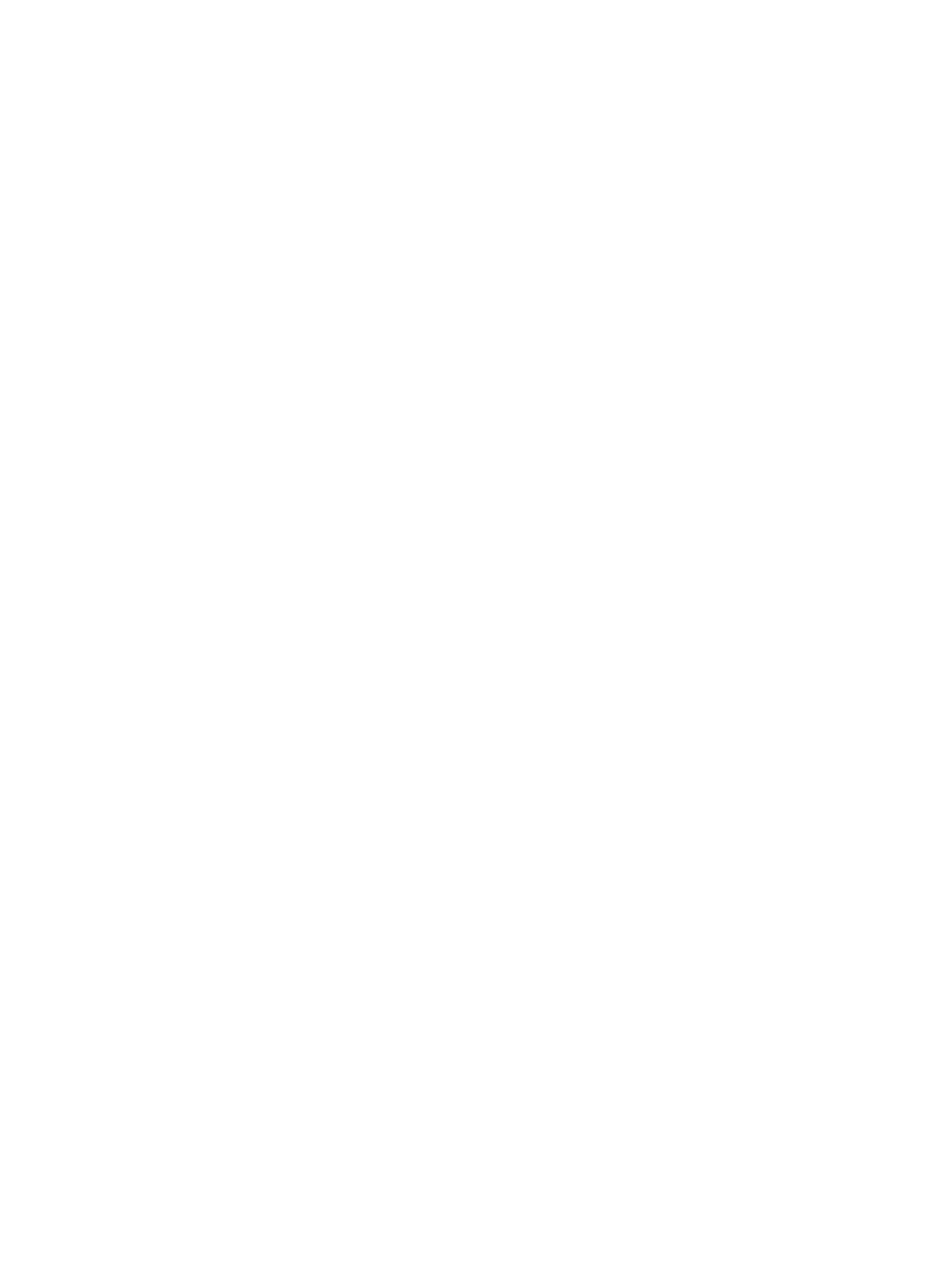
DL2000, DL2100, DP100,DP500,DP600, NF100, NX1950, NX3000
=====================================================================
SUPPORTED OPERATING SYSTEMS
=====================================================================
The following operating systems are supported:
* Microsoft Windows Server 2003 R2 32-bit Standard and
Enterprise
editions
* Microsoft Windows Server 2003 R2 64-bit Standard, Enterprise, and
Datacenter editions
* Microsoft Windows Server 2003 Small Business Server SP2 R2 32-bit
Standard, Premium editions
* Microsoft Windows Server 2008 SP2 32-bit Web, Standard, and
Enterprise
editions
* Microsoft Windows Server 2008 64-bit Web, Standard, Enterprise, and
Datacenter editions
* Microsoft Windows Server 2008 64-bit R2 Web, Standard, Enterprise,
and
Datacenter editions
* Microsoft Windows Server 2008 Small Business Server x64 SP2
* Microsoft Windows Server 2008 Essential Business Server x64 SP1
* Red Hat Enterprise Linux version 5 Update 5 for 32-bit
* Red Hat Enterprise Linux version 5 Update 5 for 64-bit
* Red Hat Enterprise Linux version 6 for 64-bit

* Novell SUSE Linux Enterprise Server version 10 (SP3) 64-bit
* Novell SUSE Linux Enterprise Server version 11 (SP1) 64-bit
* VMware ESX 4.0 Update 2
* VMware ESXi 4.0 Update 2
* VMware ESXi HDD 4.0 Update 2
* VMware ESX 4.1
* VMware ESXi 4.1
* VMware ESXi HDD 4.1
* Citrix XenServer 5.6 Update 1, HDD
* Microsoft Hyper-v, Hyper-v Server
######################################################################
INSTALLATION REQUIREMENTS
######################################################################
1. Download the Service and Diagnostics ISO from support.dell.com.
2. Burn the ISO image in a DVD
3. Insert the DVD into the DVD drive on a system running Windows. The
setup program should start automatically. If it does not, click
the
"Start" button", click "Run", and then type "x:\setup.exe" (where "x"
is the drive letter of your DVD drive). The
Dell Systems Service
and Diagnostics Tools Home" screen displays.

4. Select a server from the drop-down list.
5. From the "Select Drivers/Utilities Set," select your operating
system or system utilities and then click "Continue".
6. From the "Utilities and Drivers Page", select the utility or driver
file that you want to update by clicking the link for the device name.
7. The system will prompt you for a location in which to save the
file.
Files are delivered in compressed format and the BIOS and
firmware
files usually require diskettes for the extraction.
8. To obtain a driver or utility for a system not running Windows,
copy
the file over to the target system after accessing the DVD
from a
system running Windows.
9. Decompress the file.
######################################################################
Information in this document is subject to change without notice.
(C) 2011 Dell Inc. All rights reserved.
Reproduction of these materials in any manner whatsoever without the
written permission of Dell Inc. is strictly forbidden.
Trademarks used in this text: "Dell" and "PowerEdge" are trademarks
of
Dell Inc.; "Microsoft" "Windows," and "Windows Server" are either
trademarks or registered trademarks of Microsoft Corporation in the
United States and/or other countries;"SUSE" is a registered
trademark
of Novell Inc. in the United States and other countries;
"Red Hat" and
"Red Hat Enterprise Linux" are registered trademarks of
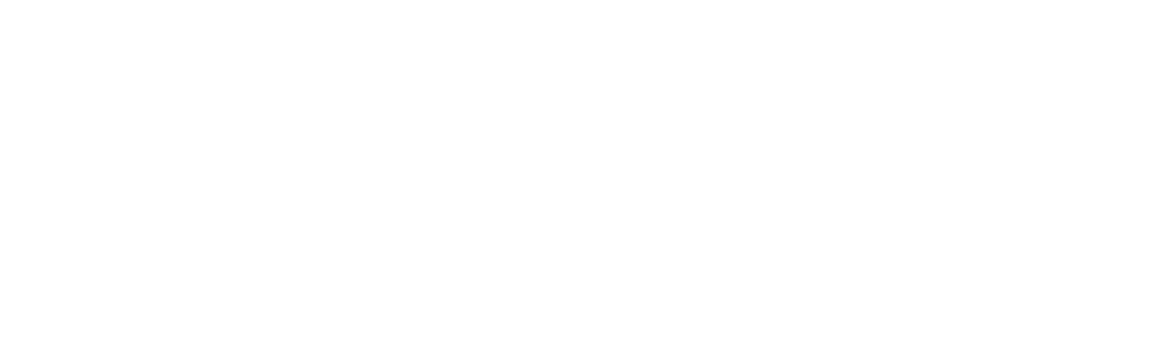
Red Hat Inc.
Other trademarks and trade names may be used in this document to refer
to either the entities claiming the marks and names or their products.
Dell Inc. disclaims any proprietary interest in trademarks and trade
names other than its own.
March 2011