Delta Electronics orporated ESS1310 NovoConnect A Wireless Presentation & Conference System User Manual
Delta Electronics Incorporated NovoConnect A Wireless Presentation & Conference System
User manual

Hardware Specification
CPU (SoC)
DDR3
Storage
WiFi
Input/Output
LED Indicator
Button/Switch
• ARM Cortex A9
• Video Decoder/Encoder (H.264, VC-1, VP8)
1024MB (512MB x 2)
• Internal: 4GB (eMMC Flash)
• External: Micro SD-Card slot
802.11 b/g/n (2.4GHz & 5GHz)
USB Input USB Type A x 1
Video Output Mini HDMI x 1
Wi-Fi 2.4G/5G Dual Band
Card reader Micro SD Card slot x 1
Power Input Micro USB 5V 1A Audio x 1
Green=Power on
Reset
Application Requirement
PC Software: DesktopStreamer
Tablet Apps: NovoPresenter
Android Tablets Minimum requirement
OS
Resolution
Android 3.2 and above
Recommended: 1024x768, 1280x800, or Higher
Minimum requirement
CPU
OS
RAM
Intel Pentium, 2GHz (i3 and above are preferred)
Windows XP, Windows 7, Win8 (32 bits and 64 bits)
4GB
iOS Minimum requirement
OS
Device Type
iOS 5.1 and above
iPad, iPad 2, iPad 3, iPad 4, iPad mini
NovoConnect™
Taiwan
Delta Electronics Inc. Education Solutions and Service Department
186, Ruey Kuang Road, Neihu, Taipei
11491, Taiwan R.O.C.
T +886-2-8797-2088 / F +886-2-8797-2120
www.deltaww.com
A Wireless Presentation &
Conference System
B360
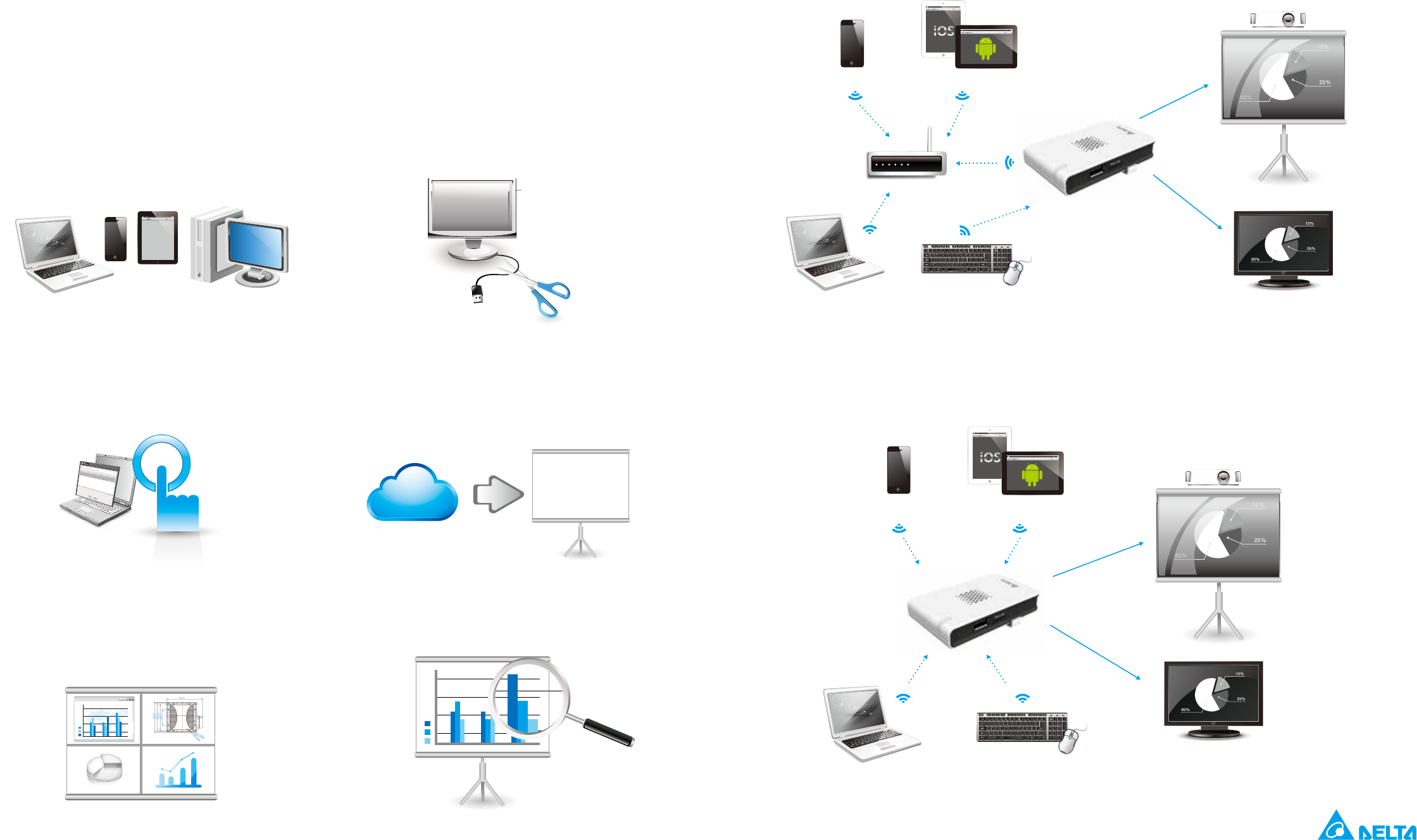
Product Introduction
Key Characteristics
PC Free Presentation
Equipped with a powerful CPU, file storage, WiFi, SD card reader,
and ample pre-loaded APPs, the NovoConnect turns your projector
into a presentation and collaboration system without a PC. Simply
upload the presentation file to the NovoConnect device ahead of the
meeting you can deliver a presentation while in conference room or
on the go. During and after the meeting, the presentation file can be
printed, saved, and emailed when Internet access is available.
One-Click Presentation Management
The presentation coordination and management software allows a
meeting host (or teacher) to manage the presentation with the
following functions:
1. One-click display hand-over between up to 64 participants,
2. Presenter screen previews,
3. Secured meeting login.
Cloud based Resource Access
Cloud based storage, printer, documents, and applications can be
accessed seamlessly and directly from the NovoConnect device.
Presenters can access documents saved in such as Google Drive,
Dropbox, SkyDrive, SlideShare ...etc or utilize other cloud-based
resources through the NovoConnect device and make their presenta-
tion anytime, anywhere.
HD Display Quality
NovoConnect supports wireless presentation with 1080P HD display
over WiFi link. The fine resolution provided via 1080P video is ideal
for zoom-in, spot-light operations, and relaying HD quality video.
Multi-Platform Wireless Presentation
The following device types are supported by the NovoConnect
wireless presentation system:
- iOS tablets/phone/device,
- Android tablet/phone/device,
- Windows PC, and
- MAC PC.
The coordination and management for transitioning between devices
is facilitated by the simple and intuitive cross-platform presentation
management software - DesktopStreamer.
NovoConnect™ is a new generation wireless presentation and conference system. From classrooms to
conference rooms, it allows participants to seamlessly hand-over display between PC, Mac, Tablet, and
Smartphone devices to conduct interactive presentations with dynamic content sources and HD display quality.
iOS/Android phone iOS/Android Tablet
WIFI
MacBook / Notebook
NovoConnect
TV
HDMI
HDMI
MacBook / Notebook
NovoConnect
Interactive Collaboration
Interactive Presentation can be done via NovoConnect pairing with
interactive white board (IWB) devices in the classroom or the
conference room.
Up to four devices can apply to join a split-screen display. This
feature provides the meeting participants a convenient way to share,
compare, and collaborate with each other either locally or remotely
from the meeting site.
iPad 80%
+
Google
iPad 80%
+
Google
80%
+
Google
iOS/Android phone iOS/Android Tablet
iPad 80%
+
Google
80%
+
Google
TV
HDMI
HDMI
Two Configurations Supported:
1. Connect to NovoConnect through Wi-Fi AP
2. NovoConnect function as a WiFi Hot Spot

Information
InformationInformation
Information
to the user.
to the user.to the user.
to the user.
This device complies with Part 15 of the FCC Rules. Operation is subject to the following two conditions:
(1) this device may not cause harmful interference, and
(2) this device must accept any interference received, including interference that may cause undesired operation.
Any changes or modifications not expressly approved by the party responsible for compliance could void your authority to operate the equipment.
Note: This equipment has been tested and found to comply with the limits for a Class B digital device, pursuant to part 15 of the FCC Rules. These limits are designed to provide reasonable
protection against harmful interference in a residential installation. This equipment generates, uses and can radiate radio frequency energy and, if not installed and used in accordance with the
instructions, may cause harmful interference to radio communications. However, there is no guarantee that interference will not occur in a particular installation. If this equipment does cause
harmful interference to radio or television reception, which can be determined by turning the equipment off and on, the user is encouraged to try to correct the interference by one or more of the
following measures:
Reorient or relocate the receiving antenna.
Increase the separation between the equipment and receiver.
Connect the equipment into an outlet on a circuit different from that to which the receiver is connected.
Consult the dealer or an experienced radio/TV technician for help.
1. This Transmitter must not be co–located or operating in conjunction with any other antenna or transmitter.
2. This equipment complies with FCC RF radiation exposure limits set forth for an uncontrolled environment. This
equipment should be installed and operated with a minimum distance of 20 centimeters between the radiator and your
body.
Operations in the 5.155.25Ghz band are restricted to indoor usage only.(5G)