Deltanode Solutions DDR001 Distributed Antenna System User Manual 20080520 161038
Deltanode Solutions AB Distributed Antenna System 20080520 161038
Contents
- 1. User manual 1
- 2. User manual 2
User manual 1
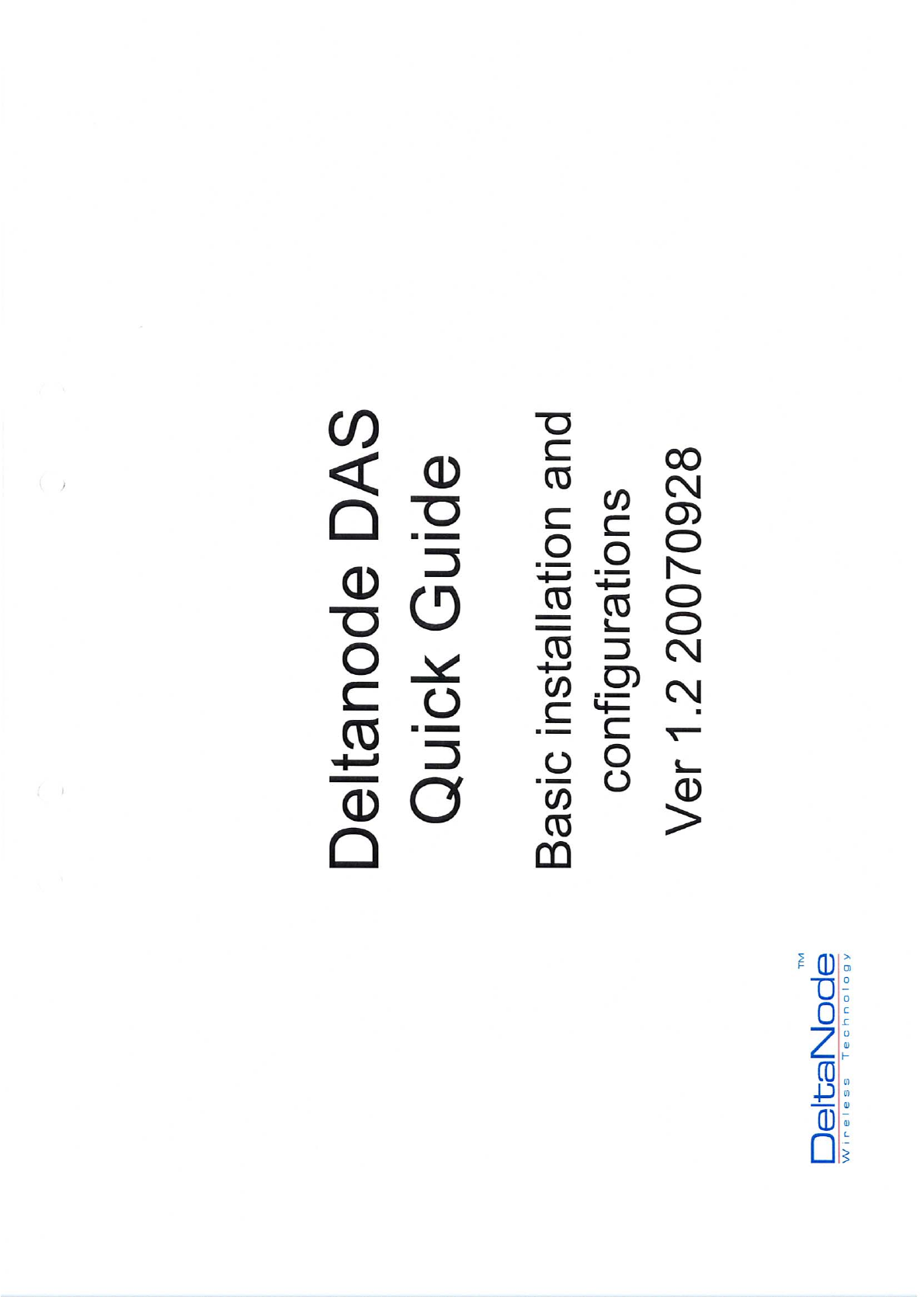
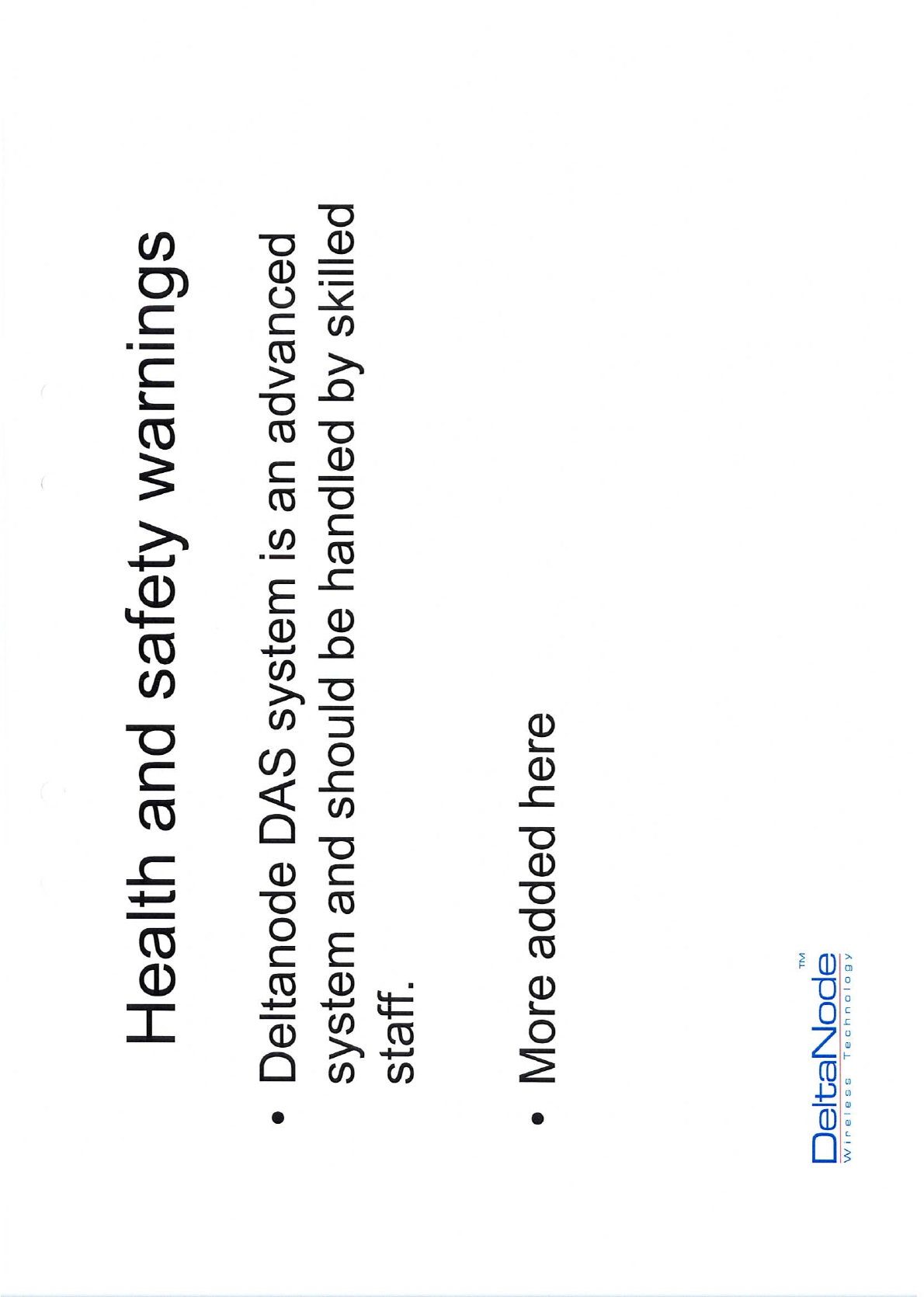
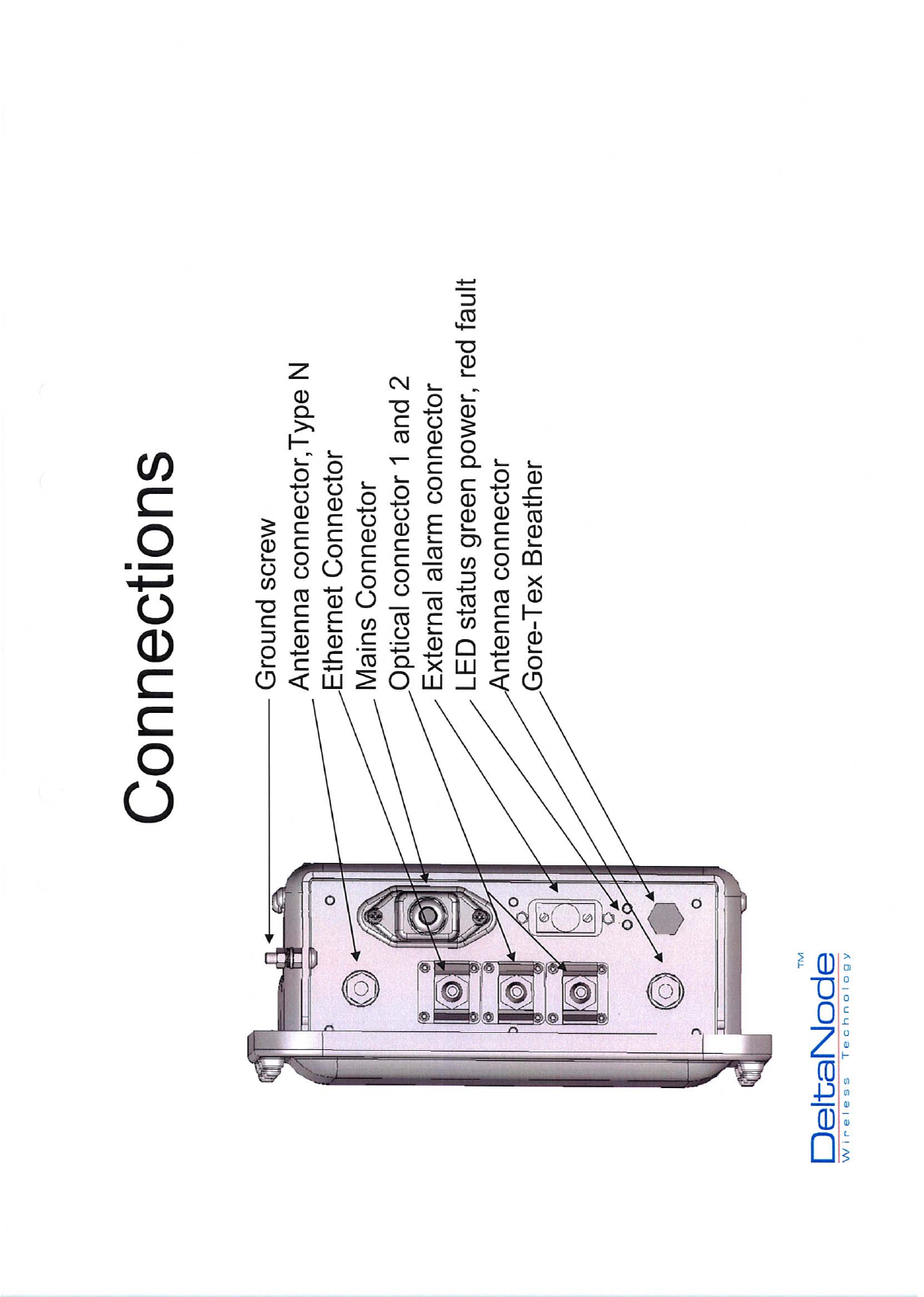
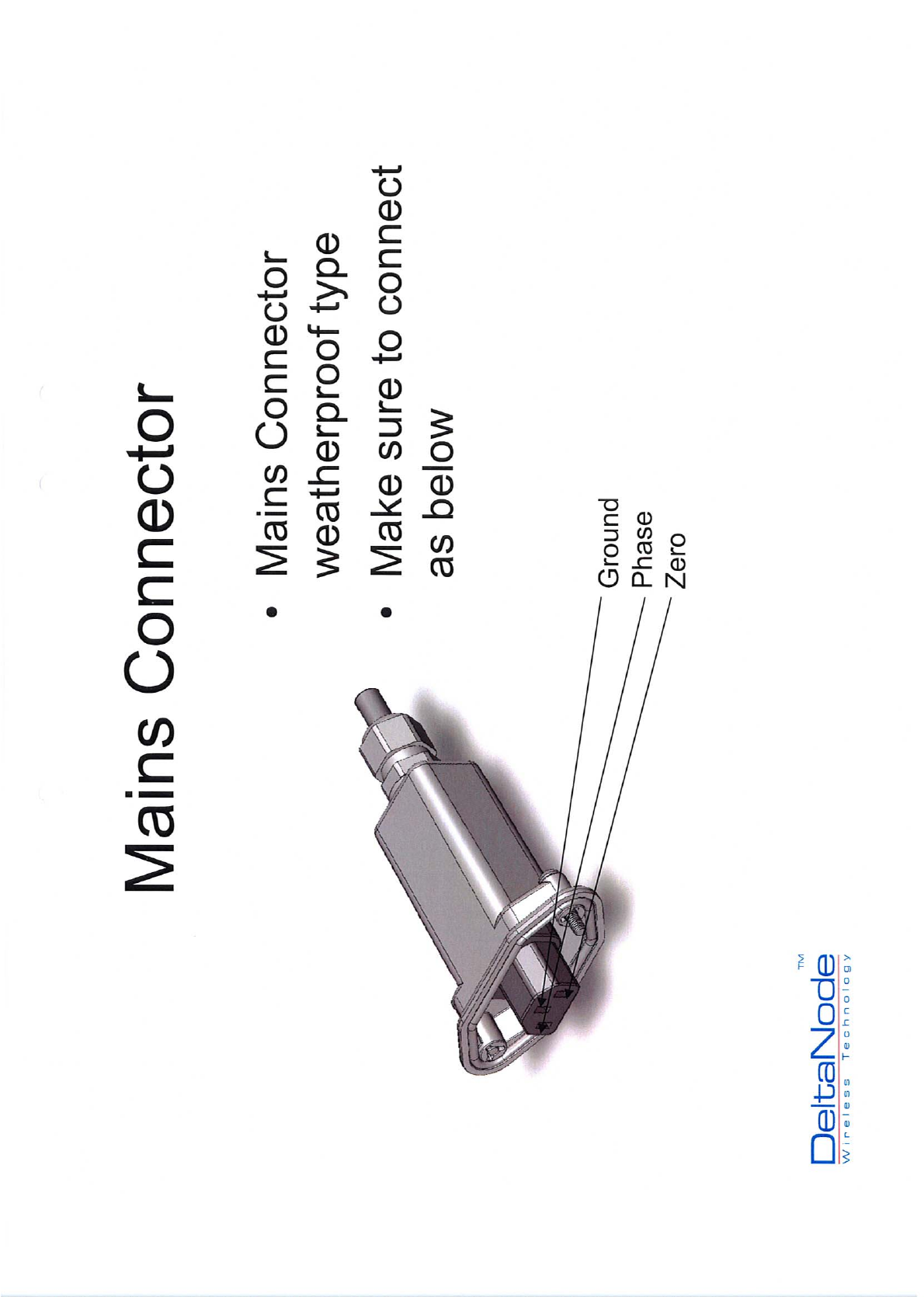
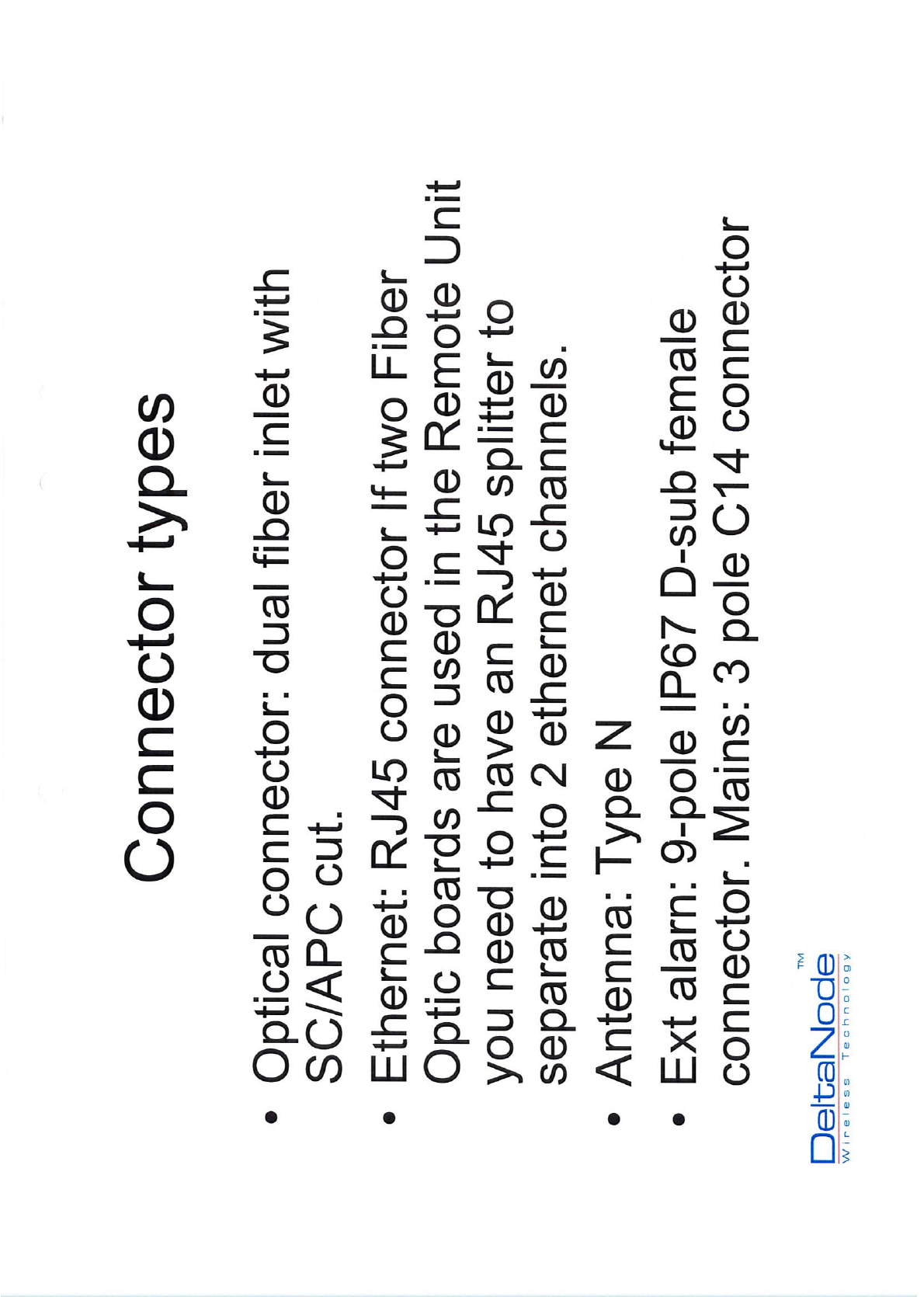
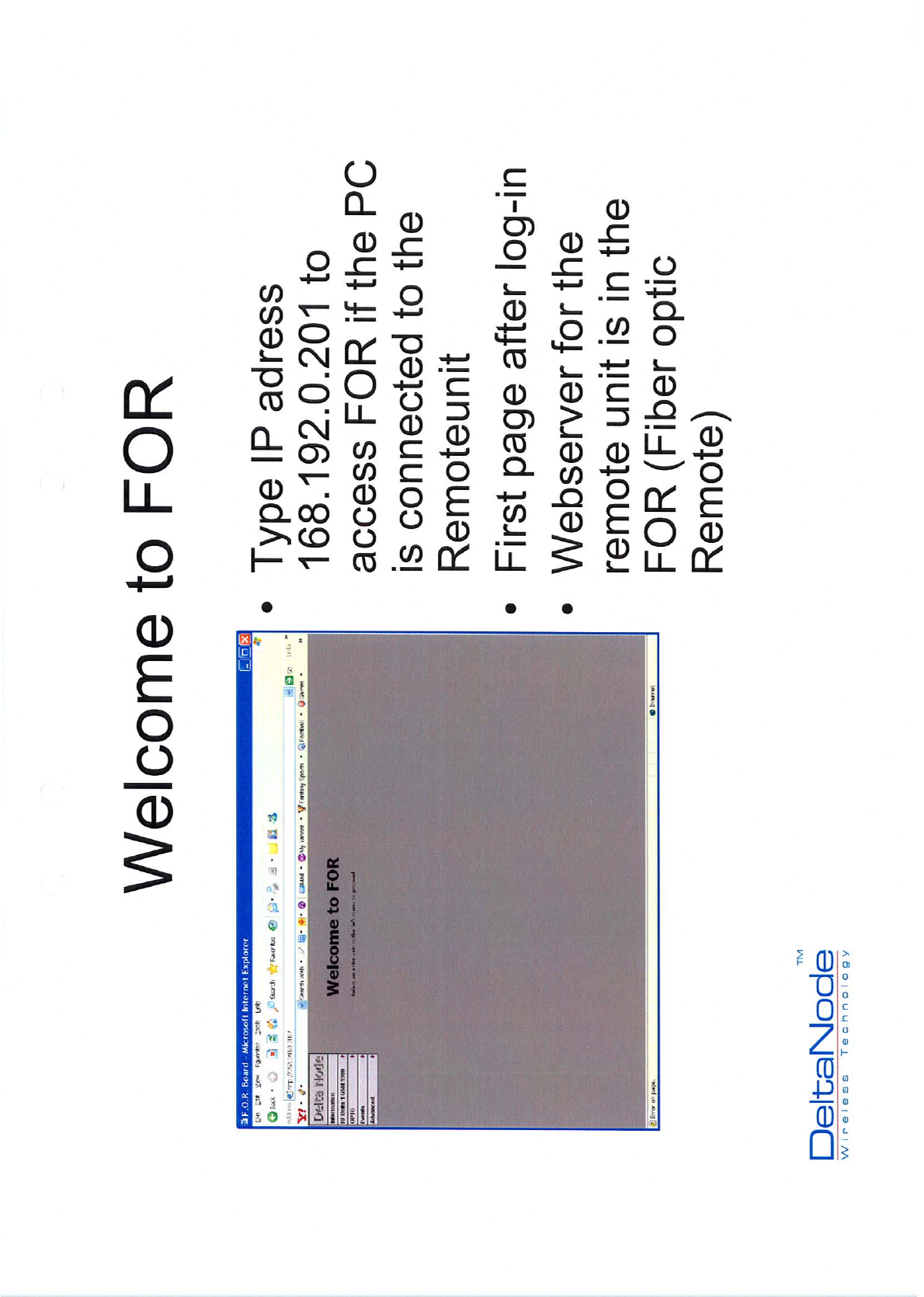
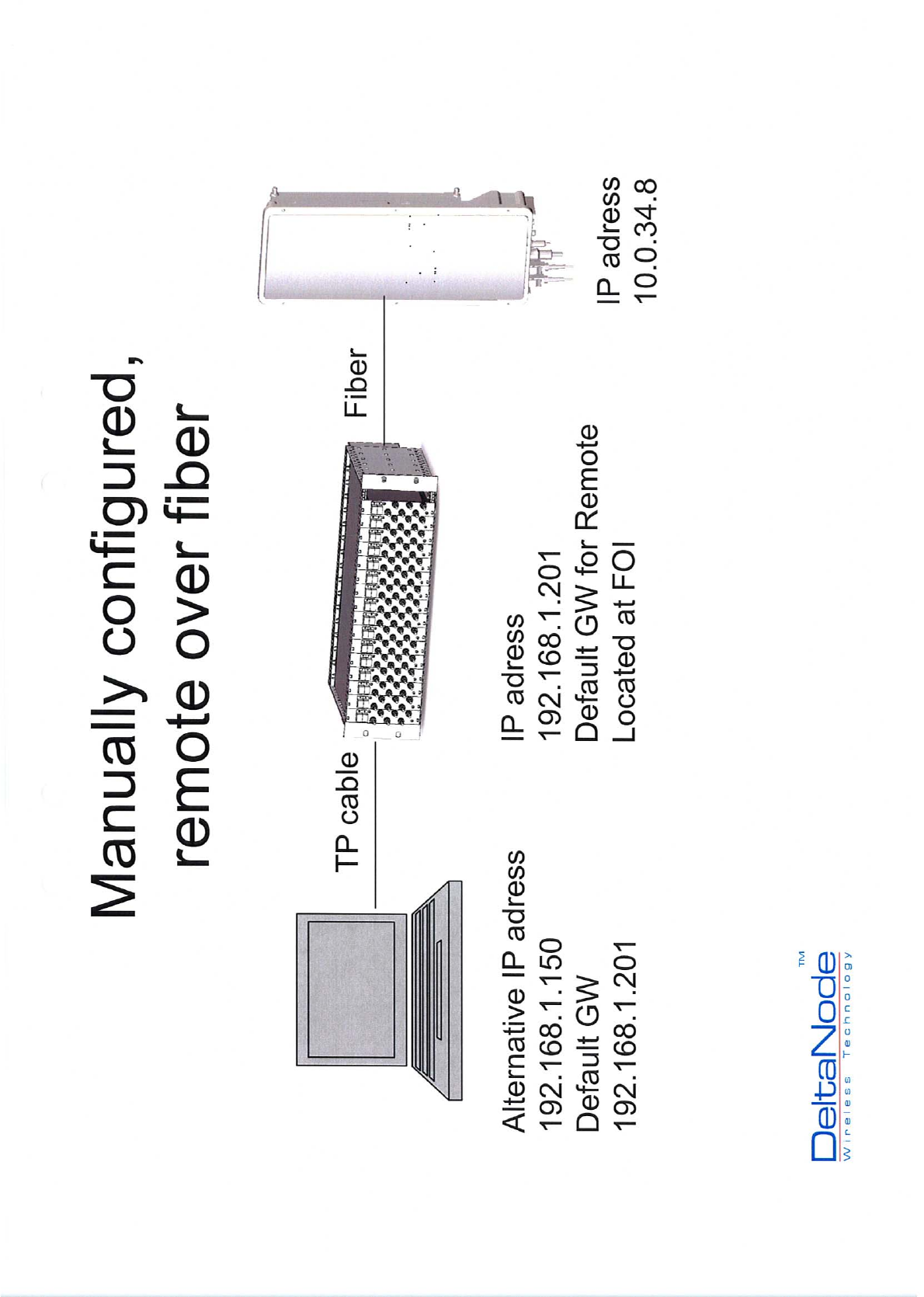
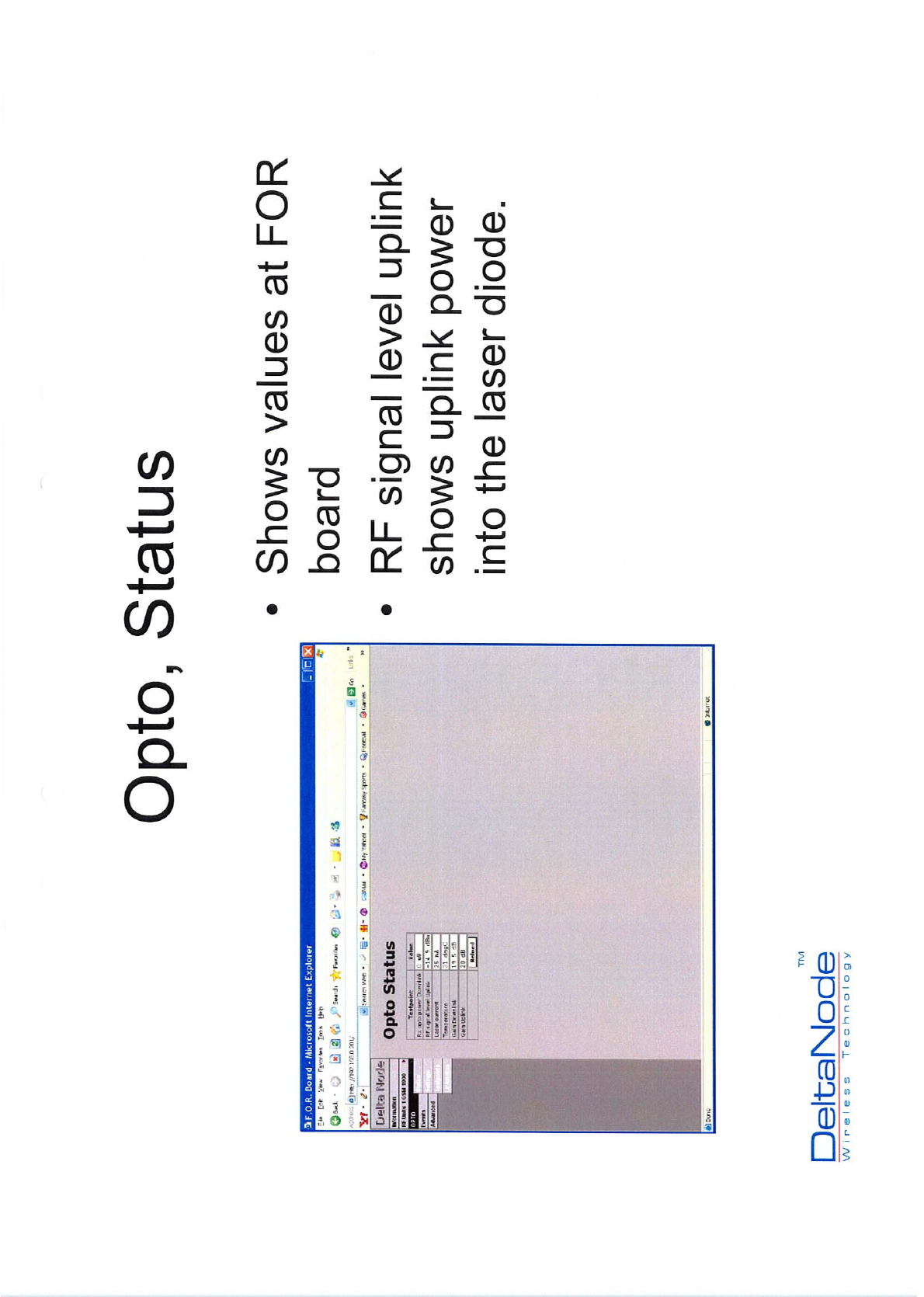
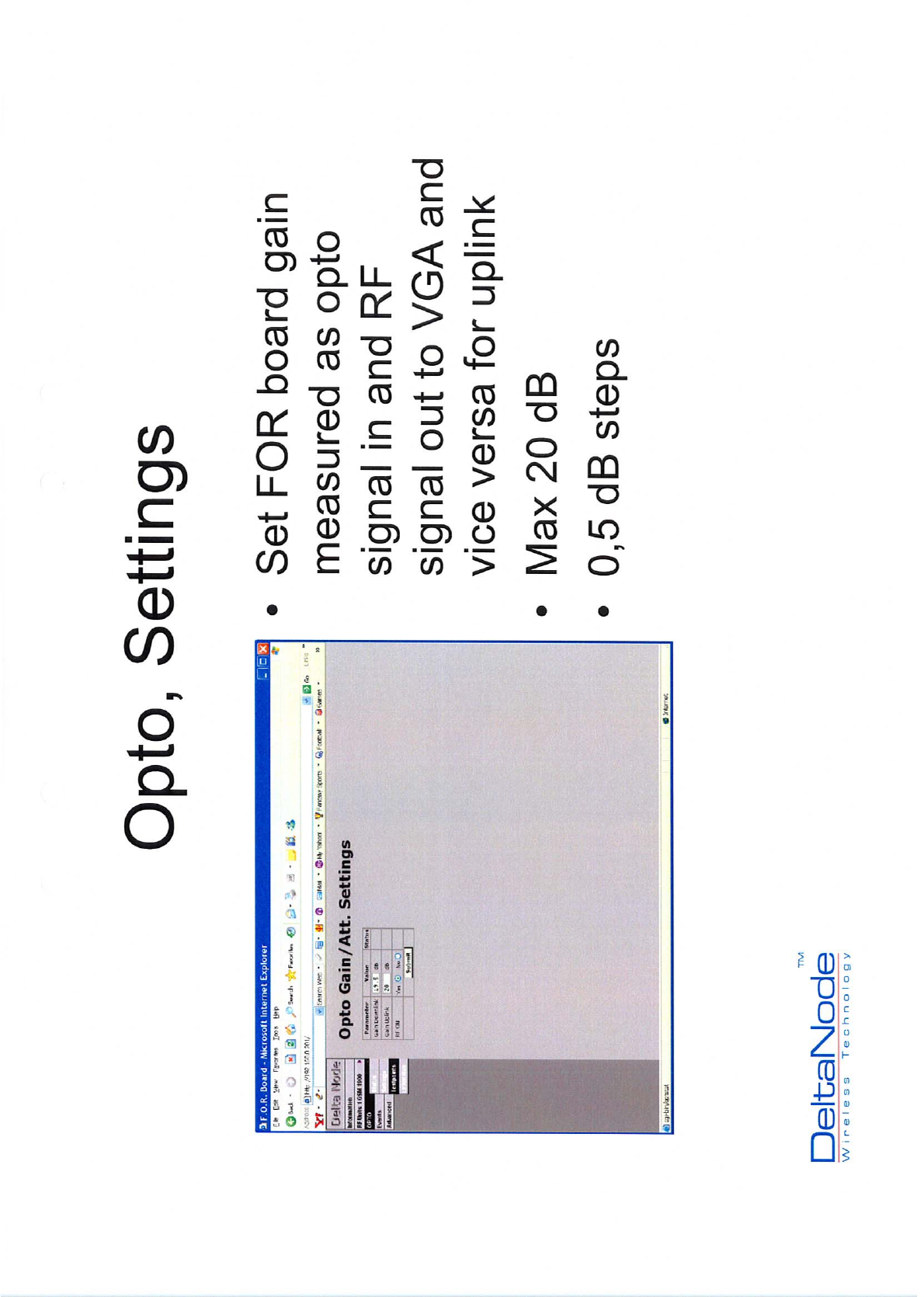
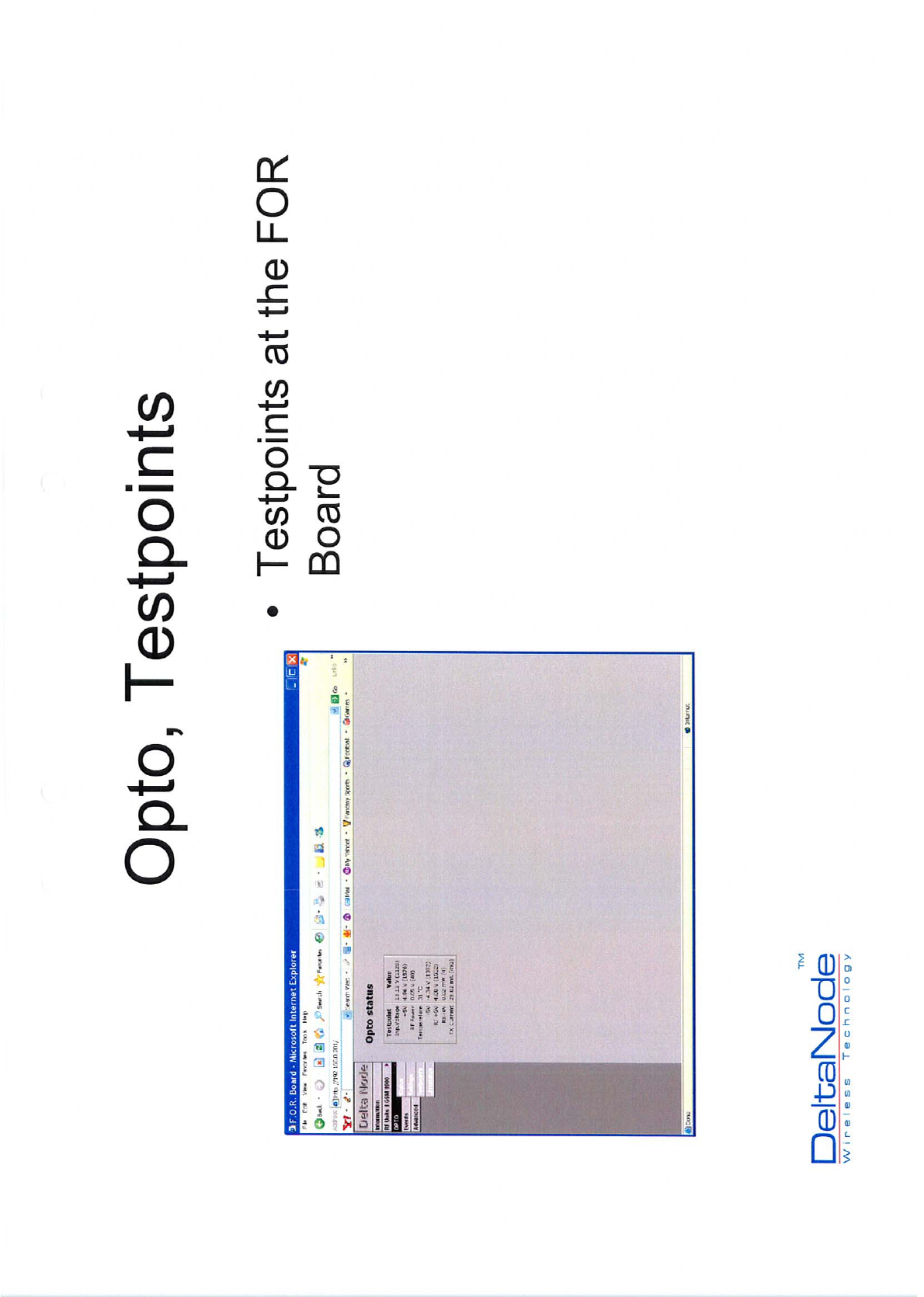
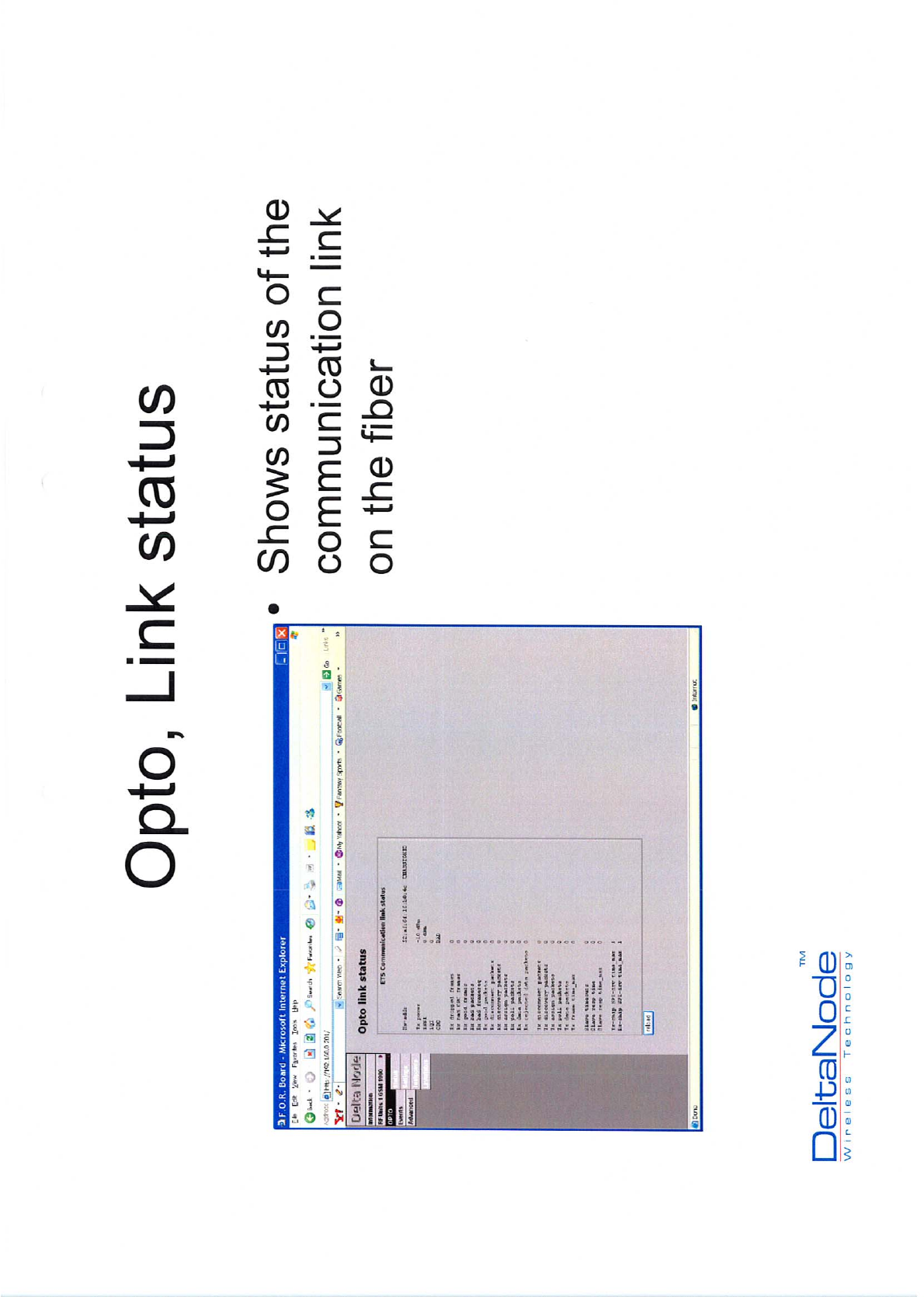
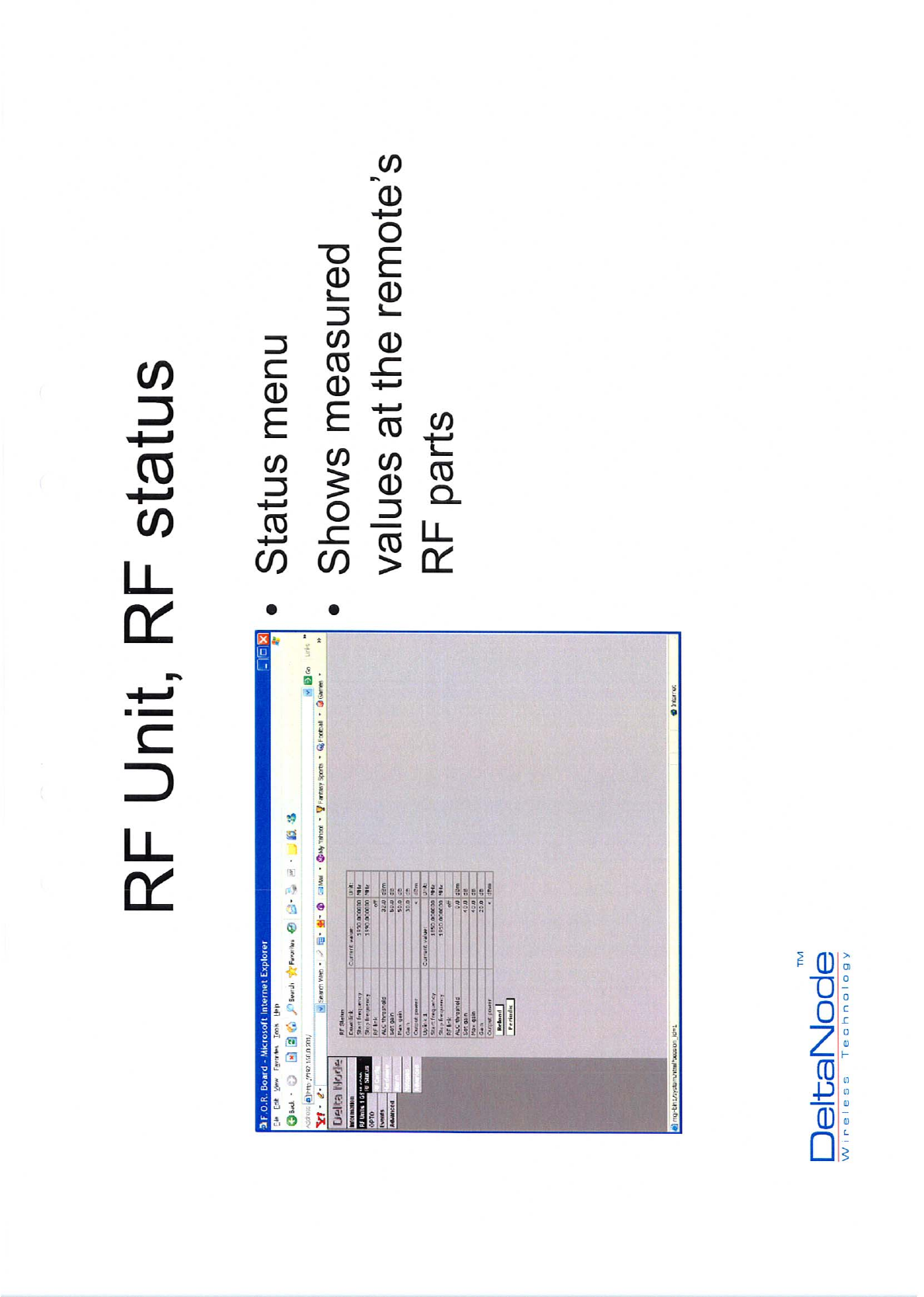
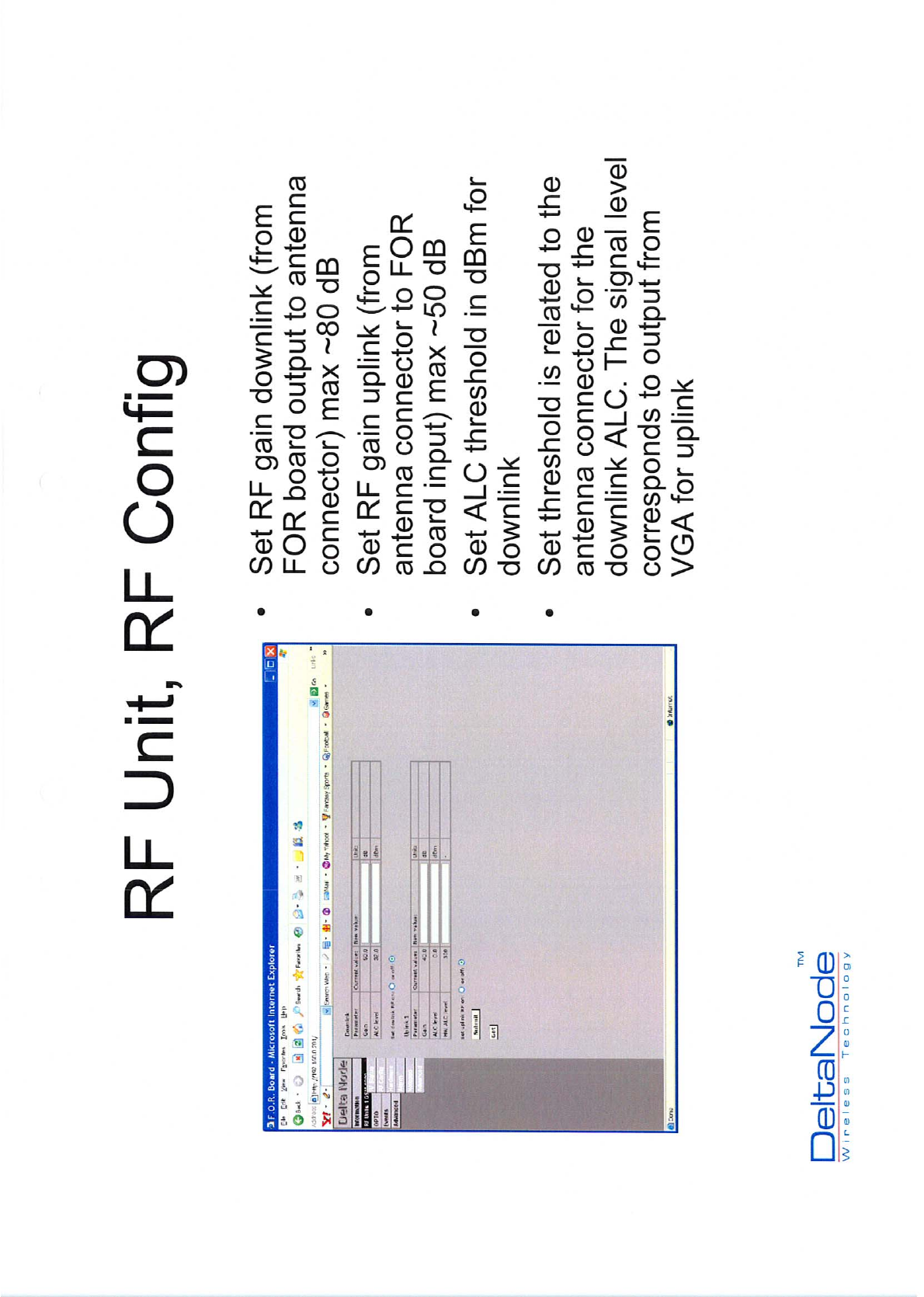
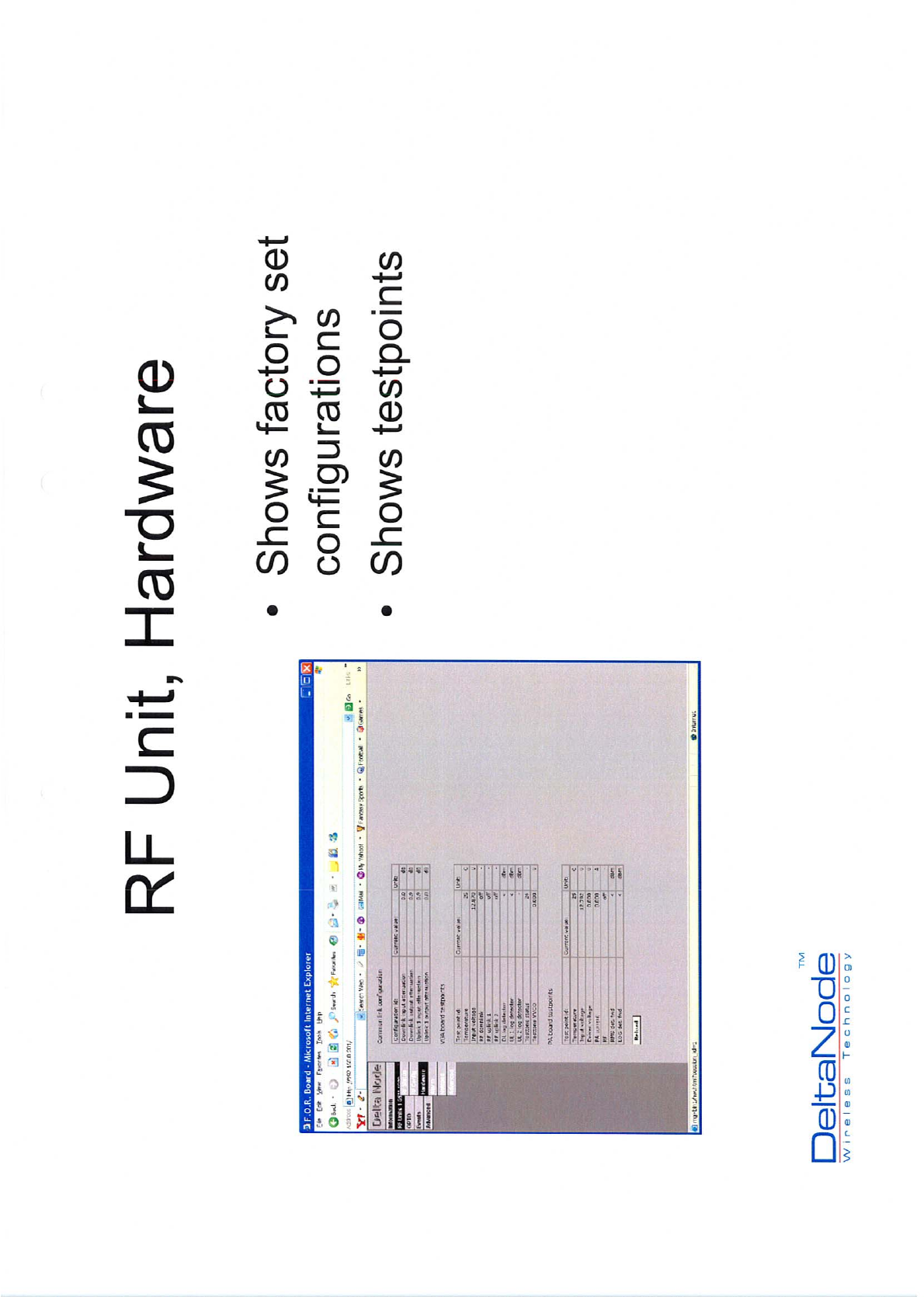
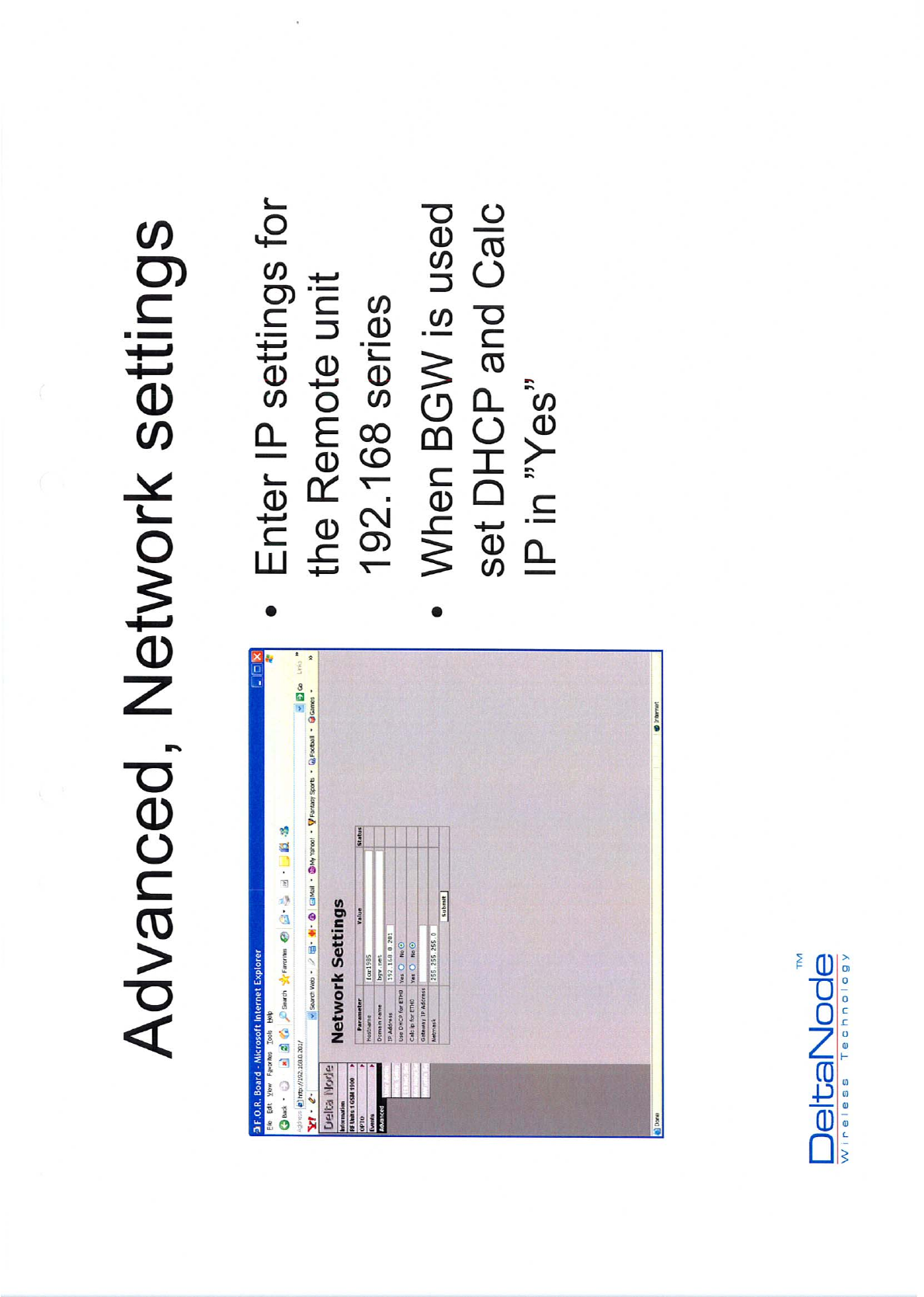
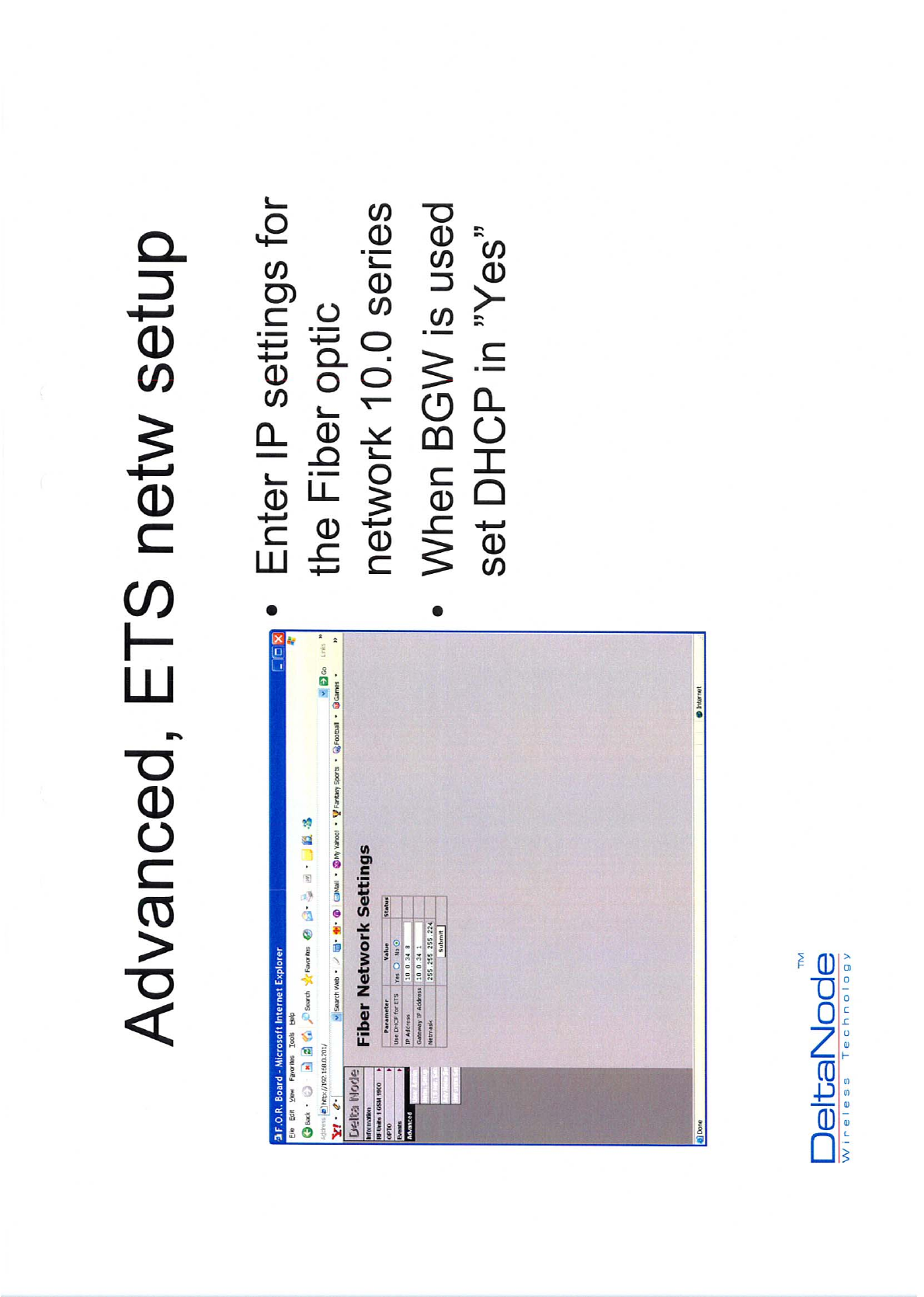
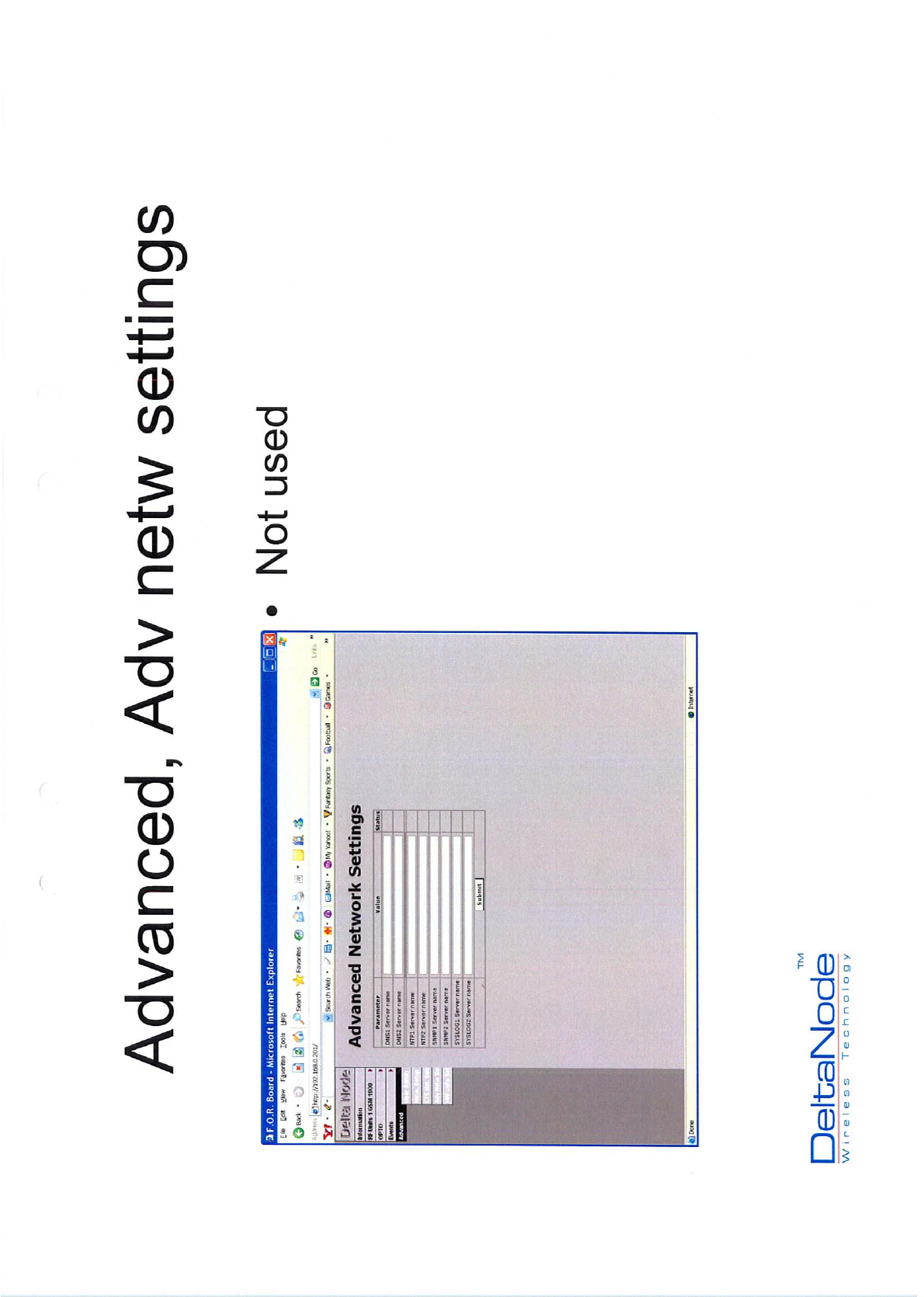
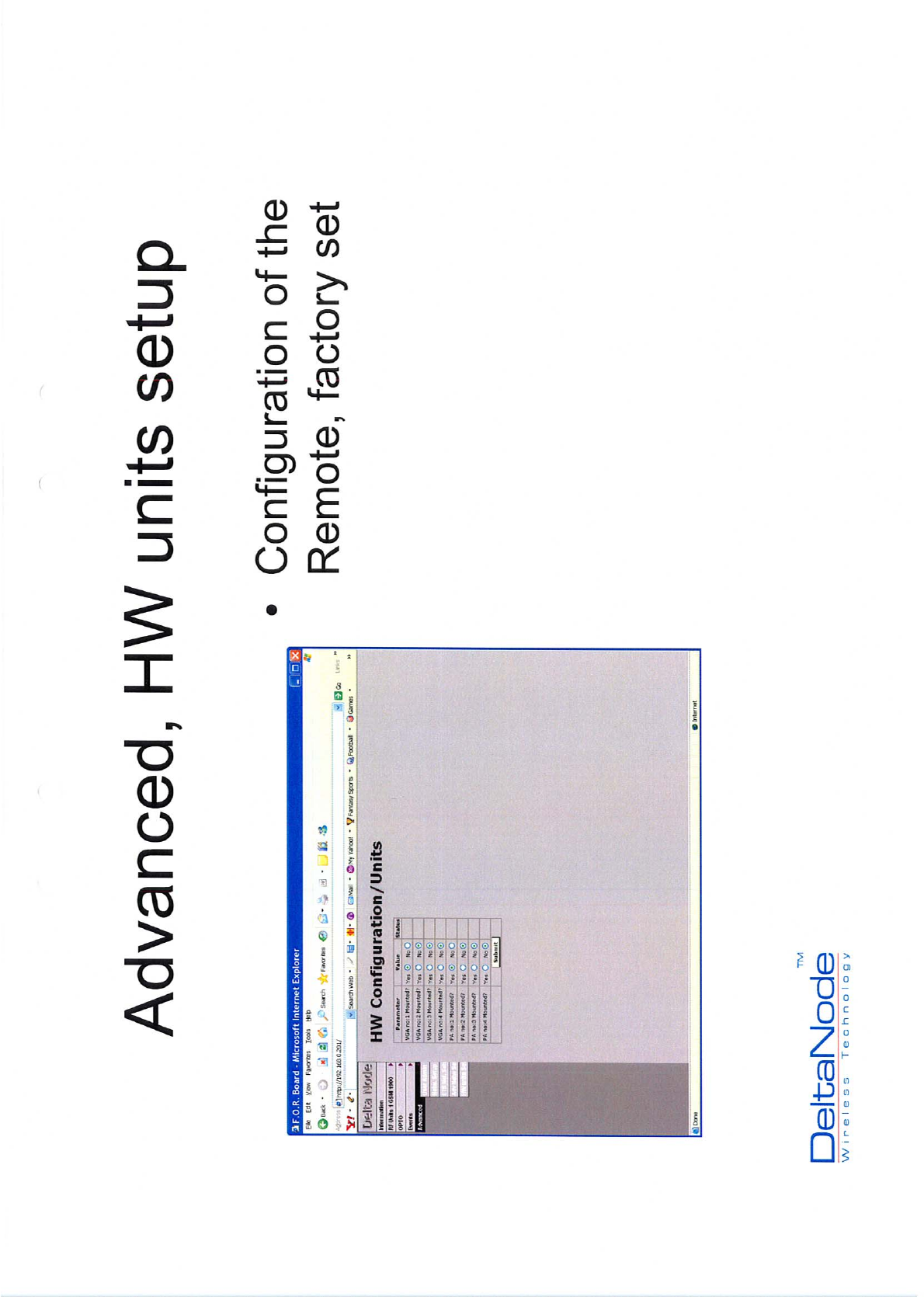
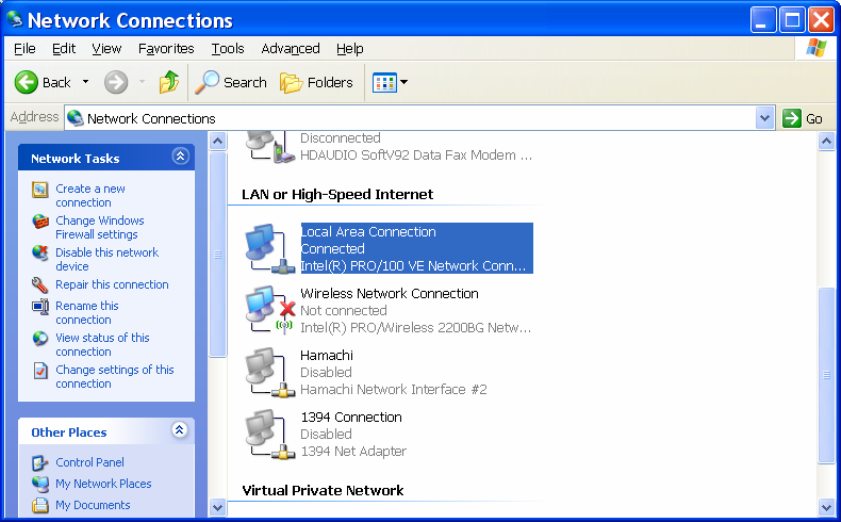
Quick Guide to get started with DAS without BGW
All units have has a WEB interface that you access through a WEB browser,
The unit has no DHCP client so the computer that is locally connected must also be
configured to have a pre defined static IP Address.
By setting a fixed IP Address in the computer in the same range as the fixed address of
the System you can type the units IP address in your browser and log in. (After the
timeout your computer will assign itself the selected fixed Address)
The DAS Node has as a factory set 192.168.0.201. This can be changed in the WEB
interface. If you get lost you can reset the IP Address to the default by pressing the reset
button on the connection board of the Repeater for about 5 seconds.
Enter the IP Address in the browser and hit return, Log in to the Repeater
Click Properties of your LAN connection in the Control panel.
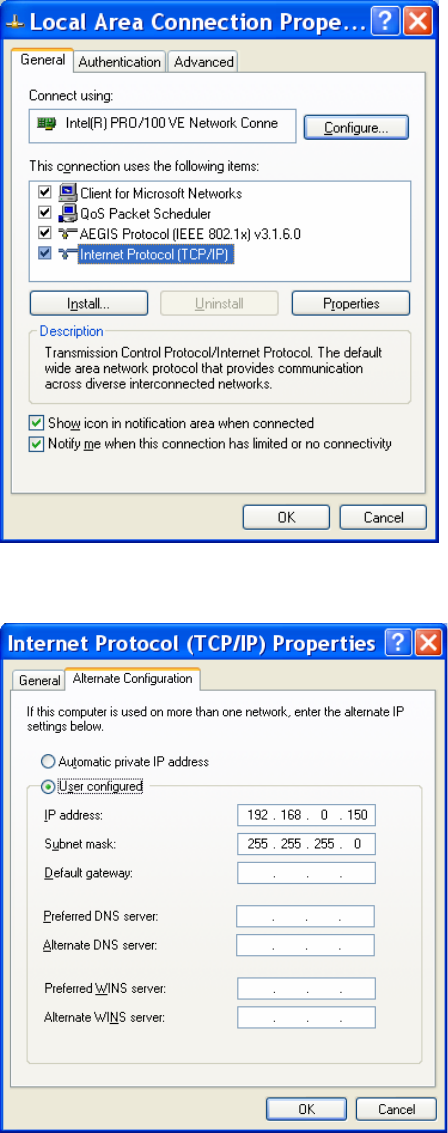
Click properties on the TCP/IP protocol and set the alternative configuration