Diasonic Technology Co DL-60BSH LED DESK LAMP User Manual
Diasonic Technology Co Ltd LED DESK LAMP
User Manual
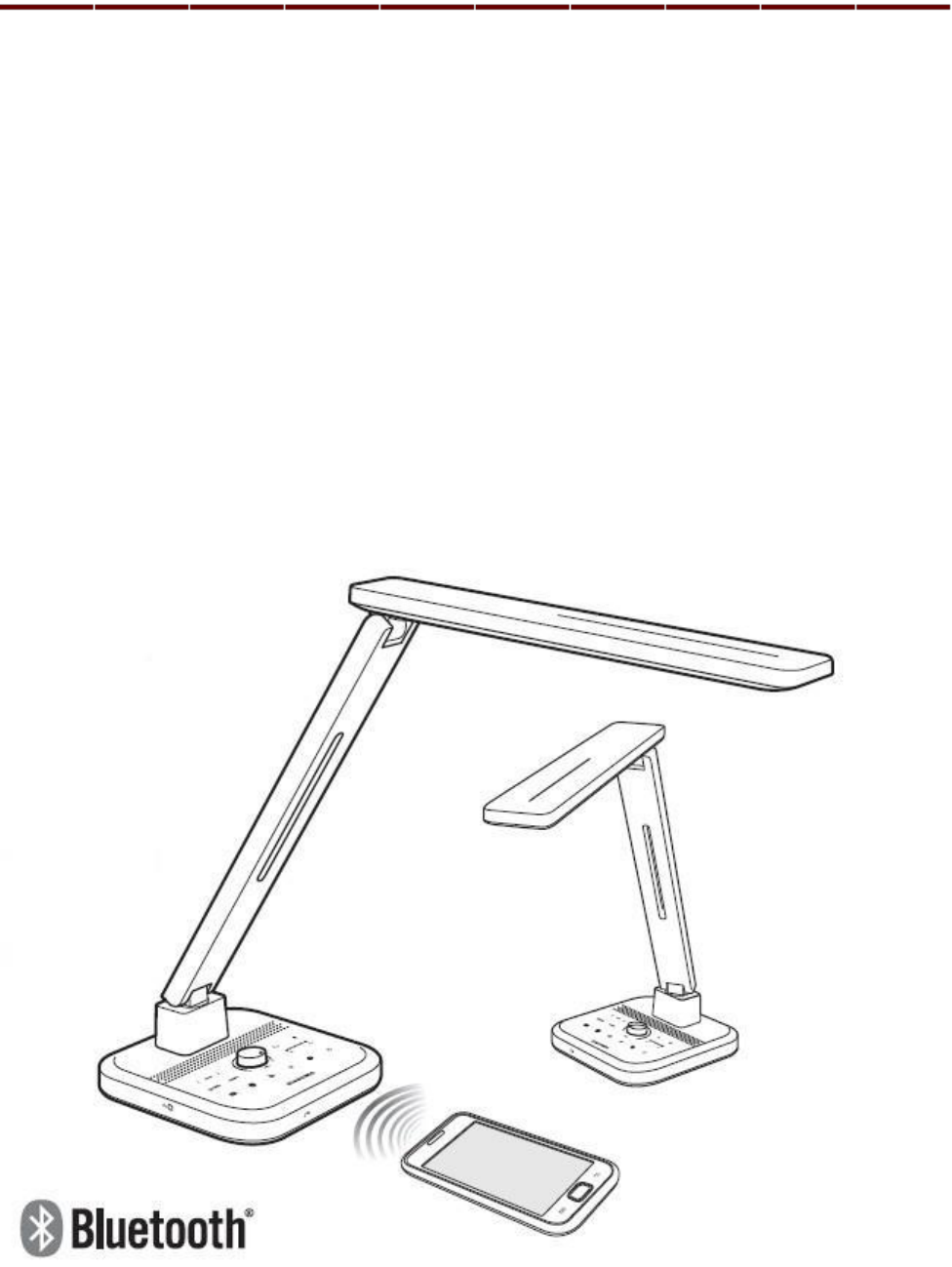
Bluetooth LED stand
DL-60BSH
Instruction Manual
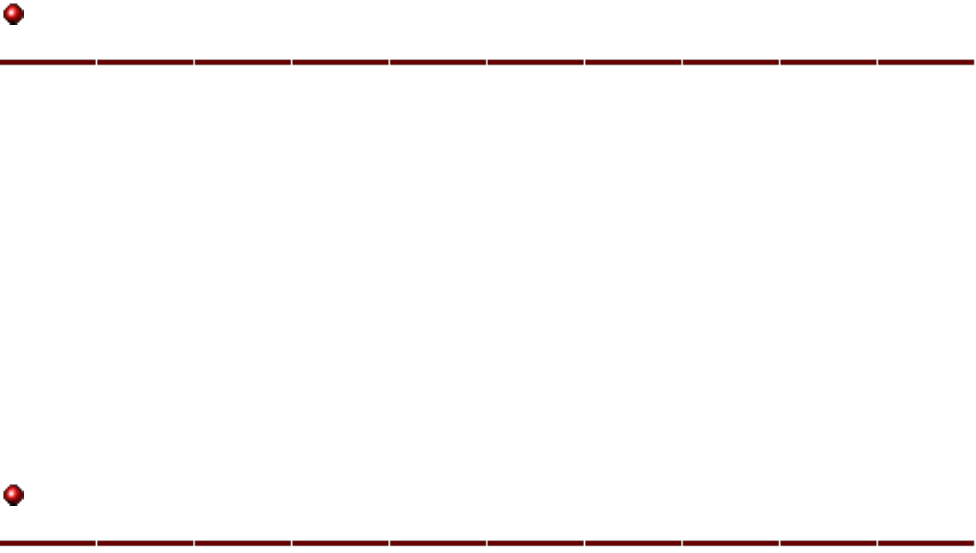
CAUTION
■ Do not repair, disassemble, or modify under any circumstances.
■ Do not place near any heat sources or in direct sunlight.
■ Place on flat, secure surface.
■ Use ONLY the supplied AC power adaptor.
■ Do not use appliances with frayed or damaged electrical cords.
■ Do not touch electrical appliances with wet hands or when liquids are present.
■ Please keep the light and all appliances dry and clean.
■ Unplug adapter when the light will not be used for an extended time.
■ Clean only with a soft dry cloth and do not use solvents or cleaning solutions..
■ Never overload electrical circuits as it may cause electrical shock or fire.
Advantages of LED Desk Lamp
■ Eco-friendly light: It provides a safe, comfortable, consistent light that stimulates concentration
without eye strain. It contains no mercury or environmentally harmful substances.
■ Low power consumption. It consumes 75% LESS power than a typical fluorescent light.
■ Extraordinary Long lifetime. Lasting 40 TIMES LONGER than a typical incandescent bulb.
(Used 5 hours per day it will last up to 22 years)
■ Flicker Free Light
Reduced eye strain without the flickering present in both incandescent and florescent lights.
■ Natural Light.
LED desk lamp’s CRI (Color Rendering Index) is 90. It reproduces a natural type light source.
(CRI is a quantitative measure of light quality with 100 as most natural. ………..)
CRI(Color Rendering Index)
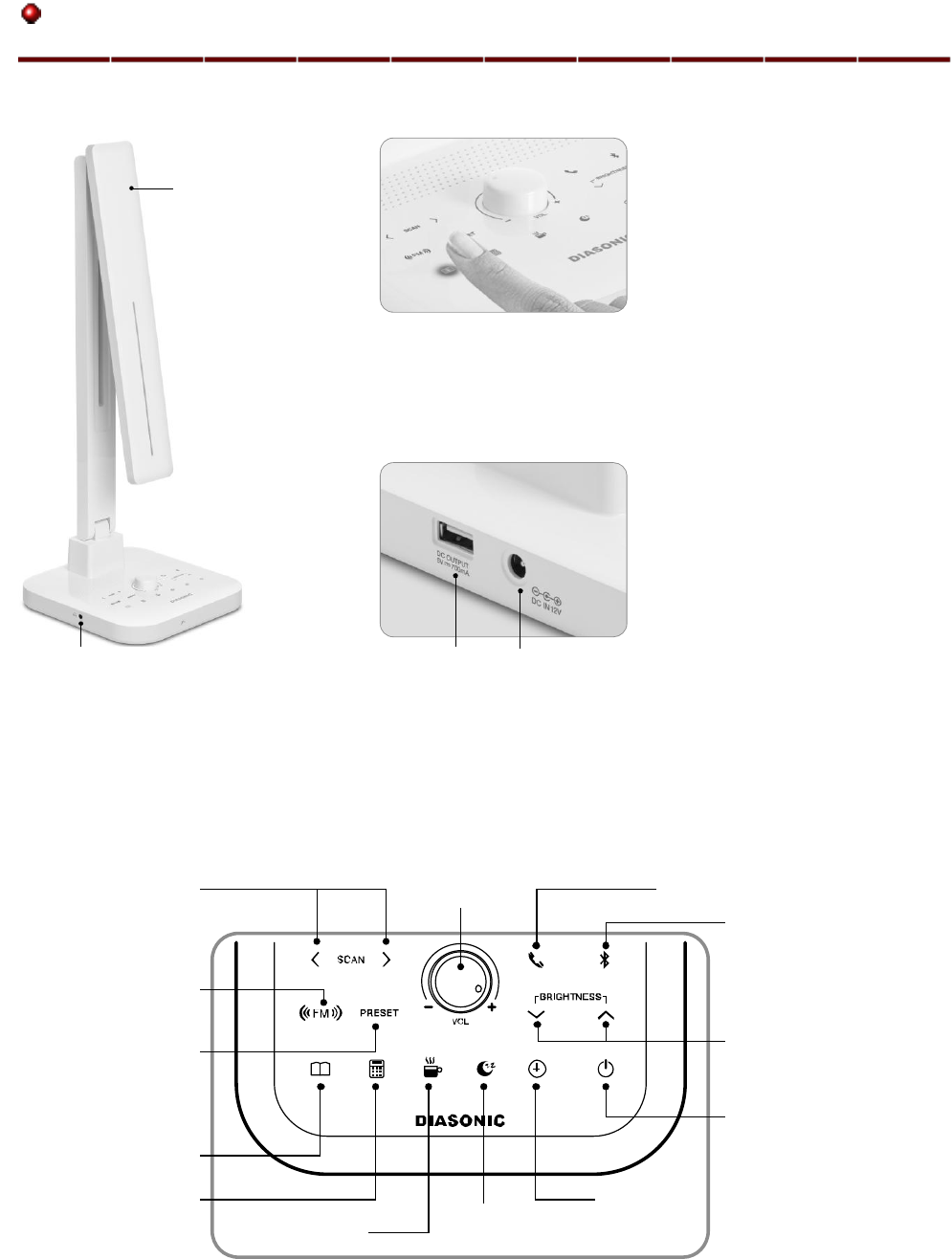
LED STAND
■ Main Features
■ The Name of Each Part
Volume control
Relax. Mode
Timer
Headphone Jack
LED light
Search FM frequency
BlueTooth
Telephone mode
Brightness Control
Power
Study Mode
Bedtime Mode
FM PRESET
FM Radio
Reading Mode
USB Jack DC Jack
Touch type control button
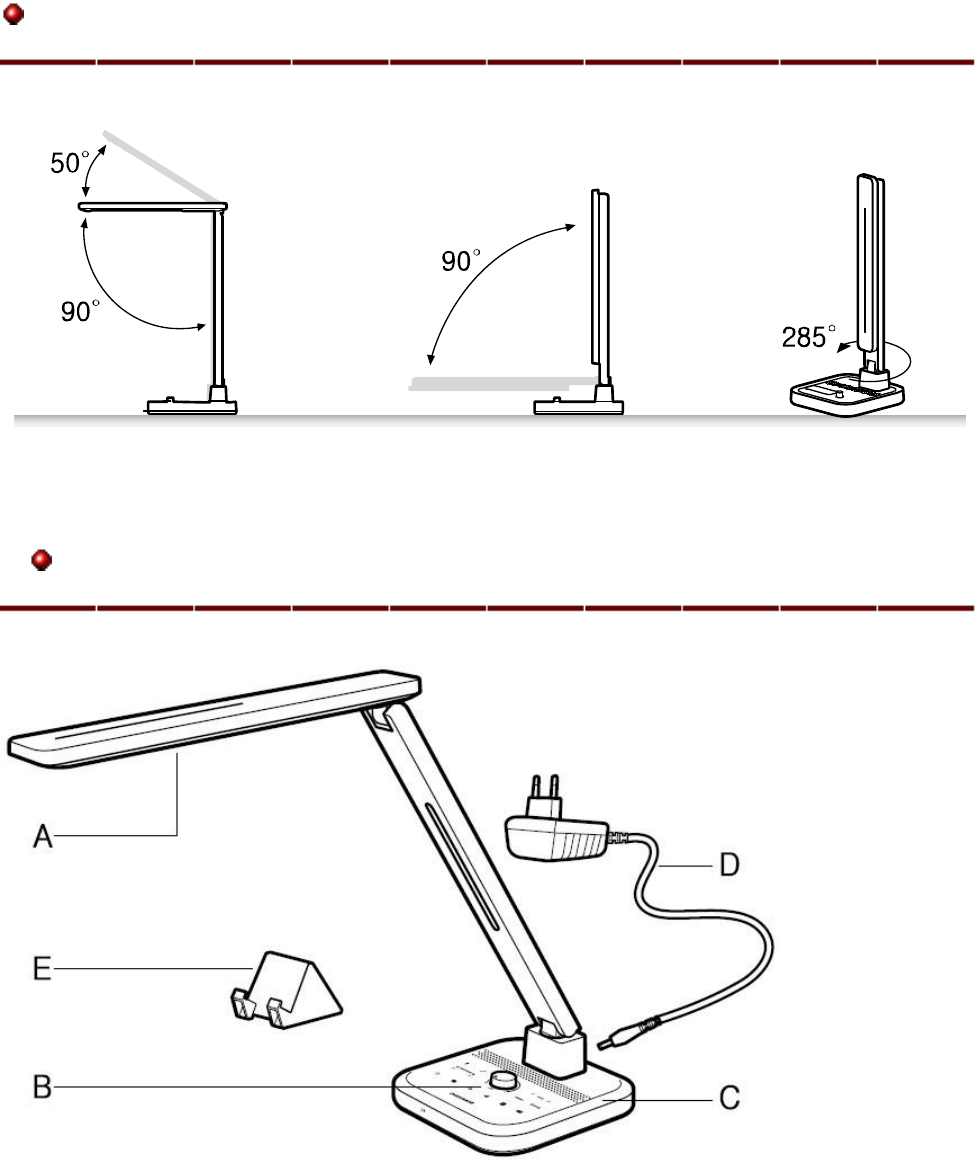
MULTI-PIVOT-FLEXIBLE POSITIONING
PRODUCT BOX CONTAINS
A. LED light
B. Volume Control button
C. Stand prop
D. AC adapter
E. Cradle

Setting and operation
■ LED Stand
Touch power button after check Red LED light ON status.
(Red LED will be turn off if light is ON status.)
■ Operational Modes
1) Reading Mode – 4300K~5300K Color Temperature
Improves language and reading
Reduces eye strain when viewing text
Favorable for office work
2) Study Mode – 6000K~7000K Color Temperature
Stimulates concentration and attention
Improved efficiency in mathematics and science
Favorable for design and research
3) Relaxation Mode – 2500K~3000K Color Temperature
Stimulates sense of security
Reduces physical tiredness or stress
Favorable for music, art, and creative activities
4) Bedtime Mode – 2500K~3300K Color Temperature
Stimulates sense of comfort and relaxation
Reduces stress with gentle light
Favorable for gentile illumination in preparation for sleep
■ Brightness control feature
5 Step Brightness Control Function
(Brightness at 40Cm)
Brightness Step Step1 Step2 Step3 Step4 Step5
----------------------------------------------------------------------------
Reading mode 500 650 800 950 1100
Study mode 600 750 900 1000 1100
Relaxation mode 300 350 400 450 500
Bedtime mode 50 100 150 200 250
■ Timer (Timer Control Feature)
Automatically turns off the light off in one (1) hour while in any mode of operation.
■ USB Power Port
Allows operation and recharge of any appropriate USB powered device when connected.
(Supported 5Volt/700mA connection)
■ Listening to FM Radio
▶ Turn on the Radio by press button FM radio.
▶ Choose your Frequency by SCAN button (Left and Right).
▶ The frequency range is from 87.5 to 108Mhz and search it by 100Khz step.
▶ Press PRESET button and then LED will be turned ON. Press Left-Right key of SCAN button,
then you can find and listen to the Radio by your fixed-set frequency.
※ If press FM button during stand-by Bluetooth, the Radio will be ON and Bluetooth button’s
RED LED will be turned off.
※ During listening to the Radio, the Radio will be OFF if you get a phone call or pairing some
Bluetooth device to the lamp.
※ During pairing mode to listen to music, music playing will be stopped if turn on the FM Radio.
▶ Set PRESET
Turn on the radio by press FM button. FM button will be blinked by Red color if press left or right
key of SCAN button during 1.5sec Also, search frequency and set it automatically ( Maximum 20
channels available).
Red Led of Preset button will be ON after searching and setting then move to first set frequency.
(If there is no searching set frequency cause of bad reception, it will keep previous set frequency)
Press PRESET button again, LED will be turned off and cleared Preset mode.
Add frequency and delete : Press PRESET button during 1.5 sec after cleared PRESET mode,
User can add present frequency.
On PRESET mode, if press PRESET button during 1.5sec, delete frequency and then move set
frequency.(Red LED of PRESET button will be turned OFF after deleted all of set frequency)
■ How to use bluetooth
▶ Bluetooth On/Off
Pairing Bluetooth device to Lamp and then press Bluetooth button shortly then Bluetooth mode
will be OFF and RED LED will be turned off as well. If press it again shortly, Bluetooth mode will
be ON and RED LED will be turned on.
▶ Call / Receive Call / Hang-Up / Reject Call / Call Transfer
Call : Call by mobile phone, RED Led of Call button will be turned ON if lamp got pairing with
mobile phone.
Receive call : If lamp got pairing with mobile phone, ring at a time by mobile phone and lamp.
Red LED of call button will be turned ON and take a phone call by press call button shortly as 0.5
sec.
Hang-up : After finish phone call, press call button shortly as 0.5 second.
Rejects call : For reject call, press call button during 1.5 second
Transfer call : Press call button during 3 second, it could be transferred lamp mode or mobile
phone mode conversation.(Press call button again during 3 second, it will be transferred again)
※ Music playing will be stopped temporary while user takes a phone call.
▶ Ready for Bluetooth
User can listen to music or take a phone call by Bluetooth pairing with external Bluetooth devices
or Bluetooth mobile phone. First, user should check device which has Bluetooth function.
Bluetooth version : V2.1 + EDR / Profile : A2DP,HFP,SPP / Frequency : 2400~2483Mhz / Wireless
output : Power class2
▶ Pairing with mobile phone or other Bluetooth devices.
Pairing Bluetooth between DL-60BSH and Bluetooth devices.
DL-60BSH will catch other Bluetooth devices in a close range after first pairing is succeeded.
▶ Steps of pairing
1) Stand-by mode after press Bluetooth button during 3 seconds.
2) Red LED of call button and Bluetooth button will be blinked 2 times periodically during Stand-
by mode for pairing. User can search device by Bluetooth device or mobile phone at that time.
Find out DL60BSH in searching list of Bluetooth device or mobile phone.
3) Press 0000 PIN code for mobile phone’s request.(PIN code won’t not requested by some
mobile phones)
4) Red LED of Bluetooth button will be stopped blinking after succeed pairing.
※ Bluetooth button and Red LED of call button will be turned off if pairing is failed in 2 min.
※ Bluetooth device could be connected to lamp in a close range if device is succeeded pairing
already. (Two devices should be Bluetooth ON status)
※ Press Bluetooth button, Red LED of Bluetooth button will be ON during connecting to mobile
※ phone or Bluetooth devices and Red LED of Bluetooth button will be ON after connected.
※ Play mode will be stopped if press Bluetooth button during playing music by Bluetooth fairing
mode. Bluetooth connection will be disconnected if press Bluetooth button during 3 sec.
※ This wireless device could get entangled.
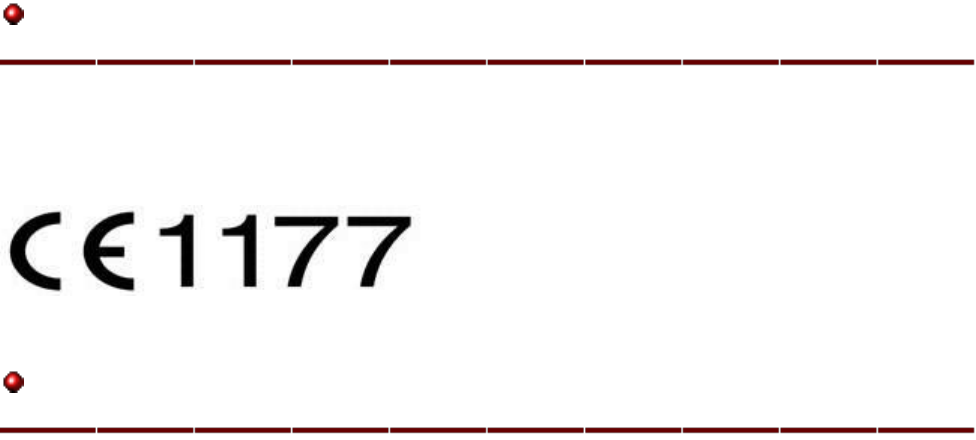
EU
This product is CE marked according to the provision of the R&TTE Directive (99/5/EC).
Here by Diasonic Technology co., ltd. declares that this product is in compliance with the essential
requirements and other relevant provisions of Directive 1999/5/EC.
FCC STATEMENT
This device complies with part 15 of the FCC Rules. Operation is subject to the following two
conditions:
1. This device may not cause harmful interference, and
2. This device must accept any interference received , including interference that may cause
undesiredoperation.
[Note] The manufacturer is not responsible for any interference, for example RADIO or TV
interference,caused by unauthorized modi?cations to this equipment. Such modi?cations could
void the user’sauthority to operate the equipment.
—Consult the dealer or an experienced radio/TV technician for help.
—Connect the equipment into an outlet on a circuit different from that to which the receiver is connected.
—Increase the separation between the equipment and receiver.
—Reorient or relocate the receiving antenna.
encouraged to try to correct the interference by one or more of the following measures:
interference to radio or television reception, which can be determined by turning the equipment off and on, the user is
there is no guarantee that interference will not occur in a particular installation. If this equipment does cause harmful
and used in accordance with the instructions, may cause harmful interference to radio communications. However,
residential installation. This equipment generates, uses and can radiate radio frequency energy and, if not installed
part 15 of the FCC Rules. These limits are designed to provide reasonable protection against harmful interference in a
NOTE: This equipment has been tested and found to comply with the limits for a Class B digital device, pursuant to
similar statement, placed in a prominent location in the text of the manual:
(b) For a Class B digital device or peripheral, the instructions furnished the user shall include the following or