Diasonic Technology Co DTX-03 FM CAR TRANSMITTER User Manual DIGITAL VOICE RECORDER AUDIO PLAYER
Diasonic Technology Co Ltd FM CAR TRANSMITTER DIGITAL VOICE RECORDER AUDIO PLAYER
USERS MANUAL
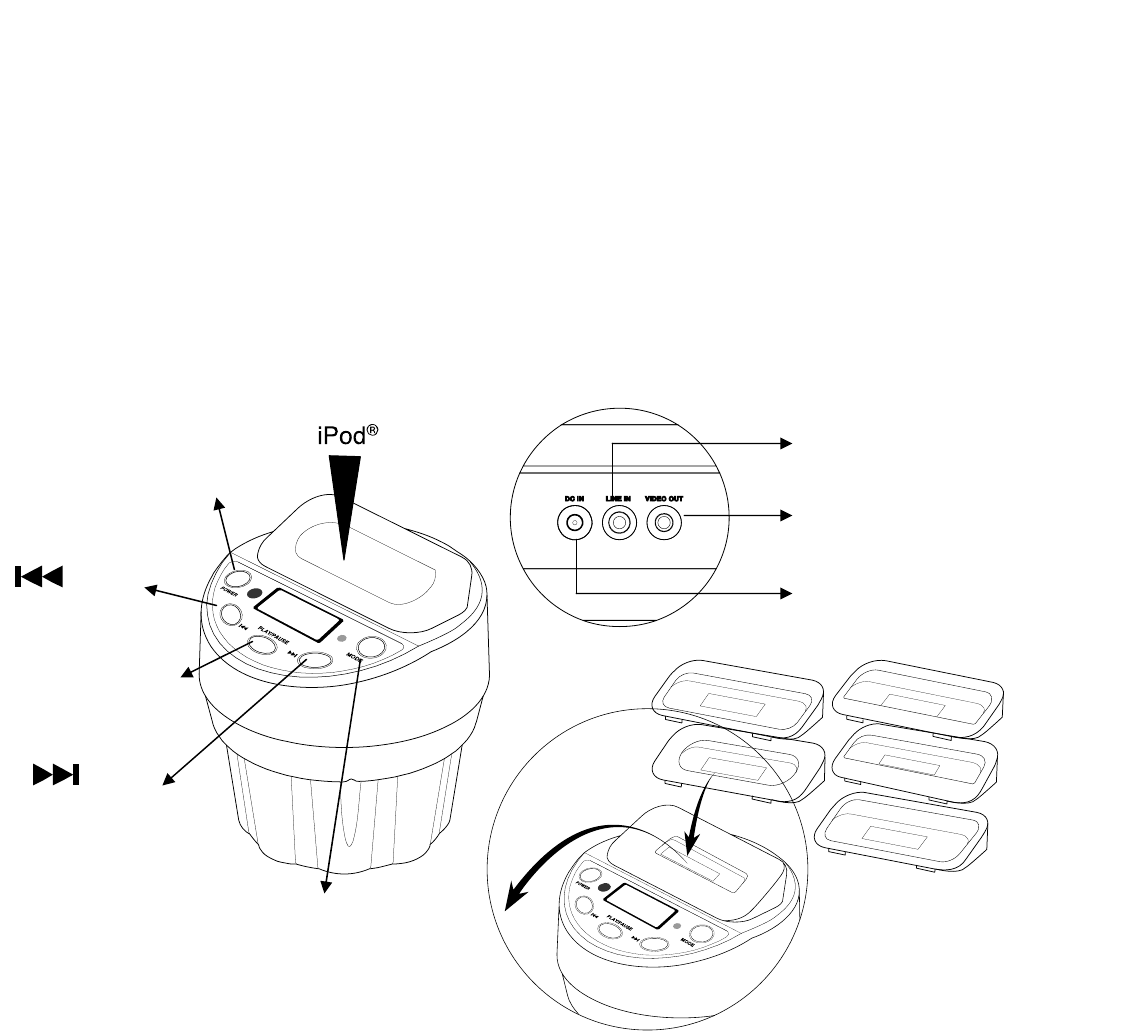
DTX-03
User Manual V.1.0
FM CA
R
TRANSMITTE
R
for iPod
1. Part Description & Components
1) Main Body
2) Accessory
MODE
DC 12V JACK
(CIGARATTE LIGHT POWER
CABLE)
iPod® Adaptor
POWER ON-OFF
FF
REW
PLAY/PAUSE
VIDEO OUT JACK
LINE IN JACK
● iPod® ADAPTOR
-iPod with video, Pod® 4G, iPod® 3G, iPod® mini, iPod®nano
● CIGARATTE LIGHT POWER CABLE (12V~24V)
● LINE IN CABLE (OPTION)
● VIDEO CABLE (OPTION)

2. Basic Functions
●Listen to iPod® tunes or Other Audio Equipments through FM
transmitter
●iPod with Video’s Playback on GPS/TV/PMP, while listening
to iPod® tunes through FM Transmitter in the car
● iPod® Control using the Buttons on the Cup Holder
● Full FM Frequency Adjustment (88.1~107.9MHz)
● State of the art Ergonomic Design for iPod secure placement
● Charge iPod®
● Support iPod® Compatible Remote Controller
3. How to use FM CAR TRANSMITTER
1. Install proper provided iPod® Adaptor to FM Car Transmitter
2. Connect FM Car Transmitter to Car Cigarette Jack using provided
Cigarette Power Light Cable
3. Turn on Radio and tune to FM Channel, which is not currently used for
broadcasting in your location
4. Using , button, match the Frequency Channel of the unit to
that of FM Radio
5. You can listen to the iPod® Music through FM Transmitter
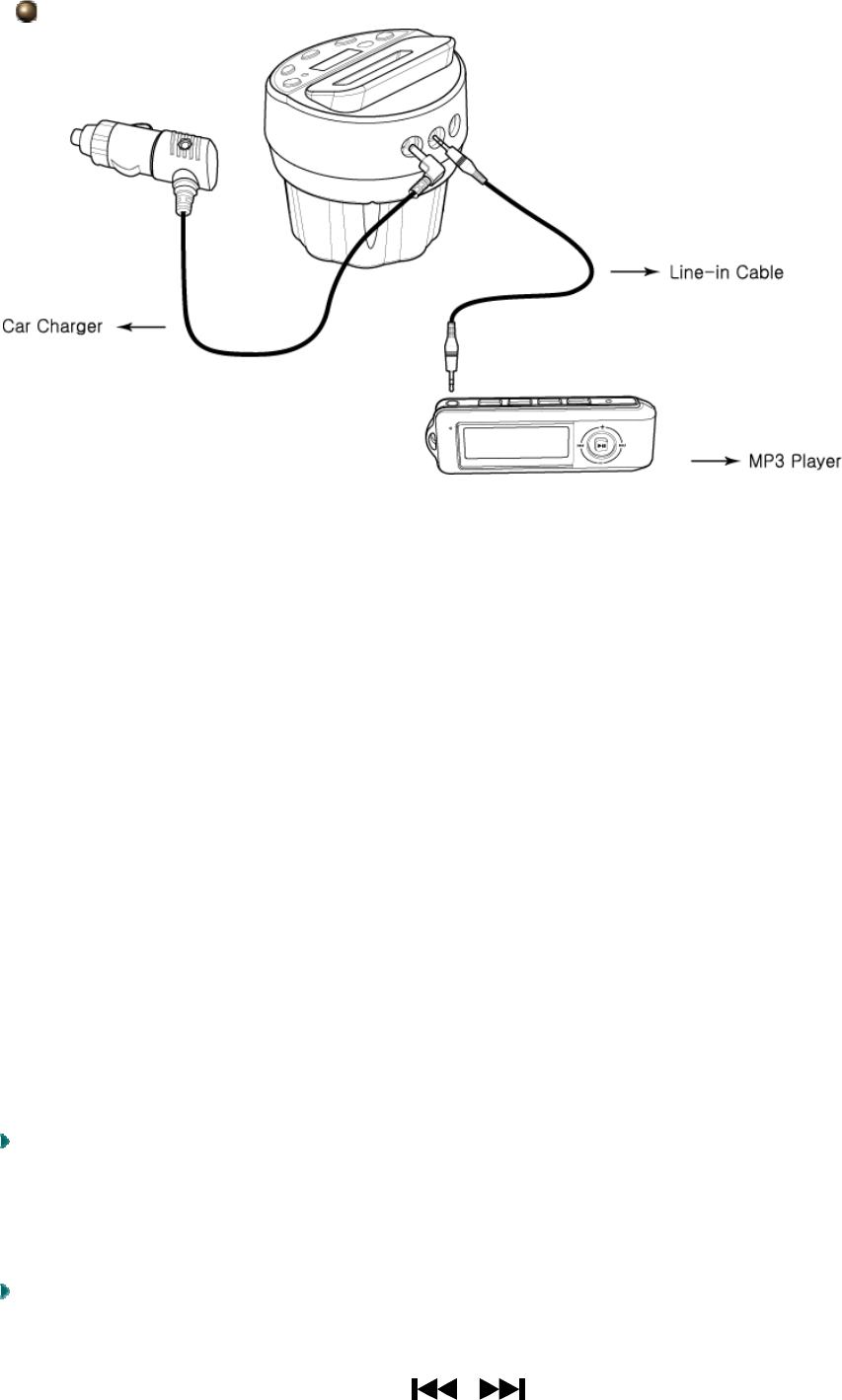
Note
1. If you want to listen to Another Audio Machine, connect the line-in jack
of the unit to that of the Audio Machine via line-in cable.
2. Once all is set, LCD screen will appear as “iPod”after several seconds.
You can operate iPod® using the button of the unit once LCD is changed
into iPod® Mode.
3. You may need to change the frequency occasionally owing to the
distortion and interference which may happen while driving.
4. The whole or part of the manual should not be copied or translated for
distribution, without written approval of the Diasonic Technology.
* iPod® is a registered trademark owned by Apple computer in the U.S. and other
countries Patent Pending
4. Preset Set
PRESET Channel Set
If you the PLAY/PAUSE button for more than two (2) seconds, the
Channel will be displayed in the LCD
PRESET Channel Shift
Select the Targeted Channel using PLAY/PAUSE Button while navigating
among Stored 5 Channels with , button
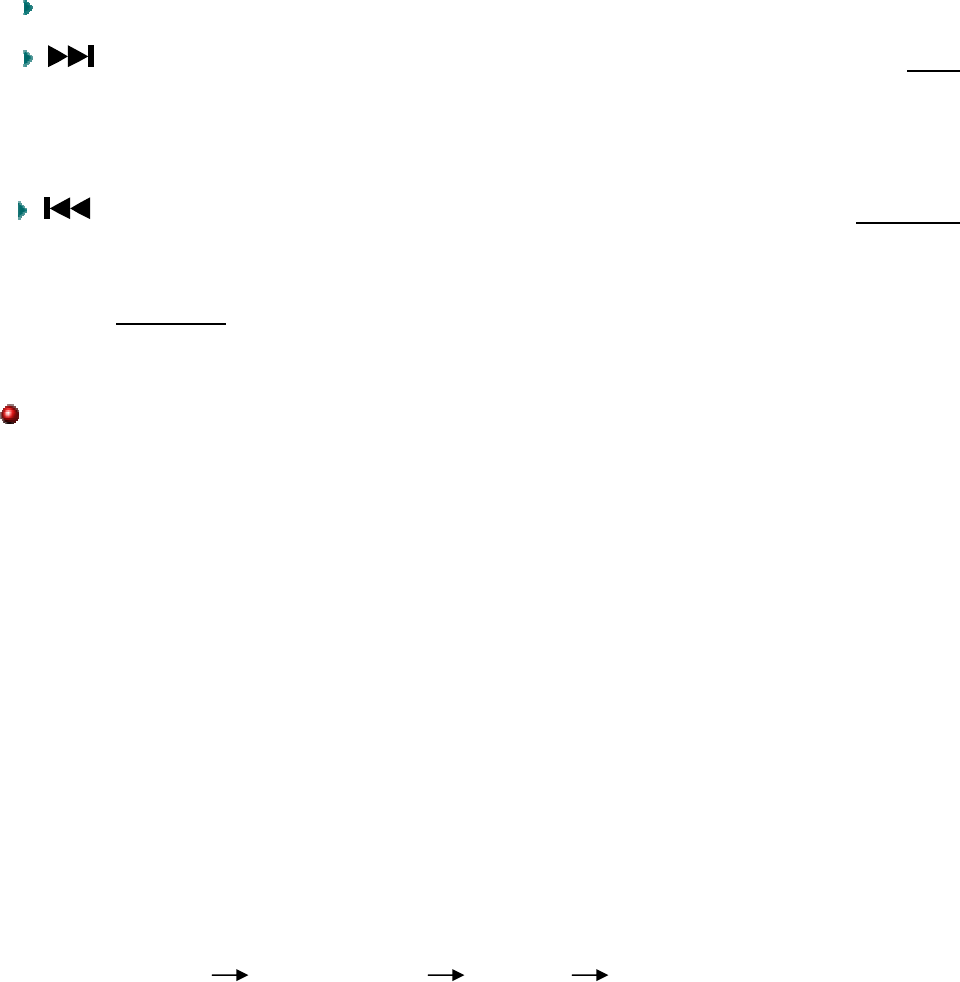
5. iPod Mode
You can change the mode between iPod® and FM, should you push the mode
button. Once install the iPod on the FM Car Transmitter , LCD will show “iPod”
and you can control iPod in case you push any key of the unit.
Please refer that this unit support iPod® Compatible Remote Controller.
PLAY/PAUSE : Start to play or Stop Music
: Once you push this button normally, you can listen to the next
song. And in case of pressing the button and hold down for about 2 seconds,
you can skip the files faster than normal.
: Once you push this button normally, you can listen to the previous
song. And in case of pressing the button and hold down for about 2 seconds,
you can reversely skip the files faster than normal.
Note
1. The mode will be changed into FM Mode, once you remove iPod® from
the unit.
2. The operation of iPod® could be changed in accordance with iPod®
model or its Firmware Version.
6. VIDEO OUT SET
It’s possible to watch the Movie/Image View of iPod with video by Video Out
using video out cable.
1. Tune iPod® with video as follows.
Video Mode Video Setting TV Out On
2. Connect the Unit to the automotive LCD Display such as GPS,
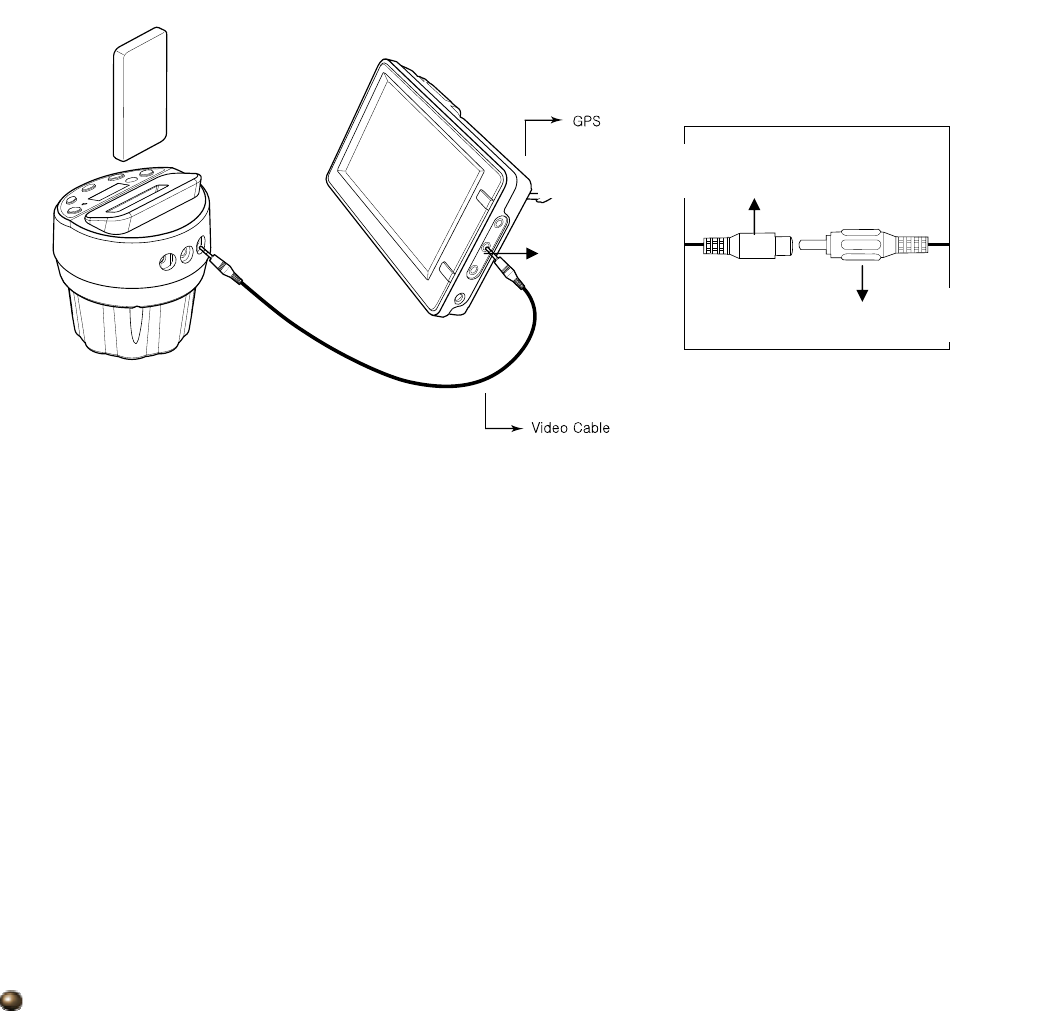
TV using video cable.
3. Playback the movie of iPod with video and you can watch them onto
the Automotive LCD Display.
4. You can listen to the iPod® Music through FM Transmitter.
TV/GPS’s Video female connector
Video cable’s male connector
AV-in
※ You cannot listen to the iPod® Music via Automotive LCD Display.
7. POWER ON/OFF
1. If you start a car , the unit will automatically powered-on via Car
Charger and iPod® starts being charged on the condition of the iPod
installation onto the unit
2. If you push the Power normally, the unit will be turned on under Power-
Off Mode.
3. Should you press the button and hold down for more than 2 seconds,
the unit will be turned down.
Important Notice
● Do not repair, dismantle or reconstruct the unit without the help of a
technical support representative.
● Do not operate the nit while driving for your safety.
● Do not keep the unit in the hot places, direct sunlight or heating
device.
● Do grasp securely the unit body whenever you connect/disconnect
the cable
● FM Transmitters WARNING : Outdated some European Country’s
Laws (The Wireless and Telegraphy Act, 1949) designed to stop pirate
radio stations and people interfering with government frequencies do
not allow FM Transmitters such as the AudiaX to be used in the some
European Country. We will sell you one, but only if you warrant that you
do not intend to use it in breach of any law.
8. FAQs
● Why should I get a noise when listening?
-Please make sure whether or not the Frequency of the unit and
automobile is same.
-Please try to tune at the different FM Frequency.
-Please correctly connect iPod® and Line-in Cable.
● Why should I get some distortion through Line-in Jack?
-Please adjust appropriate volume level of the iPod® or another Audio
Machine through Line-in Cable.
● I cannot watch the Movie to my iPod machine.
-Please make sure that the machine has movie function and whether
or not iPod with video is set on TV Out.
● I cannot operate iPod® Remote Controller. What could be wrong?
-Ensure this is iPod® Compatible Remote Controller.
● FM Car Transmitter cannot be turned on. What can I do?
-Please check on whether or not Car Charger’s Fuse(250V,2A) is working.
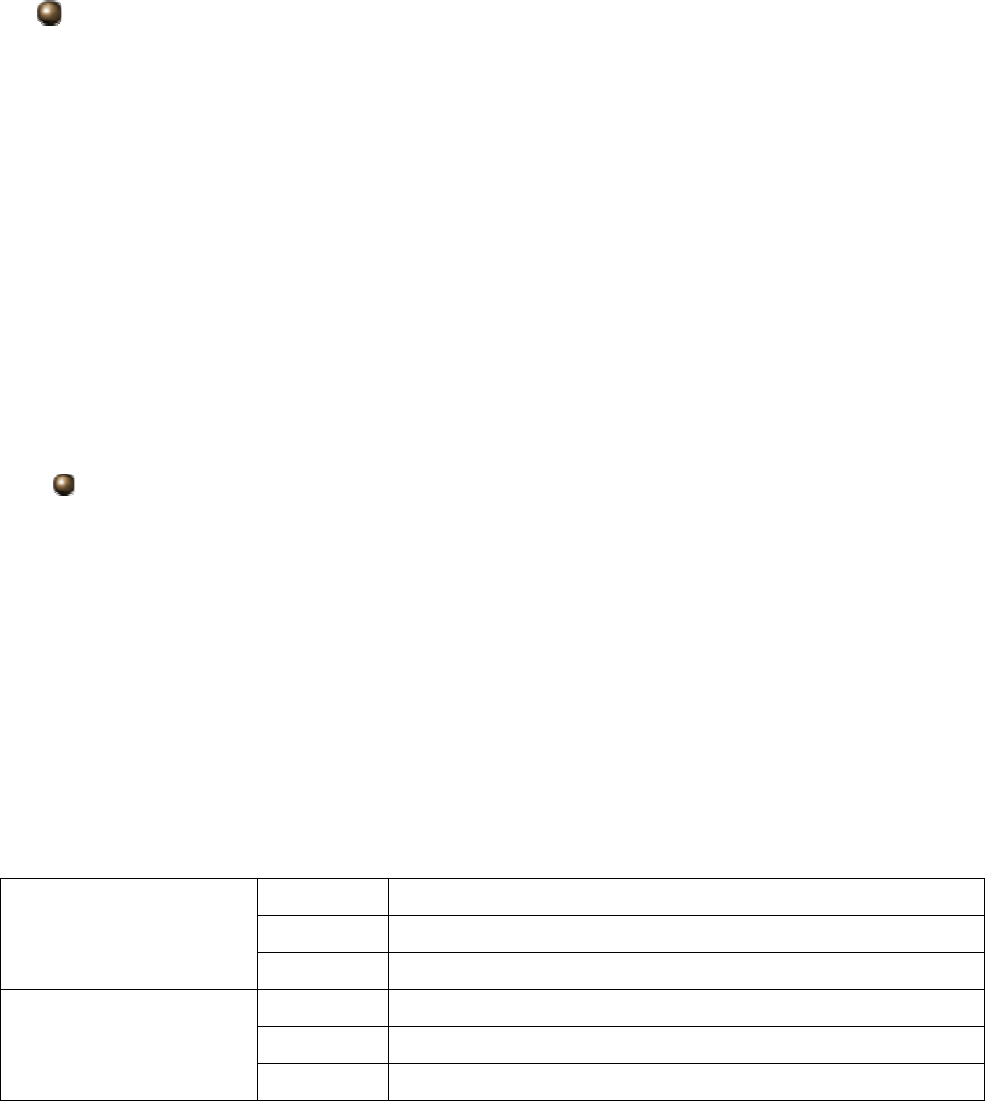
Specification
Frequency: WORLD /88.1~107.9MHz ; JAPAN / 76.0~96.0MHz
Car Charger Vin : 12V~24V
Operating Temperature: -10~50℃
Audio Input: 50~400mV
Audio Characteristics: 100Hz~5K (-3dB)
Safety Approval: FCC , CE , E-MARK
Warranty
FM CAR TRANSMITTER
MODEL: DTX-03
The Term of Guarantee: 1 year
Date of Purchase: . .
Name
Address Purchaser
Telephone
Name
Address Seller
Telephone
Free repair regulation
We offer free repair service for product that malfunction under normal use, up to 1year
from the original purchase date.
If breakdown occurs during warranty period, mail product and the warranty card.
Warranty will be invalid if purchased date, purchase price and place of purchase are
missing from the receipt.
Please check and if the information is not written on the product, refer to customer

service at Diasonic Technology Co., Ltd.
This warranty will not be reissued, so keep it safely
1. Our product has gone through strict quality control and inspection.
2. If breakdown occurs from normal condition during warranty period, you may
receive free repair from our customer service department.
3. Even during warranty period, following situation will not grant free repair service.
① If you do not have a warranty card.
② If purchased year, month, day, name of customer and sales market are not
written on the warranty card, or if written information is modified.
③ Breakdown or damage by mishandling of user.
④ Breakdown or damage by users own repair or modification.
⑤ Breakdown or damage caused by fire, pollution and natural disaster.
⑥ Breakdown or damage caused by leakage from battery.
⑦ When accessories (battery) need replacement.
4. This warranty is only applicable to a product purchased through authorized
channel owned stores and dealers and to a product that is presented for repair in a
country where Diasonic offers the product for sale.
DIASONIC TECHNOLOGY CO., LTD.
# 321-43, Suksu-Dong, Manan-Ku, Anyang-City, Kyunggi Province, Korea
Tel : 82-(0)31-474-0852 x102,103,104,105
Fax : 82-(0)31-474-0856
E-mail: diasonic@diasonic.com
Web: www.diasonic.com
Regulatory Information
FCC compliance Information
This device complies with part 15 of FCC Rules.
Operation is subject to the following two conditions:
1. This device may not cause harmful interference, and
2. This device must accept any interference received.
Including interference that may cause undesired operation.
FCC WARNING: This equipment may generate or use radio frequency energy.
Changes or modifications to this equipment may cause harmful interference unless the
modifications are expressly approved in the instruction manual. The user could lose the
authority to operate this equipment if an unauthorized change or modification is made.