Digi 50M1746 WLAN Module User Manual Digi Connect Wi Wave Hardware Reference
Digi International Inc WLAN Module Digi Connect Wi Wave Hardware Reference
Digi >
User Manual

Part number/version: 90000797_B
Release date: March 2010
www.digiembedded.com
Digi Connect™ Wi-Wave
802.11 b/g Hardware
Reference
. . . . . . . . . . . . . . . . . . . . . . . . . . . . . . . . . . . . . . . . . . . . . . . . . . . . . . . . . . . . . . . . . .
Digi International, Inc.
11001 Bren Road East
Minnetonka, MN 55343 U.S.A.
United States: +1 877 912-3444
Other locations: +1 952 912-3444
www.digiembedded.com
©2010 Digi International Inc.
Printed in the United States of America. All rights reserved.
Digi, Digi International, the Digi logo, a Digi International Company, Jump Start Kit, ConnectCore, NET+,
NET+OS and NET+Works are trademarks or registered trademarks of Digi International, Inc. in the United
States and other countries worldwide. All other trademarks are the property of their respective owners.
Information in this document is subject to change without notice and does not represent a committment
on the part of Digi International.
Digi provides this document “as is,” without warranty of any kind, either expressed or implied, including,
but not limited to, the implied warranties of fitness or merchantability for a particular purpose. Digi may
make improvements and/or changes in this manual or in the product(s) and/or the program(s) described
in this manual at any time.
This product could include technical inaccuracies or typographical errors. Changes are made periodically
to the information herein; these changes may be incorporated in new editions of the publication.

3
Contents
. . . . . . . . . . . . . . . . . . . . . . . . . . . . . . . . . . . . . . . . . . . . . . . . . . . . . . . . . . . . . . . . . . . . .
Chapter 1:About the Module..................................................................7
Features 7
What’s on the module? 8
Digi Connect Wi-Wave 802.11 b/g module edge connector 8
Digi Connect Wi-Wave 802.11 b/g module edge connector: Pinout 9
U.FL connectors 9
USB peripheral controller 10
802.11b/g modes and channels 10
Channel allocations 10
Voltage regulators 11
Voltage monitor — Reset generator 11
LEDS 11
Power 11
DISABLE signal 11
Power Requirements 12
Chapter 2: About the Development Board ...........................................13
What’s on the development board 13
Features 13
The development board 14
Unpopulated components 14
Digi Connect Wi-Wave802.11 b/g module connector, J52 15
LEDs 17
LED DS1 17
LED DS2 17
Debug (signal) breakout header LEDs 17
Switches and reset functionality 18
Voltage monitor 18
Alternative methods to trigger RESET# 18
Power supply 19
Input power jack, J3 19
Input power supply 19
USB peripheral interface, J4 20
USB peripheral jack, J4 20
Debug breakout header, P21 21

4Digi Connect Wi-Wave 802.11b/g Hardware Reference, Rev. B, 2/2010
Debug breakout header signal map 21
W_DISABLE# signal 22
U.FL and RP-SMA connectors 23
U.FL connectors 23
U.FL cables 23
RP-SMA connectors 24
For more information 24
Chapter 3: Using the Antenna ............................................................ 25
Necessary Conditions for Integration 25
Connect
Wi-Wave 802.11 b/g antenna configurations 26
General information 26
Antenna switch 26
Cable Specification: U.FL/W.FL to RP-SMA 26
Attributes 26
Antenna specifications: 802.11 a/b/g antenna 27
Attributes 27
Dimensions 28
End User Manual: RF Exposure Statements 28
Appendix A:Specifications.................................................................. 29
Environmental specifications 29
WLAN interface 29
Mechanical dimensions 30
Power requirements 31
RF exposure statement 31
Safety statements 31
Module and development board dimensions 32
Module dimensions 32
Development board dimensions 33
Appendix B: Certifications.................................34
FCC Part 15 Class B 34
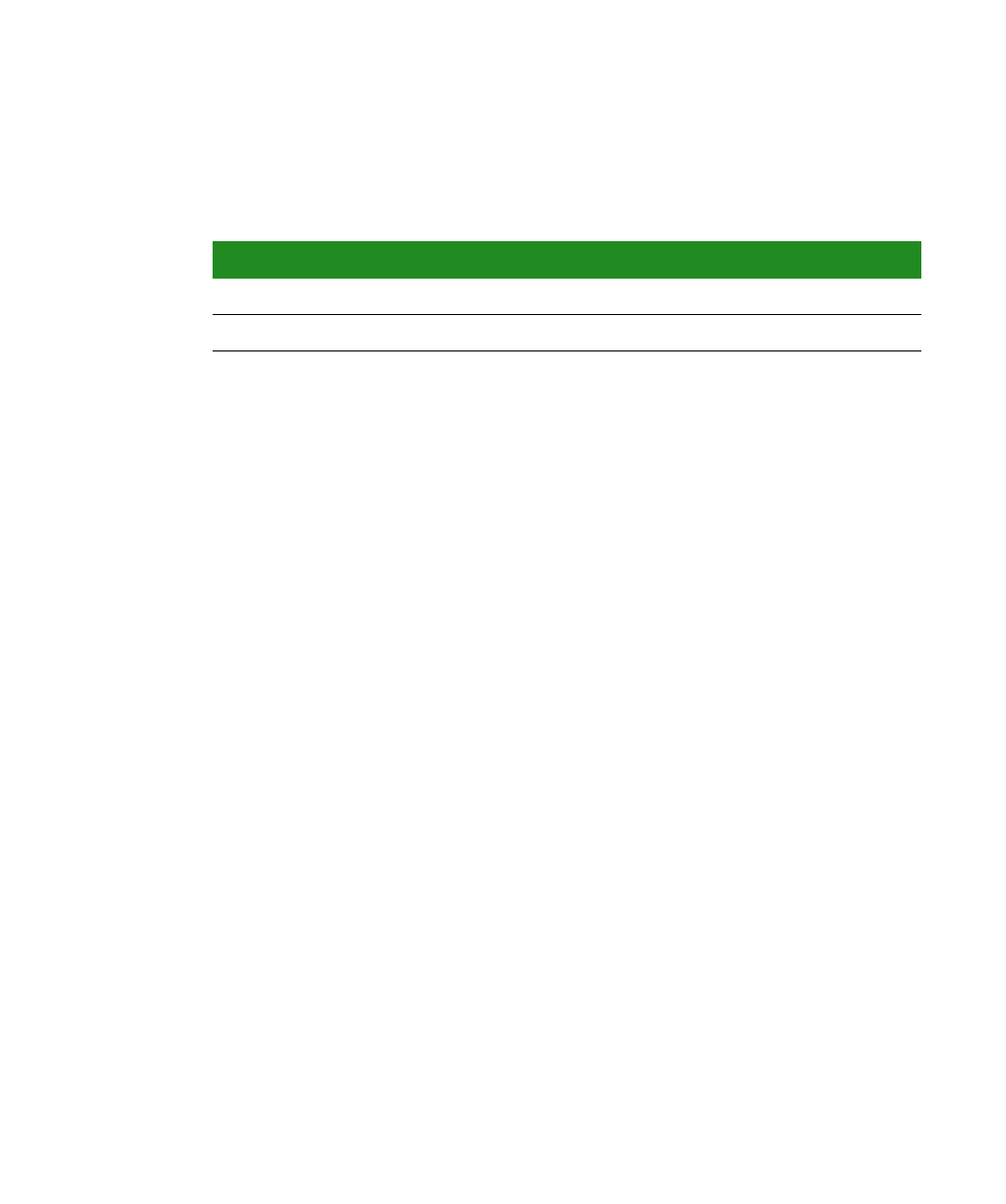
5
Using this Guide
. . . . . . . . . . . . . . . . . . . . . . . . . . . . . . . . . . . . . . . . . . . . . . . . . . . . . . . . . . . . . . . . . . . . .
This guide provides information about the Digi Connect Wi-Wave 802.11 b/g
embedded core module.
Conventions used
in this guide This table describes the typographic conventions used in this guide:
. . . . . . . . . . . . . . . . . . . . . . . . . . . . . . . . . . . . . . . . . . . . . . . . . . . . . . . . . . . . . . . . . . . . . . . . . . . . . . . . . .
Digi information
Related
documentation For additional documentation, see the Documentation folder in the Start menu.
Documentation
updates Digi occasionally provides documentation updates on the Web site
(www.digiembedded.com/support).
Be aware that if you see differences between the documentation you received in
your package and the documentation on the Web site, the Web site content is the
latest version.
This convention Is used for
italic type Emphasis, new terms, variables, and document titles.
monospaced type Filenames, pathnames, and code examples.
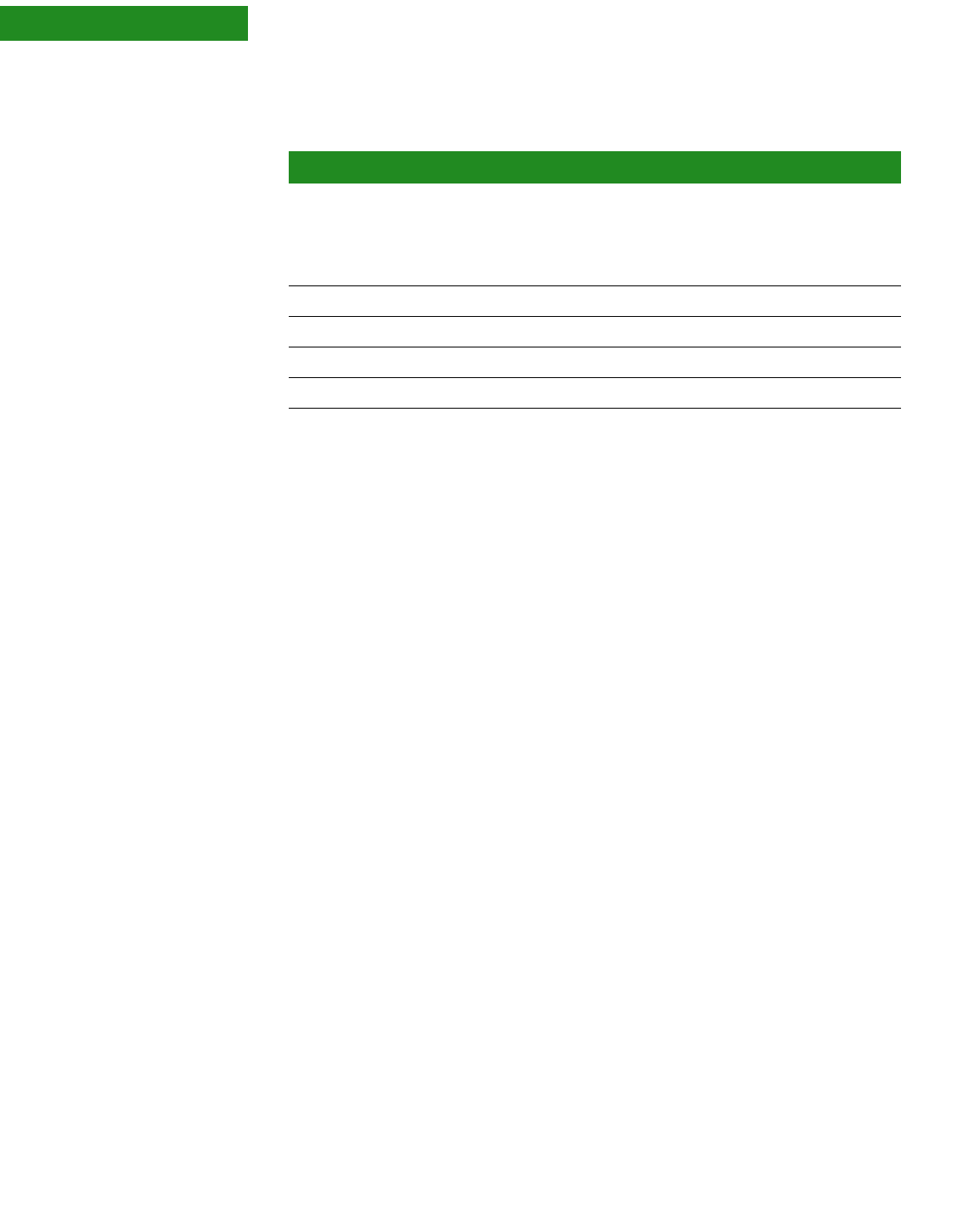
6Digi Connect Wi-Wave 802.11 b/g Hardware Reference, Rev. B 2/2010
Contact
information For more information about your Digi products, or for customer service and
technical support, contact Digi International.
To contact Digi International by Use
Mail Digi International, Inc.
11001 Bren Road East
Minnetonka, MN 55343
U.S.A
World Wide Web www.digiembedded.com
Eservice Support www.digi.com/support/eservice/login.jsp
Telephone (U.S.) (952) 912-3444 or (877) 912-3444
Telephone (other locations) +1 (952) 912-3444 or +1 (877) 912-3444

7
Chapter 1:About the Module
The Digi Connect Wi-Wave module is an 802.11b/g WLAN communications module
for use in embedded applications. The module is a single circuit card packaged in a
PCI Express Mini Card form factor, and supports all the RF, analog, and digital
circuitry necessary to implement WLAN functionality. Using Digi’s baseband
processor technology, this module is the ideal choice for embedded applications
requiring long-term product availability in conjunction with reliability and easy
design integration.
The primary interface to the module is through a standards-compliant PCI Express
Mini Card edge connector, using a USB 2.0 full speed/high speed link for
communication with the host system.
Note:
The Digi Connect Wi-Wave 802.11 b/g edge connector pinout is compliant
with the PCI Express Mini Card Electromechanical Specification, Revision 1.1
(March 28, 2005) with this exception: the Digi Connect Wi-Wave 802.11 b/g
has a 7-wire Dynamic C interface mapped to pins 37, 39, 41, 43, 47, 49, and
51.
The Digi Connect Wi-Wave 802.11 b/g module also provides a dual diversity antenna
option through two on-board U.FL connectors, which allow for cabling to remote 2.4
GHz antennas.
. . . . . . . . . . . . . . . . . . . . . . . . . . . . . . . . . . . . . . . . . . . . . . . . . . . . . . . . . . . . . . . . . . . . . . . . . . . . . . . . . .
Features
Ultra-compact and standards-based form factor
Easy design integration through USB 2.0 full speed/high speed interface
Dual diversity antenna option through two on-module U.FL antenna connectors
Digi 802.11b/g baseband processor technology for long-term product
availability
-40°C to +85°C operating temperature for harsh environments
RoHS compliant design
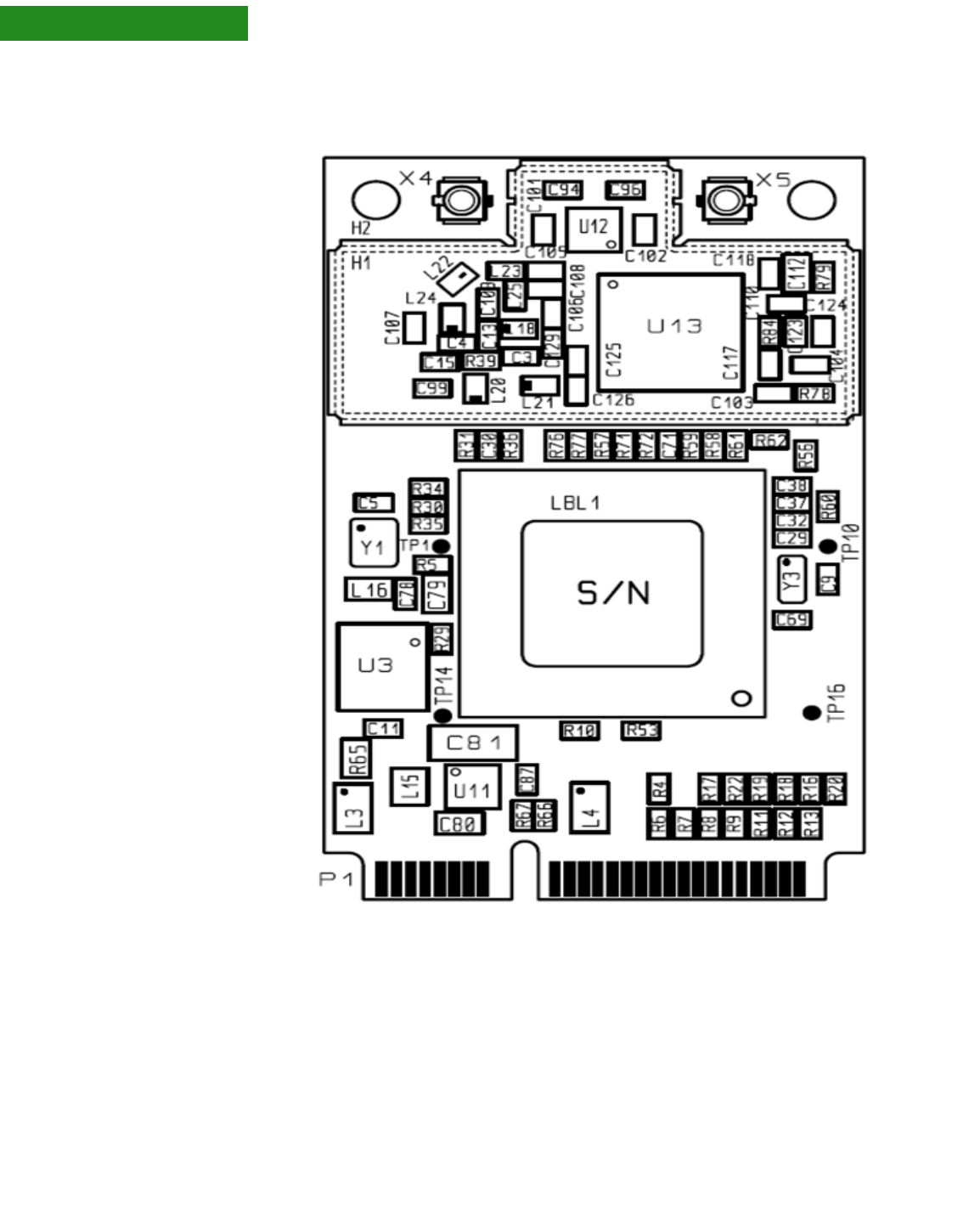
What’s on the module?
8Digi Connect Wi-Wave 802.11 b/g Hardware Reference, Rev. B, 2/2010
. . . . . . . . . . . . . . . . . . . . . . . . . . . . . . . . . . . . . . . . . . . . . . . . . . . . . . . . . . . . . . . . . . . . . . . . . . . . . . . . . .
What’s on the module?
Digi Connect Wi-
Wave 802.11 b/g
module edge
connector
The Digi Connect Wi-Wave 802.11 b/g module edge connector is a 52-pin connector
whose pinout follows the standard PCI Express Mini Card edge connector pinout as
stated in the PCI Express Mini Card Electromechanical Specification, Revision 1.1,
with this exception: Dynamic C signals are mapped onto pins 37, 39, 41, 43, 47, 49,
and 51.
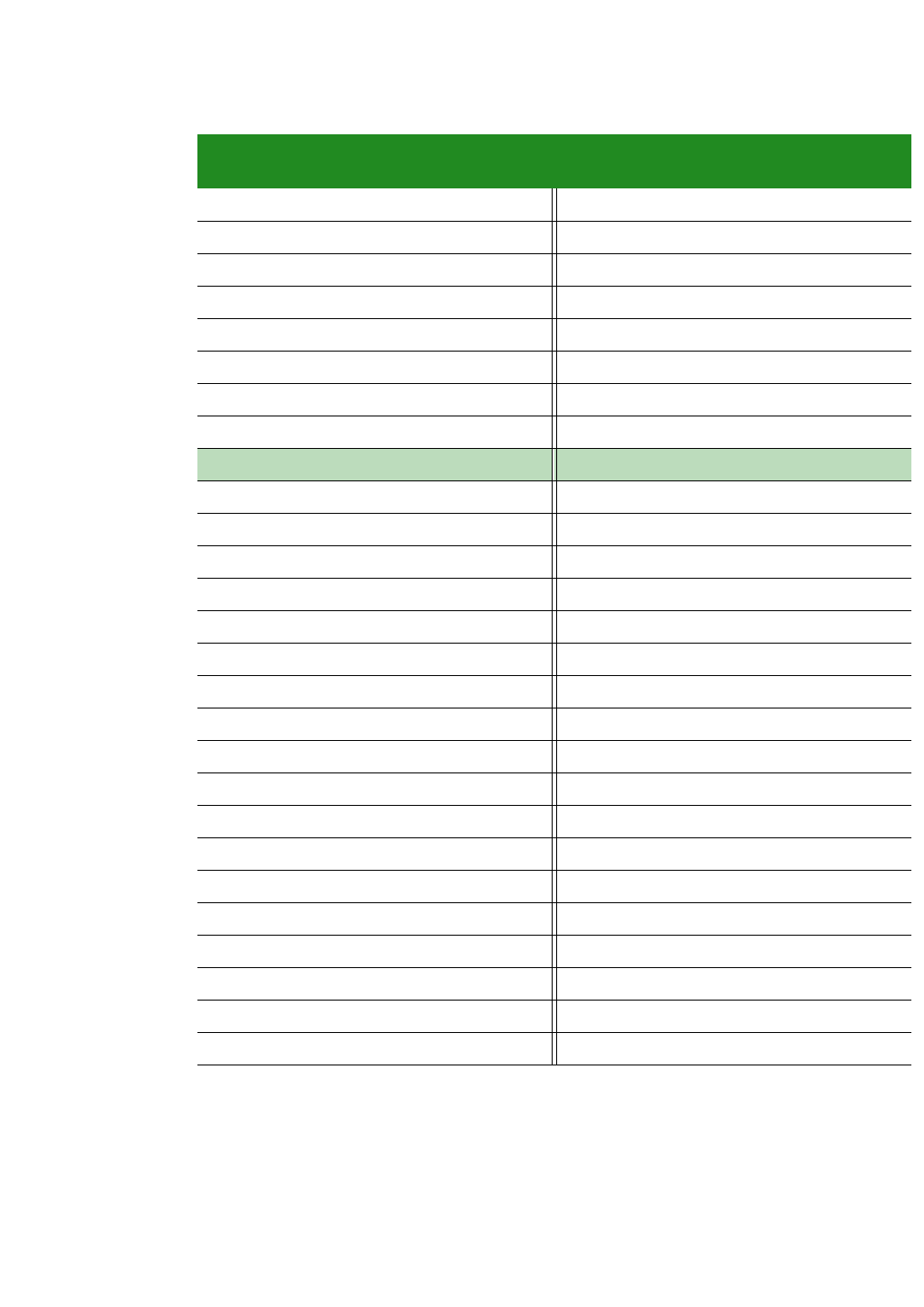
. . . . .
What’s on the module?
www.digiembedded.com 9
Digi Connect Wi-
Wave 802.11 b/g
module edge
connector: Pinout
The module edge connector is configured as shown (signal direction w.r.t Wi-Wave):
U.FL connectors The module uses two U.FL antenna connectors (X4 and X5) to allow for cabling to
embedded antennas or external antenna connectors. For more information, see
Chapter 3, “Using the Antenna.”
Pin Type WLAN Mini Card
signal Pin Type WLAN Mini Card
signal
1 n/a No connect 2 In Vcc_3.3
3 n/a No connect 4 In GND
5 n/a No connect 6 n/a No connect
7 n/a No connect 8 n/a No connect
9 In GND 10 n/a No connect
11 n/a No connect 12 n/a No connect
13 n/a No connect 14 n/a No connect
15 In GND 16 n/a No connect
Key Key
17 n/a No connect 18 In GND
19 n/a No connect 20 In W_DISABLE#
21 In GND 22 In RESET (PERST#)
23 n/a No connect 24 n/a No connect
25 n/a No connect 26 In GND
27 In GND 28 n/a No connect
29 In GND 30 n/a No connect
31 n/a No connect 32 n/a No connect
33 n/a No connect 34 In GND
35 In GND 36 I/O USB_D-
37 In SMODE 0 38 I/O USB_D+
39 In SMODE 1 40 In GND
41 In RESET_IN# 42 n/a No Connect
43 In Status 44 Out LED_WLAN#
45 n/a No connect 46 n/a No Connect
47 In CLKA 48 n/a No connect
49 In RXA 50 In GND
51 Out TXA 52 In Vcc_3.3
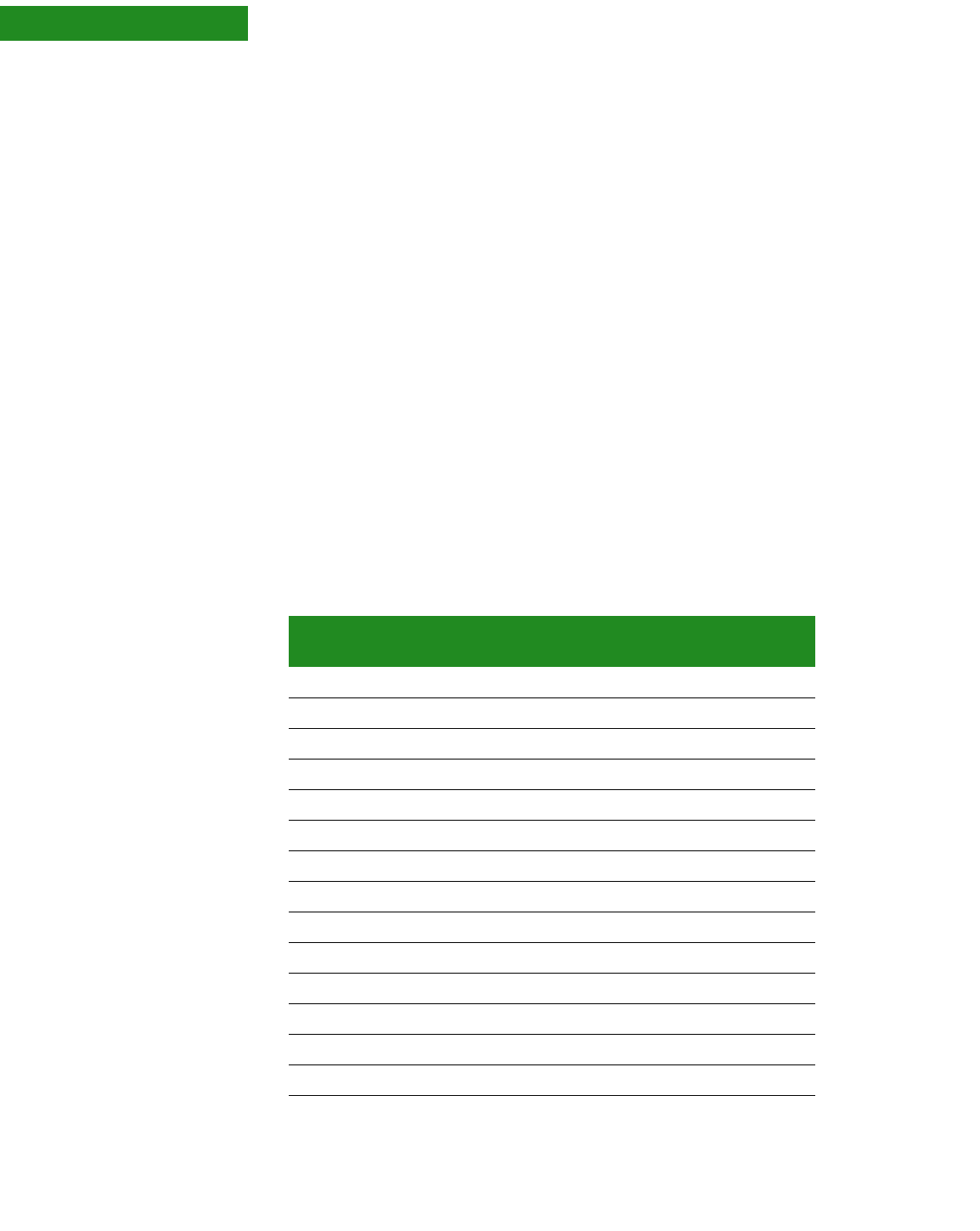
USB peripheral controller
10 Digi Connect Wi-Wave 802.11 b/g Hardware Reference, Rev. B, 2/2010
. . . . . . . . . . . . . . . . . . . . . . . . . . . . . . . . . . . . . . . . . . . . . . . . . . . . . . . . . . . . . . . . . . . . . . . . . . . . . . . . . .
USB peripheral controller
The module uses a peripheral USB controller to interface to either a full speed or
high speed USB 2.0 link. The link first tries to communicate to the host system
board at the high speed USB rate (480 Mbps). If not successful, the link reverts to
the full speed USB rate (12 Mbps). This link is used for all communication between
the module and the host system board.
Note:
The Digi Connect Wi-Wave 802.11 b/g module does not support low-speed USB
connections.
. . . . . . . . . . . . . . . . . . . . . . . . . . . . . . . . . . . . . . . . . . . . . . . . . . . . . . . . . . . . . . . . . . . . . . . . . . . . . . . . . .
802.11b/g modes and channels
The Digi Connect Wi-Wave 802.11 b/g transmits and receives data at up to 11 Mbps
when operating in 802.11b mode and up to 54 Mbps when operating in 802.11g
mode. It supports these 802.11b/g channels:
Channels 1 through 11 for North America (2.401 GHz–2.473 GHz)
Channels 1 through 13 for Europe (2.401 GHz–2.483 GHz)
Channel
allocations Channel Center frequency
(MHz) Frequency spread
(MHz - MHz)
1 2412 2401 - 2423
2 2417 2406 - 2428
3 2422 2411 - 2433
4 2427 2416 - 2438
5 2432 2421 - 2443
6 2437 2426 - 2448
7 2442 2431 - 2453
8 2447 2436 - 2458
9 2452 2441 - 2463
10 2457 2446 - 2468
11 2462 2451 - 2473
12 2467 2456 - 2478
13 2472 2461 - 2483
14 2484 2473 - 2495

. . . . .
Voltage regulators
www.digiembedded.com 11
. . . . . . . . . . . . . . . . . . . . . . . . . . . . . . . . . . . . . . . . . . . . . . . . . . . . . . . . . . . . . . . . . . . . . . . . . . . . . . . . . .
Voltage regulators
The module takes in 3.3V±9% (3.00V to 3.60V) as its main input power. This power is
filtered and used as a 3.3V supply to portions of the digital logic. This power also
acts as input to dedicated on-board voltage regulators.
. . . . . . . . . . . . . . . . . . . . . . . . . . . . . . . . . . . . . . . . . . . . . . . . . . . . . . . . . . . . . . . . . . . . . . . . . . . . . . . . . .
Voltage monitor — Reset generator
The module provides a voltage monitor or automatic reset signal generator; but the
module can also set into reset with the RESET pin on the edge connector.
. . . . . . . . . . . . . . . . . . . . . . . . . . . . . . . . . . . . . . . . . . . . . . . . . . . . . . . . . . . . . . . . . . . . . . . . . . . . . . . . . .
LEDS
The module does not have any on-board LEDs, but it drives the LED_WLAN# signal
(pin 44) to indicate WLAN association and transmit/receive activity. This table
shows the different LED states:
. . . . . . . . . . . . . . . . . . . . . . . . . . . . . . . . . . . . . . . . . . . . . . . . . . . . . . . . . . . . . . . . . . . . . . . . . . . . . . . . . .
Power
The module requires only +3.3 VDC, 750 mA max. This power must be a well-
regulated +3.3V supply due to limited supply filtering in the module. The digital
inputs and outputs are 3.3V CMOS compatible. See “Power requirements” on
page 31 for specifications.
DISABLE signal The module supports the active low W_DISABLE# signal (pin 20) as specified in the PCI
Express Mini Card Electromechanical Specification. This signal not only disables the
power supplies to the radio portion of the module, it also powers down additional
portions of the module to reduce power consumption to a minimum.
LED state Indication
Off Not powered on
On Associated and authenticated
Slow blink Not associated or authenticated
Intermittent blink Transmit/receive activity
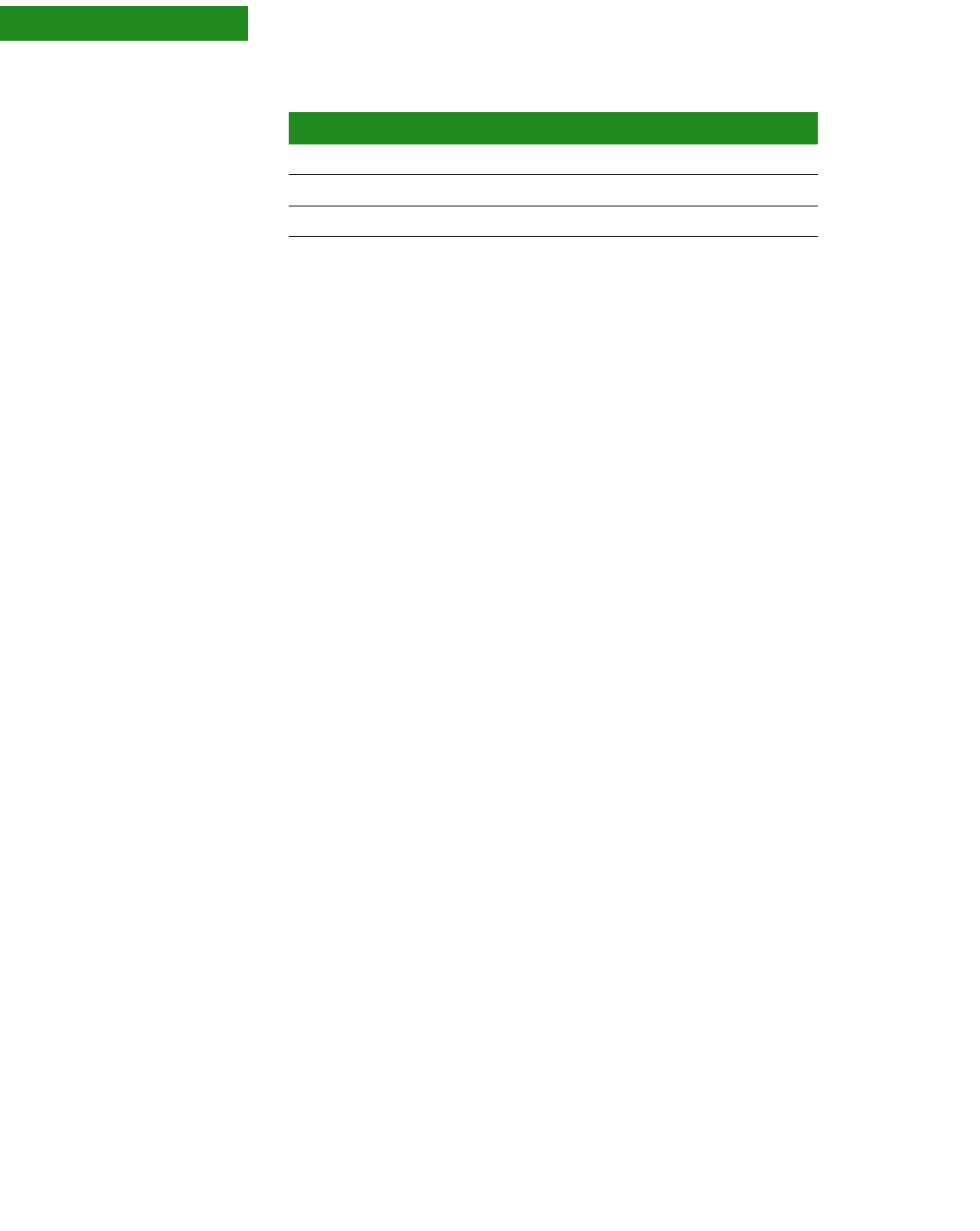
Power
12 Digi Connect Wi-Wave 802.11 b/g Hardware Reference, Rev. B, 2/2010
Power
Requirements Module state Current Composition 3/3V Input
Suspended xx mA
Wireless Receive 240 mA
Wireless Transmit 420 mA

13
Chapter 2:About the
Development Board
The development board is designed for product evaluation and development
purposes. In addition to the Digi Connect Wi-Wave 802.11 b/g connector, the
development board provides several breakout connectors and interfaces.
. . . . . . . . . . . . . . . . . . . . . . . . . . . . . . . . . . . . . . . . . . . . . . . . . . . . . . . . . . . . . . . . . . . . . . . . . . . . . . . . . .
What’s on the development board
Features Digi Connect Wi-Wave 802.11 b/g connector
Pushbutton reset switch and under voltage reset logic
External USB Type B connector USB peripheral interface
Additional signal headers for user access
Two U.FL RP-SMA antenna connectors
-30°C to +75°C ambient operating temperature
RoHS compliant design
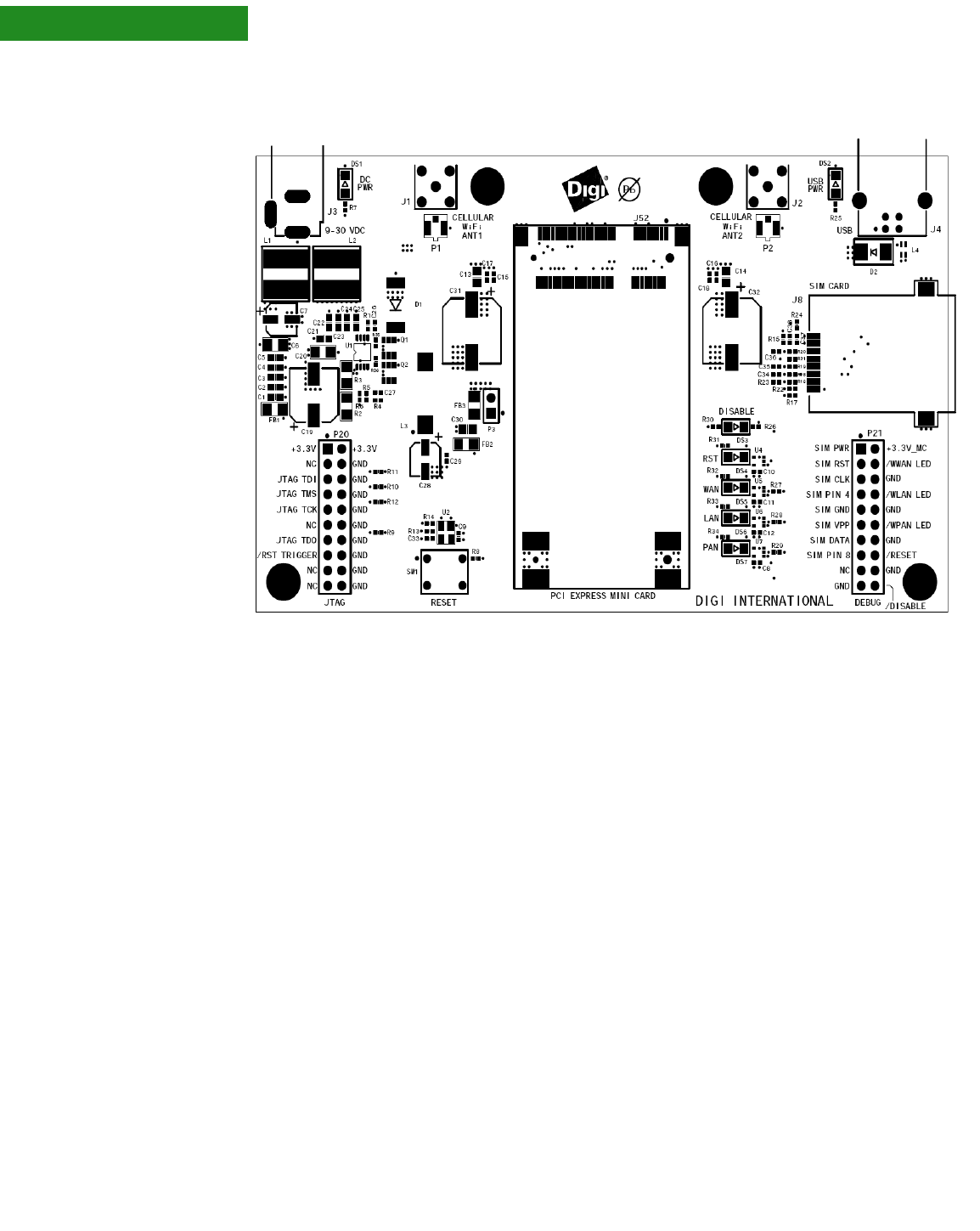
ABOUT THE DEVELOPMENT BOARD
What’s on the development board
14 Digi Connect Wi-Wave 802.11 b/g Hardware Reference, Rev. B 2/2010
The development
board
Unpopulated
components There are components on the development board that are currently not populated.
These components allow the development board to be used in other applications.
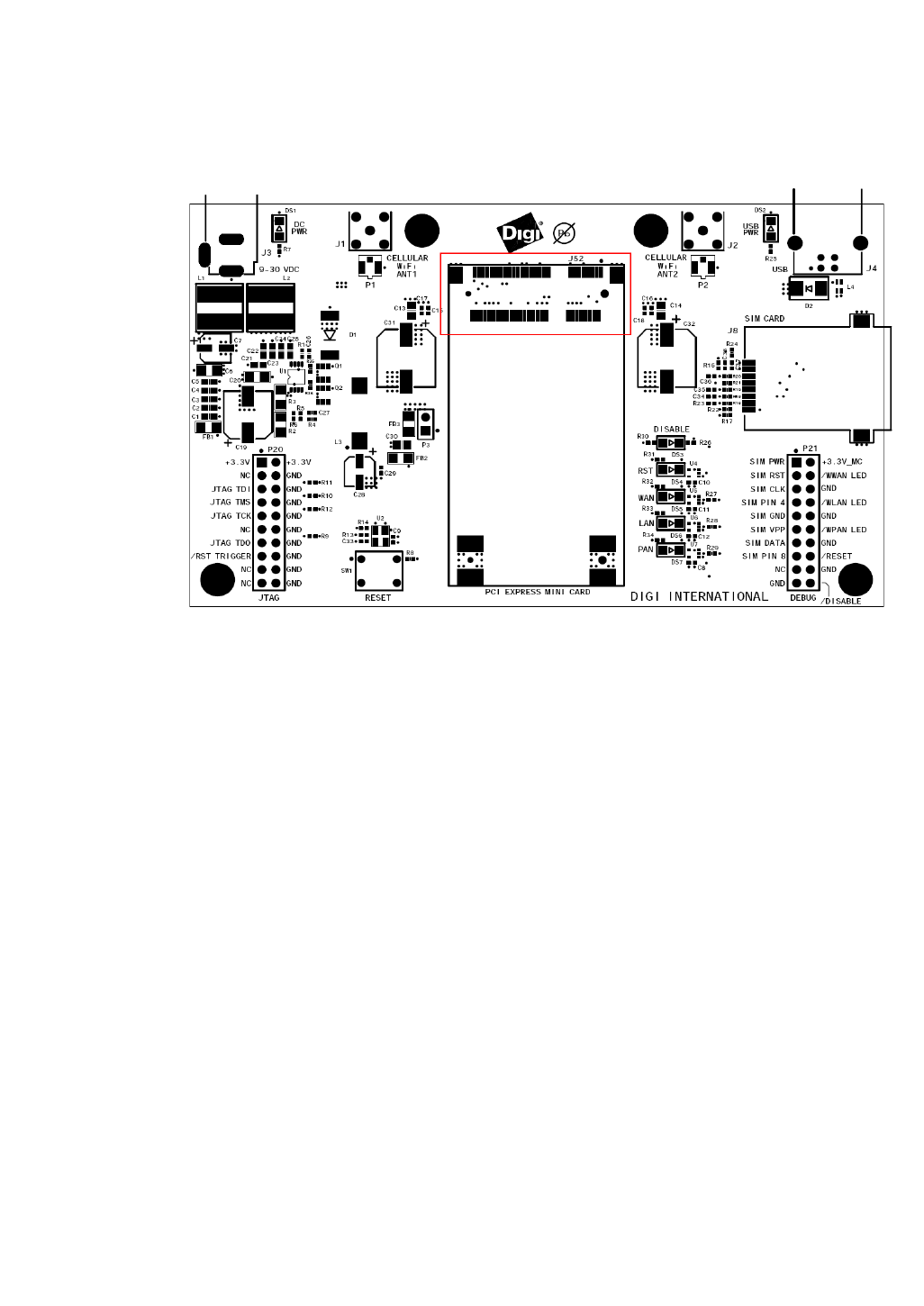
. . . . .
ABOUT THE DEVELOPMENT BOARD
Digi Connect Wi-Wave802.11 b/g module connector, J52
www.digiembedded.com 15
. . . . . . . . . . . . . . . . . . . . . . . . . . . . . . . . . . . . . . . . . . . . . . . . . . . . . . . . . . . . . . . . . . . . . . . . . . . . . . . . . .
Digi Connect Wi-Wave802.11 b/g module connector, J52
Place the Digi Connect Wi-Wave 802.11 b/g module into the connector and support
bracket, J52, on the development board.
The Digi Connect Wi-Wave 802.11 b/g module connector is a 52-pin connector that
conforms to the PCI Express Mini Card Electromechanical Specification, Rev. 1.1,
with additional non-standard connections (to the reserved pins on the standard
connector).
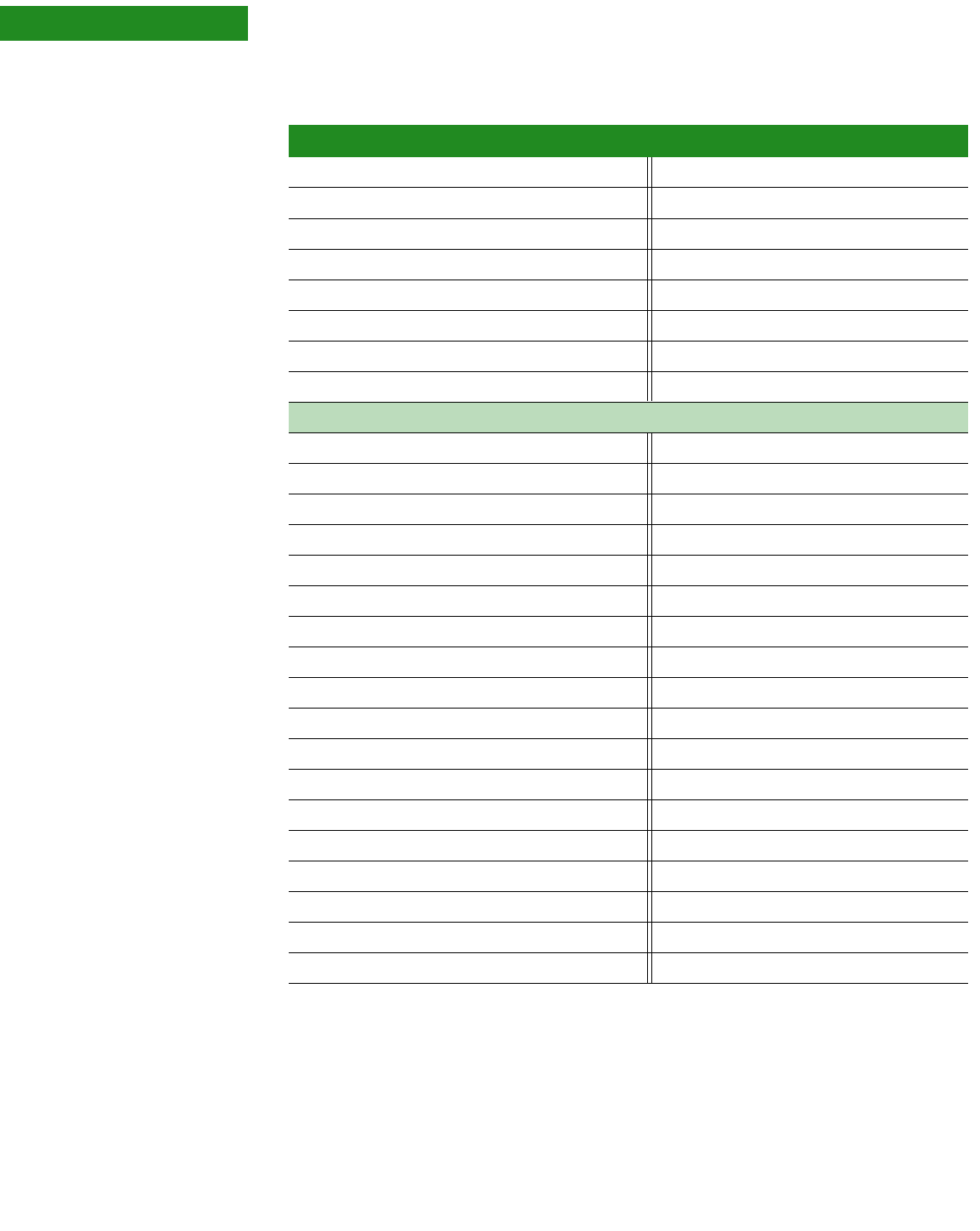
ABOUT THE DEVELOPMENT BOARD
Digi Connect Wi-Wave802.11 b/g module connector, J52
16 Digi Connect Wi-Wave 802.11 b/g Hardware Reference, Rev. B 2/2010
Note:
Signal direction w.r.t PCIe Mini Card.
Pin Type Signal Pin Type Signal
1 n/a No connect 2 In Vcc_3.3
3 n/a No connect 4 In GND
5 n/a No connect 6 n/a No connect
7 n/a No connect 8 Out UIM_PWR (C1)
9 In GND 10 I/O UIM_DATA (C7)
11 n/a No connect 12 Out UIM_CLK (C3)
13 n/a No connect 14 Out UIM_RESET (C2)
15 In GND 16 Out UIM_Vpp (C6)
Key Key Key Key Key Key
17 I/O UIM C8 18 In GND
19 I/O UIM C4 20 In W_DISABLE#
21 In GND 22 In RESET (PERST#)
23 n/a No connect 24 n/a No connect
25 n/a No connect 26 In GND
27 In GND 28 n/a No connect
29 In GND 30 n/a No connect
31 n/a No connect 32 n/a No connect
33 n/a No connect 34 In GND
35 In GND 36 I/O USB_D-
37 n/a No connect 38 I/O USB_D+
39 n/a No connect 40 In GND
41 n/a No connect 42 Out LED_WWAN#
43 n/a No connect 44 Out LED_WLAN#
45 n/a No connect 46 Out LED_WPAN#
47 n/a No connect 48 n/a No connect
49 n/a No connect 50 In GND
51 n/a No connect 52 In Vcc_3.3
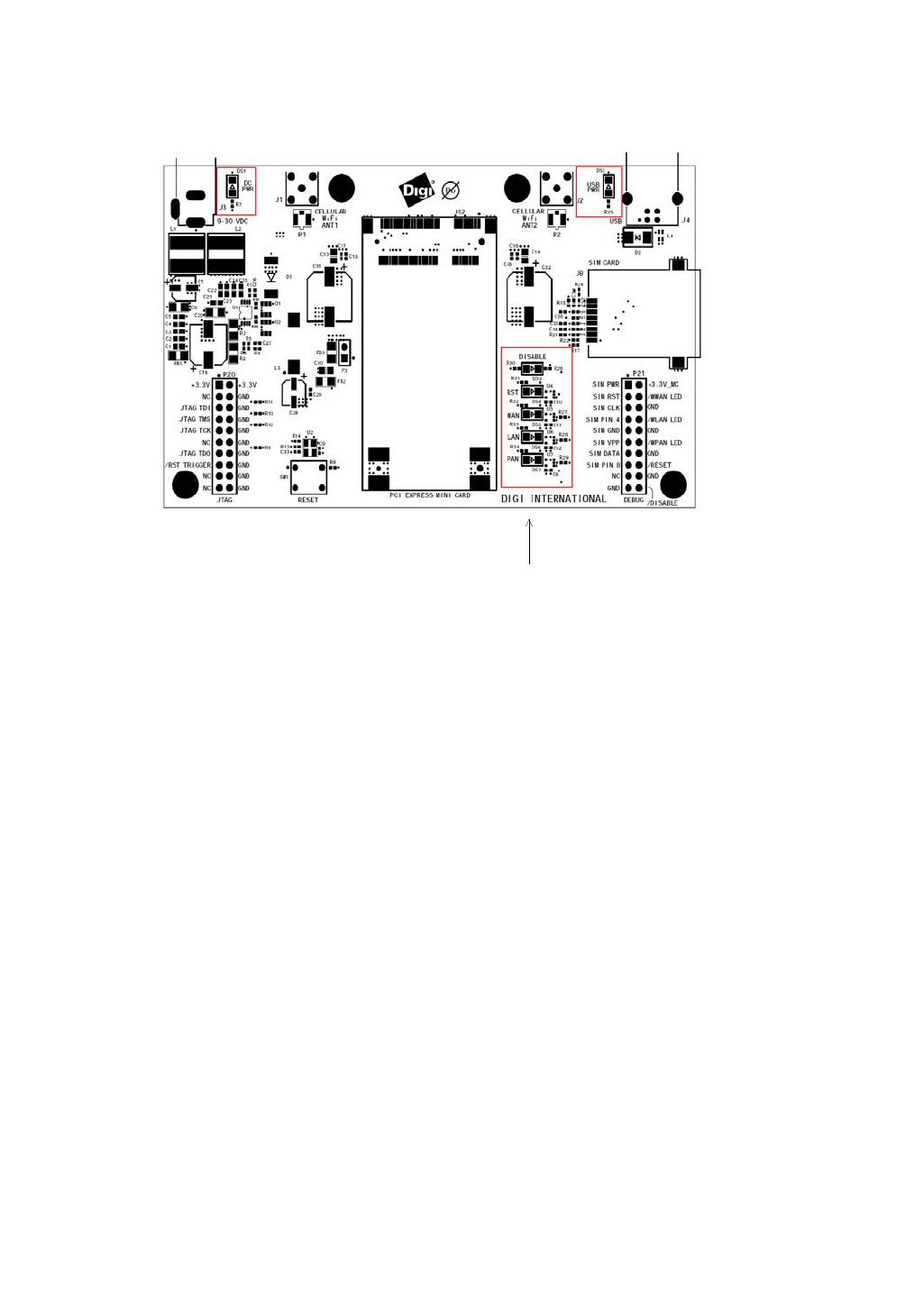
. . . . .
ABOUT THE DEVELOPMENT BOARD
LEDs
www.digiembedded.com 17
. . . . . . . . . . . . . . . . . . . . . . . . . . . . . . . . . . . . . . . . . . . . . . . . . . . . . . . . . . . . . . . . . . . . . . . . . . . . . . . . . .
LEDs
LED DS1 The switching regulator is adjusted to output +3.3VDC ± 5% or better. LED DS1 lights
up when the regulator outputs +3.3V power. See “Power supply” on page 19 for
more information.
LED DS2 LED DS2 lights up when the host system supplies power over the USB bus. This LED
indicates that the host platform has recognized the attachment of a USB peripheral
device on the USB bus. See “USB peripheral interface, J4” on page 20 for more
information.
Debug (signal)
breakout header
LEDs
Five LEDs are associated with the debug breakout header (J4):
DISABLE, DS3: Lights up when the W_DISABLE# signal is asserted.
RST, DS4: Lights up when the RESET# signal is asserted.
WAN, DS5: Reserved for future use.
LAN, DS6: Lights up when the module drives the LED_WLAN# signal.
PAN, DS7: Reserved for future use.
See “Debug breakout header, P21” on page 24 for more information.
LEDs: DS3-DS7
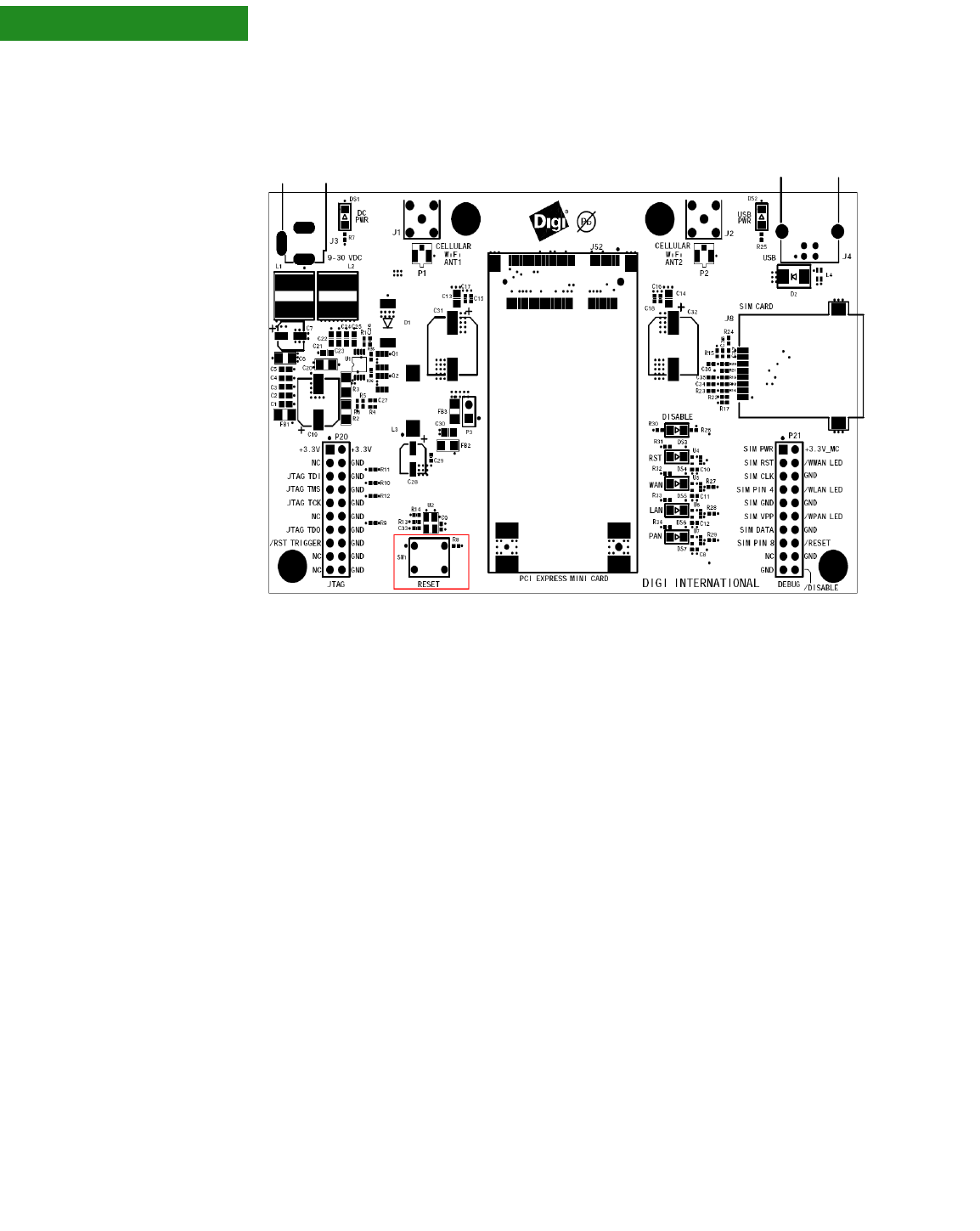
ABOUT THE DEVELOPMENT BOARD
Switches and reset functionality
18 Digi Connect Wi-Wave 802.11 b/g Hardware Reference, Rev. B 2/2010
. . . . . . . . . . . . . . . . . . . . . . . . . . . . . . . . . . . . . . . . . . . . . . . . . . . . . . . . . . . . . . . . . . . . . . . . . . . . . . . . . .
Switches and reset functionality
Voltage monitor The development board provides a power supply voltage monitor and reset
generator. When the +3.3V regulated supply voltage drops below 2.93V, the reset
signal — RESET# — is asserted for a minimum of 140 msec. This signal is connected
to the Digi Connect Wi-Wave 802.11 b/g edge connector (pin 22), as well as to the
debug breakout header for monitoring.
Alternative
methods to trigger
RESET#
In addition to supply voltage monitoring, reset logic can be triggered in another
way:
Manually push SW1, a pushbutton reset switch on the development board
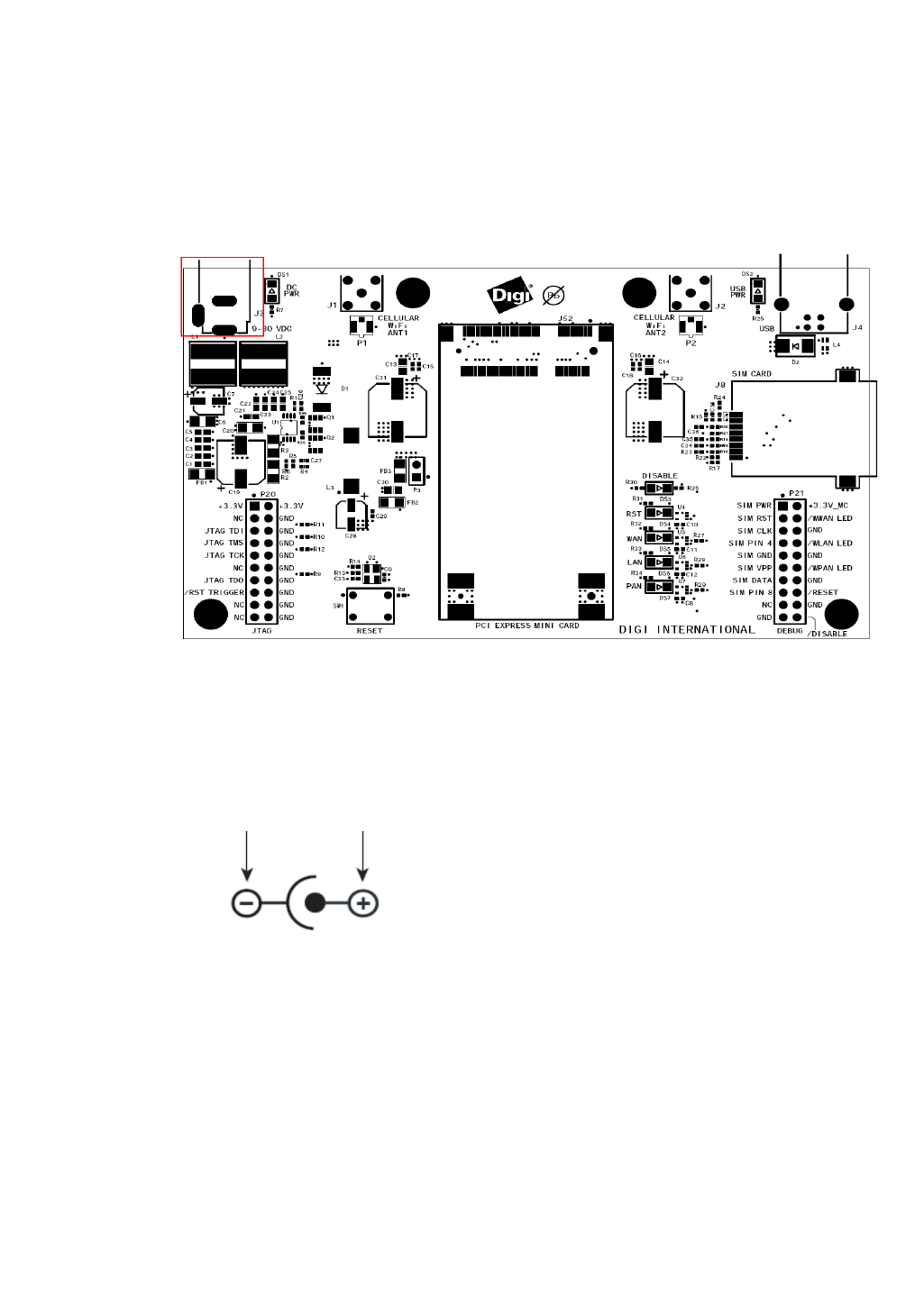
. . . . .
ABOUT THE DEVELOPMENT BOARD
Power supply
www.digiembedded.com 19
. . . . . . . . . . . . . . . . . . . . . . . . . . . . . . . . . . . . . . . . . . . . . . . . . . . . . . . . . . . . . . . . . . . . . . . . . . . . . . . . . .
Power supply
The development board provides a 3.3VDC switching power supply. Either a bench
power supply or an AC wall adapter supplies input power to the development board.
The required input voltage range is 9–30VDC.
Input power jack,
J3 The input power jack, J3, is a barrel connector that accepts 9-30 VDC. The power
jack is labeled J3 on the development board. This figure schematically represents
the power jack’s polarity:
Input power
supply The output current of this regulator is limited to 2.4 amps and the Digi Connect Wi-
Wave 802.11 b/g module draws no more than .750 amps. Using these values as a
guideline, and using an 80% efficiency for the switching regulator, the input power
supply should be rated to provide at least 3 watts of power.
Important:
The development board can use USB power as the power source for the
3.3V regulator. This is accomplished by simply connecting the USB
cable to the development board. However, Digi recommends using the
supplied AC wall adapter.
Ground 9-30VDC +/- 5%
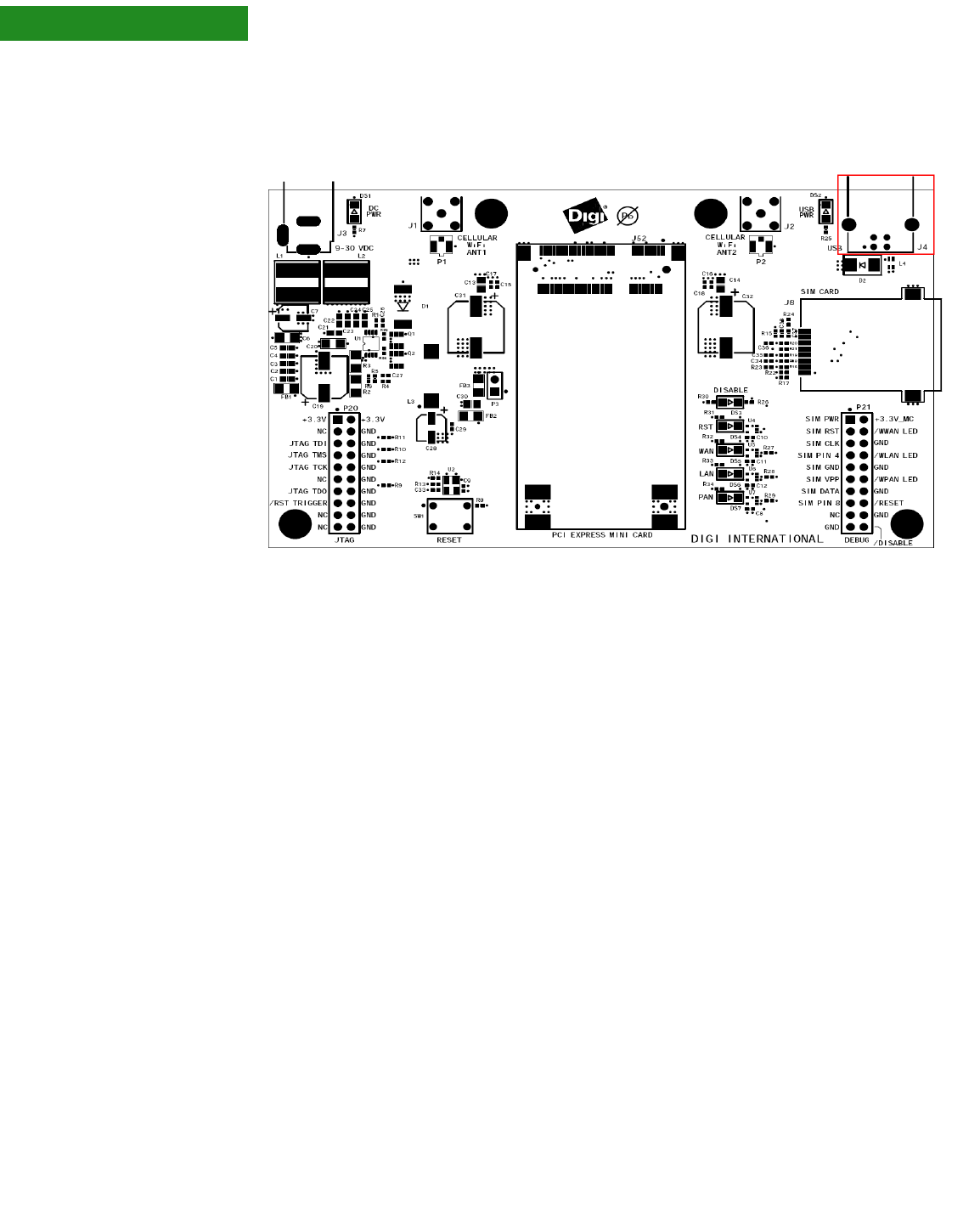
ABOUT THE DEVELOPMENT BOARD
USB peripheral interface, J4
20 Digi Connect Wi-Wave 802.11 b/g Hardware Reference, Rev. B 2/2010
. . . . . . . . . . . . . . . . . . . . . . . . . . . . . . . . . . . . . . . . . . . . . . . . . . . . . . . . . . . . . . . . . . . . . . . . . . . . . . . . . .
USB peripheral interface, J4
USB peripheral
jack, J4 The USB Type B connector, J4, is the primary communications interface to the
development board. The USB bus is routed from the USB peripheral jack to the
appropriate module connector pins.
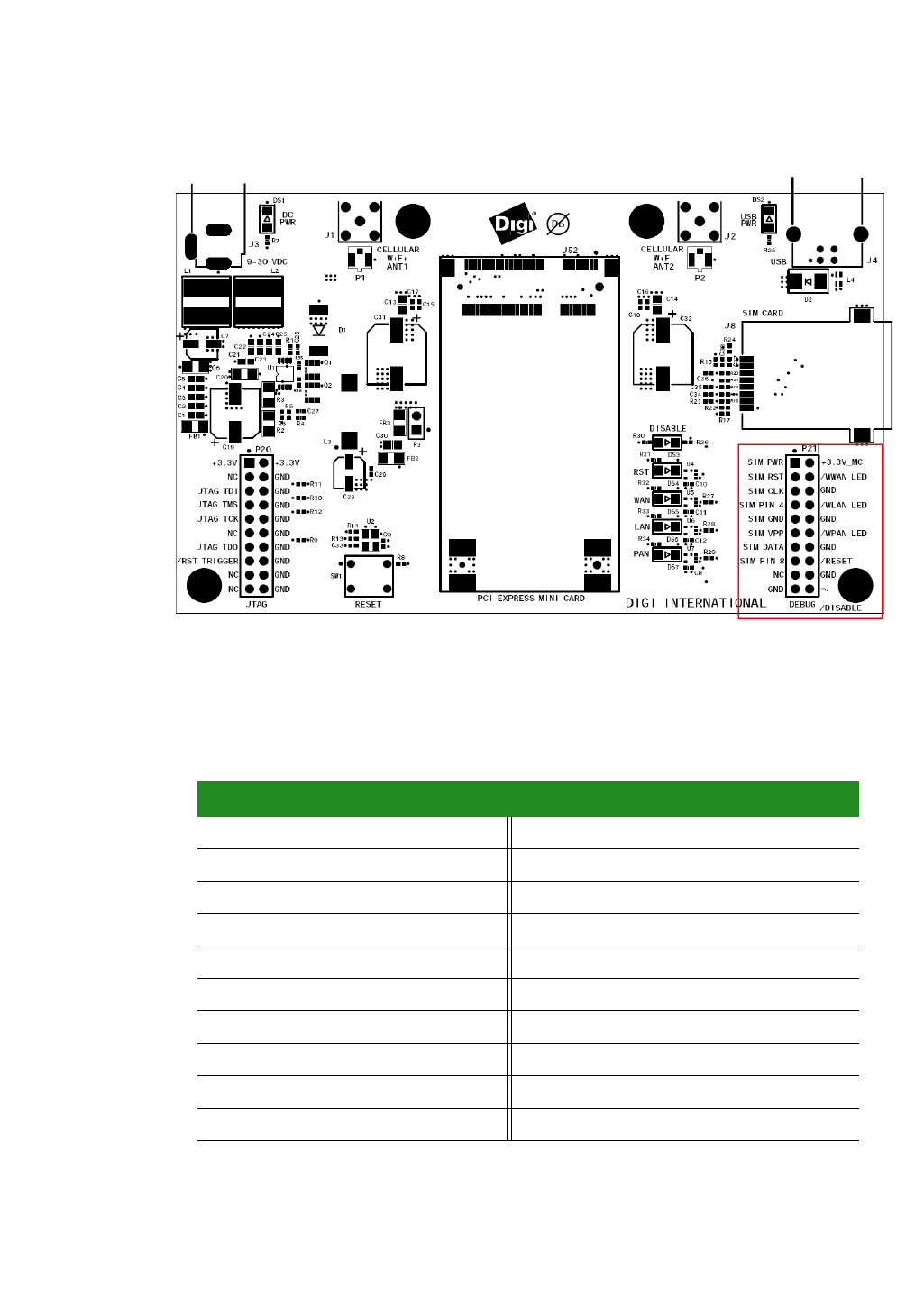
. . . . .
ABOUT THE DEVELOPMENT BOARD
Debug breakout header, P21
www.digiembedded.com 21
. . . . . . . . . . . . . . . . . . . . . . . . . . . . . . . . . . . . . . . . . . . . . . . . . . . . . . . . . . . . . . . . . . . . . . . . . . . . . . . . . .
Debug breakout header, P21
The debug breakout header’s primary purpose is to provide access to the
W_DISABLE# signal. The W_DISABLE# signal is typically used as a hardware means to
disable RF transmissions from the module without software intervention.
Debug breakout
header signal map Pin Type Signal Pin Type Signal
1Rsvd SIM_PWR2Monitor pt+3.3V_MC
3 Rsvd SIM_RST 4 Monitor pt LED_WWAN#
5Rsvd SIM_CLK 6Monitor ptGND
7 Rsvd SIM_Pin 4 8 Monitor pt LED_WLAN#
9 Rsvd SIM_GND 10 Monitor pt GND
11 Rsvd SIM_VPP 12 Monitor pt LED_WPAN#
13 Rsvd SIM_DATA 14 Monitor pt GND
15 Rsvd SIM_Pin 8 16 Monitor pt RESET#
17 n/a No connect 18 Monitor pt GND
19 Monitor pt GND 20 In W_DISABLE#

ABOUT THE DEVELOPMENT BOARD
Debug breakout header, P21
22 Digi Connect Wi-Wave 802.11 b/g Hardware Reference, Rev. B 2/2010
W_DISABLE#
signal The active low W_DISABLE# signal is on pin 20 of the debug breakout header. GND
signals are positioned adjacent to the W_DISABLE# signal on pins 18 and 19. To
assert the W_DISABLE# signal to the module, place a jumper between either pins 18
and 20 or pins 19 and 20.
As an alternative, you can drive this pin with a low voltage TTL or CMOS driver.
When asserted, W_DISABLE# lights the DISABLE LED, DS3.
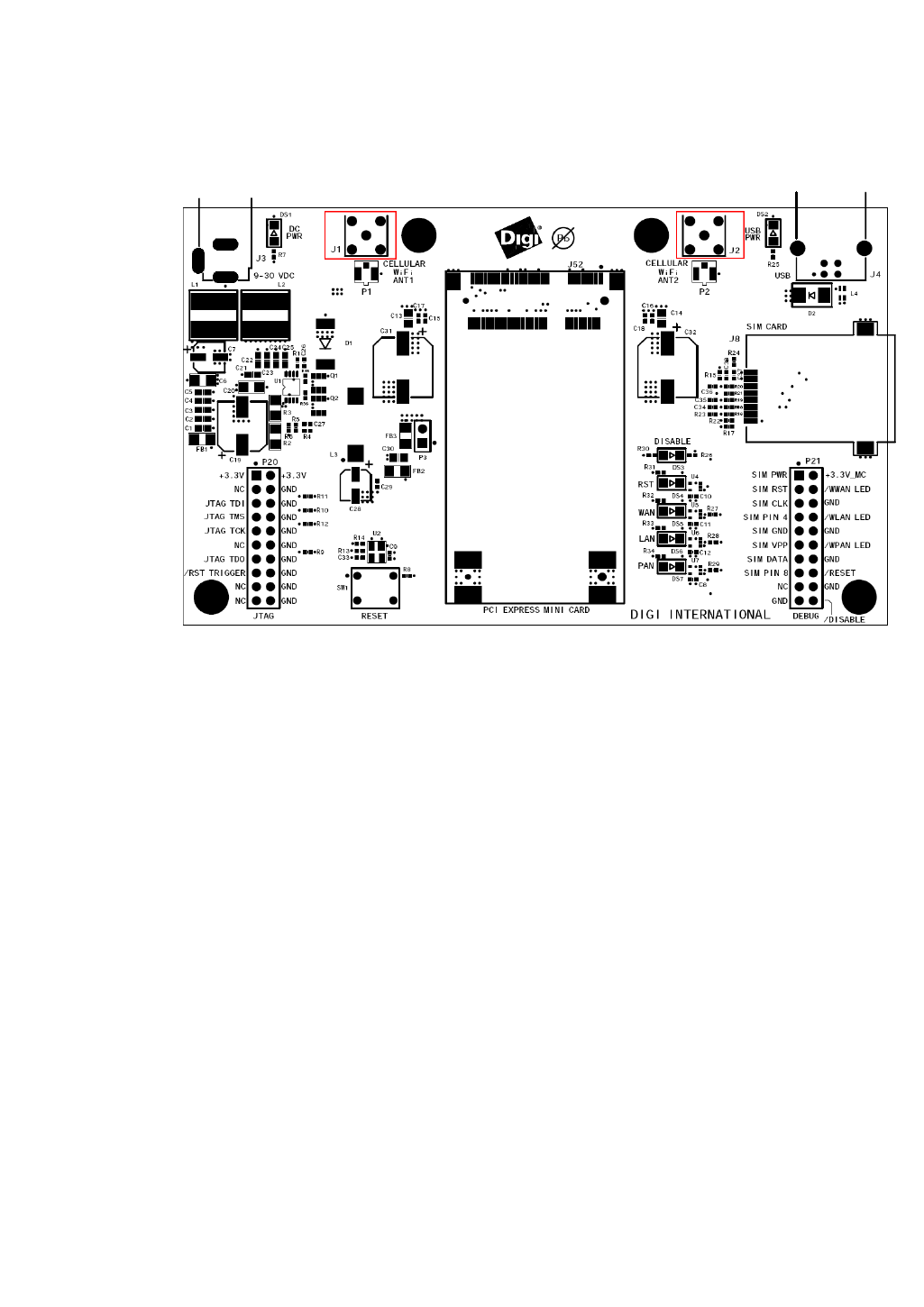
. . . . .
ABOUT THE DEVELOPMENT BOARD
U.FL and RP-SMA connectors
www.digiembedded.com 23
. . . . . . . . . . . . . . . . . . . . . . . . . . . . . . . . . . . . . . . . . . . . . . . . . . . . . . . . . . . . . . . . . . . . . . . . . . . . . . . . . .
U.FL and RP-SMA connectors
U.FL connectors The development board has two U.FL connectors that pair with two RP-SMA
connectors. U.FL connector X5pairs with RP-SMA connector J1;U.FL connector X4
pairs with RP-SMA connector J2.
U.FL cables The development kit includes two U.FL-to-U.FL cables that can be used to connect
the module and development board. The number of cables used depends on
whether one antenna is used to transmit and receive or two antennas are used
(diversity receive).
Single antenna configuration: Connect one end of the U.FL cable to connector P1
on the development board and the other end of the cable to connector X5 on the
Digi Connect Wi-Wave 802.11 b/g module.
Dual antenna configuration: In addition to the connections outlined in the Single
antenna configuration, connect one end of the second U.FL cable to connector P2
on the development board and the other end of the cable to connector X4 on the
Digi Connect Wi-Wave 802.11 b/g module.

ABOUT THE DEVELOPMENT BOARD
U.FL and RP-SMA connectors
24 Digi Connect Wi-Wave 802.11 b/g Hardware Reference, Rev. B 2/2010
RP-SMA
connectors RP-SMA Wi-Fi antennas are attached to the two RP-SMA connectors, J1 and J2.
Single antenna configuration: Attach an RP-SMA antenna to RP-SMA connector J1.
Dual antenna configuration: Attach RP-SMA antennas to both RP-SMA connectors J1
and J2.
For more
information For information about the antenna(s), see Chapter 3, “Using the Antenna.”

25
Chapter 3:Using the Antenna
The Digi Connect Wi-Wave 802.11 b/g development board supports one type of
antenna:
29000146 ANT, WHIP 2.4 GHz Dipole
Attach the U.FL-to-U.FL cables, provided in the development kit, to both the
module and the development board. There are two cables included; whether you
use one cable or both depends on how you set up your antenna(s).
Be sure that the antenna you use complies with the regulatory requirements of your
region. In North America, for example, you can operate only with antennas
approved by Digi International, Inc., or antennas matching the specifications of
Digi-approved antennas.
Necessary
Conditions for
Integration
The following conditions are necessary for integration:
The antenna must be installed such that 20 cm is maintained between the
antenna and users for all installations.
The transmitter module may not be co-located with any other transmitter or
antenna.
The Module is approved using the FCC “unlicensed modular transmitter
approval” method; therefore, the module must be used with the originally-
approved antennas only.
As long as you meet these three conditions, further transmitter testing will not
be required. However, you are still responsible for testing your end-product
for any additional compliance requirements associated with this module
installation (e.g., digital device emissions, PC peripheral requirements, etc.).
Note: In the event that any of these conditions cannot be met (e.g., portable
configurations, co-location with another transmitter, or use of a different antenna),
then the FCC authorization is no longer considered valid, and you are unable to use
the FCC ID on the final product. In these circumstances, you will be responsible for
re-evaluating the end product (including the transmitter) and obtaining a separate
FCC authorization.
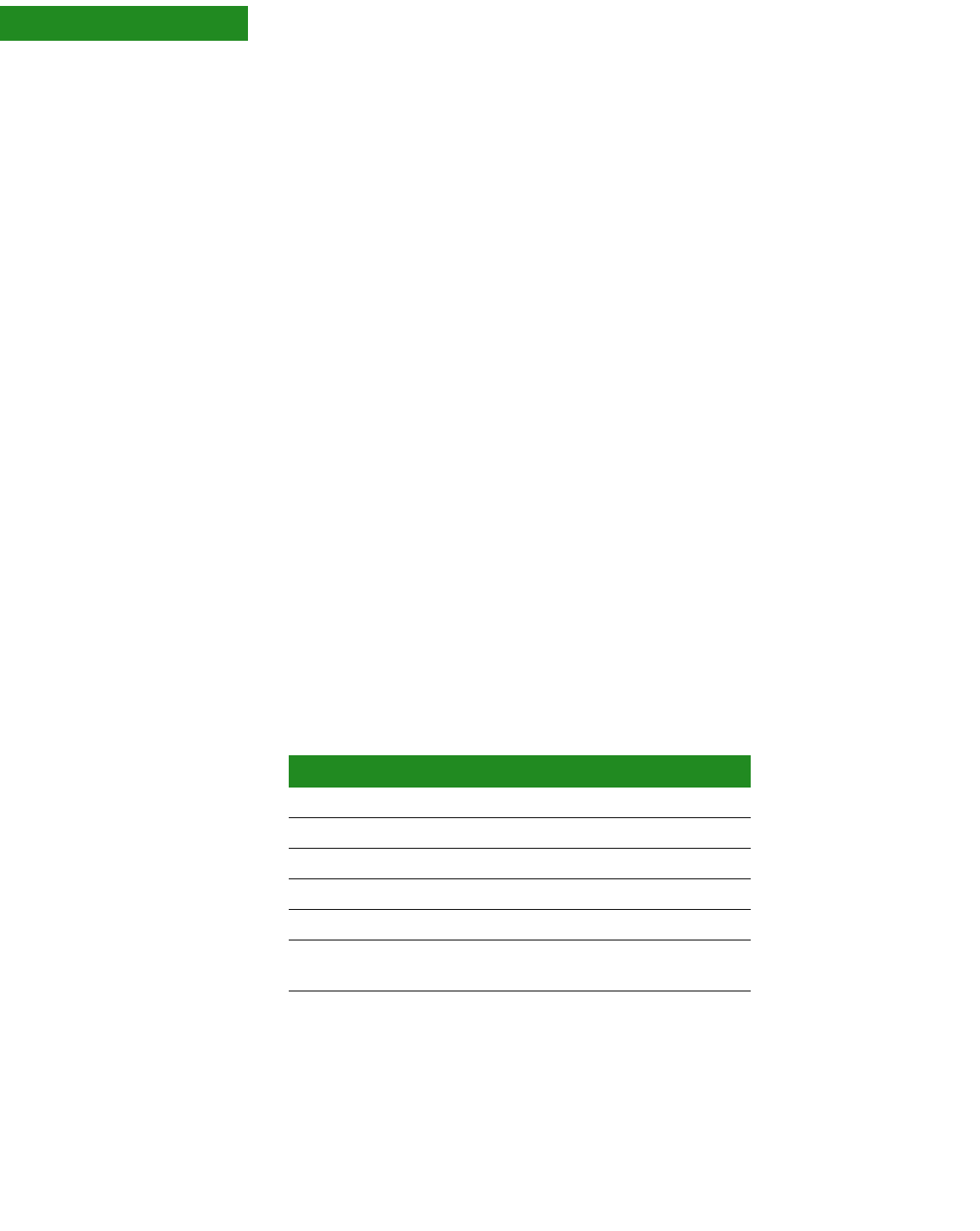
USING THE ANTENNA
General information
26 Digi Connect Wi-Wave 802.11 b/g Hardware Reference, Rev. B 2/2010
Connect
Wi-Wave 802.11
b/g antenna
configurations
The Digi Connect Wi-Wave 802.11 b/g can transmit data or receive data, but not at
the same time.
Note: If only one antenna is used, it must be connected to Wi-Fi RP-SMA antenna
connector J1. This is the Digi Connect Wi-Wave 802.11 b/g’s primary antenna.
. . . . . . . . . . . . . . . . . . . . . . . . . . . . . . . . . . . . . . . . . . . . . . . . . . . . . . . . . . . . . . . . . . . . . . . . . . . . . . . . . .
General information
The module uses the same antennas to transmit and receive the 802.11b/g RF
signal. An antenna switch is required to isolate the transmit signal from the receive
signal. The antenna switch works by alternately connecting the antennas to either
the transceiver transmit output or the transceiver receive input. To support this
antenna sharing scheme, the module operates in half-duplex mode; receive and
transmit operations do not occur at the same time.
Antenna switch The antenna switch is a digitally controlled 2.4 GHz, 50 ohm, multi-function solid
state switch, controlled by software.
The switch can handle >28dBm of signal on the transmit port. The insertion loss of
the antenna switch is <0.5dB and the receive to transmit port isolation is >23dB.
. . . . . . . . . . . . . . . . . . . . . . . . . . . . . . . . . . . . . . . . . . . . . . . . . . . . . . . . . . . . . . . . . . . . . . . . . . . . . . . . . .
Cable Specification: U.FL/W.FL to RP-SMA
Attributes
Note:
Dimensions are provided for reference purposes only. The actual antenna
might vary.
Attribute Property
Impedance 50 Ohm
Frequency Range 0 to 6 GHz
Length 150 mm
Temperature Range -40°to +90° C
Loss 108.5 mm x 10.0 mm
Weight 3.8dB/m (3 GHz)
5.6dB/m (6 GHz)
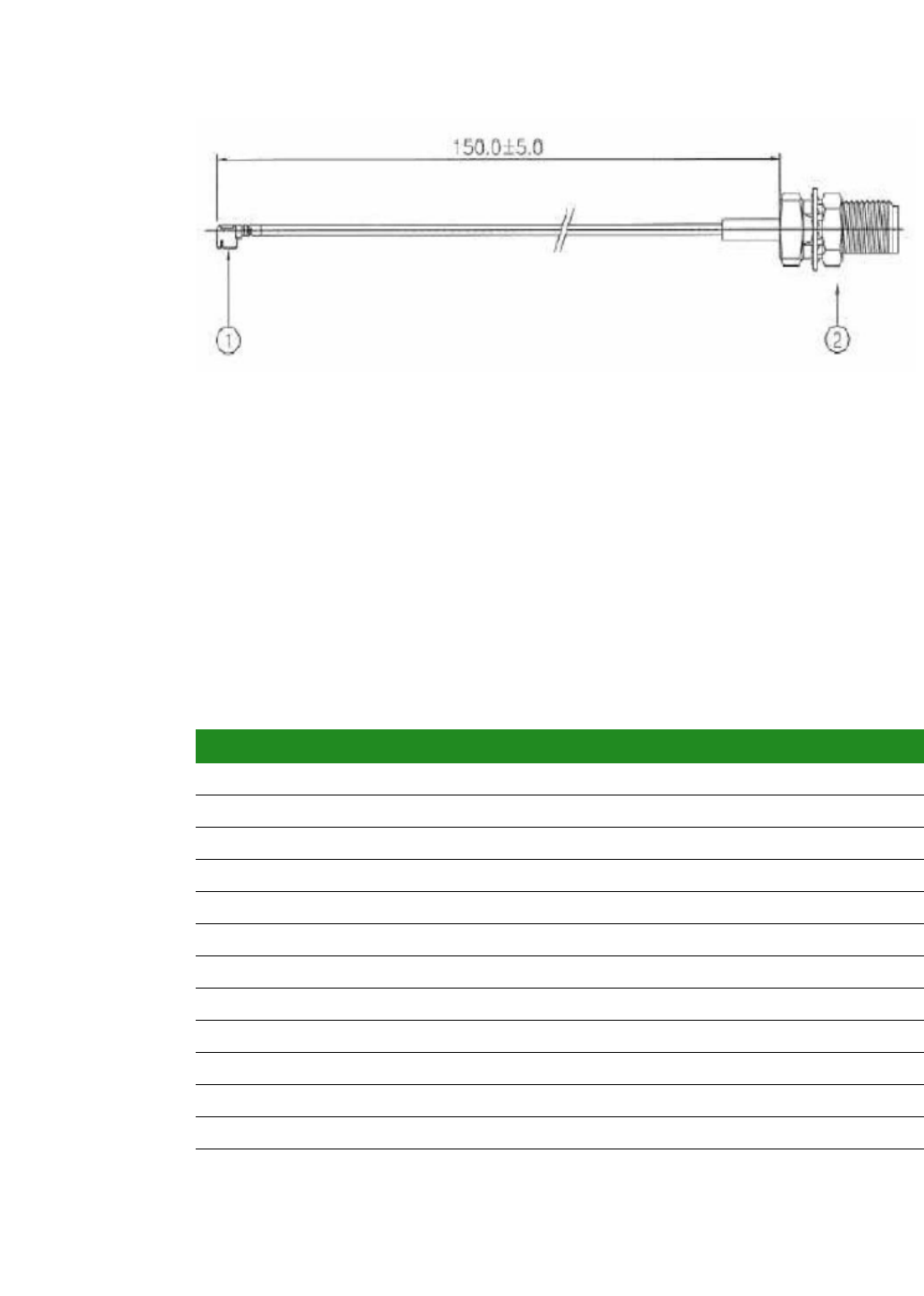
. . . . .
USING THE ANTENNA
Antenna specifications: 802.11 a/b/g antenna
www.digiembedded.com 27
1 = U.FL
2 = RP-SMA
Note:
This module obtained its complete certification by using the cable described
here. End users in North America should use a cable that matches these specs
to maintain the module’s certification.
. . . . . . . . . . . . . . . . . . . . . . . . . . . . . . . . . . . . . . . . . . . . . . . . . . . . . . . . . . . . . . . . . . . . . . . . . . . . . . . . . .
Antenna specifications: 802.11 a/b/g antenna
Attributes
Attribute Band 1 Band 2
Frequency 2.4~2.5 GHz 5.15 GHz~6 GHz
Bandwidth 120MHz 875MHz
Wavelength 1/4 Wave 1/4 Wave
Impedance 50 Ohm 50 Ohm
VSWR < 1.9 typ. Center < 1.9 typ. Center
Connector RP-SMA RP-SMA
Gain 2.3dBi 3.6dBi
Dimension See measurements in the drawing after the table
Maximum Power Level TBD TBD
Operating Temperature TBD TBD
Storage Temperature TBD TBD
Part Number ANT-DB1-RAF-RPS
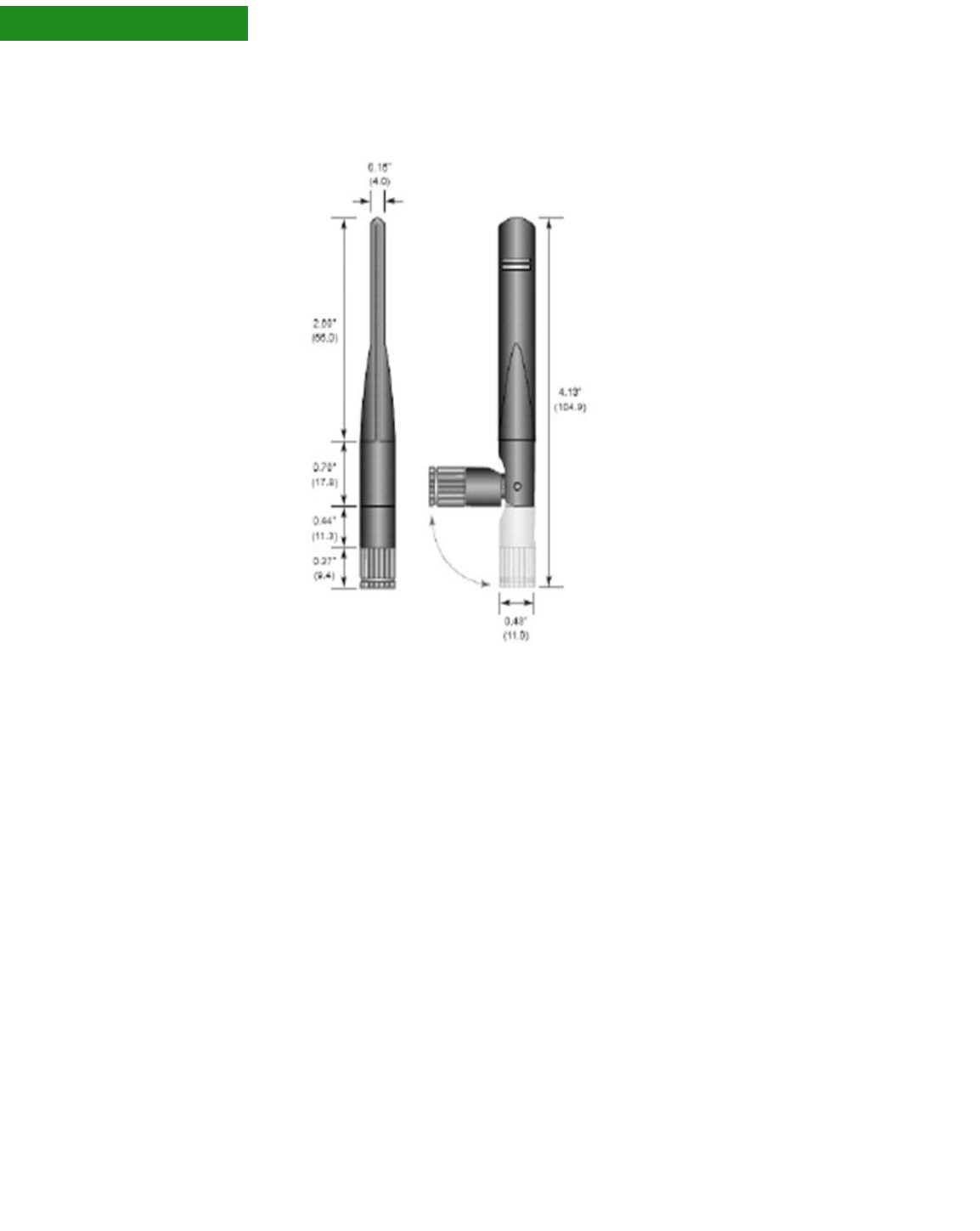
USING THE ANTENNA
End User Manual: RF Exposure Statements
28 Digi Connect Wi-Wave 802.11 b/g Hardware Reference, Rev. B 2/2010
Dimensions
Note:
Dimensions are provided for reference purposes only. The actual antenna
might vary.
. . . . . . . . . . . . . . . . . . . . . . . . . . . . . . . . . . . . . . . . . . . . . . . . . . . . . . . . . . . . . . . . . . . . . . . . . . . . . . . . . .
End User Manual: RF Exposure Statements
The end user manual must include the following information in a prominent
location:
"IMPORTANT NOTE: To comply with FCC RF exposure compliance requirements, the
antenna used for this transmitter must be installed to provide a separation distance
of at least 20 cm from all persons and must not be co-located or operating in
conjunction with any other antenna or transmitter."

29
Appendix A: Specifications
This appendix provides Digi Connect Wi-Wave 802.11 b/g module specifications as
well as safety statements and antenna specifics.
. . . . . . . . . . . . . . . . . . . . . . . . . . . . . . . . . . . . . . . . . . . . . . . . . . . . . . . . . . . . . . . . . . . . . . . . . . . . . . . . . .
Environmental specifications
The module board assembly meets all functional requirements when operating in
this environment:
Operating temperature: -40°C to +85°C
Storage temperature: -40°C to +125°C
Relative humidity: 5% to 95%, non-condensing
Altitude: 0 to 12,000 feet
. . . . . . . . . . . . . . . . . . . . . . . . . . . . . . . . . . . . . . . . . . . . . . . . . . . . . . . . . . . . . . . . . . . . . . . . . . . . . . . . . .
WLAN interface
Standard: IEEE802.11 b/g
Frequency : 2.412GHz - 2.484GHz
Data Rates Supported
–1,2,5.5,6,9,11,12,18,24,48,54 Mbps
Media Access Supported
–Carrier-Sense Multiple with Collision Avoidance (CSMA/CA)
Wireless Medium
–802.11 b/g:Direct Sequence-Spread Spectrum(DSSS) and Orthogonal Frequency
Divisional Multiplexing (OFDM)
Modulation
DSSS
–Differential Binary Phase Shift Keying (DBPSK) @ 1Mbps

Mechanical dimensions
30 Digi Connect Wi-Wave 802.11 b/g Hardware Reference, Rev. B 2/2010
–Differential Quadrature Phase Shift Keying (DQPSK) @ 2Mbps
–BPSK @ 6 and 9 Mbps
–QPSK @ 12 and 18 Mbps
–16-Quadrature Amplitude Modulation (QAM) @ 24 and 36Mbps
–64-QAM @ 48 and 54Mbps
Frequency Bands
–2.412 to 2.472 GHz (ETSI)
–2.412 to 2.462 GHZ (FCC)
Receiver Sensitivity 802.11g (typical)
–84 dBm @ 6 Mbps
–81 dBm @ 9 Mbps
–80 dBm @ 12 Mbps
–80 dBm @ 18 Mbps
–78 dBm @ 24 Mbps
–76 dBm @ 36 Mbps
–70 dBm @ 48 Mbps
–68 dBm @ 54 Mbps
Receiver Sensitivity 802.11b (typical)
–86 dBm @ 1 Mbps
–86 dBm @ 2 Mbps
–84 dBm @ 5.5 Mbps
–80 dBm @ 11 Mbps
Available Transmit Power Settings
( Maximum power setting will vary according to individual country regulations)
–16dBm (~40mW) @ 1,2,5.5 and 11Mbps
–13dBm (~20mW) @ 6,12,18,24,36,48 and 54Mbps
. . . . . . . . . . . . . . . . . . . . . . . . . . . . . . . . . . . . . . . . . . . . . . . . . . . . . . . . . . . . . . . . . . . . . . . . . . . . . . . . . .
Mechanical dimensions
Length: 2.006 inches (50.95 mm)
Width: 1.181 inches (30.00 mm)
Height: 0.187 inches (4.75 mm)
Top: 0.095 inches (2.40 mm)
Bottom: 0.053 inches (1.35 mm)
Weight: 8 grams (approximately)
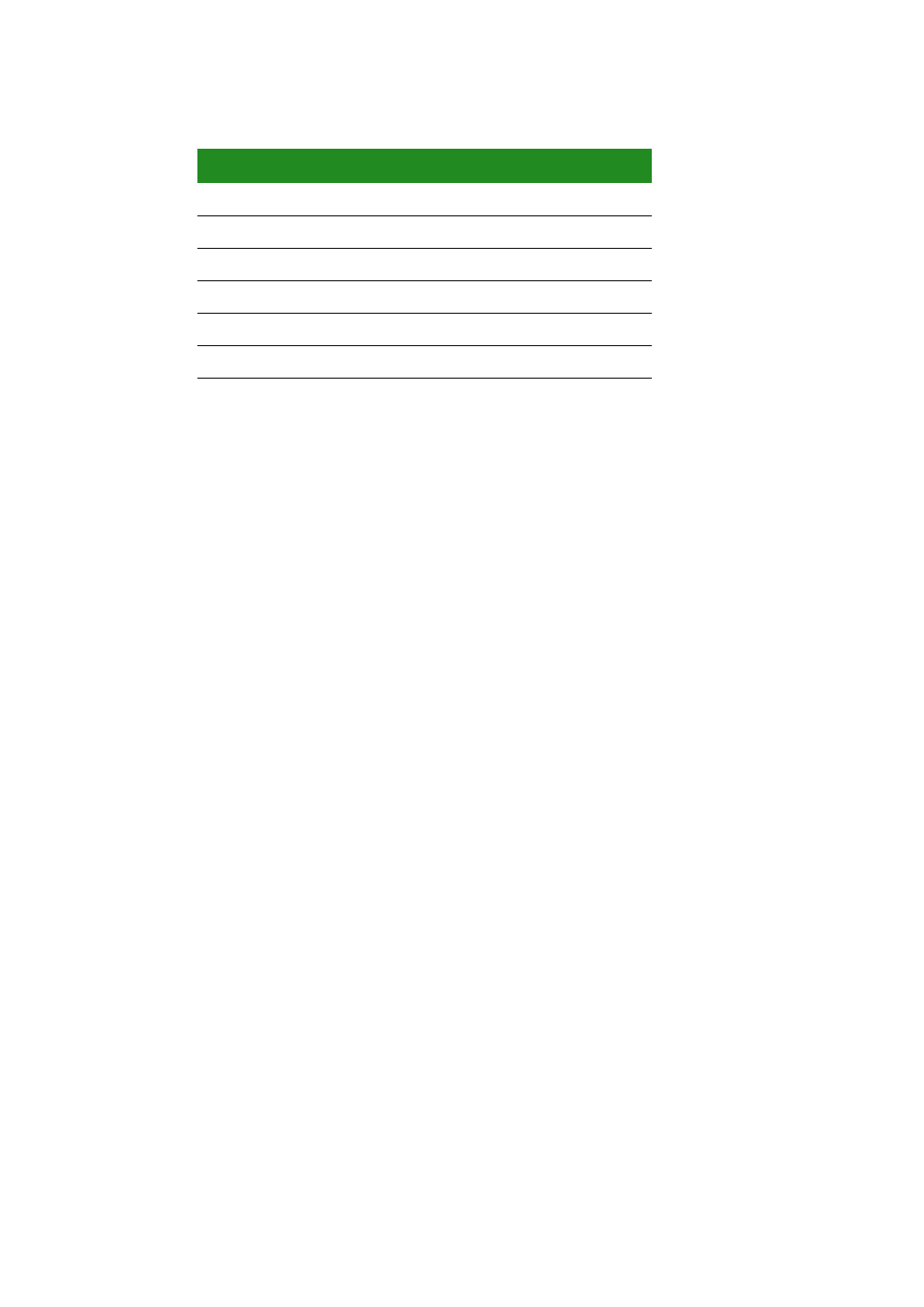
. . . . .
Power requirements
www.digiembedded.com 31
. . . . . . . . . . . . . . . . . . . . . . . . . . . . . . . . . . . . . . . . . . . . . . . . . . . . . . . . . . . . . . . . . . . . . . . . . . . . . . . . . .
Power requirements
. . . . . . . . . . . . . . . . . . . . . . . . . . . . . . . . . . . . . . . . . . . . . . . . . . . . . . . . . . . . . . . . . . . . . . . . . . . . . . . . . .
RF exposure statement
The Digi Connect Wi-Wave 802.11 b/g module complies with RF exposure limits for
humans as called out in RSS-102. It is exempt from RF evaluation based on its
operating frequency of 2.4 GHz, and effective radiated power less than the three
watt requirement for a mobile device (>20 cm separation) operating at 2.4 GHz.
. . . . . . . . . . . . . . . . . . . . . . . . . . . . . . . . . . . . . . . . . . . . . . . . . . . . . . . . . . . . . . . . . . . . . . . . . . . . . . . . . .
Safety statements
To avoid contact with electrical current:
Never install electrical wiring during an electrical storm.
Use a screwdriver and other tools with insulated handles.
Wear safety glasses or goggles.
Installation of inside wiring may bring you close to electrical wire, conduit,
terminals and other electrical facilities. Extreme caution must be used to avoid
electrical shock from such facilities. Avoid contact with all such facilities.
Protectors and grounding wire placed by the service provider must not be
connected to, removed, or modified by the customer.
Do not touch or move the antenna(s) while the unit is transmitting or receiving.
Do not hold any component containing a radio such that the antenna is very
close to or touching any exposed parts of the body, especially the face or eyes,
while transmitting.
Do not operate a portable transmitter near unshielded blasting caps or in an
explosive environment unless it is a type especially qualified for such use.
Parameter Limits
Input voltage (Vcc) 3.3V±9% (3.00V to 3.60V)
Input current 750mA max
Input low voltage 0.0V <VIL <0.3*Vcc
Input high voltage 0.7*Vcc <VIH <Vcc
Output low voltage 0.0V <VOL <0.4V
Output high voltage Vcc-0.4V <VOH <Vcc
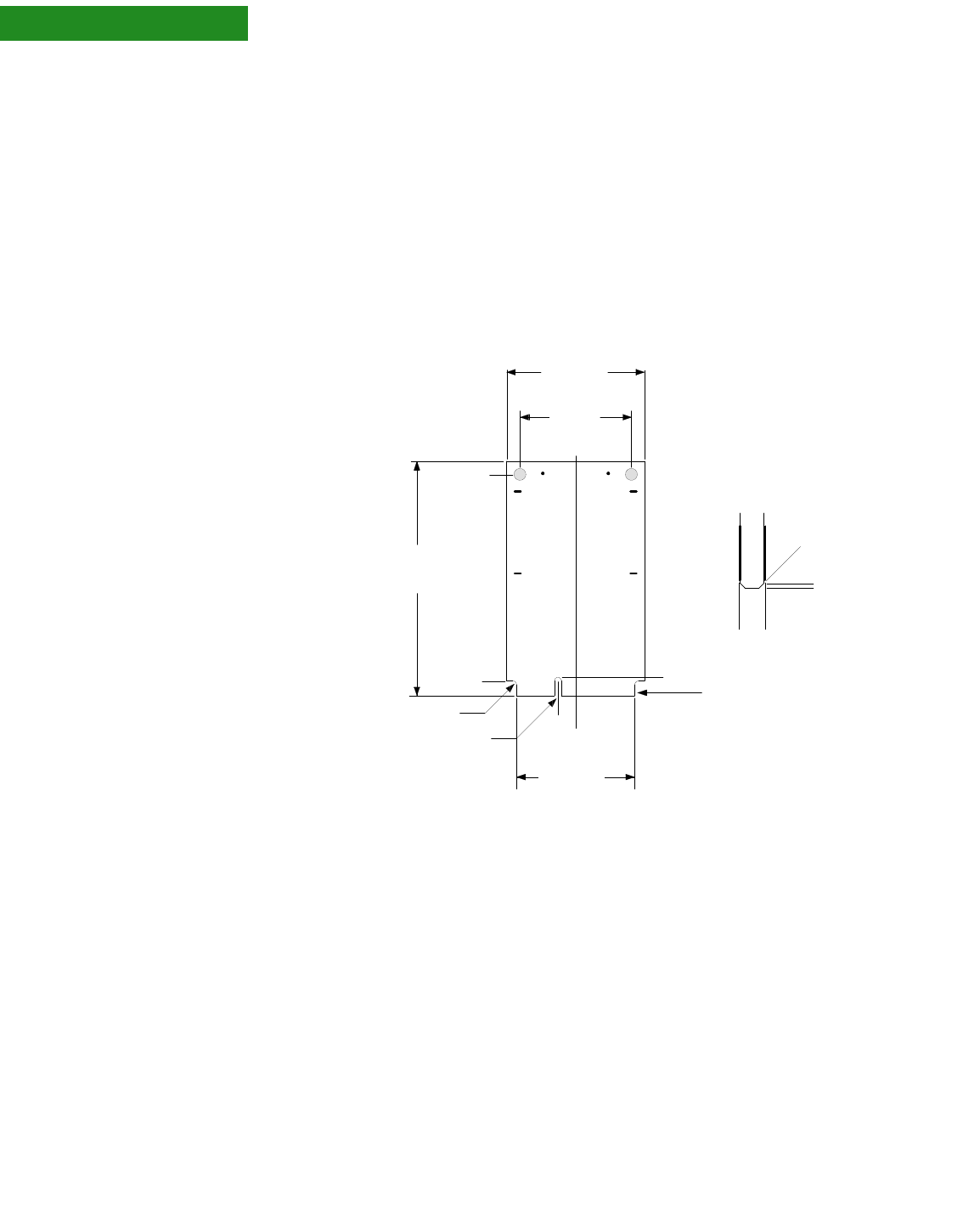
Module and development board dimensions
32 Digi Connect Wi-Wave 802.11 b/g Hardware Reference, Rev. B 2/2010
Any external communications wiring you may install needs to be constructed to all
relevant electrical codes. In the United States, this is the National Electrical Code
Article 800. Contact a licensed electrician for details.
. . . . . . . . . . . . . . . . . . . . . . . . . . . . . . . . . . . . . . . . . . . . . . . . . . . . . . . . . . . . . . . . . . . . . . . . . . . . . . . . . .
Module and development board dimensions
Module
dimensions
Note:
The measurements in this drawing are in inches.
+.00/-.01
.953
1.181
1.012
.152
C
DETAIL A
DEG
45
.010 MAX
.039
.158 DETAIL A
C
L
L
2.006
0
1.892
.126
.032 R MAX
+.00/-.01
.059 DIA
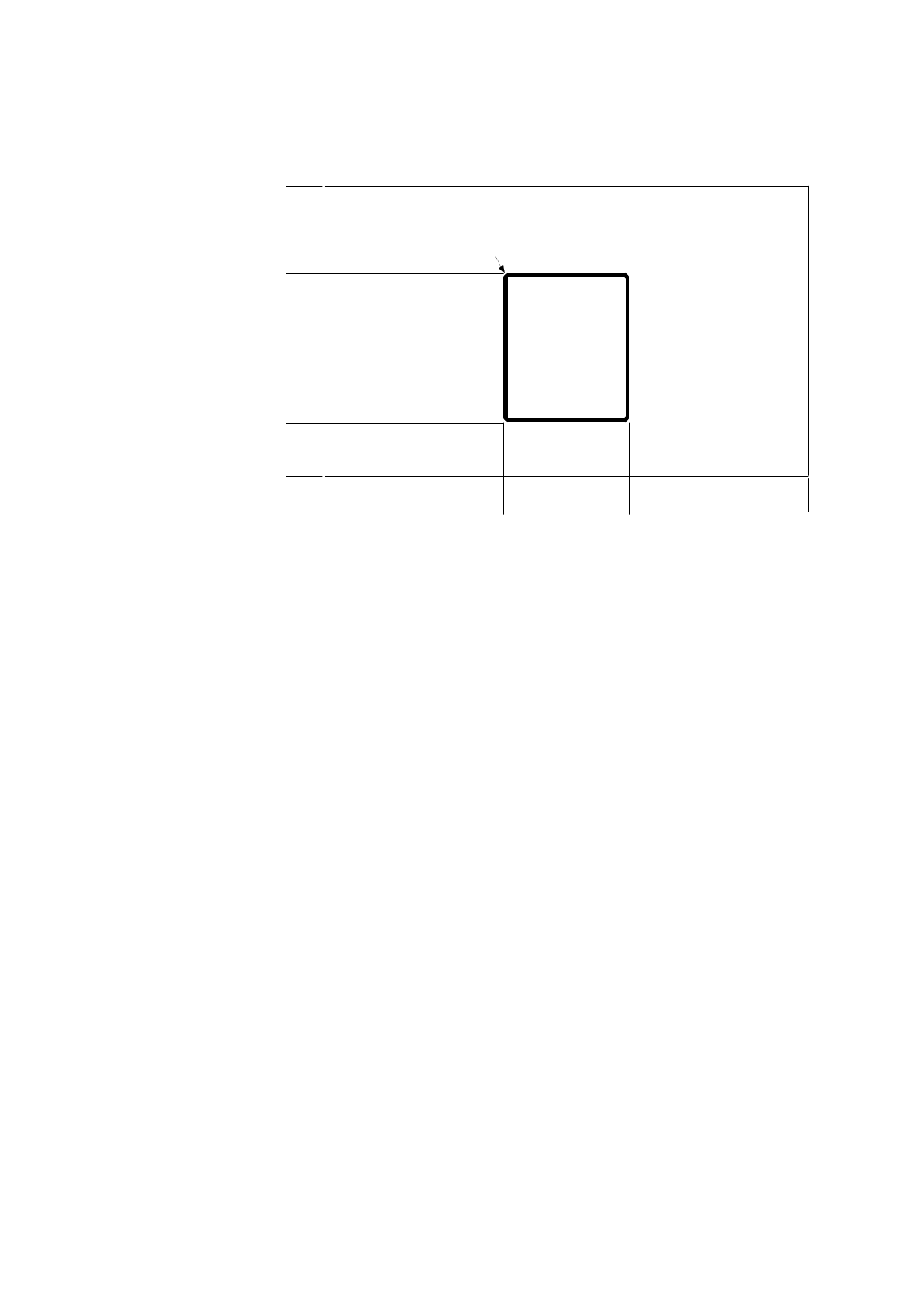
. . . . .
Module and development board dimensions
www.digiembedded.com 33
Development
board dimensions
Note:
The measurements in this drawing are in inches.
AREA REMOVED
1.850 5.000
3.150
.050" RAD
MAX
0
0
3.000
2.095
.550

34
Appendix B:Certifications
The Digi Connect Wi-Wave 802.11 b/g products comply with the standards cited
in this section.
. . . . . . . . . . . . . . . . . . . . . . . . . . . . . . . . . . . . . . . . . . . . . . . . . . . . . . . . . . . . . . . . . . . . . . . . . . . . . . . . . .
FCC Part 15 Class B
Radio Frequency Interface (RFI) (FCC 15.105)
The Digi Connect Wi-Wave 802.11 b/g embedded module has been tested and found
to comply with the limits for Class B digital devices pursuant to Part 15 Subpart B, of
the FCC rules. These limits are designed to provide reasonable protection against
harmful interference in a residential environment. This equipment generates, uses,
and can radiate radio frequency energy, and if not installed and used in accordance
with the instruction manual, may cause harmful interference to radio
communications. However, there is no guarantee that interference will not occur in
a particular installation. If this equipment does cause harmful interference to radio
or television reception, which can be determined by turning the equipment off and
on, the user is encouraged to try and correct the interference by one or more of the
following measures:
Reorient or relocate the receiving antenna.
Increase the separation between the equipment and receiver.
Connect the equipment into an outlet on a circuit different from that to which
the receiver is connected.
Consult the dealer or an experienced radio/TV technician for help.
Labeling Requirements (FCC 15.19)
This device complies with Part 15 of FCC rules. Operation is subject to the following
two conditions: (1) this device may not cause harmful interference, and (2) this

CERTIFICATIONS
FCC Part 15 Class B
35 Digi Connect Wi-Wave 802.11 b/g Hardware Reference, Rev. B 2/2010
device must accept any interference received, including interference that may
cause undesired operation.
If the FCC ID is not visible when installed inside another device, then the outside of
the device into which the module is installed must also display a label referring to
the enclosed module FCC ID. This exterior label can use wording such as the
following: Contains Transmitter Module FCC ID: MCQ-50M1746, IC: 1846A-50M1746.
Modifications (FCC 15.21)
Changes or modifications to this equipment not expressly approved by Digi may void
the user’s authority to operate this equipment.
Industry Canada
This digital apparatus does not exceed the Class B limits for radio noise emissions
from digital apparatus set out in the Radio Interference Regulations of the Canadian
Department of Communications.
Le present appareil numerique n’emet pas de bruits radioelectriques depassant les
limites applicables aux appareils numeriques de la class B prescrites dans le
Reglement sur le brouillage radioelectrique edicte par le ministere des
Communications du Canada.

. . . . .
CERTIFICATIONS
FCC Part 15 Class B
www.digiembedded.com 36
Declaration of Conformity
(In accordance with FCC Dockets 96-208 and 95-19)
Digi International declares, that the product:
to which this declaration relates, meets the requirements specified by the Federal
Communications Commission as detailed in the following specifications:
Part 15, Subpart B, for Class B equipment
FCC Docket 96-208 as it applies to Class B personal
Personal computers and peripherals
The product listed above has been tested at an External Test Laboratory certified
per FCC rules and has been found to meet the FCC, Part 15, Class B, Emission
Limits. Documentation is on file and available from the Digi International
Homologation Department.
Manufacturer’s Name: Digi International
Corporate Headquarters: 11001 Bren Road East
Minnetonka MN 55343
Manufacturing Headquarters: 10000 West 76th Street
Eden Prairie MN 55344
Product Name: Digi Connect Wi-Wave 802.11 b/g
Model Numbers: 50001746-01
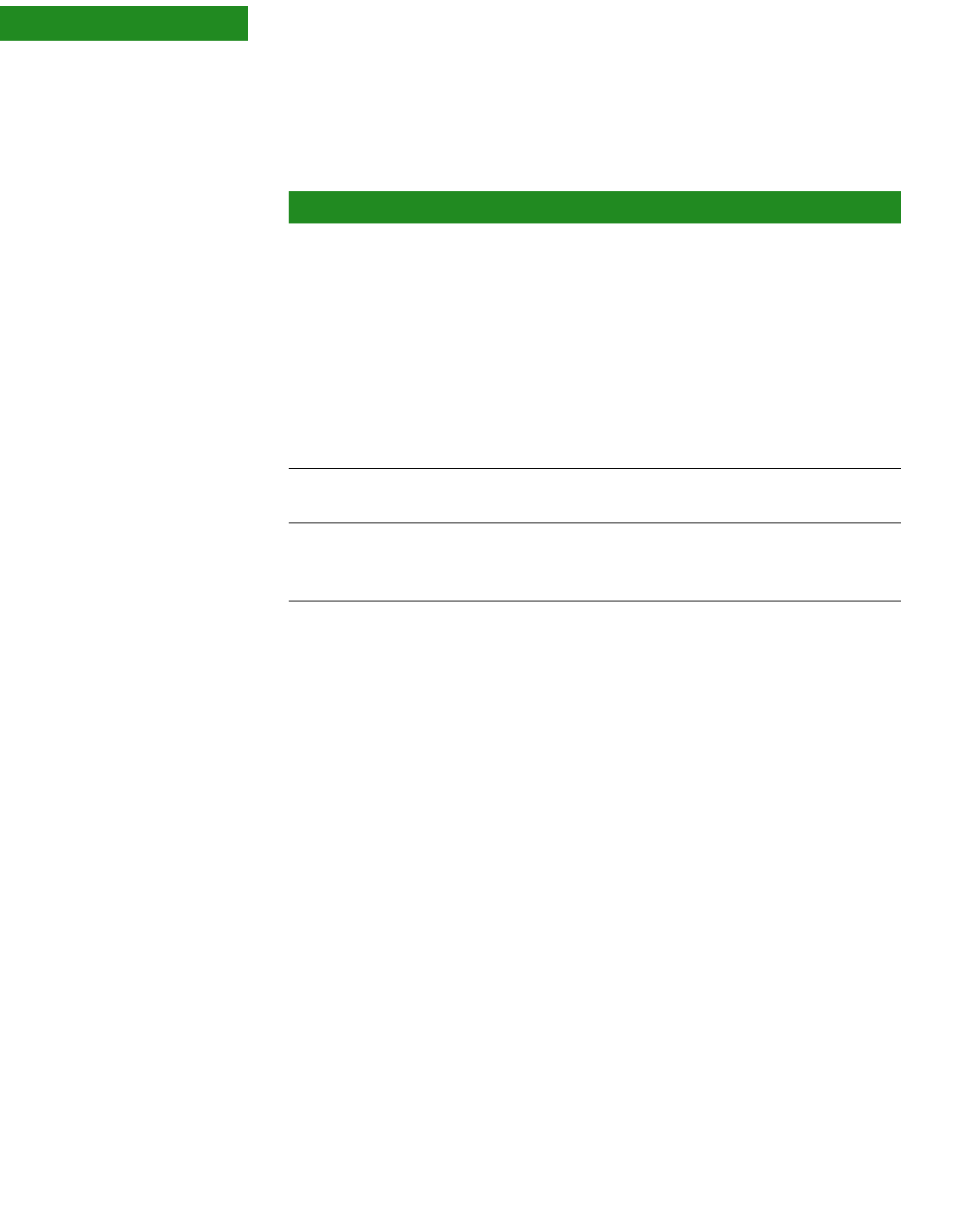
CERTIFICATIONS
FCC Part 15 Class B
37 Digi Connect Wi-Wave 802.11 b/g Hardware Reference, Rev. B 2/2010
International EMC Standards
The Digi Connect Wi-Wave 802.11 b/g meets the following standards:
Standards
Emissions EN 55022
EN 300328
ICES-003
FCC Part 15 Subpart B Class B
FCC Part 15 Subpart C Section 15.247
(FCC ID: MCQ-50M1746)
IC RSS 210 Issue 6 and RSS GEN Issue 1
(IC: 1846A-50M1746)
Immunity EN 55024
EN 301489-1-17
Safety UL 60950-1
IEC60950/EN 60950-1
CSA C22.2, No. 60950-1

Index-38
Index
. . . . . . . . . . . . . . . . . . . . . . . . . . . . . . . . . . . . . . . . . . . . . . . . . . . . . . . . . . . . . . . . . . . . . . . . . . . . . . .
Numerics
2 dBi Dipole antenna 27
-??
strength (radiation pattern) diagram 27
5.5 dBi Dipole antenna 27
-
28
attributes 27
dimensions 28
802.11b/g modes and channels 10
A
antenna switch 26
antennas
about 25
-
28
configurations 26
specifications
2 dBi Dipole 27
5.5 dBi Dipole 27
switch 26
C
certifications 34
D
debug breakout header, P201 21
development board
about 13
-
24
debug breakout header 21
dimensions 33
features 13
layout 14
LEDs 17
module connector, P52 15
power supply 19
reset functionality 18
RP-SMA connectors 23
switches 18
U.FL connectors 23
USB peripheral interface 20
dimensions
development board 33
module 32
DISABLE signal 11
DS1 (LED) 17
DS2 (LED) 17
DS3, DISABLE LED 17
DS4, WAN LED 17
DS5, LAN LED 17
DS6, PAN LED 17
E
environmental specifications 29
F
features
development board 13
module 7
G
General 26
I
input power jack, J1 19
input power supply 19

Index-39 Digi Connect Wi-Wave 802.11 b/g Hardware Reference, Rev. B 2/2010
Index
J
J1, input power jack 19
J4, USB peripheral jack 20
L
LED DS1 17
LED DS2 17
LED DS3, DISABLE 17
LED DS4, WAN 17
LED DS5, LAN 17
LED DS6, PAN 17
LEDs
debug (signal) breakout header 17
development board 17
module 11
M
mechanical dimensions, module 30
module
802.11b/g modes and channels 10
about 7
-
12
definition 7
dimensions 32
environmental specifications 29
features 7
layout 8
LEDs 11
mechanical dimensions 30
module edge connector 8
power 11
power requirements 31
primary interface 7
reset generator 11
specifications 29
USB peripheral controller 10
voltage monitor 11
voltage regulators 11
module connector, P52 15
module edge connector 8
pinout 9
P
P201, debug breakout header 21
power
development board 19
module 11
power requirements, module 31
R
reset functionality 18
reset generator 11
RESET# 18
RF exposure statement 31
RP-SMA connectors 23
S
safety statements 31
specifications, module 29
switches 18
U
U.FL connectors 23
USB peripheral controller 10
USB peripheral interface 20
USB peripheral jack, J4 20
V
voltage monitor 11, 18
voltage regulators 11
W
W_DISABLE# signal 22