Digital Ally DWMICT1 Low Power Spread Spectrum Transmitter User Manual UserMan DWMICT1
Digital Ally, Inc. Low Power Spread Spectrum Transmitter UserMan DWMICT1
Users Manual
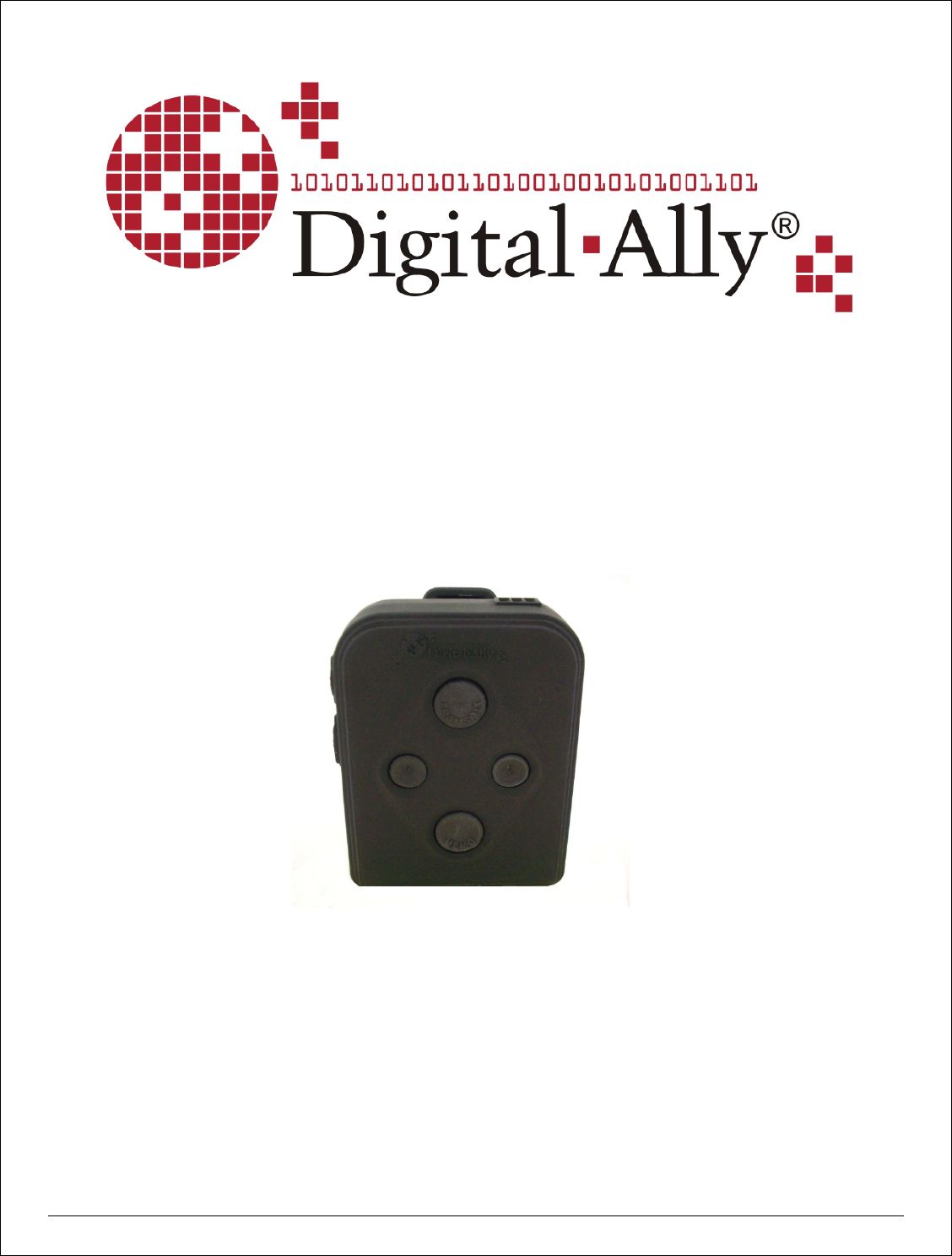
DigitalAllyDWM‐1000User’sGuide1500.0009.00.00
DWM‐1000User’sGuide
DigitalWirelessMicrophone
Copyrighted©2007‐2008,DigitalAlly,Inc.AllRightsReserved,PrintedinU.S.A.Thispublicationmaynotbereproduced,
storedinaretrievalsystem,ortransmittedinwholeorpartinanyformorbyanymeanselectronics,mechanical,recording,
photocopying,orinanymannerwithoutpriorapprovalofDigitalAlly,Inc.
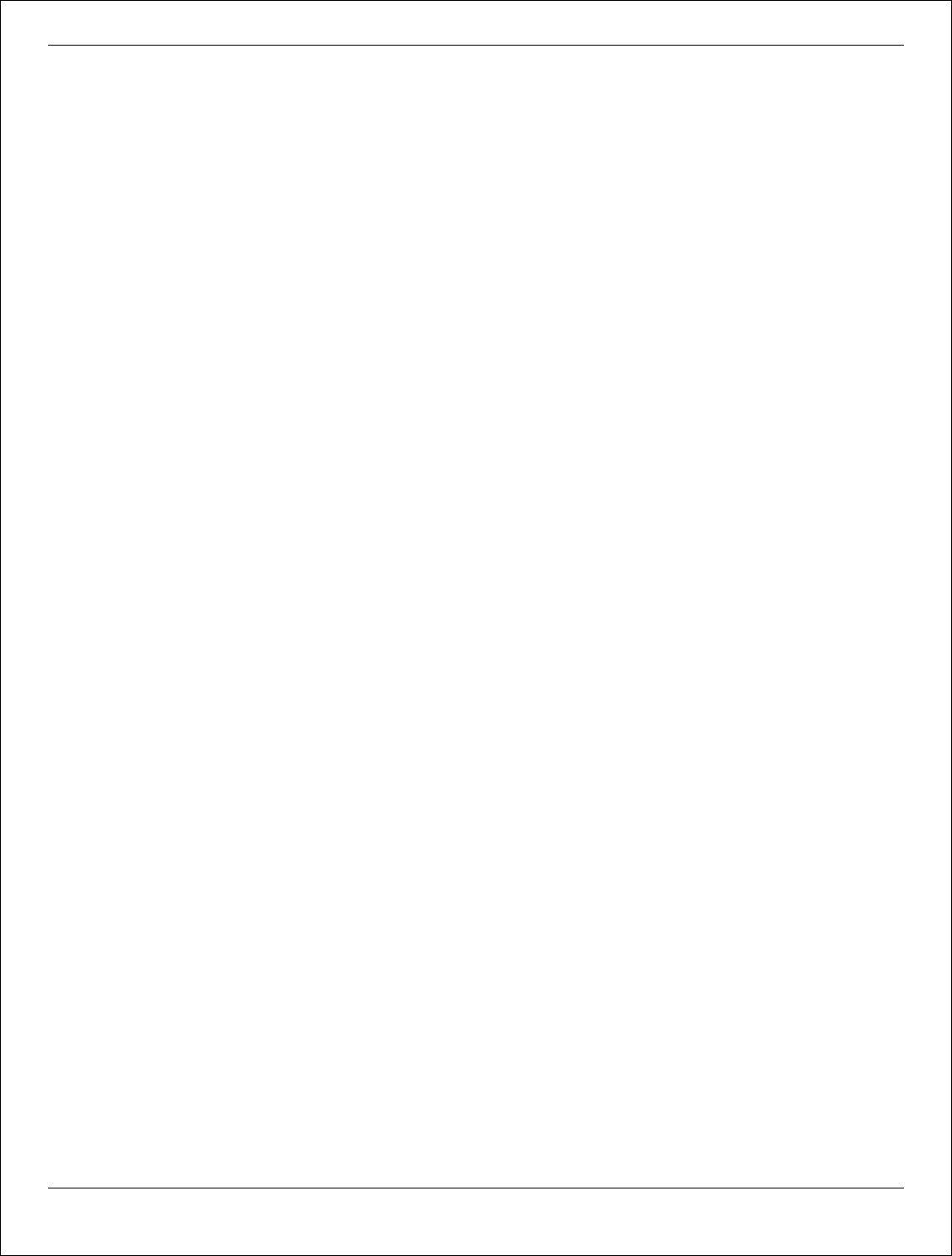
DWM‐1000User’sManualDigitalWirelessMicrophone
DigitalAllyDWM‐1000User’sGuide1500.0009.00.00 Page2of13
TableofContents
1.0 Introduction – The Wireless Microphone (RMT)…………………………….………..page 3
2.0 System Components……………………………………………………………..……….page 3
3.0 RMT Controls……………………………………………………………………....……….page 4
4.0 Charging………………………………………………………………………….…………page 4
5.0 Power Slide Switch………………………………………………………………....……..page 5
6.0 LED Indicators…………………………………………………………….………..…..…..page 5
7.0 Synching the RMT with the DVM……………………………….…………………...…..page 5
8.0 Transmitting Audio………………………………………………….………………...…..page 6
9.0 Voice Memo……………………….…………………………………….…………………..page 6
10.0 Covert Mic Mode…………………………………………………………………….…..…page 7
11.0 Record Lock Mode……………………………………………………………….………..page 7
12.0 GPS………….…………………………………………………………………….…………page 8
13.0 USB file transfer……………………………………………………………………………page 8
14.0 Firmware Update…………………………………………………………….……………..page 8
15.0 Specification……………………………………………………………………..…………page 9
16.0 Limited Warranty………………………………………………………………..…………page 10
17.0 Contact Us…………………………………………………………………………………..page 11
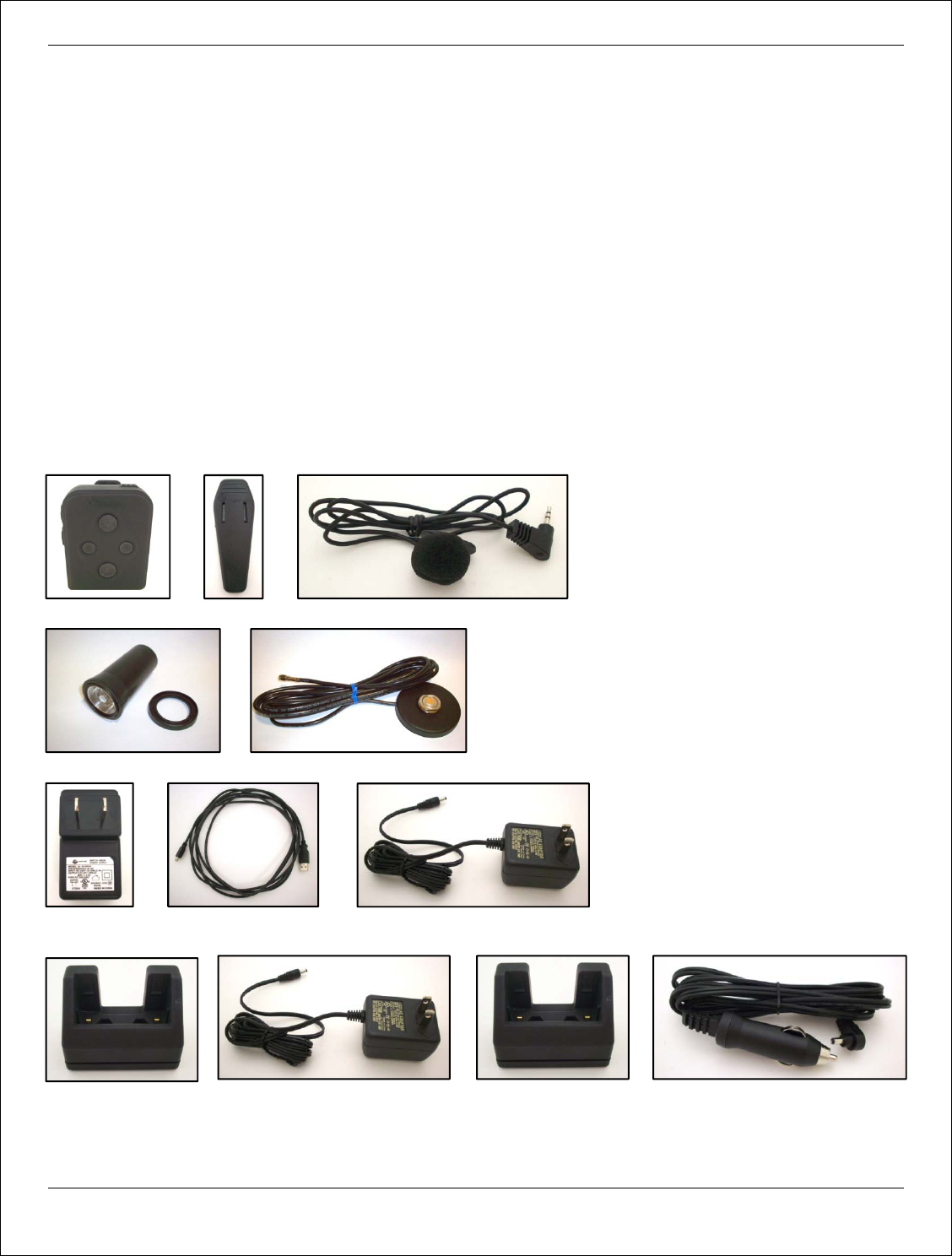
DWM‐1000User’sManualDigitalWirelessMicrophone
DigitalAllyDWM‐1000User’sGuide1500.0009.00.00 Page3of13
1.0TheWirelessMicrophone(RMT)
TheRMToffersanumberoffeatureswhichinclude:
beltclipallowingwearonabeltorotherlocation
condensermicrophonebuiltintothefaceoftheunit
externalmicrophonejackforusewithalapelmicrophone
threeLEDindicators
1000ftremoterecordrange
dualRMTcapable
5differentchargingoptions
2hrvoicememo
covertmodefordiscreterecording
recordlockforcontinuousinterruptibleremoterecording
GPSlogging
USBfiletransfer
userfirmwareupgradeable
2.0SystemComponents
RMTbeltcliplapelmicrophone
note:forusewiththeICT(incartransceiver)
dualbandantennaantennamountandcable
USB/ACUSBCable ACMic/Chargeadapter
Adapter
chargercradleACcradleadapter chargercradlecigarettelighteradapter
*headphones/earbudnotsupplied
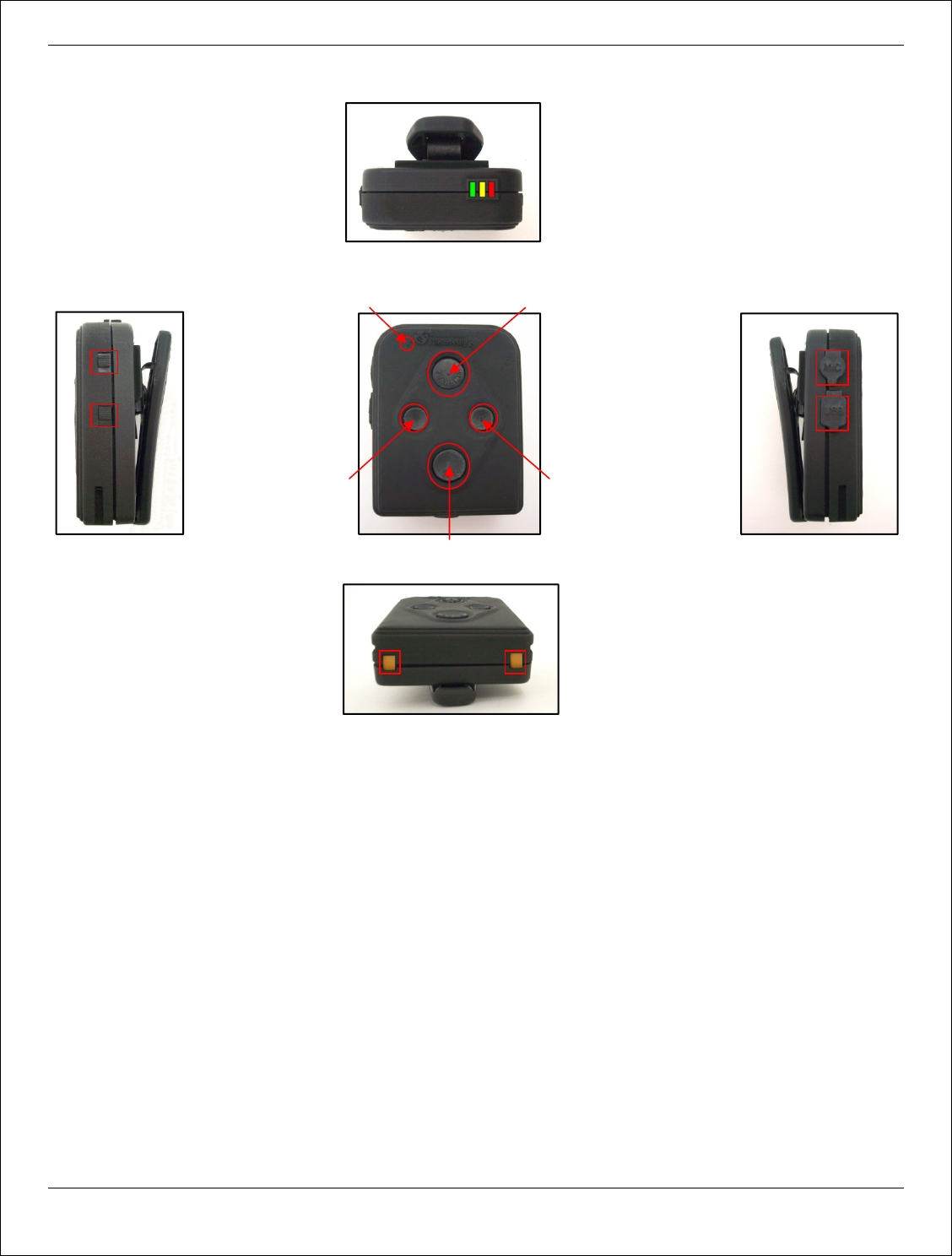
DWM‐1000User’sManualDigitalWirelessMicrophone
DigitalAllyDWM‐1000User’sGuide1500.0009.00.00 Page4of13
3.0RMTControls
BeltClip
StatusLEDs
InternalMicrophoneTransmit
PowerSwitch
OFF‐UpMic/Headphone
ON‐DownChargerJack
CovertModeSwitchUSB/Charger
ON‐UpJack
OFF‐Down
Button1Button2
Memo
ChargerContacts
4.0ChargingNote:TheRMTwillneedtobefullychargedbeforeinitialuse.
TheRMTcanbechargedinoneoffiveways:
whileseatedinacradlepoweredbythecigarettelighteradapter
whileseatedinacradlepoweredbya12vdc/ACadapter
USBcableinterconnectedbetweentheRMTandaPC
USBcableinterconnectedbetweentheRMTandaUSB/ACadapter
12vdc/ACadapterconnectedtotheRMTMICjack
TheredandgreenLED’sindicatebatterychargecyclestatus.
RedLEDon:ChargeinProgress
GreenLEDon:ChargeComplete
Note: TheRMTispowereddownduringthechargingcycle.
Itmustbepoweredonbytheuserafterremovingitfromthechargingcradle.
AudiowillnotberecordedbytheRMTifitisnotpoweredupwhiletheDVMisrecording.
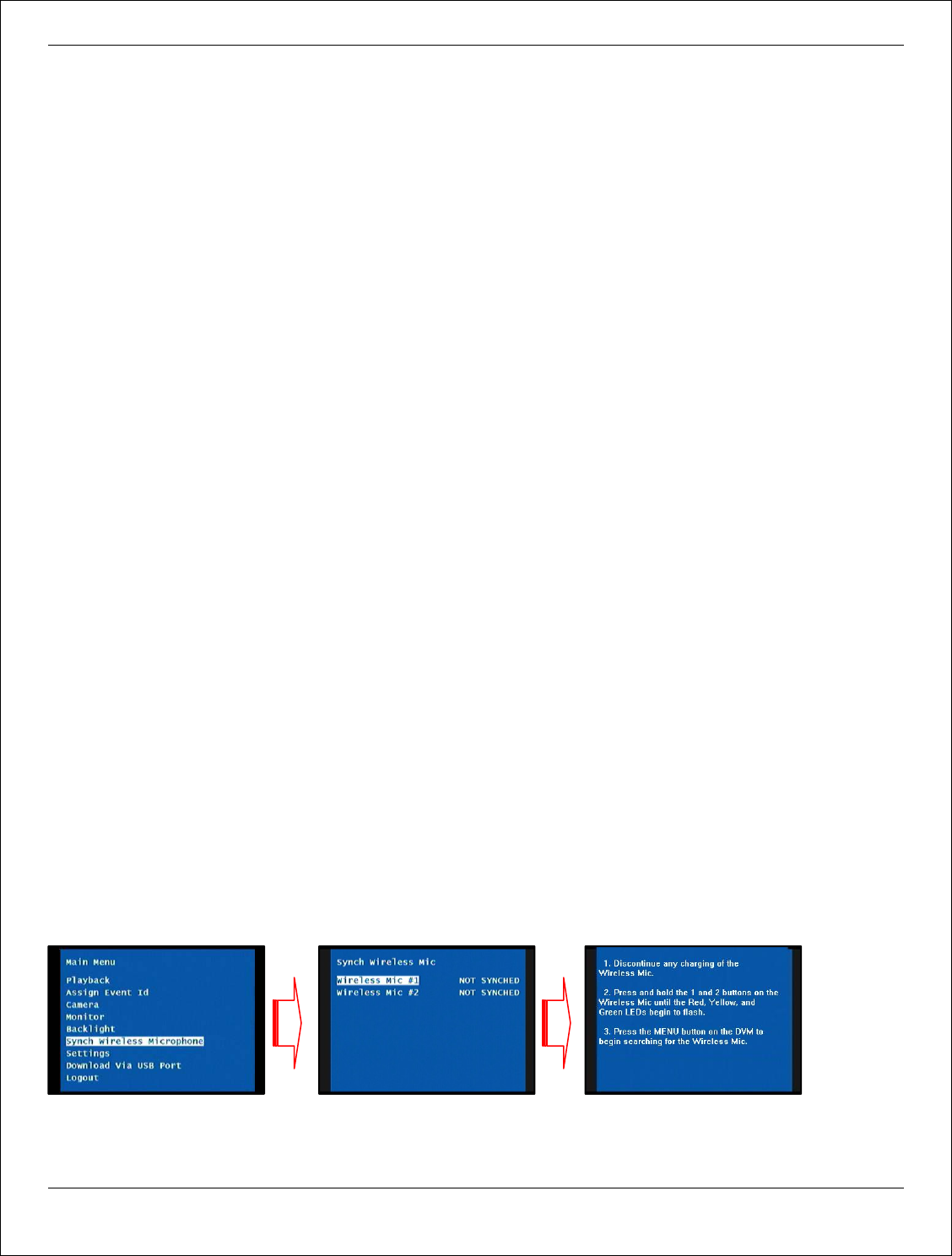
DWM‐1000User’sManualDigitalWirelessMicrophone
DigitalAllyDWM‐1000User’sGuide1500.0009.00.00 Page5of13
5.0PowerSlideSwitch
TopowertheRMTON,slidethepowerswitchup.
WhentheRMTispoweredON,thegreenLEDwillflashevery3secondswhileintheStandbyMode.
SlidingthepowerswitchdownwillturntheRMTOFF.
6.0LEDIndicators
TheLEDsindicatethecurrentoperatingstatusoftheRMT.
R
RE
ED
DLED– ONsteady;indicatestheRMTistransmittingorMEMOrecordisenabled
flashesrapidly;searchingforaclearradiochannel
Y
YE
EL
LL
LO
OW
W
LED– ONsteadywhiletransmitting(redLEDilluminated);
indicatestheRMTisoutofrange
flashesslowly;25%batterychargeremaining
flashesrapidly;15%batterychargeremaining
G
GR
RE
EE
EN
NLED‐ flashesevery3seconds;indicatesRMTisONandinStandbyMode
SYNCHModes:
ReadytoSynch‐ red,yellow,andgreenLEDsflashrapidly
DuringSynch‐ redandgreenLEDsflashalternately
SynchFinished‐ red,yellow,andgreenLEDsilluminatefor1second
RMTreturnstoStandbyModewhencomplete
7.0SynchingtheWirelessMicrophone(RMT)totheDVM
Priortoinitialuse,theRMTmustbesynchedwiththeDVM.
PleasenotethattheRMTmustbewithin3feetoftheantennaduringthesynchronizationprocess.
7.1SelectSynchWirelessMicrophonefromtheDVMMainMenuandpressSelect(button2)tocontinue.
7.2SelecttheWirelessMictoSynch(#1or#2)andpressSelect(button2)tocontinue.
7.3Note:Discontinueanychargingbeforeproceeding.
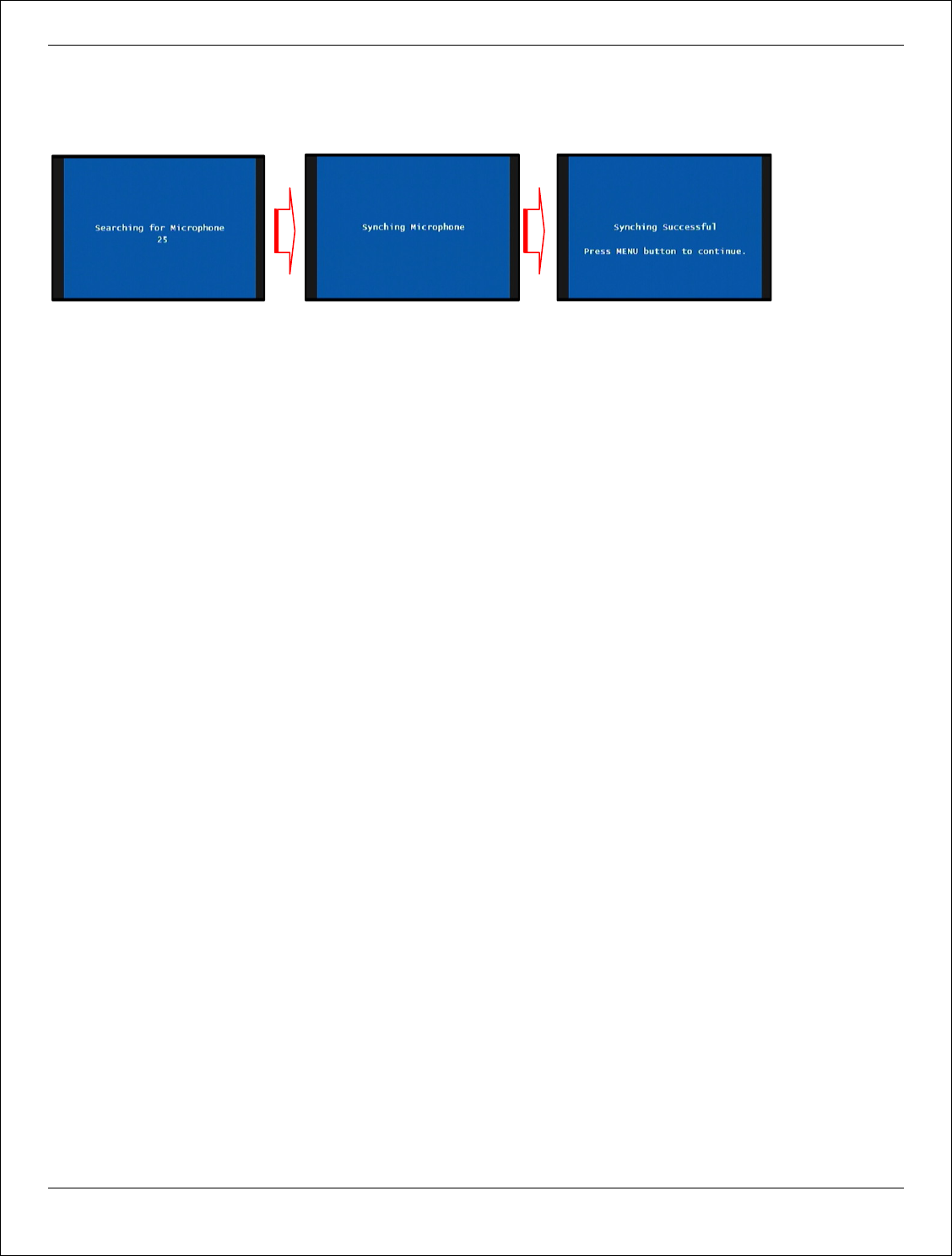
DWM‐1000User’sManualDigitalWirelessMicrophone
DigitalAllyDWM‐1000User’sGuide1500.0009.00.00 Page6of13
7.4Pressandholdbutton1and2ontheRMTuntilthered,yellow,andgreenLEDsbegintoflash.
7.5PresstheMENUbuttonontheDVMtobeginSynching.
7.6Note:OncetheWirelessMicisdetected,Synchingwillbegin.
7.7OnceSynchingisSuccessful,presstheMENUbuttontocontinue.
7.8Note:RepeattheaboveproceduretoSynchanadditionalRMTtotheDVM.
8.0TransmittingAudio
TheRMTcanbeusedtotransmitaudioandinitiatearecording.
TheRMTcanbeusedtotransmitaudioafterarecordinghasalreadybeeninitiated.
PressandholdtheTRANSMITbuttonontheRMTforseveralsecondswhileinstandbymode.
ReleasetheTRANSMITbuttononcetheredLEDbeginsflashingrapidly.
ThisisanindicationtheRMTissearchingforaclearradiochannel.
Onceaclearchannelisestablished,theredLEDwillilluminatecontinuouslyandrecordinghasbegun.
IftheRMTisunabletoestablishcommunicationwiththeDVMinapproximately4‐6seconds,itwillreturnto
standbymode.
9.0VoiceMemo
TheRMTcanbeusedtorecordaudioandGPSinformation.
TheRMTiscapableofrecordingasingletwohoursessionormultiplesessionsresultinginatotaloftwohours.
9.1Tobeginarecording:whileinthestandbymode,pressandholdtheMEMObuttonuntiltheredLED
illuminatescontinuously.TheyellowLEDwillflashrapidlywhilepreparingforarecordsession.
9.2Tostoparecording:pressandholdtheMEMObuttonuntiltheredLEDturnsoff.TheyellowLEDwillflash
rapidlywhileclosingtherecordsession.
9.3Toplaybackarecording:pressandholdthe1buttonuntilthegreenLEDilluminatescontinuously.
Useofheadphonesoranearbudisrequiredtolistentotheaudioplayback.
Withmultiplerecordedsessions,themostrecentrecordingwillbeginplayback.
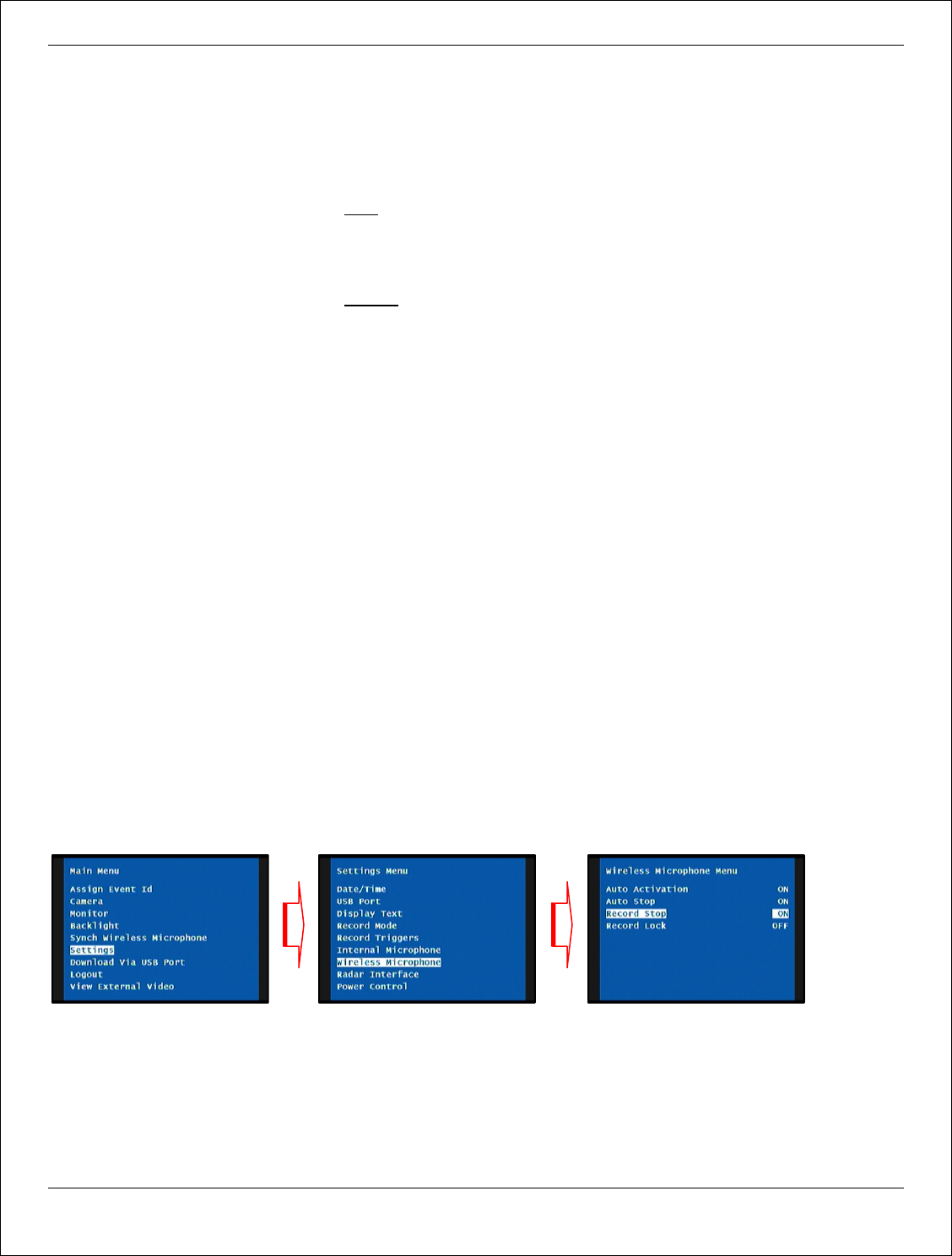
DWM‐1000User’sManualDigitalWirelessMicrophone
DigitalAllyDWM‐1000User’sGuide1500.0009.00.00 Page7of13
9.4Toselectplaybackwithmultiplerecordsessionspresent:pressandholdtheMEMOand1button.
Thered,yellow,andgreenLEDswillilluminatefor1second.
Toplaybackthemostrecentrecording:
ThegreenLEDwillflashfollowedbya3secondpause.
PressingtheMEMObuttonduringthisfirstpausewillbeginplayback.
Toplaybackthesecondmostrecentrecording:
Afterthethreesecondpause,thegreenLEDwillflashonceagain.
PressingtheMEMObuttonduringthissecondpausewillbeginplayback
Theprocesswillcontinueforadditionalrecordings.
9.5Tostoptheplaybackofarecording:pressandholdthe2buttonuntilthegreenLEDturnsoff.
9.6Todeterminetherecordingmemorycapacity:pressandholdtheMEMOandthe2button.
Thered,yellow,andgreenLEDswillflashindicatingtheamountofavailablememoryremaining.
oneflash75%memoryremaining
twoflashes50%memoryremaining
threeflashes25%memoryremaining
fourflashesmemoryfull
ContinuingtoholdtheMEMOandthe2buttonwillcycletheflashsequenceonceagainafter5seconds.
10.0CovertMicMode
TheCovertModedisablesallthreeLEDsontheRMT.
ToenableCovertMode,slidethecovertmodeswitchUp.
TodisabletheCovertMode,slidethecovertmodeswitchDown.
11.0RecordLockMode
RecordlockdisablesthePWRandRECORDbuttonsontheRMTsothatitremainsonduringrecording.
RecordLockModeisenabledviatheSettingsMenuontheDVM.
TheRMTwillceasetransmittingoncetherecordinghasbeenstoppedbypressingtheSTOPbuttonontheDVM.
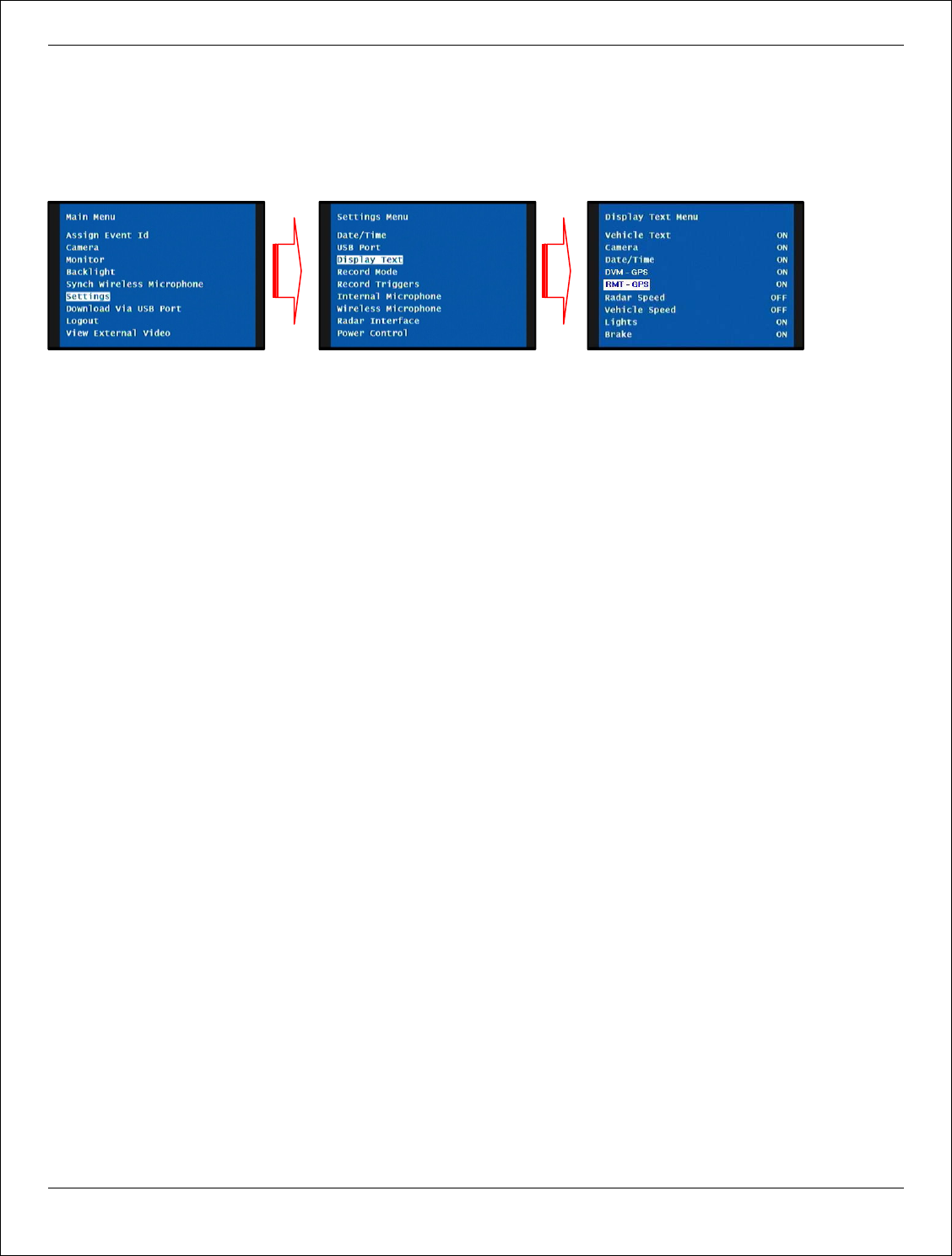
DWM‐1000User’sManualDigitalWirelessMicrophone
DigitalAllyDWM‐1000User’sGuide1500.0009.00.00 Page8of13
12.0GPS(GlobalPositioningSystem)Enabled
TheRMTisWAASGPSenabled,allowinghighlyaccuratelatitudeandlongitudecoordinatesoftheRMTlocation
tobetransmittedtotheDVM.
TheRMTGPScoordinatescanbeenabledviatheSettingsMenuontheDVM.
13.0USB
TheUSBjackcanbeusedtochargetheRMTutilizingaPCortheAC/USBadapter.
Additionally,oncetheRMTisinterconnectedtoaPCitisrecognizedasaremovabledriveandthevoicememo
andGPSloggerfilescanbetransferred.
14.0FirmwareUpdate
TheUSBfeatureallowstheRMTtobeupdatedwiththenewestfirmwareavailable.
Firmwareupdatesandprogramminginstructionsareavailablethroughcustomersupport.
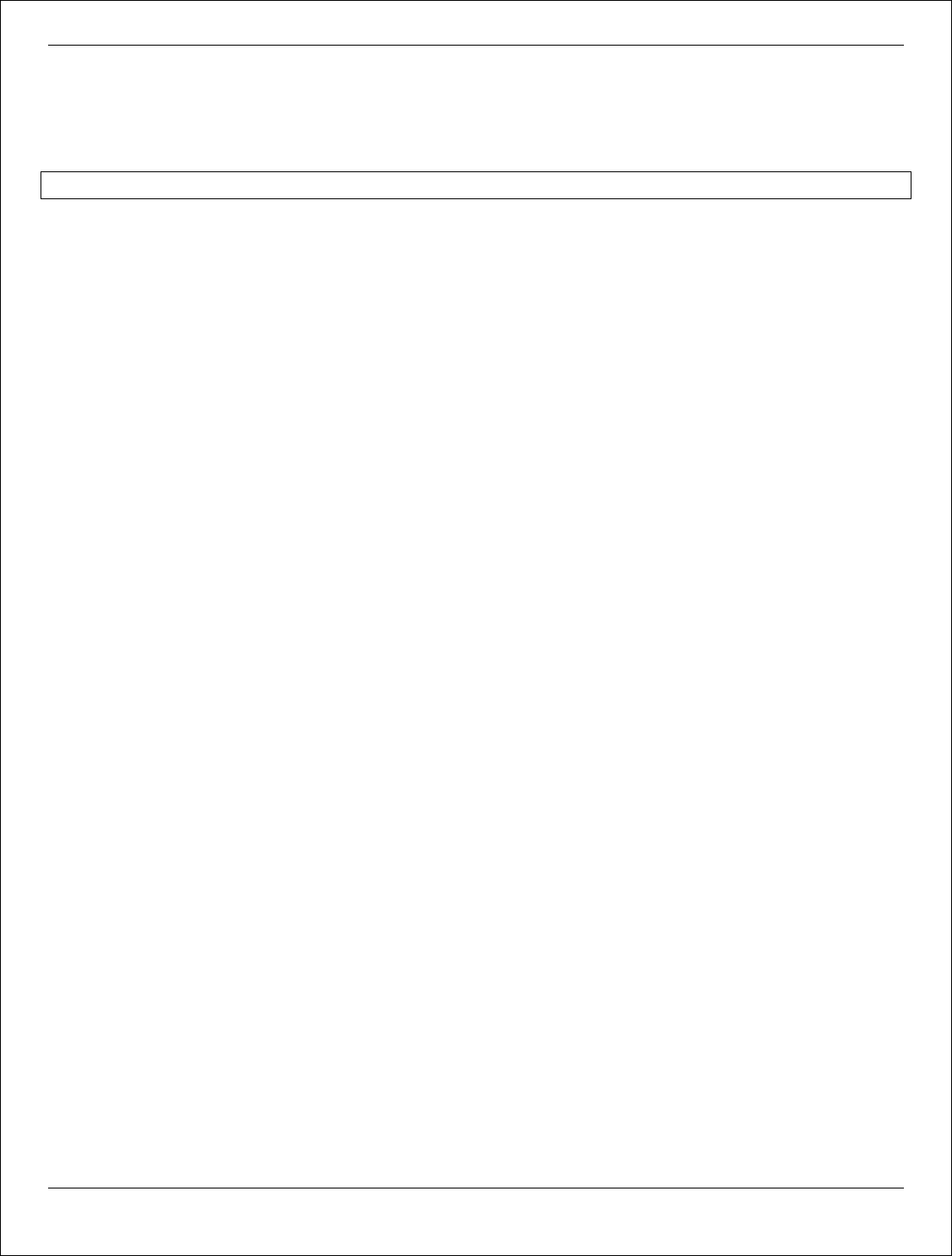
DWM‐1000User’sManualDigitalWirelessMicrophone
DigitalAllyDWM‐1000User’sGuide1500.0009.00.00 Page9of13
15.0Specifications
Integrated900MHz,FrequencyHoppingSpreadSpectrum,DualReceiverCapable,GPSEnabled,
RemoteMicrophoneSystem.
Technology Channels Power NominalRange Region
868MHzFHSS 47/70channel25mWatt* 1000ftrange Europe
916MHzFHSS 50/255channel1000mWatt* 1000ftrange Americas
916MHzFHSS+Wi‐Fi 50/255channel1000mWatt* 1000ftrange Americas
*effectiveradiatedpower
GPSsensitivity acquisition‐142dBm
tracking ‐ 159dBm
TTFF(timetofirstfix) <35s
DimensionofRMT* 2.96”x1.87”x2.12” 75.21mmx47.57mmx53.91mm
WeightofRMT*0.25lbs/4.12oz./0.117kg
Body/ShellConstructionHighTemperatureABSPlastic
*withbeltclipattached
DimensionofCharger 2.42”x1.55”x3.25” 61.65mmx39.51mmx82.55mm
WeightofRMT 0.16lbs/2.46oz./0.070kg
Body/ShellConstructionHighTemperatureABSPlastic
OperatingTemperature ‐4°Fto+167°F(‐20°Cto+75°C)
TransmitTime:8.5hourstypical(1kHzaudiooutput)
ReceiveTime: 8.5hourstypical
StandbyTime:134hourstypical
BatteryLife:54hourstypical(basedon10%transmit/receiveand90%standby)
Initialbatterychargetime:12hours
Averagechargetime: 4to5hours
Indicators:BatteryCharge/LowBattery/OperatingState/OutofRange
Voice/GPSRecordCapacity:2hours
Microphone:internal
externalmicrophonejack
Li‐ionrechargeablebatterypack
ChargingOptions
12vdccigarettelighteradapterwithchargingcradle(in‐chargecharging)
12vdcACpoweradapterwithchargingcradle(desktopcharging)
USB/ACpoweradapterwithUSBcable(desktopcharging)
USBcable(PCcharging)
12vdcACpowerchargingadapter(desktopcharging)
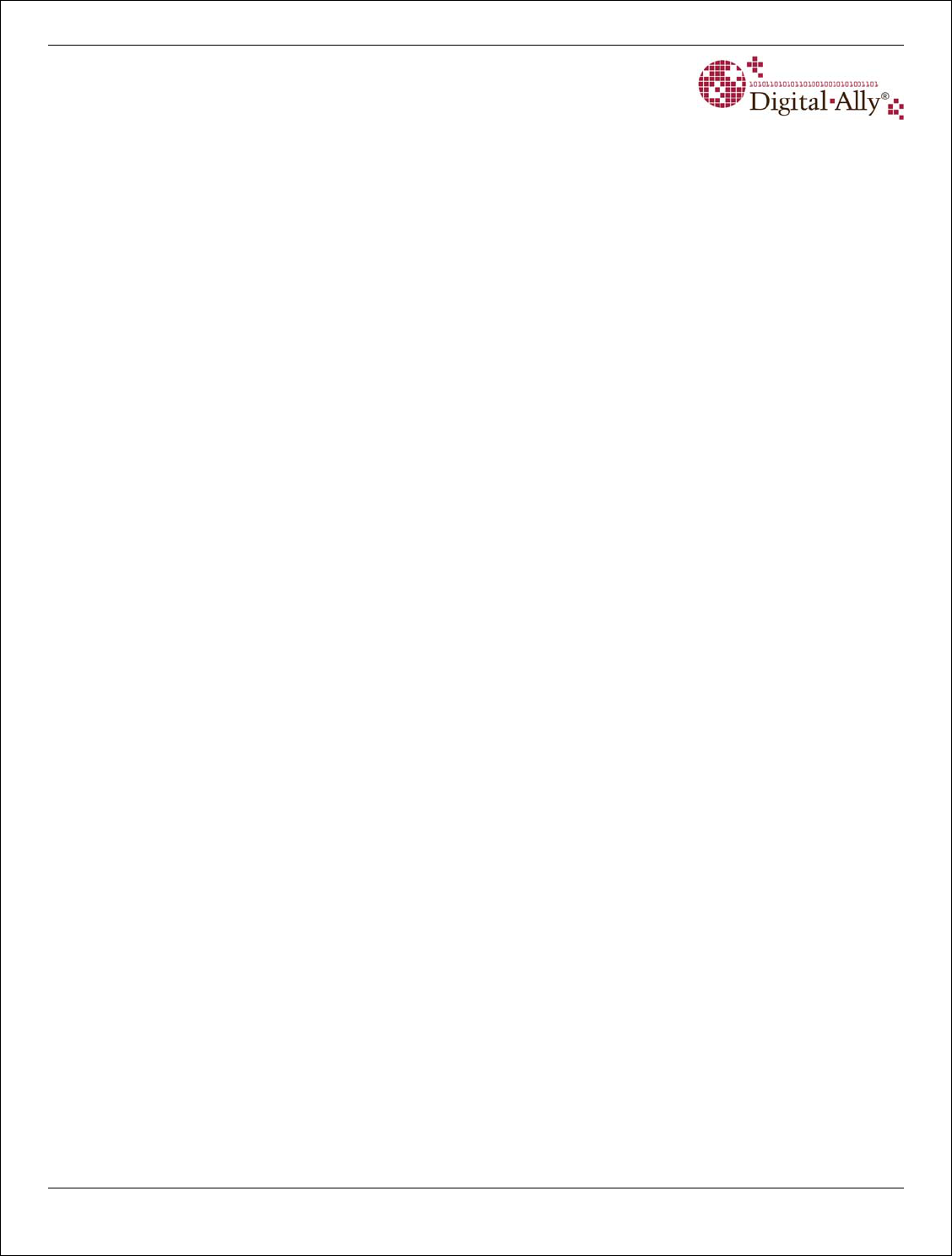
DWM‐1000User’sManualDigitalWirelessMicrophone
DigitalAllyDWM‐1000User’sGuide1500.0009.00.00 Page10of13
16.0LimitedWarranty
DigitalAlly,Inc.DigitalWirelessMicrophoneisguaranteedtobefreefromdefectsinworkmanshipandmaterial
foraperiodoftwentyfour(24)monthsfromthedateofpurchasetotheoriginalpurchaser.Ifanyfailure,
resultingfromeitherworkmanshipormaterialdefectsshouldoccurundernormalandproperusageduringthis
period,suchfailurewillberepairedorreplacedduetodefectivematerialsorworkmanshipatDigitalAlly,inc.
factoryoritsauthorizedservicecenteratnocosttothepurchaser.Purchasershallreturnthefailedunittothe
factoryoritsauthorizedservicecenterfreightprepaid.DigitalAlly,Inc.willpayforshippingchargesforthe
returnoftheequipment.
Thiswarrantyappliesonlytointernalelectroniccomponentsandcircuitry.Warrantyexcludesnormalwearand
tearsuchasfrayedcords,brokenconnectors,scratchedorbrokencasesandotheritemsduetophysicalabuse.
Manufacturerreservestherighttochargefordefectsand/ordamagesresultingfromabuseorextraordinary
environmentaldamagetotheunitduringthewarrantyperiodatratesnormallychargedforrepairingsuchunits
notcoveredunderwarranty.
Asafurtherlimitonwarranty,andasanexpressedwarning,theusershouldbeawarethatharmfulpersonal
contactmaybemadewithseller’sin‐carvideosystemintheventofviolentmaneuvers,collisions,orother
circumstances,eventhoughsaidequipmentwasinstalledandusedaccordingtoinstructions.DigitalAlly,Inc.
specificallydisclaimsanyliabilityforinjurycausedbytheproductinallsuchcircumstances.
WarrantyDoesNotCovertheFollowing:
• Damagescausedbyoperatorabuseorneglect.
• Damagescausedbyincorrectuse,carelessness,unauthorizedalterations,improperstorageor
unauthorizedservice,installationorrepairs.
• Damagescausedbyfire,flood,lightning,vandalism,collision,ActsofGod,orothereventsbeyondthe
controlofDigitalAlly,Inc.
• Physicaldamagetoexternalpartssuchascabinets,buttons,microphones,wires,cables,etc.
• Damagesresultingfromlossofuse,lossoftimeorinconvenience,propertydamagedcausedbythisunit
oritsfailuretowork,oranyotherincidentalorconsequentialdamages.
• Hostileoperatingenvironments.
• In‐transmitdamageclaims,improperhandlingbycommoncarriers,UPS,FederalExpress,DHL,USPost
Office,etc.
• Notice:TheDWM‐1000DigitalWirelessMicrophoneshouldbereturnedtothemanufacturerfor
service.Thewarrantyisvoidifopened.
ExtendedWarrantyPlan:
AnyandallWarrantiesmustbepurchasedpriortotheexpirationofanypreviouswarranties.Thesemustbe
purchaseddirectlyfromDigitalAlly,Inc.foraperiodnolessthanoneyearandnottoexceedthreeyears.
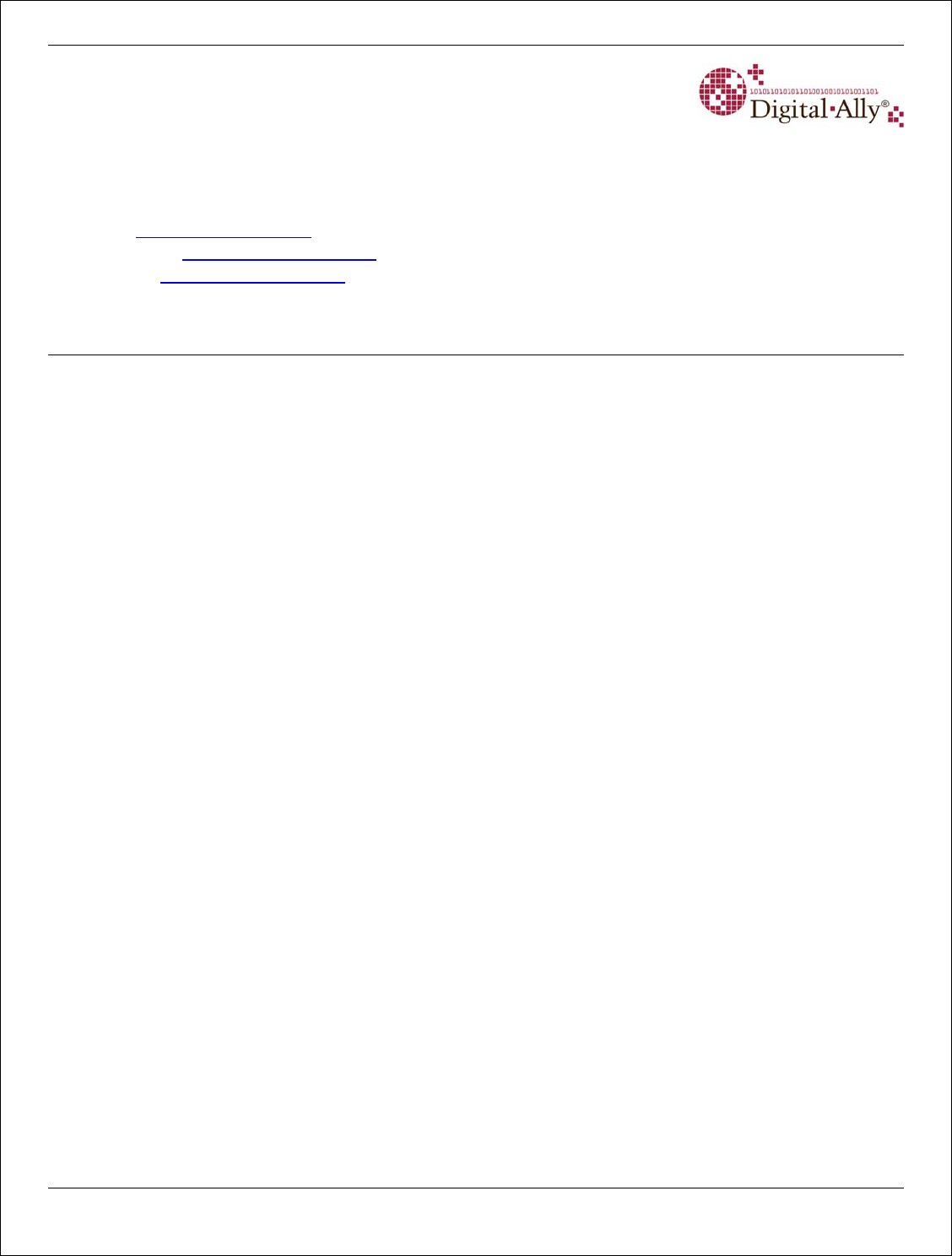
DWM‐1000User’sManualDigitalWirelessMicrophone
DigitalAllyDWM‐1000User’sGuide1500.0009.00.00 Page11of13
17.0ContactUs
DigitalAlly,Inc.
7311West130thStreet,Suite170
OverlandPark,Kansas66213
website:www.digitalallyinc.com
SupportEmail:support@digitallyinc.com
SalesEmail:sales@digitalallyinc.com
SupportHoursofOperation
Monday–Friday:8AM–6PM(Central)(excludingholidays)
Sales/SupportTollFree:1‐800‐440‐4947
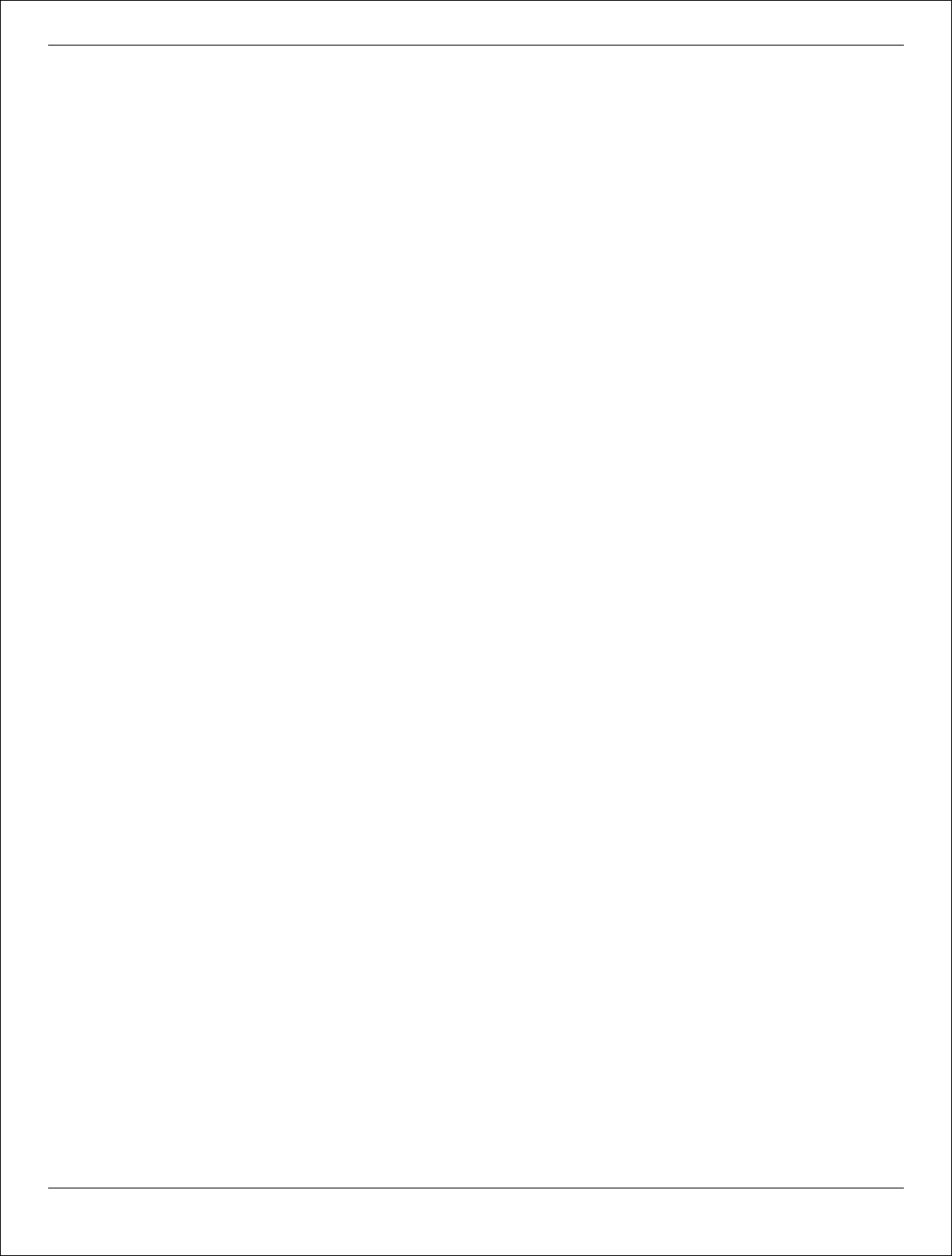
DWM‐1000User’sManualDigitalWirelessMicrophone
DigitalAllyDWM‐1000User’sGuide1500.0009.00.00 Page12of13
This equipment has been tested and found to comply with the limits for a Class A digital device,
pursuant to Part 15 of the FCC rules (and the Industry Canada (IC) Spectrum Management and
Telecommunications policy, RSS 210 standard.) These limits are designed to provide reasonable
protection against interference in a commercial or residential installation. This product generates, uses,
and can radiate radio frequency energy and, if not installed and used in accordance with the
manufacturer’s instruction manual, may cause harmful interference with radio communications.
Operation of this product in a residential area is likely to cause harmful interference, in which case you
will be required to correct the interference at your own expense. This device complies with Part 15 of
the FCC Rules. Operation is subject to the following two conditions:
1) This device may not cause harmful interference.
2) This device must accept any interference received, including interference that may cause
undesired operation.
These limits are designed to provide reasonable protection against harmful interference in a non-
residential installation. However, there is no guarantee that interference will not occur in a particular
installation. Any changes or modifications to this device not expressly approved by the party
responsible for compliance could void the user's authority to operate the equipment.
THIS “product” MEETS THE FCC REQUIREMENTS FOR EXPOSURE TO RADIO FREQUENCY
ENERGY (SAR). Your wireless “product” is a radio transmitter and receiver. It is designed and
manufactured not to exceed the emission limits for exposure to radio frequency (RF) energy set by the
Federal Communications Commission of the U.S. Government. These limits are part of a set of
comprehensive guidelines that establish permitted levels of RF energy for the general population. The
guidelines are based on standards that were developed by independent scientific organizations through
periodic and thorough evaluation of scientific studies. The standards include a substantial safety margin
designed to assure the safety of all persons, regardless of age and health. The exposure standard for
wireless communications devices employs a unit of measurement known as the Specific Absorption
Rate, or SAR. The SAR limit set by the FCC is 1.6W/kg. Tests for SAR are conducted using standard
operating positions, as applicable to this device, specified by the FCC. The standard incorporates a
substantial margin of safety to give additional protection for the public and to account for any variations
in measurement. Before a badge is available for sale to the public, sample units must be tested by a
certified regulatory lab to verify that they do not exceed the limit established by the government-
adopted requirement for safe exposure.
USE ONLY APPROVED ACCESSORIES
RF exposure (SAR) tests have been performed on the “product” when it is being worn correctly and
used with the approved accessories. The SAR test results show that the badge complies with all FCC
exposure requirements. When a properly-oriented badge is operated with the appropriate accessories,
as directed in the “product User Guide”, the level of RF exposure is well below the FCC limit of
1.6W/Kg. Therefore, to ensure compliance with FCC RF exposure guidelines when wearing the
“product”, the user should only use “product” approved accessories (e.g., lanyard, pocket clip, etc.).
Accessories that have not been tested for RF exposure compliance with this product may not comply
with the FCC RF exposure safety guidelines and should not be used. To ensure RF exposure
compliance of the “product” when using the lanyard, position and maintain the call button, the speaker,
and the antenna facing away from the body, as illustrated in the “Getting Started” section of the
“product User Guide”. The badge and lanyard attachment have been designed specifically to maintain
proper orientation during normal usage. Additionally, the lanyard clip can be secured to clothing to
provide additional stability. Wearing the “product” with the antenna facing the body may result in non-
compliance with FCC RF exposure guidelines and must be avoided. Use only the internal antenna
which is part of this product. Any use of unauthorized antennas, any modifications to the supplied
antenna, or any use of unauthorized attachments could damage the badge, violate FCC regulations,
and void the user’s authority to operate the product.
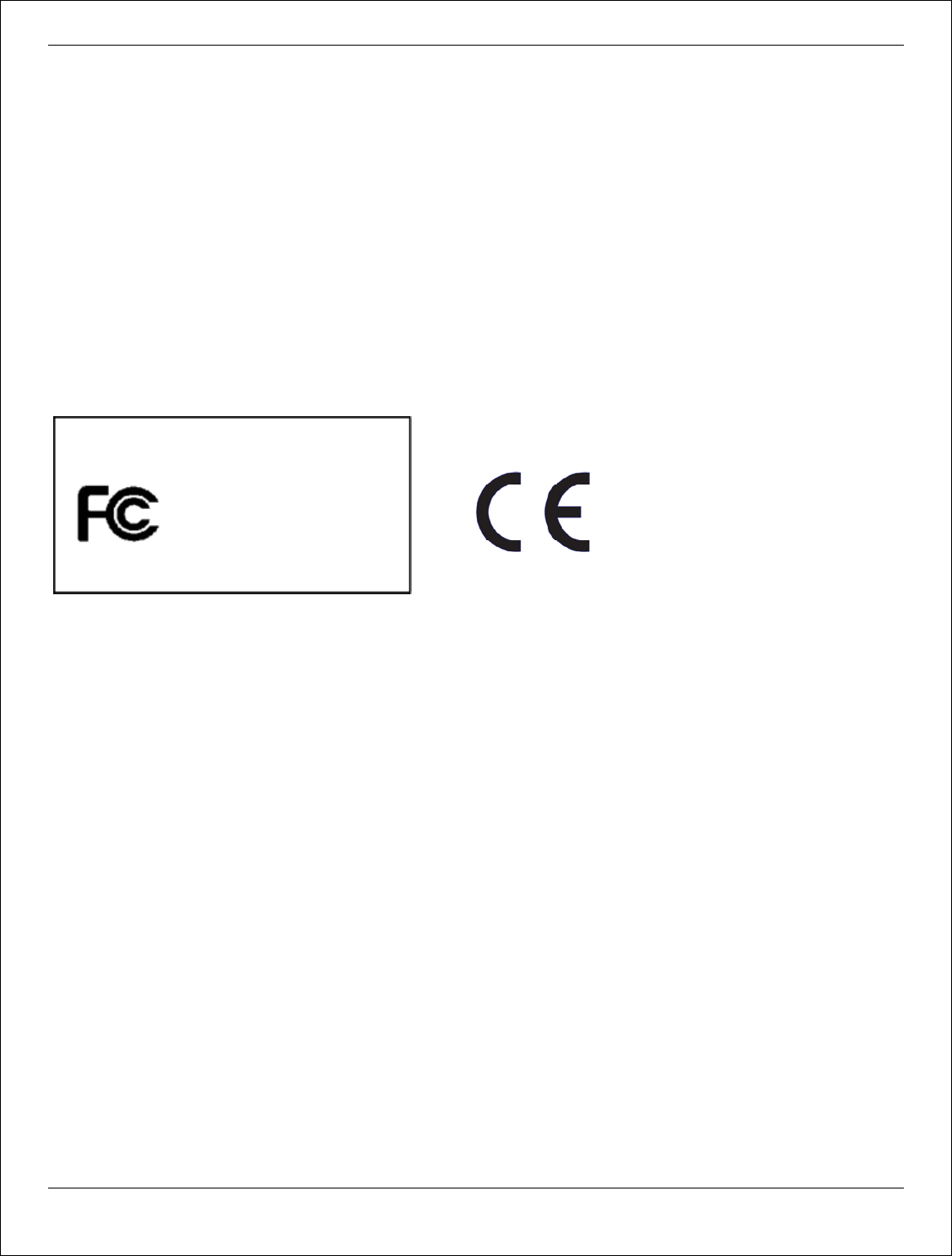
DWM‐1000User’sManualDigitalWirelessMicrophone
DigitalAllyDWM‐1000User’sGuide1500.0009.00.00 Page13of13
IC RSS 210
This Radio Standards Specification (RSS) sets out the requirements for license exempt low-
power intentional radiators, defined as Category I equipment as per RSS-Gen. The applicable
standard for low-power intentional radiators in Canada, for Category I equipment corresponds
with FCC Part 15 Subpart C. The two are very closely harmonized in terms of permitted
frequencies, types of operation, and other technical requirements, but a separate certification
application is required for Canada. Receivers for RSS-210 transmitters also require certification
with applicable limits to be found in RSS-210.
Approved Antennas for the DVM-ICT1
Antenna Factor ANT-916-CW-RAH Portable Antenna
antennas.us UL-9000-319 Mobile Antenna
Larsen LPT825/19NMOHF Mobile Antenna
FCC ID: WPZ-DWMRMT1
FCC ID: WPZ-DWMICT1
Tested to Comply with Industry Canada Type 1 Standards
IC: 7945A-DWMRMT1
IC: 7945A-DWMICT1
Digital Ally, Inc Model: DVM-RMT1
Tested To Comply with
FCC Class A -
Digital Device Standards