Digital Monitoring PC0194 Wireless Smoke Ring User Manual
Digital Monitoring Products Inc Wireless Smoke Ring Users Manual
Users Manual
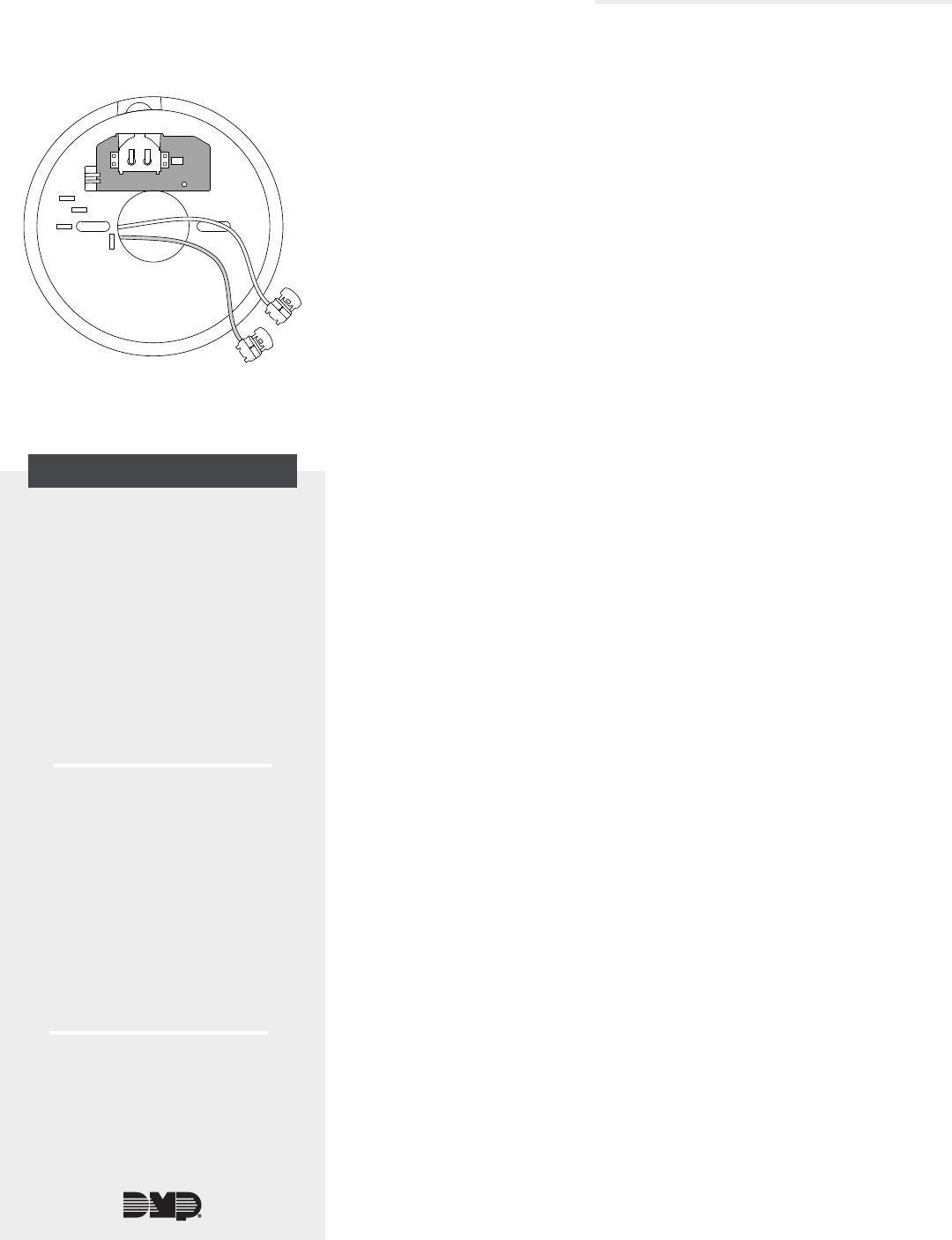
Choose one of the AC-powered interconneted smoke detectors
onto which you will add the 1166. The 1166 will use this smoke
detector for communication. The smoke detector must be within
range of a DMP wireless receiver or panel to ensure proper
communication.
1. Disconnect power from the smoke detector system before
beginning the installation.
2. Remove the chosen smoke detector from its mounting base
by twisting it counter clockwise or clockwise (depending on
the brand).
3. Unplug the pigtail connector and detach the smoke
detector.
4. Remove the screws from the mounting bracket to detach it
from the electric junction box.
5. Insert the pigtail wire and wire taps through the center
opening in the 1166.
6. Place the 1166 where the mounting base was on the ceiling
or wall.
7. Place the mounting base over the 1166 and line up the screw
openings.
8. Use the mounting screws included with the 1166 to attach
the mounting base and 1166 to the electric junction box.
1166 WIRELESS SMOKE RING
Installation Guide
1
The 1166 Wireless Smoke Ring can
be installed with any traditional
AC-powered interconnected smoke
detector system.
Traditional smoke detectors only
provide an audible alert in the event
of a fire. The 1166 monitors the
smoke detector system and sends a
message to the alarm panel when a
smoke detector is triggered.
Only one 1166 is required per smoke
detector system.
Compatibility
All DMP 1100 Series Wireless Receivers
and burglary panels. See the last page
for compatibility details.
Smoke Detectors
BRK Brands Model 7010B
Firex Kidde Model i4618
First Alert BRK Model 9120B
Kidde Model i12040
USI Electric Model 5304
What is Included?
One 1166 Wireless Smoke Ring
One 3V lithium CR2477 battery
Mounting screws
Figure 1: 1166 Wireless
Smoke Ring
DESCRIPTION
PROGRAM THE PANEL
Begin by programming the 1166 Wireless Smoke Ring into the
panel. Refer to the panel programming guide as needed.
1. In ZONE INFORMATION, enter the ZONE number and press
CMD.
2. Enter the ZONE NAME and press CMD.
3. Select FI (Fire) as the Zone Type and press CMD.
4. At the NEXT ZONE prompt, select NO. If you see the
WIRELESS ZONE prompt, select YES.
5. Enter the eight-digit SERIAL NUMBER and press CMD.
6. Enter the SUPRVSN TIME and press CMD.
7. At the NEXT ZONE prompt, select NO.
SELECT A SMOKE DETECTOR
2
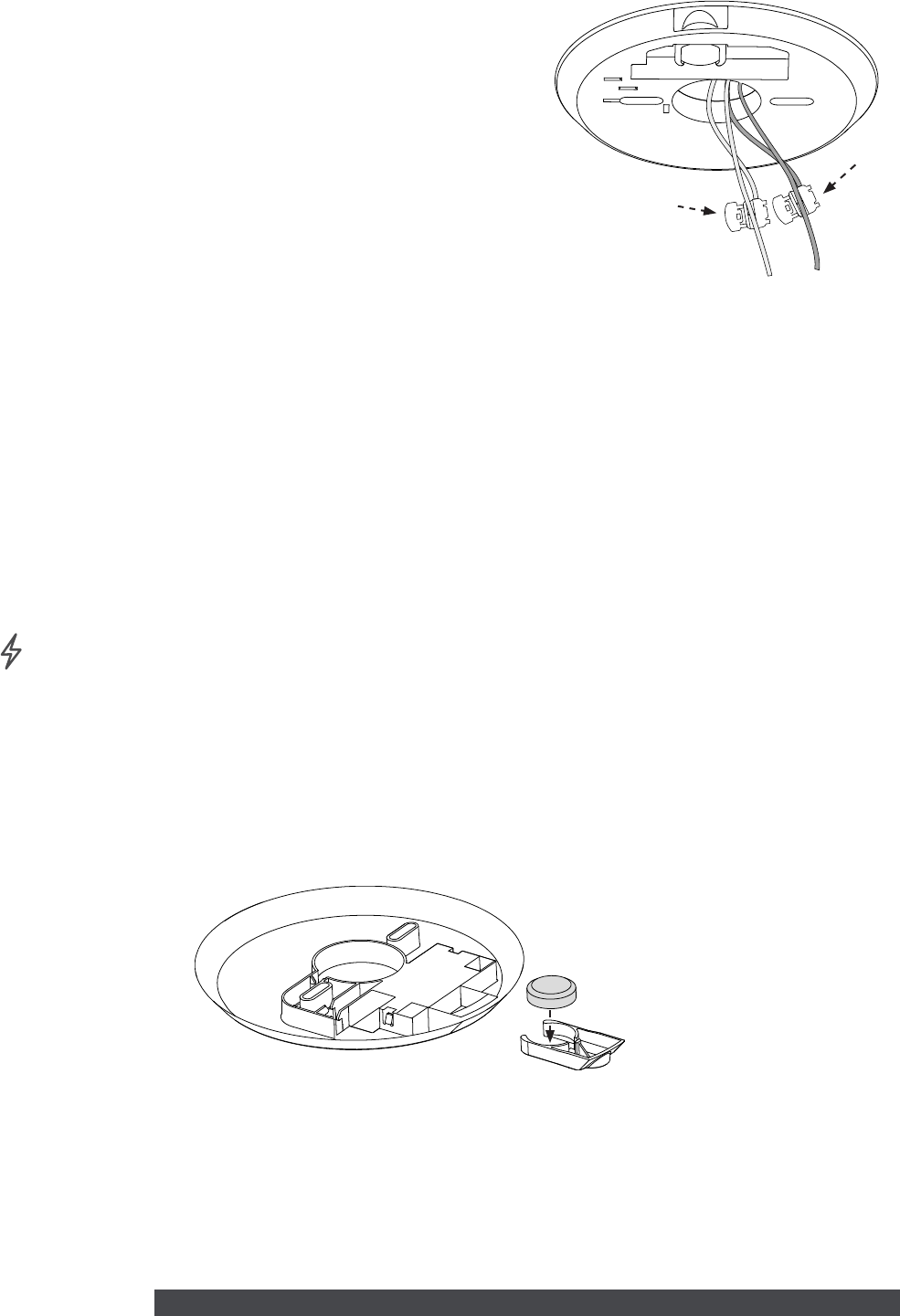
INSTALL OR REPLACE THE BATTERY
4
1166 INSTALLATION GUIDE | DIGITAL MONITORING PRODUCTS 2
WIRE THE 1166
After the smoke detector has been removed and the 1166 has
been added, follow these steps to connect the wires on the 1166
to the smoke detector pigtail wires.
1. Place the yellow wiretap over the yellow or orange signal
wire and crimp it in place using pliers. See Figure 2.
2. Place the white wiretap over the white neutral wire and
crimp it in place using pliers.
3. Fit the wires back into the wiring opening in the smoke
detector mounting base.
4. Reconnect the pigtail connector to the smoke detector
and twist the smoke detector back into place on its
mounting base.
3
The 1166 is powered by a 3V lithium CR2477 battery inserted into a sliding tray. When the battery gets low, a
LOBAT message is sent to the panel. When the LOBAT message appears, replace the battery and perform a
sensor reset by following the process below.
1. Slide open the battery tray on the side of the 1166.
2. Observing polarity, insert a 3V lithium CR2477 battery. See
Figure 3.
3. Close the battery tray.
Caution: Properly dispose of used batteries. Do not recharge, disassemble, heat above 212°F (100°C), or
incinerate. These conditions may lead to fire, explosion, and burns.
Sensor Reset to Clear LOBAT
Once the battery is replaced, a sensor reset is required at the system keypad to clear the LOBAT message.
1. On a Thinline keypad, press and hold “2” for two seconds. On a touchscreen keypad press RESET.
2. Enter your user code if required.
3. The keypad displays SENSORS OFF followed by SENSORS ON.
Figure 3: Battery Location
Figure 2: Wiring Diagram
White to
White
Yellow to
Yellow/Orange

1166 INSTALLATION GUIDE | DIGITAL MONITORING PRODUCTS 3
TEST THE 1166
After you have installed the 1166, perform one of the following tests to ensure that the 1166 is successfully sending messages
to the panel. These tests can be performed on any of the system’s smoke detectors.
Press the Test Button
Press the Test button on one of the smoke detectors where the 1166 is located. If the 1166 is communicating properly, an alarm
message on the 1166’s zone will be transmitted to the panel.
Smoke Testing
1. Use canned smoke or a smoldering punk to direct smoke into the openings of one of the smoke detectors for 20
seconds or until it goes into alarm.
2. The detector’s red LED should stay on and the panel should recognize an alarm. Use the system reset switch to reset
the detector.
Caution: Remember to extinguish the smoke source after testing.
5
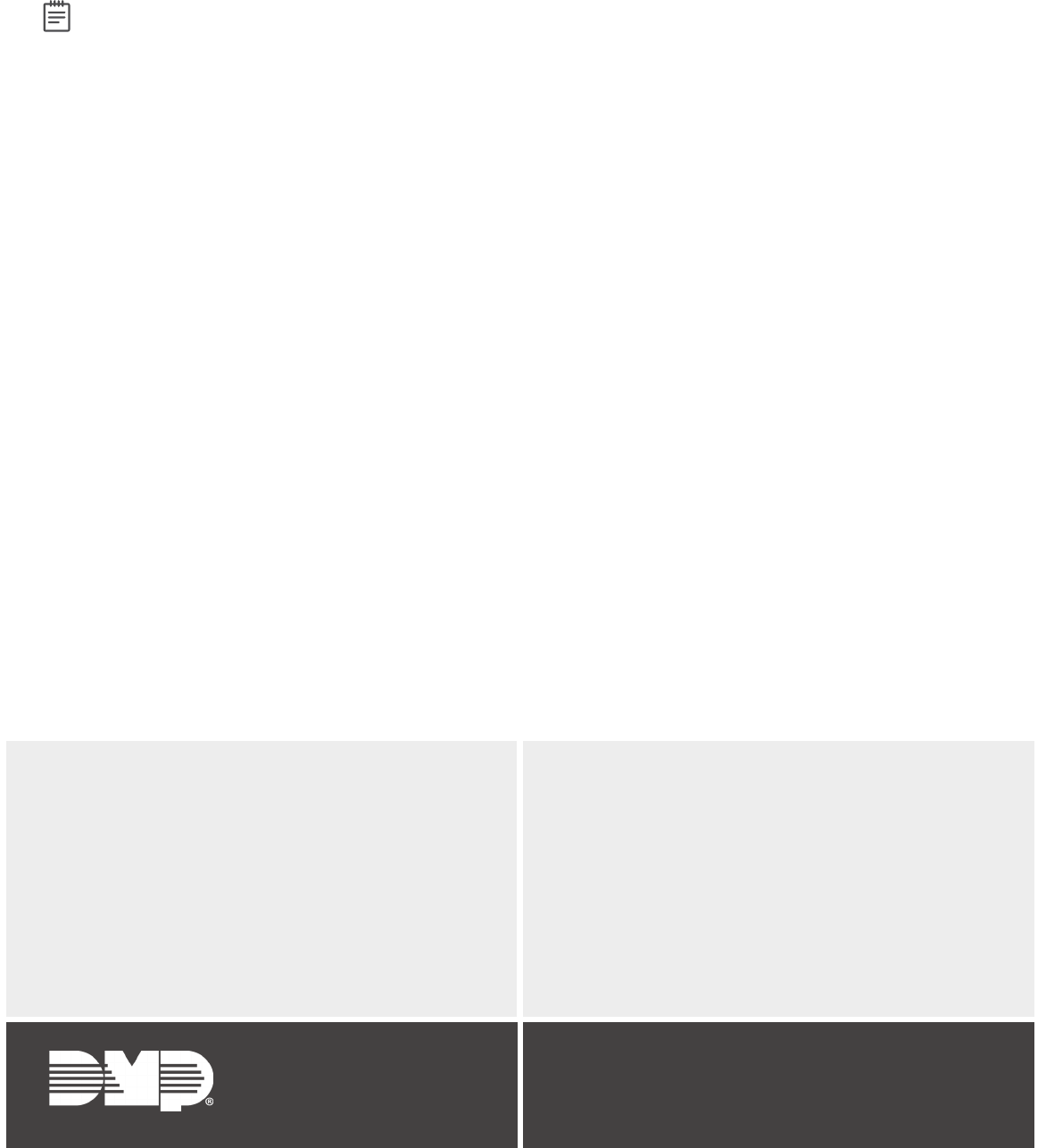
Designed, engineered, and
manufactured in Springfield, Missouri
INTRUSION • FIRE • ACCESS • NETWORKS
2500 North Partnership Boulevard
Springfield, Missouri 65803-8877
800-641-4282 | dmp.com
© 2017 Digital Monitoring Products, Inc.
LT-1581 17452
Compatibility
1100X Wireless Receiver Version 104 or higher
1100XH Wireless Receiver Version 105 or higher
1100D Wireless Receiver Version 104 or higher
1100DI Wireless Receiver Version 105 or higher
1100DH Wireless Receiver Version 105 or higher
XT50 Series panels with integrated wireless receiver
Version 101 or higher
XTL Series panels with integrated wireless receiver
Version 104 or higher
XTLplus Series Panels
Patents
U. S. Patent No. 7,239,236
Specifications
Battery
Life Expectancy 5 Years (normal operation)
Type 3.0V Lithium CR2477
Frequency Range 905-924 MHz
Dimensions 6.5” W x 0.5” H
Color White
Housing Material Flame retardant ABS
Replacements
CR2477 3.0V Lithium Battery
Certifications
FCC Part 15 Registration ID CCKPC0194
Industry Canada Registration ID 5251A-PC0194
FCC INFORMATION
This device complies with Part 15 of the FCC Rules. Operation is subject to the following two conditions:
1. This device may not cause harmful interference, and
2. this device must accept any interference received, including interference that may cause undesired operation.
The antenna used for this transmitter must be installed to provide a separation distance of at least 20 cm (7.874 in.) from all persons. It
must not be located or operated in conjunction with any other antenna or transmitter.
Changes or modifications made by the user and not expressly approved by the party responsible for compliance could void the user’s
authority to operate the equipment.
Note: This equipment has been tested and found to comply with the limits for a Class B digital device, pursuant to part 15 of the
FCC Rules. These limits are designed to provide reasonable protection against harmful interference in a residential installation.
This equipment generates, uses and can radiate radio frequency energy and, if not installed and used in accordance with the
instructions, may cause harmful interference to radio communications. However, there is no guarantee that interference will not
occur in a particular installation. If this equipment does cause harmful interference to radio or television reception, which can be
determined by turning the equipment o and on, the user is encouraged to try to correct the interference by one or more of the
following measures:
Reorient or relocate the receiving antenna.
Increase the separation between the equipment and receiver.
Connect the equipment into an outlet on a circuit dierent from that to which the receiver is connected.
Consult the dealer or an experienced radio/TV technician for help.
Industry Canada Information
This device complies with Industry Canada Licence-exempt RSS standard(s). Operation is subject to the following two conditions:
1. this device may not cause interference, and
2. this device must accept any interference, including interference that may cause undesired operation of the device.
Le présent appareil est conforme aux CNR d’Industrie Canada applicables aux appareils radio exempts de licence. L’exploitation est
autorisée aux deux conditions suivantes : (1) l’appareil ne doit pas produire de brouillage, et (2) l’utilisateur de l’appareil doit accepter
tout brouillage radioélectrique subi, même si le brouillage est susceptible d’en compromettre le fonctionnement.
The antenna used for this transmitter must be installed to provide a separation distance of at least 20 cm (7.874 in.) from all persons. It
must not be located or operated in conjunction with any other antenna or transmitter.
L’antenne utilisée pour cet émetteur doit être installée de façon à orir une distance de séparation d’au moins 20 cm (7.874 in.) De toute
personne. Il ne doit pas être placé ou utilisé conjointement avec une autre antenne ou un autre émetteur.