Digitool Instruments GC132926 Hot air balloon wire less temp gauge User Manual 565433
Digitool Instruments AB Hot air balloon wire less temp gauge 565433
Contents
- 1. transmitter dbitx1 user manual
- 2. receiver dbi002 user manual
- 3. transmitter dbitx2 user manual
receiver dbi002 user manual

DBI 002 User Manual issue C7, 2005-05-25 Page 1/29
DBI version 002 User Manual
US version
Free Balloon Flight Instrument
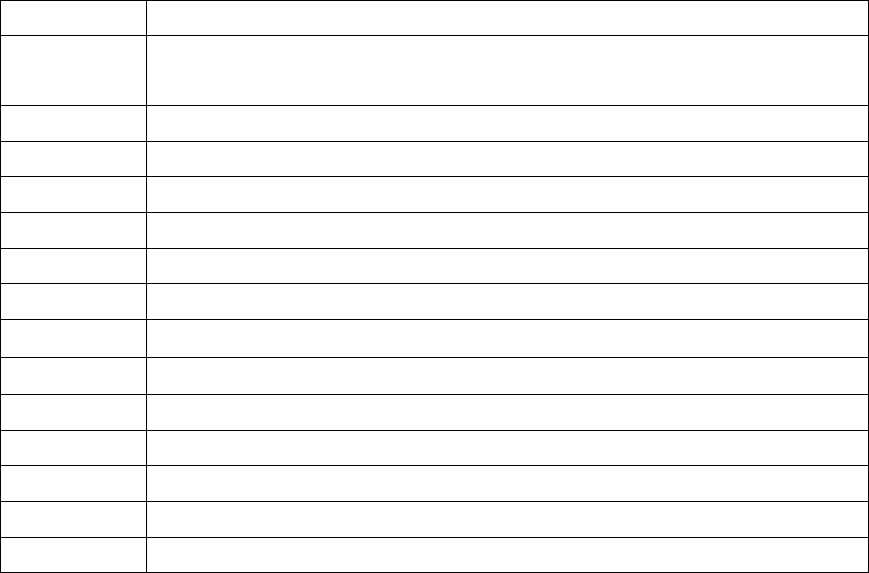
DBI 002 User Manual issue C7, 2005-05-25 Page 2/29
Safety
The manufacturer has designed this instrument to be safe when
operated. Do not use this instrument for any other purpose than
stated.
Operating restrictions
• This instrument should ONLY be used in ships referred as
free balloons carrying open fire or inert gas balloons. On the
backside of the instrument is the marking “for use onboard
manned free balloons only”. See photo 3.3 back view.
• Make sure the battery charge level is enough to ensure
instrument operation for entire flight duration.
• The DBITX1 temperature transmitter and the DBI flight
instrument receiver combination is a secondary temperature
indicator for envelope top temperature and shall only be used
together with a melting fuse temperature flag or equal
functional device serving as primary temperature indicator.
Abbreviations
DBI DigiTool Instruments free balloon flight instrument
DBITX1 DigiTool Instruments envelope temperature
transmitter
LCD Liquid Crystal Display
RTCA Requirements & Technical Concepts for Aviation
m/s Meter per second
ft/min Feet per minute
InHg Inch mercury, pressure unit
hPa Hecto pascal, pressure unit, equals millibar
°F Degrees fahrenheit, temperature unit
°C Degrees celsius, temperature unit
V Volt
VAC Volt alternating current
mm milli meter, length unit
In Inch, length unit
gram mass unit
DBI 002 User Manual issue C7, 2005-05-25 Page 3/29
Table of Contents
TABLE OF CONTENTS.............................................................3
1. INTRODUCTION.................................................................4
1.1. APPROVALS ...................................................................4
1.2. DESCRIPTION.................................................................5
1.3. SPECIFICATION ..............................................................7
2. INSTALLATION ................................................................10
2.1. D-RING CORD ATTACHMENT ..........................................10
2.2. VELCRO CORD ATTACHMENT ........................................11
3. OPERATION .....................................................................12
3.1. DISPLAY VIEW ..............................................................12
3.2. SIDE VIEWS..................................................................14
3.3. BACK VIEWS.................................................................15
3.4. IN FLIGHT OPERATING FUNCTIONS .................................16
3.5. INTERNAL BATTERIES / BATTERY CHARGE ......................22
3.6. CONFIGURATION ..........................................................23
4. MAINTENANCE................................................................25
4.1. GENERAL.....................................................................25
4.2. BATTERY .....................................................................25
4.3. CLEANING....................................................................25
4.4. CALIBRATION CHECK ....................................................26
4.5. APPROVED SERVICE AGENTS ........................................27
5. SUPPORT APPARATUS..................................................28
5.1. INTERFACE CABLE AND MAINS CHARGER .......................28
5.2. DBI PC APPLICATION PROGRAM ...................................29
5.3. DBITX1 ENVELOPE TEMPERATURE TRANSMITTER .........29
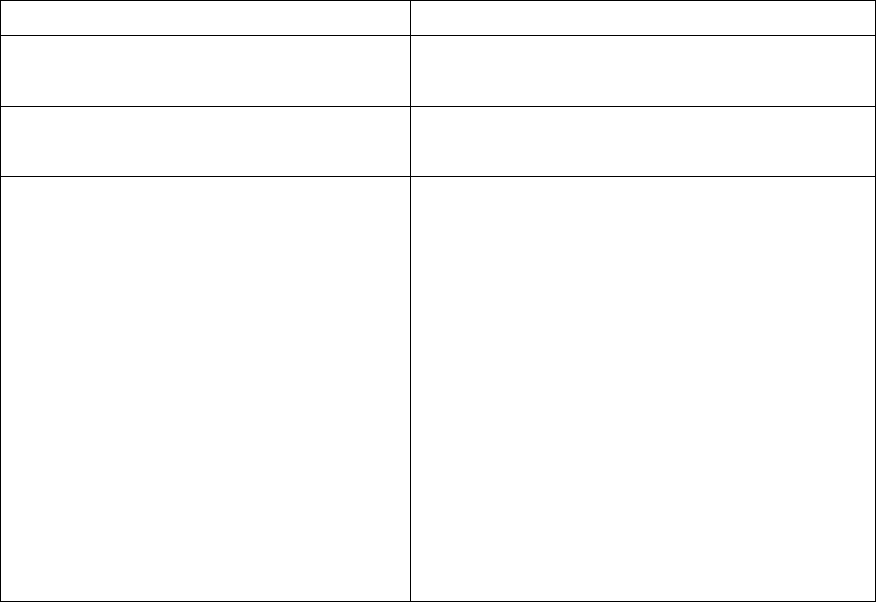
DBI 002 User Manual issue C7, 2005-05-25 Page 4/29
1. Introduction
1.1. Approvals
This device DBI version 002 is approved by the Swedish civil
aviation following the documents TSO-C10b with subdocument
AS8009 for pressure altimeter systems and TSO-C8d with
subdocument AS8016 for vertical velocity instruments.
Civil Aviation Authority Conditions
Swedish Civil Aviation
MSU 2/00
German Approval
JTSO-C8d AND JTSO-C10b
US FAA Approval
TSO-C8d AND TSO-C10b
The conditions and tests required for
TSO approval of this article are
minimum performance standards. It is
the responsibility of those desiring to
install this article either on or within a
specific type or class of aircraft to
determine that the aircraft installation
conditions are within the TSO
standards. If not within the TSO
standards, the article may be installed
only if further evaluation by the
applicant documents an acceptable
installation and is approved by the
Administrator.
DBI 002 User Manual issue C7, 2005-05-25 Page 5/29
1.2. Description
The DBI is an integrated flight instrument designed specifically
for free balloons operation.
Flight data visually presented to the operator are:
• Altitude, rate of climb and barometric setting air data.
• Ambient temperature.
• Balloon envelope temperature.
• Elapsed flight time.
Flight data acoustically presented to the operator are:
• Rate of climb.
• Envelope temperature high warning.
• Altitude high warning.
• Altitude low warning.
Control of the DBI is done via three push buttons:
• Power On / Off.
• Barometric setting.
• Elapsed time timer clear.
• Altimeter unit toggle (Selectable).
• Flight recorder start (Selectable).
• Sound warning reset (Selectable).
• Altitude sound warning limits setup (Selectable).
Flight data recorded during flight are:
• Barometric setting
• Static pressure (altitude and rate of climb)
• Envelope and ambient temperatures
• Date and time
DBI 002 User Manual issue C7, 2005-05-25 Page 6/29
In non flight, an interface connects the DBI to standard PC
computers :
• Configuration
• Internal battery charge.
• Flight recorder data upload.
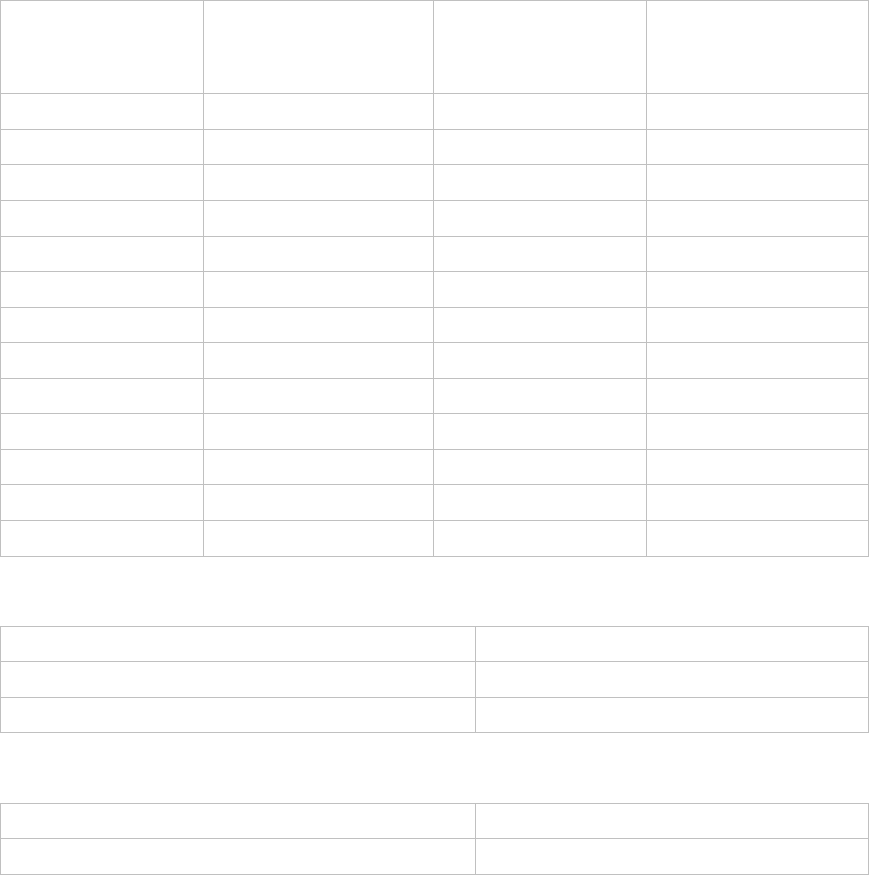
DBI 002 User Manual issue C7, 2005-05-25 Page 7/29
1.3. Specification
Altimeter
Range feet x
1000
Total error +/-
feet at
25 °C / 77 °F
Total error +/-
feet at
-30 °C / -22 °F
Total error +/-
feet at
70 °C / 158 °F
-1 to 6 30 52 43
6 to 8 40 70 58
8 to 10 45 78 65
10 to 12 50 87 72
12 to 14 55 96 79
14 to 16 60 105 87
16 to 18 65 113 94
18 to 20 70 122 101
20 to 22 75 131 108
22 to 25 85 148 123
25 to 30 100 175 145
30 to 35 120 210 174
35 to 40 135 236 195
Rate of climb (variometer)
Absolute error < 0.1 m/s , 20 ft/min
Scale error < 0.15 % of reading
Time constant (configurable) 1.6 to 6.0 seconds
Barometric setting
Total error (900 to 1200 hPa) < 0.2 meter
Total error (26.6 to 36.5 inHg) < 1 ft
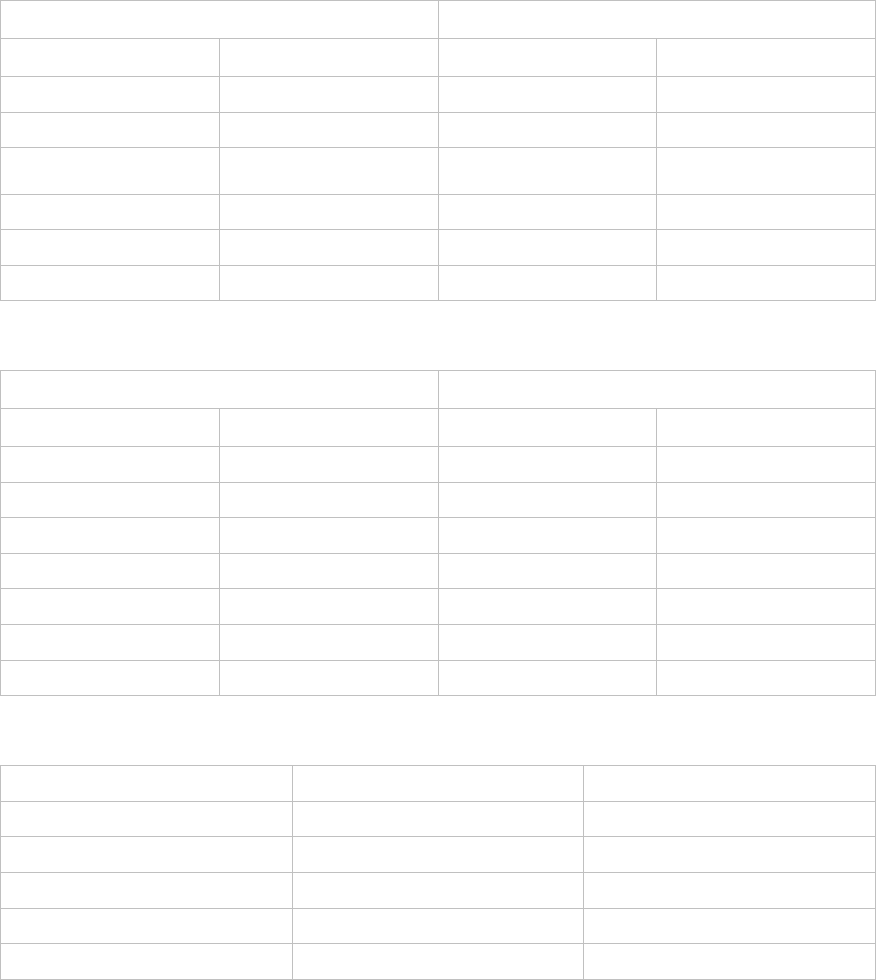
DBI 002 User Manual issue C7, 2005-05-25 Page 8/29
Ambient thermometer
Range °C Total error +/-
°C °F °C °F
-50 to -25 -58 to -13 3 6
-25 to 0 -13 to 32 2 4
0 to 50 32 to 122 1 2
50 to 75 122 to 167 2 4
75 to 100 167 to 212 3 6
100 to 125 212 to 257 4 7
Envelope thermometer
Range °C Total error +/-
°C °F °C °F
-25 to 0 -13 to 32 4 7
0 to 50 32 to 122 3 6
50 to 75 122 to 167 2 4
75 to 125 167 to 257 1 2
125 to 150 257 to 302 2 4
150 to 175 302 to 347 3 6
175 to 200 347 to 392 4 7
Physical dimensions
Item Value metric Value Imperial
Length 131 mm 5.16 inch
Height 110 mm 4.33 inch
Depth 31 mm 1.22 inch
Weight 480 gram 17 ounce
Weight 480 gram 1.06 pound
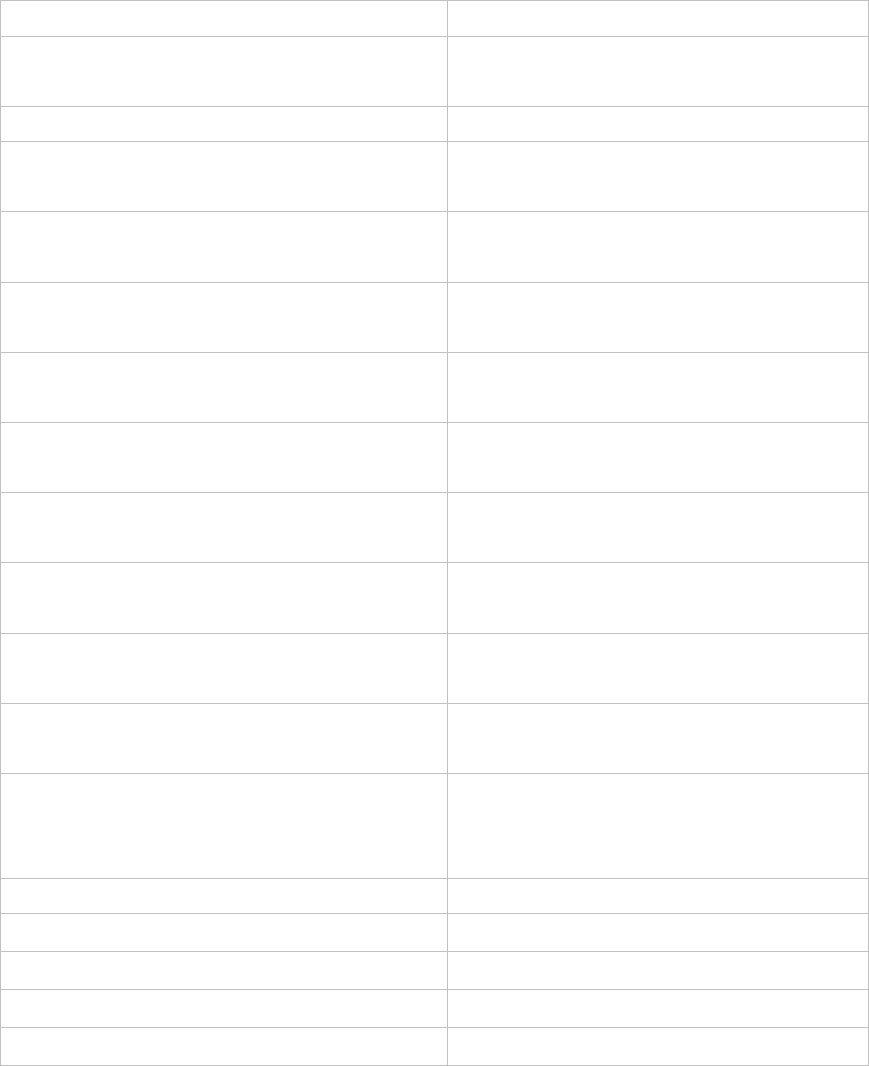
DBI 002 User Manual issue C7, 2005-05-25 Page 9/29
Environmental ratings
Item Limitations
Vibration RTCA/DO-160C section 8
Category M
Shock RTCA/DO-160C section 7
Radio - Frequency Susceptibility RTCA/DO-160C, (Change No
3) section 20.2 category Y
Radio - Frequency Emission RTCA/DO-160C section 21.2
category Z
Explosion RTCA/DO-160C section 9
category X
Humidity RTCA/DO-160C section 6
category A
Water RTCA/DO-160C section 10
category W
Sand and Dust RTCA/DO-160C section 12
category X
Salt Spray RTCA/DO-160C section 14
category X
Fungus Resistance RTCA/DO-160C section 13
category X
Magnetic Effect RTCA/DO-160C section 15.3
category A
Operating temperature and
ambient pressure
RTCA/DO-160C section 4,
category paragraph 4.3,
Section C4
Ambient Pressure storage 0 to 2000 hPa / 0 to 59 inHg
Temperature High Operating 70 °C / 158 °F
Temperature Low Operating -30 °C / -22 °F
Temperature High Storage 100 °C / 212 °F
Temperature Low Storage -55 °C / -67 °F
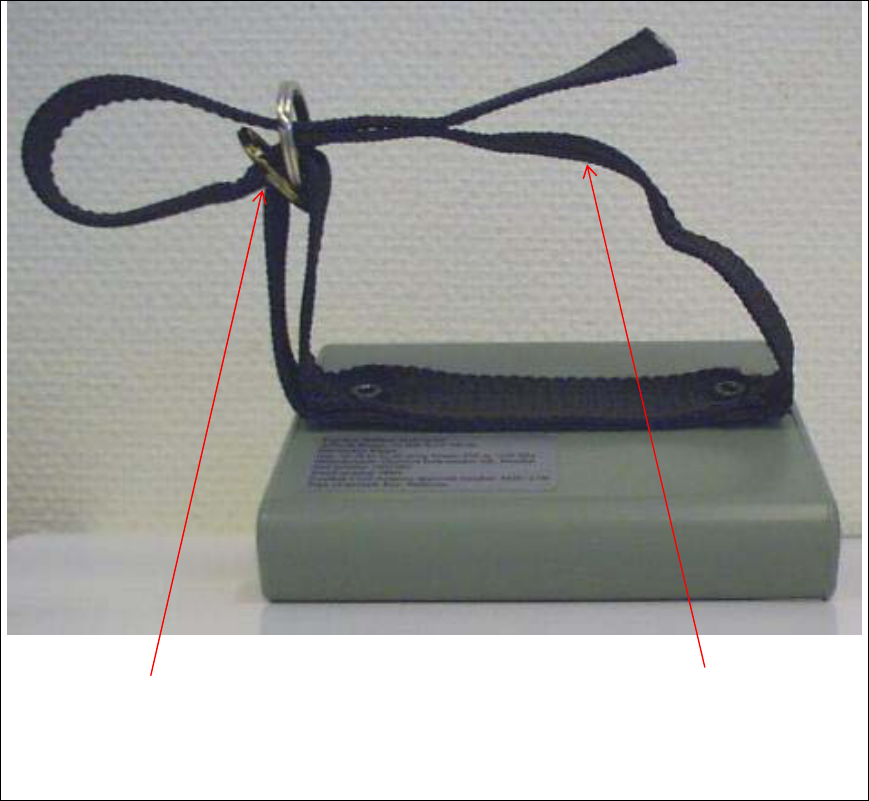
DBI 002 User Manual issue C7, 2005-05-25 Page 10/29
2. Installation
2.1. D-ring cord attachment
• Use the cord to strap on a suitable item, for example a
propane tank or the overhead frame support.
• Look the cord using the D-rings as shown below.
D rings Cord

DBI 002 User Manual issue C7, 2005-05-25 Page 11/29
2.2. Velcro cord attachment
• Use the cord to strap on a suitable item, for example a
propane tank or the overhead frame support.
• Look the double sided velcro cord by tightly pressing
opposite cord surfaces together.
Double sided velcro cord
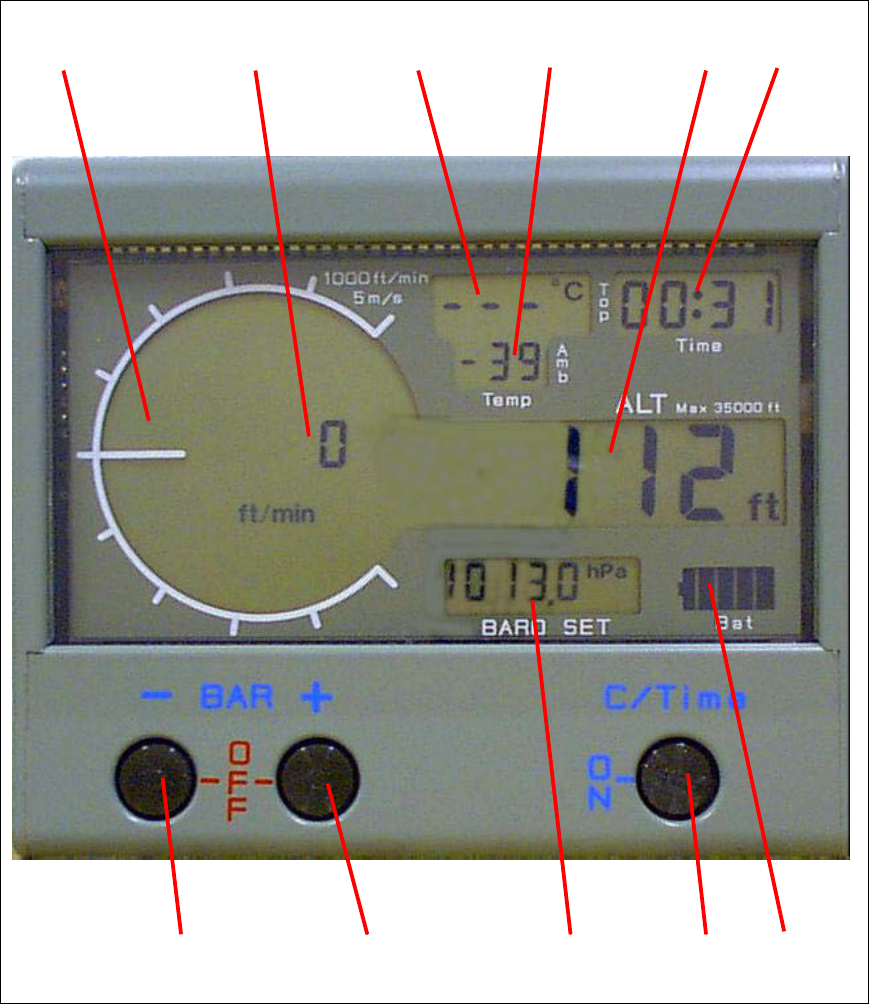
DBI 002 User Manual issue C7, 2005-05-25 Page 12/29
3. Operation
3.1. Display view
1 23 4
6 7 8910 11
5
23 4
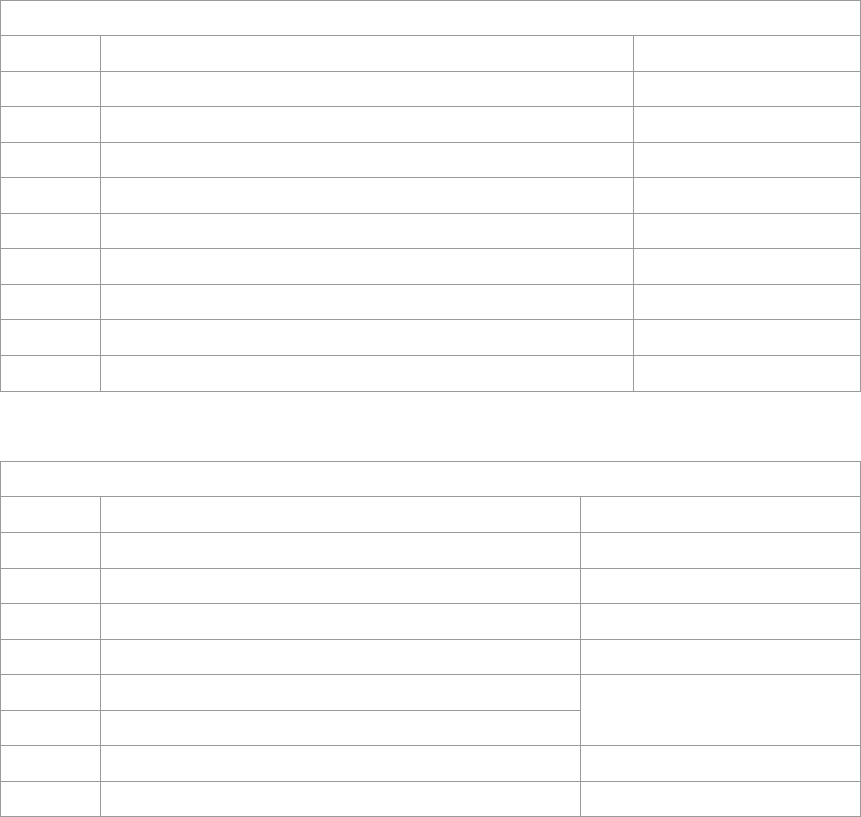
DBI 002 User Manual issue C7, 2005-05-25 Page 13/29
Display view list
Control push buttons function
# Function Action
1 Decrement baro setting Click
2 Increment baro setting Click
1 + 2 Power OFF instrument Hold 2 seconds
3 Power ON instrument Click
3 Clear flight time Hold 2 seconds
3 Start Flight recorder (Selectable) Hold 2 seconds
3 Sound warning reset (Selectable) Click
3 Toggle altimeter unit (Selectable) Double click
2 + 3 Alt warning limits setup (Selectable) Hold 2 seconds
Display items
# Item Unit
4 QNH setting hPa or InHg
5 Battery status 5 to 0 segments
6 Analog rate of climb Scale fixed
7 Digital rate of climb ft/min or m/s
8 Envelope temperature
9 Ambient temperature °C or °F
10 Altimeter meter or feet
11 Flight time hh:mm

DBI 002 User Manual issue C7, 2005-05-25 Page 14/29
3.2. Side views
Right hand side
Left hand side
Battery screw cap
Ne
g
ative facin
g
OUT
Acoustic rate of
climb aperture
Interface connector Ambient temperature
sensor

DBI 002 User Manual issue C7, 2005-05-25 Page 15/29
3.3. Back views
Type label Operating restrictions and
FCC ID label
DBI 002 User Manual issue C7, 2005-05-25 Page 16/29
3.4. In flight operating functions
Power On / Off
• The DBI is powered ON by pressing the C/Time push button.
This button is also marked ON.
• The DBI is powered OFF by pressing the two BAR buttons
simultaneously for 2 seconds. These two buttons are also
marked OFF.
• Auto power off enabled: The DBI powers off automatically
when acquired static pressure has changed less than 0.5
hPa (4 meters altitude change at 1013 hPa) during 30
seconds during a 30 minutes time interval. Prior to the auto
power off, the altitude display digits shows “OFF”.
Altimeter
• Altitude is displayed with 5 digits.
• Displayed Metric range is -9999 to 99999 meter. 1 meter
resolution.
• Displayed Imperial range is -9999 to 99999 feet. 1 foot
resolution.
• Unit static toggle enabled: Double clicking the C/Time push
button toggles unit, [m or ft].
• Unit timeout toggle enabled: Double clicking the C/Time push
button toggles unit, [m or ft] for 2 seconds.
DBI 002 User Manual issue C7, 2005-05-25 Page 17/29
Rate of climb (variometer)
• Rate of climb is displayed analog and digital.
• Response time can be configured between 1.2 to 6.0
seconds (fast to slow).
Analog rate of climb (variometer)
• An analog scale displays rate of climb.
• Zero indication is at 9 o’clock.
• Climb is indicated clockwise from 9 o’clock.
• Descend is indicated counter clockwise from 9 o’clock.
• Range is fixed at 5 meters per second ,1000 feet per minute).
This range is fixed marked on display.
• Rate of climb or descend over 5 meters per second is
indicated by a blinking analog variometer display.
Digital rate of climb (variometer)
• Rate of climb / descend is displayed with digits.
• NOTE: No sign is displayed.
• Metric range is 0 to 99.9 meter per second with one decimal
place.
• Imperial range is 0 to 9900 feet per minute in 10:th
increments.
Barometric setting
• Metric range is 900 to 1100 hPa with one decimal place.
Adjustment fraction is 100 hPa (1mbar).
• Imperial range is 26.58 to 32.48 InHg with two decimal
places. Adjustment fraction is 0.02 InHg.
DBI 002 User Manual issue C7, 2005-05-25 Page 18/29
Acoustic rate of climb (variometer)
• Sound signature is separately configured for climb and
descend.
• Configurable signature: On/Off, Activation threshold, sound
repetition interval scale factor.
Acoustic altitude high warning
• Warning signal is activated on climb transition passing
configured altitude high warning limit.
• Warning signal is deactivated below altitude high warning
limit.
• Warning signal is deactivated by pressing the C/Time
pushbutton.
Acoustic altitude low warning
• Warning signal is activated on descend transition passing
configured altitude low warning limit.
• Warning signal is deactivated above altitude low warning
limit.
• Warning signal is deactivated by pressing the C/Time
pushbutton.
Acoustic envelope temperature warning
• Warning signal is activated when exceeding configured
temperature high warning limit.
• Warning signal is deactivated below temperature high
warning limit.
• Warning signal is deactivated by pressing the C/Time
pushbutton.
Flight time timer
• Elapsed time is displayed.
• Range is 00:00 to 99:59 [hour : min].
• Timer is CLEARED on power up.
• Timer is CLEARED by pressing the C/Time pushbutton for
more than 2 seconds.
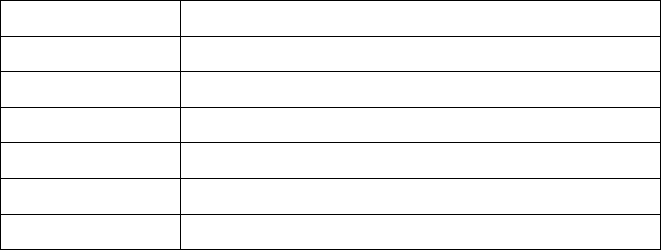
DBI 002 User Manual issue C7, 2005-05-25 Page 19/29
Ambient thermometer
Ambient temperature is displayed with 3 digits.
• Imperial range is -60 to 257 °F.
• Metric range is -50 to 125 °C.
Envelope thermometer
The DBI receives envelope temperature from the DBITX1
temperature transmitter (normally located at the top of the
envelope). Envelope temperature is displayed with 3 digits.
• Imperial range is -13 to 392 °F.
• Metric range is -25 to 200 °C.
• Loss of data reception is displayed as “---“.
• The DBI is configured with identification codes unique for
each DBITX1. The DBI can be configured with up to 8 codes.
NOTE: Only one DBITX1 shall be active during flight.
Battery monitor
• Battery charge status is displayed with a battery symbol
containing 0 to 5 segments.
Segments Continuing operation [hours]
5 50
4 40
3 30
2 20
1 10
0 >1
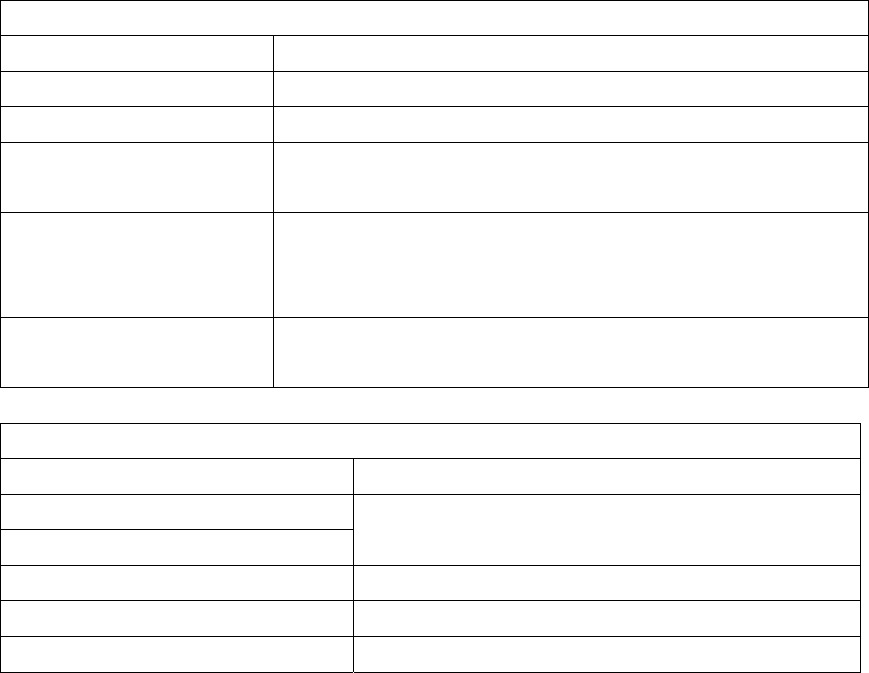
DBI 002 User Manual issue C7, 2005-05-25 Page 20/29
Flight data recorder
• During power on, flight data is recorded.
• Storage capacity is up to 170 hours and older data is
overwritten.
• Start mode is configurable.
Flight recorder start modes
Mode Description
Off Disabled.
Power on Starts at DBI power ON.
Altitude takeoff Starts at 1 hPa ambient static pressure
decrease (approx 8 meters).
Altitude takeoff,
clear lap
Starts at 1 hPa ambient static pressure
decrease (approx 8 meters), also clears
elapsed flight timer.
Start/Restart at
manual lap clear
Starts at manual elapsed flight timer clear.
Flight recorder data
Recorded raw data Derived data
Barometric setting
Acquired static pressure Altitude
Ambient temperature Ambient temperature
Envelope temperature Envelope temperature
UTC time UTC time and elapsed time
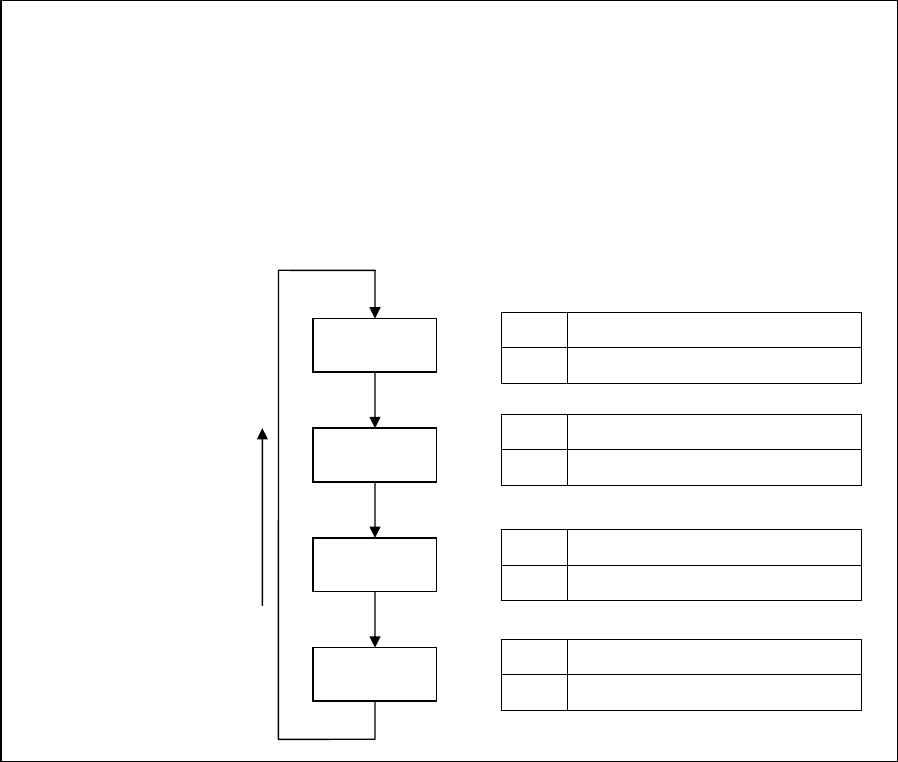
DBI 002 User Manual issue C7, 2005-05-25 Page 21/29
Altitude sound warning limits setup
• The altitude sound warning limits can be set up by the
configuration procedure (see 3.6) or direct on the DBI.
• To use the direct set up method, it has to be enabled by the
configuration procedure (see 3.6).
Direct set up method enabled:
Unit
ALtH
ALtL
ConF
Press C/Time
button to walk
through set up
states.
(QNH display)
+ Select meter
- Select feet
+ Increase ceiling
- Decrease ceiling
+ Increase floor
- Decrease floor
+ Enable and return
- Disable and return
Press + or – button to:
(ALT display)
Press C/Time and + buttons simultaneously
to enter set up mode
DBI 002 User Manual issue C7, 2005-05-25 Page 22/29
3.5. Internal batteries / battery charge
Internal batteries
The DBI is powered by two rechargeable NiMH AAA batteries.
These can be replaced via the battery access screw cap.
Charge
• The DBI is charged by connecting the DBI interface cable
and the mains (230/110 VAC) charger.
• The charge process is fully automatic and takes
approximately one hour from fully discharged condition. This
is indicated by fast moving battery indicator.
• Completed charge phase is indicated by slow moving battery
indicator.
Operational recommendations
See paragraph 4.2 Maintenance - batteries.

DBI 002 User Manual issue C7, 2005-05-25 Page 23/29
3.6. Configuration
Configuration of the DBI shall be done only in non flight mode.
This is done by connecting the DBI to a standard PC type
computers serial port with the DBI interface cable. The PC shall
execute the DBI configuration program.
Air data unit selection
The DBI displays selectable units for flight data.
Programmable air data units are:
• Altitude unit meter or feet.
• Altitude unit toggle mode, off or static or timeout.
• Rate of climb meter per second or feet per minute.
• Barometric setting unit hecto pascal or inch mercury.
• Temperature unit celsius or fahrenheit.
NOTE !
Flight data units is displayed during DBI flight mode. Unit
selection shall be fully understood by the operator prior to flight
usage.
Acoustic rate of climb
• Acoustic indication threshold and signature.
Acoustic high and low altitude warning
• Acoustic indication thresholds and signature.
Acoustic envelope temperature warning
• Acoustic indication threshold and signature.
Flight recorder
• Date and time.
• Flight recorder start mode.
DBI 002 User Manual issue C7, 2005-05-25 Page 24/29
DBITX1 envelope temperature transmitter identification
The DBI is programmed with a 5 digit identification code
labeled on the DBITX1 envelope temperature transmitter used.
The DBI stores maximum 8 different codes.
Automatic power off
The automatic power off function enabled or disabled.
Flight recorder start mode
The flight recorder start mode (1 of 4) selected or disabled.
Altimeter unit toggle
Altitude unit toggling mode selected or disabled
Alt warning limits setup
Direct alt warning limit setup enabled or disabled.
DBI 002 User Manual issue C7, 2005-05-25 Page 25/29
4. Maintenance
4.1. General
The DBI contains NO internal serviceable parts. If subject to
malfunction or other damage an approved service agent shall
be used.
Operator maintenance is limited to cleaning and battery
inspection.
4.2. Battery
• Inspect screw cap, battery support tube and inner contact for
contamination. If contaminated, clean with soft cloth.
• Replace batteries if poor endurance is observed. Type is
NiMH size AAA. Always replace both.
• Remove batteries prior to DBI long time storage.
4.3. Cleaning
• Use water and kitchen dish detergent to clean the DBI, dry
with soft cloth.
• Be cautious not to scratch the transparent polycarbonate
front cover with hard tools.
DBI 002 User Manual issue C7, 2005-05-25 Page 26/29
4.4. Calibration check
General
The DBI shall be checked for static pressure acquisition
tolerances every 24 month or according to national regulations.
This should be done ONLY by approved organizations to
conform with national regulations.
Approved service station can obtain drawing and instructions for
calibration from below stated service agents.
Control setup
Place the DBI in a pressure sealed chamber connected to a
pressure calibrator. The chamber shall have a viewing window
enabling reading of DBI display.
Control procedure
• Set the DBI barometric setting to 1013 hPa.
• Subject the DBI to pressure altitudes listed in paragraph 1.3
Specification - altimeter column 1 by means of a pressure
calibrator.
• Compare displayed altitude reading to be within column 2
max error tolerances.
Recalibration procedure
The DBI is recalibrated for offset error by using the DBI
application program together with above control procedure data.
This functionality shall ONLY be used by an national approved
service station.
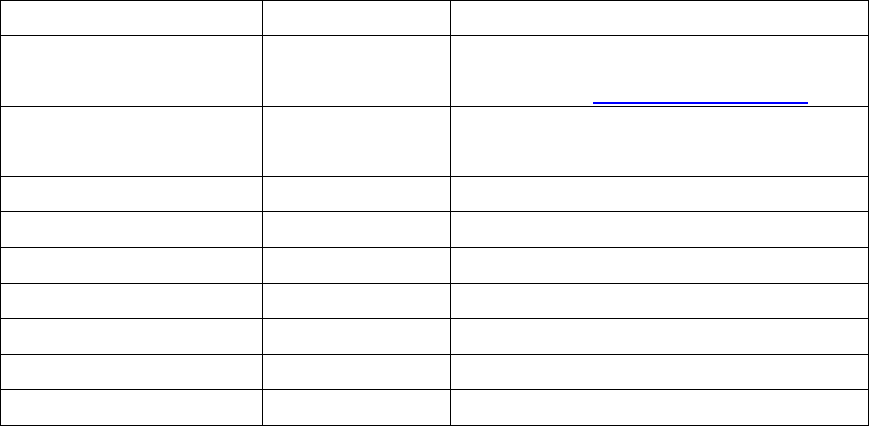
DBI 002 User Manual issue C7, 2005-05-25 Page 27/29
4.5. Approved service agents
Name Location Contact
DigiTool AB Sweden Tel +46 8 343410
Email info@digitool.se
Or any by national
CAA listed
Worldwide Check with your C.A.A.

DBI 002 User Manual issue C7, 2005-05-25 Page 28/29
5. Support apparatus
5.1. Interface cable and mains charger
The PC interface cable connects the DBI to a PCs serial port
via a 9 pin DSUB connector and to a mains charger. The mains
charger input voltage range is market on the charger.
DBI connector
Mains Charger
PC computer
connector
DBI 002 User Manual issue C7, 2005-05-25 Page 29/29
5.2. DBI PC application program
The application program enables configuration off and flight
recorder access to the DBI. Functionality is described when
running the application.
To use the application program, follow these steps:
• Install the application
• Connect the DBI to the PC:s serial port via the interface
cable.
• Power on the DBI.
• Start the application
5.3. DBITX1 envelope temperature transmitter
The DBITX1 is described in DBITX1 User Manual.