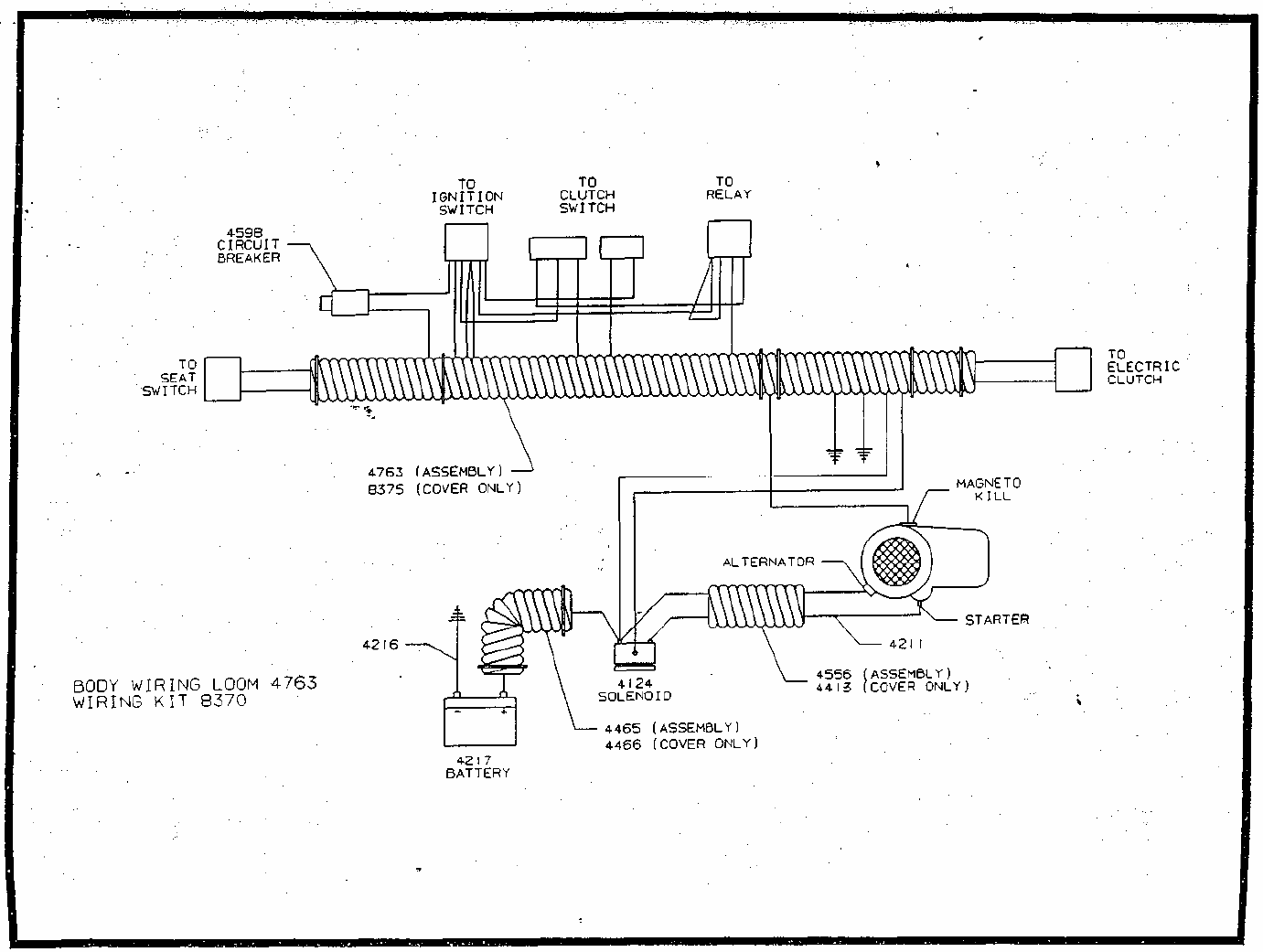Dixon Technical Data Brochure Ztr 361 Users Manual 1993
361 to the manual 428c5743-1d2d-43a4-f5bd-1cebf19cce49
2015-02-04
: Dixon Dixon-Technical-Data-Brochure-Ztr-361-Users-Manual-514322 dixon-technical-data-brochure-ztr-361-users-manual-514322 dixon pdf
Open the PDF directly: View PDF ![]() .
.
Page Count: 8

DIXON INDUSTRIES, INC. A
BLOUNT COMPANY AIRPORT
INDUSTRIAL PARK PO BOX
1569
COFFEYVILLE KS 673370945
3162512000
FAX 316 251 4117
TECHNICAL DATA BROCHURE ZTR
Model 361
IMPORTANT - READ OPERATOR'S MANUAL BEFORE OPERATING OR MAKING ADJUSTMENTS
SEAT ADJUSTMENT
1. Pull or lift body retention latch P/N 39,34 from
transaxle backing plate, raise and push body
and seat assembly forward.
2. Loosen four seat adjustment knobs
P/N 1849 and slide seat forward or backward to
desired position.
3. Re-tighten seat adjustment knobs P/N 1849.
DO NOT operate mower without seat
adjustment knobs properly tightened.
4. Close upper body and push retention latch P/N
3934 over transaxle backing plate.
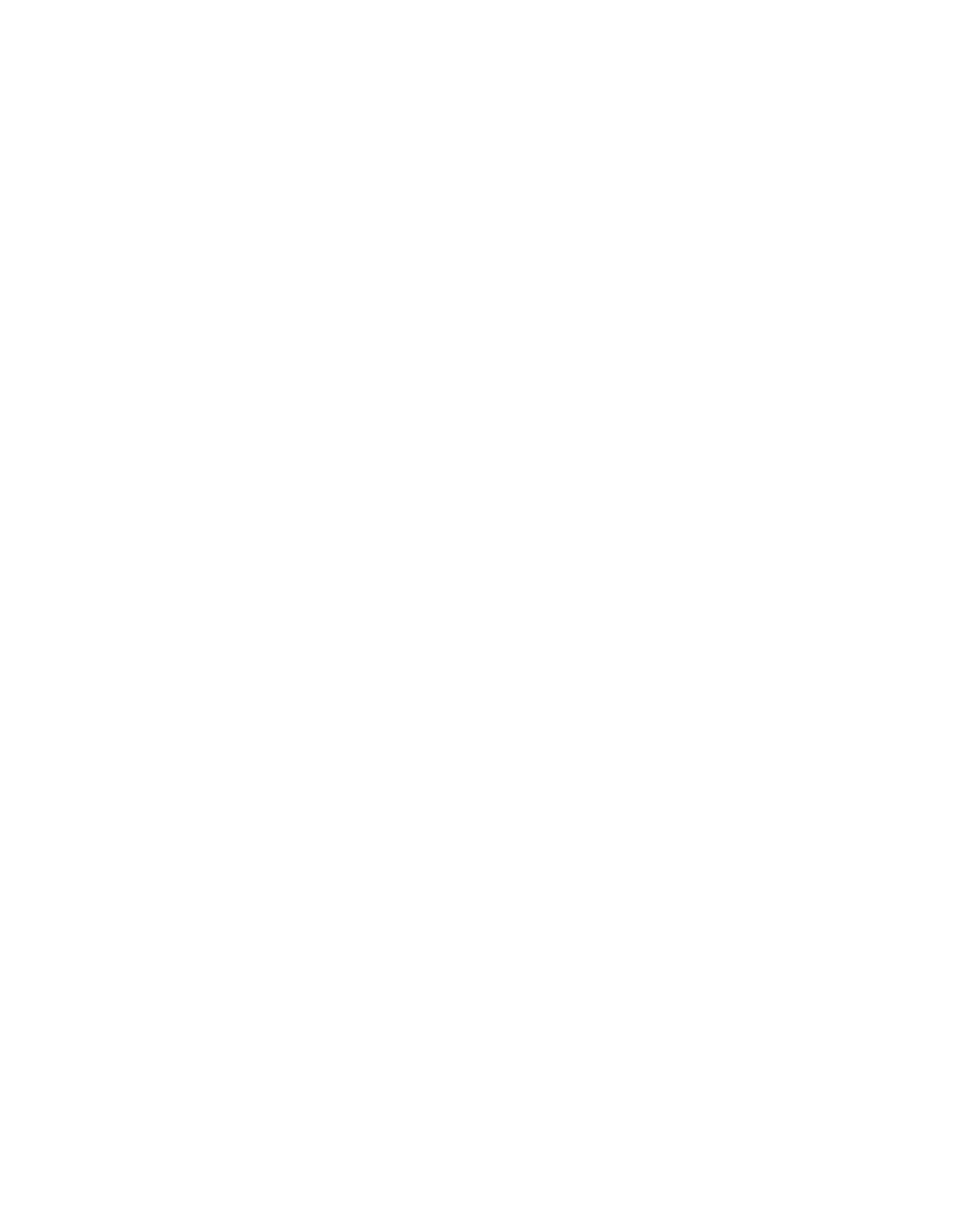
BODY REMOVAL
1. The 361 has a two -piece polyethylene body. The upper body can be folded forward to
expose the transaxle. In some cases. It may be necessary to remove the upper body to
service the transaxle.
2. To remove upper body, remove two bolts P/N 3093 from the front of upper body hinge
located on the brake shaft P/N 9283. Disconnect seat switch P/N.4761 at plug-in.
3. Reverse above procedure to reinstall.
ADJUSTMENT OF MOWER DECK DRIVE BELT
Belt tension is controlled and adjusted by tightening nut P/N 3205 on L -rod P/N 2841 as shown In the
illustration. Proper belt tension can be measured by pushing against belt at mid-point on the left side
of the mower chassis. Belt should deflect approximately 3/4" to 1" when adjusted.
REMOVING MOWER BLADES
1. Secure mower blade P/N 1324 from turning.
2. Observe blade position when removing.
3. Remove blade bolt P/N 3268, and blade washer P/N 6260.
4. To reinstall, reverse above procedure. Tighten to 50-60 ft pounds of torque.
WARNING: Sharp edges on blade can cause injury!
Caution should be exercised when service Is required on the blade.
REMOVING MOWER DECK
1. Remove deck drive belt by loosing nylok nut P/N 3205 on L-Rod tensioner P/N 2841 until belt
can be removed from electric clinch.
2. Remove the clevis pins P/N 3072 from L-rods at rear of deck and slide free from slots.
3. Remove the clevis pin P/N 3072 from the lift linkage at the front of deck.
4. Remove cotter pin from shaft P/N 1332 located at front of mower deck on slide plates
welded at battery box. Slide shaft free.
5. Raise front of mower chassis and roll mower free of mower deck assembly.
6. To install deck, reverse above procedure.

MOWER BLADE OPERATION
1. To start mower blades, pull up slightly on blade drive switch handle and move it forward to
the "ON" position.
2. To stop mower blades, move switch handle to the "OFF" position
SAFETY CHECKS
IMPORTANT - PERFORM SAFETY CHECKS AFTER MAKING ANY REPAIRS OR ADJUSTMENTS
1. After reassembly, while seated on mower, attempt to start engine with mower deck
engaged. Engine should NOT start. If engine does start, return the mower to an Authorized
Dixon dealer for adjustment or repair.
2. Disengage mower deck and start engine. With the operator in the normal seated position,
engage mower deck and remove weight from seat. The engine should stop. If the engine
does NOT stop when operator rises from seat, return the mo wer to an Authorized Dixon
dealer for adjustment or repair.
3. Engage, then disengage mower blade in each cutting height. Insure that blade disengages
and comes to a stop within (5) seconds in each height position. If blade does NOT
disengage properly, contact your Authorized Dixon dealer.
CAUTION: DO NOT OPERATE MOWER IF ANY SAFETY FEATURE IS NOT FUNCTIONING CORRECTLY
PARKING BRAKE ADJUSTMENT
Tighten nut on brake rod P/N2£33, located in front of the transaxle on each side, just
enough to prevent brake from slipping when engaged.
CAUTION:
Over tightening may cause premature wear on the brake band P/N 5085.
Revised 2/93
P/N8111
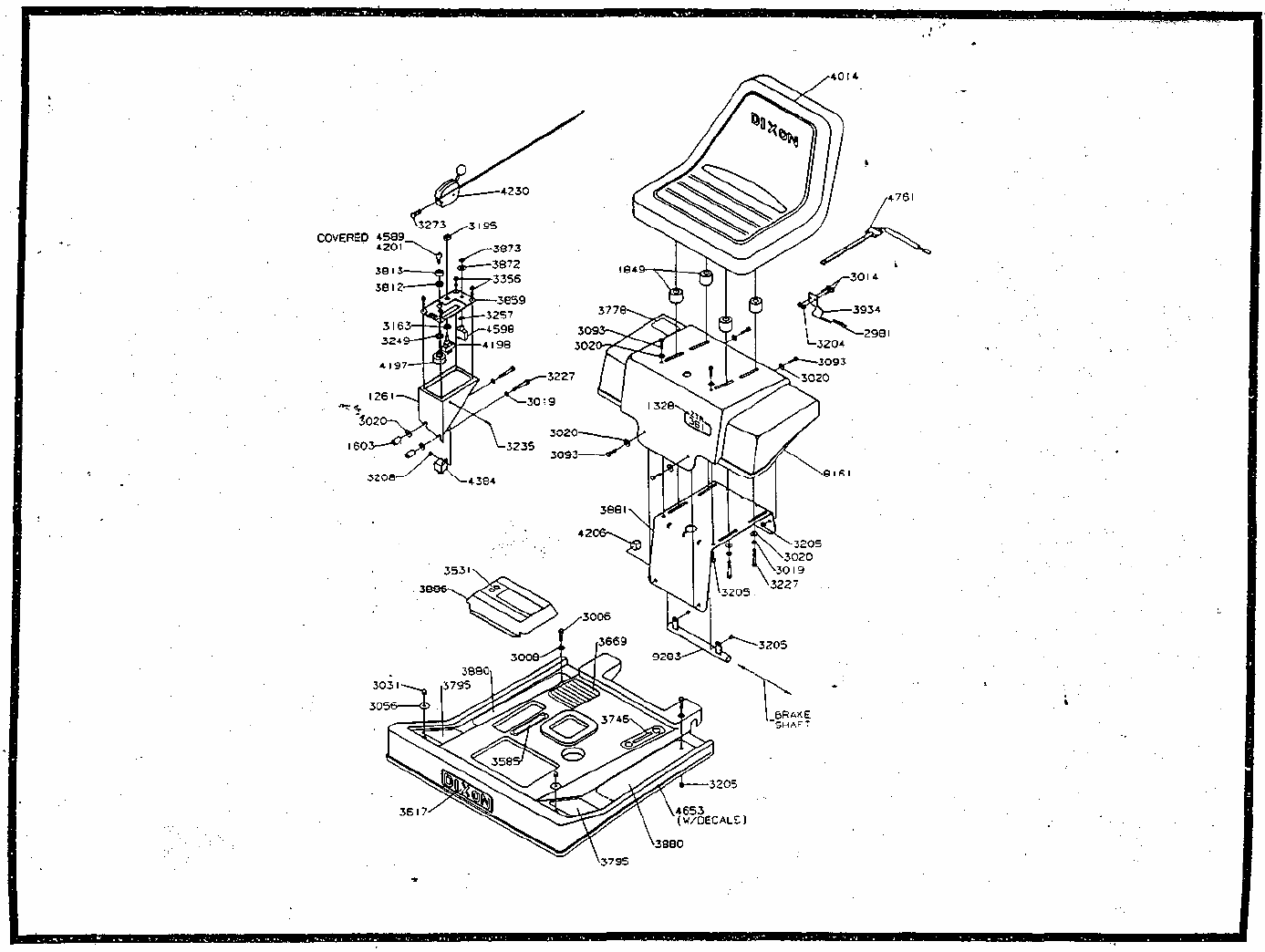
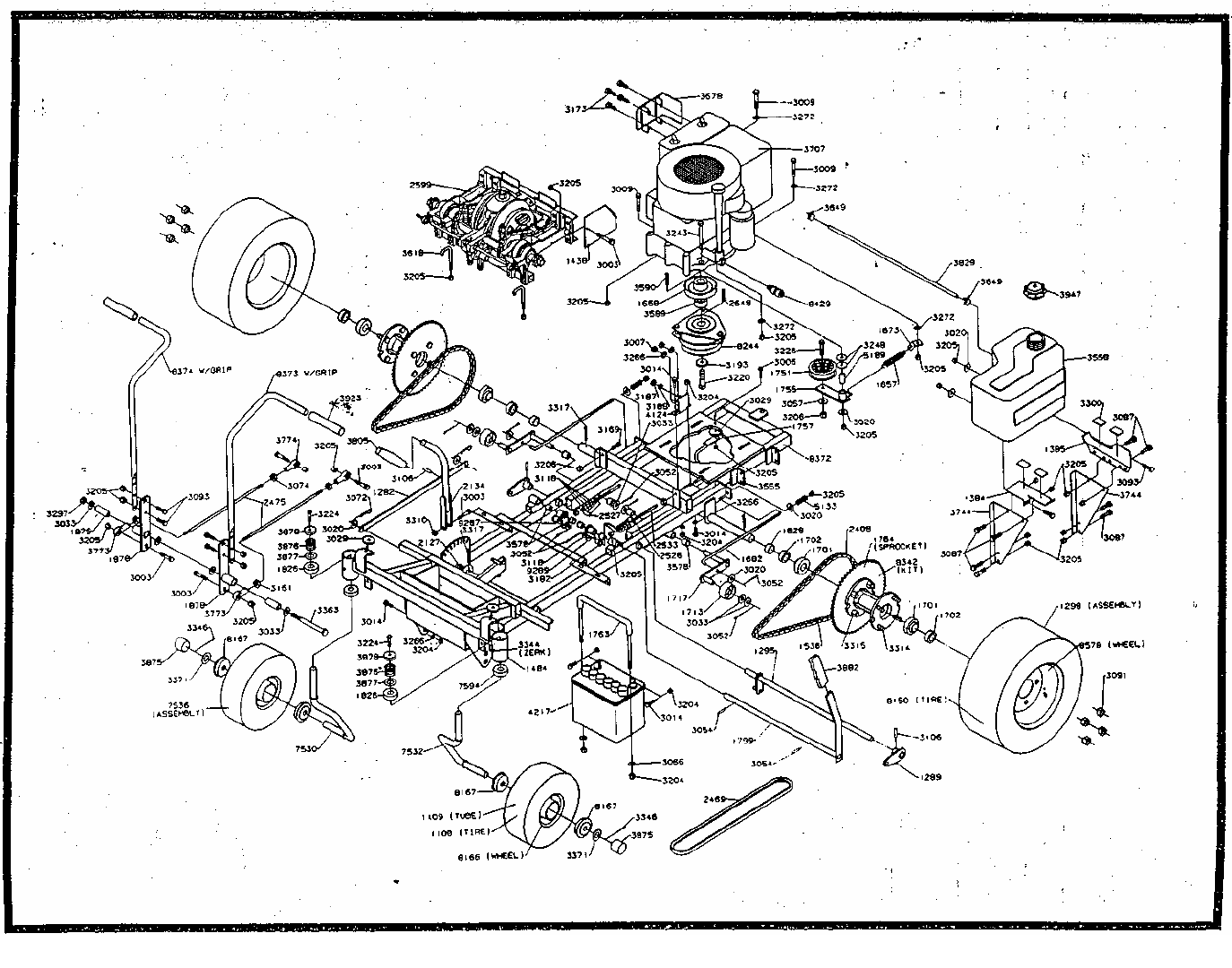
361 CHASSIS ASSEMBLY
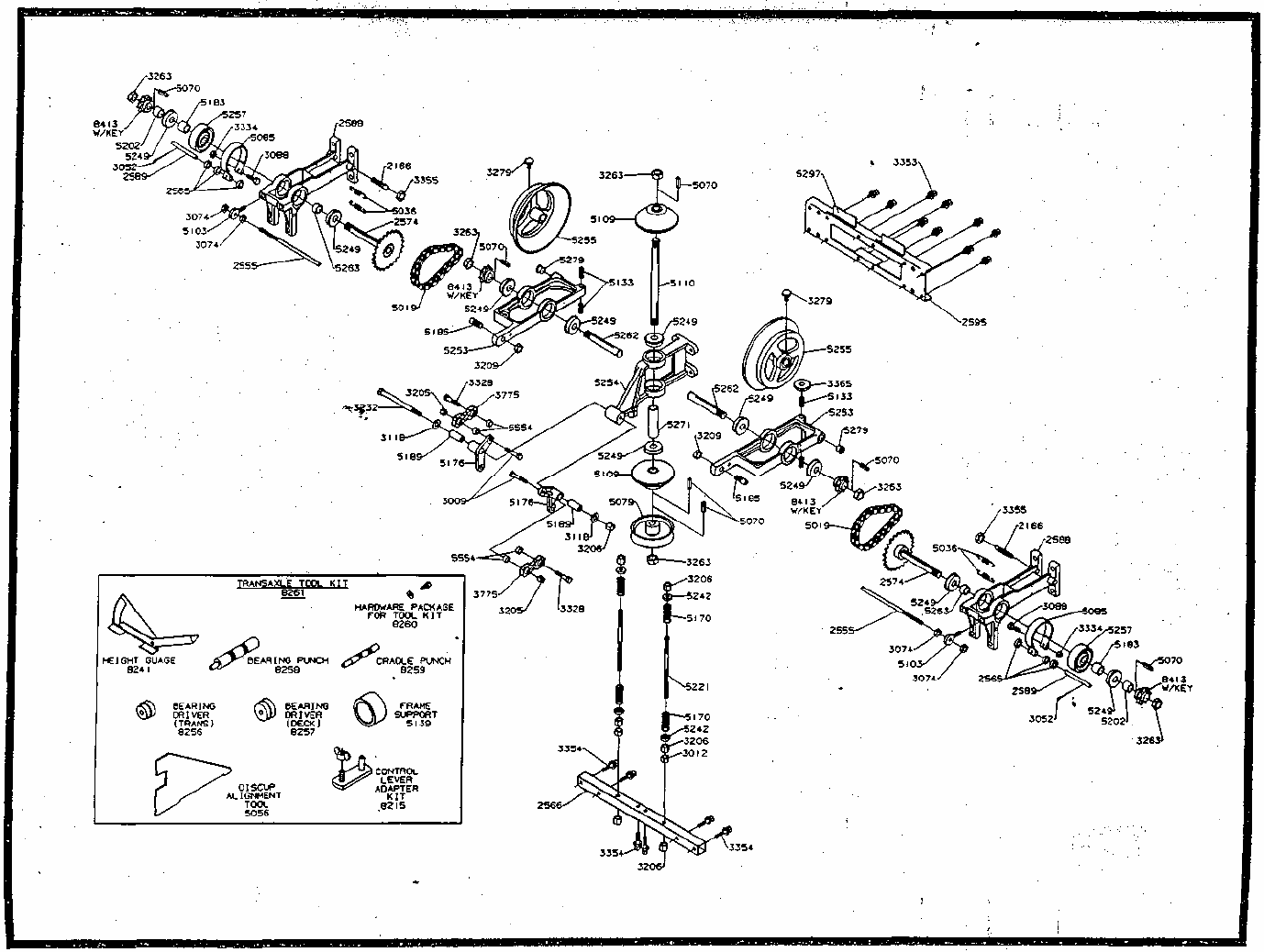
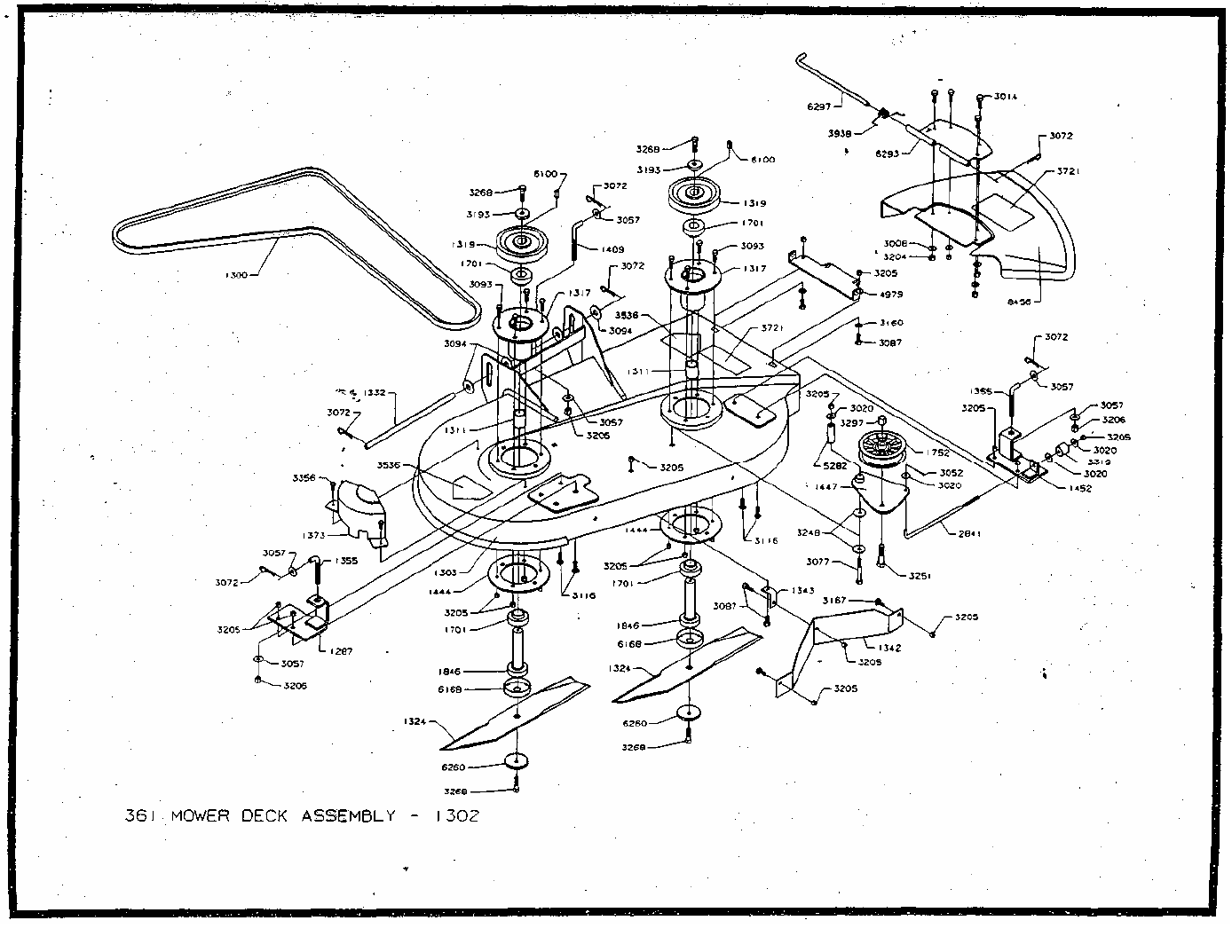
361 MOWER DECK ASSEMBLY 36'