Doageas Technology DV-11A Action Camera User Manual Manual
SHENZHEN DOAGEAS TECHNOLOGY LIMITED Action Camera Manual
Manual

Action camera (DV-11A )Specification
Thanks for choosing our HDMI action camera.
Main Characteristc:
(1)The lastest CPU of ambarella USA , panasonic image sensor 1600W.
(2)Waterproof 60 maters, suitable for all kinds of extreme weather outdoor.
(3)Connected with cell phone by WIFI, and operate by APP,which support Andriod and Apple IOS system.The cellphone
can control ,preview,play the video files,They stored in the camera or phone . Video and images can share to social
website timely.
(4)Small volume, light weight and portable
(5)Remoting control up to 20 meters.
(6)The camera can also take vertical image when its body reversed 180 degrees.
To use the camera correctly, please read this manual first carefully (The design or specification change won't be notified
separately.)
Product Structure:
1. Up button/ menu button(press for 3s to open)/shrink button
2. Down button/Enlarge button
3. shoot button/ up button for mode switch/ playback setting button(press for 3 seconds to enter)
4.recording button/down button for mode switch/ WIFI shortcuts (press for 3 seconds to open)
5.2inch HDMI Panel
6.HDMI interface
7.TF card
8.USB interface
9. Video/photo red light indication
10.MIC microphone
11.Camera lens
12.Charging yellow light indication

13.Remoting blue light indication
14.Power button/OK button
15.Lampstand
16.Remoting control LED indication
17.Remoting control power button
18.Remoting control video button
19.Remoting control camera button
Assesories pictures:
How to use:
1. Camera on any flay surface/tripod
2. Camera on top of helmet
3. Camera on any cured surface
4. Camera on handlebar
Direction for use :
一. Battery charge
Charge from computer by USB.When charging,yellow light works,Finishing, the yellow light closed automatically.The
charging time is about 4.5 hours.
二. TF Card
TF card: The camera requires 4GB and above TF card (Max support 64GB ) ,Speed is CLASS6 and above
When using TF card for the first time, please connect with computer to format it, That will delete all the data on the TF
card permanently, including your protective video, and cannot be restored. Therefore, before formatting TF card, please
backup important data.
三.Sealing DV
Waterproof case can make the action camera works underwater 60 meters (180 inches).When using in the rain or damp
environment ,you must use PODZ to seal your machine in order to protect it.
Note:
1. It will cause damage to the machine if the sealing is not correctly. The damage due to this case by the user is not
included in the scope of the warranty.
2 In the environment of humid or underwater,the machine is protected by the sealing rubber inside of the PODZ.So you
must keep the sealing rubber clean, the injury caused by hair,sand or grains can lead to leaking.
3.Every time after use in salt water, you need clean the outside of the product and the sealing rubber and then dry them in
the air. If not,the product would be corroded and can't be sealed.
四.Recording
press the power button for 3 seconds to start the machine. press the record button to open the video recording function, and
press it again to turn off. then enter the standby state. (when video working state the red light flash)
Before recording, choose the resolution you need by the menu (1080P 60FPS/1080P 30FPS/720P 120FPS/720P 60FPS/480P
240FPS/480P 120FPS).
五. Shooting
Press the power button for 3 seconds to open the camera. Press shoot button to take photo. then enter the standby mode(The red
indicator light flash one time when take photos)
Note: When the camera is recording video, it also can take snapshot.
六.HDMI output
After connecting HDMI output, It enter into current mode automatically. You can view videos, photos and do menu Settings
七.WIFI connection(Connect via Android system or Apple APP by WIFI )
Hardware requirement:
CPU: 1G 双核 RAM: 1GB 以上。
CPU: 1G dual-core RAM: Above 1 GB
The video will be more fluency while the hardware level is higher.
System requirement:
Android 4.0 and above IOS 6.0 and above
Software installation and update:
APP download and update: Use Google play to download linkineyes for Android system and use APP store to download linkineyes for
Apple system.
WIFI
you can turn on or off the WIFI in the menu setting.(press the record botton fo
r 3second to open WIFI shortcut)then the camera restart,the WIFI sign will turn
green in about 25 second.
WIFIconnection:
Assure the WIFI of action camera is open, then find the corresponding network to connect it by cellphone or tablet. ( Press the record
button for 3 seconds to restart the camera,then the WIFI open, it’s WIFI shortcut)
Default Passwords is 1234567890
App application:
Main interface
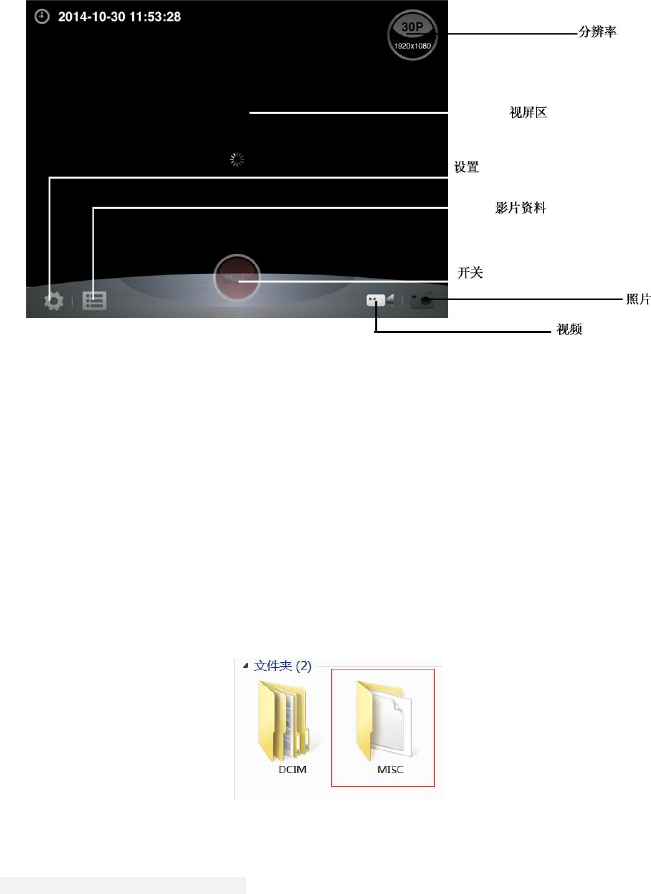
分辨率: resolution
视屏区:Screen area screen area
设置:setting
影片资料:document
开关:switch
照片:picture
视频:video
Wifi connection settings:
1. SD card with a MISC catalog and MISC includes a wifi.conf setting file .
2.Using momery to open the file (no suggest open by WORD),find the indication
##### SoftAP configuration #########################
And then modified as shown in figure:
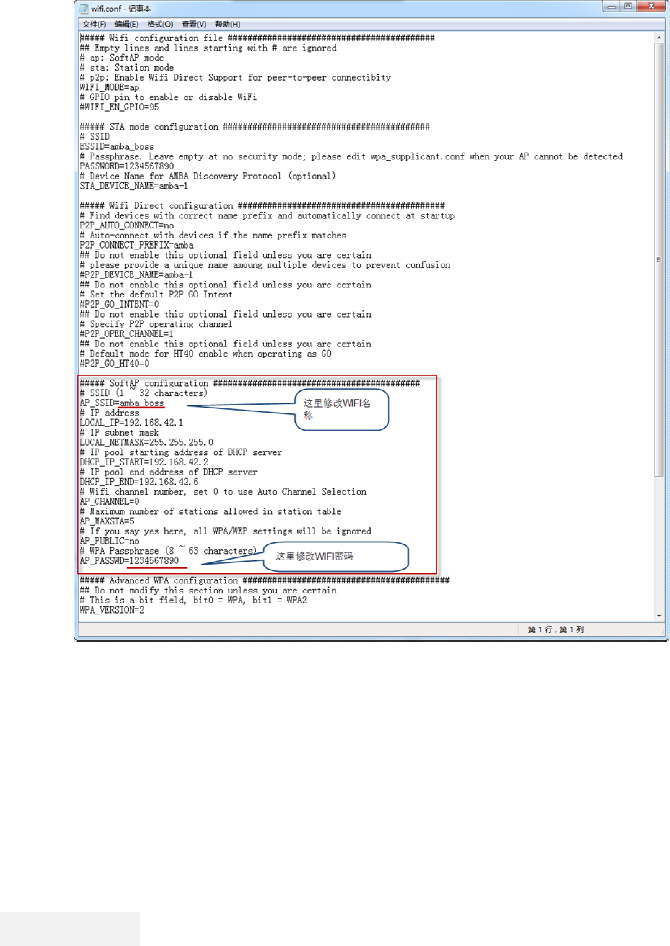
Note: after start the camera, WIFI name will be depended on SD card. If without wifi.conf file , camera will create MISC
catalouge and wifi. conf file automatically .
八Remote control
direction of the remote control:
1. Long press the shoot button on the remote control to turn on it.
2. Before the camera is open,press the shoot button to turn on the remote control(the blue LED lighted).Before the
camera is open,press the shoot button to turn off the remote control.
3.When the camera is handled by the remote control.the blue LED light flash one time
parameters setting:
Press up button for 3 seconds to enter menu settings
一Pictures setting
1. Picture size:16M 4608*3456 16:9/12M 4608*2592 16:9/8M 3200*2400 4:3
2. Picture quality:high quality/good/general
3. Self-timer : closed/ self-timer 10 seconds /self-timer30 seconds / self-timer take 60 seconds.
4. The time watermark: closed/date/time/date/time
5. Automatic shot: closed / 3 seconds /5 seconds / 10 seconds / 30 seconds to 60 seconds.
6. Shoot: close / 2 shoot/3 shoot
二Video setting
1. Video size:1920*1080 60P 16:9 / 1920*1080 30P 16:9 / 1280*720 120P 16:9 /1280*720 60P 16:9 / 1280*720 30P 16:
9 / 848*480 240P 16:9 /848*480 60P 16:9
2. Video quality:high /good/general
3. Time-lapse: closed / 1second/2 seconds/5 seconds/10 seconds/30seconds/50seconds
4. Double stream: closed/open
5. Time watermark: closed/date/time/date/time
6. Motion detecting: close/low/medium/high
7. Length: 15 minutes / 20 minutes / 25 minutes
8. MIC volume:close/50%/60%/70%/80%/90%/100%/
9.Image flip: normal / 180 °reverse it
三.Menu setting
1. Tv system:NTSC/PAL
2. Light source frequency:Automatic/60Hz/50Hz
3.White balance: Automatic//incandescent lamp/D4000 / D5000 / sun/cloudy
4. ISO: Automatic//100/200/400/800/1600/3200
5. EV:-2.0--0.0--+2.0
6. File name: reset/series
7. Time setting:2015/01/01 00:00
8. Format SD-CARD:Yes/No
9. Restore Defaults:Yes/No
10. Menu language: simplified Chinese/traditional Chinese/English/German/French/Portuguese/
Spanish/Korean/Russian
11.WIFI:power on /close
12.Automatic close screen :close/30seconds/1minutes/3 minutes / 5minutes
13.Automatic close:closed/3minutes/5minutes/10minutes
14.Buzzer: closed/open
15.system version:2014-12-12
16.system update:
四Playback setting
Press shoot button for 3 seconds to enter playback Setting. ( playback Setting has
video playback and photographs playback, switch by shoot button)
1.Delete a single file.
2.Delete all files.
shooting or recording :
Shoot or record by DV, Now the shooting and recording are controlled by WIFI.files stockpiled in the TF cards .
Shoot or record by APP: Now the pictures or videos are records in the mobileor tablet. The resolution fixed for QVGA
(432 * 240), video format is RTSP stream.
File management: Go to the video list, then you can view the movement DV files by phone. The files can be played
back ,shared, deleted and downloaded to mobile.
Connect with computer
Download the video and photo
1.When connected with computers by USB cable, press power button for 3 seconds ,two options will appear on the interface:
disk/DC power supply mode, press t OK button to confirm. Note: computer operating system: Windows 2000 /
XP/Vista/Windows 7 / MAC OS X10.3.6 above.
2. Browse and manage the files by computer.
3.Pull out the USB cable and close the DV movement.
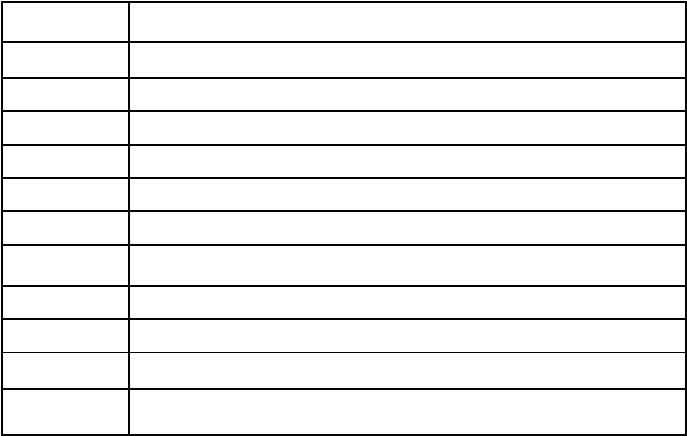
Product features:
1. Small volume, super-wide 7 g fisheye wide-angle FOV170 °HOV = 132 °high-resolution lens design perfect
combination, more convenient in various occasions angles, 1080 p high-definition video shooting.
2. Specially designed for sports DV FHD hd large Angle sensitive device.
3. 60 meters waterproof, more suitable for outdoor extreme sports.
4. The external large capacity.
5. Built-in microphone.
6. Support high capacity of TF card.
7. It connected with cell phone by WIFI, and operate by APP,which support Andriod and Apple IOS system.The cellphone can
control ,preview,play the video files,They stored in the camera or phone . Video and images can share to social website timely.
technical specifications
CPU AM A7
Sensor MN34120PA
Lens ultra wide angle lens 7G fisheye wide angle FOV170°HOV=132°
Video 1920*1080 60P/1920*1080 30P/1280*720 120P
Format MP4
Resolution 16M /12M /8M
JPEG format JPEG
Extrnal TF Max 64GB
Mic support
USB USB2.0
Battery Extrnal 1100MA lithium
System Windows 2000/XP/Vista/Windows 7 /MAC OS X10.3.6 aboved
Notice: There is no advance noticed if design and specification be changed, if there is any different, please in kind prevail!
FCC STATEMENT :
This device complies with Part 15 of the FCC Rules. Operation is subject to the following two conditions:
(1) This device may not cause harmful interference, and
(2) This device must accept any interference received, including interference that may cause undesired
operation.
Warning: Changes or modifications not expressly approved by the party responsible for compliance
could void the user's authority to operate the equipment.
NOTE: This equipment has been tested and found to comply with the limits for a Class B digital device,
pursuant to Part 15 of the FCC Rules. These limits are designed to provide reasonable protection against
harmful interference in a residential installation. This equipment generates uses and can radiate radio
frequency energy and, if not installed and used in accordance with the instructions, may cause harmful
interference to radio communications. However, there is no guarantee that interference will not occur in a
particular installation. If this equipment does cause harmful interference to radio or television reception,
which can be determined by turning the equipment off and on, the user is encouraged to try to correct the
interference by one or more of the following measures:
Reorient or relocate the receiving antenna.
Increase the separation between the equipment and receiver.
Connect the equipment into an outlet on a circuit different from that to which the receiver is connected.
Consult the dealer or an experienced radio/TV technician for help.
RF warning statement:
The device has been evaluated to meet general RF exposure requirement. The device can be used in
portable exposure condition without restriction.