Brocade Fabric OS V7.2.0a Release Notes V1.0 1507969442brocade 300 Notes4 En Us
User Manual: DELL POWERCONNECT B-DCX-4S BACKBONE pdf | FreeUserManuals.com
Open the PDF directly: View PDF ![]() .
.
Page Count: 93
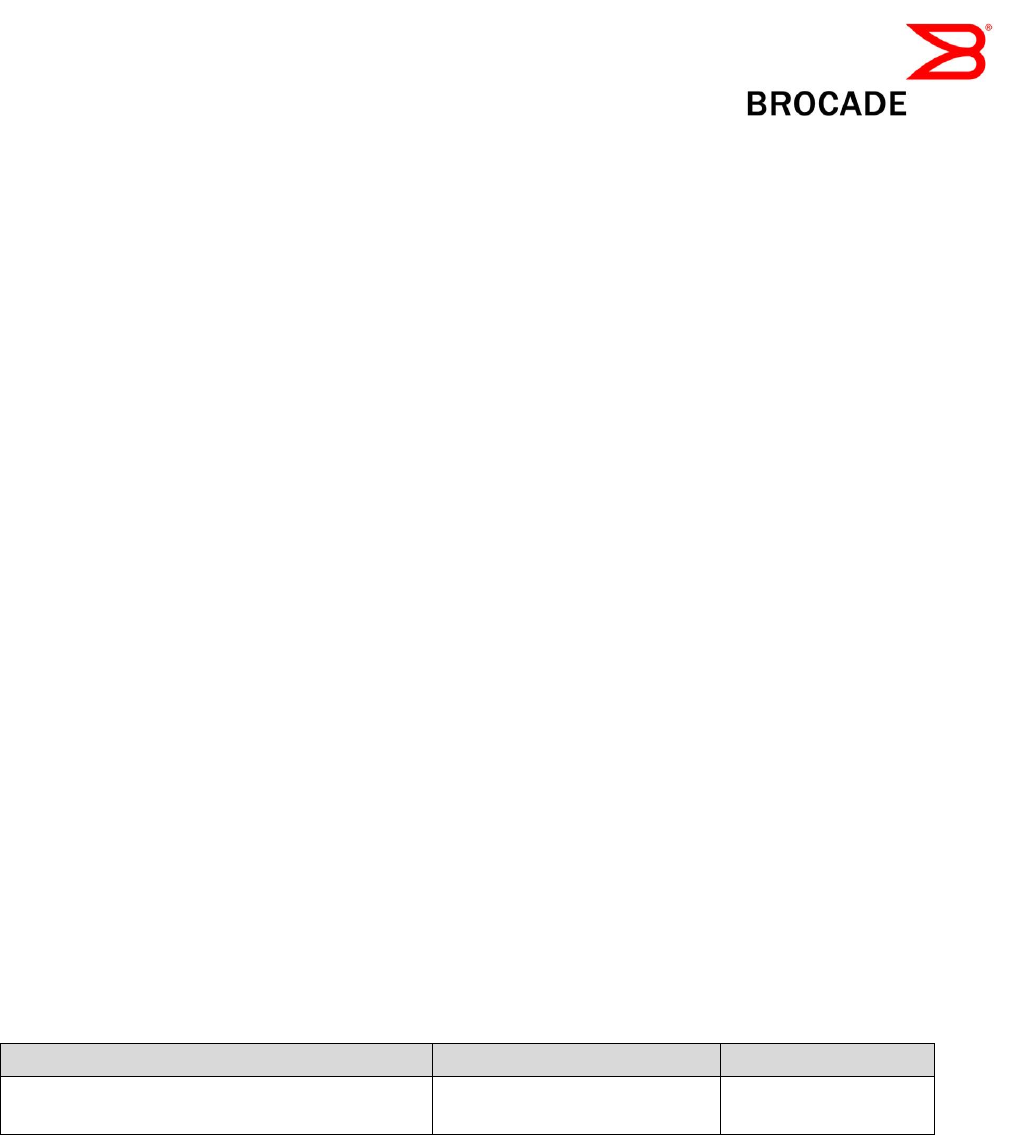
Fabric OS v7.2.0a Release Notes v1.0 Page 1 of 93
Brocade Fabric OS v7.2.0a
Release Notes v1.0
September 9, 2013
Document History
Document Title
Summary of Changes
Publication Date
Brocade Fabric OS v7.2.0a Release Notes v1.0
Initial Release
September 9, 2013
Fabric OS v7.2.0a Release Notes v1.0 Page 2 of 93
© 2013 Brocade Communications Systems, Inc. All Rights Reserved.
ADX, AnyIO, Brocade, Brocade Assurance, the B-wing symbol, DCX, Fabric OS, ICX, MLX, MyBrocade,
OpenScript, VCS, VDX, and Vyatta are registered trademarks, and HyperEdge, The Effortless Network, and The
On-Demand Data Center are trademarks of Brocade Communications Systems, Inc., in the United States
and/or in other countries. Other brands, products, or service names mentioned may be trademarks of their
respective owners.
Notice: This document is for informational purposes only and does not set forth any warranty, expressed or
implied, concerning any equipment, equipment feature, or service offered or to be offered by Brocade. Brocade
reserves the right to make changes to this document at any time, without notice, and assumes no
responsibility for its use. This informational document describes features that may not be currently available.
Contact a Brocade sales office for information on feature and product availability. Export of technical data
contained in this document may require an export license from the United States government.
Fabric OS v7.2.0a Release Notes v1.0 Page 3 of 93
Contents
Overview ...................................................................................................................................................... 5
New Hardware Support ........................................................................................................................................... 5
Summary of New Software Features ...................................................................................................................... 5
New Feature Descriptions .......................................................................................................................... 6
MAPS (Monitoring and Alerting Policy Suite) .......................................................................................................... 6
Flow Vision ............................................................................................................................................................... 8
FCR Enhancements ................................................................................................................................................. 9
FCIP Enhancements ................................................................................................................................................ 9
ClearLink Diagnostics: D_Port Enhancements .................................................................................................... 10
Access Gateway Enhancements ........................................................................................................................... 10
Encryption Platform (BES/FS8-18) Enhancements ............................................................................................. 10
FICON Enhancements ........................................................................................................................................... 10
Miscellaneous Enhancements .............................................................................................................................. 10
Optionally Licensed Software .................................................................................................................. 12
Temporary License Support .................................................................................................................... 15
Supported Switches .................................................................................................................................. 16
Standards Compliance ............................................................................................................................. 16
Technical Support ..................................................................................................................................... 16
FOS Migration Considerations ................................................................................................................ 18
FOS Upgrade and Downgrade Special Considerations........................................................................................ 18
Recommended Migration Paths to FOS v7.2.0a ................................................................................................. 18
Important Notes ......................................................................................................................................... 19
Brocade Network Advisor Compatibility ............................................................................................................... 19
WebTools Compatibility ......................................................................................................................................... 19
SMI Compatibility ................................................................................................................................................... 20
Fabric OS Compatibility ......................................................................................................................................... 20
SNMP Support ....................................................................................................................................................... 22
Blade Support ............................................................................................................................................ 23
Scalability................................................................................................................................................... 28
Other Important Notes and Recommendations ..................................................................................... 28
Adaptive Networking/Flow-Based QoS Prioritization ........................................................................................... 28
Access Gateway ..................................................................................................................................................... 29
Brocade HBA/Adapter Compatibility .................................................................................................................... 29
D_Port ..................................................................................................................................................................... 29
Edge Hold Time ...................................................................................................................................................... 29
Encryption Behavior for the Brocade Encryption Switch (BES) and FS8-18 ...................................................... 30
FCIP (Brocade 7800 and FX8-24)......................................................................................................................... 31
FCoE/DCB/CEE (FCOE10-24) ............................................................................................................................... 32
Fabric OS v7.2.0a Release Notes v1.0 Page 4 of 93
FCR and Integrated Routing .................................................................................................................................. 33
Forward Error Correction (FEC) ............................................................................................................................. 33
FICON ...................................................................................................................................................................... 33
FL_Port (Loop) Support.......................................................................................................................................... 34
ICLs on DCX/DCX-4S ............................................................................................................................................. 34
Native Connectivity (M-EOS interoperability) ........................................................................................................ 34
Port Initialization .................................................................................................................................................... 34
Port Mirroring ......................................................................................................................................................... 34
Port Statistics ......................................................................................................................................................... 34
Virtual Fabrics ........................................................................................................................................................ 35
WebTools ................................................................................................................................................................ 35
Zoning ..................................................................................................................................................................... 35
Miscellaneous ........................................................................................................................................................ 35
Defects ....................................................................................................................................................... 37
Open Defects in Fabric OS v7.2.0a ...................................................................................................................... 37
Open Defects in Fabric OS v7.2.0......................................................................................................................... 39
Closed with Code Change in Fabric OS v7.2.0a ................................................................................................... 54
Closed with Code Change in Fabric OS v7.2.0 ..................................................................................................... 58
Closed without Code Change in Fabric OS v7.2.0 ............................................................................................... 88

Fabric OS v7.2.0a Release Notes v1.0 Page 5 of 93
Overview
Fabric OS (FOS) v7.2.0a is a patch release based on FOS v7.2.0. All hardware platforms and features
supported in FOS v7.2.0 are also supported in FOS v7.2.0a.
New Hardware Support
FOS v7.2 does not introduce support for any new hardware platform, while it adds support for the existing
embedded switches 5431, 6547 and M6505 on a major FOS release.
Summary of New Software Features
FOS v7.2 includes support for several new software features and enhancements:
MAPS (Monitoring and Alerting Policy Suite)
Flow Vision
FCR enhancements
FCIP enhancements
D_Port enhancements
Access Gateway enhancements
Encryption platform (BES/FS8-18) enhancements
FICON enhancements
Miscellaneous enhancements

Fabric OS v7.2.0a Release Notes v1.0 Page 6 of 93
New Feature Descriptions
MAPS (Monitoring and Alerting Policy Suite)
FOS v7.2 implements a new easy to use policy based monitoring and alerting suite that proactively monitors
the health and performance of the SAN infrastructure to ensure application uptime and availability. Brocade
MAPS helps users to uncover potential problems in the SAN fabric quickly, before they cause application
performance impacts or costly failures.
MAPS is a key component of Brocade’s Fabric Vision technology that is aimed at dramatically reducing the
operational complexity in managing the SAN infrastructure and ensuring application uptime and availability.
Note: Usage of MAPS features requires the Fabric Vision license or both the Fabric Watch and Advanced
Performance Monitoring (APM) licenses.
MAPS offers the following capabilities:
Policy Based Monitoring
The policy based monitoring feature of MAPS offers the following capabilities:
Pre-defined monitoring groups and pre-defined monitoring policies with customization
capability
MAPS enables easier monitoring of the switch by providing pre-defined monitoring groups and pre-
validated monitoring policies that users can readily enable, while still providing the flexibility to the end
users to create their own custom monitoring groups and custom monitoring policies.
A MAPS monitoring policy is a collection of monitoring rules and actions associated with each rule.
Users can define multiple monitoring policies but can activate only one monitoring policy at a time on
the switch. This, for example, allows users to use a certain monitoring policy in production and a
different monitoring policy during maintenance.
MAPS provides pre-defined monitoring groups for monitoring switch ports attached to servers, switch
ports attached to storage, E_ports, short wavelength SFPs, long wave length SFPs, etc. MAPS also
provides pre-defined monitoring policies such as aggressive, moderate and conservative policies,
based on different monitoring thresholds and actions. Users can choose one of these pre-defined
policies, modify select rules within any of the pre-defined policies, or create their own custom groups
and custom policies for monitoring the switch.
MAPS customization capability allows users to create custom monitoring groups, such as a group of
switch ports that are attached to high priority applications, medium priority applications, low priority
applications, etc. and monitor these groups using their own unique rules. For example, users may
choose to “port-fence” a problematic port connected to a low priority application, while choosing only
to notify via RASlog if that port is connected to a high priority application.
With Brocade Network Advisor 12.1 or later, users can apply a given monitoring policy across multiple
switches and multiple fabrics instantly, ensuring consistent monitoring across an entire environment.
Flexible monitoring rules
MAPS provides flexible monitoring rules to monitor a given counter for different threshold values and
take different actions when each threshold value is crossed. For example, users can monitor a CRC
error counter at a switch port and can generate a RASlog when the error rate is more than two per

Fabric OS v7.2.0a Release Notes v1.0 Page 7 of 93
minute, send an e-mail notification when the error rate is at five per minute, and fence a port when the
error rate exceeds ten per minute.
Ability to monitor both sudden failures and gradual degradations
MAPS provides the ability to not only detect abnormal conditions but also gradually deteriorating
conditions in the switch. For example, if a CRC error counter at a switch port increments suddenly at
the rate of five per minute, MAPS can detect and alert the end users about that condition. Similarly, if
the CRC error counter is gradually incrementing at the rate of five per day, even that condition can be
detected and reported by MAPS as well, with a different action taken for each condition.
Support for multiple monitoring categories
MAPS supports various monitoring categories such as: Switch status, Port health, FRU (Field
Replaceable Unit) health, Security violations, Fabric state changes, Switch resource, Traffic
performance and FCIP health.
This essentially enables monitoring of the overall switch status, switch ports, SFPs, port blades, core
blades, switch power supplies, fans, temperature sensors, security policy violations such as login
failures, fabric reconfigurations, CPU and memory utilization of the switch, traffic performance at port,
FCIP circuits health, etc.
Support for multiple alerting mechanisms and actions
MAPS provides various mechanisms to deliver alerts to the end users via RASlogs, SNMP traps and e-
mail notifications when the monitoring thresholds are exceeded. MAPS also allows users to perform
port fencing action when errors on a given port exceed a certain threshold. MAPS alerting
mechanisms/actions are associated with each monitoring rule. However, users are also given the
flexibility to enable or disable these alerting mechanisms/actions for the entire switch. This for
example, helps users to suppress all alerts during a maintenance window, or when testing and
“tuning” new rules within a policy.
CLI Dashboard
MAPS provides a CLI based dashboard of health and error statistics to provide an at a glance view of
the switch status and various conditions that are contributing to the switch status. This enables users
to get instant visibility into any hot spots at a switch level and take corrective actions.
The summary section of the dashboard provides the overall status of the switch health and the status
of each monitoring category. If there is any category deemed to be out of “normal” status due to
violations of rules, the dashboard shows the rules that were triggered for that category.
The dashboard also provides historical information of the switch status for up to seven days. It
provides raw counter information of various error counters such as CRC, Class 3 Transmit Timeout
Discard, Link Resets, etc. without requiring users to set any monitoring policy. This historical counter
information can also be used to assist the user in fine-tuning their MAPS rules by showing where a
particular threshold may be just missing catching a particular behavior on the switch.
Note: Brocade Network Advisor 12.1 or later provides a feature rich dashboard that provides fabric-
wide visibility of hot spots, deeper historical information and much more. Please refer to Brocade
Network Advisor 12.1 documentation for additional details.
Fabric OS v7.2.0a Release Notes v1.0 Page 8 of 93
Bottleneck Detection integration with MAPS dashboard
Bottleneck Detection information is integrated with MAPS dashboard. The “Summary” section of the
dashboard shows bottleneck events detected by the Bottleneck Monitor. The “History” section of the
dashboard shows entries for bottlenecked ports, including transient bottlenecks that are not detected by
the Bottleneck Monitor. This enables users to get at an instant view of the bottlenecked ports in the switch
and enables rapid problem resolution.
Proactive Flow Monitoring using MAPS
MAPS can monitor flows created under Flow Vision’s “monitor” sub-feature and generate alerts based on
user defined rules. To monitor a flow using MAPS, users must first create and activate the flows using Flow
Monitor, and then import those flows into MAPS for monitoring. This enables users to monitor and be
alerted on various conditions such as, when bandwidth utilization at a port for a given flow exceeds a
certain threshold or falls under a certain threshold, when number of SCSI reservation frames at a LUN
exceeds a certain threshold, etc.
Automated Migration of existing Fabric Watch configuration to MAPS
Users who are currently monitoring a switch using Fabric Watch can automatically import all of their Fabric
Watch thresholds into a MAPS policy, allowing them to seamlessly migrate from Fabric Watch to MAPS.
This allows users to retain monitoring behaviors that have been developed for their unique environment
over time, and also take advantage of the powerful new capabilities in MAPS and usability improvements.
(Note that the Fabric Watch and MAPS features are mutually exclusive on an individual switch. Only one or
the other can be active at one time.)
Flow Vision
Flow Vision is a key component of Brocade’s Fabric Vision technology being introduced in FOS v7.2 that
provides comprehensive visibility into application flows in the fabric and the ability to non-disruptively create
copies of the application flows that can be captured for deeper analysis. Flow Vision also provides test flow
generation capability that can be utilized to pre-test a SAN infrastructure for robustness before deploying
applications. The test flow generation capability is also useful for testing the internal connections on a switch
to ensure ideal performance before deploying the switch into a production environment.
Flow Vision includes the following key features:
Flow Monitor:
Provides comprehensive visibility into application flows in the fabric, including the ability to
learn (discover) flows automatically.
Enables monitoring of application flows (Example: From a Host to a Target/LUN) within a
fabric at a given port.
Provides statistics associated with the specified flows to gain insights into application
performance. Some of these statistics include:
Transmit frame count, receive frame count, transmit throughput, receive throughput,
SCSI Read frame count, SCSI Write frame count, number of SCSI Reads and Writes
per second (IOPS), etc.
When NPIV is used on the host, users can monitor VM (Virtual Machine) to LUN level
performance as well.
Enables monitoring of various frame types at a switch port to provide deeper insights into
storage I/O access pattern at a LUN, reservation conflicts, and I/O errors.
Example: SCSI Read, SCSI Write, SCSI Reserve, ABTS, BA_ACC, etc.
Integrated with MAPS to enable threshold based monitoring and alerting of flows.

Fabric OS v7.2.0a Release Notes v1.0 Page 9 of 93
Flow Generator:
Flow generator is a test traffic generator for pre-testing the SAN infrastructure (including
internal connections) for robustness before deploying the applications.
Allows users to configure a16G FC capable port as a simulated device that can transmit
frames at full 16G line rate.
Users can emulate a 16G SAN without actually having any 16G hosts or targets or SAN-
testers, and pre-test the entire SAN fabric including optics and cables on ISLs, internal
connections within a switch, at full line rate.
The traffic generator port must be a 16G FC capable port while the traffic destination port can
be an 8G or a16G capable FC port on any switch in the fabric (the test traffic is terminated at
the destination port and does not leave the switch).
Flow Mirror:
Provides the ability to non-disruptively create copies of application flows that can be captured
for deeper analysis. Only mirroring to the CPU of the switch is supported in FOS v7.2.
Used for in-depth analysis of flows of interest – SCSI Reservation frames, ABTS frames, flows
going to a bottlenecked device, frames during link bring up, etc.
Users can select the type of frames to be mirrored.
Supported only on 16G FC capable platforms.
Note:
Flow Vision features require the Fabric Vision license or both Fabric Watch and APM licenses.
FCR Enhancements
FOS v7.2 supports the following FCR enhancements:
EX_Port support on optical ICLs of DCX 8510
Provides the ability to configure EX_Ports on the ICL links of DCX 8510 platforms connected
to other DCX 8510 platforms.
Allows users to build very high performance IFLs (Inter Fabric Links) using ICLs – simplifies
cabling as well.
Supported only when Virtual Fabrics (VF) is enabled on DCX 8510.
Increased FCR scalability: FOS v7.2 supports up to 6000 devices per edge fabric (an increase from
2000). Refer to the Brocade SAN Scalability Guidelines document for more information.
Routing enhancements to select the lowest cost links in the FCR fabric when there are multiple routes
available between FCR edge fabrics through an FCR backbone fabric.
FCIP Enhancements
FOS v7.2 adds support for a new FCIP Tunnel failover configuration option that provides the following
capabilities:
Allows a user to define a Failover Group that includes a subset of the circuits in the FCIP Tunnel.
Provides a more deterministic failover configuration that would allow a mixture of metric 0 and metric
1 circuits to be used in the event of a metric 0 circuit failure.

Fabric OS v7.2.0a Release Notes v1.0 Page 10 of 93
ClearLink Diagnostics: D_Port Enhancements
FOS v7.2 adds the following D_Port enhancements:
Enhancement to D_Port test results
Starting with FOS v7.2 complete results of the D_Port tests will be available on the responder switch
as well. Prior to FOS v7.2, D_Port test results on the D_Port responder switch did not include optical
and remote loopback test results. Complete results were only available on the D_Port initiator switch.
D_Port support between Brocade 16G HBA and Brocade 16G Access Gateway.
Dynamic D_Port support between Brocade 16G HBA and Brocade 16G switch
With this enhancement users do not need to explicitly configure D_Port on the switch.
A switch port enters D_Port mode upon request from the HBA, D_Port tests then get
performed and the switch port reverts back to the normal mode after the D_Port tests are
completed.
This enhancement significantly reduces the operational overhead by eliminating several
manual configuration steps.
Access Gateway Enhancements
FOS v7.2 supports the following Access Gateway enhancements:
D_Port diagnostics support on the links between Brocade 16G HBA and Brocade 16G Access Gateway
to assess SFP and cable health.
Detect and prevent duplicate PWWN at the time of login.
Encryption Platform (BES/FS8-18) Enhancements
FOS v7.2 introduces the following enhancements for the encryption platforms:
KMIP Support for TEKA (Thales e-Security Key Authority)
Thin Provisioning support for IBM XIV and EMC VMAX
FICON Enhancements
FOS v7.2 implements the following FICON enhancements:
Added the ability for the CUP Diagnostics to determine the firmware version of all the switches in the
fabric which allows interoperability with FOS v7.1
Implemented a new Command Reject Error Code provided by IBM to help define “Fabric Errors”.
Miscellaneous Enhancements
FOS v7.2 supports several useful enhancements across various feature categories:
FOS v7.2 allows 10G speed configuration on all ports of a 16G FC blade and 16G switch (6510, 6520
only)
Provides more flexibility to the end users to enable 10G capability on any port
Also provides more flexibility to enable encryption/compression on 10G ports.
Pre-FOS v7.2 limited 10G FC support to only the first 8 ports of a 16G switch or a 16G blade.
This also limited the ability to enable encryption/compression to only two of those first 8
ports due to restrictions on the number of ports supported per ASIC. By removing this
restriction, FOS v7.2 allows users to enable more 10G FC ports for encryption and
compression by spreading them across multiple ASICs.
Fabric OS v7.2.0a Release Notes v1.0 Page 11 of 93
FOS v7.2 allows buffer credit assignment even for “normal distance” (regular) E_ports
The portCfgEportCredits CLI introduced in FOS v7.2 allows users to perform fine grained
performance tuning on normal E_ports by allowing users to specify buffer credits.
In FOS v7.2, the portaddess CLI has been enhanced to display an address as user bound when a user
has explicitly bound an address to a port.
FOS v7.2 introduces a new CLI “creditrecovmode” to configure backend link credit loss recovery
options
Existing credit loss recovery options of the bottleneckmon CLI continue to be supported in
FOS v7.2 but will be removed from FOS v7.3.
Simplifies the bottleneckmon CLI.
FOS v7.2 allows users to provide a reason string when disabling a port via portdisable or
portcfgpersistentdisable CLIs – helps to track the user intention for disabling a particular port.
FOS v7.2 introduces new RASlogs (FSPF-1013, FSPF-1014) and new CLI outputs in fabricshow and
topologyshow to indicate when the maximum paths (16) to a remote domain are exceeded.
Fabric OS v7.2.0a Release Notes v1.0 Page 12 of 93
Optionally Licensed Software
Fabric OS v7.2 includes all basic switch and fabric support software, as well as optionally licensed software
that is enabled via license keys.
Optionally licensed features include:
Brocade Ports on Demand—Allows customers to instantly scale the fabric by provisioning additional ports via
license key upgrade. (Applies to select models of switches).
Brocade Extended Fabrics—Provides greater than 10km of switched fabric connectivity at full bandwidth over
long distances (depending on platform this can be up to 3000km).
Note:
If a port on 16G FC blades or a 16G switch is configured to operate at 10G speed, Extended fabrics
license is not needed to enable long distance connectivity on that port.
Brocade ISL Trunking— Provides the ability to aggregate multiple physical links into one logical link for
enhanced network performance and fault tolerance. Also includes Access Gateway ISL Trunking on those
products that support Access Gateway deployment.
Brocade Advanced Performance Monitoring—Enables performance monitoring of networked storage resources.
This license includes the Top Talkers feature.
Brocade Fabric Watch — Monitors mission-critical switch operations. Fabric Watch includes Port Fencing
capabilities.
Brocade Fabric Vision – Enables MAPS (Monitoring and Alerting Policy Suite), Flow Vision, and D_Port to non-
Brocade devices. MAPS enables rules based monitoring and alerting capabilities, provides comprehensive
dashboards to quickly troubleshoot problems in Brocade SAN environments. Flow Vision enables host to LUN
flow monitoring, application flow mirroring for offline capture and deeper analysis, and test traffic flow
generation function for SAN infrastructure validation. D_Port to non-Brocade devices allows extensive
diagnostic testing of links to devices other than Brocade switches and adapters. (Functionality requires
support by attached device, availability TBD).
Fabric Vision license also enables Fabric Watch and Advanced Performance Monitoring functionalities without
requiring Brocade Fabric Watch or Brocade Advanced Performance Monitoring license (with FOS v7.2 and later
only).
Note:
If installed on a switch operating with FOS v7.1.x, the Fabric Vision license will be displayed as “Fabric
Insight”. If installed on a switch operating with FOS v7.0.x or earlier, the Fabric Vision license will be
displayed as “Unknown”. Fabric Vision features are not supported under FOS v7.1.x or earlier.
FICON Management Server— Also known as “CUP” (Control Unit Port), enables host-control of switches in
Mainframe environments.
Enhanced Group Management — This license enables full management of devices in a data center fabric with
deeper element management functionality and greater management task aggregation throughout the
environment. This license is used in conjunction with Brocade Network Advisor application software and is
applicable to all FC platforms supported by FOS v7.0 or later.
Note: This license is enabled by default on all 16G FC platforms, and on DCX and DCX-4S platforms
that are running Fabric OS v7.0.0 or later.
Fabric OS v7.2.0a Release Notes v1.0 Page 13 of 93
Adaptive Networking with QoS—Adaptive Networking provides a rich framework of capability allowing a user to
ensure high priority connections obtain the bandwidth necessary for optimum performance, even in congested
environments. The QoS SID/DID Prioritization and Ingress Rate Limiting features are the first components of
this license option, and are fully available on all 8Gb and 16Gb platforms.
Note :
With FOS v7.2, the Adaptive Networking license has become part of the base FOS firmware, and
features under this license no longer require the license to be installed. Customers that wish to have
these capabilities without purchasing the license are required to upgrade to FOS v7.2 or later.
Brocade 6520 does not require the Adaptive Networking with QoS license to enable the capabilities
associated with this license. These capabilities are included by default on the Brocade 6520.
Server Application Optimization — When deployed with Brocade Server Adapters, this license optimizes overall
application performance for physical servers and virtual machines by extending virtual channels to the server
infrastructure. Application specific traffic flows can be configured, prioritized, and optimized throughout the
entire data center infrastructure. This license is not supported on the Brocade 8000.
Note :
With FOS v7.2, Server Application Optimization license has become part of the base FOS firmware,
and features under this license no longer require the license to be installed. Customers that wish to
have these capabilities without purchasing the license are required to upgrade to FOS v7.2 or later.
Brocade 6520 does not require the SAO license to enable the capabilities associated with this license.
These capabilities are included by default on the Brocade 6520.
Integrated Routing— This license allows any port in a DCX 8510-8, DCX 8510-4, Brocade 6510, Brocade 6520,
DCX-4S, DCX, 5300, 5100, 7800, or Brocade Encryption Switch to be configured as an Ex_port or VEx_port (on
some platforms) supporting Fibre Channel Routing. This eliminates the need to add an FR4-18i blade or use
the 7500 for FCR purposes, and also provides double or quadruple the bandwidth for each FCR connection
(when connected to another 8Gb or 16Gb-capable port). .
Encryption Performance Upgrade — This license provides additional encryption processing power. For the
Brocade Encryption Switch or a DCX/DCX-4S/DCX 8510-8/DCX 8510-4, the Encryption Performance License
can be installed to enable full encryption processing power on the BES or on all FS8-18 blades installed in a
DCX/DCX-4S/DCX 8510-8/DCX 8510-4 chassis.
DataFort Compatibility — This license is required on the Brocade Encryption Switch or DCX/DCX-4S/DCX 8510-
8/DCX 8510-4 with FS8-18 blade(s) to read and decrypt NetApp DataFort-encrypted disk and tape LUNs.
DataFort Compatibility License is also required on the Brocade Encryption Switch or DCX/DCX-4S/DCX 8510-
8/DCX 8510-4 Backbone with FS8-18 Encryption Blade(s) installed to write and encrypt the disk and tape
LUNs in NetApp DataFort Mode (Metadata and Encryption Algorithm) so that DataFort can read and decrypt
these LUNs. DataFort Mode tape encryption and compression is supported beginning with the FOS v6.2.0
release on DCX platforms. Availability of the DataFort Compatibility license is limited; contact your vendor for
details.
Advanced Extension – This license enables two advanced extension features: FCIP Trunking and Adaptive Rate
Limiting. The FCIP Trunking feature allows multiple IP source and destination address pairs (defined as FCIP
Circuits) via multiple 1GbE or 10GbE interfaces to provide a high bandwidth FCIP tunnel and failover resiliency.
In addition, each FCIP circuit supports four QoS classes (Class-F, High, Medium and Low Priority), each as a
TCP connection. The Adaptive Rate Limiting feature provides a minimum bandwidth guarantee for each tunnel
with full utilization of the available network bandwidth without impacting throughput performance under high
traffic load. This license is available on the 7800 and the DCX/DCX-4S/DCX 8510-8/DCX 8510-4 for the FX8-
24 on an individual slot basis.
Fabric OS v7.2.0a Release Notes v1.0 Page 14 of 93
10GbE FCIP/10G Fibre Channel – This license enables the two 10GbE ports on the FX8-24 and/or the 10G FC
capability on FC16-xx blade ports supported on DCX 8510 platforms. On the Brocade 6510, Brocade 6520
this license enables 10G FC ports.
On FX8-24:
With this license installed and assigned to a slot with an FX8-24 blade, two additional operating
modes (in addition to 10 1GbE ports mode) can be selected:
10 1GbE ports and 1 10GbE port, or
2 10GbE ports
On FC16-xx:
Enables 10G FC capability on an FC16-xx blade in a slot that has this license
On Brocade 6510, Brocade 6520:
Enables 10G FC capability on Brocade 6510, Brocade 6520.
This license is available on the DCX/DCX-4S/DCX 8510-8/DCX 8510-4 on an individual slot basis.
Advanced FICON Acceleration – This licensed feature uses specialized data management techniques and
automated intelligence to accelerate FICON tape read and write and IBM Global Mirror data replication
operations over distance, while maintaining the integrity of command and acknowledgement sequences. This
license is available on the 7800 and the DCX/DCX-4S/DCX 8510-8/DCX 8510-4 for the FX8-24 on an
individual slot basis.
7800 Port Upgrade – This license allows a Brocade 7800 to enable 16 FC ports (instead of the base four
ports) and six GbE ports (instead of the base two ports). This license is also required to enable additional FCIP
tunnels and also for advanced capabilities like tape read/write pipelining.
ICL 16-link, or Inter Chassis Links -- This license provides dedicated high-bandwidth links between two Brocade
DCX chassis, without consuming valuable front-end 8Gb ports. Each chassis must have the 16-link ICL license
installed in order to enable the full 16-link ICL connections. (Available on the DCX only.)
ICL 8-Link – This license activates all eight links on ICL ports on a DCX-4S chassis or half of the ICL bandwidth
for each ICL port on the DCX platform by enabling only eight links out of the sixteen links available. This allows
users to purchase half the bandwidth of DCX ICL ports initially and upgrade with an additional 8-link license to
utilize the full ICL bandwidth at a later time. This license is also useful for environments that wish to create ICL
connections between a DCX and a DCX-4S, the latter of which cannot support more than 8 links on an ICL port.
Available on the DCX-4S and DCX platforms only.
ICL POD License – This license activates ICL ports on core blades of DCX 8510 platforms. An ICL 1st POD
license only enables half of the ICL ports on CR16-8 core blades of DCX 8510-8 or all of the ICL ports on
CR16-4 core blades on DCX 8510-4. An ICL 2nd POD license enables all ICL ports on CR16-8 core blades on a
DCX 8510-8 platform. (The ICL 2nd POD license does not apply to the DCX 8510-4.)
Enterprise ICL (EICL) License – The EICL license is required on a Brocade DCX 8510 chassis when that chassis
is connected to four or more Brocade DCX 8510 chassis via ICLs.
Note that this license requirement does not depend upon the total number of DCX 8510 chassis that exist in a
fabric, but only on the number of other chassis connected to a DCX 8510 via ICLs. This license is
recognized/displayed when operating with FOS v7.0.1 but enforced with FOS v7.1.0 or later.
Note: The EICL license supports a maximum of nine DCX 8510 chassis connected in a full mesh
topology or up to ten DCX 8510 chassis connected in a core-edge topology. Refer to the Brocade SAN
Scalability Guidelines document for additional information.
Fabric OS v7.2.0a Release Notes v1.0 Page 15 of 93
Temporary License Support
The following licenses are available in FOS v7.2 as Universal Temporary or regular temporary licenses:
Fabric (E_Port) license
Extended Fabric license
Trunking license
High Performance Extension license
Advanced Performance Monitoring license
Fabric Watch license
Integrated Routing license
Advanced Extension license
Advanced FICON Acceleration license
10GbE FCIP/10GFibre Channel license
FICON Management Server (CUP)
Enterprise ICL license
Fabric Vision license
Note: Temporary Licenses for features available on a per slot basis enable the feature for any and all slots in
the chassis.
Temporary and Universal Temporary licenses have durations and expiration dates established in the licenses
themselves. FOS will accept up to two temporary licenses and a single Universal license on a unit. Universal
Temporary license keys can only be installed once on a particular switch, but can be applied to as many
switches as desired. Temporary use duration (the length of time the feature will be enabled on a switch) is
provided with the license key. All Universal Temporary license keys have an expiration date upon which the
license can no longer be installed on any unit.

Fabric OS v7.2.0a Release Notes v1.0 Page 16 of 93
Supported Switches
FOS v7.2 supports the following existing platforms:
300, 5100, 5300, 7800, VA-40FC, Brocade Encryption Switch, DCX, DCX-4S
6505, 6510, 6520, DCX 8510-8, DCX 8510-4
FC16-32, FC16-48, FC8-32E, FC8-48E, FX8-24, FS8-18 on DCX 8510-8/DCX 8510-4
FC8-16, FC8-32, FC8-48, FC8-64, FX8-24, FS8-18, FCOE10-24 on DCX/DCX-4S
5410, 5424, 5430, 5450, 5480, 5470, 5460, NC-5480
Support merged to FOS v7.2: 5431, 6547, M6505
Access Gateway mode is also supported by Fabric OS v7.2, and is supported on the following switches: the
Brocade 300, 5100, VA-40FC, 5450, 5430, 5431, 5460, 5470, 5480, NC-5480, M5424, 6547, M6505,
6510, 6505.
The Brocade 8000 is not supported with FOS v7.2.0 and later.
Standards Compliance
This software conforms to the Fibre Channel Standards in a manner consistent with accepted
engineering practices and procedures. In certain cases, Brocade might add proprietary supplemental
functions to those specified in the standards. For a list of FC standards conformance, visit the
following Brocade Web site: http://www.brocade.com/sanstandards
The FCOE10-24 blade conform to the following Ethernet standards:
IEEE 802.1D Spanning Tree Protocol
IEEE 802.1s Multiple Spanning Tree
IEEE 802.1w Rapid reconfiguration of Spanning Tree Protocol
IEEE 802.3ad Link Aggregation with LACP
IEEE 802.3ae 10G Ethernet
IEEE 802.1Q VLAN Tagging
IEEE 802.1p Class of Service Prioritization and Tagging
IEEE 802.1v VLAN Classification by Protocol and Port
IEEE 802.1AB Link Layer Discovery Protocol (LLDP)
IEEE 802.3x Flow Control (Pause Frames)
The following draft versions of the Converged Enhanced Ethernet (CEE) and Fibre Channel over Ethernet (FCoE)
Standards are also supported on the FCOE10-24 blade:
IEEE 802.1Qbb Priority-based Flow Control
IEEE 802.1Qaz Enhanced Transmission Selection
IEEE 802.1 DCB Capability Exchange Protocol (Proposed under the DCB Task Group of IEEE
802.1 Working Group)
FC-BB-5 FCoE (Rev 2.0)
Technical Support
Contact your switch supplier for hardware, firmware, and software support, including product repairs and part
ordering. To expedite your call, have the following information immediately available:
1. General Information
Technical Support contract number, if applicable
Switch model
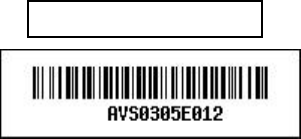
Fabric OS v7.2.0a Release Notes v1.0 Page 17 of 93
Switch operating system version
Error numbers and messages received
supportSave command output and associated files
o For dual CP platforms running FOS v6.2 and above, the supportsave command gathers
information from both CPs and any AP blades installed in the chassis
Detailed description of the problem, including the switch or fabric behavior immediately following
the problem, and specific questions
Description of any troubleshooting steps already performed and the results
Serial console and Telnet session logs
Syslog message logs
2. Switch Serial Number
The switch serial number is provided on the serial number label, examples of which are shown here:
FT00X0054E9
The serial number label is located as follows:
Brocade Encryption Switch, VA-40FC, 300, 5100, 5300, 6510, 6505, 6520 — On the switch ID
pull-out tab located on the bottom of the port side of the switch
Brocade 7800 — On the pull-out tab on the front left side of the chassis underneath the serial
console and Ethernet connection and on the bottom of the switch in a well on the left side
underneath (looking from front)
Brocade DCX, DCX 8510-8 — Bottom right of the port side
Brocade DCX-4S, DCX 8510-4 — Back, upper left under the power supply
3. World Wide Name (WWN)
When the Virtual Fabric feature is enabled on a switch, each logical switch has a unique
switch WWN. Use the wwn command to display the switch WWN.
If you cannot use the wwn command because the switch is inoperable, you can get the
primary WWN from the same place as the serial number, except for the Brocade DCX/DCX-4S
and DCX 8510-8/DCX 8510-4. For the Brocade DCX/DCX-4S and DCX 8510-8/DCX 8510-4
access the numbers on the WWN cards by removing the Brocade logo plate at the top of the
non-port side. The WWN is printed on the LED side of both cards.
1. License Identifier (License ID)
There is only one License Identifier associated with a physical switch or director/backbone
chassis. This License Identifier is required as part of the ordering process for new FOS
licenses.
Use the licenseIdShow command to display the License Identifier.

Fabric OS v7.2.0a Release Notes v1.0 Page 18 of 93
FOS Migration Considerations
This section contains important details to consider before migrating to or from this FOS release.
FOS Upgrade and Downgrade Special Considerations
DCX/DCX-4S units running any FOS v7.1 can be non-disruptively upgraded to FOS v7.2.0a. This upgrade is non-
disruptive to both FC and FCoE traffic (when using FCOE10-24 blades).
Any firmware activation on Brocade 7800, or DCX, DCX-4S, DCX 8510-8, DCX 8510-4 with FX8-24 will
disrupt I/O traffic on the FCIP links.
Note:
To achieve non-disruptive firmware upgrade on 5431, 6547 and M6505 embedded switches to FOS
V7.2.0a please follow the instructions given below:
5431:
Upgrade 5431 from FOS v7.0.1_hut to FOS v7.0.1_hut1 before non-disruptively upgrading it to FOS
v7.2.0a.
6547:
Upgrade 6547 from FOS v7.0.0_pha3 to FOS v7.0.0_pha4 before non-disruptively upgrading it to FOS
v7.2.0a.
M6505:
Upgrade M6505 from FOS v7.0.1_ sh to FOS v7.0.1_sh1 before non-disruptively upgrading it to FOS
v7.2.0a.
Disruptive upgrades to Fabric OS v7.2.0a are allowed and supported from FOS v7.0.x (up to a two-level
migration) using the optional “-s” parameter with the firmwaredownload command.
If there are multiple node EGs (encryption groups) in a fabric, please complete firmwaredownload on one node
at a time before downloading on another node.
Recommended Migration Paths to FOS v7.2.0a
Migrating from FOS v7.1
Any 8G or 16G platform running any FOS v7.1. firmware can be non-disruptively upgraded to FOS v7.2.0a.
Migrating from FOS v7.0
Any 8G or 16G platform operating at FOS v7.0.x must be upgraded to FOS v7.1.x before non-disruptively
upgrading to FOS v7.2.0a.
Disruptive upgrade to FOS v7.2.0a from FOS v7.0 is supported.
Fabric OS v7.2.0a Release Notes v1.0 Page 19 of 93
Important Notes
This section contains information that you should consider before you use this Fabric OS release.
Brocade Network Advisor Compatibility
Brocade Network Advisor greatly simplifies the steps involved in daily operations while improving the
performance and reliability of the overall SAN and IP networking environment. Brocade Network Advisor
unifies, under a single platform, network management for SAN, LAN and converged networks. Brocade Network
Advisor provides a consistent user experience, across the entire Brocade portfolio of switches, routers and
adapters.
Brocade Network Advisor provide health and performance dashboards, with an easy-to-use graphical user
interface and comprehensive features that automate repetitive tasks. With Brocade Network Advisor, storage
and network administrators can proactively manage their SAN environments to support non-stop networking,
address issues before they impact operations, and minimize manual tasks.
Brocade Network Advisor is available with flexible packaging and licensing options for a wide range of network
deployments and for future network expansion. Brocade Network Advisor 12.1.1 is available in
SAN-only edition
IP-only edition
SAN+IP edition.
For SAN Management, Network Advisor 12.1.1 is available in three editions:
Network Advisor Professional: a fabric management application that is ideally suited for small-size
businesses that need a lightweight management product to manage their smaller fabrics. It manages
one FOS fabric at a time and up to 1,000 switch ports. It provides support for Brocade FC switches,
Brocade HBAs / CNAs, and Fibre Channel over Ethernet (FCoE) switches.
Network Advisor Professional Plus: a SAN management application designed for medium-size
businesses or departmental SANs for managing up to thirty-six physical or virtual fabrics (FOS) and up
to 2,560 switch ports. It supports Brocade backbone and director products (DCX 8510-4/DCX-4S,
48Ks, etc.), FC switches, Fibre Channel Over IP (FCIP) switches, Fibre Channel Routing (FCR) switches/
Integrated Routing (IR) capabilities, Fibre Channel over Ethernet (FCoE) / DCB switches, and Brocade
HBAs / CNAs.
Network Advisor Enterprise: a management application designed for enterprise-class SANs for
managing up to thirty-six physical or virtual fabrics and up to 9,000 switch ports. Network Advisor SAN
Enterprise supports all the hardware platforms and features that Network Advisor Professional Plus
supports, and adds support for the Brocade DCX Backbone (DCX 8510-8/DCX) and Fiber Connectivity
(FICON) capabilities.
More details about Network Advisor’s new enhancements can be found in the Network Advisor 12.1.1 Release
Notes, Network Advisor 12.1.1 User Guide, and Network Advisor 12.1.1 Installation, Migration, & Transition
Guides.
Note:
Brocade Network Advisor 12.1.1 or later is required to manage switches running FOS 7.2 or later.
WebTools Compatibility
FOS v7.2 is qualified and supported only with Oracle JRE 1.7.0 update 25.
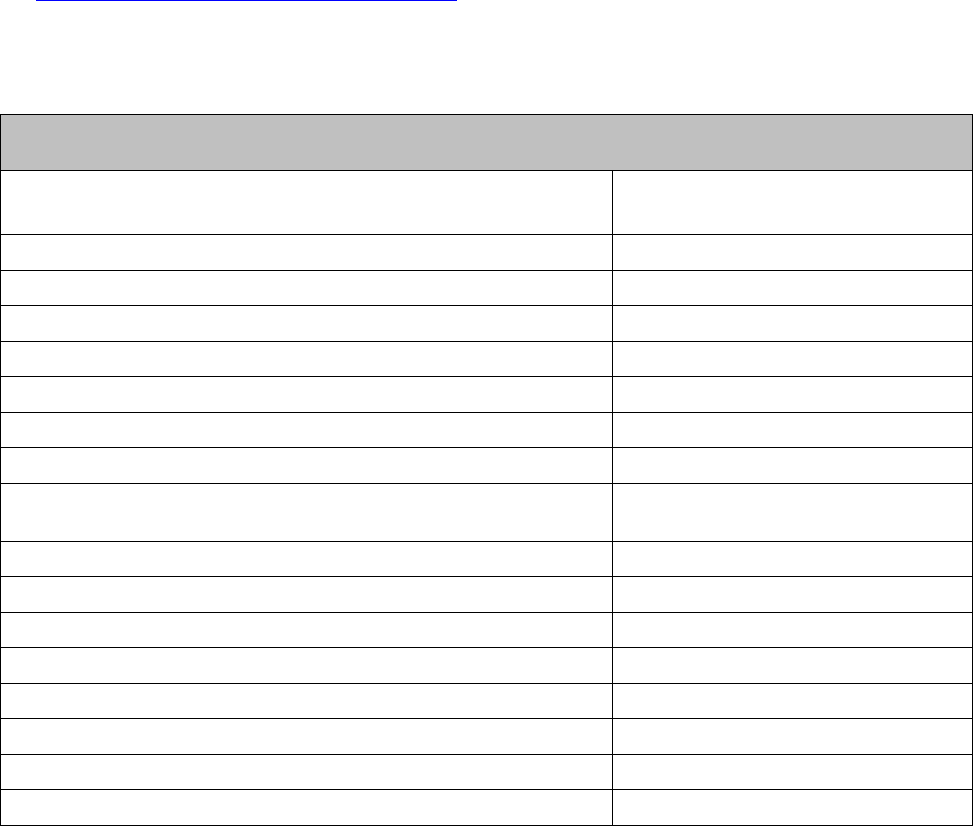
Fabric OS v7.2.0a Release Notes v1.0 Page 20 of 93
SMI Compatibility
It is important to note that host SMI-S agents cannot be used to manage switches running FOS v7.2.
If users want to manage a switch running FOS v7.2 using SMI-S interface, they must use Brocade
Network Advisor’s integrated SMI agent.
Fabric OS Compatibility
The following table lists the earliest versions of Brocade software supported in this release, that is, the earliest
supported software versions that interoperate. Brocade recommends using the latest software versions to get
the greatest benefit from the SAN.
To ensure that a configuration is fully supported, always check the appropriate SAN, storage or blade server
product support page to verify support of specific code levels on specific switch platforms prior to installing on
your switch. Use only FOS versions that are supported by the provider.
For a list of the effective end-of-life dates for all versions of Fabric OS, visit the following Brocade Web site:
http://www.brocade.com/support/end_of_life.jsp
Supported Products and FOS Interoperability
4900, 7500, 7500e, 5000, 200E, 48K
Brocade 4012, 4016, 4018, 4020, 4024, 4424
v6.2.2 or later6
Brocade 5410, 5480, 5424, 5450, 5460, 5470, NC-5480
v6.2.0 or later6
Brocade DCX, 300, 5100, 5300
v6.1.0e and later 2 6 8
VA-40FC
v6.2.1_vfc 6, v6.2.2 or later 6
Brocade DCX-4S
v6.2.0 or later 6 8
Brocade DCX with FS8-18 blade(s), Brocade Encryption Switch
v6.1.1_enc or later 6
Brocade 7800, DCX and DCX-4S with FCOE10-24 or FX8-24 blades
V6.3.0 or later
Brocade 80009
V6.1.2_CEE1 or later
Brocade DCX/DCX-4S with FA4-18 blade(s)
DCX requires v6.0.x or later 6, DCX-4S
requires 6.2.x or later5 6
Brocade DCX 8510-8/DCX 8510-4
FOS v7.0 or later
Brocade 6510
FOS v7.0 or later
Brocade 6505
FOS v7.0.1 or later
Brocade 6520
FOS v7.1 or later
5430
FOS v7.1 or later10
5431, 6547, M6505
FOS v7.2 or later10
48000 with FA4-18 blade(s), Brocade 7600
V6.2.2 or later 6
Mi10k, M6140 (McDATA Fabric Mode and Open Fabric Mode) 1
Not Supported
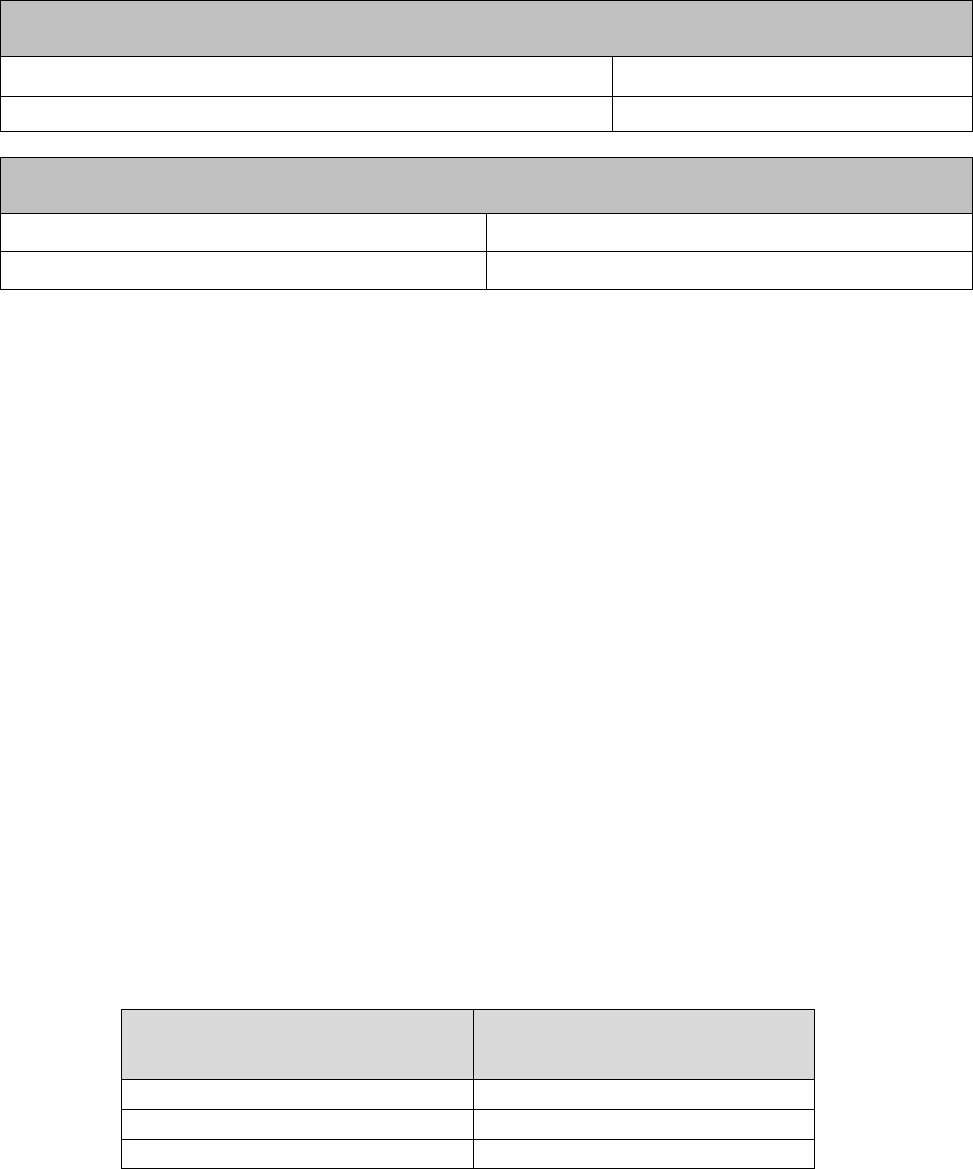
Fabric OS v7.2.0a Release Notes v1.0 Page 21 of 93
Multi-Protocol Router Interoperability
Brocade 7500 and FR4-18i blade
V6.2.2 and higher 4 6 8
McDATA SANRouters 1620 and 2640
Not Supported
NOS (VDX Platform) Interoperability
Brocade VDX6710, VDX6720, VDX6730
NOS v2.1.1 or later7
Brocade VDX8770
NOS 3.0 or later
Table Notes:
1 When routing to an M-EOS edge fabric using frame redirection, the M-EOS fabric must have a FOS-based product in
order to configure the frame redirection zone information in the edge fabric.
2 When directly attached to a Host or Target that is part of an encryption flow.
3 These platforms may not be directly attached to hosts or targets for encryption flows.
4 McDATA 1620 and 2640 SANRouters should not be used with FOS-based routing (FCR) for connections to the same
edge fabric.
5 FA4-18 is not supported in a DCX/DCX-4S that is running FOS v7.0 or later
6 If operating with FOS v6.2.2e or earlier, Adaptive Networking QoS must be disabled when connecting to 16G FC
platform. Otherwise, ISL will segment.
7 Connectivity to FC SAN is established via VDX6730 connected to FCR running FOS v7.0.1 or later. FCR platforms
supported include 5100, VA-40FC, 5300, 7800, DCX, DCX-4S, DCX 8510-8, DCX 8510-4, 6510, 6520 (requires FOS
v7.1 or later). For higher FCR backbone scalability (refer to separate “Brocade SAN Scalability Guidelines”
documentation for details), please use 5300, 6520, DCX, DCX-4S, DCX 8510-8, DCX 8510-4.
8 FR4-18i and FC10-6 are not supported on DCX/DCX-4S on FOS v7.1 or later.
9 Brocade 8000 is not supported with FOS v7.2 or later.
10 Represents the earliest major FOS version. These embedded platforms running respective dedicated FOS versions
can also interoperate with FOS v7.2.
Zoning Compatibility Note:
Users are recommended to upgrade to the following versions of firmware when interoperating with a switch
running FOS v7.0 or later in the same layer 2 fabric to overcome some of the zoning operations restrictions
that otherwise exist:
Main code level
Patch code levels with full zoning
compatibility
FOS v6.2
FOS v6.2.2d or later
FOS v6.3
FOS v6.3.2a or later
FOS v6.4
FOS v6.4.1 or later
If there are switches running FOS versions lower than the above listed patch levels in the same fabric as a
switch with FOS v7.0 or later, then cfgsave and cfgenable operations initiated from these switches will fail if
Fabric OS v7.2.0a Release Notes v1.0 Page 22 of 93
the zoning database is greater than 128KB. In such scenarios zoning operations such as cfgsave/cfgenable
can still be performed successfully if initiated from a switch running FOS v7.0 or later.
SNMP Support
Starting with FOS v7.2, the Fabric OS MIB Reference document is not updated. You can obtain the latest MIBs
from the downloads area of MyBrocade site after logging in.
For information about SNMP support in Fabric Operating System (FOS) and how to use MIBs, see the Fabric
OS Administrator’s Guide.
Obtaining the MIBs
You can download the MIB files required for this release from the downloads area of the MyBrocade site. To
download the MIBs from the Brocade Technical Support website, you must have a user name and password.
1. On your web browser, go to http://my.brocade.com.
2. Login with your user name and password.
3. Click the downloads tab.
4. On the downloads tab, under Product Downloads, select All Operating Systems from the Download by list.
5. Select Fabric Operating System (FOS), and then navigate to the release.
6. Navigate to the link for the MIBs package and either open the file or save it to disk.
Changes in MIBs and objects
This release introduces the following changes in MIBs and objects:
New MIBs
There are no new MIBs introduced in this release.
Updated MIBs
SW.mib
The following changes have been made to the SW.mib:
Added a new counter, swConnUnitUnroutableFrameCounter.
Added swFwPowerOnHours in SwFwClassesAreas (supported from v7.0.0).
Added swCpuOrMemoryUsage table support for MAPS enabled switches.
Added swFCPortDisableReason (SwFCPortEntry) to send a port disable reason as part of the
swFCPortScn varbind.
Added segmented (incompatible) link remote port/wwn support for connUnitLinkTable/swNBTable.
HA.mib
Added bpTable (blade processor table) to the MIB (supported from v6.2.0 for blade processor).
BRCD-FCIP-EXT.mib
Added support for the following MIB objects at tunnel level in the FCIP Extension tunnel. Until and
including 7.1.0 release, the following MIB objects were supported only at connection level.
fcipExtendedLinkTcpDroppedPackets 1.3.6.1.4.1.1588.4.1.1.3
fcipExtendedLinkTcpSmoothedRTT 1.3.6.1.4.1.1588.4.1.1.5
fcipExtendedLinkRtxRtxTO 1.3.6.1.4.1.1588.4.1.1.9
fcipExtendedLinkRtxDupAck 1.3.6.1.4.1.1588.4.1.1.10
fcipExtendedLinkDupAck 1.3.6.1.4.1.1588.4.1.1.11
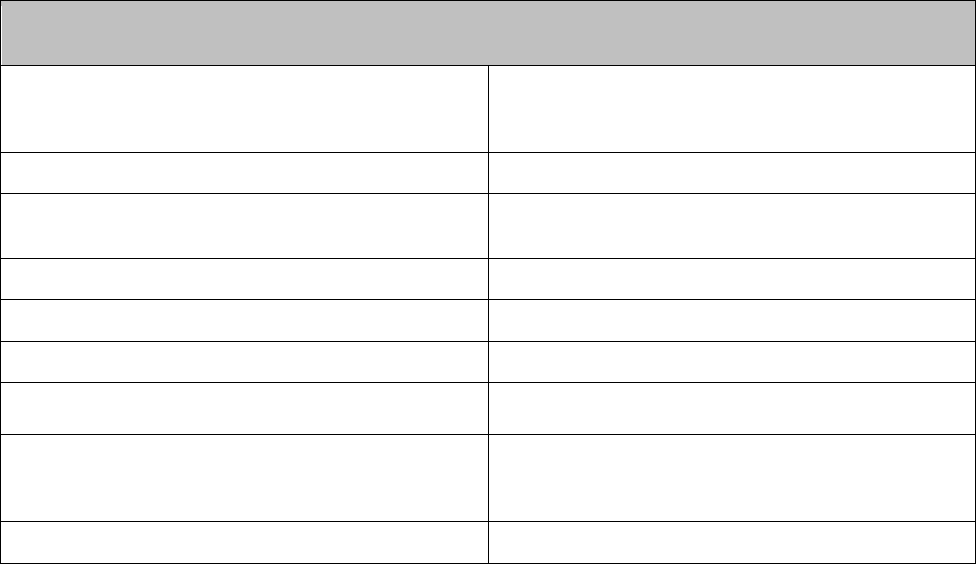
Fabric OS v7.2.0a Release Notes v1.0 Page 23 of 93
Deprecated/Obsoleted MIBs
swFCPortSpeed in SW.mib is obsoleted.
Customized OID is not supported from 7.1.0 release.
Blade Support
Fabric OS v7.2 software is fully qualified and supports the blades for the DCX/DCX-4S noted in the following
table:
DCX/DCX-4S Blade Support Matrix
16-, 32-, 48- and 64-port 8Gbit port blades (FC8-16,
FC8-32, FC8-48, FC8-64)
Supported with FOS v6.0 and above (FC8-64 requires
FOS v6.4) with any mix and up to 8/4 of each. No
restrictions around intermix.
FC10-6
Not supported on FOS v7.1 or later
Intelligent blade
Up to a total of 8/4 intelligent blades. See below for
maximum supported limits of each blade.
Virtualization/Application Blade (FA4-18)
Not supported on FOS v7.0 or later
FCIP/FC Router blade (FR4-18i)
Not supported on FOS v7.1 or later
Encryption Blade (FS8-18)
Up to a maximum of 4 blades of this type.
Next Generation Distance Extension Blade (FX8-24)
Up to a max of 4 blades of this type.
FCoE/L2 CEE blade FCOE10-24
Up to a max of 4 blades of this type. Not supported in
the same chassis with other intelligent blades or the
FC8-64 port blade.
FC16-32, FC16-48, FC8-32E, FC8-48E
Not supported
Table 1 Blade Support Matrix for DCX and DCX-4S with FOS v7.2
Note: The iSCSI FC4-16IP blade is not qualified for the DCX/DCX-4S.
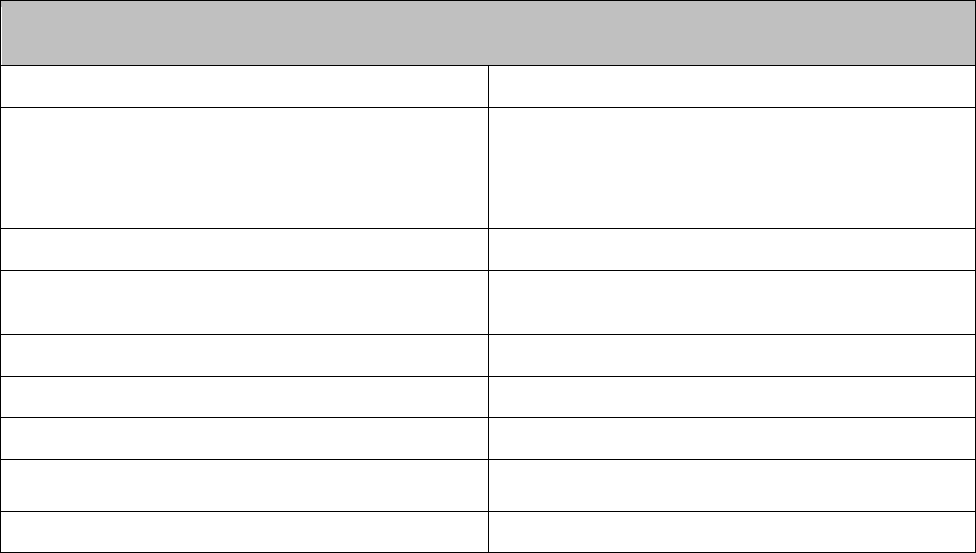
Fabric OS v7.2.0a Release Notes v1.0 Page 24 of 93
Fabric OS v7.2 software is fully qualified and supports the blades for the DCX 8510-8 and DCX 8510-4 noted in
the table below.
DCX 8510-8/DCX 8510-4 Blade Support Matrix
FC16-32, FC16-48 16G FC blades
FOS v7.0 or later.
FC8-64 64 port 8Gbit port blade
With any mix and up to 8/4 of each. No restrictions
around intermix.
Note: FC8-16, FC8-32, FC8-48 blades are not
supported on DCX 8510 platforms.
FC8-32E, FC8-48E
FOS v7.0.1 or later.
Intelligent blade
Up to a total of 8/4 intelligent blades. See below for
maximum supported limits of each blade.
FCIP/FC Router blade (FR4-18i)
Not supported.
Virtualization/Application Blade (FA4-18)
Not Supported
Encryption Blade (FS8-18)
Up to a maximum of 4 blades of this type.
Next Generation Distance Extension Blade (FX8-24)
Up to a max of 4 blades of this type.
FCoE/L2 CEE blade FCOE10-24
Not supported on DCX 8510 in FOS v7.x
Table 2 Blade Support Matrix for DCX 8510-8 and DCX 8510-4 with FOS v7.2
Note: The iSCSI FC4-16IP blade is not qualified for the DCX 8510-8/DCX 8510-4.
1. Note that 16G SFP+ is not supported in FC8-32E and FC8-48E blades
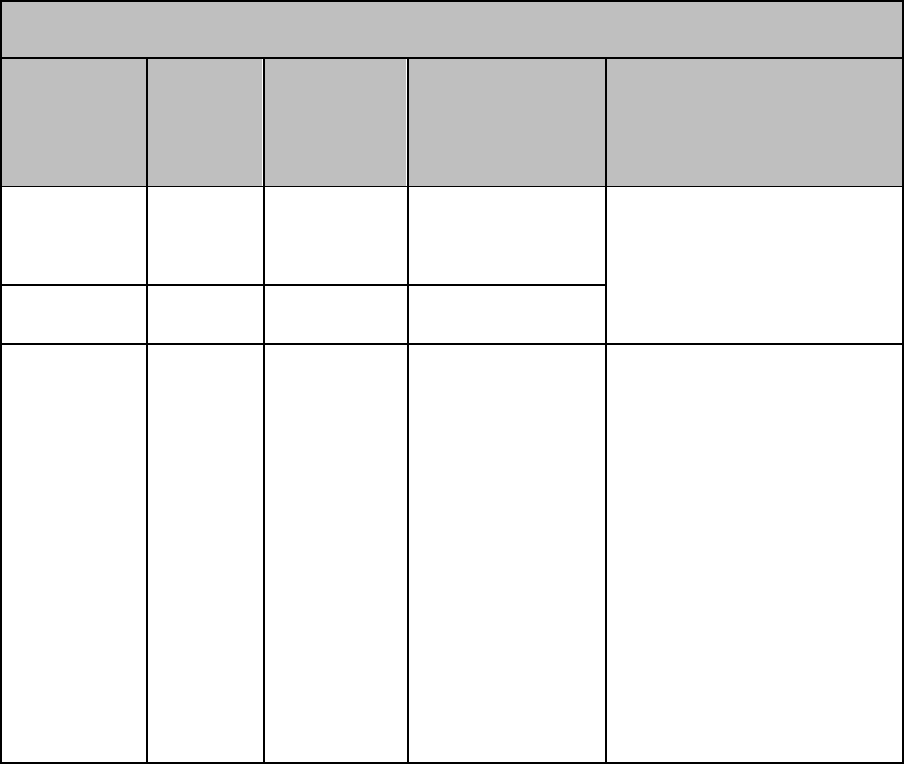
Fabric OS v7.2.0a Release Notes v1.0 Page 25 of 93
Power Supply Requirements for Blades in DCX/DCX-4S
Blades
Type of Blade
DCX/DCX-4S
@110 VAC
(Redundant
configurations)
DCX/DCX-4S
@200-240 VAC
(Redundant
configurations)
Comments
FC10-61, FC8-
16, FC8-32,
FC 8-48, FC8-
64
Port Blade
2 Power
Supplies
2 Power Supplies
Distribute the Power Supplies
evenly to 2 different AC
connections for redundancy.
FR4-18i1
Intelligent
Blade
Not Supported
2 Power Supplies
FS8-18,
FX8-24,
FCOE10-24
Intelligent
Blade
Not Supported
DCX: 2 or 4 Power
Supplies
DCX-4S: 2 Power
Supplies
For DCX with three or more
FS8-18 Blades, (2+2)
220VAC Power Supplies are
required for redundancy.
For DCX with one or two
FS8-18 Blades, (2) 220VAC
Power Supplies are required
for redundancy.
For DCX-4S, (2) 220VAC
Power Supplies provide
redundant configuration
with any supported number
of FS8-18 Blades.
For both DCX and DCX-4S
with FX8-24 blades, (1+1)
220VAC Power Supplies are
required for redundancy.
Table 3 Power Supply Requirements for DCX and DCX-4S
1. Note that FC10-6 and FR4-18i are not supported with FOS v7.1 or later
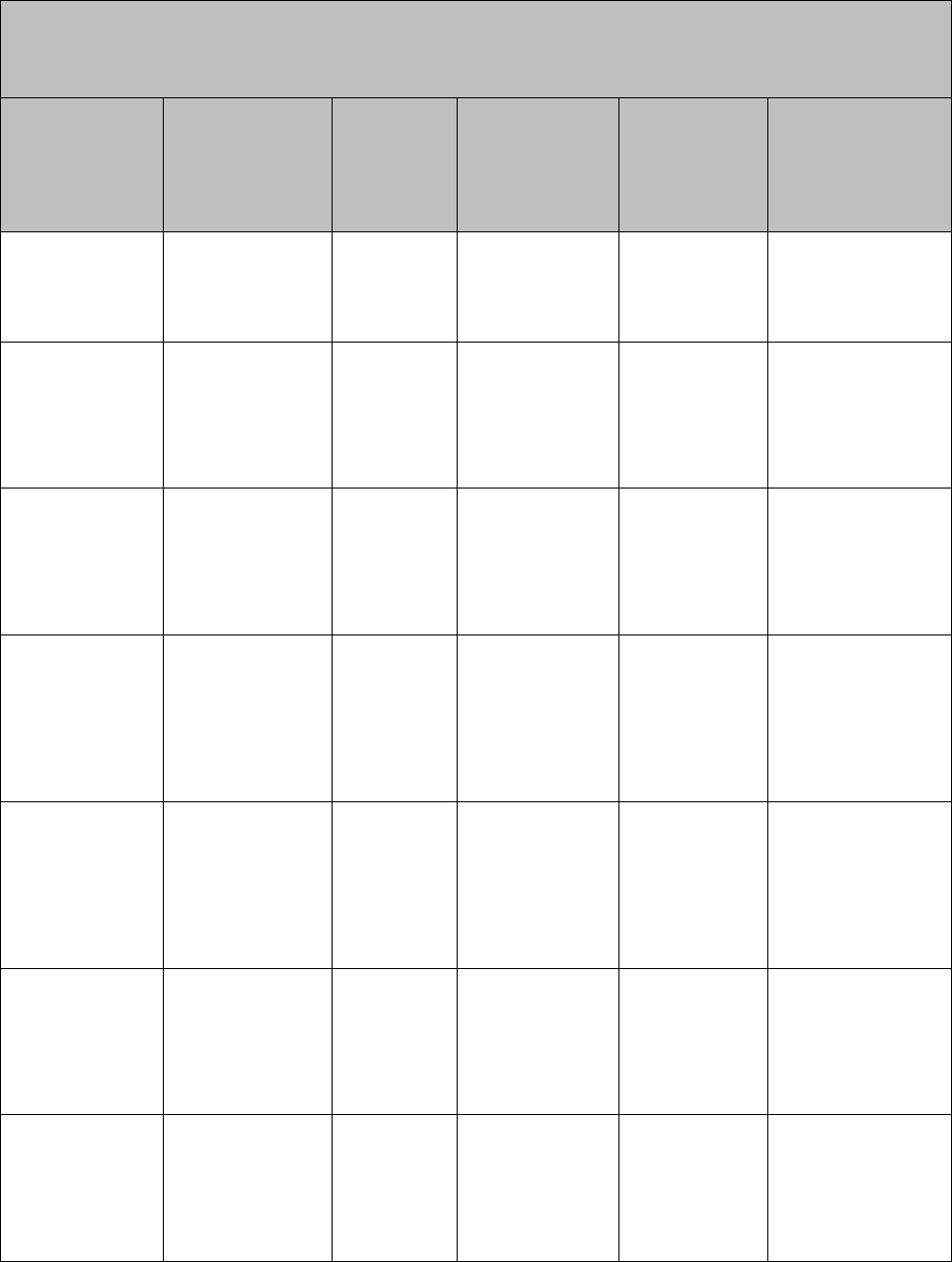
Fabric OS v7.2.0a Release Notes v1.0 Page 26 of 93
Typical Power Supply Requirements Guidelines for Blades in DCX 8510-8
(For specific calculation of power draw with different blade combinations, please refer to Appendix A: Power Specifications
in the 8510-8 Backbone Hardware Reference Manual)
Configured
Number of Ports
Blades
Type of Blade
DCX 8510-8
@110 VAC
(Redundant
configurations)
DCX 8510-8
@200-240
VAC (Redundant
configurations)
Comments
Any combination
of 8Gb or 16Gb
ports with QSFP
ICLs
FC8-64, FC16-32,
FC8-32E
Port Blade
4 Power Supplies
2 Power
Supplies
200-240VAC: 1+1
Power Supplies
110VAC: 2+21
Power Supplies
256 16Gb ports +
QSFP ICLs
FC16-32, FC16-48
(Maximum of fully
populated FC16-32
blades)
Port Blade
4 Power Supplies
2 Power
Supplies
200-240VAC: 1+1
Power Supplies
110VAC: 2+21
Power Supplies
Max 8 FC16-32 port
blades
256 8Gb ports +
QSFP ICLs
FC8-32E, FC8-48E
(Maximum of fully
populated FC8-32E
blades)
Port Blade
4 Power Supplies
2 Power
Supplies
200-240VAC: 1+1
Power Supplies
110VAC: 2+21
Power Supplies
Max 8 FC8-32E port
blades
192 16Gb Ports &
max 2 intelligent
blades (FX8-24
/FS8-
18/combination)
with QSFP ICLs
FC16-32, FC16-48,
FX8-24, FS8-18
Port /
Intelligent
Blade
4 Power Supplies
2 Power
Supplies
200-240VAC: 1+1
Power Supplies
110VAC: 2+21
Power Supplies
Max four FC16-48
port blades and max
2 Intelligent blades
192 8Gb Ports &
max 2 intelligent
blades (FX8-24
/FS8-18/
combination) with
QSFP ICLs
FC8-32E, FC8-48E,
FX8-24, FS8-18
Port /
Intelligent
Blade
4 Power Supplies
2 Power
Supplies
200-240VAC: 1+1
Power Supplies
110VAC: 2+21
Power Supplies
Max four FC8-48E
port blades and max
2 Intelligent blades
336 16Gb ports +
QSFP ICLs
FC16-48
(Maximum of
seven FC16-48
blades, with one
empty port blade
slot)
Port Blade
4 Power Supplies
2 Power
Supplies
200-240VAC: 1+1
Power Supplies
110VAC: 2+21
Power Supplies
Max 7 FC16-48 port
blades
336 8Gb ports +
QSFP ICLs
FC8-48E
(Maximum of
seven FC8-48E
blades, with one
empty port blade
slot)
Port Blade
4 Power Supplies
2 Power
Supplies
200-240VAC: 1+1
Power Supplies
110VAC: 2+21
Power Supplies
Max 7 FC8-48E port
blades
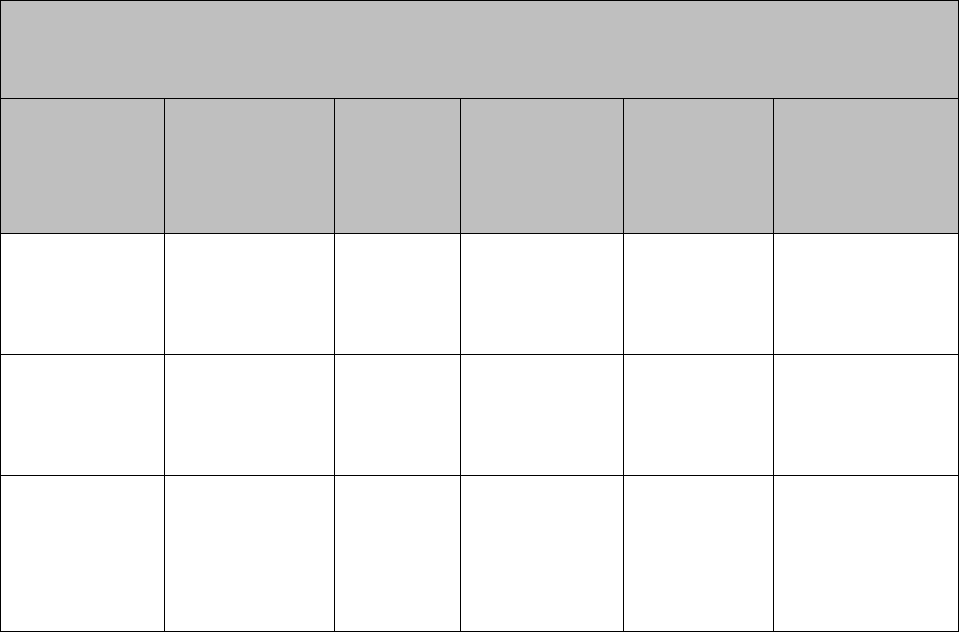
Fabric OS v7.2.0a Release Notes v1.0 Page 27 of 93
Typical Power Supply Requirements Guidelines for Blades in DCX 8510-8
(For specific calculation of power draw with different blade combinations, please refer to Appendix A: Power Specifications
in the 8510-8 Backbone Hardware Reference Manual)
Configured
Number of Ports
Blades
Type of Blade
DCX 8510-8
@110 VAC
(Redundant
configurations)
DCX 8510-8
@200-240
VAC (Redundant
configurations)
Comments
384 16Gb ports +
QSFP ICLs
FC16-32, FC16-48
Port Blade
Not Supported
4 Power
Supplies
200-240VAC:
For DCX 8510-8, four
(2+2)1
220V AC Power
Supplies are required
384 8Gb ports +
QSFP ICLs
FC8-32E, FC8-48E
Port Blade
Not Supported
4 Power
Supplies
200-240VAC:
For DCX 8510-8, four
(2+2)1
220V AC Power
Supplies are required
Any combination
of 8Gb or 16Gb
ports and
intelligent blades
with QSFP ICLs
FC16-32, FC16-48,
FC8-64, FC8-32E,
FC8-48E, FS8-18,
FX8-24
Intelligent
Blade
/Combination
Not Supported
4 Power
Supplies
For DCX 8510-8, four
(2+2)1
220V AC Power
Supplies are required
when any special
purpose blade are
installed
Table 4 Power Supply Requirements for DCX 8510-8
Notes:
1. When 2+2 power supply combination is used, the users are advised to configure the Fabric Watch setting for
switch marginal state to be two power supplies. Users can use the CLI switchstatuspolicyset to configure this
value if the current value is set to zero. In FOS v7.0.x, the default setting for the marginal state due to missing
power supplies is incorrectly set to zero, which will prevent Fabric Watch from generating notifications when the
switch enters the marginal state due to missing power supplies
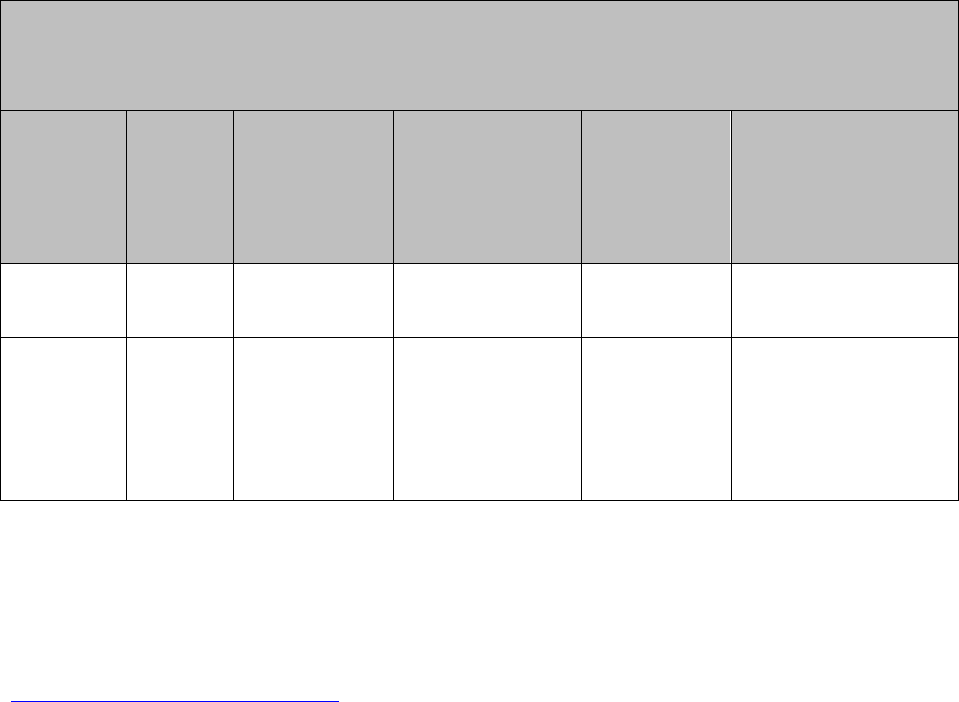
Fabric OS v7.2.0a Release Notes v1.0 Page 28 of 93
Typical Power Supply Requirements Guidelines for Blades in DCX 8510-4
(For specific calculation of power draw with different blade combinations, please refer to Appendix A: Power Specifications
in the 8510-4 Backbone Hardware Reference Manual)
Configured
Number of
Ports
Blades
Type of Blade
DCX 8510-4 @110
VAC (Redundant
configurations)
DCX 8510-4
@200-240
VAC (Redundant
configurations)
Comments
96 ports max
with QSFP
ICLs
FC16-32,
FC8-32E
Port Blade
2 Power Supplies
2 Power
Supplies
1+1 redundancy with 110
or 200-240 VAC power
supplies
Any
combination
of 8Gb or 16
Gb ports and
intelligent
blades with
QSFP ICLs
FC16-32,
FC16-48,
FC8-32E,
FC8-48E,
FC8-64,
FS8-18,
FX8-24
Intelligent Blade
/Combination
Not Supported
2 Power
Supplies
200-240VAC: 1+1 Power
Supplies
Table 5 Power Supply Requirements for DCX 8510-4
Scalability
All scalability limits are subject to change. Limits may be increased once further testing has been completed,
even after the release of Fabric OS. For current scalability limits for Fabric OS, refer to the Brocade Scalability
Guidelines document, available under the Technology and Architecture Resources section at
http://www.brocade.com/compatibility
Other Important Notes and Recommendations
Adaptive Networking/Flow-Based QoS Prioritization
Any 8G or 4G FC platform running FOS v6.2.2e or lower version of firmware cannot form an E-port
with a 16G FC platform when Adaptive Networking QoS is enabled at both ends of the ISL. Users must
disable QoS at either end of the ISL in order to successfully form an E-port under this condition.
Users can disable QoS via portcfgQos --disable command. Please consult Fabric OS Command
Reference manual for details related to portcfgQoS command.
When using QoS in a fabric with 4G ports or switches, FOS v6.2.2 or later must be installed on all 4G
products in order to pass QoS info. E_Ports from the DCX to other switches must come up AFTER
6.2.2 is running on those switches.
When FOS is upgraded from v7.1.x to v7.2.0 or later:
If the Adaptive Networking license was NOT installed in v7.1.x, all ports will have QOS disabled
following the firmware upgrade and links will come up in normal mode.
If the Adaptive Networking license was installed in v7.1.x, there will be no change in port QOS
mode following the upgrade.
If the remote port supports QOS and QOS is not explicitly disabled on the local or
remote port, the link will come up in QOS mode.
Otherwise, the link will come up in normal mode.
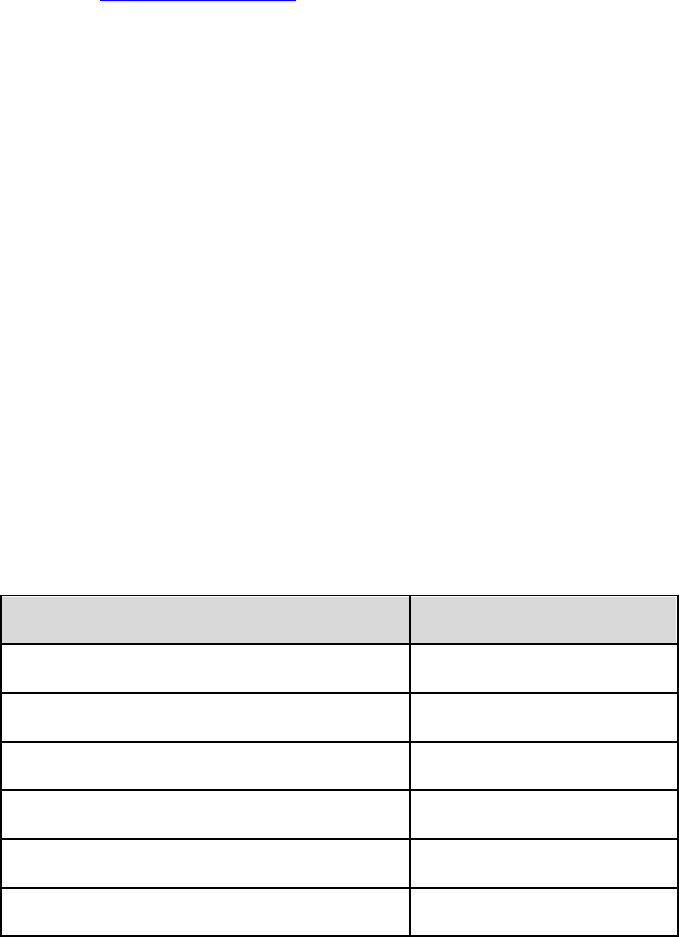
Fabric OS v7.2.0a Release Notes v1.0 Page 29 of 93
If FOS v7.2 or later is factory installed (or net installed), Adaptive Networking features are always
available. This matches the behavior of the Brocade 6520 and all products shipping with prior
versions of FOS and with the Adaptive Networking license factory installed.
Ports will come up in AE mode by default
If the remote port supports QOS and is not explicitly disabled, the link will come up in QOS
mode. Otherwise, the link will come up in normal mode.
Access Gateway
Users who want to utilize Access Gateway’s Device-based mapping feature in the ESX environments
are encouraged to refer to the SAN TechNote GA-TN-276-00 for best implementation practices.
Please follow these instructions to access this technote:
Log in to http://my.brocade.com
Go to Documentation > Tech Notes.
Look for the Tech Note on Access Gateway Device-Based Mapping in VMware ESX Server.
Brocade HBA/Adapter Compatibility
Brocade HBA/Adapter should be using driver version 2.3.0.2 or later when attached to 16G ports on
Brocade switches.
D_Port
FOS v7.0.0a and later support the execution of D_Port tests concurrently on up to eight ports on the
switch.
Support of D_Port is extended to R_RDY flow control mode. The R_RDY mode is useful for active
DWDM links that do not work in VC_RDY or EXT_VC_RDY flow control modes.
A new sub-option “-dwdm” is added to “portcfgdport --enable” CLI to configure D_Port over active
DWDM links. The “-dwdm” option will not execute the optical loopback test while performing D_Port
tests as the active DWDM links do not provide necessary support to run optical loopback tests.
Edge Hold Time
Edge Hold Time (EHT) default settings for FOS v7.x have changed from those in some FOS v6.4.x
releases. The following table shows the Default EHT value based on different FOS release levels
originally installed at the factory:
Factory Installed Version of FOS
Default EHT Value
FOS v7.X
220 ms
FOS v6.4.3x
500 ms
FOS v6.4.2x
500 ms
FOS v6.4.1x
220 ms
FOS v6.4.0x
500 ms
Any version prior to FOS v6.4.0
500 ms

Fabric OS v7.2.0a Release Notes v1.0 Page 30 of 93
Gen 5 platforms and blades are capable of setting an EHT value on an individual port basis. On 8G
platforms EHT is set on an ASIC-wide basis, meaning all ports on a common ASIC will have the same
EHT setting. Extra care should be given when configuring EHT on 8G platforms or Gen 5 platforms
with 8G blades to ensure E_Ports are configured with an appropriate Hold Time setting.
When using Virtual Fabrics and creating a new Logical Switch when running FOS v7.1.0 or later, the
default EHT setting for the new Logical Switch will be the FOS default value of 220ms. However, with
FOS v7.1.0 and later, each Logical Switch can be configured with a unique EHT setting that is
independent of other Logical Switches and the Default Switch. Any Gen 5 ports (Condor3 based)
assigned to that Logical Switch will be configured with that Logical Switch’s EHT setting. Any 8G ports
(Condor2 based) will continue to share the EHT value configured for the Default Switch.
For more information on EHT behaviors and recommendations, refer to the Brocade SAN Fabric
Resiliency Best Practices v2.0 document available on www.brocade.com.
Encryption Behavior for the Brocade Encryption Switch (BES) and FS8-18
SafeNet’s KeySecure hosting NetApp’s LKM (SSKM) is supported for data encryption operations with
SSKM operating in PVM mode.Please see SSKM documentation for operating in PVM mode for details.
Operation in HVM mode is not supported
RASlog SPC-3005 with error 34 may be seen if the link key used by a BES/FS8-18 is re-
established. Please refer to the LKM/SSKM Encryption Admin Guide for the workaround.
Also, please ensure that two (2) SSKM’s are present in the deployment for workaround to be
performed.
For crypto tape operations, please ensure to use Emulex FC HBA firmware/drivers
2.82A4/7.2.50.007 or higher. Use of lower level firmware/drivers may result in hosts not being able to
access their tape LUNs through a crypto target container.
Adding of 3PAR Session/Enclosure LUNs to CTCs is now supported. Session/Enclosure LUNs (LUN
0xFE) used by 3PAR InServ arrays must be added to CryptoTarget (CTC) containers with LUN state set
to “cleartext”, encryption policy set to “cleartext”. BES/FS8-18 will not perform any explicit
enforcement of this requirement.
The Brocade Encryption switch and FS8-18 blade do not support QoS. When using encryption or
Frame Redirection, participating flows should not be included in QoS Zones.
FOS 7.1.0 or later will use SHA256 signatures for the TLS certificates used to connect to the ESKM 3.0
Server using ESKM 2.0 client. Upgrade from FOS v7.0.x to FOS 7.2 and downgrade from FOS 7.2 to
FOS v7.0.x would require regeneration and re-registration of CA and signed KAC certificates to restore
connectivity to the key vault. Please refer to the Encryption Admin Guide for more details on
ESKM/FOS compatibility matrix.
The RSA DPM Appliance SW v3.2 is supported. The procedure for setting up the DPM Appliance with
BES or a DCX/DCX-4S/DCX 8510 with FS8-18 blades is located in the Encryption Admin Guide.
Before upgrading from FOS v7.0.x to FOS7.2, it is required that the RKM server running SW v2.7.1.1
should be upgraded to DPM server running SW v3.2. Please refer to DPM/FOS compatibility matrix in
the Encryption Admin Guide for more details.
Support for registering a 2nd DPM Appliance on BES/FS8-18 is blocked. If the DPM Appliances are
clustered, then the virtual IP address hosted by a 3rd party IP load balancer for the DPM Cluster must
be registered on BES/FS8-18 in the primary slot for Key Vault IP.
Fabric OS v7.2.0a Release Notes v1.0 Page 31 of 93
With Windows and Veritas Volume Manager/Veritas Dynamic Multipathing, when LUN sizes less than
400MB are presented to BES for encryption, a host panic may occur and this configuration is not
supported in the FOS v6.3.1 or later release.
Hot Code Load from FOS v7.1.x to FOS v7.2 or later is supported. Cryptographic operations and I/O
will be disrupted but other layer 2 FC traffic will not be disrupted.
When disk and tape CTCs are hosted on the same encryption engine, re-keying cannot be done while
tape backup or restore operations are running. Re-keying operations must be scheduled at a time that
does not conflict with normal tape I/O operations. The LUNs should not be configured with auto rekey
option when single EE has disk and tape CTCs.
Gatekeeper LUNs used by SYMAPI on the host for configuring SRDF/TF using in-band management
must be added to their containers with LUN state as “cleartext”, encryption policy as “cleartext” and
without “-newLUN” option.
FOS 7.1.0 introduces support for “disk device decommissioning” to the following key vault types:
ESKM, TEKA, TKLM and KMIP. To use disk device decommissioning feature for these key vaults,
all the nodes in the encryption group must be running FOS v7.1.0 or later. Firmware downgrade will be
prevented from FOS v7.2 to a FOS v7.0.x if this feature is in use. Disk Device decommissioning for
DPM and LKM key vaults will continue to work as with previous firmware versions.
FOS7.2 supports KMIP key vault type for Thales e-Security Key Authority SW v4.0.0 KMIP servers.
Please refer to the KMIP Encryption Admin Guide for more details.
Replication feature from Thales e-Security Key Authority KMIP server is not supported with
BES/FS8-18.
In FOS 7.1.0 or later the encryption FPGA has been upgraded to include parity protection of lookup
memory (ROM) within the AES engine. This change enhances parity error detection capability of the
FPGA.
BES/FS8-18 will reject the SCSI commands WRITE SAME, ATS(Compare and Write/Vendor Specific
opcode 0xF1) and EXTENDED COPY, which are related to VAAI (vStorage APIs for Array Integration)
hardware acceleration in vSphere 4.1/5.x. This will result in non-VAAI methods of data transfer for the
underlying arrays, and may affect the performance of VM related operations.
VMware VMFS5 uses ATS commands with arrays that support ATS. BES/FS8-18 does not support this
command set. Use of a workaround procedure is required in order to configure encryption in a VMFS
5 environment. Please refer to Brocade Tech Note “Deployment Options for VMware VMFS-5 with
Brocade Encryption” for details.
XIV storage arrays that have been upgraded to firmware 11.2x or later required to support encryption
on thin provisioned LUNs will report all XIV data LUNs as TP=Yes.
FCIP (Brocade 7800 and FX8-24)
Any firmware activation will disrupt I/O traffic on FCIP links.
Latency measurements supported on FCIP Tunnels:
o 1GbE & 10GbE - 200ms round trip time and 1% loss.
After inserting a 4G SFP in GE ports of an FX8-24 blade or 7800 switch, sometimes “sfpshow”
output might display “Cannot read serial data!” . Removing and re-inserting the SFP should
resolve this issue. It is recommended that users perform sfpshow immediately after inserting
the SFP and ensure SFP is seated properly before connecting the cables.
When running FOS v7.2.0 or later, if the new FCIP Circuit Group feature is configured on any
FCIP Circuits, a downgrade operation to pre-FOS v7.2.0 will be blocked until the feature is
removed from the FCIP configuration(s).
Fabric OS v7.2.0a Release Notes v1.0 Page 32 of 93
FCoE/DCB/CEE (FCOE10-24)
When upgrading a DCX/DCX-4S with one or more FCOE10-24 blades from FOS v6.x to FOS v7.0.0 or
later, the user should carefully review Chapter 5 of the FOS v7.0.0 Converged Enhanced Ethernet
Administrator’s Guide.
Ethernet L2 traffic with xSTP Hello timer set to less than or equal to 3 seconds may experience
momentary traffic disruption during HA failover.
Hot plugging a CP with firmware level less than FOS v6.3.0 into a DCX or DCX-4S with an active
FCOE10-24 blade will result in the new standby CP not coming up.
When operating in Converged Mode, tagged traffic on the native VLAN of the switch interface is
processed normally. The host should be configured not to send VLAN tagged traffic on the switch’s
native VLAN.
When operating in Converged Mode, tagged frames coming with a VLAN tag equal to the configured
native VLAN are dropped.
The Converged Network Adapter (CNA) may lose connectivity to the FCOE10-24 if the CNA interface is
toggled repeatedly over time. This issue is related to the CNA and rebooting the CNA restores
connectivity.
The FCOE10-24 support only one CEE map on all interfaces connected to CNAs. Additionally, CEE map
is not recommended for use with non-FCoE traffic. QoS commands are recommended for interfaces
carrying non-FCoE traffic.
Before upgrading to FOS v6.4.1_fcoe/v6.4.1_fcoe1/v7.0.0 or later, if the CEE map “default” value
already exists, the same “default” value is preserved after upgrading to FOS
v6.4.1_fcoe/v6.4.1_fcoe1/v7.0.0 or later. However, if the CEE map “default” is not configured before
upgrading to FOS v6.4.1_fcoe/v6.4.1_fcoe1/v7.0.0 or later, then after upgrading to FOS
v6.4.1_fcoe/v6.4.1_fcoe1/v7.0.0 or later, the following CEE map “default” will be created
automatically:
cee-map default
priority-group-table 1 weight 40 pfc
priority-group-table 2 weight 60
priority-table 2 2 2 1 2 2 2 2
When upgrading from FOS v6.3.x or v6.4.x to FOS v6.4.1_fcoe/v6.4.1_fcoe1/v7.0.0 or later, the CEE
start up configuration dcf.conf file will be incompatible with the FCoE provisioning changes
implemented in v6.4.1_fcoe and later releases. Users can save the dcf.conf file as a backup and
apply it once the firmware upgrade is completed to get the DCX/DCX-4S to the same startup
configuration as in the older release.
It is recommended that Spanning Tree Protocol and its variants be disabled on CEE interfaces that are
connected to an FCoE device.
The Fabric Provided MAC Address (FPMA) and the Fibre Channel Identifier (FCID) assigned to a
VN_Port cannot be associated with any single front-end CEE port on which the FLOGI was received.
LLDP neighbor information may be released before the timer expires when DCBX is enabled on a CEE
interface. This occurs only when the CEE interface state changes from active to any other state.
When the DCBX is not enabled, the neighbor information is not released until the timer expires,
irrespective of the interface state.
The FCoE login group name should be unique in a fabric-wide FCoE login management configuration. If
there is a login group name conflict, the merge logic would rename the login group by including the
last three bytes of the switch WWN in the login group name. As long as the OUI of the switch WWNs
Fabric OS v7.2.0a Release Notes v1.0 Page 33 of 93
are identical this merge logic guarantees uniqueness in any modified login group name (switches with
the same OUI will have unique last 3 bytes in WWN). However, if the participating switches have
different OUIs but identical last three bytes in the switch WWNs, then the merge logic will fail to
guarantee uniqueness of login group names. This will result in one of the login groups being dropped
from the configuration. This means, no device can login to the login group that is dropped as a result
of this name conflict. Users must create a new login group with a non-conflicting name to allow device
logins.
Ethernet switch services must be explicitly enabled using the command “fosconfig –enable ethsw”
before powering on an FCOE10-24 blade. Failure to do so will cause the blade to be faulted (fault 9).
Users can enable ethsw after upgrading firmware without FC traffic interruption.
Upgrading firmware on a DCX or DCX-4S with one or more FCOE10-24 blades from FOS v6.4.1_fcoe1
to FOS v7.0 or later will be non-disruptive to FCoE traffic through FCOE10-24 blades and FC traffic.
Upgrading firmware on a DCX or DCX-4S with one or more FCOE10-24 blades from FOS v6.3.x, v6.4.x,
and v6.4.1_fcoe to FOS v7.0 or later will be disruptive to any traffic through the FCOE10-24 blades.
When rebooting a DCX or DCX-4S with an FCOE10-24 blade, Qlogic CNA and LSAN zoning, the switch
will become very unresponsive for a period of time. This is due to the CNA sending excessive MS
queries to the switch.
The FCOE10-24 can handle 169 small FCoE frames in bursts. If you are using the FCOE10-24, and
you delete a large number of v-ports with HCM, some of the v-ports may not appear to be deleted. To
correct this, disable and re-enable FCoE with the following CLI commands:
switch:admin>fcoe –disable slot/port
switch:admin>fcoe --enable slot/port
When a FCOE10-24 blade is powered off during configuration replay, the interface specific
configuration won’t get applied. Later when FCOE10-24 blade is powered on, all physical interfaces
will come up with default configurations. User can execute “copy startup-config running-config”
command to apply the new configuration after powering on the FCOE10-24 blade.
When IGMP Snooping is disabled on a VLAN, all configured IGMP groups are removed from that VLAN.
User has to reconfigure the IGMP groups after enabling the IGMP snooping on that VLAN.
FCR and Integrated Routing
With routing and dual backbone fabrics, the backbone fabric ID must be changed to keep the IDs
unique.
VEX edge to VEX edge device sharing will not be supported.
Forward Error Correction (FEC)
Though FEC capability is generally supported on Condor3 (16G capable FC) ports when operating at
either 10G or 16G speed, it is not supported with all DWDM links. Hence FEC may need to be disabled
on Condor3 ports when using DWDM links with some vendors by using portCfgFec command. Failure
to disable FEC on these DWDM links may result in link failure during port bring up. Refer to the
Brocade Fabric OS 7.x Compatibility Matrix for supported DWDM equipment and restrictions on FEC
use.
FICON
For FICON qualified releases, please refer to the Appendix: Additional Considerations for FICON
Environments section for details and notes on deployment in FICON environments. (This appendix is
only included for releases that have completed FICON qualification).
Fabric OS v7.2.0a Release Notes v1.0 Page 34 of 93
FL_Port (Loop) Support
FL_Port is not supported on FC16-32, FC16-48, FC8-32E, FC8-48E, Brocade 6510, Brocade 6505
and Brocade 6520.
The FC8-48 and FC8-64 blade support attachment of loop devices.
Virtual Fabrics must be enabled on the chassis and loop devices may only be attached to ports on
a 48-port or 64-port blade assigned to a non-Default Logical Switch operating with the default 10-
bit addressing mode (they may not be in the default Logical Switch).
A maximum of 144 ports may be used for connectivity to loop devices in a single Logical Switch within
a chassis in 10-bit dynamic area mode on DCX-4S.
A maximum of 112 ports may be used for connectivity to loop devices in a single Logical Switch within
a chassis in 10-bit dynamic area mode on DCX.
Loop devices continue to be supported when attached to ports on the FC8-16, FC8-32 with no new
restrictions.
ICLs on DCX/DCX-4S
If a DCX with an 8-link ICL license is connected to a DCX with a 16-link license, the DCX with the 16-
link license will report enc_out errors. The errors are harmless, but will continue to increment. These
errors will not be reported if a DCX with a 16-link license is connected to a DCX-4S with only 8-link ICL
ports.
If ICL ports are disabled on only one side of an ICL link, the enabled side may see enc_out errors.
Native Connectivity (M-EOS interoperability)
A switch running FOS v7.0 or later cannot form E-port connectivity with any M-EOS platform.
Platform running FOS v7.1 or later does not support EX port configuration in Interopmode 2 or
Interopmode 3.
Device sharing between a switch running FOS v7.1 or later and McDATA fabrics is allowed via
Integrated Routing platforms using FOS v7.0.x (or earlier) firmware.
Port Initialization
Users may observe that a port is in “Port Throttled” state when an F_Port is being initialized. This is mostly an
informational message that is shown in switchshow output indicating systematic initialization of F_Ports.
However, a port may remain in “Port Throttled” state for an extended period of time and may never come
online if it fails to negotiate speed successfully with the neighboring port. Users are advised to check the speed
setting of the neighboring switch port to determine the cause of the speed negotiation failure.
Example Output:
74 9 10 36ed40 id N8 In_Sync FC Disabled (Port
Throttled)
Port Mirroring
Port Mirroring is not supported on the Brocade 7800.
Port Statistics
On 16G capable ports, the enc_in (number of encoding errors inside of frames) and enc_out
(number of encoding errors outside of frames) counters will not be updated when a port is operating
at either 10G or 16G speed. This is due to the different encoding scheme used at 10G and 16G
Fabric OS v7.2.0a Release Notes v1.0 Page 35 of 93
speeds when compared to 8G/4G/2G speeds. Because of this, Fabric Watch alerts and Port Fencing
based on ITW (Invalid Transmission Word) thresholds will not function as these enc_in and enc_out
counters will not be incremented when operating at either 10G or 16G (ITW is computed based on
enc_in and enc_out counters). Also any CLI or GUI that displays enc_in and enc_out counters will
show no incrementing of these counters when a port is operating at either 10G or 16G.
Both enc_in and enc_out counters contain valid information when a Condor3-based port is operating
at speeds other than 10G and 16G.
Virtual Fabrics
When creating Logical Fabrics that include switches that are not Virtual Fabrics capable, it is possible
to have two Logical Switches with different FIDs in the same fabric connected via a VF incapable
switch. Extra caution should be used to verify the FIDs match for all switches in the same Logical
Fabric.
A switch with Virtual Fabrics enabled may not participate in a fabric that is using Password Database
distribution or Administrative Domains. The Virtual Fabrics feature must be disabled prior to deploying
in a fabric using these features.
WebTools
Please note a documentation correction to the “Table 3 Certified and Tested Platforms” of the Web
Tools Administrator’s Guide supporting Fabric OS v7.2.0. Unlike what is stated in the table, Web Tools
is not supported with the Chrome browser with FOS v7.2.
Zoning
Support for up to 2MB zone database in a fabric with only DCX/DCX-4S/DCX8510 systems. The
presence of any other platform in the fabric will limit the maximum zone database to 1MB. Please
note that there is no enforcement by FOS 7.1 or later to restrict users to operate within a zone
database limit - it is the responsibility of the user to not exceed this limit.
There are limitations to zoning operations that can be performed from a FOS v6.x switch that is in the
same fabric as a FOS v7.0 or later switch if the FOS v6.x switch is not running the recommended
firmware version. Please see Fabric OS Interoperability section for details.
Beginning with the FOS v6.2.0 release, all WWNs containing upper-case characters are automatically
converted to lower-case when associated with a zone alias and stored as part of a saved configuration
on a switch. For example, a WWN entered as either “AA.BB.CC.DD.EE.FF.GG.HH” or
“aa.bb.cc.dd.ee.ff.gg.hh” when associated with a zone alias will be stored as “aa.bb.cc.dd.ee.ff.gg.hh”
on a switch operating with FOS v6.2.0 or later.
This behavioral change in saved zone alias WWN members will not impact most
environments. However, in a scenario where a switch with a zone alias WWN member with upper case
characters (saved on the switch with pre-FOS v6.2.0 code) is merged with a switch with the same alias
member WWN in lower case characters, the merge will fail, since the switches do not recognize these
zoning configurations as being the same.
For additional details and workaround solutions, please refer to the latest FOS Admin Guide updates
or contact Brocade Customer Support.
Miscellaneous
Using a Windows anonymous FTP server for supportsave collection:
Fabric OS v7.2.0a Release Notes v1.0 Page 36 of 93
When using anonymous ftp, to avoid long delays or failure of simultaneous supportsave
collections when AP blades are present in a director chassis, the number of unlimited
anonymous users for a Windows FTP server should be configured as follows:
Number of anonymous FTP connections = (Number of director chassis) + (Number of
installed Application Blades x 3)
RASlog message AN-1010 may be seen occasionally indicating “Severe latency bottleneck
detected”. Even though it is a “Warning” message, it is likely to be a false alarm and can be
ignored.
POST diagnostics for the Brocade 5100 have been modified beginning with FOS v6.3.1b and
v6.4.0 to eliminate an “INIT NOT DONE” error at the end of an ASIC diagnostic port loopback
test. This modification addresses BL-1020 Initialization errors encountered during the POST
portloopbacktest. (Defect 263200)
It is important to note that the outputs of slotshow –p and chassishow commands also
display the maximum allowed power consumption per slot. These are absolute maximum
values and should not be confused with the real-time power consumption on 16G blades. The
chassisshow command has a “Power Usage (Watts):” field that shows the actual power
consumed in real-time on 16G blades.
Class 3 frames that have been trapped to CPU will be discarded in the following scenarios on
DCX/DCX-4S/DCX 8510 during the following conditions:
HA failover on DCX/DCX-4S/DCX 8510 platforms while running FOS v7.0 or later firmware
Firmware upgrade from v7.0 to a later release on Brocade 300, 5100, VA-40FC, 5300,
6510
Firmware upgrade from v7.0.1 to a later release on Brocade 6505
Firmware upgrade from v7.1.0 to a later release on Brocade 6520
The QSFP information in the sfpshow output will indicate the ID field as all zeros. This is as
designed.
ras080:FID128:root> sfpshow 5/32
QSFP No: 8 Channel No:0
Identifier: 13 QSFP+
Connector: 12 MPO Parallel Optic
Transceiver: 0000000000000000 16_Gbps id
It is recommended that for directors with more than 300 E_Ports, the switch be disabled prior
to executing the “switchCfgTrunk” command (used to disable or enable trunking on the
switch).
During non-disruptive firmware upgrades, E_Ports in R-RDY mode may cause some frame
drops on the E-port links.
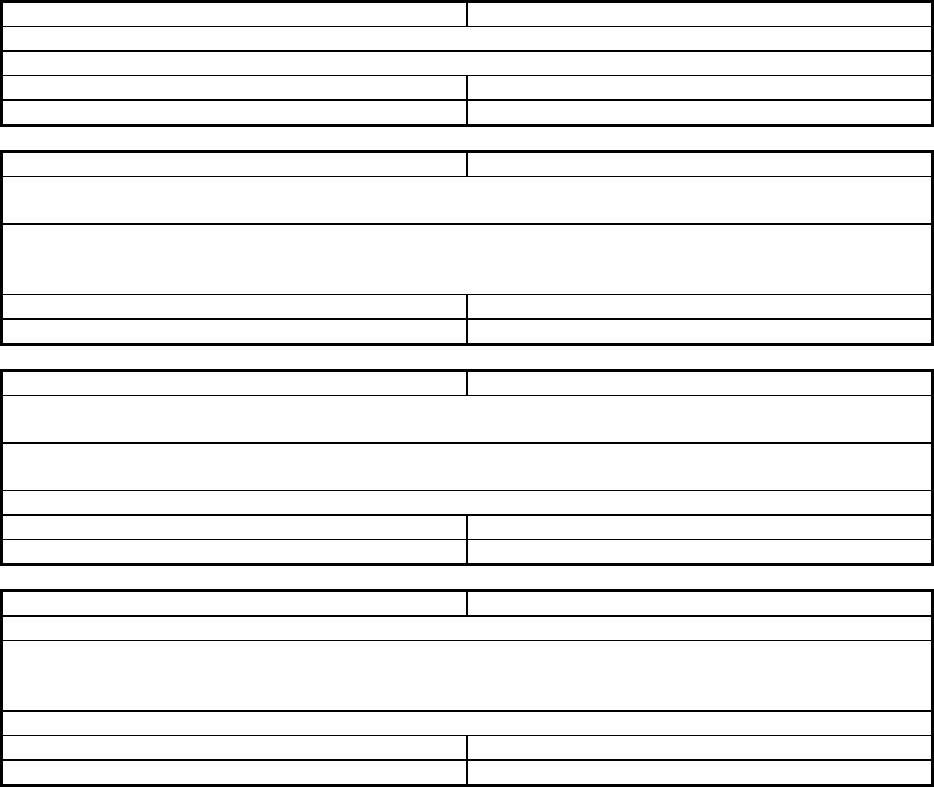
Fabric OS v7.2.0a Release Notes v1.0 Page 37 of 93
Defects
Open Defects in Fabric OS v7.2.0a
This section lists defects with High or Medium Technical Severity open in Fabric OS v7.2.0a as of 12:00 PM on
September 9, 2013. While these defects are still formally open they are unlikely to impede Brocade customers
in their deployment of Fabric OS v7.2.0a and have been deferred to a later release.
None of these defects have the requisite combination of probability and severity to cause significant concern
to Brocade customers.
Note that when a workaround to an issue is available, it is provided; otherwise, no recommended workaround
is available at this time.
Defect ID:
DEFECT000471755
Technical Severity:
High
Summary:
Flow monitor does not work on internal ports on AG embedded platforms.
Symptom:
Flow monitor is not supported on internal ports of AG embedded platforms.
Feature:
Network Patroller
Function:
ASIC interfaces
Reported In Release:
FOS7.2.0
Probability:
High
Defect ID:
DEFECT000472858
Technical Severity:
High
Summary:
FLOW - A multi-feature learning flow defined with both genrator and monitor as feature options and
srcdev "*" specified, monitors only 6 out of 57 real flows on the egress port.
Symptom:
A learing flow definition with boih generotor and monitor features specified on an egress port with
srcdev or dstdev as '*' will monitor less number of flows than real flows through the port, only when
the number of real flows exceed 32.
Feature:
Network Patroller
Function:
Flow monitor
Reported In Release:
FOS7.2.0
Probability:
High
Defect ID:
DEFECT000472882
Technical Severity:
High
Summary:
Flow Generator does not function when SIM_Port created on a swapped port. Flow is activated for
gen but no frame transmission.
Symptom:
Flow Generator features does not function when SIM_Port created on a swapped port. Flow is
activated for generator feature, but no frame transmission occurs.
Workaround:
Unswap the SIM_Port PID and create a new flow gen based on the SIM_Port's unswapped PID.
Feature:
Network Patroller
Function:
Flow Generator
Reported In Release:
FOS7.2.0
Probability:
Medium
Defect ID:
DEFECT000473053
Technical Severity:
High
Summary:
Configupload after Configdefault retains old simport configuration in uploaded config
Symptom:
Configupload after Configdefault retains old simport configuration in uploaded config. The flow
definitions existing in the system before configdefault, will reapper if the uploaded file is down loaded
onto a switch.
Workaround:
No workaround known at this point of time. Refrain from configupload of default configuration
Feature:
Network Patroller
Function:
Other
Reported In Release:
FOS7.2.0
Probability:
High
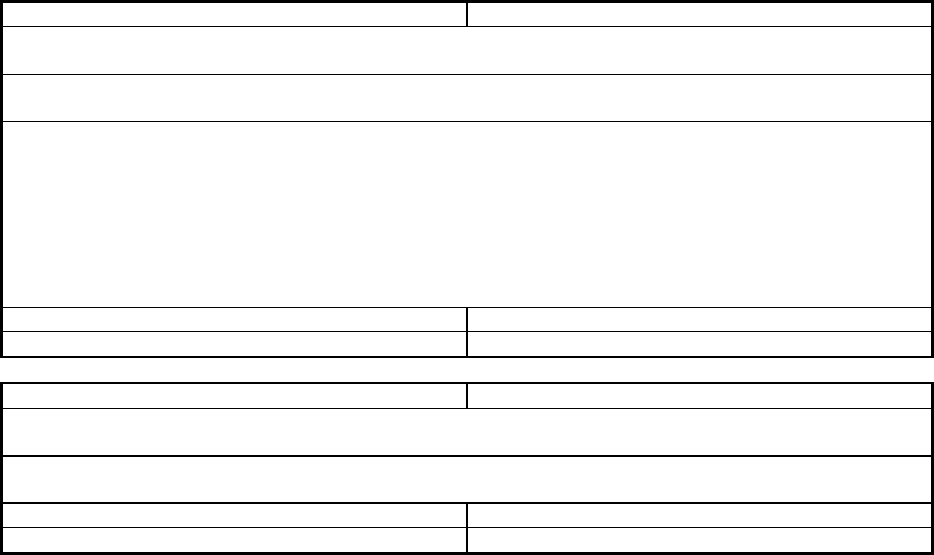
Open Defects in Fabric OS v7.2.0a
Fabric OS v7.2.0a Release Notes v1.0 Page 38 of 93
Defect ID:
DEFECT000473063
Technical Severity:
High
Summary:
Changing a FID/LS to base fabric should check for the presence of SIM ports, otherwise they get
stuck as G-ports, etc.
Symptom:
Ports that are configured as SIM ports in a FID get stuck in an invalid state, if the switch is
reconfigured to become the Base FID (an invalid state for SIM ports).
Workaround:
Easily reproducible.
No possible workaround known at this time.
The preventive step is to remove the SIM port configuration before converting a logical switch as
base switch.
“Check the SIM Port configuration before converting a Logical Switch into Base Switch. If there
are SIM Ports configured ask the user to remove the SIM Port configuration. “
Feature:
Network Patroller
Function:
ASIC interfaces
Reported In Release:
FOS7.2.0
Probability:
High
Defect ID:
DEFECT000473548
Technical Severity:
High
Summary:
When flows are monitored in MAPS, switch disable/enable or port enable/disable could trigger
unexpected MAPS RASLOGs
Symptom:
Unexpected MAPS RASLOGs with large values are triggered for the flows affected by port
enable/disable or switch enable/disable operations.
Feature:
Advanced Monitoring Services
Function:
Flows
Reported In Release:
FOS7.2.0
Probability:
High
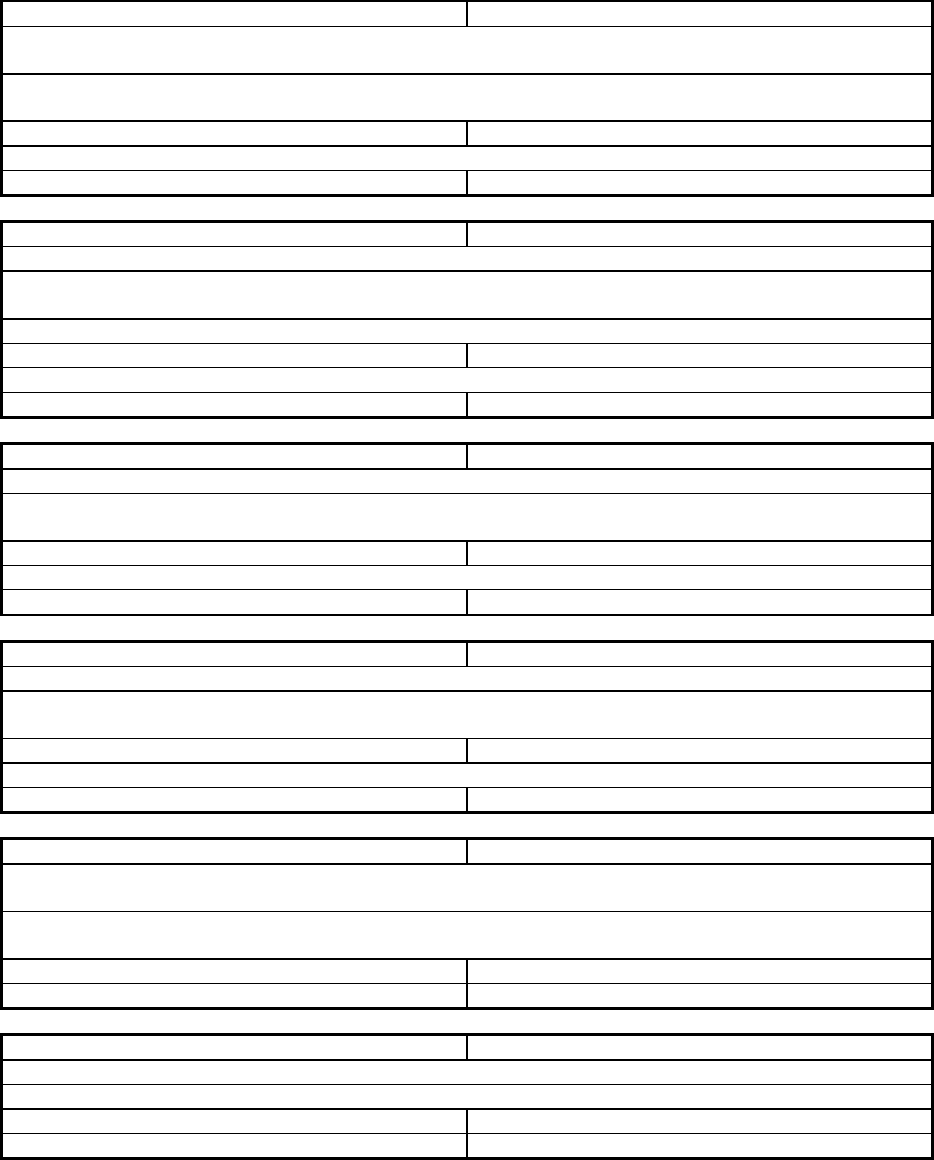
Fabric OS v7.2.0a Release Notes v1.0 Page 39 of 93
Open Defects in Fabric OS v7.2.0
This section lists defects with High or Medium Technical Severity open in Fabric OS v7.2.0 as of 12:00 PM on
July 26, 2013.
Defect ID:
DEFECT000393844
Technical Severity:
High
Summary:
Customer security audit shows CVE-2011-3389 TLS-SSL Server Blockwise Chosen-Boundry
Browser Weakness
Symptom:
Security audit of switch's admin Ethernet ports discovered CVE-2011-3389 TLS-SSL Server
Blockwise Chosen-Boundry Browser Weakness
Feature:
FOS Software
Function:
Management Services
Service Request ID:
718989
Reported In Release:
FOS7.0.1
Probability:
Low
Defect ID:
DEFECT000401075
Technical Severity:
High
Summary:
Weblinker terminates during management application such as BNA accessing switch.
Symptom:
Brocade Network Advisor access fails due to Weblinker continuously resetting during radius
authentication.
Workaround:
restart BNA
Feature:
FOS Software
Function:
Panic / OOM
Service Request ID:
734093
Reported In Release:
FOS7.0.1
Probability:
Medium
Defect ID:
DEFECT000413620
Technical Severity:
High
Summary:
Zone daemon panic during zoning change.
Symptom:
During testing, running zone transaction script on multiple switches at the same time, zone could panic
and cause CP failover to occur.
Feature:
FOS Software
Function:
Panic / OOM
Service Request ID:
751709
Reported In Release:
FOS6.4.2
Probability:
Low
Defect ID:
DEFECT000414205
Technical Severity:
High
Summary:
Name server daemon panics when adding host to encryption container.
Symptom:
In an encryption environment, race condition triggered switch panic when one of the device in a Frame
Redirection zone comes online.
Feature:
FOS Software
Function:
Panic / OOM
Service Request ID:
761005,1173245
Reported In Release:
FOS6.4.2
Probability:
Low
Defect ID:
DEFECT000415126
Technical Severity:
High
Summary:
Maximum number of IP Filter policies present causes Web Tools to report "Maximum number of
rules created" during rule edits
Symptom:
When the maximum number of ipfilter policies are present, the user may see "Maximum number of
rules created" when editing inactive policies (adding or removing rules from policies)
Feature:
WebMgmt
Function:
Security Policies
Reported In Release:
FOS7.1.0
Probability:
High
Defect ID:
DEFECT000415775
Technical Severity:
High
Summary:
audit events for CLI are not recorded if a user sends a remote command
Symptom:
Commands executed as in-line with ssh will not be logged in clihistory and auditCfg for CLI.
Feature:
Security Vulnerability
Function:
OpenSSH
Reported In Release:
FOS7.1.0
Probability:
Medium
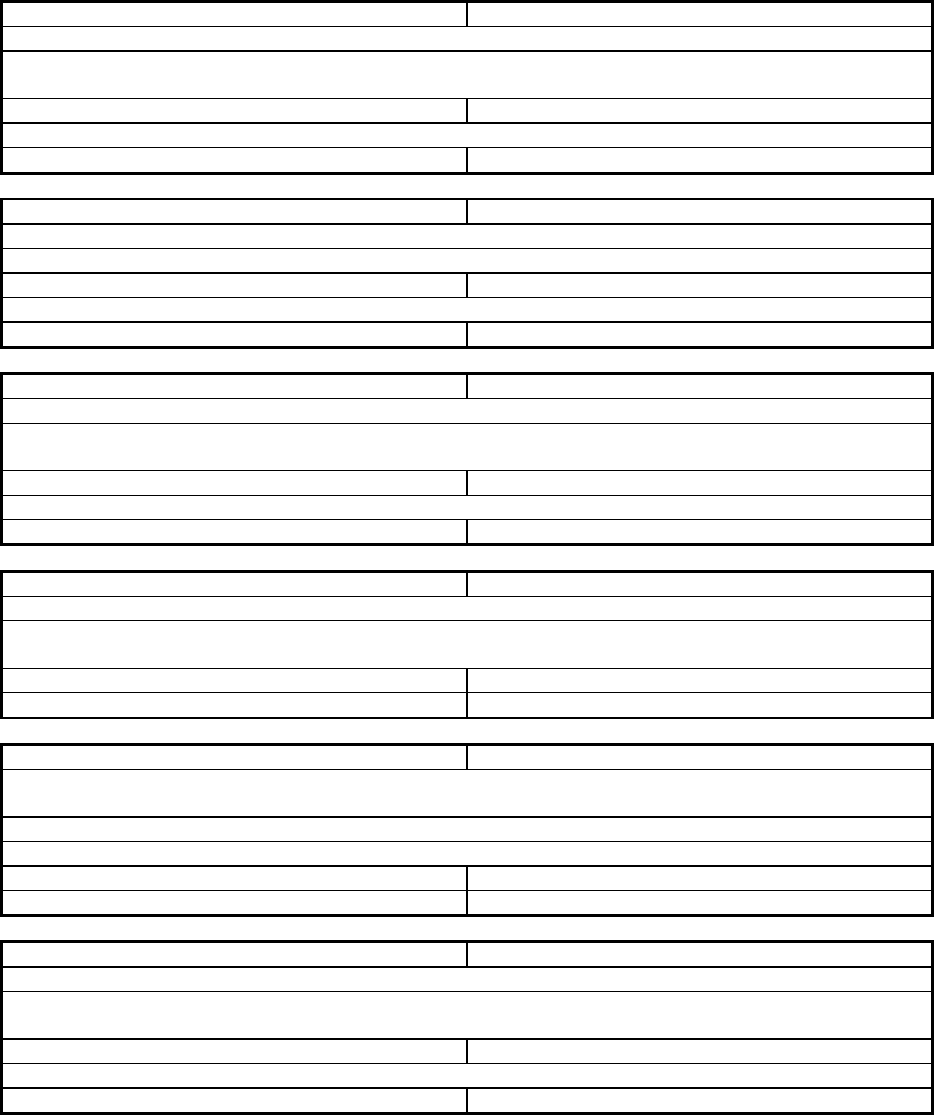
Open Defects in Fabric OS v7.2.0
Fabric OS v7.2.0a Release Notes v1.0 Page 40 of 93
Defect ID:
DEFECT000423640
Technical Severity:
High
Summary:
Upgrade a flash card driver version.
Symptom:
On rare occasions excessive writing to an old flash card could cause it no longer be accessible during
switch bootup.
Feature:
Embedded Platform Services
Function:
Other
Service Request ID:
,1162762
Reported In Release:
FOS6.4.3_dcb
Probability:
Low
Defect ID:
DEFECT000425974
Technical Severity:
High
Summary:
Fabric Watch reports all zeros for 16G SFPs.
Symptom:
Observe invalid Fabric Watch messages for 16G SFPs.
Feature:
FOS Software
Function:
Management Services
Service Request ID:
1095374
Reported In Release:
FOS7.0.0
Probability:
Low
Defect ID:
DEFECT000426301
Technical Severity:
High
Summary:
Inherited FID is retained even if the VF enabled switch moved out of the fabric.
Symptom:
Merging a new VF enabled switch(with different FID) to an existing VF disabled fabric fails with E
port segment reason of “FID conflict”
Feature:
FOS Software
Function:
Virtual Fabric
Service Request ID:
1101582 -- 1101547
Reported In Release:
FOS6.4.1
Probability:
Low
Defect ID:
DEFECT000429970
Technical Severity:
High
Summary:
Host LUN discovery between two edges fails in FCR routed fabric
Symptom:
A host in an edge fabric that is zoned with a target in another edge can not discover the LUNs across
the routed fabric when the host is removed and then subsequently added back to the LSAN zone.
Feature:
8G FCR
Function:
Other
Reported In Release:
FOS7.1.0
Probability:
Medium
Defect ID:
DEFECT000430219
Technical Severity:
High
Summary:
Ports in a Condor3-Condor2 ISL may be fenced unexpectedly after portenable when FabricWatch is
enabled with LR high threshold level set to custom values significantly below the default
Symptom:
Ports are fenced unexpectedly
Workaround:
Increase the FabricWatch LR threshold
Feature:
FABRIC WATCH
Function:
PORT FENCING
Reported In Release:
FOS7.1.0
Probability:
Medium
Defect ID:
DEFECT000431369
Technical Severity:
High
Summary:
Brocade switch mib browser displays incorrect/misinterperated fcportflag
Symptom:
Mib browser displays ascii-hex of populated fcportflag value. For example it displays "30" for 0, "31"
for 1, where expected display is "0", "1".
Feature:
FOS Software
Function:
SNMP
Service Request ID:
1106614
Reported In Release:
FOS7.0.2
Probability:
Medium
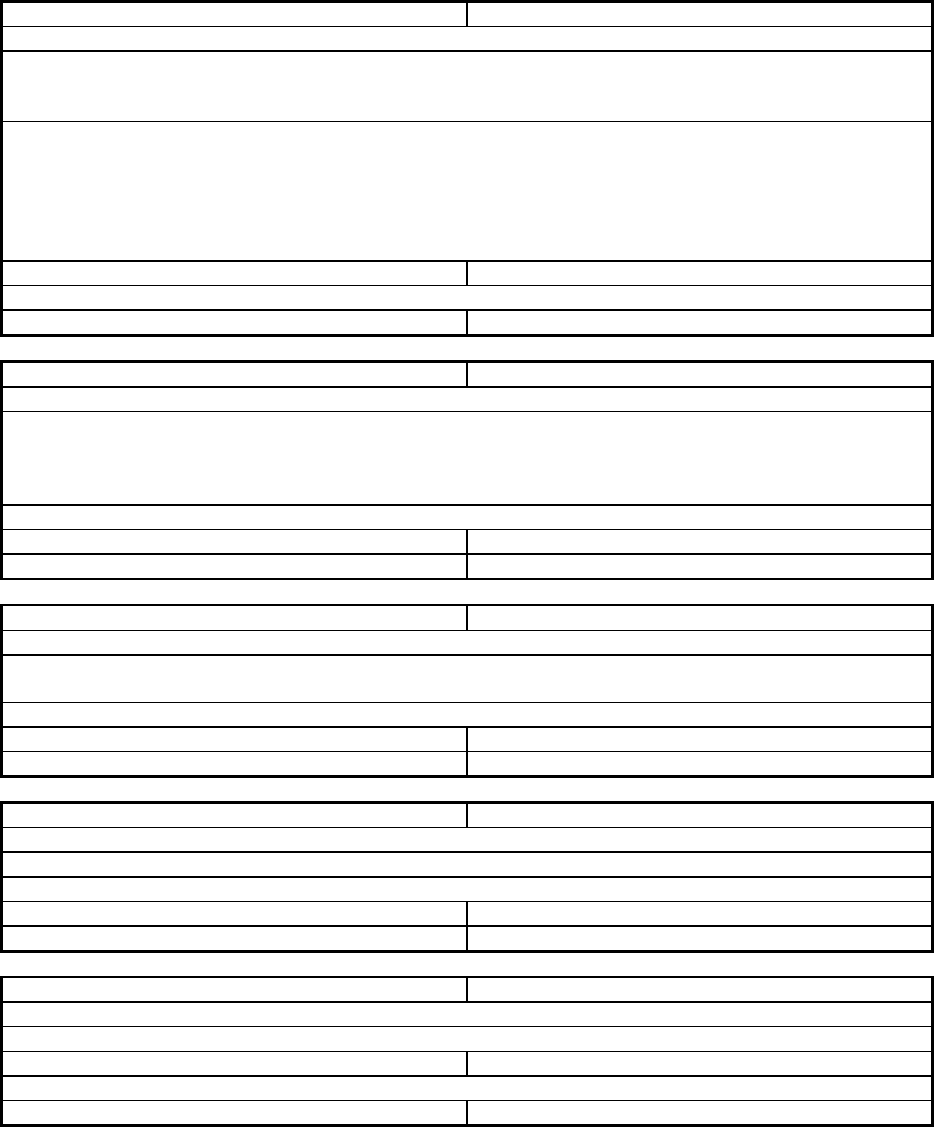
Open Defects in Fabric OS v7.2.0
Fabric OS v7.2.0a Release Notes v1.0 Page 41 of 93
Defect ID:
DEFECT000432406
Technical Severity:
High
Summary:
Hung supportsave processes left on switch and eventually triggered switch panic.
Symptom:
Customer observes multiple supportsave processes on switch without actively initiating a recent
supportsave. These processes can cause memory to be held when an additional supportsave is initiated
and lead to switch panic.
Workaround:
" "ps -elf | grep -i supportsave" will show process ID (PID) and parent process ID (PPID)
associated with the hung supportsave processes, such as
7141 1079 0 Mar07 ? 00:00:00 [supportsave] <defunct>
8048 1 0 Mar07 ? 00:00:03 /fabos/cliexec/supportsave -n -u admin -p password -
In above example, kill PID (kill -9 7141, kill -9 8048) and PPID (kill -9 1079) associated with
supportsaves. Note: DO NOT "kill -9 1" as 1 is the special init process
Feature:
FOS Software
Function:
Panic / OOM
Service Request ID:
1115544,1127770,1137
Reported In Release:
FOS6.4.2
Probability:
Medium
Defect ID:
DEFECT000436246
Technical Severity:
High
Summary:
Signature validation failed - When /root/.ssh/known_host.txt caches old ssh-key in it.
Symptom:
Unable to perform following operations from BNA/CLI
1.Fimware Download,
2.Technical Support collection
3.NOS - Configuration Upload/Downlaod
Workaround:
Delete cached entry from "Known_host.txt".
Feature:
FOS Security
Function:
SSH
Reported In Release:
FOS7.1.0
Probability:
Medium
Defect ID:
DEFECT000439660
Technical Severity:
High
Summary:
BNA will show the chassis as discoverable but logical switch not found
Symptom:
Changing the default switch fid may result in a situation where the chassis is discoverable but the
logical switch is not found.
Workaround:
Disable/enable VF.
Feature:
System Security
Function:
User Defined Roles
Reported In Release:
FOS7.1.0
Probability:
Medium
Defect ID:
DEFECT000442978
Technical Severity:
High
Summary:
Port0 on embedded platforms stuck at No_Sync after the server blade is reseated
Symptom:
Port0 of mezzcard card stuck at "No_Sync" after a server blade reseat.
Workaround:
The port is becomes available over time.
Feature:
16G ASIC Driver
Function:
16Bbps/10Gbps Port
Reported In Release:
FOS7.1.0_blv
Probability:
Medium
Defect ID:
DEFECT000447256
Technical Severity:
High
Summary:
Kernel panics after repeated FIP v1 FLOGI failures on 8000 switch.
Symptom:
On an 8000 switch, a kernel panic following FIP v1 FLOGI failures may be seen.
Feature:
CEE-FCOE
Function:
Other
Service Request ID:
1149227
Reported In Release:
FOS7.1.0
Probability:
Medium
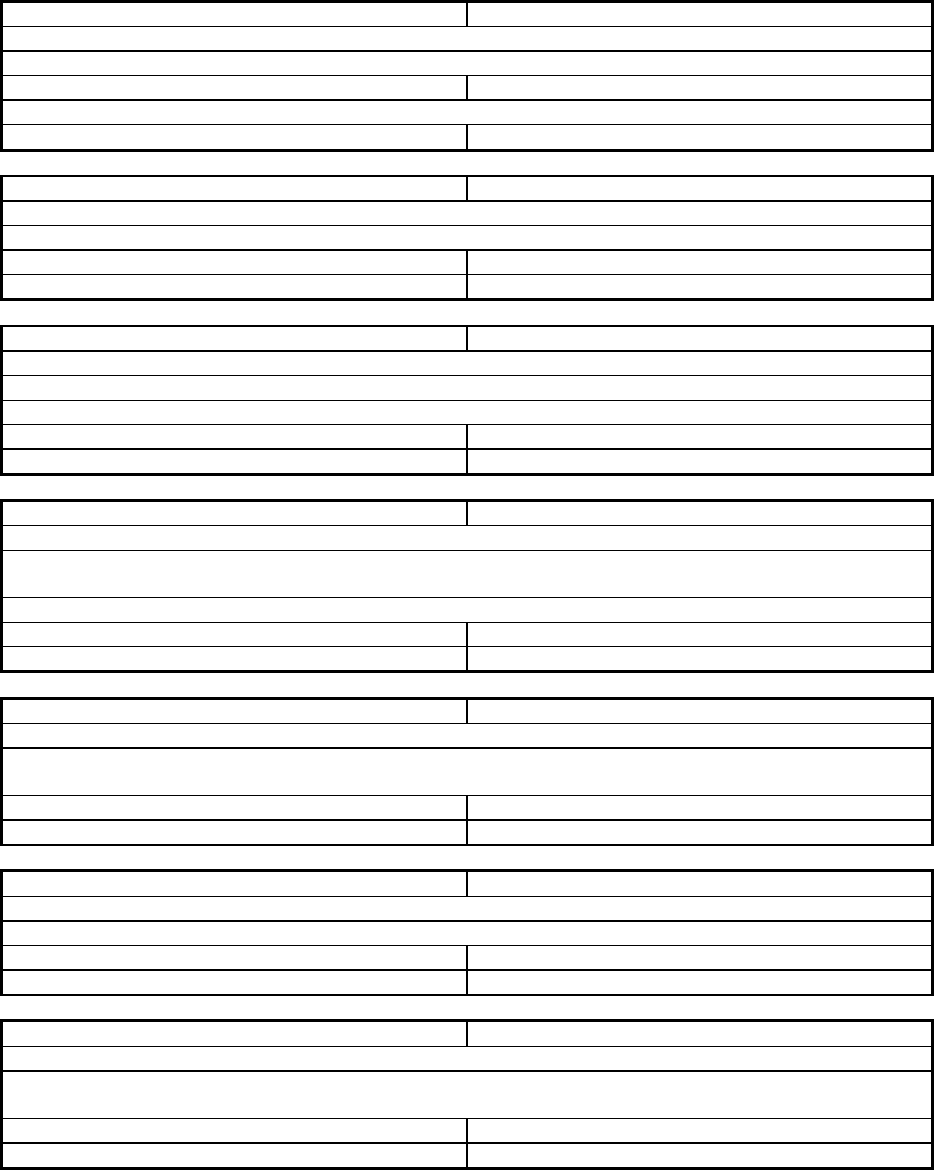
Open Defects in Fabric OS v7.2.0
Fabric OS v7.2.0a Release Notes v1.0 Page 42 of 93
Defect ID:
DEFECT000450265
Technical Severity:
High
Summary:
Multiple NSD ASSERTS after duplicate wwn detection, cold recovery resulted.
Symptom:
CP failover occurs after nsd process terminates due to duplicate wwn in fabric.
Feature:
FOS Software
Function:
Panic / OOM
Service Request ID:
1152307
Reported In Release:
FOS6.4.3
Probability:
Medium
Defect ID:
DEFECT000451887
Technical Severity:
High
Summary:
Many frame drops and unroutable frames after a slotpoweroff slotpoweron the CR16 core blade
Symptom:
user may see the many frame drops due to unroutable after slotpower on the CR16 core blade.
Feature:
16G Platform Services
Function:
Routing
Reported In Release:
FOS7.2.0
Probability:
Medium
Defect ID:
DEFECT000453829
Technical Severity:
High
Summary:
BufOpMode not enforcing non-local routing on FC8-48
Symptom:
Traffic could be extra slow with BufOpMode enabled
Workaround:
slotpoweroff/slowpoweron the blade
Feature:
8G Platform Services
Function:
Routing
Reported In Release:
FOS7.2.0
Probability:
High
Defect ID:
DEFECT000453837
Technical Severity:
High
Summary:
Host lost access to fabric via access gateway
Symptom:
Device not logged into fabric when connected to access gateway that missing an index number for
trunked connection.
Workaround:
Disable and Enable porttrunkarea
Feature:
16G Platform Services
Function:
F Port Trunking
Reported In Release:
FOS7.1.0
Probability:
Medium
Defect ID:
DEFECT000455678
Technical Severity:
High
Summary:
High enc out errors on embedded BR5480 switch attached to 3rd party chassis
Symptom:
switch porterrshow logs excessive 'enc out' errors when ports are disabled/enabled. These errors are
not seen increasing after port enable and should not alarm users as long as count is not increasing.
Feature:
Embedded Platform Services
Function:
ASIC Driver
Reported In Release:
FOS7.1.0
Probability:
Medium
Defect ID:
DEFECT000457208
Technical Severity:
High
Summary:
Inconsitent fabric login results for tape device
Symptom:
Tape device may login into fabric as a initiator, operation not effected
Feature:
16G Platform Services
Function:
FOS Kernel Drivers
Reported In Release:
FOS7.1.0
Probability:
Medium
Defect ID:
DEFECT000459833
Technical Severity:
High
Summary:
IO abandons a trunk when a slave port is disabled and there are multiple trunk groups that exist
Symptom:
Less available paths when slave port is disabled in a trunk group and there are multiple trunk groups
that exist
Feature:
16G Platform Services
Function:
Routing
Reported In Release:
FOS7.2.0
Probability:
Low
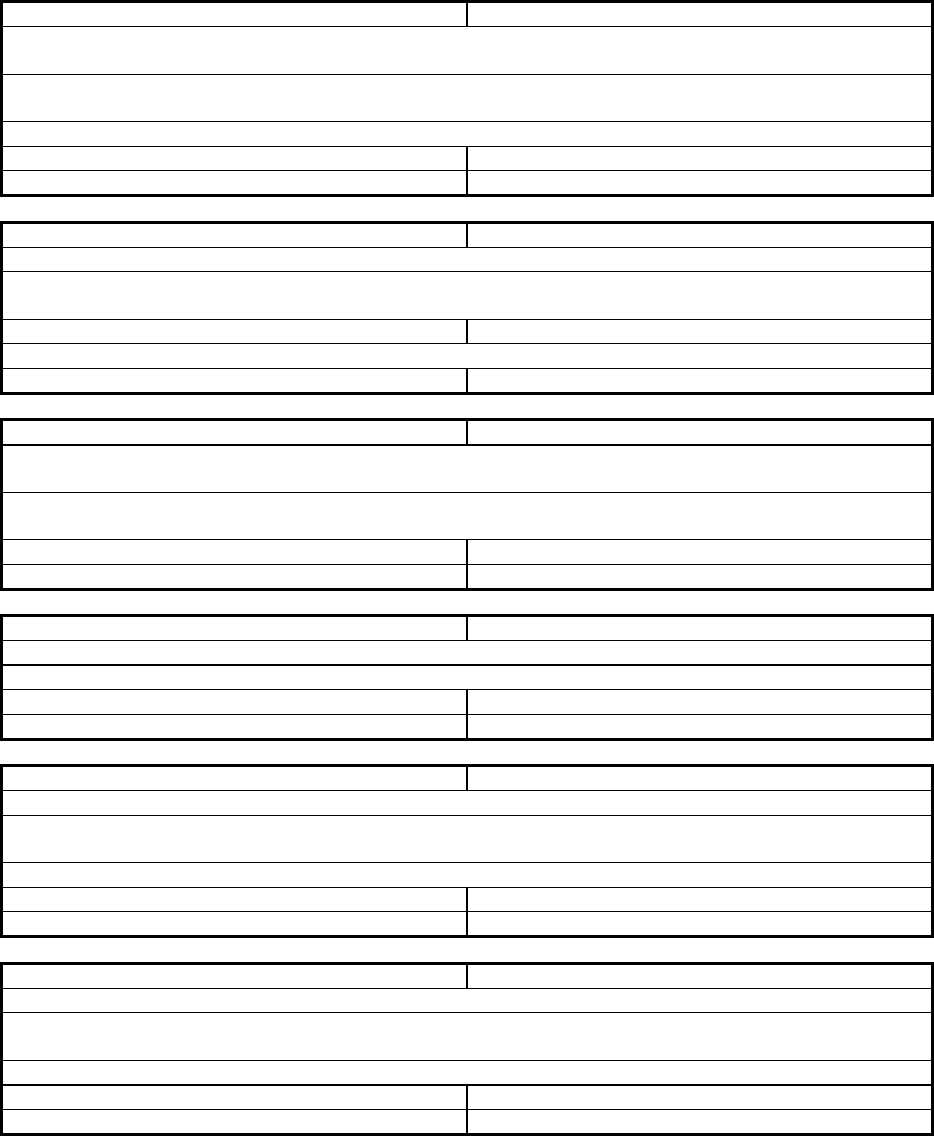
Open Defects in Fabric OS v7.2.0
Fabric OS v7.2.0a Release Notes v1.0 Page 43 of 93
Defect ID:
DEFECT000459843
Technical Severity:
High
Summary:
All supportsaves have module timeouts and take more than 55 minutes to complete in Port Throttling
case.
Symptom:
All supportsaves have module timeouts and take more than 55 minutes to complete in Port Throttling
case.
Workaround:
Workaround is to use the CLI supportsave -t 2 option.
Feature:
16G Platform Services
Function:
FOS Kernel Drivers
Reported In Release:
FOS7.2.0
Probability:
Medium
Defect ID:
DEFECT000462116
Technical Severity:
High
Summary:
Observed switch panic when standby CP tried to take over after hardware failure.
Symptom:
During a very rare port blade hardware failure, it triggered heart beat loss on active CP followed by
ASSERT in RTE module when standby tried to take over.
Feature:
FOS Software
Function:
Panic / OOM
Service Request ID:
1188077
Reported In Release:
FOS7.0.0
Probability:
Low
Defect ID:
DEFECT000465666
Technical Severity:
High
Summary:
Master log port unit connectivity status change event description does not provide enough information
to proceed
Symptom:
The error message "The overall portstatus of the connectivity unit has changed" is shown for TOP
every 10 minutes
Feature:
Mgmt Embedded - SNMP
Function:
Other
Reported In Release:
FOS7.2.0
Probability:
Medium
Defect ID:
DEFECT000465879
Technical Severity:
High
Summary:
16Gb SFP rules for TXP and SFP Current are violated when a neighbor EPort transitions online.
Symptom:
Invalid reporting of MAPS 16G SFP rules for optice when its neighbor EPort transitions online.
Feature:
Advanced Monitoring Services
Function:
Rules and Policies
Reported In Release:
FOS7.2.0
Probability:
High
Defect ID:
DEFECT000466587
Technical Severity:
High
Summary:
Reboot of core switch may result in EX-Ports stuck in "Switch not ready for EX_Ports" state
Symptom:
EX_Ports may get stuck in "Switch not ready for EX_Ports" status for a period of time when a core
switch in a backbone is rebooted
Workaround:
Disable and enable the E-ports on the core switch.
Feature:
8G FCR
Function:
FCR Port
Reported In Release:
FOS7.2.0
Probability:
Low
Defect ID:
DEFECT000467418
Technical Severity:
High
Summary:
SNMP is returning Same values for 60 second when only one port is polled for real time statistics.
Symptom:
User will see the unexpected plotting in the performance graphs. Since polling is returning a new value
for the port every 60 seconds.
Workaround:
Monitor multiple ports at once.
Feature:
Mgmt Embedded - SNMP
Function:
Other
Reported In Release:
FOS7.2.0
Probability:
Low
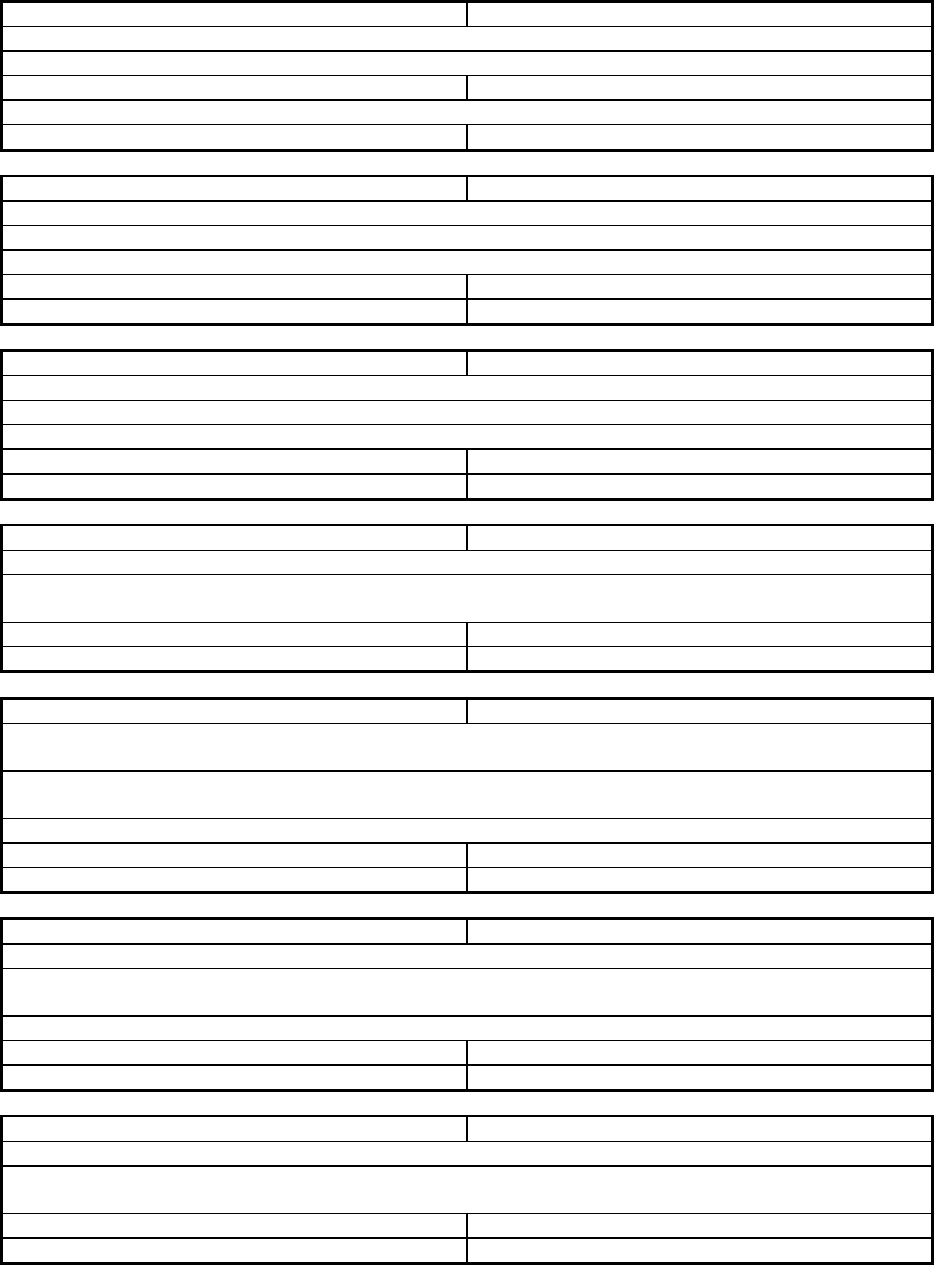
Open Defects in Fabric OS v7.2.0
Fabric OS v7.2.0a Release Notes v1.0 Page 44 of 93
Defect ID:
DEFECT000467681
Technical Severity:
High
Summary:
Blade server shows incorrect firmware version in IOM module after a switch hotplug
Symptom:
Blade server displays incorrect Firmware Version in IOM module after switch hotplug
Feature:
Embedded Platform Services
Function:
Other
Service Request ID:
1001
Reported In Release:
FOS7.2.0
Probability:
High
Defect ID:
DEFECT000468006
Technical Severity:
High
Summary:
fmmonitor set to 4294967296 (0x100000000) after switchdisable/enable
Symptom:
fmmonitor may be set to 4294967296 (0x100000000) after switchdisable/enable instead of 0.
Workaround:
Retry the disable/enable.
Feature:
Performance Monitor
Function:
Frame Monitor
Reported In Release:
FOS7.2.0
Probability:
Low
Defect ID:
DEFECT000468007
Technical Severity:
High
Summary:
Host discovery issues in Ex on ICL ports multi chassis configuration
Symptom:
Host may not see all target LUNs in a topology using multi-chassis EX on ICL configuration
Workaround:
Portdisable enable switch ports for affected devices.
Feature:
FC Services
Function:
Name Server
Reported In Release:
FOS7.2.0
Probability:
Medium
Defect ID:
DEFECT000468188
Technical Severity:
High
Summary:
observed MDD kept crashing when a DS was set persistently disabled
Symptom:
user may see MDD hit rolling crashing when the switch is configure VF mode and the DS switch is set
disable persistently with MAPS enabled.
Feature:
Advanced Monitoring Services
Function:
Other
Reported In Release:
FOS7.2.0
Probability:
Low
Defect ID:
DEFECT000468413
Technical Severity:
High
Summary:
firmwaredownload -s on standby CP produces protocol failure in circuit setup messages on the
console
Symptom:
Firmware download on the standby CP takes a long time to reach Y/N prompt and several "poll:
protocol failure in circuit setup" console messages resulted.
Workaround:
Use firmwaredownload without the -s option.
Feature:
Striker/Spike Platform Services
Function:
VEX
Reported In Release:
FOS7.2.0
Probability:
Low
Defect ID:
DEFECT000468455
Technical Severity:
High
Summary:
QoS allowed ASIC buffer pool to become over allocated
Symptom:
Portbuffershow indicated a negative value in the remaining buffers after QoS was enabled on an
extended distance link
Workaround:
Reduce the required buffers before enabling QoS
Feature:
8G ASIC Driver
Function:
ASIC Driver
Reported In Release:
FOS7.2.0
Probability:
Medium
Defect ID:
DEFECT000468458
Technical Severity:
High
Summary:
FCR edge fabric sees NBFS messages
Symptom:
A core switch in a FCR edge fabric may see continuous NBFS event messages due to the EX-Ports
from the FCR backbone exceeding ELP retires
Feature:
8G ASIC Driver
Function:
ASIC Driver
Reported In Release:
FOS7.2.0
Probability:
Low
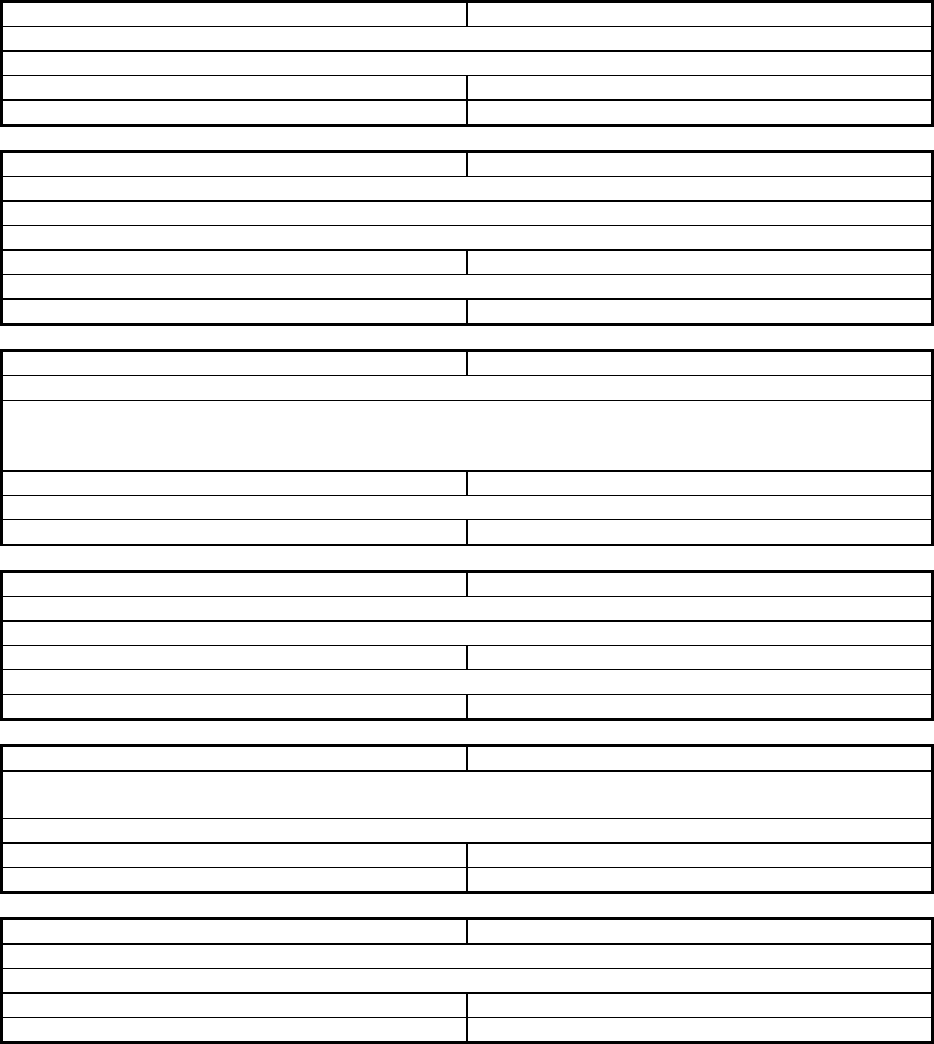
Open Defects in Fabric OS v7.2.0
Fabric OS v7.2.0a Release Notes v1.0 Page 45 of 93
Defect ID:
DEFECT000468556
Technical Severity:
High
Summary:
iswitchd failures on 6510 acting as FCR Backbone
Symptom:
Switch console may display iswitchd failures during hafailover on core director. No impact to IO.
Feature:
8G FCR
Function:
FCR Daemon
Reported In Release:
FOS7.2.0
Probability:
Low
Defect ID:
DEFECT000468595
Technical Severity:
High
Summary:
SNMP did not restore all SNMPv1 and accesscontrol settings with configdownload
Symptom:
Trap receipient and accesscontrol keys will not be restored on configdownload.
Workaround:
Use the snmpconfig command to configure the settings.
Feature:
Mgmt Embedded - SNMP
Function:
Other
Reported In Release:
FOS7.2.0
Probability:
Low
Defect ID:
DEFECT000468795
Technical Severity:
High
Summary:
FCIP FICON XRC Emulation Abort after Selective Reset Errors
Symptom:
If FICON XRC Emulation receives a Selective Reset for a device that is currently in Stacked Status
State, the Selective Reset is incorrectly responded to by emulation processing leading to an abort
sequence from the channel for the Selective Reset Exchange.
Feature:
FCIP
Function:
Emulation
Service Request ID:
1205859
Reported In Release:
FOS7.0.0
Probability:
Low
Defect ID:
DEFECT000304478
Technical Severity:
Medium
Summary:
8b/10b encoding is not taken into account in Web Tools performance data
Symptom:
Web Tools performance statistics do not match those of SAN Health.
Feature:
FOS Software
Function:
Management Embedded
Service Request ID:
435501
Reported In Release:
FOS6.1.1
Probability:
Medium
Defect ID:
DEFECT000315825
Technical Severity:
Medium
Summary:
Web Tools Port Admin-SFP: "Extended Long_dist" should be shown in "Distance" Label for
extended LW optics.
Symptom:
Extended Long distance is shown as Long_dist, does not mach CLI output.
Feature:
8G Platform Services
Function:
FOS Kernel Drivers
Reported In Release:
FOS6.4.0
Probability:
Low
Defect ID:
DEFECT000338871
Technical Severity:
Medium
Summary:
Trunk slave E-port entries not in RNID database
Symptom:
Entries may be missing when executing "ficonshow rnid"
Feature:
FICON
Function:
MS-FICON
Reported In Release:
FOS7.0.0
Probability:
High
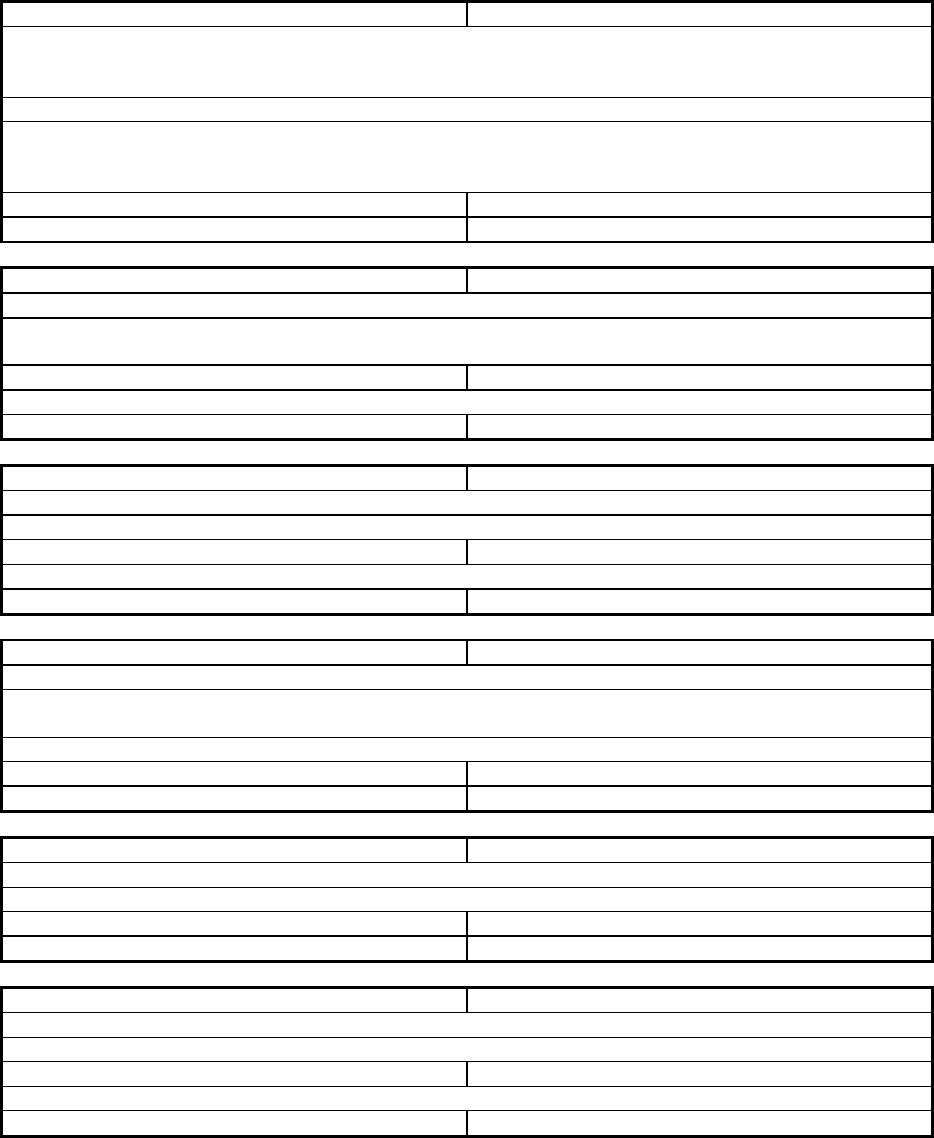
Open Defects in Fabric OS v7.2.0
Fabric OS v7.2.0a Release Notes v1.0 Page 46 of 93
Defect ID:
DEFECT000349576
Technical Severity:
Medium
Summary:
Unexpected error message is given by Web Tools 1) while removing the uncommitted static F port
mapping, in the presence of WWN – N port mapping 2) While removing the uncommitted WWN-N
port mapping, in the presence of static F port mapping.
Symptom:
Display of this wrong confirmation message by Web Tools may mislead the user.
Workaround:
Click on “cancel” present in the “WWN-N port mapping” and “Configure F-N port mapping”
dialog/Reopen the dialog and do the configuration again.
Use CLI
Feature:
WebMgmt
Function:
AG Support
Reported In Release:
FOS7.0.0
Probability:
Medium
Defect ID:
DEFECT000406288
Technical Severity:
Medium
Summary:
Customer is not able to login with webtools or BNA with Radius.
Symptom:
Radius server blocked cusotmer login with “Radius” only configuration, running commands with
double quotes worked: aaaconfig --authspec "radius:local"
Feature:
FOS Software
Function:
Security
Service Request ID:
742937
Reported In Release:
FOS6.4.2
Probability:
Low
Defect ID:
DEFECT000413006
Technical Severity:
Medium
Summary:
Fabric watch is showing Tx utilization 20% less than the actual value
Symptom:
Inaccurate reporting of Tx/Rx Utilization value by FabricWatch
Feature:
FOS Software
Function:
Management Services
Service Request ID:
733499
Reported In Release:
FOS6.3.1
Probability:
Medium
Defect ID:
DEFECT000417089
Technical Severity:
Medium
Summary:
Invalid VF numbers can be specified in TACACS+
Symptom:
If 0 is configured for the role list in tacacs/radius/ldap server configuration, userconfig --show will
show '0' also in the role list details.
Workaround:
Avoid configuring the value '0' for role list
Feature:
System Security
Function:
TACACS+
Reported In Release:
FOS7.1.0
Probability:
Medium
Defect ID:
DEFECT000418226
Technical Severity:
Medium
Summary:
configdownload does not restore the MAPS relay host IP
Symptom:
maps email config not restored after a configdownload
Feature:
Advanced Monitoring Services
Function:
Other
Reported In Release:
FOS7.1.0
Probability:
High
Defect ID:
DEFECT000418837
Technical Severity:
Medium
Summary:
Detected termination of essd:1806 during nondisruptive firmware download
Symptom:
nondisruptive firmare download failure caused by Detected Termination of essd:1806
Feature:
FC Services
Function:
ESS
Service Request ID:
,1123356
Reported In Release:
FOS7.1.0
Probability:
Low
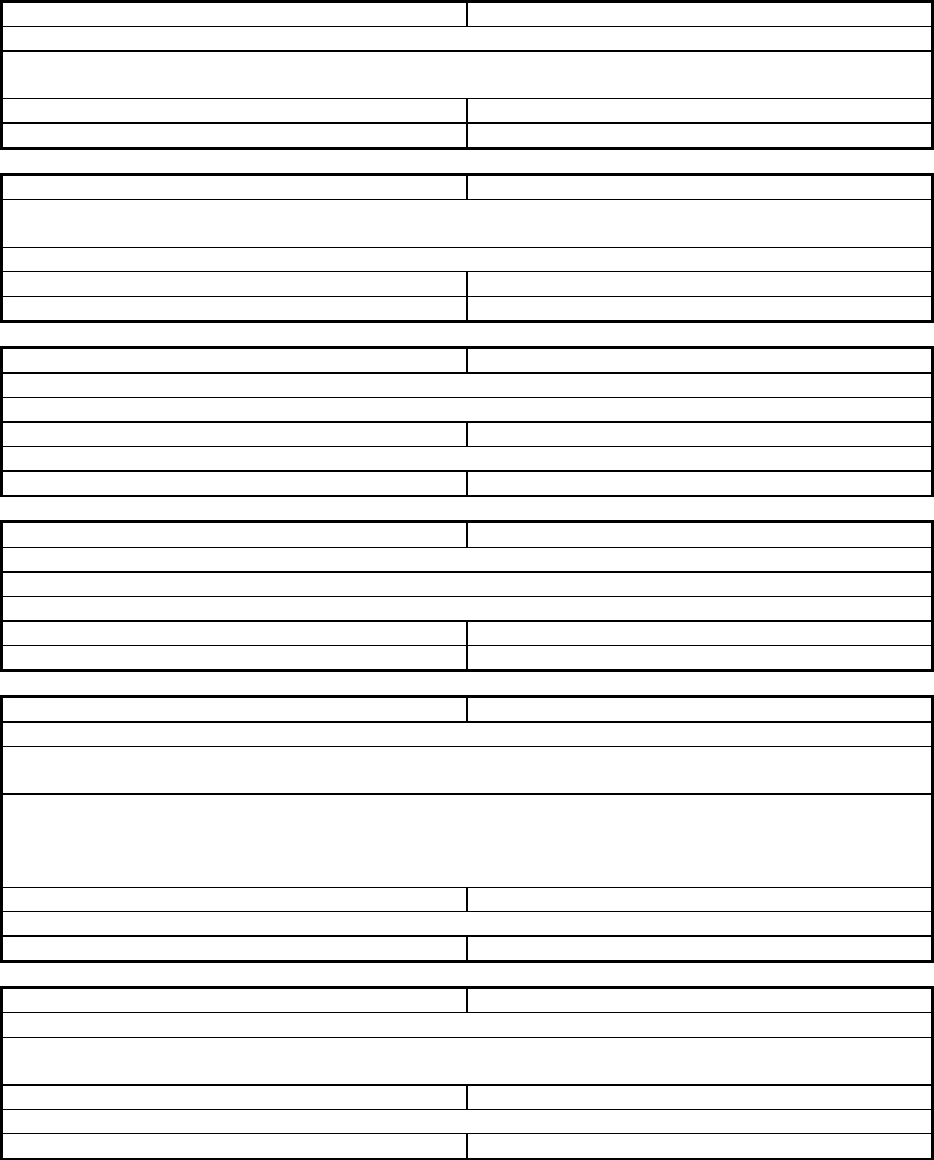
Open Defects in Fabric OS v7.2.0
Fabric OS v7.2.0a Release Notes v1.0 Page 47 of 93
Defect ID:
DEFECT000420903
Technical Severity:
Medium
Summary:
Graphic for external management port is lit with no connection for 6547 switch.
Symptom:
when RJ45 cable is removed from the switch faceplate, Webtools still shows external management
port with solid green LED.
Feature:
Mgmt Embedded - CAL
Function:
Other
Reported In Release:
FOS7.0.0_pha
Probability:
Medium
Defect ID:
DEFECT000422267
Technical Severity:
Medium
Summary:
FOS Web Tools and Brocade Network Advisor should display VE ports as available in the FICON
PDCM matrix as VE ports are FMS manageable
Symptom:
The PDCM matrix displays all VE ports as "unavailable".
Feature:
FICON
Function:
Other
Reported In Release:
FOS7.1.0
Probability:
Medium
Defect ID:
DEFECT000428793
Technical Severity:
Medium
Summary:
Status LED of the blade turns amber during portloopbacktest on core blade
Symptom:
Incorret status of Core blade LED during portloopbacktest
Feature:
16G Platform Services
Function:
FOS Kernel Drivers
Service Request ID:
1104360
Reported In Release:
FOS7.0.2
Probability:
High
Defect ID:
DEFECT000429545
Technical Severity:
Medium
Summary:
fcping --help does not show -vc and -errstats
Symptom:
fcping --help missing options -vc and -errstats.
Workaround:
use help fcping instead
Feature:
Fabric Diagnostics
Function:
Superping
Reported In Release:
FOS7.1.0
Probability:
High
Defect ID:
DEFECT000431011
Technical Severity:
Medium
Summary:
Multiple LUN's lost access during login time
Symptom:
Access to multiple LUNs drop at virtually the same time. There is a discrepancy in the nameserver
where the ports are not registered but the portstatus shows the device as being logged in.
Workaround:
Do not to connect the device on shared area port of the switch if that device did not register its
information with Name server.
If connecting the device to a shared area port on the switch, enable name server registration from
device side.
Feature:
8G Platform Services
Function:
FOS Kernel Drivers
Service Request ID:
1109341,1167915
Reported In Release:
FOS7.0.1
Probability:
Medium
Defect ID:
DEFECT000433200
Technical Severity:
Medium
Summary:
Cannot manage the switch from WebTools or BNA though CLI works.
Symptom:
Switch reports as unreachable via BNA and Webtools with following message, "Chassis is not ready
for management now. Please try after some time."
Feature:
FOS Software
Function:
Management Embedded
Service Request ID:
1116227,1157961,1190
Reported In Release:
FOS7.0.2
Probability:
Medium
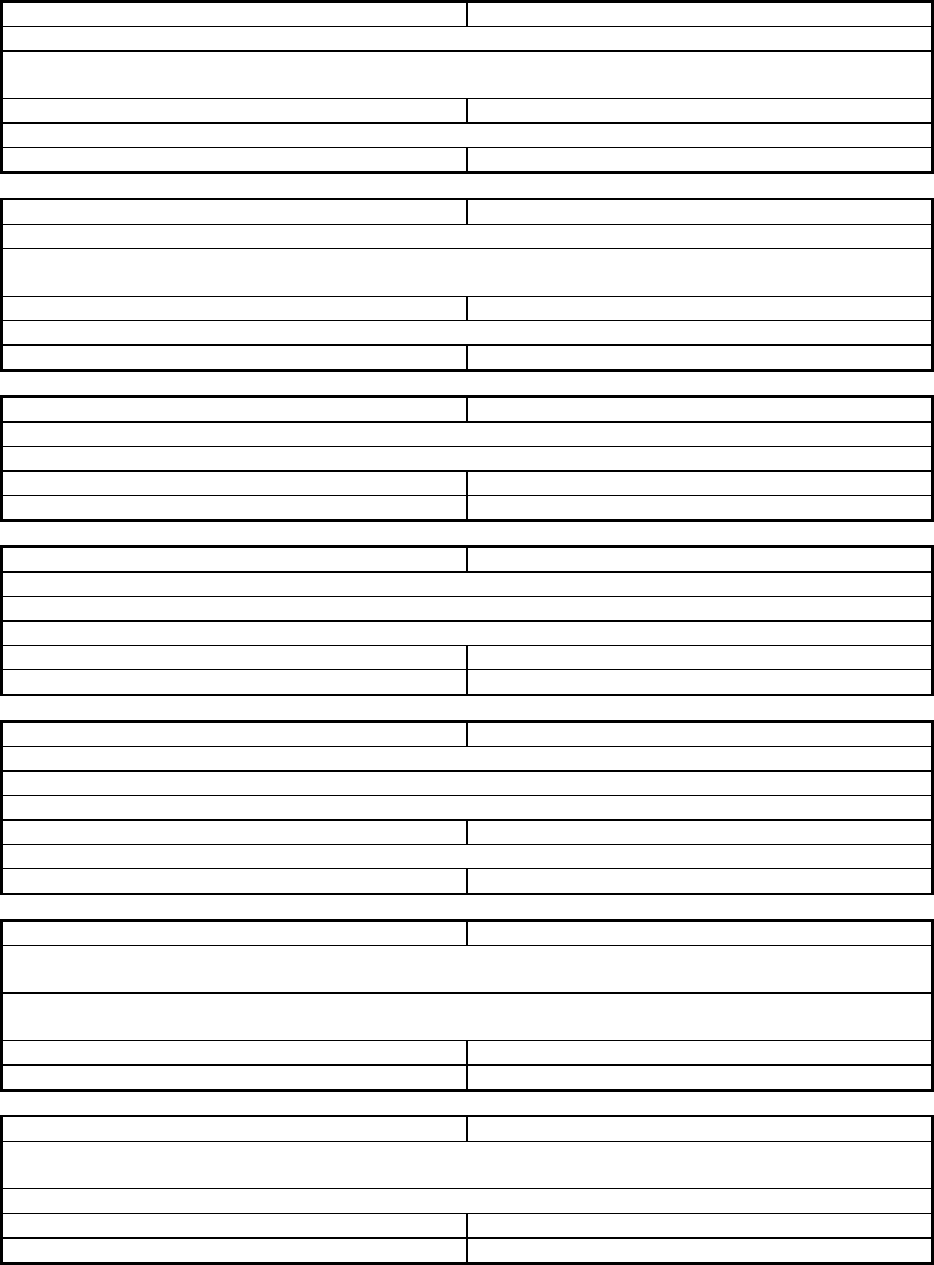
Open Defects in Fabric OS v7.2.0
Fabric OS v7.2.0a Release Notes v1.0 Page 48 of 93
Defect ID:
DEFECT000433534
Technical Severity:
Medium
Summary:
[H1520]FW-1403 event after Flash value crosses low threshold from below to inbetween.
Symptom:
FW-1403 generated when Flash value crosses its low threshold from below to inbetween during low
threshold testing and high threshold is tested previously
Feature:
FABRIC WATCH
Function:
Other
Service Request ID:
1118425,743111
Reported In Release:
FOS7.0.2
Probability:
Medium
Defect ID:
DEFECT000435100
Technical Severity:
Medium
Summary:
SNMPCONFIG is inconsistent on ISCSI settings
Symptom:
Disable ISCSI-mibcapability in FOSv6.3 and then upgraded to FOSv6.4, when the new firmware
comes up, ISCSI- MIB is in disabled state and ISCSI-TRAPS are in enabled state.
Feature:
FOS Software
Function:
SNMP
Service Request ID:
1124455
Reported In Release:
FOS6.3.0
Probability:
Medium
Defect ID:
DEFECT000437932
Technical Severity:
Medium
Summary:
QoS Failure events when deleting logical switche
Symptom:
Logical switch delete failed follow by QoS errors and numerous supportsave errors during data collect
Feature:
FC Services
Function:
QOS
Reported In Release:
FOS7.1.0
Probability:
Low
Defect ID:
DEFECT000443325
Technical Severity:
Medium
Summary:
Unable to set default values for the first time in Extended Fabrics tab.
Symptom:
User will not be able to set back to default values on the first try.
Workaround:
Issue the command again.
Feature:
WebMgmt
Function:
Switch Admin
Reported In Release:
FOS7.1.0
Probability:
Medium
Defect ID:
DEFECT000445731
Technical Severity:
Medium
Summary:
After FX8-24 Blade FCIP Tunnel failure and recovery, IO did not resume due to stuck VC
Symptom:
IO traffic could not be restarted after FCIP Tunnel recovered from keepalive Timeout
Workaround:
Powercycle the core blade(s)
Feature:
8G ASIC Driver
Function:
C2 ASIC driver
Service Request ID:
1147110
Reported In Release:
FOS7.0.2
Probability:
Low
Defect ID:
DEFECT000447147
Technical Severity:
Medium
Summary:
D-Port test results incorrectly shows manual mode from the Access Gateway then HBA configured
for D-Port was rebooted
Symptom:
Access Gateway D-Port test results incorrectly shows manual mode when the HBA configured for D-
Port was rebooted. Results should display automatic mode.
Feature:
Fabric Services
Function:
D-port
Reported In Release:
FOS7.2.0
Probability:
Medium
Defect ID:
DEFECT000448581
Technical Severity:
Medium
Summary:
Port Rename, F-Port BB Credit & NPIV Max Login dialogs still persist even after the connection is
timed out and allows user to configure the values.
Symptom:
User is erroneously allowed to configure the values even after the connection times out.
Feature:
WebMgmt
Function:
Ports Admin
Reported In Release:
FOS7.2.0
Probability:
Medium
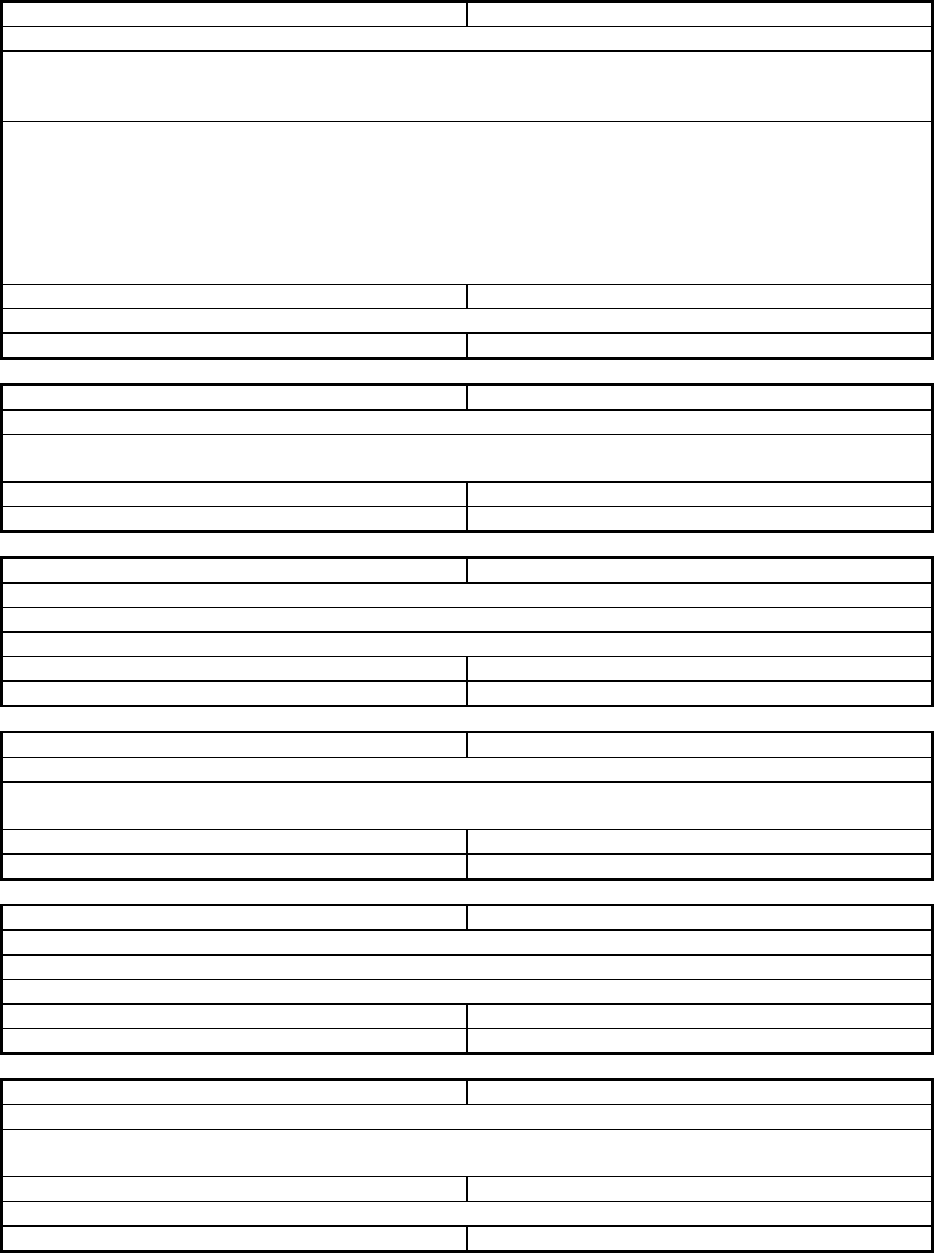
Open Defects in Fabric OS v7.2.0
Fabric OS v7.2.0a Release Notes v1.0 Page 49 of 93
Defect ID:
DEFECT000450457
Technical Severity:
Medium
Summary:
ipfilter does not block access to port 80
Symptom:
When using ipfilter to block port 80, port 80 is still accessible. When connecting to the switch,
"Interface disabled" and "This Interface (x.x.x.x) has been disabled by the adminstrator." is presented
to the user.
Workaround:
As root, you could manually perform the following, but it will not be retained across reboots or
failovers,
iptables -L tcp0 <---used to verify rule position
iptables -D tcp0 2
iptables -L tcp0 <---used to verify rule position
iptables -D tcp0 2
Feature:
FOS Software
Function:
OS: Ethernet/Mgt Interface
Service Request ID:
1152370
Reported In Release:
FOS7.0.0
Probability:
High
Defect ID:
DEFECT000451364
Technical Severity:
Medium
Summary:
After switchdisable/enable of core switch, the edge fabric is flooded with [PS-5011] messages
Symptom:
After switchdisable/enable on the core switch, [PS-5011] messages are seen on the console
continuously.
Feature:
Performance Monitor
Function:
Top Talker
Reported In Release:
FOS7.2.0
Probability:
Low
Defect ID:
DEFECT000451699
Technical Severity:
Medium
Summary:
After disabling Static D-Port from the switch side, the device port comes up as a G-Port.
Symptom:
Device port comes up as a G-Port after disabling Static D-Port from the switch side
Workaround:
Removed static d-port configuration on HBA side or restart the D-Port test.
Feature:
Fabric Services
Function:
D-port
Reported In Release:
FOS7.2.0
Probability:
Low
Defect ID:
DEFECT000452546
Technical Severity:
Medium
Summary:
MAPS doesn’t count faulty blade as "FRU Health" Category in mapsdb
Symptom:
If MAPS starts monitoring after the blade is faulted, the faulty Blade is not being counted under "FRU
Health" Category in mapsdb
Feature:
Advanced Monitoring Services
Function:
Dashboard
Reported In Release:
FOS7.2.0
Probability:
Medium
Defect ID:
DEFECT000453088
Technical Severity:
Medium
Summary:
perfcleareemonitor will sometimes not clear upper 32 bits of ee monitor counter
Symptom:
perfcleareemonitor may occasionally not clear upper 32 bits of ee monitor counter.
Workaround:
run "perfcleareemonitor " again
Feature:
Performance Monitor
Function:
EE monitor
Reported In Release:
FOS7.2.0
Probability:
Medium
Defect ID:
DEFECT000454926
Technical Severity:
Medium
Summary:
Mixed 4G and 8G on the same asic cause 8G ISL reporting errors
Symptom:
On Brocade 300, observed CRC errors on 8G ISL ports when there are 4G ports in the same chip in a
specific customer configuration.
Feature:
8G ASIC Driver
Function:
ASIC Driver
Service Request ID:
1136914
Reported In Release:
FOS7.0.0
Probability:
Low
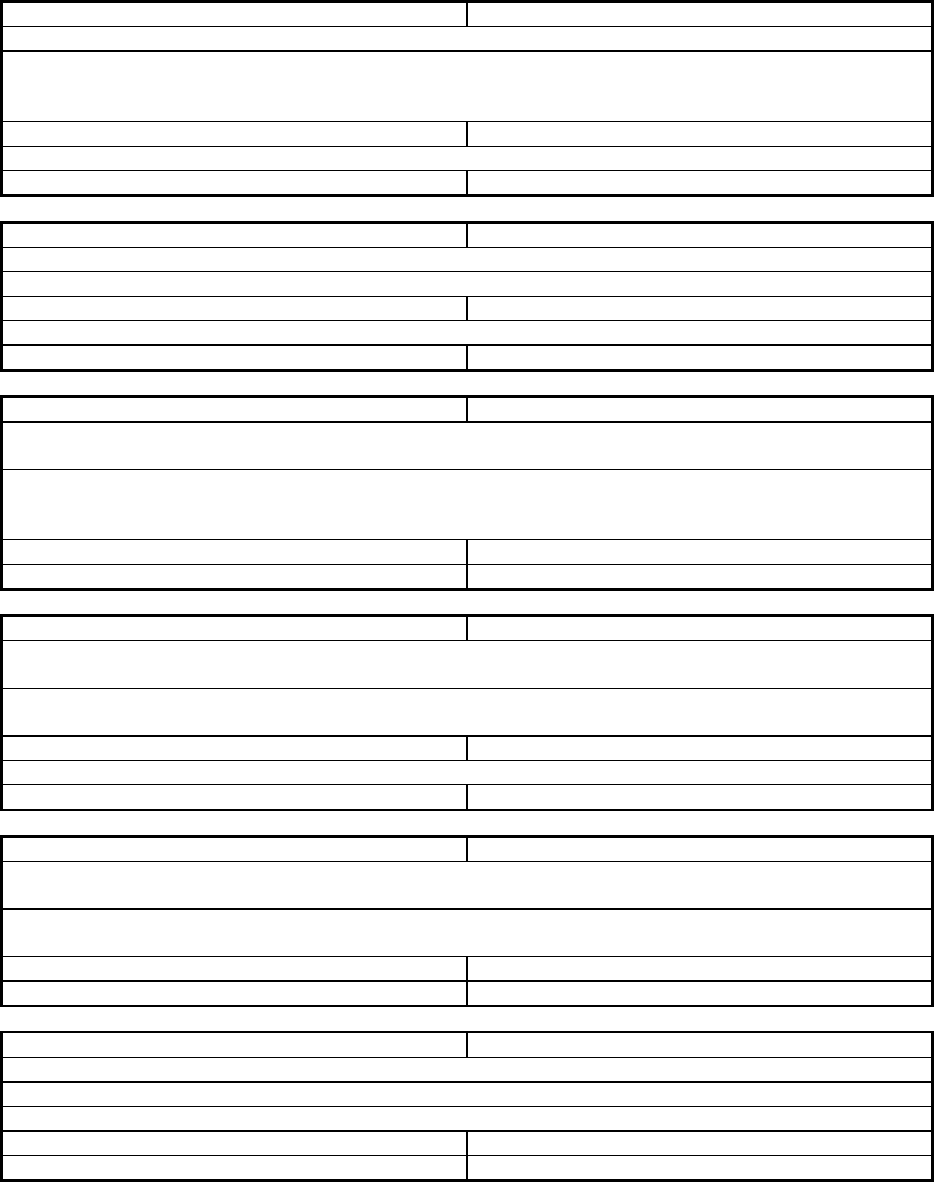
Open Defects in Fabric OS v7.2.0
Fabric OS v7.2.0a Release Notes v1.0 Page 50 of 93
Defect ID:
DEFECT000455170
Technical Severity:
Medium
Summary:
When user issued 'date' command, switch will output the 'No license installed' message on CLI.
Symptom:
On a switch without license installed, run "date" command will disaplay:
No licenses installed.
External Time Synchronization in place in Switch. Cannot execute this command.
Feature:
FOS Software
Function:
OS: Linux
Service Request ID:
1167588
Reported In Release:
FOS7.1.0
Probability:
Low
Defect ID:
DEFECT000455322
Technical Severity:
Medium
Summary:
Fabric Watch Above high threshold messages logged repeatedly
Symptom:
An unexpectedly large number of Fabric Watch messages may be seen.
Feature:
FABRIC WATCH
Function:
Other
Service Request ID:
1166096,1189783
Reported In Release:
FOS7.0.2
Probability:
Medium
Defect ID:
DEFECT000455926
Technical Severity:
Medium
Summary:
Devices outside of fail-over disabled TI zone will have portcam entries if there is an alternative path,
other than the TI zone, to reach the device in remote switch
Symptom:
Devices that are excluded from connectivity to each other in accordance with the TIZ configuration,
are visible to each other in the Name Server. Devices will get the details of the zoned devices and
PLOGIs sent to these devices will be dropped, sent to Non TI zoned devices
Feature:
FC Services
Function:
Name Server
Reported In Release:
FOS7.2.0
Probability:
Low
Defect ID:
DEFECT000458552
Technical Severity:
Medium
Summary:
Portlogdump “zone” entries in the PLD do not show a delimiter between the port, the cmd and the
argument/payload values.
Symptom:
log entry in the PLD doesn’t align properly with the rest of the columns. The “zone” entries in the PLD
do not show a delimiter between the port, the cmd and the argument/payload values.
Feature:
8G ASIC Driver
Function:
Other
Service Request ID:
1135210
Reported In Release:
FOS7.0.1
Probability:
Medium
Defect ID:
DEFECT000460453
Technical Severity:
Medium
Summary:
"Can not find platform: 117" and "client: connect: Connection refused" messages occurred during
boot up
Symptom:
Error messages are displayed on embedded platform console during boot up and do not affect any
functionality.
Feature:
Embedded Platform Services
Function:
FOS Kernel Driver
Reported In Release:
FOS7.2.0
Probability:
High
Defect ID:
DEFECT000460977
Technical Severity:
Medium
Summary:
Unable to execute switchcfgtrunkcli in Access gateway mode.
Symptom:
Unable to execute switchcfgtrunk CLI in access gateway mode.
Workaround:
User can disable or enable trunk configuration on the ports using portcfgtrunkport CLI.
Feature:
Access Gateway Services
Function:
F Port Trunking
Reported In Release:
FOS7.2.0
Probability:
Medium
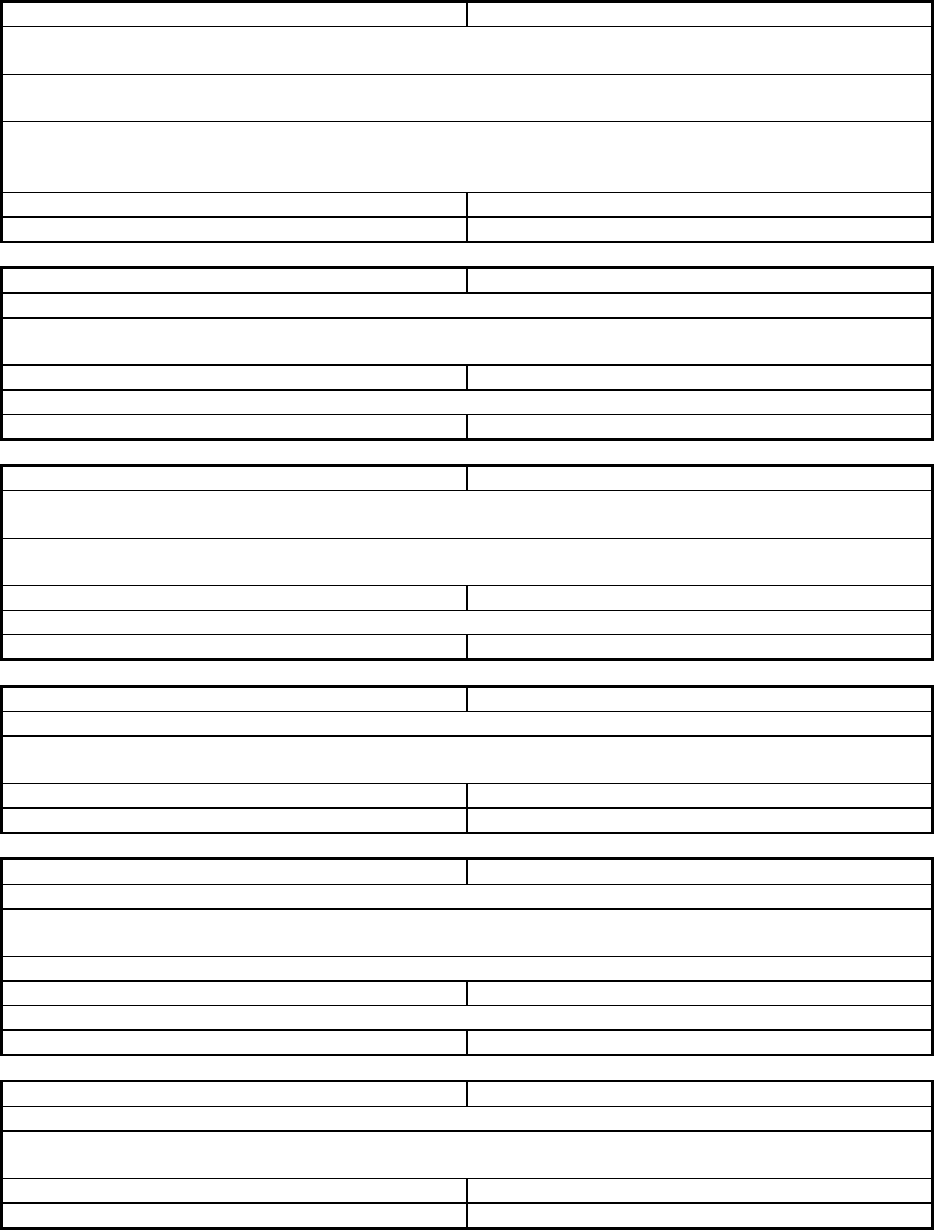
Open Defects in Fabric OS v7.2.0
Fabric OS v7.2.0a Release Notes v1.0 Page 51 of 93
Defect ID:
DEFECT000461016
Technical Severity:
Medium
Summary:
When moving Xge ports between Logical Switches the Xge ports will not enable after a portenable in
the new Logical Switch.
Symptom:
After moving an enabled XGE port from LS to a different LS, the XGE port remains disabled after
port enable in the new switch.
Workaround:
Either issue the portdisable command for the xge port before moving the port to a different LS or
once you have moved the ports to the different LS issue a switch disable/switch enable sequence to
enable the xge port.
Feature:
Striker/Spike Platform Services
Function:
Spike Platform Module
Reported In Release:
FOS7.2.0
Probability:
Low
Defect ID:
DEFECT000461162
Technical Severity:
Medium
Summary:
The thconfig command cannot set high threshold and low threshold in one command line
Symptom:
Executing “thconfig” command to set high threshold and low threshold in one command line outputs:
“Internal API failed..."
Feature:
FOS Software
Function:
Fabric Services
Service Request ID:
1172423
Reported In Release:
FOS7.0.2
Probability:
High
Defect ID:
DEFECT000462242
Technical Severity:
Medium
Summary:
Inconsistent enforcement of RBAC permissions for config commands run in interactive mode and in
non-interactive mode
Symptom:
For Chassis and LF user role as "user", config commands(configshow/configdownload/configupload)
trigger "RBAC permission denied." in interactive mode where as it works in non-interactive mode
Feature:
FOS Software
Function:
Fabric Services
Service Request ID:
1171446
Reported In Release:
FOS6.3.2
Probability:
High
Defect ID:
DEFECT000463170
Technical Severity:
Medium
Summary:
ipsecconfig command may hang the command line
Symptom:
ipsecconfig --disable command may hang and not work properly. Subsequent disable/re-enables may
fail.
Feature:
FOS Security
Function:
Other
Reported In Release:
FOS7.2.0
Probability:
Medium
Defect ID:
DEFECT000463913
Technical Severity:
Medium
Summary:
Kernel panic occurs when running multiple supportShow commands in several logical switches
Symptom:
The switch experienced a kernel panic after running the supportShow command on multiple logical
switches simultaneously on the switch.
Workaround:
Avoid running multiple supportshow from the different sessions.
Feature:
FOS Software
Function:
Panic / OOM
Service Request ID:
1187706
Reported In Release:
FOS7.1.0
Probability:
Low
Defect ID:
DEFECT000464450
Technical Severity:
Medium
Summary:
"sleep:invalid Chassis Role" message is displayed while running supportsave under user role
Symptom:
The supportsave comman completes successfully even though "sleep:invalid Chassis Role" message is
displayed in the output.
Feature:
RAS
Function:
FFDC/Supportsave
Reported In Release:
FOS7.2.0
Probability:
Medium
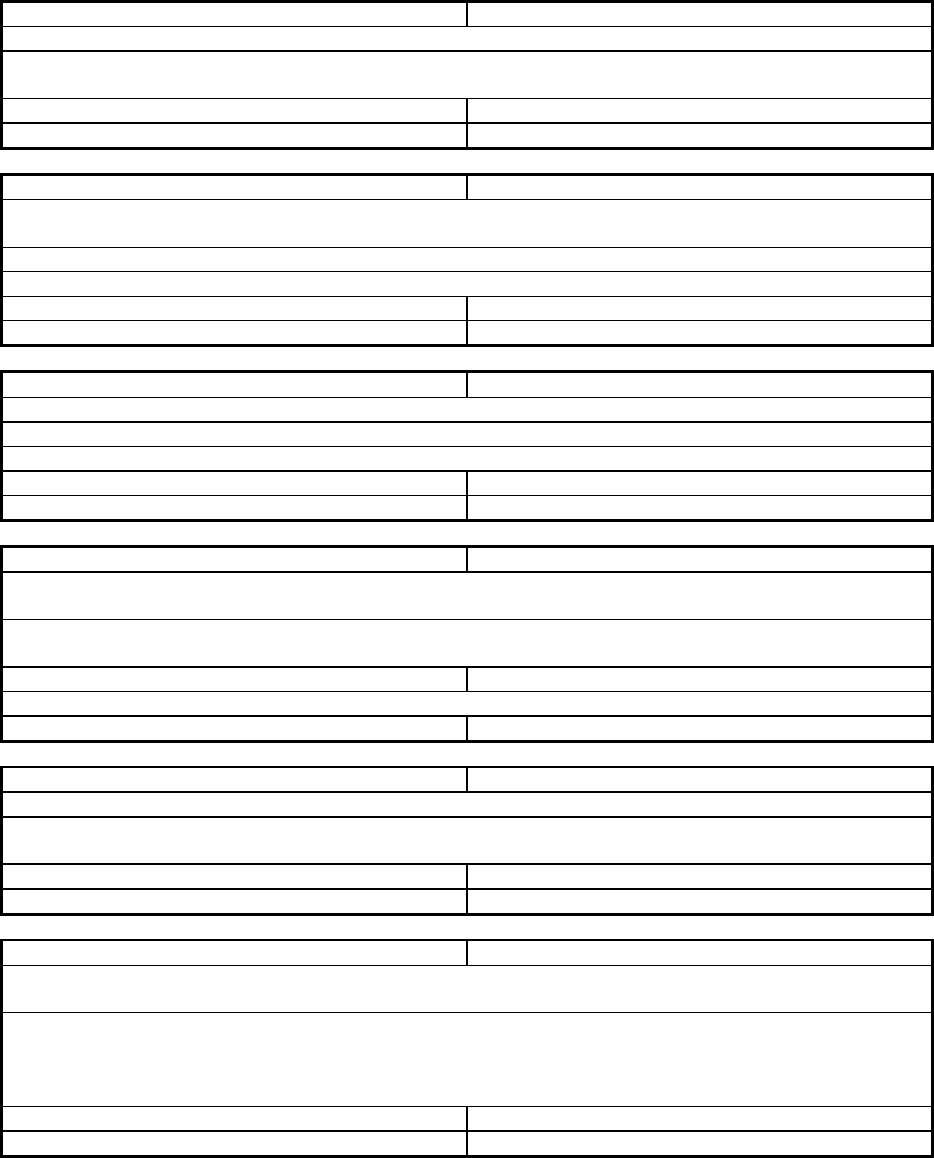
Open Defects in Fabric OS v7.2.0
Fabric OS v7.2.0a Release Notes v1.0 Page 52 of 93
Defect ID:
DEFECT000465422
Technical Severity:
Medium
Summary:
D-Port Testing Fails and the reasons for failure is not received as part of CAL in automatic mode
Symptom:
D-Port Testing fails when setting the Link Traffic Test Params for F to HBA links without any reason
in automatic mode.
Feature:
Mgmt Embedded - CAL
Function:
Other
Reported In Release:
FOS7.2.0
Probability:
Low
Defect ID:
DEFECT000465611
Technical Severity:
Medium
Summary:
All the four ICL ports in a QSFP should automatically get disabled and enabled during EX port
configuration.
Symptom:
Inconsistent behavior as Webtools supports automatic disabling enabling during Ex port configuration.
Workaround:
Perform Manual or Auto refresh to get the status updated
Feature:
WebMgmt
Function:
Ports Admin
Reported In Release:
FOS7.2.0
Probability:
Low
Defect ID:
DEFECT000465776
Technical Severity:
Medium
Summary:
FX8-24 blade goes in faulty(51) state on rebooting both CPs of DCX+ simultaneously
Symptom:
FX8-24 may fault with reason code 51.
Workaround:
Disable POST and reboot both CPs.
Feature:
Striker/Spike Platform Services
Function:
Other
Reported In Release:
FOS7.2.0
Probability:
Medium
Defect ID:
DEFECT000465802
Technical Severity:
Medium
Summary:
Webtools does not allow the configuration of the "Signal Loss" area for the Port, E-port, F/L Optical
Port classes.
Symptom:
Webtools does not allow the configuration of the
"Signal Loss" area for the Port, E-port, F/L Optical Port classes.
Feature:
FOS Software
Function:
Web Management
Service Request ID:
1190629
Reported In Release:
FOS7.1.1
Probability:
Medium
Defect ID:
DEFECT000466078
Technical Severity:
Medium
Summary:
Webtool shows a fabric watch license not installed error message while MAPs is enabled
Symptom:
When MAPs is enabled from CLI, selecting Webtools -->Configure-->Fabric Watch opens the Fabric
Watch page with an error message "Fabric Watch is not licensed".
Feature:
WebMgmt
Function:
Fabric Watch
Reported In Release:
FOS7.2.0
Probability:
Medium
Defect ID:
DEFECT000466678
Technical Severity:
Medium
Summary:
MAPS commands inconsistent behavior during the intermediate state where active has v7.2.0 and
standby has v7.1.0 running when doing a single CP firmware downgrade
Symptom:
During single CP firmware downgrade from v7.2.0 to v7.10, when the firmware on standby CP is
downgraded, rebooted to 7.1 and before it is brought up as active CP, MAPS CLI commands behave
inconsistently in this time window. some commands work as expected and others fail with error saying
MAPS is disabled.
Feature:
Advanced Monitoring Services
Function:
Other
Reported In Release:
FOS7.2.0
Probability:
Low
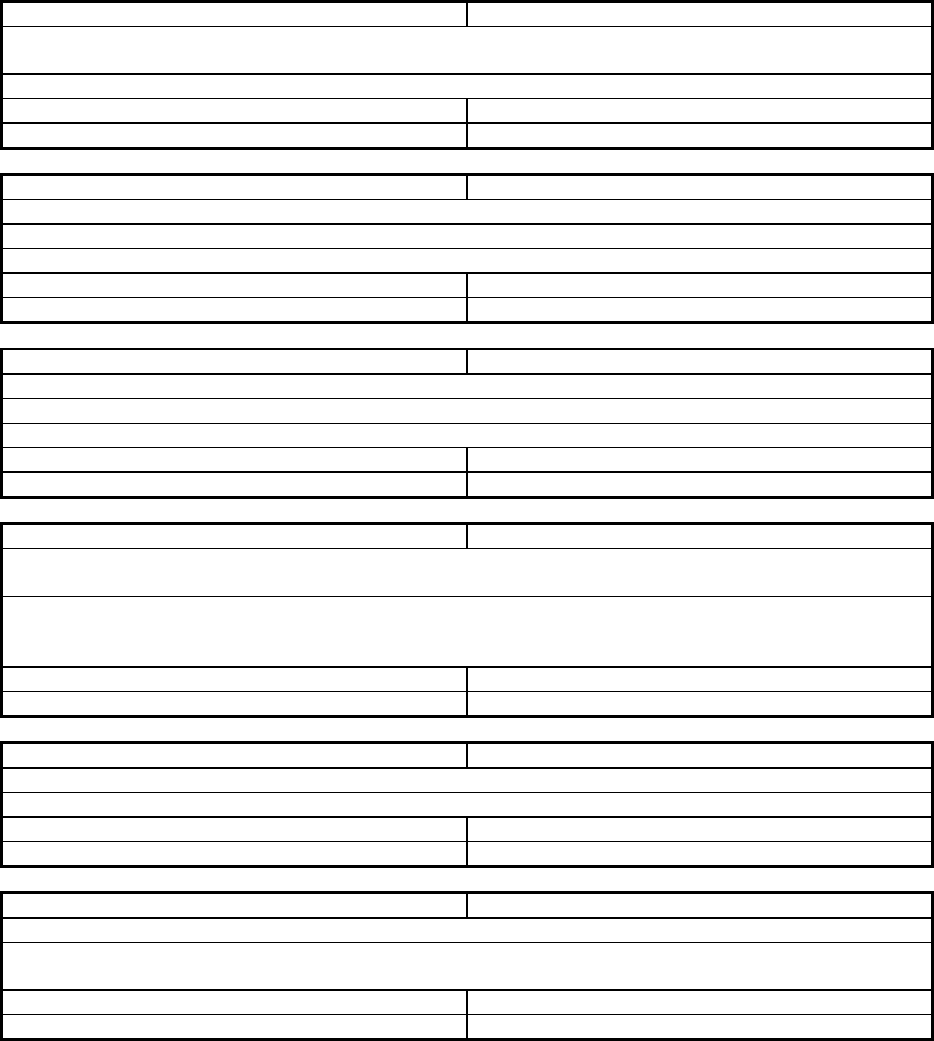
Open Defects in Fabric OS v7.2.0
Fabric OS v7.2.0a Release Notes v1.0 Page 53 of 93
Defect ID:
DEFECT000466750
Technical Severity:
Medium
Summary:
In Switch Events and Switch information tab, the last updated time shows the Host time instead of
showing the Switch time.
Symptom:
Misleading last updated time in Switch Events and Switch Information tab.
Feature:
WebMgmt
Function:
Switch Explorer/Switch View
Reported In Release:
FOS7.2.0
Probability:
Low
Defect ID:
DEFECT000467204
Technical Severity:
Medium
Summary:
CMM Restore default does not clear snmpv3 user entries
Symptom:
Restoring defaults does not clear snmpv3 users while triggering from CMM.
Workaround:
Manually update from the CLI
Feature:
Mgmt Embedded - SNMP
Function:
Other
Reported In Release:
FOS7.0.0_pha
Probability:
Low
Defect ID:
DEFECT000467760
Technical Severity:
Medium
Summary:
Disabled port is not getting enabled after binding a port address.
Symptom:
Port is disabled after binding a port address.
Workaround:
Manually enable the port using port enable option from port admin.
Feature:
WebMgmt
Function:
Ports Admin
Reported In Release:
FOS7.2.0
Probability:
Low
Defect ID:
DEFECT000467965
Technical Severity:
Medium
Summary:
A seed switch running lower FOS version does not reliably show correct fabric view status for
MAPS-enabled switches
Symptom:
If running a WebTools seed switch with a lower version than v7.2.0, some switches running MAPS in
the fabric will display as "blue" and Unknown status whereas some will display normal, expected
status.
Feature:
Mgmt Embedded - HTTP
Function:
Other
Reported In Release:
FOS7.2.0
Probability:
Medium
Defect ID:
DEFECT000468562
Technical Severity:
Medium
Summary:
Portperfshow -x displays 0 for throughput data on chassis that has traffic
Symptom:
Portperfshow -x displays 0 for traffic throughput on chassis while Portperfshow shows traffic running
Feature:
8G Platform Services
Function:
FOS Kernel Drivers
Reported In Release:
FOS7.2.0
Probability:
Medium
Defect ID:
DEFECT000468777
Technical Severity:
Medium
Summary:
portcfgpersistentdisable -r does not persist the reason on reboot of a 7800
Symptom:
port reason does not persist across a reboot on a 7800 switch when portcfgpersistentdisable -r is
configured
Feature:
8G Platform Services
Function:
Other
Reported In Release:
FOS7.2.0
Probability:
Medium
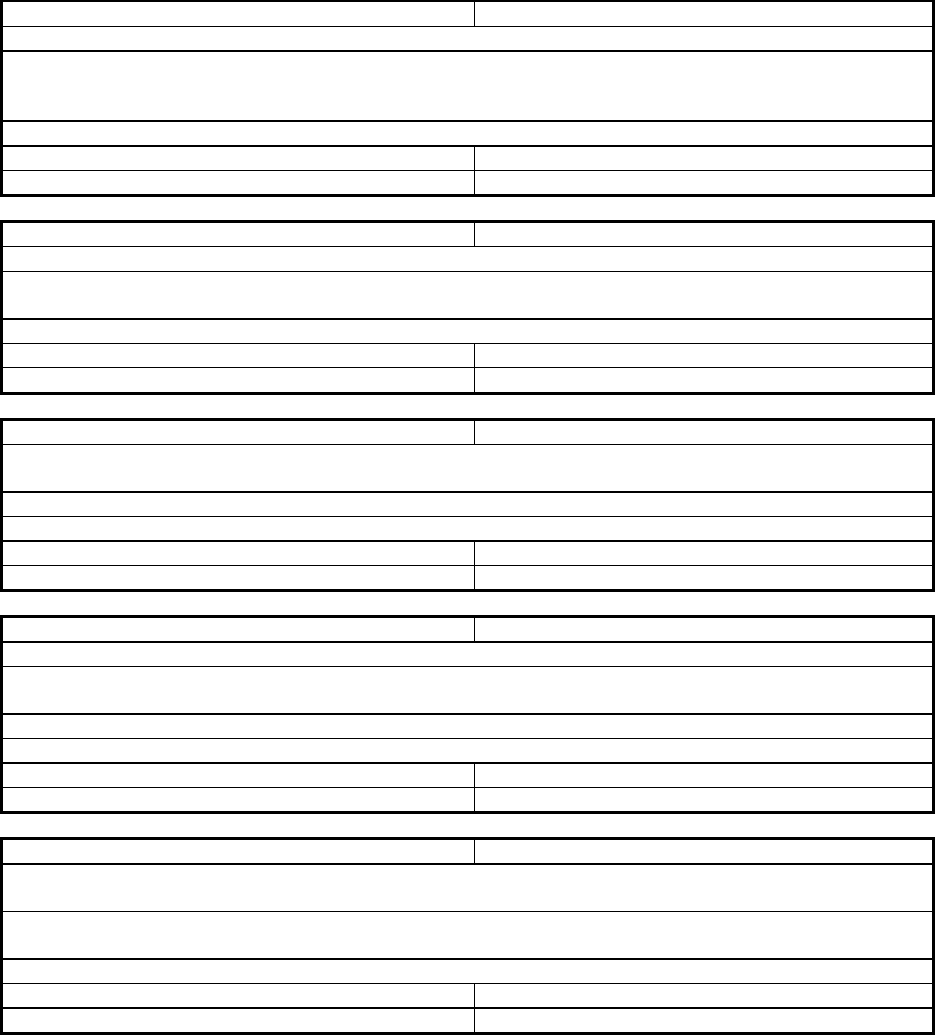
Fabric OS v7.2.0a Release Notes v1.0 Page 54 of 93
Closed with Code Change in Fabric OS v7.2.0a
This section lists the defects with Critical, High and Medium Technical Severity closed with a code change as of
September 9, 2013 in Fabric OS v7.2.0a
Defect ID:
DEFECT000433200
Technical Severity:
Medium
Summary:
Switch cannot be managed from WebTools or BNA though management via CLI works.
Symptom:
Under rare condition management process (HTTPD) gets stuck and switch reports as unreachable via
BNA and Webtools. This issue has been reported a few times since FOS v7.0.0 and some releases
need disruptive way to recover. This release provides a non-disruptive recovery method.
Probability:
Low
Feature:
FOS Software
Function:
Management Embedded
Reported In Release:
FOS7.0.2
Service Request ID:
1116227,1157961,1190
Defect ID:
DEFECT000435100
Technical Severity:
Medium
Summary:
SNMPCONFIG is inconsistent on ISCSI settings
Symptom:
Disable ISCSI-mibcapability in FOSv6.3 and then upgraded to FOSv6.4, when the new firmware
comes up, ISCSI- MIB is in disabled state and ISCSI-TRAPS are in enabled state.
Probability:
Medium
Feature:
FOS Software
Function:
SNMP
Reported In Release:
FOS6.3.0
Service Request ID:
1124455
Defect ID:
DEFECT000448581
Technical Severity:
Medium
Summary:
Port Rename, F-Port BB Credit & NPIV Max Login dialogs still persist even after the connection is
timed out and allows user to configure the values.
Symptom:
User is erroneously allowed to configure the values even after the connection times out.
Probability:
Medium
Feature:
WebMgmt
Function:
Ports Admin
Reported In Release:
FOS7.2.0
Defect ID:
DEFECT000452801
Technical Severity:
Medium
Summary:
Switch unable to process commands
Symptom:
The Switch becomes unmanageable and will not accept FOS commands, including 'Reboot'.
The only way to recover is to power cycle the switch.
Workaround:
Avoid querying invalid class from WT.
Probability:
Low
Feature:
FOS Software
Function:
Management Embedded
Reported In Release:
FOS7.1.0
Defect ID:
DEFECT000460453
Technical Severity:
Medium
Summary:
"Can not find platform: 117" and "client: connect: Connection refused" messages occurred during boot
up
Symptom:
Error messages are displayed on embedded platform console during boot up and do not affect any
functionality.
Probability:
High
Feature:
Embedded Platform Services
Function:
FOS Kernel Driver
Reported In Release:
FOS7.2.0
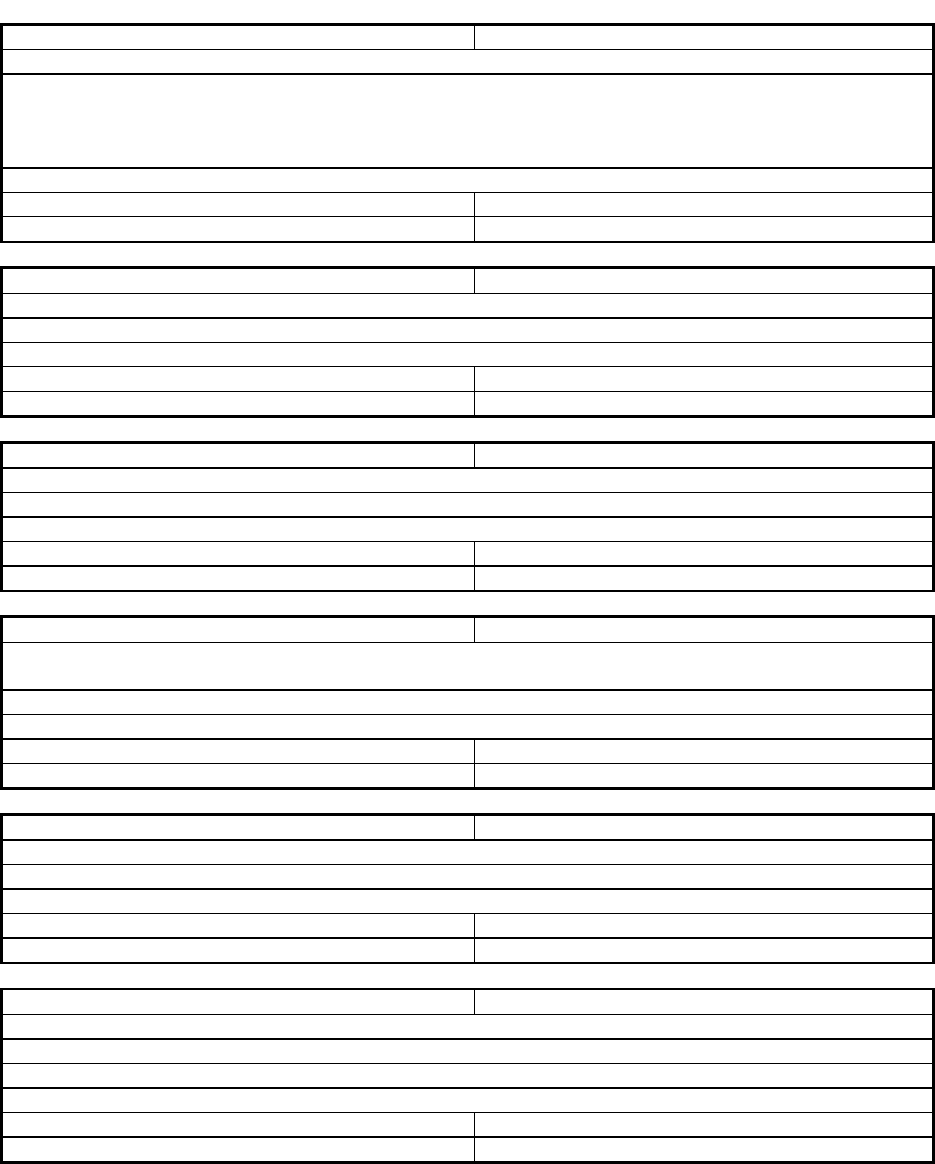
Closed defects with code change in Fabric OS v7.2.0a
Fabric OS v7.2.0a Release Notes v1.0 Page 55 of 93
Defect ID:
DEFECT000465730
Technical Severity:
Medium
Summary:
Enhancement to asic parity error monitoring threshold
Symptom:
Current default configuration for blade faults is not sensitive enough for some ficon environment
setup. Customer may experience IFCCs when there are low level asic parity errors. New CLI options
will allow blade to be faulted sooner when there are parity errors. Default threshold is maintained the
same as Pre-FOS7.1 releases
Probability:
Low
Feature:
FOS Software
Function:
ASIC Driver
Reported In Release:
FOS7.1.0
Defect ID:
DEFECT000465802
Technical Severity:
Medium
Summary:
Webtools does not allow the configuration of the "Signal Loss" area for ports
Symptom:
Customer is unable to see “signal loss” area stats via Webtools while the same can be seen from CLI
Probability:
Medium
Feature:
FOS Software
Function:
Web Management
Reported In Release:
FOS7.1.1
Service Request ID:
1190629
Defect ID:
DEFECT000465879
Technical Severity:
High
Summary:
16Gb SFP rules for TXP and SFP Current are violated when a neighbor EPort transitions online.
Symptom:
Invalid reporting of MAPS 16G SFP rules for optice when its neighbor EPort transitions online.
Probability:
High
Feature:
Advanced Monitoring Services
Function:
Other
Reported In Release:
FOS7.2.0
Defect ID:
DEFECT000466750
Technical Severity:
Medium
Summary:
In Switch Events and Switch information tab, the last updated time shows the Host time instead of
showing the Switch time.
Symptom:
Misleading last updated time in Switch Events and Switch Information tab.
Probability:
Low
Feature:
WebMgmt
Function:
Switch Explorer/Switch View
Reported In Release:
FOS7.2.0
Defect ID:
DEFECT000467681
Technical Severity:
High
Summary:
Blade server shows incorrect firmware version in IOM module after a switch hotplug
Symptom:
Blade server displays incorrect Firmware Version in IOM module after switch hotplug
Probability:
High
Feature:
Embedded Platform Services
Function:
Other
Reported In Release:
FOS7.2.0
Service Request ID:
1001
Defect ID:
DEFECT000467760
Technical Severity:
Medium
Summary:
Disabled port is not getting enabled after binding a port address.
Symptom:
Port is disabled after binding a port address.
Workaround:
Enable the port manually
Probability:
Low
Feature:
WebMgmt
Function:
Ports Admin
Reported In Release:
FOS7.2.0
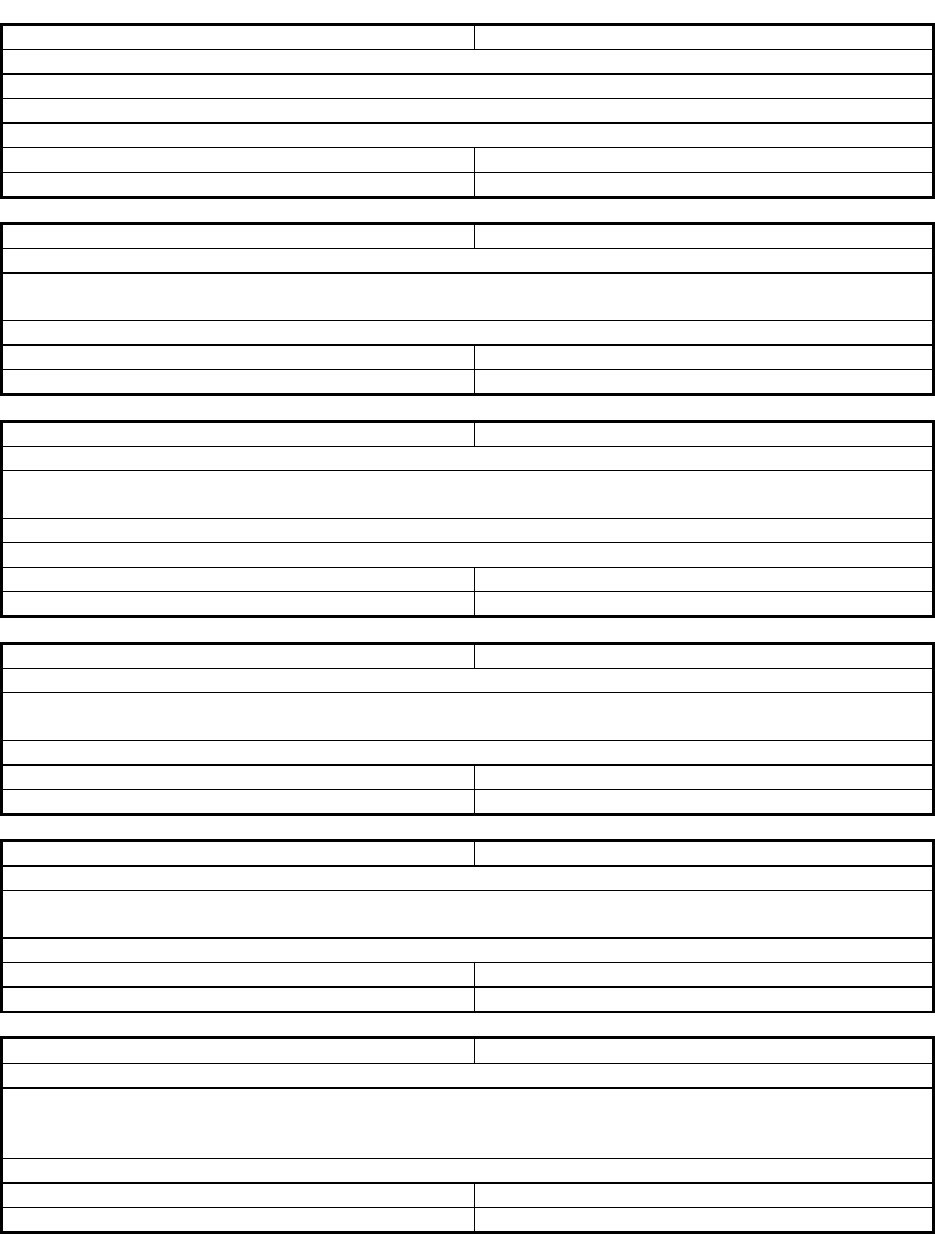
Closed defects with code change in Fabric OS v7.2.0a
Fabric OS v7.2.0a Release Notes v1.0 Page 56 of 93
Defect ID:
DEFECT000468007
Technical Severity:
High
Summary:
Host discovery issues via Ex ports on ICL in multi chassis configuration
Symptom:
Host may not see all target LUNs in a topology using multi-chassis EX ports on ICL configuration
Workaround:
Portdisable enable switch ports for affected devices.
Probability:
Medium
Feature:
FC Services
Function:
Name Server
Reported In Release:
FOS7.2.0
Defect ID:
DEFECT000468188
Technical Severity:
High
Summary:
observed MDD kept crashing when a DS was set persistently disabled
Symptom:
user may see MDD hit rolling crashing when the switch is configure VF mode and the DS switch is set
disable persistently with MAPS enabled.
Probability:
Low
Feature:
Advanced Monitoring Services
Function:
Other
Reported In Release:
FOS7.2.0
Defect ID:
DEFECT000468413
Technical Severity:
High
Summary:
firmwaredownload -s on standby CP produces protocol failure in circuit setup messages on the console
Symptom:
Firmware download on the standby CP takes a long time to reach Y/N prompt and several "poll:
protocol failure in circuit setup" console messages resulted.
Workaround:
Use firmwaredownload without the -s option.
Probability:
Low
Feature:
Striker/Spike Platform Services
Function:
VEX
Reported In Release:
FOS7.2.0
Defect ID:
DEFECT000468455
Technical Severity:
High
Summary:
QoS allowed ASIC buffer pool to become over allocated
Symptom:
Portbuffershow indicated a negative value in the remaining buffers after QoS was enabled on an
extended distance link
Probability:
Medium
Feature:
8G ASIC Driver
Function:
ASIC Driver
Reported In Release:
FOS7.2.0
Defect ID:
DEFECT000468777
Technical Severity:
Medium
Summary:
portcfgpersistentdisable -r does not persist the reason on reboot of a 7800
Symptom:
port reason does not persist across a reboot on a 7800 switch when portcfgpersistentdisable -r is
configured
Probability:
Medium
Feature:
8G Platform Services
Function:
Other
Reported In Release:
FOS7.2.0
Defect ID:
DEFECT000468795
Technical Severity:
High
Summary:
FCIP FICON XRC Emulation Abort after Selective Reset Errors
Symptom:
If FICON XRC Emulation receives a Selective Reset for a device that is currently in Stacked Status
State, the Selective Reset is incorrectly responded to by emulation processing leading to an abort
sequence from the channel for the Selective Reset Exchange.
Probability:
Low
Feature:
FCIP
Function:
Emulation
Reported In Release:
FOS7.0.0
Service Request ID:
1205859
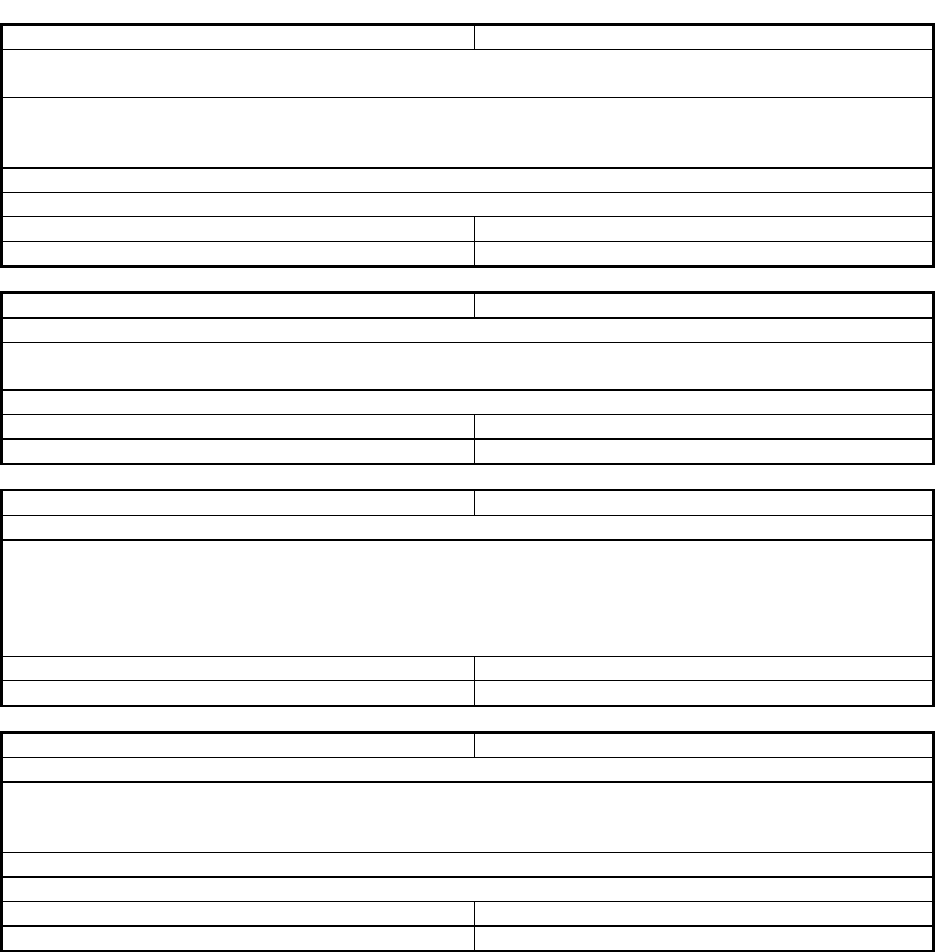
Closed defects with code change in Fabric OS v7.2.0a
Fabric OS v7.2.0a Release Notes v1.0 Page 57 of 93
Defect ID:
DEFECT000470123
Technical Severity:
High
Summary:
Switch running agshow panics or BNA seed switch panics when polling for AG info in a fabric with
AG switches.
Symptom:
After the port connecting AG to switch bounces, before fabric management server and name server
data base are stabilized, polling from BNA caused seed switch to panic, similarly run agshow on
switch can cause switch to panic. The timing window for triggering the panic is very small.
Workaround:
avoid agshow CLI and managing switch via BNA.
Probability:
Medium
Feature:
FOS Software
Function:
Fabric Services
Reported In Release:
FOS7.0.0
Service Request ID:
1206464
Defect ID:
DEFECT000470185
Technical Severity:
High
Summary:
portcfgfillword's passive option does not work
Symptom:
The passive option in portCfgFillWord does not work. When issuing: "portcfgfillword <slot/port> 3
passive". The fillword immediately takes effect on the port, regardless of port speed.
Probability:
Medium
Feature:
8G ASIC Driver
Function:
C2 ASIC driver
Reported In Release:
FOS7.2.0
Service Request ID:
,1190443
Defect ID:
DEFECT000470487
Technical Severity:
Medium
Summary:
Fabric watch not calculating VEX port packet loss correctly.
Symptom:
Erroneous FW-1190 error messages seen on different VEX tunnels:
Event: , VEXport#3/16,Packet Loss, is above high boundary(High=100, Low=0). Current value is
1176 Percentage(%).
Severity: Warning
Feature:
FABRIC WATCH
Function:
Other
Reported In Release:
FOS7.2.0
Service Request ID:
1197444
Defect ID:
DEFECT000471333
Technical Severity:
Critical
Summary:
Incoming corrupted Flogi frame triggered switch to panic in a Loop.
Symptom:
Switch starts rolling reboot. After it stops, type in any command, it will show: "fabos not yet
initialized". Further investigation shows device FLogi has certain Vendor Version Level (VVL) bits
set unexpectedly
Workaround:
Keep the port connected to the misbehaving device in disabled state
Probability:
Low
Feature:
FOS Software
Function:
Fabric Services
Reported In Release:
FOS7.0.0
Service Request ID:
1213514
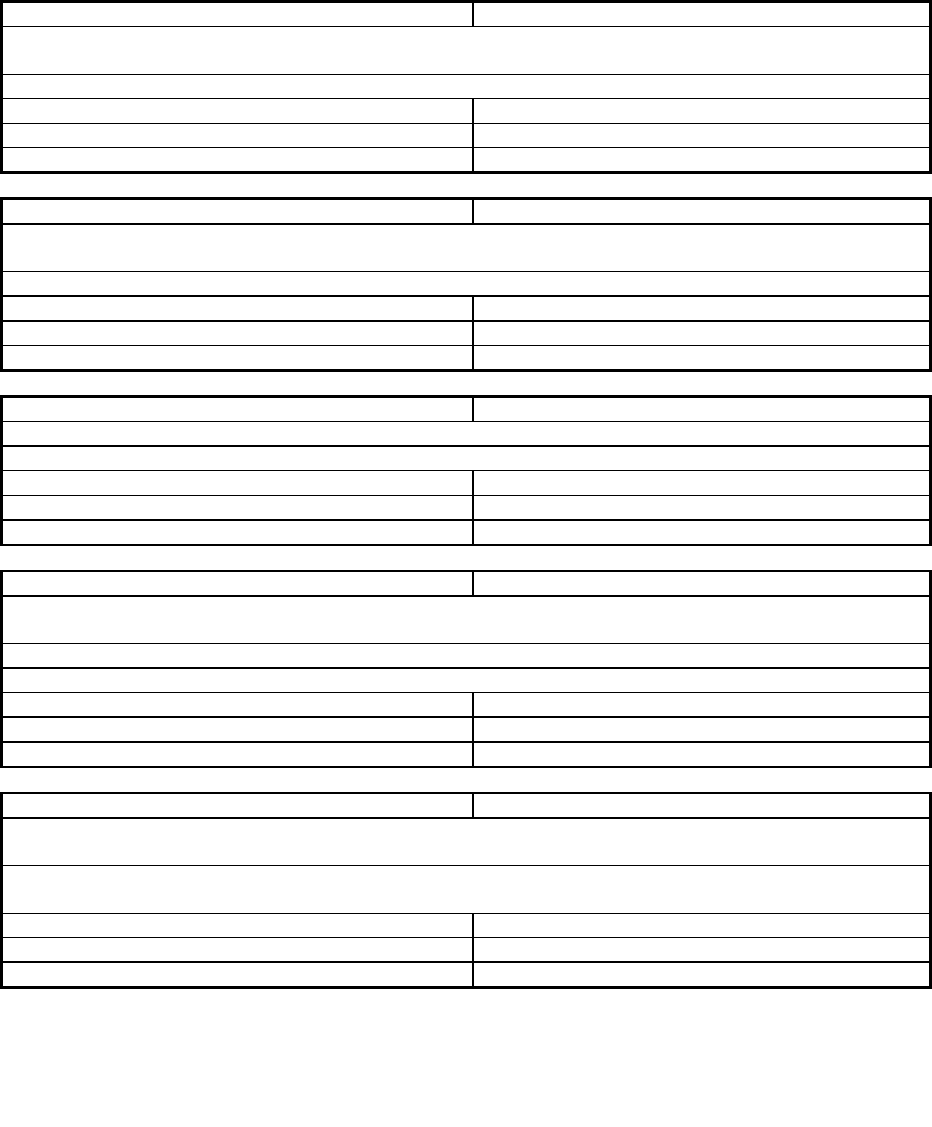
Fabric OS v7.2.0a Release Notes v1.0 Page 58 of 93
Closed with Code Change in Fabric OS v7.2.0
This section lists the defects with Critical, High and Medium Technical Severity closed with a code change as of
July 26, 2013 in Fabric OS v7.2.0
Defect ID:
DEFECT000344141
Technical Severity:
Medium
Summary:
Upon closing the Web Tools EE SID/DID performance monitoring graph, no warning message is
displayed and the EE monitor gets deleted when the EE monitor is added from Web Tools
Symptom:
No warning message is displayed upon closing the graph
Risk of Fix:
Low
Probability:
Medium
Feature:
WebMgmt
Function:
Other
Reported In Release:
FOS6.4.1
Service Request ID:
583603
Defect ID:
DEFECT000363172
Technical Severity:
High
Summary:
Call home notifications continue to use previous (old) switch name after a switch name change has
been made
Symptom:
Call home and e-mail notifications continue to use the previous (old) switch name.
Risk of Fix:
Low
Probability:
High
Feature:
FOS Software
Function:
SNMP
Reported In Release:
FOS6.4.0
Service Request ID:
655745
Defect ID:
DEFECT000367396
Technical Severity:
High
Summary:
SNMP query for statistics of TX and RX of 6505 platform always returning 0
Symptom:
User will not be able to see the statistics for 6505 platform
Risk of Fix:
Low
Probability:
High
Feature:
16G Platform Services
Function:
FOS Kernel Drivers
Reported In Release:
FOS7.0.1
Service Request ID:
,746073
Defect ID:
DEFECT000375672
Technical Severity:
Medium
Summary:
16Gbps ISL capable ports occasionally come up at 8Gbps when cables are pulled out then plugged in
repeatedly.
Symptom:
Connecting two 16Gbps capable ports together to form an ISL may come up at 8Gbps speed.
Workaround:
Port disable/enable the affected ports
Risk of Fix:
Low
Probability:
Medium
Feature:
16G ASIC Driver
Function:
16Bbps/10Gbps Port
Reported In Release:
FOS7.0.0
Defect ID:
DEFECT000375916
Technical Severity:
Medium
Summary:
CUP Quiesce: CUP does not return Unit-check / Busy status during interval between CP failover and
firmwarecommit
Symptom:
When CUP Quiesce is operational, CUP on a dual-CP system resumes normal processing of
commands immediately after CP failover, timeouts may occur during firmwarecommit.
Risk of Fix:
Low
Probability:
High
Feature:
FICON
Function:
Ficud
Reported In Release:
FOS7.0.1
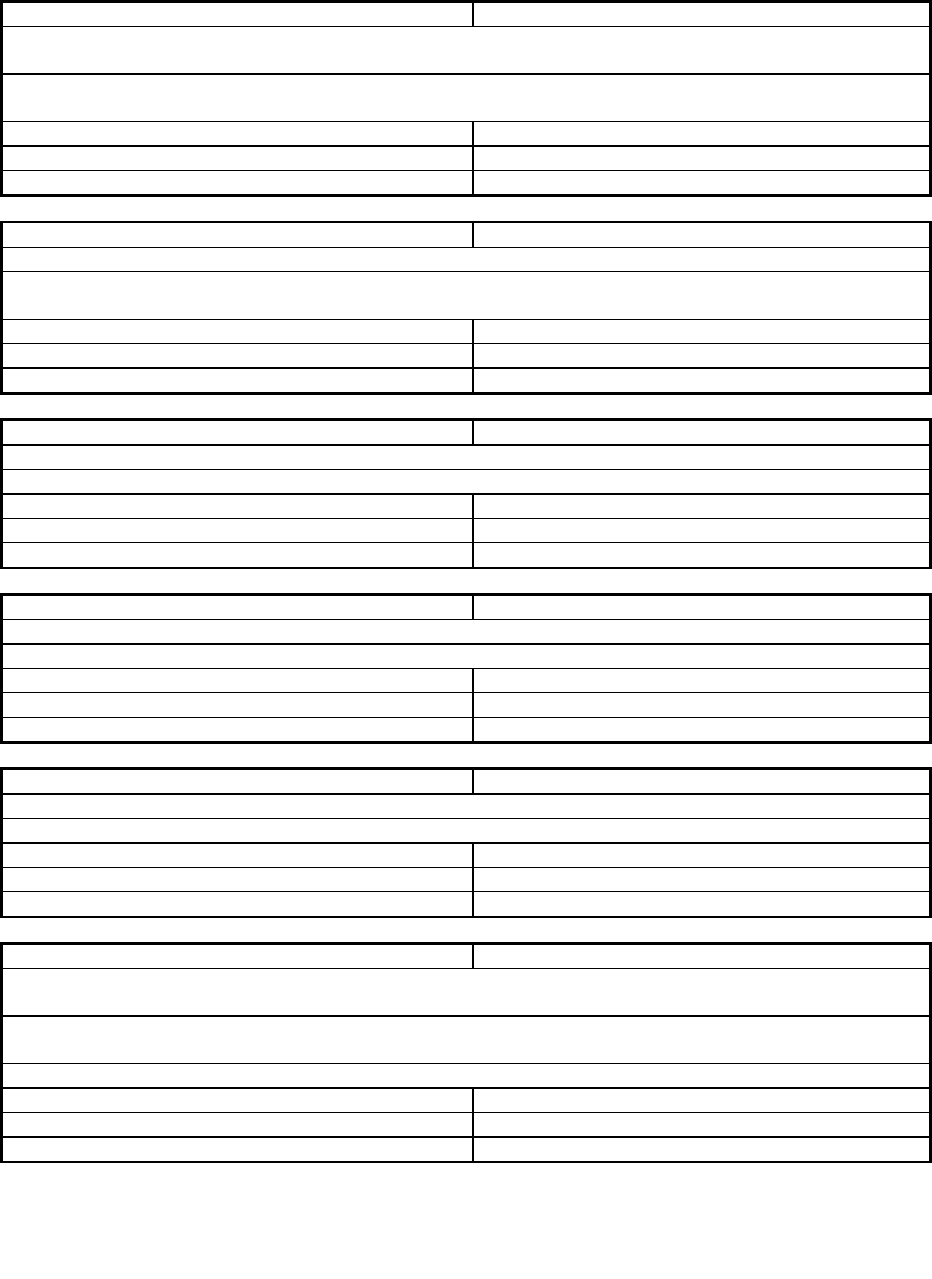
Closed defects with code change in Fabric OS v7.2.0
Fabric OS v7.2.0a Release Notes v1.0 Page 59 of 93
Defect ID:
DEFECT000404322
Technical Severity:
Medium
Summary:
Diagnostics do not attain saturation of 3.2G throughput over long distance E-port due to reduced size
frames
Symptom:
Expected throughput of 3.2G for Long Distance E-Port is not obtained during spinfab test using 16G
LWL 10km SFP
Risk of Fix:
Low
Feature:
Diagnostics
Function:
Other
Reported In Release:
FOS7.0.2
Defect ID:
DEFECT000405095
Technical Severity:
Medium
Summary:
thconfig not supporting timebase option none for class SFP with SFPTYPE as 16G,10G,QSFP
Symptom:
When setting timebase option for class SFP, area PWRONHRS, to none, customer gets an error :
"Timebase not supported by this class"
Risk of Fix:
Low
Probability:
High
Feature:
FOS Software
Function:
Fabric Services
Reported In Release:
FOS7.0.1
Service Request ID:
741483,741497
Defect ID:
DEFECT000408673
Technical Severity:
Medium
Summary:
Weblnker crashed during configupload
Symptom:
weblinker process crashed while processing a configupload operation.
Risk of Fix:
Low
Probability:
Medium
Feature:
FOS-Infrastructure
Function:
Config Upload
Reported In Release:
FOS7.0.1
Service Request ID:
747269
Defect ID:
DEFECT000408703
Technical Severity:
Medium
Summary:
Updated default serdes value for FC8-48 and new value is effective after hafailover.
Symptom:
CRC with Good EOF Errors detected on Slot 1 port 2 of DCX-4S with FC8-48 installed in Slot 1
Risk of Fix:
Low
Feature:
8G ASIC Driver
Function:
C2 ASIC driver
Reported In Release:
FOS6.4.2
Service Request ID:
736755
Defect ID:
DEFECT000410381
Technical Severity:
Medium
Summary:
RPC entries need to be removed from IP filter
Symptom:
ipfilter --show continues to display RPC ports
Risk of Fix:
Low
Probability:
High
Feature:
FOS Software
Function:
Management Embedded
Reported In Release:
FOS7.0.0
Service Request ID:
753121,649971,696577
Defect ID:
DEFECT000417149
Technical Severity:
High
Summary:
EPort Recommission of XISL EPorts causes "c3_disc" counters to increment. Traffic however does
not fail.
Symptom:
EPort Recommission of XISL EPorts causes "c3_disc" counters to increment with DLS and Lossless
enabled. Traffic however does not fail.
Workaround:
No workaround is needed currently, given that FICON traffic continues to run without errors.
Risk of Fix:
Medium
Probability:
Medium
Feature:
8G ASIC Driver
Function:
ASIC Driver
Reported In Release:
FOS7.1.0
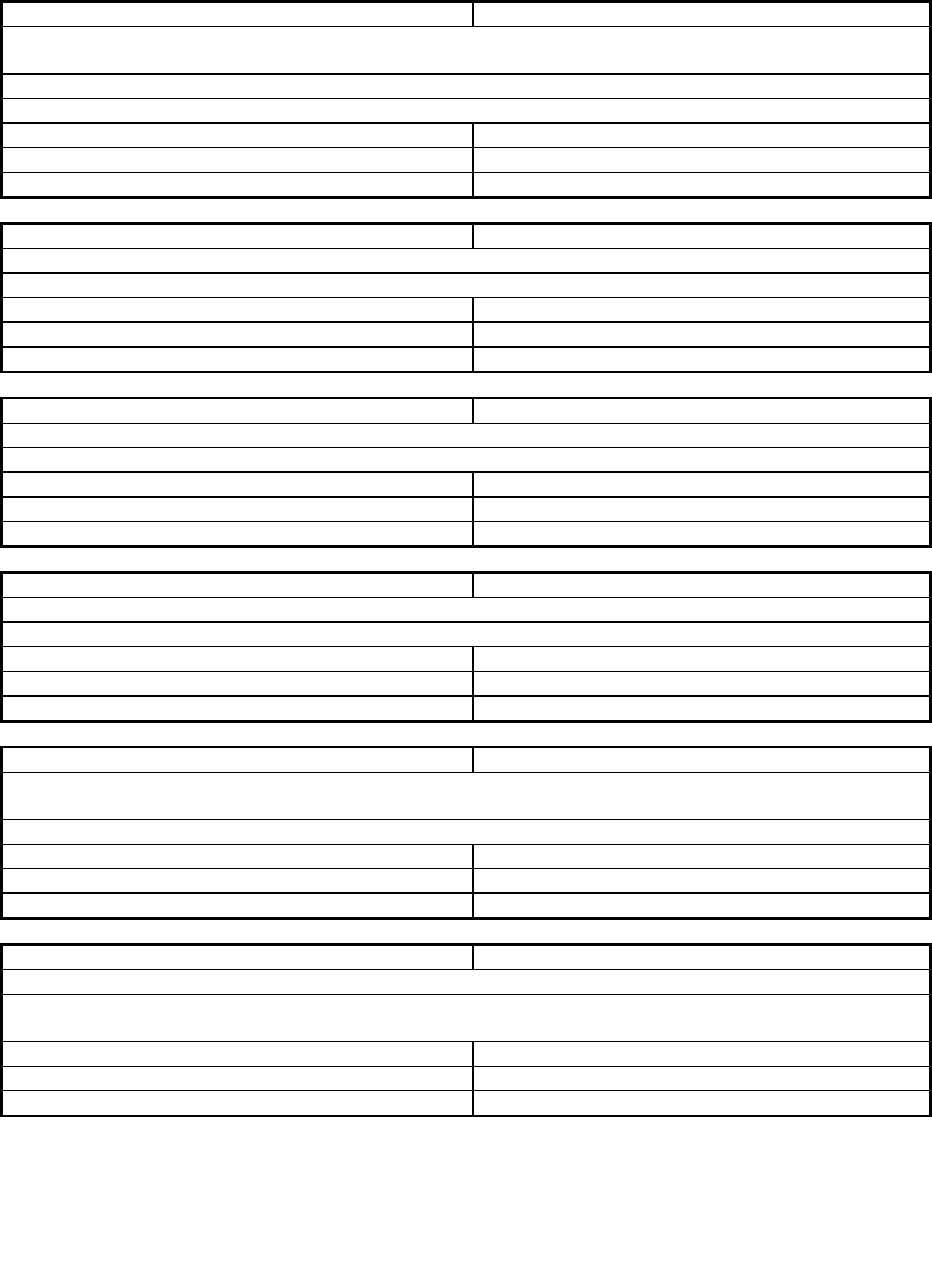
Closed defects with code change in Fabric OS v7.2.0
Fabric OS v7.2.0a Release Notes v1.0 Page 60 of 93
Defect ID:
DEFECT000418249
Technical Severity:
High
Summary:
spinfab is failing ports when the option -nframes 0 is run on multiple switches at the same time in a
fabric.
Symptom:
Failed messages and ports seen after running spinfab -nframes 0.
Workaround:
spinfab -nframes 0 can be run in serial on mupltiple switches instead of in parallel.
Risk of Fix:
Low
Probability:
Medium
Feature:
Diagnostics
Function:
Other
Reported In Release:
FOS7.1.0
Defect ID:
DEFECT000420473
Technical Severity:
Medium
Summary:
HTTP TRACE requests are processed over HTTPS/SSL connections
Symptom:
http trace/track methods are allowed on secure connections.
Risk of Fix:
Low
Probability:
Low
Feature:
FOS Software
Function:
Management Embedded
Reported In Release:
FOS7.0.0_pha
Service Request ID:
,1133738
Defect ID:
DEFECT000421461
Technical Severity:
Medium
Summary:
On DCX-4S, backend CRC errors detected on core blade port 3/56 connecting FC8-32 port blade.
Symptom:
RASLog message C2-5825 "Detect CRC error with good EOF" displayed.
Risk of Fix:
Low
Probability:
Medium
Feature:
FOS Software
Function:
OS: Configuration
Reported In Release:
FOS6.4.2
Service Request ID:
1035401
Defect ID:
DEFECT000421839
Technical Severity:
High
Summary:
Core blades faulted due to a Port blade had HW failure
Symptom:
Rare hardware failure on port blade, caused peer core blade to fault
Risk of Fix:
Low
Probability:
Low
Feature:
FOS Software
Function:
ASIC Driver
Reported In Release:
FOS6.4.1
Service Request ID:
1092200
Defect ID:
DEFECT000421879
Technical Severity:
Medium
Summary:
When an access control list is configured for SNMP and the list contains a subnet area, that particular
subnet will not be able to query the switch
Symptom:
Not able to query SNMP from host on defined access host subnet area.
Risk of Fix:
Low
Probability:
Medium
Feature:
FOS Software
Function:
SNMP
Reported In Release:
FOS7.0.1
Service Request ID:
1087061
Defect ID:
DEFECT000422477
Technical Severity:
High
Summary:
Unstable ICL/other ports can cause switch reboot
Symptom:
This defect has implication on DCX, FX8-24 etc., with unstable ICL/BI ports, it can cause switch to
panic.
Risk of Fix:
Low
Probability:
Medium
Feature:
FOS Software
Function:
ASIC Driver
Reported In Release:
FOS7.0.2
Service Request ID:
1032557
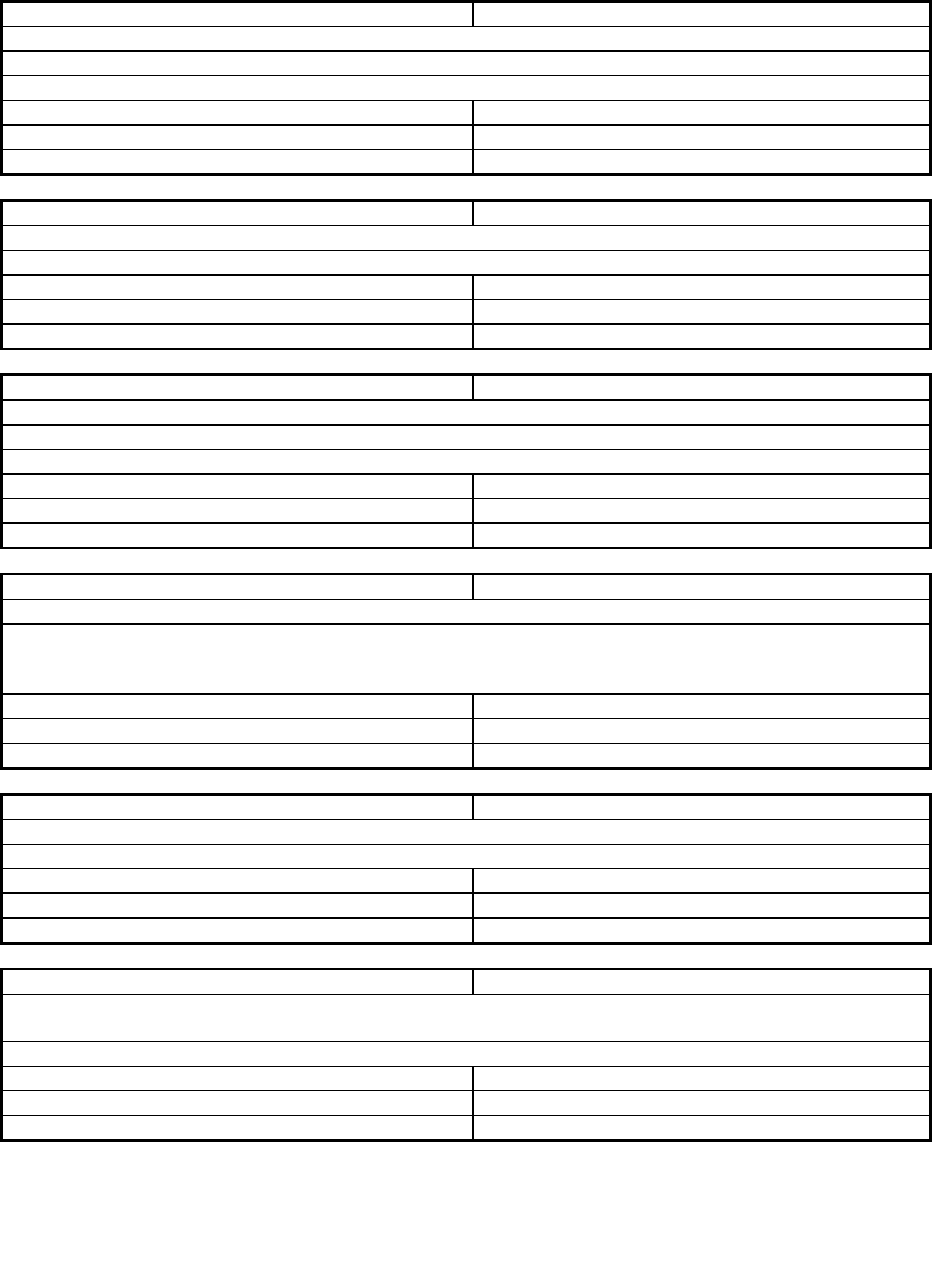
Closed defects with code change in Fabric OS v7.2.0
Fabric OS v7.2.0a Release Notes v1.0 Page 61 of 93
Defect ID:
DEFECT000422596
Technical Severity:
Medium
Summary:
sw.mib syntax error.
Symptom:
sw.mib fails to load in management application
Workaround:
Manually edit the SW.mib file
Risk of Fix:
Low
Probability:
Low
Feature:
FOS Software
Function:
SNMP
Reported In Release:
FOS7.0.0
Service Request ID:
1093174
Defect ID:
DEFECT000423875
Technical Severity:
Medium
Summary:
Race condition during SNMP query of interface statistics caused BR8000 switch to panic.
Symptom:
B8000 switch experienced "nsmd" daemon panic and subsequent switch reboot
Risk of Fix:
Low
Probability:
Low
Feature:
CEE-Protocol
Function:
NSM
Reported In Release:
FOS6.4.2
Service Request ID:
1094688,1143458
Defect ID:
DEFECT000425002
Technical Severity:
High
Summary:
LDAP authentication stops working after the "cleanup" command is run under root.
Symptom:
ldap authentication stops working after running "cleanup" command under root account.
Workaround:
Manually create the softlink
Risk of Fix:
Low
Probability:
High
Feature:
FOS Software
Function:
OS: Configuration
Reported In Release:
FOS6.4.2
Service Request ID:
1088751
Defect ID:
DEFECT000425570
Technical Severity:
Medium
Summary:
FabricWatch trap 5 is not sent to 3rd party tool in FOS v7.0.1
Symptom:
Customer is unable to capture fabric watch trap(Specific-trap: 5) using 3rd party tool with FOS
v7.0.1, but FOS v6.4.2x was able to capture. Raslog and email communication are able to receive
these traps.
Risk of Fix:
Low
Probability:
High
Feature:
FOS Software
Function:
Fabric Services
Reported In Release:
FOS7.0.1
Service Request ID:
1098326,1122983,1200
Defect ID:
DEFECT000426616
Technical Severity:
Medium
Summary:
fwfrucfg in BR6505 does not show list to configure FRUs other than SFP
Symptom:
Customer cannot use fwfrucfg cmd to configure FRUs other than SFP on BR6505.
Risk of Fix:
Low
Probability:
High
Feature:
FOS Software
Function:
Fabric Services
Reported In Release:
FOS7.0.2
Service Request ID:
1100552
Defect ID:
DEFECT000426900
Technical Severity:
Medium
Summary:
switchbeacon and chassisbeacon should not be allowed to be turned on at the same time via Web
Tools.
Symptom:
Nonsensical led behavior will be exhibited on the switch.
Risk of Fix:
Medium
Probability:
Low
Feature:
Mgmt Embedded - HTTP
Function:
Other
Reported In Release:
FOS7.1.0
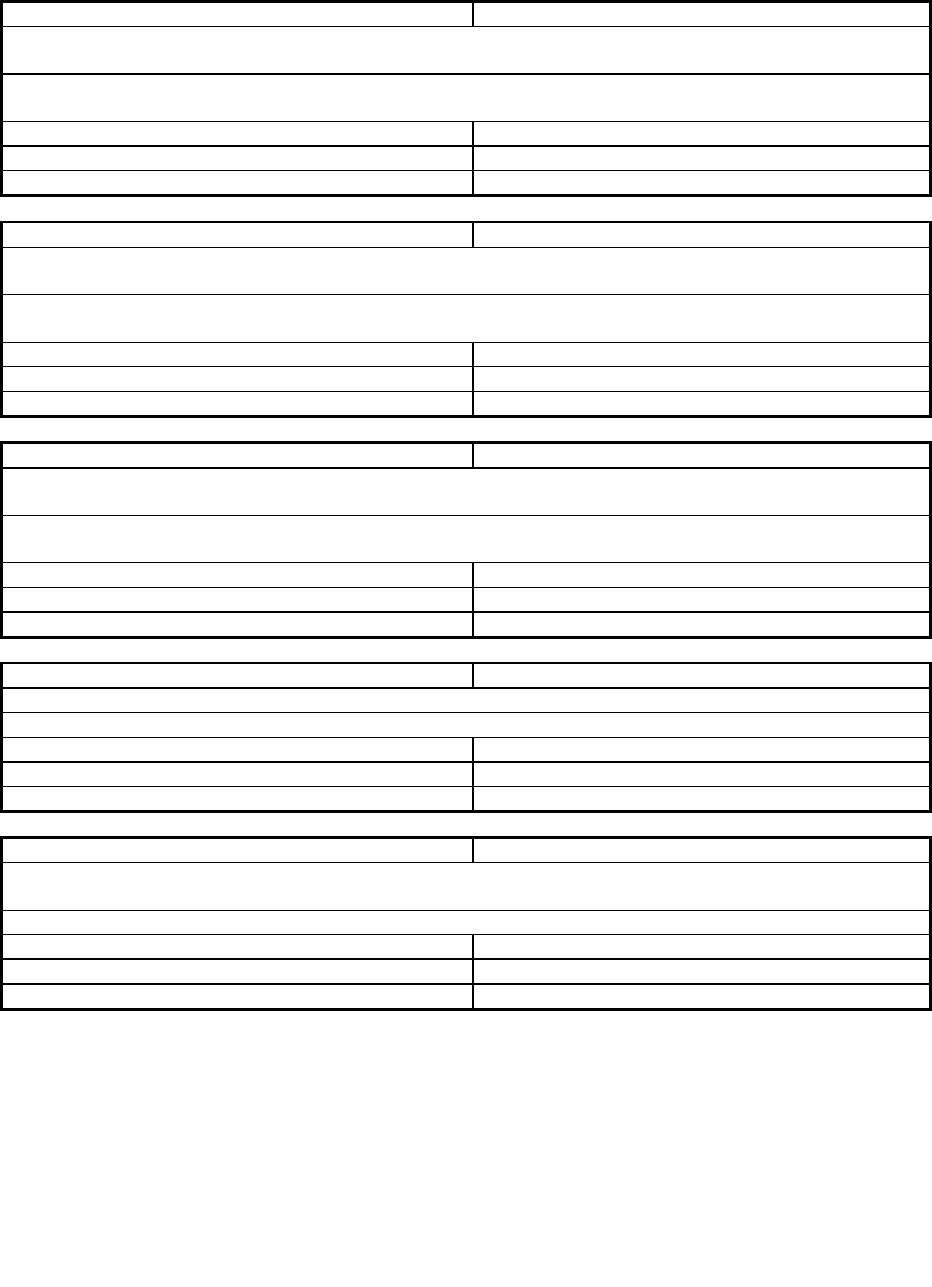
Closed defects with code change in Fabric OS v7.2.0
Fabric OS v7.2.0a Release Notes v1.0 Page 62 of 93
Defect ID:
DEFECT000427535
Technical Severity:
Medium
Summary:
After setting a low threshold for SFP temperature on BR6505, The temperature is shown as above
instead of Below.
Symptom:
After a custom setting for SFP temperature of HIGH =85 and Low - 75, even if the temperature is
below 75, it is shown as above and not below.
Risk of Fix:
Low
Feature:
FOS Software
Function:
EM / Hil / Sysctrl
Reported In Release:
FOS7.0.2
Service Request ID:
1103272
Defect ID:
DEFECT000427870
Technical Severity:
Medium
Summary:
FirmwareDownload is successful through Brocade Network Advisor but firmware is not downloaded
to the switch when configured with domain\username
Symptom:
With domain\username is used as the username, firmwaredownload appears to be successful through
Brocade Network Advisor when in reality it is not.
Risk of Fix:
Low
Probability:
Low
Feature:
Mgmt Embedded - CAL
Function:
Other
Reported In Release:
FOS7.1.0
Defect ID:
DEFECT000428466
Technical Severity:
Medium
Summary:
"Link Fail" and "Loss of Sync" error counters incremented unexpectedly during Mainframe power on
reset.
Symptom:
"Link Fail" and "Loss of Sync" error counters increment unexpectedly during controlled FICON Host
channel offline and online, during mainframe power on reset.
Risk of Fix:
Low
Probability:
High
Feature:
16G ASIC Driver
Function:
16Bbps/10Gbps Port
Reported In Release:
FOS7.1.0
Defect ID:
DEFECT000428605
Technical Severity:
Medium
Summary:
Enhancement to allow FPGA upgrade on FS8-18 and BES.
Symptom:
Cannot upgrade FPGA image separately from FOS on FS8-18 and BES
Risk of Fix:
Medium
Probability:
Low
Feature:
Data Security
Function:
Platform
Reported In Release:
FOS7.0.2
Defect ID:
DEFECT000428780
Technical Severity:
High
Summary:
When running full bandwidth bi-directional traffic in recommended 16G ICL topology configuration,
some traffic flows may experience a performance throughput degradation.
Symptom:
Observed performance throughput degradation for some ICL traffic flows in a 8 flow ICL topology.
Risk of Fix:
Low
Probability:
Medium
Feature:
16G ASIC Driver
Function:
Routing
Reported In Release:
FOS7.1.0
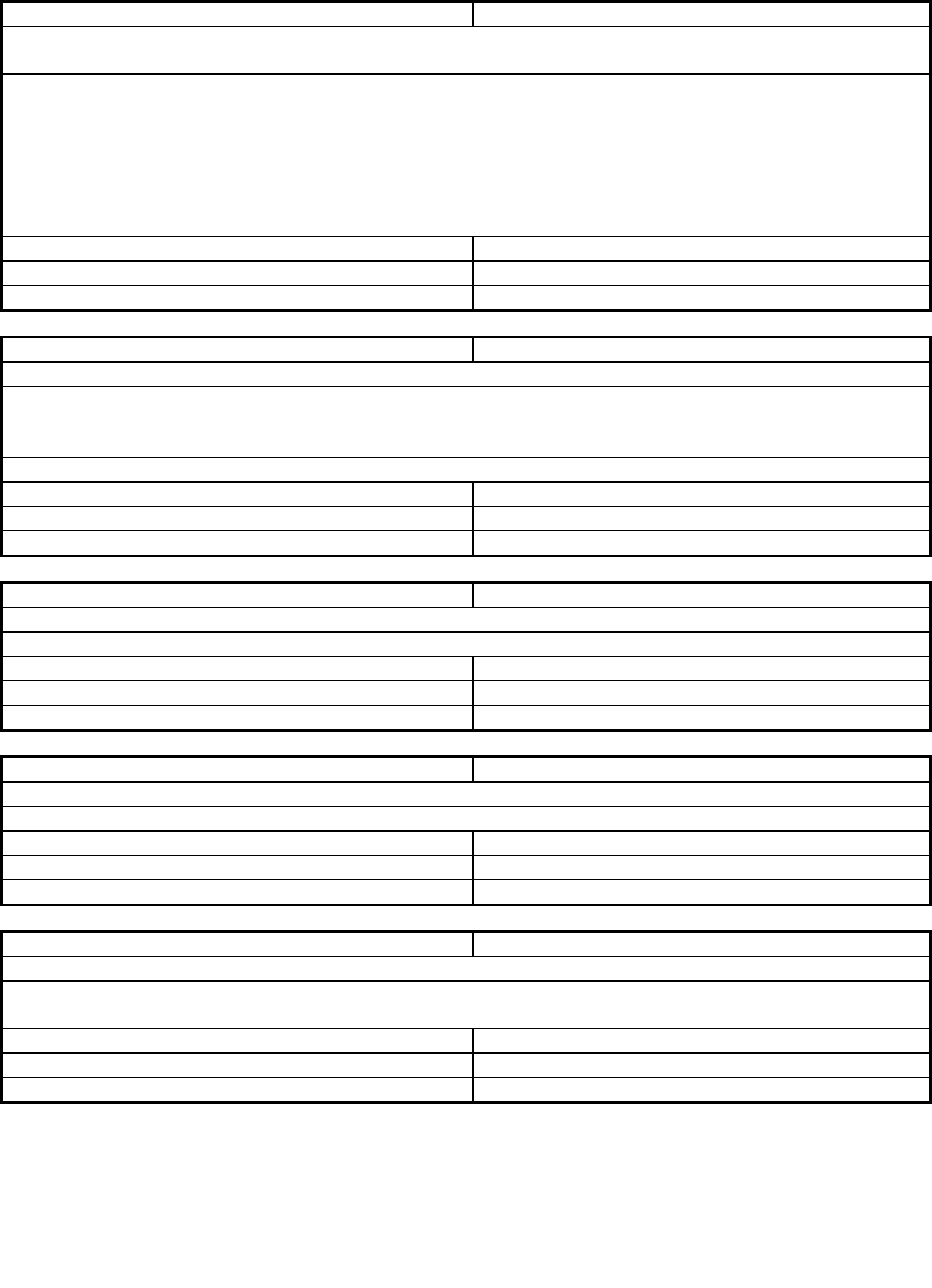
Closed defects with code change in Fabric OS v7.2.0
Fabric OS v7.2.0a Release Notes v1.0 Page 63 of 93
Defect ID:
DEFECT000428794
Technical Severity:
Medium
Summary:
If portloopbacktest with -nframes are performed on portblade of DCX8510, the port LED behavior
behaves differently if -nframes option is not specified
Symptom:
If portloopbacktest with -nframes are performed on portblade of DCX8510, the port LED behavior is
repeating the following sequence with having top and bottom 16 ports behaving differently. This is
not seen if -nframes option is not added.
Behavior pattern:
1. Both top and bottom ports(all port) LED turns amber(about 30secs)
2. Both top and bottom ports(all port) LED flash green(about 5secs)
3. Amber on bottom 16ports and flashing green on top 16ports(about 15 secs)
Risk of Fix:
Low
Probability:
Medium
Feature:
Diagnostics
Function:
Other
Reported In Release:
FOS7.0.2
Service Request ID:
1104360
Defect ID:
DEFECT000429115
Technical Severity:
High
Summary:
After diag test, switch route table (RTE) is not being updated properly.
Symptom:
LUN disappeared after "portloopbacktest" and "turboramtest" diagnostic tests were performed on
single chip low port count non-chassis switches such as BR5100, 4100, 5000, 300 and embedded
switches.
Workaround:
cold reboot
Risk of Fix:
Low
Probability:
High
Feature:
16G Platform Services
Function:
FOS Kernel Drivers
Reported In Release:
FOS7.1.0_blv
Defect ID:
DEFECT000429416
Technical Severity:
Medium
Summary:
ESS daemon crash due to unknown interswitch command.
Symptom:
Switch paniced while processing invalid frame instead of rejecting it.
Risk of Fix:
Low
Probability:
Low
Feature:
FOS Software
Function:
Fabric Services
Reported In Release:
FOS6.3.1
Service Request ID:
1106164/1105843
Defect ID:
DEFECT000429437
Technical Severity:
Medium
Summary:
Support for SNMP swFabricWatchTrap for 16Gbps SFP Power On Hours not in sw.mib
Symptom:
Support for SNMP swFabricWatchTrap for 16Gbps SFP Power On Hours not in sw.mib
Risk of Fix:
Low
Probability:
Low
Feature:
FOS Software
Function:
SNMP
Reported In Release:
FOS7.0.1
Service Request ID:
1094555
Defect ID:
DEFECT000429695
Technical Severity:
High
Summary:
Name Server loses FC4 type in routed environment.
Symptom:
Some hosts that make FC-4 type based Name Server queries won't be able to establish paths to
storage.
Risk of Fix:
Low
Probability:
High
Feature:
8G FCR
Function:
FCR Daemon
Reported In Release:
FOS7.0.1
Service Request ID:
1102900,1123307
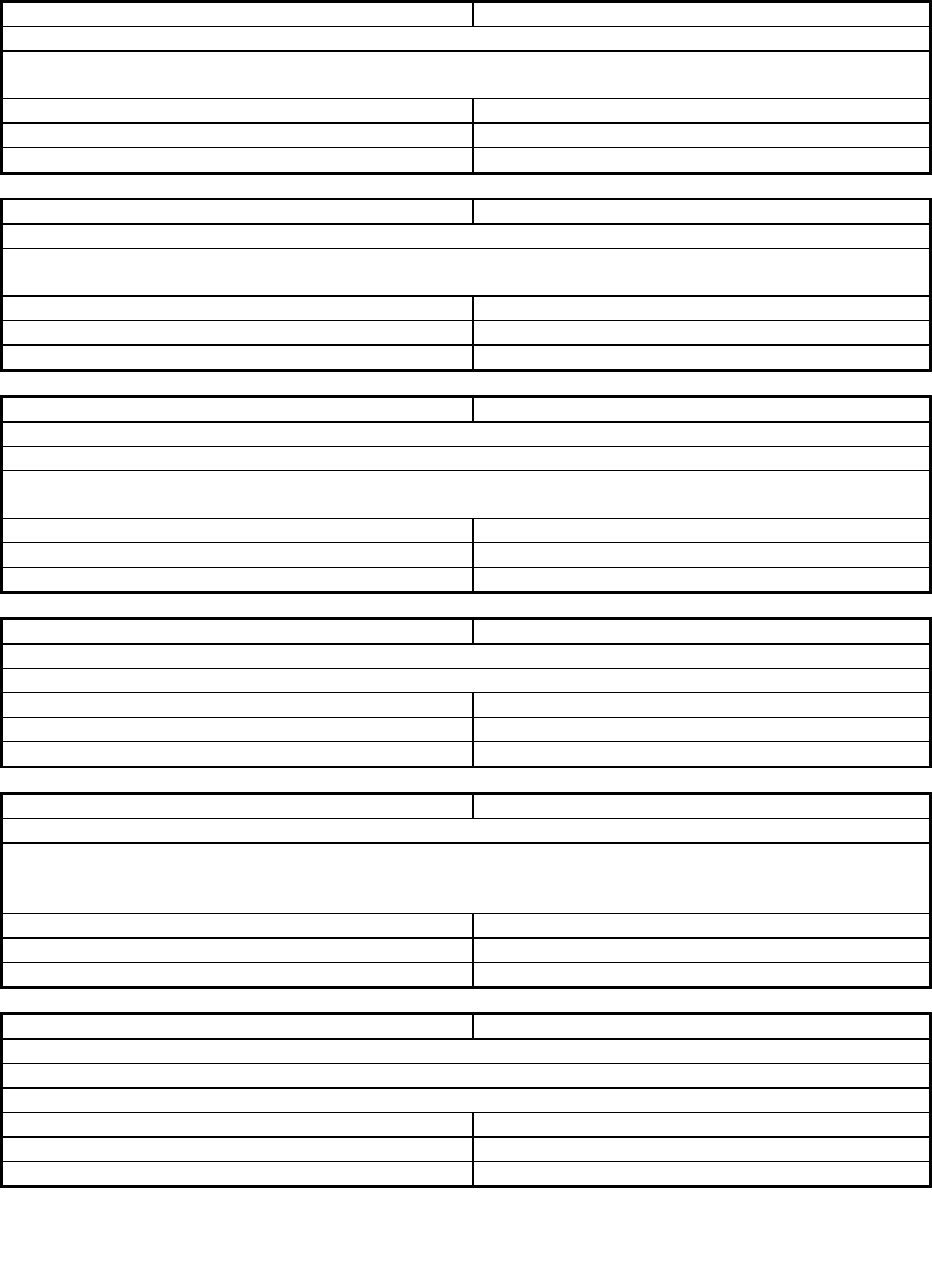
Closed defects with code change in Fabric OS v7.2.0
Fabric OS v7.2.0a Release Notes v1.0 Page 64 of 93
Defect ID:
DEFECT000429712
Technical Severity:
Medium
Summary:
BR5100 does not transmit SNMP trap as chassis instance after user configured sysmonitor.
Symptom:
SNMP trap and errdump indicates error with FID:128 even though sysmonitor is a chassis-wide
command.
Risk of Fix:
Low
Probability:
Medium
Feature:
Mgmt Embedded - SNMP
Function:
Other
Reported In Release:
FOS7.0.2
Service Request ID:
1106710
Defect ID:
DEFECT000429813
Technical Severity:
High
Summary:
Lost HA sync with RCS crash after changing FDD to strict for all ACL
Symptom:
RCS crash and CP failures after a series of action that include firmware upgrade, max out ACL db and
changing FDD to Strict for all ACL.
Risk of Fix:
Low
Probability:
Low
Feature:
FC Services
Function:
RCS
Reported In Release:
FOS7.1.0
Service Request ID:
,1206149
Defect ID:
DEFECT000429815
Technical Severity:
High
Summary:
BR5480 exhibits snmpd crash and switch reboot when being managed by BNA.
Symptom:
BR5480 switches running in AG mode and managed by BNA exhibit snmpd crash and switch reboot.
Workaround:
Avoid managing an AG switch with BNA or have all ports connected to either N_Port or F_port or
have AG in auto policy disabled state.
Risk of Fix:
Low
Probability:
High
Feature:
FOS Software
Function:
Management Services
Reported In Release:
FOS6.4.2
Service Request ID:
1102791
Defect ID:
DEFECT000429967
Technical Severity:
Medium
Summary:
portthconfig command does not have options for configuring alerting on loss of signal
Symptom:
portthconfig command does not have options for configuring alerting on loss of signal
Risk of Fix:
Low
Probability:
Medium
Feature:
FOS Software
Function:
Management Embedded
Reported In Release:
FOS7.0.2
Service Request ID:
1107670,p1187847/c11
Defect ID:
DEFECT000430083
Technical Severity:
Medium
Summary:
Unable to delete user account in VF environment created using AD settings
Symptom:
After modifying a user account with "userconfig --addad lsadmin -a 1-128" command, deleting the
user account fails with the following error message: “Cannot manage the target account due to
conflicting LF permissions”
Risk of Fix:
Low
Probability:
Medium
Feature:
FOS Software
Function:
Fabric Services
Reported In Release:
FOS7.0.2
Service Request ID:
1092980
Defect ID:
DEFECT000430153
Technical Severity:
Medium
Summary:
Unable to configure "low above" parameter for FCU port class in WebTools
Symptom:
For FCU port class. the "low above" value cannot be configured in WT, where CLI does allow this
Workaround:
Use CLI
Risk of Fix:
Low
Probability:
Medium
Feature:
FOS Software
Function:
Web Management
Reported In Release:
FOS7.0.2
Service Request ID:
1104929
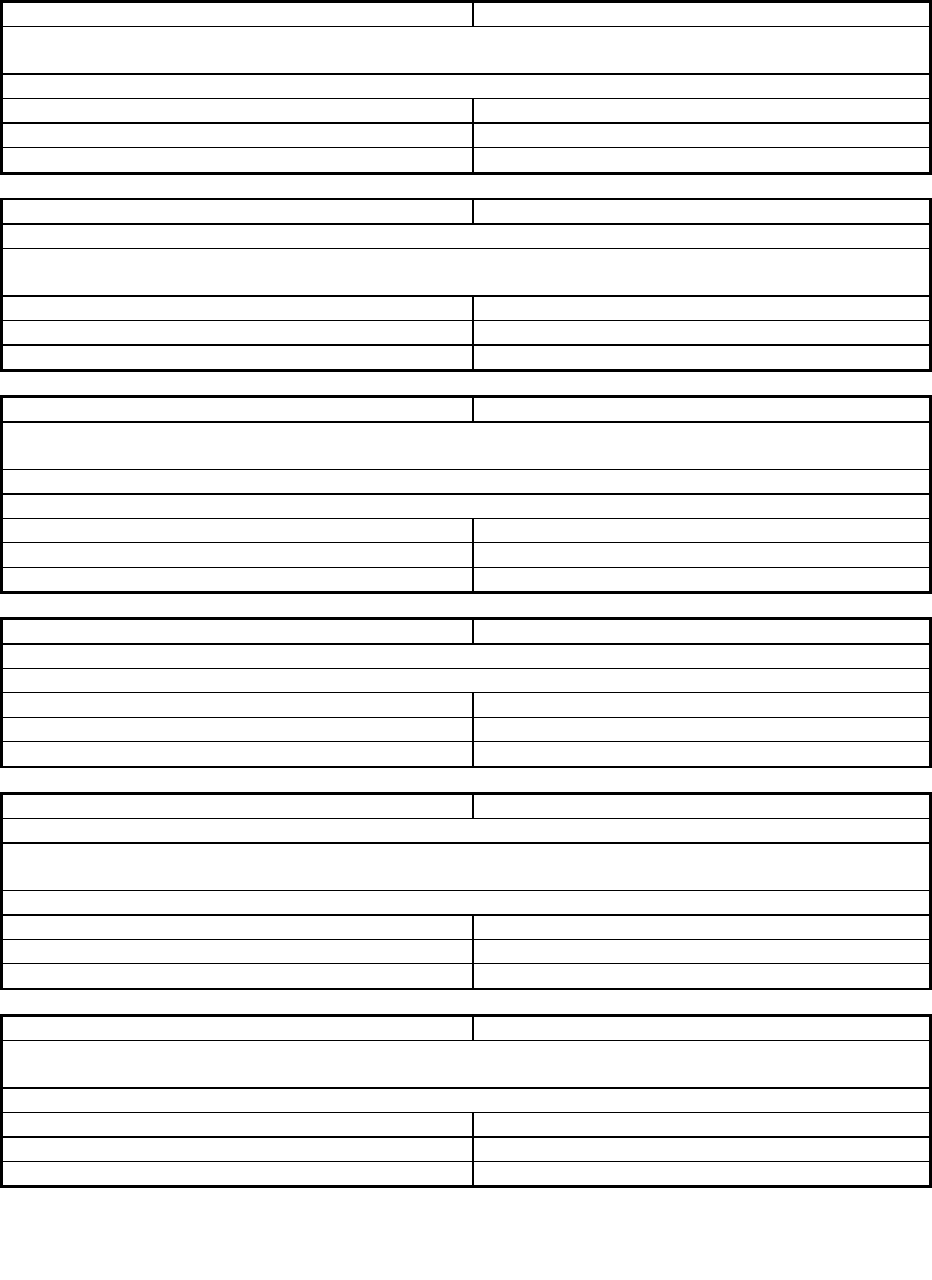
Closed defects with code change in Fabric OS v7.2.0
Fabric OS v7.2.0a Release Notes v1.0 Page 65 of 93
Defect ID:
DEFECT000431095
Technical Severity:
High
Summary:
diagshow command in interactive mode hangs and leads to high CPU utilization when telnet session is
killed
Symptom:
High CPU utilization when telnet session with diagshow command in interactive mode is killed
Risk of Fix:
Low
Probability:
Low
Feature:
FOS Software
Function:
Diagnostics
Reported In Release:
FOS6.4.2
Service Request ID:
1104381
Defect ID:
DEFECT000431096
Technical Severity:
Medium
Summary:
FCR host LUN discovery problem using fcrlsan speed tag
Symptom:
Host in the edge fabric is not discovering LUNs when target is brought online before host when using
fcrlsan speed tag.
Risk of Fix:
Low
Probability:
Low
Feature:
8G FCR
Function:
FCR Daemon
Reported In Release:
FOS7.1.0
Defect ID:
DEFECT000431101
Technical Severity:
Medium
Summary:
Fibre Channel loop event is not completed when disk is removed from Loop storage connected to
Brocade 300
Symptom:
When pulling out a disk from a 3rd party vendor storage, access to the whole storage is lost.
Workaround:
Bounce port by portdisable and portenable.
Risk of Fix:
Low
Probability:
Low
Feature:
8G ASIC Driver
Function:
C2 ASIC driver
Reported In Release:
FOS7.0.0
Service Request ID:
1106546
Defect ID:
DEFECT000431504
Technical Severity:
High
Summary:
Detected termination of process ficud with multiple CUPs running
Symptom:
CUP fails, ficud terminates leading to a switch panic and hafailover.
Risk of Fix:
Low
Probability:
Medium
Feature:
FOS Software
Function:
FICON
Reported In Release:
FOS7.0.0
Service Request ID:
1111723
Defect ID:
DEFECT000431529
Technical Severity:
High
Summary:
Restore job failing after partial restore.
Symptom:
Tape restore job fails when it is paused for over 2 minutes. When it resumes reading the same drive,
host gets incorrect block from the tape and the job terminates.
Workaround:
Disable FCIP Open Systems Tape Pipelining
Risk of Fix:
Low
Probability:
Low
Feature:
FCIP
Function:
Emulation
Reported In Release:
FOS7.0.0
Service Request ID:
1110201
Defect ID:
DEFECT000431530
Technical Severity:
High
Summary:
With fabric binding and Insistent Domain ID on, kernel panics after moving all ports of blades 1-4
into newly created VF
Symptom:
Switch panics
Risk of Fix:
High
Probability:
Medium
Feature:
16G ASIC Driver
Function:
16Bbps/10Gbps Port
Reported In Release:
FOS7.1.0
Service Request ID:
1095960,1095960
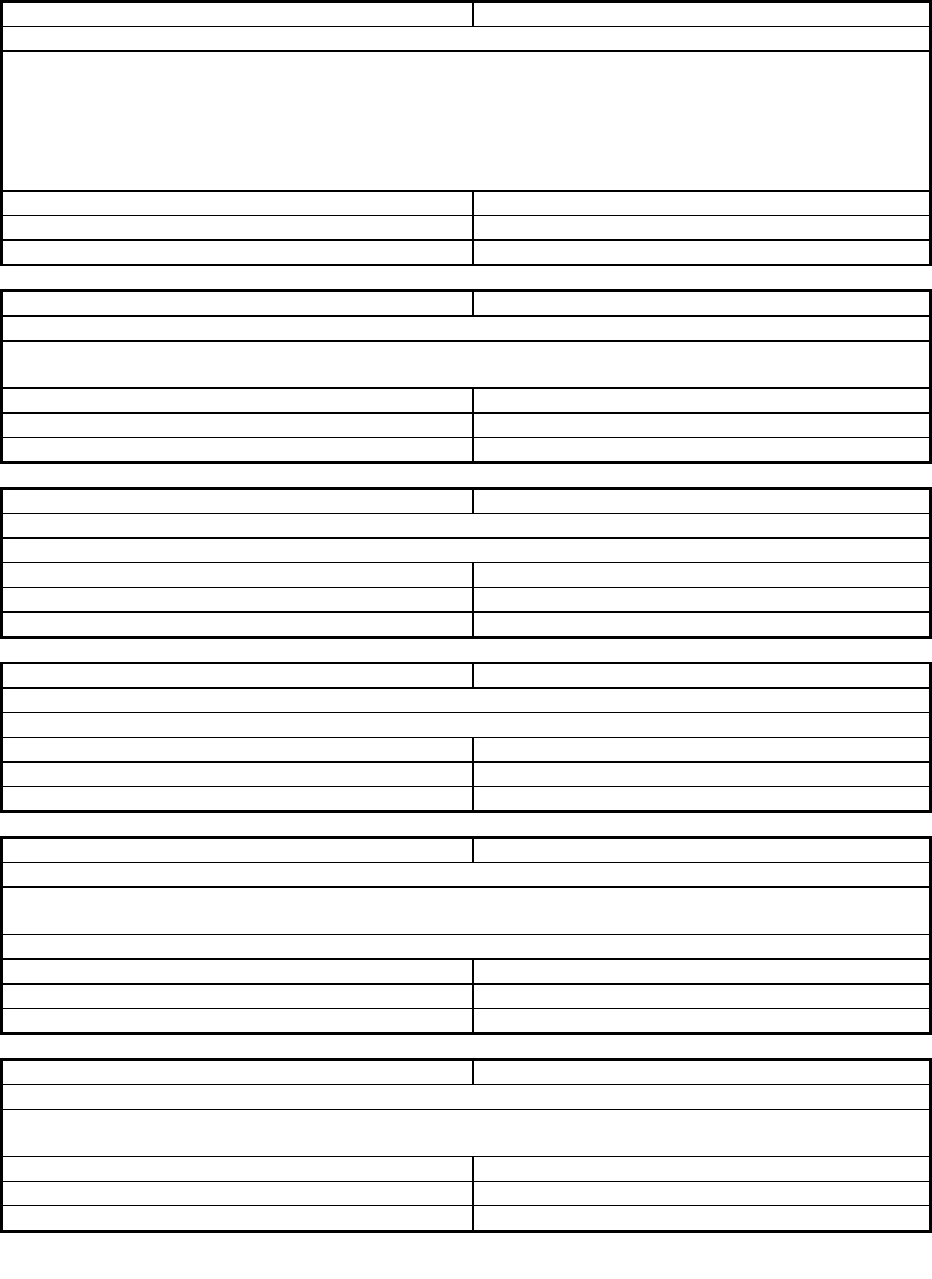
Closed defects with code change in Fabric OS v7.2.0
Fabric OS v7.2.0a Release Notes v1.0 Page 66 of 93
Defect ID:
DEFECT000431920
Technical Severity:
High
Summary:
Support the documented BRCD-FCIP-Ext MIB in MIB reference.
Symptom:
User will always see 0 for the below measures
fcipExtendedLinkTcpDroppedPackets
fcipExtendedLinkTcpSmoothedRTT
fcipExtendedLinkRtxRtxTO
fcipExtendedLinkRtxDupAck
fcipExtendedLinkDupAck
Risk of Fix:
Low
Probability:
High
Feature:
Port Statistics
Function:
Other
Reported In Release:
FOS7.0.1
Defect ID:
DEFECT000432470
Technical Severity:
High
Summary:
Standby CP panics every time two port blades are moved into a new logical switch
Symptom:
On a switch with devices that neither cut light nor come on line, using lscfg to move ports around
logical switches, can lead to panic on Standby CP.
Risk of Fix:
Low
Probability:
Low
Feature:
16G Platform Services
Function:
FOS Kernel Drivers
Reported In Release:
FOS7.1.0
Defect ID:
DEFECT000432514
Technical Severity:
Medium
Summary:
After power cycle, FC8-64 port blade that is installed incorrectly in BR8510 faults during POST
Symptom:
FC8-64 port blade faults (51) during POST. A slotpoweroff/on or reboot clears the condition.
Risk of Fix:
Low
Feature:
Diagnostics
Function:
Post Diags
Reported In Release:
FOS7.0.1
Defect ID:
DEFECT000432563
Technical Severity:
Medium
Summary:
PortID pop up are in decimal instead of hex on WEBTools in FOSv7.x
Symptom:
PortID pop up are in decimal instead of hex on WEBTools in FOSv7.x
Risk of Fix:
Low
Feature:
FOS Software
Function:
Web Management
Reported In Release:
FOS7.0.2
Service Request ID:
1115490
Defect ID:
DEFECT000432654
Technical Severity:
High
Summary:
Setting strict mode with DCC policy from disabled switch can cause dual CP panic
Symptom:
Setting strict mode on the fabric after creating a DCC policy with any disabled switch in fabric, may
cause a verify error that results in a dual CP panic.
Workaround:
Found the misconfigured DCC policy, remove that particular DCC Policy and use the fabric.
Risk of Fix:
Low
Probability:
Medium
Feature:
FOS Security
Function:
ACL
Reported In Release:
FOS7.1.0
Defect ID:
DEFECT000432793
Technical Severity:
Medium
Summary:
Switchshow and Portshow outputs are not consistent for F-port trunks
Symptom:
After an F-port trunk is formed, the switchshow output shows the same port index as the master port
for the slave ports.whereas the portshow output shows the proper index.
Risk of Fix:
Medium
Probability:
Medium
Feature:
FOS Software
Function:
ASIC Driver
Reported In Release:
FOS6.4.2
Service Request ID:
1116273
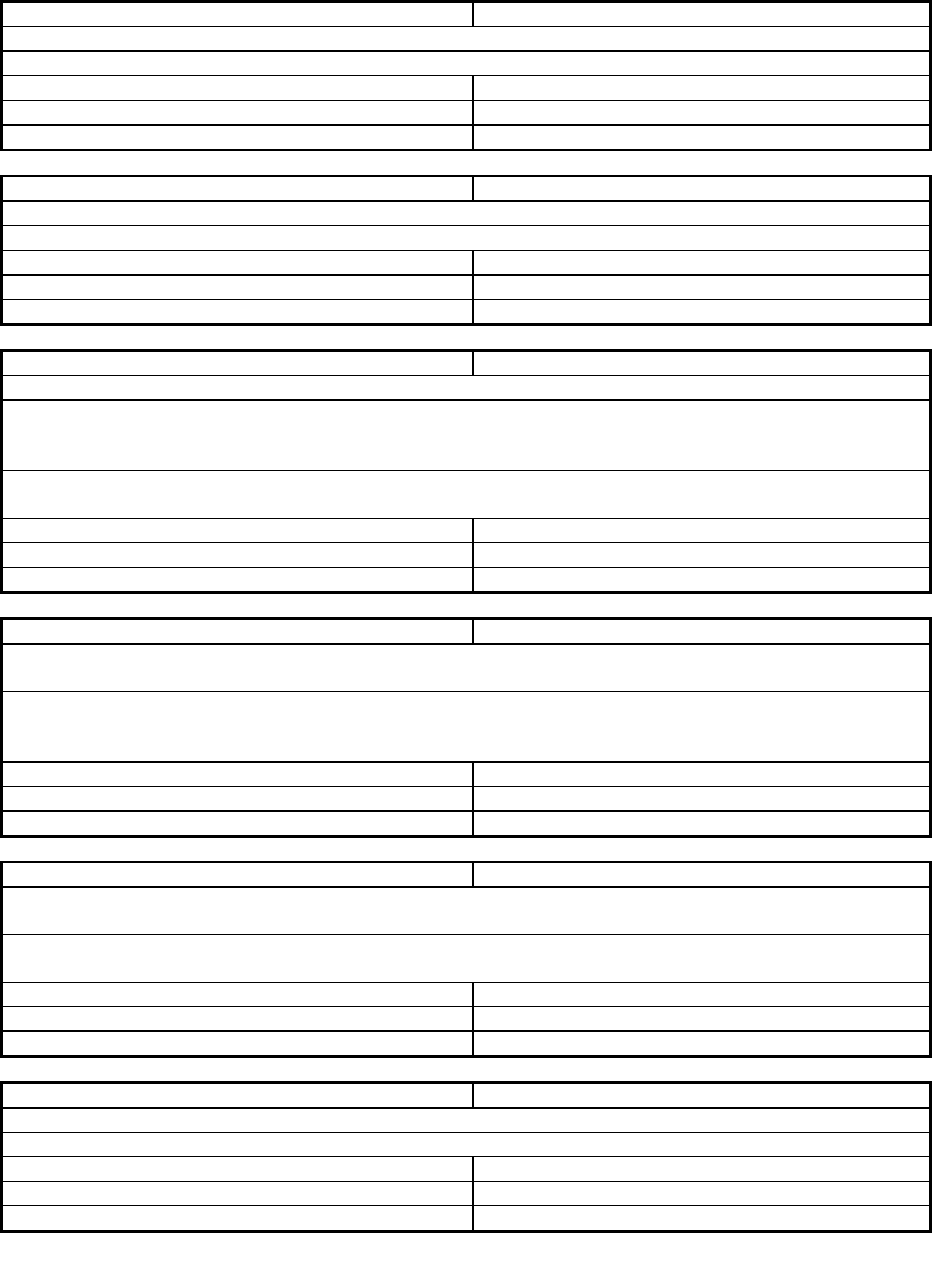
Closed defects with code change in Fabric OS v7.2.0
Fabric OS v7.2.0a Release Notes v1.0 Page 67 of 93
Defect ID:
DEFECT000432816
Technical Severity:
Medium
Summary:
Logical port pid is manipulation when domain ID changes.
Symptom:
Port identifier of LISL port was not assigned correctly after setting LISL.
Risk of Fix:
Medium
Probability:
High
Feature:
FOS Software
Function:
Virtual Fabric
Reported In Release:
FOS6.3.2
Service Request ID:
1031600
Defect ID:
DEFECT000433313
Technical Severity:
Medium
Summary:
CP Faulty reason is not persistent over a reboort
Symptom:
CP which is indicating "Faulty(53) - Possible RRD" does not persist the failing reason over a reboot
Risk of Fix:
Low
Probability:
Low
Feature:
System Controls/EM
Function:
Infrastructure
Reported In Release:
FOS7.1.0
Defect ID:
DEFECT000433466
Technical Severity:
High
Summary:
ICL vs ISL selection when both are available needs to be consistent
Symptom:
When a customer has both 16G ICL and ISL paths leaving the current switch that can all be used for
routing to a remote domain (even if the domain is multiple hops away), when in port based mode, the
devices and ingress routes on that switch are all routed to the ISL instead of using any of the ICLs.
Workaround:
Make sure that there are only ICL or ISL based egress paths to use when routing traffic to any
given destination domain. Even if the destination is multiple hops away.
Risk of Fix:
Low
Probability:
Medium
Feature:
16G Platform Services
Function:
Routing
Reported In Release:
FOS7.1.0
Service Request ID:
,1171733
Defect ID:
DEFECT000433562
Technical Severity:
Medium
Summary:
For all 16G platforms and FC8-32E/FC8-48E blades, error message is shown when Web Tools port
admin wizard is used to configure long distance with VC_Link INIT set to Arbitrary(1)
Symptom:
An error message is displayed when trying to configure long distance in the Web Tools port
configuration wizard "Valid configurations are :vc_translation_link_init=0, fillword = IDLE_IDLE or
vc_translation_link_init=1, fillword = ARB_ARB,IDLE_ARB,AA_THEN_IA"
Risk of Fix:
Low
Probability:
Medium
Feature:
WebMgmt
Function:
Ports Admin
Reported In Release:
FOS7.1.0
Defect ID:
DEFECT000433644
Technical Severity:
High
Summary:
DCX8510-8 in reboot loop with POST failing for all 16G blades where the default FID of the default
switch was changed to something other than 128
Symptom:
After a physical power failure, DCX8510-8 went into a reboot loop with all 16G port baldes failing
POST.
Risk of Fix:
Low
Probability:
Medium
Feature:
Diagnostics
Function:
Post Diags
Reported In Release:
FOS7.1.0
Defect ID:
DEFECT000433727
Technical Severity:
High
Summary:
Logical Fabric Addressing Modes unexpectedly modified
Symptom:
Cannot go back to Logical Fabric Addressing Mode 0, after configuring for mode 1 or 2.
Risk of Fix:
Low
Probability:
Medium
Feature:
16G Platform Services
Function:
Partition Management
Reported In Release:
FOS7.1.0
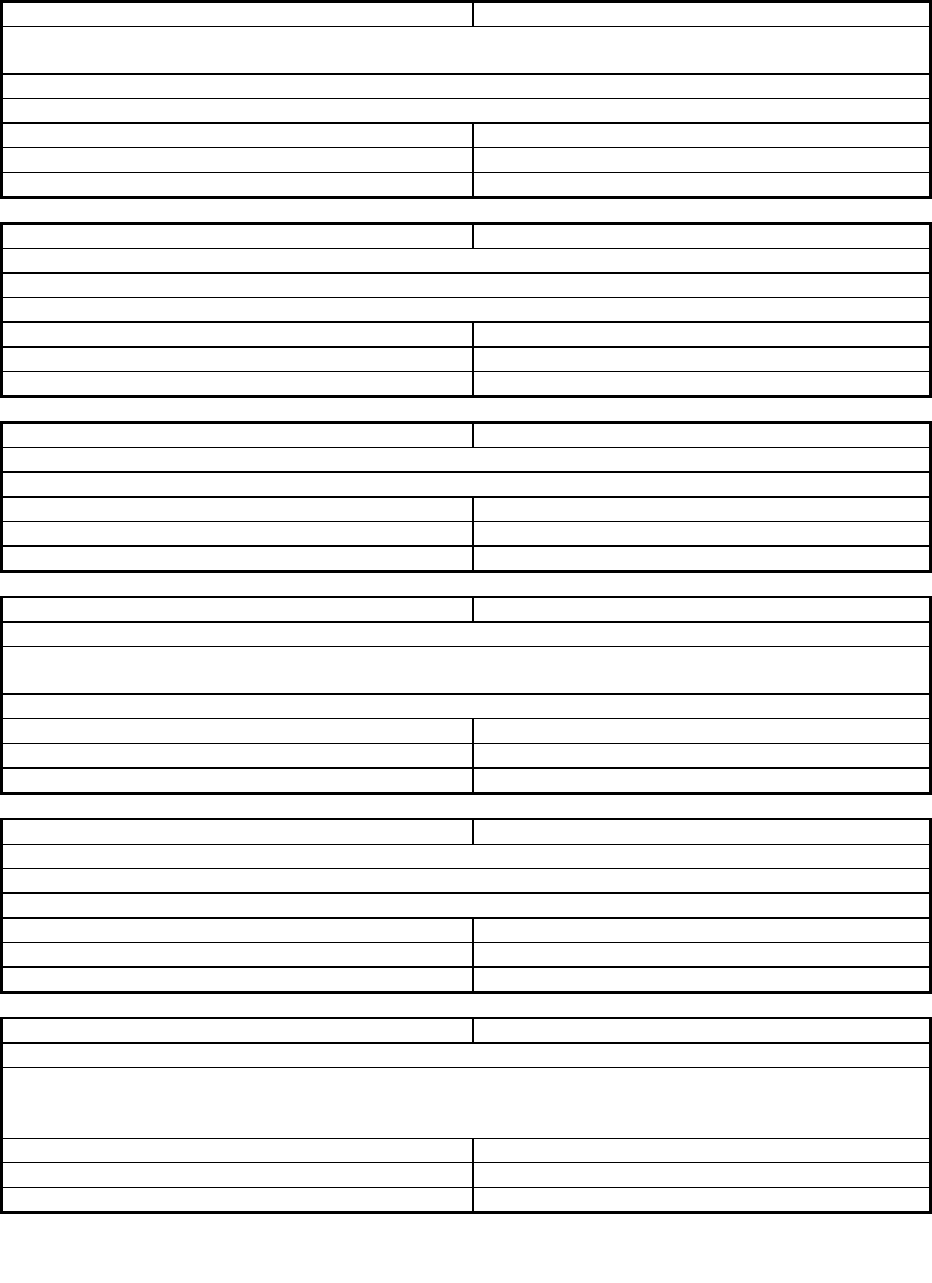
Closed defects with code change in Fabric OS v7.2.0
Fabric OS v7.2.0a Release Notes v1.0 Page 68 of 93
Defect ID:
DEFECT000433865
Technical Severity:
High
Summary:
7800 panics when host writes data to tape drive via FCIP tunnel with fastwrite and tape pipelining
enabled
Symptom:
Write I/Os failed after a few write I/Os were completed, 7800 panics.
Workaround:
Disable FCIP Fastwrite and tape pipelining
Risk of Fix:
Low
Probability:
Medium
Feature:
FOS Software
Function:
FCIP
Reported In Release:
FOS7.0.1
Service Request ID:
1118991
Defect ID:
DEFECT000434032
Technical Severity:
Medium
Summary:
Remote mirroring is not working when fastwrite is enabled
Symptom:
Replication may fail when fastwrite is enabled.
Workaround:
Disable FCIP Fastwrite on the tunnel.
Risk of Fix:
Low
Probability:
Medium
Feature:
FCIP
Function:
Emulation
Reported In Release:
FOS7.0.0
Service Request ID:
1117702
Defect ID:
DEFECT000434293
Technical Severity:
High
Summary:
HTTP status queried from BNA, for Successfully completed firmwaredownload, returned as failed.
Symptom:
FirmwareDownload finished successfully in device but HTTP status returned as FAILED to BNA
Risk of Fix:
Low
Feature:
Mgmt Embedded - CAL
Function:
Other
Reported In Release:
FOS7.1.0
Defect ID:
DEFECT000434819
Technical Severity:
Medium
Summary:
Polling container stats every 30 seconds caused free memory decrease on blade processor.
Symptom:
Continuous decrease in free memory is observed on blade processor when polling container stat every
30 seconds.
Workaround:
Reboot FS8-18 blade or BES switch
Risk of Fix:
Low
Probability:
Medium
Feature:
Data Security
Function:
Disk Encryption
Reported In Release:
FOS7.0.2
Service Request ID:
1102253
Defect ID:
DEFECT000435074
Technical Severity:
High
Summary:
FX8-24 blade DP panics with FCIP tape pipelining enabled
Symptom:
FCIP tunnels go down and become not available.
Workaround:
Disable FCIP Open Systems Tape Pipelining
Risk of Fix:
Low
Probability:
Medium
Feature:
FOS Software
Function:
FCIP
Reported In Release:
FOS7.0.1
Service Request ID:
1123356
Defect ID:
DEFECT000435397
Technical Severity:
Medium
Summary:
IPv6 links are not presented in Fabric Tree when connecting to switch via IPv6
Symptom:
When connecting to a switch configured with both IPv4 and IPv6 addresses from a host configured
with only IPv6, the links within the "Fabric Tree" for remote switches are presented only as IPv4.
Also, in the "Switch Information" it will not display any IPv6 information.
Risk of Fix:
Low
Probability:
High
Feature:
FOS Software
Function:
Management Embedded
Reported In Release:
FOS7.0.2
Service Request ID:
1122346
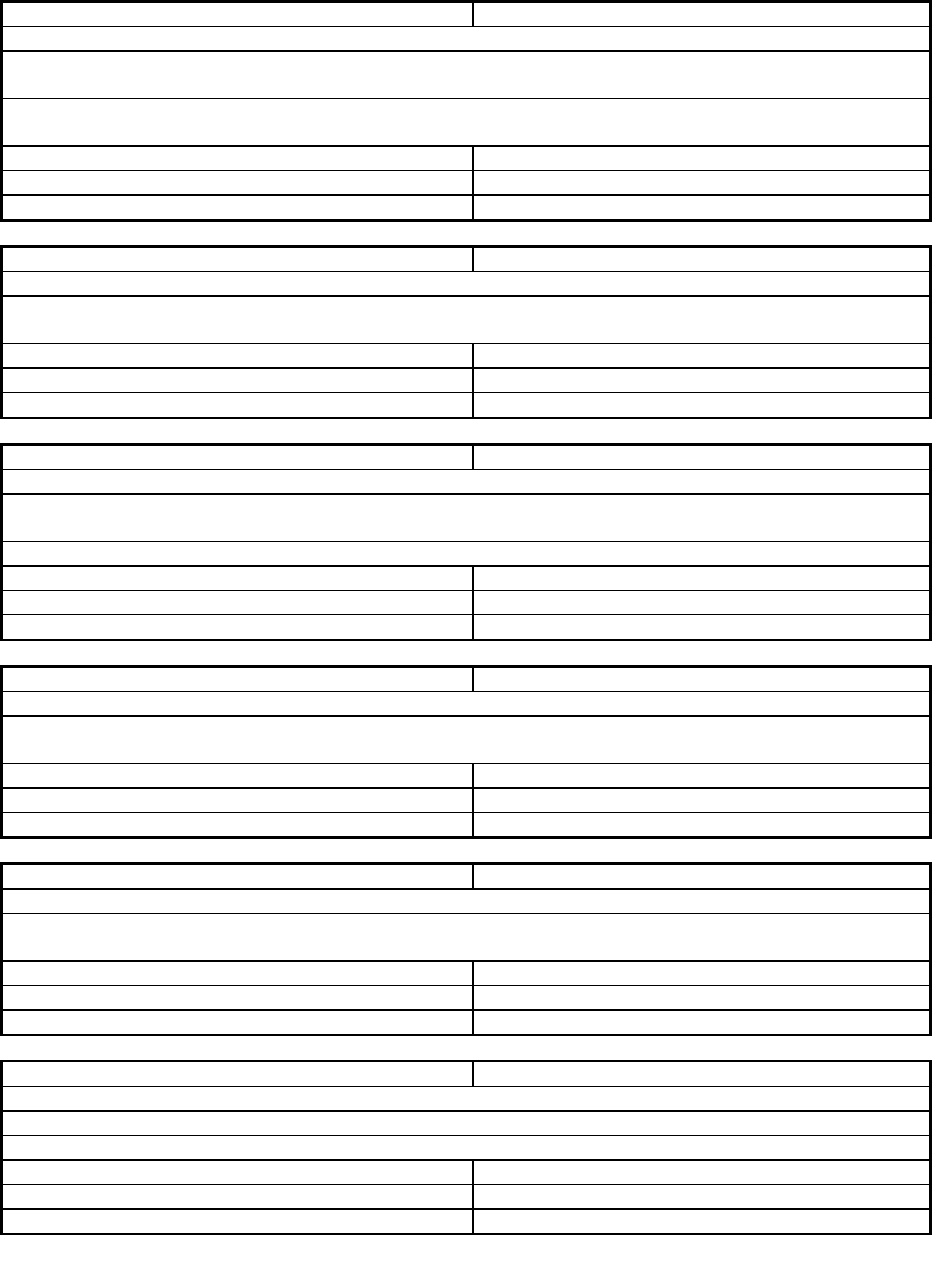
Closed defects with code change in Fabric OS v7.2.0
Fabric OS v7.2.0a Release Notes v1.0 Page 69 of 93
Defect ID:
DEFECT000435414
Technical Severity:
Medium
Summary:
Error log content is getting cleared of prior messages when migrating to FOS 7.1.0
Symptom:
After successful firmwaredownload upgrade to FOS 7.1.0, errdump results will not include any
messages that were in the error log prior to the firmwaredownload. Only the latest messages appear.
Workaround:
No workaround however supportsave can be used to save and retain error log contents if the
supportsave is successfully executed prior to the firmwaredownload upgrade to FOS 7.1.0.
Risk of Fix:
Low
Probability:
Medium
Feature:
FIRMWARE DOWNLOAD
Function:
Firmware Download
Reported In Release:
FOS7.1.0
Service Request ID:
1124793/P1124623
Defect ID:
DEFECT000435619
Technical Severity:
Medium
Summary:
Webtool Search function errors.
Symptom:
Webtool search function of 'Switch Throughput Utilization' could not search trunk port, also after a
user did search of a port once, the same port could not be searched again.
Risk of Fix:
Low
Probability:
High
Feature:
FOS Software
Function:
Web Management
Reported In Release:
FOS7.0.2
Service Request ID:
1118431
Defect ID:
DEFECT000435983
Technical Severity:
High
Summary:
A negative value is displayed for the number of host side paths in command display
Symptom:
Portshow xtun <slot/>vePort -ficon -stats output displays a negative for the number of FICON Host
side Paths.
Workaround:
Disable FCIP FICON Tape Pipelining or XRC emulation
Risk of Fix:
Low
Probability:
Medium
Feature:
FCIP
Function:
Emulation
Reported In Release:
FOS7.0.0
Service Request ID:
11112161
Defect ID:
DEFECT000436215
Technical Severity:
Medium
Summary:
The thconfig command will not properly monitor a port that has SFP swapped from 8G to 16G
Symptom:
The thconfig command incorrectly reports the state of a port that has SFP swapped from 8G to 16G is
Above range.
Risk of Fix:
Medium
Probability:
High
Feature:
FOS Software
Function:
Fabric Services
Reported In Release:
FOS7.0.2
Service Request ID:
1116355
Defect ID:
DEFECT000436879
Technical Severity:
Medium
Summary:
thconfig -sfptype configuration gets applied without running --apply option
Symptom:
With 16GSWL SFP, the custom configuration gets applied as soon as the custom value is manually
changed by --set option before --apply option. 8G SFP does not show that problem.
Risk of Fix:
Low
Probability:
Medium
Feature:
FABRIC WATCH
Function:
Performance Monitor
Reported In Release:
FOS7.0.2
Service Request ID:
1125131
Defect ID:
DEFECT000436921
Technical Severity:
High
Summary:
Console print hung and caused other process to unable to complete
Symptom:
In general customer observes switch panic, unable to access switch.
Workaround:
Check console port and make sure the settings are correct
Risk of Fix:
Low
Probability:
Low
Feature:
FOS
Function:
KERNEL
Reported In Release:
FOS6.3.1_dcb
Service Request ID:
1112726
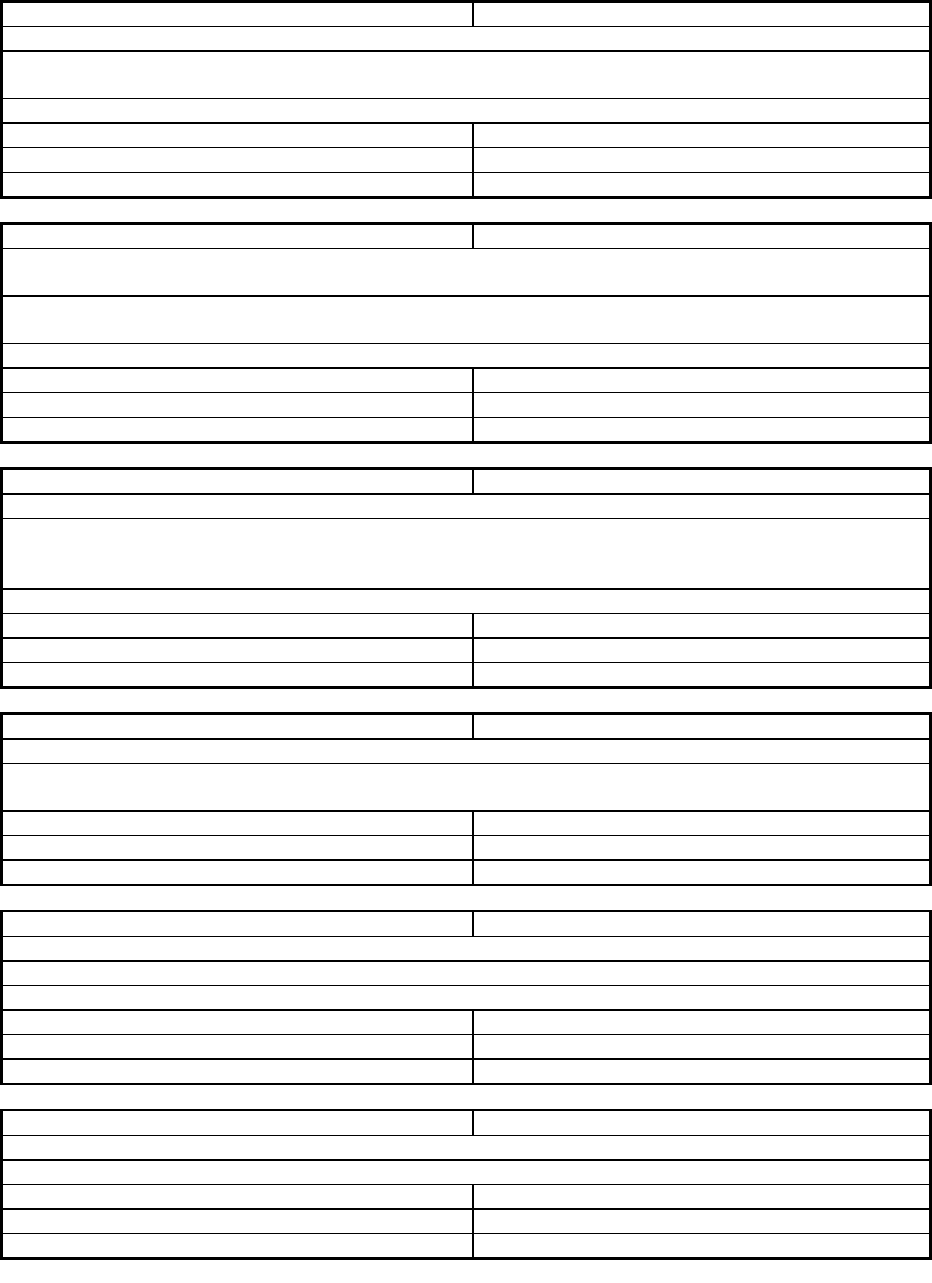
Closed defects with code change in Fabric OS v7.2.0
Fabric OS v7.2.0a Release Notes v1.0 Page 70 of 93
Defect ID:
DEFECT000437078
Technical Severity:
High
Summary:
Incompatible FDMI attribute between different FOS releases caused kernel panic
Symptom:
In a mixed FOS fabric with FOS v6.4.x and FOS v7.1, switch running v7.1.0 could panic when there
are FDMI queries.
Workaround:
Do not use pre-v7.0 switches as BNA seed switch.
Risk of Fix:
Low
Probability:
Low
Feature:
FC Services
Function:
FDMI
Reported In Release:
FOS7.1.0
Defect ID:
DEFECT000437186
Technical Severity:
Medium
Summary:
EX-port disable on trunk Master port leads to parameters being erroneously copied to the neighbor
pwwn. copied from the old master port to the neighbor pwwn
Symptom:
"fcredgeshow" extract the neighbor port number from the neighbor pwwn will display wrong neighbor
PWWN and port number.
Workaround:
Need to disable and enable the invalid port
Risk of Fix:
Low
Probability:
High
Feature:
8G FCR
Function:
FCR Daemon
Reported In Release:
FOS7.1.0
Defect ID:
DEFECT000437463
Technical Severity:
High
Summary:
3rd party device failing writes to tape drives when appending
Symptom:
IO Errors when tape jobs are started against a newly installed tape Drive:
An I/O error occurred while accessing drive xxx (/dev/hmt_xxx) for RDBLKID operation, errno =
78, rc = 1.
Workaround:
Disable open systems tape pipelining or limit tunnel vtn to 1
Risk of Fix:
Low
Probability:
Medium
Feature:
FCIP
Function:
Emulation
Reported In Release:
FOS7.0.0
Service Request ID:
1108847
Defect ID:
DEFECT000437464
Technical Severity:
Medium
Summary:
supportsave -R performed with VF enabled by admin acocunt, it shows RBAC permission denied
Symptom:
supportsave -R performed with VF enabled by admin acocunt, it shows RBAC permission denied;
however, FFDC files are properly removed.
Risk of Fix:
Low
Probability:
High
Feature:
FOS Software
Function:
Fabric Services
Reported In Release:
FOS7.1.0
Service Request ID:
1129834
Defect ID:
DEFECT000437467
Technical Severity:
High
Summary:
During LSAN activation, some event sequences can cause GE_PT query to fail
Symptom:
Hosts do not discover targets after LSAN zone activation.
Workaround:
Bounce any of the host ports and all targets are discovered by host.
Risk of Fix:
Low
Probability:
Low
Feature:
FC Services
Function:
Zoning
Reported In Release:
FOS7.1.0
Defect ID:
DEFECT000437875
Technical Severity:
High
Summary:
Kernel Panic while attempting to correct ASIC memory Parity error.
Symptom:
Kernel Panic resulted in network outage on Brocade 8000
Risk of Fix:
Low
Probability:
Low
Feature:
FOS Software
Function:
ASIC Driver
Reported In Release:
FOS6.3.2
Service Request ID:
1128822
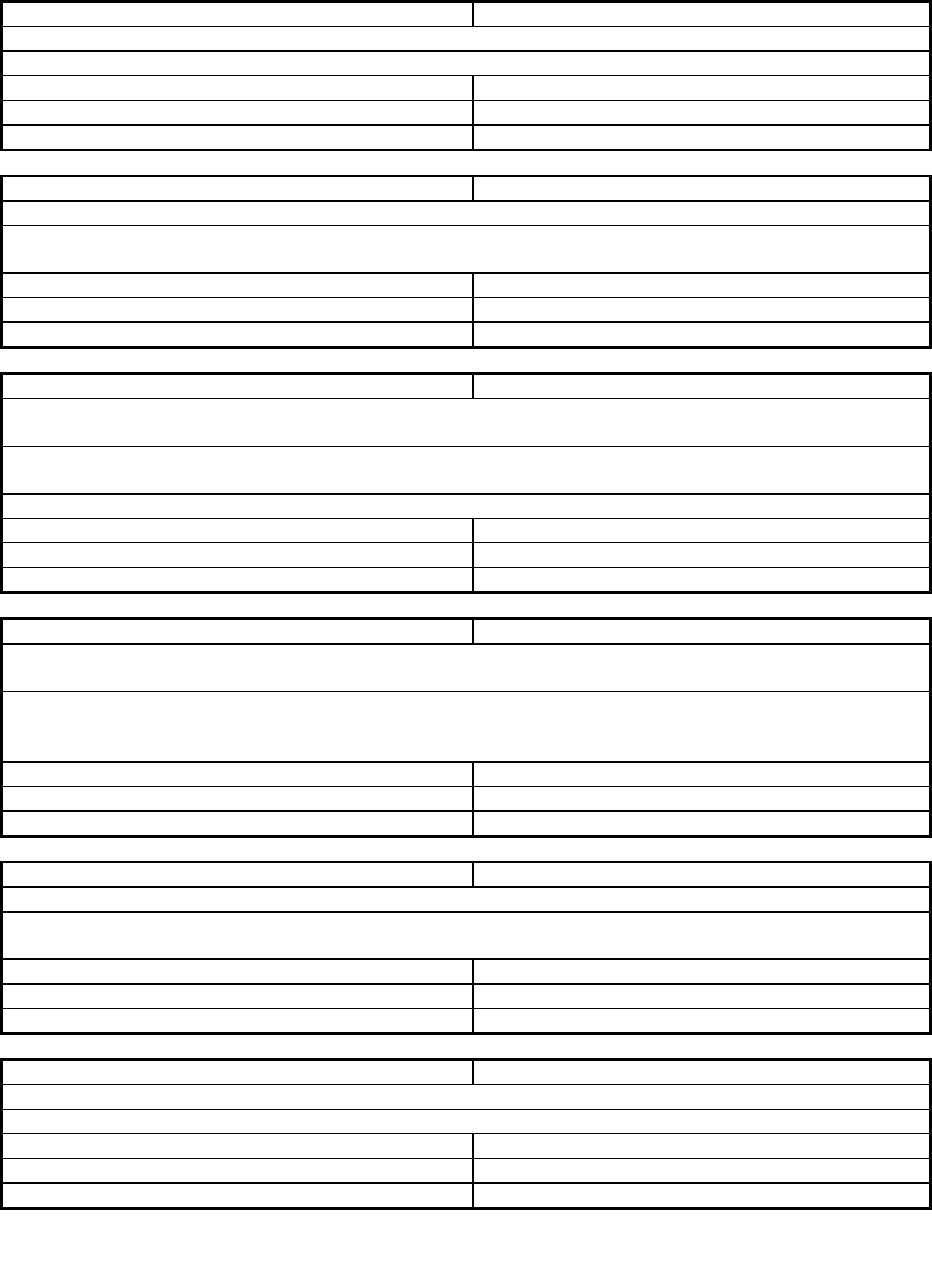
Closed defects with code change in Fabric OS v7.2.0
Fabric OS v7.2.0a Release Notes v1.0 Page 71 of 93
Defect ID:
DEFECT000437958
Technical Severity:
Medium
Summary:
Remove excessive internal I2C reset raslog message
Symptom:
i2c reset message on recoverable errors causing unnecessary concerns
Risk of Fix:
Low
Probability:
Low
Feature:
8G Platform Services
Function:
Other
Reported In Release:
FOS7.0.1
Defect ID:
DEFECT000438017
Technical Severity:
Medium
Summary:
SNMP configuration replication overwrites AAA LDAP Settings.
Symptom:
When trying to replicate SNMP settings alone from one switch to another switch using BNA, CLI,
AAA settings also getting replaced.
Risk of Fix:
Low
Probability:
High
Feature:
FOS Software
Function:
OS: Configuration
Reported In Release:
FOS7.1.0
Defect ID:
DEFECT000438165
Technical Severity:
High
Summary:
Unable to vary devices online when FICON XRC Emulation is disabled but FICON Tape Emulation
is enabled.
Symptom:
Device cannot come online with error messages: "UNABLE TO ESTABLISH DYNAMIC PATHING
FOR THIS DEVICE"
Workaround:
Disable FCIP Tape Pipelining
Risk of Fix:
Low
Probability:
Low
Feature:
FOS Software
Function:
FCIP
Reported In Release:
FOS6.4.1
Service Request ID:
1129930
Defect ID:
DEFECT000438388
Technical Severity:
High
Summary:
XTUN-1007 errors logged during systemverification tests on a DCX/8510 when FX8-24 blade is
installed
Symptom:
Message [XTUN-1007], 2114714, SLOT 6 | CHASSIS, ERROR, Brocade_DCX, FCIP FC frame
drop due to truncated receive on slot=1 DP=2 BLS=0 DR=0 Frames Dropped=1068703 appears
numerous times
Risk of Fix:
Low
Probability:
Low
Feature:
FCIP
Function:
FCIP Port
Reported In Release:
FOS7.1.0
Service Request ID:
1131027
Defect ID:
DEFECT000438768
Technical Severity:
High
Summary:
FCR device data imported in Routed Fabric but Name Server is missing all imported PIDs
Symptom:
Devices may be imported and exist in FCR but they do not exist in the name server. The
portcamshow command will not show a given storage port connected to the switch in this scenario.
Risk of Fix:
Low
Probability:
Low
Feature:
FOS Software
Function:
Fabric Services
Reported In Release:
FOS6.4.2
Service Request ID:
1125000,1205419
Defect ID:
DEFECT000438901
Technical Severity:
High
Summary:
kernel panic while running portcfgspeed command on internal port of an embedded switch.
Symptom:
BR5470 embedded switch panic'd while running portcfgspeed command, causing momentary outage.
Risk of Fix:
Low
Probability:
Low
Feature:
FOS Software
Function:
ASIC Driver
Reported In Release:
FOS6.4.2
Service Request ID:
1132056
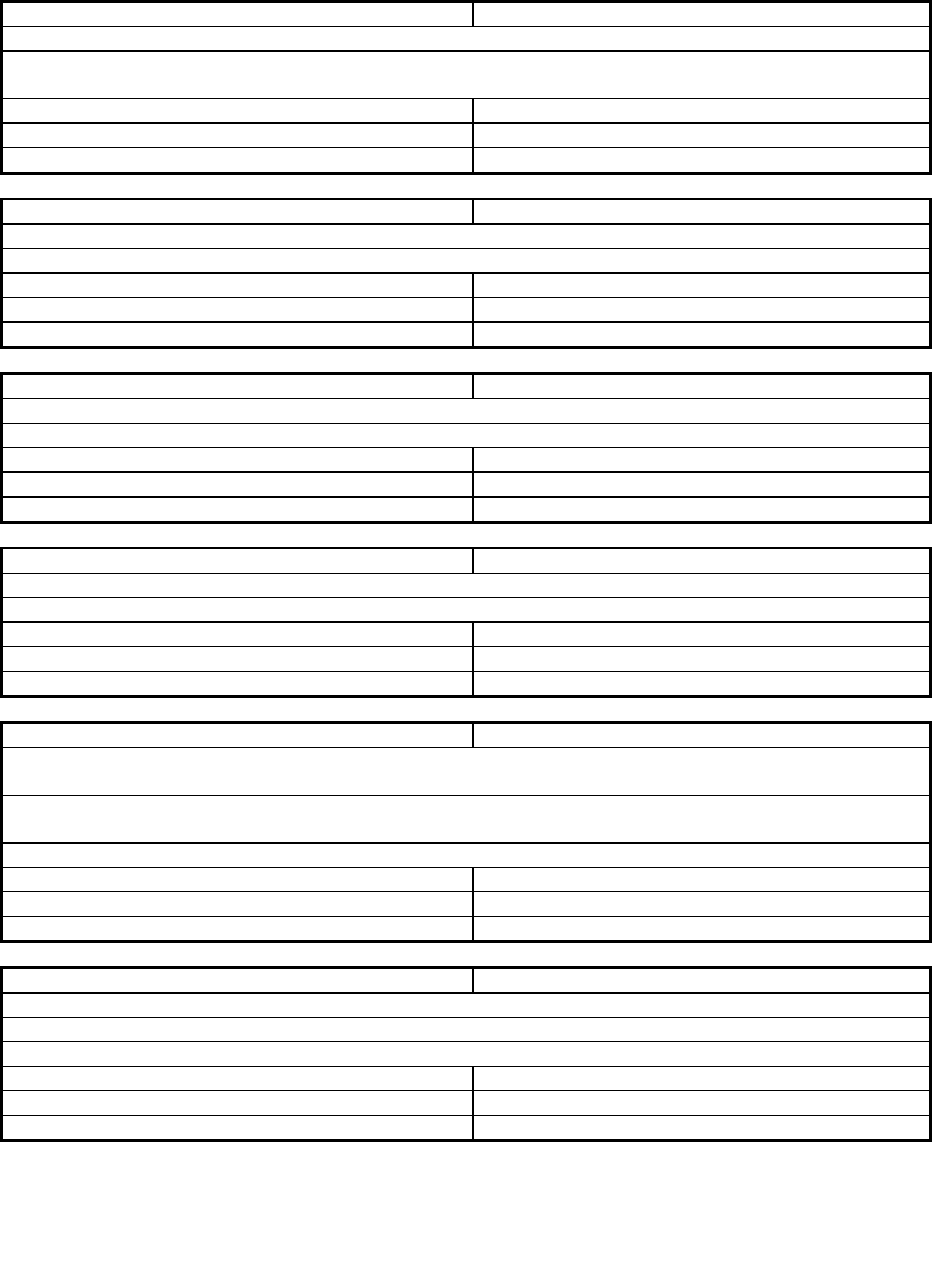
Closed defects with code change in Fabric OS v7.2.0
Fabric OS v7.2.0a Release Notes v1.0 Page 72 of 93
Defect ID:
DEFECT000439725
Technical Severity:
High
Summary:
The command IpAddrSet --delete is unsuccessful at removing an IPv6 switch address
Symptom:
Switch operations were not affected as the IPv6 address was not being used however, the IPv6
address could not be removed.
Risk of Fix:
Low
Probability:
Low
Feature:
OS Services
Function:
IP Admin
Reported In Release:
FOS7.1.0
Defect ID:
DEFECT000440048
Technical Severity:
High
Summary:
Display result of "snmpTraps --send" for "swFwName" and "swFwLabel" improper.
Symptom:
In VF environment, "snmptraps -send" display wrong swFwName and fwFwLabel.
Risk of Fix:
Low
Probability:
High
Feature:
FOS Software
Function:
Fabric Services
Reported In Release:
FOS7.1.0
Service Request ID:
1132194
Defect ID:
DEFECT000440137
Technical Severity:
High
Summary:
Update Serdes values for FC8-16 port blades in slot 1,2 of DCX-4s
Symptom:
Enhanced serdes tuning value to address CRC with good EOF
Risk of Fix:
Low
Probability:
Low
Feature:
FOS Software
Function:
ASIC Driver
Reported In Release:
FOS7.0.0
Service Request ID:
1131911
Defect ID:
DEFECT000440420
Technical Severity:
Medium
Summary:
Power supply reports faulty(EM-1034) message on alternate power supplies in 6520 switches
Symptom:
Power supply faulty EM-1034 messages displayed on 6520 switches
Risk of Fix:
Low
Probability:
Medium
Feature:
System Controls/EM
Function:
Other
Reported In Release:
FOS7.1.0
Service Request ID:
1130981
Defect ID:
DEFECT000440716
Technical Severity:
High
Summary:
3rd party application experiencing errors when OXID re-use is encountered and operation is dropped
on PI side when FCIP OSTP is enabled.
Symptom:
Application fails with errors: ANR8311E An I/O error occurred while accessing drive "driveName
and mount point" for LOCATE or WRITE operation, errno = 5 or 16.
Workaround:
Disable FCIP Open Systems Tape Pipelining
Risk of Fix:
Low
Probability:
Low
Feature:
FCIP
Function:
Emulation
Reported In Release:
FOS7.0.0
Service Request ID:
1134539
Defect ID:
DEFECT000440760
Technical Severity:
High
Summary:
FCIP 7800/FX8-24 DP panic when Ethernet jumbo frames are forwarded to the CP
Symptom:
Frequent core panics on DP.
Workaround:
Disable jumbo frame support in IP connected infrastructure where 7800/FX8-24 is connected
Risk of Fix:
Low
Probability:
Medium
Feature:
FCIP
Function:
FCP TCP/IP Stack
Reported In Release:
FOS7.0.2
Service Request ID:
1125980
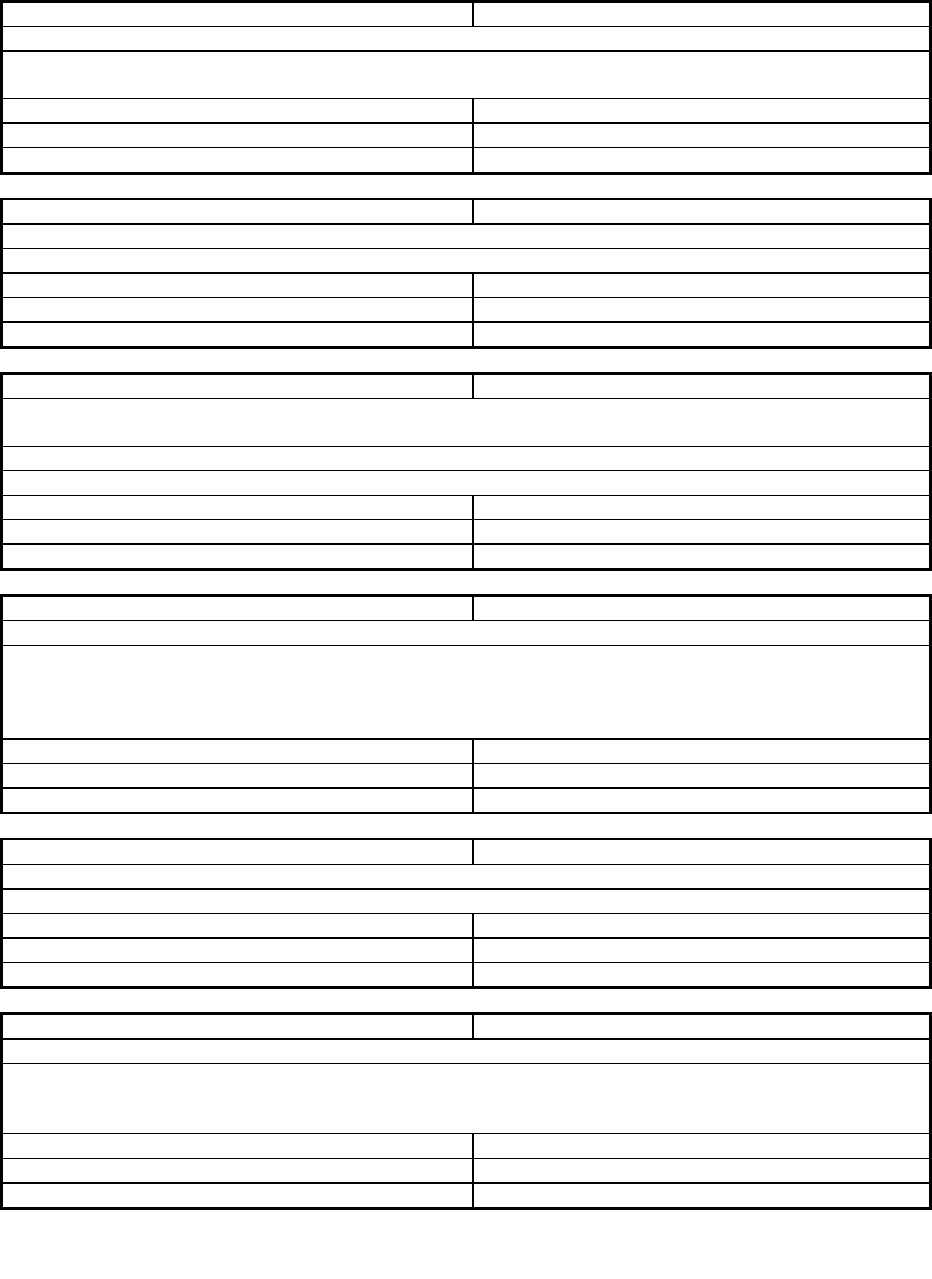
Closed defects with code change in Fabric OS v7.2.0
Fabric OS v7.2.0a Release Notes v1.0 Page 73 of 93
Defect ID:
DEFECT000440839
Technical Severity:
High
Summary:
Incorrect route removed when switching TIzone from failover-enabled to failover-disabled
Symptom:
Changing a TIzone from failover enabled to disabled will cause traffic to stop and loss of access to the
targets.
Risk of Fix:
Low
Probability:
Medium
Feature:
FC Services
Function:
Name Server
Reported In Release:
FOS7.1.0
Defect ID:
DEFECT000440968
Technical Severity:
High
Summary:
Switch panic due to media pointer access failure.
Symptom:
Switch could panic when removing or powering down FC and DCE blades during HAfailover.
Risk of Fix:
Low
Probability:
Low
Feature:
FOS Software
Function:
Panic / OOM
Reported In Release:
FOS6.4.2
Service Request ID:
1136223
Defect ID:
DEFECT000440989
Technical Severity:
High
Summary:
BNA experiences out of memory error when obtaining or polling for encrypted LUN level info from
two encryption groups that each have 4,000 defined LUNs
Symptom:
BNA restarts after hitting an out of memory error.
Workaround:
Reboot FS8-18 blade or BES switch
Risk of Fix:
Low
Probability:
Low
Feature:
CEE-MANAGEABILITY
Function:
CAL INTERFACE
Reported In Release:
FOS7.1.0
Service Request ID:
1102253
Defect ID:
DEFECT000440993
Technical Severity:
Medium
Summary:
Deskew value of last online port of a trunk group may be different
Symptom:
If FEC is enabled, the deskew value of the last online port of the trunk group shows a difference of up
to 36 and it's unclear that is a normal behavior. The fix added an explicit note during trunkshow as:
" NOTE: If FEC is enabled, the deskew value of the last online port of the trunk group may show a
difference of up to 36, as normal behavior, even though the cables are all of the same length"
Risk of Fix:
Low
Probability:
Medium
Feature:
8G ASIC Driver
Function:
ASIC Driver
Reported In Release:
FOS7.1.0
Defect ID:
DEFECT000441306
Technical Severity:
Medium
Summary:
Firmwaredownload failed due to a missing or invalid firmware signature.
Symptom:
Firmwaredownload may fail with the message "missing or invalid firmware signature"
Risk of Fix:
Low
Probability:
Medium
Feature:
FOS-Infrastructure
Function:
Firmware Download
Reported In Release:
FOS7.0.1
Defect ID:
DEFECT000441424
Technical Severity:
Medium
Summary:
fwMailCfg does not validate IP address input from user.
Symptom:
After entering an invalid character such as '[' at the IP prompt for fwMailCfg -> Set Relay Host IP, get
following error:
/fabos/cliexec/fwMailSvrCfg: [: =: unary operator expected
Risk of Fix:
Low
Probability:
Low
Feature:
FOS Software
Function:
OS: Configuration
Reported In Release:
FOS7.0.1
Service Request ID:
1136241
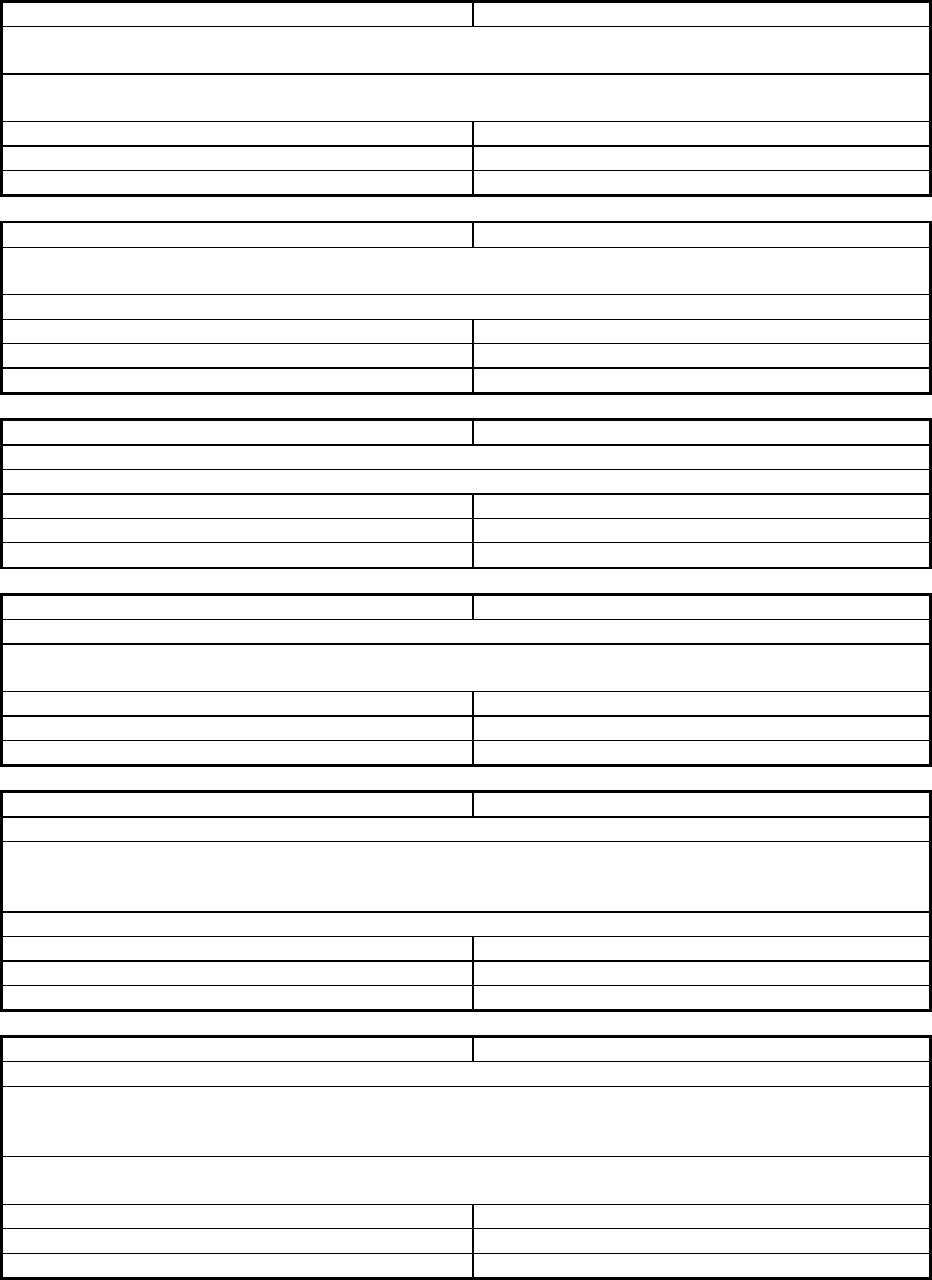
Closed defects with code change in Fabric OS v7.2.0
Fabric OS v7.2.0a Release Notes v1.0 Page 74 of 93
Defect ID:
DEFECT000441818
Technical Severity:
Medium
Summary:
For 16GB fixed port count switches and port blades, the number of ports displayed by portledtest are
not matching the number of physical front end facing FC ports
Symptom:
The overall functionality of portledtest is not affected however, portledtest displays results for internal
as well as front facing ports.
Risk of Fix:
Low
Probability:
Medium
Feature:
Diagnostics
Function:
Other
Reported In Release:
FOS7.1.0
Service Request ID:
1136285
Defect ID:
DEFECT000441913
Technical Severity:
High
Summary:
A 16Gbit switch may panic when an ICL port enters soft fault state. This is very unlikely but may
also occur with Backend Internal or Backend External port.
Symptom:
During switch install, slot power cycle test, observed 16G switch panic.
Risk of Fix:
Low
Probability:
Medium
Feature:
16G Platform Services
Function:
FOS Kernel Drivers
Reported In Release:
FOS7.0.2
Service Request ID:
1032557
Defect ID:
DEFECT000442070
Technical Severity:
Medium
Summary:
When transfering a CSR using IPv6, the status message says failed when it actually succeeded.
Symptom:
After a successful transfer of a CSR, the switch reports "Failed to export CSR to remote host:".
Risk of Fix:
Low
Probability:
High
Feature:
FOS Software
Function:
Security
Reported In Release:
FOS7.0.2
Service Request ID:
1137829
Defect ID:
DEFECT000442080
Technical Severity:
Medium
Summary:
Making auto-tuned value persistent across reboot
Symptom:
Values from serds auto/manual tuning session are lost after poweroff/on blade or cold reboot of
switch.
Risk of Fix:
Low
Probability:
Low
Feature:
8G ASIC Driver
Function:
C2 ASIC driver
Reported In Release:
FOS7.0.2
Defect ID:
DEFECT000442112
Technical Severity:
High
Summary:
With OSTP enabled, 3rd party device write errors are encountered during backup processing
Symptom:
3rd party device write errors during backup processing similar to:
mm/dd/yy hh:mm:ss An I/O error occurred while accessing drive xxx (/dev/rmtyy) for WRITE
operation, errno = 78, rc = 1.
Workaround:
Disable FCIP Open Systems Tape Pipelining
Risk of Fix:
Low
Probability:
Medium
Feature:
FCIP
Function:
Emulation
Reported In Release:
FOS7.0.0
Service Request ID:
1132526
Defect ID:
DEFECT000442422
Technical Severity:
High
Summary:
System security card is not being read on BES/FS8-18 card readers.
Symptom:
Authentication for crypto operations on BES/FS8-18 fails. In this case, BES/FS8-18 functions as an
ordinary FC switch or blade when it is powered up, but use of the encryption engine is denied as a
result.
Workaround:
Disable the systemcard feature, issue cryptocfg -- set -systemcard disable from the encryption
group leader.
Risk of Fix:
Low
Probability:
Medium
Feature:
FOS-Infrastructure
Function:
Other
Reported In Release:
FOS7.1.0
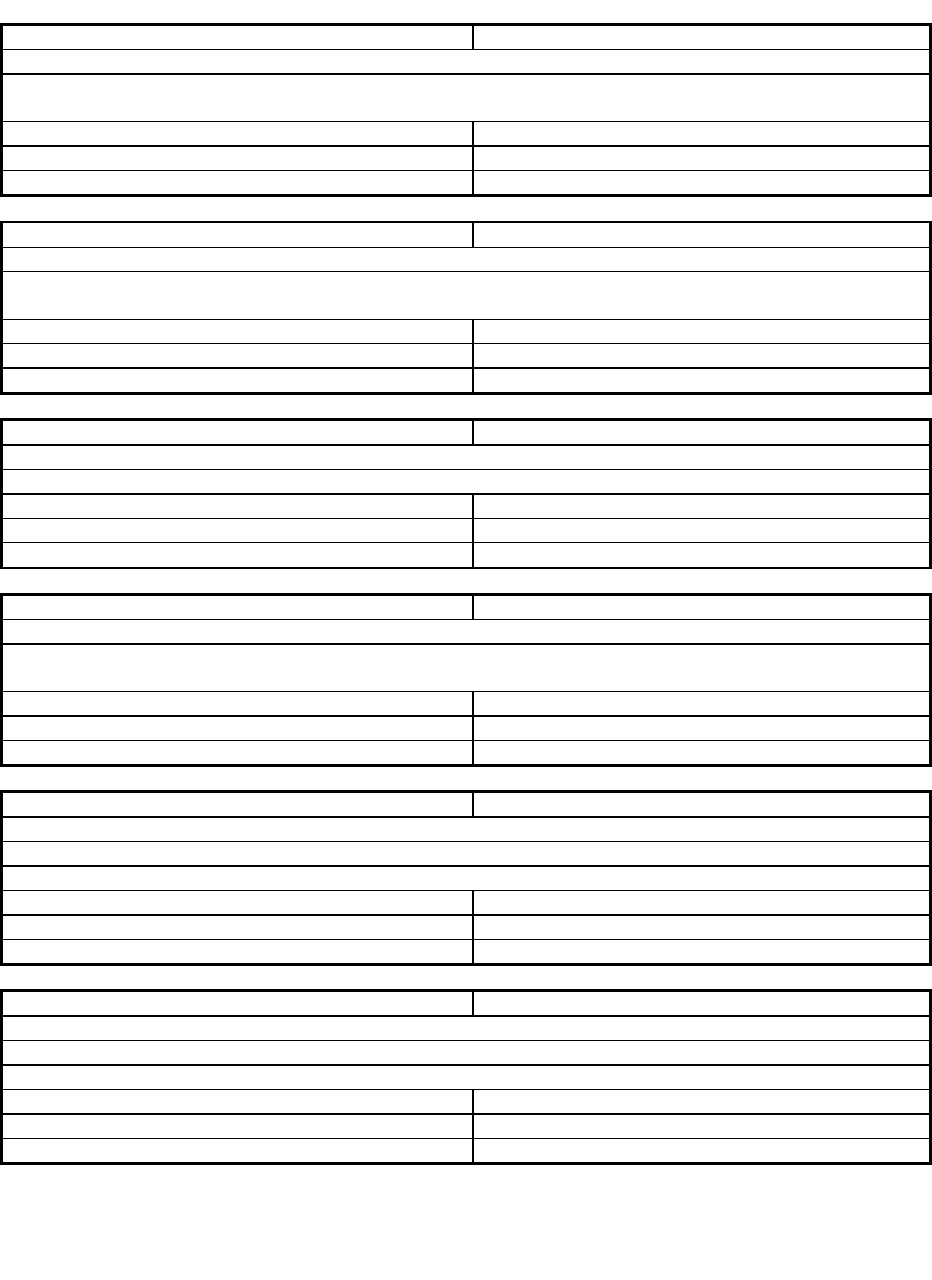
Closed defects with code change in Fabric OS v7.2.0
Fabric OS v7.2.0a Release Notes v1.0 Page 75 of 93
Defect ID:
DEFECT000442467
Technical Severity:
High
Summary:
Network Advisor initiated supportsave times out when collecting data
Symptom:
Observed the following from the Network Advisor masterlog. "One or more modules timed out
during supportsave. retry supportsave with -t option to collect all logs."
Risk of Fix:
Low
Probability:
Medium
Feature:
Mgmt Embedded - CAL
Function:
Other
Reported In Release:
FOS7.1.0
Defect ID:
DEFECT000442919
Technical Severity:
Medium
Summary:
Switch panic while plugging in cables to ISL ports with one of the trunk port.
Symptom:
Switch panics in RTE route module and hafailover. It occurred once just at the same time as customer
was plugging in cables to ISL port of a trunk and it was not reproducible.
Risk of Fix:
Low
Probability:
Low
Feature:
4G Platform Services
Function:
FOS Kernel Drivers
Reported In Release:
FOS6.4.2
Service Request ID:
1140381
Defect ID:
DEFECT000443267
Technical Severity:
Medium
Summary:
BES faults the blade during decompress operation when compress length is 0.
Symptom:
Non-compressible cleartext tape block causes FS8-18 fault/panic BES
Risk of Fix:
Low
Probability:
Low
Feature:
FOS Software
Function:
Encryption
Reported In Release:
FOS6.4.2
Service Request ID:
1135751/P1135632
Defect ID:
DEFECT000443541
Technical Severity:
Medium
Summary:
Continuous FSS-1001 messages are seen after firmware upgrade from FOS v6.4.2a to v6.4.3c
Symptom:
Continuous FSS-1001 messages after firmware upgrade due to inconsistent Access Gateway State
Synchronization
Risk of Fix:
Low
Probability:
Low
Feature:
FOS Software
Function:
High Availability
Reported In Release:
FOS6.4.3
Service Request ID:
1143366
Defect ID:
DEFECT000444029
Technical Severity:
Medium
Summary:
FICON aborts during FCIP read emulation while running VTS
Symptom:
Aborts during read emulation while running VTS.
Workaround:
Disable all FCIP FICON Tape Emulation Features.
Risk of Fix:
Low
Probability:
Medium
Feature:
FCIP
Function:
Emulation
Reported In Release:
FOS6.4.2
Service Request ID:
1143795
Defect ID:
DEFECT000444124
Technical Severity:
High
Summary:
Pointer in WebTools Port Administration window shows busy full time on BR6547
Symptom:
When click a port whereas port speed is not negotiable, a busy cursor is shown
Workaround:
Use "busy" pointer and this will work clicking on each port
Risk of Fix:
Low
Probability:
Medium
Feature:
FOS Software
Function:
Web Management
Reported In Release:
FOS7.0.0_pha
Service Request ID:
1143617
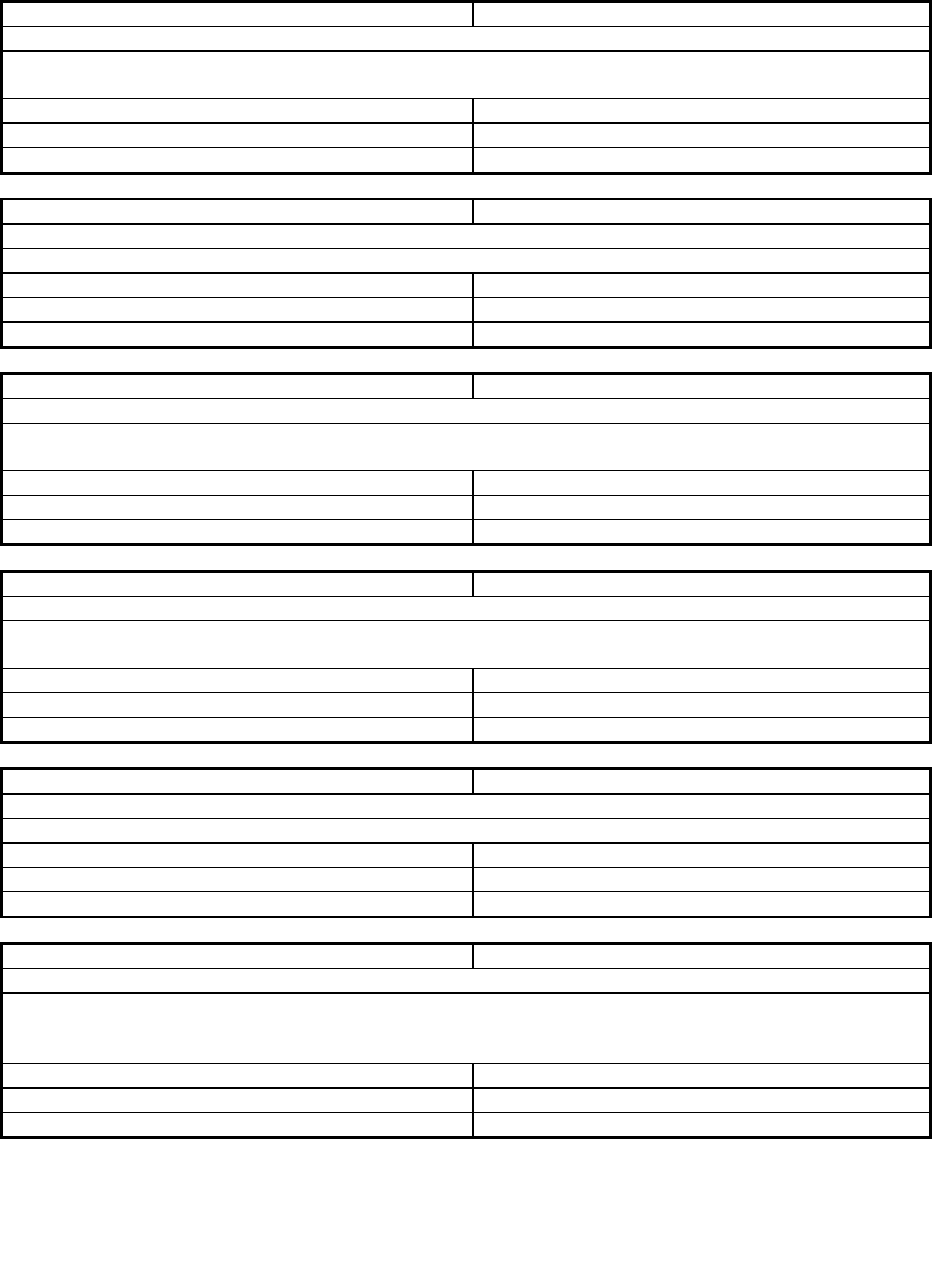
Closed defects with code change in Fabric OS v7.2.0
Fabric OS v7.2.0a Release Notes v1.0 Page 76 of 93
Defect ID:
DEFECT000444171
Technical Severity:
High
Summary:
Data buffer is too small for holding frames header in error condition
Symptom:
Kernel panic on BR8000 switch with FCOE when sending several iterations of maximum number of
FDISCs continually.
Risk of Fix:
Low
Probability:
Low
Feature:
CEE-FCOE
Function:
FCOE DRIVER
Reported In Release:
FOS6.4.3
Service Request ID:
1111262
Defect ID:
DEFECT000444288
Technical Severity:
Medium
Summary:
Generate an alert if timeout frame discards and congestion are detected at the same time
Symptom:
No bottleneck alert is generated even if frames are already being discarded due to timeout.
Risk of Fix:
Medium
Probability:
High
Feature:
Bottleneck detection
Function:
Other
Reported In Release:
FOS7.1.0
Defect ID:
DEFECT000444752
Technical Severity:
Medium
Summary:
Switch has a large tracedump file of 30M and run out of CF space
Symptom:
Small non-chassis switches hang during bootup after pre-allocation of a large tracefile from Compact
Flash.
Risk of Fix:
Low
Probability:
Low
Feature:
FOS Software
Function:
Fabric Services
Reported In Release:
FOS6.2.2
Service Request ID:
1116474
Defect ID:
DEFECT000445485
Technical Severity:
High
Summary:
Assert reboot and failover on normal traffic
Symptom:
SNMP received a warmstart trap and CP status changed to failed. Switch failed over and rebooted
failed CP.
Risk of Fix:
Low
Probability:
Low
Feature:
4G Platform Services
Function:
FOS Kernel Drivers
Reported In Release:
FOS6.4.1
Service Request ID:
1144739
Defect ID:
DEFECT000445644
Technical Severity:
High
Summary:
BES went into low memory state because of “Continuous polling from BNA”
Symptom:
BES CLI Commands are failing - Operation failed: BES/FS8-18 blade is not present or up
Risk of Fix:
Medium
Probability:
Medium
Feature:
FOS Software
Function:
Encryption
Reported In Release:
FOS7.0.2
Service Request ID:
1145987
Defect ID:
DEFECT000445729
Technical Severity:
High
Summary:
QSFP LED state inconsistent with port state on the corresponding 4 channels (ports)
Symptom:
Two symptoms observed:
1. QSFP's LED light is OFF while all four of the ICL based E-Ports on that single QSFP are online.
2. QSFP's LED light is blinking Amber when no QSFP installed.
Risk of Fix:
Low
Probability:
Medium
Feature:
16G Platform Services
Function:
Other
Reported In Release:
FOS7.1.0
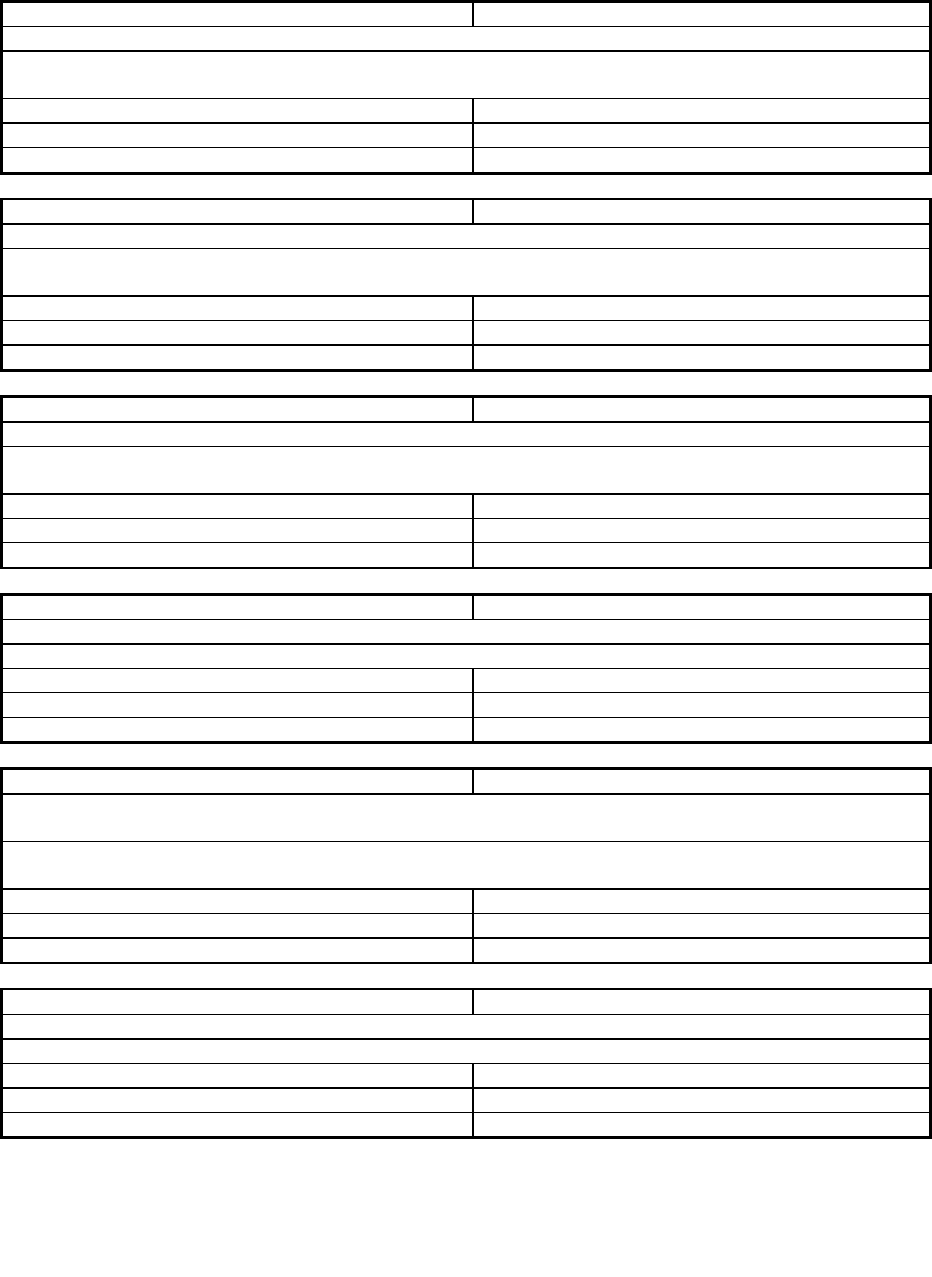
Closed defects with code change in Fabric OS v7.2.0
Fabric OS v7.2.0a Release Notes v1.0 Page 77 of 93
Defect ID:
DEFECT000445814
Technical Severity:
Medium
Summary:
Configuration download failure when downloading fabric watch settings
Symptom:
After configuration download from CLI or using BNA to do partial fabric watch data replication,
Bottleneck configurations were removed from the switch.
Risk of Fix:
Low
Probability:
Medium
Feature:
FOS Software
Function:
Management Services
Reported In Release:
FOS7.0.0
Service Request ID:
1137933
Defect ID:
DEFECT000446004
Technical Severity:
High
Summary:
7800 Tunnel in DwnPend state after making change to committed rate
Symptom:
7800 Tunnel enters DwnPend state after configuration change is made. An IPC error is reported
during subsequent attempts to delete the tunnel.
Risk of Fix:
Low
Probability:
Medium
Feature:
FOS Software
Function:
FCIP
Reported In Release:
FOS7.0.1
Service Request ID:
1147343
Defect ID:
DEFECT000446429
Technical Severity:
High
Summary:
ASIC entries are not being cleared upon HA processing leading to server issues.
Symptom:
Observer non-responsive host paths on an server with server eventually crashing. Switch does not
forward any SCSI task management commands
Risk of Fix:
Low
Probability:
Low
Feature:
FOS Software
Function:
Fabric Services
Reported In Release:
FOS7.1.0
Service Request ID:
1143385
Defect ID:
DEFECT000446834
Technical Severity:
Medium
Summary:
When ICL Port Fencing is enabled, port enable/disable button in WT displays UI anomalies.
Symptom:
WT presents incorrect options for enable/disable of ports.
Risk of Fix:
Low
Probability:
Medium
Feature:
WebMgmt
Function:
Other
Reported In Release:
FOS7.1.0
Defect ID:
DEFECT000446858
Technical Severity:
Medium
Summary:
In a heavily congested fabric, if a HAfailover happens when a backend port is reporting frame
timeout, switch falsely identifies stuck VC and performs link reset.
Symptom:
Switch continuously reports RASLOG “C2-1014, Link Reset” on backend port, and under rare
occasion, observed switch panic.
Risk of Fix:
Medium
Probability:
Medium
Feature:
4G Platform Services
Function:
FOS Kernel Drivers
Reported In Release:
FOS7.0.2
Service Request ID:
1148619,1132068
Defect ID:
DEFECT000447216
Technical Severity:
High
Summary:
Access Gateway does not respond to FLOGI from host
Symptom:
Access gateway does not respond to the FLOGI issued by the host adapter with ExtLinkRply Accept
Risk of Fix:
Low
Probability:
Medium
Feature:
Access Gateway Services
Function:
Other
Reported In Release:
FOS7.1.0
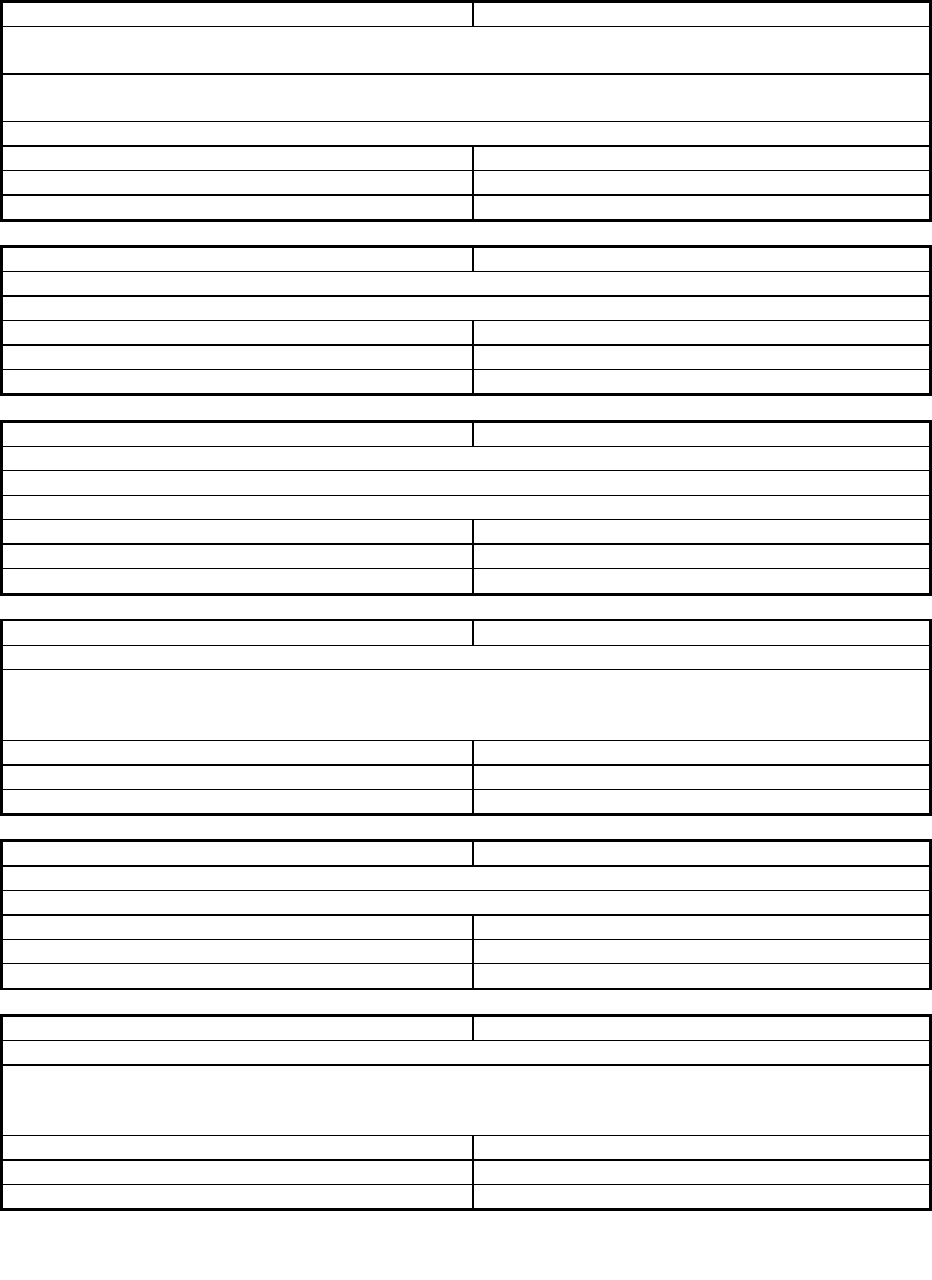
Closed defects with code change in Fabric OS v7.2.0
Fabric OS v7.2.0a Release Notes v1.0 Page 78 of 93
Defect ID:
DEFECT000447611
Technical Severity:
High
Summary:
Disable auto tuning for 8G blades in 16G chassis. Only manual tuning will be supported for this
combination.
Symptom:
After enabling auto tuning, FC8-64 blades faulted in a 16G chassis and the blade had to be power
cycled to be recovered.
Workaround:
Disable auto tuning
Risk of Fix:
Medium
Probability:
Medium
Feature:
FOS Software
Function:
ASIC Driver
Reported In Release:
FOS7.0.2
Service Request ID:
1149900
Defect ID:
DEFECT000447848
Technical Severity:
High
Summary:
Network Advisor failed to get VF details for the switch when FMS mode is enabled.
Symptom:
Unable to open VF dialog in Network Advisor for a switch with FMS mode enabled.
Risk of Fix:
Low
Probability:
Low
Feature:
FICON
Function:
Ficud
Reported In Release:
FOS7.1.0
Defect ID:
DEFECT000448174
Technical Severity:
High
Summary:
Director may panic with termination of process fabricd
Symptom:
Director experienced panic after ICL un-plugin/re-plugin or disabling ICL’s master
Workaround:
Need to reboot the standby every time ICL master fails and slave turns to new master
Risk of Fix:
Low
Probability:
Medium
Feature:
FC Services
Function:
Fabric
Reported In Release:
FOS7.1.0
Defect ID:
DEFECT000448241
Technical Severity:
High
Summary:
Identification and notification of marginal/bad CP blade needs to be improved.
Symptom:
During operations like firmwaredownload, FOS failed to identify that a CP blade had hardware issues
and should have been faulted with a critical entry written to the error log noting need for immediate
replacement.
Risk of Fix:
Low
Probability:
Low
Feature:
FIRMWARE DOWNLOAD
Function:
Firmware Download
Reported In Release:
FOS7.1.0
Defect ID:
DEFECT000448364
Technical Severity:
Medium
Summary:
Port Admin table does not get updated within the expected refresh interval
Symptom:
Port admin table may show stale data since it is not getting updated as expected.
Risk of Fix:
Low
Probability:
Medium
Feature:
WebMgmt
Function:
Other
Reported In Release:
FOS7.1.0
Defect ID:
DEFECT000448534
Technical Severity:
High
Summary:
Name server stops responding to CT commands such as GID_FT, GPN_FT, and RPN_ID.
Symptom:
3rd party storage ports stop responding, resulting in I/O stoppage. The device's ports must be
manually reset to force a relogin with the nameserver again.This issue occurs intermittently at
customer setup.
Risk of Fix:
Low
Probability:
Low
Feature:
FOS Software
Function:
Fabric Services
Reported In Release:
FOS7.0.1
Service Request ID:
1104327
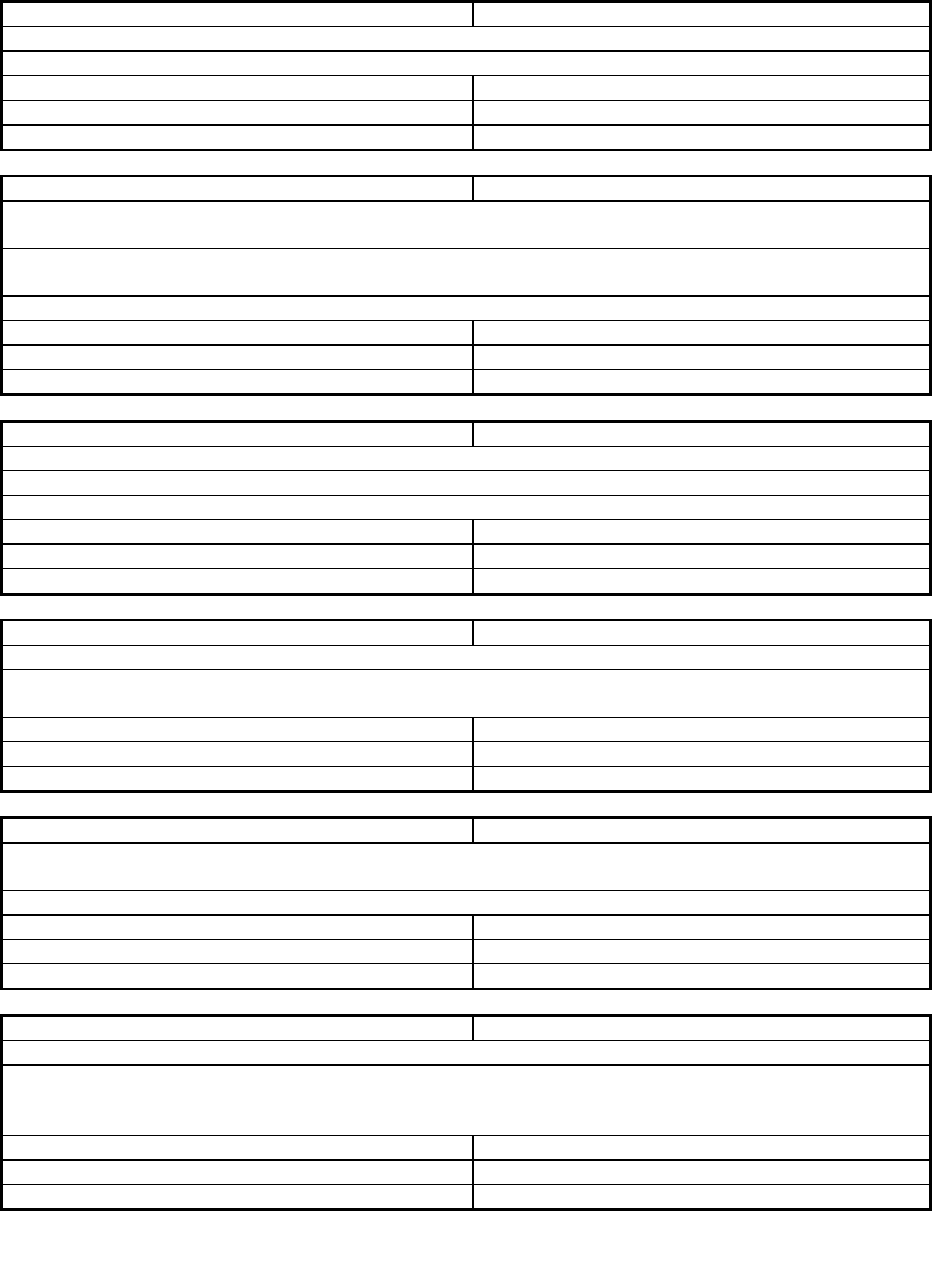
Closed defects with code change in Fabric OS v7.2.0
Fabric OS v7.2.0a Release Notes v1.0 Page 79 of 93
Defect ID:
DEFECT000448752
Technical Severity:
Medium
Summary:
Web Tools does not show Standby CP firmware level
Symptom:
Web Tools "Switch Admin | Fware Download panel" shows "none" for Standby CP level
Risk of Fix:
Low
Probability:
High
Feature:
WebMgmt
Function:
Firmware Download
Reported In Release:
FOS7.1.0
Defect ID:
DEFECT000448802
Technical Severity:
High
Summary:
Discrepancy between Recommended Action on C2-1012 Error Message from Fabric OS Message
Reference and BNA 12.0 Master Log
Symptom:
Discrepancy between Recommended Action on C2-1012 Error Message from Fabric OS Message
Reference and BNA 12.0 Master Log
Workaround:
Power Cycle and Turn on Backend Credit Recovery
Risk of Fix:
Medium
Probability:
Medium
Feature:
Message Reference
Function:
Edit/Correct
Reported In Release:
FOS7.1.0
Defect ID:
DEFECT000448983
Technical Severity:
High
Summary:
FICON DASD CHPID activation fails through FCIP emulating tunnel.
Symptom:
CHPID activation fails
Workaround:
Disable FCIP and all FICON emulation on a tunnel
Risk of Fix:
Low
Probability:
High
Feature:
FCIP
Function:
Emulation
Reported In Release:
FOS7.1.0
Defect ID:
DEFECT000450420
Technical Severity:
Medium
Summary:
When multiple priorities are run with TPERF with low rate, TPERF timeout.
Symptom:
Tperf terminates when running with all three ( -high -medium -low) QOS setting and low bandwidth
under 70 Megabits
Risk of Fix:
Low
Probability:
Low
Feature:
FOS Software
Function:
FCIP
Reported In Release:
FOS7.0.2
Service Request ID:
1154244
Defect ID:
DEFECT000450480
Technical Severity:
High
Summary:
Firmware downgrade from v7.1.0 to v7.0.0d is erroneously blocked (Error: FMS + Allow XISL
configured) when "Allow XISL" is not enabled on logical switch.
Symptom:
Firmwaredownload is erroneously blocked.
Risk of Fix:
Low
Probability:
Low
Feature:
Mgmt Embedded - CAL
Function:
VF
Reported In Release:
FOS7.1.0
Defect ID:
DEFECT000451033
Technical Severity:
High
Summary:
Supportsave fails using Webtools with error message "Invalid Pathname"
Symptom:
Using Webtools to take a supportsave will result in an error message "Invalid Pathname." if the
default pathname that Webtools puts into the dialog box is used. If a directory is created, and that
name is put in the dialog box, Webtools will hang.
Risk of Fix:
Low
Probability:
High
Feature:
WebMgmt
Function:
WT Platform Support
Reported In Release:
FOS7.1.0
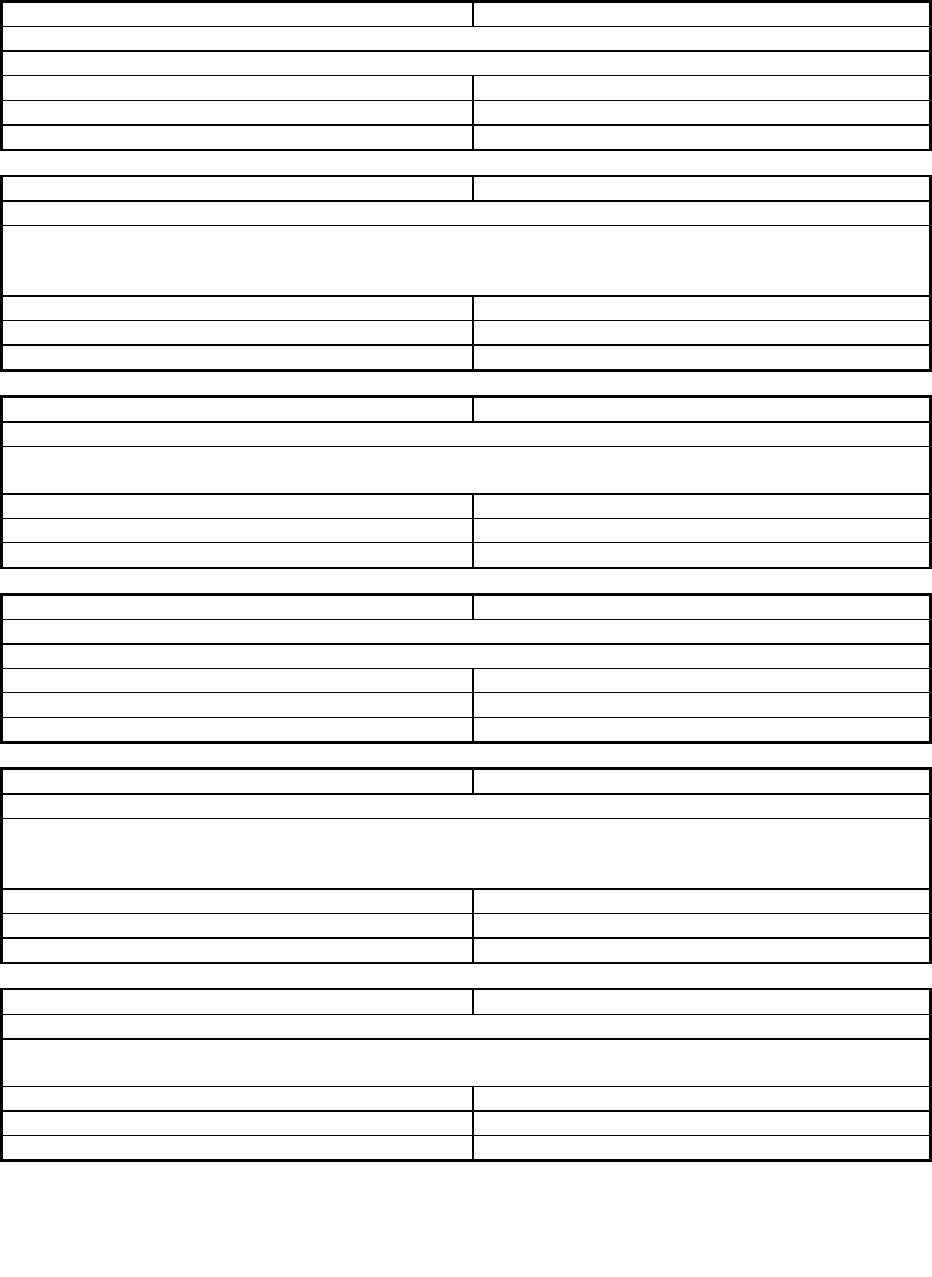
Closed defects with code change in Fabric OS v7.2.0
Fabric OS v7.2.0a Release Notes v1.0 Page 80 of 93
Defect ID:
DEFECT000451485
Technical Severity:
Medium
Summary:
TU area threshold of portthconfig accepts invalid values outside the range 0-100
Symptom:
TU area of e-port/fop-port accepts 999999999 for a value that is expressed as a percentage (0-100%)
Risk of Fix:
Low
Feature:
Performance Monitor
Function:
Frame Monitor
Reported In Release:
FOS7.0.2
Service Request ID:
1153673
Defect ID:
DEFECT000451617
Technical Severity:
Medium
Summary:
Unstable link caused switch to internally reset port and generated link level errors.
Symptom:
On embedded switch, after upgrading FOS, observed high count of LOSSYNC, link failure errors
during server boot.There is no impact to the time for port to come online, but the counters triggered
fabric watch warnings.
Risk of Fix:
Low
Feature:
4G ASIC Driver
Function:
PORT
Reported In Release:
FOS6.3.2
Defect ID:
DEFECT000451632
Technical Severity:
Medium
Summary:
weblinkercfgd crashes with BNA scheduled backup of the switch
Symptom:
weblinkercfgd (a restart-able daemon) crashed when BNA scheduld backup of the switch. No adverse
effect is generally observed by the customer.
Risk of Fix:
Low
Probability:
Low
Feature:
WebMgmt
Function:
Other
Reported In Release:
FOS7.0.0
Service Request ID:
1157646
Defect ID:
DEFECT000451647
Technical Severity:
High
Summary:
Encryption target status Offline after removing and adding hosts for an encryption container
Symptom:
Encryption target goes offline when removing and adding hosts for an encryption container
Risk of Fix:
Low
Probability:
Medium
Feature:
16G Platform Services
Function:
F Port Trunking
Reported In Release:
FOS7.1.0
Defect ID:
DEFECT000451666
Technical Severity:
High
Summary:
Overall FCIP Tunnel performance degradation between FOS v7.0.2 and v7.1.0x
Symptom:
Tunnel performance difference in a 10 gig tunnel configuration with uncompressed traffic. FOS
v7.1.0, v7.1.0a, v7.1.0b seems to max out at 860 MB/sec where as FOS v7.0.x runs at almost line
speed (1 Giga-Byte/sec)
Risk of Fix:
Low
Probability:
High
Feature:
FCIP
Function:
FCIP I/O
Reported In Release:
FOS7.1.0
Defect ID:
DEFECT000451992
Technical Severity:
Medium
Summary:
Explanation on "MAX num. of FLOGIs allowed" is not documented
Symptom:
'MAX num. of FLOGIs allowed' setting is added in v7.1.0. However, the manuals are not describing
the use case for this setting.
Risk of Fix:
Low
Probability:
Medium
Feature:
Man Pages
Function:
Edit/Correct
Reported In Release:
FOS7.1.0
Service Request ID:
1157557
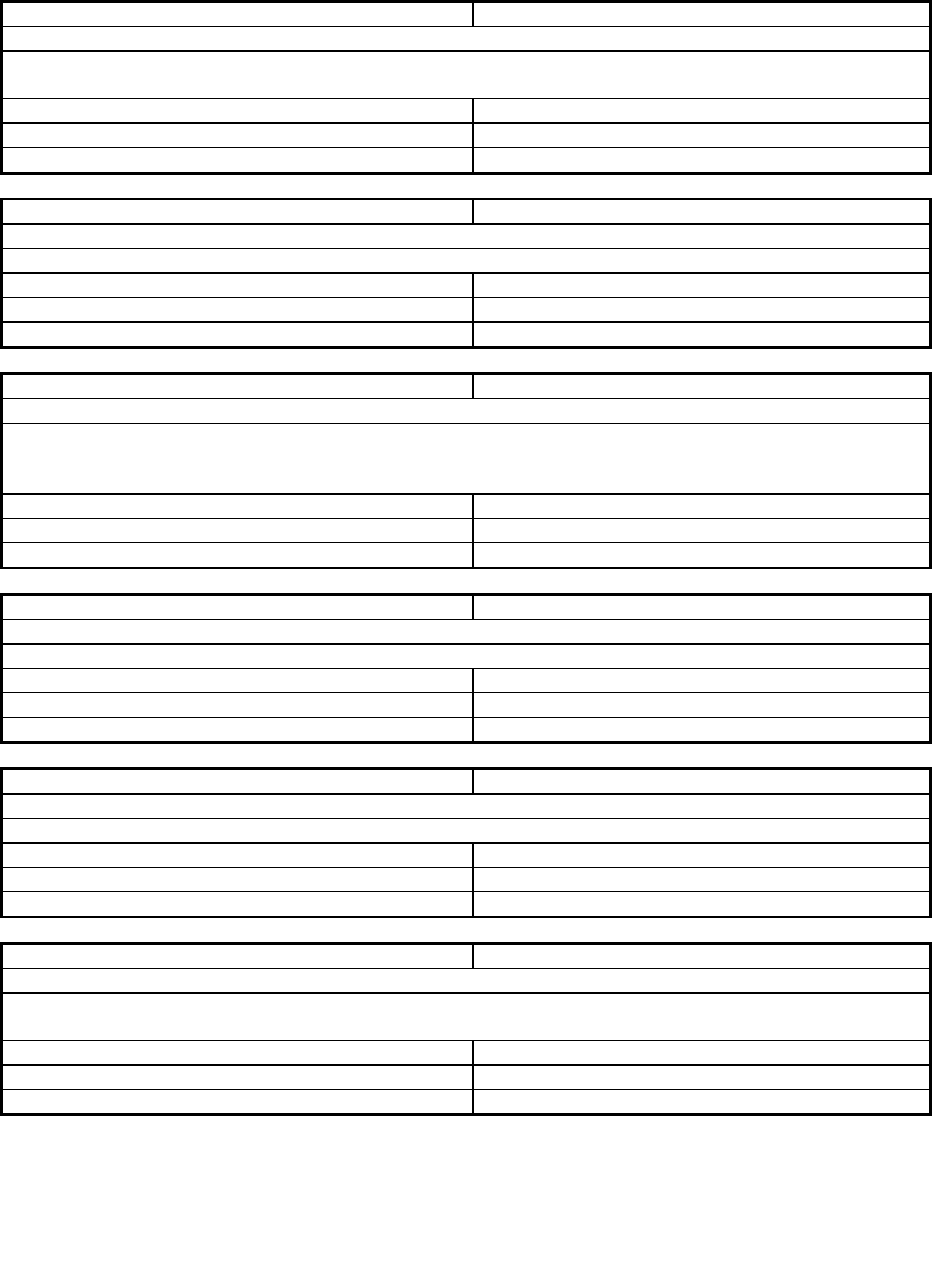
Closed defects with code change in Fabric OS v7.2.0
Fabric OS v7.2.0a Release Notes v1.0 Page 81 of 93
Defect ID:
DEFECT000452033
Technical Severity:
Medium
Summary:
CRC with good EOF on backend ports
Symptom:
CRC with good EOF on backend ports of FC8-64 blade in a DCX-8510. The following ports were
observed to see CRCs with good EOF: 1/114, 10/154, and 11/154
Risk of Fix:
Low
Probability:
High
Feature:
FOS Software
Function:
ASIC Driver
Reported In Release:
FOS7.0.1
Service Request ID:
1158004
Defect ID:
DEFECT000452062
Technical Severity:
High
Summary:
Zoning flash write hung
Symptom:
The current recovery method in zoning is not sufficient to cover a zoning flash write hung.
Risk of Fix:
Low
Probability:
Low
Feature:
FC Services
Function:
Zoning
Reported In Release:
FOS7.1.0
Defect ID:
DEFECT000452556
Technical Severity:
Medium
Summary:
portaddress --bind <slot>/<port> <16-bit address> --auto not working, no error message on failure.
Symptom:
When attempting to bind a specific 8bit area to a port using "portaddress --bind <slot>/<port> <16-bit
address> --auto" the command is not recognized and returns the command usage. (no error message
for failure)
Risk of Fix:
Low
Probability:
High
Feature:
FOS Software
Function:
Virtual Fabric
Reported In Release:
FOS7.0.2
Service Request ID:
1159663
Defect ID:
DEFECT000452558
Technical Severity:
Medium
Summary:
Remove deprecated MIB from FOS v7.1.1 onwards
Symptom:
Remove MIBs that have been deprecated in FOS v7.0 and obsolete in FOS v7.1
Risk of Fix:
Low
Probability:
High
Feature:
Tech Pubs
Function:
Others
Reported In Release:
FOS7.1.0
Defect ID:
DEFECT000453215
Technical Severity:
Medium
Summary:
Unable to set empty name for fabrics through BNA
Symptom:
Not able to set empty value for FID Fabric name.
Risk of Fix:
Low
Probability:
Medium
Feature:
Mgmt Embedded - CAL
Function:
Other
Reported In Release:
FOS7.1.0
Defect ID:
DEFECT000453350
Technical Severity:
Medium
Summary:
firmwaredownload message SULB-1001 does not include the From and To Versions
Symptom:
The version being upgraded from and version upgraded to are not included in the SULB-1001
messages.
Risk of Fix:
Low
Probability:
Medium
Feature:
FIRMWARE DOWNLOAD
Function:
Firmware Download
Reported In Release:
FOS7.1.1
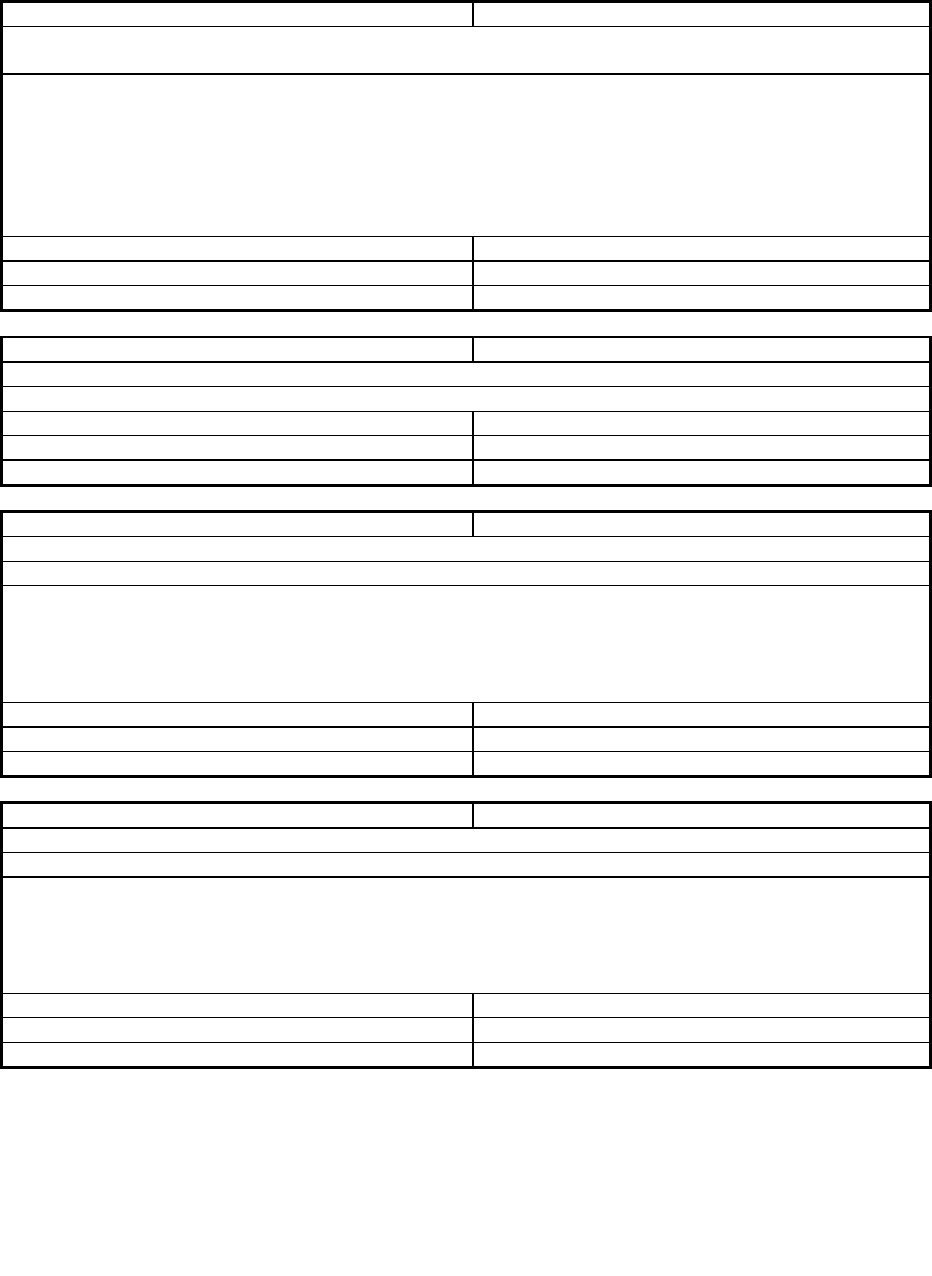
Closed defects with code change in Fabric OS v7.2.0
Fabric OS v7.2.0a Release Notes v1.0 Page 82 of 93
Defect ID:
DEFECT000453432
Technical Severity:
Medium
Summary:
Encryption Admin guide for DPM: Need to advertise that Keys should not be
(Deactivated/Compromised/Destroyed) in the RKM KV without following decommission procedure
Symptom:
Following information will be seen in the Raslog for updating the DEKSon BES.
=================================================================
2013/02/26-23:24:27:328406, [KAC-1013], 2339655/2301768, SLOT 6 | FID 128, WARNING,
ED_DCX_B, Putting the Actual DEK to the KV 10.77.77.40 failed. Actual Key:
946f8316...1c42477b. Error code=20035,
string=R_KM_ERROR_INCORRECT_KEY_STATE_TRANSITION, rsa.c, line: 1602, comp:kacd,
ltime:2013/02/26-23:24:27:328382
Risk of Fix:
Low
Feature:
Data Security
Function:
DOCUMENTATION
Reported In Release:
FOS7.0.1
Service Request ID:
53219848
Defect ID:
DEFECT000453737
Technical Severity:
Medium
Summary:
DCX chassis encountered a kernal panic (nsd0) after traffic started.
Symptom:
DCX chassis may encounter a kernal panic (nsd0) after traffic starts.
Risk of Fix:
Low
Probability:
Medium
Feature:
Mgmt Embedded - SNMP
Function:
Other
Reported In Release:
FOS7.1.0
Defect ID:
DEFECT000454148
Technical Severity:
High
Summary:
FCIP FICON: Attention status is not being sent to channel
Symptom:
Tape mounts are not always completed.
Workaround:
Disable the FOS v7.1.0c new FCIP FICON emulation Idle Status Accept feature. The feature can
be disabled via the following command:
portcfg fciptunnel <slot/>vePort modify --ficon-debug NewFlags
Where NewFlags is a 32 bit hex valud that includes the 0x1000 bit. The 0x1000 bit disables the
new FICON Emulation Idle Status Accept feature that was introduced in FOS v7.1.0.
Risk of Fix:
Low
Probability:
Low
Feature:
FCIP
Function:
FCIP I/O
Reported In Release:
FOS7.1.0
Defect ID:
DEFECT000454150
Technical Severity:
High
Summary:
FCIP FICON Sync Sort job fails sorting 1G random data file
Symptom:
Job receives SIM error and fails
Workaround:
Disable the FOS v7.1.0c new FCIP FICON emulation Idle Status Accept feature. The feature can
be disabled via the following command:
portcfg fciptunnel <slot/>vePort modify --ficon-debug NewFlags
Where "NewFlags" is a hex 32 bit value that includes the 0x1000 bit. The 0x1000 bit disables the
FICON Emulation Idle Status Accept feature that was introduced in FOS v7.1.0.
Risk of Fix:
Low
Probability:
High
Feature:
FCIP
Function:
FCIP I/O
Reported In Release:
FOS7.1.0
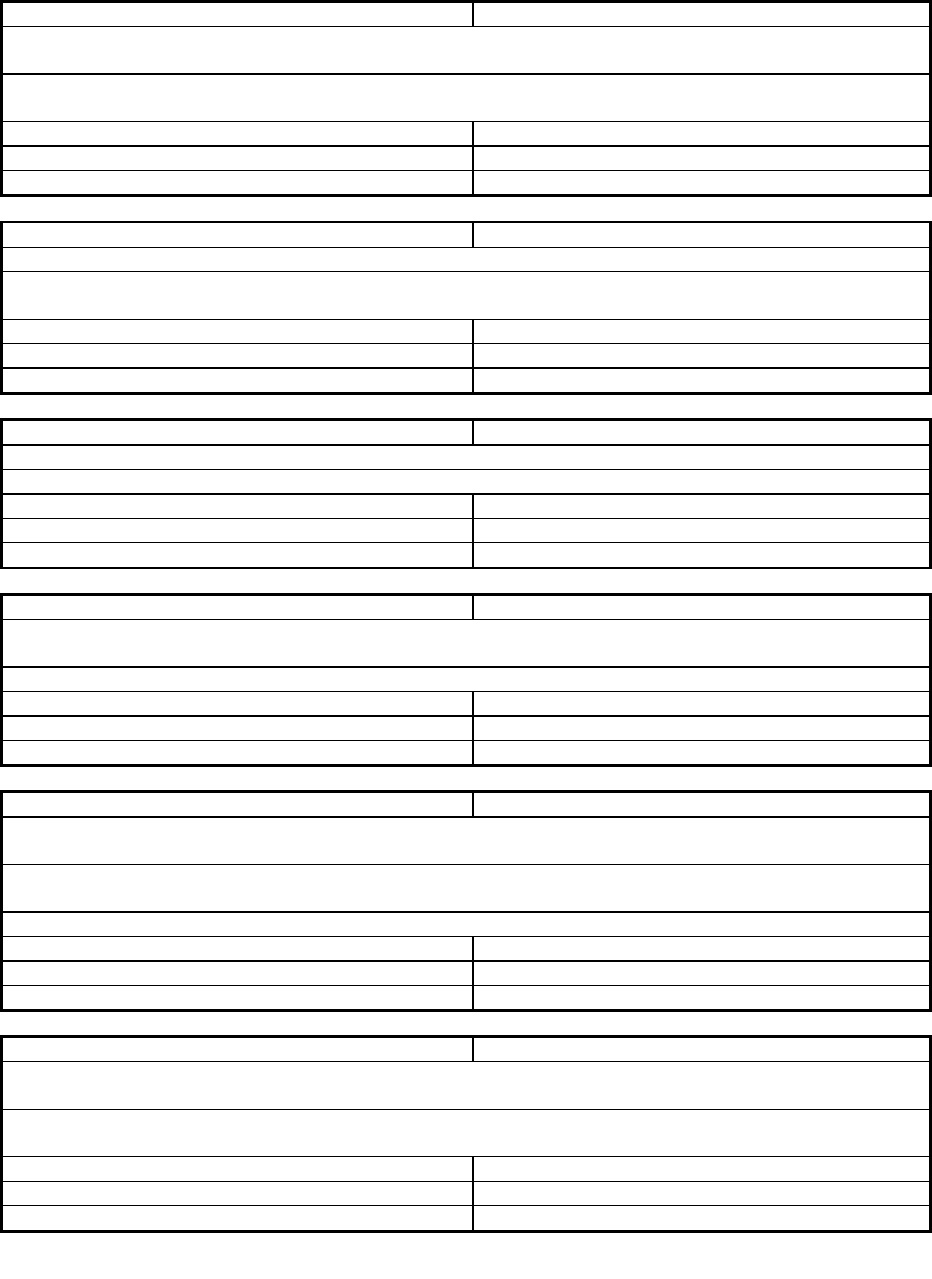
Closed defects with code change in Fabric OS v7.2.0
Fabric OS v7.2.0a Release Notes v1.0 Page 83 of 93
Defect ID:
DEFECT000454274
Technical Severity:
Medium
Summary:
DCX-4S fails to send ACK1 to initial FLOGI from device that issues FLOGI immediately after link
comes up
Symptom:
Occasionally observe that DCX4S fails to send ACK1 to FLOGI. Initial FLOGI times out, FLOGI
resent from host and successfully receives ACK1.
Risk of Fix:
Medium
Feature:
FOS Software
Function:
Fabric Services
Reported In Release:
FOS7.1.0
Service Request ID:
1166061
Defect ID:
DEFECT000454312
Technical Severity:
Critical
Summary:
CP panic while taking over active CP role leads to cold recovery
Symptom:
With FX8-18, FR4-18i, when the blade is having sudden access problem, switch recovery may turn
cold.
Risk of Fix:
Low
Probability:
Low
Feature:
FOS Software
Function:
Striker
Reported In Release:
FOS7.0.0
Service Request ID:
1166323
Defect ID:
DEFECT000455165
Technical Severity:
High
Summary:
Switch Panic during USB drive accessing.
Symptom:
Swithc paniced while performing"usbstorage -e" for downloading configuration file to USB-memory.
Risk of Fix:
Low
Probability:
Low
Feature:
FOS Software
Function:
ASIC Driver
Reported In Release:
FOS6.3.2
Service Request ID:
1167128
Defect ID:
DEFECT000455573
Technical Severity:
Medium
Summary:
Update the default auth/priv protocol to SHA and DES. Trap entries are not cleared when snmpconfig
default is issued.
Symptom:
Trap entries are retained after snmpconfig default is issued.
Risk of Fix:
Low
Probability:
Medium
Feature:
Mgmt Embedded - SNMP
Function:
Other
Reported In Release:
FOS7.0.0_pha
Defect ID:
DEFECT000455614
Technical Severity:
High
Summary:
During downgrade testing from 7.1.0b to v7.0.2c - FEC remained enabled on an F port ( Even though
it is not supported.)
Symptom:
During downgrade testing from 7.1.0b to v7.0.2c, firmwaredownload -s command incorrectly
permitted downgrade to proceed when unsupported FEC remained enabled.
Workaround:
first disable the fec/cr features before downgrading from v7.1.x or v7.2.x (via -s option) to v7.0.x
Risk of Fix:
Low
Feature:
FOS Software
Function:
System Performance
Reported In Release:
FOS7.1.0
Service Request ID:
1167590
Defect ID:
DEFECT000455635
Technical Severity:
High
Summary:
Running portloopbacktest on DCX8510, the actual test result was a pass but with confusing error
message
Symptom:
Running portloopbacktest on DCX8510, debug message "EFIFO underflow" are generated causing
confusion.
Risk of Fix:
Low
Probability:
High
Feature:
FOS Software
Function:
Diagnostics
Reported In Release:
FOS7.1.0
Service Request ID:
1167824
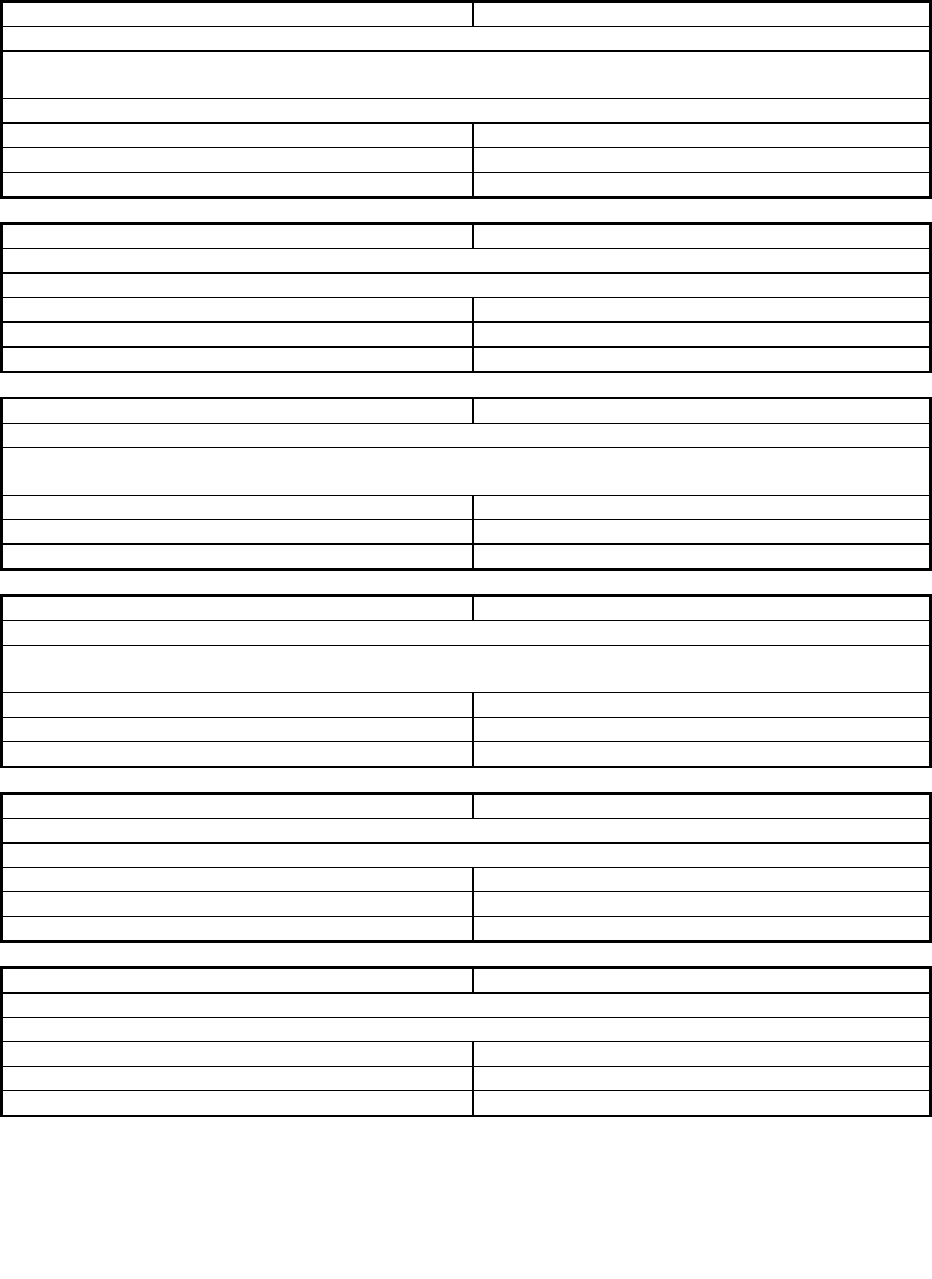
Closed defects with code change in Fabric OS v7.2.0
Fabric OS v7.2.0a Release Notes v1.0 Page 84 of 93
Defect ID:
DEFECT000455717
Technical Severity:
High
Summary:
Request for message to be generated when the TKLM key vault comes back online successfully
Symptom:
Upon recovering the TKLM key vault and its successful re-connection, no message is generated
indicating the event (cryptocfg --show -groupcfg verified that it was connected).
Workaround:
Use cryptocfg --show -groupcfg
Risk of Fix:
Low
Probability:
Medium
Feature:
Data Security
Function:
Encryption Group
Reported In Release:
FOS7.1.0
Defect ID:
DEFECT000456392
Technical Severity:
Medium
Summary:
Number of headings in fwportdetailshow is one greater than the number of fields below
Symptom:
fwportdetailshow output has more heading than data, LR data is not displayed under LR heading.
Risk of Fix:
Low
Probability:
Low
Feature:
FOS Software
Function:
System Performance
Reported In Release:
FOS7.0.2
Service Request ID:
1162772
Defect ID:
DEFECT000456440
Technical Severity:
Medium
Summary:
Severity level discrepancy between raslog and snmp for FW-1404 and FW-1406 events
Symptom:
During memory usage testing, customer noticed Inconsistent severity level between the error log and
SNMP for FW-1404 and FW-1406 events.
Risk of Fix:
Low
Probability:
Low
Feature:
FOS Software
Function:
SNMP
Reported In Release:
FOS7.0.2
Service Request ID:
1168970/P1167804
Defect ID:
DEFECT000457972
Technical Severity:
High
Summary:
After an FCIP circuit bounce, invalid buffers index messages are reported on the console.
Symptom:
After an FCIP tunnel bounces due to a network issue, error messages are generated on console and
the TCP connections making up the tunnel/circuit aborts instead of closing gracefully.
Risk of Fix:
Low
Probability:
Low
Feature:
FOS Software
Function:
FCIP
Reported In Release:
FOS7.0.0
Service Request ID:
1171473
Defect ID:
DEFECT000458751
Technical Severity:
Medium
Summary:
FC ports shown as inactive by ITE
Symptom:
FC ports from Brocade switch as shown as inactive by embedded platform switchshow.
Risk of Fix:
Low
Probability:
Low
Feature:
Embedded Platform Services
Function:
Other
Reported In Release:
FOS7.0.0_pha
Defect ID:
DEFECT000459102
Technical Severity:
High
Summary:
Domain change caused proxy devices stuck in "initializing" state
Symptom:
Proxy devices stuck in "initializing" state after adding new switch to edge fabric
Risk of Fix:
Medium
Probability:
Low
Feature:
FOS Software
Function:
FCR
Reported In Release:
FOS7.0.2
Service Request ID:
1172345
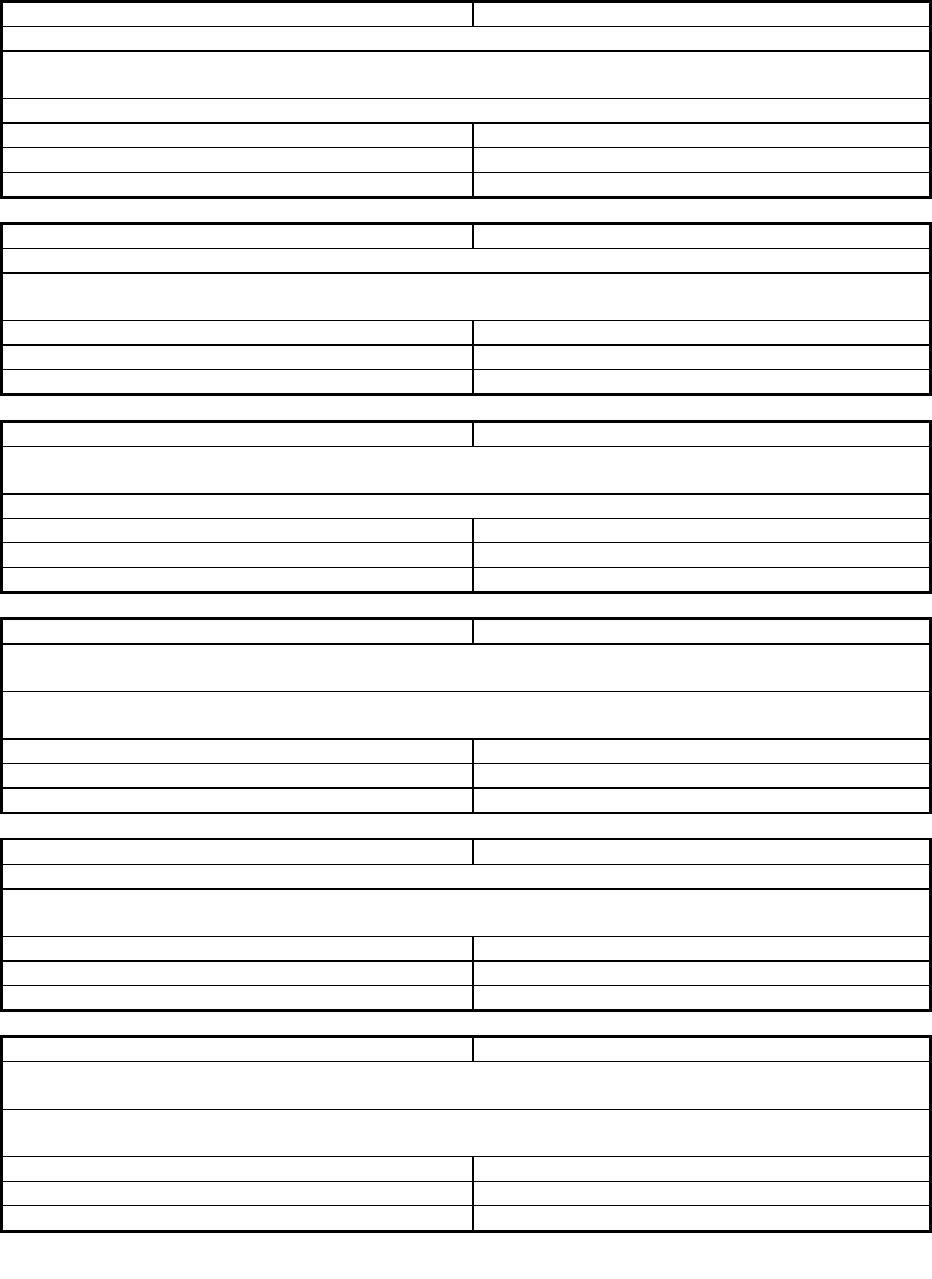
Closed defects with code change in Fabric OS v7.2.0
Fabric OS v7.2.0a Release Notes v1.0 Page 85 of 93
Defect ID:
DEFECT000460296
Technical Severity:
Medium
Summary:
Unit check during tape repositioning resulted in FICN-1056 FICON Emulation Error code 100
Symptom:
Unit check during tape repositioning resulted in FICN-1056 FICON Emulation Error code 100 and
ficon abort
Workaround:
Disable FICON Tape Read Pipelining on the FCIP Tunnel
Risk of Fix:
Low
Feature:
FOS Software
Function:
FCIP
Reported In Release:
FOS7.0.0
Service Request ID:
1184136
Defect ID:
DEFECT000460457
Technical Severity:
Medium
Summary:
Performance counter wraps in between the polling cycles.
Symptom:
Customer cannot correlate portstatsshow and BNA Historical Perf Graph with server performance
data gathered.
Risk of Fix:
Low
Probability:
Medium
Feature:
FOS Software
Function:
FICON
Reported In Release:
FOS7.0.0
Service Request ID:
1183391
Defect ID:
DEFECT000460492
Technical Severity:
Medium
Summary:
Portpershow -x option returns 'Invalid input parameters' for more than one port range although man
page shows this as supported.
Symptom:
Portpershow -x option returns 'Invalid input parameters' for more than one port range
Risk of Fix:
Low
Probability:
Medium
Feature:
Man Pages
Function:
Edit/Correct
Reported In Release:
FOS7.1.0
Service Request ID:
1184477
Defect ID:
DEFECT000461019
Technical Severity:
Medium
Summary:
Report the back end link CRC with good EOF errors separately from the current asic error monitoring
scheme
Symptom:
Unable to decide when to tune serdes value for link optimal performance: Added new raslog C2-1020
and C2-1030, C3-1020 and C3-1030 to separately track backend CRC with good EOF
Risk of Fix:
Low
Probability:
Low
Feature:
FOS Software
Function:
ASIC Driver
Reported In Release:
FOS6.4.3
Defect ID:
DEFECT000461346
Technical Severity:
Medium
Summary:
SULB-1037 HCL failed and left behind no trace to fault isolate.
Symptom:
Raslog SULB-1037 did not trigger any FFDC data. When customer encounters that rare failure,
switch is manual rebooted to recover without data gathering. .
Risk of Fix:
Low
Probability:
Low
Feature:
FOS Software
Function:
Firmware Download
Reported In Release:
FOS6.4.1
Service Request ID:
1167597,1144369
Defect ID:
DEFECT000461485
Technical Severity:
Medium
Summary:
FCIP FICON Emulating Tunnel with VTS devices do not recover after the controller has exited
service mode
Symptom:
When a VTS was placed into service mode and then restored to normal mode, not all paths were
recovered.
Risk of Fix:
Low
Probability:
High
Feature:
FCIP
Function:
Emulation
Reported In Release:
FOS7.0.0
Service Request ID:
1186043
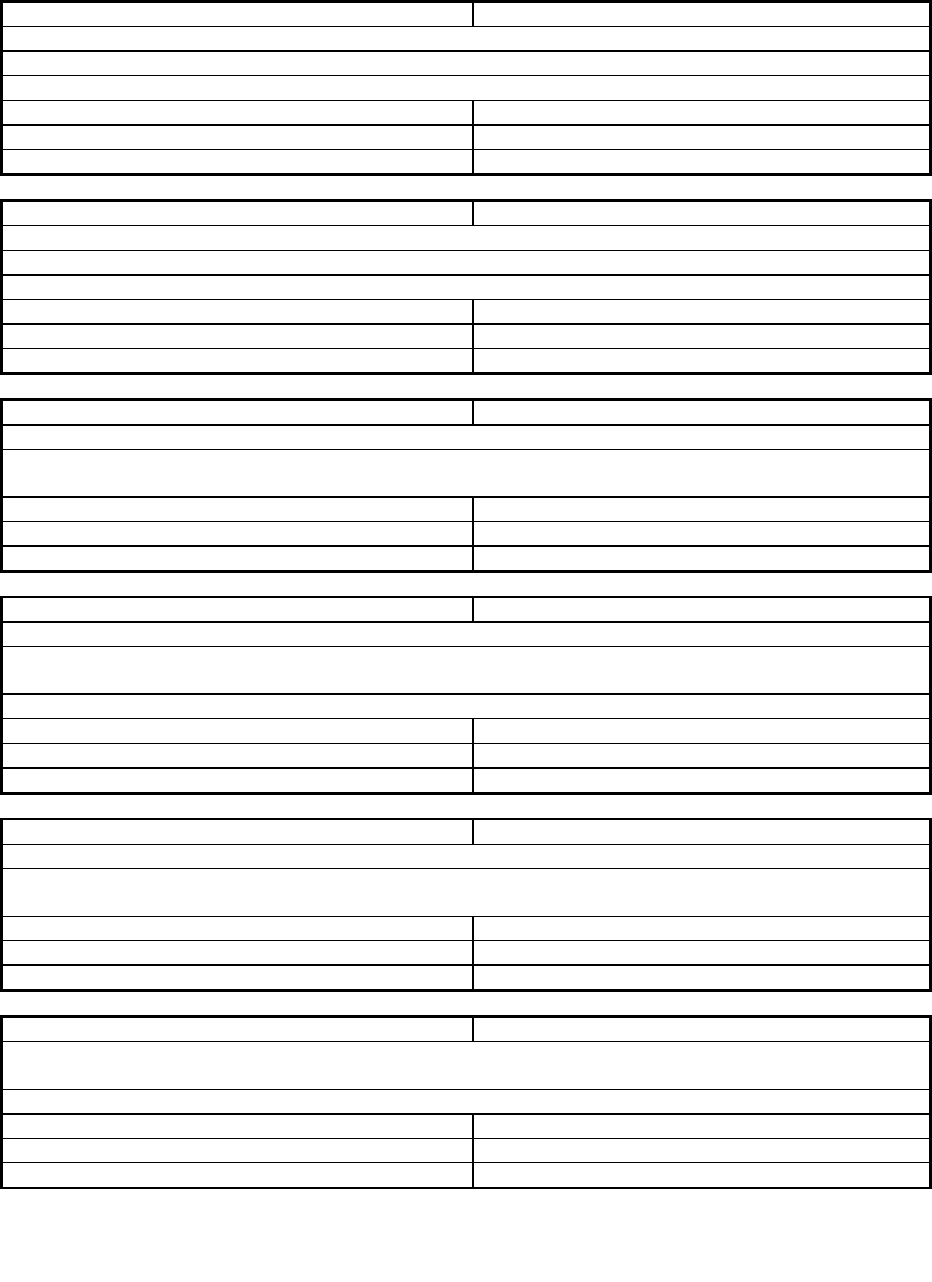
Closed defects with code change in Fabric OS v7.2.0
Fabric OS v7.2.0a Release Notes v1.0 Page 86 of 93
Defect ID:
DEFECT000462840
Technical Severity:
High
Summary:
GPN_ID name server query for zoned and online device is rejected with reason: no portid
Symptom:
In Ficon setup, hosts may fail to establish paths due to name server query failures.
Workaround:
Set up ficon PDCM matrix to allow a port talk to itself.
Risk of Fix:
Low
Probability:
Low
Feature:
FOS Software
Function:
Fabric Services
Reported In Release:
FOS7.0.0
Service Request ID:
1188060
Defect ID:
DEFECT000463131
Technical Severity:
Medium
Summary:
FC5022 does not support default sftp port to snmp client
Symptom:
Firmware update will fail on FC5022 unless the port is specified.
Workaround:
Specify the port in the command.
Risk of Fix:
Low
Probability:
Medium
Feature:
Mgmt Embedded - SNMP
Function:
Other
Reported In Release:
FOS7.0.0_pha
Defect ID:
DEFECT000463747
Technical Severity:
High
Summary:
I/O Stops if ISL port disabled in a topology that inludes FCIP Tape Pipelining
Symptom:
I/O stops after ISL ports between edge switch and 7800 are disabled in a topology that includes FCIP
Tape Pipelining. Happens when second to last path was disabled and would not failover properly
Risk of Fix:
Low
Probability:
Low
Feature:
FCIP
Function:
Emulation
Reported In Release:
FOS7.1.0
Defect ID:
DEFECT000463955
Technical Severity:
High
Summary:
Memory allocation failures due to high device quantity causing FCIP tunnel down
Symptom:
FCIP administratively disabled, not by user, caused by memory failures due to high device count.
Had to reboot the switch to recover.
Workaround:
disable emulation
Risk of Fix:
Low
Probability:
Low
Feature:
FCIP
Function:
Emulation
Reported In Release:
FOS7.0.2
Service Request ID:
1190788
Defect ID:
DEFECT000464090
Technical Severity:
Medium
Summary:
FC adapter does not log into 16GB switch in Access Gateway Mode.
Symptom:
FC adapter does not log into 16GB switch in Access Gateway Mode. WWPN seen during host reboot
and eventually disappear.
Risk of Fix:
Low
Probability:
Low
Feature:
Access Gateway Services
Function:
NPIV
Reported In Release:
FOS7.0.0_pha
Defect ID:
DEFECT000464509
Technical Severity:
Medium
Summary:
Manpage update for defect DEFECT000450463: incorrect default value pointer for Edge hold time or
EHT
Symptom:
Incorrect default value pointer for Edge hold time or EHT
Risk of Fix:
Medium
Feature:
Man Pages
Function:
Edit/Correct
Reported In Release:
FOS7.1.0
Service Request ID:
1148198
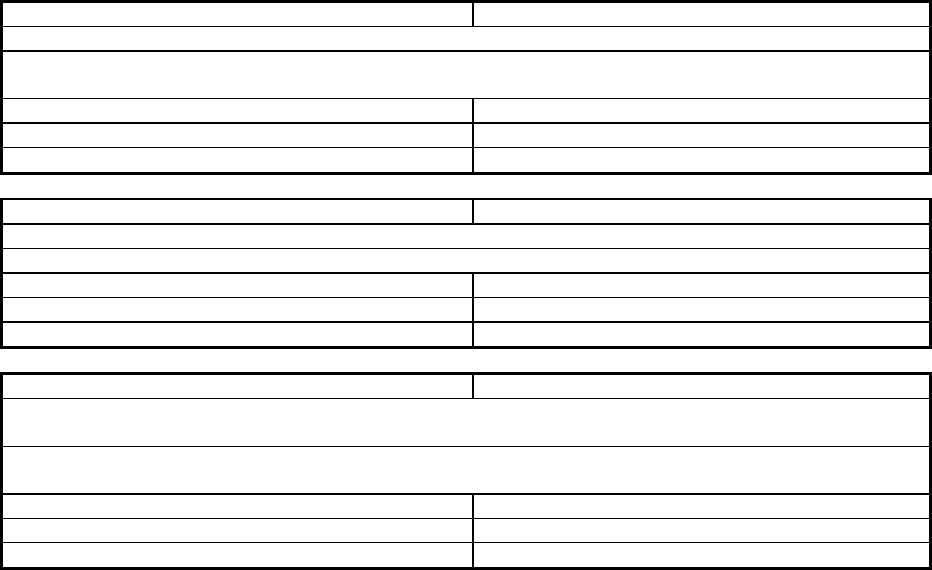
Closed defects with code change in Fabric OS v7.2.0
Fabric OS v7.2.0a Release Notes v1.0 Page 87 of 93
Defect ID:
DEFECT000464853
Technical Severity:
Medium
Summary:
lfcfg --showall -xisl does not display header information for port 0 output
Symptom:
lfcfg --showall -xisl does not display "XISL Port No. : 0" in output. The "XISL Port No. :<num>" is
displayed for all other ports.
Risk of Fix:
Low
Feature:
FOS Software
Function:
Virtual Fabric
Reported In Release:
FOS7.1.1
Service Request ID:
1191616
Defect ID:
DEFECT000465169
Technical Severity:
Medium
Summary:
Link operating mode of a network interface can't be set up in "ifmodeset eth0" command
Symptom:
"ifmodeset eth0" displays usage without interactive action.
Risk of Fix:
Low
Probability:
High
Feature:
FOS Software
Function:
Management Services
Reported In Release:
FOS7.1.1
Service Request ID:
1194846
Defect ID:
DEFECT000465798
Technical Severity:
Medium
Summary:
The status LED of the CP blade did not light up to amber color when user issued 'sysshutdown' on
BR8510
Symptom:
The status LED of the CP blade on BR8510 did not light up to amber color after 'sysshutdown' was
issued.
Risk of Fix:
Low
Probability:
Medium
Feature:
System Controls/EM
Function:
DCX/DCX-4S
Reported In Release:
FOS7.0.2
Service Request ID:
1190302
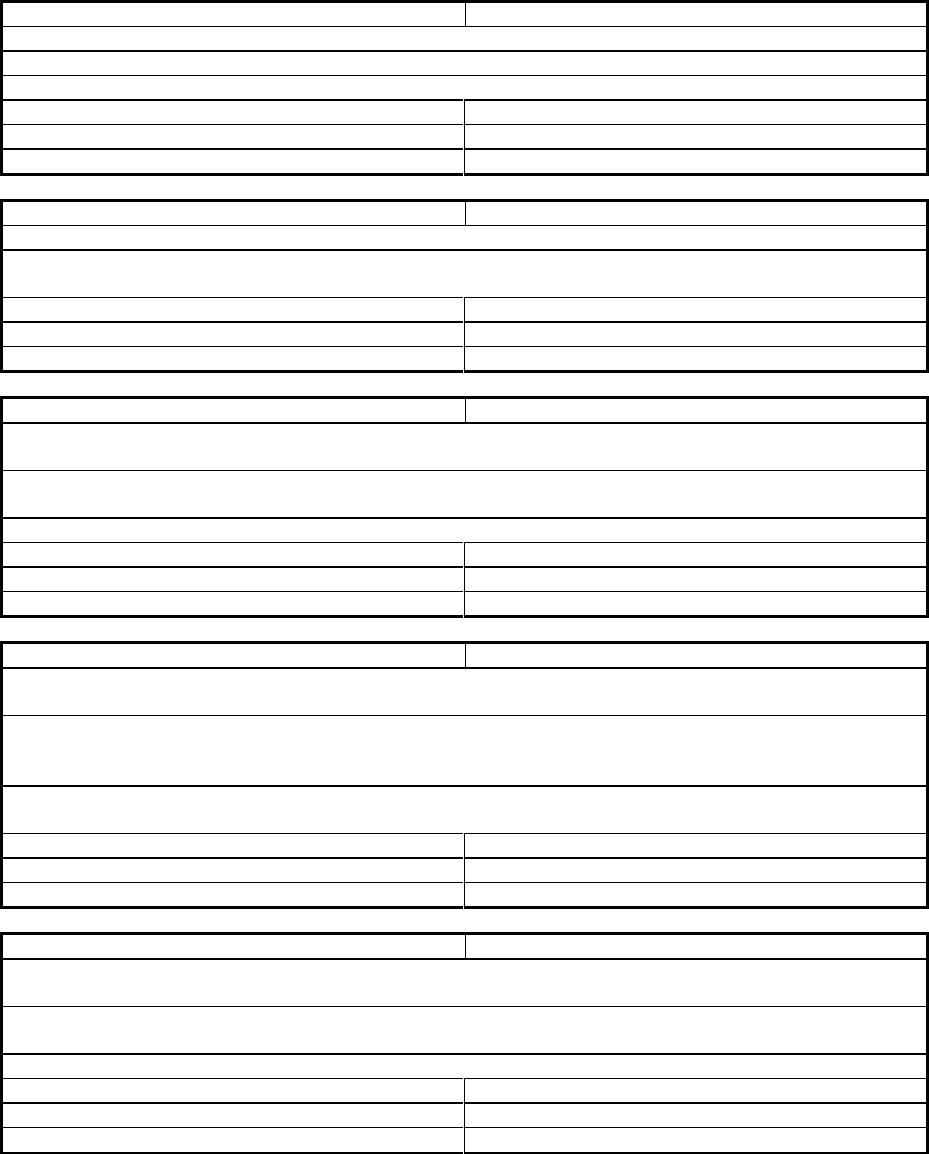
Fabric OS v7.2.0a Release Notes v1.0 Page 88 of 93
Closed without Code Change in Fabric OS v7.2.0
This section lists the defects with Critical, High and Medium Technical Severity closed without a code change
as of July 26, 2013 in Fabric OS v7.2.0
Defect ID:
DEFECT000412890
Technical Severity:
Critical
Summary:
Upgrade to FOS 7.0.1b may cause certain storage ports to quit passing data
Symptom:
Loss of access to storage array while performing a FOS upgrade to 7.0.1b.
Workaround:
Port persistent disable/enable on the problem port to recover.
Reason Code:
Already Fixed in Release
Probability:
Medium
Feature:
FOS Software
Function:
Firmware Download
Reported In Release:
FOS7.0.1
Service Request ID:
726935
Defect ID:
DEFECT000409665
Technical Severity:
High
Summary:
DCX PCI slot access triggered CP hang/reboot
Symptom:
DCX failed over without any reason and no panic dumps or core files were created. The failover is
followed by a EM-1051 (Inconsistency detected) for Slot 9.
Reason Code:
Can Not Fix
Probability:
Medium
Feature:
FOS Software
Function:
Panic / OOM
Reported In Release:
FOS7.0.0
Service Request ID:
750723
Defect ID:
DEFECT000423746
Technical Severity:
High
Summary:
FX8-24 comes up FAULTY(76) after inserting a non supported FC4-32 blade in another slot and
hafailover is issued.
Symptom:
FX8-24 comes up as FAULTY(76) after hafailover when an unsupported FC4-32 is also in the same
chassis.
Workaround:
Remove unsupported blade from the chassis and slotpoweroff/on the faulted blade.
Reason Code:
Can Not Fix
Probability:
Medium
Feature:
Striker/Spike Platform Services
Function:
Blade Driver
Reported In Release:
FOS7.1.0
Defect ID:
DEFECT000432407
Technical Severity:
High
Summary:
F-Port trunk comes up as E-Port (unknown) following portdisable/enable when connected to FC HBA
Brocade 1860-2 running v3.2
Symptom:
After an initial successful login, the Brocade 16G HBA running v3.2 is unable to login to a DCX
FC8-48 blade a switch portdisable/enable on the two ports. In this case, if port 10/21 (HBA port 0) is
enabled first, then it always works. If port 10/20 (HBA port 1) is enabled first, it always fails.
Workaround:
Disable both ports in the trunk. Then enable switch port connected to HBA port 0. Verify it
comes online and logs in properly. Then enable the second port and verify the same.
Reason Code:
Not Applicable
Probability:
Medium
Feature:
8G ASIC Driver
Function:
ASIC Driver
Reported In Release:
FOS7.1.0
Defect ID:
DEFECT000432662
Technical Severity:
High
Summary:
Firmware download downgrade on 8510-4 in non-VF mode is blocked with reason per user password
policies are in effect
Symptom:
While trying to downgrade from 7.1.0 to 7.0.0c on 8510-4, the system reported that per user password
policies were in place however, they did not appear to be set when showing them.
Workaround:
Reset the passwords to default and then downgrade.
Reason Code:
Not Reproducible
Probability:
Medium
Feature:
FOS Security
Function:
Other
Reported In Release:
FOS7.1.0
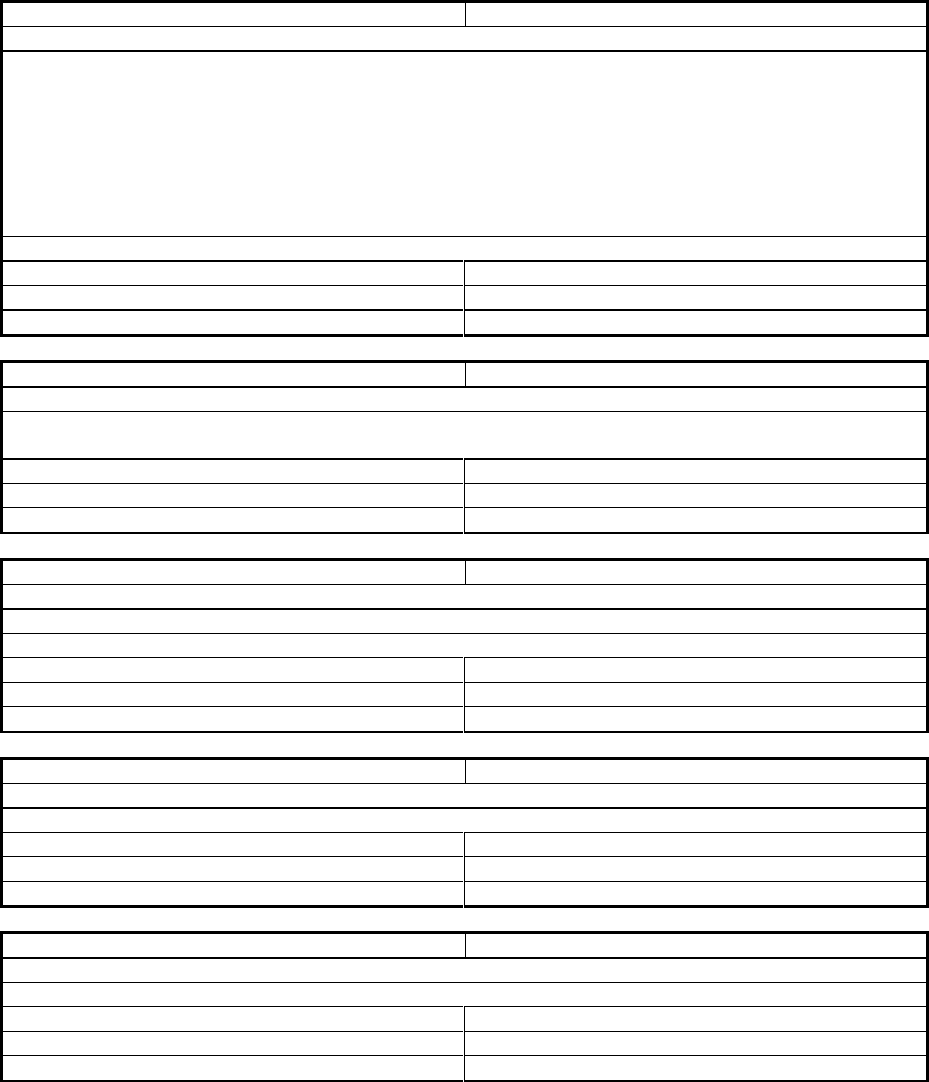
Closed defects without code change in Fabric OS v7.2.0
Fabric OS v7.2.0a Release Notes v1.0 Page 89 of 93
Defect ID:
DEFECT000437555
Technical Severity:
High
Summary:
Sfpshow CLI does not provide data
Symptom:
Sfpshow CLI will show "Not Available" on some fields, and "polling has not started" as listed below:
Temperature : Not Available
Current : Not Available
Voltage : Not Available
RX Power : Not Available
TX Power : Not Available
Last poll time : Polling has not started
Workaround:
sfpshow -f
Reason Code:
Already Fixed in Release
Probability:
High
Feature:
16G Platform Services
Function:
FOS Kernel Drivers
Reported In Release:
FOS7.1.0
Service Request ID:
,1035679
Defect ID:
DEFECT000441022
Technical Severity:
High
Summary:
6510 getting First failure data capture (FFDC) maximum storage size (4 MB) was reached
Symptom:
"First failure data capture (FFDC) maximum storage size (4 MB) was reached" error will be
repeatedly seen and the switch will fault and reboot.
Reason Code:
Already Fixed in Release
Probability:
High
Feature:
FOS-Infrastructure
Function:
Other
Reported In Release:
FOS7.1.0
Defect ID:
DEFECT000448479
Technical Severity:
High
Summary:
Cannot remove an ipv6 address programmed on the switch.
Symptom:
Unable to delete an ipv6 address programmed on a DCX using the ipaddrset command.
Workaround:
Use the ipaddrset --clear command.
Reason Code:
Not Applicable
Probability:
Medium
Feature:
OS Services
Function:
IP Admin
Reported In Release:
FOS7.1.0
Defect ID:
DEFECT000456236
Technical Severity:
High
Summary:
IO errors when Long distance ISL is changed from 4 Gb to 8 Gb
Symptom:
enc_out errors when Long distance ISL is changed from 4 Gb to 8 Gb
Reason Code:
Already Fixed in Release
Probability:
Low
Feature:
8G ASIC Driver
Function:
Other
Reported In Release:
FOS6.4.2
Service Request ID:
1168959
Defect ID:
DEFECT000460768
Technical Severity:
High
Summary:
Blade fault unnecessarily on rare parity errors.
Symptom:
Customer experienced frequent blade fault upon detecting transient self-correctable ASIC errors
Reason Code:
Already Fixed in Release
Feature:
FOS Software
Function:
ASIC Driver
Reported In Release:
FOS7.1.0
Service Request ID:
1184138
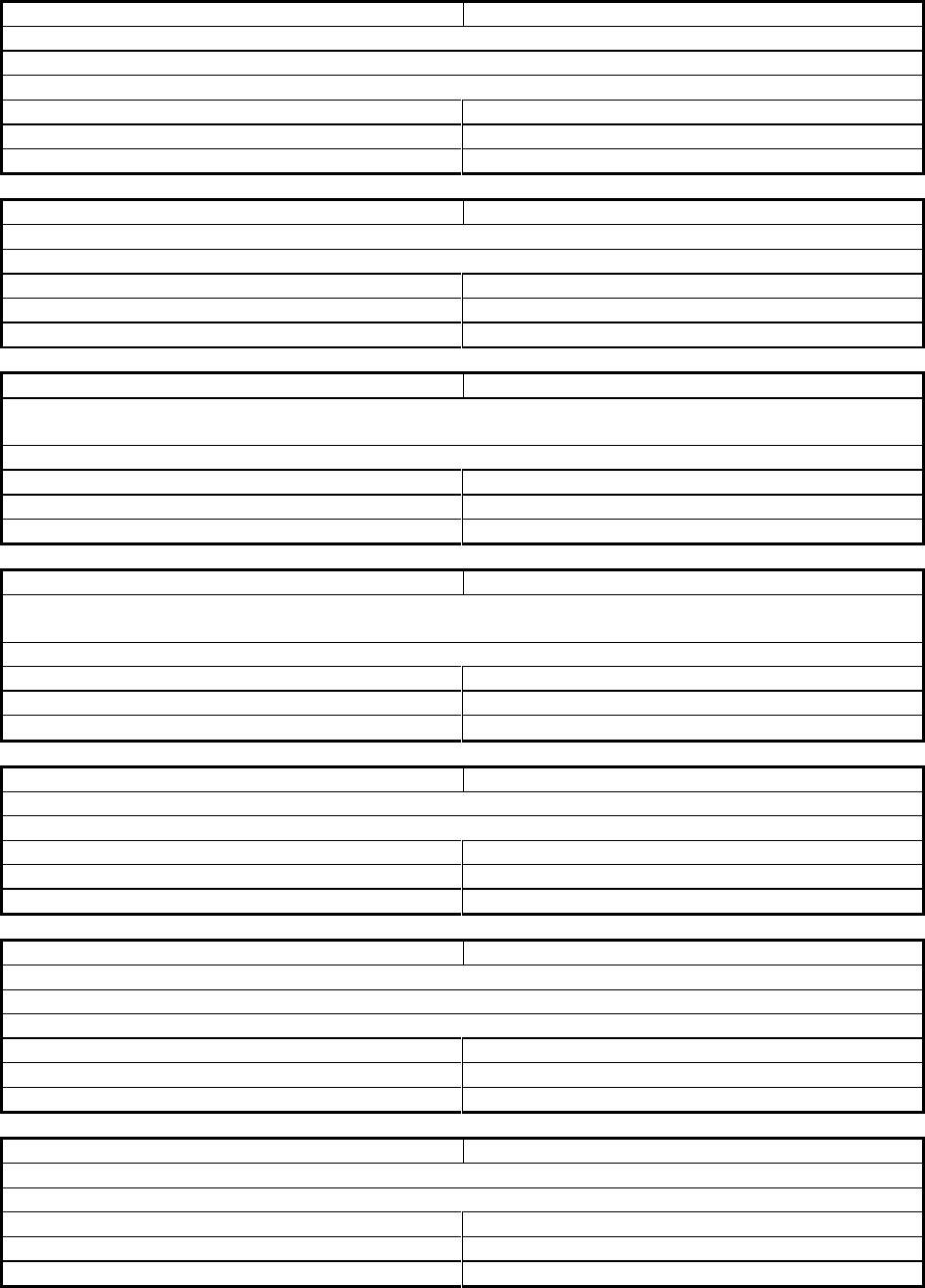
Closed defects without code change in Fabric OS v7.2.0
Fabric OS v7.2.0a Release Notes v1.0 Page 90 of 93
Defect ID:
DEFECT000462978
Technical Severity:
High
Summary:
FS8-18 failure on an 8510 chassis
Symptom:
FS8-18 may fault with reason code 21 while coming up.
Workaround:
Reseat or powercycle the FS8-18 blade.
Reason Code:
Can Not Fix
Probability:
Medium
Feature:
Data Security
Function:
Platform
Reported In Release:
FOS7.1.0
Defect ID:
DEFECT000463914
Technical Severity:
High
Summary:
nodes fenced, unable to find data on encrypted LUNs
Symptom:
Corrupted LUNs causing nodes to be fenced.
Reason Code:
Not a Defect
Probability:
High
Feature:
Data Security
Function:
Disk Encryption
Reported In Release:
FOS7.1.0
Defect ID:
DEFECT000244193
Technical Severity:
Medium
Summary:
FRU status change trap with status off is not generated on inserting a fan, blade or WWN card but
does get generated for a power supply insertion.
Symptom:
FRU status change is not correctly updated.
Reason Code:
Already Fixed in Release
Probability:
Low
Feature:
Mgmt Embedded - SNMP
Function:
Other
Reported In Release:
FOS6.2.0
Defect ID:
DEFECT000336430
Technical Severity:
Medium
Summary:
Web Tools display in Switch Admin shows trunking bandwidth of 32 Gbps when trunk is actually 16
Gbps as shown in CLI
Symptom:
Inaccurate Web Tools display for trunking bandwidth.
Reason Code:
Not a Defect
Probability:
Medium
Feature:
Mgmt Embedded - CAL
Function:
Other
Reported In Release:
FOS6.4.0
Defect ID:
DEFECT000370589
Technical Severity:
Medium
Summary:
Attempts to persistently enable persistently disabled ports through Brocade Network Advisor fail
Symptom:
Ports remain persistently disabled in the logical switches dialog
Reason Code:
Not Reproducible
Probability:
Low
Feature:
16G Platform Services
Function:
Other
Reported In Release:
FOS7.0.0
Defect ID:
DEFECT000414198
Technical Severity:
Medium
Summary:
F port on core ag in cascaded configuration comes up as E-port (unknown) after configdownload
Symptom:
F port on core ag in cascaded configuration comes up as E-port (unknown)
Workaround:
Toggle the ports on which the issue is observed
Reason Code:
Not a Defect
Probability:
Medium
Feature:
Access Gateway Services
Function:
Other
Reported In Release:
FOS7.1.0
Defect ID:
DEFECT000420051
Technical Severity:
Medium
Summary:
On DCX with FC8-48 in slot 3, CRC with good EOF errors are seen.
Symptom:
CRC with good EOF observed on DCX with FC8-48 in slot 3 on ports 3/42 <-> 8/139
Reason Code:
Already Fixed in Release
Probability:
Medium
Feature:
FOS Software
Function:
System Performance
Reported In Release:
FOS6.4.3
Service Request ID:
1035482
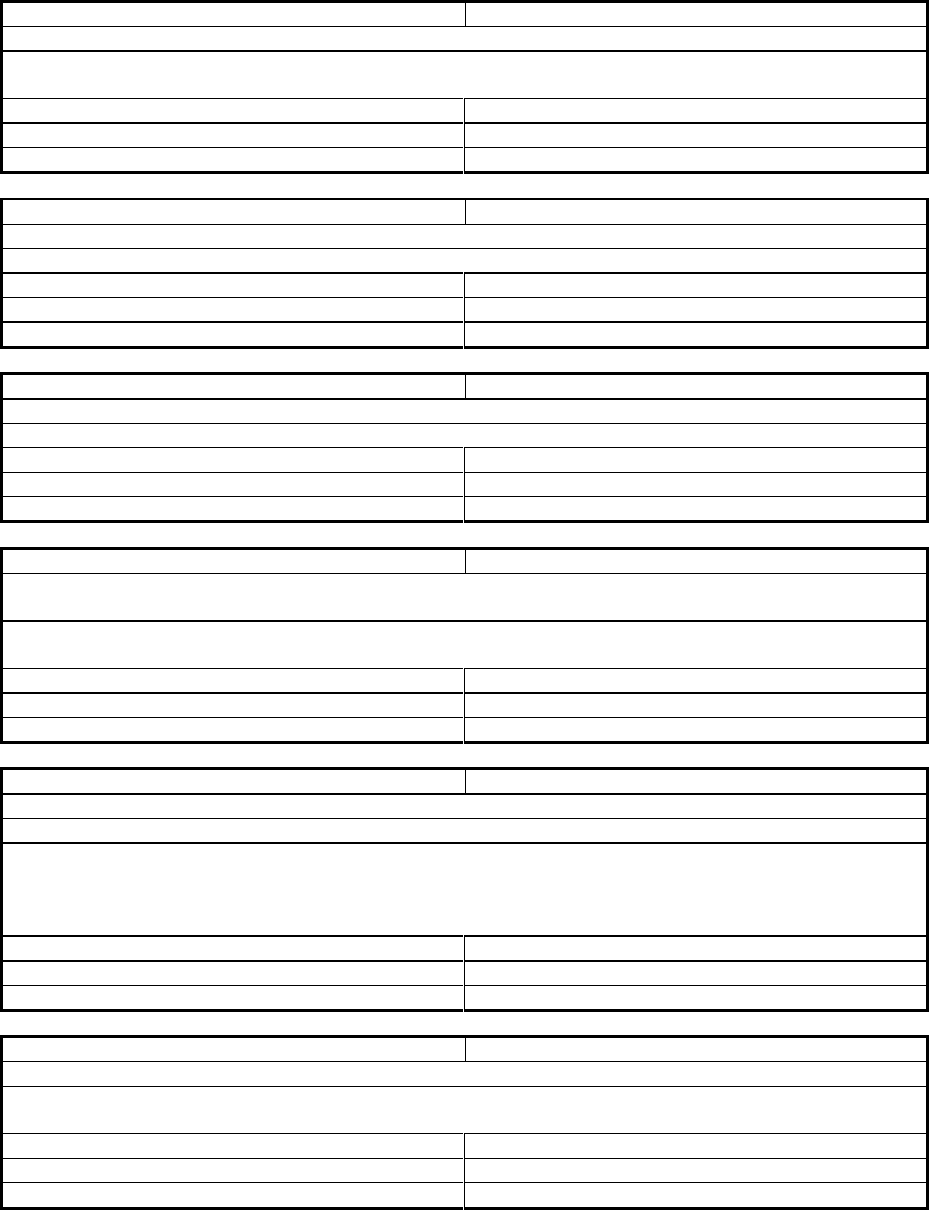
Closed defects without code change in Fabric OS v7.2.0
Fabric OS v7.2.0a Release Notes v1.0 Page 91 of 93
Defect ID:
DEFECT000424424
Technical Severity:
Medium
Summary:
Two devices over Routed VE/VEX fabric cannot estabish logical paths
Symptom:
Observed that the translate domain over VE/VEX ports is not in fabricshow and some hosts cannot
communicates to targets.
Reason Code:
Not Reproducible
Probability:
Low
Feature:
FOS Software
Function:
Fabric Services
Reported In Release:
FOS7.0.0
Service Request ID:
1096157
Defect ID:
DEFECT000425749
Technical Severity:
Medium
Summary:
secd may panic at times of high CPU usage
Symptom:
secd may panic during times of high CPU usage such as firmwaredownload or securtiy scans.
Reason Code:
Not Reproducible
Probability:
Low
Feature:
FOS Security
Function:
ACL
Reported In Release:
FOS7.1.0
Service Request ID:
,1163022
Defect ID:
DEFECT000428368
Technical Severity:
Medium
Summary:
turboramtest output is different depending on switch platform
Symptom:
Inconsistent output from turboramtest on BR8510 and BR6510
Reason Code:
Already Fixed in Release
Probability:
Low
Feature:
Diagnostics
Function:
Other
Reported In Release:
FOS7.0.2
Service Request ID:
1102971
Defect ID:
DEFECT000429899
Technical Severity:
Medium
Summary:
In VF mode, Fabric Watch is not able to check the status of "State Change" area of LISL by
fwconfigure/portthconfig
Symptom:
State change alarms from Fabric Watch when the LISL toggles exceed specfied thresholds will not be
received.
Reason Code:
Will Not Fix
Probability:
Medium
Feature:
FABRIC WATCH
Function:
PORT FENCING
Reported In Release:
FOS7.1.0
Service Request ID:
1035413
Defect ID:
DEFECT000437482
Technical Severity:
Medium
Summary:
FC16-32 Port Blade may fault with reason code 51 when the DCX4S chassis is powered up.
Symptom:
FC16-32 by fault with reason code 51 when powering up in a DCX4S.
Workaround:
The following methods may help you get around the issue:
a. Reseating the blade.
b. Moving the blade to another slot.
c. Disabling POST
Reason Code:
Already Fixed in Release
Probability:
Medium
Feature:
Diagnostics
Function:
Post Diags
Reported In Release:
FOS7.1.0
Defect ID:
DEFECT000439055
Technical Severity:
Medium
Summary:
FX8-24 Transitions Faulty(51) on a reboot. Incompatible Blade processor FPGA version.
Symptom:
FX8-24 Transitions Faulty(51) on a reboot due to an incompatible Blade processor FPGA version.
BL-1050 messages will be logged.
Reason Code:
Not Reproducible
Probability:
Medium
Feature:
Diagnostics
Function:
Post Diags
Reported In Release:
FOS7.1.0
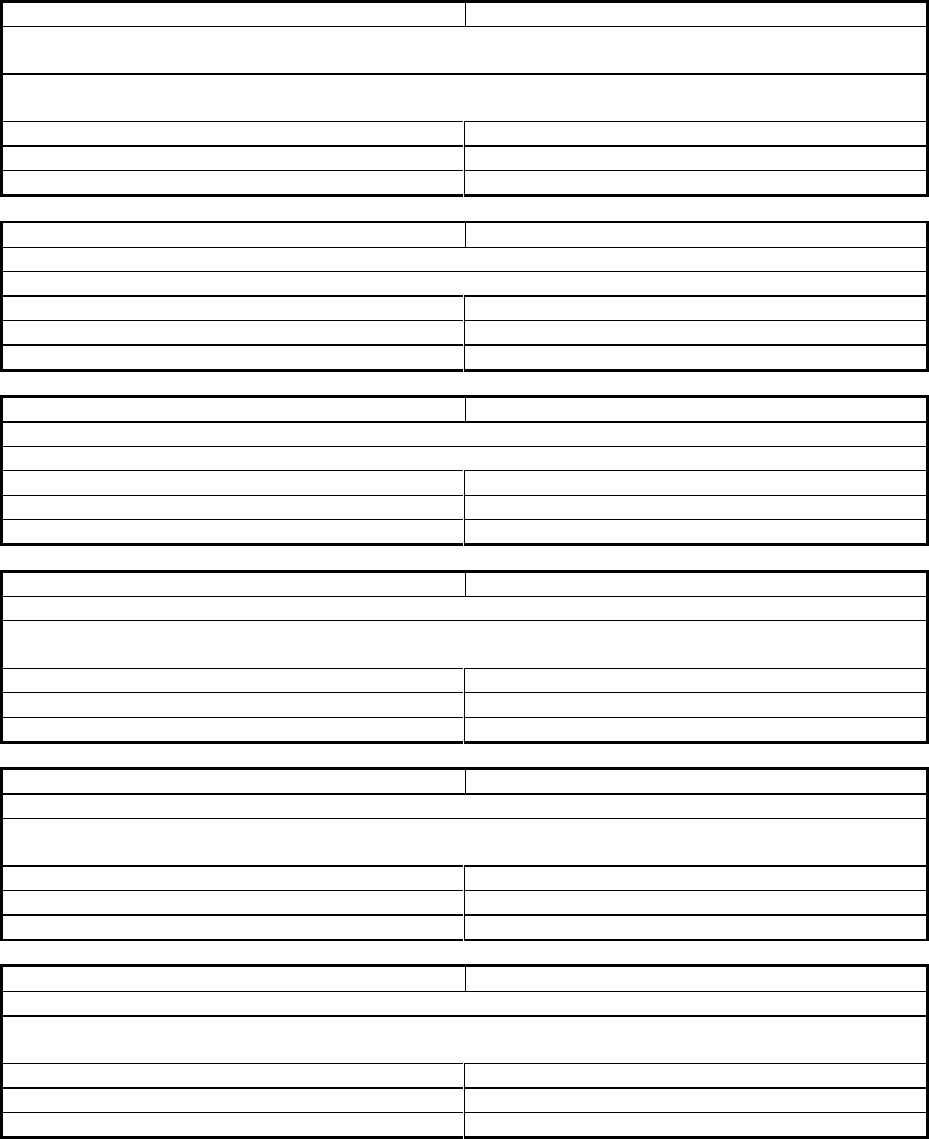
Closed defects without code change in Fabric OS v7.2.0
Fabric OS v7.2.0a Release Notes v1.0 Page 92 of 93
Defect ID:
DEFECT000439119
Technical Severity:
Medium
Summary:
Misleading (DPort + DWDM) instructions to "enable the port" to remove DWDM upon proper
firmwaredownload failure.
Symptom:
Firmwaredownload is properly blocked but the instructions of "Portcfgdport --disable" command
does not rectify the situation.
Reason Code:
Already Fixed in Release
Probability:
Medium
Feature:
FIRMWARE DOWNLOAD
Function:
FirmwareInstall
Reported In Release:
FOS7.0.1
Defect ID:
DEFECT000439333
Technical Severity:
Medium
Summary:
A CEC POR causes IFCCs on other CECs
Symptom:
A CEC POR causes IFCCs on CHPIDs attached from another CEC.
Reason Code:
Not Reproducible
Probability:
High
Feature:
FICON
Function:
MS-FICON
Reported In Release:
FOS7.1.0
Defect ID:
DEFECT000445573
Technical Severity:
Medium
Summary:
DCX4S chassis has Fabric Watch daemon stopped, results in BNA displaying bubble icon forever.
Symptom:
BNA will persistently display the bubble icon.
Reason Code:
Not Reproducible
Probability:
Medium
Feature:
8G Platform Services
Function:
Other
Reported In Release:
FOS7.1.0
Defect ID:
DEFECT000446956
Technical Severity:
Medium
Summary:
Port status is marginal with no reason
Symptom:
Port status is marginal without reason is seen when connected to DWDM configured for 300 Km of
distance. Problem is not seen when distance is configured to 100 Km
Reason Code:
Will Not Fix
Probability:
Medium
Feature:
FABRIC WATCH
Function:
CLI
Reported In Release:
FOS7.1.0
Defect ID:
DEFECT000447192
Technical Severity:
Medium
Summary:
D-Port test between AG and the HBA is stuck and is in "IN PROGRESS" status.
Symptom:
D-Port test between AG and the HBA is stuck in the "IN PROGRESS" state. It passed the Electrical
Loopback but it never started the Optical and the rest of test.
Reason Code:
Not Applicable
Probability:
Low
Feature:
Access Gateway Services
Function:
Other
Reported In Release:
FOS7.1.0
Defect ID:
DEFECT000448789
Technical Severity:
Medium
Summary:
CHPIDs went to invalid attach state after a power cycle of DCX
Symptom:
When 2Gb channels were inserted into 16Gb sfps and powercycled, non-2Gb channels which were
plugged in may transition into an Invalid Attachment state.
Reason Code:
Not Reproducible
Probability:
Medium
Feature:
16G ASIC Driver
Function:
16Bbps/10Gbps Port
Reported In Release:
FOS7.1.0
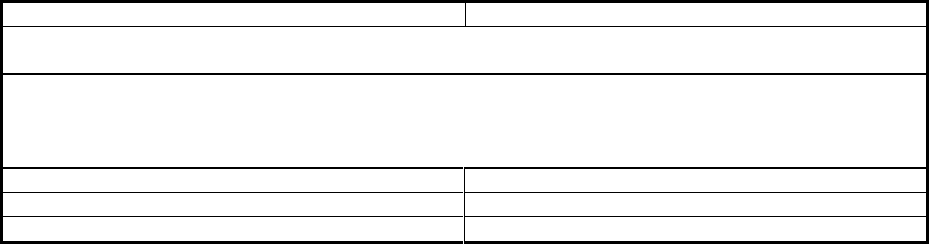
Closed defects without code change in Fabric OS v7.2.0
Fabric OS v7.2.0a Release Notes v1.0 Page 93 of 93
Defect ID:
DEFECT000448985
Technical Severity:
Medium
Summary:
Removing AN license key does not remove QoS functionality until link is dropped, need message
added to AN license remove and AN license add functionality
Symptom:
If customer removes (or adds) the Adaptive Networking License Key, QoS functionality will not be
active until the link is dropped; there is no message indicating this functionality. This could leave the
customer with a false sense that they still have or don't have QoS functionality. If the link is dropped
unexpectedly this will be a cause for concern.
Reason Code:
Will Not Fix
Probability:
Medium
Feature:
License
Function:
Other
Reported In Release:
FOS7.1.0