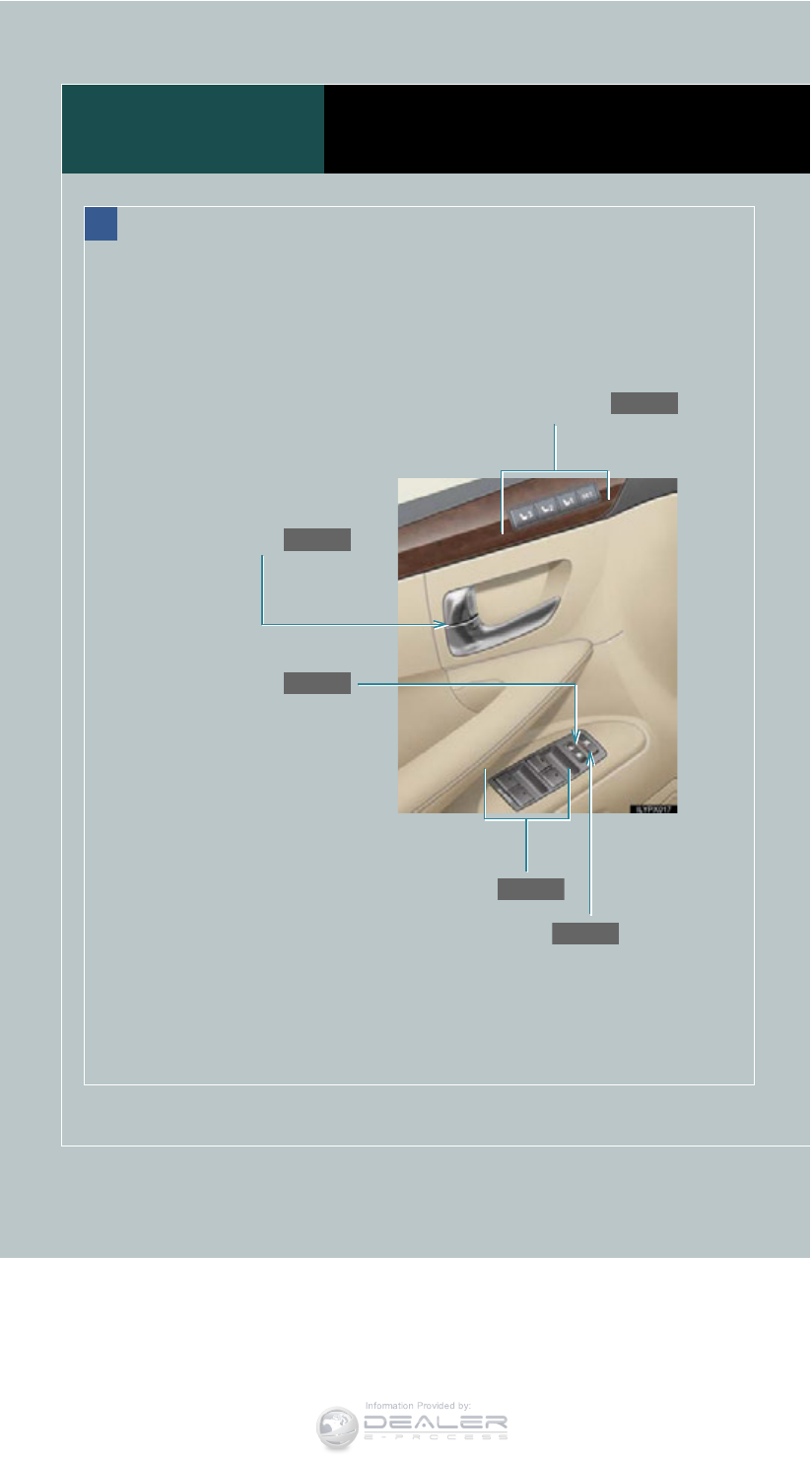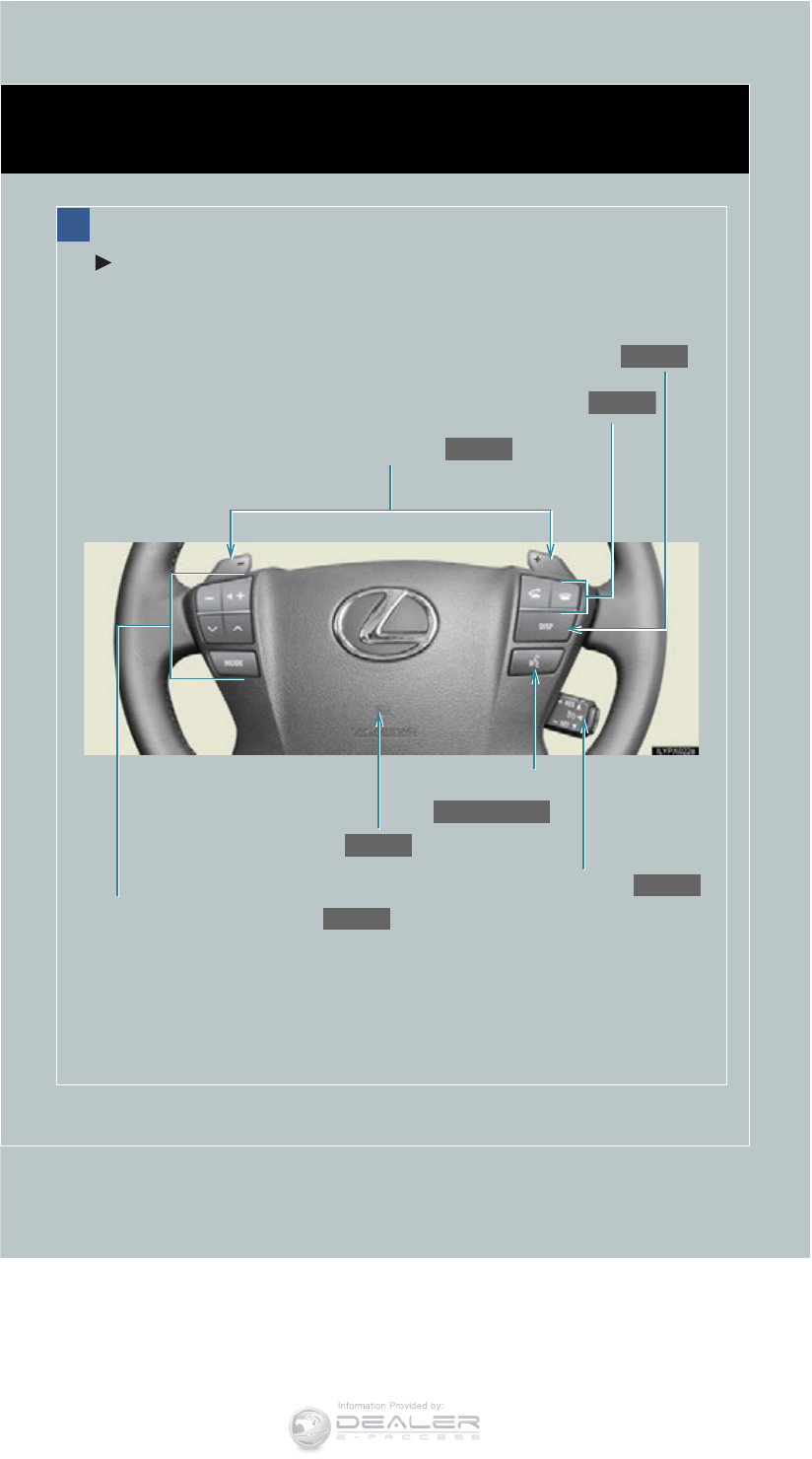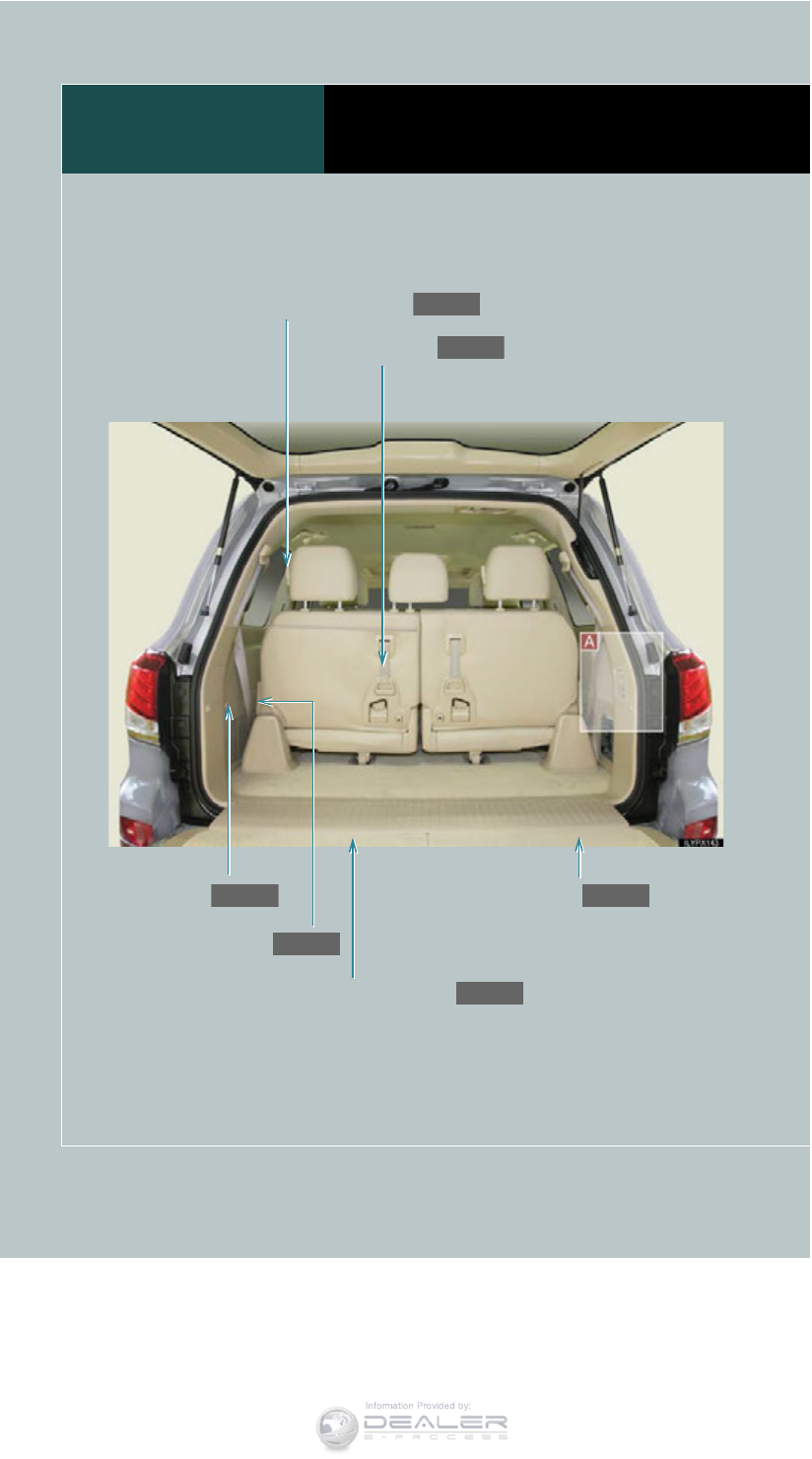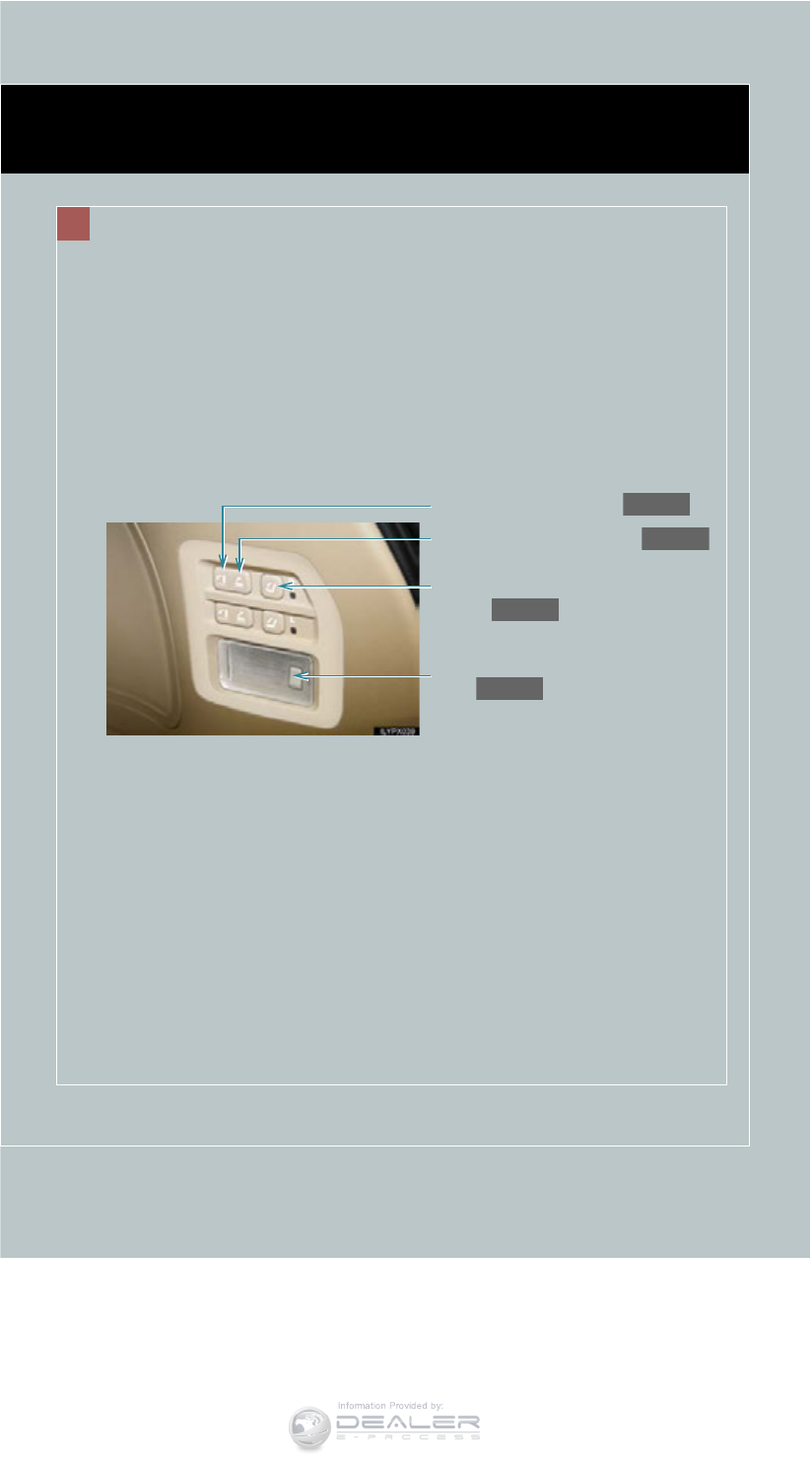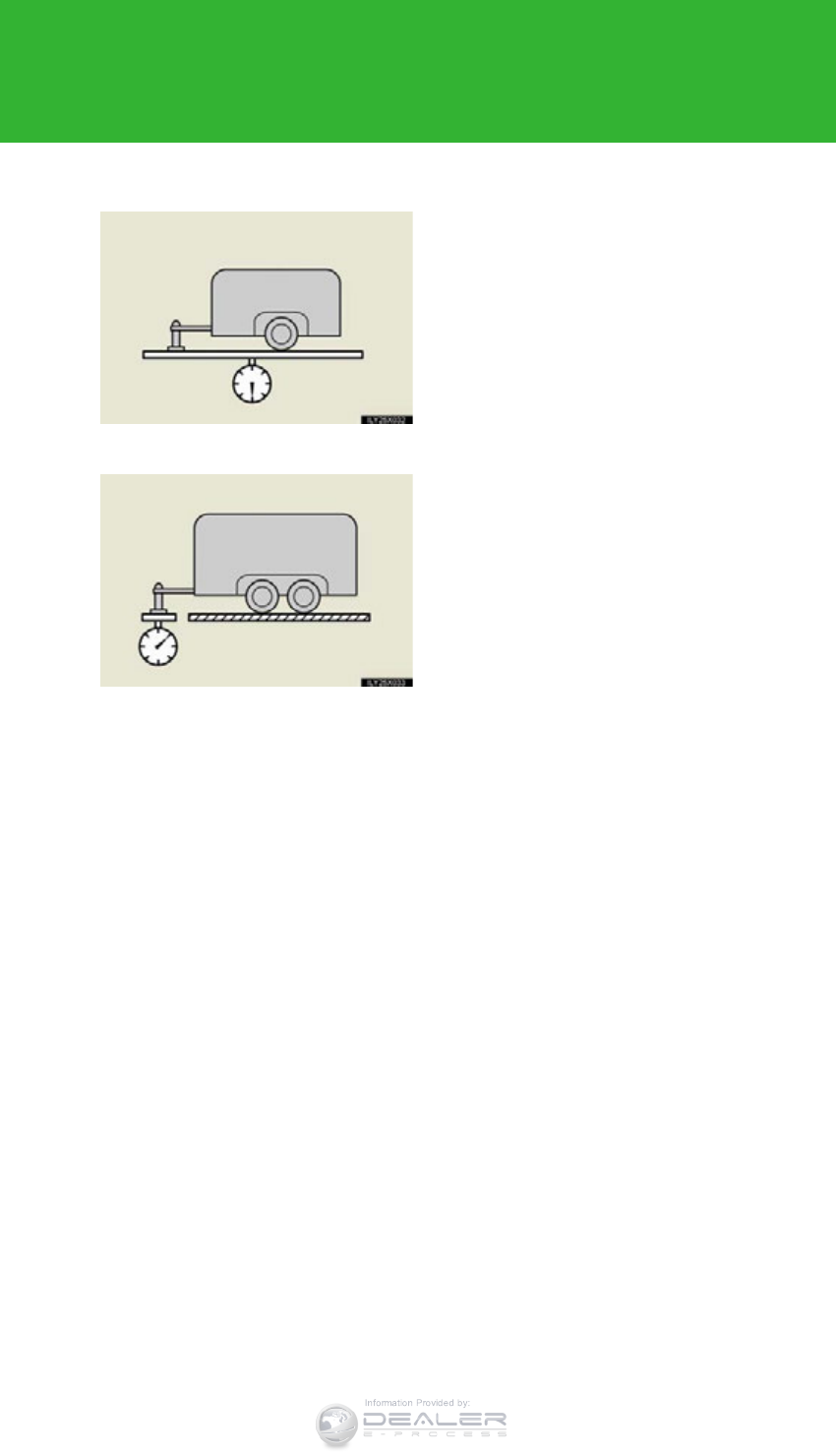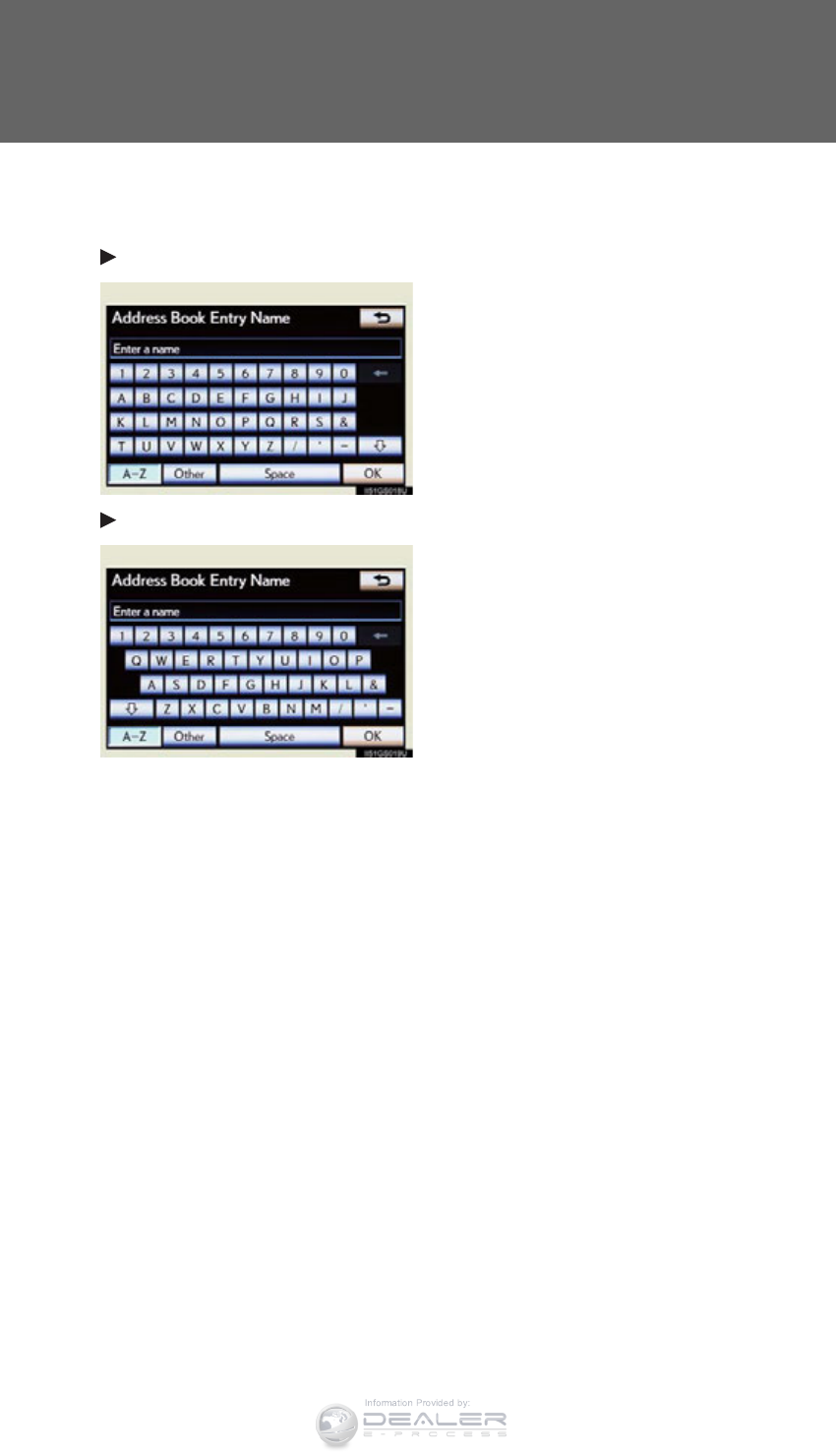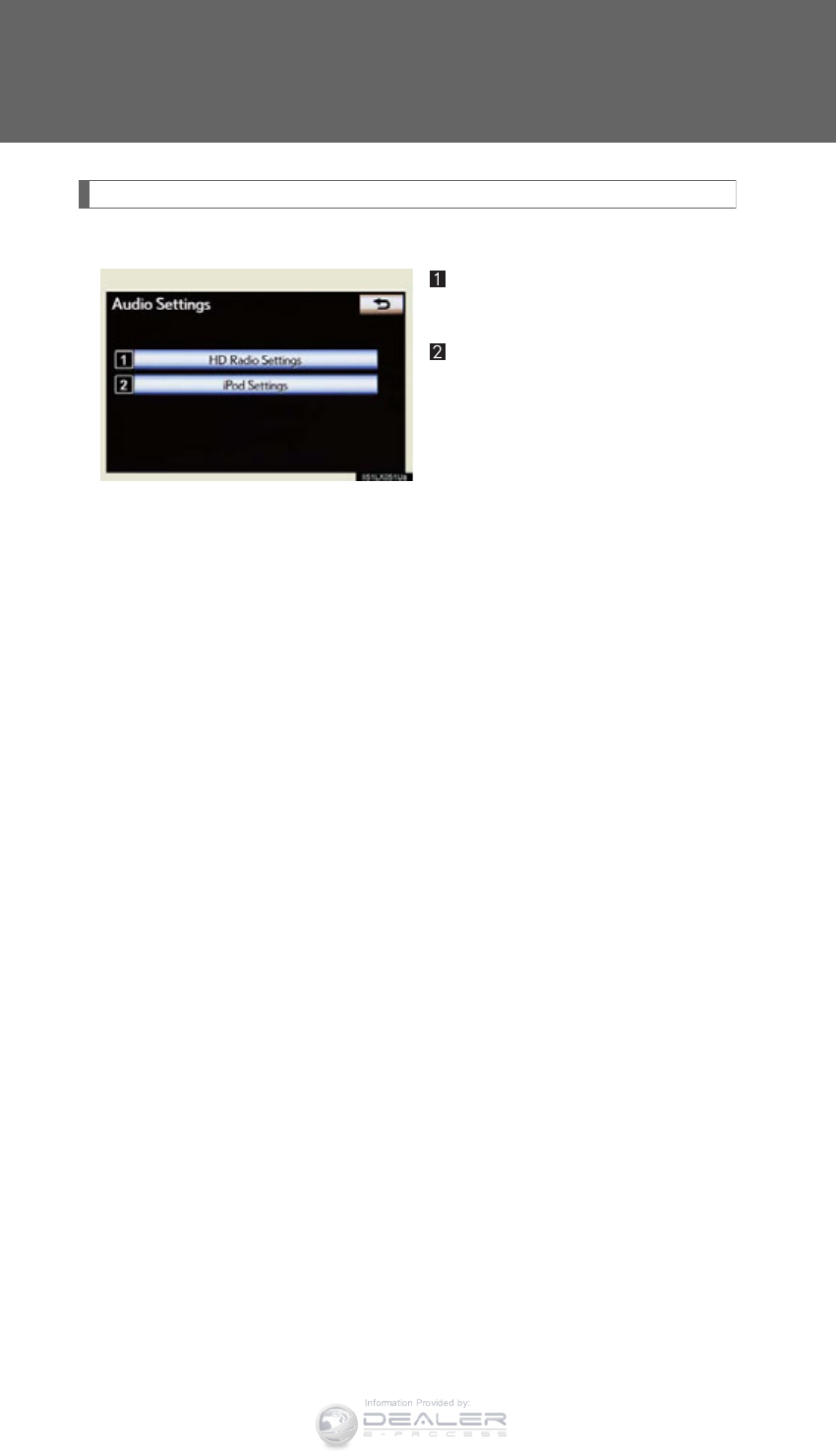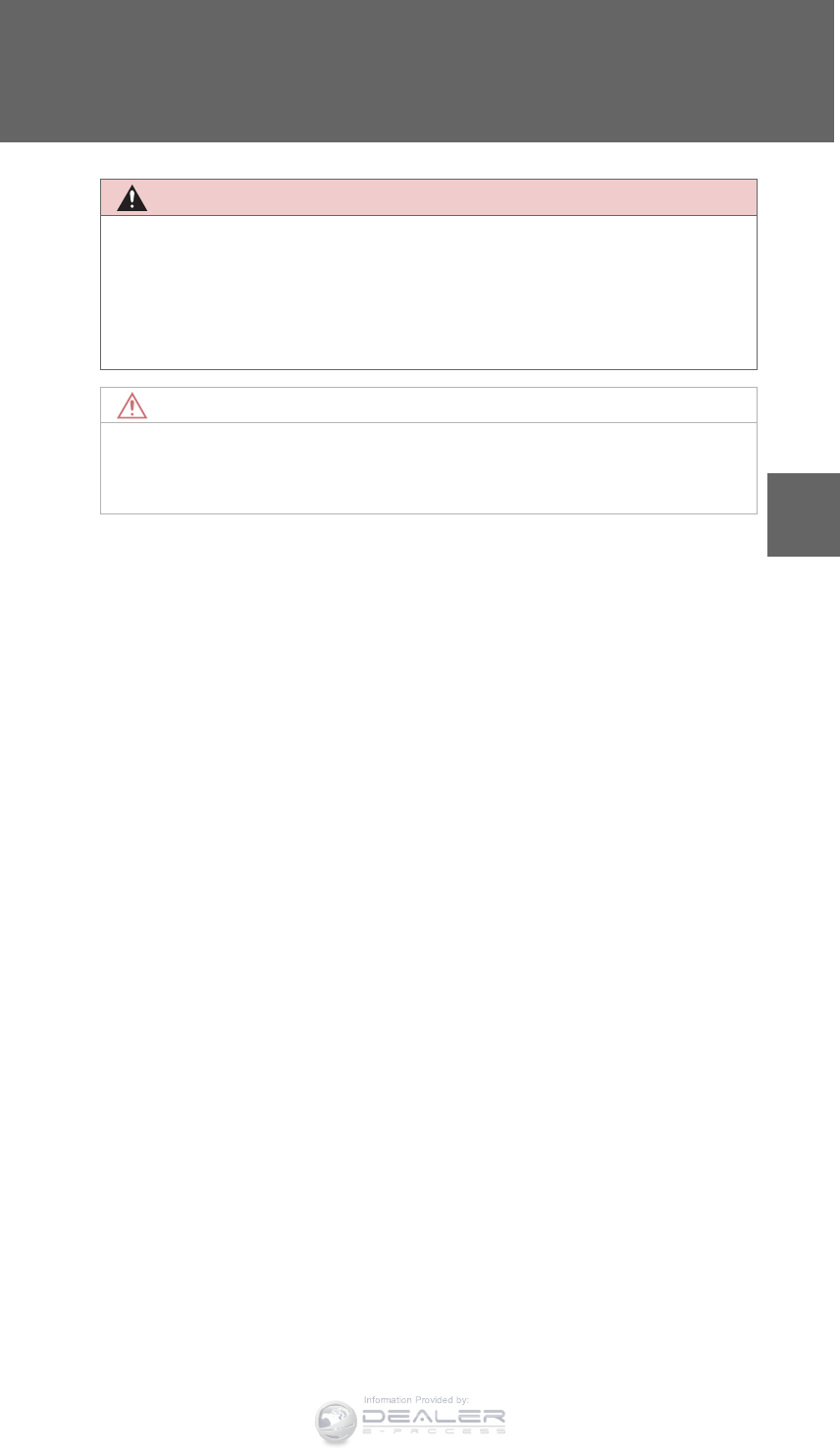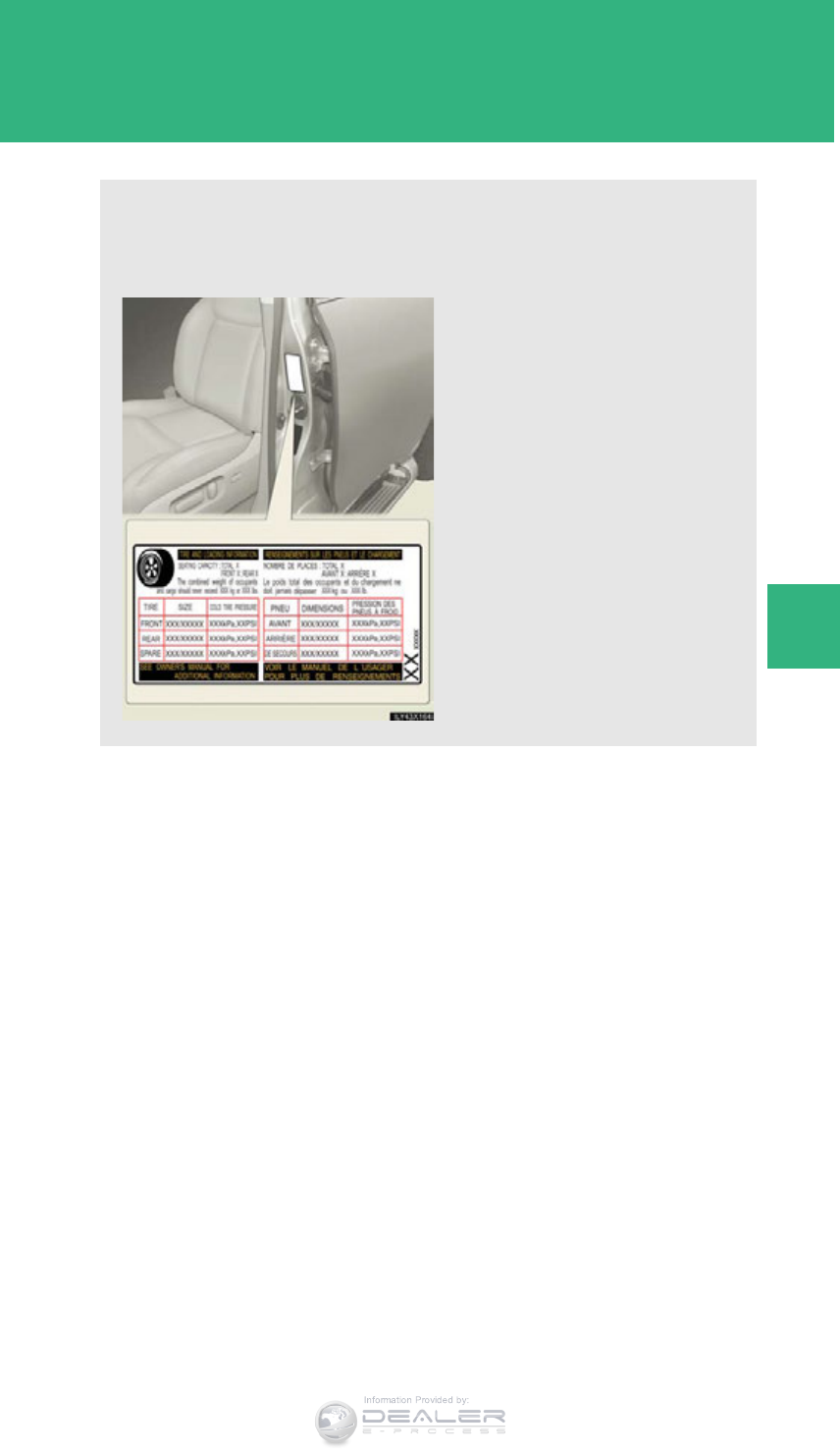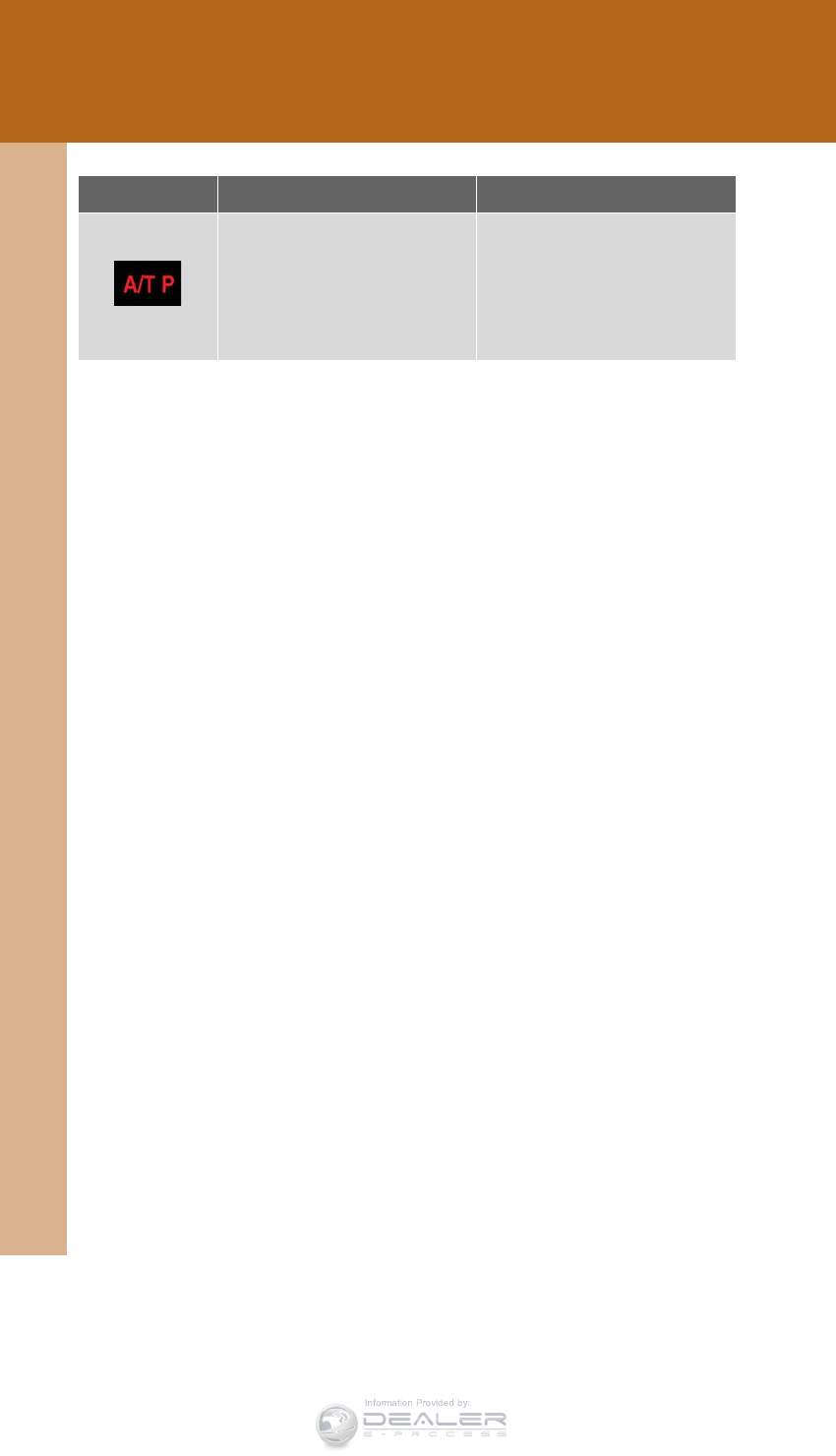2015 Lx570
User Manual: 2015-lx570
Open the PDF directly: View PDF ![]() .
.
Page Count: 960 [warning: Documents this large are best viewed by clicking the View PDF Link!]

TABLE OF CONTENTS
1
LX570_OM_OM60L96U_(U)
1Before driving Adjusting and operating features such as door locks, mirrors,
and steering column
2When driving Driving, stopping and safe-driving information
3Interior features Air conditioning and audio systems, as well as other interior
features for a comfortable driving experience
4Maintenance
and care
Cleaning and protecting your vehicle, performing do-it-
yourself maintenance, and maintenance information
5When trouble
arises
What to do if the vehicle needs to be towed, gets a flat tire, or
is involved in an accident
6Vehicle
specifications Detailed vehicle information
7For owners Reporting safety defects for U.S. owners, and seat belt and
SRS airbag instructions for Canadian owners
Index Alphabetical listing of information contained in this manual
Information Provided by:

TABLE OF CONTENTS Index
2
LX570_OM_OM60L96U_(U)
1-1. Key information
Keys ..................................................... 30
1-2. Opening, closing and
locking the doors
Smart access system with
push-button start.......................... 35
Wireless remote control.............. 49
Side doors .......................................... 52
Back door........................................... 56
1-3. Adjustable components
(seats, mirrors, steering
wheel)
Front seats.......................................... 67
Rear seats............................................. 71
Driving position memory
system .............................................. 83
Head restraints................................. 87
Seat belts ............................................. 91
Steering wheel................................ 100
Anti-glare inside rear view
mirror .............................................. 102
Outside rear view mirrors......... 104
1-4. Opening and closing the
windows and moon roof
Power windows.............................. 108
Moon roof ........................................... 111
1-5. Refueling
Opening the fuel tank cap........... 116
1-6. Theft deterrent system
Engine immobilizer system......... 119
Alarm.................................................... 121
1-7. Safety information
Correct driving posture ............. 124
SRS airbags ..................................... 126
Front passenger occupant
classification system.................. 140
Child restraint systems ............... 146
Installing child restraints............... 151
1Before driving
For information regarding the navigation system, refer to the “Navigation System
Owner’s Manual”.
Information Provided by:

1
2
3
4
5
6
7
3
LX570_OM_OM60L96U_(U)
2-1. Driving procedures
Driving the vehicle........................ 166
Engine (ignition) switch ............... 177
Automatic transmission............... 181
Turn signal lever ............................ 189
Parking brake ................................. 190
Horn...................................................... 191
2-2. Instrument cluster
Gauges and meters ..................... 192
Indicators and warning
lights................................................. 196
Multi-information display......... 200
2-3. Operating the lights and wipers
Headlight switch.......................... 208
Automatic High Beam................ 213
Fog light switch ............................. 220
Windshield wipers
and washer................................... 222
Rear window wiper
and washer................................... 228
Headlight cleaner switch........... 231
2-4. Using other driving systems
Cruise control ............................... 232
Dynamic radar cruise
control............................................ 236
Intuitive parking assist ................. 251
Rear view monitor system........ 262
Lexus parking assist
monitor.......................................... 270
Wide view front &
side monitor................................ 303
4-Wheel AHC
(Active Height Control
Suspension)................................. 320
AVS (Adaptive Variable
Suspension system)................... 331
Four-wheel drive system........... 332
Crawl Control (with Turn
Assist function)........................... 337
Multi-terrain Select..................... 344
Driving assist systems................. 349
Pre-Collision System.................. 357
2-5. Driving information
Off-road precautions................. 363
Cargo and luggage.................... 368
Vehicle load limits........................ 375
Winter driving tips ....................... 376
Trailer towing.................................. 381
Dinghy towing ................................ 401
2When driving
Information Provided by:

TABLE OF CONTENTS Index
4
LX570_OM_OM60L96U_(U)
3-1. Using the touch screen
Touch screen ................................ 404
Set up screen .................................. 412
Information screen ...................... 429
Voice command system............. 431
Mobile Assistant........................... 442
3-2. Using the air conditioning
system and defogger
Front air conditioning
system ............................................ 444
Rear air conditioning
system ............................................ 456
Rear window and outside
rear view mirror
defoggers .................................... 460
Windshield wiper de-icer.......... 461
3-3. Using the audio system
Audio system type ....................... 462
Using the radio.............................. 487
Using the CD/DVD player...... 507
Playing an audio CD and
MP3/WMA discs.................... 509
Playing DVD video....................... 515
CD/DVD player and DVD
video disc information............. 529
Listening to Bluetooth®
audio................................................ 541
Listening to a
USB memory .............................. 552
Listening to an iPod..................... 562
Optimal use of the audio/
video system................................ 572
Using the AUX port ................... 574
Using the steering wheel
audio switches ............................ 576
3-4. Using the rear seat
entertainment system
Rear seat entertainment
system features .......................... 579
Using the radio.............................. 587
Using the radio (internet
radio broadcast)....................... 589
Playing an audio CD/
CD text......................................... 590
Playing WMA/MP3 discs ........ 591
Playing a Bluetooth®
audio.............................................. 593
Playing a USB memory ............. 596
Playing iPod................................... 598
Playing DVD video..................... 600
DVD player and DVD video
disc information ........................ 609
Using the video mode................... 611
3Interior features
Information Provided by:

1
2
3
4
5
6
7
5
LX570_OM_OM60L96U_(U)
3-5. Using the hands-free system
(for cellular phone)
Hands-free system
(for cellular phone).................... 616
Using a Bluetooth® phone ...... 625
Setting the hands-free system
(for cellular phone).................. 648
Setting the Bluetooth®.............. 673
3-6. Using the interior lights
Interior lights list........................... 686
• Interior lights ............................... 687
• Personal lights ........................... 688
• Luggage compartment
light................................................. 689
3-7. Using the storage features
List of storage features.............. 690
• Glove box ..................................... 691
• Console box................................ 692
• Overhead console ................... 693
• Cup holders................................. 694
• Bottle holders ............................. 696
• Card holder................................. 697
• Auxiliary boxes........................... 697
3-8. Other interior features
Cool box.......................................... 699
Sun visors.......................................... 701
Vanity mirrors................................ 702
Ashtrays ........................................... 703
Cigarette lighter........................... 704
Power outlets................................. 705
Heated steering wheel .............. 707
Seat heaters and
ventilators..................................... 709
Armrest.............................................. 712
Assist grips....................................... 713
Floor mats.......................................... 714
Luggage compartment
features............................................ 716
Garage door opener................... 718
Safety Connect............................. 726
Information Provided by:

TABLE OF CONTENTS Index
6
LX570_OM_OM60L96U_(U)
4-1. Maintenance and care
Cleaning and protecting the
vehicle exterior .......................... 734
Cleaning and protecting the
vehicle interior............................ 737
4-2. Maintenance
Maintenance
requirements............................... 740
General maintenance................ 743
Emission inspection and
maintenance (I/M)
programs ...................................... 746
4-3. Do-it-yourself maintenance
Do-it-yourself service
precautions.................................. 747
Hood.................................................. 750
Engine compartment................... 751
Tires ................................................... 766
Tire inflation pressure................. 775
Wheels.............................................. 779
Air conditioning filter................... 781
Electronic key battery................ 784
Checking and
replacing fuses ........................... 786
Light bulbs...................................... 803
5-1. Essential information
Emergency flashers...................... 816
If your vehicle needs to be
towed............................................... 817
If you think something is
wrong............................................. 824
Fuel pump shut off system ....... 825
5-2. Steps to take in an emergency
If a warning light turns on or a
warning buzzer sounds... ...... 826
If a warning message is
displayed....................................... 837
If you have a flat tire.................... 854
If the engine will not start ......... 868
If the shift lever cannot be
shifted from “P” ......................... 870
If you lose your keys..................... 871
If the electronic key does not
operate properly ....................... 872
If the battery is discharged....... 875
If your vehicle overheats .......... 878
If the vehicle becomes
stuck................................................. 881
If your vehicle has to
be stopped in an
emergency.................................. 883
4Maintenance and care 5When trouble arises
Information Provided by:

1
2
3
4
5
6
7
7
LX570_OM_OM60L96U_(U)
6-1. Specifications
Maintenance data
(fuel, oil level, etc.).................... 886
Fuel information............................ 897
Tire information.............................. 901
6-2. Customization
Customizable features ............... 912
6-3. Initialization
Items to initialize ........................... 923
Reporting safety defects for
U.S. owners.................................. 926
Seat belt instructions for
Canadian owners
(in French).................................... 927
SRS airbag instructions for
Canadian owners
(in French).................................... 929
Abbreviation list ....................... 940
Alphabetical index................... 942
What to do if... ........................... 952
6Vehicle specifications
7For owners
Index
Information Provided by:

8
LX570_OM_OM60L96U_(U)
Headlights
P. 208
Pictorial index Exterior
Fog lights
P. 220
Front turn signal lights
P. 189
Hood
P. 750
Windshield wipers
P. 222
Moon roof
P. 111
Outside rear view
mirrors
P. 104
Parking lights and daytime running lights
P. 208
Front side marker light
P. 208
Side turn signal
lights
P. 189
Information Provided by:

9
LX570_OM_OM60L96U_(U)
Tires
●Rotation
●Replacement
●Inflation pressure
●Information
P. 766
P. 854
P. 775
P. 901
Back door
P. 56
Side doors
P. 52
Fuel filler door
P. 116
Rear turn signal lights
P. 189
Rear window wiper
P. 228
Rear window defogger
P. 460
License plate lights
P. 208
Stop/tail lights
P. 208
Roof luggage carrier
P. 368
: If equipped
Rear side marker light
P. 208
Information Provided by:

10
LX570_OM_OM60L96U_(U)
Power window switches
P. 108
Pictorial index Interior
Seat belts
P. 91
SRS front passenger
airbag
P. 126
SRS driver airbag
P. 126
Head restraints
P. 87
Console box
Cool box
P. 692
P. 699
Armrest
P. 712
Front seats
P. 67
SRS side airbags
P. 126
Rear air conditioning controls
Power outlet
P. 456
P. 705
Rear seats
P. 71
Ashtray
P. 703
Floor mats
P. 714
Rear seat entertainment system
P. 579
Information Provided by:

11
LX570_OM_OM60L96U_(U)
Anti-glare inside rear view mirror
Garage door opener switches
P. 102
P. 718
Moon roof switch
“SOS” button
P. 111
P. 726
Interior light
P. 687
Vanity mirrors
P. 702
Sun visors
P. 701
SRS curtain shield airbags
P. 126
A
Overhead console
P. 693
Interior light
Personal lights
P. 687
P. 688
Interior light
Personal lights
P. 687
P. 688
: If equipped
Assist grips
P. 713
Assist grips
P. 713
Information Provided by:

13
LX570_OM_OM60L96U_(U)
C
Front seat heater/ventilator switch
P. 709
Shift lever
P. 181
Shift lock override button
P. 870
Crawl Control switch
Multi-terrain Select mode
select switch
P. 337
P. 344
Height select/height
control OFF switches
P. 320
ECT switch
P. 183
AVS switch
P. 331
Ashtray
Cigarette lighter
P. 703
P. 704
Parking brake lever
P. 190
AUX port/USB port
Power outlet
P. 552, 562, 574
P. 705
Cup holders
P. 694
Four-wheel drive control switch
P. 332
: If equipped
Information Provided by:

14
LX570_OM_OM60L96U_(U)
Pictorial index Instrument panel
Headlight switch
Turn signal lever
Fog light switch
P. 208
P. 189
P. 220
Windshield wipers and washer switch
Rear window wiper and washer switch
P. 222
P. 228
Hood lock release lever
P. 750
Gauges and meters
Multi-information display
P. 192
P. 200
Glove box
P. 691
SRS knee airbags
P. 126
Fuel filler door opener
P. 116
Bottle holder
P. 696
Tire pressure warning reset switch
P. 768
Information Provided by:

15
LX570_OM_OM60L96U_(U)
A
Air conditioning
system
P. 444
Front passenger’s
seat belt reminder
light
P. 829
Clock
P. 415
Audio system
P. 462
Emergency flasher switch
P. 816
Rear window and
outside rear view
mirror defoggers
P. 460
Touch screen
P. 404
Navigation system*
Front passenger AIR BAG
ON and OFF indicator
P. 140
*: Refer to “Navigation System Owner’s Manual”.
Information Provided by:

16
LX570_OM_OM60L96U_(U)
B
Pictorial index Instrument panel
Type A
Cruise control switch
P. 236
DISP switch
P. 201
Talk switch
P. 445, 464, 635
Telephone switches
P. 616
Audio remote control switches
P. 576
Vehicle-to-vehicle distance button
P. 236
Horn
P. 191
Paddle shift switches
P. 184
Information Provided by:

18
LX570_OM_OM60L96U_(U)
C
Engine (ignition) switch
P. 177
Easy access mode switch
P. 323
Center differential lock/unlock
switch
P. 332
Power back door main switch
P. 57
Intuitive parking assist switch
P. 251
Roll sensing of curtain shield
airbags off switch
P. 139
VIEW switch
P. 303
Pictorial index Instrument panel
Information Provided by:

19
LX570_OM_OM60L96U_(U)
D
Headlight cleaner switch
P. 231
Outside rear view mirror control switches
P. 104
Odometer/trip meter display
change button
P. 193
Instrument panel light control dial
P. 194
Tilt and telescopic steering
control switch
P. 100
AFS OFF switch
P. 210
Auxiliary box
P. 697
Power back door switch
P. 57
VSC OFF switch
P. 351
: If equipped
Heated steering wheel switch
P. 707
Information Provided by:

22
LX570_OM_OM60L96U_(U)
For your information
Main Owner’s Manual
Please note that this manual applies to all models and explains all equipment, includ-
ing options. Therefore, you may find some explanations for equipment not installed
on your vehicle.
All specifications provided in this manual are current at the time of printing. How-
ever, because of the Lexus policy of continual product improvement, we reserve
the right to make changes at any time without notice.
Depending on specifications, the vehicle shown in the illustrations may differ from
your vehicle in terms of color and equipment.
Noise from under vehicle after turning off the engine
Approximately five hours after the engine is turned off, you may hear sound coming
from under the vehicle for several minutes. This is the sound of a fuel evaporation
leakage check and, it does not indicate a malfunction.
Accessories, spare parts and modification of your Lexus
A wide variety of non-genuine spare parts and accessories for Lexus vehicles are
currently available in the market. You should know that Toyota does not warrant
these products and is not responsible for their performance, repair, or replacement,
or for any damage they may cause to, or adverse effect they may have on, your
Lexus vehicle.
This vehicle should not be modified with non-genuine Lexus products. Modification
with non-genuine Lexus products could affect its performance, safety or durability,
and may even violate governmental regulations. In addition, damage or perfor-
mance problems resulting from the modification may not be covered under war-
ranty.
Information Provided by:

23
LX570_OM_OM60L96U_(U)
Installation of a mobile two-way radio system
The installation of a mobile two-way radio system in your vehicle could affect elec-
tronic systems such as:
●Multiport fuel injection system/sequential multiport fuel injection system
●Cruise control system
●Dynamic radar cruise control system
●Anti-lock brake system
●SRS airbag system
●Seat belt pretensioner system
Be sure to check with your Lexus dealer for precautionary measures or special
instructions regarding installation of a mobile two-way radio system.
Information Provided by:

24
LX570_OM_OM60L96U_(U)
Vehicle data recordings
Your Lexus is equipped with several sophisticated computers that will record cer-
tain data, such as:
•Engine speed
• Accelerator status
•Brake status
•Vehicle speed
• Shift position
The recorded data varies according to the vehicle grade level and options with
which it is equipped. Furthermore, these computers do not record conversations,
sounds or pictures.
●Data usage
Lexus may use the data recorded in these computers to diagnose malfunctions,
conduct research and development, and improve quality.
Lexus will not disclose the recorded data to a third party except:
• With the consent of the vehicle owner or with the consent of the lessee if the
vehicle is leased
• In response to an official request by the police, a court of law or a government
agency
• For use by Lexus in a lawsuit
• For research purposes where the data is not tied to a specific vehicle or vehicle
owner
●Usage of data collected through Safety Connect / Lexus Enform (U.S. mainland
only)
If your Lexus has Safety Connect or Lexus Enform and if you have subscribed to
those services, please refer to the Safety Connect / Lexus Enform Telematics Sub-
scription Service Agreement for information on data collected and its usage.
Information Provided by:

25
LX570_OM_OM60L96U_(U)
Event data recorder
This vehicle is equipped with an event data recorder (EDR). The main purpose of an
EDR is to record, in certain crash or near crash-like situations, such as an air bag
deployment or hitting a road obstacle, data that will assist in understanding how a
vehicle’s systems performed. The EDR is designed to record data related to vehicle
dynamics and safety systems for a short period of time, typically 30 seconds or less.
The EDR in this vehicle is designed to record such data as:
• How various systems in your vehicle were operating;
• Whether or not the driver and passenger safety belts were buckled/fastened;
• How far (if at all) the driver was depressing the accelerator and/or brake pedal;
and,
• How fast the vehicle was traveling.
These data can help provide a better understanding of the circumstances in which
crashes and injuries occur.
NOTE: EDR data are recorded by your vehicle only if a nontrivial crash situation
occurs; no data are recorded by the EDR under normal driving conditions and no
personal data (e.g., name, gender, age, and crash location) are recorded. However,
other parties, such as law enforcement, could combine the EDR data with the type
of personally identifying data routinely acquired during a crash investigation.
To read data recorded by an EDR, special equipment is required, and access to the
vehicle or the EDR is needed. In addition to the vehicle manufacturer, other parties,
such as law enforcement, that have the special equipment, can read the information
if they have access to the vehicle or the EDR.
Information Provided by:

26
LX570_OM_OM60L96U_(U)
●Disclosure of the EDR data
Lexus will not disclose the data recorded in an EDR to a third party except when:
• An agreement from the vehicle’s owner (or the lessee for a leased vehicle) is
obtained
• In response to an official request by the police, a court of law or a government
agency
• For use by Lexus in a lawsuit
However, if necessary, Lexus may:
• Use the data for research on vehicle safety performance
• Disclose the data to a third party for research purposes without disclosing infor-
mation about the specific vehicle or vehicle owner
Scrapping of your Lexus
The SRS airbag and seat belt pretensioner devices in your Lexus contain explosive
chemicals. If the vehicle is scrapped with the airbags and seat belt pretensioners left
as they are, this may cause an accident such as fire. Be sure to have the systems of
the SRS airbag and seat belt pretensioner removed and disposed of by a qualified
service shop or by your Lexus dealer before you scrap your vehicle.
Perchlorate Material
Special handling may apply, See www.dtsc.ca.gov/hazardouswaste/perchlorate.
Your vehicle has components that may contain perchlorate. These components
may include airbag, seat belt pretensioners, and wireless remote control batteries.
Information Provided by:

27
LX570_OM_OM60L96U_(U)
CAUTION
■General precautions while driving
Driving under the influence: Never drive your vehicle when under the influence of
alcohol or drugs that have impaired your ability to operate your vehicle. Alcohol
and certain drugs delay reaction time, impair judgment and reduce coordination,
which could lead to an accident that could result in death or serious injury.
Defensive driving: Always drive defensively. Anticipate mistakes that other drivers
or pedestrians might make and be ready to avoid accidents.
Driver distraction: Always give your full attention to driving. Anything that distracts
the driver, such as adjusting controls, talking on a cellular phone or reading can
result in a collision with resulting death or serious injury to you, your occupants or
others.
■General precaution regarding children’s safety
Never leave children unattended in the vehicle, and never allow children to have or
use the key.
Children may be able to start the vehicle or shift the vehicle into neutral. There is
also a danger that children may injure themselves by playing with the cigarette
lighter, the windows, the moon roof, or other features of the vehicle. In addition,
heat build-up or extremely cold temperatures inside the vehicle can be fatal to chil-
dren.
Information Provided by:
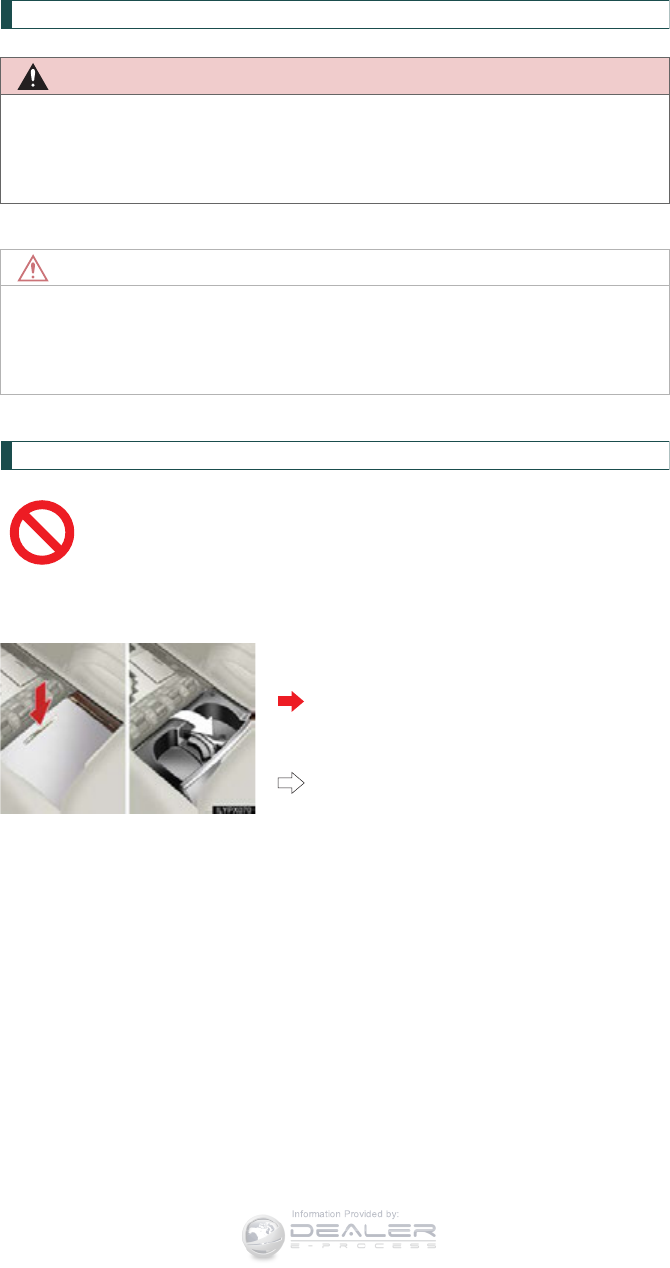
28
LX570_OM_OM60L96U_(U)
Symbols used throughout this manual
Cautions & Notices
Symbols used in illustrations
CAUTION
This is a warning against something which, if ignored, may cause death or serious
injury to people. You are informed about what you must or must not do in order to
reduce the risk of death or serious injury to yourself and others.
NOTICE
This is a warning against something which, if ignored, may cause damage to the vehi-
cle or its equipment. You are informed about what you must or must not do in order to
avoid or reduce the risk of damage to your Lexus and its equipment.
Safety symbol
The symbol of a circle with a slash through it means “Do not”, “Do not
do this”, or “Do not let this happen”.
Arrows indicating operations
Indicates the action (pushing, turning,
etc.) used to operate switches and other
devices.
Indicates the outcome of an operation
(e.g. a lid opens).
Information Provided by:

Before driving 1
29
LX570_OM_OM60L96U_(U)
1-1. Key information
Keys.............................................. 30
1-2. Opening, closing and
locking the doors
Smart access system with
push-button start ................... 35
Wireless remote control......... 49
Side doors.................................... 52
Back door .................................... 56
1-3. Adjustable components
(seats, mirrors,
steering wheel)
Front seats................................... 67
Rear seats..................................... 71
Driving position memory
system....................................... 83
Head restraints.......................... 87
Seat belts ...................................... 91
Steering wheel......................... 100
Anti-glare inside rear view
mirror....................................... 102
Outside rear view
mirrors..................................... 104
1-4. Opening and closing the
windows and moon roof
Power windows ....................... 108
Moon roof.................................... 111
1-5. Refueling
Opening the fuel tank
cap.............................................. 116
1-6. Theft deterrent system
Engine immobilizer
system....................................... 119
Alarm........................................... 121
1-7. Safety information
Correct driving posture ....... 124
SRS airbags .............................. 126
Front passenger occupant
classification system ........... 140
Child restraint systems ......... 146
Installing child restraints........ 151
Information Provided by:

30
LX570_OM_OM60L96U_(U)
1-1. Key information
Keys
The following keys are provided with the vehicle.
Electronic keys
• Operating the smart access
system with push-button start
(P. 35)
• Operating the wireless
remote control function
(P. 49)
Mechanical keys
Key number plate
■Card key (if equipped)
Electronic key
Operating the smart access sys-
tem with push-button start
(P. 35)
Mechanical key
Information Provided by:

31
1-1. Key information
1
Before driving
LX570_OM_OM60L96U_(U)
Using the mechanical key
Take out the mechanical key.
The mechanical key can only be
inserted in one direction, as the key
only has grooves on one side. If the
key cannot be inserted in a lock
cylinder, turn it over and re-
attempt to insert it.
After using the mechanical key,
store it in the electronic key. Carry
the mechanical key together with
the electronic key. If the electronic
key battery is depleted or the smart
access system with push-button
start does not operate properly,
you will need the mechanical key.
(P. 872)
Information Provided by:

32
1-1. Key information
LX570_OM_OM60L96U_(U)
■Card key
●The mechanical key that is stored inside the card key should be used only in an
emergency, such as when the key does not operate properly.
●If it is difficult to take out the mechanical key, push down the lock release button
using a pen tip etc. If it is difficult to pull it out, use a coin etc.
●The card key is not waterproof.
■When required to leave the vehicle’s key with a parking attendant
Lock the glove box as circumstances demand. (P. 691)
Remove the mechanical key for your own use and provide the attendant with the
electronic key only.
●To store the mechanical key in the card
key, insert it inside while pressing the lock
release button.
●If the battery cover is not installed and the
battery falls out or if the battery was
removed because the key got wet, reinstall
the battery with the positive terminal facing
the Lexus emblem.
Information Provided by:

33
1-1. Key information
1
Before driving
LX570_OM_OM60L96U_(U)
■Key number plate
Keep the plate in a safe place such as your wallet, not in the vehicle. In the event that
a key is lost, a new mechanical key can be made by your Lexus dealer, using the key
number plate. (P. 871)
■When riding in an aircraft
When bringing an electronic key onto an aircraft, make sure you do not press any
buttons on the electronic key while inside the aircraft cabin. If you are carrying an
electronic key in your bag etc., ensure that the buttons are not likely to be pressed
accidentally. Pressing a button may cause the electronic key to emit radio waves
that could interfere with the operation of the aircraft.
NOTICE
■To prevent key damage
Observe the following:
●Do not drop the keys, subject them to strong shocks or bend them.
●Do not expose the keys to high temperatures for a long period of time.
●Do not get the keys wet or wash them in a ultrasonic washer etc.
●Do not attach metallic or magnetic materials to the keys or place the keys close
to such materials.
●Do not disassemble the keys.
●Do not place the key near objects that produce magnetic fields, such as TVs,
audio systems, induction cookers, or medical electrical equipment, such as low-
frequency therapy equipment.
Information Provided by:

34
1-1. Key information
LX570_OM_OM60L96U_(U)
NOTICE
■Precautions for handling the card keys
●Do not apply excess force when inserting the mechanical key to the card key.
Doing so may damage the card key.
●If the battery or card key terminals get wet, the battery may corrode and the card
key may stop working.
If the key is dropped into water, or if drinking water etc. is spilled on the key,
immediately remove the battery cover and wipe the battery and terminals.
(To remove the battery cover, lightly grasp it and pull.) If the battery is corroded,
have your Lexus dealer replace the battery.
●Do not crush the battery cover or use a screwdriver to remove the battery cover.
Forcibly removing the battery cover may bend or damage the key.
●If the battery cover is frequently removed, the cover may become loose.
●When installing the battery, make sure to check the direction of the battery.
Installing the battery in the wrong direction may cause the battery to deplete rap-
idly.
●The surface of the card key may be damaged, or its coating may peel off in the
following situations:
• The card key is carried together with hard objects, such as coins or keys.
• The card key is scraped with a sharp object, such as a tip of mechanical pen-
cil.
• The surface of the card key is wiped with thinners or benzene.
Information Provided by:

35
1
Before driving
LX570_OM_OM60L96U_(U)
1-2. Opening, closing and locking the doors
Smart access system with push-button start
The following operations can be performed simply by carrying the elec-
tronic key on your person, for example in your pocket.
(The driver should always carry the electronic key.)
Locks and unlocks the doors (P. 36)
Locks and unlocks the doors (P. 36)
Starts and stops the engine (P. 177)
Information Provided by:

36
1-2. Opening, closing and locking the doors
LX570_OM_OM60L96U_(U)
Unlocking and locking the doors
Side door handle
Grip the driver’s door handle to
unlock the door. Grip the passen-
ger’s door handle to unlock all the
doors.*
Make sure to touch the sensor on
the back of the handle.
The door cannot be unlocked for 3
seconds after the door is locked.
*: The door unlock settings can be
changed. (P. 41)
Press the lock button to lock the
doors.
Check that the door is securely
locked.
Pressing and holding the button
closes the windows and moon roof.
(This setting must be customized at
your Lexus dealer.)
Information Provided by:

37
1-2. Opening, closing and locking the doors
1
Before driving
LX570_OM_OM60L96U_(U)
Back door
Press the unlock button to unlock
the doors.
The door cannot be unlocked for 3
seconds after the door is locked.
Lock the back door again when
you leave the vehicle. The back
door will not lock automatically
after it has been opened and then
closed.
Press the lock button to lock the
doors.
Check that the door is securely
locked.
Information Provided by:

38
1-2. Opening, closing and locking the doors
LX570_OM_OM60L96U_(U)
Antenna location and effective range
■Antenna location
Antennas outside cabin
Antennas inside cabin
Antenna outside luggage com-
partment
Information Provided by:

39
1-2. Opening, closing and locking the doors
1
Before driving
LX570_OM_OM60L96U_(U)
■Effective range (areas within which the electronic key is detected)
When locking or unlocking
the doors
The system can be operated
when the electronic key is
within about 2.3 ft. (0.7 m) of
an outside door handle. (Only
the doors detecting the key
can be operated.)
When starting the engine
or changing “ENGINE
START STOP” switch
modes
The system can be operated
when the electronic key is
inside the vehicle.
■Operation signals
●Doors: A buzzer sounds and the emergency flashers flash to indicate that the
doors have been locked/unlocked. (Locked: Once; Unlocked: Twice)
●Windows and moon roof: A buzzer sounds to indicate that the windows and
moon roof are closing.
Information Provided by:

40
1-2. Opening, closing and locking the doors
LX570_OM_OM60L96U_(U)
■Conditions affecting operation
The smart access system with push-button start uses weak radio waves. In the fol-
lowing situations, the communication between the electronic key and the vehicle
may be affected, preventing the smart access system with push-button start, wire-
less remote control and engine immobilizer system from operating properly.
(Ways of coping: P. 872)
●When the electronic key battery is depleted
●Near a TV tower, electric power plant, gas station, radio station, large display,
airport or other facility that generates strong radio waves or electrical noise
●When carrying a portable radio, cellular phone, cordless phone or other wire-
less communication devices
●When the electronic key is in contact with, or is covered by the following metal-
lic object
• Card to which aluminum foil is attached
• Cigarette boxes that have aluminum foil inside
• Metallic wallets or bags
•Coins
• Hand warmers made of metal
• Media such as CDs and DVDs
●When multiple electronic keys are in the vicinity
●When other wireless keys (that emit radio waves) are being used nearby
●When carrying or using the electronic key together with the following devices
that emit radio waves
• Another vehicle’s electronic key or a wireless key that emits radio waves
• Personal computers or personal digital assistants (PDAs)
• Digital audio players
• Portable game systems
●If window tint with a metallic content or metallic objects are attached to the rear
window
Information Provided by:

41
1-2. Opening, closing and locking the doors
1
Before driving
LX570_OM_OM60L96U_(U)
■Switching the door unlock function
It is possible to set which doors the entry function unlocks using the wireless remote
control.
Turn the “ENGINE START STOP” switch OFF.
When the indicator on the key surface is turned off, press and hold
for approximately 5 seconds while pressing on the key.
The setting changes each time an operation is performed, as shown below. (When
changing the setting continuously, release the buttons, wait for at least 5 seconds,
and repeat .)
To prevent unintended triggering of the alarm, unlock the doors using the wireless
remote control and open and close a door once after the settings have been
changed. (If a door is not opened within 60 seconds after is pressed, the
doors will be locked again and the alarm will automatically be set.)
In case that the alarm is triggered, immediately stop the alarm. (P. 121)
STEP 1
STEP 2
STEP 2
Multi-information
display Unlocking function Beep
Hold the driver’s door handle
to unlock only the driver’s
door.
Exterior: Beeps three
times
Interior: Rings once
Hold either door handle to
unlock all doors.
Exterior: Beeps twice
Interior: Rings once
Information Provided by:

42
1-2. Opening, closing and locking the doors
LX570_OM_OM60L96U_(U)
■Battery-saving function
In the following circumstances, the entry function is disabled in order to prevent the
vehicle and electronic key batteries from discharging.
●When the entry function has not been used for 2 weeks or more
●When the electronic key has been left within approximately 3 ft. (1 m) of the
vehicle for 10 minutes or more
The system will resume operation when...
●The vehicle is locked using the door handle lock switch.
●The vehicle is locked/unlocked using the wireless remote control function
(P. 49) or the mechanical key. (P. 872)
■Electronic key battery depletion
●The standard battery life is 1 to 2 years.
(The card key battery life is about a year and a half.)
●If the battery becomes low, an alarm will sound in the cabin when the engine
stops. (P. 44)
●The battery becomes depleted even if the electronic key is not used because
the key always receives radio waves. If the smart access system with push-but-
ton start or the wireless remote control function does not operate, or the detec-
tion area becomes smaller, the battery may be depleted. Replace the battery
when necessary. (P. 784)
●To avoid serious deterioration, do not leave the electronic key within 3 ft. (1 m)
of the following electrical appliances that produce a magnetic field:
•TVs
• Personal computers
• Cellular phones, cordless phones and battery chargers
• Recharging cellular phones or cordless phones
• Induction cookers
•Table lamps
Information Provided by:

43
1-2. Opening, closing and locking the doors
1
Before driving
LX570_OM_OM60L96U_(U)
■To operate the system properly
Make sure to carry the electronic key when operating the system. Do not get the
electronic key too close to the vehicle when operating the system from the outside
of the vehicle.
Depending on the position and holding condition of the electronic key, the key may
not be detected correctly and the system may not operate properly. (The alarm
may go off accidentally, or the door lock prevention may not function.)
■Note for the entry function
●Even when the electronic key is within the effective range (detection areas), the
system may not operate properly in the following cases:
• The electronic key is too close to the window or outside door handle, near the
ground, or in a high place when the doors are locked or unlocked.
• The electronic key is near the ground or in a high place, or too close to the
rear bumper center when the back door is locked or unlocked.
• The electronic key is on the instrument panel, floor or in the glove box when
the engine is started or “ENGINE START STOP” switch modes are changed.
●Do not leave the electronic key on top of the instrument panel or near the door
pockets when exiting the vehicle. Depending on the radio wave reception con-
ditions, it may be detected by the antenna outside the cabin and the door will
become lockable from the outside, possibly trapping the electronic key inside
the vehicle.
●As long as the electronic key is within the effective range, the doors may be
locked or unlocked by anyone.
●Even if the electronic key is not inside the vehicle, it may be possible to start the
engine if the electronic key is near the window.
●The doors may unlock if a large amount of water splashes on the door handle,
such as in the rain or in a car wash. (The doors will automatically be locked after
approximately 60 seconds if the doors are not opened and closed.)
●Gripping the door handle when wearing a glove may not unlock the door.
●If the wireless remote control is used to lock the doors when the electronic key
is near the vehicle, there is a possibility that the door may not be unlocked by the
entry function. (Use the wireless remote control to unlock the doors.)
●A sudden approach to the effective range or door handle operation may pre-
vent the doors from being unlocked. In this case, return the door handle to the
original position and check that the doors unlock before pulling the door han-
dle.
Information Provided by:

44
1-2. Opening, closing and locking the doors
LX570_OM_OM60L96U_(U)
■When the vehicle is not driven for extended periods
To prevent theft of the vehicle, do not leave the electronic key within 6 ft. (2 m) of
the vehicle.
■Security feature
If a door is not opened within approximately 60 seconds after the vehicle is
unlocked, the security feature automatically locks the vehicle again.
■Alarms and warning indicators
A combination of exterior and interior alarms as well as warnings displayed on the
multi-information display are used to prevent theft of the vehicle and unforeseeable
accidents resulting from erroneous operation. Perform the appropriate correction
procedure described in the following table.
Alarm Situation Correction procedure
Exterior alarm
sounds once for
2 seconds
An attempt was made to lock
the doors using the entry
function while the electronic
key was still inside the pas-
senger compartment
Retrieve the electronic
key from the passenger
compartment and lock
the doors again
Exterior alarm
sounds once for
60 seconds
An attempt was made to exit
the vehicle and lock the
doors without first turning the
“ENGINE START STOP”
switch OFF
Turn the “ENGINE
START STOP” switch
OFF and lock the doors
again
Exterior alarm
sounds once for
5 seconds
An attempt was made to lock
the vehicle while a door is
open
Close all of the doors
and lock the doors again
Information Provided by:

45
1-2. Opening, closing and locking the doors
1
Before driving
LX570_OM_OM60L96U_(U)
Alarm Situation Correction procedure
Interior alarm pings
continuously
The “ENGINE START
STOP” switch was turned to
ACCESSORY mode while
the driver’s door was open
(or the driver’s door was
opened while the “ENGINE
START STOP” switch was in
ACCESSORY mode)
Turn the “ENGINE
START STOP” switch
OFF and close the
driver’s door
The “ENGINE START
STOP” switch was turned
OFF while the driver’s door
was open
Close the driver’s door
Interior alarm
sounds continu-
ously*1
When the “ENGINE START
STOP” switch is in IGNI-
TION ON or ACCESSORY
mode, an attempt was made
to open the door and exit the
vehicle, and the shift lever
was not in “P”
Shift the shift lever to “P”
and turn the “ENGINE
START STOP” switch
OFF
Interior and exte-
rior alarms sound
continuously*1
When the “ENGINE START
STOP” switch is in IGNI-
TION ON or ACCESSORY
mode, the driver’s door was
closed after the key was car-
ried outside the vehicle, and
the shift lever not in “P”
Shift the shift lever to
“P”, turn the “ENGINE
START STOP” switch
OFF and close the
driver’s door again
Information Provided by:

46
1-2. Opening, closing and locking the doors
LX570_OM_OM60L96U_(U)
*1: A warning message will be shown on the multi-information display in the instru-
ment cluster.
*2: If the engine does not start when the electronic key is inside the vehicle, the
electronic key battery may be depleted or there may be difficulties receiving
signal from the key. (P. 40)
Alarm Situation Correction procedure
Interior alarm pings
once*1
The electronic key has a low
battery
Replace the electronic
key battery
An attempt was made to start
the engine without the elec-
tronic key being present, or
the electronic key was not
functioning normally
Start the engine with the
electronic key
present*2
Interior alarm pings
once and exterior
alarm sounds 3
times*1
The driver’s door was closed
after the key was carried out-
side the vehicle, and the
“ENGINE START STOP”
switch was not turned OFF
Turn the “ENGINE
START STOP” switch
OFF and close the
driver’s door again
An occupant carried the
electronic key outside the
vehicle and closed the door
while the “ENGINE START
STOP” switch was not OFF
Bring the electronic key
back into the vehicle
Information Provided by:

47
1-2. Opening, closing and locking the doors
1
Before driving
LX570_OM_OM60L96U_(U)
■If the smart access system with push-button start does not operate properly
●Locking and unlocking the doors: Use the mechanical key. (P. 872)
●Starting the engine: P. 873
■When the electronic key battery is fully depleted
P. 784
■Customization
Settings (e.g. smart access system with push-button start) can be changed.
(Customizable features P. 912)
■Certification for the smart access system with push-button start
For vehicles sold in the U.S.A., Hawaii, Guam and Puerto Rico
For vehicles sold in Canada
Information Provided by:

48
1-2. Opening, closing and locking the doors
LX570_OM_OM60L96U_(U)
CAUTION
■Caution regarding interference with electronic devices
●People with implantable cardiac pacemakers, cardiac resynchronization ther-
apy-pacemakers or implantable cardioverter defibrillators should keep away
from the smart access system antennas. (P. 39)
The radio waves may affect the operation of such devices. If necessary, the entry
function can be disabled. Ask your Lexus dealer for details, such as the frequency
of radio waves and timing of the emitted radio waves. Then, consult your doctor
to see if you should disable the entry function.
●Users of any electrical medical device other than implantable cardiac pacemak-
ers, cardiac resynchronization therapy-pacemakers or implantable cardioverter
defibrillators should consult the manufacturer of the device for information about
its operation under the influence of radio waves.
Radio waves could have unexpected effects on the operation of such medical
devices.
Ask your Lexus dealer for details on disabling the entry function.
■When using the smart access system with push-button start and operating the
power windows and moon roof
Operate the power window or moon roof after checking to make sure that there is
no possibility of any passenger having any of their body parts caught in the window
or moon roof. Also, do not allow children to operate the wireless remote control. It
is possible for children and other passengers to get caught in power window and
moon roof.
Information Provided by:

49
1
1-2. Opening, closing and locking the doors
Before driving
LX570_OM_OM60L96U_(U)
Wireless remote control
The wireless remote control can be used to lock and unlock the vehicle
from outside the vehicle.
Locks all doors
Check that the door is securely
locked.
Unlocks all doors
Pressing the button unlocks the
driver’s door. Pressing the but-
ton again within 3 seconds
unlocks the other doors.
Opens the windows and
moon roof (press and hold)*
Opens/closes the back door
(press and hold)
Sounds alarm (press and
hold) (P. 123)
*: This setting must be customized
at your Lexus dealer.
Information Provided by:

50
1-2. Opening, closing and locking the doors
LX570_OM_OM60L96U_(U)
■Operation signals
●Doors: A buzzer sounds and the emergency flashers flash to indicate that the
doors have been locked/unlocked. (Locked: Once; Unlocked: Twice)
●Windows and moon roof: A buzzer sounds to indicate that the windows and
moon roof are opening.
■Operating conditions
The wireless remote control will not operate when the “ENGINE START STOP”
switch is in any position other than OFF.
■Door lock buzzer
If a door is not fully closed, a buzzer sounds continuously for 5 seconds if an attempt
to lock the door is made. Fully close the door to stop the buzzer, and lock the vehi-
cle once more.
■Power back door operation
The power back door can be opened while the vehicle is locked. (one motion)
■Alarm
Using the wireless remote control to lock the door will set the alarm system.
■Electronic key battery depletion
P. 42
■Security feature
P. 44
■If the wireless remote control does not operate properly
●Locking and unlocking the doors: Use the mechanical key. (P. 872)
●Starting the engine: P. 873
■When the electronic key battery is fully depleted
P. 784
■Conditions affecting operation
P. 40
■Customization
Settings (e.g. unlocking function) can be changed.
(Customizable features P. 912)
Information Provided by:

51
1-2. Opening, closing and locking the doors
1
Before driving
LX570_OM_OM60L96U_(U)
■Certification for wireless remote control
For vehicles sold in the U.S.A.
FCC ID: HYQ14AEM
FCC ID: HYQ14ABB
FCC ID: HYQ13BZS
FCC ID: HYQ14ABK*
FCC ID: HYQ14ABS*
FCC ID: HYQ13CZA*
*: For U.S. mainland only
NOTE:
This device complies with part 15 of the FCC Rules. Operation is subject to the fol-
lowing two conditions: (1) This device may not cause harmful interference, and (2)
this device must accept any interference received, including interference that may
cause undesired operation.
FCC WARNING:
Changes or modifications not expressly approved by the party responsible for
compliance could void the user’s authority to operate the equipment.
For vehicles sold in Canada
NOTE:
Operation is subject to the following two conditions: (1) this device may not cause
interference, and (2) this device must accept any interference, including interfer-
ence that may cause undesired operation of the device.
CAUTION
■When using the wireless remote control and operating the power windows and
moon roof
Operate the power window or moon roof after checking to make sure that there is
no possibility of any passenger having any of their body parts caught in the window
or moon roof. Also, do not allow children to operate the wireless remote control. It
is possible for children and other passengers to get caught in power window and
moon roof.
Information Provided by:

52
1-2. Opening, closing and locking the doors
LX570_OM_OM60L96U_(U)
Side doors
The vehicle can be locked and unlocked using the entry function, wireless
remote control or door lock switch.
■Entry function
P. 36
■Wireless remote control
P. 49
■Door lock switch
Locks all doors
Unlocks all doors
■Inside lock button
Locks the door
Unlocks the door
The front doors can be opened
by pulling the inside handles
even if the lock buttons are in
the lock position.
Information Provided by:

53
1-2. Opening, closing and locking the doors
1
Before driving
LX570_OM_OM60L96U_(U)
Locking the driver’s door from the outside without a key
Move the inside lock button to the lock position.
Close the door.
The door cannot be locked if the “ENGINE START STOP” switch is in
ACCESSORY or IGNITION ON mode, or the electronic key is left
inside the vehicle.
Depending on the position of the electronic key, the key may not be
detected correctly and the door may be locked.
Rear door child-protector lock
The door cannot be opened from
inside the vehicle when the locks
are set.
Unlock
Lock
These locks can be set to prevent
children from opening the rear
doors. Push down on each rear
door switch to lock both rear
doors.
STEP 1
STEP 2
Information Provided by:

54
1-2. Opening, closing and locking the doors
LX570_OM_OM60L96U_(U)
Automatic door locking and unlocking systems
The following functions can be set or canceled:
For instructions on customizing, refer to P. 912
Function Operation
Shift position linked door
locking function Shifting the shift lever out of “P” locks all doors.
Shift position linked door
unlocking function Shifting the shift lever to “P” unlocks all doors.
Speed linked door lock-
ing function
All doors are locked when the vehicle speed is
approximately 12 mph (20 km/h) or higher.
Driver’s door linked door
unlocking function
All doors are unlocked when the driver’s door is
opened within 45 seconds after turning the
“ENGINE START STOP” switch OFF.
■Impact detection door lock release system
In the event that the vehicle is subject to a strong impact, all the doors are unlocked.
Depending on the force of the impact or the type of accident, however, the system
may not operate.
■Using the mechanical key
The doors can also be locked and unlocked with the mechanical key. (P. 872)
■Customization
Settings (e.g. unlocking function using a key) can be changed.
(Customizable features P. 912)
Information Provided by:

55
1-2. Opening, closing and locking the doors
1
Before driving
LX570_OM_OM60L96U_(U)
CAUTION
■To prevent an accident
Observe the following precautions while driving the vehicle.
Failing to do so may result in a door opening and an occupant falling out, resulting in
death or serious injury.
●Always use a seat belt.
●Always lock all doors.
●Ensure that all doors are properly closed.
●Do not pull the inside handle of the doors while driving.
The doors may be opened and the passengers are thrown out of the vehicle and
it may result in serious injury or death.
Be especially careful of the front doors, as the doors may be opened even if the
inside lock buttons are in locked position.
●Set the rear door child-protector locks when children are seated in the rear seat.
Information Provided by:

56
1-2. Opening, closing and locking the doors
LX570_OM_OM60L96U_(U)
Back door
The back door can be locked/unlocked and opened by the following pro-
cedures.
■Locking and unlocking the back door
Door lock switch
P. 52
Entry function
P. 36
Wireless remote control
P. 49
■Opening the back door from outside the vehicle
Unlock the back door
Raise the back door
Pull the handle
STEP 1
STEP 2
Information Provided by:

57
1-2. Opening, closing and locking the doors
1
Before driving
LX570_OM_OM60L96U_(U)
Power back door switch
Pressing the switch closes upper
back door automatically. (A
buzzer sounds.)
Pressing the switch while the upper
back door is closing opens it again.
Canceling the power back door system
Turn the main switch to disable the
power back door system.
Inoperative
Operative
The back door cannot be operated
even with the wireless remote con-
trol or power back door switch.
■Opening the back door from inside the vehicle
The power back door can be
opened/closed using the power
back door switch or wireless
remote control. (P. 49)
Push and hold the switch to
close or open. (A buzzer
sounds.)
Information Provided by:

58
1-2. Opening, closing and locking the doors
LX570_OM_OM60L96U_(U)
When closing the back door
●Make sure that the lower side of the
back door is closed before closing
the upper side of the back door.
●Lower the back door using the back
door handle, and make sure to push
the back door down from the outside
to close it.
●The buzzer sounds once when the
power back door closer begins to
close the lower side of the back
door.
Rear step bumper
The rear step bumper is for rear
end protection and easier step-up
loading.
Information Provided by:

59
1-2. Opening, closing and locking the doors
1
Before driving
LX570_OM_OM60L96U_(U)
■The power back door can be opened/closed when
The back door can be opened automatically when the power back door main
switch is on, and the following conditions are met.
●The power back door is unlocked (except closing operation)
●The lower back door is closed (closing operation only)
●To open the power back door when the “ENGINE START STOP” switch is in
IGNITION ON mode, the power back door is unlocked, the vehicle speed
must be lower than 1 mph (3 km/h) and the shift lever must be in “P”.
■If the back door opener is inoperative
The back door can be operated from the inside.
Remove the cover on the back door trim.
Use a cloth to prevent scratches.
Push the lever for the back door motor, open
the back door.
STEP 1
STEP 2
Information Provided by:

60
1-2. Opening, closing and locking the doors
LX570_OM_OM60L96U_(U)
■Jam protection function
●If anything obstructs the power back door while it is closing/opening, the back
door will automatically operate in the opposite direction.
●If the lower back door is opened while the upper back door is in a closing oper-
ation, it automatically opens again.
■When re-connecting the battery
To enable the power back door to operate properly, perform the following:
●Unlock the back door using the door lock switch
●Close the back door manually
■Back door closer
In the event that upper side and lower side of the back doors are left slightly open,
the back door closer will automatically close it to the fully closed position.
■Fall-down protection function
While the power back door is opening automatically, applying excessive force to it
will stop the opening operation to prevent the power back door from rapidly falling
down.
■Customization
Settings (e.g. switch operation) can be changed.
(Customizable features P. 912)
Information Provided by:

61
1-2. Opening, closing and locking the doors
1
Before driving
LX570_OM_OM60L96U_(U)
CAUTION
■While driving
●Keep the back door closed while driving.
If the back door is left open, it may hit near-by objects while driving or luggage
may be unexpectedly thrown out, causing an accident.
In addition, exhaust gases may enter the vehicle, causing death or a serious
health hazard. Make sure to close the back door before driving.
●Before driving the vehicle, make sure that the back door is fully closed. If the back
door is not fully closed, it may open unexpectedly while driving, causing an acci-
dent.
●Never let anyone sit in the luggage compartment. In the event of sudden braking,
sudden swerving or an accident, they are susceptible to death or serious injury.
■When children are in the vehicle
Observe the following precautions.
Failure to do so may result in death or serious injury.
●Do not allow children to play in the luggage compartment.
If a child is accidentally locked in the luggage compartment, they could have heat
exhaustion or other injuries.
●Do not allow a child to open or close the back door.
Doing so may cause the back door to move unexpectedly, or cause the child’s
hands, head, or neck to be caught by the closing back door.
Information Provided by:

62
1-2. Opening, closing and locking the doors
LX570_OM_OM60L96U_(U)
CAUTION
■Operating the back door
Observe the following precautions.
Failure to do so may cause parts of the body to be caught, resulting in death or seri-
ous injury.
●Remove any heavy loads, such as snow and ice, from the back door before open-
ing it. Failure to do so may cause the back door to suddenly shut again after it is
opened.
●When opening or closing the back door, thoroughly check to make sure the sur-
rounding area is safe.
●If anyone is in the vicinity, make sure they are safe and let them know that the
back door is about to open or close.
●Use caution when opening or closing the back door in windy weather as it may
move abruptly in strong wind.
●The back door may suddenly shut if it is not
opened fully. It is more difficult to open or
close the back door on an incline than on a
level surface, so beware of the back door
unexpectedly opening or closing by itself.
Make sure that the back door is fully open
and secure before using the luggage com-
partment.
●When closing the back door, take extra
care to prevent your fingers etc. from
being caught.
●When closing the back door, make sure to
press it lightly on its outer surface. If the
back door handle is used to fully close the
back door, it may result in hands or arms
being caught.
Information Provided by:

63
1-2. Opening, closing and locking the doors
1
Before driving
LX570_OM_OM60L96U_(U)
CAUTION
●Do not pull on the back door damper stay to close the back door, and do not
hang on the back door damper stay.
Doing so may cause hands to be caught or the back door damper stay to break,
causing an accident.
●If a bicycle carrier or similar heavy object is attached to the back door, it may sud-
denly shut again after being opened, causing someone’s hands, head or neck to
be caught and injured. When installing an accessory part to the back door, using
a genuine Lexus part is recommended.
■Back door closer
●Use caution when using the back door closer as it still operates when the power
back door system is cancelled.
●In the event that the back door is left
slightly open, the back door closer will
automatically close it to the fully closed
position. It takes several seconds before
the back door closer begins to operate. Be
careful not to catch fingers or anything else
in the back door, as this may cause bone
fractures or other serious injuries.
Information Provided by:

64
1-2. Opening, closing and locking the doors
LX570_OM_OM60L96U_(U)
CAUTION
■Power back door
Observe the following precautions when operating the power back door.
Failure to do so may cause death or serious injury.
●Check the safety of the surrounding area to make sure there are no obstacles or
anything that could cause any of your belongings to get caught.
●If anyone is in the vicinity, make sure they are safe and let them know that the
back door is about to open or close.
●If the power back door system is turned off with the main switch while the back
door is operating automatically, the automatic operation is stopped. The back
door then has to be operated manually. Take extra care when on an incline, as the
back door may open or close unexpectedly.
●If the operating conditions of the power back door are no longer met, a buzzer
may sound and the back door may stop opening or closing. The back door then
has to be operated manually. Take extra care when on an incline, as the back
door may open or close abruptly.
●On an incline, the back door may suddenly shut after it opens. Make sure the
back door is fully open and secure.
●In the following situations, the power back door may detect an abnormality and
automatic operation may be stopped. In this case, the back door has to be oper-
ated manually. Take extra care when on an incline, as the back door may open or
close abruptly.
• When the back door contacts an obstacle
• When the battery voltage suddenly drops, such as when the “ENGINE
START STOP” switch is turned to the IGNITION ON mode or the engine is
started during automatic operation
Information Provided by:

65
1-2. Opening, closing and locking the doors
1
Before driving
LX570_OM_OM60L96U_(U)
CAUTION
●If a bicycle carrier or similar heavy object is attached to the back door, the power
back door may not operate, causing itself to malfunction, or the back door may
suddenly shut again after being opened, causing someone’s hands, head or neck
to be caught and injured. When installing an accessory part to the back door,
using a genuine Lexus part is recommended.
●In cases such as when replacing tires, make sure to turn off the power back door
main switch. Failure to do so may cause the back door to operate unintentionally
if the power back door switch is accidentally touched, resulting in hands and fin-
gers being caught and injured.
■Jam protection function
Observe the following precautions.
Failure to do so may cause death or serious injury.
●Never use any part of your body to intentionally activate the jam protection func-
tion.
●The jam protection function may not work if something gets caught just before
the back door fully closes. Be careful not to catch fingers or anything else.
●The jam protection function may not work depending on the shape of the object
that is caught. Be careful not to catch fingers or anything else.
Information Provided by:

66
1-2. Opening, closing and locking the doors
LX570_OM_OM60L96U_(U)
NOTICE
■Back door damper stays
The back door is equipped with damper stays that hold the back door in place.
Observe the following precautions.
Failure to do so may cause damage to the back door damper stay, resulting in mal-
function.
■To prevent back door closer malfunction
Do not apply excessive force to the back door while the back door closer is operat-
ing.
■To prevent damage to the power back door
●Make sure that there is no ice between the back door and frame that would pre-
vent movement of the back door. Operating the power back door when exces-
sive load is present on the back door may cause a malfunction.
●Do not apply excessive force to the back door while the power back door is
operating.
●Take care not to damage the sensors (installed on the right and left edges of the
power back door) with a knife or other sharp object. If the sensor is disconnected,
the power back door will not operate in automatic operation.
●Do not attach any foreign objects, such as
stickers, plastic sheets, or adhesives to the
damper stay rod.
●Do not touch the damper stay rod with
gloves or other fabric items.
●Do not attach any accessories other than
genuine Lexus parts to the back door.
●Do not place your hand on the damper stay
or apply lateral forces to it.
Damper stay
Information Provided by:

67
1
Before driving
LX570_OM_OM60L96U_(U)
1-3. Adjustable components (seats, mirrors, steering wheel)
Front seats
Seat position fore/aft control
switch
Seatback angle control
switch
Seat cushion (front) angle
control switch
Vertical height control switch
Lumbar support control
switch
Seat cushion length adjust-
ment switch (driver’s side
only)
Information Provided by:

68
1-3. Adjustable components (seats, mirrors, steering wheel)
LX570_OM_OM60L96U_(U)
Power easy access system
When the driver enters and exits the vehicle, the driver’s seat and steer-
ing wheel will automatically perform the following operations:
Exiting the vehicle: When all of the
following actions have been per-
formed, the steering wheel will
move up and back to the point far-
thest away from the driver and the
seat will move backward (auto
away function):
• The shift lever has been shifted to P
• The “ENGINE START STOP”
switch has been turned off
• The driver seat belt has been
unfastened
Entering the vehicle: When either
of the following actions has been
performed, the steering wheel will
move toward the driver and seat
will move forward (auto return
function):
• The “ENGINE START STOP”
switch has been turned to
ACCESSORY mode
• The driver seat belt has been fas-
tened
Information Provided by:

69
1-3. Adjustable components (seats, mirrors, steering wheel)
1
Before driving
LX570_OM_OM60L96U_(U)
Active head restraint
When the occupant’s lower back
presses against the seatback dur-
ing a rear-end collision, the head
restraint moves slightly forward
and upward to help reduce the risk
of whiplash on the seat occupant.
■The auto away function for exiting the driver seat
If the seat is already close to the rearmost position, the auto away function may not
operate when the driver exits the vehicle.
■Active head restraint
Even small forces applied to the seatback may cause the head restraint to move.
Pushing up a locked head restraint forcibly may make the inner structure of the
head restraint appear. This does not indicate a problem.
During
rear-end
collision
Inner
structure
Information Provided by:

70
1-3. Adjustable components (seats, mirrors, steering wheel)
LX570_OM_OM60L96U_(U)
■Customization
The distance that the driver’s seat moves backward during the auto away function
can be changed. (Customizable features P. 912)
CAUTION
■Seat adjustment
●Be careful that the seat does not hit passengers or luggage.
●Do not recline the seat more than necessary when the vehicle is in motion to
reduce the risk of sliding under the lap belt.
If the seat is too reclined, during an accident the lap belt may slide past the hips
and apply restraint forces directly to the abdomen or your neck may contact the
shoulder belt, increasing the risk of death or serious injury.
Adjustments should not be made while driving as the seat may unexpectedly
move and cause the driver to lose control of the vehicle.
Information Provided by:

71
1
1-3. Adjustable components (seats, mirrors, steering wheel)
Before driving
LX570_OM_OM60L96U_(U)
Rear seats
Second seat
Seatback angle adjustment
lever
Seat position adjustment
switch
Third seat
Information Provided by:

72
1-3. Adjustable components (seats, mirrors, steering wheel)
LX570_OM_OM60L96U_(U)
Tumbling the second seats and third seat entry
For easy access to the third seat, perform in “Tumbling the sec-
ond seats” (P. 73).
■Before tumbling the second seats
Stow the seat belt buckles and
lower the head restraints to the
lowest position.
Pass the outer seat belts through
the seat belt hangers and secure
the seat belt plates.
This prevents the shoulder belt
from being damaged.
Make sure that the seat belts are
removed from the hangers before
using them.
STEP 1
STEP 1
STEP 2
Information Provided by:

73
1-3. Adjustable components (seats, mirrors, steering wheel)
1
Before driving
LX570_OM_OM60L96U_(U)
■Tumbling the second seats
Fold down the seatback while pull-
ing the seatback angle adjustment
lever, and swing the whole seat up
and forward.
Hook the holding strap to the
assist grip and secure the seat by
pulling its free end.
When returning the second seat to
its original position, stow the hold-
ing strap.
STEP 1
STEP 2
Information Provided by:

74
1-3. Adjustable components (seats, mirrors, steering wheel)
LX570_OM_OM60L96U_(U)
Remove the seat hook covers
from the back of the seat cushion,
and install them on the seat hooks.
When returning the second seat to
its original position, remove the
seat hook covers from the floor
and install them in the back of the
seat cushion.
STEP 3
■If you cannot raise the left side seatback
Lift the seatback until it stops.
Lower the seatback a little then lift it again.
STEP 1
STEP 2
Information Provided by:

75
1-3. Adjustable components (seats, mirrors, steering wheel)
1
Before driving
LX570_OM_OM60L96U_(U)
Folding the third seats
■Before folding the third seats
Stow the seat belts buckles.
Stow the center head restraint in the seatback. (P. 90)
Pass the outer seat belts through
the seat belt hangers and secure
the seat belt plates.
This prevents the shoulder belt
from being damaged.
Make sure that the seat belts are
removed from the hangers before
using them.
Stow the center seat belt tabs in the cover set in the roof.
(P. 93)
STEP 1
STEP 2
STEP 3
STEP 4
Information Provided by:

76
1-3. Adjustable components (seats, mirrors, steering wheel)
LX570_OM_OM60L96U_(U)
■Folding down the third seatback
For right side
For left side
The seat will automatically fold
when the switch is pressed.
Information Provided by:

77
1-3. Adjustable components (seats, mirrors, steering wheel)
1
Before driving
LX570_OM_OM60L96U_(U)
■Folding up the third seats
Perform following steps in “Before folding the third seats”.
(P. 75)
If the switch is pressed and held,
the seat will automatically fold and
lift sideward. (The buzzer sounds
twice when the seat is about to lift.)
If the switch is released while the
seat is lifting sideward, operation
will stop and a buzzer will sound
continuously.
Before operating, make sure that
the handle on the rear of the seat-
back is secure.
Remove the seat hook covers
from the underside of the seat
cushion, and install them on the
seat hooks.
STEP 1
STEP 2
STEP 3
Information Provided by:

78
1-3. Adjustable components (seats, mirrors, steering wheel)
LX570_OM_OM60L96U_(U)
■Returning the third seats
Remove the seat hook covers
from the floor and install them into
the underside of the seat cushion.
If the switch is held down the seat
will automatically return to the
folding position. (Buzzer sounds
twice)
If the switch is released while
returning to the folding position,
operation will stop and a buzzer
will sound continuously.
Pull the handle and raise the seat-
backs.
Fix the handle securely in its origi-
nal position after use.
Raise the head restraints.
STEP 1
STEP 2
STEP 3
STEP 4
Information Provided by:

79
1-3. Adjustable components (seats, mirrors, steering wheel)
1
Before driving
LX570_OM_OM60L96U_(U)
■Alarms and indicators
The following table describes circumstances and correction procedures when only
alarms are sound.
Indicator light and
buzzer Situation Correction procedure
Buzzer sounds for
10 seconds Indicator
light on*
Shift lever is not in the
“P” position with the
“ENGINE START
STOP” switch in IGNI-
TION ON mode.
Stop the switch opera-
tion during the auto-
matic third seat is in
motion.
Move the shift lever in
the “P” position with the
“ENGINE START
STOP” switch in IGNI-
TION ON mode.
Return the third seat
from a halfway position
to tumbling position or
the original position with
the third seat return
switch or third seat tum-
bling switch.
Indicator light flashes*
The seat movement is
stopped in a half way
when the back door is
opened.
Information Provided by:

80
1-3. Adjustable components (seats, mirrors, steering wheel)
LX570_OM_OM60L96U_(U)
Indicator light and
buzzer Situation Correction procedure
Buzzer sounds for
10 seconds Indicator
light flashes*
Automatic tumbling or
return operation is
stopped because of a
system problem.
Have the system
checked by your Lexus
dealer.
The seat is not moved to
the table mode from the
original position after 10
seconds the tumbling
switch is pressed.
Check something is
caught between the seat
cushion and seatback. If
nothing is caught, have
the system checked by
your Lexus dealer.
Buzzer sounds for
10 seconds Indicator
light blinks slowly*
Automatic closing oper-
ation is stopped
because of a system
problem.
Have the system
checked by your Lexus
dealer.
Information Provided by:

81
1-3. Adjustable components (seats, mirrors, steering wheel)
1
Before driving
LX570_OM_OM60L96U_(U)
*: A warning will be shown on the multi-information display in the instrument clus-
ter.
Indicator light and
buzzer Situation Correction procedure
Indicator light flashes
Any of the tumbling or
return switch is pushed
when shift lever is not in
the “P” position with the
“ENGINE START
STOP” switch in IGNI-
TION ON mode.
Move the shift lever in
the “P” position with the
“ENGINE START
STOP” switch in IGNI-
TION ON mode.
Indicator light flashes
3 times
Table mode switch is
pushed when shift lever
is not in the “P” position
with the “ENGINE
START STOP” switch in
IGNITION ON mode.
Information Provided by:

82
1-3. Adjustable components (seats, mirrors, steering wheel)
LX570_OM_OM60L96U_(U)
CAUTION
■Seat adjustment
Do not recline the seat more than necessary when the vehicle is in motion to
reduce the risk of sliding under the lap belt.
If the seat is too reclined, during an accident the lap belt may slide past the hips and
apply restraint forces directly to the abdomen or your neck may contact the shoul-
der belt, increasing the risk of death or serious injury.
■When the seatback is folded
●Do not sit on or place anything on the seatback while driving.
●Be sure to install the seat hook covers on the seat hooks, or you may get burned
when they become hot.
■When returning the seatbacks to their original position
Observe the following precautions. Failure to do so may result in death or serious
injury.
●Be careful not to get your hands or feet pinched in the seat.
●Make sure the seats are securely locked. Failure to do so will prevent the seat
belt from operating properly.
●Check that the seat belts are not twisted or caught under the seat.
●Arrange the seat belts in the proper positions for ready use.
■Avoiding damage to seat components
Do not hang or attach anything on the seatback striker.
NOTICE
■Before tumbling, folding up the seats
The seat belts and buckles must be stowed.
■After returning the third seat
Make sure that the handle on the rear of the seatback has been secured.
Information Provided by:

83
1
1-3. Adjustable components (seats, mirrors, steering wheel)
Before driving
LX570_OM_OM60L96U_(U)
Driving position memory system
Your preferred driving position (the position of the driver’s seat, steering
wheel and outside rear view mirrors) can be entered into the computer’s
memory and recalled with the touch of a button. It is also possible to set this
function to activate automatically when the doors are unlocked.
Three different driving positions can be entered into memory.
■Entering a position to memory
Turn the “ENGINE START STOP” switch to IGNITION ON
mode.
Adjust the driver’s seat, steering wheel, and outside rear view
mirrors to the desired positions.
While pressing the “SET” but-
ton, or within 3 seconds after
the “SET” button is pressed,
press and hold button “1”, “2” or
“3” until the signal beeps.
If the selected button has
already been preset, the previ-
ously recorded position will be
overwritten.
■Recalling the memorized position
Check that the shift lever is set in “P”.
Turn the “ENGINE START STOP” switch to IGNITION ON
mode.
Press button “1”, “2” or “3” to
recall the desired position.
STEP 1
STEP 2
STEP 3
STEP 1
STEP 2
Information Provided by:

84
1-3. Adjustable components (seats, mirrors, steering wheel)
LX570_OM_OM60L96U_(U)
Linking driving position memory with door unlock operation
Record your driving position to button “1”, “2” or “3” before performing
the following:
Using the wireless remote control
Turn the “ENGINE START STOP” switch to OFF after closing
the driver’s door.
While pressing the desired button
(“1”, “2” or “3”), press on
the wireless remote control until
the signal beeps.
The driving position is recalled
when the driver’s door is unlocked
using the entry function or wireless
remote control and the driver’s
door is opened.
To prevent unintended triggering of the alarm, open and close a door once after
a driving position has been recorded. (If a door is not opened within 60 seconds
after is pressed, the doors will be locked again and the alarm will auto-
matically be set.)
In case that the alarm is triggered, immediately stop the alarm. (P. 121)
STEP 1
STEP 2
Information Provided by:

85
1-3. Adjustable components (seats, mirrors, steering wheel)
1
Before driving
LX570_OM_OM60L96U_(U)
Using the door lock switch
Carry only the key (including the card key) to which you want to link
the driving position. If 2 or more keys are in the vehicle, the driving
position cannot be linked properly.
Turn the “ENGINE START STOP” switch to OFF after closing
the driver’s door.
While pressing the desired button
(“1”, “2” or “3”), press the lock or
unlock side on the door lock
switch (either the driver or passen-
ger side) until the signal beeps.
The driving position is recalled
when the driver’s door is unlocked
using the entry function or wireless
remote control and the driver’s
door is opened.
STEP 1
STEP 2
■Canceling the linked door unlock operation
Turn the “ENGINE START STOP” switch to OFF after closing the
driver’s door.
Using the wireless remote control: While pressing “SET” button, press
button on the wireless remote control until the signal beeps.
Using the door lock switch: While pressing “SET” button, press the lock or
unlock side on the door lock switch until the signal beeps.
STEP 1
STEP 2
Information Provided by:

86
1-3. Adjustable components (seats, mirrors, steering wheel)
LX570_OM_OM60L96U_(U)
■Retained accessory power
●Each memorized position (except for the steering wheel position) can be acti-
vated within 3 minutes after the driver’s door is opened, even if the “ENGINE
START STOP” switch is turned off.
●Each memorized position (except for the steering wheel position) can be acti-
vated within 60 seconds after the driver’s door is closed, even if the “ENGINE
START STOP” switch is turned off.
■To cancel seat position recall
Perform any one of the following operations.
●Press the “SET” button
●Press button “1”, “2” or “3”.
●Adjust the seat using the switches (only cancels seat position recall)
●Adjust the steering wheel using the tilt and telescopic steering control switch
(only cancels steering wheel position recall)
■If the battery is disconnected
The memorized positions must be reset because the computer’s memory is erased
when the battery is disconnected.
CAUTION
■Seat adjustment caution
Take care during seat adjustment that the seat does not strike the rear passenger or
squeeze your body against the steering wheel.
Information Provided by:

87
1
1-3. Adjustable components (seats, mirrors, steering wheel)
Before driving
LX570_OM_OM60L96U_(U)
Head restraints
Head restraints are provided for all seats.
Front seats
Vertical adjustment
Up
Down
Push the head restraint up or
down while pressing the lock
release button.
Angle adjustment (if equipped)
Second seats
Vertical adjustment
Up
Pull the head restraints up.
Down
Push the head restraint down
while pressing the lock release
button.
Lock release button
Lock release button
Information Provided by:

88
1-3. Adjustable components (seats, mirrors, steering wheel)
LX570_OM_OM60L96U_(U)
■Adjusting the height of the head restraints
■Adjusting the second center seat head restraint
Always raise the head restraint one level from the stowed position when using.
Third outboard seats
To fold
Pull the head restraint angle
lever to fold the head restraint.
Make sure that the head restraints are
adjusted so that the center of the head
restraint is closest to the top of your ears.
Information Provided by:

89
1-3. Adjustable components (seats, mirrors, steering wheel)
1
Before driving
LX570_OM_OM60L96U_(U)
■Removing the head restraints
Front seats
While pressing in the flathead screwdriver, pull up the head restraint.
Second seats
Third center seat
Third outboard seats
The head restraint cannot be removed.
Push a flathead screwdriver into the slot. The
slot is located on the right side of the right
head restraint anchor.
STEP 1
STEP 2
Pull the head restraint up while pressing the
lock release button.
Lock release button
Pull the head restraint up while pressing the
lock release button.
Lock
release
button
Information Provided by:

90
1-3. Adjustable components (seats, mirrors, steering wheel)
LX570_OM_OM60L96U_(U)
■Installing the head restraints (except third outboard seats)
Align the head restraint with the installation holes.
Push down the head restraint to the lock position.
■When not using the third center seat head restraint
CAUTION
■Head restraint precautions
Observe the following precautions regarding the head restraints. Failure to do so
may result in death or serious injury.
●Use the head restraints designed for each respective seat.
●Adjust the head restraints to the correct position at all times.
●After adjusting the head restraints, push down on them and make sure they are
locked in position.
●Do not drive with the head restraints removed.
STEP 1
STEP 2
Open the zipper on the back of the third seat
and stow the head restraint inside.
Information Provided by:

91
1
1-3. Adjustable components (seats, mirrors, steering wheel)
Before driving
LX570_OM_OM60L96U_(U)
Seat belts
Make sure that all occupants are wearing their seat belts before driving
the vehicle.
■Correct use of the seat belts
●Extend the shoulder belt so
that it comes fully over the
shoulder, but does not come
into contact with the neck or
slide off the shoulder.
●Position the lap belt as low as
possible over the hips.
●Adjust the position of the
seatback. Sit up straight and
well back in the seat.
●Do not twist the seat belt.
■Fastening and releasing the seat belt
Fastening the belt
Push the tab into the buckle until
a clicking sound is heard.
Releasing the belt
Press the release button.
Release button
Information Provided by:

92
1-3. Adjustable components (seats, mirrors, steering wheel)
LX570_OM_OM60L96U_(U)
■Fastening and releasing the third center seat belt
Pull out the tab
Push tab B into buckle B until a
clicking sound is heard
Push tab A into buckle A until a
clicking sound is heard
To release, push the release but-
ton on buckle A.
STEP 1
STEP 2
Tab B
Buckle B
STEP 3
Tab A
Release button
Buckle A
Information Provided by:

93
1-3. Adjustable components (seats, mirrors, steering wheel)
1
Before driving
LX570_OM_OM60L96U_(U)
■Releasing and storing the third center seat belt
Push the release button on
buckle A
Push either the mechanical key
or tab A into buckle B
When releasing and storing the
seat belt, hold the belt while
winding it back gently.
Put tabs A and B together and
stow them in the holder
To reattach the seat belt,
reverse the above procedure,
pulling out the tabs and inserting
tab B into buckle B.
STEP 1
Buckle A
Buckle B
Buckle B
Tab A
STEP 2
Tab
Tab B
STEP 3
Information Provided by:

94
1-3. Adjustable components (seats, mirrors, steering wheel)
LX570_OM_OM60L96U_(U)
Seat belt pretensioners (front and second outboard seats)
The pretensioner helps the seat
belt to quickly restrain the occu-
pant by retracting the seat belt
when the vehicle is subjected to
certain types of severe frontal col-
lision or a vehicle rollover.
The pretensioner may not activate
in the event of a minor frontal
impact, a side impact or a rear
impact.
Pre-collision seat belts (front seats of vehicles with pre-collision system)
If the system determines that a collision is unavoidable, the front seat belts
will retract before the collision. (P. 357)
■Adjusting the height of the belt (front and second outboard seats)
Down
Up
Move the height adjuster up and
down as needed until you hear a
click.
Information Provided by:

95
1-3. Adjustable components (seats, mirrors, steering wheel)
1
Before driving
LX570_OM_OM60L96U_(U)
■Emergency locking retractor (ELR)
The retractor will lock the belt during a sudden stop or on impact. It may also lock if
you lean forward too quickly. A slow, easy motion will allow the belt to extend so
that you can move around fully.
■Automatic locking retractor (ALR)
When a passenger’s shoulder belt is completely extended and then retracted even
slightly, the belt is locked in that position and cannot be extended. This feature is
used to hold the child restraint system (CRS) firmly. To free the belt again, fully
retract the belt and then pull the belt out once more. (P. 151)
■When the third center seat belt cannot be extended
■Child seat belt usage
The seat belts of your vehicle were principally designed for persons of adult size.
●Use a child restraint system appropriate for the child, until the child becomes
large enough to properly wear the vehicle’s seat belt. (P. 146)
●When the child becomes large enough to properly wear the vehicle’s seat belt,
follow the instructions on P. 91 regarding seat belt usage.
Put your fingers between the seat belt and
the holder.
Pull the seat belt forcefully in the direction of
the arrow and then release it to unlock.
Information Provided by:

96
1-3. Adjustable components (seats, mirrors, steering wheel)
LX570_OM_OM60L96U_(U)
■Replacing the belt after the pretensioner has been activated
If the vehicle is involved in multiple collisions, the pretensioner will activate for the
first collision, but will not activate for the second or subsequent collisions.
■Seat belt extender
CAUTION
Observe the following precautions to reduce the risk of injury in the event of sudden
braking, sudden swerving or an accident.
Failing to do so may cause death or serious injury.
■Wearing a seat belt
●Ensure that all passengers wear a seat belt.
●Always wear a seat belt properly.
●Each seat belt should be used by one person only. Do not use a seat belt for more
than one person at once, including children.
●Lexus recommends that children be seated in the rear seat and always use a seat
belt and/or an appropriate child restraint system.
●Do not recline the seat any more than necessary to achieve a proper seating
position. The seat belt is most effective when the occupants are sitting up straight
and well back in the seats.
●Do not wear the shoulder belt under your arm.
●Always wear your seat belt low and snug across your hips.
If your seat belts cannot be fastened securely
because they are not long enough, a person-
alized seat belt extender is available from
your Lexus dealer free of charge.
Information Provided by:

97
1-3. Adjustable components (seats, mirrors, steering wheel)
1
Before driving
LX570_OM_OM60L96U_(U)
CAUTION
■Pregnant women
■People suffering illness
Obtain medical advice and wear the seat belt in the proper way.
■When children are in the vehicle
Do not allow children to play with the seat belt. If the seat belt becomes twisted
around a child’s neck, it may lead to choking or other serious injuries that could
result in death.
If this occurs and the buckle cannot be unfastened, scissors should be used to cut
the belt.
■Seat belt pretensioners
●Do not place anything, such as a cushion, on the front passenger’s seat. Doing so
will disperse the passenger’s weight, which prevents the sensor from detecting
the passenger’s weight properly. As a result, the seat belt pretensioner for the
front passenger’s seat may not activate in the event of a a collision.
●If the pretensioner has activated, the SRS warning light will come on. In that case,
the seat belt cannot be used again and must be replaced at your Lexus dealer.
Obtain medical advice and wear the seat belt
in the proper way. (P. 91)
Women who are pregnant should position
the lap belt as low as possible over the hips in
the same manner as other occupants. Extend
the shoulder belt completely over the shoul-
der and position the belt across the chest.
Avoid belt contact over the rounding of the
abdominal area.
If the seat belt is not worn properly, not only a
pregnant woman, but also the fetus could suf-
fer death or serious injury as a result of sud-
den braking, sudden swerving or a collision.
Information Provided by:

98
1-3. Adjustable components (seats, mirrors, steering wheel)
LX570_OM_OM60L96U_(U)
CAUTION
■Adjustable shoulder anchor
Always make sure the shoulder belt is positioned across the center of your shoul-
der. The belt should be kept away from your neck, but not falling off your shoulder.
Failure to do so could reduce the amount of protection in an accident and cause
death or serious injuries in the event of a sudden stop, sudden swerve or accident.
(P. 94)
■When using the third center seat belt
■Seat belt damage and wear
●Do not damage the seat belts by allowing the belt, plate, or buckle to be jammed
in the door.
●Inspect the seat belt system periodically. Check for cuts, fraying, and loose parts.
Do not use a damaged seat belt until it is replaced. Damaged seat belt cannot
protect an occupant from death or serious injury.
●Ensure that the belt and tab are locked and the belt is not twisted.
If the seat belt does not function correctly, immediately contact your Lexus
dealer.
●Replace the seat assembly, including the belts, if your vehicle has been involved
in a serious accident, even if there is no obvious damage.
●Do not attempt to install, remove, modify, disassemble or dispose of the seat
belts. Have any necessary repairs carried out by your Lexus dealer. Inappropri-
ate handling of the pretensioner may prevent it from operating properly resulting
in death or serious injury.
Do not use the third center seat belt with
either buckle released. Fastening only one of
the buckles may result in death or serious
injury in case of sudden braking, sudden
swerving or an accident.
Information Provided by:

99
1-3. Adjustable components (seats, mirrors, steering wheel)
1
Before driving
LX570_OM_OM60L96U_(U)
CAUTION
■Using a seat belt extender
●Do not wear the seat belt extender, if you can fasten the seat belt without the
extender.
●Do not use the seat belt extender when installing a child restraint system,
because the belt will not securely hold the child restraint system, increasing the
risk of death or serious injury in the event of a sudden stop, sudden swerve or
accident.
●The personalized extender may not be safe on another vehicle, when used by
another person, or at a different seating position other than the one originally
intended.
NOTICE
■When using a seat belt extender
When releasing the seat belt, press on the buckle release button on the extender,
not on the seat belt.
This helps prevent damage to the vehicle interior and the extender itself.
Information Provided by:

100
1-3. Adjustable components (seats, mirrors, steering wheel)
LX570_OM_OM60L96U_(U)
Steering wheel
Auto tilt away
When the “ENGINE START
STOP” switch is turned OFF and
the driver’s seat belt is unfastened,
the steering wheel returns to its
stowed position by moving up and
away to enable easier driver entry
and exit.
Switching to ACCESSORY or
IGNITION ON mode or fasten-
ing the driver’s seat belt will return
the steering wheel to the original
position.
The steering wheel can be adjusted to a comfortable position while the
“ENGINE START STOP” switch is in ACCESSORY or IGNITION ON
mode or when the driver’s seat belt is fastened.
Up
Down
Toward the driver
Away from the driver
Information Provided by:

101
1-3. Adjustable components (seats, mirrors, steering wheel)
1
Before driving
LX570_OM_OM60L96U_(U)
■Automatic adjustment of the steering position
A desired steering position can be entered to memory and recalled automatically
by the driving position memory. (P. 83)
CAUTION
■While driving
Do not adjust the steering wheel.
Doing so may cause the driver to mishandle the vehicle and an accident, resulting in
death or serious injury.
Information Provided by:

102
1-3. Adjustable components (seats, mirrors, steering wheel)
LX570_OM_OM60L96U_(U)
Anti-glare inside rear view mirror
Adjusting the height of the rear view mirror
Adjust the height of the rear view
mirror by moving it up and down.
Automatic anti-glare function
Changing automatic anti-glare
function mode
ON
OFF
When the automatic anti-glare
function is in ON mode, the indica-
tor illuminates.
The function will be set to ON
mode each time the “ENGINE
START STOP” switch is turned to
IGNITION ON mode.
Pressing the button turns the func-
tion to OFF mode. (The indicator
also turns off.)
The rear view mirror’s position can be adjusted to enable sufficient confir-
mation of the rear view in accordance with the driver’s seating posture.
Information Provided by:

103
1-3. Adjustable components (seats, mirrors, steering wheel)
1
Before driving
LX570_OM_OM60L96U_(U)
■To prevent sensor error
CAUTION
■While driving
Do not adjust the position of the mirror.
Doing so may lead to mishandling of the vehicle and an accident, resulting in death
or serious injury.
To ensure that the sensors operate properly,
do not touch or cover them.
Information Provided by:

104
1-3. Adjustable components (seats, mirrors, steering wheel)
LX570_OM_OM60L96U_(U)
Outside rear view mirrors
Folding back the mirrors
Folds the mirrors
Extends the mirrors
Putting the outside rear view mir-
ror folding switch in the neutral
position sets the mirrors to auto-
matic mode. Automatic mode
allows the folding or extending of
the mirrors to be linked to locking/
unlocking of the doors.
Mirror angle can be adjusted.
Select a mirror to adjust
Left
Right
Adjust the mirror
Up
Right
Down
Left
STEP 1
STEP 2
Information Provided by:

105
1-3. Adjustable components (seats, mirrors, steering wheel)
1
Before driving
LX570_OM_OM60L96U_(U)
Linked mirror function when reversing
When the mirror select switch is in the L or R position, the outside rear
view mirror will automatically angle downwards when the vehicle is
reversing in order to give a better view of the ground.
To disable this function, move the mirror select switch to the neutral posi-
tion (between L and R).
■Adjusting the mirror angle when the vehicle is reversing
With the shift lever in R, adjust the mirror angle at a desired position.
The adjusted angle will be memorized and the mirror will automatically
tilt to the memorized angle whenever the shift lever is shifted to R from
next time.
The memorized tilt position of mirror is linked to the normal position
(angle adjusted with the shift lever in other than R). Therefore, if the
normal position is changed after adjustment, the tilt position will also
change.
When the normal position is changed, readjust the angle in reversing.
Information Provided by:

106
1-3. Adjustable components (seats, mirrors, steering wheel)
LX570_OM_OM60L96U_(U)
■Mirror angle can be adjusted when
The “ENGINE START STOP” switch is in ACCESSORY or IGNITION ON
mode.
■When the mirrors are fogged up
The outside rear view mirrors can be cleared using the mirror defoggers. Turn on
the rear window defogger to turn on the outside rear view mirror defoggers.
(P. 460)
■Auto anti-glare function
When the anti-glare inside rear view mirror is set to auto mode, the outside rear
view mirrors will activate in conjunction with the anti-glare inside rear view mirror
to reduce reflected light. (P. 102)
■Automatic adjustment of the mirror angle
A desired mirror face angle can be entered to memory and recalled automatically
by the driving position memory. (P. 83)
Information Provided by:

107
1-3. Adjustable components (seats, mirrors, steering wheel)
1
Before driving
LX570_OM_OM60L96U_(U)
CAUTION
■When driving the vehicle
Observe the following precautions while driving.
Failing to do so may result in loss of control of the vehicle and cause an accident,
resulting in death or serious injury.
●Do not adjust the mirrors while driving.
●Do not drive with the mirrors folded back.
●Both the driver and passenger side mirrors must be extended and properly
adjusted before driving.
■When a mirror is moving
To avoid personal injury and mirror malfunction, be careful not to get your hand
caught by the moving mirror.
■When the mirror defoggers are operating
Do not touch the rear view mirror surfaces, as they can become very hot and burn
you.
NOTICE
■If ice should jam the mirror
Do not operate the control or scrape the mirror face. Use a spray de-icer to free
the mirror.
Information Provided by:

108
LX570_OM_OM60L96U_(U)
1-4. Opening and closing the windows and moon roof
Power windows
Lock switch
Press the switch down to lock pas-
senger window switches.
Use this switch to prevent children
from accidentally opening or clos-
ing a passenger window.
The power windows can be opened and closed using the following
switches.
Closing
One-touch closing*
Opening
One-touch opening*
*: To stop the window partway,
operate the switch in the oppo-
site direction.
■The power windows can be operated when
The “ENGINE START STOP” switch is in IGNITION ON mode.
■Door lock linked window operation
The following functions can be used if customized at your Lexus dealer.
●The power windows can be opened and closed using the mechanical key.
(P. 872)
●The power windows can be opened using the wireless remote control.
(P. 49)
●The power windows can be closed using the entry function. (P. 36)
Information Provided by:

109
1-4. Opening and closing the windows and moon roof
1
Before driving
LX570_OM_OM60L96U_(U)
■Operating the power windows after turning the “ENGINE START STOP” switch
OFF
The power windows can be operated for approximately 45 seconds even after the
“ENGINE START STOP” switch is turned to ACCESSORY mode or turned OFF.
They cannot, however, be operated once either front door is opened.
■Jam protection function
If an object becomes caught between the window and the window frame, window
travel is stopped and the window is opened slightly.
■When the power window does not close normally
If the jam protection function is operating abnormally and a window cannot be
closed, perform the following operations using the power window switch on the rel-
evant door.
●After stopping the vehicle, the window can be closed by holding the power win-
dow switch in the one-touch closing position while the “ENGINE START
STOP” switch is turned to IGNITION ON mode.
●If the window still cannot be closed even by carrying out the operation
explained above, initialize the function by performing the following procedure.
Hold the power window switch in the one-touch closing position. Con-
tinue holding the switch for a further 6 seconds after the window has
closed.
Hold the power window switch in the one-touch opening position. Con-
tinue holding the switch for a further 2 seconds after the window has
opened completely.
Hold the power window switch in the one-touch closing position once
again. Continue holding the switch for a further 2 seconds after the win-
dow has closed.
If you release the switch while the window is moving, start again from the beginning.
If the window continues to close but then re-open slightly even after performing the
above procedure correctly, have the vehicle inspected by your Lexus dealer.
STEP 1
STEP 2
STEP 3
Information Provided by:

110
1-4. Opening and closing the windows and moon roof
LX570_OM_OM60L96U_(U)
■Customization
Settings (e.g. linked door lock operation) can be changed.
(Customizable features P. 912)
CAUTION
■Closing the windows
Observe the following precautions.
Failing to do so may result in death or serious injury.
●The driver is responsible for all the power window operations, including the oper-
ation for the passengers. In order to prevent accidental operation, especially by a
child, do not let a child operate the power windows. It is possible for children and
other passengers to have body parts caught in the power window. Also, when
riding with a child, it is recommended to use the window lock switch. (P. 108)
●Check to make sure that all passengers do not have any part of their body in a
position where it could be caught when a window is being operated.
●When using the smart access system, wireless remote control or mechanical key
and operating the power windows, operate the power window after checking to
make sure that there is no possibility of any passenger having any of their body
parts caught in the window. Also, do not let a child operate window by the smart
access system, wireless remote control or mechanical key. It is possible for chil-
dren and other passengers to get caught in the power window.
●When exiting the vehicle, turn the “ENGINE START STOP” switch off, carry the
key and exit the vehicle along with the child. There may be accidental operation,
due to mischief, etc., that may possibly lead to an accident.
■Jam protection function
●Never try jamming any part of your body to activate the jam protection function
intentionally.
●The jam protection function may not work if something gets caught just before
the window fully closes.
Information Provided by:

111
1
1-4. Opening and closing the windows and moon roof
Before driving
LX570_OM_OM60L96U_(U)
Moon roof
Use the overhead switches to open, close, and tilt the moon roof up and
down.
■Opening and closing
Open
Stops just before it is opened
fully. Press the switch again to
fully open.
Close
To stop partway, press the
switch lightly.
■Tilt up and down
Tilt up
Tilt down
To stop partway, press the
switch lightly.
Information Provided by:

112
1-4. Opening and closing the windows and moon roof
LX570_OM_OM60L96U_(U)
■The moon roof can be operated when
The “ENGINE START STOP” switch is in IGNITION ON mode.
■Door lock linked moon roof operation
The following functions can be used if customized at your Lexus dealer.
●The moon roof can be opened and closed using the mechanical key. (P. 872)
●The moon roof can be opened using the wireless remote control. (P. 49)
●The moon roof can be closed using the entry function. (P. 36)
■Operating the moon roof after turning the “ENGINE START STOP” switch OFF
The moon roof can be operated for approximately 45 seconds even after the
“ENGINE START STOP” switch is turned to ACCESSORY mode or turned OFF.
It cannot, however, be operated once either front door is opened.
■Jam protection function
If an object is detected between the moon roof and the frame while closing or tilting
down, travel is stopped and the moon roof opens slightly.
■If the moon roof cannot be closed automatically
Keep the switch depressed.
■To reduce moon roof wind noise
When the moon roof is opened automatically, it will stop slightly before the fully
open position. Driving with the moon roof in this position can help reduce wind
noise.
■Sunshade
The sunshade can be opened and closed manually. However, the sunshade will
open automatically when the moon roof is opened.
Information Provided by:

113
1-4. Opening and closing the windows and moon roof
1
Before driving
LX570_OM_OM60L96U_(U)
■When the moon roof does not close normally
Perform the following procedure:
●If the moon roof closes but then re-opens slightly
Stop the vehicle.
Press and hold the “CLOSE” switch.*1
The moon roof will close, reopen and pause for approximately 10 sec-
onds.*2 Then it will close again, tilt up and pause for approximately 1 sec-
ond. Finally, it will tilt down, open and close.
Check to make sure that the moon roof is completely closed and then
release the switch.
●If the moon roof tilts down but then tilts back up
Stop the vehicle.
Press and hold the “UP” switch*1 until the moon roof moves into the tilt up
position and stops.
Release the “UP” switch once and then press and hold the “UP” switch
again.*1
The moon roof will pause for approximately 10 seconds in the tilt up posi-
tion.*2 Then it will adjust slightly and pause for approximately 1 second.
Finally, it will tilt down, open and close.
Check to make sure that the moon roof is completely closed and then
release the switch.
*1: If the switch is released at the incorrect time, the procedure will have
to be performed again from the beginning.
*2: If the switch is released after the above mentioned 10 second pause,
automatic operation will be disabled. In that case, press and hold the
“CLOSE” or “UP” switch, and the moon roof will tilt up and pause for
approximately 1 second. Then it will tilt down, open and close. Check
to make sure that the moon roof is completely closed and then release
the switch.
If the moon roof does not fully close even after performing the above procedure
correctly, have the vehicle inspected by your Lexus dealer.
STEP 1
STEP 2
STEP 3
STEP 1
STEP 2
STEP 3
STEP 4
Information Provided by:

114
1-4. Opening and closing the windows and moon roof
LX570_OM_OM60L96U_(U)
■Moon roof open warning buzzer
The buzzer sounds and message is shown on the multi-information display in the
instrument panel when the “ENGINE START STOP” switch is turned OFF and the
driver’s door is opened with the moon roof open.
■Customization
Settings (e.g. linked door lock operation) can be changed.
(Customizable features P. 912)
CAUTION
■Opening the moon roof
Observe the following precautions.
Failing to do so may cause death or serious injury.
●Do not allow any passengers to put their hands or heads outside the vehicle while
it is moving.
●Do not sit on top of the moon roof.
Information Provided by:

115
1-4. Opening and closing the windows and moon roof
1
Before driving
LX570_OM_OM60L96U_(U)
CAUTION
■Closing the moon roof
Observe the following precautions.
Failing to do so may result in death or serious injury.
●The driver is responsible for moon roof opening and closing operations. In order
to prevent accidental operation, especially by a child, do not let a child operate
the moon roof. It is possible for children and other passengers to have body parts
caught in the moon roof.
●Check to make sure that all passengers do not have any part of their bodies in a
position where they could be caught when the moon roof is being operated.
●When using the smart access system, wireless remote control or mechanical key
and operating the moon roof, operate the moon roof after checking to make sure
that there is no possibility of any passenger having any of their body parts caught
in the moon roof. Also, do not let a child operate moon roof by the smart access
system, wireless remote control or mechanical key. It is possible for children and
other passengers to get caught in the moon roof.
●When exiting the vehicle, turn the “ENGINE START STOP” switch off, carry the
key and exit the vehicle along with the child. There may be accidental operation,
due to mischief, etc., that may possibly lead to an accident.
■Jam protection function
●Never try jamming any part of your body to activate the jam protection function
intentionally.
●The jam protection function may not work if something gets caught just before
the moon roof fully closes.
Information Provided by:

116
LX570_OM_OM60L96U_(U)
1-5. Refueling
Opening the fuel tank cap
Perform the following steps to open the fuel tank cap.
■Before refueling the vehicle
●Turn the “ENGINE START STOP” switch OFF and ensure that
all the doors and windows are closed.
●Confirm the type of fuel. (P. 117)
■Opening the fuel tank cap
Pull the lever.
Turn the fuel tank cap slowly to
open.
Hang the fuel tank cap on the
back of the fuel filler door.
STEP 1
STEP 2
STEP 3
Information Provided by:

117
1-5. Refueling
1
Before driving
LX570_OM_OM60L96U_(U)
Closing the fuel tank cap
After refueling, turn the fuel tank
cap until you hear a click. Once
the cap is released, it will turn
slightly in the opposite direction.
■Fuel types
Use unleaded gasoline (Octane Rating 91 [Research Octane Number 96] or
higher)
Information Provided by:

118
1-5. Refueling
LX570_OM_OM60L96U_(U)
CAUTION
■Refueling the vehicle
Observe the following precautions while refueling the vehicle.
Failure to do so, may result in death or serious injury.
●Touch the vehicle or some other metal surface to discharge any static electricity.
Sparks resulting from discharging static electricity may cause the fuel vapors to
ignite.
●Always hold the grips on the fuel tank cap and turn it slowly to remove it.
A whooshing sound may be heard when the fuel tank cap is loosened. Wait until
the sound cannot be heard before fully removing the cap.
In hot weather, pressurized fuel may spray out of the filler neck and cause injury.
●Do not allow anyone that has not discharged static electricity from their bodies to
come close to an open fuel tank.
●Do not inhale vaporized fuel.
Fuel contains substances that are harmful if inhaled.
●Do not smoke while refueling the vehicle.
Doing so may cause the fuel to ignite and cause a fire.
●Do not return to the vehicle or touch any person or object that is statically
charged.
This may cause static electricity to build up, resulting in a possible ignition hazard.
■When replacing the fuel tank cap
Do not use anything but a genuine Lexus fuel tank cap designed for your vehicle.
Failure to do so may cause a fire or other incident which may result in death or seri-
ous injury.
NOTICE
■Refueling
Do not spill fuel during refueling.
Failure to do so may damage the vehicle, such as causing the exhaust systems to
operate abnormally or damaging fuel system components or the vehicle’s painted
surface.
Information Provided by:

119
1
Before driving
LX570_OM_OM60L96U_(U)
1-6. Theft deterrent system
Engine immobilizer system
■System maintenance
The vehicle has a maintenance-free type engine immobilizer system.
■Conditions that may cause the system to malfunction
●If the key is in contact with a metallic object
●If the key is in close proximity to or touching a key to the security system (key
with a built-in transponder chip) of another vehicle
The vehicle’s keys have built-in transponder chips that prevent the engine
from starting if a key has not been previously registered in the vehicle’s on-
board computer.
Never leave the keys inside the vehicle when you leave the vehicle.
This system is designed to help prevent vehicle theft but does not guar-
antee absolute security against all vehicle thefts.
The indicator light flashes after
the “ENGINE START STOP”
switch has been turned off to
indicate that the system is oper-
ating.
The indicator light stops flashing
after the “ENGINE START
STOP” switch has been turned
to ACCESSORY or IGNI-
TION ON mode to indicate
that the system has been can-
Information Provided by:

120
1-6. Theft deterrent system
LX570_OM_OM60L96U_(U)
■Engine immobilizer certification
For vehicles sold in the U.S.A.
FCC ID: NI4TMIMB-1
NOTE:
This device complies with part 15 of the FCC Rules. Operation is subject to the fol-
lowing two conditions: (1) This device may not cause harmful interference, and (2)
this device must accept any interference received, including interference that may
cause undesired operation.
FCC WARNING:
Changes or modifications not expressly approved by the party responsible for
compliance could void the user’s authority to operate the equipment.
For vehicles sold in Canada
NOTE:
This device complies with RSS-210 of Industry Canada.
Operation is subject to the following two conditions: (1) this device may not cause
interference, and (2) this device must accept any interference, including interfer-
ence that may cause undesired operation of the device.
CAUTION
■Certifications for the engine immobilizer system
Changes or modifications not expressly approved by the party responsible for
compliance could void the user’s authority to operate the equipment.
NOTICE
■To ensure the system operates correctly
Do not modify or remove the system. If modified or removed, the proper operation
of the system cannot be guaranteed.
Information Provided by:

121
1
1-6. Theft deterrent system
Before driving
LX570_OM_OM60L96U_(U)
Alarm
The system sounds the alarm and flashes lights when forcible entry is
detected.
■Triggering of the alarm
The alarm is triggered in the following situations when the alarm is
set:
●A locked door is unlocked or opened in any way other than using
the entry function, wireless remote control or using mechanical
key. (The doors will lock again automatically.)
●The hood is opened.
■Setting the alarm system
Close the doors and hood, and
lock all doors.
The system will be set automati-
cally after 30 seconds.
The indicator light changes from
being on to flashing when the
system is set.
■Deactivating or stopping the alarm
Do one of the following to deactivate or stop the alarm.
●Unlock the doors.
●Turn the “ENGINE START STOP” switch to ACCESSORY or
IGNITION ON mode, or start the engine. (The alarm will be
deactivated or stopped after a few seconds.)
Information Provided by:

122
1-6. Theft deterrent system
LX570_OM_OM60L96U_(U)
■System maintenance
The vehicle has a maintenance-free type alarm system.
■Items to check before locking the vehicle
To prevent unexpected triggering of the alarm and vehicle theft, make sure of the
following.
●Nobody is in the vehicle.
●The windows and moon roof are closed before the alarm is set.
●No valuables or other personal items are left in the vehicle.
■Triggering of the alarm
The alarm may be triggered in the following situations:
(Stopping the alarm deactivates the alarm system.)
●A person inside the vehicle opens a door
or hood.
●The battery is recharged or replaced when
the vehicle is locked.
Information Provided by:

123
1-6. Theft deterrent system
1
Before driving
LX570_OM_OM60L96U_(U)
■When the battery is disconnected
Be sure to cancel the alarm system.
If the battery is disconnected before canceling the alarm, the system may be trig-
gered when the battery is reconnected.
■Alarm-operated door lock
●When the alarm is operating, the doors are locked automatically to prevent
intruders.
●Do not leave the key inside the vehicle when the alarm is operating, and make
sure the key is not inside the vehicle when recharging or replacing the battery.
■Panic mode
NOTICE
■To ensure the system operates correctly
Do not modify or remove the system. If modified or removed, the proper operation
of the system cannot be guaranteed.
When is pressed for longer than about
one second, the head lights/tail lights/emer-
gency flashers will flash, the front and rear
interior lights will come on, and an alarm will
sound for about 60 seconds to deter any
person from trying to break into or damage
your vehicle.
To stop the alarm, press any button on the
wireless remote control.
Information Provided by:

124
LX570_OM_OM60L96U_(U)
1-7. Safety information
Correct driving posture
Drive with a good posture as follows:
Sit upright and well back in
the seat. (P. 67)
Adjust the position of the seat
forward or backward to
ensure the pedals can be
reached and easily
depressed to the extent
required. (P. 67)
Adjust the seatback so that
the controls are easily opera-
ble.
Adjust the tilt and telescopic
positions of the steering
wheel downward so the air-
bag is facing your chest.
(P. 100)
Lock the head restraint in
place with the center of the
head restraint closest to the
top of your ears. (P. 87)
Wear the seat belt correctly.
(P. 91)
Information Provided by:

125
1-7. Safety information
1
Before driving
LX570_OM_OM60L96U_(U)
CAUTION
■While driving
●Do not adjust the position of the driver’s seat while driving.
Doing so could cause the driver to lose control of the vehicle.
●Do not place a cushion between the driver or passenger and the seatback.
A cushion may prevent correct posture from being achieved, and reduce the
effectiveness of the seat belt and head restraint, increasing the risk of death or
serious injury to the driver or passenger.
●Do not place anything under the front seats.
Objects placed under the front seats may become jammed in the seat tracks and
stop the seat from locking in place. This may lead to an accident. The adjustment
mechanism may also be damaged.
■Adjusting the seat position
●Do not recline the seat more than necessary when the vehicle is in motion, to
reduce the risk of sliding under the lap belt.
If the seat is too reclined during an accident, the lap belt may slide past the hips
and apply restraint forces directly to the abdomen or your neck may contact the
shoulder belt, increasing the risk of death or serious injury.
●Take care when adjusting the seat position to ensure that other passengers are
not injured by the moving seat.
●Do not put your hands under the seat or near the moving parts to avoid injury.
Fingers or hands may become jammed in the seat mechanism.
Information Provided by:

126
1-7. Safety information
LX570_OM_OM60L96U_(U)
SRS airbags
The SRS airbags inflate when the vehicle is subjected to certain types of
severe impacts that may cause significant injury to the occupants. They
work together with the seat belts to help reduce the risk of death or serious
injury.
SRS front airbags
SRS driver airbag/front passenger airbag
Can help protect the head and chest of the driver and front passen-
ger from impact with interior components.
SRS knee airbags
Can help provide driver and front passenger protection.
Information Provided by:

127
1-7. Safety information
1
Before driving
LX570_OM_OM60L96U_(U)
SRS side and curtain shield airbags
SRS front side airbags
Can help protect the torso of the front seat occupants.
SRS rear side airbags
Can help protect the torso of the second outboard seat occupants.
SRS curtain shield airbags
●Can help protect primarily the head of front seat occupants.
●Can help protect primarily the head of second outboard seat
occupants.
●Can help protect primarily the head of third seat occupants.
Information Provided by:

128
1-7. Safety information
LX570_OM_OM60L96U_(U)
Airbag system components
Front passenger occupant
classification system
(ECU & sensors)
Knee airbags
Curtain shield airbags
Front passenger airbag
AIR BAG ON and AIR BAG
OFF indicator lights
Side impact sensors (front
door)
Side airbags (front seats)
SRS warning light and
“RSCA OFF” indicator light
Side impact sensors (rear)
Side airbags
(second outboard seats)
Driver airbag
Driver’s seat position sensor
Driver’s seat belt buckle
switch
Safing sensor (rear)
Roll sensing of curtain shield
airbags off switch
Airbag sensor assembly
Front impact sensors
Front passenger’s seat belt
buckle switch
Seat belt pretensioners and
force limiters
Information Provided by:

129
1-7. Safety information
1
Before driving
LX570_OM_OM60L96U_(U)
Your vehicle is equipped with ADVANCED AIRBAGS designed based
on the US motor vehicle safety standards (FMVSS208). The airbag sen-
sor assembly (ECU) controls airbag deployment based on information
obtained from the sensors etc. shown in the system components diagram
above. This information includes crash severity and occupant informa-
tion. As the airbags deploy, a chemical reaction in the inflators quickly fills
the airbags with nontoxic gas to help restrain the motion of the occu-
pants.
■If the SRS airbags deploy (inflate)
●Bruising and slight abrasions may result from contact with a deploying (inflat-
ing) SRS airbag.
●A loud noise and white powder will be emitted.
●Parts of the airbag module (steering wheel hub, airbag cover and inflator) as
well as the front seats, second seats, and parts of the front, center and rear pil-
lars, and roof side rail, may be hot for several minutes. The airbag itself may also
be hot.
●The windshield may crack.
●For Safety Connect subscribers, if the SRS airbags deploy or in the event of a
severe rear-end collision, the system is designed to send an emergency call to
the response center, notifying them of the vehicle’s location (without needing to
push the “SOS” button) and an agent will attempt to speak with the occupants
to ascertain the level of emergency and assistance required. If the occupants
are unable to communicate, the agent automatically treats the call as an emer-
gency and helps to dispatch the necessary emergency services. (P. 726)
Information Provided by:

130
1-7. Safety information
LX570_OM_OM60L96U_(U)
■SRS airbag deployment conditions (SRS front airbags)
●The SRS front airbag will deploy in the event of an impact that exceeds the set
threshold level (the level of force corresponding to an approximately 12 - 18 mph
[20 - 30 km/h] frontal collision with a fixed wall that does not move or deform).
However, this threshold velocity will be considerably higher in the following situa-
tions:
• If the vehicle strikes an object, such as a parked vehicle or sign pole, which
can move or deform on impact
• If the vehicle is involved in an underride collision, such as a collision in which
the front of the vehicle “underrides”, or goes under, the bed of a truck
●Depending on the type of collision, it is possible that only the seat belt preten-
sioners will activate.
●The SRS front airbags for the front passenger will not activate if there is not a
passenger sitting in the front passenger seat. However, the front airbags for the
front passenger may deploy if luggage is put in the seat, even if the seat is unoc-
cupied.
■SRS airbag deployment conditions (SRS side airbags and SRS curtain shield air-
bags)
●The SRS side airbags and SRS curtain shield airbags will deploy in the event of
an impact that exceeds the set threshold level (the level of force corresponding
to the impact force produced by an approximately 3300 lb. [1500 kg] vehicle
colliding with the vehicle cabin from a direction perpendicular to the vehicle
orientation at an approximate speed of 12 - 18 mph [20 - 30 km/h]).
●The SRS curtain shield airbags will deploy in the event of vehicle rollover.
Information Provided by:

131
1-7. Safety information
1
Before driving
LX570_OM_OM60L96U_(U)
■Conditions under which the SRS airbags may deploy (inflate), other than a colli-
sion
The SRS front may also deploy if a serious impact occurs to the underside of your
vehicle. Some examples are shown in the illustration.
The SRS curtain shield airbags may also deploy under the situations shown in the
illustration.
■Types of collisions that may not deploy the SRS airbag (front airbags)
The SRS front airbags do not generally inflate if the vehicle is involved in a side or
rear collision, if it rolls over, or if it is involved in a low-speed frontal collision. But,
whenever a collision of any type causes sufficient forward deceleration of the vehi-
cle, deployment of the SRS front airbags may occur.
●Hitting a curb, edge of pavement or hard
surface
●Falling into or jumping over a deep hole
●Landing hard or falling
●The angle of vehicle tip-up is marginal.
●The vehicle skids and hits curb stone.
●Collision from the side
●Collision from the rear
●Vehicle rollover
Information Provided by:

132
1-7. Safety information
LX570_OM_OM60L96U_(U)
■Types of collisions that may not deploy the SRS airbag
(side airbags and curtain shield airbags)
The SRS side airbag and curtain shield airbag may not activate if the vehicle is sub-
jected to a collision from the side at certain angles, or a collision to the side of the
vehicle body other than the passenger compartment.
The SRS side airbags do not generally inflate if the vehicle is involved in a frontal or
rear collision, if it rolls over, or if it is involved in a low-speed side collision.
The SRS curtain shield airbags do not generally inflate if the vehicle is involved in a
frontal or rear collision, if it pitches end over end, or if it is involved in a low-speed
side collision.
●Collision from the side to the vehicle body
other than the passenger compartment
●Collision from the side at an angle
●Collision from the front
●Collision from the rear
●Vehicle rollover
●Collision from the front
●Collision from the rear
●Pitching end over end
Information Provided by:

133
1-7. Safety information
1
Before driving
LX570_OM_OM60L96U_(U)
■When to contact your Lexus dealer
In the following cases, the vehicle will require inspection and/or repair.
Contact your Lexus dealer as soon as possible.
●Any of the SRS airbags have been inflated.
●The front of the vehicle is damaged or
deformed, or was involved in an accident
that was not severe enough to cause the
SRS front airbags to inflate.
●A portion of a door is damaged or
deformed, or the vehicle was involved in an
accident that was not severe enough to
cause the SRS side and curtain shield air-
bags to inflate.
●The pad section of the steering wheel,
dashboard near the front passenger airbag
or lower portion of the instrument panel is
scratched, cracked, or otherwise dam-
aged.
●The surface of the seats with the side airbag
is scratched, cracked or otherwise dam-
aged.
Information Provided by:

134
1-7. Safety information
LX570_OM_OM60L96U_(U)
CAUTION
■SRS airbag precautions
Observe the following precautions regarding the SRS airbags.
Failure to do so may cause death or serious injury.
●The driver and all passengers in the vehicle must wear their seat belts properly.
The SRS airbags are supplemental devices to be used with the seat belts.
●The SRS driver airbag deploys with considerable force, and can cause death or
serious injury especially if the driver is very close to the airbag. The National
Highway Traffic Safety Administration (“NHTSA”) advises:
Since the risk zone for the driver’s airbag is the first 2 - 3 in. (50 - 75 mm) of infla-
tion, placing yourself 10 in. (250 mm) from your driver airbag provides you with a
clear margin of safety. This distance is measured from the center of the steering
wheel to your breastbone. If you sit less than 10 in. (250 mm) away now, you can
change your driving position in several ways:
• Move your seat to the rear as far as you can while still reaching the pedals
comfortably.
• Slightly recline the back of the seat.
Although vehicle designs vary, many drivers can achieve the 10 in. (250 mm)
distance, even with the driver seat all the way forward, simply by reclining the
back of the seat somewhat. If reclining the back of your seat makes it hard to
see the road, raise yourself by using a firm, non-slippery cushion, or raise the
seat if your vehicle has that feature.
• If your steering wheel is adjustable, tilt it downward. This points the airbag
toward your chest instead of your head and neck.
The seat should be adjusted as recommended by NHTSA above, while still main-
taining control of the foot pedals, steering wheel, and your view of the instrument
panel controls.
●The portion of the front, side and rear pil-
lars or roof side rail garnishes (padding)
containing the curtain shield airbags is
inside scratched, cracked, or otherwise
damaged.
Information Provided by:

135
1-7. Safety information
1
Before driving
LX570_OM_OM60L96U_(U)
CAUTION
■SRS airbag precautions
●The SRS front passenger airbag also deploys with considerable force, and can
cause death or serious injury especially if the front passenger is very close to the
airbag. The front passenger seat should be as far from the airbag as possible with
the seatback adjusted, so the front passenger sits upright.
●Improperly seated and/or restrained infants and children can be killed or seri-
ously injured by a deploying airbag. An infant or child who is too small to use a
seat belt should be properly secured using a child restraint system. Lexus
strongly recommends that all infants and children be placed in the rear seats of
the vehicle and properly restrained. The rear seats are safer for infants and chil-
dren than the front passenger seat. (P. 146)
●If the seat belt extender has been con-
nected to the front seat belt buckles but the
seat belt extender has not also been fas-
tened to the latch plate of the seat belt, the
SRS front airbags will judge that the driver
and front passenger are wearing the seat
belt even though the seat belt has not been
connected. In this case, the SRS front air-
bags may not activate correctly in a colli-
sion, resulting in death or serious injury in
the event of collision. Be sure to wear the
seat belt with the seat belt extender.
Information Provided by:

136
1-7. Safety information
LX570_OM_OM60L96U_(U)
CAUTION
■SRS airbag precautions
●Do not sit on the edge of the seat or lean
against the dashboard.
●Do not allow a child to stand in front of the
SRS front passenger airbag unit or sit on
the knees of a front passenger.
●Do not allow the front seat occupants to
hold items on their knees.
●Do not lean against the door, the roof side
rail or the front, center and rear pillars.
●Do not allow anyone to kneel on the pas-
senger seat toward the door or put their
head or hands outside the vehicle.
Information Provided by:

137
1-7. Safety information
1
Before driving
LX570_OM_OM60L96U_(U)
CAUTION
■SRS airbag precautions
●If a vinyl cover is put on the area where the SRS knee airbag will deploy, be sure
to remove it.
●Do not use seat accessories which cover the parts where the SRS side airbags
inflate as they may interfere with inflation of the airbags.
●Do not strike or apply significant levels of force to the area of the SRS airbag
components.
Doing so can cause the SRS airbags to malfunction.
●Do not touch any of the component parts immediately after the SRS airbags have
deployed (inflated) as they may be hot.
●If breathing becomes difficult after the SRS airbag have deployed, open a door or
window to allow fresh air in, or leave the vehicle if it is safe to do so. Wash off any
residue as soon as possible to prevent skin irritation.
●If the areas where the SRS airbags are stored, such as the steering wheel pad and
front and rear pillar garnishes, are damaged or cracked, have them replaced by
your Lexus dealer.
●Do not attach anything to or lean anything
against areas such as the dashboard, steer-
ing wheel pad or lower portion of the
instrument panel.
These items can become projectiles when
SRS driver, front passenger and knee air-
bags deploy.
●Do not attach anything to areas such as a
door, windshield glass, side door glass,
front, center and rear pillars, roof side rail
or assist grip.
●Do not hang coat hangers or other hard
objects on the coat hooks. All of these
items could become projectiles and may
cause death or serious injury, should the
SRS curtain shield airbag deploy.
Information Provided by:

138
1-7. Safety information
LX570_OM_OM60L96U_(U)
CAUTION
■Modification and disposal of SRS airbag system components
Do not dispose of your vehicle or perform any of the following modifications with-
out consulting your Lexus dealer.
The SRS airbags may malfunction or deploy (inflate) accidentally, causing death or
serious injury.
●Installation, removal, disassembly and repair of the SRS airbags
●Repairs, modifications, removal or replacement of the steering wheel, instrument
panel, dashboard, seats or seat upholstery, front, side and rear pillars or roof side
rail
●Repairs or modifications of the front fender, front bumper, or side of the occu-
pant compartment
●Installation of a grille guard (bull bars, kangaroo bar, etc.), snow plows or winches
●Modifications to the vehicle’s suspension system
●Installation of electronic devices such as mobile two-way radios and CD players
●Modifications to your vehicle for a person with a physical disability
Information Provided by:

139
1-7. Safety information
1
Before driving
LX570_OM_OM60L96U_(U)
Deactivating the curtain shield airbags in a vehicle rollover
ON/OFF (hold for a few seconds)
The RSCA OFF indicator turns on
(only when the “ENGINE START
STOP” switch is in IGNITION ON
mode.)
The roll sensing function for the
curtain shield airbags and seat belt
pretensioners will turn back on
automatically each time the
“ENGINE START STOP” switch is
turned to IGNITION ON mode.
■This switch only should be used
In a situation where the inflation is not desired (such as during extreme off road
driving).
■Operating conditions when the RSCA OFF indicator is on
●The curtain shield airbag and seat belt pretensioner will not activate in a vehicle
rollover.
●The curtain shield airbag will activate in a severe side impact.
●The pretensioner will activate in a severe frontal collision.
CAUTION
■While normal driving
Make sure the RSCA OFF indicator is not turned on. If it is left on, the curtain shield
airbag will not activate in the event of an accident, which may result in death or seri-
ous injury.
Information Provided by:

140
1-7. Safety information
LX570_OM_OM60L96U_(U)
Front passenger occupant classification system
Your vehicle is equipped with a front passenger occupant classification
system. This system detects the conditions of the front passenger seat and
activates or deactivates the devices for front passenger.
SRS warning light
AIR BAG OFF indicator light
AIR BAG ON indicator light
Front passenger’s seat belt reminder light
Information Provided by:

141
1-7. Safety information
1
Before driving
LX570_OM_OM60L96U_(U)
Condition and operation in the front passenger occupant classification
system
■Adult*1
■Child*3 or child restraint system*4
Indicator/
warning light
AIR BAG ON and AIR BAG OFF
indicator lights
“AIR BAG
ON”
SRS warning light Off
Front passenger’s seat belt reminder light Flashing*2
Devices
Front passenger airbag and knee airbag
Activated
Side airbag in the front passenger seat
Curtain shield airbag
on the front passenger side
Front passenger’s seat belt pretensioner
Indicator/
warning light
AIR BAG ON and AIR BAG OFF
indicator lights
“AIR BAG
OFF”*5
SRS warning light Off
Front passenger’s seat belt reminder light Flashing*2
Devices
Front passenger airbag and knee airbag Deactivated
Side airbag in the front passenger seat
Activated
Curtain shield airbag
on the front passenger side
Front passenger’s seat belt pretensioner
Information Provided by:

142
1-7. Safety information
LX570_OM_OM60L96U_(U)
■Unoccupied
Indicator/
warning light
AIR BAG ON and AIR BAG OFF
indicator lights
Not illumi-
nated
SRS warning light Off
Front passenger’s seat belt reminder light
Devices
Front passenger airbag and knee airbag Deactivated
Side airbag in the front passenger seat
Activated
Curtain shield airbag
on the front passenger side
Front passenger’s seat belt pretensioner Deactivated
Information Provided by:

143
1-7. Safety information
1
Before driving
LX570_OM_OM60L96U_(U)
■System malfunction
*1: The system judges a person of adult size as an adult. When a smaller
adult sits in the front passenger seat, the system may recognize him/
her as a child depending on his/her physique and posture.
*2: In the event the front passenger does not wear a seat belt.
*3: When a larger child who has outgrown a child restraint system sits in
the front passenger seat, the system may recognize him/her as an
adult depending on his/her physique or posture.
*4: Never install a real-facing child restraint system on the front passen-
ger seat. A rear-facing child restraint system should only be installed
on the front passenger seat when it is unavoidable. (P. 146)
*5:In case the indicator is not illuminated, consult this manual as for
installing the child restraint system properly. (P. 151)
Indicator/
warning light
AIR BAG ON and AIR BAG OFF
indicator lights
“AIR BAG
OFF”
SRS warning light On
Front passenger’s seat belt reminder light Off
Devices
Front passenger airbag and knee airbag Deactivated
Side airbag in the front passenger seat
Activated
Curtain shield airbag
on the front passenger side
Front passenger’s seat belt pretensioner
Information Provided by:

144
1-7. Safety information
LX570_OM_OM60L96U_(U)
CAUTION
■Front passenger occupant classification system precautions
Observe the following precautions regarding front passenger occupant classifica-
tion system.
Failure to do so may cause death or serious injury.
●Wear the seat belt properly.
●Make sure the front passenger’s seat belt tab has not been left inserted into the
buckle before someone sits in the front passenger seat.
●Make sure the AIR BAG OFF indicator light is not illuminated when using the
seat belt extender for the front passenger seat. If the AIR BAG OFF indicator
light is illuminated, disconnect the extender tongue from the seat belt buckle,
then reconnect the seat belt. Reconnect the seat belt extender after making sure
the AIR BAG ON indicator light is illuminated. If you use the seat belt extender
while the AIR BAG OFF indicator light is illuminated, the SRS airbags for the
passenger may not activate correctly, which could cause death or serious injury
in the event of collision.
●Do not apply a heavy load to the front passenger seat.
●Do not put weight on the front passenger seat by putting your hands or feet on
the front passenger seat seatback from the second seat.
●Do not let a second seat passenger lift the front passenger seat with their feet or
press on the seatback with their legs.
●Do not put objects under the front passenger seat.
●Do not recline the front passenger seatback so far that it touches a second seat.
This may cause the AIR BAG OFF indicator light to be illuminated, which indi-
cates that the passenger’s airbags will not deploy in the event of a severe acci-
dent. If the seatback touches the second seat, return the seatback to a position
where it does not touch the second seat. Keep the front passenger seatback as
upright as possible when the vehicle is moving. Reclining the seatback exces-
sively may lessen the effectiveness of the seat belt system.
Information Provided by:

145
1-7. Safety information
1
Before driving
LX570_OM_OM60L96U_(U)
CAUTION
■Front passenger occupant classification system precautions
●If an adult sits in the front passenger seat, the AIR BAG ON indicator light is illu-
minated. If the AIR BAG OFF indicator is illuminated, ask the passenger to sit up
straight, well back in the seat, feet on the floor, and with the seat belt worn cor-
rectly. If the AIR BAG OFF indicator still remain illuminated, either ask the pas-
senger to move to the second seat, or if that is not possible, move the front
passenger seat fully rearward.
●When it is unavoidable to install the forward-facing child restraint system on the
front passenger seat, install the child restraint system on the front passenger seat
in the proper order. (P. 151)
●Do not modify or remove the front seat.
●Do not kick the front passenger seat or subject it to severe impact. Otherwise,
the SRS warning light may come on to indicate a malfunction in the detection sys-
tem. In this case, contact your Lexus dealer immediately.
●Do not use a seat accessory, such as a cushion or seat cover, that covers the seat
cushion surface.
●Child restraint systems installed on the second seat should not contact the front
seatbacks.
Information Provided by:

146
1-7. Safety information
LX570_OM_OM60L96U_(U)
Child restraint systems
Points to remember
Studies have shown that installing a child restraint on a rear seat is much
safer than installing one on the front passenger seat.
●Choose a child restraint system that suits your vehicle and is appropri-
ate to the age and size of the child.
●For installation details, follow the instructions provided with the child
restraint system.
General installation instructions are provided in this manual. (P. 151)
A child restraint system for a small child or baby must itself be properly
restrained on the seat with the LATCH anchors or the lap portion of the
lap/shoulder belt.
The laws of all 50 states of the U.S.A. and Canada now require the use of
child restraint systems.
Information Provided by:

147
1-7. Safety information
1
Before driving
LX570_OM_OM60L96U_(U)
Types of child restraints
Child restraint systems are classified into the following 3 types according
to the age and size of the child:
Rear facing—Infant seat/convertible seat
Forward facing—Convertible seat
Booster seat
Information Provided by:

148
1-7. Safety information
LX570_OM_OM60L96U_(U)
■When installing the child restraint system on the front passenger seat
■Selecting an appropriate child restraint system
●Use a child restraint system appropriate for the child until the child becomes
large enough to properly wear the vehicle’s seat belts.
●If a child is too large for a child restraint system, sit the child on a rear seat and
use the vehicle’s seat belt. (P. 91)
When you have to use a child restraint sys-
tem on the front passenger seat, adjust the
following:
●The seatback to the most upright position
●The seat cushion to the fully rearward and
highest position
●The seat belt height to the lowest position
Information Provided by:

149
1-7. Safety information
1
Before driving
LX570_OM_OM60L96U_(U)
CAUTION
■Using a child restraint system
The use of a child restraint system not suitable for the vehicle may not properly
secure the infant or child, resulting in serious injury or even death.
■Child restraint precautions
●For effective protection in automobile accidents and sudden stops, a child must
be properly restrained, using a seat belt or child restraint system depending on
the age and size of the child. Holding a child in your arms is not a substitute for a
child restraint system. In an accident, the child can be crushed against the wind-
shield, or between you and the vehicle’s interior.
●Lexus strongly urges the use of a proper child restraint system that conforms to
the size of the child, installed on the rear seat. According to accident statistics, the
child is safer when properly restrained in the rear seat than in the front seat.
●Never install a rear-facing child restraint system on the front passenger seat even
if the AIR BAG OFF indicator light illuminates. In the event of an accident, the
force of the rapid inflation of the front passenger airbag can cause death or seri-
ous injury to the child if the rear-facing child restraint system is installed on the
front passenger seat.
●A forward-facing child restraint system may be installed on the front passenger
seat only when it is unavoidable. A child restraint system that requires a top tether
strap should not be used in the front passenger seat since there is no top tether
strap anchor for the front passenger seat. Adjust the seatback as upright as possi-
ble and always move the seat as far back as possible even if the AIR BAG OFF
indicator light illuminates, because the front passenger airbag could inflate with
considerable speed and force. Otherwise, the child may be killed or seriously
injured.
●Do not use the seat belt extender when installing a child restraint system on the
front or rear passenger seat. If installing a child restraint system with the seat belt
extender connected to the seat belt, the seat belt will not securely hold the child
restraint system, which could cause death or serious injury to the child or other
passengers in the event of a sudden stop, sudden swerve or accident.
Information Provided by:

150
1-7. Safety information
LX570_OM_OM60L96U_(U)
CAUTION
■Child restraint precautions
●Do not allow the child to lean his/her head or any part of his/her body against the
door or the area of the seat, front and rear pillars or roof side rail from which the
side airbags or curtain shield airbags deploy even if the child is seated in the child
restraint system. It is dangerous if the side airbags and curtain shield airbags
inflate, and the impact could cause death or serious injury to the child.
●Make sure you have complied with all installation instructions provided by the
child restraint manufacturer and that the system is properly secured. If it is not
secured properly, it may cause death or serious injury to the child in the event of a
sudden stop, sudden swerving or accident.
■When children are in the vehicle
Do not allow children to play with the seat belt. If the seat belt becomes twisted
around a child’s neck, it may lead to choking or other serious injuries that could
result in death.
If this occurs and the buckle cannot be unfastened, scissors should be used to cut
the belt.
■When the child restraint system is not in use
●Keep the child restraint system properly secured on the seat even if it is not in
use. Do not store the restraint unsecured in the passenger compartment.
●If it is necessary to detach the child restraint system, remove it from the vehicle or
store it securely in the luggage compartment. This will prevent it from injuring
passengers in the event of a sudden stop, sudden swerve or accident.
Information Provided by:

151
1
1-7. Safety information
Before driving
LX570_OM_OM60L96U_(U)
Installing child restraints
Follow the child restraint system manufacturer’s instructions. Firmly
secure the child restraints to the outboard second seats using the LATCH
anchors or a seat belt. Attach the top tether strap when installing a child
restraint.
The lap/shoulder belt can be used if your child restraint system is not com-
patible with the LATCH (Lower Anchors and Tethers for Children) system.
Child restraint LATCH anchors
LATCH anchors are provided
for the outboard second seats.
(Buttons displaying the location
of the anchors are attached to
the seats.)
Seat belts equipped with a child
restraint locking mechanism
(ALR/ELR belts except driver’s
seat belt)
Anchor bracket (for top tether
strap)
Anchor brackets are provided
for all second seats.
Information Provided by:

152
1-7. Safety information
LX570_OM_OM60L96U_(U)
Installation with LATCH system
Fold the seatback forward and
then adjust it as upright as possible.
Take off the covers between the
seat cushion and seatback, then
confirm the position of the LATCH
anchors below the symbol in the
seatback.
STEP 1
STEP 2
Information Provided by:

153
1-7. Safety information
1
Before driving
LX570_OM_OM60L96U_(U)
Type A
Latch the hooks of the
lower straps onto the
LATCH anchors.
If the child restraint has a
top tether strap, the top
tether strap should be
latched onto the top tether
strap anchor.
For owners in Canada:
The symbol on a child restraint sys-
tem indicates the presence of a
lower connector system.
Type B
Latch the buckles onto the
LATCH anchors.
If the child restraint has a
top tether strap, the top
tether strap should be
latched onto the top tether
strap anchor.
For owners in Canada:
The symbol on a child restraint sys-
tem indicates the presence of a
lower connector system.
Canada only
STEP 3
STEP 4
Canada only
STEP 3
STEP 4
Information Provided by:

154
1-7. Safety information
LX570_OM_OM60L96U_(U)
Installing child restraints using a seat belt (child restraint lock function
belt)
■Rear-facing Infant seat/Convertible seat
Fold the seatback while pulling the
seatback angle lever. Return the
seatback and secure it at the first
lock position. (P. 71)
Place the child restraint system on
the second seat facing the rear of
the vehicle.
Run the seat belt through the child
restraint system and insert the
plate into the buckle. Make sure
that the belt is not twisted.
STEP 1
STEP 2
STEP 3
Information Provided by:

155
1-7. Safety information
1
Before driving
LX570_OM_OM60L96U_(U)
Fully extend the shoulder belt and
then allow it to retract slightly in
order to activate the ALR lock
mode.
Lock mode allows the seat belt to
retract only.
While pushing the child restraint
system down into the second seat,
allow the shoulder belt to retract
until the child restraint system is
securely in place.
After the shoulder belt has
retracted to a point where there is
no slack in the belt, pull the belt to
check that it cannot be extended.
STEP 4
STEP 5
Information Provided by:
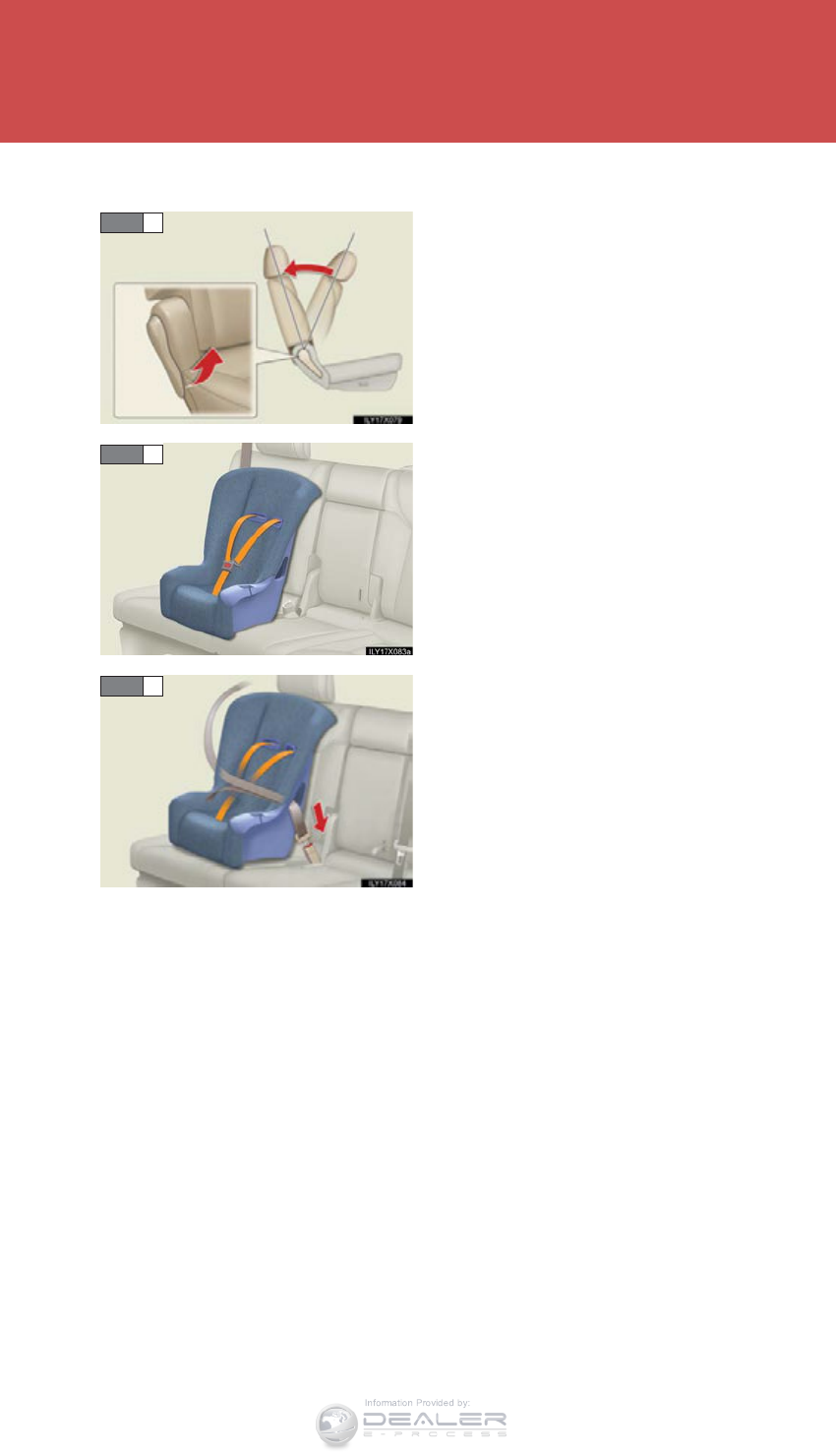
156
1-7. Safety information
LX570_OM_OM60L96U_(U)
■Forward-facing Convertible seat
Fold the seatback while pulling the
seatback angle lever. Return the
seatback and secure it at the first
lock position. (P. 71)
Place the child restraint system on
the seat facing the front of the
vehicle.
Run the seat belt through the child
restraint system and insert the
plate into the buckle. Make sure
that the belt is not twisted.
STEP 1
STEP 2
STEP 3
Information Provided by:

157
1-7. Safety information
1
Before driving
LX570_OM_OM60L96U_(U)
Fully extend the shoulder strap
and then allow it to retract slightly
into the ALR lock mode.
Lock mode allows the seat belt to
retract only.
While pushing the child restraint
system into the second seat, allow
the shoulder belt to retract until
the child restraint system is
securely in place.
After the shoulder belt has
retracted to a point where there is
no slack in the belt, pull the belt to
check that it cannot be extended.
If the child restraint system has a top tether strap, the top tether
strap should be latched onto the top tether strap anchor.
(P. 152)
STEP 4
STEP 5
STEP 6
Information Provided by:

158
1-7. Safety information
LX570_OM_OM60L96U_(U)
■Booster seat
Fold the seatback while pulling the
seatback angle lever. Return the
seatback and secure it at the first
lock position.
Place the child restraint system on
the seat facing the front of the
vehicle.
Sit the child in the child restraint
system. Fit the seat belt to the child
restraint system according to the
manufacturer’s instructions and
insert the plate into the buckle.
Make sure that the belt is not
twisted.
Check that the shoulder belt is cor-
rectly positioned over the child’s
shoulder, and that the lap belt is as
low as possible. (P. 91)
STEP 1
STEP 2
STEP 3
Information Provided by:

159
1-7. Safety information
1
Before driving
LX570_OM_OM60L96U_(U)
Removing a child restraint system installed with a seat belt
Push the buckle release button
and fully retract the seat belt.
Child restraint systems with a top tether strap
Secure the child restraint system using a seat belt or LATCH
anchors, and do the following.
Outside
Adjust the head restraint to the
upmost position.
Center
Lower the head restraint to the
lowest position.
STEP 1
Information Provided by:
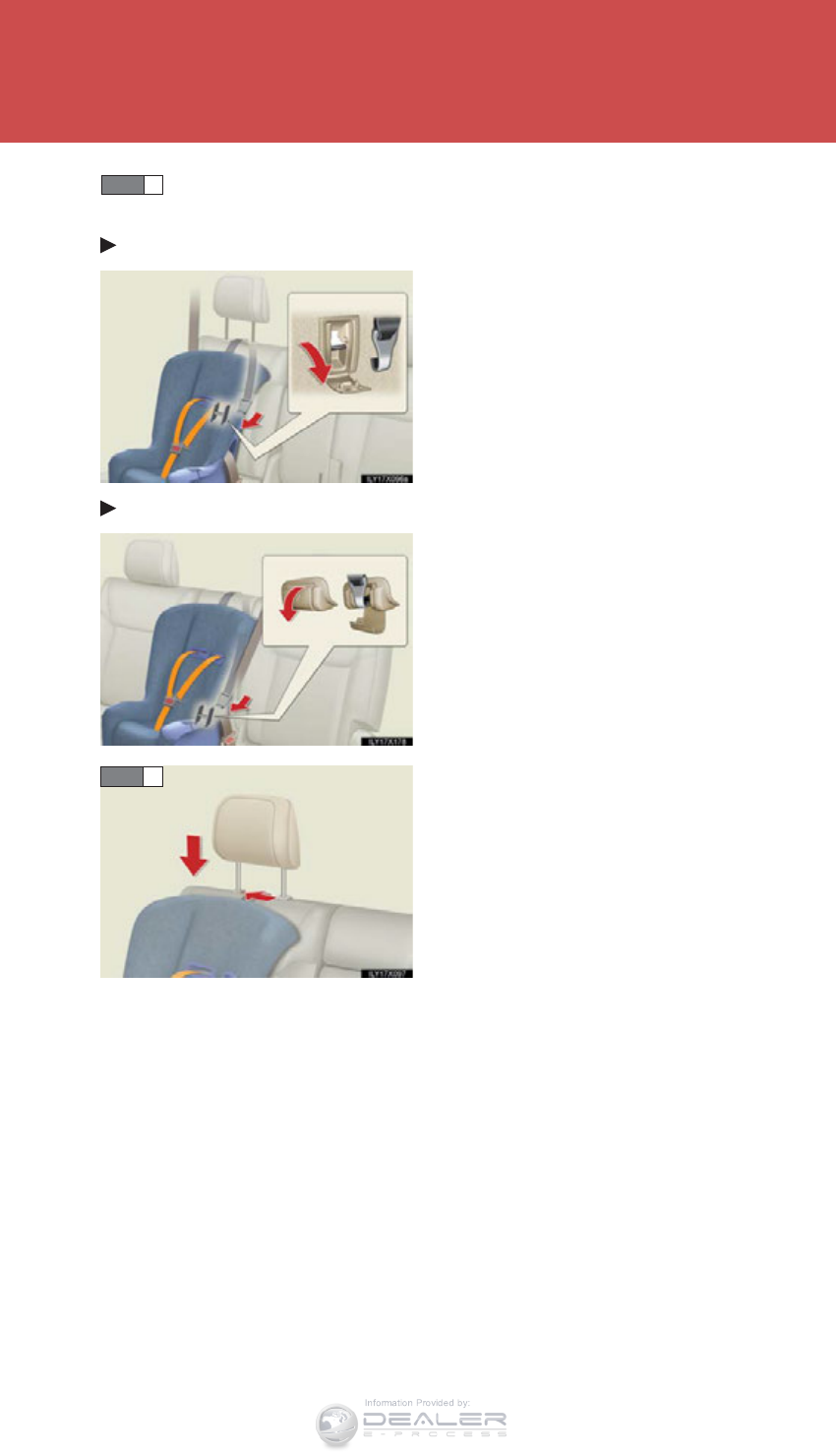
160
1-7. Safety information
LX570_OM_OM60L96U_(U)
Open the anchor bracket cover, latch the hook onto the anchor
bracket and tighten the top tether strap.
Outside
Make sure the top tether strap is
securely latched.
Center
Outside only: Adjust the head
restraint to the downmost position.
STEP 2
STEP 3
Information Provided by:

161
1-7. Safety information
1
Before driving
LX570_OM_OM60L96U_(U)
■Laws and regulations pertaining to Anchors
The LATCH system conforms to FMVSS225 or CMVSS210.2.
Child restraint systems conforming to FMVSS213 or CMVSS213 specifications
can be used.
This vehicle is designed to conform to the SAE J1819.
CAUTION
■When installing a booster seat
Do not fully extend the shoulder belt to prevent the belt from going to ALR lock
mode: (P. 95)
ALR mode causes the belt to tighten only which could cause injury or discomfort to
the child.
■When installing a child restraint system
Follow the directions given in the child restraint system installation manual and fix
the child restraint system securely in place.
If the child restraint system is not correctly fixed in place, the child or other passen-
gers may be seriously injured or even killed in the event of sudden braking, sudden
swerving or an accident.
●If the driver’s seat interferes with the child
restraint system and prevents it from being
attached correctly, attach the child
restraint system to the right-hand second
seat.
●Child restraint system installed on the third
seat should not contact the second seat-
Information Provided by:

162
1-7. Safety information
LX570_OM_OM60L96U_(U)
CAUTION
■When installing a child restraint system
●When using the LATCH anchors for a child restraint system, move the seat as far
back as possible, with the seatback close to the child restraint system.
●When a booster seat is installed, always ensure that the shoulder belt is posi-
tioned across the center of the child’s shoulder. The belt should be kept away
from the child’s neck, but not so that it could fall off the child’s shoulder. Failing to
do so may result in death or serious injury in the event of sudden braking, sudden
swerving or an accident.
●Ensure that the belt and tab are securely locked and the seat belt is not twisted.
●Shake the child restraint system left and right, and forward and backward to
ensure that it has been securely installed.
●After securing a child restraint system, never adjust the seat.
●Follow all installation instructions provided by the child restraint system manufac-
turer.
●Only put a forward-facing child restraint
system on the front seat when unavoidable.
When installing a forward-facing or
booster child restraint on the front passen-
ger seat, move the seat as far back as pos-
sible even if the AIR BAG OFF indicator
light illuminates. Failing to do so may result
in death or serious injury if the airbags
deploy (inflate).
Information Provided by:

163
1-7. Safety information
1
Before driving
LX570_OM_OM60L96U_(U)
CAUTION
■Do not use a seat belt extender
If a seat belt extender is used when installing a child restraint system, the seat belt
will not securely hold the child restraint system, which could cause death or serious
injury to the child or other passengers in the event of sudden braking, sudden
swerving or an accident.
■To correctly attach a child restraint system to the anchors
When using the LATCH anchors, be sure that there are no foreign objects around
the anchors and that the seat belt is not caught behind the child restraint system.
Make sure the child restraint system is securely attached, or it may cause death or
serious injury to the child or other passengers in the event of a sudden stop, sudden
swerve or accident.
Information Provided by:

164
1-7. Safety information
LX570_OM_OM60L96U_(U)
Information Provided by:

When driving 2
165
LX570_OM_OM60L96U_(U)
2-1. Driving procedures
Driving the vehicle.................. 166
Engine (ignition) switch......... 177
Automatic transmission......... 181
Turn signal lever ...................... 189
Parking brake .......................... 190
Horn............................................. 191
2-2. Instrument cluster
Gauges and meters................ 192
Indicators and warning
lights ......................................... 196
Multi-information
display.................................... 200
2-3. Operating the lights
and wipers
Headlight switch.................... 208
Automatic High Beam........... 213
Fog light switch ...................... 220
Windshield wipers
and washer ............................ 222
Rear window wiper
and washer ........................... 228
Headlight cleaner
switch ....................................... 231
2-4. Using other driving
systems
Cruise control ........................ 232
Dynamic radar cruise
control.................................... 236
Intuitive parking assist........... 251
Rear view monitor system... 262
Lexus parking assist
monitor................................... 270
Wide view front &
side monitor.......................... 303
4-Wheel AHC (Active
Height Control
Suspension) .......................... 320
AVS (Adaptive Variable
Suspension system)............. 331
Four-wheel drive system ..... 332
Crawl Control (with Turn
Assist function) .................... 337
Multi-terrain Select.............. 344
Driving assist systems........... 349
Pre-Collision System............ 357
2-5. Driving information
Off-road precautions........... 363
Cargo and luggage ............... 368
Vehicle load limits ................. 375
Winter driving tips................. 376
Trailer towing........................... 381
Dinghy towing.......................... 401
Information Provided by:

166
LX570_OM_OM60L96U_(U)
2-1. Driving procedures
Driving the vehicle
The following procedures should be observed to ensure safe driving.
■Starting the engine (P. 177)
■Driving
With the brake pedal depressed, shift the shift lever to “D”.
(P. 181)
Release the parking brake. (P. 190)
Gradually release the brake pedal and gently push the accel-
erator pedal to accelerate the vehicle.
■Stopping
With the shift lever in “D”, push the brake pedal.
If necessary, set the parking brake.
When the vehicle is stopped for an extended period of time, shift the
shift lever to “P” or “N”. (P. 181)
■Parking the vehicle
With the shift lever in “D”, push the brake pedal.
Set the parking brake. (P. 190)
Shift the shift lever to “P”. (P. 181)
When parking on a hill, if necessary, block the wheels.
Press the “ENGINE START STOP” switch to stop the engine.
Lock the door, making sure that you have the electronic key on
your person.
STEP 1
STEP 2
STEP 3
STEP 1
STEP 2
STEP 1
STEP 2
STEP 3
STEP 4
STEP 5
Information Provided by:
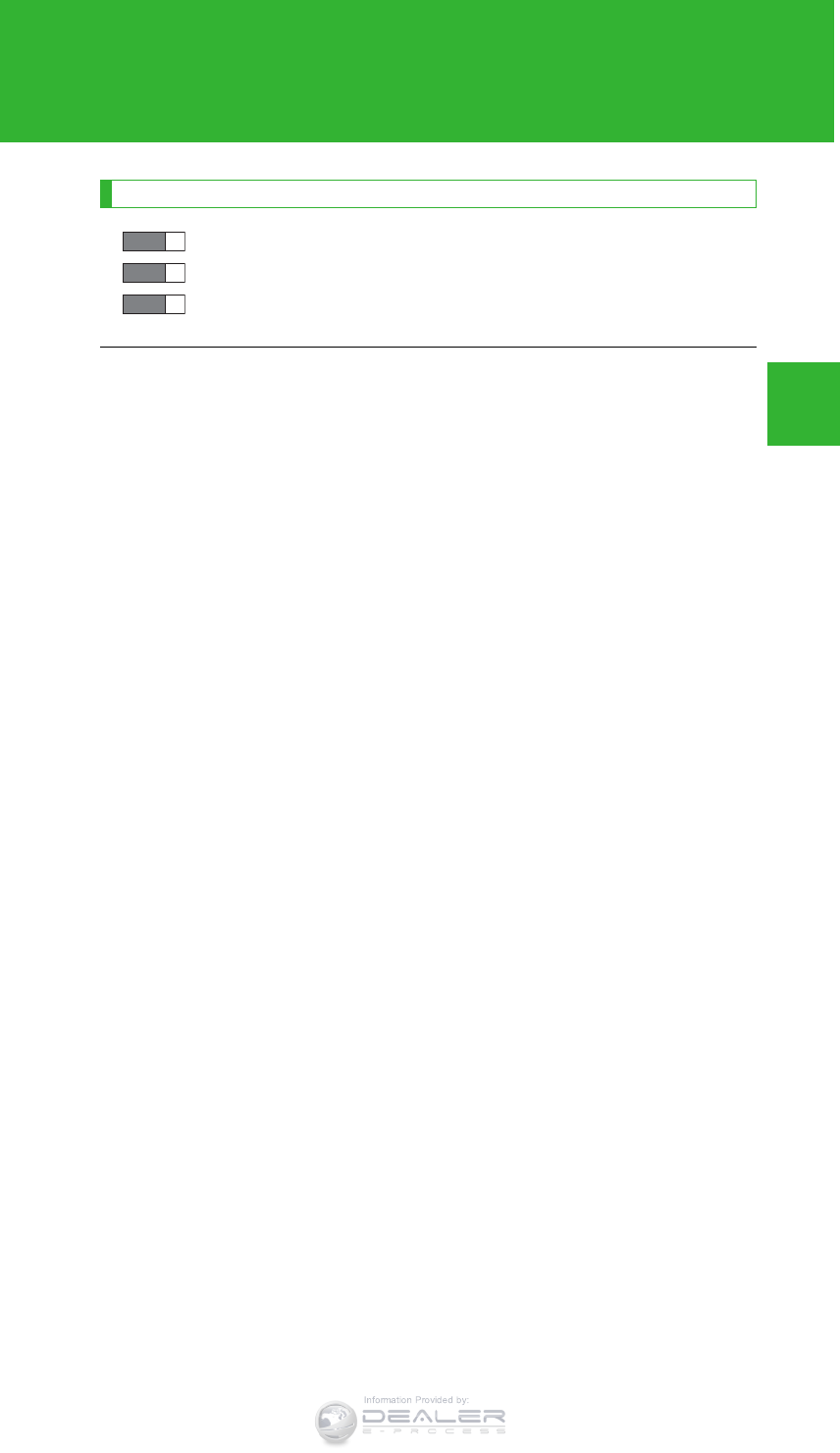
167
2-1. Driving procedures
2
When driving
LX570_OM_OM60L96U_(U)
Starting on a steep uphill
Firmly set the parking brake and shift the shift lever to “D”.
Gently depress the accelerator pedal.
Release the parking brake.
■Driving in the rain
●Drive carefully when it is raining, because visibility will be reduced, the windows
may become fogged-up, and the road will be slippery.
●Drive carefully when it starts to rain, because the road surface will be especially
slippery.
●Refrain from high speeds when driving on an expressway in the rain, because
there may be a layer of water between the tires and the road surface, prevent-
ing the steering and brakes from operating properly.
■Engine speed while driving
In the following conditions, the engine speed may become high while driving. This is
due to automatic up-shifting control or down-shifting implementation to meet driv-
ing conditions. It does not indicate sudden acceleration.
●The vehicle is judged to be driving uphill or downhill
●When the accelerator pedal is released
●When the brake pedal is depressed while power mode is selected (P. 183)
■Breaking in your new Lexus
To extend the life of the vehicle, the following precautions are recommended to
observe:
●For the first 200 miles (300 km):
Avoid sudden stops.
●For the first 500 miles (800 km):
Do not tow a trailer.
●For the first 1000 miles (1600 km):
• Do not drive at extremely high speeds.
• Avoid sudden acceleration.
• Do not drive continuously in the low gears.
• Do not drive at a constant speed for extended periods.
STEP 1
STEP 2
STEP 3
Information Provided by:

168
2-1. Driving procedures
LX570_OM_OM60L96U_(U)
■Drum-in-disc type parking brake system
Your vehicle has a drum-in-disc type parking brake system. This type of brake sys-
tem needs bedding-down of the brake shoes periodically or whenever the parking
brake shoes and/or drum are replaced. Have your Lexus dealer perform the bed-
ding down operation.
■Operating your vehicle in a foreign country
Comply with the relevant vehicle registration laws and confirm the availability of the
correct fuel. (P. 888)
■Eco Driving Indicator
Eco Driving Indicator Light
During Eco-friendly acceleration (Eco
driving), Eco Driving Indicator Light will
turn on.
Eco Driving Indicator Zone Display
Suggests Zone of Eco driving with current
Eco driving ratio based on acceleration.
Zone of Eco driving
Eco driving ratio based on acceleration
If the vehicle exceeds Zone of Eco driving,
the right side of Eco Driving Indicator
Zone Display will blink and Eco Driving
Indicator Light will turn off.
Eco Driving Indicator Light will not operate in
the following conditions:
●The shift lever is in anything other than
“D”.
●The paddle shift switch (if equipped) is
operating.
●The vehicle is set to second start mode or
power mode. (P. 183)
●The vehicle speed is approximately 81 mph
(130 km/h) or higher.
●The Crawl Control is operating. (P.
337)
Information Provided by:

169
2-1. Driving procedures
2
When driving
LX570_OM_OM60L96U_(U)
■When turning off the engine
Emission system operating sounds may continue for a short time after the engine is
turned off. This is not a malfunction, and helps to ensure optimal performance of the
emission system.
CAUTION
■When starting the vehicle
Always keep your foot on the brake pedal while stopped with the engine running.
This prevents the vehicle from creeping.
■When driving the vehicle
●Do not drive if you are unfamiliar with the location of the brake and accelerator
pedals to avoid depressing the wrong pedal.
• Accidentally depressing the accelerator pedal instead of the brake pedal will
result in sudden acceleration that may lead to an accident that could result in
death or serious injury.
• When backing up, you may twist your body around, leading to a difficulty in
operating the pedals. Make sure to operate the pedals properly.
• Make sure to keep a correct driving posture even when moving the vehicle
only slightly, allowing you to depress the brake and accelerator pedals prop-
erly.
• Depress the brake pedal using your right foot. Depressing the brake pedal
using your left foot may delay response in an emergency, resulting in an acci-
dent.
Information Provided by:

170
2-1. Driving procedures
LX570_OM_OM60L96U_(U)
CAUTION
●Do not drive the vehicle over or stop the vehicle near flammable materials.
The exhaust system and exhaust gases can be extremely hot. This may cause a
fire if there is any flammable material nearby.
●Do not let the vehicle roll backwards while the shift lever is in a driving position, or
roll forward while the shift lever is in “R”.
Doing so may cause the engine to stall or lead to poor brake and steering perfor-
mance, resulting in an accident or damage to the vehicle.
●If the smell of exhaust is noticed inside the vehicle, open the windows and check
that the back door is closed.
Large amounts of exhaust in the vehicle can cause driver drowsiness and an acci-
dent, resulting in death or a serious health hazard. Have the vehicle inspected by
your Lexus dealer immediately.
●Do not shift the shift lever to “P” while the vehicle is moving.
Doing so can damage the transmission and may result in a loss of vehicle control.
●Do not shift the shift lever to “R” while the vehicle is moving forward.
Doing so can damage the transmission and may result in a loss of vehicle control.
●Do not shift the shift lever to “D” while the vehicle is moving backward.
Doing so can damage the transmission and may result in a loss of vehicle control.
●Moving the shift lever to “N” while the vehicle is moving will disengage the engine
from the transmission. Engine braking is not available when “N” is selected.
●During normal driving, do not turn off the engine. Turning the engine off while
driving will not cause loss of steering or braking control, but the power assist to
these systems will be lost. This will make it more difficult to steer and brake, so
you should pull over and stop the vehicle as soon as it is safe to do so.
However, in the event of an emergency, such as if it becomes impossible to stop
the vehicle in the normal way: P. 883
●Use engine braking (downshift) to maintain a safe speed when driving down a
steep hill.
Using the brakes continuously may cause the brakes to overheat and lose effec-
tiveness. (P. 182)
Information Provided by:
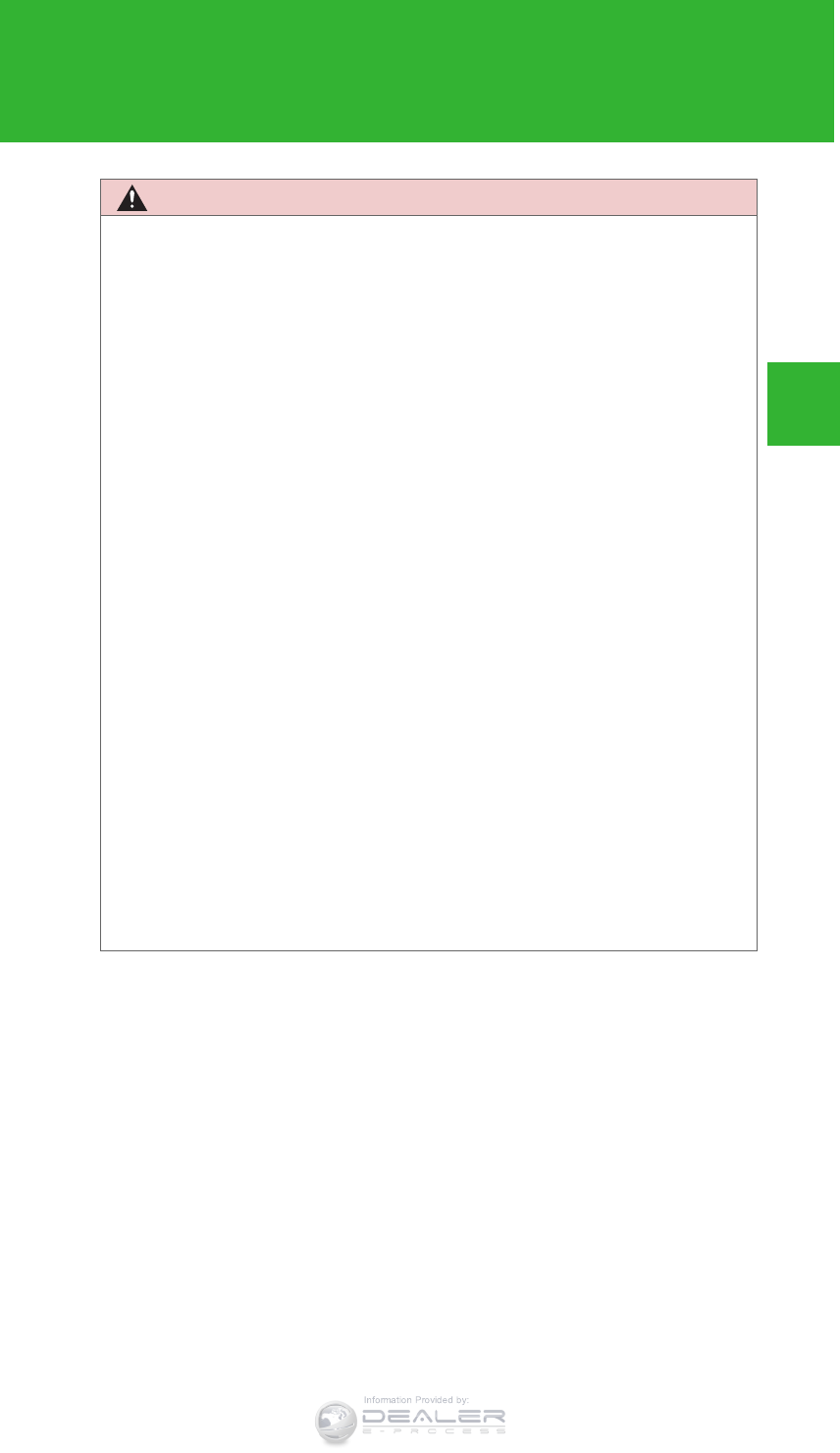
171
2-1. Driving procedures
2
When driving
LX570_OM_OM60L96U_(U)
CAUTION
●When stopped on an inclined surface, use the brake pedal and parking brake to
prevent the vehicle from rolling backward or forward and causing an accident.
●Do not adjust the position of the steering wheel, the seat, or the inside or outside
rear view mirrors while driving.
Doing so may result in a loss of vehicle control that can cause accidents that may
result in death or serious injury.
●Always check that all passengers’ arms, heads or other parts of their bodies are
not outside the vehicle, as this may result in death or serious injury.
●Do not drive in excess of the speed limit. Even if the legal speed limit permits it, do
not drive over 85 mph (140 km/h) unless your vehicle has high-speed capability
tires. Driving over 85 mph (140 km/h) may result in tire failure, loss of control
and possible injury. Be sure to consult a tire dealer to determine whether the tires
on your vehicle are high-speed capability tires or not before driving at such
speeds.
●When crossing rivers, turn off height control after putting the vehicle height in
high mode, and drive at 18 mph (30 km/h) or less. Otherwise the vehicle height
may change due to the automatic leveling function, resulting in an accident.
(P. 320)
■When driving on slippery road surfaces
●Sudden braking, acceleration and steering may cause tire slippage and reduce
your ability to control the vehicle, resulting in an accident.
●Sudden acceleration, engine braking due to shifting, or changes in engine speed
could cause the vehicle to skid, resulting in an accident.
●After driving through a puddle, lightly depress the brake pedal to make sure that
the brakes are functioning properly. Wet brake pads may prevent the brakes
from functioning properly. If the brakes on only one side are wet and not func-
tioning properly, steering control may be affected, resulting in an accident.
Information Provided by:

172
2-1. Driving procedures
LX570_OM_OM60L96U_(U)
CAUTION
■When shifting the shift lever
Be careful not to shift the shift lever with the accelerator pedal depressed.
This may lead to unexpected rapid acceleration of the vehicle that may cause an
accident and result in death or serious injury.
■If you hear a squealing or scraping noise (brake pad wear limit indicators)
Have your Lexus dealer check and replace the brake pads as soon as possible.
The rotor damage can result if the pads are not replaced when needed.
It is dangerous to drive the vehicle when the wear limits of the brake pads and/or
that of the brake discs are exceeded.
■When the vehicle is stopped
●Do not race the engine.
If the vehicle is in any gear other than “P” or “N”, the vehicle may accelerate sud-
denly and unexpectedly, and may cause an accident.
●Do not leave the vehicle with the engine running for a long time.
If such a situation cannot be avoided, park the vehicle in an open space and
check that exhaust fumes do not enter the vehicle interior.
●In order to prevent accidents due to the vehicle rolling away, always keep
depressing the brake pedal while the engine is running, and apply the parking
brake as necessary.
●If the vehicle is stopped on an incline, in order to prevent accidents caused by the
vehicle rolling forward or backward, always depress the brake pedal and
securely apply the parking brake as needed.
●Avoid revving or racing the engine.
Running the engine at high speed while the vehicle is stopped may cause the
exhaust system to overheat, which could result in a fire if combustible material is
nearby.
Information Provided by:

173
2-1. Driving procedures
2
When driving
LX570_OM_OM60L96U_(U)
CAUTION
■When the vehicle is parked
●Do not leave glasses, cigarette lighters, spray cans, or soft drink cans in the vehi-
cle when it is in the sun.
Failure to do so may result in the following:
• Gas may leak from a cigarette lighter or spray can, and may lead to a fire.
• The temperature inside the vehicle may cause the plastic lenses and plastic
material of eye glasses to deform or crack.
• Soft drink cans may fracture, causing the contents to spray over the interior of
the vehicle, and may also cause a short circuit in the vehicle’s electrical com-
ponents.
●Always apply the parking brake, shift the shift lever to “P”, stop the engine and
lock the vehicle.
Do not leave the vehicle unattended while the engine is running.
●If the shift lever is moved before the low speed four-wheel drive indicator turns
on/off, the transfer mode may not be shifted completely. The transfer mode dis-
engages both the front and rear driveshafts from the powertrain and allows the
vehicle to move regardless of the shift position. (At this time, the indicator blinks
and the buzzer sounds.)
Therefore, the vehicle is free to roll even if the automatic transmission is in “P”.
You or someone else could be seriously injured. You must complete the shifting
of the transfer mode. (P. 332)
●Do not touch the exhaust pipe while the engine is running or immediately after
turning the engine off.
Doing so may cause burns.
●Do not leave the engine running in an area with snow build-up, or where it is
snowing. If snowbanks build up around the vehicle while the engine is running,
exhaust gases may collect and enter the vehicle. This may lead to death or a seri-
ous health hazard.
Information Provided by:

174
2-1. Driving procedures
LX570_OM_OM60L96U_(U)
CAUTION
■Exhaust gases
Exhaust gases include harmful carbon monoxide (CO) that is colorless and odor-
less. Inhaling exhaust gases may lead to death or a serious health hazard.
●If the vehicle is in a poorly ventilated area, stop the engine. In a closed area, such
as a garage, exhaust gases may collect and enter the vehicle. This may lead to
death or a serious health hazard.
●The exhaust should be checked occasionally. If there is a hole or crack caused by
corrosion, damage to a joint or abnormal exhaust noise, be sure to have the vehi-
cle inspected and repaired by your Lexus dealer. Failure to do so may allow
exhaust gases to enter the vehicle, resulting in death or a serious health hazard.
■When taking a nap in the vehicle
Always turn the engine off.
Otherwise, you may accidentally move the shift lever or depress the accelerator
pedal, which could cause an accident or fire due to abnormal engine overheating.
Additionally, if the vehicle is parked in a poorly ventilated area, exhaust gases may
collect and enter the vehicle, leading to death or a serious health hazard.
■When braking the vehicle
●When the brakes are wet, drive more cautiously.
Braking distance increases when the brakes are wet, and may cause one side of
the vehicle to brake differently than the other side. Also the parking brake may
not securely hold the vehicle.
●If the power brake assist function does not operate, do not follow other vehicles
closely and avoid hills or sharp turns that require braking.
In this case, braking is still possible, but the brake pedal should be depressed
more firmly than usual. Also, the braking distance will increase.
Have your brakes fixed immediately.
●Do not pump the brake pedal if the engine stalls.
Each push on the pedal uses up the reserve for the power-assisted brakes.
●The brake system consists of 2 individual hydraulic systems: If one of the systems
fails, the other will still operate. In this case, the brake pedal should be depressed
more firmly than usual and the braking distance will increase.
Have your brakes fixed immediately.
Information Provided by:

175
2-1. Driving procedures
2
When driving
LX570_OM_OM60L96U_(U)
NOTICE
■When driving the vehicle
●Do not depress the accelerator and brake pedals at the same time during driving,
as this may restrain driving torque.
●Do not use the accelerator pedal or depress accelerator and brake pedals
together to hold the vehicle on a hill.
■When parking the vehicle
Always put the shift lever in “P”. Failure to do so may cause the vehicle to move or
the vehicle may accelerate suddenly if the accelerator pedal is accidentally
depressed.
■Avoiding damage to vehicle parts
●Do not turn the steering wheel fully in either direction and hold it there for a long
time.
Doing so may damage the power steering pump.
●When driving over bumps in the road, drive as slowly as possible to avoid damag-
ing the wheels, underside of the vehicle, etc.
Information Provided by:

176
2-1. Driving procedures
LX570_OM_OM60L96U_(U)
NOTICE
■If you get a flat tire while driving
A flat or damaged tire may cause the following situations. Hold the steering wheel
firmly and gradually press the brake pedal to slow down the vehicle.
●It may be difficult to control your vehicle.
●The vehicle will make abnormal sounds.
●The vehicle will behave abnormally.
Replace a flat tire with a new one. (P. 859)
■When encountering flooded roads
Do not drive on a road that has flooded after heavy rain etc. Doing so may cause
the following serious damage to the vehicle.
●Engine stalling
●Short in electrical components
●Engine damage caused by water immersion
In the event that you drive on a flooded road and the vehicle is flooded, be sure to
have your Lexus dealer check the following.
●Brake function
●Changes in quantity and quality of oil and fluid used for the engine, transmission,
transfer, differentials, etc.
●Lubricant condition for the propeller shaft, bearings and suspension joints (where
possible) and the function of all joints, bearings, etc.
Information Provided by:

177
2-1. Driving procedures
2
When driving
LX570_OM_OM60L96U_(U)
Engine (ignition) switch
Performing the following operations when carrying the electronic key on
your person starts the engine or changes “ENGINE START STOP” switch
modes.
■Starting the engine
Check that the parking brake is set.
Check that the shift lever is set in “P”.
Sit in the driver’s seat and firmly depress the brake pedal.
The “ENGINE START STOP” switch indicator turns green.
Press the “ENGINE START
STOP” switch.
The engine can be started from
any “ENGINE START STOP”
switch mode.
Continue depressing the brake
pedal until the engine is com-
pletely started. The engine will
crank until it starts or for up to
30 seconds, whichever is less.
STEP 1
STEP 2
STEP 3
STEP 4
Information Provided by:

178
2-1. Driving procedures
LX570_OM_OM60L96U_(U)
■Changing “ENGINE START STOP” switch mode
Modes can be changed by pressing the “ENGINE START STOP”
switch with the brake pedal released. (The mode changes each time
the switch is pressed.)
OFF*
Emergency flashers can be
used.
ACCESSORY mode
Some electrical components
such as the audio system can be
used.
The “ENGINE START STOP”
switch indicator turns amber.
IGNITION ON mode
All electrical components can
be used.
The “ENGINE START STOP”
switch indicator turns amber.
*: If the shift lever is in a position other than “P” when turning off the engine,
the “ENGINE START STOP” switch will be turned to ACCESSORY
mode, not to OFF.
Information Provided by:

179
2-1. Driving procedures
2
When driving
LX570_OM_OM60L96U_(U)
■Operation of the “ENGINE START STOP” switch
When operating the “ENGINE START STOP” switch, one short, firm press is
enough. If the switch is pressed improperly, the engine may not start or the
“ENGINE START STOP” switch mode may not change. It is not necessary to press
and hold the switch.
■When the steering lock cannot be released
■If the engine does not start
The engine immobilizer system may not have been deactivated. (P. 119)
Contact your Lexus dealer.
■When the “ENGINE START STOP” switch indicator flashes in amber
The system may be malfunctioning. Have the vehicle inspected by your Lexus
dealer immediately.
■Auto power off function
If the vehicle is left in ACCESSORY mode for more than 20 minutes with the shift
lever in P, the “ENGINE START STOP” switch will automatically turn off. However,
this function cannot entirely prevent battery discharge. Do not leave the vehicle
with the “ENGINE START STOP” switch in ACCESSORY mode for long periods
of time when the engine is not running.
■Electronic key battery depletion
P. 42
■When the electronic key battery is discharged
P. 872
■Conditions affecting operation
P. 40
The green indicator light on the “ENGINE
START STOP” switch will flash and a mes-
sage will be shown on the multi-information
display. Press the “ENGINE START STOP”
switch again while turning the steering wheel
left and right.
Information Provided by:

180
2-1. Driving procedures
LX570_OM_OM60L96U_(U)
■Note for the entry function
P. 43
CAUTION
■When starting the engine
Always start the engine while sitting in the driver’s seat. Do not depress the acceler-
ator while starting the engine under any circumstances.
Doing so may cause an accident resulting in death or serious injury.
■Stopping the engine in an emergency
If you want to stop the engine in an emergency while driving the vehicle, press and
hold the “ENGINE START STOP” switch for more than 2 seconds, or press it
briefly 3 times or more in succession. (P. 883)
However, do not touch the “ENGINE START STOP” switch while driving except in
an emergency. Turning the engine off while driving will not cause loss of steering or
braking control, but the power assist to these systems will be lost. This will make it
more difficult to steer and brake, so you should pull over and stop the vehicle as
soon as it is safe to do so.
NOTICE
■To prevent battery discharge
Do not leave the “ENGINE START STOP” switch in ACCESSORY or IGNITION
ON mode for long periods of time without the engine running.
■When starting the engine
●Do not race a cold engine.
●If the engine becomes difficult to start or stalls frequently, have your vehicle
checked by your Lexus dealer immediately.
■Symptoms indicating a malfunction with the “ENGINE START STOP” switch
If the “ENGINE START STOP” switch seems to be operating somewhat differently
than usual, such as the switch sticking slightly, there may be a malfunction. Contact
your Lexus dealer immediately.
Information Provided by:

181
2-1. Driving procedures
2
When driving
LX570_OM_OM60L96U_(U)
Automatic transmission
Select a shift position appropriate for the driving conditions.
■Shifting the shift lever
While the “ENGINE START STOP” switch is in IGNITION ON
mode, depress the brake pedal and move the shift lever.
Information Provided by:
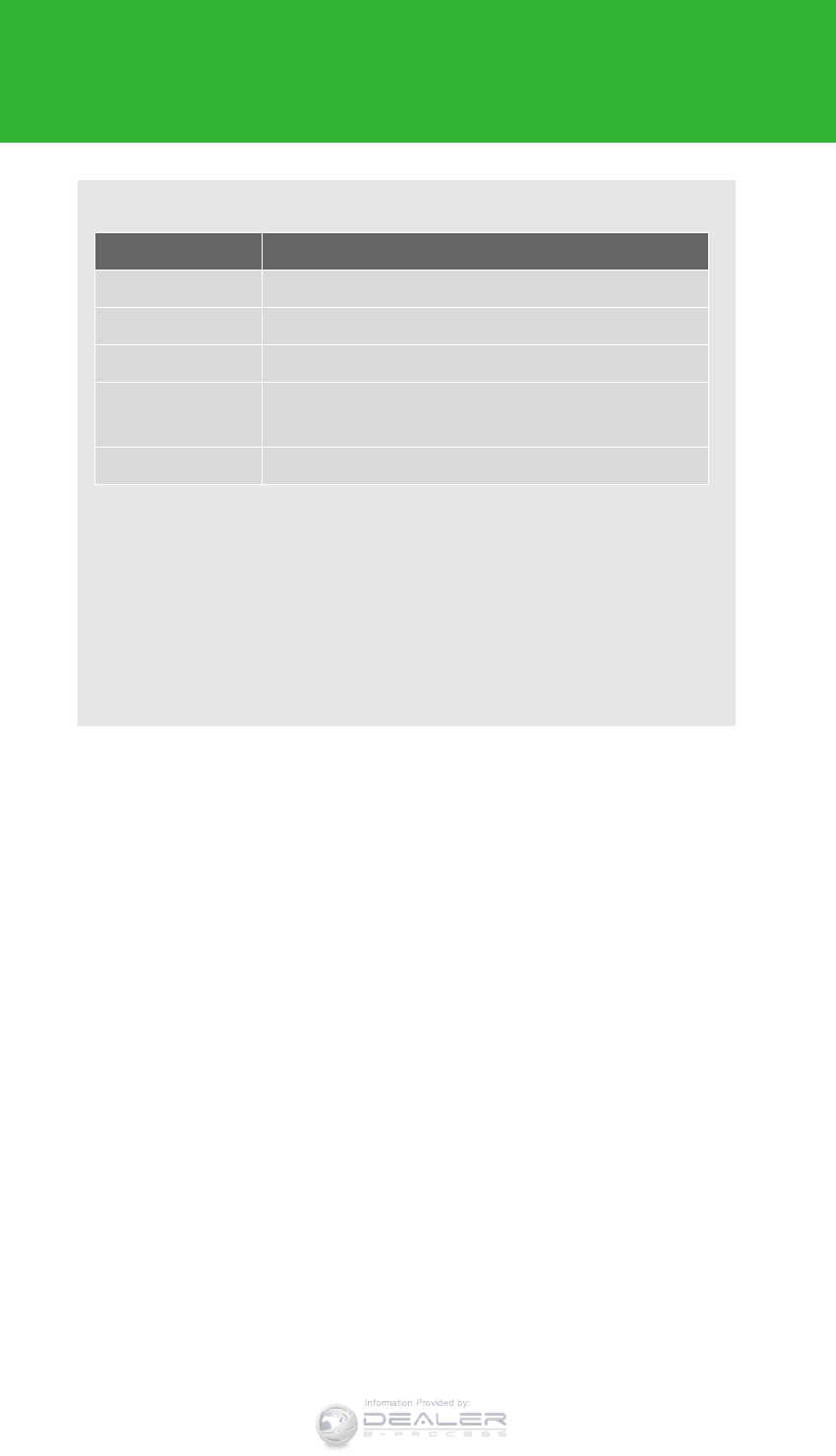
182
2-1. Driving procedures
LX570_OM_OM60L96U_(U)
■Shift position uses
*1: Shifting to the “D” position allows the system to select a gear suitable for
the driving conditions. Setting the shift lever to the “D” position is recom-
mended for normal driving.
*2: If equipped, by selecting shift ranges using paddle shift switches, you can
control engine braking forces.
*3: Selecting shift ranges using “S” mode restricts the upper limit of the possi-
ble gear ranges, controls engine braking forces, and prevents unneces-
sary upshifting.
Shift position Function
PParking the vehicle or starting the engine
RReversing
NCondition in which the power is not transmitted
DNormal driving*1 or temporary shift range selection
driving*2
S“S” mode driving*3 (P. 186)
Information Provided by:
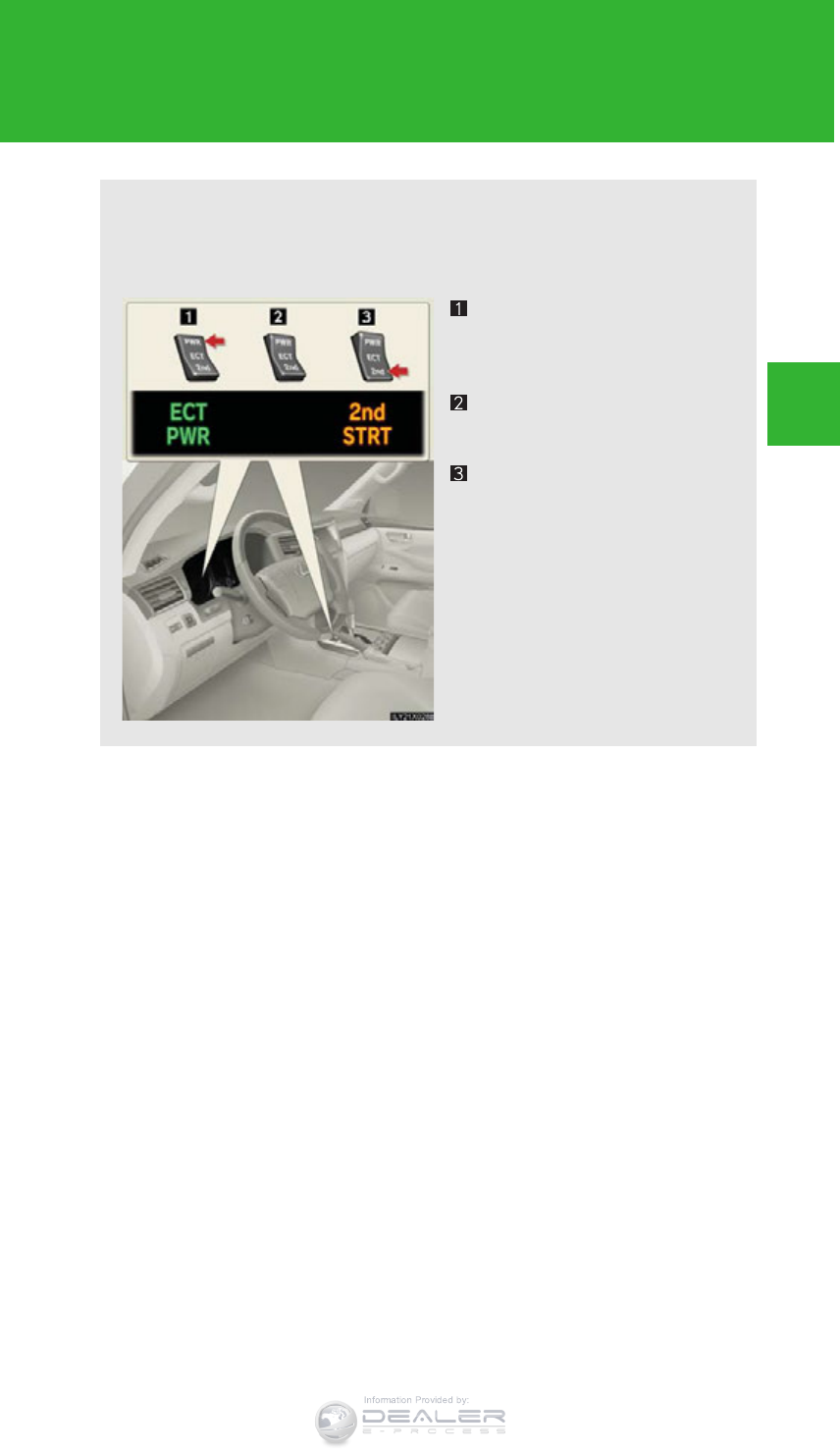
183
2-1. Driving procedures
2
When driving
LX570_OM_OM60L96U_(U)
■Selecting a driving mode
The following patterns can be selected to suit current driving and
operating conditions.
Power mode
For powerful acceleration and
driving in mountainous regions.
Normal mode
For normal driving.
Second start mode
For starting on slippery road
surfaces, such as on snow.
Press “2nd” to return to normal
mode.
Information Provided by:

184
2-1. Driving procedures
LX570_OM_OM60L96U_(U)
Changing shift range in “D” position
■Shift lever
If the shift lever is shifted into the “D” position, the appropriate gear is
automatically selected, as determined by the driving conditions.
■Paddle shift switches (if equipped)
While the shift lever is in the “D” position, engine braking force can be
temporarily switched to.
By firstly operating the “-” paddle shift switch, the “-” and “+” switches
can be used to freely switch the shift range.
Changing the shift range allows restriction of the highest gear, pre-
venting unnecessary upshifting and enabling the level of engine brak-
ing force to be selected.
Downshifting
Upshifting
To return to normal D position
driving, the “+” paddle shift switch
must be held down for a period of
time.
Information Provided by:

185
2-1. Driving procedures
2
When driving
LX570_OM_OM60L96U_(U)
■Shift ranges and their functions
●Automatically selecting gears between 1 and 6 according to vehicle
speed and driving conditions. But, the gear is limited according to
selected shift range.
●You can choose from 6 levels of engine braking force.
●A lower shift range will provide greater engine braking force than a
higher shift range, and the engine speed will also increase.
Information Provided by:
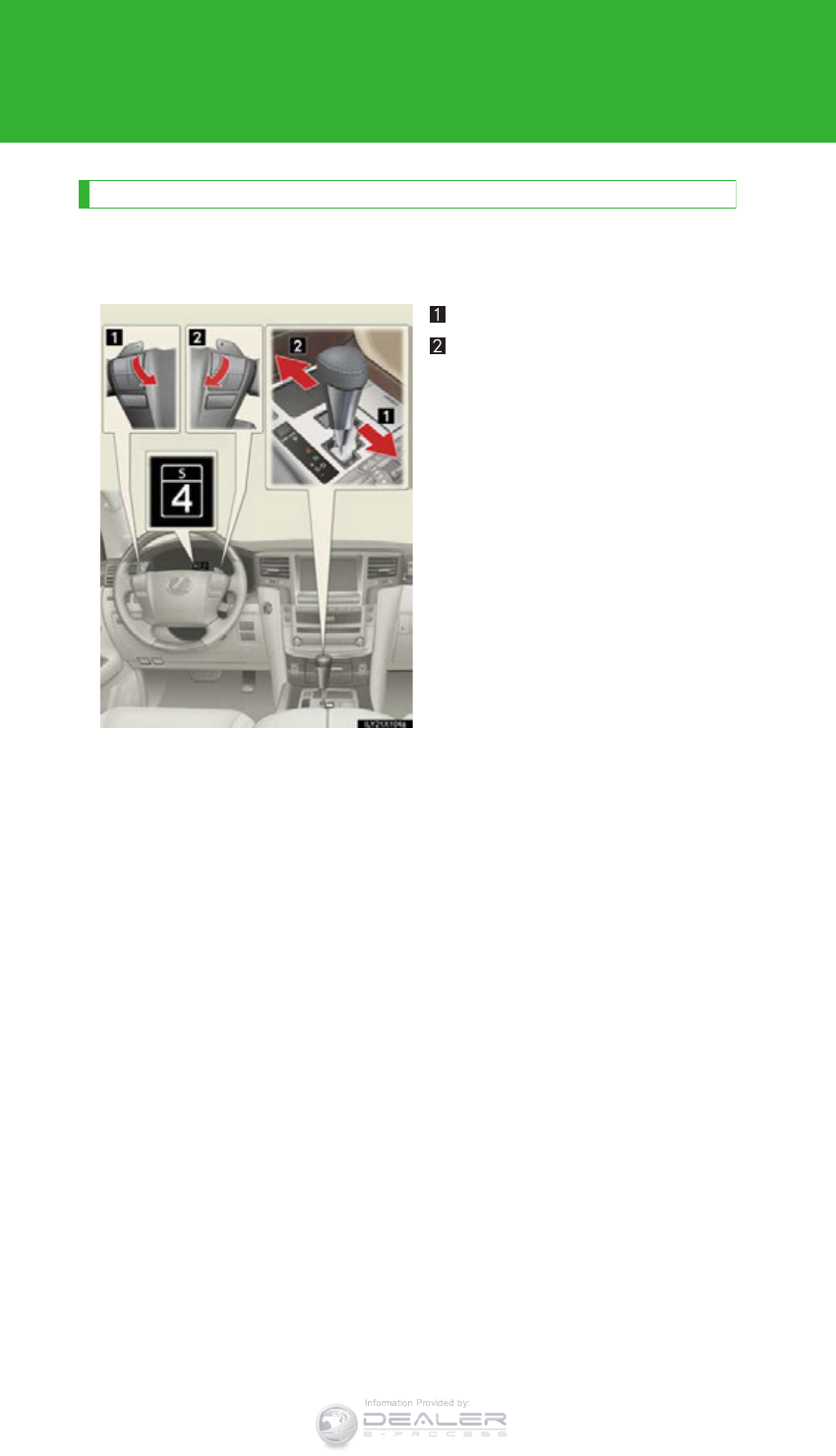
186
2-1. Driving procedures
LX570_OM_OM60L96U_(U)
Changing shift ranges in “S” mode
When the shift lever is in the “S” position, the shift lever or paddle shift
switches can be operated as follows:
Downshifting
Upshifting
The initial shift range in “S” mode is automatically set to “5” or “4” accord-
ing to the vehicle speed. However, the initial shift range may be set to “3”
or “2” if the AI-SHIFT has operated while the shift lever was in the “D”
position. (P. 188)
Information Provided by:
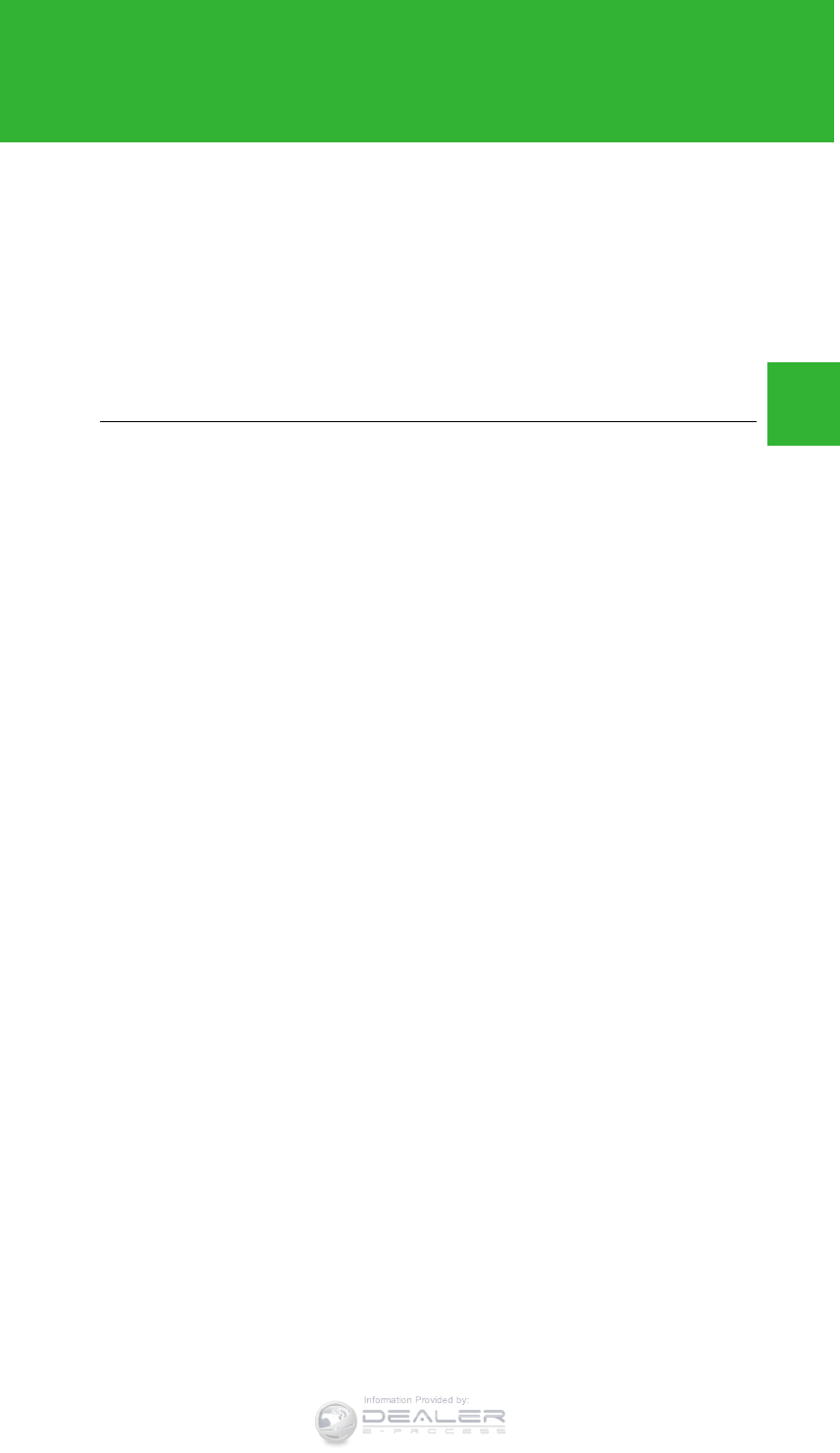
187
2-1. Driving procedures
2
When driving
LX570_OM_OM60L96U_(U)
■Shift ranges and their functions
●Automatically selecting gears between 1 and 6 according to vehicle
speed and driving conditions. But, the gear is limited according to
selected shift range.
●You can choose from 6 levels of engine braking force.
●A lower shift range will provide greater engine braking force than a
higher shift range, and the engine speed will also increase.
■Paddle shift switches (if equipped)
●When the “-” paddle shift switch is operated in the “D” position, a shift range will
be automatically selected. The highest gear of the first shift range will be one
gear lower than the gear in use during normal “D” position driving.
●Automatic deactivation of shift range selection in the “D” position
Shift range selection in the “D” position will be deactivated in the following situa-
tions:
• When the vehicle comes to a stop
• If the accelerator pedal is depressed for longer than a certain period of time
in one shift range
■“S” mode
●When the shift range is “5” or lower, holding the shift lever or paddle shift switch
toward “+” sets the shift range to “6”.
●To prevent excessive engine speed, a function was adopted that automatically
selects a higher shift range before the engine speed becomes too high.
●To protect the automatic transmission, a function is adopted that automatically
selects a higher shift range when the fluid temperature is high.
■Downshifting restrictions warning buzzer
To help ensure safety and driving performance, downshifting operation may some-
times be restricted. In some circumstances, downshifting may not be possible even
when the shift lever or a paddle shift switch (if equipped) is operated. (The warning
buzzer will sound twice.)
Information Provided by:

188
2-1. Driving procedures
LX570_OM_OM60L96U_(U)
■When driving with the cruise control or radar cruise control activated
Even when performing the following actions with the intent of enabling engine
braking, engine braking will not activate because cruise control or radar cruise
control will not be canceled.
●While driving in “D” position (vehicles with paddle shift switches) or “S” mode,
downshifting to “5” or “4”. (P. 232, 236)
●When switching the driving mode to power mode while driving in “D” position.
(P. 183)
■Second start mode automatic deactivation
Second start mode is automatically deactivated if the engine is turned off after driv-
ing in second start mode.
■If the shift lever cannot be shifted from “P”
P. 870
■If the “S” indicator does not come on even after shifting the shift lever to “S”
This may indicate a malfunction in the automatic transmission system. Have the
vehicle inspected by your Lexus dealer immediately.
(In this situation, the vehicle will operate as if the shift lever is in “D”.)
■AI-SHIFT
The AI-SHIFT automatically shifts the gear to the suitable position according to the
driver performance and driving conditions.
The AI-SHIFT automatically operates when the shift lever is in the “D” position.
(Shifting the shift lever to the “S” position cancels the function.)
Information Provided by:
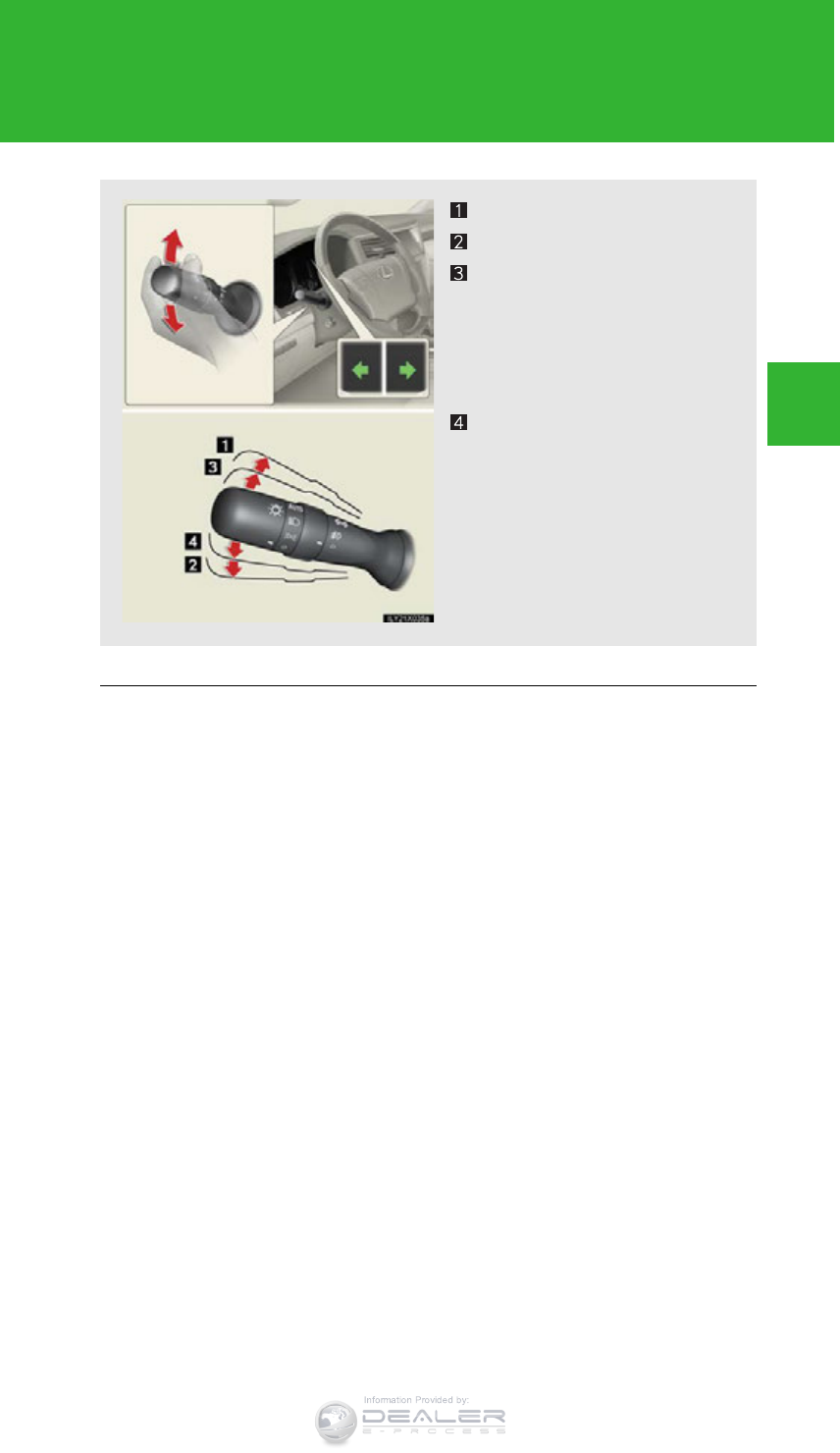
189
2-1. Driving procedures
2
When driving
LX570_OM_OM60L96U_(U)
Turn signal lever
■Turn signals can be operated when
The “ENGINE START STOP” switch is in IGNITION ON mode.
■If the indicators flash faster than usual
Check that a light bulb in the front or rear turn signal lights has not burned out.
■If the turn signals stop flashing before a lane change has been performed
Operate the lever again.
■To discontinue flashing of the turn signals during a lane change
Operate the lever in the opposite direction.
■Customization
The number of times the turn signals flash during a lane change can be changed.
(Customizable features P. 912)
Right turn
Left turn
Lane change to the right
(move the lever partway and
then release it)
The right hand signals will flash
3 times.
Lane change to the left
(move the lever partway and
then release it)
The left hand signals will flash 3
times.
Information Provided by:
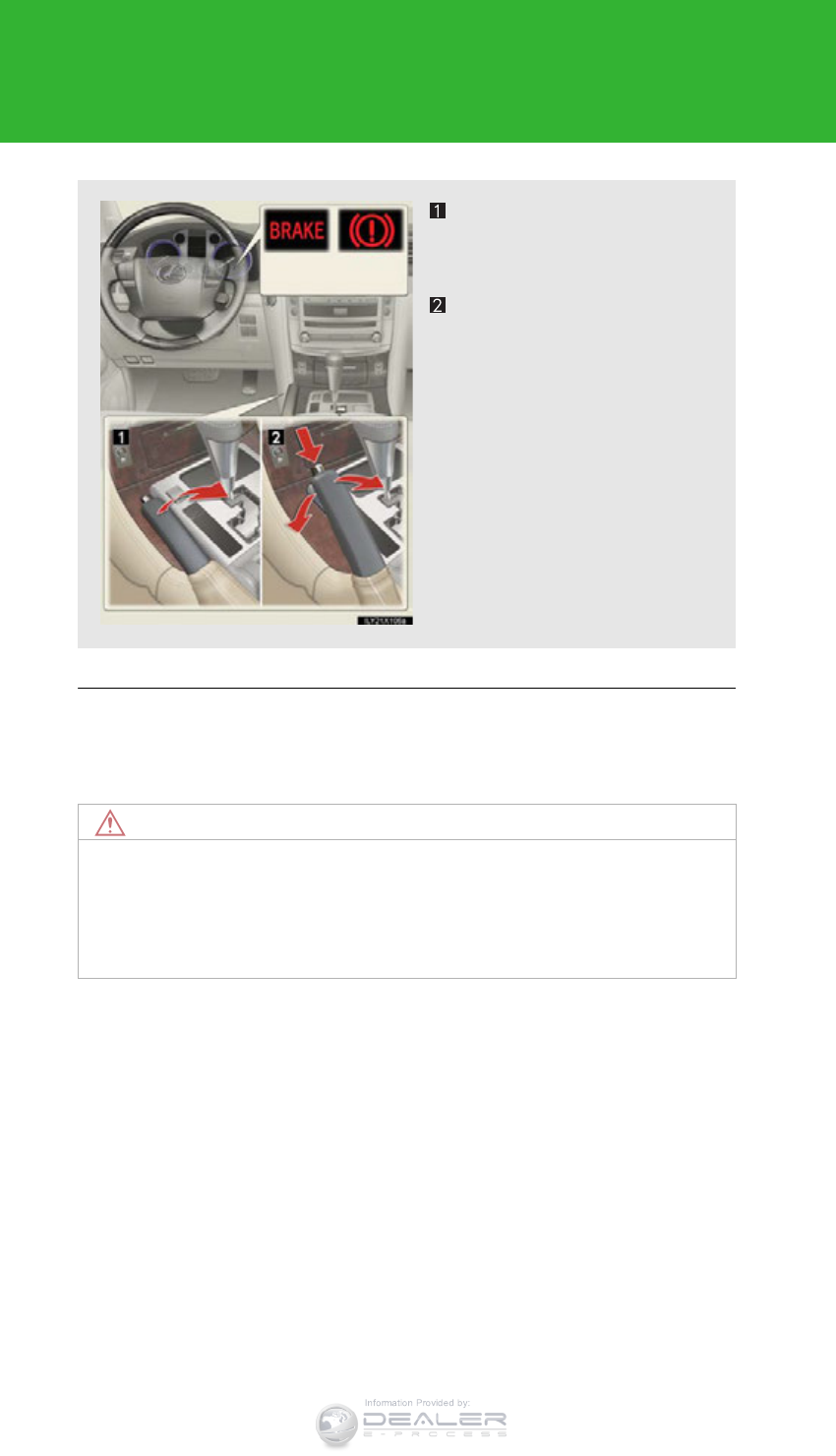
190
2-1. Driving procedures
LX570_OM_OM60L96U_(U)
Parking brake
■Usage in winter time
P. 376
NOTICE
■Before driving
Fully release the parking brake.
Driving the vehicle with the parking brake set will lead to brake components over-
heating, which may affect braking performance and increase brake wear.
Sets the parking brake
Fully set the parking brake while
depressing the brake pedal.
Releases the parking brake
Slightly raise the lever and lower
it completely while pressing the
button.
CanadaU.S.A
Information Provided by:
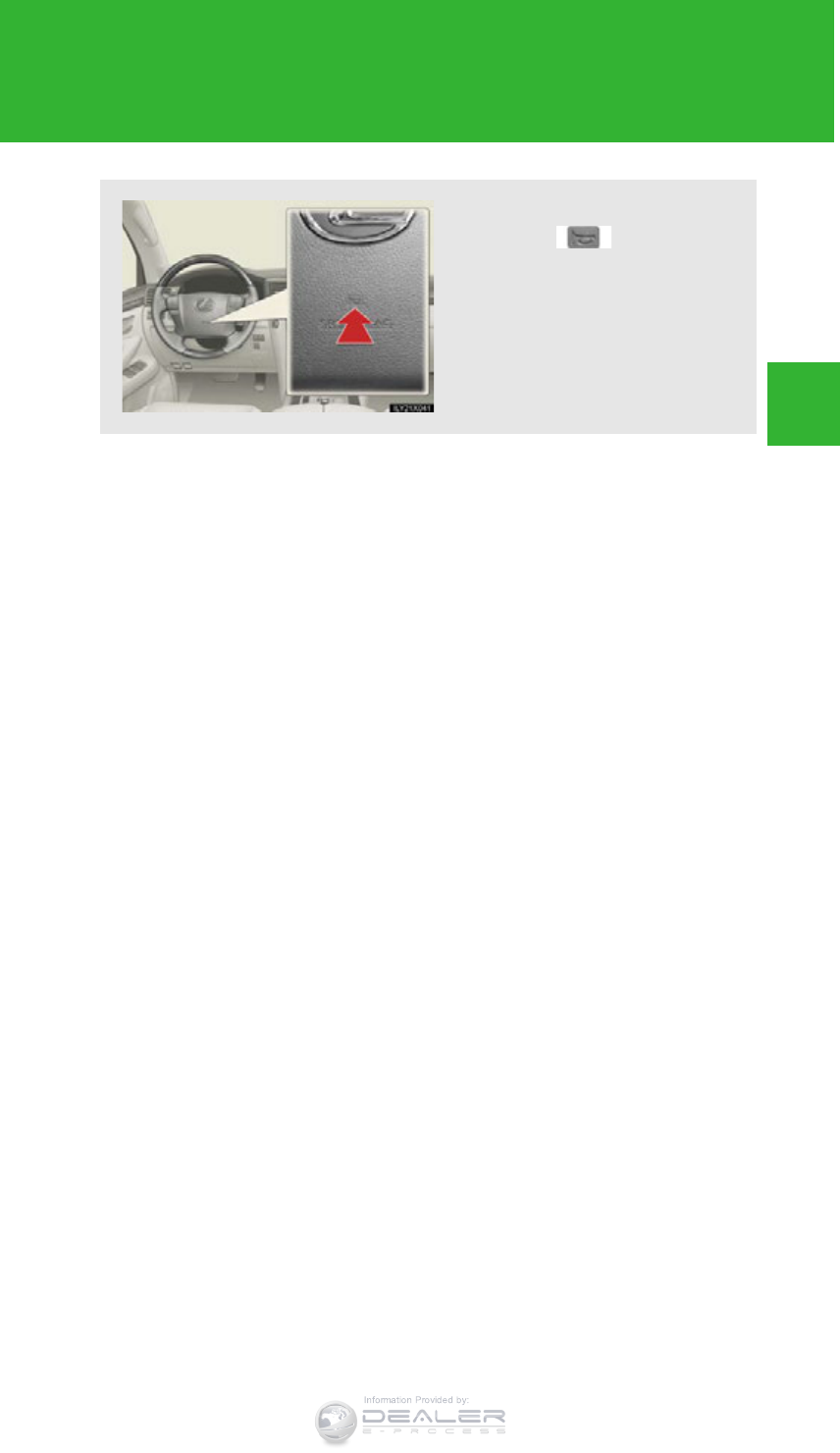
191
2-1. Driving procedures
2
When driving
LX570_OM_OM60L96U_(U)
Horn
To sound the horn, press on or
close to the mark.
Information Provided by:
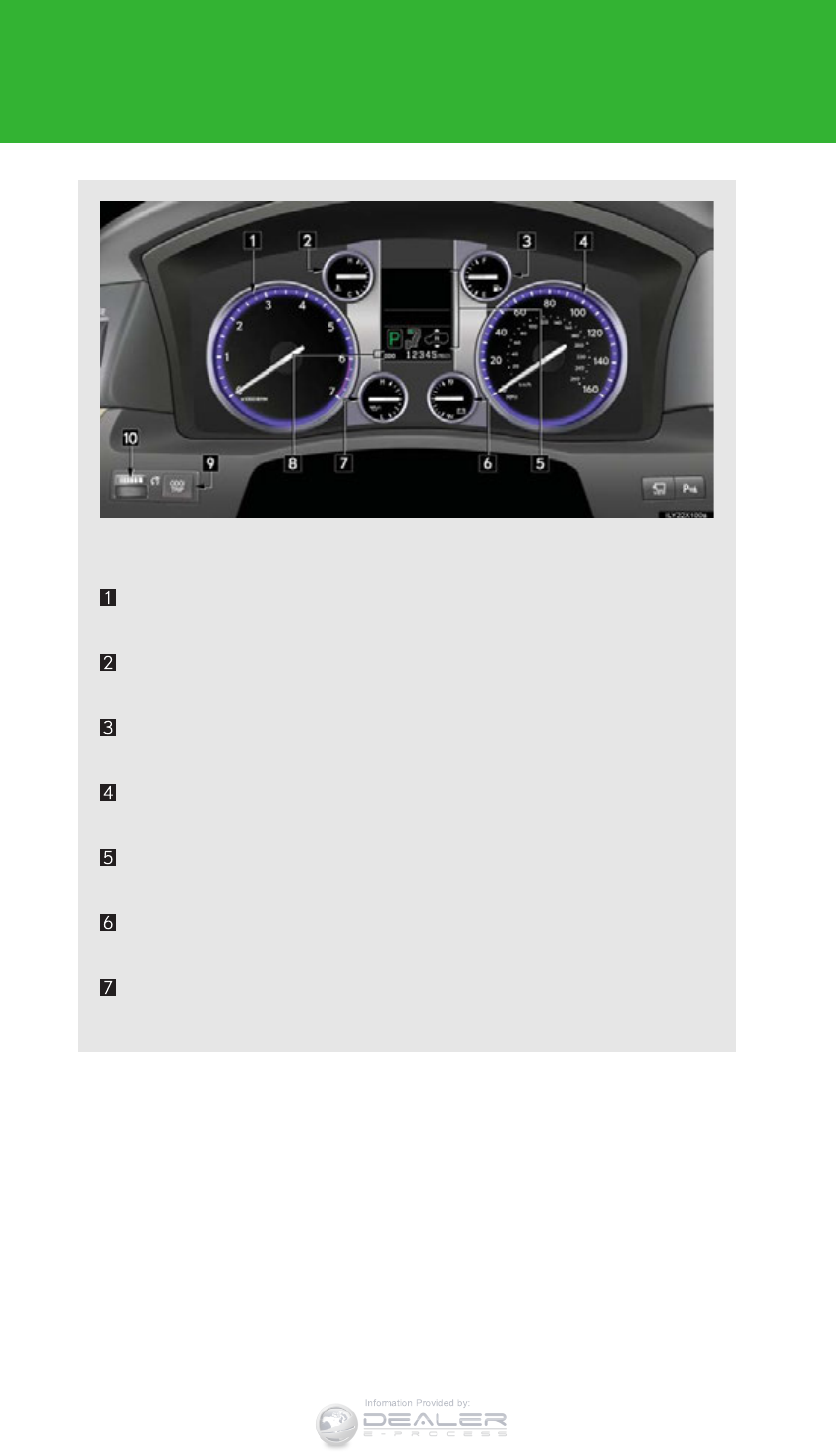
192
LX570_OM_OM60L96U_(U)
2-2. Instrument cluster
Gauges and meters
The units used on the speedometer may differ depending on the target
region.
Tachometer
Displays the engine speed in revolutions per minute
Engine coolant temperature gauge
Displays the engine coolant temperature
Fuel gauge
Displays the quantity of fuel remaining in the tank
Speedometer
Displays the vehicle speed
Multi-information display
Presents the driver with a variety of driving-related data. (P. 200)
Voltmeter
Displays the charge state
Engine oil pressure gauge
Displays the engine oil pressure
Information Provided by:
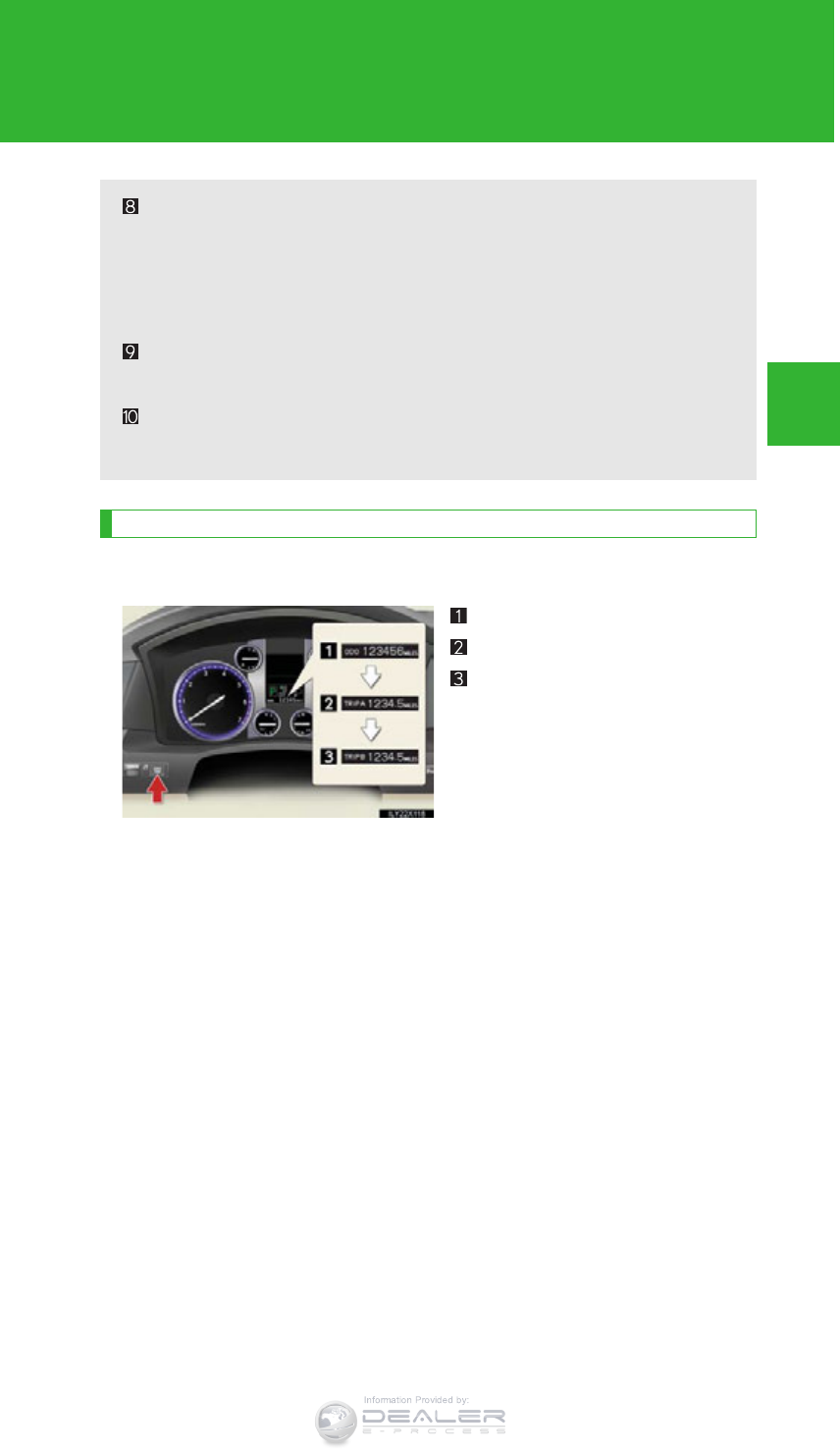
193
2-2. Instrument cluster
2
When driving
LX570_OM_OM60L96U_(U)
Switching the display
Pressing this button switches between odometer and trip meter.
Odometer
Trip meter A*
Trip meter B*
*: Pushing and holding the button will
reset the trip meter.
Odometer and trip meter
Odometer: Displays the total distance the vehicle has been driven
Trip meter: Displays the distance the vehicle has been driven since the
meter was last reset. Trip meters A and B can be used to record and dis-
play different distances independently
Odometer/trip meter display change button
Switches between odometer and trip meter displays
Instrument panel light control dial
The brightness of the instrument panel light can be adjusted
Information Provided by:
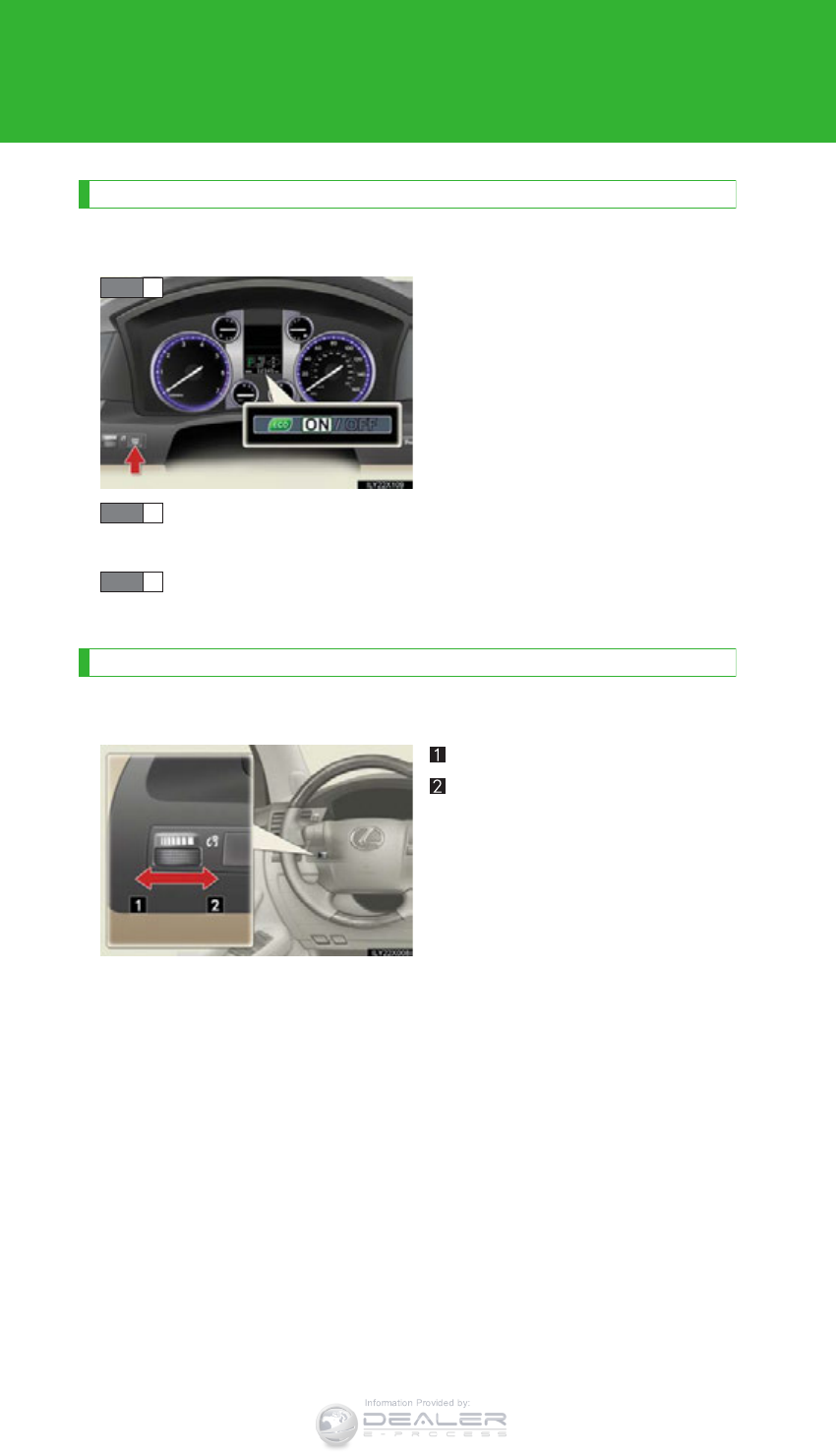
194
2-2. Instrument cluster
LX570_OM_OM60L96U_(U)
Eco Driving Indicator Light customization
Eco Driving Indicator Light can be activated or deactivated.
While the odometer is being dis-
played, press and hold the odome-
ter/trip meter display change
button to display the Eco Driving
Indicator Light customization
screen.
Press the odometer/trip meter display change button to set Eco
Driving Indicator Light to on or off.
Press and hold the odometer/trip meter display change button to
complete the setting.
Instrument panel light control
The brightness of the instrument panel light can be adjusted.
Darker
Brighter
STEP 1
STEP 2
STEP 3
Information Provided by:
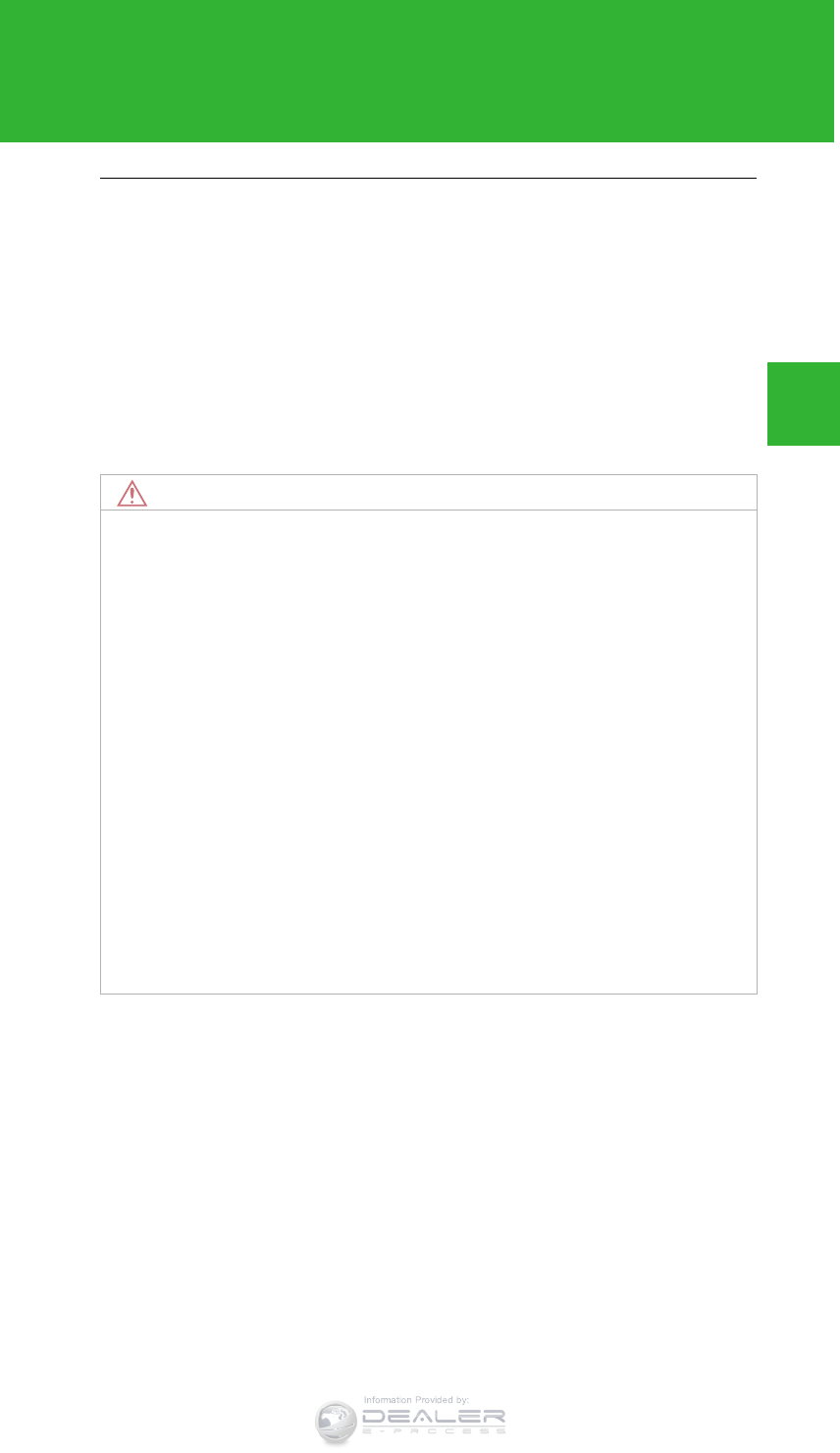
195
2-2. Instrument cluster
2
When driving
LX570_OM_OM60L96U_(U)
■The meters and display illuminate when
The “ENGINE START STOP” switch is in IGNITION ON mode.
■The brightness of the instrument panel lights
When the tail lights are turned on, the meter’s brightness will be reduced slightly
unless the meter brightness level adjustment is set to the brightest setting.
If the tail lights are turned on when the surroundings are dark, the meter’s bright-
ness will be reduced slightly. However, when the surroundings are bright, such as
during the daytime, the meter’s brightness will not be reduced even if the tail lights
are turned on.
NOTICE
■To prevent damage to the engine and its components
●Do not let the indicator needle of the tachometer enter the red zone, which indi-
cates the maximum engine speed.
●The engine may be overheating if the engine coolant temperature gauge is in the
red zone (“H”). In this case, immediately stop the vehicle in a safe place, and
check the engine after it has cooled completely. (P. 878)
■Voltmeter
When the voltmeter indicates 19 V or higher or 9 V or lower while the engine is
running, there may be a battery or charging system malfunction. Have the vehicle
inspected at your Lexus dealer.
■Engine oil pressure gauge
When the value of the engine oil pressure gauge drops while the engine is running,
stop the vehicle in a safe place immediately and check the amount of engine oil.
(P. 753)
When the oil pressure drops even though the engine oil amount has not decreased,
or if the oil pressure does not increase when engine oil is added, contact your Lexus
dealer, as there may be a problem with the lubrication system.
Information Provided by:

196
2-2. Instrument cluster
LX570_OM_OM60L96U_(U)
Indicators and warning lights
The indicators and warning lights on the instrument cluster and center
panel inform the driver of the status of the vehicle’s various systems.
For the purpose of explanation, the following illustration displays all indica-
tors and warning lights illuminated.
Instrument cluster
The units used on the speedometer and some indicators may differ depend-
ing on the target region.
Center panel
Information Provided by:
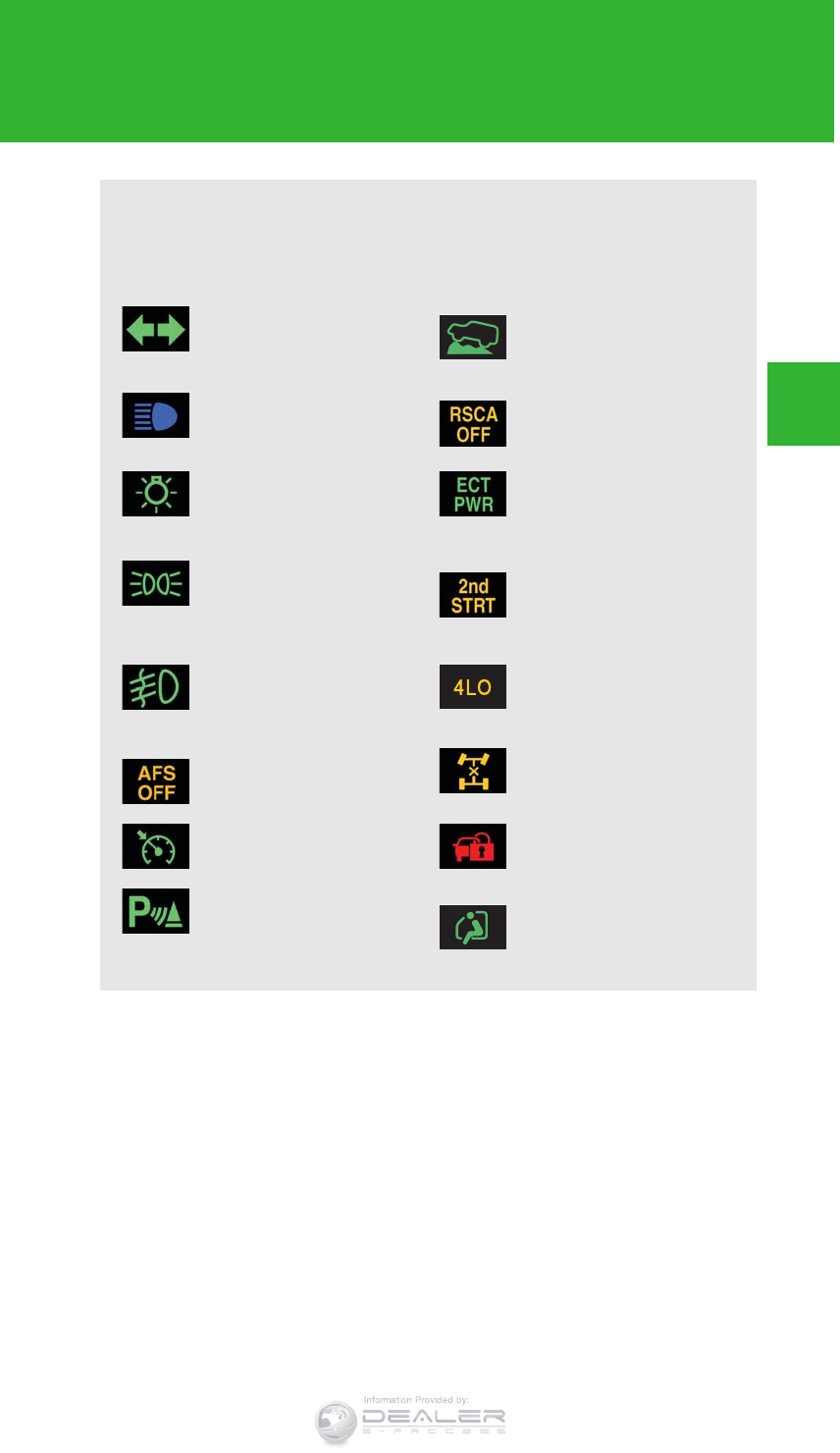
197
2-2. Instrument cluster
2
When driving
LX570_OM_OM60L96U_(U)
■Indicators
The indicators inform the driver of the operating state of the vehi-
cle’s various systems.
Turn signal indicator
(P. 189)
Crawl Control indicator
(P. 337)
Headlight high beam indi-
cator (P. 210)
Roll sensing of curtain
shield airbags off indica-
tor (P. 139)
(U.S.A.)
Headlight indicator
(P. 208)
“PWR” mode indicator
(P. 183)
(Canada)
Tail light indicator
(P. 209)
Automatic transmission
second start indicator
(P. 183)
Fog light indicator
(P. 220)
Low speed four-wheel
drive indicator light
(P. 332)
“AFS OFF” indicator
(P. 210)
Center differential lock
indicator (P. 332)
Cruise control indicator
(P. 232, 236)
Security indicator
(P. 119121)
(if equipped)
Intuitive parking assist
indicator (P. 251)
Easy access mode
indicator (P. 323)
*1
*1
*1
*1
Information Provided by:
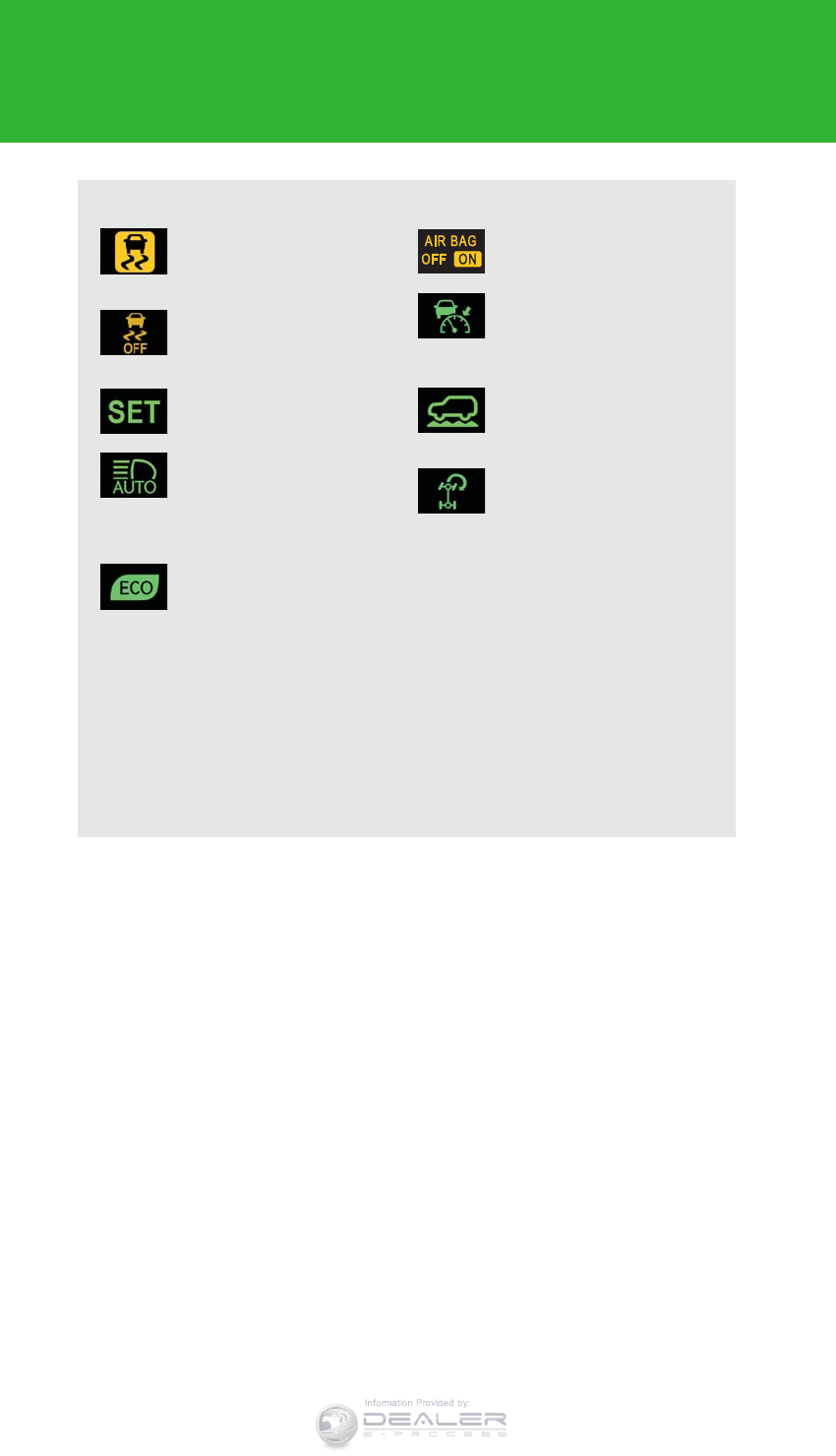
198
2-2. Instrument cluster
LX570_OM_OM60L96U_(U)
*1: These lights turn on when the “ENGINE START STOP” switch is turned
to IGNITION ON mode to indicate that a system check is being per-
formed. They will turn off after the engine is started, or after a few sec-
onds. There may be a malfunction in a system if a light does not come on,
or if the lights do not turn off. Have the vehicle inspected by your Lexus
dealer for details.
*2: The light flashes to indicate that the system is operating.
Slip indicator (P. 350) “AIR BAG ON/OFF”
indicator (P. 140)
VSC OFF indicator
(P. 351)
(if equipped)
Dynamic radar cruise
control indicator
(P. 236)
“SET” indicator
(P. 232, 236)
Multi-terrain Select indi-
cator (P. 344)
(if equipped)
Automatic High Beam
indicator (P. 213)
Turn Assist function
indicator (P. 339)
Eco Driving Indicator
Light (P. 168)
*1, 2
*1
*1
*1
Information Provided by:
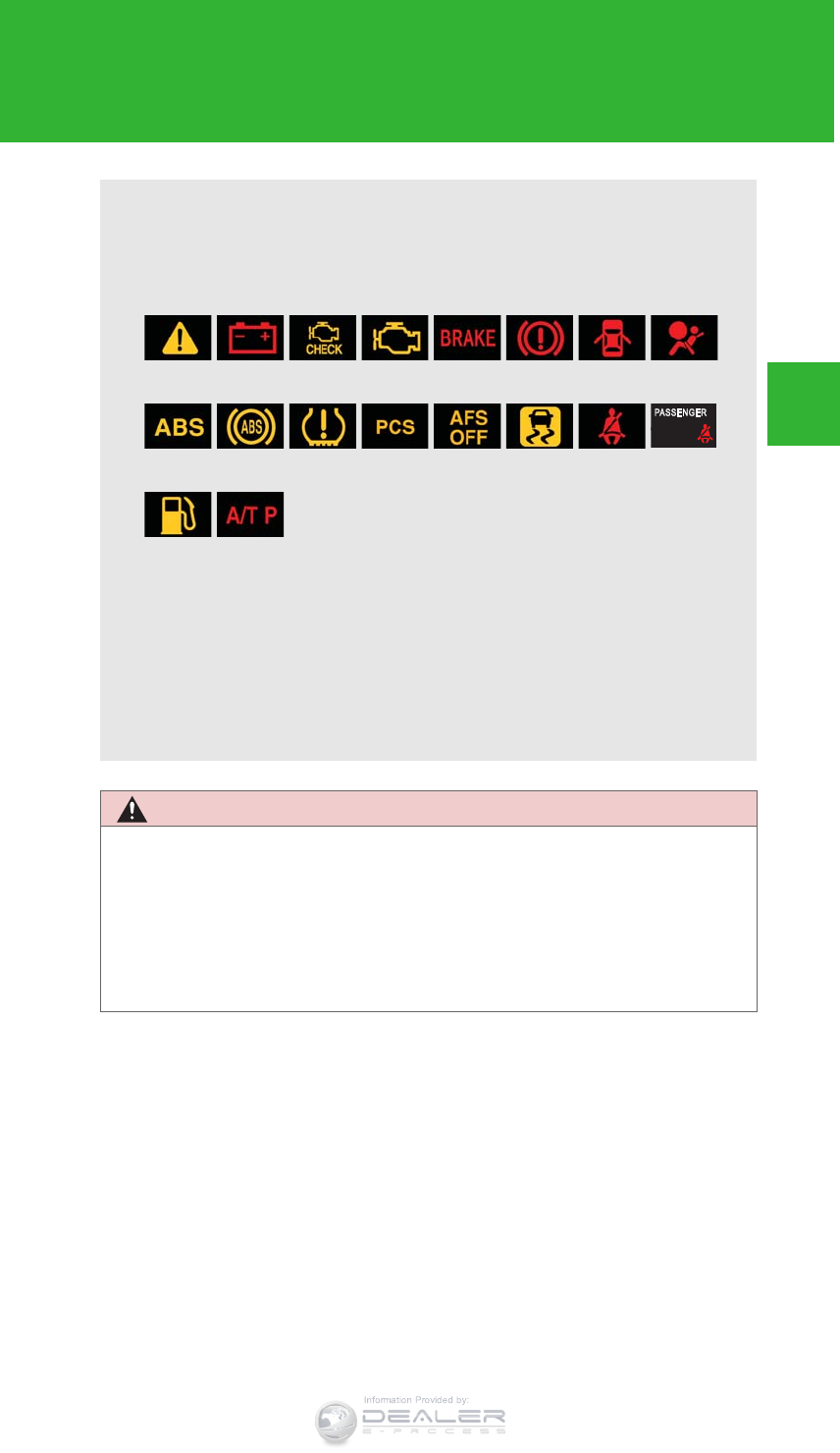
199
2-2. Instrument cluster
2
When driving
LX570_OM_OM60L96U_(U)
CAUTION
■If a safety system warning light does not come on
Should a safety system light such as Multi Terrain ABS and the SRS airbag warning
light not come on when you start the engine, this could mean that these systems are
not available to help protect you in an accident, which could result in death or seri-
ous injury. Have the vehicle inspected by your Lexus dealer immediately if this
occurs.
■Warning lights
Warning lights inform the driver of malfunctions in any of the vehi-
cle’s systems. (P. 826)
*1: These lights turn on when the “ENGINE START STOP” switch is turned
to IGNITION ON mode to indicate that a system check is being per-
formed. They will turn off after the engine is started, or after a few sec-
onds. There may be a malfunction in a system if a light does not come on,
or if the lights do not turn off. Have the vehicle inspected by your Lexus
dealer for details.
*2: The light flashes to indicate a malfunction.
(U.S.A.) (Canada) (U.S.A.) (Canada)
(U.S.A.) (Canada) (if equipped)
*1
*1
*1
*1
*1
*1
*1
*1
*1
*1
*1
*1, *2
*1
Information Provided by:
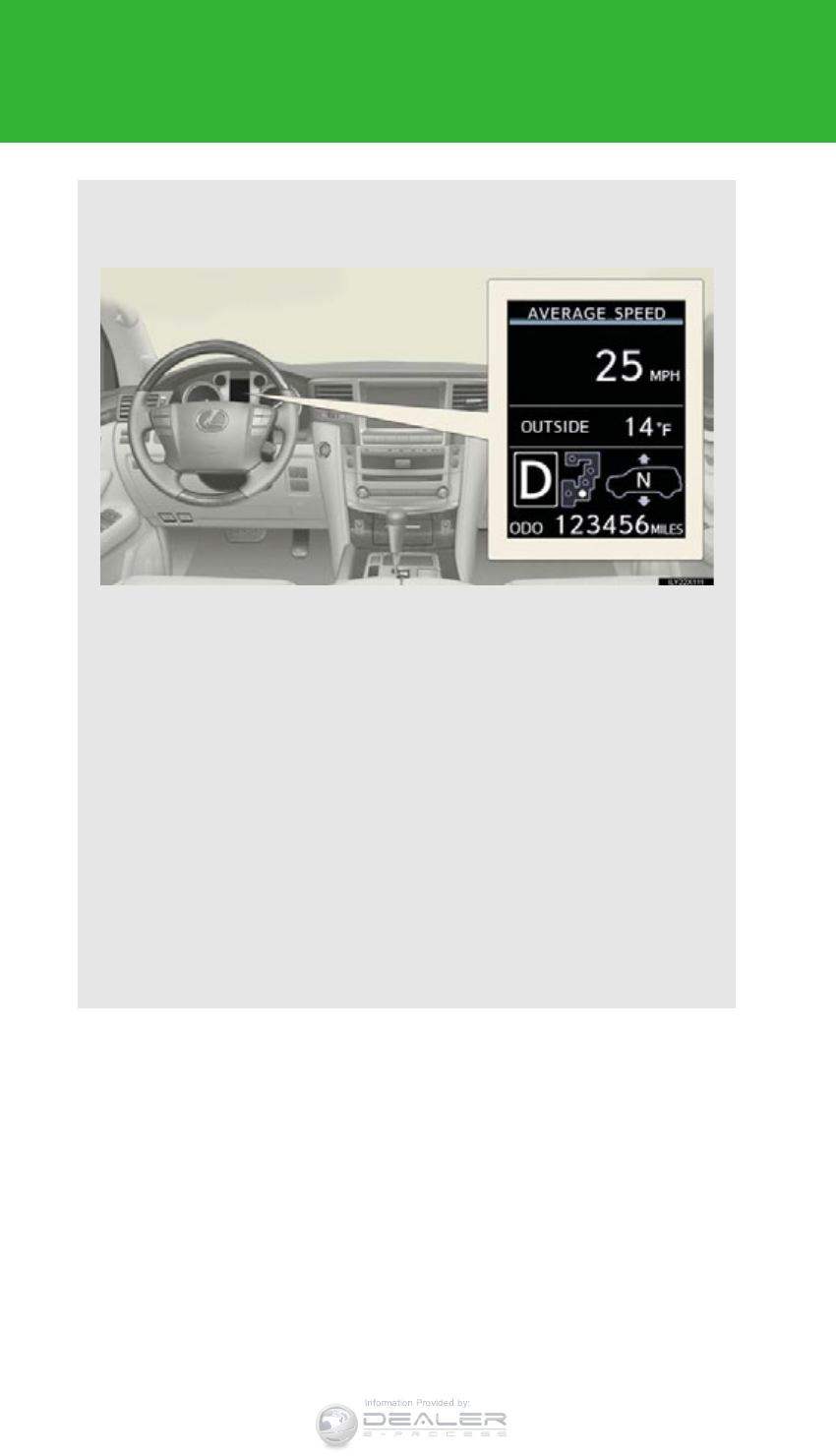
200
2-2. Instrument cluster
LX570_OM_OM60L96U_(U)
Multi-information display
The multi-information display presents the driver with a variety of driving-
related data including the current outside air temperature.
●Trip information (P. 202)
Displays driving range, fuel consumption and other cruising related infor-
mation.
●Outside temperature display (P. 202)
●Speedometer (P. 203)
●Turn-by-turn navigation (P. 206)
●Front tire angle (P. 204)
●Tire inflation pressure (P. 205)
●Intuitive parking assist display (if equipped) (P. 251)
Automatically displayed when using Intuitive parking assist.
●4-Wheel AHC display (P. 320)
Information Provided by:
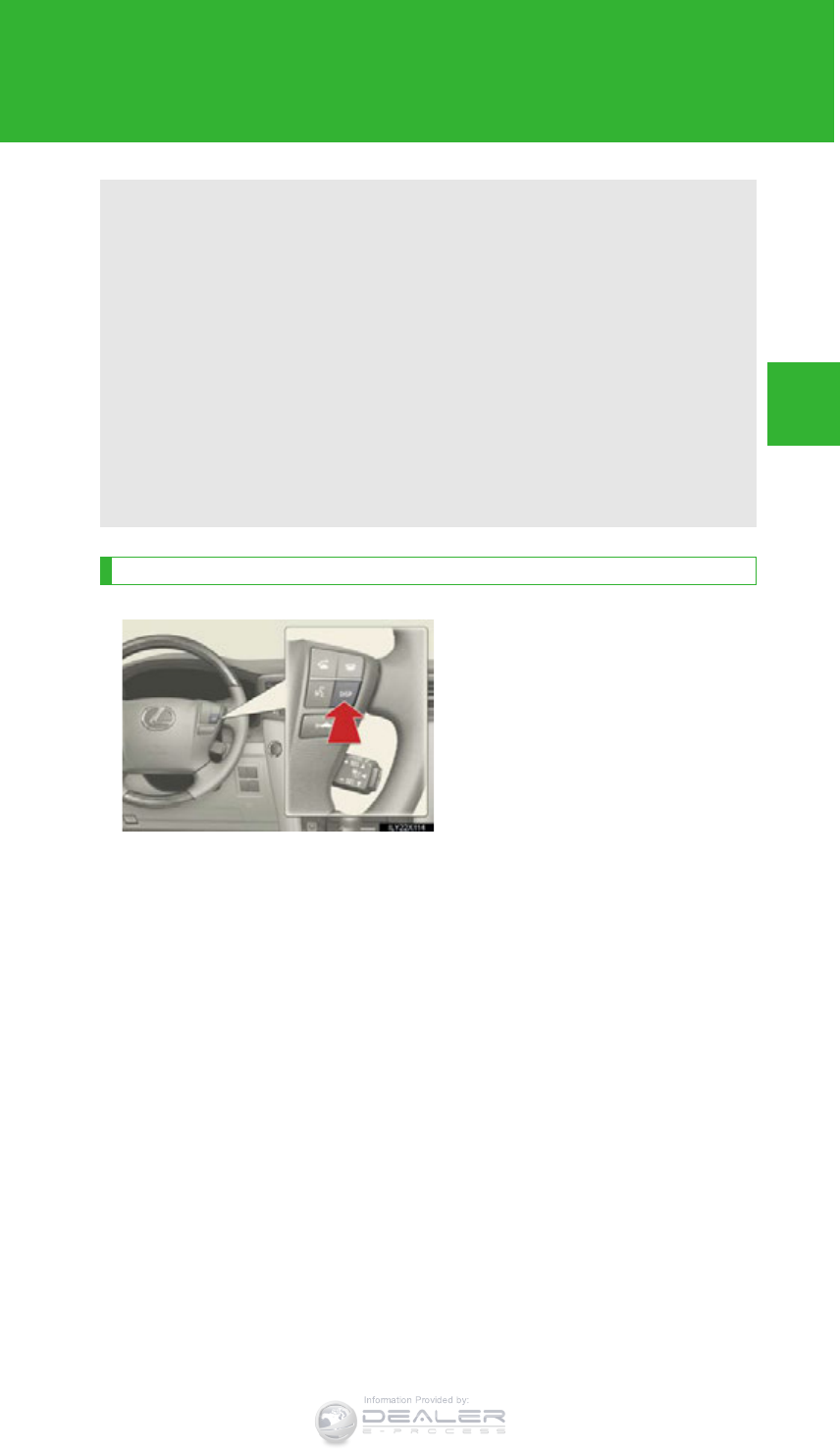
201
2-2. Instrument cluster
2
When driving
LX570_OM_OM60L96U_(U)
Switching the display
Display items can be switched by
pressing the “DISP” switch.
●Dynamic radar cruise control display (if equipped) (P. 236)
Automatically displayed when using dynamic radar cruise control.
●Multi-terrain Select display (P. 344)
●Crawl Control display (P. 337)
●Shift position and shift range (P. 181)
Displays the selected shift position or selected shift range.
●Warning messages (P. 837)
Automatically displayed when a malfunction occurs in one of the vehicle’s
system.
Information Provided by:

202
2-2. Instrument cluster
LX570_OM_OM60L96U_(U)
Display items
■Outside temperature display
■Average fuel consumption and Eco Driving Indicator Zone Display
(P. 168)
■Average fuel consumption after refueling
Displays the outside temperature
• The temperature range that can be displayed
is from -40F (-40C) to 122F (50C).
• When Crawl Control and Multi-terrain
Select is operating, the temperature is dis-
played on the top of the multi-information
display. Otherwise, it is displayed in the mid-
dle of the multi-information display.
Displays the average fuel consumption since
the function was reset
• The function can be reset by pressing the
“DISP” switch for longer than 1 second when
the average fuel consumption is displayed.
• Use the displayed average fuel consumption
as a reference.
Displays the average fuel consumption since
the vehicle was last refueled
Use the displayed average fuel consumption as
a reference.
Information Provided by:
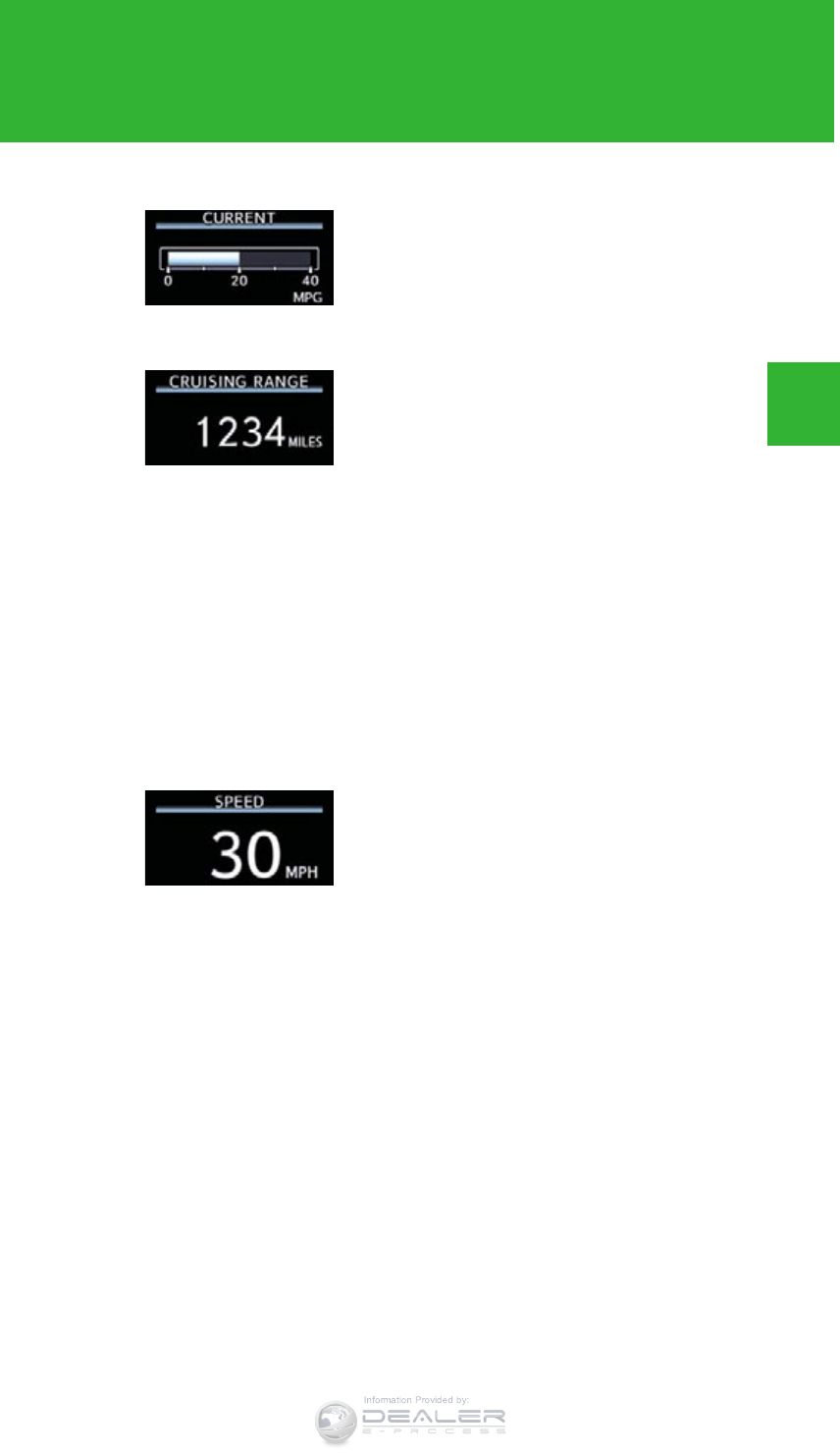
203
2-2. Instrument cluster
2
When driving
LX570_OM_OM60L96U_(U)
■Current fuel consumption
■Driving range
■Speedometer
Displays the current rate of fuel consumption
Displays the estimated maximum distance that
can be driven with the quantity of fuel remain-
ing
• This distance is computed based on your
average fuel consumption. As a result, the
actual distance that can be driven may differ
from that displayed.
• When only a small amount of fuel is added to
the tank, the display may not be updated.
When refueling, turn the “ENGINE START
STOP” switch off. If the vehicle is refueled
without turning the “ENGINE START
STOP” switch off, the display may not be
updated.
Displays the vehicle speed.
The speed units (MPH or km/h) can be
selected by pressing the “DISP” switch for
longer than 1 second when the speedometer is
displayed.
Information Provided by:

204
2-2. Instrument cluster
LX570_OM_OM60L96U_(U)
■Average vehicle speed
■Front tire angle
■Turn-by-turn navigation setting screen
Displays the average vehicle speed since the
engine was started or the function was reset
The function can be reset by pressing the “DISP”
switch for longer than 1 second when the aver-
age vehicle speed is displayed.
Displays the direction of the front tires
The tire direction is displayed in 3 stages for
both left and right, in accordance with the angle
of the tire.
The turn-by-turn navigation can be set to on or
off.
The function can be activated or deactivated by
pressing the “DISP” switch for longer than 1 sec-
ond when turn-by-turn navigation setting
screen is displayed.
Information Provided by:

205
2-2. Instrument cluster
2
When driving
LX570_OM_OM60L96U_(U)
■Tire inflation pressure
■Display off
A blank screen is displayed
Displays inflation pressure of each tire. There
is no correlation between the order of the dis-
played values and the tire positions.
If the inflation pressure of any tire drops a cer-
tain amount below the tire inflation pressure
value currently memorized in the system, the
displayed values will be highlighted.
It may take a few minutes to display the tire infla-
tion pressure after the “ENGINE START
STOP” switch is turned to IGNITION ON
mode. It may also take a few minutes to display
the tire inflation pressure after inflation pressure
has been adjusted.
If the tire pressure warning light is on or flashing,
a message describing the situation will be dis-
played.
Information Provided by:
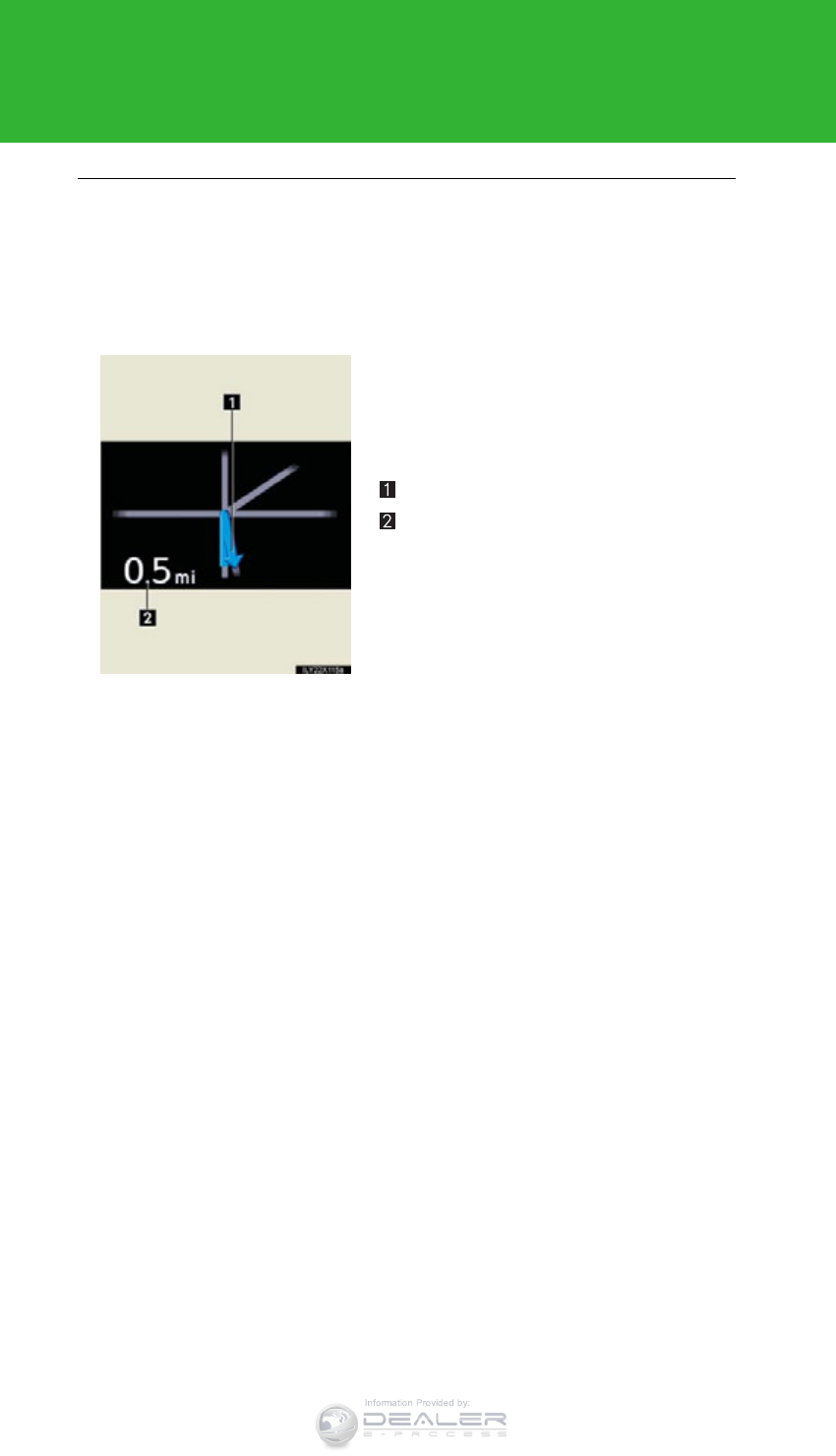
206
2-2. Instrument cluster
LX570_OM_OM60L96U_(U)
■System check display
After turning the “ENGINE START STOP” switch to IGNITION ON mode,
“LEXUS” is displayed while system operation is checked. When the system check
is complete, the normal screen will return.
■Turn-by-turn navigation
The turn-by-turn navigation appears only
while route guidance of the navigation sys-
tem is being performed. When a turn
approaches, the distance to the turn and the
turn direction are displayed.
Turn direction
Distance to the next turn
The image shown may differ from the
actual intersection.
Information Provided by:
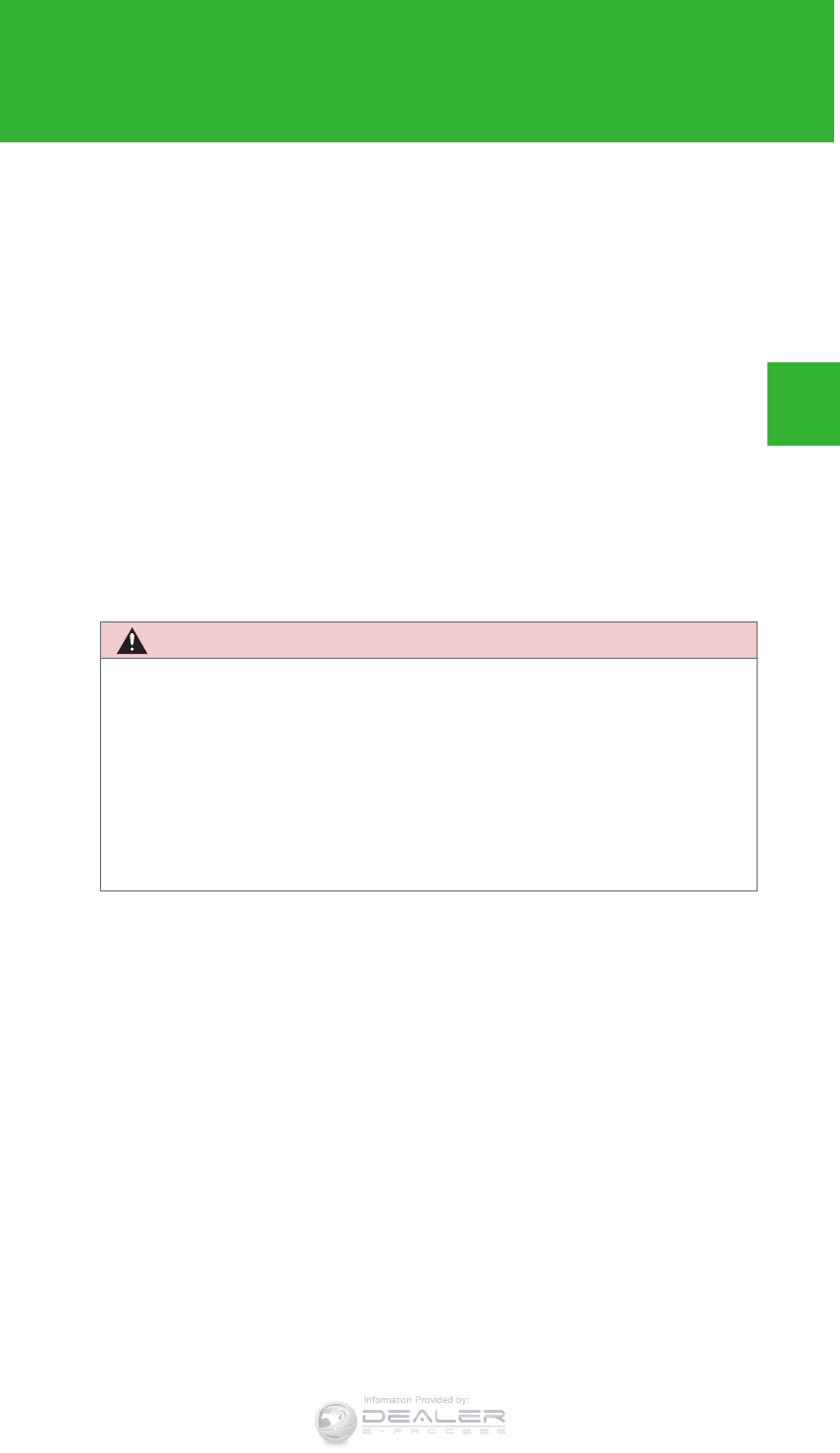
207
2-2. Instrument cluster
2
When driving
LX570_OM_OM60L96U_(U)
■Outside temperature display
In the following situations, the correct outside temperature may not be displayed, or
the display may take longer than normal to change:
●When stopped, or driving at low speeds (less than 12 mph [20 km/h])
●When the outside temperature has changed suddenly (at the entrance/exit of a
garage, tunnel, etc.)
■When “--” or “E” is displayed
The outside temperature display may be malfunctioning. Take your vehicle to your
Lexus dealer.
■When disconnecting and reconnecting battery terminals
The following information data will be reset:
●Average fuel consumption after refueling
●Average fuel consumption
●Average vehicle speed
CAUTION
■The information display at low temperatures
Allow the interior of the vehicle to warm up before using the information display. At
extremely low temperatures, the information display monitor may respond slowly,
and display changes may be delayed.
For example, there is a lag between the driver’s shifting and the new gear number
appearing on the display. This lag could cause the driver to downshift again, causing
rapid and excessive engine braking and possibly an accident resulting in death or
serious injury.
Information Provided by:
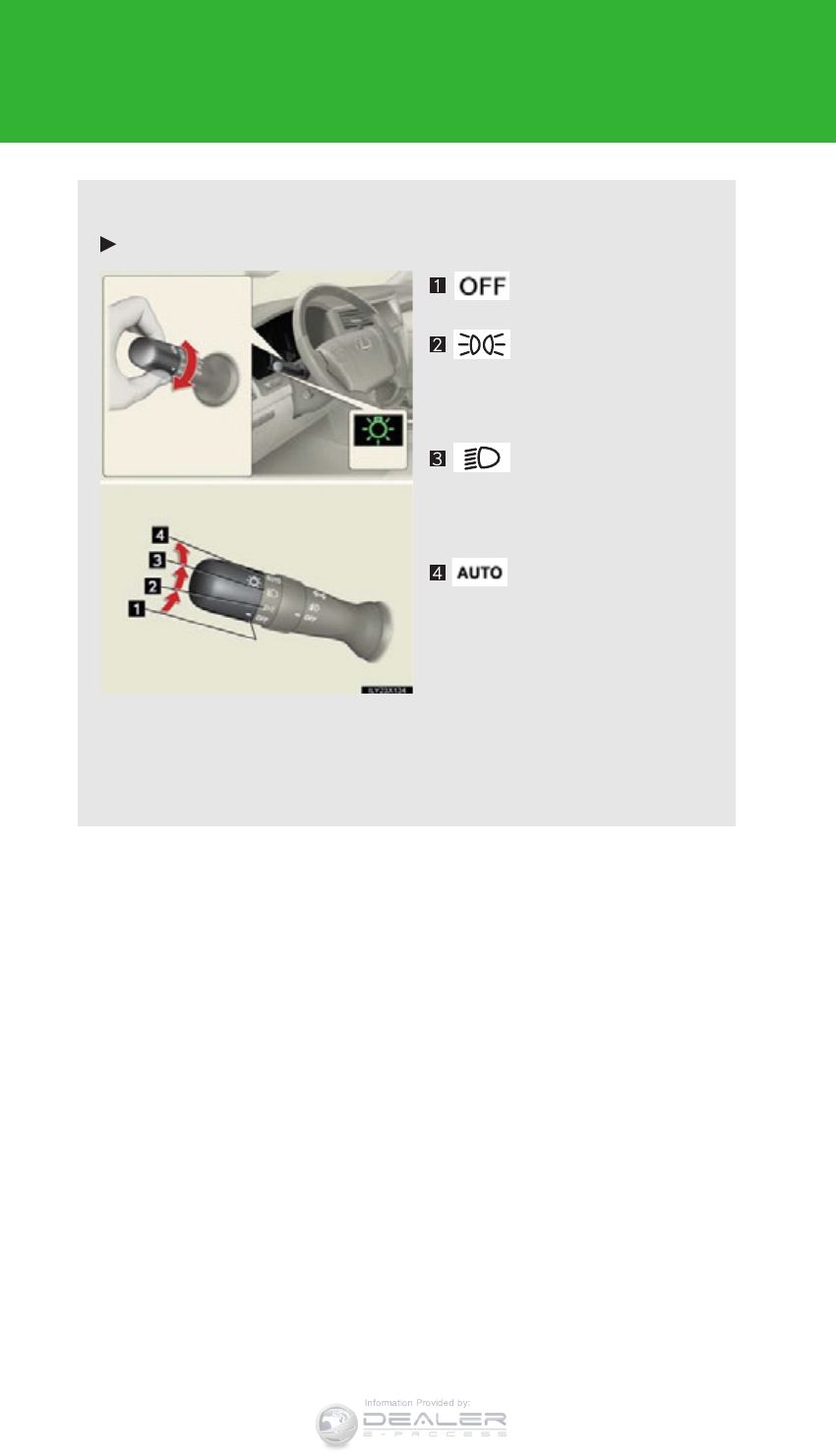
208
LX570_OM_OM60L96U_(U)
2-3. Operating the lights and wipers
Headlight switch
The headlights can be operated manually or automatically.
Type A
The daytime running
lights turn on.
The side marker,
parking, tail, license
plate and instrument
panel lights turn on.
The headlights and all
lights listed above
(except daytime run-
ning lights) turn on.
The headlights, day-
time running lights
and all lights listed
above turn on and off
automatically.
(When the “ENGINE
START STOP” switch
is in IGNITION ON
mode.)
Information Provided by:
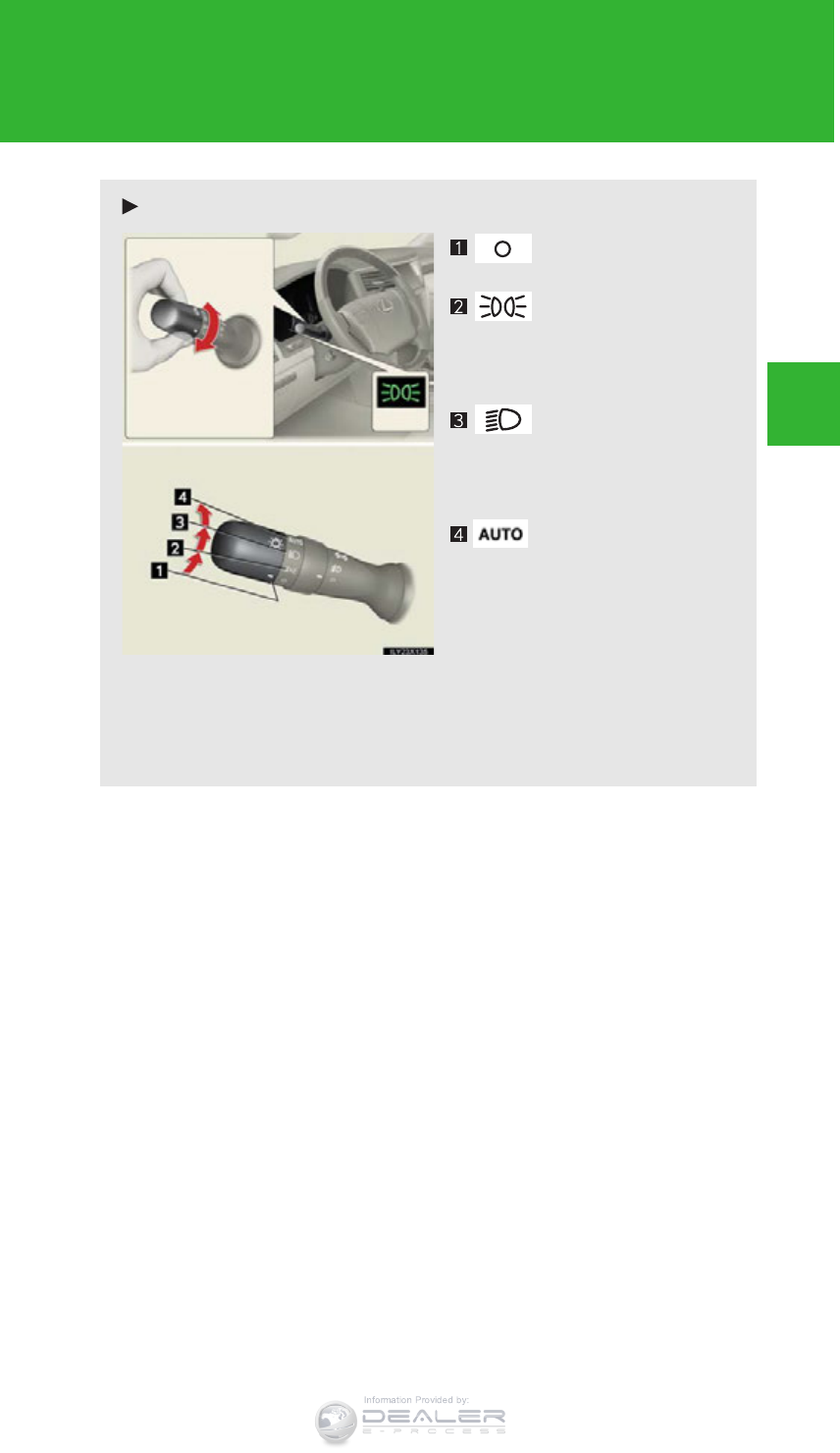
209
2-3. Operating the lights and wipers
2
When driving
LX570_OM_OM60L96U_(U)
Type B
The daytime running
lights turn on.
The side marker,
parking, tail, license
plate and instrument
panel lights turn on.
The headlights and all
lights listed above
(except daytime run-
ning lights) turn on.
The headlights, day-
time running lights
and all lights listed
above turn on and off
automatically.
(When the “ENGINE
START STOP” switch
is in IGNITION ON
mode.)
Information Provided by:
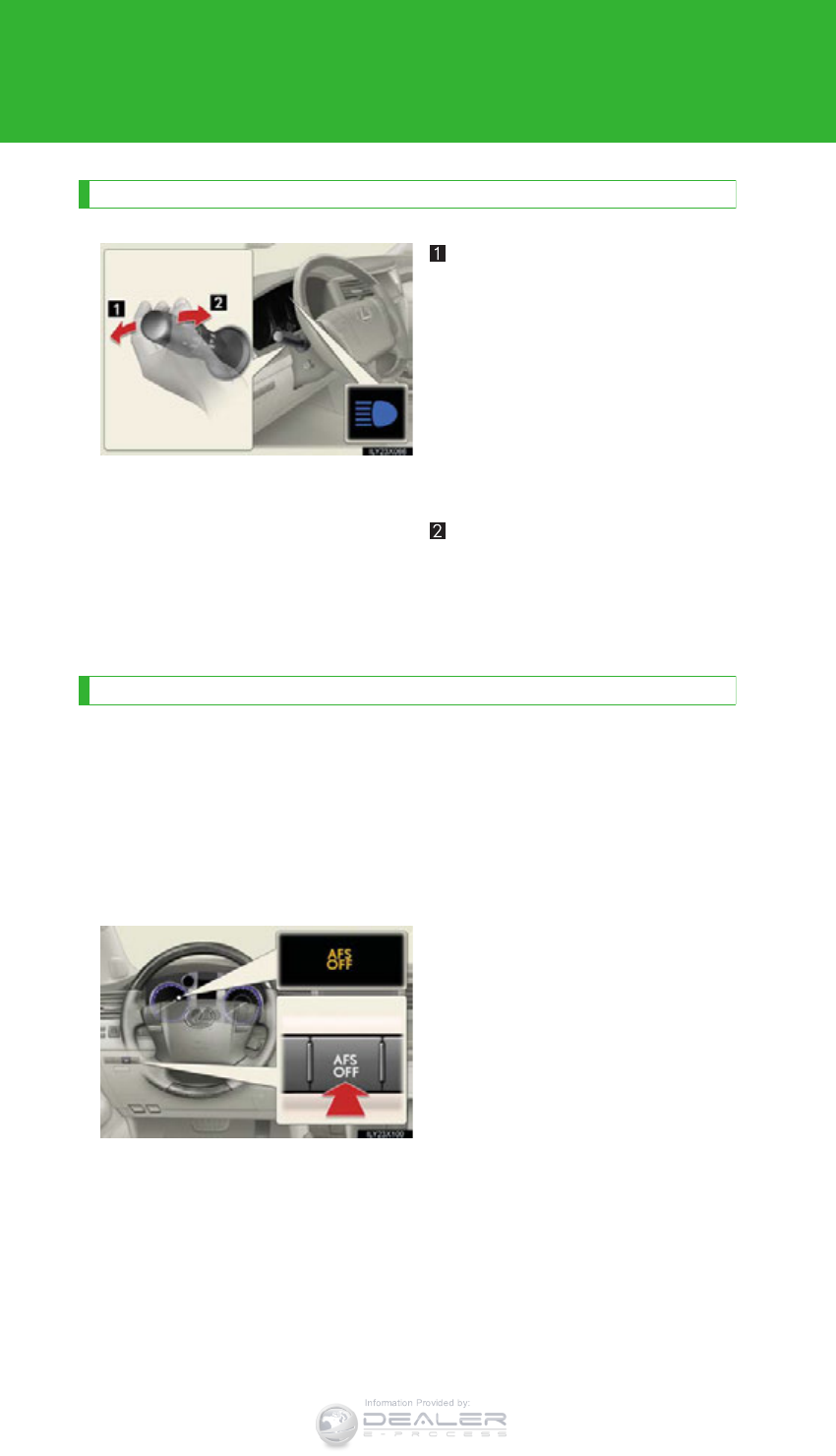
210
2-3. Operating the lights and wipers
LX570_OM_OM60L96U_(U)
Turning on the high beam headlights
With the headlights on, push the
lever forward to turn on the high
beams.
Vehicles with an Automatic High
Beam system: When the light
switch is in “AUTO” position, the
Automatic High Beam system will
be activated. (P. 213)
Pull the lever back to the center
position to turn the high beams off.
Pull the lever toward you to turn
on the high beams.
Release the lever to turn them off.
You can flash the high beams with
the headlights on or off.
AFS
AFS (Adaptive Front-lighting System) improves visibility at intersections
and on curves by automatically adjusting the direction of the light axis of
the headlights according to vehicle speed and the degree of the tire
angle that are controlled by steering input.
Operates at speeds of 6 mph (10 km/h) or higher
■Deactivating AFS
On/off
The indicator turns on when the
AFS is deactivated.
Information Provided by:

211
2-3. Operating the lights and wipers
2
When driving
LX570_OM_OM60L96U_(U)
■Daytime running light system
●To make your vehicle more visible to other drivers, the parking lights turn on
automatically (at an increased intensity) whenever the engine is started and the
parking brake is released. Daytime running lights are not designed for use at
night.
●Compared to turning on the headlights, the daytime running light system offers
greater durability and consumes less electricity, so it can help improve fuel
economy.
■Headlight control sensor
■Automatic light off system
●When the headlights are on: The headlights and tail lights turn off 30 seconds
after a door is opened and closed if the “ENGINE START STOP” switch has
been switched to ACCESSORY or OFF mode.
●When only the tail lights are on: The tail lights turn off automatically if the
“ENGINE START STOP” switch is switched to ACCESSORY or OFF mode
and driver’s door is opened.
To turn the lights on again, turn the “ENGINE START STOP” switch to IGNITION
ON mode, or turn the light switch off once and then back to the or
position.
The sensor may not function properly if an
object is placed on the sensor, or anything
that blocks the sensor is affixed to the wind-
shield.
Doing so interferes with the sensor detecting
the level of ambient light and may cause the
automatic headlight system to malfunction.
Information Provided by:
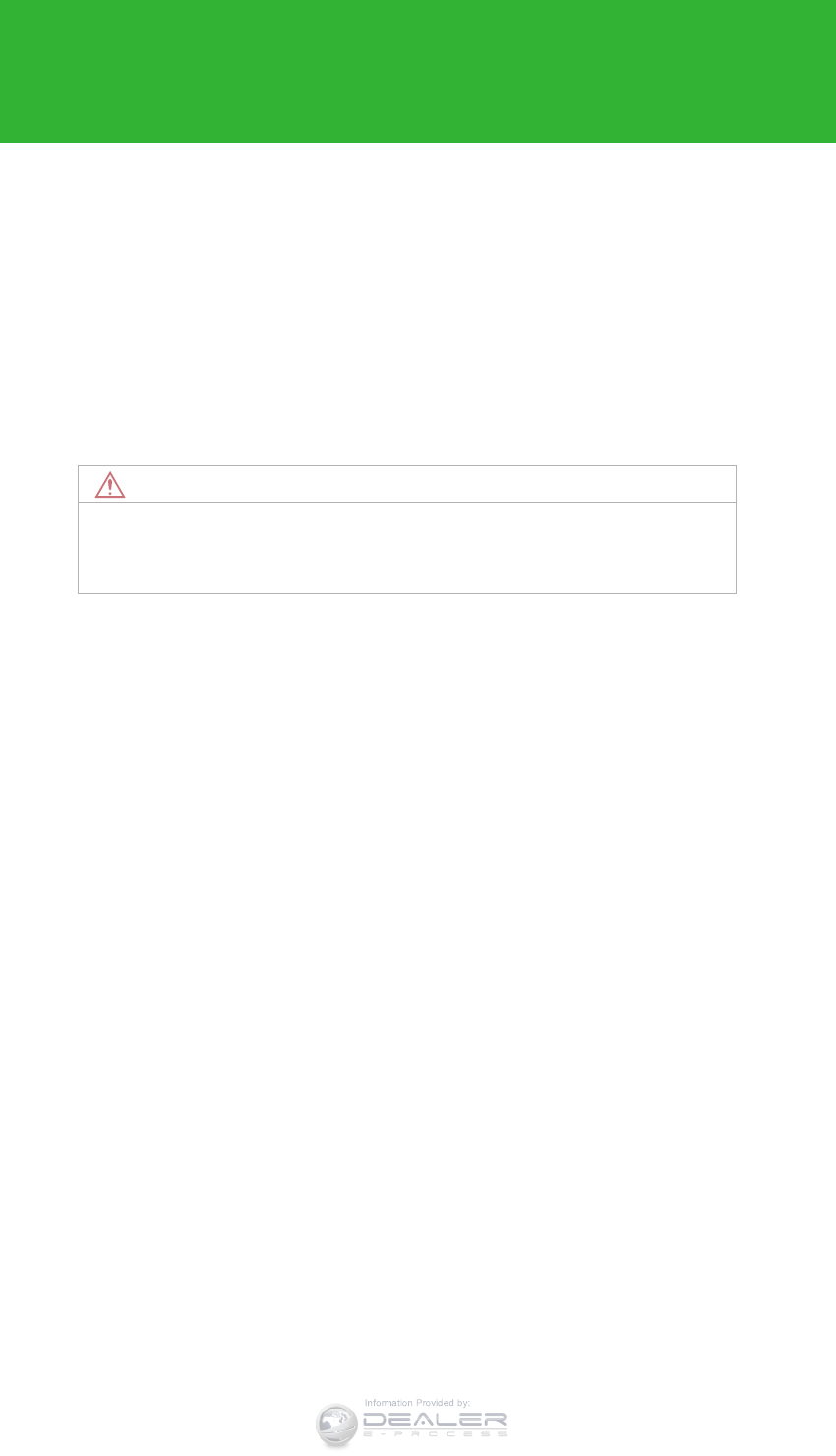
212
2-3. Operating the lights and wipers
LX570_OM_OM60L96U_(U)
■Automatic headlight leveling system
The level of the headlights is automatically adjusted according to the number of
passengers and the loading condition of the vehicle to ensure that the headlights do
not interfere with other road users.
■If the “AFS OFF” indicator flashes
It may indicate a malfunction in the system. Contact your Lexus dealer.
■Customization
Settings (e.g. light sensor sensitivity) can be changed.
(Customizable features P. 912)
NOTICE
■To prevent battery discharge
Do not leave the lights on longer than necessary when the engine is not running.
Information Provided by:
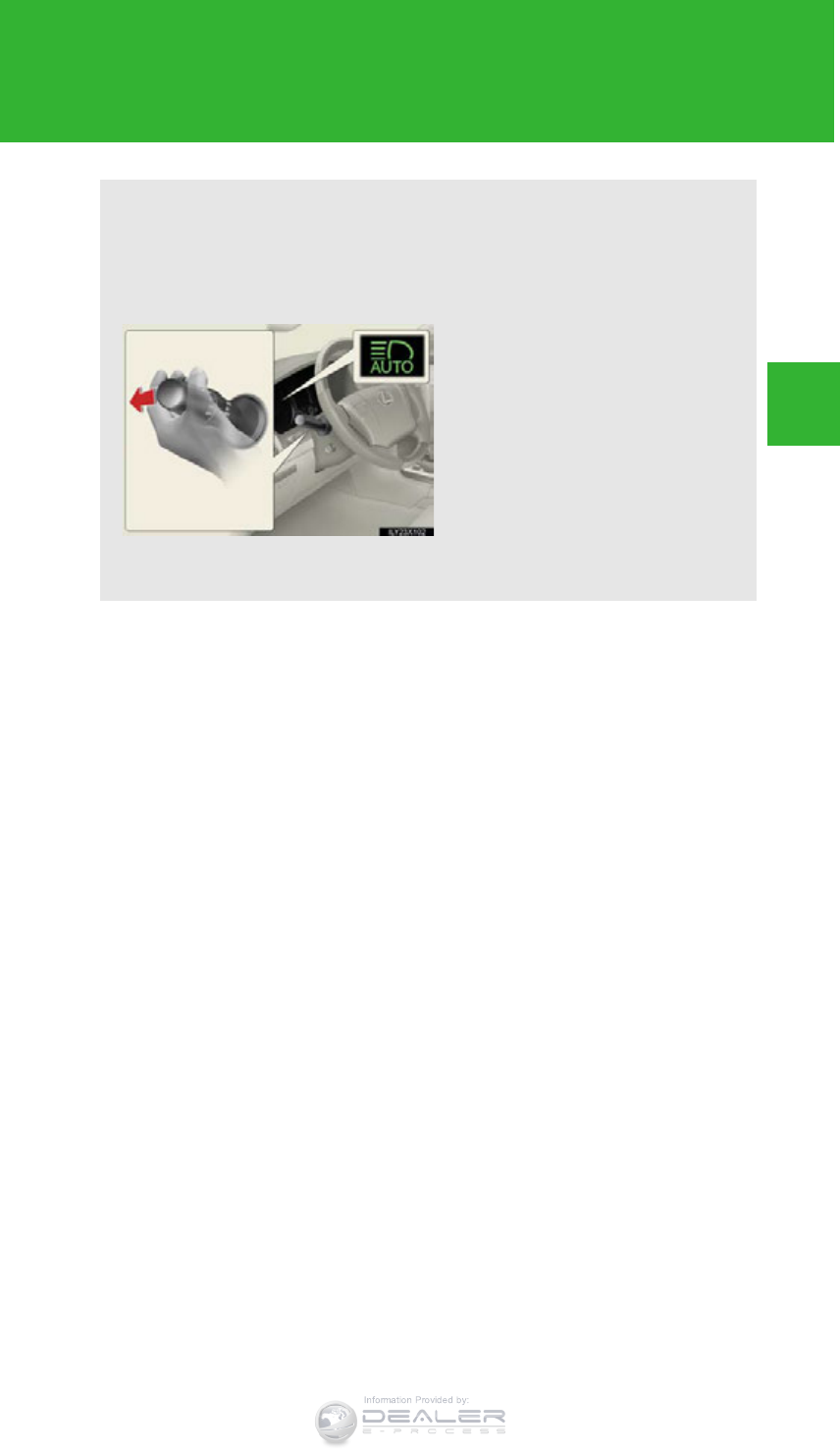
213
2-3. Operating the lights and wipers
2
When driving
LX570_OM_OM60L96U_(U)
Automatic High Beam
: If equipped
The Automatic High Beam uses an in-vehicle camera sensor to assess the
brightness of streetlights, the lights of oncoming and preceding vehicles,
etc., and automatically turns high beam on or off as necessary.
■Activating the Automatic High Beam system
Push the lever away from you with
the headlight switch in the “AUTO”
position when the “ENGINE
START STOP” switch is in IGNI-
TION ON mode.
The Automatic High Beam indi-
cator will come on when the
headlights are turned on auto-
matically to indicate that the sys-
tem is active.
Information Provided by:
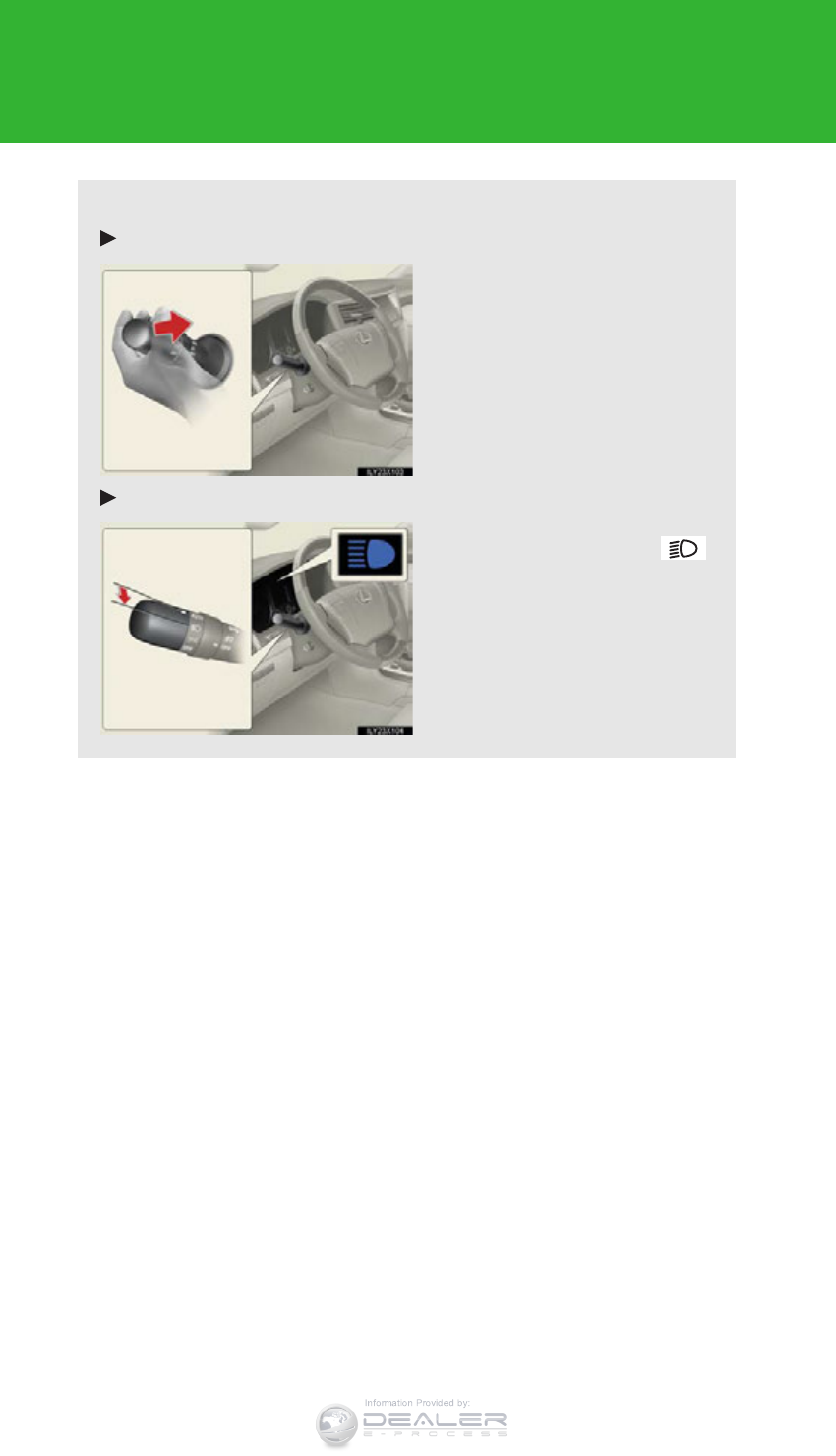
214
2-3. Operating the lights and wipers
LX570_OM_OM60L96U_(U)
■Turning the high beam on/off manually
Switching to low beam
Pull the lever to the original posi-
tion.
Switching to high beam
Turn the light switch to the
position.
Information Provided by:

215
2-3. Operating the lights and wipers
2
When driving
LX570_OM_OM60L96U_(U)
■High beam automatic turning on or off conditions
When all of the following conditions are fulfilled, high beam will be
automatically turned on (after approximately 1 second):
●Vehicle speed is above approximately 21 mph (34 km/h).
●The area ahead of the vehicle is dark.
●There are no oncoming or preceding vehicles with headlights or tail
lights turned on.
If any of the following conditions are fulfilled, high beam will be auto-
matically turned off:
●Vehicle speed drops below approximately 17 mph (27 km/h).
●The area ahead of the vehicle is not dark.
●Oncoming or preceding vehicles have headlights or tail lights
turned on.
Information Provided by:

216
2-3. Operating the lights and wipers
LX570_OM_OM60L96U_(U)
■Limitations of the Automatic High Beam
Do not rely on the Automatic High Beam. Always drive safely, taking care to
observe your surroundings and turning high beam on or off manually if necessary.
■Camera sensor detection information
●High beam may not be automatically turned off in the following situations:
• When oncoming vehicles suddenly appear from a curve.
• When the vehicle is cut in front of by another.
●High beam may be turned off if an oncoming vehicle that is using fog lights with-
out using the headlights is detected.
●Houselights, streetlights, red traffic signals, and illuminated billboards or signs
may cause the high beam to turn off.
●The following factors may affect the amount of time taken to turn high beam on
or off:
• The brightness of headlights, fog lights, and tail lights of oncoming and pre-
ceding vehicles
• Road conditions (wetness, ice, snow etc.)
• The number of passengers and amount of baggage
●High beam may be turned on or off when unexpected by the driver.
Information Provided by:

217
2-3. Operating the lights and wipers
2
When driving
LX570_OM_OM60L96U_(U)
●In the situations below, the system may not be able to correctly detect the sur-
rounding brightness levels, and may flash or expose nearby pedestrians to the
high beam. Therefore, you should consider turning the high beam on or off
manually rather than relying on the Automatic High Beam system.
• In bad weather (rain, snow, fog, sandstorms etc.)
• The windshield is obscured by fog, mist, ice, dirt etc.
• The windshield is cracked or damaged.
• The inside rear view mirror or camera sensor is deformed or dirty.
• The camera sensor temperature is extremely high.
• Surrounding brightness levels are equal to those of headlights, tail lights or
fog lights.
• Vehicles ahead have headlights that are either switched off, dirty, are chang-
ing color, or are not aimed properly.
• When driving through an area of intermittently changing brightness and
darkness.
• When frequently and repeatedly driving ascending/descending roads, or
roads with rough, bumpy or uneven surfaces (such as stone-paved roads,
gravel tracks etc.)
• When frequently and repeatedly taking curves or driving on a winding road.
• There is a highly reflective object ahead of the vehicle, such as a sign or a mir-
ror.
• The back of a vehicle ahead is highly reflective, such as a container on a truck.
• The vehicle’s headlights are damaged or dirty.
• The vehicle is listing or tilting, due to a flat tire, a trailer being towed etc.
• The Automatic High Beam indicator is flashing.
• The high beam and low beam are repeatedly being switched between in an
abnormal manner.
• The driver believes that the high beam may be causing problems or distress
to other drivers or pedestrians nearby.
Information Provided by:

218
2-3. Operating the lights and wipers
LX570_OM_OM60L96U_(U)
■If a warning message of the Automatic High Beam is displayed...
It may indicate a malfunction in the system. Contact your Lexus dealer.
■Temporary lowering sensor sensitivity
The sensitivity of the sensor can be temporarily lowered.
To lower the sensitivity, push and hold on the inside rear view mirror for 15 to
20 seconds, and release. The indicator light on the inside rear view mirror will flash
to indicate that the sensitivity has been lowered.
When the “ENGINE START STOP” switch is turned off, the sensitivity will be
returned to its normal level.
■Customization
The Automatic High Beam can be turned off.
(Customizable features P. 912)
Information Provided by:
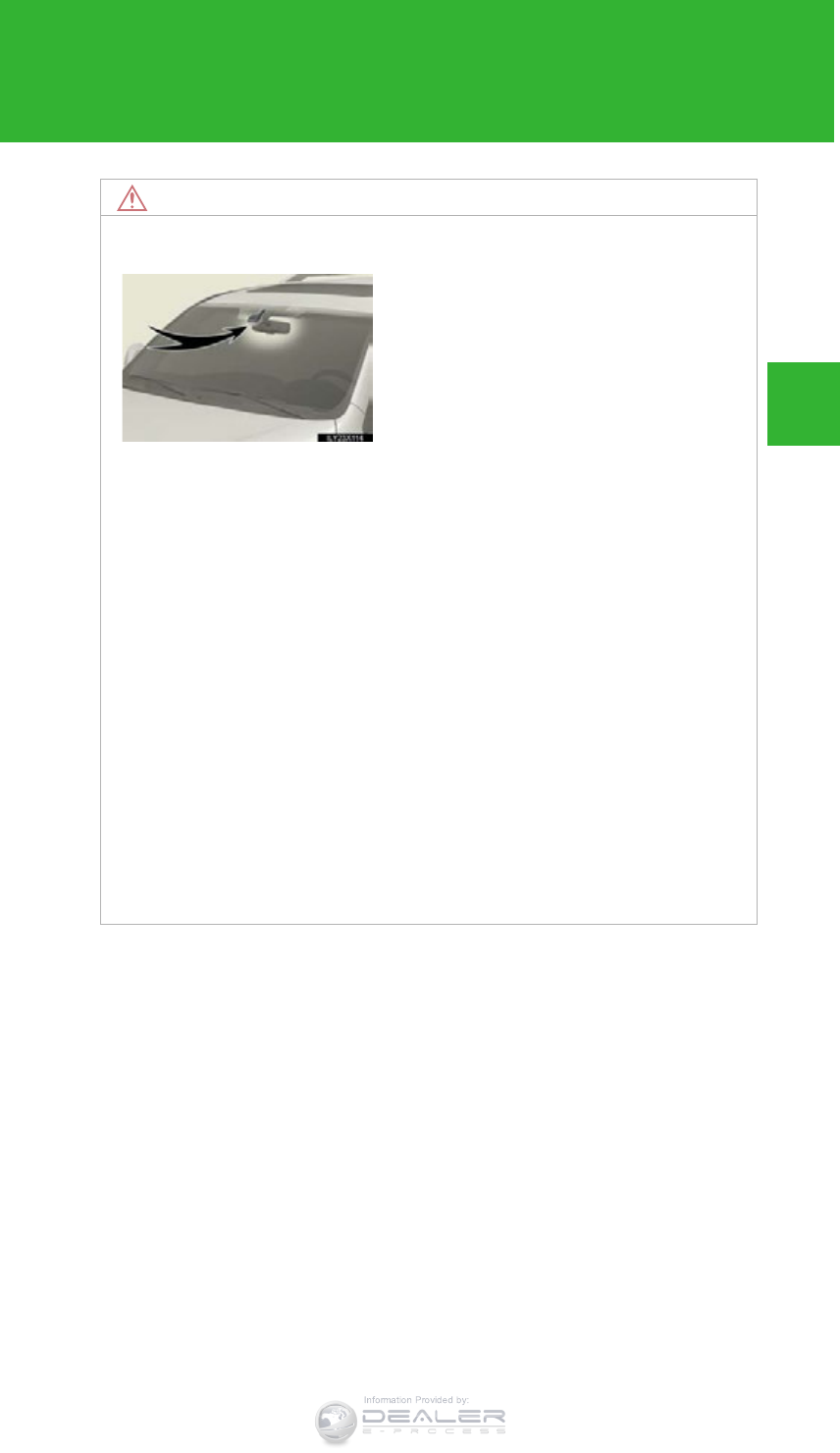
219
2-3. Operating the lights and wipers
2
When driving
LX570_OM_OM60L96U_(U)
NOTICE
■Camera sensor
●Do not touch the camera sensor.
●Do not subject the inside rear view mirror or the camera sensor to a strong
impact.
●Do not disassemble the camera sensor.
●Do not spill liquid onto the inside rear view mirror or the camera sensor.
●Do not apply window tinting or stickers to the camera sensor or the area of wind-
shield near the camera sensor.
●Do not place items on the dashboard. There is a possibility that the camera sen-
sor will mistake items reflected in the windshield for streetlights, the headlights of
other vehicles, etc.
●Do not install a parking tag or any other accessories near or around the inside
rear view mirror and the camera sensor.
●Do not overload the vehicle.
●Do not modify the vehicle.
●Do not replace windshield with a non-genuine windshield.
Contact your Lexus dealer.
Observe the following to ensure that the
Automatic High Beam functions correctly.
Information Provided by:
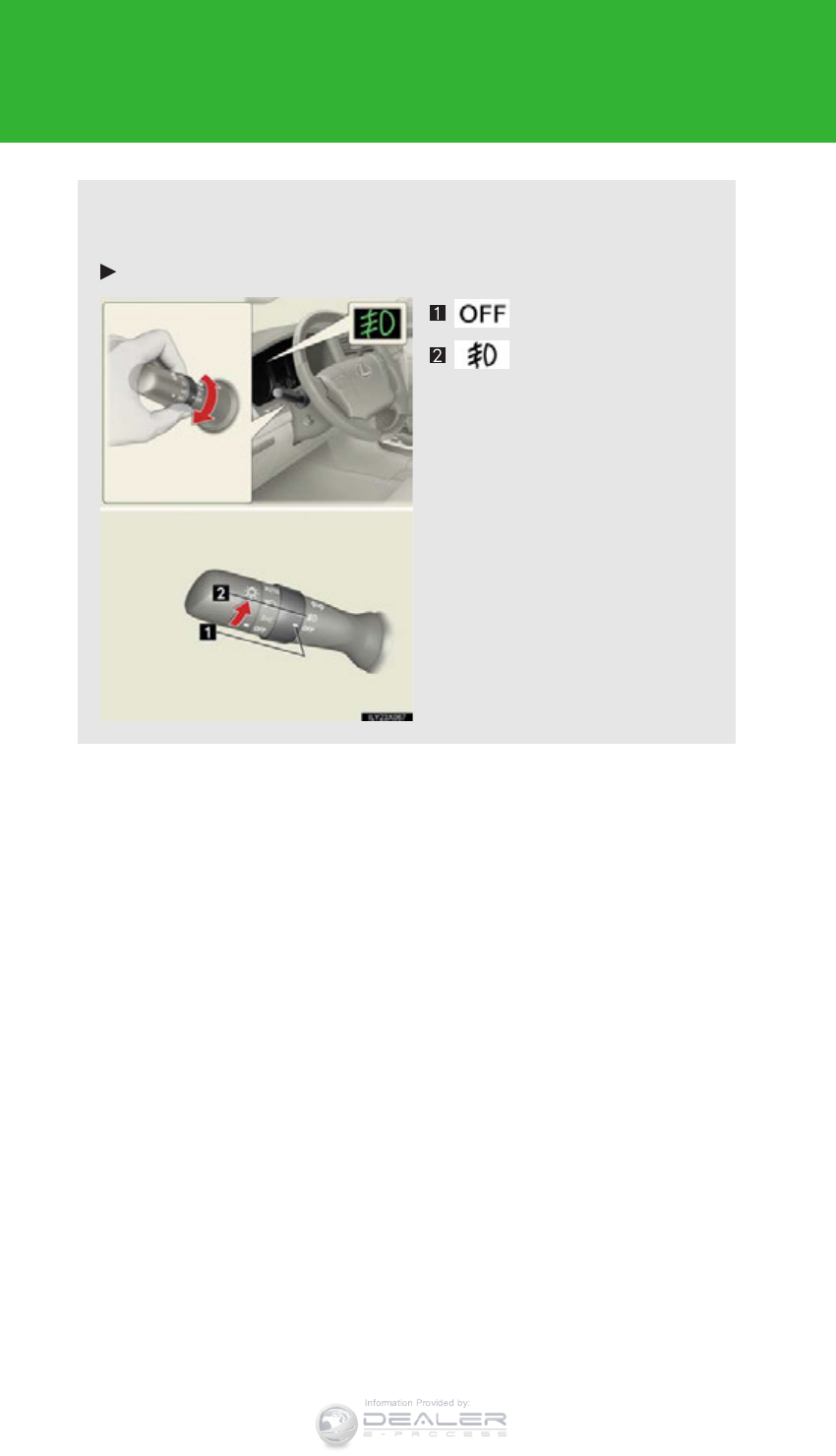
220
2-3. Operating the lights and wipers
LX570_OM_OM60L96U_(U)
Fog light switch
The fog lights assist visibility in difficult driving conditions, such as in rain or
fog. The fog lights can be used when the headlights are on low beam.
Type A
Turns the fog lights off
Turns the fog lights on
Information Provided by:
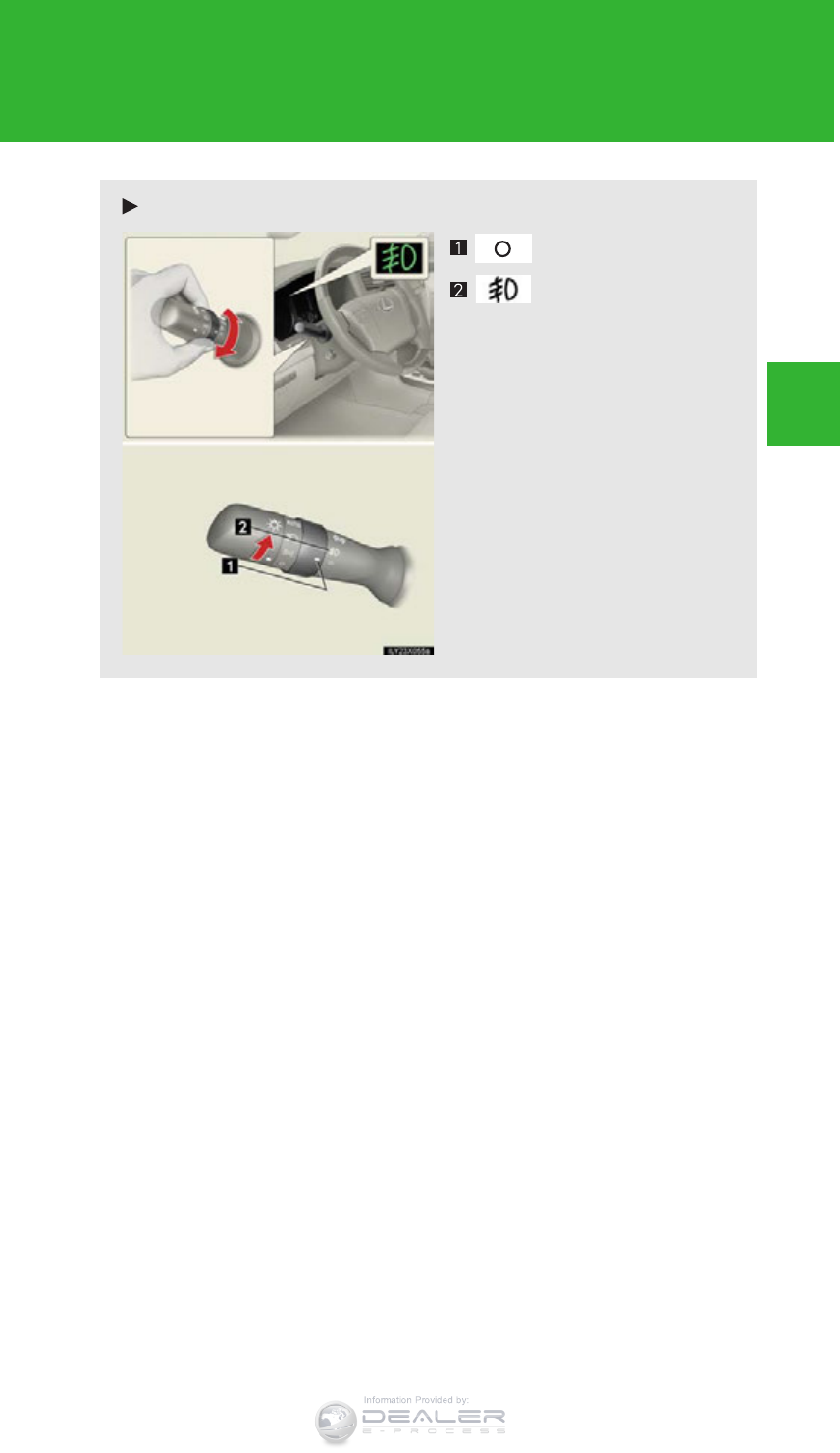
221
2-3. Operating the lights and wipers
2
When driving
LX570_OM_OM60L96U_(U)
Type B
Turns the fog lights off
Turns the fog lights on
Information Provided by:
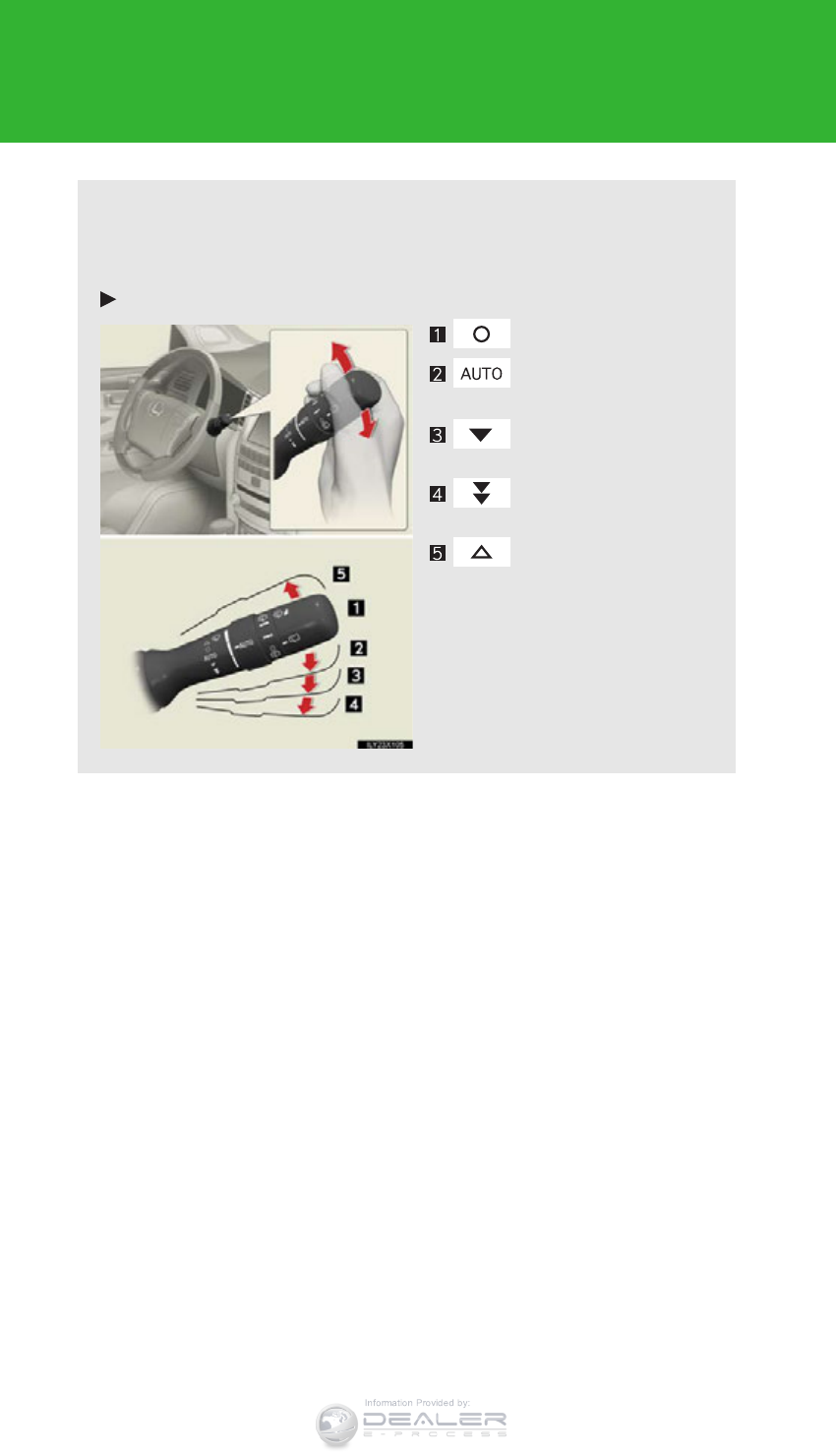
222
2-3. Operating the lights and wipers
LX570_OM_OM60L96U_(U)
Windshield wipers and washer
When “AUTO” is selected, the wipers will operate automatically when the
sensor detects falling rain. The system automatically adjusts wiper timing
according to rain volume and vehicle speed.
Type A
Off
Rain-sensing wiper
operation
Low speed wiper
operation
High speed wiper
operation
Temporary operation
Information Provided by:
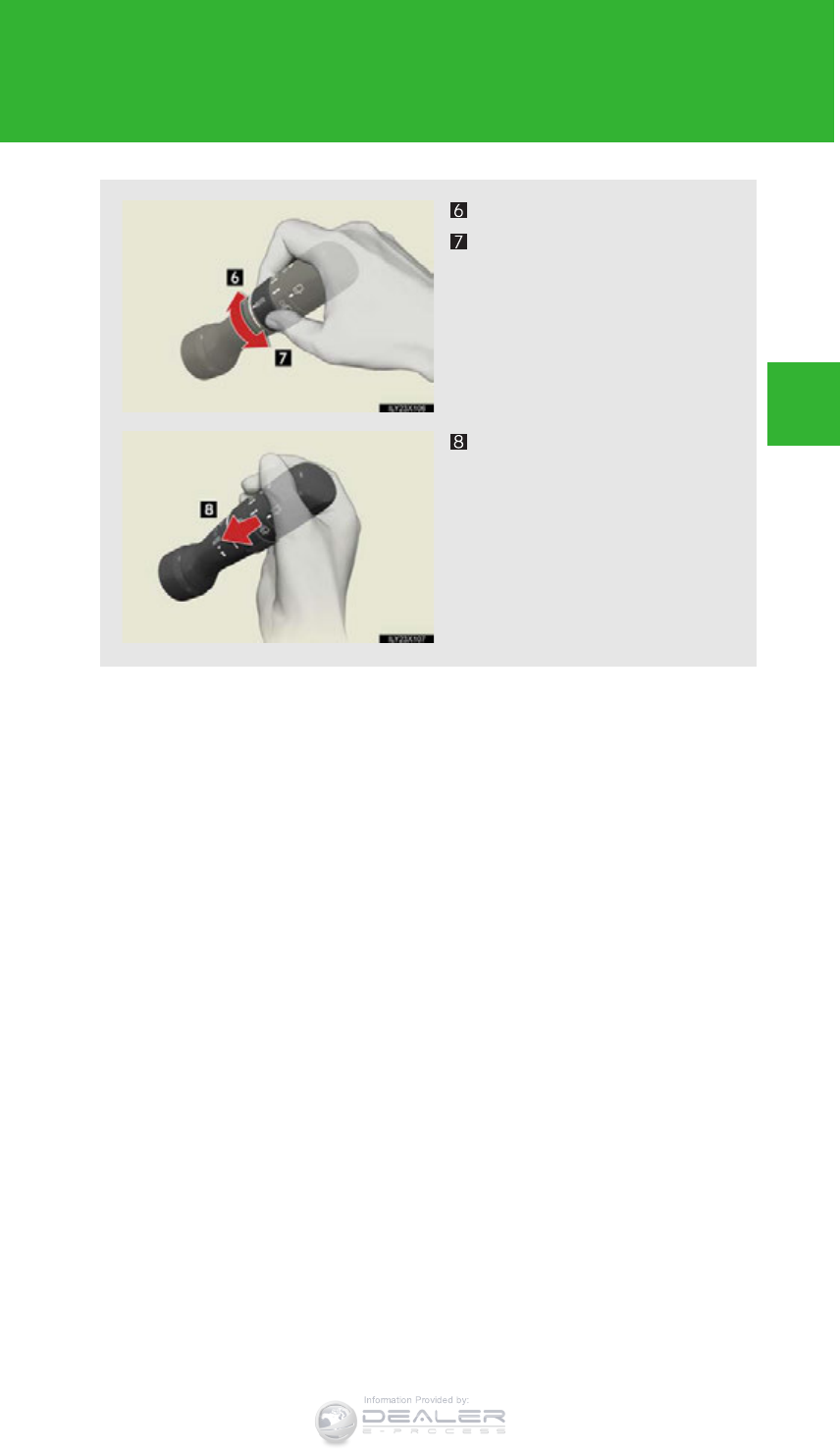
223
2-3. Operating the lights and wipers
2
When driving
LX570_OM_OM60L96U_(U)
Increases the sensitivity
Decreases the sensitivity
Washer/wiper dual opera-
tion
The wipers operate automati-
cally. (After operating several
times, the wipers operate one
more time after a short delay to
prevent dripping.)
Information Provided by:
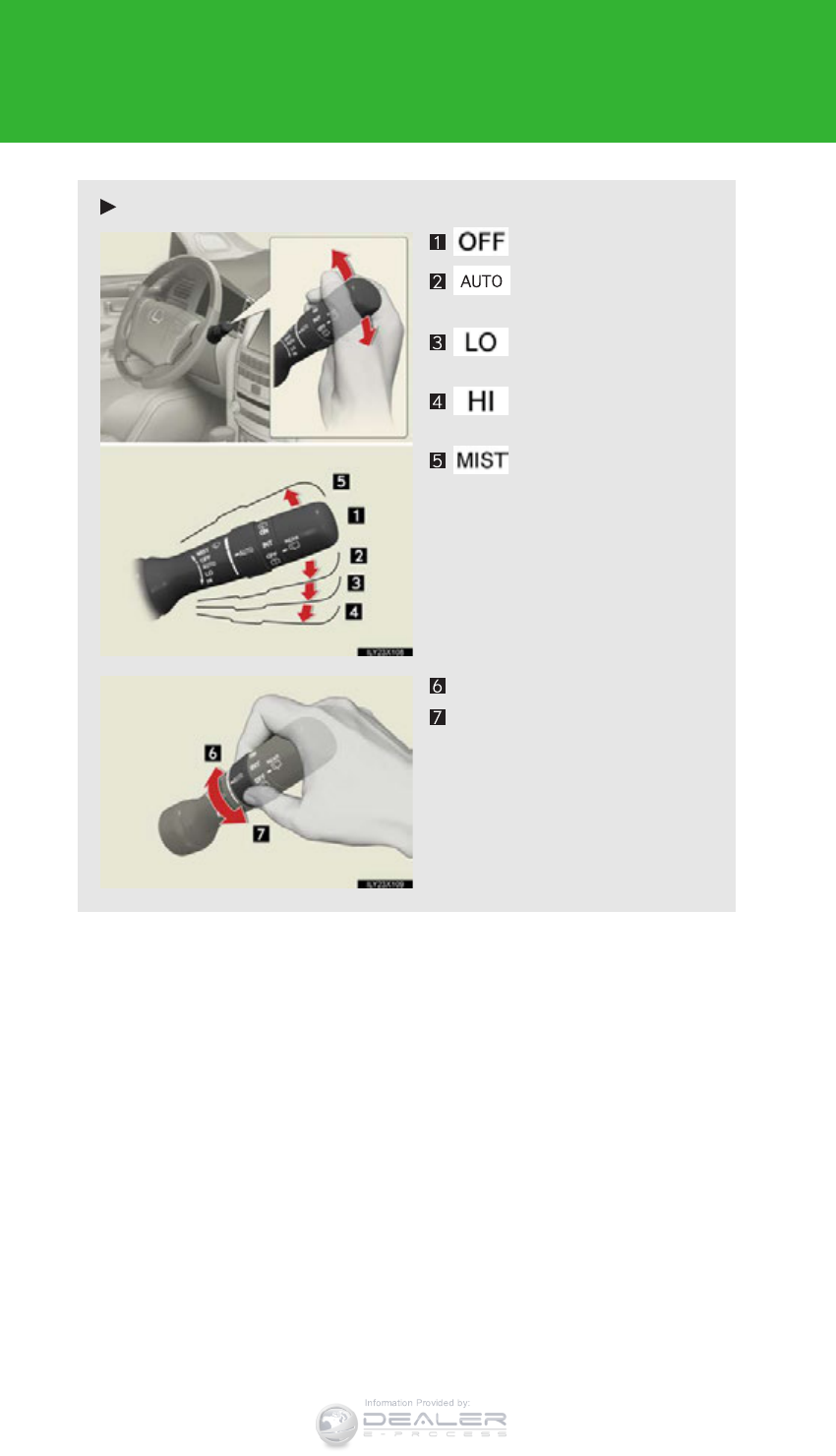
224
2-3. Operating the lights and wipers
LX570_OM_OM60L96U_(U)
Type B
Off
Rain-sensing wiper
operation
Low speed wiper
operation
High speed wiper
operation
Temporary operation
Increases the sensitivity
Decreases the sensitivity
Information Provided by:
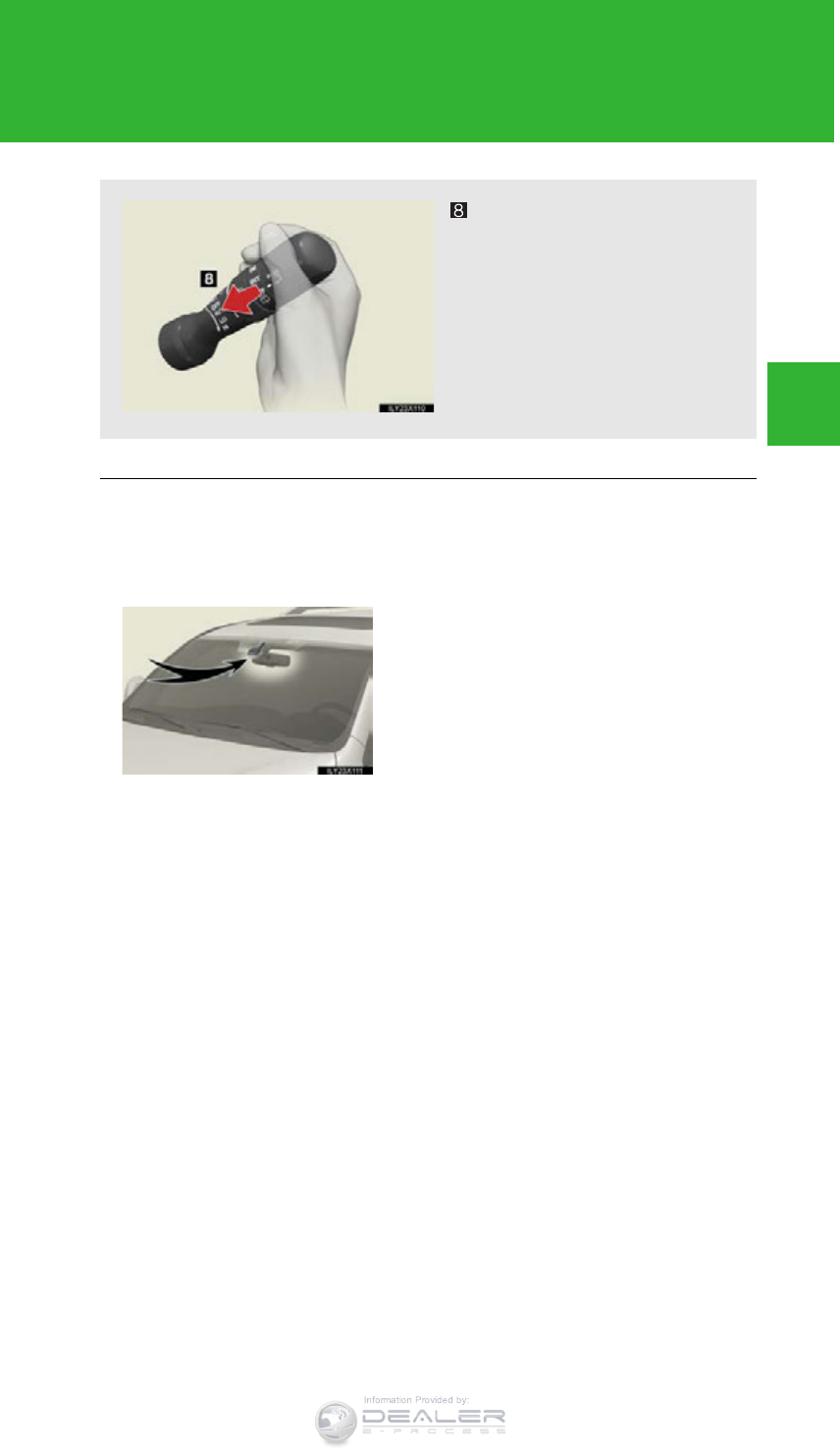
225
2-3. Operating the lights and wipers
2
When driving
LX570_OM_OM60L96U_(U)
■The windshield wipers and washer can be operated when
The “ENGINE START STOP” switch is in IGNITION ON mode.
■“AUTO” mode
●If the wiper switch is turned to the “AUTO” position while the “ENGINE START
STOP” switch is in IGNITION ON mode, the wipers will operate once to show
that “AUTO” mode is activated.
●If the temperature of the rain drop sensor is 176 F (80 C) or higher, or 14 F
(-10 C) or lower, automatic operation may not occur. In this case, operate the
wipers in any mode other than “AUTO”.
Washer/wiper dual opera-
tion
The wipers operate automati-
cally. (After operating several
times, the wipers operate one
more time after a short delay to
prevent dripping.)
●The raindrop sensor judges the amount of
raindrops.
An optical sensor is adopted. It may not
operate properly when sunlight from the
rising or setting of the sun intermittently
strikes the windshield, or if bugs etc. are
present on the windshield.
Information Provided by:
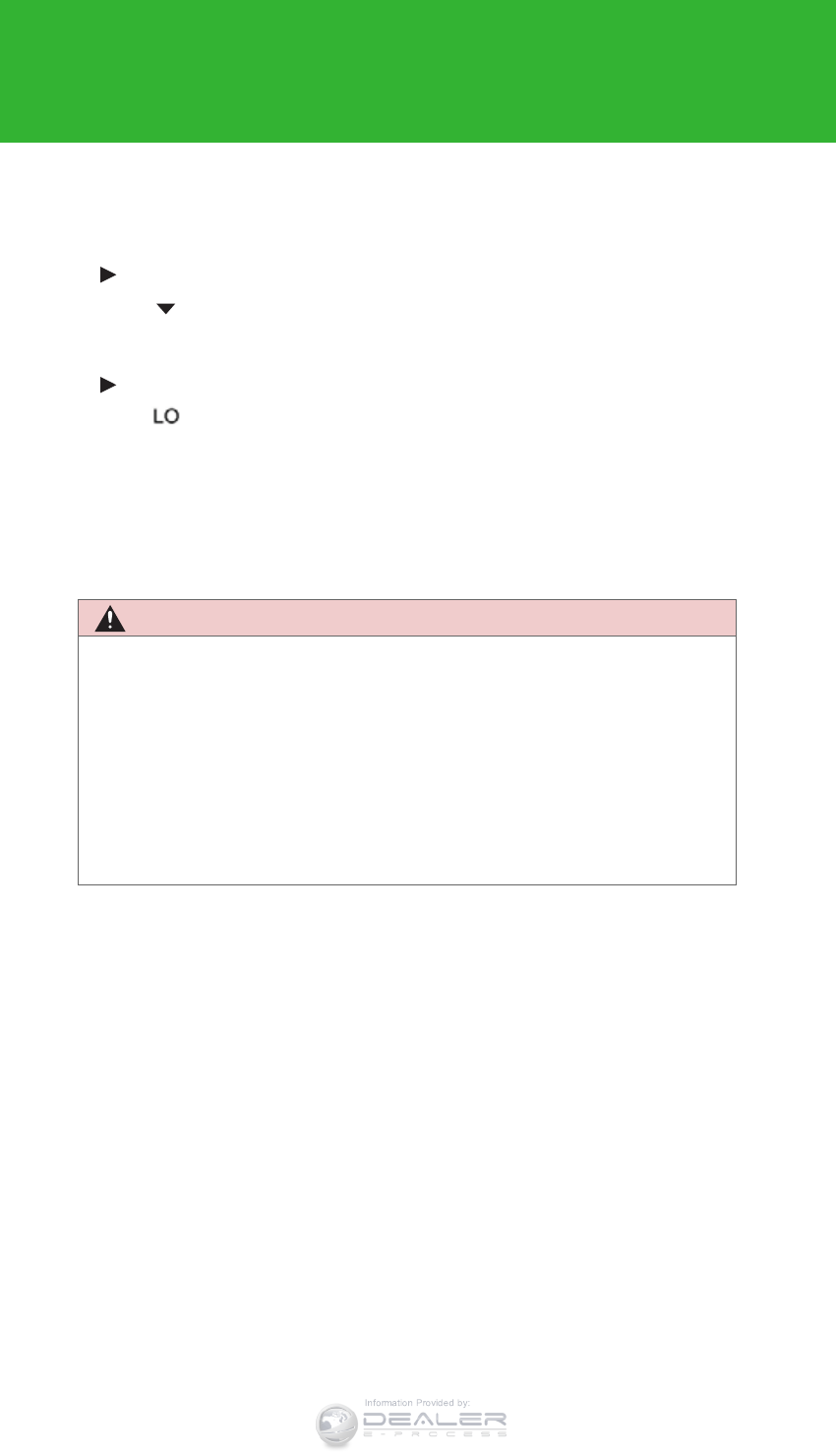
226
2-3. Operating the lights and wipers
LX570_OM_OM60L96U_(U)
■Effects of vehicle speed on wiper operation
With the settings other than “AUTO” also, the time until drip prevention wiper
sweep occurs is changed depending on vehicle speed.
Type A
With selected, wiper operation will be switched from low speed to intermit-
tent wiper operation only when the vehicle is stationary. (However, when the sen-
sor sensitivity is adjusted to the highest level, the mode cannot be switched.)
Type B
With selected, wiper operation will be switched from low speed to intermit-
tent wiper operation only when the vehicle is stationary. (However, when the sen-
sor sensitivity is adjusted to the highest level, the mode cannot be switched.)
■If no windshield washer fluid sprays
Check that the washer nozzles are not blocked if there is washer fluid in the wind-
shield washer fluid reservoir.
CAUTION
■Caution regarding the use of windshield wipers in “AUTO” mode
The windshield wipers may operate unexpectedly if the sensor is touched or the
windshield is subject to vibration in “AUTO” mode. Take care that your fingers etc.
anything else does not become caught in the windshield wipers.
■Caution regarding the use of washer fluid
When it is cold, do not use the washer fluid until the windshield becomes warm. The
fluid may freeze on the windshield and cause low visibility. This may lead to an acci-
dent, resulting in death or serious injury.
Information Provided by:
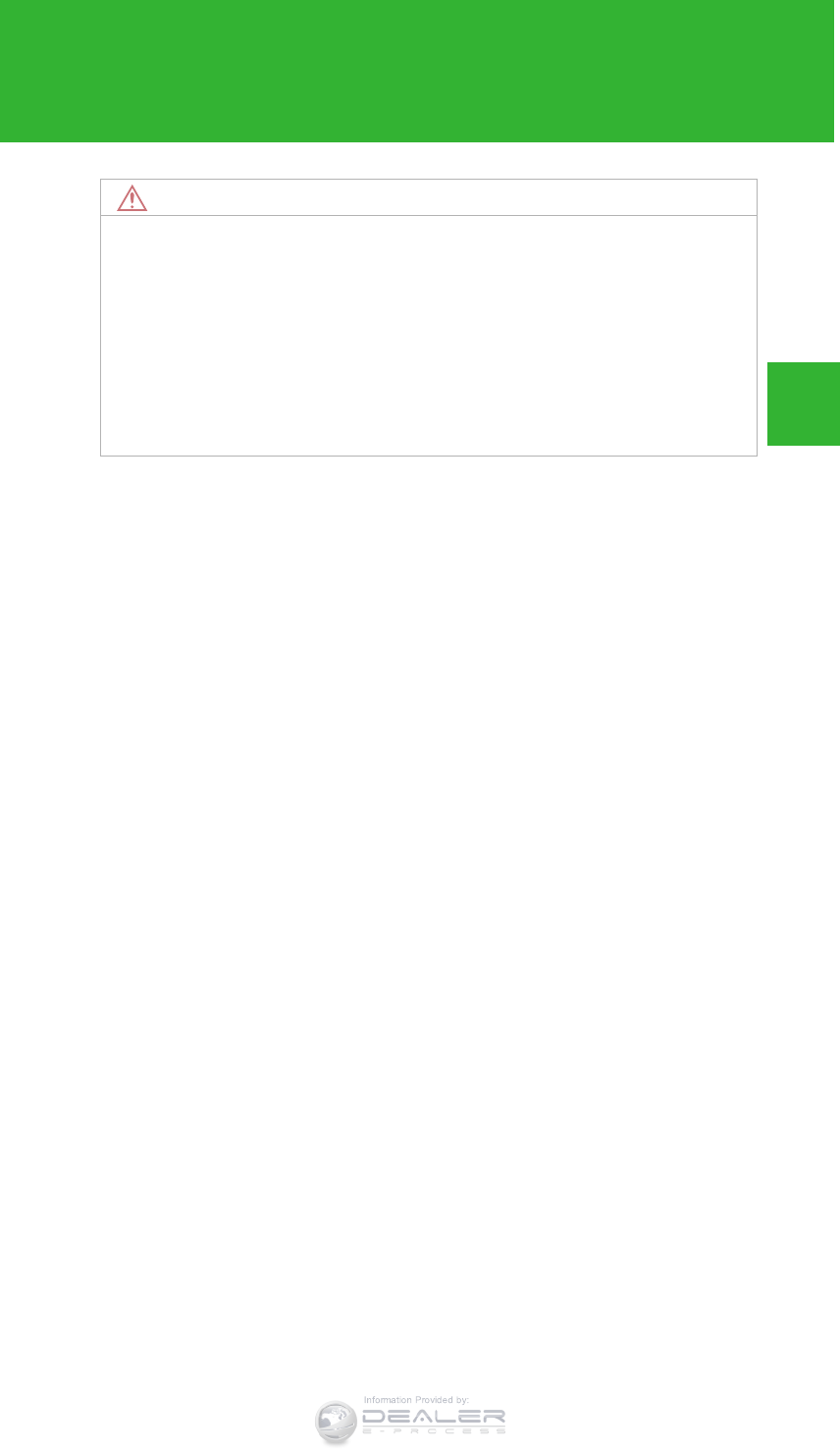
227
2-3. Operating the lights and wipers
2
When driving
LX570_OM_OM60L96U_(U)
NOTICE
■When the windshield is dry
Do not use the wipers, as they may damage the windshield.
■When there is no washer fluid spray from the nozzle
Damage to the washer fluid pump may be caused if the lever is pulled toward you
and held continually.
■When a nozzle becomes blocked
Do not try to clear it with a pin or other object. The nozzle will be damaged.
Information Provided by:
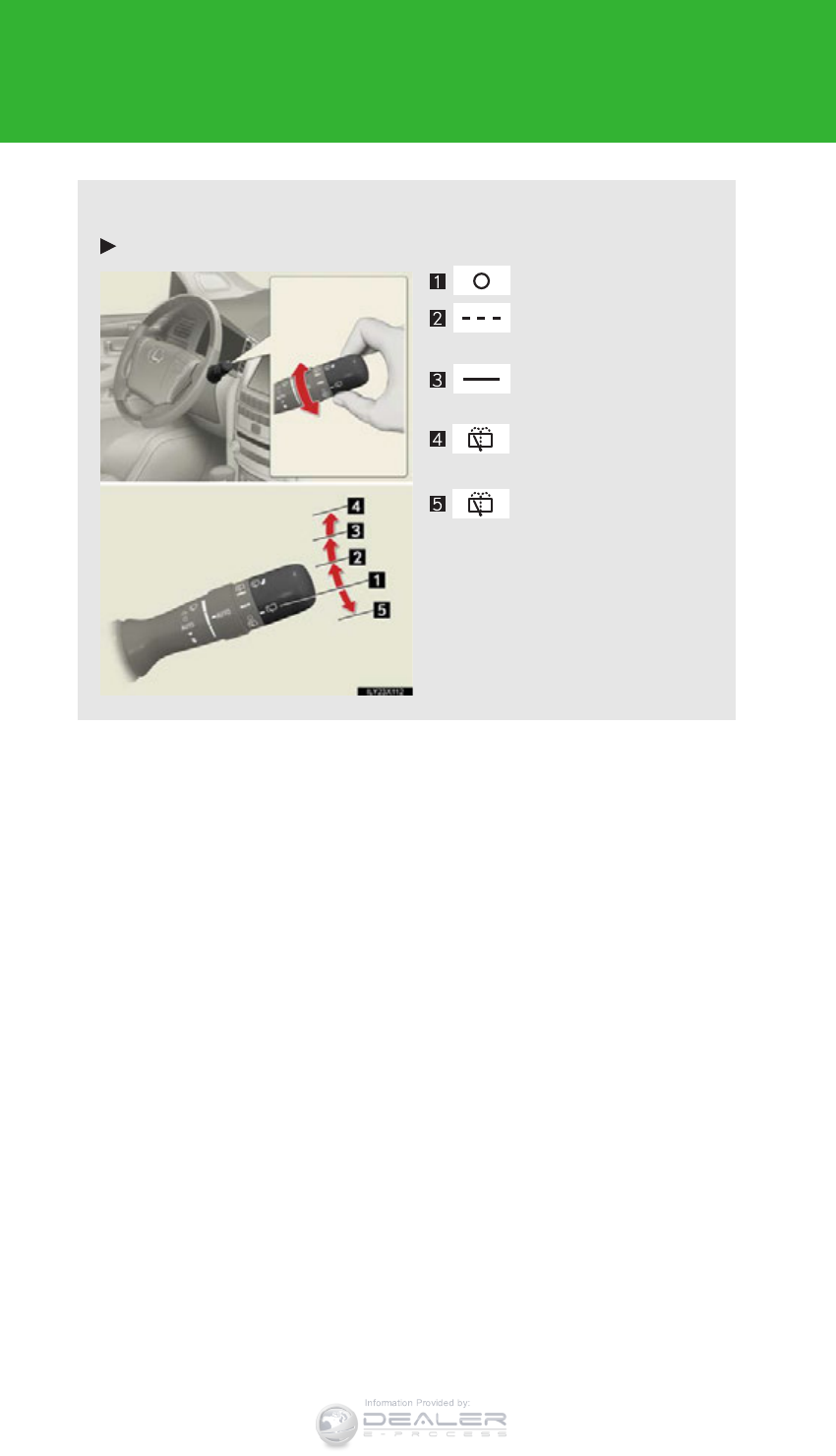
228
2-3. Operating the lights and wipers
LX570_OM_OM60L96U_(U)
Rear window wiper and washer
The wiper operation is selected by moving the lever as follows:
Type A
Off
Intermittent window
wiper operation
Normal window
wiper operation
Washer/wiper dual
operation
Washer/wiper dual
operation
Information Provided by:
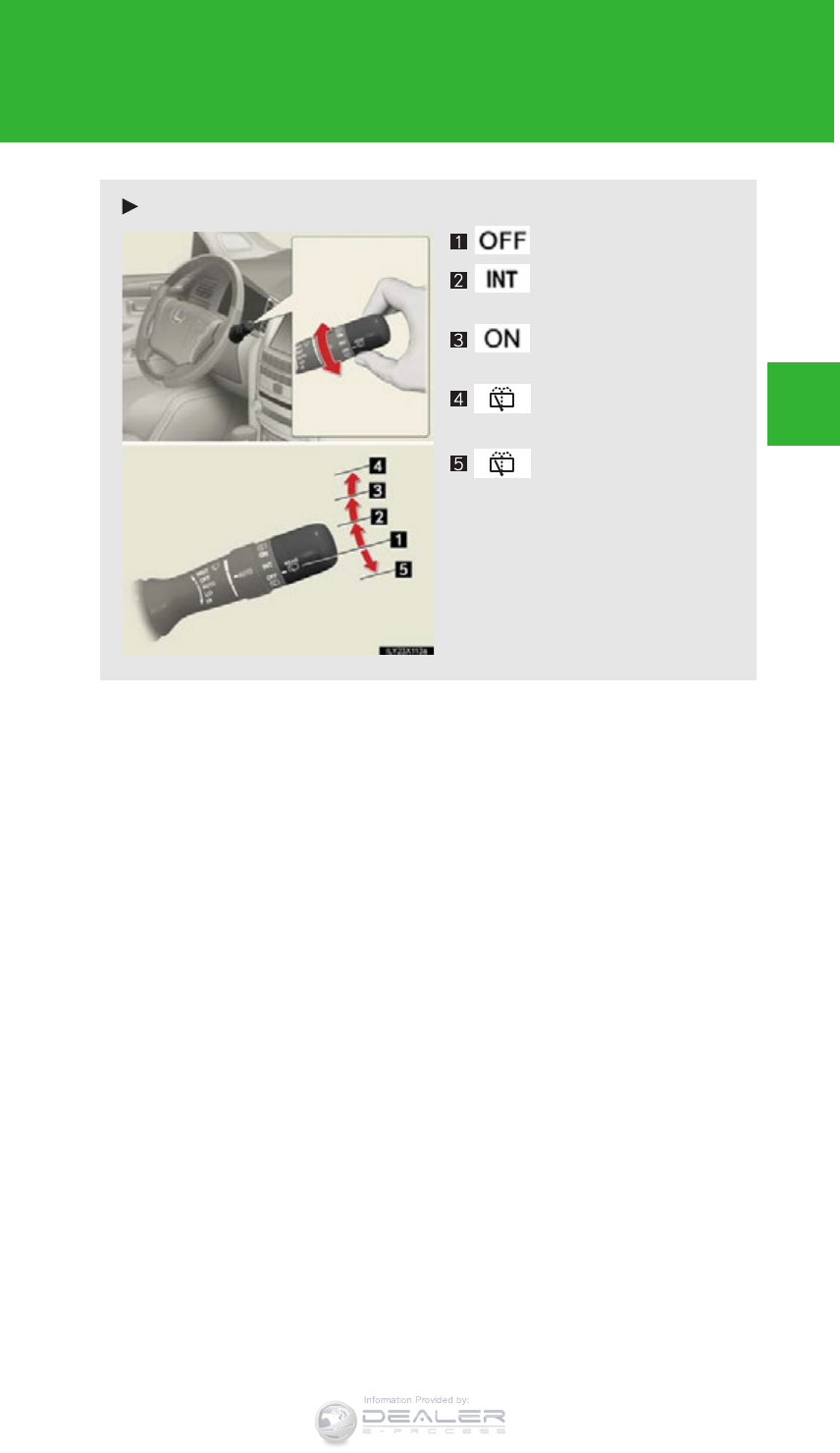
229
2-3. Operating the lights and wipers
2
When driving
LX570_OM_OM60L96U_(U)
Type B
Off
Intermittent window
wiper operation
Normal window
wiper operation
Washer/wiper dual
operation
Washer/wiper dual
operation
Information Provided by:
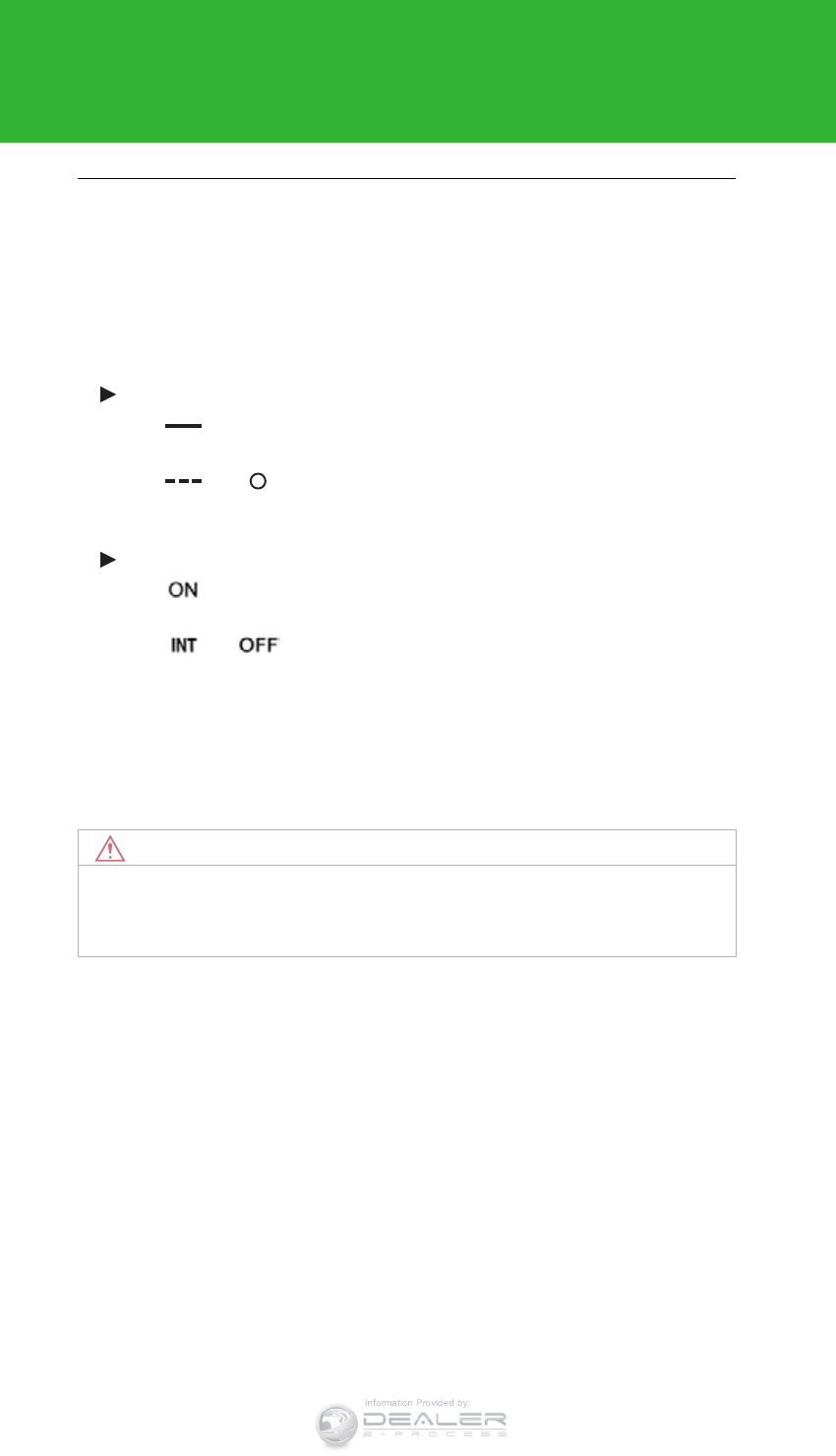
230
2-3. Operating the lights and wipers
LX570_OM_OM60L96U_(U)
■The rear window wiper and washer can be operated when
The “ENGINE START STOP” switch is in IGNITION ON mode.
■Dripping prevention wiper sweep
After washing and wiping operation several times, the wipers operate one more
time after a short delay to prevent dripping.
■Effect of vehicle and shift position on wiper operation
Type A
●With selected, wiper operation will be switched from low speed to inter-
mittent wiper operation only the vehicle is stationary.
●With or selected, the rear window wiper sweeps once when you
shift the shift lever to “R” while windshield wipers operating or with 17 seconds
from their deactivation.
Type B
●With selected, wiper operation will be switched from low speed to inter-
mittent wiper operation only the vehicle is stationary.
●With or selected, the rear window wiper sweeps once when you
shift the shift lever to “R” while windshield wipers operating or with 17 seconds
from their deactivation.
■Customization
Settings (e.g. drip prevention function) can be changed.
(Customizable features P. 912)
NOTICE
■When the washer fluid tank is empty
Do not operate the switch continually as the washer fluid pump may overheat.
Information Provided by:
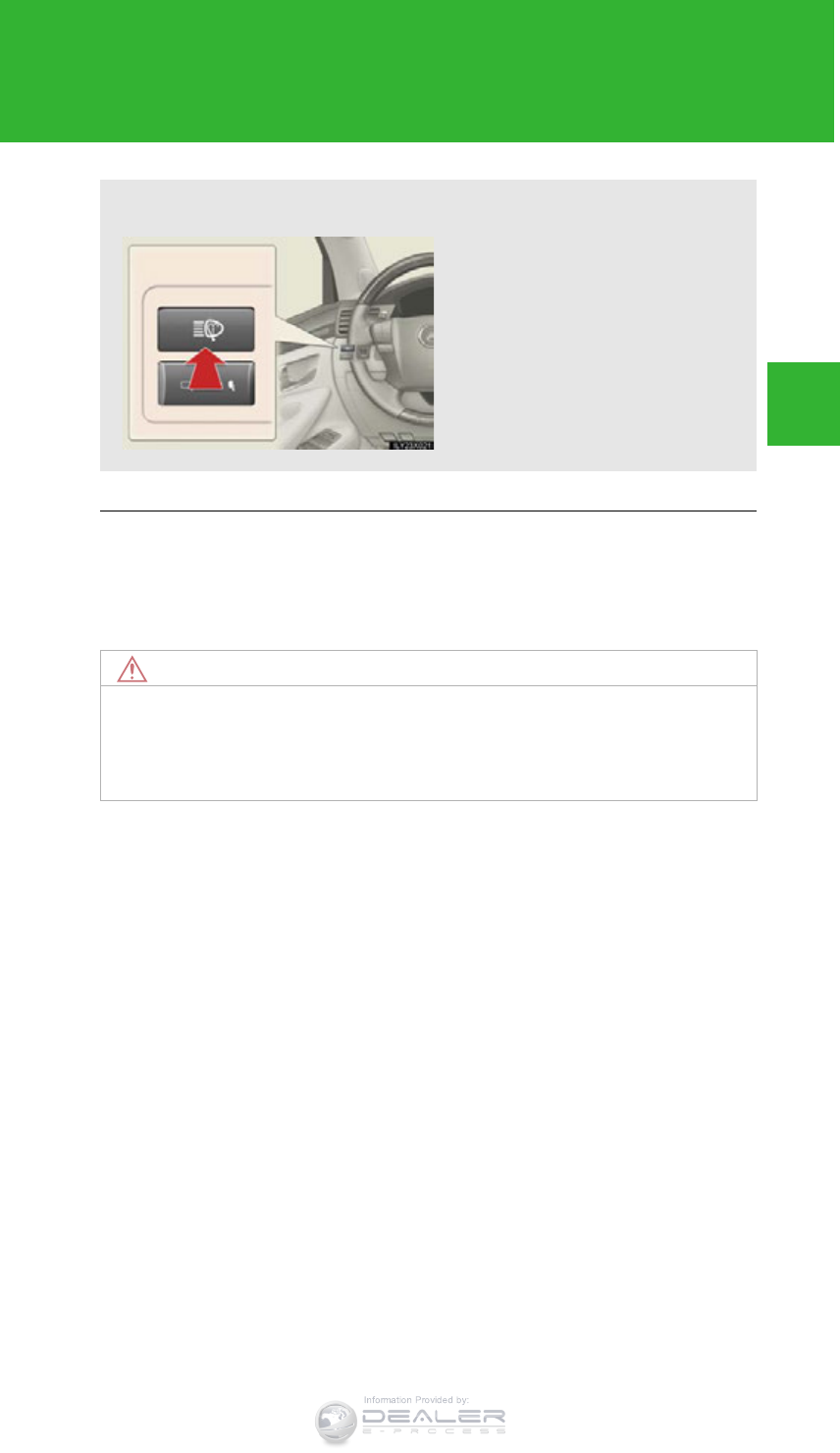
231
2-3. Operating the lights and wipers
2
When driving
LX570_OM_OM60L96U_(U)
Headlight cleaner switch
: If equipped
■The headlight cleaner can be operated when
The “ENGINE START STOP” switch is in IGNITION ON mode and the headlight
switch is turned on.
NOTICE
■When the washer fluid tank is empty
Do not use this function when the washer fluid tank is empty. This may cause the
washer fluid pump to overheat.
Washer fluid can be sprayed on the headlights.
Press the switch to clean the
headlights.
Information Provided by:
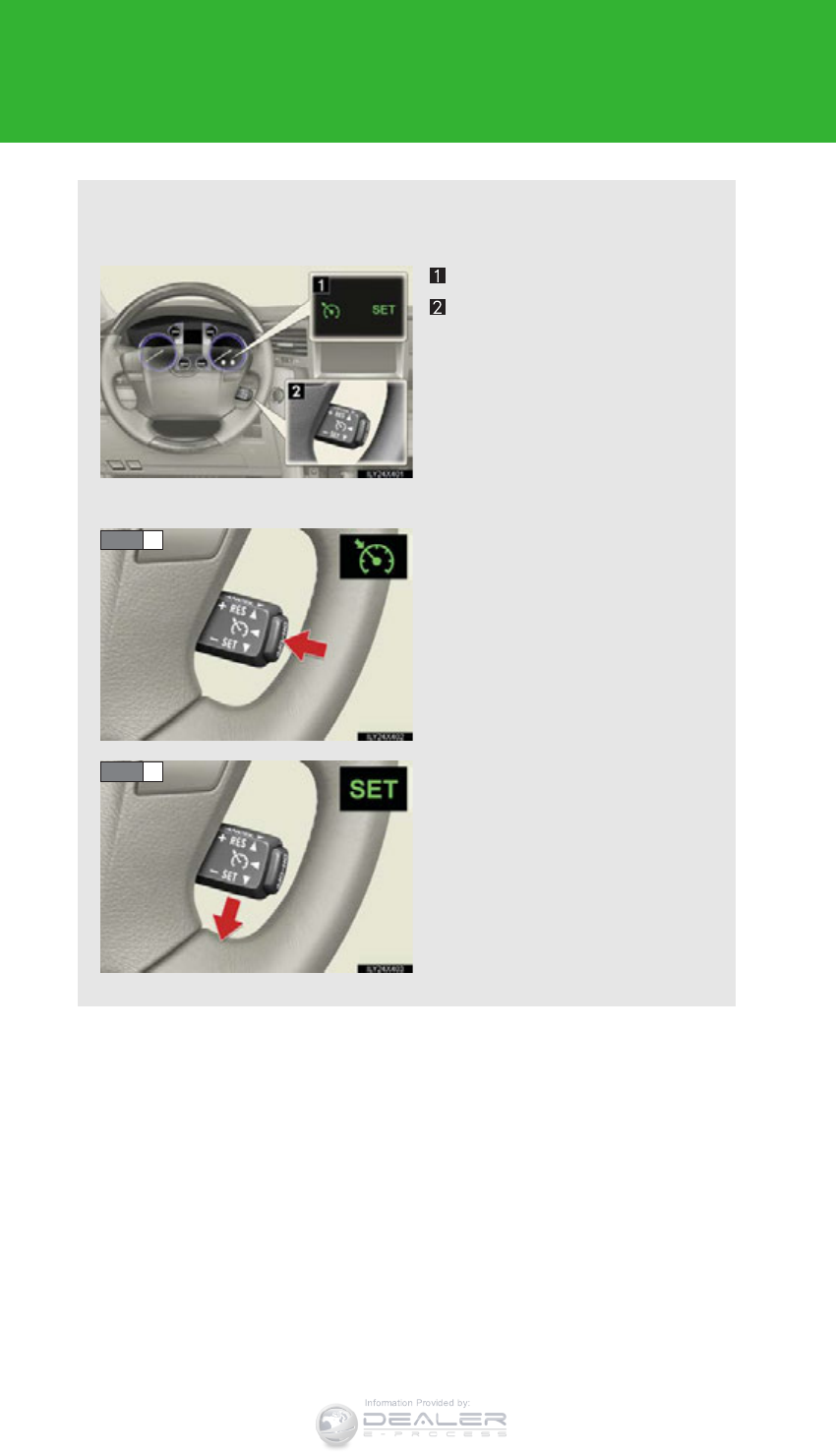
232
LX570_OM_OM60L96U_(U)
2-4. Using other driving systems
Cruise control
: If equipped
Use the cruise control to maintain a set speed without depressing the
accelerator pedal.
Indicators
Cruise control switch
■Setting the vehicle speed
Press the “ON-OFF” button to
activate the cruise control.
Cruise control indicator will
come on.
Press the button again to deacti-
vate the cruise control.
Accelerate or decelerate the
vehicle to the desired speed,
and push the lever down to set
the speed.
“SET” indicator will come on.
The vehicle speed at the
moment the lever is released
becomes the set speed.
STEP 1
STEP 2
Information Provided by:
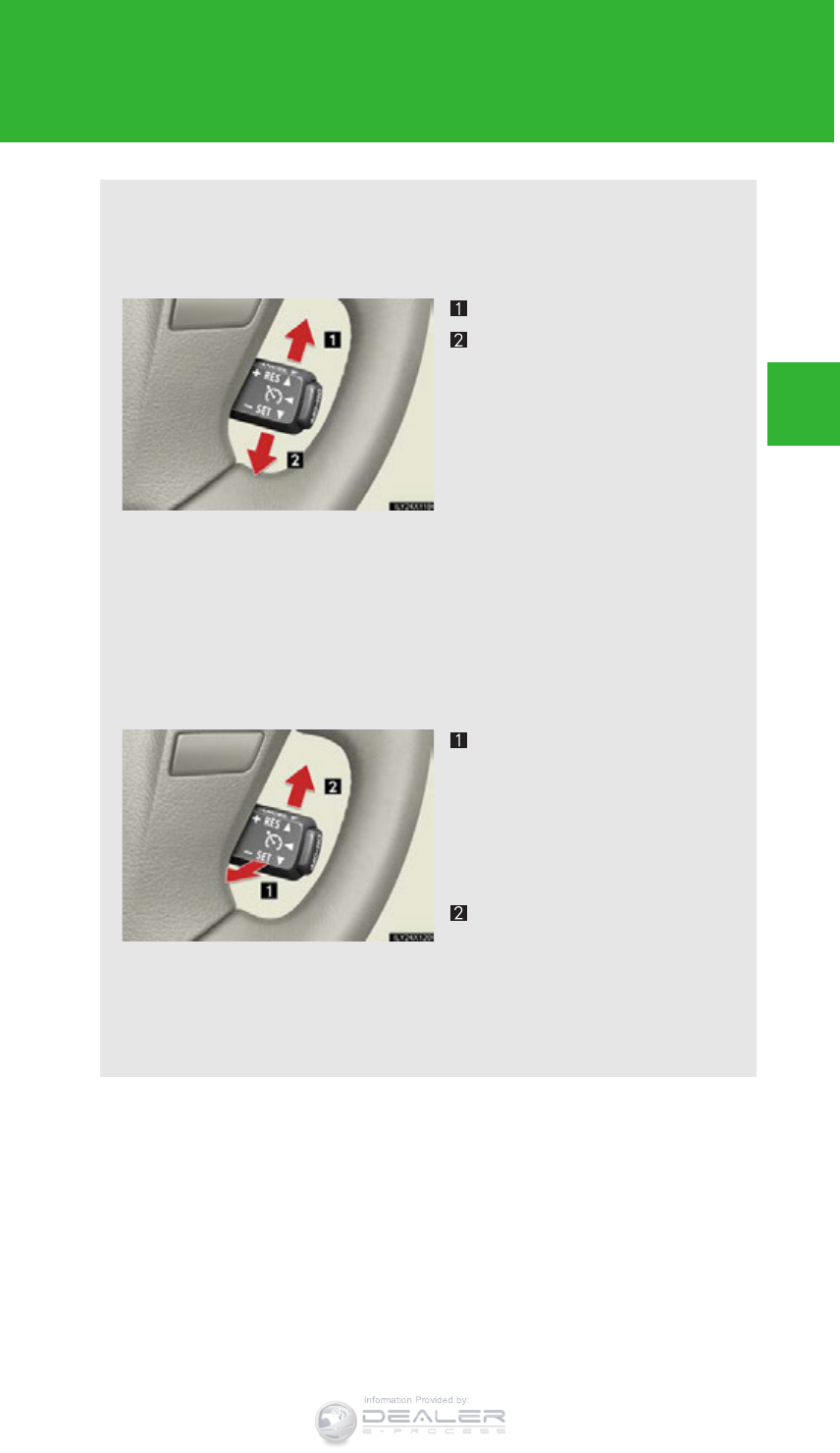
233
2-4. Using other driving systems
2
When driving
LX570_OM_OM60L96U_(U)
■Adjusting the set speed
To change the set speed, operate the lever until the desired set
speed is obtained.
Increases the speed
Decreases the speed
Fine adjustment: Momentarily
move the lever in the desired
direction.
Large adjustment: Hold the
lever in the desired direction.
The set speed will be increased or decreased as follows:
Fine adjustment: By approximately 1 mph (1.6 km/h) each time the
lever is operated.
Large adjustment: The set speed can be increased or decreased
continually until the lever is released.
■Canceling and resuming the constant speed control
Pulling the lever toward you
cancels the constant speed
control.
The speed setting is also can-
celed when the brakes are
applied.
Pushing the lever up resumes
the constant speed control.
Resuming is available when the
vehicle speed is more than
approximately 25 mph (40
km/h).
Information Provided by:

234
2-4. Using other driving systems
LX570_OM_OM60L96U_(U)
■Cruise control can be set when
●The shift lever is in the “D” or range “4” or higher of “S” has been selected.
●Range “4” or higher has been selected by using the paddle shift. (vehicles with
paddle shift switches)
●Vehicle speed is above approximately 25 mph (40 km/h).
■Accelerating after setting the vehicle speed
●The vehicle can be accelerated normally. After acceleration, the set speed
resumes.
●Even without canceling the cruise control, the set speed can be increased by
first accelerating the vehicle to the desired speed and then pushing the lever
down to set the new speed.
■Automatic cruise control cancelation
Cruise control will stop maintaining the vehicle speed in any of the following situa-
tions.
●Actual vehicle speed falls more than approximately 10 mph (16 km/h) below
the preset vehicle speed.
At this time, the memorized set speed is not retained.
●VSC is activated.
●Actual vehicle speed is below approximately 25 mph (40 km/h).
●The switching operation continues for 5 seconds or more after the center dif-
ferential lock switch has been operated.
■If the warning message for the cruise control is shown on the multi-information
display
Press the “ON-OFF” button once to deactivate the system, and then press the but-
ton again to reactivate the system.
If the cruise control speed cannot be set or if the cruise control cancels immediately
after being activated, there may be a malfunction in the cruise control system. Have
the vehicle inspected by your Lexus dealer.
Information Provided by:
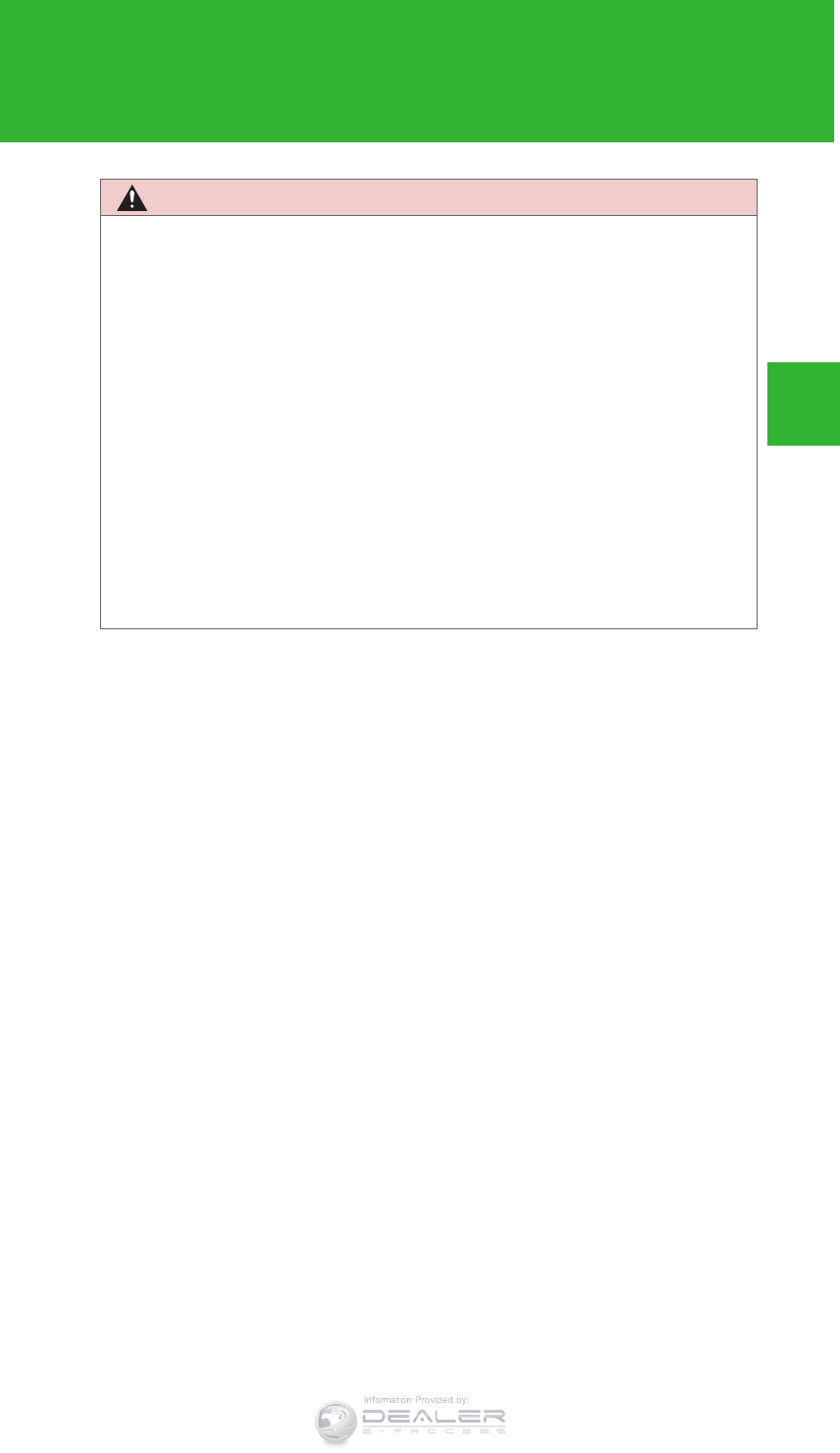
235
2-4. Using other driving systems
2
When driving
LX570_OM_OM60L96U_(U)
CAUTION
■To avoid operating the cruise control by mistake
Switch the cruise control off using the “ON-OFF” button when not in use.
■Situations unsuitable for cruise control
Do not use cruise control in any of the following situations.
Doing so may result in loss of control and could cause an accident resulting in death
or serious injury.
●In heavy traffic
●On roads with sharp bends
●On winding roads
●On slippery roads, such as those covered with rain, ice or snow
●On steep hills
Vehicle speed may exceed the set speed when driving down a steep hill.
●When your vehicle is towing a trailer or during emergency towing
Information Provided by:
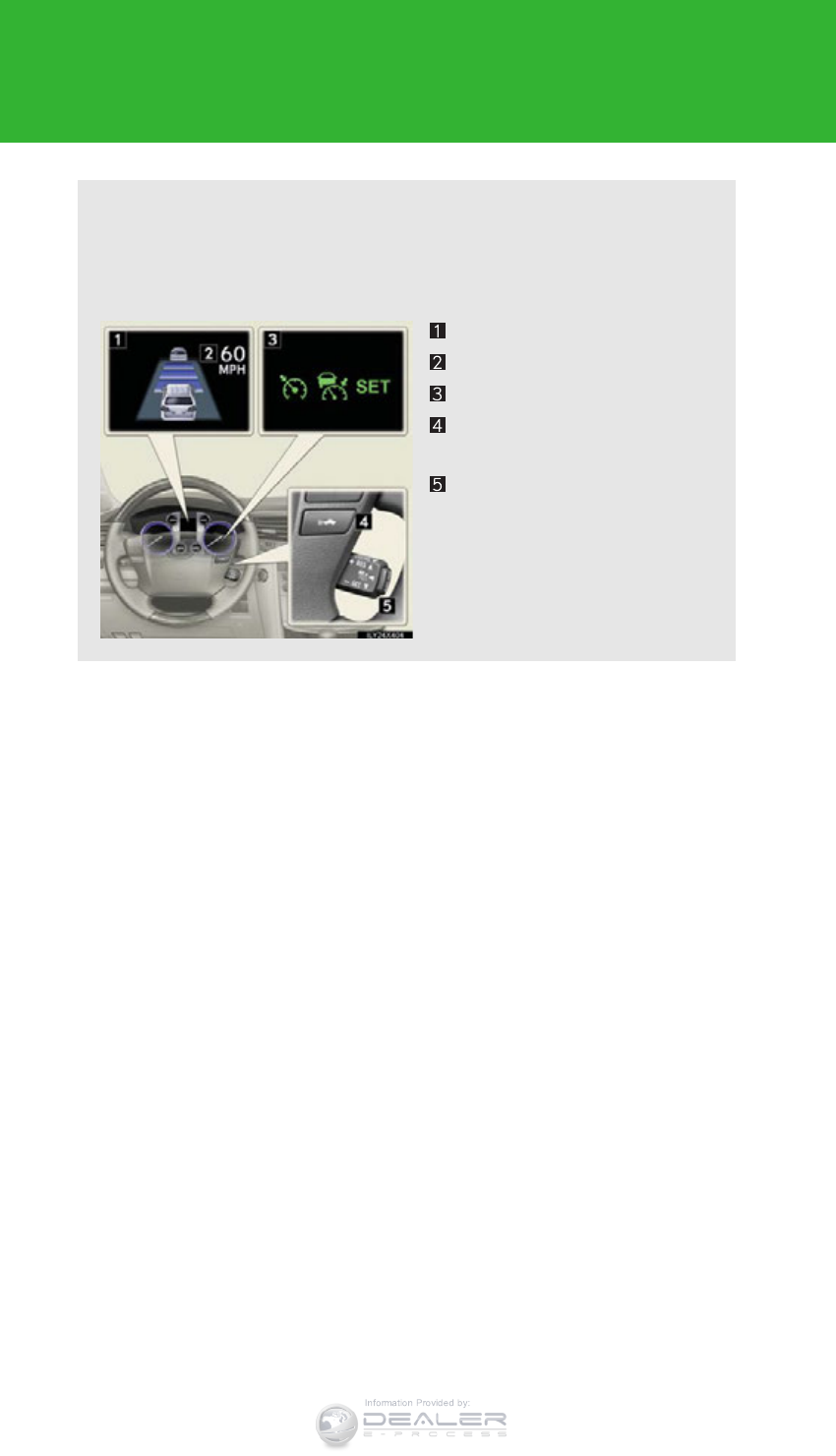
236
2-4. Using other driving systems
LX570_OM_OM60L96U_(U)
Dynamic radar cruise control
: If equipped
Dynamic radar cruise control supplements conventional cruise control
with a vehicle-to-vehicle distance control. In vehicle-to-vehicle distance
control mode, the vehicle automatically accelerates or decelerates in
order to maintain a set following distance from vehicles ahead.
Display
Set speed
Indicators
Vehicle-to-vehicle distance
button
Cruise control switch
Information Provided by:
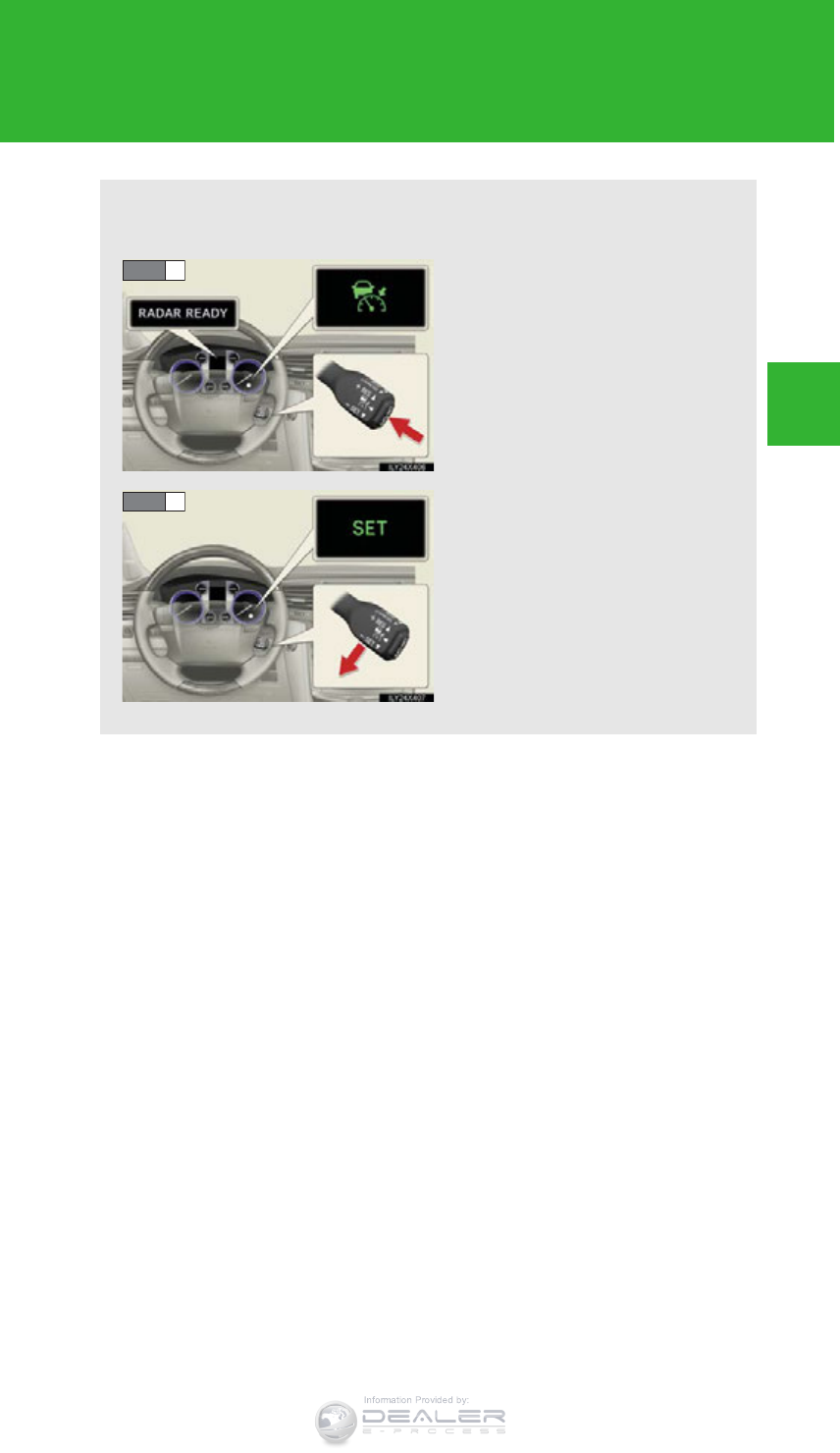
237
2-4. Using other driving systems
2
When driving
LX570_OM_OM60L96U_(U)
■Setting the vehicle speed (vehicle-to-vehicle distance control
mode)
Press the “ON-OFF” button to
activate the cruise control.
Dynamic radar cruise control
indicator will come on.
Press the button again to deacti-
vate the cruise control.
Accelerate or decelerate the
vehicle to the desired speed,
and push the lever down to set
the speed.
“SET” indicator will come on.
The vehicle speed at the
moment the lever is released
becomes the set speed.
STEP 1
STEP 2
Information Provided by:
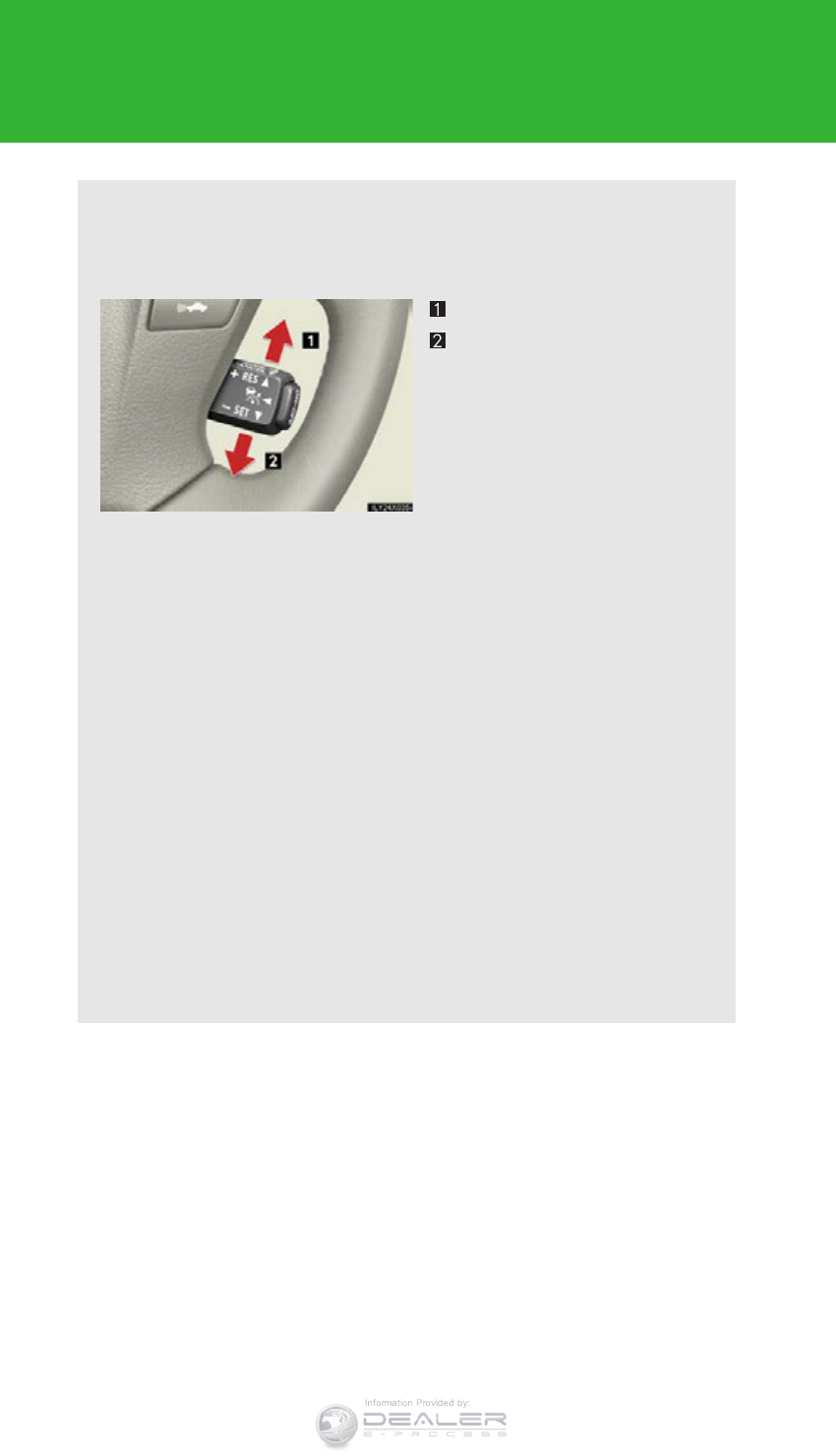
238
2-4. Using other driving systems
LX570_OM_OM60L96U_(U)
■Adjusting the set speed
To change the set speed, operate the lever until the desired set
speed is displayed.
Increases the speed
Decreases the speed
Fine adjustment: Momentarily
move the lever in the desired
direction.
Large adjustment: Hold the
lever in the desired direction.
In the vehicle-to-vehicle distance control mode, the set speed will be
increased or decreased as follows:
• When the set speed is shown in “MPH”
Fine adjustment: By approximately 5 mph (8 km/h) each time the
lever is operated
Large adjustment: By approximately 5 mph (8 km/h) for each 0.75
seconds the lever is held
• When the set speed is shown in “km/h”
Fine adjustment: By approximately 3.1 mph (5 km/h) each time the
lever is operated
Large adjustment: By approximately 3.1 mph (5 km/h) for each 0.75
seconds the lever is held
In the constant speed control mode (P. 243), the set speed will be
increased or decreased as follows:
Fine adjustment: By approximately 1 mph (1.6 km/h) each time the lever
is operated
Large adjustment: The set speed can be increased or decreased contin-
ually until the lever is released
Information Provided by:
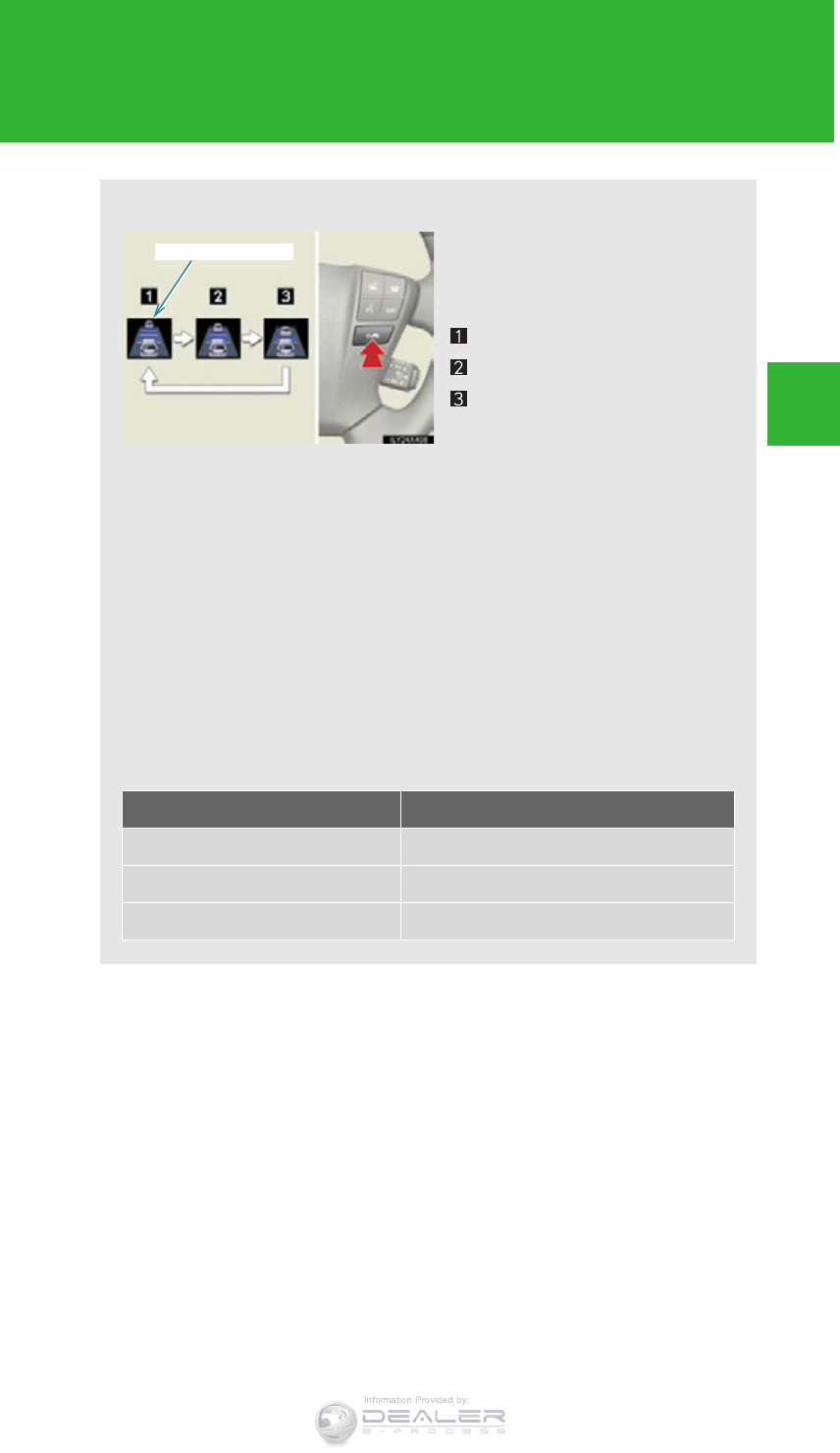
239
2-4. Using other driving systems
2
When driving
LX570_OM_OM60L96U_(U)
■Changing the vehicle-to-vehicle distance
Pressing the button changes the
vehicle-to-vehicle distance as
follows:
Long
Medium
Short
The vehicle-to-vehicle distance
is set automatically to long
mode when the “ENGINE
START STOP” switch is turned
to IGNITION ON mode.
If a vehicle is running ahead of
you, the preceding vehicle mark
will also be displayed.
■Vehicle-to-vehicle distance settings
Select a distance from the table below. Note that the distances
shown correspond to a vehicle speed of 50 mph (80 km/h). Vehi-
cle-to-vehicle distance increases/decreases in accordance with
vehicle speed.
Preceding vehicle mark
Distance options Vehicle-to-vehicle distance
Long Approximately 220 ft. (65 m)
Medium Approximately 130 ft. (40 m)
Short Approximately 100 ft. (30 m)
Information Provided by:
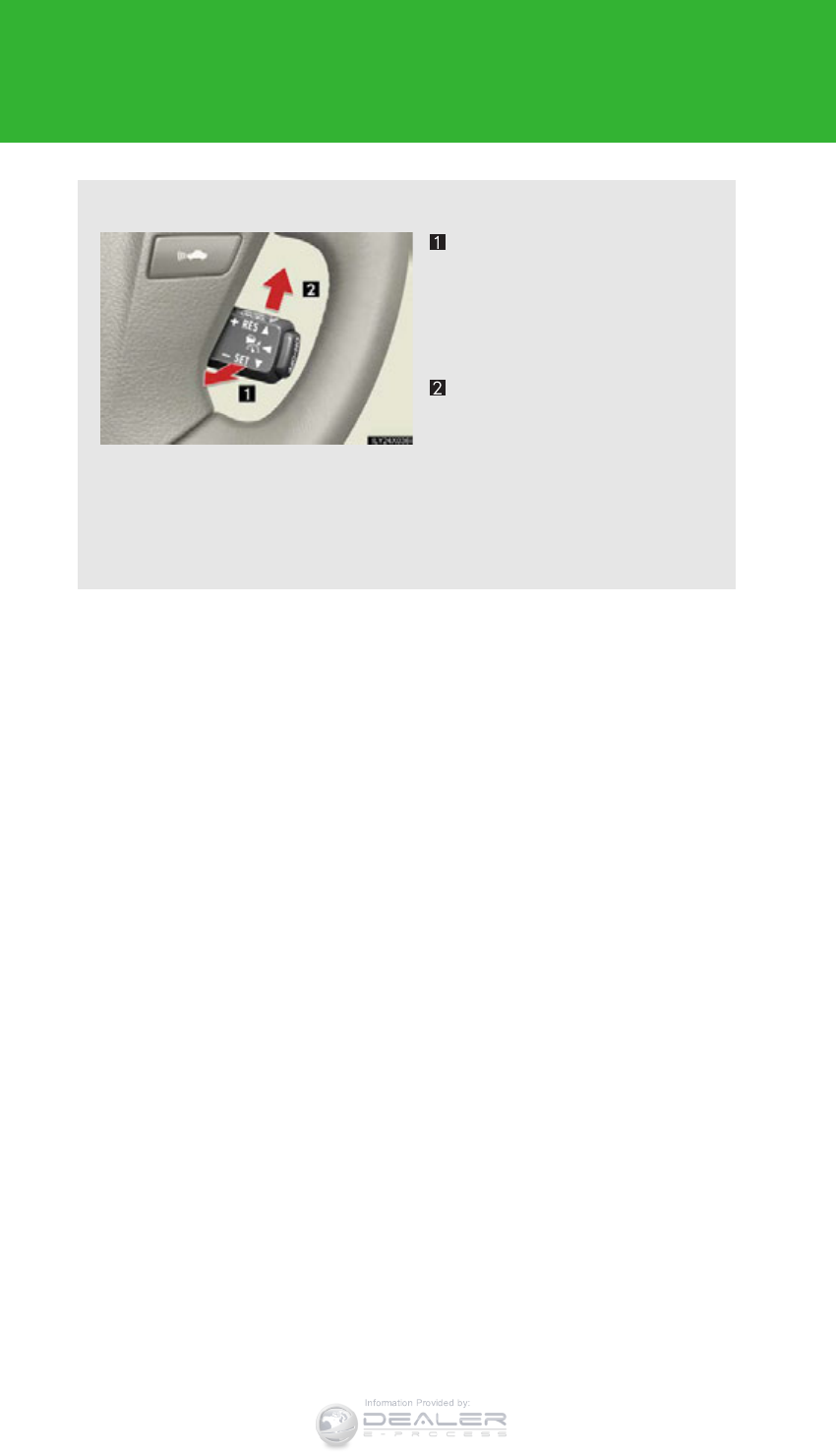
240
2-4. Using other driving systems
LX570_OM_OM60L96U_(U)
■Canceling and resuming the speed control
Pulling the lever toward you
cancels the cruise control.
The speed setting is also can-
celed when the brakes are
applied.
Pushing the lever up resumes
the cruise control and returns
vehicle speed to the set
speed.
Resuming is available when the
vehicle speed is more than
approximately 25 mph (40 km/
h)
Information Provided by:
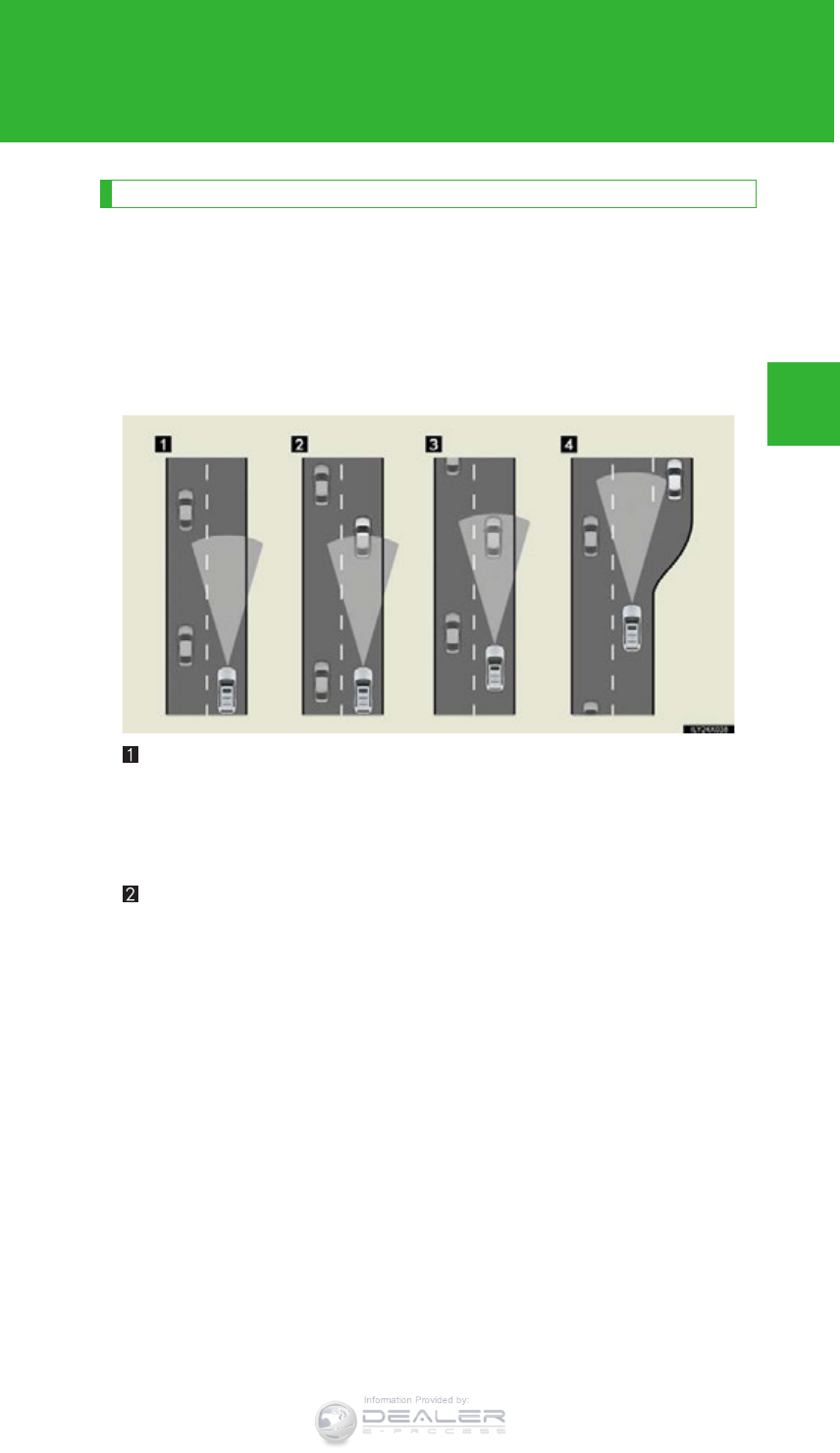
241
2-4. Using other driving systems
2
When driving
LX570_OM_OM60L96U_(U)
Driving in vehicle-to-vehicle distance control mode
This mode employs a radar sensor to detect the presence of vehicles up
to approximately 400 ft. (120 m) ahead, determines the current vehicle-
to-vehicle following distance, and operates to maintain a suitable follow-
ing distance from the vehicle ahead.
Note that vehicle-to-vehicle distance will close in when traveling on long
downhill slopes.
Example of constant speed cruising
When there are no vehicles ahead
The vehicle travels at the speed set by the driver. The desired vehicle-to-
vehicle distance can also be set by operating the vehicle-to-vehicle distance
control.
Example of deceleration cruising
When the vehicle ahead is driving slower than the set speed
When a vehicle is detected running ahead of you, the system automatically
decelerates your vehicle. When a greater reduction in vehicle speed is nec-
essary, the system applies the brakes. A warning tone warns you when the
system cannot decelerate sufficiently to prevent your vehicle from closing in
on the vehicle ahead.
Information Provided by:
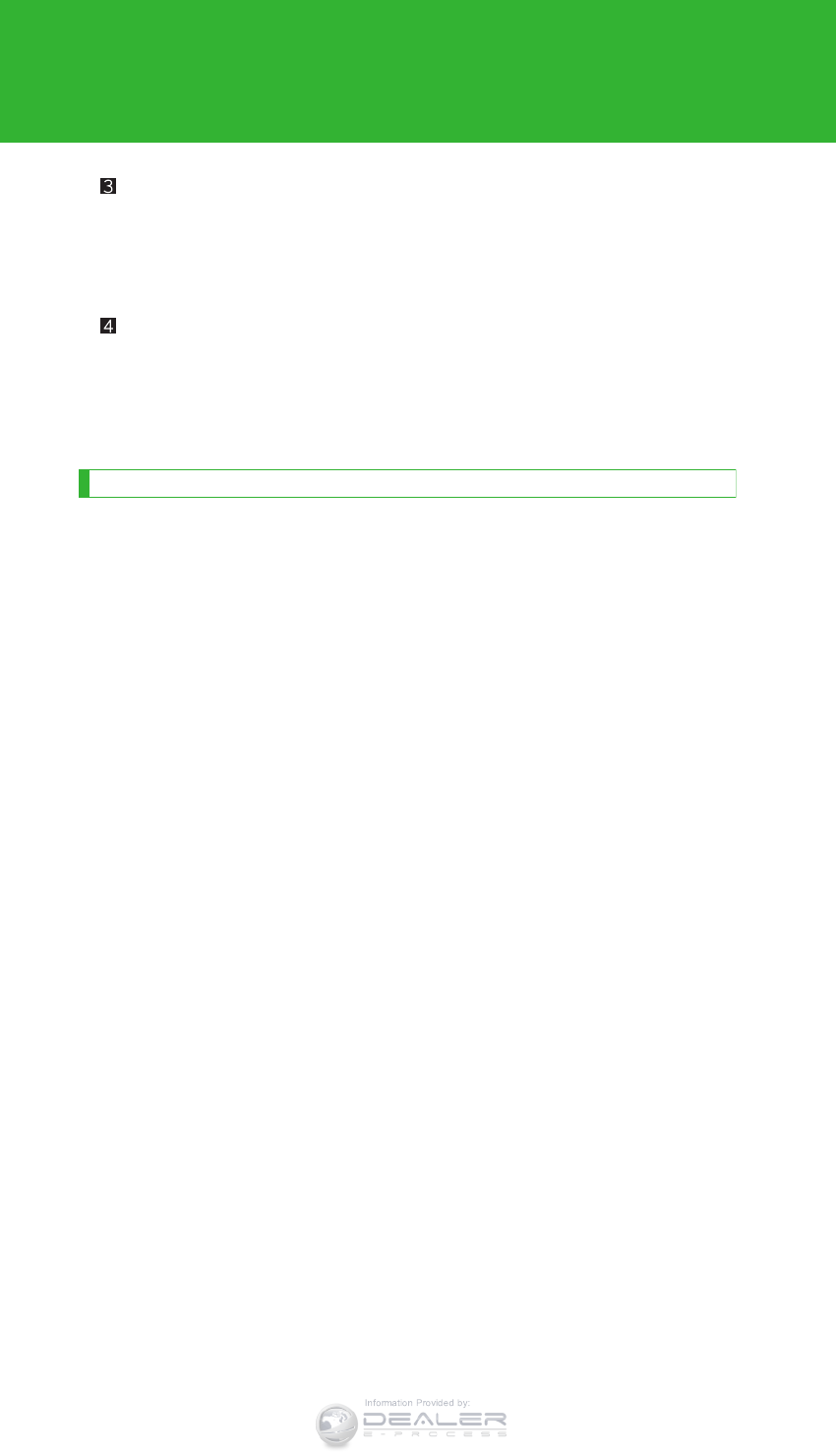
242
2-4. Using other driving systems
LX570_OM_OM60L96U_(U)
Example of follow-up cruising
When following a vehicle driving slower than the set speed
The system continues follow-up cruising while adjusting for changes in the
speed of the vehicle ahead in order to maintain the vehicle-to-vehicle dis-
tance set by the driver.
Example of acceleration
When there are no longer any vehicles ahead driving slower than the
set speed
The system accelerates until the set speed is reached. The system then
returns to constant speed cruising.
Approach warning
When your vehicle is too close to a vehicle ahead, and sufficient auto-
matic deceleration via the cruise control is not possible, the display will
flash and the buzzer will sound to alert the driver. An example of this
would be if another driver cuts in front of you while you are following a
vehicle. Apply the brakes to ensure appropriate vehicle-to-vehicle dis-
tance.
■Warnings may not occur when
In the following instances, there is a possibility that the warnings will not
occur:
●When the speed of the vehicle ahead matches or exceeds your
vehicle speed
●When the vehicle ahead is traveling at an extremely slow speed
●Immediately after the cruise control speed was set
●At the instant the accelerator is applied
Information Provided by:
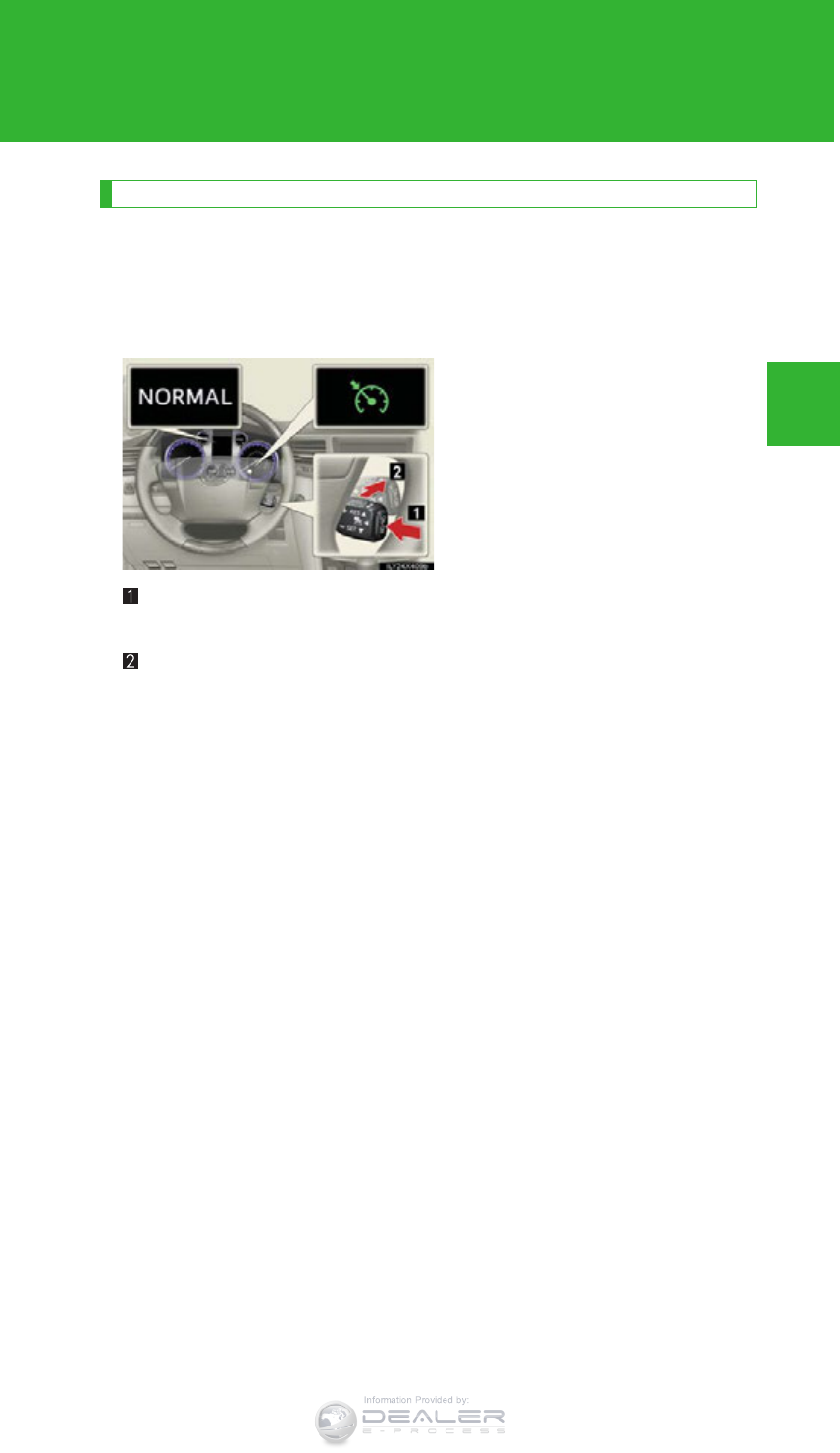
243
2-4. Using other driving systems
2
When driving
LX570_OM_OM60L96U_(U)
Selecting conventional constant speed control mode
Constant speed control mode differs from vehicle-to-vehicle distance
control mode. When constant speed control mode is selected, your vehi-
cle will maintain a set speed regardless of whether or not there are other
vehicles in the lane ahead.
Press the “ON-OFF” button to activate the cruise control.
Press the button again to deactivate the cruise control.
Switch to constant speed control mode. (Push the lever forward and
hold for approximately one second.)
Cruise control indicator will come on.
When in constant speed control mode, to return to vehicle-to-vehicle dis-
tance control mode, push the lever forward again and hold for approximately
1 second.
After the desired speed has been set, it is not possible to return to vehicle-to-
vehicle distance control mode.
If the “ENGINE START STOP” switch is turned off and then turned to
IGNITION ON mode again, the vehicle will automatically return to vehicle-
to-vehicle distance control mode.
Adjusting the speed setting: P. 238
Canceling and resuming the speed setting: P. 240
Information Provided by:

244
2-4. Using other driving systems
LX570_OM_OM60L96U_(U)
■Dynamic radar cruise control can be set when
●The shift lever is in “D” or range “4” or higher of “S” has been selected.
●Range “4” or higher has been selected by using the paddle shift. (vehicles with
paddle shift switches)
●Vehicle speed is above approximately 30 mph (50 km/h).
■Accelerating after setting the vehicle speed
The vehicle can accelerate normally. After acceleration, the set speed resumes.
However, during vehicle-to-vehicle distance control mode, the vehicle speed may
decrease below the set speed in order to maintain the distance to the vehicle
ahead.
■Automatic cancelation of vehicle-to-vehicle distance control
Vehicle-to-vehicle distance control driving is automatically canceled in the follow-
ing situations:
●Actual vehicle speed falls below approximately 25 mph (40 km/h).
●VSC is activated.
●The sensor cannot operate correctly because it is covered in some way.
●The windshield wipers are operating at high speed (when the wiper switch is set
to the “AUTO” mode or high speed wiper operation position).
●When second start mode is set.
●The switching operation continues for 5 seconds or more after the center dif-
ferential lock switch has been operated.
If vehicle-to-vehicle distance control driving is automatically canceled for any other
reason, there may be a malfunction in the system. Contact your Lexus dealer.
Information Provided by:
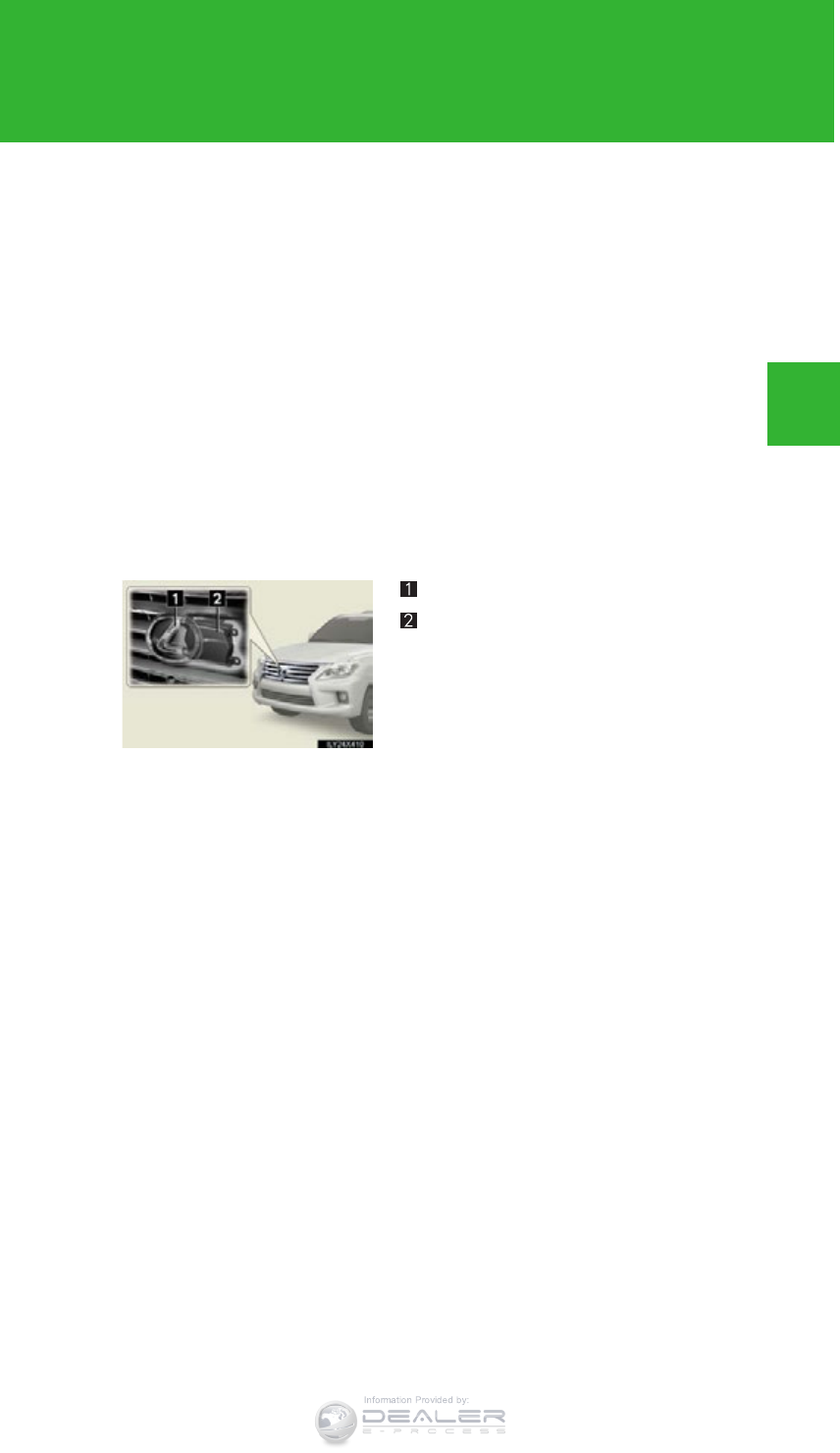
245
2-4. Using other driving systems
2
When driving
LX570_OM_OM60L96U_(U)
■Automatic cancelation of constant speed control
The cruise control will stop maintaining the vehicle speed in the following situations:
●Actual vehicle speed is more than approximately 10 mph (16 km/h) below the
set vehicle speed.
At this time, the memorized set speed is not retained.
●Actual vehicle speed falls below approximately 25 mph (40 km/h).
●VSC is activated.
●The switching operation continues for 5 seconds or more after the center dif-
ferential lock switch has been operated.
■Radar sensor and grille cover
Always keep the sensor and grille cover clean to ensure that the vehicle-to-vehicle
distance control operates properly. (Some obstructions, such as snow, ice and plas-
tic objects, cannot be detected by the obstruction sensor.)
Dynamic radar cruise control is canceled if an obstruction is detected.
■Warning messages and buzzers for dynamic radar cruise control
Warning messages and buzzers are used to indicate a system malfunction or to
inform the driver of the need for caution while driving. (P. 837)
Grille cover
Radar sensor
Information Provided by:
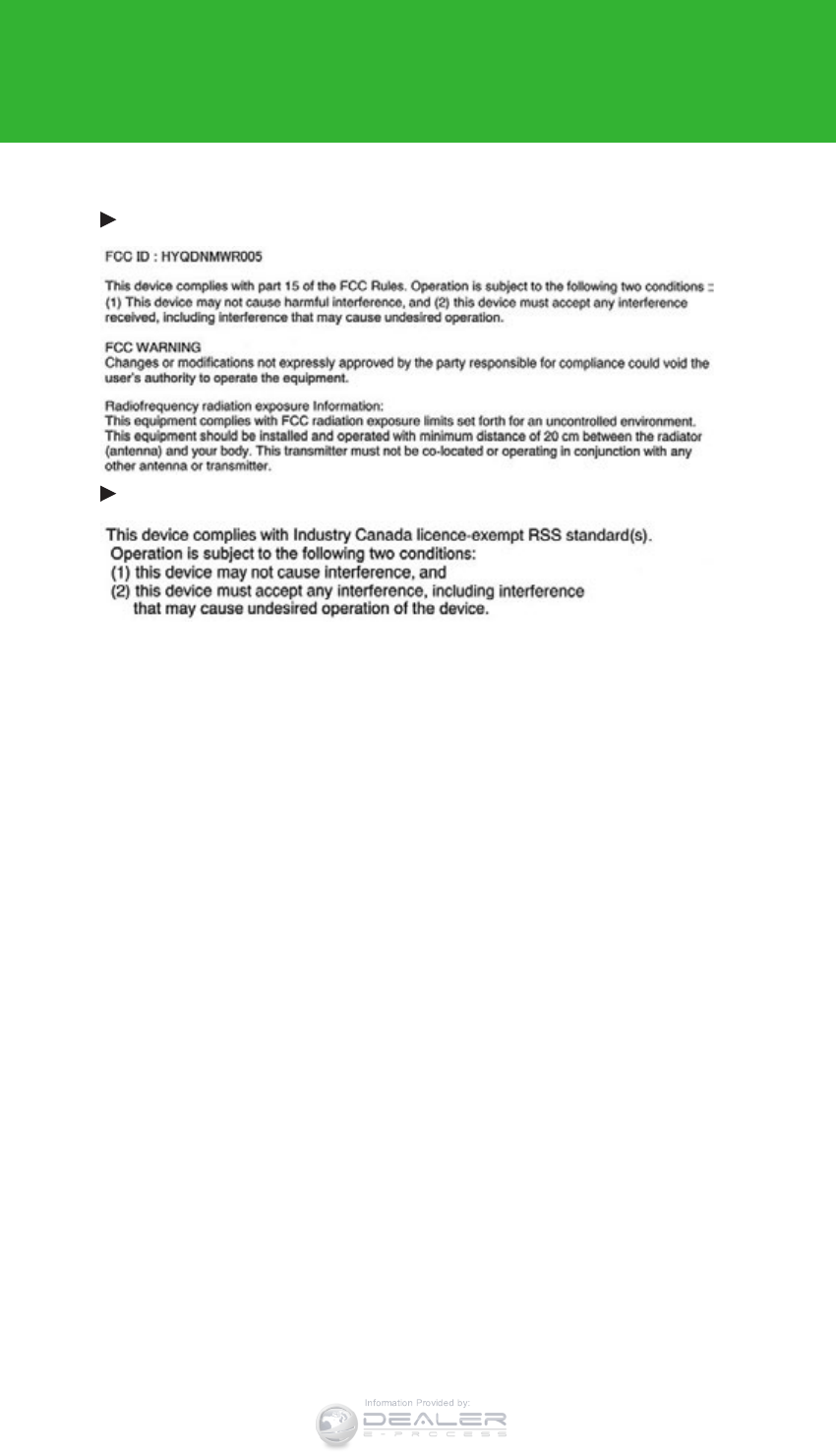
246
2-4. Using other driving systems
LX570_OM_OM60L96U_(U)
■Certification
For vehicles sold in the U.S.A.
For vehicles sold in Canada
Information Provided by:
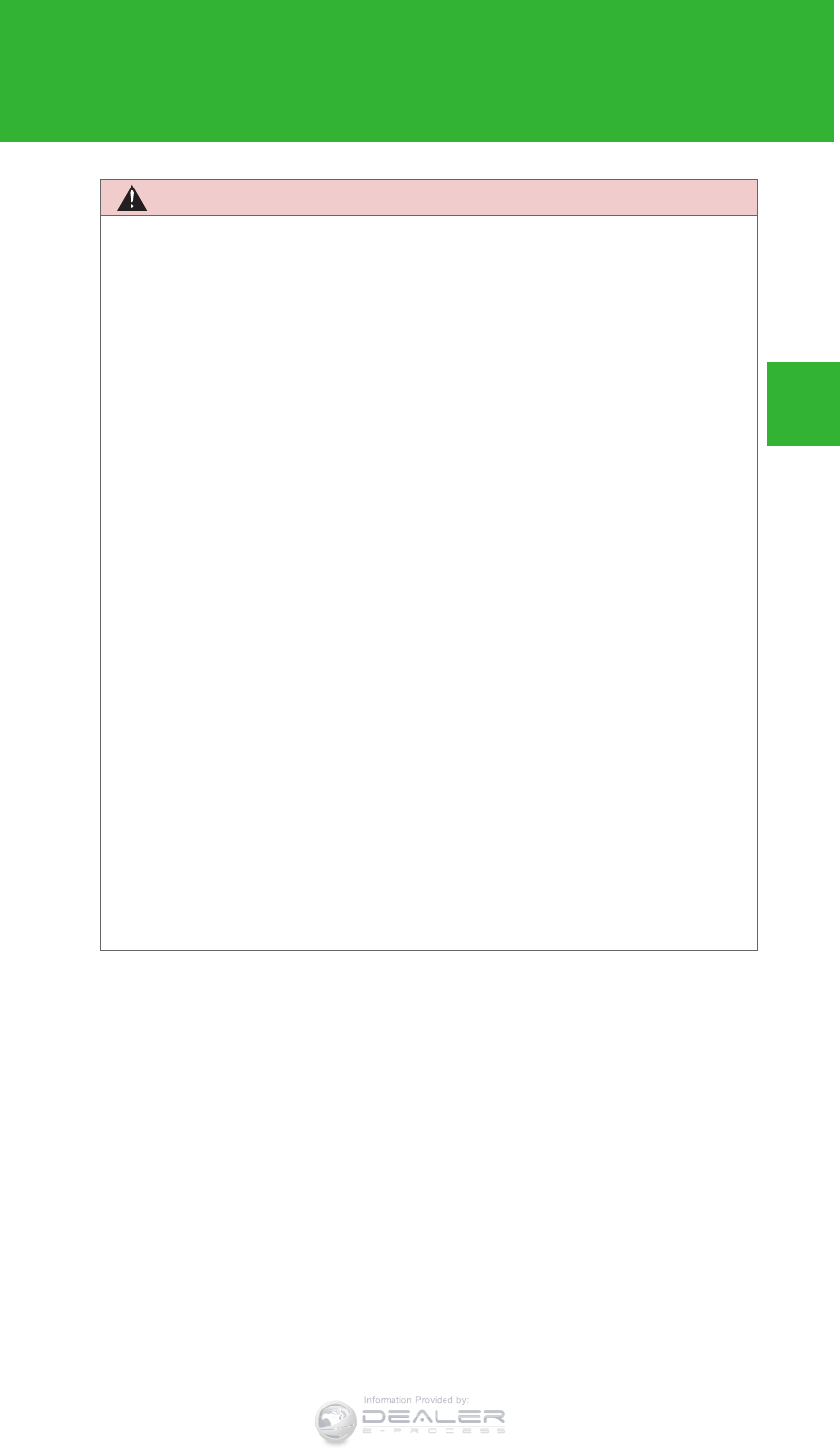
247
2-4. Using other driving systems
2
When driving
LX570_OM_OM60L96U_(U)
CAUTION
■Before using dynamic radar cruise control
Do not overly rely on vehicle-to-vehicle distance control.
Be aware of the set speed. If automatic deceleration/acceleration is not appropri-
ate, adjust the vehicle speed, as well as the distance between your vehicle and vehi-
cles ahead by applying the brakes, etc.
■Cautions regarding the driving assist systems
Observe the following precautions.
Failure to do so may cause an accident resulting in death or serious injury.
●Assisting the driver to measure following distance
The dynamic radar cruise control is only intended to help the driver in determin-
ing the following distance between the driver’s own vehicle and a designated
vehicle traveling ahead. It is not a mechanism that allows careless or inattentive
driving, and it is not a system that can assist the driver in low-visibility conditions. It
is still necessary for driver to pay close attention to the vehicle’s surroundings.
●Assisting the driver to judge proper following distance
The dynamic radar cruise control determines whether the following distance
between the driver’s own vehicle and a designated vehicle traveling ahead is
appropriate or not. It is not capable of making any other type of judgement.
Therefore, it is absolutely necessary for the driver to remain vigilant and to deter-
mine whether or not there is a possibility of danger in any given situation.
●Assisting the driver to operate the vehicle
The dynamic radar cruise control has no capability to prevent or avoid a collision
with a vehicle traveling ahead. Therefore, if there is ever any danger, the driver
must take immediate and direct control of the vehicle and act appropriately in
order to ensure the safety of all involved.
■To avoid inadvertent cruise control activation
Switch the cruise control off using the “ON-OFF” button when not in use.
Information Provided by:
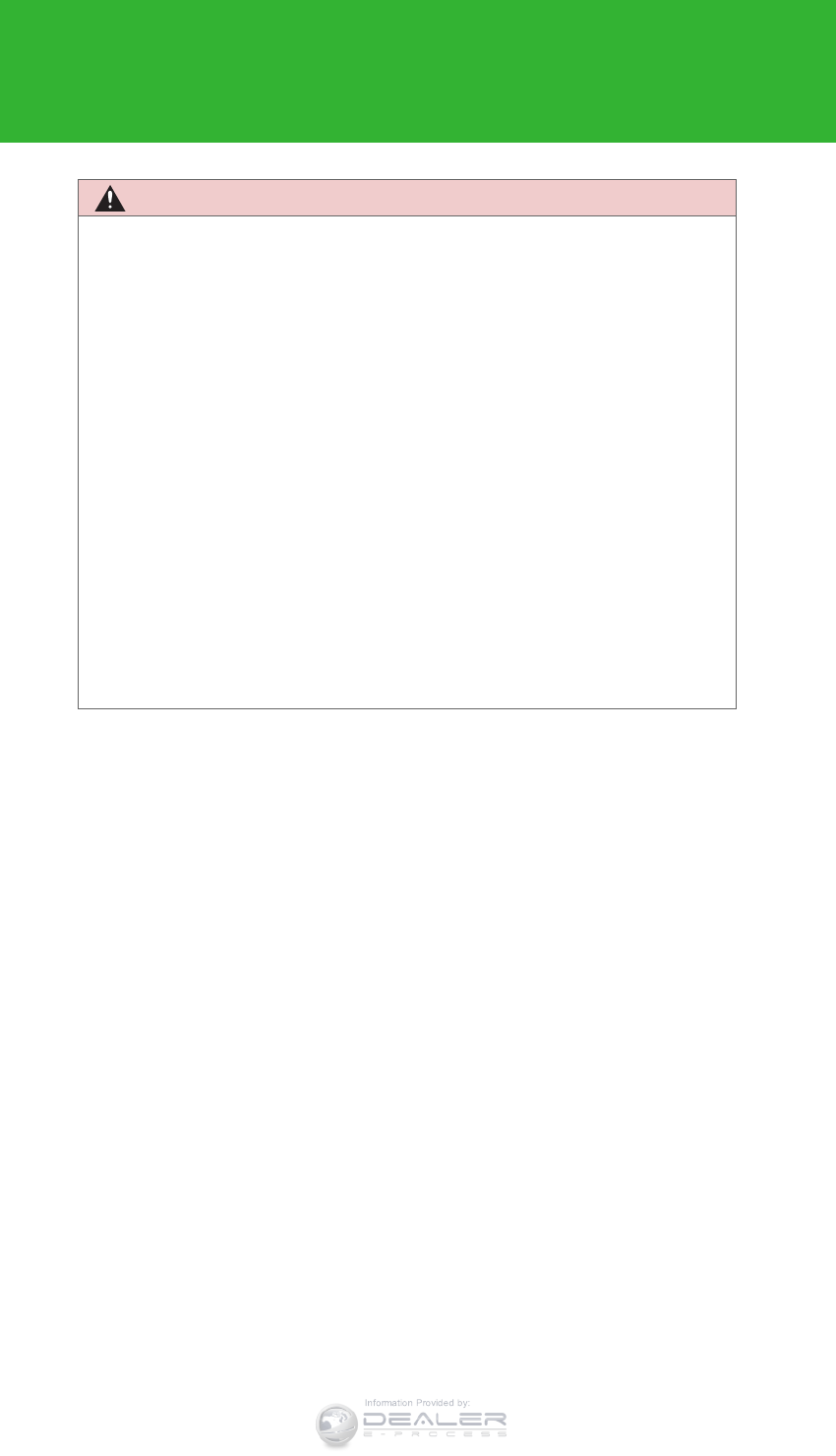
248
2-4. Using other driving systems
LX570_OM_OM60L96U_(U)
CAUTION
■Situations unsuitable for dynamic radar cruise control
Do not use dynamic radar cruise control in any of the following situations.
Doing so may result in inappropriate speed control and could cause an accident
resulting in death or serious injury.
●In heavy traffic
●On roads with sharp bends
●On winding roads
●On slippery roads, such as those covered with rain, ice or snow
●On steep downhills, or where there are sudden changes between sharp up and
down gradients
Vehicle speed may exceed the set speed when driving down a steep hill.
●At entrances to expressways
●When weather conditions are bad enough that they may prevent the sensors
from functioning correctly (fog, snow, sandstorm, heavy rain etc.)
●When an approach warning buzzer is heard often
●When your vehicle is towing a trailer or during emergency towing
Information Provided by:
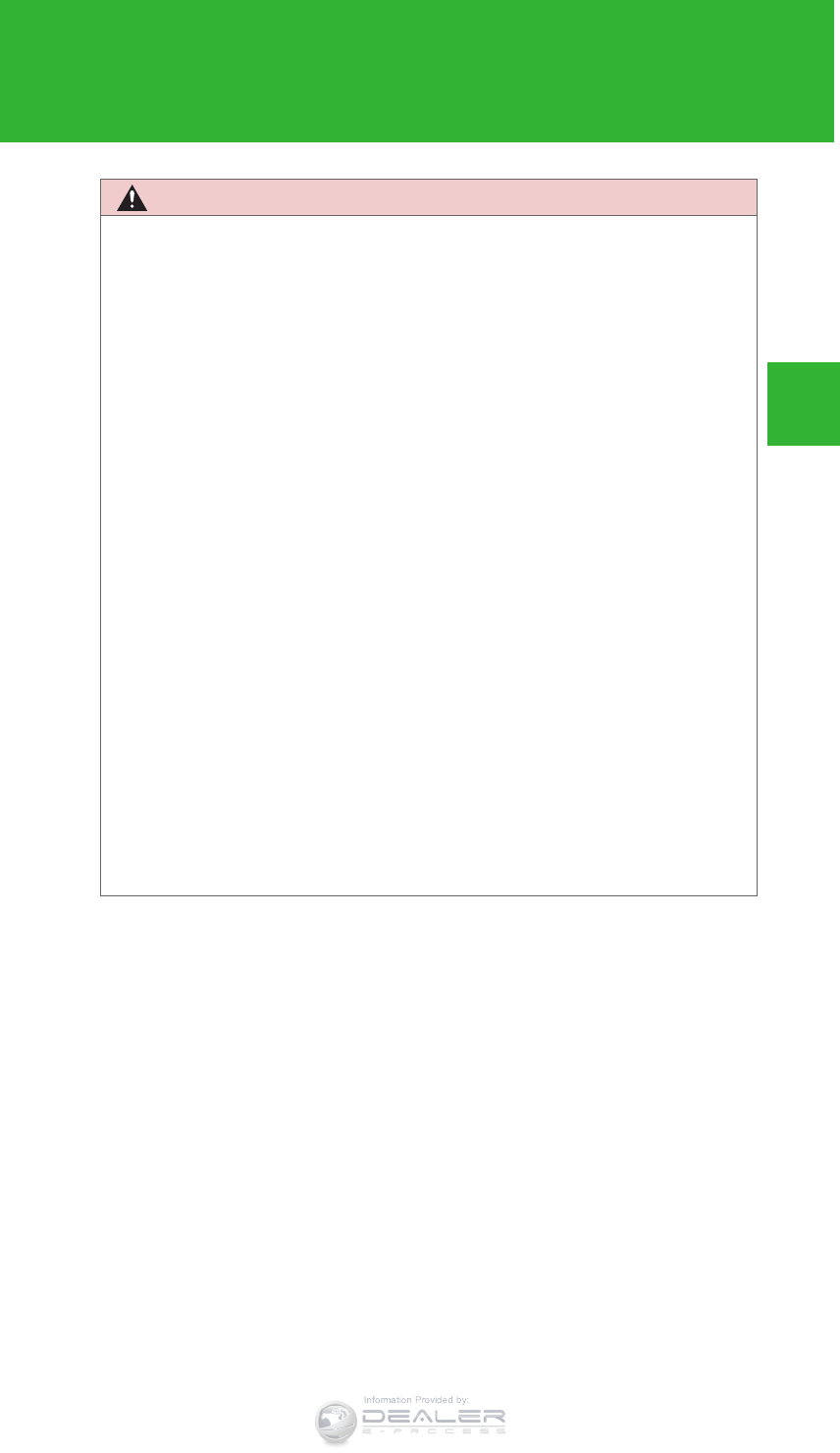
249
2-4. Using other driving systems
2
When driving
LX570_OM_OM60L96U_(U)
CAUTION
■When the radar sensor may not be correctly detecting the vehicle ahead
Apply the brakes as necessary when any of the following types of vehicles are in
front of you.
As the sensor may not be able to correctly detect these types of vehicles, the
approach warning (P. 242) will not be activated, and a fatal or serious accident
may result:
●Vehicles that cut in suddenly
●Vehicles traveling at low speeds
●Vehicles that are not moving
●Vehicles with small rear ends (trailers with no load on board etc.)
●Motorcycles traveling in the same lane
■Conditions under which the vehicle-to-vehicle distance control may not function
correctly
Apply the brakes as necessary in the following conditions as the radar sensor may
not be able to correctly detect vehicles ahead, and a fatal or serious accident may
result:
●When water or snow thrown up by the surrounding vehicles hinders the function-
ing of the sensor
●When your vehicle is pointing upwards (caused by a heavy load in the luggage
compartment, etc.)
●When the road curves or when the lanes are narrow
●When steering wheel operation or your position in the lane is unstable
●When the vehicle ahead of you decelerates suddenly
Information Provided by:
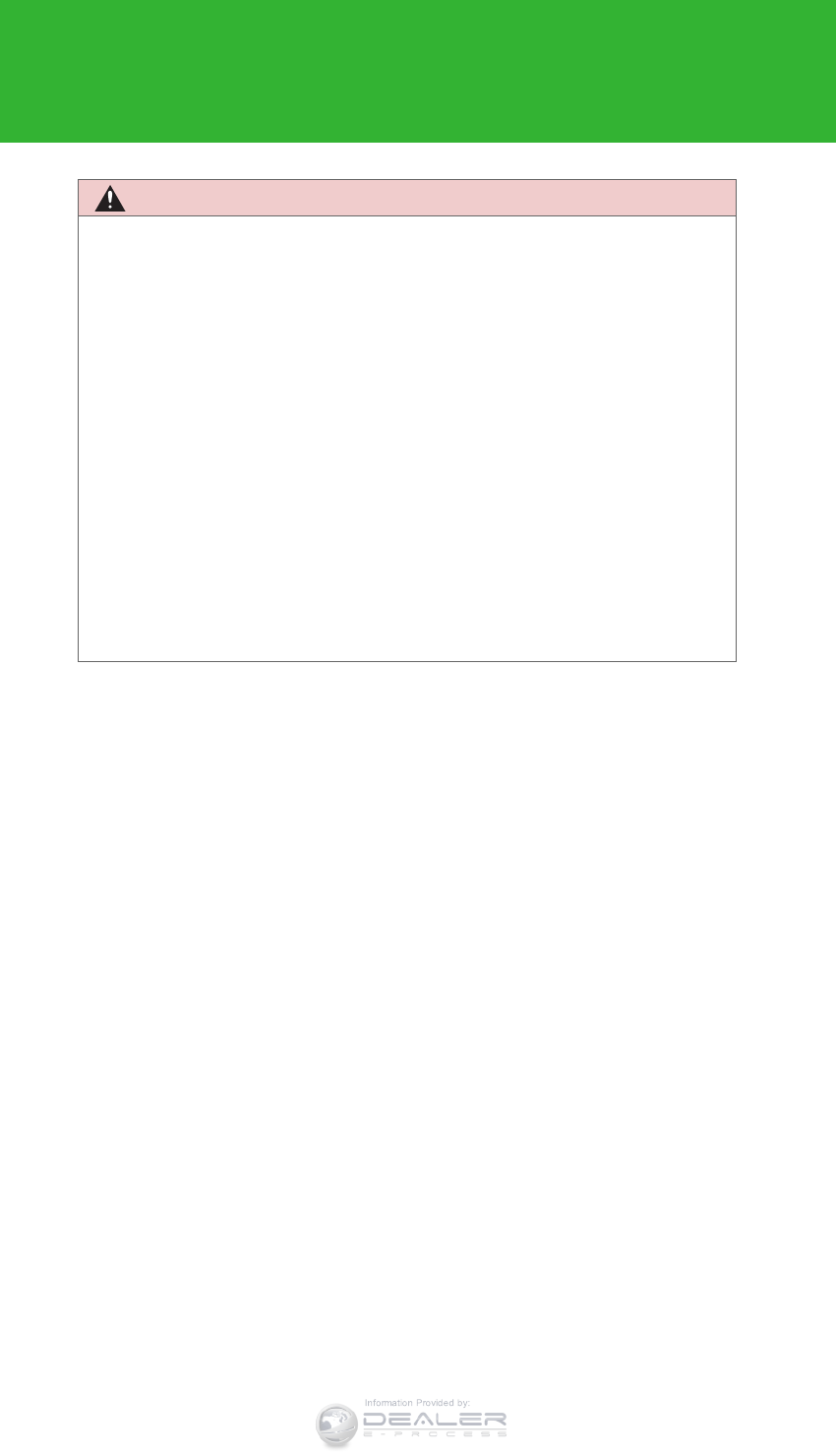
250
2-4. Using other driving systems
LX570_OM_OM60L96U_(U)
CAUTION
■Handling the radar sensor
Observe the following to ensure the cruise control system can function effectively.
Otherwise, the system may not function correctly and could result in an accident.
●Keep the sensor and grille cover clean at all times.
Clean the sensor and grille cover with a soft cloth so you do not mark or damage
them.
●Do not subject the sensor or surrounding area to a strong impact.
If the sensor moves even slightly off position, the system may malfunction. If the
sensor or surrounding area is subject to a strong impact, always have the area
inspected and adjusted by your Lexus dealer.
●Do not disassemble the sensor.
●Do not attach accessories or stickers to the sensor, grille cover or surrounding
area.
●Do not modify or paint the sensor and grille cover.
●Do not replace them with non-genuine parts.
Information Provided by:
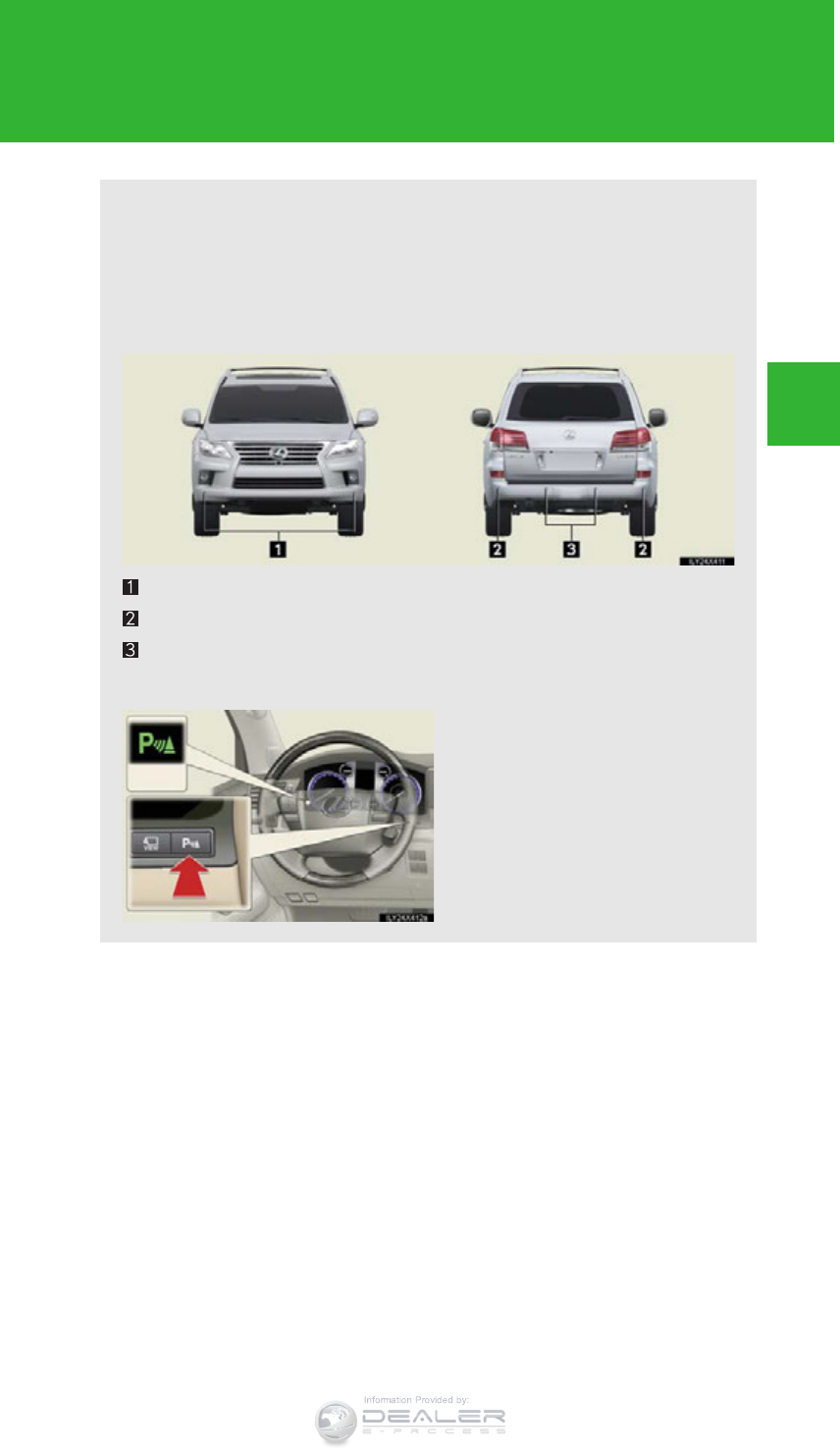
251
2-4. Using other driving systems
2
When driving
LX570_OM_OM60L96U_(U)
Intuitive parking assist
: If equipped
The distance from your vehicle to nearby obstacles when parallel parking
or maneuvering into a garage is measured by the sensors and communi-
cated via the multi-information display, touch screen and a buzzer. Always
check the surrounding area when using this system.
■Types of sensors
Front corner sensors
Rear corner sensors
Rear center sensors
■Intuitive parking assist switch
Turns the Intuitive parking assist
on/off.
When on, the indicator light
comes on and the buzzer
sounds to inform the driver that
the system is operational.
To turn the system off, press the
switch again.
Information Provided by:
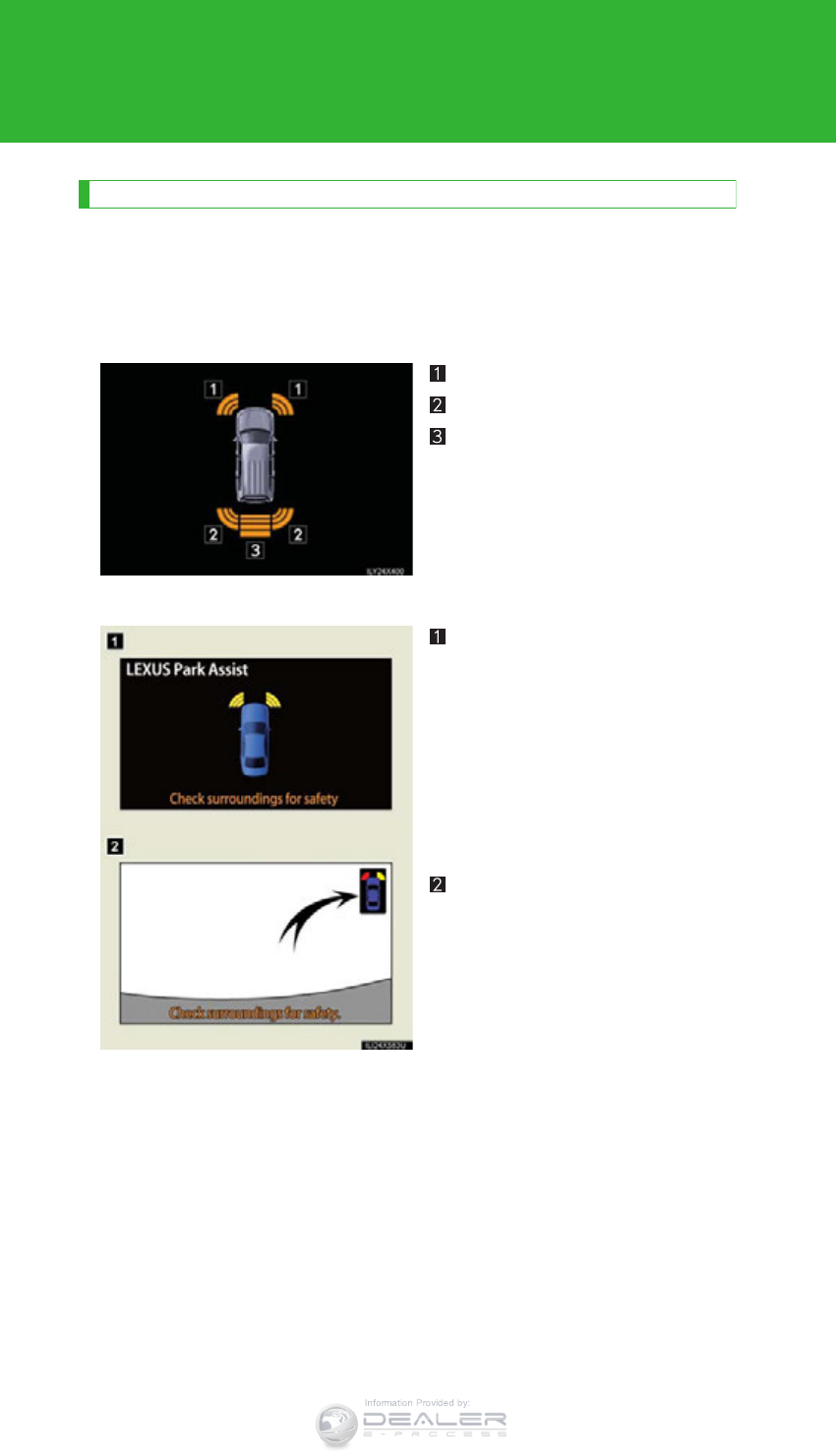
252
2-4. Using other driving systems
LX570_OM_OM60L96U_(U)
Display
When the sensors detect an obstacle, a graphic is shown on the multi-
information display and touch screen depending on the position and dis-
tance to the obstacle.
■Multi-information display
Front corner sensor detection
Rear corner sensor detection
Rear center sensor detection
■Touch screen
When the rear view monitor,
Lexus parking assist monitor or
the wide view front & side moni-
tor is not displayed
A graphic is automatically dis-
played when an obstacle is
detected. The screen can be set so
that the graphic is not displayed.
(P. 257)
When the rear view monitor,
Lexus parking assist monitor or
the wide view front & side moni-
tor is displayed (insert display)
A simplified image is displayed on
the right upper corner of the touch
screen when an obstacle is
detected.
Information Provided by:

253
2-4. Using other driving systems
2
When driving
LX570_OM_OM60L96U_(U)
Sensor detection display, obstacle distance
■Corner sensors
Approximate
distance to obstacle
Multi-
information
display
Touch screen
Insert display
Front:
1.6 ft. (50 cm) to
1.2 ft. (37.5 cm)
Rear:
2.0 ft. (60 cm) to
1.5 ft. (45 cm) (continuous) (continuous) (blinking)
Front:
1.2 ft. (37.5 cm) to
0.8 ft. (25 cm)
Rear:
1.5 ft. (45 cm) to
1.0 ft. (30 cm) (continuous) (continuous)
(blinking rapidly)
Front:
Less than
0.8 ft. (25 cm)
Rear:
Less than
1.0 ft. (30 cm) (blinking) (continuous) (continuous)
Information Provided by:
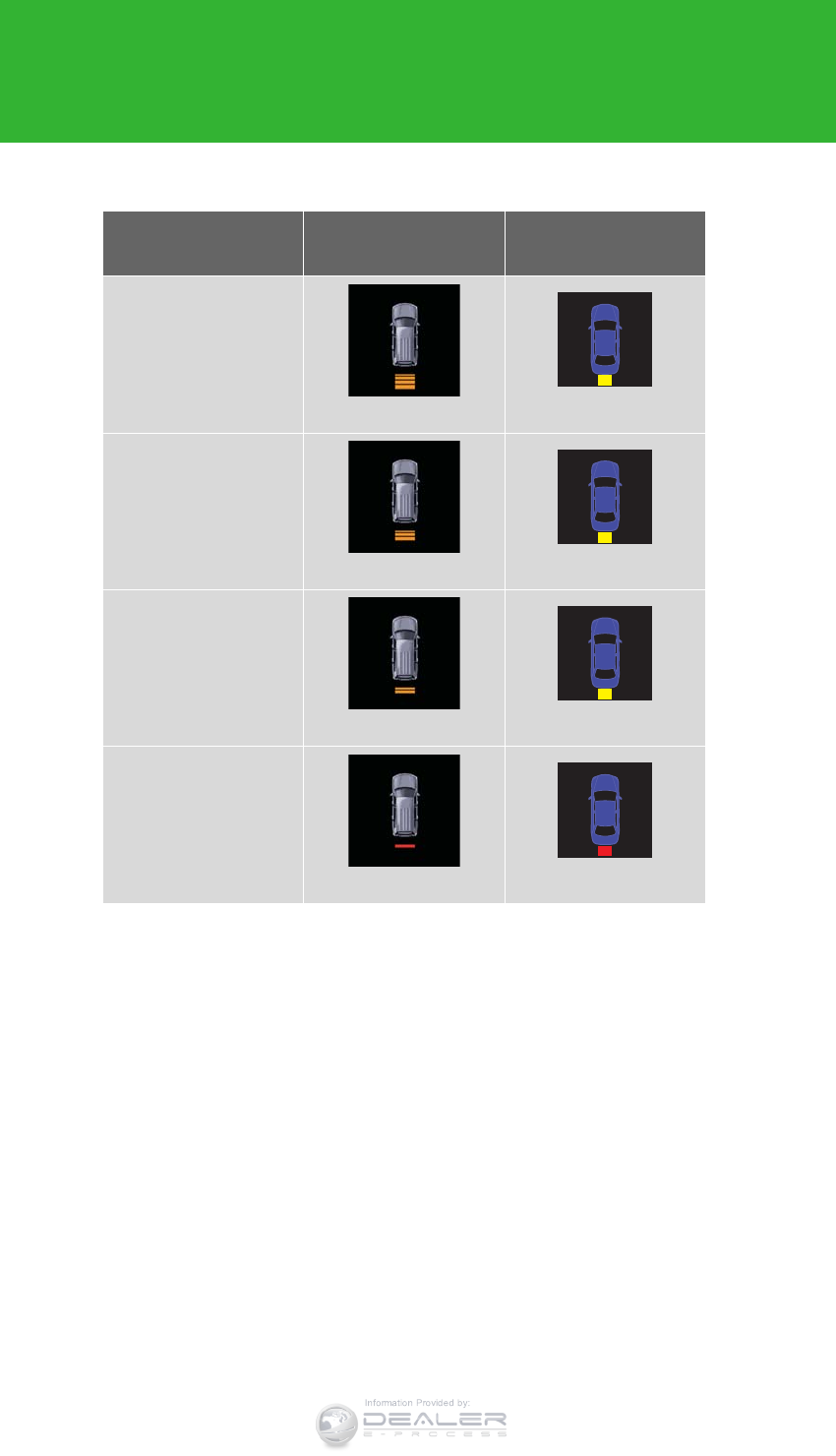
254
2-4. Using other driving systems
LX570_OM_OM60L96U_(U)
■Rear center sensors
Approximate distance
to obstacle
Multi-information
display
Touch screen
(insert display)
4.9 ft. (150 cm) to
2.6 ft. (80 cm)
(continuous) (blinking slowly)
2.6 ft. (80 cm) to
2.1 ft. (65 cm)
(continuous) (blinking)
2.1 ft. (65 cm) to
1.6 ft. (50 cm)
(continuous) (blinking rapidly)
Less than
1.6 ft. (50 cm)
(blinking) (continuous)
Information Provided by:

255
2-4. Using other driving systems
2
When driving
LX570_OM_OM60L96U_(U)
■Buzzer operation and distance to an obstacle
A buzzer sounds when the corner sensors and rear center sensors are
operating.
●The buzzer beeps faster as the vehicle approaches an obstacle.
When the vehicle comes within the following distance of the obsta-
cle, the buzzer sounds continuously:
• Front corner sensors: Approximately 0.8 ft. (25 cm)
• Rear corner sensors: Approximately 1.0 ft. (30 cm)
• Rear center sensors: Approximately 1.6 ft. (50 cm)
●When 2 or more obstacles are detected simultaneously, the buzzer
system responds to the nearest obstacle. If one or both come within
the above distances, the beep will repeat a long tone, followed by
fast beeps.
●You can change the volume of the warning beeps. (P. 257)
Information Provided by:
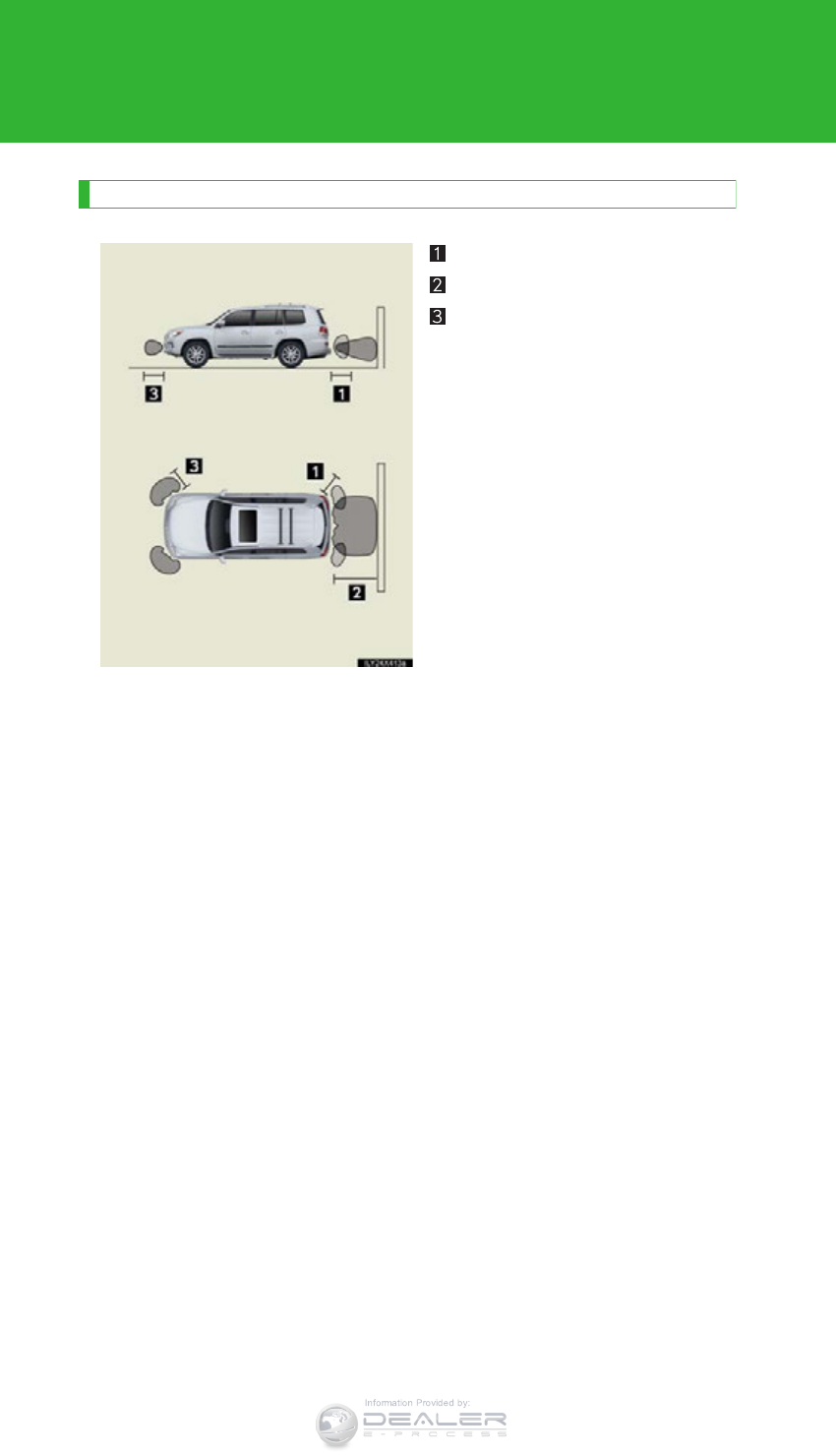
256
2-4. Using other driving systems
LX570_OM_OM60L96U_(U)
Detection range of the sensors
Approximately 2.0 ft. (60 cm)
Approximately 4.9 ft. (150 cm)
Approximately 1.6 ft. (50 cm)
The diagram shows the detection
range of the sensors. Note that the
sensors cannot detect obstacles
that are extremely close to the
vehicle.
The range of the sensors may
change depending on the shape of
the object etc.
Information Provided by:
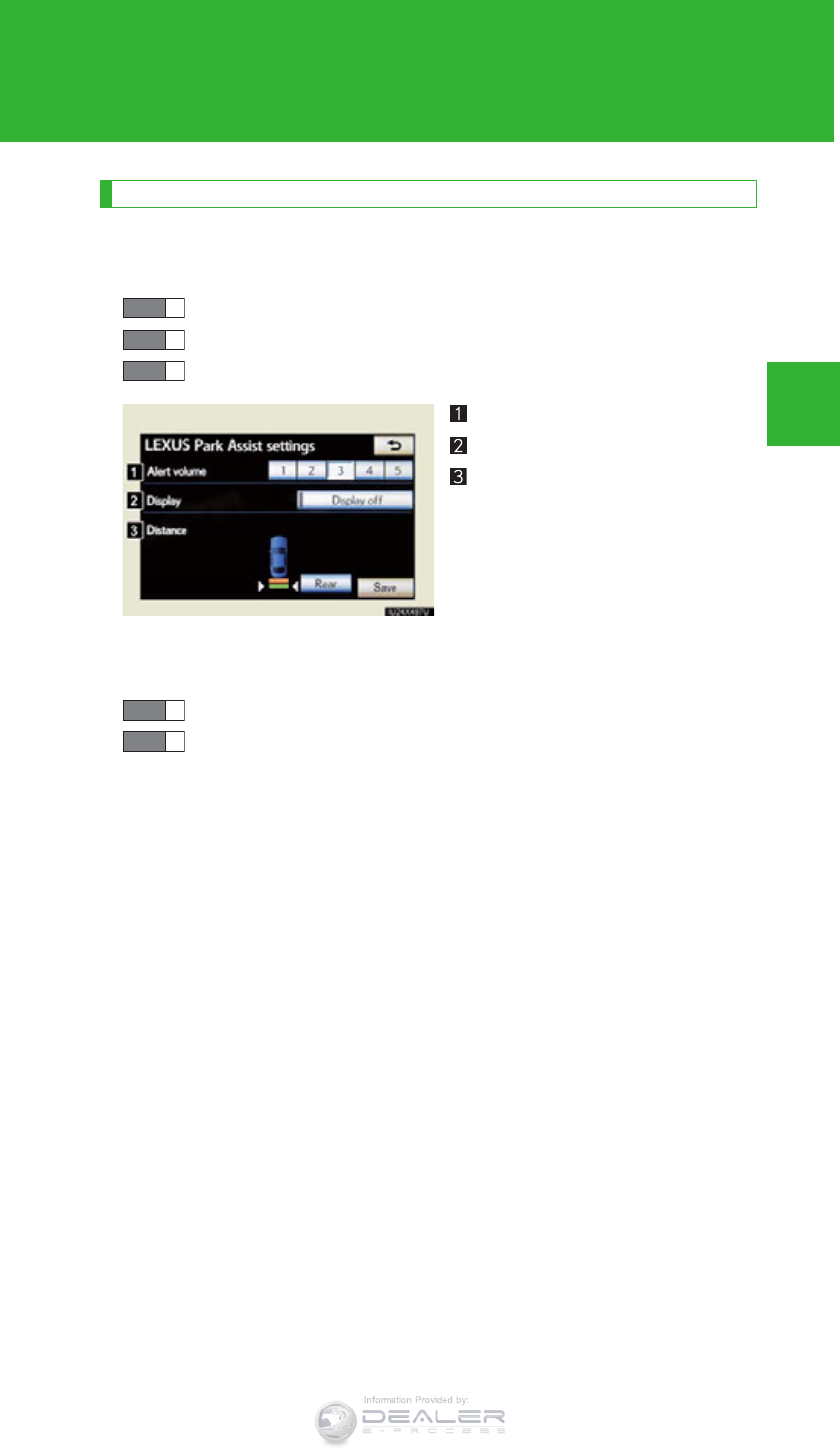
257
2-4. Using other driving systems
2
When driving
LX570_OM_OM60L96U_(U)
Setting up intuitive parking assist
You can change the warning beep volume and touch screen operating
conditions.
Press the “SETUP” button.
Touch “Vehicle” on the “Setup” screen.
Touch “Lexus Park Assist” on the “Vehicle Settings” screen.
Alert volume setting
Display on/off
Alert distance setting
Make sure to save after changing
settings.
■Alert volume setting
The alert volume can be adjusted.
Touch “1” to “5” on the “LEXUS Park Assist settings” screen.
Touch “Save”.
STEP 1
STEP 2
STEP 3
STEP 1
STEP 2
Information Provided by:
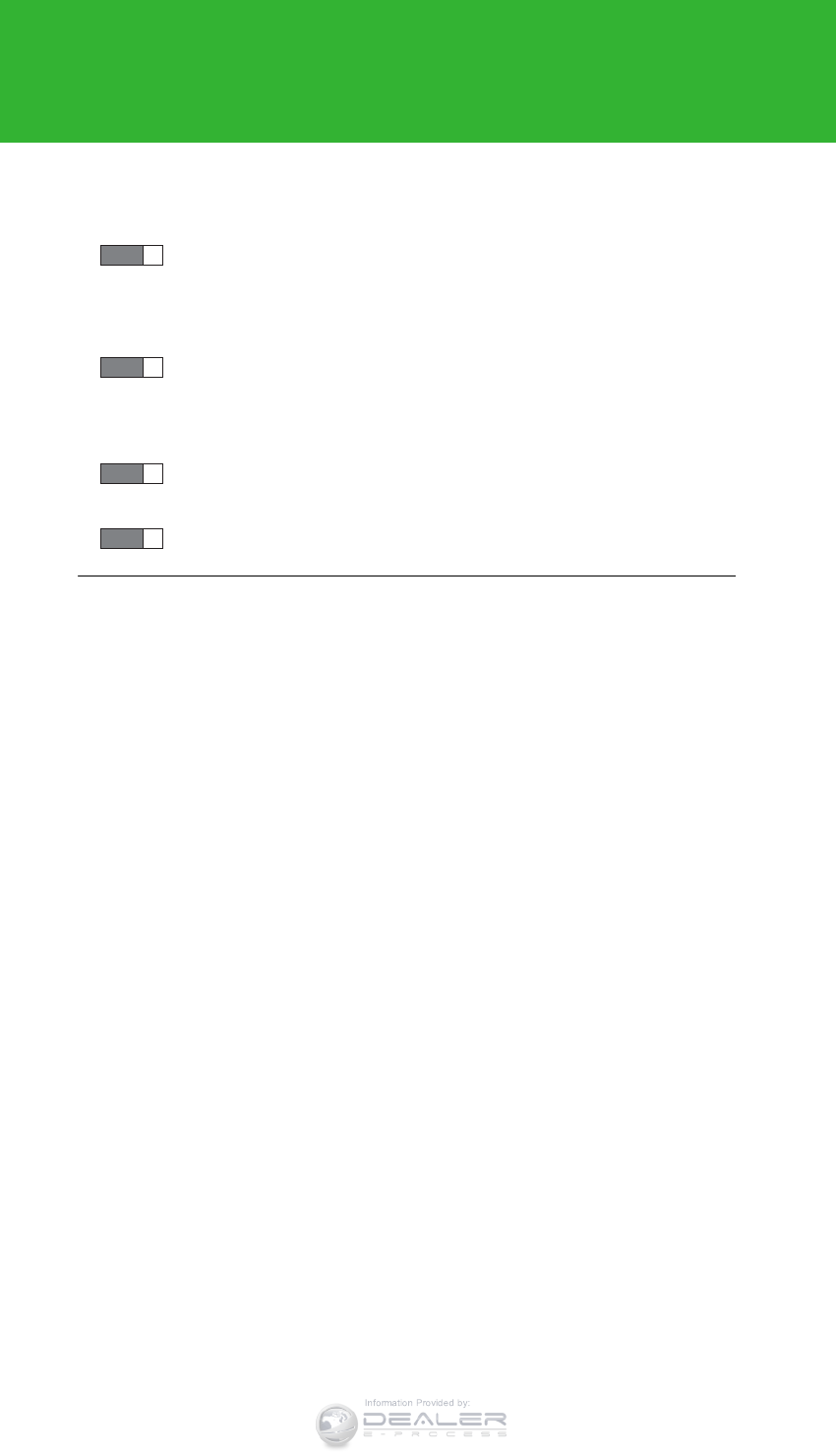
258
2-4. Using other driving systems
LX570_OM_OM60L96U_(U)
■Display on/off setting
On or off can be selected for intuitive parking assist display.
Touch “Display Off”.
When the “Display Off” indicator is turned on, the display of intuitive
parking assist will be off. Touch “Display Off” again to turn the display of
intuitive parking assist on.
Touch “Save”.
■Alert distance setting
Front or rear center sensors display and tone indication can be set.
Touch “Rear”.
Long distance or short distance can be selected.
Touch “Save”.
■The intuitive parking assist can be operated when
●Front corner sensors:
• The “ENGINE START STOP” switch is in IGNITION ON mode.
• The shift lever is in a position other than “P”.
• The vehicle speed is less than approximately 6 mph (10 km/h).
●Rear corner and rear center sensors:
• The “ENGINE START STOP” switch is in IGNITION ON mode.
• The shift lever is in “R”.
■Intuitive parking assist display
When an obstacle is detected while the rear view monitor system, Lexus parking
assist monitor or wide view front & side monitor is in use, the warning indicator will
appear in the top right of the screen even if the display setting has been set to off.
STEP 1
STEP 2
STEP 1
STEP 2
Information Provided by:

259
2-4. Using other driving systems
2
When driving
LX570_OM_OM60L96U_(U)
■Sensor detection information
●The sensor’s detection areas are limited to the areas around the vehicle’s front
corner and rear bumpers.
●Certain vehicle conditions and the surrounding environment may affect the
ability of the sensor to correctly detect obstacles. Particular instances where
this may occur are listed below.
• There is dirt, snow or ice on the sensor. (Wiping the sensors will resolve this
problem.)
• The sensor is frozen. (Thawing the area will resolve this problem.)
In especially cold weather, if a sensor is frozen the screen may show an
abnormal display, or obstacles may not be detected.
• The sensor is covered in any way.
• The vehicle is leaning considerably to one side.
• On an extremely bumpy road, on an incline, on gravel, or on grass
• The vicinity of the vehicle is noisy due to vehicle horns, motorcycle engines,
air brakes of large vehicles, or other loud noises producing ultrasonic waves.
• There is another vehicle equipped with parking assist sensors in the vicinity.
• The sensor is coated with a sheet of spray or heavy rain.
• The vehicle is equipped with a fender pole or wireless antenna.
• Towing hook is installed.
• The bumper or sensor receives a strong impact.
• The vehicle is approaching a tall or curved curb.
• In harsh sunlight or intense cold weather
• The area directly under the bumpers is not detected.
• If obstacles draw too close to the sensor.
• A non-genuine Lexus suspension (lowered suspension etc.) is installed.
• People may not be detected if they are wearing certain types of clothing.
In addition to the examples above, there are instances in which, because of their
shape, signs and other objects may be judged by the sensor to be closer than
they are.
Information Provided by:

260
2-4. Using other driving systems
LX570_OM_OM60L96U_(U)
●The shape of the obstacle may prevent the sensor from detecting it. Pay partic-
ular attention to the following obstacles:
• Wires, fences, ropes, etc.
• Cotton, snow and other materials that absorb sound waves
• Sharply-angled objects
• Low obstacles
• Tall obstacles with upper sections projecting outwards in the direction of your
vehicle
●The following situations may occur during use.
• Depending on the shape of the obstacle and other factors, the detection dis-
tance may shorten, or detection may be impossible.
• Obstacles may not be detected if they are too close to the sensor
• There will be a short delay between obstacle detection and display. Even at
slow speeds, there is a possibility that the obstacle will come within the sen-
sor’s detection areas before the display is shown and the warning beep
sounds.
• Thin posts or objects lower than the sensor may not be detected for collision
when approached, even if they have been detected once.
• It might be difficult to hear beeps due to the volume of audio system or air
flow noise of air conditioning system.
■If a message is displayed on the multi-information display
P. 837
■Certification (Canada only)
This ISM device complies with Canadian ICES-001.
Information Provided by:
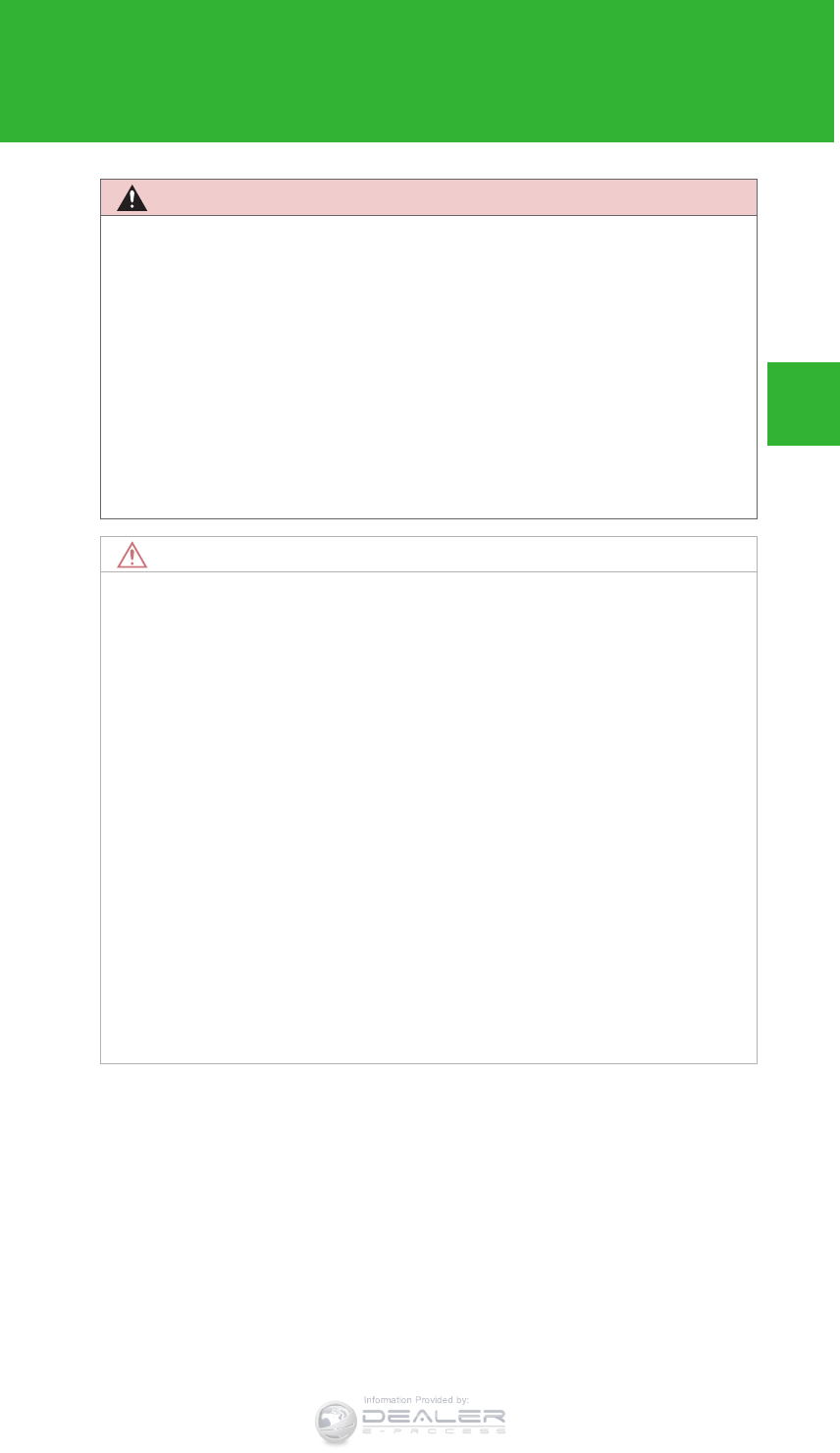
261
2-4. Using other driving systems
2
When driving
LX570_OM_OM60L96U_(U)
CAUTION
■When using the intuitive parking assist
Observe the following precautions.
Failing to do so may result in the vehicle being unable to be driven safely and possi-
bly cause an accident.
●Do not use the sensor at speeds in excess of 6 mph (10 km/h).
●The sensors’ detection areas and reaction times are limited. When moving for-
ward or reversing, check the areas surrounding the vehicle (especially the sides
of the vehicle) for safety, and drive slowly, using the brake to control the vehicle’s
speed.
●Do not install accessories within the sensors’ detection areas.
NOTICE
■When using intuitive parking assist
In the following situations, the system may not function correctly due to a sensor
malfunction etc. Have the vehicle checked by your Lexus dealer.
●A beep does not sound when you turn the main switch on.
●The intuitive parking assist operation display flashes, and a beep sounds when no
obstacles are detected.
●If the area around a sensor collides with something, or is subjected to strong
impact.
●If the bumper collides with something.
●If the display shows continuously without a beep.
●If a display error occurs, first check the sensor.
If the error occurs even if there is no ice, snow or mud on the sensor, it is likely
that the sensor is malfunctioning.
■Notes when washing the vehicle
Do not apply intensive bursts of water or steam to the sensor area.
Doing so may result in the sensor malfunctioning.
Information Provided by:

262
2-4. Using other driving systems
LX570_OM_OM60L96U_(U)
Rear view monitor system
: If equipped
The rear view monitor system assists the driver by displaying an image of
the view behind the vehicle while backing up, for example while parking.
The screen illustrations used in this text are intended as examples, and may
differ from the image that is actually displayed on the screen.
The rear view monitor system
will activate when the shift lever
is in “R”.
If you move the lever out of “R”,
the rear view monitor system
will be deactivated.
When the shift lever is shifted to
the “R” position and any mode
button (such as “MAP/
VOICE”) is pressed, the rear
view monitor system is can-
celled, and the screen is
switched to the mode of the but-
ton that was pressed.
Information Provided by:

263
2-4. Using other driving systems
2
When driving
LX570_OM_OM60L96U_(U)
Using the rear view monitor system
■Screen display
The rear view monitor system screen will be displayed if the shift lever
is shifted to the “R” position while the “ENGINE START STOP” switch
is in IGNITION ON mode.
The rear view monitor system displays the last-used parking mode first.
Intuitive parking assist display
If an obstacle is detected while the
Intuitive parking assist is on, a dis-
play is shown in the top right cor-
ner of the screen.
Information Provided by:

264
2-4. Using other driving systems
LX570_OM_OM60L96U_(U)
Rear view monitor system precautions
■Area displayed on screen
The rear view monitor system dis-
plays an image of the view from
the bumper of the rear area of the
vehicle.
To adjust the image on the rear
view monitor system screen.
(P. 406)
• The area displayed on the
screen may vary according to
vehicle orientation condi-
tions.
• Objects which are close to
either corner of the bumper
or under the bumper cannot
be seen on the screen.
• The camera uses a special
lens. The distance of the
image that appears on the
screen differs from the actual
distance.
• Items which are located
higher than the camera may
not be displayed by the moni-
tor.
Corners of bumper
Information Provided by:
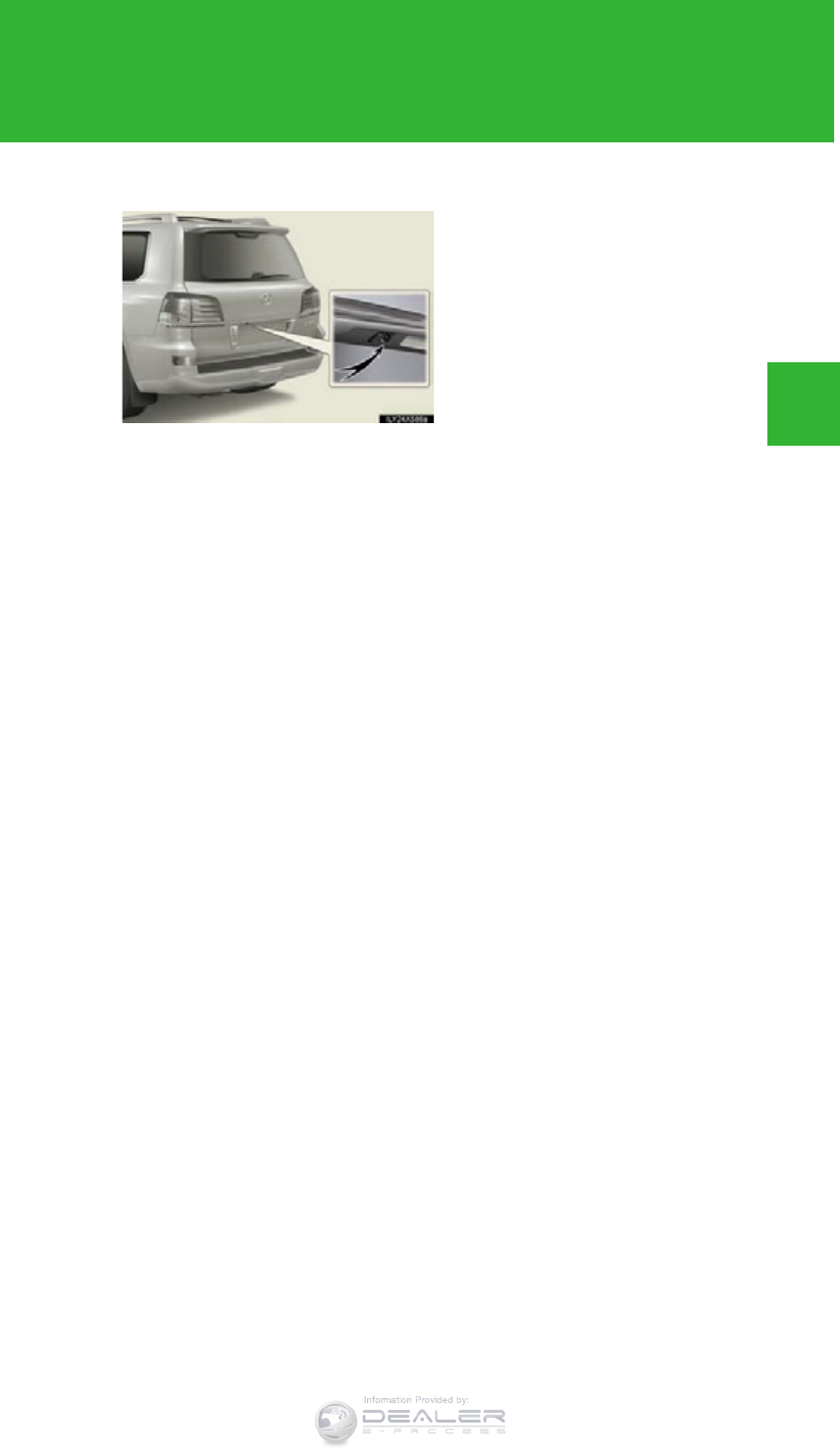
265
2-4. Using other driving systems
2
When driving
LX570_OM_OM60L96U_(U)
■Rear view monitor system camera
The camera for the rear view mon-
itor system is located above the
license plate.
●Using the camera
If dirt or foreign matter (such as water droplets, snow, mud etc.) is
adhering to the camera, it cannot transmit a clear image. In this case,
flush it with a large quantity of water. After that, rinse the camera lens
with water and wipe it clean with a soft and wet cloth.
Information Provided by:
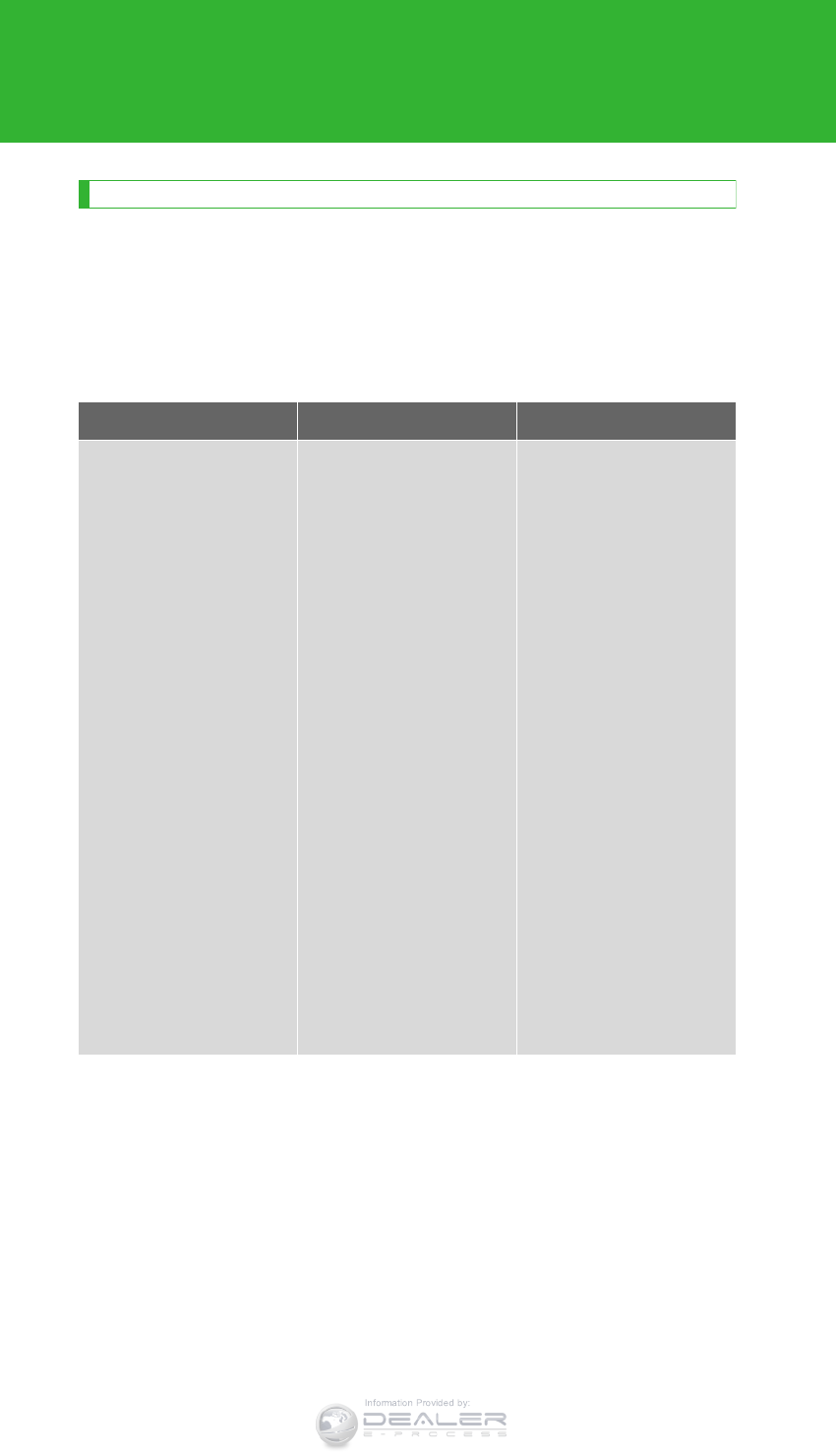
266
2-4. Using other driving systems
LX570_OM_OM60L96U_(U)
Things you should know
■If you notice any symptoms
If you notice any of the following symptoms, refer to the likely cause
and the solution, and re-check.
If the symptom is not resolved by the solution, have the vehicle
inspected by your Lexus dealer.
Symptom Likely cause Solution
The image is difficult to
see
• The vehicle is in a dark
area
•The temperature
around the lens is either
high or low
• The outside tempera-
ture is low
• There are water drop-
lets on the camera
• It is raining or humid
• Foreign matter (mud
etc.) is adhering to the
camera
• There are scratches on
the camera
• Sunlight or headlights
are shining directly into
the camera
• The vehicle is under flu-
orescent lights, sodium
lights, mercury lights
etc.
If this happens due to
these causes, it does not
indicate a malfunction.
Back up while visually
checking the vehicle’s
surroundings. (Use the
monitor again once con-
ditions have been
improved.)
To adjust the image on
the rear view monitor
system screen. (P.
406)
Information Provided by:
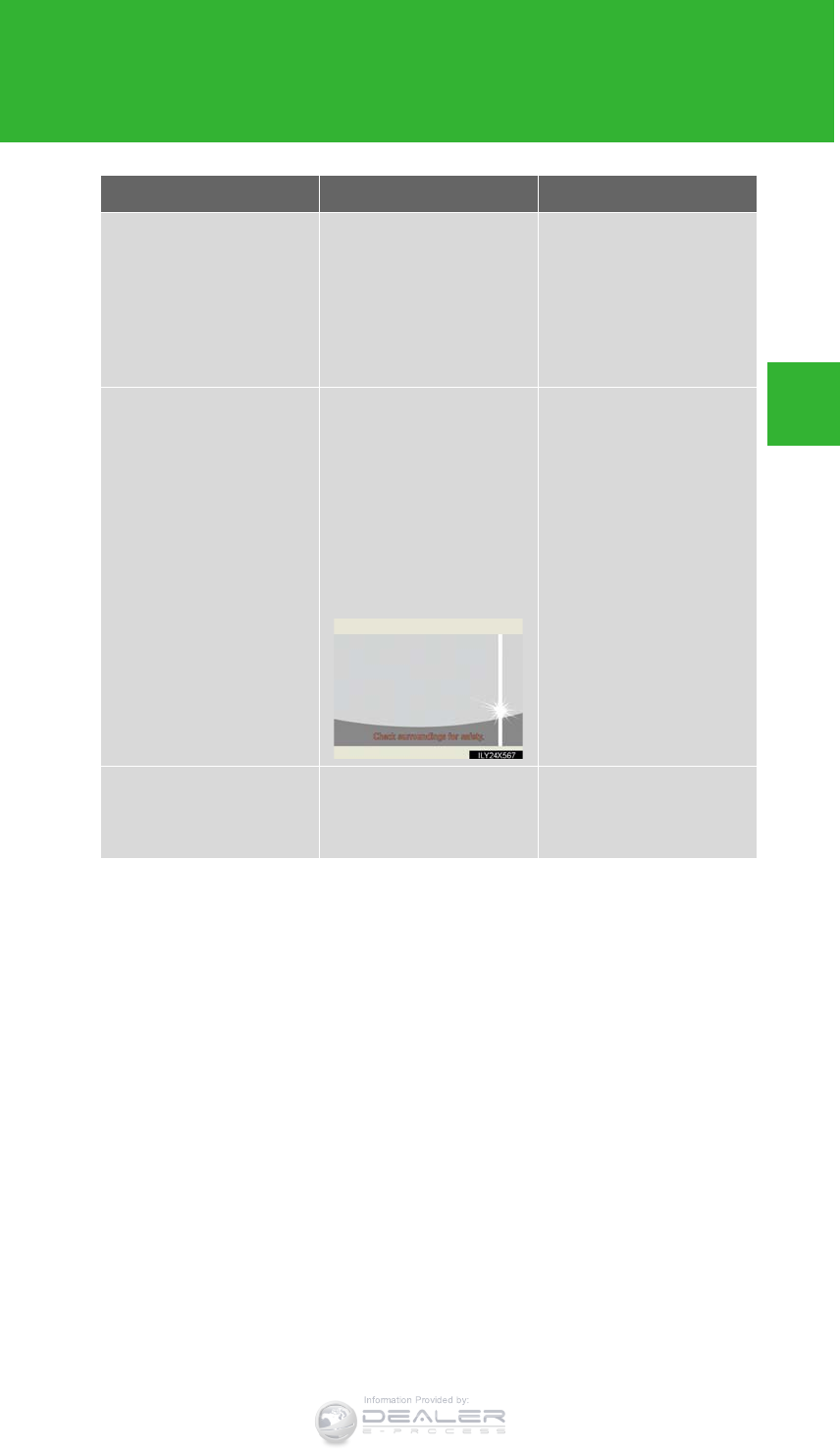
267
2-4. Using other driving systems
2
When driving
LX570_OM_OM60L96U_(U)
The image is blurry
Dirt or foreign matter
(such as water droplets,
snow, mud etc.) is adher-
ing to the camera.
Flush the camera with a
large quantity of water.
After that, rinse the cam-
era lens with water and
wipe it clean with a soft
and wet cloth.
A vertical white streak is
on the screen
When a bright spot (such
as sunlight reflecting off
the body of another vehi-
cle) is received by the
camera, a vertical streak
may be left above and
below the bright spot
(smear effect).
If this happens due to
these causes, it does not
indicate a malfunction.
Back up while visually
checking the vehicle’s
surroundings. (Use the
monitor again once con-
ditions have been
improved.)
The image is out of align-
ment
The camera or surround-
ing area has received a
strong impact.
Have the vehicle
inspected by your Lexus
dealer.
Symptom Likely cause Solution
Information Provided by:
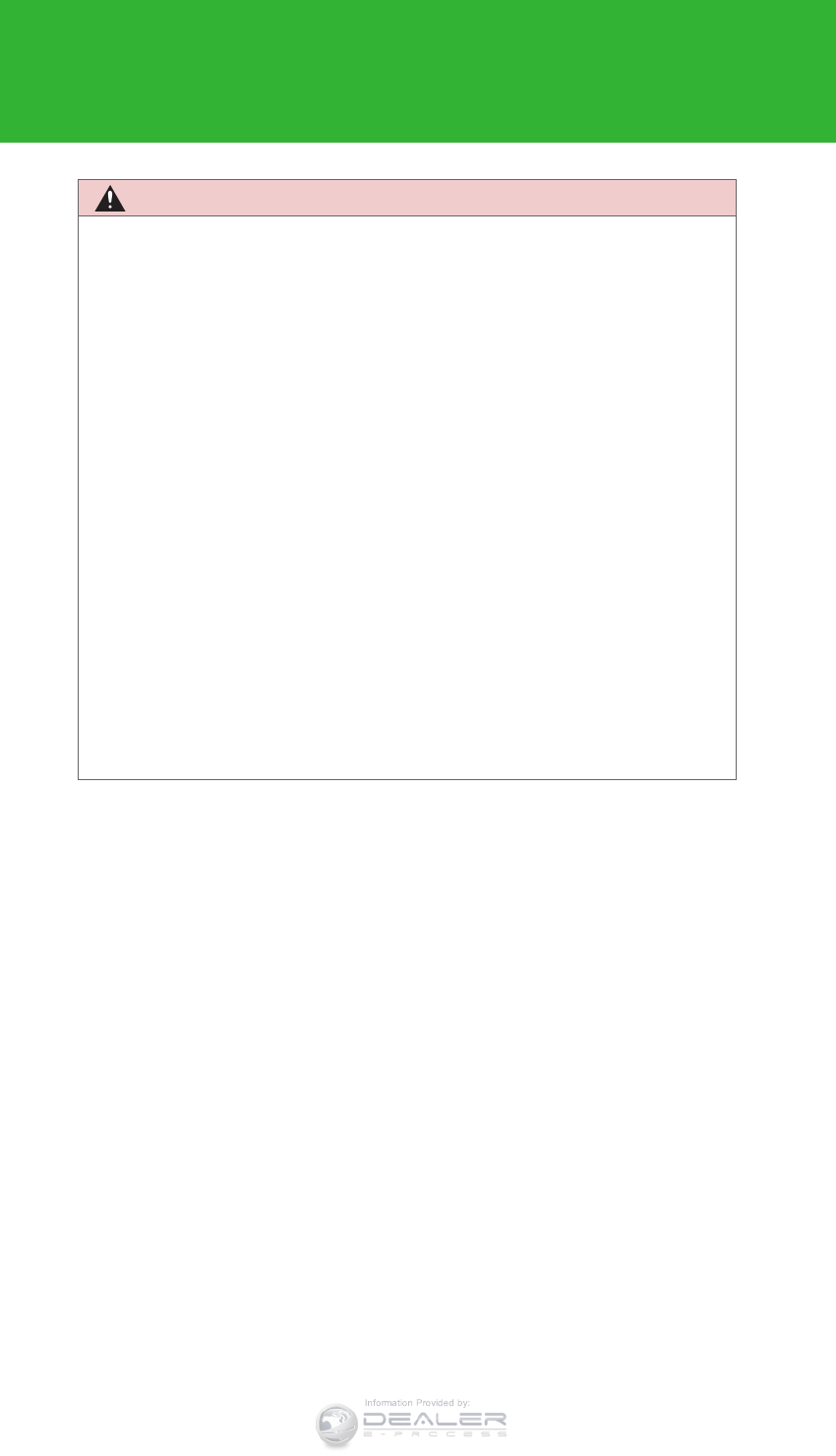
268
2-4. Using other driving systems
LX570_OM_OM60L96U_(U)
CAUTION
■When using the rear view monitor system
The rear view monitor system is a supplemental device intended to assist the driver
when backing up. When backing up, be sure to check visually behind and all
around the vehicle before proceeding.
Observe the following precautions to avoid an accident that could result in death or
serious injuries.
●Never depend on the rear view monitor system entirely when backing up. The
image and the position of the guide lines displayed on the screen may differ from
the actual state.
Use caution, just as you would when backing up any vehicle.
●When parking, be sure to check that the parking space will accommodate your
vehicle before maneuvering into it.
●Be sure to back up slowly, depressing the brake pedal to control vehicle speed.
●In low temperatures, the screen may darken or the image may become faint. The
image could distort when the vehicle is moving, or you may become unable to
see the image on the screen. Be sure to check direct visually and with the mirrors
all around the vehicle before proceeding.
●The camera uses a special lens. The distances between objects and pedestrians
that appear in the image displayed on the screen will differ from the actual dis-
tances. (P. 292)
Information Provided by:
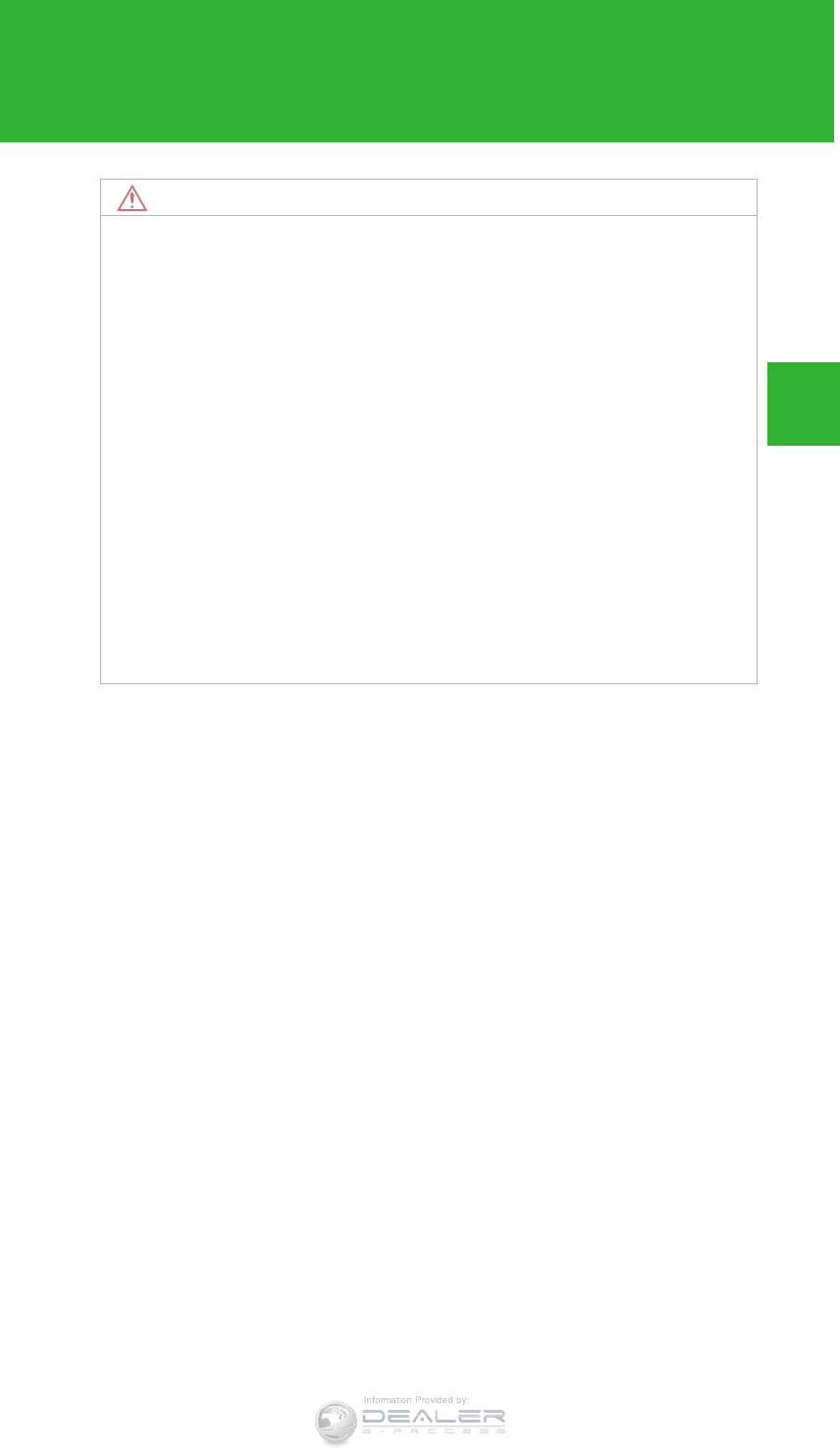
269
2-4. Using other driving systems
2
When driving
LX570_OM_OM60L96U_(U)
NOTICE
■How to use the camera
●The rear view monitor system may not operate properly in the following cases.
• If the back of the vehicle is hit, the position and mounting angle of the camera
may change.
• As the camera has a water proof construction, do not detach, disassemble or
modify it. This may cause incorrect operation.
• Do not strongly rub the camera lens. If the camera lens is scratched, it cannot
transmit a clear image.
• Do not allow organic solvent, car wax, window cleaner or glass coat to
adhere to the camera. If this happens, wipe it off as soon as possible.
• If the temperature changes rapidly, such as when hot water is poured on the
vehicle in cold weather, the system may not operate normally.
• When washing the vehicle, do not apply intensive bursts of water to the cam-
era or camera area. Doing so may result in the camera malfunctioning.
●Do not expose the camera to strong impact as this could cause a malfunction. If
this happens, have the vehicle inspected by your Lexus dealer as soon as possi-
ble.
Information Provided by:

270
2-4. Using other driving systems
LX570_OM_OM60L96U_(U)
Lexus parking assist monitor
The parking assist monitor system assists the driver by displaying an image
of the view behind the vehicle while backing up, for example while parking.
The parking assist monitor system assists with the following 2 backing-
up operations:
• Perpendicular parking (parking in a garage, etc.)
• Parallel parking (parking at the side of the road, etc.)
The screen illustrations used in this text are intended as examples, and
may differ from the image that is actually displayed on the screen.
The parking assist monitor sys-
tem will activate when the shift
lever is in “R”.
If you move the lever out of “R”,
the parking assist monitor sys-
tem will be deactivated.
When the shift lever is shifted to
the “R” position and any mode
button (such as “MAP/
VOICE”) is pressed, the park-
ing assist monitor system is can-
celled, and the screen is
switched to the mode of the but-
ton that was pressed.
Information Provided by:
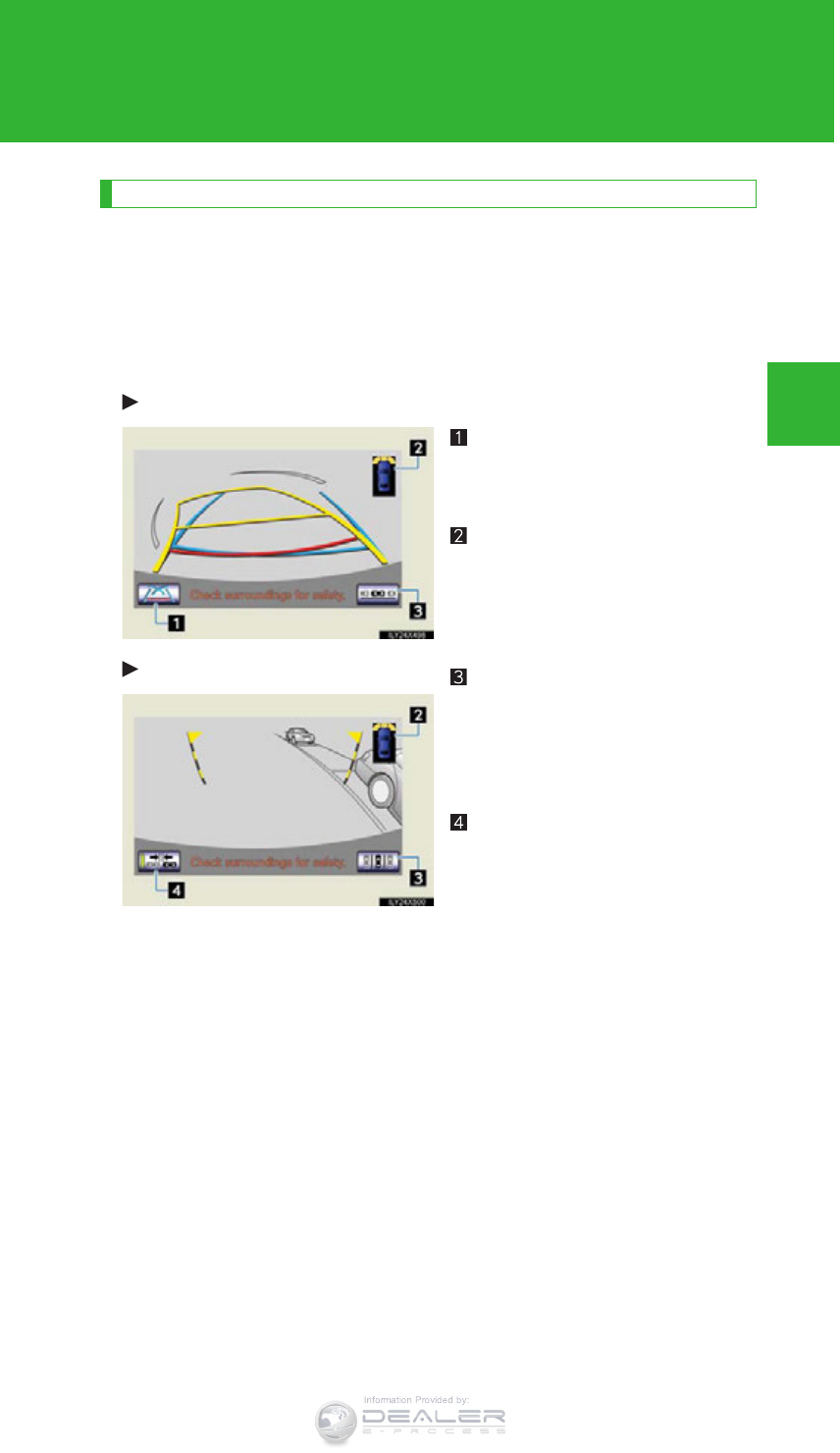
271
2-4. Using other driving systems
2
When driving
LX570_OM_OM60L96U_(U)
Using the Lexus parking assist monitor
■Screen display
The parking assist monitor screen will be displayed if the shift lever is
shifted to the “R” position while the “ENGINE START STOP” switch is
in IGNITION ON mode.
The parking assist monitor displays the last-used parking mode first.
Perpendicular parking
Display mode switch screen
button (P. 272)
Switches the display mode.
Intuitive parking assist display
If an obstacle is detected while the
intuitive parking assist is on, a dis-
play is shown in the top right cor-
ner of the screen.
Parking mode switch screen
button
Switches the parking mode
(between perpendicular parking
and parallel parking assist screens)
Narrow mode screen on-off
button
Switch the narrow mode on and
off. (P. 288)
Parallel parking
Information Provided by:
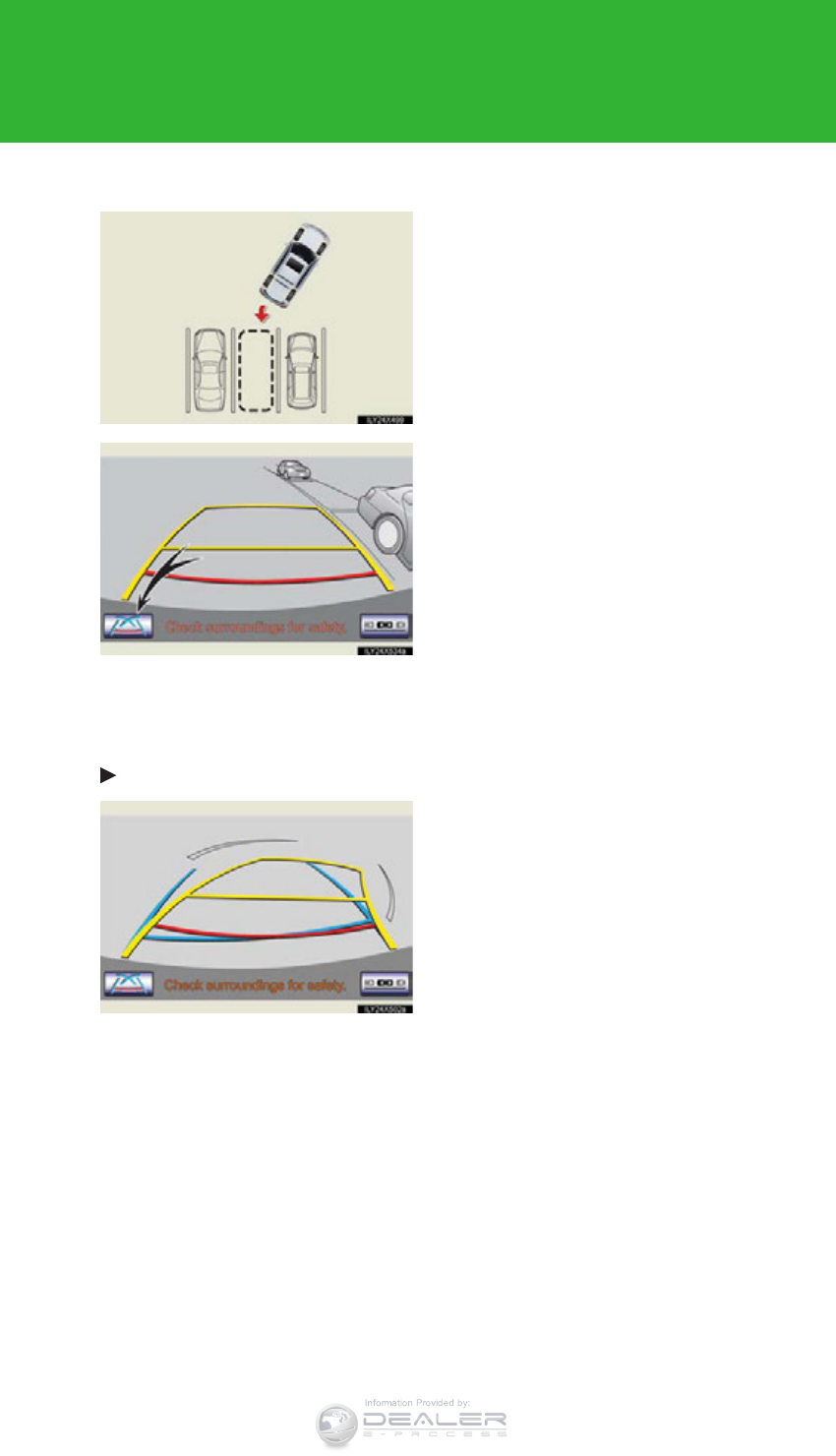
272
2-4. Using other driving systems
LX570_OM_OM60L96U_(U)
■Using the system when perpendicular parking
Use any of the following modes
when perpendicular parking (for
example, when parking in a
garage).
Each time you touch the display
mode switch screen button, the
display mode switches in the fol-
lowing order:
Estimated course line display mode Parking assist guide line display
modeDistance guide line display mode Estimated course line dis-
play mode
Estimated course line display mode (P. 275)
Estimated course lines are dis-
played which move in accordance
with the operation of the steering
wheel.
Information Provided by:
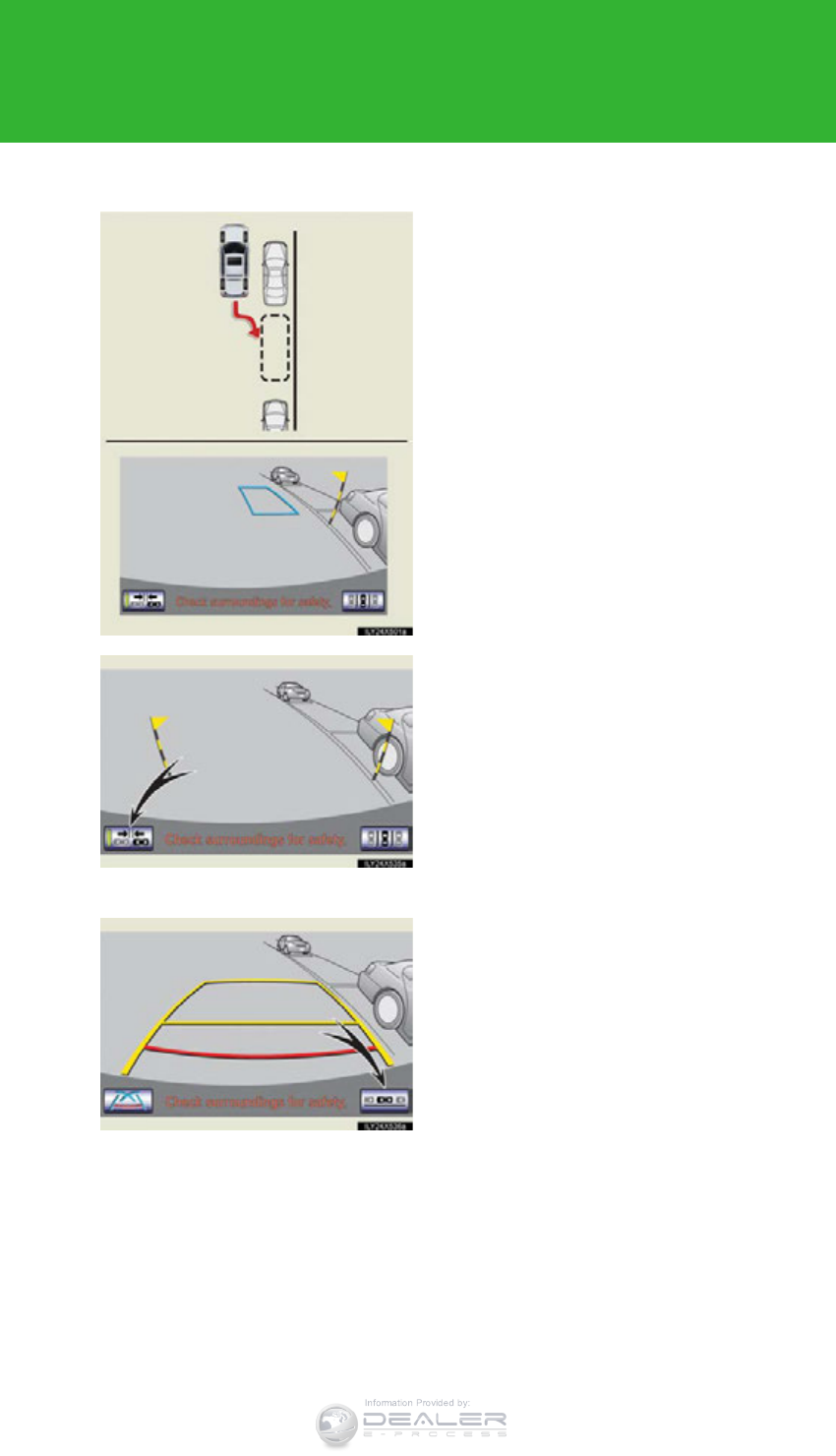
274
2-4. Using other driving systems
LX570_OM_OM60L96U_(U)
■Using the system when parallel parking
Screen display and beep sounds
provide an estimation of the point
at which you should turn the steer-
ing wheel when parallel parking. If
the position the vehicle is to be
parked in is narrower than usual,
narrow mode can be used.
Each time you touch the narrow
mode screen on-off button, the
narrow mode and the normal
mode are switched.
■Switching the parking mode screen
Each time you touch the parking
mode switch screen button, the
perpendicular parking mode and
parallel parking mode are
switched.
Information Provided by:
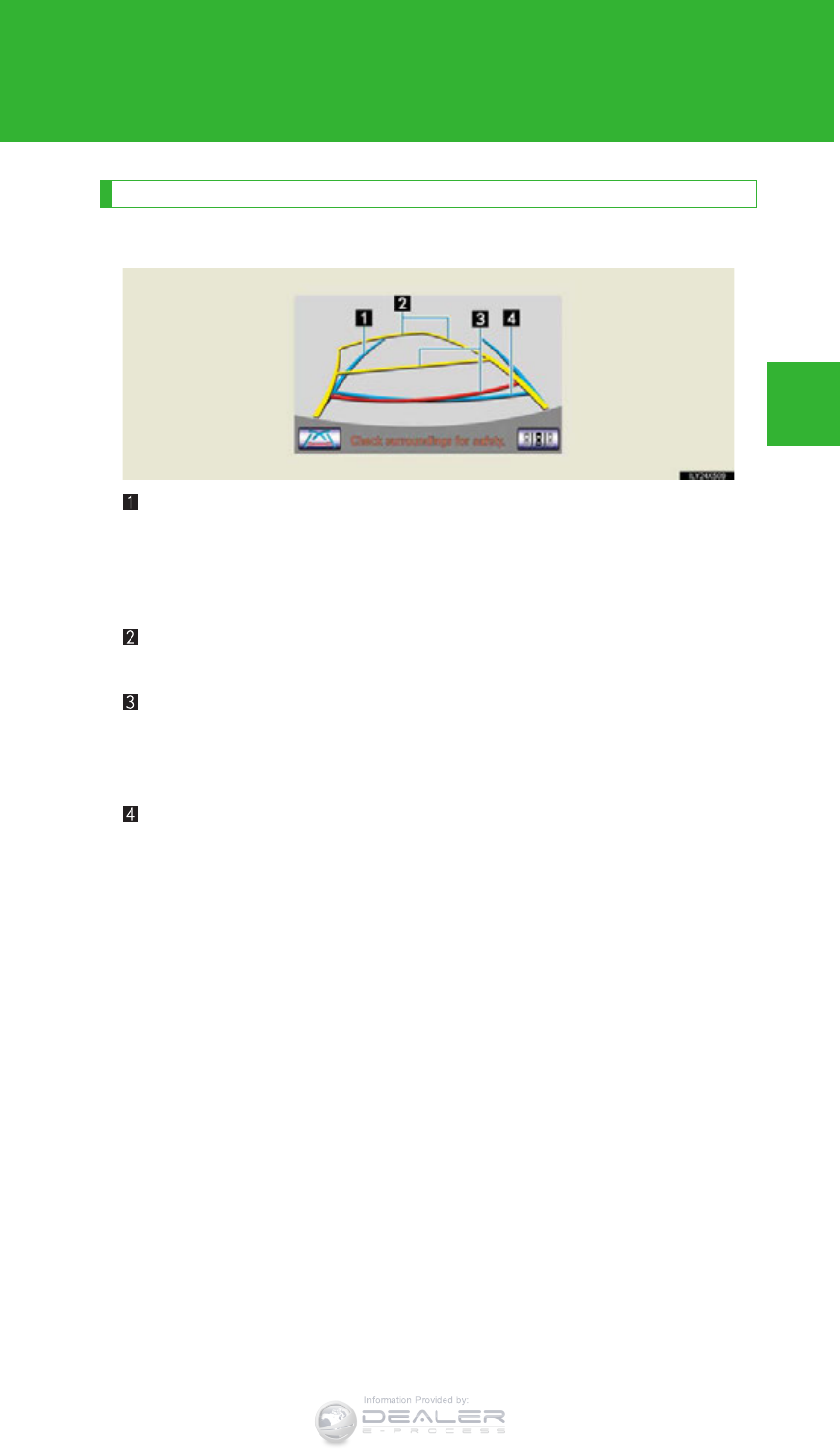
275
2-4. Using other driving systems
2
When driving
LX570_OM_OM60L96U_(U)
Perpendicular parking (estimated course line display mode)
■Screen description
Vehicle width extension guide line
The line indicates a guide path when the vehicle is being backed straight up.
The displayed width is wider than the actual vehicle width.
The line aligns with the estimated course lines when the steering wheel is
straight.
Estimated course lines
The lines show an estimated course when the steering wheel is turned.
Distance guide line
The line moves, together with the estimated course lines, in sync with the
steering wheel. The line shows points approximately 1.5 ft. (0.5 m) (red) and
approximately 3 ft. (1 m) (yellow) from the center of the edge of the bumper.
Distance guide line
The line shows distance behind the vehicle, a point approximately 1.5 ft. (0.5
m) (blue) from the edge of the bumper.
Information Provided by:
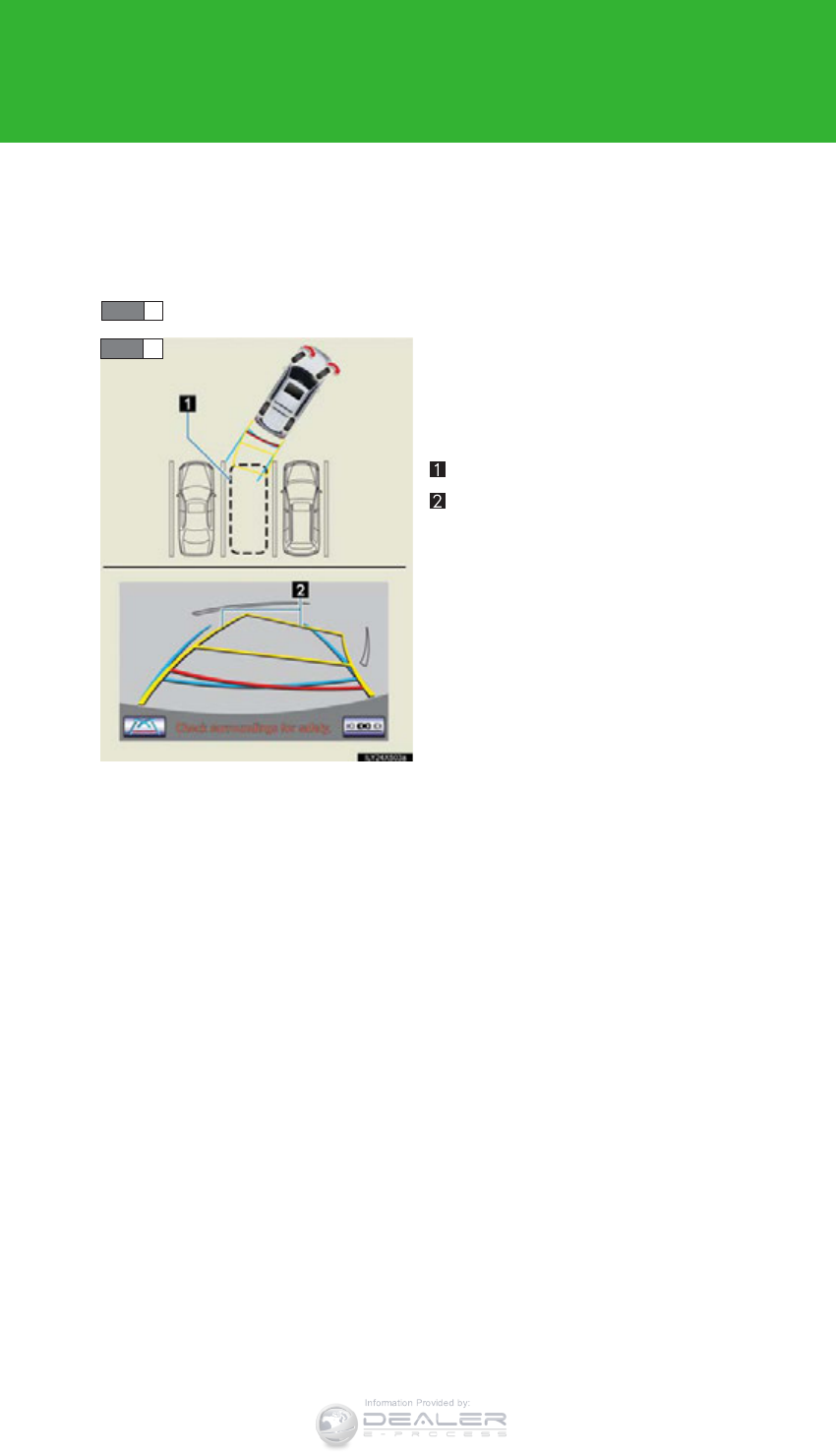
276
2-4. Using other driving systems
LX570_OM_OM60L96U_(U)
■Parking operation
When parking in a space which is in the reverse direction to the space
described in the procedure below, the steering directions will be
reversed.
Shift the shift lever to the “R” position.
Turn the steering wheel so that the
estimated course lines are within
the parking space, and back up
slowly.
Parking space
Estimated course lines
STEP 1
STEP 2
Information Provided by:
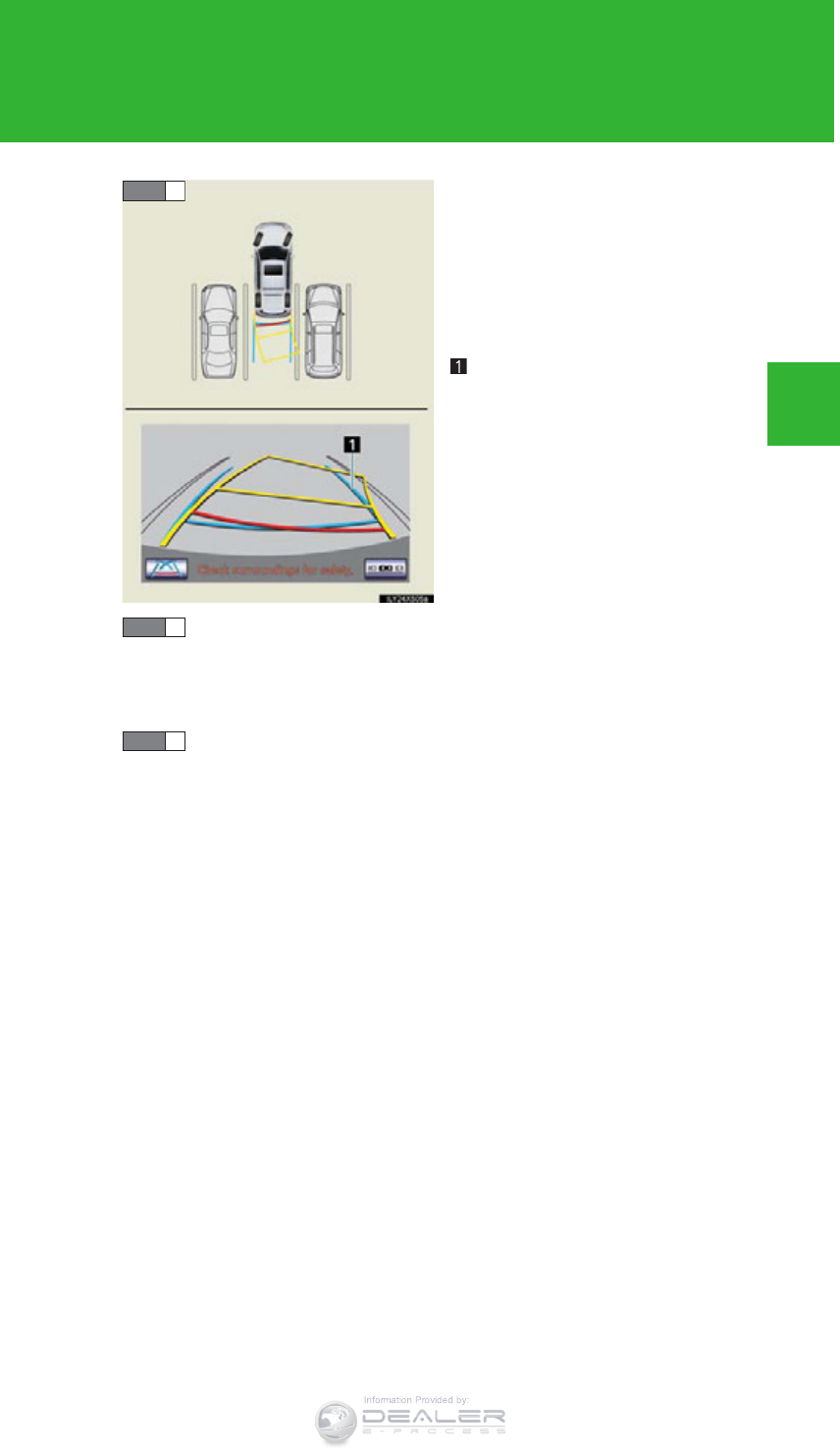
277
2-4. Using other driving systems
2
When driving
LX570_OM_OM60L96U_(U)
When the rear position of the vehi-
cle has entered the parking space,
turn the steering wheel so that the
vehicle width extension guide lines
are within the left and right dividing
lines of the parking space.
Vehicle width extension guide
line
Once the vehicle width extension guide lines and the parking
space lines are parallel, straighten the steering wheel and back
up slowly until the vehicle has completely entered the parking
space.
Stop the vehicle in an appropriate place, and finish parking.
STEP 3
STEP 4
STEP 5
Information Provided by:
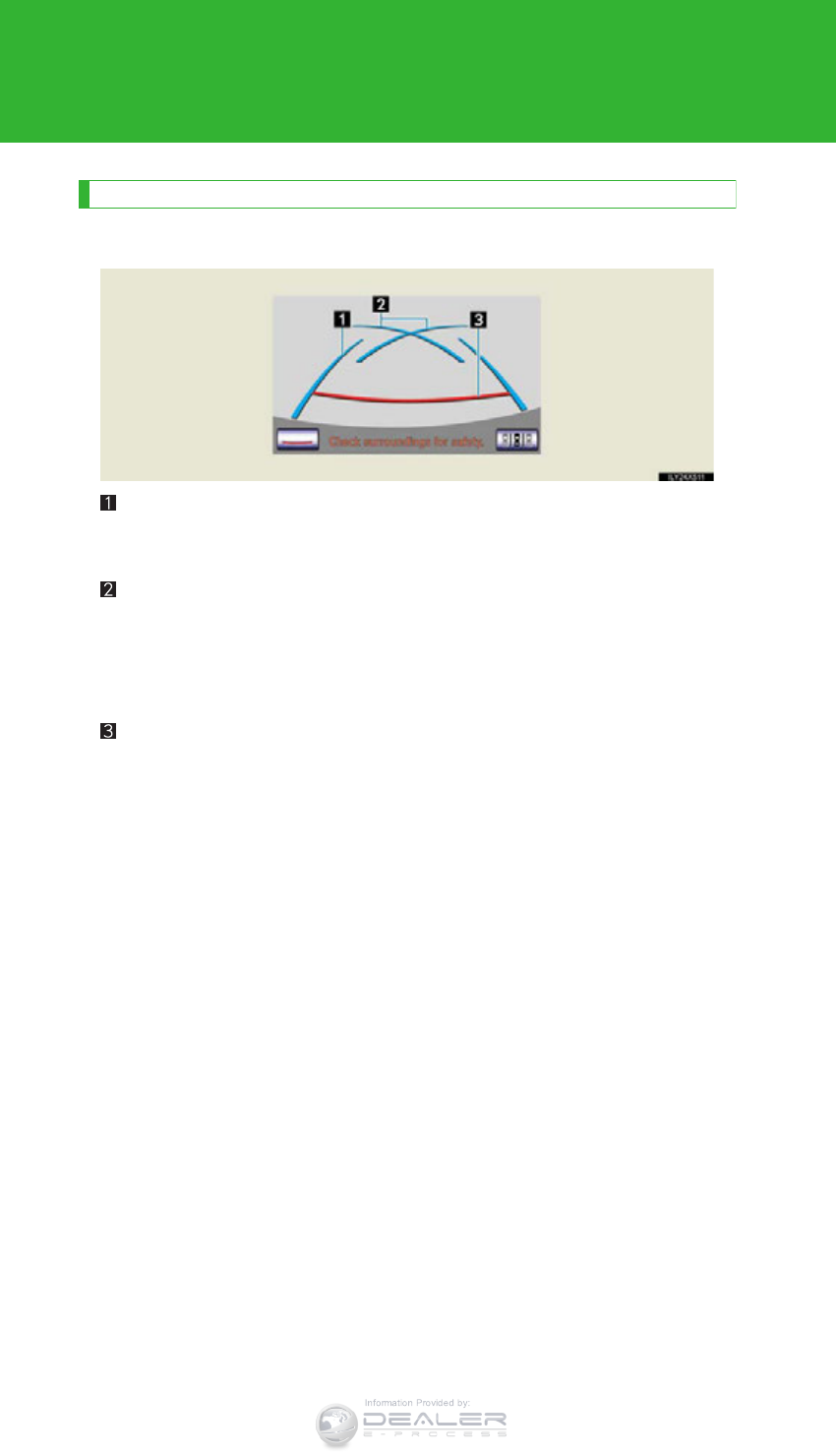
278
2-4. Using other driving systems
LX570_OM_OM60L96U_(U)
Perpendicular parking (parking assist guide line display mode)
■Screen description
Vehicle width extension guide lines
These lines indicate a guide path when the vehicle is being backed
straight up. The displayed width is wider than the actual vehicle width.
Parking assist guide lines
These lines indicate the path of the smallest turn possible behind the
vehicle.
These lines also indicate the approximate position of the steering
wheel when parking.
Distance guide line
This line indicates points approximately 1.5 ft. (0.5 m) (red) behind the
rear bumper of your vehicle.
Information Provided by:
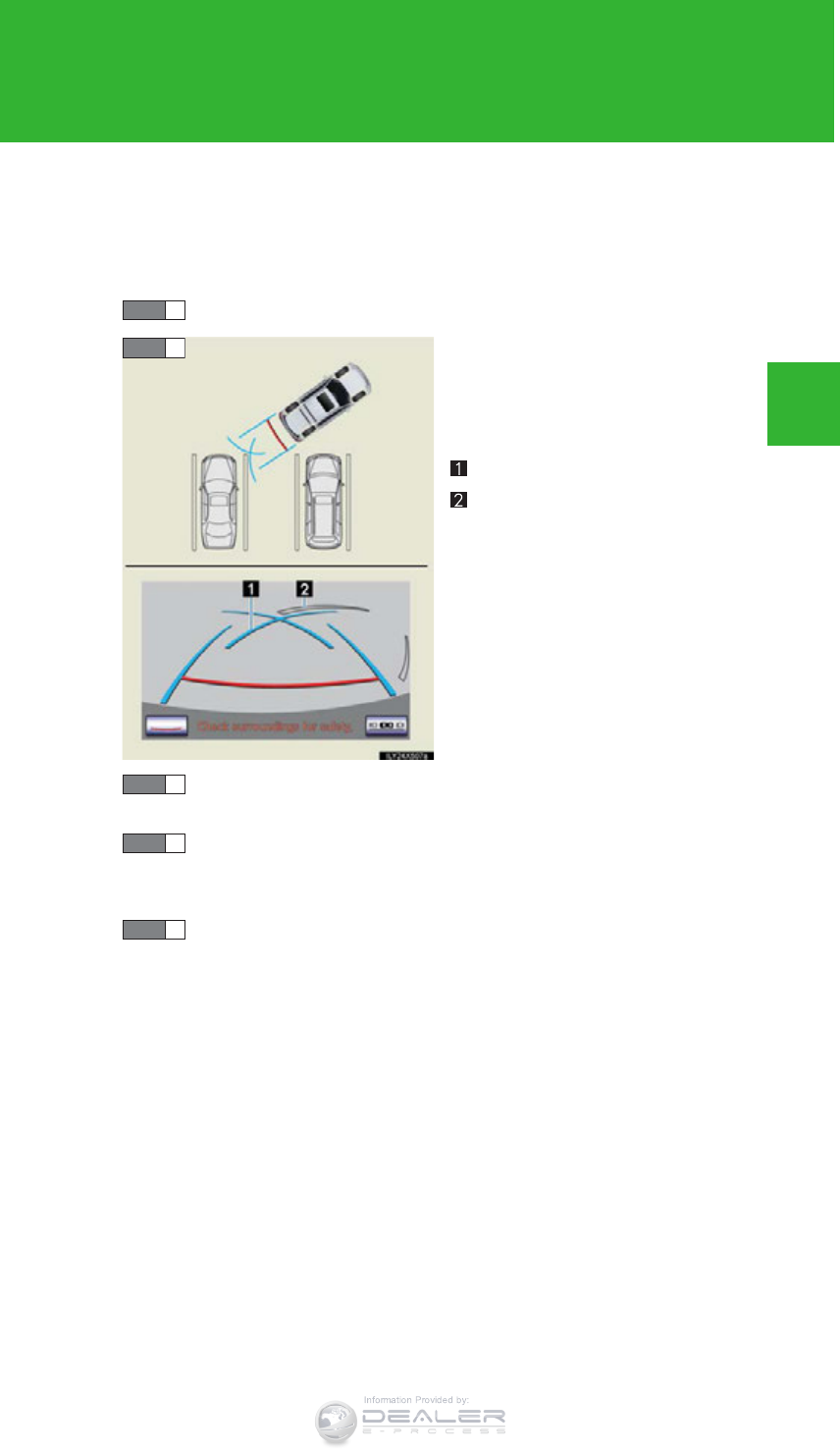
279
2-4. Using other driving systems
2
When driving
LX570_OM_OM60L96U_(U)
■Parking operation
When parking in a space which is in the reverse direction to the space
described in the procedure below, the steering directions will be
reversed.
Shift the shift lever to the “R” position.
Back up until the parking assist
guide line meets the edge of the
left-hand dividing line of the park-
ing space.
Parking assist guide line
Parking space dividing line
Turn the steering wheel all the way to the right, and back up
slowly.
Once the vehicle is parallel with the parking space, straighten the
steering wheel and back up slowly until the vehicle has com-
pletely entered the parking space.
Stop the vehicle in an appropriate place, and finish parking.
STEP 1
STEP 2
STEP 3
STEP 4
STEP 5
Information Provided by:
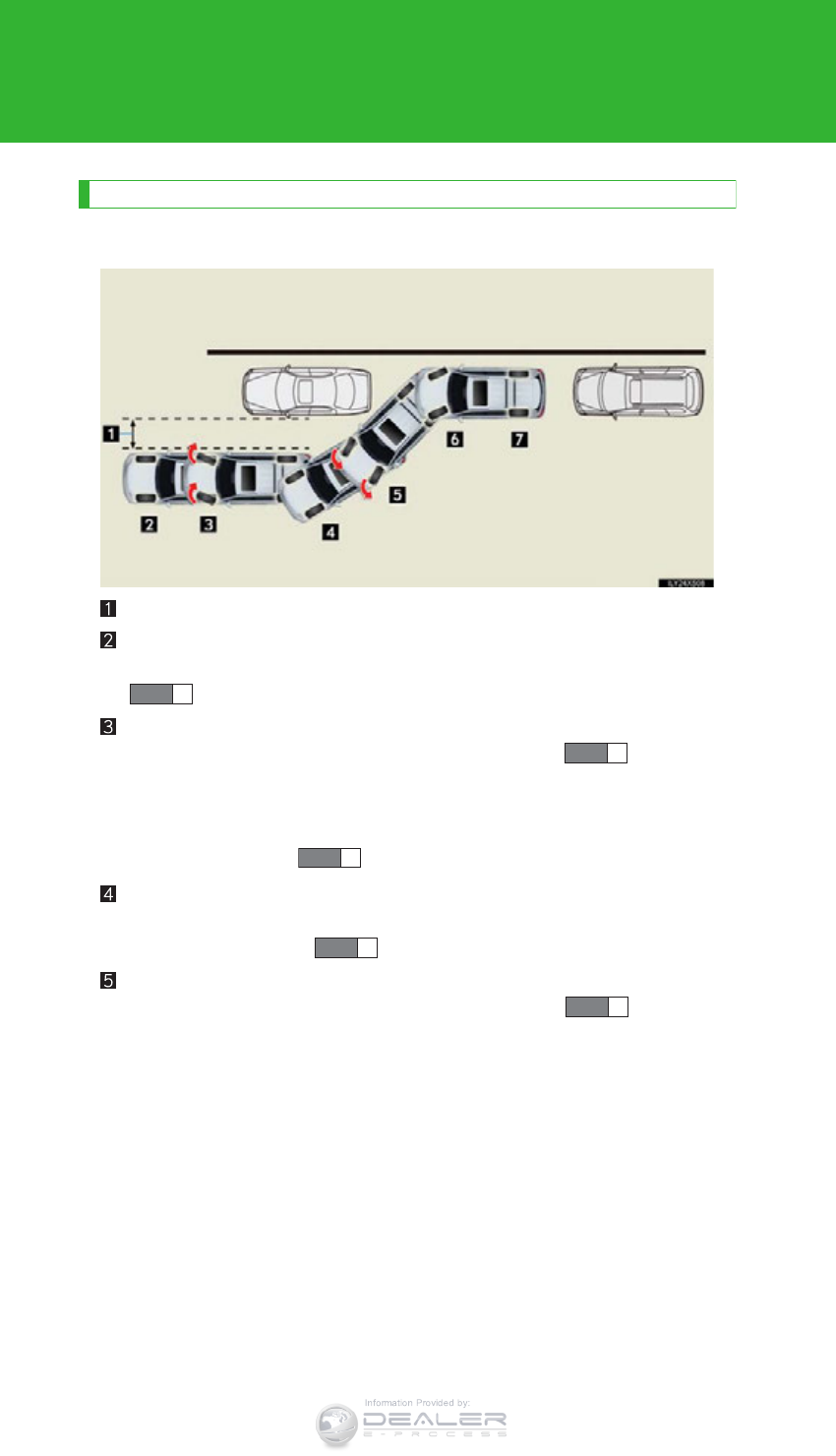
280
2-4. Using other driving systems
LX570_OM_OM60L96U_(U)
Parallel parking
■Vehicle movement procedure
Approx. 3 ft. (1 m)
Keeping parallel with the road, stop the vehicle leaving a gap of
approximately 3 ft. (1 m) between your vehicle and the parked vehicle.
( in “Parking operation”).
Back up until the black and yellow vertical pole just overlaps the rear
end of the parked vehicle. Then stop the vehicle. ( in “Parking
operation”)
Leaving the vehicle stopped, move the steering wheel until the blue outline
meets the desired parking space, and back up while keeping the steering
wheel in that position. in “Parking operation”)
A curved blue line is displayed. Keep the steering wheel in the same
position and back up until the curved blue line meets the right corner
of the parking space. ( in “Parking operation”)
When it meets the right corner of the parking space, turn the steering
wheel in the opposite direction as far as it will go. ( in “Parking
operation”)
STEP 1
STEP 4
STEP 5
STEP 7
STEP 8
Information Provided by:
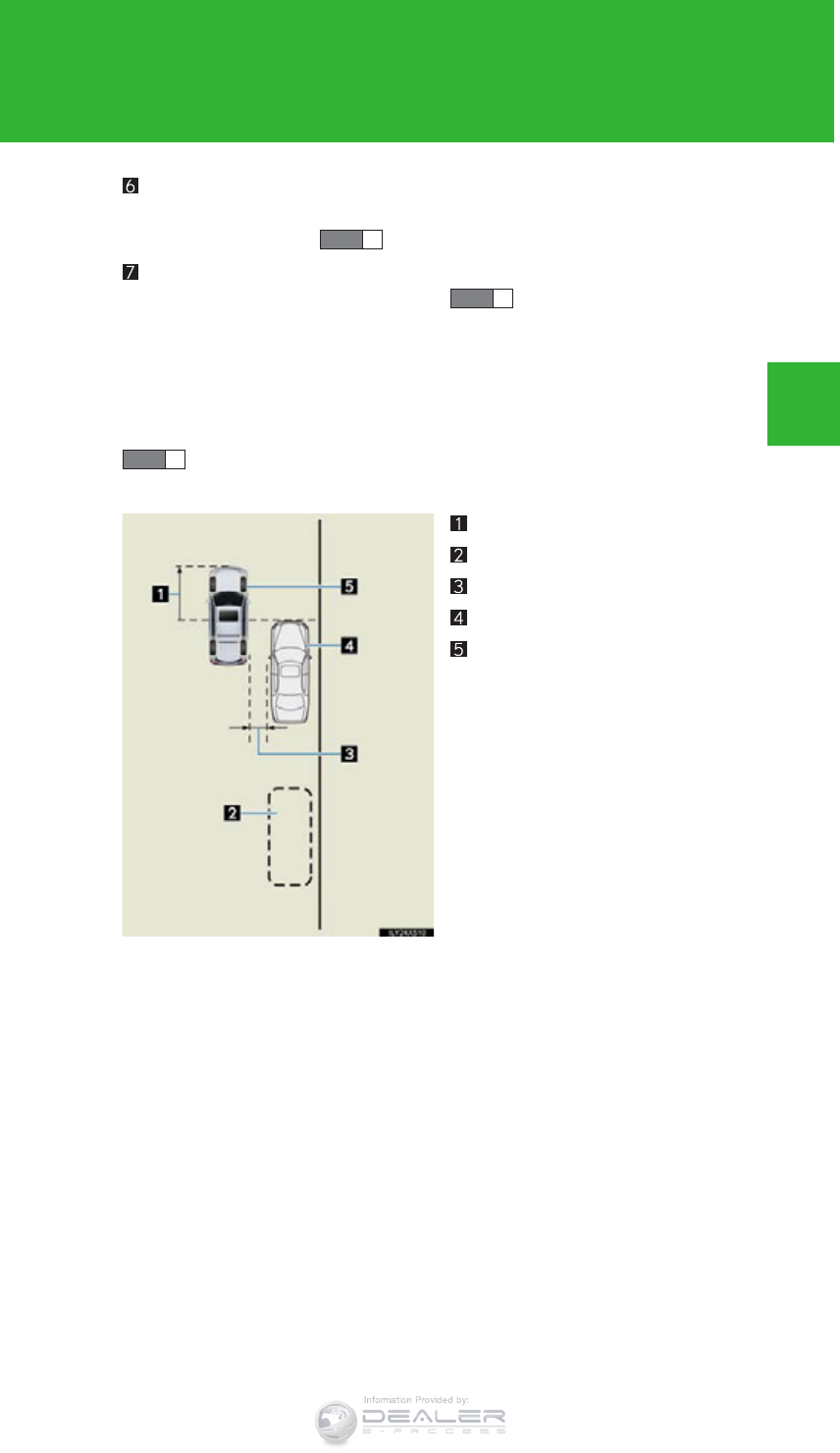
281
2-4. Using other driving systems
2
When driving
LX570_OM_OM60L96U_(U)
Keeping the steering wheel in that position, check your surroundings
visually and using mirrors, and back up using the distance guide lines
etc. as a reference. ( in “Parking operation”)
When the vehicle is approximately in the desired parking location,
parallel parking assist is complete. ( in “Parking operation”)
■Parking operation
The following example describes the procedure for pulling into a park-
ing space on the right. For pulling into a parking space on the left, sub-
stitute left for right and vice versa in all steps.
Stop the vehicle in the position as described below, and
straighten the steering wheel.
Roughly half a vehicle’s length
Desired parking space
Approx. 3 ft. (1 m)
Parked vehicle
Your vehicle
A position in which you are parallel
with the road (or the side of the
road), and in which there is
approximately 3 ft. (1 m) of space
between your vehicle and the
parked vehicle
A position in which you are half a
vehicle’s length ahead of the
parked vehicle
STEP 9
STEP 10
STEP 1
Information Provided by:
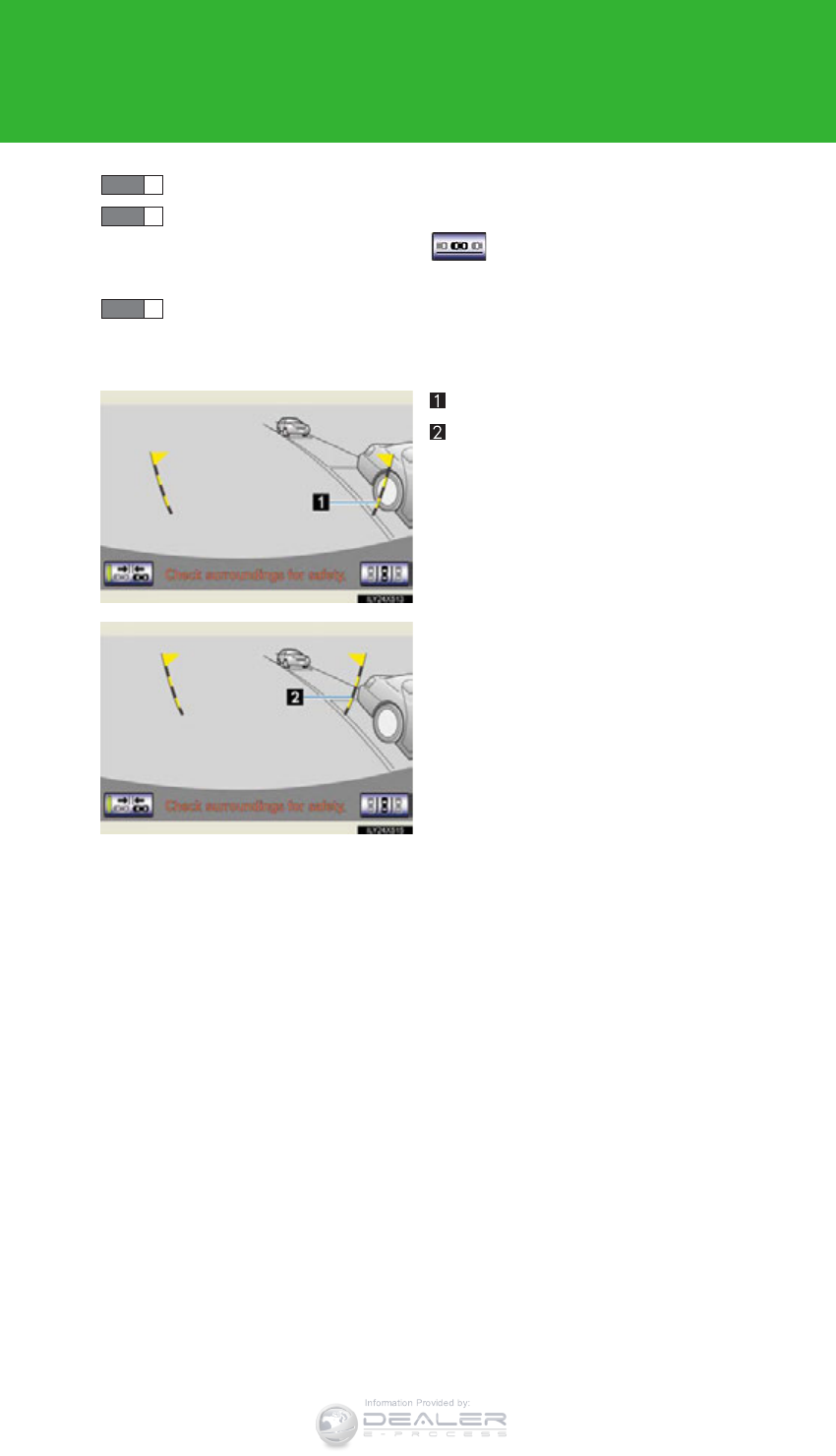
282
2-4. Using other driving systems
LX570_OM_OM60L96U_(U)
Shift the shift lever to the “R” position.
Make sure the monitor displays the part behind the rear tires of
the parked vehicle, and select .
If the area is not displayed, move the vehicle to forward.
With the steering wheel straight, back up slowly to a position at
which the black and yellow vertical pole just overlaps the rear
end of the parked vehicle. Then stop the vehicle.
Black and yellow vertical pole
Back the vehicle up to here
STEP 2
STEP 3
STEP 4
Information Provided by:
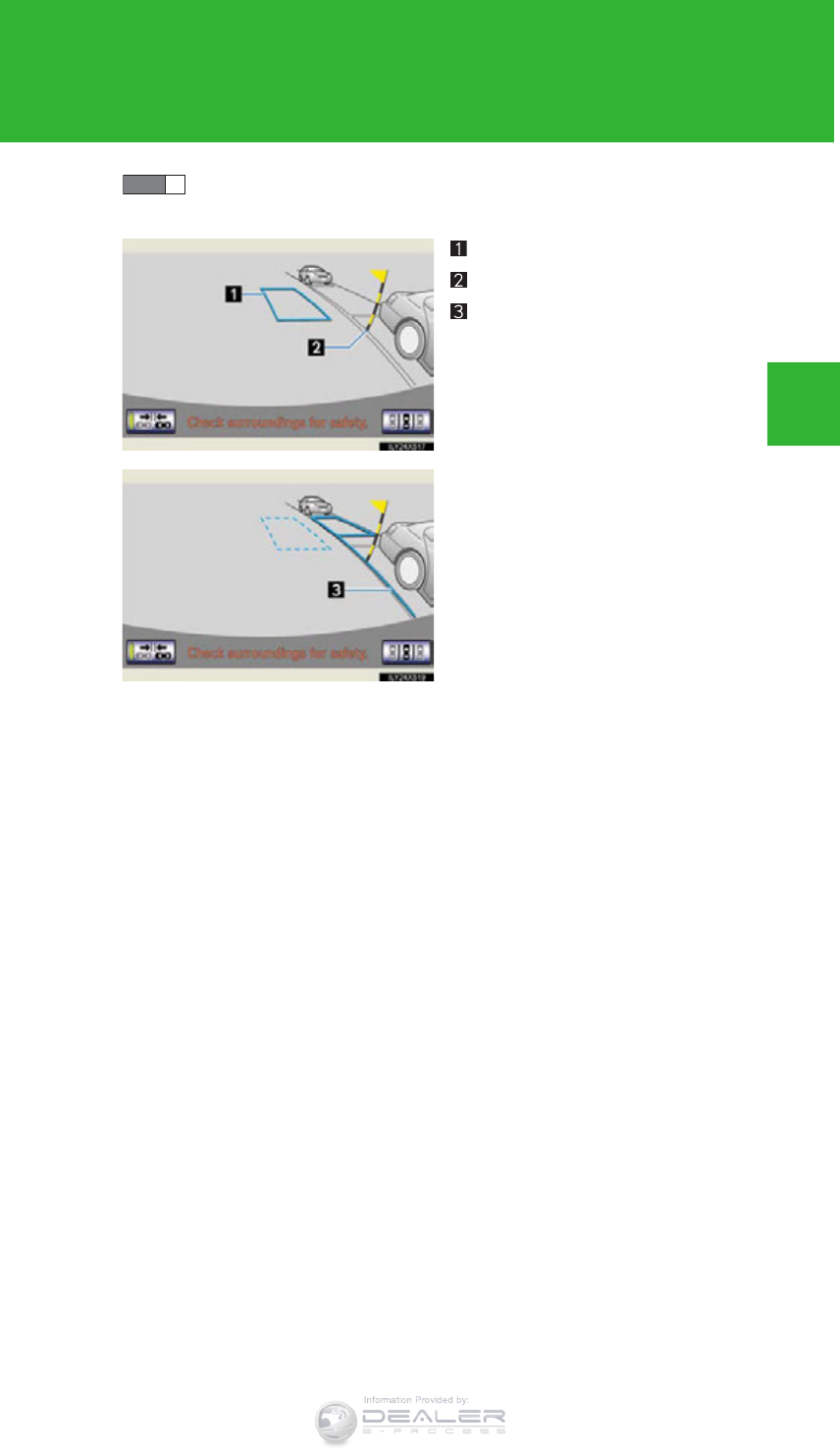
283
2-4. Using other driving systems
2
When driving
LX570_OM_OM60L96U_(U)
Turn the steering wheel with the vehicle stopped until the blue
outline meets the desired parking space.
Blue outline
Black and yellow vertical pole
Extended line
If the extended line from the blue
outline is displayed, the parallel
parking assist is operational.
STEP 5
Information Provided by:

284
2-4. Using other driving systems
LX570_OM_OM60L96U_(U)
Turn the steering wheel right
Black and yellow vertical pole
Blue outline
Keep the steering wheel in its cur-
rent position and backing up.
The parallel parking assist will be
cancelled if the steering wheel is
moved while backing up. Shift the
shift lever out of the “R” position,
and restart from the procedure “1”.
When backing up, be careful not to
hit any obstacles with the right front
corner of your vehicle. Back the
vehicle up slowly.
STEP 6
Information Provided by:
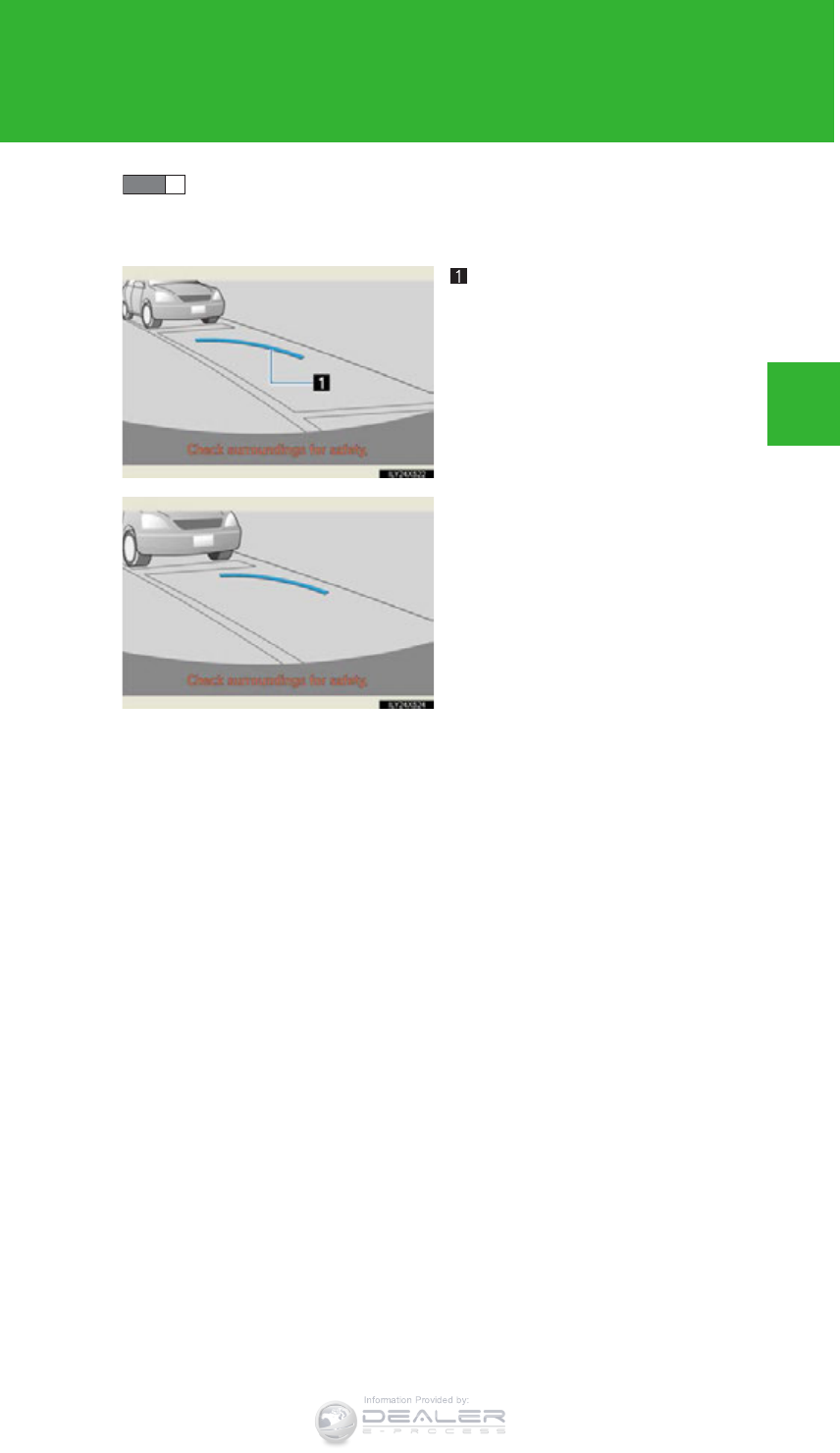
285
2-4. Using other driving systems
2
When driving
LX570_OM_OM60L96U_(U)
A curved blue line will appear on the screen. Keep the steering
wheel in its current position and back up slowly. Stop when the
curved blue line meets the corner of the desired parking space.
Curved blue line
STEP 7
Information Provided by:
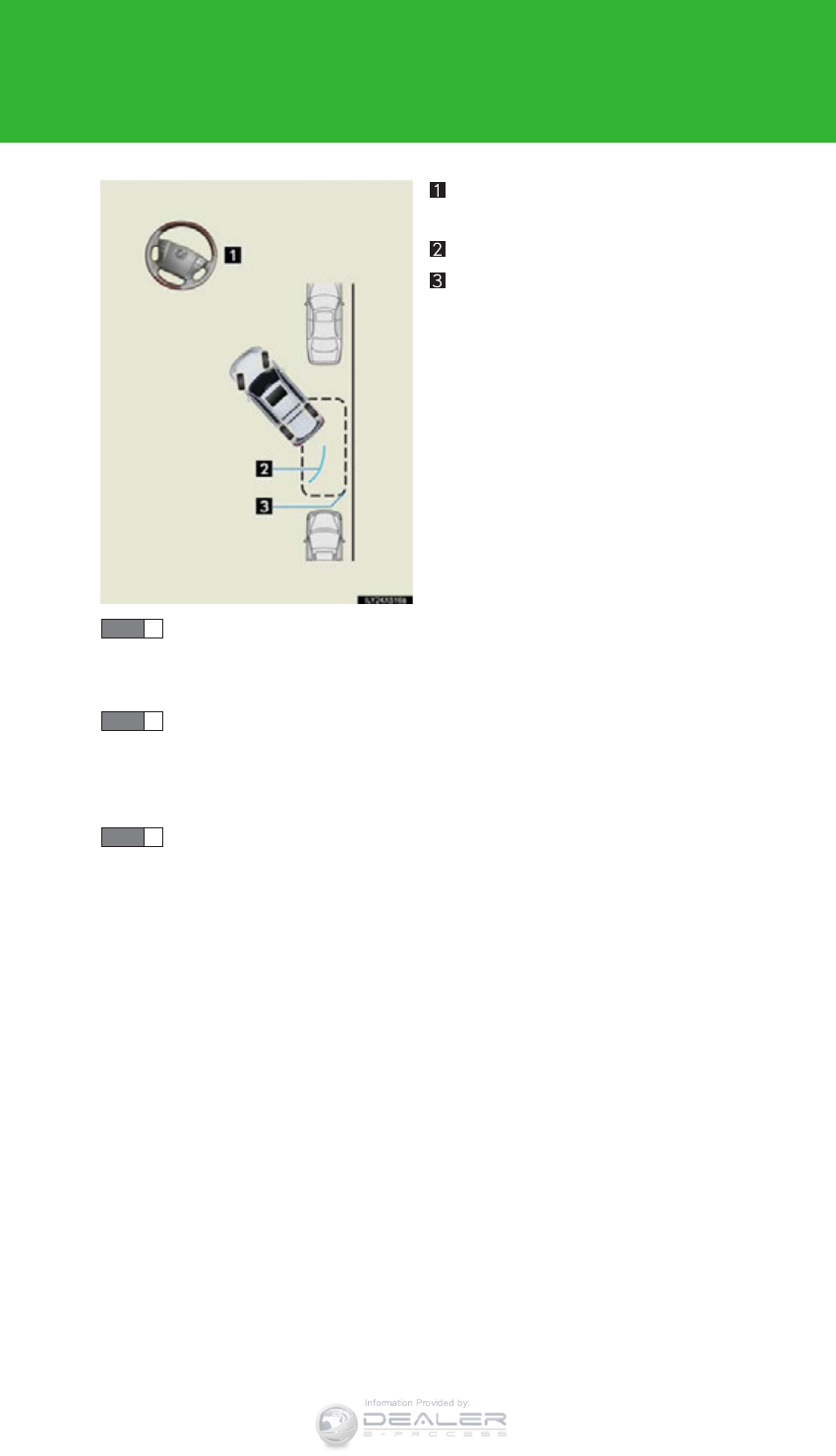
286
2-4. Using other driving systems
LX570_OM_OM60L96U_(U)
Back up keeping the steering
wheel in its current position
Curved blue line
Curved blue line meets the cor-
ner here
If you back up too quickly, you may
lose synchronization with the par-
allel parking assist.
Leaving the vehicle stopped, turn the steering wheel all the way
to the left.
Be sure to turn the steering wheel only when the vehicle is stopped.
When the screen changes, keep the steering wheel in its current
position and back up.
When backing up, be careful not to hit any obstacles with the right front
corner of your vehicle. Back the vehicle up slowly.
When the vehicle is parallel with the road or the shoulder,
straighten the steering wheel.
Check your surroundings visually and with the mirrors, then back
up using the distance guide lines as a reference, and stop.
When the vehicle is approximately in the desired parking location, the
parallel parking assist is complete.
STEP 8
STEP 9
STEP 10
Information Provided by:
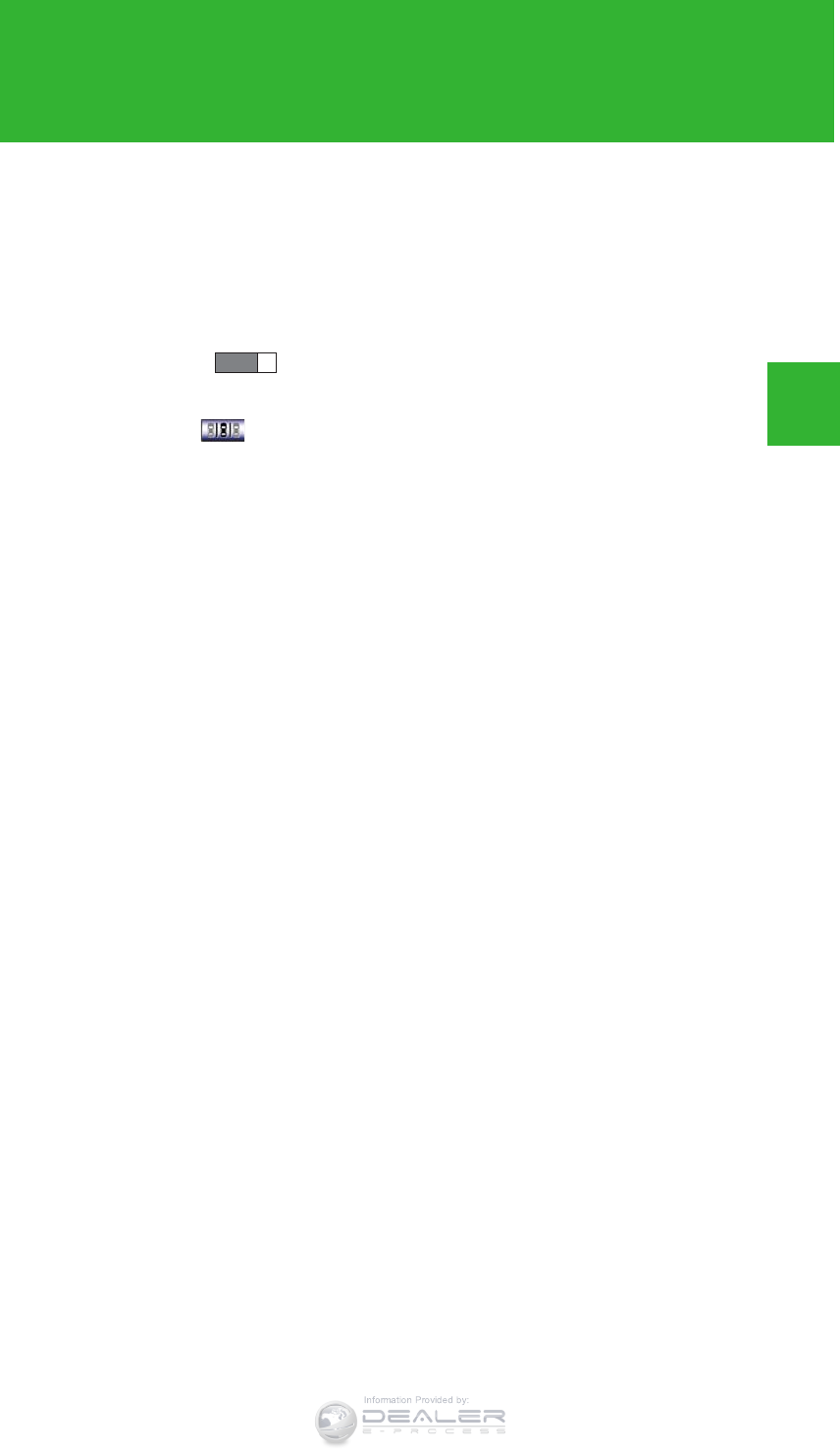
287
2-4. Using other driving systems
2
When driving
LX570_OM_OM60L96U_(U)
●Parallel parking assist mode information
• There is a possibility that parallel parking guidance may not be given
when backing up at a very slow speed.
• If the back door is opened during parallel parking guidance, parallel
parking assist will be interrupted and canceled. Stop the vehicle,
shift the shift lever out of the “R” position, and restart the operation
from .
●Canceling parallel parking assist
Select .
●Vehicles equipped with intuitive parking assist
If intuitive parking assist detects an object while you attempt to park in
a parking space on the left, the black and yellow vertical pole could be
obscured by intuitive parking assist display. In this event, turn intuitive
parking assist switch off (P. 251), and operate the vehicle while
checking the safety of the surrounding area direct visually and with
mirror. After the operation, turn the switch on.
●If the message “Steering wheel turned too far, please return.” is dis-
played
The steering wheel has been turned too far, and the system cannot
function. Return the steering wheel to its original position.
If the message is displayed before the outline is positioned over the
desired parking space, it is likely that the vehicle is too far away from
the shoulder. Check that there is a gap of approximately 3 ft. (1 m)
between your vehicle and the parked vehicle.
STEP 1
Information Provided by:

288
2-4. Using other driving systems
LX570_OM_OM60L96U_(U)
■Narrow mode
If the position the vehicle is to be parked in is narrower than usual, nar-
row mode can be used.
Normal mode
Narrow mode
The “ENGINE START STOP”
switch is turned off when the park-
ing assist monitor is canceled with
narrow mode, the caution screen is
displayed first when the parallel
parking assist is selected next time.
Information Provided by:
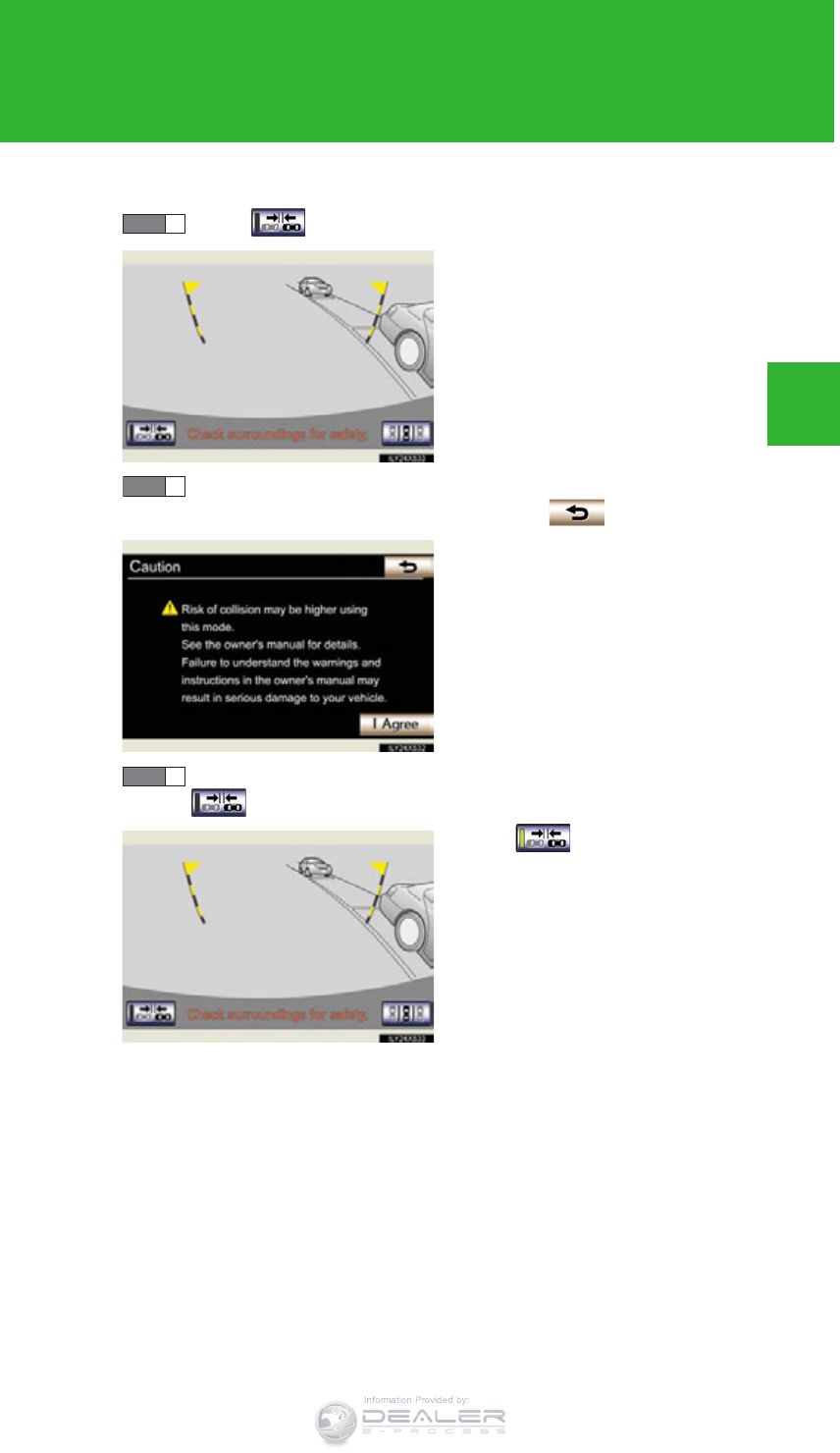
289
2-4. Using other driving systems
2
When driving
LX570_OM_OM60L96U_(U)
●Operating narrow mode
Touch while in parallel parking assist mode.
Confirm the warning on the caution screen. If you agree, touch
“I Agree”. To cancel narrow mode, touch .
When the system is switched to narrow mode, the indicator on
will be turned on.
Touch again to switch the
system to the normal mode.
STEP 1
STEP 2
STEP 3
Information Provided by:

290
2-4. Using other driving systems
LX570_OM_OM60L96U_(U)
Lexus parking assist monitor precautions
■Area displayed on screen
The parking assist monitor displays
an image of the view from the
bumper of the rear area of the
vehicle.
To adjust the image on the parking
assist monitor screen. (P. 406)
• The area displayed on the
screen may vary according to
vehicle orientation condi-
tions.
• Objects which are close to
either corner of the bumper
or under the bumper cannot
be seen on the screen.
• The camera uses a special
lens. The distance of the
image that appears on the
screen differs from the actual
distance.
• Items which are located
higher than the camera may
not be displayed by the moni-
tor.
Corners of bumper
Information Provided by:
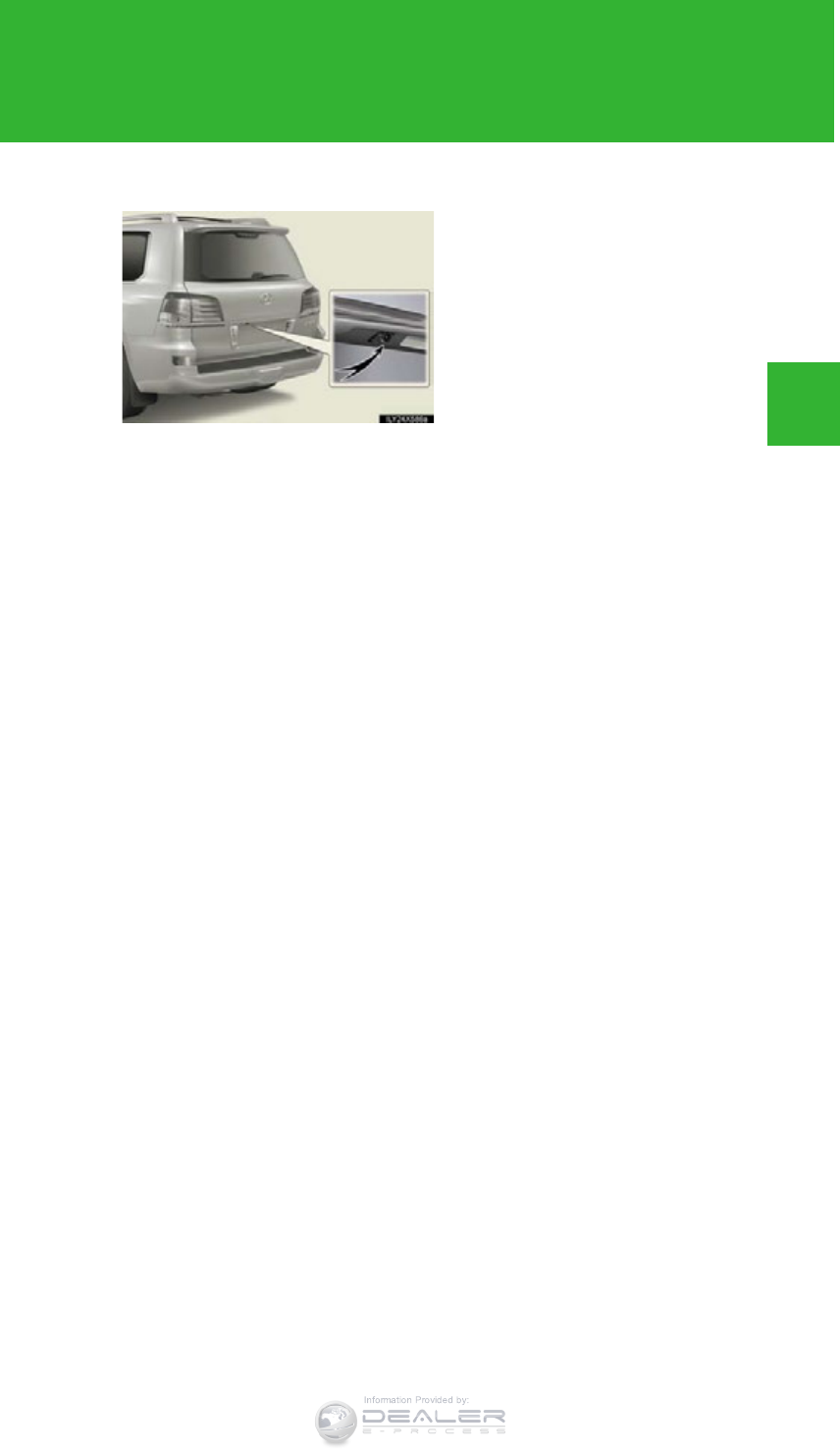
291
2-4. Using other driving systems
2
When driving
LX570_OM_OM60L96U_(U)
■Lexus parking assist monitor camera
The camera for the parking assist
monitor is located above the
license plate.
●Using the camera
If dirt or foreign matter (such as water droplets, snow, mud etc.) is
adhering to the camera, it cannot transmit a clear image. In this case,
flush it with a large quantity of water. After that, rinse the camera lens
with water and wipe it clean with a soft and wet cloth.
Information Provided by:
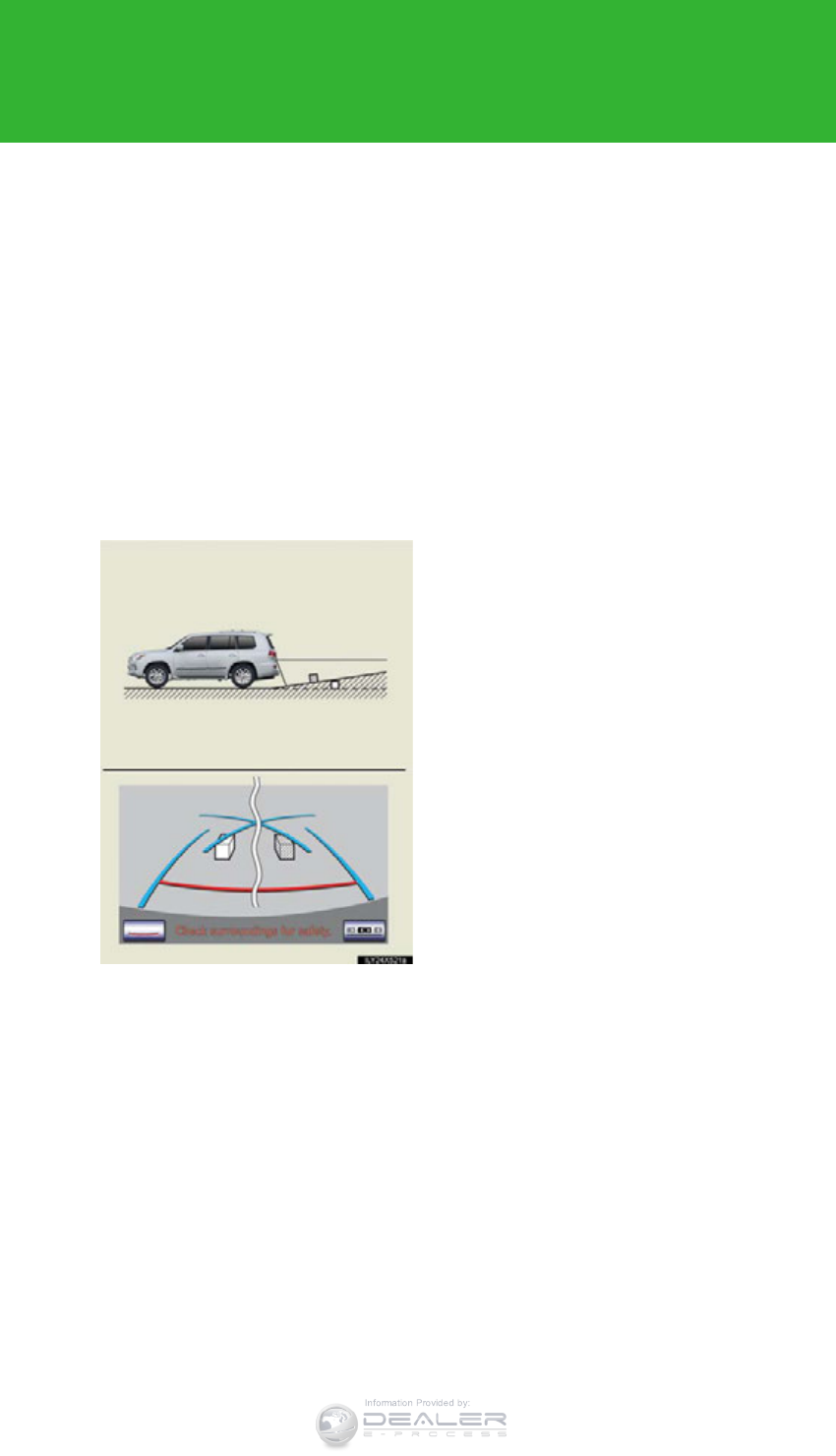
292
2-4. Using other driving systems
LX570_OM_OM60L96U_(U)
■Differences between the screen and the actual road
The distance guide lines and the vehicle width extension guide lines
may not actually be parallel with the dividing lines of the parking space,
even when they appear to be so. Be sure to check visually.
The distances between the vehicle width extension guide lines and the
left and right dividing lines of the parking space may not be equal, even
when they appear to be so. Be sure to check visually.
The distance guide lines give a distance guide for flat road surfaces. In
any of the following situations, there is a margin of error between the
guide lines on the screen and the actual distance /course on the road.
●When the ground behind the vehicle slopes up sharply
The distance guide lines will
appear to be closer to the vehicle
than the actual distance. Because
of this, objects will appear to be
farther away than they actually are.
In the same way, there will be a
margin of error between the
guidelines and the actual distance/
course on the road.
Information Provided by:
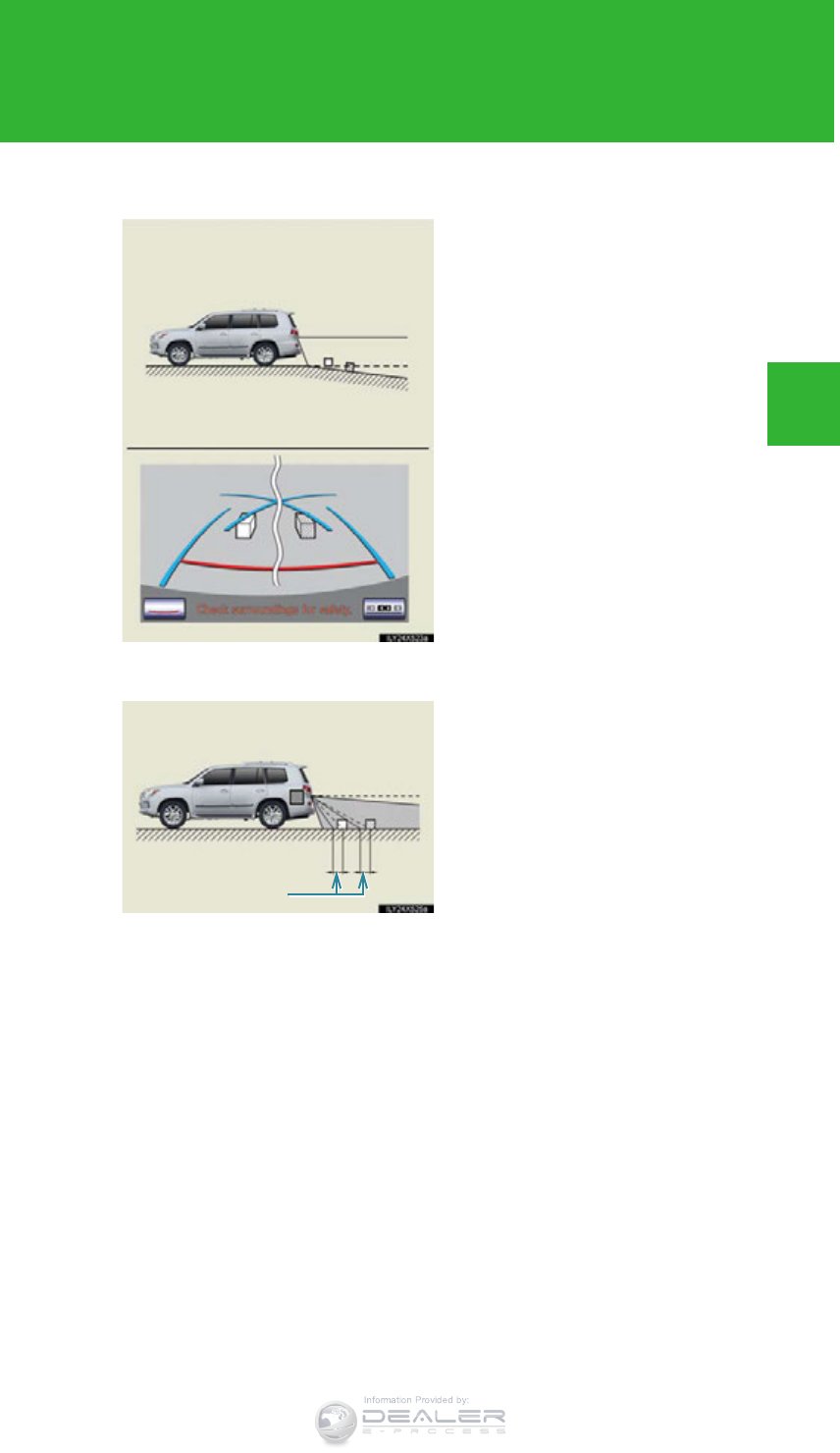
293
2-4. Using other driving systems
2
When driving
LX570_OM_OM60L96U_(U)
●When the ground behind the vehicle slopes down sharply
The distance guide lines will
appear to be further from the vehi-
cle than the actual distance.
Because of this, objects will appear
to be closer than they actually are.
In the same way, there will be a
margin of error between the
guidelines and the actual distance/
course on the road.
●When any part of the vehicle sags
When any part of the vehicle sags
due to the number of passengers
or the distribution of the load,
there is a margin of error between
the guide lines on the screen and
the actual distance/course on the
road.
A margin of error
Information Provided by:
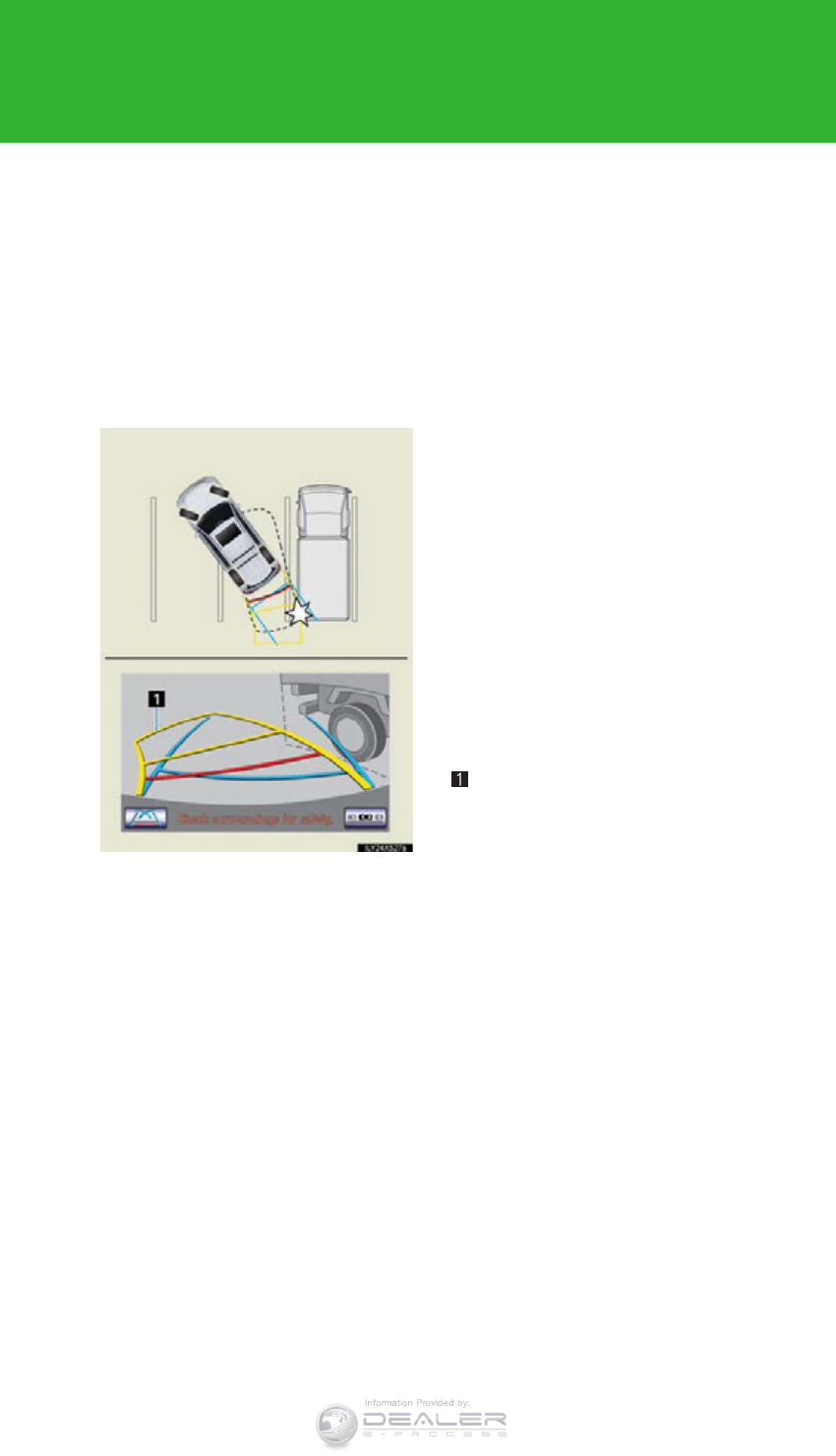
294
2-4. Using other driving systems
LX570_OM_OM60L96U_(U)
■When approaching three-dimensional objects
The estimated course lines target a flat surfaced objects (such as the
road). It is not possible to determine the position of three-dimensional
objects (such as vehicles) using the estimated course lines and dis-
tance guide lines. When approaching a three-dimensional object that
extends outward (such as the flatbed of a truck), be careful of the fol-
lowing.
●Estimated course lines
Visually check the surroundings
and the area behind the vehicle. In
the case shown in the illustration,
the truck appears to be outside of
the estimated course lines and the
vehicle does not look as if it hits the
truck. However, the rear body of
the truck may actually cross over
the estimated course lines. In real-
ity if you back up as guided by the
estimated course lines, the vehicle
may hit the truck.
Estimated course lines
Information Provided by:
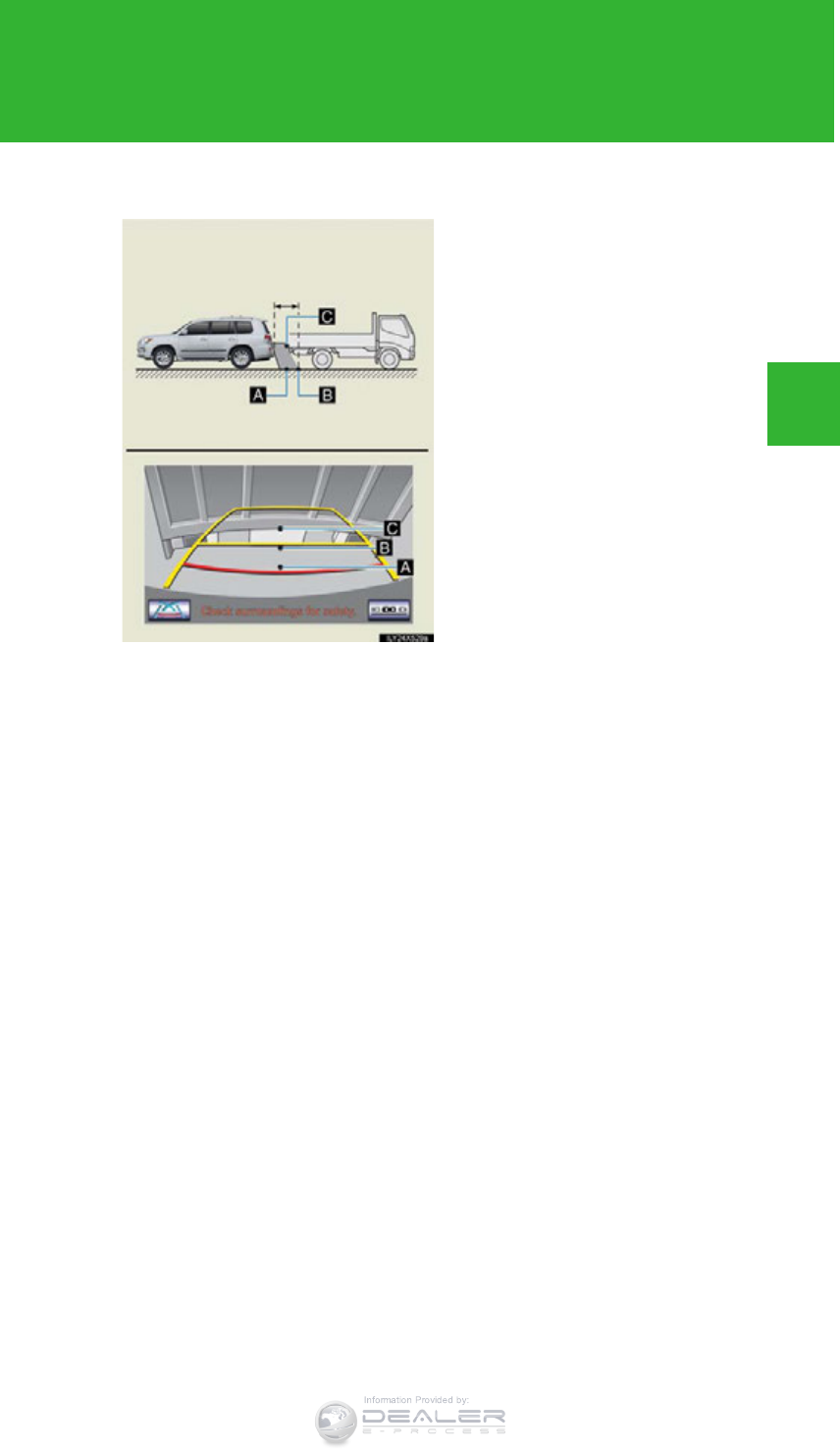
295
2-4. Using other driving systems
2
When driving
LX570_OM_OM60L96U_(U)
●Distance guidelines
Visually check the surroundings
and the area behind the vehicle.
On the screen, it appears that a
truck is parking at point B. How-
ever, in reality if you back up to
point A, you will hit the truck. On
the screen, it appears that A is
closest and C is furthest away.
However, in reality, the distance to
A and C is the same, and B is far-
ther than A and C.
Information Provided by:
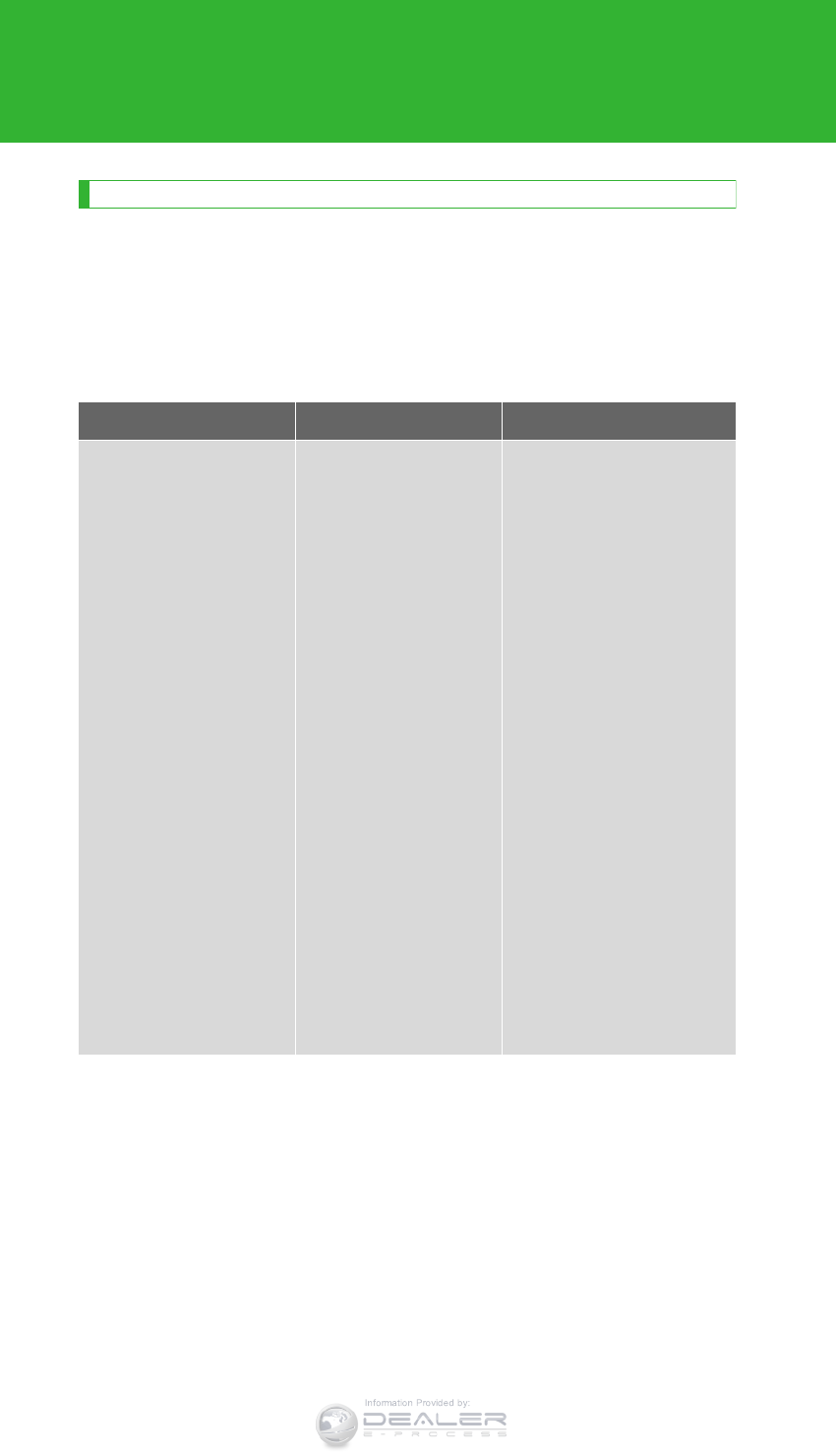
296
2-4. Using other driving systems
LX570_OM_OM60L96U_(U)
Things you should know
■If you notice any symptoms
If you notice any of the following symptoms, refer to the likely cause
and the solution, and re-check.
If the symptom is not resolved by the solution, have the vehicle
inspected by your Lexus dealer.
Symptom Likely cause Solution
The image is difficult to
see
• The vehicle is in a dark
area
• The temperature
around the lens is
either high or low
• The outside tempera-
ture is low
• There are water drop-
lets on the camera
• It is raining or humid
•Foreign matter (mud
etc.) is adhering to the
camera
• There are scratches
on the camera
• Sunlight or headlights
are shining directly
into the camera
• The vehicle is under
fluorescent lights,
sodium lights, mercury
lights etc.
If this happens due to these
causes, it does not indicate
a malfunction.
Back up while visually
checking the vehicle’s sur-
roundings. (Use the moni-
tor again once conditions
have been improved.)
To adjust the image on the
parking assist monitor
screen. (P. 406)
Information Provided by:
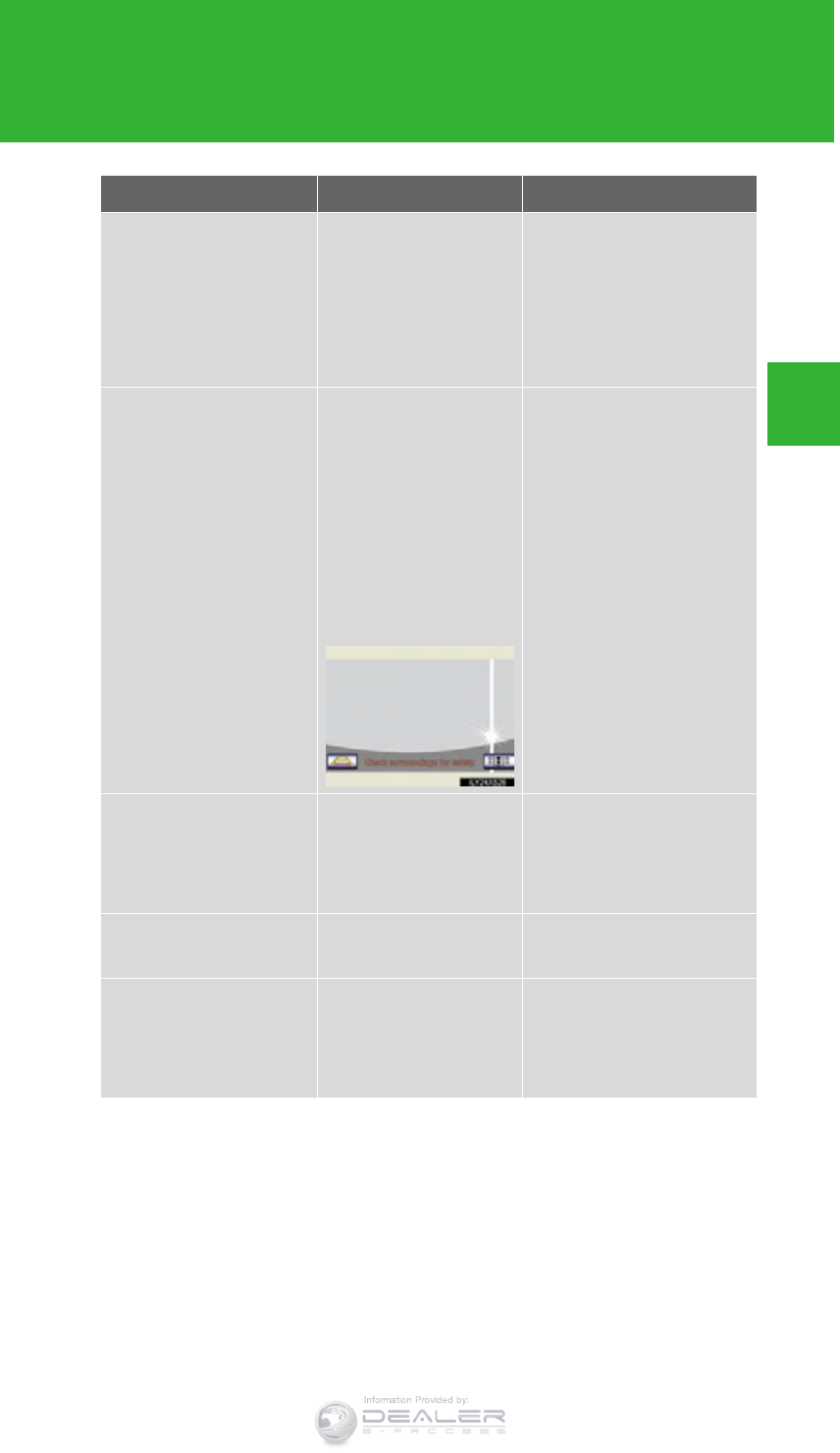
297
2-4. Using other driving systems
2
When driving
LX570_OM_OM60L96U_(U)
The image is blurry
Dirt or foreign matter
(such as water droplets,
snow, mud etc.) is
adhering to the camera.
Flush the camera with a
large quantity of water.
After that, rinse the cam-
era lens with water and
wipe it clean with a soft and
wet cloth.
A vertical white streak is
on the screen
When a bright spot
(such as sunlight
reflecting off the body
of another vehicle) is
received by the camera,
a vertical streak may be
left above and below
the bright spot (smear
effect).
If this happens due to these
causes, it does not indicate
a malfunction.
Back up while visually
checking the vehicle’s sur-
roundings. (Use the moni-
tor again once conditions
have been improved.)
The image is out of align-
ment
The camera or sur-
rounding area has
received a strong
impact.
Have the vehicle inspected
by your Lexus dealer.
The guide lines are very
far out of alignment
The camera position is
out of alignment.
Have the vehicle inspected
by your Lexus dealer.
The estimated course
lines move even though
the steering wheel is
straight
There is a malfunction in
the signals being output
by the steering sensor.
Have the vehicle inspected
by your Lexus dealer.
Symptom Likely cause Solution
Information Provided by:
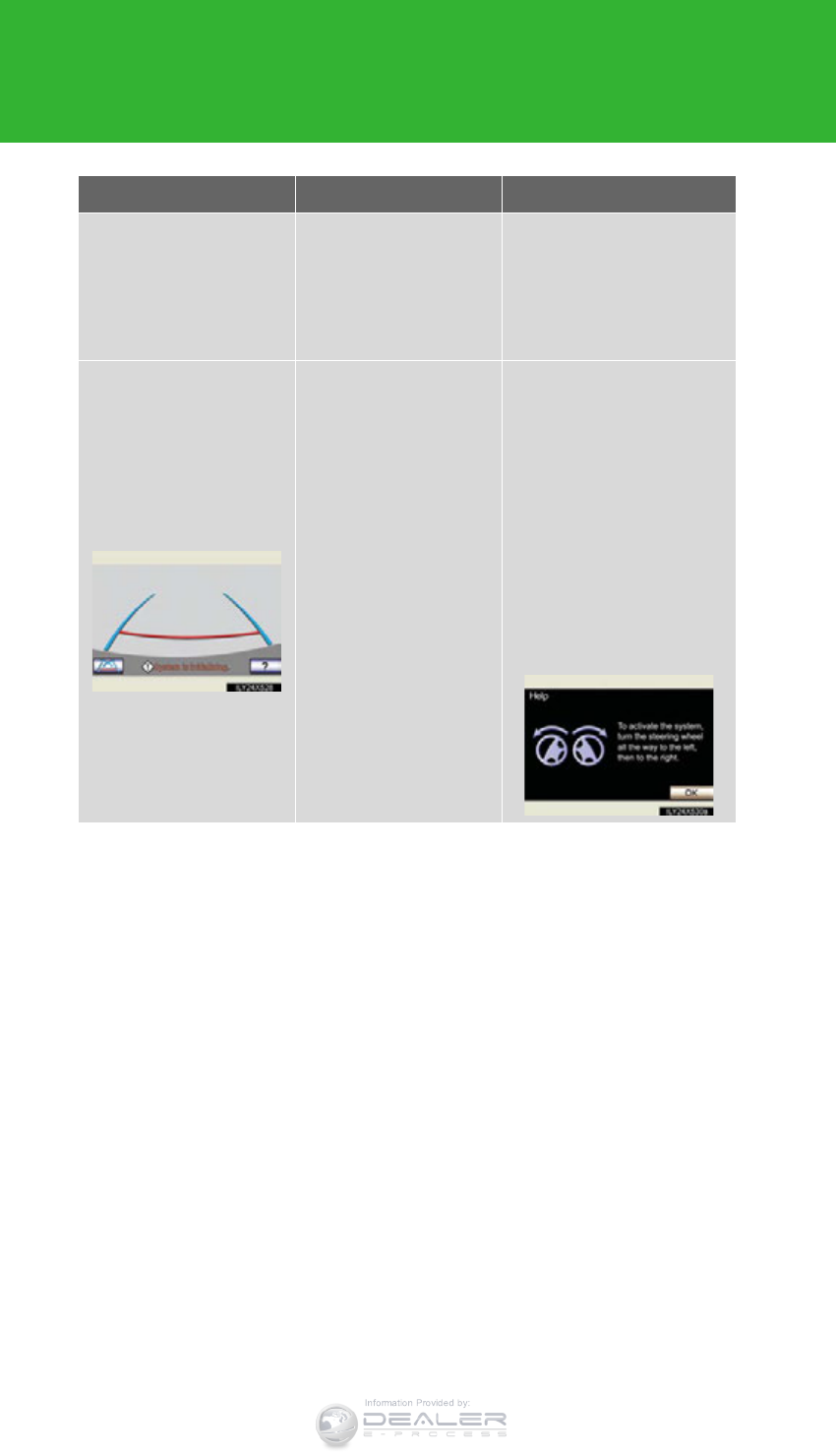
298
2-4. Using other driving systems
LX570_OM_OM60L96U_(U)
Guide lines are not dis-
played The back door is open.
Close the back door.
If this does not resolve the
symptom, have the vehicle
inspected by your Lexus
dealer.
“System is initializing.” is
displayed
• The battery has been
reinstalled.
• The steering wheel
has been moved while
the battery was being
reinstalled.
• Battery power is low.
• The steering sensor
has been reinstalled.
• There is a malfunction
in the signals being
output by the steering
sensor.
Stop the vehicle, and turn
the steering wheel as far as
it will go to the left and right.
If this does not resolve the
symptom, have the vehicle
inspected by your Lexus
dealer.
On the system initialization
screen, touch the “?” button
to display the operating
procedure.
Symptom Likely cause Solution
Information Provided by:
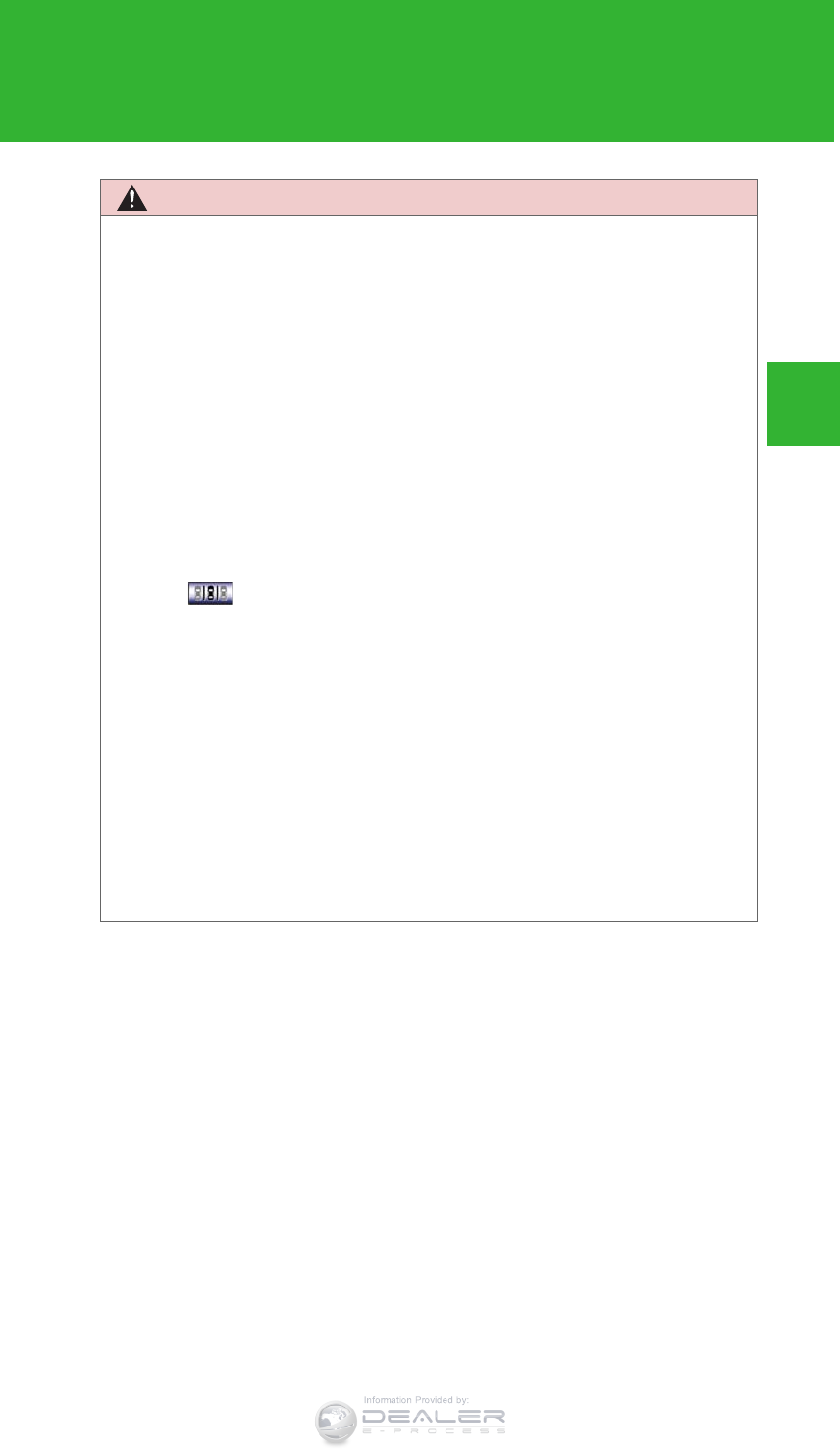
299
2-4. Using other driving systems
2
When driving
LX570_OM_OM60L96U_(U)
CAUTION
■When using the Lexus parking assist monitor system
The parking assist monitor system is a supplemental device intended to assist the
driver when backing up. When backing up, be sure to check visually behind and all
around the vehicle before proceeding.
Observe the following precautions to avoid an accident that could result in death or
serious injuries.
●Never depend on the parking assist monitor entirely when backing up. The
image and the position of the guide lines displayed on the screen may differ from
the actual state.
Use caution, just as you would when backing up any vehicle.
●Be sure to back up slowly, depressing the brake pedal to control vehicle speed.
●If you seem likely to hit nearby vehicles, obstacles, people or mount the shoulder,
depress the brake pedal to stop the vehicle, then disable the assist system by
touch on the screen to cancel the system.
●The instructions given are only guidelines.
When and how much to turn the steering wheel will vary according to traffic con-
ditions, road surface conditions, vehicle condition, etc. when parking. It is neces-
sary to be fully aware of this before using the parking assist system.
●When parking, be sure to check that the parking space will accommodate your
vehicle before maneuvering into it.
●Do not use the Lexus parking assist monitor system in the following cases:
• On icy or slick road surfaces, or in snow
• When using tire chains
• When the back door is not closed completely
• On roads that are not flat or straight, such as curves or slopes.
Information Provided by:
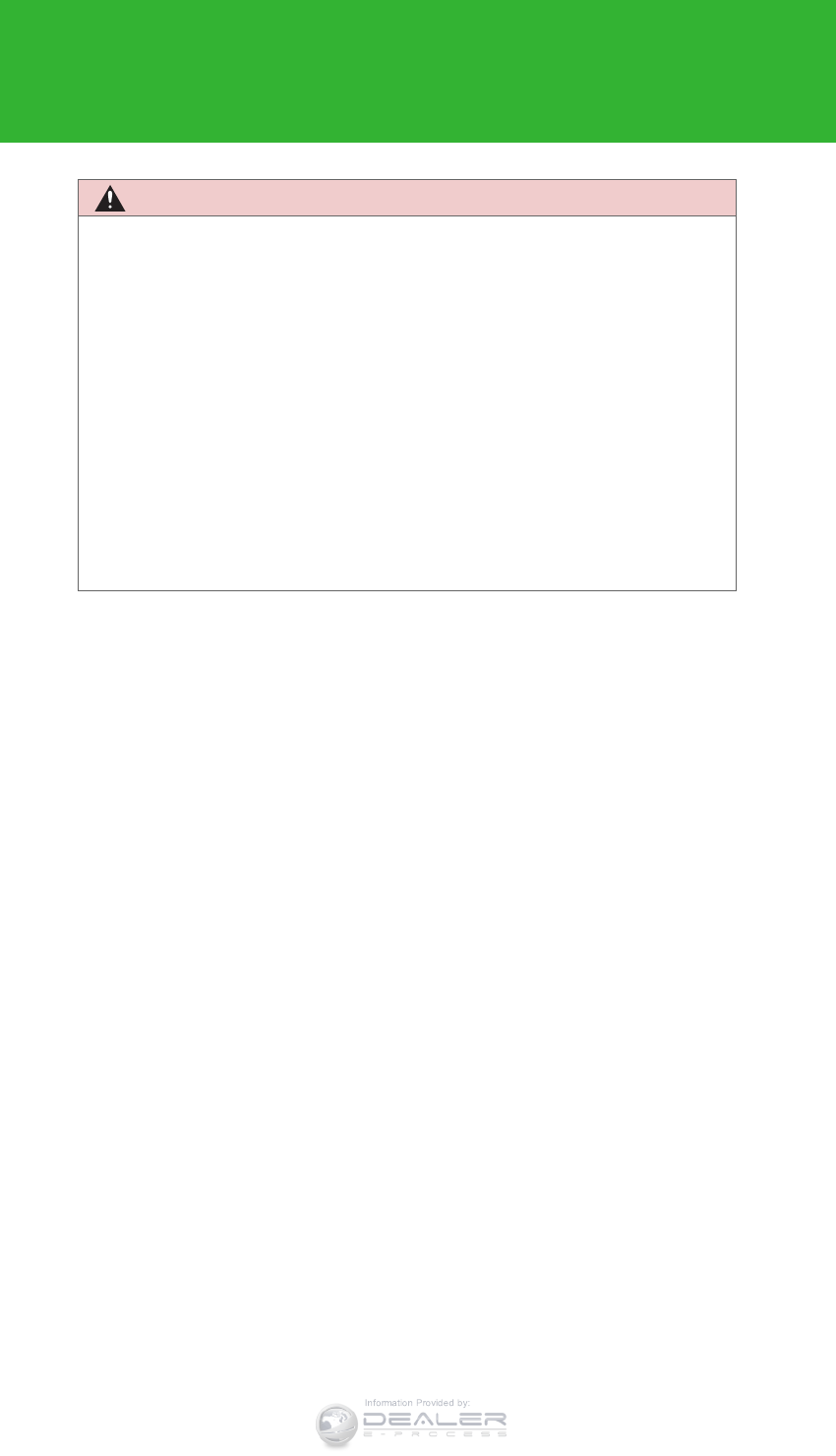
300
2-4. Using other driving systems
LX570_OM_OM60L96U_(U)
CAUTION
●In low temperatures, the screen may darken or the image may become faint. The
image could distort when the vehicle is moving, or you may become unable to
see the image on the screen. Be sure to check direct visually and with the mirrors
all around the vehicle before proceeding.
●If the tire sizes are changed, the position of the guide lines displayed on the
screen may change.
●The camera uses a special lens. The distances between objects and pedestrians
that appear in the image displayed on the screen will differ from the actual dis-
tances. (P. 292)
■When using the perpendicular parking assist screen
Estimated course line display mode: If the steering wheel is straight and the vehicle
width extension guide lines and the estimated course lines are not in alignment,
have the vehicle inspected by your Lexus dealer.
Information Provided by:
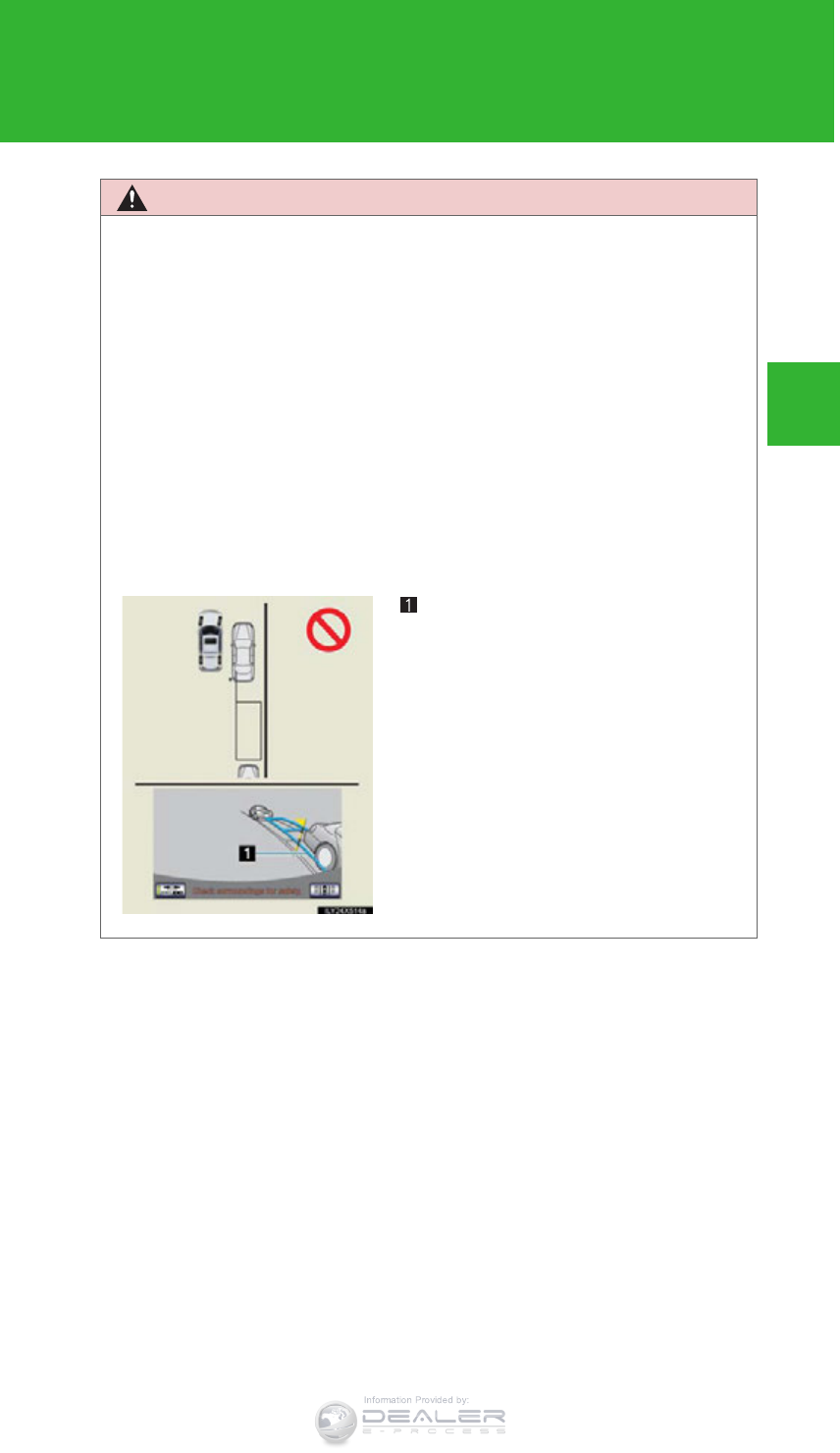
301
2-4. Using other driving systems
2
When driving
LX570_OM_OM60L96U_(U)
CAUTION
■When using the parallel parking assist screen
●Do not use the system if the display is incorrect due to an uneven (curvy/hilly)
road or a non-straight road.
●Make sure to operate the steering wheel only when the vehicle is stopped.
●Be sure to check that there are no obstacles inside the blue outline.
If there are any obstacles inside the blue outline, do not use the parallel parking
assist.
●When positioning the blue outline over the parking space, be sure to position it
so that the extended blue line may not cross the tire of the vehicle parked in front
of the empty space.
●If the extended line of the blue outline may be crossing the parked vehicle, your
vehicle is too close. Check that there is a gap of approximately 3 ft. (1 m) between
your vehicle and the parked vehicle.
Extended line overlapping wheel
Information Provided by:
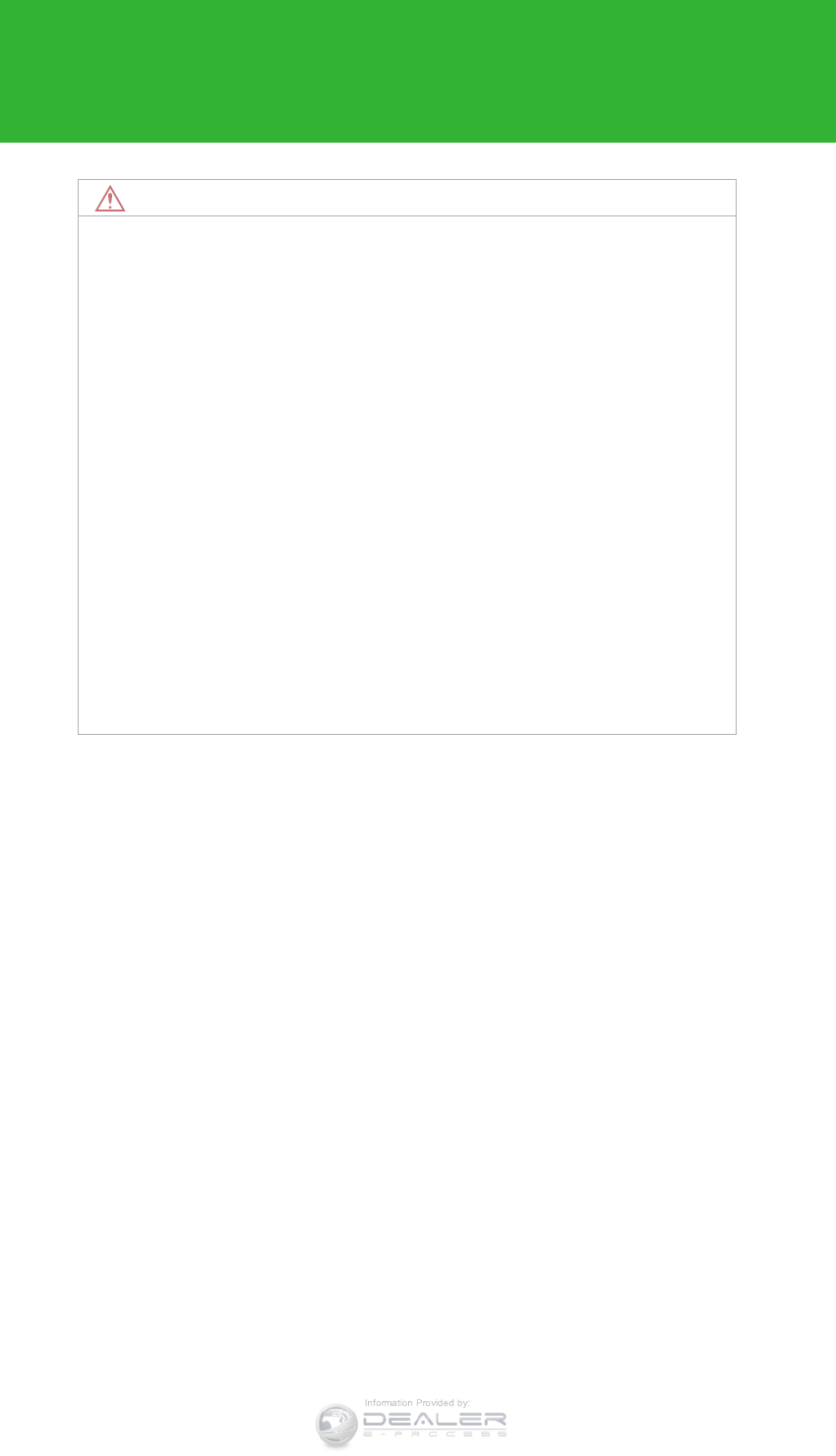
302
2-4. Using other driving systems
LX570_OM_OM60L96U_(U)
NOTICE
■How to use the camera
●The parking assist monitor may not operate properly in the following cases.
• If the back of the vehicle is hit, the position and mounting angle of the camera
may change.
• As the camera has a water proof construction, do not detach, disassemble or
modify it. This may cause incorrect operation.
• When cleaning the camera lens, flush the camera with a large quantity of
water, rinse the camera lens with water and wipe it with a soft and wet cloth.
Failure to do so may cause the camera lens to be scratched and unable to
transmit a clear image.
• Do not allow organic solvent, car wax, window cleaner or glass coat to
adhere to the camera. If this happens, wipe it off as soon as possible.
• If the temperature changes rapidly, such as when hot water is poured on the
vehicle in cold weather, the system may not operate normally.
• When washing the vehicle, do not apply intensive bursts of water to the cam-
era or camera area. Doing so may result in the camera malfunctioning.
●Do not expose the camera to strong impact as this could cause a malfunction. If
this happens, have the vehicle inspected by your Lexus dealer as soon as possi-
ble.
Information Provided by:

303
2-4. Using other driving systems
2
When driving
LX570_OM_OM60L96U_(U)
Wide view front & side monitor
: If equipped
This system can display the wide view front monitor and the side monitor
separately or at the same time.
The wide view front monitor uses a super-wide angle lens to display on
screen the areas to the left and right of the vehicle and the blind spots to
the front of the vehicle. This system helps the driver check for approaching
cars, bicycles and pedestrians when at intersections with poor visibility.
The side monitor uses a camera installed in the passenger’s side outside
rear view mirror to display on screen the area to the front-right of the vehi-
cle, helping the driver check this area.
On/off
The simultaneous display screen
is displayed when the VIEW
switch is pressed.
Information Provided by:
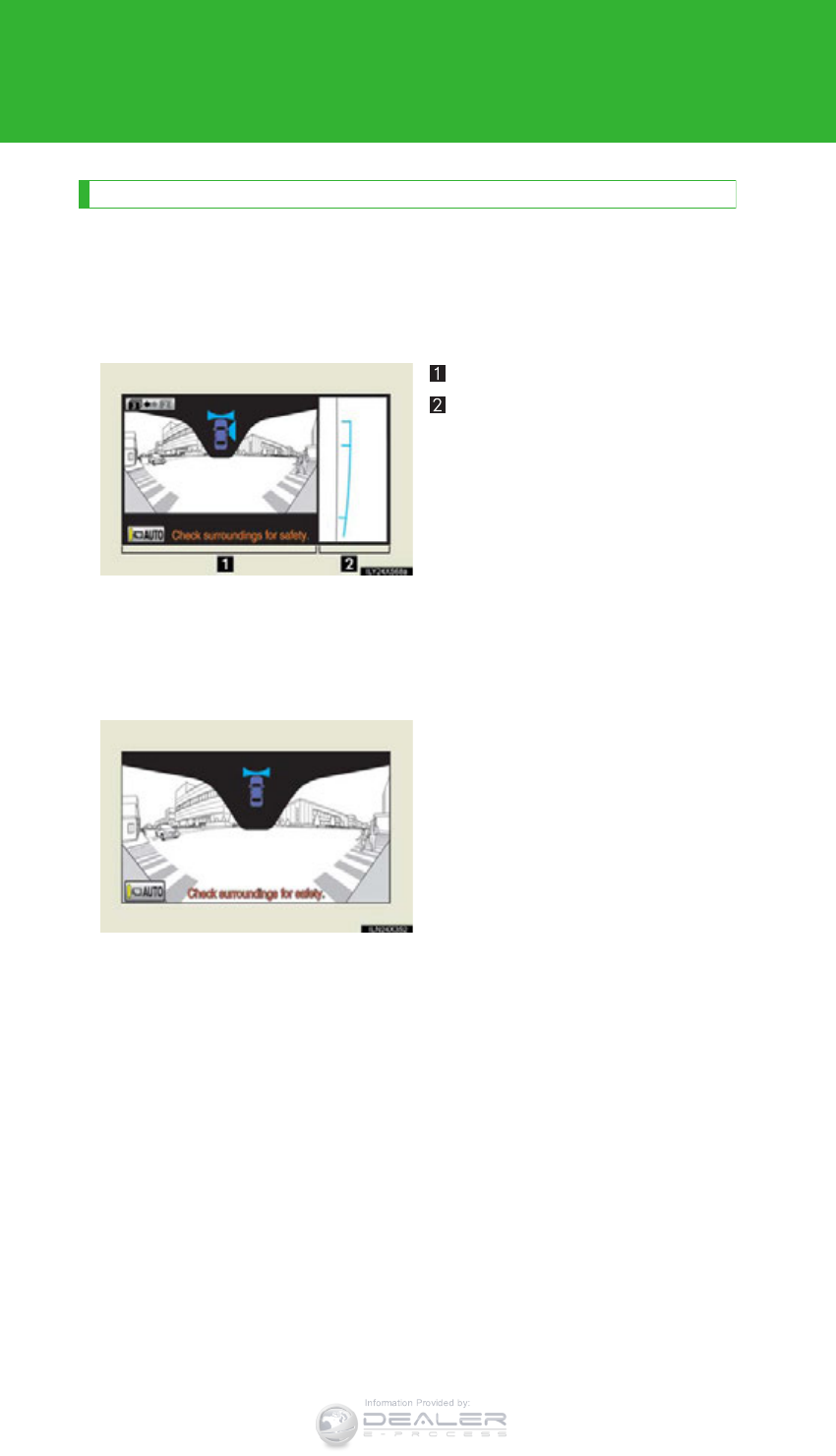
304
2-4. Using other driving systems
LX570_OM_OM60L96U_(U)
Display
■Wide view front & side monitor simultaneous display
Both the wide view front monitor and the side monitor are displayed
on one screen. When switching to the wide view front & side monitors
this screen is displayed first, regardless of the screen mode.
Wide view front monitor
Side monitor
■Wide view front monitor
The image from the front camera is displayed. Use this monitor to help
check the area in front of the vehicle for safety, for example in intersec-
tions with poor visibility.
Information Provided by:
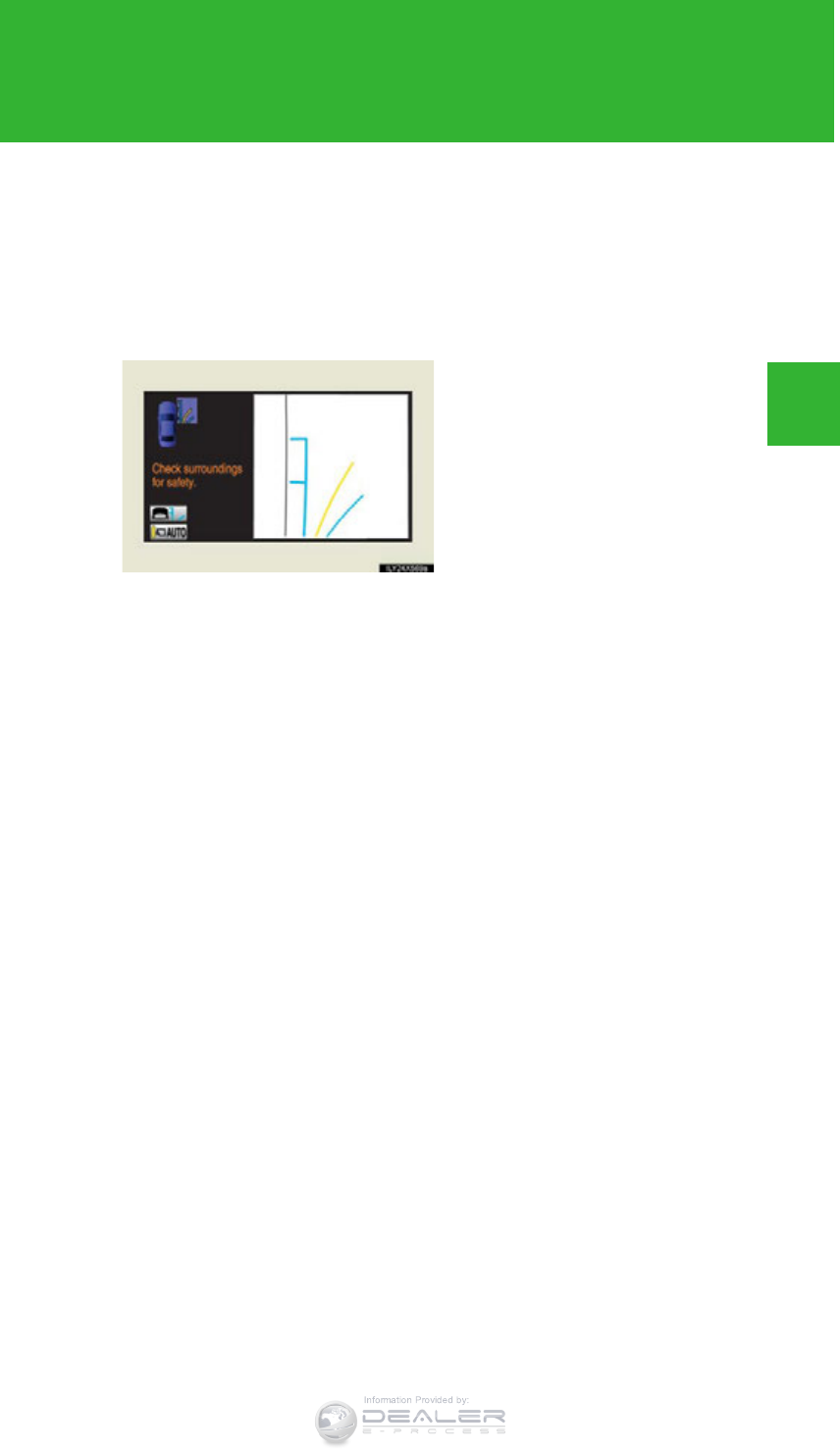
305
2-4. Using other driving systems
2
When driving
LX570_OM_OM60L96U_(U)
■Side monitor
The image from the side camera is displayed. Use this monitor to help
check the area to the right of the vehicle, for example when taking off
and stopping, when turning right, etc. If displayed, the course line can
be used as rough guide for steering wheel operation when turning
right. (P. 308)
Information Provided by:

306
2-4. Using other driving systems
LX570_OM_OM60L96U_(U)
■Changing the screen mode
This system has a 2 screen mode and a 3 screen mode.
2 screen mode: Only the wide view front & side monitor simultaneous dis-
play can be used.
3 screen mode: The wide view front & side monitor simultaneous display or
the individual display can be used. The display can be switched between the
simultaneous display and the individual display by operating the VIEW
switch.
The screen mode is changed from
the wide view front & side monitor
simultaneous display screen. The
screen mode will change as the
or buttons
are touched.
If the screen is changed to the wide
view front & side monitor simulta-
neous display screen while the
Lexus parking assist monitor is dis-
played, it is not possible to switch to
the 3 screen mode. (The switch is
not displayed.)
Information Provided by:
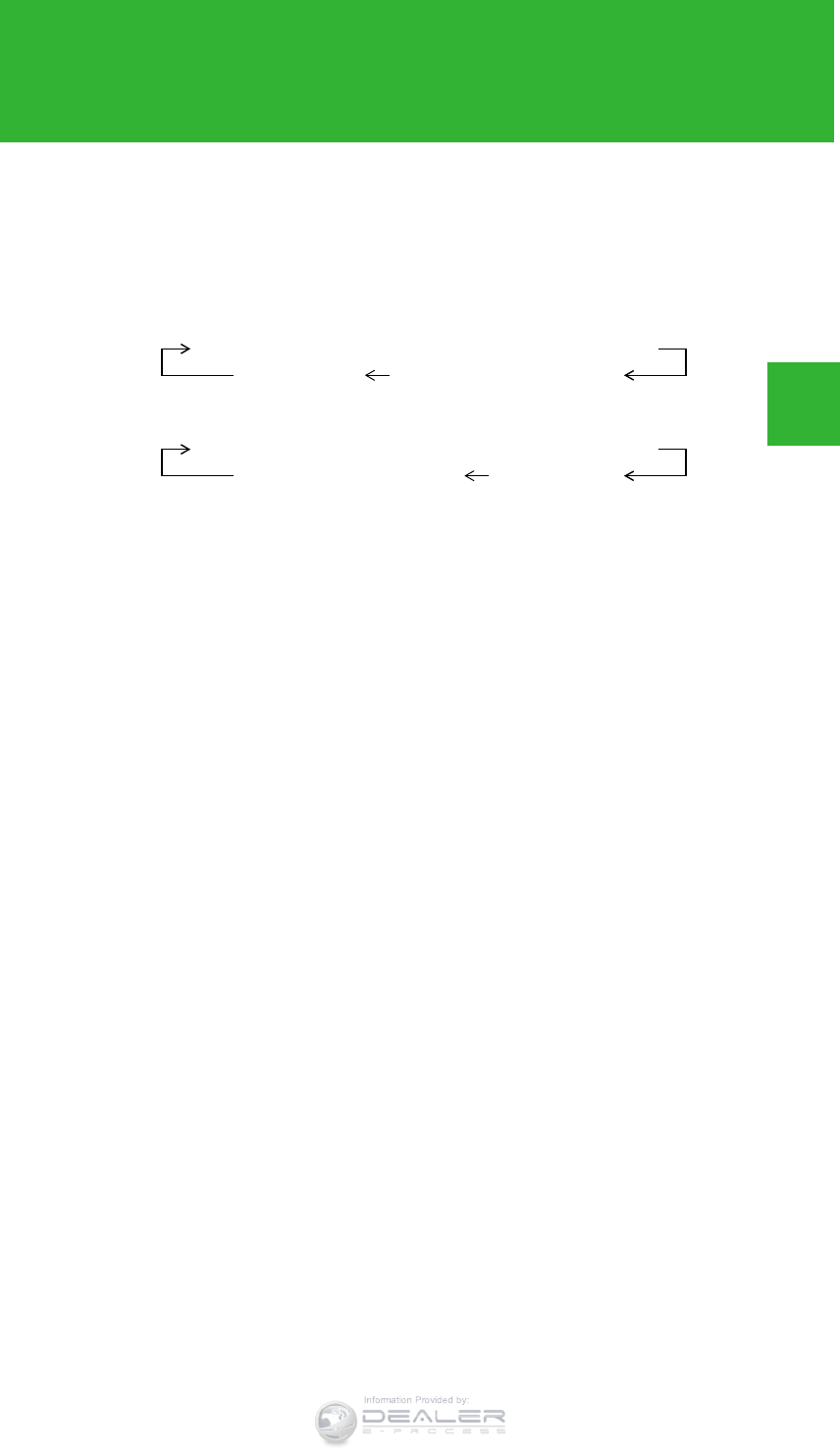
307
2-4. Using other driving systems
2
When driving
LX570_OM_OM60L96U_(U)
■Changing the display in 3 screen mode
When in 3 screen mode, you can change the display from the simulta-
neous display to each individual display.
The screen changes as follows with each press of the VIEW switch.
When the wide view front monitor was displayed the previous time:
When the side monitor was displayed the previous time:
The wide view front monitor and side monitor individual displays are not
accessible when the shift lever is in “R”.
■Automatic display mode
You can set the automatic display mode, which automatically changes
the display.
Touch “AUTO”.
When automatic display mode is on, you can have the system display auto-
matically in the following situations:
●When the shift lever is in “N”, “D” or “S”.
●When the shift lever is in a position other than “R”, and the vehicle speed
is approximately 6 mph (10 km/h) or less.
“AUTO” will not be displayed when the shift lever is in “R”.
Wide view front & side monitor simultaneous display
Side monitor Wide view front moni-
Wide view front & side monitor simultaneous display
Wide view front moni- Side monitor
Information Provided by:
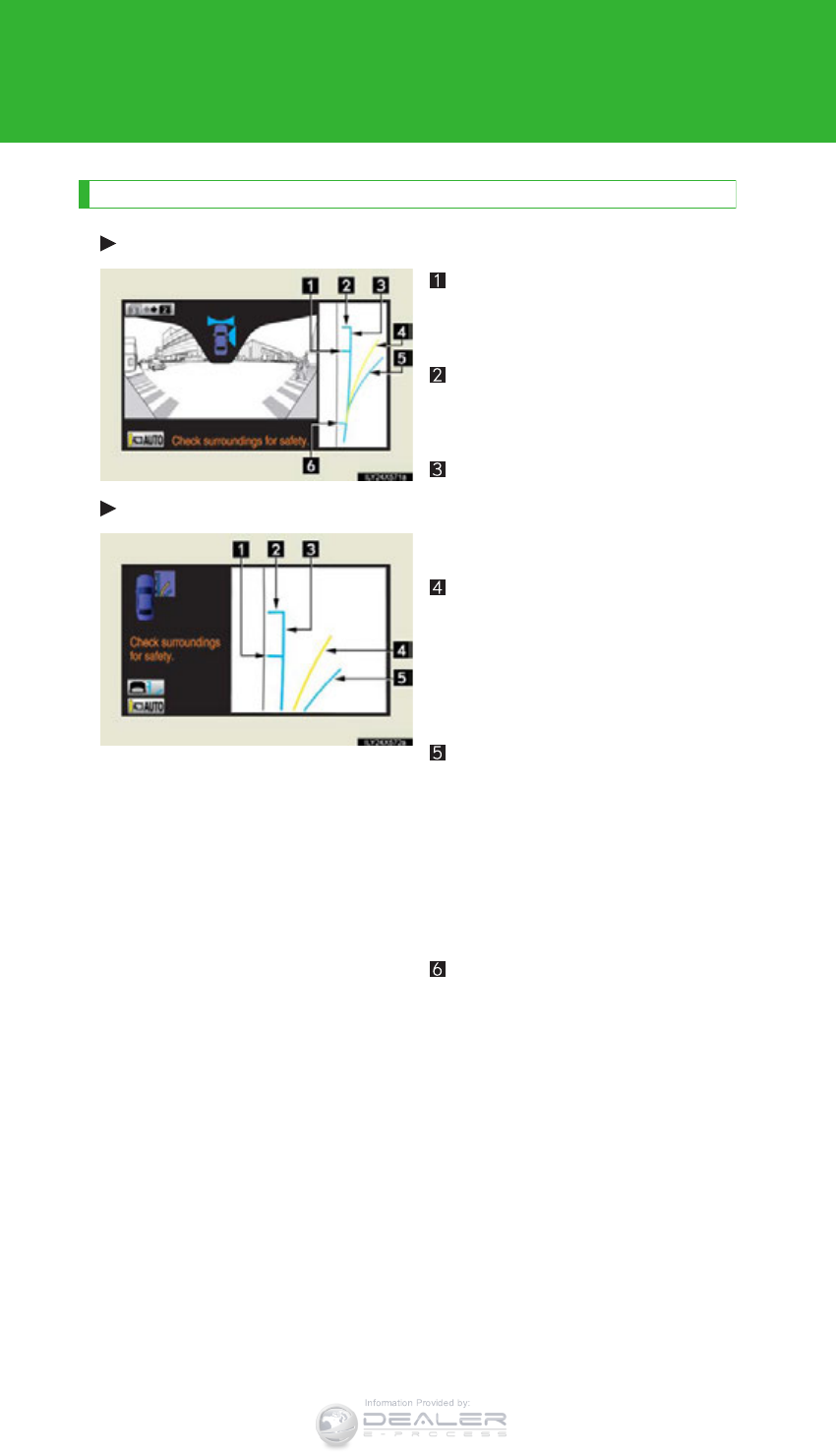
308
2-4. Using other driving systems
LX570_OM_OM60L96U_(U)
Using the side monitor
Simultaneous display
Individual display
Front wheel contact point
Shows the position of the vehicle’s
front tire.
Vehicle front edge line
Shows the position of the vehicle’s
leading edge.
Vehicle width line (blue)
Indicates the width of the vehicle
including the outside rear view mir-
ror.
Projected course line (yellow)
Displays a rough guide of the vehi-
cle path that moves according to
the steering wheel position. Dis-
played along with the minimum
projected turning circle.
Minimum projected turning cir-
cle (blue)
Displays the smallest turning circle
projected by the system if the
steering wheel is turned to full lock.
Displayed when the steering wheel
is turned to the right (further than
90 from straight ahead).
Rear wheel contact point
Shows the position of the vehicle’s
rear tire.
When in individual display mode, the right front view will be expanded and dis-
played.
Information Provided by:
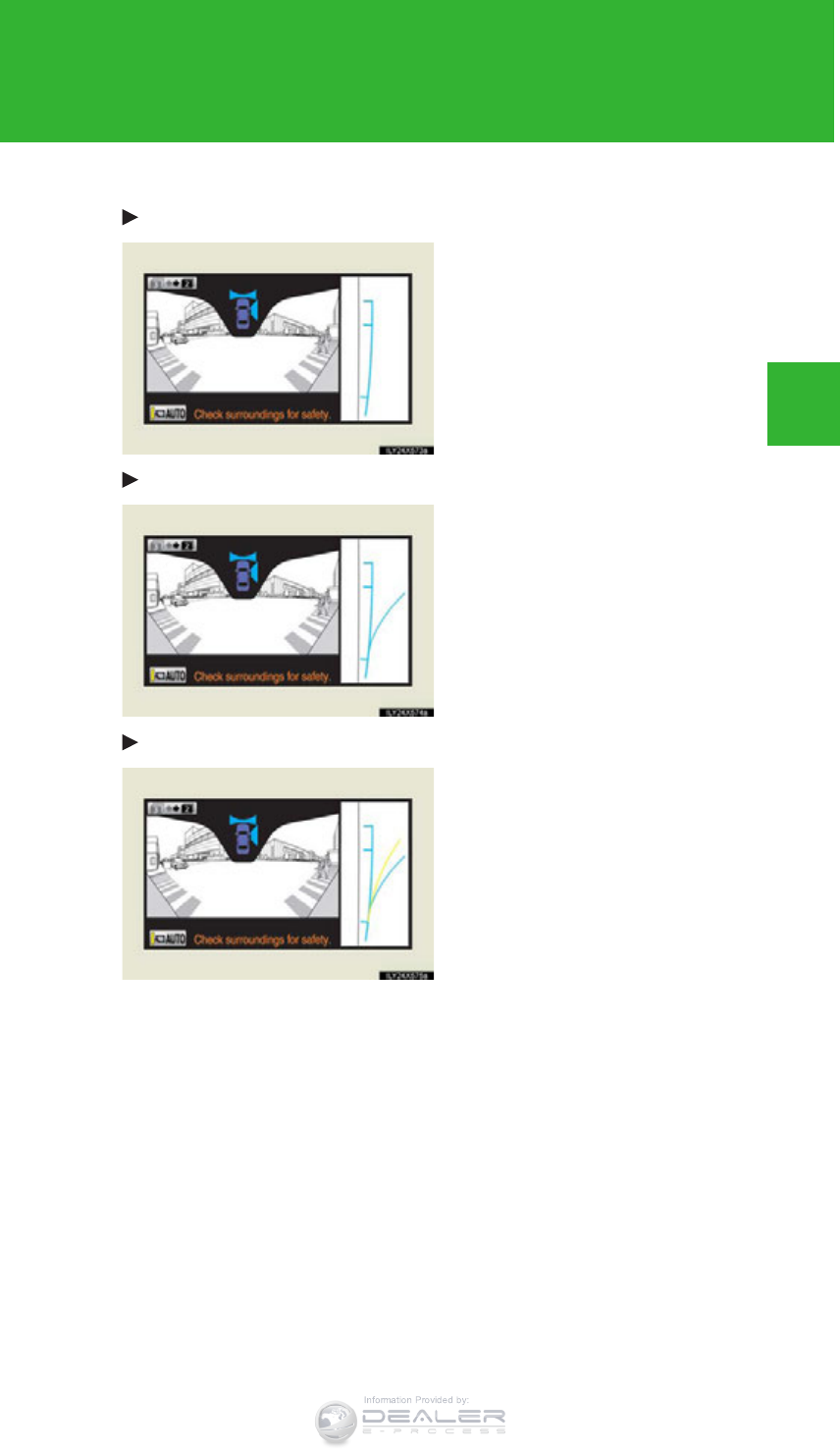
309
2-4. Using other driving systems
2
When driving
LX570_OM_OM60L96U_(U)
■Changing the course line display mode
No course lines mode
Vehicle width line is displayed.
Minimum projected turning circle display mode
The minimum projected turning
circle line is added to the no
course lines mode.
Turning course line display mode
The projected course line is added
to the minimum projected turning
circle mode.
Information Provided by:
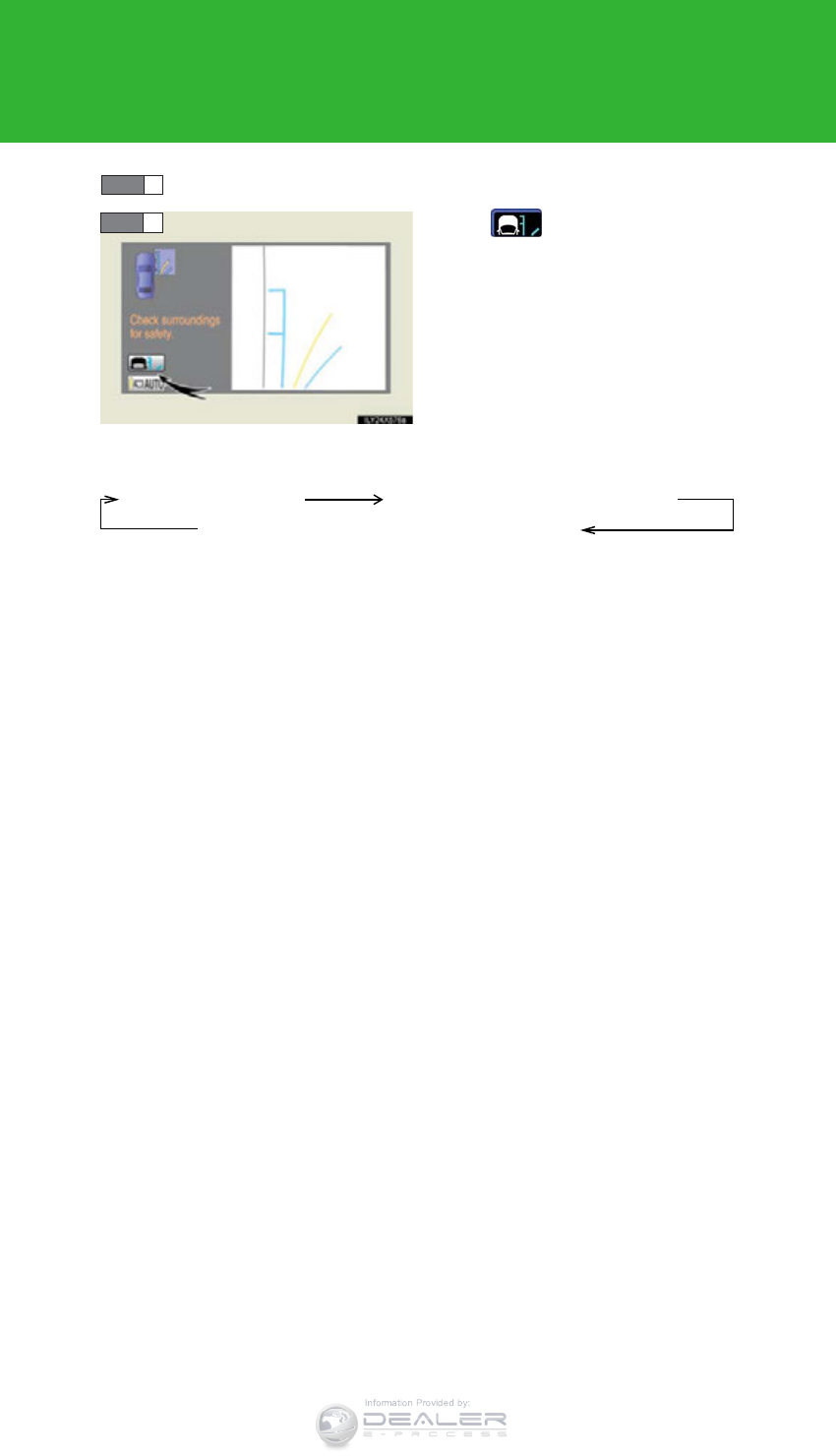
310
2-4. Using other driving systems
LX570_OM_OM60L96U_(U)
Change to the side monitor individual display.
Touch .
The course line display mode will change as follows each time the switch is
touched.
The selected mode will also be displayed on the wide view front & side monitor
simultaneous display screen.
STEP 1
STEP 2
No course lines mode
Minimum projected turning circle display mode
Turning course line display mode
Information Provided by:

311
2-4. Using other driving systems
2
When driving
LX570_OM_OM60L96U_(U)
■Using the vehicle width line & course line
Vehicle width line
Use the vehicle width line to check
the vehicle’s distance from objects
such as curbstones etc. As shown
in the illustration, be sure that the
vehicle width line does not overlap
the object. If you also move the
vehicle so that the vehicle width
line and the object are parallel, you
can park parallel to the object
Information Provided by:

312
2-4. Using other driving systems
LX570_OM_OM60L96U_(U)
Minimum projected turning circle & projected course line
Use the minimum projected turn-
ing circle & projected course line
(when displayed) to check the
vehicle’s path with relation to
obstacles. If the minimum pro-
jected turning circle line (blue) is
over the obstacle as shown in the
illustration, or the obstacle falls
within the minimum projected
turning circle, if you turn with the
minimum possible turning circle,
the vehicle may collide with the
object. When the projected
course line (yellow) is displayed,
be sure to operate the steering
wheel so that the obstacle stays
outside the projected course line
until the vehicle has passed the
object.
Information Provided by:
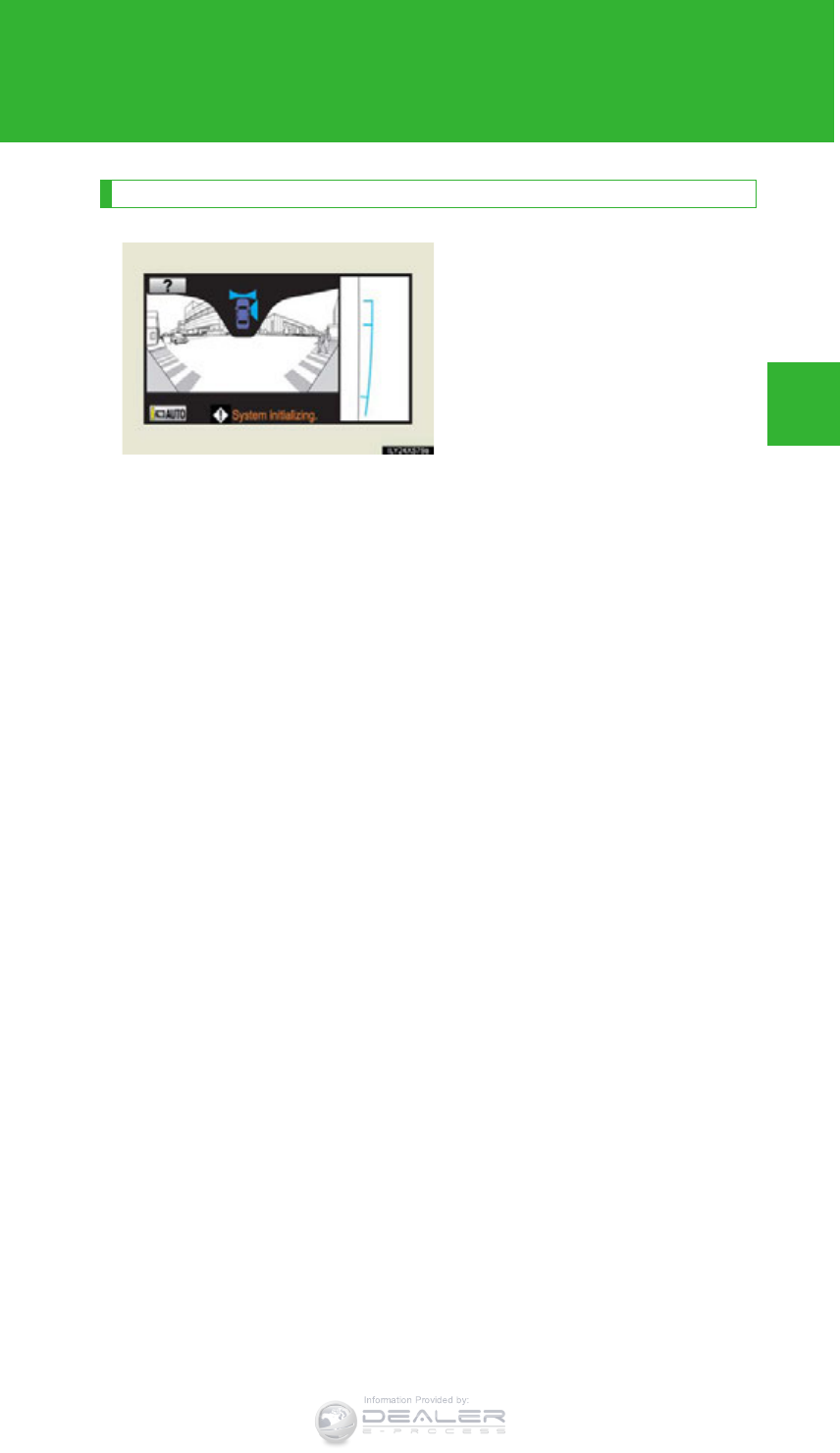
313
2-4. Using other driving systems
2
When driving
LX570_OM_OM60L96U_(U)
If the battery is disconnected
If the battery is disconnected and
connected again, the message
“System initializing” will be dis-
played on the screen. The help
screen appears when “?” is
touched. Make a correction using
the following method in accor-
dance with the display.
Carry out one of the following.
• When the vehicle is stopped,
turn the steering wheel all the
way to the left, then all the way
to the right.
• Drive for at least 5 minutes on a
road with as few turns and
curves and as little heavy traffic
as possible.
When the screen returns to the
original display, correction is com-
plete.
If the above screen remains, have
the vehicle inspected at your
Lexus dealer.
Information Provided by:

314
2-4. Using other driving systems
LX570_OM_OM60L96U_(U)
■The wide view front & side monitor can be operated when
●The “ENGINE START STOP” switch is in IGNITION ON mode.
●The vehicle speed is less than approximately 6 mph (10 km/h).
■Automatic system cancelation
In the following situations, the system is canceled automatically.
●When the vehicle speed exceeds approximately 7 mph (12 km/h).
●When the shift lever is in “R”.
■When the outside rear view mirrors have been folded
The side monitor screen can be displayed even if the outside rear view mirrors have
been folded. In this case, there will be a slight difference between the image dis-
played when the outside rear view mirrors are extended and when the outside rear
view mirrors have been folded.
If the side monitor is displayed while the outside rear view mirrors are folded, you
cannot check the area near the front edge of the vehicle as the base of the outside
rear view mirrors will be in the way.
■When switched to from the Lexus parking assist monitor
If the wide view front & side monitor is
switched to from the Lexus parking assist
monitor, the icon display area will flash to
inform the driver that the currently displayed
area is the front or side. The icon display area
will continue to flash until the screen is turned
off.
Information Provided by:
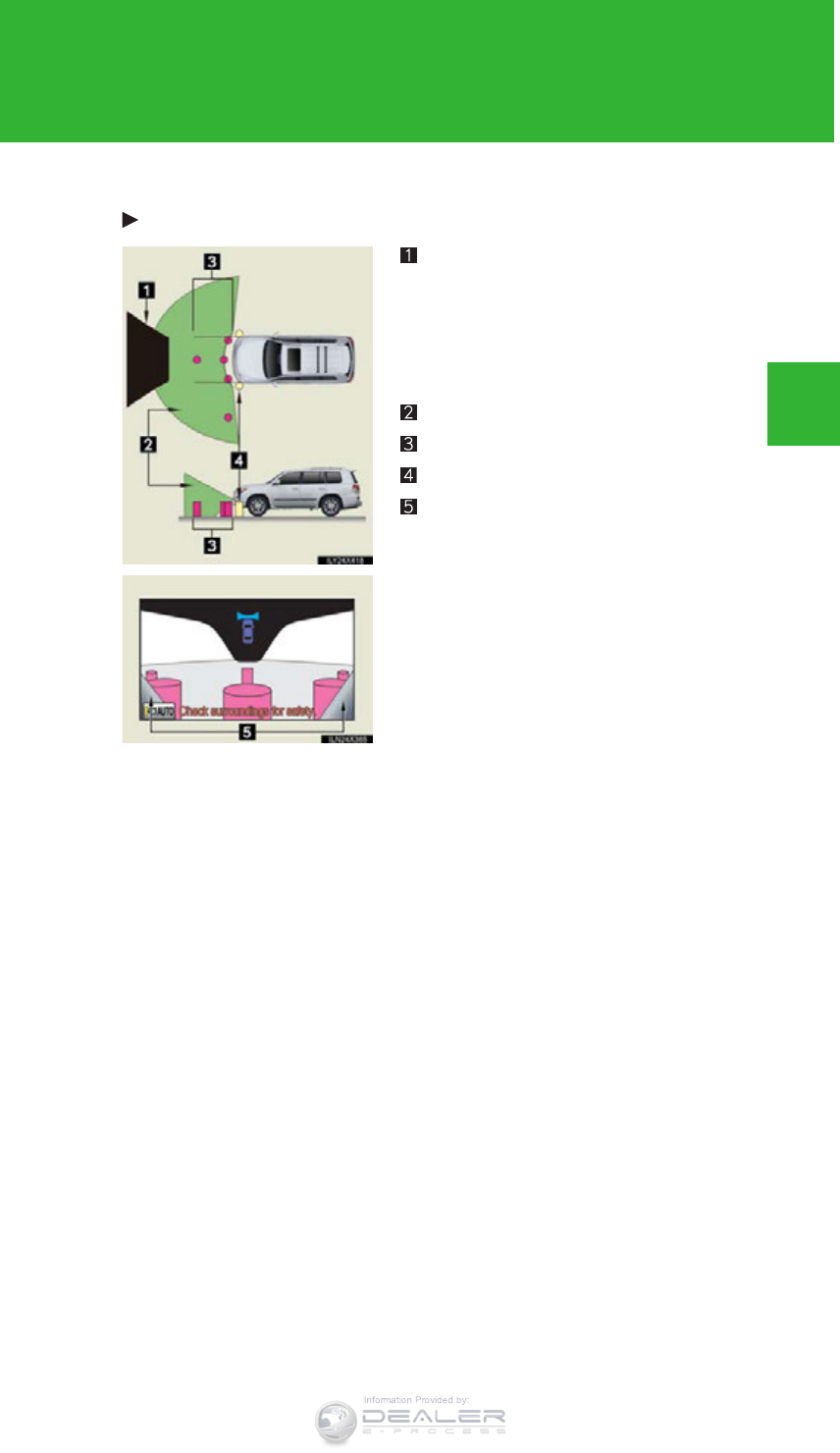
315
2-4. Using other driving systems
2
When driving
LX570_OM_OM60L96U_(U)
■Displayed area
Front camera
Masking
This section is masked to prevent the
driver from moving the vehicle while
watching only the wide view front monitor
screen. The driver must visually confirm
this area directly.
Camera’s field of view
Objects visible to the camera
Objects not visible to the camera
Parts of the vehicle (bumper, grille, etc.)
Information Provided by:
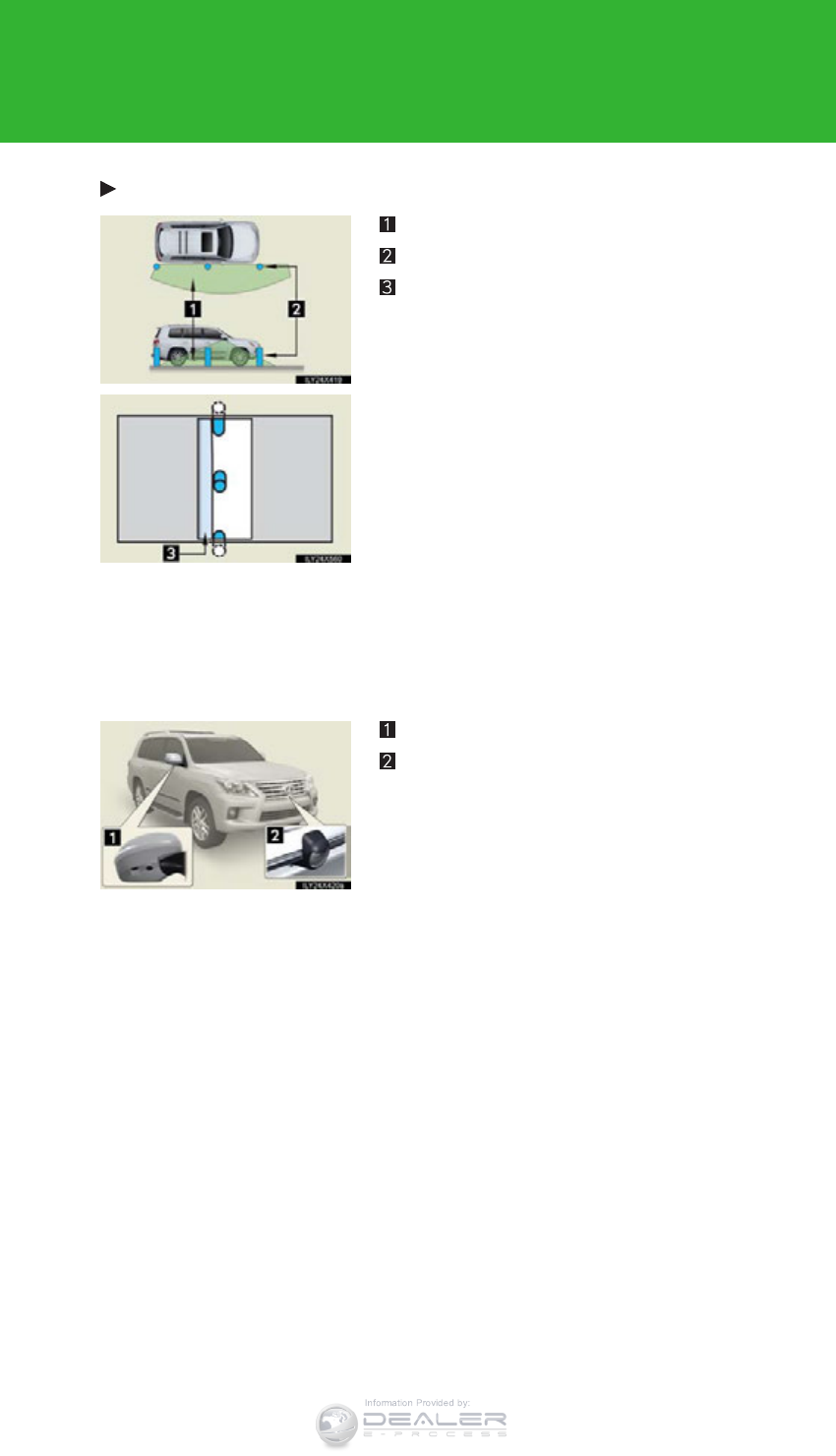
316
2-4. Using other driving systems
LX570_OM_OM60L96U_(U)
Side camera
The area covered by the camera is limited. Objects which are close to either corner
of the bumper or under the bumper cannot be seen on the screen.
The area displayed on the screen may vary according to vehicle orientation or road
conditions.
■Wide view front & side monitor cameras
In the following cases, it may be difficult to see the images on the screen, even when
the system is functioning correctly.
• In the dark (e.g. at night).
• If the temperature near the lens is extremely high or low.
• If water droplets get on the camera, or when humidity is high (e.g. when it rains).
• If foreign matter (e.g. snow or mud) get on the camera lens.
• If the sun or headlights are shining directly into the camera lens.
• If the camera lens is damaged by flying stones.
Camera’s field of view
Objects visible to the camera
Right side of vehicle
Side camera
Front camera
Information Provided by:
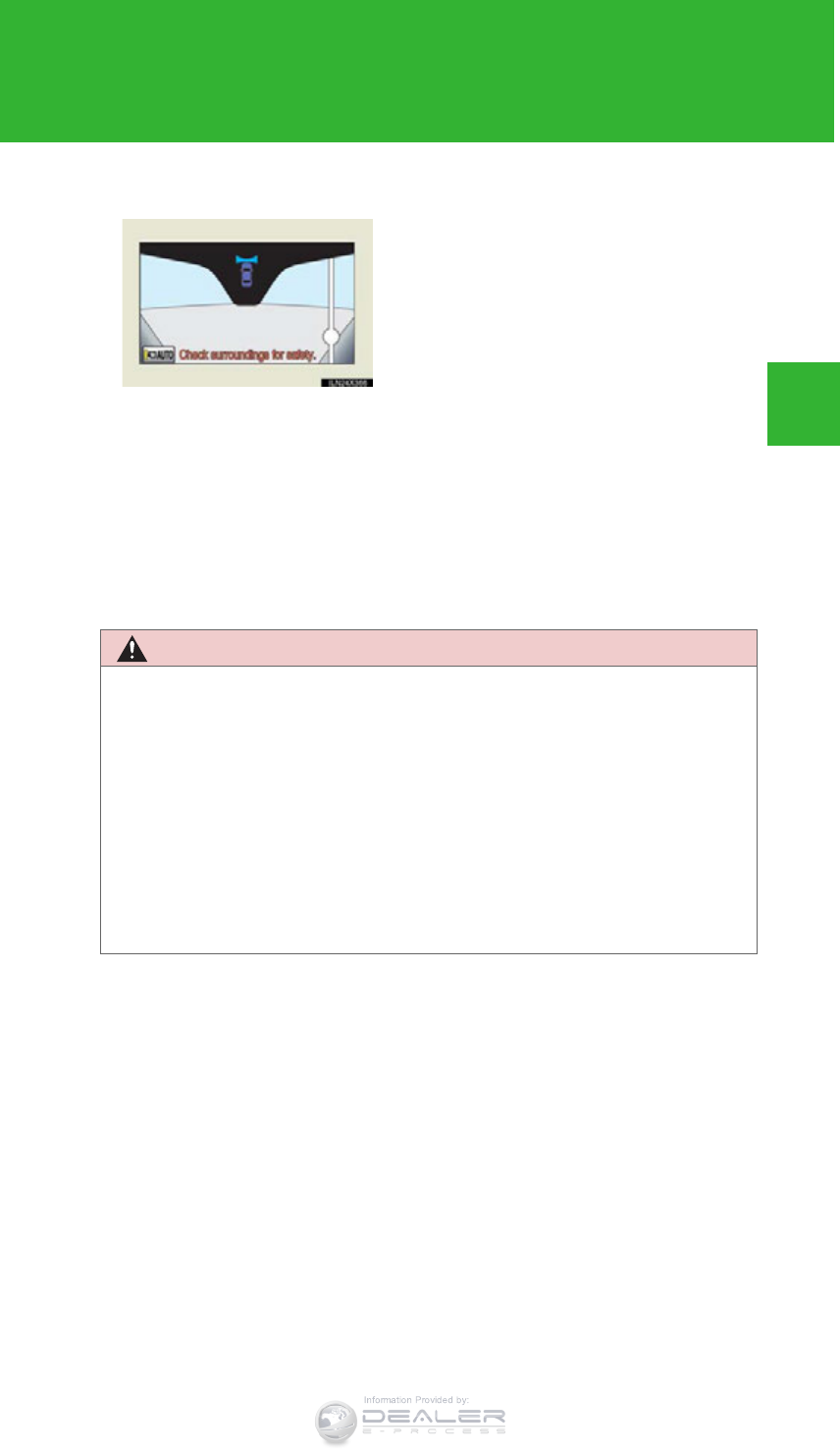
317
2-4. Using other driving systems
2
When driving
LX570_OM_OM60L96U_(U)
■Smear effect
■Flicker effect
When the camera is used under fluorescent lights, sodium lights, or mercury lights
etc., the lights and the illuminated areas may appear to flicker.
CAUTION
■When using the wide view front & side monitor system
Observe the following precautions to avoid an accident that could result in death or
serious injuries.
●Never depend solely on the monitor system.
●Always check visually to confirm your intended path is clear.
●Depicted distances between objects and flat surfaces differ from actual dis-
tances.
●Do not use the system if the hood or the front passenger’s door is not completely
closed.
If a bright light (for example, sunlight
reflected off the vehicle body) is picked up by
the camera, a smear effect* peculiar to the
camera may occur.
*: Smear effect – A phenomenon that occurs
when a bright light (for example, sunlight
reflected off the vehicle body) is picked up
by the camera; when transmitted by the
camera, the light source appears to have a
vertical streak above and below it. The
vertical streak also appears in the masked
areas.
Information Provided by:
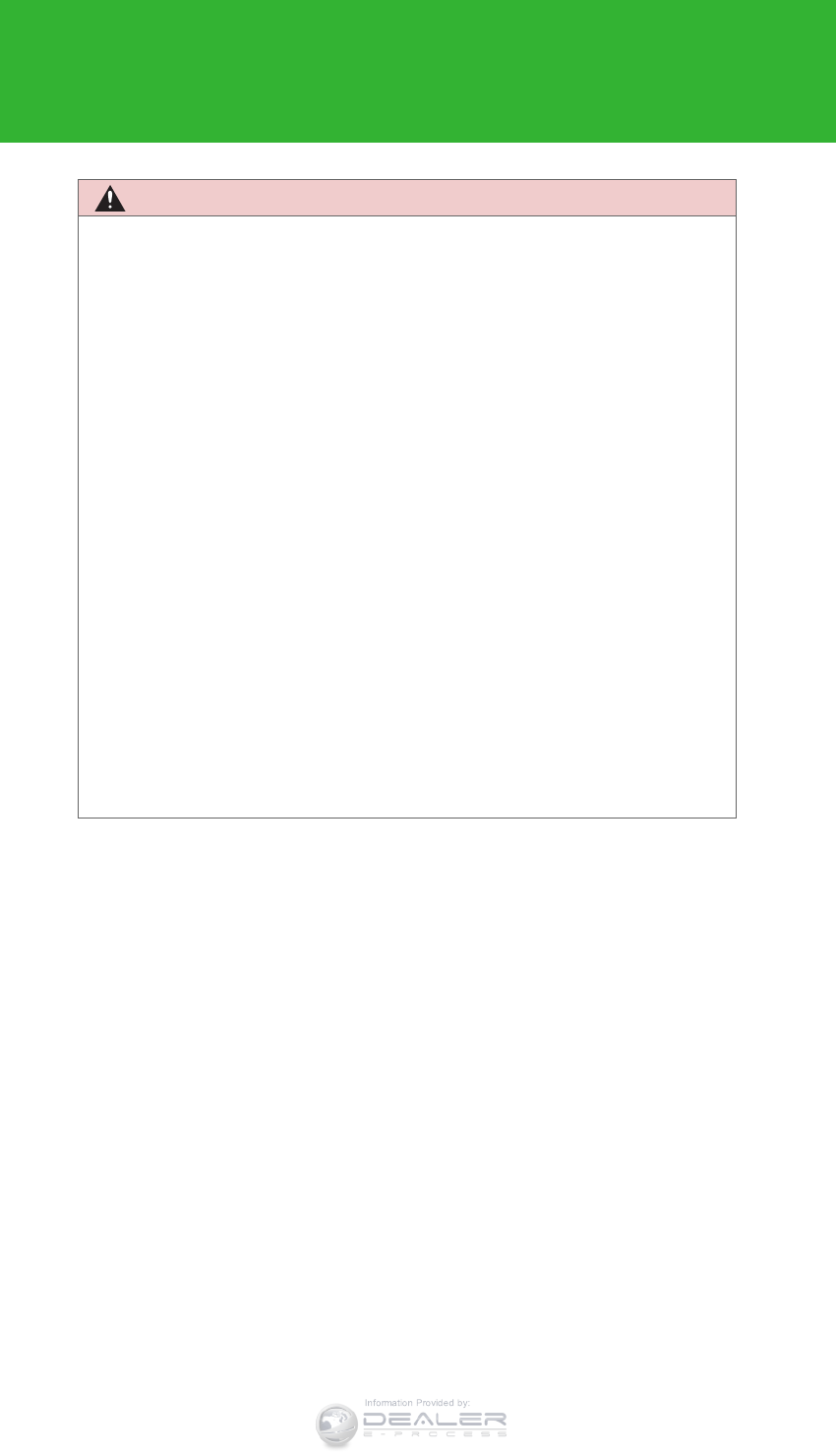
318
2-4. Using other driving systems
LX570_OM_OM60L96U_(U)
CAUTION
■Conditions which may affect the wide view front & side monitor system
●If the front of the vehicle or the passenger side outside rear view mirror is hit, the
camera’s position and mounting angle may change. Contact your Lexus dealer.
●Rapid temperature changes, such as when hot water is poured on the vehicle in
cold weather, may cause the system to function abnormally.
●If the camera lens is dirty, it cannot transmit a clear image. Rinse with water and
wipe with a soft cloth. If extremely dirty, wash with a mild cleanser and rinse.
●The displayed image may be darker and moving images may be slightly distorted
when the system is cold.
●Situations unsuitable for wide view front & side monitor
• On icy or slick road surfaces, or in snow.
• When using tire chains or emergency tires.
• On roads that are not flat or straight, such as curves or slopes.
●If the tires are changed, the position of the guide lines displayed on the screen
may be incorrect. When changing the tires, consult your Lexus dealer.
●Depending on the circumstances of the vehicle (number of passengers, amount
of luggage, etc.), the position of the guide lines displayed on the screen may
change. Be sure to check visually behind and all around the vehicle before pro-
ceeding.
●When washing the vehicle, do not apply intensive bursts of water to the camera
or camera area. Doing so may result in the camera malfunctioning.
Information Provided by:
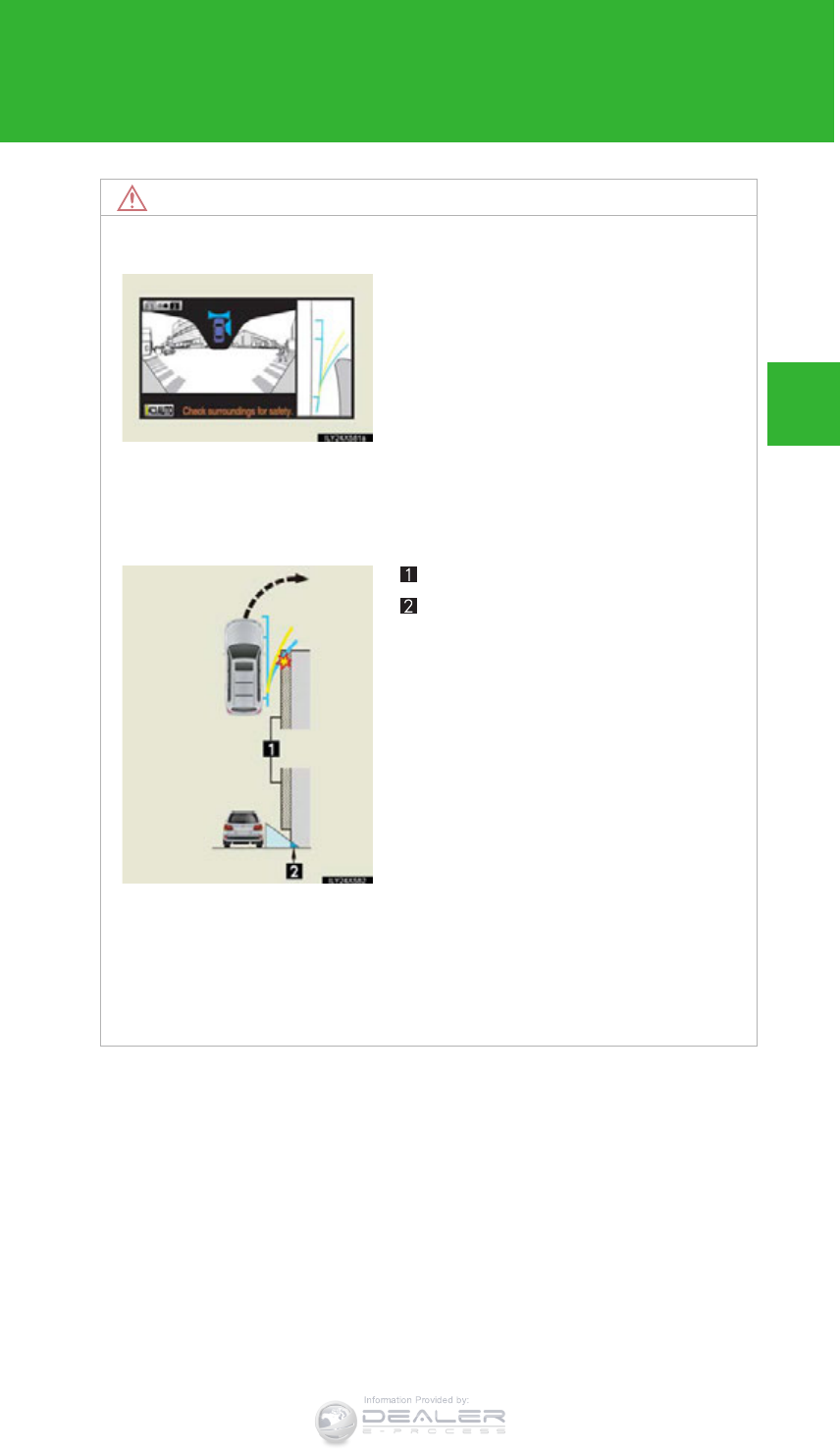
319
2-4. Using other driving systems
2
When driving
LX570_OM_OM60L96U_(U)
NOTICE
■When a solid object is close by
■When using the wide view front & side monitor
Even if an obstacle is no longer visible on the side monitor, do not turn the steering
wheel further in the direction the vehicle is turning until the vehicle has moved com-
pletely past the obstacle. If the steering wheel is turned to full lock, the vehicle will
turn in the smallest possible turning circle, and may collide with the obstacle.
The screen’s guide lines are designed for
level surfaces (road surface etc.) or flat walls
etc. When driving near the obstacle, the
obstacle may be displayed as outside the
projected course line, and it may seem that
there is no danger of a collision, however any
sections protruding from the wall may project
over the course line and the vehicle may
actually collide with the obstacle.
In cases such as this were the projected
course line passes close to obstacles, always
visually check the surroundings for safety.
Protruding section of wall
Wall displayed on screen
Information Provided by:

320
2-4. Using other driving systems
LX570_OM_OM60L96U_(U)
4-Wheel AHC (Active Height Control Suspension)
The 4-Wheel AHC adjusts the vehicle height in accordance with driving
conditions. There are 3 selectable modes, “HI” (high), “N” (normal), and
“LO” (low).
Easy access mode switch
Height control OFF switch
Height select switch
Information Provided by:
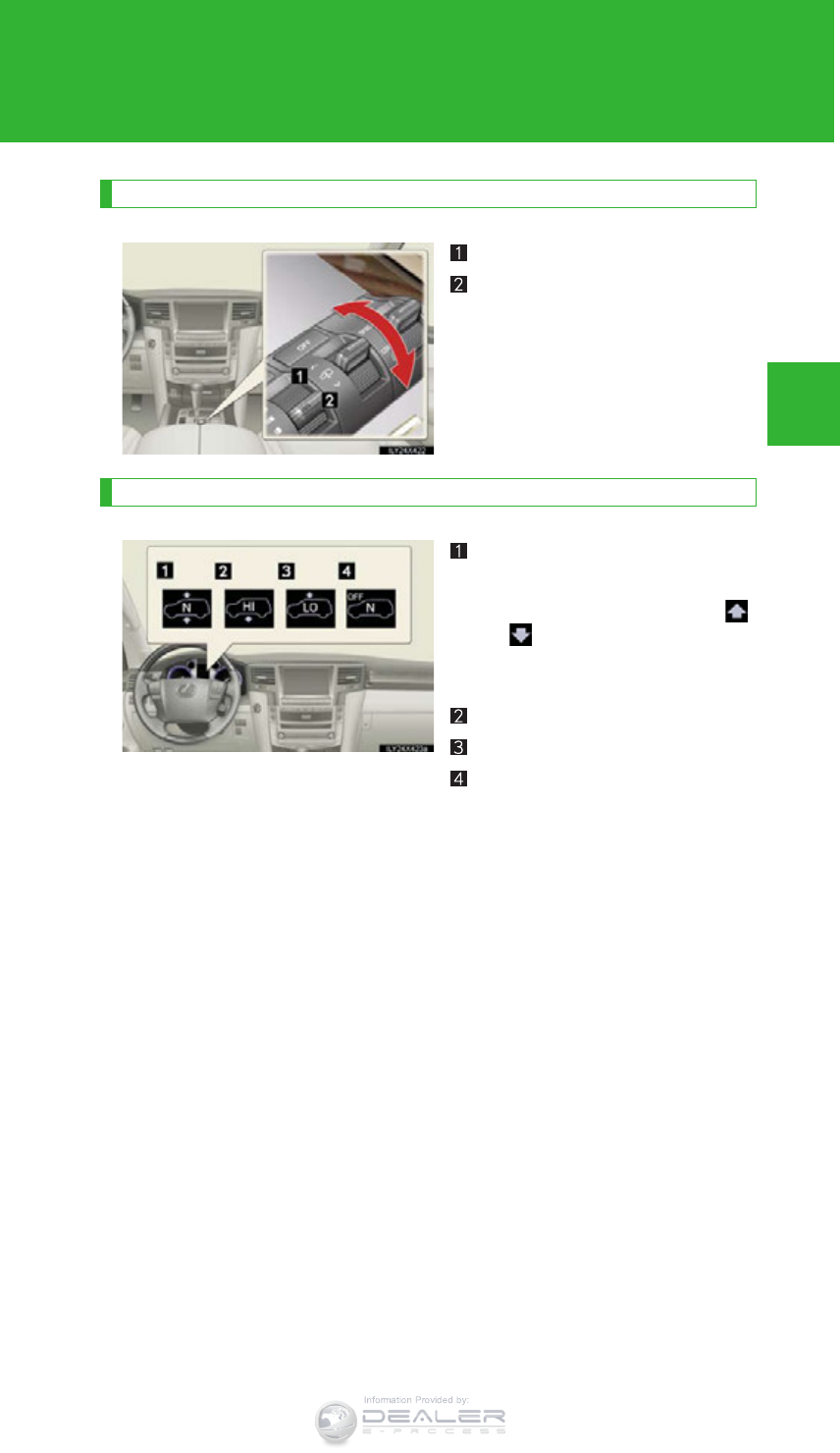
321
2-4. Using other driving systems
2
When driving
LX570_OM_OM60L96U_(U)
Selecting vehicle height
Higher
Lower
Display
Current mode
The vehicle is in the “N” (normal)
height mode in the illustration.
and show directions in which it
is possible to adjust the vehicle
height.
Height up
Height down
Height control “OFF” indicator
When the height control “OFF”
indicator is displayed, the vehicle
height will not change even if the
height select switch is operated.
Information Provided by:

322
2-4. Using other driving systems
LX570_OM_OM60L96U_(U)
Vehicle height modes
Push the height select switch to “” to step up one height mode, and pull
to “” to step down one height mode. (Ex. When in the low height mode,
push to “” once to switch to the normal height mode, and twice to switch
to the high height mode.)
■“HI” (high) height mode
Vehicle height is about 2.0 in. (50 mm) higher at the front, and about
2.4 in. (60 mm) higher at the rear than the normal mode height.
This mode is suitable when driving on bumpy roads or through water.
High height mode is only available when the vehicle speed is under 18
mph (30 km/h).
■“N” (normal) height mode
The standard vehicle height. This mode is suitable for ordinary driving.
When driving at high speeds, the vehicle height is automatically low-
ered by 0.8 in. (20 mm) in the front and 0.6 in. (15 mm) in the rear, to
ensure excellent aerodynamic characteristics and stability.
If the vehicle speed drops, normal height mode is automatically
resumed.
■“LO” (low) height mode
Vehicle height is about 2.4 in. (60 mm) lower at the front, and about
1.6 in. (40 mm) lower at the rear than the normal mode height.
This mode allows easy access to the vehicle.
Low height mode is only available when the vehicle is travelling at
7 mph (12 km/h) or less. When the vehicle speed exceeds 7 mph (12
km/h), normal height mode is automatically selected.
Information Provided by:
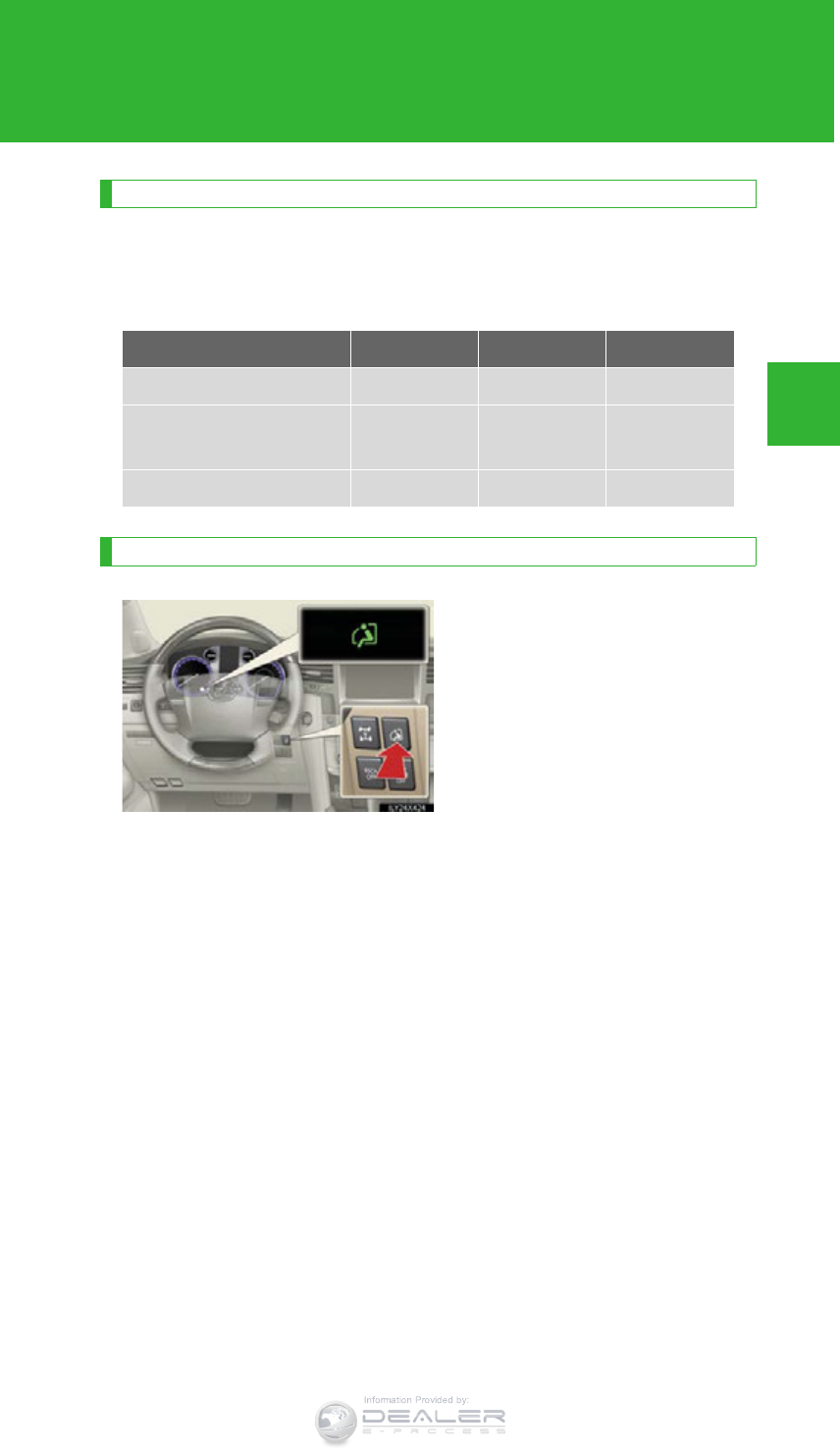
323
2-4. Using other driving systems
2
When driving
LX570_OM_OM60L96U_(U)
Conditions for changing the vehicle height mode
Some modes may not be selectable depending on the vehicle speed
when the four-wheel drive control switch is in the “H4” position. Refer to
the following table.
Easy access mode
You can select this mode for easy
access and easy loading of the
vehicle.
If the “ENGINE START STOP” switch is turned to OFF within 30 seconds after
the vehicle stops while this mode is on, the vehicle height is lowered automati-
cally.
When the vehicle begins to lower a beep will sound twice, and while the vehicle
is lowering the indicator light will flash to alert the driver and surrounding peo-
ple that the vehicle is lowering.
Low mode Normal mode High mode
Under 7 mph (12 km/h) Yes Yes Yes
7 mph (12 km/h) to
18 mph (30 km/h) No Yes Yes
18 mph (30 km/h) or over No Yes No
Information Provided by:
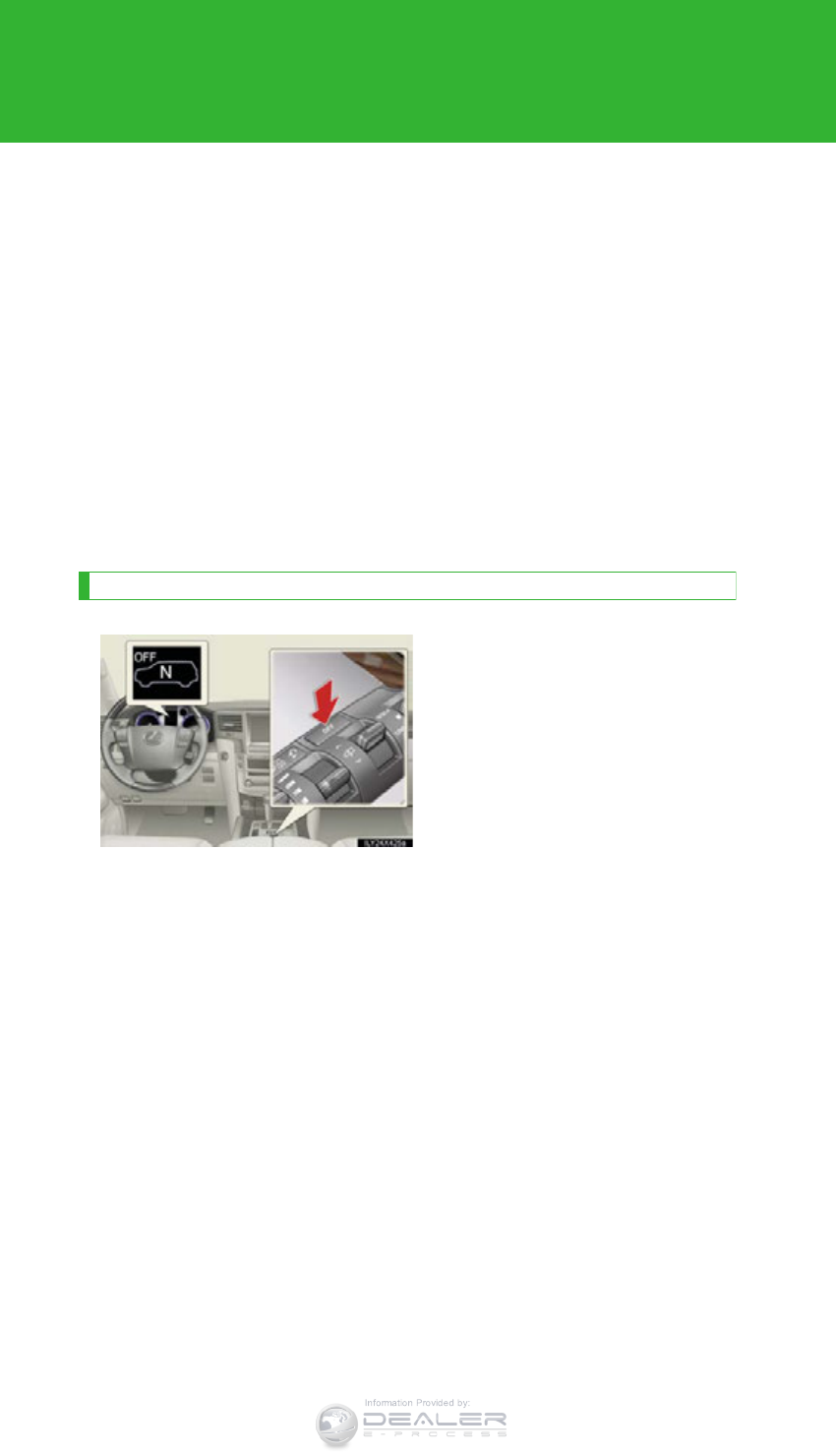
324
2-4. Using other driving systems
LX570_OM_OM60L96U_(U)
The indicator light stops blinking, and comes on continuously to indicate that the
shift is completed.
Easy access mode is available if the following conditions have been met:
●The vehicle height mode is in normal mode.
●The vehicle is stopped on a flat surface.
●The shift lever is in “P”.
●The side door and the back door are not opened from the vehicle stopped to
the “ENGINE START STOP” switch is turned to off.
The following method will cancel the vehicle lowering operation and raise the
vehicle again:
●Press the height control OFF switch.
●Push the height select switch to “”.
Disabling the height control
When the height control OFF
switch is pressed with the vehicle
stopped.
The height control “OFF” indicator
will appear on the multi-informa-
tion display, and the vehicle height
will be fixed in the current mode.
Push the switch again to turn the
system back on.
Information Provided by:

325
2-4. Using other driving systems
2
When driving
LX570_OM_OM60L96U_(U)
■Operating conditions
●The engine must be running.
●Vehicle height control must be turned off.
●All side doors and the back door must be closed.
■Switching vehicle height mode while the engine is stopped
●If the engine is stopped while the vehicle height is being lowered, lowering will
continue.
●If any luggage is removed from the vehicle or if any occupants leave the vehicle
within approximately 30 seconds of the “ENGINE START STOP” switch being
turned OFF, the vehicle height may be lowered by the auto leveling function.
●Operating the height select switch will have no effect while the engine is
stopped.
■Automatic change in vehicle height when the four-wheel drive control switch is
in the “L4” position
If the vehicle speed exceeds 2 mph (3 km/h) while driving on an uneven road with
the four-wheel drive control switch in the “L4” position, high mode is automatically
selected. (On even roads, the height mode will not change.)
■Automatic change in vehicle height when in the high mode
●If the vehicle speed exceeds 18 mph (30 km/h) with the four-wheel drive con-
trol switch in the “H4” position, normal mode is automatically selected.
●If the vehicle speed exceeds 25 mph (40 km/h) with the four-wheel drive con-
trol switch in the “L4” position, the vehicle height is lowered to 1.0 in. (25 mm)
higher than the normal mode height. If the vehicle speed drops to 12 mph (20
km/h) or less, high mode is automatically resumed.
Information Provided by:

326
2-4. Using other driving systems
LX570_OM_OM60L96U_(U)
■Extra high mode
If the vehicle becomes stuck or the Crawl Control system requests the vehicle
height be raised, extra high mode may be automatically selected when the vehicle
height is in high mode with the four-wheel drive control switch in the “L4” position.
The vehicle height is raised to 0.8 in. (20 mm) higher than the high mode height, or
slightly higher.
●Extra high mode will change back to high mode when:
• The vehicle speed exceeds 6 mph (10 km/h)
• The four-wheel drive control switch is shifted to “H4”.
●If you pull the height select switch to “” when in extra high mode, normal mode
is selected.
●Extra high mode cannot be manually selected.
■Turning off the height control
●The system will remain off until the height control OFF switch is pushed again,
even if the “ENGINE START STOP” switch is turned off.
●Even if the system is turned off, the system automatically modulated if the vehi-
cle speed exceeds following.
• 18 mph (30 km/h) with high or low mode
• 50 mph (80 km/h) with normal mode
Information Provided by:

327
2-4. Using other driving systems
2
When driving
LX570_OM_OM60L96U_(U)
■Automatic leveling function
The vehicle is adjusted to a fixed height for each mode, regardless of the number of
occupants and the luggage load.
●However the vehicle cannot be raised if the vehicle load exceeds the following
limits:
• Up to 4 occupants* plus approximately 661 lb. (300 kg) in the normal mode
• Up to 4 occupants* plus approximately 441 lb. (200 kg) in the high mode
*: average weight 150 lb. (68 kg) per person
●If the vehicle height cannot be raised when in the normal mode, and “LO”
appears on the display, the vehicle is loaded too heavily. Take extra care when
driving in this condition.
If the vehicle height cannot be raised even after unloading the vehicle, pull the
height select switch to “” then push to “”. If the vehicle height still cannot be
raised, turn the ignition off then on again, then try once more.
■When the vehicle is stopped during driving
The activation of the automatic leveling function may cause the vehicle height to
change. This is not a malfunction.
■If the vehicle height does not change
If the vehicle is loaded too heavily, or the undercarriage has come into contact with
the road surface, the vehicle height cannot be raised/lowered.
■In the following cases the 4-Wheel AHC will not operate
●The brake pedal has been depressed for a few seconds or longer while the vehi-
cle is stopped.
●Vehicle height control has not been frequently used.
●The suspension fluid temperature is lower than -22°F (-30°C).
●There is ice on the suspension.
●Driving on bumpy roads which may cause the suspension to fully elongate.
●If the steering wheel is abruptly turned more than 3/4 of a revolution with the
center differential lock system activated.
Information Provided by:

328
2-4. Using other driving systems
LX570_OM_OM60L96U_(U)
■Cold weather operation
It may take longer for the vehicle height to change if the suspension fluid tempera-
ture drops below 5°F (-15°C).
The 4-Wheel AHC does not operate when the suspension fluid temperature drops
below -22°F (-30°C).
●In this case, even if the height select switch is pressed, the vehicle height will not
change. Once the vehicle has been driven for a short time and the suspension
fluid has been warmed to within normal operating limits, the 4-Wheel AHC will
begin operating and the vehicle height will automatically change to the selected
mode.
●When the suspension fluid is around -22°F (-30°C), the vehicle height may not
be able to be raised, even if the 4-Wheel AHC is operating. In this case, pull the
height select switch to “” then push to “” after driving for a short time longer
to select the desired vehicle height.
■Parking and stopping tips
●If you immediately stop the engine after off-road driving, the vehicle height may
gradually lower. When parking, make sure there is nothing under the vehicle
that may come in contact with the underbody. The vehicle will return to the set
height when the engine is started.
●The vehicle height may change as the temperature changes when the engine is
stopped. The vehicle will return to the set height when the engine is started.
■Propeller shaft noise
If the vehicle height is adjusted on a slope, or with the shift lever in a position other
than “P” or “N” while the vehicle is stopped, you may hear a sound caused by the
expansion and contraction of the propeller shaft. This does not indicate a malfunc-
tion.
■4-Wheel AHC failure warning
If a malfunction occurs in the 4-Wheel AHC, normal mode is automatically
selected. However, the system may not switch to normal mode depending on the
location of the malfunction.
The warning message is displayed on the multi-information display, and the 4-
Wheel AHC cannot be activated until the malfunction is corrected.
Stop the engine and start it again. If the warning message turns off, the system is
operating correctly. If the warning message continues to be displayed, have the
vehicle checked at your Lexus dealer as soon as possible.
Information Provided by:
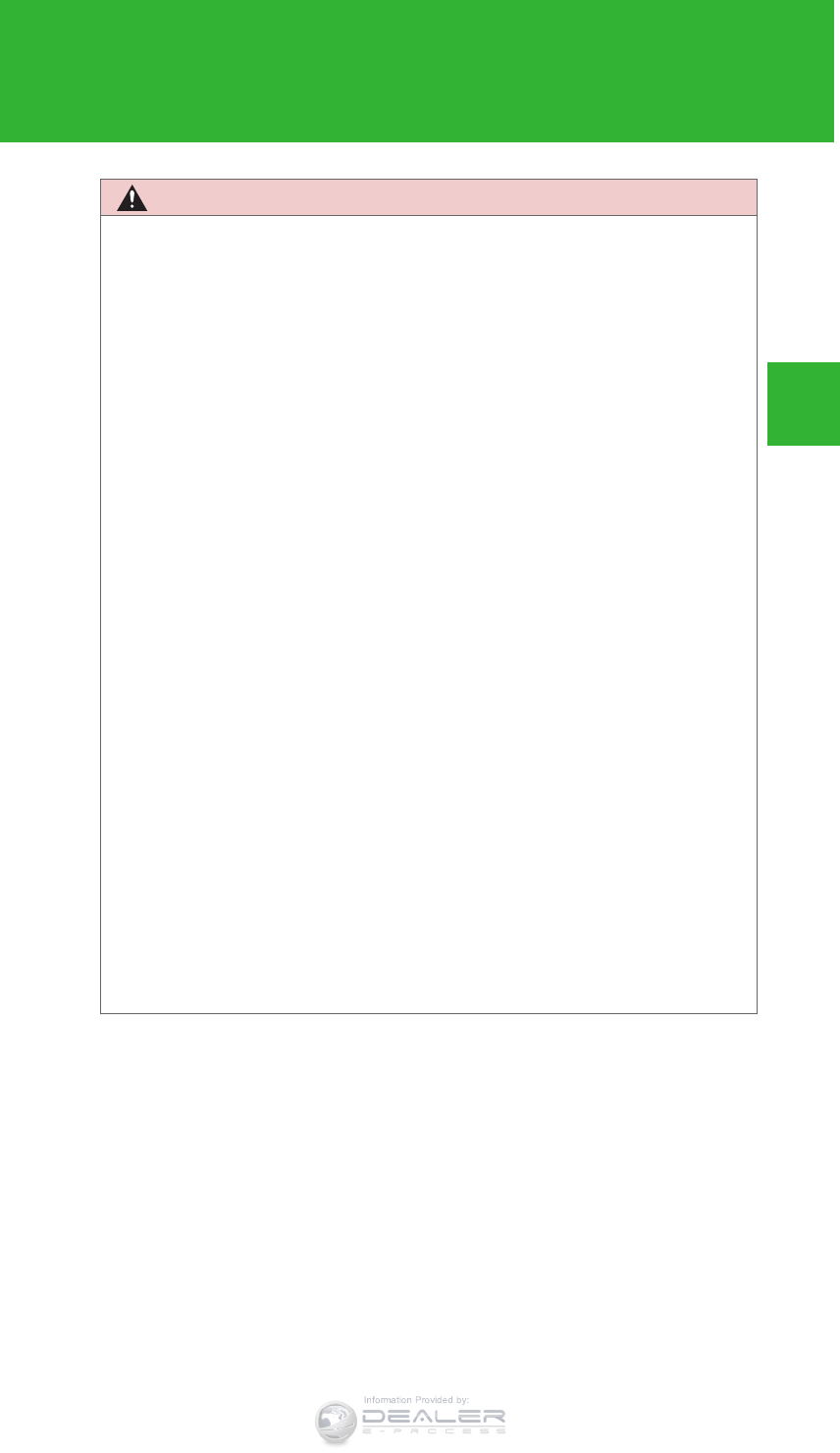
329
2-4. Using other driving systems
2
When driving
LX570_OM_OM60L96U_(U)
CAUTION
■When switching the vehicle height mode
Before lowering the vehicle height, check that there are no people under or around
the vehicle, and check for obstacles.
If you do not do this, body parts may be caught in the vehicle, possibly leading to an
accident.
■Using the high mode
The high mode should only be used when driving on rough roads, for example
when driving off-road. Because the vehicle’s center of gravity will become higher
when in the mode, the vehicle may become unstable when turning abruptly, result-
ing in an accident.
■When jacking up the vehicle or installing tire chains
Turn off the height control and stop the engine, otherwise the vehicle height may
change due to the automatic leveling function and you may catch part of your body
in the vehicle, resulting in an accident.
■When crossing rivers
Select the high mode and turn off the height control. Drive at 18 mph (30 km/h) or
lower. Otherwise the vehicle height may change due to the automatic leveling
function, resulting in an accident.
■If your vehicle must be towed
Put the vehicle height in the normal mode and turn off the height control, otherwise
the vehicle height may change due to the automatic leveling function and you may
catch part of your body in the vehicle, resulting in an accident.
■If your vehicle becomes stuck in a ditch
Turn off the height control, otherwise the vehicle height may change due to the
automatic leveling function, resulting in an accident.
■When loading cargo on the roof luggage carrier
Do not switch to high mode. Sudden steering could cause the vehicle to lose stabil-
ity due to the vehicle’s higher center of gravity, possibly leading to an accident.
Information Provided by:
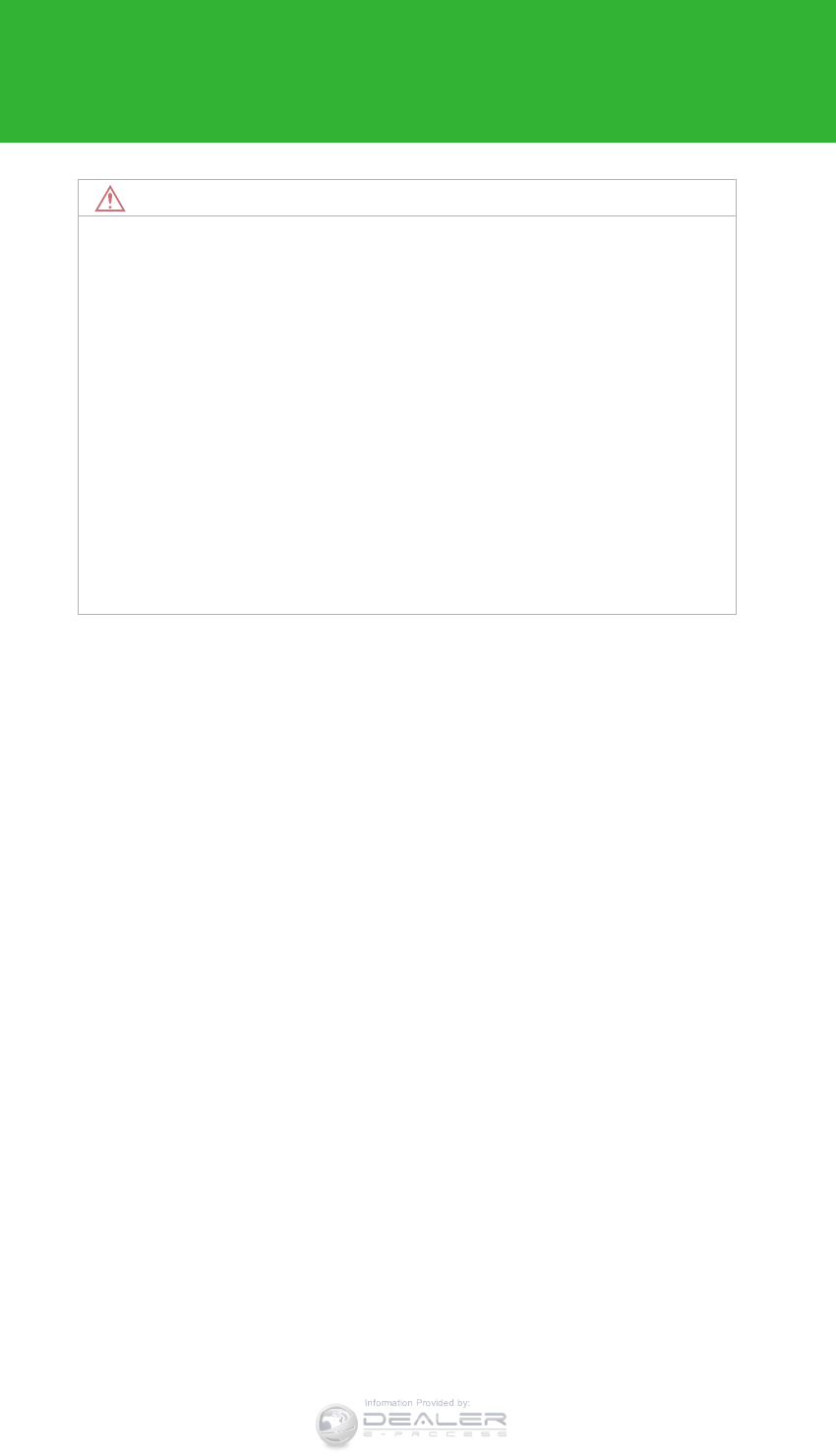
330
2-4. Using other driving systems
LX570_OM_OM60L96U_(U)
NOTICE
■When parking in areas with limited overhead height
After leaving the vehicle or unloading the luggage, the vehicle height may be
slightly higher than normal. Take care when overhead height is limited.
■To avoid damage to the vehicle
●Normal mode will be switched to automatically even if the vehicle is started off in
low mode. Take care when overhead height is limited.
●Do not select the low mode when driving on bumpy roads, as the underbody of
the vehicle may contact the road surface.
●When traveling on bumpy roads or through water, or when towing, turn off easy
access mode.
■Avoid rapid changes to the vehicle height
As the pump may overheat. Leave at a few seconds between selections when
changing the vehicle height mode.
Information Provided by:
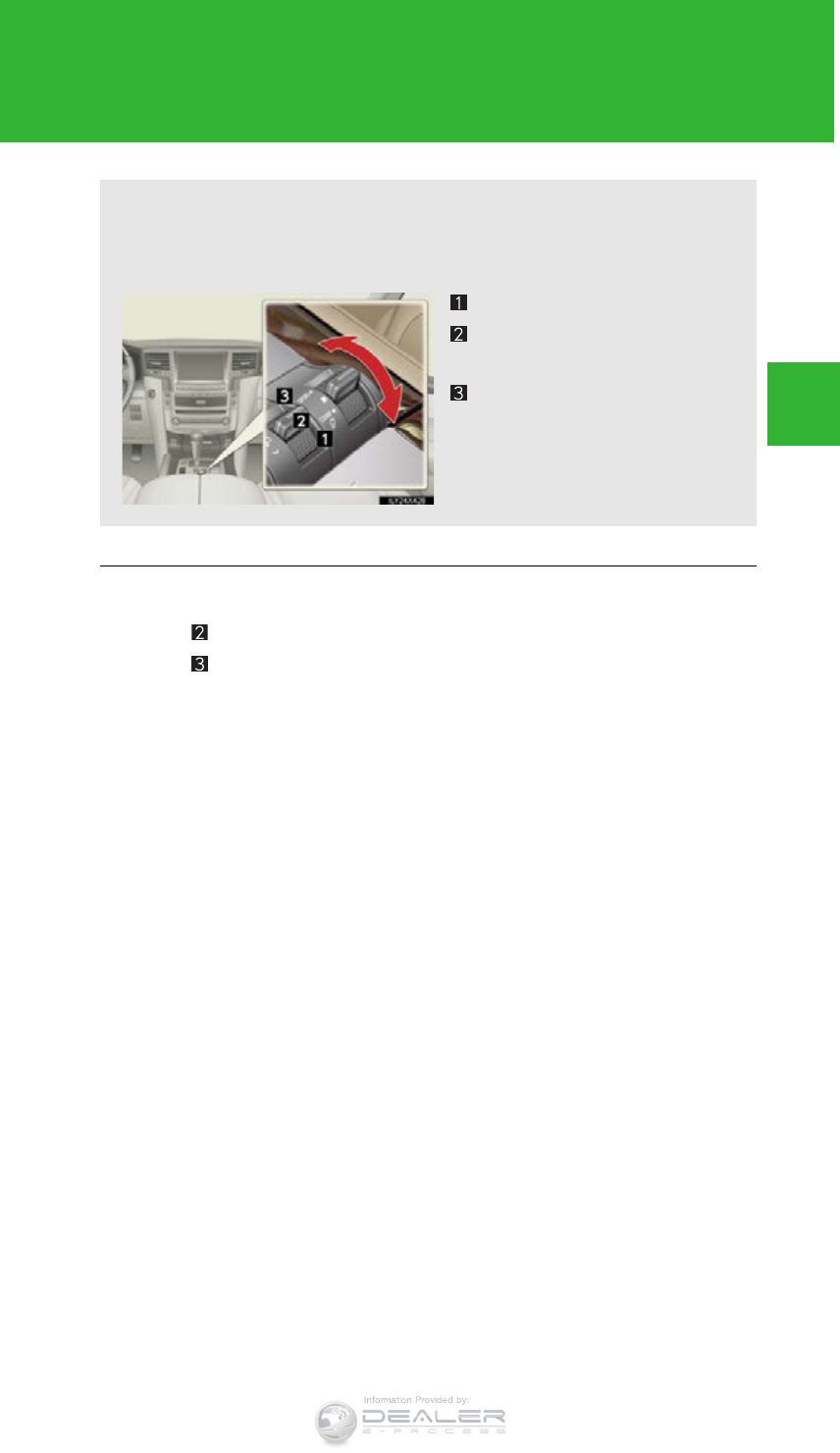
331
2-4. Using other driving systems
2
When driving
LX570_OM_OM60L96U_(U)
AVS (Adaptive Variable Suspension system)
■Driving mode
●Mode is suitable for ordinary driving.
●Mode is suitable for heavy load or driving on a unpaved road.
●With the four-wheel drive control switch at “L4”, the damping effect suitable for
off-road driving will be provided.
AVS controls the suspension according to the road and driving conditions.
Selecting an optimum driving mode assists good riding comfort and stabil-
ity.
For driving on a bumpy road
For ordinary driving such as
in the city traffic
For sporty type driving such
as on winding mountain
roads and high speed driving
Information Provided by:

332
2-4. Using other driving systems
LX570_OM_OM60L96U_(U)
Four-wheel drive system
Use the four-wheel drive control switch and center differential lock/
unlock switch to select the following transfer and center differential
modes.
■Four-wheel drive control switch
“H4” (high speed position)
Normal driving on all types of
roads.
“L4” (low speed position)
Driving requiring maximum
power and traction such as
climbing or descending steep
hills, off-road driving, and hard
pulling in sand or mud, etc.
■Center differential lock/unlock switch
Lock the center differential
when your vehicle’s wheels get
stuck in a ditch or when driving
on a slippery or bumpy surface.
Unlock the center differential
after the wheels have been
freed, or after moving to a flat,
Information Provided by:
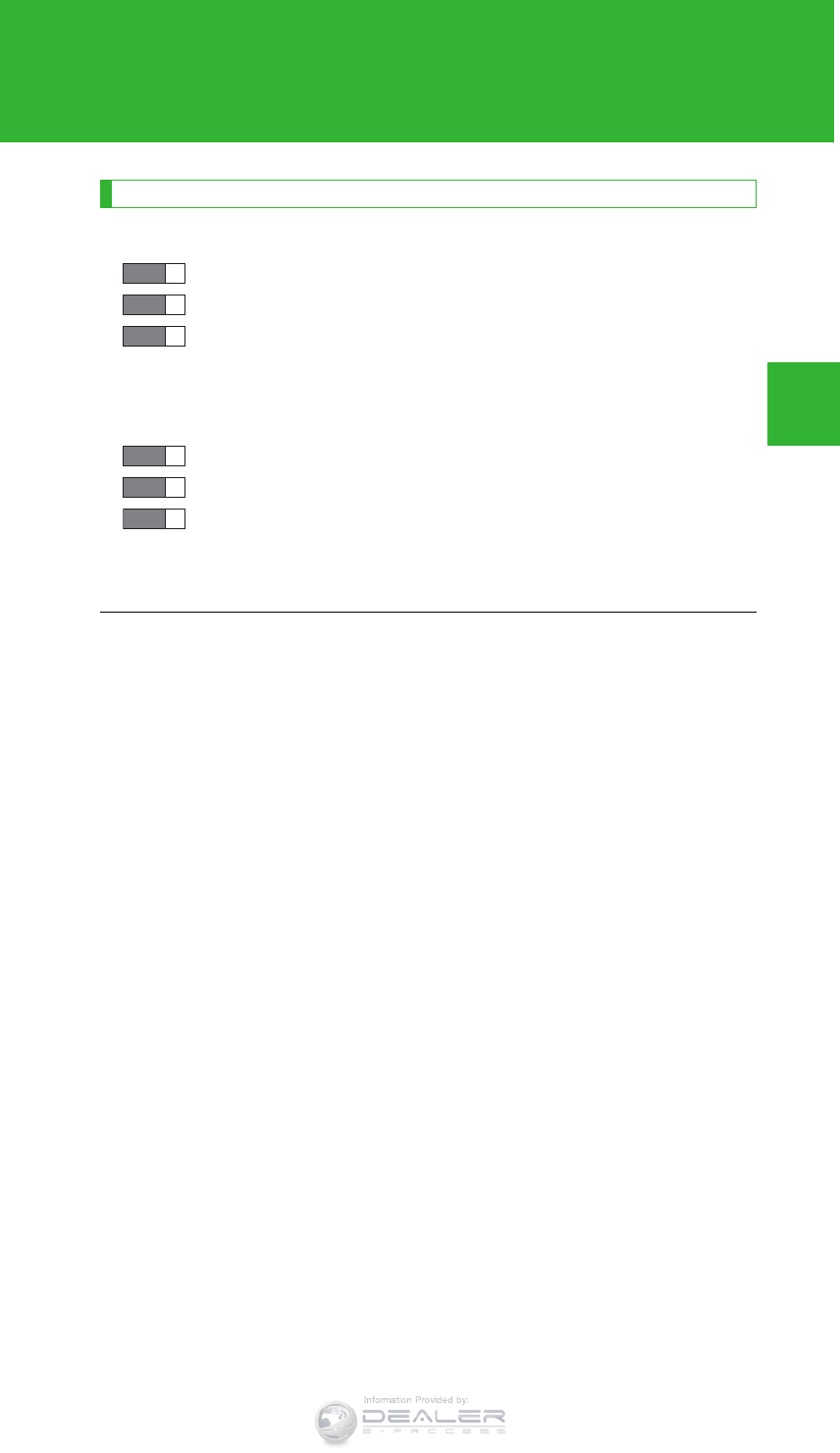
333
2-4. Using other driving systems
2
When driving
LX570_OM_OM60L96U_(U)
Shifting between “H4” and “L4”
■Shifting from “H4” to “L4”
Stop the vehicle completely.
Shift the shift lever to “N”.
Push and shift the four-wheel drive control switch to “L4”.
Maintain this condition until the low speed four-wheel drive indicator
light turns on.
■Shifting from “L4” to “H4”
Stop the vehicle completely.
Shift the shift lever to “N”.
Shift the four-wheel drive control switch to “H4”.
Maintain this condition until the low speed four-wheel drive indicator
light turns off.
■The four-wheel drive control switch can be operated when
●The “ENGINE START STOP” switch is in IGNITION ON mode.
●The shift lever is in the “N” position.
●The vehicle is stopped completely.
■The low speed four-wheel drive indicator light
The indicator light blinks while shifting between “H4” and “L4”.
STEP 1
STEP 2
STEP 3
STEP 1
STEP 2
STEP 3
Information Provided by:

334
2-4. Using other driving systems
LX570_OM_OM60L96U_(U)
■Advice for driving on slippery roads
●If you shift the four-wheel drive control switch to “L4” and the shift lever to the
“2” range of “S” or “D” (vehicles with paddle shift switches) while driving in
steep off-road areas, the output of the brake can be controlled effectively by the
Active TRAC, which assists the driver to control the driving power of 4 wheels.
●Use the “1” range of “S” or “D” (vehicles with paddle shift switches) of the shift
lever for maximum power and traction when your wheels get stuck or when
driving down a steep incline.
■The center differential lock indicator light
The indicator light blinks while locking/unlocking the center differential.
■The center differential lock/unlock switch can be operated when
●The “ENGINE START STOP” switch is in IGNITION ON mode.
●The vehicle speed is less than 60 mph (100 km/h).
■Locking/unlocking the center differential
●When the four-wheel drive control switch is in L4 with the center differential
locked, VSC is automatically turned off. (The center differential lock and VSC
OFF indicator lights come on.)
●If the operation is not completed, the center differential lock indicator blinks. If
the indicator light does not turn off when unlocking the center differential, drive
straight ahead while accelerating or decelerating, or drive in reverse.
●If the center differential lock/unlock is not completed within 5 seconds while
the cruise control system is on, cancel the cruise control system.
Information Provided by:

335
2-4. Using other driving systems
2
When driving
LX570_OM_OM60L96U_(U)
■If the low speed four-wheel drive indicator light or the center differential lock
indicator light blinks
●If the low speed four-wheel drive indicator light continues to blink when using
the four-wheel drive control switch, stop the vehicle completely, move the shift
lever to “N” and operate the switch again.
●If the shift lever is moved before the low speed four-wheel drive indicator turns
on/off, the transfer mode may not be shifted completely. The transfer mode dis-
engages both the front and rear driveshafts from the powertrain and allows the
vehicle to move regardless of the shift position. (At this time, the indicator blinks
and the buzzer sounds.)
Therefore, the vehicle is free to roll even if the automatic transmission is in “P”.
You or someone else could be seriously injured. You must complete the shifting
of the transfer mode.
To complete the shifting, stop the vehicle completely, return the shift lever to “N”,
and confirm that the shift was completed (the indicator turns on/off).
●If the engine coolant temperature is too low, the four-wheel drive control sys-
tem may not be able to shift. When the engine is warmer operate the switch
again.
If the low speed four-wheel drive indicator light or the center differential lock indi-
cator light continues to blink even after attempting the above, there may be a mal-
function in the engine, the brake system or the four-wheel drive system. In this case,
you may not be able to shift between “H4” and “L4”, and the center differential lock
may not be operable. Have the vehicle inspected by your Lexus dealer immedi-
ately.
Information Provided by:
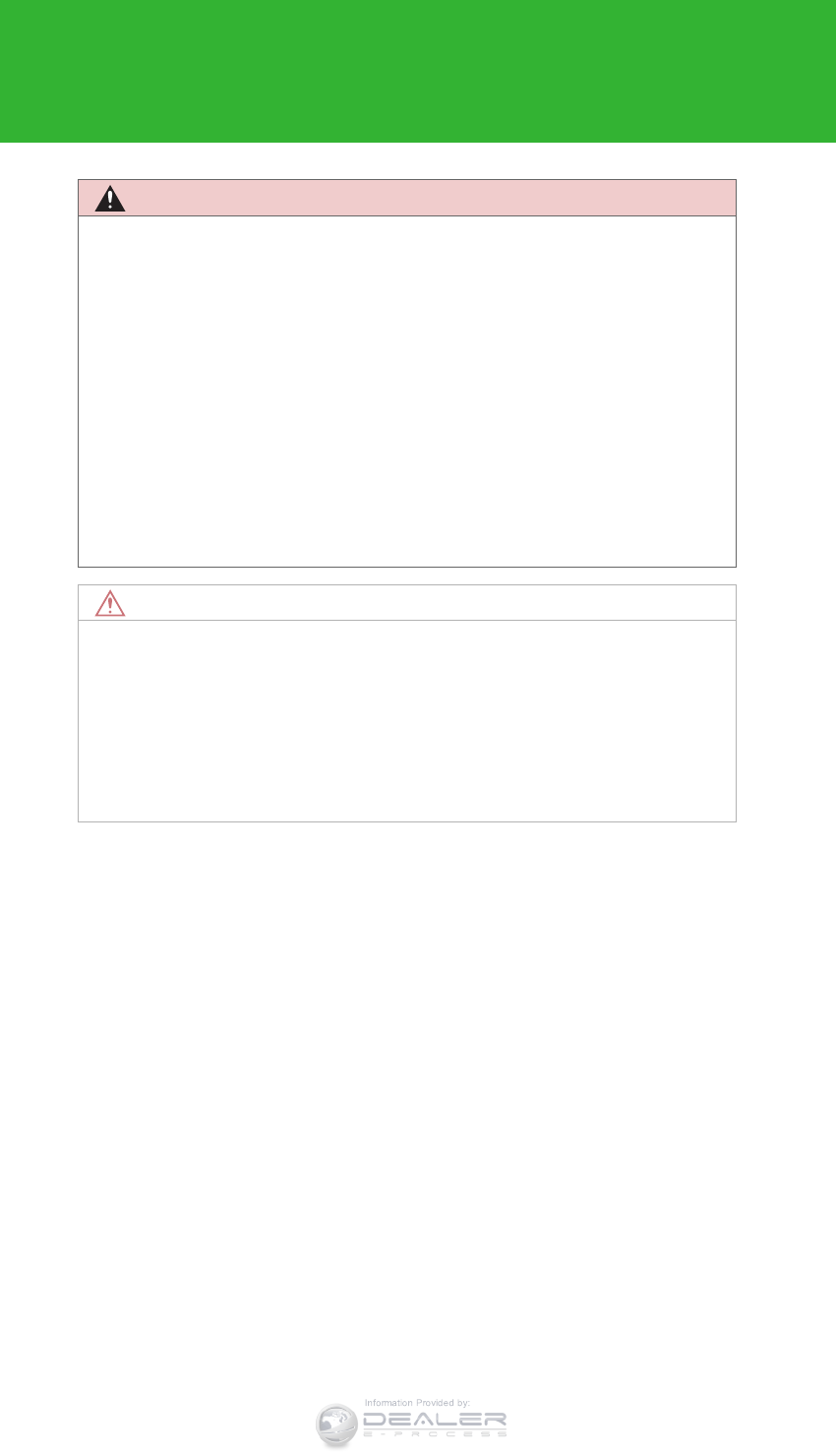
336
2-4. Using other driving systems
LX570_OM_OM60L96U_(U)
CAUTION
■While driving
Never move the four-wheel drive control switch if the wheels have lost traction.
Doing so may cause an accident resulting in death or serious injury.
■When the vehicle is parked
If the shift lever is moved before the low speed four-wheel drive indicator turns on/
off, the transfer mode may not be shifted completely. The transfer mode disengages
both the front and rear driveshafts from the powertrain and allows the vehicle to
move regardless of the shift position. (At this time, the indicator blinks and the
buzzer sounds.)
Therefore, the vehicle is free to roll even if the automatic transmission is in “P”. You
or someone else could be seriously injured. You must complete the shifting of the
transfer mode. (P. 332)
NOTICE
■To prevent damage to the center differential
●For normal driving on dry and hard surface roads, unlock the center differential.
●Unlock the center differential after the wheels are out of the ditch or off the slip-
pery or bumpy surface.
●Do not push the center differential lock/unlock switch when the vehicle is turning
or when its wheels are spinning freely off the ground.
Information Provided by:

337
2-4. Using other driving systems
2
When driving
LX570_OM_OM60L96U_(U)
Crawl Control (with Turn Assist function)
Allows travel on extremely rough off-road surfaces at a fixed low speed
without pressing the accelerator or brake pedal. Minimizes loss of traction
or vehicle slip when driving on slippery road surfaces, allowing for stable
driving.
■Crawl Control switches
ON/OFF switch
Speed selection switch
Multi-information display
The operating status and speed
select status of the Crawl Con-
trol are shown on the multi-
information display.
Indicators
The Crawl Control indicator is
lit and the slip indicator flashes
when operating.
Information Provided by:
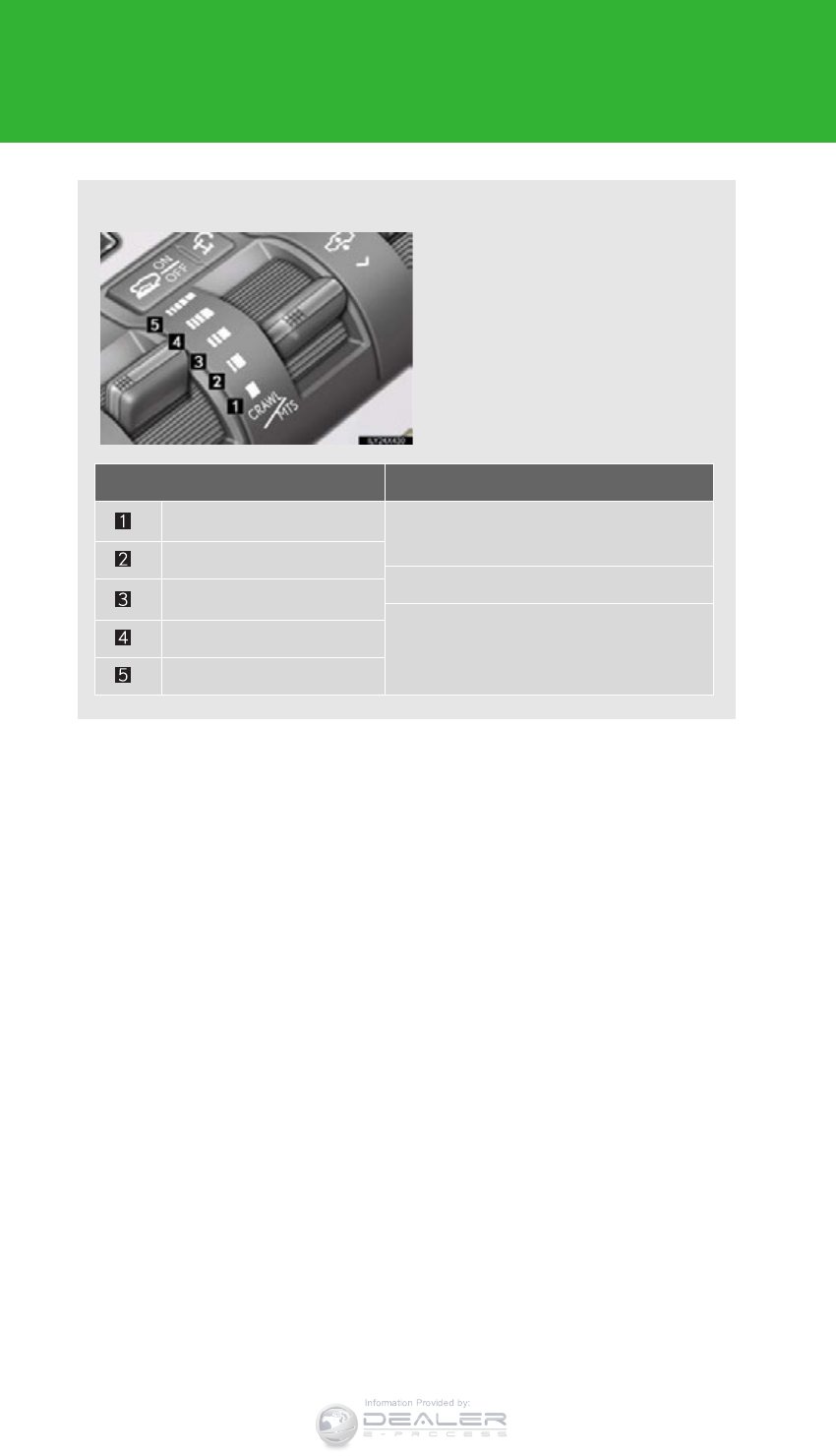
338
2-4. Using other driving systems
LX570_OM_OM60L96U_(U)
■Speed modes
The following table shows some
typical terrains and the recom-
mended speed modes.
Mode Road condition
Lo Rock, mogul (downhill) and gravel
(downhill)
Lo-Med
Mogul (uphill)
Med
Snow, mud, gravel (uphill), sand, dirt,
mogul (uphill) and grass
Med-Hi
Hi
Information Provided by:
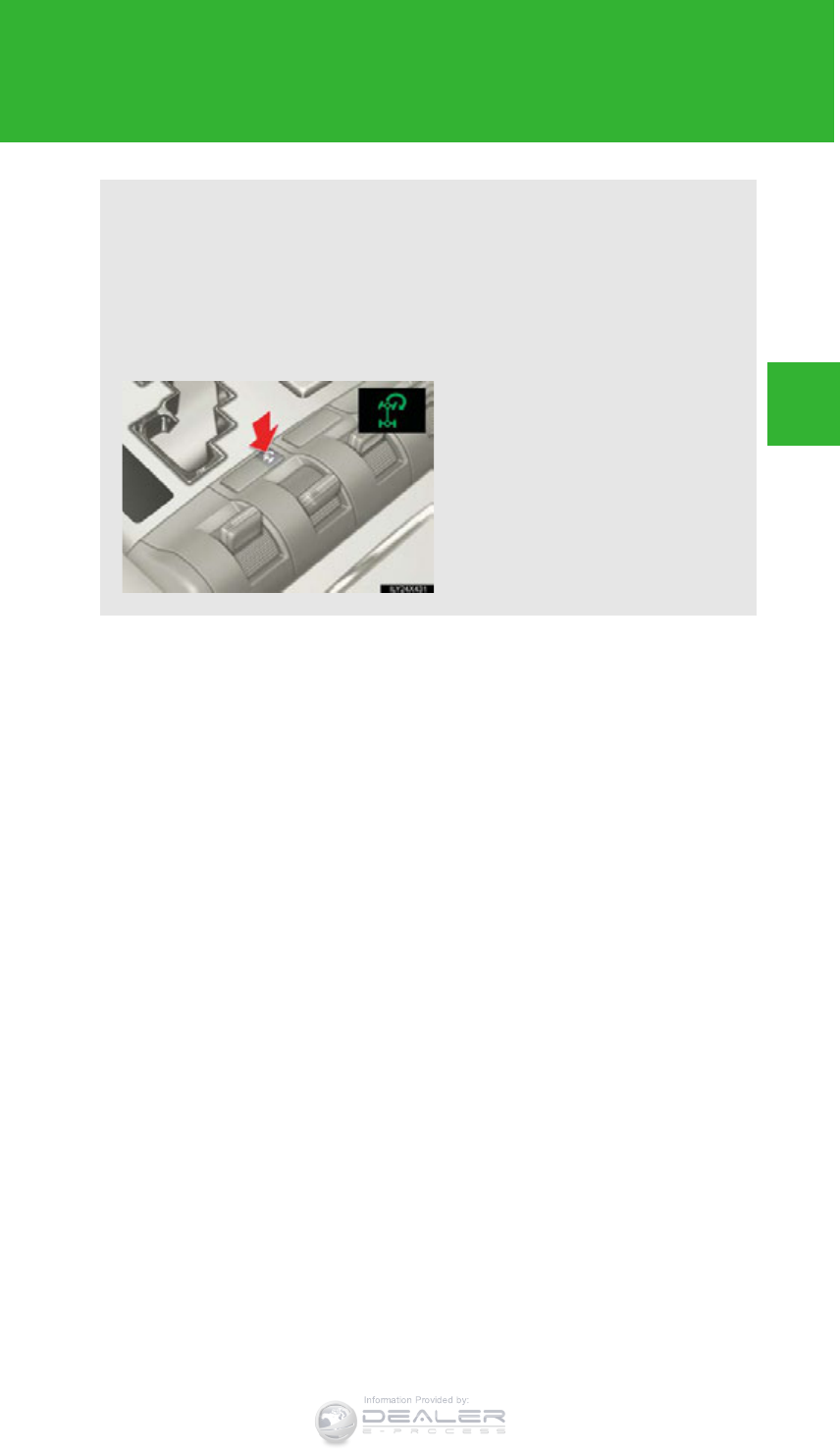
339
2-4. Using other driving systems
2
When driving
LX570_OM_OM60L96U_(U)
■Turn Assist function
This function assists cornering performance in accordance with
steering operation when driving through a tight corner. It maintains
vehicle speed while driving and reduces the number of turns
needed to navigate a corner that requires turning the wheel in the
opposite direction.
Press the Turn Assist switch
while Crawl Control is operat-
ing.
Turn Assist indicator will come
on.
To turn the system off, press the
switch again.
Information Provided by:
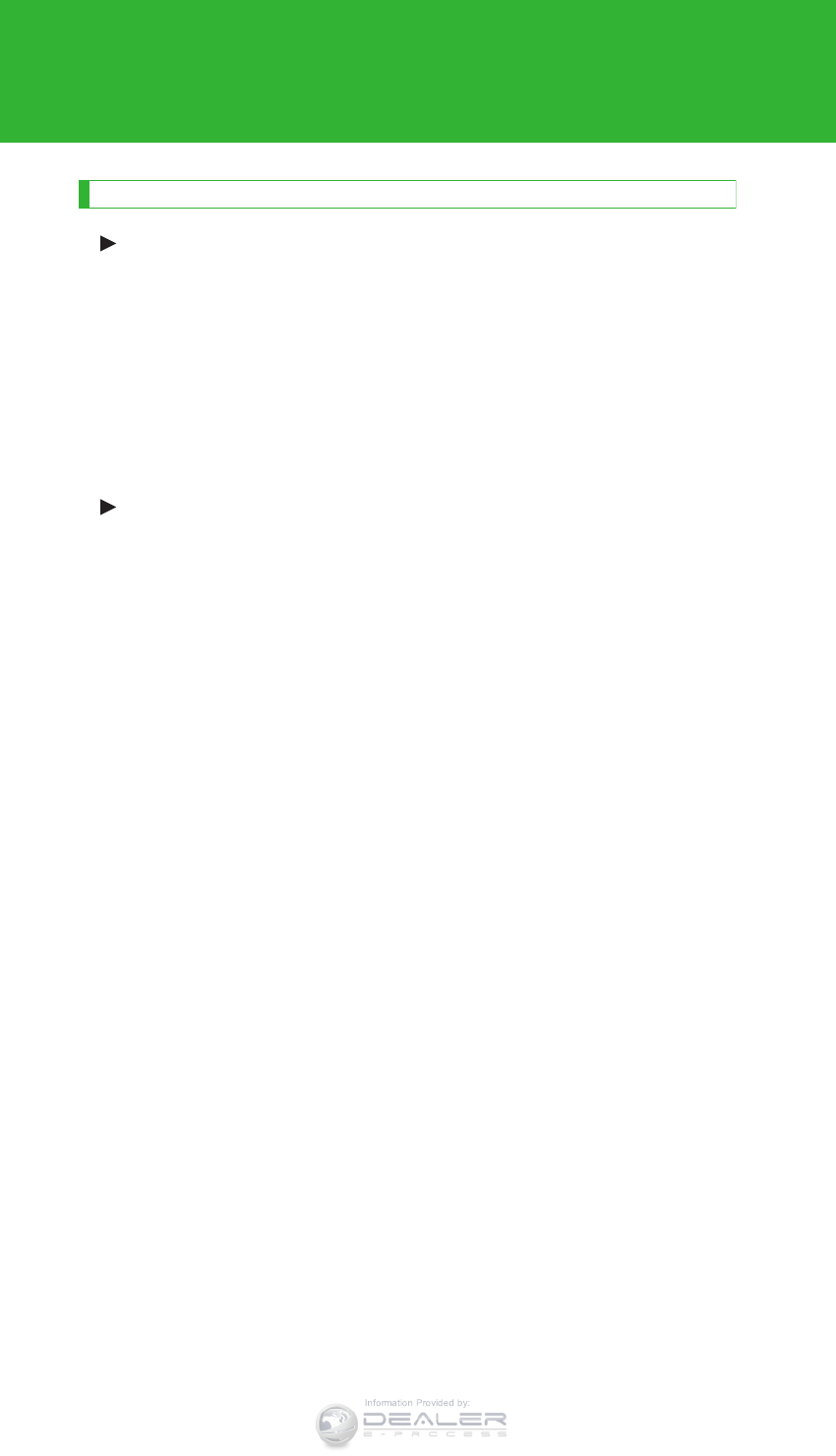
340
2-4. Using other driving systems
LX570_OM_OM60L96U_(U)
When the system is turned off
Crawl Control
Press the ON/OFF switch while Crawl Control is operating. If the
switch is turned off, the slip indicator and the Turn Assist indicator will
go off (if the Turn Assist function is in use), the Crawl Control indicator
will flash until the system has turned off completely, and a message
stating that Crawl Control has been turned off will be displayed on the
multi-information display for several seconds.
When turning off Crawl Control while driving, stop the vehicle before
the Crawl Control indicator turns off, or drive extremely carefully.
Turn Assist function
Press the Turn Assist switch while the Turn Assist function is operating.
When the switch is pressed, the Turn Assist indicator will go off, and a
message stating that the Turn Assist function has been turned off will
be displayed on the multi-information display for several seconds.
Information Provided by:
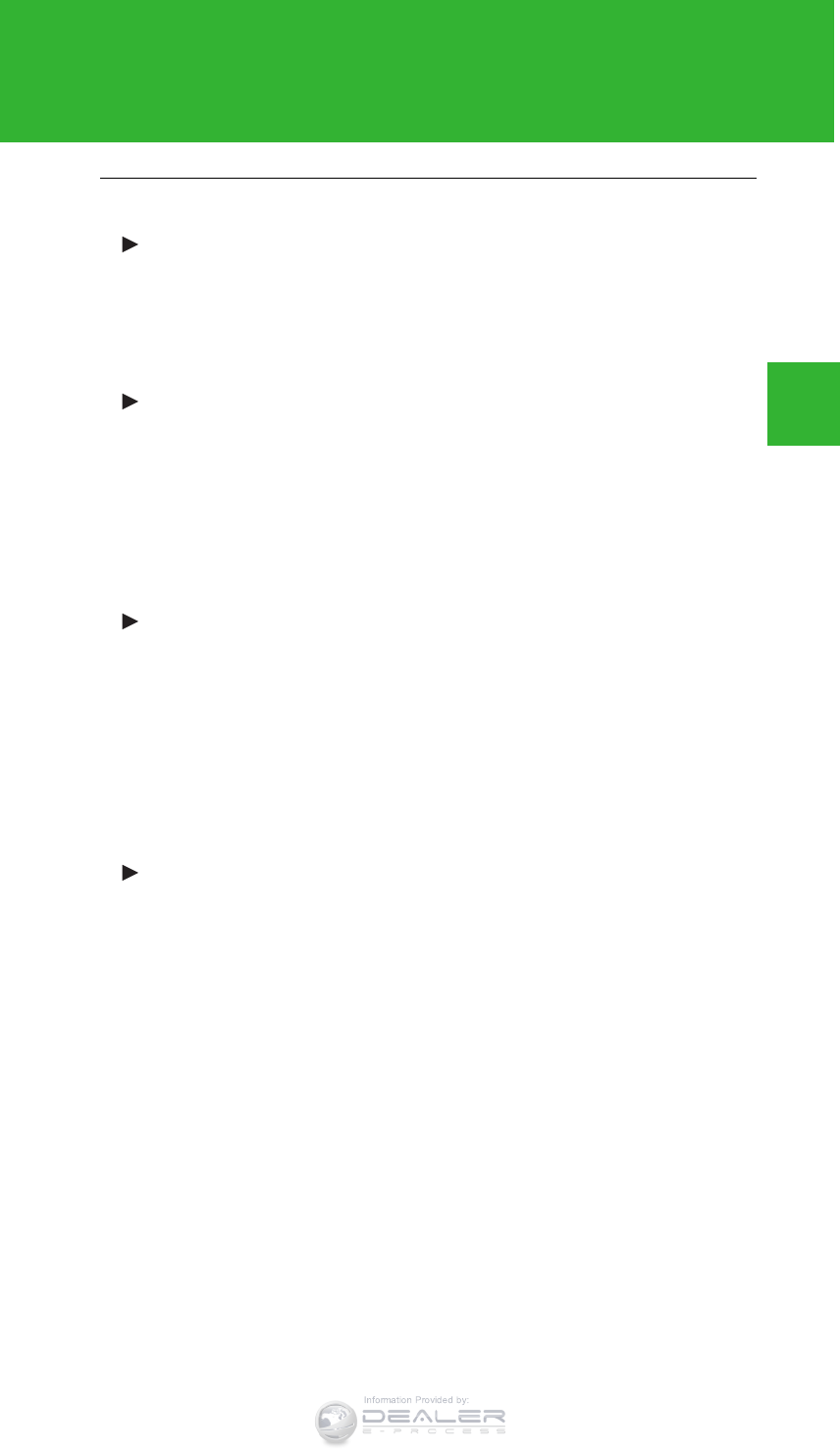
341
2-4. Using other driving systems
2
When driving
LX570_OM_OM60L96U_(U)
■The Crawl Control and Turn Assist function can be operated when
Crawl Control
●The engine is running.
●The shift lever is in any gear other than “P” or “N”.
●The four-wheel drive control switch is in “L4”.
●The driver’s door is closed.
Turn Assist function
●Crawl Control is operating.
●The center differential is not locked.
●The accelerator and brake are not being operated.
●The shift lever is in any gear other than “P”, “R” or “N”.
●The steering wheel is turned very far.
■Automatic system cancelation
Crawl Control
In the following situations, the buzzer will sound intermittently and Crawl Control
will be canceled automatically. In this event, the Crawl Control indicator will flash
and then go off, the Turn Assist indicator will go off (if the Turn Assist function is in
use), and a message stating that Crawl Control has been turned off will be dis-
played on the multi-information display for several seconds.
●When the shift lever is moved to “P” or “N”.
●When the four-wheel drive control switch is in “H4”.
●When the driver’s door is opened.
Turn Assist function
When the center differential is locked, the buzzer will sound intermittently and the
Turn Assist function will be canceled automatically. In this event, the Turn Assist
indicator will go off, and a message stating that the Turn Assist function has been
turned off will be displayed on the multi-information display for several seconds.
Information Provided by:
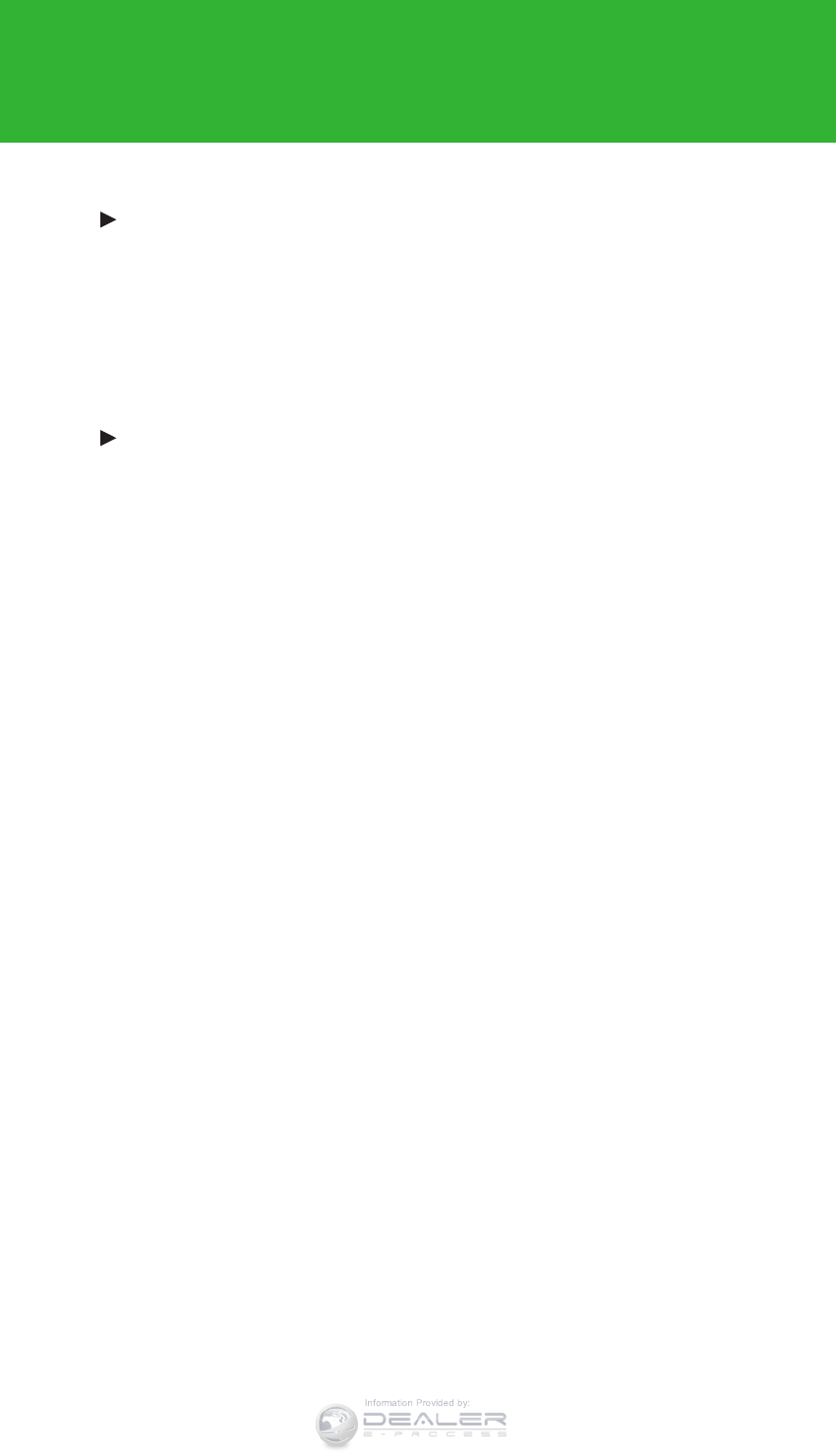
342
2-4. Using other driving systems
LX570_OM_OM60L96U_(U)
■Function limitations
Crawl Control
●In the following situations, brake control can be used to drive downhill at a con-
stant speed. However, engine control is not available when driving uphill at a
constant speed.
• When switched to second start mode.
●In the following situation, engine control and brake control will stop temporarily.
In this event, the Crawl Control indicator will flash.
• When the vehicle speed exceeds approximately 15 mph (25 km/h).
Turn Assist function
In the following situations, the Turn Assist function will stop temporarily. In this
event, the Turn Assist indicator will flash.
●When the vehicle speed exceeds approximately 6 mph (10 km/h).
●When the shift lever is moved to “R”.
■When the Crawl Control system is operated continuously
●If Crawl Control is used continuously for a long time, the buzzer will sound, a
malfunction notification will be displayed on the multi-information display, the
Crawl Control indicator will go off, and Crawl Control will be temporarily inop-
erable as a result of the brake system overheating. In this event, stop the vehicle
immediately in a safe place, and allow the brake system to cool down sufficiently
until the “TRAC OFF” on the multi-information display goes off. (In the mean-
time, normal driving is possible.)
●If Crawl Control is used continuously for a long time, the buzzer will sound, the
system will be temporarily canceled, and a malfunction notification will be dis-
played on the multi-information display as a result of the automatic transmission
system overheating. Stop the vehicle in a safe place until the display goes off.
Information Provided by:
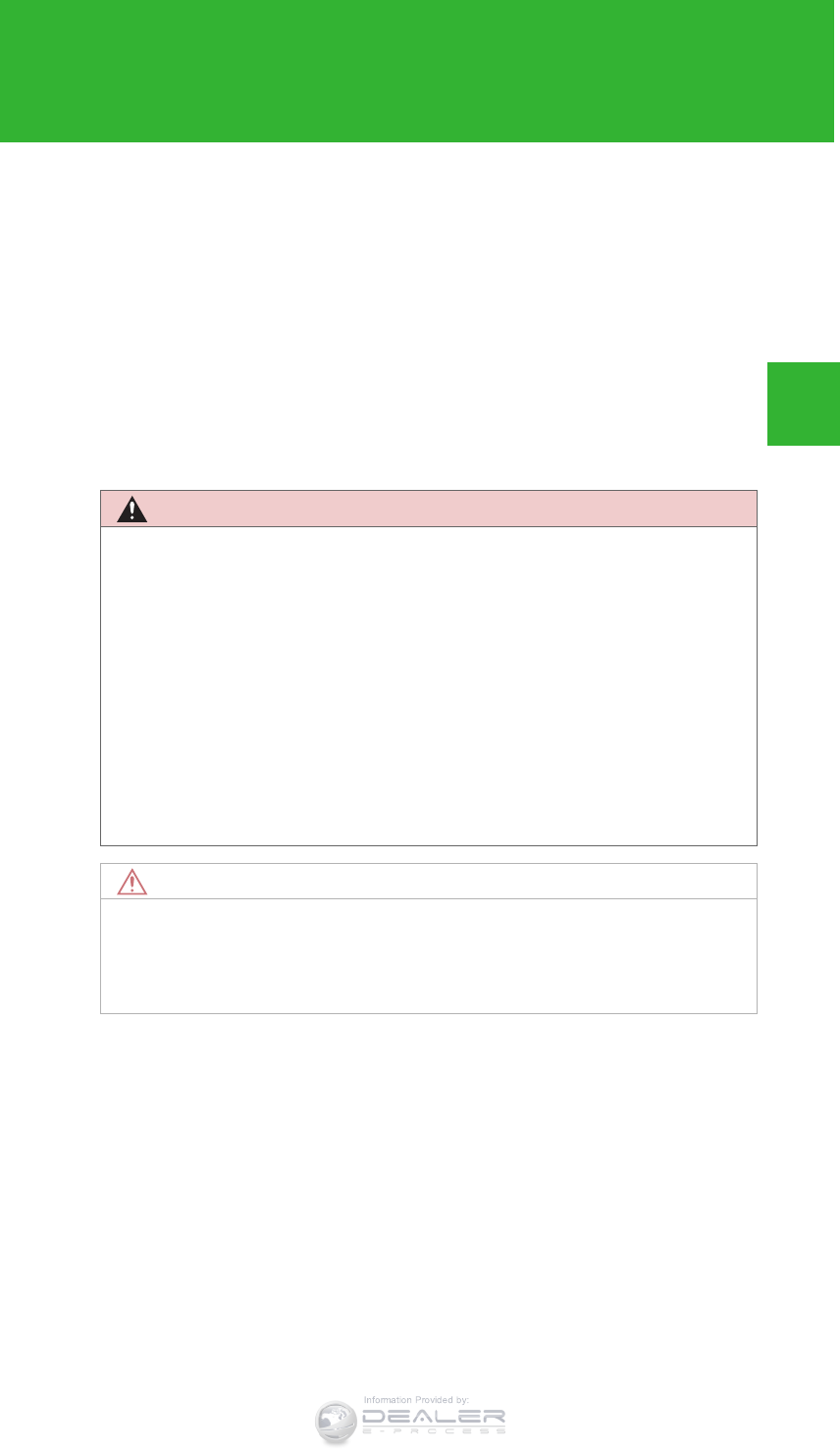
343
2-4. Using other driving systems
2
When driving
LX570_OM_OM60L96U_(U)
■Sounds and vibrations caused by the Crawl Control system
●A sound may be heard from the engine compartment when the engine is
started or just after the vehicle begins to move. This sound does not indicate that
a malfunction has occurred in Crawl Control system.
●Either of the following conditions may occur when the Crawl Control system is
operating. None of these are indicators that a malfunction has occurred.
• Vibrations may be felt through the vehicle body and steering.
• A motor sound may be heard after the vehicle comes to a stop.
■When there is a malfunction in the system
Warning lights and/or warning messages will turn on. (P. 827, 852)
CAUTION
■When using Crawl Control and Turn Assist function
Do not rely solely on the Crawl Control and Turn Assist function. This function does
not extend the vehicle’s performance limitations. Always thoroughly check the
road conditions, and drive safely.
■These conditions may cause the system not to operate properly
When driving on the following surfaces, the system may not be able to maintain a
fixed low speed, which may result in an accident:
●Extremely steep inclines.
●Extremely uneven surfaces.
●Snow-covered roads, or other slippery surfaces.
NOTICE
■When using Turn Assist function
The Turn Assist function is a function to assist turning performance when driving off
road. The function may be less effective on paved road surfaces.
Information Provided by:

344
2-4. Using other driving systems
LX570_OM_OM60L96U_(U)
Multi-terrain Select
Multi-terrain Select is a system that assists drivability in off-road situations.
Select a mode that most closely matches the type of terrain on
which you are driving from among 5 modes.
Brake control can be optimized in accordance with the selected
mode.
Multi-terrain Select mode
select switch
Multi-information display
Displays status information
including operating status
and road type selection.
Multi-terrain Select indicator
Information Provided by:
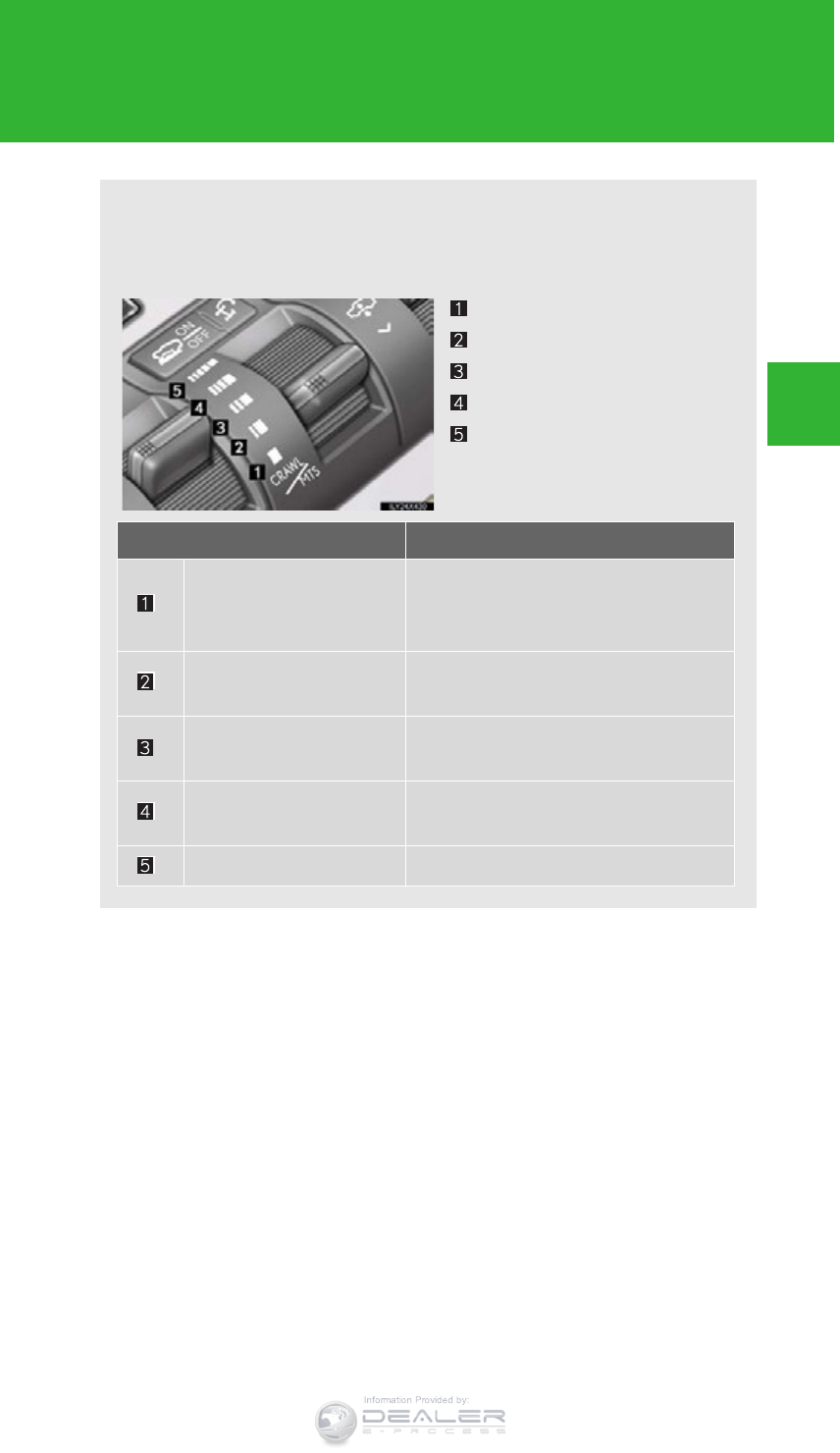
345
2-4. Using other driving systems
2
When driving
LX570_OM_OM60L96U_(U)
■Selectable modes
A mode which matches the road conditions can be selected from
among the following 5 modes.
MUD & SAND
LOOSE ROCK
MOGUL
ROCK & DIRT
ROCK
Mode Road condition
MUD & SAND
Suitable for muddy roads, sandy roads,
snow-covered roads, dirt trails and
other slippery or dirty conditions
LOOSE ROCK Suitable for slippery conditions consist-
ing of mixtures of earth and loose rock
MOGUL Suitable for very bumpy road condi-
tions, such as mogul roads.
ROCK & DIRT Suitable for very bumpy road condi-
tions, such as mogul or rocky roads.
ROCK Suitable for rocky terrain
Information Provided by:

346
2-4. Using other driving systems
LX570_OM_OM60L96U_(U)
■Multi-terrain Select control starting conditions
When all of the following conditions are satisfied, the Multi-terrain
Select indicator will come on, the mode select screen will be dis-
played on the multi-information display, and Multi-terrain Select
control will begin.
●The four-wheel drive control switch is in “L4”.
●Both Active TRAC and VSC are not off.
●Crawl Control is off.
■Switching modes
Operate the Multi-terrain
Select mode select switch dur-
ing Multi-terrain Select control
to select a mode.
Once the mode is confirmed,
the mode name will be dis-
played and the control will
switch.
Information Provided by:
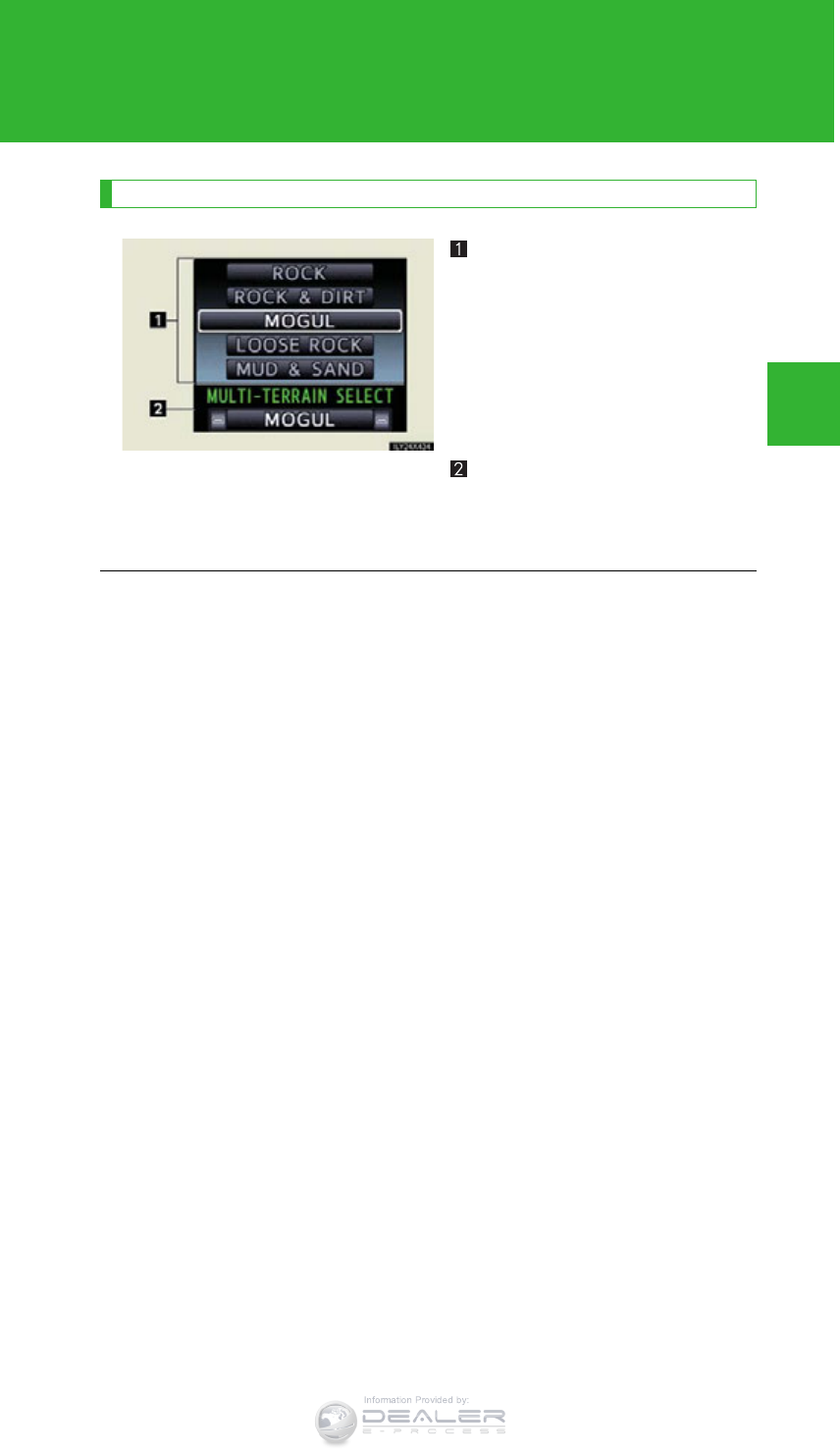
347
2-4. Using other driving systems
2
When driving
LX570_OM_OM60L96U_(U)
Statement on the multi-information display
Mode selection
Display the Multi-terrain Select
mode.
The display switches in accor-
dance with the pressing of the
DISP switch (P. 201) or the
conditions of each system.
Mode status
Display the name of the
selected mode.
■Automatic system cancelation
In the following situations, the Multi-terrain Select indicator will go off, and Multi-
terrain Select will be canceled automatically.
●When the four-wheel drive control switch is in “H4”.
●When Active TRAC and VSC are off.
●When Crawl Control is on.
■When it is difficult to generate traction
MUD & SAND mode provides the largest amount of tire slippage, followed by
LOOSE ROCK, MOGUL, ROCK & DIRT and ROCK mode.
Drivability can be improved by selecting a mode which provides a smaller amount
of tire slippage than the current mode when the amount of tire slippage is large, or
conversely selecting a mode which provides a larger amount of tire slippage than
the current mode when the amount of tire slippage is small.
Information Provided by:
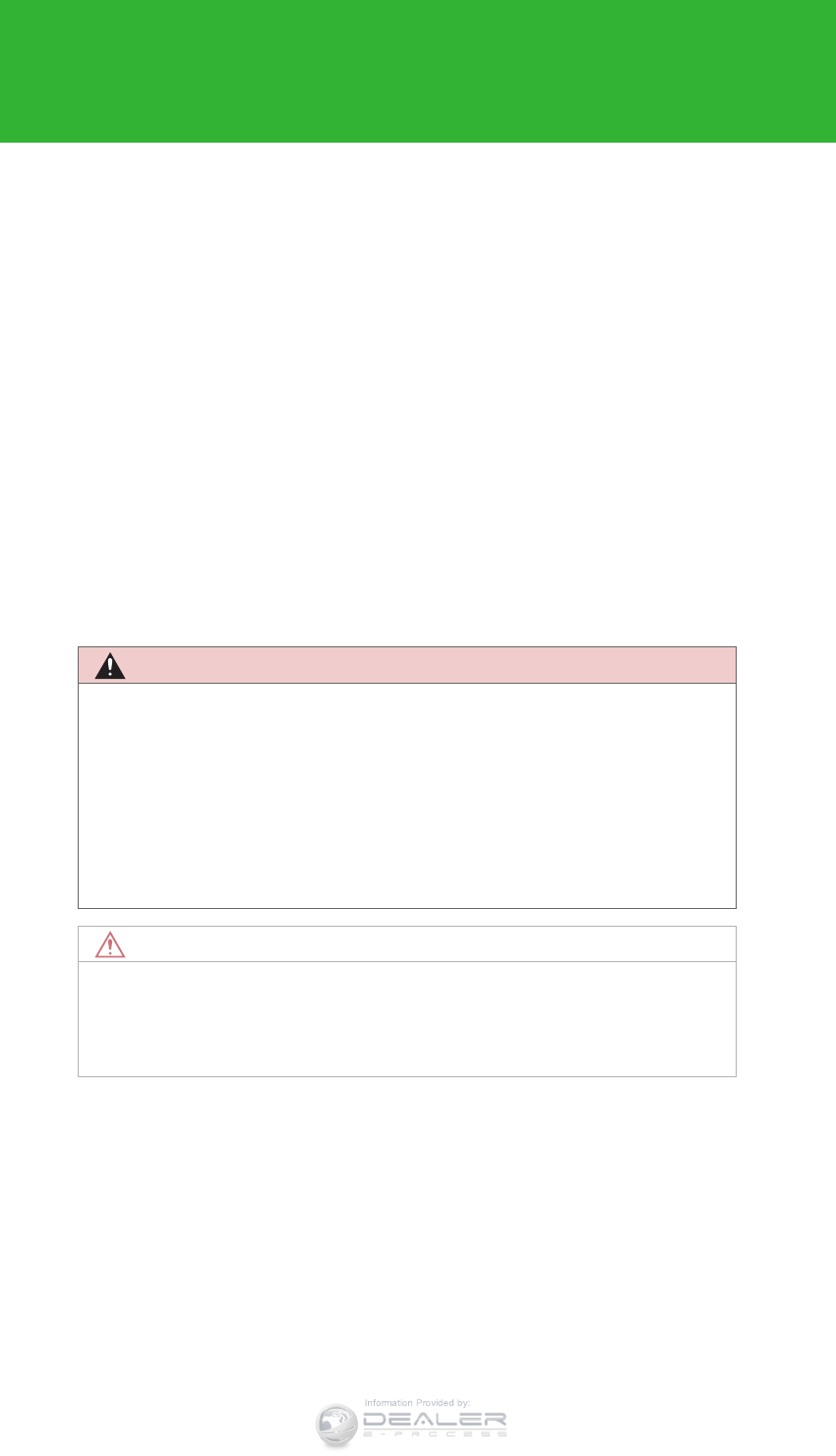
348
2-4. Using other driving systems
LX570_OM_OM60L96U_(U)
■When the vehicle is stuck
Switching the transfer and differential
For the operation of the following functions, refer to the following pages.
●Four-wheel drive system (P. 332)
●Center differential lock (P. 332)
■When the brake system operates continuously
The brake system may overheat. In this case, a buzzer will sound, the “TRAC OFF”
will be displayed on the multi-information display, and Multi-terrain Select will be
temporarily inoperable. In this event, stop the vehicle immediately in a safe place,
and allow the brake system to cool down sufficiently. (There is no problem with
continuing normal driving.)
After a short time, the message on the multi-information display will go off, and you
will be able to use Multi-terrain Select.
■When there is a malfunction in the system
The slip indicator light will come on. Have the vehicle inspected by your Lexus
dealer immediately.
CAUTION
■When using the Multi-terrain Select
Observe the following precautions to avoid an accident that could result in death or
serious injuries:
●There is a chance that the selected mode may not be the most appropriate in
terms of road conditions such as pitch, slipperiness, undulation, etc. (P. 345)
●Multi-terrain Select is not intended to expand the limits of the vehicle. Check the
road conditions thoroughly beforehand, and drive safely and carefully.
NOTICE
■Precaution for use
The Multi-terrain Select is intended for use during off-road driving. Do not use the
system at any other time.
Information Provided by:
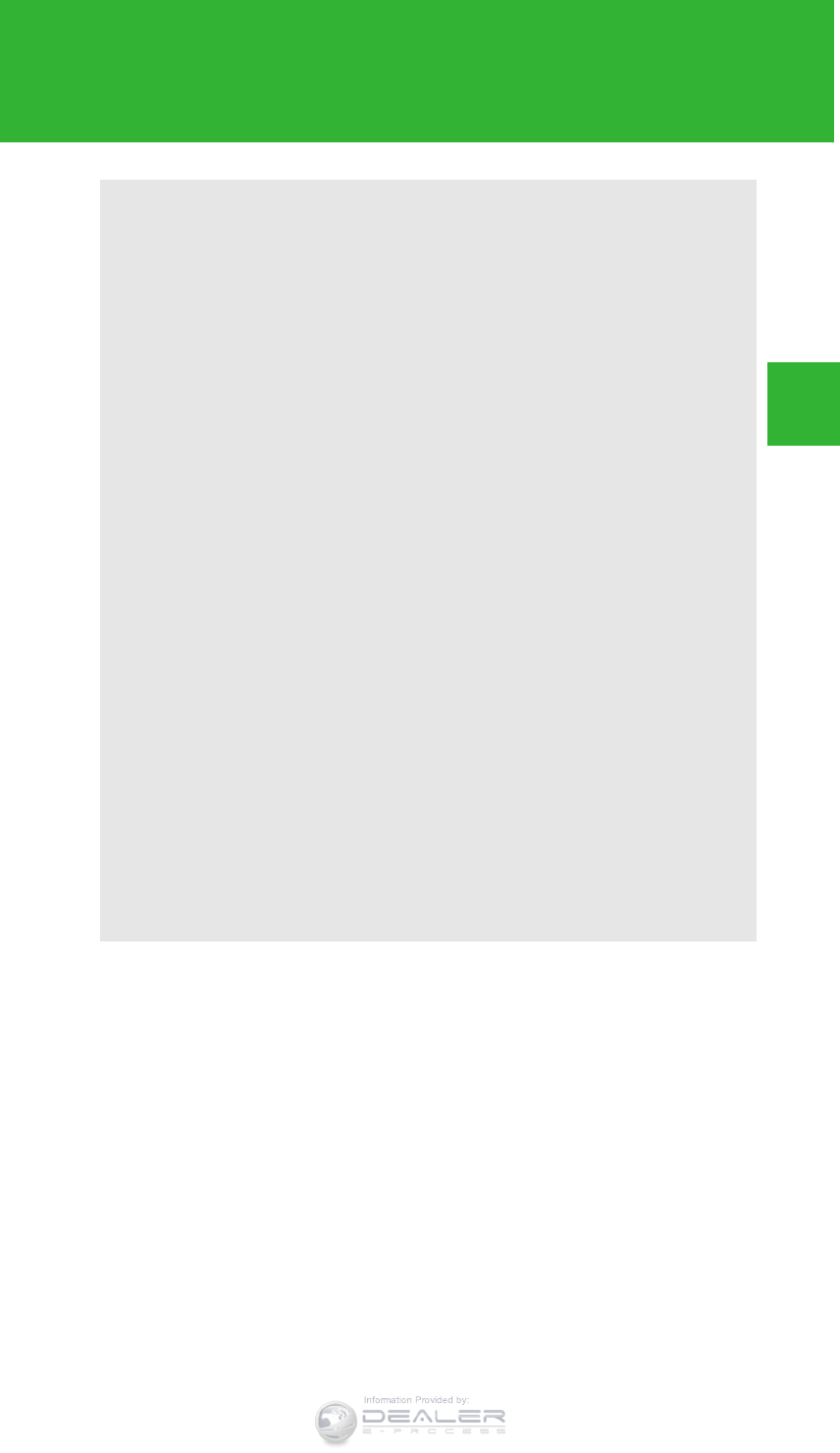
349
2-4. Using other driving systems
2
When driving
LX570_OM_OM60L96U_(U)
Driving assist systems
To help enhance driving safety and performance, the following systems
operate automatically in response to various driving situations. Be aware,
however, that these systems are supplementary and should not be relied
upon too heavily when operating the vehicle.
■Multi Terrain ABS (Anti-lock Brake System)
Helps to prevent wheel lock when the brakes are applied suddenly, or if
the brakes are applied while driving on a slippery road surface, or in off-
road conditions (such as rough roads, sand and mud).
■Brake assist
Generates an increased level of braking force after the brake pedal is
depressed, when the system detects a panic stop situation.
■VSC (Vehicle Stability Control)
Helps the driver to control skidding when swerving suddenly or turning on
slippery road surfaces.
■Active TRAC (Traction Control)
Helps to maintain drive power and prevent the 4 wheels from spinning
when starting the vehicle or accelerating on slippery roads.
■Hill-start assist control
Helps to prevent the vehicle from rolling backwards when starting on an
incline or slippery slope.
■VGRS (Variable Gear Ratio Steering)
Helps to adjust the wheel turning angle in accordance with the vehicle
speed and steering wheel movement.
■PCS (Pre-Collision System) (if equipped)
P. 357
Information Provided by:
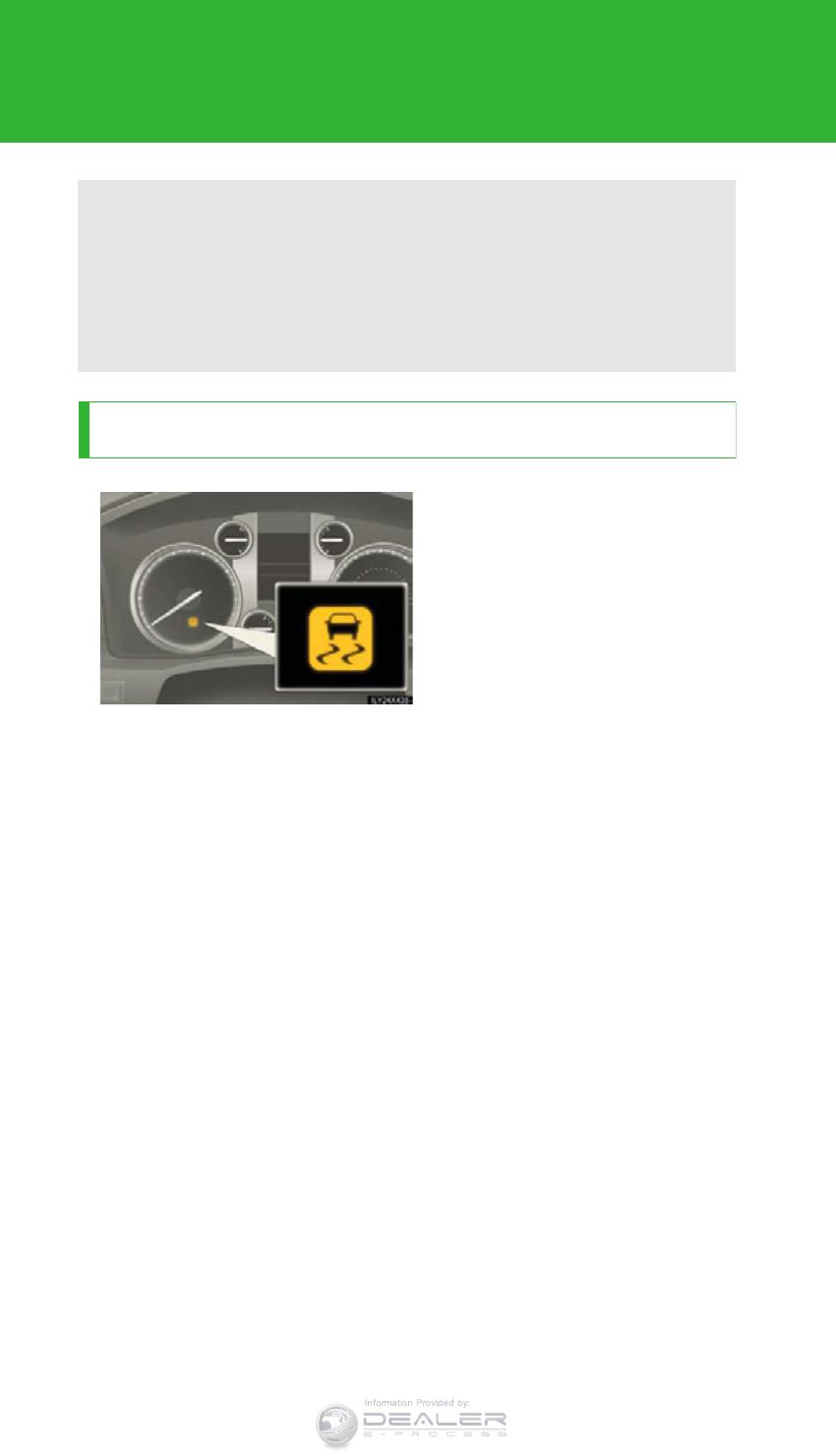
350
2-4. Using other driving systems
LX570_OM_OM60L96U_(U)
When the VSC/Trailer Sway Control/Active TRAC/hill-start assist
control systems are operating
The slip indicator light flashes to
indicate that the VSC/Trailer
Sway Control/Active TRAC/hill-
start assist control systems have
been engaged.
The stop lights and high mounted
stoplight turn on when the hill-start
assist control system or Trailer
Sway Control is operating.
■Trailer Sway Control
Helps the driver to control trailer sway by selectively applying brake pres-
sure for individual wheels and reducing engine torque when trailer sway is
detected.
Trailer Sway Control is part of the VSC system and will not operate if
VSC turned off or experiences a malfunction.
Information Provided by:
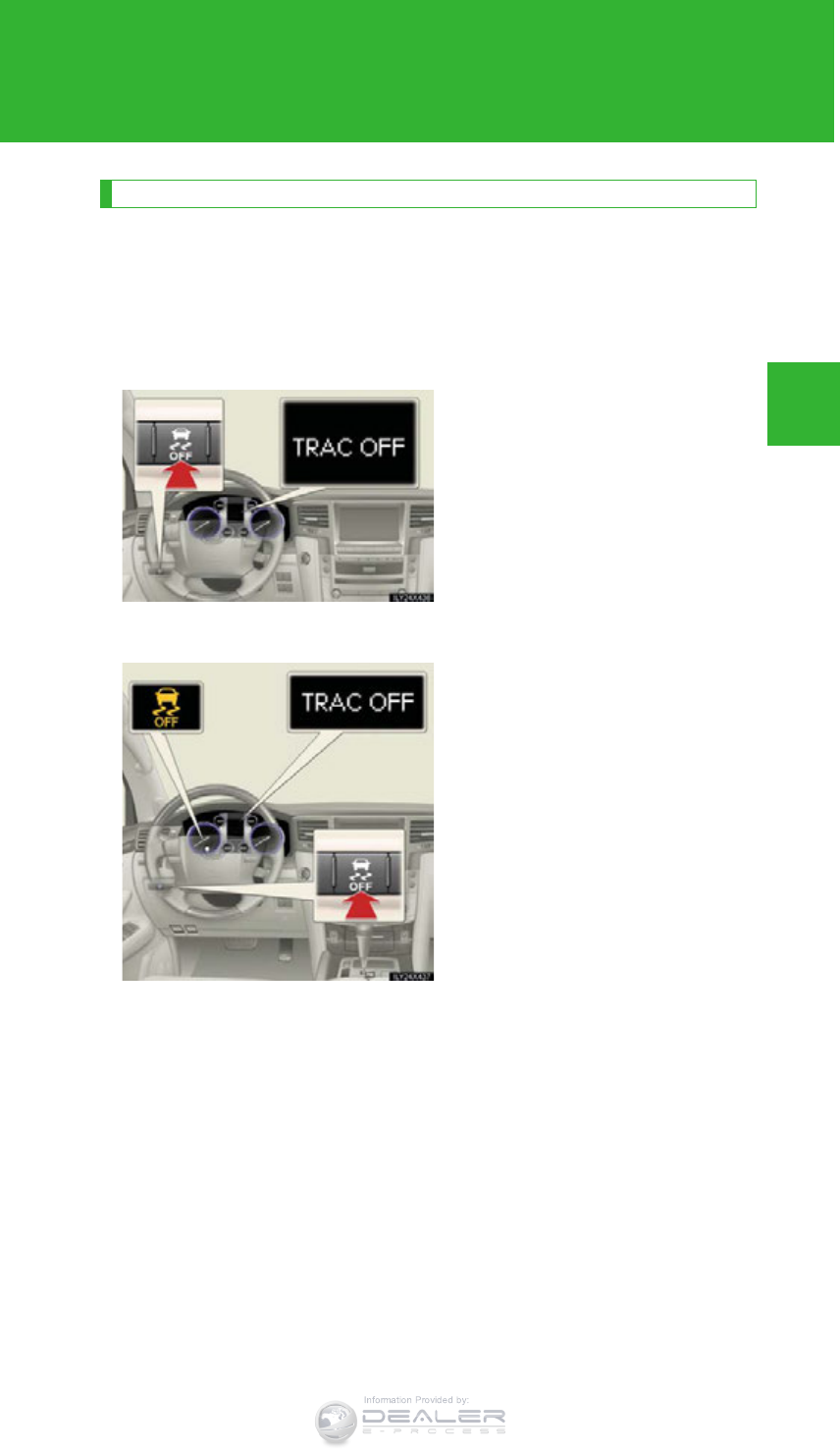
351
2-4. Using other driving systems
2
When driving
LX570_OM_OM60L96U_(U)
To disable Active TRAC and/or VSC and Trailer Sway Control
If the vehicle gets stuck in fresh snow or mud, Active TRAC, VSC and
Trailer Sway Control may reduce power from the engine to the wheels.
You may need to turn the system off to enable you to rock the vehicle in
order to free it.
■Turning off Active TRAC
Quickly push and release the but-
ton to turn off Active TRAC.
The “TRAC OFF” will be shown on
the multi-information display.
This mode can be used when the
transfer mode is H4.
Push the button again to turn the
system back on.
■Turning off Active TRAC, VSC and Trailer Sway Control
Push and hold the button for more
than 3 seconds while the vehicle is
stopped to turn off Active TRAC,
VSC and Trailer Sway Control
The VSC OFF indicator light will
come on and the “TRAC OFF” will
be shown on the multi-information
display.
Push the button again to turn the
system back on.
Information Provided by:

352
2-4. Using other driving systems
LX570_OM_OM60L96U_(U)
■When the message is displayed on the multi-information display showing that
TRAC has been disabled even if the VSC OFF switch has not been pressed
Active TRAC, hill-start assist control, Crawl Control cannot be operated. Contact
your Lexus dealer.
■Automatic reactivation of Active TRAC, VSC and Trailer Sway Control
Turning the “ENGINE START STOP” switch off after turning off the Active TRAC
and VSC systems will automatically re-enable them.
■Automatic Active TRAC reactivation
If only the Active TRAC system is turned off, the Active TRAC system will turn on
when vehicle speed increases.
■Automatic Active TRAC, VSC and Trailer Sway Control reactivation
If the Active TRAC, VSC and Trailer Sway Control are turned off, the systems will
not turn on even when vehicle speed increases.
■If the brake system overheats
The brake system may overheat. In this case, a buzzer will sound, and the “TRAC
OFF” will be displayed on the multi-information display, and Active TRAC and hill-
start assist control will be temporarily inoperable. In this event, stop the vehicle
immediately in a safe place, and allow the brake system to cool down sufficiently
until the “TRAC OFF” on the multi-information display goes off. (There is no prob-
lem with continuing normal driving.)
Information Provided by:

353
2-4. Using other driving systems
2
When driving
LX570_OM_OM60L96U_(U)
■Sounds and vibrations caused by the Multi Terrain ABS, brake assist, Active
TRAC, VSC, Trailer Sway Control, hill-start assist control and VGRS
●A sound may be heard from the engine compartment when the engine is
started or just after the vehicle begins to move. This sound does not indicate that
a malfunction has occurred in any of these systems.
●Any of the following conditions may occur when the above systems are operat-
ing. None of these indicates that a malfunction has occurred.
• Vibrations may be felt through the vehicle body and steering.
• A motor sound may be heard after the vehicle comes to a stop.
• The brake pedal may pulsate slightly after the Multi Terrain ABS is activated.
• The brake pedal may move down slightly after the Multi Terrain ABS is acti-
vated.
■Hill-start assist control is operational when
●The shift lever is in “D” or “S”.
●The brake pedal is not depressed.
■VGRS is disabled in the following situations
●During stopping or the steering wheel has been moved for a long time while
driving at lower speeds.
●After the engine is restarted at less than -22°F (-30°C).
●If you disconnect the battery with the steering wheel turned, the center position
of the steering wheel could be slightly and temporary changed. To initialize the
VGRS, drive for a short while.
Information Provided by:
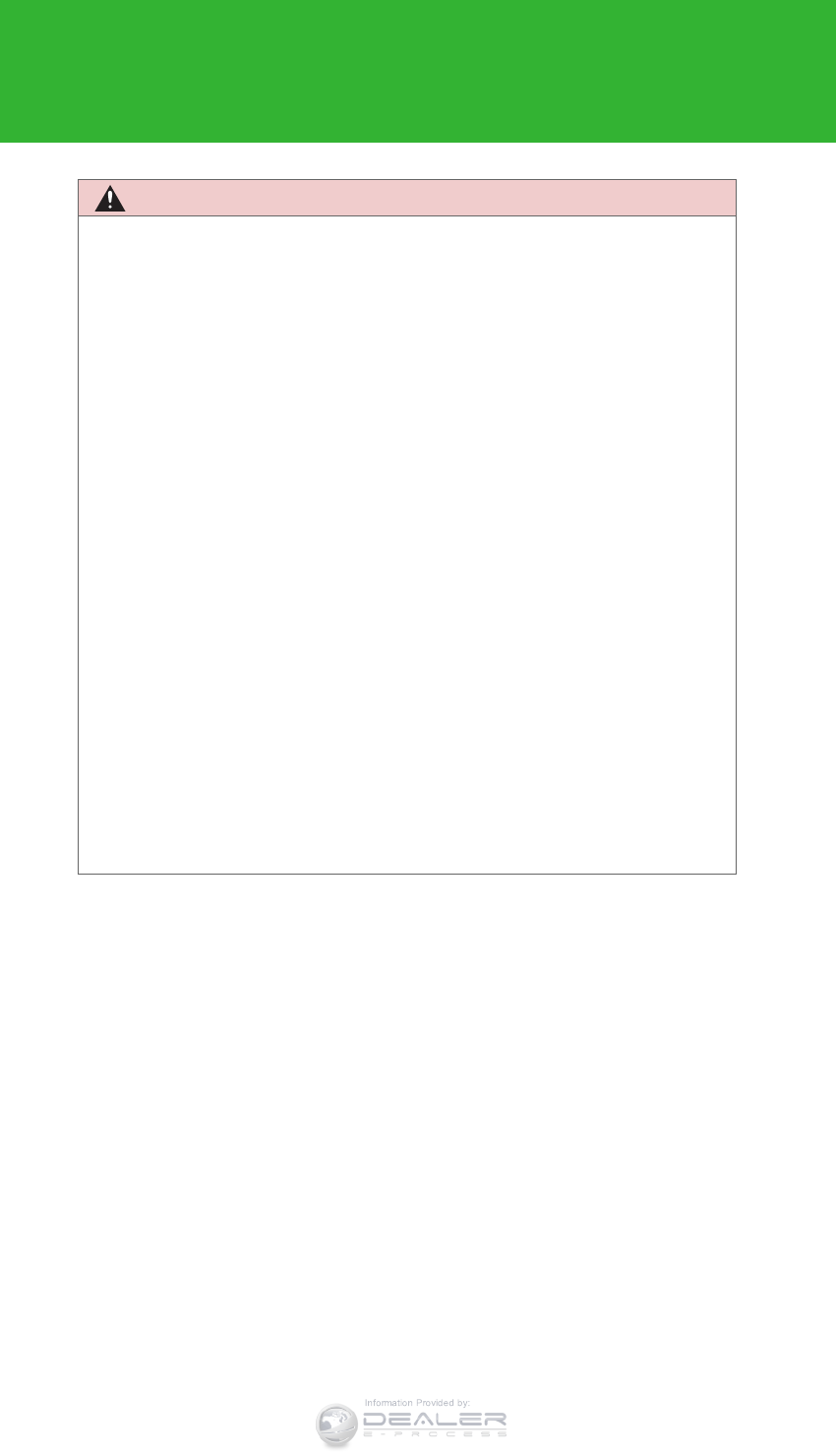
354
2-4. Using other driving systems
LX570_OM_OM60L96U_(U)
CAUTION
Any of the following conditions may result in an accident which could cause death or
serious injury:
■The Multi Terrain ABS does not operate effectively when
●The limits of tire gripping performance have been exceeded (such as excessively
worn tires on a snow covered road).
●The vehicle hydroplanes while driving at high speed on a wet or slick road.
■Stopping distance when the Multi Terrain ABS is operating may exceed that of
normal conditions
The Multi Terrain ABS is not designed to shorten the vehicle’s stopping distance.
Always maintain a safe distance from the vehicle in front of you, especially in the fol-
lowing situations.
●When driving on dirt, gravel or snow-covered roads
●When driving with tire chains
●When driving over bumps in the road
●When driving over roads with potholes or uneven roads
■Active TRAC may not operate effectively when
Directional control and power may not be achievable while driving on slippery road
surfaces, even if the Active TRAC is operating.
Do not drive the vehicle in conditions where stability and power may be lost.
■If the hill-start assist control does not operate effectively
Do not overly rely on the hill-start assist control. The hill-start assist control may not
operate effectively on steep inclines and roads covered in ice.
Information Provided by:
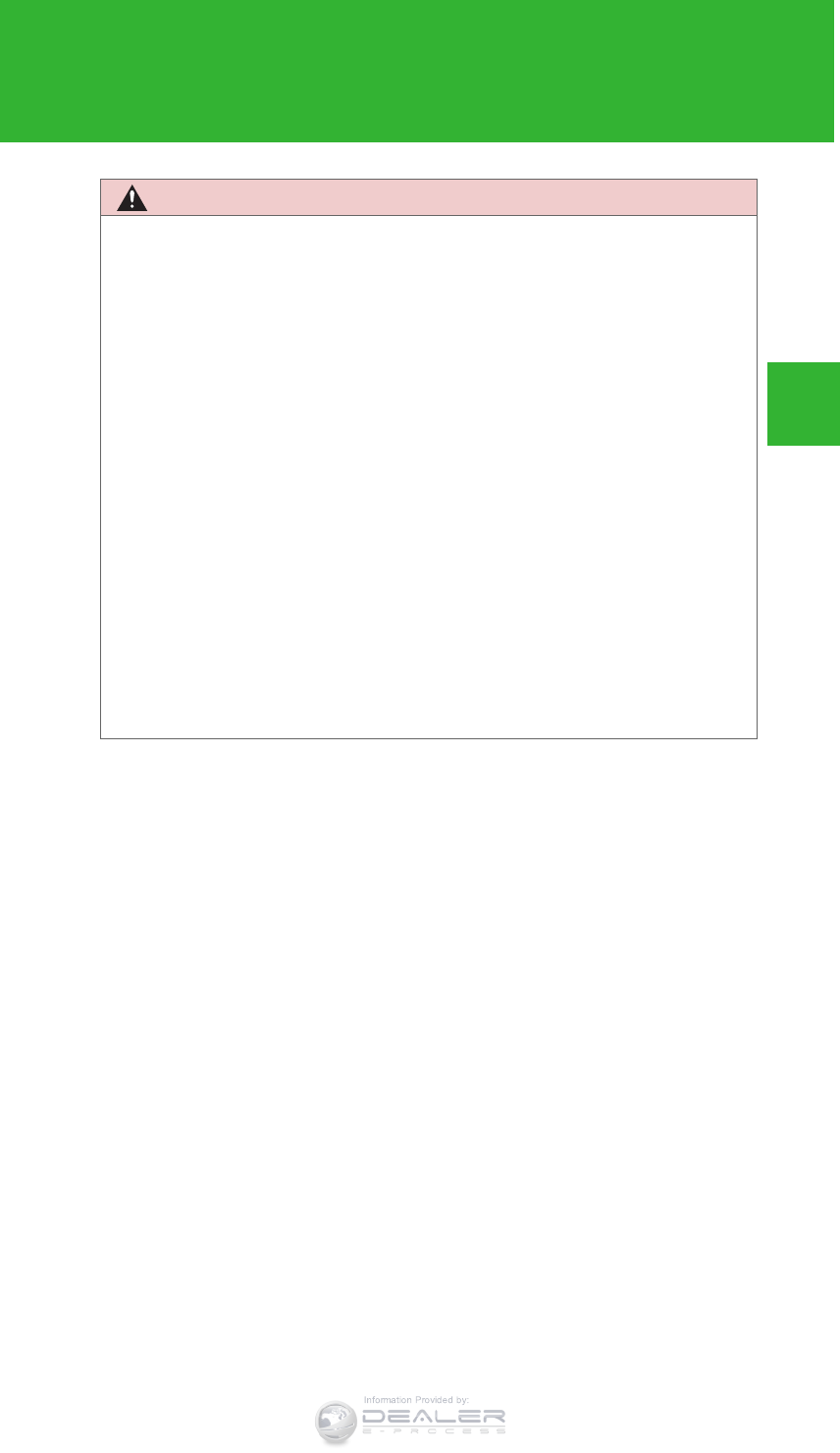
355
2-4. Using other driving systems
2
When driving
LX570_OM_OM60L96U_(U)
CAUTION
■When Active TRAC, VSC and Trailer Sway Control are off
Be especially careful and drive at a speed appropriate to the road conditions. As
these are systems to help to ensure vehicle stability and driving force, do not turn off
Active TRAC, VSC and Trailer Sway Control unless necessary.
■When the VSC and Trailer Sway Control are activated
The slip indicator light flashes. Always drive carefully.
Reckless driving may cause an accident. Exercise particular care when the indica-
tor light flashes.
■Replacing tires
Make sure that all tires are of the same size, brand, tread pattern and total load
capacity. In addition, make sure that the tires are inflated to the specified tire pres-
sure level.
The Multi Terrain ABS, Active TRAC, VSC and Trailer Sway Control will not func-
tion correctly if different tires are fitted on the vehicle.
Contact your Lexus dealer for further information when replacing tires or wheels.
■Handling of tires and suspension
Using tires with any kind of problem or modifying the suspension will affect the driv-
ing assist systems, and may cause the system to malfunction.
Information Provided by:
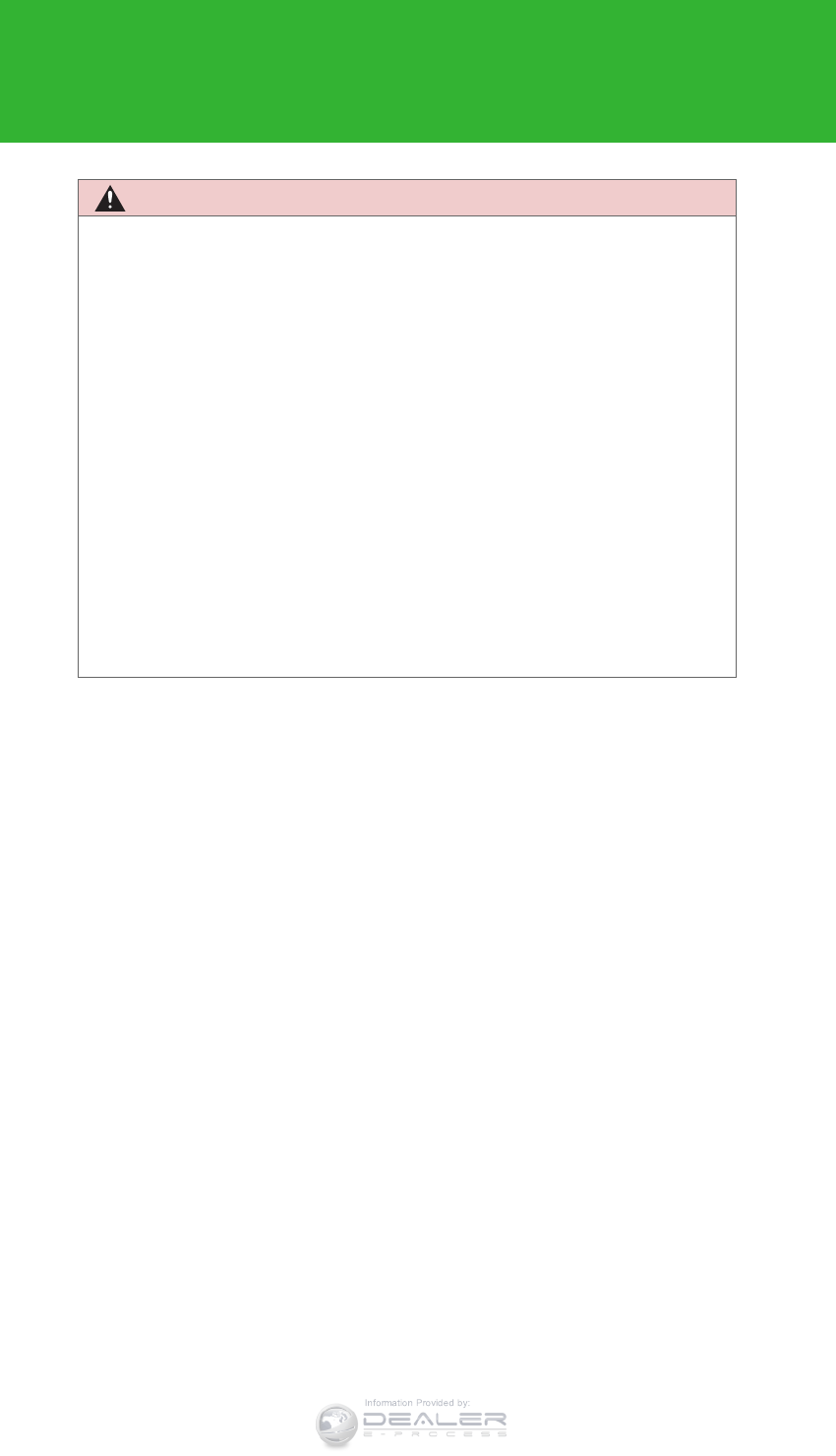
356
2-4. Using other driving systems
LX570_OM_OM60L96U_(U)
CAUTION
■Trailer Sway Control precaution
The Trailer Sway Control system is not able to reduce trailer sway in all situations.
Depending on many factors such as the conditions of the vehicle, trailer, road sur-
face, and driving environment, the Trailer Sway Control system may not be effec-
tive. Refer to your trailer owner’s manual for information on how to tow your trailer
properly.
■If trailer sway occurs
Observe the following precautions.
Failing to do so may cause death or serious injury.
●Firmly grip the steering wheel. Steer straight ahead.
Do not try to control trailer swaying by turning the steering wheel.
●Begin releasing the accelerator pedal immediately but very gradually to reduce
speed.
Do not increase speed. Do not apply vehicle brakes.
If you make no extreme correction with the steering or brakes, your vehicle and
trailer should stabilize. (P. 397)
Information Provided by:
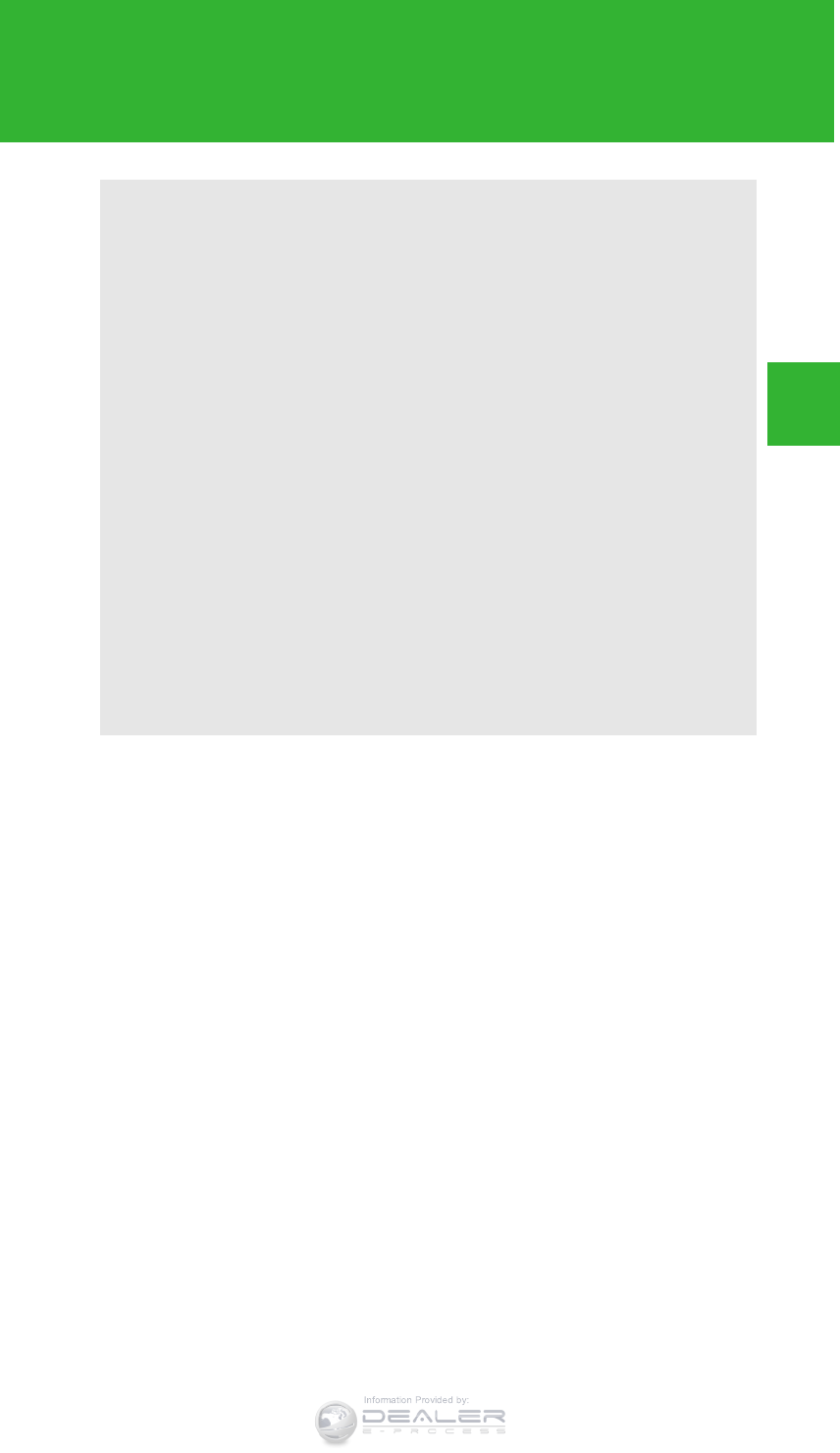
357
2-4. Using other driving systems
2
When driving
LX570_OM_OM60L96U_(U)
Pre-Collision System
: If equipped
When the radar sensor detects possibility of a frontal collision, the pre-col-
lision systems such as the brakes and seat belts are automatically engaged
to lessen impact as well as vehicle damage.
■Pre-collision seat belts (front seats only)
If the pre-collision sensor detects that a collision is unavoidable, the pre-
collision system will retract the seat belt before the collision occurs.
The same will happen if the driver makes an emergency braking or loses
control of the vehicle. (P. 94)
However, when the VSC system is disabled, the system will not operate in
the event of skidding.
■Pre-collision brake assist
When there is a high possibility of a frontal collision, the system applies
greater braking force in relation to how strongly the brake pedal is
depressed. The system may not warn the driver using a warning light,
warning display and buzzer when the system detects and judges braking
operations.
■AVS control
When the system determines that there is a high possibility of a frontal col-
lision, the AVS optimizes the damping effect. (P. 331)
Information Provided by:

358
2-4. Using other driving systems
LX570_OM_OM60L96U_(U)
Radar sensor
Detects vehicles or other obsta-
cles on or near the road ahead and
determines whether a collision is
imminent based on the position,
speed, and heading of the obsta-
cles.
When traveling on a road with very light traffic and very little to reflect the radar
waves emitted by the radar sensor, the system may decide that the radar sensor
is dirty, even if the sensor is not actually dirty. The system will automatically
restore itself when reflected radar waves are detected.
■Obstacles not detected
The sensor cannot detect plastic obstacles such as pylons. There may also be occa-
sions when the radar sensor cannot detect pedestrians, animals, bicycles, motorcy-
cles, trees, or snowdrifts.
■The pre-collision system is operational when
●Pre-collision seat belts (situation 1)
• Vehicle speed is greater than about 4 mph (5 km/h).
• The speed at which your vehicle is approaching the obstacle or the vehicle
running ahead of you is greater than about 19 mph (30 km/h).
• The front occupants are wearing a seat belt.
●Pre-collision seat belts (situation 2)
• Vehicle speed is greater than about 19 mph (30 km/h).
• The system detects sudden braking or skidding.
• The front occupants are wearing a seat belt.
Information Provided by:

359
2-4. Using other driving systems
2
When driving
LX570_OM_OM60L96U_(U)
●Pre-collision brake assist
• Vehicle speed is greater than about 19 mph (30 km/h).
• The speed at which your vehicle is approaching the obstacle or the vehicle
running ahead of you is greater than about 19 mph (30 km/h).
• The brake pedal is depressed.
●AVS
• Vehicle speed is greater than about 4 mph (5 km/h).
• The speed at which your vehicle is approaching the obstacle or the vehicle
running ahead of you is greater than about 19 mph (30 km/h).
■Conditions that may trigger the system even if there is no possibility of collision
●When there is an object by the roadside at the entrance to a curve
●When passing an oncoming vehicle on a curve
●When driving over a narrow iron bridge
●When there is a metal object on the road surface
●When driving on an uneven road surface (nose up, nose down)
●When passing an oncoming vehicle on a left-turn
●When your vehicle rapidly closes on the vehicle in front
●When a grade separation/interchange, sign, billboard, or other structure
appears to be directly in the vehicle’s line of travel
●When climbing a steep hill causes an overhead billboard or other metallic
structure to appear directly in the vehicle’s line of travel
●When an extreme change in vehicle height occurs
●When the axis of the radar is out of adjustment
●When passing through certain toll gates
●When passing through an overpass
●When passing through a tunnel
When the system is activated in the situations described above there is also a possi-
bility that the seat belts will retract quickly and the brakes will be applied with a
force greater than normal. When the seat belt is locked in the retracted position,
stop the vehicle in a safe place, release the seat belt and refasten.
Information Provided by:

360
2-4. Using other driving systems
LX570_OM_OM60L96U_(U)
■Situations in which the pre-collision system does not function properly
The system may not function effectively in situations such as the following:
●On roads with sharp bends or uneven surfaces
●If a vehicle suddenly moves in front of your vehicle, such as at an intersection
●If a vehicle suddenly cuts in front of your vehicle, such as when overtaking
●In inclement weather such as heavy rain, fog, snow or sand storms
●When your vehicle is skidding such as the VSC system off
●When your vehicle is steeply inclined
●When the axis of the radar is out of adjustment
■Automatic cancelation of the pre-collision system
When a malfunction occurs due to sensor contamination, etc. that results in the
sensors being unable to detect obstacles, the pre-collision system will be automati-
cally disabled. In this case, the system will not activate even if there is a collision pos-
sibility.
■When there is a malfunction in the system, or if the system is temporarily unus-
able
Warning lights and/or warning messages will turn on or flash. (P. 826, 837)
Information Provided by:
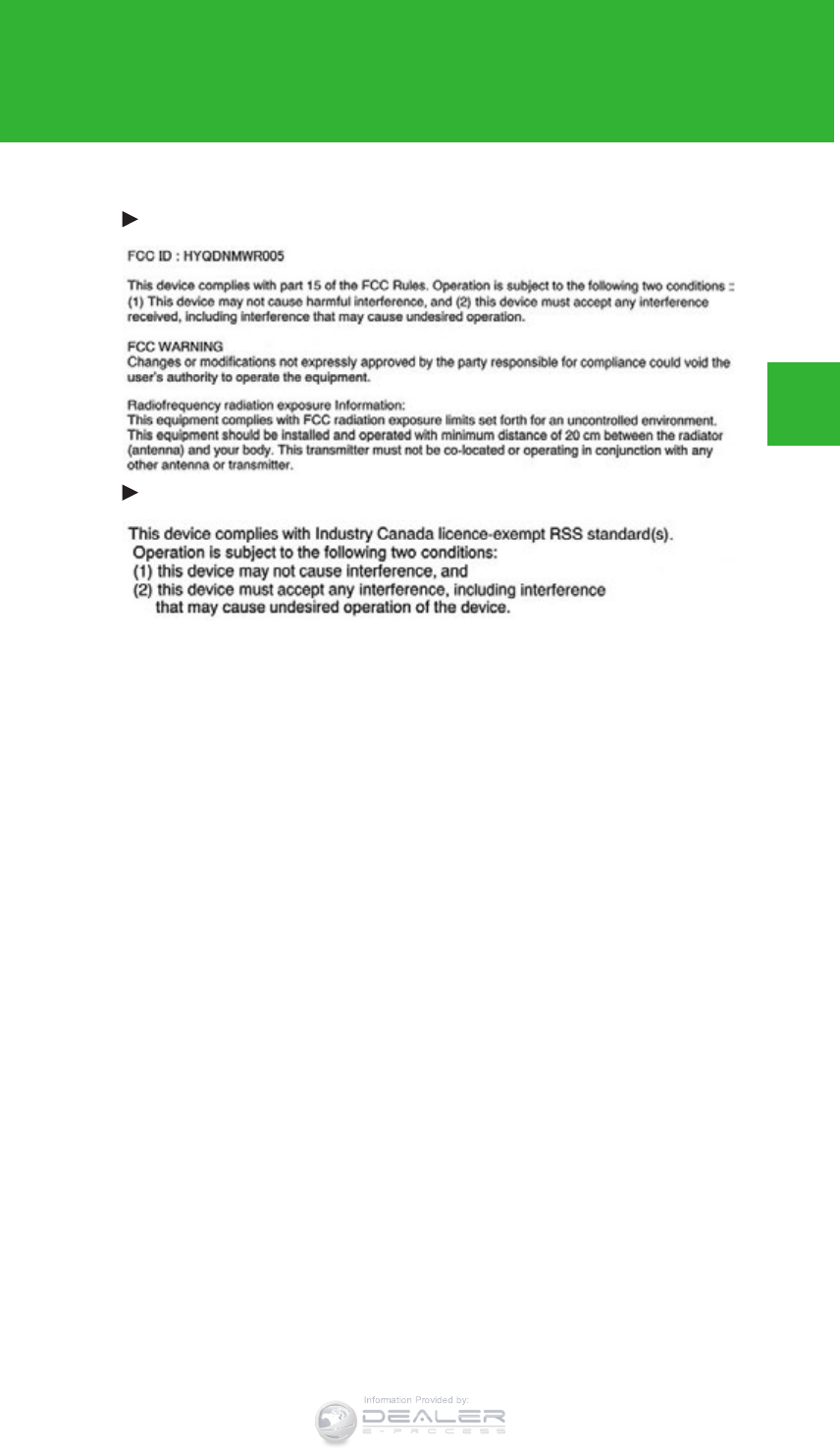
361
2-4. Using other driving systems
2
When driving
LX570_OM_OM60L96U_(U)
■Certification
For vehicles sold in the U.S.A.
For vehicles sold in Canada
Information Provided by:
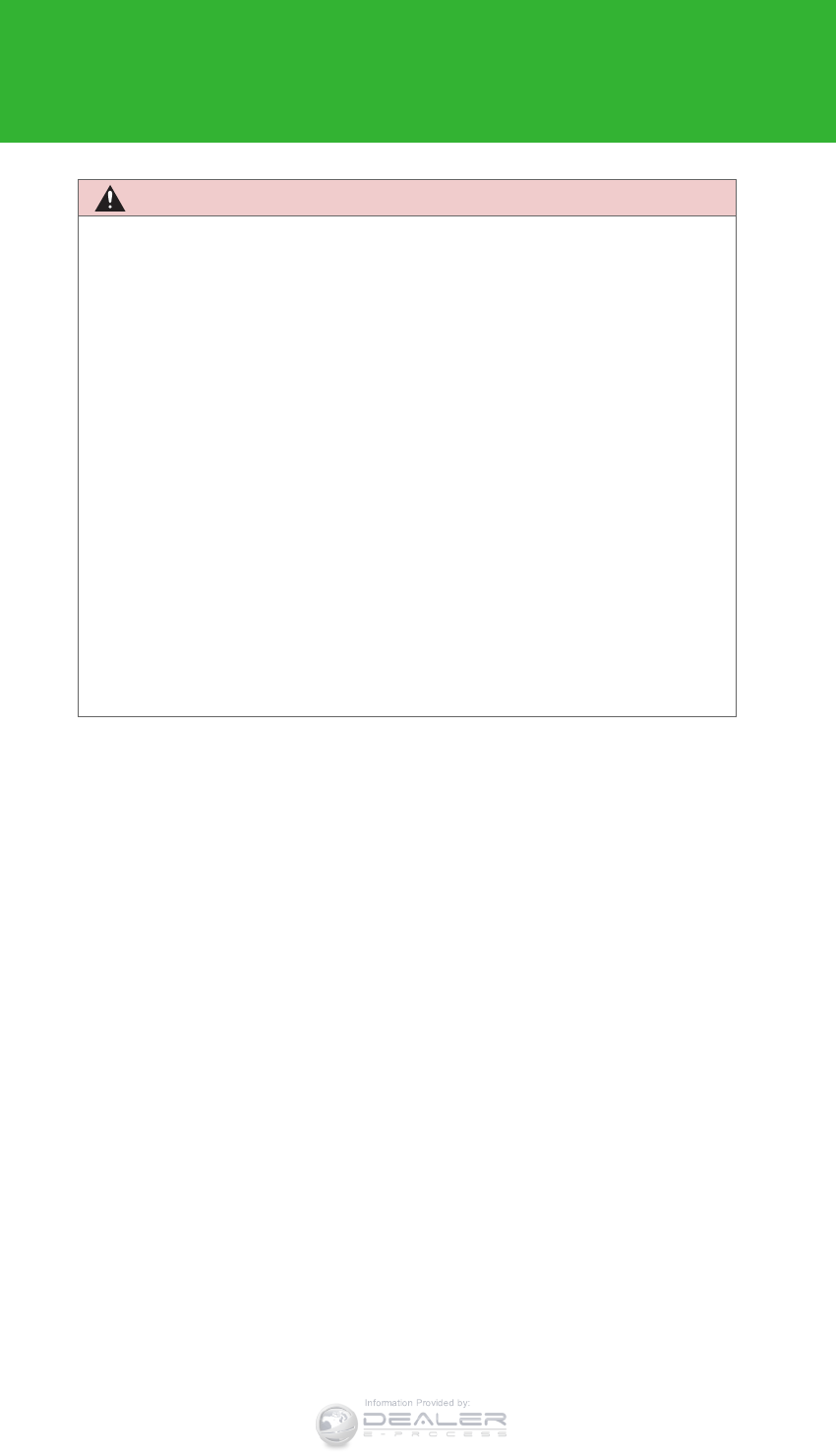
362
2-4. Using other driving systems
LX570_OM_OM60L96U_(U)
CAUTION
■Handling the radar sensor
Observe the following to ensure the pre-collision system can function effectively.
●Keep the sensor and front grille clean at all times.
Clean the sensor and front grille with a soft cloth so you do not mark or damage
them.
●Do not subject the sensor or surrounding area to a strong impact.
If the sensor moves even slightly off position, the system may become inaccurate
or malfunction. If the sensor or surrounding area is subject to a strong impact,
always have the area inspected and adjusted by your Lexus dealer.
●Do not disassemble the sensor.
●Do not attach accessories or stickers to the sensor, grille cover or surrounding
area.
●Do not modify or paint the sensor and grille.
■Limitations of the pre-collision system
Do not rely on the pre-collision system. Always drive safely, taking care to observe
your surroundings and checking for any obstacles or other road hazards.
Failure to do so may cause an accident resulting in death or serious injury.
Information Provided by:
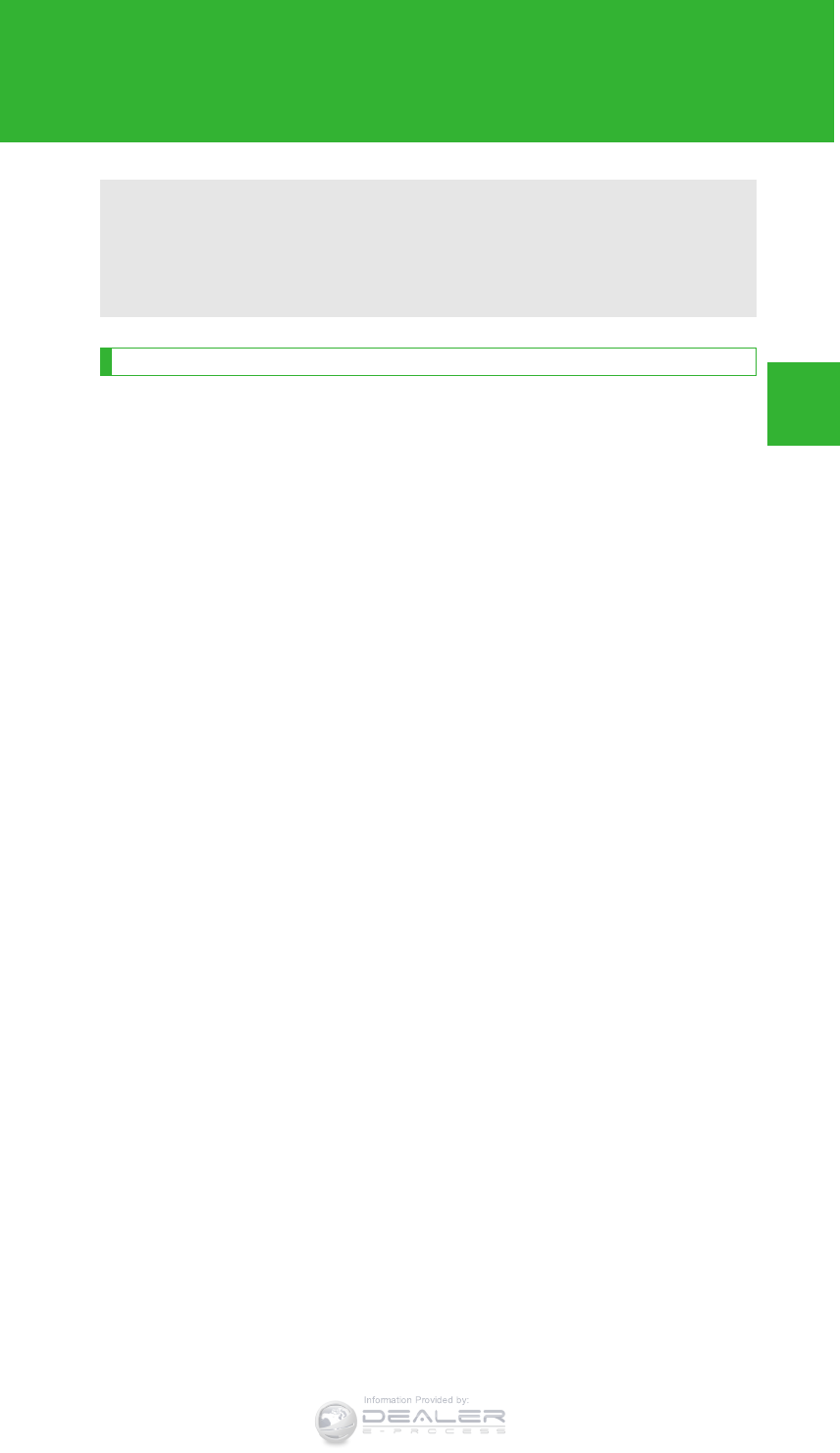
363
2
When driving
LX570_OM_OM60L96U_(U)
2-5. Driving information
Off-road precautions
Off-road vehicle feature
●Specific design characteristics give it a higher center of gravity than
ordinary passenger cars. This vehicle design feature causes this type of
vehicle to be more likely to rollover. And, utility vehicles have a signifi-
cantly higher rollover rate than other types of vehicles.
●An advantage of the higher ground clearance is a better view of the
road allowing you to anticipate problems.
●It is not designed for cornering at the same speeds as ordinary passen-
ger cars any more than low-slung sports cars are designed to perform
satisfactorily under off-road conditions. Therefore, sharp turns at
excessive speeds may cause rollover.
This vehicle belongs to the utility vehicle class, which has higher ground
clearance and narrower tread in relation to the height of its center of grav-
ity to make it capable of performing in a wide variety of off-road applica-
tions.
Information Provided by:
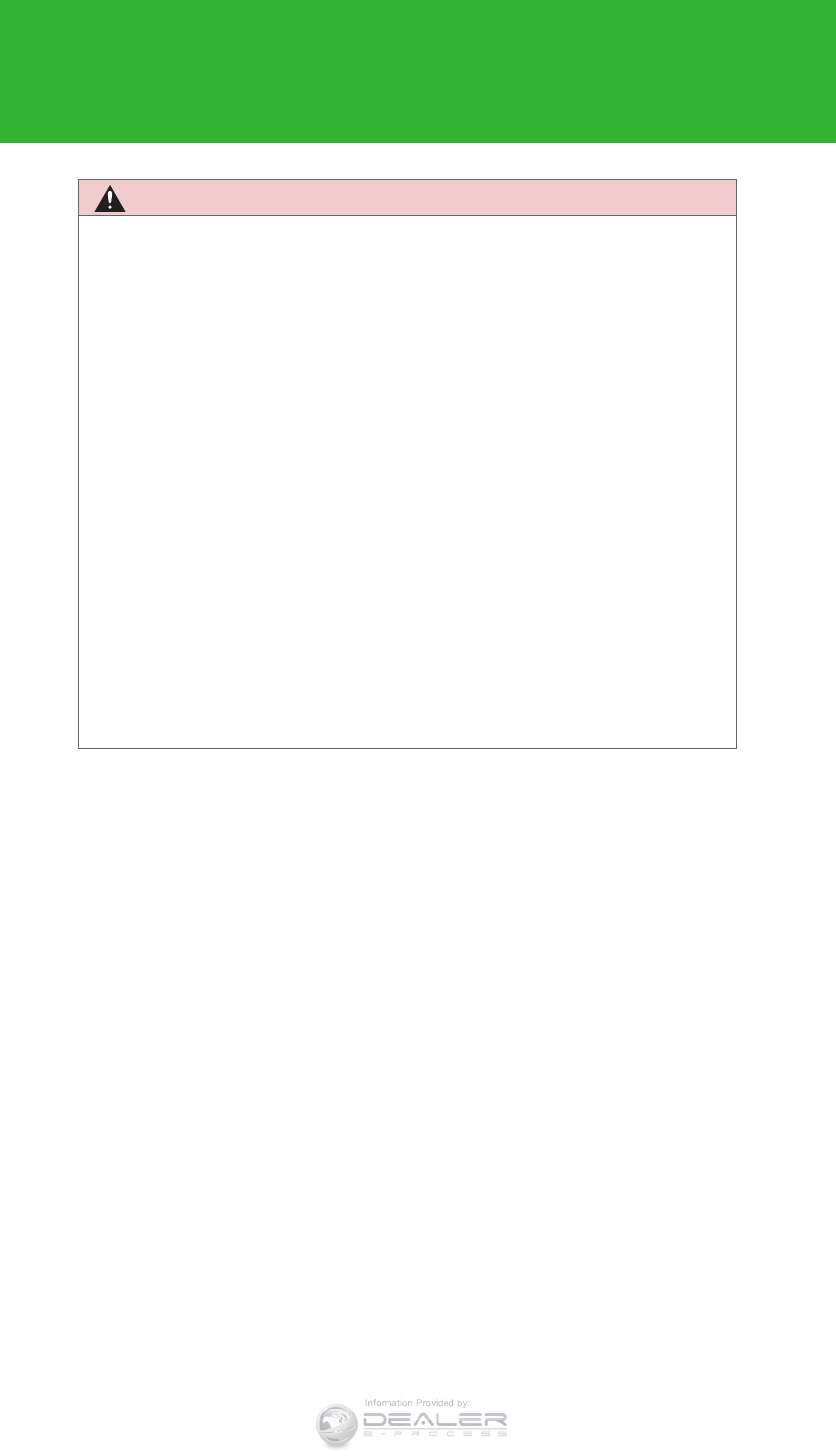
364
2-5. Driving information
LX570_OM_OM60L96U_(U)
CAUTION
■Off-road vehicle precautions
Always observe the following precautions to minimize the risk of serious personal
injury or damage to your vehicle:
●In a rollover crash, an unbelted person is significantly more likely to die than a
person wearing a seat belt. Therefore, the driver and all passengers should fasten
their seat belts whenever the vehicle is moving.
●Avoid sharp turns or abrupt maneuvers, if at all possible.
Failure to operate this vehicle correctly may result in loss of control or vehicle
rollover causing death or serious injury.
●Loading cargo on the roof luggage carrier will make the center of the vehicle
gravity higher. Avoid high speeds, sudden starts, sharp turns, sudden braking or
abrupt maneuvers, otherwise it may result in loss of control or vehicle rollover
due to failure to operate this vehicle correctly.
●Always slow down in gusty crosswinds. Because of its profile and higher center of
gravity, your vehicle is more sensitive to side winds than an ordinary passenger
car. Slowing down will allow you to have better control.
●Do not drive horizontally across steep slopes. Driving straight up or straight
down is preferred. Your vehicle (or any similar off-road vehicle) can tip over
sideways much more easily than forward or backward.
Information Provided by:

365
2-5. Driving information
2
When driving
LX570_OM_OM60L96U_(U)
Off-road driving
When driving your vehicle off-road, please observe the following pre-
cautions to ensure your driving enjoyment and to help prevent the clo-
sure of areas to off-road vehicles.
●Drive your vehicle only in areas where off-road vehicles are permitted
to travel.
●Respect private property. Get owner’s permission before entering pri-
vate property.
●Do not enter areas that are closed. Honor gates, barriers and signs
that restrict travel.
●Stay on established roads. When conditions are wet, driving tech-
niques should be changed or travel delayed to prevent damage to
roads.
■Additional information for off-road driving
For owners in U.S. mainland, Hawaii and Puerto Rico:
To obtain additional information pertaining to driving your vehicle off-road, consult
the following organizations.
●State and Local Parks and Recreation Departments
●State Motor Vehicle Bureau
●Recreational Vehicle Clubs
●U.S. Forest Service and Bureau of Land Management
Information Provided by:
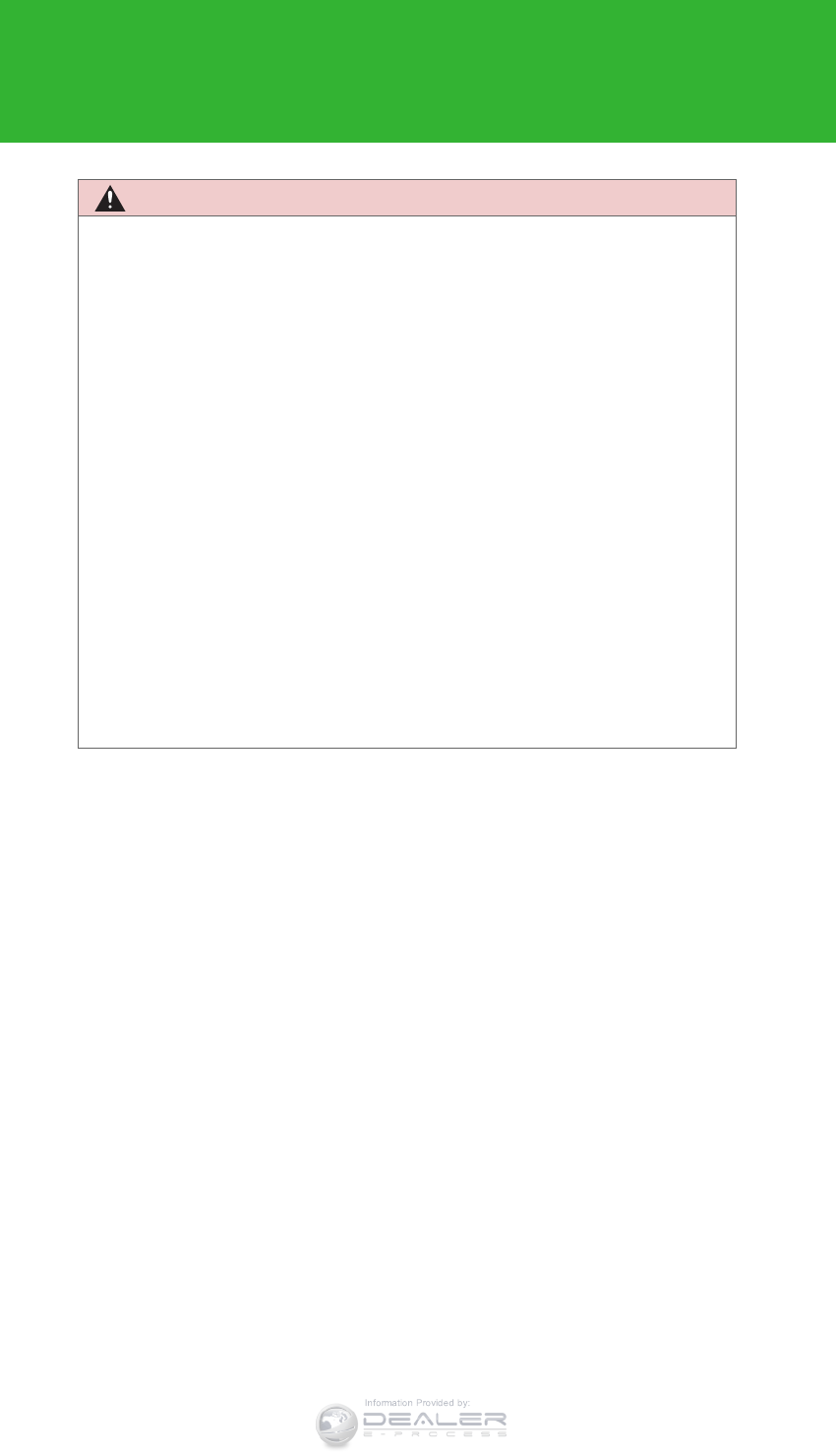
366
2-5. Driving information
LX570_OM_OM60L96U_(U)
CAUTION
■Off-road driving precautions
Always observe the following precautions to minimize the risk of serious personal
injury or damage to your vehicle:
●Drive carefully when off the road. Do not take unnecessary risks by driving in
dangerous places.
●Do not grip the steering wheel spokes when driving off-road. A bad bump could
jerk the wheel and injure your hands. Keep both hands and especially your
thumbs on the outside of the rim.
●Always check your brakes for effectiveness immediately after driving in sand,
mud, water or snow.
●After driving through tall grass, mud, rock, sand, rivers, etc., check that there is no
grass, bush, paper, rags, stone, sand, etc. adhering or trapped on the underbody.
Clear off any such matter from the underbody. If the vehicle is used with these
materials trapped or adhering to the underbody, a breakdown or fire could
occur.
●When driving off-road or in rugged terrain, do not drive at excessive speeds,
jump, make sharp turns, strike objects, etc. This may cause loss of control or vehi-
cle rollover causing death or serious injury. You are also risking expensive dam-
age to your vehicle’s suspension and chassis.
Information Provided by:
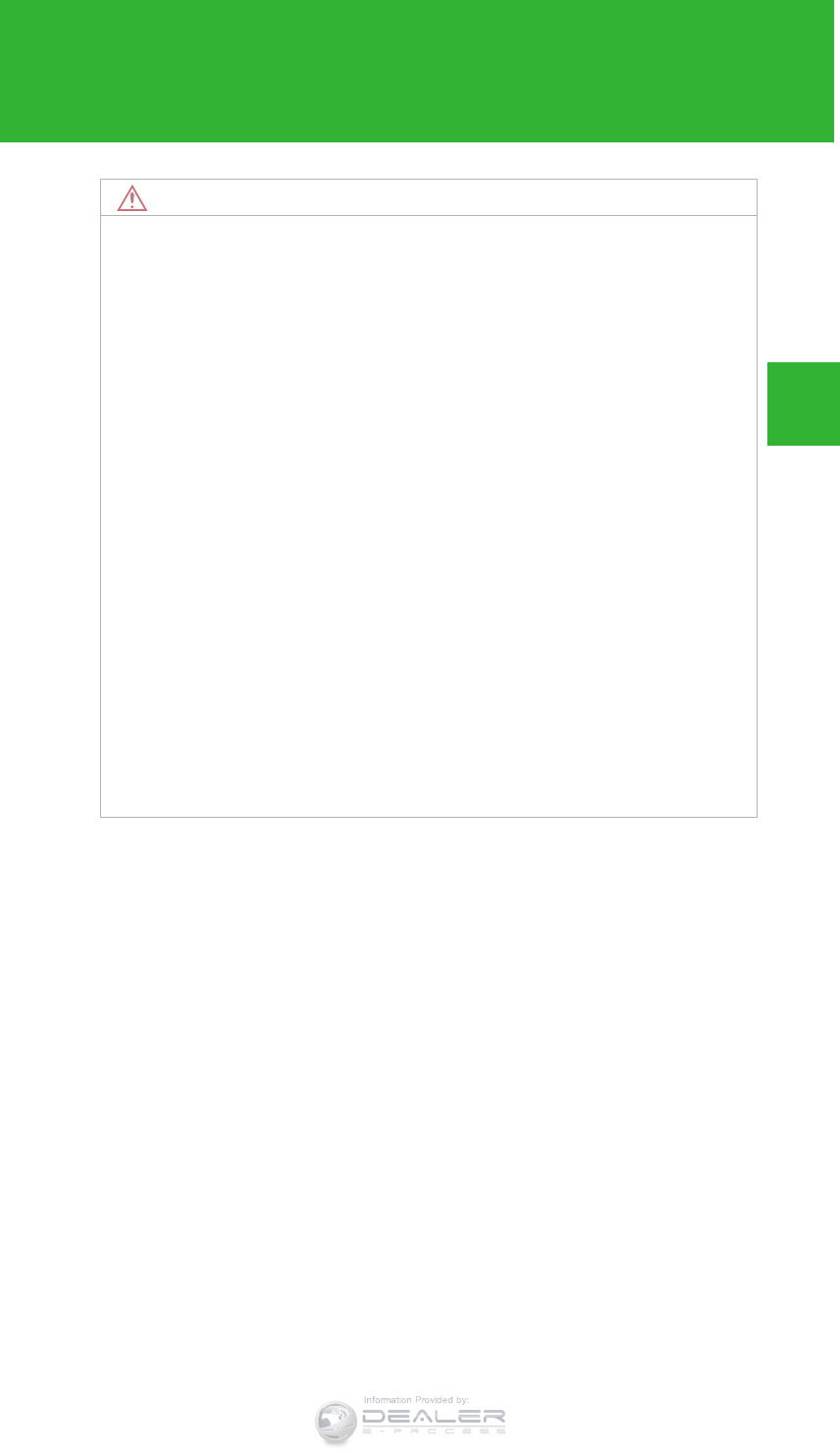
367
2-5. Driving information
2
When driving
LX570_OM_OM60L96U_(U)
NOTICE
■To prevent the water damage
Take all necessary safety measures to ensure that water damage to the engine or
other components does not occur.
●Water entering the engine air intake will cause severe engine damage.
●Water entering the automatic transmission will cause deterioration in shift qual-
ity, locking up of your transmission accompanied by vibration, and ultimately
damage.
●Water can wash the grease from wheel bearings, causing rusting and premature
failure, and may also enter the differentials, transmission and transfer case,
reducing the gear oil’s lubricating qualities.
■When you drive through water
If driving through water, such as when crossing shallow streams, first check the
depth of the water and the bottom of the river bed for firmness. Drive slowly and
avoid deep water.
■Inspection after off-road driving
●Sand and mud that has accumulated in brake drums and around brake discs may
affect braking efficiency and may damage brake system components.
●Always perform a maintenance inspection after each day of off-road driving that
has taken you through rough terrain, sand, mud, or water. For scheduled mainte-
nance information, refer to the “Warranty and Services Guide/Owner’s Manual
Supplement/Scheduled Maintenance”.
Information Provided by:
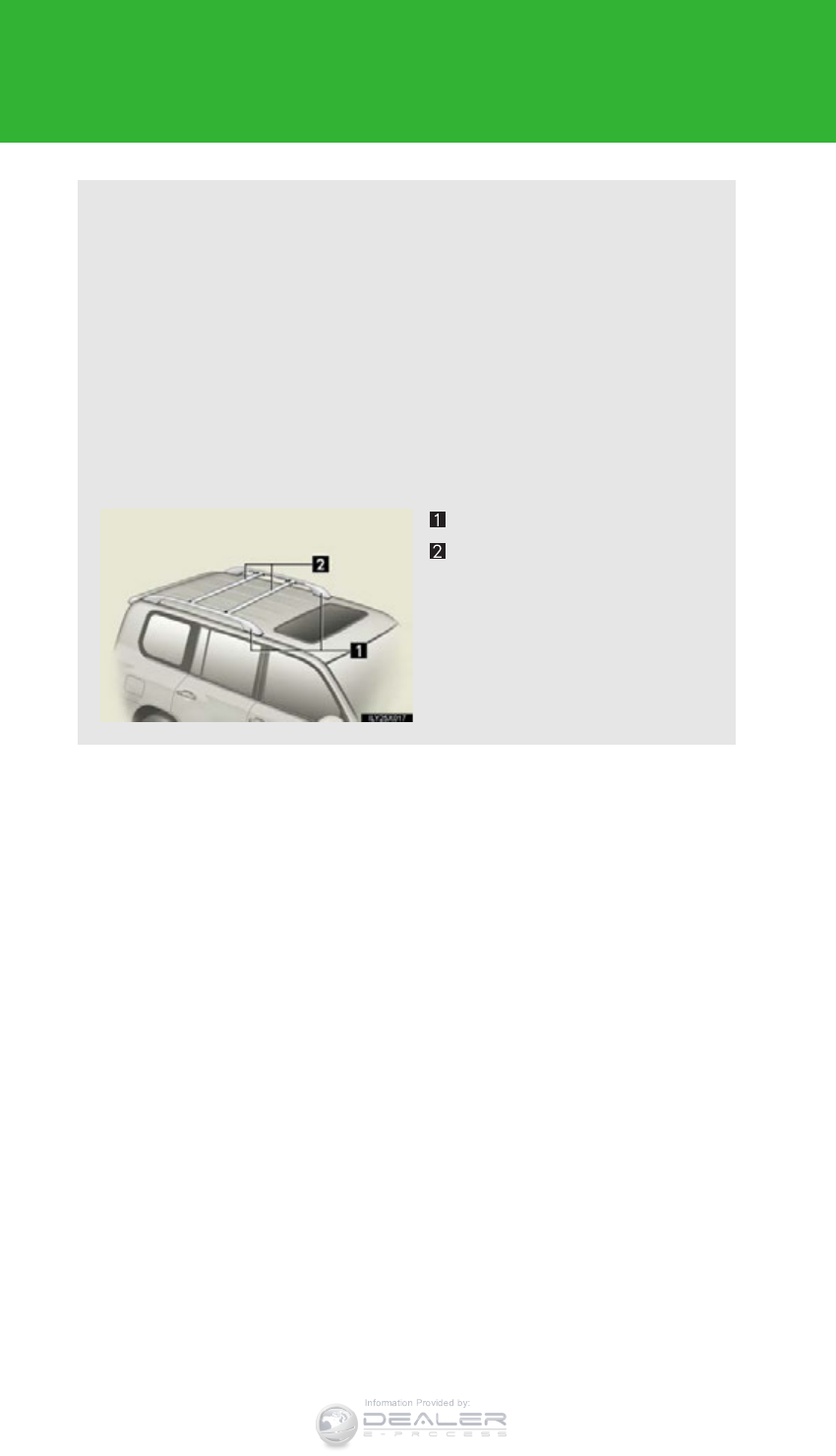
368
2-5. Driving information
LX570_OM_OM60L96U_(U)
Cargo and luggage
Take notice of the following information about storage precautions, cargo
capacity and load.
●Stow cargo and luggage in the luggage compartment whenever
possible.
●Be sure all items are secured in place.
●Be careful to keep the vehicle level. Placing the weight as far for-
ward as possible helps maintain vehicle balance.
●For better fuel economy, do not carry unnecessary weight.
■Roof luggage carrier (if equipped)
Roof rails
Cross rails
Information Provided by:

369
2-5. Driving information
2
When driving
LX570_OM_OM60L96U_(U)
Adjusting the position of cross rails (if equipped)
Turn the knobs counterclockwise
to release the cross rails.
Slide the cross rails to the appro-
priate position for loading luggage
and turn the knobs clockwise to
tighten the cross rails securely.
STEP 1
STEP 2
Information Provided by:

370
2-5. Driving information
LX570_OM_OM60L96U_(U)
Capacity and distribution
Cargo capacity depends on the total weight of the occupants.
(Cargo capacity) = (Total load capacity) — (Total weight of occupants)
Steps for Determining Correct Load Limit—
(1) Locate the statement “The combined weight of occupants and
cargo should never exceed XXX kg or XXX lbs.” on your vehicle’s
placard.
(2) Determine the combined weight of the driver and passengers that
will be riding in your vehicle.
(3) Subtract the combined weight of the driver and passengers from
XXX kg or XXX lbs.
(4) The resulting figure equals the available amount of cargo and lug-
gage load capacity.
For example, if the “XXX” amount equals 1400 lbs. and there will
be five 150 lb passengers in your vehicle, the amount of available
cargo and luggage load capacity is 650 lbs. (1400 - 750 (5 150)
= 650 lbs.)
(5) Determine the combined weight of luggage and cargo being
loaded on the vehicle. That weight may not safely exceed the avail-
able cargo and luggage load capacity calculated in Step 4.
(6) If your vehicle will be towing a trailer, load from your trailer will be
transferred to your vehicle. Consult this manual to determine how
this reduces the available cargo and luggage load capacity of your
vehicle. (P. 375)
Information Provided by:
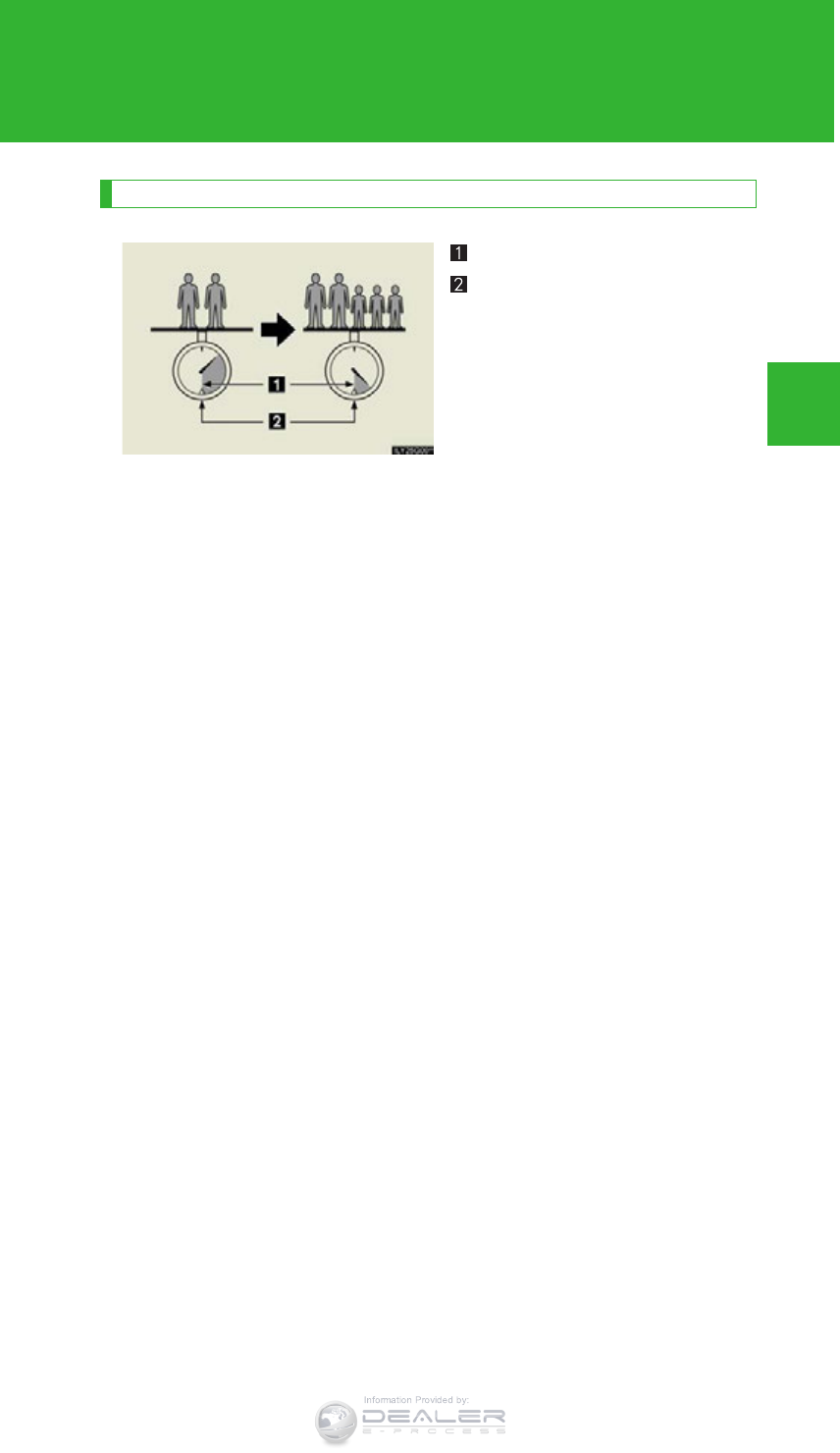
371
2-5. Driving information
2
When driving
LX570_OM_OM60L96U_(U)
Calculation formula for your vehicle
Cargo capacity
Total load capacity
(vehicle capacity weight)
(P. 886)
When 2 people with the combined weight of A lb. (kg) are riding in your
vehicle, which has a total load capacity (vehicle capacity weight) of B lb.
(kg), the available amount of cargo and luggage load capacity will be C
lb. (kg) as follows:
B*2 lb. (kg) — A*1 lb. (kg) = C*3 lb. (kg)
*1: A = Weight of people
*2: B = Total load capacity
*3: C = Available cargo and luggage load
In this condition, if 3 more passengers with the combined weight of D lb. (kg)
get on, the available cargo and luggage load will be reduced E lb. (kg) as
follows:
C lb. (kg) — D*4 lb. (kg) = E*5 lb. (kg)
*4: D = Additional weight of people
*5: E = Available cargo and luggage load
As shown in the example above, if the number of occupants increases,
the cargo and luggage load will be reduced by an amount that equals the
increased weight due to the additional occupants. In other words, if an
increase in the number of occupants causes an excess of the total load
capacity (combined weight of occupants plus cargo and luggage load),
you must reduce the cargo and luggage on your vehicle.
Information Provided by:
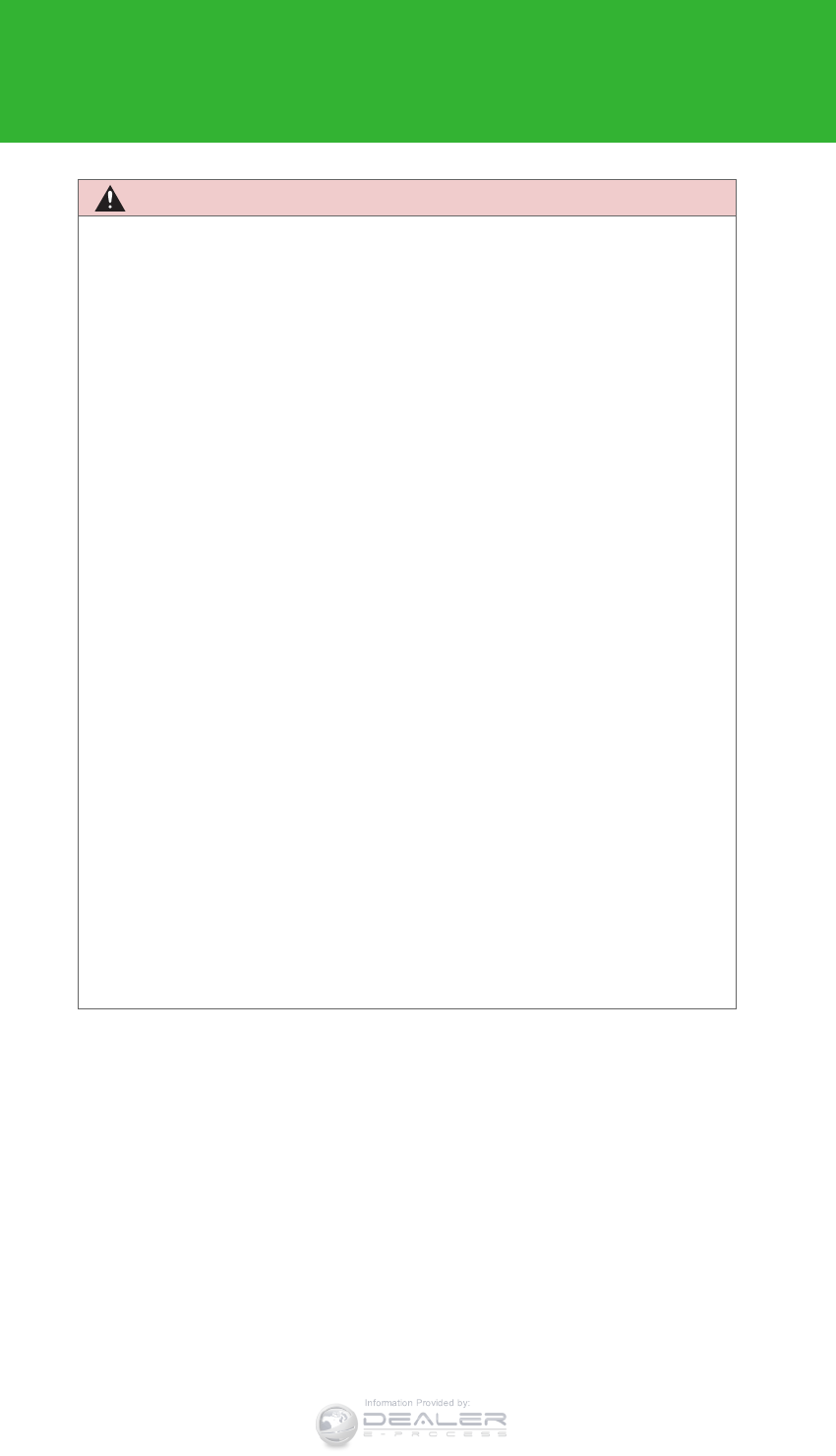
372
2-5. Driving information
LX570_OM_OM60L96U_(U)
CAUTION
■Things that must not be carried in the luggage compartment
The following things may cause a fire if loaded in the luggage compartment.
●Receptacles containing gasoline
●Aerosol cans
■Storage precautions
Observe the following precautions.
Failing to do so may result in death or serious injury.
●Stow cargo and luggage in the luggage compartment whenever possible.
●Do not stack anything in the luggage compartment higher than the seatbacks.
Such items may be thrown about and possibly injure people in the vehicle during
sudden braking, sudden swerving or in an accident.
●Do not place cargo or luggage in or on the following locations as the items may
get under the brake or accelerator pedal and prevent the pedals from being
depressed properly, block the driver’s vision, or hit the driver or passengers,
causing an accident.
• Driver’s feet
• Front passenger or rear seats (when stacking items)
•Instrument panel
•Dashboard
• Auxiliary box or tray that has no lid
●Secure all items in the occupant compartment, as they may shift and injure some-
one during sudden braking, sudden swerving or an accident.
●When you fold down the rear seats, long items should not be placed directly
behind the front seats.
●Never allow anyone to ride in the luggage compartment. It is not designed for
passengers. They should ride in their seats with their seat belts properly fastened.
Otherwise, they are much more likely to suffer death or serious injury, in the
event of sudden braking, sudden swerving or an accident.
Information Provided by:
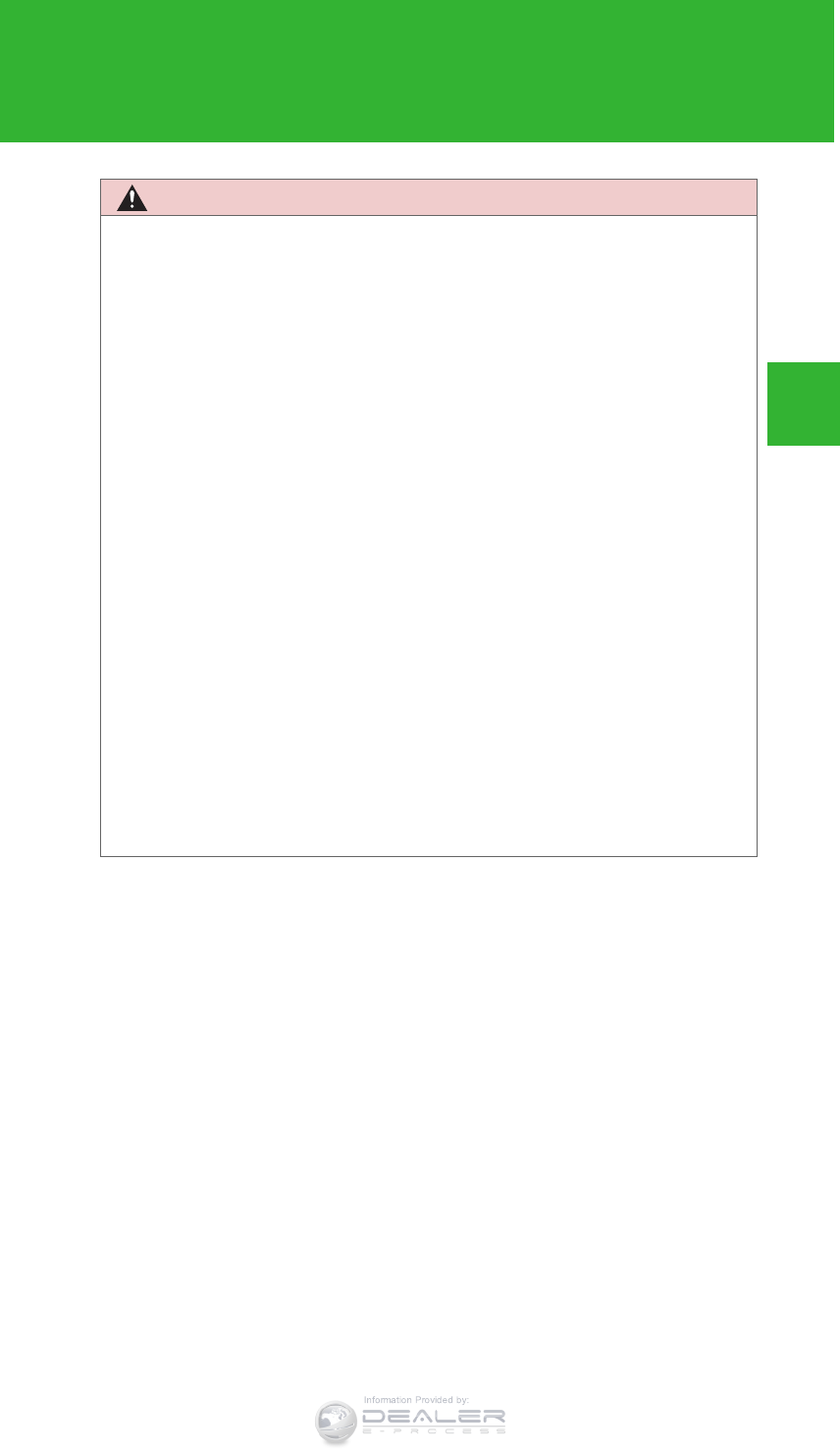
373
2-5. Driving information
2
When driving
LX570_OM_OM60L96U_(U)
CAUTION
■Weight of the load
●Do not exceed the maximum axle weight rating or the total vehicle weight rating.
●Even if the total load of occupant’s weight and the cargo load is less than the total
load capacity, do not apply the load unevenly. Improper loading may cause dete-
rioration of steering or braking control which may cause death or serious injury.
■Roof luggage carrier precautions (if equipped)
To use the roof rails as a roof luggage carrier, you must fit the roof rails with two or
more genuine Lexus cross rails or their equivalent.
When you load cargo on the roof luggage carrier, observe the following:
●Place the cargo so that its weight is distributed evenly between the front and rear
axles.
●If loading long or wide cargo, never exceed the vehicle overall length or width.
(P. 886)
●Before driving, make sure the cargo is securely fastened on the roof luggage car-
rier.
●Loading cargo on the roof luggage carrier will make the center of the vehicle
gravity higher. Avoid high speeds, sudden starts, sharp turns, sudden braking or
abrupt maneuvers, otherwise it may result in loss of control or vehicle rollover
due to failure to operate this vehicle correctly and result in death or serious injury.
●If driving for a long distance, on rough roads, or at high speeds, stop the vehicle
now and then during the trip to make sure the cargo remains in its place.
●Do not exceed 154 lb. (70 kg) cargo weight on the roof luggage carrier.
Information Provided by:

374
2-5. Driving information
LX570_OM_OM60L96U_(U)
CAUTION
■Cross rail adjustment (if equipped)
Make sure the cross rails are locked securely by pushing forward and rearward
them.
Failure to do so may cause an accident or serious injury in the event of emergency
braking or a collision.
NOTICE
■Cross rail adjustment (if equipped)
Do not remove the cross rail stoppers, or the moon roof may be damage when it is
tilted.
■When loading the luggage
Be careful not to scratch the surface of the moon roof.
Information Provided by:
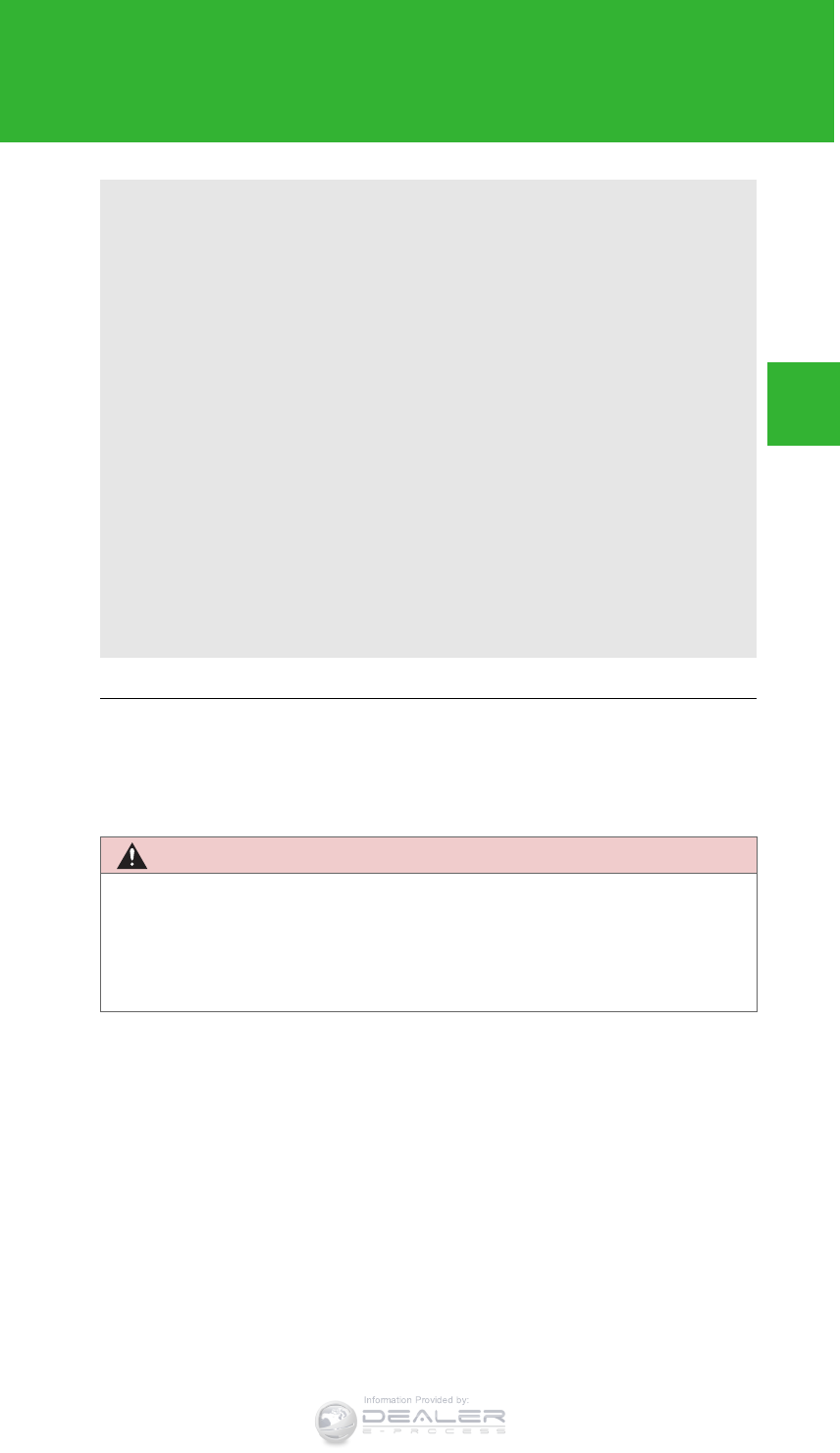
375
2-5. Driving information
2
When driving
LX570_OM_OM60L96U_(U)
Vehicle load limits
■Total load capacity and seating capacity
These details are also described on the tire and loading information label.
(P. 775)
CAUTION
■Overloading the vehicle
Do not overload the vehicle.
It may not only cause damage to the tires, but also degrade steering and braking
ability, resulting in an accident.
Vehicle load limits include total load capacity, seating capacity, TWR
(Trailer Weight Rating) and cargo capacity.
■Total load capacity (vehicle capacity weight): P. 886
Total load capacity means the combined weight of occupants,
cargo and luggage.
■Seating capacity: 8 occupants (Front 2, Rear 6)
Seating capacity means the maximum number of occupants whose
estimated average weight is 150 lb. (68 kg) per person.
■TWR (Trailer Weight Rating): P. 386, 886
TWR means the maximum gross trailer weight (trailer weight plus
its cargo weight) that your vehicle is able to tow.
■Cargo capacity
Cargo capacity may increase or decrease depending on the weight
and the number of occupants.
Information Provided by:
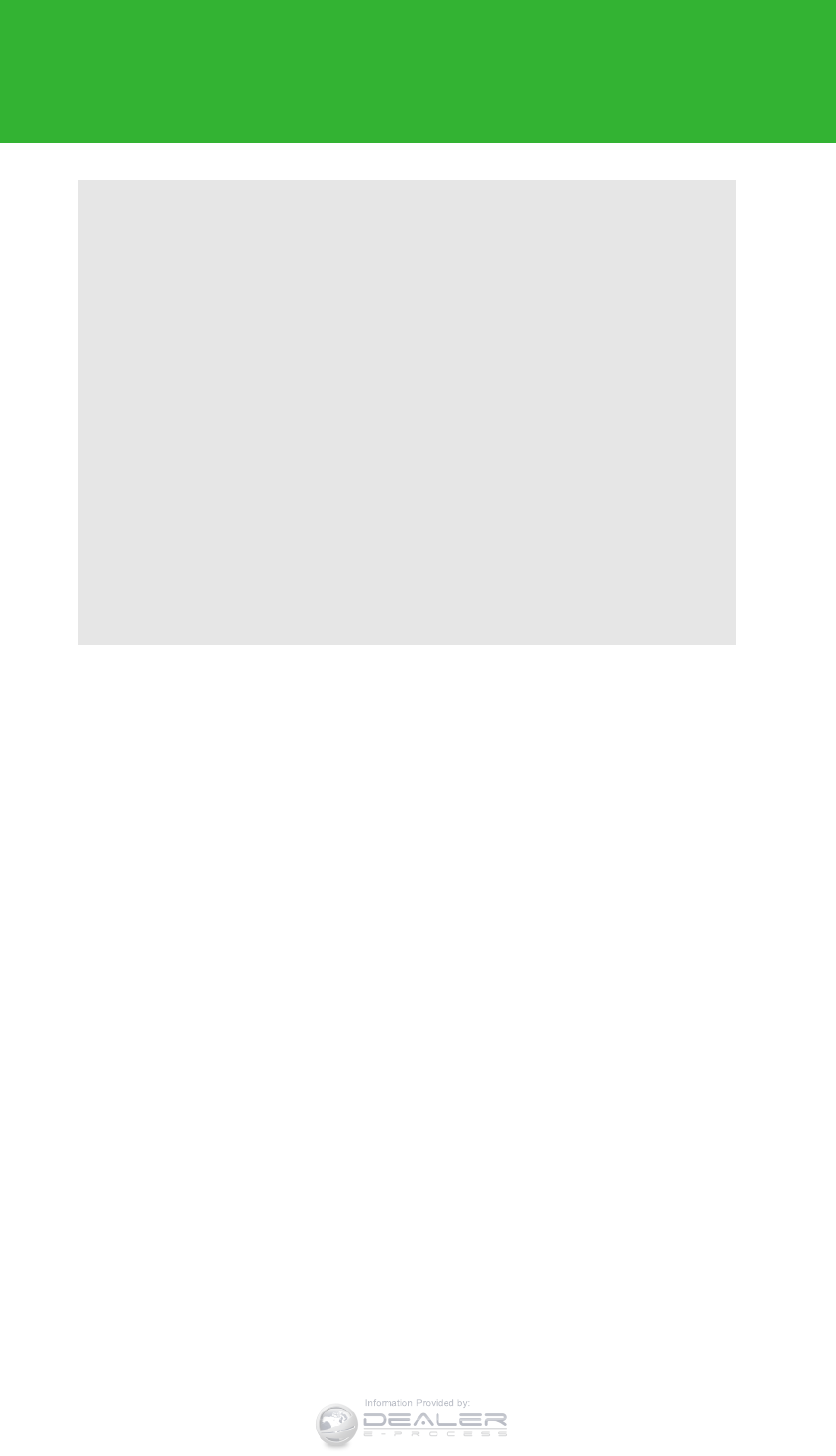
376
2-5. Driving information
LX570_OM_OM60L96U_(U)
Winter driving tips
Carry out the necessary preparations and inspections before driving the
vehicle in winter. Always drive the vehicle in a manner appropriate to the
prevailing weather conditions.
■Pre-winter preparations
●Use fluids that are appropriate to the prevailing outside tempera-
tures.
• Engine oil
• Engine coolant
• Washer fluid
●Have a service technician inspect the condition of the battery.
●Have the vehicle fitted with four snow tires or purchase a set of
tire chains for the rear tires.
Ensure that all tires are the same size and brand, and that chains match
the size of the tires.
Information Provided by:

377
2-5. Driving information
2
When driving
LX570_OM_OM60L96U_(U)
■Before driving the vehicle
Perform the following according to the driving conditions.
●Do not try to forcibly open a window or move a wiper that is fro-
zen. Pour warm water over the frozen area to melt the ice. Wipe
away the water immediately to prevent it from freezing.
●To ensure proper operation of the climate control system fan,
remove any snow that has accumulated on the air inlet vents in
front of the windshield.
●Check for and remove any excess ice or snow that may have
accumulated on the exterior lights, vehicle’s roof, chassis, around
the tires or on the brakes.
●Remove any snow or mud from the bottom of your shoes before
getting in the vehicle.
■When driving the vehicle
Accelerate the vehicle slowly, keep a safe distance between you
and the vehicle ahead, and drive at a reduced speed suitable to road
conditions.
■When parking the vehicle
Park the vehicle and move the shift lever to “P” without setting the
parking brake. The parking brake may freeze up, preventing it from
being released. If necessary, block the wheels to prevent inadvert-
ent sliding or creeping.
Information Provided by:
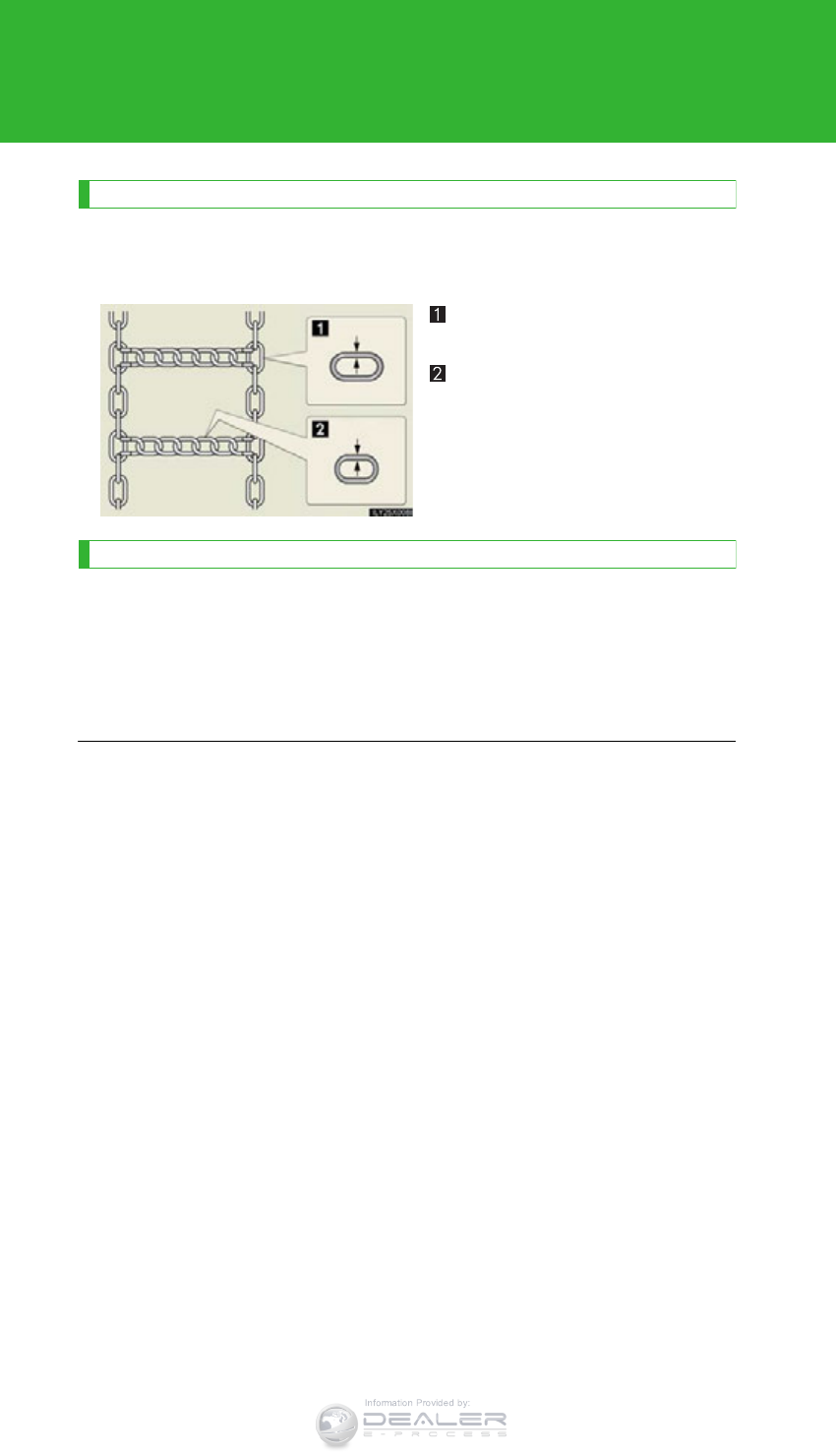
378
2-5. Driving information
LX570_OM_OM60L96U_(U)
Selecting tire chains
Use the correct tire chain size when mounting the tire chains.
Chain size is regulated for each tire size.
Side chain
(0.20 in. [5 mm] in diameter)
Cross chain
(0.25 in. [6.3 mm] in diameter)
Regulations on the use of tire chains
●Regulations regarding the use of tire chains vary according to location
and type of road. Always check local regulations before installing
chains.
●Retighten the chains after driving 1/4 - 1/2 mile (0.5 - 1.0 km).
■Tire chains
Observe the following precautions when installing and removing chains.
●Install and remove tire chains in a safe location.
●Install tire chains on the rear tires only. Do not install the chains on the front tires.
●Install tire chains following the instructions provided in the accompanying man-
ual.
Information Provided by:
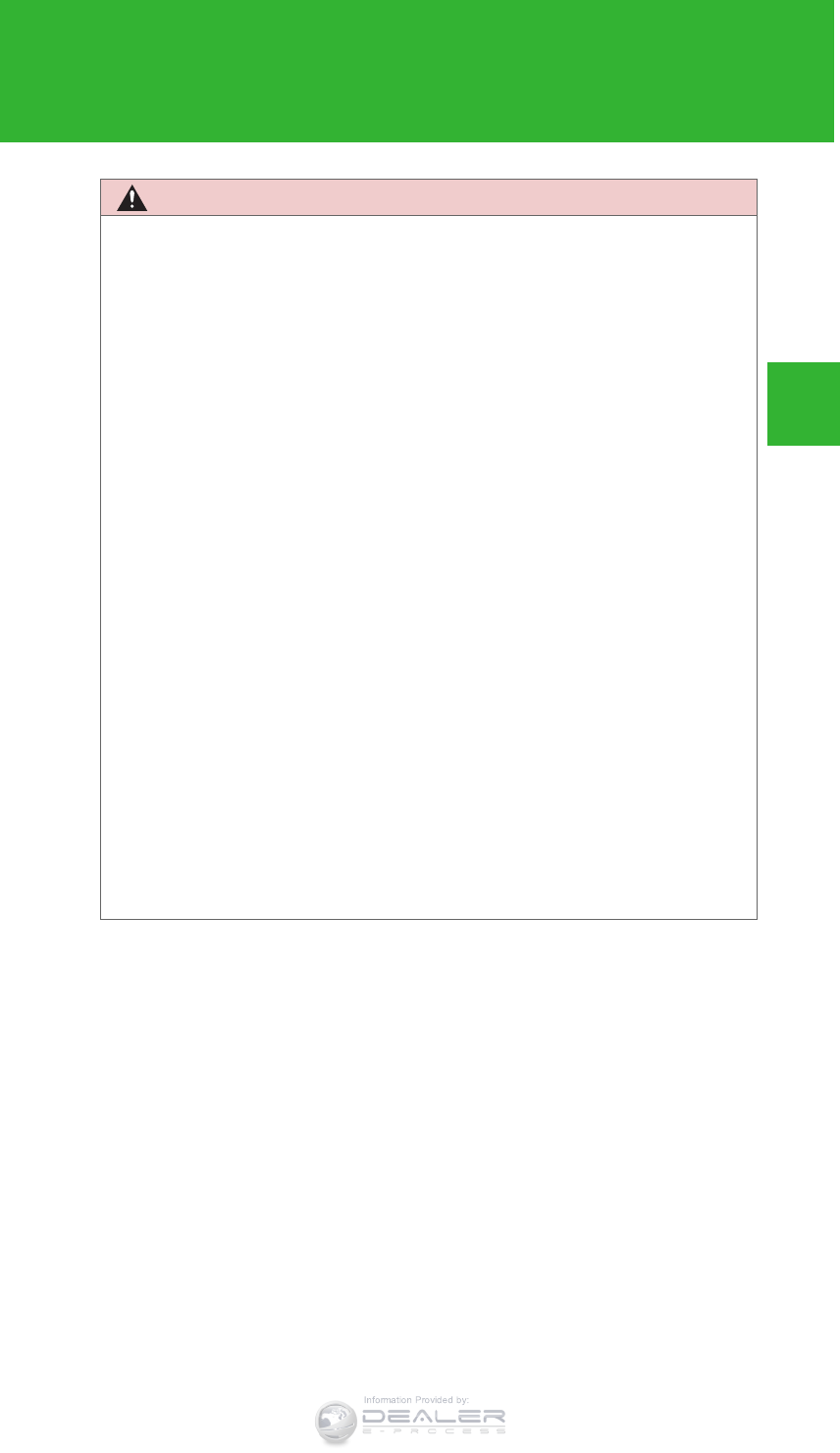
379
2-5. Driving information
2
When driving
LX570_OM_OM60L96U_(U)
CAUTION
■Driving with snow tires
Observe the following precautions to reduce the risk of accidents.
Failing to do so may result in a loss of vehicle control and cause death or serious
injury.
●Use tires of the size specified for your vehicle.
●Maintain the recommended level of tire inflation pressure.
●Do not drive in excess of 75 mph (120 km/h), regardless of the type of snow tires
being used.
●Snow tires should be installed on all wheels.
■Driving with tire chains
Observe the following precautions to reduce the risk of accidents.
Failing to do so may result in the vehicle being unable to be driven safely, and may
cause death or serious injury.
●Do not drive in excess of the speed limit specified for the tire chains being used or
30 mph (50 km/h), whichever is lower.
●Avoid driving on bumpy road surfaces or over potholes.
●Avoid sudden acceleration, abrupt steering, sudden braking and shifting opera-
tions that cause sudden engine braking.
●Slow down sufficiently before entering a curve to ensure that vehicle control is
maintained.
■When installing tire chains
Turn off the vehicle height control.
The vehicle height may change due to the automatic leveling function and you may
catch part of your body in the vehicle, resulting in an accident. (P. 320)
Information Provided by:
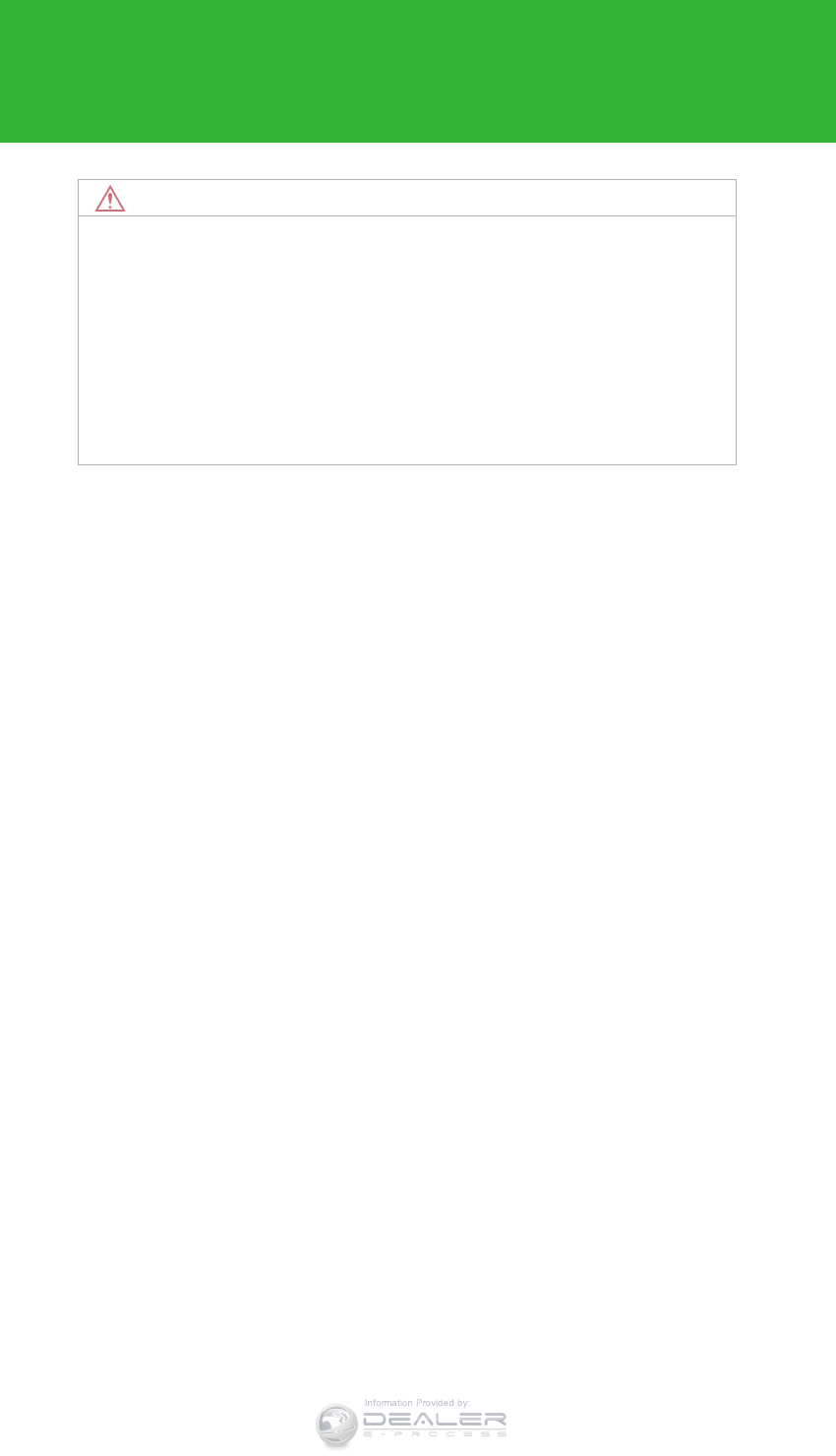
380
2-5. Driving information
LX570_OM_OM60L96U_(U)
NOTICE
■Repairing or replacing snow tires
Request repairs or replacement of snow tires from Lexus dealers or legitimate tire
retailers.
This is because the removal and attachment of snow tires affects the operation of
the tire pressure warning valves and transmitters.
■Fitting tire chains
The tire pressure warning valves and transmitters may not function correctly when
tire chains are fitted.
Information Provided by:
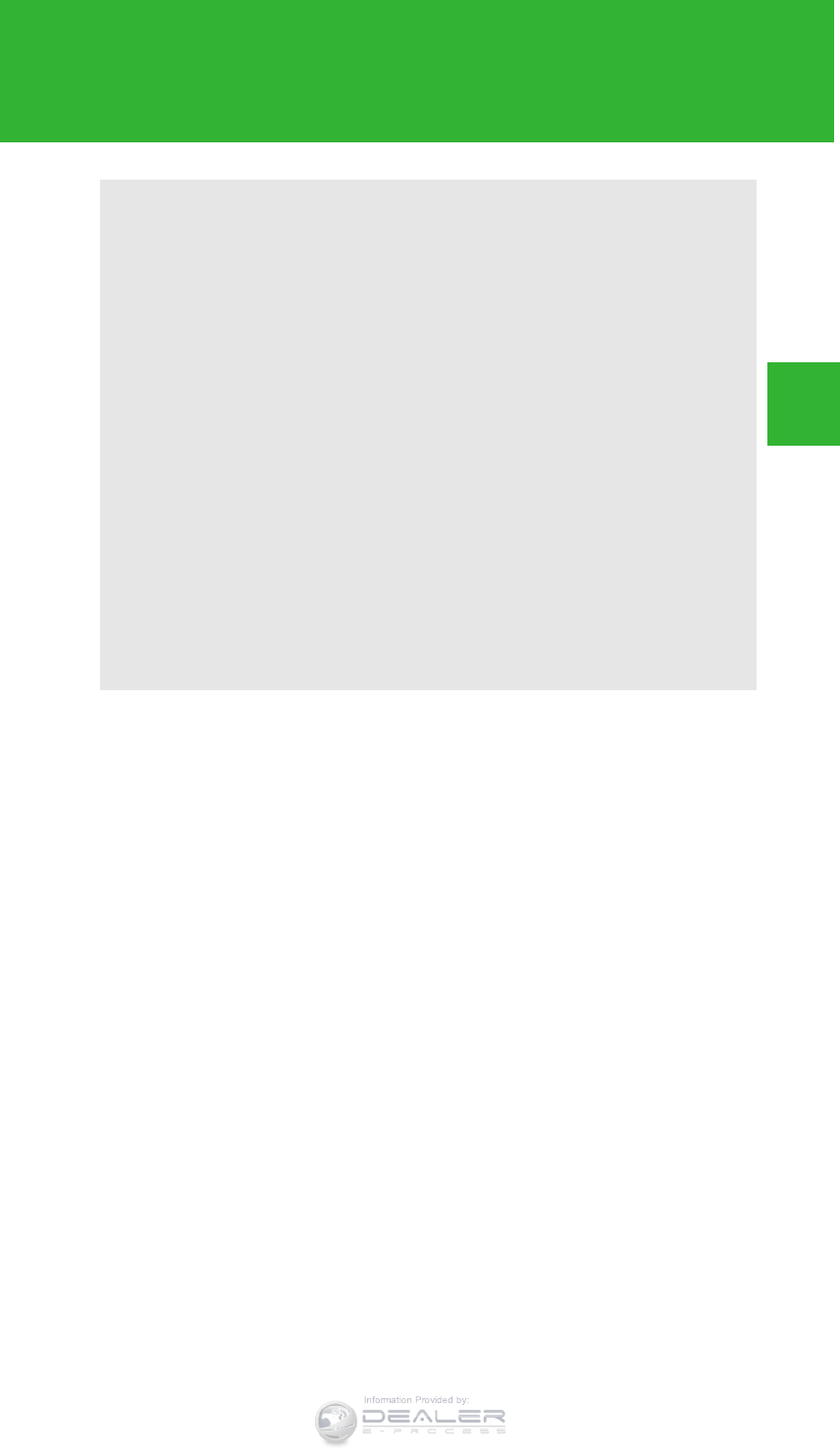
381
2-5. Driving information
2
When driving
LX570_OM_OM60L96U_(U)
Trailer towing
Your vehicle is designed primarily as a passenger-and-load-carrying vehi-
cle. Towing a trailer can have an adverse impact on handling, performance,
braking, durability, and fuel consumption. For your safety and the safety of
others, you must not overload your vehicle or trailer. You must also ensure
that you are using appropriate towing equipment, that the towing equip-
ment has been installed correctly and used properly, and that you employ
the requisite driving habits.
Vehicle-trailer stability and braking performance are affected by trailer
stability, brake performance and setting, trailer brakes, the hitch and hitch
systems (if equipped).
To tow a trailer safely, use extreme care and drive the vehicle in accor-
dance with your trailer’s characteristics and operating conditions.
Lexus warranties do not apply to damage or malfunction caused by towing
a trailer for commercial purposes.
Contact your Lexus dealer for further information about additional
requirements such as towing kits, etc.
Information Provided by:

382
2-5. Driving information
LX570_OM_OM60L96U_(U)
Towing related terms
■GCWR (Gross Combination Weight Rating)
The maximum allowable gross
combination weight. The gross
combination weight is the sum of
the total vehicle weight (including
the occupants, cargo and any
optional equipment installed on
the vehicle) and the weight of the
trailer being towed (including the
cargo in the trailer).
■GVWR (Gross Vehicle Weight Rating)
The maximum allowable gross
vehicle weight. The gross vehicle
weight is the total weight of the
vehicle. When towing a trailer, it is
the sum of the vehicle weight
(including the occupants, cargo
and any optional equipment
installed on the vehicle) and the
tongue weight.
Information Provided by:
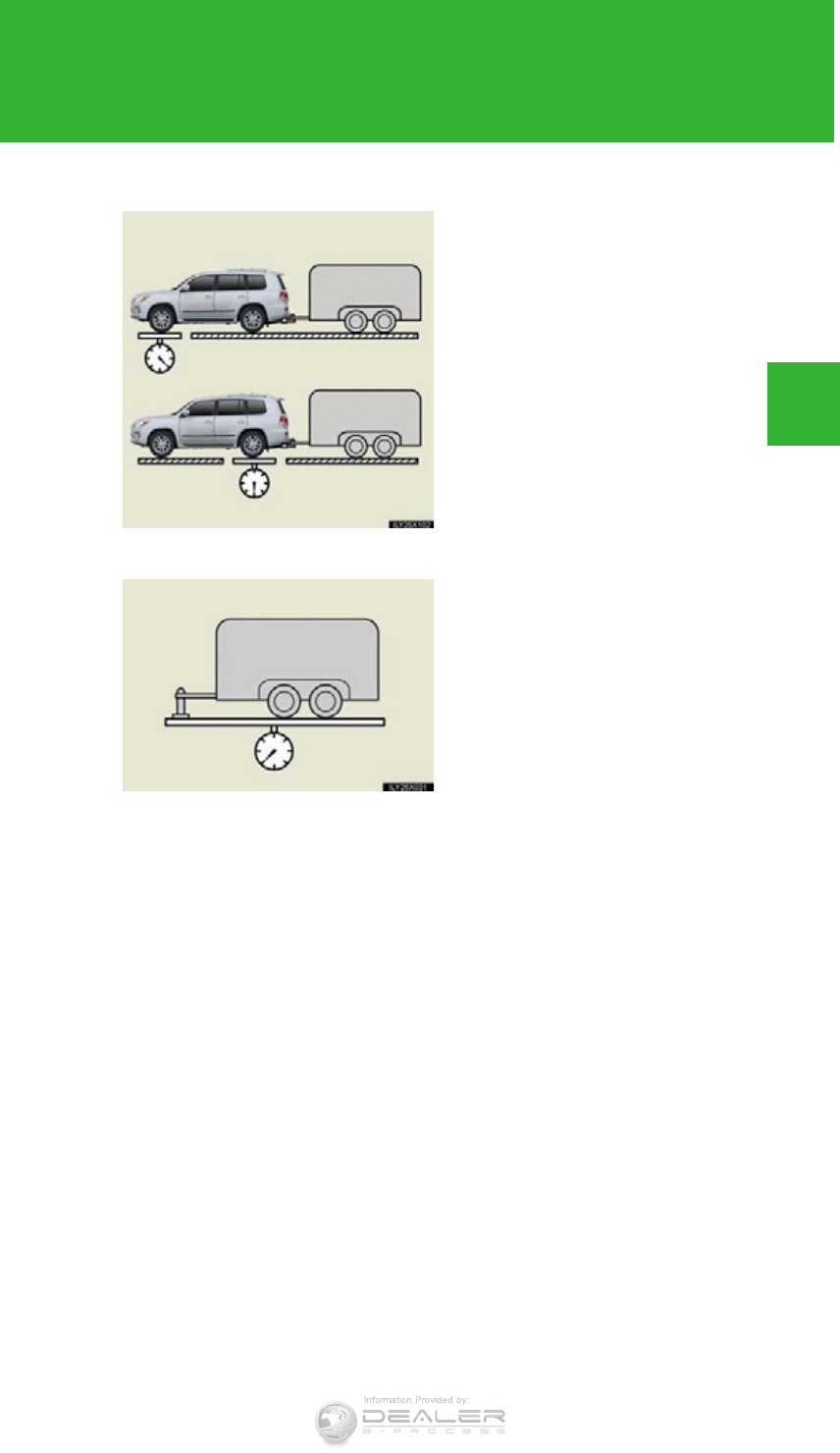
383
2-5. Driving information
2
When driving
LX570_OM_OM60L96U_(U)
■GAWR (Gross Axle Weight Rating)
The maximum allowable gross
axle weight. The gross axle weight
is the load placed on each axle
(front and rear).
■TWR (Trailer Weight Rating)
The maximum allowable gross
trailer weight. The gross trailer
weight is the sum of the trailer
weight and the weight of the cargo
in the trailer.
TWR is calculated assuming base
vehicle with one driver, one front
passenger, towing package, hitch
and hitch systems (if required).
Additional optional equipment,
passengers and cargo in the vehi-
cle will reduce the trailer weight
rating so as not to exceed GCWR,
GVWR and GAWR.
If the gross trailer weight exceeds
3000 lb. (1360 kg), it is recom-
mended to use a trailer with 2 or
more axles.
Front GAWR
Rear GAWR
(With brakes)
Information Provided by:
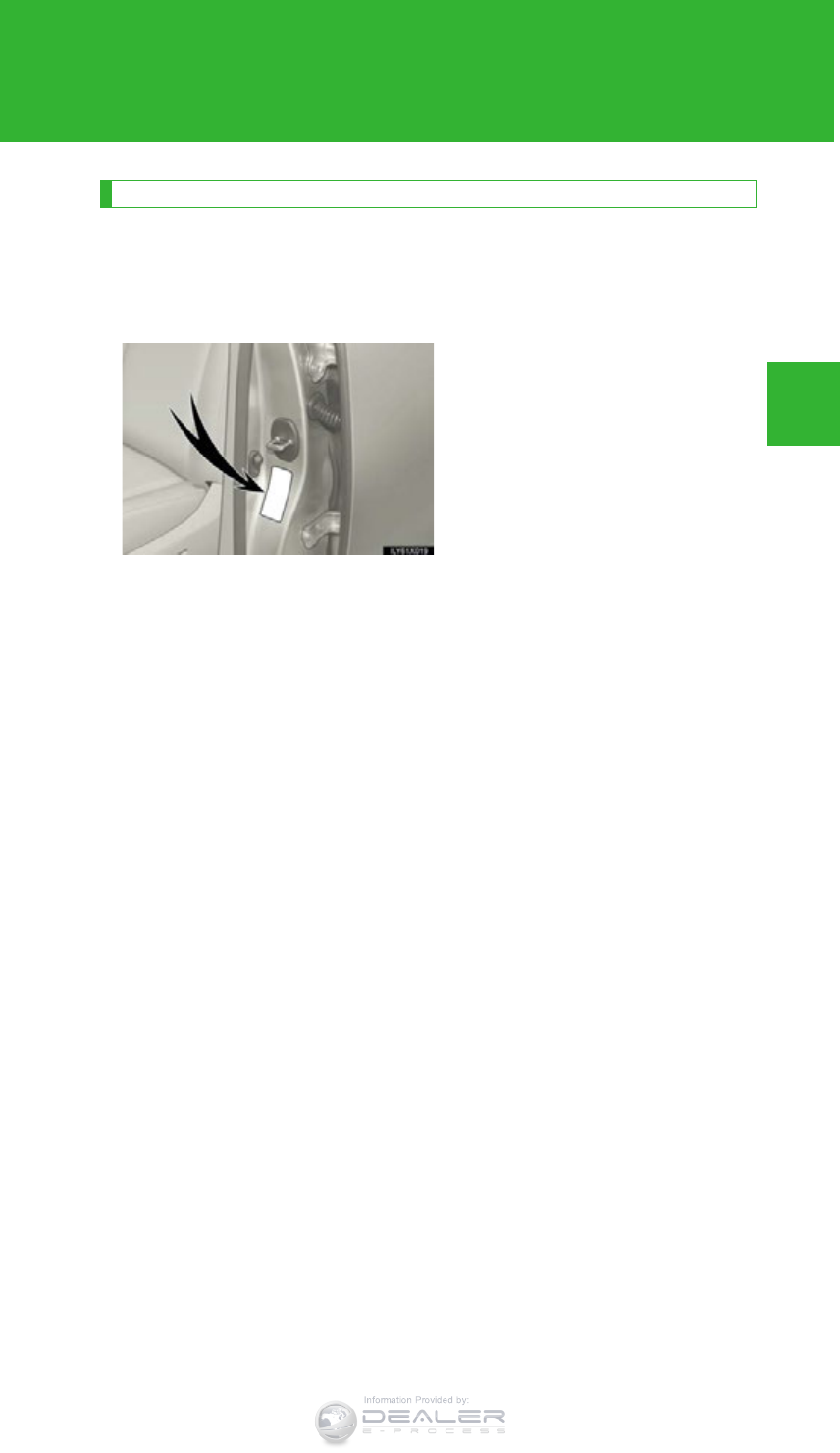
385
2-5. Driving information
2
When driving
LX570_OM_OM60L96U_(U)
Weight limits
●The gross trailer weight must never exceed 7000 lb. (3175 kg).
●The gross combination weight must never exceed 13400 lb.
(6078 kg).
●The gross vehicle weight must
never exceed the GVWR indi-
cated on the Certification Label.
●The gross axle weight on each
axle must never exceed the
GAWR indicated on the Certi-
fication Label.
●If the gross trailer weight is over the unbraked TWR, trailer service
brakes are required.
●If the gross trailer weight is over 2000 lb. (907 kg), a sway control
device with sufficient capacity is required.
●If the gross trailer weight is over 5000 lb. (2268 kg), a weight distrib-
uting hitch with sufficient capacity is required.
Information Provided by:

386
2-5. Driving information
LX570_OM_OM60L96U_(U)
GCWR, TWR, Unbraked TWR, Fifth wheel and Gooseneck towing
TWR
Confirm that the gross trailer weight, gross combination weight, gross vehi-
cle weight, gross axle weight and tongue weight are all within the limits.
■GCWR*
13400 lb. (6078 kg)
■TWR*
7000 lb. (3175 kg)
■Unbraked TWR*
1000 lb. (454 kg)
*: This model meets the tow-vehicle trailering requirement of SAE International
per SAE J2807.
Information Provided by:
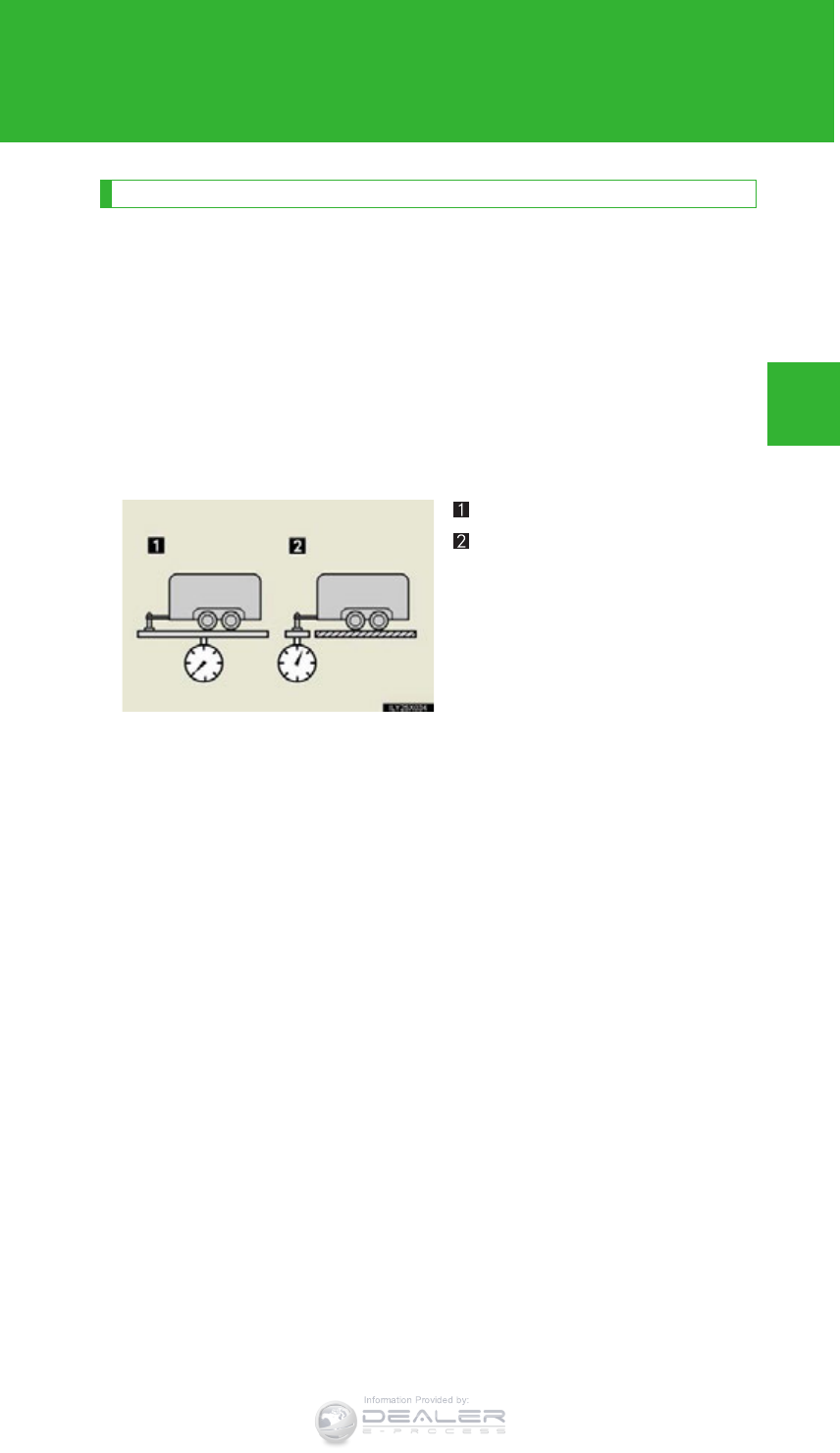
387
2-5. Driving information
2
When driving
LX570_OM_OM60L96U_(U)
Trailer Tongue Weight
●A recommended tongue weight varies in accordance with the types of
trailers or towing as described below.
●To ensure the recommended values shown below, the trailer must be
loaded by referring to the following instructions.
• Tongue Weight
The gross trailer weight should be distributed so that the tongue
weight is 9% to 11%. (Tongue weight/Gross trailer weight 100 =
9% to 11%)
Gross trailer weight
Tongue weight
If using a weight distributing hitch when towing, return the front axle
to the same weight as before the trailer connection.
If front axle weight cannot be measured directly, measure the front
fender height above the front axle before connection. Adjust weight
distributing hitch torque until front fender is returned to the same
height as before connection.
The gross trailer weight, gross axle weight and tongue weight can
be measured with platform scales found at a highway weighing sta-
tion, building supply company, trucking company, junk yard, etc.
Information Provided by:
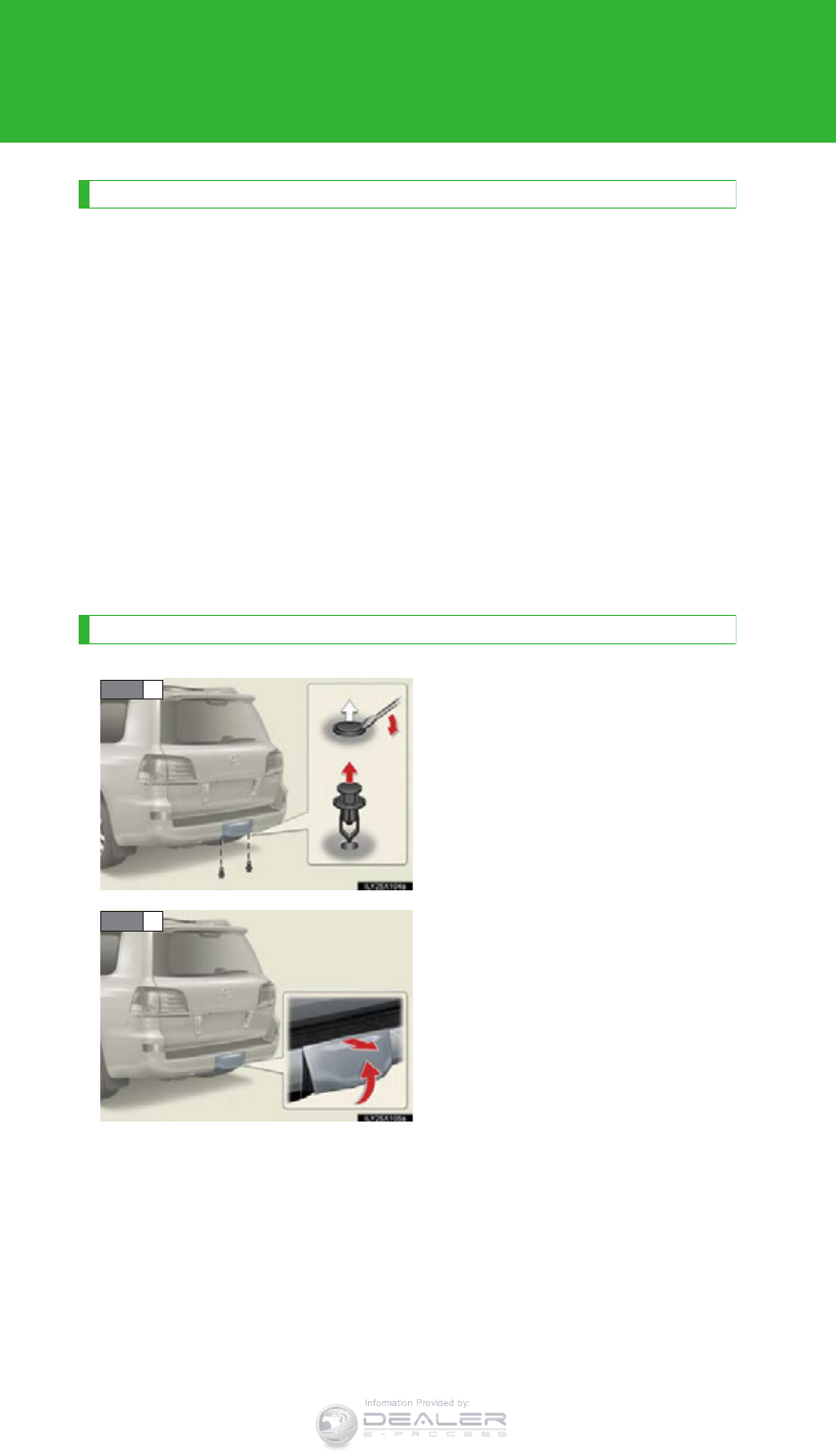
388
2-5. Driving information
LX570_OM_OM60L96U_(U)
Hitch
Trailer hitch assemblies have different weight capacities. Lexus recom-
mends the use of Lexus hitch/bracket for your vehicle. For details, con-
tact your Lexus dealer.
●If you wish to install a trailer hitch, contact your Lexus dealer.
●Use only a hitch that conforms to the gross trailer weight requirement
of your vehicle.
●Follow the directions supplied by the hitch manufacturer.
●Lubricate the hitch ball with a light coating of grease.
●Remove the trailer hitch whenever you are not towing a trailer. After
removing the hitch, seal any mounting hole in the vehicle body to pre-
vent entry of any substances into the vehicle.
Removing hitch cover
Remove the clip.
Grasp the lower edge of the hitch
cover and raise the cover.
When reattaching the cover,
reverse the steps listed.
STEP 1
STEP 2
Information Provided by:
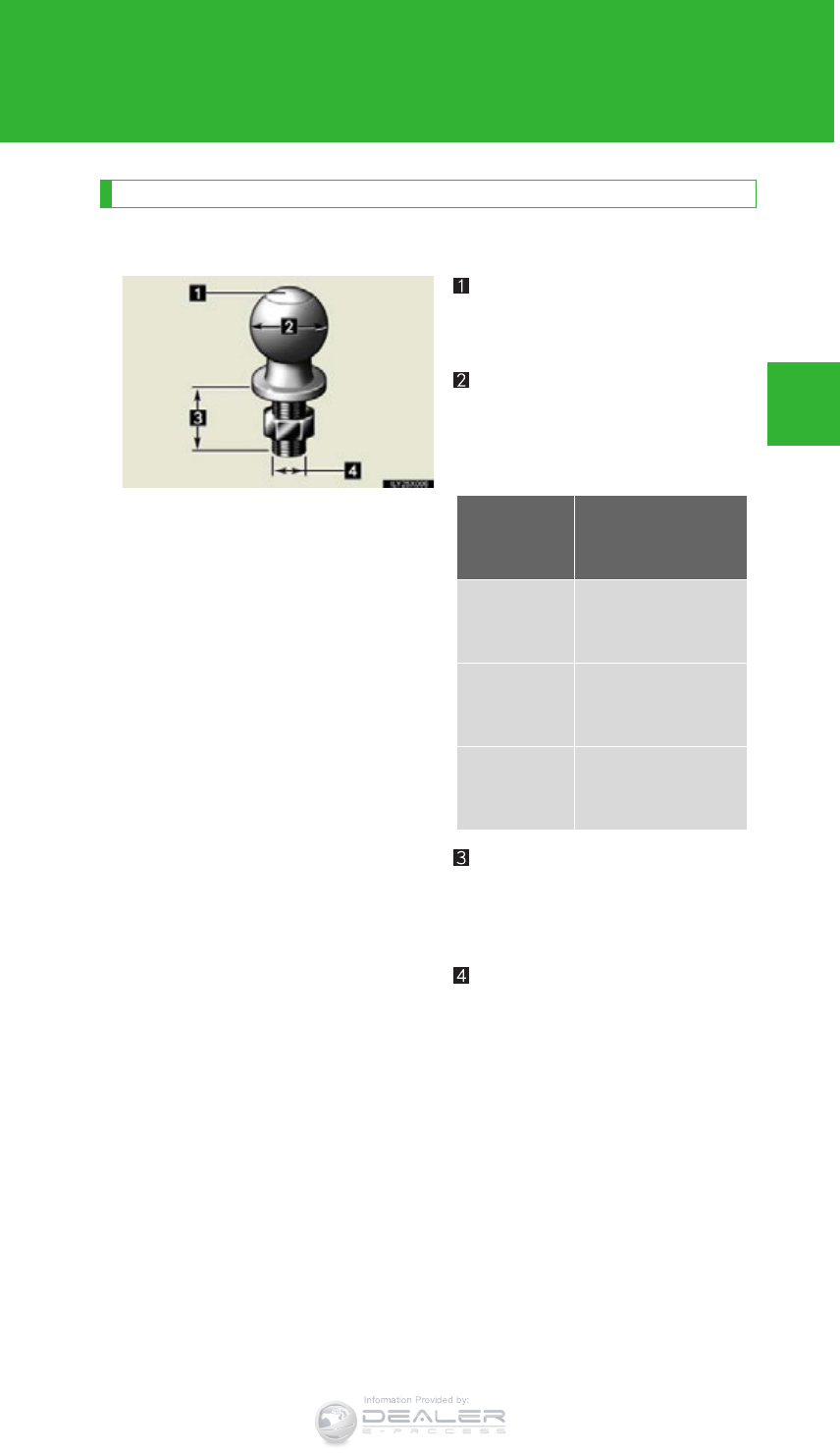
389
2-5. Driving information
2
When driving
LX570_OM_OM60L96U_(U)
Selecting trailer ball
Use the correct trailer ball for your application.
Trailer ball load rating
Matches or exceeds the gross
trailer weight rating of the trailer.
Ball diameter
Matches the size of the trailer cou-
pler. Most couplers are stamped
with the required trailer ball size.
Shank length
Protrudes beyond the bottom of
the lock washer and nut by at least
2 threads.
Shank diameter
Matches the ball mount hole diam-
eter size.
Trailer class Typical trailer ball
size
IV
2 5/16 in.
II and III
2 in.
I
1 7/8 in.
Information Provided by:
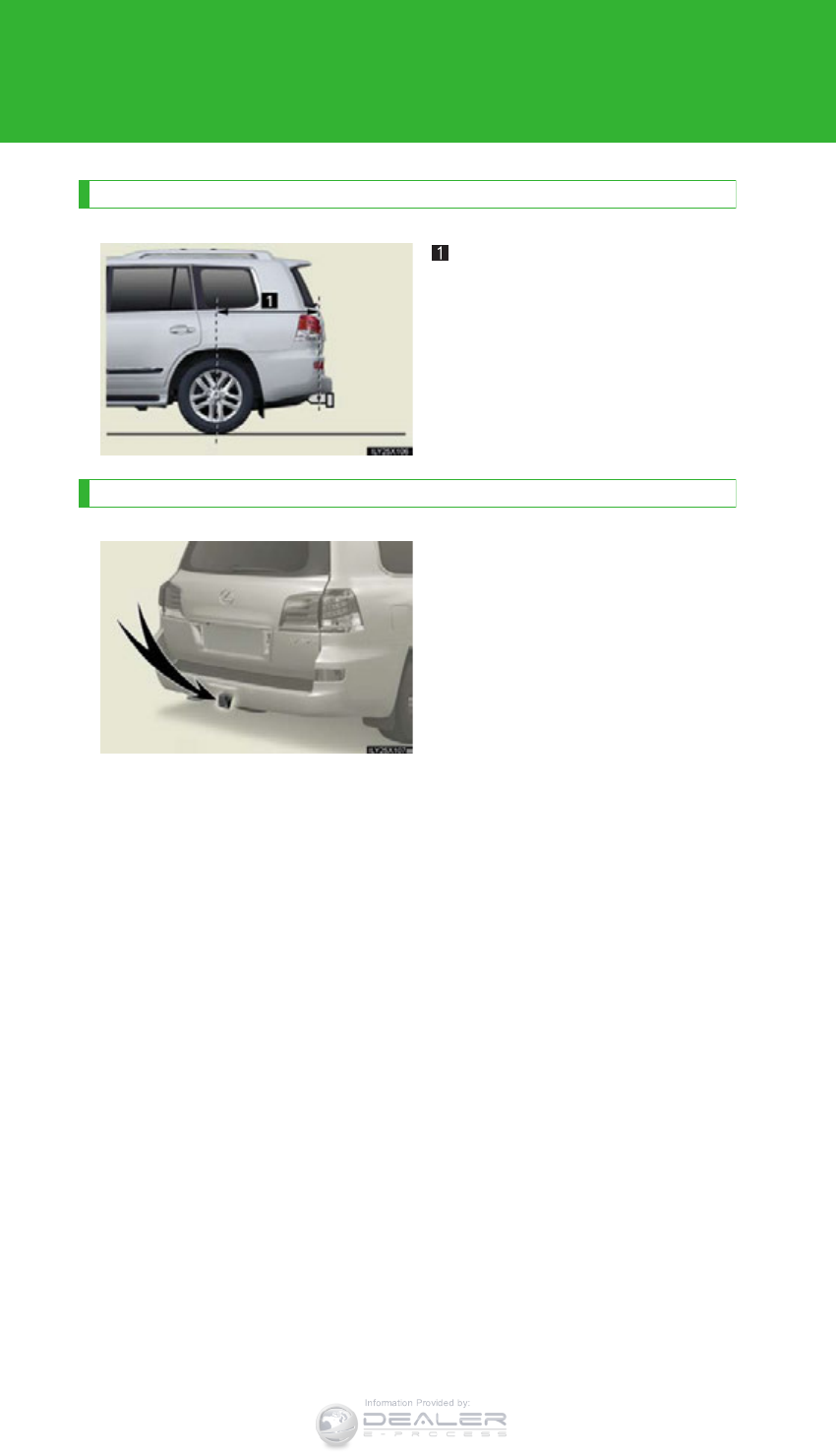
390
2-5. Driving information
LX570_OM_OM60L96U_(U)
Positions for towing hitch receiver
Hitch receiver pin hole position:
45.3 in. (1151 mm)
Connecting trailer lights
Use the wire harness stored in the
rear end under the vehicle body.
Please consult your dealer when
installing trailer lights, as incorrect
installation may cause damage to
the vehicle’s lights. Please take
care to comply with your state’s
laws when installing trailer lights.
Information Provided by:
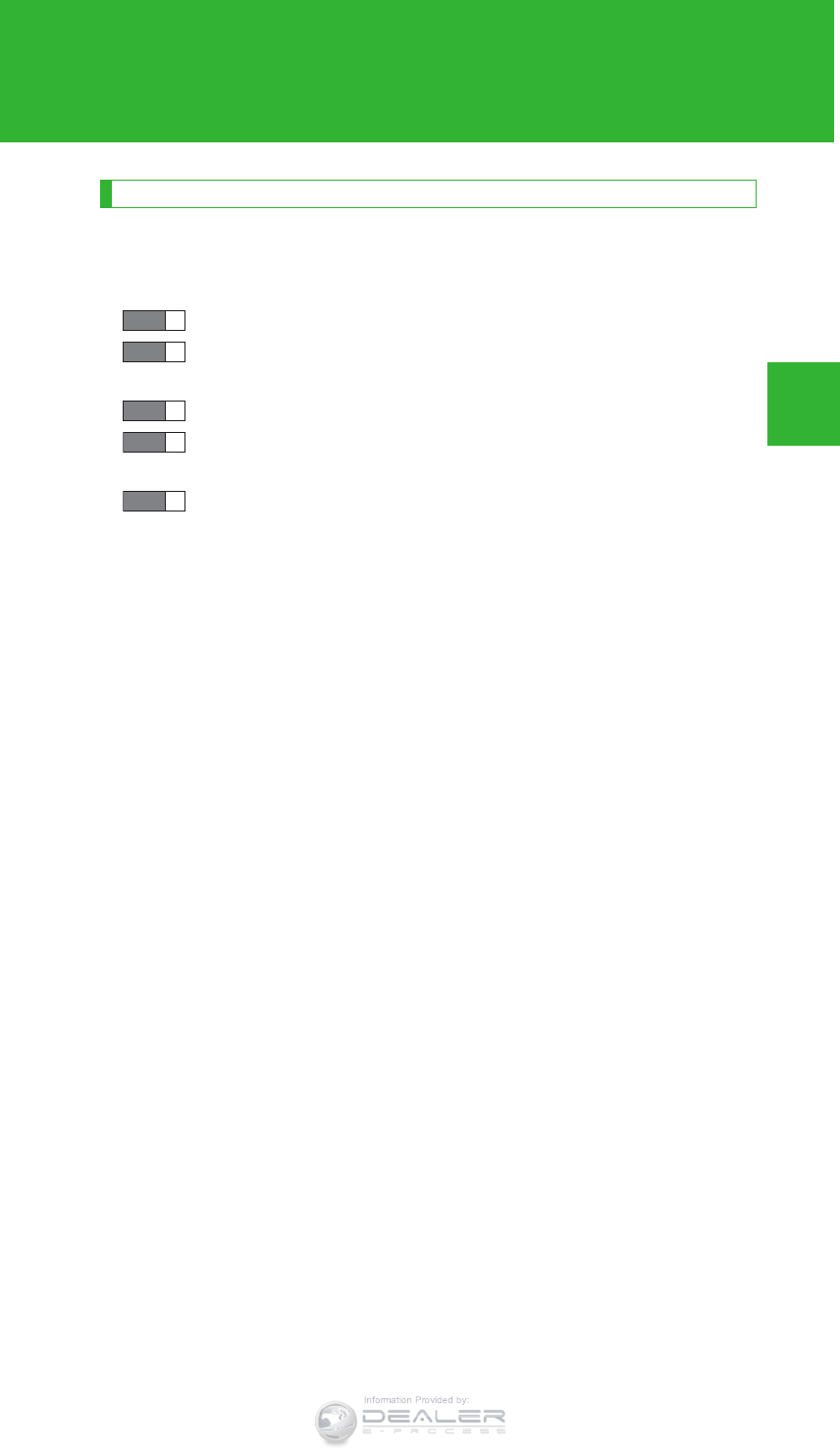
391
2-5. Driving information
2
When driving
LX570_OM_OM60L96U_(U)
Connecting and disconnecting a trailer
Stop your vehicle and a trailer in line and perform the following:
●Connecting a trailer
Put the 4-Wheel AHC in the “LO” (low) mode.
Turn off the “ENGINE START STOP” switch or the 4-Wheel
AHC.
Connect a trailer.
Turn on the “ENGINE START STOP” switch or the 4-Wheel
AHC.
Select the “N” (normal) mode with the height select switch.
When a vehicle loaded with four occupants tows a trailer of about
4000 lb. (1800 kg) with more than about 400 lb. (180 kg) tongue
load, the normal mode may not be selected. However, there is no prob-
lem to continue normal driving. Drive with sufficient care because of
large load.
STEP 1
STEP 2
STEP 3
STEP 4
STEP 5
Information Provided by:
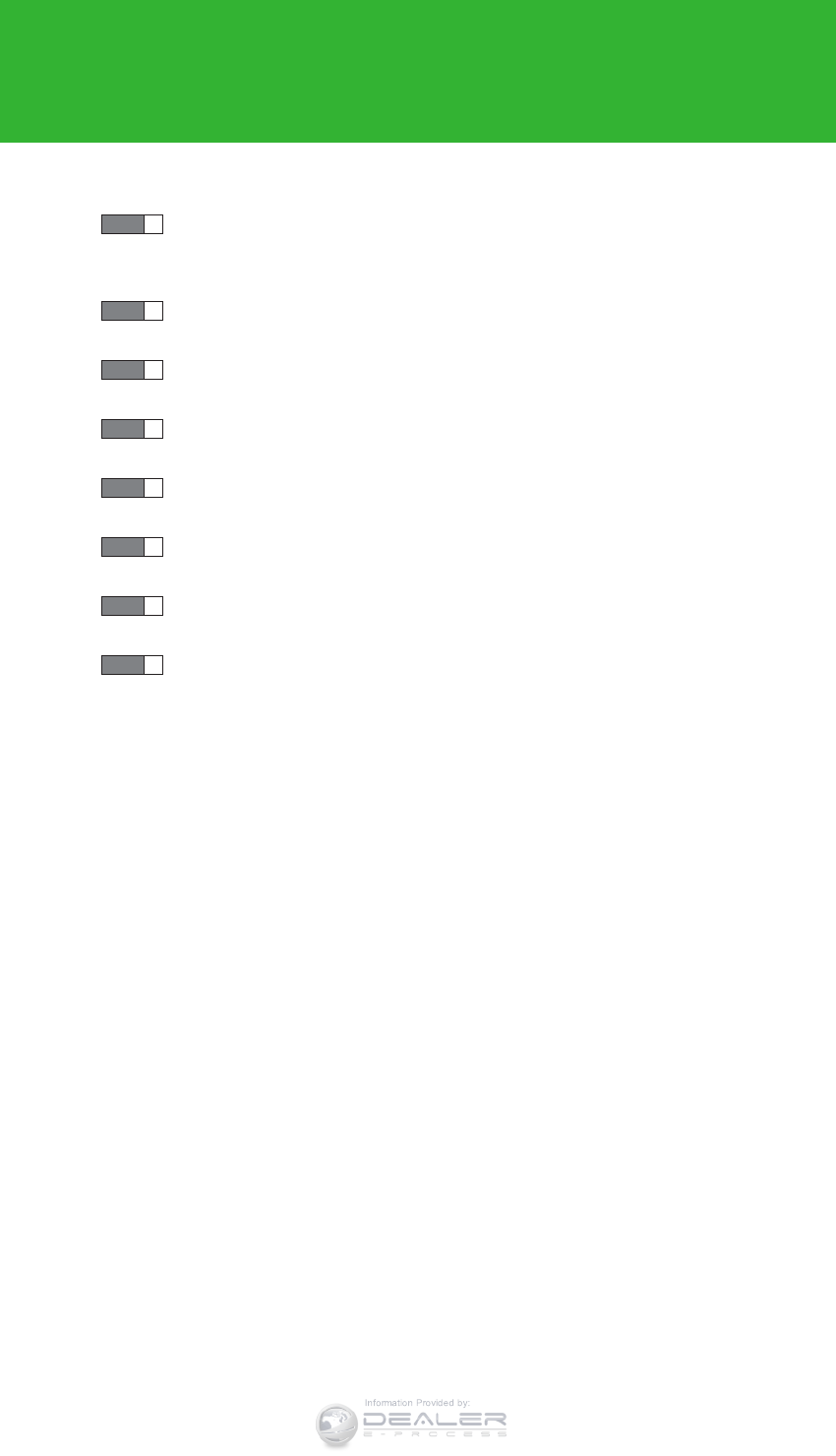
392
2-5. Driving information
LX570_OM_OM60L96U_(U)
●Disconnecting a trailer
Put the 4-Wheel AHC in the “LO” (low) mode. (Make sure the
vehicle height is in the “LO” mode by pulling the switch to “” on
the height select switch.)
Turn off the “ENGINE START STOP” switch or the 4-Wheel
AHC.
Set the supporting leg of a trailer on the ground and raise the
hitch by 4 in. (100 mm).
Turn on the “ENGINE START STOP” switch or the 4-Wheel
AHC.
Wait for about 20 seconds until the rear vehicle height is lowered
by the automatic leveling function.
Make sure the hitch is disconnected. If not, raise the hitch higher
and repeat steps 2 through 5.
Move the vehicle forward in the “LO” mode where the hitch does
not touch anything in the “N” (normal) mode.
Put the 4-Wheel AHC in the “N” mode.
STEP 1
STEP 2
STEP 3
STEP 4
STEP 5
STEP 6
STEP 7
STEP 8
Information Provided by:

393
2-5. Driving information
2
When driving
LX570_OM_OM60L96U_(U)
Trailer towing tips
Your vehicle will handle differently when towing a trailer. In order to
avoid an accident, death or serious injury, keep the following in mind
when towing:
●Speed limits for towing a trailer vary by state or province. Do not
exceed the posted towing speed limit.
●Lexus recommends that the vehicle-trailer speed limit is 65 mph (104
km/h) on a flat, straight, dry road. Do not exceed this limit, the posted
towing speed limit or the speed limit for your trailer as set forth in your
trailer owner’s manual, whichever is lowest. Instability of the towing
vehicle-trailer combination (trailer sway) increases as speed
increases. Exceeding speed limits may cause loss of control.
●Before starting out, check the trailer lights, tires and the vehicle-trailer
connections. Recheck after driving a short distance.
●Practice turning, stopping and reversing with the trailer attached in an
area away from traffic until you become accustomed to the feel of the
vehicle-trailer combination.
●Reversing with a trailer attached is difficult and requires practice. Grip
the bottom of the steering wheel and move your hand to the left to
move the trailer to the left. Move your hand to the right to move the
trailer to the right. (This is generally opposite to reversing without a
trailer attached.) Avoid sharp or prolonged turning. Have someone
guide you when reversing to reduce the risk of an accident.
●As stopping distance is increased when towing a trailer, vehicle-to-
vehicle distance should be increased. For each 10 mph (16 km/h) of
speed, allow at least one vehicle and trailer length.
●Avoid sudden braking as you may skid, resulting in the trailer jackknif-
ing and loss of vehicle control. This is especially true on wet or slippery
surfaces.
Information Provided by:

394
2-5. Driving information
LX570_OM_OM60L96U_(U)
●Avoid jerky starts or sudden acceleration.
●Avoid jerky steering and sharp turns, and slow down before making a
turn.
●Note that when making a turn, the trailer wheels will be closer than the
vehicle wheels to the inside of the turn. Compensate by making a
wider than normal turning radius.
●Slow down before making a turn, in crosswinds, on wet or slippery sur-
faces, etc.
Increasing vehicle speed can destabilize the trailer.
●Take care when passing other vehicles. Passing requires considerable
distance. After passing a vehicle, do not forget the length of your
trailer, and be sure you have plenty of room before changing lanes.
●To maintain engine braking efficiency and charging system perfor-
mance when using engine braking, do not put the transmission in “D”.
If in the S mode, the transmission shift range position must be in 5 or
lower.
●Instability happens more frequently when descending steep or long
downhill grades. Before descending, slow down and downshift. Do not
make sudden downshifts while descending steep or long downhill
grades.
●Avoid holding the brake pedal down too long or applying the brakes
too frequently. This could cause the brakes to overheat and result in
reduced braking efficiency.
●Due to the added load of the trailer, your vehicle’s engine may over-
heat on hot days (at temperatures over 85°F [30°C]) when driving up
a long or steep grade. If the engine coolant temperature gauge indi-
cates overheating, immediately turn off the air conditioning (if in use),
pull your vehicle off the road and stop in a safe spot. (P. 878)
Information Provided by:
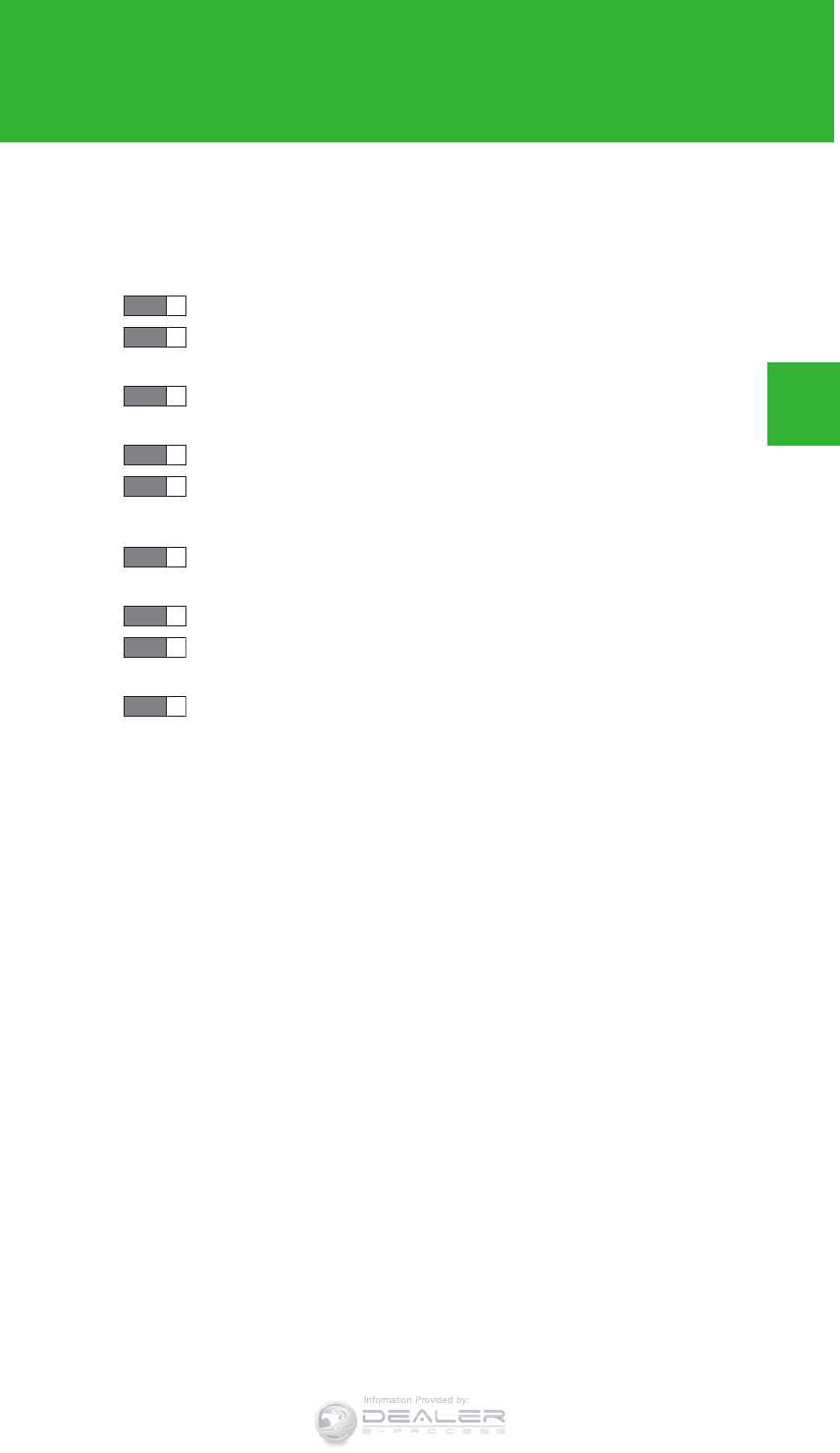
395
2-5. Driving information
2
When driving
LX570_OM_OM60L96U_(U)
●Always place wheel blocks under both the vehicle’s and the trailer’s
wheels when parking. Apply the parking brake firmly, and put the
transmission in “P”. Avoid parking on a slope, but if unavoidable, do so
only after performing the following:
Apply the brakes and keep them applied.
Have someone place wheel blocks under both the vehicle’s and
trailer’s wheels.
When the wheel blocks are in place, release the brakes slowly
until the blocks absorb the load.
Apply the parking brake firmly.
Shift into “P” and turn off the engine.
●When restarting after parking on a slope:
With the transmission in “P”, start the engine. Be sure to keep the
brake pedal pressed.
Shift into “D” or “R” (if reversing).
Release the parking brake and brake pedal, and slowly pull or
back away from the wheel blocks. Stop and apply the brakes.
Have someone retrieve the blocks.
STEP 1
STEP 2
STEP 3
STEP 4
STEP 5
STEP 1
STEP 2
STEP 3
STEP 4
Information Provided by:

396
2-5. Driving information
LX570_OM_OM60L96U_(U)
■Matching trailer ball height to trailer coupler height
■Before towing
Check that the following conditions are met:
●Ensure that your vehicle’s tires are properly inflated. (P. 895)
●Trailer tires are inflated according to the trailer manufacturer’s recommenda-
tion.
●All trailer lights work as required by law.
●All lights work each time you connect them.
●The trailer ball is set at the proper height for the coupler on the trailer.
●The trailer is level when it is hitched.
Do not drive if the trailer is not level, and check for improper tongue weight,
overloading, worn suspension, or other possible causes.
●The trailer cargo is securely loaded.
●The rear view mirrors conform to all applicable federal, state/provincial or local
regulations. If they do not, install rear view mirrors appropriate for towing pur-
poses.
No matter which class of tow hitch applies,
for a more safe trailer hookup, the trailer ball
setup must be the proper height for the cou-
pler on the trailer.
Trailer ball
Coupler
Information Provided by:

397
2-5. Driving information
2
When driving
LX570_OM_OM60L96U_(U)
■AVS (adaptive variable suspension system)
The suspension can be switched for improvement in driveability. (P. 331)
■Break-in schedule
If your vehicle is new or equipped with any new power train components (such as
an engine, transmission, differential or wheel bearing), Lexus recommends that you
do not tow a trailer until the vehicle has been driven for over 500 miles (800 km).
After the vehicle has been driven for over 500 miles (800 km), you can start tow-
ing. However, for the next 500 miles (800 km), drive the vehicle at a speed of less
than 50 mph (80 km/h) when towing a trailer, and avoid full throttle acceleration.
■Maintenance
●If you tow a trailer, your vehicle will require more frequent maintenance due to
the additional load. (See “Owner’s Guide”, “Warranty and Services Guide”,
“Owner’s Manual Supplement” or “Warranty Booklet”.)
●Retighten the fixing bolts of the towing ball and bracket after approximately
600 miles (1000 km) of trailer towing.
■If trailer sway occurs
One or more factors (crosswinds, passing vehicles, rough roads, etc.) can
adversely affect handling of your vehicle and trailer, causing instability.
●If trailer swaying occurs:
• Firmly grip the steering wheel. Steer straight ahead.
Do not try to control trailer swaying by turning the steering wheel.
• Begin releasing the accelerator pedal immediately but very gradually to
reduce speed.
Do not increase speed. Do not apply vehicle brakes.
If you make no extreme correction with the steering or brakes, your vehicle and
trailer should stabilize. (if enabled, Trailer Sway Control can also help to stabilize
the vehicle and trailer.)
Information Provided by:
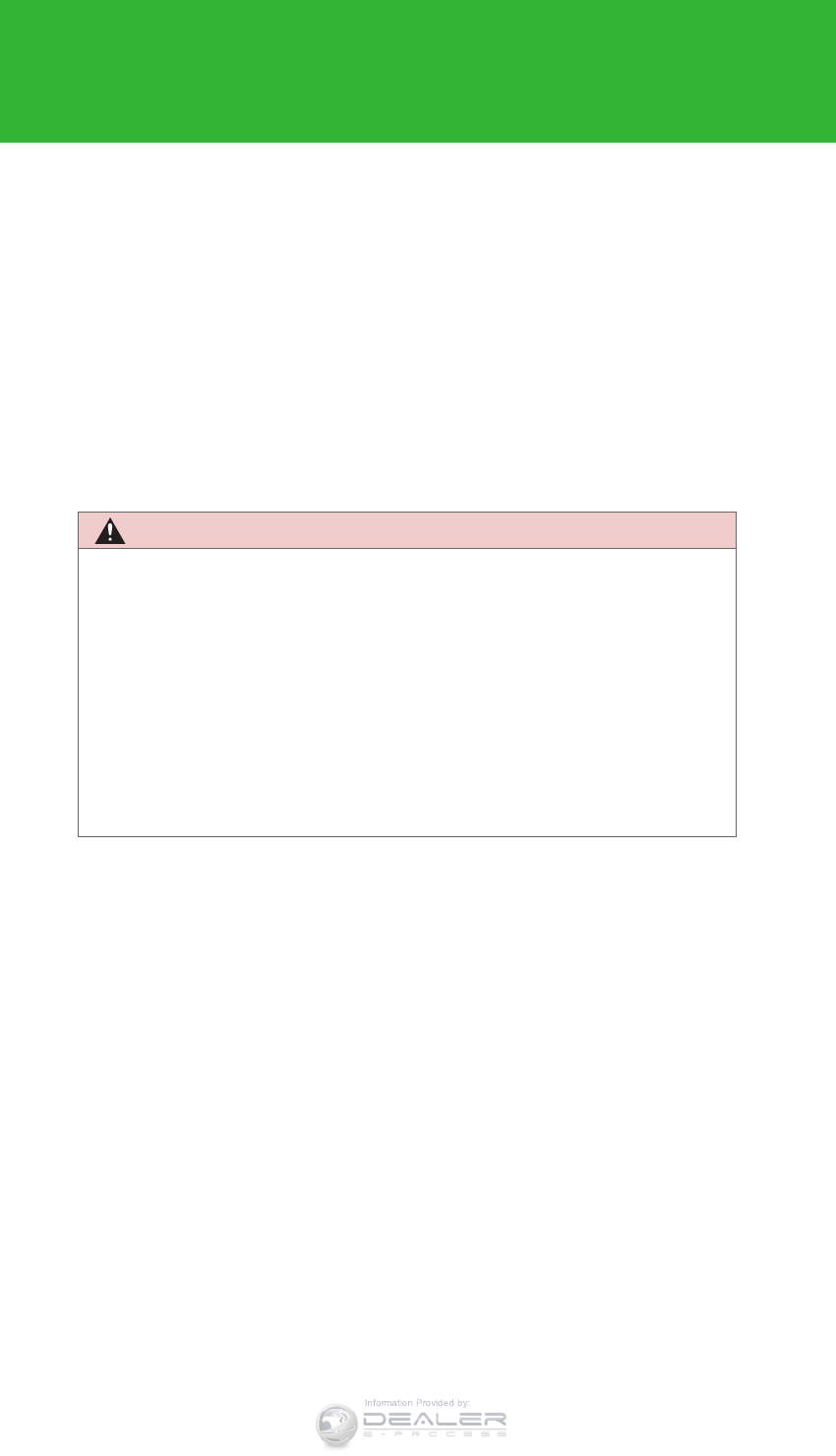
398
2-5. Driving information
LX570_OM_OM60L96U_(U)
●After the trailer swaying has stopped:
• Stop in a safe place. Get all occupants out of the vehicle.
• Check the tires of the vehicle and the trailer.
• Check the load in the trailer.
Make sure the load has not shifted.
Make sure the tongue weight is appropriate, if possible.
• Check the load in the vehicle.
Make sure the vehicle is not overloaded after occupants get in.
If you cannot find any problems, the speed at which trailer swaying occurred is
beyond the limit of your particular vehicle-trailer combination.
Drive at a lower speed to prevent instability. Remember that swaying of the towing
vehicle-trailer increases as speed increases.
CAUTION
■Trailer towing precautions
●To tow a trailer safely, use extreme care and drive the vehicle in accordance with
the trailer’s characteristics and operating conditions. Failure to do so could cause
an accident resulting in death or serious injury. Vehicle stability and braking per-
formance are affected by trailer stability, brake setting and performance, and the
hitch. Your vehicle will handle differently when towing a trailer.
●Set the vehicle height to the “LO” mode and turn off the 4-Wheel AHC when
you connect a trailer, otherwise the vehicle height may change due to the auto-
matic leveling function, and you may catch part of your body in the vehicle, result-
ing in an accident. (P. 320)
Information Provided by:
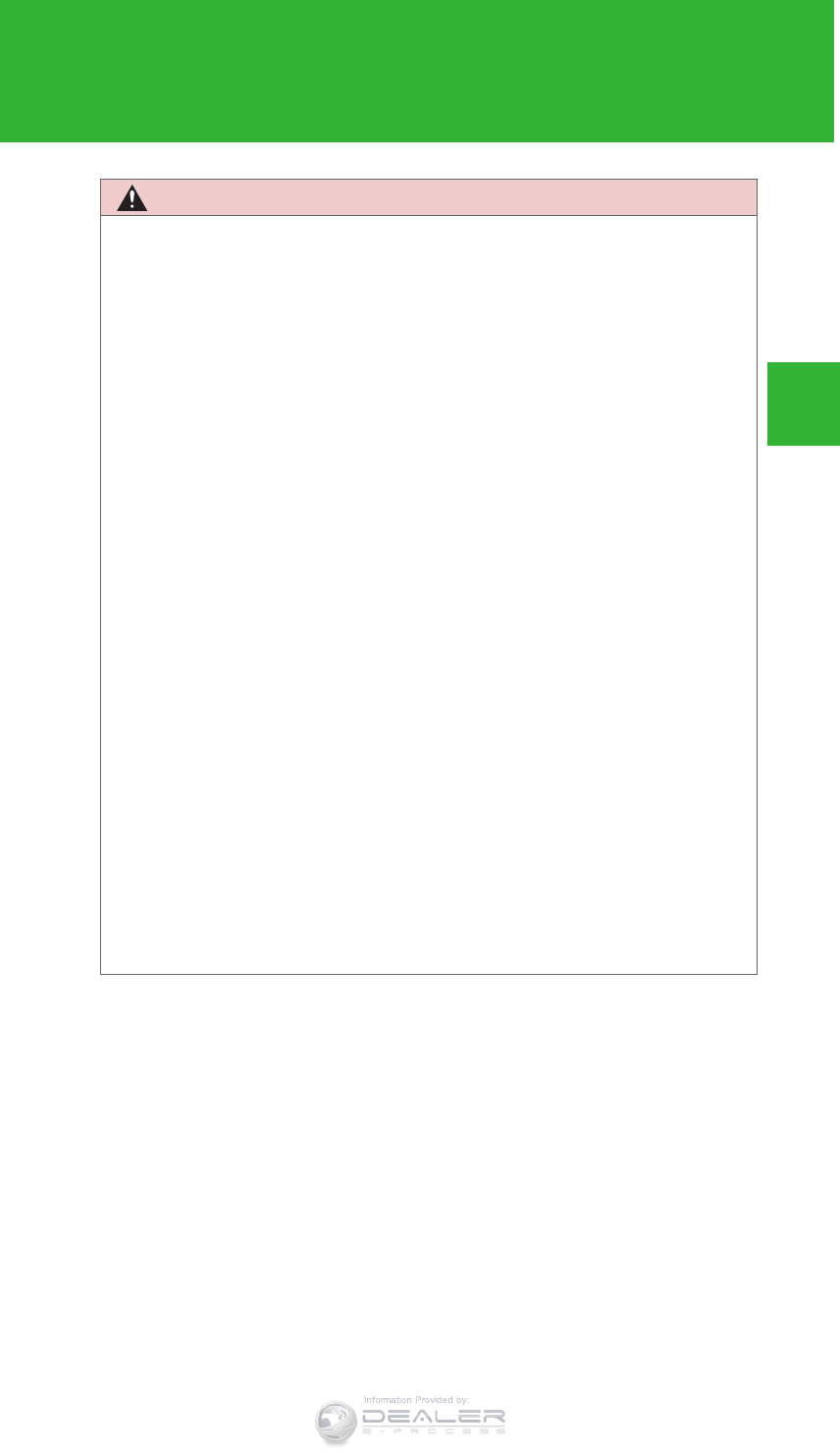
399
2-5. Driving information
2
When driving
LX570_OM_OM60L96U_(U)
CAUTION
■To avoid accident or injury
●Do not exceed the TWR, unbraked TWR, GCWR, GVWR or GAWR.
●If the gross trailer weight is over 2000 lb. (907 kg), a sway control device with
sufficient capacity is required.
●If the gross trailer weight is over 5000 lb. (2268 kg), a weight distributing hitch
with sufficient capacity is required.
●Adjust the tongue weight within the appropriate range. Place heavier loads as
close to the trailer axle as possible.
●Do not exceed 65 mph (104 km/h), the posted towing speed limit or the speed
limit for your trailer as set forth in your trailer owner’s manual, whichever is low-
est. Slow down sufficiently before making a turn, in crosswinds, on wet or slippery
surface, etc. to help avoid an accident. If you experience a vehicle-trailer instabil-
ity from reducing a certain speed, slow down and make sure you keep your vehi-
cle speed under the speed of which you experience the instability.
●Do not make jerky, abrupt or sharp turns.
●Do not apply the brakes suddenly as you may skid, resulting in jackknifing and
loss of vehicle control. This is especially true on wet or slippery surfaces.
●Do not exceed the trailer hitch assembly weight, gross vehicle weight, gross axle
weight and trailer tongue weight capacities.
●Do not use cruise control when towing.
●Slow down and downshift before descending steep or long downhill grades. Do
not make sudden downshifts while descending steep or long downhill grades.
●Vehicle-trailer instability is more likely on steep long down hills. Before descend-
ing steep or long downhill grades, slow down and downshift. Do not make sud-
den downshifts when descending steep or long downhill grades. Avoid holding
the brake pedal down too long or applying the brakes too frequently. This could
cause the brakes to overheat and result in reduced braking efficiency.
Information Provided by:
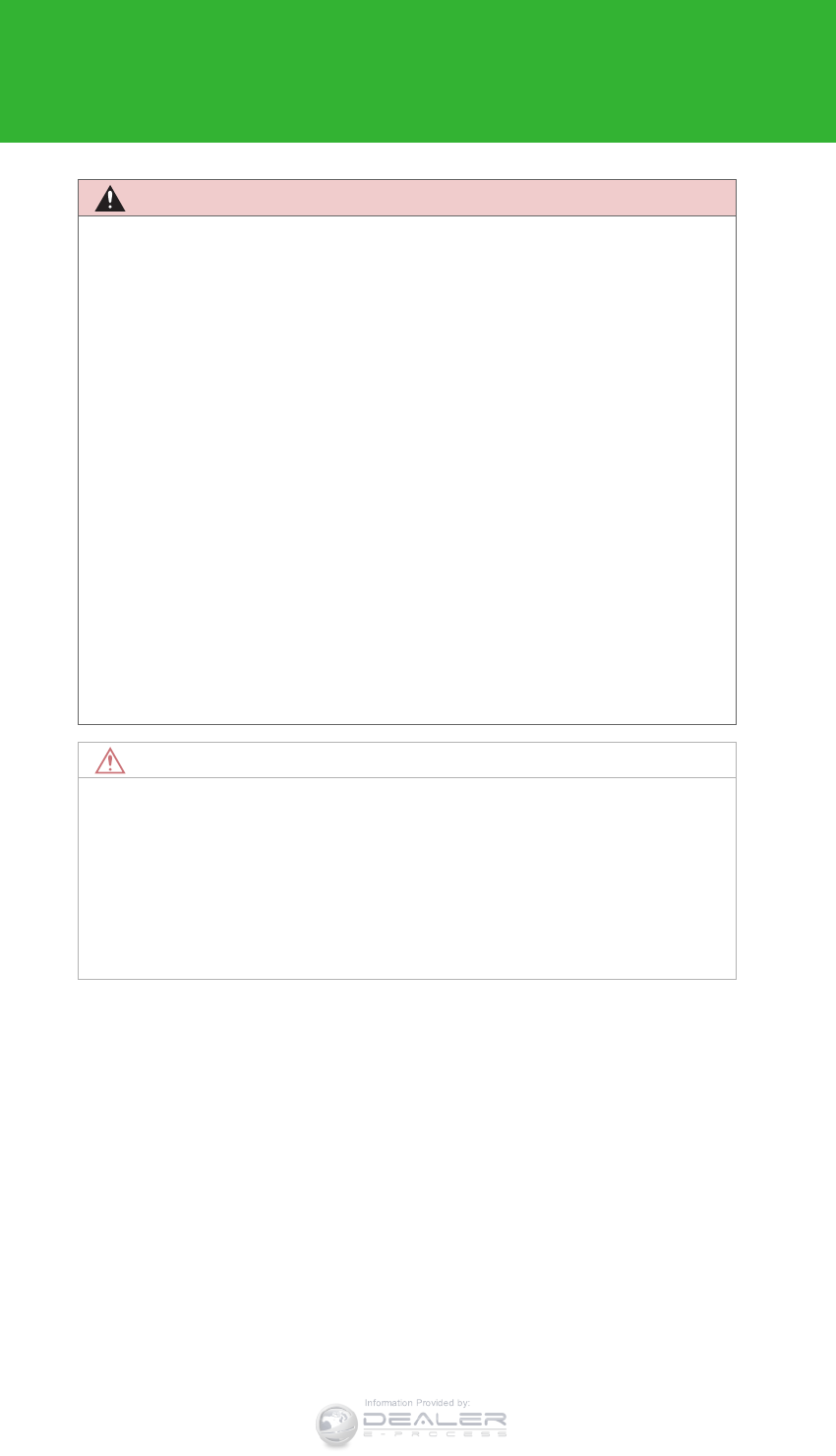
400
2-5. Driving information
LX570_OM_OM60L96U_(U)
CAUTION
■Hitch
Trailer hitch assemblies have different weight capacities established by the hitch
manufacturer. Even though the vehicle may be physically capable of towing a
higher weight, the operator must determine the maximum weight rating of the par-
ticular hitch assembly and never exceed the maximum weight rating specified for
the trailer-hitch. Exceeding the maximum weight rating set by the trailer-hitch man-
ufacturer can cause an accident resulting in death or serious personal injuries.
■When towing a trailer
Lexus recommends trailers with brakes that conform to any applicable federal and
state/provincial regulations.
●If the gross trailer weight exceeds unbraked TWR, trailer brakes are required.
Lexus recommends trailers with brakes that conform to all applicable federal and
state/provincial regulations.
●Never tap into your vehicle’s hydraulic system, as this will lower the vehicle’s
braking effectiveness.
●Never tow a trailer without using a safety chain securely attached to both the
trailer and the vehicle. If damage occurs to the coupling unit or hitch ball, there is
danger of the trailer wandering into another lane.
NOTICE
■When installing a trailer hitch
Use only the position recommended by your Lexus dealer. Do not install the trailer
hitch on the bumper; this may cause body damage.
■Do not directly splice trailer lights
Do not directly splice trailer lights. Directly splicing trailer lights may damage your
vehicle’s electrical system and cause a malfunction.
Information Provided by:
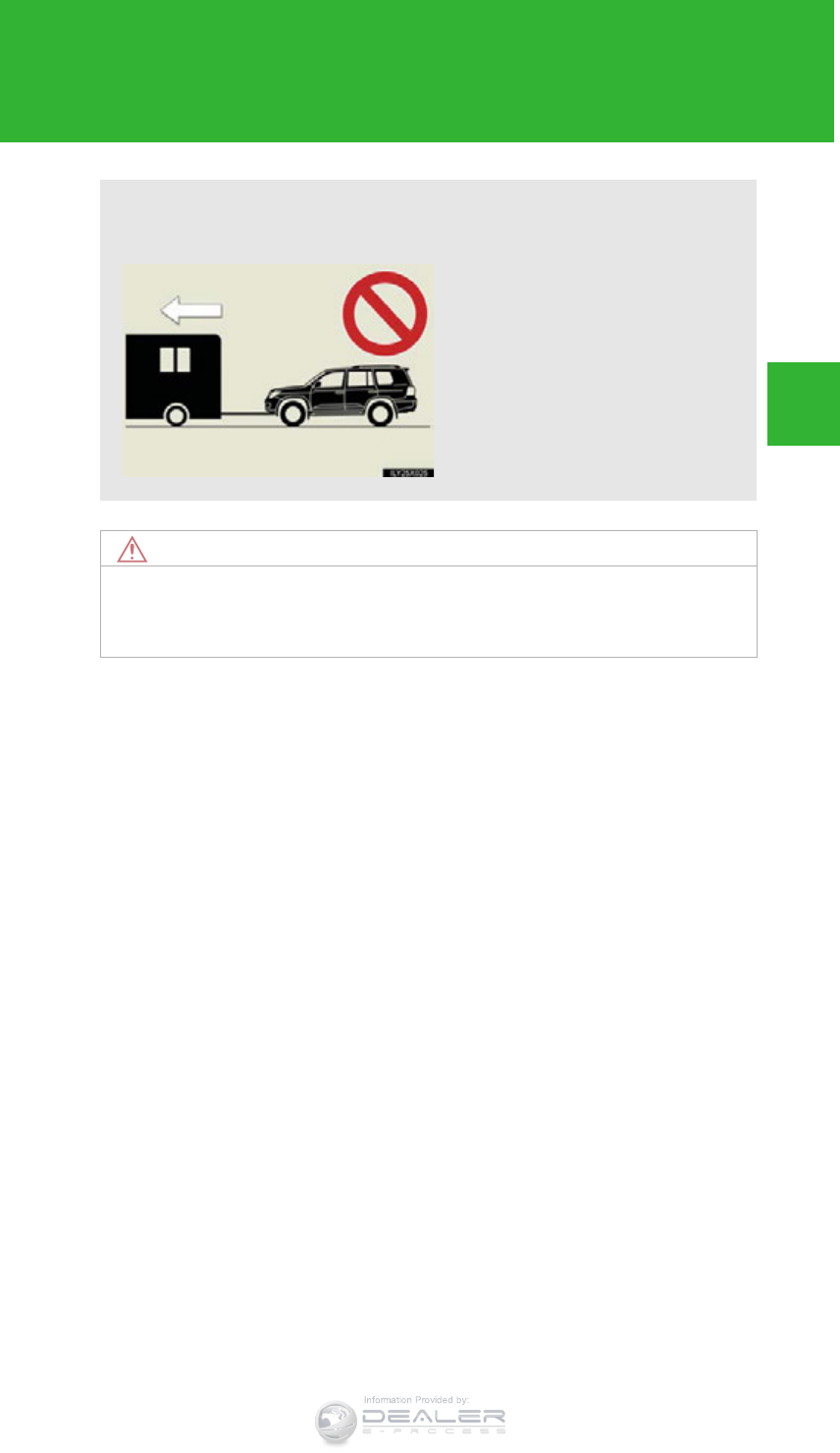
401
2-5. Driving information
2
When driving
LX570_OM_OM60L96U_(U)
Dinghy towing
NOTICE
■To avoid serious damage to your vehicle
Do not tow your vehicle with four wheels on the ground.
Your vehicle is not designed to be dinghy towed (with 4 wheels on the
ground) behind a motor home.
Information Provided by:

402
LX570_OM_OM60L96U_(U)
3-1. Using the touch screen
Touch screen .......................... 404
Set up screen ........................... 412
Information screen................ 429
Voice command system ....... 431
Mobile Assistant.................... 442
3-2. Using the air conditioning
system and defogger
Front air conditioning
system .................................... 444
Rear air conditioning
system .................................... 456
Rear window and outside
rear view mirror
defoggers.............................. 460
Windshield wiper de-icer ..... 461
3-3. Using the audio system
Audio system type.................. 462
Using the radio........................ 487
Using the CD/
DVD player ........................... 507
Playing an audio CD and
MP3/WMA discs .............. 509
Playing DVD video ................. 515
CD/DVD player and DVD
video disc information........ 529
Listening to Bluetooth®
audio......................................... 541
Listening to a
USB memory ....................... 552
Listening to an iPod ............... 562
Optimal use of the audio/
video system ......................... 572
Using the AUX port .............. 574
Using the steering wheel
audio switches...................... 576
3-4. Using the rear seat
entertainment system
Rear seat entertainment
system features.................... 579
Using the radio........................ 587
Using the radio (internet
radio broadcast) ................. 589
Playing an audio CD/
CD text.................................. 590
Interior features 3
Information Provided by:

Interior features 3
403
LX570_OM_OM60L96U_(U)
Playing WMA/
MP3 discs............................... 591
Playing a Bluetooth®
audio........................................ 593
Playing a USB memory......... 596
Playing iPod............................ 598
Playing DVD video ............... 600
DVD player and DVD
video disc information ....... 609
Using the video mode............. 611
3-5. Using the hands-free system
(for cellular phone)
Hands-free system
(for cellular phone) .............. 616
Using a Bluetooth®
phone ...................................... 625
Setting the hands-free
system (for cellular
phone)..................................... 648
Setting the Bluetooth®........ 673
3-6. Using the interior lights
Interior lights list..................... 686
• Interior lights ............................ 687
• Personal lights ........................ 688
• Luggage compartment
light.............................................. 689
3-7. Using the storage features
List of storage features ........ 690
• Glove box .................................. 691
• Console box............................. 692
• Overhead console ................ 693
• Cup holders ............................. 694
• Bottle holders .......................... 696
• Card holder.............................. 697
• Auxiliary boxes ....................... 697
3-8. Other interior features
Cool box................................... 699
Sun visors .................................. 701
Vanity mirrors......................... 702
Ashtrays.................................... 703
Cigarette lighter.................... 704
Power outlets.......................... 705
Heated steering wheel ........ 707
Seat heaters and
ventilators ............................. 709
Armrest ..................................... 712
Assist grips................................ 713
Floor mats ................................. 714
Luggage compartment
features.................................... 716
Garage door opener ............. 718
Safety Connect ...................... 726
Information Provided by:

404
LX570_OM_OM60L96U_(U)
3-1. Using the touch screen
Touch screen
By touching the screen with your finger, you can control the audio system
and air conditioning system, and adjust the screen display etc.
Button Page
“CLIMATE” P. 444
“AUDIO” P. 462
“MAP VOICE”/”DEST” Navigation System Owner’s Manual
“INFO” P. 429/
Navigation System Owner’s Manual
P. 616
“SETUP” P. 412
Information Provided by:
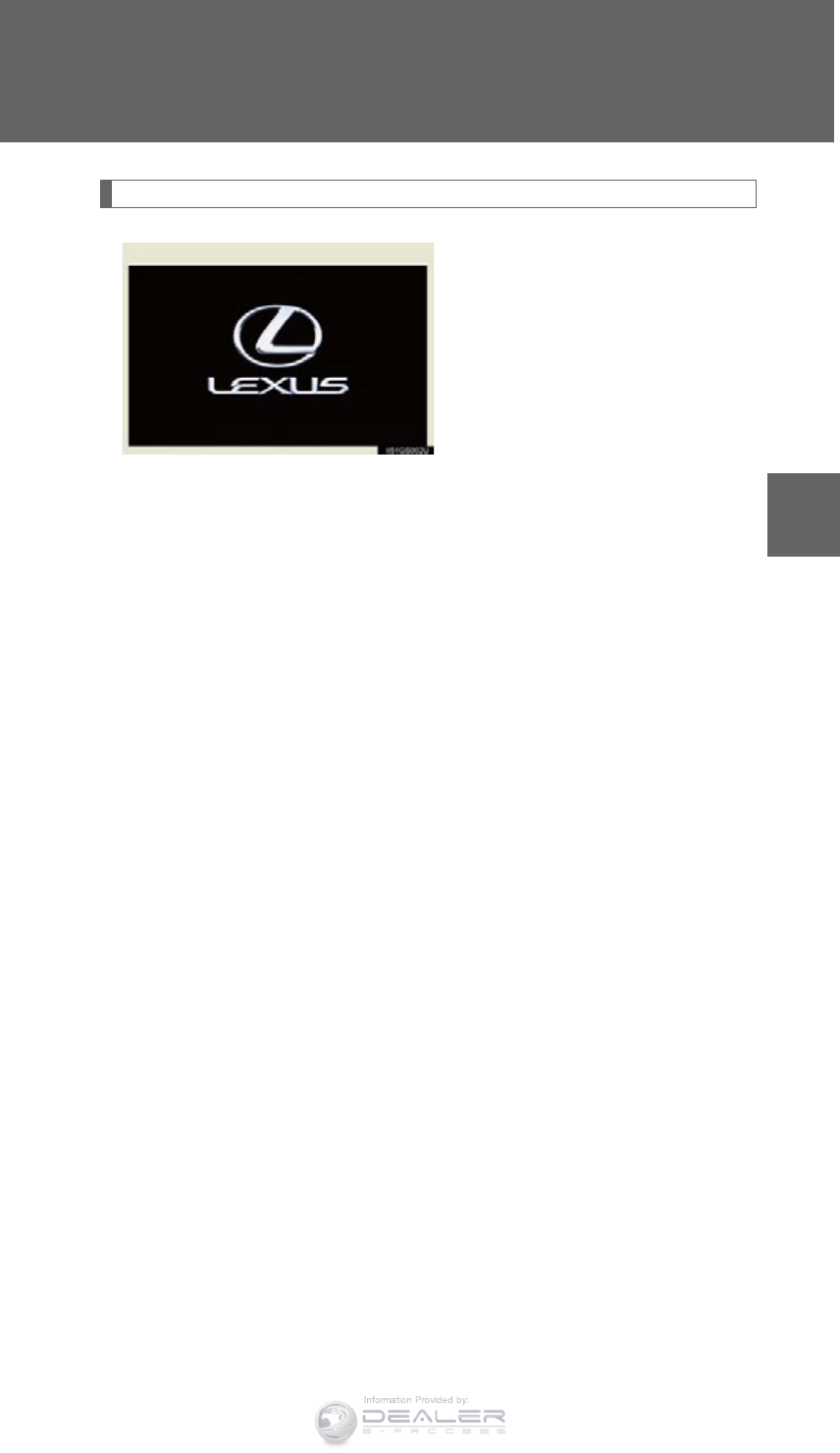
405
3-1. Using the touch screen
3
Interior features
LX570_OM_OM60L96U_(U)
Initial screen
When the “ENGINE START
STOP” switch is turned to
ACCESSORY or IGNITION ON
mode, the initial screen will be dis-
played for a few seconds as the
system starts up.
Images shown on the initial screen
can be changed to suit individual
preferences. (P. 419)
Information Provided by:
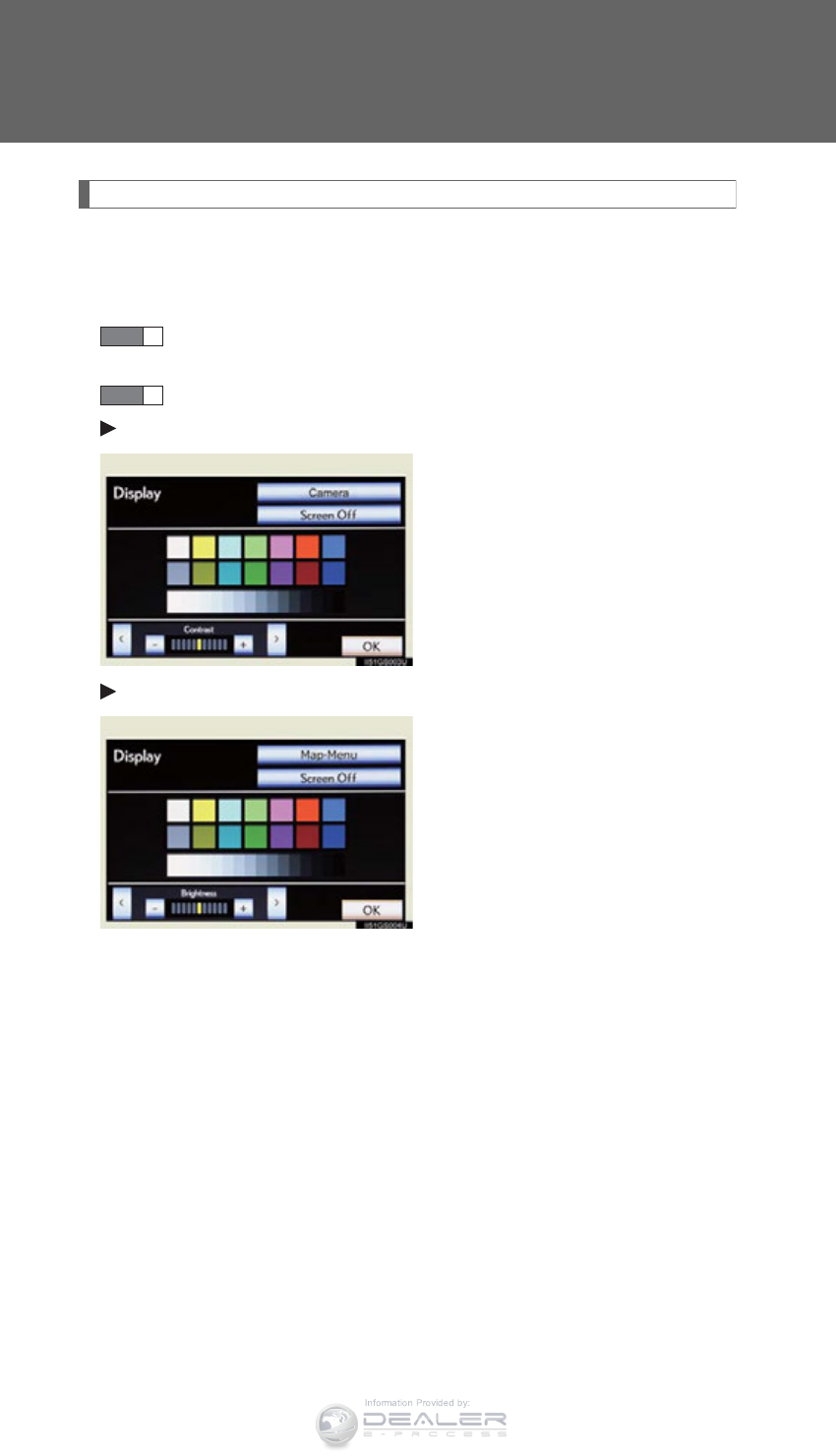
406
3-1. Using the touch screen
LX570_OM_OM60L96U_(U)
Adjusting the display
The contrast and brightness of the screen display and the image the cam-
era displays can be adjusted. (For information regarding audio/video
screen adjustment: P. 522)
Press the “SETUP” button and the touch “Display” on the “Setup”
screen.
Touch “Map•Menu” or “Camera” to display the desired screen.
Display screen (Map•Menu)
If the map menu adjust screen
does not appear, touch
“Map•Menu”.
Display screen (Camera)
If the camera adjust screen does
not appear, touch “Camera”.
STEP 1
STEP 2
Information Provided by:
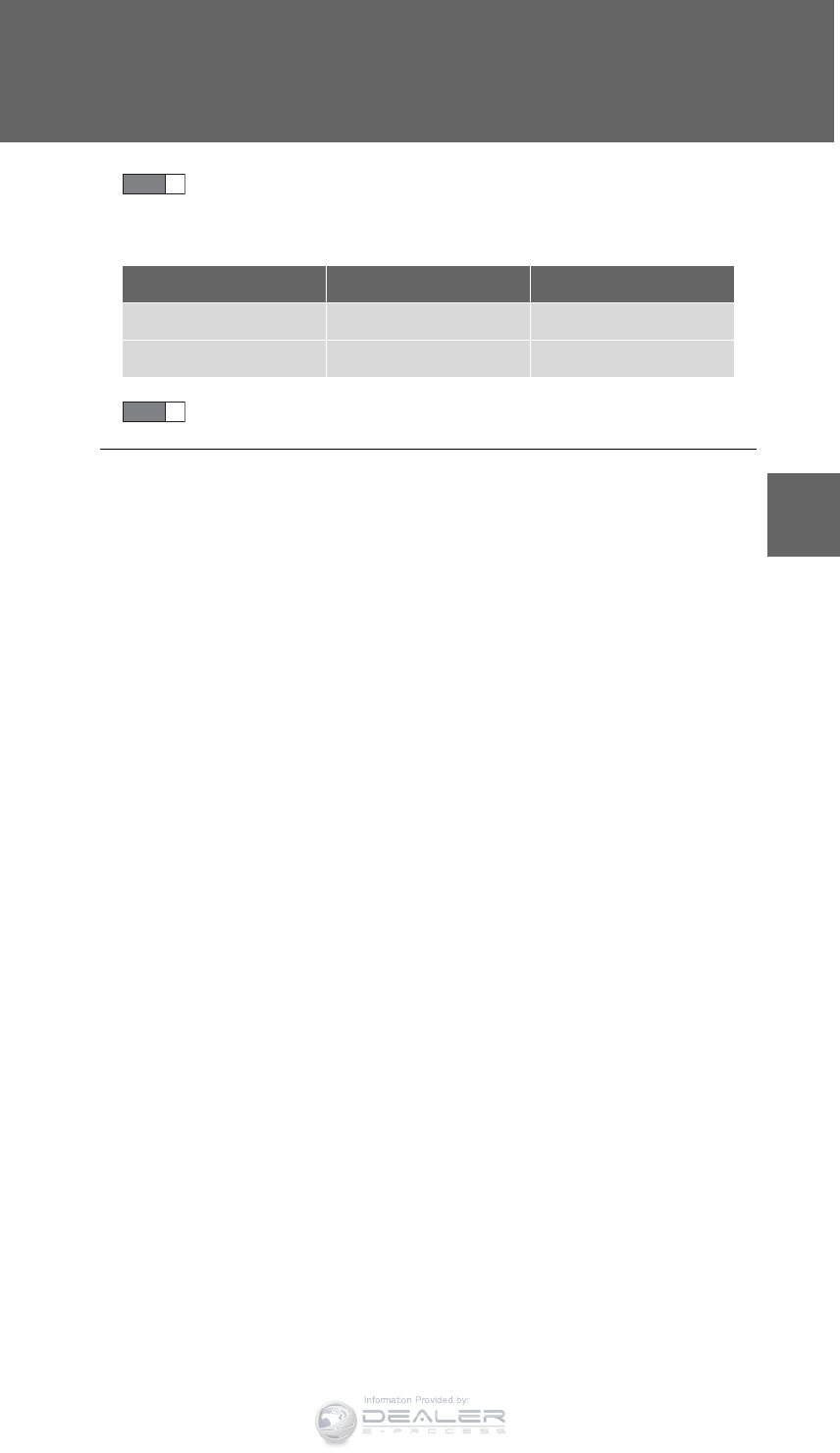
407
3-1. Using the touch screen
3
Interior features
LX570_OM_OM60L96U_(U)
Touch “<” or “>” to select the desired function (“Contrast” or
“Brightness”) and then touch the desired screen button to adjust
contrast and brightness.
After adjusting the screen, touch “OK”.
“-” “+”
“Contrast” Weaker Stronger
“Brightness” Darker Brighter
■When using the touch screen
●If the screen is cold, the display may be dark, or the system may seem to be
operating slightly slower than normal.
●To operate the touch screen, press touch screen buttons properly with finger
pad.
●When dew condensation occurs inside the touch screen, it is sometimes diffi-
cult to operate the display properly. In such case, please leave the screen
untouched and do not operate the touch screen until dew condensation disap-
pears.
●When the screen is viewed through polarized sunglasses, a rainbow pattern
may appear on the screen due to optical characteristics of the screen. If this is
disturbing, please operate the screen without polarized sunglasses.
●Dimmed screen buttons cannot be operated.
STEP 3
STEP 4
Information Provided by:
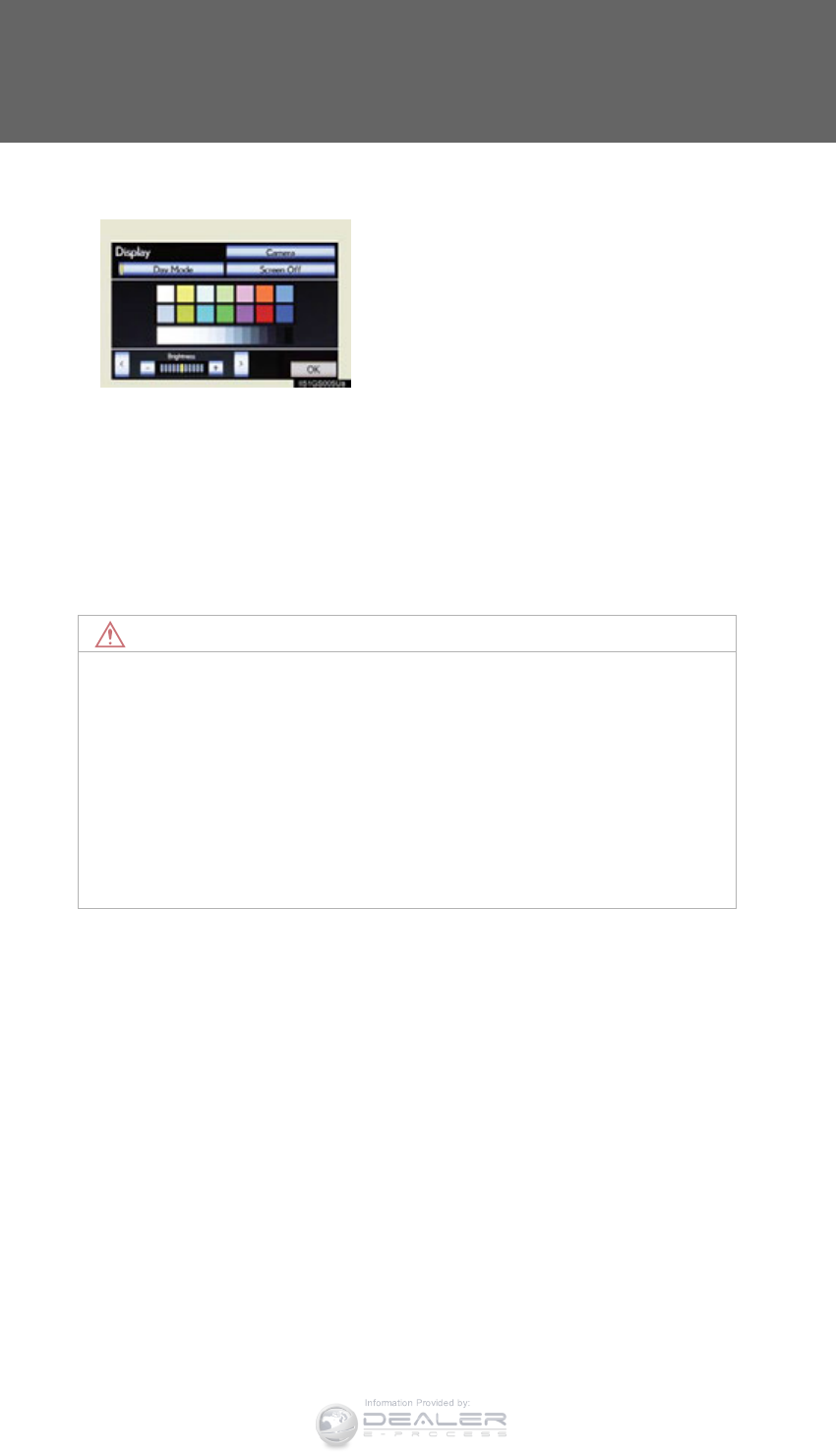
408
3-1. Using the touch screen
LX570_OM_OM60L96U_(U)
■Changing between day mode and night mode
In the following conditions, the displays condition is not changed to night mode
even if the headlight switch is turned on:
• The instrument panel light control switch is turned fully to the right.
• The vehicle is in a bright area, such as outside in direct sunlight.
■To turn off the display
The display goes off when “Screen Off” is touched. To turn the screen back on,
press any button. The selected screen appears.
NOTICE
■To avoid damaging the touch screen
●To prevent damaging the screen, lightly touch the screen buttons with your fin-
ger.
●Do not operate or rub the screen with a ballpoint pen, a mechanical pencil, finger
nail, a pointy and/or hard object because this will damage the screen.
●Do not use objects other than your finger to touch the screen.
●Wipe off fingerprints using a glass cleaning cloth. Do not use chemical cleaners
to clean the screen, as they may damage the touch screen.
To display the screen in day mode, even with
the headlight switch on, touch “Day Mode”
for brightness and contrast control.
If the screen is set to day mode with the
headlight switch turned on, this condition is
memorized even with the engine turned
off.
Information Provided by:
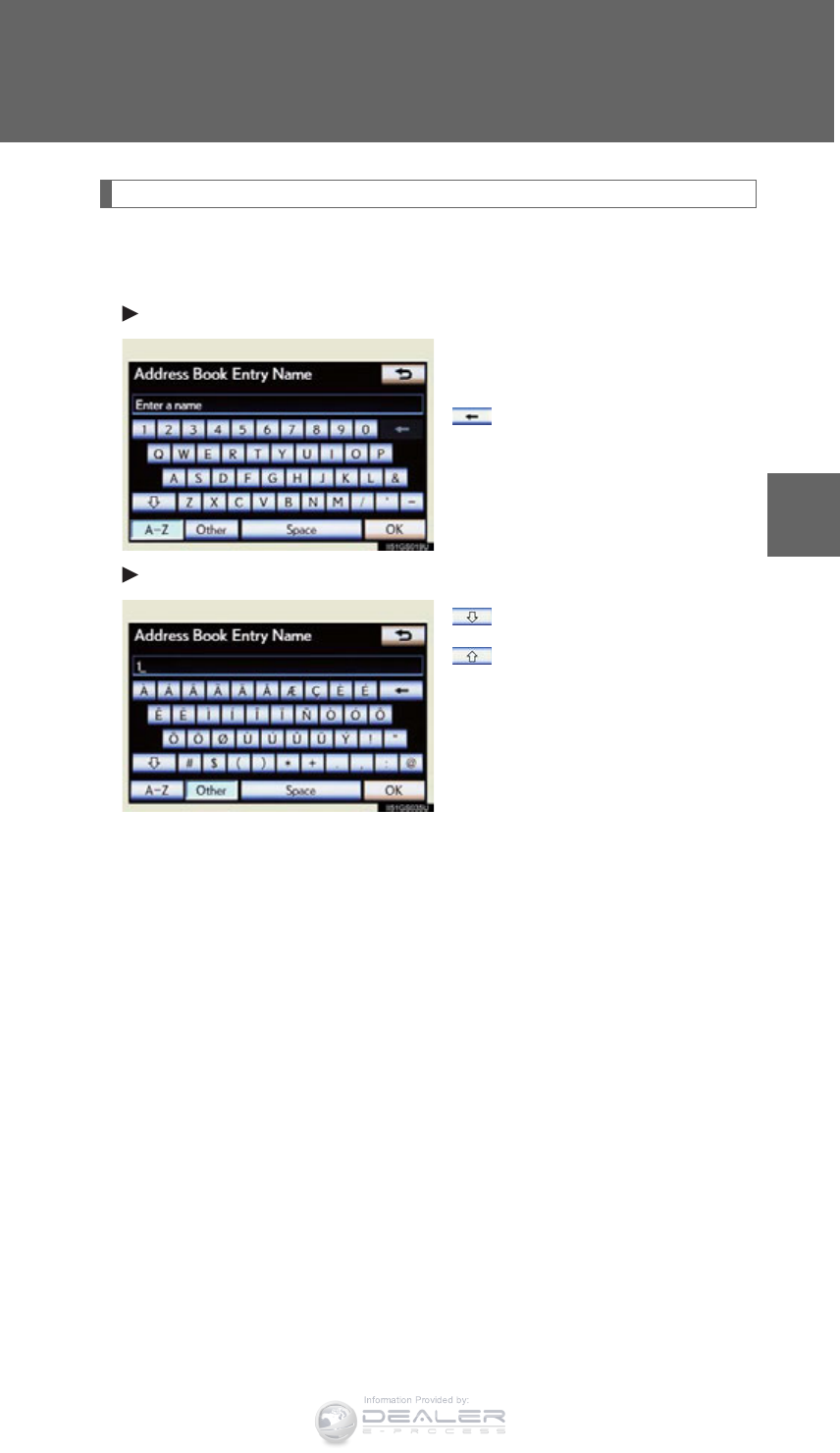
409
3-1. Using the touch screen
3
Interior features
LX570_OM_OM60L96U_(U)
Inputting letters and numbers/list screen operation
Letters and numbers can be input via the screen.
■To input letters and numbers/symbols
Letters and numbers
Touch the keys directly to enter
letters, numbers or symbols.
: Touch to erase one charac-
ter. Touch and hold to con-
tinue erasing characters.
“A-Z”: To change letters and num-
bers
“Other”: To display symbols
: To enter in lower case
: To enter in upper case
Symbols
Information Provided by:
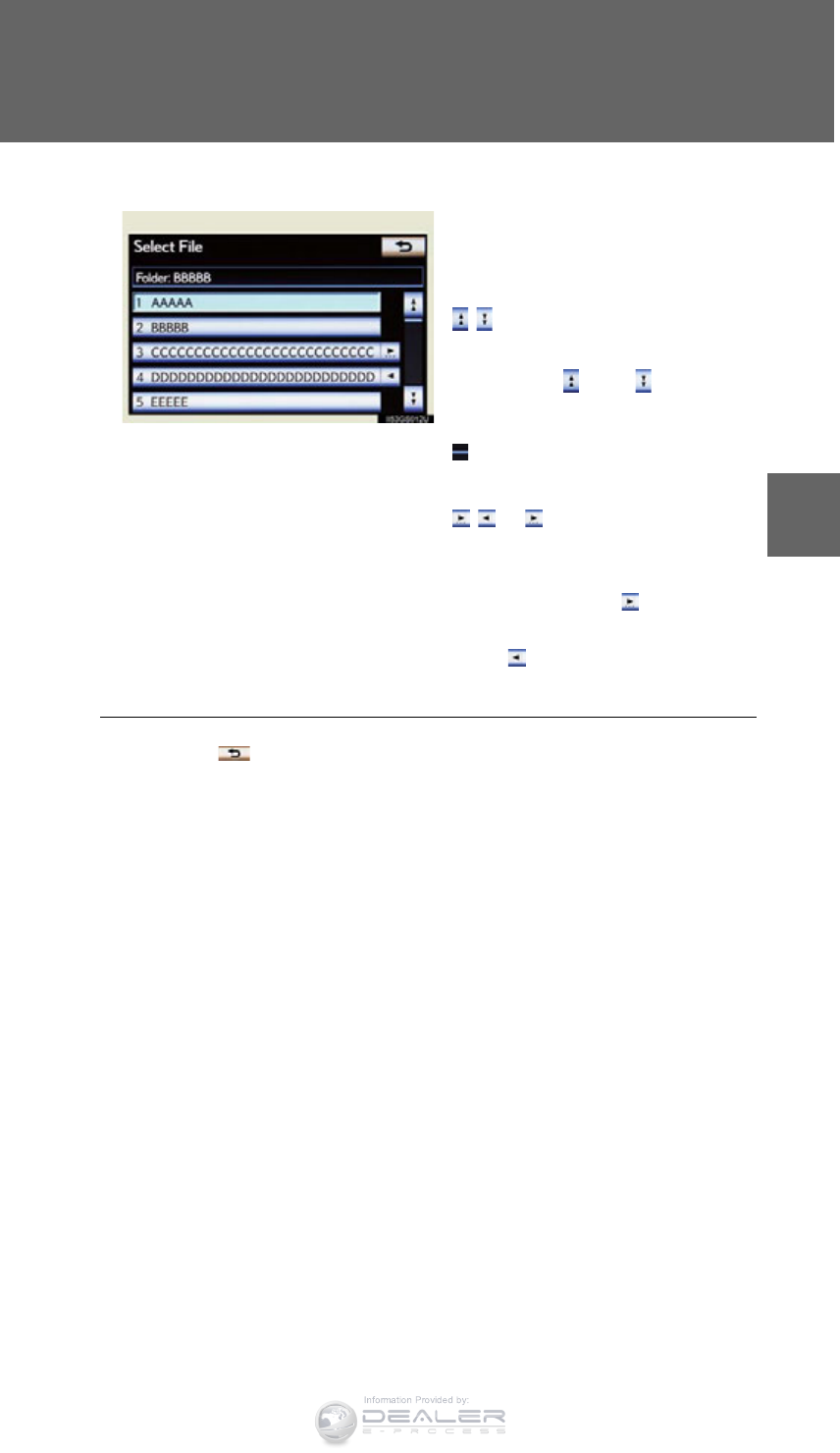
411
3-1. Using the touch screen
3
Interior features
LX570_OM_OM60L96U_(U)
■List screen operation
When a list is displayed, use the
appropriate screen button to scroll
through the list.
: Touch to skip to the next or
previous page. Touch and
hold or to scroll
through the displayed list.
: This indicates the displayed
screen’s position.
: If appears to the right of
an item name, the complete
name is too long for the dis-
play. Touch to scroll to
the end of the name. Touch
to move to the beginning
of the name.
■If you touch
The display returns to the previous screen.
Information Provided by:

412
3-1. Using the touch screen
LX570_OM_OM60L96U_(U)
Set up screen
You can change the touch screen to your desired settings.
Press the “SETUP” button to display the “Setup” screen.
Information Provided by:
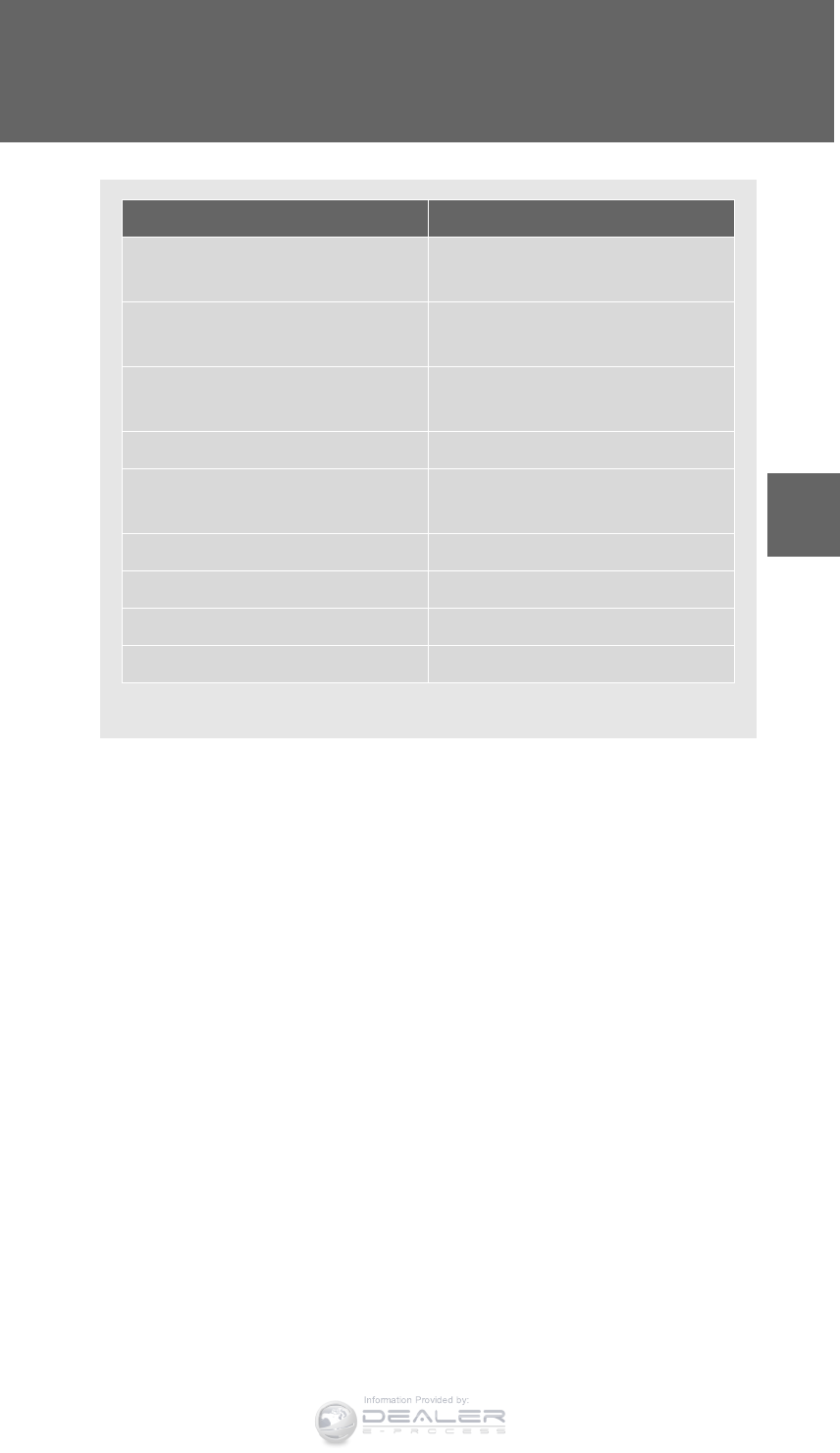
413
3-1. Using the touch screen
3
Interior features
LX570_OM_OM60L96U_(U)
*: Bluetooth is a registered trademark of Bluetooth SIG, Inc.
Switch Page
“Display” P. 406/
Navigation System Owner’s Manual
“General” P. 414/
Navigation System Owner’s Manual
“Voice” P. 425/
Navigation System Owner’s Manual
“Navigation” Navigation System Owner’s Manual
“Vehicle” P. 426/
Navigation System Owner’s Manual
“Phone” P. 427
“Bluetooth*”P. 427
“Audio” P. 428
“Other” Navigation System Owner’s Manual
Information Provided by:
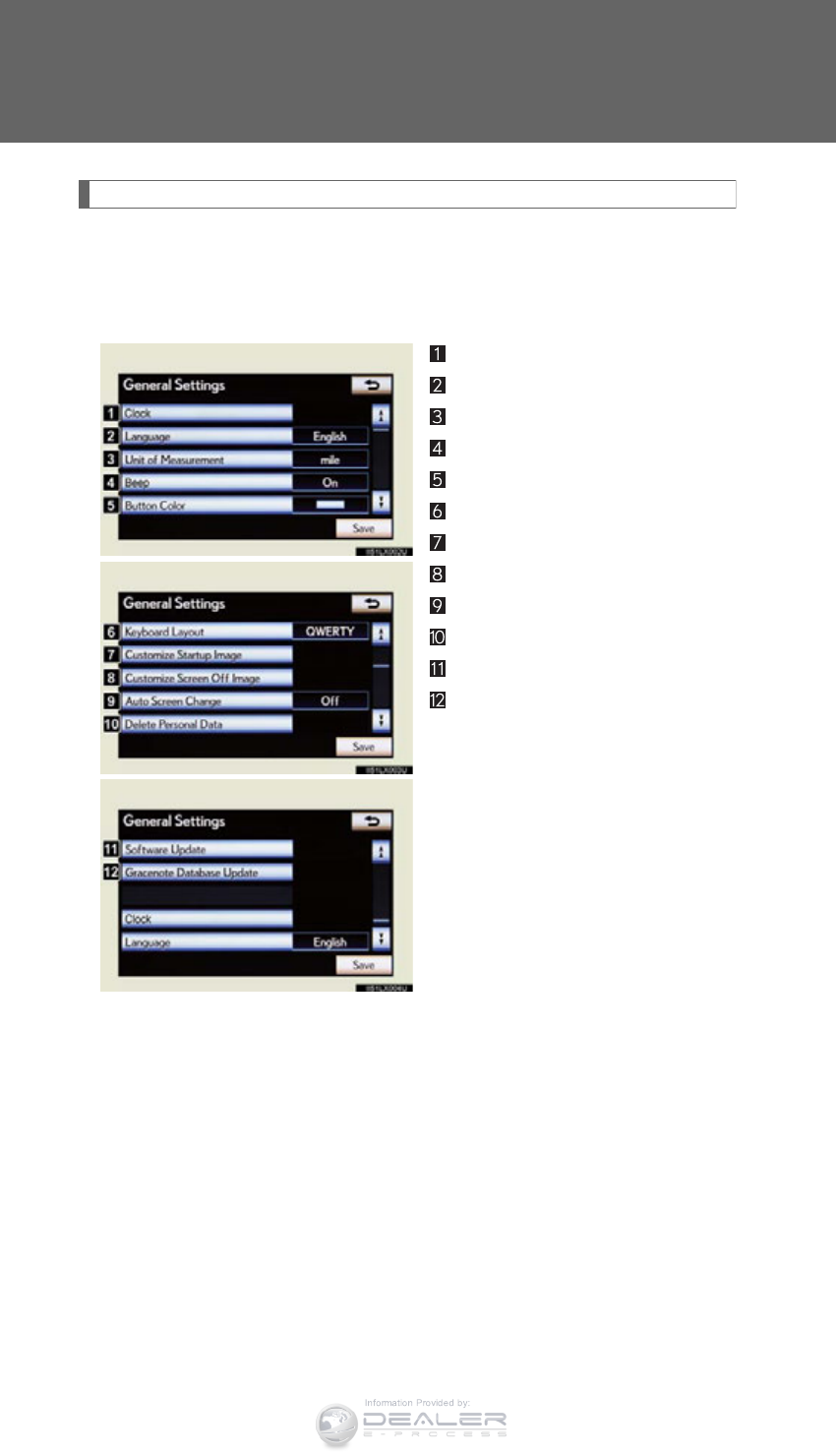
414
3-1. Using the touch screen
LX570_OM_OM60L96U_(U)
General settings
This screen is used for language selection and the on/off settings of oper-
ation sounds and automatic screen change, etc.
Touch “General” on the “Setup” screen.
Clock settings
Selecting a language
Unit of measurement
Beep on/off
Selecting a button color
Selecting keyboard layout
Changing the startup image
Changing the screen off image
Auto screen change
Delete personal data
Software update*
Gracenote database update*
Touch “Save” after changing set-
tings.
*:For details, contact your Lexus
dealer.
Information Provided by:

415
3-1. Using the touch screen
3
Interior features
LX570_OM_OM60L96U_(U)
■Clock settings
Used for changing time zones, the on/off settings of daylight saving
time and automatic adjustment of the clock.
Touch “Clock” on the “General Settings” screen.
Touch the items to be set.
Time zone
Daylight saving time
Automatic adjustment of the
clock
Manual clock setting
Touch “Save”.
●Time zone
A time zone can be selected and GMT can be set.
Touch “Time Zone”.
STEP 1
STEP 2
STEP 3
STEP 1
Information Provided by:
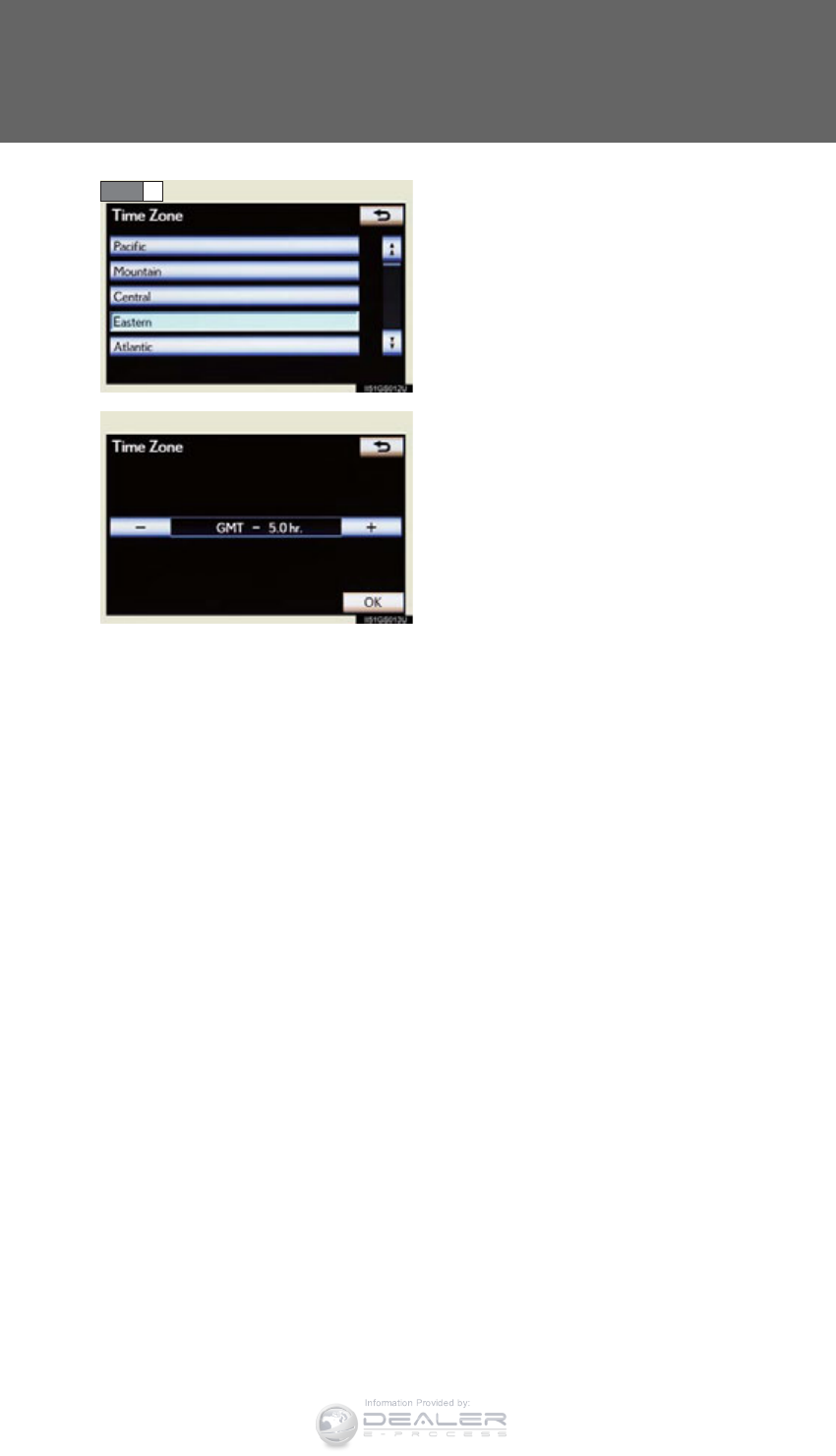
416
3-1. Using the touch screen
LX570_OM_OM60L96U_(U)
Touch the desired time zone.
If “Other” is touched, the zone can
be adjusted manually. Touch “+” or
“-” to adjust the time zone and then
touch “OK”.
●Daylight saving time
Touch to select “On” or “Off” for daylight saving time.
●Automatic adjustment of the clock
Touch to select “On” or “Off” for automatic adjustment of the clock.
STEP 2
Information Provided by:
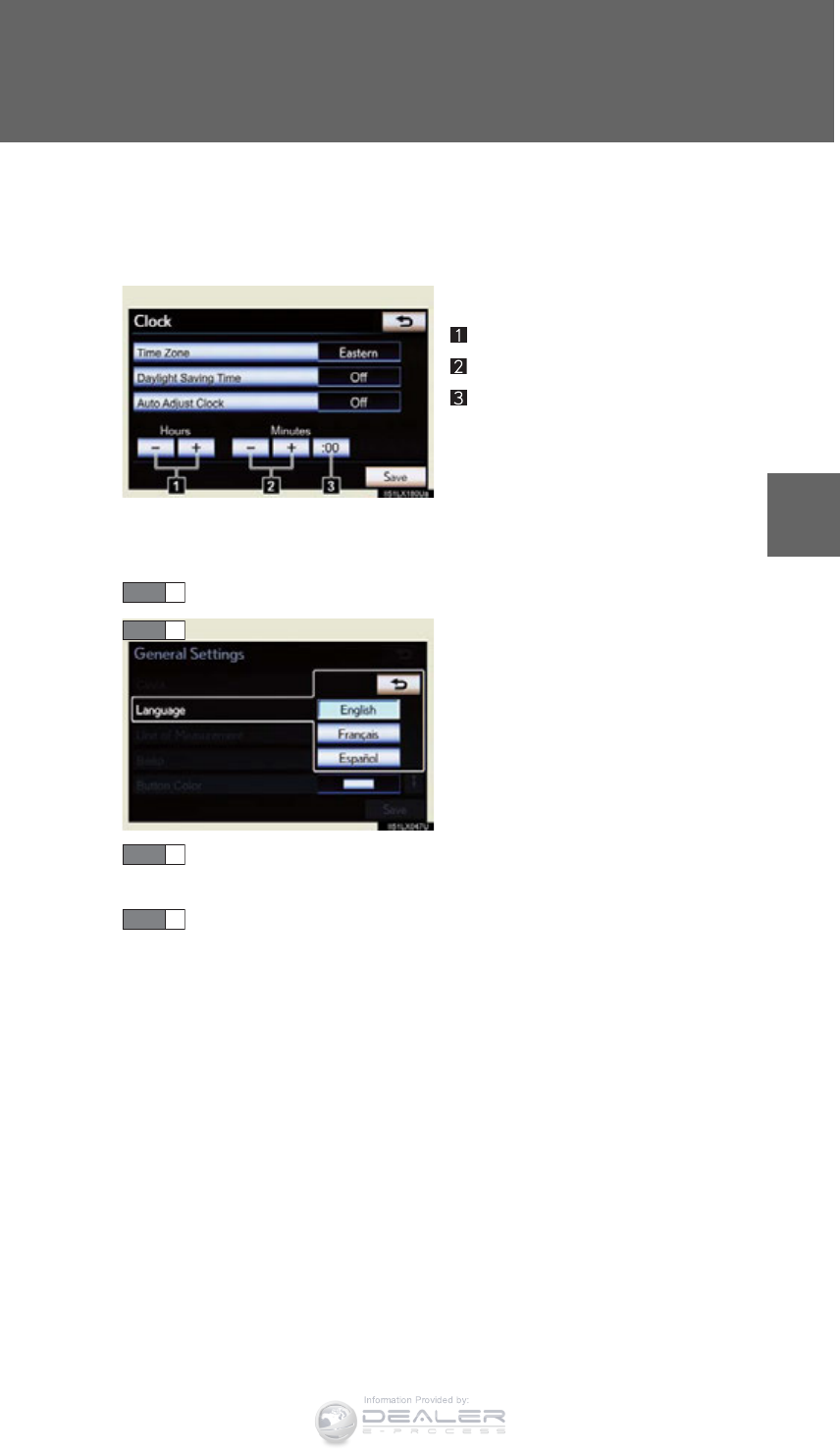
417
3-1. Using the touch screen
3
Interior features
LX570_OM_OM60L96U_(U)
●Manual clock settings
When “Auto Adjust Clock” is turned “Off”, the clock can be manually
adjusted.
Touch the items to be set.
Adjust hours
Adjust minutes
Round to the nearest hour*
*: e.g.1:00 to 1:29 1:00
1:30 to 1:59 2:00
■Selecting a language
The language can be changed.
Touch “Language” on the “General Settings” screen.
Touch the desired screen button.
Touch “Yes”.
The previous screen will be displayed.
Touch “Save”.
STEP 1
STEP 2
STEP 3
STEP 4
Information Provided by:
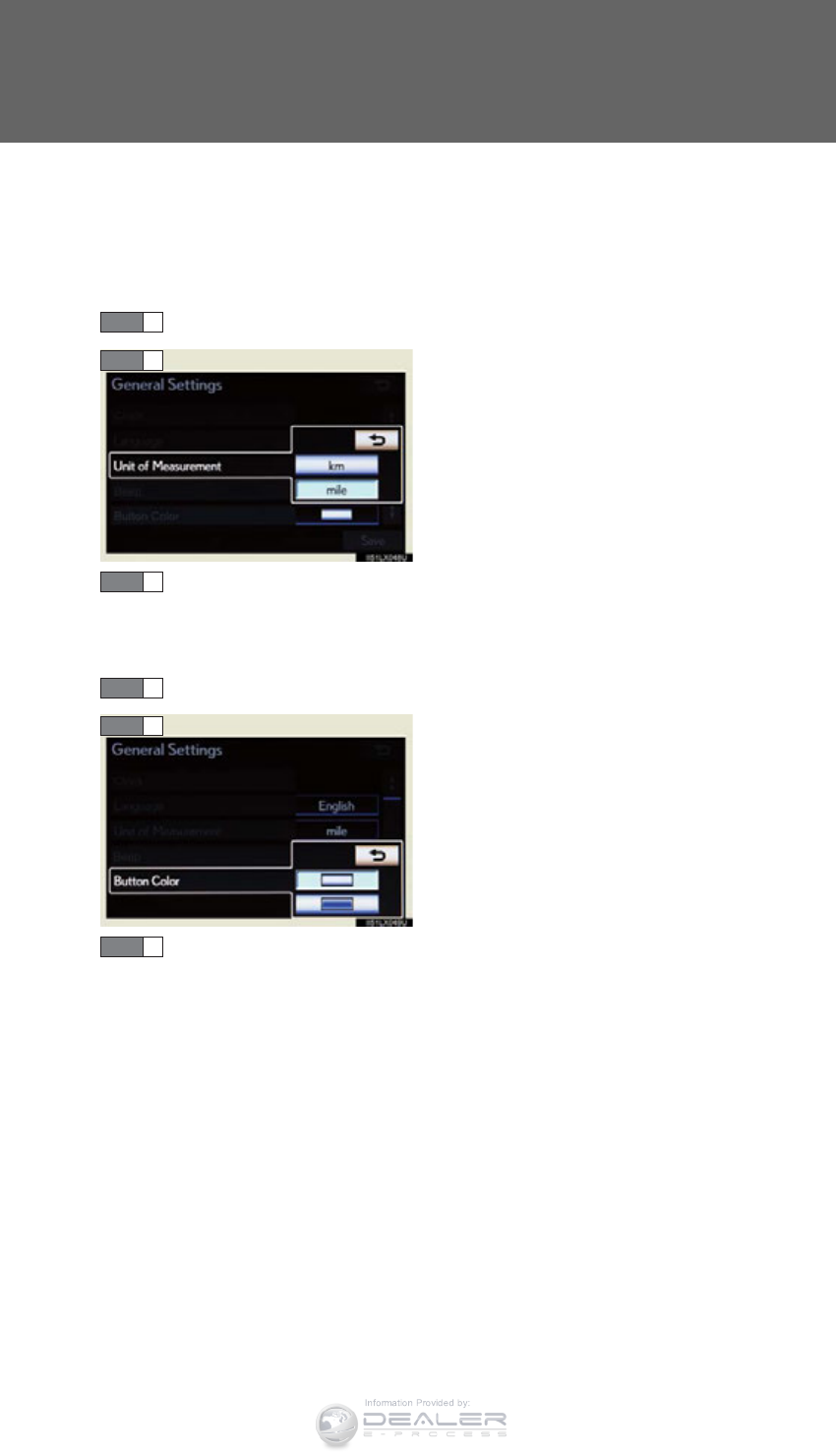
418
3-1. Using the touch screen
LX570_OM_OM60L96U_(U)
■Unit of measurement
Distance unit can be changed.
This function is available only in English or Spanish. To change lan-
guage, see “Selecting a language”. (P. 417)
Touch “Unit of Measurement” on the “General Settings” screen.
Touch “km” or “mile”.
The previous screen will be dis-
played.
Touch “Save”.
■Selecting a button color
The color of the screen buttons can be changed.
Touch “Button Color” on the “General Settings” screen.
Touch the desired screen button
color.
The previous screen will be dis-
played.
Touch “Save”.
STEP 1
STEP 2
STEP 3
STEP 1
STEP 2
STEP 3
Information Provided by:
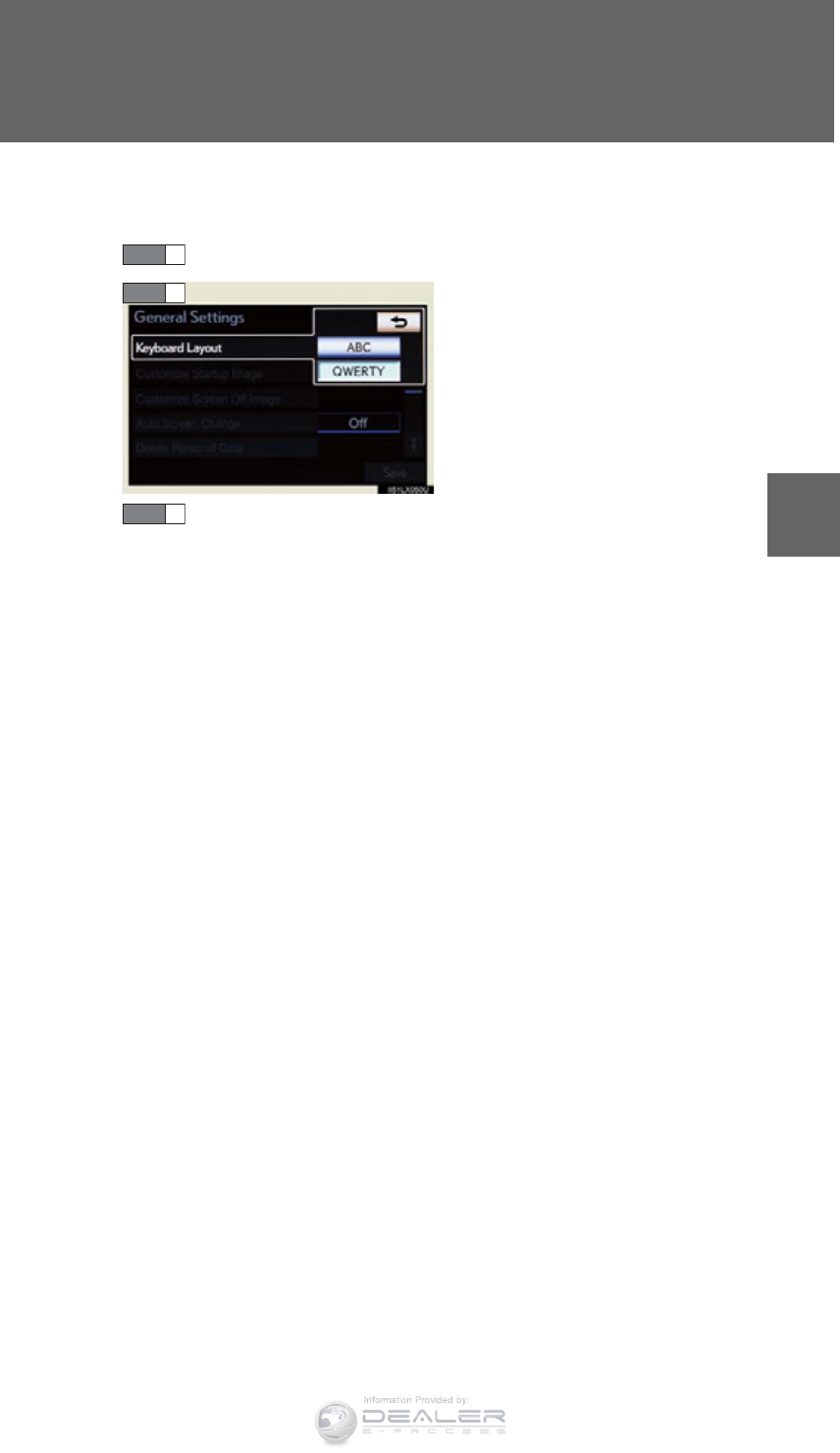
419
3-1. Using the touch screen
3
Interior features
LX570_OM_OM60L96U_(U)
■Selecting a keyboard layout
Keyboard layout can be changed.
Touch “Keyboard Layout” on the “General Settings” screen.
Touch “ABC” or “QWERTY”.
The previous screen will be dis-
played.
Touch “Save”.
■Changing the startup image
An image can be copied from a USB memory and used as the startup
image.
When saving the images to a USB memory, name the folder that the
startup image is saved to “StartupImage”. If these folder names are not
used, the system cannot download the images. (The folder names are
case sensitive.)
STEP 1
STEP 2
STEP 3
Information Provided by:

420
3-1. Using the touch screen
LX570_OM_OM60L96U_(U)
●Transferring data
Press the lid, open the cover and
connect a USB memory.
Turn on the power of the USB
memory if it is not turned on.
Touch “Customize Startup Image” on the “General Settings”
screen.
Touch “Transfer”.
Touch “Yes”.
STEP 1
STEP 2
STEP 3
STEP 4
Information Provided by:
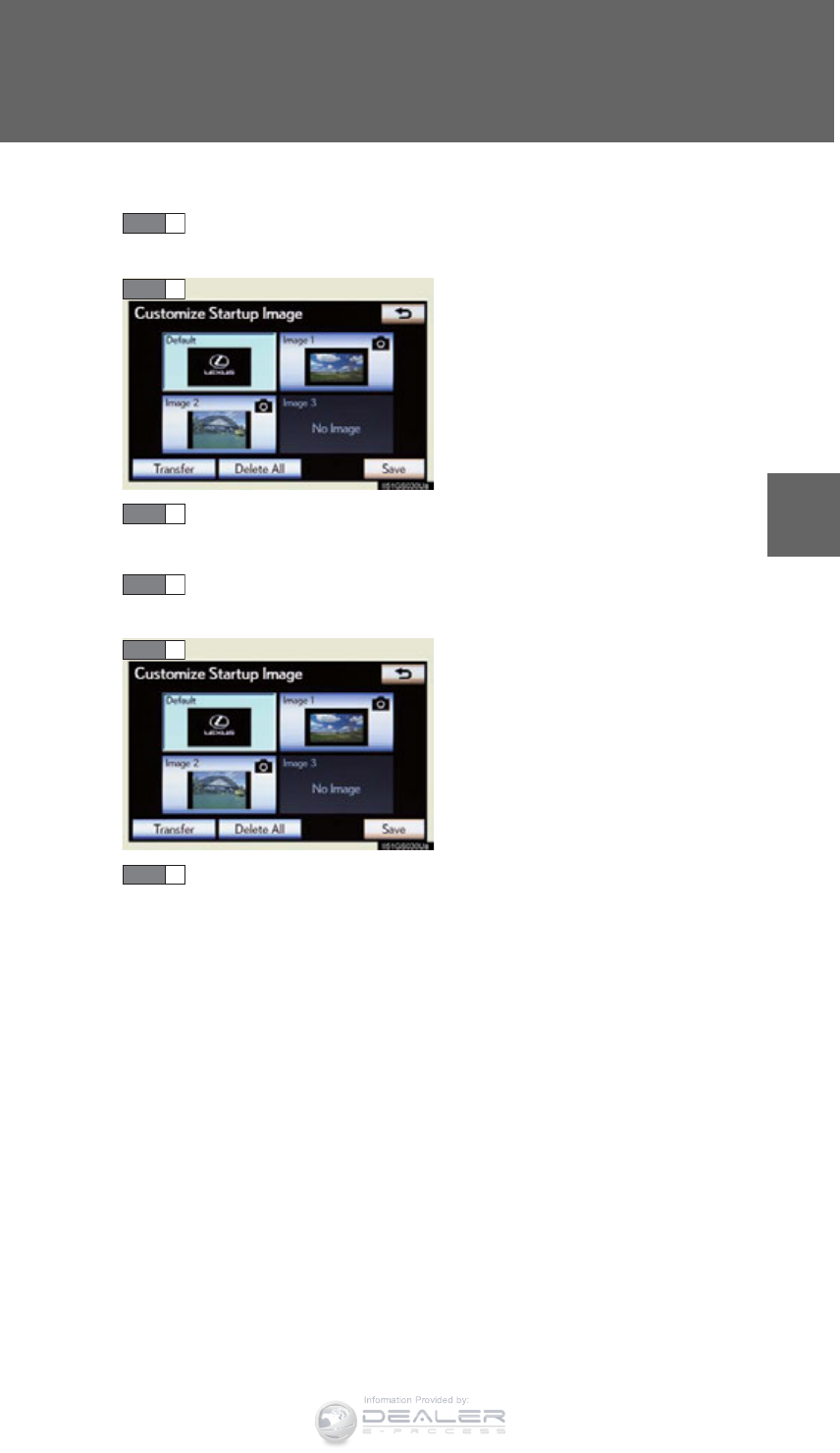
421
3-1. Using the touch screen
3
Interior features
LX570_OM_OM60L96U_(U)
●Setting the startup image
Touch “Customize Startup Image” on the “General Settings”
screen.
Touch the desired image.
Touch “Save”.
●Deleting transferred image
Touch “Customize Startup Image” on the “General Settings”
screen.
Touch “Delete All”.
Touch “Yes”.
STEP 1
STEP 2
STEP 3
STEP 1
STEP 2
STEP 3
Information Provided by:

422
3-1. Using the touch screen
LX570_OM_OM60L96U_(U)
■Changing the screen off image
Touch “Screen Off” on the “Display” screen to turn off the screen. An
image can be copied from a USB memory and can be set to display
when “Screen Off” is touched.
When saving the images to a USB memory, name the folder that the
screen off image is saved to “DisplayOffImage”. If these folder names
are not used, the system cannot download the images. (The folder
names are case sensitive.)
●Transferring data
Press the lid, open the cover and
connect a USB memory.
Turn on the power of the USB
memory if it is not turned on.
Touch “Customize Screen Off Image” on the “General Settings”
screen.
Touch “Transfer”.
Touch “Yes”.
STEP 1
STEP 2
STEP 3
STEP 4
Information Provided by:

423
3-1. Using the touch screen
3
Interior features
LX570_OM_OM60L96U_(U)
●Setting the screen off image
Touch “Customize Screen Off Image” on the “General Settings”
screen.
Touch the desired image.
Touch “Save”.
●Deleting transferred images
Touch “Customize Screen Off Image” on the “General Settings”
screen.
Touch “Delete All”.
Touch “Yes”.
STEP 1
STEP 2
STEP 3
STEP 1
STEP 2
STEP 3
Information Provided by:

424
3-1. Using the touch screen
LX570_OM_OM60L96U_(U)
■Delete personal data
This function is not available while driving.
Touch “Delete Personal Data” on the “General Settings” screen.
Touch “Delete”.
Check carefully beforehand, as
data cannot be retrieved once
deleted.
Touch “Yes”.
The following personal data can be deleted or returned to their default set-
tings:
• Maintenance conditions
• Maintenance information off setting
• Address book
• Areas to avoid
•Previous points
• Route guidance
• Route trace
• Phonebook data
• Call history data
• Speed dial data
•Bluetooth
® phone data
• Phone sound settings
• Phone display settings
• Message settings
• Audio setting
•Bluetooth
® audio setting
• Startup image data
• Screen off image data
STEP 1
STEP 2
STEP 3
Information Provided by:
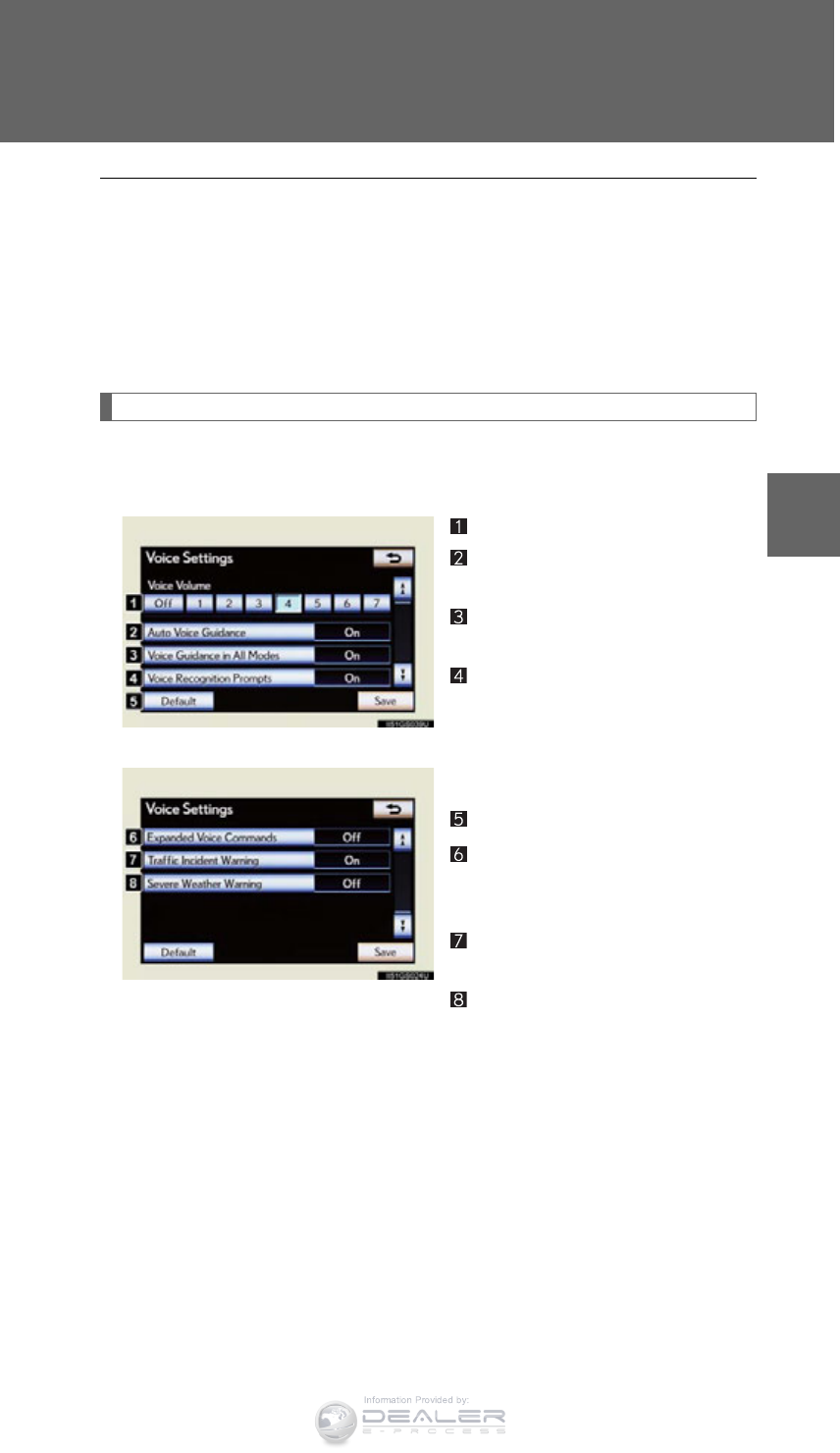
425
3-1. Using the touch screen
3
Interior features
LX570_OM_OM60L96U_(U)
Voice settings
Voice guidance etc. can be set.
Touch “Voice” on the “Setup” screen.
Select voice guidance volume
Voice guidance on/off during
route guidance
Voice guidance on/off during
audio system is in use
Voice recognition prompt on/
off
This setting can also be changed
on the “Shortcut Menu” screen.
(P. 431)
Restore default settings
Voice commands on/off when
using the audio/video and air
conditioning systems
Voice guidance on/off when
using the traffic information
Voice guidance on/off when
using the XM NavWeather™
Touch “Save” after changing set-
tings.
■About startup or screen off images
●The images file extension is JPG or JPEG.
●The images file name, including the file extension, can be up to 32 characters.
●Image files of 10 MB or less can be saved.
●Up to 3 images can be downloaded.
Information Provided by:
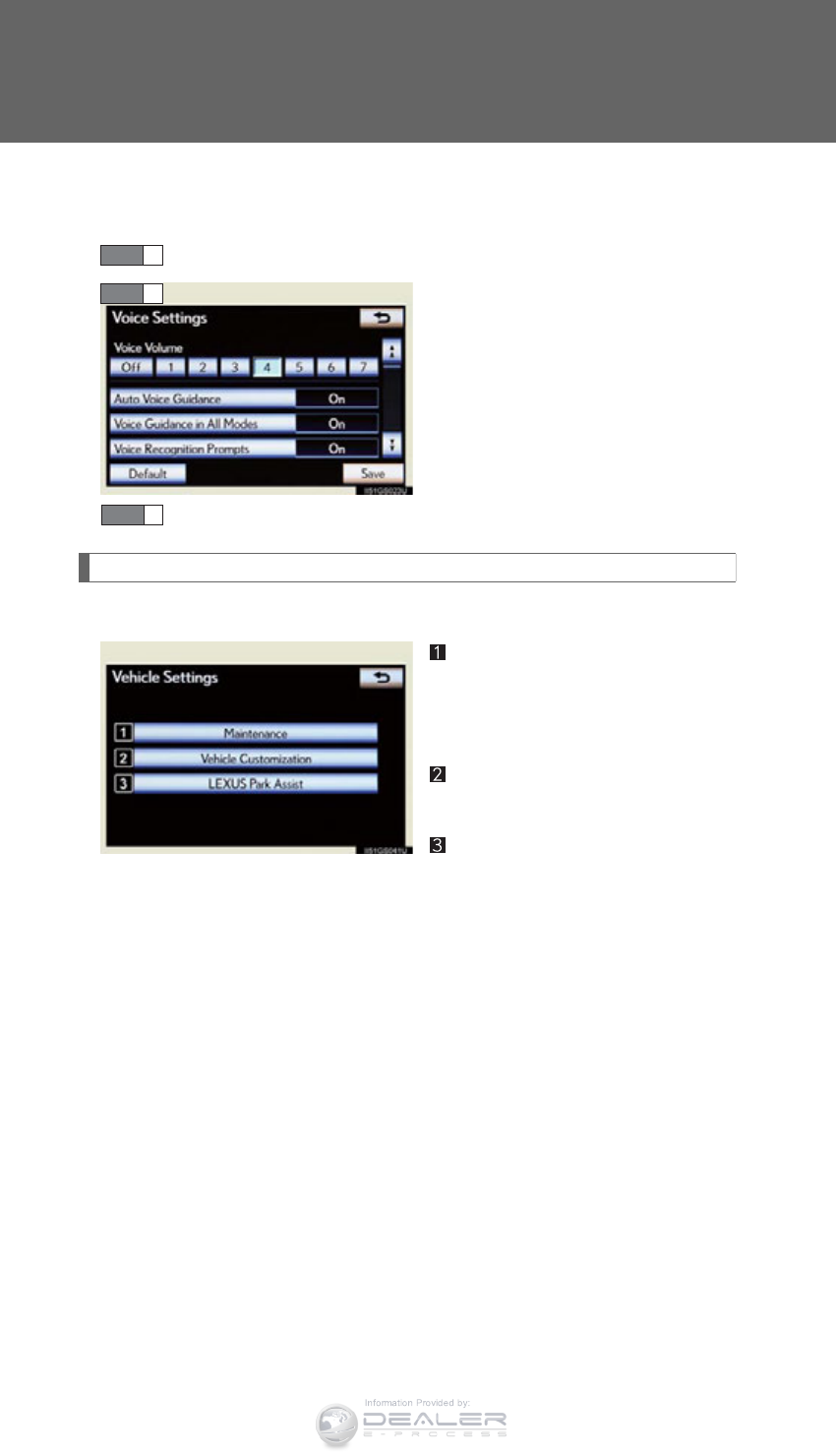
426
3-1. Using the touch screen
LX570_OM_OM60L96U_(U)
■Voice volume
The voice guidance volume can be adjusted or switched off.
Touch “Voice” on the “Setup” screen.
Select the desired level by touch-
ing the appropriate number.
If voice guidance is not needed,
touch “Off” to disable the feature.
Touch “Save”.
Vehicle settings
Touch “Vehicle” on the “Setup” screen.
Maintenance information set-
tings
Refer to “Navigation System
Owner’s Manual”.
Vehicle customization
Detailed information: P. 912
Setting up intuitive parking
assist
Detailed information: P. 251
STEP 1
STEP 2
STEP 3
Information Provided by:
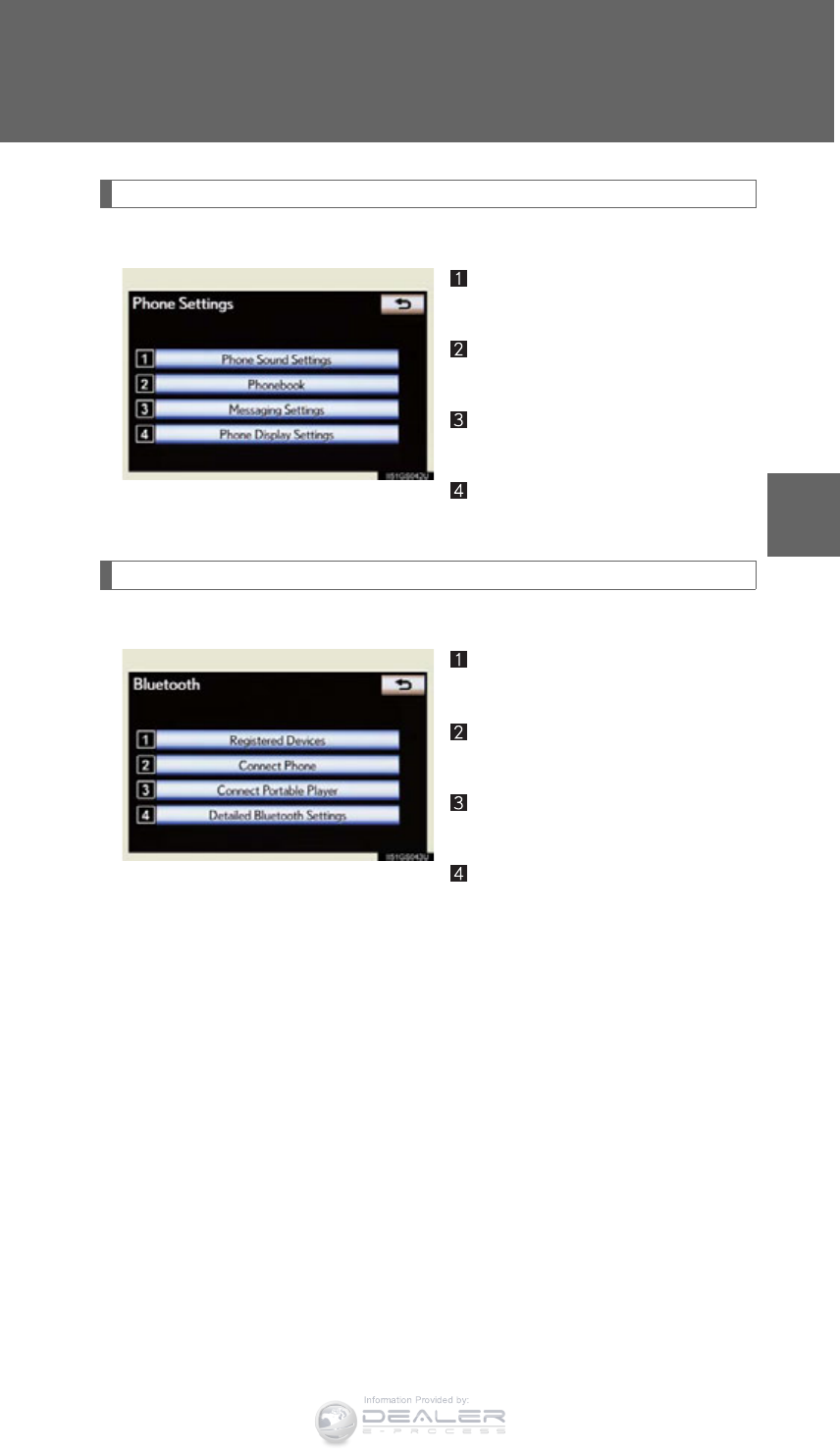
427
3-1. Using the touch screen
3
Interior features
LX570_OM_OM60L96U_(U)
Phone settings
Touch “Phone” on the “Setup” screen.
Phone sound settings
Detailed information: P. 648
Phonebook settings
Detailed information: P. 650
Message settings
Detailed information: P. 666
Phone display settings
Detailed information: P. 670
Bluetooth® Settings
Touch “Bluetooth*” on the “Setup” screen.
Registered devices
Detailed information: P. 674
Selecting a Bluetooth® phone
Detailed information: P. 680
Selecting portable player
Detailed information: P. 681
Detailed Bluetooth® settings
Detailed information: P. 682
*: Bluetooth is a registered trade-
mark of Bluetooth SIG, Inc.
Information Provided by:

429
3-1. Using the touch screen
3
Interior features
LX570_OM_OM60L96U_(U)
Information screen
“Information” screen can be used to display the fuel consumption, XM sat-
ellite system, etc.
Press the “INFO” button to display the “Information” screen.
Switch Page
“Fuel Consumption” P. 430
“Apps”, “Traffic Incidents”, “Map
Data”, “LEXUS Insider”, “XM Fuel
Prices”, “XM NavWeather”, “XM
Stocks”, “XM Sports”
Navigation System Owner’s Manual
Information Provided by:

430
3-1. Using the touch screen
LX570_OM_OM60L96U_(U)
Fuel consumption
Resetting the past record data
Best recorded fuel economy
Current fuel economy
Previous fuel economy record
The image is an example only, and
may vary slightly from actual condi-
tions.
■Resetting the data
The data can be deleted by touching “Clear”.
■Updating the past record data
When the average fuel consumption is being displayed on the multi-information
display, update the average fuel consumption by pressing and hold the “DISP”
switch on the steering wheel to measure the current fuel consumption again.
Information Provided by:

431
3-1. Using the touch screen
3
Interior features
LX570_OM_OM60L96U_(U)
Voice command system
Voice command system operation
■Voice command system operation
Press or .
After the “Shortcut Menu” screen has been displayed, voice guidance
will commence.
Voice guidance for the voice command system can be skipped by
pressing or .
The voice command system enables the navigation, audio/video, hands-
free and air conditioning systems to be operated using voice commands.
For details of the navigation system, refer to the “Navigation System
Owner’s Manual”.
■Talk switch
Press or .
To cancel, press and hold
or .
■Microphone
STEP 1
Information Provided by:
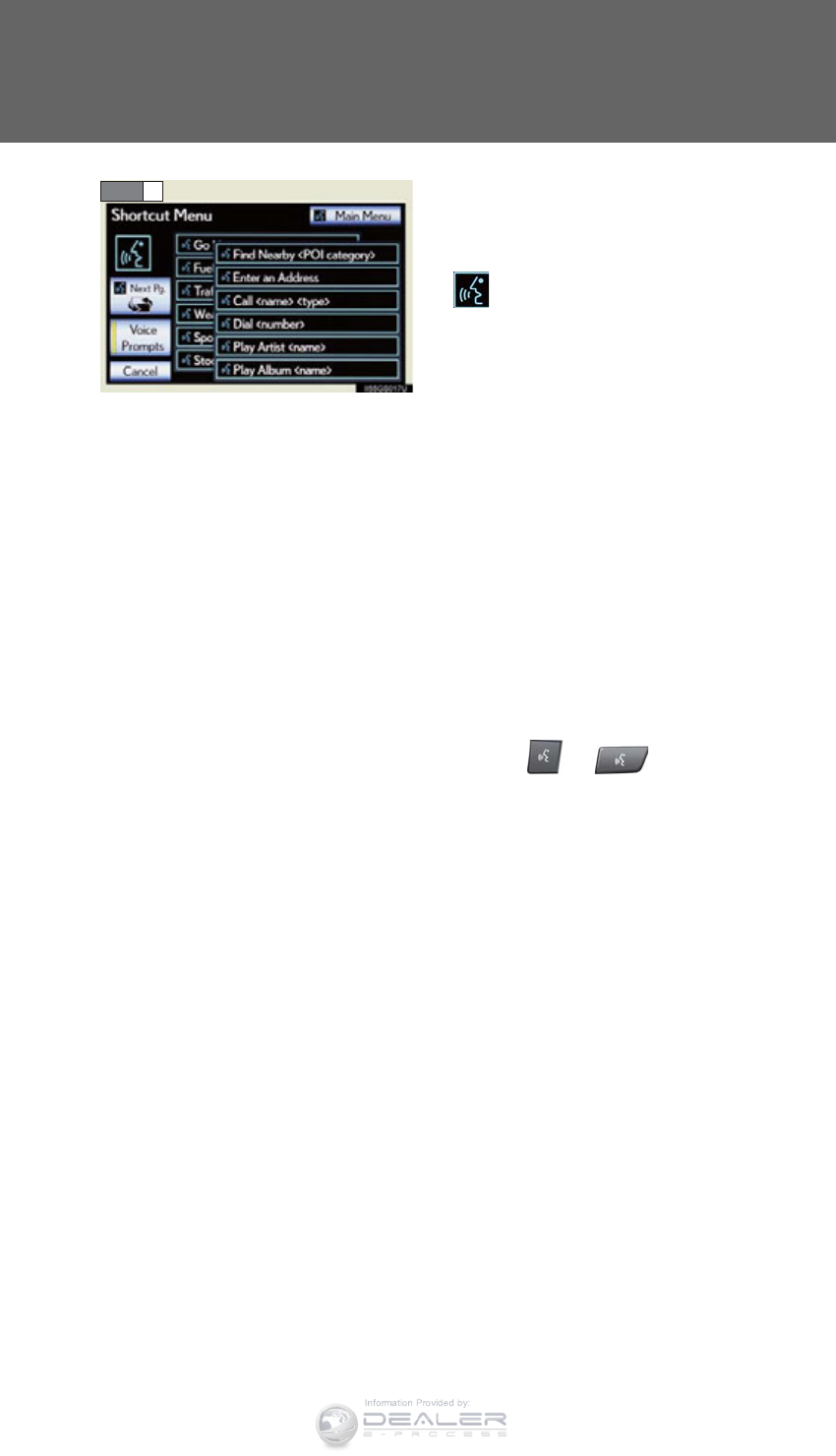
432
3-1. Using the touch screen
LX570_OM_OM60L96U_(U)
After a beep sounds, say the com-
mand of your choice.
Voice commands are marked with
.
Some commonly used commands
are displayed on the screen.
If you wish to display the com-
mands displayed on the page in the
background, perform one of the
following:
• Say “Next page” or “Previous
page”.
• Touch “Next Pg.” or “Prev. Pg.”
If you wish to display the “Main
Menu” screen when the “Shortcut
Menu” screen is displayed, per-
form one of the following:
• Say “Main menu”.
• Touch “Main Menu”.
To cancel, touch “Cancel”, or press
and hold or .
Saying “Help” prompts voice guid-
ance to offer examples of com-
mands and operation methods.
STEP 2
Information Provided by:
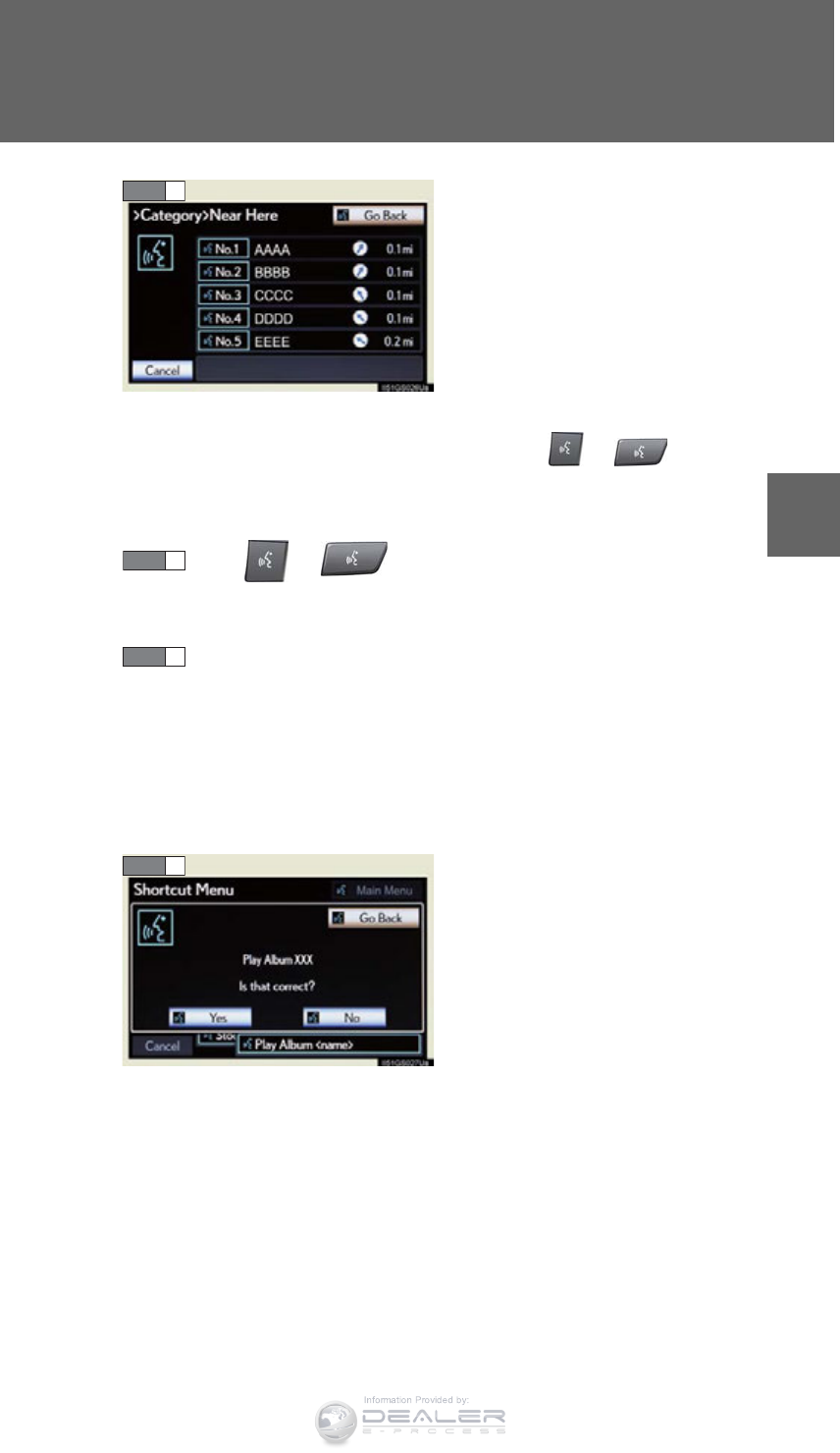
433
3-1. Using the touch screen
3
Interior features
LX570_OM_OM60L96U_(U)
Say the command displayed on the
screen.
If a desired outcome is not shown,
or if no selections are available,
perform one of the following to
return to the previous screen:
• Say “Go back”.
• Touch “Go Back”.
To cancel, touch “Cancel”, or press
and hold or .
■Voice command example (search for a track using artist name or
album name)
Press or .
“Play Artist <name>” and “Play Album <name>” are displayed in the
“Shortcut Menu” screen.
Say “Play artist <name>” or “Play album <name>”.
Say the desired artist name or album name in the place of the “<>”.
A confirmation screen will be displayed showing the recognition
results. If multiple matching items are found, a selection screen will be
displayed.
When “Play Artist <name>” is used to play music, the first track is
selected randomly. (P. 437)
Say “Yes” or touch “Yes”.
STEP 3
STEP 1
STEP 2
STEP 3
Information Provided by:
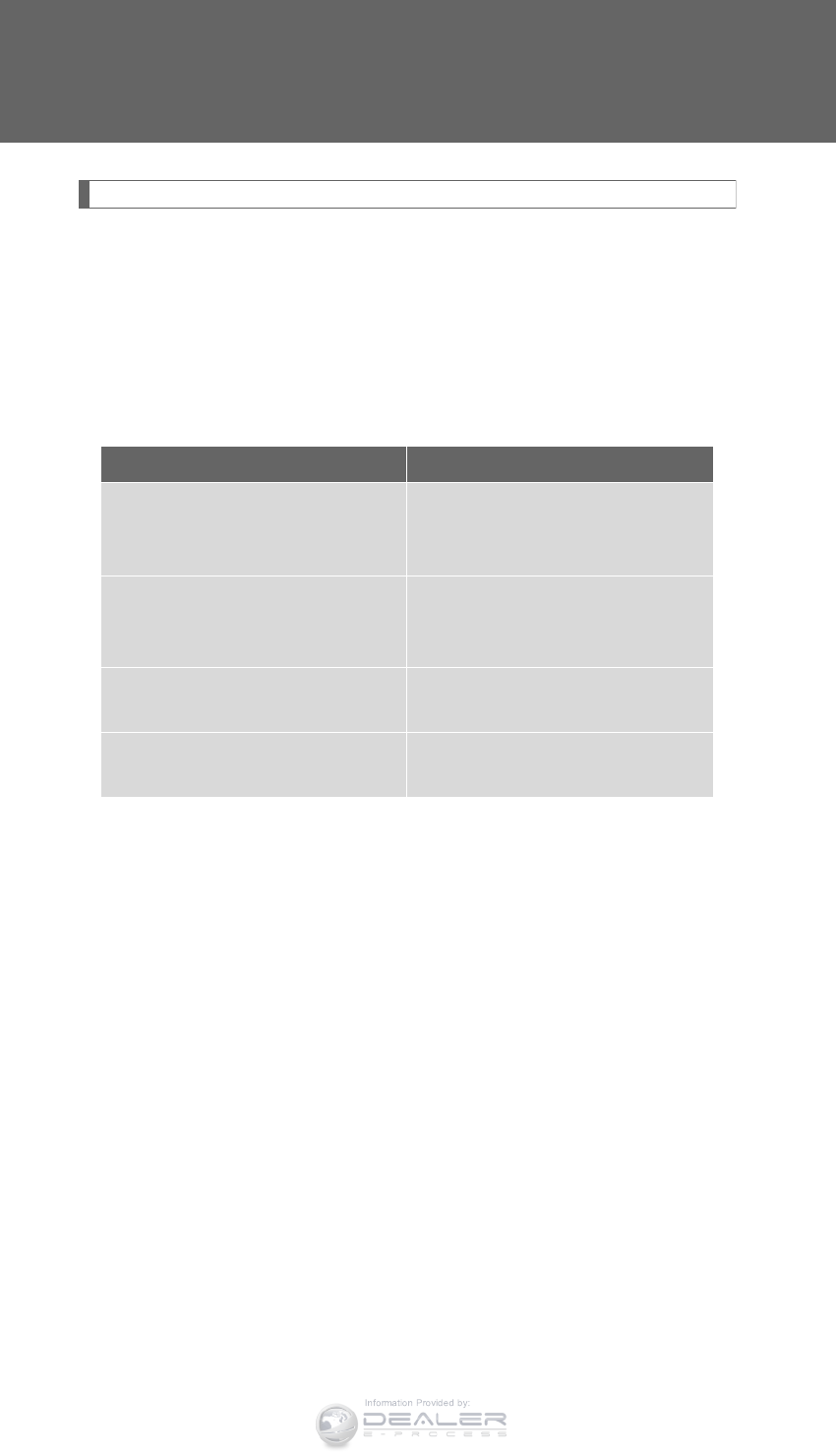
434
3-1. Using the touch screen
LX570_OM_OM60L96U_(U)
Natural speech information (English only)
Due to natural language speech recognition technology, this system
enables recognition of a command when spoken naturally. However, the
system cannot recognize every variation of each command. In some situ-
ations, it is possible to omit the command for the procedure and directly
state the desired operation. Not all voice commands are displayed in the
short cut menu.
■Expression examples for each function
*: Say the desired artist name or album name in the place of the “<>”.
Commands that are not displayed in the “Shortcut Menu” screen can be
accessed from the main menu.
For example, to make an “International Call”, say “Main menu” while the
“Shortcut Menu” screen is being displayed. Then say “Use the phone” followed
by saying the desired number, e.g. “123456789”.
Command Expression examples
“Call <name> <type>”
Get me <Robert Brown>.
I need to call <Robert Brown> at
<Work> right away.
“Dial <number>”
Please dial the number
<3334445555>.
Ring <3334445555>.
“Play Artist <name>” Play the artist <XXXXX>.
I’d like to hear the band <XXXXX>.*
“Play Album <name>” Play album <XXXXX>.
Music from album <XXXXX>.*
Information Provided by:

435
3-1. Using the touch screen
3
Interior features
LX570_OM_OM60L96U_(U)
Expanded voice commands
Touching “On” next to “Expanded Voice Commands” on the “Voice
Settings” screen enables voice command operation of the audio/video
and air conditioning system. (P. 425)
For more information on operations that can be controlled using
expanded voice commands, refer to “Command list”.
■Voice command example (turn the audio system)
Press or .
Say “Audio on”.
Command list
Recognizable voice commands and their actions are shown below.
●For devices that are not installed in the vehicle, the related commands
will not be displayed in the “Shortcut Menu” screen. Also, according to
conditions, other commands may not be displayed in the “Shortcut
Menu” screen.
●Voice recognition language can be changed. (P. 417)
●Commands that have a “O” in the Shortcut Menu column can be rec-
ognized from the “Shortcut Menu” screen.
Commands that have a “—” in the Shortcut Menu column can only be
recognized from the screen that they are displayed in.
STEP 1
STEP 2
Information Provided by:
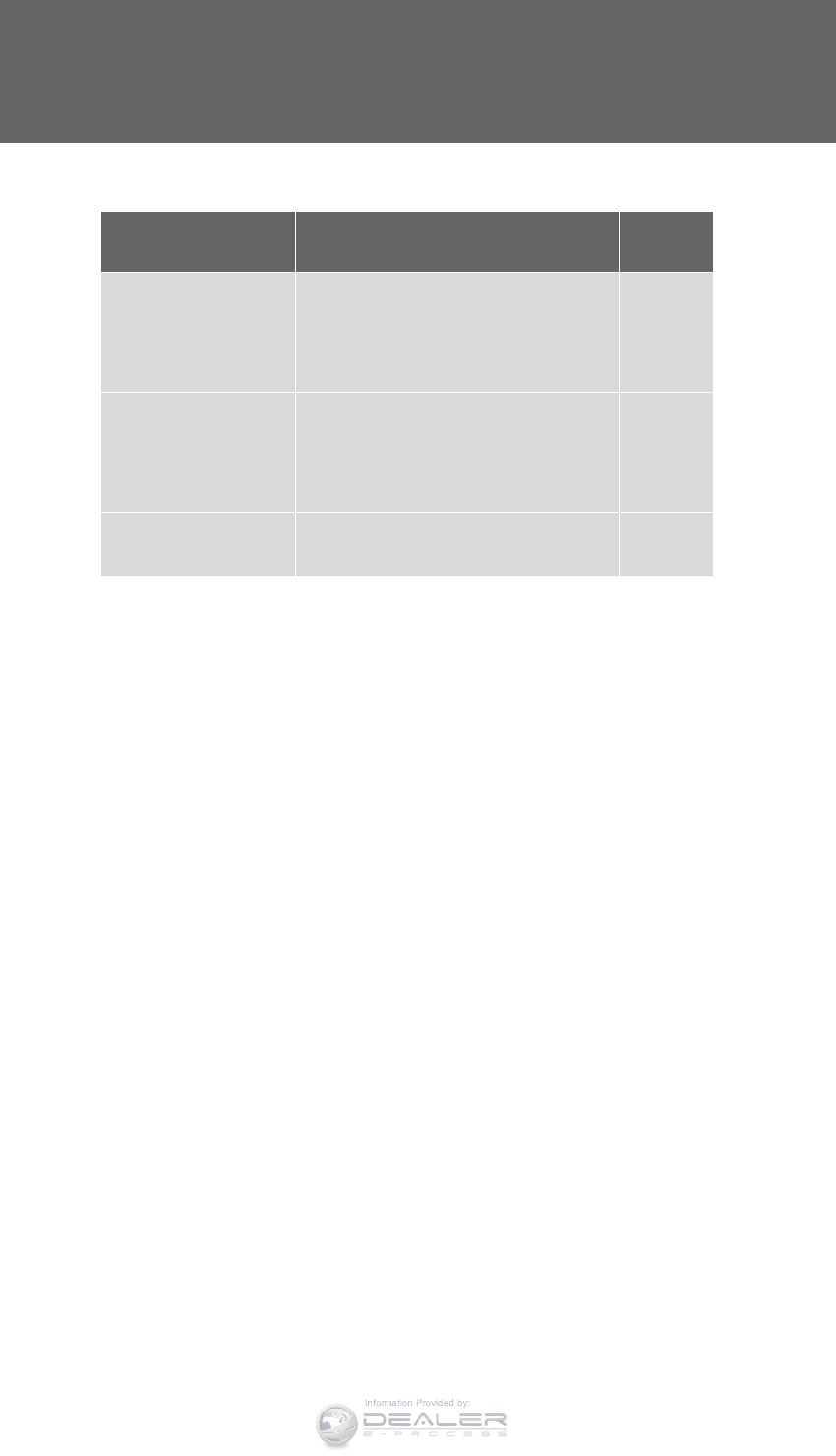
436
3-1. Using the touch screen
LX570_OM_OM60L96U_(U)
■Calling a phone (P. 635)
*1: To use this function, say “Main menu” and then “Use the phone” while the
“Shortcut Menu” screen is being displayed.
Command Action Shortcut
Menu
“Call <name> <type>”
Calls made by saying a name from the
phonebook.
For example: Say “Call John Smith”,
“Call John Smith, mobile” etc.
O
“Dial <number>”
Calls made by saying the phone num-
ber.
For example: Say “Dial 911”, “Dial
5556667777” etc.
O
“International Call”*1Calls international numbers by saying
the phone number. —
Information Provided by:
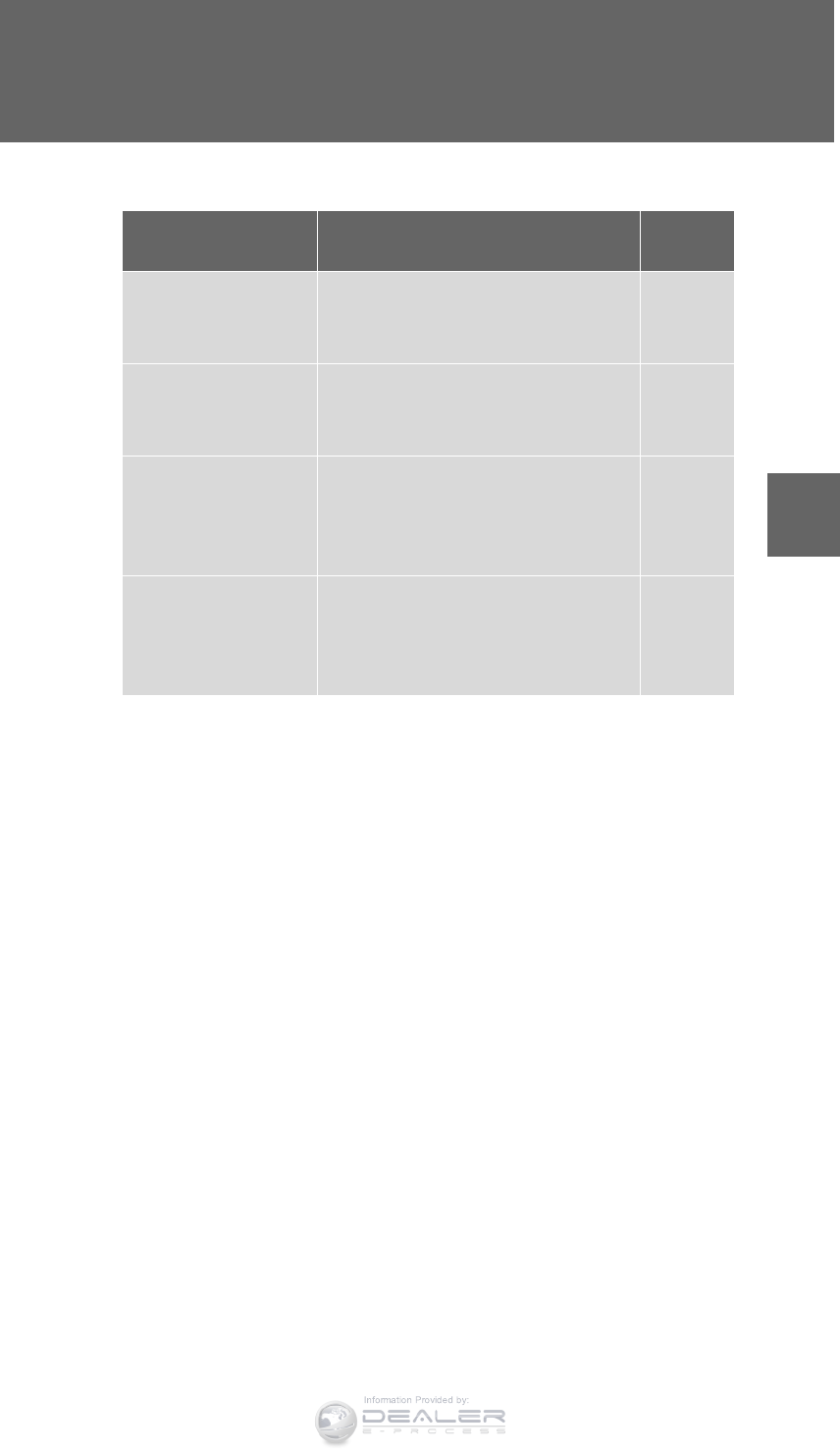
437
3-1. Using the touch screen
3
Interior features
LX570_OM_OM60L96U_(U)
■Playing a music
*1: Say the desired artist name or album name in the place of the “<>”.
*2: To use this function, say “Main menu” and then “Play music” while the
“Shortcut Menu” screen is being displayed.
Command Action Shortcut
Menu
“Play Artist <name>”
Plays tracks by the selected artist.
For example: Say “Play artist
<XXXXX>”*1
O
“Play Album <name>”
Plays tracks from the selected album.
For example: Say “Play album
<XXXXX>”*1
O
“Play Song <name>”*2
Plays the selected track.
For example: Say “Play song Summer-
time”, “Play song Concerto in A
Major” etc.
—
“Play Playlist
<name>”*2
Plays tracks from the selected playlist.
For example: Say “Play playlist My
Favorite Songs”, “Play Playlist Classic
Hits” etc.
—
Information Provided by:
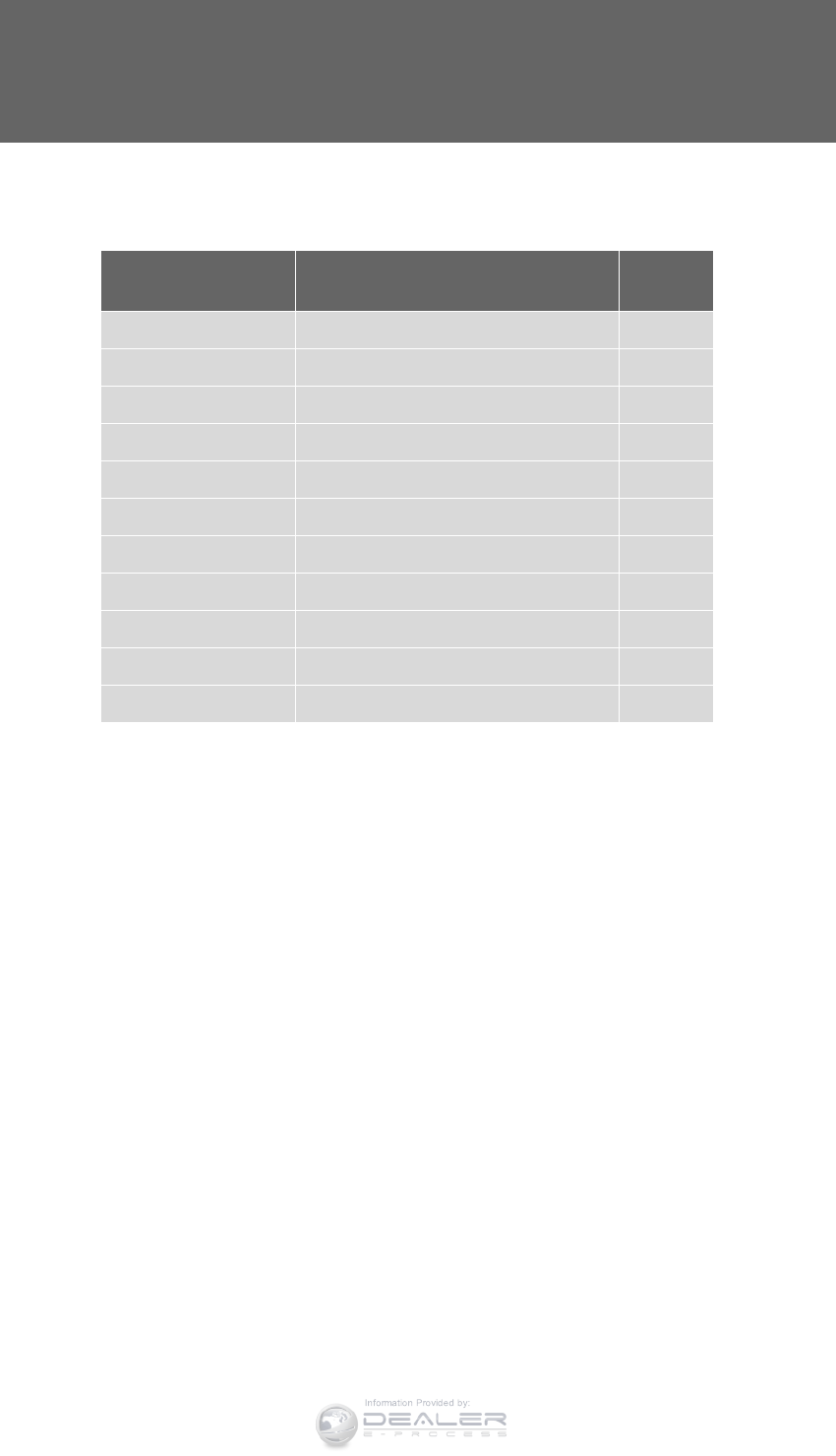
438
3-1. Using the touch screen
LX570_OM_OM60L96U_(U)
■Select audio mode
When expanded voice commands are turned “On”. (P. 435)
*: Bluetooth is a registered trademark of Bluetooth SIG, Inc.
Command Action Shortcut
Menu
“Radio” Sets the audio mode to radio. O
“AM” Selects the AM band. O
“FM” Selects the FM band. O
“Satellite radio” Selects the satellite radio mode. O
“Disc” Selects the disc audio mode. O
“Auxiliary” Selects the auxiliary audio mode. O
“Bluetooth* audio” Selects the Bluetooth® audio mode. O
“iPod” Selects the iPod audio mode. O
“USB audio” Selects the USB audio mode. O
“Audio on” Turns the audio system on. O
“Audio off” Turns the audio system off. O
Information Provided by:

439
3-1. Using the touch screen
3
Interior features
LX570_OM_OM60L96U_(U)
■Air conditioning system command
When expanded voice commands are turned “On”. (P. 435)
Command Action Shortcut
Menu
“Automatic climate
control”
Turns air conditioning system on and
off. O
“Warmer” Turns temperature up. O
“Cooler” Turns temperature down. O
■Voice command system
●Commands that are not displayed in the “Shortcut Menu” screen can be oper-
ated from the “Main Menu” screen.
●If the system does not respond or the confirmation screen does not disappear,
press or and try again.
●Voice guidance can be canceled by setting voice prompts to off. Use this set-
ting when it is desirable to say a command immediately after pressing or
and hearing a beep.
■If a voice command cannot be recognized
●If a voice command cannot be recognized within 6 seconds, voice guidance will
say “Pardon?” (“Command not recognized.” will be displayed on the screen)
and voice command reception will restart.
●If a voice command cannot be recognized 2 consecutive times, the voice com-
mand guidance system will say “Paused. To restart voice recognition, push the
talk switch. To cancel voice recognition, push and hold the talk switch.”. Then
voice recognition will be suspended.
■When touching “Voice Prompts”
●The voice recognition prompt can be set to on or off. This setting can also be
changed on the “Voice Settings” screen. (P. 425)
●Voice recognition will be temporarily suspended. Press or again.
Information Provided by:

440
3-1. Using the touch screen
LX570_OM_OM60L96U_(U)
■When using the microphone
●It is unnecessary to speak directly into the microphone when giving a com-
mand.
●Wait for the confirmation beep before speaking a command.
●Voice commands may not be recognized if:
• Spoken too quickly.
• Spoken at a low or high volume.
• The roof or windows are open.
• Passengers are talking while voice commands are spoken.
• The air conditioning speed is set high.
• The air conditioning vents are turned towards the microphone.
●In the following conditions, the system may not recognize the command prop-
erly and using voice commands may not be possible:
• The command is incorrect or unclear. Note that certain words, accents or
speech patterns may be difficult for the system to recognize.
• There is excessive background noise, such as wind noise.
■When searching for a track
●A USB memory or iPod must be connected to enable track searching and play-
back. (P. 552, 562)
●When a USB memory or iPod is connected, recognition data is created so
tracks can be searched using voice commands.
●Recognition data is updated under the following conditions:
• When the USB memory or iPod data has changed.
• When the voice recognition language is changed. (P. 417)
●While the recognition data is being created or being updated, a track search
cannot be performed using a voice command.
●While “Play Music” is displayed in the “Shortcut Menu” screen, say “Play music”
to display the music screen from which searching for a track using a voice com-
mand can be performed.
●When “Play Music” is dimmed in the “Shortcut Menu” screen, it is not possible
to search for a track using a voice command. In this situation, reduce the
amount of music data in the USB memory or iPod and update the recognition
data to enable searching by voice command.
Information Provided by:

441
3-1. Using the touch screen
3
Interior features
LX570_OM_OM60L96U_(U)
■Natural speech information
●The “Use the Phone” and “Play Music” commands displayed on the “Shortcut
Menu” screen can be operated using natural language speech recognition
technology.
●If the command cannot be recognized completely, the command input screen
will be displayed. (Search results will be shown based on the part of the com-
mand that was recognized.)
■When turning the audio or air conditioning system on
●Commands relating to operation of the audio/video and air conditioning sys-
tems can only be performed when the audio/video and air conditioning systems
are turned on.
●Expanded voice commands can be recognized when the “Shortcut Menu”
screen is displayed.
■The Gracenote® media database
Music recognition technology and related data are provided by Gracenote®.
Gracenote is the industry standard in music recognition technology and related
content delivery. For more information visit www.gracenote.com.
Information Provided by:
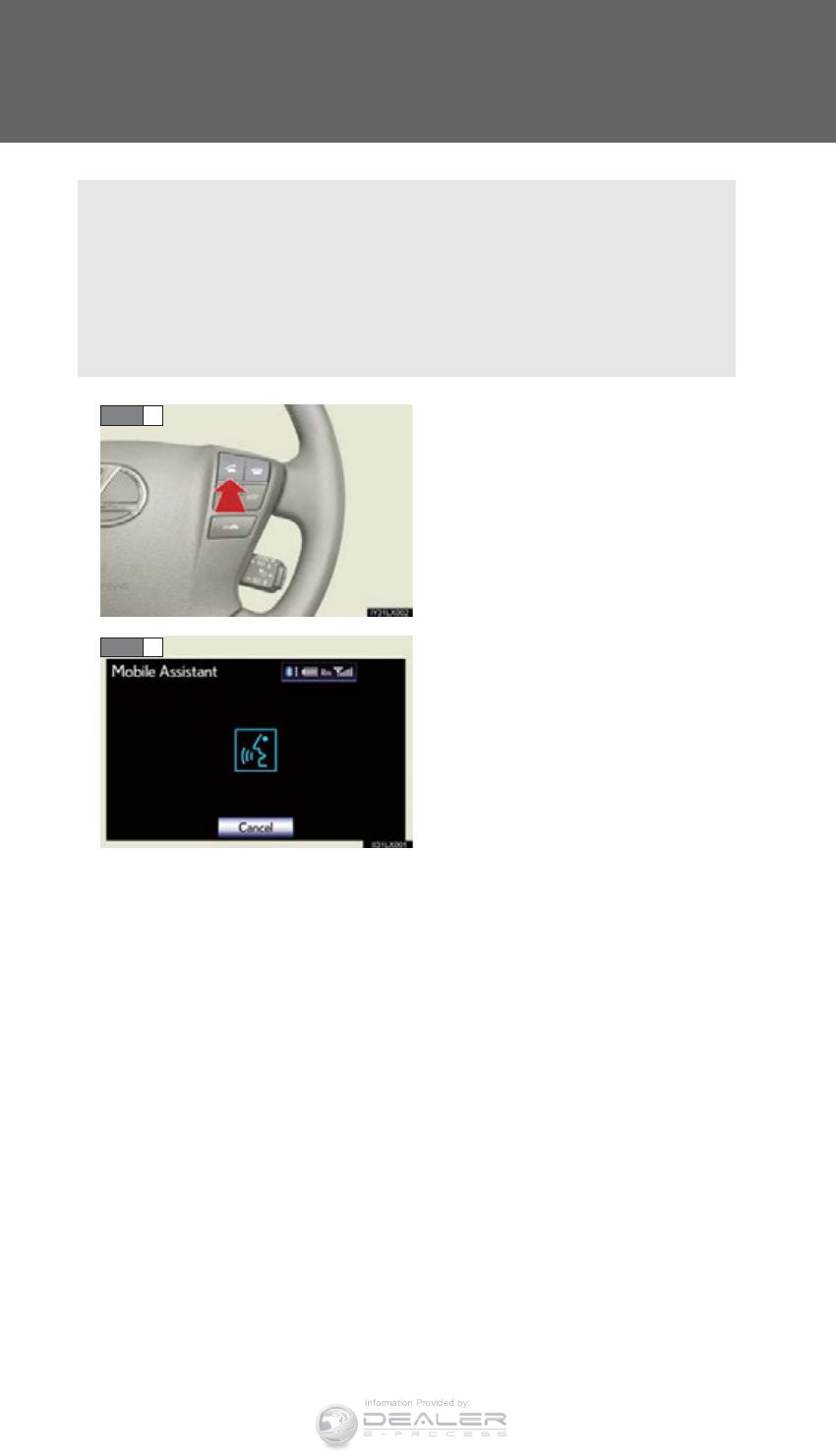
442
3-1. Using the touch screen
LX570_OM_OM60L96U_(U)
Mobile Assistant
Press and hold the off hook switch
until you hear the beeps that indi-
cate the system is listening.
The Mobile Assistant can be used
only when the neighboring screen
is displayed.
To cancel the Mobile Assistant,
touch “Cancel”, or press and hold
the off hook switch.
To restart the Mobile Assistant for
additional commands, press the off
hook switch. Mobile Assistant can
only be restarted after the system
responds to a voice command.
After some phone and music com-
mands, the Mobile Assistant fea-
ture will automatically end to
complete the requested action.
The Mobile Assistant feature on this system allows the activation of Apple’s
Siri® Eyes Free mode via the steering wheel switches. To operate the
Mobile Assistant, a compatible cellular phone must be registered and con-
nected to this system via Bluetooth®. (P. 625)
For details of the navigation system, refer to the “Navigation System
Owner’s Manual”.
STEP 1
STEP 2
Information Provided by:
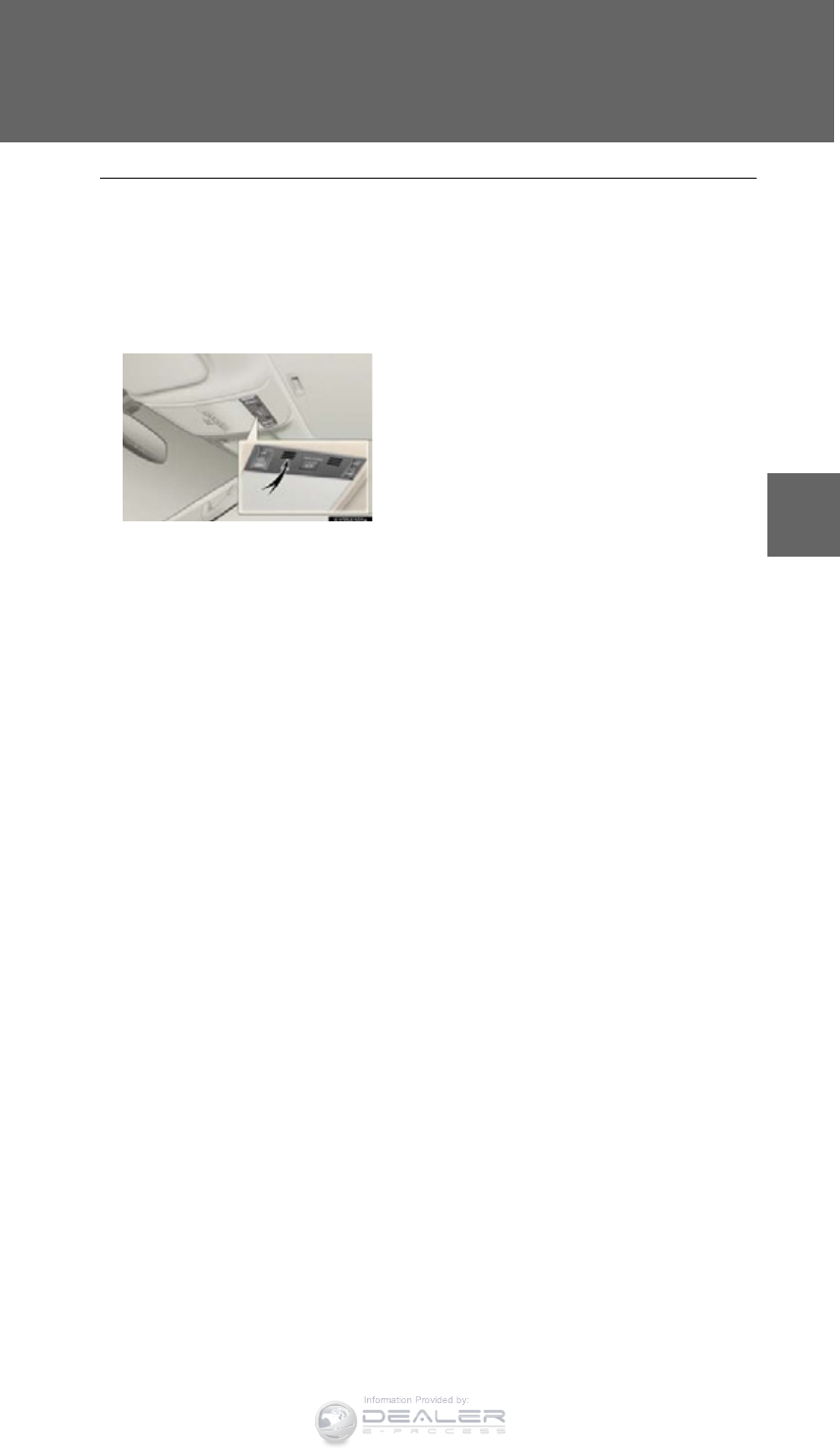
443
3-1. Using the touch screen
3
Interior features
LX570_OM_OM60L96U_(U)
■Adjusting the volume
The volume of the Mobile Assistant can be adjusted using the “PWR/VOL” knob
or steering wheel volume switches. The Mobile Assistant and phone call volumes
are synchronized.
■Microphone
●Wait for the listening beeps before using the Mobile Assistant.
●The Mobile Assistant may not recognize commands in the following situations:
• When spoken too quickly.
• When spoken at a low or high volume.
• When the roof or windows are open.
• When passengers are talking while the Mobile Assistant is being used.
• When the air conditioning system’s fan speed is set high.
• When the air conditioning vents are turned toward the microphone.
■Mobile Assistant precautions
●The available features and functions may vary based on the iOS version
installed on the connected device.
●Some Siri features are limited in Eyes Free mode. If you attempt to use an
unavailable function, Siri will inform you that the function is not available.
●If Siri is not enabled on the cellular phone connected via Bluetooth®, an error
message will be displayed on the screen.
●While a phone call is active, the Mobile Assistant cannot be used.
●If using the navigation feature of the cellular phone, ensure the active audio
source is Bluetooth® audio or iPod in order to hear turn by turn direction
prompts.
It is not necessary to speak directly into the
microphone when using the Mobile
Assistant.
Information Provided by:

444
LX570_OM_OM60L96U_(U)
3-2. Using the air conditioning system and defogger
Front air conditioning system
Airflow and outlets are automatically adjusted according to the tempera-
ture setting.
Press the “CLIMATE” button to display the air conditioning operation
screen.
*: The front air conditioning system cannot be switched off while the cool
box is on. (P. 699)
Air conditioning
on/off switch
Fan speed display
Rear air conditioning operation
screen display switch
Outside temperature display
Airflow display
4-zone operation
switch
Passenger’s side
temperature control
Outside air or
recirculated air mode
Passenger’s side
temperature display
Rear air conditioning
operation mode
Micro dust and
pollen filter
Windshield
defogger
Off*
Driver’s side
temperature display
Automatic mode
Driver’s side
temperature control
Air conditioning
operation screen
display button
Information Provided by:
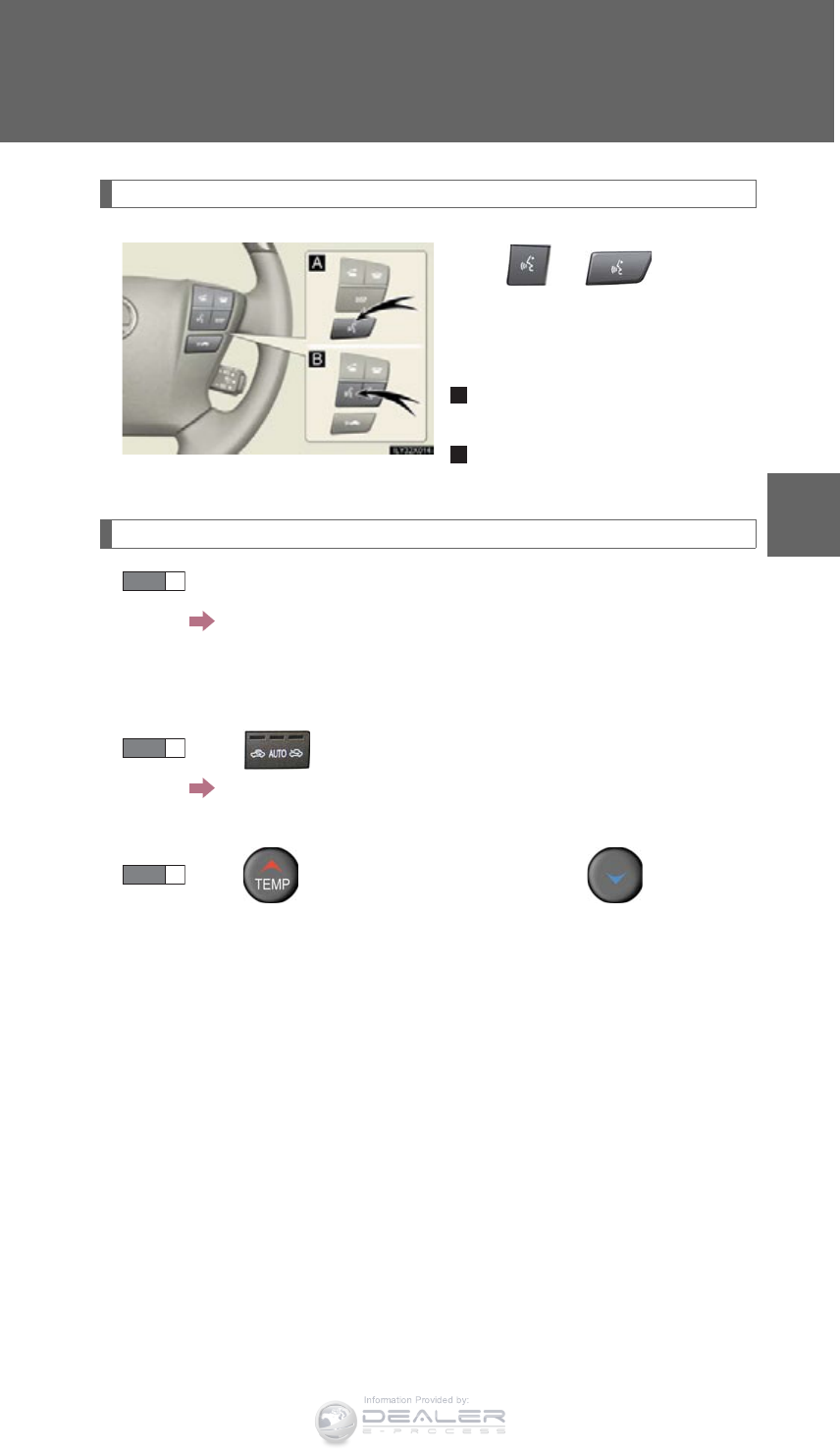
445
3-2. Using the air conditioning system and defogger
3
Interior features
LX570_OM_OM60L96U_(U)
Using the voice command system
Press or to operate
the voice command system.
(P. 431/“Navigation System
Owner’s Manual”)
Without dynamic radar cruise
control
With dynamic radar cruise con-
trol
Using the automatic mode
Press the “AUTO” button.
The air conditioning system will begin to operate. Air outlets
and fan speed are automatically adjusted according to the
temperature setting.
“AUTO” will be displayed on the touch screen.
Press to switch to automatic air intake mode.
The air conditioning system automatically switches between
outside air and recirculated air modes.
Press to increase the temperature and to decrease
the temperature.
The temperature for the driver’s and front passenger’s seats can be set
separately.
■Automatic mode indicator
If the fan speed setting or air flow modes are operated, the automatic
mode indicator goes off. However, automatic mode for functions other
than that operated are maintained.
A
B
STEP 1
STEP 2
STEP 3
Information Provided by:
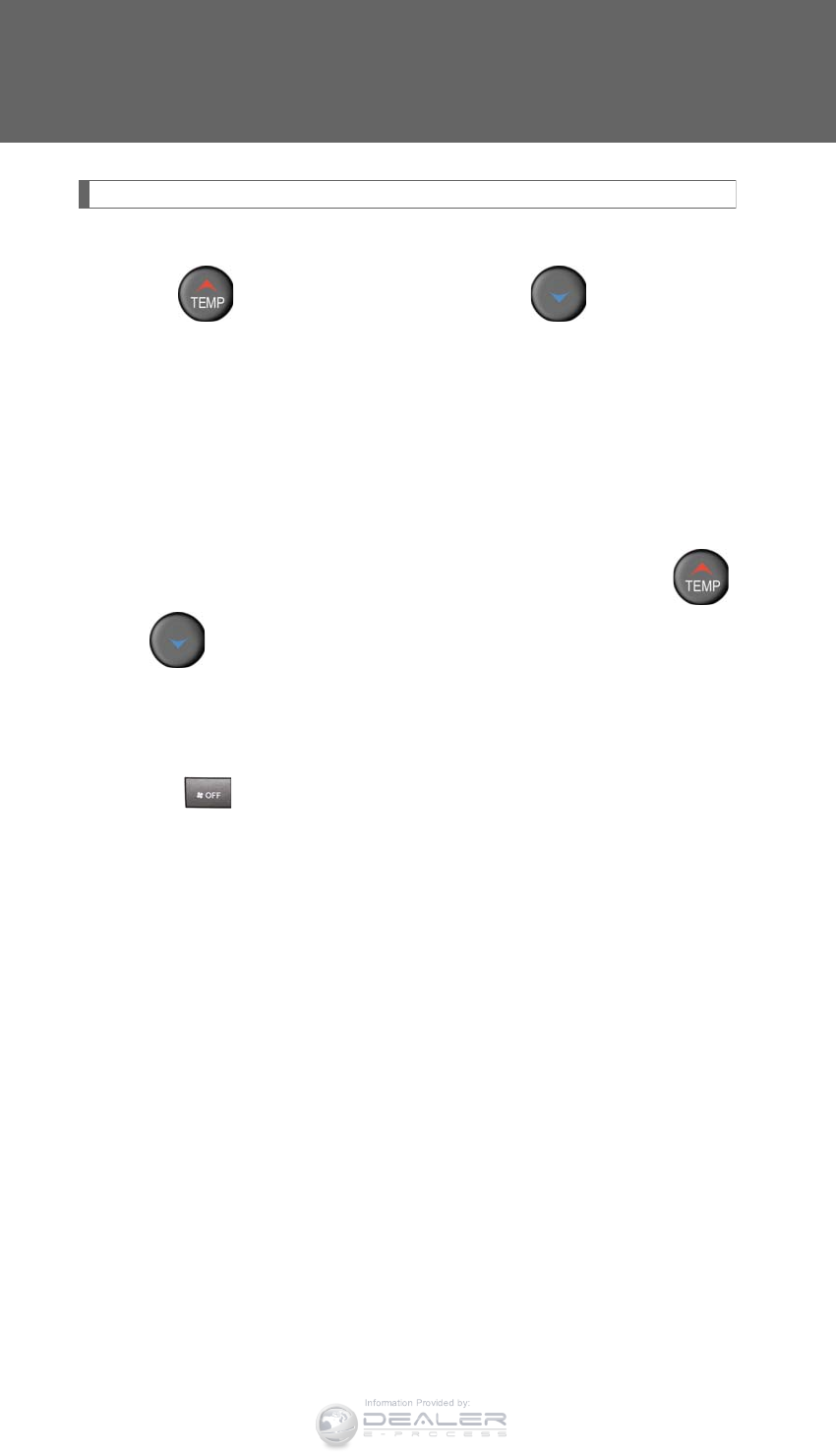
446
3-2. Using the air conditioning system and defogger
LX570_OM_OM60L96U_(U)
Adjusting the settings
■Adjusting the temperature setting
Press to increase the temperature and to decrease the
temperature.
The air conditioning system switches between individual and simulta-
neous modes each time “4-ZONE” is touched.
Individual mode (the indicator on “4-ZONE” is on.): The temperature
for the driver’s, front passenger’s and rear seats (P. 457) can be
adjusted separately. Operating the passenger’s side or rear tempera-
ture control will enter individual mode.
Simultaneous mode (the indicator on “4-ZONE” is off.): Only
or (driver’s side) can be used to adjust the temperature for all
seats.
■Adjusting the fan speed
Touch “” (increase) or “” (decrease) on the screen.
Press to turn the fan off.
Information Provided by:

447
3-2. Using the air conditioning system and defogger
3
Interior features
LX570_OM_OM60L96U_(U)
■Changing the air outlets
Touch any mode on the operation
screen.
Left-hand front seat
Right-hand front seat
Different air outlets for the left-
hand and right-hand front seats
can be chosen.
Air flows to the upper body.
*1: Depending on the rear air con-
ditioning setting.
*2: Only in the automatic mode
Air flows to the upper body and
feet.
*1: Depending on the rear air con-
ditioning setting.
Information Provided by:
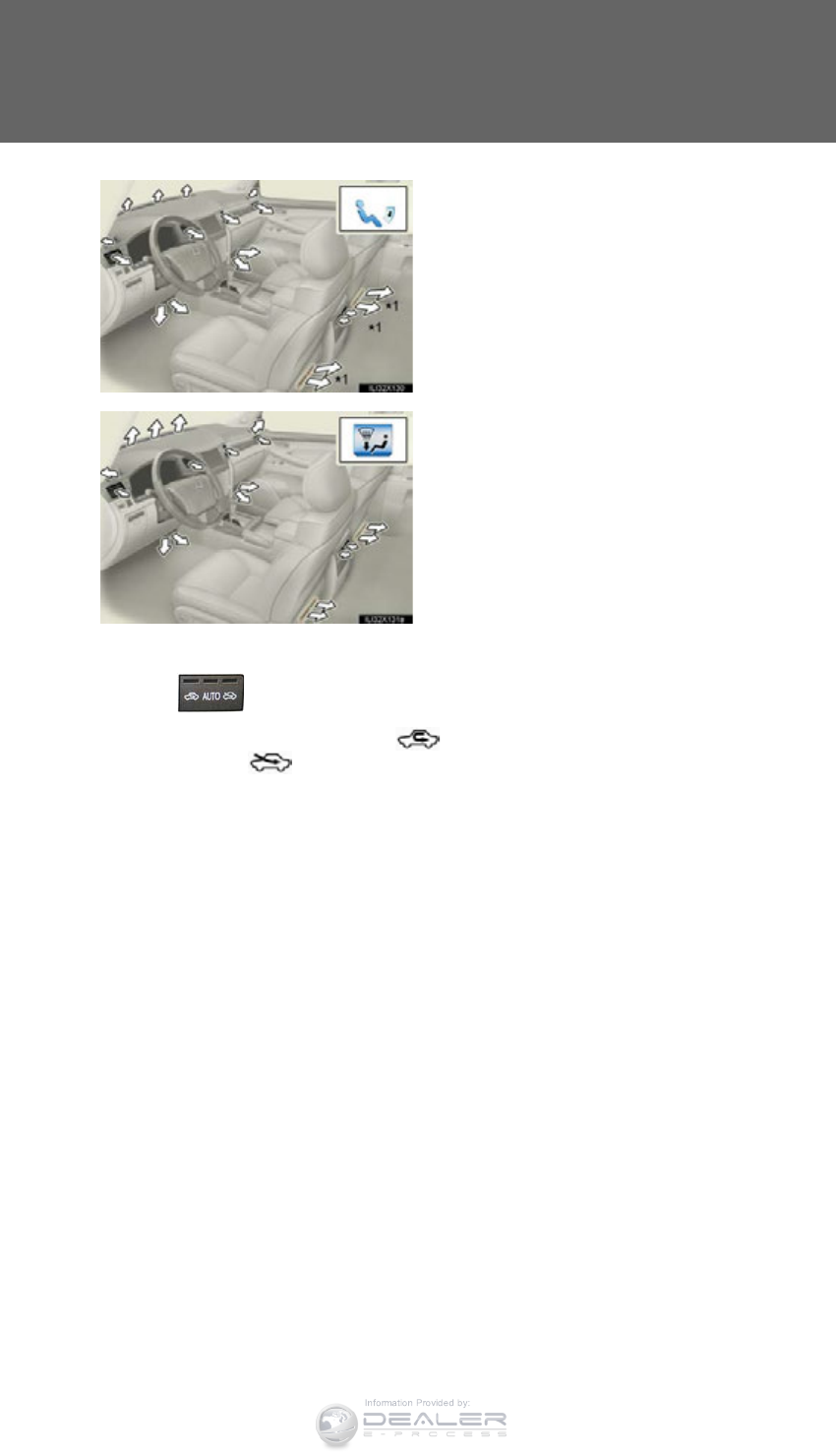
448
3-2. Using the air conditioning system and defogger
LX570_OM_OM60L96U_(U)
Air flows to the feet.
*1: Depending on the rear air con-
ditioning setting.
Air flows to the feet and the wind-
shield defogger operates.
■Switching between outside air and recirculated air modes
Press .
The mode switches between (recycles air inside the vehicle),
“AUTO” and (introduces air from outside the vehicle) modes each
time the button is pressed.
When the air intake control system is switched to automatic mode, it oper-
ates automatically.
Information Provided by:
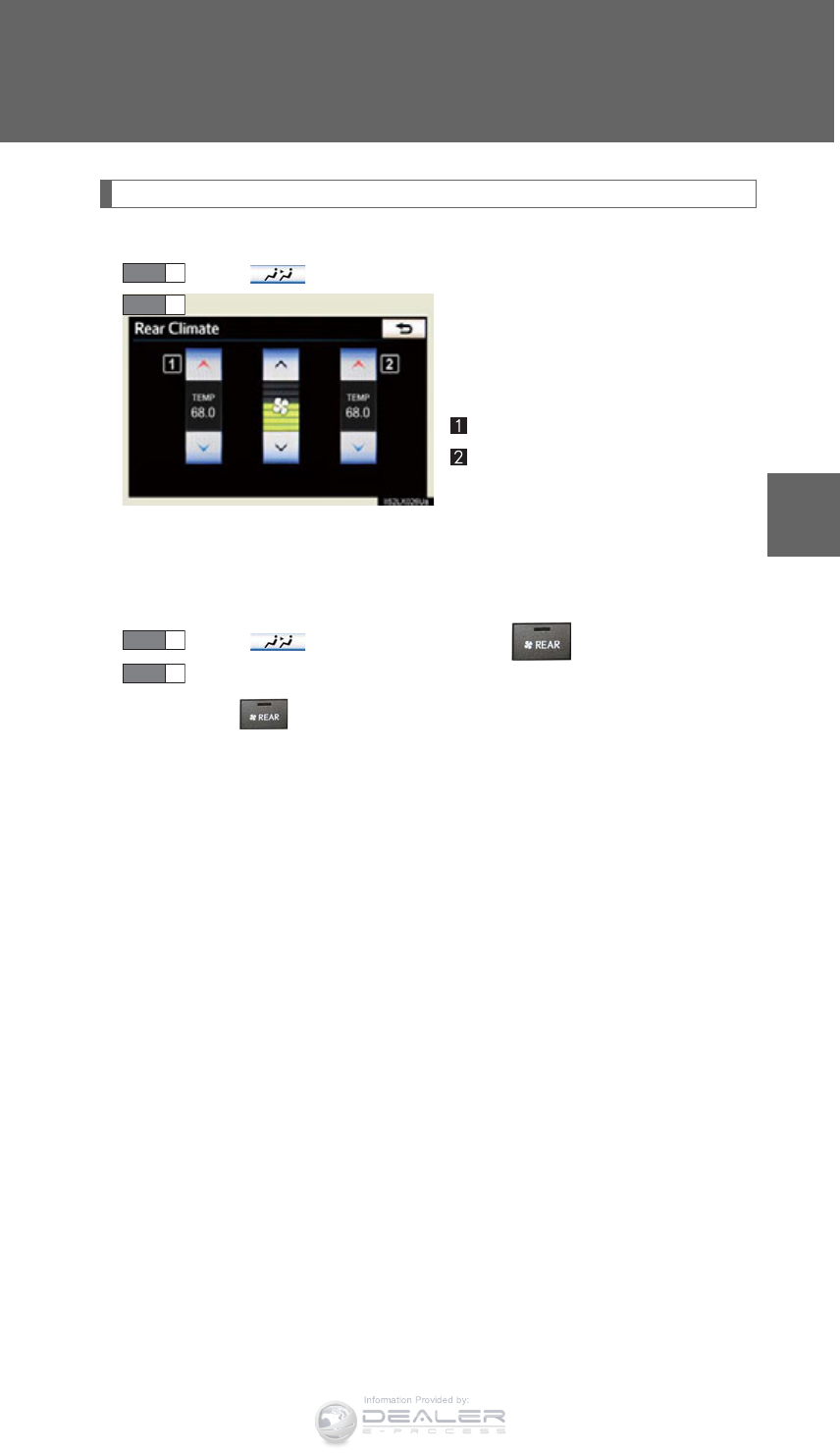
449
3-2. Using the air conditioning system and defogger
3
Interior features
LX570_OM_OM60L96U_(U)
Changing the rear seat settings from the front seat
■Adjusting the temperature setting
Touch .
Touch “”(increase) or “”
(decrease) on the screen. Operat-
ing the switch will enter individual
mode.
Left-hand rear seat
Right-hand rear seat
The air conditioning system
switches between individual and
simultaneous modes each time “4-
ZONE” is touched.
■Adjusting the fan speed
Touch on the screen or press .
Touch “” (increase) or “” (decrease) on the screen.
Press to turn the fan off.
STEP 1
STEP 2
STEP 1
STEP 2
Information Provided by:
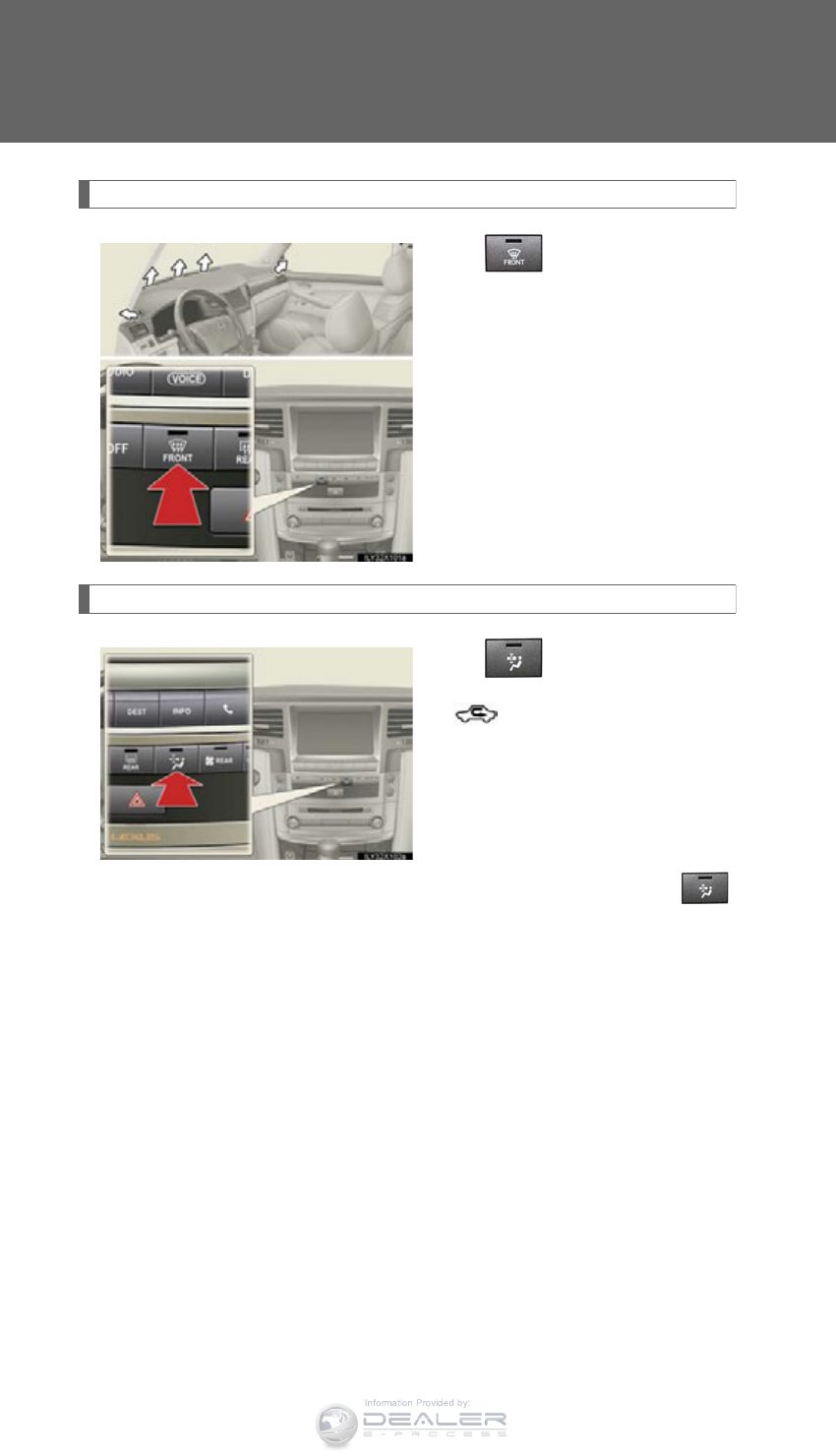
450
3-2. Using the air conditioning system and defogger
LX570_OM_OM60L96U_(U)
Defogging the windshield
Press .
The air conditioning system control
operates automatically.
Recirculated air mode will auto-
matically switch to outside air
mode.
Micro dust and pollen filter
Press .
Outside air mode switches to
(recirculated air) mode. Pol-
len is removed from the air and the
air flows to the upper part of the
body.
Usually the system will turn off
automatically after approximately
3 minutes.
To stop the operation, press
again.
Information Provided by:

451
3-2. Using the air conditioning system and defogger
3
Interior features
LX570_OM_OM60L96U_(U)
Adjusting the position and opening and closing the air outlets
Front center outlets
Direct air flow to the left or right,
up or down.
Turn the knob to open or close
the vent.
Front side outlets
Direct air flow to the left or right,
up or down.
Turn the knob to open or close
the vent.
Rear center outlets
Direct air flow to the left or right,
up or down.
Turn the knob to open or close
the vent.
Information Provided by:

452
3-2. Using the air conditioning system and defogger
LX570_OM_OM60L96U_(U)
■Using the automatic mode
Fan speed is adjusted automatically in accordance with the temperature setting and
ambient conditions. As a result, the following may occur:
●Immediately after the “AUTO” button is pressed, the fan may stop for a while
until warm or cool air is ready to flow.
●Cool air may flow to the area around the upper body when the heater is on.
■Using the system in recirculated air mode
The windows will fog up more easily if the recirculated air mode is used for an
extended period.
■Switching between outside air and recirculated air modes
Recirculated air mode or outside air mode may be automatically switched in accor-
dance with the temperature setting and the inside temperature.
■When the outside temperature exceeds 75°F (24°C) and the air conditioning
system is on
●In order to reduce the air conditioning power consumption, the air conditioning
system may switch to recirculated air mode automatically. This may also reduce
fuel consumption.
●Recirculated air mode is selected as a default mode when the “ENGINE
START STOP” switch is turned to IGNITION ON mode.
●It is possible to switch to outside air mode at any time by pressing .
■Window defogger feature
Recirculated air mode may automatically switch to (outside air) mode in situ-
ations where the windows need to be defogged.
Information Provided by:

453
3-2. Using the air conditioning system and defogger
3
Interior features
LX570_OM_OM60L96U_(U)
■Automatic mode for air intake control
In automatic mode, the system detects exhaust gas and other pollutants and auto-
matically switches between outside air and recirculated air modes.
When the air conditioning is off, and the fan is operating, turning the “AUTO” mode
on will activate the air conditioning system.
■When outside temperature approaches 32°F (0°C)
The air conditioning system may not operate even when “A/C” is touched.
■Micro dust and pollen filter
●In order to prevent the windows from fogging up when the outside air is cold,
the following may occur.
• Outside air mode does not switch to recirculated air mode.
• The air conditioning system operates automatically.
• The operation cancels after 1 minute.
●In rainy weather, the windows may fog up. Press .
■Ventilation and air conditioning odors
●To let fresh air in, set the air conditioning system to the outside air mode.
●During use, various odors from inside and outside the vehicle may enter into
and accumulate in the air conditioning system. This may then cause odor to be
emitted from the vents.
●To reduce potential odors from occurring:
• It is recommended that the air conditioning system be set to outside air mode
prior to turning the vehicle off.
• The start timing of the blower may be delayed for a short period of time
immediately after the air conditioning system is started in “AUTO” mode.
■Air conditioning filter
P. 781
■Customization
Settings (e.g. exhaust gas sensor sensitivity) can be changed.
(Customizable features P. 912)
Information Provided by:
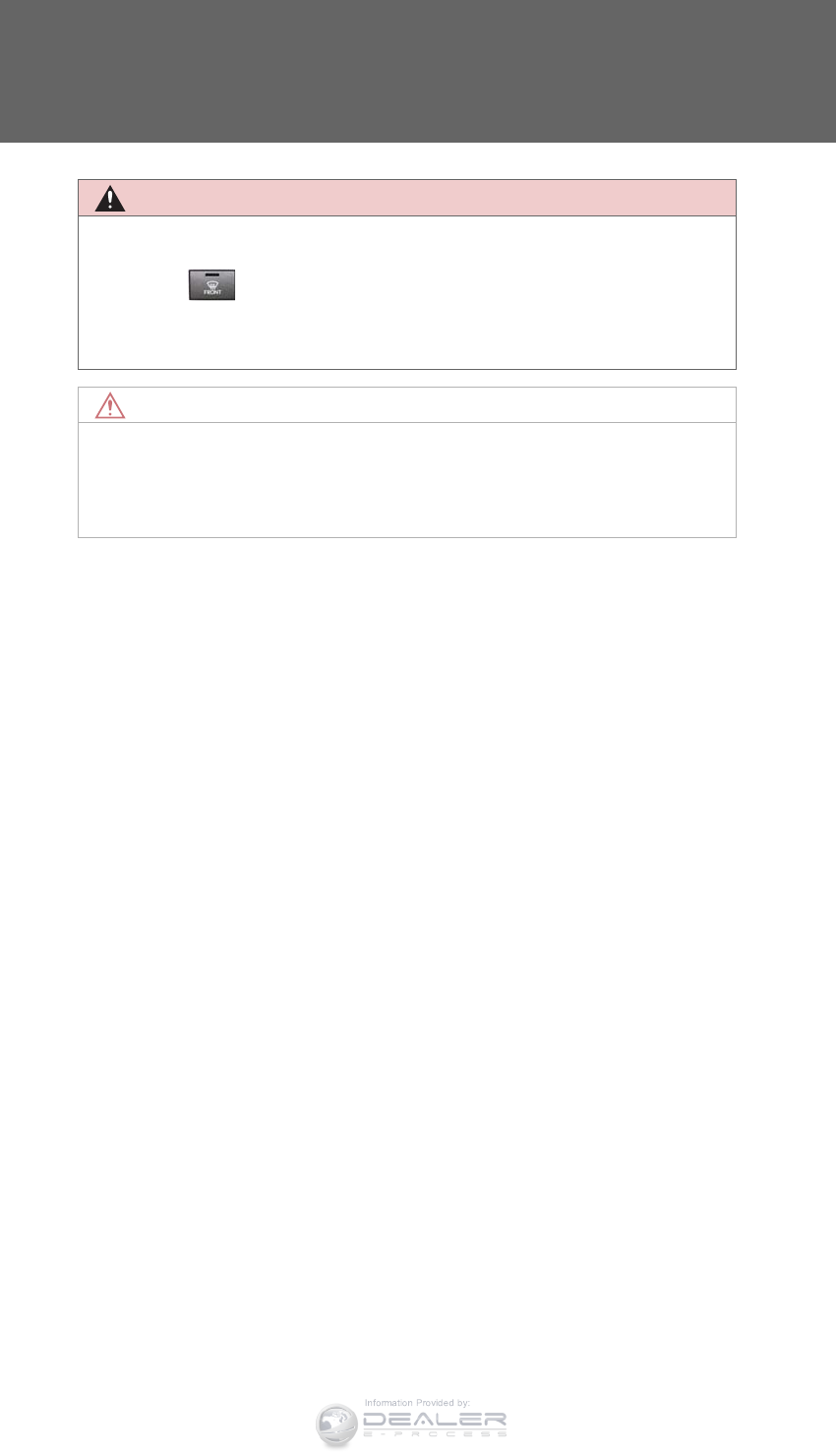
454
3-2. Using the air conditioning system and defogger
LX570_OM_OM60L96U_(U)
CAUTION
■To prevent the windshield from fogging up
Do not use during cool air operation in extremely humid weather. The differ-
ence between the temperature of the outside air and that of the windshield can
cause the outer surface of the windshield to fog up, blocking your vision.
NOTICE
■To prevent battery discharge
Do not leave the air conditioning system on longer than necessary when the engine
is stopped.
Information Provided by:
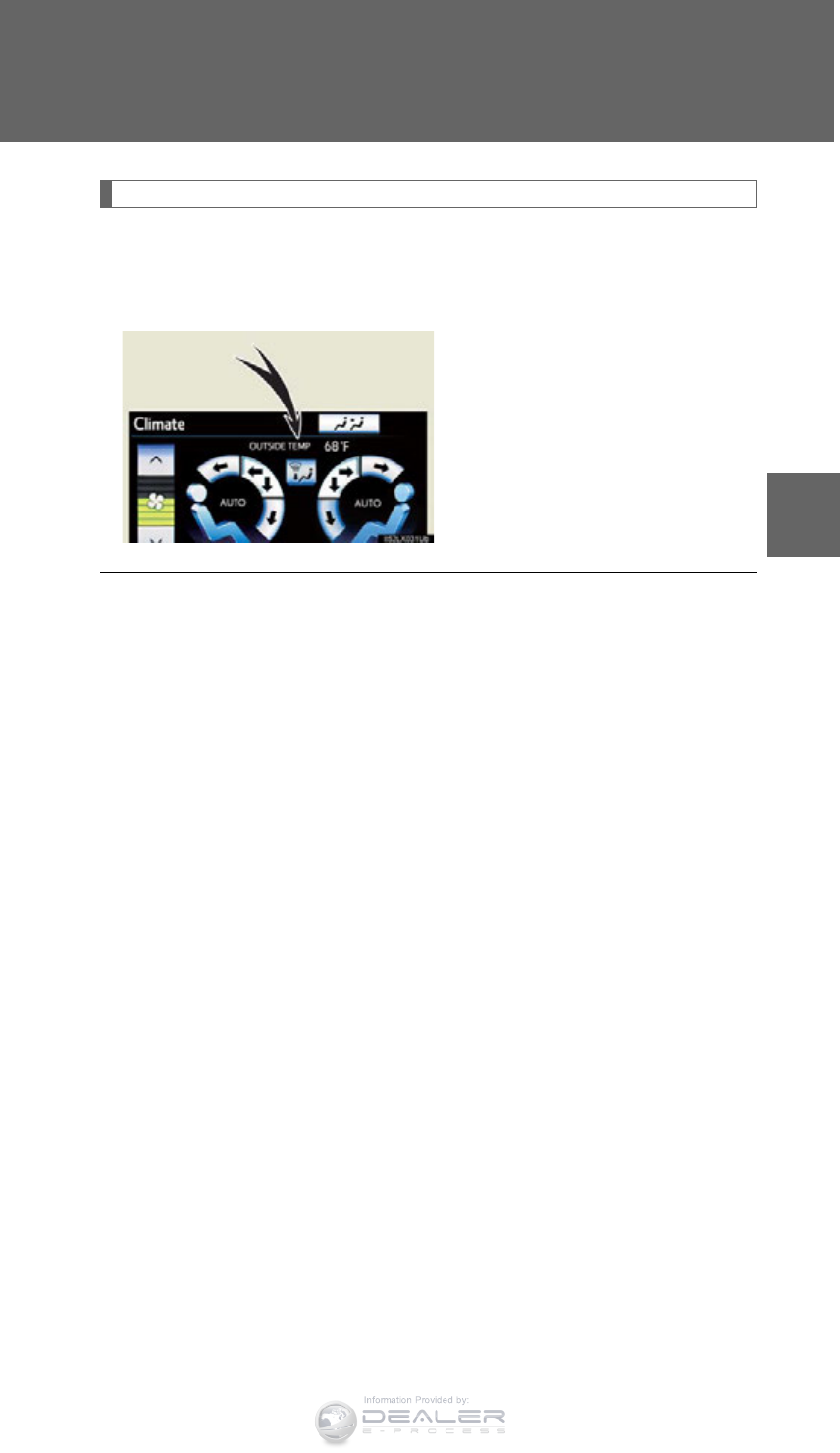
455
3-2. Using the air conditioning system and defogger
3
Interior features
LX570_OM_OM60L96U_(U)
Outside temperature display
Outside temperature is displayed in the screen.
The displayed temperature ranges from -40F (-40C) up to 122F
(50C).
■The outside temperature is displayed when
The “ENGINE START STOP” switch is in IGNITION ON mode.
■When “— —” or “E” is displayed
The system may be malfunctioning. Take your vehicle to your Lexus dealer
■Display
In the following situations, the correct outside temperature may not be displayed, or
the display may take longer than normal to change.
●When stopped, or driving at low speeds (less than 12 mph [20 km/h])
●When the outside temperature has changed suddenly (at the entrance/exit of a
garage, tunnel, etc.)
Information Provided by:
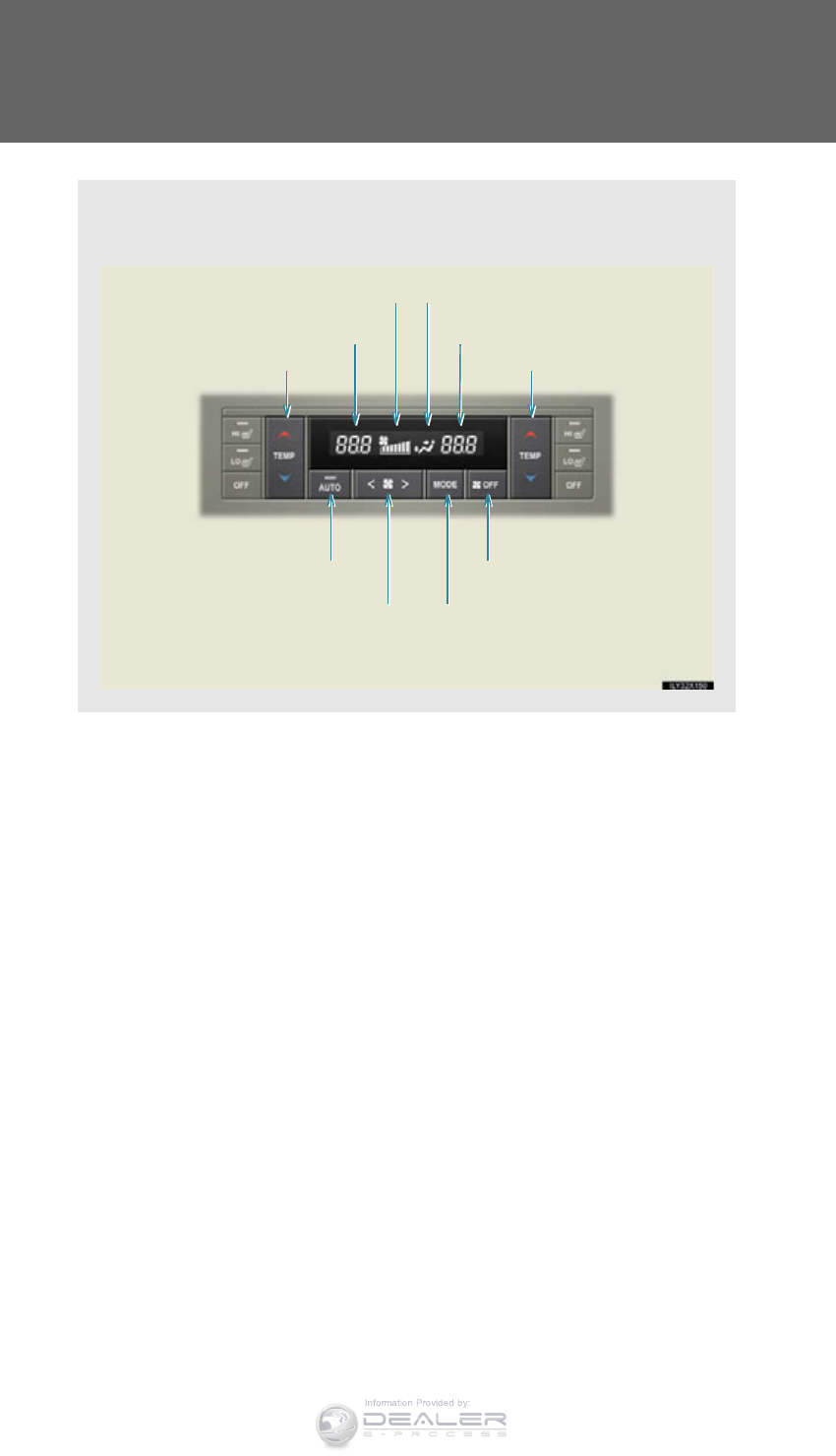
456
3-2. Using the air conditioning system and defogger
LX570_OM_OM60L96U_(U)
Rear air conditioning system
Airflow and outlets are automatically adjusted according to the tempera-
ture setting.
Left side temperature control
Automatic mode
Fan speed
Off
Left side temperature setting display
Fan speed display Airflow display
Right side temperature control
Right side temperature setting display
Changes the air outlets used
Information Provided by:
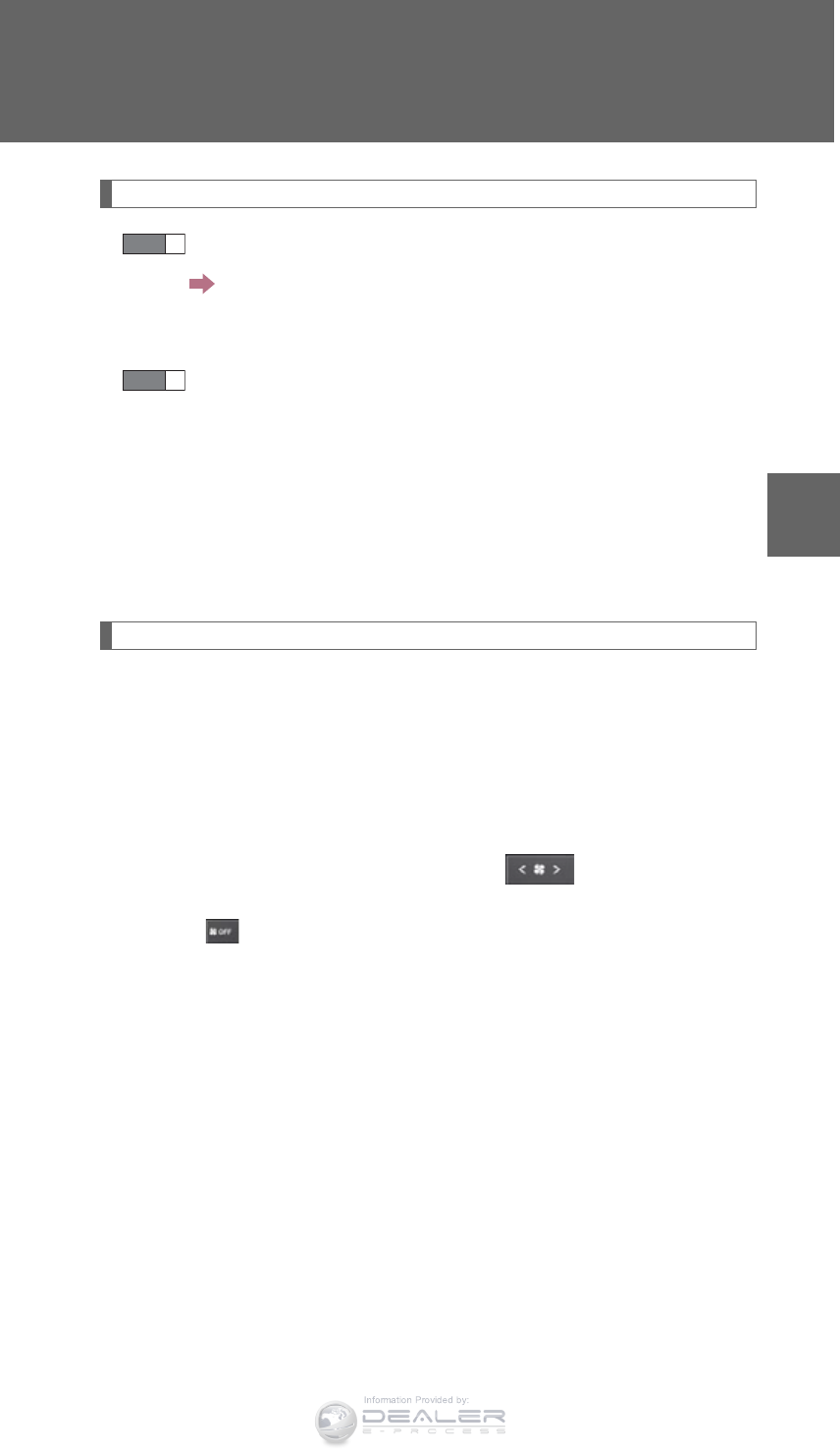
457
3-2. Using the air conditioning system and defogger
3
Interior features
LX570_OM_OM60L96U_(U)
Using the automatic mode
Press the “AUTO” button.
The air conditioning system will begin to operate. Air outlets
and fan speed are automatically adjusted according to the
temperature setting.
Press “” on the “TEMP” button to increase the temperature and
“” to decrease the temperature.
The temperature for the right-hand and left-hand rear seats can be set
separately.
■Automatic mode indicator
If the fan speed setting or air flow modes are operated, the automatic
mode indicator goes off. However, automatic mode for functions other
than that operated are maintained.
Adjusting the settings
■Adjusting the temperature setting
Press “” on the “TEMP” button to increase the temperature and “”
to decrease the temperature.
The temperature for the right-hand and left-hand rear seats can be set sep-
arately.
■Adjusting the fan speed
Press “” (increase) or “”(decrease) on .
The fan speed is shown on the display. (7 levels)
Press to turn the fan off.
■Changing the air outlets
Press the “MODE” button.
The air outlets switch each time the button is pressed.
STEP 1
STEP 2
Information Provided by:
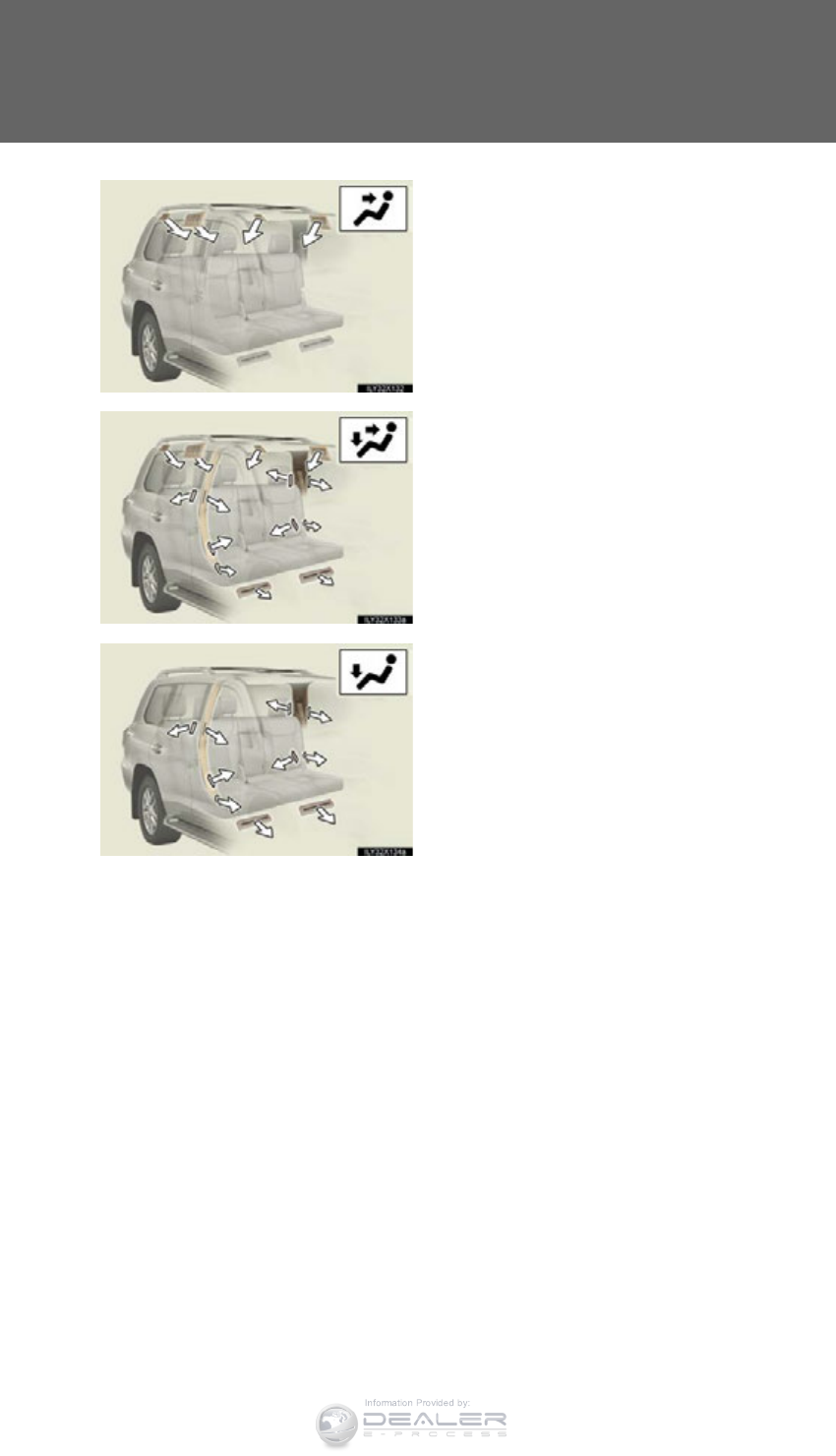
458
3-2. Using the air conditioning system and defogger
LX570_OM_OM60L96U_(U)
Air flows to the upper body.
Air flows to the upper body and
feet.
Air flows to the feet.
Information Provided by:
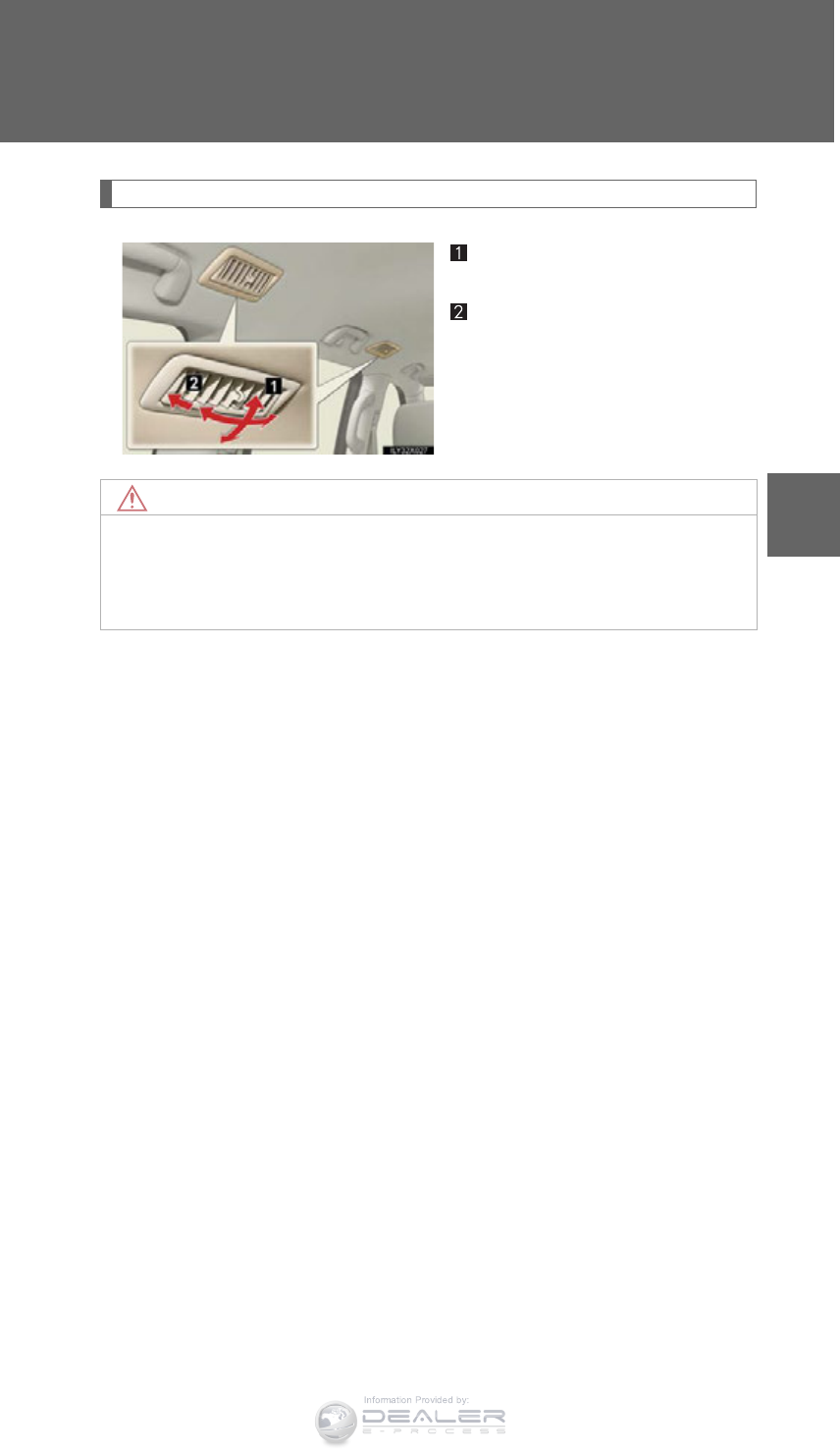
459
3-2. Using the air conditioning system and defogger
3
Interior features
LX570_OM_OM60L96U_(U)
Adjusting the position and opening and closing the air outlets
Direct air flow to the left or right,
up or down.
Turn the knob fully to the back
of the vehicle to close the vent.
NOTICE
■To prevent battery discharge
Do not leave the air conditioning system on longer than necessary when the engine
is stopped.
Information Provided by:
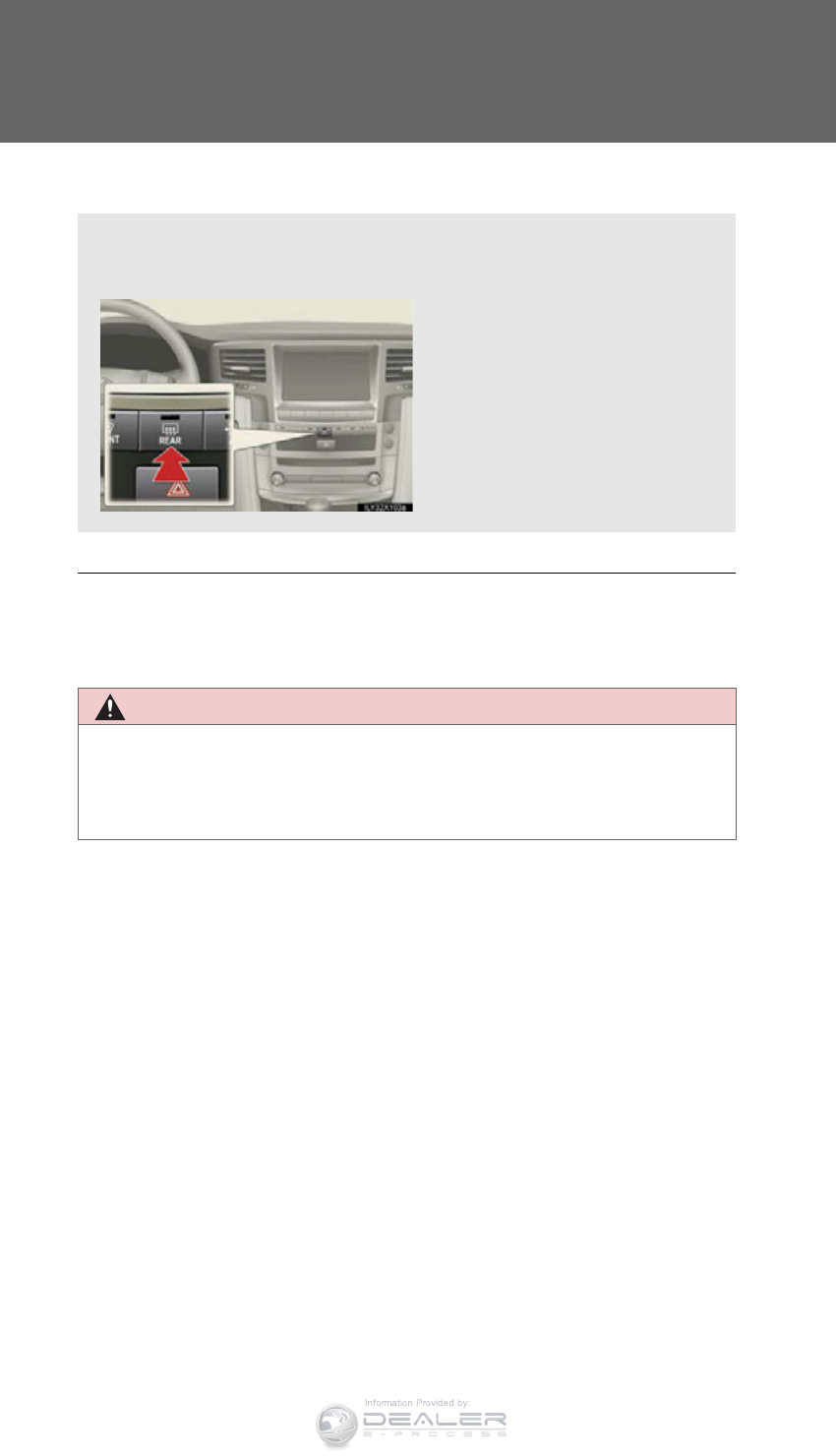
460
3-2. Using the air conditioning system and defogger
LX570_OM_OM60L96U_(U)
Rear window and outside rear view mirror defog-
gers
■The rear window and outside rear view mirror defoggers can be operated when
The “ENGINE START STOP” switch is in IGNITION ON mode.
CAUTION
■When the outside rear view mirror defoggers are on
Do not touch the rear view mirror surfaces, as they can become very hot and burn
you.
These features are used to defog the rear window, and to remove rain-
drops, dew and frost from the outside rear view mirrors.
On/off
The operation time changes
according to the ambient tem-
perature and vehicle speed.
Pressing the button again also
turns the defoggers off.
Information Provided by:

461
3-2. Using the air conditioning system and defogger
3
Interior features
LX570_OM_OM60L96U_(U)
Windshield wiper de-icer
■The windshield wiper de-icer can be operated when
The “ENGINE START STOP” switch is in IGNITION ON mode.
CAUTION
■When the windshield wiper de-icer is on
Do not touch the glass at the lower part of the windshield or the side of the front pil-
lars as the surfaces can become very hot and burn you.
This feature is used to prevent ice from building up on the windshield and
wiper blades.
Press the “CLIMATE” button.
On/off
The windshield wiper de-icer
will automatically turn off after
approximately 15 minutes.
Touching the switch again also
turns the de-icer off.
STEP 1
STEP 2
Information Provided by:

462
LX570_OM_OM60L96U_(U)
3-3. Using the audio system
Audio system type
CD and DVD player with AM/FM radio
Press the “AUDIO” button and touch each tab to display the audio control
screen.
Information Provided by:
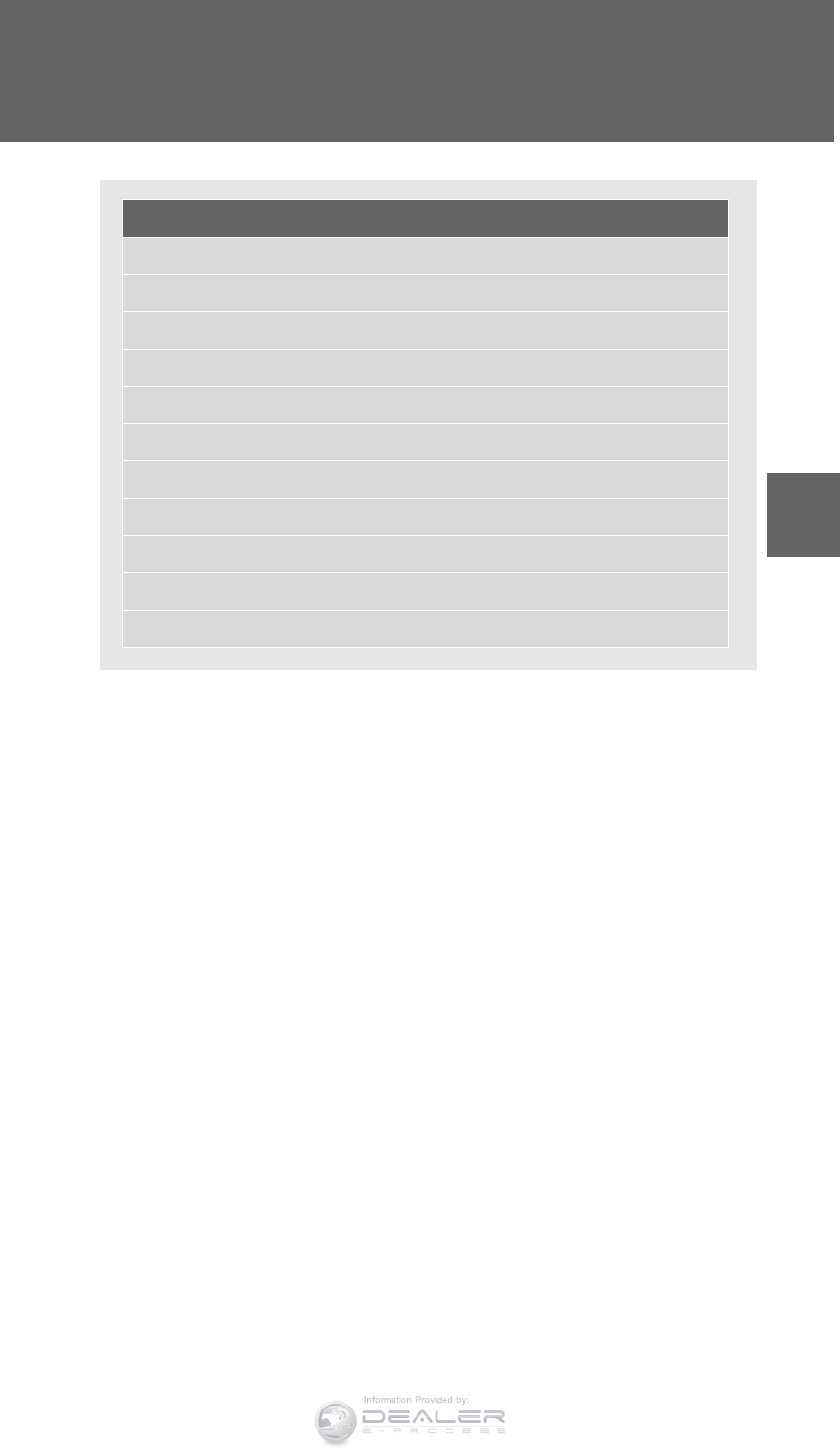
463
3-3. Using the audio system
3
Interior features
LX570_OM_OM60L96U_(U)
Title Page
Using the radio P. 487
Using the CD/DVD player P. 507
Playing an audio CD and MP3/WMA discs P. 509
Playing DVD video P. 515
CD/DVD player and DVD video disc information P. 529
Listening to Bluetooth® audio P. 541
Listening to a USB memory P. 552
Listening to an iPod P. 562
Optimal use of the audio/video system P. 572
Using the AUX port P. 574
Using the steering wheel audio switches P. 576
Information Provided by:
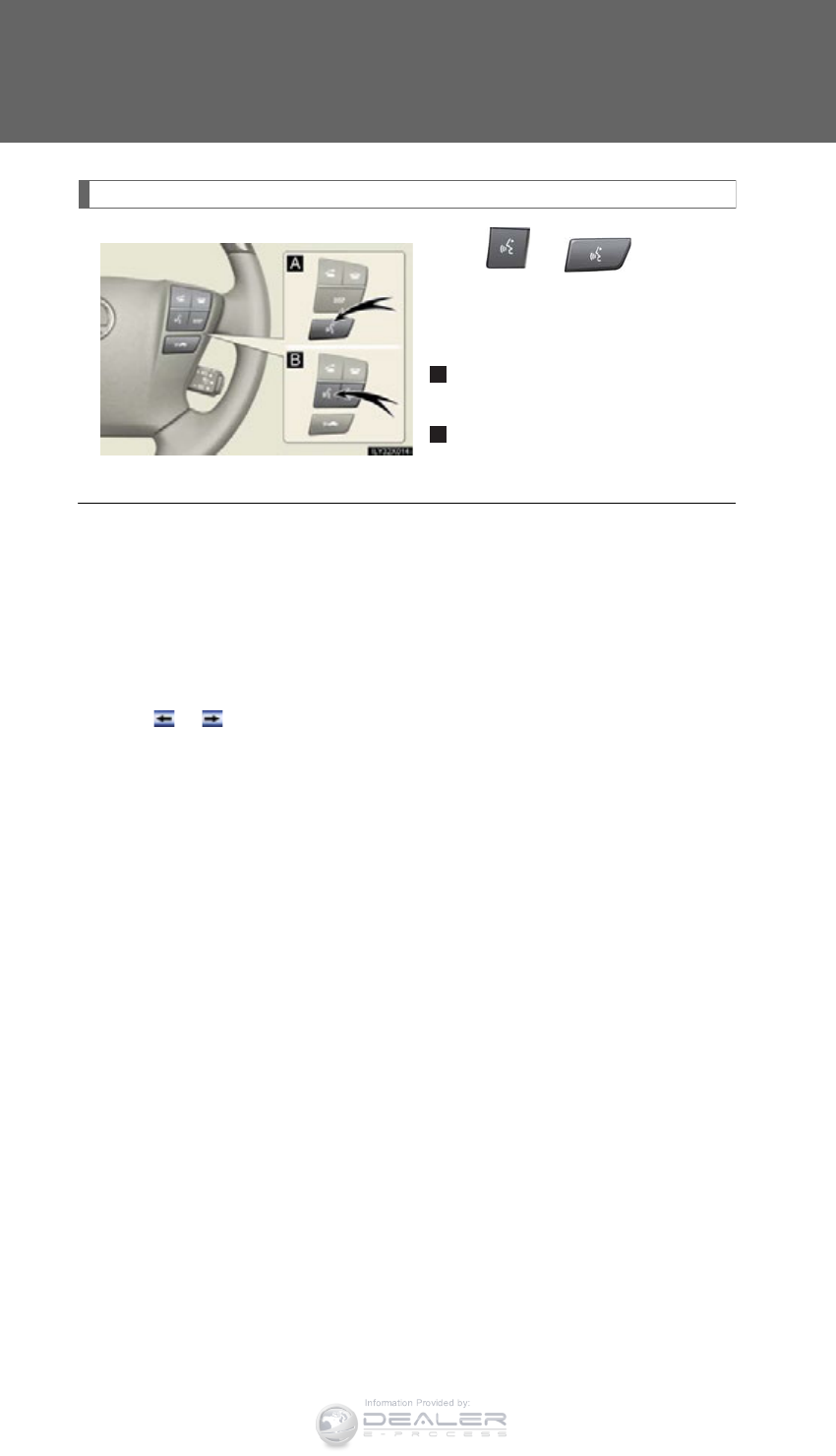
464
3-3. Using the audio system
LX570_OM_OM60L96U_(U)
Using the voice command system
Press or to operate
the voice command system.
(P. 431/“Navigation System
Owner’s Manual”)
Without dynamic radar cruise
control
With dynamic radar cruise con-
trol
A
B
■Using cellular phones
Interference may be heard through the audio system’s speakers if a cellular phone
is being used inside or close to the vehicle while the audio system is operating.
■When using the touch screen
Dimmed screen buttons cannot be operated.
■Tab
Touch or , located either side of the screen tabs, to display tabs from the pre-
vious or next page.
■About Dolby
Manufactured under license from Dolby Laboratories. Dolby and the double-D
symbol are trademarks of Dolby Laboratories.
Information Provided by:
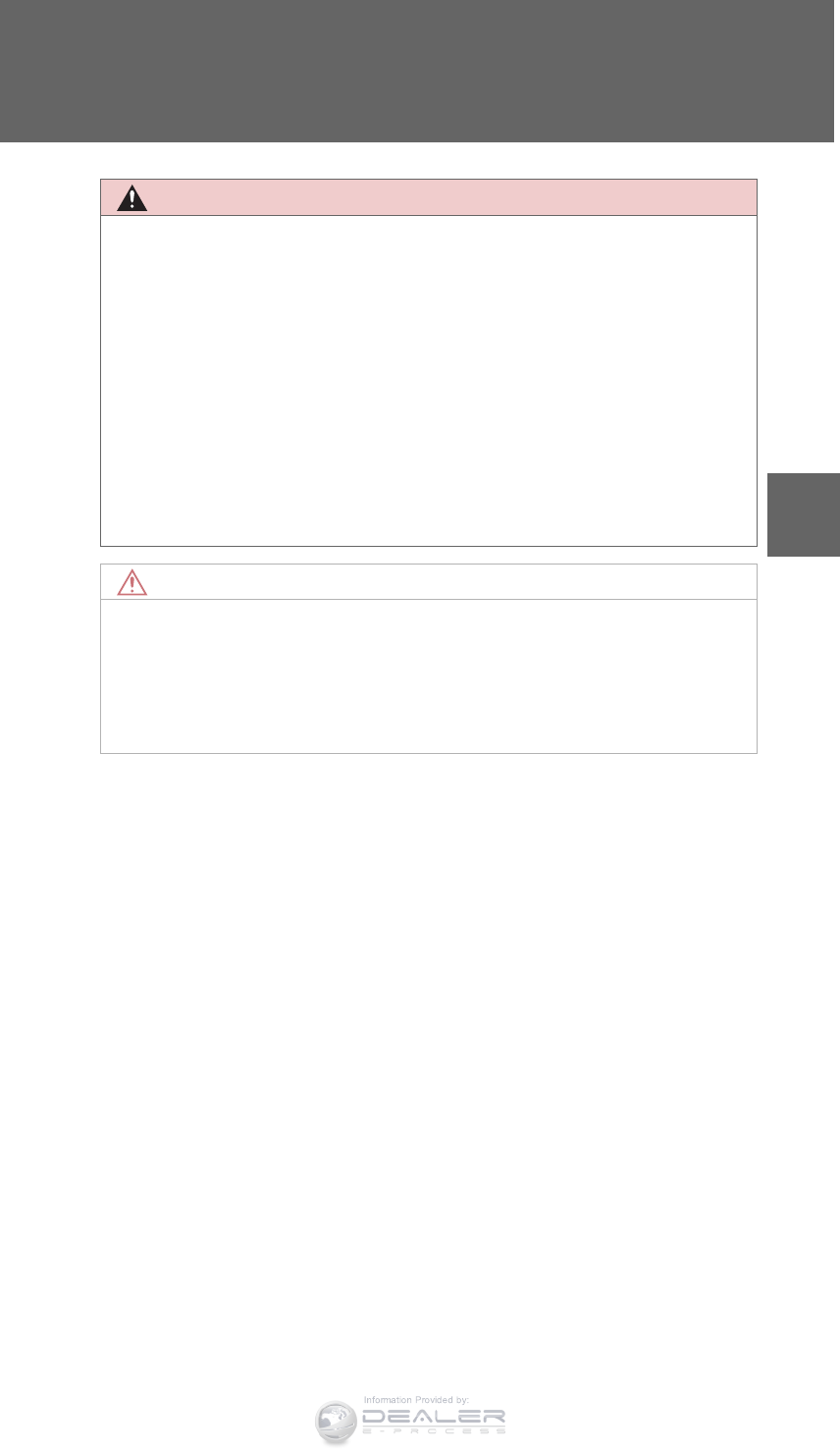
465
3-3. Using the audio system
3
Interior features
LX570_OM_OM60L96U_(U)
CAUTION
■For vehicles sold in U.S.A. and Canada
●Part 15 of the FCC Rules
FCC Warning:
Changes or modifications not expressly approved by the party responsible for
compliance could void the user’s authority to operate the equipment.
●Laser products
• USE OF CONTROL OR ADJUSTMENT OR PERFORMANCE OF PRO-
CEDURES OTHER THAN THOSE SPECIFIED HEREIN MAY RESULT IN
HAZARDOUS RADIATION EXPOSURE.
• THE USE OF OPTICAL INSTRUMENTS WITH THIS PRODUCT WILL
INCREASE EYE HAZARD.
NOTICE
■To prevent battery discharge
Do not leave the audio system on longer than necessary when the engine is off.
■To avoid damaging the audio system
Take care not to spill drinks or other fluids on the audio system.
Information Provided by:
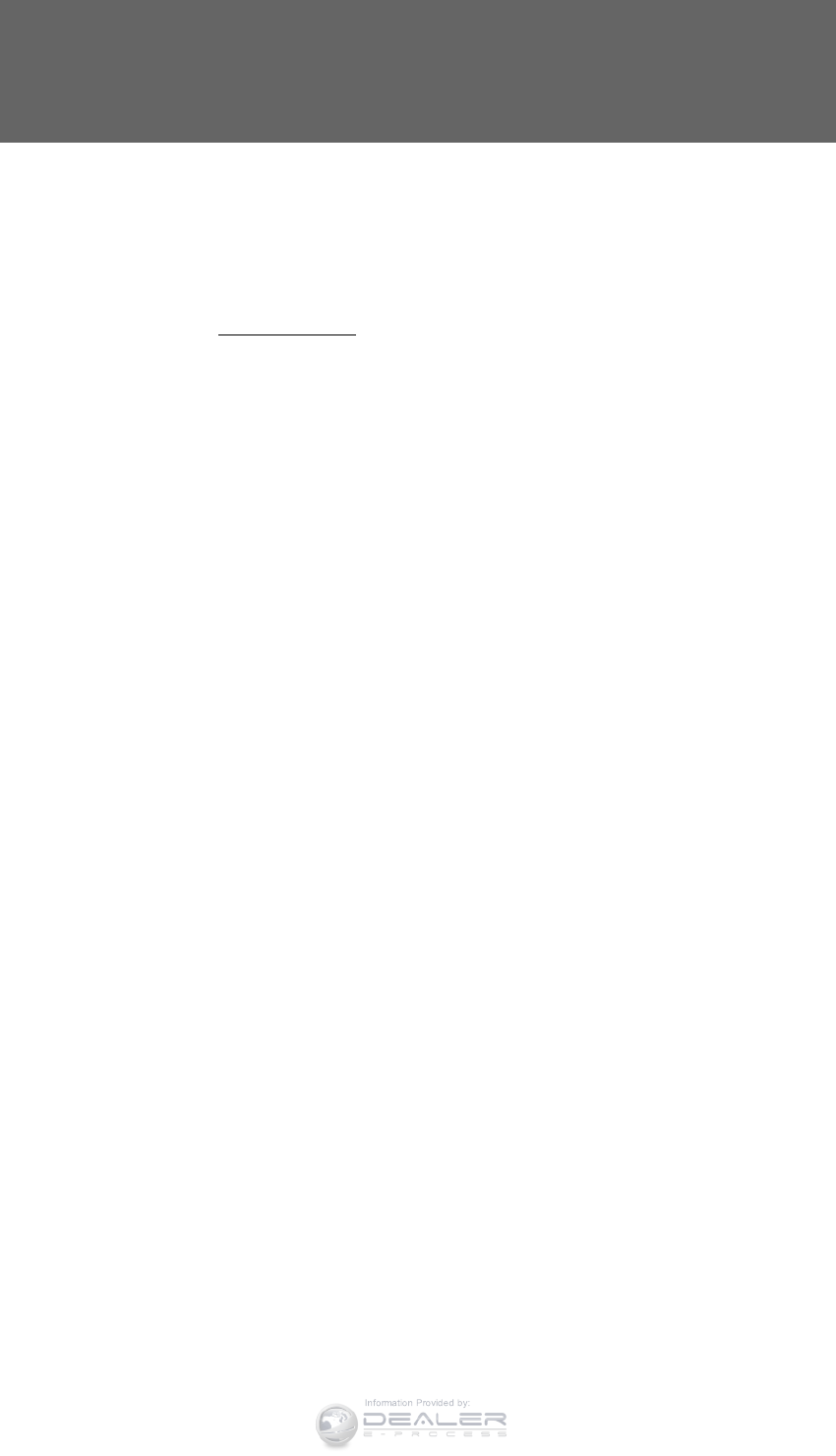
466
3-3. Using the audio system
LX570_OM_OM60L96U_(U)
■Open source license
This product uses the following open source software.
●T-Kernel
This Product uses the Source Code of T-Kernel under T-License granted by the T-
Engine Forum (www.t-engine.org).
●C Library
This product includes software developed by the University of California, Berkeley
and its contributors. This product includes software developed by the University of
California, Lawrence Berkeley Laboratory.
Copyright © 1982, 1985, 1993 The Regents of the University of California. All
rights reserved.
Copyright © 1982, 1986, 1993 The Regents of the University of California. All
rights reserved.
Copyright © 1982, 1986, 1989, 1993 The Regents of the University of California.
All rights reserved.
© UNIX System Laboratories, Inc. All or some portions of this file are derived from
material licensed to the University of California by American Telephone and Tele-
graph Co. or Unix System Laboratories, Inc. and are reproduced herein with the
permission of UNIX System Laboratories, Inc.
Copyright © 1982, 1986, 1991, 1993, 1994 The Regents of the University of Cali-
fornia. All rights reserved.
© UNIX System Laboratories, Inc. All or some portions of this file are derived from
material licensed to the University of California by American Telephone and Tele-
graph Co. or Unix System Laboratories, Inc. and are reproduced herein with the
permission of UNIX System Laboratories, Inc.
Copyright © 1983, 1990, 1993 The Regents of the University of California. All
rights reserved.
© UNIX System Laboratories, Inc. All or some portions of this file are derived from
material licensed to the University of California by American Telephone and Tele-
graph Co. or Unix System Laboratories, Inc. and are reproduced herein with the
permission of UNIX System Laboratories, Inc.
Copyright © 1983, 1993 The Regents of the University of California. All rights
reserved.
Information Provided by:

467
3-3. Using the audio system
3
Interior features
LX570_OM_OM60L96U_(U)
Copyright © 1987, 1991, 1993 The Regents of the University of California. All
rights reserved.
Copyright © 1987, 1993 The Regents of the University of California. All rights
reserved.
Copyright © 1988 Regents of the University of California. All rights reserved.
Copyright © 1988 University of Utah.
Copyright © 1992, 1993 The Regents of the University of California. All rights
reserved. This code is derived from software contributed to Berkeley by the Sys-
tems Programming Group of the University of Utah Computer Science Depart-
ment and Ralph Campbell.
Copyright © 1988, 1993 The Regents of the University of California. All rights
reserved.
Copyright © 1988, 1993 The Regents of the University of California. All rights
reserved. This code is derived from software contributed to Berkeley by Arthur
David Olson of the National Cancer Institute.
Copyright © 1989 The Regents of the University of California. All rights reserved.
Copyright © 1989 The Regents of the University of California. All rights reserved.
© UNIX System Laboratories, Inc. All or some portions of this file are derived from
material licensed to the University of California by American Telephone and Tele-
graph Co. or Unix System Laboratories, Inc. and are reproduced herein with the
permission of UNIX System Laboratories, Inc.
Copyright © 1989, 1993 The Regents of the University of California. All rights
reserved.
Copyright © 1989, 1993 The Regents of the University of California. All rights
reserved.
© UNIX System Laboratories, Inc. All or some portions of this file are derived from
material licensed to the University of California by American Telephone and Tele-
graph Co. or Unix System Laboratories, Inc. and are reproduced herein with the
permission of UNIX System Laboratories, Inc.
Copyright © 1990, 1993 The Regents of the University of California. All rights
reserved.
This code is derived from software contributed to Berkeley by Chris Torek.
Information Provided by:

468
3-3. Using the audio system
LX570_OM_OM60L96U_(U)
Copyright © 1991, 1993 The Regents of the University of California. All rights
reserved.
Copyright © 1991, 1993 The Regents of the University of California. All rights
reserved.
This code is derived from software contributed to Berkeley by Berkeley Software
Design, Inc.
Copyright © 1992, 1993 The Regents of the University of California. All rights
reserved.
Copyright © 1992, 1993 The Regents of the University of California. All rights
reserved.
This code is derived from software contributed to Berkeley by Ralph Campbell.
Copyright © 1992, 1993 The Regents of the University of California. All rights
reserved.
© UNIX System Laboratories, Inc. All or some portions of this file are derived from
material licensed to the University of California by American Telephone and Tele-
graph Co. or Unix System Laboratories, Inc. and are reproduced herein with the
permission of UNIX System Laboratories, Inc.
Copyright © 1992, 1993 The Regents of the University of California. All rights
reserved.
This software was developed by the Computer Systems Engineering group at
Lawrence Berkeley Laboratory under DARPA contract BG 91-66 and contrib-
uted to Berkeley. All advertising materials mentioning features or use of this soft-
ware must display the following acknowledgement: This product includes software
developed by the University of California, Lawrence Berkeley Laboratory.
Copyright © 1992, 1993 The Regents of the University of California. All rights
reserved.
This code is derived from software contributed to Berkeley by Ralph Campbell.
This file is derived from the MIPS RISC Architecture book by Gerry Kane.
Copyright © 1993 The Regents of the University of California. All rights reserved.
Copyright © 1994 The Regents of the University of California. All rights reserved.
Information Provided by:

469
3-3. Using the audio system
3
Interior features
LX570_OM_OM60L96U_(U)
This code is derived from software contributed to Berkeley by Andrew Hume of
AT&T Bell Laboratories.
Redistribution and use in source and binary forms, with or without modification, are
permitted provided that the following conditions are met:
1. Redistributions of source code must retain the above copyright notice, this list of
conditions and the following disclaimer.
2. Redistributions in binary form must reproduce the above copyright notice, this
list of conditions and the following disclaimer in the documentation and/or other
materials provided with the distribution.
3. All advertising materials mentioning features or use of this software must display
the following acknowledgement: This product includes software developed by
the University of California, Berkeley and its contributors.
4. Neither the name of the University nor the names of its contributors may be
used to endorse or promote products derived from this software without spe-
cific prior written permission.
THIS SOFTWARE IS PROVIDED BY THE REGENTS AND CONTRIBUTORS
“AS IS” AND ANY EXPRESS OR IMPLIED WARRANTIES, INCLUDING, BUT
NOT LIMITED TO, THE IMPLIED WARRANTIES OF MERCHANTABILITY
AND FITNESS FOR A PARTICULAR PURPOSE ARE DISCLAIMED. IN NO
EVENT SHALL THE REGENTS OR CONTRIBUTORS BE LIABLE FOR ANY
DIRECT, INDIRECT, INCIDENTAL, SPECIAL, EXEMPLARY, OR CONSE-
QUENTIAL DAMAGES (INCLUDING, BUT NOT LIMITED TO, PROCURE-
MENT OF SUBSTITUTE GOODS OR SERVICES; LOSS OF USE, DATA, OR
PROFITS; OR BUSINESS INTERRUPTION) HOWEVER CAUSED AND ON
ANY THEORY OF LIABILITY, WHETHER IN CONTRACT, STRICT LIABILITY,
OR TORT (INCLUDING NEGLIGENCE OR OTHERWISE) ARISING IN ANY
WAY OUT OF THE USE OF THIS SOFTWARE, EVEN IF ADVISED OF THE
POSSIBILITY OF SUCH DAMAGE.
Copyright © 1982, 1986 Regents of the University of California. All rights
reserved.
Copyright © 1983, 1990, 1993 The Regents of the University of California. All
rights reserved.
Information Provided by:

470
3-3. Using the audio system
LX570_OM_OM60L96U_(U)
Redistribution and use in source and binary forms, with or without modification, are
permitted provided that the following conditions are met:
1. Redistributions of source code must retain the above copyright notice, this list of
conditions and the following disclaimer.
2. Redistributions in binary form must reproduce the above copyright notice, this
list of conditions and the following disclaimer in the documentation and/or other
materials provided with the distribution.
3. All advertising materials mentioning features or use of this software must display
the following acknowledgement: This product includes software developed by
the University of California, Berkeley and its contributors.
4. Neither the name of the University nor the names of its contributors may be
used to endorse or promote products derived from this software without spe-
cific prior written permission.
THIS SOFTWARE IS PROVIDED BY THE REGENTS AND CONTRIBUTORS
“AS IS” AND ANY EXPRESS OR IMPLIED WARRANTIES, INCLUDING, BUT
NOT LIMITED TO, THE IMPLIED WARRANTIES OF MERCHANTABILITY
AND FITNESS FOR A PARTICULAR PURPOSE ARE DISCLAIMED. IN NO
EVENT SHALL THE REGENTS OR CONTRIBUTORS BE LIABLE FOR ANY
DIRECT, INDIRECT, INCIDENTAL, SPECIAL, EXEMPLARY, OR CONSE-
QUENTIAL DAMAGES (INCLUDING, BUT NOT LIMITED TO, PROCURE-
MENT OF SUBSTITUTE GOODS OR SERVICES; LOSS OF USE, DATA, OR
PROFITS; OR BUSINESS INTERRUPTION) HOWEVER CAUSED AND ON
ANY THEORY OF LIABILITY, WHETHER IN CONTRACT, STRICT LIABILITY,
OR TORT (INCLUDING NEGLIGENCE OR OTHERWISE) ARISING IN ANY
WAY OUT OF THE USE OF THIS SOFTWARE, EVEN IF ADVISED OF THE
POSSIBILITY OF SUCH DAMAGE.
Portions Copyright © 1993 by Digital Equipment Corporation.
Permission to use, copy, modify, and distribute this software for any purpose with or
without fee is hereby granted, provided that the above copyright notice and this
permission notice appear in all copies, and that the name of Digital Equipment Cor-
poration not be used in advertising or publicity pertaining to distribution of the doc-
ument or software without specific, written prior permission.
Information Provided by:

471
3-3. Using the audio system
3
Interior features
LX570_OM_OM60L96U_(U)
THE SOFTWARE IS PROVIDED ““AS IS”” AND DIGITAL EQUIPMENT
CORP. DISCLAIMS ALL WARRANTIES WITH REGARD TO THIS SOFT-
WARE, INCLUDING ALL IMPLIED WARRANTIES OF MERCHANTABILITY
AND FITNESS. IN NO EVENT SHALL DIGITAL EQUIPMENT CORPORA-
TION BE LIABLE FOR ANY SPECIAL, DIRECT, INDIRECT, OR CONSE-
QUENTIAL DAMAGES OR ANY DAMAGES WHATSOEVER RESULTING
FROM LOSS OF USE, DATA OR PROFITS, WHETHER IN AN ACTION OF
CONTRACT, NEGLIGENCE OR OTHER TORTIOUS ACTION, ARISING
OUT OF OR IN CONNECTION WITH THE USE OR PERFORMANCE OF
THIS SOFTWARE.
Copyright © 1982, 1986, 1990, 1993 The Regents of the University of California.
All rights reserved.
Copyright © 1983, 1993 The Regents of the University of California. All rights
reserved.
Copyright © 1990, 1993 The Regents of the University of California. All rights
reserved.
Redistribution and use in source and binary forms, with or without modification, are
permitted provided that the following conditions are met:
1. Redistributions of source code must retain the above copyright notice, this list of
conditions and the following disclaimer.
2. Redistributions in binary form must reproduce the above copyright notice, this
list of conditions and the following disclaimer in the documentation and/or other
materials provided with the distribution.
3. Neither the name of the University nor the names of its contributors may be
used to endorse or promote products derived from this software without spe-
cific prior written permission.
Information Provided by:

472
3-3. Using the audio system
LX570_OM_OM60L96U_(U)
THIS SOFTWARE IS PROVIDED BY THE REGENTS AND CONTRIBUTORS
“AS IS” AND ANY EXPRESS OR IMPLIED WARRANTIES, INCLUDING, BUT
NOT LIMITED TO, THE IMPLIED WARRANTIES OF MERCHANTABILITY
AND FITNESS FOR A PARTICULAR PURPOSE ARE DISCLAIMED. IN NO
EVENT SHALL THE REGENTS OR CONTRIBUTORS BE LIABLE FOR ANY
DIRECT, INDIRECT, INCIDENTAL, SPECIAL, EXEMPLARY, OR CONSE-
QUENTIAL DAMAGES (INCLUDING, BUT NOT LIMITED TO, PROCURE-
MENT OF SUBSTITUTE GOODS OR SERVICES; LOSS OF USE, DATA, OR
PROFITS; OR BUSINESS INTERRUPTION) HOWEVER CAUSED AND ON
ANY THEORY OF LIABILITY, WHETHER IN CONTRACT, STRICT LIABILITY,
OR TORT (INCLUDING NEGLIGENCE OR OTHERWISE) ARISING IN ANY
WAY OUT OF THE USE OF THIS SOFTWARE, EVEN IF ADVISED OF THE
POSSIBILITY OF SUCH DAMAGE.
This product includes software developed by the NetBSD Foundation, Inc. and its
contributors.
Copyright © 1996 The NetBSD Foundation, Inc. All rights reserved.
This code is derived from software contributed to The NetBSD Foundation by J.T.
Conklin.
Copyright © 1997 The NetBSD Foundation, Inc. All rights reserved.
This code is derived from software contributed to The NetBSD Foundation by
Klaus Klein.
Copyright © 1997, 1998 The NetBSD Foundation, Inc. All rights reserved.
Copyright © 1997,98 The NetBSD Foundation, Inc. All rights reserved.
This code is derived from software contributed to The NetBSD Foundation by J.T.
Conklin.
Copyright © 1997, 1998 The NetBSD Foundation, Inc. All rights reserved.
This code was contributed to The NetBSD Foundation by Klaus Klein.
Copyright © 1998 The NetBSD Foundation, Inc. All rights reserved.
This code is derived from software contributed to The NetBSD Foundation by
Klaus Klein.
Copyright © 1998, 2000 The NetBSD Foundation, Inc. All rights reserved.
This code is derived from software contributed to The NetBSD Foundation by
Klaus J. Klein.
Information Provided by:

473
3-3. Using the audio system
3
Interior features
LX570_OM_OM60L96U_(U)
Copyright © 1999, 2000 The NetBSD Foundation, Inc. All rights reserved.
This code is derived from software contributed to The NetBSD Foundation by
Julian Coleman.
Copyright © 2000 The NetBSD Foundation, Inc. All rights reserved.
This code is derived from software contributed to The NetBSD Foundation by
Dieter Baron and Thomas Klausner.
Copyright © 2000, 2001 The NetBSD Foundation, Inc. All rights reserved.
This code is derived from software contributed to The NetBSD Foundation by Jun-
ichiro itojun Hagino and by Klaus Klein.
Copyright © 2001 The NetBSD Foundation, Inc. All rights reserved.
This code is derived from software contributed to The NetBSD Foundation by
Klaus Klein.
Redistribution and use in source and binary forms, with or without modification, are
permitted provided that the following conditions are met:
1. Redistributions of source code must retain the above copyright notice, this list of
conditions and the following disclaimer.
2. Redistributions in binary form must reproduce the above copyright notice, this
list of conditions and the following disclaimer in the documentation and/or other
materials provided with the distribution.
3. All advertising materials mentioning features or use of this software must display
the following acknowledgement: This product includes software developed by
the NetBSD Foundation, Inc. and its contributors.
4. Neither the name of The NetBSD Foundation nor the names of its contributors
may be used to endorse or promote products derived from this software without
specific prior written permission.
Information Provided by:

474
3-3. Using the audio system
LX570_OM_OM60L96U_(U)
THIS SOFTWARE IS PROVIDED BY THE NETBSD FOUNDATION, INC.
AND CONTRIBUTORS “AS IS” AND ANY EXPRESS OR IMPLIED WAR-
RANTIES, INCLUDING, BUT NOT LIMITED TO, THE IMPLIED WARRANTIES
OF MERCHANTABILITY AND FITNESS FOR A PARTICULAR PURPOSE
ARE DISCLAIMED. IN NO EVENT SHALL THE FOUNDATION OR CON-
TRIBUTORS BE LIABLE FOR ANY DIRECT, INDIRECT, INCIDENTAL, SPE-
CIAL, EXEMPLARY, OR CONSEQUENTIAL DAMAGES (INCLUDING, BUT
NOT LIMITED TO, PROCUREMENT OF SUBSTITUTE GOODS OR SER-
VICES; LOSS OF USE, DATA, OR PROFITS; OR BUSINESS INTERRUPTION)
HOWEVER CAUSED AND ON ANY THEORY OF LIABILITY, WHETHER IN
CONTRACT, STRICT LIABILITY, OR TORT (INCLUDING NEGLIGENCE
OR OTHERWISE) ARISING IN ANY WAY OUT OF THE USE OF THIS SOFT-
WARE, EVEN IF ADVISED OF THE POSSIBILITY OF SUCH DAMAGE.
This product includes software developed by Christos Zoulas.
Copyright © 1997 Christos Zoulas. All rights reserved.
Redistribution and use in source and binary forms, with or without modification, are
permitted provided that the following conditions are met:
1. Redistributions of source code must retain the above copyright notice, this list of
conditions and the following disclaimer.
2. Redistributions in binary form must reproduce the above copyright notice, this
list of conditions and the following disclaimer in the documentation and/or other
materials provided with the distribution.
3. All advertising materials mentioning features or use of this software must display
the following acknowledgement: This product includes software developed by
Christos Zoulas.
4. The name of the author may not be used to endorse or promote products
derived from this software without specific prior written permission.
Information Provided by:

475
3-3. Using the audio system
3
Interior features
LX570_OM_OM60L96U_(U)
THIS SOFTWARE IS PROVIDED BY THE AUTHOR “AS IS” AND ANY
EXPRESS OR IMPLIED WARRANTIES, INCLUDING, BUT NOT LIMITED TO,
THE IMPLIED WARRANTIES OF MERCHANTABILITY AND FITNESS FOR A
PARTICULAR PURPOSE ARE DISCLAIMED. IN NO EVENT SHALL THE
AUTHOR BE LIABLE FOR ANY DIRECT, INDIRECT, INCIDENTAL, SPECIAL,
EXEMPLARY, OR CONSEQUENTIAL DAMAGES (INCLUDING, BUT NOT
LIMITED TO, PROCUREMENT OF SUBSTITUTE GOODS OR SERVICES;
LOSS OF USE, DATA, OR PROFITS; OR BUSINESS INTERRUPTION) HOW-
EVER CAUSED AND ON ANY THEORY OF LIABILITY, WHETHER IN
CONTRACT, STRICT LIABILITY, OR TORT (INCLUDING NEGLIGENCE
OR OTHERWISE) ARISING IN ANY WAY OUT OF THE USE OF THIS SOFT-
WARE, EVEN IF ADVISED OF THE POSSIBILITY OF SUCH DAMAGE.
This product includes software developed by Winning Strategies, Inc.
Copyright © 1994 Winning Strategies, Inc. All rights reserved.
Redistribution and use in source and binary forms, with or without modification, are
permitted provided that the following conditions are met:
1. Redistributions of source code must retain the above copyright notice, this list of
conditions and the following disclaimer.
2. Redistributions in binary form must reproduce the above copyright notice, this
list of conditions and the following disclaimer in the documentation and/or other
materials provided with the distribution.
3. All advertising materials mentioning features or use of this software must display
the following acknowledgement: This product includes software developed by
Winning Strategies, Inc.
4. The name of the author may not be used to endorse or promote products
derived from this software without specific prior written permission.
Information Provided by:

476
3-3. Using the audio system
LX570_OM_OM60L96U_(U)
THIS SOFTWARE IS PROVIDED BY THE AUTHOR “AS IS” AND ANY
EXPRESS OR IMPLIED WARRANTIES, INCLUDING, BUT NOT LIMITED TO,
THE IMPLIED WARRANTIES OF MERCHANTABILITY AND FITNESS FOR A
PARTICULAR PURPOSE ARE DISCLAIMED. IN NO EVENT SHALL THE
AUTHOR BE LIABLE FOR ANY DIRECT, INDIRECT, INCIDENTAL, SPECIAL,
EXEMPLARY, OR CONSEQUENTIAL DAMAGES (INCLUDING, BUT NOT
LIMITED TO, PROCUREMENT OF SUBSTITUTE GOODS OR SERVICES;
LOSS OF USE, DATA, OR PROFITS; OR BUSINESS INTERRUPTION) HOW-
EVER CAUSED AND ON ANY THEORY OF LIABILITY, WHETHER IN
CONTRACT, STRICT LIABILITY, OR TORT (INCLUDING NEGLIGENCE
OR OTHERWISE) ARISING IN ANY WAY OUT OF THE USE OF THIS SOFT-
WARE, EVEN IF ADVISED OF THE POSSIBILITY OF SUCH DAMAGE.
Copyright © 1995, 1996, 1997, and 1998 WIDE Project. All rights reserved.
Redistribution and use in source and binary forms, with or without modification, are
permitted provided that the following conditions are met:
1. Redistributions of source code must retain the above copyright notice, this list of
conditions and the following disclaimer.
2. Redistributions in binary form must reproduce the above copyright notice, this
list of conditions and the following disclaimer in the documentation and/or other
materials provided with the distribution.
3. Neither the name of the project nor the names of its contributors may be used to
endorse or promote products derived from this software without specific prior
written permission.
THIS SOFTWARE IS PROVIDED BY THE PROJECT AND CONTRIBUTORS
“AS IS” AND ANY EXPRESS OR IMPLIED WARRANTIES, INCLUDING, BUT
NOT LIMITED TO, THE IMPLIED WARRANTIES OF MERCHANTABILITY
AND FITNESS FOR A PARTICULAR PURPOSE ARE DISCLAIMED. IN NO
EVENT SHALL THE PROJECT OR CONTRIBUTORS BE LIABLE FOR ANY
DIRECT, INDIRECT, INCIDENTAL, SPECIAL, EXEMPLARY, OR CONSE-
QUENTIAL DAMAGES (INCLUDING, BUT NOT LIMITED TO, PROCURE-
MENT OF SUBSTITUTE GOODS OR SERVICES; LOSS OF USE, DATA, OR
PROFITS; OR BUSINESS INTERRUPTION) HOWEVER CAUSED AND ON
ANY THEORY OF LIABILITY, WHETHER IN CONTRACT, STRICT LIABILITY,
OR TORT (INCLUDING NEGLIGENCE OR OTHERWISE) ARISING IN ANY
WAY OUT OF THE USE OF THIS SOFTWARE, EVEN IF ADVISED OF THE
POSSIBILITY OF SUCH DAMAGE.
Information Provided by:

477
3-3. Using the audio system
3
Interior features
LX570_OM_OM60L96U_(U)
Copyright ©1999 Citrus Project, All rights reserved.
Redistribution and use in source and binary forms, with or without modification, are
permitted provided that the following conditions are met:
1. Redistributions of source code must retain the above copyright notice, this list of
conditions and the following disclaimer.
2. Redistributions in binary form must reproduce the above copyright notice, this
list of conditions and the following disclaimer in the documentation and/or other
materials provided with the distribution.
THIS SOFTWARE IS PROVIDED BY THE AUTHOR AND CONTRIBUTORS
“AS IS” AND ANY EXPRESS OR IMPLIED WARRANTIES, INCLUDING, BUT
NOT LIMITED TO, THE IMPLIED WARRANTIES OF MERCHANTABILITY
AND FITNESS FOR A PARTICULAR PURPOSE ARE DISCLAIMED. IN NO
EVENT SHALL THE AUTHOR OR CONTRIBUTORS BE LIABLE FOR ANY
DIRECT, INDIRECT, INCIDENTAL, SPECIAL, EXEMPLARY, OR CONSE-
QUENTIAL DAMAGES (INCLUDING, BUT NOT LIMITED TO, PROCURE-
MENT OF SUBSTITUTE GOODS OR SERVICES; LOSS OF USE, DATA, OR
PROFITS; OR BUSINESS INTERRUPTION) HOWEVER CAUSED AND ON
ANY THEORY OF LIABILITY, WHETHER IN CONTRACT, STRICT LIABILITY,
OR TORT (INCLUDING NEGLIGENCE OR OTHERWISE) ARISING IN ANY
WAY OUT OF THE USE OF THIS SOFTWARE, EVEN IF ADVISED OF THE
POSSIBILITY OF SUCH DAMAGE.
Copyright © 1995 Carnegie-Mellon University. All rights reserved. Author: Chris
G. Demetriou
Copyright © 1995, 1996 Carnegie-Mellon University. All rights reserved. Author:
Chris G. Demetriou
Permission to use, copy, modify and distribute this software and its documentation
is hereby granted, provided that both the copyright notice and this permission
notice appear in all copies of the software, derivative works or modified versions,
and any portions thereof, and that both notices appear in supporting documenta-
tion.
CARNEGIE MELLON ALLOWS FREE USE OF THIS SOFTWARE IN ITS ““AS
IS”” CONDITION. CARNEGIE MELLON DISCLAIMS ANY LIABILITY OF
ANY KIND FOR ANY DAMAGES WHATSOEVER RESULTING FROM THE
USE OF THIS SOFTWARE.
Information Provided by:

478
3-3. Using the audio system
LX570_OM_OM60L96U_(U)
Carnegie Mellon requests users of this software to return to Software Distribution
Coordinator or Software.Distribution@CS.CMU.EDU School of Computer Sci-
ence Carnegie Mellon University Pittsburgh PA 15213-3890 any improvements
or extensions that they make and grant Carnegie the rights to redistribute these
changes.
●TCP/IP, Socket Library
This product includes software developed by the University of California, Berkeley
and its contributors.
Copyright © 1980, 1983, 1988, 1993 The Regents of the University of California.
All rights reserved.
Copyright © 1983, 1987, 1989 The Regents of the University of California. All
rights reserved.
Copyright © 1983, 1989, 1993 The Regents of the University of California. All
rights reserved.
Copyright © 1985, 1988, 1993 The Regents of the University of California. All
rights reserved.
Copyright © 1985, 1993 The Regents of the University of California. All rights
reserved.
Copyright © 1989, 1993, 1995 The Regents of the University of California. All
rights reserved.
Redistribution and use in source and binary forms, with or without modification, are
permitted provided that the following conditions are met:
1. Redistributions of source code must retain the above copyright notice, this list of
conditions and the following disclaimer.
2. Redistributions in binary form must reproduce the above copyright notice, this
list of conditions and the following disclaimer in the documentation and/or other
materials provided with the distribution.
3. All advertising materials mentioning features or use of this software must display
the following acknowledgement: This product includes software developed by
the University of California, Berkeley and its contributors.
4. Neither the name of the University nor the names of its contributors may be
used to endorse or promote products derived from this software without spe-
cific prior written permission.
Information Provided by:

479
3-3. Using the audio system
3
Interior features
LX570_OM_OM60L96U_(U)
THIS SOFTWARE IS PROVIDED BY THE REGENTS AND CONTRIBUTORS
“AS IS” AND ANY EXPRESS OR IMPLIED WARRANTIES, INCLUDING, BUT
NOT LIMITED TO, THE IMPLIED WARRANTIES OF MERCHANTABILITY
AND FITNESS FOR A PARTICULAR PURPOSE ARE DISCLAIMED. IN NO
EVENT SHALL THE REGENTS OR CONTRIBUTORS BE LIABLE FOR ANY
DIRECT, INDIRECT, INCIDENTAL, SPECIAL, EXEMPLARY, OR CONSE-
QUENTIAL DAMAGES (INCLUDING, BUT NOT LIMITED TO, PROCURE-
MENT OF SUBSTITUTE GOODS OR SERVICES; LOSS OF USE, DATA, OR
PROFITS; OR BUSINESS INTERRUPTION) HOWEVER CAUSED AND ON
ANY THEORY OF LIABILITY, WHETHER IN CONTRACT, STRICT LIABILITY,
OR TORT (INCLUDING NEGLIGENCE OR OTHERWISE) ARISING IN ANY
WAY OUT OF THE USE OF THIS SOFTWARE, EVEN IF ADVISED OF THE
POSSIBILITY OF SUCH DAMAGE.
Copyright © 2004 by Internet Systems Consortium, Inc. (““ISC””) Portions Copy-
right © 1996-1999 by Internet Software Consortium. Permission to use, copy,
modify, and distribute this software for any purpose with or without fee is hereby
granted, provided that the above copyright notice and this permission notice
appear in all copies.
THE SOFTWARE IS PROVIDED ““AS IS”” AND ISC DISCLAIMS ALL WAR-
RANTIES WITH REGARD TO THIS SOFTWARE INCLUDING ALL IMPLIED
WARRANTIES OF MERCHANTABILITY AND FITNESS. IN NO EVENT
SHALL ISC BE LIABLE FOR ANY SPECIAL, DIRECT, INDIRECT, OR CON-
SEQUENTIAL DAMAGES OR ANY DAMAGES WHATSOEVER RESULT-
ING FROM LOSS OF USE, DATA OR PROFITS, WHETHER IN AN ACTION
OF CONTRACT, NEGLIGENCE OR OTHER TORTIOUS ACTION, ARIS-
ING OUT OF OR IN CONNECTION WITH THE USE OR PERFORMANCE
OF THIS SOFTWARE.
Portions Copyright © 1993 by Digital Equipment Corporation.
Permission to use, copy, modify, and distribute this software for any purpose with or
without fee is hereby granted, provided that the above copyright notice and this
permission notice appear in all copies, and that the name of Digital Equipment Cor-
poration not be used in advertising or publicity pertaining to distribution of the doc-
ument or software without specific, written prior permission.
Information Provided by:

480
3-3. Using the audio system
LX570_OM_OM60L96U_(U)
THE SOFTWARE IS PROVIDED ““AS IS”” AND DIGITAL EQUIPMENT
CORP. DISCLAIMS ALL WARRANTIES WITH REGARD TO THIS SOFT-
WARE, INCLUDING ALL IMPLIED WARRANTIES OF MERCHANTABILITY
AND FITNESS. IN NO EVENT SHALL DIGITAL EQUIPMENT CORPORA-
TION BE LIABLE FOR ANY SPECIAL, DIRECT, INDIRECT, OR CONSE-
QUENTIAL DAMAGES OR ANY DAMAGES WHATSOEVER RESULTING
FROM LOSS OF USE, DATA OR PROFITS, WHETHER IN AN ACTION OF
CONTRACT, NEGLIGENCE OR OTHER TORTIOUS ACTION, ARISING
OUT OF OR IN CONNECTION WITH THE USE OR PERFORMANCE OF
THIS SOFTWARE.
This product includes software developed by WIDE Project and its contributors.
Portions Copyright © 1995, 1996, 1997, and 1998 WIDE Project. All rights
reserved.
Redistribution and use in source and binary forms, with or without modification, are
permitted provided that the following conditions are met:
1. Redistributions of source code must retain the above copyright notice, this list of
conditions and the following disclaimer.
2. Redistributions in binary form must reproduce the above copyright notice, this
list of conditions and the following disclaimer in the documentation and/or other
materials provided with the distribution.
3. All advertising materials mentioning features or use of this software must display
the following acknowledgement: This product includes software developed by
WIDE Project and its contributors.
4. Neither the name of the project nor the names of its contributors may be used to
endorse or promote products derived from this software without specific prior
written permission.
Information Provided by:

481
3-3. Using the audio system
3
Interior features
LX570_OM_OM60L96U_(U)
THIS SOFTWARE IS PROVIDED BY THE PROJECT AND CONTRIBUTORS
“AS IS” AND ANY EXPRESS OR IMPLIED WARRANTIES, INCLUDING, BUT
NOT LIMITED TO, THE IMPLIED WARRANTIES OF MERCHANTABILITY
AND FITNESS FOR A PARTICULAR PURPOSE ARE DISCLAIMED. IN NO
EVENT SHALL THE PROJECT OR CONTRIBUTORS BE LIABLE FOR ANY
DIRECT, INDIRECT, INCIDENTAL, SPECIAL, EXEMPLARY, OR CONSE-
QUENTIAL DAMAGES (INCLUDING, BUT NOT LIMITED TO, PROCURE-
MENT OF SUBSTITUTE GOODS OR SERVICES; LOSS OF USE, DATA, OR
PROFITS; OR BUSINESS INTERRUPTION) HOWEVER CAUSED AND ON
ANY THEORY OF LIABILITY, WHETHER IN CONTRACT, STRICT LIABILITY,
OR TORT (INCLUDING NEGLIGENCE OR OTHERWISE) ARISING IN ANY
WAY OUT OF THE USE OF THIS SOFTWARE, EVEN IF ADVISED OF THE
POSSIBILITY OF SUCH DAMAGE.
Copyright © 1988 Stephen Deering.
Copyright © 1982, 1986 Regents of the University of California. All rights
reserved.
Redistribution and use in source and binary forms, with or without modification, are
permitted provided that the following conditions are met:
1. Redistributions of source code must retain the above copyright notice, this list of
conditions and the following disclaimer.
2. Redistributions in binary form must reproduce the above copyright notice, this
list of conditions and the following disclaimer in the documentation and/or other
materials provided with the distribution.
3. [rescinded 22 July 1999]
4. Neither the name of the University nor the names of its contributors may be
used to endorse or promote products derived from this software without spe-
cific prior written permission.
Information Provided by:

482
3-3. Using the audio system
LX570_OM_OM60L96U_(U)
THIS SOFTWARE IS PROVIDED BY THE REGENTS AND CONTRIBUTORS
“AS IS” AND ANY EXPRESS OR IMPLIED WARRANTIES, INCLUDING, BUT
NOT LIMITED TO, THE IMPLIED WARRANTIES OF MERCHANTABILITY
AND FITNESS FOR A PARTICULAR PURPOSE ARE DISCLAIMED. IN NO
EVENT SHALL THE REGENTS OR CONTRIBUTORS BE LIABLE FOR ANY
DIRECT, INDIRECT, INCIDENTAL, SPECIAL, EXEMPLARY, OR CONSE-
QUENTIAL DAMAGES (INCLUDING, BUT NOT LIMITED TO, PROCURE-
MENT OF SUBSTITUTE GOODS OR SERVICES; LOSS OF USE, DATA, OR
PROFITS; OR BUSINESS INTERRUPTION) HOWEVER CAUSED AND ON
ANY THEORY OF LIABILITY, WHETHER IN CONTRACT, STRICT LIABILITY,
OR TORT (INCLUDING NEGLIGENCE OR OTHERWISE) ARISING IN ANY
WAY OUT OF THE USE OF THIS SOFTWARE, EVEN IF ADVISED OF THE
POSSIBILITY OF SUCH DAMAGE.
Copyright © 1982, 1986, 1988 Regents of the University of California. All rights
reserved.
Redistribution and use in source and binary forms are permitted provided that the
above copyright notice and this paragraph are duplicated in all such forms and that
any documentation and other materials related to such distribution and use
acknowledge that the software was developed by the University of California, Ber-
keley. The name of the University may not be used to endorse or promote products
derived from this software without specific prior written permission.
THIS SOFTWARE IS PROVIDED ““AS IS”” AND WITHOUT ANY EXPRESS
OR IMPLIED WARRANTIES, INCLUDING, WITHOUT LIMITATION, THE
IMPLIED WARRANTIES OF MERCHANTIBILITY AND FITNESS FOR A PAR-
TICULAR PURPOSE.
Rights, responsibilities and use of this software are controlled by the agreement
found in the ““LICENSE.H”” file distributed with this source code. ““LICENSE.H””
may not be removed from this distribution, modified, enhanced nor references to it
omitted.
Copyright 1983 by the Massachusetts Institute of Technology
Copyright 1984 by the Massachusetts Institute of Technology
Copyright 1984, 1985 by the Massachusetts Institute of Technology
Information Provided by:

483
3-3. Using the audio system
3
Interior features
LX570_OM_OM60L96U_(U)
Copyright 1990 by NetPort Software
Copyright 1990-1993 by NetPort Software.
Copyright 1990-1994 by NetPort Software.
Copyright 1990-1996 by NetPort Software.
Copyright 1990-1997 by NetPort Software.
Copyright 1993 by NetPort Software
Copyright 1986 by Carnegie Mellon
All Rights Reserved
Permission to use, copy, modify, and distribute this software and its documentation
for any purpose and without fee is hereby granted, provided that the above copy-
right notice appear in all copies and that both that copyright notice and this permis-
sion notice appear in supporting documentation, and that the name of CMU not be
used in advertising or publicity pertaining to distribution of the software without
specific, written prior permission.
●OpenSSL
This product includes software developed by the OpenSSL Project for use in the
OpenSSL Toolkit. (http://www.openssl.org/) This product includes cryptographic
software written by Eric Young (eay@cryptsoft.com). This product includes soft-
ware written by Tim Hudson (tjh@cryptsoft.com).
OpenSSL License
Copyright © 1998-2008 The OpenSSL Project. All rights reserved.
Redistribution and use in source and binary forms, with or without modification, are
permitted provided that the following conditions are met:
1. Redistributions of source code must retain the above copyright notice, this list of
conditions and the following disclaimer.
2. Redistributions in binary form must reproduce the above copyright notice, this
list of conditions and the following disclaimer in the documentation and/or other
materials provided with the distribution.
3. All advertising materials mentioning features or use of this software must display
the following acknowledgment: “This product includes software developed by
the OpenSSL Project for use in the OpenSSL Toolkit. (http://www.openssl.org/
)”
Information Provided by:
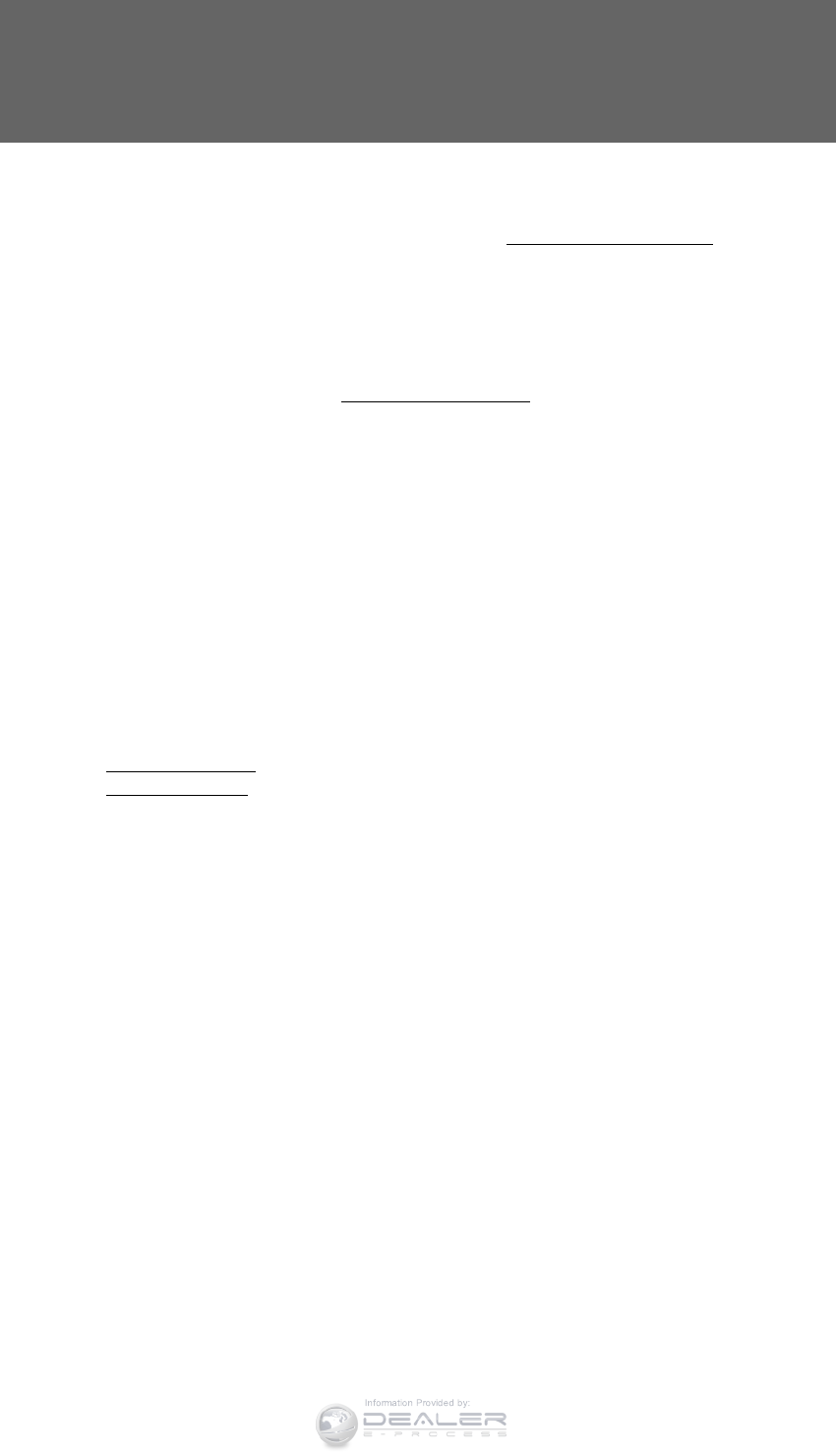
484
3-3. Using the audio system
LX570_OM_OM60L96U_(U)
4. The names “OpenSSL Toolkit” and “OpenSSL Project” must not be used to
endorse or promote products derived from this software without prior written
permission. For written permission, please contact openssl-core@openssl.org.
5. Products derived from this software may not be called “OpenSSL” nor may
“OpenSSL” appear in their names without prior written permission of the
OpenSSL Project.
6. Redistributions of any form whatsoever must retain the following acknowledg-
ment: “This product includes software developed by the OpenSSL Project for
use in the OpenSSL Toolkit (http://www.openssl.org/)”
THIS SOFTWARE IS PROVIDED BY THE OpenSSL PROJECT “AS IS” AND
ANY EXPRESSED OR IMPLIED WARRANTIES, INCLUDING, BUT NOT
LIMITED TO, THE IMPLIED WARRANTIES OF MERCHANTABILITY AND
FITNESS FOR A PARTICULAR PURPOSE ARE DISCLAIMED. IN NO EVENT
SHALL THE OpenSSL PROJECT OR ITS CONTRIBUTORS BE LIABLE FOR
ANY DIRECT, INDIRECT, INCIDENTAL, SPECIAL, EXEMPLARY, OR
CONSEQUENTIAL DAMAGES (INCLUDING, BUT NOT LIMITED TO,
PROCUREMENT OF SUBSTITUTE GOODS OR SERVICES; LOSS OF USE,
DATA, OR PROFITS; OR BUSINESS INTERRUPTION) HOWEVER CAUSED
AND ON ANY THEORY OF LIABILITY, WHETHER IN CONTRACT, STRICT
LIABILITY, OR TORT (INCLUDING NEGLIGENCE OR OTHERWISE)
ARISING IN ANY WAY OUT OF THE USE OF THIS SOFTWARE, EVEN IF
ADVISED OF THE POSSIBILITY OF SUCH DAMAGE.
This product includes cryptographic software written by Eric Young
(eay@cryptsoft.com). This product includes software written by Tim Hudson
(tjh@cryptsoft.com).
Information Provided by:

485
3-3. Using the audio system
3
Interior features
LX570_OM_OM60L96U_(U)
Original SSLeay License
Copyright © 1995-1998 Eric Young (eay@cryptsoft.com) All rights reserved.
This package is an SSL implementation written by Eric Young (eay@crypt-
soft.com). The implementation was written so as to conform with Netscapes SSL.
This library is free for commercial and non-commercial use as long as the following
conditions are aheared to. The following conditions apply to all code found in this
distribution, be it the RC4, RSA, lhash, DES, etc., code; not just the SSL code. The
SSL documentation included with this distribution is covered by the same copyright
terms except that the holder is Tim Hudson (tjh@cryptsoft.com). Copyright
remains Eric Young’s, and as such any Copyright notices in the code are not to be
removed. If this package is used in a product, Eric Young should be given attribu-
tion as the author of the parts of the library used. This can be in the form of a textual
message at program startup or in documentation (online or textual) provided with
the package.
Redistribution and use in source and binary forms, with or without modification, are
permitted provided that the following conditions are met:
1. Redistributions of source code must retain the copyright notice, this list of condi-
tions and the following disclaimer.
2. Redistributions in binary form must reproduce the above copyright notice, this
list of conditions and the following disclaimer in the documentation and/or other
materials provided with the distribution.
3. All advertising materials mentioning features or use of this software must display
the following acknowledgement: “This product includes cryptographic software
written by Eric Young (eay@cryptsoft.com)” The word ‘cryptographic’ can be
left out if the rouines from the library being used are not cryptographic related :-).
4. If you include any Windows specific code (or a derivative thereof) from the apps
directory (application code) you must include an acknowledgement: “This prod-
uct includes software written by Tim Hudson (tjh@cryptsoft.com)”
Information Provided by:

486
3-3. Using the audio system
LX570_OM_OM60L96U_(U)
THIS SOFTWARE IS PROVIDED BY ERIC YOUNG “AS IS” AND ANY
EXPRESS OR IMPLIED WARRANTIES, INCLUDING, BUT NOT LIMITED TO,
THE IMPLIED WARRANTIES OF MERCHANTABILITY AND FITNESS FOR A
PARTICULAR PURPOSE ARE DISCLAIMED. IN NO EVENT SHALL THE
AUTHOR OR CONTRIBUTORS BE LIABLE FOR ANY DIRECT, INDIRECT,
INCIDENTAL, SPECIAL, EXEMPLARY, OR CONSEQUENTIAL DAMAGES
(INCLUDING, BUT NOT LIMITED TO, PROCUREMENT OF SUBSTITUTE
GOODS OR SERVICES; LOSS OF USE, DATA, OR PROFITS; OR BUSINESS
INTERRUPTION) HOWEVER CAUSED AND ON ANY THEORY OF LIABIL-
ITY, WHETHER IN CONTRACT, STRICT LIABILITY, OR TORT (INCLUDING
NEGLIGENCE OR OTHERWISE) ARISING IN ANY WAY OUT OF THE USE
OF THIS SOFTWARE, EVEN IF ADVISED OF THE POSSIBILITY OF SUCH
DAMAGE.
The licence and distribution terms for any publically available version or derivative
of this code cannot be changed. i.e. this code cannot simply be copied and put
under another distribution licence [including the GNU Public Licence.
Information Provided by:

487
3-3. Using the audio system
3
Interior features
LX570_OM_OM60L96U_(U)
Using the radio
Press the “AUDIO” button to display the radio control screen.
Touch the “AM”, “FM”, “SAT” or “Apps” tab or press the “AUDIO” button
repeatedly to select the desired tab.
Audio control
screen display
button
Power Volume
Preset tuning (press)/seeking
the frequency (press and hold)
Adjusting the frequency
AM/FM/SAT/Apps mode
Preset stations
Scanning for
receivable
stations
Mute
Setting the
sound
(P. 572)
Information Provided by:

488
3-3. Using the audio system
LX570_OM_OM60L96U_(U)
Selecting a station (excluding XM® Satellite Radio)
■Seek tuning
Press and hold “” or “” on the “PRST•TRACK” button.
■Manual tuning
Turn the “TUNE•SCROLL” knob.
■Preset stations
Touch the desired preset stations (1 - 6).
Change the page by using “<” or “>” on the screen.
Press “” or “” on the “PRST•TRACK” button.
Setting station presets (excluding XM® Satellite Radio)
Search for desired stations.
Touch one of the left side screen
buttons (1-6) and hold it until a
beep is heard. There are 6 sets of
6 presets. There is a total of 36
presets.
STEP 1
STEP 2
Information Provided by:

489
3-3. Using the audio system
3
Interior features
LX570_OM_OM60L96U_(U)
Scanning radio stations (excluding XM® Satellite Radio)
Scanning all radio stations within range
Touch “SCAN” on the screen.
“SCAN” appears on the screen.
The radio will find the next station and stay there for 10 seconds if “All”
or “HD Only” is selected, or 5 seconds if “Analog” is selected, and then
scan again. (P. 492)
Touch “SCAN” once again when the desired station is reached.
RBDS (Radio Broadcast Data Systems)
This feature allows your radio to receive station identification information
and program information (classical, jazz, etc.) from radio stations which
broadcast this information.
■Receiving RBDS broadcasts
Touch “Options” on the screen.
STEP 1
STEP 2
STEP 1
Information Provided by:
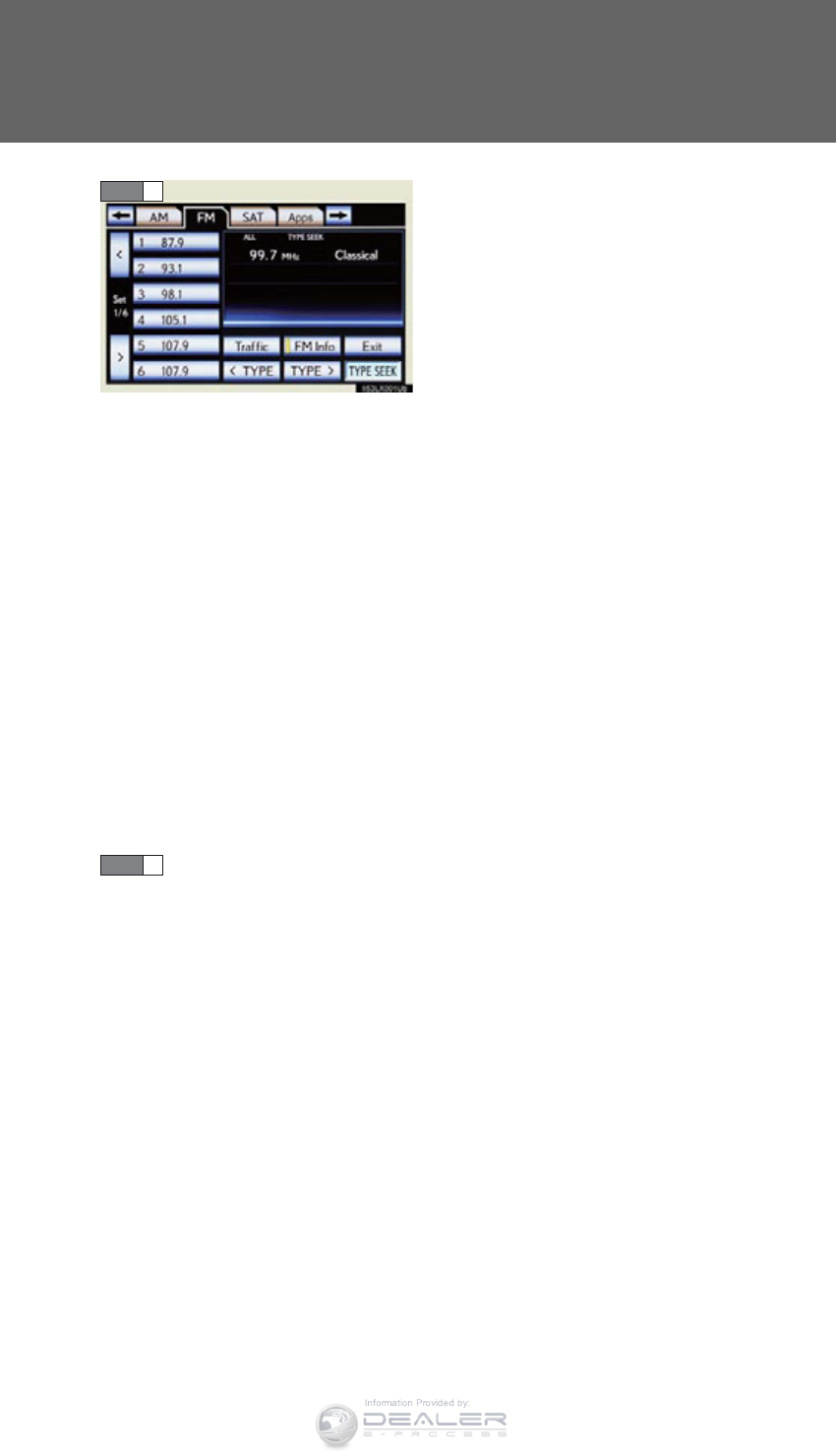
490
3-3. Using the audio system
LX570_OM_OM60L96U_(U)
Touch “< TYPE” or “TYPE >” on the
screen.
The program list changes as follows each time the switch is touched.
• Classical
•Country
• EasyLis (Easy Listening)
• Inform (Information)
•Jazz
•News
• Oldies
•Other
•Pop Music
• Religion
•Rock
•R&B (Rhythm and Blues)
•Sports
•Talk
• Traffic (Not available when “HD Radio Settings” are set to analog.)
• Alert (Emergency Alert)
When a program is set, “TYPE SEEK” appears.
Touch “TYPE SEEK” on the screen.
The radio seeks for stations by the relevant program type.
If no relevant program can be found, “no type” appears on the screen.
STEP 2
STEP 3
Information Provided by:
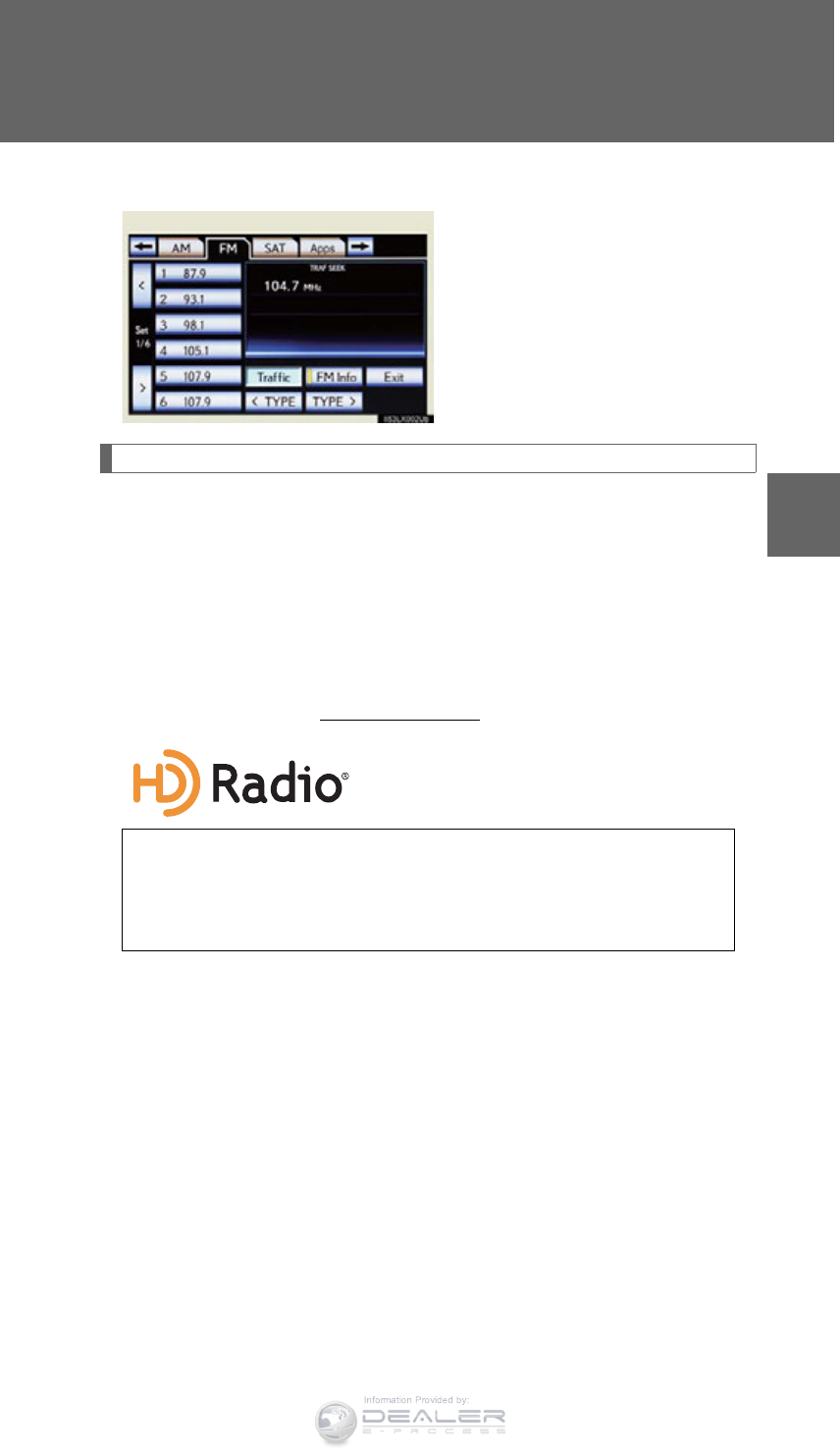
491
3-3. Using the audio system
3
Interior features
LX570_OM_OM60L96U_(U)
■Traffic announcement
Touch “Traffic” on the screen.
“TRAF SEEK” appears on the dis-
play, and the radio seeks a traffic
program station.
If no traffic program station is
found, “No Traffic” appears on the
display.
HD Radio™ Technology
HD Radio™ Technology is the digital evolution of analog AM/FM radio.
Your radio product has a special receiver which allows it to receive digi-
tal broadcasts (where available) in addition to the analog broadcasts it
already receives.
Digital broadcasts have better sound quality than analog broadcasts as
digital broadcasts provide free, crystal clear audio with no static or dis-
tortion. For more information, and a guide to available radio stations and
programming, refer to www.hdradio.com.
HD Radio Technology manufactured under license from iBiquity
Digital Corporation. U.S. and Foreign Patents. HD Radio™ and the
HD, HD Radio, and “Arc” logos are proprietary trademarks of
iBiquity Digital Corp.
Information Provided by:

492
3-3. Using the audio system
LX570_OM_OM60L96U_(U)
■HD Radio™ system settings
HD Radio™ system can be set using the procedure outlined below.
Press the “SETUP” button.
Touch “Audio”.
Touch “HD Radio Settings”.
Touch “HD Radio/Analog Set-
ting”.
STEP 1
STEP 2
STEP 3
STEP 4
Information Provided by:
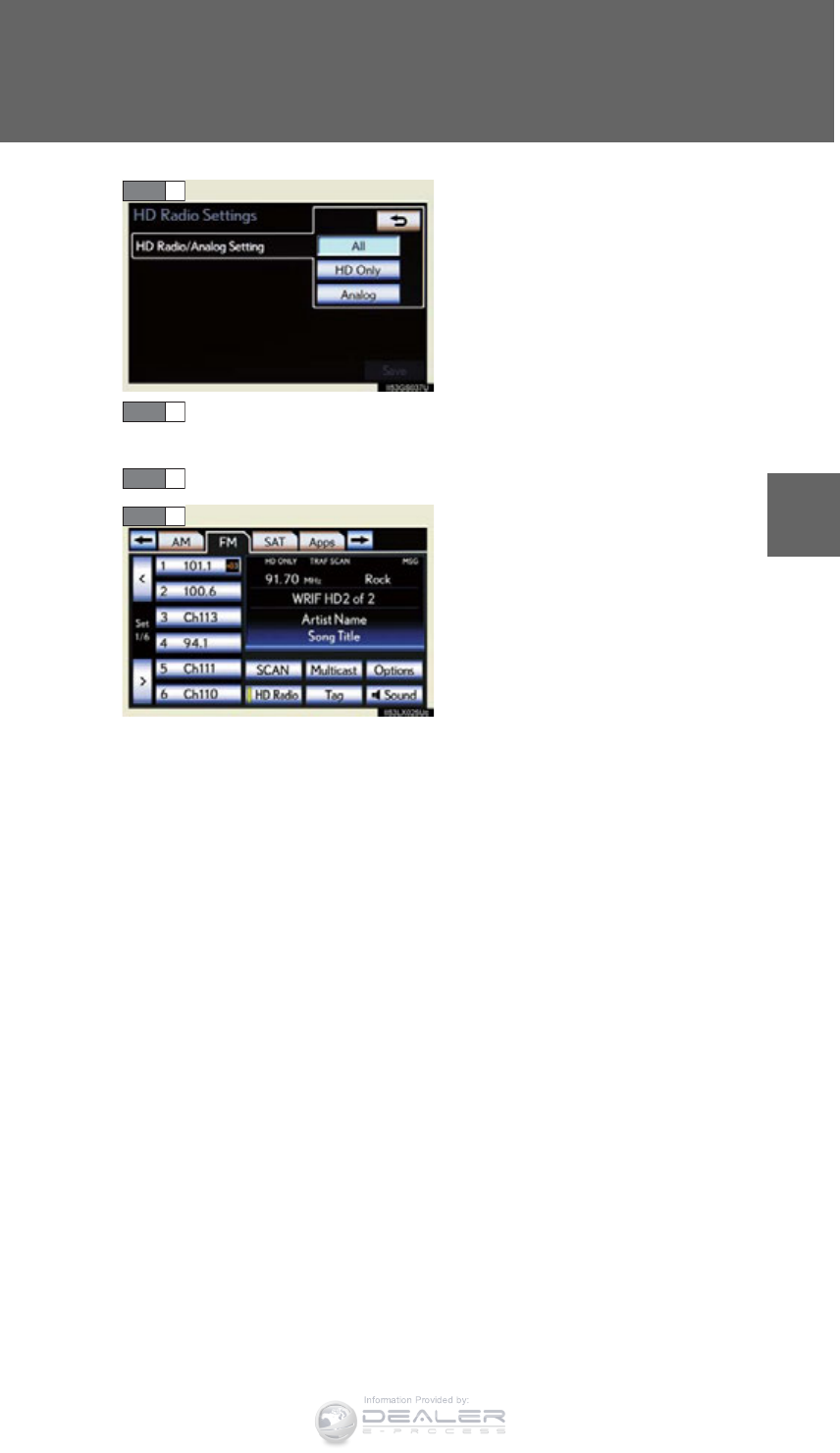
493
3-3. Using the audio system
3
Interior features
LX570_OM_OM60L96U_(U)
Touch the item to be set.
“All”: Touch to receive both analog
and digital broadcasts.
“HD Only”: Touch to receive only
digital broadcasts.
“Analog”: Touch to receive only
analog broadcasts.
Touch “Save”.
■Using HD Radio™ Technology
Press the “AUDIO” button.
Touch the “AM” or “FM” tab or
press the “AUDIO” button repeat-
edly to select the desired tab.
An orange “HD)” logo indicator
will be displayed on the screen
when in digital.
The song title, artist name and
music genre will appear on the
screen when available by the radio
station.
STEP 5
STEP 6
STEP 1
STEP 2
Information Provided by:

494
3-3. Using the audio system
LX570_OM_OM60L96U_(U)
Touch “Options” to display this
screen.
When “Text” is touched, informa-
tion such as the artist name, song
title, album title and music genre of
the track being listened to are dis-
played on the text screen. To dis-
play messages from the station,
touch “Additional Information”.
When “< TYPE” or “TYPE >” is
touched, a program type will be
searched. Once a program type
has been set, “TYPE SEEK” will
appear on the screen. (P. 489)
■Changing the multiple or supplemental programs
On the FM radio frequency most digital stations have “multiple” or
supplemental programs on one FM station.
Touch “Multicast”.
Each time “Multicast” is touched,
the supplemental program
changes.
If “Multicast” is touched when
tuned to the last of the supplemen-
tal programs, the main program
will be returned to.
STEP 3
Information Provided by:
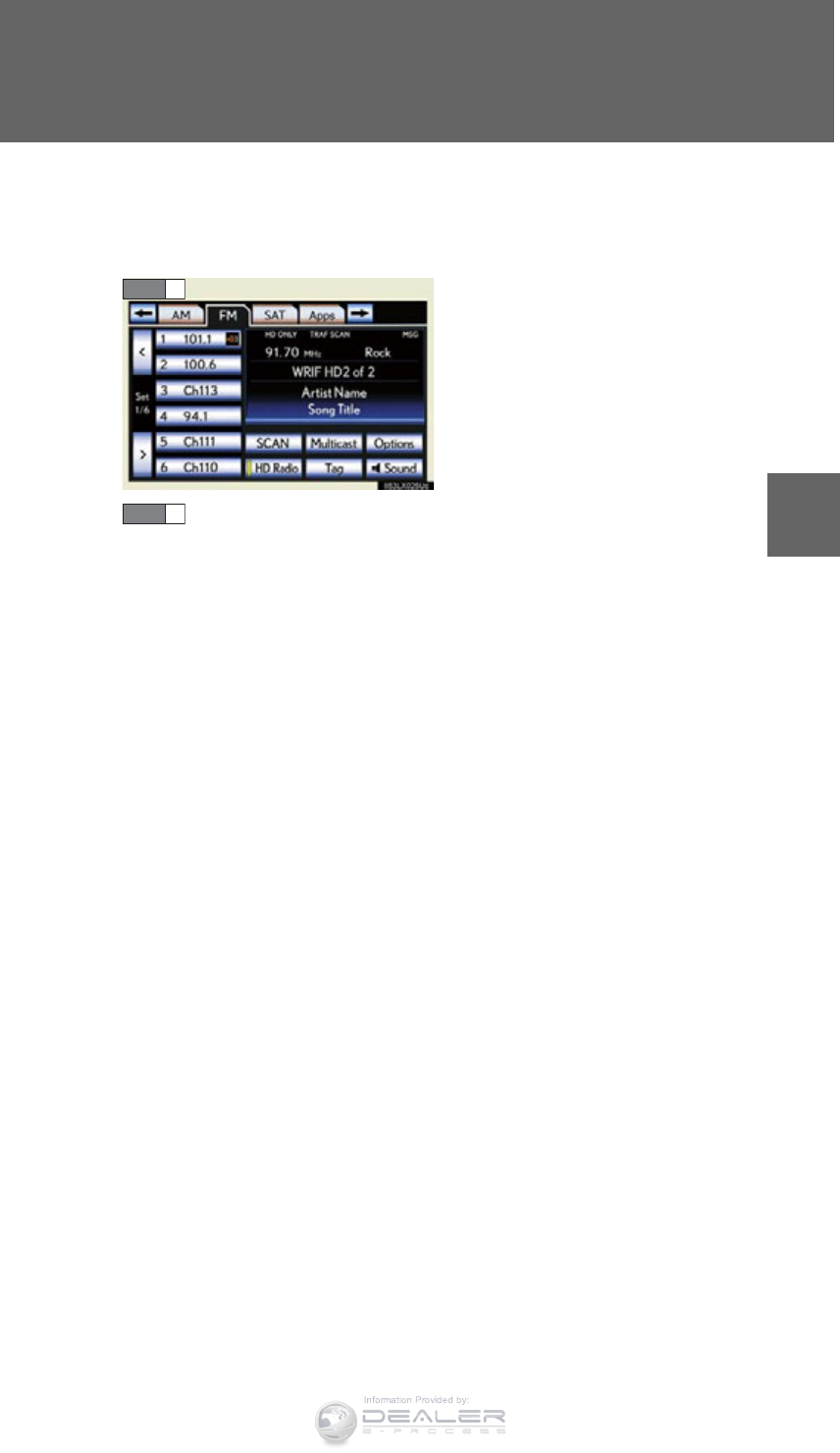
495
3-3. Using the audio system
3
Interior features
LX570_OM_OM60L96U_(U)
■Preserving tag information
Tag information in the music broadcasting is preserved in the system
and transmits to an iPod.
Touch “Tag” to bookmark the
music information.
Press the lid, open the cover and connect an iPod using an iPod
cable. (P. 563)
Turn on the power of the iPod if it is not turned on.
Once an iPod is connected, the music tag moves from the radio into
the iPod.
When the iPod is connected to iTunes, the “tagged” information of
the songs which were tagged while listening to the radio can be
viewed. Then a user may decide to purchase the song or CD/Album
which had been listened to on their radio.
If tagging the music information fails, “Saving the HD Radio tag
failed.” will be displayed on the screen. If this occurs, tag the informa-
tion again.
STEP 1STEP 1
STEP 2
Information Provided by:
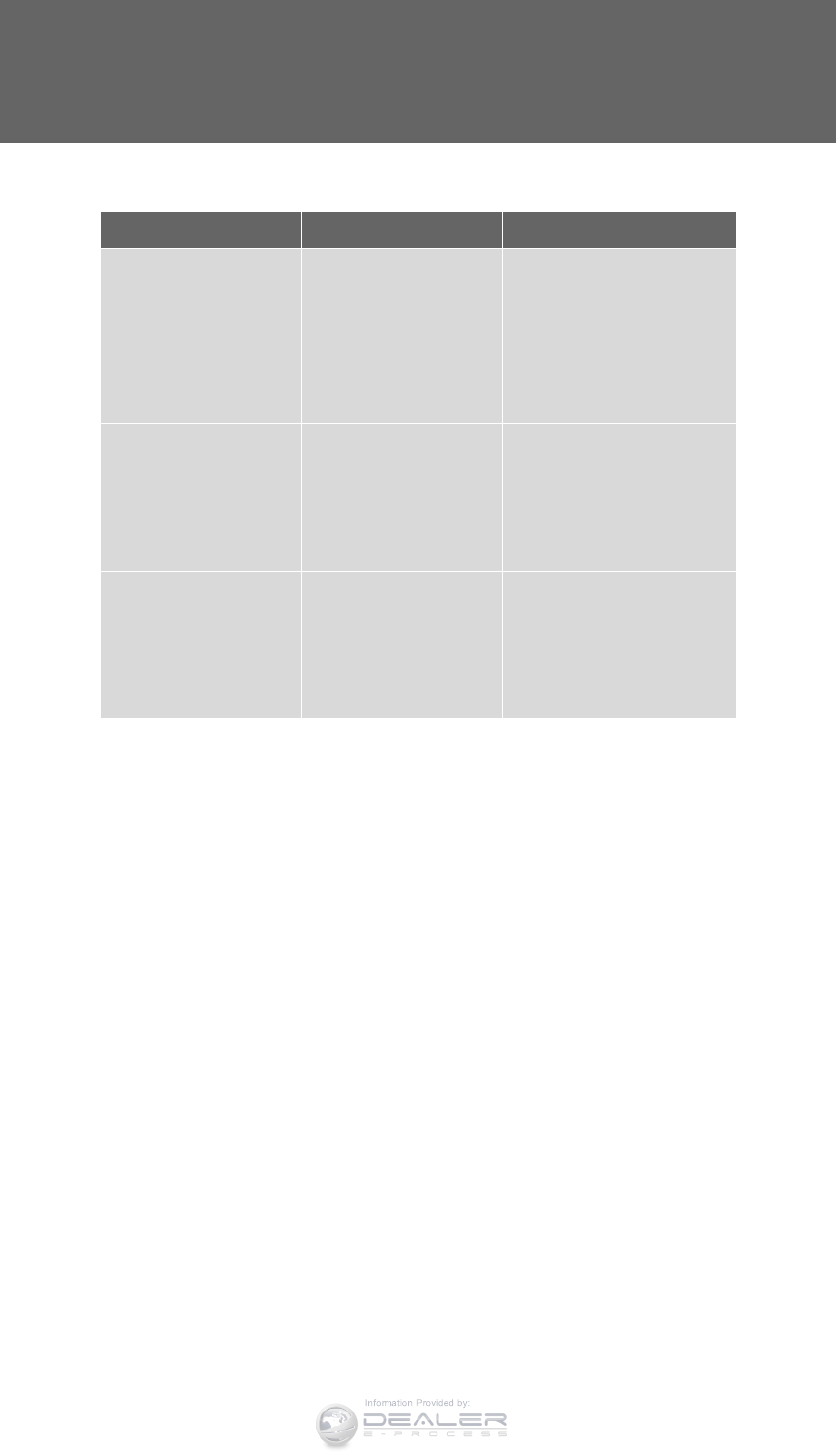
496
3-3. Using the audio system
LX570_OM_OM60L96U_(U)
■HD Radio™ Technology troubleshooting guide
Experience Cause Action
Mismatch of time
alignment- a user may
hear a short period of
programming replayed
or an echo, stutter or
skip.
The radio stations ana-
log and digital volume
are not properly
aligned or the station is
in ballgame mode.
None, radio broadcast
issue. A user can contact
the radio station.
Sound fades, blending
in and out.
Radio is shifting
between analog and
digital audio.
Reception issue, may clear-
up as the vehicle continues
to be driven. Touching
“Analog” can force radio in
an analog audio.
Audio mute condition
when an HD2/HD3
multicast channel had
been playing.
The radio does not
have access to digital
signals at the moment.
This is normal behavior,
wait until the digital signal
returns. If out of the cover-
age area, seek a new sta-
tion.
Information Provided by:
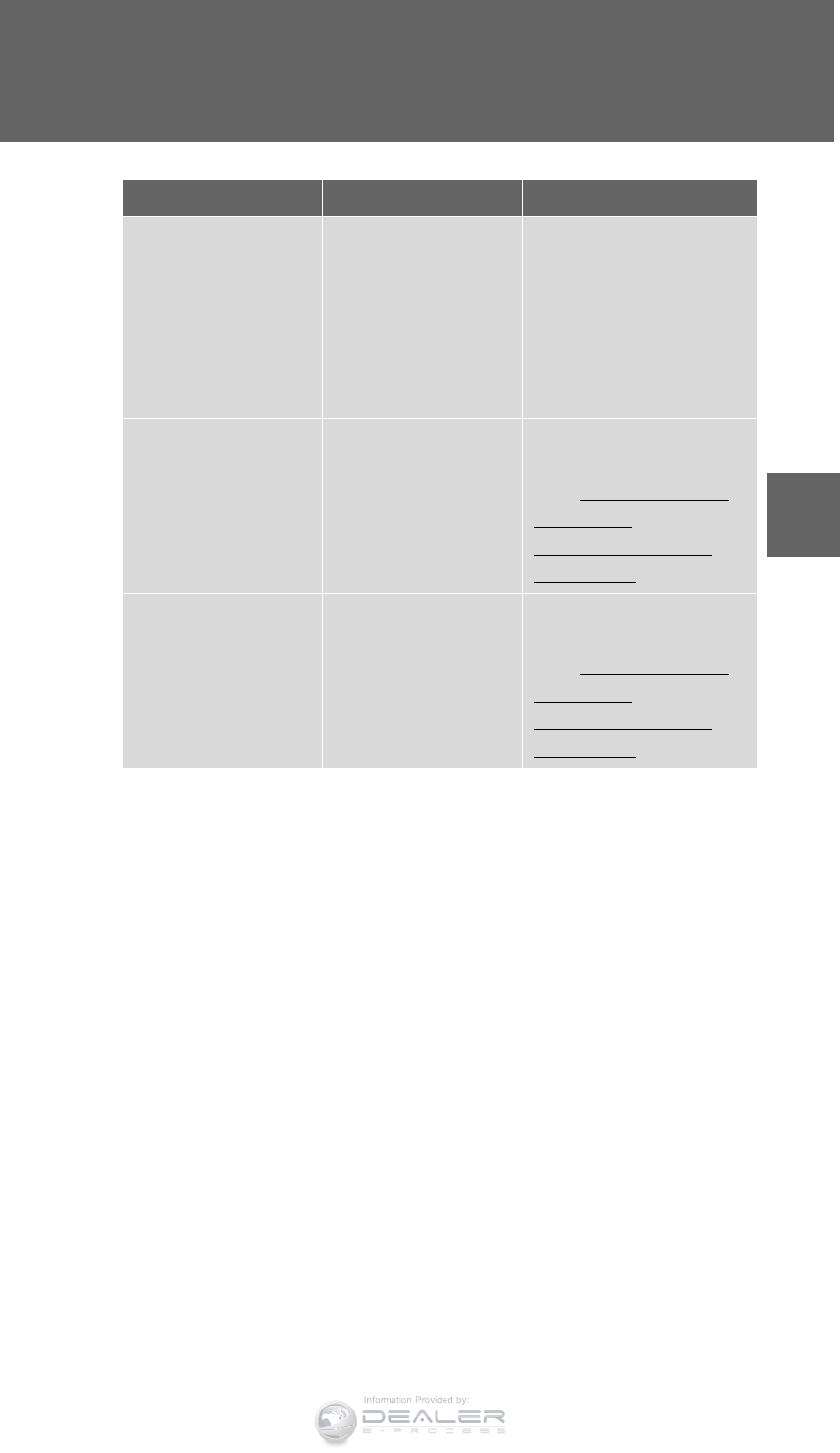
497
3-3. Using the audio system
3
Interior features
LX570_OM_OM60L96U_(U)
Experience Cause Action
Audio mute delay
when selecting an
HD2/HD3 multicast
channel preset.
The digital multicast
content is not available
until HD Radio™
broadcast can be
decoded and make the
audio available. This
takes up to 7 seconds.
This is normal behavior,
wait for the audio to
become available.
Text information does
not match the present
song audio.
Data service issue at
the radio broadcaster.
Broadcaster should be
notified. Complete the
form: www.ibiquity.com/
automotive/
report_radio_station_
experiences.
No text information
shown for the present
selected frequency.
Data service issue by
the radio broadcaster.
Broadcaster should be
notified. Complete the
form: www.ibiquity.com/
automotive/
report_radio_station_
experiences.
Information Provided by:
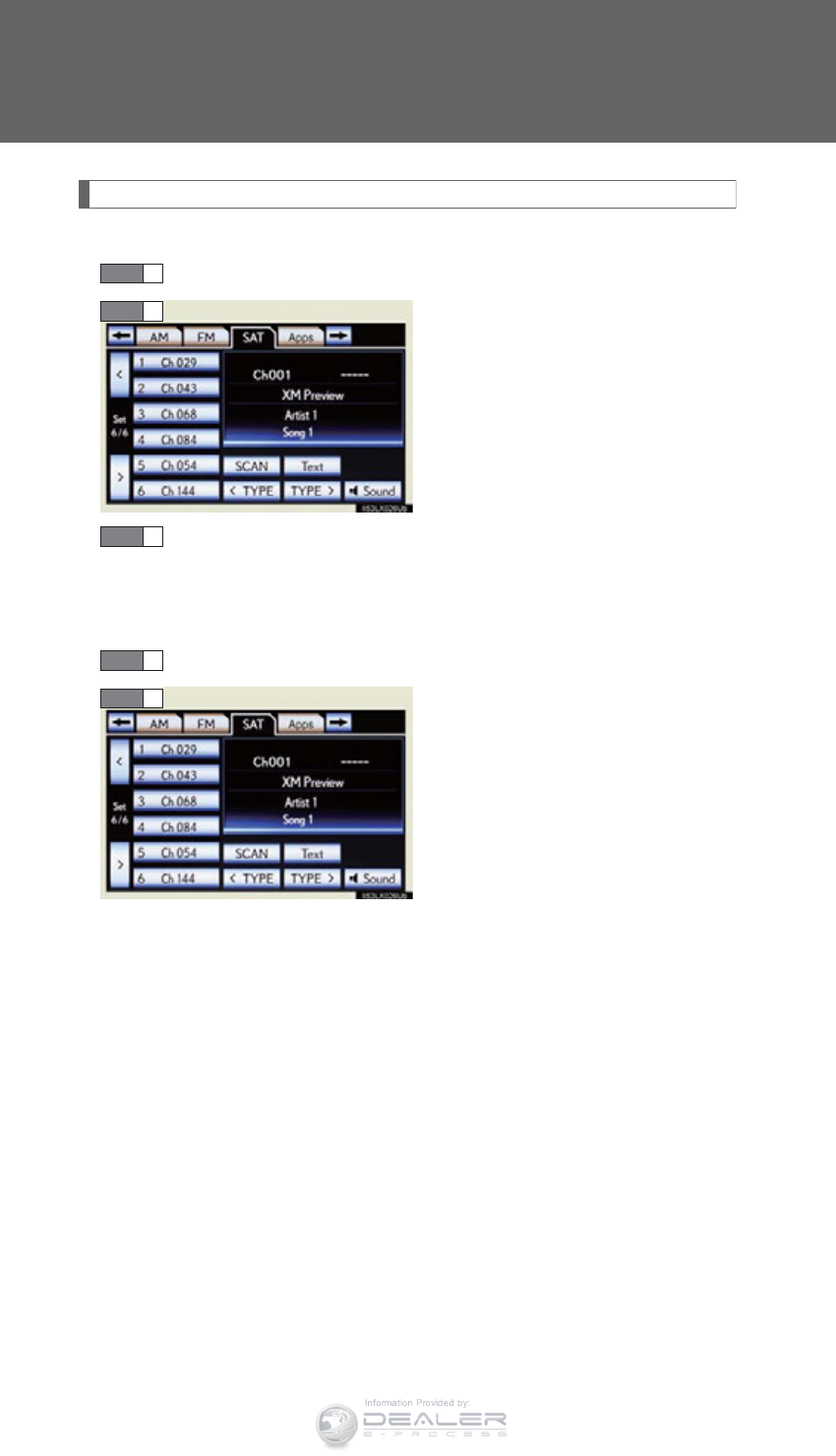
498
3-3. Using the audio system
LX570_OM_OM60L96U_(U)
XM® Satellite Radio
■Receiving XM® Satellite Radio
Press the “AUDIO” button.
Touch the “SAT” tab or press the
“AUDIO” button repeatedly until
the “SAT” tab is selected to choose
a satellite broadcast channel.
Turn the “TUNE•SCROLL” knob to select the next or previous
channel.
Turning the knob quickly allows rapid scrolling through the channel list.
■Presetting XM® Satellite Radio channels
Select the desired channel.
Touch one of the left side screen
buttons (1-6) and hold it until a
beep is heard.
To change the preset channel to a
different one, follow the same pro-
cedure.
STEP 1
STEP 2STEP 2
STEP 3
STEP 1
STEP 2STEP 2
Information Provided by:
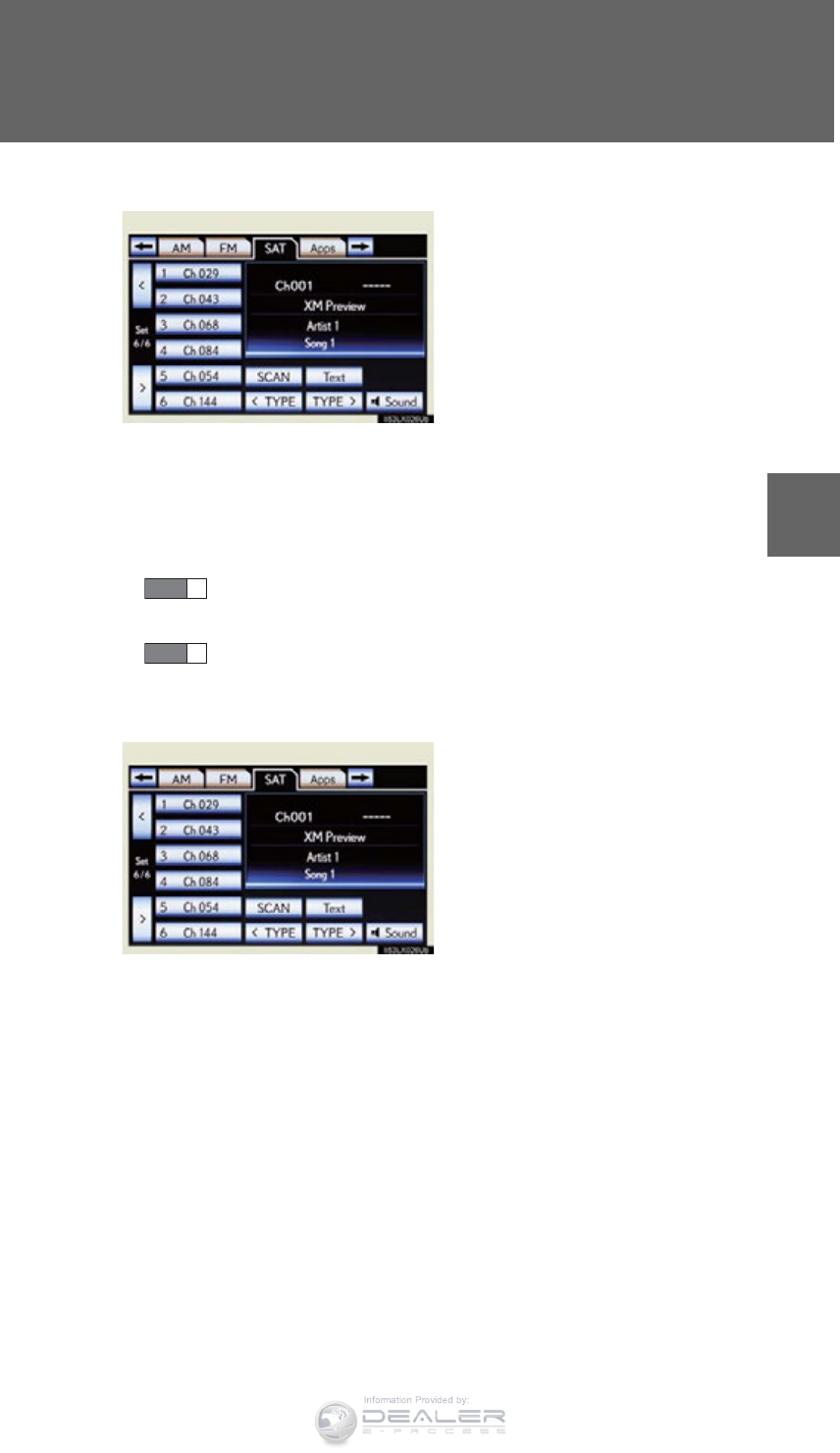
499
3-3. Using the audio system
3
Interior features
LX570_OM_OM60L96U_(U)
■Changing the channel category
Touch either “< TYPE” or “TYPE >”
to go to the next or previous cate-
gory.
■Seeking the channel within the current category
Press and hold “” or “” on the “PRST•TRACK” button.
■Scanning XM® Satellite Radio channels
Scanning channels in the current category
Touch “SCAN” on the screen.
“SCAN” appears on the screen.
Touch “SCAN” once again when the desired channel is
reached.
■Displaying the title and artist name
Touch “Text” to display the song
title and artist name currently
being listening to.
Up to 64 alphanumeric characters
can be displayed. (Some informa-
tion will not be fully displayed.)
STEP 1
STEP 2
Information Provided by:
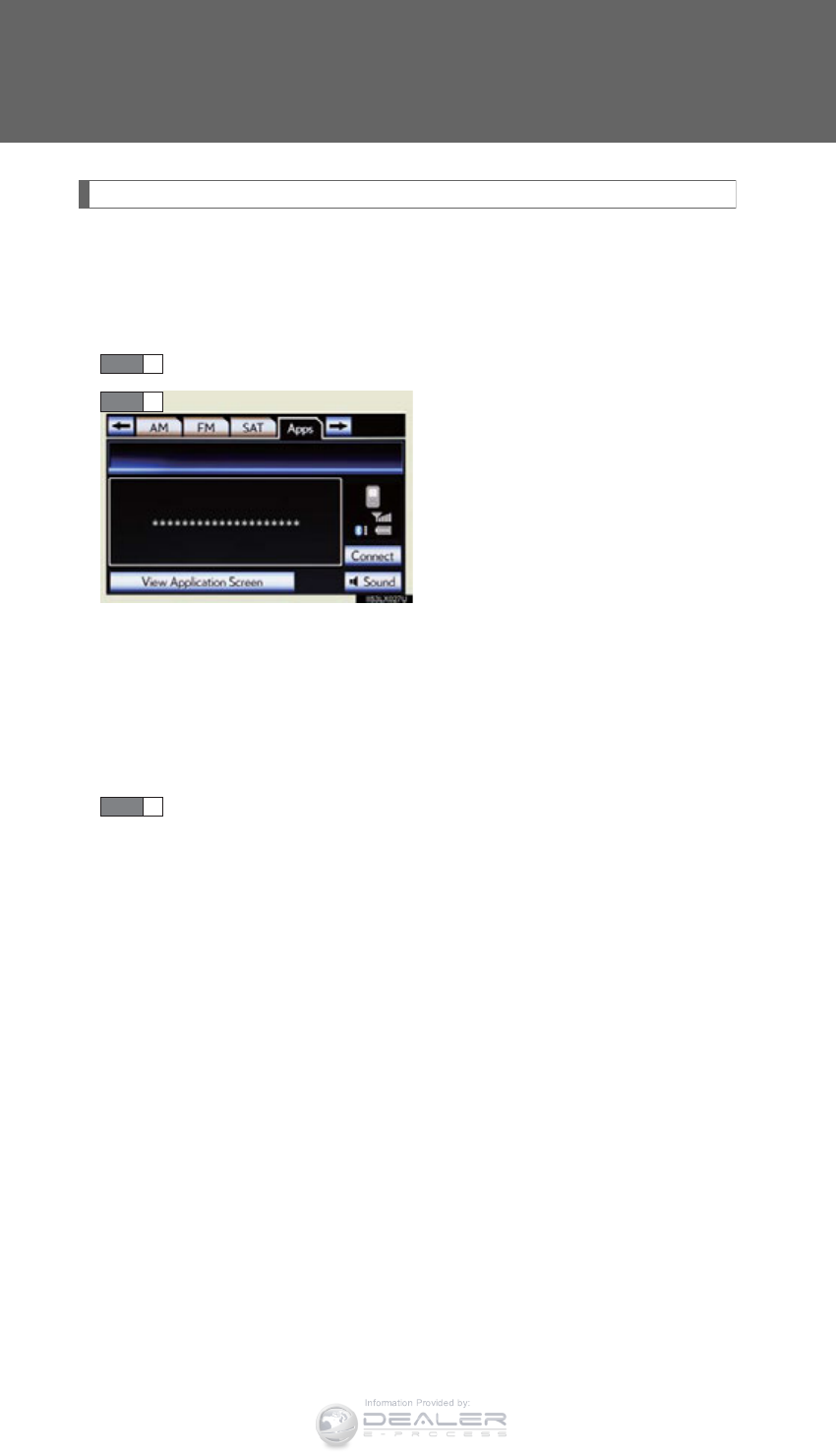
500
3-3. Using the audio system
LX570_OM_OM60L96U_(U)
Internet radio broadcast (vehicles with the navigation system)
One of Apps’ features is the ability to listen to internet radio. In order to
use this service, an Apps compatible phone and the navigation system
need to be set. For details, refer to the “Navigation System Owner’s
Manual”.
Press the “AUDIO” button.
Touch the “Apps” tab or press the
“AUDIO” button repeatedly until
the “Apps” tab is selected.
If a compatible phone is already
registered, it will be connected
automatically.
If a compatible phone has not been
registered or the Bluetooth® con-
nection cannot be completed cor-
rectly, touch “Connect” to register
and/or connect your phone.
(P. 674)
When connection is complete, the
application screen can be dis-
played.
Touch “View Application Screen” on the screen.
The internet radio application screen is displayed.
Perform operations according to the displayed application screen.
By pressing the “AUDIO” button, the “Audio” screen can be returned
to.
STEP 1
STEP 2
STEP 3
Information Provided by:
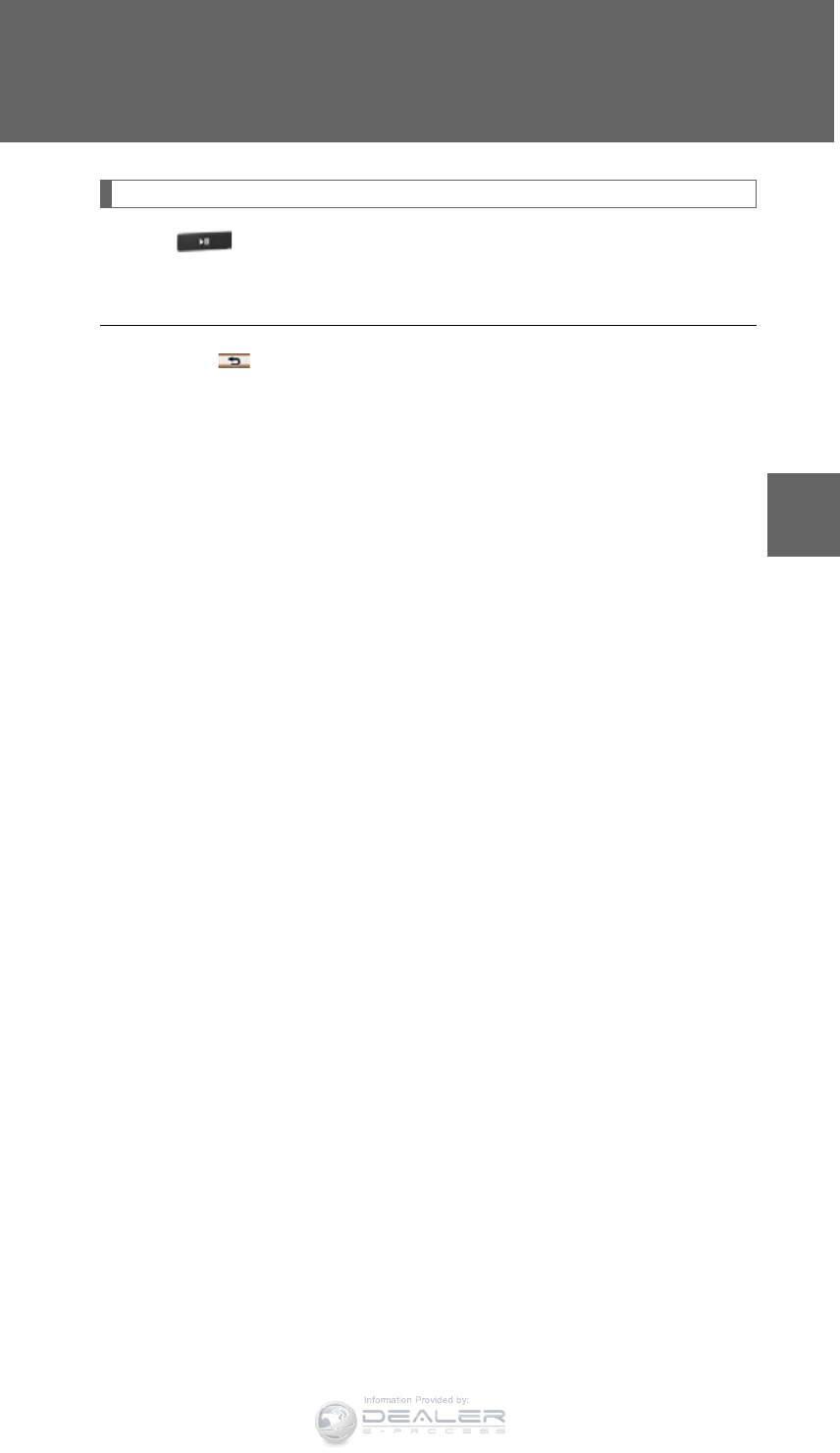
501
3-3. Using the audio system
3
Interior features
LX570_OM_OM60L96U_(U)
Silencing the sound
Press .
Press the button again to turn the system back on.
■If you touch
The display returns to the previous screen.
■When the battery is disconnected
All preset stations are erased.
■Reception sensitivity
●Cargo loaded on the roof luggage carrier, especially metal objects, may
adversely affect the reception of XM® Satellite Radio.
●Maintaining perfect radio reception at all times is difficult due to the continually
changing position of the antenna, differences in signal strength and surrounding
objects, such as trains, transmitters, etc.
●The radio antenna is mounted inside the rear quarter window. To maintain clear
radio reception, do not attach metallic window tinting or other metallic objects
to the antenna wire mounted inside the rear quarter window.
Information Provided by:
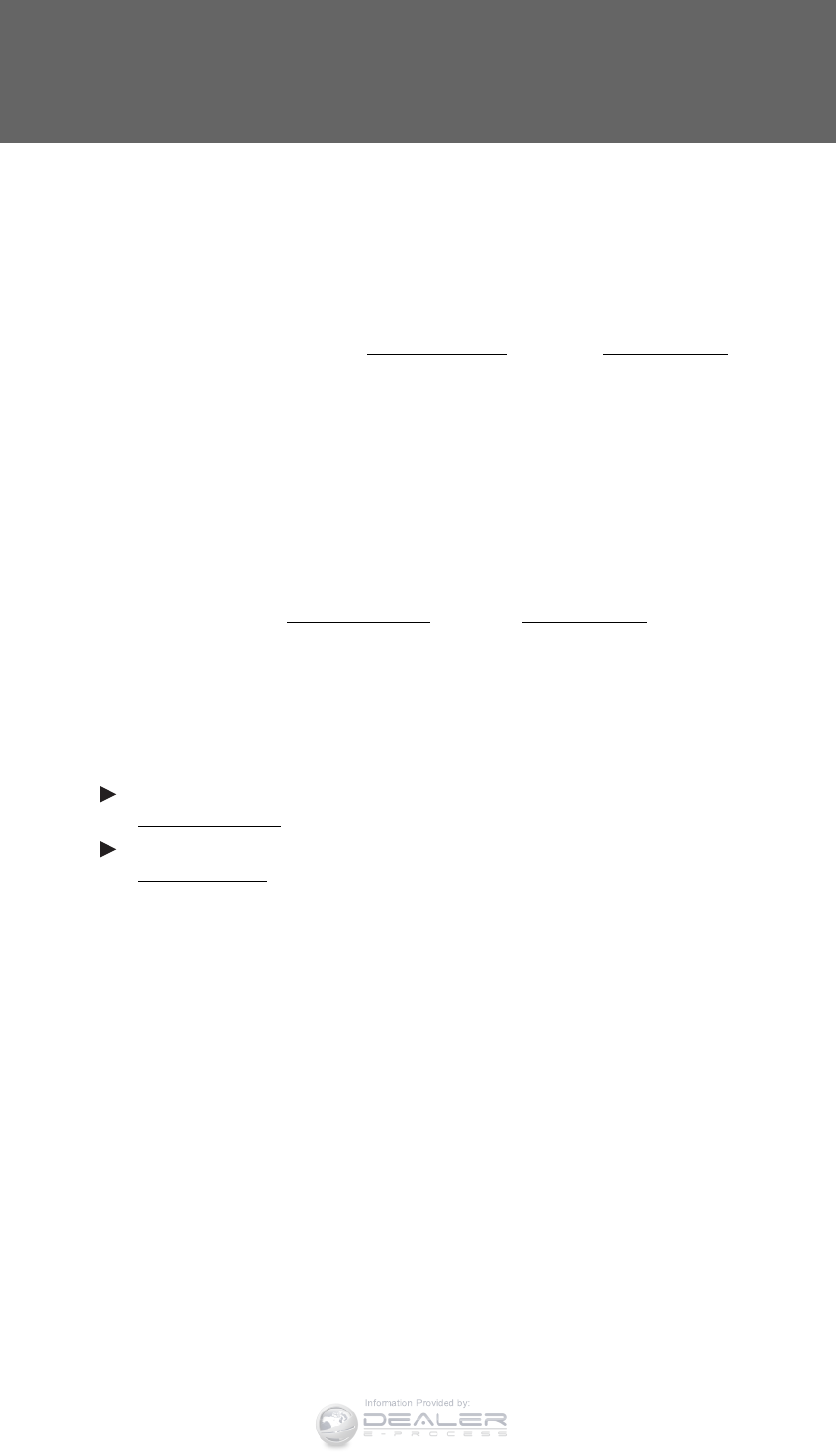
502
3-3. Using the audio system
LX570_OM_OM60L96U_(U)
■XM Radio Services — Descriptions
●Radio and Entertainment
XM offers more than 170 satellite radio channels of commercial-free music and
premier sports, news, talk, and entertainment. XM is broadcast via satellites to mil-
lions of listeners across the continental United States. XM subscribers listen to XM
on satellite radio receivers for the car, home, and portable use. More information
about XM is available online at www.siriusxm.com (U.S.A.) or www.xmradio.ca
(Canada).
●Infotainment and Data services
XM offers a variety of advanced Infotainment and data services.
■XM Radio Services — Subscription Instructions
For XM Services requiring a subscription (such as XM Radio, and some Infotain-
ment & data services), the following paragraph shall be included.
Required XM Radio and some Infotainment & data services monthly subscriptions
sold separately after trial period. Subscription fee is consumer only. All fees and
programming subject to change. Subscriptions are subject to the Customer
Agreement available at www.siriusxm.com (U.S.A.) or www.xmradio.ca (Canada).
XM service only available in the 48 contiguous United States and 10 Canadian
provinces. © 2011 Sirius XM Radio Inc. Sirius, XM and all related marks and logos
are trademarks of Sirius XM Radio Inc. All other marks, channel names and logos
are the property of their respective owners.
For more information, program schedules, and to subscribe or extend subscription
after complimentary trial period; more information is available at:
U.S.A. Customers:
Visit www.siriusxm.com or call 1-877-515-3987
Canadian Customers:
Visit www.xmradio.ca or call 1-877-438-9677
Information Provided by:
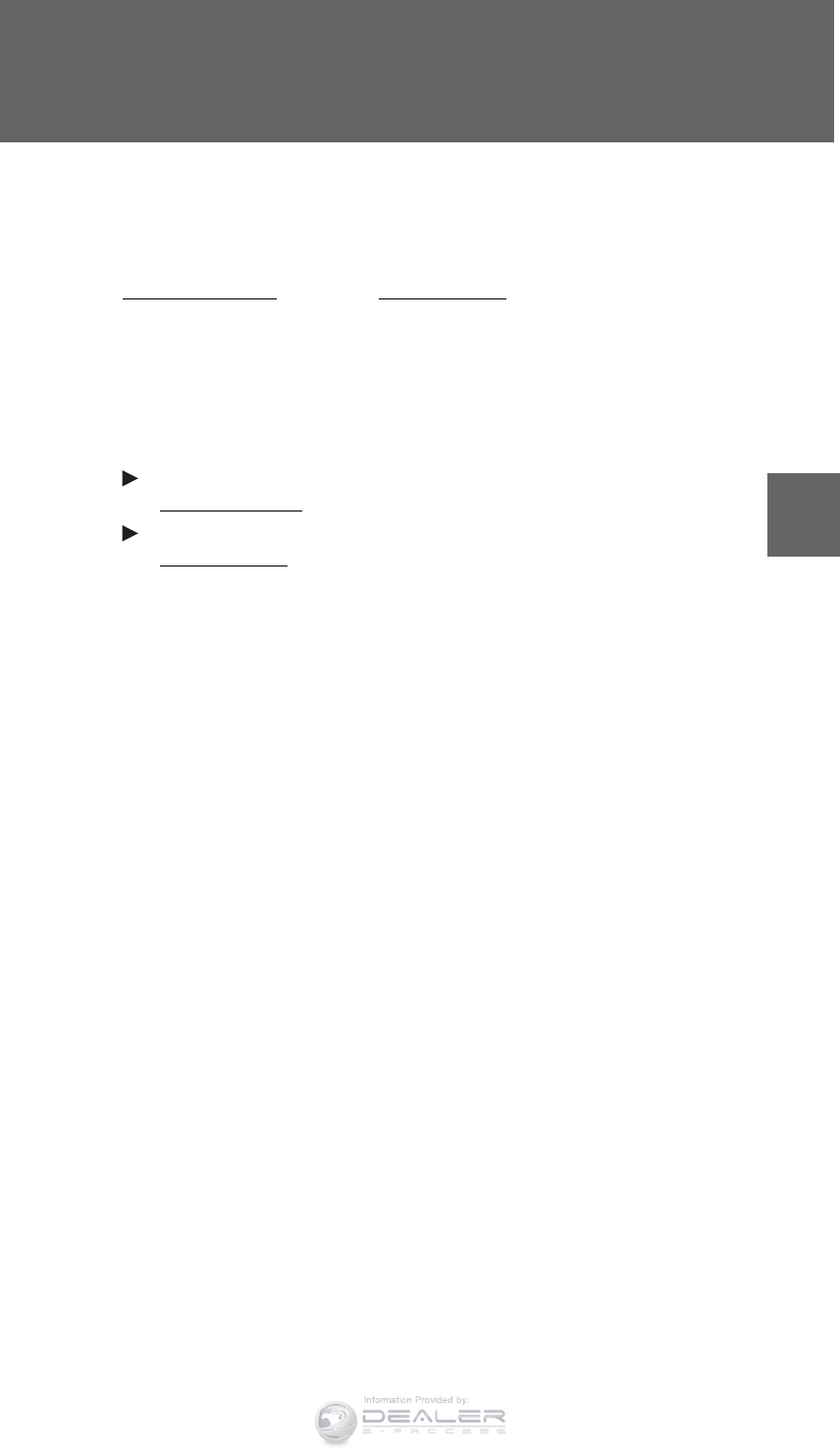
503
3-3. Using the audio system
3
Interior features
LX570_OM_OM60L96U_(U)
■XM Radio Services — Legal Disclaimers and Warnings
Fees and Taxes — Subscription fee, taxes, one time activation fee, and other fees
may apply. Subscription fee is consumer only. All fees and programming subject to
change. Subscriptions subject to Customer Agreement available at
www.siriusxm.com (U.S.A.) or www.xmradio.ca (Canada). XM service only
available in the 48 contiguous United States and Canada*.
*: Canada — some deterioration of service may occur in extreme northern lati-
tudes. This is beyond the control of XM Satellite Radio.
Explicit Language Notice — Channels with frequent explicit language are indicated
with an “XL” preceding the channel name. Channel blocking is available for XM
Satellite Radio receivers by notifying XM at;
U.S.A. Customers:
Visit.www.siriusxm.com or calling 1-877-515-3987
Canadian Customers:
Visit www.xmradio.ca or calling 1-877-438-9677
It is prohibited to copy, decompile, disassemble, reverse engineer, hack, manipu-
late, or otherwise make available any technology or software incorporated in
receivers compatible with the XM Satellite Radio System or that support the XM
website, the Online Service or any of its content. Furthermore, the AMBE® voice
compression software included in this product is protected by intellectual property
rights including patent rights, copyrights, and trade secrets of Digital Voice Sys-
tems, Inc.
Note: this applies to XM receivers only and not XM Ready devices.
■Receiving XM® Satellite Radio
Radio ID
You will need the radio ID when activating XM® service or reporting a problem. If
“CH 000” is selected using the “TUNE•SCROLL” knob, the ID code, which is 8
alphanumeric characters, will be displayed. If another channel is selected, the ID
code will no longer be displayed. The channel (000) alternates between displaying
the radio ID and the specific radio code.
Information Provided by:
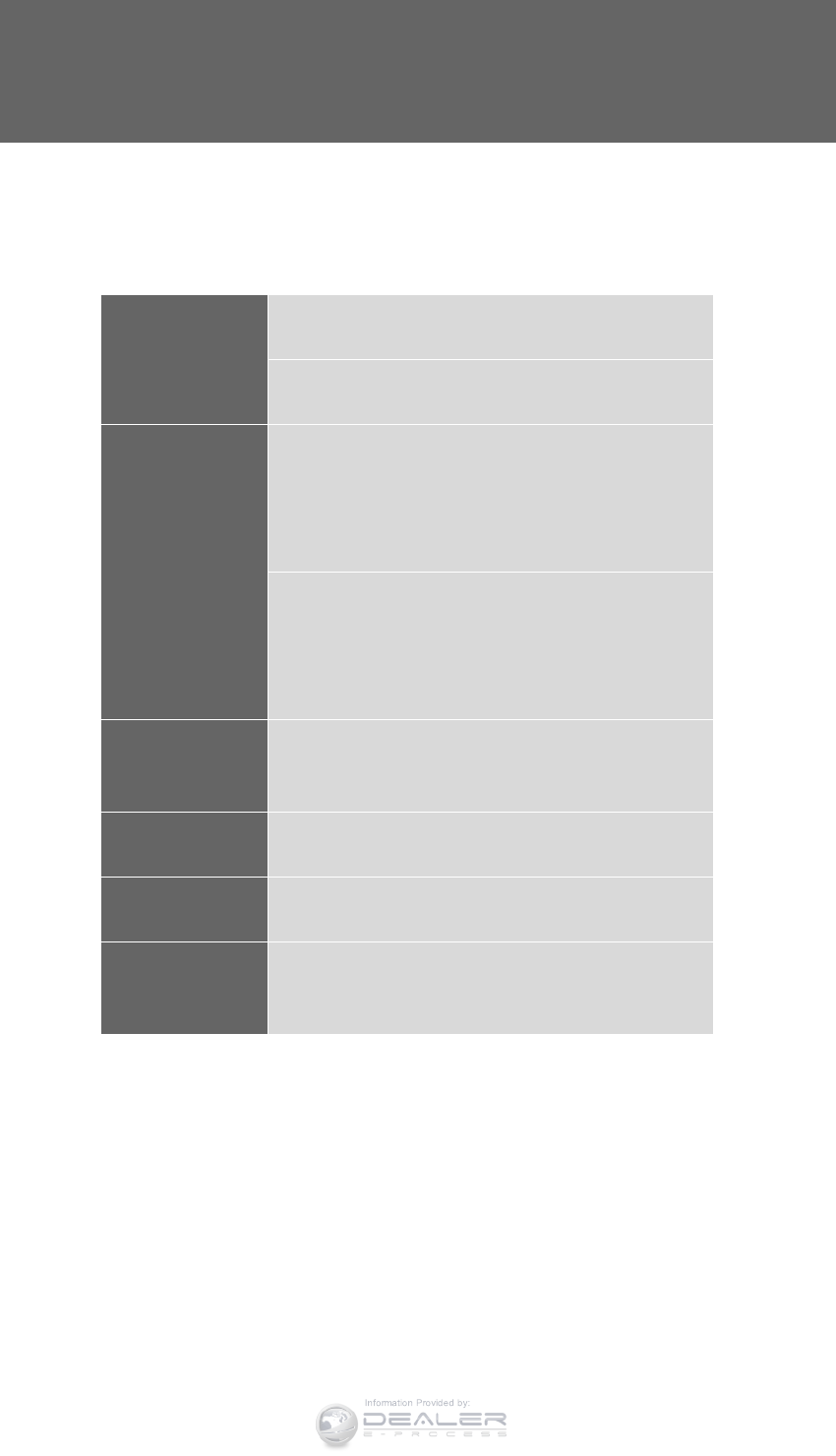
504
3-3. Using the audio system
LX570_OM_OM60L96U_(U)
■If the satellite radio does not operate normally
If a problem occurs with the XM® tuner, a message will appear on the screen.
Refer to the table below to identify the problem, and take the suggested corrective
action.
Ck Antenna
The XM® antenna is not connected. Check whether
the XM® antenna cable is attached securely.
There is a short-circuit in the antenna or the surround-
ing antenna cable. See a Lexus certified dealer.
Ch Unauth
You have not subscribed to XM® Satellite Radio. The
radio is being updated with the latest encryption code.
Contact XM® Satellite Radio for subscription infor-
mation. When a contract is canceled, you can choose
“CH 000” and all free-to-air channels.
The premium channel you selected is not authorized.
Wait for about 2 seconds until the radio returns to the
previous channel or “CH 001”. If it does not change
automatically, select another channel. To listen to the
premium channel, contact XM® Satellite Radio.
No Signal
The XM® signal is too weak at the current location.
Wait until your vehicle reaches a location with a stron-
ger signal.
Loading The unit is acquiring audio or program information.
Wait until the unit has received the information.
Ch Off Air The channel you selected is not broadcasting any pro-
gramming. Select another channel.
-----
There is no song/program title or artist name/feature
associated with the channel at that time. No action is
required.
Information Provided by:

505
3-3. Using the audio system
3
Interior features
LX570_OM_OM60L96U_(U)
Contact the XM® Listener Care Center at 1-877-515-3987 (U.S.A.) or 1-877-
438-9677 (Canada).
■About internet radio (vehicles with the navigation system)
●Other applications can be activated while listening to internet radio.
●An iPhone cannot be connected via Bluetooth® and USB connection at the
same time. However, it is possible to recharge an iPhone while using Apps by
connecting via USB. The system uses the connection method that was used last.
Therefore, if connected via USB after Bluetooth® connection, it is necessary to
reconnect the iPhone via Bluetooth®.
●Services requiring a separate contract can also be used. For details, refer to
http://www.lexus.com/enform/ or call 1-800-255-3987.
●If internet radio has never been listened to by activating “Apps” from the
“Information” screen, the “Apps” tab will be dimmed.
Ch Unavail
The channel you selected is no longer available. Wait
for about 2 seconds until the radio returns to the previ-
ous channel or “CH 001”. If it does not change auto-
matically, select another channel.
Information Provided by:

506
3-3. Using the audio system
LX570_OM_OM60L96U_(U)
■Certifications for XM® Satellite Radio
This device complies with RSS-310 of Industry Canada. Operation is subject to the
condition that this device does not cause harmful interference.
This device complies with Industry Canada licence-exempt RSS standard(s).
Operation is subject to the following two conditions: (1) this device may not cause
interference, and (2) this device must accept any interference, including interfer-
ence that may cause undesired operation of the device.
Cet appareil est conforme au CNR-310 d’Industrie Canada. Son exploitation est
autorisée sous réserve que l’appareil ne cause pas de brouillage préjudiciable.
Le présent appareil est conforme aux CNR d’Industrie Canada applicables aux
appareils radio exempts de licence. L’exploitation est autorisée aux deux
conditions suivantes : (1) l’appareil ne doit pas produire de brouillage, et (2)
l’utilisateur de l’appareil doit accepter tout brouillage radioélectrique subi, même si
le brouillage est susceptible d’en compromettre le fonctionnement.
Information Provided by:

507
3-3. Using the audio system
3
Interior features
LX570_OM_OM60L96U_(U)
Using the CD/DVD player
Press the “AUDIO” button if a disc has already been loaded in the disc slot.
Touch the “DISC” tab or press the “AUDIO” button repeatedly until the
“DISC” tab is selected.
Disc slot
Disc eject
Play/pause
Audio control screen display button
Power Volume
Track, file and chapter
selection/fast forward/
Track/file/
chapter
selection
Setting the
sound
(P. 572)
Information Provided by:
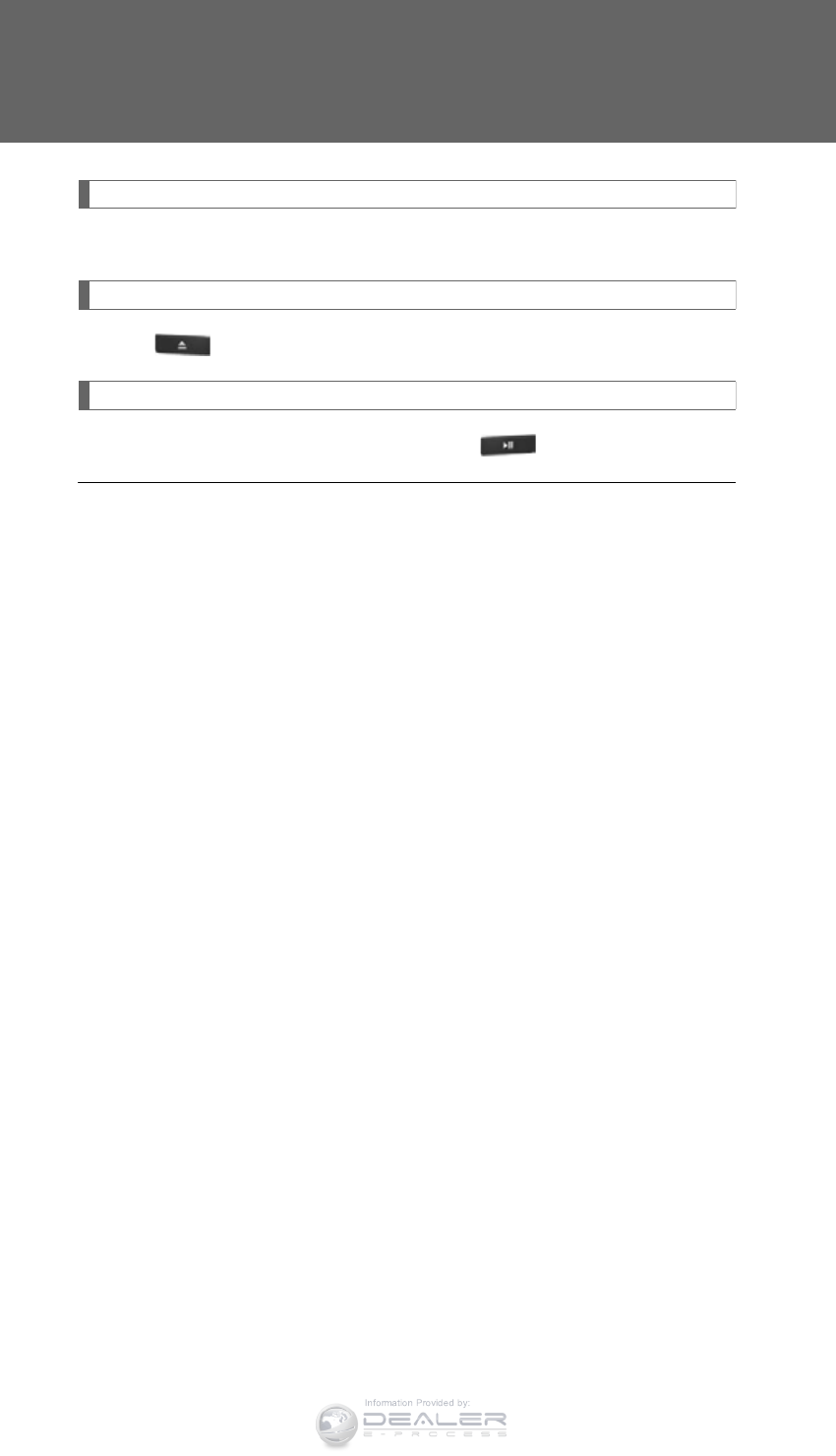
508
3-3. Using the audio system
LX570_OM_OM60L96U_(U)
Inserting a disc
Insert a disc into the disc slot.
Ejecting a disc
Press and remove the disc.
Playing and pausing a track/file/chapter
To play or pause a track/file/chapter, press .
■Using the display
●Under extremely cold conditions, the screen may react slowly or operation
sound may become louder.
●If a disc is inserted with the label facing down, it cannot be played.
Information Provided by:
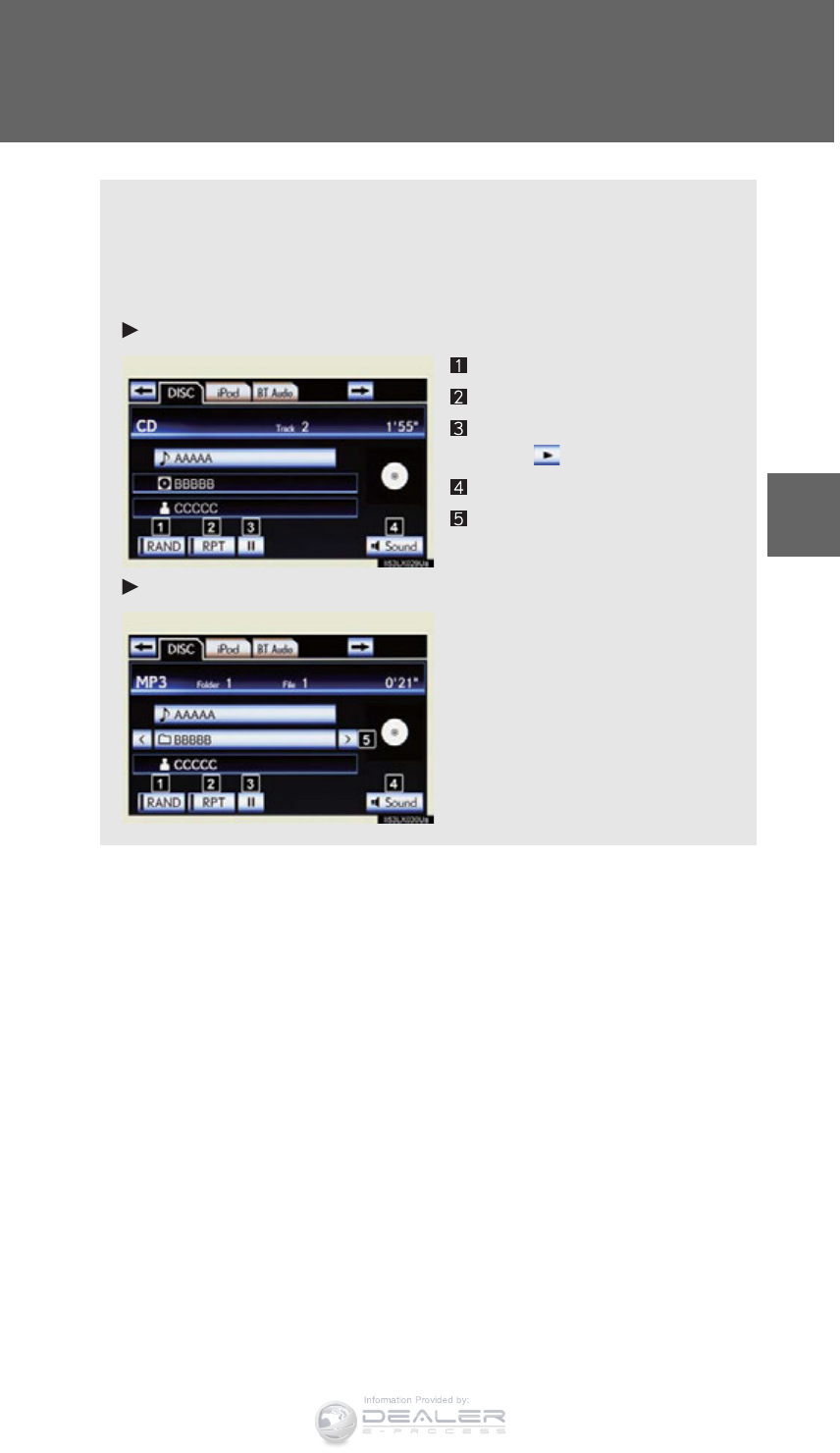
509
3-3. Using the audio system
3
Interior features
LX570_OM_OM60L96U_(U)
Playing an audio CD and MP3/WMA discs
Press the “AUDIO” button if a disc has already been loaded in the disc slot.
Touch the “DISC” tab or press the “AUDIO” button repeatedly until the
“DISC” tab is selected.
■Control icon screen
Audio CD mode
Random playback
Repeat play
Pause
Touch to play
Setting the sound (P. 572)
Selecting a folder
MP3/WMA mode
Information Provided by:
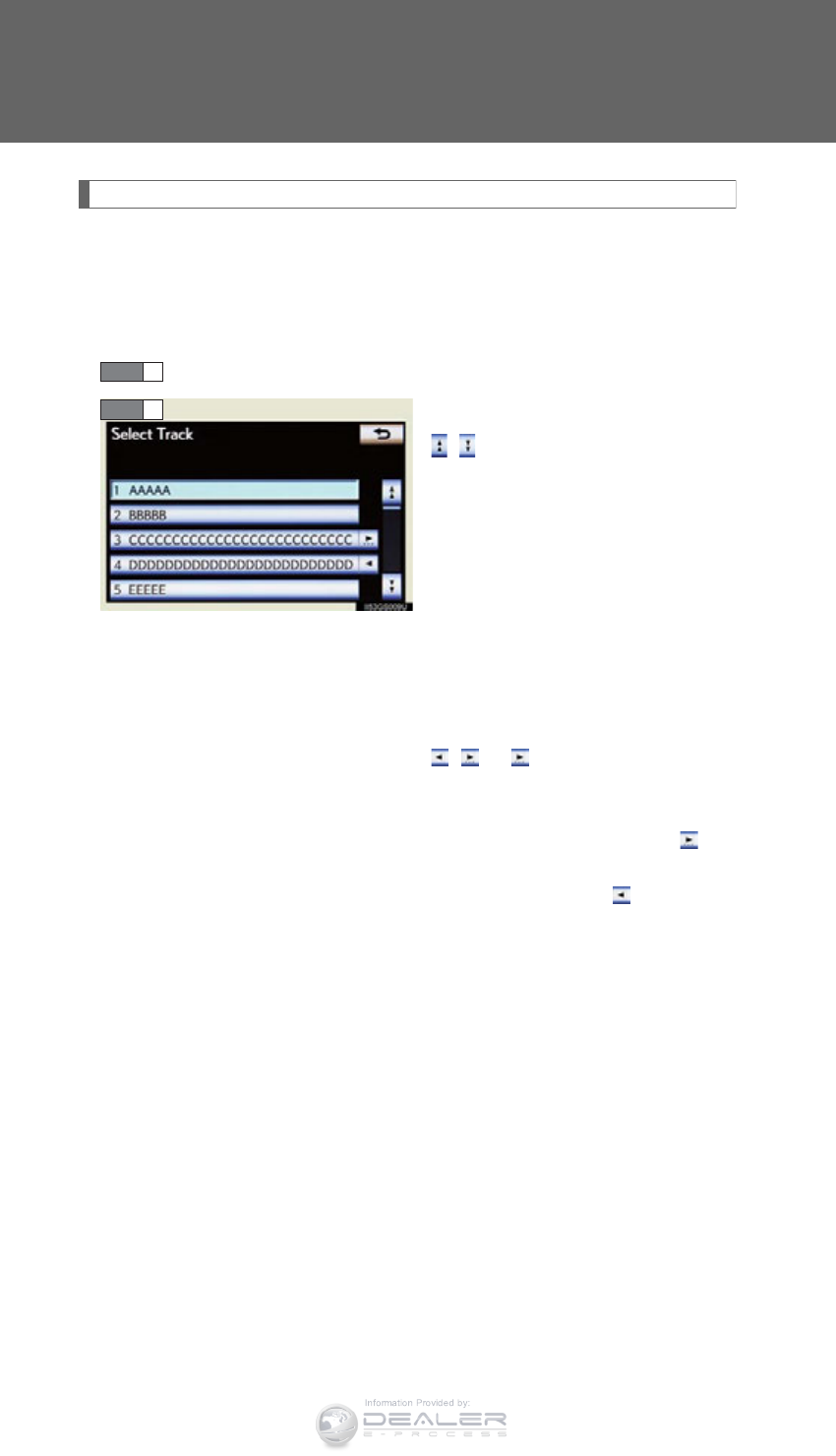
510
3-3. Using the audio system
LX570_OM_OM60L96U_(U)
Selecting, fast forwarding or rewinding a track (Audio CD)
■Selecting a track
Press “” or “” on the “PRST•TRACK” button or turn the
“TUNE•SCROLL” knob to select the desired track number.
■Selecting a track from the track list
Touch the track name on the screen to display the CD’s track list.
Touch the desired track number.
, : Touch to move the list up or
down by 5 track groups.
“PRST•TRACK” button: Press “”
or “” on the “PRST•TRACK” but-
ton to scroll through the track list
one by one.
“TUNE•SCROLL” knob: Turn the
knob clockwise or counterclock-
wise to quickly scroll up or down
the track list.
, : If appears to the right of
an item name, the com-
plete name is too long for
the screen. Touch to
scroll to the end of the
name. Touch to move to
the beginning of the name.
■Fast forwarding or rewinding a track
To fast forward or rewind, press and hold “” or “” on the
“PRST•TRACK” button.
STEP 1
STEP 2
Information Provided by:
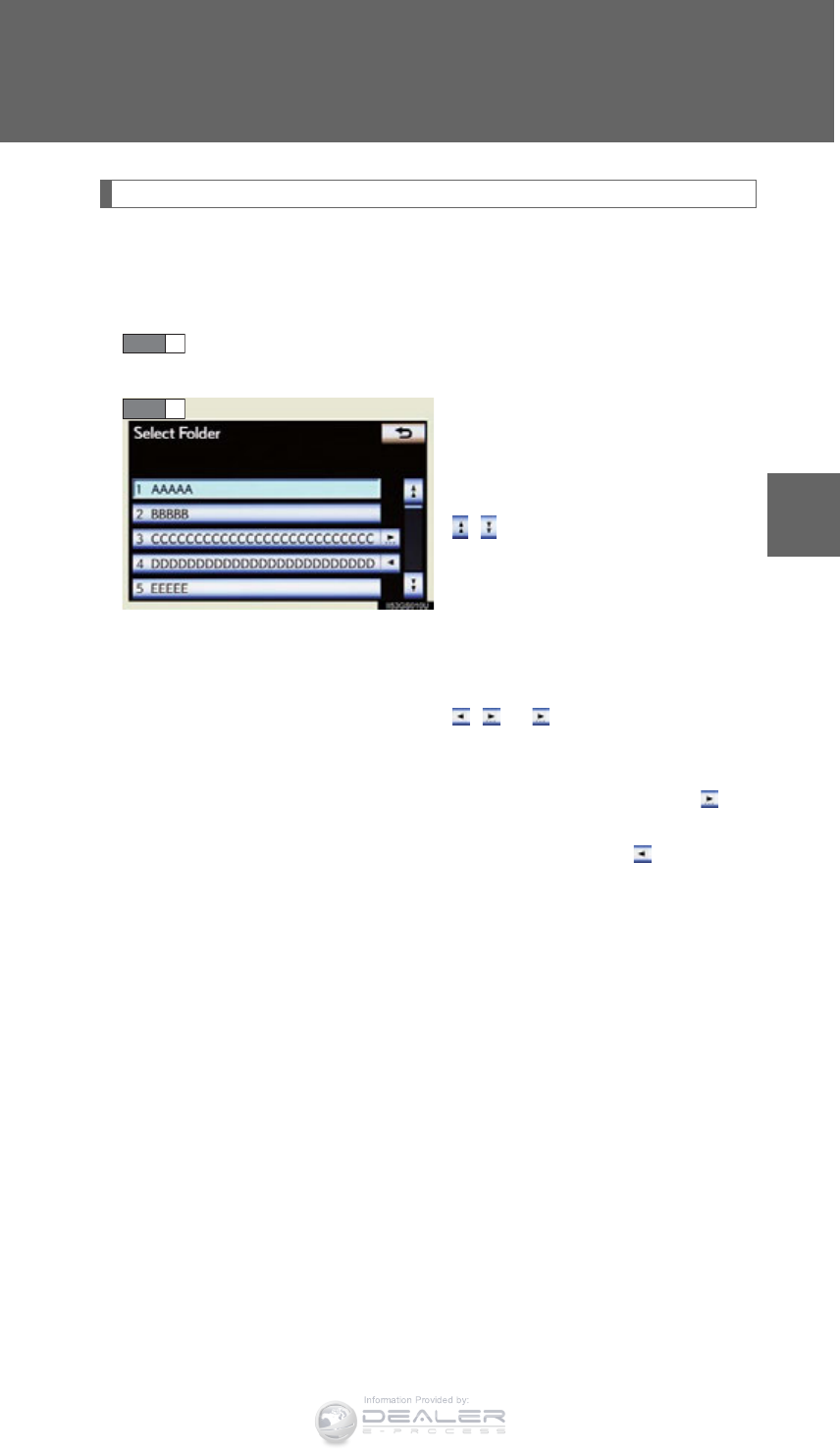
511
3-3. Using the audio system
3
Interior features
LX570_OM_OM60L96U_(U)
Selecting a folder (MP3/WMA discs)
■Selecting a folder
Touch “>” or “<” on the screen to select the next/previous folder.
■Selecting a folder from the folder list
Touch the folder name on the screen to display the following
folder list screen.
Touch the desired folder number
to display the folder’s file list. From
the file list, select the desired file
number.
, : Touch to move the list up or
down by 5 folder groups.
“TUNE•SCROLL” knob: Turn the
knob clockwise or counterclock-
wise to quickly scroll up or down
the folder list.
, : If appears to the right of
an item name, the com-
plete name is too long for
the screen. Touch to
scroll to the end of the
name. Touch to move to
the beginning of the name.
STEP 1
STEP 2
Information Provided by:
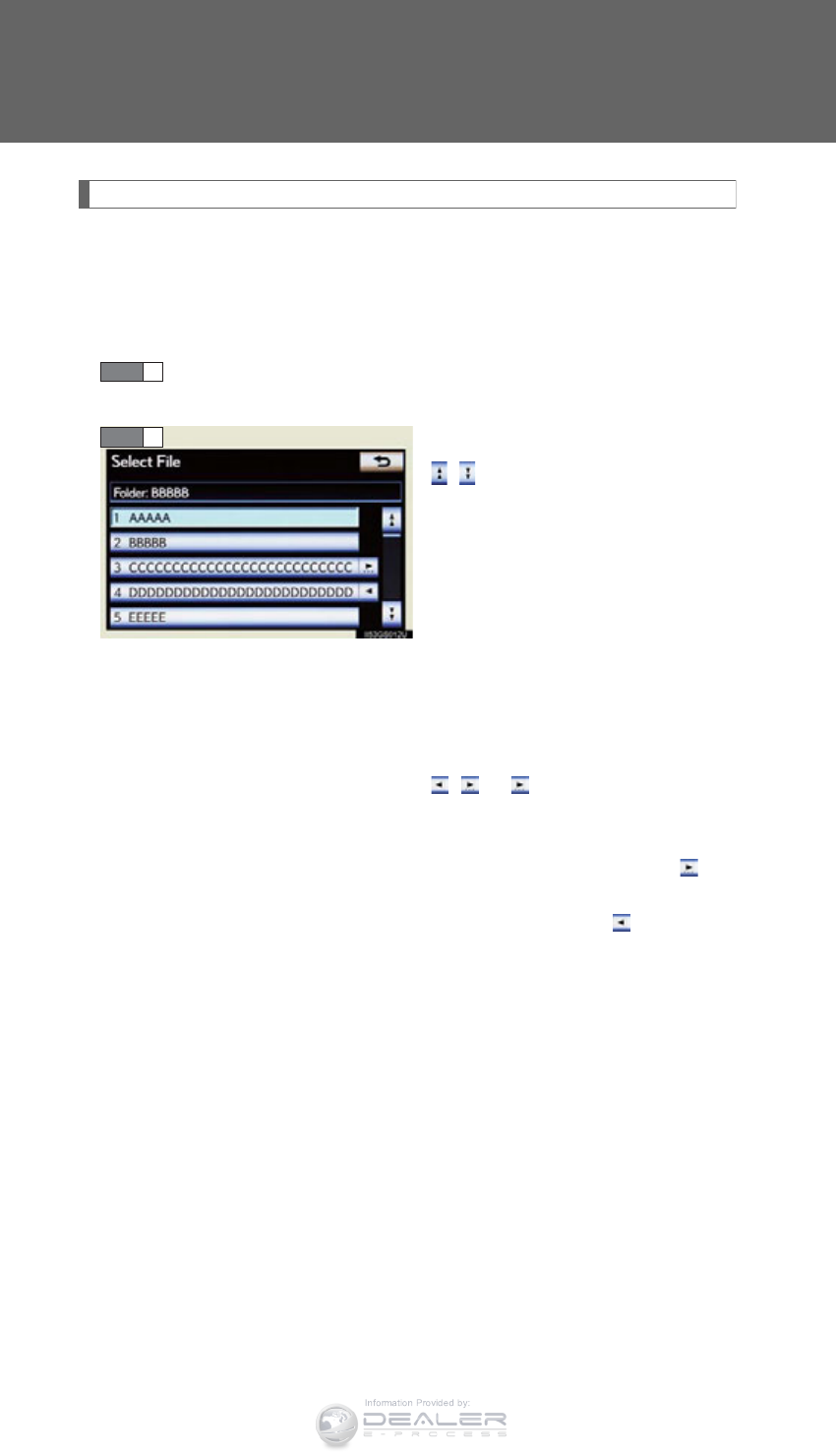
512
3-3. Using the audio system
LX570_OM_OM60L96U_(U)
Selecting, fast forwarding or rewinding a file (MP3/WMA discs)
■Selecting a file
Press “” or “” on the “PRST•TRACK” button or turn the
“TUNE•SCROLL” knob to select the desired file number.
■Selecting a file from the file list
Touch the file name on the screen to display the following file list
screen.
Touch the desired file number.
, : Touch to move the list up or
down by 5 file groups.
“PRST•TRACK” button: Press “”
or “” on the “PRST•TRACK” but-
ton to scroll through the file list one
by one.
“TUNE•SCROLL” knob: Turn the
knob clockwise or counterclock-
wise to quickly scroll up or down
the file list.
, : If appears to the right of
an item name, the com-
plete name is too long for
the screen. Touch to
scroll to the end of the
name. Touch to move to
the beginning of the name.
■Fast forwarding or rewinding a file
To fast forward or rewind, press and hold “” or “” on the
“PRST•TRACK” button.
STEP 1
STEP 2
Information Provided by:
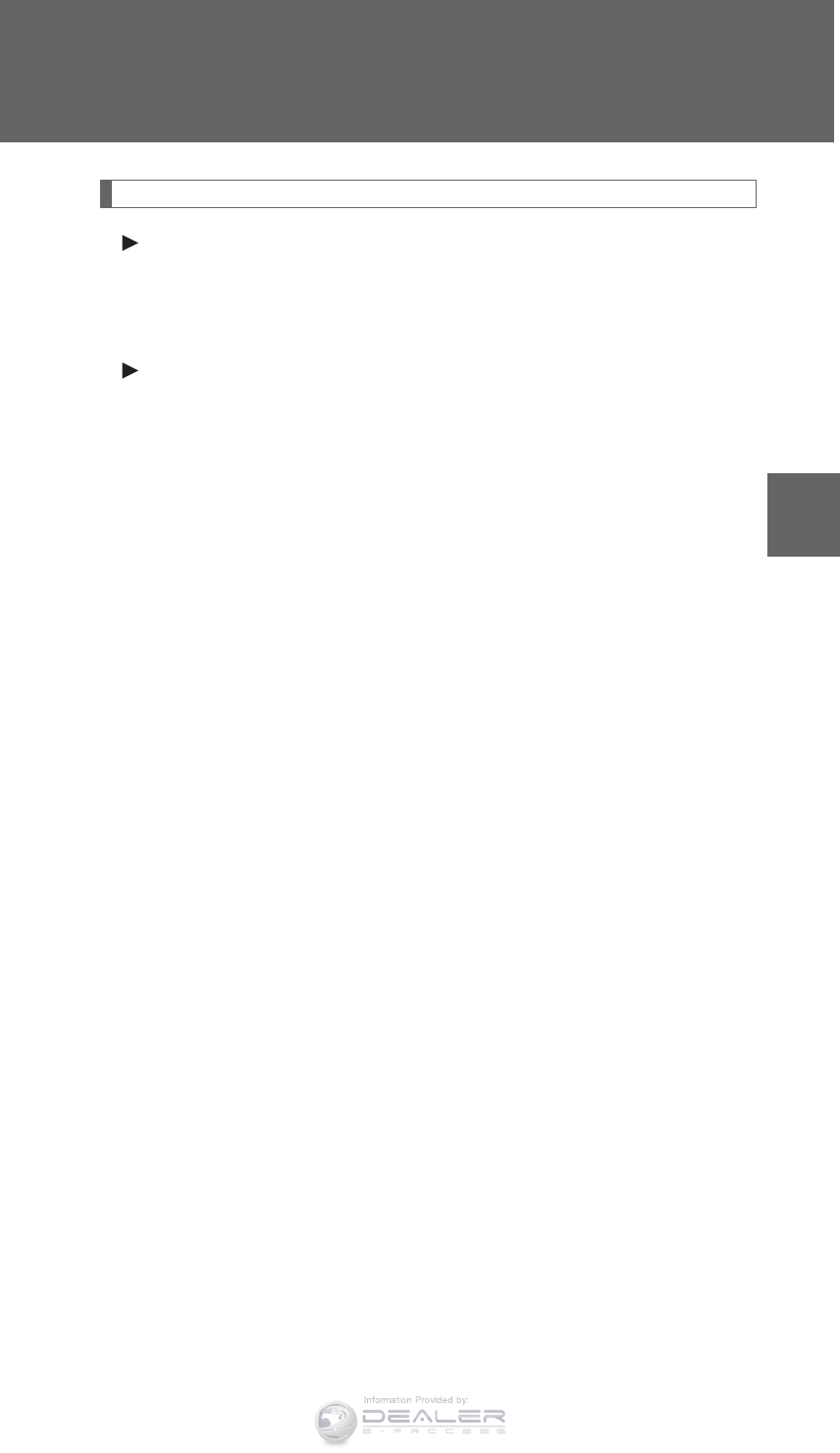
513
3-3. Using the audio system
3
Interior features
LX570_OM_OM60L96U_(U)
Random playback
Audio CD
Touch “RAND” on the screen.
“RAND” appears on the screen.
To cancel, touch “RAND” again.
MP3/WMA disc
■Playing files from a particular folder in random order
Each time “RAND” is touched, the mode changes as follows:
random (1 folder random) folder random (1 disc random) off
■Playing all the files on a disc in random order
Touch “RAND” repeatedly until “FLD.RAND” appears on the screen.
To cancel, touch “RAND” again.
When a file is skipped or the system is inoperative, touch “RAND” to reset.
Information Provided by:
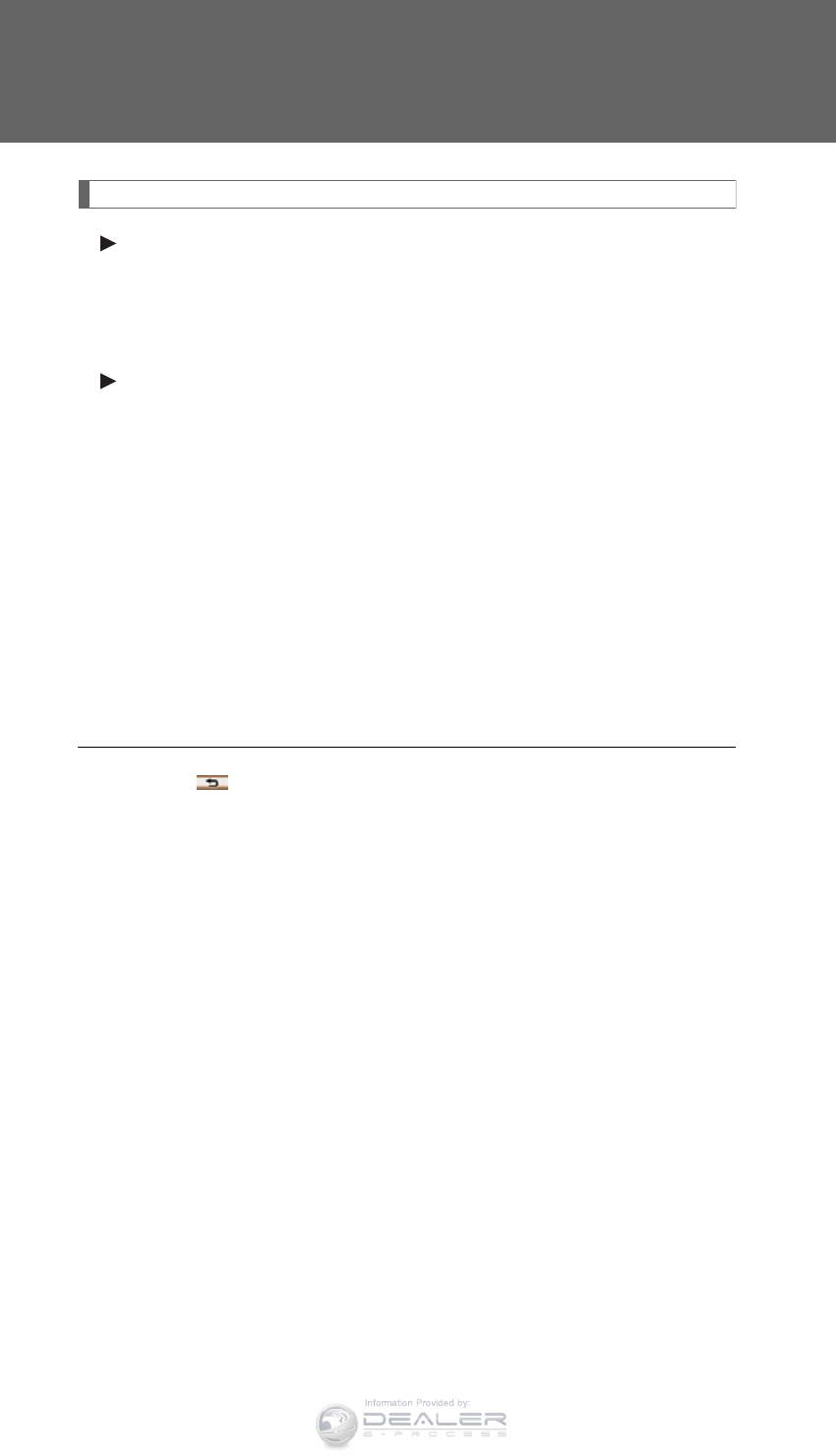
514
3-3. Using the audio system
LX570_OM_OM60L96U_(U)
Repeat play
Audio CD
Touch “RPT” on the screen.
“RPT” appears on the screen.
To cancel, touch “RPT” again.
MP3/WMA disc
■Repeating a file
Touch “RPT” on the screen.
Each time is “RPT” touched, the mode changes as follows:
• When “RAND” is off
file repeat folder repeat off
• When “RAND” is on
file repeat repeat off
■Repeating all of the files in a folder
Touch “RPT” repeatedly until “FLD.RPT” appears on the screen.
To cancel, touch “RPT” again.
■If you touch
The display returns to the previous screen.
■Displaying the title and artist name (Audio CD)
If a CD-TEXT disc is inserted, the title of the disc and track will be displayed. Up to
32 characters can be displayed.
■Error messages
P. 529
Information Provided by:

515
3-3. Using the audio system
3
Interior features
LX570_OM_OM60L96U_(U)
Playing DVD video
For safety reasons, you can enjoy the visual contents of discs only when the
vehicle is completely stopped with the “ENGINE START STOP” switch in
ACCESSORY or IGNITION ON mode and the parking brake applied.
While driving in DVD video mode, only the DVD’s audio can be heard.
When a DVD video disc is inserted while driving, the audio contents of the
main feature will automatically be played. However, some discs may not be
played from the main story.
Press the “AUDIO” button if a disc has already been loaded in the disc slot.
Touch the “DISC” tab or press the “AUDIO” button repeatedly until the
“DISC” tab is selected.
Information Provided by:
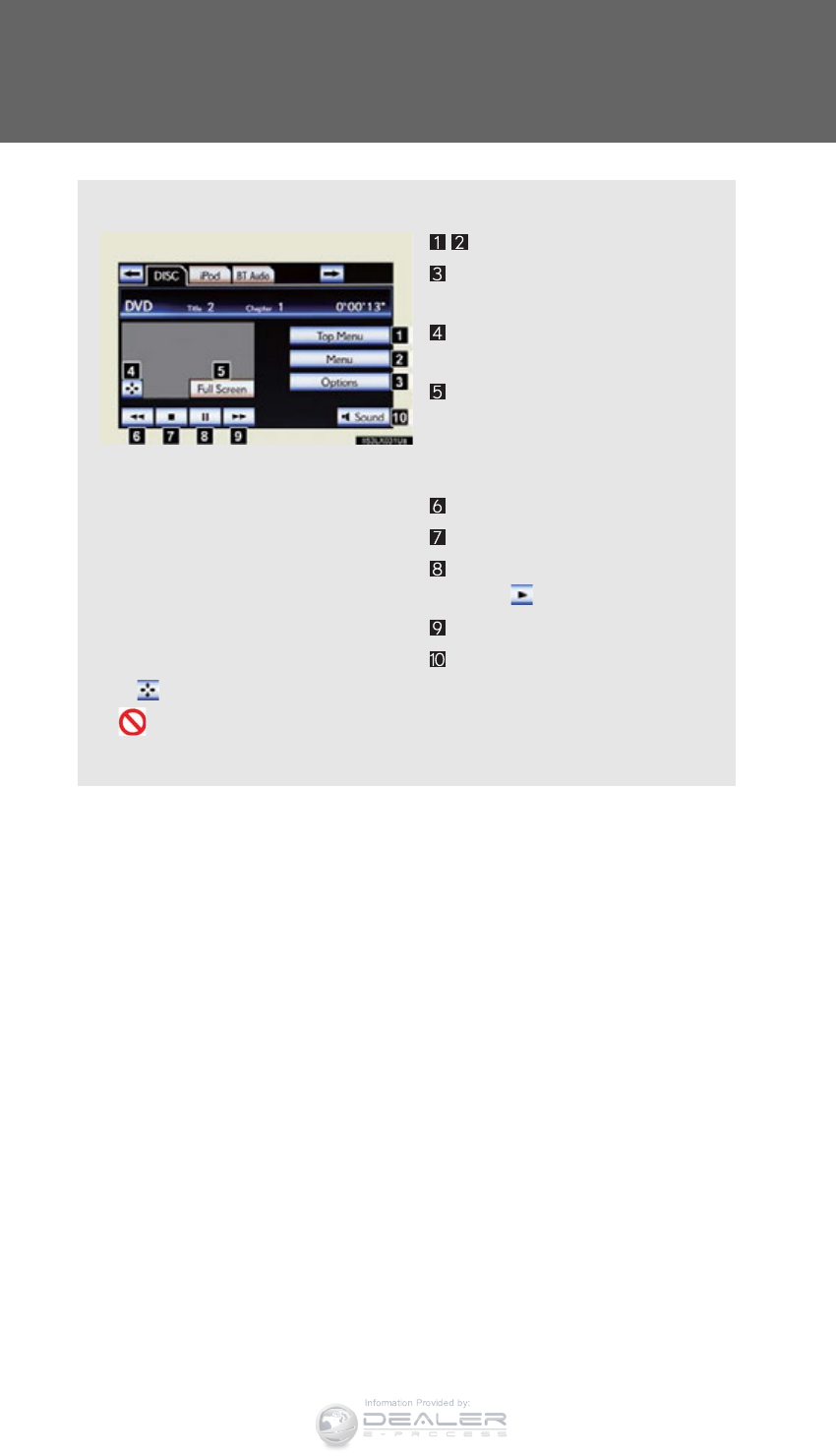
516
3-3. Using the audio system
LX570_OM_OM60L96U_(U)
■Control icon screen
Menu screen appears
Option screen appears
(P. 517)
Display menu control key
(P. 518)
Vehicle is completely
stopped and the parking
brake is applied, the video
screen returns
Rewind
Stop
Pause
Touch to play
Fast forward
Setting the sound (P. 572)
If is touched, while watching a DVD, the DVD controls will appear.
If appears on the screen when a control is touched the operation
relevant to the control is not permitted.
Information Provided by:
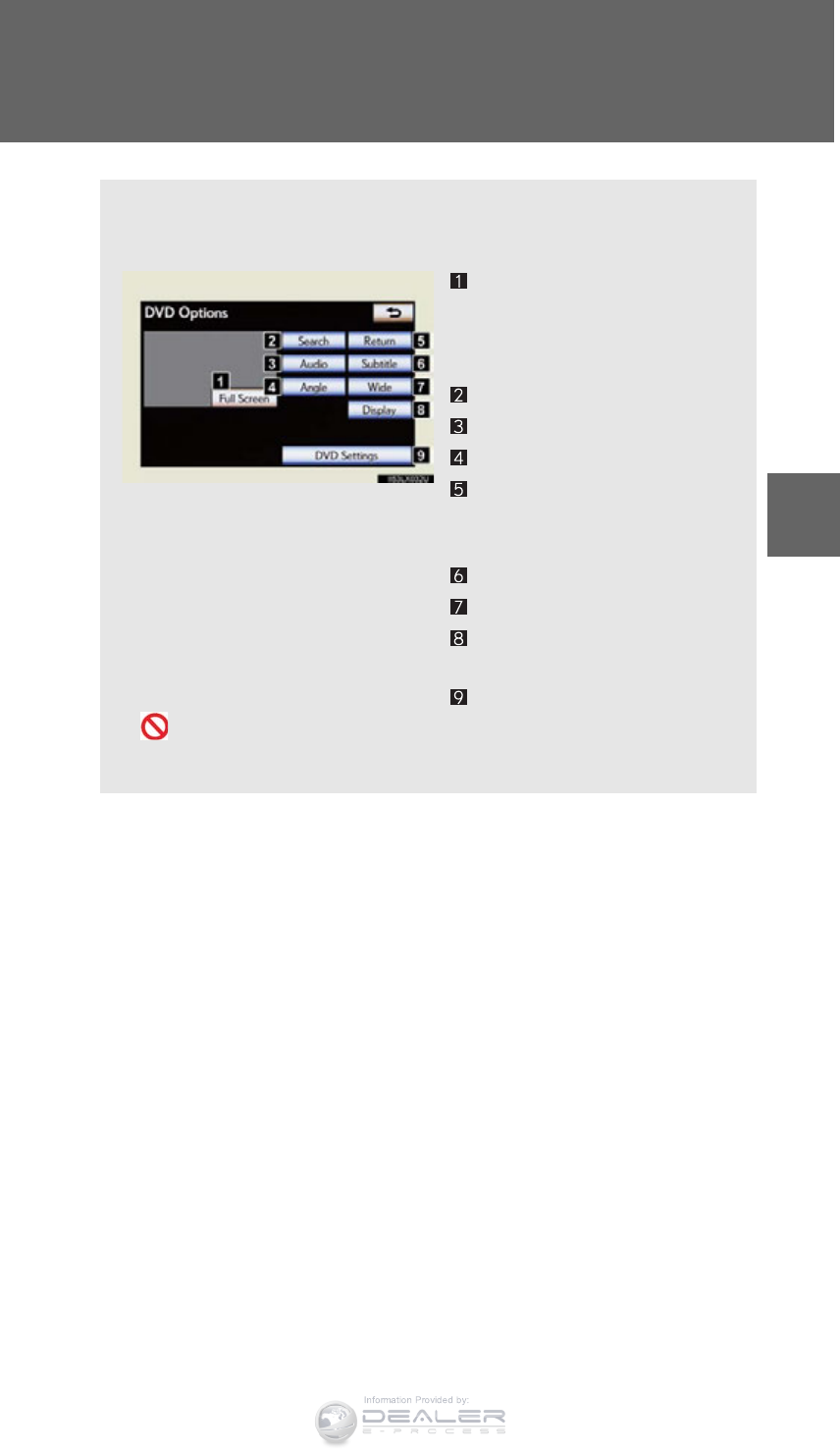
517
3-3. Using the audio system
3
Interior features
LX570_OM_OM60L96U_(U)
■DVD options screen
Touch “Options” on “DVD” screen, the following screen appears.
Returns to the full screen
(only when the vehicle is
completely stopped and the
parking brake is applied)
Search by title number
Change audio language
Change angle
Display the predetermined
scene and start playing from
there
Change subtitle language
Change screen size
Display the image quality
adjustment screen
Change initial setting
If appears on the screen when a control is touched the operation
relevant to the control is not permitted.
Information Provided by:
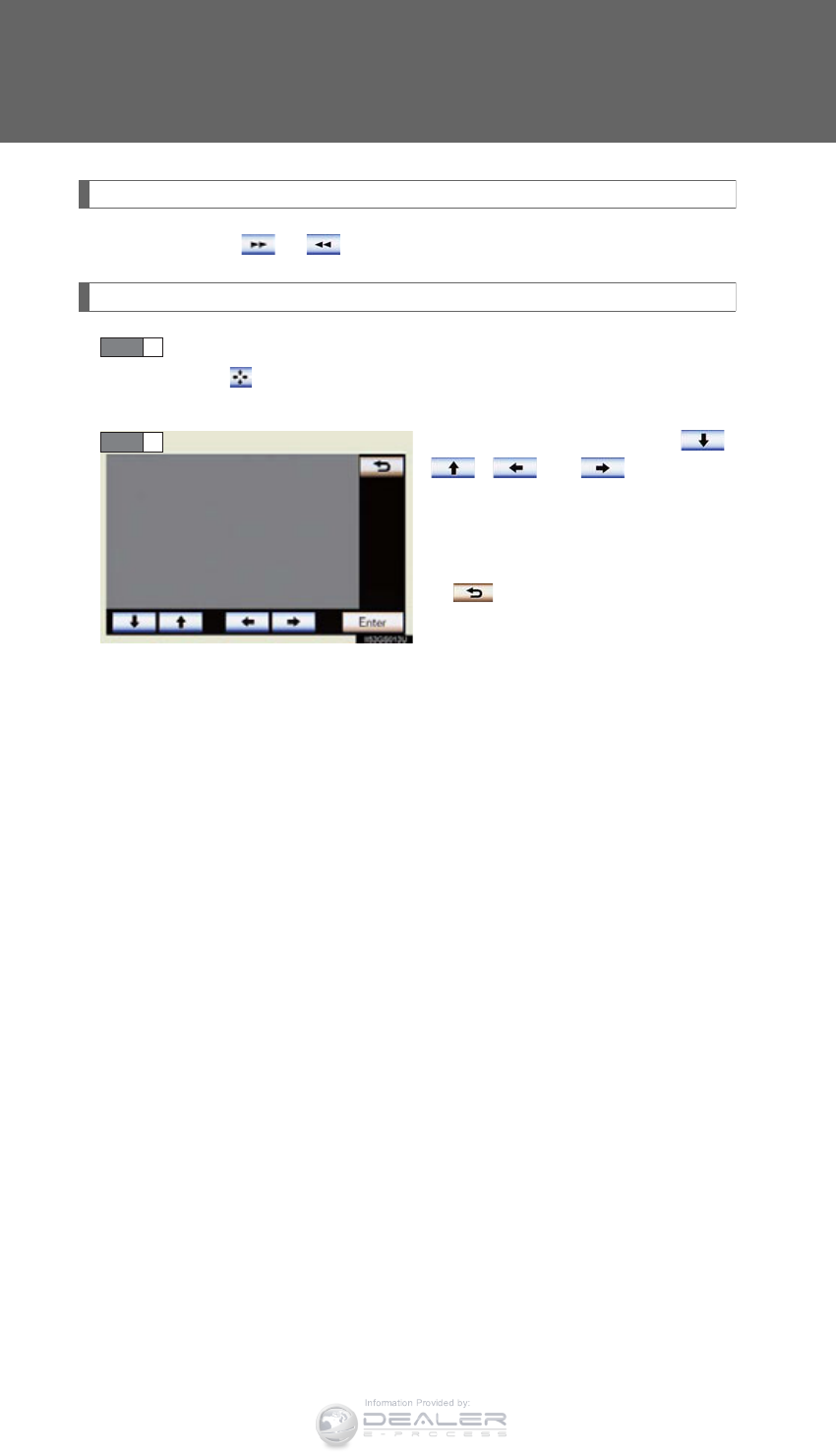
518
3-3. Using the audio system
LX570_OM_OM60L96U_(U)
Fast forwarding/rewinding a disc
Touch and hold or on the control icon screen.
Using the DVD menu
Touch “Menu” or “Top Menu” on the control icon screen.
Touch if the menu control key does not appear on the menu
screen.
Select the menu item using ,
, or and touch
“Enter”.
Touch any point on the screen if
the controls do not appear.
: Returns to the previous
screen
Note that specific items or the operating method differs from one DVD to
another. Refer to the manual that comes with the DVD disc. (The above image is
an example.)
STEP 1
STEP 2
Information Provided by:
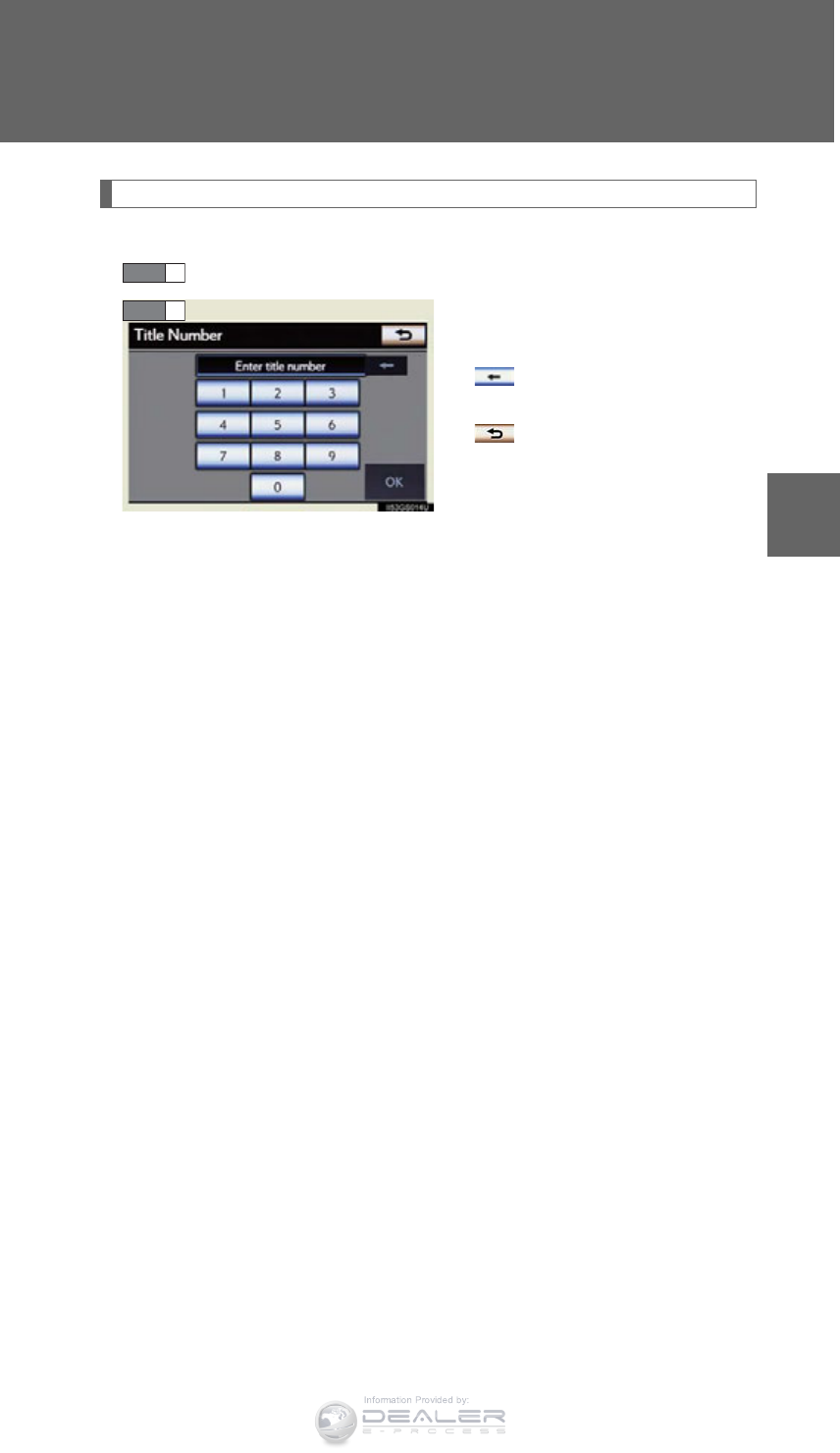
519
3-3. Using the audio system
3
Interior features
LX570_OM_OM60L96U_(U)
Searching for a desired screen
■Searching by title
Touch “Search” on the “DVD Options” screen.
Input the desired title number and
then touch “OK”.
: Deletes the last input num-
ber
: Returns to the previous
screen
■Searching by chapter
Press “” or “” on the “PRST•TRACK” button or turn the
“TUNE•SCROLL” knob.
STEP 1
STEP 2
Information Provided by:
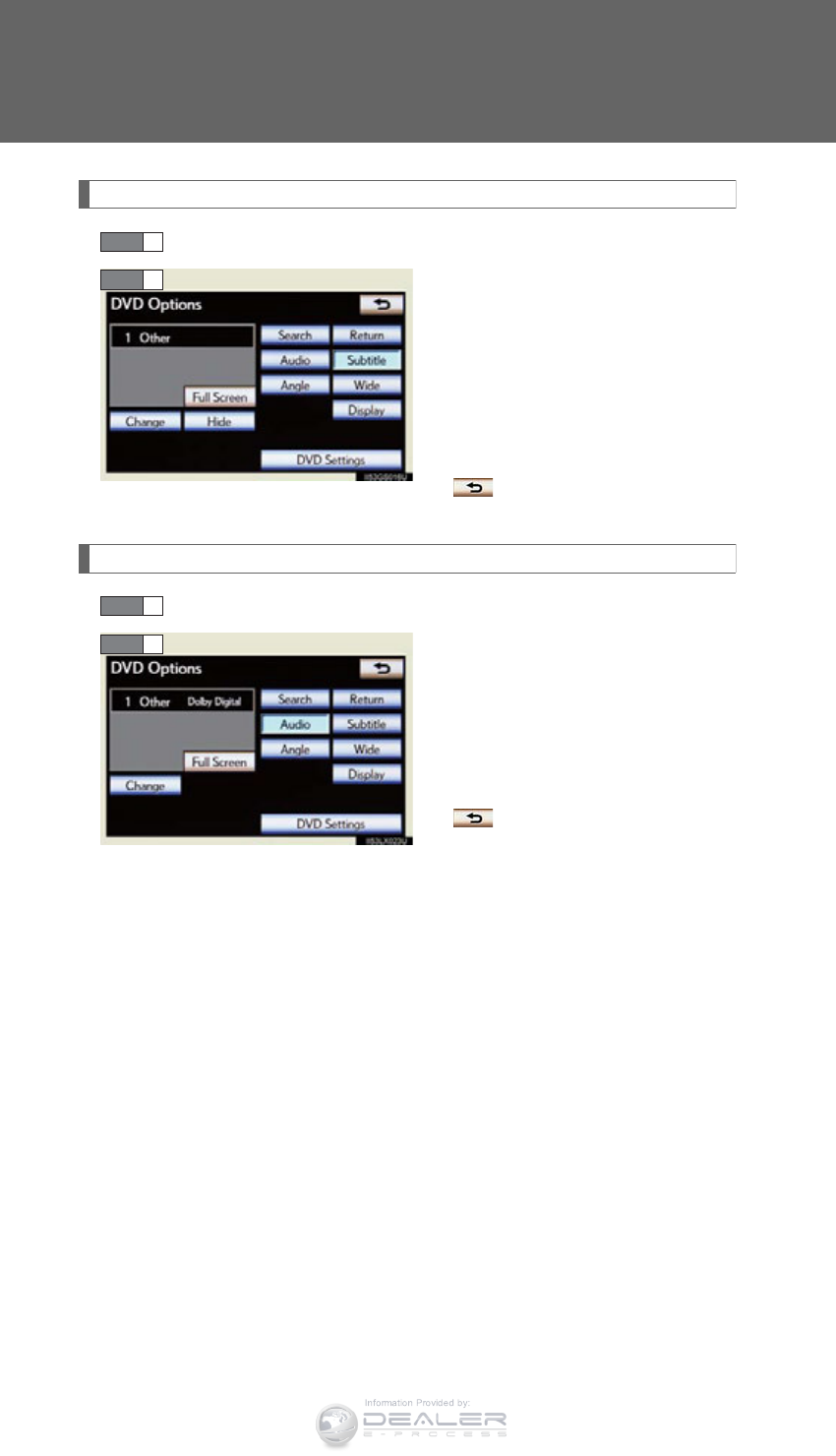
520
3-3. Using the audio system
LX570_OM_OM60L96U_(U)
Changing the subtitle language
Touch “Subtitle” on the “DVD Options” screen.
Each time you touch “Change”,
the next available language is
selected.
The languages available are
restricted to those available on the
DVD disc.
“Hide”: Hides the subtitles
: Returns to the previous
screen
Changing the audio language
Touch “Audio” on the “DVD Options” screen.
Each time you touch “Change”,
the next available language is
selected.
The languages available are
restricted to those available on the
DVD disc.
: Returns to the previous
screen
STEP 1
STEP 2
STEP 1
STEP 2
Information Provided by:

521
3-3. Using the audio system
3
Interior features
LX570_OM_OM60L96U_(U)
Changing the angle (if the angle option is available)
Touch “Angle” on the “DVD Options” screen.
Each time you touch “Change”,
the next available angle is
selected.
The angles available are restricted
to those available on the DVD disc.
: Returns to the previous
screen
Changing screen size
Touch “Wide” on the “DVD Options” screen.
Touch the desired display. After
setting, touch “Save”.
Displays a 3 : 4 screen, with
either side in black
Widens the 3 : 4 screen hori-
zontally to fill the screen
Widens the 3 : 4 screen verti-
cally and horizontally, in the
same ratio, to fill the screen
: Returns to the previous
screen
STEP 1
STEP 2
STEP 1
STEP 2
Information Provided by:
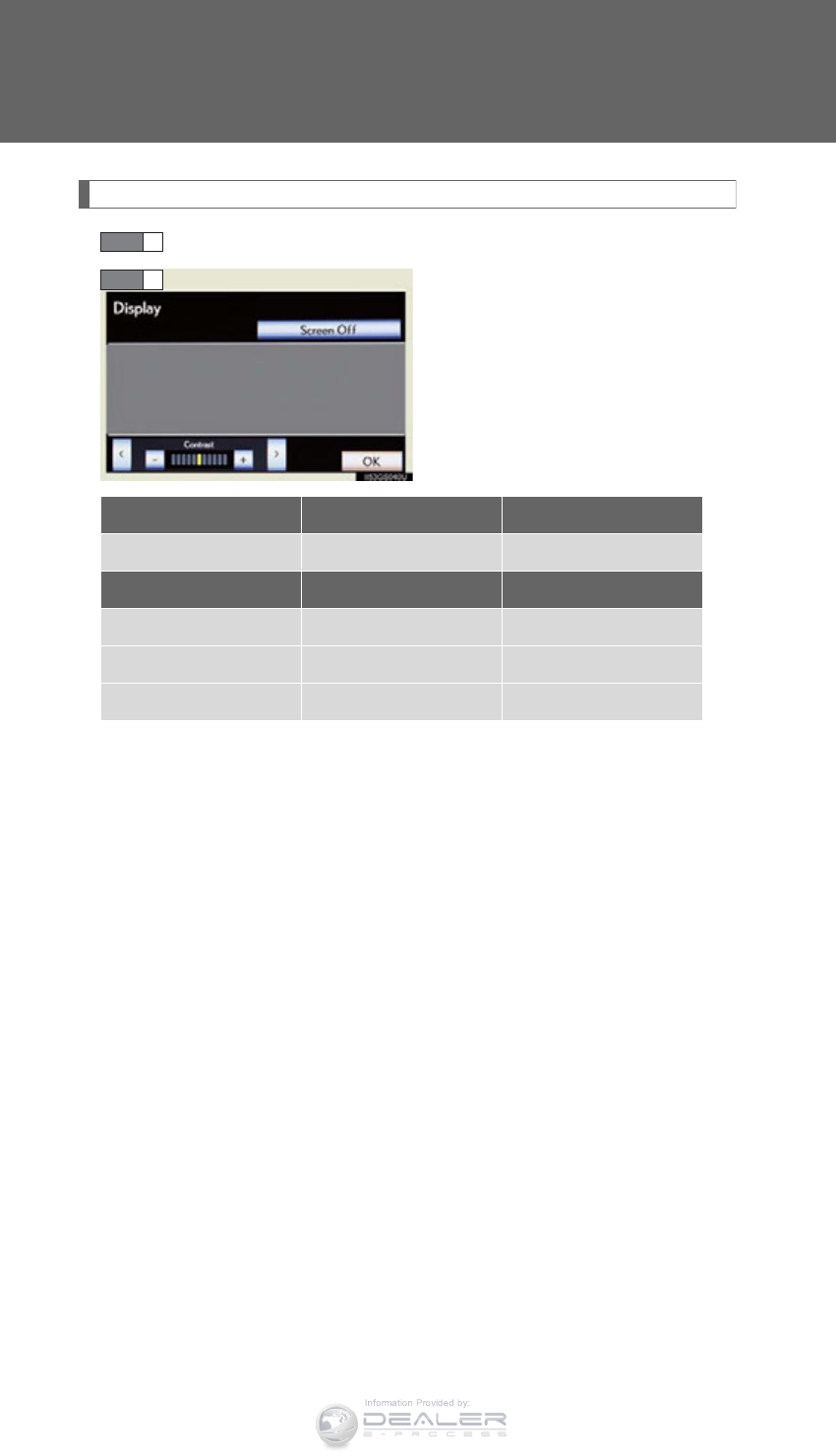
522
3-3. Using the audio system
LX570_OM_OM60L96U_(U)
Adjusting the screen
Touch “Display” on the “DVD Options” screen.
Touch “<” or “>” to display the
desired item to be adjusted, and
then touch “OK”.
The screen goes off when “Screen
Off” is touched. To turn the screen
back on, press any button. The
selected screen appears.
STEP 1
STEP 2
R G
Color Red Green
- +
Tone Lighter Darker
Contrast Weaker Stronger
Brightness Darker Brighter
Information Provided by:
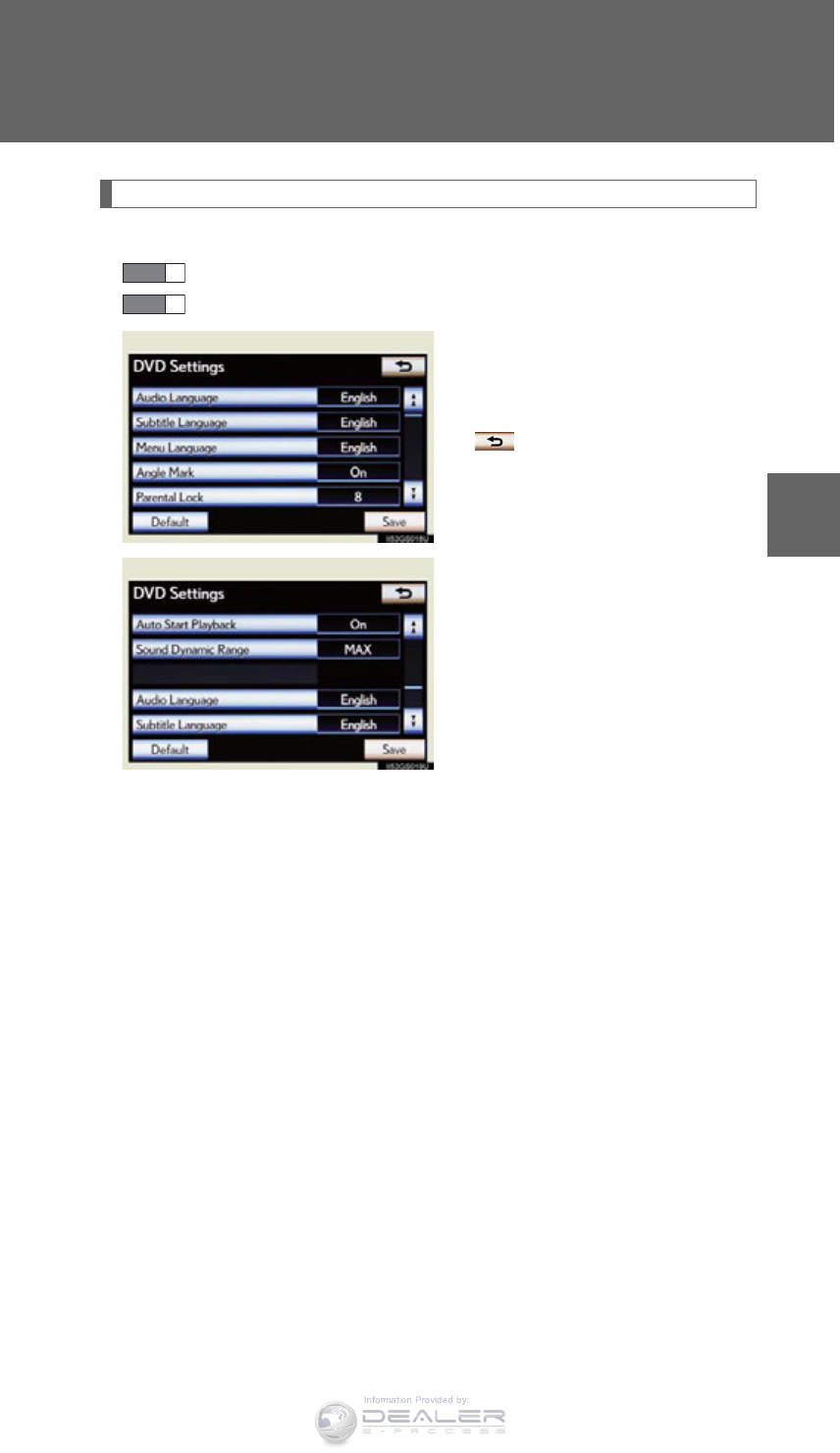
523
3-3. Using the audio system
3
Interior features
LX570_OM_OM60L96U_(U)
Initial DVD settings
■Displaying “DVD Settings” screen
Touch “DVD Settings” on the “DVD Options” screen.
Touch the setting to be changed.
After you change the settings,
touch “Save”.
“Default”:Restores default settings
: Returns to the previous
screen
STEP 1
STEP 2
Information Provided by:

524
3-3. Using the audio system
LX570_OM_OM60L96U_(U)
■Setting audio language
Touch “Audio Language” on the “DVD Settings” screen.
Touch the desired language to be heard on the “Audio Lan-
guage” screen.
If you cannot find the desired language, touch “Other” and input the
desired language code. (P. 526)
■Setting subtitle language
Touch “Subtitle Language” on the “DVD Settings” screen.
Touch the desired language to be read on the “Subtitle
Language” screen.
If you cannot find the desired language, touch “Other” and input the
desired language code. (P. 526)
■Setting menu language
Touch “Menu Language” on the “DVD Settings” screen.
Touch the desired language to be read on the “Menu Language”
screen.
If you cannot find the desired language, touch “Other” and input the
desired language code. (P. 526)
■Setting angle mark
If the DVD has angle options, you can turn the angle mark on or off.
Touch “Angle Mark” on the “DVD Settings” screen.
Select “On” or “Off”.
■Parental lock
Touch “Parental Lock” on the “DVD Settings” screen.
Input the 4-digit personal code on the “Key Code” screen.
If you enter wrong numbers, touch to delete the numbers.
Select a parental level (1-8) on the “Select Restriction Level”
screen. (P. 532)
STEP 1
STEP 2
STEP 1
STEP 2
STEP 1
STEP 2
STEP 1
STEP 2
STEP 1
STEP 2
STEP 3
Information Provided by:
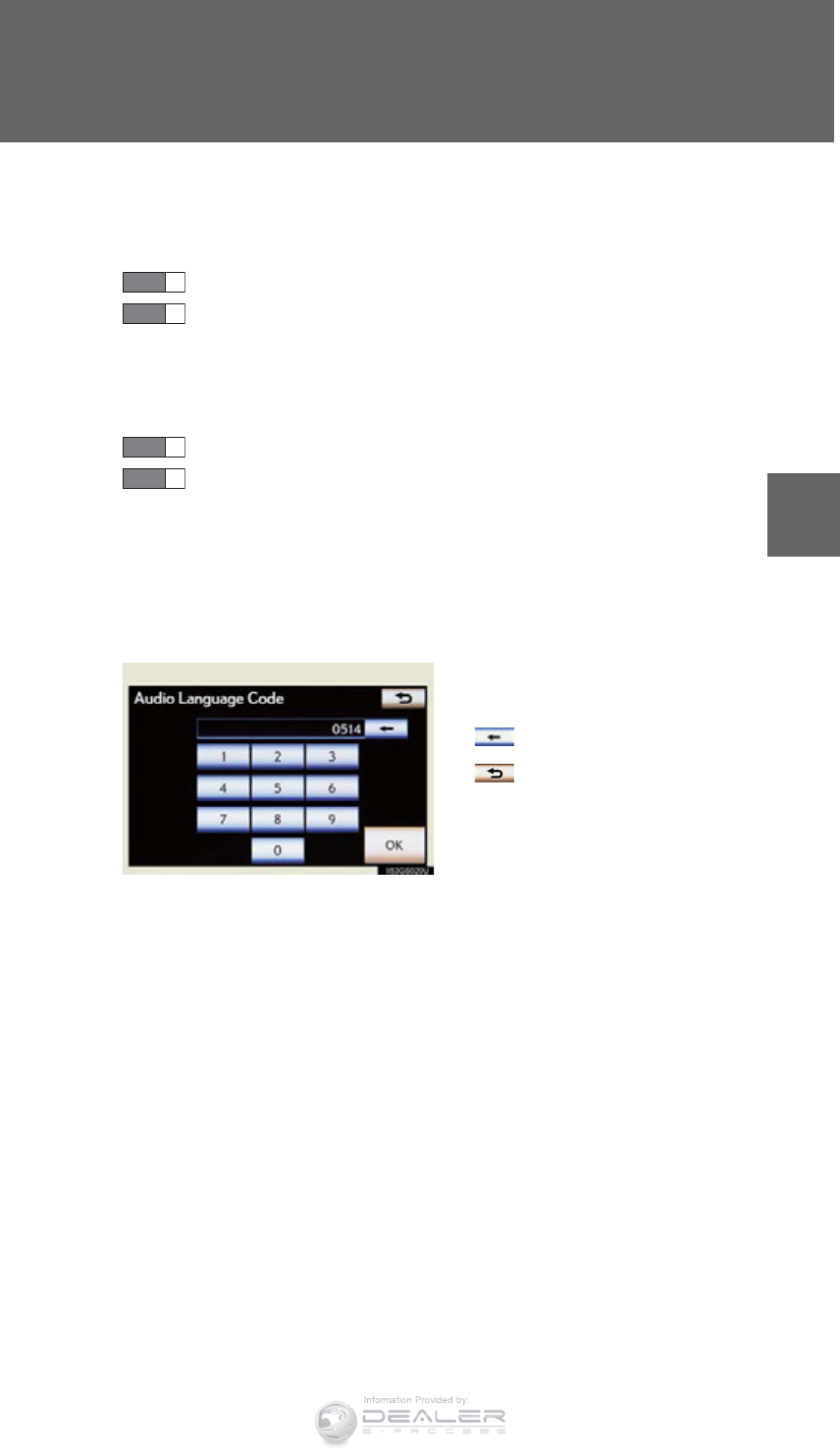
525
3-3. Using the audio system
3
Interior features
LX570_OM_OM60L96U_(U)
■Setting the auto start
Discs that are inserted while the vehicle is in motion will automatically
start playing.
Touch “Auto Start Playback” on the “DVD Settings” screen.
Select “On” or “Off”.
■Setting sound dynamic range
The difference between the lowest volume and the highest volume can
be adjusted.
Touch “Sound Dynamic Range” on the “DVD Settings” screen.
Select “MAX”, “STD” or “MIN”.
■Entering a language code
If you touch “Other” on the “Audio Language” screen, “Subtitle
Language” screen or “Menu Language” screen you can select a
language by entering the 4-digit language code if that language is
available.
Input the 4-digit language code
and then touch “OK”.
: Deletes the last input digit
: Returns to the previous
screen
STEP 1
STEP 2
STEP 1
STEP 2
Information Provided by:
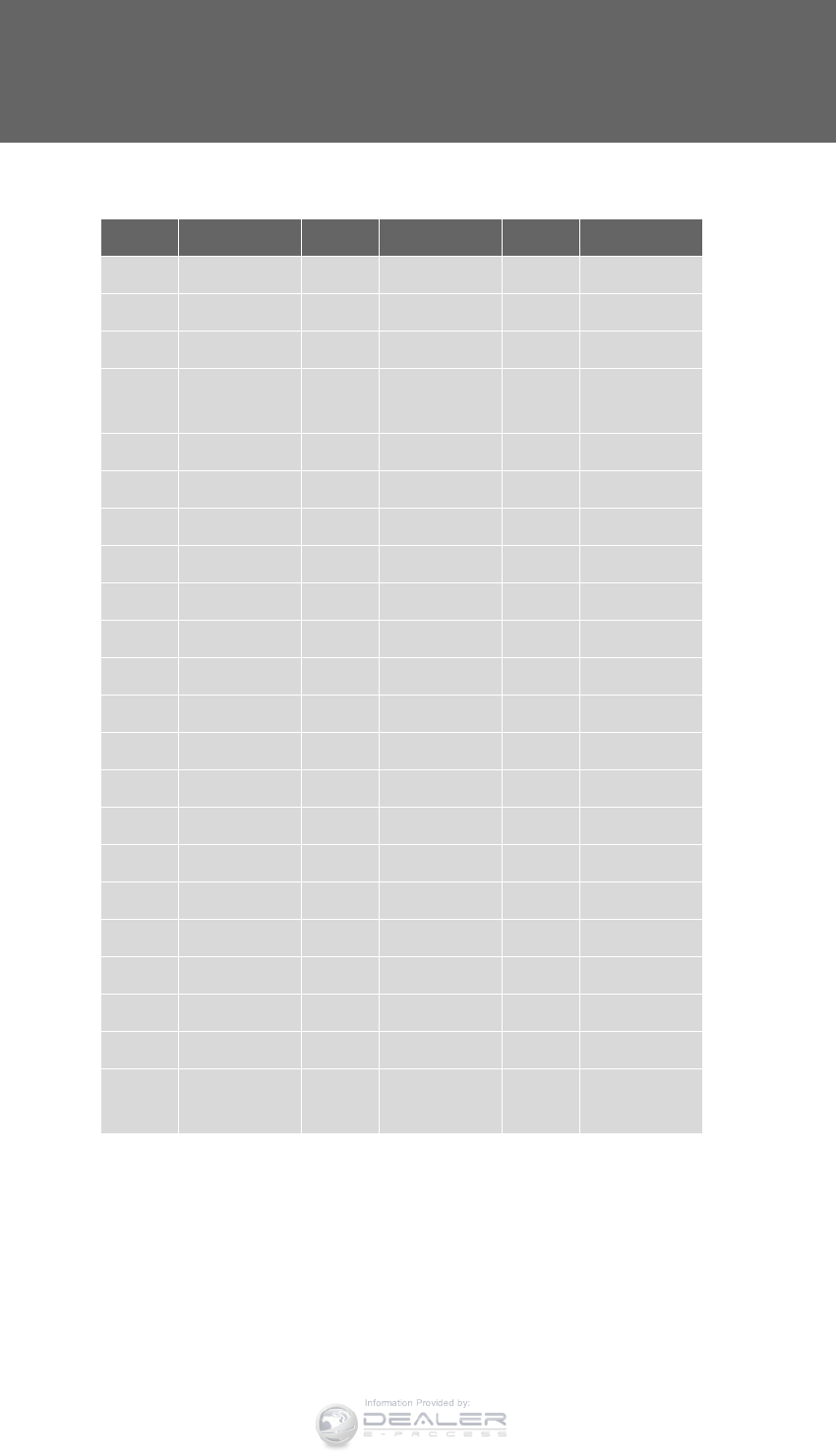
526
3-3. Using the audio system
LX570_OM_OM60L96U_(U)
●Language codes
Code Language Code Language Code Language
0514 English 0207 Bulgarian 0712 Galician
0618 French 0208 Bihari 0714 Guarani
0405 German 0209 Bislama 0721 Gujarati
0920 Italian 0214 Bengali,
Bangla 0801 Hausa
0519 Spanish 0215 Tibetan 0809 Hindi
2608 Chinese 0218 Breton 0818 Croatian
1412 Dutch 0301 Catalan 0821 Hungarian
1620 Portuguese 0315 Corsican 0825 Armenian
1922 Swedish 0319 Czech 0901 Interlingua
1821 Russian 0325 Welsh 0905 Interlingue
1115 Korean 0401 Danish 0911 Inupiak
0512 Greek 0426 Bhutani 0914 Indonesian
0101 Afar 0515 Esperanto 0919 Icelandic
0102 Abkhazian 0520 Estonian 0923 Hebrew
0106 Afrikaans 0521 Basque 1001 Japanese
0113 Amharic 0601 Persian 1009 Yiddish
0118 Arabic 0609 Finnish 1023 Javanese
0119 Assamese 0610 Fiji 1101 Georgian
0125 Aymara 0615 Faroese 1111 Kazakh
0126 Azerbaijani 0625 Frisian 1112 Greenlandic
0201 Bashkir 0701 Irish 1113 Cambodian
0205 Byelorussian 0704 Scottish-
Gaelic 1114 Kannada
Information Provided by:
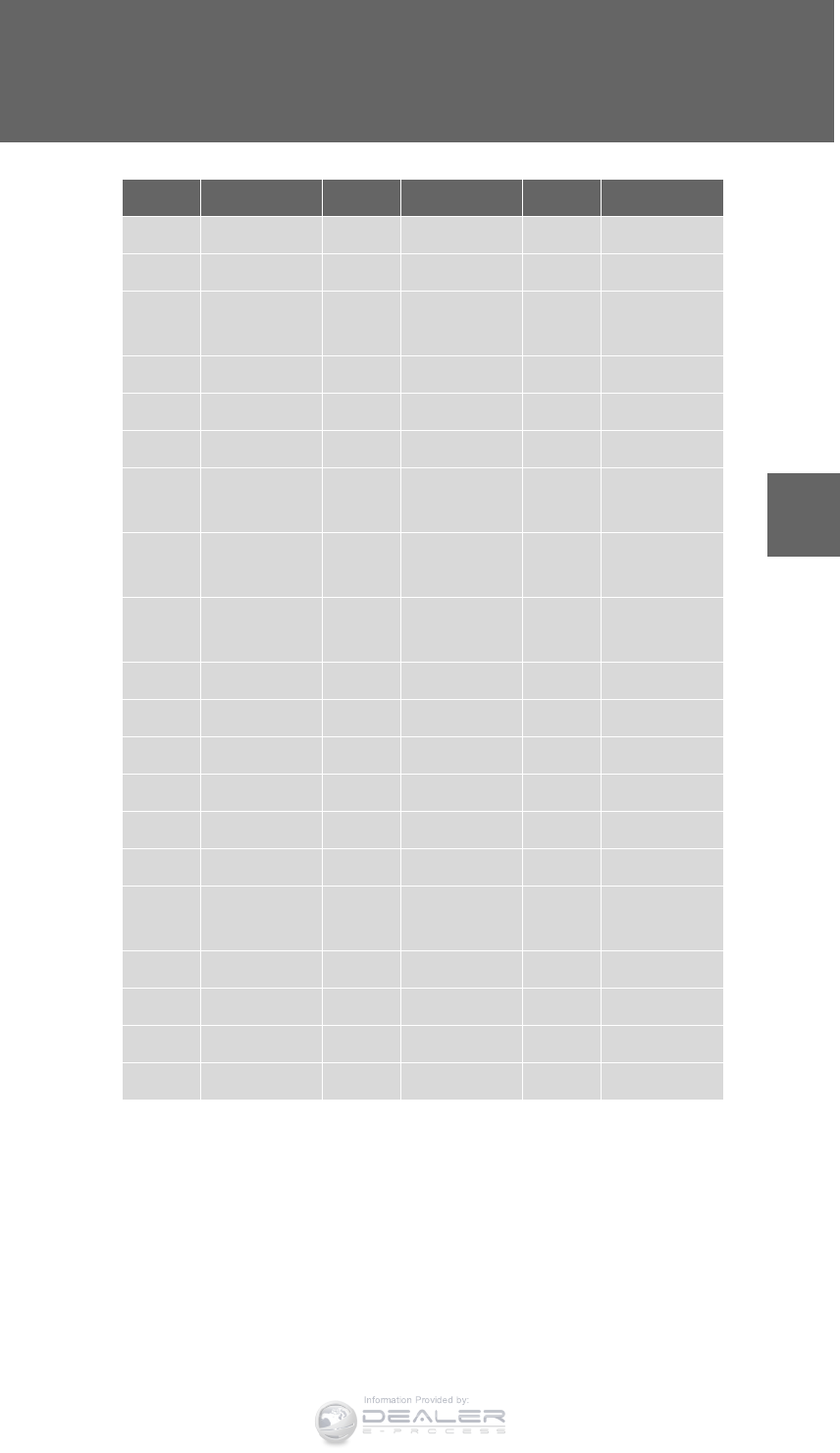
527
3-3. Using the audio system
3
Interior features
LX570_OM_OM60L96U_(U)
Code Language Code Language Code Language
1119 Kashmiri 1415 Norwegian 1914 Shona
1121 Kurdish 1503 Occitan 1915 Somali
1125 Kirghiz 1513 (Afan)
Oromo 1917 Albanian
1201 Latin 1518 Oriya 1918 Serbian
1214 Lingala 1601 Panjabi 1919 Siswati
1215 Laothian 1612 Polish 1920 Sesotho
1220 Lithuanian 1619 Pashto,
Pushto 1921 Sundanese
1222 Latvian,
Lettish 1721 Quechua 1923 Swahili
1307 Malagasy 1813 Rhaeto-
Romance 2001 Tamil
1309 Maori 1814 Kirundi 2005 Telugu
1311 Macedonian 1815 Romanian 2007 Tajik
1312 Malayalam 1823 Kinyarwanda 2008 Thai
1314 Mongolian 1901 Sanskrit 2009 Tigrinya
1315 Moldavian 1904 Sindhi 2011 Turkmen
1318 Marathi 1907 Sango 2012 Tagalog
1319 Malay 1908 Serbo-
Croatian 2014 Setswana
1320 Maltese 1909 Sinhalese 2015 Tongan
1325 Burmese 1911 Slovak 2018 Turkish
1401 Nauru 1912 Slovenian 2019 Tsonga
1405 Nepali 1913 Samoan 2020 Tatar
Information Provided by:
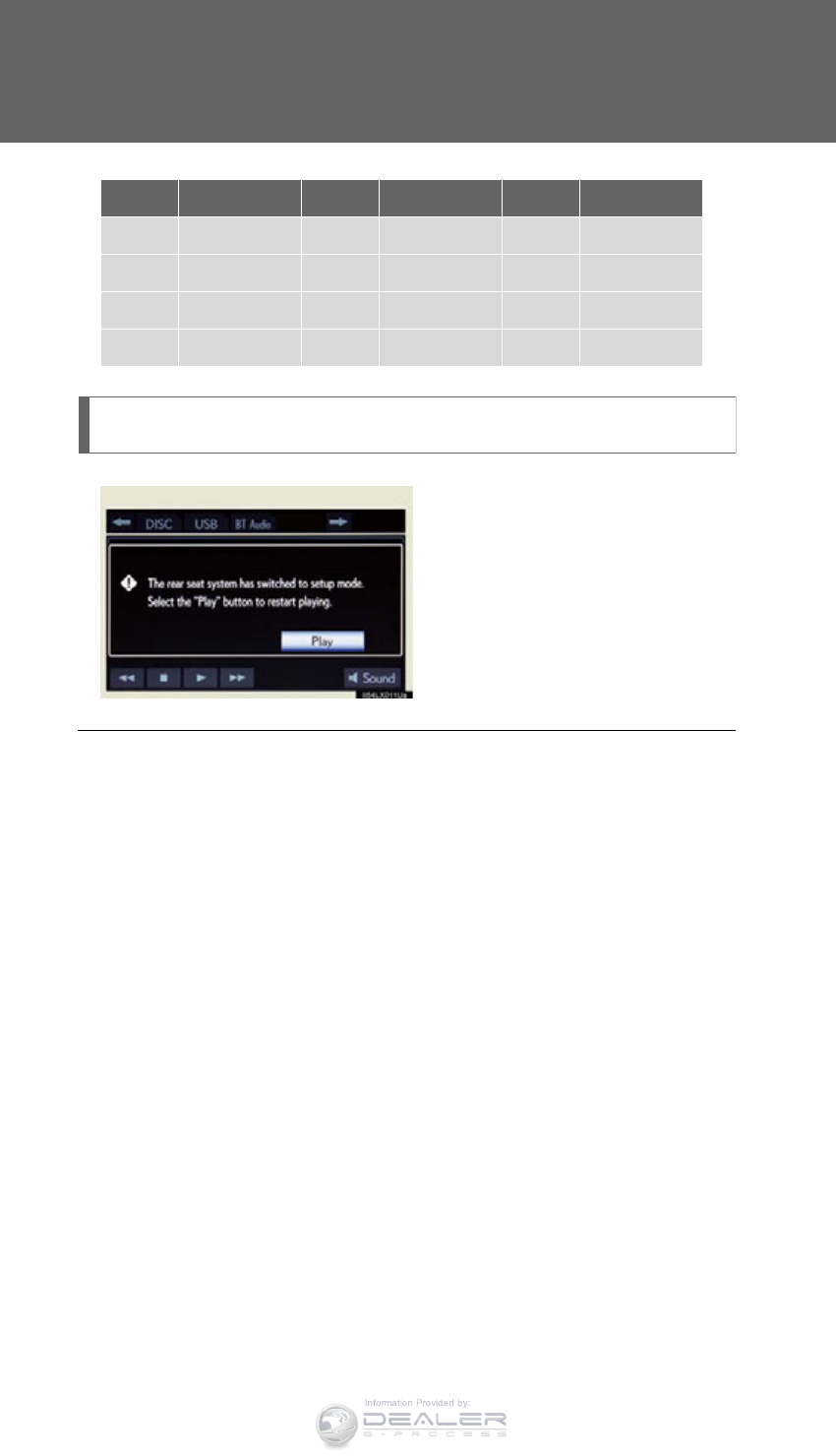
528
3-3. Using the audio system
LX570_OM_OM60L96U_(U)
Setup operation from the rear seat (vehicles with rear seat entertain-
ment system)
Touch “Play” to cancel this setup
operation from the rear seat.
This screen appears when a rear
passenger setting selects the setup
menu.
Code Language Code Language Code Language
2023 Twi 2209 Vietnamese 2515 Yoruba
2111 Ukrainian 2215 Volapük 2621 Zulu
2118 Urdu 2315 Wolof
2126 Uzbek 2408 Xhosa
■When a rear passenger selects set up menu
Follow the directions on the warning screen that is displayed.
Under the same condition, the rear passenger can cancel the set up operation from
the front seat.
■Rear system lock
P. 582
■Error messages
If “Region Code Error” is displayed, check if the region code printed on the DVD
matches the player’s region code.
If a different message is displayed: P. 529
Information Provided by:
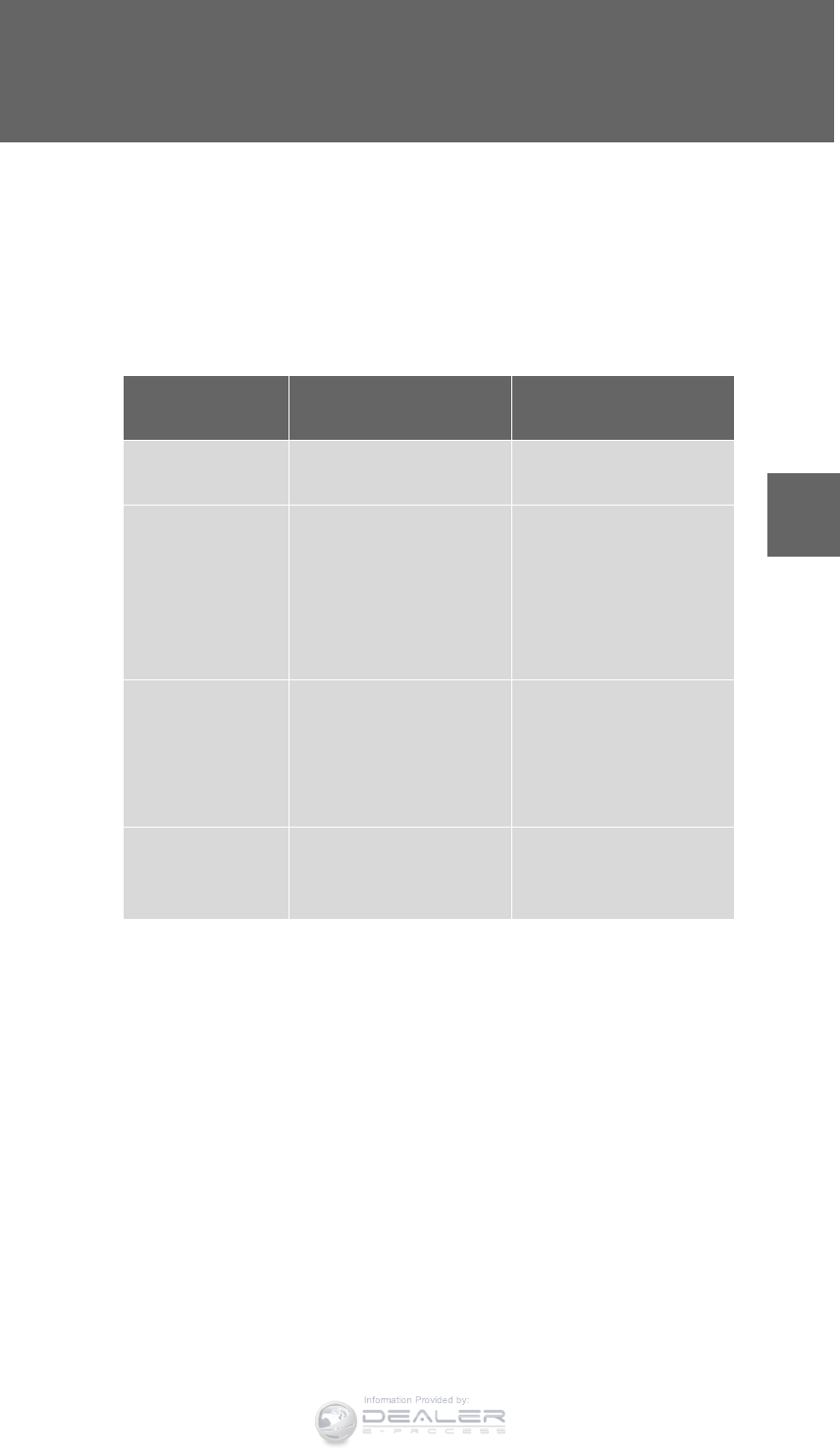
529
3-3. Using the audio system
3
Interior features
LX570_OM_OM60L96U_(U)
CD/DVD player and DVD video disc information
■Error messages
If the following error messages appear on the screen, refer to the table
and take the appropriate measures. If the problem is not rectified, take
the vehicle to your Lexus dealer.
The error messages may differ from those shown below depending on
the language selected.
Message Cause Correction
Procedures
No disc found. There is no disc in the
player. Insert a disc.
Check DISC
• The disc is dirty or dam-
aged.
• The disc is inserted
upside down.
• The disc is not playable
with the player.
• Clean the disc.
• Insert the disc correctly.
• Confirm the disc is play-
able with the player.
DISC Error
• There is a malfunction
within the system.
• Operation is stopped
due to a high tempera-
ture inside the player.
• Eject the disc.
• Eject the disc and allow
the player to cool down.
No music files
found.
This indicates that no
playable data is included
in the disc.
Eject the disc.
Information Provided by:
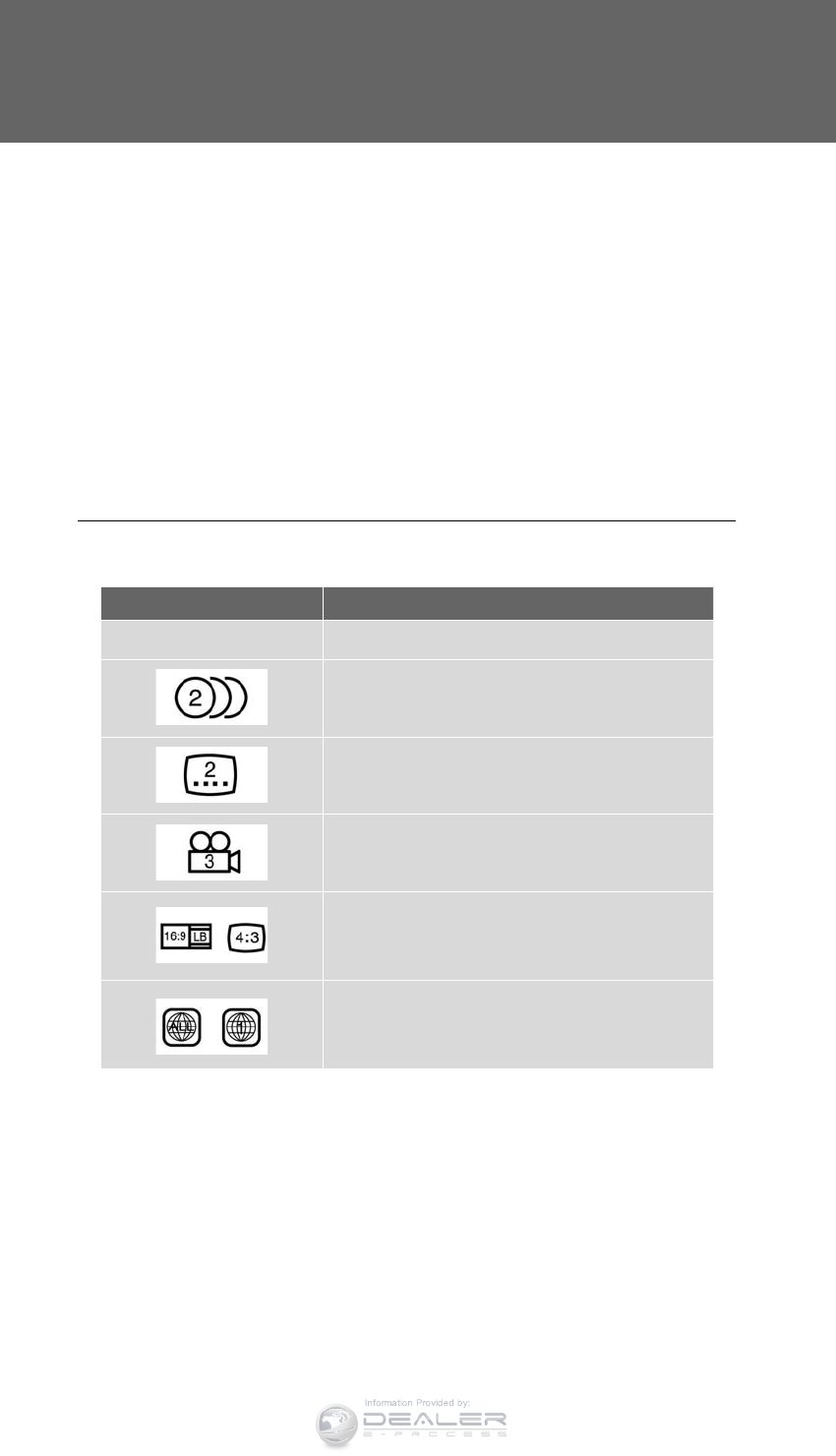
530
3-3. Using the audio system
LX570_OM_OM60L96U_(U)
■DVD video discs
●The DVD player conforms to NTSC/PAL color TV formats. DVD
video discs conforming to another format such as SECAM cannot
be used.
●Region code: Some DVD video discs have a region code indicating
the region in which you can use the DVD video disc. If the DVD
video disc is not labeled as “ALL” or “1”, you cannot use it on this
DVD player. If you attempt to play an inappropriate DVD video disc
on this player, “Region Code Error” appears on the screen. Even if
the DVD video disc does not have a region code, you may not be
able to use it.
■Symbols shown on DVD video discs
Symbol Meaning
NTSC/PAL Indicates NTSC/PAL format of color TV
Indicates the number of audio tracks
Indicates the number of language subtitles
Indicates the number of angles
Indicates the screen display ratios available
Wide screen: 16:9
Standard: 4:3
Indicates the disc’s region code
ALL: in all countries
Number: region code
Information Provided by:
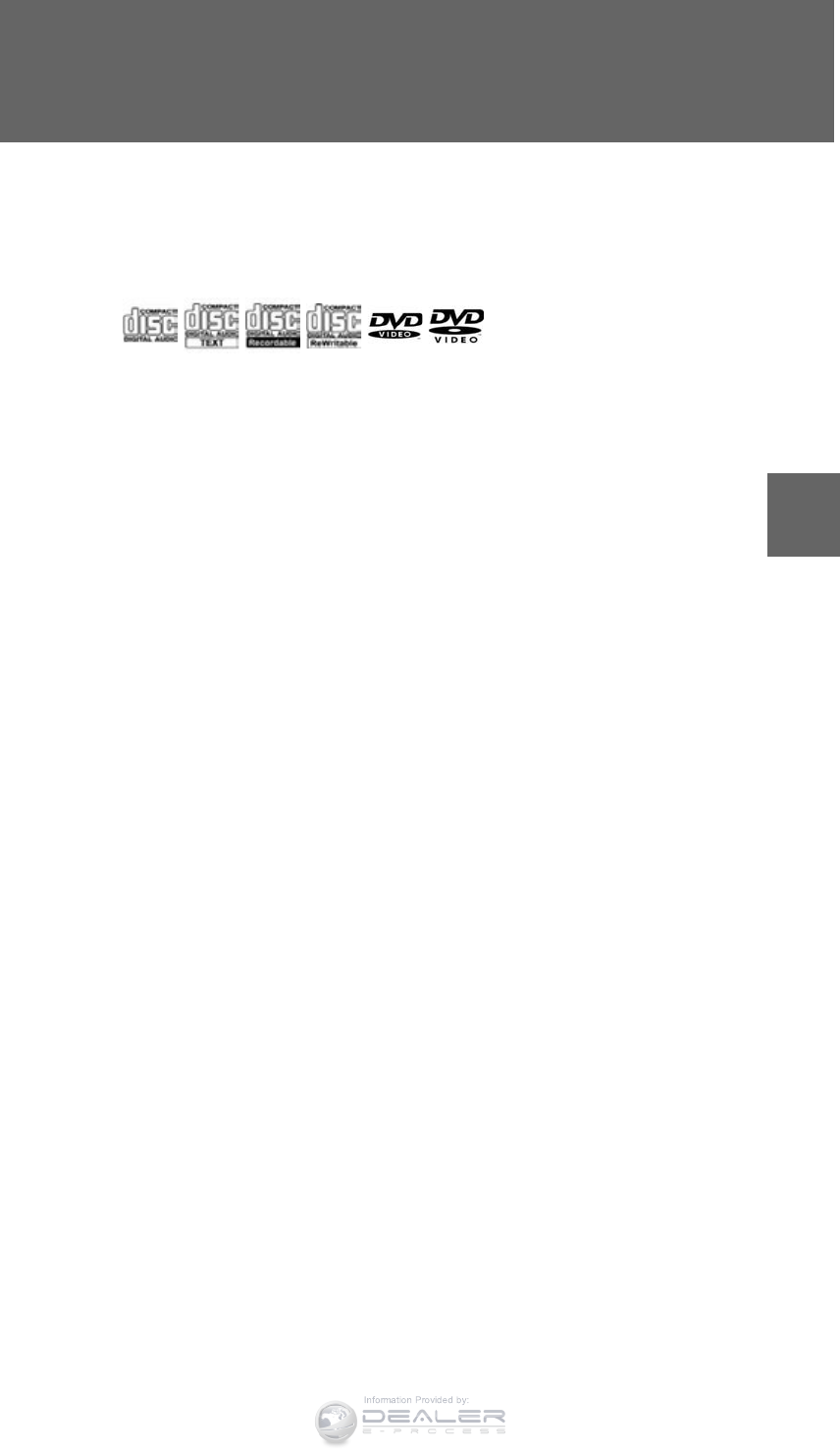
531
3-3. Using the audio system
3
Interior features
LX570_OM_OM60L96U_(U)
■Discs that can be used
Discs with the marks shown below can be used.
Playback may not be possible depending on recording format or disc features, or
due to scratches, dirt or deterioration.
Use only discs marked as shown above. The following products may not be play-
able on your player:
●SACD
●dts CD
●Copy-protected CD
●DVD audio
●Video CD
●DVD+R
●DVD+RW
●DVD-RAM
■CD/DVD player protection feature
To protect the internal components, playback is automatically stopped when a
problem is detected.
■If discs are left inside the CD/DVD player or in the ejected position for extended
periods
Discs may be damaged and may not play properly.
■Lens cleaners
Do not use lens cleaners. Doing so may damage the CD/DVD player.
Information Provided by:

532
3-3. Using the audio system
LX570_OM_OM60L96U_(U)
■DVD video disc information
●DVD video discs
A DVD video disc is a Digital Versatile Disc that holds video. DVD video discs
have adopted “MPEG2”, one of the world standards of digital compression
technologies. The picture data is compressed by 1/40 on average and stored.
Variable rate encoded technology in which the volume of data assigned to the
picture is changed depending on the picture format has also been adopted.
Audio data is stored using PCM and Dolby Digital, which enables higher quality
of sound. Furthermore, multi-angle and multi-language features will also help
you enjoy the more advanced technology of DVD video.
●Viewer restrictions
This feature limits what can be viewed in conformity with the level of restrictions
of the country. The level of restrictions varies depending on the DVD video disc.
Some DVD video discs cannot be played at all, or violent scenes are skipped or
replaced with other scenes.
Level 1: DVD video discs for children can be played.
Level 2-7: DVD video discs for children and G-rated movies can be played.
Level 8: All types of DVD video discs can be played.
●Multi-angle option
You can enjoy the same scene from different angles.
●Multi-language option
You can select the subtitle and audio languages.
●Region codes
The region codes are provided on DVD players and DVD discs. If the DVD
video disc does not have the same region code as the DVD player, you cannot
play the disc on the DVD player. (P. 530)
●Audio
This DVD player can play linear PCM, Dolby Digital and MPEG audio format
DVDs. Other decoded types cannot be played.
●Title and chapter
Video and audio programs stored in DVD video discs are divided into parts by
title and chapter.
Title: The largest unit of the video and audio programs stored on DVD video
discs. Usually, one movie, one album, or one audio program is assigned as a title.
Chapter: A title is comprised of one or more chapters.
Information Provided by:

533
3-3. Using the audio system
3
Interior features
LX570_OM_OM60L96U_(U)
■Sound
Dolby Digital
Manufactured under license from Dolby Laboratories. Dolby and the double-D
symbol are trademarks of Dolby Laboratories.
■MP3 and WMA files
MP3 (MPEG Audio LAYER 3) is a standard audio compression format.
Files can be compressed to approximately 1/10 of their original size by using MP3
compression.
WMA (Windows Media Audio) is a Microsoft audio compression format.
This format compresses audio data to a size smaller than that of the MP3 format.
There is a limit to the MP3 and WMA file standards that can be used and to the
media/formats on which the files are recorded.
●MP3 file compatibility
• Compatible standards
MP3 (MPEG1 LAYER3, MPEG2 LSF LAYER3)
• Compatible sampling frequencies
MPEG1 LAYER3: 32, 44.1, 48 (kHz)
MPEG2 LSF LAYER3: 16, 22.05, 24 (kHz)
• Compatible bit rates (compatible with VBR)
MPEG1 LAYER3: 32, 64, 80, 96, 112, 128, 160, 192, 224, 256, 320 (kbps)
MPEG2 LSF LAYER3: 8, 32, 64, 80, 96, 112, 128, 144, 160 (kbps)
• Compatible channel modes: stereo, joint stereo, dual channel and monaural
Information Provided by:

534
3-3. Using the audio system
LX570_OM_OM60L96U_(U)
●WMA file compatibility
• Compatible standards
WMA Ver. 7, 8, 9 (9.1/9.2)
• Compatible sampling frequencies
32, 44.1, 48 (kHz)
• Compatible bit rates (only compatible with 2-channel playback)
Ver. 7, 8: CBR 48, 64, 80, 96, 128, 160, 192 (kbps)
Ver. 9 (9.1/9.2): CBR 48, 64, 80, 96, 128, 160, 192, 256, 320 (kbps, VBR)
●Compatible media
Media that can be used for MP3 and WMA playback are CD-Rs and CD-RWs.
Playback in some instances may not be possible if the CD-R or CD-RW is not
finalized. Playback may not be possible or the audio may jump if the disc is
scratched or marked with fingerprints.
●Compatible disc formats
The following disc formats can be used:
• Disc formats: CD-ROM Mode 1 and Mode 2
CD-ROM XA Mode 2, Form 1 and Form 2
• File formats: ISO9660 Level 1, Level 2, (Romeo, Joliet)
MP3 and WMA files written in any format other than those listed above may
not play correctly, and their file names and folder names may not be dis-
played correctly.
Items related to standards and limitations are as follows:
• Maximum directory hierarchy: 8 levels (including the root)
• Maximum length of folder names/file names: 32 characters
• Maximum number of folders: 192 (including the root)
• Maximum number of files per disc: 255
Information Provided by:

535
3-3. Using the audio system
3
Interior features
LX570_OM_OM60L96U_(U)
●File names
The only files that can be recognized as MP3/WMA and played are those with
the extension .mp3 or .wma.
●Discs containing multi-session recordings
As the audio system is compatible with multi-sessions, it is possible to play discs
that contain MP3 and WMA files. However, only the first session can be played.
●ID3 and WMA tags
ID3 tags can be added to MP3 files, making it possible to record the track title,
artist name, etc.
The system is compatible with ID3 Ver. 1.0, 1.1, and Ver. 2.2, 2.3 ID3 tags. (The
number of characters is based on ID3 Ver. 1.0 and 1.1.)
WMA tags can be added to WMA files, making it possible to record the track
title and artist name in the same way as with ID3 tags.
●MP3 and WMA playback
When a disc containing MP3 or WMA files is inserted, all files on the disc are first
checked. Once the file check is finished, the first MP3 or WMA file is played. To
make the file check finish more quickly, we recommend you do not write in any
files other than MP3 or WMA files or create any unnecessary folders.
Discs that contain a mixture of music data and MP3 or WMA format data cannot
be played.
●Extensions
If the file extensions .mp3 and .wma are used for files other than MP3 and WMA
files, they may be mistakenly recognized and played as MP3 and WMA files. This
may result in large amounts of interference and damage to the speakers.
Information Provided by:

536
3-3. Using the audio system
LX570_OM_OM60L96U_(U)
●Playback
• To play MP3 files with steady sound quality, we recommend a fixed bit rate of
at least 128 kbps and a sampling frequency of 44.1 kHz.
• CD-R or CD-RW playback may not be possible in some instances, depend-
ing on the characteristics of the disc.
• There is a wide variety of freeware and other encoding software for MP3 and
WMA files on the market, and depending on the status of the encoding and
the file format, poor sound quality or noise at the start of playback may result.
In some cases, playback may not be possible at all.
• When files other than MP3 or WMA files are recorded on a disc, it may take
more time to recognize the disc and in some cases, playback may not be pos-
sible at all.
• Microsoft, Windows, and Windows Media are the registered trademarks of
Microsoft Corporation in the U.S. and other countries.
■The Gracenote® media database
●Music recognition technology and related data are provided by Gracenote®.
Gracenote is the industry standard in music recognition technology and related
content delivery. For more information visit www.gracenote.com.
●CD and music-related data from Gracenote, Inc., copyright © 2000 to
present Gracenote. Gracenote Software, copyright © 2000 to present
Gracenote. One or more patents owned by Gracenote apply to this product
and service. See the Gracenote website for a non-exhaustive list of applicable
Gracenote patents. Gracenote, CDDB, MusicID, MediaVOCS, the
Gracenote logo and logotype, and the “Powered by Gracenote” logo are
either registered trademarks or trademarks of Gracenote in the United States
and/or other countries.
Information Provided by:

537
3-3. Using the audio system
3
Interior features
LX570_OM_OM60L96U_(U)
■Gracenote® End User License Agreement
This application or device contains software from Gracenote, Inc. of Emeryville,
California (“Gracenote”). The software from Gracenote (the “Gracenote Soft-
ware”) enables this application to perform disc and/or file identification and obtain
music-related information, including name, artist, track, and title information
(“Gracenote Data”) from online servers or embedded databases (collectively,
“Gracenote Servers”) and to perform other functions. You may use Gracenote
Data only by means of the intended End-User functions of this application or
device.
You agree that you will use Gracenote Data, the Gracenote Software, and
Gracenote Servers for your own personal non-commercial use only. You agree
not to assign, copy, transfer or transmit the Gracenote Software or any Gracenote
Data to any third party.
YOU AGREE NOT TO USE OR EXPLOIT GRACENOTE DATA, THE
GRACENOTE SOFTWARE, OR GRACENOTE SERVERS, EXCEPT AS
EXPRESSLY PERMITTED HEREIN.
You agree that your non-exclusive license to use the Gracenote Data, the
Gracenote Software, and Gracenote Servers will terminate if you violate these
restrictions. If your license terminates, you agree to cease any and all use of the
Gracenote Data, the Gracenote Software, and Gracenote Servers. Gracenote
reserves all rights in Gracenote Data, the Gracenote Software, and the Gracenote
Servers, including all ownership rights. Under no circumstances will Gracenote
become liable for any payment to you for any information that you provide. You
agree that Gracenote, Inc. may enforce its rights under this Agreement against you
directly in its own name.
The Gracenote service uses a unique identifier to track queries for statistical pur-
poses. The purpose of a randomly assigned numeric identifier is to allow the
Gracenote service to count queries without knowing anything about who you are.
For more information, see the web page for the Gracenote Privacy Policy for the
Gracenote service.
Information Provided by:
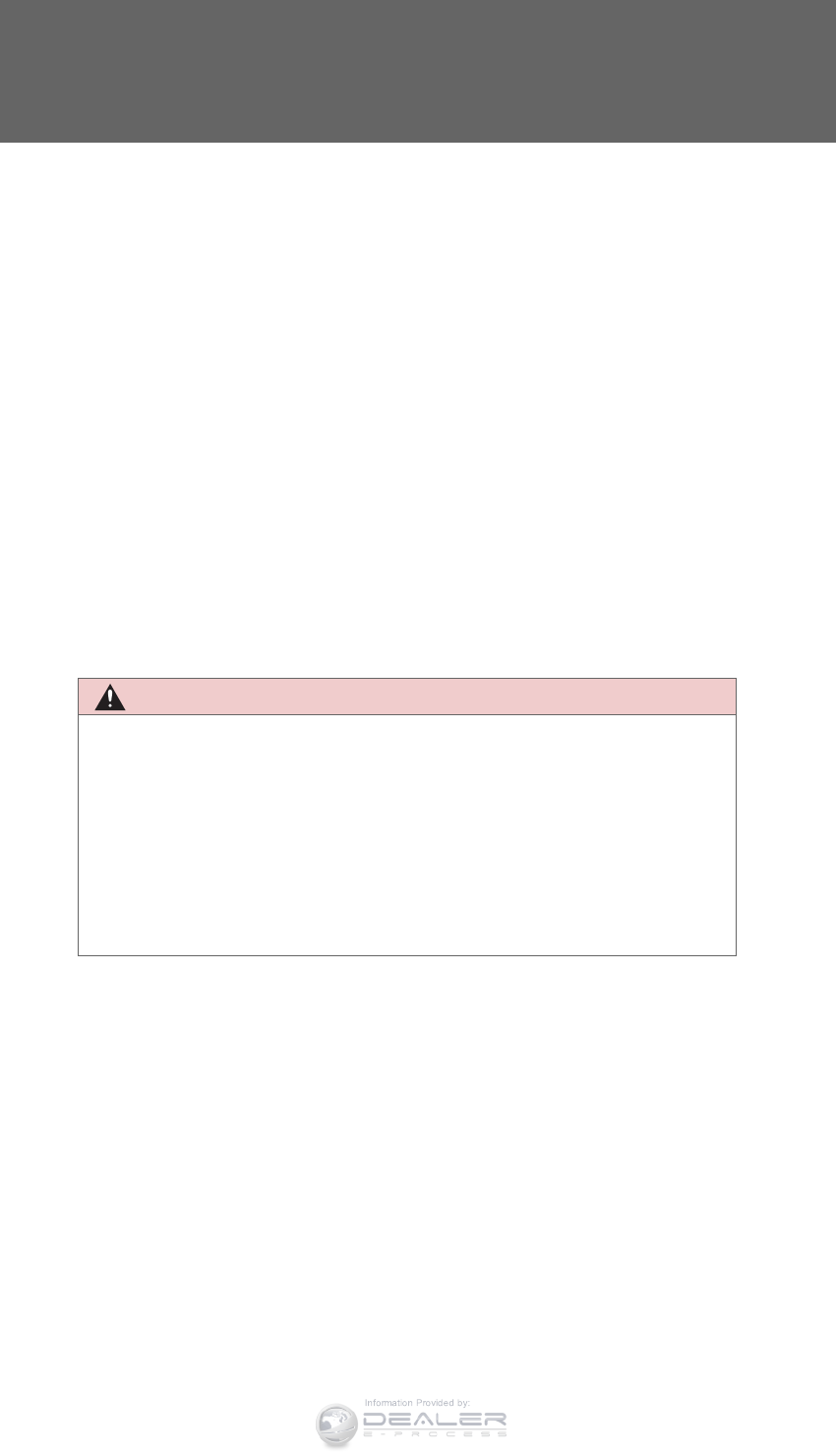
538
3-3. Using the audio system
LX570_OM_OM60L96U_(U)
The Gracenote Software and each item of Gracenote Data are licensed to you “AS
IS.” Gracenote makes no representations or warranties, express or implied,
regarding the accuracy of any Gracenote Data from in the Gracenote Servers.
Gracenote reserves the right to delete data from the Gracenote Servers or to
change data categories for any cause that Gracenote deems sufficient. No war-
ranty is made that the Gracenote Software or Gracenote Servers are error-free or
that functioning of Gracenote Software or Gracenote Servers will be uninter-
rupted. Gracenote is not obligated to provide you with new enhanced or additional
data types or categories that Gracenote may provide in the future and is free to dis-
continue its services at any time.
GRACENOTE DISCLAIMS ALL WARRANTIES EXPRESS OR IMPLIED,
INCLUDING, BUT NOT LIMITED TO, IMPLIED WARRANTIES OF MER-
CHANTABILITY, FITNESS FOR A PARTICULAR PURPOSE, TITLE, AND
NON-INFRINGEMENT. GRACENOTE DOES NOT WARRANT THE
RESULTS THAT WILL BE OBTAINED BY YOUR USE OF THE GRACENOTE
SOFTWARE OR ANY GRACENOTE SERVER. IN NO CASE WILL
GRACENOTE BE LIABLE FOR ANY CONSEQUENTIAL OR INCIDENTAL
DAMAGES OR FOR ANY LOST PROFITS OR LOST REVENUES.
copyright © 2000 to present Gracenote
CAUTION
■DVD video precaution
Conversational speech on some DVDs is recorded at a low volume to emphasize
the impact of sound effects. If you adjust the volume assuming that the conversa-
tions represent the maximum volume level that the DVD will play, you may be star-
tled by louder sound effects or startled when you change to a different audio
source.
Loud sounds may have a significant impact on the human body or pose a driving
hazard. Keep this in mind when you adjust the volume.
Information Provided by:
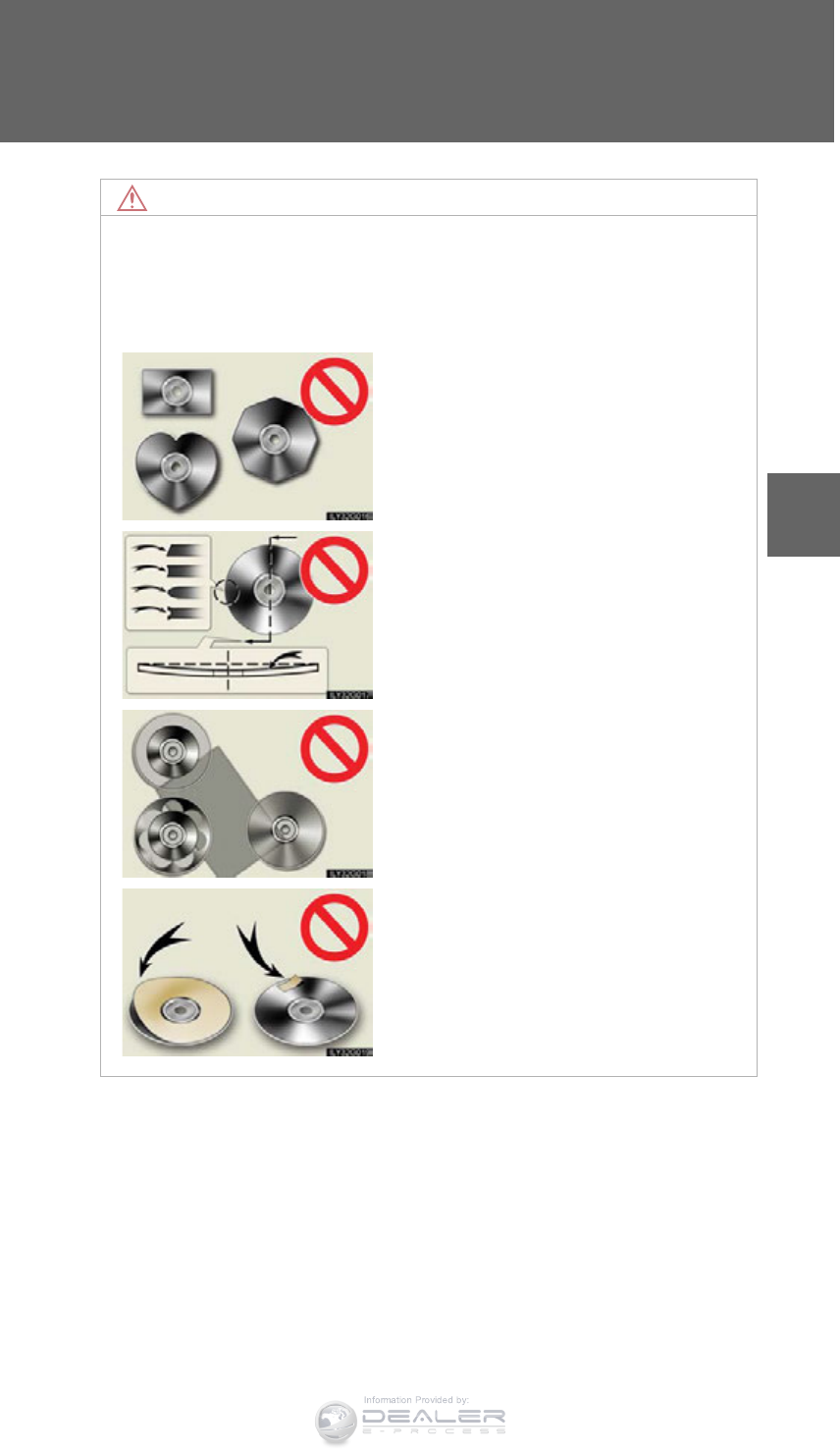
539
3-3. Using the audio system
3
Interior features
LX570_OM_OM60L96U_(U)
NOTICE
■Discs and adapters that cannot be used
Do not use the following types of CDs.
Also, do not use 3 in. (8 cm) CD adapters, DualDiscs or printable discs.
Doing so may damage the player and/or disc insert/eject function.
●Discs that have a diameter that is not 4.7 in.
(12 cm)
●Low-quality or deformed discs
●Discs with a transparent or translucent
recording area
●Discs that have tape, stickers or CD-R
labels attached to them, or that have had
the label peeled off
Information Provided by:
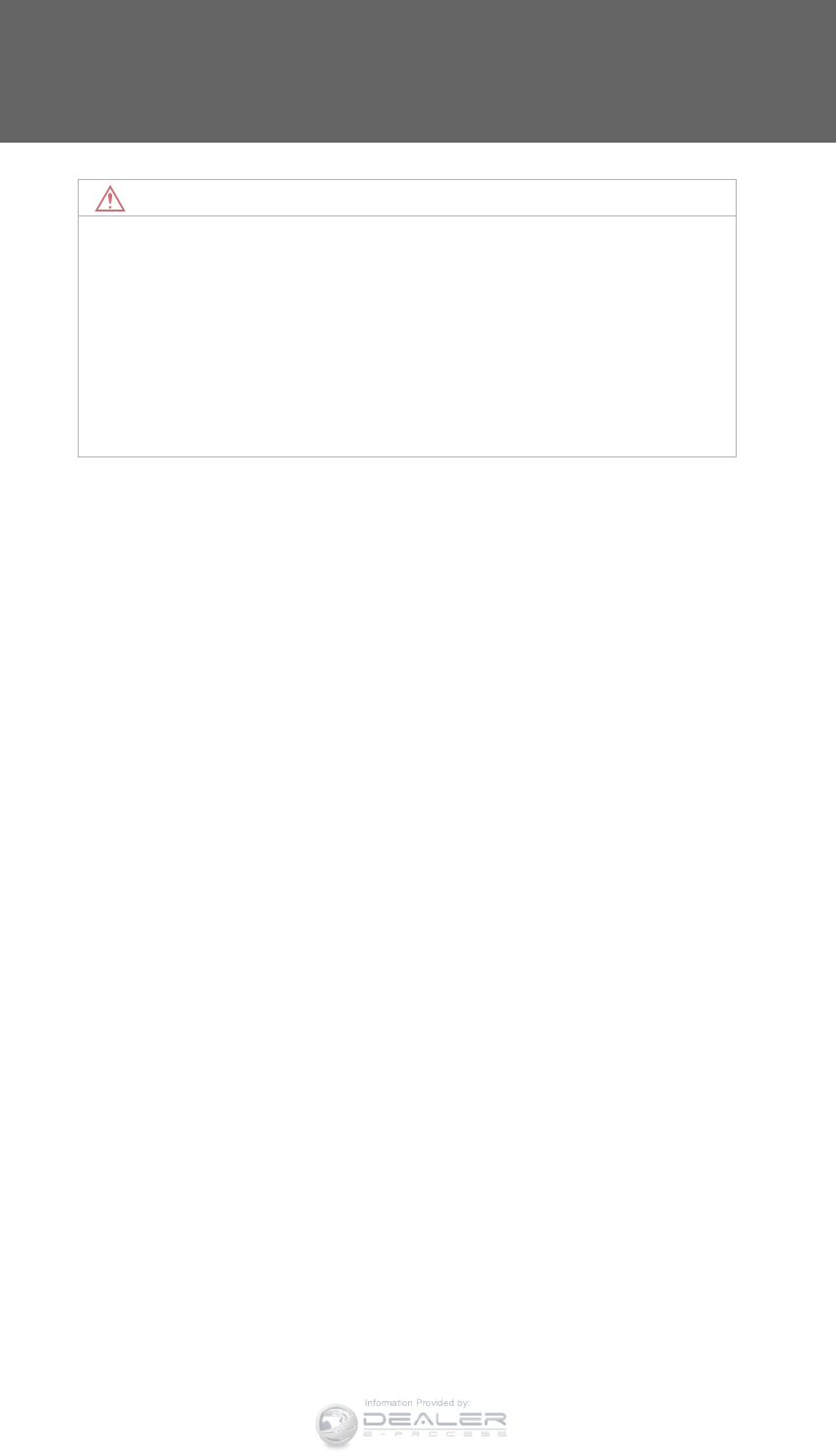
540
3-3. Using the audio system
LX570_OM_OM60L96U_(U)
NOTICE
■Player precautions
Failure to follow the precautions below may result in damage to the discs or the
player itself.
●Do not insert anything other than discs into the disc slot.
●Do not apply oil to the player.
●Store discs away from direct sunlight.
●Never try to disassemble any part of the player.
Information Provided by:

541
3-3. Using the audio system
3
Interior features
LX570_OM_OM60L96U_(U)
Listening to Bluetooth® audio
The Bluetooth® audio system enables users to enjoy music played on a
portable player from the vehicle speaker via wireless communication.
This audio system supports Bluetooth®, a wireless data system capable of
playing portable audio music without cables. If your portable player does
not support Bluetooth®, the Bluetooth® audio system will not function.
Press the “AUDIO” button if a Bluetooth® audio player has already been
connected.
Touch the “BT Audio” tab or press the “AUDIO” button repeatedly until
the “BT Audio” tab is selected.
Random
playback
Repeat play
Audio control
screen display
button
Track selection/fast forward/rewind
VolumePower
Connection status
Play/pause
Setting the sound
(P. 572)
Connecting Bluetooth®
audio player
Track selection
Play/pause
Displays
folder/
album list
Displays
track list
Folder/
album selec-
Information Provided by:

542
3-3. Using the audio system
LX570_OM_OM60L96U_(U)
Status display
You can check such indicators as signal strength and battery charge on
the screen.
Connection status
Battery charge
Indicators Conditions
Connection status Good
No
connection
Battery charge Full Empty
Information Provided by:
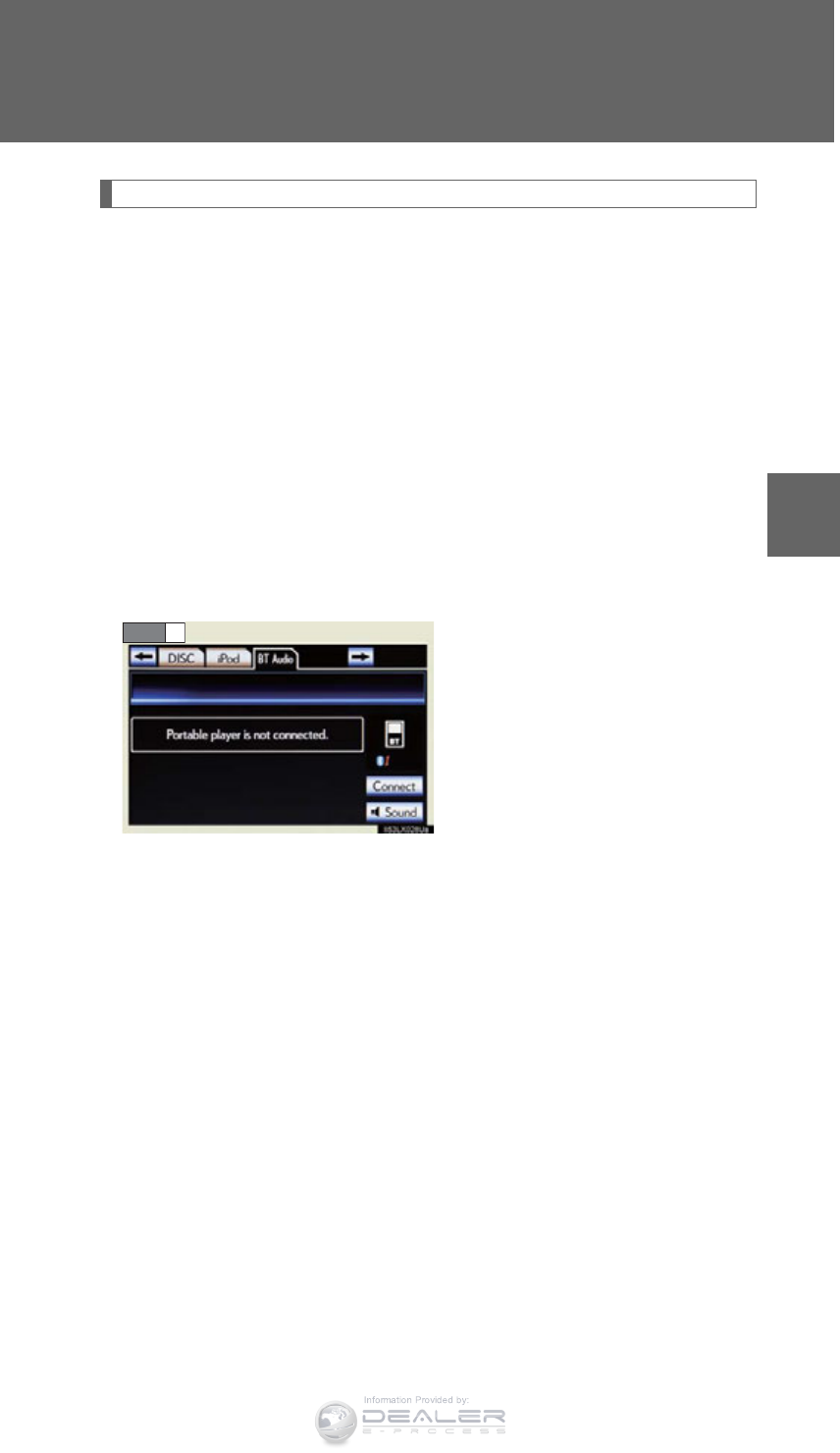
543
3-3. Using the audio system
3
Interior features
LX570_OM_OM60L96U_(U)
Connecting Bluetooth® audio player
To use the Bluetooth® audio system, you need to enter your portable
player into the system. Once registered, you can enjoy your music on the
vehicle’s audio system. (P. 674)
For the operation procedure for the portable player, consult your
player’s accompanying instruction manual.
■When “Bluetooth* Power” is turned on
When the portable player is on standby for the connection, it will be
automatically connected whenever the “ENGINE START STOP”
switch is in either ACCESSORY or IGNITION ON mode.
■When “Bluetooth* Power” is turned off
Manually connect the portable player in accordance with the following
procedure.
Touch “Connect”.
*: Bluetooth is a registered trademark of Bluetooth SIG, Inc.
STEP 1
Information Provided by:
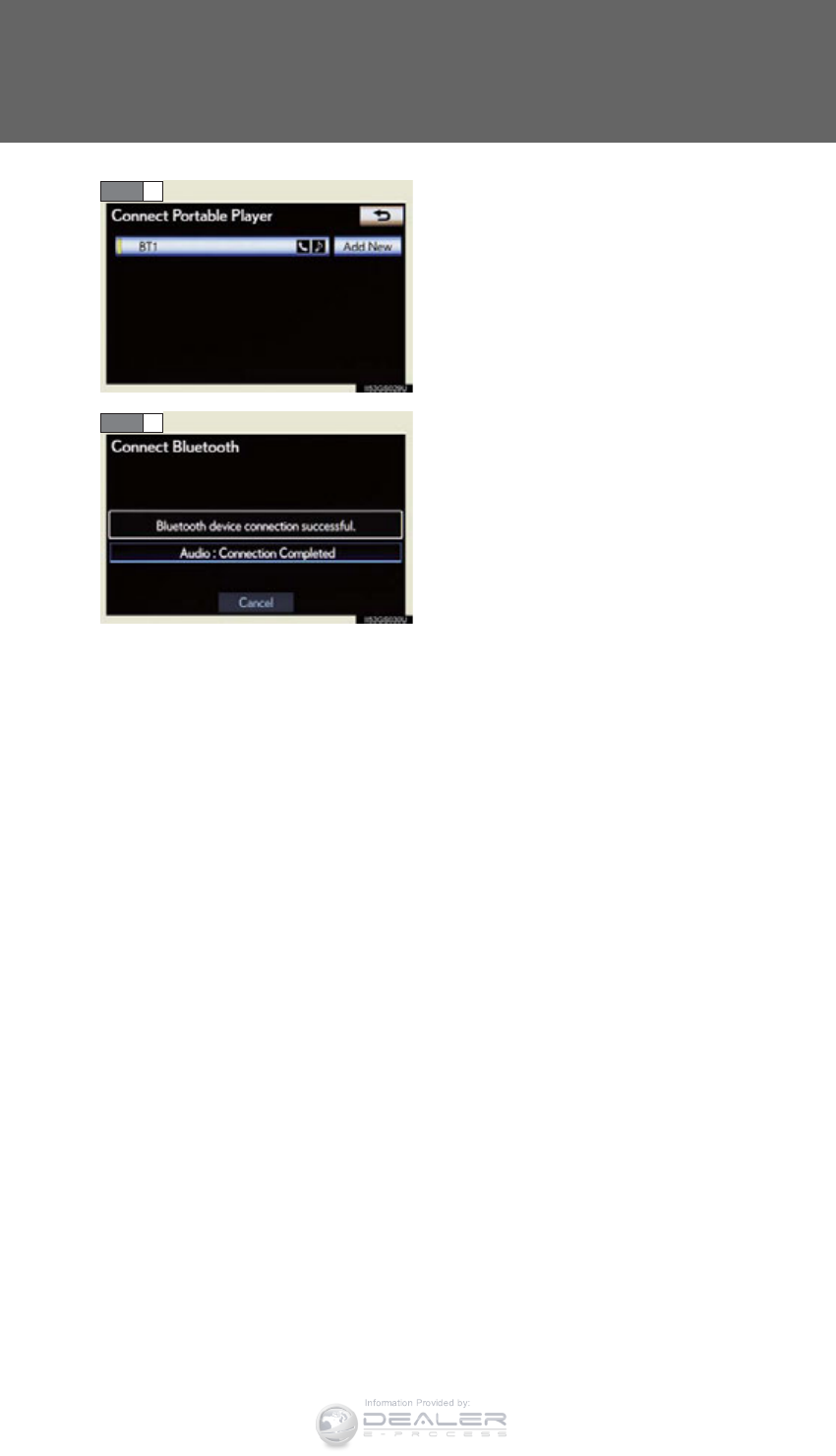
544
3-3. Using the audio system
LX570_OM_OM60L96U_(U)
Touch the desired portable player.
When the connection is com-
pleted, this screen is displayed. It is
now possible to use the portable
player.
STEP 2
STEP 3
Information Provided by:
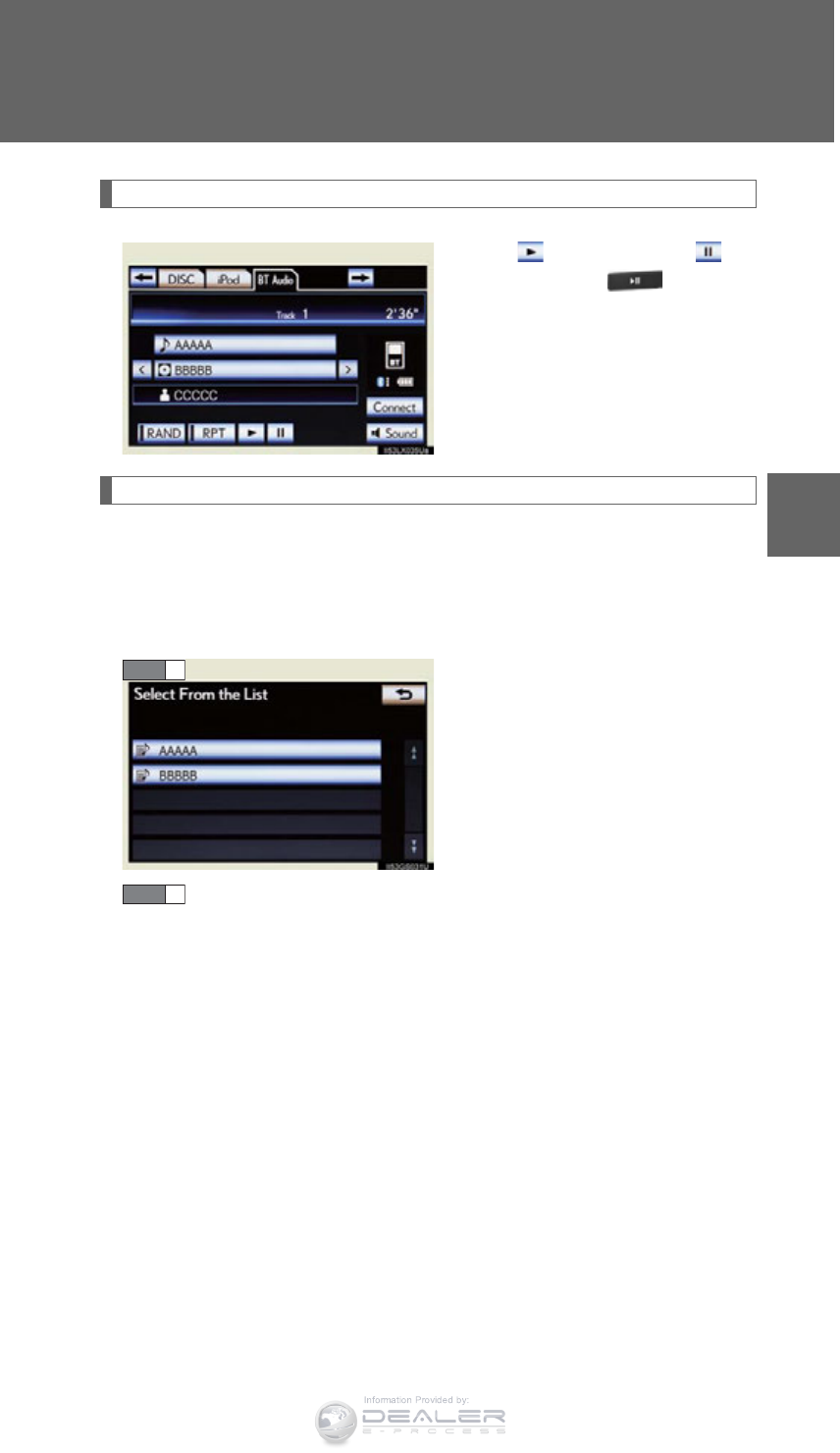
545
3-3. Using the audio system
3
Interior features
LX570_OM_OM60L96U_(U)
Playing Bluetooth® audio
Touch to play, touch to
pause or press to play/
pause.
Some titles may not be displayed
depending on the type of portable
player.
Selecting a track/folder/album
■On the audio top screen
Touch “>” or “<” on the screen to select the next/previous folder/
album.
■On the playlist screen
Touch the album name on the
screen to display the playlist
screen.
Touch the desired screen button.
If the folder name on the screen is touched, the track list screen is dis-
played.
STEP 1
STEP 2
Information Provided by:
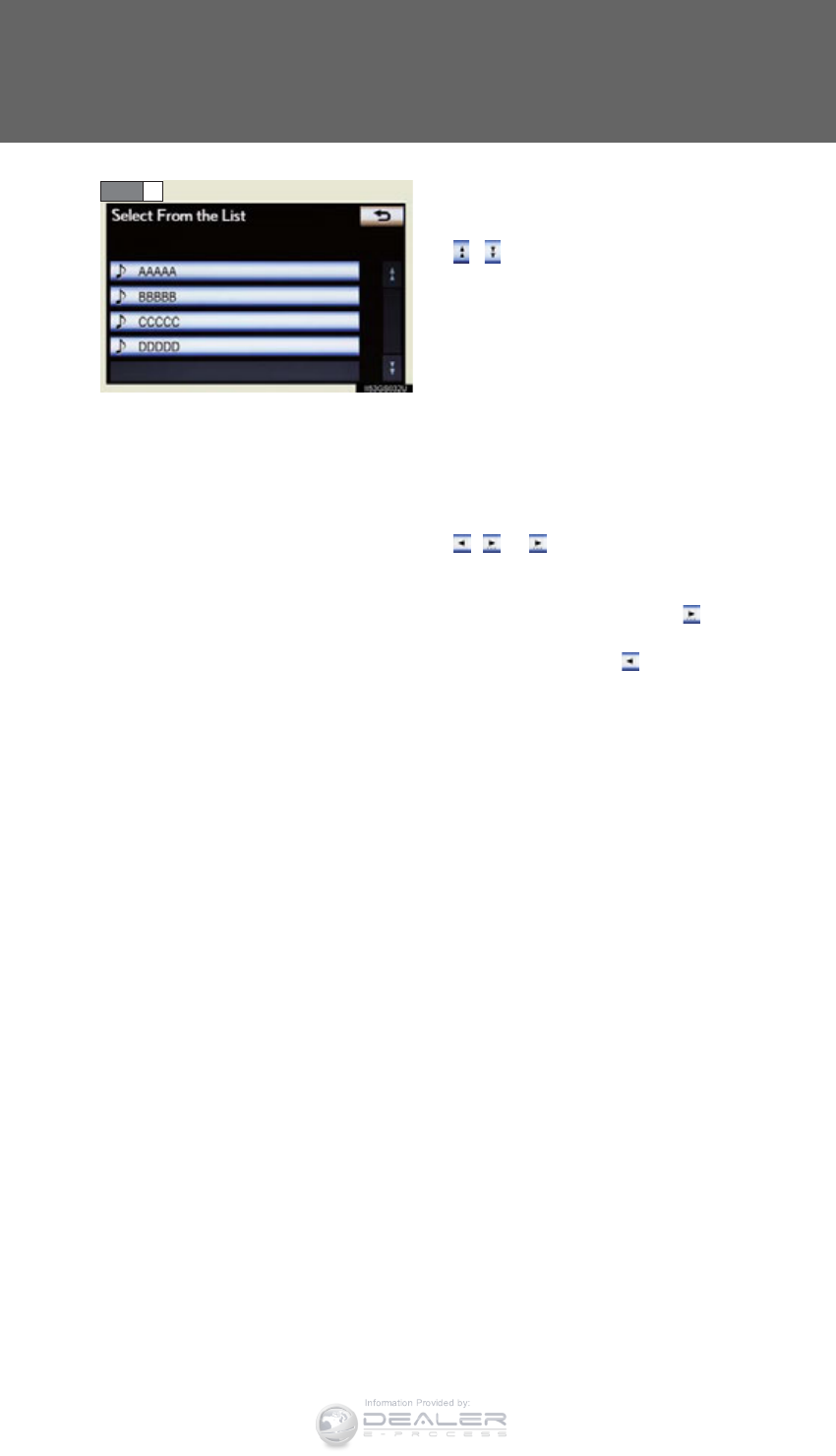
546
3-3. Using the audio system
LX570_OM_OM60L96U_(U)
Touch the desired track name on
the screen.
, : Touch to move the list up
or down by 5 track/folder
groups.
“PRST•TRACK” button: Press “”
or “” on the “PRST•TRACK” but-
ton to scroll through the track/
folder list one by one.
“TUNE•SCROLL” knob: Turn the
knob clockwise or counterclock-
wise to quickly scroll up or down
the track/folder list.
, : If appears to the right of
an item name, the com-
plete name is too long for
the screen. Touch to
scroll to the end of the
name. Touch to move to
the beginning of the name.
STEP 3
Information Provided by:
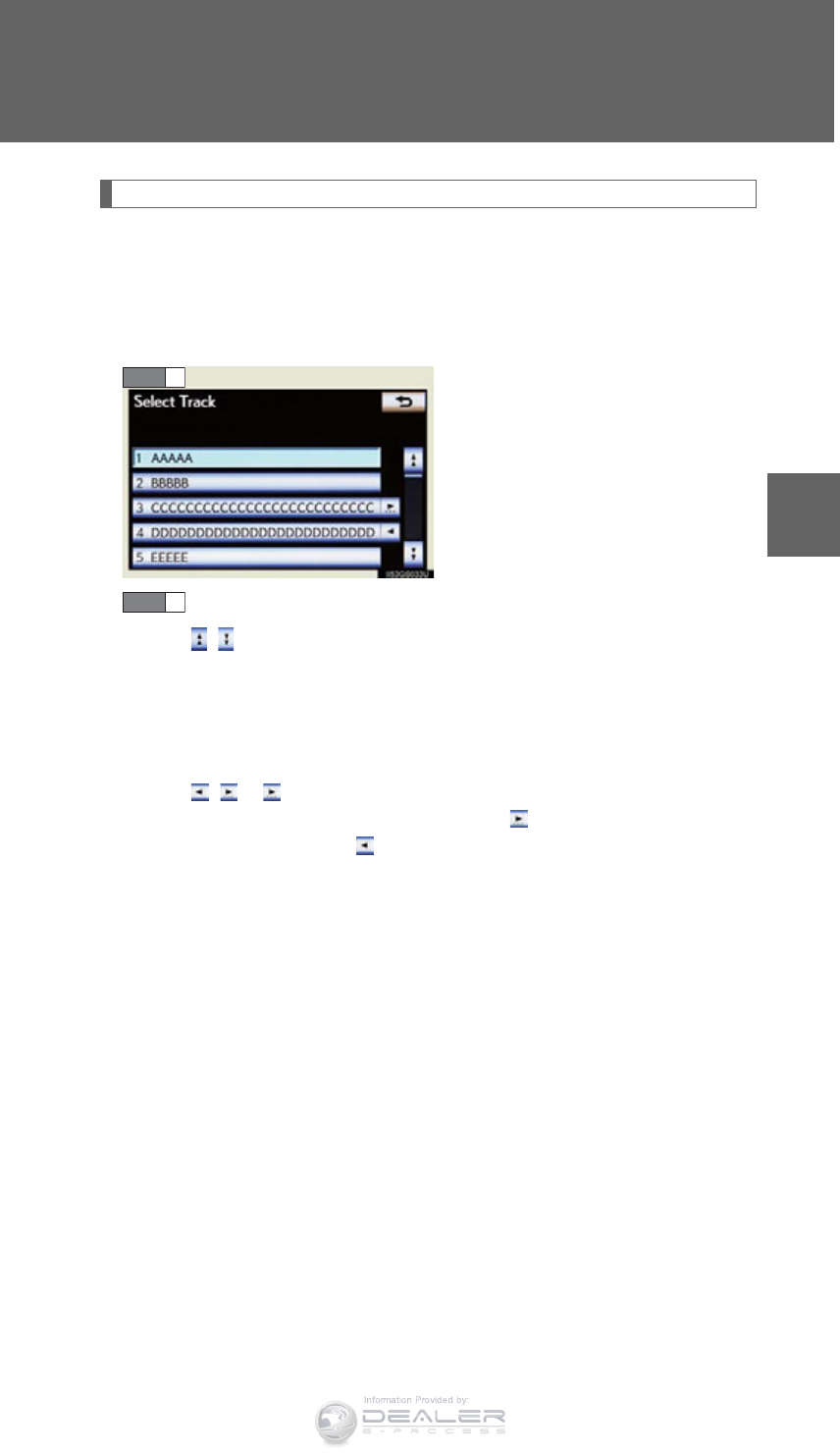
547
3-3. Using the audio system
3
Interior features
LX570_OM_OM60L96U_(U)
Selecting, fast forwarding or rewinding a track
■On the audio top screen
Turn the “TUNE•SCROLL” knob or press “” or “” on the
“PRST•TRACK” button to select the desired track number.
■On the track list screen
Touch the track name on the
screen to display the track list
screen.
Touch the desired track number.
, : Touch to move the list up or down by 5 track groups.
“PRST•TRACK” button: Press “” or “” on the “PRST•TRACK” but-
ton to scroll through the track list one by one.
“TUNE•SCROLL” knob: Turn the knob clockwise or counterclockwise
to quickly scroll up or down the track list.
, : If appears to the right of an item name, the complete name is
too long for the screen. Touch to scroll to the end of the
name. Touch to move to the beginning of the name.
■Fast forwarding and rewinding a track
Press and hold “” or “” on the “PRST•TRACK” button to fast forward
or rewind.
STEP 1
STEP 2
Information Provided by:
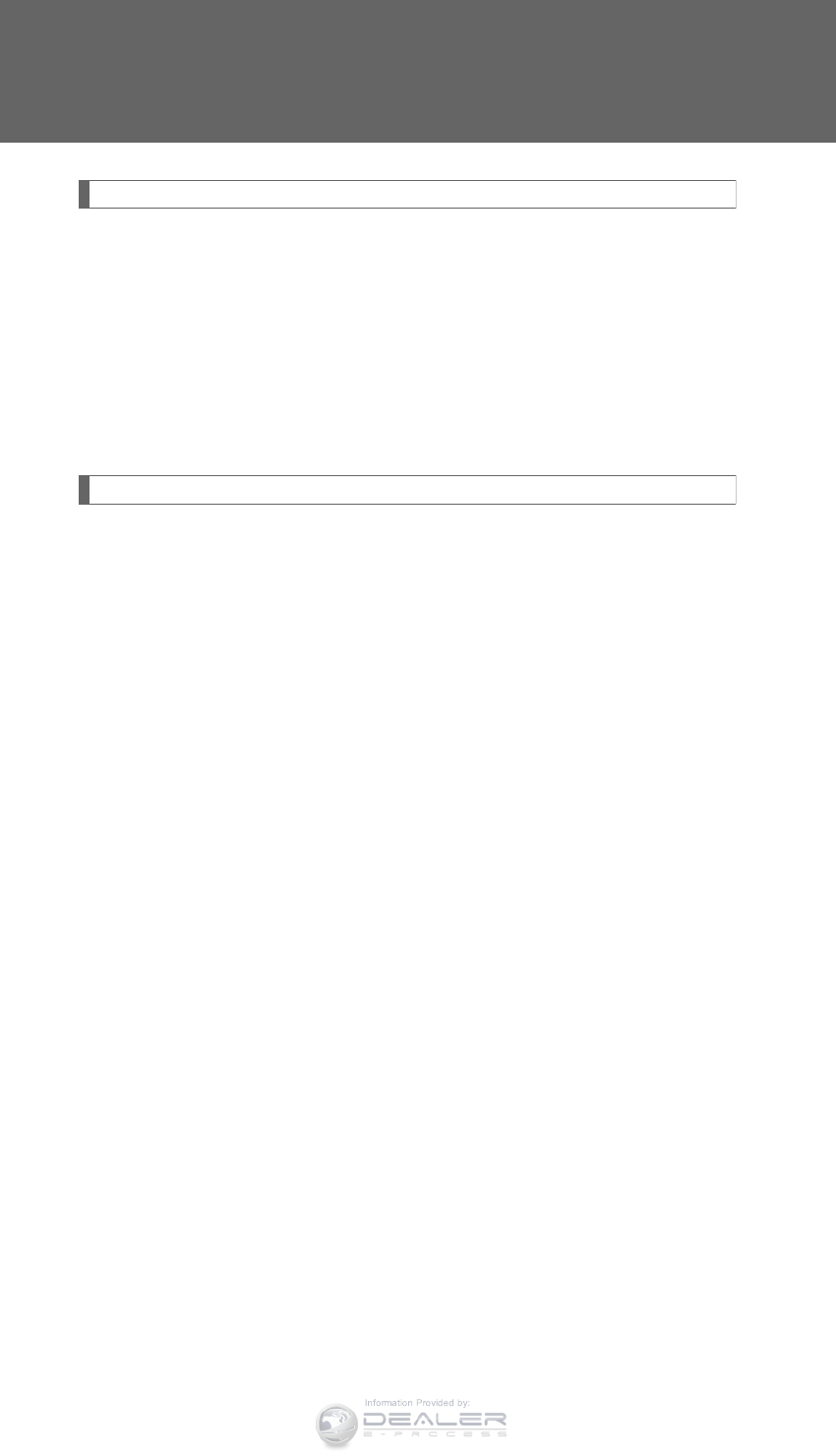
548
3-3. Using the audio system
LX570_OM_OM60L96U_(U)
Random playback
■Playing the tracks on the album in random order
Touch “RAND” on the screen.
Each time “RAND” is touched, the mode changes as follows:
album random all track random off
■Playing tracks from all the albums in random order
Touch “RAND” repeatedly until “ALB.RAND” appears on the screen.
To cancel, touch “RAND” again.
Repeat play
■Repeating a track
Touch “RPT” on the screen.
Each time “RPT” is touched, the mode changes as follows:
track repeat album repeat off
■Repeating an album
Touch “RPT” repeatedly until “ALB.RPT” appears on the screen.
To cancel, touch “RPT” again.
Information Provided by:

549
3-3. Using the audio system
3
Interior features
LX570_OM_OM60L96U_(U)
■If you touch
The display returns to the previous screen.
■Connecting Bluetooth® audio player
●Touching “Connect Portable Player” on the “Bluetooth*” screen also connects
a Bluetooth® audio player. (P. 681)
●When none of the selectable portable players have been registered, a screen
confirming registration is displayed. The registration method is the same as
phone registration. (P. 674)
●When the currently connected portable player is selected, a screen confirming
the selected player’s disconnection is displayed. (P. 676)
●If connection fails once, a changing connection method confirmation screen is
displayed. If connection fails 2 or more times, a message will be displayed.
When this message is displayed, try again.
*: Bluetooth is a registered trademark of Bluetooth SIG, Inc.
■When using the Bluetooth® audio system
●In the following conditions, the system may not function.
• The portable player is turned off
• The portable player is not connected
• The portable player battery is low
●There may be a delay if phone connection is carried out during Bluetooth®
audio play.
●Depending on the type of portable player that is connected to the system, oper-
ation may differ slightly and certain functions may not be available.
■Bluetooth® antenna
The antenna is built into the audio unit. If the portable player is behind the seat or in
the glove box or console box, or is touching or covered by metal objects, connec-
tion status may deteriorate.
■Battery charge/signal status
This display may not correspond exactly with the portable player, and this system
does not have a charging function.
Information Provided by:
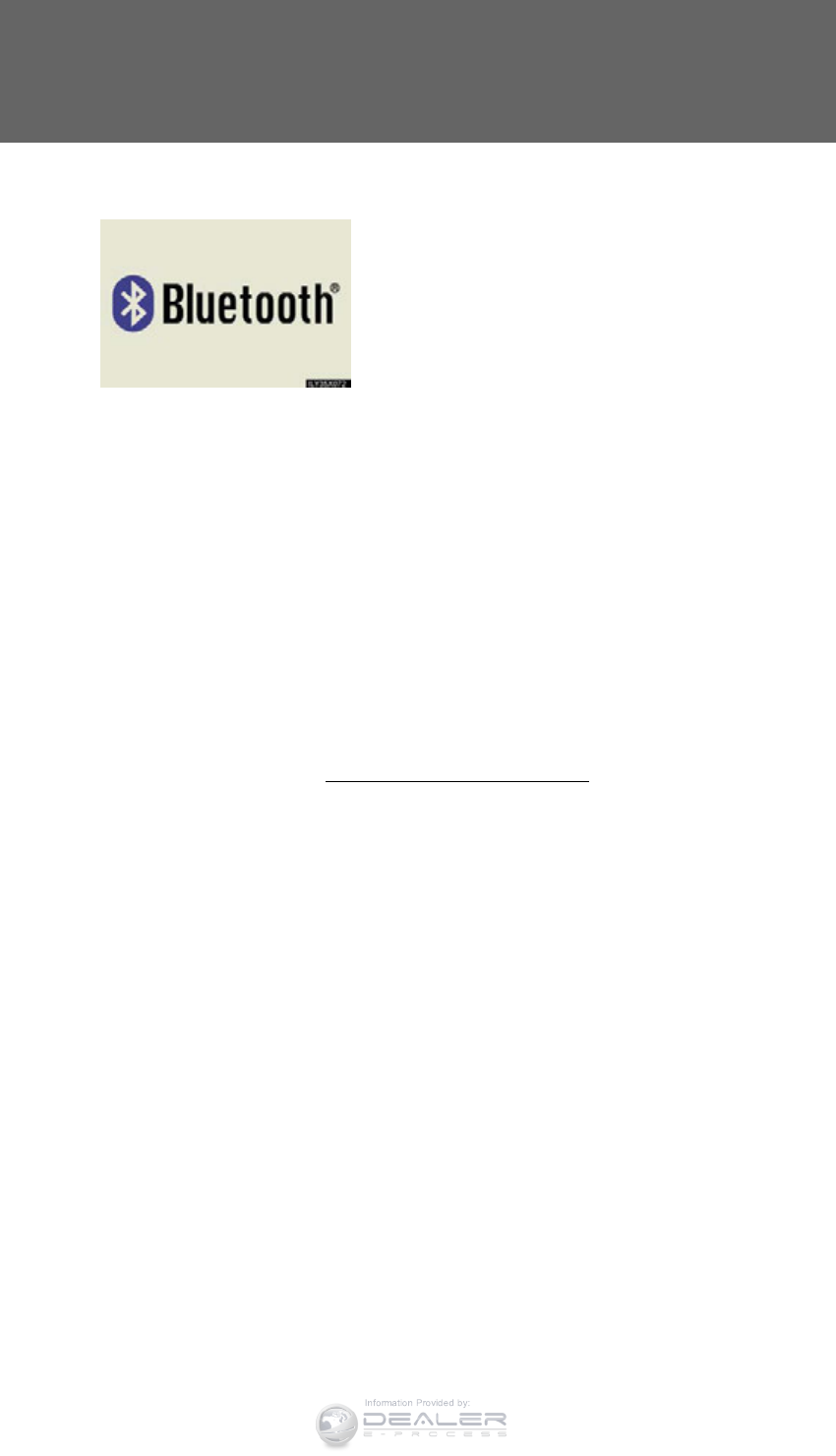
550
3-3. Using the audio system
LX570_OM_OM60L96U_(U)
■About Bluetooth®
■Compatible models
Portable players must correspond to the following specifications:
●Bluetooth® specification
Ver. 1.1 or higher
(Recommended: Ver. 2.1+EDR or higher)
●Profile
• A2DP (Advanced Audio Distribution Profile) Ver. 1.0 or higher
(Recommended: Ver. 1.2 or higher)
• AVRCP (Audio/Video Remote Control Profile) Ver. 1.0 or higher
(Recommended: Ver. 1.4 or higher)
However, please note that some functions may be limited depending on the type of
portable player. Also, the different screen is displayed depending on which porta-
ble player is connecting.
Please go to the website at http://www.lexus.com/MobileLink to find approved
portable players for this system.
■Certification
P. 622
Bluetooth is a registered trademark of Blue-
tooth SIG, Inc.
Information Provided by:
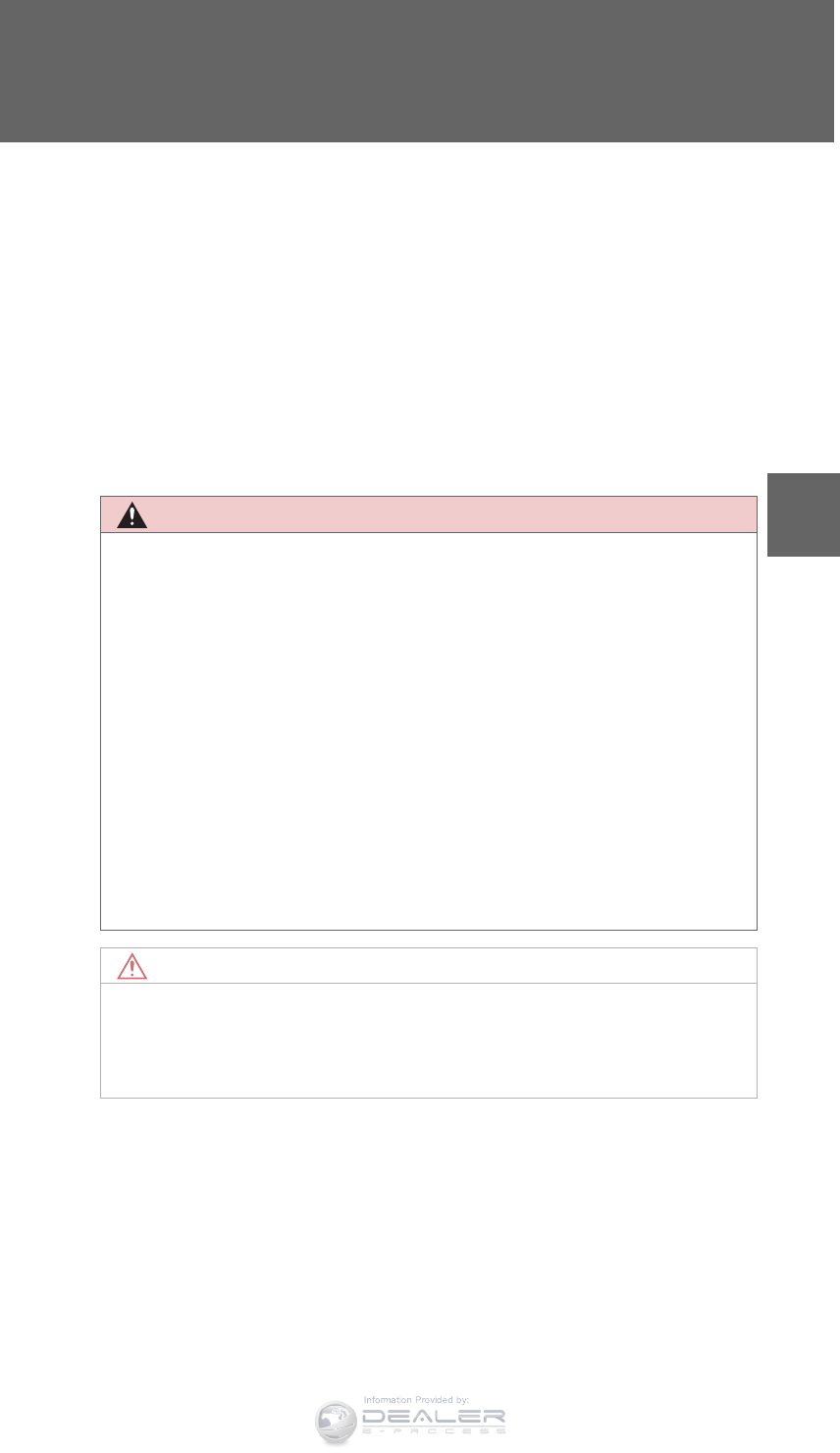
551
3-3. Using the audio system
3
Interior features
LX570_OM_OM60L96U_(U)
■Reconnecting the portable player
If the portable player is disconnected with a poor reception when the “ENGINE
START STOP” switch is in ACCESSORY or IGNITION ON mode, the system
automatically reconnects the portable player.
If you have switched off the portable player yourself, follow the instructions below to
reconnect:
●Select the portable player again
●Enter the portable player
■When transferring ownership of your vehicle
Be sure to remove the registered portable player from the system. (P. 676)
CAUTION
■While driving
Do not use the portable player or connect the Bluetooth® system.
■Caution regarding interference with electronic devices
●Your audio unit is fitted with Bluetooth® antennas. People with implantable car-
diac pacemakers, cardiac resynchronization therapy-pacemakers or implant-
able cardioverter defibrillators should maintain a reasonable distance between
themselves and the Bluetooth® antennas. The radio waves may affect the opera-
tion of such devices.
●Before using Bluetooth® devices, users of any electrical medical device other
than implantable cardiac pacemakers, cardiac resynchronization therapy-pace-
makers or implantable cardioverter defibrillators should consult the manufac-
turer of the device for information about its operation under the influence of radio
waves. Radio waves could have unexpected effects on the operation of such
medical devices.
NOTICE
■When leaving the vehicle
Do not leave your portable player in the vehicle. The inside of the vehicle may
become hot, causing damage to the portable player.
Information Provided by:

552
3-3. Using the audio system
LX570_OM_OM60L96U_(U)
Listening to a USB memory
Connecting a USB memory enables you to enjoy music from the vehicle
speakers.
Press the “AUDIO” button if a USB memory has already been connected.
Touch the “USB” tab or press the “AUDIO” button repeatedly until the
“USB” tab is selected.
Audio control
screen display
button
Track/file selection
VolumePower
Random
playback
Repeat play
Play/pause
Play/pause
Setting the sound (P. 572)
Track/file selection/fast forward/rewind
Displays
folder/
album list
Displays
track/file list
Folder/
album selec-
Information Provided by:

553
3-3. Using the audio system
3
Interior features
LX570_OM_OM60L96U_(U)
Connecting the USB memory
Press the lid, open the cover and
connect a USB memory.
Turn on the power of the USB
memory if it is not turned on.
Press the “AUDIO” button.
Playing a USB memory
■Play/pause
Tag mode
Touch to play, touch to
pause or press to play/
pause.
Folder mode
STEP 1
STEP 2
Information Provided by:
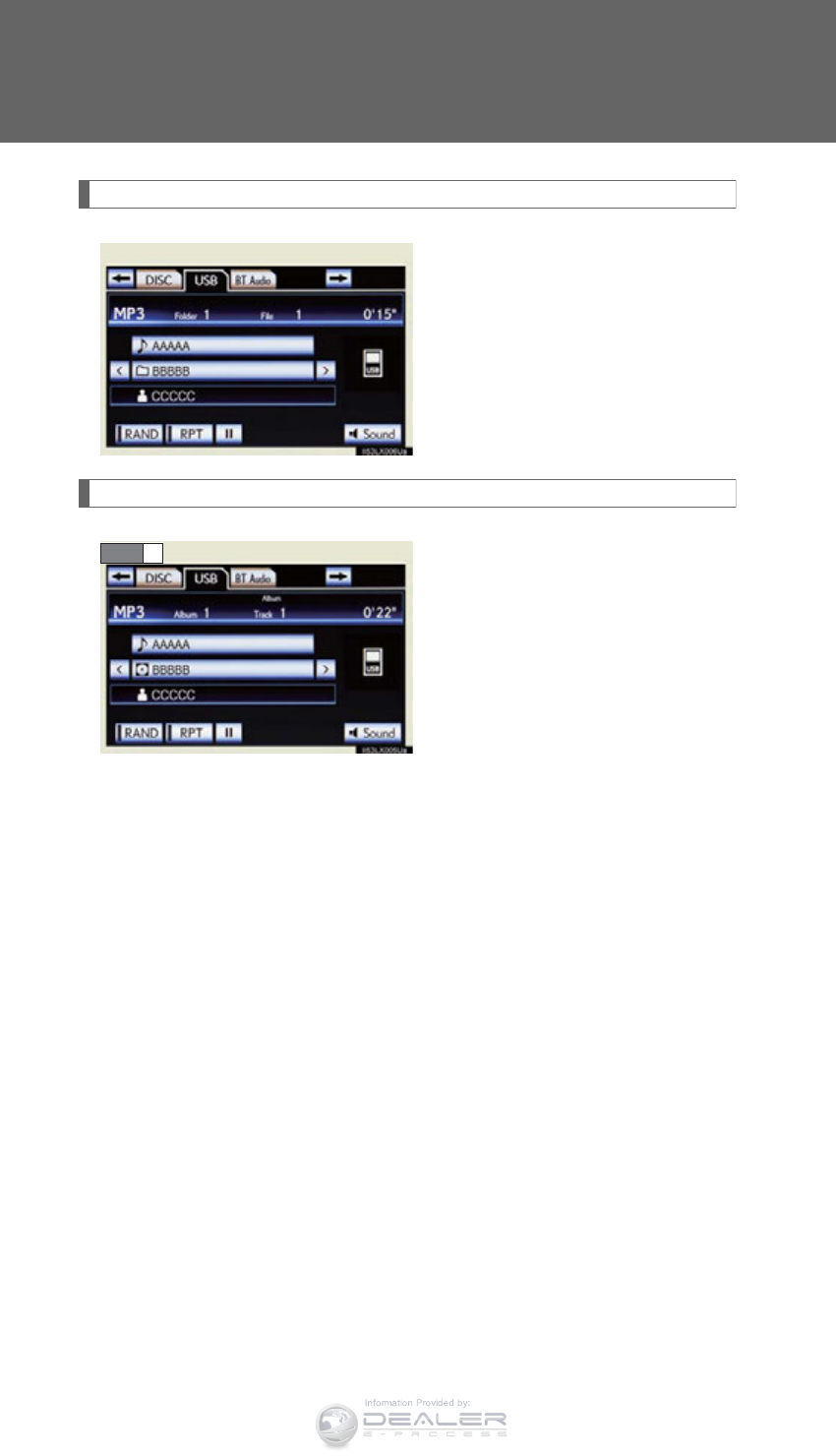
554
3-3. Using the audio system
LX570_OM_OM60L96U_(U)
Selecting a folder/album
Touch “>” or “<” on the screen to
select the next/previous folder/
album.
Selecting a folder, artist or album
Touch the folder/album name on
the screen.
STEP 1
Information Provided by:

555
3-3. Using the audio system
3
Interior features
LX570_OM_OM60L96U_(U)
Touch the desired tab and select
the desired folder, artist or album.
Character screen buttons, “ABC”,
“DEF” etc., allow a direct jump to
list entries that begin with the same
letter as the character button.
Each time the same character
screen button is touched, the list
starting with the subsequent char-
acter is displayed.
, : Touch to move the list up
or down by 5 folder/artist/
album groups.
“TUNE•SCROLL” knob: Turn the
knob clockwise or counterclock-
wise to quickly scroll up or down
the folder/artist/album list.
, : If appears to the right of
an item name, the com-
plete name is too long for
the screen. Touch to
scroll to the end of the
name. Touch to move to
the beginning of the name.
STEP 2
Information Provided by:
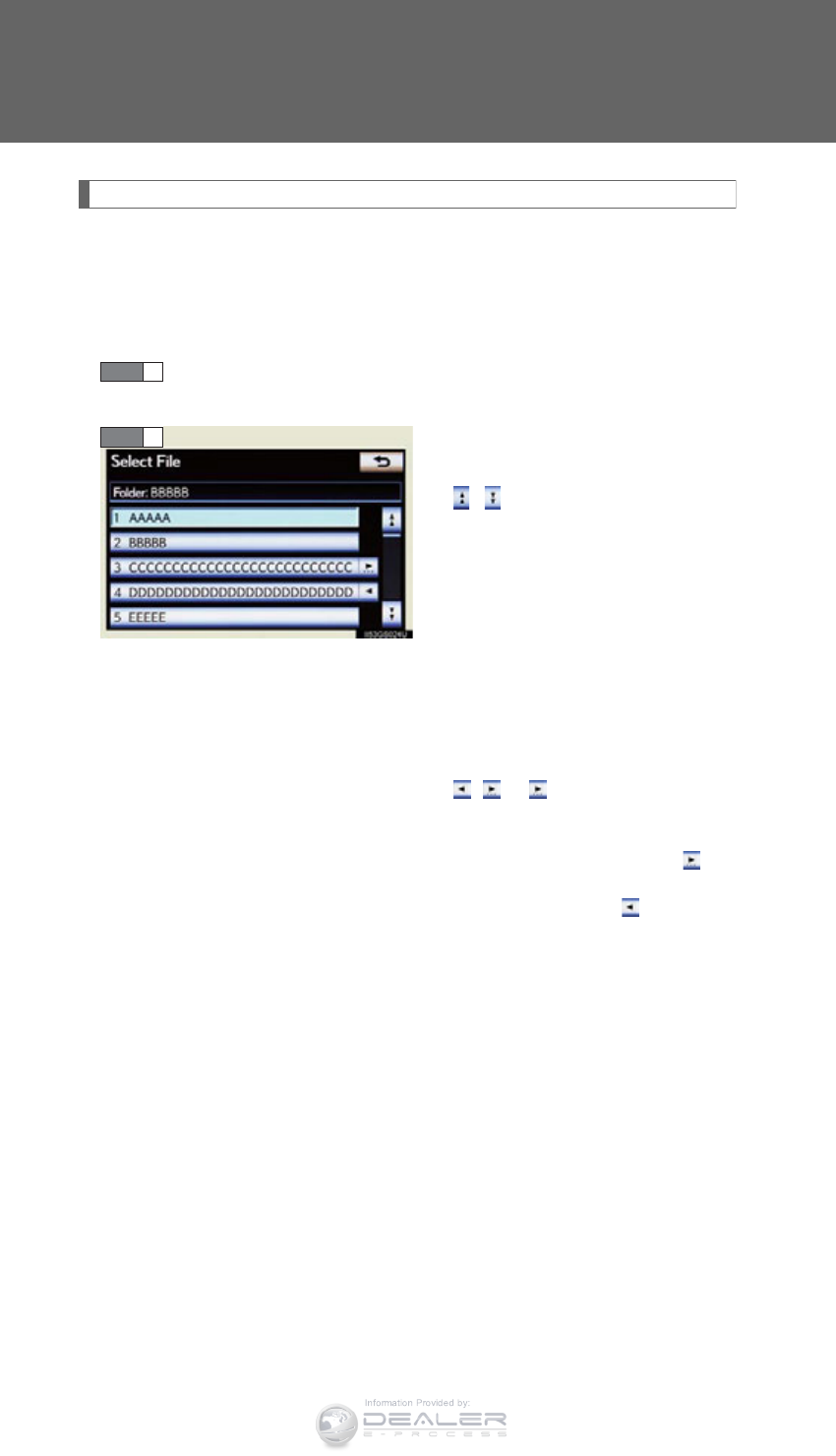
556
3-3. Using the audio system
LX570_OM_OM60L96U_(U)
Selecting, fast forwarding or rewinding a file/track
■Selecting one file/track at a time
Turn the “TUNE•SCROLL” knob or press “” or “” on the
“PRST•TRACK” button to select the desired file/track.
■Selecting a file/track from the list
Touch the file/track name on the screen to display the following
file/track list screen.
Touch the desired file/track num-
ber.
, : Touch to move the list up
or down by 5 file/track
groups.
“PRST•TRACK” button: Press “”
or “” on the “PRST•TRACK” but-
ton to scroll through the file/track
list one by one.
“TUNE•SCROLL” knob: Turn the
knob clockwise or counterclock-
wise to quickly scroll up or down
the file/track list.
, : If appears to the right of
an item name, the com-
plete name is too long for
the screen. Touch to
scroll to the end of the
name. Touch to move to
the beginning of the name.
■Fast forwarding or rewinding a file/track
To fast forward or rewind, press and hold “” or “” on the
“PRST•TRACK” button.
STEP 1
STEP 2
Information Provided by:
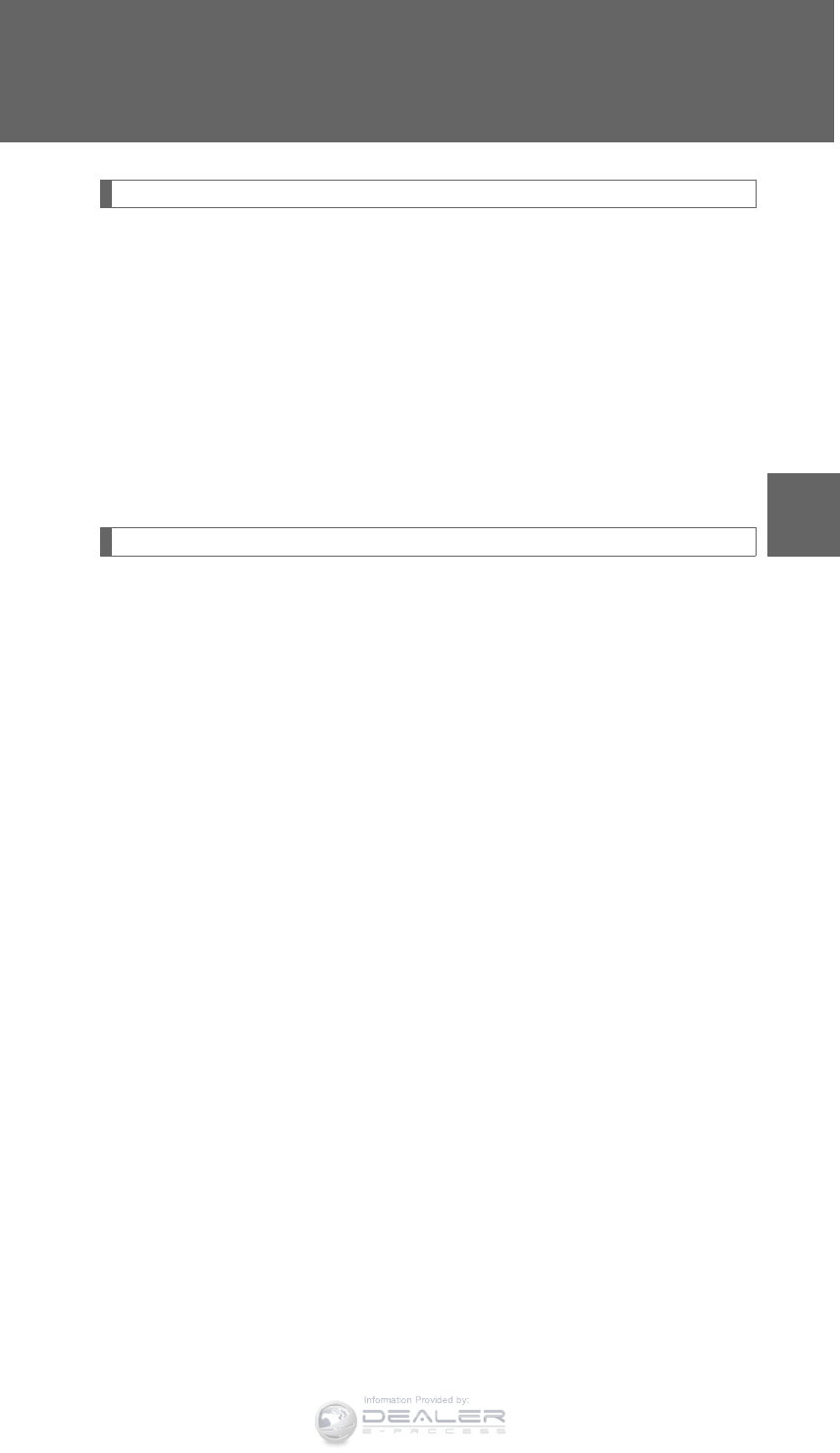
557
3-3. Using the audio system
3
Interior features
LX570_OM_OM60L96U_(U)
Random playback
■Playing files/tracks from a particular folder in random order
Touch “RAND” on the screen.
Each time “RAND” is touched, the mode changes as follows:
random (1 folder/album random) folder/album random (all folders/
albums random) off
■Playing the all folders/albums from a USB memory in random order
Touch “RAND” repeatedly until “FLD.RAND”/“ALB.RAND” appears
on the screen.
To cancel, touch “RAND” again.
Repeat play
■Repeating a file/track
Touch “RPT” on the screen.
Each time “RPT” is touched, the mode changes as follows:
●When “RAND” is off
file/track repeat folder/album repeat off
●When “RAND” is on
file/track repeat off
■Repeating a folder/album
Touch “RPT” repeatedly until “FLD.RPT”/“ALB.RPT” appears on the
screen.
To cancel, touch “RPT” again.
Available except when random playback is selected
Information Provided by:

558
3-3. Using the audio system
LX570_OM_OM60L96U_(U)
■If you touch
The display returns to the previous screen.
■USB memory functions
●When the USB memory is connected and the audio source is changed to USB
memory mode, the USB memory will start playing the first file in the first folder.
If the same device is removed and reinserted (and the contents have not been
changed), the USB memory will resume playing from the same point it was last
used.
●Depending on the USB memory that is connected to the system, certain func-
tions may not be available. Disconnecting the device and reconnecting it once
again may resolve some malfunctions.
■When using a USB memory
You may be unable to use the instrument panel power outlet if the USB memory is
connected to the USB port at the same time.
■Error messages for USB memory
“USB Error”: This indicates a problem in the USB memory or its connection.
“No music files found.”: This indicates that no MP3/WMA files are included in the
USB memory.
■USB memory
●Compatible devices
USB memory that can be used for MP3 and WMA playback.
●Compatible device formats
The following device formats can be used:
• USB communication formats: USB2.0 HS (480 Mbps) and FS (12 Mbps)
• File formats: FAT16/32 (Windows)
• Correspondence class: Mass storage class
MP3 and WMA files written in any format other than those listed above may not
play correctly, and their file names and folder names may not be displayed cor-
rectly.
Items related to standards and limitations are as follows:
• Maximum directory hierarchy: 8 levels
• Maximum number of folders in a device: 3000 (including the root)
• Maximum number of files in a device: 9999
• Maximum number of files per folder: 255
Information Provided by:

559
3-3. Using the audio system
3
Interior features
LX570_OM_OM60L96U_(U)
●MP3 and WMA files
MP3 (MPEG Audio LAYER 3) is a standard audio compression format.
Files can be compressed to approximately 1/10 of their original size using MP3
compression.
WMA (Windows Media Audio) is a Microsoft audio compression format.
This format compresses audio data to a size smaller than that of the MP3 for-
mat.
There is a limit to the MP3 and WMA file standards that can be used and to the
media/formats on which the files are recorded.
●MP3 file compatibility
• Compatible standards
MP3 (MPEG1 AUDIO LAYERII, III, MPEG2 AUDIO LAYERII, III,
MPEG2.5)
• Compatible sampling frequencies
MPEG1 AUDIO LAYERII, III: 32, 44.1, 48 (kHz)
MPEG2 AUDIO LAYERII, III: 16, 22.05, 24 (kHz)
• Compatible bit rates (compatible with VBR)
MPEG1 AUDIO LAYERII, III: 32-320 (kbps)
MPEG2 AUDIO LAYERII, III: 8-160 (kbps)
• Compatible channel modes: stereo, joint stereo, dual channel and monaural
●WMA file compatibility
• Compatible standards
WMA Ver. 9
• Compatible sampling frequencies
HIGH PROFILE 32, 44.1, 48 (kHz)
• Compatible bit rates
HIGH PROFILE 48-320 (kbps, VBR)
Information Provided by:

560
3-3. Using the audio system
LX570_OM_OM60L96U_(U)
●File names
The only files that can be recognized as MP3/WMA and played are those with
the extension .mp3 or .wma.
●ID3 and WMA tags
ID3 tags can be added to MP3 files, making it possible to record the track title,
artist name, etc.
The system is compatible with ID3 Ver. 1.0, 1.1, and Ver. 2.2, 2.3, 2.4 ID3 tags.
(The number of characters is based on ID3 Ver. 1.0 and 1.1.)
WMA tags can be added to WMA files, making it possible to record the track
title and artist name in the same way as with ID3 tags.
●MP3 and WMA playback
• When a device containing MP3 or WMA files is connected, all files in the
USB memory device are checked. Once the file check is finished, the first
MP3 or WMA file is played. To make the file check finish more quickly, we
recommend that you do not include any files other than MP3 or WMA files
or create any unnecessary folders.
• When the USB device is connected and the audio source is changed to USB
memory mode, the USB device will start playing the first file in the first folder.
If the same device is removed and reinserted (and the contents have not been
changed), the USB device will resume play from the same point in which it
was last used.
●Extensions
If the file extensions .mp3 and .wma are used for files other than MP3 and
WMA files, they will be skipped (not played).
●Playback
• To play MP3 files with steady sound quality, we recommend a fixed bit rate of
at least 128 kbps and a sampling frequency of 44.1 kHz.
• There is a wide variety of freeware and other encoding software for MP3 and
WMA files on the market, and depending on the status of the encoding and
the file format, poor sound quality or noise at the start of playback may result.
In some cases, playback may not be possible at all.
• Microsoft, Windows, and Windows Media are registered trademarks of
Microsoft Corporation in the U.S.A. and other countries.
Information Provided by:
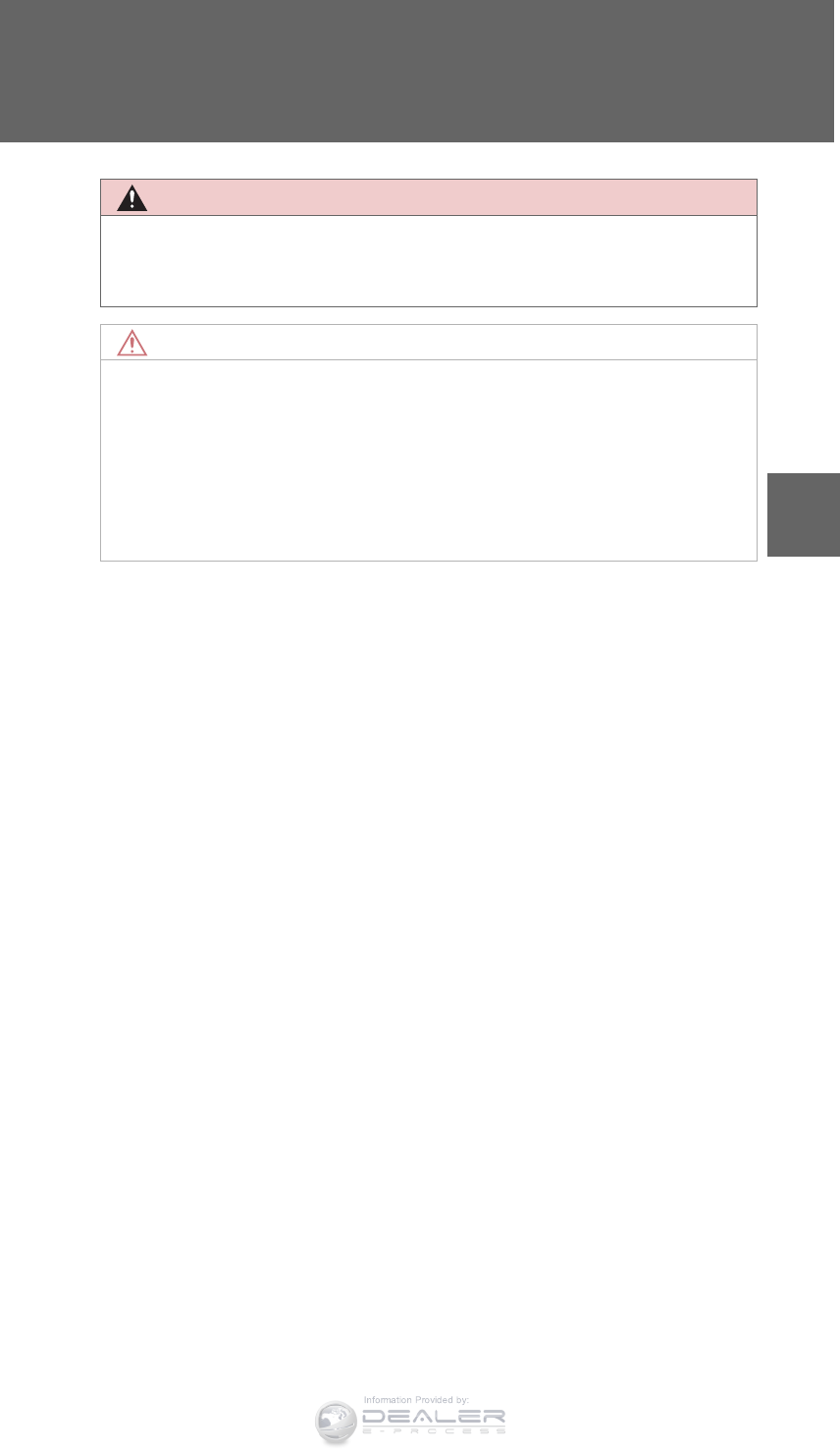
561
3-3. Using the audio system
3
Interior features
LX570_OM_OM60L96U_(U)
CAUTION
■While driving
Do not connect an USB memory or operate the controls.
NOTICE
■To prevent damage to the USB memory or its terminal
●Do not leave USB memory in the vehicle. The temperature inside of the vehicle
may become high, resulting in damage to the USB memory.
●Do not push down on or apply unnecessary pressure to the USB memory while it
is connected.
●Do not insert foreign objects into the port.
Information Provided by:

562
3-3. Using the audio system
LX570_OM_OM60L96U_(U)
Listening to an iPod
Connecting an iPod enables you to enjoy music from the vehicle speakers.
Press the “AUDIO” button if an iPod has already been connected.
Touch the “iPod” tab or press the “AUDIO” button repeatedly until the
“iPod” tab is selected.
Audio control
screen display
button
VolumePower
Selecting a play mode Setting the
sound (P. 572)
Random playback
Repeat play
Play/pause
Play/pause
Track selectionTrack selection/fast forward/rewind
Displays track list
Information Provided by:
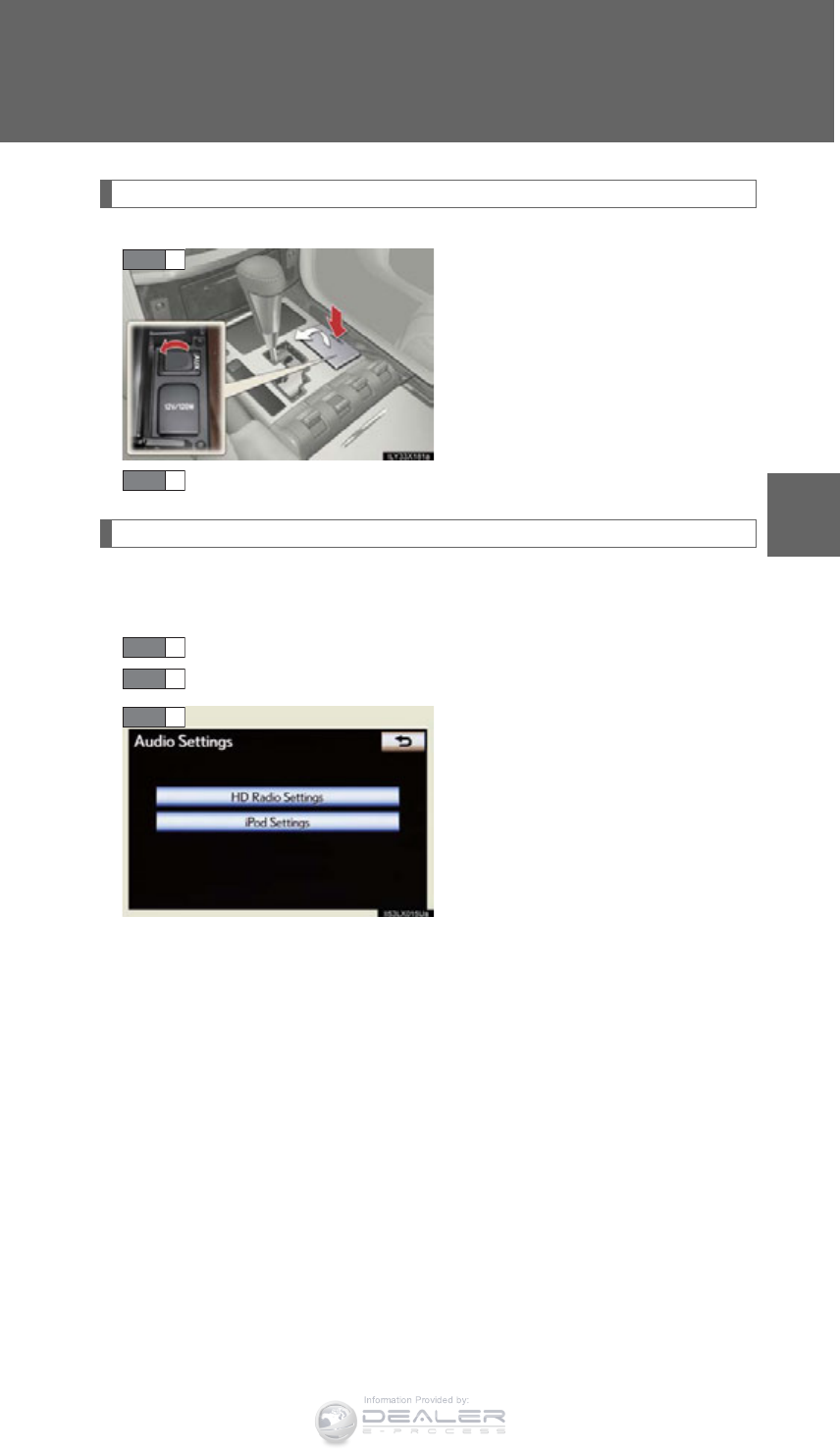
563
3-3. Using the audio system
3
Interior features
LX570_OM_OM60L96U_(U)
Connecting an iPod
Press the lid, open the cover and
connect an iPod using an iPod
cable.
Turn on the power of the iPod if it is
not turned on.
Press the “AUDIO” button.
Cover art display setting
When the track currently being played has cover art data, it can be dis-
played.
Press the “SETUP” button.
Touch “Audio” on the “Setup” screen.
Touch “iPod Settings”.
STEP 1
STEP 2
STEP 1
STEP 2
STEP 3
Information Provided by:
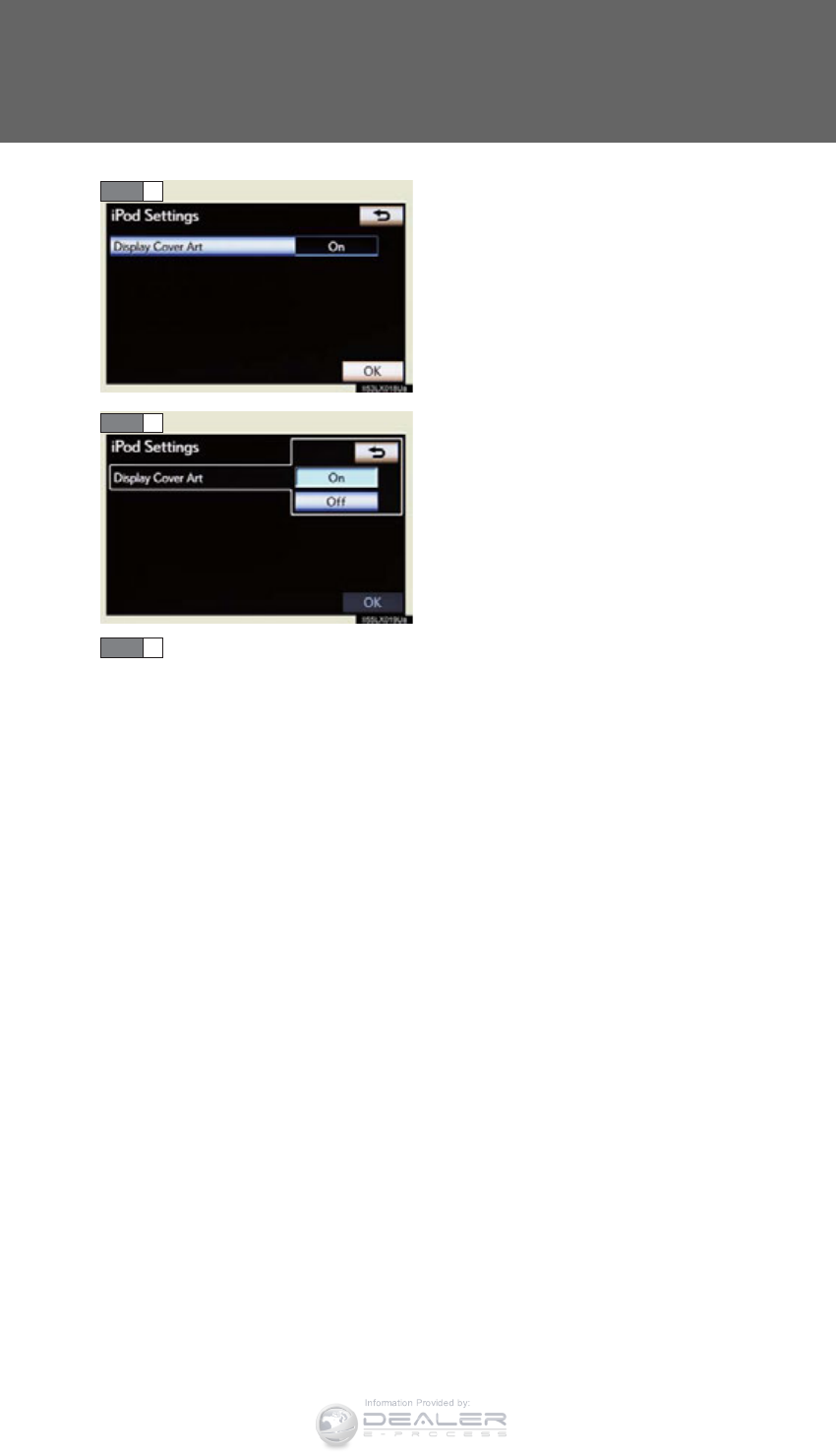
564
3-3. Using the audio system
LX570_OM_OM60L96U_(U)
Touch “Display Cover Art”.
Touch “On” or “Off”.
Touch “OK”.
STEP 4
STEP 5
STEP 6
Information Provided by:
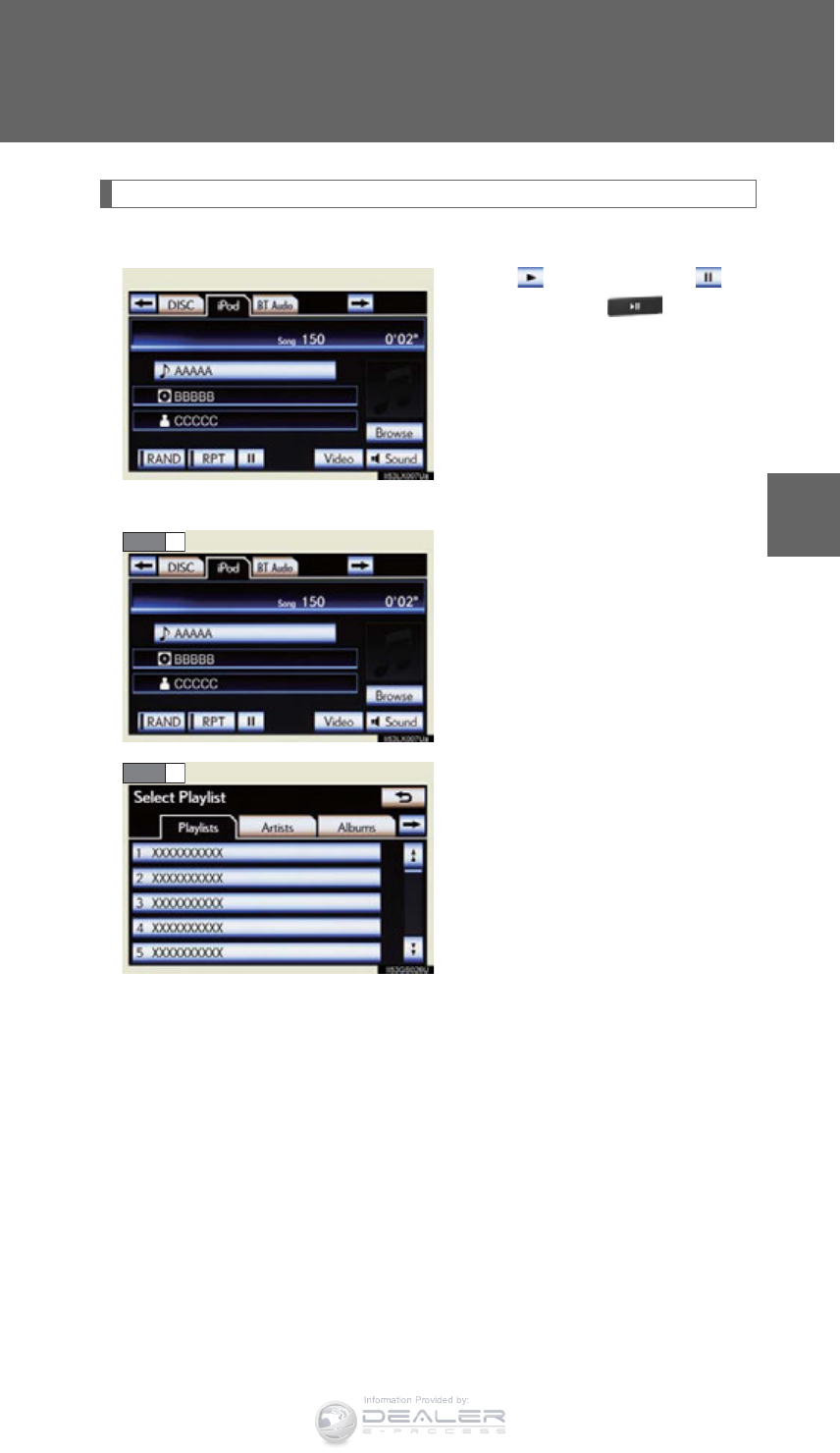
565
3-3. Using the audio system
3
Interior features
LX570_OM_OM60L96U_(U)
Playing iPod
■Play/pause
Touch to play, touch to
pause or press to play/
pause.
■Selecting a play mode
Touch “Browse”.
Select the desired play mode.
STEP 1
STEP 2
Information Provided by:
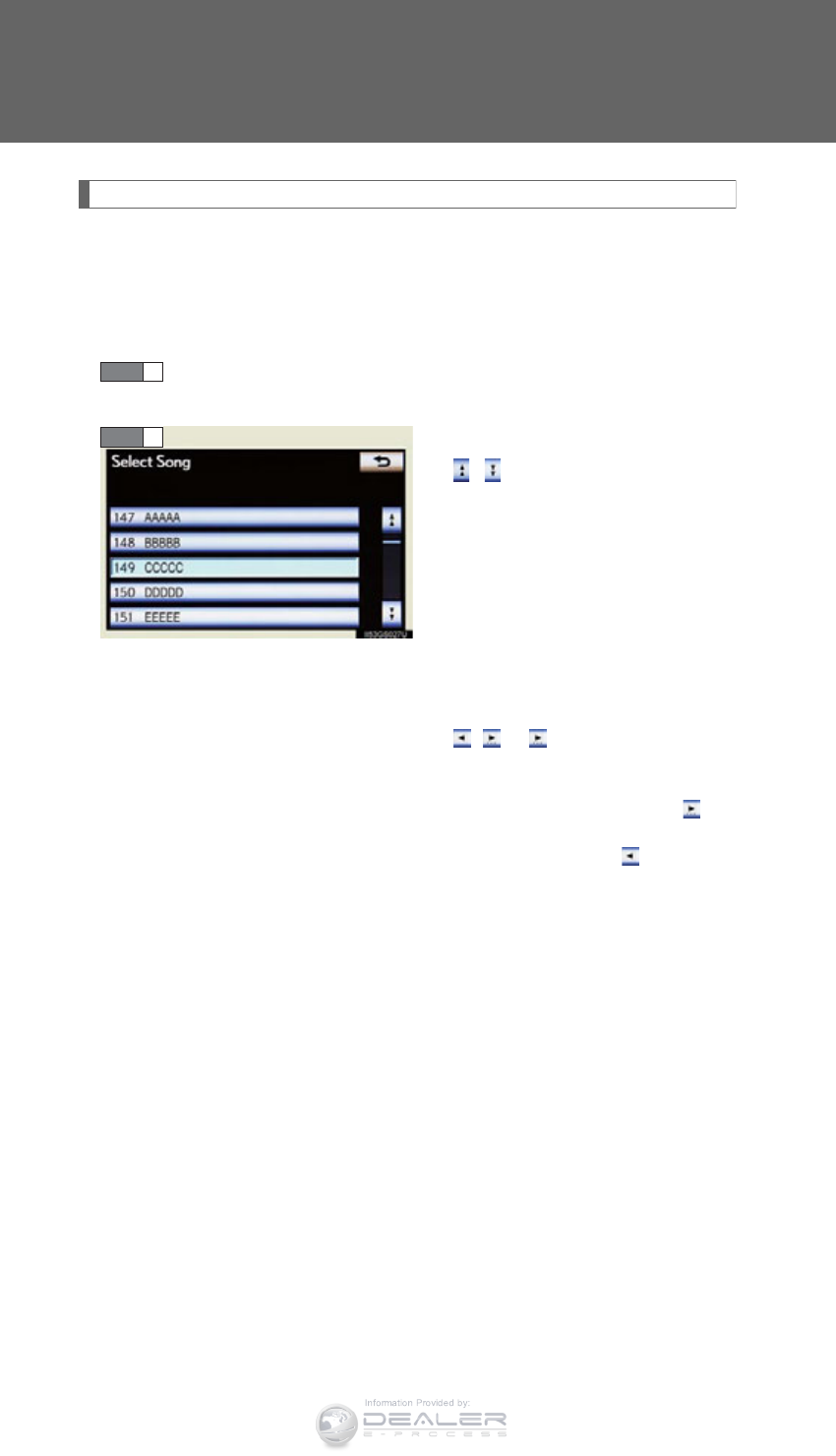
566
3-3. Using the audio system
LX570_OM_OM60L96U_(U)
Selecting, fast forwarding or rewinding a track
■Selecting one track at a time
Turn the “TUNE•SCROLL” knob or press “” or “” on the
“PRST•TRACK” button to select the desired track.
■Selecting a track from the list
Touch the track name on the screen to display the following track
list screen.
Touch the desired track number.
, : Touch to move the list up
or down by 5 track groups.
“PRST•TRACK” button: Press “”
or “” on the “PRST•TRACK” but-
ton to scroll through the track list
one by one.
“TUNE•SCROLL” knob: Turn the
knob clockwise or counterclock-
wise to quickly scroll up or down
the track list.
, : If appears to the right of
an item name, the com-
plete name is too long for
the screen. Touch to
scroll to the end of the
name. Touch to move to
the beginning of the name.
■Fast forwarding or rewinding a track
To fast forward or rewind, press and hold “” or “” on the
“PRST•TRACK” button.
STEP 1
STEP 2
Information Provided by:
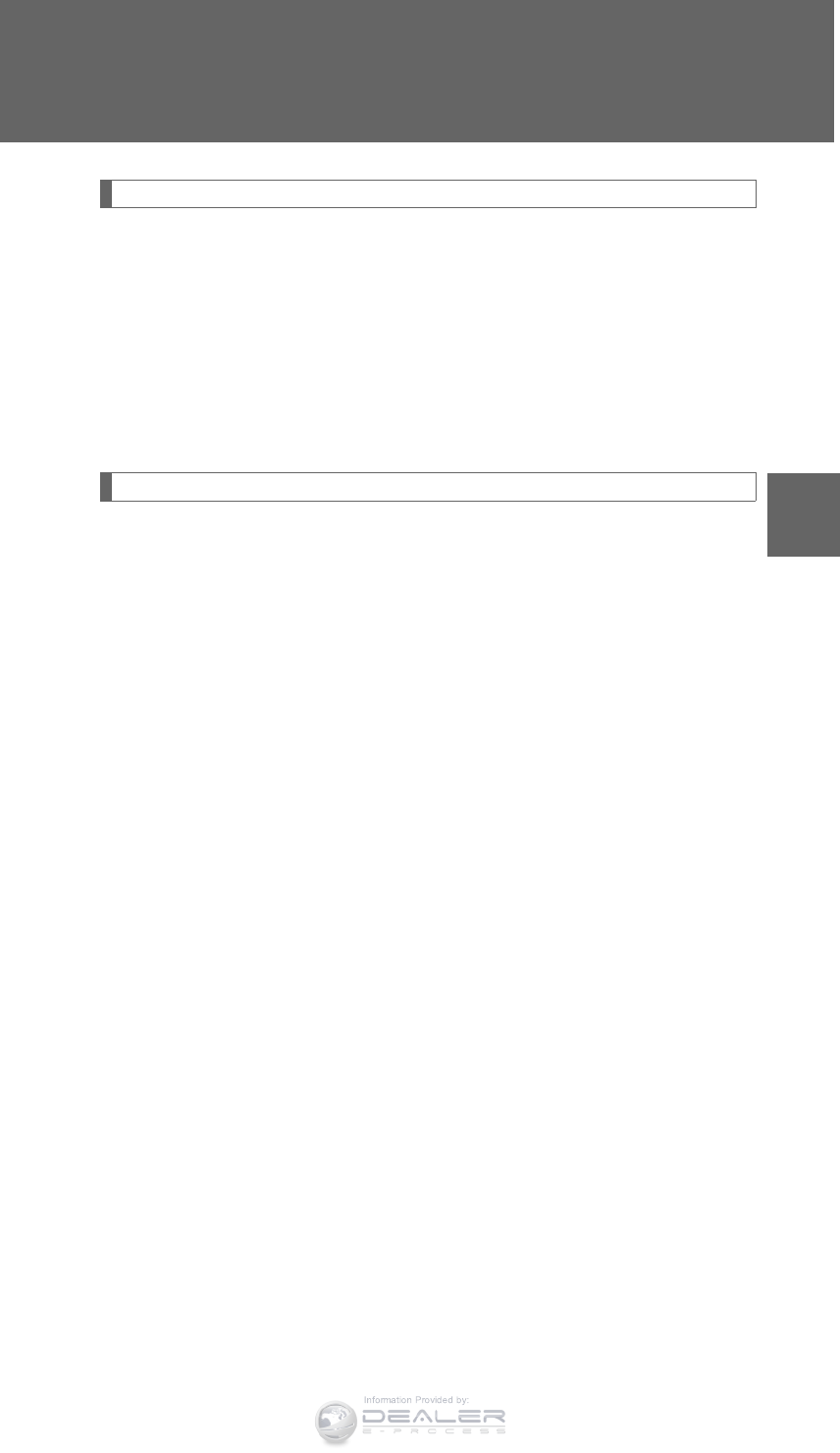
567
3-3. Using the audio system
3
Interior features
LX570_OM_OM60L96U_(U)
Random playback
■Playing tracks in random order
Touch “RAND” on the screen.
Each time “RAND” is touched, the mode changes as follows:
track shuffle album shuffle off
■Playing the albums in random order
Touch “RAND” repeatedly until “ALB.RAND” appears on the screen.
To cancel, touch “RAND” again.
Repeat play
Touch “RPT” on the screen.
“RPT” appears on the screen.
To cancel, touch “RPT” again.
Information Provided by:
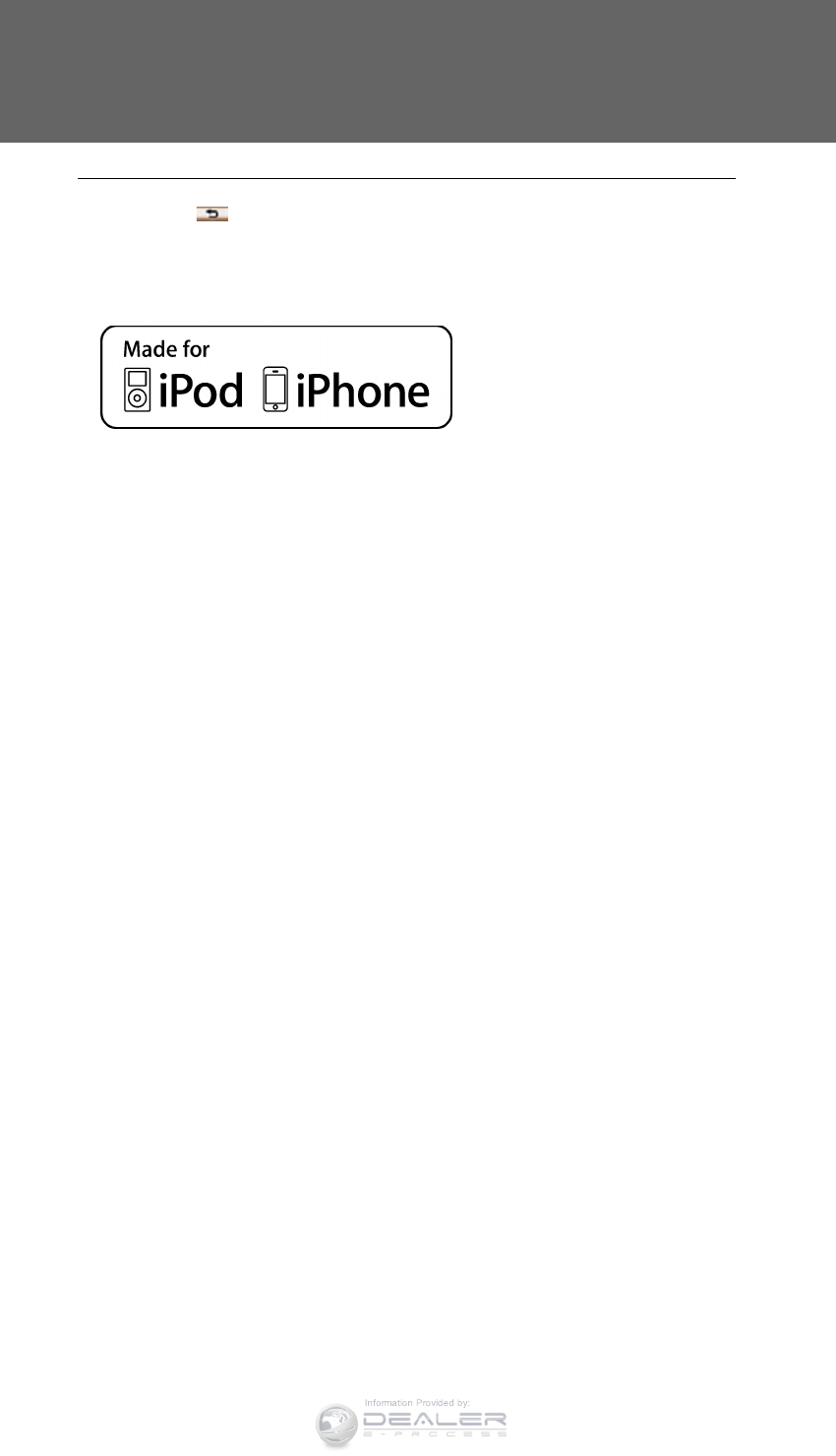
568
3-3. Using the audio system
LX570_OM_OM60L96U_(U)
■If you touch
The display returns to the previous screen.
■About iPod
●“Made for iPod” and “Made for iPhone” mean that an electronic accessory has
been designed to connect specifically to iPod, or iPhone, respectively, and has
been certified by the developer to meet Apple performance standards.
●Apple is not responsible for the operation of this device or its compliance with
safety and regulatory standards. Please note that the use of this accessory with
iPod or iPhone may affect wireless performance.
●iPhone, iPod, iPod classic, iPod nano and iPod touch are trademarks of Apple
Inc., registered in the U.S. and other countries.
■iPod cover art
●Depending on the iPod and the songs in the iPod, iPod cover art may be dis-
played. This function can be changed to “On” or “Off”. (P. 563)
●It may take time to display iPod cover art, and the iPod may not be operated
while the cover art display is in process.
●Only iPod cover art that is saved in JPEG format can be displayed.
Information Provided by:

569
3-3. Using the audio system
3
Interior features
LX570_OM_OM60L96U_(U)
■iPod functions
●When the iPod connected to the system includes iPod video, the system can
only output the sound by touching “Video” on the “iPod” screen.
●Depending on the iPod, the video sound may not be able to be heard.
●When an iPod is connected and the audio source is changed to iPod mode, the
iPod will resume play from the same point in which it was last used.
●Depending on the iPod that is connected to the system, certain functions may
not be available. If a function is unavailable due to a malfunction (as opposed to
a system specification), disconnecting the device and reconnecting it once
again may resolve the problem.
■When using an iPod
You maybe unable to use the instrument panel power outlet if the iPod is con-
nected to the USB port at the same time.
■Battery charge
When an iPod is connected using a genuine iPod cable, the iPod starts charging its
battery.
■Error messages for iPod
“iPod Error”: This indicates a problem in the iPod or its connection.
“No music files found.”: This indicates that there is no music data in the iPod.
“Please check the iPod firmware version.”:
This indicates that the software version is not compati-
ble. Perform the iPod firmware updates and try again.
“iPod authorization failed.”: This indicates that it failed to authorize the iPod. Please
check your iPod.
Information Provided by:
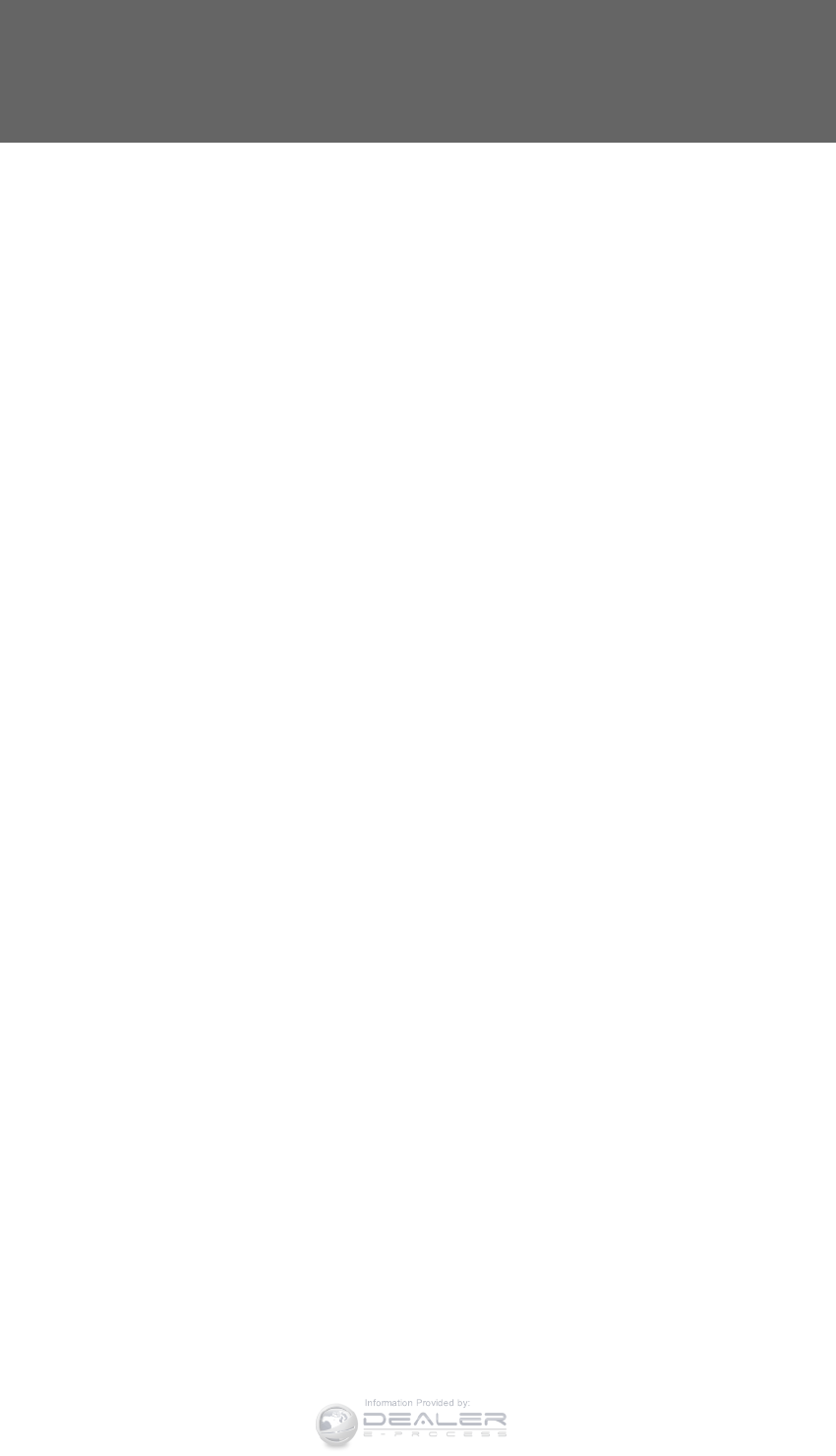
570
3-3. Using the audio system
LX570_OM_OM60L96U_(U)
■Compatible models
The following iPod®, iPod nano®, iPod classic®, iPod touch® and iPhone®
devices can be used with this system.
●Made for
• iPod touch (4th generation)
• iPod touch (3rd generation)
• iPod touch (2nd generation)
• iPod touch (1st generation)
• iPod classic
•iPod with video
• iPod nano (6th generation)
• iPod nano (5th generation)
• iPod nano (4th generation)
• iPod nano (3rd generation)
• iPod nano (2nd generation)
• iPod nano (1st generation)
•iPhone 4
•iPhone 3GS
•iPhone 3G
•iPhone
Depending on differences between models or software versions etc., some models
might be incompatible with this system.
Information Provided by:
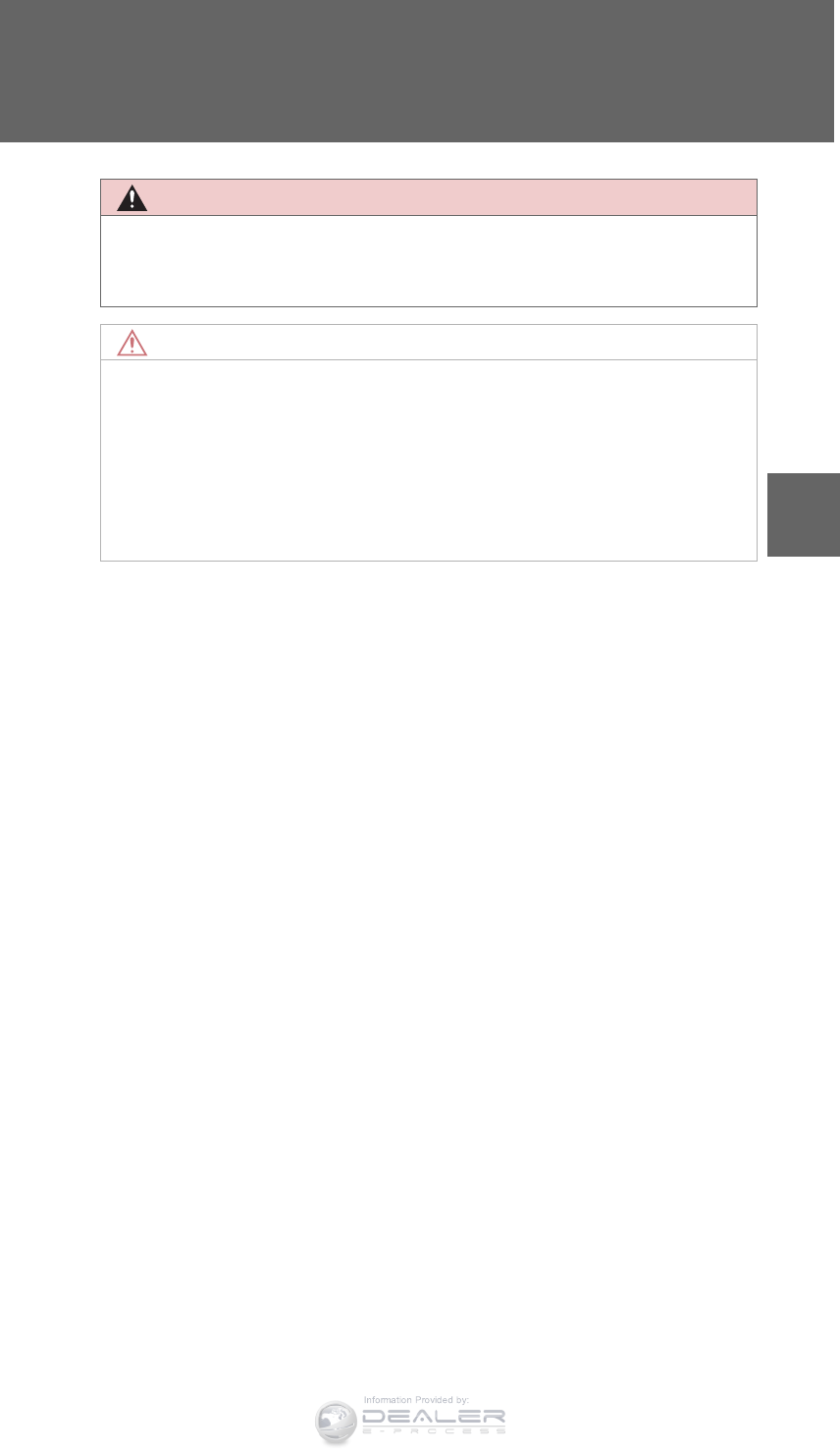
571
3-3. Using the audio system
3
Interior features
LX570_OM_OM60L96U_(U)
CAUTION
■While driving
Do not connect an iPod or operate the controls.
NOTICE
■To prevent damage to the iPod or its terminal
●Do not leave the iPod in the vehicle. The temperature inside the vehicle may
become high, resulting in damage to the iPod.
●Do not push down on or apply unnecessary pressure to the iPod while it is con-
nected.
●Do not insert foreign objects into the port.
Information Provided by:
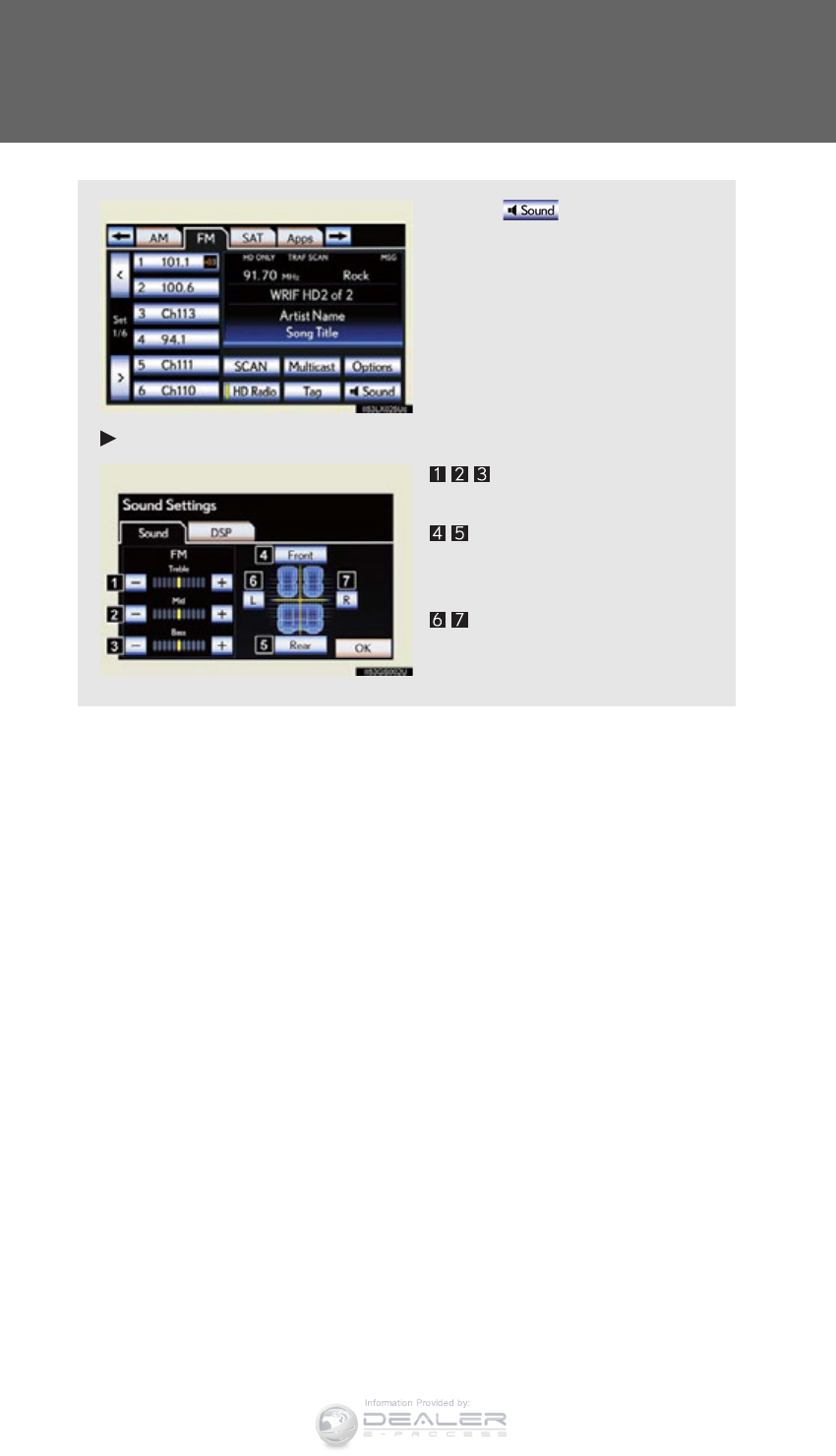
572
3-3. Using the audio system
LX570_OM_OM60L96U_(U)
Optimal use of the audio/video system
Touch to adjust the
sound settings.
“Sound” tab
Touch “-” or “+” to adjust
the treble, mid or bass.
Touch “Front” or “Rear” to
adjust the front/rear
audio balance.
Touch “L” or “R” to adjust
the left/right audio bal-
ance.
Information Provided by:
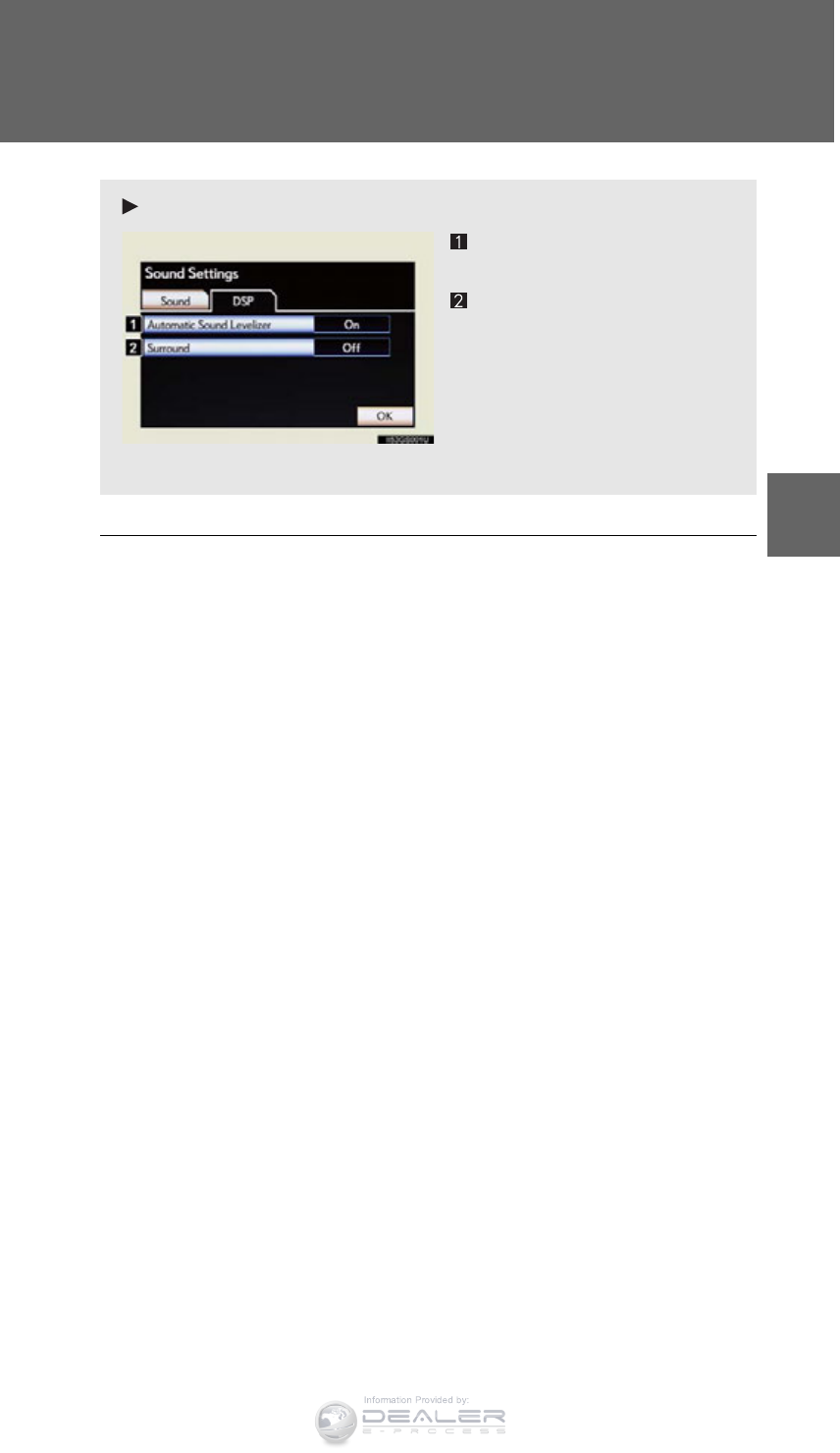
573
3-3. Using the audio system
3
Interior features
LX570_OM_OM60L96U_(U)
■The sound quality level is adjusted individually
The treble, mid and bass levels can be adjusted for the each audio mode separately.
■About Automatic Sound Levelizer (ASL)
ASL automatically adjusts the volume and tone quality according to the vehicle
speed, wind noise or other noise.
“DSP” tab
Automatic Sound Levelizer
(ASL) on/off
Surround on/off
After sound setting has been changed, touch “OK”.
Information Provided by:

574
3-3. Using the audio system
LX570_OM_OM60L96U_(U)
Using the AUX port
This port can be used to connect a portable audio device and listen to it
through the vehicle’s speakers.
Press the lid, open the cover
and connect the portable audio
device.
Press the “AUDIO” button.
Touch the “AUX” tab on the screen or press the “AUDIO”
button repeatedly to change to AUX mode.
STEP 1
STEP 2
STEP 3
Information Provided by:
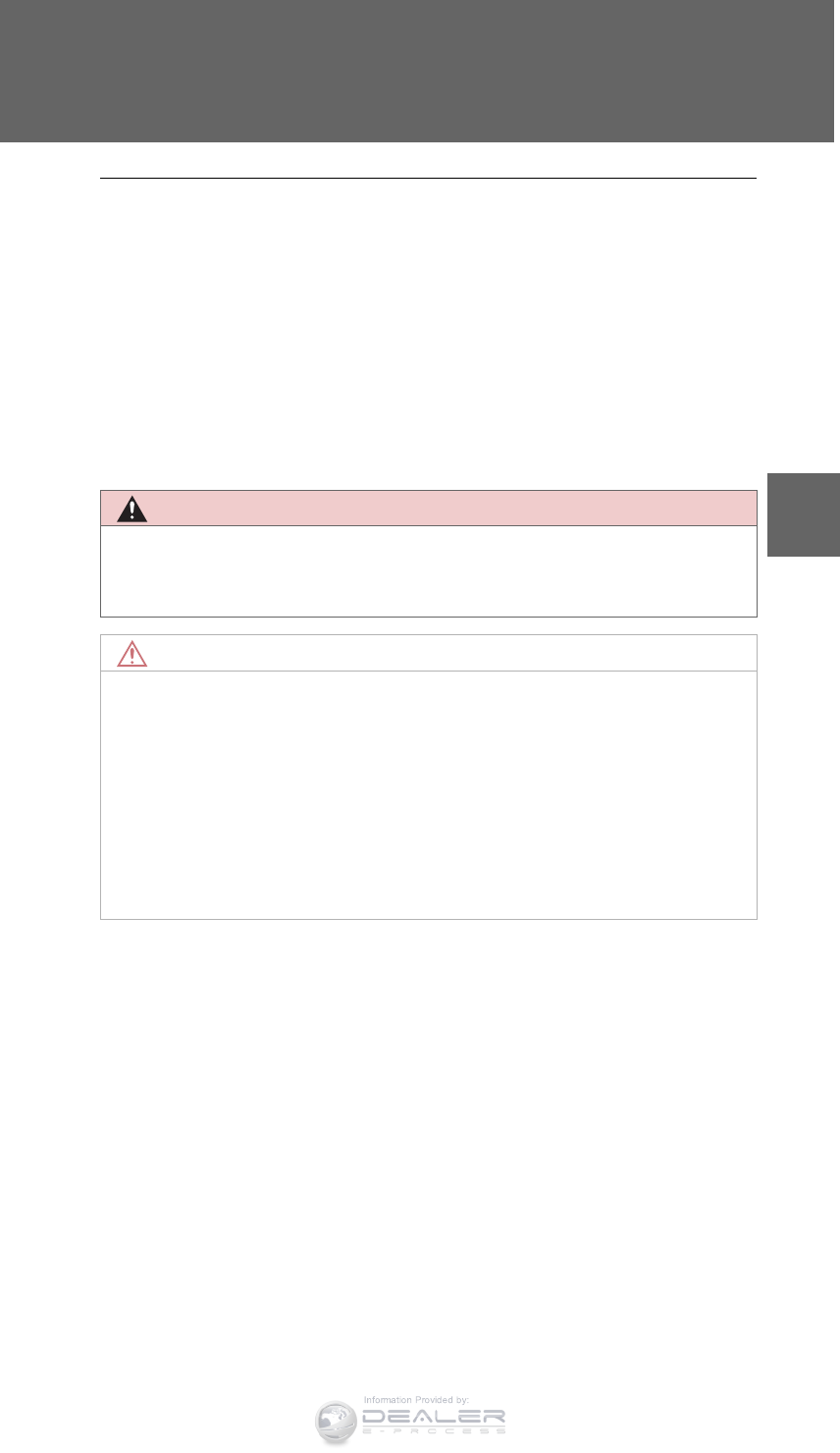
575
3-3. Using the audio system
3
Interior features
LX570_OM_OM60L96U_(U)
■Operating portable audio devices connected to the audio system
The volume can be adjusted using the vehicle’s audio controls. All other adjust-
ments must be made on the portable audio device itself.
■When using a portable audio device connected to the power outlet
Noise may occur during playback. Use the power source of the portable audio
device.
■When using the AUX port
You may be unable to use the instrument panel power outlet if a device is con-
nected to the AUX port at the same time.
CAUTION
■While driving
Do not connect portable audio device or operate the controls.
NOTICE
■To prevent damage to portable audio device
●Do not leave portable audio device in the vehicle. The temperature inside the
vehicle may become high, resulting in damage to the player.
●Do not push down on or apply unnecessary pressure to the portable audio
device while it is connected as this may damage the portable audio device or its
terminal.
●Do not insert foreign objects into the port as this may damage the portable audio
device or its terminal.
Information Provided by:
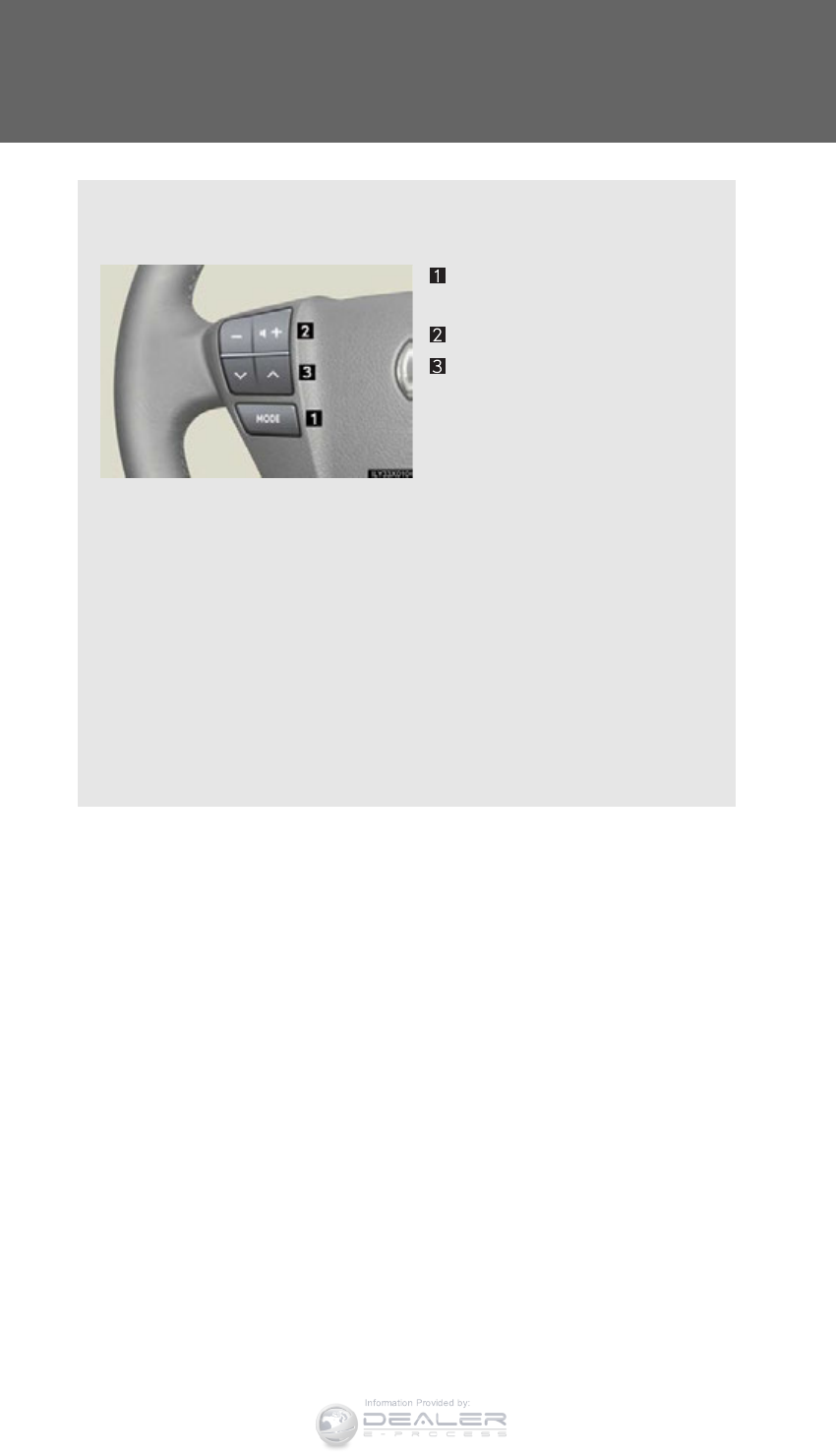
576
3-3. Using the audio system
LX570_OM_OM60L96U_(U)
Using the steering wheel audio switches
Some audio features can be controlled using the switches on the steering
wheel.
Turns the power on, selects
audio source, mute or pause
Volume
Radio mode: Selects a radio
station
CD mode:Selects a track, file
and folder (MP3
and WMA)
DVD mode:Selects a chapter
Bluetooth® audio mode:
Selects a track
and album
iPod mode:Selects a track
USB memory mode:
Selects a file
and folder/
album
Information Provided by:
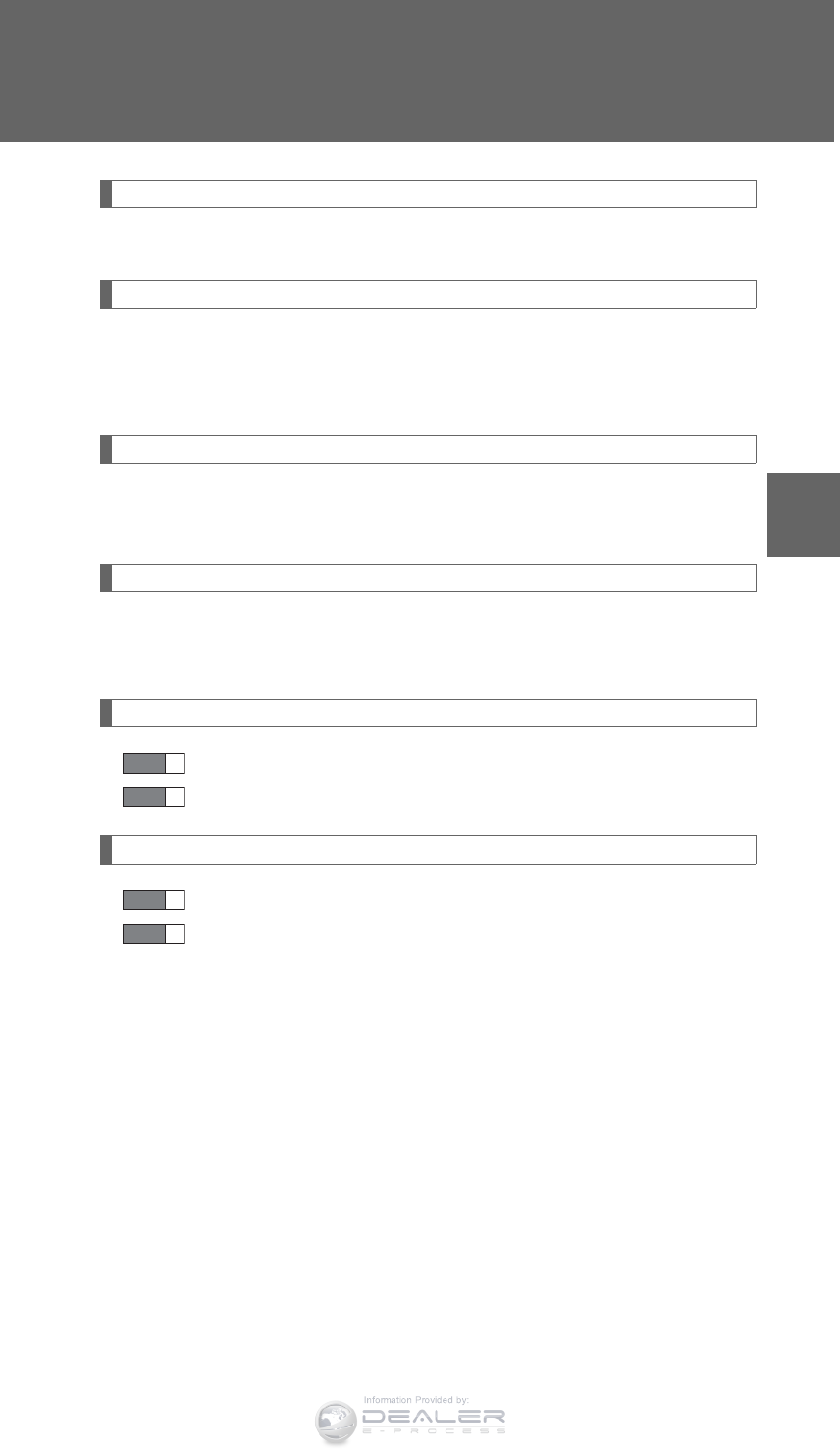
577
3-3. Using the audio system
3
Interior features
LX570_OM_OM60L96U_(U)
Turning on the power
Press the “MODE” switch when the audio system is turned off.
Changing the audio source
Press the “MODE” switch to select an audio mode.
Each press changes the mode sequentially if the desired mode is ready to
use.
Adjusting the volume
Press the “+” switch to increase the volume and the “-” switch to decrease
the volume.
Silencing a sound or pause the current operation
Press and hold the “MODE” switch.
To cancel, press and hold the “MODE” switch again.
Selecting the preset station/channel (radio)
Press the “MODE” switch to select the radio mode.
Press the “” or “” switch to select.
Seeking a radio station/channel
Press the “MODE” switch to select the radio mode.
Press and hold the “” or “” switch until you hear a beep.
To cancel, press either switch.
STEP 1
STEP 2
STEP 1
STEP 2
Information Provided by:
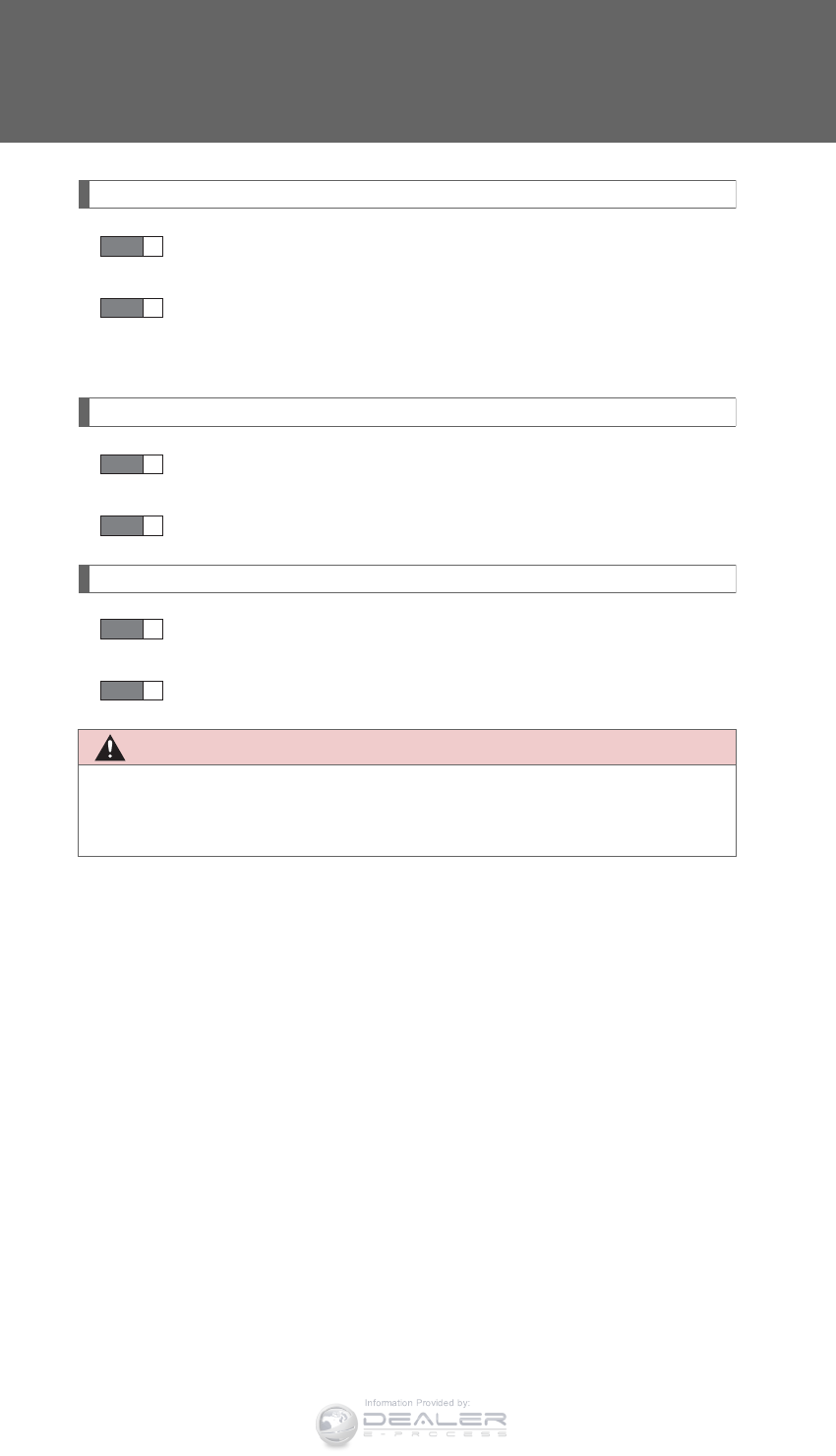
578
3-3. Using the audio system
LX570_OM_OM60L96U_(U)
Selecting a track/file or chapter
Press the “MODE” switch to select the CD/DVD, Bluetooth®
audio, iPod or USB memory mode.
Press the “” or “” switch to select.
To return to the beginning of the current track, file or chapter, press the
“” switch once quickly.
Selecting an album
Press the “MODE” switch to select Bluetooth® audio or USB
memory mode.
Press and hold the “” or “” switch until a beep is heard to select.
Selecting a folder
Press the “MODE” switch to select the CD (only when MP3/
WMA disc is in use) or USB memory mode.
Press and hold the “” or “” switch until a beep is heard to select.
CAUTION
■To reduce the risk of an accident
Exercise care when operating the audio switches on the steering wheel.
STEP 1
STEP 2
STEP 1
STEP 2
STEP 1
STEP 2
Information Provided by:
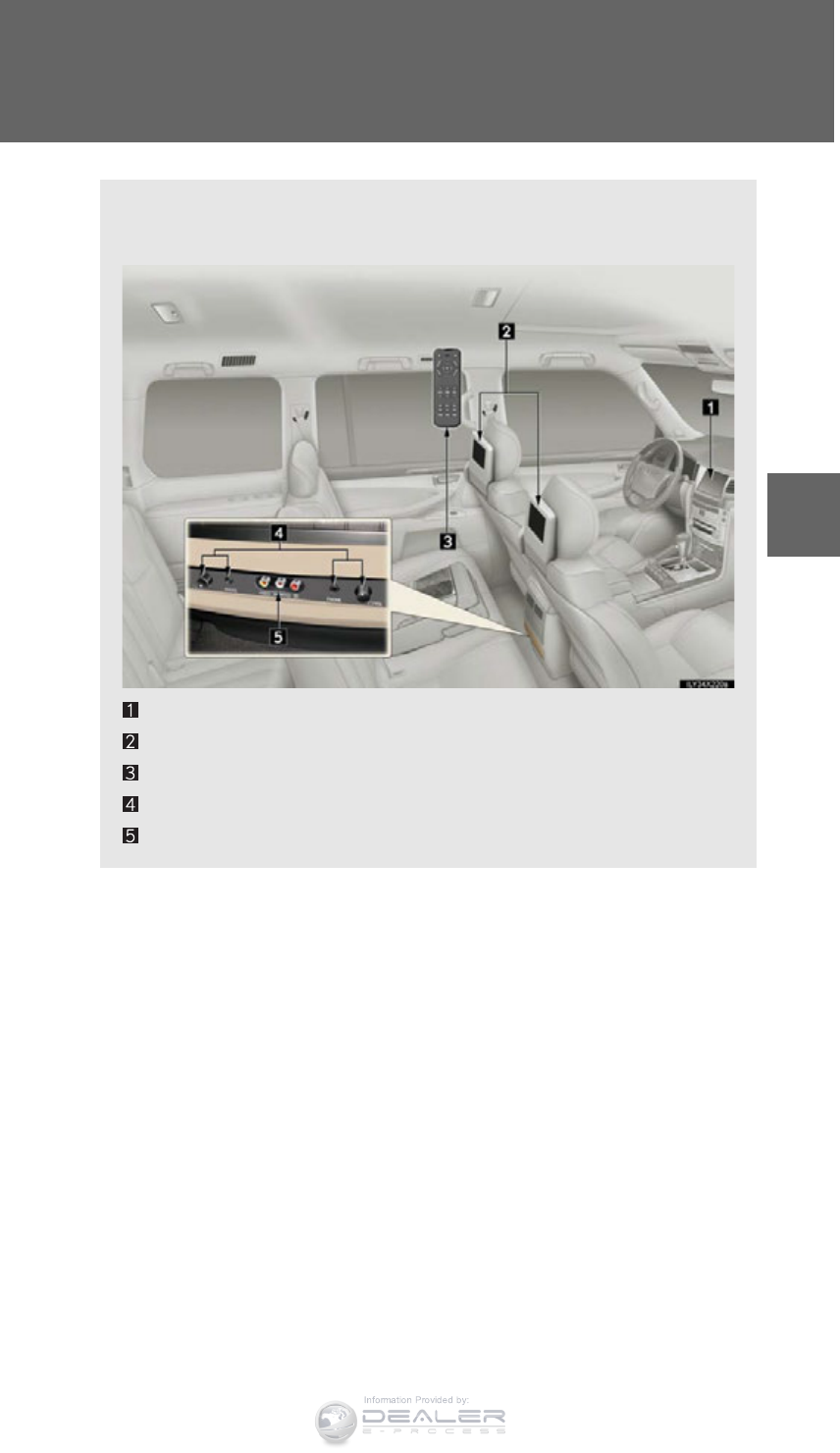
579
3
Interior features
LX570_OM_OM60L96U_(U)
3-4. Using the rear seat entertainment system
Rear seat entertainment system features
: If equipped
The rear seat entertainment system is designed for the rear passengers to
enjoy audio and DVD video separately from the front audio system.
Front audio system
Display
Rear seat entertainment system controller
Headphone volume control knobs and headphone jacks
A/V input port
Information Provided by:
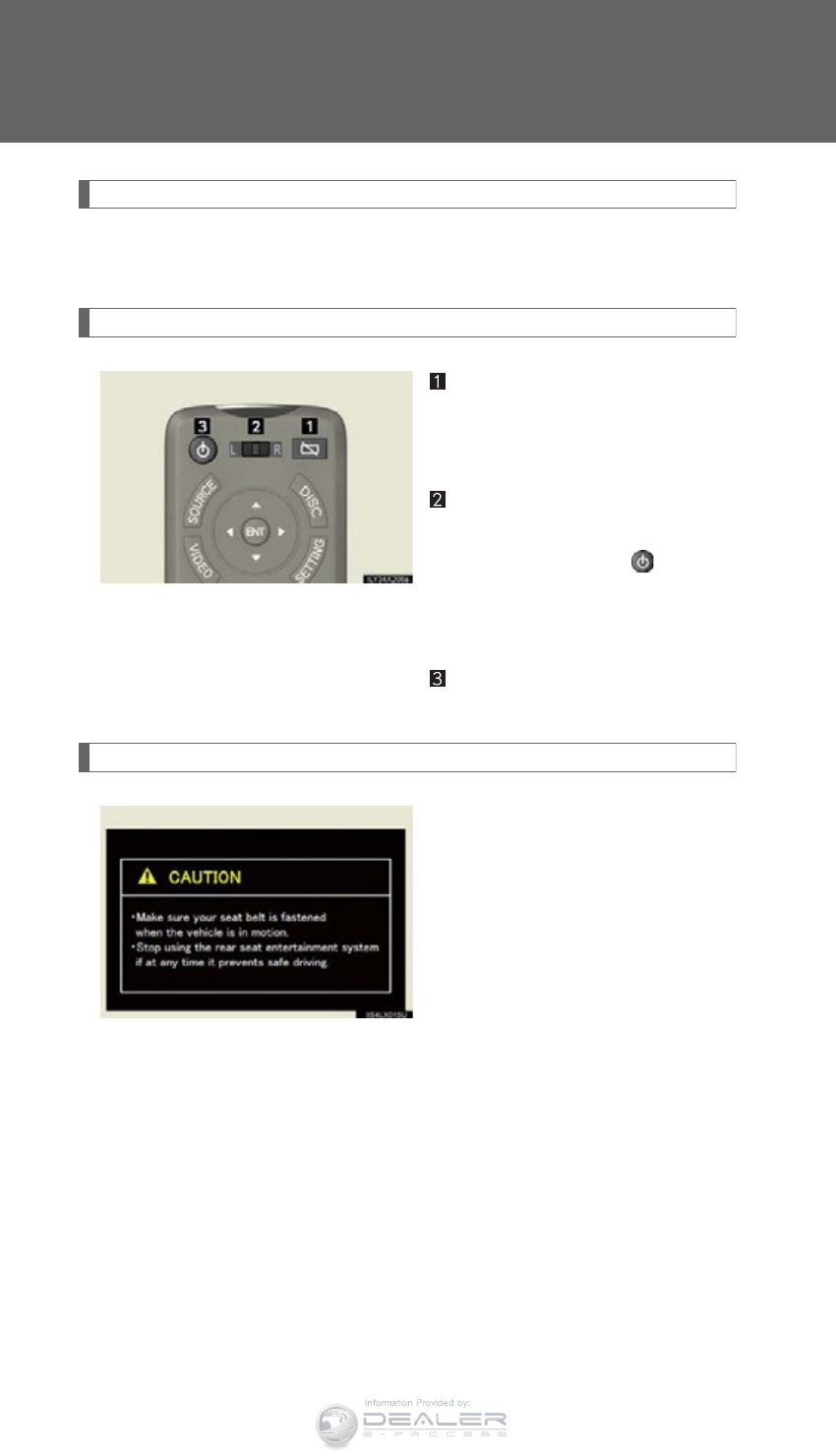
580
3-4. Using the rear seat entertainment system
LX570_OM_OM60L96U_(U)
Display
When audio-video equipment is connected to the A/V input port, rear
passengers can enjoy different audio sources on each display. (P. 611)
Rear seat entertainment system controller
Turns display off
To turn the display back on, press
the “SOURCE”, “DISC” or
“VIDEO” button.
Selects the display to be oper-
ated
Buttons other than can be
operated if the switch is switched.
L: left side display
R: right side display
Turns the rear seat entertainment
system on or off
Caution screen
This screen appears for a few sec-
onds when the “ENGINE START
STOP” switch is in ACCESSORY
or IGNITION ON mode.
Information Provided by:
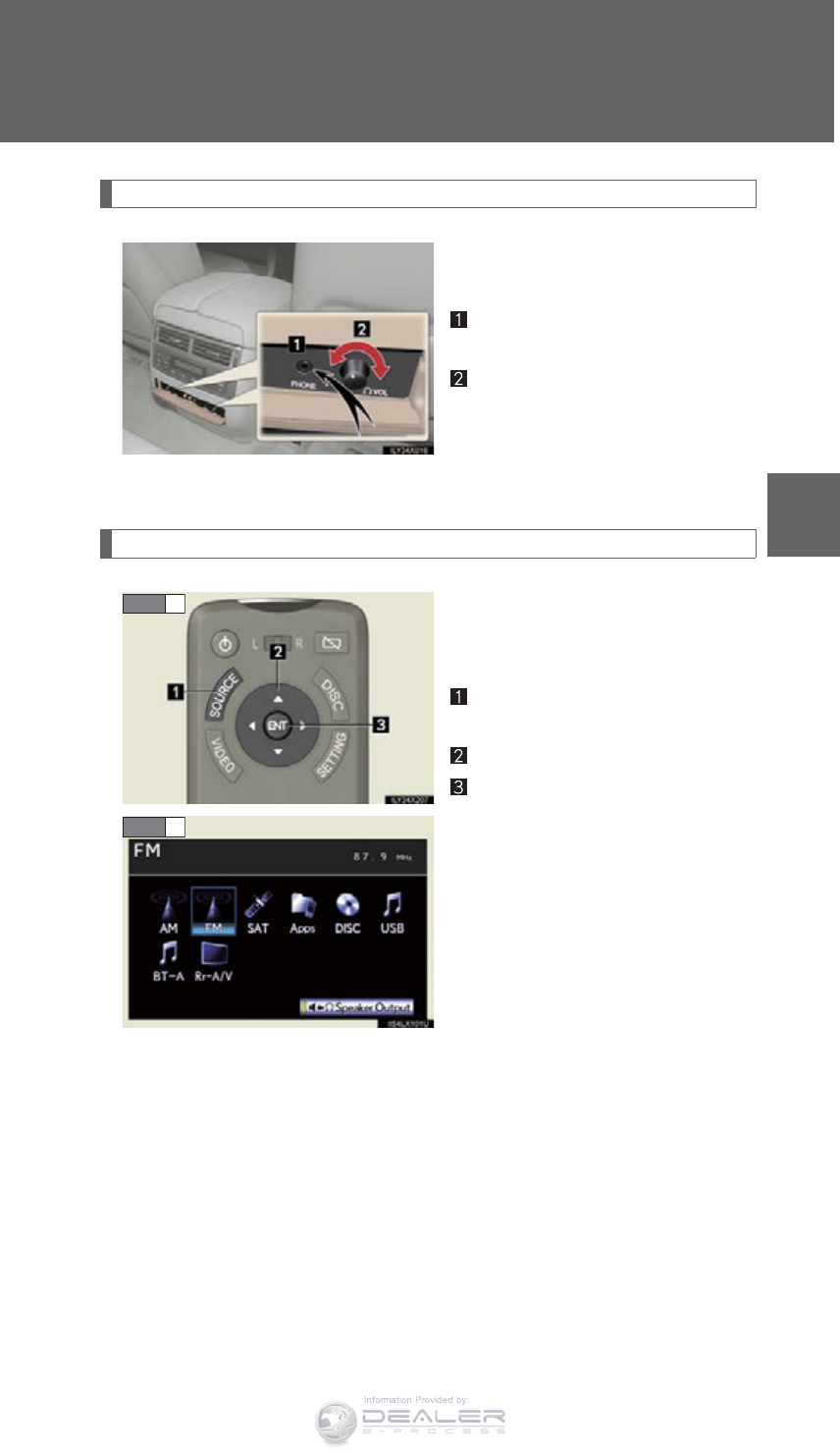
581
3-4. Using the rear seat entertainment system
3
Interior features
LX570_OM_OM60L96U_(U)
Headphone jacks
To listen to the rear audio, open
the cover and use headphones.
To use the headphones
Connect them to the jack.
To adjust the volume
Turn the knob clockwise to
increase the volume. Turn the
knob counterclockwise to
decrease the volume.
Changing the source
Press the “SOURCE”, button to
display the audio source selection
screen.
Turning on the audio source
selection screen
Selecting an icon
Inputting the selected icon
Select an audio source.
STEP 1
STEP 2
Information Provided by:

582
3-4. Using the rear seat entertainment system
LX570_OM_OM60L96U_(U)
Changing the speaker output
To play the rear audio over the
speakers in the vehicle, turn
“Speaker Output” on.
Operation from the front seats
The rear seat display can be operated from the front seats.
Press the “AUDIO” button.
STEP 1
Information Provided by:
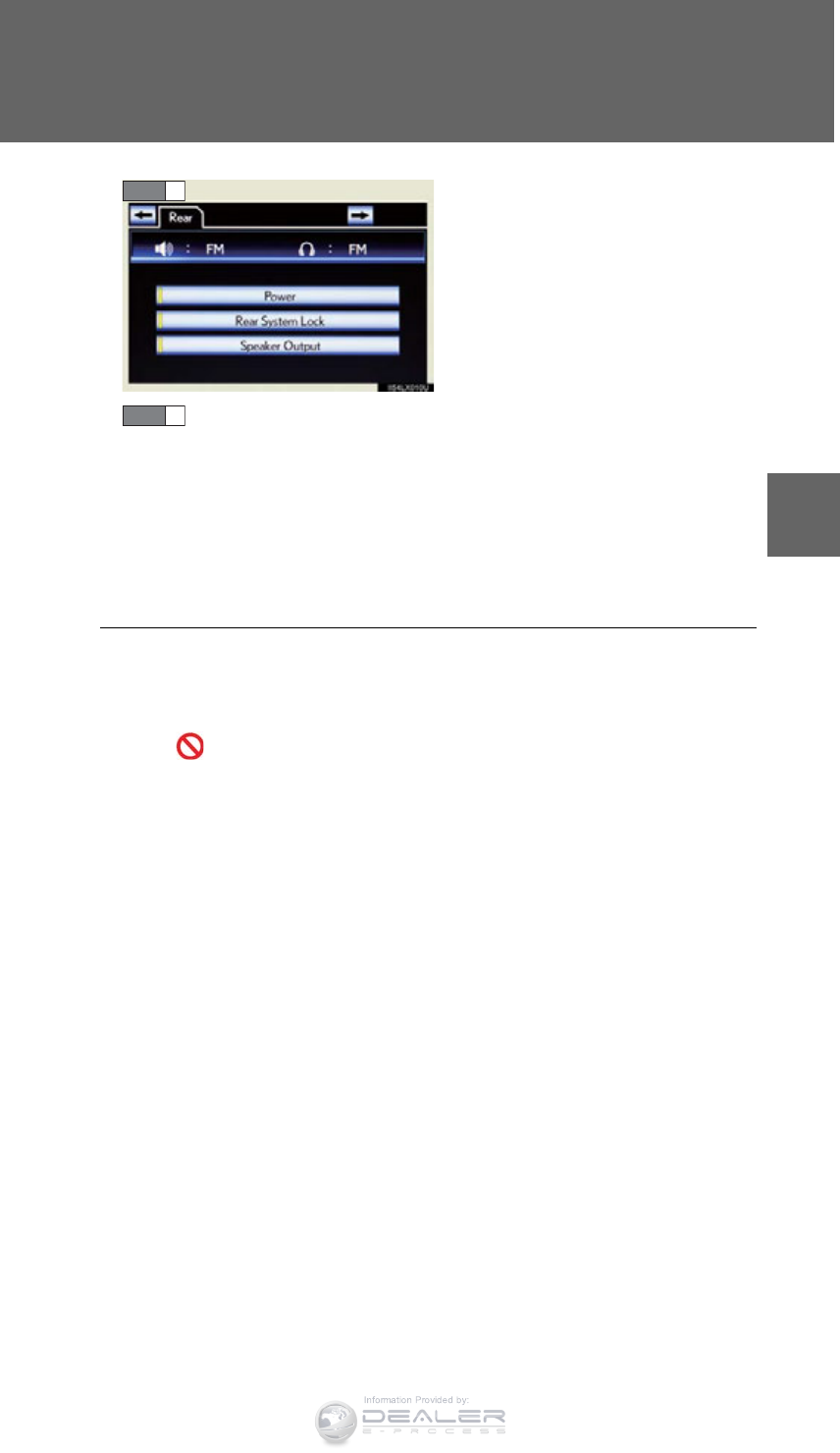
583
3-4. Using the rear seat entertainment system
3
Interior features
LX570_OM_OM60L96U_(U)
Touch the “Rear” tab on the
screen.
Touch the desired button. The selected button indicator is high-
lighted.
“POWER”: Turns the rear screen on or off.
“Rear System Lock”: Locks the system so passengers in the rear seats
cannot operate the rear entertainment system.
“Speaker Output”: Enables the front speakers to output the front audio
system’s audio source.
STEP 2
■The rear seat entertainment system can be used when
The “ENGINE START STOP” switch is in ACCESSORY or IGNITION ON
mode.
■When appears on the screen
It indicates that the selected icon cannot be used at this time.
STEP 3
Information Provided by:
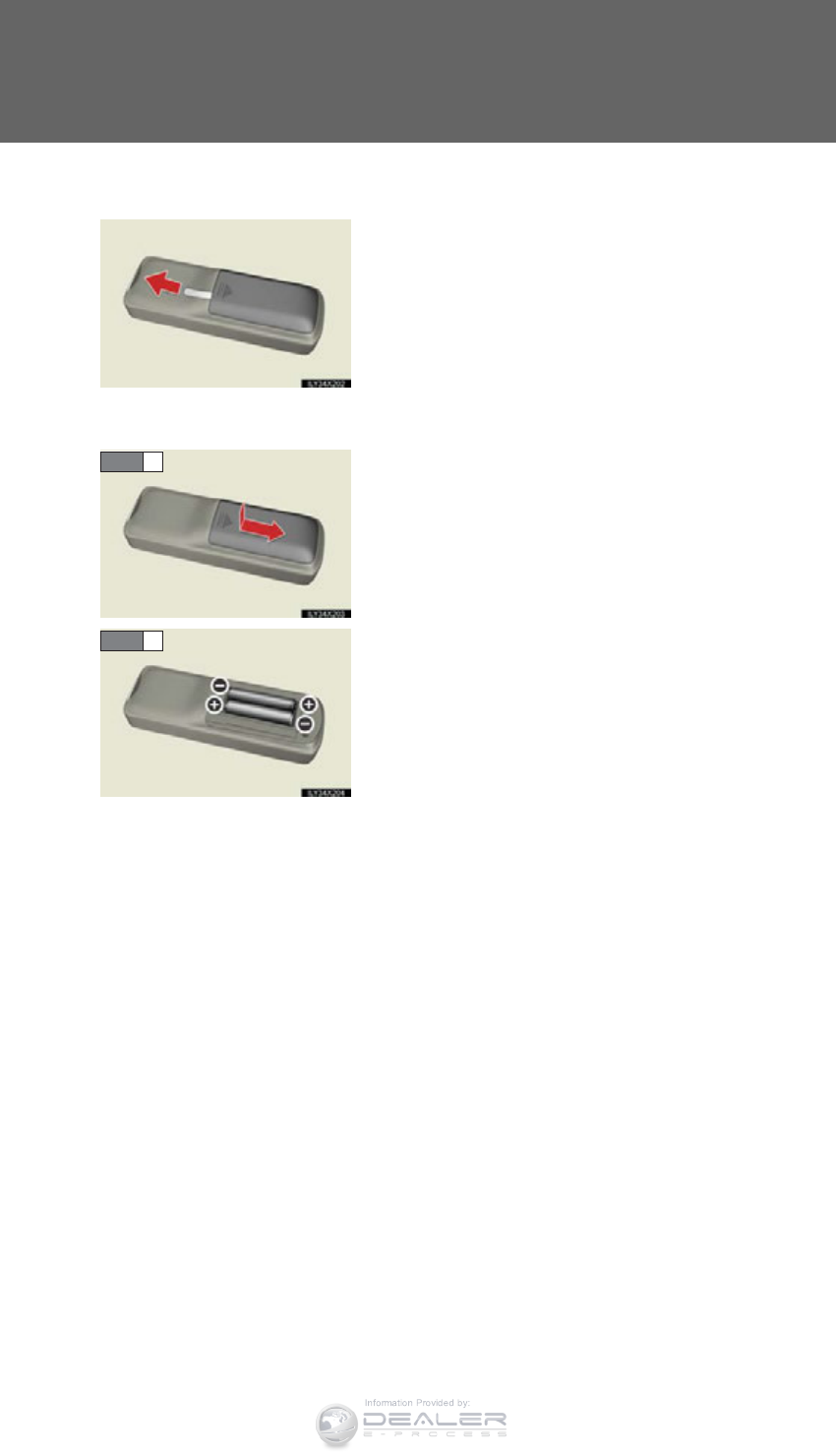
584
3-4. Using the rear seat entertainment system
LX570_OM_OM60L96U_(U)
■Before using the controller (for new vehicle owners)
■When the controller batteries are fully depleted
■If the controller batteries are discharged
The following symptoms may occur.
●The rear seat entertainment system controller will not function properly.
●The operational range is reduced.
■Use 2 AA batteries
●Batteries can be purchased at your Lexus dealer, electric appliance shop, or
camera stores.
●Replace only with the same or equivalent type recommended by your Lexus
dealer.
●Dispose of used batteries according to the local laws.
An insulating sheet is set to prevent the bat-
teries from being depleted. Remove the insu-
lating sheet before using the controller.
Remove the cover.
Remove the depleted batteries and install
new batteries.
STEP 1
STEP 2
Information Provided by:
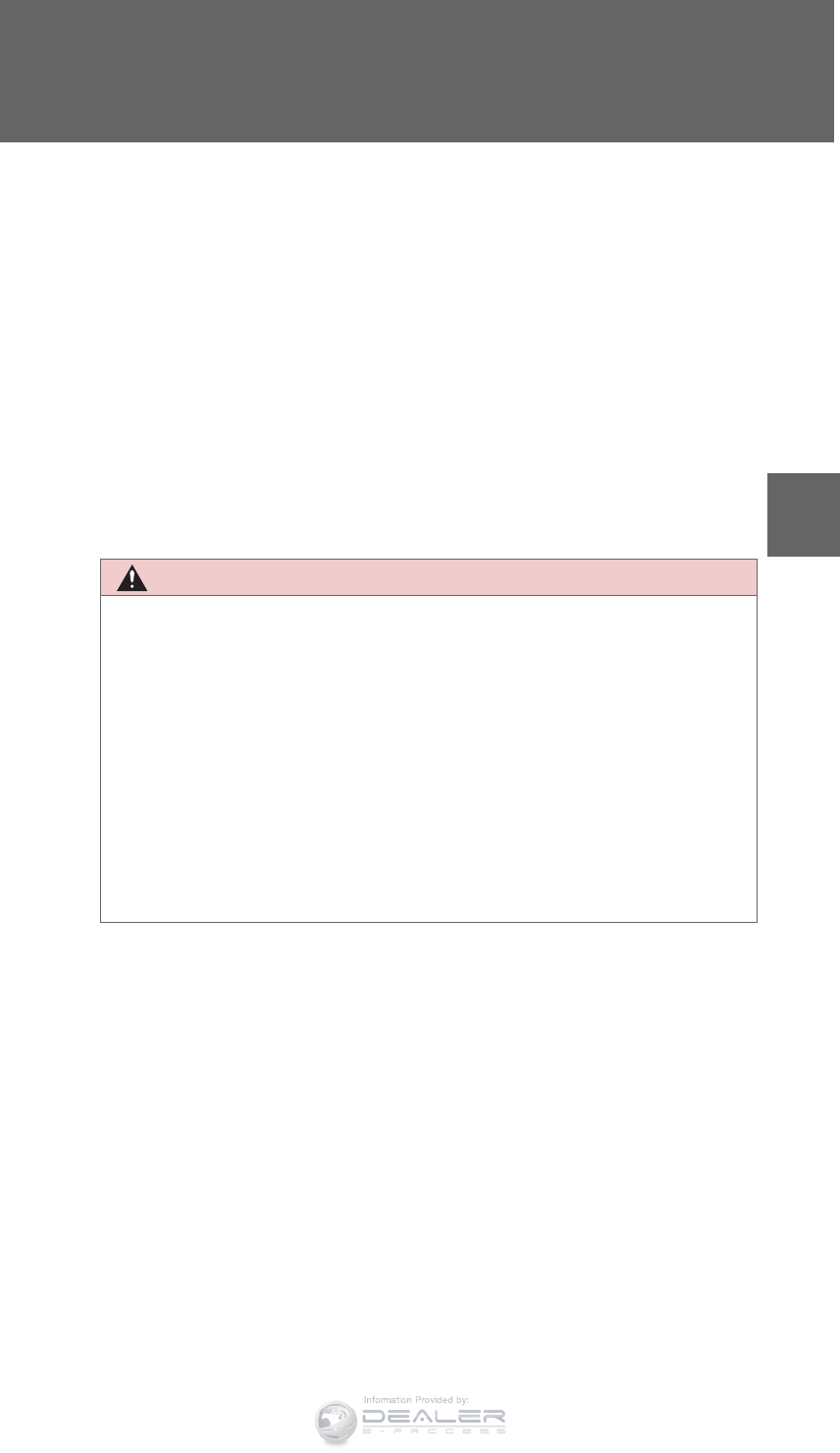
585
3-4. Using the rear seat entertainment system
3
Interior features
LX570_OM_OM60L96U_(U)
■Headphones
With some headphones generally available in the market, it may be difficult to catch
signals properly. Lexus recommends the use of Lexus genuine wireless head-
phones.
Contact your Lexus dealer for further details.
■Volume
●Adjust the volume when you connect the headphones to the jack. Loud sounds
may have a significant impact on the human body.
●Conversational speech on some DVDs is recorded at a low volume to empha-
size the impact of sound effects. If you adjust the volume assuming that the con-
versations represent the maximum volume level that the DVD will play, you may
be startled by louder sound effects or when you change to a different audio
source. Be sure to adjust the volume with this in mind.
CAUTION
■To prevent accidents and electric shock
Do not disassemble or modify the controller.
■When the controller is not used
Stow the controller.
Injuries may result in the event of sudden braking, sudden swerving or an accident.
■For vehicles sold in the U.S.A. and Canada
Laser products (P. 465)
■Removed battery and other parts
These parts are small and if swallowed by a child, they can cause choking. Keep
away from children. Failure to do so could result in death or serious injury.
Information Provided by:
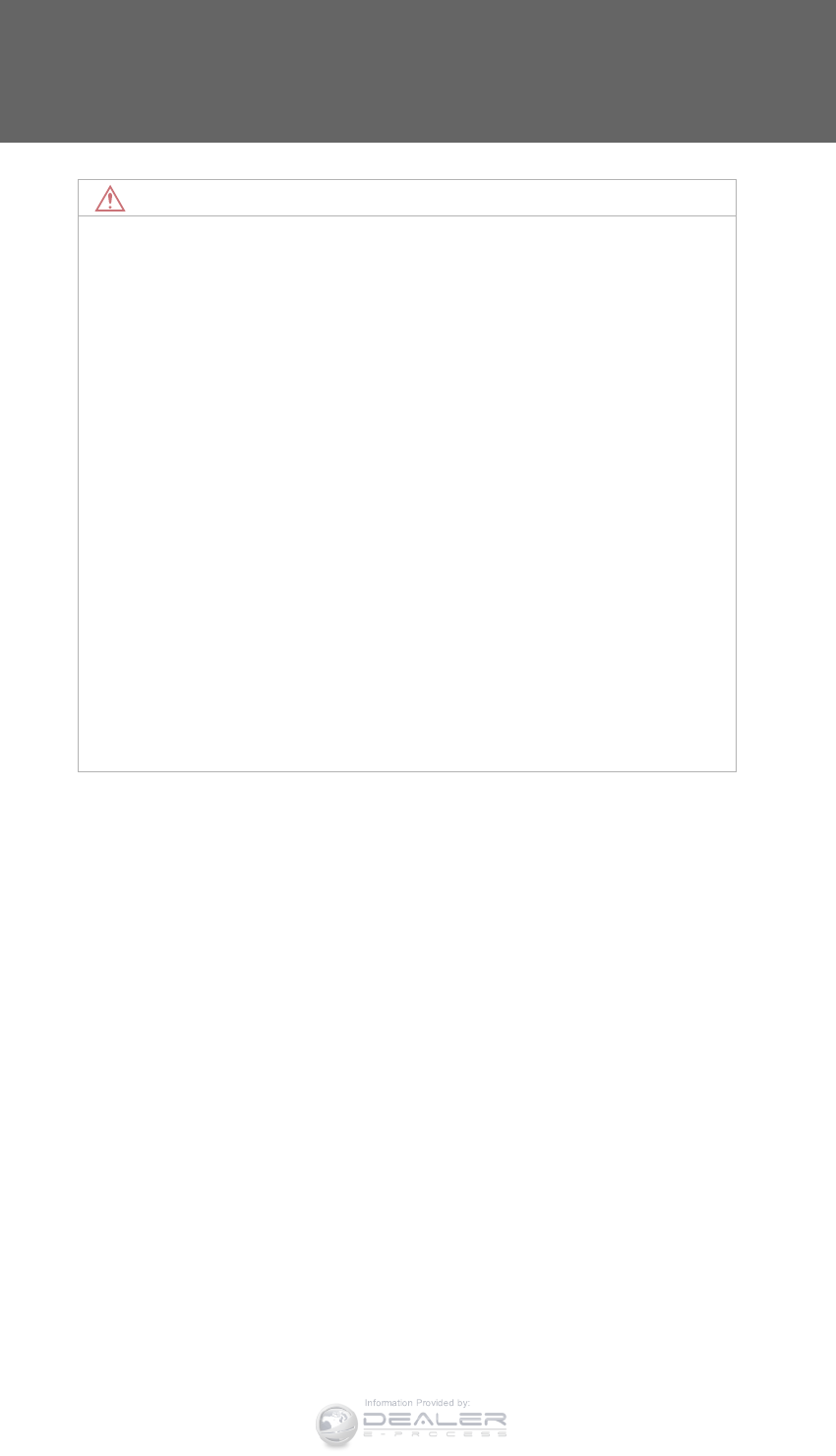
586
3-4. Using the rear seat entertainment system
LX570_OM_OM60L96U_(U)
NOTICE
■Cleaning the display
Wipe the display with a dry soft cloth.
If the screen is wiped with a rough cloth, the surface of the screen may be
scratched.
■To prevent damage to the controller
●Keep the remote control away from direct sunlight, high temperature and high
humidity.
●Do not drop or knock the controller against hard objects.
●Do not sit on or place heavy objects on the controller.
■DVD player
Never try to disassemble or oil any part of the DVD player. Do not insert anything
other than a disc into the slot.
■For normal operation after replacing the battery
Observe the following precautions to prevent accidents.
●Always work with dry hands.
Moisture may cause the battery to rust.
●Do not touch or move any other components inside the controller.
●Do not bend either of the battery terminals.
Information Provided by:
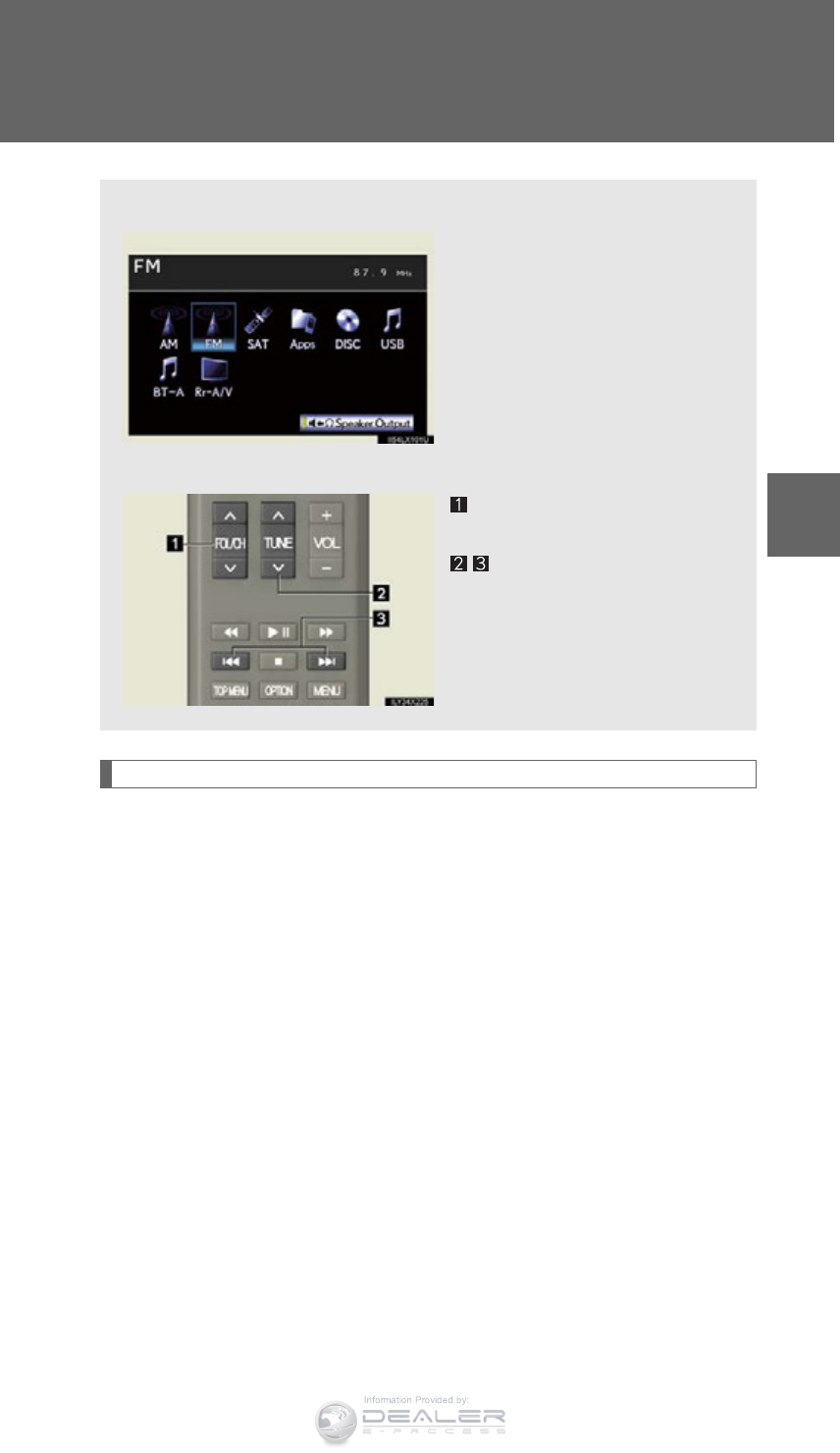
587
3-4. Using the rear seat entertainment system
3
Interior features
LX570_OM_OM60L96U_(U)
Using the radio
Selecting a preset station/channel
Press “” or “” of the “FOL/CH” button until the desired station/chan-
nel band appears on the screen.
■Display
Select radio mode on the
source screen to display the
control screen.
■Controller
Selecting a preset station/
channel
Tuning the station/channel
Information Provided by:
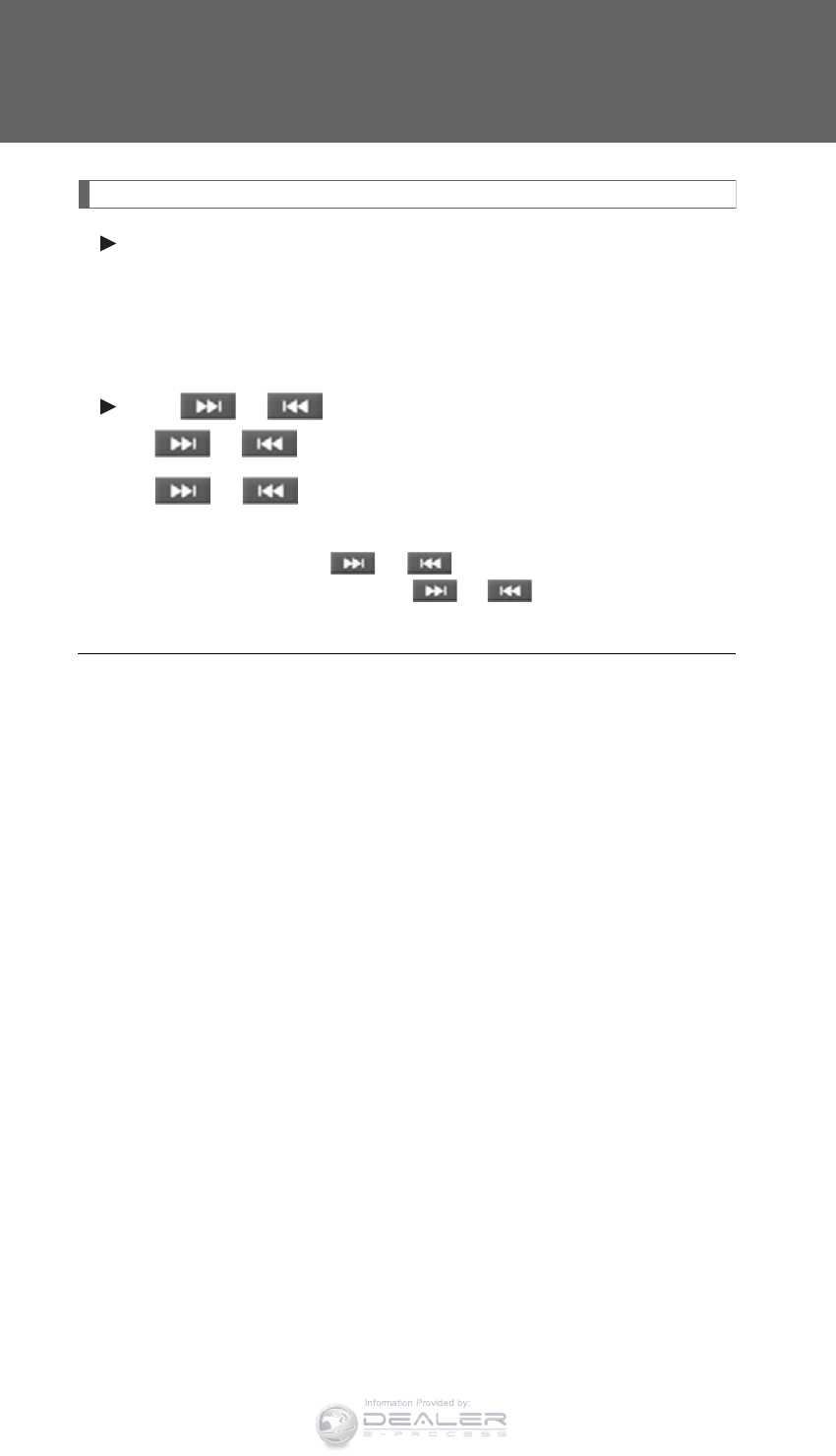
588
3-4. Using the rear seat entertainment system
LX570_OM_OM60L96U_(U)
Tuning the station
Using the “TUNE” button
Press “” or “” of the “TUNE” button on the controller until the
desired station/channel appears on the screen.
Press and hold “” or “” of the “TUNE” button and the stations/
channels will be searched automatically one after another.
Using or
Press or until the desired station appears on the screen.
Press or until a beep is heard. The radio will begin seeking
up or down for a station/channel of the nearest frequency.
Continue to press and hold or after a beep is heard and stations
will be sought for automatically. When or is released the radio will
seek up or down for a station/channel of the nearest frequency.
■When a different audio source is selected at the front seats
Radio mode cannot be selected at the rear seats.
Information Provided by:

589
3-4. Using the rear seat entertainment system
3
Interior features
LX570_OM_OM60L96U_(U)
Using the radio (internet radio broadcast)
■When a different audio source is selected at the front seats
Radio (internet radio broadcast) mode cannot be selected at the rear seats.
One of Apps’ features is the ability to listen to internet radio. In order to use
this service, an Apps compatible phone and the navigation system needs to
be set. For details, refer to the “Navigation System Owner’s Manual”.
Select Apps mode on the
source screen to display the
control screen.
Information Provided by:

590
3-4. Using the rear seat entertainment system
LX570_OM_OM60L96U_(U)
Playing an audio CD/CD text
Selecting a track
Press or until the desired track number appears on the
screen.
Fast forwarding or rewinding a track
Press or , or press and hold or .
Playing or pausing a track
Press .
■Display
Select disc mode on the source
screen to display the control
screen.
■Controller
Play/pause
Fast forward or rewind
Selecting a track (press)
Fast forward or rewind (press
and hold)
Information Provided by:

591
3-4. Using the rear seat entertainment system
3
Interior features
LX570_OM_OM60L96U_(U)
Playing WMA/MP3 discs
■Display
Select disc mode on the source
screen to display the control
screen.
■Controller
Selecting a folder
Play/pause
Fast forward or rewind
Selecting a file (press)
Fast forward or rewind (press
and hold)
Information Provided by:
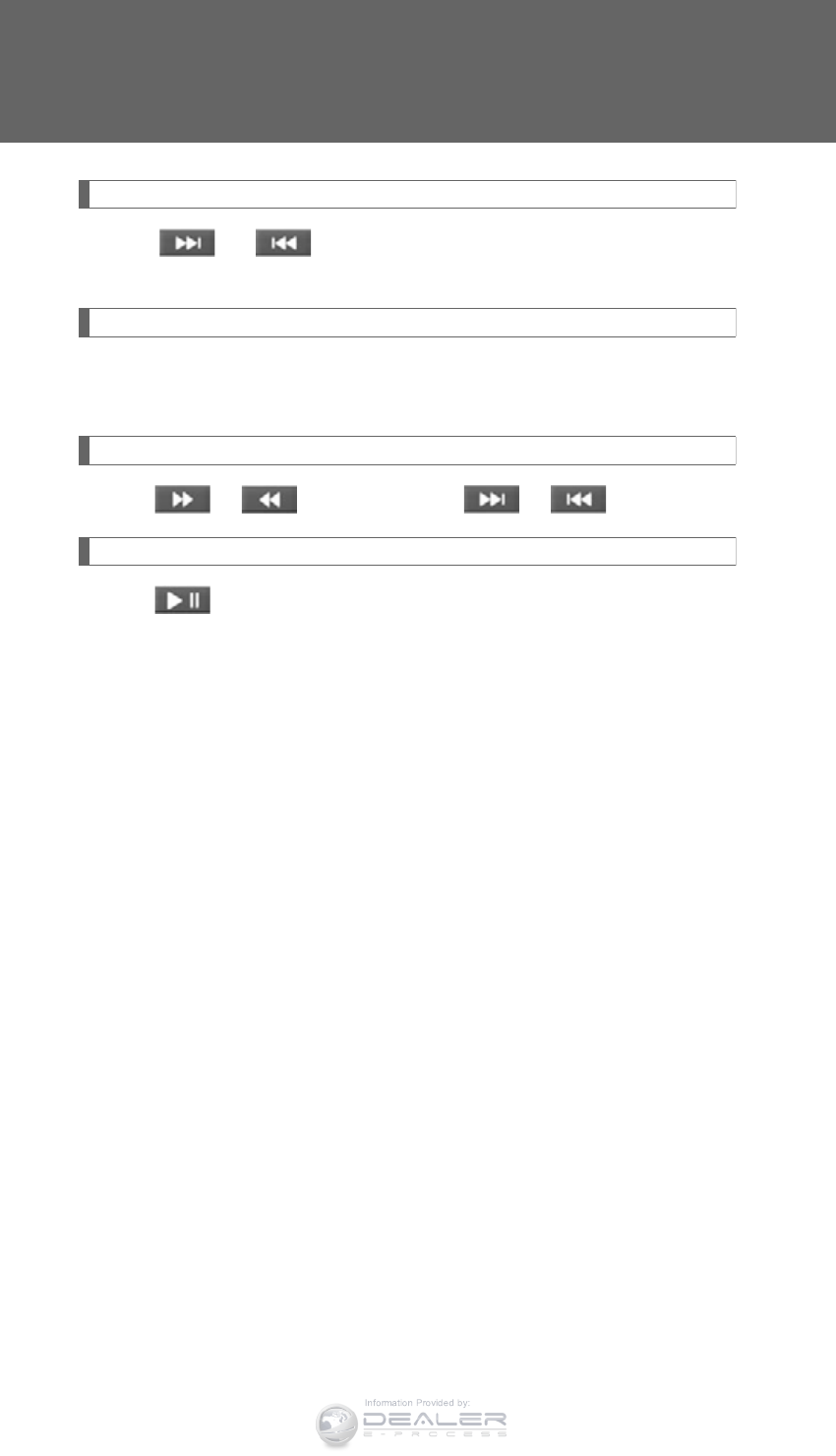
592
3-4. Using the rear seat entertainment system
LX570_OM_OM60L96U_(U)
Selecting a file
Press or until the desired file number appears on the
screen.
Selecting a folder
Press “” or “” of the “FOL/CH” button until the desired folder number
appears on the screen.
Fast forwarding or rewinding a file
Press or , or press and hold or .
Playing or pausing a file
Press .
Information Provided by:
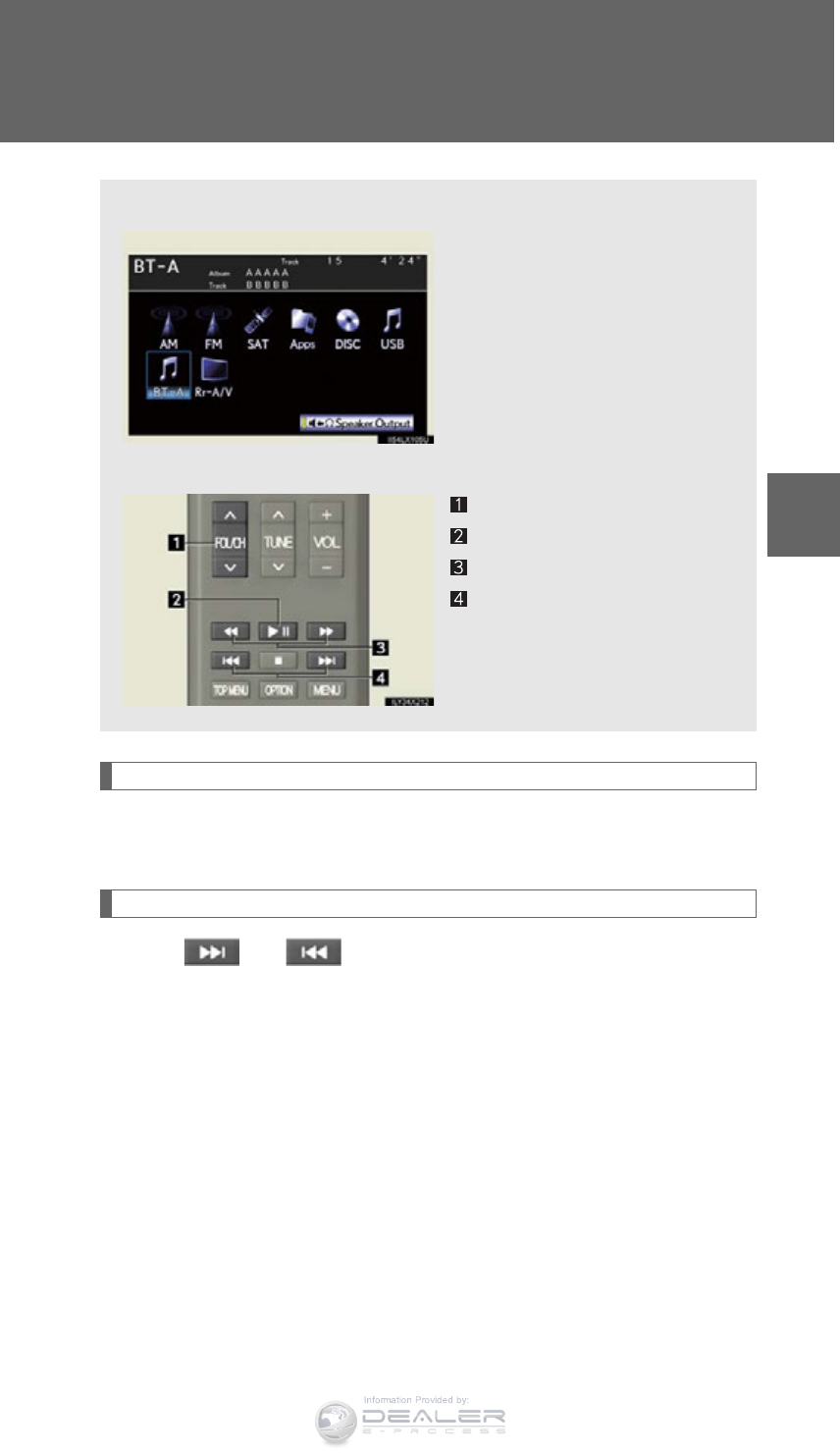
593
3-4. Using the rear seat entertainment system
3
Interior features
LX570_OM_OM60L96U_(U)
Playing a Bluetooth® audio
Selecting a desired album
Press “” or “” of the “FOL/CH” button until the desired album number
appears on the screen.
Selecting a desired track
Press or repeatedly until the desired track number
appears on the screen.
■Display
Select BT-A mode on the
source screen to display the
control screen.
■Controller
Selecting an album
Play/pause
Fast forward or rewind
Selecting a track (press)
Fast forward or rewind (press
and hold)
Information Provided by:
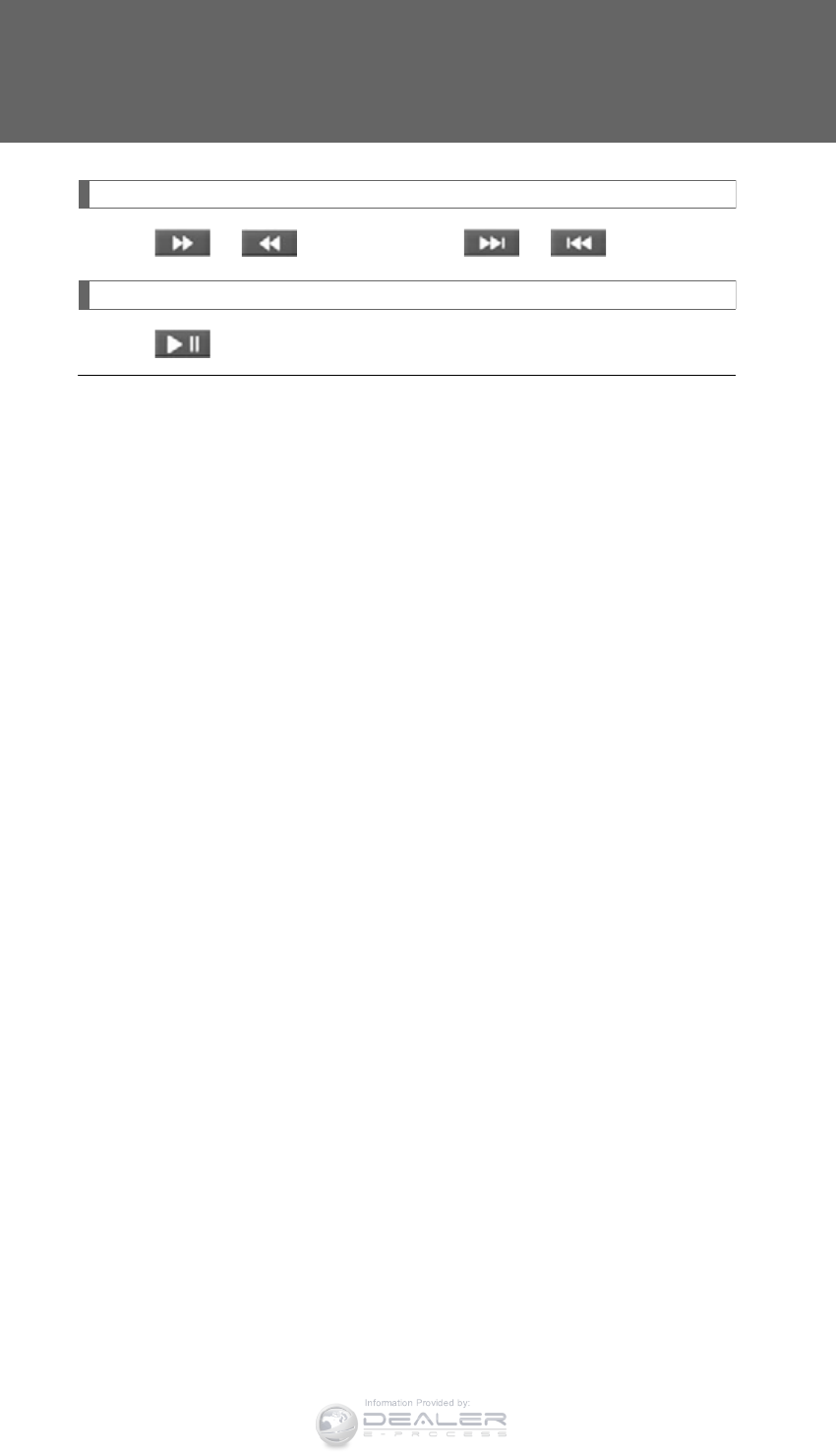
594
3-4. Using the rear seat entertainment system
LX570_OM_OM60L96U_(U)
Fast forwarding or rewinding a track
Press or , or press and hold or .
Playing and pausing a track
Press .
■When a different audio source is selected at the front seats
BT-A mode cannot be selected at the rear seats.
■Connecting Bluetooth® audio player
P. 549
■When using the Bluetooth® audio system
P. 549
■Bluetooth® antenna
P. 549
■Battery charge/signal status
P. 549
■About Bluetooth®
P. 550
■Compatible models
P. 550
■Certification
P. 622
■Reconnecting the portable player
P. 551
■When transferring ownership of your vehicle
P. 551
Information Provided by:
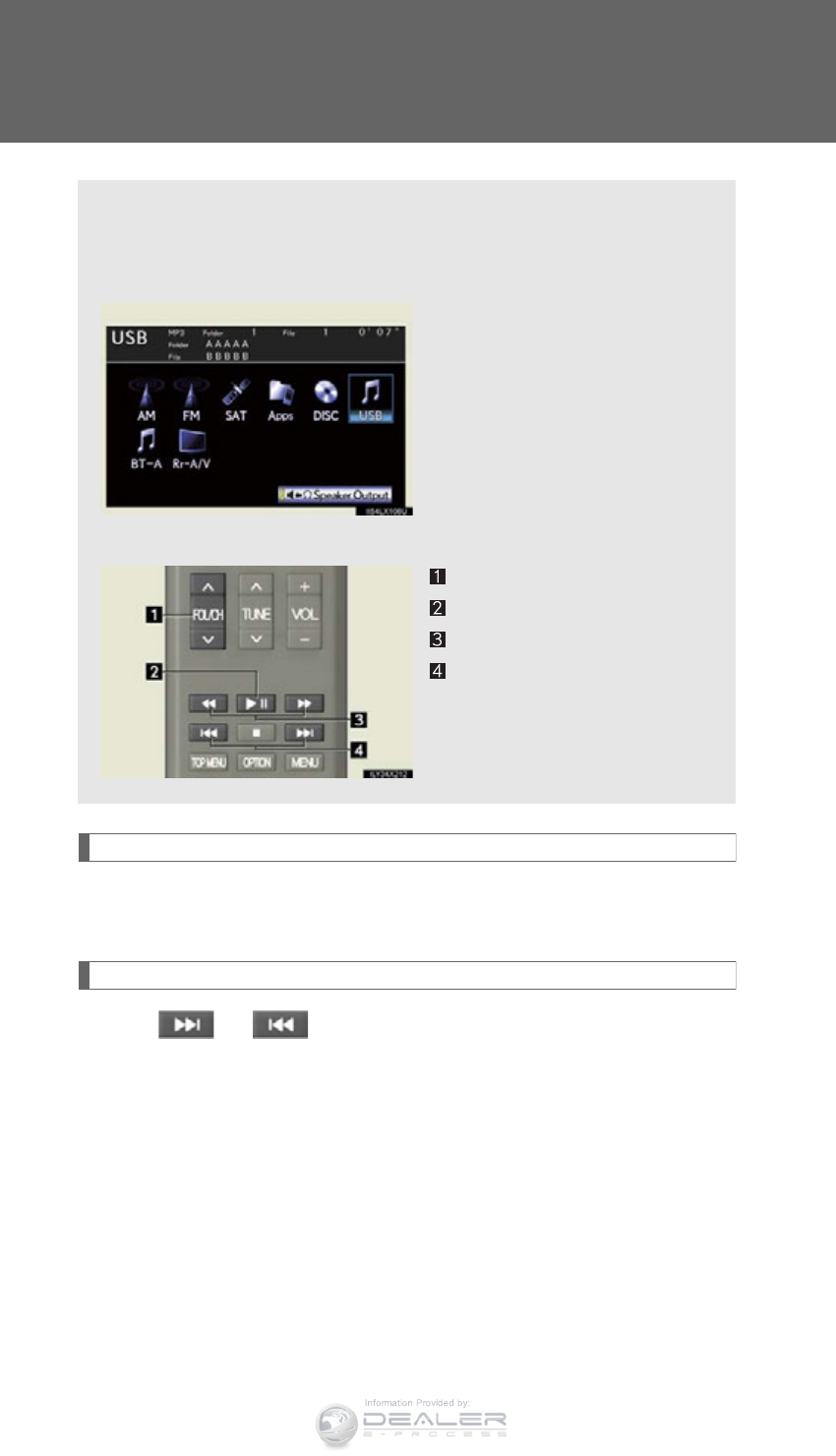
596
3-4. Using the rear seat entertainment system
LX570_OM_OM60L96U_(U)
Playing a USB memory
Selecting a desired folder or album
Press “” or “” of the “FOL/CH” button until the desired folder/album
number appears on the screen.
Selecting a desired file or track
Press or repeatedly until the desired file/track number
appears on the screen.
■Connecting a USB
P. 553
■Display
Select USB mode on the source
screen to display the control
screen.
■Controller
Selecting a folder/album
Play/pause
Fast forward or rewind
Selecting a file/track (press)
Fast forward or rewind (press
and hold)
Information Provided by:
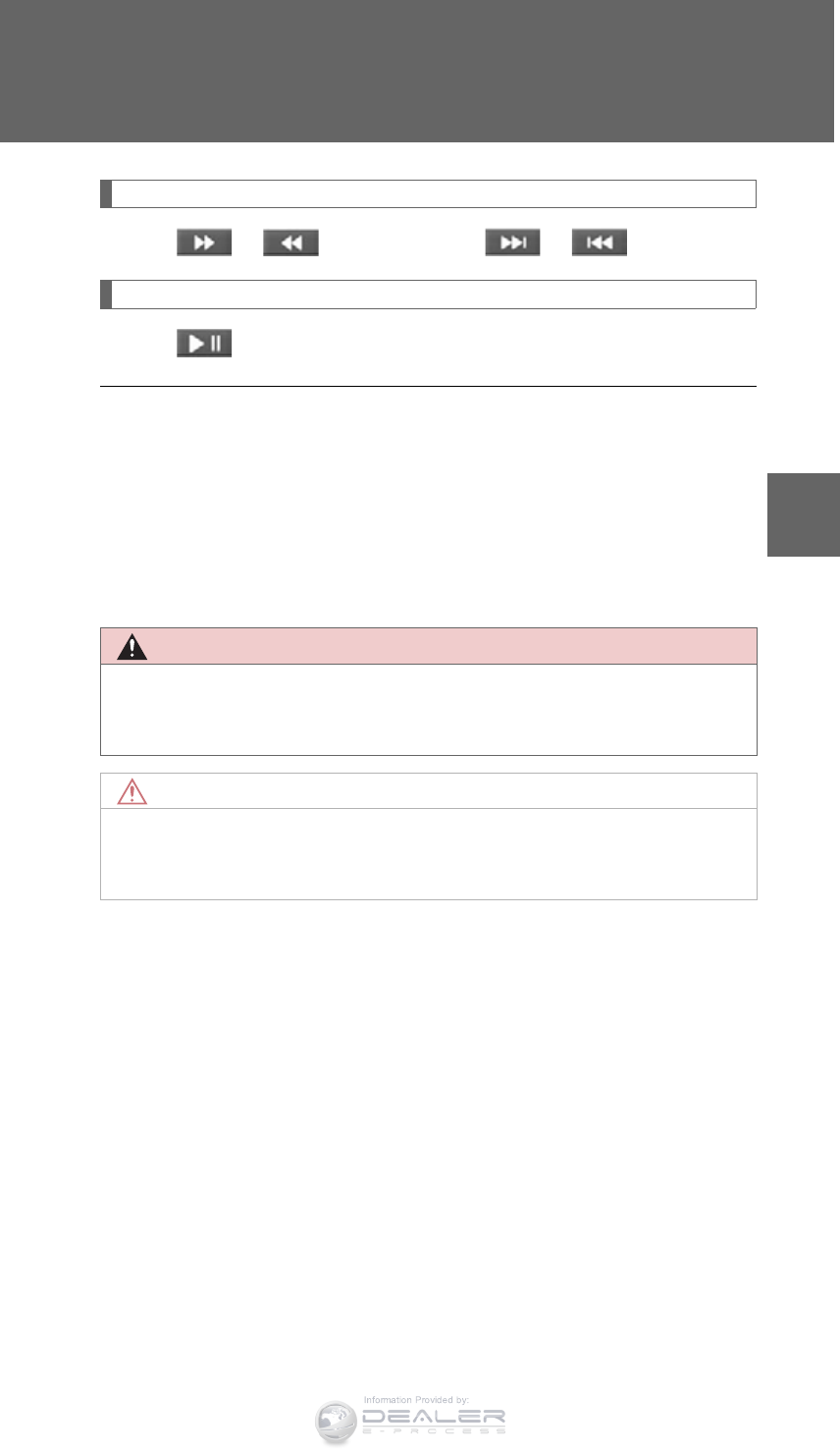
597
3-4. Using the rear seat entertainment system
3
Interior features
LX570_OM_OM60L96U_(U)
Fast forwarding or rewinding a file or track
Press or , or press and hold or .
Playing or pausing a file or track
Press .
■When a different audio source is selected at the front seats
USB mode cannot be selected at the rear seat
■USB memory functions
P. 558
■USB memory
P. 558
CAUTION
■While driving
P. 561
NOTICE
■To prevent damage to the USB memory or its terminal
P. 561
Information Provided by:

598
3-4. Using the rear seat entertainment system
LX570_OM_OM60L96U_(U)
Playing iPod
Selecting a desired track
Press or repeatedly until the desired track number
appears on the screen.
Fast forwarding or rewinding a track
Press or , or press and hold or .
■Connecting an iPod
P. 563
■Display
Select iPod mode on the source
screen to display the control
screen.
■Controller
Play/pause
Fast forward or rewind
Selecting a track (press)
Fast forward or rewind (press
and hold)
Information Provided by:
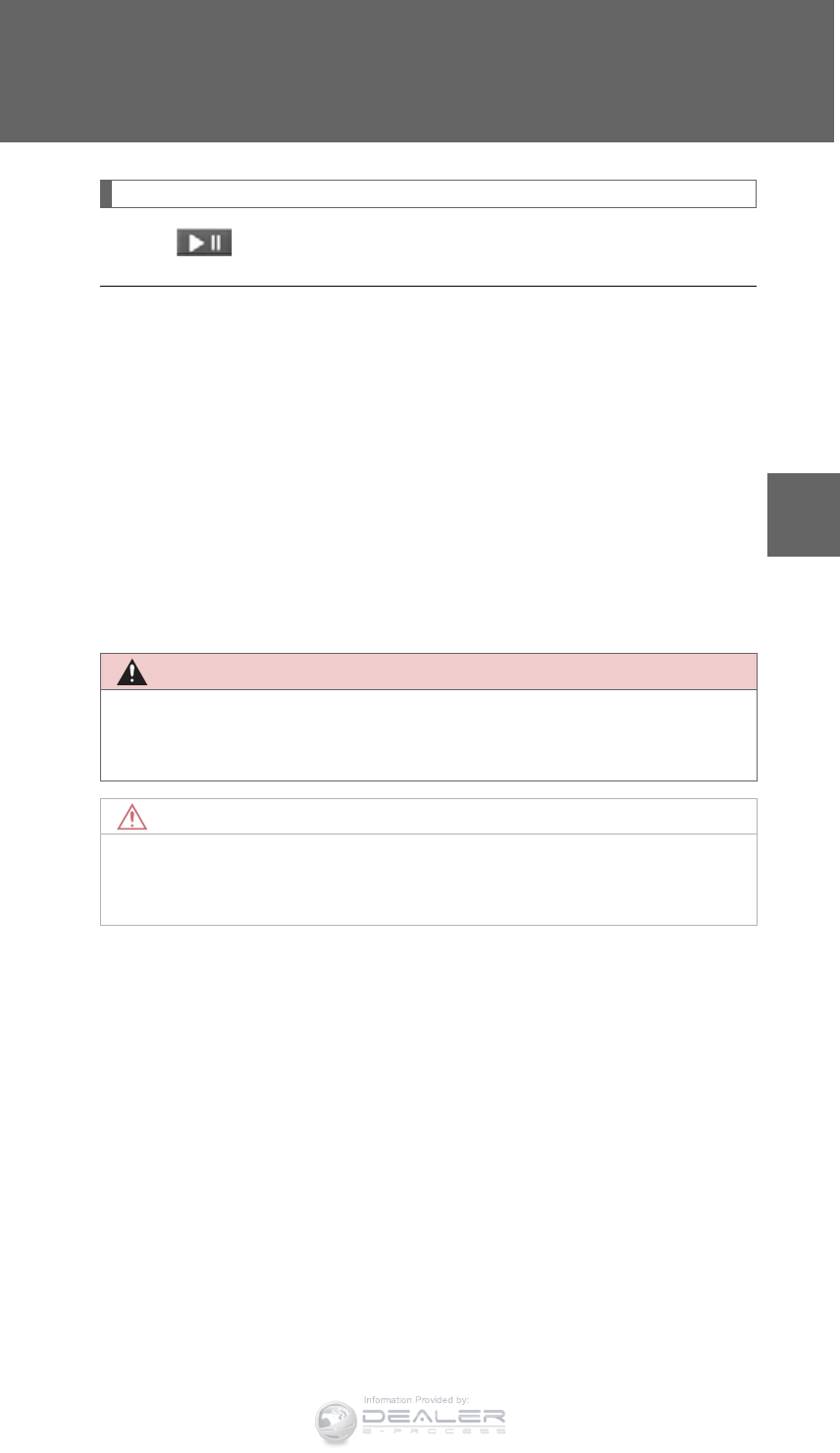
599
3-4. Using the rear seat entertainment system
3
Interior features
LX570_OM_OM60L96U_(U)
Playing or pausing a track
Press .
■When a different audio source is selected at the front seats
iPod mode cannot be selected at the rear seats.
■About iPod
P. 568
■iPod functions
P. 569
■Battery charge
P. 569
■Compatible models
P. 570
CAUTION
■While driving
P. 571
NOTICE
■To prevent damage to the iPod or its terminal
P. 571
Information Provided by:
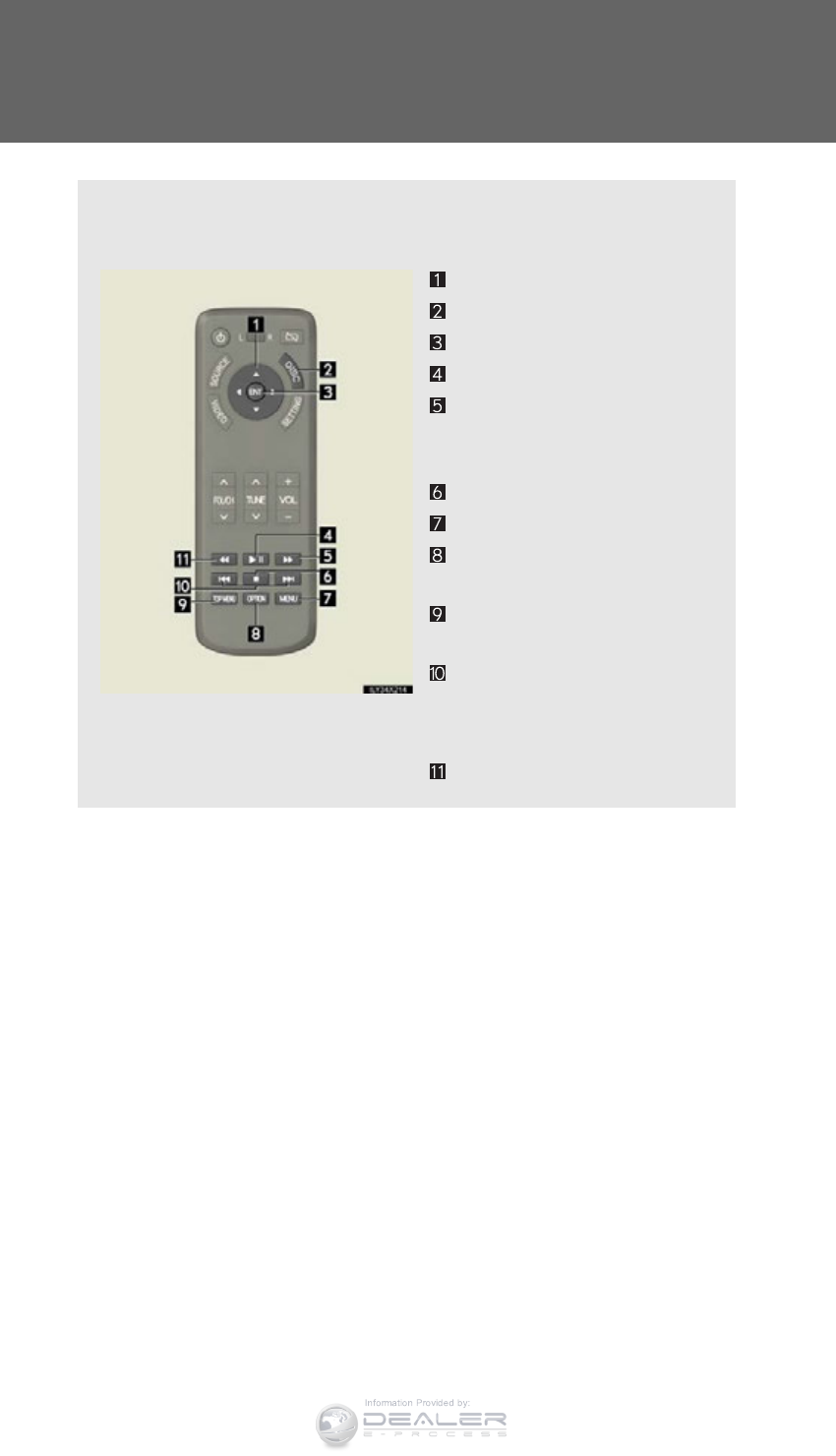
600
3-4. Using the rear seat entertainment system
LX570_OM_OM60L96U_(U)
Playing DVD video
Press the “DISC” button or select disc mode to display DVD video.
■Controller
Selecting an icon
Turning on the DVD mode
Inputting the selected icon
Playing/pausing a disc
Fast forwarding a disc during
playback and forward slowly
during pause
Stopping a screen
Turning on the menu
Turning on the control icon
screen
Turning on the title selection
screen
Press to select a chapter
Press and hold to fast forward
or rewind a chapter
Rewinding a disc
Information Provided by:
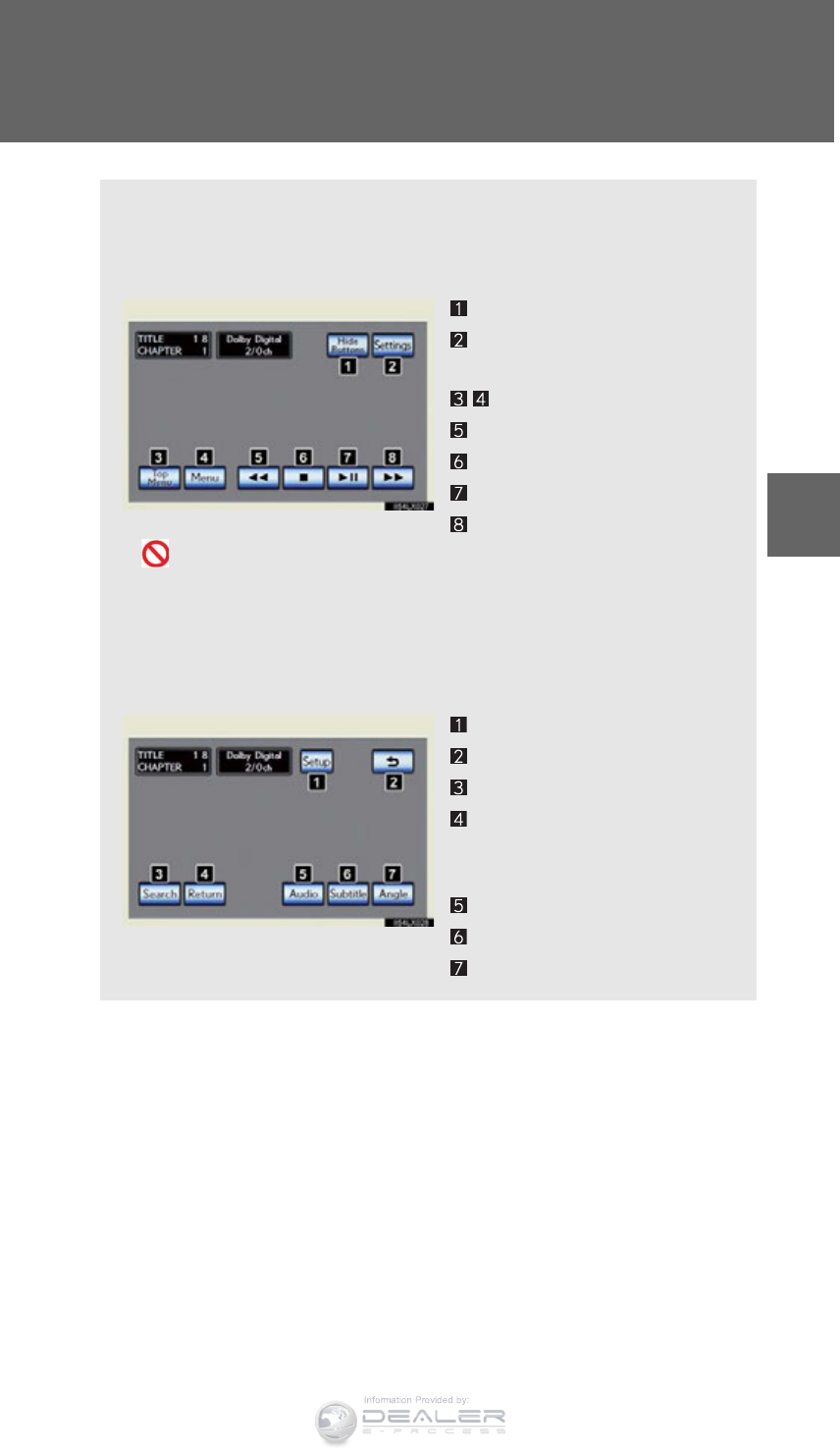
601
3-4. Using the rear seat entertainment system
3
Interior features
LX570_OM_OM60L96U_(U)
■Control icon screen
Press the “OPTION” button on the controller if no icons are shown
while watching a DVD video, and the following screen appears.
Hide the buttons
Setting screen appears
(P. 605)
Menu screen appears
Rewind
Stop
Play/pause
Fast forward
If appears on the screen when you select an icon, the operation
relevant to that control is not permitted.
■Settings screen
Select “Settings” on the control icon screen, the following screen
appears.
Change initial setting
Return to previous screen
Search by title
Display the predetermined
scene and start playing from
there
Change audio language
Change subtitle language
Change angle
Information Provided by:
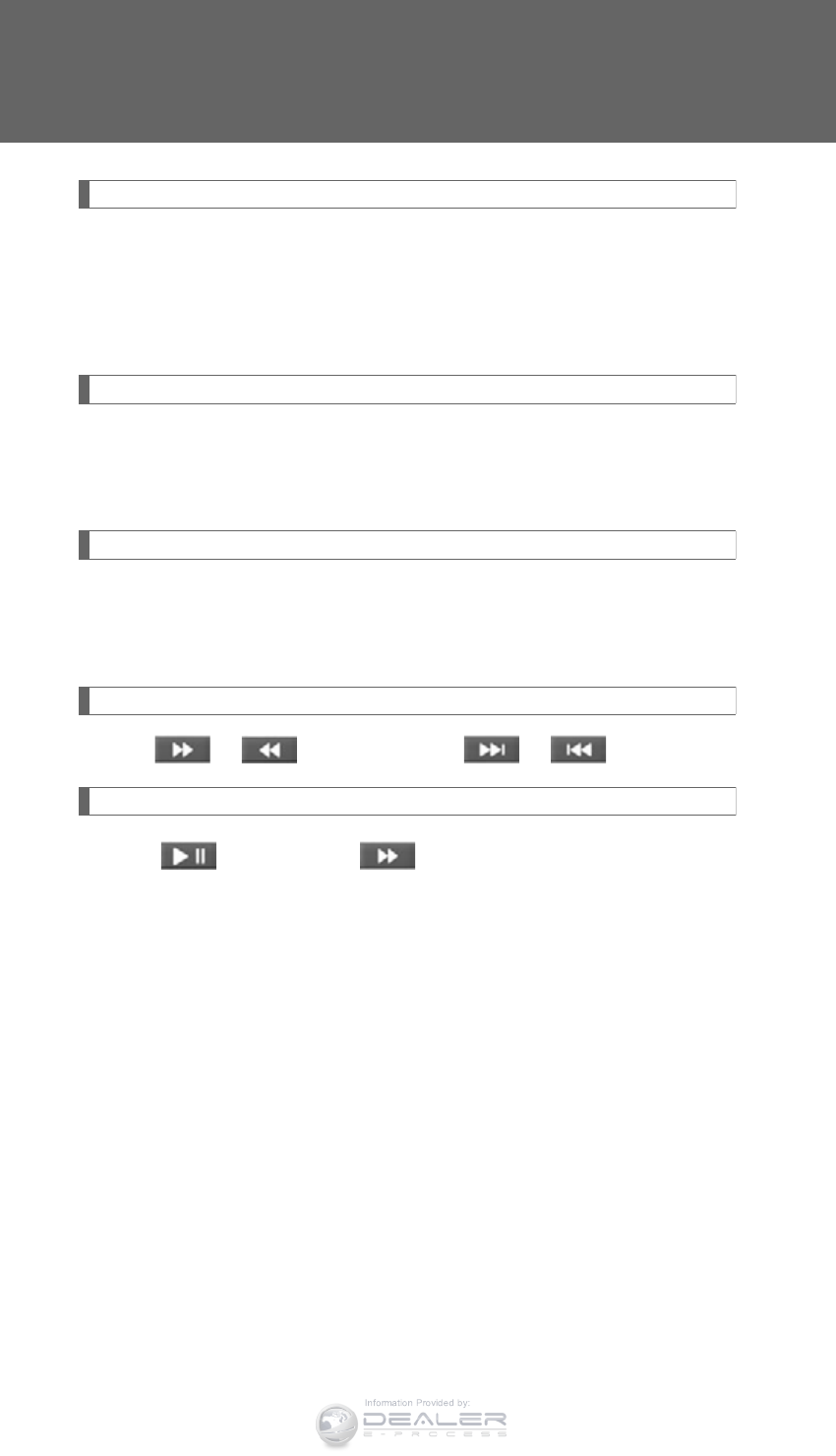
602
3-4. Using the rear seat entertainment system
LX570_OM_OM60L96U_(U)
Turning on or off the control icons
Press the “OPTION” button on the controller to turn on the control
icons.
Press the “OPTION” button on the controller once again or select “Hide
Buttons” to turn off the control icon.
Turning on the title selection screen
Press the “TOP MENU” button on the controller or select “Top Menu” to
turn on the title selection screen. For the operation of the title selection
screen, see the separate manual for the DVD disc.
Turning on the menu screen
Press the “MENU” button on the controller or select “Menu” to turn on
the menu screen. For the operation of the menu screen, see the separate
manual for the DVD disc.
Fast forwarding/rewinding a disc
Press or , or press and hold or .
Slow playback
Select and then select .
Information Provided by:
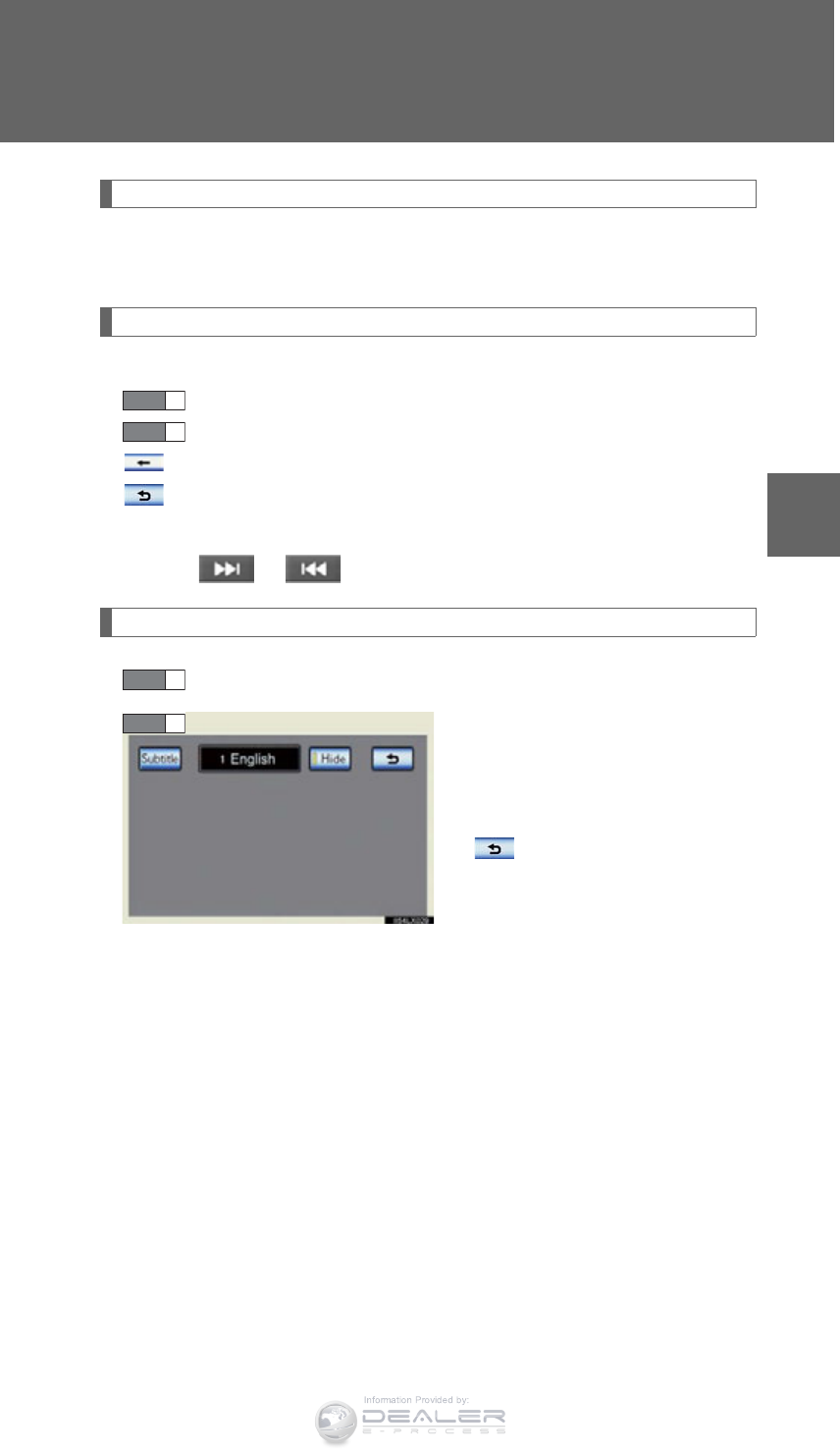
603
3-4. Using the rear seat entertainment system
3
Interior features
LX570_OM_OM60L96U_(U)
Returning to the previous screen
Select “Return” to return to the previous screen. For the operation of the
menu screen, see the separate manual for the DVD disc.
Searching for a desired screen
■Searching by title
Select “Search” on the control icon screen.
Input the desired title number and then select “OK”.
: Deletes the last input number
: Returns to the previous screen
■Searching by chapter
Press or to select a chapter.
Changing the subtitle language
Select “Subtitle” on the settings screen.
Select “Subtitle”.
Each time you select “Subtitle”, the
next available language is selected.
“Hide”: Hides the control icons
: Returns to the previous
screen
STEP 1
STEP 2
STEP 1
STEP 2
Information Provided by:
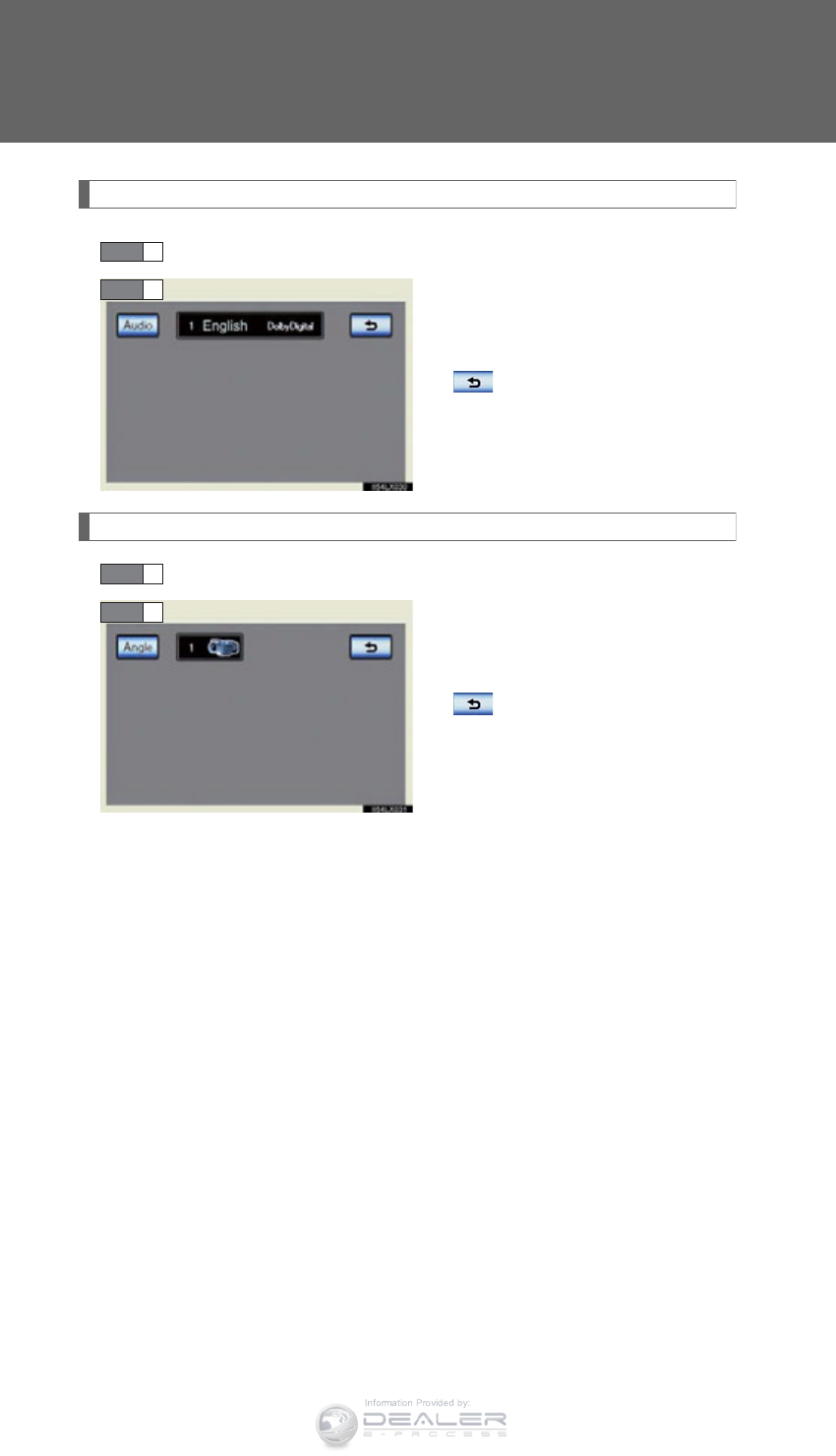
604
3-4. Using the rear seat entertainment system
LX570_OM_OM60L96U_(U)
Changing the audio language
Select “Audio” on the setting screen.
Select “Audio”.
Each time you select “Audio”, the
next available language is selected.
: Returns to the previous
screen
Changing the angle (If the angle option is available)
Select “Angle” on the setting screen.
Select “Angle”.
Each time you select “Angle”, the
next available angle is selected.
: Returns to the previous
screen
STEP 1
STEP 2
STEP 1
STEP 2
Information Provided by:
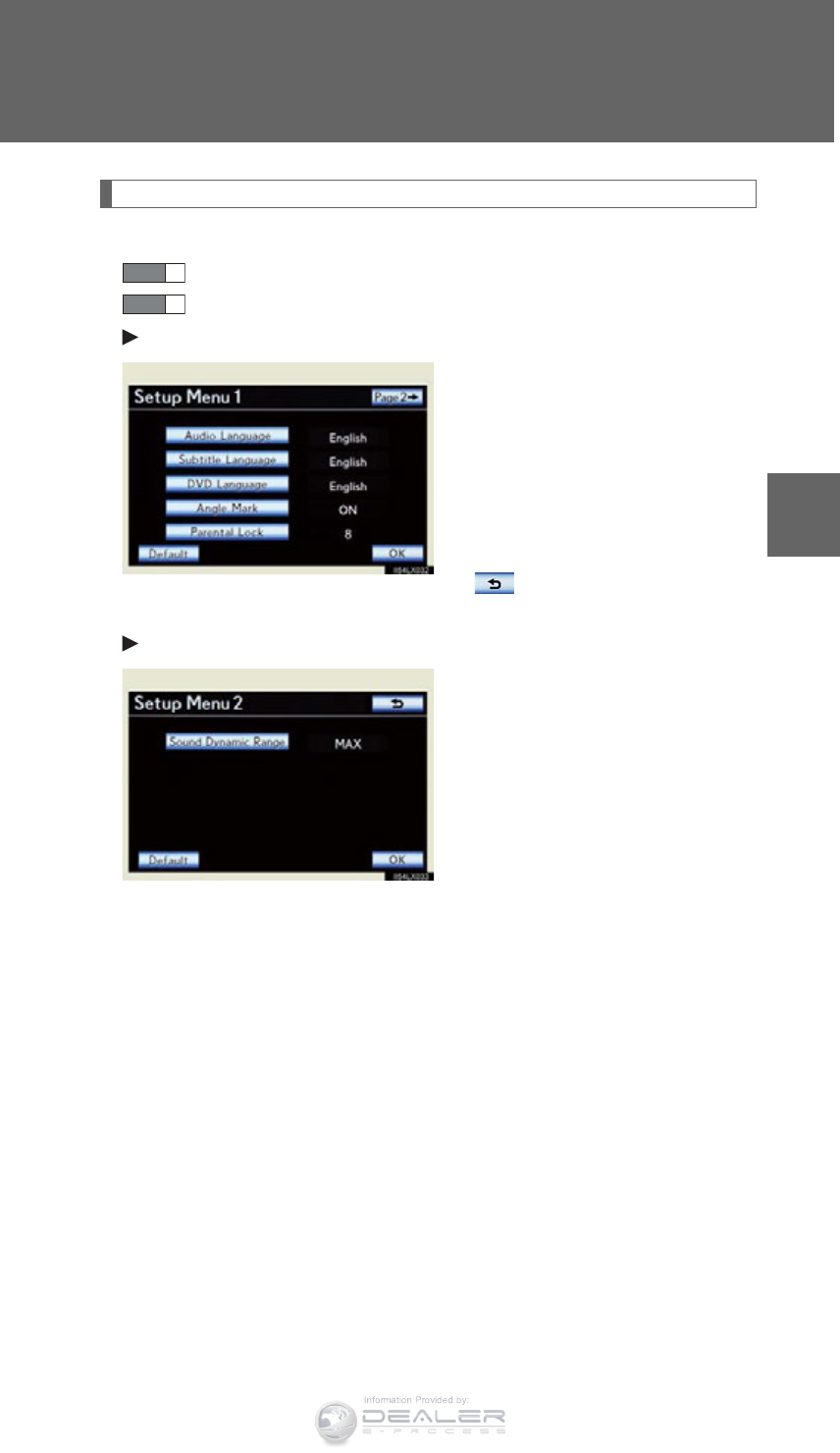
605
3-4. Using the rear seat entertainment system
3
Interior features
LX570_OM_OM60L96U_(U)
Initial DVD setup
■Displaying “Setup Menu” screen
Select “Setup” on the control icon screen.
Select the setting to be changed.
Page 1
After you change the settings,
select “OK”.
The initial setting screen will be
turned off and return to the picture
previously.
“Default”:Restores default settings
“Page 2”: Go to page 2
: Returns to the previous
screen
Page 2
STEP 1
STEP 2
Information Provided by:
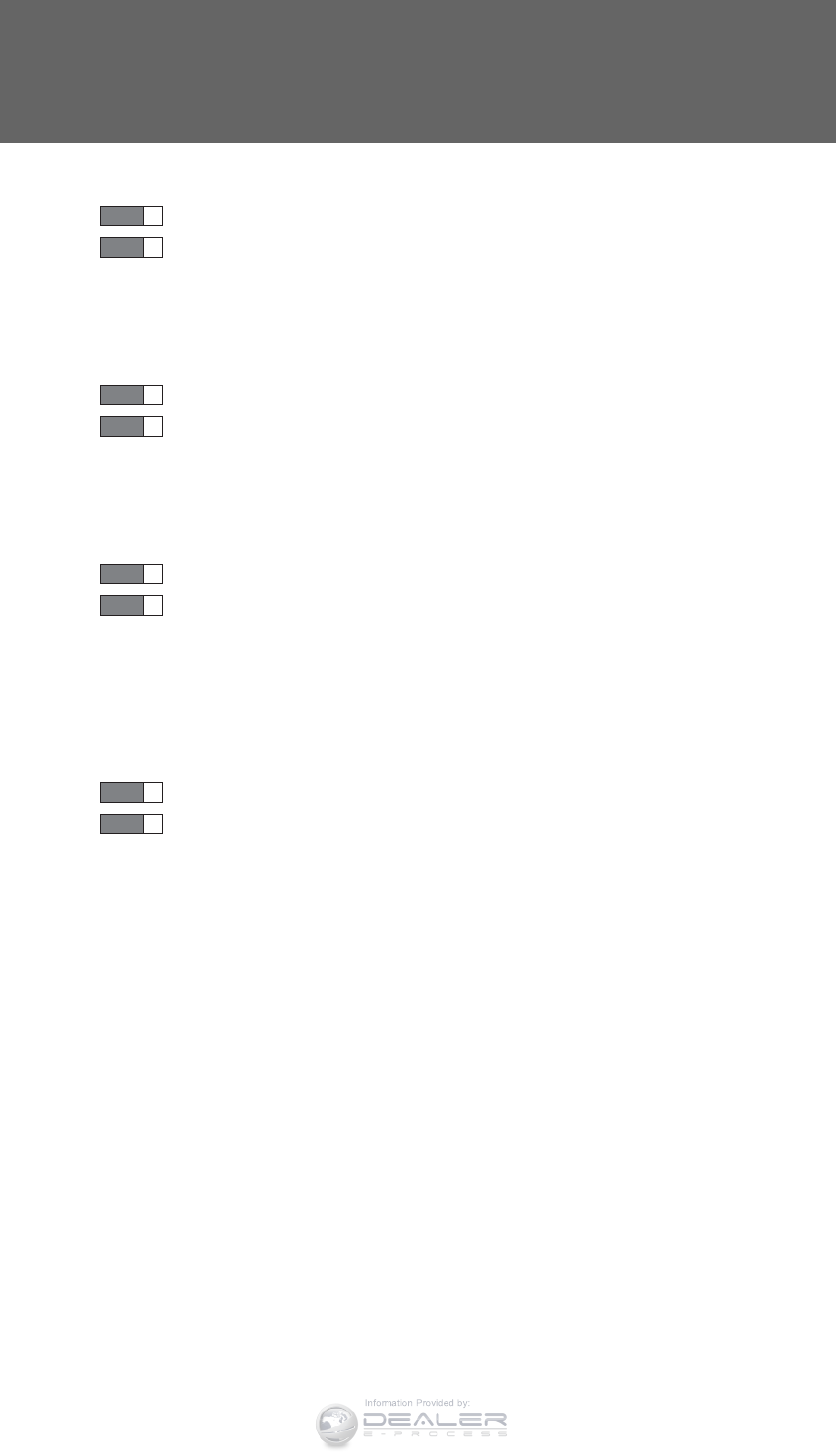
606
3-4. Using the rear seat entertainment system
LX570_OM_OM60L96U_(U)
■Setting audio language
Select “Audio Language”.
Select the language you want to hear on the “Audio Language”
screen.
If you cannot find the desired language, select “Other” and input the
desired language code. (P. 607)
■Setting subtitle language
Select “Subtitle Language”.
Select a language you want to read on the “Subtitle Language”
screen.
If you cannot find the desired language, select “Other” and input the
desired language code. (P. 607)
■Setting menu language
Select “DVD Language”.
Select the language you want to read on the “DVD Language”
screen.
If you cannot find the desired language, select “Other” and input the
desired language code. (P. 607)
■Setting angle mark
If the DVD has angle options, you can turn the angle mark on or off.
Select “Angle Mark”.
Select “ON” or “OFF”.
STEP 1
STEP 2
STEP 1
STEP 2
STEP 1
STEP 2
STEP 1
STEP 2
Information Provided by:
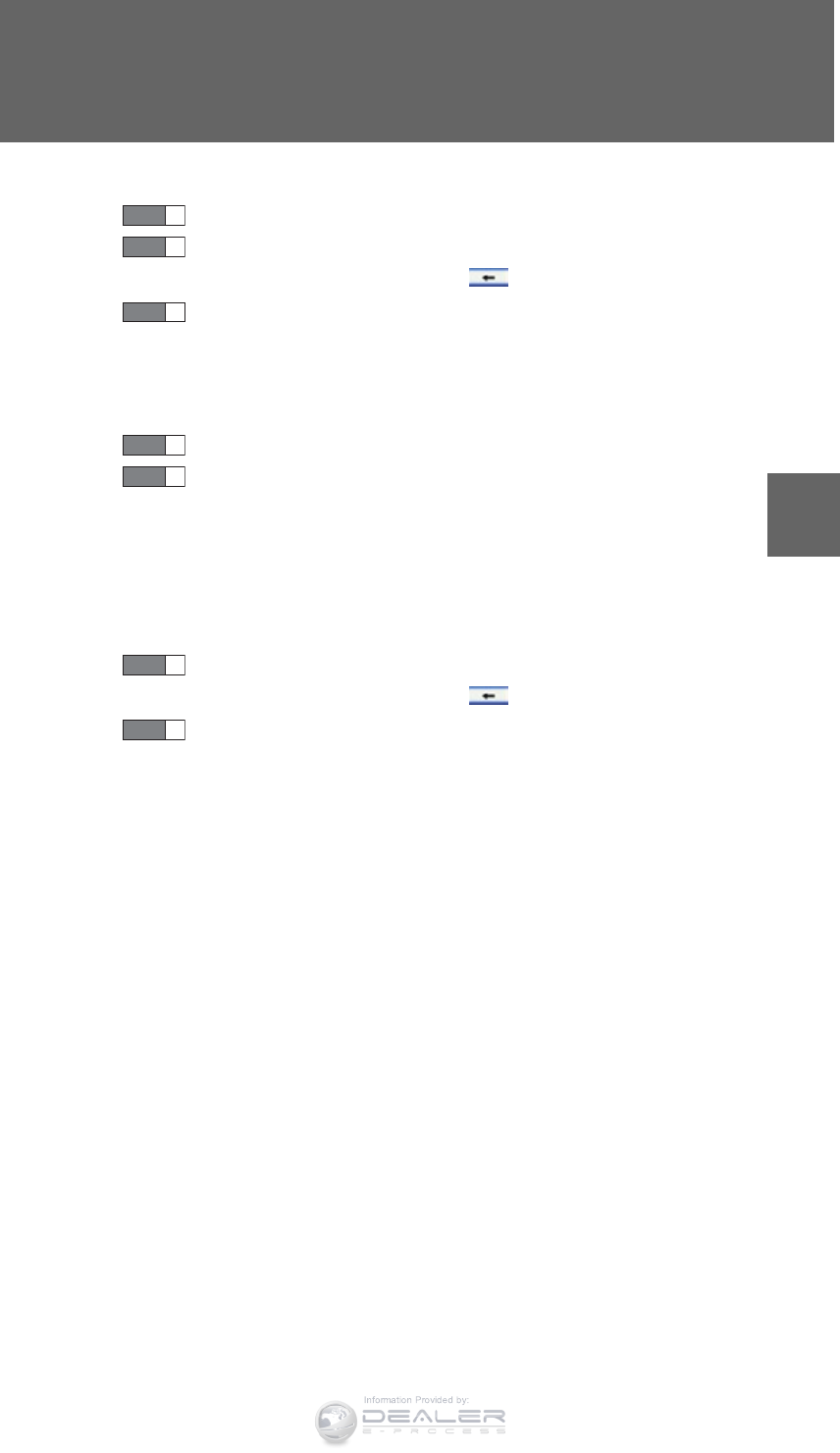
607
3-4. Using the rear seat entertainment system
3
Interior features
LX570_OM_OM60L96U_(U)
■Parental lock
Select “Parental Lock”.
Enter the 4-digit personal code on the “Enter Key Code” screen.
If you enter wrong numbers, select to delete the numbers.
Select a parental level (1 - 8). (P. 532)
■Setting sound dynamic range
The difference between the lowest volume and the highest volume can
be adjusted.
Select “Sound Dynamic Range”.
Select “MAX”, “STD” or “MIN”.
■Entering a language code
If you select “Other” on the “Audio Language” screen, “Subtitle
Language” screen or “DVD Language” screen, you can select a
language by entering the 4-digit language code if that language is
available.
Enter the 4-digit language code. (P. 526)
If you enter wrong numbers, select to delete the numbers.
Select “OK”.
STEP 1
STEP 2
STEP 3
STEP 1
STEP 2
STEP 1
STEP 2
Information Provided by:
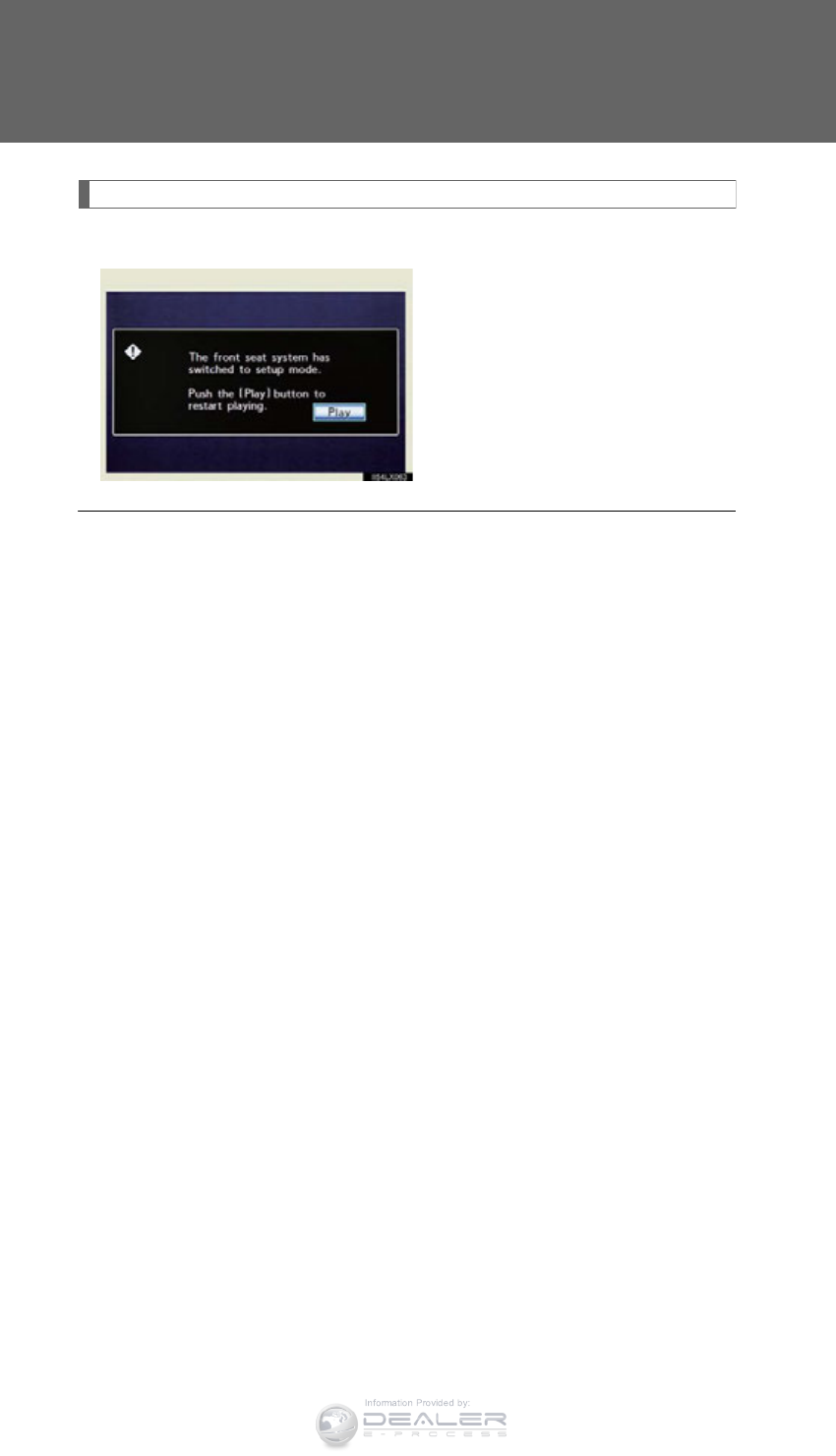
608
3-4. Using the rear seat entertainment system
LX570_OM_OM60L96U_(U)
Setup operation from the front seat
This screen appears when a front passenger selects the setup menu.
Rear passengers can cancel this
setup operation by selecting
“Play”. The player will resume nor-
mal play.
Likewise, a front passenger can
cancel a rear passenger’s selec-
tion of the setup menu.
■Error messages
If “Region code error” is displayed, check if the region code printed on the DVD
matches the player’s region code.
If a different message is displayed: P. 529
Information Provided by:
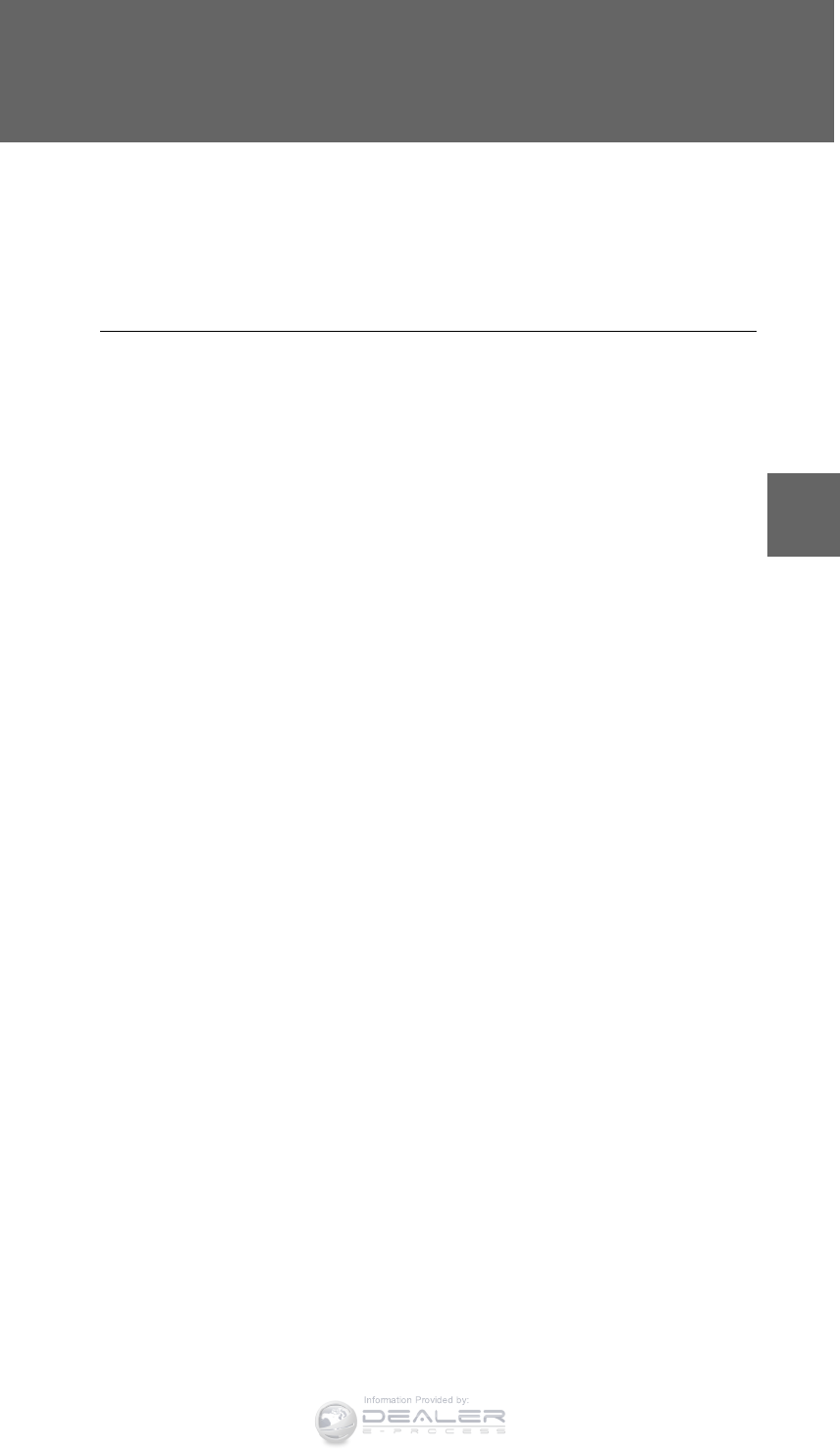
609
3-4. Using the rear seat entertainment system
3
Interior features
LX570_OM_OM60L96U_(U)
DVD player and DVD video disc information
■Error messages
P. 529
■DVD video discs
P. 530
■Symbols shown on DVD video discs
P. 530
■Discs that can be used
P. 531
■DVD video disc information
P. 532
■Sound
P. 533
■MP3 and WMA files
P. 533
Information Provided by:
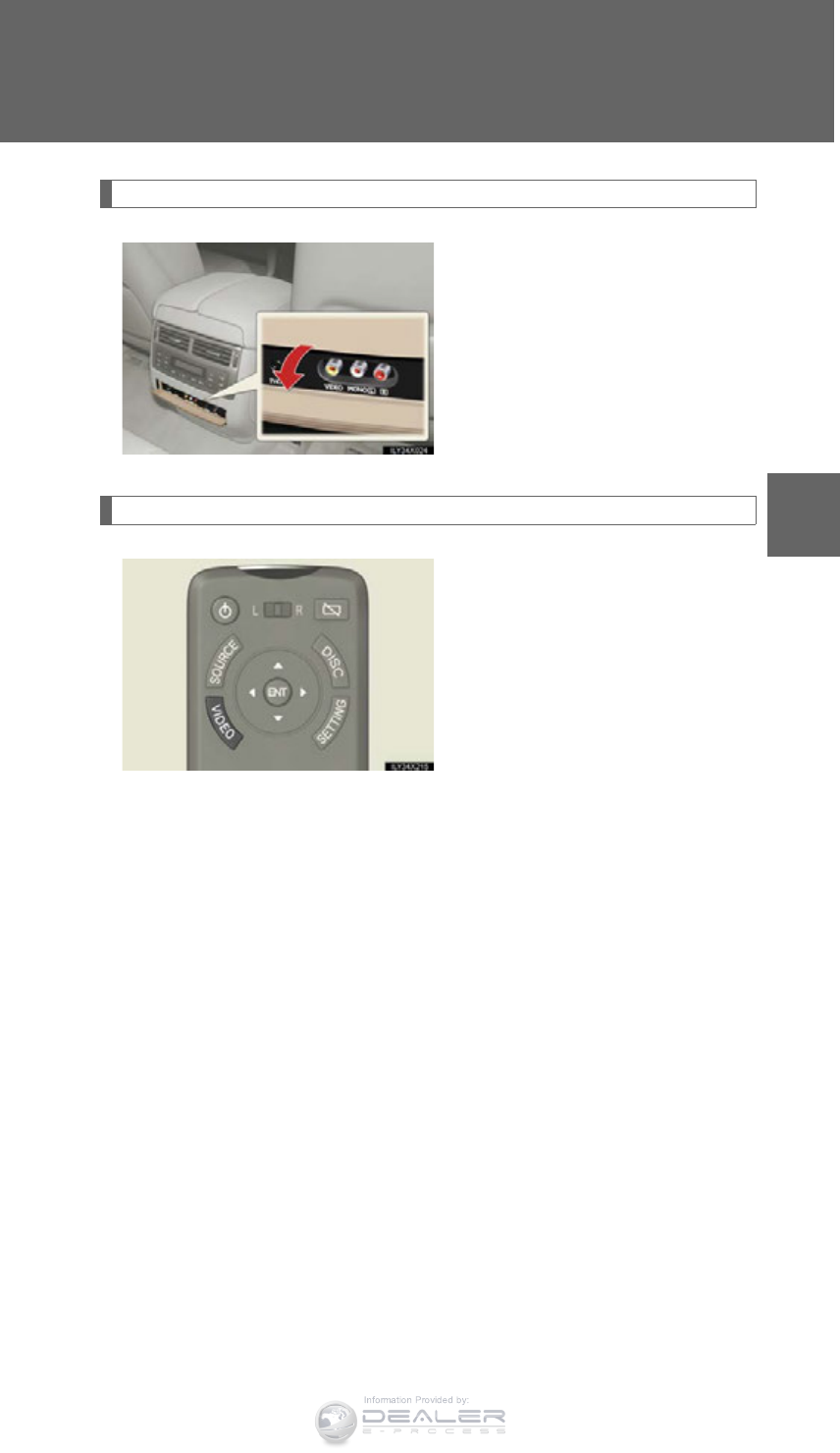
611
3-4. Using the rear seat entertainment system
3
Interior features
LX570_OM_OM60L96U_(U)
Using the video mode
Using the port
Open the cover.
The A/V input port is composed of
3 input ports.
Yellow: Video input port
White: Left channel audio input
port
Red: Right channel audio input
port
Selecting the video mode
Press the “VIDEO” button, or
select “Rr-A/V” on the source
screen to change to the video
mode.
In VTR mode, different sound/
visual modes can be enjoyed for
the left and right screens when
“Speaker Output” is off.
Information Provided by:
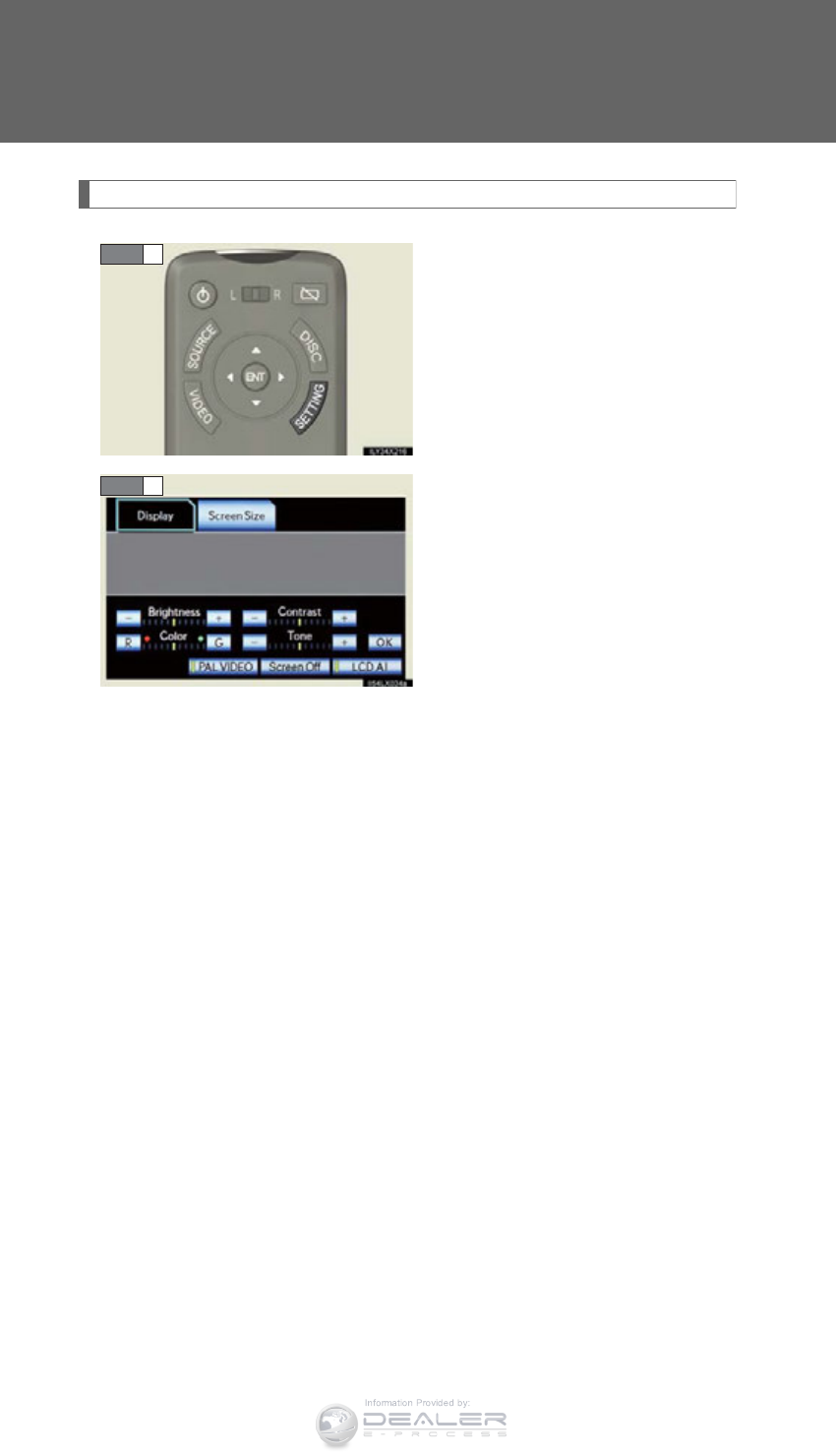
612
3-4. Using the rear seat entertainment system
LX570_OM_OM60L96U_(U)
Changing to PAL format
Press the “SETTING” button.
Turn “PAL VIDEO” on when PAL
format equipment is connected to
the A/V input port.
“PAL VIDEO” indicator is high-
lighted.
STEP 1
STEP 2
Information Provided by:
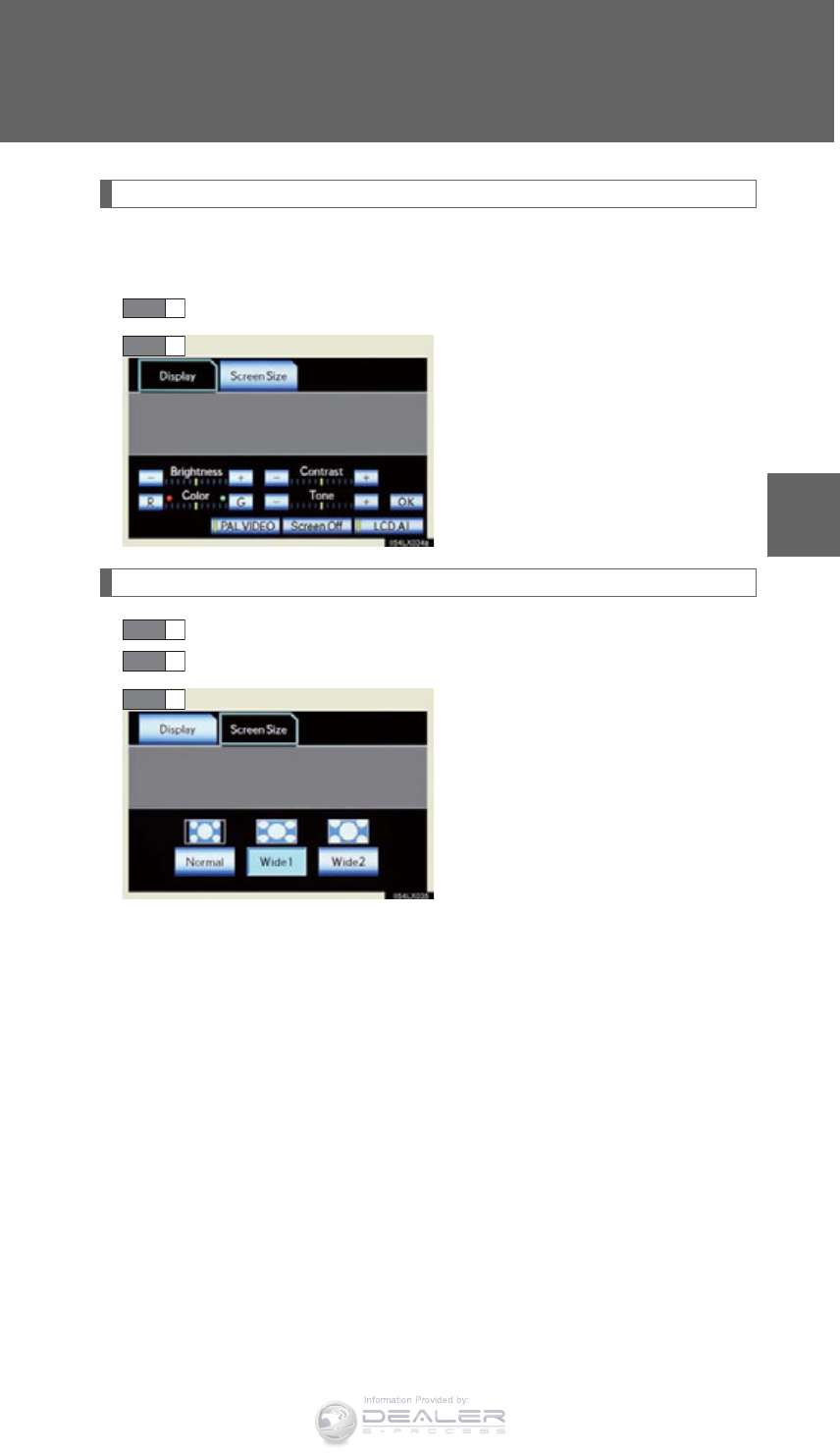
613
3-4. Using the rear seat entertainment system
3
Interior features
LX570_OM_OM60L96U_(U)
Setting LCD AI
Automatically determines the tone of the video image and sets the con-
trast to an optimum level, displaying a sharp image.
Press the “SETTING” button on the controller.
Select “LCD AI”.
“LCD AI” indicator is highlighted.
Setting the display mode
Press the “SETTING” button on the controller.
Select “Screen Size” tab on the screen.
Select “Normal”, “Wide1” or
“Wide2”.
STEP 1
STEP 2
STEP 1
STEP 2
STEP 3
Information Provided by:
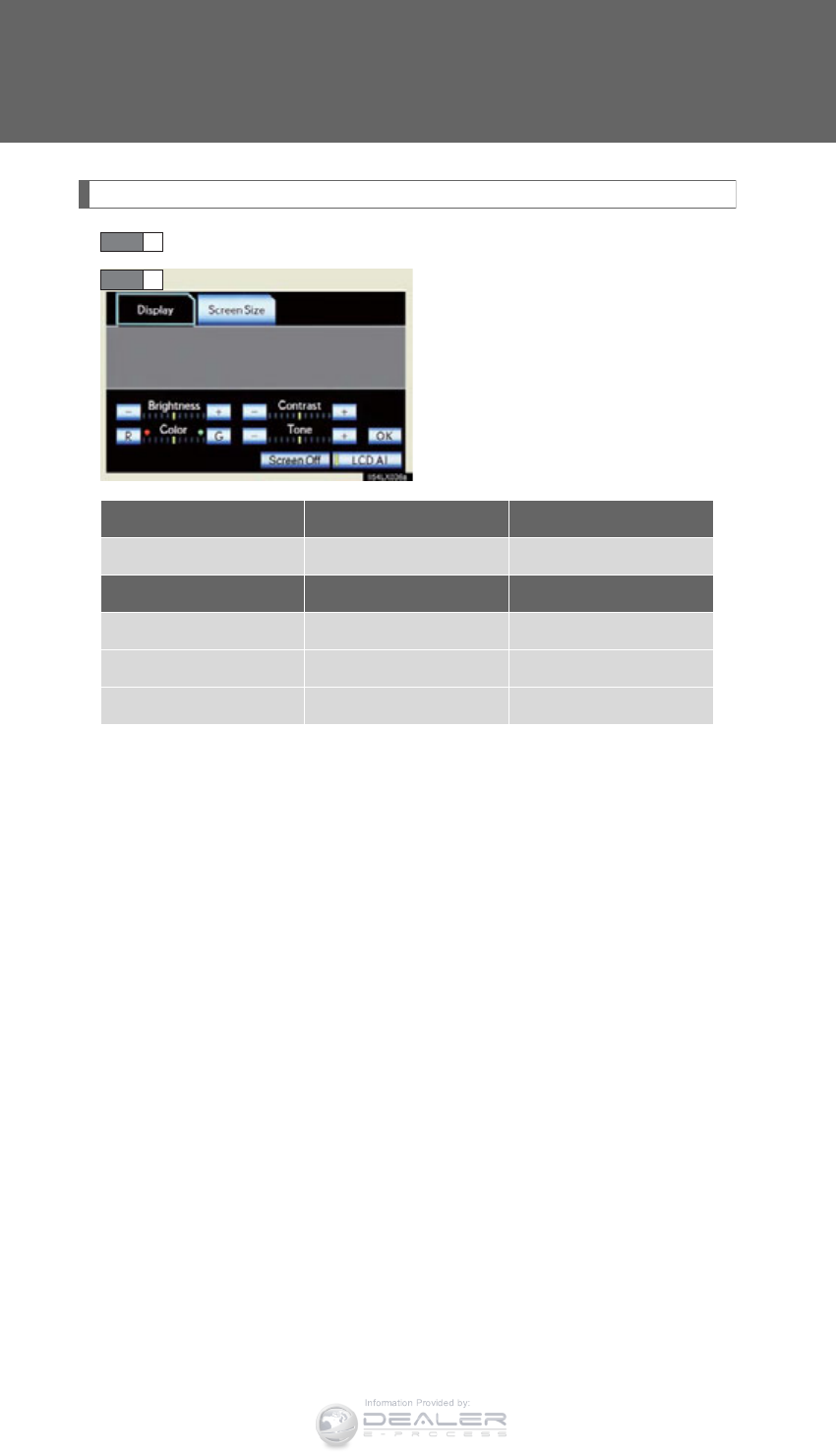
614
3-4. Using the rear seat entertainment system
LX570_OM_OM60L96U_(U)
Adjusting the screen
Press the “SETTING” button on the controller.
Select the color, tone, contrast or
brightness, and make adjustments.
Select “OK”.
STEP 1
STEP 2
“R” “G”
“Color” Red Green
“-” “+”
“Tone” Lighter Darker
“Contrast” Lower Higher
“Brightness” Darker Brighter
Information Provided by:
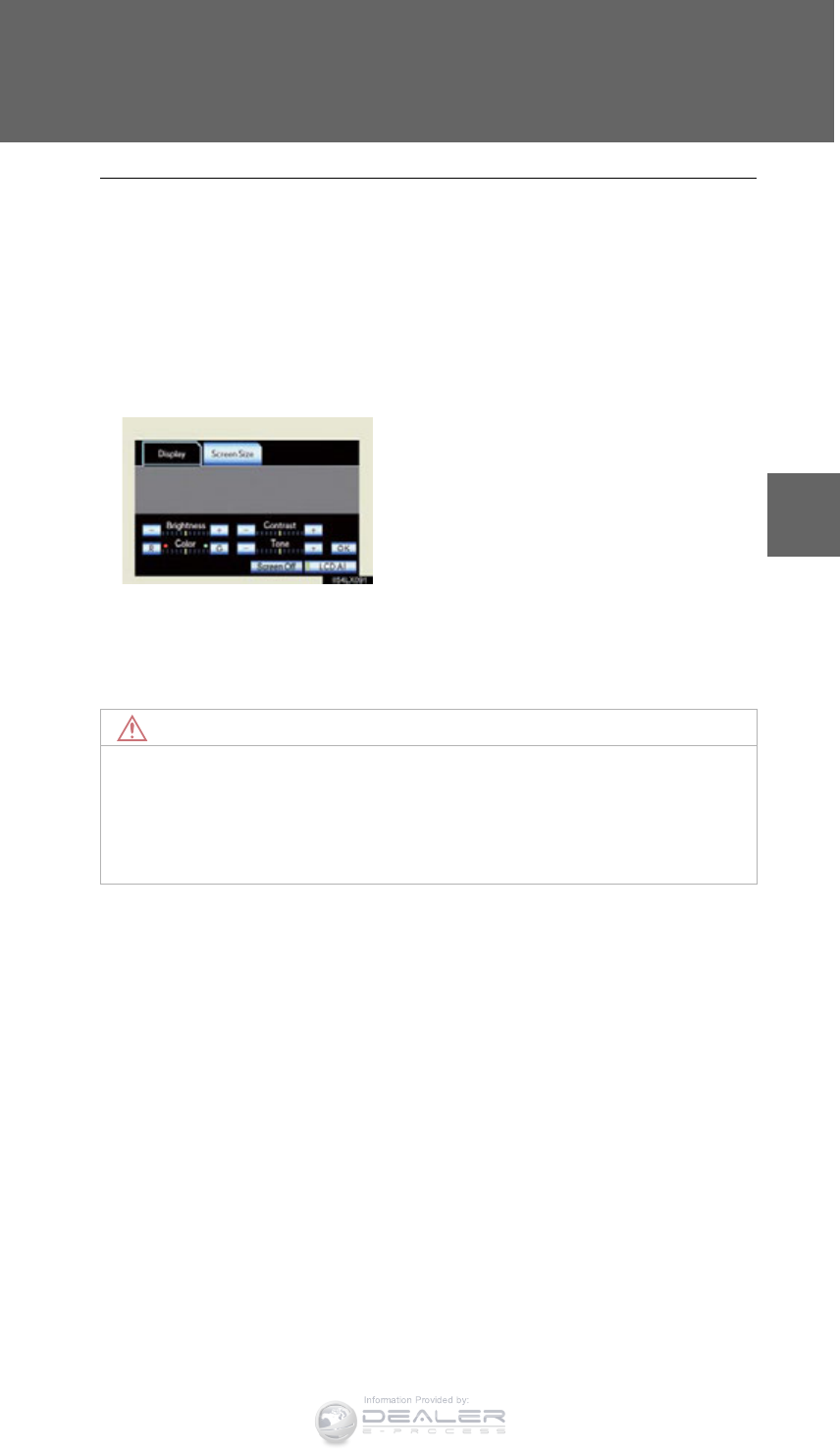
615
3-4. Using the rear seat entertainment system
3
Interior features
LX570_OM_OM60L96U_(U)
■A/V input port
The rear seat entertainment system plays videos and sound when audio-video
equipment is connected to the A/V input port. For details, refer to the manufac-
turer’s instructions.
■Power outlet
The power outlet is used to connect the audio-video equipment. (P. 705)
■To turn off the display
■LCD AI
The image quality is automatically adjusted when the “LCD AI” indicator is on,
brightness and contrast adjustment becomes less effective.
NOTICE
■When the A/V input port is not in use
Keep the A/V input port cover closed.
Inserting anything other than an appropriate plug may cause electrical failure or a
short circuit.
Select “Screen off” on the screen.
To turn the display back on, press the
“SOURCE”, “DISC”, “VIDEO” or
“SETTING” button on the controller.
Information Provided by:
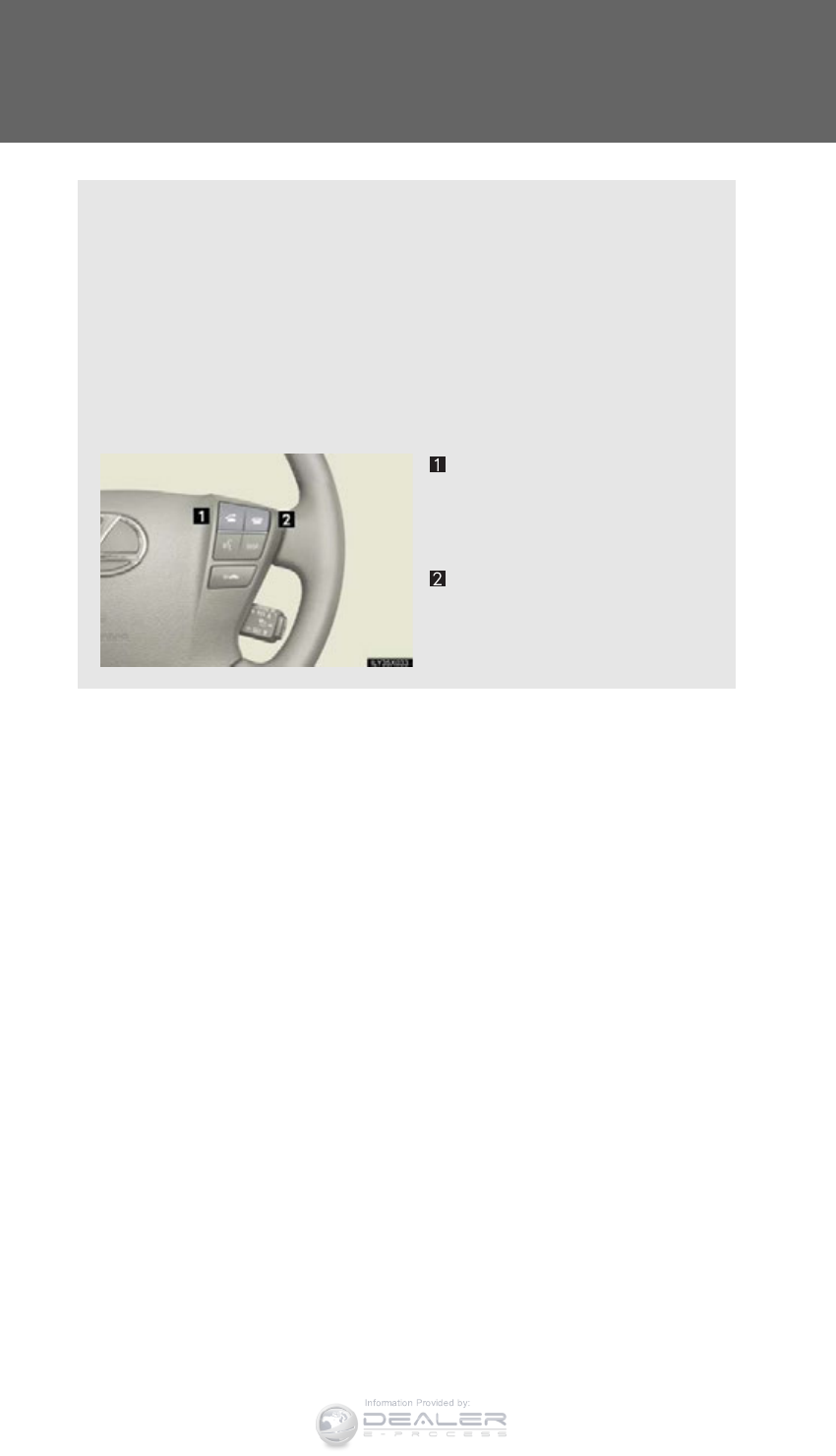
616
LX570_OM_OM60L96U_(U)
3-5. Using the hands-free system (for cellular phone)
Hands-free system (for cellular phone)
The hands-free system is a function that allows you to use your cellular
phone without touching it.
This system supports Bluetooth® cellular phones. Bluetooth® is a wireless
data system that allows a cellular phone to wirelessly connect to the hands-
free system and outgoing/incoming calls.
The illustrations of the hands-free system screens shown here may slightly
vary depending on the type of the system.
■Telephone switch
Off hook switch
• Sending
• Receiving
• “Phone” screen display
On hook switch
• End call
• Refuse call
Information Provided by:
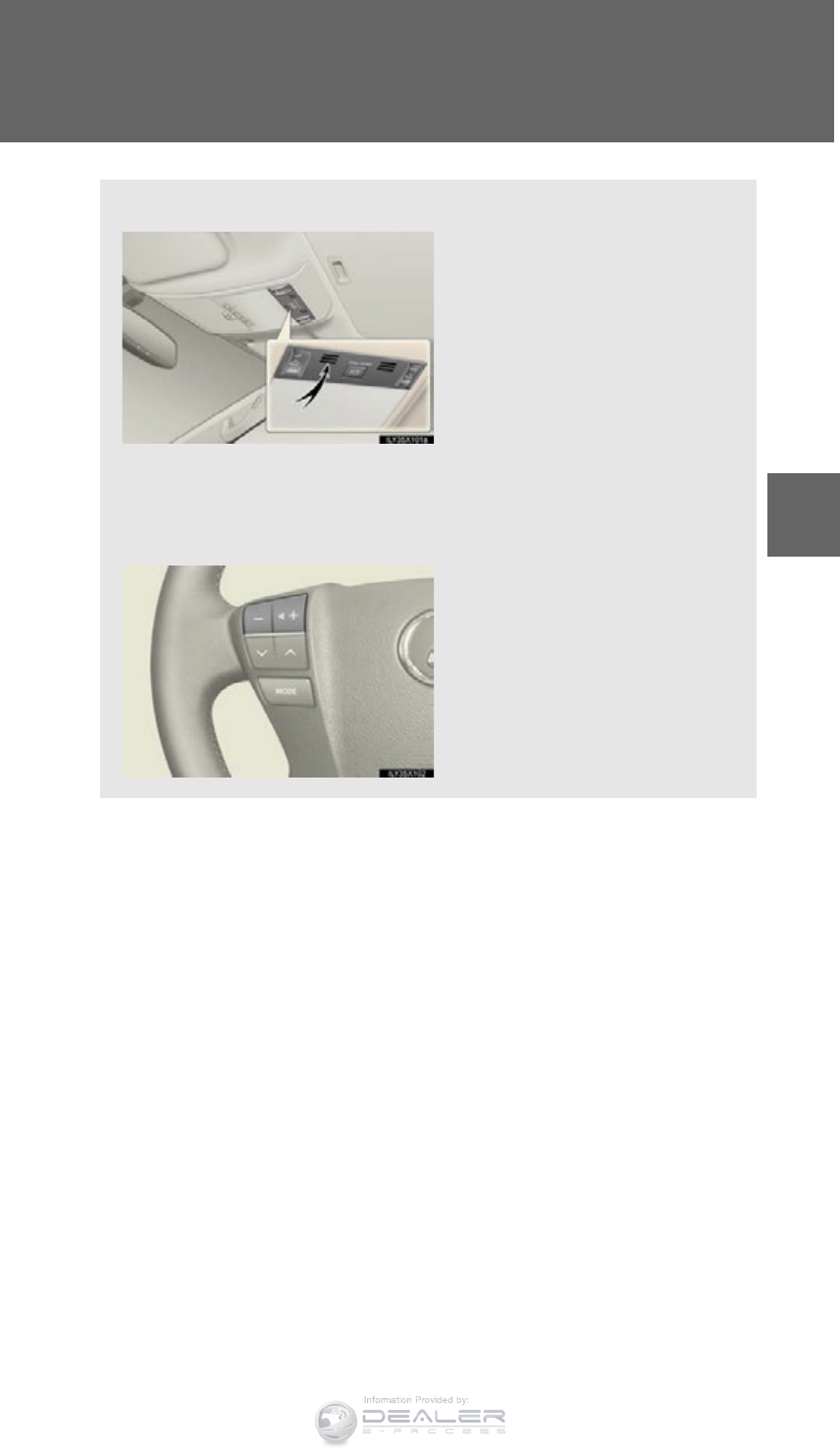
617
3-5. Using the hands-free system (for cellular phone)
3
Interior features
LX570_OM_OM60L96U_(U)
■Microphone
You can use the microphone
when talking on the phone.
The person you are speaking to
can be heard from the front
speakers.
To use the hands-free system, you must register your Bluetooth®
phone in the system. (P. 625)
■Steering switch
Adjusting the volume
Press “+” to increase the volume
and “-” to decrease the volume.
Information Provided by:
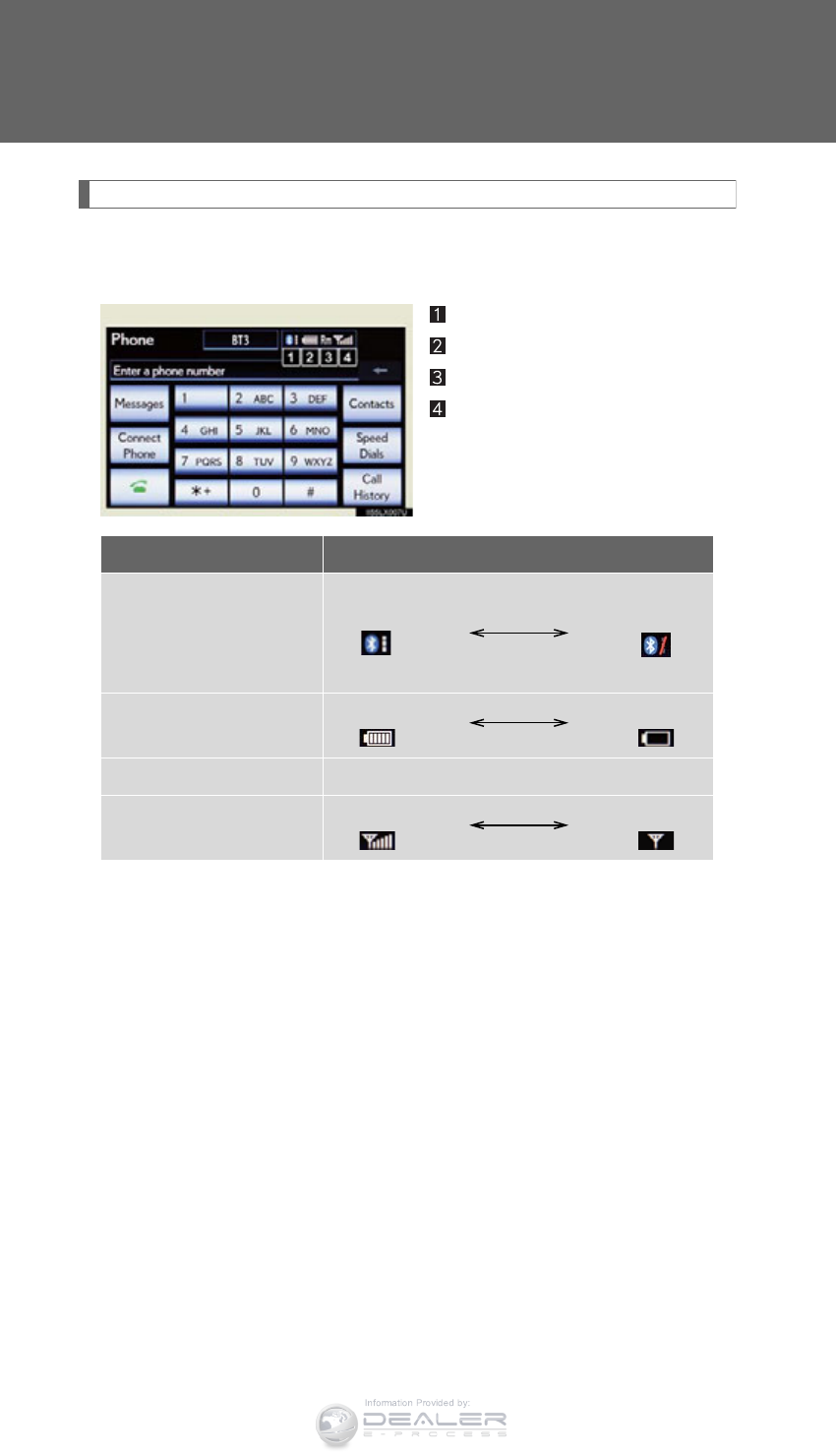
618
3-5. Using the hands-free system (for cellular phone)
LX570_OM_OM60L96U_(U)
Status display
You can check indicators such as signal strength and battery charge on
the “Phone” screen.
Connection status
Battery charge
Call area
Signal strength
Indicators Conditions
Connection status Good
No
connection
Battery charge Full Empty
Call area “Rm”: Roaming area
Signal strength Excellent Poor
Information Provided by:

619
3-5. Using the hands-free system (for cellular phone)
3
Interior features
LX570_OM_OM60L96U_(U)
■When using the hands-free system
●The audio system is muted when making a call.
●If both parties speak at the same time, it may be difficult to hear.
●If the incoming call volume is overly loud, an echo may be heard.
●Try to face toward the microphone as much as possible when speaking.
●In the following circumstances, it may be difficult to hear the other party:
• When driving on unpaved roads
• When driving at high speeds
• If a window is open
• If the air conditioning is blowing directly on the microphone
• If the air conditioning is set to high
• There is an effect from the network of the cellular phone
■Conditions under which the system will not operate
●If using a cellular phone that does not support Bluetooth®
●If the cellular phone is turned off
●If you are outside service range
●If the cellular phone is not connected
●If the cellular phone’s battery is low
■When using the touch screen
Dimmed screen buttons cannot be operated.
Information Provided by:

620
3-5. Using the hands-free system (for cellular phone)
LX570_OM_OM60L96U_(U)
■Bluetooth® antenna
The antenna is built into the audio unit. If the cellular phone is behind the seat or in
the console box, or touching or covered by metal objects, connection status may
deteriorate.
■Battery charge/Signal status
●This display may not correspond exactly with the cellular phone itself.
●When the cellular phone is not connected, “No connect” is displayed.
●When the cellular phone is out of the service area or in a place inaccessible by
radio waves, “No Service” is displayed.
■When using Bluetooth® audio and hands-free system at the same time
The following problems may occur.
●The Bluetooth® connection may be cut.
●Noise may be heard on the Bluetooth® audio playback.
■About the phonebook in this system
The following data is stored for every registered phone. When another phone is
connecting, you cannot read the registered data.
●Phonebook data
●Call history data
●Speed dial data
●Image data
●Messages
●Quick reply messages
●All phone settings
When you delete the phone, the above-mentioned data is also deleted.
■When you release your car
Be sure to initialize your data. (P. 424)
Information Provided by:
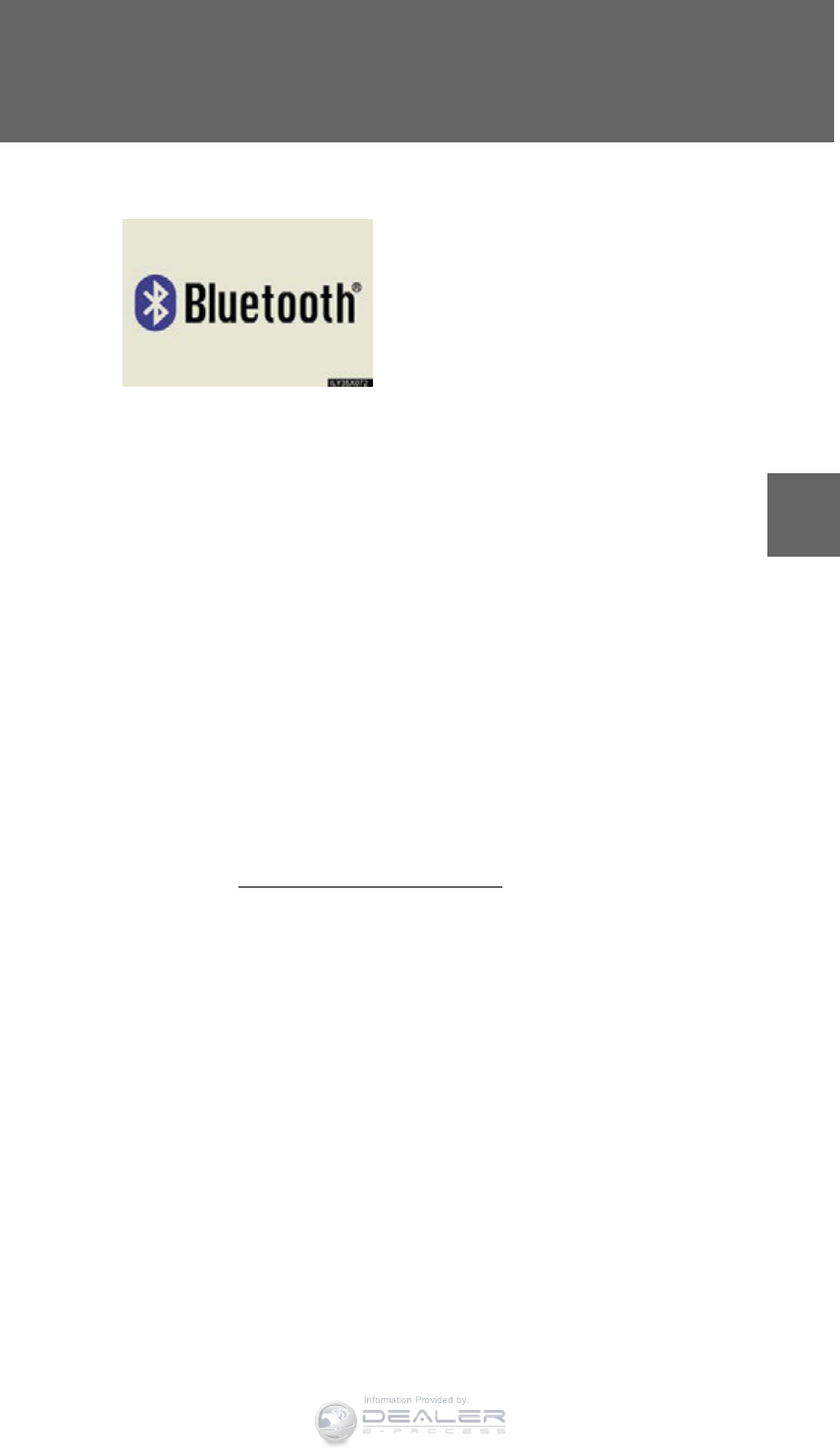
621
3-5. Using the hands-free system (for cellular phone)
3
Interior features
LX570_OM_OM60L96U_(U)
■About Bluetooth®
■Compatible models
This system supports the following service.
●Bluetooth® Specification Ver. 1.1 or higher (Recommended: Ver. 2.1+EDR or
higher)
●Profiles
• HFP (Hands Free Profile) Ver. 1.0 or higher (Recommended: Ver. 1.5 or
higher)
• OPP (Object Push Profile) Ver. 1.1 or higher
• PBAP (Phone Book Access Profile) Ver. 1.0 or higher
• MAP (Message Access Profile) Ver. 1.0 or higher
• SPP (Serial Port Profile) Ver. 1.1 or higher*
*: This profile is necessary when using Apps.
(Navigation System Owner’s Manual)
If your cellular phone does not support HFP, you cannot enter the Bluetooth®
phone, and take OPP, PBAP, MAP or SPP service individually.
If the connected Bluetooth® phone version is older than recommended or incom-
patible, this function may not be used.
Please go to http://www.lexus.com/MobileLink to find approved Bluetooth®
phones for this system.
Bluetooth is a registered trademark of
Bluetooth SIG, Inc.
Information Provided by:
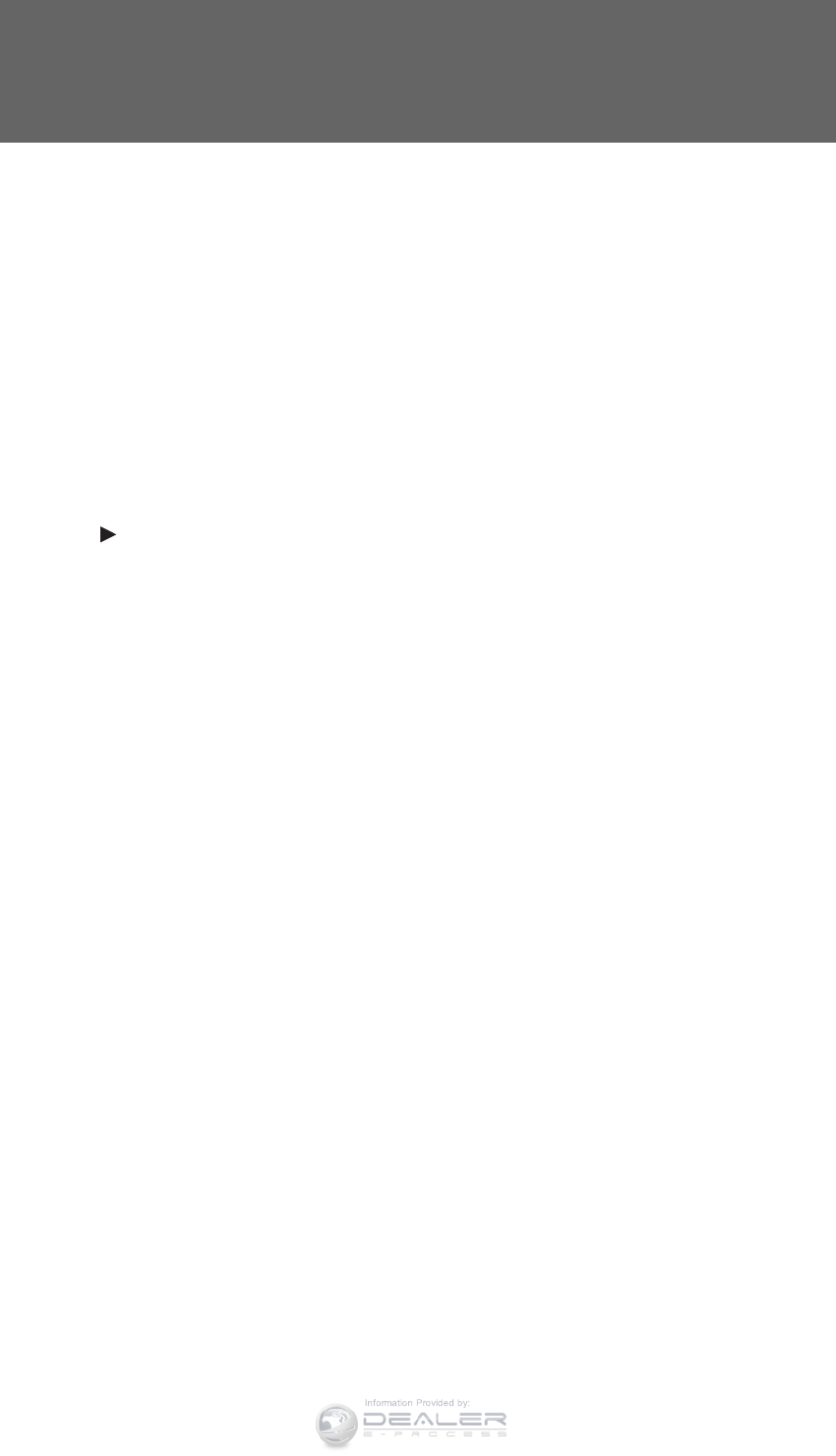
622
3-5. Using the hands-free system (for cellular phone)
LX570_OM_OM60L96U_(U)
■Certification
FCC ID: AJDK041
IC: 775E-K041
This device complies with Part 15 of FCC Rules and Industry Canada licence-
exempt RSS standard(s). Operation is subject to the following two conditions: (1)
this device may not cause interference, and (2) this device must accept any inter-
ference, including interference that may cause undesired operation of this device.
Le présent appareil est conforme aux la partie 15 des règles de la FCC et CNR
d’Industrie Canada applicables aux appareils radio exempts de licence.
L’exploitation est autorisée aux deux conditions suivantes: (1) l’appareil ne doit pas
produire de brouillage, et (2) l’utilisateur de l’appareil doit accepter tout brouillage
radioélectrique subi, même si le brouillage est susceptible d’en compromettre le
fonctionnement.
For vehicles sold in Canada
This device complies with RSS-310 of Industry Canada. Operation is subject to the
condition that this device does not cause harmful interference.
Cet appareil est conforme au CNR-310 d’Industrie Canada. Son exploitation est
autorisée sous réserve que l’appareil ne cause pas de brouillage préjudiciable.
Information Provided by:
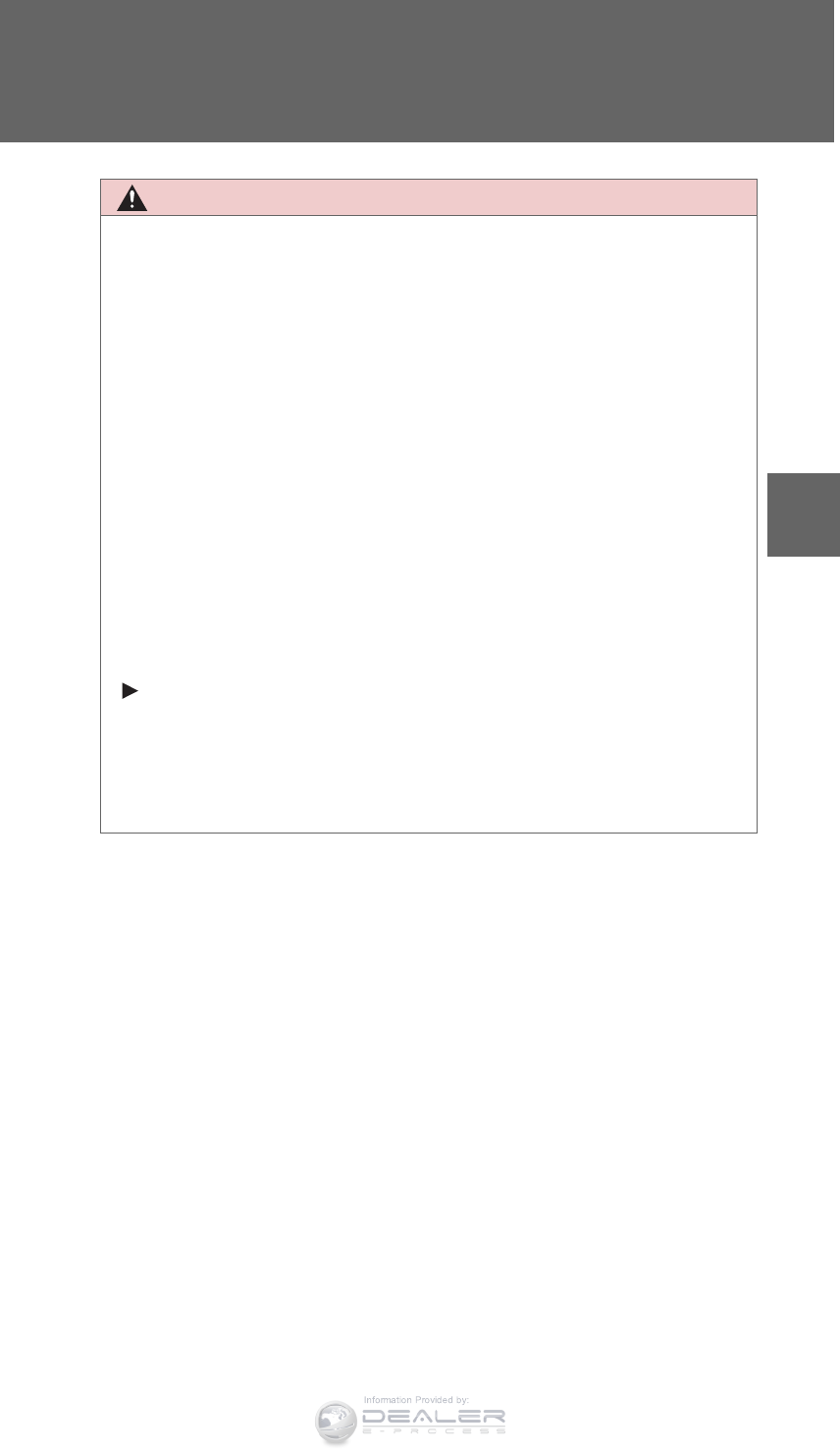
623
3-5. Using the hands-free system (for cellular phone)
3
Interior features
LX570_OM_OM60L96U_(U)
CAUTION
■FCC WARNING
This equipment complies with FCC/IC radiation exposure limits set forth for
uncontrolled environment and meets the FCC radio frequency (RF) Exposure
Guidelines in Supplement C to OET65 and RSS-102 of the IC radio frequency
(RF) Exposure rules. This equipment has very low levels of RF energy that it
deemed to comply without maximum permissive exposure evaluation (MPE). But it
is desirable that it should be installed and operated keeping the radiator at least 7.9
in. (20 cm) or more away from person’s body (excluding extremities: hands, wrists,
feet and ankles).
Cet équipement est conforme aux limites d’exposition aux rayonnements énon-
cées pour un environnement non contrôlé et respecte les règles les radioélectri-
ques (RF) de la FCC lignes directrices d’exposition dans le Supplément C à
OET65 et d’exposition aux fréquences radioélectriques (RF) CNR-102 de l’IC.
Cet équipement émet une énergie RF très faible qui est considérée conforme sans
évaluation de l’exposition maximale autorisée. Cependant, cet équipement doit
être installé et utilisé en gardant une distance de 7.9 in. (20 cm) ou plus entre le dis-
positif rayonnant et le corps (à l’exception des extrémités: mains, poignets, pieds et
chevilles).
For vehicles sold in the USA
Changes or modifications not expressly approved by the party responsible for
compliance could void the user’s authority to operate the equipment.
This transmitter must not be co-located or operated in conjunction with any other
antenna or transmitter.
Information Provided by:
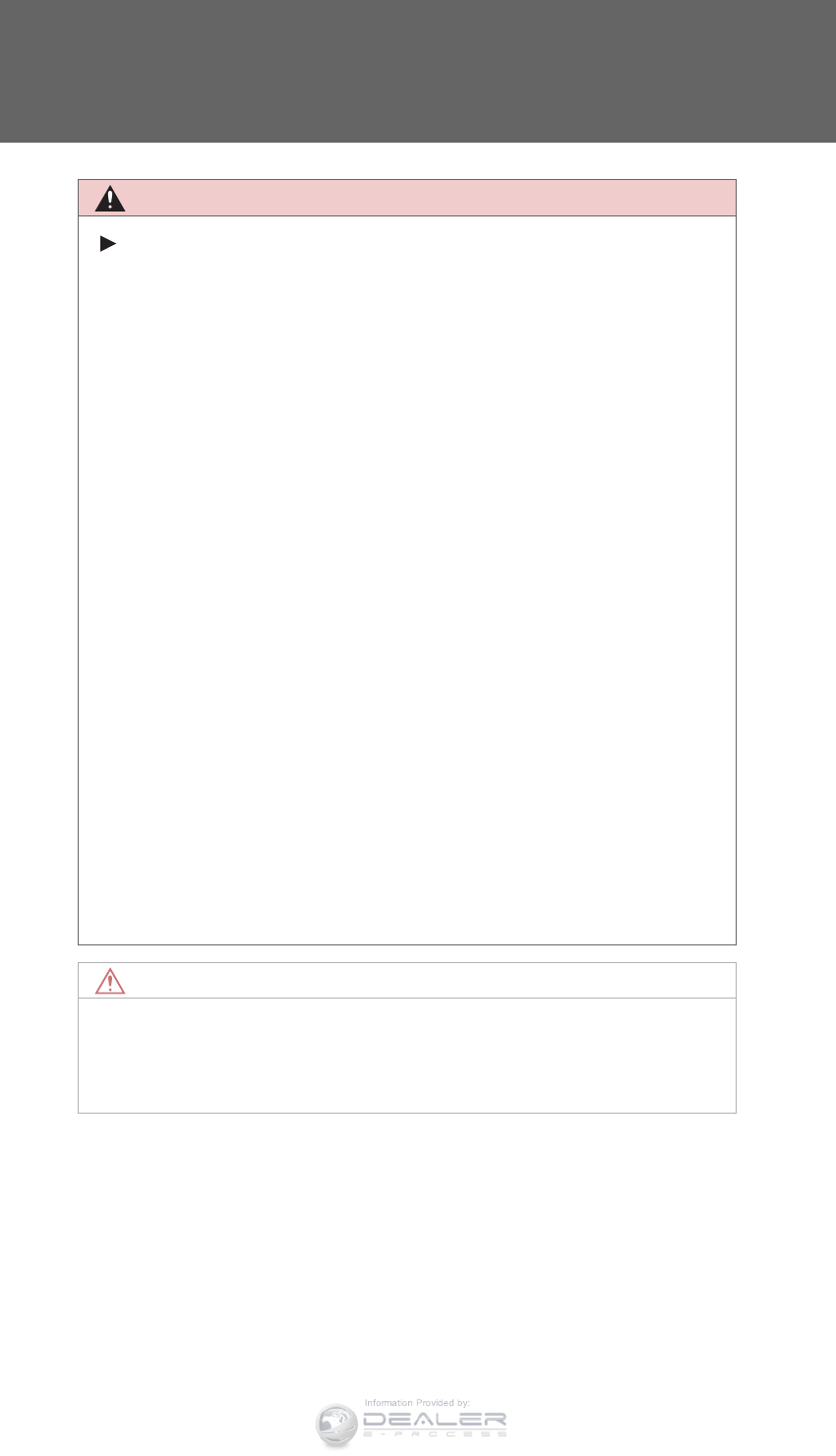
624
3-5. Using the hands-free system (for cellular phone)
LX570_OM_OM60L96U_(U)
CAUTION
For vehicles sold in Canada
Under Industry Canada regulations, this radio transmitter may only operate using
an antenna of a type and maximum (or lesser) gain approved for the transmitter by
Industry Canada. To reduce potential radio interference to other users, the antenna
type and its gain should be so chosen that the equivalent isotropically radiated
power (e.i.r.p.) is not more than that necessary for successful communication.
Conformément à la réglementation d’Industrie Canada, le présent émetteur radio
peut fonctionner avec une antenne d’un type et d’un gain maximal (ou inférieur)
approuvé pour l’émetteur par Industrie Canada. Dans le but de réduire les risques
de brouillage radioélectrique à l’intention des autres utilisateurs, il faut choisir le
type d’antenne et son gain de sorte que la puissance isotrope rayonnée équivalente
(p.i.r.e.) ne dépasse pas l’intensité nécessaire à l’établissement d’une
communication satisfaisante.
■Caution while driving
Do not use the cellular phone or connect the Bluetooth® system.
■Caution regarding interference with electronic devices
●Your audio unit is fitted with Bluetooth® antennas. People with implantable car-
diac pacemakers, cardiac resynchronization therapy-pacemakers or implant-
able cardioverter defibrillators should maintain a reasonable distance between
themselves and the Bluetooth® antennas. The radio waves may affect the opera-
tion of such devices.
●Before using Bluetooth® devices, users of any electrical medical device other
than implantable cardiac pacemakers, cardiac resynchronization therapy-pace-
makers or implantable cardioverter defibrillators should consult the manufac-
turer of the device for information about its operation under the influence of radio
waves. Radio waves could have unexpected effects on the operation of such
medical devices.
NOTICE
■When leaving the vehicle
Do not leave your cellular phone in the vehicle. The inside of the vehicle may
become hot, causing damage to the phone.
Information Provided by:
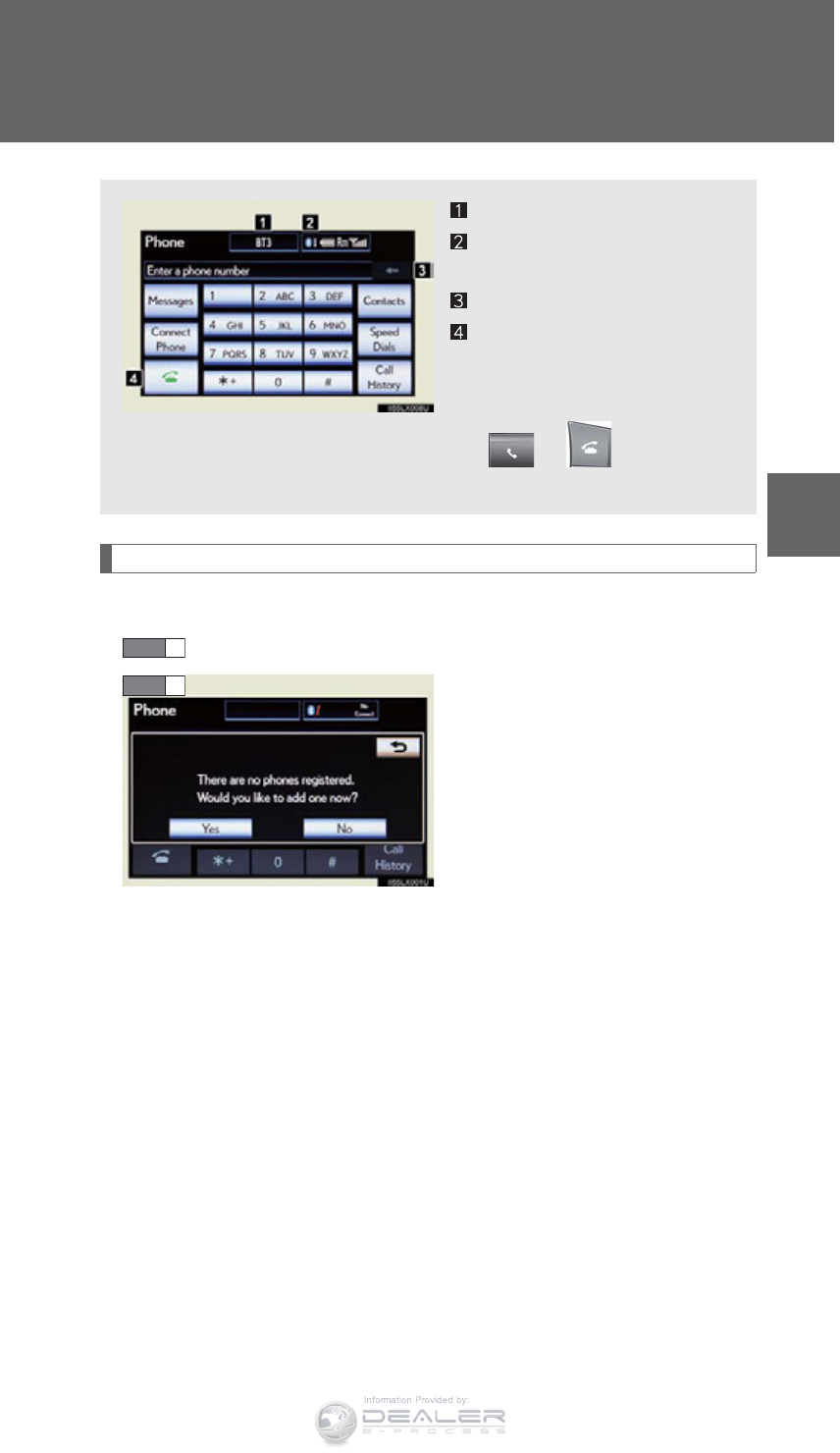
625
3-5. Using the hands-free system (for cellular phone)
3
Interior features
LX570_OM_OM60L96U_(U)
Using a Bluetooth® phone
Registering a Bluetooth® phone
You can register up to 5 phones in the system.
Display the “Phone” screen.
Touch “Yes”.
If 5 Bluetooth® devices have
already been registered, a regis-
tered device needs to be deleted.
(P. 629)
Device name
Bluetooth® connection sta-
tus
Character deletion
Make a call
To display the screen shown above, press or on the steer-
ing wheel.
STEP 1
STEP 2
Information Provided by:
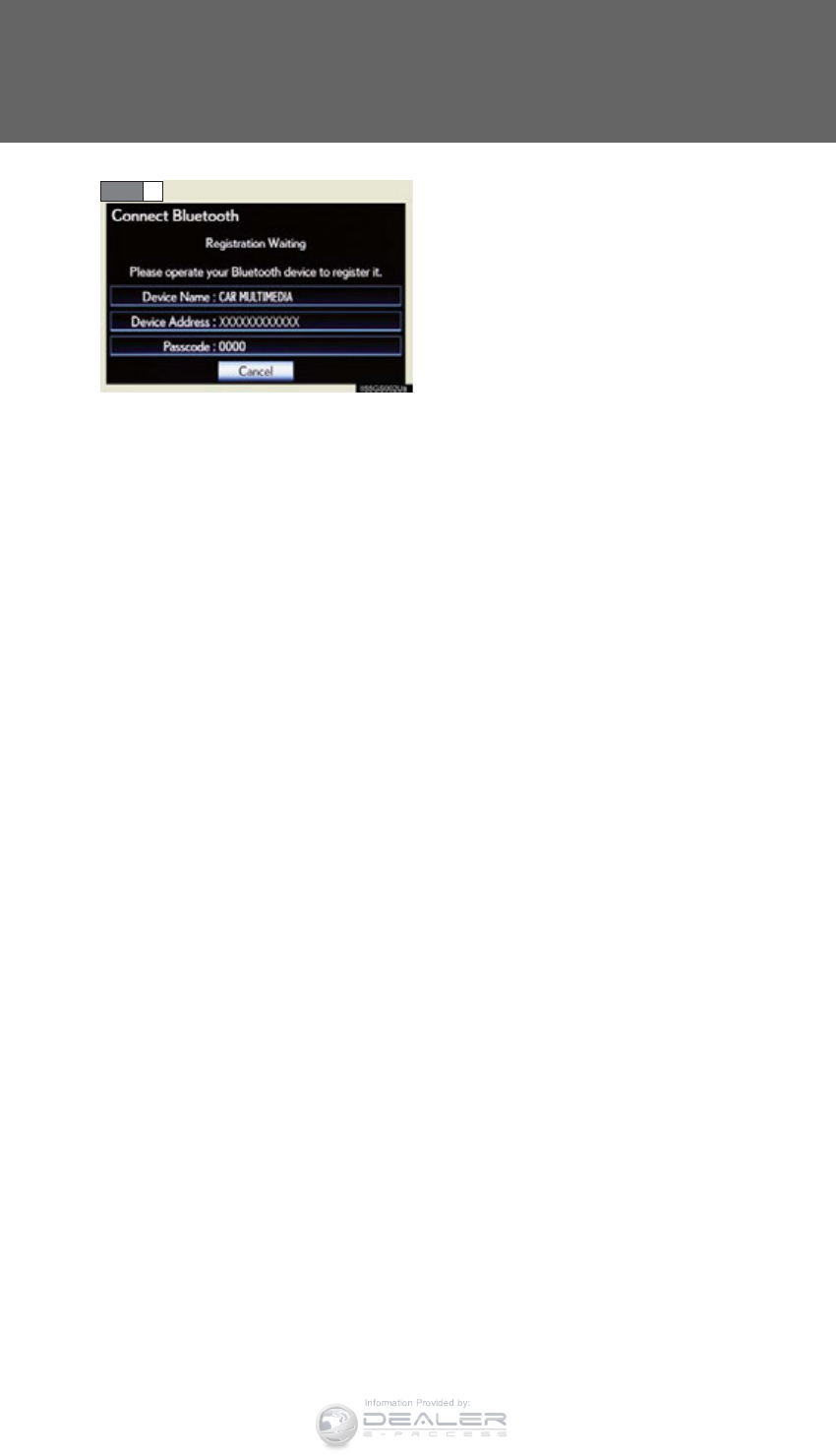
626
3-5. Using the hands-free system (for cellular phone)
LX570_OM_OM60L96U_(U)
When this screen is displayed,
operate the Bluetooth® device.
On the Bluetooth® device screen,
select the system displayed on the
system screen, and register the
Bluetooth® device.
For details about operating the
Bluetooth® device, see the manual
that comes with it.
A passcode is not required for SSP
(Secure Simple Pairing) compati-
ble Bluetooth® phones. Depend-
ing on the type of Bluetooth®
phone being connected, a mes-
sage confirming registration may
be displayed on the Bluetooth®
phone’s screen. Respond and
operate the Bluetooth® phone
according to the confirmation mes-
sage.
If you want to cancel it, touch
“Cancel”.
If a completion message is
displayed, registration is complete.
If an error message is displayed,
follow the guidance on the screen
to try again.
STEP 3
Information Provided by:
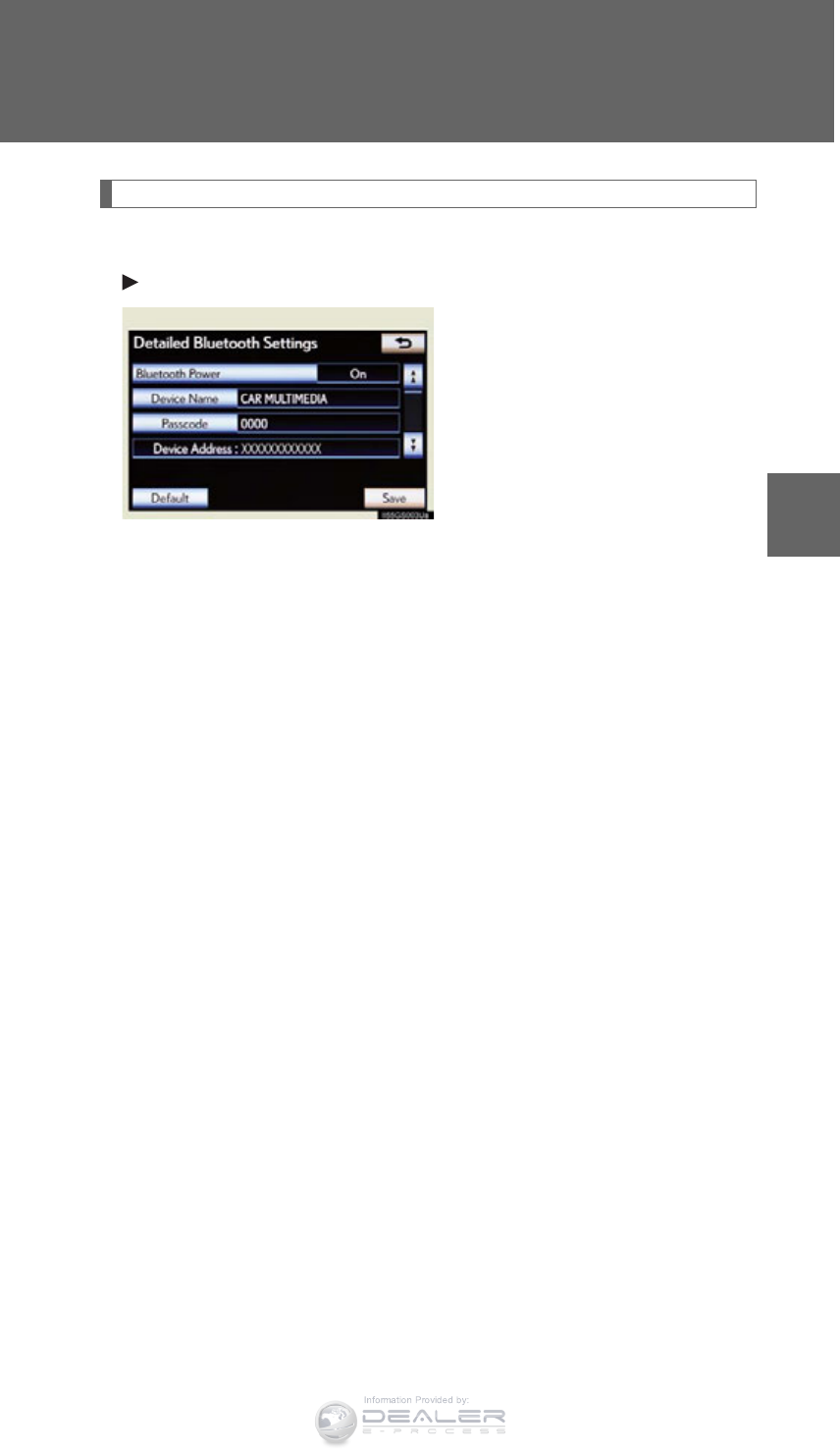
627
3-5. Using the hands-free system (for cellular phone)
3
Interior features
LX570_OM_OM60L96U_(U)
Bluetooth® phone connection
There are two connection methods available — automatic and manual.
Automatic
When you register your phone,
auto connection will be activated.
Always set it to this mode and
leave the Bluetooth® phone on the
place where connection can be
established.
When the “ENGINE START
STOP” switch is turned to
ACCESSORY or IGNITION ON
mode, the system will search for a
nearby cellular phone you have
registered. The system will con-
nect with the phone that was last
connected, if it is nearby.
When “Display Phone Status” is
set to “On”, the connection status
is displayed. (P. 684)
Depending on the type of
Bluetooth® phone being con-
nected, it may be necessary to per-
form additional steps on the phone.
Information Provided by:
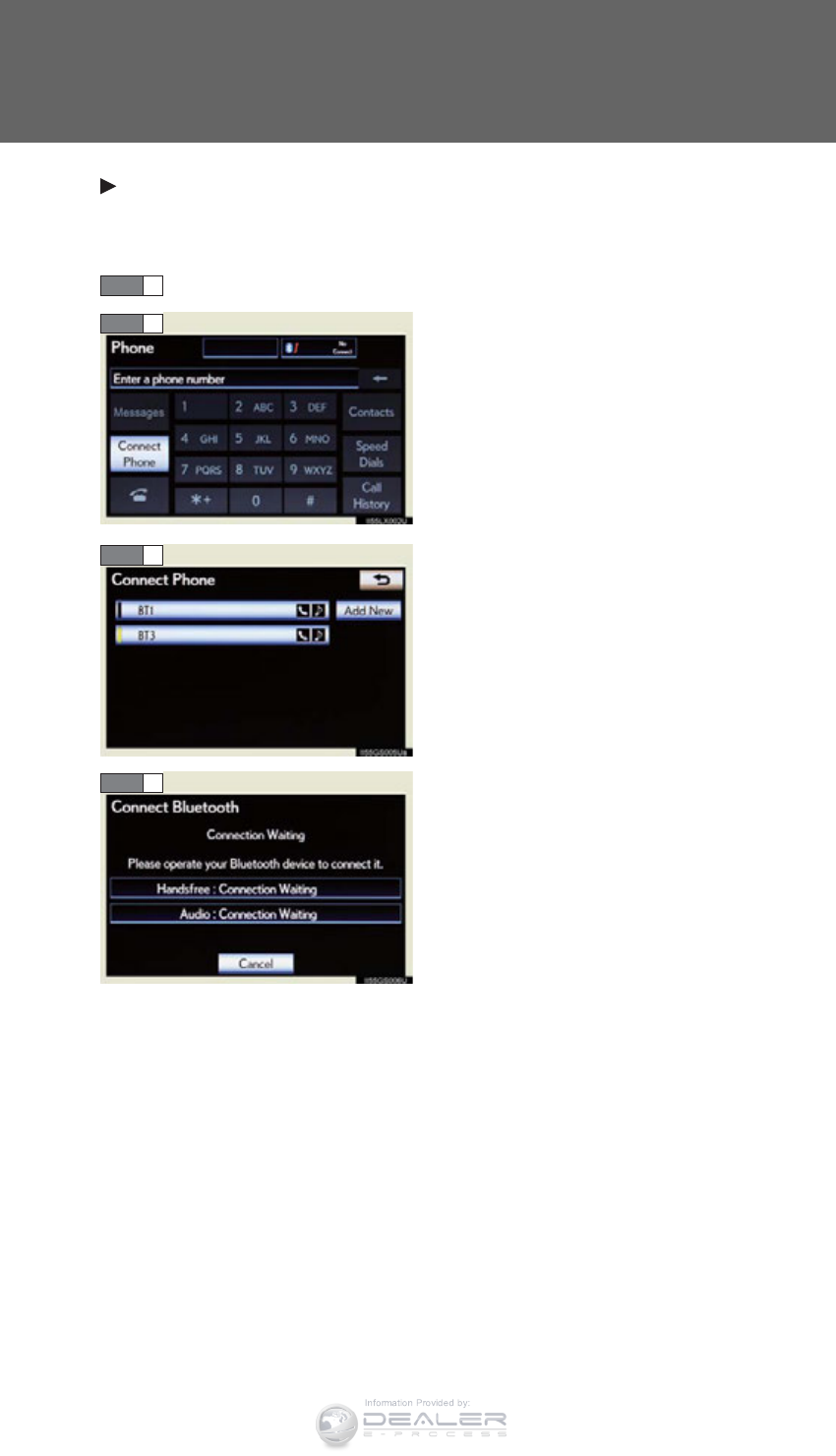
628
3-5. Using the hands-free system (for cellular phone)
LX570_OM_OM60L96U_(U)
Manual
When the auto connection has failed or “Bluetooth* Power” is turned off,
you must connect Bluetooth® manually.
Display the “Phone” screen. (P. 625)
Touch “Connect Phone”.
Touch the screen button corre-
sponding to the desired phone
connection.
When the cellular phone’s device
name has not been able to be
obtained, “Device 1” to “Device 5”
will be displayed in the order the
phones were registered.
This screen is displayed.
If a completion message is dis-
played, connection is complete.
*: Bluetooth is a registered trademark of Bluetooth SIG, Inc.
STEP 1
STEP 2
STEP 3
STEP 4
Information Provided by:

629
3-5. Using the hands-free system (for cellular phone)
3
Interior features
LX570_OM_OM60L96U_(U)
■Reconnecting to the Bluetooth® phone
If the system cannot connect due to poor signal strength with the “ENGINE START
STOP” switch in ACCESSORY or IGNITION ON mode, the system will automat-
ically attempt to reconnect.
If the phone is turned off, the system will not attempt to reconnect. In this case, it
must be connected manually, or the phone must be re-selected or re-entered.
■Connecting the phone while Bluetooth® audio is playing
●Bluetooth® audio will stop temporarily.
●It may take time to connect.
■Connecting the phone while another Bluetooth® device is connected
When another Bluetooth® device is currently connected, a confirmation message
will be displayed. To disconnect the Bluetooth® device, touch “Yes”.
■Connecting the phone while 5 Bluetooth® devices have already been registered
When 5 Bluetooth® devices have already been registered, a registered device
needs to be deleted. Touch “Yes” to delete one or more.
Touch the device to be deleted, then touch “Remove”, and “Yes”.
■If the Bluetooth® phone has a Bluetooth® audio function
When the Bluetooth® phone to be registered has a Bluetooth® audio function, this
audio function will be registered automatically at the same time and confirmation
message may be displayed. If this screen is displayed, touch “Yes” to connect the
audio function or touch “No” to cancel the connection.
Information Provided by:

630
3-5. Using the hands-free system (for cellular phone)
LX570_OM_OM60L96U_(U)
Making a call
Once the Bluetooth® phone is registered, you can make a call using the
following procedure:
■Dialing
Display the “Phone” screen. (P. 625)
Input the phone number.
To delete the inputted phone num-
ber, touch .
Touch or press on the steering wheel.
Depending on the type of Bluetooth® phone being connected, it may
be necessary to perform additional steps on the phone.
STEP 1
STEP 2
STEP 3
Information Provided by:
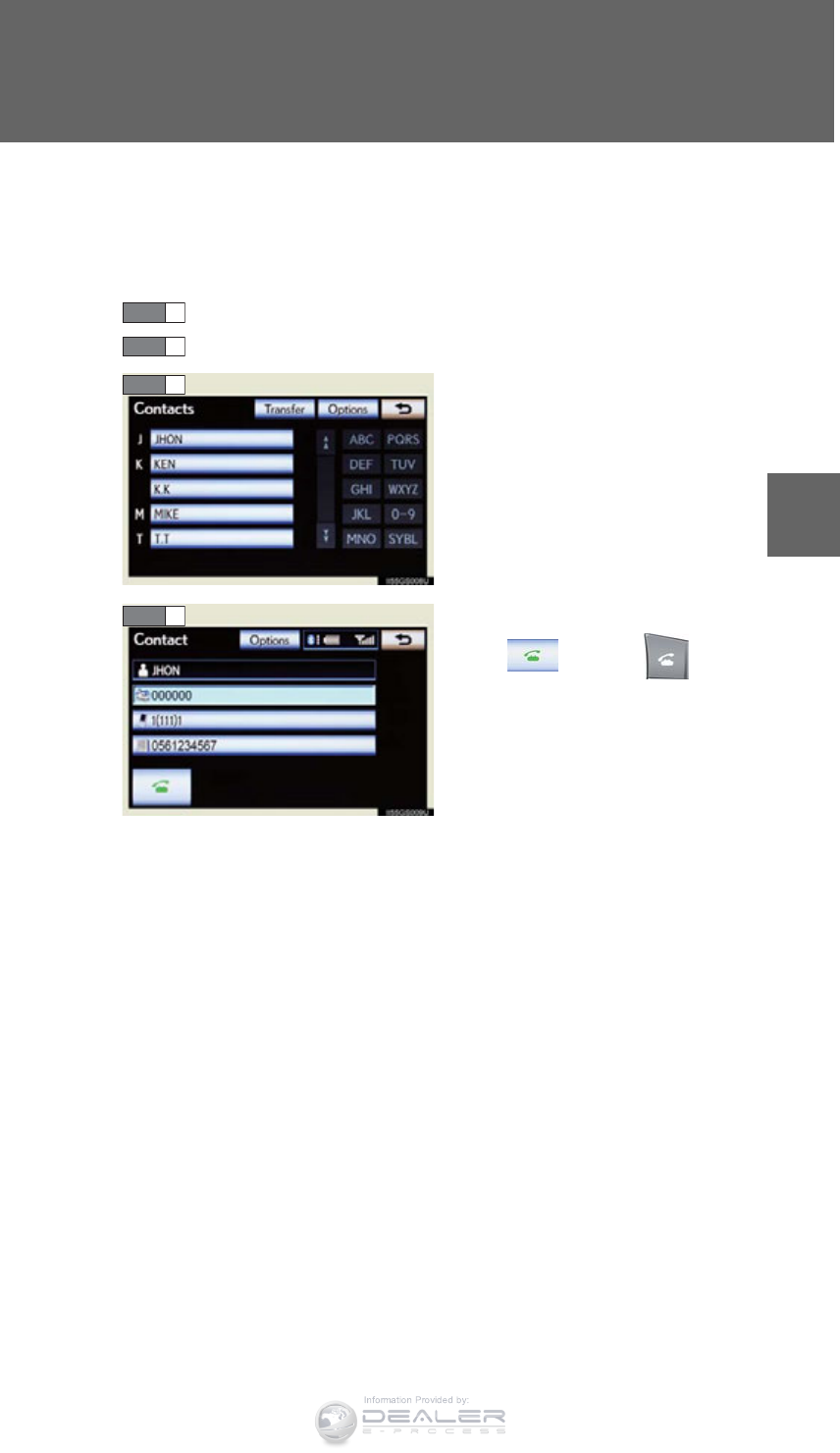
631
3-5. Using the hands-free system (for cellular phone)
3
Interior features
LX570_OM_OM60L96U_(U)
■Dialing from the phonebook
You can dial a number from the phonebook data imported from your
cellular phone. The system has one phonebook for each phone. Up to
1000 entries may be stored in each phonebook. (P. 650)
Display the “Phone” screen. (P. 625)
Touch “Contacts” on the “Phone” screen.
Choose the desired data to call
from the list.
Choose the number and then
touch or press on the
steering wheel.
STEP 1
STEP 2
STEP 3
STEP 4
Information Provided by:
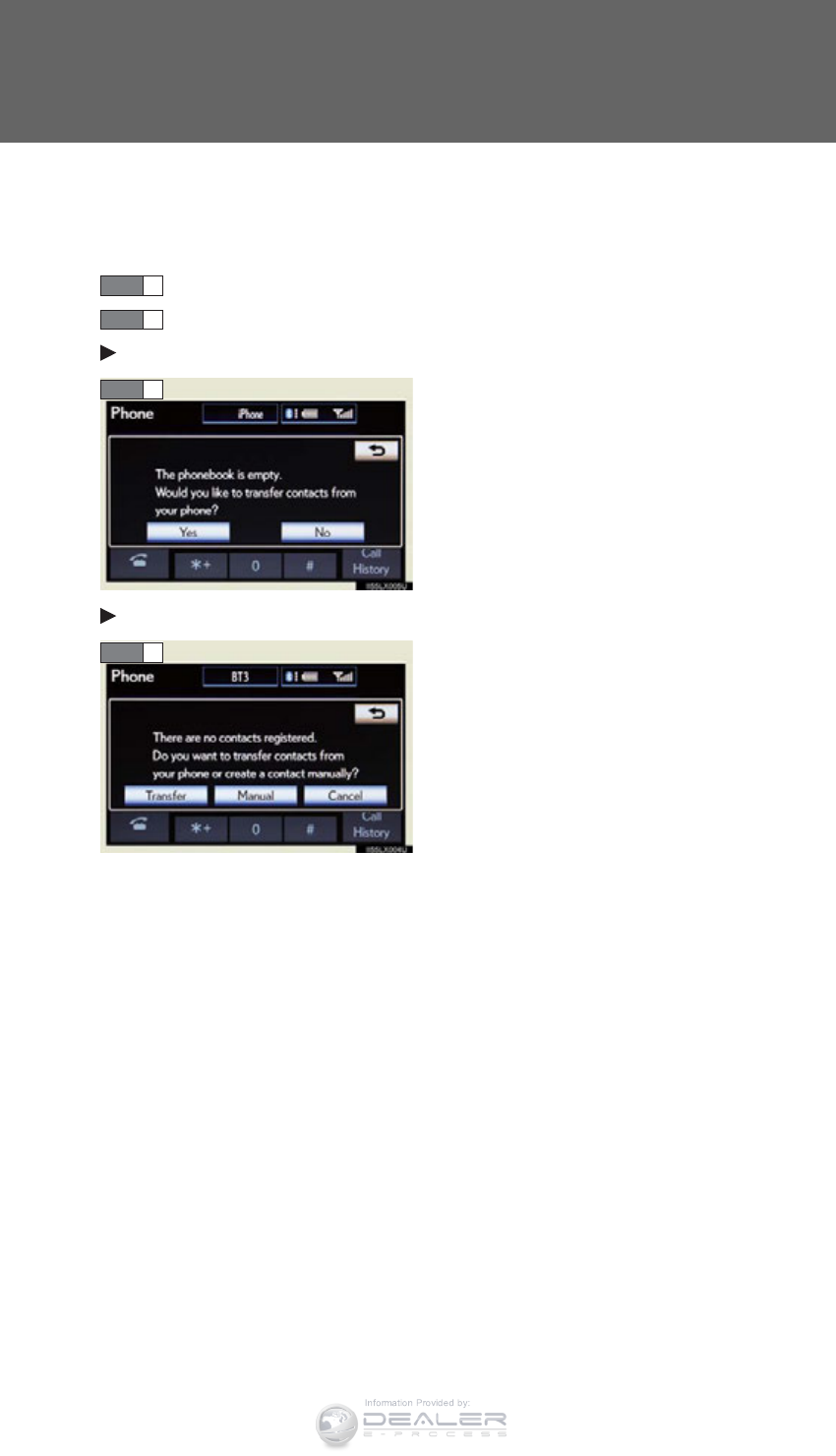
632
3-5. Using the hands-free system (for cellular phone)
LX570_OM_OM60L96U_(U)
■When the phonebook is empty
If your cellular phone is neither PBAP nor OPP compatible, the
phonebook cannot be transferred.
Display the “Phone” screen. (P. 625)
Touch “Contacts” on the “Phone” screen.
PBAP compatible models
Touch “Yes”.
PBAP incompatible but OPP compatible models
Touch “Transfer”.
STEP 1
STEP 2
STEP 3
STEP 3
Information Provided by:
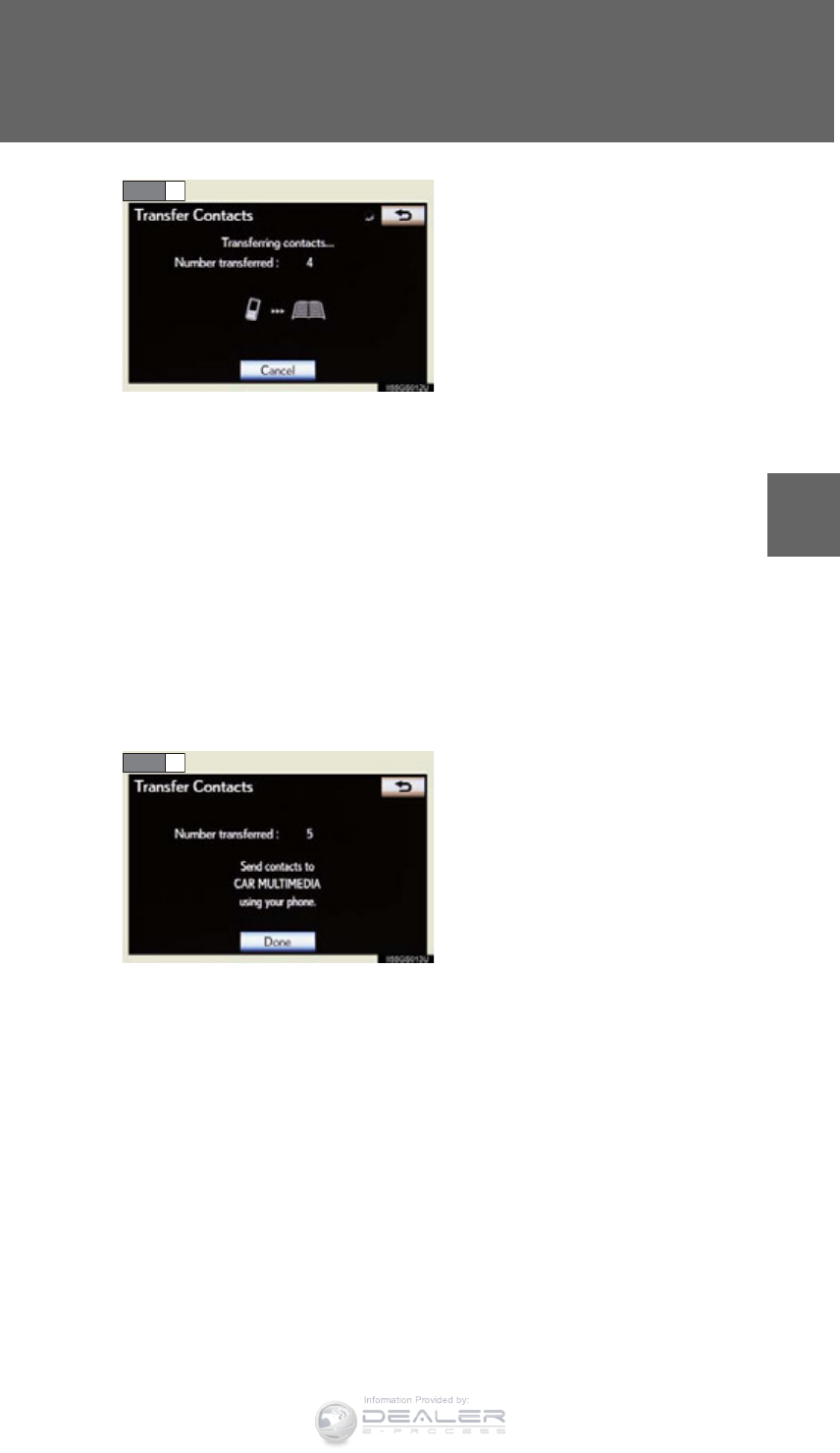
633
3-5. Using the hands-free system (for cellular phone)
3
Interior features
LX570_OM_OM60L96U_(U)
Transfer the phonebook data to
the system using the Bluetooth®
phone.
This screen appears while transfer-
ring. To cancel this function, touch
“Cancel”.
Depending on the type of
Bluetooth® phone:
• It may be necessary to perform
additional steps on the phone
when transferring phonebook
data.
• The registered image on the
phonebook may not appear
when phonebook data is trans-
ferred.
Depending on the type of cellular
phone, OBEX authentication may
be required when transferring
phonebook data. Enter “1234” into
the Bluetooth® phone.
When the data transfer from a
PBAP incompatible but OPP
compatible model is complete,
“Done” will appear on the screen.
Touch “Done”.
STEP 4
STEP 5
Information Provided by:
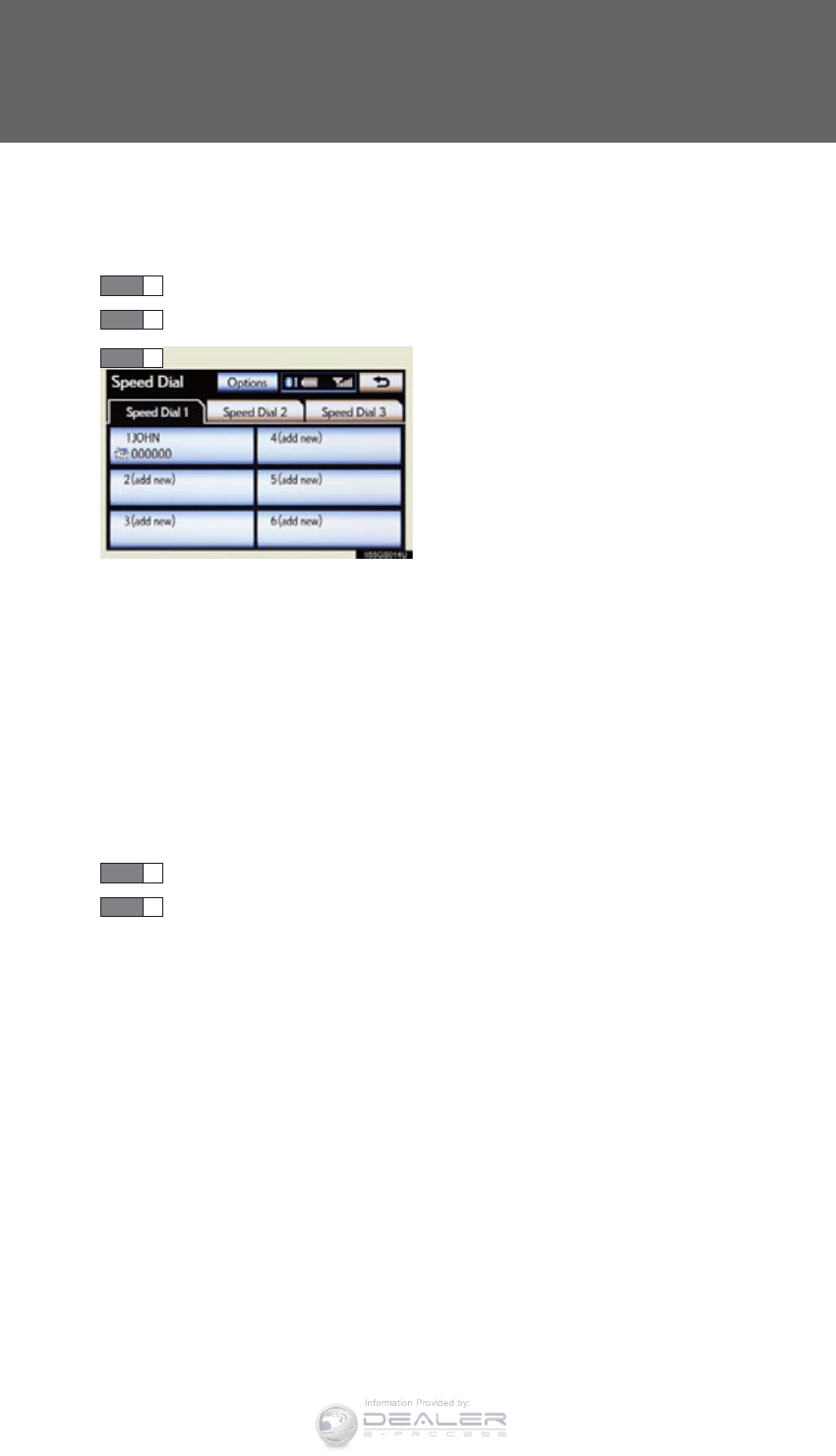
634
3-5. Using the hands-free system (for cellular phone)
LX570_OM_OM60L96U_(U)
■Calling using speed dial
You can make a call using numbers registered from the phonebook.
(P. 650)
Display the “Phone” screen. (P. 625)
Touch “Speed Dials” on the “Phone” screen.
Touch the desired tab and choose
the desired number to make a call.
■Dialing from history
You can call using the call history which has the 4 functions below.
“All”: all the numbers below which were memorized
“Missed”: calls which you missed
“Incoming”: calls which you received
“Outgoing”: numbers which you called
You can call using the 25 most recently called numbers shown by “All”
tab while driving.
Display the “Phone” screen. (P. 625)
Touch “Call History” on the “Phone” screen.
STEP 1
STEP 2
STEP 3
STEP 1
STEP 2
Information Provided by:
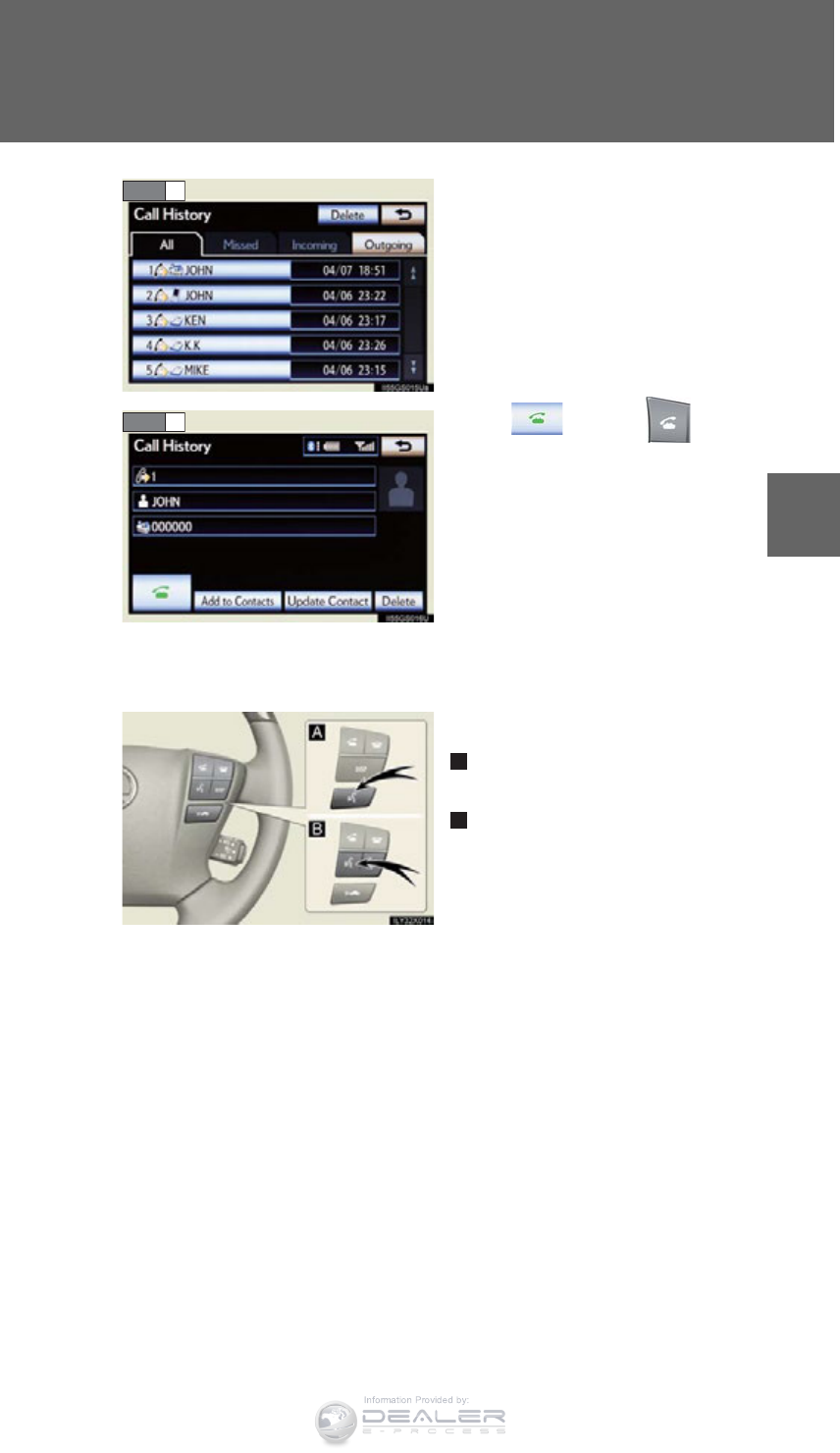
635
3-5. Using the hands-free system (for cellular phone)
3
Interior features
LX570_OM_OM60L96U_(U)
Touch the desired tab and choose
the desired data from the list.
Touch or press on the
steering wheel.
■Calling using voice recognition
You can call by giving a voice command. (P. 431)
Talk switch
Without dynamic radar cruise
control
With dynamic radar cruise con-
trol
The “Call <name> <type>” and “Dial <number>” operating procedures are
explained here. Other operating procedures are also similar.
STEP 3
STEP 4
A
B
Information Provided by:
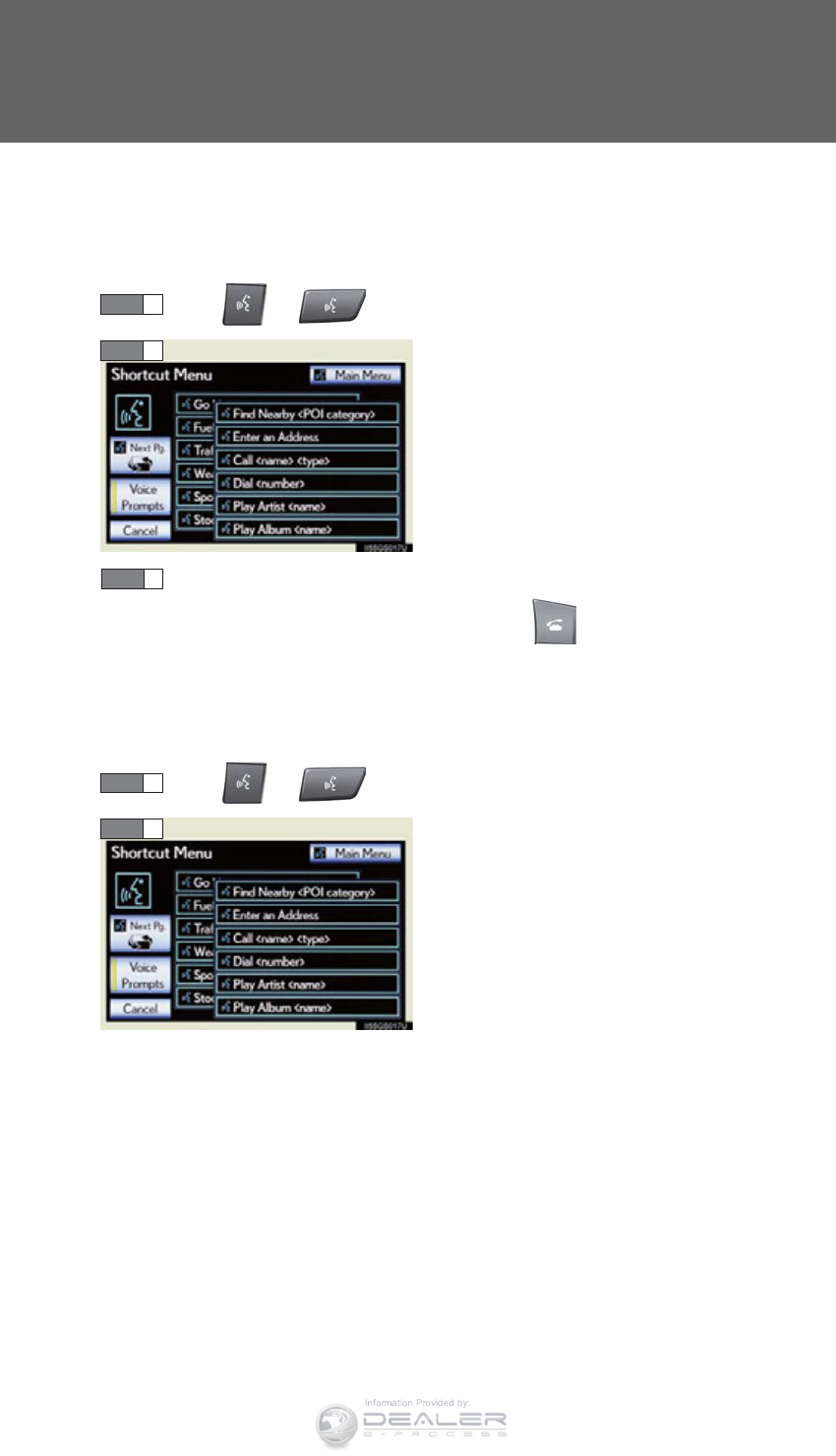
636
3-5. Using the hands-free system (for cellular phone)
LX570_OM_OM60L96U_(U)
●Calling by name
You can call by giving a name registered in the phonebook.
(P. 650)
Press or .
Following the system guidance,
wait for the beep and then after
saying “Call” say the desired name,
or the name and type of phone.
Following the system guidance, wait for the beep and then say
“Dial”. (You can also call by pressing on the steering
wheel.)
●Calling by dial number
You can call by giving a phone number
Press or .
Following the system guidance,
wait for the beep and then after
saying “Dial” say the phone num-
ber.
STEP 1
STEP 2
STEP 3
STEP 1
STEP 2
Information Provided by:

637
3-5. Using the hands-free system (for cellular phone)
3
Interior features
LX570_OM_OM60L96U_(U)
Following the system guidance, wait for the beep and then say
“Dial”. (You can also call by pressing on the steering
wheel.)
STEP 3
Information Provided by:

638
3-5. Using the hands-free system (for cellular phone)
LX570_OM_OM60L96U_(U)
■Calling using SMS/MMS message
You can call using the SMS (Short Message Service)/MMS (Multime-
dia Messaging Service) message sender’s phone number.
Display the “Phone” screen. (P. 625)
Touch “Messages”.
When “Message Transfer” is set to
“Off”, a confirmation screen will be
displayed. Touch “Yes”.
Touch the “SMS/MMS” tab and then touch the desired received
message from the list.
The tab display may vary depending on the type of cellular phone.
Touch or press on the steering wheel.
■Calling using POI
You can make a call using a Point Of Interest.
STEP 1
STEP 2
STEP 3
STEP 4
Information Provided by:

639
3-5. Using the hands-free system (for cellular phone)
3
Interior features
LX570_OM_OM60L96U_(U)
■Call history list
●If you make a call to or receive a call from a number registered in the phone
book, the name is displayed in the call history.
●If you make multiple calls to the same number, only the last call made is dis-
played in the call history.
●Number-withheld calls are also memorized in the system.
■When driving
The functions “Dialing”, “Dialing from the phonebook”, and “Dialing from history”
(except for call using the 25 most recently called numbers shown by “All” tab) are
unavailable.
■When calling by registered name in the phonebook
●When “Call <name> <type>” on the “Shortcut Menu” screen is dimmed, the
phonebook’s voice command recognition cannot be used. Check the Blue-
tooth® connection and if the contacts have been transferred to the system.
●Short or abbreviated names in the phonebook may not be recognized. Change
names in the phonebook to full names.
●Sometimes a voice recognition result confirmation screen will be displayed.
After confirming the result, say “Yes” or “No”.
●When the system recognizes multiple names from the phonebook, a name can-
didate list will be displayed on the screen. If the desired name is not displayed on
the top of the screen, say the number of the name from the candidate list (num-
ber 1 and number 2) to select a name from the candidate list.
●When a contact has multiple phone numbers registered in the phonebook, a
candidate list will be displayed. If the desired phone number is not displayed on
the top of the screen, say the number of the desired phone number from the
candidate list (number 1 and number 2) to select a phone number from the can-
didate list.
Information Provided by:

640
3-5. Using the hands-free system (for cellular phone)
LX570_OM_OM60L96U_(U)
■When calling by phone number
●Say the phone number one digit at a time. For example, if the phone number is
2345678, say “two three four five six seven eight”.
●The system can recognize the following types of phone numbers:
• 3 digit numbers (911, 411, 611)
• 7 digit numbers (Local phone numbers)
• 10 digit numbers (Area code + Local phone number)
• 11 digit phone numbers (1 + Area code + Local phone number)
●As the system cannot recognize additional numbers, say the complete number
without stopping.
●When the system recognizes multiple phone numbers, a phone number candi-
date list will be displayed on the screen. If the desired phone number is not dis-
played on the top of the screen, say the number of the desired phone number
from the candidate list (number 1 and number 2) to select a phone number from
the candidate list
■International calls
To dial a phone number that is not a 3, 7, 10 or 11 digit number, for example an inter-
national number, use “International Call”.
Press or on the steering wheel to display the “Shortcut
Menu” screen and saying “Main menu” or touch “Main Menu”.
Say “Use a phone”.
Say “International call”.
Up to 24 digits can be recognized when using the international call function. The
number can also be divided into multiple groups and recognized.
You may not be able to make international calls, depending on the cellular phone in
use.
STEP 1
STEP 2
STEP 3
Information Provided by:
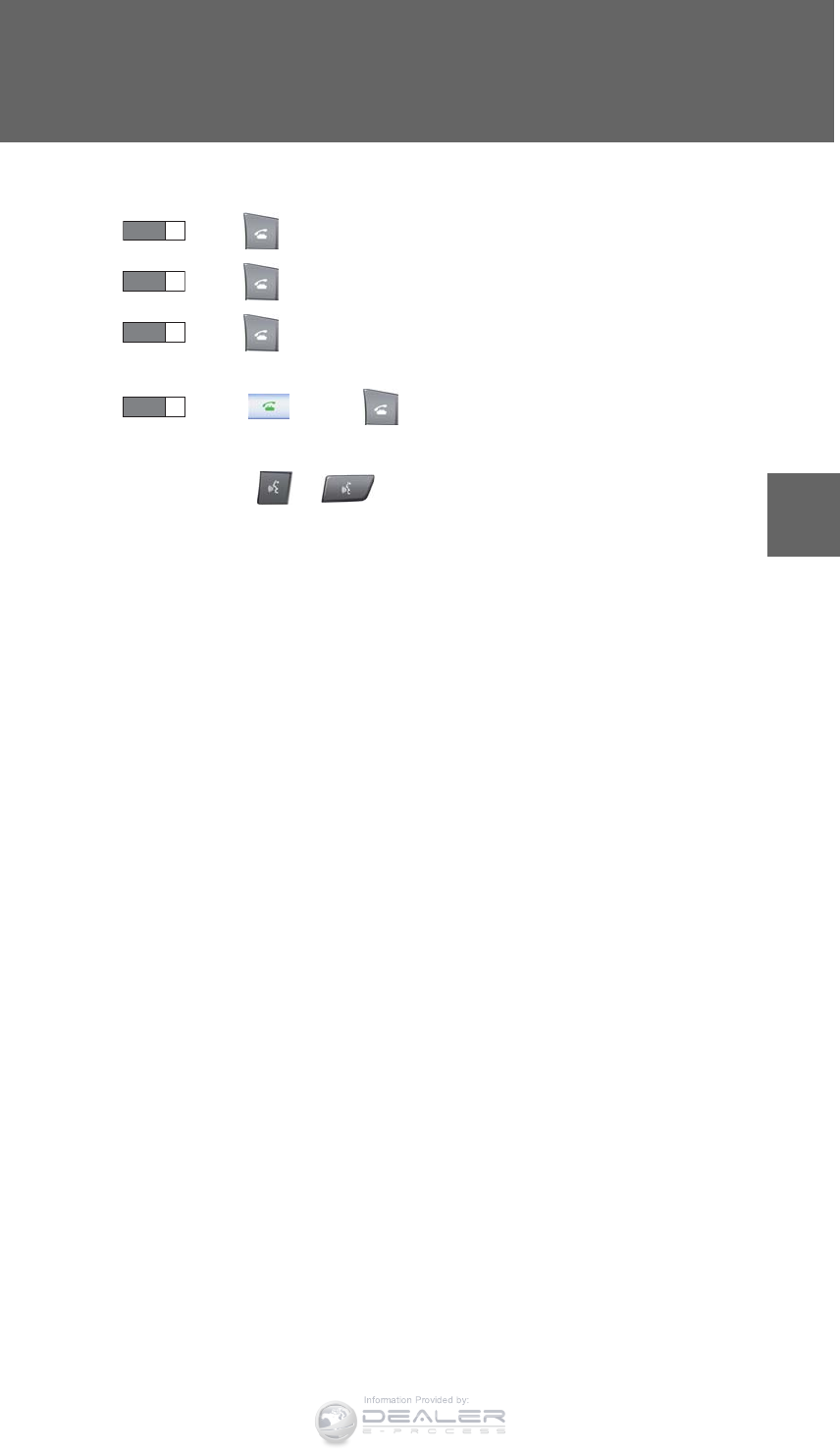
641
3-5. Using the hands-free system (for cellular phone)
3
Interior features
LX570_OM_OM60L96U_(U)
■Calling by using the latest call history item
Press on the steering wheel to display the “Phone” screen.
Press on the steering wheel to display the “Call History” screen.
Press on the steering wheel to select the most recent number in the
history.
Touch or press on the steering wheel.
■To cancel voice recognition
●Press and hold or on the steering wheel.
●Touch “Cancel”.
■When using voice recognition
Use correct commands and speak clearly, otherwise the system may not correctly
recognize the command. Wind or other noises may also cause the system not to
recognize the desired command.
STEP 1
STEP 2
STEP 3
STEP 4
Information Provided by:
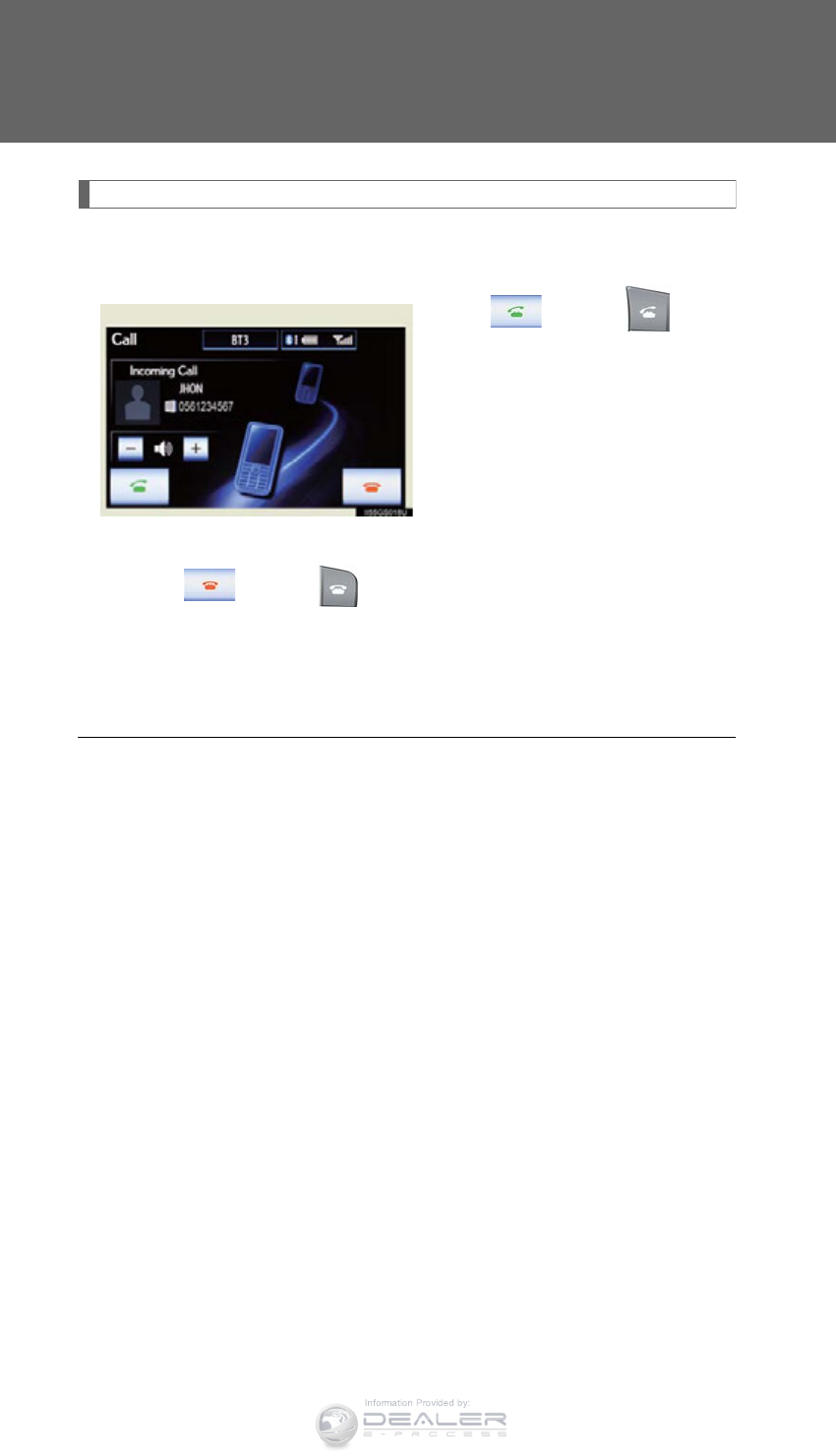
642
3-5. Using the hands-free system (for cellular phone)
LX570_OM_OM60L96U_(U)
Receiving a call
When a call is received, the following screen is displayed together with a
sound.
Touch or press on the
steering wheel.
■To refuse a call
Touch or press on the steering wheel.
■To adjust the incoming call volume
Touch “-” or “+”, turn the “PWR•VOL” knob, or use the volume switch
on the steering wheel.
■International calls
Received international calls may not be displayed correctly depending on the cellu-
lar phone in use.
Information Provided by:
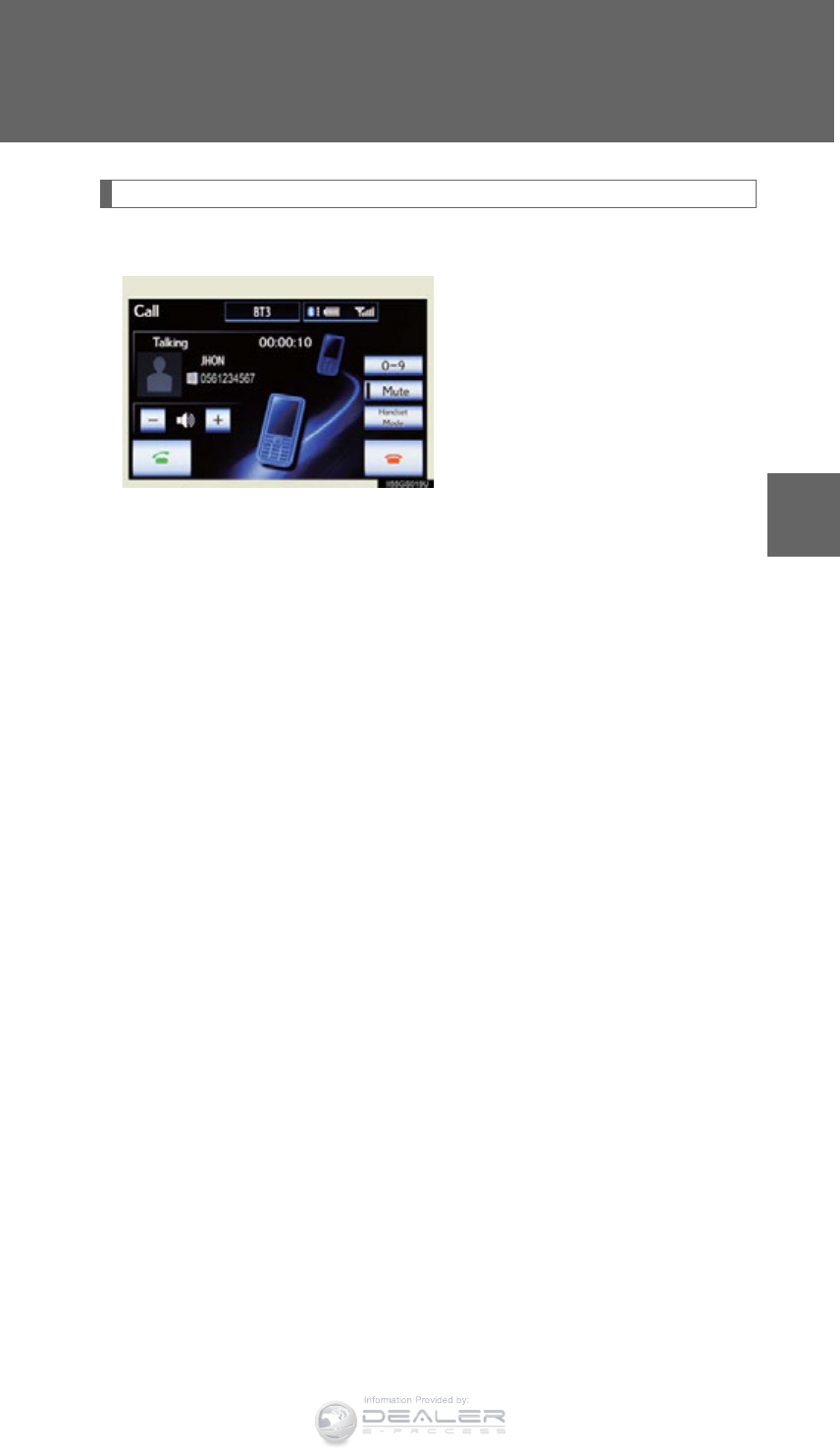
643
3-5. Using the hands-free system (for cellular phone)
3
Interior features
LX570_OM_OM60L96U_(U)
Speaking on the phone
The following screen is displayed when speaking on the phone.
■To adjust the incoming call volume
Touch “-” or “+”, turn the “PWR•VOL” knob, or use the volume switch
on the steering wheel.
■To prevent the other party from hearing your voice
Touch “Mute”.
Information Provided by:
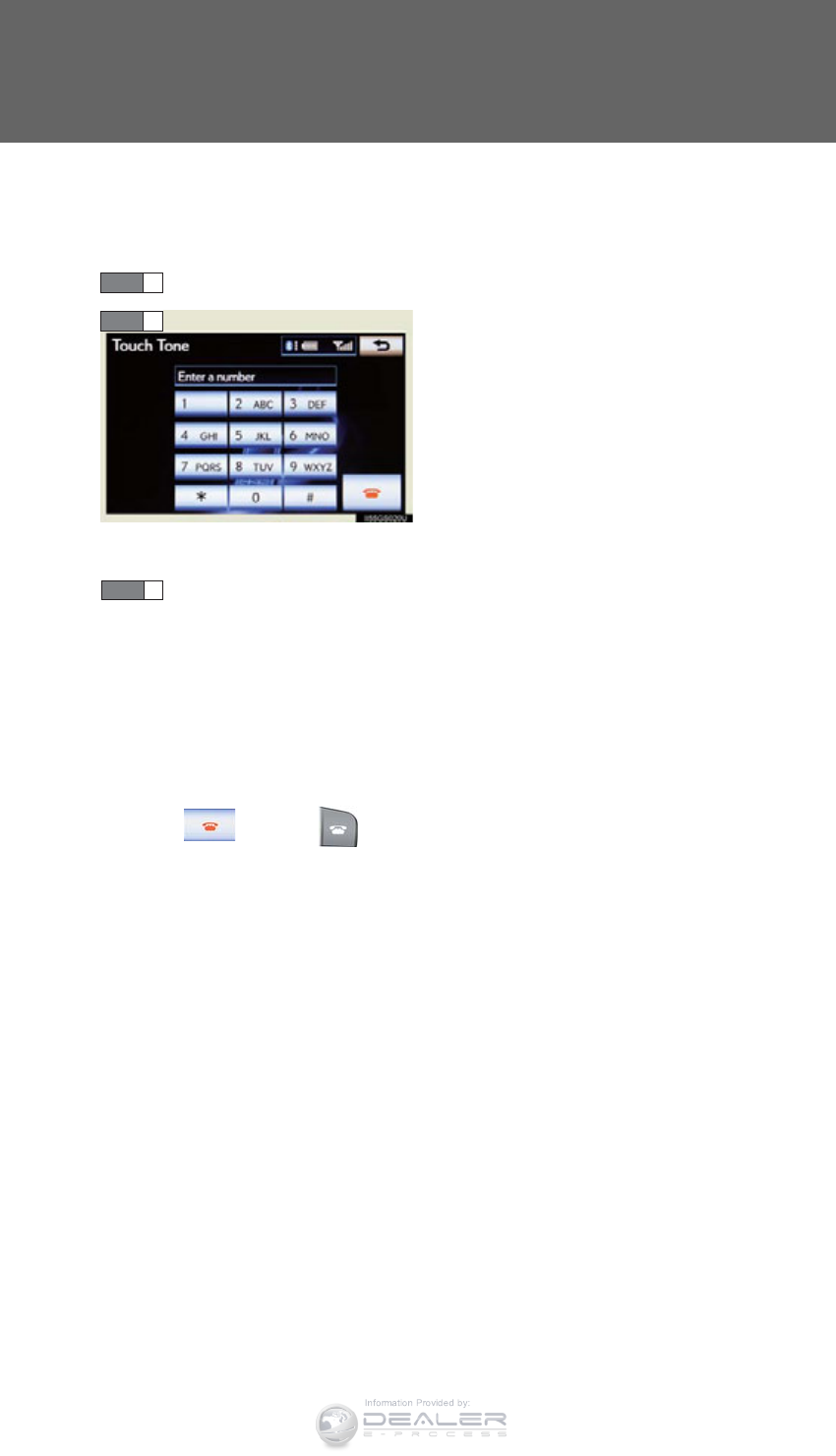
644
3-5. Using the hands-free system (for cellular phone)
LX570_OM_OM60L96U_(U)
■Inputting tones
When using phone services such as an answering service or a bank,
you can store phone numbers and code numbers in the phonebook.
Touch “0-9” on the “Call” screen.
Input the number.
If repeated tone symbols* are
stored in the phonebook, “Send”
and “Clear” are displayed on the
right side of the screen.
*: Repeated tone symbols are sym-
bols or numbers displayed as p
or w, that come after the phone
number.
(e.g. 056133w0123p#1✽)
Confirm the number displayed on the screen, and touch “Send”.
If you touch “Clear”, this function will end.
■To transfer a call
Touch “Handset Mode” to change from hands-free call to cellular
phone call. Touch “Handsfree Mode” to change from cellular phone
call to hands-free call.
■To hang up
Touch or press on the steering wheel.
STEP 1
STEP 2
STEP 3
Information Provided by:
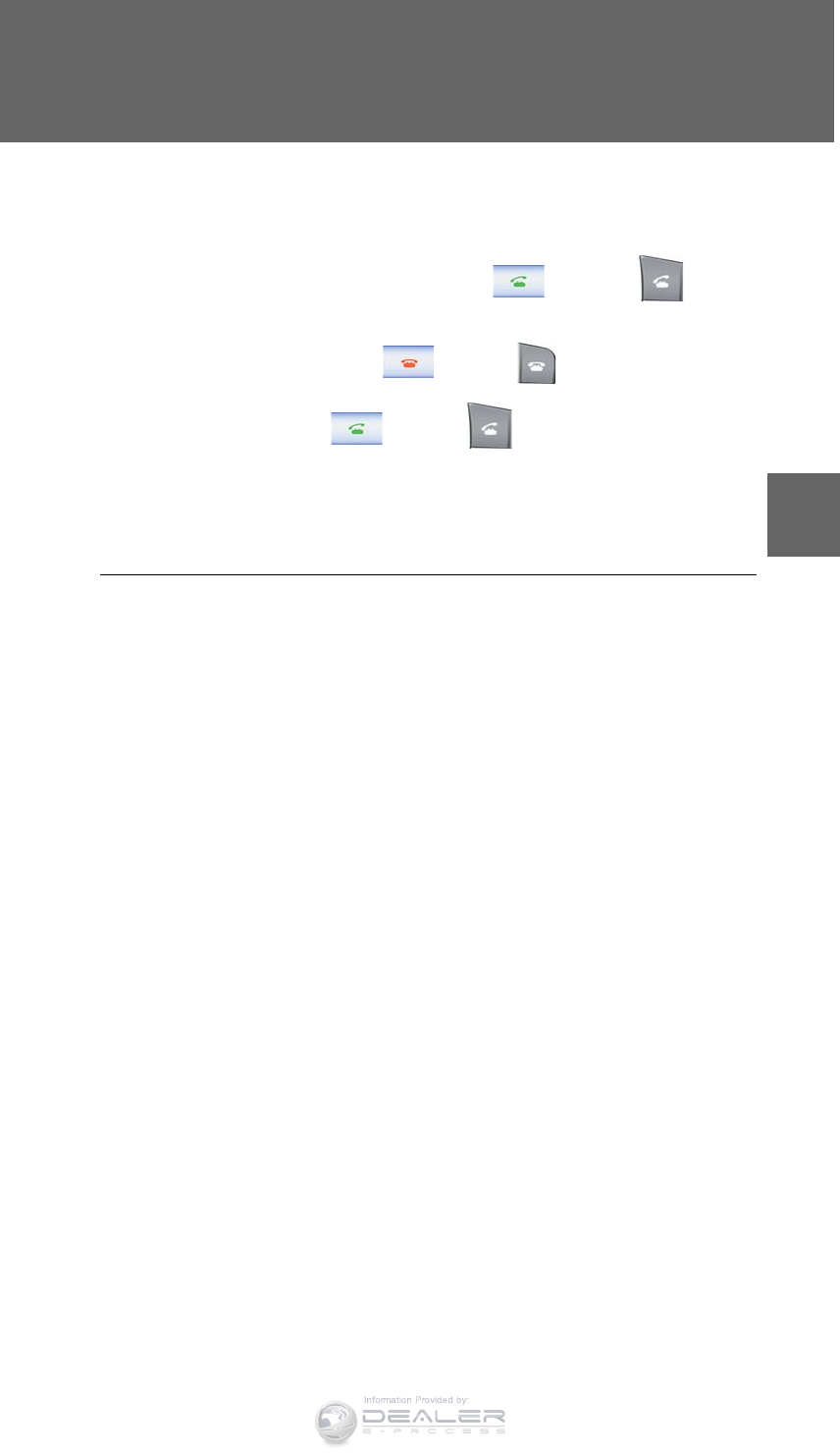
645
3-5. Using the hands-free system (for cellular phone)
3
Interior features
LX570_OM_OM60L96U_(U)
■Call waiting
When a connected call is interrupted by the third party, the incoming
call message will be displayed.
●To talk with the other party: Touch or press on the
steering wheel.
●To refuse the call: Touch or press on the steering wheel.
Everytime you touch or press on the steering wheel after
a call is interrupted, you will be switched to the other party.
If your cellular phone is not accepted in HFP Ver. 1.5, this function can-
not be used.
■Incoming call
●The ring tone that has been set in the “Phone Sound Settings” screen sounds
when there is an incoming call. (P. 649)
●Depending on the type of Bluetooth® phone, both the system and Bluetooth®
phone may sound simultaneously when there is an incoming call.
■Transferring calls
●It is not possible to transfer from hands-free to a cellular phone while driving.
●If you transfer from a cellular phone to hands-free, the hands-free screen will be
displayed, and you can operate the system using the screen.
●Transfer method and operation may vary according to the cellular phone used.
●For operation of the cellular phone in use, see the phone’s manual.
■Repeated tone symbols
When the “p” pause tone is used, after waiting 2 seconds the tone data up until the
next pause tone will be automatically sent. When the “w” pause tone is used, the
tone data up until the next pause tone will be automatically sent after user opera-
tion.
Information Provided by:
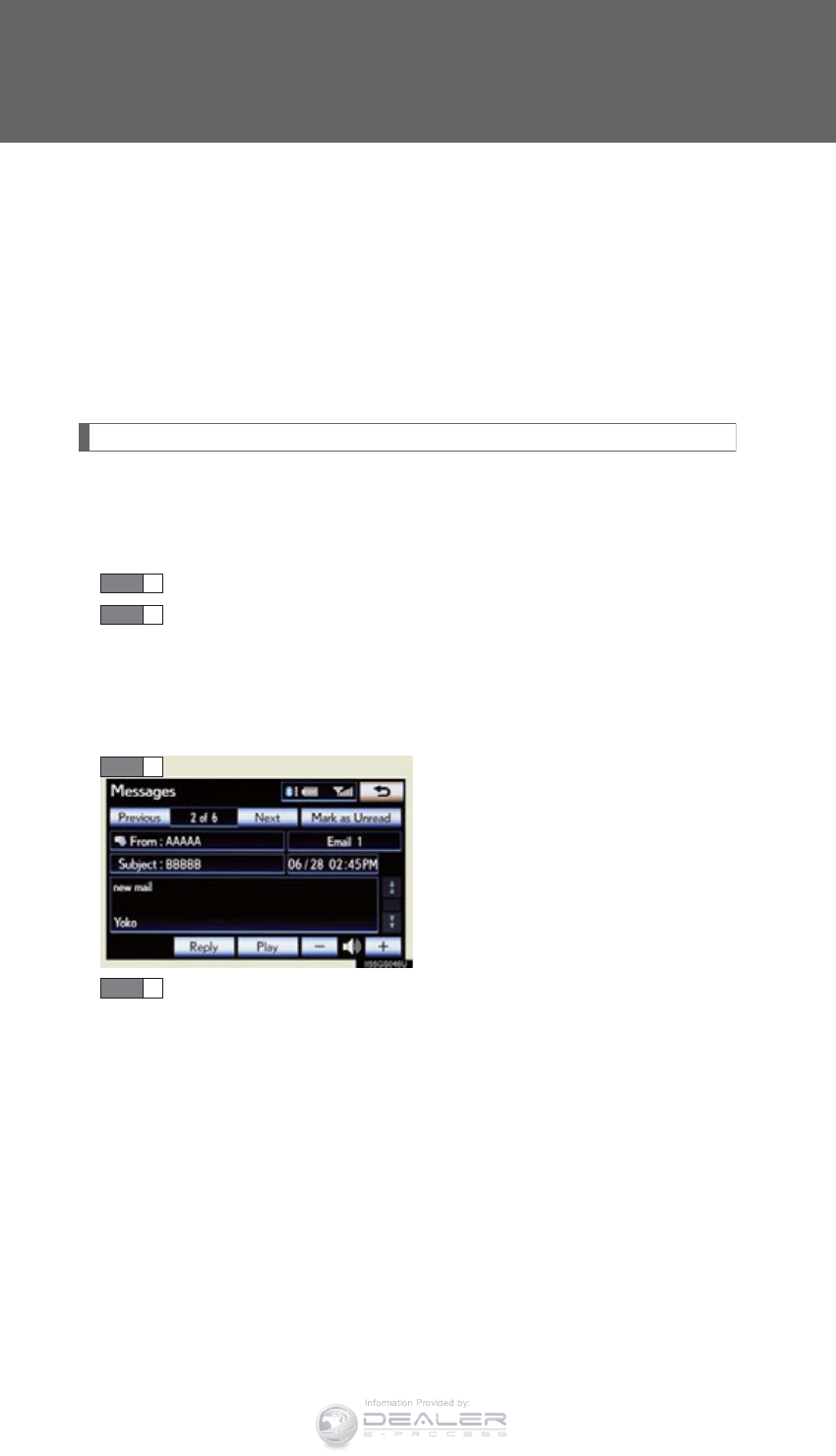
646
3-5. Using the hands-free system (for cellular phone)
LX570_OM_OM60L96U_(U)
Using a Bluetooth® phone message
Received messages can be forwarded from the connected Bluetooth®
phone, enabling checking and replying (Quick reply).
■Checking a message
Display the “Phone” screen. (P. 625)
Touch “Messages” on the “Phone” screen.
Depending on the type of Bluetooth® phone being connected, it
may be necessary to perform additional steps on the phone.
When “Message Transfer” is set to “Off”, a confirmation screen will
be displayed. Touch “Yes”.
Touch the desired message to
check.
The text of the message is not dis-
played while driving.
Touching “Previous” or “Next” dis-
plays the previous or next mes-
sage.
Touch “Play” to start reading out of the message. Touch “Stop” to
stop the function.
■While driving
Key input is unavailable.
■Voice recognition during a call
“Send Tones” can be operated by voice recognition. (P. 635)
■Interrupt call operation
Interrupt call operation may differ from depending on your phone company and the
cellular phone.
STEP 1
STEP 2
STEP 3
STEP 4
Information Provided by:
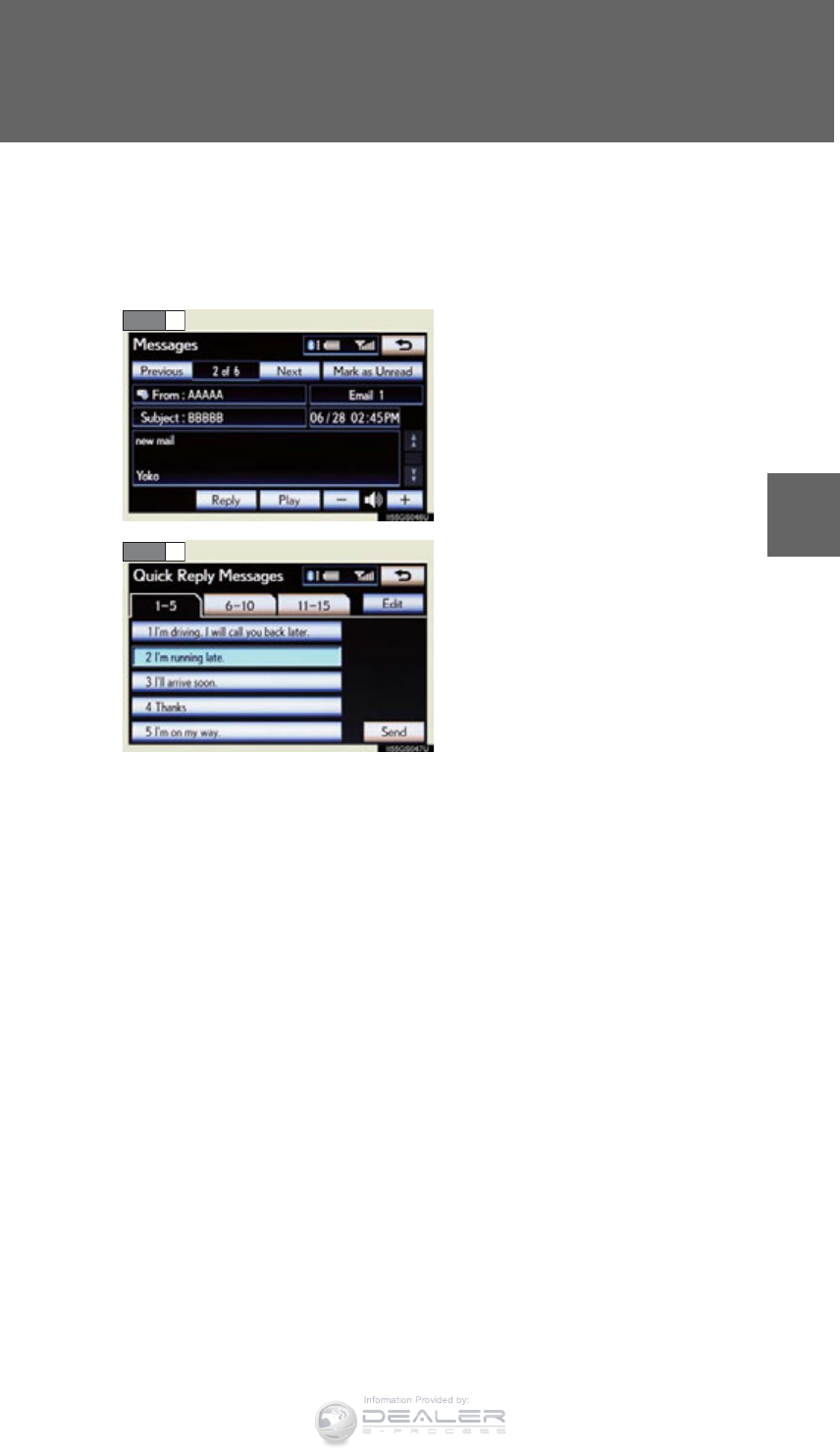
647
3-5. Using the hands-free system (for cellular phone)
3
Interior features
LX570_OM_OM60L96U_(U)
■To adjust the message reading out volume
Touch “-” or “+”, turn the “PWR•VOL” knob, or use the volume switch
on the steering wheel.
■Replying a message (Quick reply)
Touch “Reply” on the desired mes-
sage screen.
Touch the desired message. Touch
“Send”.
While the message is being sent, a
sending message screen is dis-
played.
STEP 1
STEP 2
Information Provided by:

648
3-5. Using the hands-free system (for cellular phone)
LX570_OM_OM60L96U_(U)
■To check the message
●Messages are displayed in the appropriate connected Bluetooth® phone’s reg-
istered mail address folder. Touch the tab of the desired folder to be displayed.
●Only received messages on the connected Bluetooth® phone can be dis-
played.
●When the received message is an e-mail and “Update Message Read Status on
Phone” is set to “On”, “Mark as Unread” or “Mark as Read” can be selected.
Touch “Mark as Unread” to mark mails that have been read on the Bluetooth®
phone as unread. Conversely, touch “Mark as Read” to mark mails that have
not been read on the Bluetooth® phone as read. (P. 666)
■Calling using SMS/MMS message
You can call using the SMS (Short Message Service)/MMS (Multimedia Messag-
ing Service) message sender’s phone number. (P. 637)
■If the message delivery failed
If message delivery has failed, a notification will be displayed on the screen.
Touch “Retry” to attempt to send the message again or touch “Cancel” to cancel.
■Editing a quick reply message
You can edit the “Quick Reply Messages”. (P. 668)
■New message notification
If “New Message Pop-up” and “New Message Voice Notification” are set to “On”,
a notification appears on the screen and a voice notification will be heard when a
new message arrives, touch “Read” to check the message, also to check the mes-
sage later, touch “Ignore”. When “Automatic Message Readout” is set to “On”, the
message will be automatically read out. (P. 666)
Information Provided by:
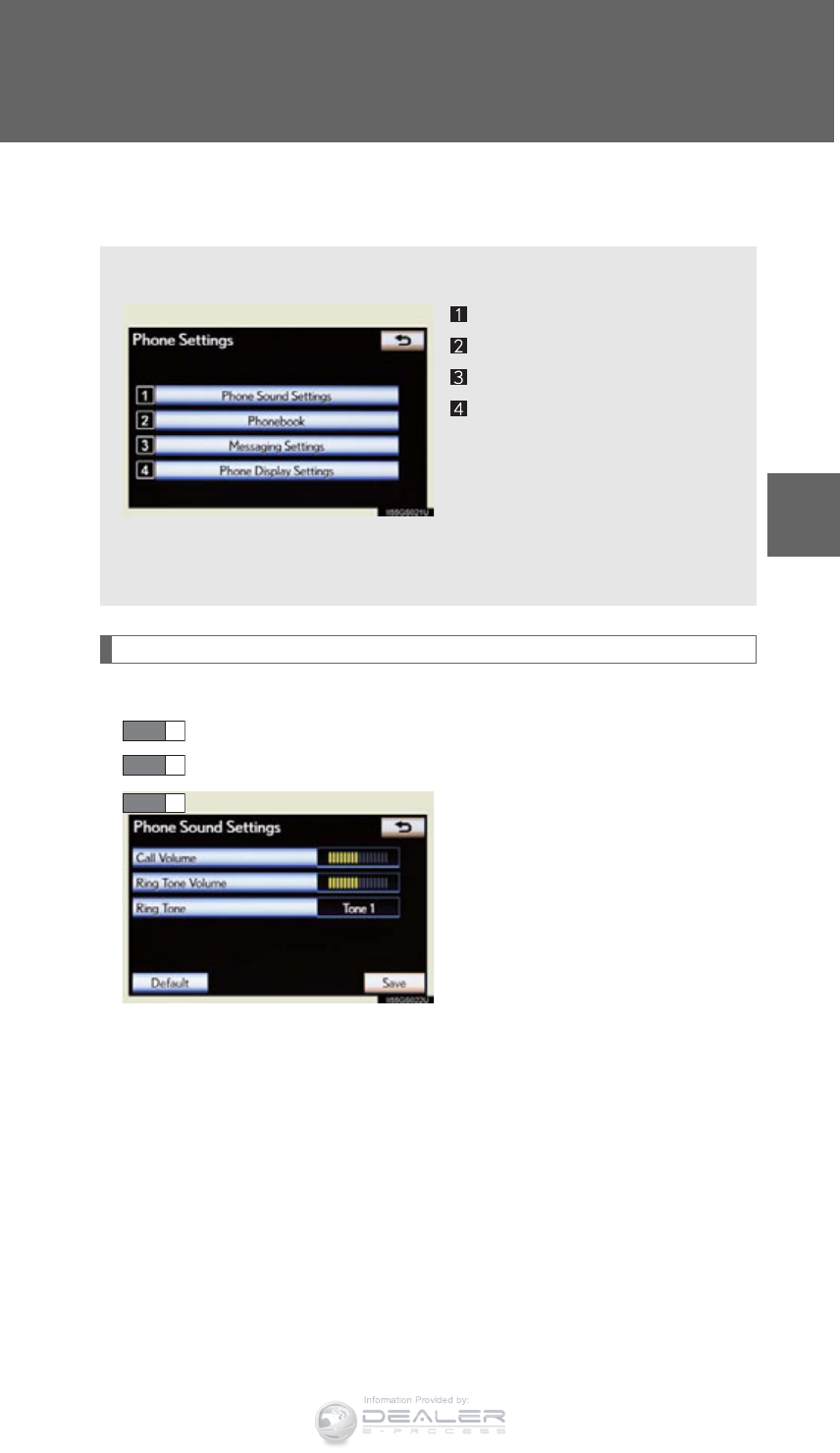
649
3-5. Using the hands-free system (for cellular phone)
3
Interior features
LX570_OM_OM60L96U_(U)
Setting the hands-free system (for cellular phone)
Phone sound settings
■Setting the volume
Display the “Phone Settings” screen.
Touch “Phone Sound Settings” on the “Phone Settings” screen.
Choose the volume setting switch.
“Call Volume”: changes the
speaker volume
“Ring Tone Volume”:changes the
ring tone
volume
You can set the hands-free system to your desired settings.
Phone sound settings
Phonebook settings
Message settings
Phone display settings
To display the screen shown above, press the “SETUP” button, and
touch “Phone” on the “Setup” screen.
STEP 1
STEP 2
STEP 3
Information Provided by:
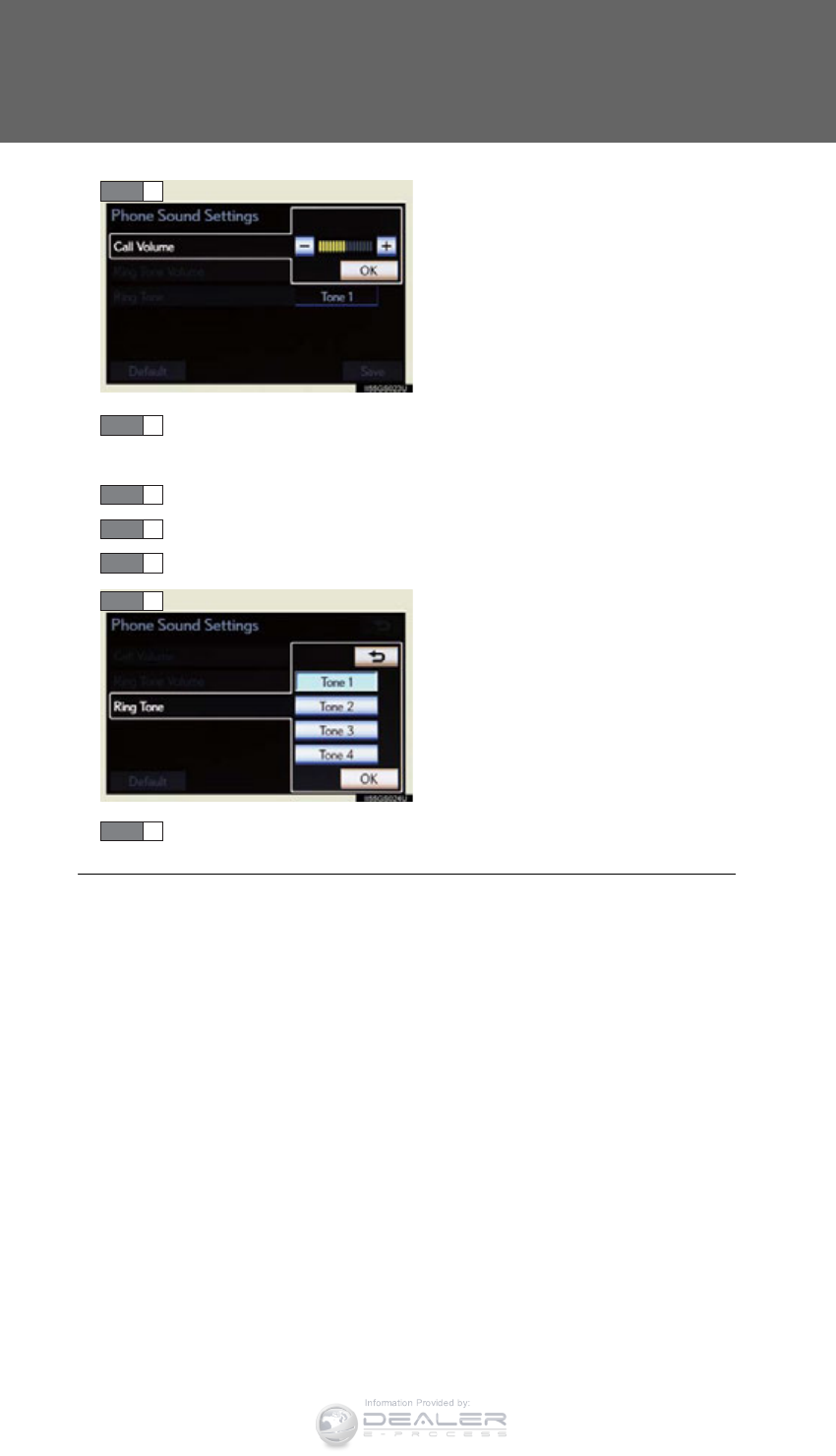
650
3-5. Using the hands-free system (for cellular phone)
LX570_OM_OM60L96U_(U)
Touch “-” or “+” to lower or raise
the volume, and then touch “OK”.
When you complete all settings, touch “Save”.
■Setting the ring tone
Display the “Phone Settings” screen. (P. 648)
Touch “Phone Sound Settings” on the “Phone Settings” screen.
Touch “Ring Tone” on the “Phone Sound Settings” screen.
Touch the screen button corre-
sponding to the desired ring tone.
Ring tones can be heard by touch-
ing the screen buttons, and then
touch “OK”.
When you complete setting, touch “Save”.
STEP 4
STEP 5
STEP 1
STEP 2
STEP 3
STEP 4
■Adaptive volume control
When traveling at 50 mph (80 km/h) or more, the system automatically raises the
volume.
■To return to the default phone sound settings
Touch “Default”, and then touch “Yes”.
STEP 5
Information Provided by:
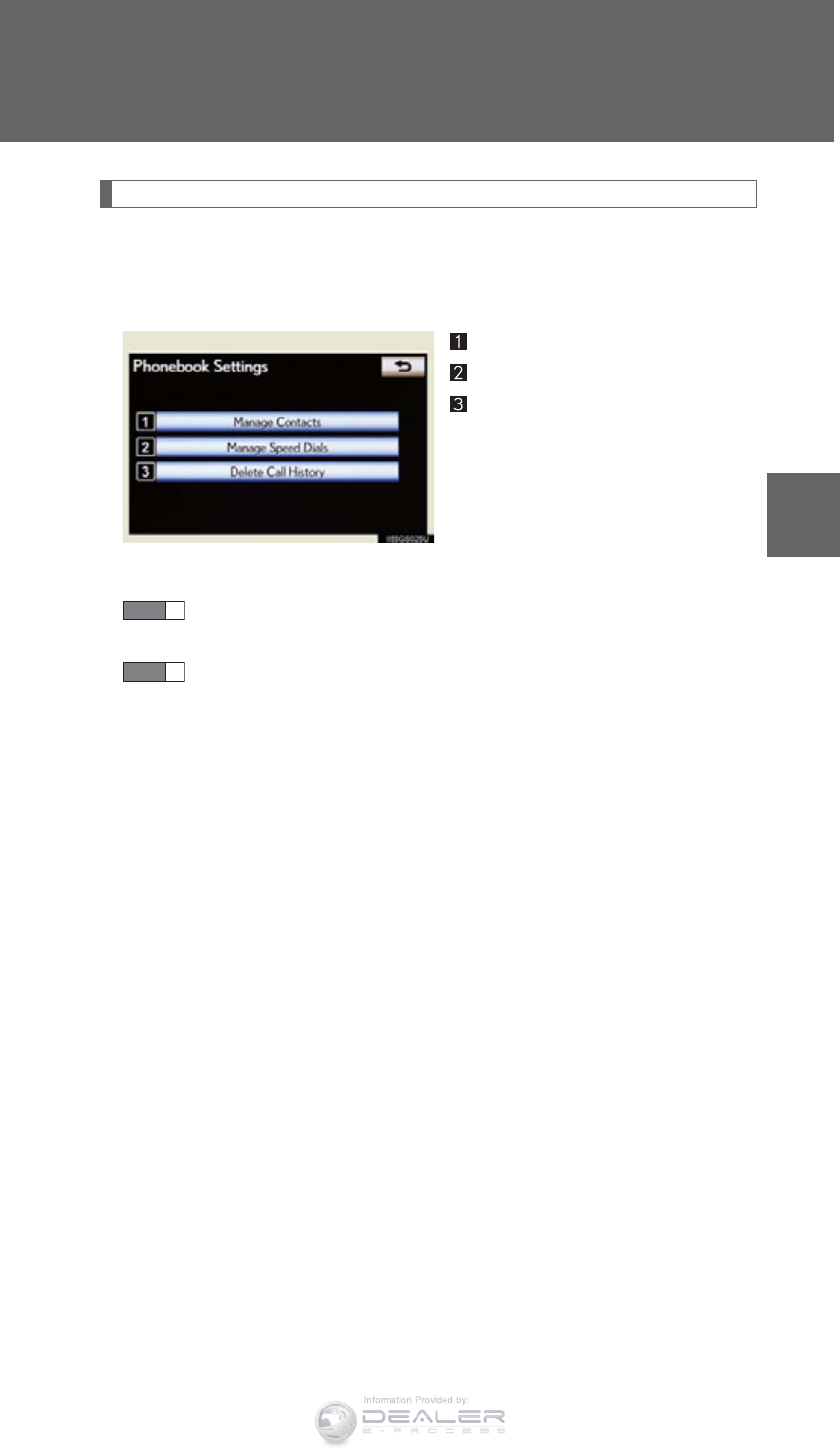
651
3-5. Using the hands-free system (for cellular phone)
3
Interior features
LX570_OM_OM60L96U_(U)
Phonebook settings
The phonebook manages a maximum of 5 phonebooks in total. The data
for 1000 contacts (up to 3 numbers per contact) can be registered in
each phonebook.
Setting the phonebook
Setting the speed dials
Deleting the call history
To display the screen above, follow the steps below.
Press the “SETUP” button, and touch “Phone” on the “Setup”
screen.
Touch “Phonebook” on the “Phone Settings” screen.
STEP 1
STEP 2
Information Provided by:
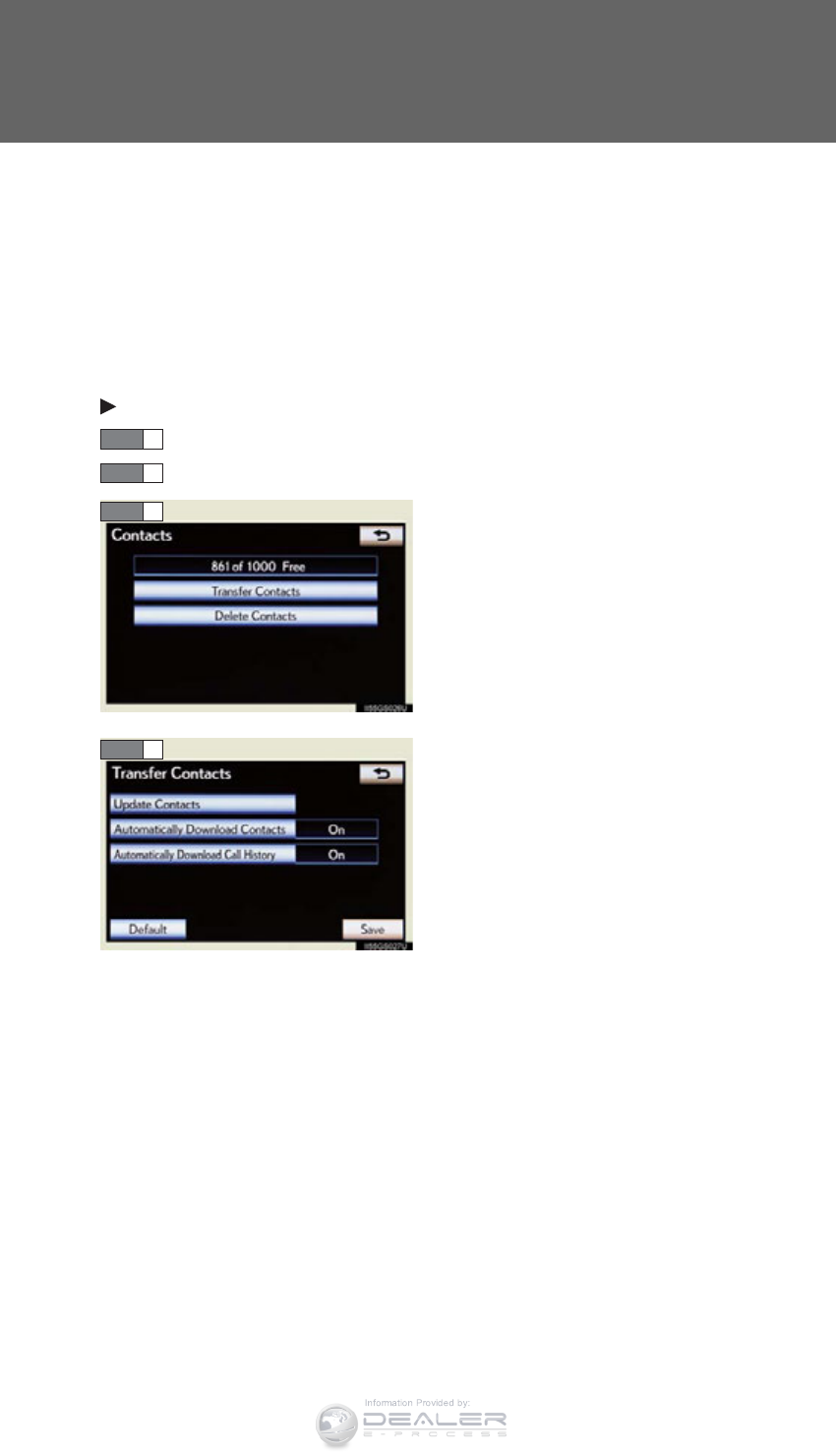
652
3-5. Using the hands-free system (for cellular phone)
LX570_OM_OM60L96U_(U)
■Setting the phonebook
●Transferring a phone number
You can transfer the phone numbers in your Bluetooth® phone to the
system. Operation methods differ between PBAP compatible and
PBAP incompatible but OPP compatible Bluetooth® phones. If your
cellular phone is neither PBAP nor OPP compatible, the phonebook
cannot be transferred.
For PBAP compatible Bluetooth® phones
Display the “Phonebook Settings” screen. (P. 650)
Touch “Manage Contacts” on the “Phonebook Settings” screen.
Touch “Transfer Contacts”.
Touch “Update Contacts”.
STEP 1
STEP 2
STEP 3
STEP 4
Information Provided by:
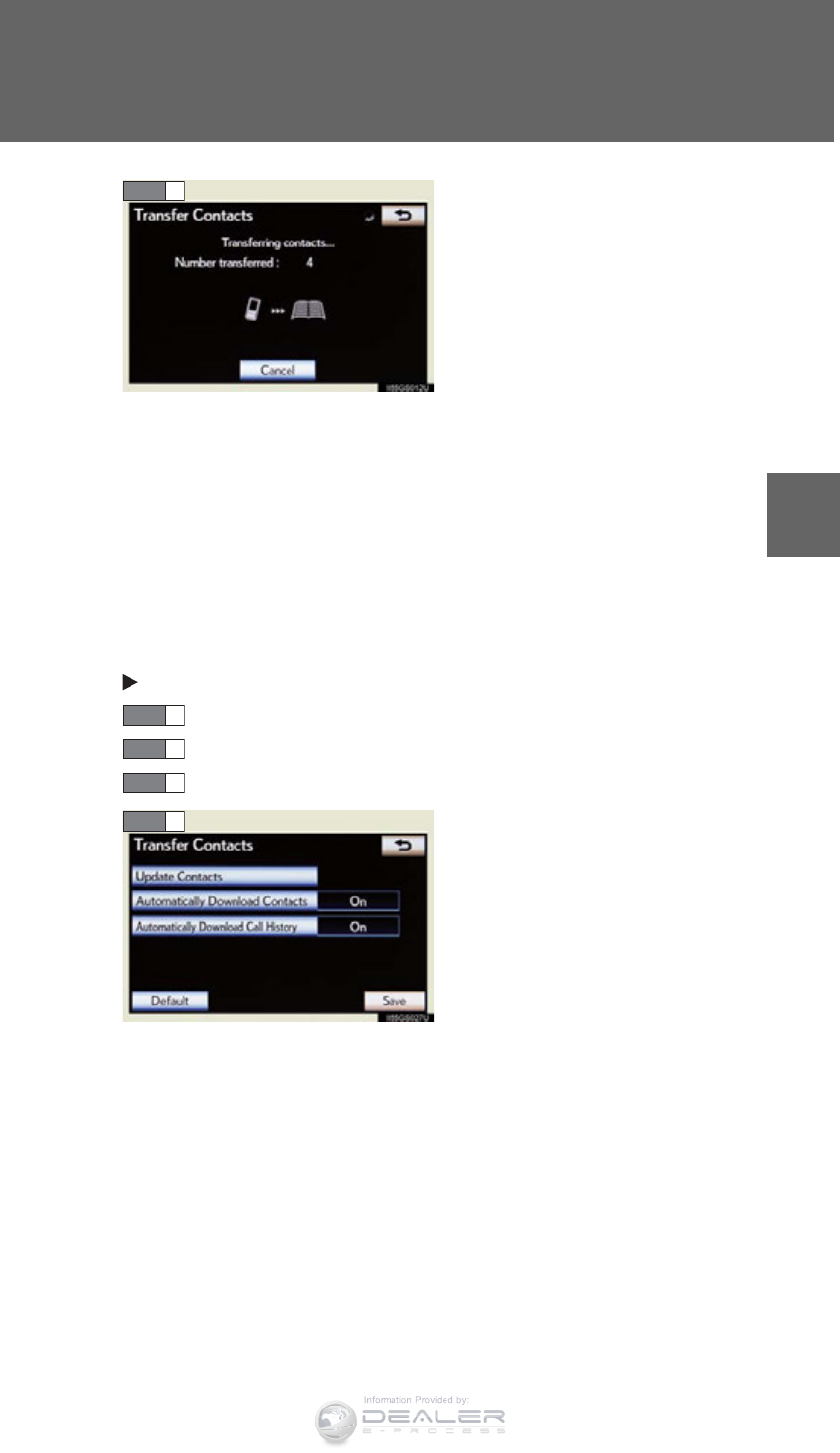
653
3-5. Using the hands-free system (for cellular phone)
3
Interior features
LX570_OM_OM60L96U_(U)
Transfer the phonebook data to
the system using the Bluetooth®
phone.
This operation may be unneces-
sary depending on the cellular
phone model.
Depending on the type of
Bluetooth® phone:
• OBEX authentication may be
required when transferring
phonebook data. Enter “1234”
into the Bluetooth® phone.
• The registered image on the
phonebook may not appear
when phonebook data is trans-
ferred.
If you wish to cancel the transfer
before it finishes, touch “Cancel”.
PBAP compatible models automatic data transfer setting
Display the “Phonebook Settings” screen. (P. 650)
Touch “Manage Contacts” on the “Phonebook Settings” screen.
Touch “Transfer Contacts” on the “Contacts” screen.
Touch the item to be set.
“Automatically Download
Contacts”: Transfer the
phonebook from a connected
cellular phone.
“Automatically Download Call
History”: transfer the call history
from a connected cellular phone.
Depending on the type of
Bluetooth® phone, the registered
image on the phonebook may not
STEP 5
STEP 1
STEP 2
STEP 3
STEP 4
Information Provided by:
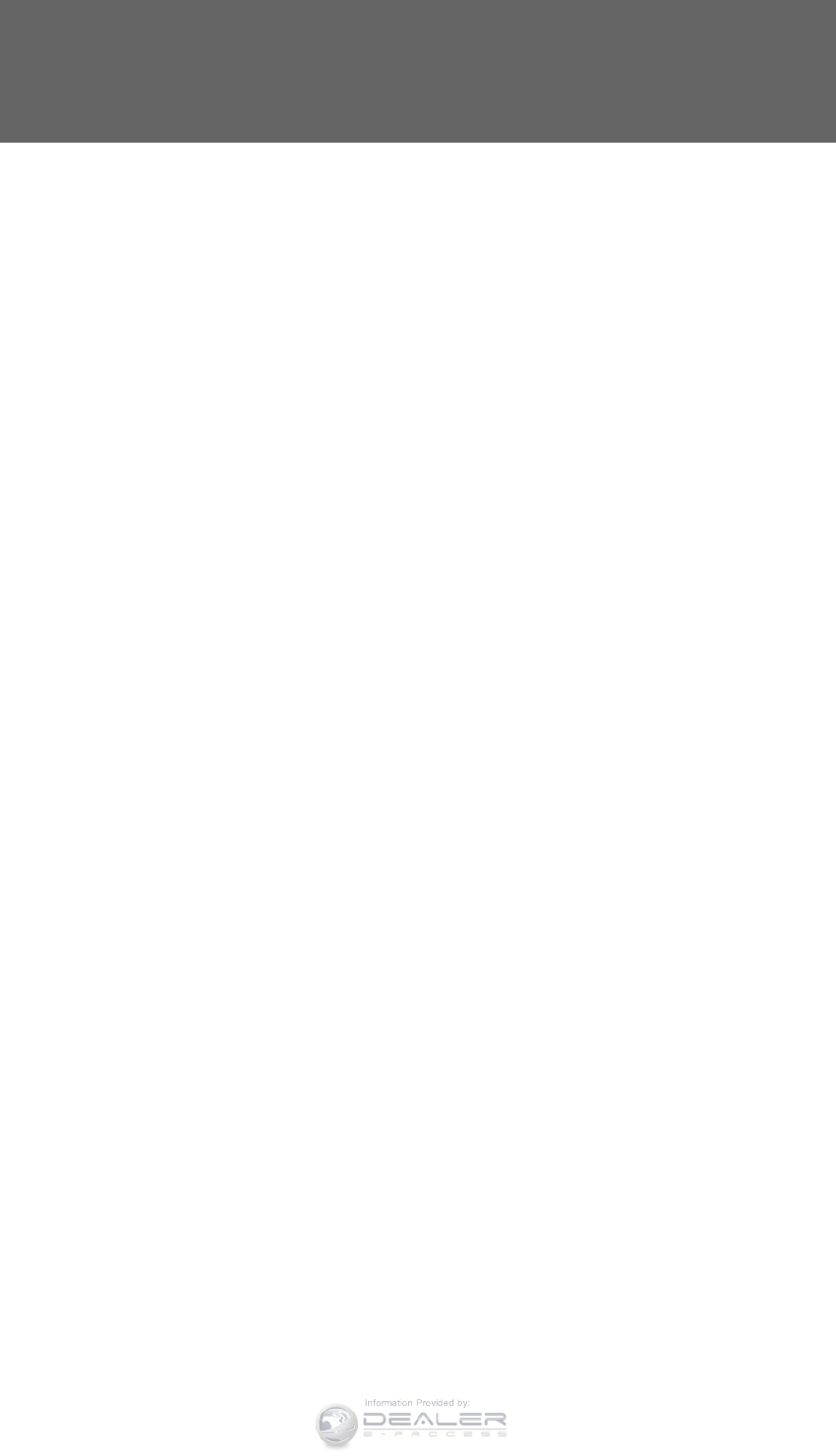
654
3-5. Using the hands-free system (for cellular phone)
LX570_OM_OM60L96U_(U)
appear when phonebook data is
transferred.
Information Provided by:
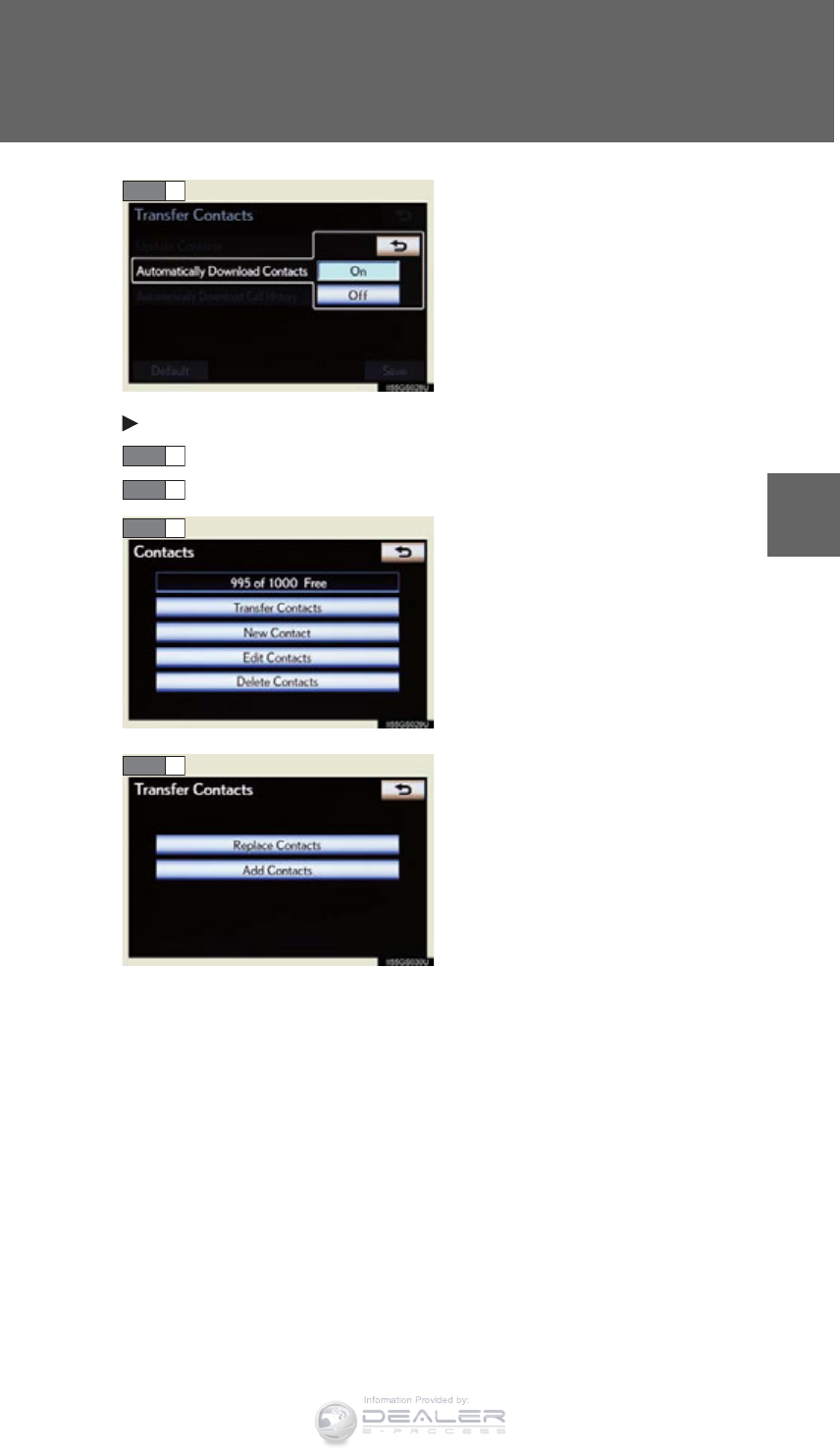
655
3-5. Using the hands-free system (for cellular phone)
3
Interior features
LX570_OM_OM60L96U_(U)
Touch “On”, and then touch
“Save”.
For PBAP incompatible but OPP compatible Bluetooth® phones
Display the “Phonebook Settings” screen. (P. 650)
Touch “Manage Contacts” on the “Phonebook Settings” screen.
Touch “Transfer Contacts”.
Touch “Replace Contacts” or
“Add Contacts”.
In the case that the phonebook
contains phonebook data, this
screen is displayed.
STEP 5
STEP 1
STEP 2
STEP 3
STEP 4
Information Provided by:
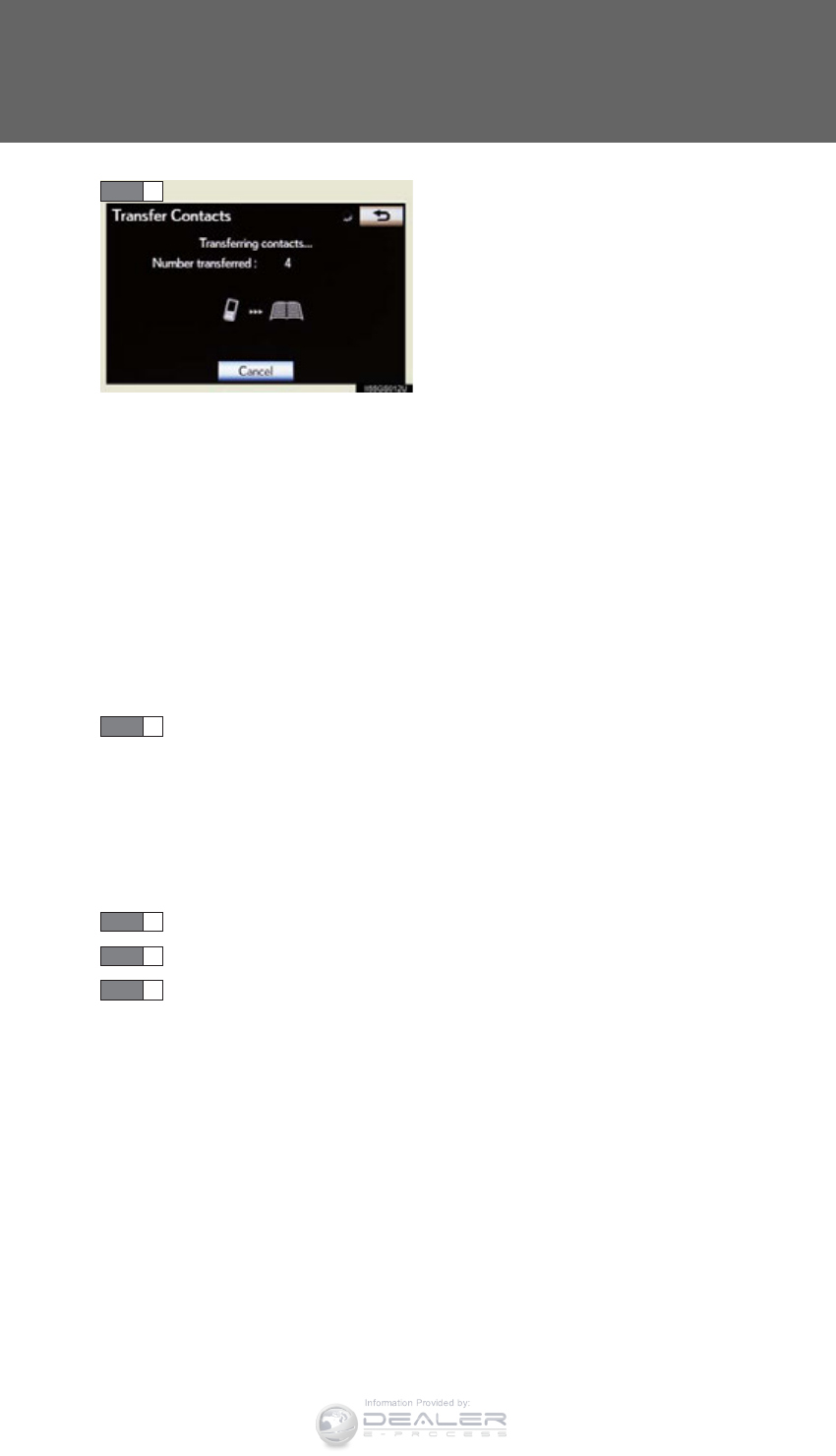
656
3-5. Using the hands-free system (for cellular phone)
LX570_OM_OM60L96U_(U)
Transfer the phonebook data to
the system using the Bluetooth®
phone.
Depending on the type of cellular
phone, OBEX authentication may
be required when transferring
phonebook data. Enter “1234” into
the Bluetooth® phone.
If you wish to cancel the transfer
before it finishes, touch “Cancel”.
If “Add Contacts” is touched and
there is an interruption during the
transfer of data, the phonebook
data transferred until then will be
stored in the system. Please note,
this is not the case when “Cancel”
is touched.
This operation may be unneces-
sary depending on the type of cel-
lular phone.
When the transfer is complete, “Done” will appear on the screen.
Touch “Done”.
●Registering the phonebook data
You can register the phonebook data. Up to 3 numbers per person
can be registered. New phonebook data cannot be added for PBAP
compatible Bluetooth® phones.
Display the “Phonebook Settings” screen. (P. 650)
Touch “Manage Contacts” on the “Phonebook Settings” screen.
Touch “New Contact” on the “Contacts” screen.
STEP 5
STEP 6
STEP 1
STEP 2
STEP 3
Information Provided by:

657
3-5. Using the hands-free system (for cellular phone)
3
Interior features
LX570_OM_OM60L96U_(U)
Input the name, and touch “OK”.
Input the phone number, and
touch “OK”.
If you want to use the tone signal
after the phone number, input the
tone signal too.
Touch the desired phone type.
When two or less numbers in total are registered to this contact,
this screen is displayed. When you want to add a number to this
contact, touch “Yes”.
STEP 4
STEP 5
STEP 6
STEP 7
Information Provided by:
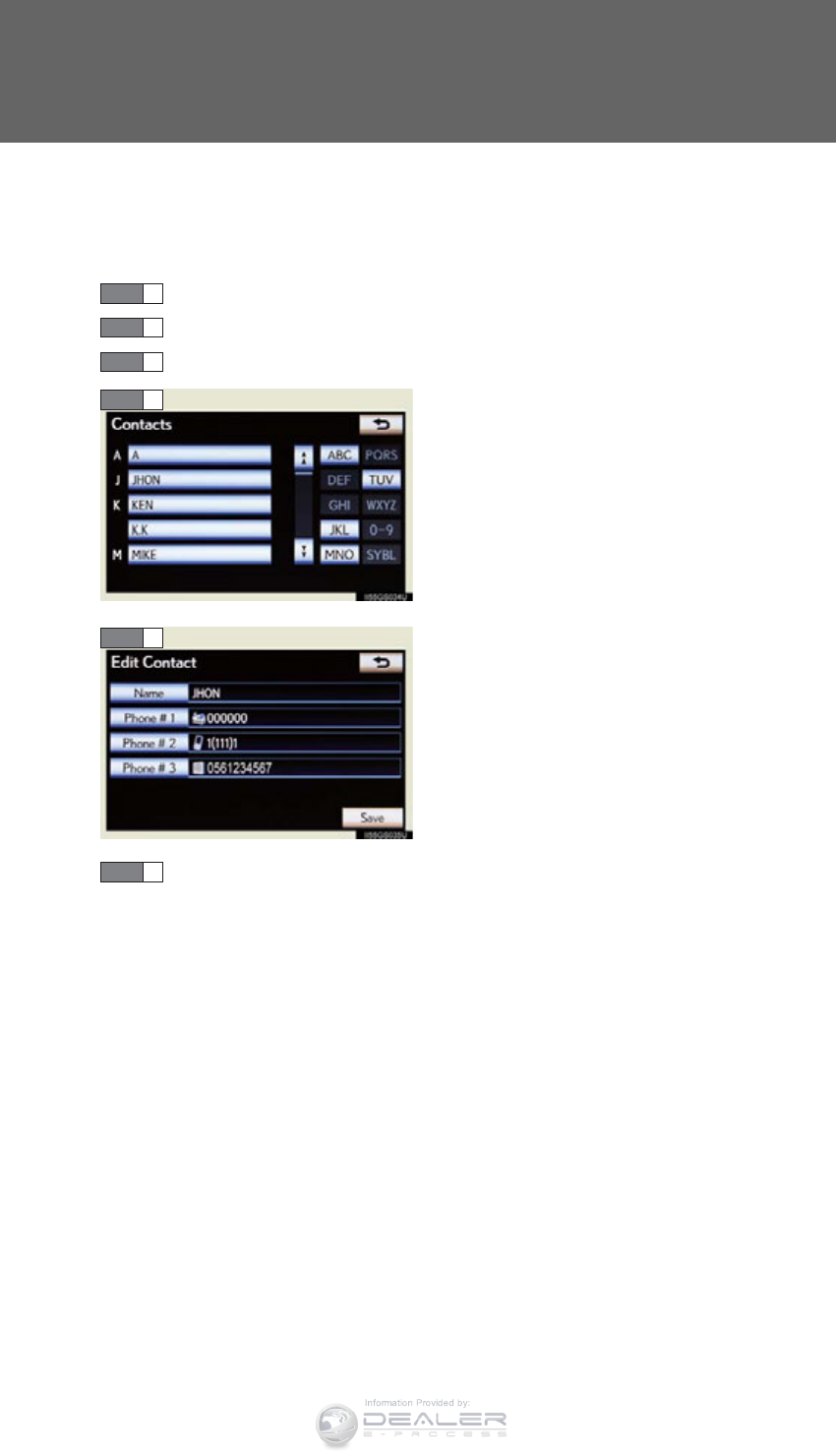
658
3-5. Using the hands-free system (for cellular phone)
LX570_OM_OM60L96U_(U)
●Editing the phonebook data
You can register the phone number separately. Phonebooks cannot
be edited for PBAP compatible Bluetooth® phones.
Display the “Phonebook Settings” screen. (P. 650)
Touch “Manage Contacts” on the “Phonebook Settings” screen.
Touch “Edit Contacts” on the “Contacts” screen.
Choose the data to edit.
Touch the desired name or num-
ber.
Edit the name or number. After editing, touch “Save”.
STEP 1
STEP 2
STEP 3
STEP 4
STEP 5
STEP 6
Information Provided by:
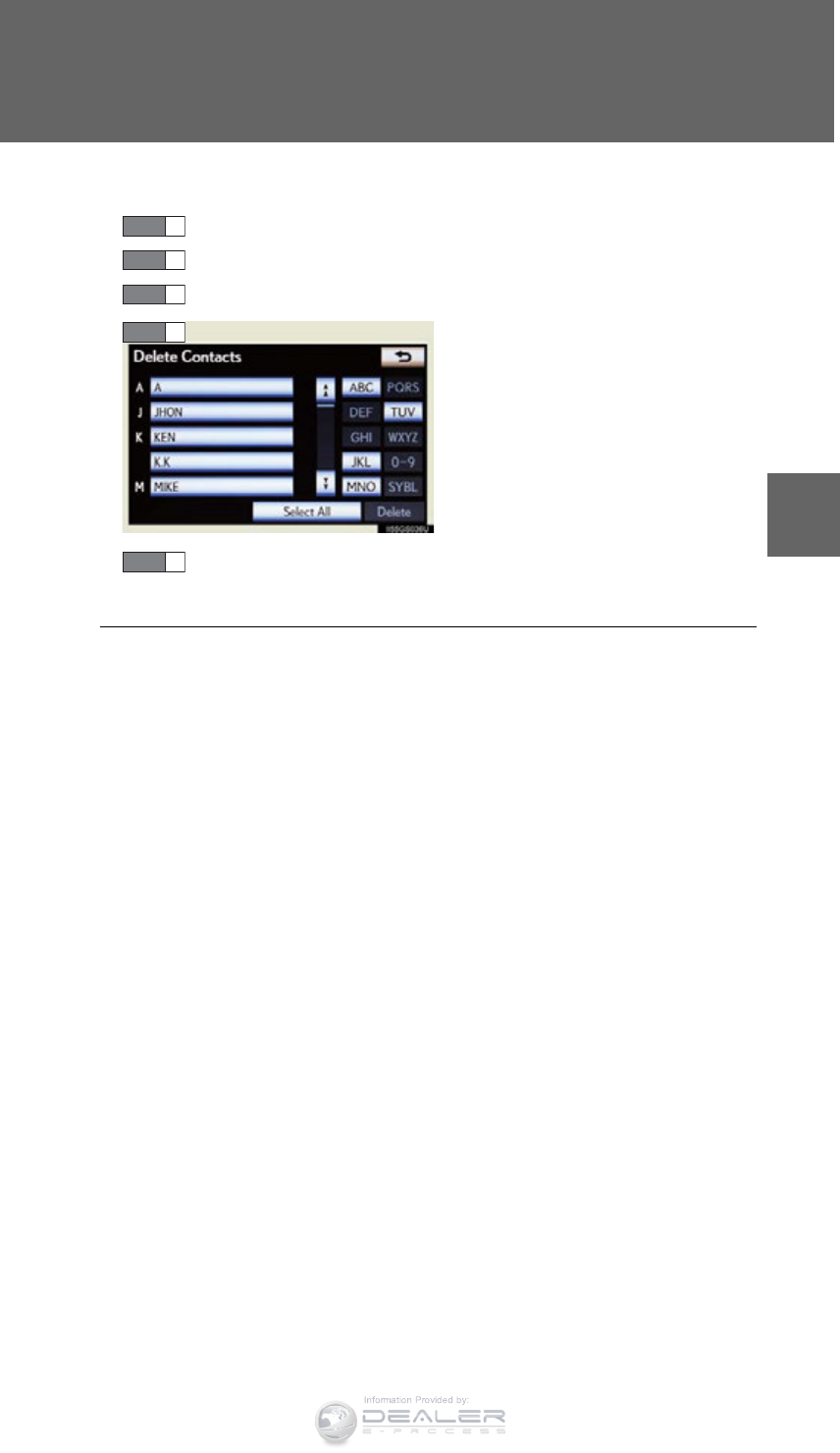
659
3-5. Using the hands-free system (for cellular phone)
3
Interior features
LX570_OM_OM60L96U_(U)
●Deleting the phonebook data
Display the “Phonebook Settings” screen. (P. 650)
Touch “Manage Contacts” on the “Phonebook Settings” screen.
Touch “Delete Contacts” on the “Contacts” screen.
Choose the data to delete.
You can select multiple data and
delete them at the same time.
To delete all data, touch “Select
All”.
Touch “Delete”. A confirmation message will be displayed. If
everything is correct, touch “Yes”.
STEP 1
STEP 2
STEP 3
STEP 4
■Phonebook data
Phonebook data is managed for every registered phone. When another phone is
connecting, you cannot read the registered data.
When selling or disposing of the vehicle, delete all your data on the system.
For PBAP compatible phones, delete the phonebook data after setting
“Automatically Download Contacts” to “Off”. (P. 652)
STEP 5
Information Provided by:
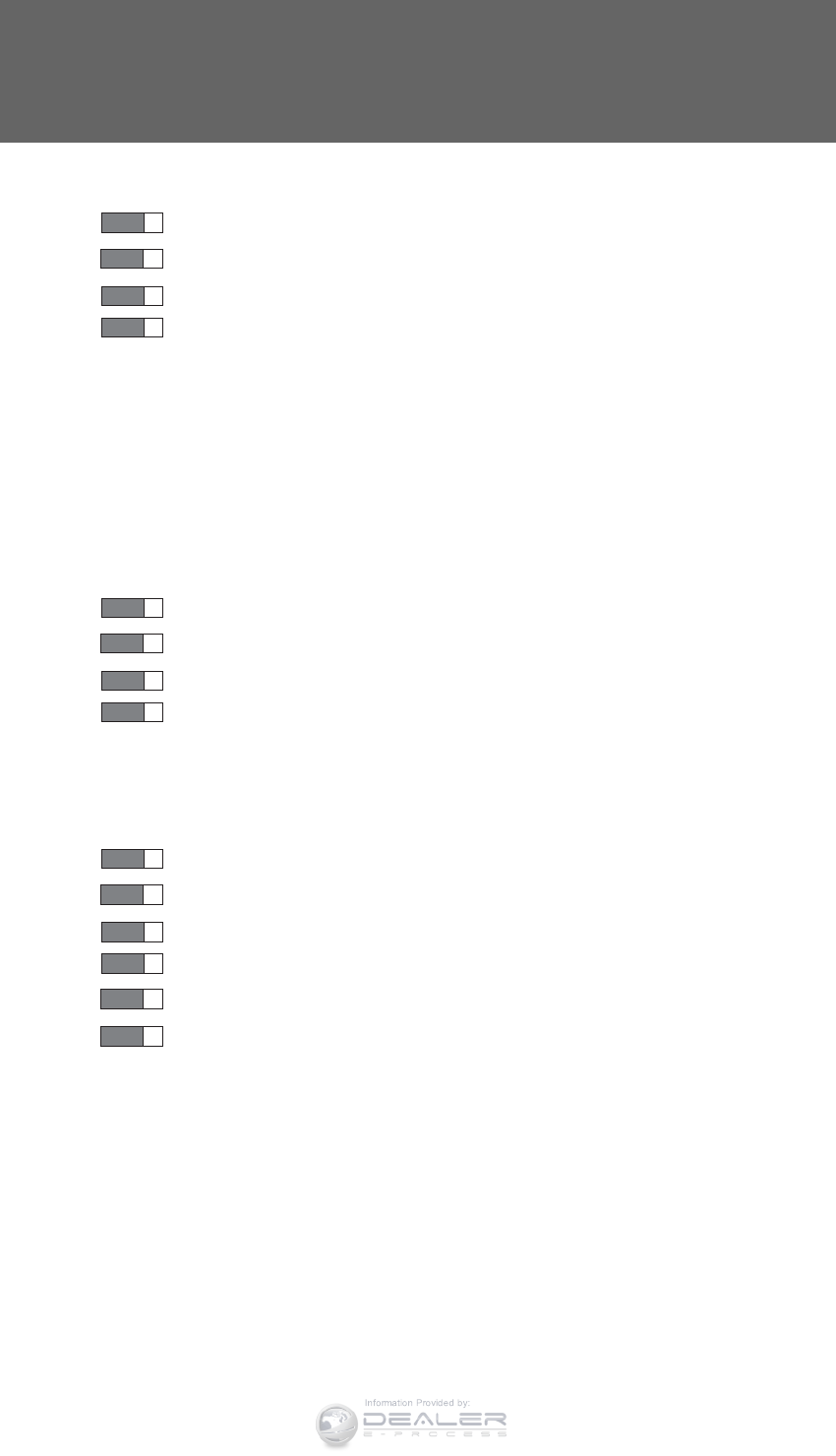
660
3-5. Using the hands-free system (for cellular phone)
LX570_OM_OM60L96U_(U)
■Setting the phonebook in a different way (To display the “Contacts” screen)
Display the “Phone” screen. (P. 625)
Touch “Contacts” on the “Phone” screen.
Touch “Options” on the “Contacts” screen.
Touch “Manage Contacts” on the “Contacts” screen.
■When another Bluetooth® device is connected during transferring a phonebook
●For PBAP compatible Bluetooth® phones
If another Bluetooth® device is connected when transferring phonebook data,
depending on the phone, the connected Bluetooth® device may need to be
disconnected.
●For PBAP incompatible but OPP compatible Bluetooth® phones
When another Bluetooth® device is connected, a confirmation message will be
displayed. If you want to disconnect it, touch “Yes”.
■Transferring the phone number data in a different way
Display the “Phone” screen. (P. 625)
Touch “Contacts” on the “Phone” screen.
Touch “Transfer” on the “Contacts” screen.
The “Transfer Contacts” screen is displayed. The following operations are
performed in the same manner as when they are performed from the
“Setup” screen.
■Editing the phonebook data in a different way
●From “Contact” screen
Display the “Phone” screen. (P. 625)
Touch “Contacts” on the “Phone” screen.
Choose the desired data from the list.
Touch “Options” on the “Contact” screen.
Touch “Edit” on the “Contact” screen.
Follow the steps “Editing the phonebook data” from “STEP5”. (P. 656)
STEP 1
STEP 2
STEP 3
STEP 4
STEP 1
STEP 2
STEP 3
STEP 4
STEP 1
STEP 2
STEP 3
STEP 4
STEP 5
STEP 6
Information Provided by:
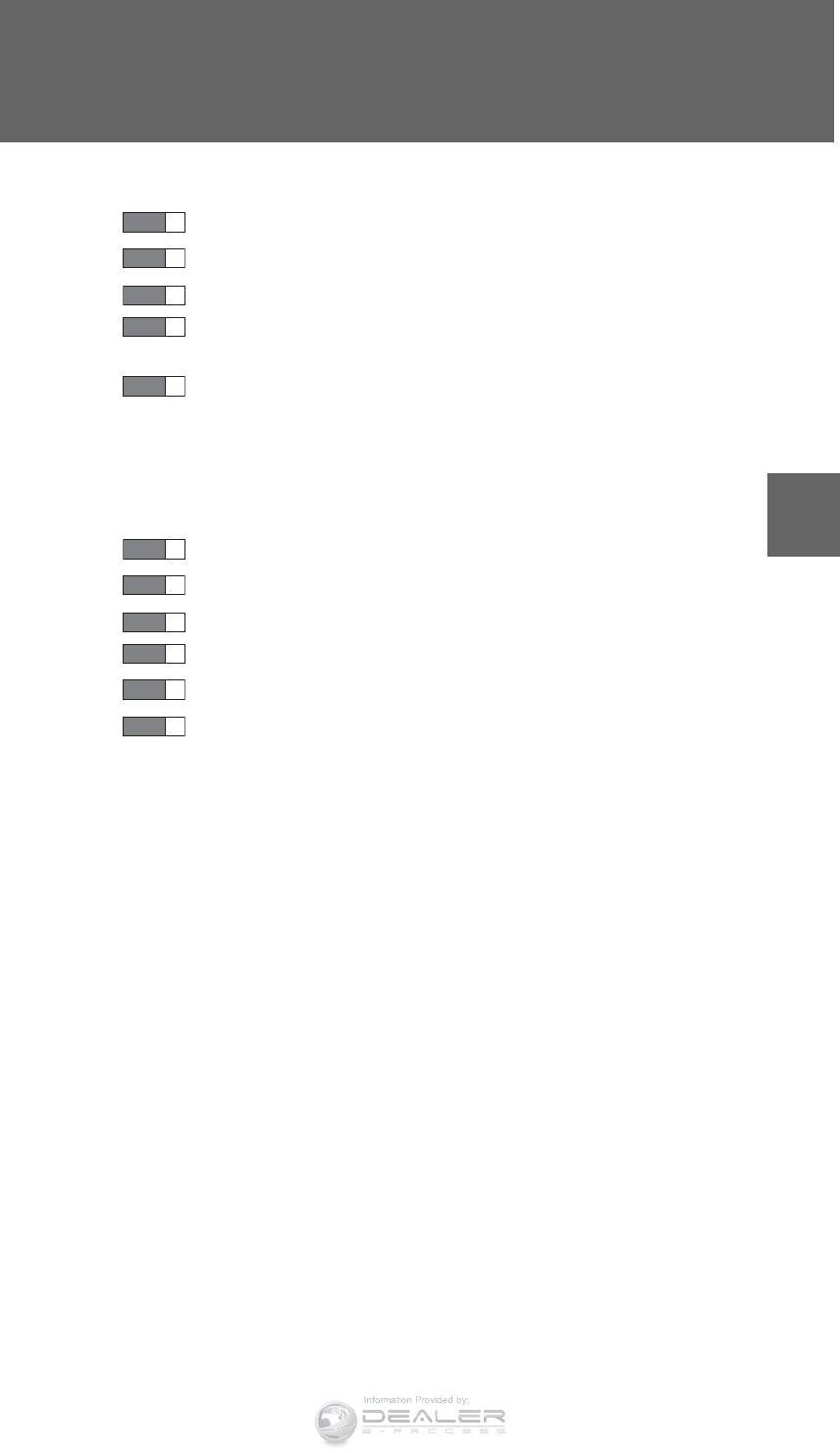
661
3-5. Using the hands-free system (for cellular phone)
3
Interior features
LX570_OM_OM60L96U_(U)
●From “Call History” screen
Display the “Phone” screen. (P. 625)
Touch “Call History” on the “Phone” screen.
Choose the desired data from the list.
Touch “Add to Contacts” or “Update Contact” on the “Call History”
screen.
If you touch “Add to Contacts”, follow the steps “Editing the phonebook
data” from “STEP5”. (P. 656)
If you touch “Update Contact”, follow the steps “Editing the phonebook
data” from “STEP4”. (P. 656)
■Deleting the phonebook data in a different way (PBAP incompatible but OPP
compatible models)
Display the “Phone” screen. (P. 625)
Touch “Contacts” on the “Phone” screen.
Choose the desired data from the list.
Touch “Options” on the “Contact” screen.
Touch “Delete” on the “Contact” screen.
A confirmation message will be displayed. If everything is correct, touch
“Yes”.
■When a Bluetooth® phone is deleted.
The phonebook data will be deleted at the same time.
STEP 1
STEP 2
STEP 3
STEP 4
STEP 5
STEP 1
STEP 2
STEP 3
STEP 4
STEP 5
STEP 6
Information Provided by:
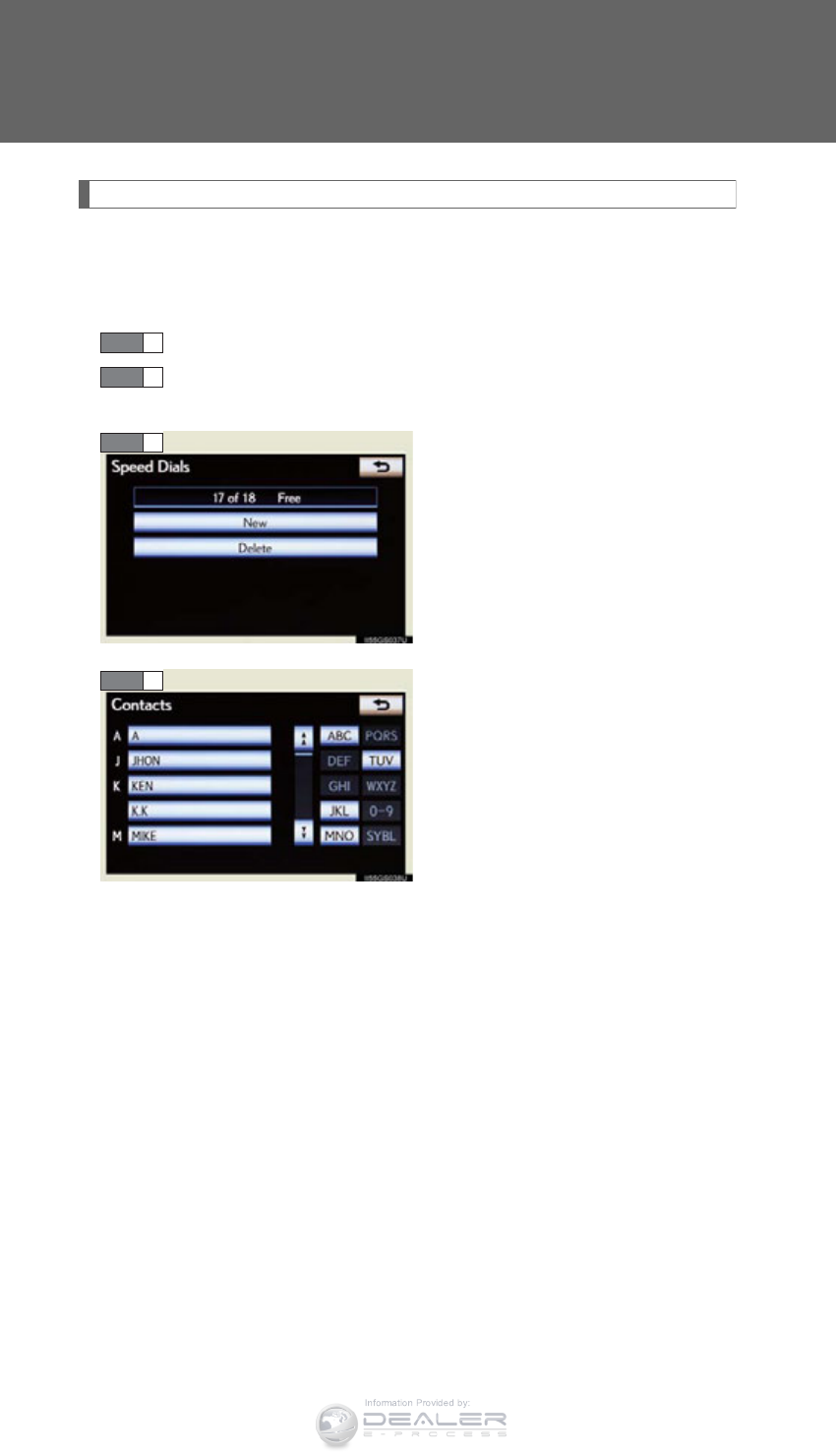
662
3-5. Using the hands-free system (for cellular phone)
LX570_OM_OM60L96U_(U)
Setting the speed dials
■Registering the speed dial
You can register the desired phone number from the phonebook. Up
to 18 numbers per phone can be registered.
Display the “Phonebook Settings” screen. (P. 650)
Touch “Manage Speed Dials” on the “Phonebook Settings”
screen.
Touch “New”.
Choose the data to register.
STEP 1
STEP 2
STEP 3
STEP 4
Information Provided by:
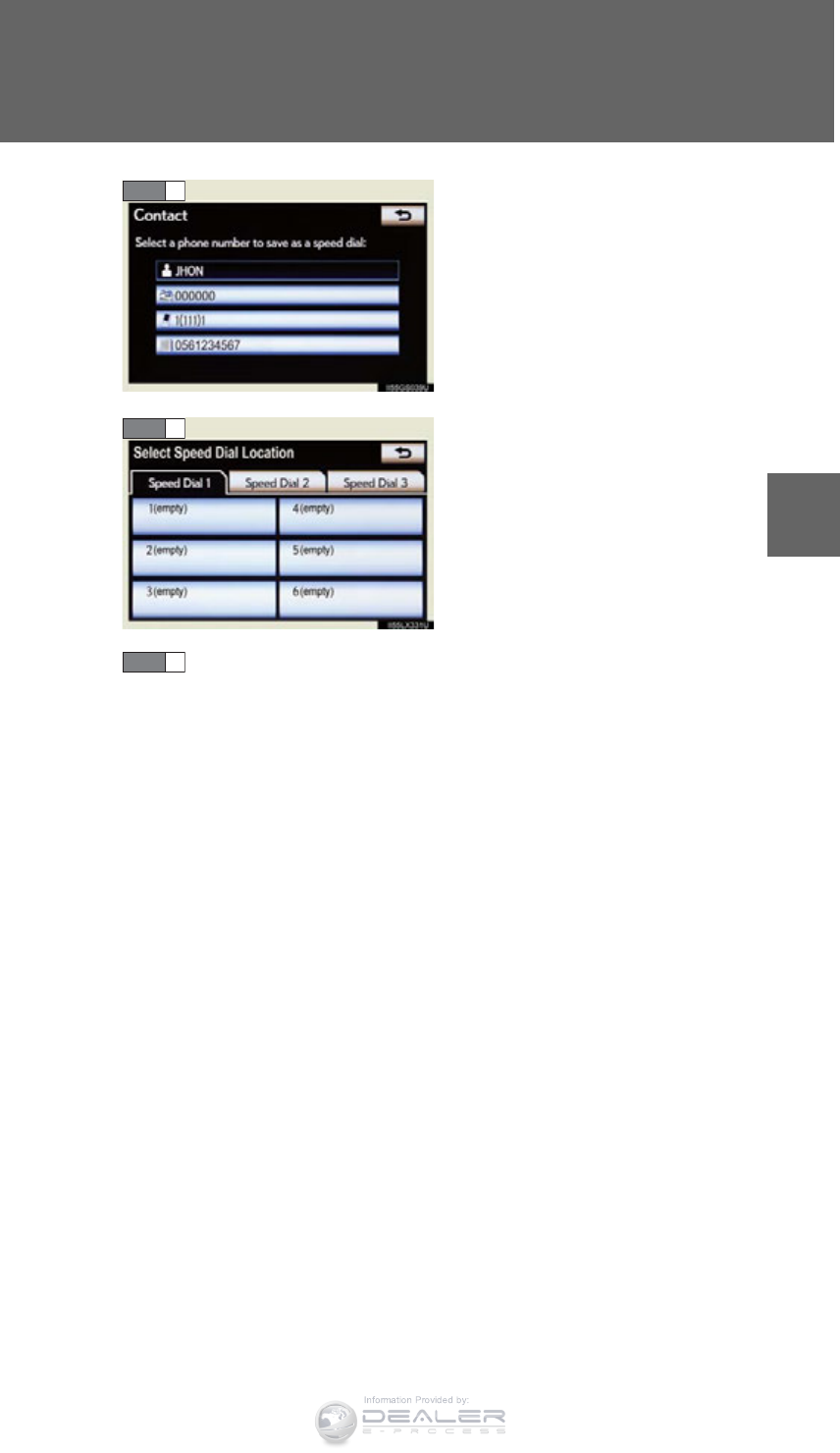
663
3-5. Using the hands-free system (for cellular phone)
3
Interior features
LX570_OM_OM60L96U_(U)
Touch the desired phone number.
Touch the switch you want to reg-
ister the number in.
If you select a switch you registered before, a confirmation mes-
sage will be displayed. If you want to replace it, touch “Yes”.
STEP 5
STEP 6
STEP 7
Information Provided by:
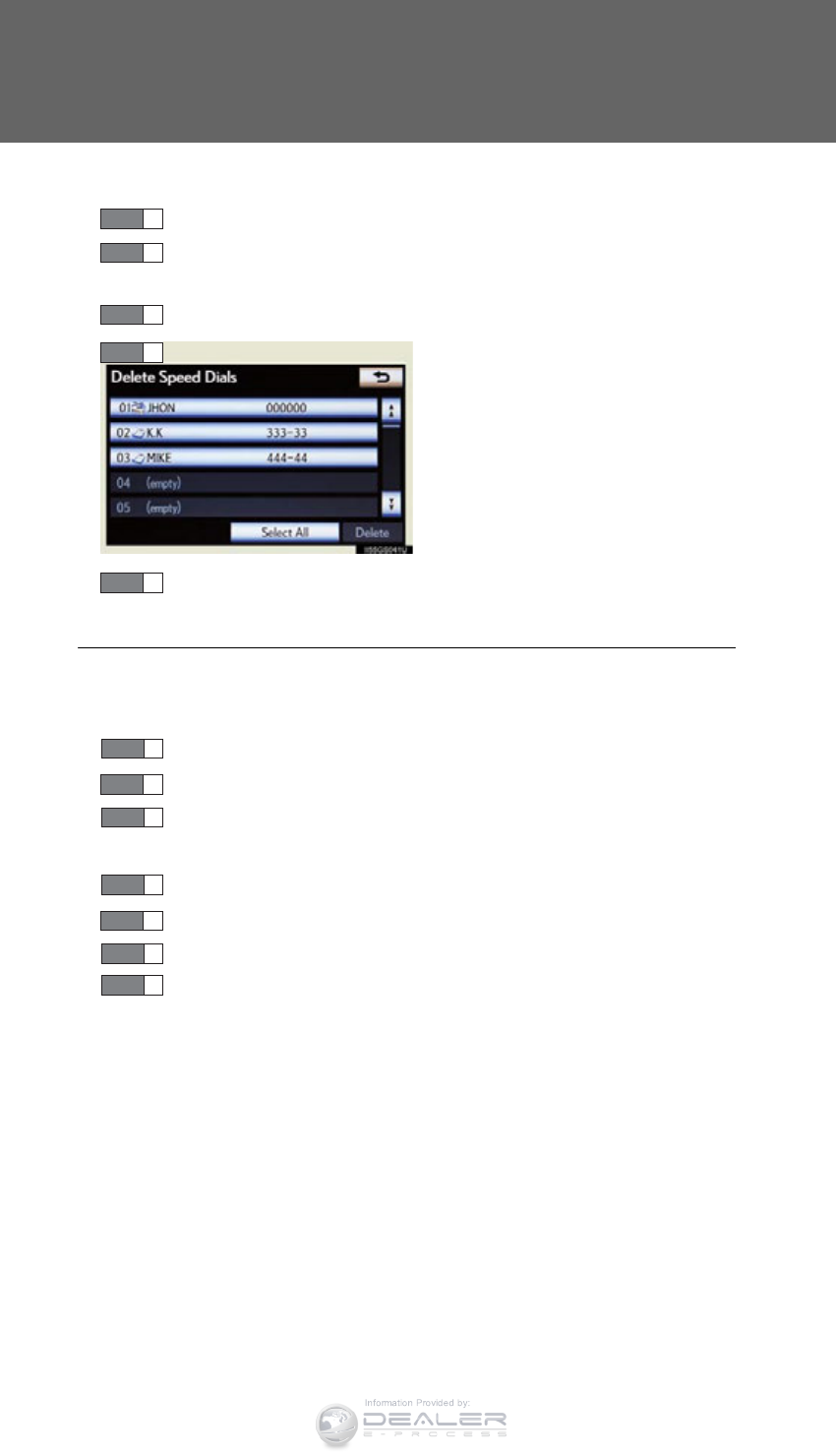
664
3-5. Using the hands-free system (for cellular phone)
LX570_OM_OM60L96U_(U)
■Deleting the speed dial
Display the “Phonebook Settings” screen. (P. 650)
Touch “Manage Speed Dials” on the “Phonebook Settings”
screen.
Touch “Delete” on the “Speed Dials” screen.
Choose the data to delete.
You can select multiple data and
delete them at the same time.
To delete all data, touch “Select
All”.
Touch “Delete”. A confirmation message will be displayed. If
everything is correct, touch “Yes”.
STEP 1
STEP 2
STEP 3
STEP 4
■Setting the speed dials in a different way
●To display the “Speed Dials” screen
Display the “Phone” screen. (P. 625)
Touch “Speed Dials” on the “Phone” screen.
Touch “Options” on the “Speed Dial” screen.
●To display the “Contacts” screen
Display the “Phone” screen. (P. 625)
Touch “Contacts” on the “Phone” screen.
Touch “Options” on the “Contacts” screen.
Touch “Manage Speed Dials” on the “Contacts” screen.
STEP 5
STEP 1
STEP 2
STEP 3
STEP 1
STEP 2
STEP 3
STEP 4
Information Provided by:
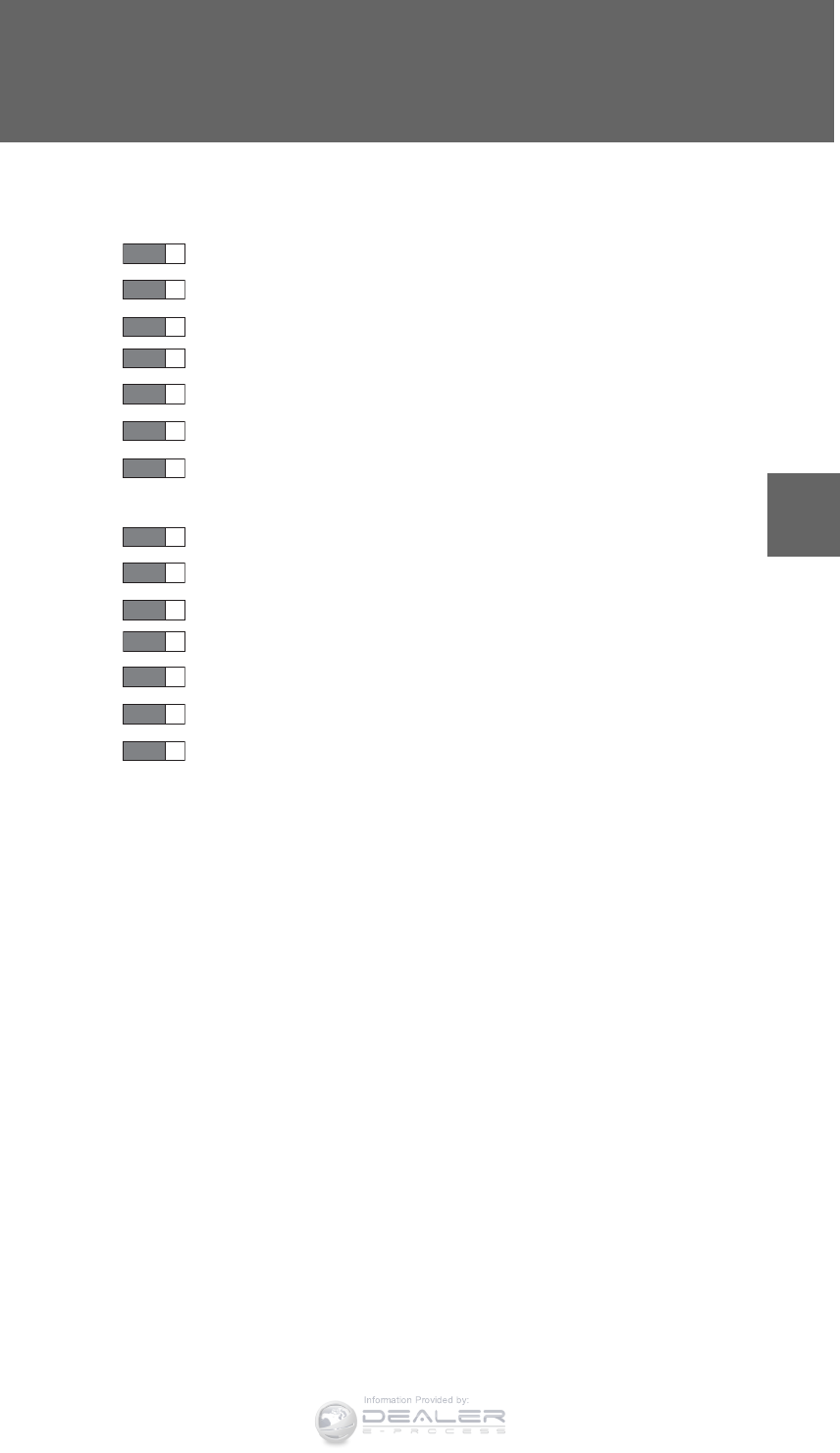
665
3-5. Using the hands-free system (for cellular phone)
3
Interior features
LX570_OM_OM60L96U_(U)
■Registering the speed dial in a different way
●From “Speed Dial” screen
Display the “Phone” screen. (P. 625)
Touch “Speed Dials” on the “Phone” screen.
Touch “(add new)” on the “Speed Dial” screen.
Touch “Yes” to set new speed dial.
Choose the desired data from the list.
Touch the desired phone number.
Follow the steps “Registering the speed dial” from “STEP6”. (P. 660)
●From “Contact” screen
Display the “Phone” screen. (P. 625)
Touch “Contacts” on the “Phone” screen.
Choose the desired data from the list.
Touch “Options” on the “Contact” screen.
Touch “Set Speed Dial” on the “Contact” screen.
Touch the desired phone number.
Follow the steps “Registering the speed dial” from “STEP6”. (P. 660)
STEP 1
STEP 2
STEP 3
STEP 4
STEP 5
STEP 6
STEP 7
STEP 1
STEP 2
STEP 3
STEP 4
STEP 5
STEP 6
STEP 7
Information Provided by:
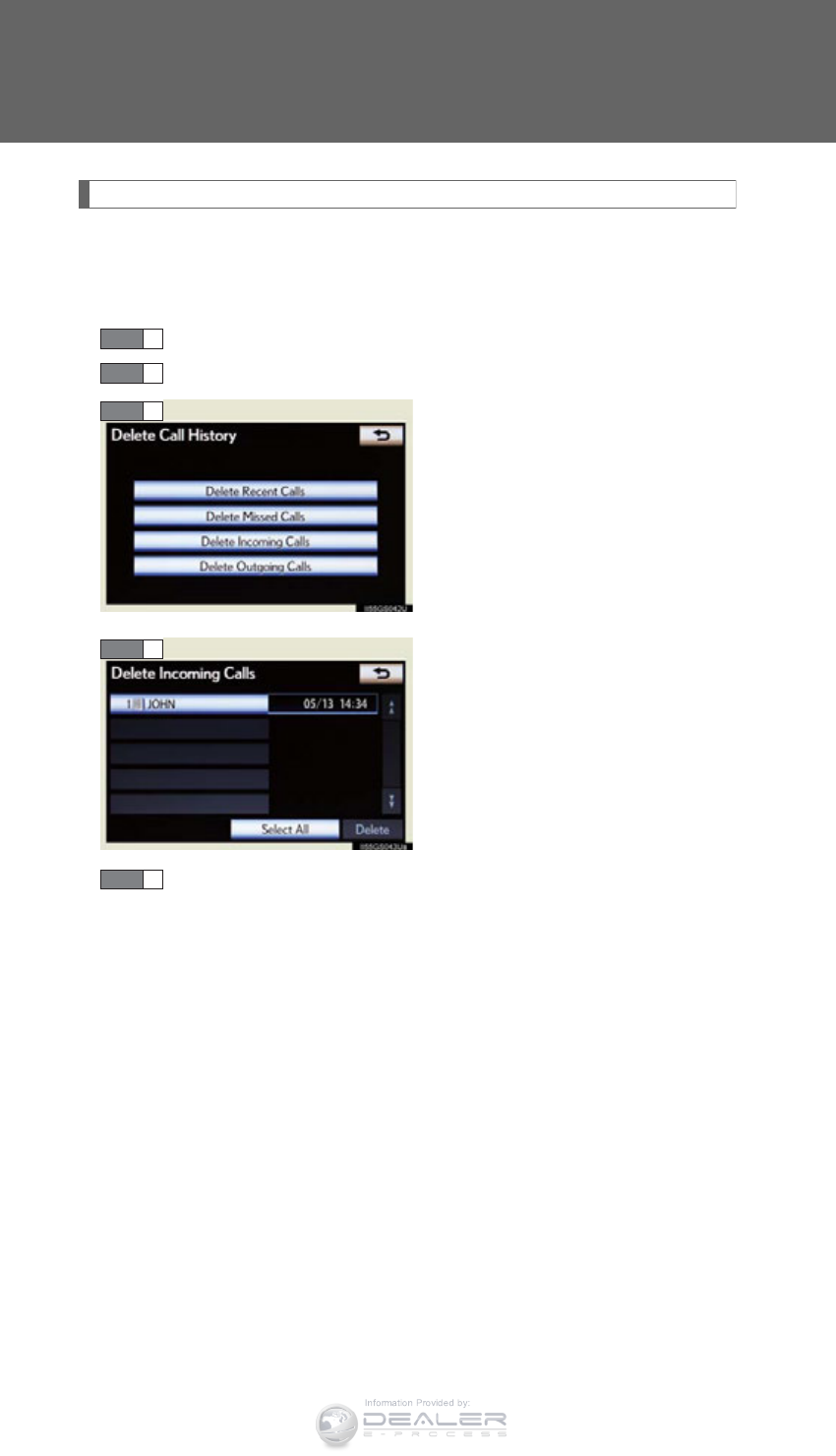
666
3-5. Using the hands-free system (for cellular phone)
LX570_OM_OM60L96U_(U)
Deleting call history
The call history can be deleted. For PBAP compatible phones, delete the
call history after setting “Automatically Download Call History” to “Off”.
(P. 652)
Display the “Phonebook Settings” screen. (P. 650)
Touch “Delete Call History” on the “Phonebook Settings” screen.
Choose the desired history to
delete.
Choose the data to delete.
You can select multiple data and
delete them at the same time.
To delete all data, touch “Select
All”.
Touch “Delete”. A confirmation message will be displayed. If
everything is correct, touch “Yes”.
STEP 1
STEP 2
STEP 3
STEP 4
STEP 5
Information Provided by:
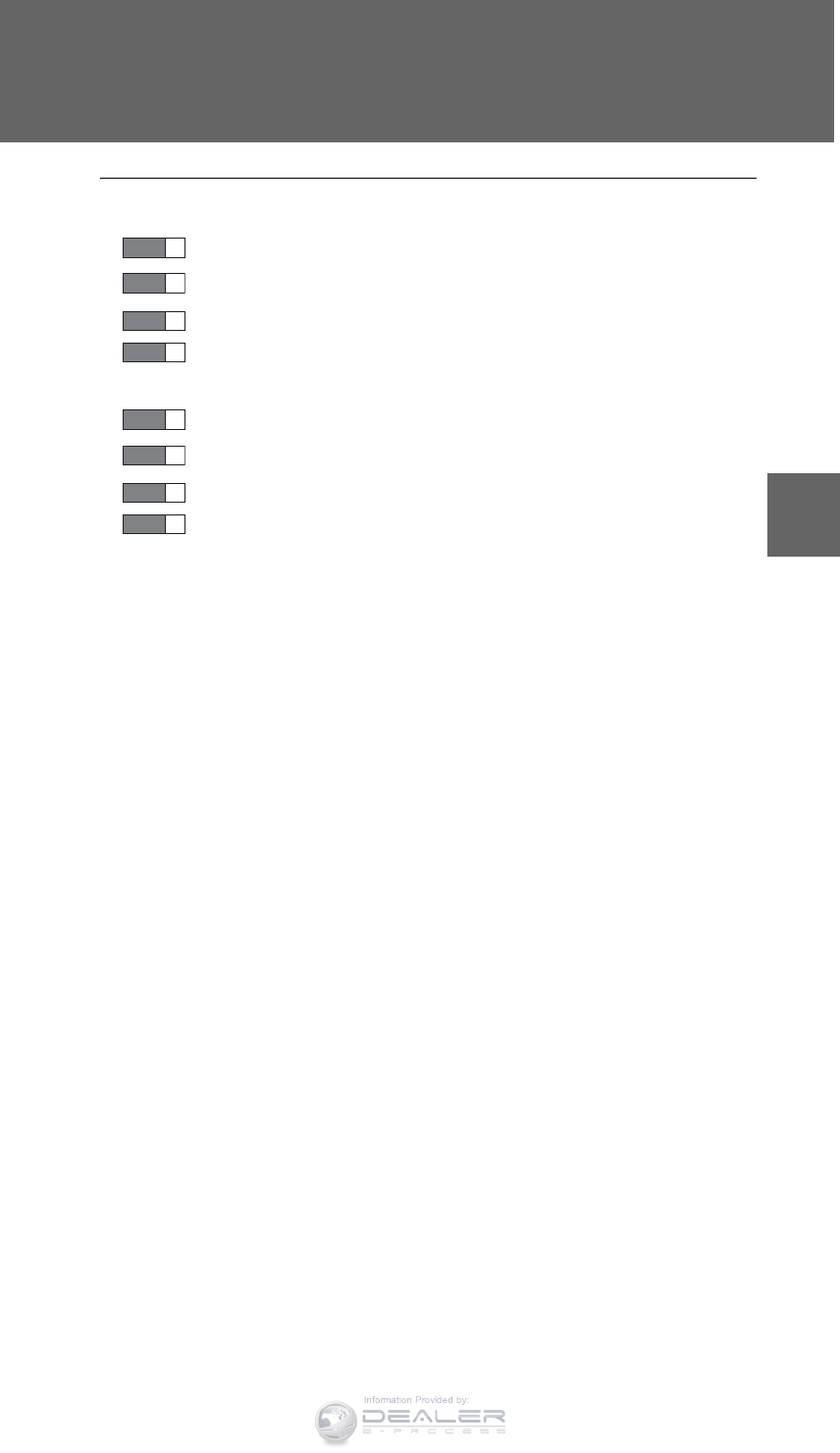
667
3-5. Using the hands-free system (for cellular phone)
3
Interior features
LX570_OM_OM60L96U_(U)
■Deleting call history in a different way
Display the “Phone” screen. (P. 625)
Touch “Call History” on the “Phone” screen.
Touch “Delete” on the “Call History” screen.
Follow the steps “Deleting call history” from “STEP4”. (P. 664)
■Deleting after call history has been displayed
Display the “Phone” screen. (P. 625)
Touch “Call History” on the “Phone” screen.
Touch the desired history to delete.
Touch “Delete”. A confirmation message will be displayed. If everything is
correct, touch “Yes”.
STEP 1
STEP 2
STEP 3
STEP 4
STEP 1
STEP 2
STEP 3
STEP 4
Information Provided by:
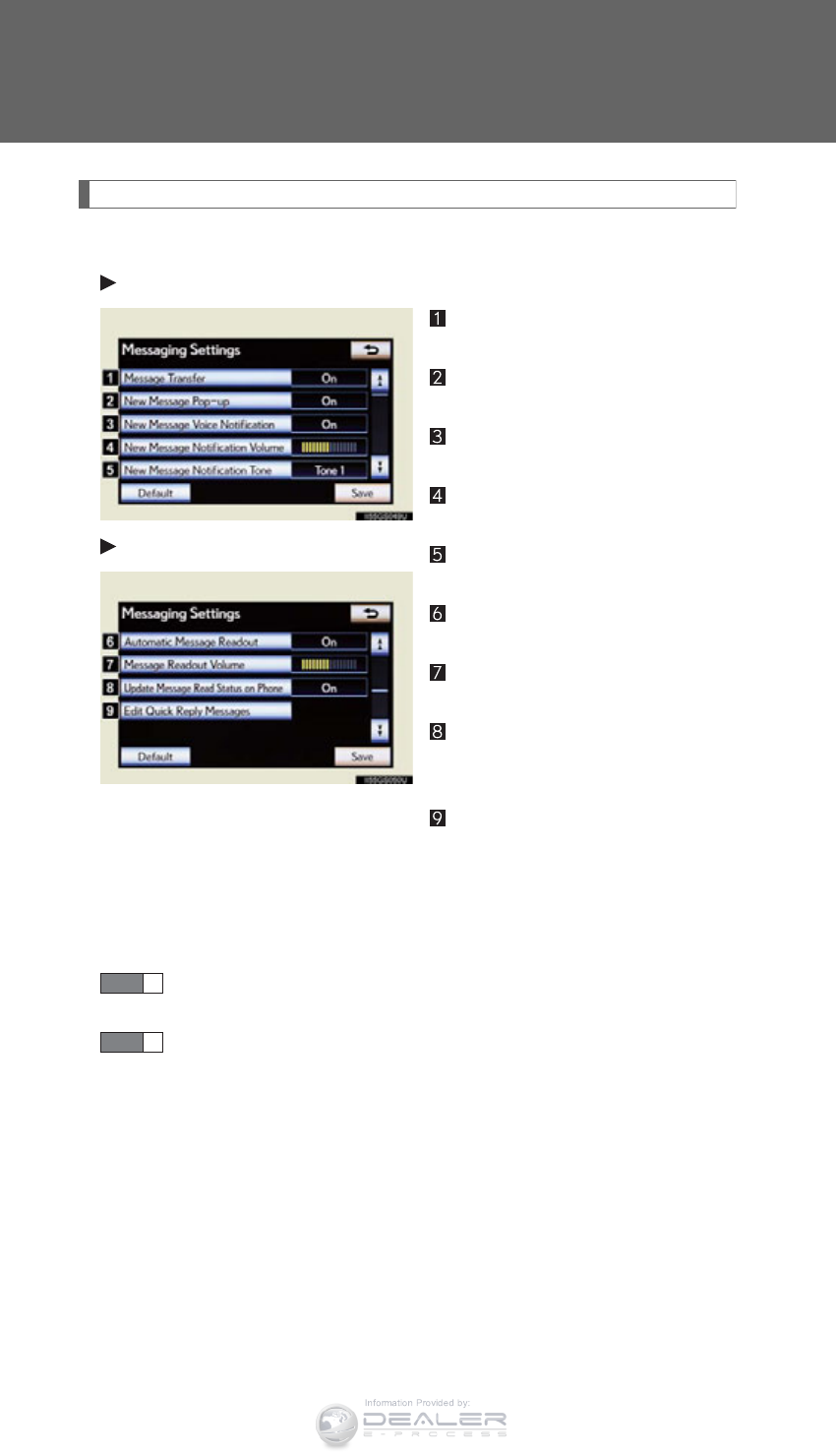
668
3-5. Using the hands-free system (for cellular phone)
LX570_OM_OM60L96U_(U)
Message settings
You can change the message settings.
Page 1
Message forwarding from cellu-
lar phone on/off
New message notification dis-
play on/off
New message voice notifica-
tion on/off
Changing new message notifi-
cation volume
Changing new message voice
notification tone
Automatic message read out
function on/off
Changing a message read out
volume
Cellular phone’s message read
and unread status update func-
tion on/off
Editing “Edit Quick Reply
Messages”
Depending on the phone, these
functions may not be available.
Page 2
To display the screen above, follow the steps below.
Press the “SETUP” button, and touch “Phone” on the “Setup”
screen.
Touch “Messaging Settings” on the “Phone Settings” screen.
STEP 1
STEP 2
Information Provided by:
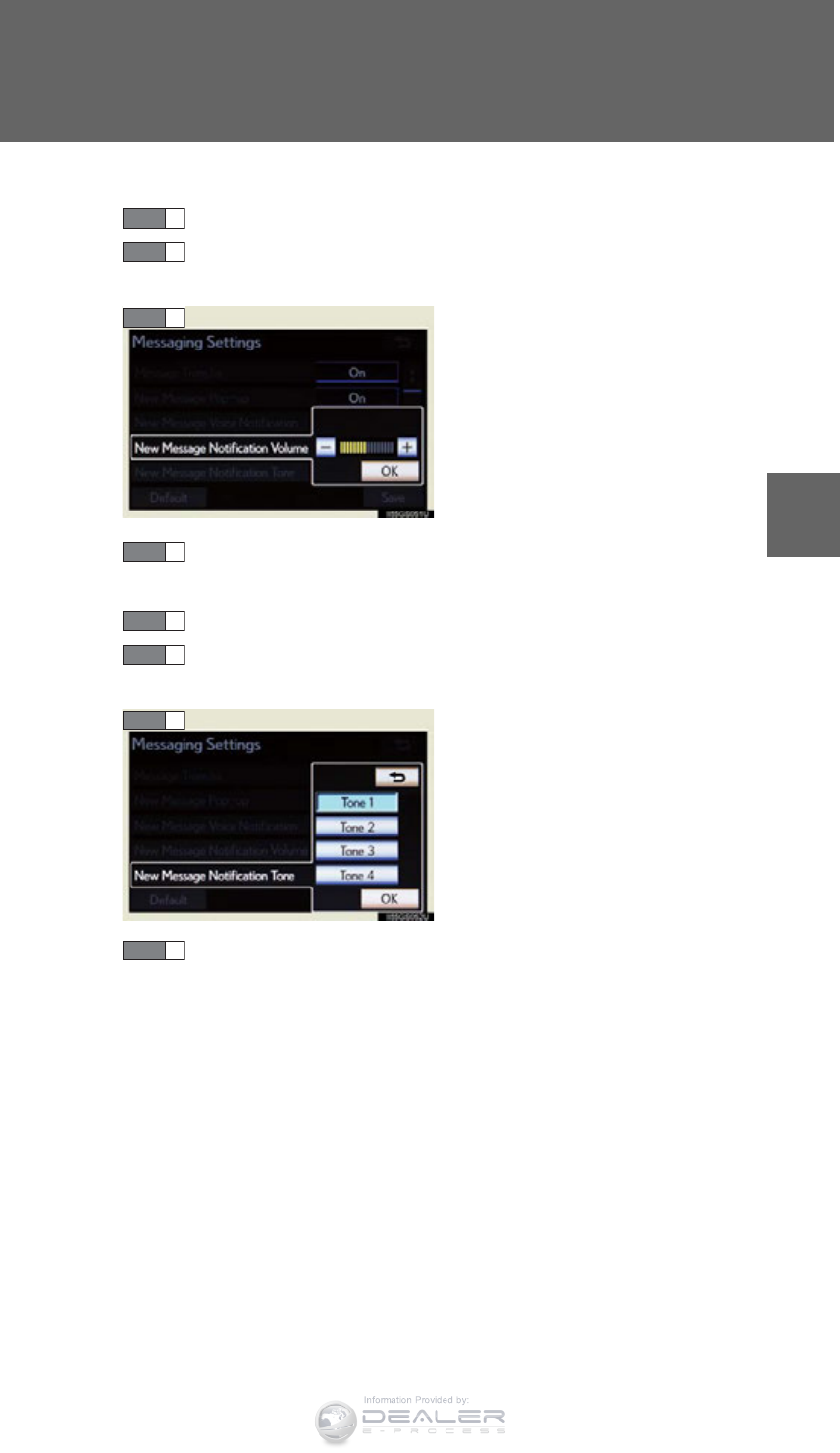
669
3-5. Using the hands-free system (for cellular phone)
3
Interior features
LX570_OM_OM60L96U_(U)
■Changing the new message notification volume
Display the “Messaging Settings” screen. (P. 666)
Touch “New Message Notification Volume” on the “Messaging
Settings” screen.
Touch “-” or “+” to lower or raise
the volume, and then touch “OK”.
When you complete setting, touch “Save”.
■Changing the new message notification tone
Display the “Messaging Settings” screen. (P. 666)
Touch “New Message Notification Tone” on the “Messaging
Settings” screen.
Touch the desired new message
notification tone.
New message notification tones
can be heard by touching the
screen buttons, and then touch
“OK”.
When you complete setting, touch “Save”.
STEP 1
STEP 2
STEP 3
STEP 4
STEP 1
STEP 2
STEP 3
STEP 4
Information Provided by:
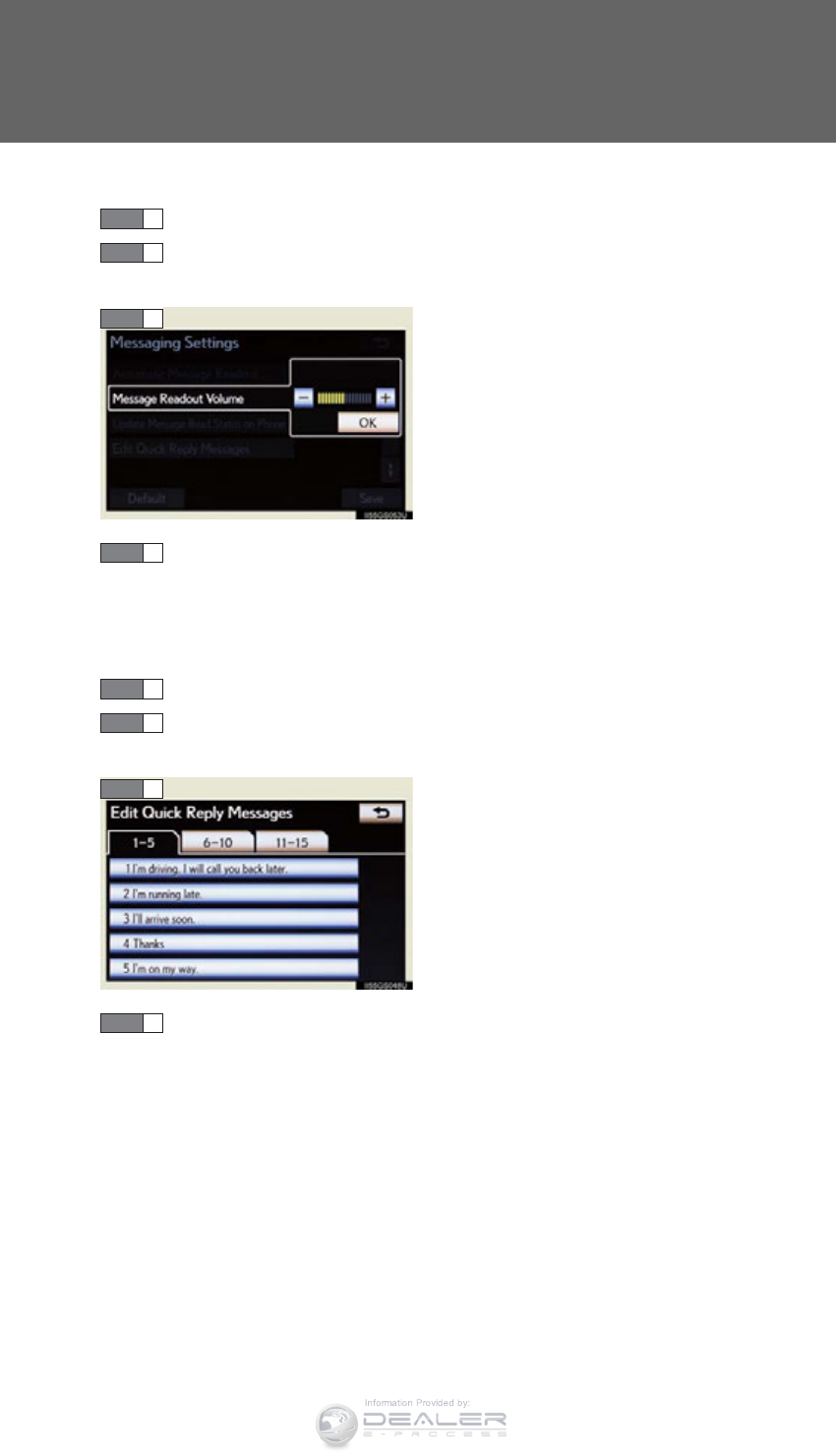
670
3-5. Using the hands-free system (for cellular phone)
LX570_OM_OM60L96U_(U)
■Changing the message read out volume
Display the “Messaging Settings” screen. (P. 666)
Touch “Message Readout Volume” on the “Messaging Settings”
screen.
Touch “-” or “+” to lower or raise
the volume, and then touch “OK”.
When you complete setting, touch “Save”.
■Editing the quick reply messages
Quick reply messages can be edited. 15 messages have already been
stored.
Display the “Messaging Settings” screen. (P. 666)
Touch “Edit Quick Reply Messages” on the “Messaging Settings”
screen.
Touch the screen button corre-
sponding to the desired message.
Edit the message. After editing, touch “OK” and then touch
“Save”.
STEP 1
STEP 2
STEP 3
STEP 4
STEP 1
STEP 2
STEP 3
STEP 4
Information Provided by:
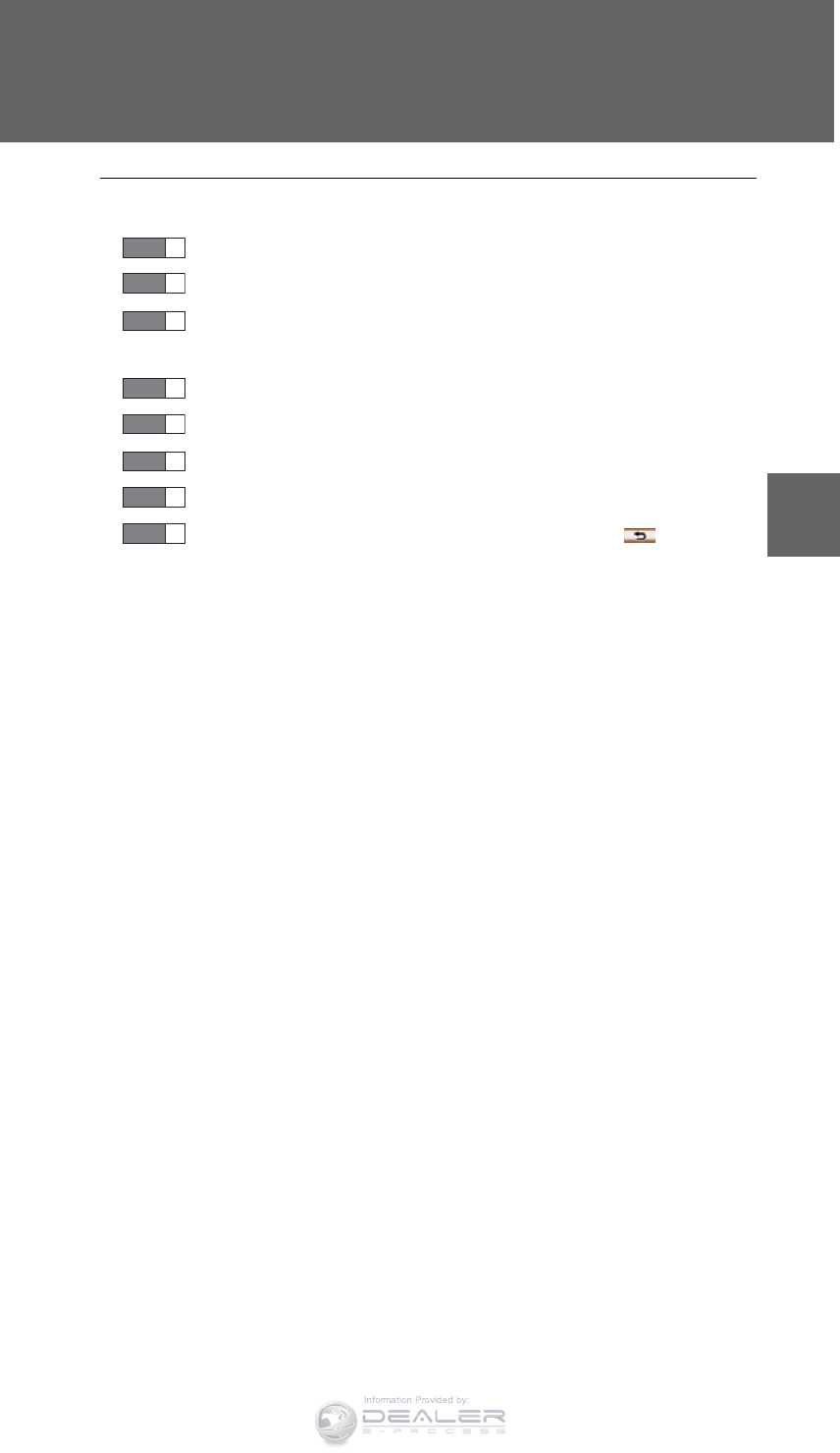
671
3-5. Using the hands-free system (for cellular phone)
3
Interior features
LX570_OM_OM60L96U_(U)
■To display the “Message settings” screen in a different way
Display the “Phone” screen. (P. 625)
Touch “Messages” on the “Phone” screen.
Touch “Options” on the “Messages” screen.
■Editing the quick reply messages in a different way
Display the desired message on “Messages” screen. (P. 645)
Touch “Reply” on the desired message screen.
Touch “Edit” on the “Quick Reply Messages”.
Touch the screen button corresponding to the desired message.
When you complete editing, touch “OK” and then touch on the “Edit
Quick Reply Message” screen.
■Adaptive volume control
When traveling at 50 mph (80 km/h) or more, the system automatically raises the
volume.
■To return to the default message settings
Touch “Default”, and then touch “Yes”.
STEP 1
STEP 2
STEP 3
STEP 1
STEP 2
STEP 3
STEP 4
STEP 5
Information Provided by:
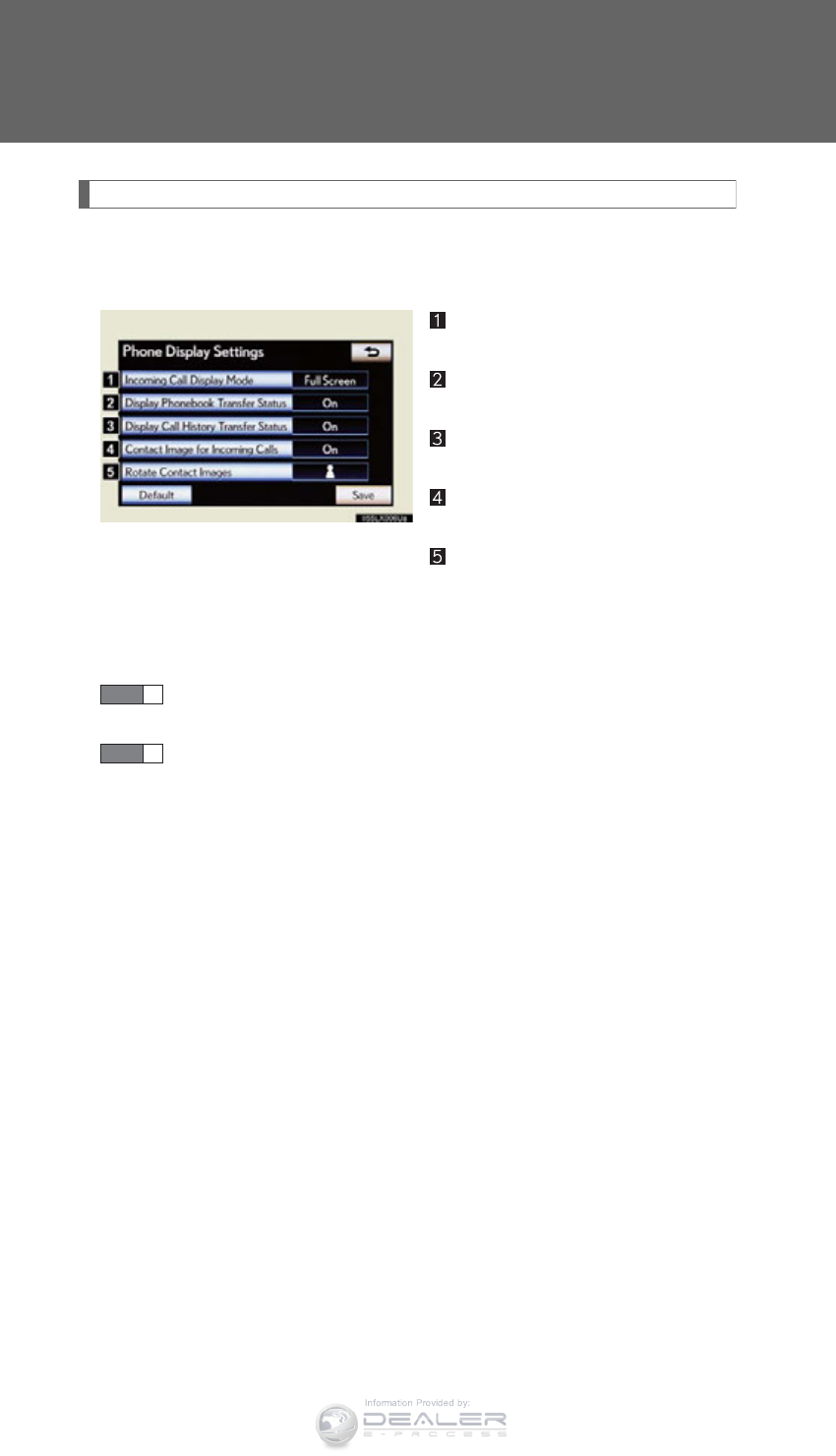
672
3-5. Using the hands-free system (for cellular phone)
LX570_OM_OM60L96U_(U)
Phone display settings
Depending on the phone, this function may not be available even if the
phone is PBAP compatible.
Changing the incoming call dis-
play mode
Changing the display phone-
book transfer status on/off*
Changing the display call his-
tory transfer status on/off*
Changing the contact image
during incoming call on/off*
Changing the rotate contact
image*
*: For PBAP compatible models
To display the screen above, follow the steps below.
Press the “SETUP” button, and touch “Phone” on the “Setup”
screen.
Touch “Phone Display Settings” on the “Phone Settings” screen.
STEP 1
STEP 2
Information Provided by:
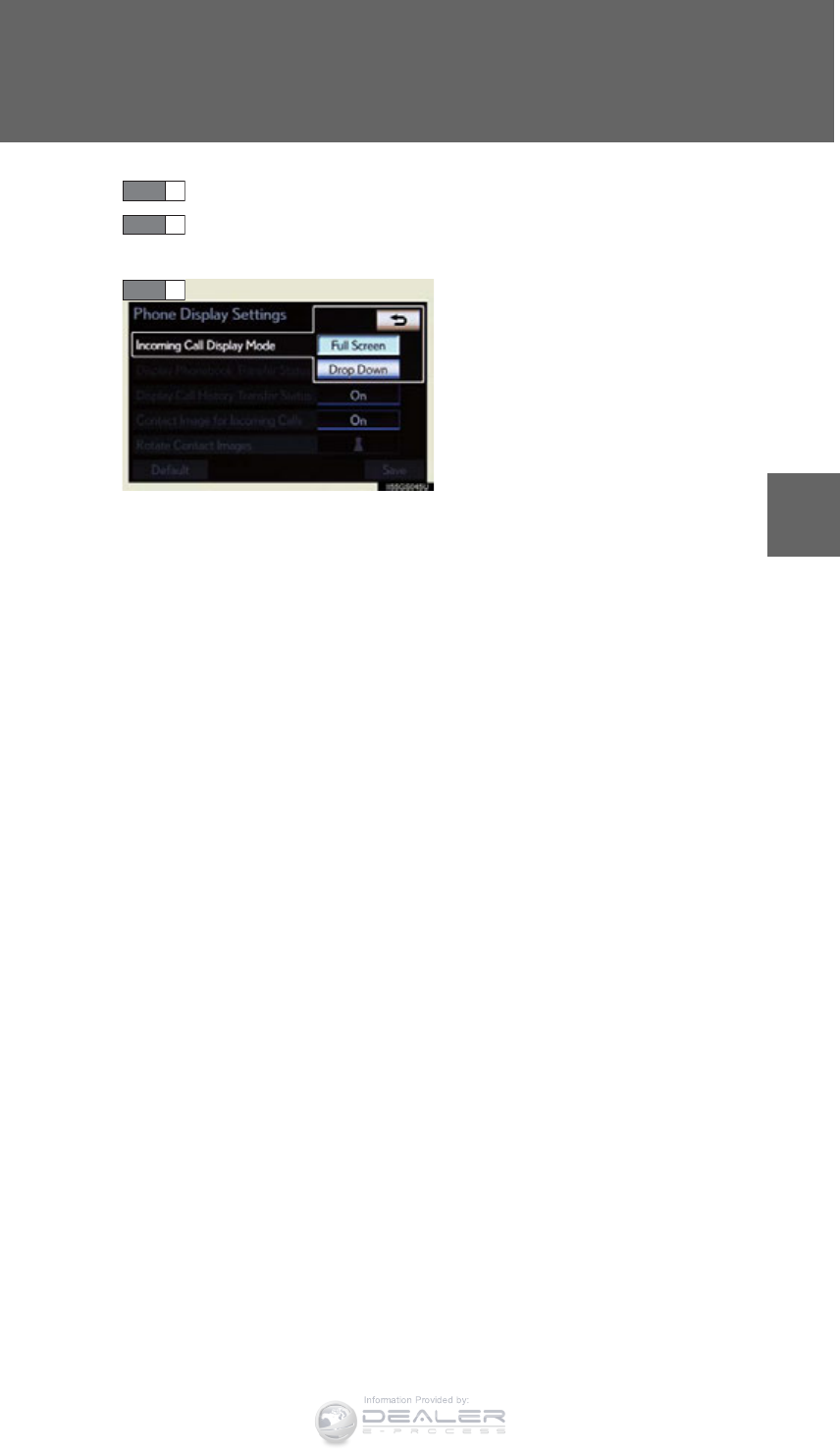
673
3-5. Using the hands-free system (for cellular phone)
3
Interior features
LX570_OM_OM60L96U_(U)
■Changing the incoming call display mode
You can select the method of the incoming call display.
Display the “Phone Display Settings” screen. (P. 670)
Touch “Incoming Call Display Mode” on the “Phone Display Set-
tings” screen.
Touch “Full Screen” or “Drop
Down”, and touch “Save”.
“Full Screen”:
The hands-free screen is displayed
when a call is received, and you
can operate the system from that
screen.
“Drop Down”:
A message is displayed at the top
of the screen, and you can only
operate the system with the steer-
ing switches.
STEP 1
STEP 2
STEP 3
Information Provided by:
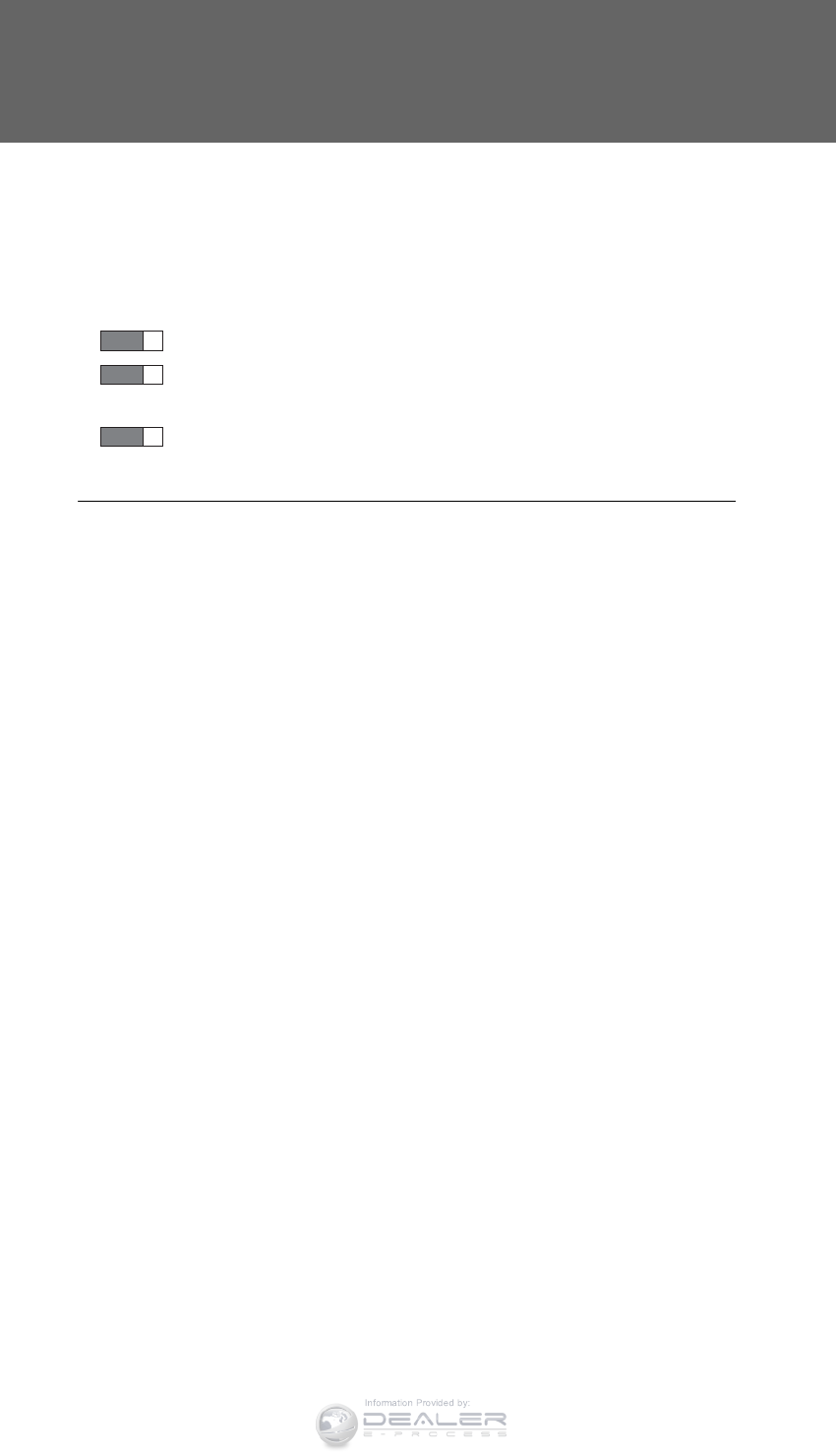
674
3-5. Using the hands-free system (for cellular phone)
LX570_OM_OM60L96U_(U)
■Changing the rotating contact images
For PBAP compatible models, when “Contact Image for Incoming Calls”
is set to “On”, images stored together with phone numbers in the cellular
phone’s phonebook will be transferred and displayed during the incom-
ing call. The orientation of the image can be set.
Display the “Phone Display Settings” screen. (P. 670)
Touch “Rotate Contact Images” on the “Phone Display Settings”
screen.
Choose the desired orientation of the image to be displayed, and
then touch “Save”.
■To return to the default detailed phone settings
Touch “Default”, and then touch “Yes”.
STEP 1
STEP 2
STEP 3
Information Provided by:
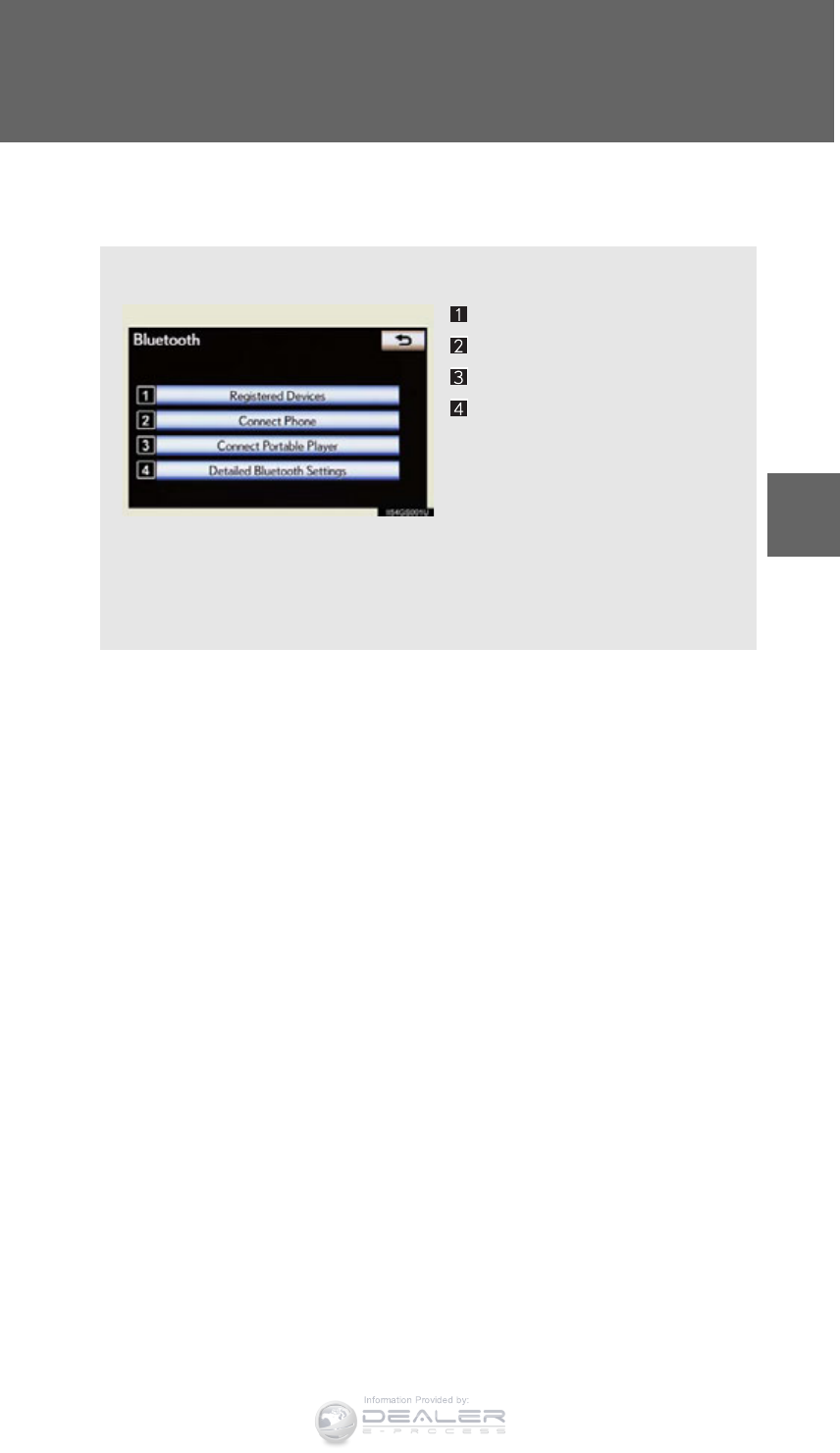
675
3-5. Using the hands-free system (for cellular phone)
3
Interior features
LX570_OM_OM60L96U_(U)
Setting the Bluetooth®
You can confirm and change the Bluetooth® settings.
Registered Devices
Connect Phone
Connect Portable Player
Detailed Bluetooth® settings
To display the screen shown above, press the “SETUP” button, touch
“Bluetooth*” on the “Setup” screen.
*: Bluetooth is a registered trademark of Bluetooth SIG, Inc.
Information Provided by:
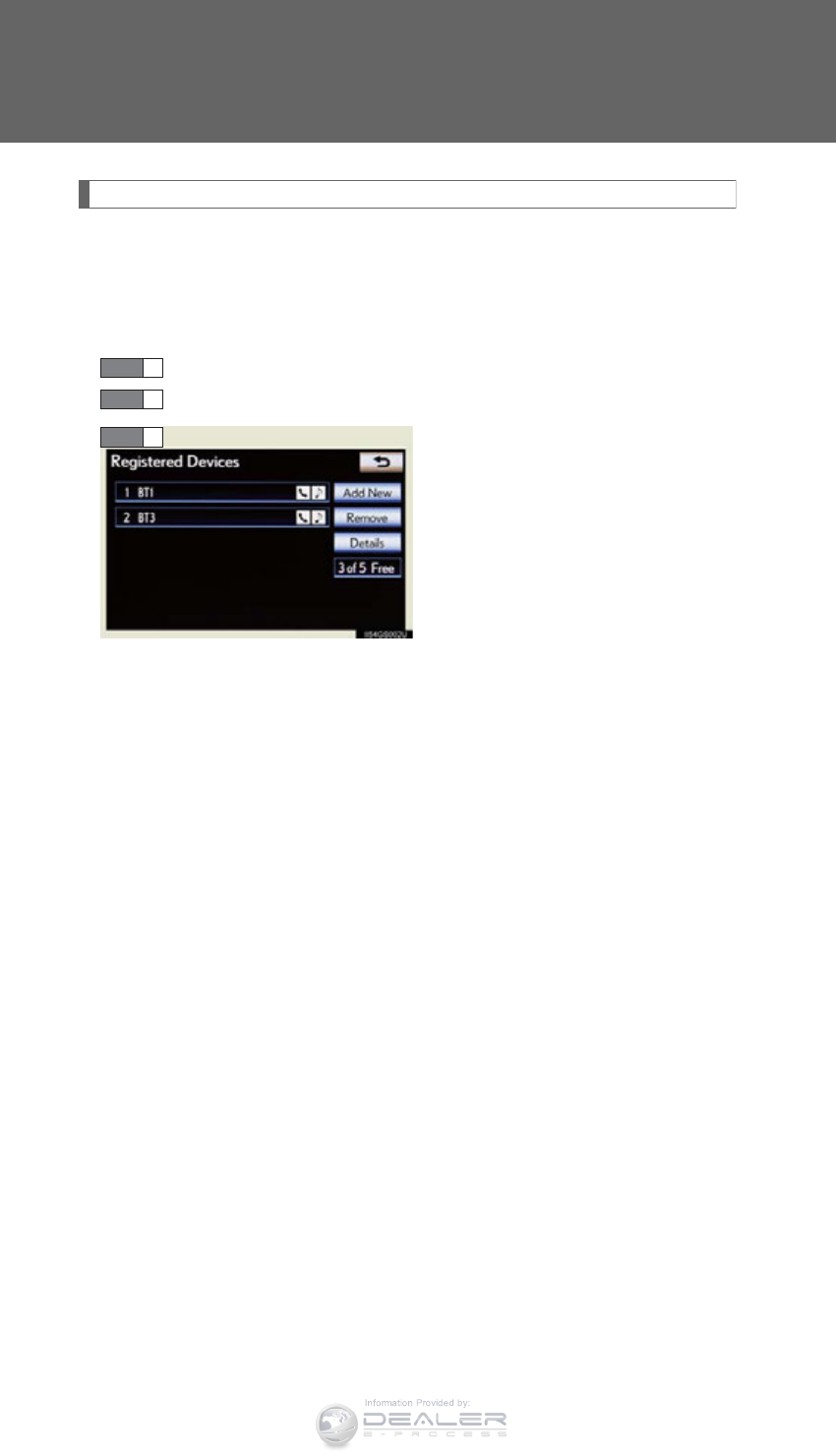
676
3-5. Using the hands-free system (for cellular phone)
LX570_OM_OM60L96U_(U)
Registered devices
■Registering a Bluetooth® devices
Bluetooth® devices compatible with phones (HFP) and portable play-
ers (AVP) can be registered simultaneously. Phones (HFP) and porta-
ble players (AVP) (maximum of 5) can be registered.
Display the “Bluetooth*” screen. (P. 673)
Touch “Registered Devices” on the “Bluetooth*” screen.
Touch “Add New” to register a
Bluetooth® device to the system.
When 5 Bluetooth® devices have
already been registered, a regis-
tered device needs to be deleted.
Touch “Yes” to delete one or more.
Touch the device to be deleted,
then touch “Remove”, and then
touch “Yes”.
*: Bluetooth is a registered trademark of Bluetooth SIG, Inc.
STEP 1
STEP 2
STEP 3
Information Provided by:
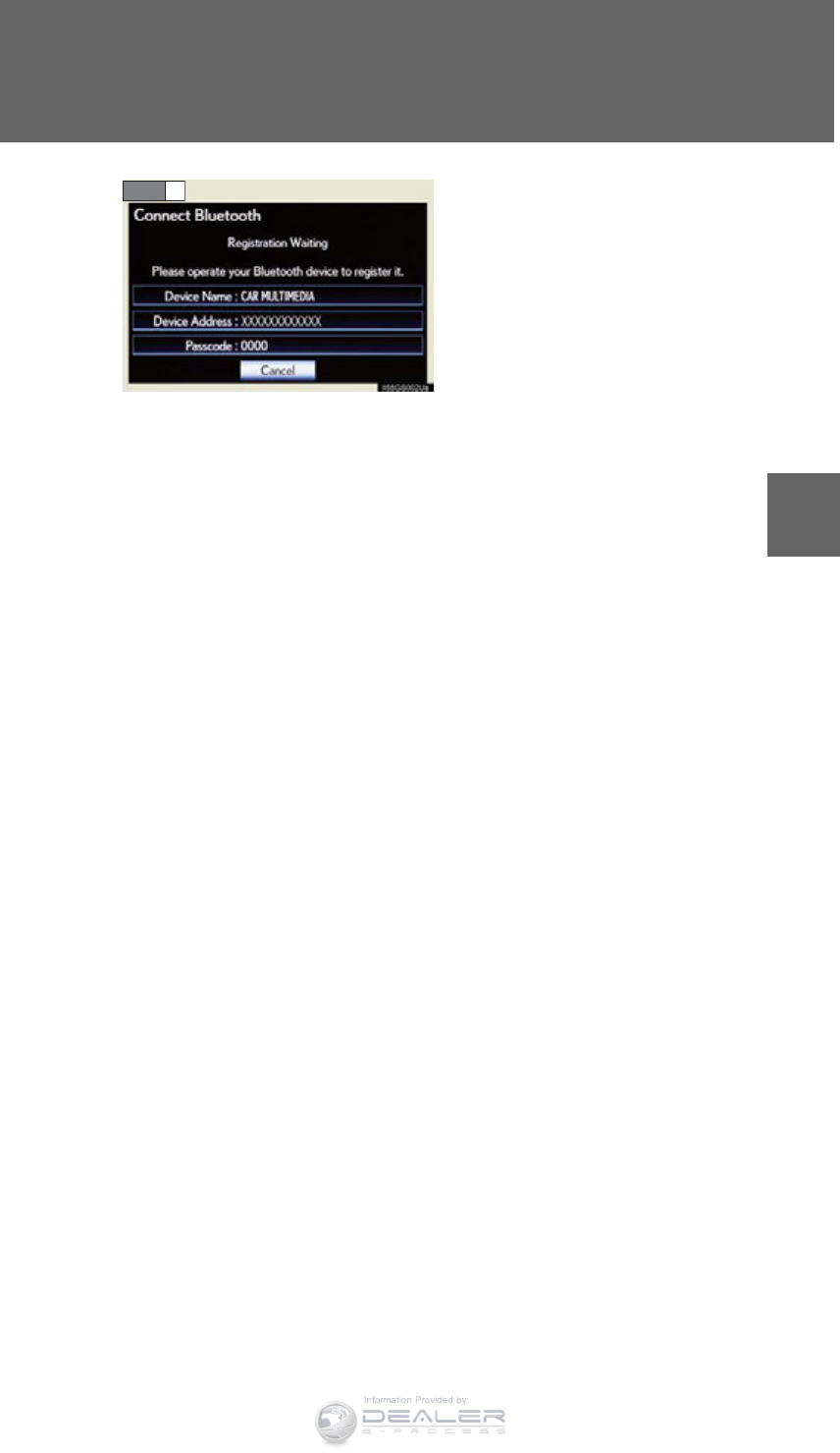
677
3-5. Using the hands-free system (for cellular phone)
3
Interior features
LX570_OM_OM60L96U_(U)
When this screen is displayed,
operate the Bluetooth® device.
On the Bluetooth® device screen,
select the system displayed on the
system screen, and register the
Bluetooth® device.
For details about operating the
Bluetooth® device, see the manual
that comes with it.
A passcode is not required for SSP
(Secure Simple Pairing) compati-
ble Bluetooth® devices. Depend-
ing on the type of Bluetooth®
phone being connected, a mes-
sage confirming registration may
be displayed on the Bluetooth®
phone’s screen. Respond and
operate the Bluetooth® phone
according to the confirmation mes-
sage.
If you want to cancel it, touch
“Cancel”.
If a completion message is dis-
played, registration is complete.
If an error message is displayed,
follow the guidance on the screen
to try again.
STEP 4
Information Provided by:
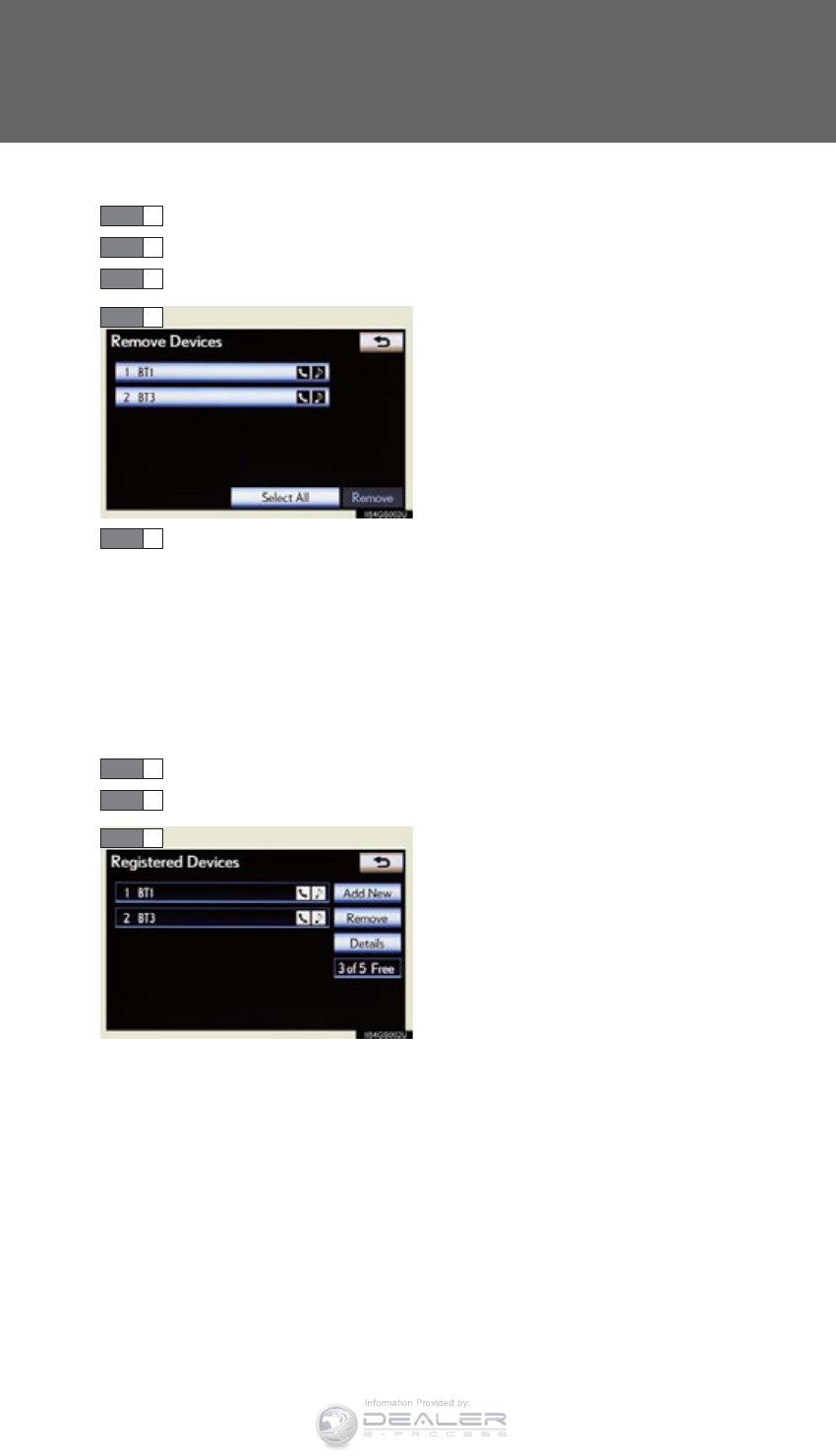
678
3-5. Using the hands-free system (for cellular phone)
LX570_OM_OM60L96U_(U)
■Removing a Bluetooth® device
Display the “Bluetooth*” screen. (P. 673)
Touch “Registered Devices” on the “Bluetooth*” screen.
Touch “Remove” on the “Registered Devices” screen.
Choose the desired device.
You can select multiple device and
delete them at the same time.
To remove all devices, touch
“Select All”.
Touch “Remove”. A confirmation message will be displayed. If
everything is correct, touch “Yes”.
*: Bluetooth is a registered trademark of Bluetooth SIG, Inc.
■Editing a Bluetooth® device
You can see the information of the Bluetooth® device on the system or
edit.
●Changing a device name
Display the “Bluetooth*” screen. (P. 673)
Touch “Registered Devices” on the “Bluetooth*” screen.
Touch “Details”.
*: Bluetooth is a registered trademark of Bluetooth SIG, Inc.
STEP 1
STEP 2
STEP 3
STEP 4
STEP 5
STEP 1
STEP 2
STEP 3
Information Provided by:
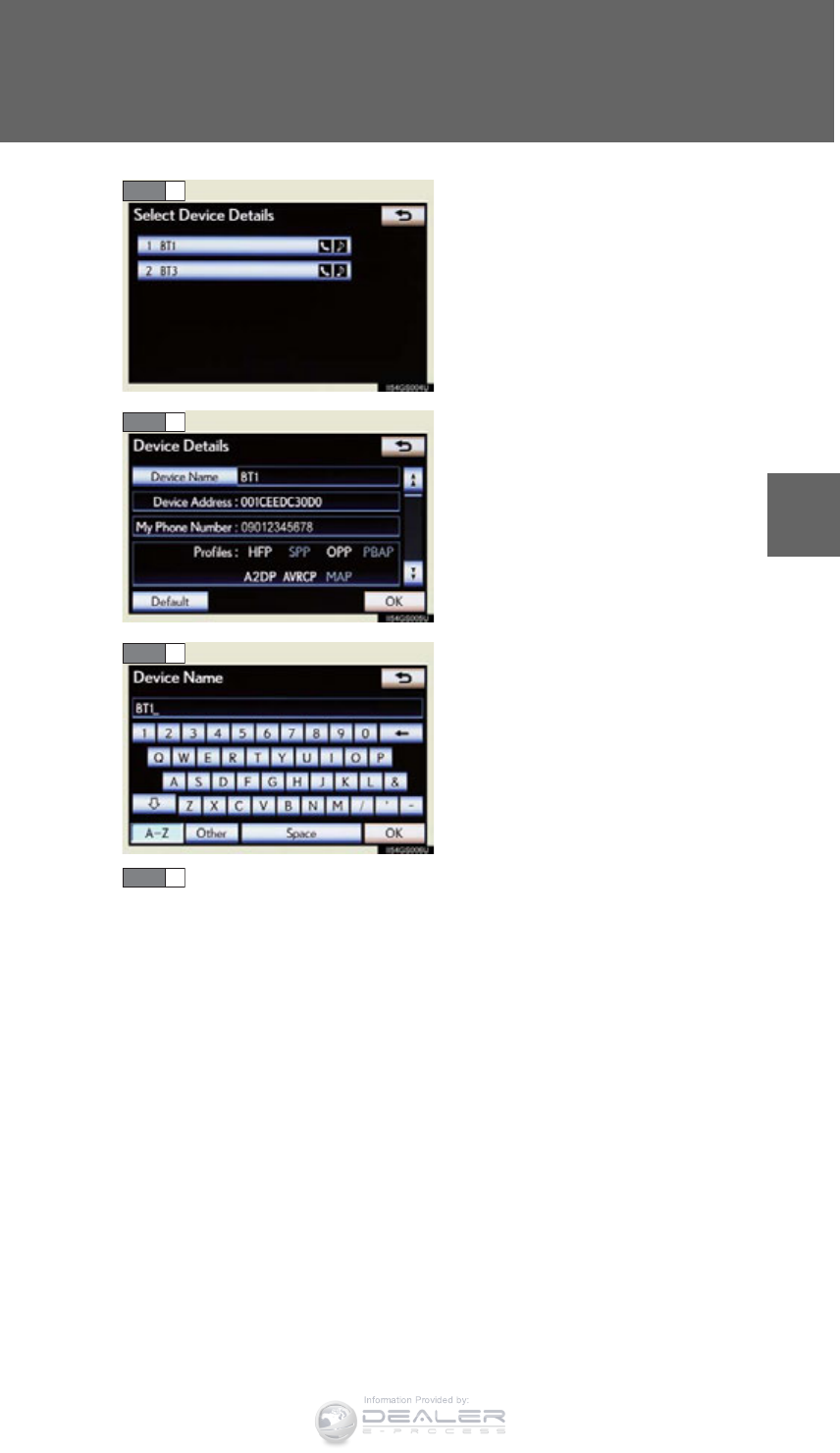
679
3-5. Using the hands-free system (for cellular phone)
3
Interior features
LX570_OM_OM60L96U_(U)
Touch the device to be edited.
Touch “Device Name”.
Input the device name, and touch
“OK”.
Confirm the device name and touch “OK”.
STEP 4
STEP 5
STEP 6
STEP 7
Information Provided by:
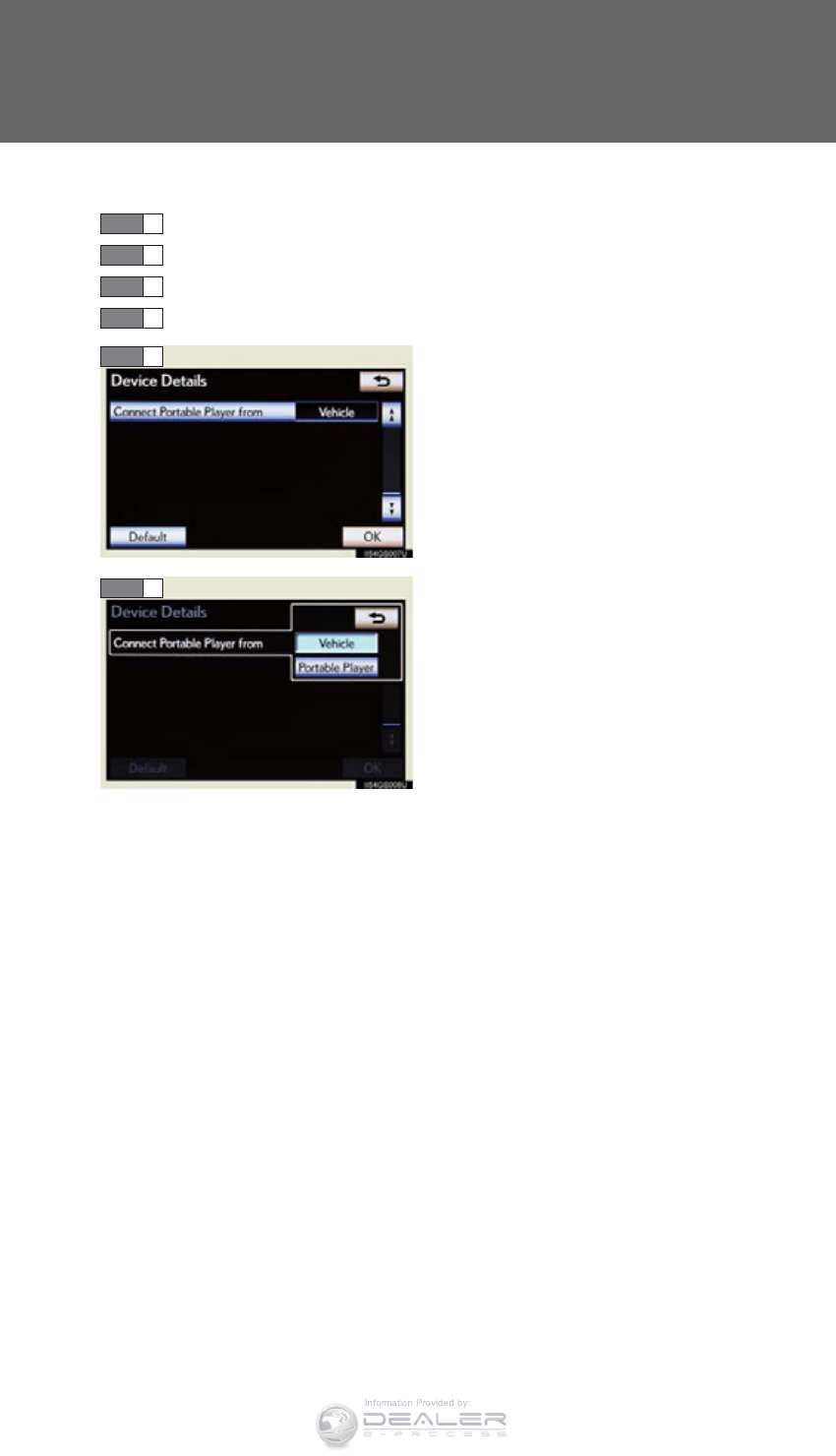
680
3-5. Using the hands-free system (for cellular phone)
LX570_OM_OM60L96U_(U)
●Setting portable player connection method
Display the “Bluetooth*” screen. (P. 673)
Touch “Registered Devices” on the “Bluetooth*” screen.
Touch “Details” on the “Registered Devices” screen.
Touch the device to be edited.
Touch “Connect Portable Player
from”.
Touch the desired connection
method, and touch “OK”.
“Vehicle”:
Touch to connect the audio system
to the portable player.
“Portable Player”:
Touch to connect the portable
player to the audio system.
Depending on the portable player,
the “Vehicle” or “Portable Player”
connection method may be best.
As such, refer to the manual that
comes with the portable player.
*: Bluetooth is a registered trademark of Bluetooth SIG, Inc.
STEP 1
STEP 2
STEP 3
STEP 4
STEP 5
STEP 6
Information Provided by:

681
3-5. Using the hands-free system (for cellular phone)
3
Interior features
LX570_OM_OM60L96U_(U)
■Editing the “Device Name”
If you change a device name, the name registered in your cellular phone is not
changed.
■About “Device Address”
The address peculiar to the system. It cannot be changed. If you have registered
two Bluetooth® phones with the same device name and you cannot distinguish one
from the other, refer to this address.
■“My Phone Number”:
The phone number of the Bluetooth® phone is displayed on the screen. Depending
on the type of phone, the phone number may not be displayed.
■“Profiles”:
The compatibility profile of the Bluetooth® device is displayed on the screen.
■“Connect Portable Player from”:
There are 2 portable player connection settings available; “Vehicle” and “Portable
Player”.
■When you delete a Bluetooth® phone
The phonebook data will be deleted at the same time.
Information Provided by:
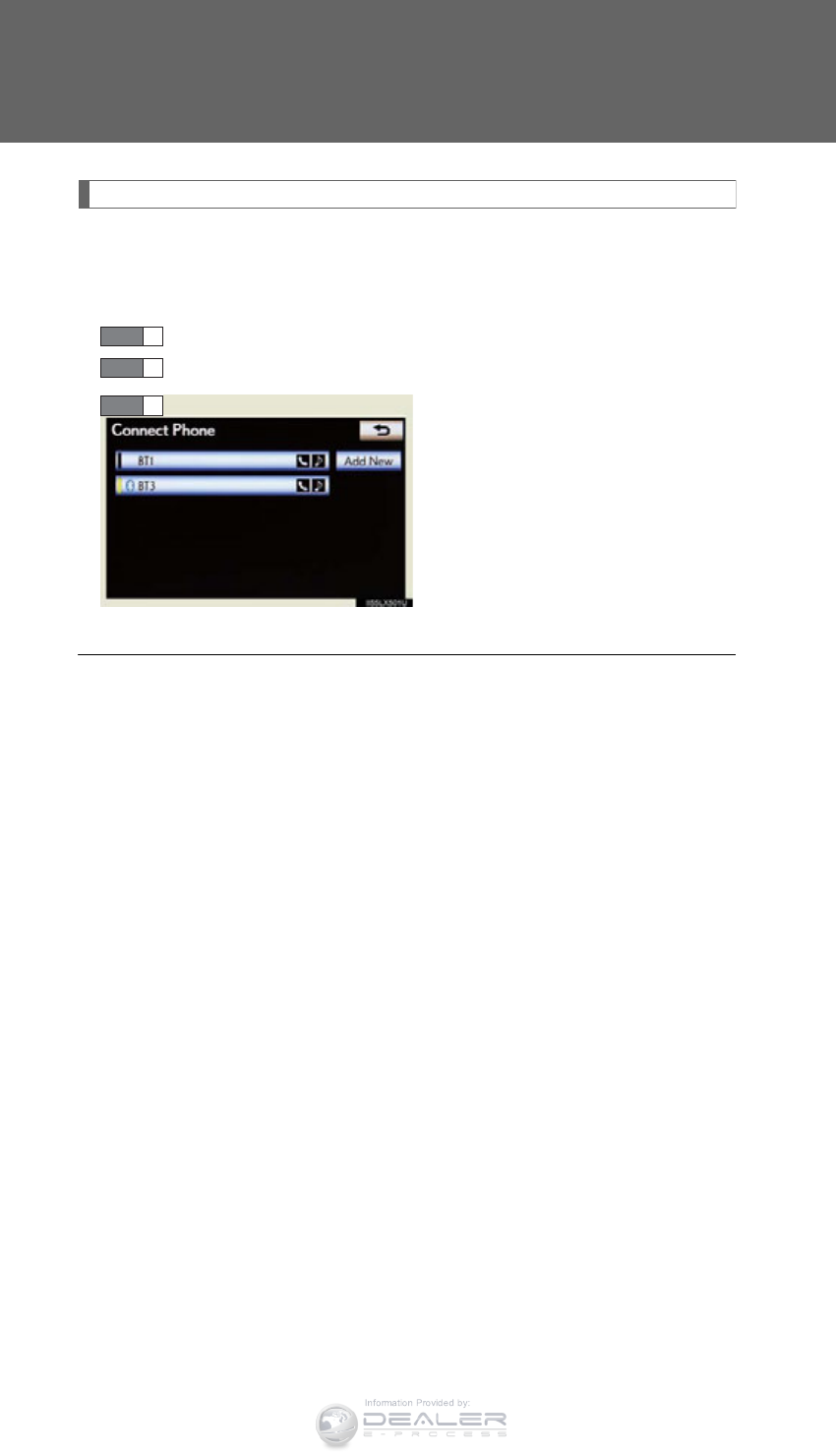
682
3-5. Using the hands-free system (for cellular phone)
LX570_OM_OM60L96U_(U)
Selecting a Bluetooth® phone
If multiple Bluetooth® phones are registered, follow the procedure
below to select the Bluetooth® phone to be used. You can only use one
phone at a time.
Display the “Bluetooth*” screen. (P. 673)
Touch “Connect Phone” on the “Bluetooth*” screen.
Choose the phone to be con-
nected.
The Bluetooth® mark is displayed
when you connect the phone.
If a completion message is dis-
played, connection is complete.
*: Bluetooth is a registered trademark of Bluetooth SIG, Inc.
STEP 1
STEP 2
STEP 3
■When another Bluetooth® device is connected during registering or selecting a
phone
●When another Bluetooth® device is connected, a confirmation message will be
displayed. If you want to disconnect it, touch “Yes”.
●The currently connected Bluetooth® phone’s screen button will have a Blue-
tooth® mark displayed on it. If the currently connected Bluetooth® phone’s
screen button is touched, the Bluetooth® phone can be disconnected. Touch
“Yes” to disconnect.
■Connecting the phone while Bluetooth® audio is playing
Bluetooth® audio will stop temporarily.
Information Provided by:
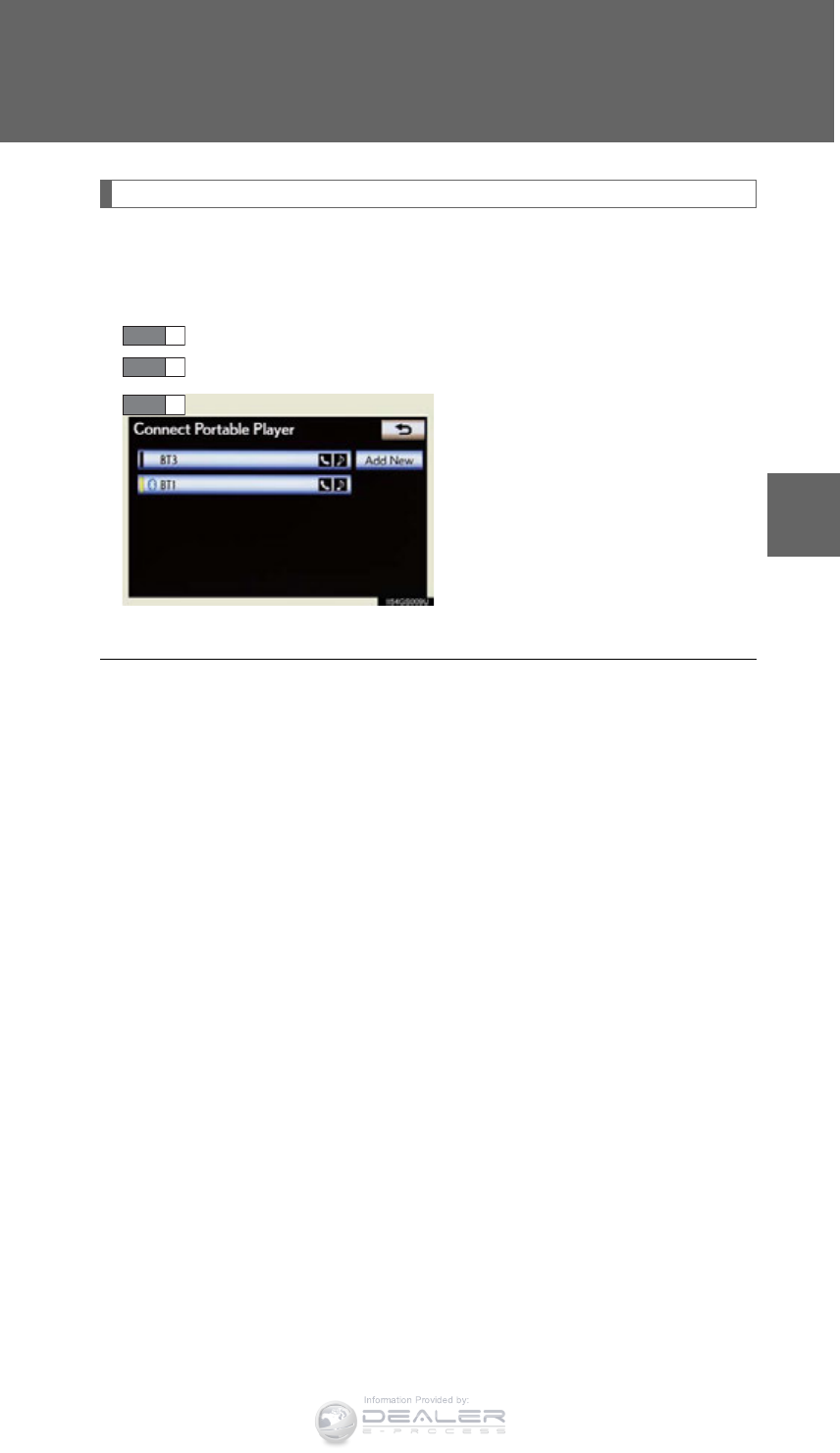
683
3-5. Using the hands-free system (for cellular phone)
3
Interior features
LX570_OM_OM60L96U_(U)
Selecting a portable player
If multiple portable players are registered, follow the procedure below to
select the portable player phone to be used. You can only use one porta-
ble player at a time.
Display the “Bluetooth*” screen. (P. 673)
Touch “Connect Portable Player” on the “Bluetooth*” screen.
Choose the portable player to be
used.
The Bluetooth® mark is displayed
when you connect the portable
player.
If a completion message is dis-
played, connection is complete.
*: Bluetooth is a registered trademark of Bluetooth SIG, Inc.
STEP 1
STEP 2
STEP 3
■When another Bluetooth® device is connected during registering or selecting a
portable player
●When another Bluetooth® device is connected, a confirmation message will be
displayed. If you want to disconnect it, touch “Yes”.
●The currently connected portable player’s screen button will have a Bluetooth®
mark displayed on it. If the currently connected portable player’s screen button
is touched, the portable player can be disconnected. Touch “Yes” to discon-
nect.
Information Provided by:
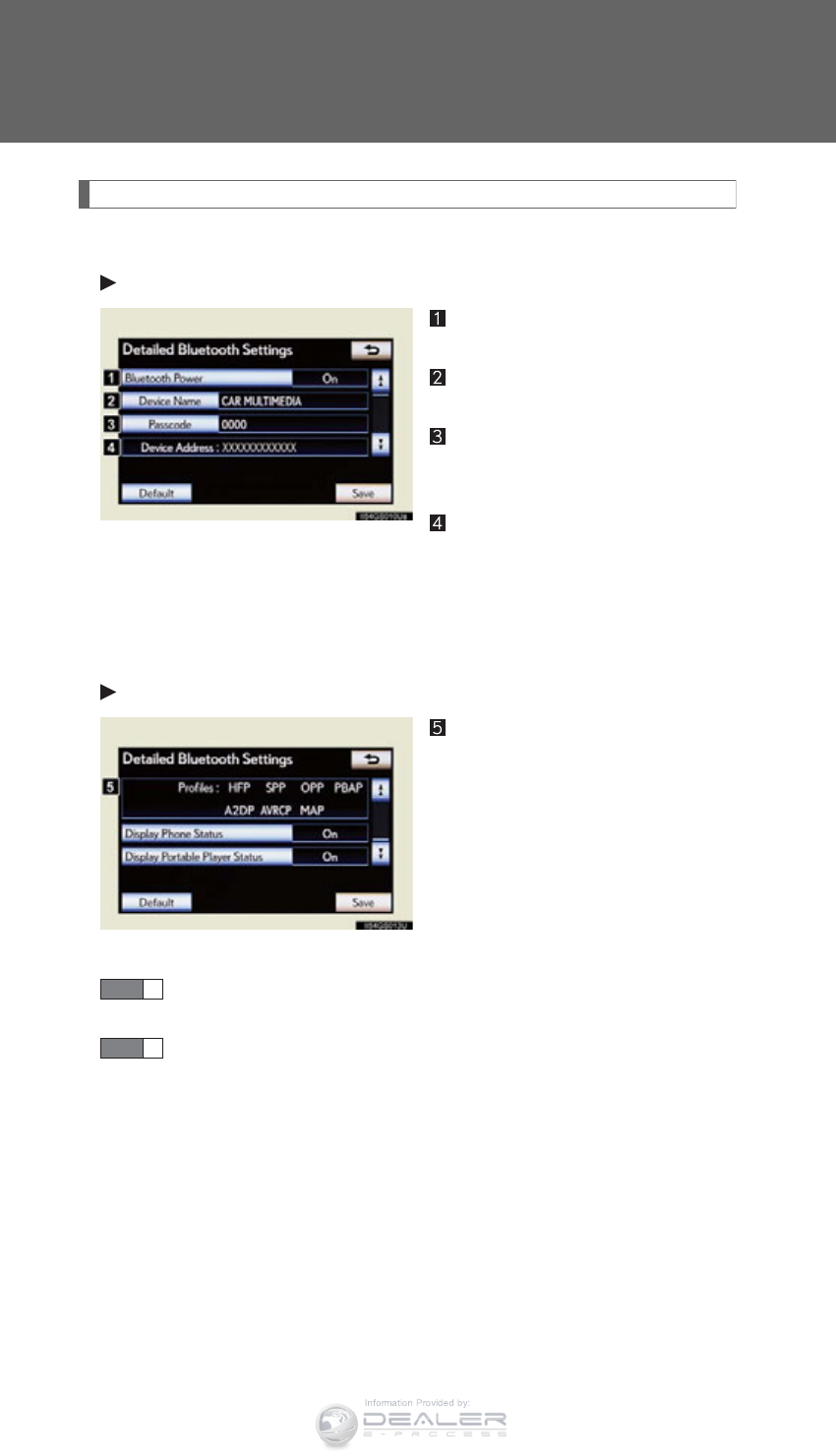
684
3-5. Using the hands-free system (for cellular phone)
LX570_OM_OM60L96U_(U)
Detailed Bluetooth® settings
You can confirm and change the Bluetooth® settings.
Page 1
Changing the device connec-
tion status
Changing the name of the con-
nected device.
Changing the passcode that
you registered your Bluetooth®
device in the system
The address peculiar to the sys-
tem
You cannot change this address. If
the same device name is displayed
on the screen of your device, refer
to it.
Page 2
The compatibility profile of the
Bluetooth® device
To display the screen above, follow the steps below.
Press the “SETUP” button, and touch “Bluetooth*” on the “Setup”
screen.
Touch “Detailed Bluetooth* Settings” on the “Bluetooth*” screen.
*: Bluetooth is a registered trademark of Bluetooth SIG, Inc.
STEP 1
STEP 2
Information Provided by:
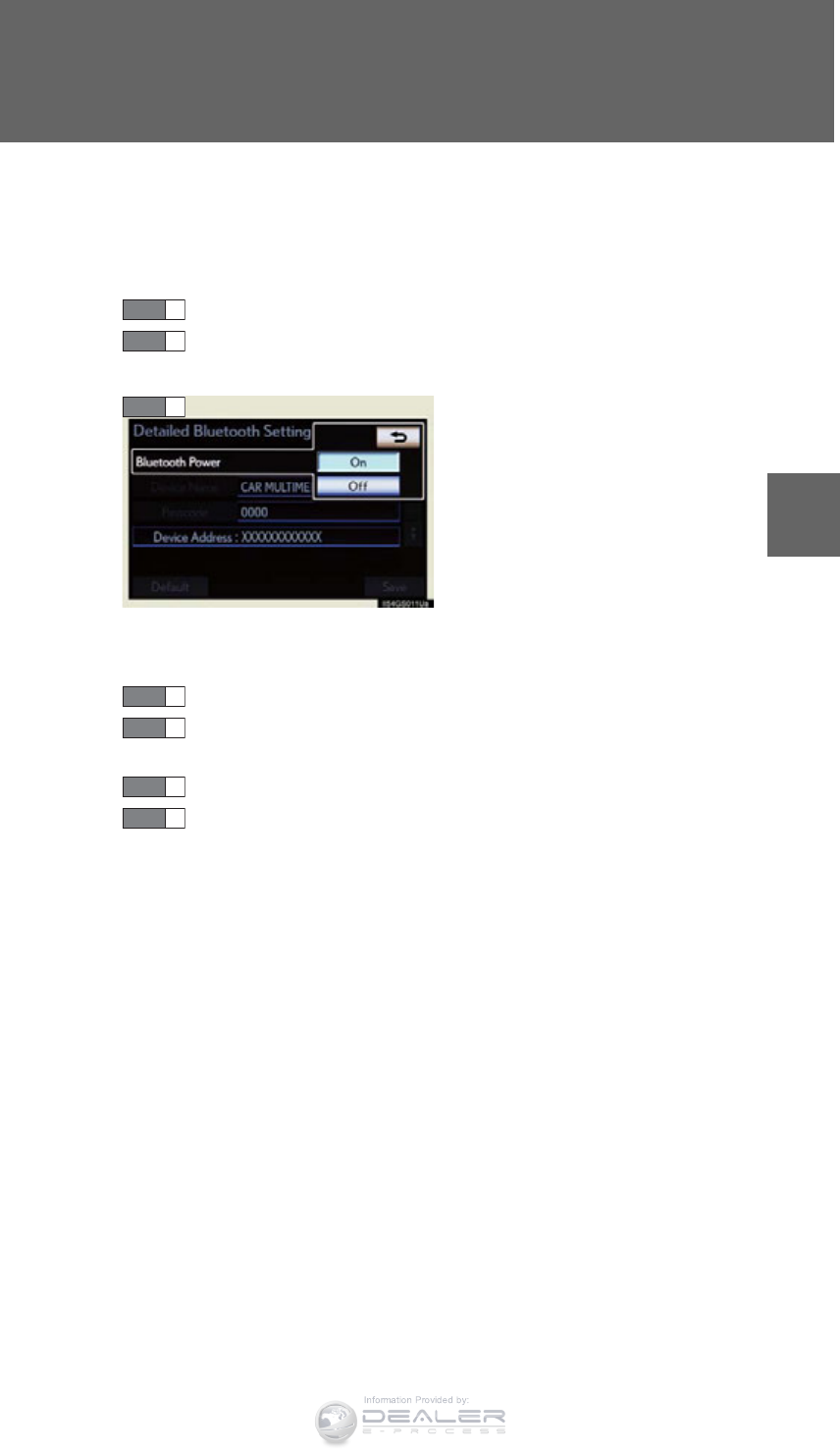
685
3-5. Using the hands-free system (for cellular phone)
3
Interior features
LX570_OM_OM60L96U_(U)
■Changing Bluetooth* power
The Bluetooth* device is automatically connected when you turn the
“ENGINE START STOP” switch to ACCESSORY or IGNITION
ON mode. You can change between “On” or “Off”.
Display the “Detailed Bluetooth* Settings” screen. (P. 682)
Touch “Bluetooth* Power” on the “Detailed Bluetooth* Settings”
screen.
Touch “On” or “Off”, and then
touch “Save”.
*: Bluetooth is a registered trademark of Bluetooth SIG, Inc.
■Editing the device name
Display the “Detailed Bluetooth* Settings” screen. (P. 682)
Touch “Device Name” on the “Detailed Bluetooth* Settings”
screen.
Input the device name, and touch “OK”.
Touch “Save” on the “Detailed Bluetooth* Settings” screen.
*: Bluetooth is a registered trademark of Bluetooth SIG, Inc.
STEP 1
STEP 2
STEP 3
STEP 1
STEP 2
STEP 3
STEP 4
Information Provided by:
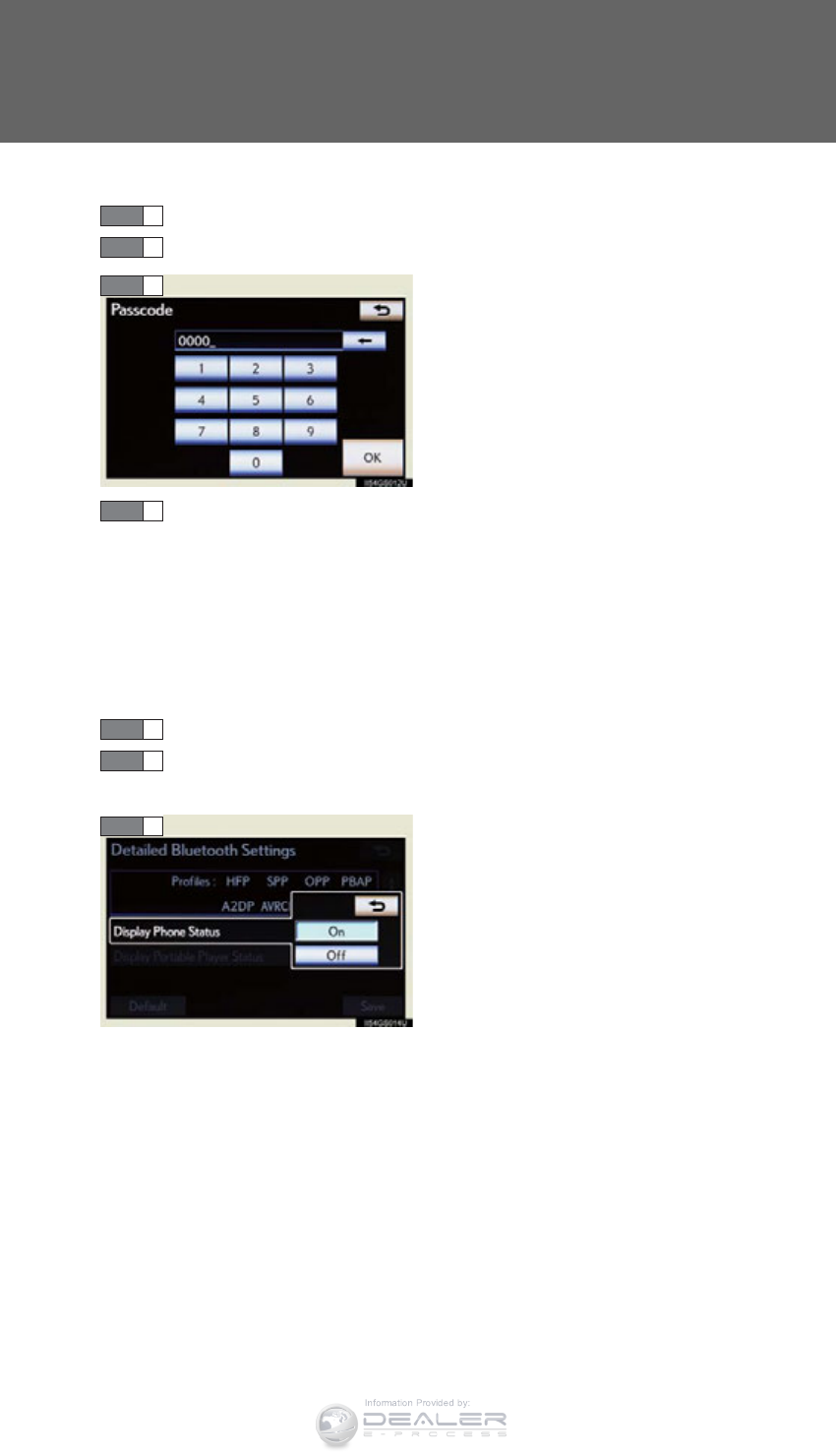
686
3-5. Using the hands-free system (for cellular phone)
LX570_OM_OM60L96U_(U)
■Editing the passcode
Display the “Detailed Bluetooth* Settings” screen. (P. 682)
Touch “Passcode” on the “Detailed Bluetooth* Settings” screen.
Input a passcode, and touch “OK”.
Touch “Save” on the “Detailed Bluetooth* Settings” screen.
*: Bluetooth is a registered trademark of Bluetooth SIG, Inc.
■Bluetooth® device connection status display settings
When “Bluetooth* Power” is “On” and the “ENGINE START STOP”
switch is in ACCESSORY or IGNITION ON mode, the Bluetooth®
phone and portable player’s connection status can be displayed.
(P. 683)
Display the “Detailed Bluetooth* Settings” screen. (P. 682)
Touch “Display Phone Status” or “Display Portable Player Status”
on the “Detailed Bluetooth* Settings” screen.
Touch “On”, and then touch
“Save”.
*: Bluetooth is a registered trademark of Bluetooth SIG, Inc.
STEP 1
STEP 2
STEP 3
STEP 4
STEP 1
STEP 2
STEP 3
Information Provided by:

687
3-5. Using the hands-free system (for cellular phone)
3
Interior features
LX570_OM_OM60L96U_(U)
■While driving
You cannot change the state of “Bluetooth* Power” from “On” to “Off” while driv-
ing, but it can be changed from “Off” to “On”.
■To return to the default Bluetooth® settings
Touch “Default”, and then touch “Yes”.
If the state of “Bluetooth* Power” is changed from “Off” to “On”, Bluetooth® con-
nection will begin.
*: Bluetooth is a registered trademark of Bluetooth SIG, Inc.
Information Provided by:
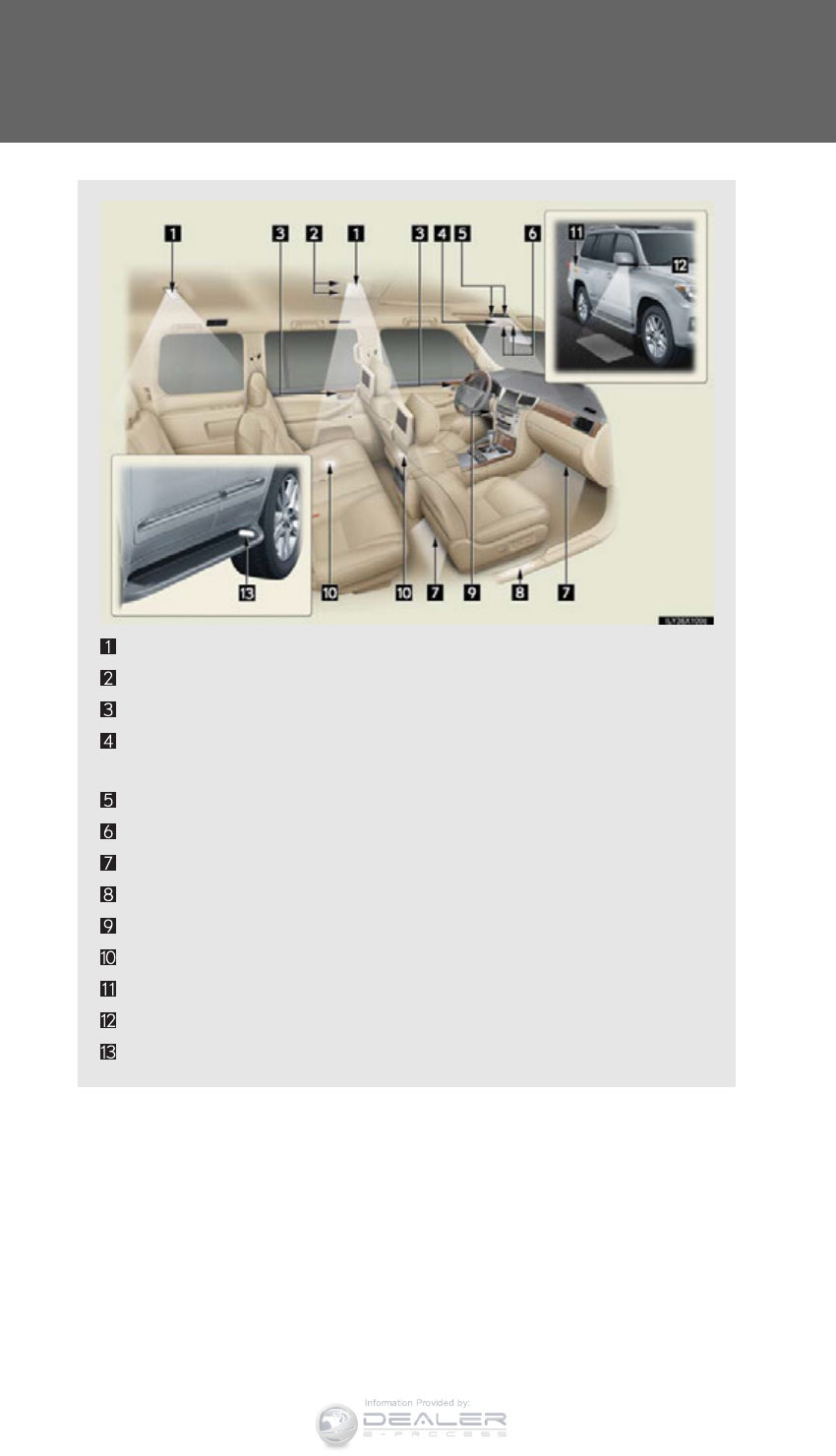
686
LX570_OM_OM60L96U_(U)
3-6. Using the interior lights
Interior lights list
Rear interior light (P. 687)
Rear personal lights ( P. 688)
Inside door handle light
Shift lever light (when the “ENGINE START STOP” switch is in
ACCESSORY or IGNITION ON mode)
Front interior lights (P. 687)
Front personal lights (P. 688)
Footwell lights
Scuff lights (if equipped)
“ENGINE START STOP” switch light
Door courtesy light
Luggage compartment light (P. 689)
Outer foot lights
Running board lights
Information Provided by:
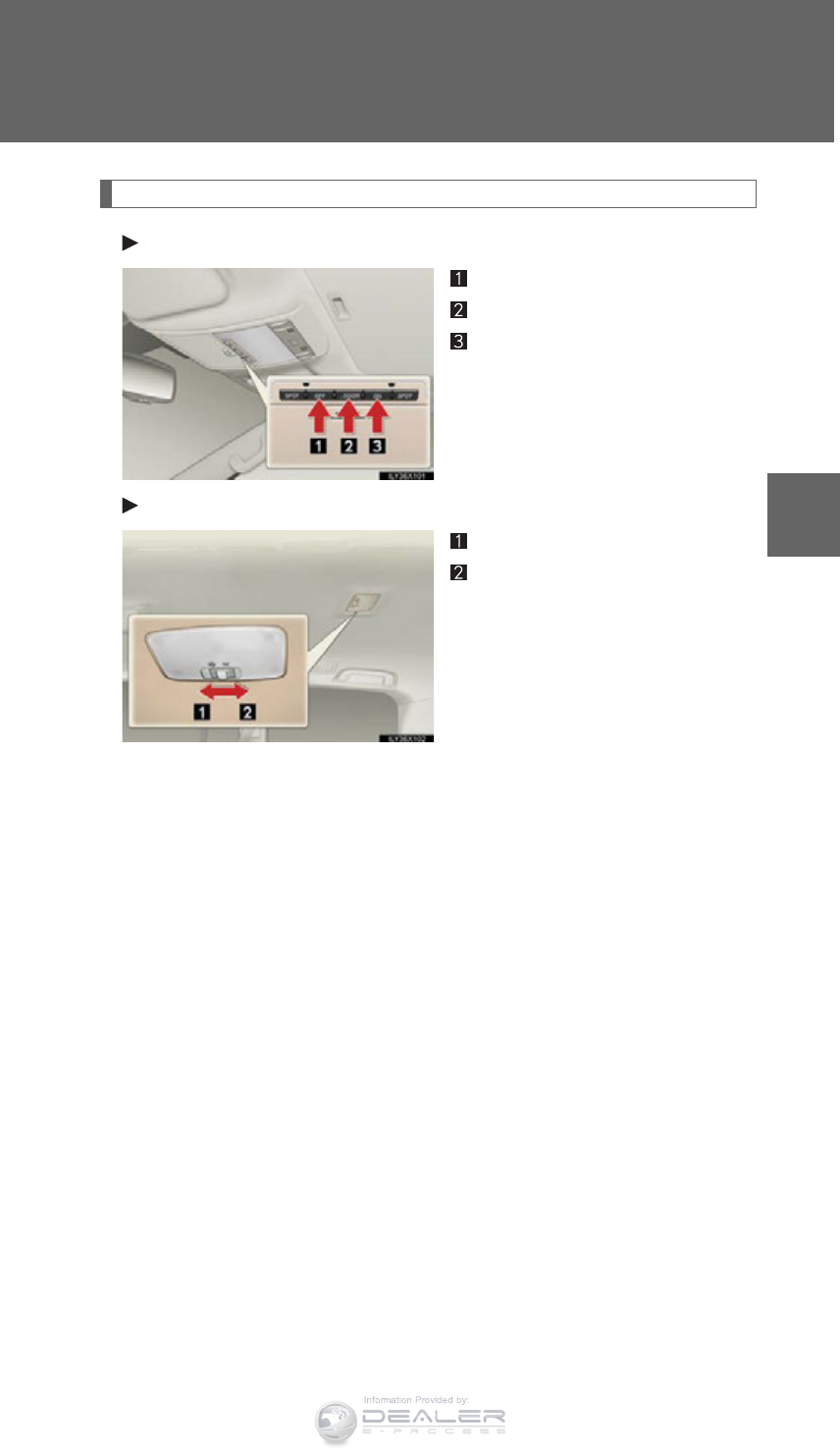
687
3-6. Using the interior lights
3
Interior features
LX570_OM_OM60L96U_(U)
Interior lights
Front
“OFF”
Door position on/off
“ON”
Rear
Door position
On
Interior lights
Information Provided by:
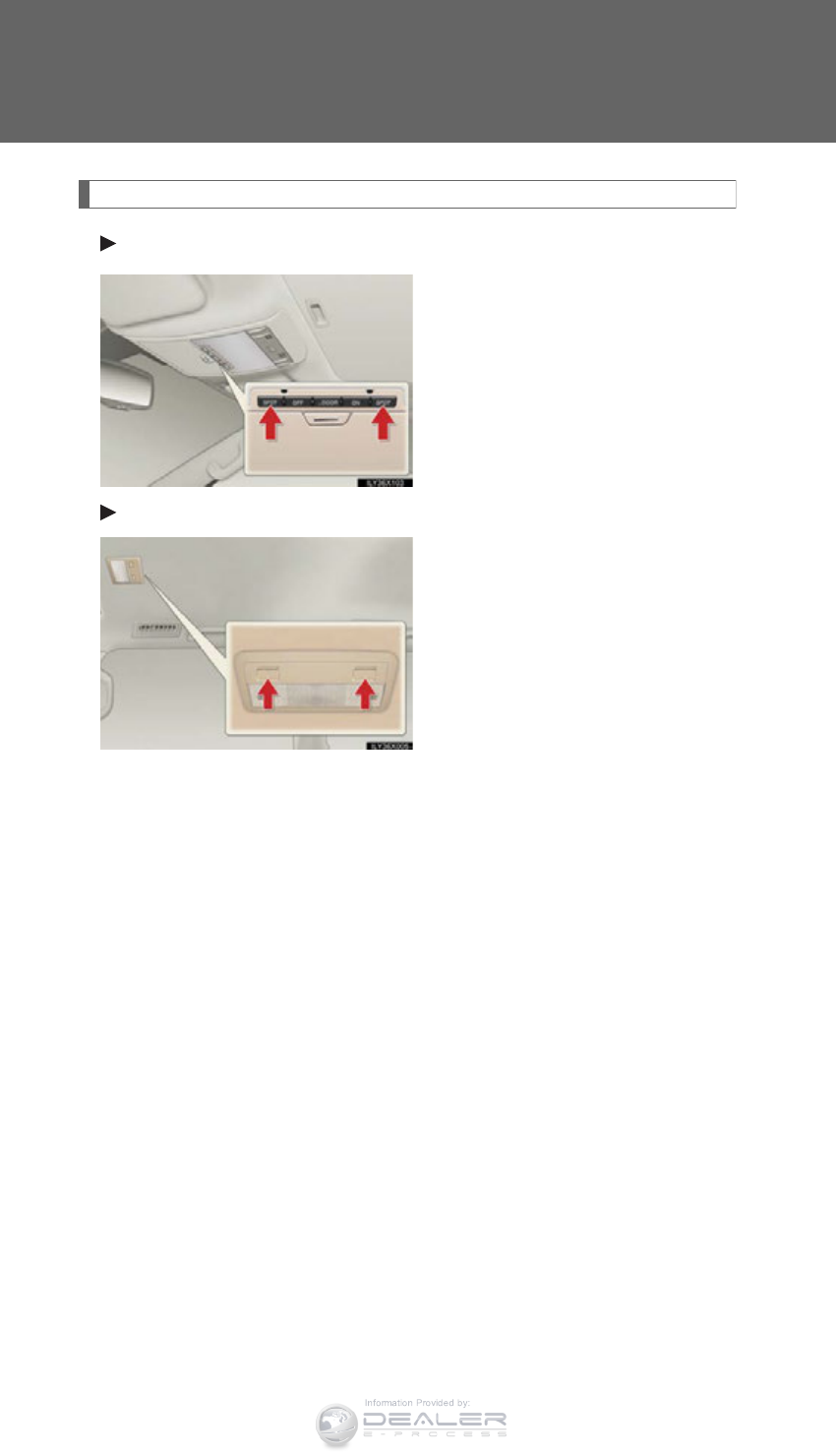
688
3-6. Using the interior lights
LX570_OM_OM60L96U_(U)
Personal lights
Front
On/off
Rear
On/off
Personal lights
Information Provided by:

689
3-6. Using the interior lights
3
Interior features
LX570_OM_OM60L96U_(U)
Luggage compartment light
Off
Door position
■Illuminated entry system
The lights automatically turn on/off according to “ENGINE START STOP” switch
mode, the presence of the electronic key, whether the doors are locked/unlocked,
and whether the doors are open/closed.
■To prevent battery discharge
If the interior lights remain on when the “ENGINE START STOP” switch is turned
off, the lights will go off automatically after 20 minutes.
■Customization
Settings (e.g. Time period before the interior lights turn off.) can be changed.
(Customizable features P. 912)
Luggage compartment light
Information Provided by:
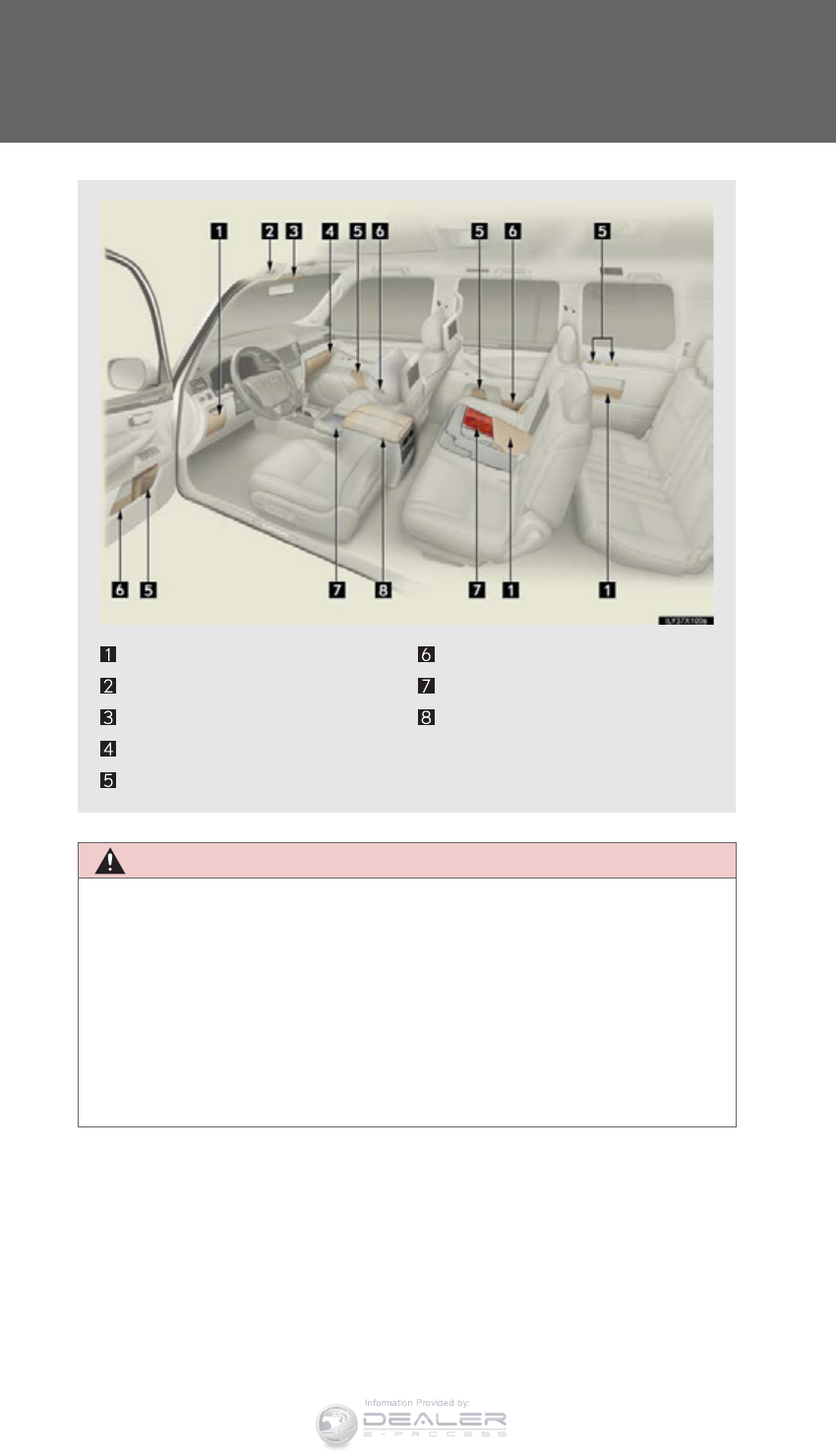
690
LX570_OM_OM60L96U_(U)
3-7. Using the storage features
List of storage features
CAUTION
■Items that should not be left in the storage spaces
Do not leave glasses, lighters or spray cans in the storage spaces, as this may cause
the following when cabin temperature becomes high:
●Glasses may be deformed by heat or cracked if they come into contact with
other stored items.
●Lighters or spray cans may explode. If they come into contact with other stored
items, the lighter may catch fire or the spray can may release gas, causing a fire
hazard.
Auxiliary boxes
Card holder
Overhead console
Glove box
Bottle holders
Door pockets
Cup holders
Console box
Cool box
Information Provided by:
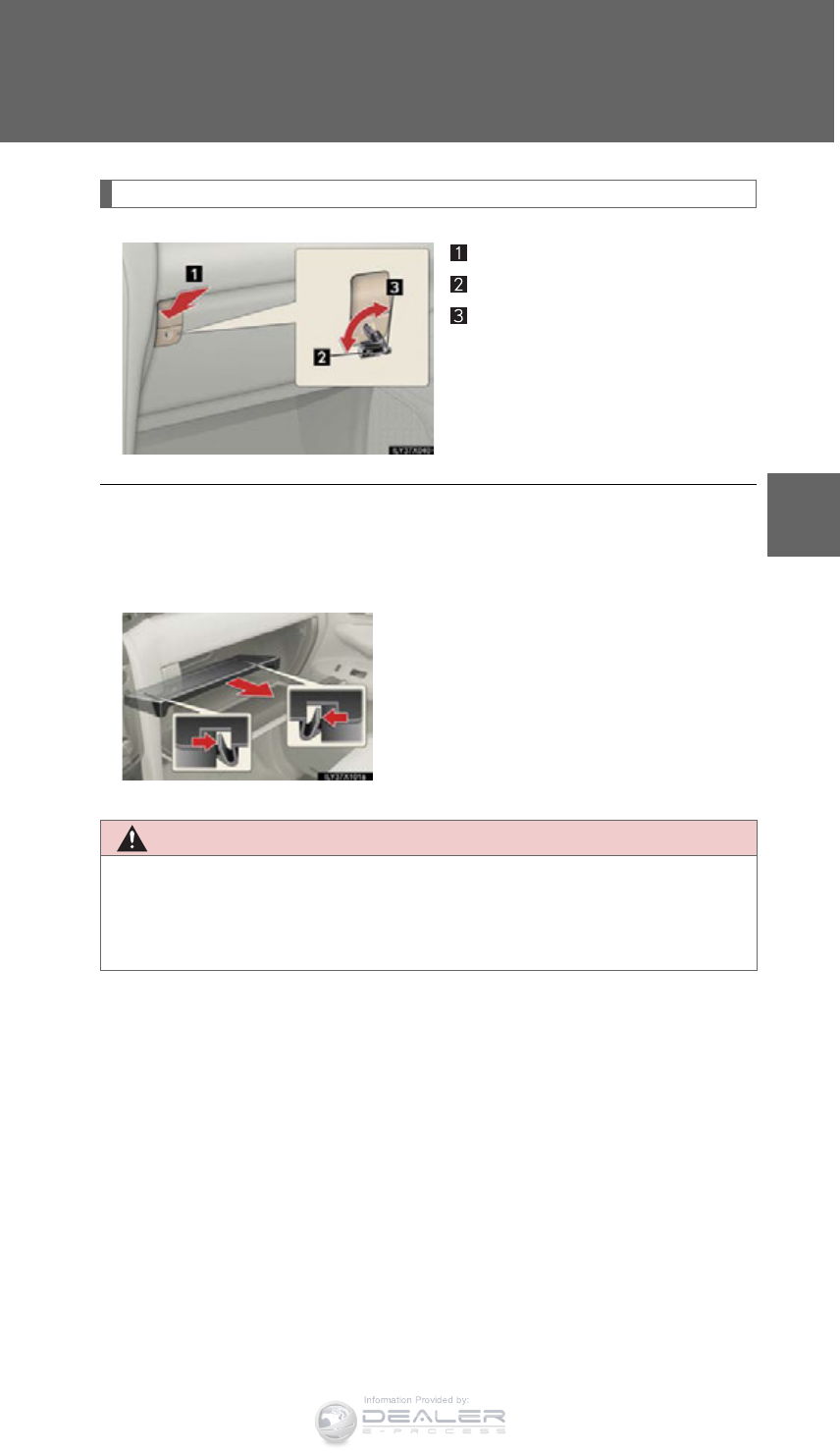
691
3-7. Using the storage features
3
Interior features
LX570_OM_OM60L96U_(U)
Glove box
Open (push button)
Unlock with the mechanical key
Lock with the mechanical key
■Glove box light
The glove box light turns on when the tail lights are on.
■Removing the separate tray
CAUTION
■While driving
Keep the glove box closed.
Injuries may result in the event of sudden braking, sudden swerving or an accident.
Pull out the separate tray.
Glove box
Information Provided by:
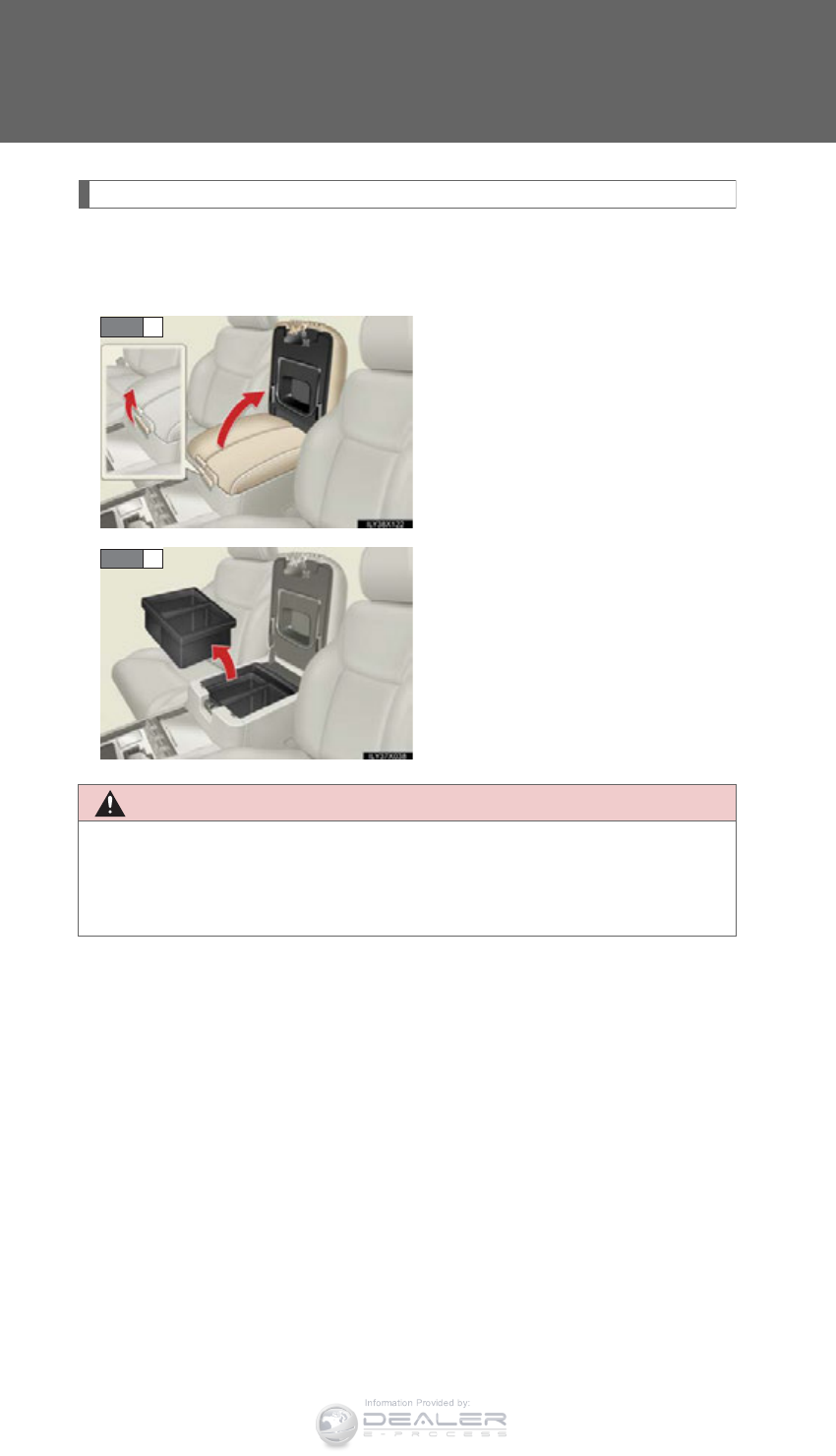
692
3-7. Using the storage features
LX570_OM_OM60L96U_(U)
Console box (if equipped)
Your vehicle is equipped with either a console box or cool box.
For vehicles with the cool box, refer to page 699.
Lift the lid while pulling up the
lower lever to release the lock.
Remove the tray.
STEP 1
STEP 2
CAUTION
■While driving
Keep the console box closed.
Injuries may result in the event of sudden braking, sudden swerving or an accident.
Console box
Information Provided by:
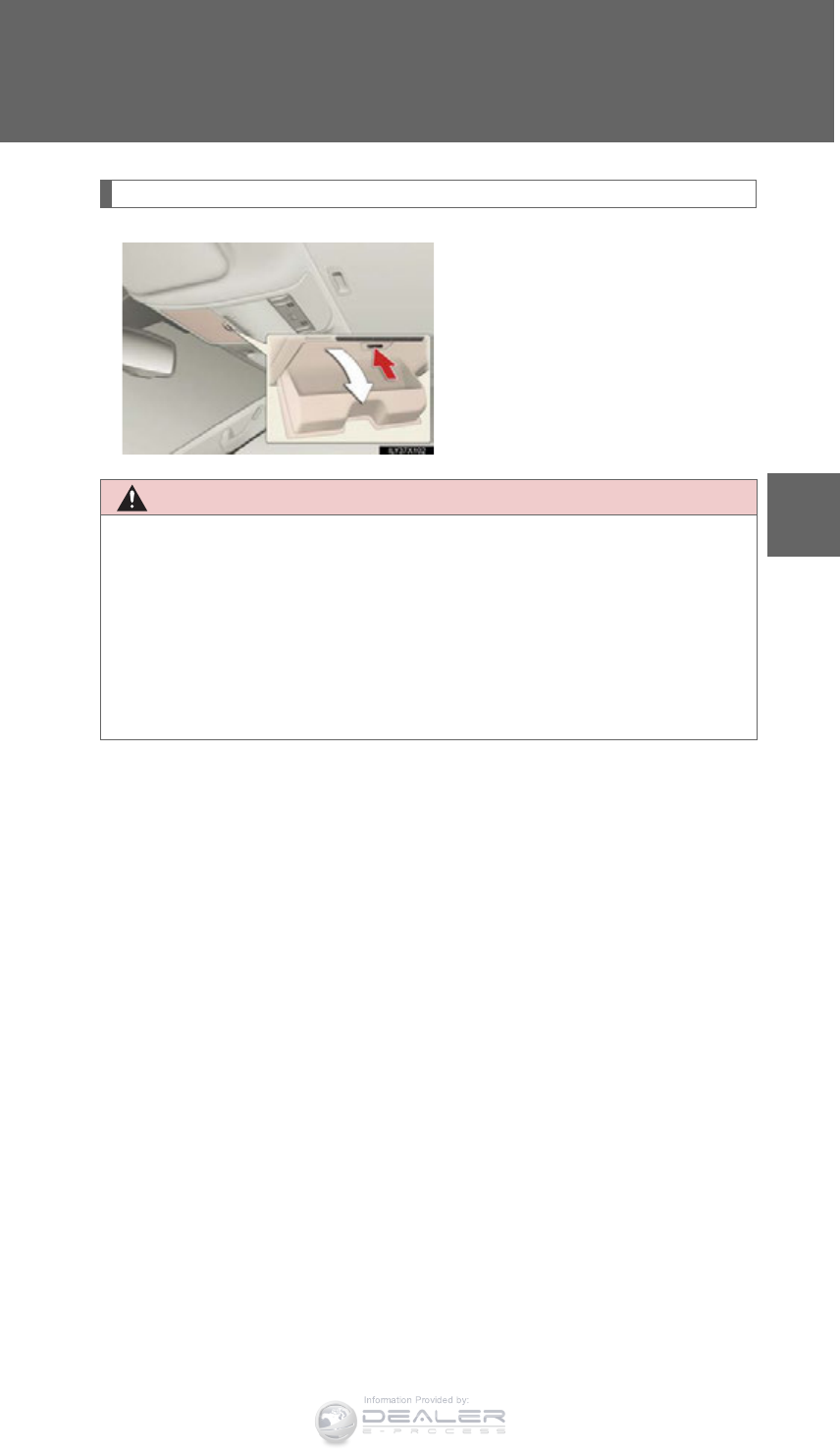
693
3-7. Using the storage features
3
Interior features
LX570_OM_OM60L96U_(U)
Overhead console
Press the button.
The overhead console is useful for
temporarily storing small items.
CAUTION
■Items unsuitable for storing
Do not store items heavier than 0.4 lb (0.2 kg).
Doing so may cause the overhead console to open and the items inside may fall out,
resulting in an accident.
■While driving
Do not leave the overhead console open.
Items may fall out and cause injury.
Overhead console
Information Provided by:
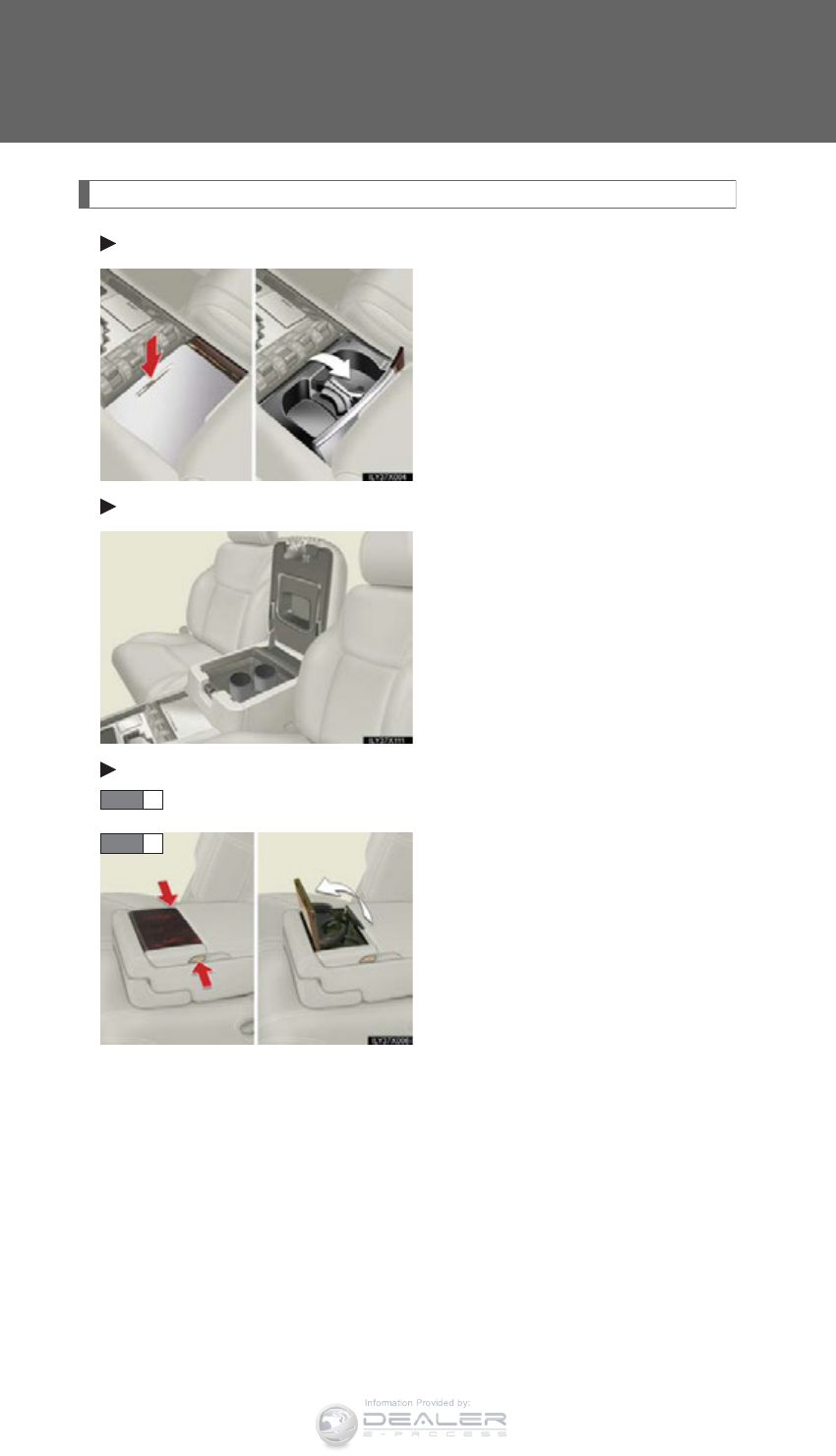
694
3-7. Using the storage features
LX570_OM_OM60L96U_(U)
Cup holders
Front (type A)
Press down and release the lid.
You can adjust or remove the
holder inside.
Front (if equipped with type B)
Open the lower console box lid.
Rear
Pull the rear armrest down. (P. 712)
Press the button.
STEP 1
STEP 2
Cup holders
Information Provided by:
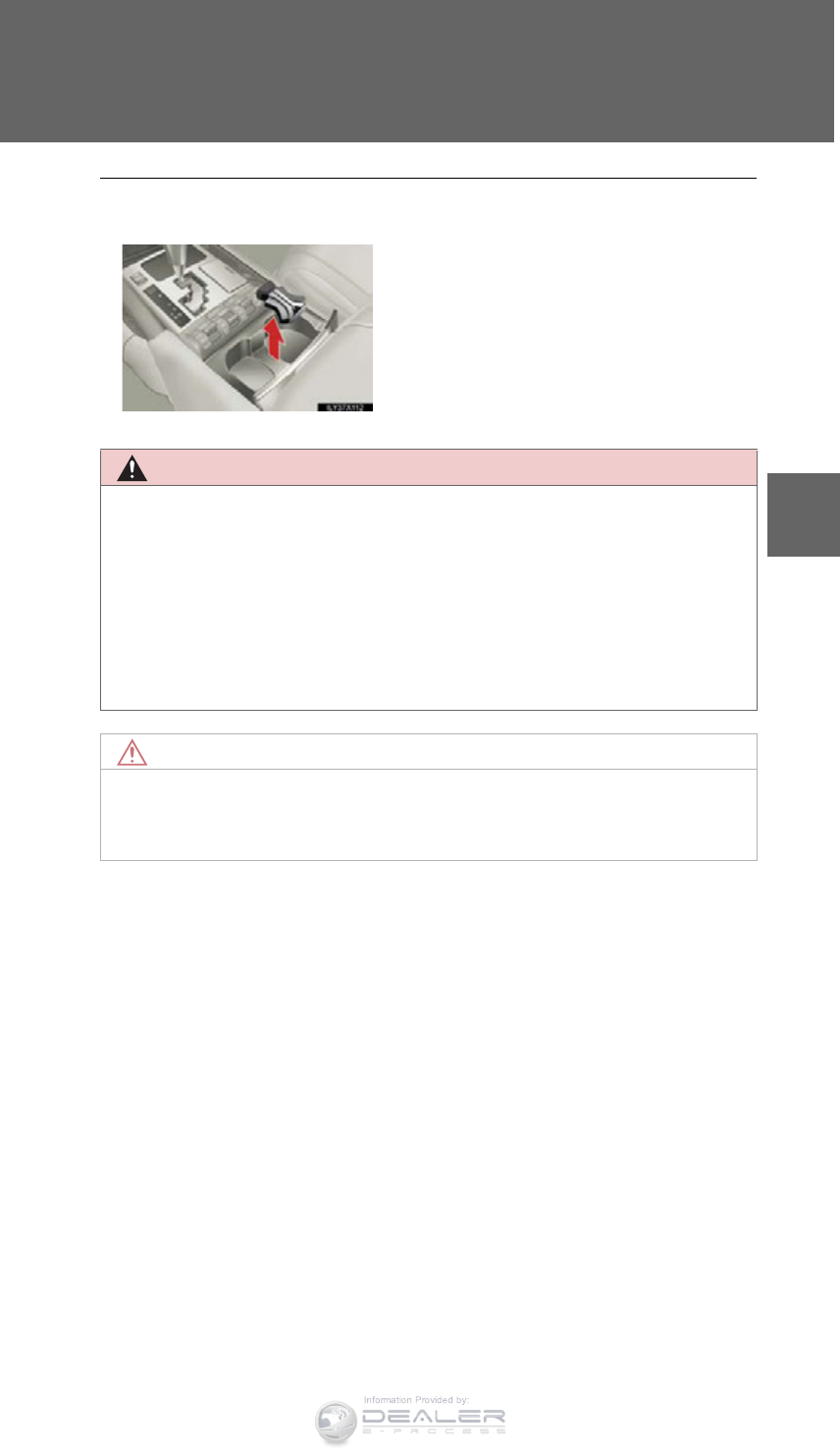
695
3-7. Using the storage features
3
Interior features
LX570_OM_OM60L96U_(U)
■Removing the holder (front cup holders type A)
CAUTION
■Items unsuitable for the cup holders
Do not place anything other than cups or aluminum cans in the cup holders.
Other items may be thrown out of the holders in the event of an accident or sudden
braking, causing injury. If possible, cover hot drinks to prevent burns.
■When not in use
Keep the cup holders closed.
Injuries may result in the event of sudden braking, sudden swerving or an accident.
NOTICE
■To prevent damage to the cup holders
Stow the cup holders before stowing the rear armrest.
Pull up the holder.
Cup holders
Information Provided by:
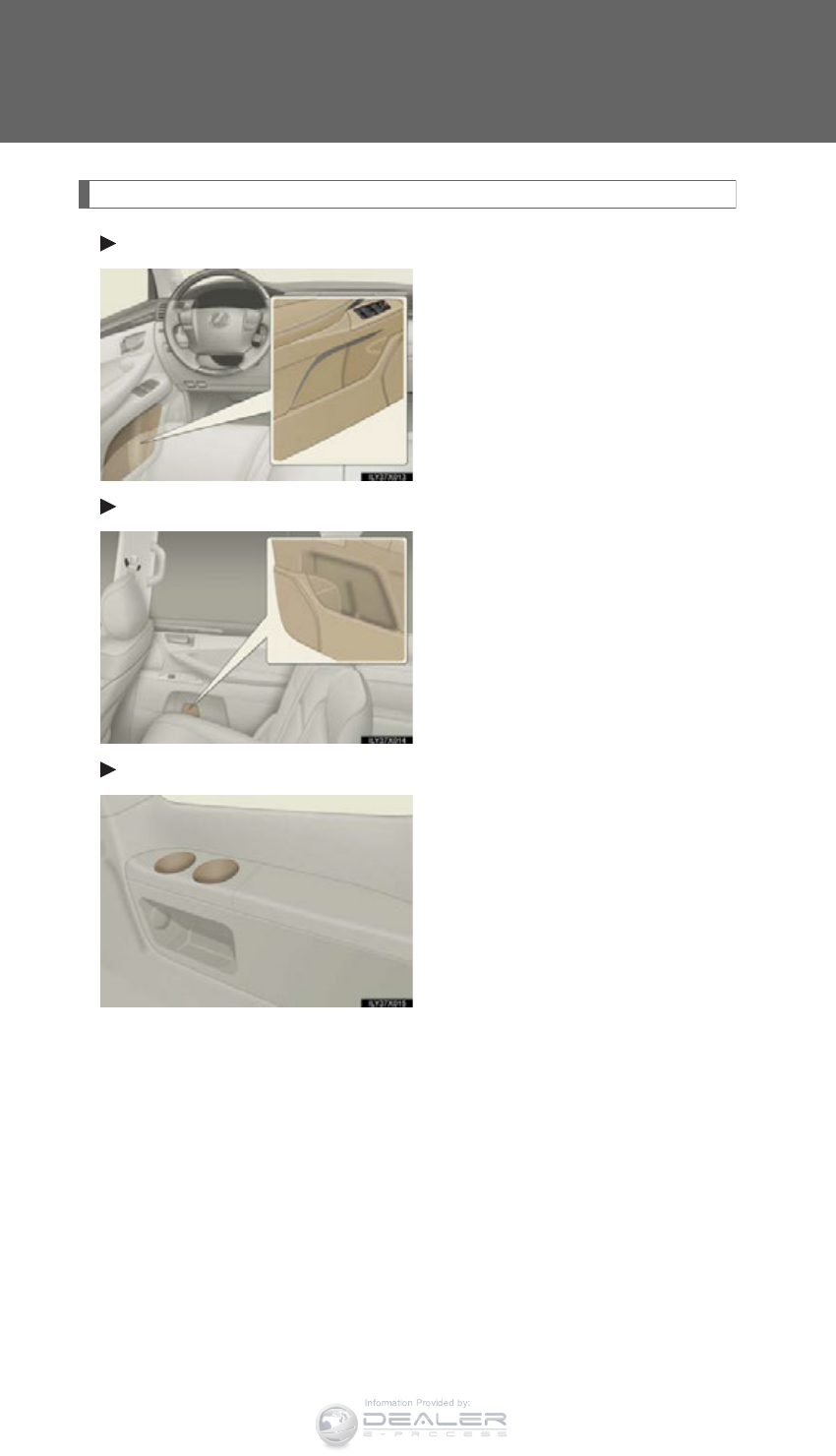
696
3-7. Using the storage features
LX570_OM_OM60L96U_(U)
Bottle holders
Front seats
Second seats
Third seats
Bottle holders
Information Provided by:
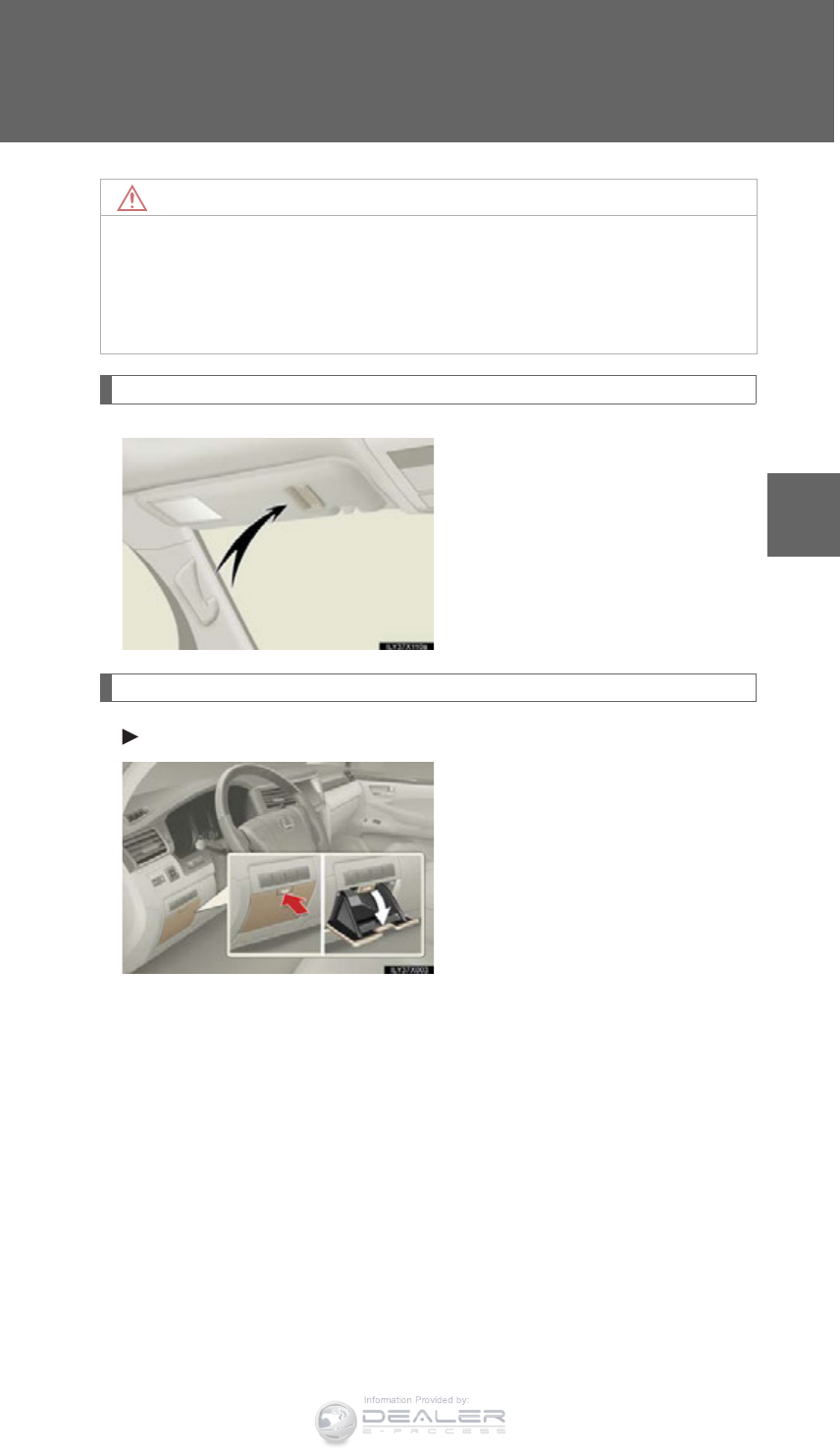
697
3-7. Using the storage features
3
Interior features
LX570_OM_OM60L96U_(U)
Card holder
Auxiliary boxes
Front seats
Press and release the lid.
NOTICE
■Items that should not be stowed in the bottle holders
Put the cap on before stowing a bottle. Do not place open bottles in the bottle hold-
ers, or glasses and paper cups containing liquid. The contents may spill and glasses
may break.
Bottle holders, card holder and auxiliary boxes
Information Provided by:
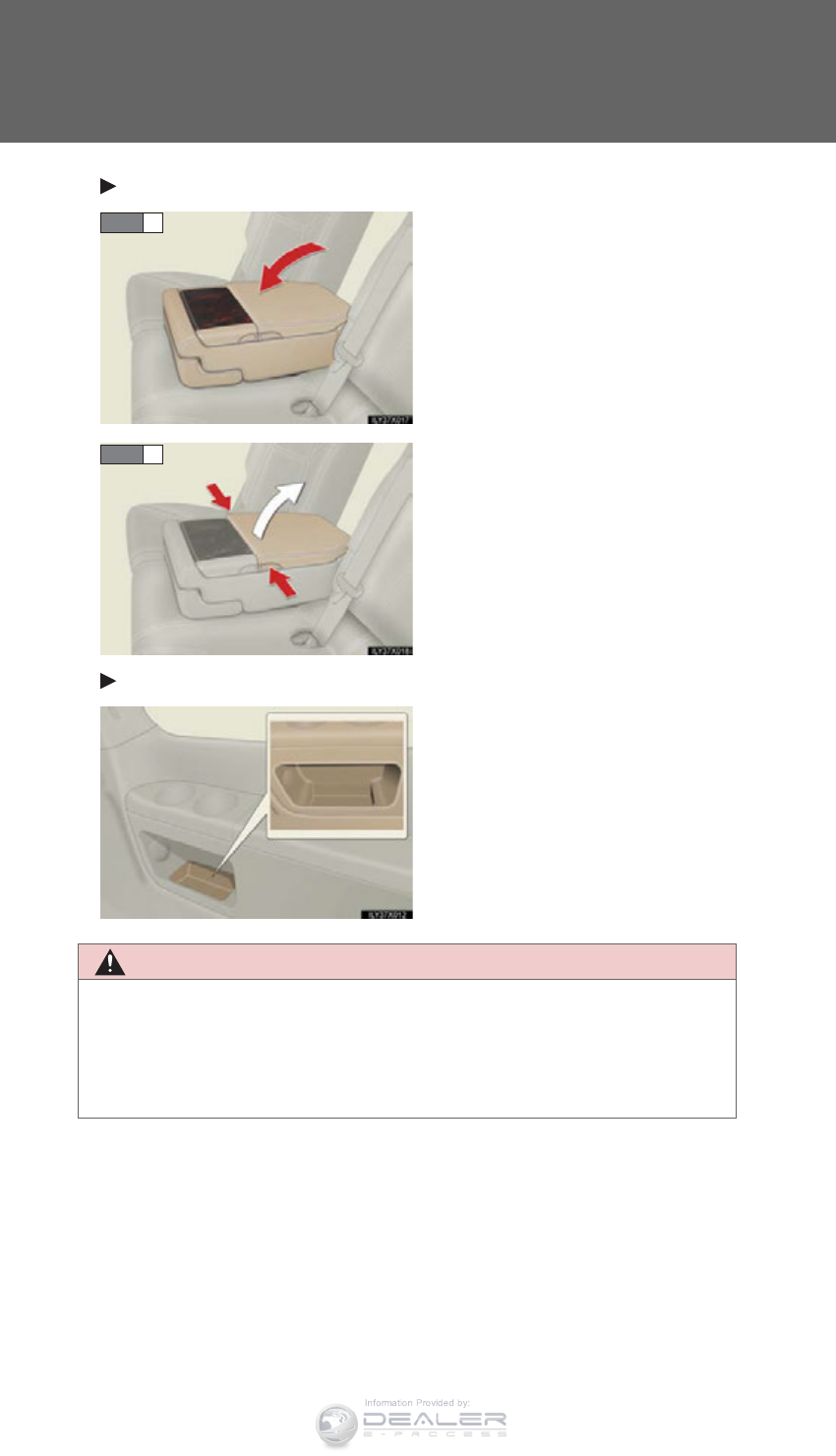
698
3-7. Using the storage features
LX570_OM_OM60L96U_(U)
Second seats
Pull down the armrest.
Press the button to release the
lock.
Third seats
STEP 1
STEP 2
CAUTION
■While driving
Except for the third seats: Do not leave the auxiliary box open while driving.
Items stored in it may fall out and cause death or serious injury in case of an acci-
dent or sudden stop.
Auxiliary boxes
Information Provided by:
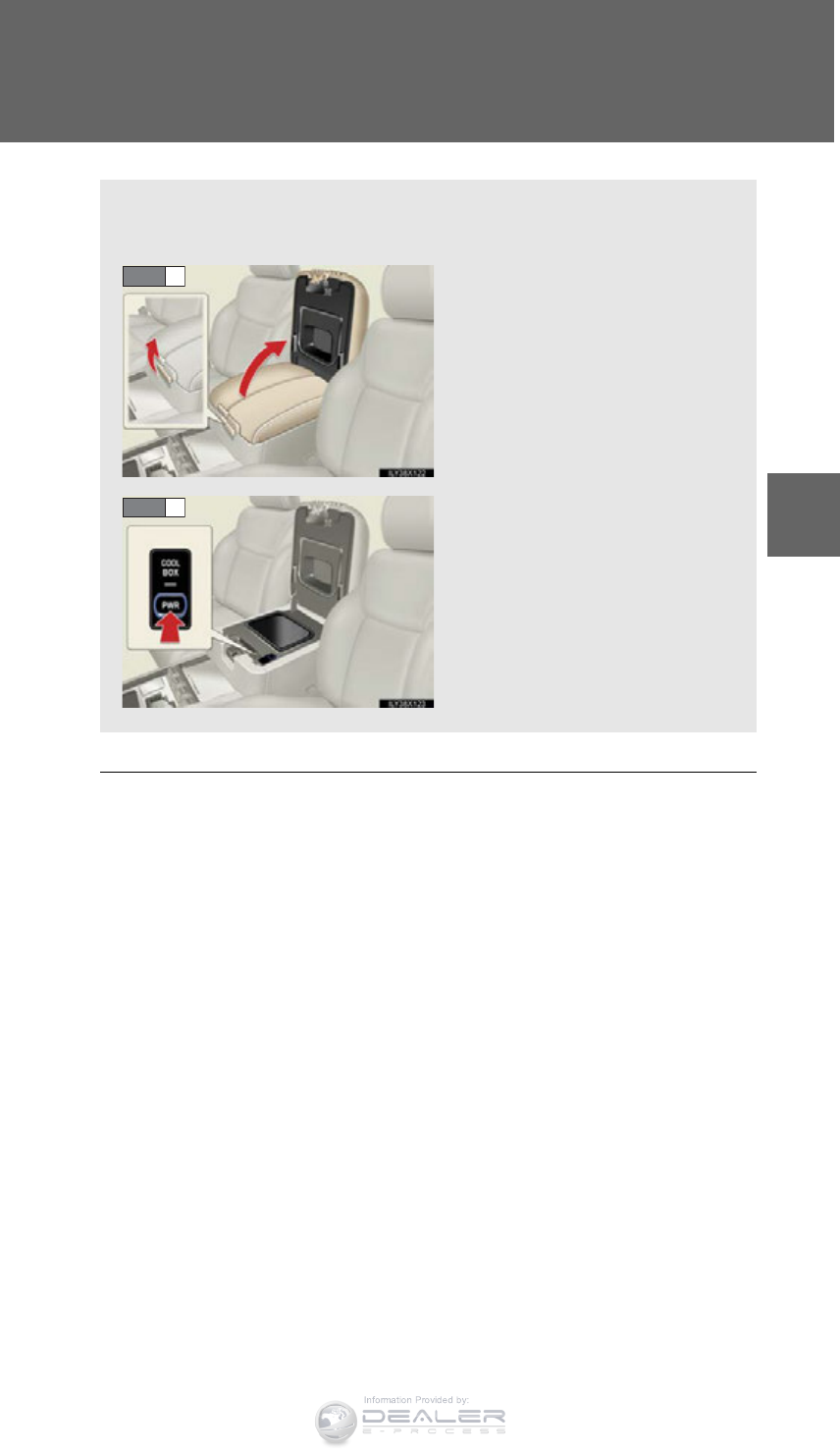
699
3
Interior features
LX570_OM_OM60L96U_(U)
3-8. Other interior features
Cool box
: If equipped
■While the cool box is on
The front air conditioning system cannot be turned off.
■When the outside temperature is 32°F (0°C) or below
The cool box may not operate.
While the engine is running, the cool box, which is cooled by the air condi-
tioning, can be used.
Lift the lid while pulling up the
lower lever to release the lock.
On/off
When on, the indicator light
comes on.
If the front air conditioning sys-
tem is not in use, the front air
conditioning system is automati-
cally turned on when the cool
box is turned on.
STEP 1
STEP 2
Information Provided by:
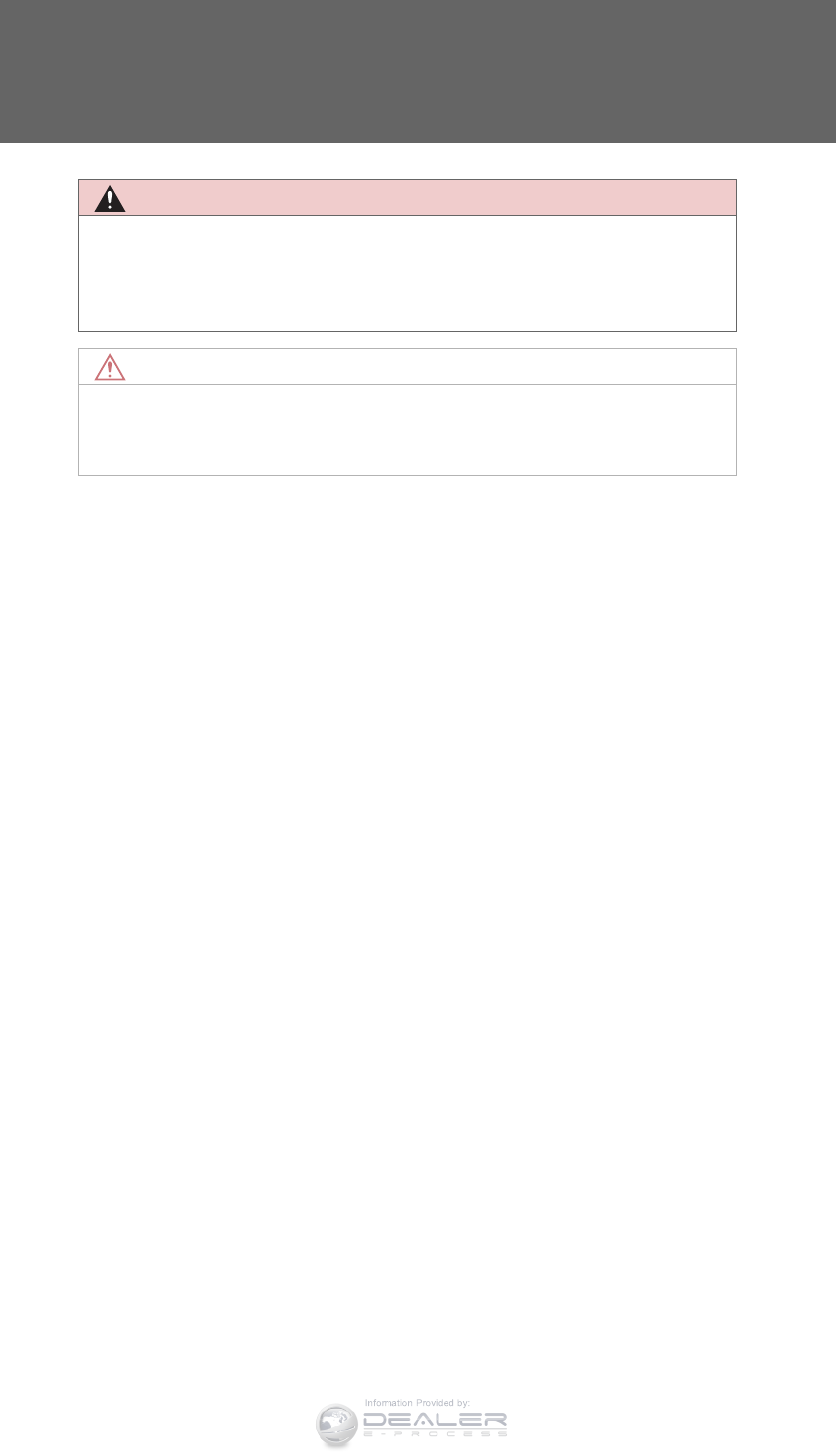
700
3-8. Other interior features
LX570_OM_OM60L96U_(U)
CAUTION
■While driving
Keep the cool box closed.
Injuries may result in the event of sudden braking, sudden swerving or an accident.
NOTICE
■To prevent battery discharge
Do not leave the cool box on longer than necessary when the engine is stopped.
Information Provided by:
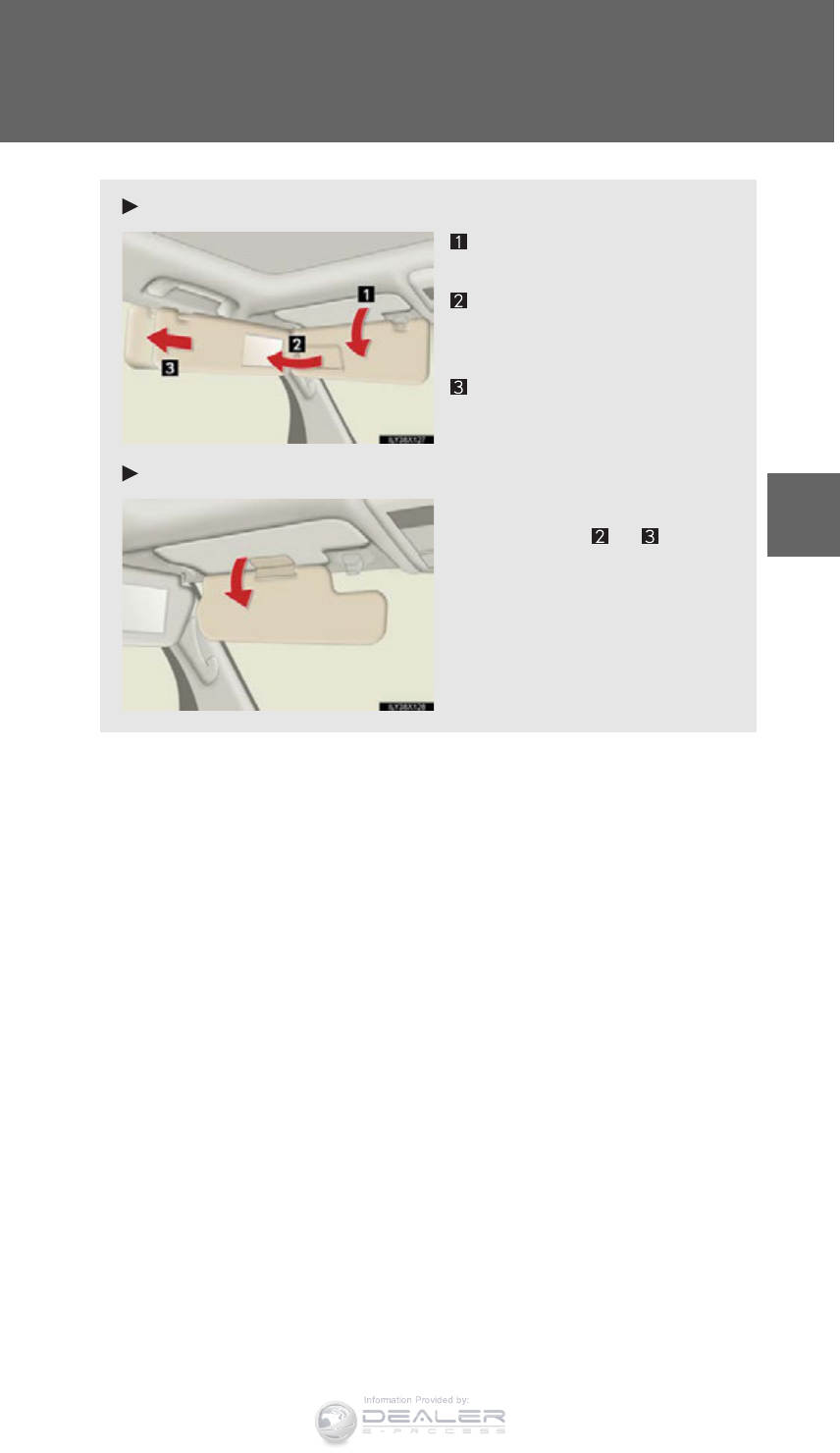
701
3-8. Other interior features
3
Interior features
LX570_OM_OM60L96U_(U)
Sun visors
Main sun visor
Forward position:
Flip down.
Side position:
Flip down, unhook, and swing
to the side.
Side extender:
Place in side position, then
slide backwards.
Sub-sun visor
Flip down with the main sun
visor in position or .
Information Provided by:
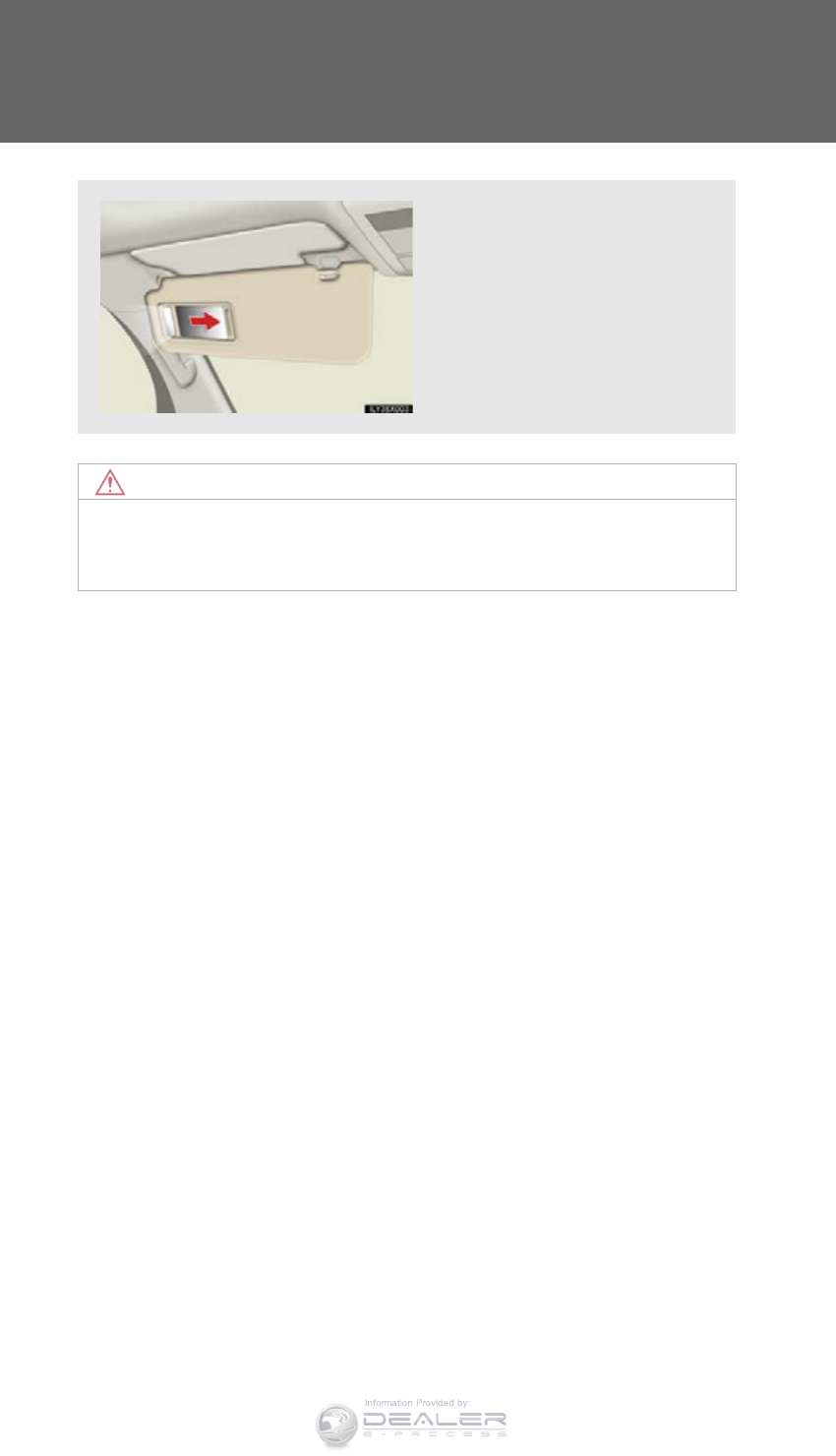
702
3-8. Other interior features
LX570_OM_OM60L96U_(U)
Vanity mirrors
NOTICE
■To prevent battery discharge
Do not leave the vanity lights on for extended periods while the engine is off.
Slide the cover.
The light turns on when the
cover is opened.
Information Provided by:
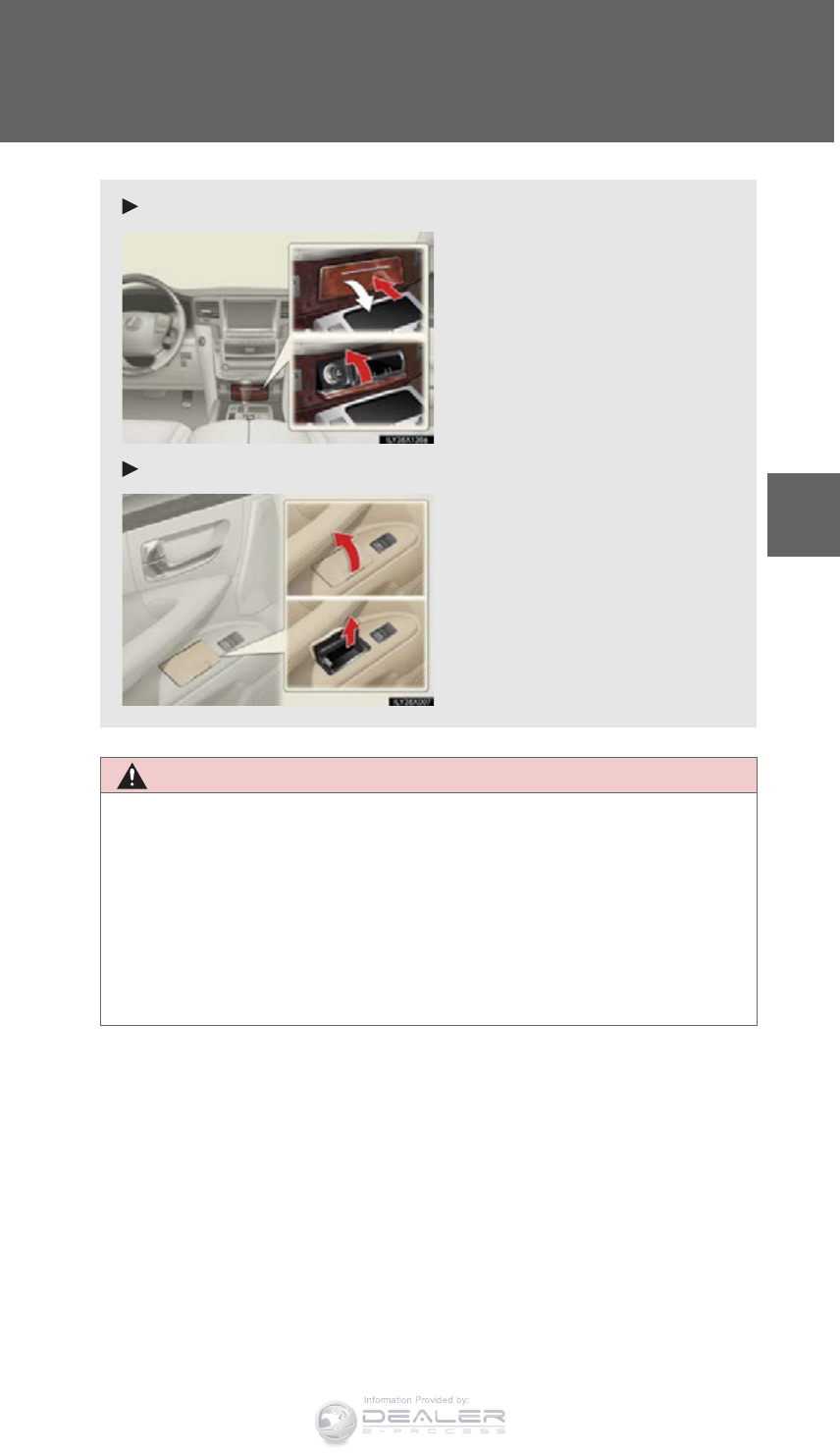
703
3-8. Other interior features
3
Interior features
LX570_OM_OM60L96U_(U)
Ashtrays
CAUTION
■When not in use
Keep the ashtray closed.
Injuries may result in the event of sudden braking, sudden swerving or an accident.
■To prevent fire
●Fully extinguish matches and cigarettes before putting them in the ashtray, then
make sure the ashtray is fully closed.
●Do not place paper or any other type of flammable object in the ashtray.
Front
Push the front part of the lid to
open. Push the lid again to
close.
To remove, pull the ashtray
upwards.
Rear
Pull the ashtray lid to open.
To remove, pull the ashtray
upwards.
Information Provided by:
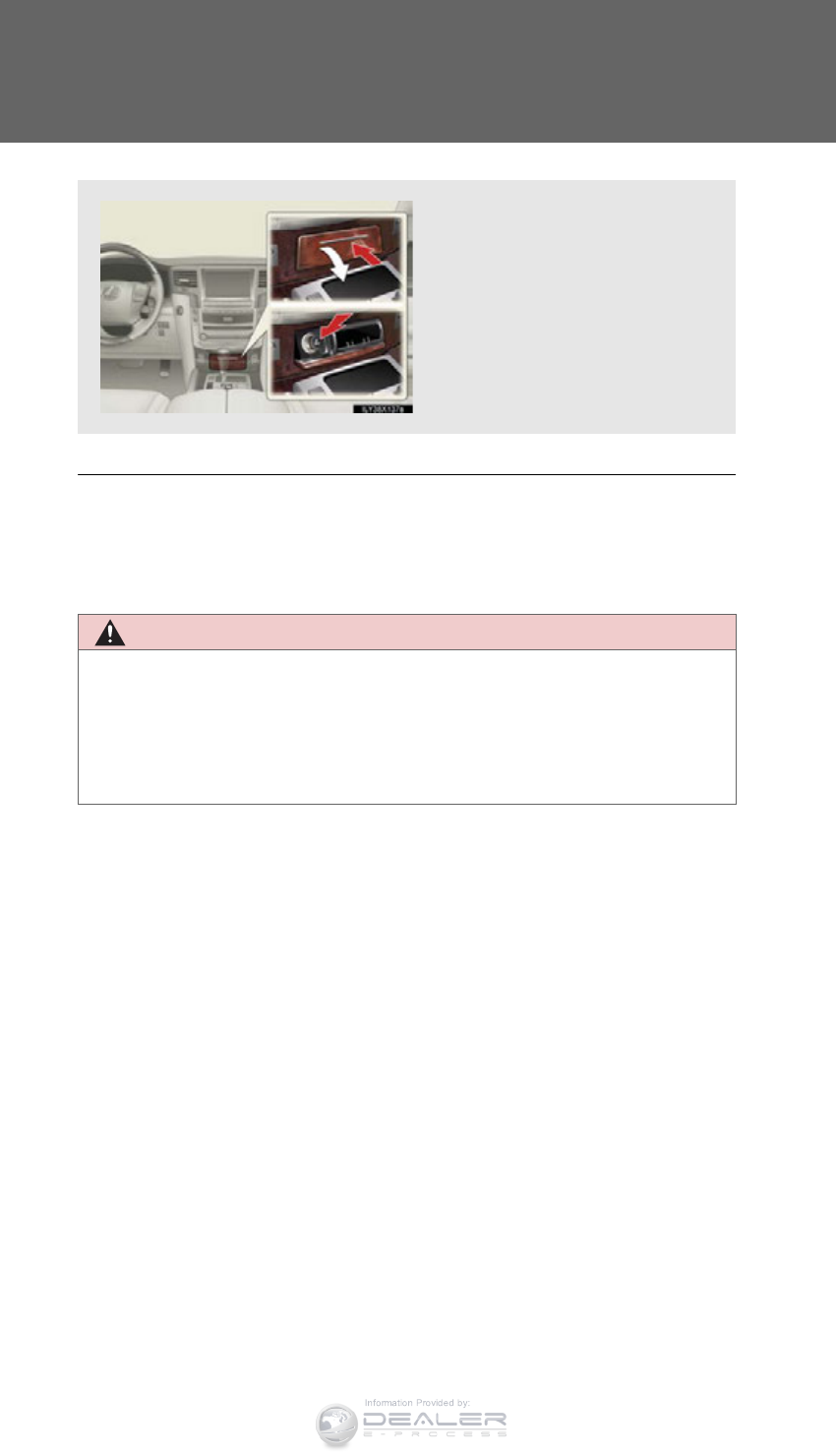
704
3-8. Other interior features
LX570_OM_OM60L96U_(U)
Cigarette lighter
■The cigarette lighter can be used when
The “ENGINE START STOP” switch is in ACCESSORY or IGNITION ON
mode.
CAUTION
■To avoid burns or fires
●Do not touch the metal parts of the cigarette lighter.
●Do not hold the cigarette lighter down. It could overheat and cause a fire.
●Do not insert anything other than the cigarette lighter into the outlet.
Push the front part of the lid to
open, and push the cigarette
lighter down.
The cigarette lighter will pop up
when it is ready for use.
Information Provided by:
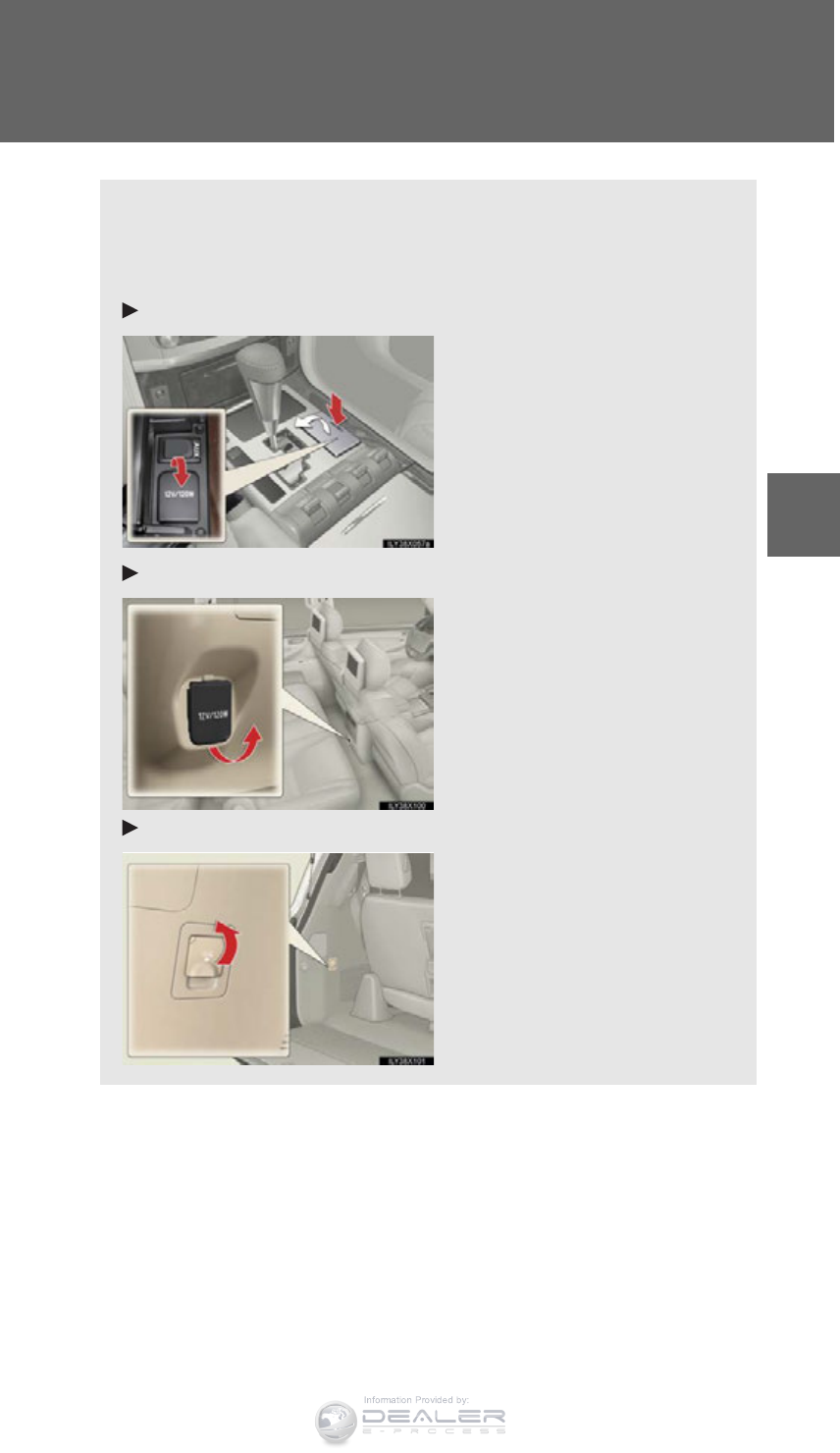
705
3-8. Other interior features
3
Interior features
LX570_OM_OM60L96U_(U)
Power outlets
The power outlet can be used for the following components:
12 V: Accessories that run on less than 10 A
120 V AC: Accessories that use less than 100 W
Front (12 V)
Rear (12V)
Luggage compartment (120 V AC)
Information Provided by:
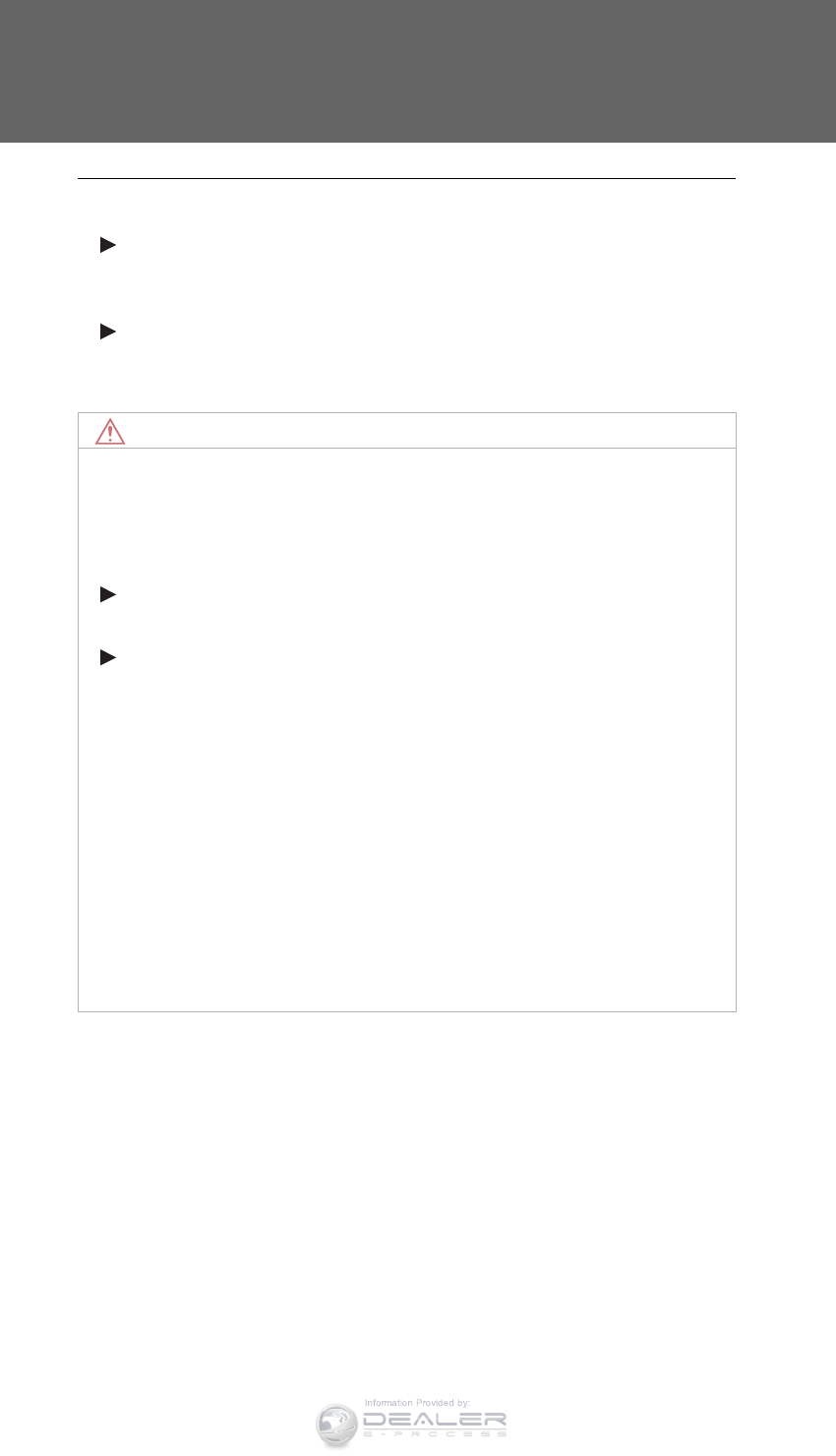
706
3-8. Other interior features
LX570_OM_OM60L96U_(U)
■The power outlet can be used when
12 V
The “ENGINE START STOP” switch is in ACCESSORY or IGNITION ON
mode.
120 V AC
The “ENGINE START STOP” switch is in IGNITION ON mode.
NOTICE
■To avoid damaging the power outlet
Close the power outlet lid when the power outlet is not in use.
Foreign objects or liquids that enter the power outlet may cause a short circuit.
■To prevent the fuse from being blown
12 V
Do not use an accessory that uses more than 12 V 10 A.
120 V AC
Do not use a 120 V AC appliance that requires more than 100 W.
If a 120 V AC appliance that consumes more than 100 W is used, the protection
circuit will cut the power supply.
■To prevent the battery from being discharged
Do not use the power outlet longer than necessary when the engine is not running.
■Appliances that may not operate properly (120 V AC)
The following 120 V AC appliances may not operate properly even if their power
consumption is under 100 W:
●Appliances with high initial peak wattage
●Measuring devices that process precise data
●Other appliances that require an extremely stable power supply
Information Provided by:
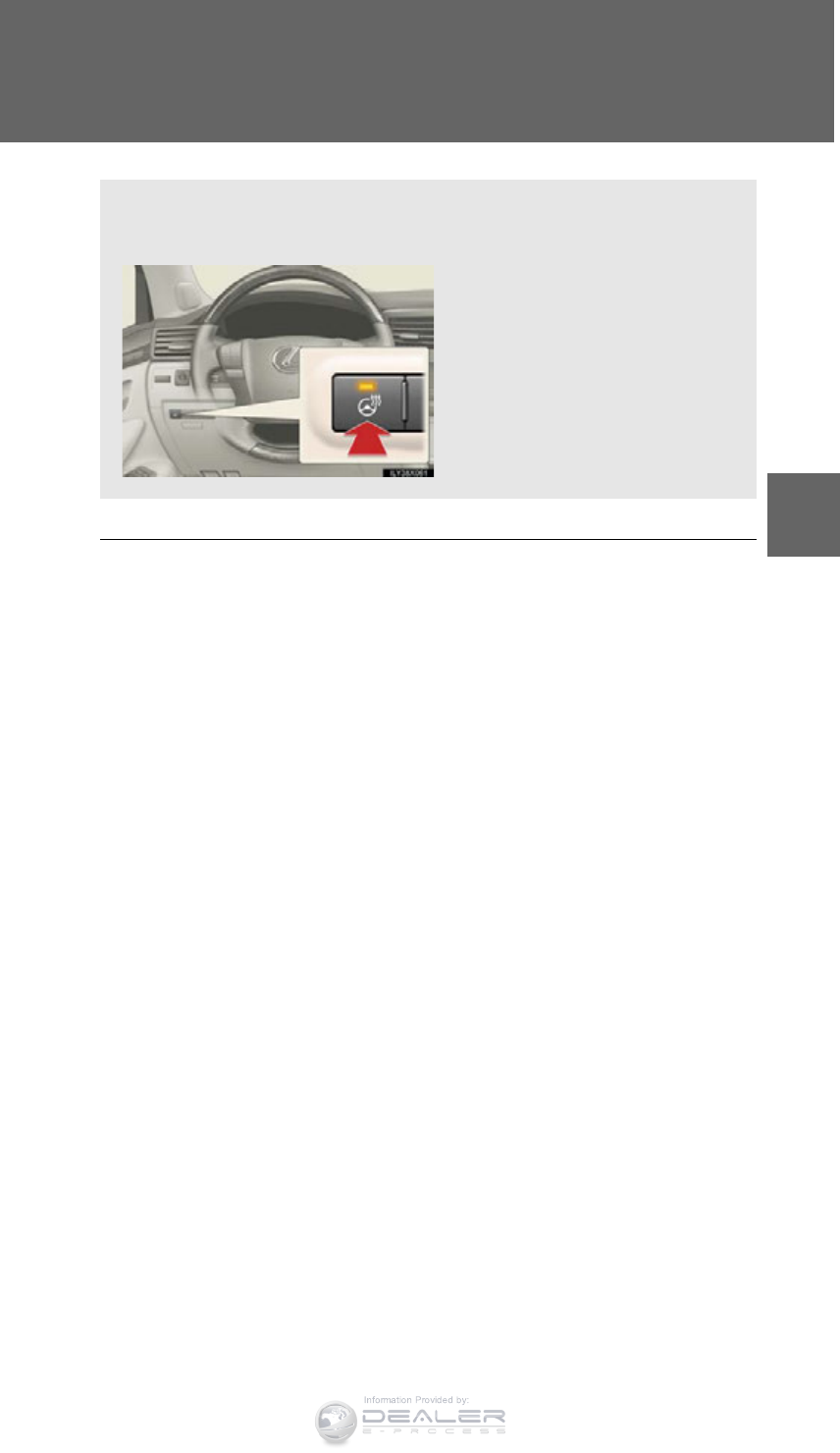
707
3-8. Other interior features
3
Interior features
LX570_OM_OM60L96U_(U)
Heated steering wheel
: If equipped
■The heated steering wheel can be used when
The “ENGINE START STOP” switch is in IGNITION ON mode.
■Timer
The heated steering wheel will automatically turn off after about 30 minutes.
■If the indicator light flashes
Press the switch to turn the heated steering wheel off and then press the switch
again. If the indicator light still flashes, a malfunction may be occurring. Turn the
heated steering wheel off and have the vehicle inspected by your Lexus dealer.
The heated steering wheel can be used to heat the leather portion of the
steering wheel.
On/Off
The indicator light comes on
when the heater is operating.
Information Provided by:
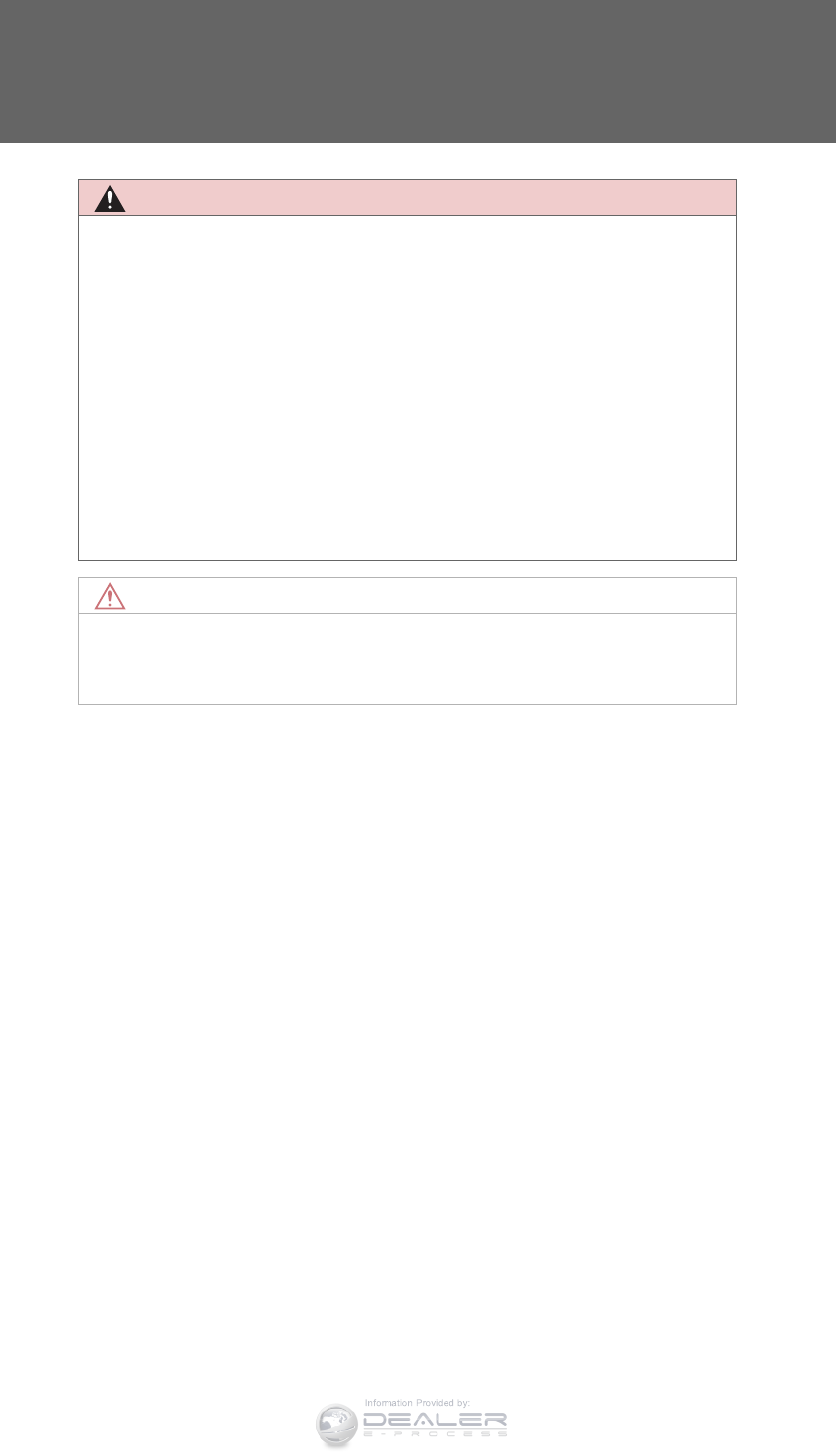
708
3-8. Other interior features
LX570_OM_OM60L96U_(U)
CAUTION
■Burns
●Only appropriately qualified and capable non-impaired persons should operate
the vehicle. However, care should be taken to prevent injury if anyone in the fol-
lowing categories comes into contact with the steering wheel when the heated
steering wheel is on:
• Babies, small children, the elderly, the sick and the disabled
• Persons with sensitive skin
• Persons who are fatigued
• Persons who have taken alcohol or drugs that induce sleep (sleeping drugs,
cold remedies, etc.)
●Do not use the heated steering wheel more than necessary. Doing so may cause
minor burns or overheating.
NOTICE
■To prevent battery discharge
Turn the switch off when the engine is not running.
Information Provided by:

709
3-8. Other interior features
3
Interior features
LX570_OM_OM60L96U_(U)
Seat heaters and ventilators
The seat heaters and ventilators heat the seats and maintain good airflow
by blowing air from the seats.
■Front seat heaters/ventilators (if equipped)
Press the knob to release it.
Press the knob back in when fin-
ished adjusting the temperature
or the seat air flow.
Off
Blows air from the seat
The further you turn the knob
counterclockwise, the stronger
the airflow becomes.
Turns the seat heater on
The further you turn the knob
clockwise, the warmer the seat
becomes.
Information Provided by:
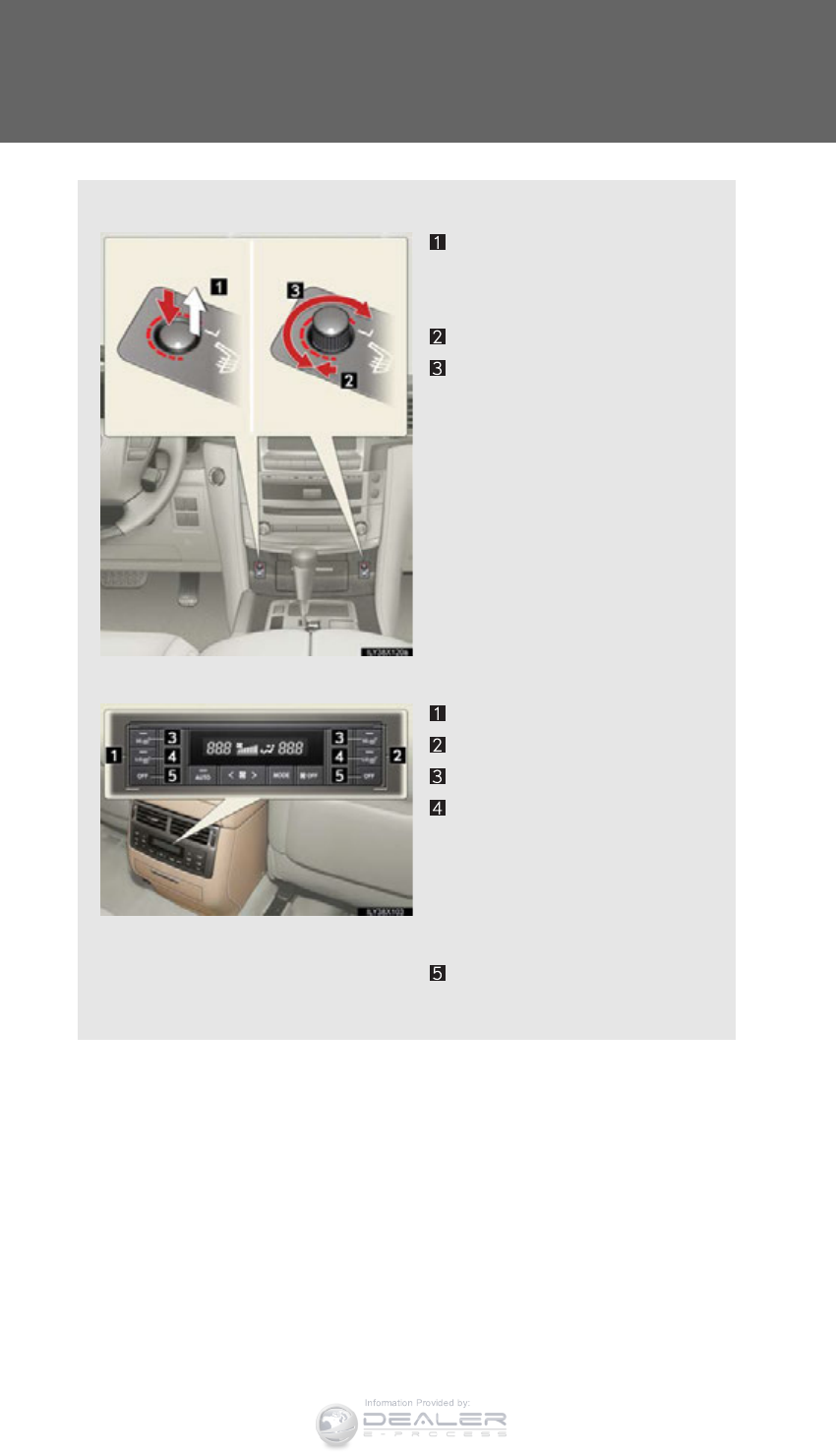
710
3-8. Other interior features
LX570_OM_OM60L96U_(U)
■Front seat heaters
Press the knob to release it.
Press the knob back in when fin-
ished adjusting the temperature.
On
Adjusts the seat temperature
The further you turn the knob
clockwise, the warmer the seat
becomes.
■Second seat heaters (if equipped)
For left second seat
For right second seat
High heating temperature
Low heating temperature
To turn on the seat heater, press
“HI” or “LO”.
The indicator light on “HI” or
“LO” switch indicates that the
seat heater is on.
Off
To turn off, press “OFF”.
Information Provided by:
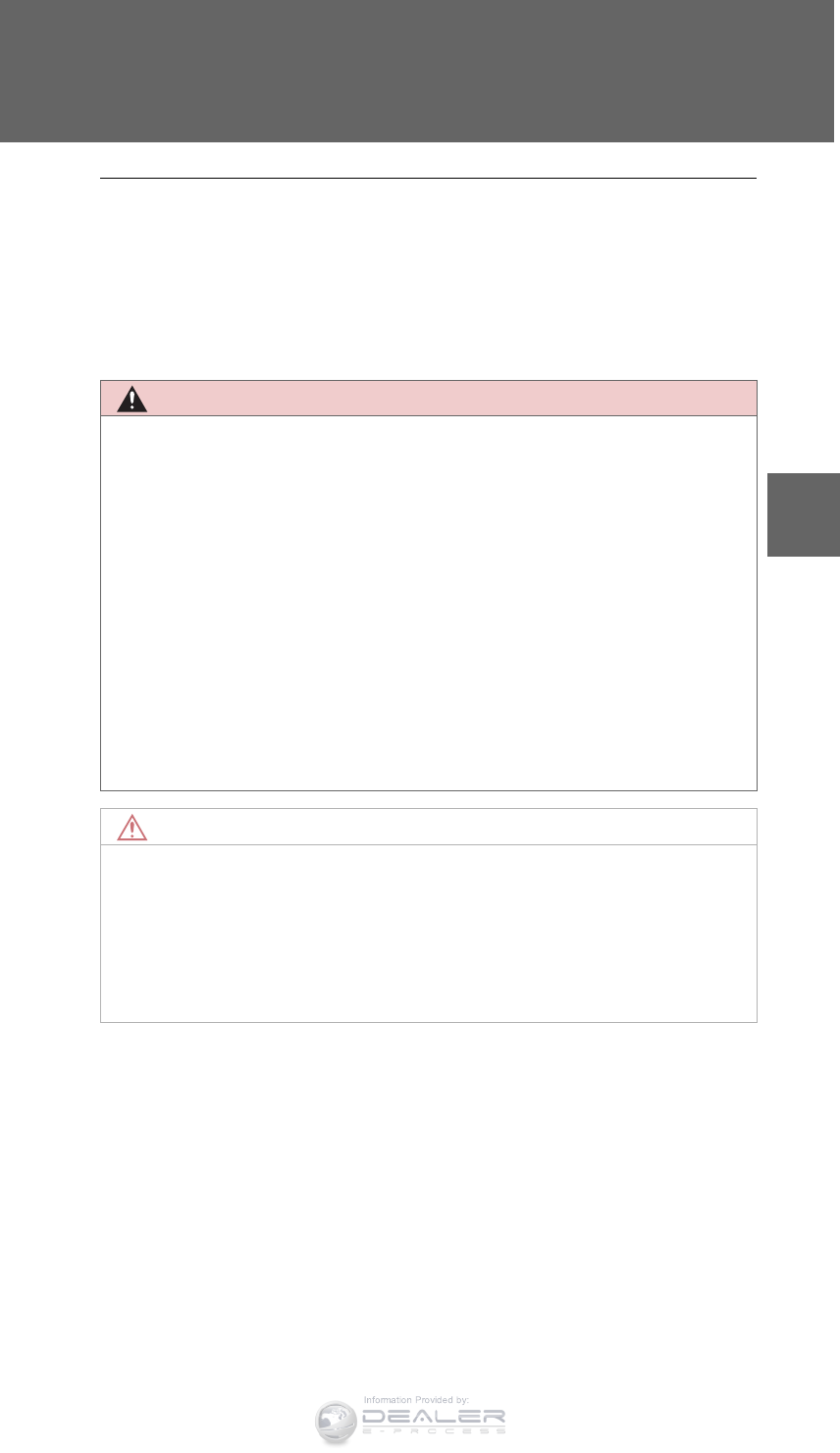
711
3-8. Other interior features
3
Interior features
LX570_OM_OM60L96U_(U)
■The seat heaters and ventilators can be used when
The “ENGINE START STOP” switch is in IGNITION ON mode.
■Replacing the air filters
Filters are installed in the seat ventilators. For replacement of the filters, contact
your Lexus dealer.
CAUTION
■Burns
●Use caution when seating the following persons in a seat with the seat heater on
to avoid the possibility of burns:
• Babies, small children, the elderly, the sick and the physically challenged
• Persons with sensitive skin
• Persons who are fatigued
• Persons who have taken alcohol or drugs that induce sleep (sleeping drugs,
cold remedies, etc.)
●Do not cover the seat with anything when using the seat heater. Using the seat
heater with a blanket or cushion increases the temperature of the seat and may
lead to overheating.
●Do not use the seat heater more than necessary. Doing so may cause minor
burns or overheating.
NOTICE
■To prevent damage to the seat heaters and ventilators
Do not put heavy objects that have an uneven surface on the seat and do not stick
sharp objects (needles, nails, etc.) into the seat.
■To prevent battery discharge
Turn the seat heaters and ventilators off when the engine is not running.
Information Provided by:
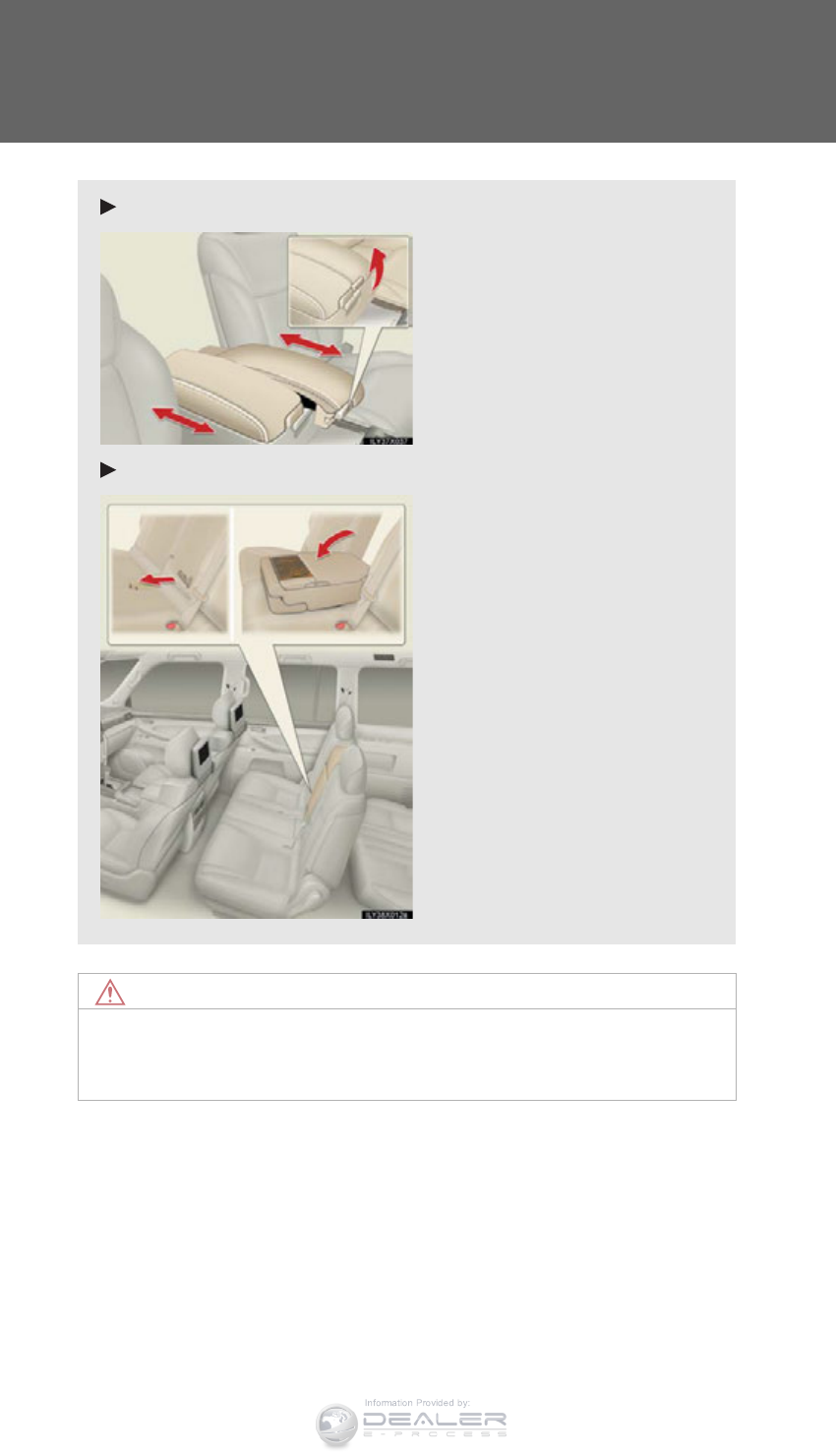
712
3-8. Other interior features
LX570_OM_OM60L96U_(U)
Armrest
NOTICE
■To prevent damage to the armrest
Do not place too much strain on the armrest.
Front
Lift the lid while pulling up the
upper lever to release the lock.
Rear
Fold down the armrest while
pulling the strap.
Information Provided by:
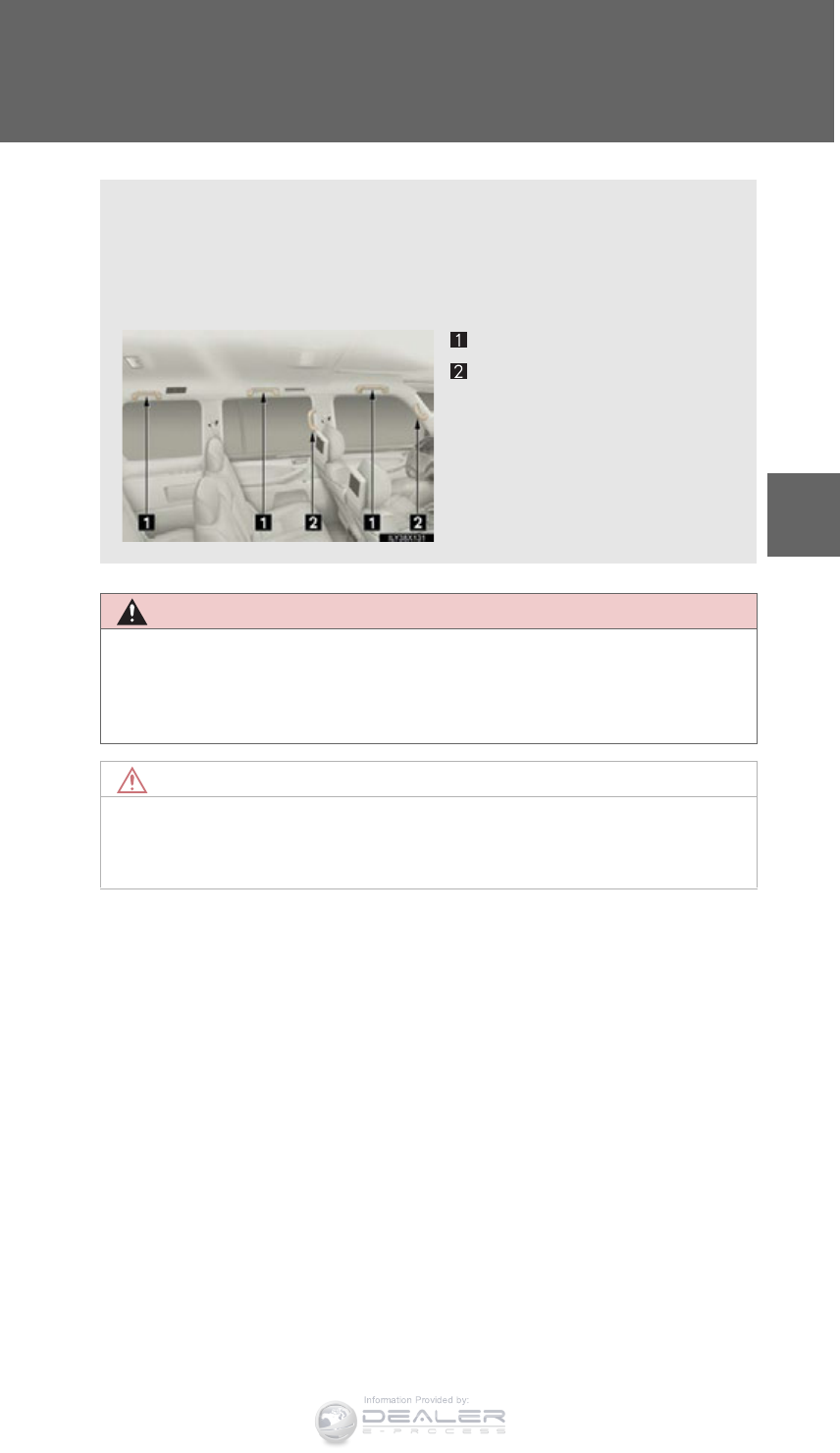
713
3-8. Other interior features
3
Interior features
LX570_OM_OM60L96U_(U)
Assist grips
CAUTION
■Assist grip (Type A)
Do not use the assist grip (Type A) when getting in or out of the vehicle or rising
from your seat.
NOTICE
■To prevent damage to the assist grip
Do not hang any heavy object or put a heavy load on the assist grip.
An assist grip (Type A) installed on the ceiling can be used to support your
body while sitting on the seat.
An assist grip (Type B) installed on the pillar can be used when getting in or
out of the vehicle and others.
Assist grip (Type A)
Assist grip (Type B)
Information Provided by:
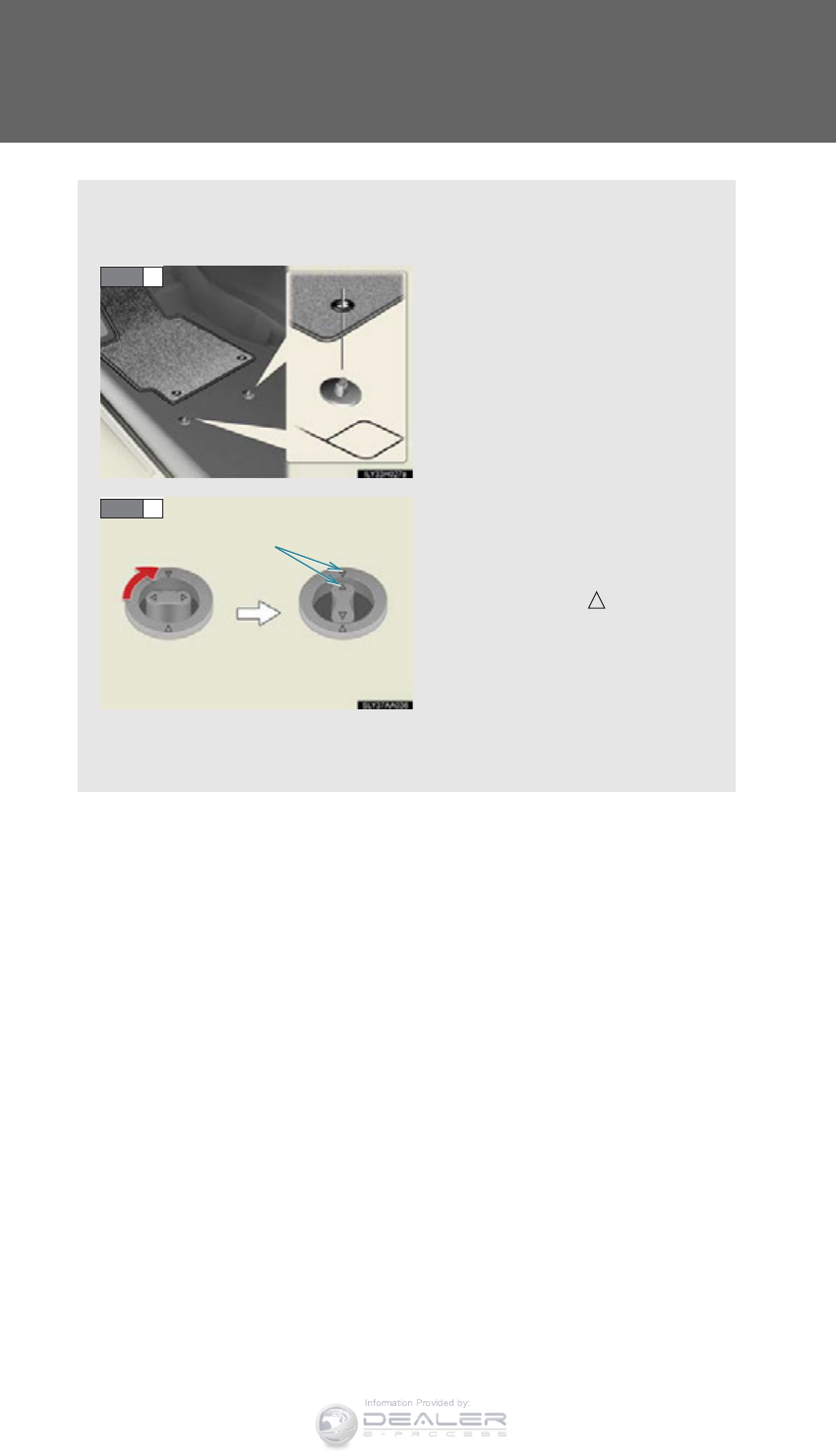
714
3-8. Other interior features
LX570_OM_OM60L96U_(U)
Floor mats
Use only floor mats designed specifically for vehicles of the same model
and model year as your vehicle. Fix them securely in place onto the carpet.
Insert the retaining hooks (clips)
into the floor mat eyelets.
Turn the upper knob of each
retaining hook (clip) to secure
the floor mats in place.
*: Always align the marks.
The shape of the retaining hooks (clips) may differ from that shown in
the illustration.
STEP 1
STEP 2
*
Information Provided by:
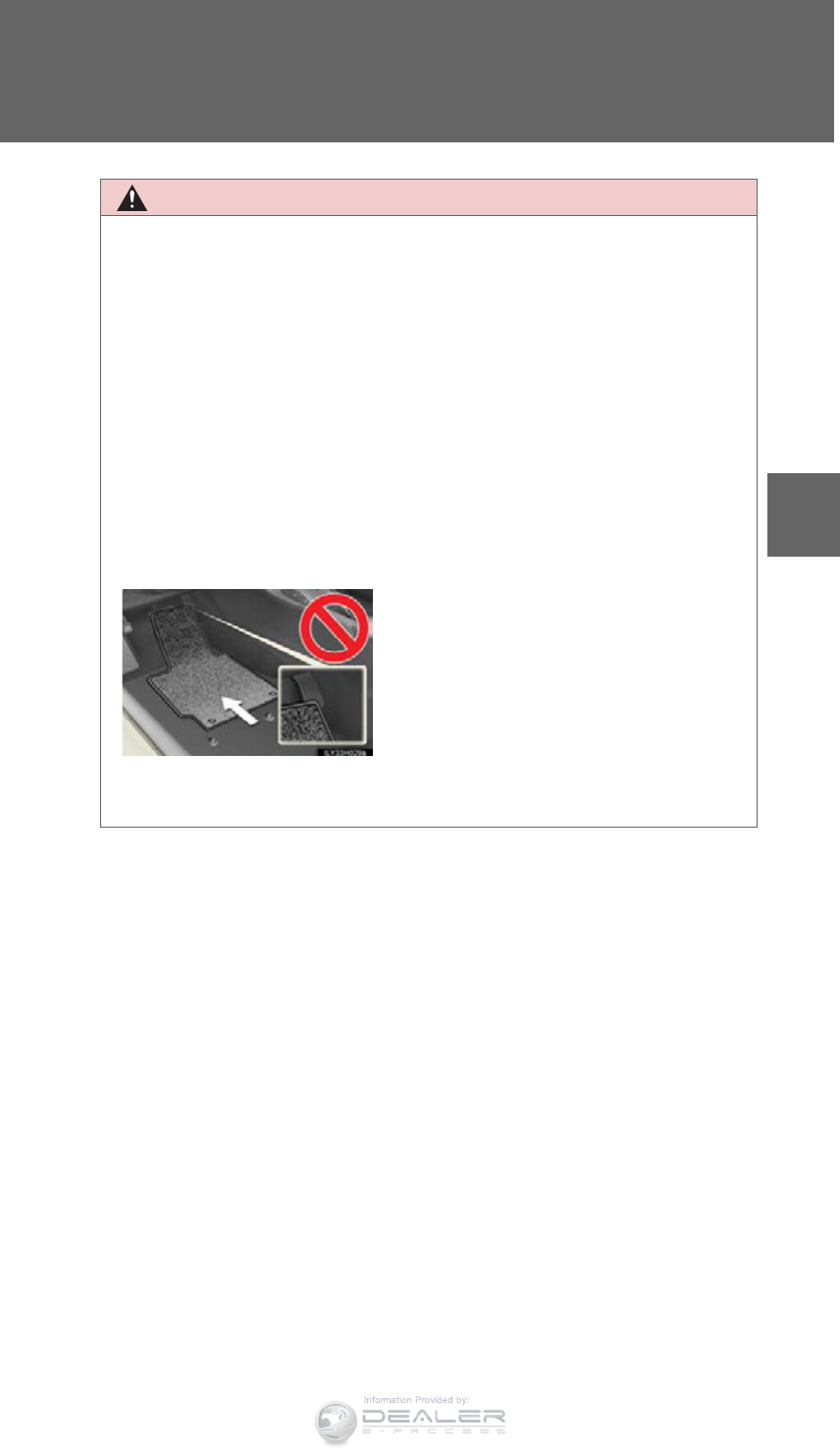
715
3-8. Other interior features
3
Interior features
LX570_OM_OM60L96U_(U)
CAUTION
Observe the following precautions.
Failure to do so may cause the driver’s floor mat to slip, possibly interfering with the
pedals while driving. An unexpectedly high speed may result or it may become diffi-
cult to stop the vehicle, leading to a serious accident.
■When installing the driver’s floor mat
●Do not use floor mats designed for other models or different model year vehicles,
even if they are Lexus Genuine floor mats.
●Only use floor mats designed for the driver’s seat.
●Always install the floor mat securely using the retaining hooks (clips) provided.
●Do not use two or more floor mats on top of each other.
●Do not place the floor mat bottom-side up or upside-down.
■Before driving
●Check that the floor mat is securely fixed in
the correct place with all the provided
retaining hooks (clips). Be especially care-
ful to perform this check after cleaning the
floor.
●With the engine stopped and the shift lever
in “P”, fully depress each pedal to the floor
to make sure it does not interfere with the
floor mat.
Information Provided by:
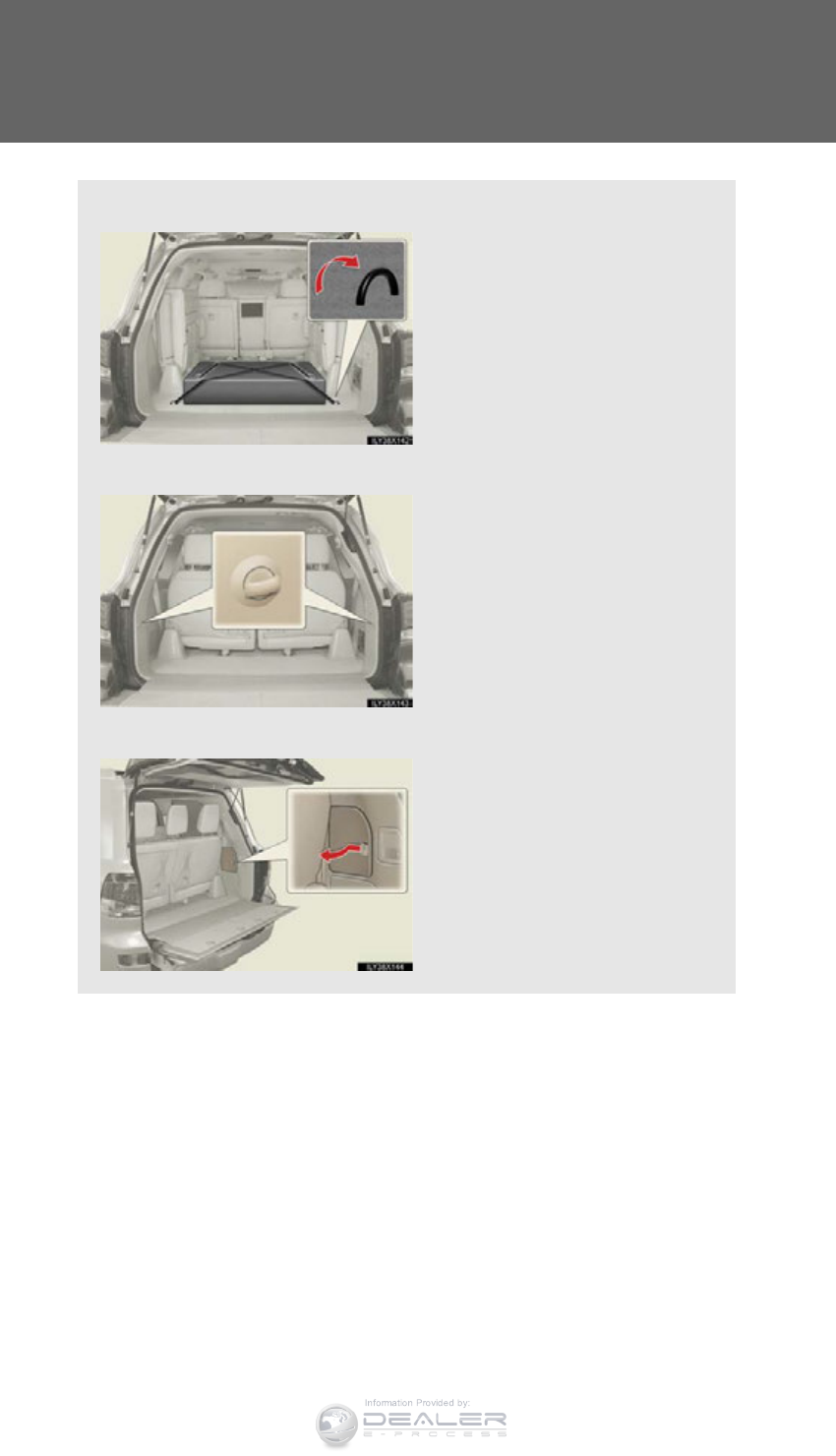
716
3-8. Other interior features
LX570_OM_OM60L96U_(U)
Luggage compartment features
■Cargo hooks
Cargo hooks are provided for
securing loose items.
■Cargo net hooks
To hang the cargo net, use the
cargo net hooks and rear cargo
hooks.
The cargo net itself is not
included as an original equip-
ment.
■Storage compartment (if equipped)
Remove the cover.
Information Provided by:
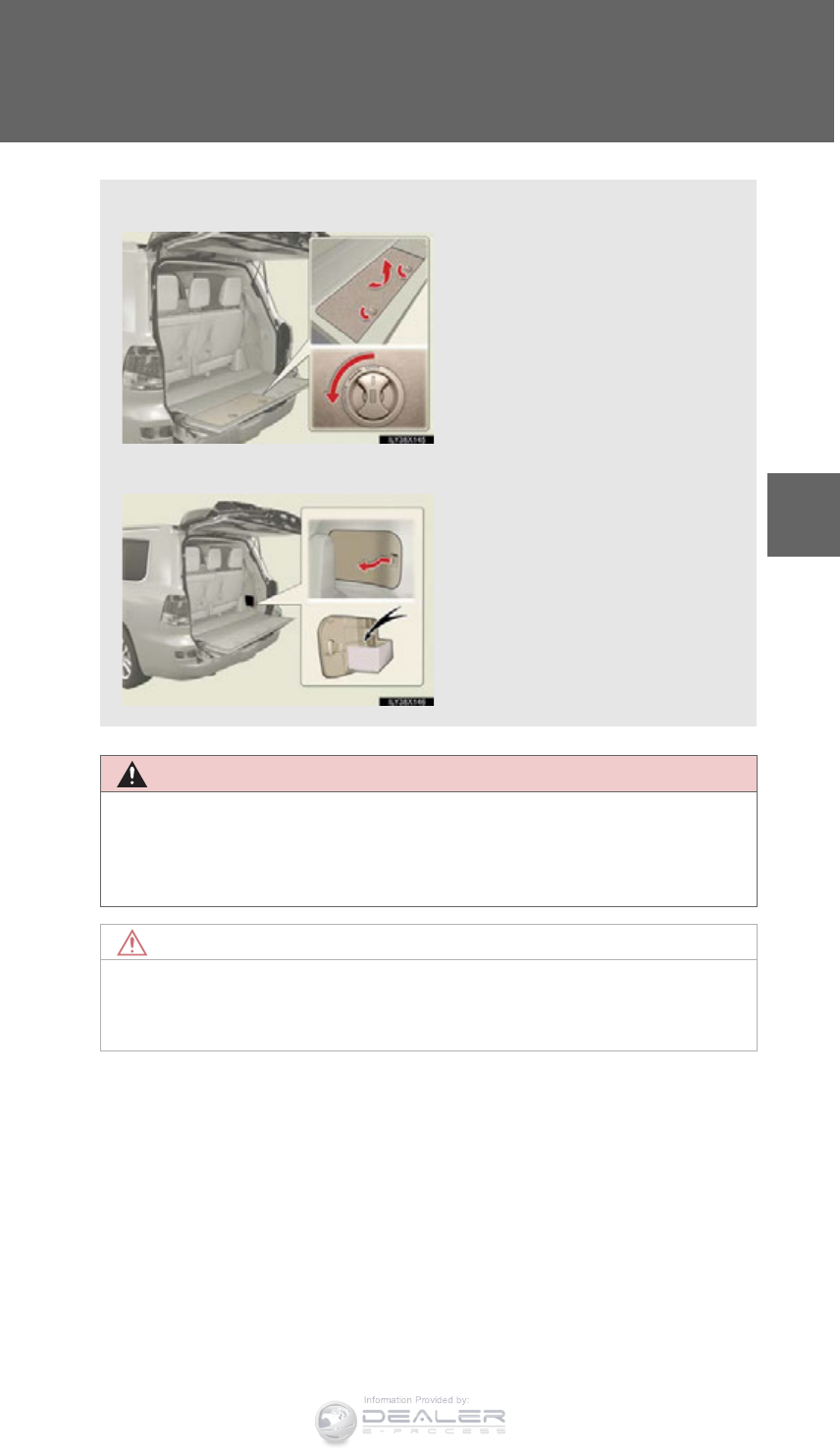
717
3-8. Other interior features
3
Interior features
LX570_OM_OM60L96U_(U)
CAUTION
■When the cargo hooks are not in use
To avoid injury, always return the cargo hooks to their positions when they are not
in use.
NOTICE
■To prevent damage to the cargo net hooks
Avoid hanging things other than a cargo net on it.
■Warning reflector holder
Remove the cover. Hold the
warning reflector with the
bands.
The warning reflector itself is not
included as an original equip-
ment.
■First-aid kit holder
Remove the cover. Hold the
first-aid kit with a band.
The first-aid kit itself is not
included as an original equip-
ment.
Information Provided by:
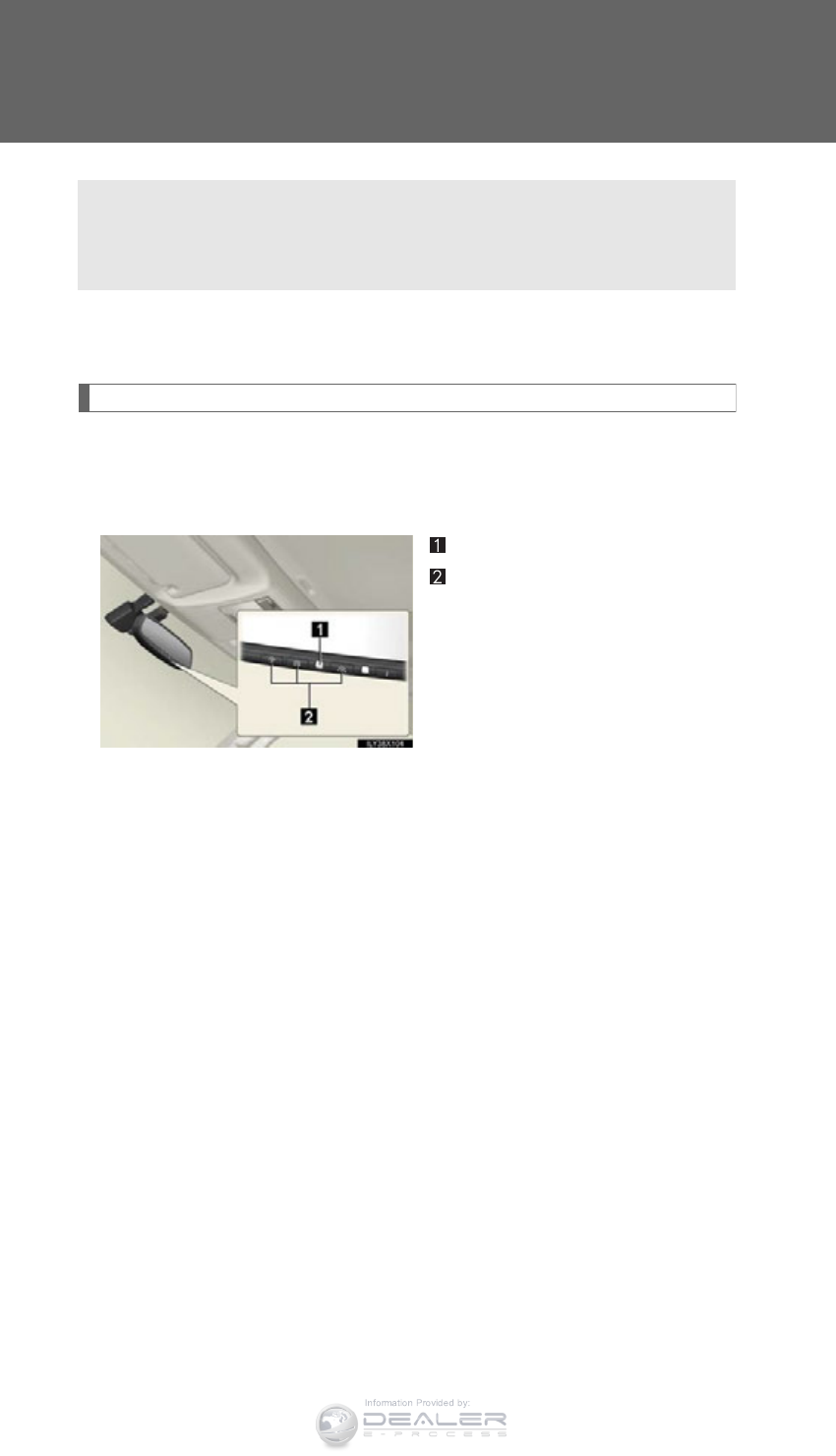
718
3-8. Other interior features
LX570_OM_OM60L96U_(U)
Garage door opener
The garage door opener (HomeLink® Universal Transceiver) is manufactured
under license from HomeLink®.
Programming HomeLink® (for U.S.A. owners)
The HomeLink® compatible transceiver in your vehicle has 3 buttons
which can be programmed to operate 3 different devices. Refer to the
programming method below appropriate for the device.
Indicator
Buttons
The garage door opener can be programmed to operate garage doors,
gates, entry doors, door locks, home lighting systems, security systems, and
other devices.
Information Provided by:
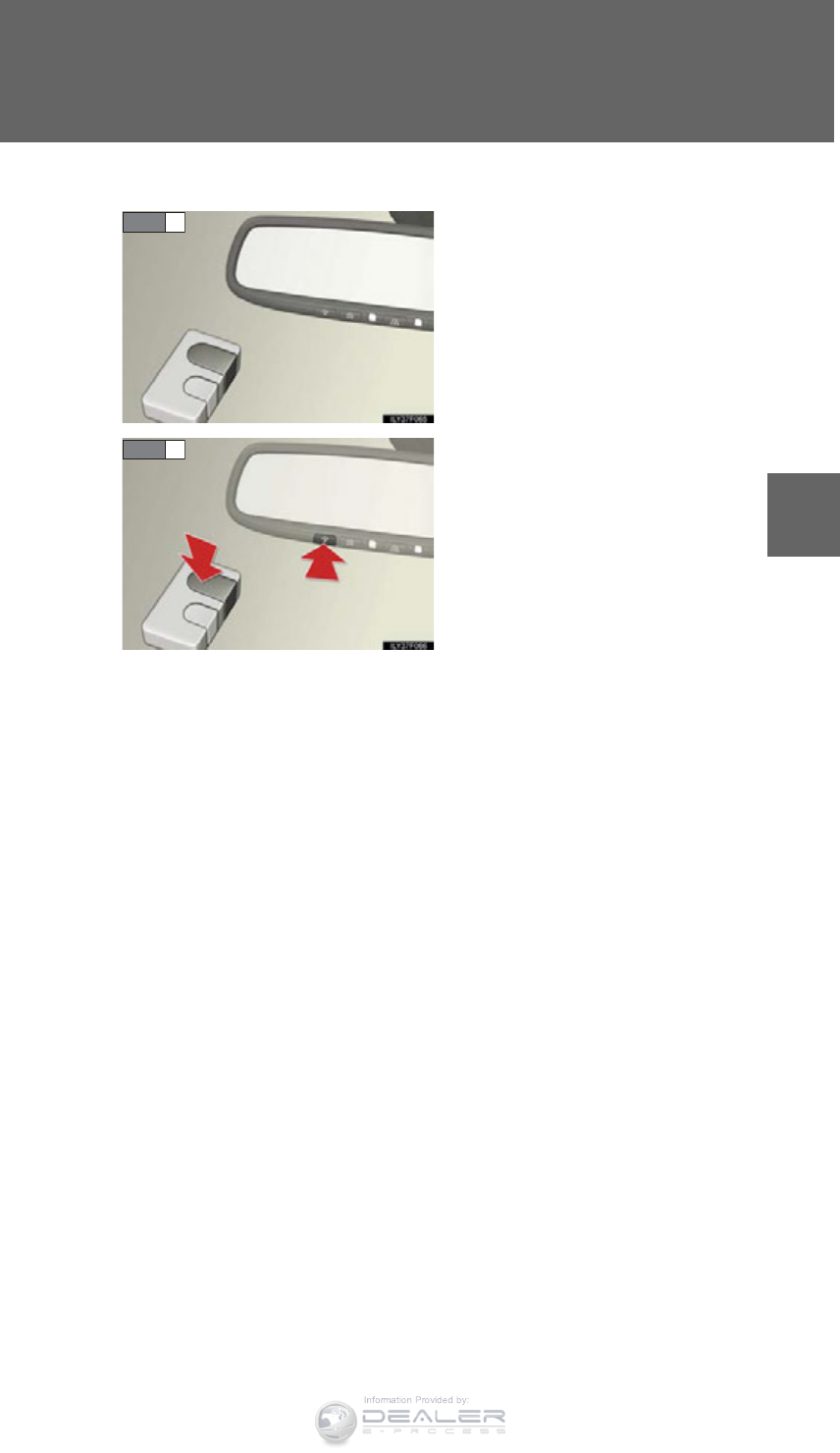
719
3-8. Other interior features
3
Interior features
LX570_OM_OM60L96U_(U)
■Programming HomeLink®
Point the remote control transmit-
ter for the device 1 to 3 in. (25 to
75 mm) from the HomeLink® but-
tons.
Keep the HomeLink® indicator
light in view while programming.
Press and hold one of the
HomeLink® buttons and the trans-
mitter button. When the
HomeLink® indicator light
changes from a slow to a rapid
flash, you can release both buttons.
If the HomeLink® indicator light
comes on but does not flash,
flashes rapidly for 2 seconds and
remains lit, the HomeLink® button
is already programmed. Use the
other buttons or follow the “Repro-
gramming a HomeLink® button”
instructions. (P. 723)
STEP 1
STEP 2
Information Provided by:
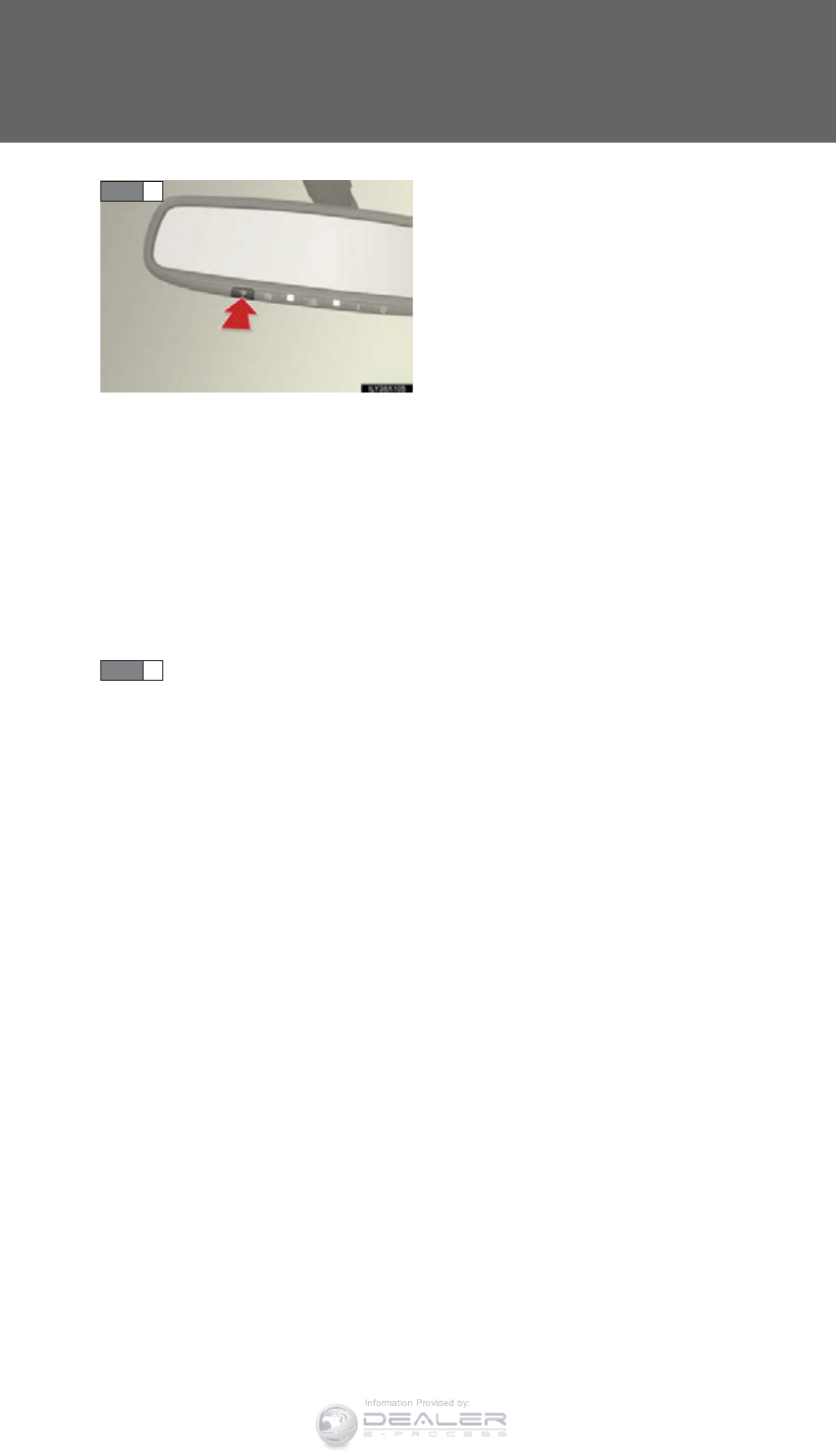
720
3-8. Other interior features
LX570_OM_OM60L96U_(U)
Test the HomeLink® operation by
pressing the newly programmed
button.
If a HomeLink® button has been
programmed for a garage door,
check to see if the garage door
opens and closes. If the garage
door does not operate, see if your
remote control transmitter is of the
rolling code type. Press and hold
the programmed HomeLink® but-
ton. The remote control transmitter
is of the rolling code type if the
HomeLink® indicator light flashes
rapidly for 2 seconds and then
remains lit. If your transmitter is of
the rolling code type, proceed to
the heading “Programming a roll-
ing code system”.
Repeat the steps above to program another device for each of
the remaining HomeLink® buttons.
STEP 3
STEP 4
Information Provided by:
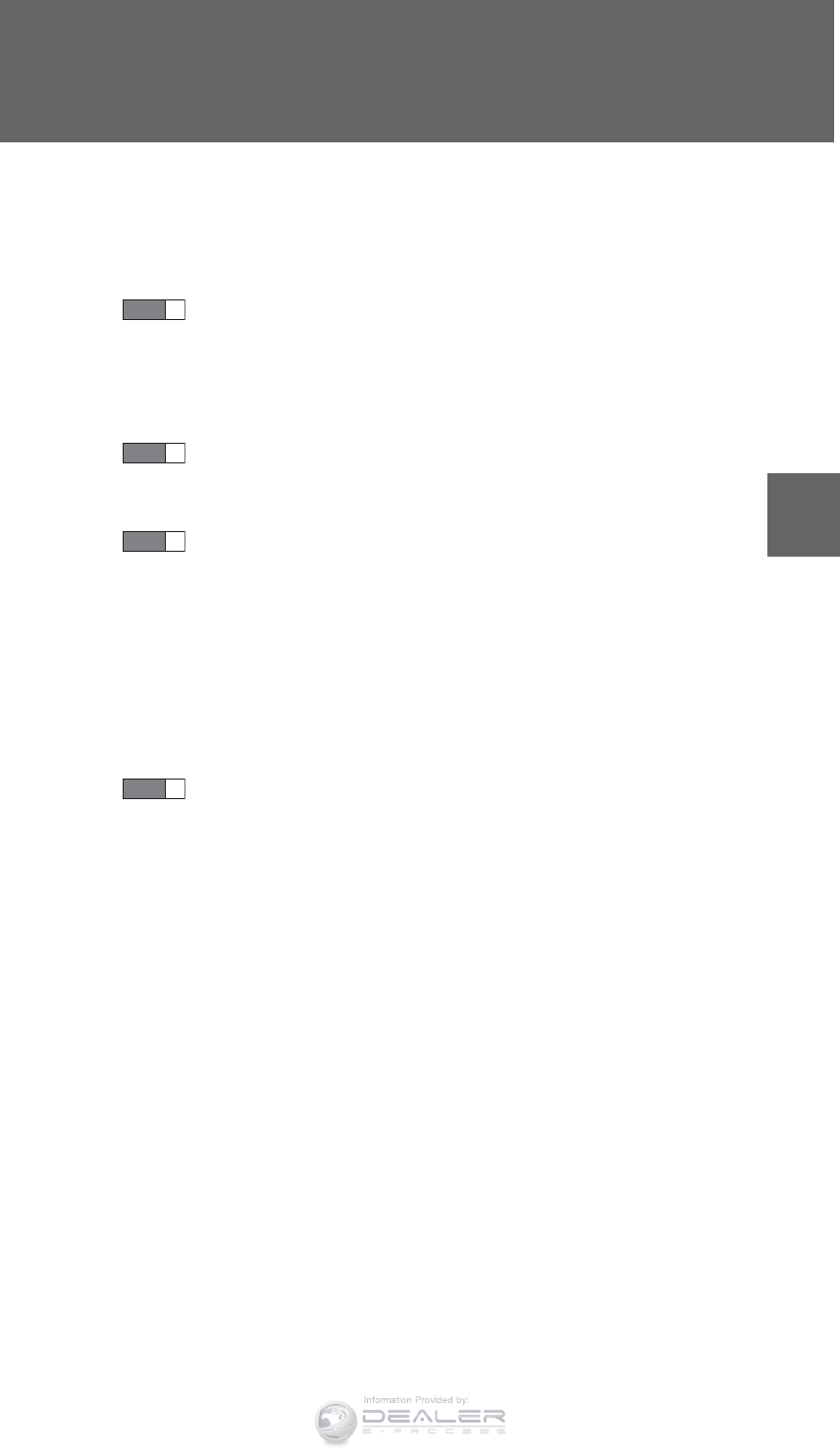
721
3-8. Other interior features
3
Interior features
LX570_OM_OM60L96U_(U)
■Programming a rolling code system
If your device is rolling code equipped, follow the steps under the
heading “Programming HomeLink®” before proceeding with the
steps listed below.
Locate the learn button on the ceiling mounted garage door
opener motor. The exact location and color of the button may
vary by brand of garage door opener motor.
Refer to the operation manual supplied with the garage door opener
motor for the location of the learn button.
Press the learn button.
Following this step, you have 30 seconds in which to initiate step 3
below.
Press and hold the vehicle’s programmed HomeLink® button for
2 seconds and release it. Repeat this step once again. The garage
door may open.
If the garage door opens, the programming process is complete. If the
door does not open, press and release the button a third time. This third
press and release will complete the programming process by opening
the garage door.
The ceiling mounted garage door opener motor should now recognize
the HomeLink® signal and operate the garage door.
Repeat the steps above to program another rolling code system
for any of the remaining HomeLink® buttons.
STEP 1
STEP 2
STEP 3
STEP 4
Information Provided by:
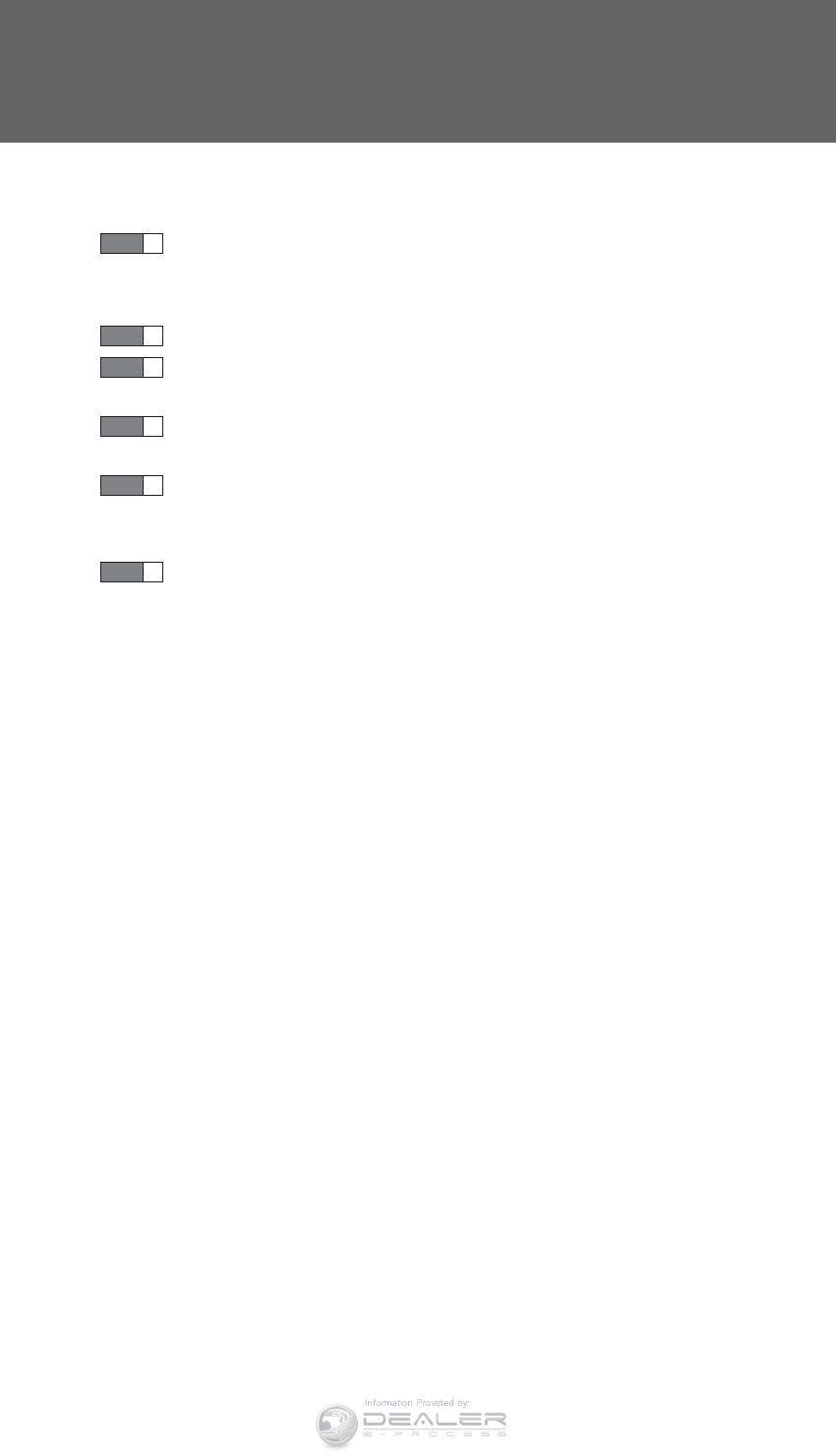
722
3-8. Other interior features
LX570_OM_OM60L96U_(U)
■Programming an entry gate (for U.S.A. owners)/Programming all
devices in the Canadian market
Place your transmitter 1 to 3 in. (25 to 75 mm) away from the sur-
face of the HomeLink®.
Keep the HomeLink® indicator light in view while programming.
Press and hold the selected HomeLink® button.
Repeatedly press and release (cycle) the device’s remote control
button for two seconds each until step 4 is completed.
When the indicator light on the HomeLink® compatible trans-
ceiver starts to flash rapidly, release the buttons.
Test the operation of the HomeLink® by pressing the newly pro-
grammed button. Check to see if the gate/device operates cor-
rectly.
Repeat the steps above to program another device for each of
the remaining HomeLink® buttons.
■Programming other devices
To program other devices such as home security systems, home door
locks or lighting, contact your Lexus dealer for assistance.
■Reprogramming a button
The individual HomeLink® buttons cannot be erased but can be
reprogrammed. To reprogram a button, follow the “Reprogramming a
HomeLink® button” instructions.
STEP 1
STEP 2
STEP 3
STEP 4
STEP 5
STEP 6
Information Provided by:
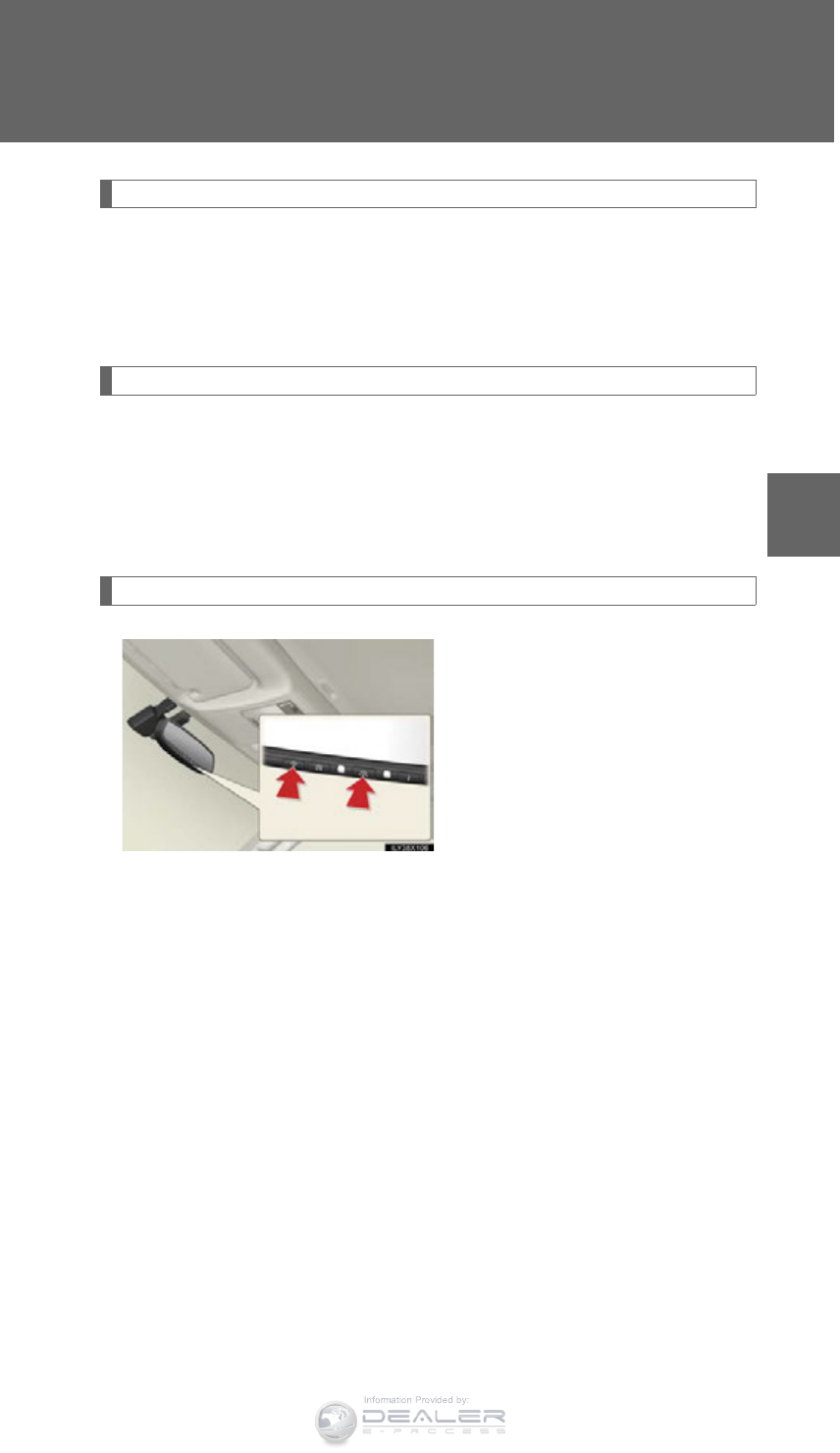
723
3-8. Other interior features
3
Interior features
LX570_OM_OM60L96U_(U)
Operating HomeLink®
Press the appropriate HomeLink® button. The HomeLink® indicator
light should come on.
The HomeLink® compatible transceiver in your vehicle continues to send a
signal for up to 20 seconds as long as the button is pressed.
Reprogramming a HomeLink® button
Press and hold the desired HomeLink® button. After 20 seconds, the
HomeLink® indicator light will start flashing slowly. Next, while still press-
ing and holding the HomeLink® button, press and hold the button on the
transmitter until the HomeLink® indicator light changes from a slow to a
rapid flash.
Erasing the entire HomeLink® memory (all three programs)
Press and hold the 2 outside but-
tons for 10 seconds until the indi-
cator light flashes.
If you sell your vehicle, be sure to
erase the programs stored in the
HomeLink® memory.
Information Provided by:
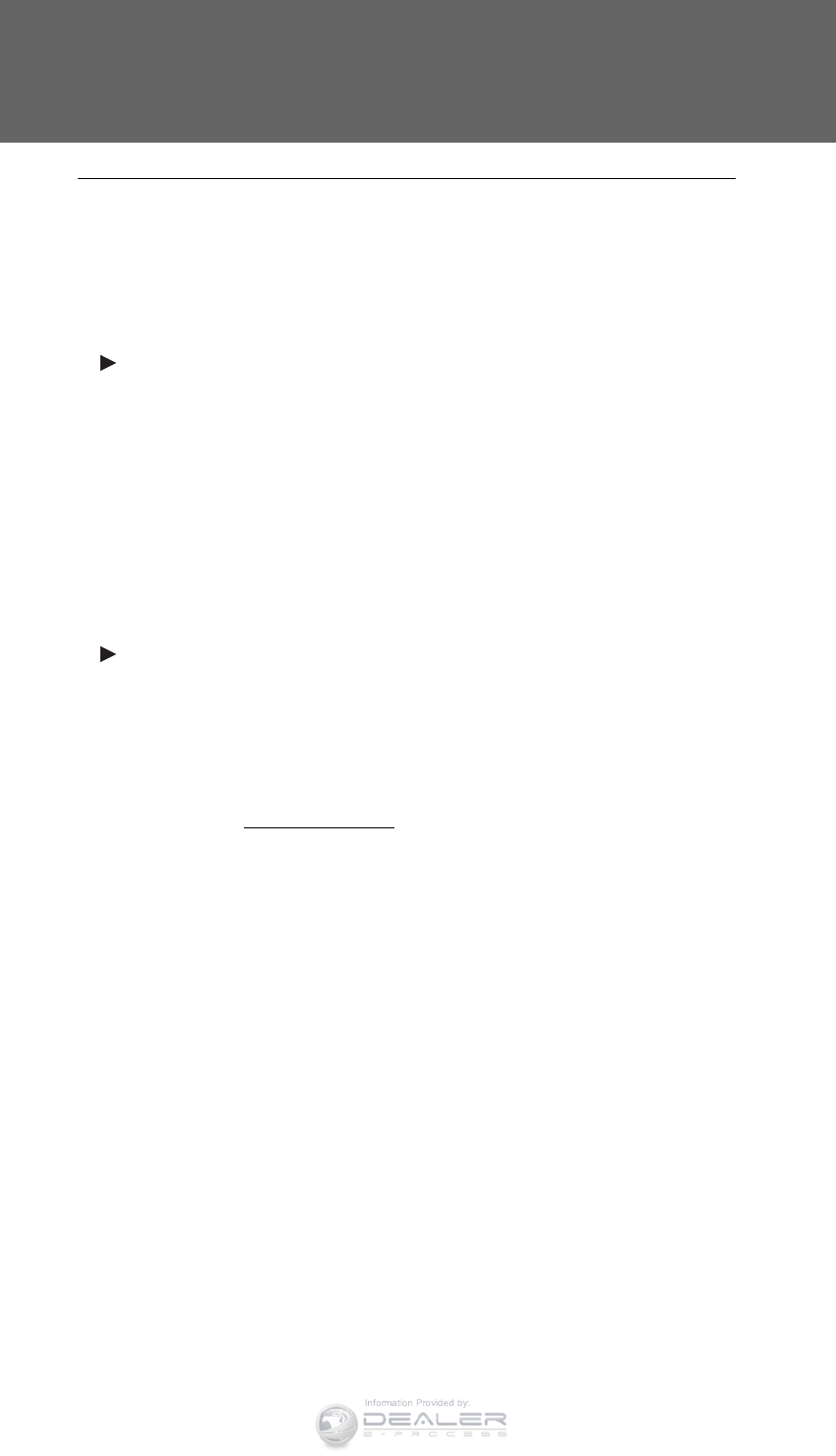
724
3-8. Other interior features
LX570_OM_OM60L96U_(U)
■Before programming
●Install a new battery in the remote control transmitter.
●The battery side of the remote control transmitter must be pointed away from
the HomeLink® button.
■Certification for the garage door opener
For vehicles sold in the U.S.A.
FCC ID:NZLOBIHL4
FCC ID:NZLWZLHL4
NOTE:
This device complies with Part 15 of the FCC Rules. Operation is subject to the fol-
lowing two conditions: (1) this device may not cause harmful interference, and (2)
this device must accept any interference received, including interference that may
cause undesired operation.
FCC WARNING:
Changes or modifications not expressly approved by the party responsible for
compliance could void the user’s authority to operate the equipment.
For vehicles sold in Canada
NOTE:
Operation is subject to the following two conditions: (1) this device may not cause
interference, and (2) this device must accept any interference, including interfer-
ence that may cause undesired operation of the device.
■When support is necessary
Visit on the web at www.homelink.com or call 1-800-355-3515.
Information Provided by:
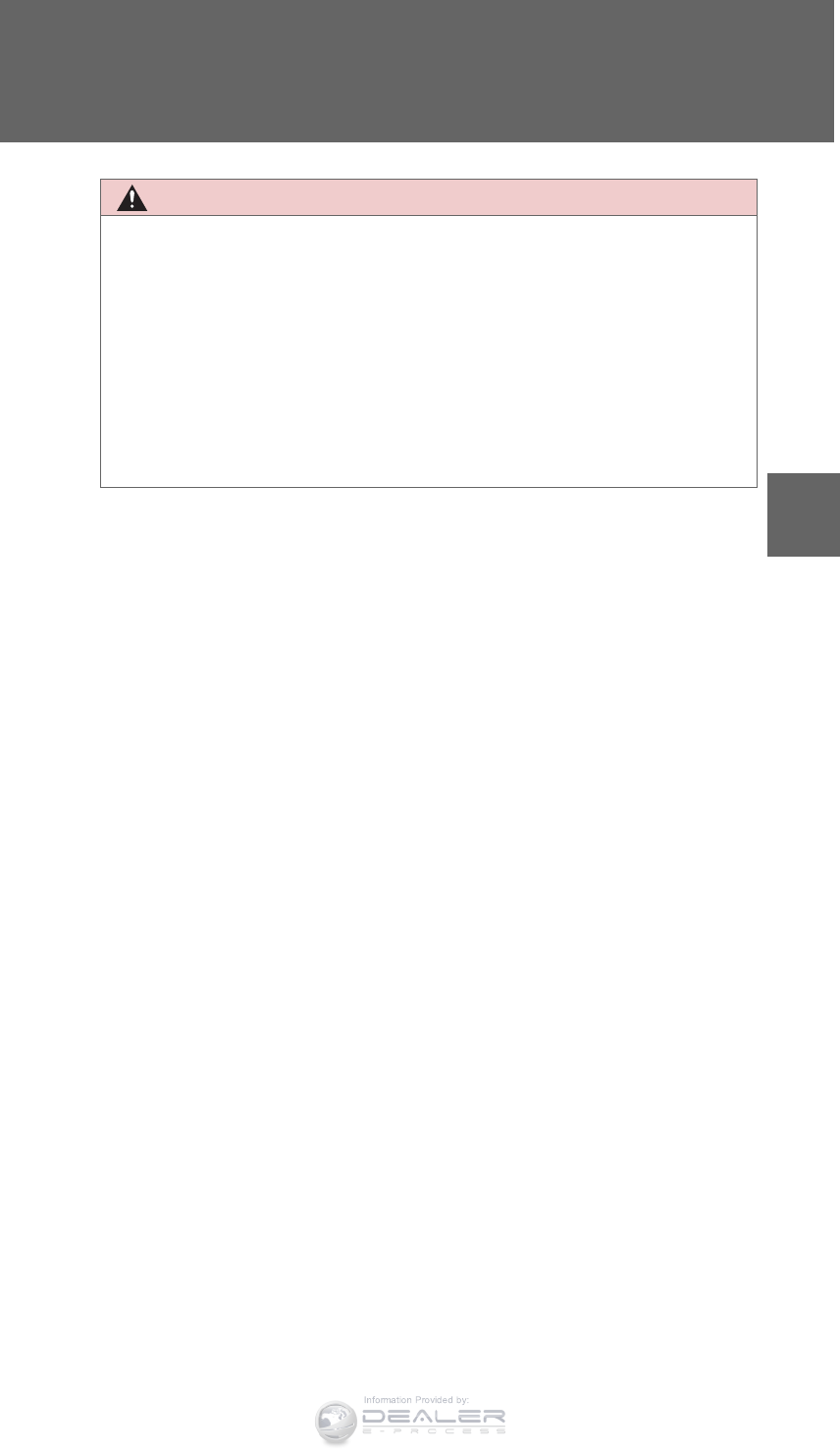
725
3-8. Other interior features
3
Interior features
LX570_OM_OM60L96U_(U)
CAUTION
■When programming a garage door or other remote control devices
The garage door on other devices may operate, so ensure people and objects are
out of danger to prevent potential harm.
■Conforming to federal safety standards
Do not use the HomeLink® compatible transceiver with any garage door opener
or device that lacks safety stop and reverse features as required by federal safety
standards.
This includes any garage door that cannot detect an interfering object. A door or
device without these features increases the risk of death or serious injury.
Information Provided by:

726
3-8. Other interior features
LX570_OM_OM60L96U_(U)
Safety Connect
: If equipped
Safety Connect is a subscription-based telematics service that uses Global
Positioning System (GPS) data and embedded cellular technology to pro-
vide safety and security features to subscribers. Safety Connect is sup-
ported by Lexus’ designated response center, which operates 24 hours
per day, 7 days per week.
Safety Connect service is available by subscription on select, telematics
hardware-equipped vehicles.
By using the Safety Connect service, you are agreeing to be bound by the
Telematics Subscription Service Agreement and its Terms and Condi-
tions, as in effect and amended from time to time, a current copy of which is
available at Lexus.com. All use of the Safety Connect service is subject to
such then-applicable Terms and Conditions.
■System components
Microphone
LED light indicators
“SOS” button
Information Provided by:

727
3-8. Other interior features
3
Interior features
LX570_OM_OM60L96U_(U)
■Services
Subscribers have the following Safety Connect services available:
●Automatic Collision Notification*
Helps drivers receive necessary response from emergency ser-
vice providers. (P. 729)
*: U.S. Patent No. 7,508,298 B2
●Stolen Vehicle Location
Helps drivers in the event of vehicle theft. (P. 730)
●Emergency Assistance Button (SOS)
Connects drivers to response-center support. (P. 730)
●Enhanced Roadside Assistance
Provides drivers various on-road assistance. (P. 730)
■Subscription
After you have signed the Telematics Subscription Service Agree-
ment and are enrolled, you can begin receiving services.
A variety of subscription terms is available for purchase. Contact
your Lexus dealer, call 1-800-25-LEXUS (1-800-255-3987) or
push the “SOS” button in your vehicle for further subscription
details.
Information Provided by:

728
3-8. Other interior features
LX570_OM_OM60L96U_(U)
■Safety Connect Services Information
●Phone calls using the vehicles Bluetooth® technology will not be possible dur-
ing Safety Connect.
●Safety Connect is available beginning Fall 2009 on select Lexus models. Con-
tact with the Safety Connect response center is dependent upon the telematics
device being in operative condition, cellular connection availability, and GPS
satellite signal reception, which can limit the ability to reach the response center
or receive emergency service support. Enrollment and Telematics Subscription
Service Agreement required. A variety of subscription terms is available;
charges vary by subscription term selected.
●Automatic Collision Notification, Emergency Assistance and Stolen Vehicle
Location will function in the United States, including Hawaii and Alaska, and in
Canada, and Enhanced Roadside Assistance will function in the United States
(except Hawaii) and in Canada. No Safety Connect services will function out-
side of the United States in countries other than Canada.
●Safety Connect services are not subject to section 255 of the Telecommunica-
tions Act and the device is not TTY compatible.
■Languages
The Safety Connect response center will offer support in multiple languages. The
Safety Connect system will offer voice prompts in English and Spanish. Please indi-
cate your language of choice when enrolling.
■When contacting the response center
You may be unable to contact the response center if the network is busy.
■Safety Connect backup battery depletion
An exclusive backup battery is built in to assist the Automatic Collision Notification,
which is activated when impact above a certain level is applied to the vehicle, or
when the airbags operate. This battery is a primary battery, and cannot be
recharged. The red LED indicator will flash to indicate that the battery should be
replaced.
The backup battery will need to be replaced if the Automatic Collision Notification
operates for 60 seconds or more. For replacement, consult your Lexus dealer.
Information Provided by:
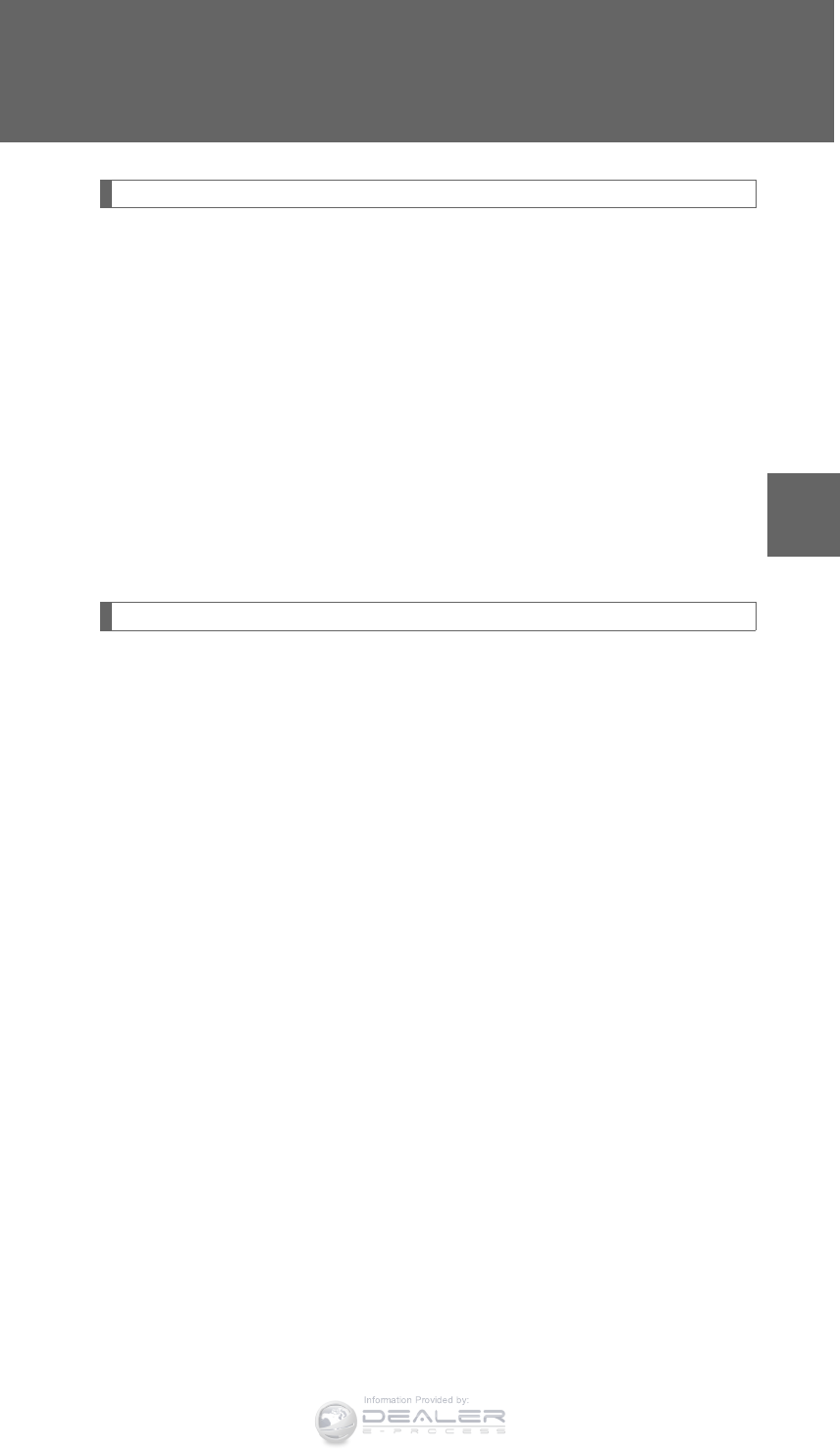
729
3-8. Other interior features
3
Interior features
LX570_OM_OM60L96U_(U)
Safety Connect LED light Indicators
When the “ENGINE START STOP” switch is turned to IGNITION ON
mode, the red indicator light comes on for 2 seconds then turns off.
Afterward, the green indicator light comes on, indicating that the service
is active.
The following indicator light patterns indicate specific system usage con-
ditions:
●Green indicator light on = Active service
●Green indicator light flashing = Safety Connect call in process
●Red indicator light (except at vehicle start-up) = System malfunction
(contact your Lexus dealer)
●No indicator light (off) = Safety Connect service not active
Safety Connect services
■Automatic Collision Notification
In case of either airbag deployment or severe rear-end collision, the
system is designed to automatically call the response center. The
responding agent receives the vehicle’s location and attempts to
speak with the vehicle occupants to assess the level of emergency. If
the occupants are unable to communicate, the agent automatically
treats the call as an emergency, contacts the nearest emergency ser-
vices provider to describe the situation, and requests that assistance
be sent to the location.
Information Provided by:

730
3-8. Other interior features
LX570_OM_OM60L96U_(U)
■Stolen Vehicle Location
If your vehicle is stolen, Safety Connect can work with local authorities
to assist them in locating and recovering the vehicle. After filing a
police report, call the Safety Connect response center at 1-800-25-
LEXUS (1-800-255-3987) and follow the prompts for Safety Con-
nect to initiate this service.
In addition to assisting law enforcement with recovery of a stolen vehi-
cle, Safety-Connect-equipped vehicle location data may, under cer-
tain circumstances, be shared with third parties to locate your vehicle.
Further information is available at Lexus.com.
■Emergency Assistance Button (“SOS”)
In the event of an emergency on the road, push the “SOS” button to
reach the Safety Connect response center. The answering agent will
determine your vehicle’s location, assess the emergency, and dispatch
the necessary assistance required.
If you accidentally press the “SOS” button, tell the response-center agent
that you are not experiencing an emergency.
■Enhanced Roadside Assistance
Enhanced Roadside Assistance adds GPS data to the already
included warranty-based Lexus roadside service.
Subscribers can press the “SOS” button to reach a Safety Connect
response-center agent, who can help with a wide range of needs, such
as: towing, flat tire, fuel delivery, etc. For a description of the Roadside
Assistance services and their limitations, please see the Safety Con-
nect Terms and Conditions, which are available at Lexus.com.
Information Provided by:

731
3-8. Other interior features
3
Interior features
LX570_OM_OM60L96U_(U)
Safety information for Safety Connect
Important! Read this information before using Safety Connect.
■Exposure to radio frequency signals
The Safety Connect system installed in your vehicle is a low-power
radio transmitter and receiver. It receives and also sends out radio fre-
quency (RF) signals.
In August 1996, the Federal Communications Commission (FCC)
adopted RF exposure guidelines with safety levels for mobile wireless
phones. Those guidelines are consistent with the safety standards pre-
viously set by the following U.S. and international standards bodies.
●ANSI (American National Standards Institute) C95.1 [1992]
●NCRP (National Council on Radiation Protection and Measure-
ment) Report 86 [1986]
●ICNIRP (International Commission on Non-Ionizing Radiation Pro-
tection) [1996]
Those standards were based on comprehensive and periodic evalua-
tions of the relevant scientific literature. Over 120 scientists, engi-
neers, and physicians from universities, and government health
agencies and industries reviewed the available body of research to
develop the ANSI Standard (C95.1).
The design of Safety Connect complies with the FCC guidelines in
addition to those standards.
Information Provided by:

732
3-8. Other interior features
LX570_OM_OM60L96U_(U)
■Certification for Lexus Enform with Safety Connect
FCC ID: O6Y-CDMRF101
FCC ID: XOECDMRF101B
FCC ID: N7NGTM2
FCC WARNING:
This equipment complies with FCC radiation exposure limits set forth for an uncon-
trolled environment and meets the FCC radio frequency (RF) Exposure Guidelines
in Supplement C to OET65. This equipment should be installed and operated
keeping the radiator at least 20cm or more away from person’s body (excluding
extremities: hands, wrists, feet and ankles).
Information Provided by:

Maintenance and care 4
733
LX570_OM_OM60L96U_(U)
4-1. Maintenance and care
Cleaning and protecting
the vehicle exterior............ 734
Cleaning and protecting
the vehicle interior ............. 737
4-2. Maintenance
Maintenance
requirements ....................... 740
General maintenance.......... 743
Emission inspection and
maintenance (I/M)
programs............................... 746
4-3. Do-it-yourself maintenance
Do-it-yourself service
precautions............................ 747
Hood.......................................... 750
Engine compartment ............ 751
Tires ............................................ 766
Tire inflation pressure .......... 775
Wheels....................................... 779
Air conditioning filter ............ 781
Electronic key battery ......... 784
Checking and
replacing fuses..................... 786
Light bulbs................................ 803
Information Provided by:
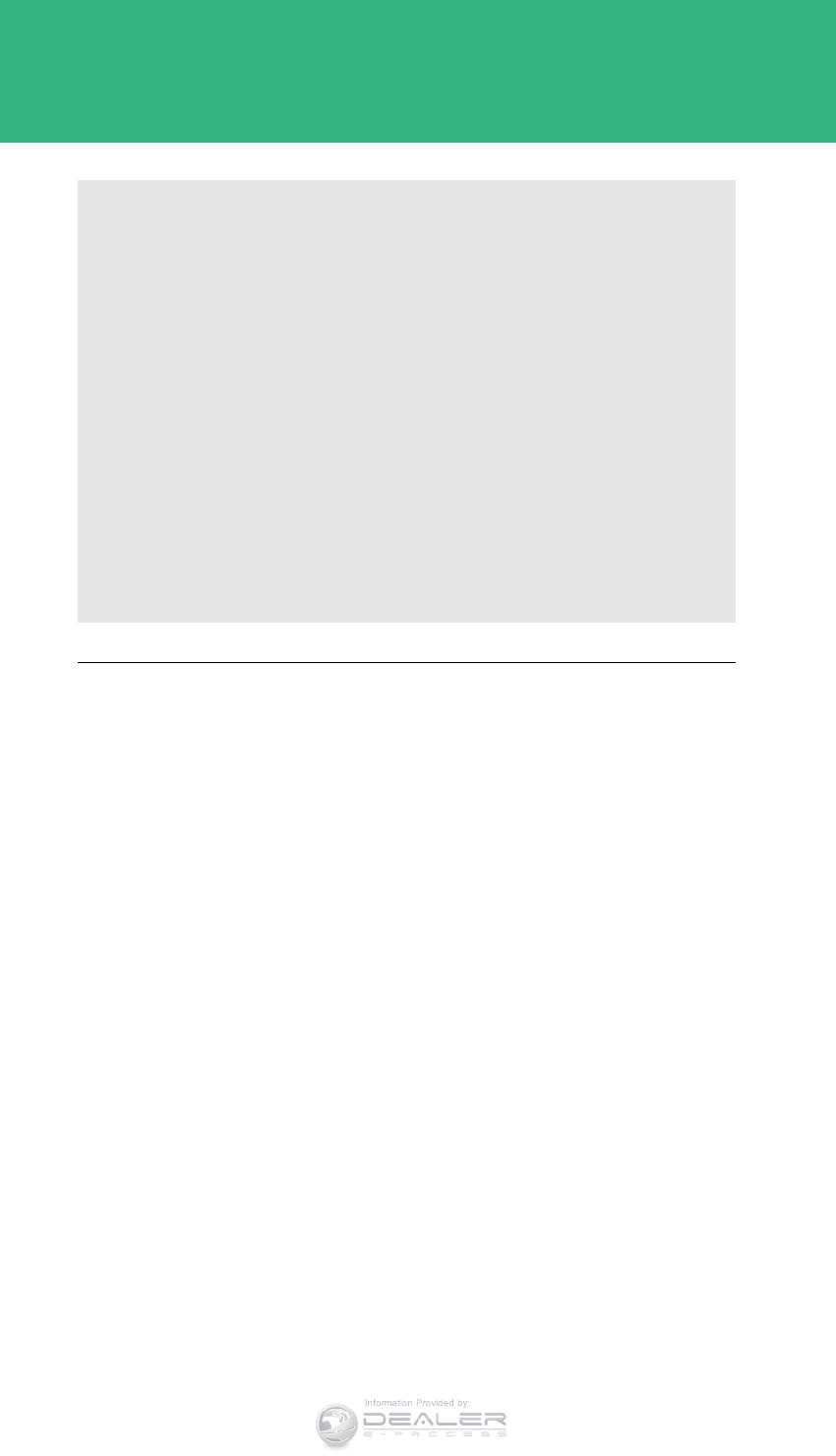
734
LX570_OM_OM60L96U_(U)
4-1. Maintenance and care
Cleaning and protecting the vehicle exterior
■Automatic car washes
●Fold the mirrors back before washing the vehicle.
●Brushes used in automatic car washes may scratch the vehicle surface and
harm your vehicle’s paint.
●Rear spoiler may not be washable in some automatic car washes. There may
also be an increased risk of damage to vehicle.
■High pressure car washes
●Do not allow the nozzles of the car wash to come within close proximity of the
windows.
●Before car wash, check that the fuel filler door on your vehicle is closed prop-
erly.
Perform the following to protect the vehicle and maintain it in prime condi-
tion.
●Working from top to bottom, liberally apply water to the vehicle
body, wheel wells and underside of the vehicle to remove any dirt
and dust.
Wash the vehicle body using a sponge or soft cloth, such as a
chamois.
●For hard-to-remove marks, use car wash soap and rinse thor-
oughly with water.
●Wipe away any water.
●Wax the vehicle when the waterproof coating deteriorates.
If water does not bead on a clean surface, apply wax when the vehicle
body is cool.
Information Provided by:
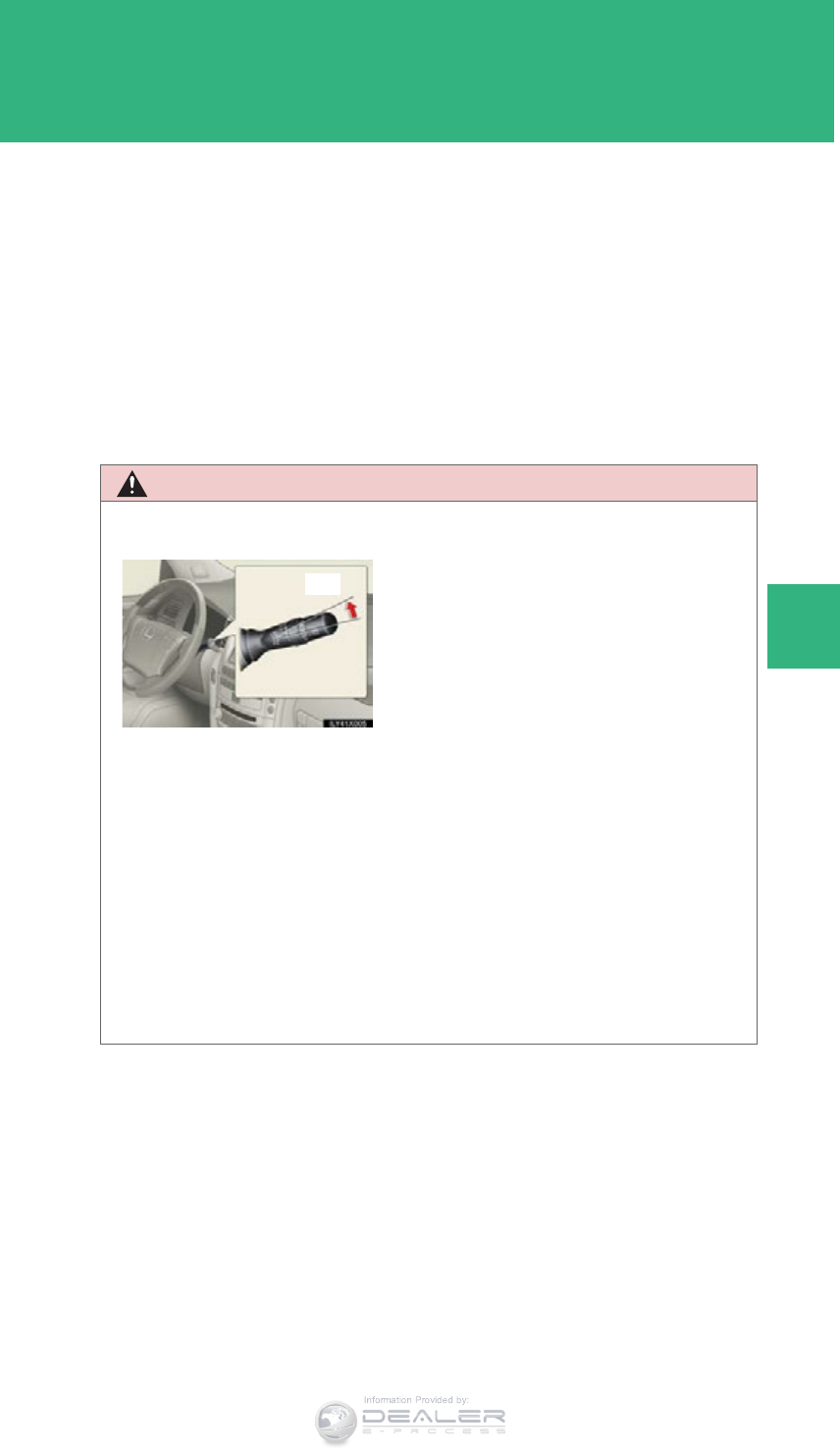
735
4-1. Maintenance and care
4
Maintenance and care
LX570_OM_OM60L96U_(U)
■Aluminum wheels
●Remove any dirt immediately by using a neutral detergent. Do not use hard
brushes or abrasive cleaners. Do not use strong or harsh chemical cleaners.
Use the same mild detergent and wax as used on the paint.
●Do not use detergent on the wheels when they are hot, for example after driving
for long distance in the hot weather.
●Wash detergent from the wheels immediately after use.
■Bumpers and side moldings
Do not scrub with abrasive cleaners.
CAUTION
■When cleaning the windshield
●When the upper part of the windshield where the raindrop sensor is located is
touched by hand
●When a wet rag or similar is held close to the raindrop sensor
●If something bumps against the windshield
●If you directly touch the raindrop sensor body or if something bumps into the
raindrop sensor
■Caution about the exhaust pipe
Exhaust gasses cause the exhaust pipe to become quite hot.
When washing the vehicle, be careful not to touch the pipe until it has cooled suffi-
ciently, as touching a hot exhaust pipe can cause burns.
Set the wiper switch to off.
If the wiper switch is in “AUTO”, the wipers
may operate unexpectedly in the following
situations, and may result in hands being
caught or other serious injuries and cause
damage to the wiper blades.
OFF
Information Provided by:
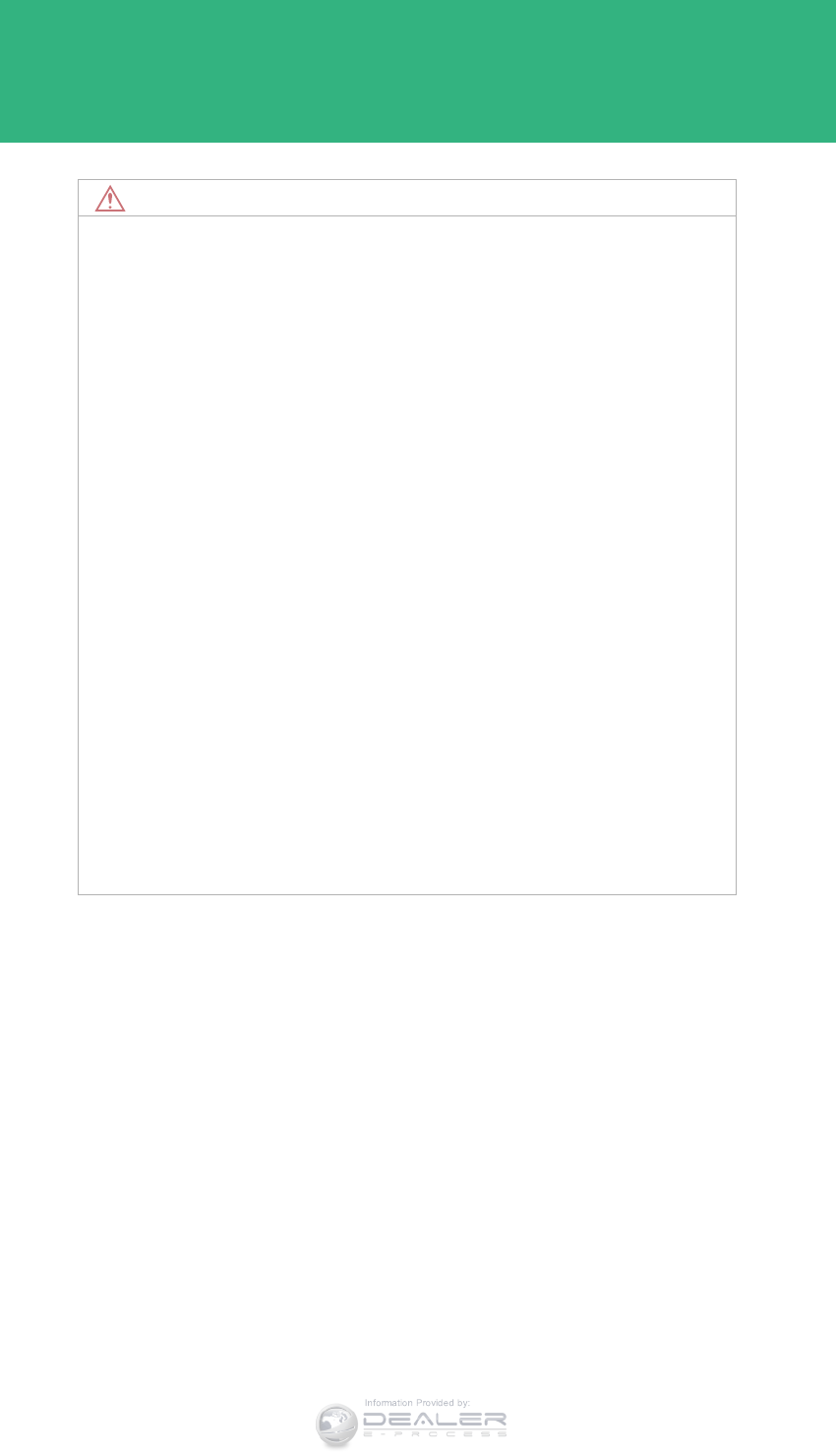
736
4-1. Maintenance and care
LX570_OM_OM60L96U_(U)
NOTICE
■To prevent deterioration and corrosion on the body and components (aluminum
wheels etc.)
●Wash the vehicle immediately in the following cases:
• After driving near the sea coast
• After driving on salted roads
• If coal tar or tree sap is present on the paint surface
• If dead insects, insect droppings or bird droppings are present on the paint
surface
• After driving in an area contaminated with soot, oily smoke, mine dust, iron
powder or chemical substances
• If the vehicle becomes heavily soiled with dust or mud
• If liquids such as benzene and gasoline are spilled on the paint surface
●If the paint is chipped or scratched, have it repaired immediately.
●To prevent the wheels from corroding, remove any dirt and store in a place with
low humidity when storing the wheels.
■Cleaning the exterior lights
●Wash carefully. Do not use organic substances or scrub with a hard brush.
This may damage the surfaces of the lights.
●Do not apply wax on the surfaces of the lights.
Wax may cause damage to the lenses.
■When using an automatic car wash
Turn off the wiper switch.
If the wiper switch is in “AUTO”, the wipers may operate and the wiper blades may
be damaged.
Information Provided by:
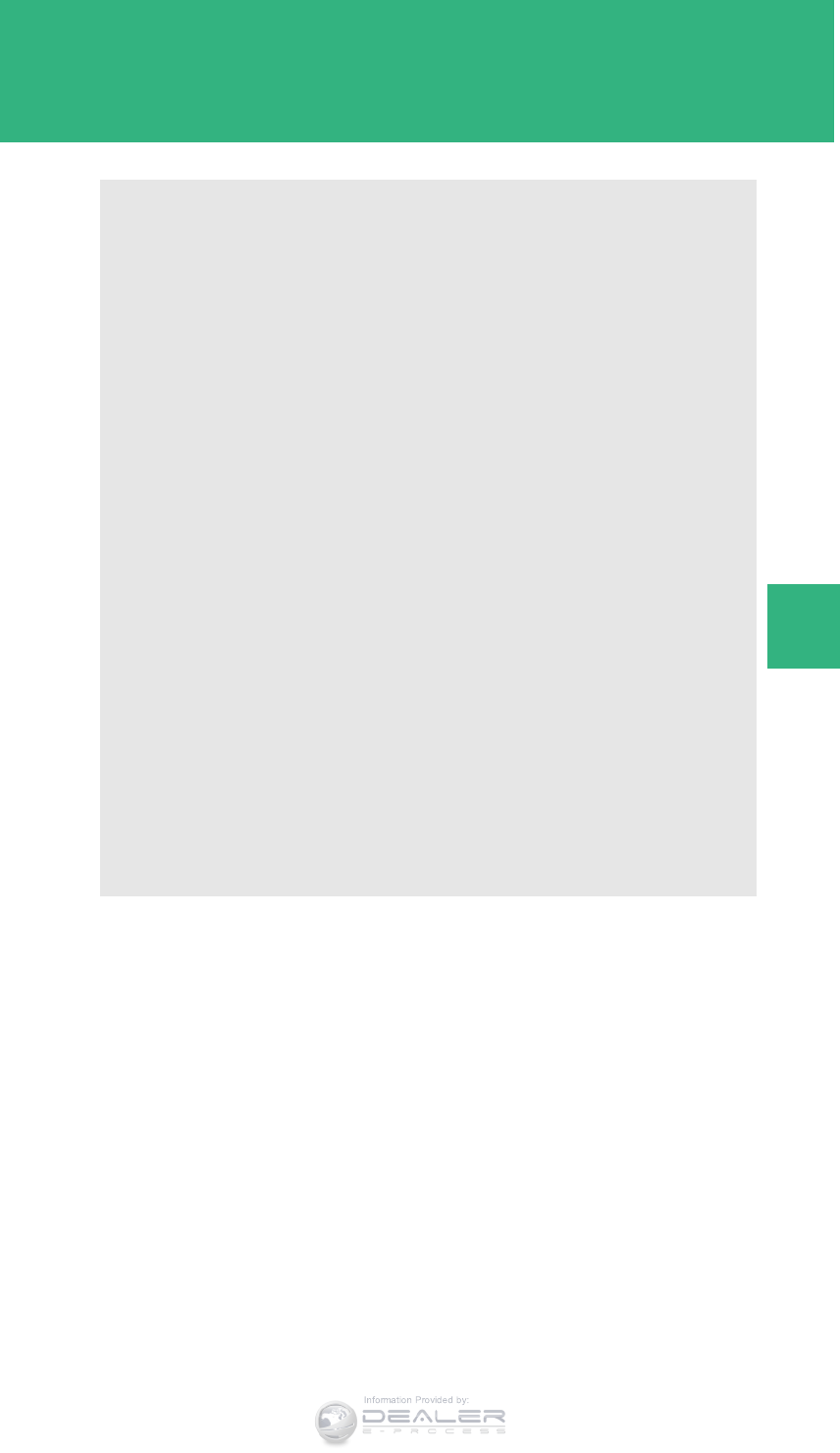
737
4-1. Maintenance and care
4
Maintenance and care
LX570_OM_OM60L96U_(U)
Cleaning and protecting the vehicle interior
The following procedures will help protect your vehicle’s interior and keep
it in top condition:
■Protecting the vehicle interior
Remove dirt and dust using a vacuum cleaner. Wipe dirty surfaces
with a cloth dampened with lukewarm water.
■Cleaning the leather areas
●Remove dirt and dust using a vacuum cleaner.
●Wipe any excess dirt and dust with a soft cloth dampened with
diluted detergent.
Use a diluted water solution of approximately 5% neutral wool deter-
gent.
●Wring out any excess water from the cloth and thoroughly wipe
off all remaining traces of detergent.
●Wipe the surface with a dry, soft cloth to remove any remaining
moisture. Allow the leather to dry in a shaded ventilated area.
■Synthetic leather areas
●Remove loose dirt using a vacuum cleaner.
●Apply a mild soap solution to the synthetic leather using a sponge
or soft cloth.
●Allow the solution to soak in for a few minutes. Remove the dirt
and wipe off the solution with a clean, damp cloth.
Information Provided by:
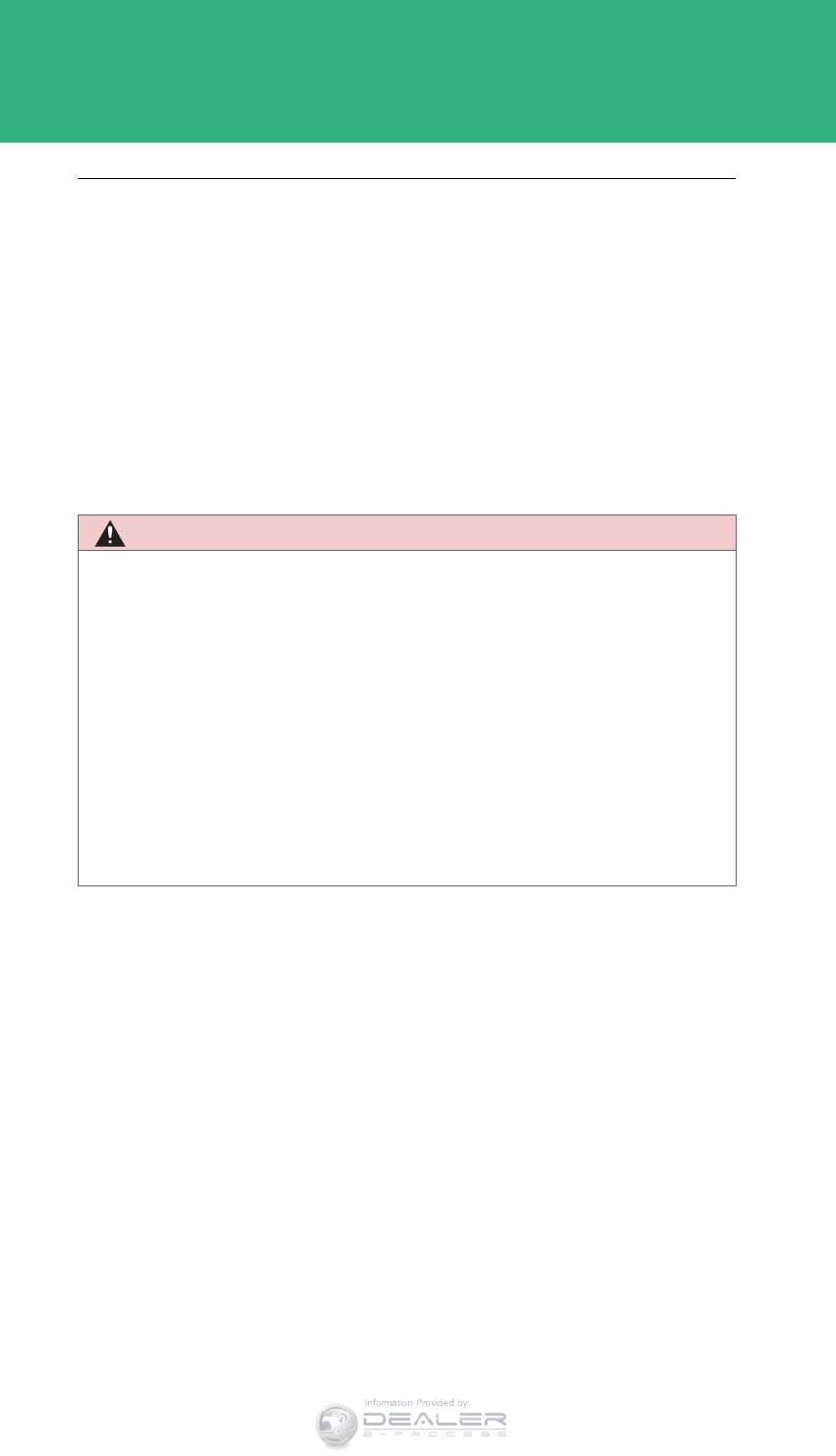
738
4-1. Maintenance and care
LX570_OM_OM60L96U_(U)
■Caring for leather areas
Lexus recommends cleaning the interior of the vehicle at least twice a year to main-
tain the quality of the vehicle’s interior.
■Shampooing the carpets
There are several commercial foaming-type cleaners available. Use a sponge or
brush to apply the foam. Rub in overlapping circles. Do not apply water. Excellent
results are obtained by keeping the carpet as dry as possible.
■Seat belts
Clean with mild soap and lukewarm water using a cloth or sponge. Also check the
belts periodically for excessive wear, fraying or cuts.
CAUTION
■Water in the vehicle
●Do not splash or spill liquid in the vehicle.
Doing so may cause electrical components etc. to malfunction or catch fire.
●Do not get any of the SRS components or wiring in the vehicle interior wet.
(P. 128)
Electrical malfunction may cause the airbags to deploy or not function properly,
resulting in death or serious injury.
■Cleaning the interior (especially instrument panel)
Do not use polish wax or polish cleaner. The instrument panel may reflect off the
windshield, obstructing the driver’s view and leading to an accident, resulting in
death or serious injury.
Information Provided by:
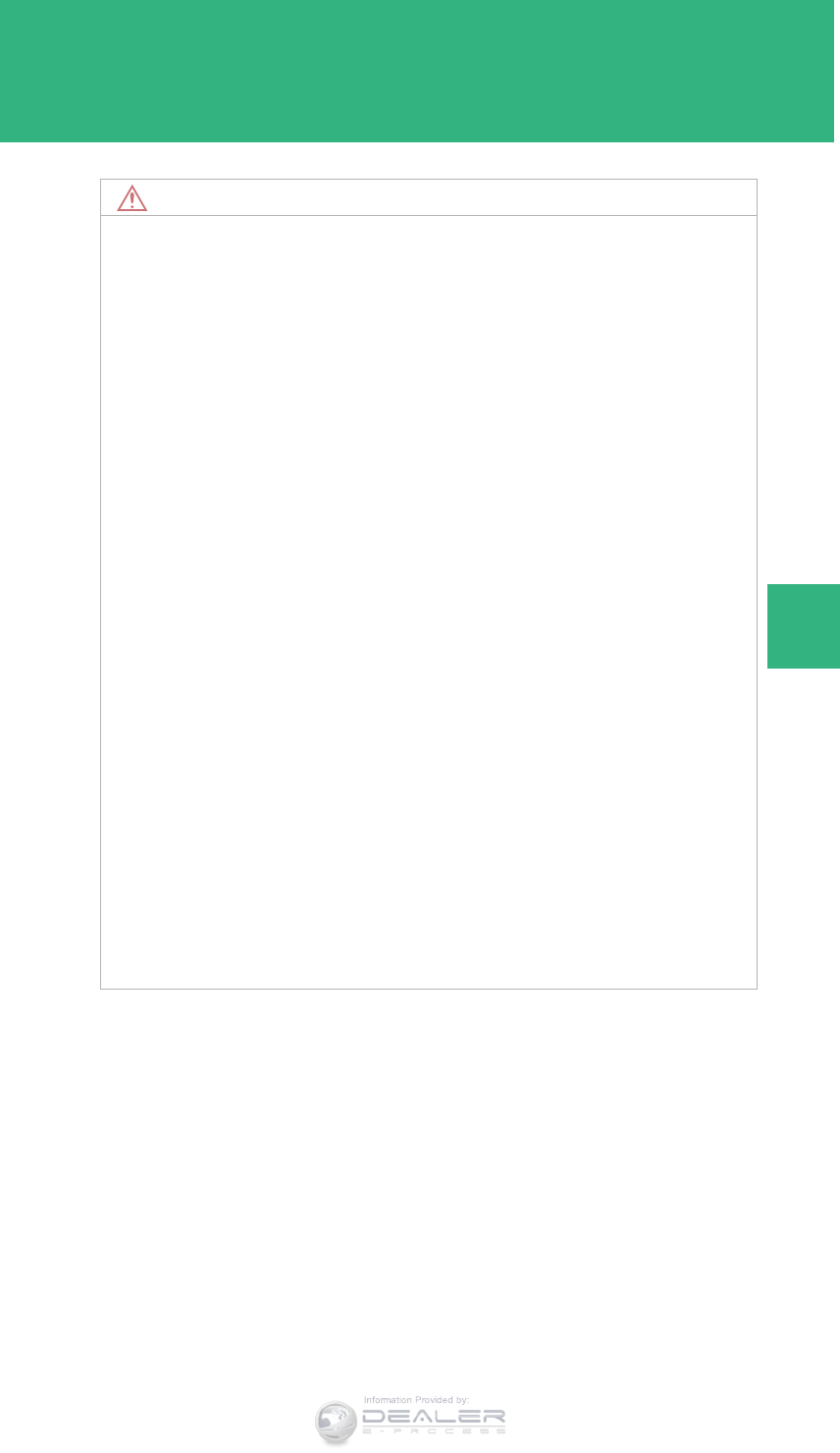
739
4-1. Maintenance and care
4
Maintenance and care
LX570_OM_OM60L96U_(U)
NOTICE
■Cleaning detergents
●Do not use the following types of detergent, as they may discolor the vehicle inte-
rior or cause streaks or damage to painted surfaces.
• Non-seat portions: Organic substances such as benzene or gasoline, alkaline
or acidic solutions, dye, or bleach.
• Seats: Acidic solutions, such as thinner, benzene, or alcohol.
●Do not use polish wax or polish cleaner. The instrument panel’s or other interior
part’s painted surface may be damaged.
■Preventing damage to leather surfaces
Observe the following precautions to avoid damage to and deterioration of leather
surfaces.
●Remove any dust or dirt on leather surfaces immediately.
●Do not expose the vehicle to direct sunlight for extended periods of time. Park
the vehicle in the shade, especially during summer.
●Do not place items made of vinyl, plastic, or that contain wax on the upholstery, as
they may stick to the leather surface if the vehicle interior heats up significantly.
■Water on the floor
Do not wash the vehicle floor with water.
Vehicle systems such as the audio system may be damaged if water comes into
contact with electrical components under the floor of the vehicle, and may also
cause the body to rust.
■Cleaning the inside of the rear quarter windows and rear window
●Do not use glass cleaner to clean the rear quarter windows and rear window, as
this may cause damage to the rear window defogger heater wires or antenna.
Use a cloth dampened with lukewarm water to gently wipe the window clean.
Wipe the window in strokes running parallel to the heater wires or antenna.
●Be careful not to scratch or damage the heater wires or antenna.
Information Provided by:
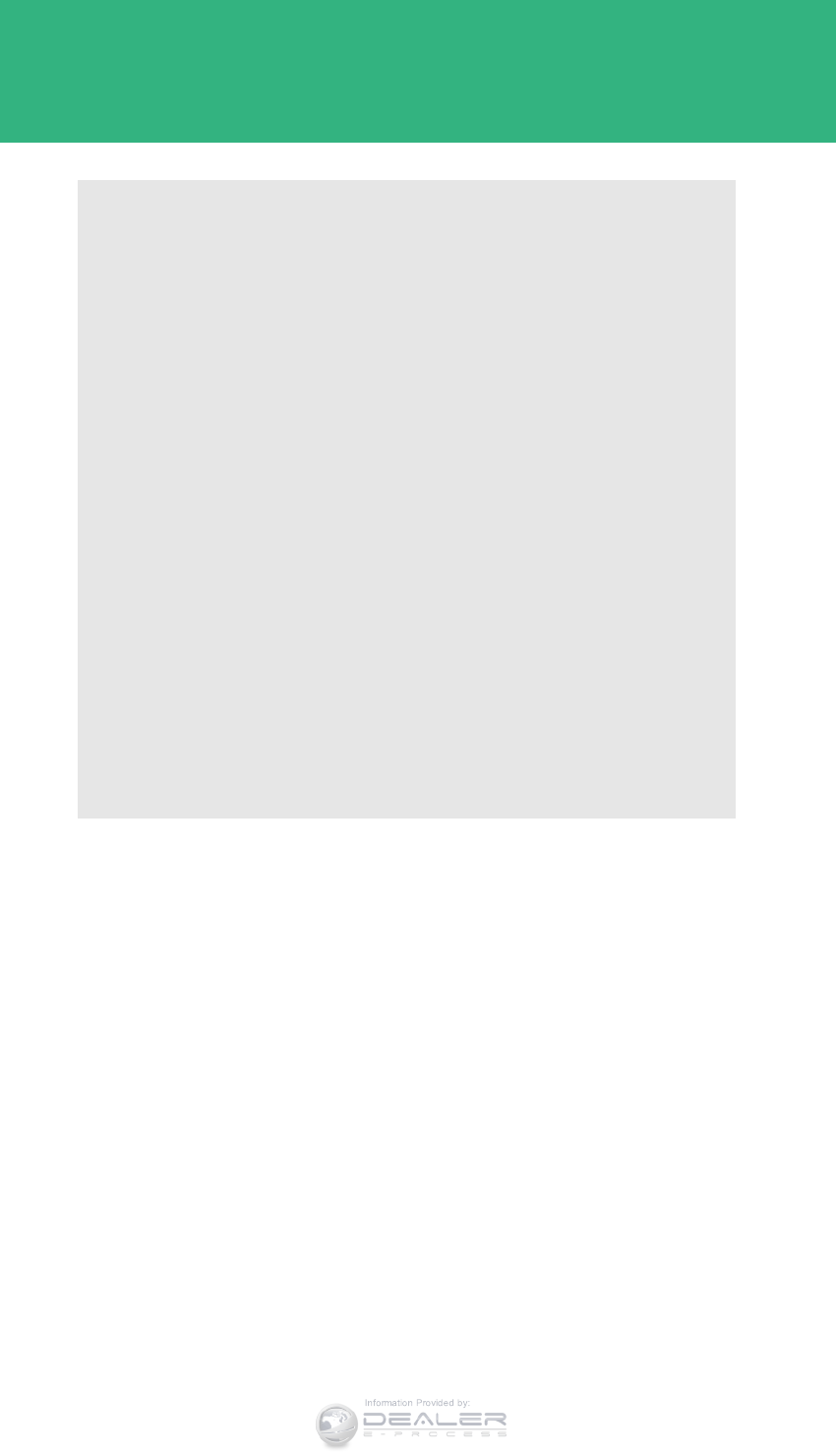
740
LX570_OM_OM60L96U_(U)
4-2. Maintenance
Maintenance requirements
To ensure safe and economical driving, day-to-day care and regular main-
tenance is essential. It is the owner’s responsibility to perform regular
checks. Lexus recommends the following maintenance.
■General maintenance
General maintenance should be performed on a daily basis. This
can be done by yourself or by a Lexus dealer.
■Scheduled maintenance
Scheduled maintenance should be performed at specified intervals
according to the maintenance schedule.
For details about maintenance items and schedules, refer to the “War-
ranty and Services Guide”, “Owner’s Manual Supplement” or “Sched-
uled Maintenance”.
■Do-it-yourself maintenance
You can perform some maintenance procedures yourself.
Please be aware that do-it-yourself maintenance may affect war-
ranty coverage.
The use of Lexus repair manuals is recommended.
For details about warranty coverage, refer to the separate “Owner’s
Guide”, “Warranty and Services Guide”, “Owner’s Manual Supplement”
or “Warranty Booklet”.
Information Provided by:
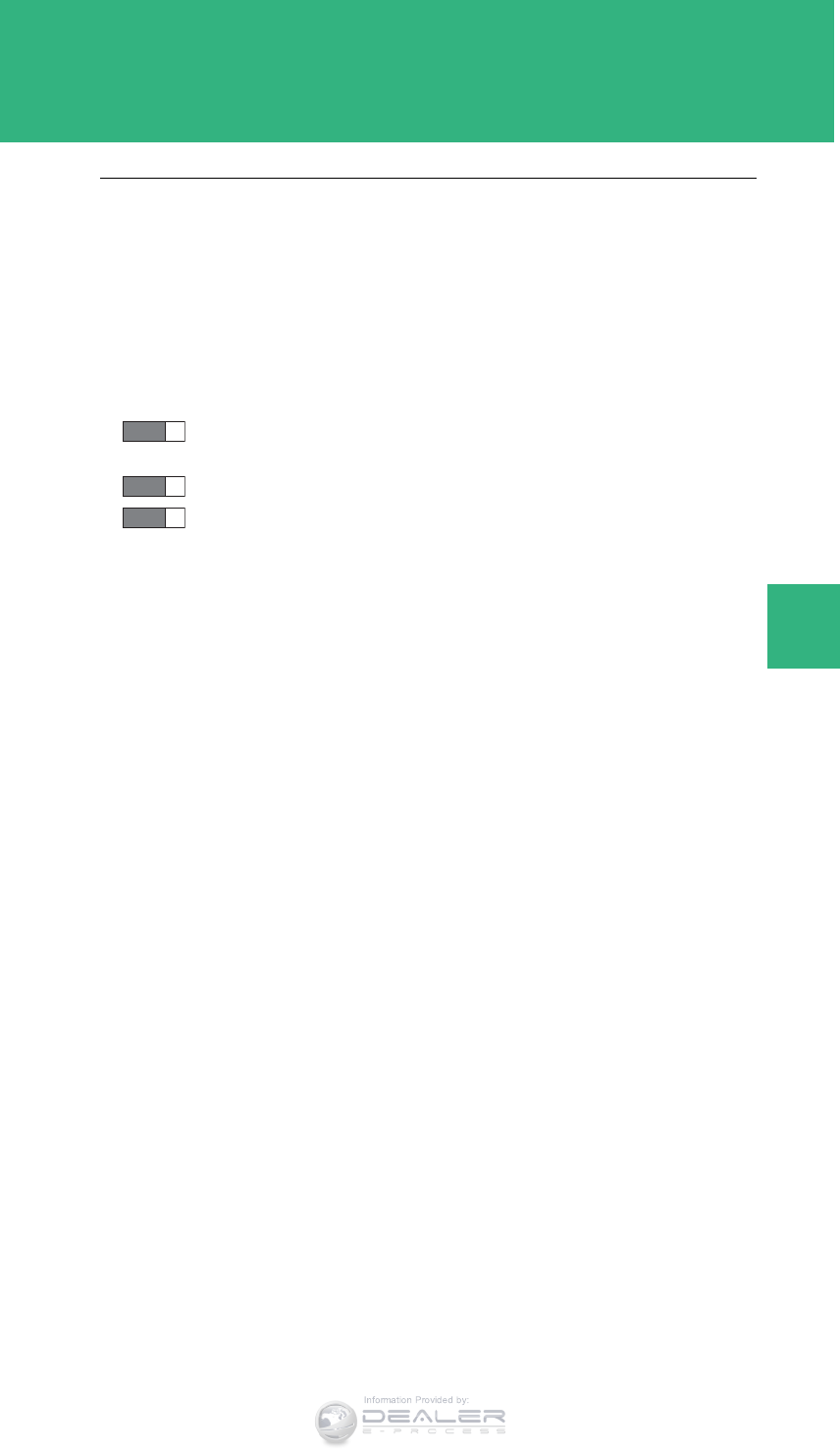
741
4-2. Maintenance
4
Maintenance and care
LX570_OM_OM60L96U_(U)
■Repair and replacement
It is recommended that genuine Lexus parts be used for repair to ensure perfor-
mance of each system. If non-Lexus parts are used in replacement or if a repair
shop other than a Lexus dealer performs repairs, confirm the warranty coverage.
■Resetting the message indicating maintenance is required (U.S.A. only)
After the required maintenance is performed according to the maintenance sched-
ule, please reset the message.
To reset the data, follow the procedures described below:
Switch the display to the trip meter A when the engine is running.
(P. 192)
Turn the “ENGINE START STOP” switch OFF.
While pressing the trip meter reset button, set the “ENGINE START
STOP” switch to IGNITION ON mode (but do not start the engine
because otherwise the reset mode will be canceled). Continue to press
and hold the button until the multi-information display indicates that the
reset is complete.
■Allow inspection and repairs to be performed by a Lexus dealer
●Lexus technicians are well-trained specialists and are kept up to date with the
latest service information. They are well informed about the operations of all
systems on your vehicle.
●Keep a copy of the repair order. It proves that the maintenance that has been
performed is under warranty coverage. If any problem should arise while your
vehicle is under warranty, your Lexus dealer will promptly take care of it.
STEP 1
STEP 2
STEP 3
Information Provided by:
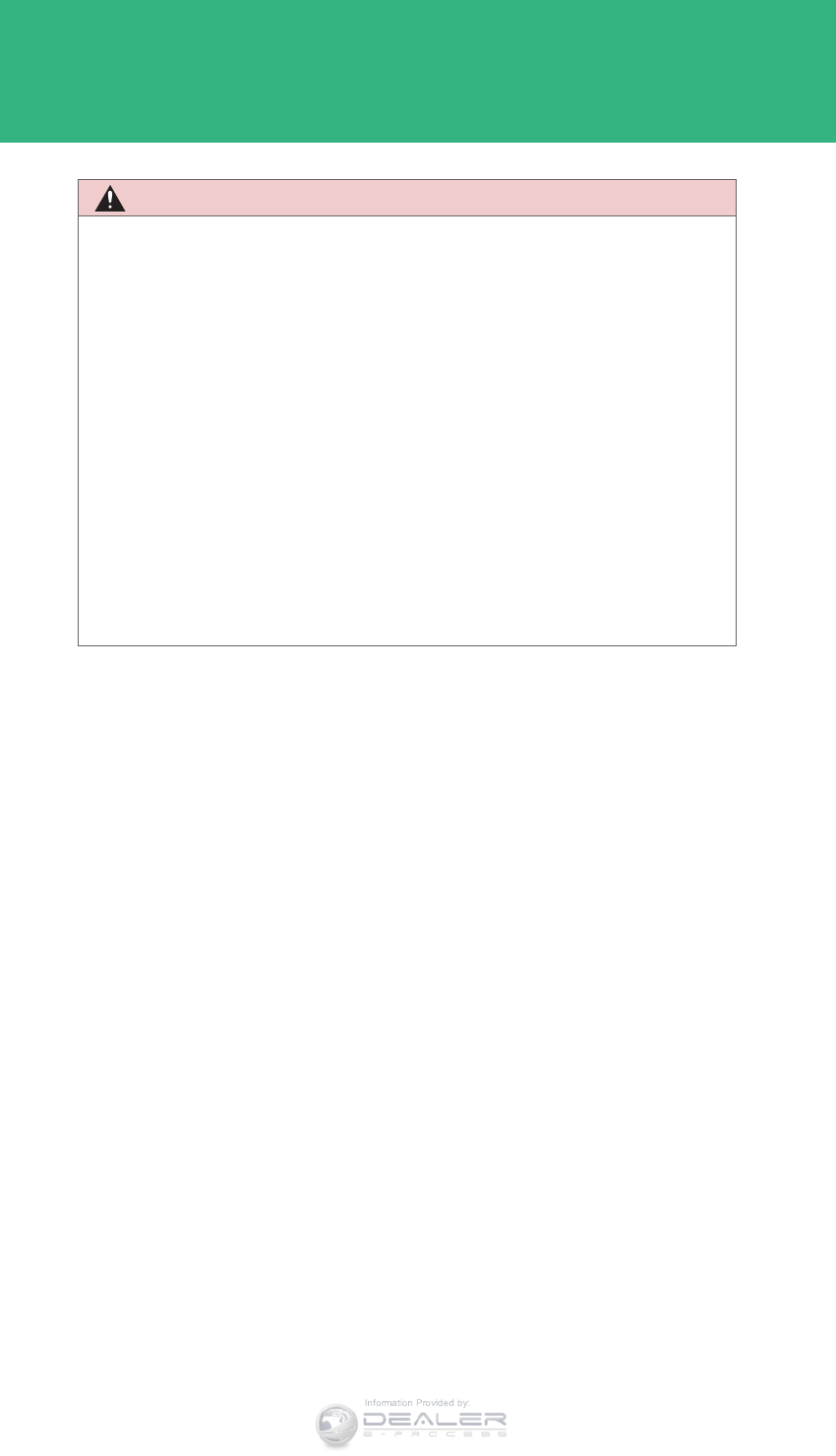
742
4-2. Maintenance
LX570_OM_OM60L96U_(U)
CAUTION
■If your vehicle is not properly maintained
Improper maintenance could result in serious damage to the vehicle and possible
serious injury or death.
■Handling of the battery
●Engine exhaust, some of its constituents, and a wide variety of automobile com-
ponents contain or emit chemicals known to the State of California to cause can-
cer and birth defects and other reproductive harm. Work in a well ventilated
area.
●Oils, fuels and fluids contained in vehicles as well as waste produced by compo-
nent wear contain or emit chemicals known to the State of California to cause
cancer and birth defects or other reproductive harm. Avoid exposure and wash
any affected area immediately.
●Battery posts, terminals and related accessories contain lead and lead com-
pounds which are known to cause brain damage. Wash your hands after han-
dling. (P. 762)
Information Provided by:
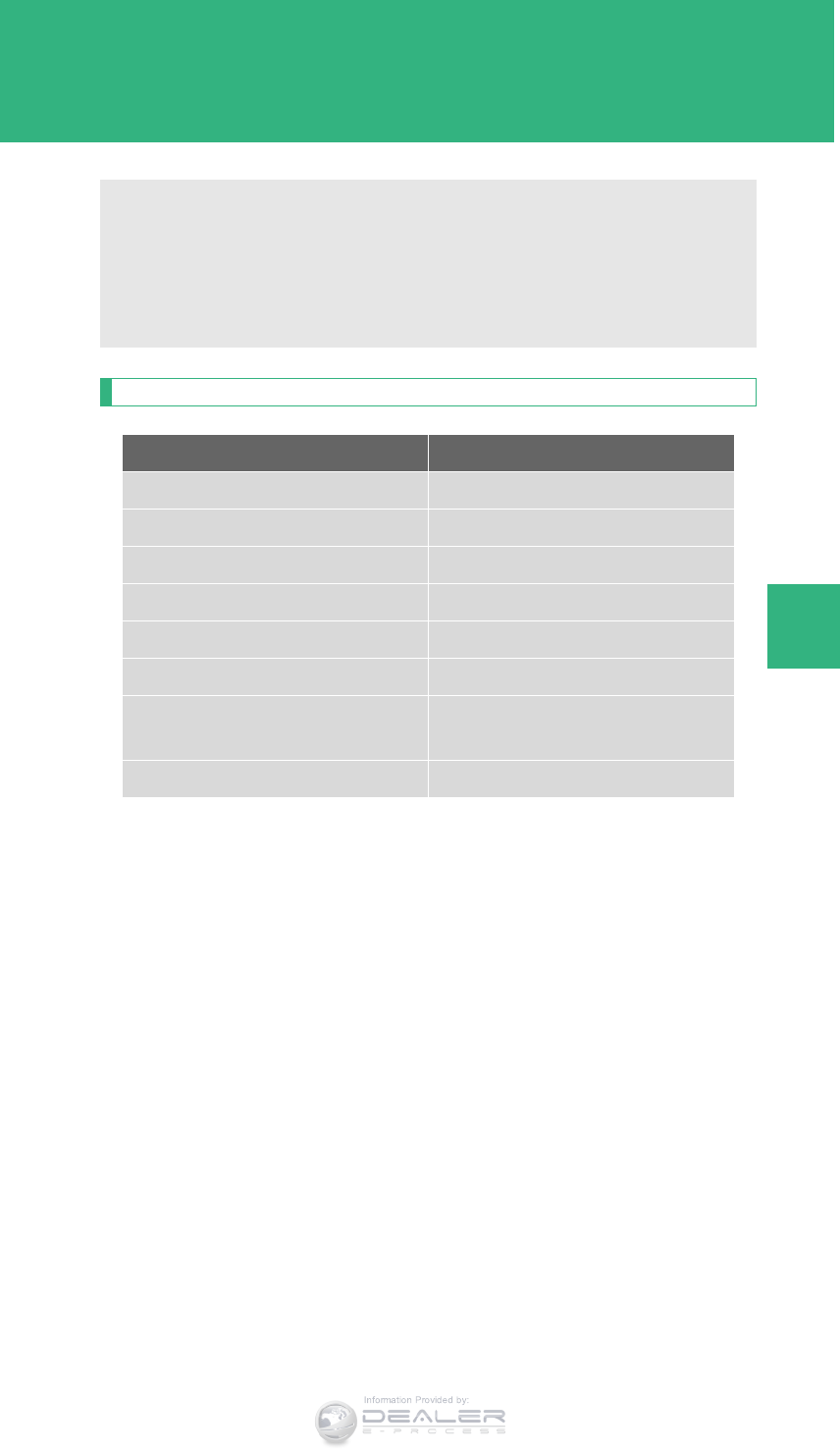
743
4-2. Maintenance
4
Maintenance and care
LX570_OM_OM60L96U_(U)
General maintenance
Engine compartment
Items Check points
Battery • Maintenance-free (P. 762)
Brake fluid • At the correct level? (P. 759)
Engine coolant • At the correct level? (P. 757)
Engine oil • At the correct level? (P. 753)
Exhaust system • No fumes or strange sounds?
Power steering fluid • At the correct level? (P. 761)
Radiator/condenser/hoses • Not blocked with foreign matter?
(P. 758)
Washer fluid • At the correct level? (P. 765)
Listed below are the general maintenance items that should be performed
at the intervals specified in the “Warranty and Services Guide” or
“Owner’s Manual Supplement”. It is recommended that any problem you
notice should be brought to the attention of your Lexus dealer or qualified
service shop for advice.
Information Provided by:
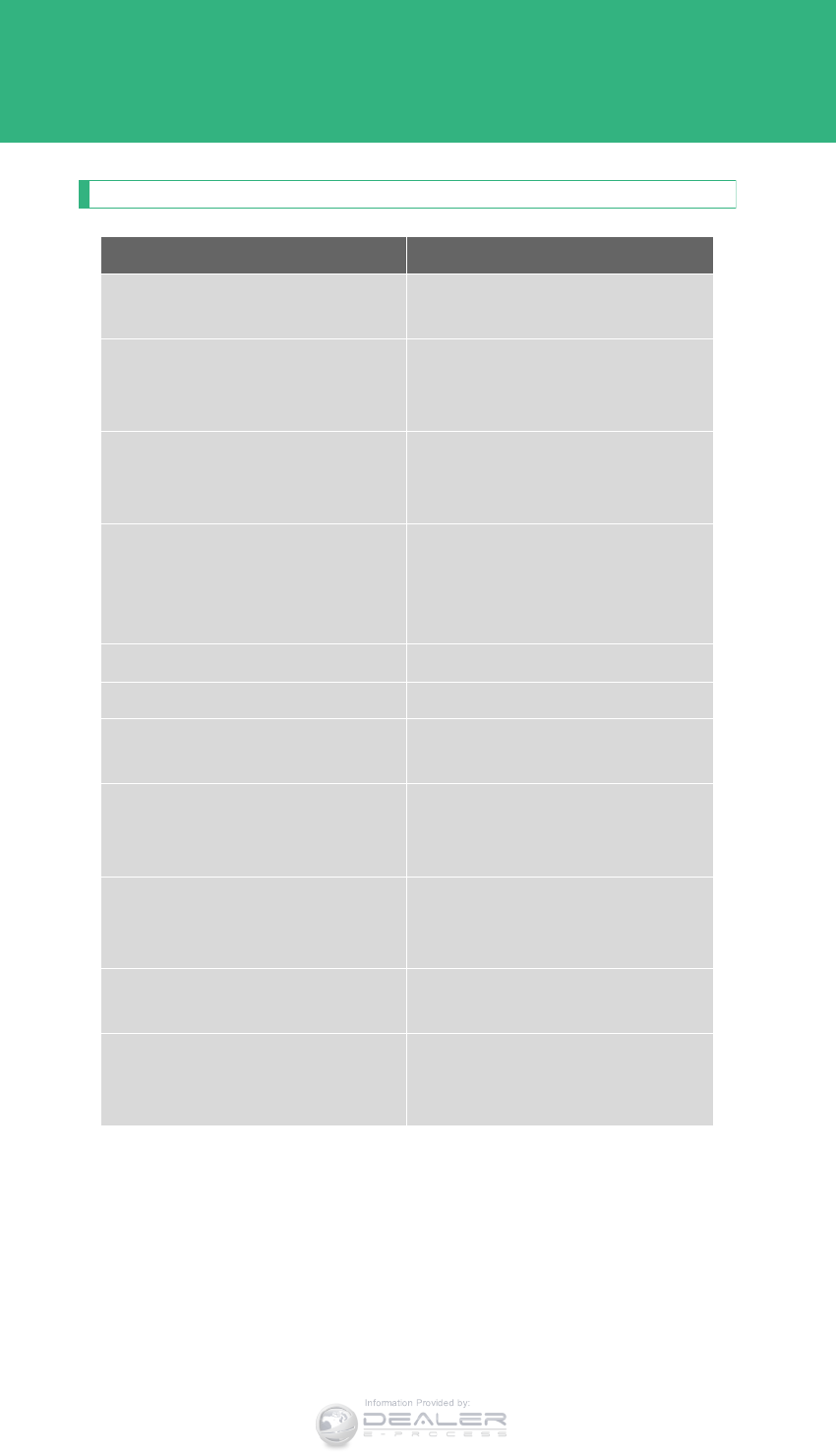
744
4-2. Maintenance
LX570_OM_OM60L96U_(U)
Vehicle interior
Items Check points
Accelerator pedal • Moves smoothly (without uneven
pedal effort or catching)?
Automatic transmission “Park”
mechanism
• Can the vehicle be held securely
on an incline with the shift lever in
“P”?
Brake pedal
• Moves smoothly?
• Does it have appropriate clearance
and correct amount of free play?
Brakes
• Pulls to one side when applied?
• Loss of brake effectiveness?
• Spongy feeling brake pedal?
• Pedal almost touches floor?
Head restraints • Move smoothly and lock securely?
Indicators/buzzers • Function properly?
Lights • Do all the lights come on?
• Headlights aimed correctly?
Parking brake
• Moves smoothly?
• Can hold the vehicle securely on
an incline?
Seat belts
• Does the seat belt system operate
smoothly?
• Are the belts undamaged?
Seats • Do the seat controls operate prop-
erly?
Steering wheel
• Moves smoothly?
• Has correct free play?
• No strange noises?
Information Provided by:
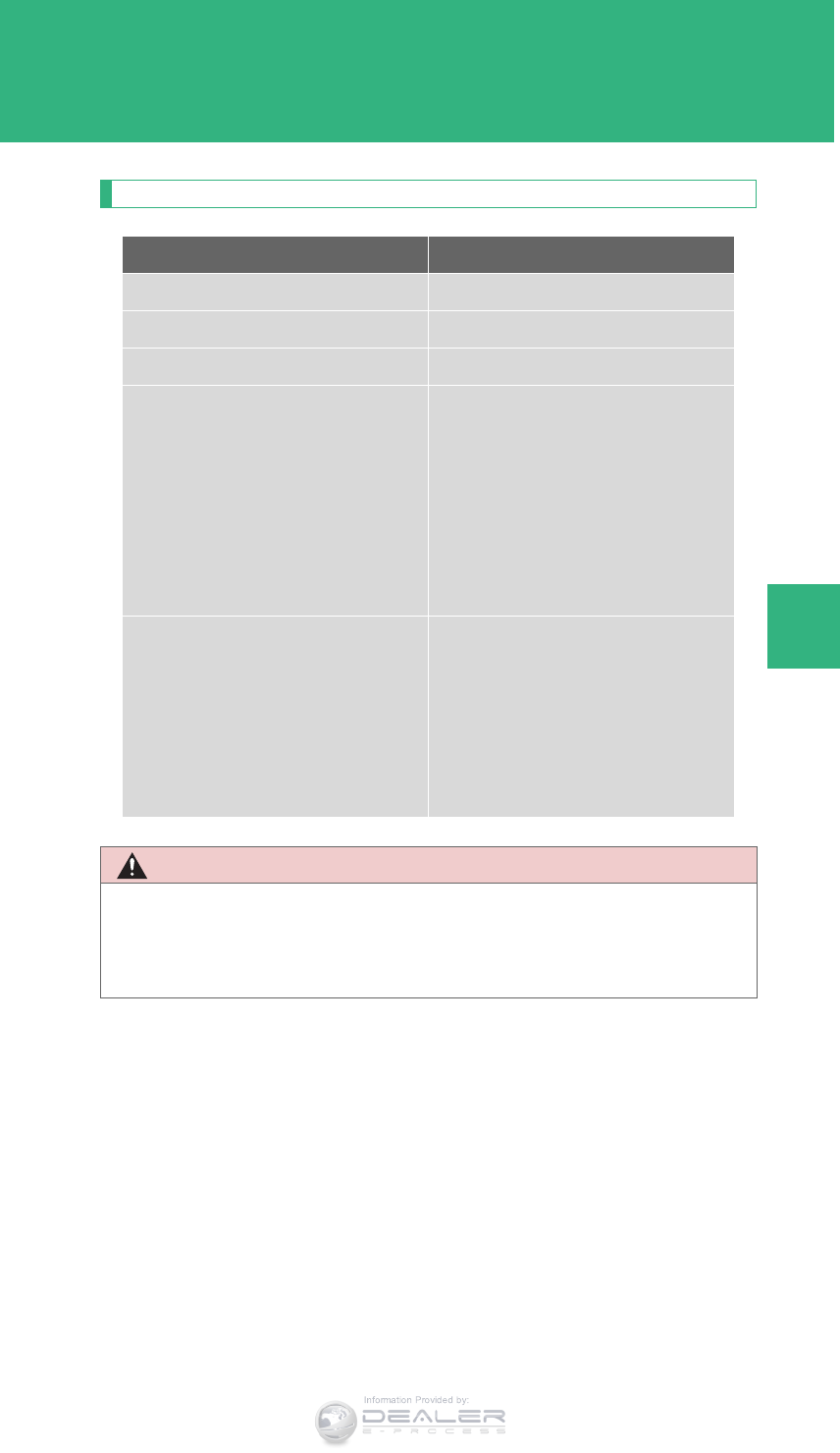
745
4-2. Maintenance
4
Maintenance and care
LX570_OM_OM60L96U_(U)
Vehicle exterior
Items Check points
Doors • Operate smoothly?
Engine hood • The lock system works properly?
Fluid leaks • Is there any leakage after parking?
Tires
• Is the tire inflation pressure cor-
rect?
• The tires should not be damaged or
excessively worn.
• Have the tires been rotated
according to the maintenance
schedule?
• The wheel nuts should not be loose.
Windshield wipers/rear window
wiper
• The wiper blades should not show
any signs of cracking, splitting,
wear, contamination or deforma-
tion.
• The wiper blades should clear the
windshield/rear window without
streaking or skipping.
CAUTION
■If the engine is running
Turn off the engine and ensure that there is adequate ventilation before performing
maintenance checks.
Information Provided by:
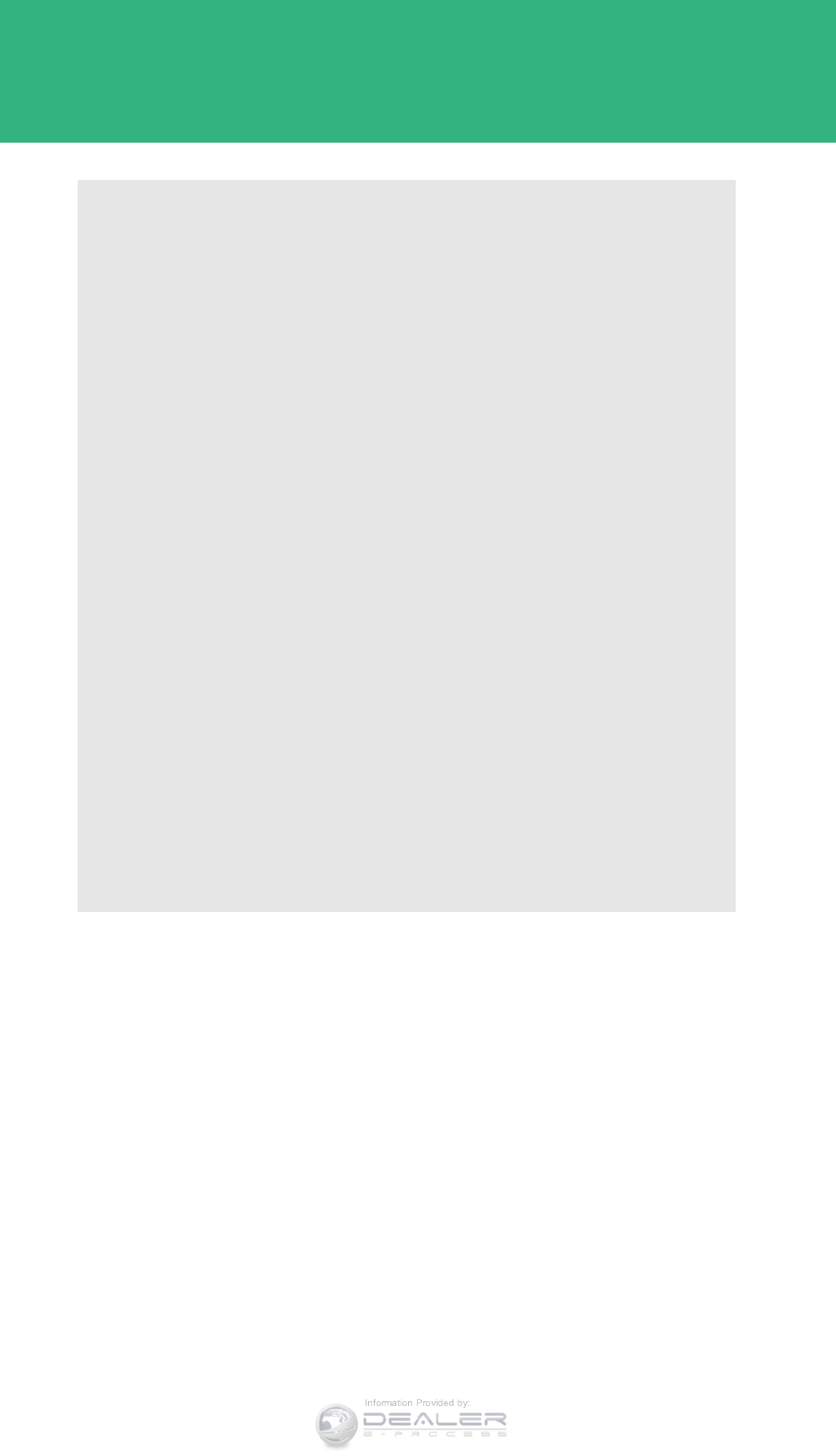
746
4-2. Maintenance
LX570_OM_OM60L96U_(U)
Emission inspection and maintenance (I/M) programs
Some states have vehicle emission inspection programs which include
OBD (On Board Diagnostics) checks. The OBD system monitors the
operation of the emission control system.
■If the malfunction indicator lamp comes on
The OBD system determines that a problem exists somewhere in
the emission control system. Your vehicle may not pass the I/M test
and may need to be repaired. Contact your Lexus dealer to service
the vehicle.
■Your vehicle may not pass the I/M test:
●When the battery is disconnected or discharged
Readiness codes that are set during ordinary driving are erased.
Also, depending on your driving habits, the readiness codes may
not be completely set.
●When the fuel tank cap is loose
The malfunction indicator lamp comes on as a temporary mal-
function and your vehicle may not pass the I/M test.
■When the malfunction indicator lamp goes off after several driv-
ing trips
The error code in the OBD system will not be cleared unless the
vehicle is driven 40 or more times.
■If your vehicle does not pass the I/M test
Contact your Lexus dealer to prepare the vehicle for re-testing.
Information Provided by:
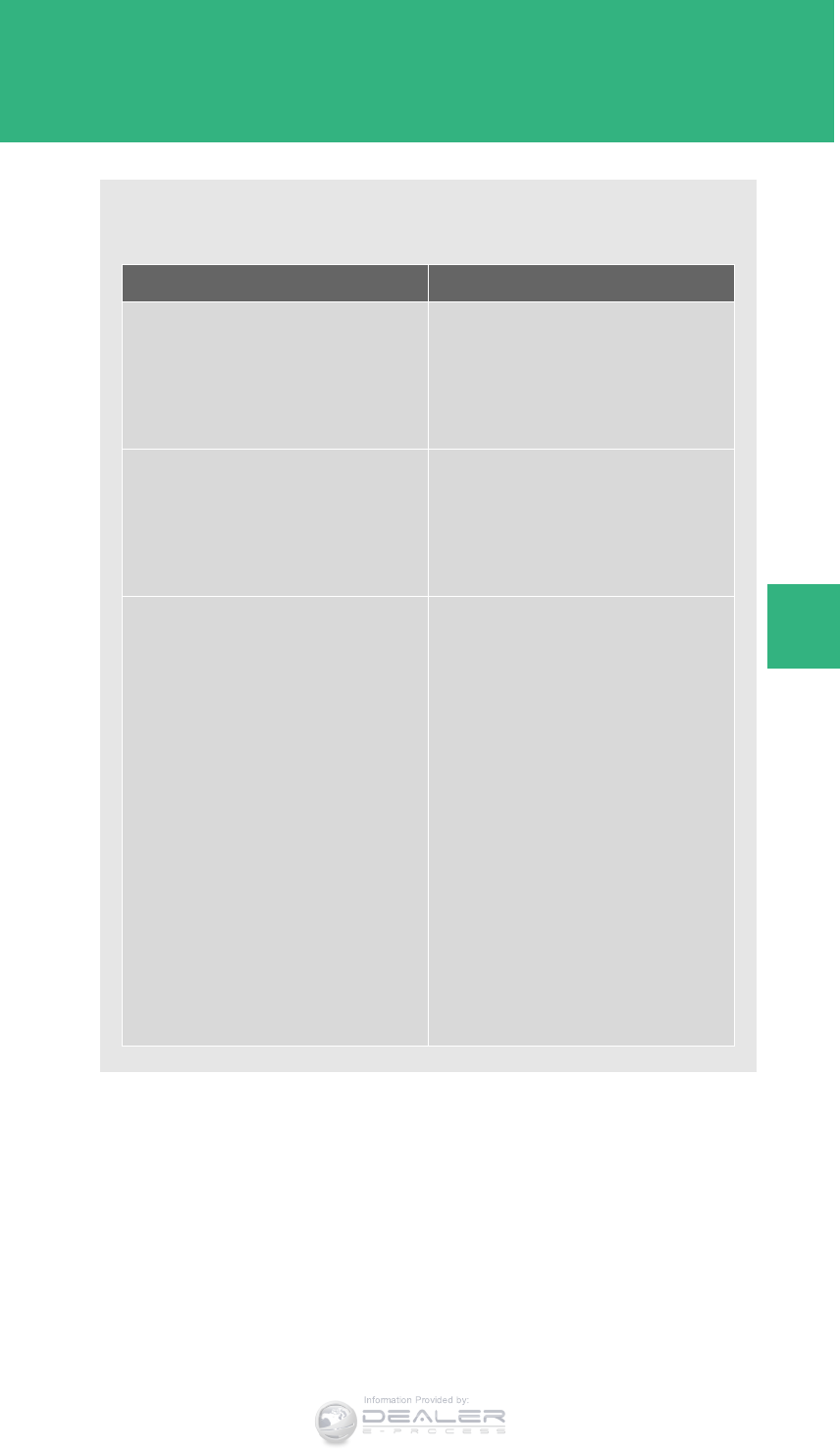
747
4
Maintenance and care
LX570_OM_OM60L96U_(U)
4-3. Do-it-yourself maintenance
Do-it-yourself service precautions
If you perform maintenance yourself, be sure to follow the correct proce-
dures given in these sections.
Items Parts and tools
Battery condition (P. 762)
•Warm water
• Baking soda
•Grease
• Conventional wrench
(for terminal clamp bolts)
Brake fluid level (P. 759)
• FMVSS No.116 DOT 3 or SAE
J1703 brake fluid
•Rag or paper towel
• Funnel (used only for adding brake
fluid)
Engine coolant level (P. 757)
• “Toyota Super Long Life Coolant”
or similar high quality ethylene gly-
col based non-silicate, non-amine,
non-nitrite and non-borate coolant
with long-life hybrid organic acid
technology.
For the U.S.A.:
“Toyota Super Long Life Coolant”
is pre-mixed with 50% coolant and
50% deionized water.
For Canada:
“Toyota Super Long Life Coolant”
is pre-mixed with 55% coolant and
45% deionized water.
• Funnel (used only for adding cool-
ant)
Information Provided by:
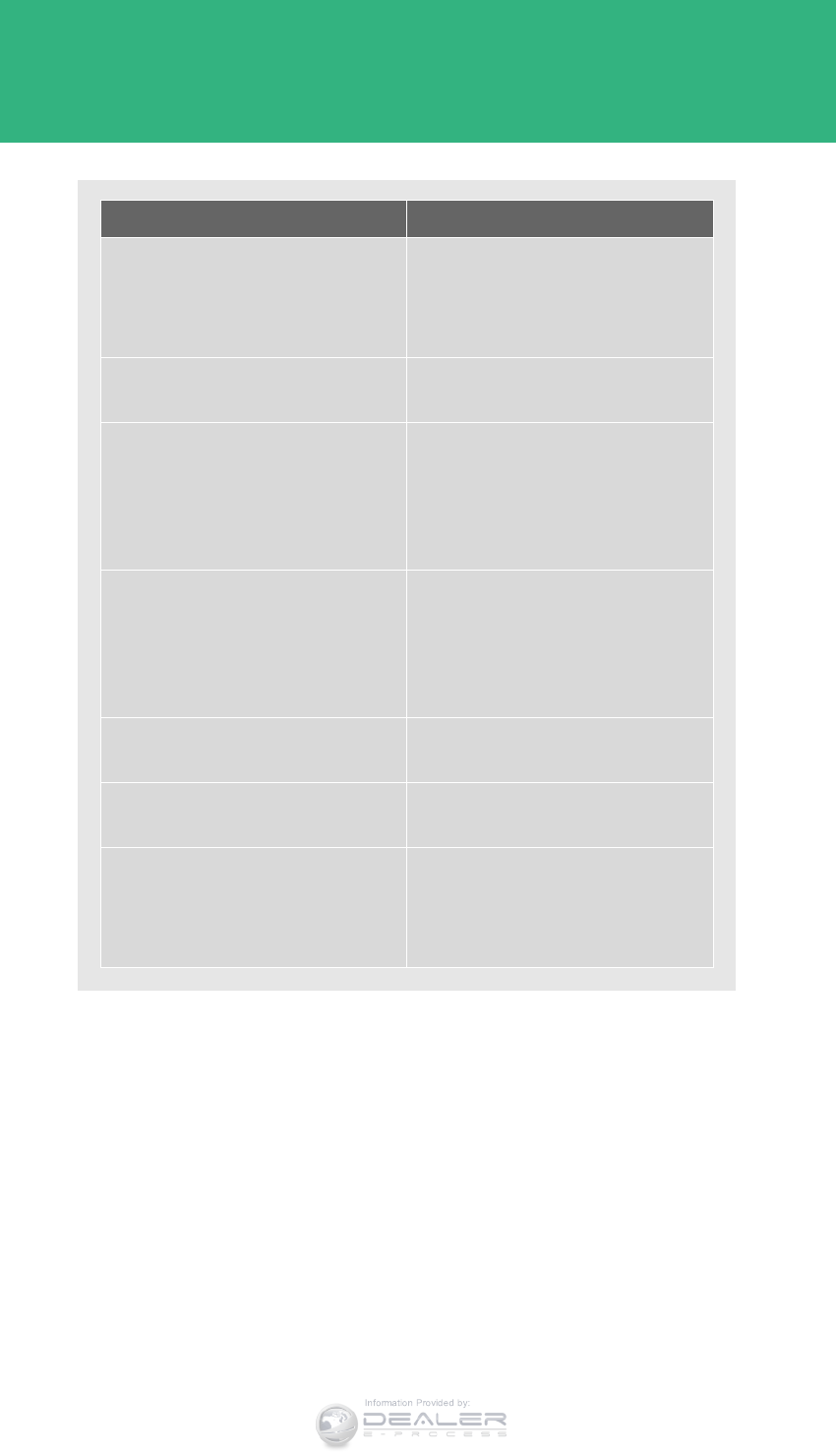
748
4-3. Do-it-yourself maintenance
LX570_OM_OM60L96U_(U)
Items Parts and tools
Engine oil level P. 753)
• “Toyota Genuine Motor Oil” or
equivalent
• Rag or paper towel, funnel
(used only for adding oil)
Fuses (P. 786) • Fuse with same amperage rating as
original
Power steering fluid (P. 761)
• Automatic transmission fluid
DEXRON®II or III
•Rag or paper towel
• Funnel (used only for adding power
steering fluid)
Light bulbs (P. 803)
• Bulb with same number and
wattage rating as original
• Phillips-head screwdriver
•Flathead screwdriver
•Wrench
Radiator and condenser
(P. 758)
Tire inflation pressure (P. 775) • Tire pressure gauge
• Compressed air source
Washer fluid (P. 765)
• Water or washer fluid containing
antifreeze (for winter use)
• Funnel (used only for adding water
or washer fluid)
Information Provided by:
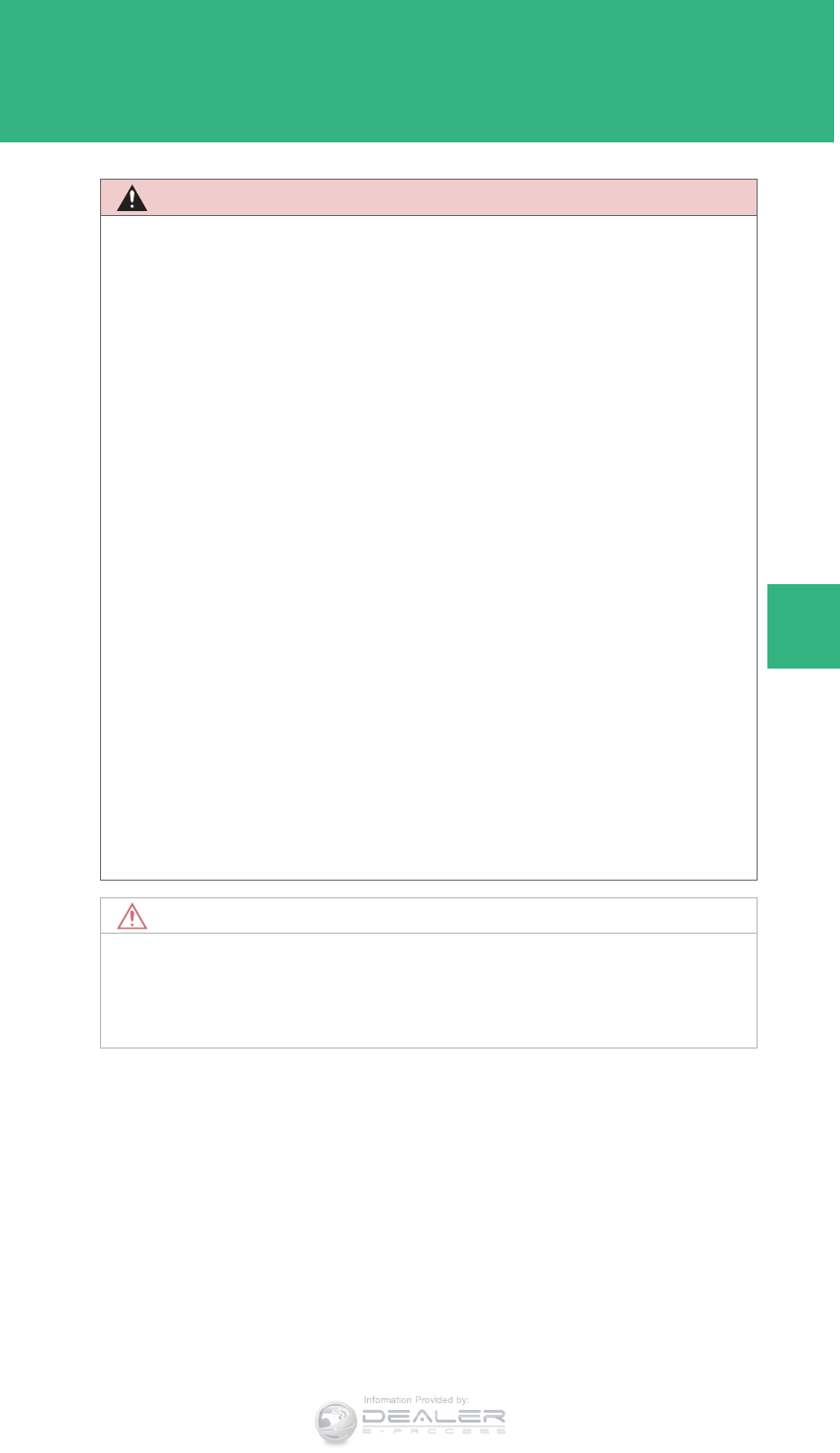
749
4-3. Do-it-yourself maintenance
4
Maintenance and care
LX570_OM_OM60L96U_(U)
CAUTION
The engine compartment contains many mechanisms and fluids that may move sud-
denly, become hot, or become electrically energized. To avoid death or serious injury
observe the following precautions.
■When working on the engine compartment
●Keep hands, clothing and tools away from the moving fans and engine drive belt.
●Be careful not to touch the engine, radiator, exhaust manifold, etc. right after driv-
ing as they may be hot. Oil and other fluids may also be hot.
●Do not leave anything that may burn easily, such as paper or rags, in the engine
compartment.
●Do not smoke, cause sparks or expose an open flame to fuel or the battery. Fuel
and battery fumes are flammable.
●Be extremely cautious when working on the battery. It contains poisonous and
corrosive sulfuric acid.
■When working near the electric cooling fan or radiator grille
Be sure the “ENGINE START STOP” switch is OFF.
With the “ENGINE START STOP” switch in IGNITION ON mode, the electric
cooling fan may automatically start to run if the air conditioning is on and/or the
coolant temperature is high. (P. 758)
■When working on or under the vehicle
●Do not get under the vehicle with just the jack supporting it.
Always use automotive jack stands or other solid supports.
●Use eye protection to prevent flying or falling material, fluid spray, etc. from get-
ting in your eyes.
NOTICE
■If you remove the air cleaner filter
Driving with the air cleaner removed may cause excessive engine wear due to dirt
in the air.
Information Provided by:
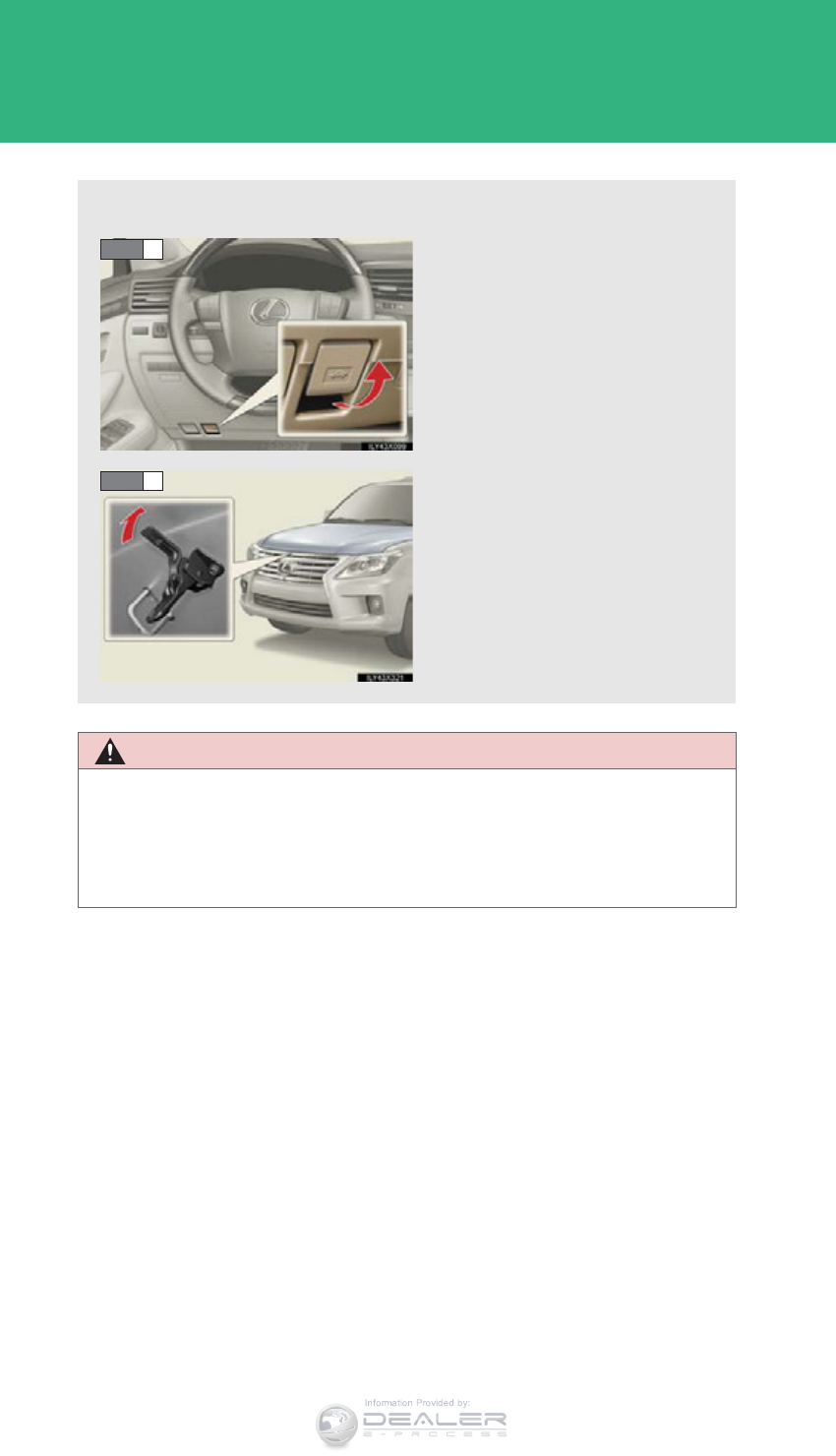
750
4-3. Do-it-yourself maintenance
LX570_OM_OM60L96U_(U)
Hood
CAUTION
■Pre-driving check
Check that the hood is fully closed and locked.
If the hood is not locked properly, it may open while the vehicle is in motion and
cause an accident, which may result in death or serious injury.
Release the lock from the inside of the vehicle to open the hood.
Pull the hood lock release lever.
The hood will pop up slightly.
Lift the auxiliary catch lever and
lift the hood.
STEP 1
STEP 2
Information Provided by:
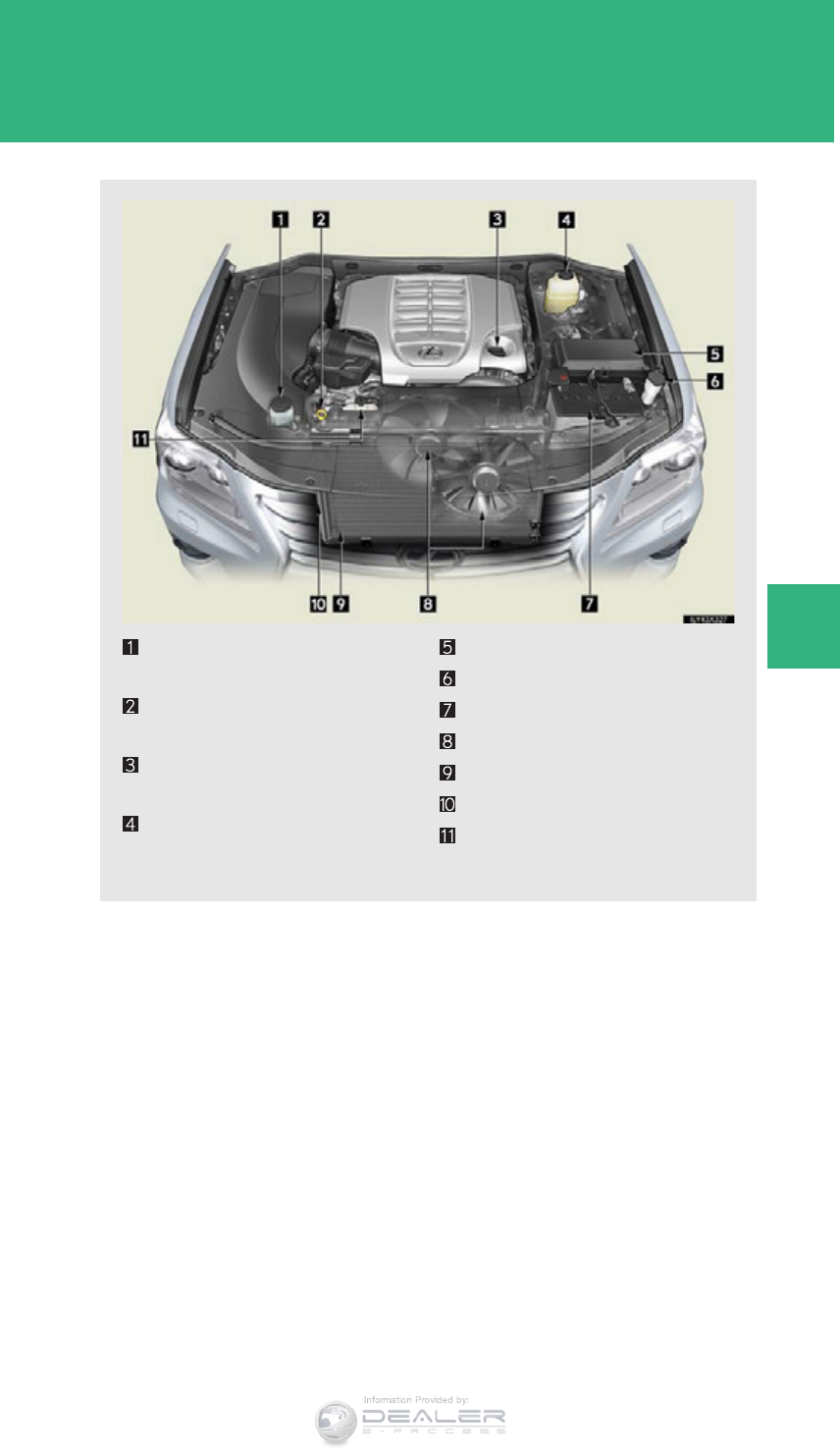
751
4-3. Do-it-yourself maintenance
4
Maintenance and care
LX570_OM_OM60L96U_(U)
Engine compartment
Power steering fluid reservoir
(P. 761)
Engine oil level dipstick
(P. 753)
Engine oil filler cap
(P. 754)
Brake fluid reservoir
(P. 759)
Fuse box (P. 786)
Washer fluid tank (P. 765)
Battery (P. 762)
Cooling fans
Condenser (P. 758)
Radiator (P. 758)
Engine coolant reservoir
(P. 757)
Information Provided by:
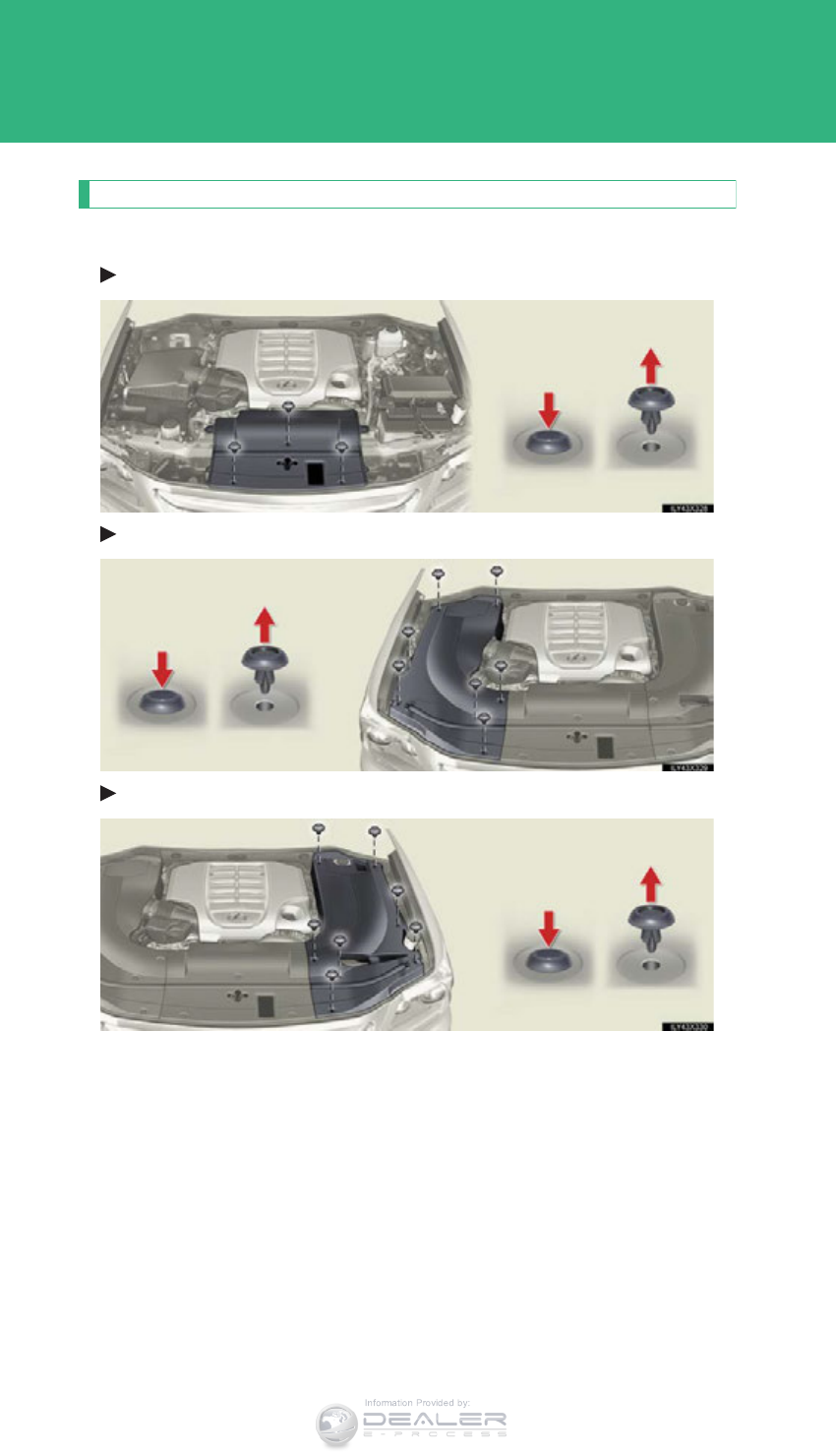
752
4-3. Do-it-yourself maintenance
LX570_OM_OM60L96U_(U)
Engine compartment cover
■Removing the cover
Front
Right-hand side
Left-hand side
Information Provided by:
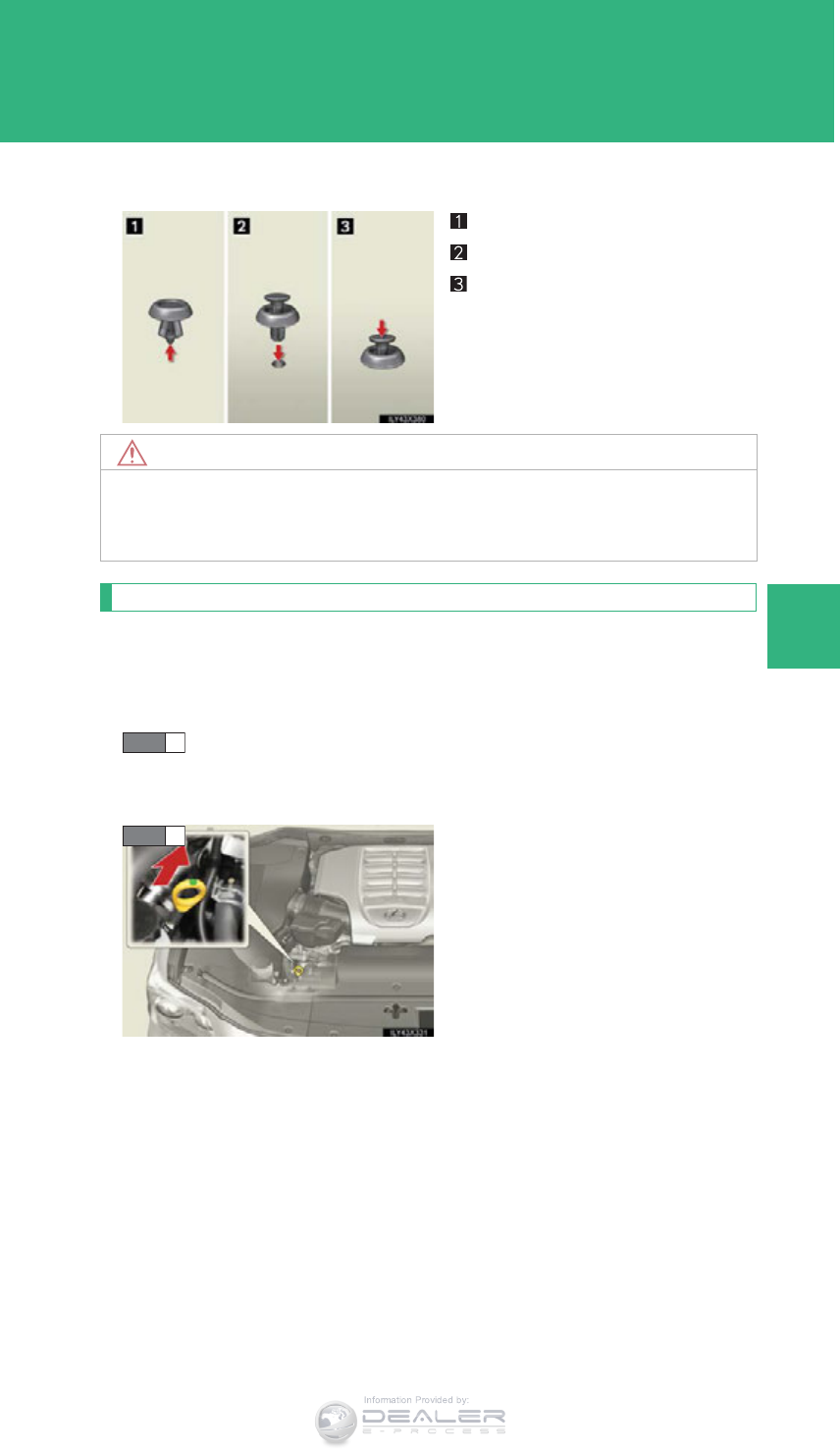
753
4-3. Do-it-yourself maintenance
4
Maintenance and care
LX570_OM_OM60L96U_(U)
■Installing the clips
Push up center portion
Insert
Press
Engine oil
With the engine at operating temperature and turned off, check the oil
level on the dipstick.
■Checking the engine oil
Park the vehicle on level ground. After warming up the engine
and turning it off, wait more than 5 minutes for the oil to drain
back into the bottom of the engine.
Hold a rag under the end and pull
the dipstick out.
NOTICE
■After installing an engine compartment cover
Make sure that the cover is securely installed in its original position.
STEP 1
STEP 2
Information Provided by:
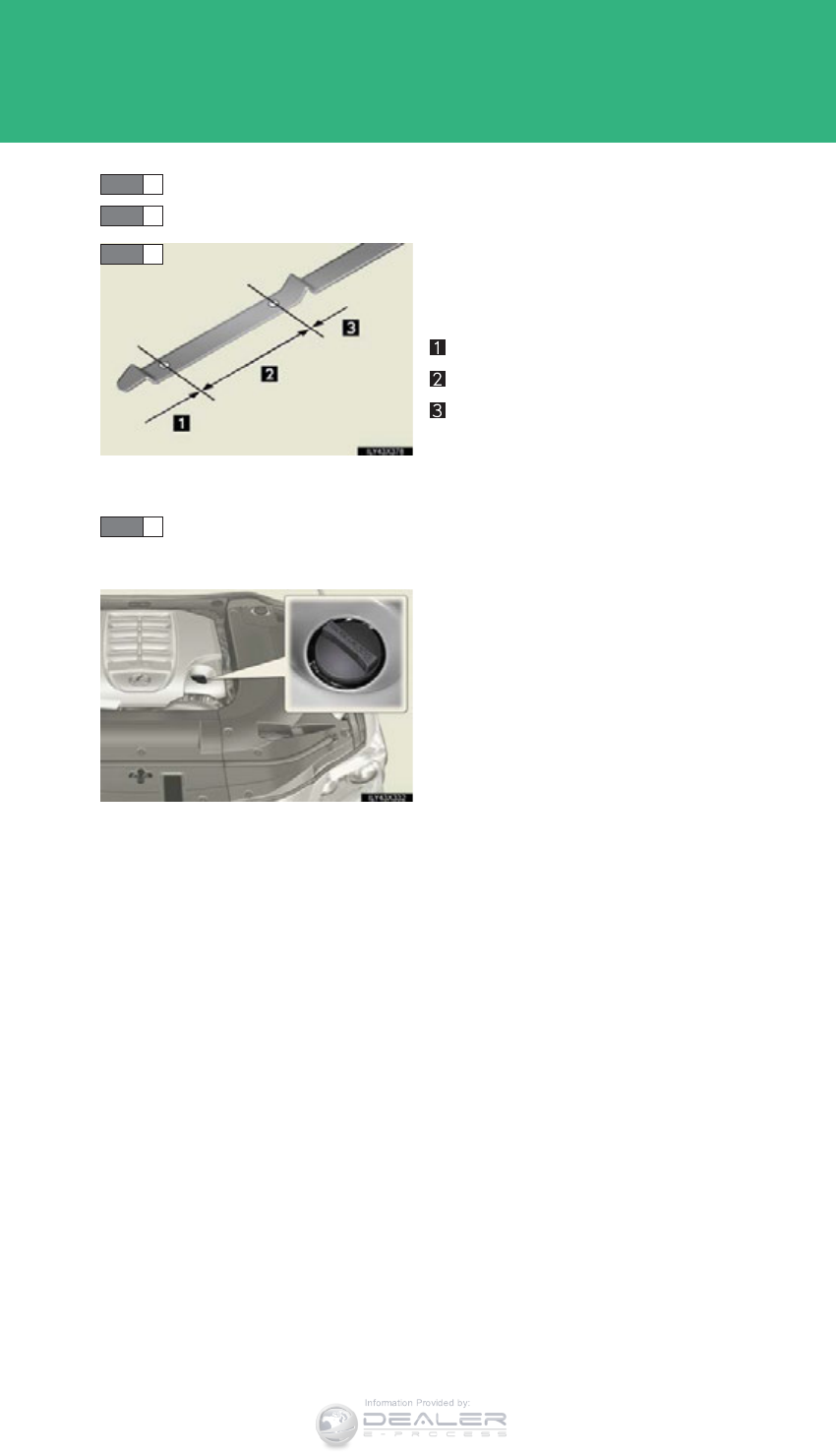
754
4-3. Do-it-yourself maintenance
LX570_OM_OM60L96U_(U)
Wipe the dipstick clean.
Reinsert the dipstick fully.
Holding a rag under the end, pull
the dipstick out and check the oil
level.
Low
Normal
Excessive
The shape of the dipstick may differ
depending on the type of vehicle or
engine.
Wipe the dipstick and reinsert it fully.
■Adding engine oil
If the oil level is below or near the
low level mark, add engine oil of
the same type as already in the
engine. (P. 889)
Make sure to check the oil type and prepare the items needed before
adding oil.
STEP 3
STEP 4
STEP 5
STEP 6
Information Provided by:
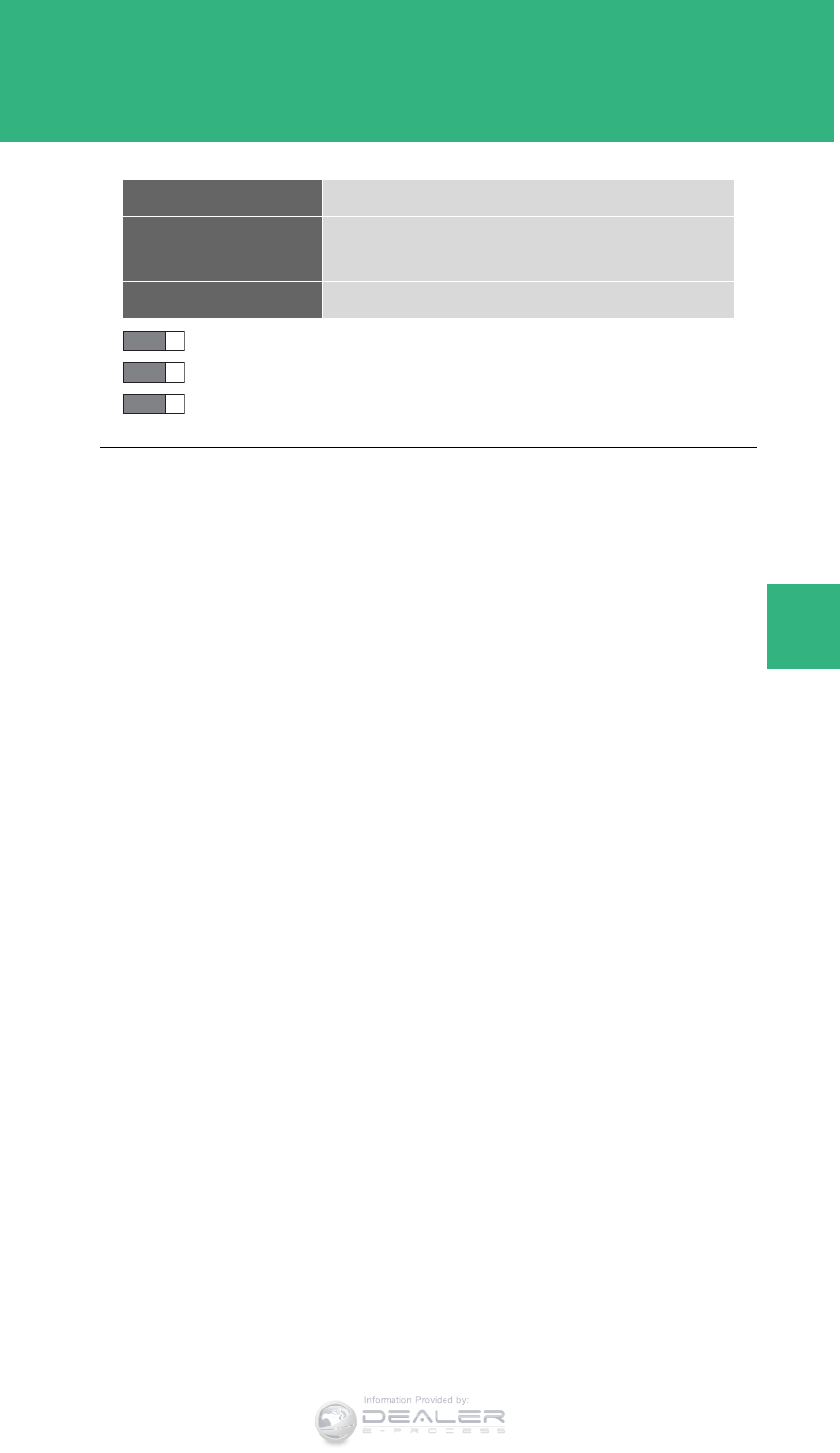
755
4-3. Do-it-yourself maintenance
4
Maintenance and care
LX570_OM_OM60L96U_(U)
Remove the oil filler cap.
Add engine oil slowly, checking the dipstick.
Install the filler cap, turning it clockwise.
Engine oil selection P. 889
Oil quantity
(LowFull) 1.6 qt. (1.5 L, 1.3 Imp.qt.)
Items Clean funnel
■Engine oil consumption
A certain amount of engine oil will be consumed while driving. In the following situ-
ations, oil consumption may increase, and engine oil may need to be refilled in
between oil maintenance intervals.
●When the engine is new, for example directly after purchasing the vehicle or
after replacing the engine
●If low quality oil or oil of an inappropriate viscosity is used
●When driving at high engine speeds or with a heavy load, when towing, or when
driving while accelerating or decelerating frequently
●When leaving the engine idling for a long time, or when driving frequently
through heavy traffic
STEP 1
STEP 2
STEP 3
Information Provided by:
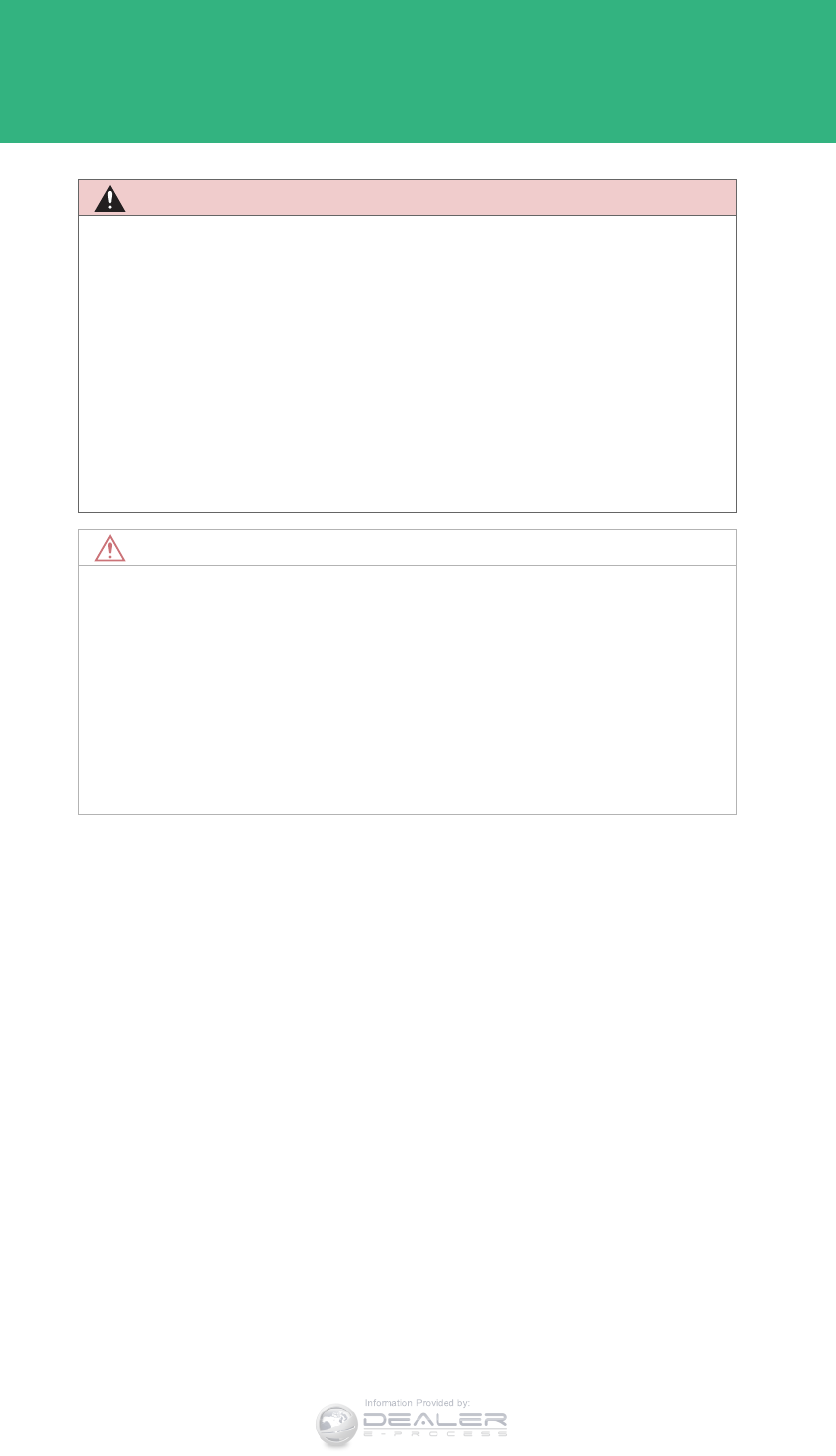
756
4-3. Do-it-yourself maintenance
LX570_OM_OM60L96U_(U)
CAUTION
■Used engine oil
●Used engine oil contains potentially harmful contaminants which may cause skin
disorders such as inflammation or skin cancer, so care should be taken to avoid
prolonged and repeated contact. To remove used engine oil from your skin, wash
thoroughly with soap and water.
●Dispose of used oil and filters only in a safe and acceptable manner. Do not dis-
pose of used oil and filters in household trash, in sewers or onto the ground. Call
your Lexus dealer, service station or auto parts store for information concerning
recycling or disposal.
●Do not leave used engine oil within the reach of children.
NOTICE
■To prevent serious engine damage
Check the oil level on regular basis.
■When replacing the engine oil
●Be careful not to spill engine oil on the vehicle components.
●Avoid overfilling, as the engine could be damaged.
●Check the oil level on the dipstick every time you refill the vehicle.
●Be sure the engine oil filler cap is properly tightened.
Information Provided by:
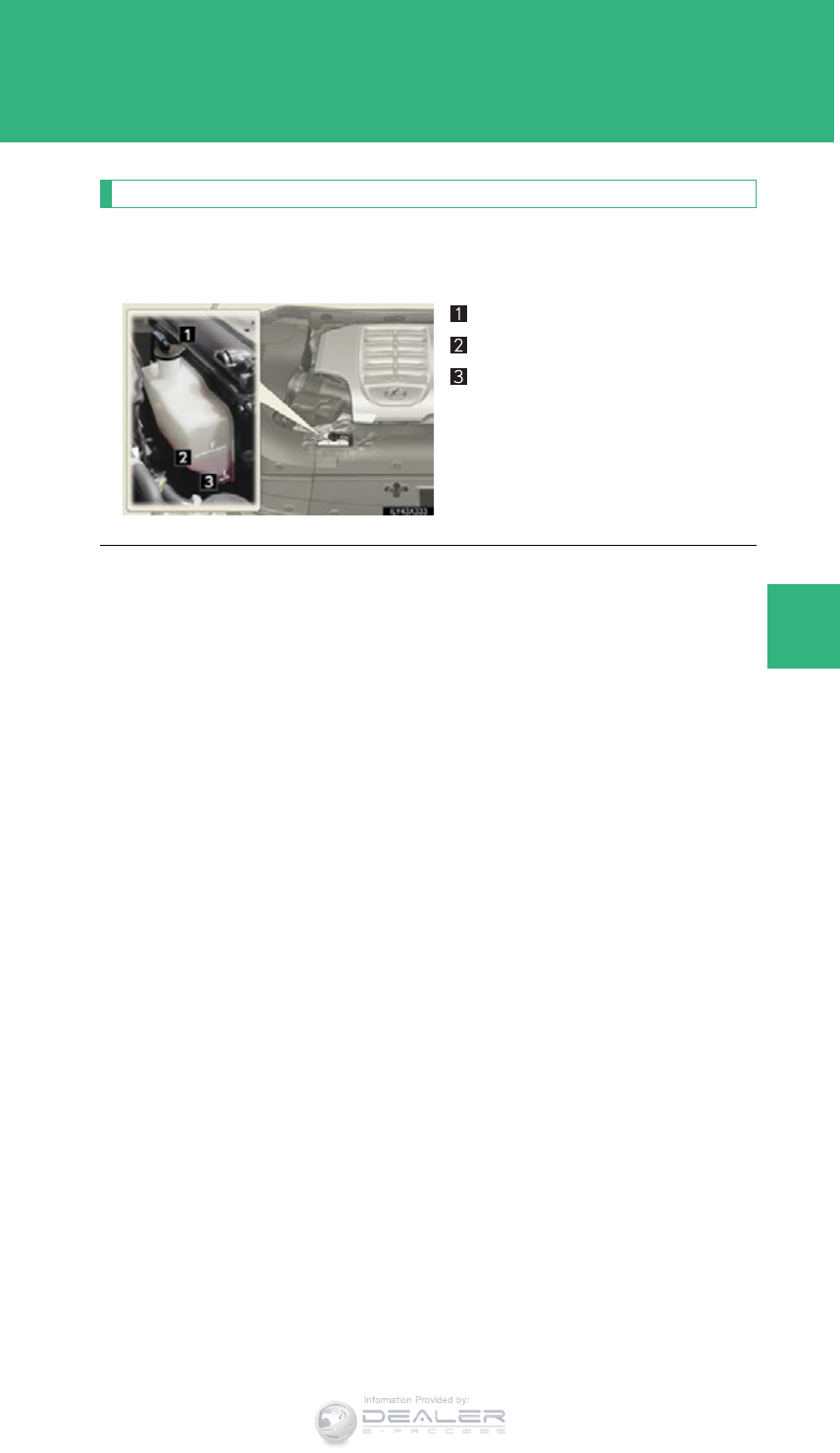
757
4-3. Do-it-yourself maintenance
4
Maintenance and care
LX570_OM_OM60L96U_(U)
Engine coolant
The coolant level is satisfactory if it is between the “F” and “L” lines on the
reservoir when the engine is cold.
Reservoir cap
“F”
“L”
If the level is on or below the “L”
line, add coolant up to the “F” line.
■If the coolant level drops within a short time of replenishing
Visually check the radiator, hoses, reservoir cap, radiator cap, drain cock and water
pump.
If you cannot find a leak, have your Lexus dealer test the cap and check for leaks in
the cooling system.
■Coolant selection
Only use “Toyota Super Long Life Coolant” or similar high quality ethylene glycol
based non-silicate, non-amine, non-nitrite, and non-borate coolant with long-life
hybrid organic acid technology.
U.S.A.: “Toyota Super Long Life Coolant” is a mixture of 50% coolant and 50%
deionized water. (Enabled: -31F [-35C])
Canada:“Toyota Super Long Life Coolant” is a mixture of 55% coolant and 45%
deionized water. (Enabled: -44F [-42C])
For more details about engine coolant, contact your Lexus dealer.
Information Provided by:
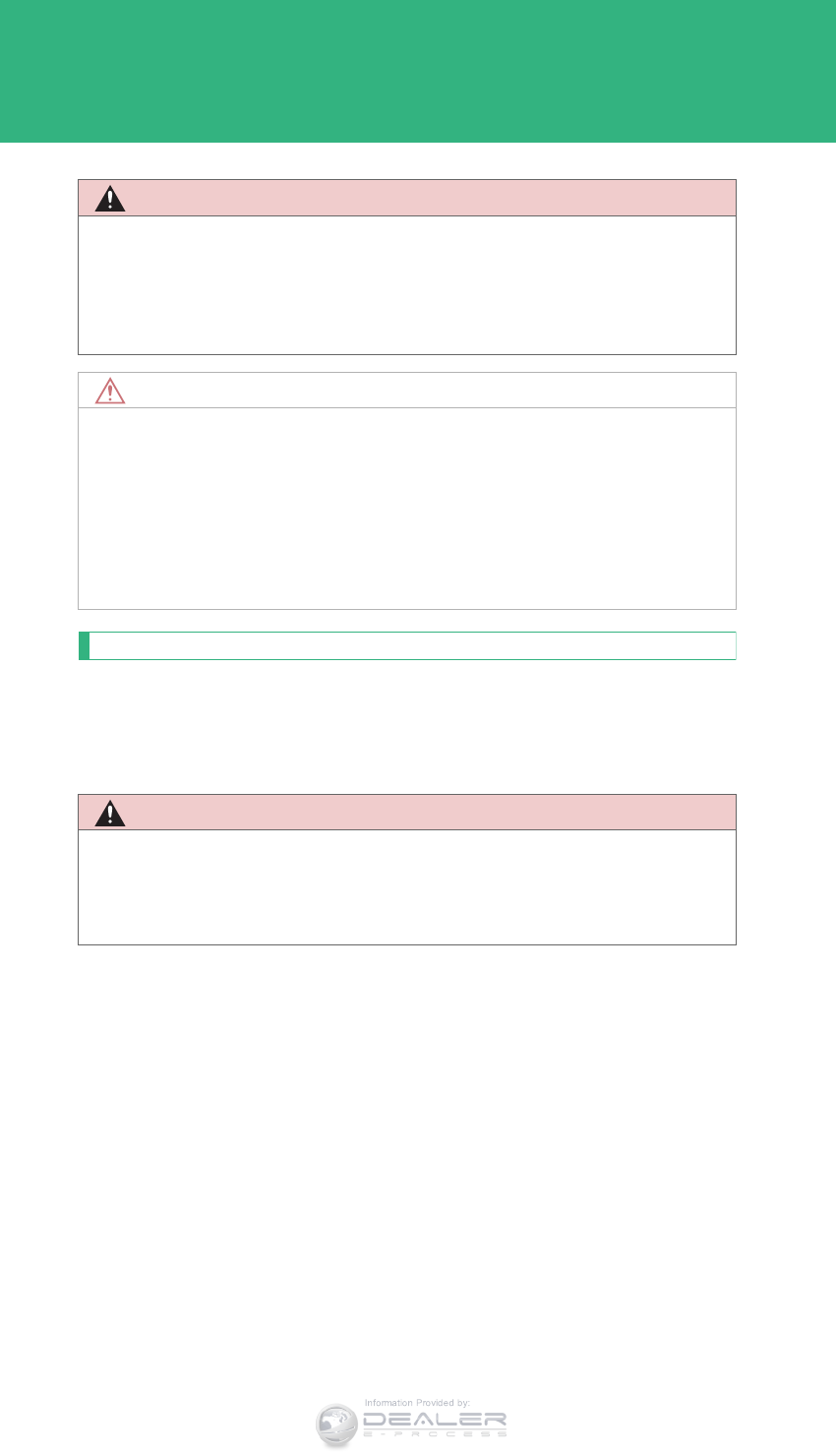
758
4-3. Do-it-yourself maintenance
LX570_OM_OM60L96U_(U)
Radiator and condenser
Check the radiator and condenser, and clear any foreign objects.
If any of the above parts are extremely dirty or you are not sure of their
condition, have your vehicle checked by your Lexus dealer.
CAUTION
■When the engine is hot
Do not remove the coolant reservoir cap.
The cooling system may be under pressure and may spray hot coolant if the cap is
removed, causing serious injuries, such as burns.
NOTICE
■When adding engine coolant
Coolant is neither plain water nor straight antifreeze. The correct mixture of water
and antifreeze must be used to provide proper lubrication, corrosion protection
and cooling. Be sure to read the antifreeze or coolant label.
■If you spill coolant
Be sure to wash it off with water to prevent damage to parts or paint.
CAUTION
■When the engine is hot
Do not touch the radiator or condenser as they may be hot and cause serious inju-
ries, such as burns.
Information Provided by:
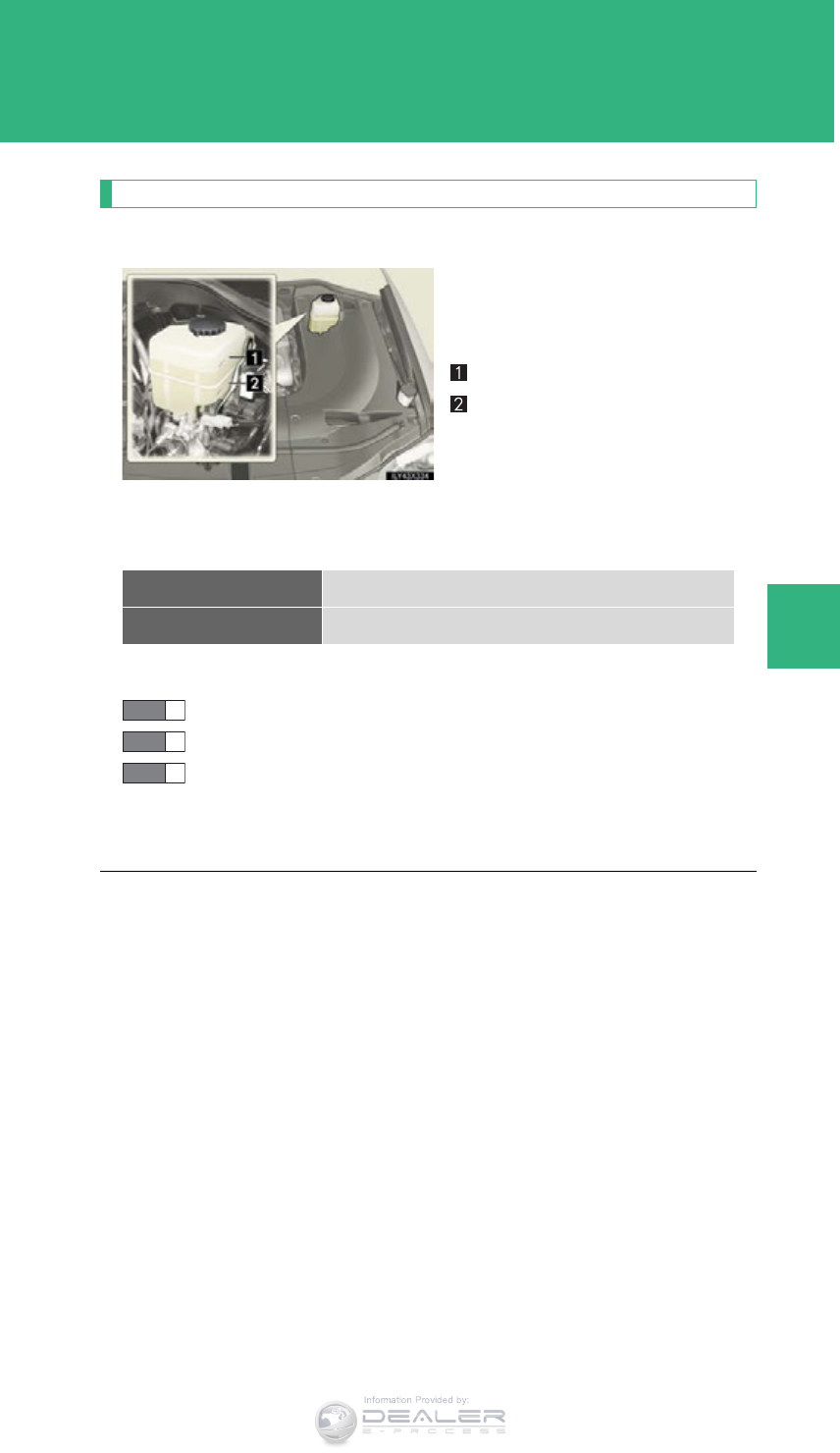
759
4-3. Do-it-yourself maintenance
4
Maintenance and care
LX570_OM_OM60L96U_(U)
Brake fluid
■Checking fluid level
The brake fluid level should be
between the “MAX” and “MIN”
lines on the tank.
MAX
MIN
Make sure to check the fluid type and prepare the necessary items.
■Adding fluid
■Refilling brake fluid
Turn the “ENGINE START STOP” switch OFF.
Depress the brake pedal more than 40 times.
Remove the reservoir cap by hand. Add brake fluid up to the
“MAX” line.
If you do not follow the procedure above, the reservoir may overflow.
Fluid type FMVSS No.116 DOT 3 or SAE J1703 brake fluid
Items Clean funnel
■Brake fluid can absorb moisture from the air
Excess moisture in the fluid can cause a dangerous loss of braking efficiency. Use
only newly opened brake fluid.
STEP 1
STEP 2
STEP 3
Information Provided by:
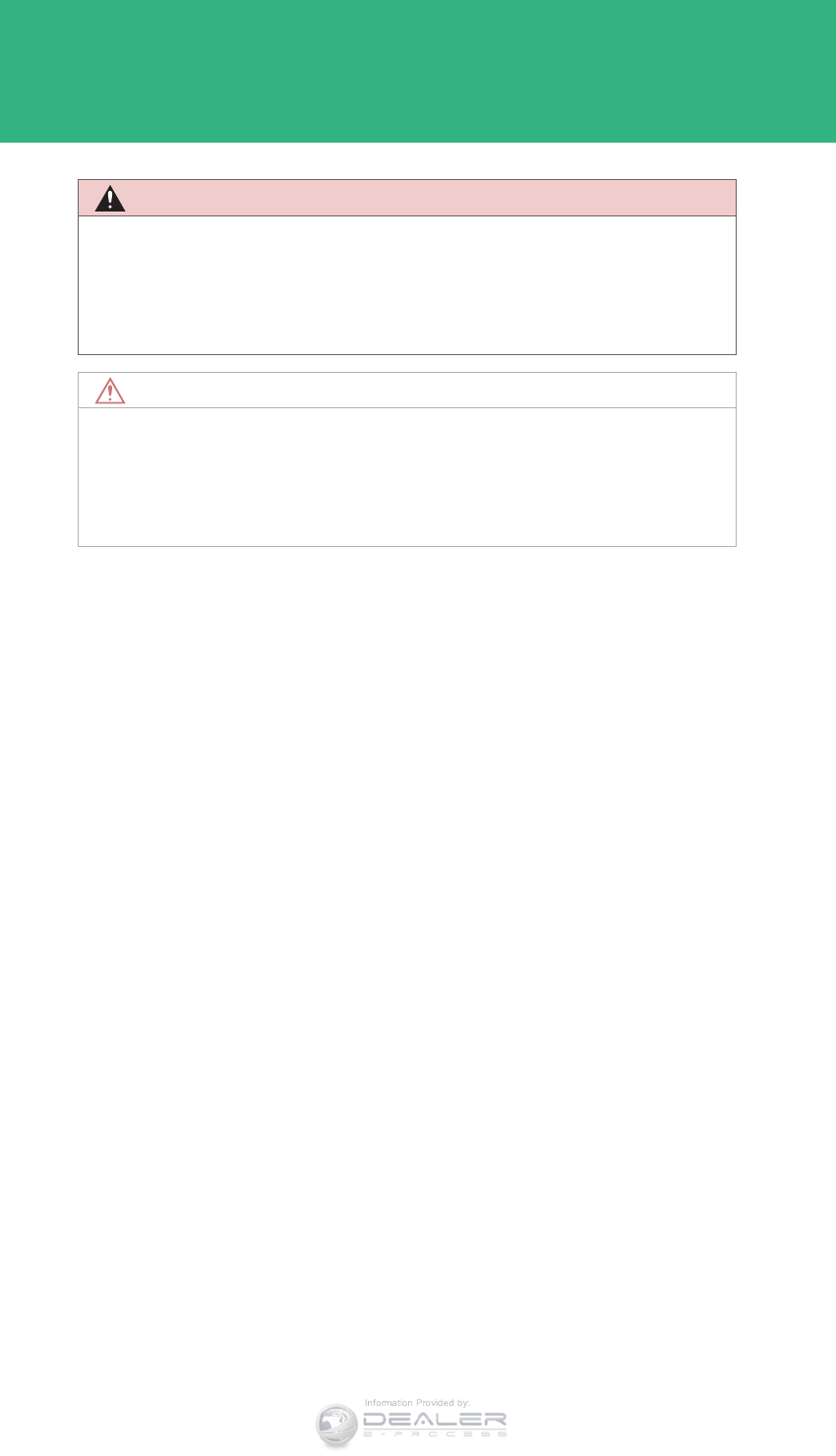
760
4-3. Do-it-yourself maintenance
LX570_OM_OM60L96U_(U)
CAUTION
■When filling the reservoir
Take care because brake fluid can harm your hands or eyes and damage painted
surfaces. If fluid gets in your eyes, flush your eyes with clean water immediately. If
you still experience discomfort, see a doctor.
NOTICE
■If the fluid level is low
It is normal for the brake fluid level to go down slightly as the brake pads wear or
when the fluid level in the accumulator is high.
If the reservoir needs frequent refilling, it may indicate a serious problem.
Information Provided by:
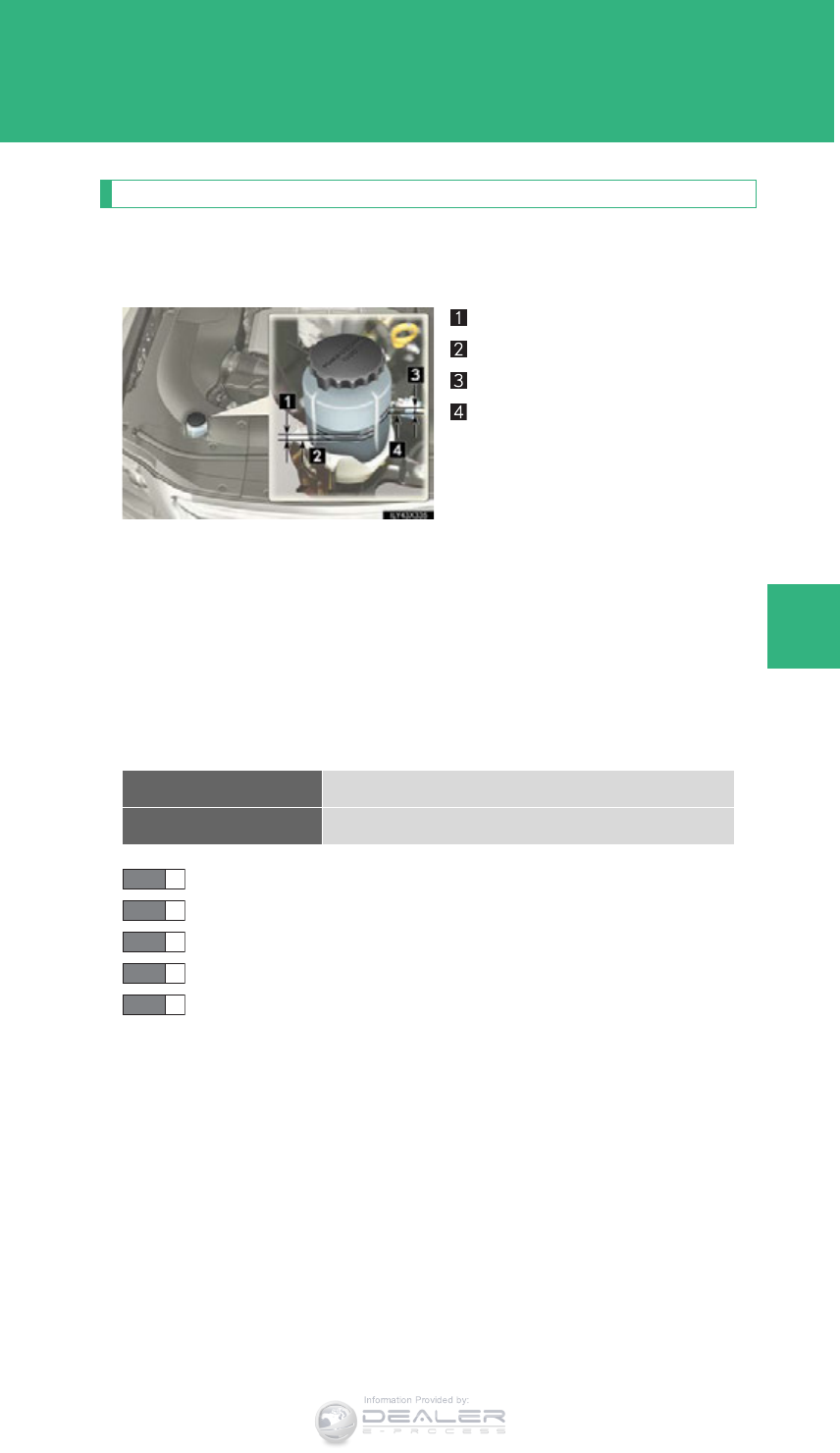
761
4-3. Do-it-yourself maintenance
4
Maintenance and care
LX570_OM_OM60L96U_(U)
Power steering fluid
■Fluid level
The fluid level should be within the appropriate range.
Full (when cold)
Add fluid (when cold)
Full (when hot)
Add fluid (when hot)
Hot: Vehicle has been driven around 50 mph (80 km/h) for 20 min-
utes, or slightly longer in frigid temperatures. (Fluid tempera-
ture, 140F - 175F [60C - 80C]).
Cold: Engine has not been run for about five hours. (Room tempera-
ture, 50F - 85F [10C - 30C]).
■Checking the fluid level
Make sure to check the fluid type and prepare the necessary items.
Clean all dirt off the reservoir.
Remove the cap by turning it counterclockwise.
Wipe the dipstick clean.
Reinstall and remove the reservoir cap again.
Check the fluid level.
Fluid type Automatic transmission fluid DEXRON® II or III
Items Rag or paper, Clean funnel (only for adding fluid)
STEP 1
STEP 2
STEP 3
STEP 4
STEP 5
Information Provided by:
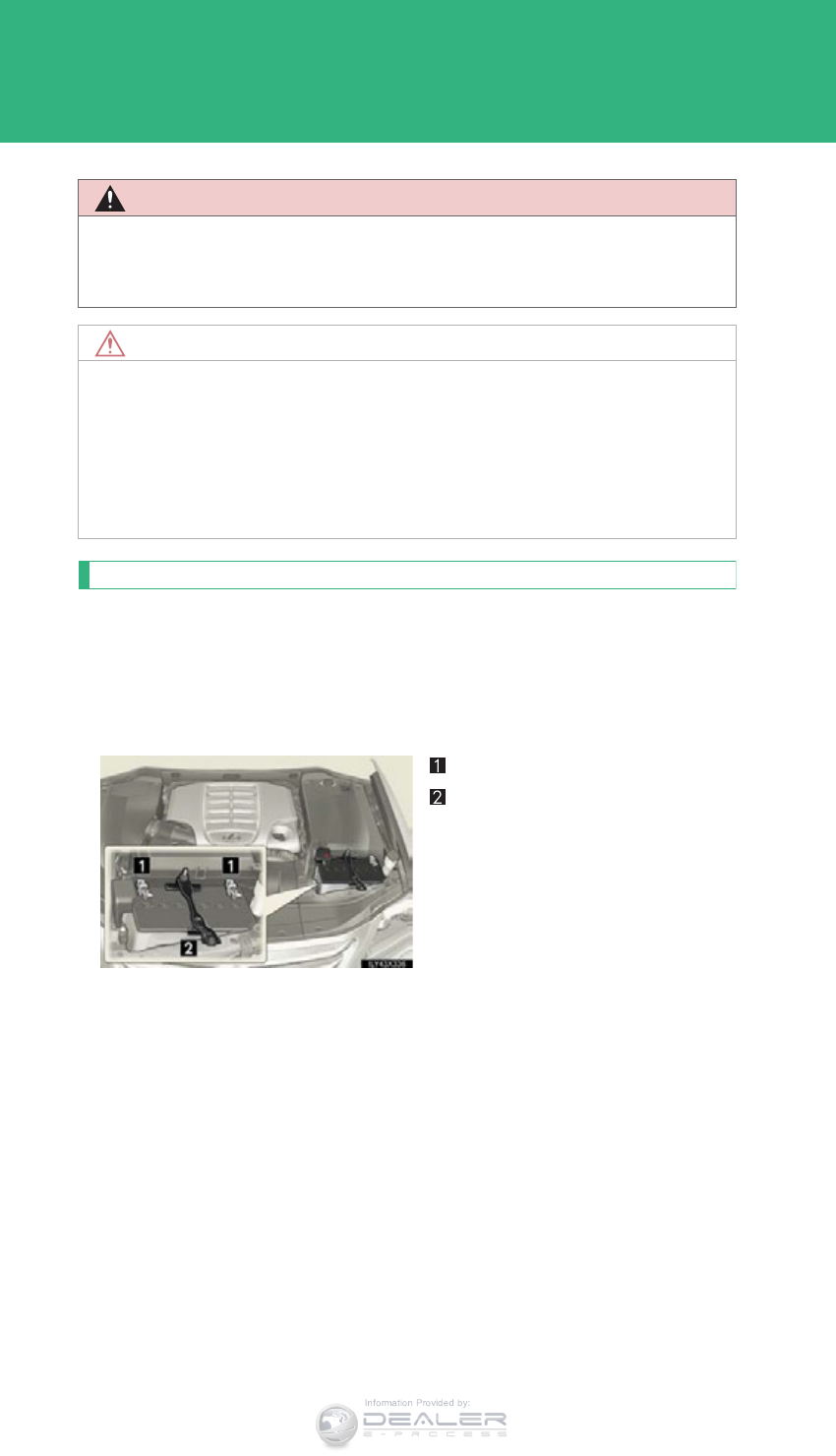
762
4-3. Do-it-yourself maintenance
LX570_OM_OM60L96U_(U)
Battery
Check the battery as follows:
■Battery exterior
Make sure that the battery terminals are not corroded and that there
are no loose connections, cracks, or loose clamps.
Terminals
Hold-down clamp
CAUTION
■When checking the reservoir
Take care, as the reservoir may be hot.
NOTICE
■When adding fluid
Avoid overfilling, or the power steering may be damaged.
■After replacing the reservoir cap
Check the steering box case, vane pump and hose connections for leaks or dam-
age.
Information Provided by:
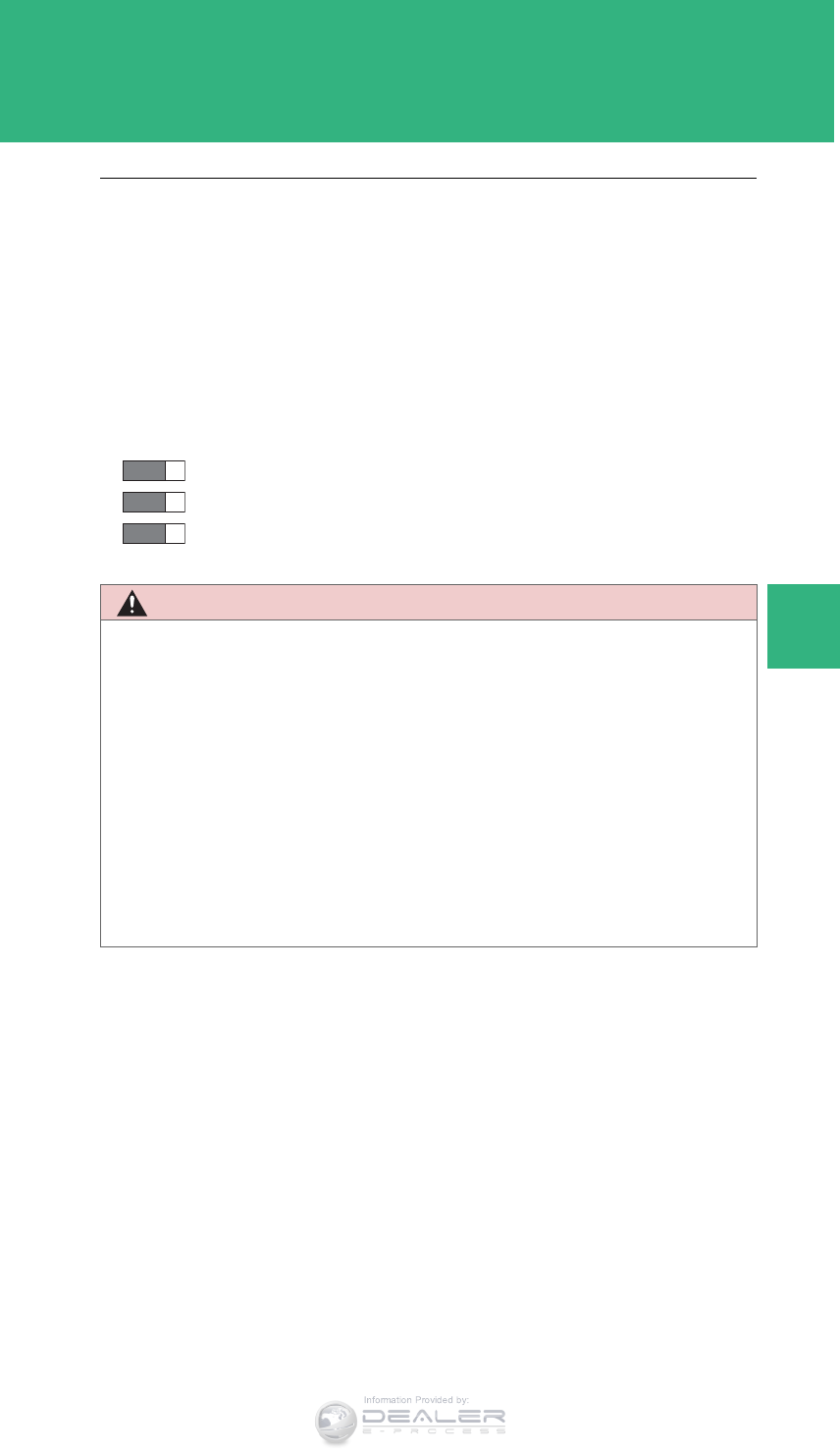
763
4-3. Do-it-yourself maintenance
4
Maintenance and care
LX570_OM_OM60L96U_(U)
■Before recharging
When recharging, the battery produces hydrogen gas which is flammable and
explosive. Therefore, before recharging:
●If recharging with the battery installed on the vehicle, be sure to disconnect the
ground cable.
●Make sure the power switch on the charger is off when connecting and discon-
necting the charger cables to the battery.
■After recharging/reconnecting the battery
The engine may not start. Follow the procedure below to initialize the system.
Depress the brake pedal with the shift lever in “P” or “N”.
Open and close any of the doors.
Restart the engine.
CAUTION
■Chemicals in the battery
A battery contains poisonous and corrosive sulfuric acid and may produce hydro-
gen gas which is flammable and explosive. To reduce the risk of death or serious
injury, take the following precautions while working on or near battery:
●Do not cause sparks by touching the battery terminals with tools.
●Do not smoke or light a match near the battery.
●Avoid contact with eyes, skin and clothes.
●Never inhale or swallow electrolyte.
●Wear protective safety glasses when working near the battery.
●Keep children away from the battery.
STEP 1
STEP 2
STEP 3
Information Provided by:
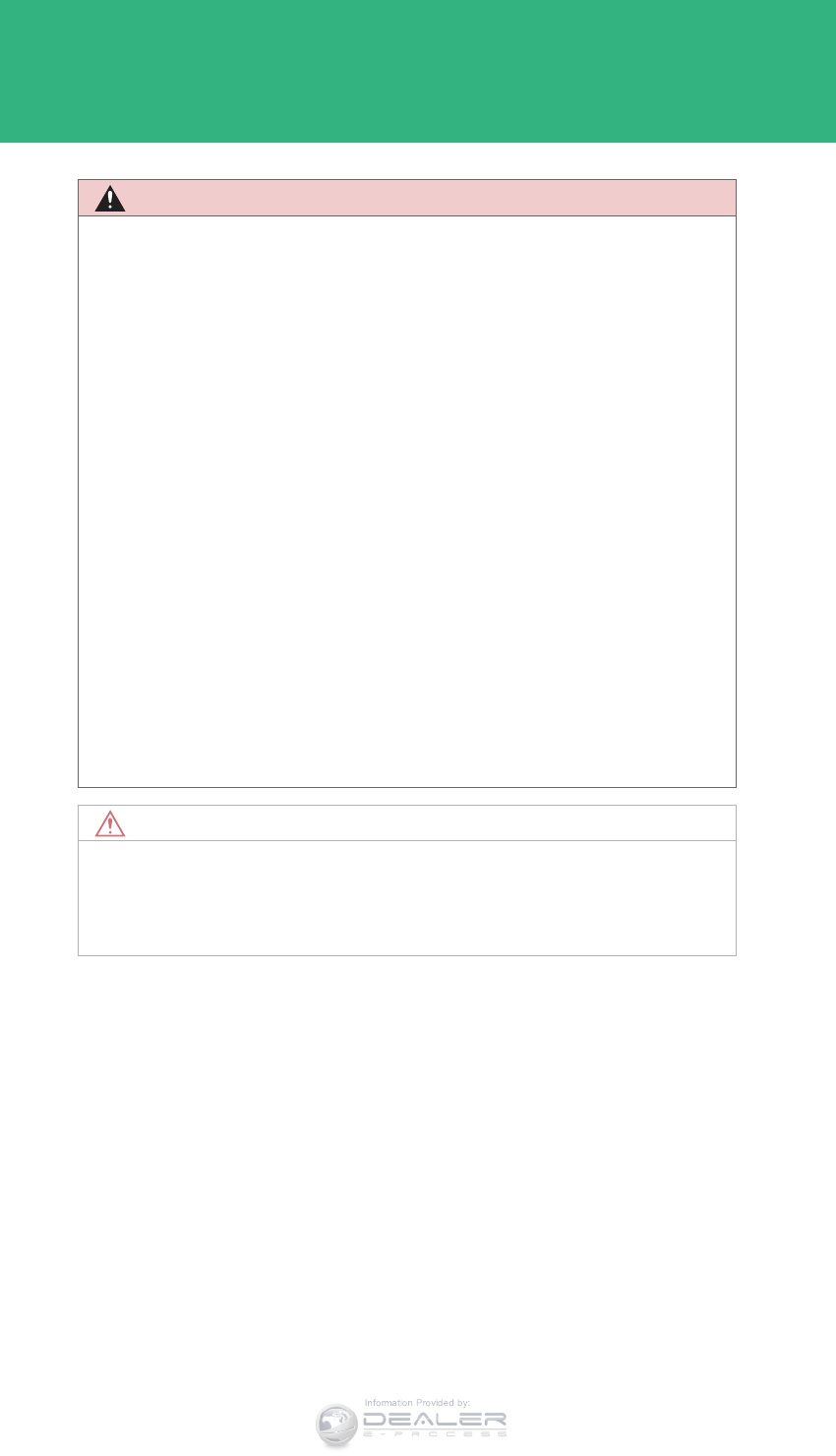
764
4-3. Do-it-yourself maintenance
LX570_OM_OM60L96U_(U)
CAUTION
■Where to safely charge the battery
Always charge the battery in an open area. Do not charge the battery in a garage
or closed room where there is not sufficient ventilation.
■How to recharge the battery
Only perform a slow charge (5A or less). The battery may explode if charged at a
quicker rate.
■Emergency measures regarding electrolyte
●If electrolyte gets in your eyes
Flush your eyes with clean water for at least 15 minutes and get immediate medi-
cal attention. If possible, continue to apply water with a sponge or cloth while
traveling to the nearest medical facility.
●If electrolyte gets on your skin
Wash the affected area thoroughly. If you feel pain or burning, get medical atten-
tion immediately.
●If electrolyte gets on your clothes
It can soak through clothing on to your skin. Immediately take off the clothing and
follow the procedure above if necessary.
●If you accidentally swallow electrolyte
Drink a large quantity of water or milk. Get emergency medical attention imme-
diately.
NOTICE
■When recharging the battery
Never recharge the battery while the engine is running. Also, be sure all accesso-
ries are turned off.
Information Provided by:
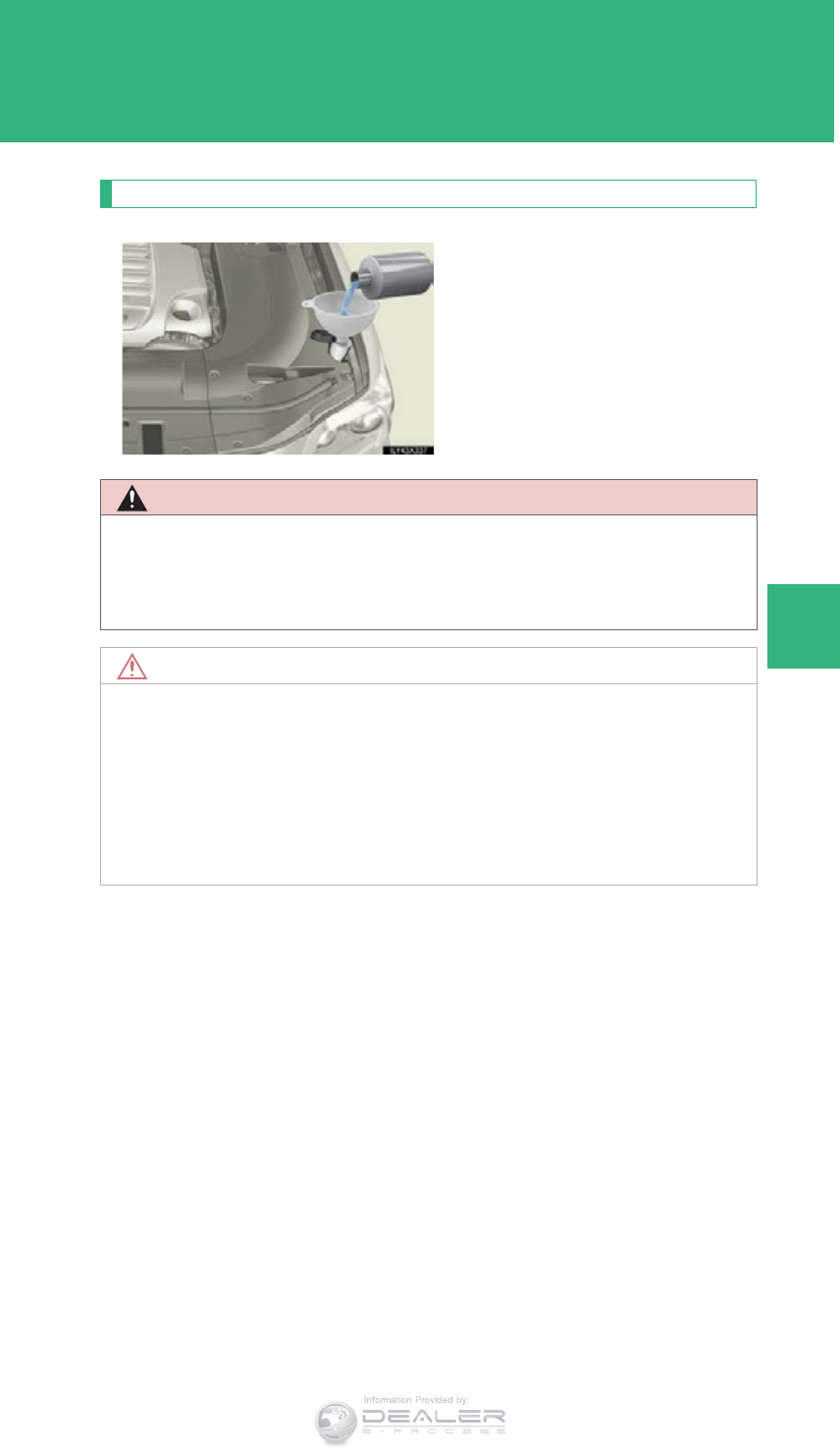
765
4-3. Do-it-yourself maintenance
4
Maintenance and care
LX570_OM_OM60L96U_(U)
Washer fluid
If any washer does not work or the
warning message appears on the
multi-information display, the
washer tank may be empty. Add
washer fluid.
CAUTION
■When refilling the washer fluid
Do not refill the washer fluid when the engine is hot or running, as the washer fluid
contains alcohol and may catch fire if spilled on the engine etc.
NOTICE
■Do not use any fluid other than washer fluid
Do not use soapy water or engine antifreeze instead of washer fluid.
Doing so may cause streaking on the vehicle’s painted surfaces.
■Diluting washer fluid
Dilute washer fluid with water as necessary.
Refer to the freezing temperatures listed on the label of the washer fluid bottle.
Information Provided by:
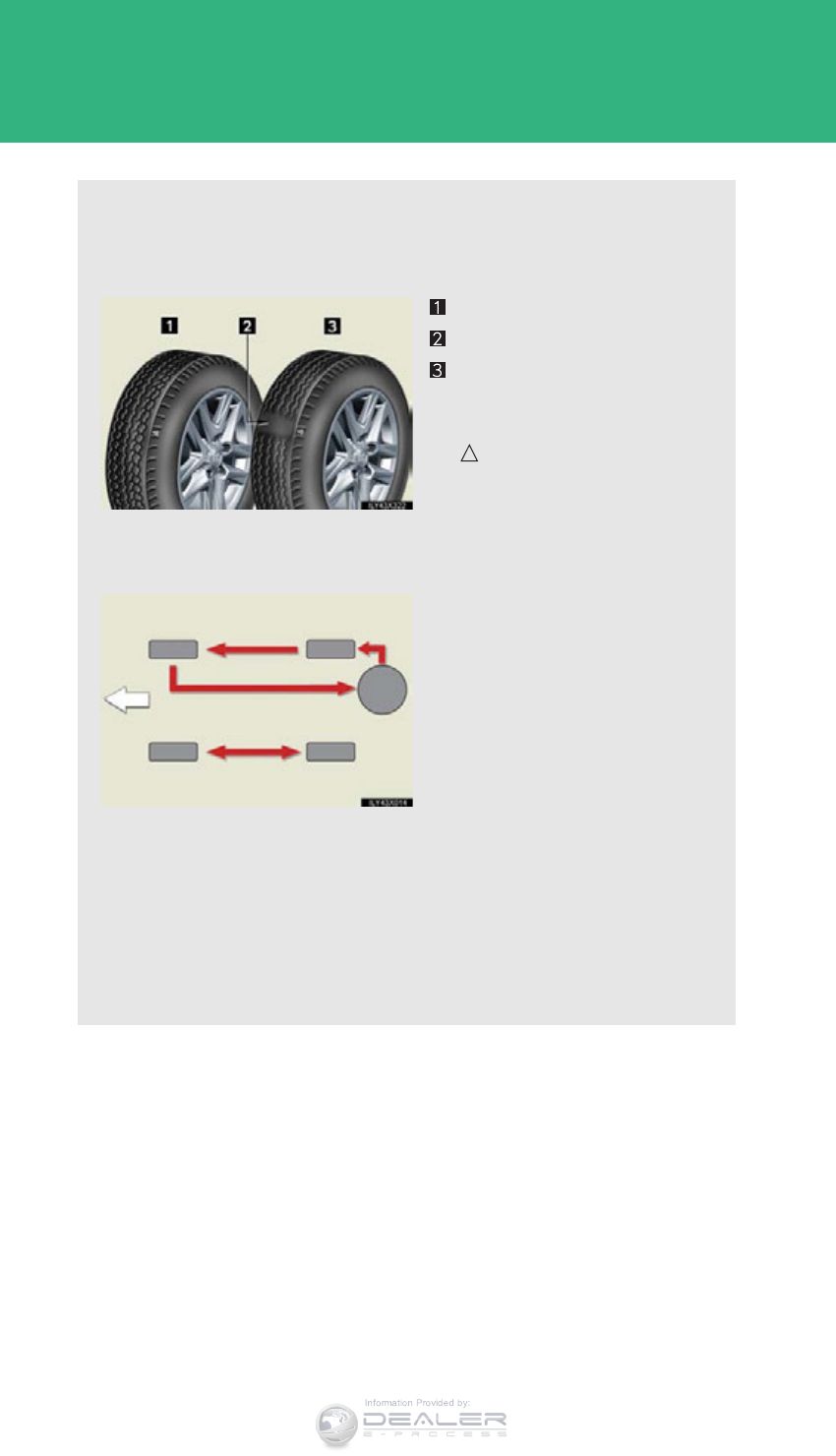
766
4-3. Do-it-yourself maintenance
LX570_OM_OM60L96U_(U)
Tires
Replace or rotate tires in accordance with maintenance schedules and
treadwear.
■Checking tires
New tread
Treadwear indicator
Worn tread
The location of treadwear indi-
cators is shown by the “TWI” or
“ ” marks, etc., molded on the
sidewall of each tire.
Check spare tire condition and
pressure if not rotated.
■Tire rotation
Rotate the tires in the order
shown.
To equalize tire wear and
extend tire life, Lexus recom-
mends that tire rotation is car-
ried out at the same interval as
tire inspection.
Do not fail to initialize the tire
pressure warning system after
rotating the tires that the tire
pressure has been changed for
towing. (P. 767)
■The tire pressure warning system
Your Lexus is equipped with a tire pressure warning system that
uses tire pressure warning valves and transmitters to detect low tire
iflti bf i bl i ( P 829)
Front
Information Provided by:
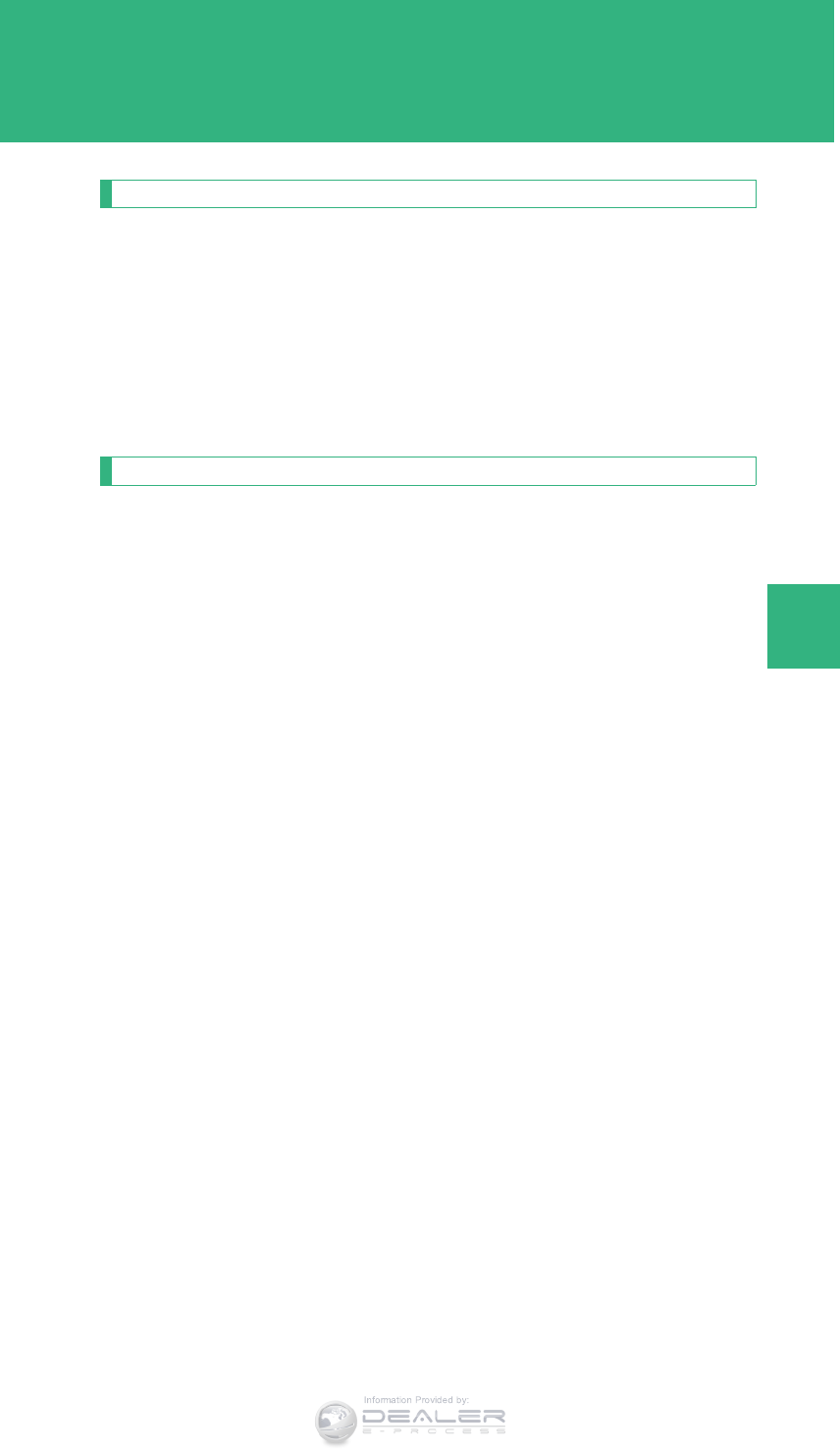
767
4-3. Do-it-yourself maintenance
4
Maintenance and care
LX570_OM_OM60L96U_(U)
Installing tire pressure warning valves and transmitters
When replacing tires or wheels, tire pressure warning valves and trans-
mitters must also be installed.
When new tire pressure warning valves and transmitters are installed,
new ID codes must be registered in the tire pressure warning computer
and the tire pressure warning system must be initialized. Have tire pres-
sure warning valve and transmitter ID codes registered by your Lexus
dealer. (P. 768)
Initializing the tire pressure warning system
■The tire pressure warning system must be initialized in the following
circumstances:
●When rotating the tires in above situation.
●When the set tire pressure has been changed before towing.
(P. 895)
When the tire pressure warning system is initialized, the current tire
inflation pressure is set as the benchmark pressure.
Information Provided by:
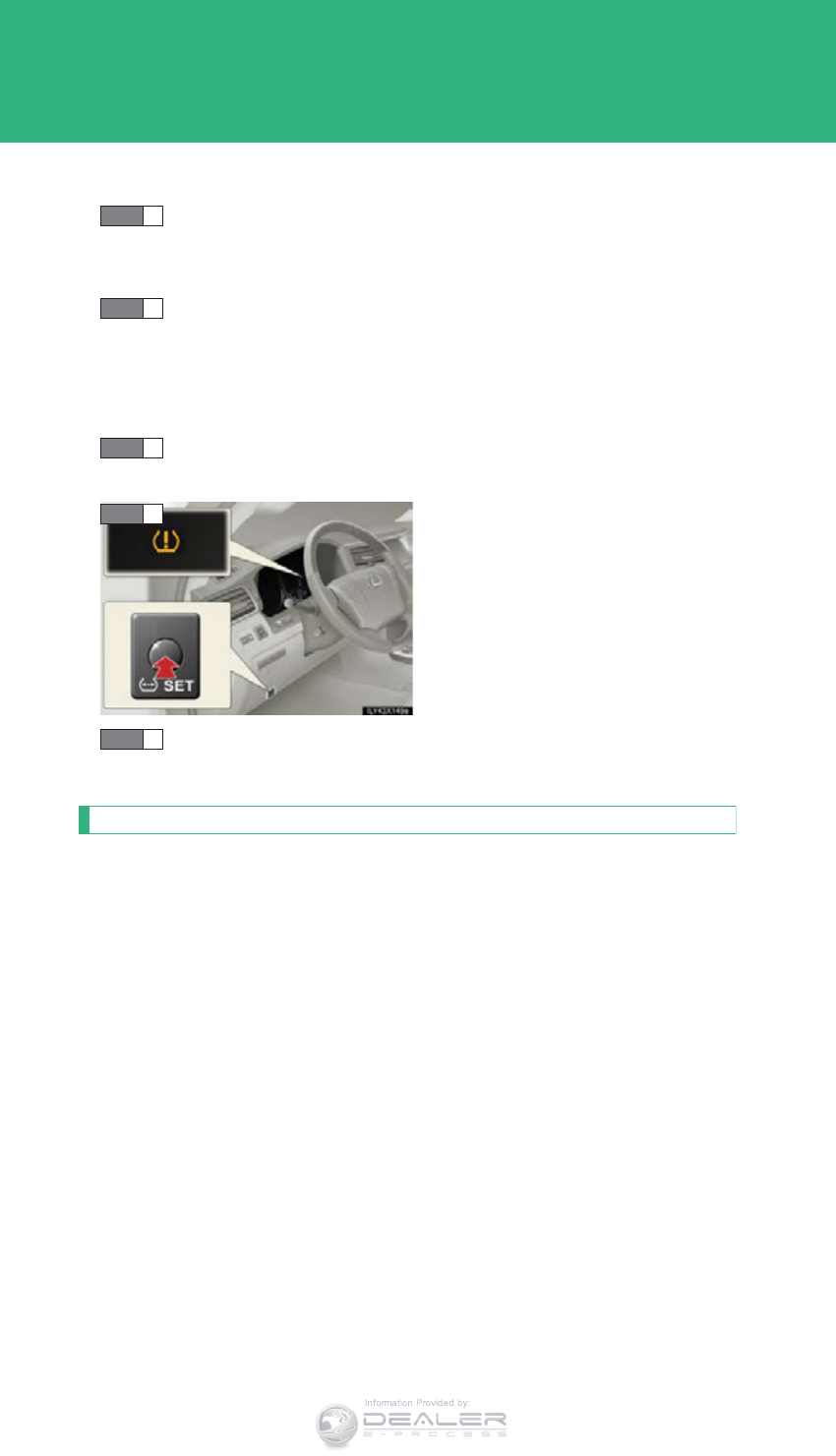
768
4-3. Do-it-yourself maintenance
LX570_OM_OM60L96U_(U)
■How to initialize the tire pressure warning system
Park the vehicle in safe place and turn the “ENGINE START
STOP” switch to OFF.
While the vehicle is moving, initialization is not performed.
Adjust the tire inflation pressure to the specified cold tire inflation
pressure level. (P. 895)
Make sure to adjust the tire pressure to the specified cold tire inflation
pressure level. The tire pressure warning system will operate based on
this pressure level.
Turn the “ENGINE START STOP” switch to IGNITION ON
mode.
Push and hold the tire pressure
warning reset switch until the tire
pressure warning light blinks
slowly 3 times and a message
appears on the multi-information
display.
Wait for a few minutes with the IGNITION ON mode, and then
turn the “ENGINE START STOP” switch to OFF.
Registering ID codes
The tire pressure warning valve and transmitter is equipped with a unique
ID code. When replacing a tire pressure warning valve and transmitter, it
is necessary to register the ID code of tire pressure warning valve and
transmitter. Have the ID code registered by your Lexus dealer.
STEP 1
STEP 2
STEP 3
STEP 4
STEP 5
Information Provided by:

769
4-3. Do-it-yourself maintenance
4
Maintenance and care
LX570_OM_OM60L96U_(U)
■When to replace your vehicle’s tires
Tires should be replaced if:
●You have tire damage such as cuts, splits, cracks deep enough to expose the
fabric, and bulges indicating internal damage
●A tire goes flat repeatedly or cannot be properly repaired due to the size or
location of a cut or other damage
If you are not sure, consult with your Lexus dealer.
■Replacing tires and wheels
If the ID code of the tire pressure warning valve and transmitter is not registered,
the tire pressure warning system will not work properly. After driving for about 20
minutes, the tire pressure warning light comes on after blinking for 1 minute to indi-
cate a system malfunction.
■When rotating the tires
Make sure that the “ENGINE START STOP” switch is off. If the tires are rotated
while the “ENGINE START STOP” switch is in IGNITION ON mode, the tire posi-
tion information will not be updated.
If this accidentally occurs, either turn the “ENGINE START STOP” switch to off
and then to IGNITION ON mode, or initialize the system after checking that the
tire pressure is properly adjusted.
■Tire life
Any tire over 6 years old must be checked by a qualified technician even if it has
seldom or never been used or damage is not obvious.
■If the tread on snow tires wears down below 0.16 in. (4 mm)
The effectiveness of the tires as snow tires is lost.
Information Provided by:
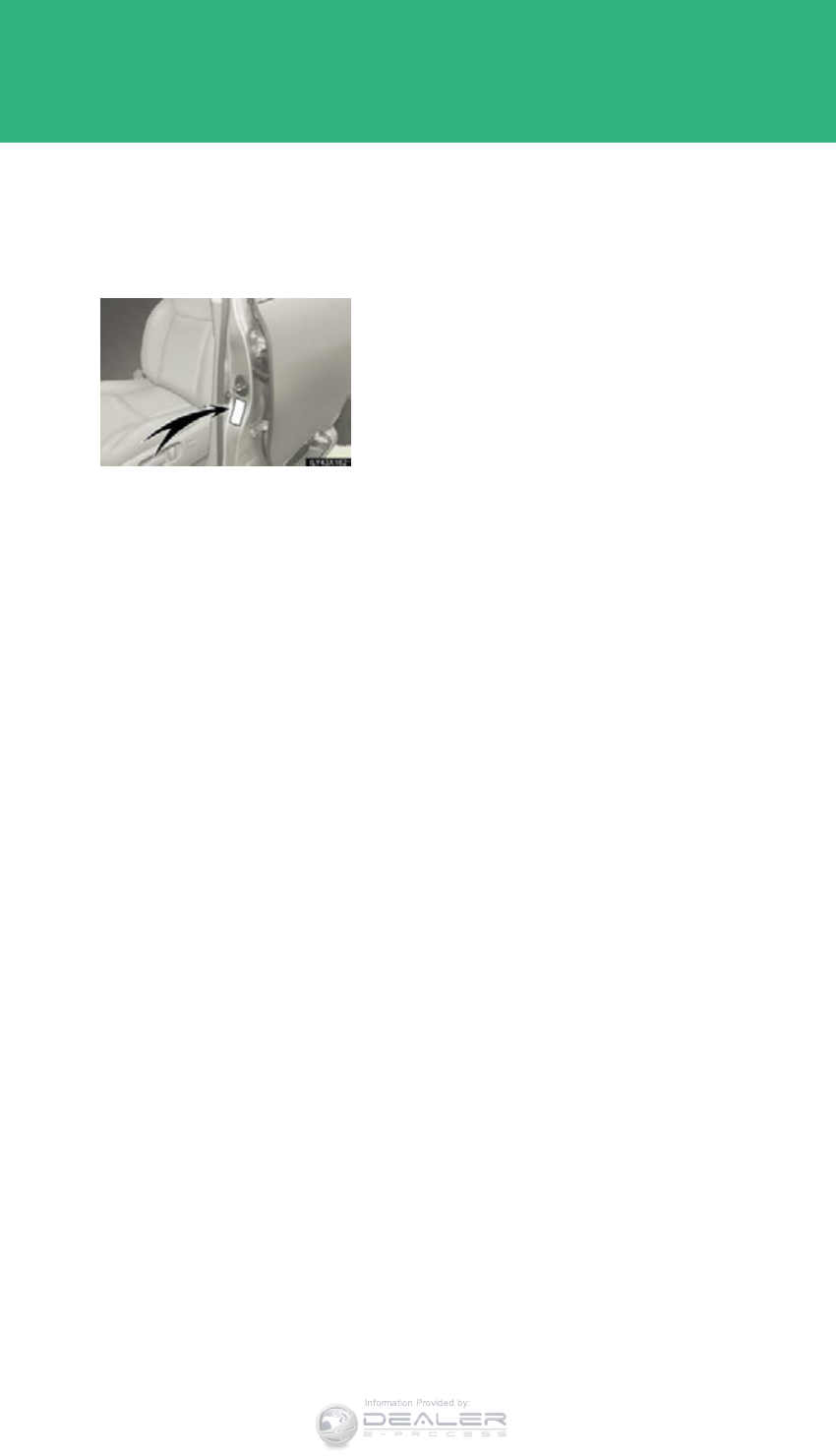
770
4-3. Do-it-yourself maintenance
LX570_OM_OM60L96U_(U)
■Maximum load of tire
Check that the number given by dividing the maximum load by 1.10 of the replace-
ment tire is greater than 1/2 of the Gross Axle Weight Ratings (GAWR) of either
the front axle or the rear axle, whichever is greater.
■Tire types
1 Summer tires
Summer tires are high-speed performance tires best suited to highway driving
under dry conditions. Since summer tires do not have the same traction perfor-
mance as snow tires, summer tires are inadequate for driving on snow-covered
or icy roads. For driving on snow-covered roads or icy roads, the use of snow
tires is recommended. When installing snow tires, be sure to replace all four tires.
2 All season tires
All season tires are designed to provide better traction in snow and to be ade-
quate for driving in most winter conditions, as well as for use year round. All sea-
son tires, however, do not have adequate traction performance compared with
snow tires in heavy or loose snow. Also, all season tires fall short in acceleration
and handling performance compared with summer tires in highway driving.
3Snow tires
For driving on snow-covered roads or icy roads, we recommend using snow
tires. If you need snow tires, select tires of the same size, construction and load
capacity as the originally installed tires. Since your vehicle has radial tires as orig-
inal equipment, make sure your snow tires also have radial construction. Do not
install studded tires without first checking local regulations for possible restric-
tion. Snow tires should be installed on all wheels. (P. 376)
For the GAWR, see the Certification Label.
For the maximum load of the tire, see the load
limit at maximum cold tire inflation pressure
mentioned on the sidewall of the tire.
(P. 901)
Information Provided by:

771
4-3. Do-it-yourself maintenance
4
Maintenance and care
LX570_OM_OM60L96U_(U)
■Initializing the tire pressure warning system
Initialize the tire pressure warning system with the tire inflation pressure adjusted to
the specified level.
■If you push the tire pressure warning reset switch accidentally
If initialization is performed, adjust the tire inflation pressure to the specified level
and initialize the tire pressure warning system again.
■The initialization operation
●Make sure to carry out initialization after adjusting the tire inflation pressure.
Also, make sure the tires are cold before carrying out initialization or tire infla-
tion pressure adjustment.
●If you have accidentally turned the “ENGINE START STOP” switch off during
initialization, it is not necessary to press the reset switch again as initialization
will restart automatically when the “ENGINE START STOP” switch has been
turned to IGNITION ON mode for the next time.
●If you accidentally press the reset switch when initialization is not necessary,
adjust the tire inflation pressure to the specified level when the tires are cold,
and conduct initialization again.
■When the initialization of the tire pressure warning system has failed
Initialization can be completed in a few minutes. However, in the following cases,
the settings have not been recorded and the system will not operate properly. If
repeated attempts to record tire inflation pressure settings are unsuccessful, have
the vehicle inspected by your Lexus dealer.
●When operating the tire pressure warning reset switch, the tire pressure warn-
ing light does not blink 3 times and the setting message does not appear on the
multi-information display.
●After carrying out the initialization procedure, the tire pressure warning light
blinks for 1 minute then stays on after driving for about 20 minutes.
■Routine tire inflation pressure checks
The tire pressure warning system does not replace routine tire inflation pressure
checks. Make sure to check tire inflation pressure as part of your routine of daily
vehicle checks.
Information Provided by:
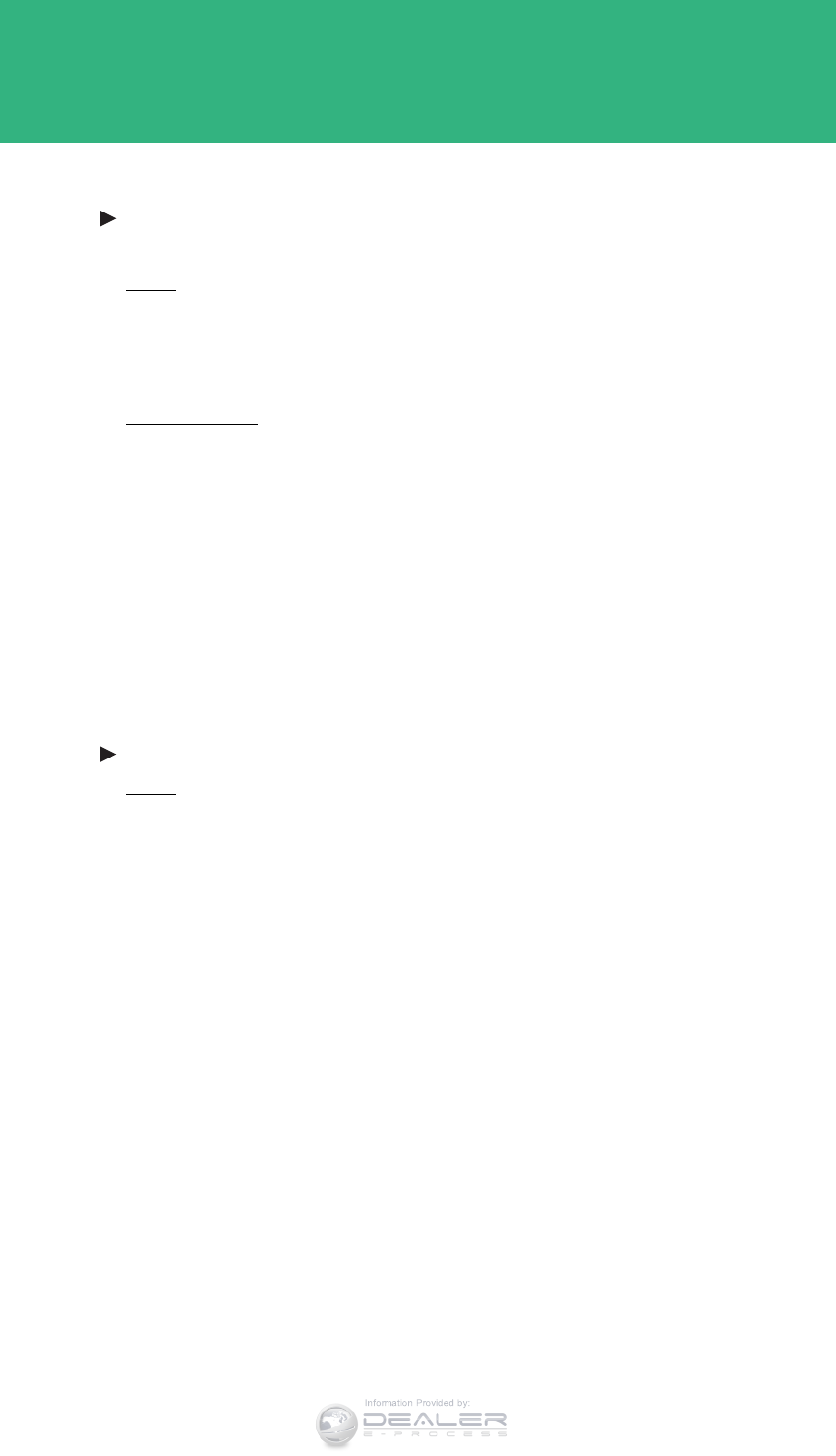
772
4-3. Do-it-yourself maintenance
LX570_OM_OM60L96U_(U)
■Tire pressure warning system certification
For vehicles sold in the U.S.A., Hawaii, Guam and Puerto Rico
FCC ID: PAXPMV107J
NOTE
This device complies with part 15 of the FCC Rules. Operation is subject to the fol-
lowing two conditions: (1) This device may not cause harmful interference, and (2)
this device must accept any interference received, including interference that may
cause undesired operation.
FCC WARNING
Changes or modifications not expressly approved by the party responsible for com-
pliance could void the user’s authority to operate the equipment.
FCC ID: HYQ13BCX
NOTE:
This device complies with part 15 of the FCC Rules. Operation is subject to the
following two conditions: (1) This device may not cause harmful interference, and (2)
this device must accept any interference received, including interference that may
cause undesired operation.
FCC WARNING:
Changes or modifications not expressly approved by the party responsible for com-
pliance could void the user’s authority to operate the equipment.
For vehicles sold in Canada
NOTE
Operation is subject to the following two conditions: (1) this device may not cause
interference, and (2) this device must accept any interference, including interfer-
ence that may cause undesired operation of the device.
Information Provided by:
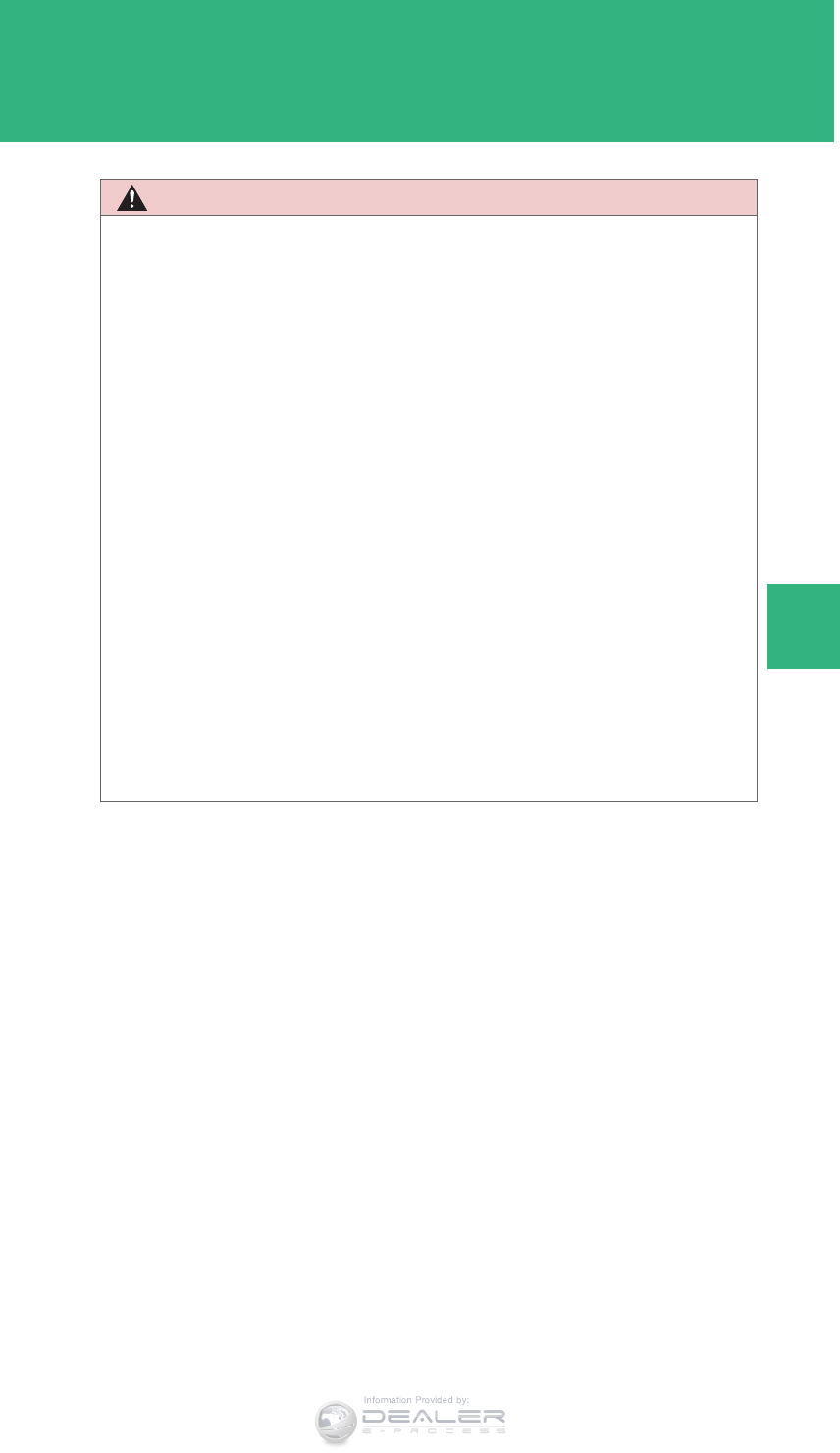
773
4-3. Do-it-yourself maintenance
4
Maintenance and care
LX570_OM_OM60L96U_(U)
CAUTION
■Tire pressure warning system operation
The tire pressure warning system may not provide warning immediately if a tire
bursts or if sudden air leakage occurs.
■When inspecting or replacing tires
Observe the following precautions to prevent accidents.
Failure to do so may cause damage to parts of the drive train, as well as dangerous
handling characteristics, which may lead to an accident resulting in death or serious
injury.
●Do not mix tires of different makes, models or tread patterns.
Also, do not mix tires of remarkably different treadwear.
●Do not use tire sizes other than those recommended by Lexus.
●Do not mix differently constructed tires (radial, bias-belted or bias-ply tires).
●Do not mix summer, all season and snow tires.
●Do not use tires that have been used on another vehicle.
Do not use tires if you do not know how they were used previously.
■When initializing the tire pressure warning system
Do not push the tire pressure warning reset switch without first adjusting the tire
inflation pressure to the specified level. Otherwise, the tire pressure warning light
may not come on even if the tire inflation pressure is low, or it may come on when
the tire inflation pressure is actually normal.
Information Provided by:
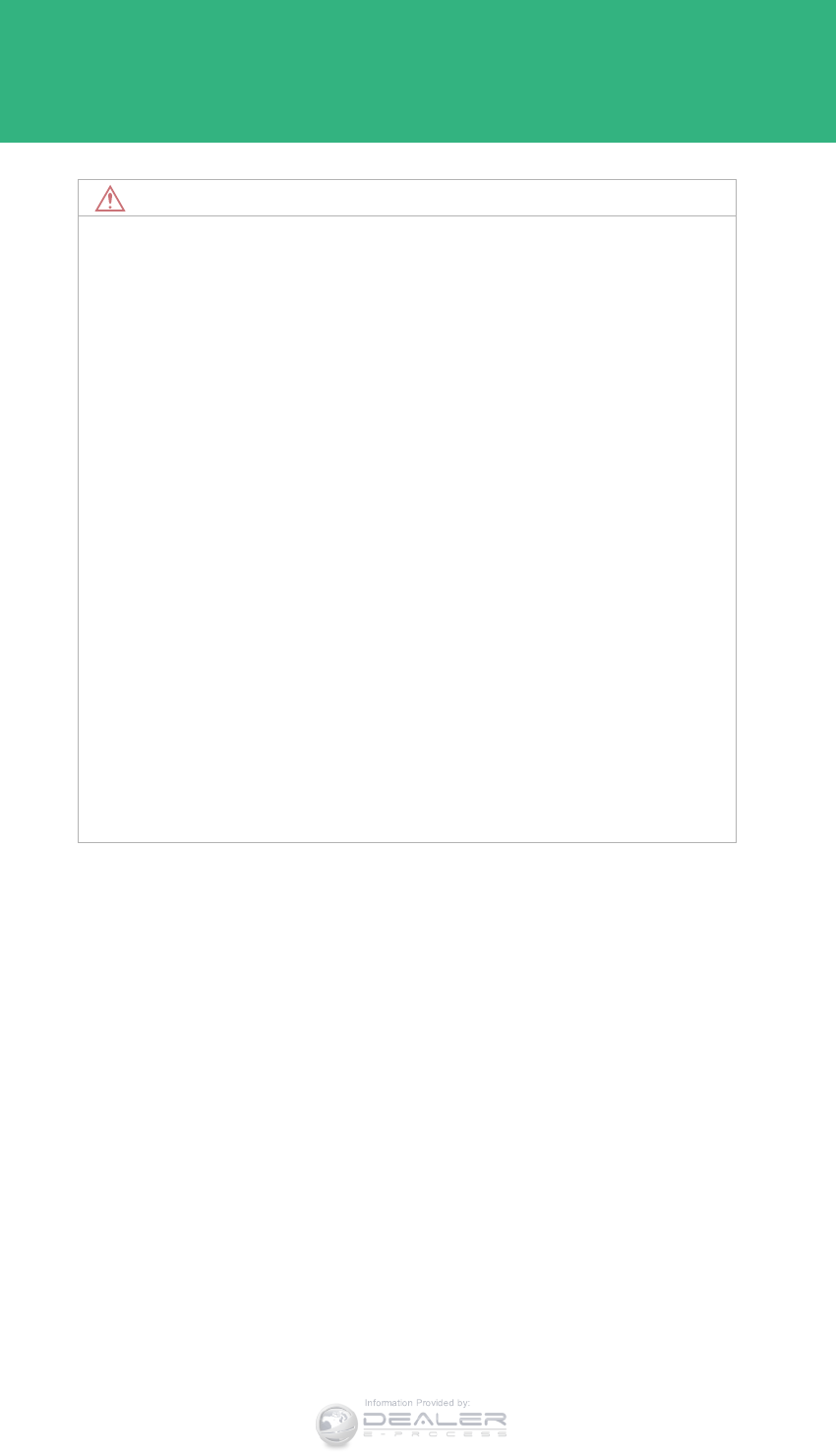
774
4-3. Do-it-yourself maintenance
LX570_OM_OM60L96U_(U)
NOTICE
■Repairing or replacing tires, wheels, tire pressure warning valves and transmit-
ters and tire valve caps
●When removing or fitting the wheels, tires or the tire pressure warning valve and
transmitter, contact your Lexus dealer as the tire pressure warning valve and
transmitter may be damaged if not handled correctly.
●Make sure to install the tire valve caps. If the tire valve caps are not installed,
water could enter the tire pressure warning valves and the tire pressure warning
valves could be bound.
●When replacing tire valve caps, do not use tire valve caps other than those speci-
fied. The cap may become stuck.
■To avoid damage to the tire pressure warning valves and transmitters
When a tire is repaired with liquid sealants, the tire pressure warning valve and
transmitter may not operate properly. If a liquid sealant is used, contact your Lexus
dealer or other qualified service shop as soon as possible. Make sure to replace the
tire pressure warning valve and transmitter when replacing the tire. (P. 767)
■Driving on rough roads
Take particular care when driving on roads with loose surfaces or potholes.
These conditions may cause losses in tire inflation pressure, reducing the cushion-
ing ability of the tires. In addition driving on rough roads may cause damage to the
tires themselves, as well as the vehicle’s wheels and body.
■If tire inflation pressures become low while driving
Do not continue driving, or your tires and/or wheels may be ruined.
Information Provided by:
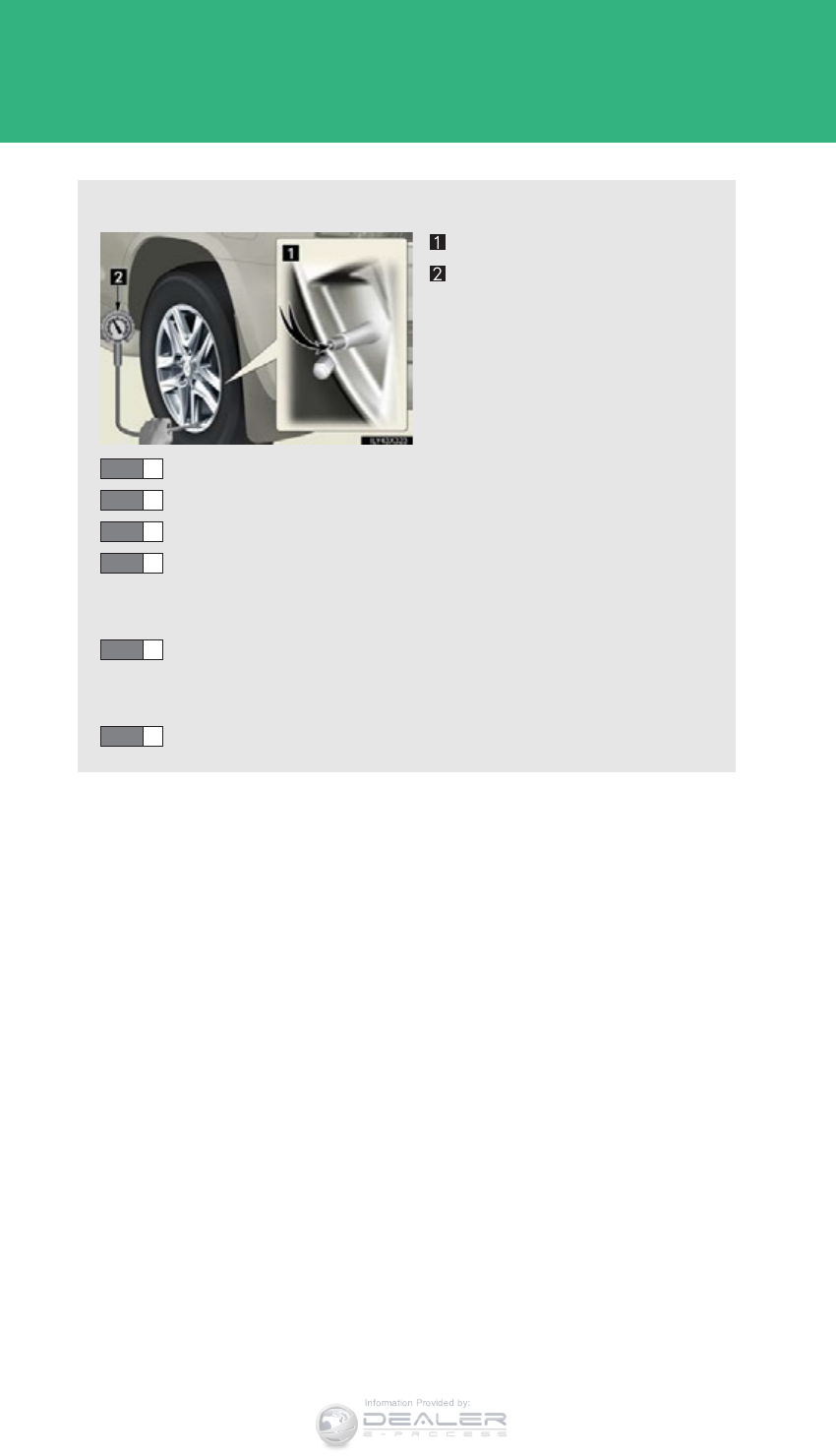
776
4-3. Do-it-yourself maintenance
LX570_OM_OM60L96U_(U)
■Inspection and adjustment procedure
Tire valve
Tire pressure gauge
Remove the tire valve cap.
Press the tip of the tire pressure gauge onto the tire valve.
Read the pressure using the gauge gradations.
If the tire inflation pressure is not at the recommended level,
adjust the pressure.
If you add too much air, press the center of the valve to deflate.
After completing the tire inflation pressure measurement and
adjustment, apply soapy water to the valve and check for leak-
age.
Put the tire valve cap back on.
STEP 1
STEP 2
STEP 3
STEP 4
STEP 5
STEP 6
Information Provided by:

777
4-3. Do-it-yourself maintenance
4
Maintenance and care
LX570_OM_OM60L96U_(U)
■Tire inflation pressure check interval
You should check tire inflation pressure every two weeks, or at least once a month.
Do not forget to check the spare.
■Effects of incorrect tire inflation pressure
Driving with incorrect tire inflation pressure may result in the following:
●Reduced fuel efficiency
●Reduced driving comfort and tire life
●Reduced safety
●Damage to the drive train
If a tire needs frequent inflating, have it checked by your Lexus dealer.
■Instructions for checking tire inflation pressure
When checking tire inflation pressure, observe the following:
●Check only when the tires are cold.
If your vehicle has been parked for at least 3 hours or has not been driven for
more than 1 mile or 1.5 km, you will get an accurate cold tire inflation pressure
reading.
●Always use a tire pressure gauge.
The appearance of the tire can be misleading. In addition, tire inflation pressure
that is even just a few pounds off can affect ride quality and handling.
●Do not reduce tire inflation pressure after driving. It is normal for tire inflation
pressure to be higher after driving.
●Never exceed the vehicle capacity weight.
Passengers and luggage weight should be placed so that the vehicle is bal-
anced.
Information Provided by:
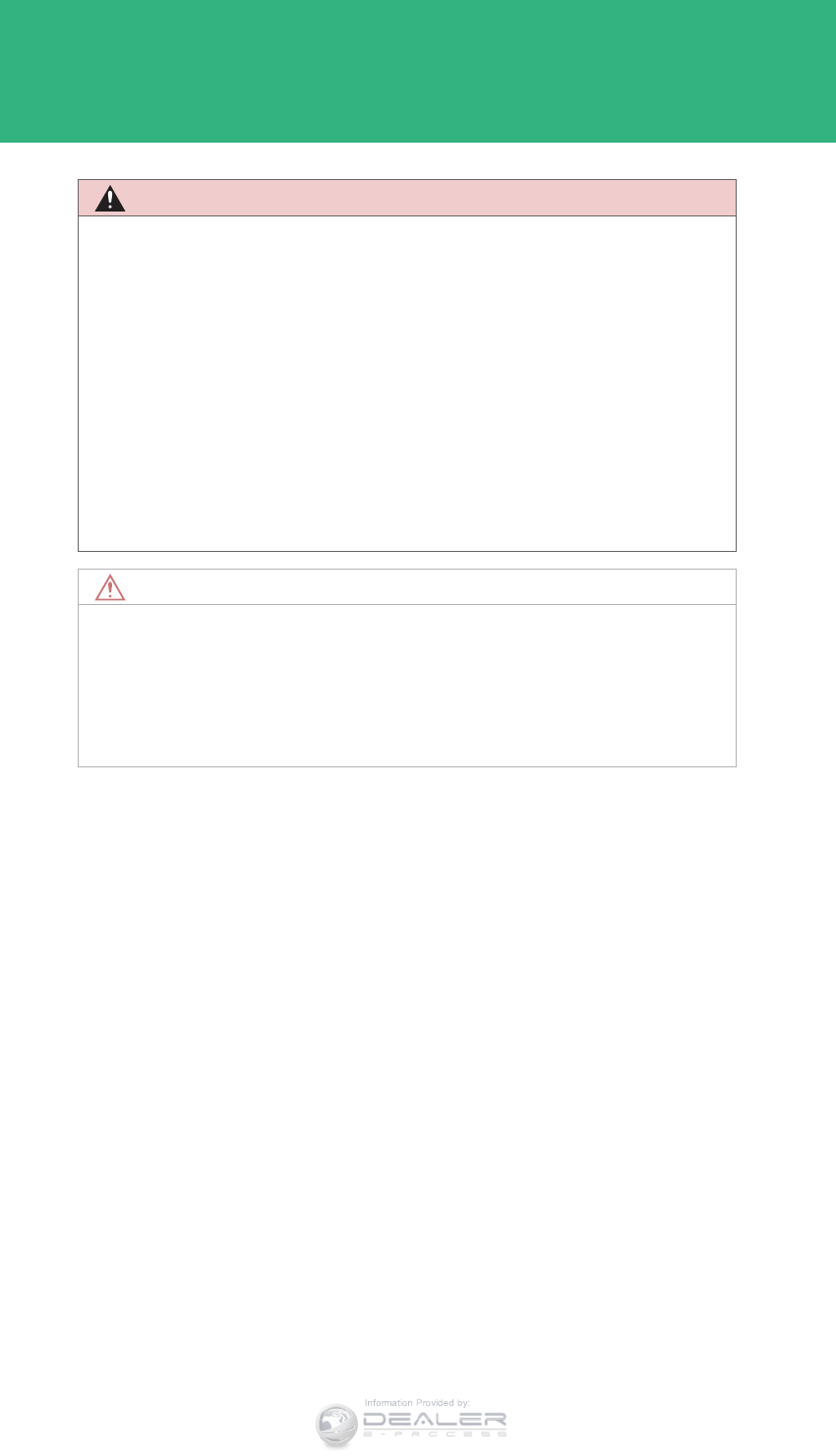
778
4-3. Do-it-yourself maintenance
LX570_OM_OM60L96U_(U)
CAUTION
■Proper inflation is critical to save tire performance
Keep your tires properly inflated. Otherwise, the following conditions may occur
and result in an accident causing death or serious injury:
●Excessive wear
●Uneven wear
●Poor handling
●Possibility of blowouts resulting from overheated tires
●Poor sealing of the tire bead
●Wheel deformation and/or tire separation
●A greater possibility of tire damage from road hazards
NOTICE
■When inspecting and adjusting tire inflation pressure
Be sure to reinstall the tire valve caps.
Without the valve caps, dirt or moisture could get into the valve and cause air leak-
age, which could result in an accident. If the caps have been lost, replace them as
soon as possible.
Information Provided by:
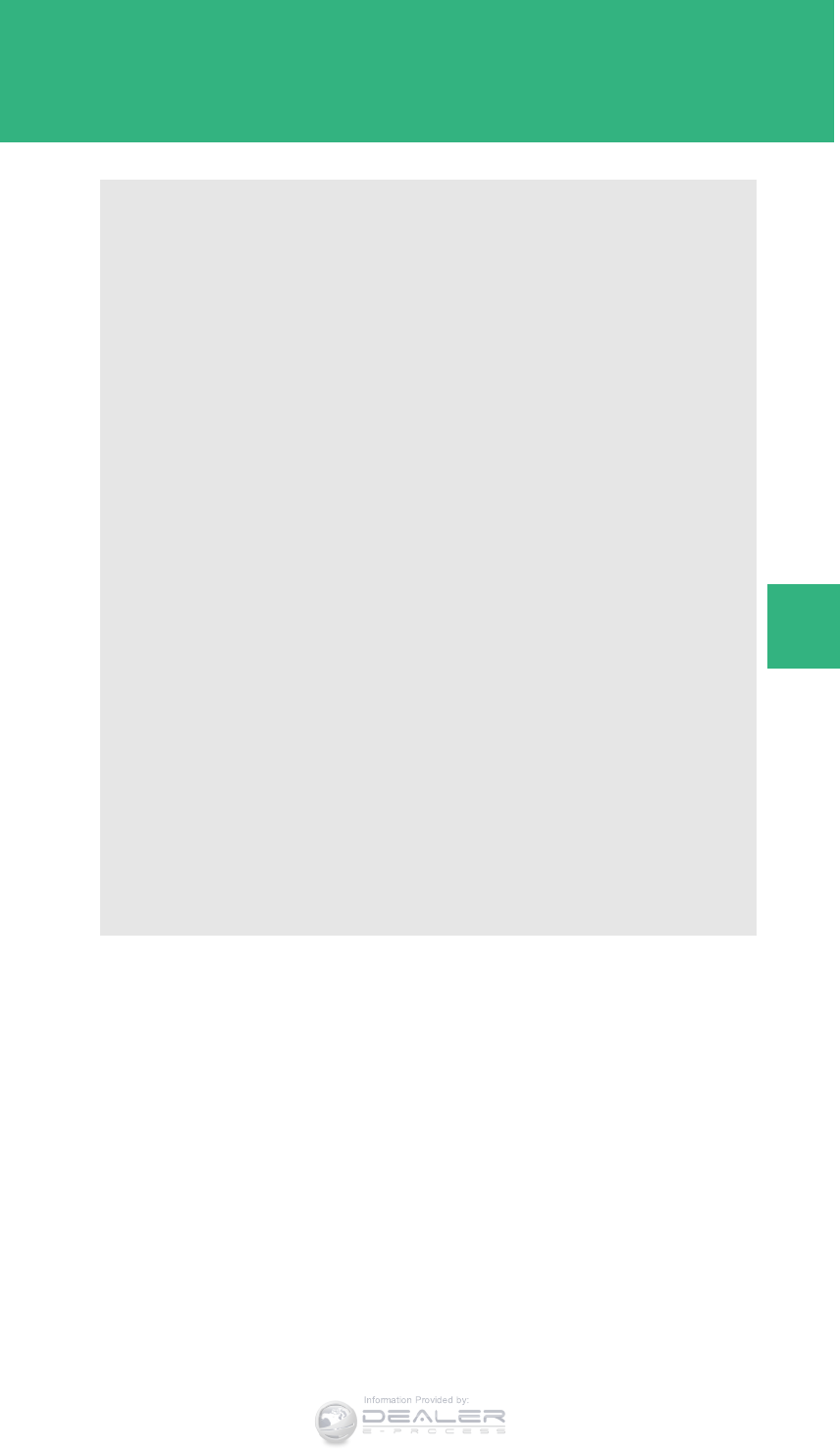
779
4-3. Do-it-yourself maintenance
4
Maintenance and care
LX570_OM_OM60L96U_(U)
Wheels
If a wheel is bent, cracked or heavily corroded, it should be replaced.
Otherwise, the tire may separate from the wheel or cause loss of handling
control.
■Wheel selection
When replacing wheels, care should be taken to ensure that they
are equivalent to those removed in load capacity, diameter, rim
width, and inset*.
Replacement wheels are available at your Lexus dealer.
*: Conventionally referred to as “offset”.
Lexus does not recommend using:
●Wheels of different sizes or types
●Used wheels
●Bent wheels that have been straightened
■Aluminum wheel precautions
●Use only Lexus wheel nuts and wrenches designed for use with
your aluminum wheels.
●When rotating, repairing or changing your tires, check that the
wheel nuts are still tight after driving 1000 miles (1600 km).
●Be careful not to damage the aluminum wheels when using tire
chains.
●Use only Lexus genuine balance weights or equivalent and a
plastic or rubber hammer when balancing your wheels.
Information Provided by:
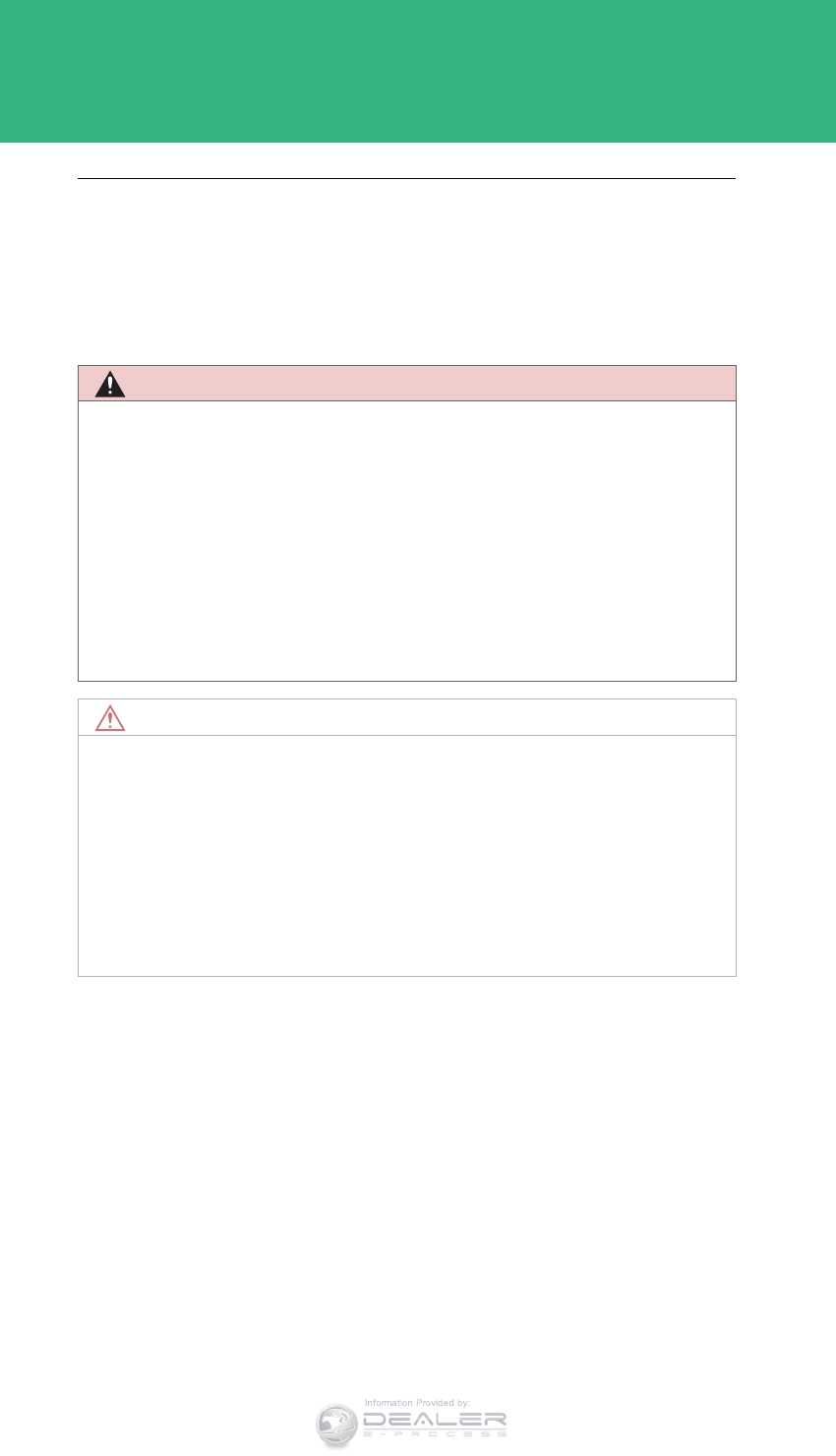
780
4-3. Do-it-yourself maintenance
LX570_OM_OM60L96U_(U)
■When replacing wheels
The wheels of your Lexus are equipped with tire pressure warning valves and trans-
mitters that allow the tire pressure warning system to provide advanced warning in
the event of a loss in tire inflation pressure. Whenever wheels are replaced, the tire
pressure warning valves and transmitters must be installed. (P. 767)
CAUTION
■When replacing wheels
●Do not use wheels that are a different size from those recommended in the
Owner’s Manual, as this may result in loss of handling control.
●Never use an inner tube in a leaking wheel which is designed for a tubeless tire.
Doing so may result in an accident, causing death or serious injury.
■Use of defective wheels prohibited
Do not use cracked or deformed wheels.
Doing so could cause the tire to leak air during driving, possibly causing an acci-
dent.
NOTICE
■Replacing tire pressure warning valves and transmitters
●Because tire repair or replacement may affect the tire pressure warning valves
and transmitters, make sure to have tires serviced by your Lexus dealer or other
qualified service shop. In addition, make sure to purchase your tire pressure
warning valves and transmitters at your Lexus dealer.
●Ensure that only genuine Lexus wheels are used on your vehicle.
Tire pressure warning valves and transmitters may not work properly with non-
genuine wheels.
Information Provided by:
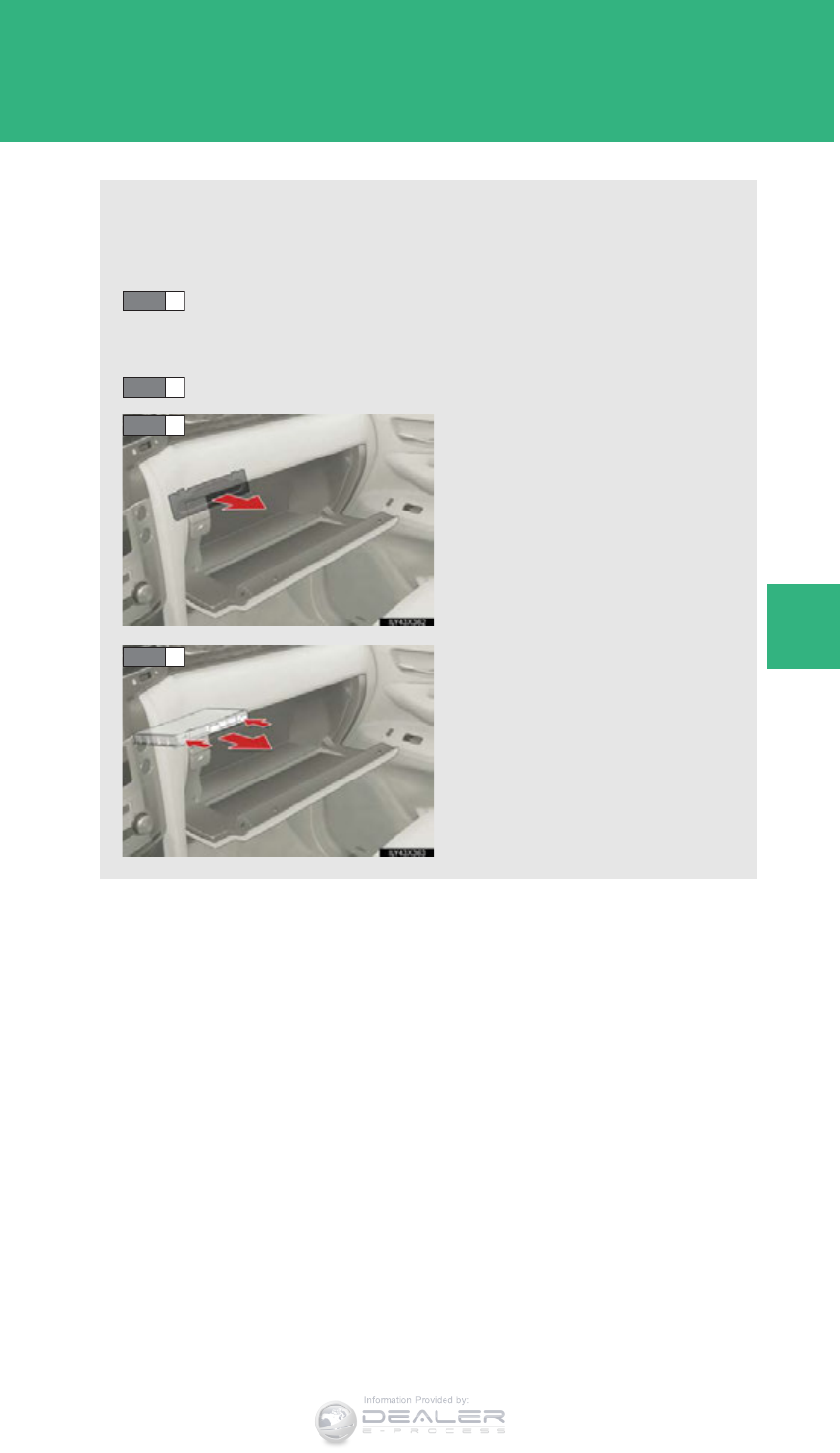
781
4-3. Do-it-yourself maintenance
4
Maintenance and care
LX570_OM_OM60L96U_(U)
Air conditioning filter
The air conditioning filter must be cleaned or changed regularly to main-
tain air conditioning efficiency.
■Removal method
Turn the “ENGINE START STOP” switch IGNITION ON
mode and switch to recirculated air mode, then turn the
“ENGINE START STOP” switch OFF.
Open the glove box and remove the separate tray. (P. 691)
Remove the filter cover.
Remove the filter case.
STEP 1
STEP 2
STEP 3
STEP 4
Information Provided by:
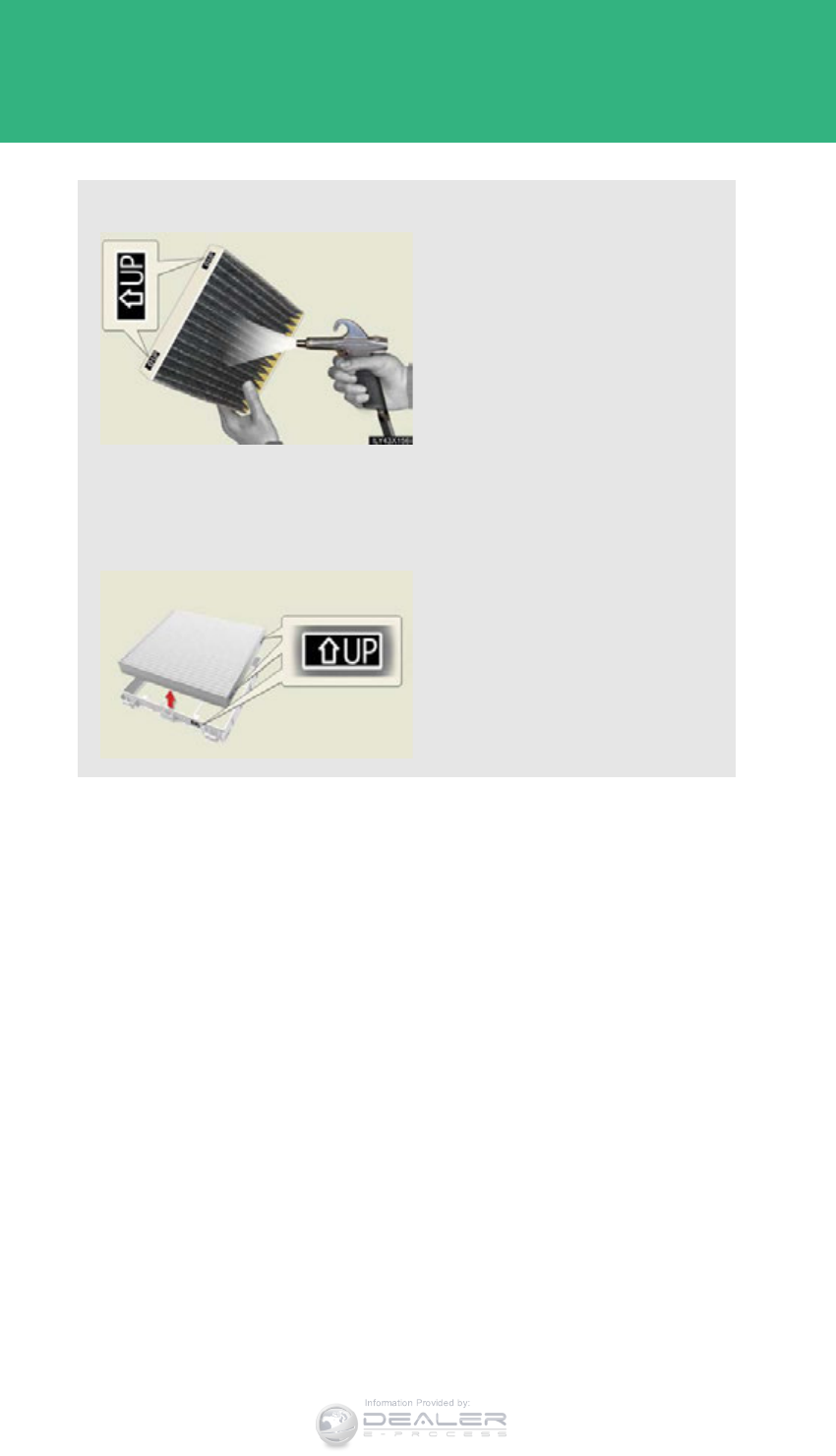
782
4-3. Do-it-yourself maintenance
LX570_OM_OM60L96U_(U)
■Cleaning method
If the filter is dirty, clean by
blowing compressed air
through the filter from the
downward side.
Hold the air gun 2 in. (5 cm)
from the filter and blow for
approximately 2 minutes at 72
psi (500 kPa, 5.0 kgf/cm2 or
bar).
If it is not available, have the filter
cleaned by your Lexus dealer.
■Replacement method
Remove the air conditioning fil-
ter and replace it with a new
one.
The “UP” marks shown on the
filter should be pointing up.
Information Provided by:
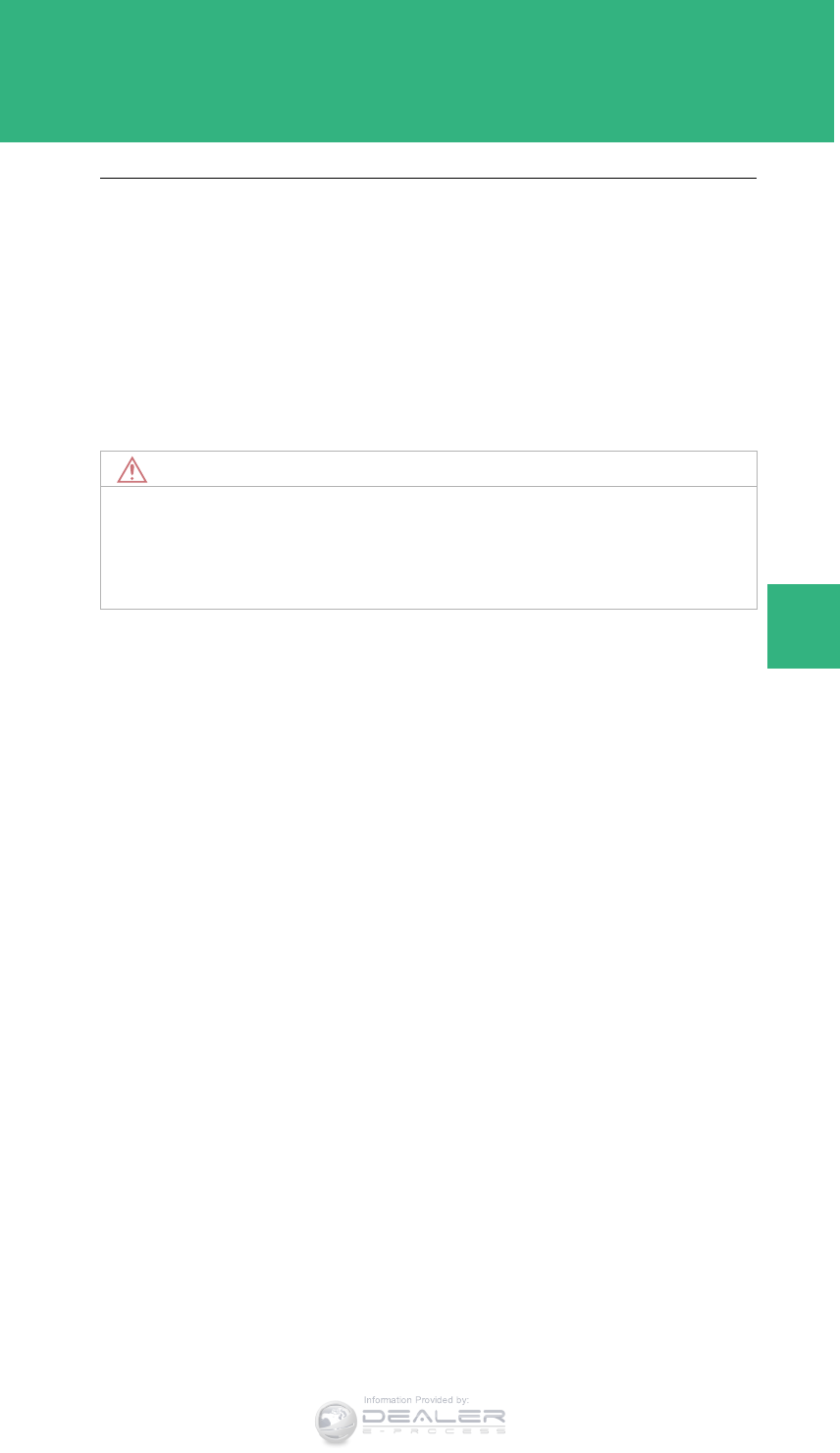
783
4-3. Do-it-yourself maintenance
4
Maintenance and care
LX570_OM_OM60L96U_(U)
■Checking interval
Inspect, clean and replace the air conditioning filter according to the maintenance
schedule. In dusty areas or areas with heavy traffic flow, more frequent cleaning or
early replacement may be required. (For scheduled maintenance information, refer
to the “Warranty and Services Guide”, “Owner’s Manual Supplement” or “Sched-
uled Maintenance”.)
■If air flow from the vents decreases dramatically
The filter may be clogged. Check the filter and replace if necessary.
NOTICE
■To prevent damage to the system
●When using the air conditioning system, make sure that a filter is always installed.
●When cleaning the filter, do not clean the filter with water.
Information Provided by:
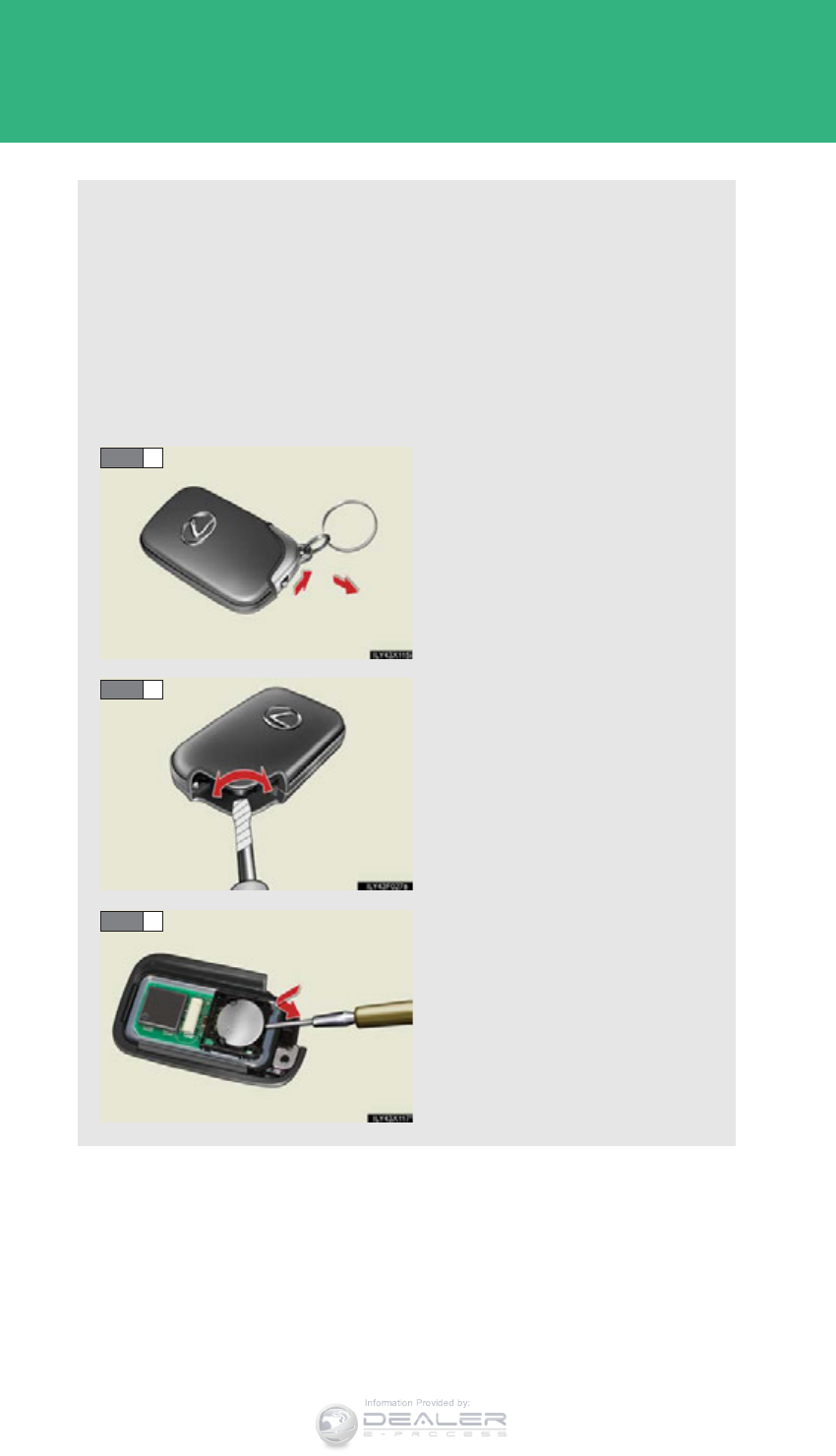
784
4-3. Do-it-yourself maintenance
LX570_OM_OM60L96U_(U)
Electronic key battery
Replace the battery with a new one if it is discharged.
■You will need the following items:
●Flathead screwdriver (To prevent damage to the key, cover the
tip of the screwdriver with rag.)
●Small Phillips-head screwdriver
●Lithium battery (CR1632)
■Replacing the battery
Take out the mechanical key
(P. 31).
Remove the cover.
Remove the depleted battery.
Insert a new battery with the “+”
terminal facing up.
STEP 1
STEP 2
STEP 3
Information Provided by:
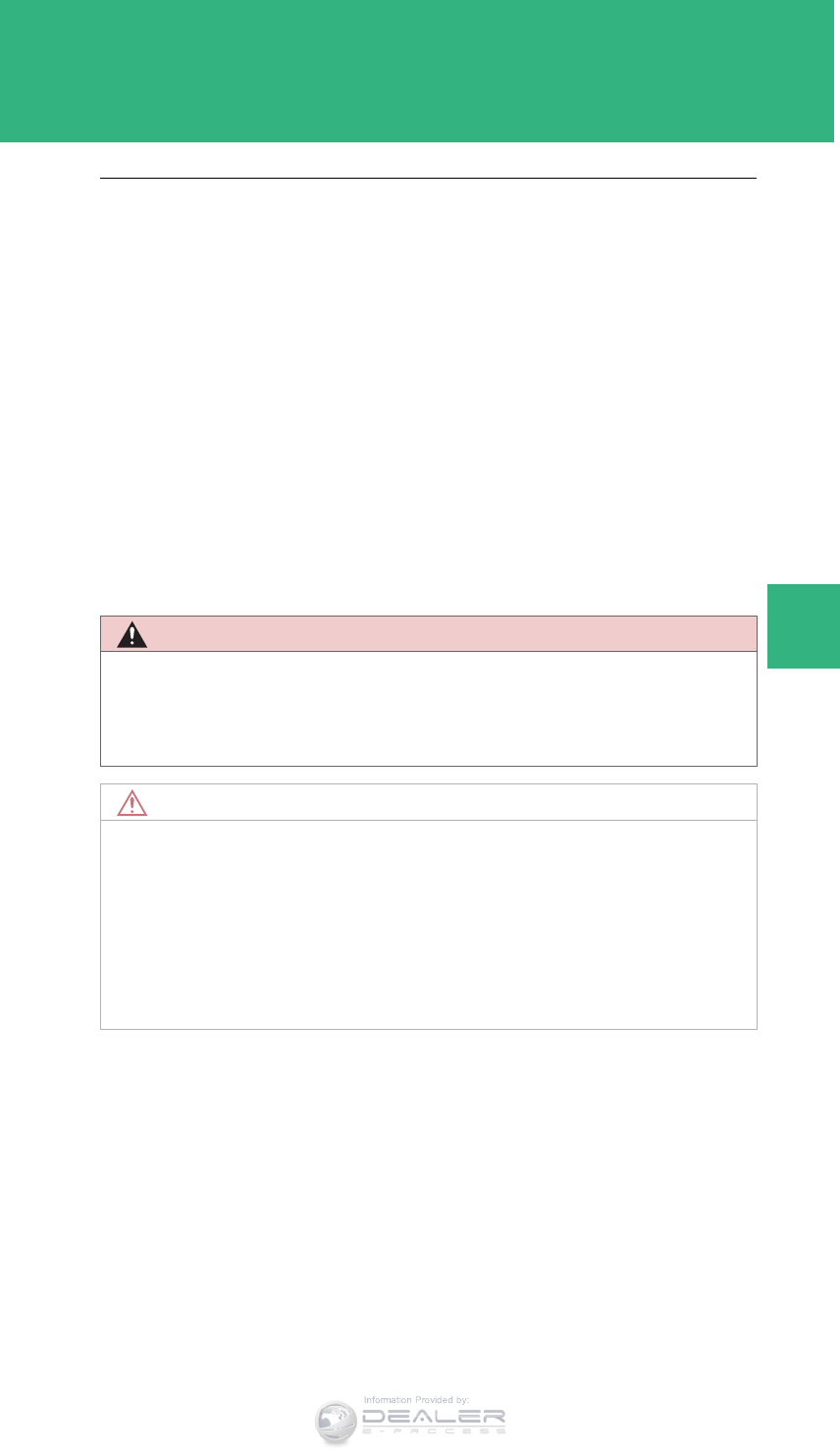
785
4-3. Do-it-yourself maintenance
4
Maintenance and care
LX570_OM_OM60L96U_(U)
■If the electronic key battery is discharged
The following symptoms may occur.
●The smart access system with push-button start and wireless remote control will
not function properly.
●The operational range is reduced.
■Use a CR1632 lithium battery
●Batteries can be purchased at your Lexus dealer, jewelers, or camera stores.
●Replace only with the same or equivalent type recommended by your Lexus
dealer.
●Dispose of used batteries according to the local laws.
■When the card key battery needs to be replaced
The battery for the card key is available only at Lexus dealer. Your Lexus dealer can
replace the battery for you.
CAUTION
■Removed battery and other parts
These parts are small and if swallowed by a child, they can cause choking. Keep
away from children. Failure to do so could result in death or serious injury.
NOTICE
■For normal operation after replacing the battery
Observe the following precautions to prevent accidents.
●Always work with dry hands.
Moisture may cause the battery to rust.
●Do not touch or move any other components inside the electronic key.
●Do not bend the battery terminals.
Information Provided by:
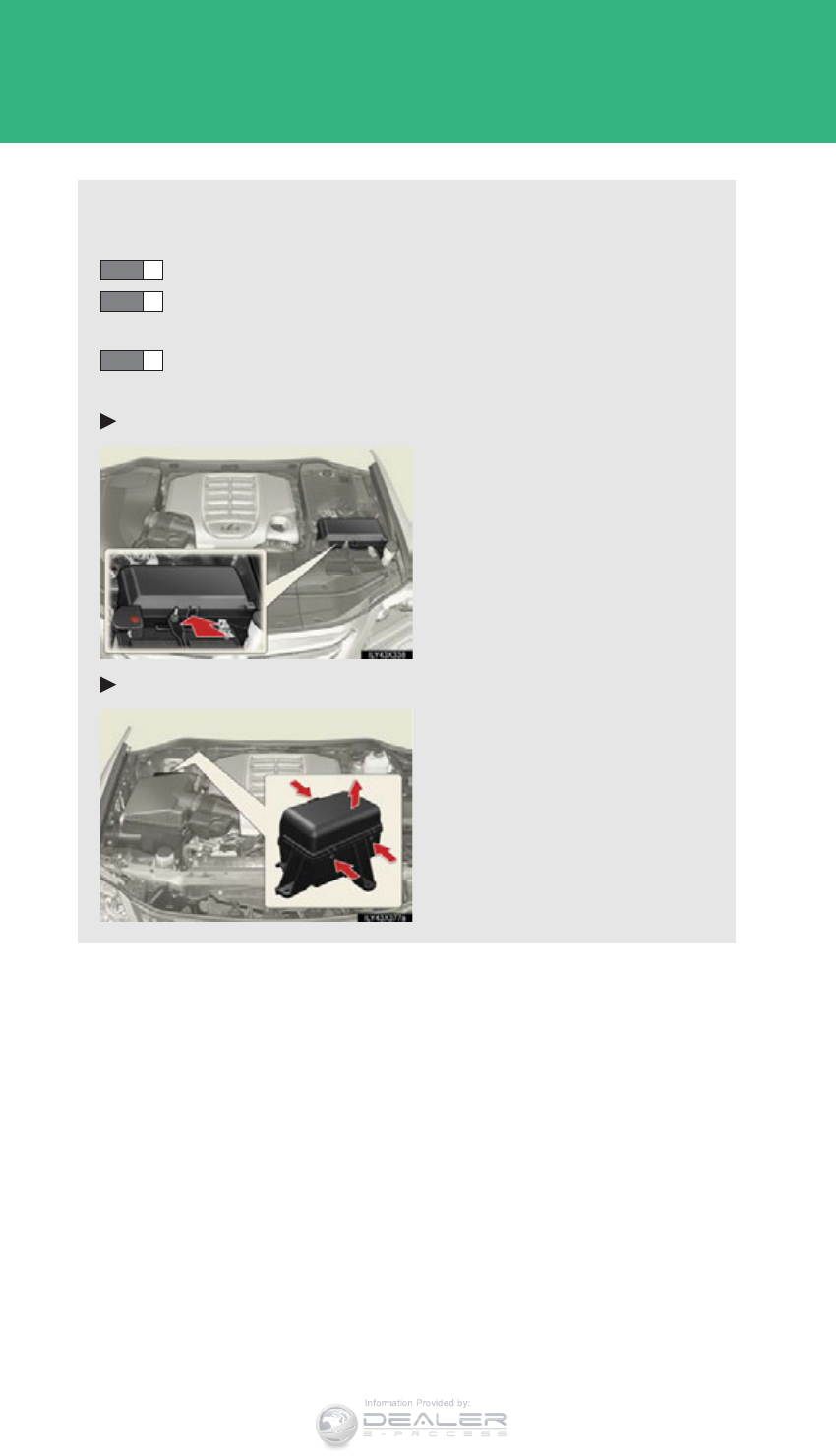
786
4-3. Do-it-yourself maintenance
LX570_OM_OM60L96U_(U)
Checking and replacing fuses
If any of the electrical components do not operate, a fuse may have blown.
If this happens, check and replace the fuses as necessary.
Turn the “ENGINE START STOP” switch OFF.
Remove the engine compartment cover
P. 752
The fuses are located in the following places. To check the
fuses, follow the instructions below.
Engine compartment (fuse box on the left side)
Push the tab in and lift the lid off.
Engine compartment (fuse box on the right side)
Push the tabs in and lift the lid
off.
STEP 1
STEP 2
STEP 3
Information Provided by:
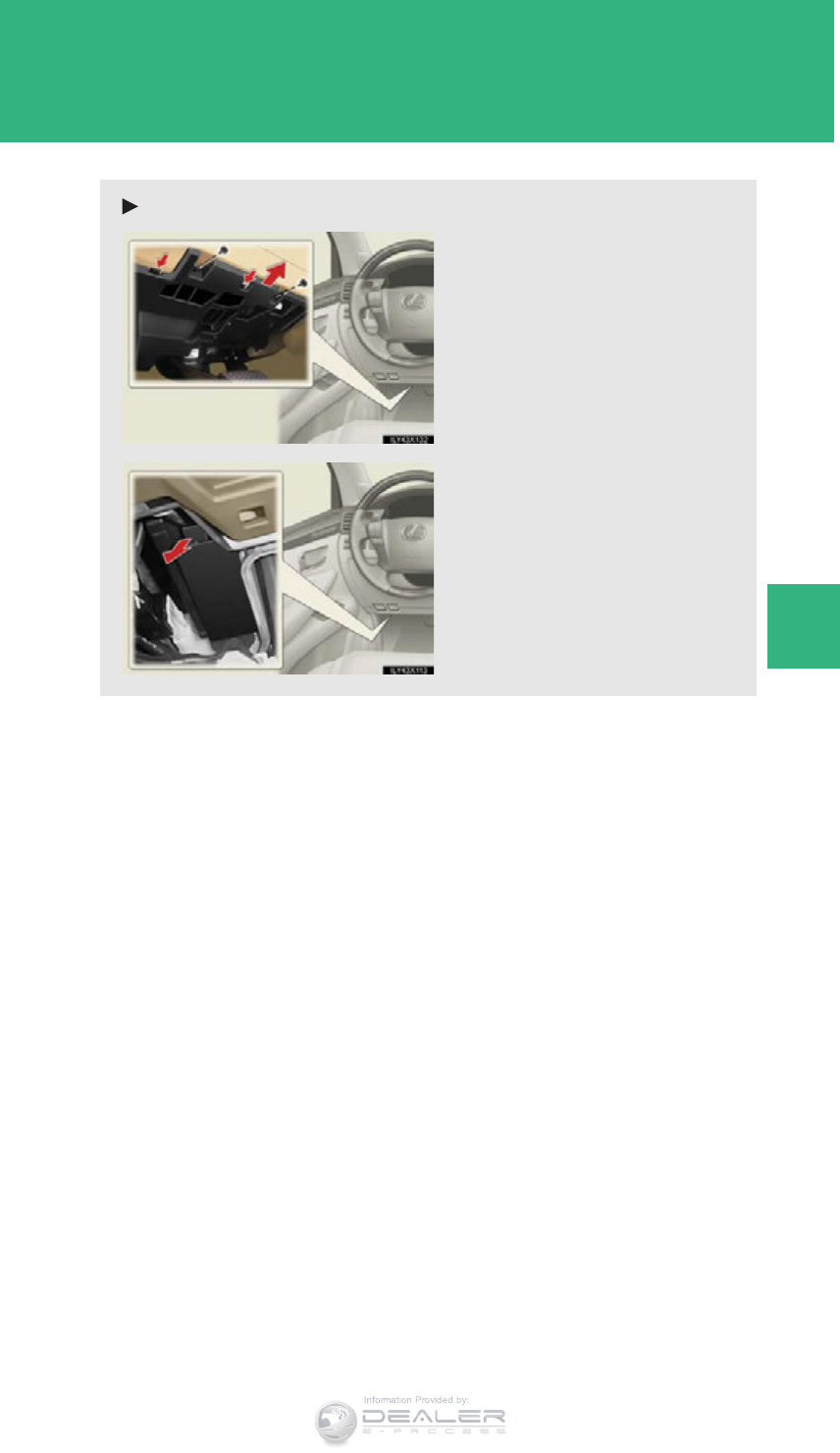
787
4-3. Do-it-yourself maintenance
4
Maintenance and care
LX570_OM_OM60L96U_(U)
Driver’s side instrument panel
Remove the bolts and the cover.
Remove the lid.
Information Provided by:
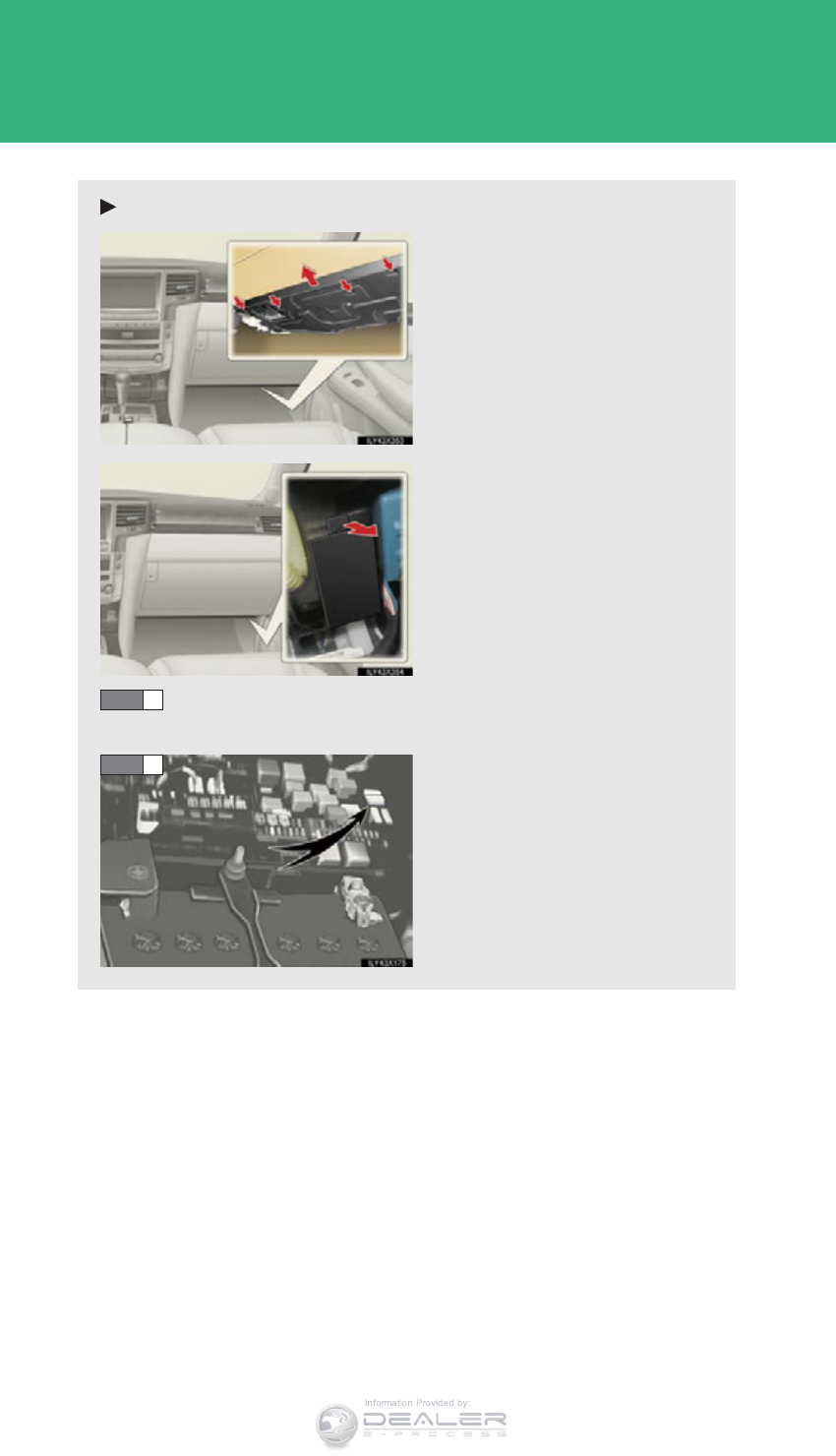
788
4-3. Do-it-yourself maintenance
LX570_OM_OM60L96U_(U)
Passenger’s side instrument panel
Remove the cover.
Remove the lid.
After a system failure, see “Fuse layout and amperage ratings”
(P. 791) for details about which fuse to check.
Remove the fuse with the pull-
out tool.
STEP 4
STEP 5
Information Provided by:
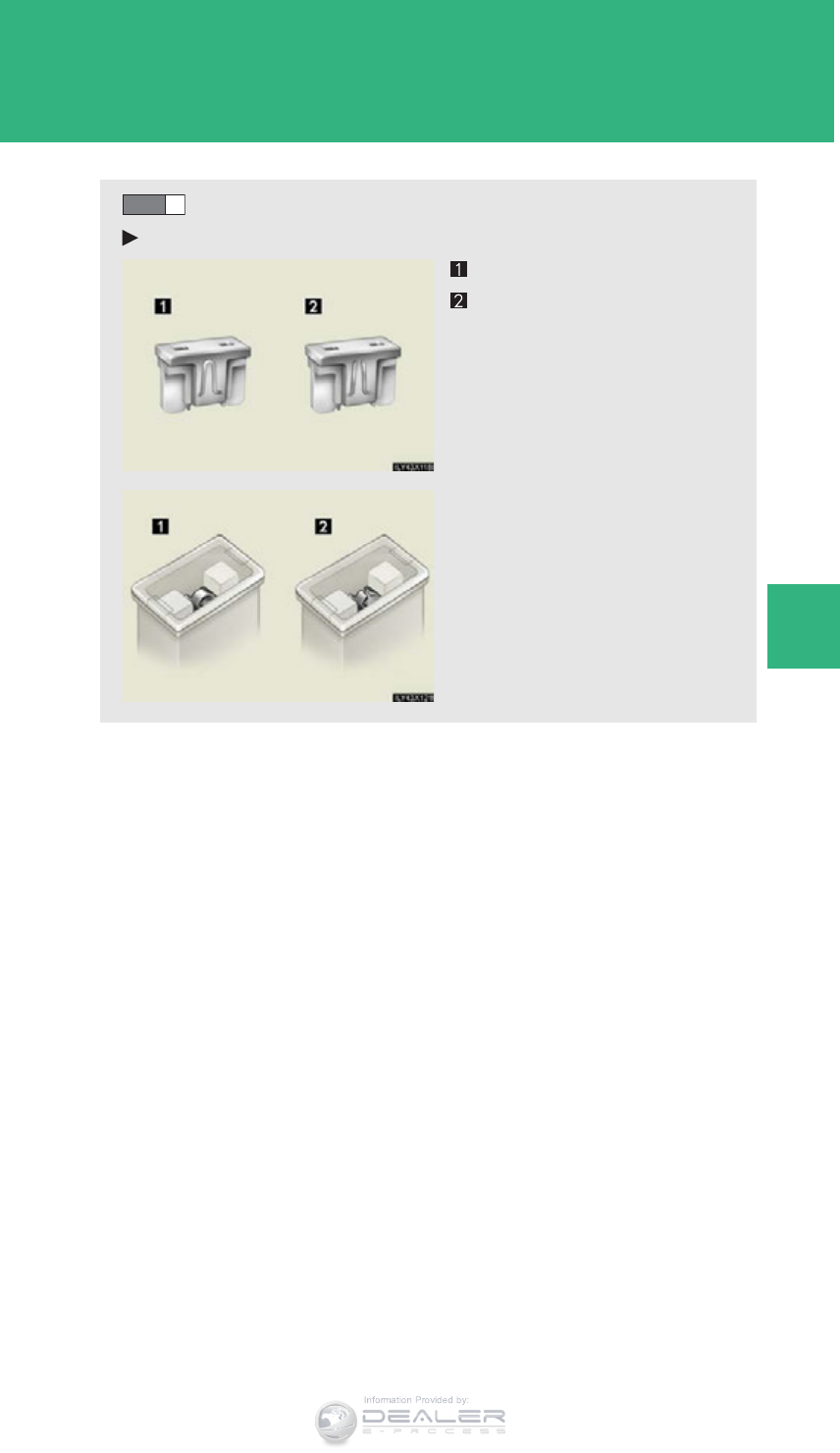
789
4-3. Do-it-yourself maintenance
4
Maintenance and care
LX570_OM_OM60L96U_(U)
Check if the fuse has blown.
Type A and B
Normal fuse
Blown fuse
Replace it with one of an appro-
priate amperage rating. The
amperage rating can be found
on the fuse box lid.
STEP 6
Type A
Type B
Information Provided by:

790
4-3. Do-it-yourself maintenance
LX570_OM_OM60L96U_(U)
Type C and D
Normal fuse
Blown fuse
Contact your Lexus dealer.
Type C
Type D
Information Provided by:
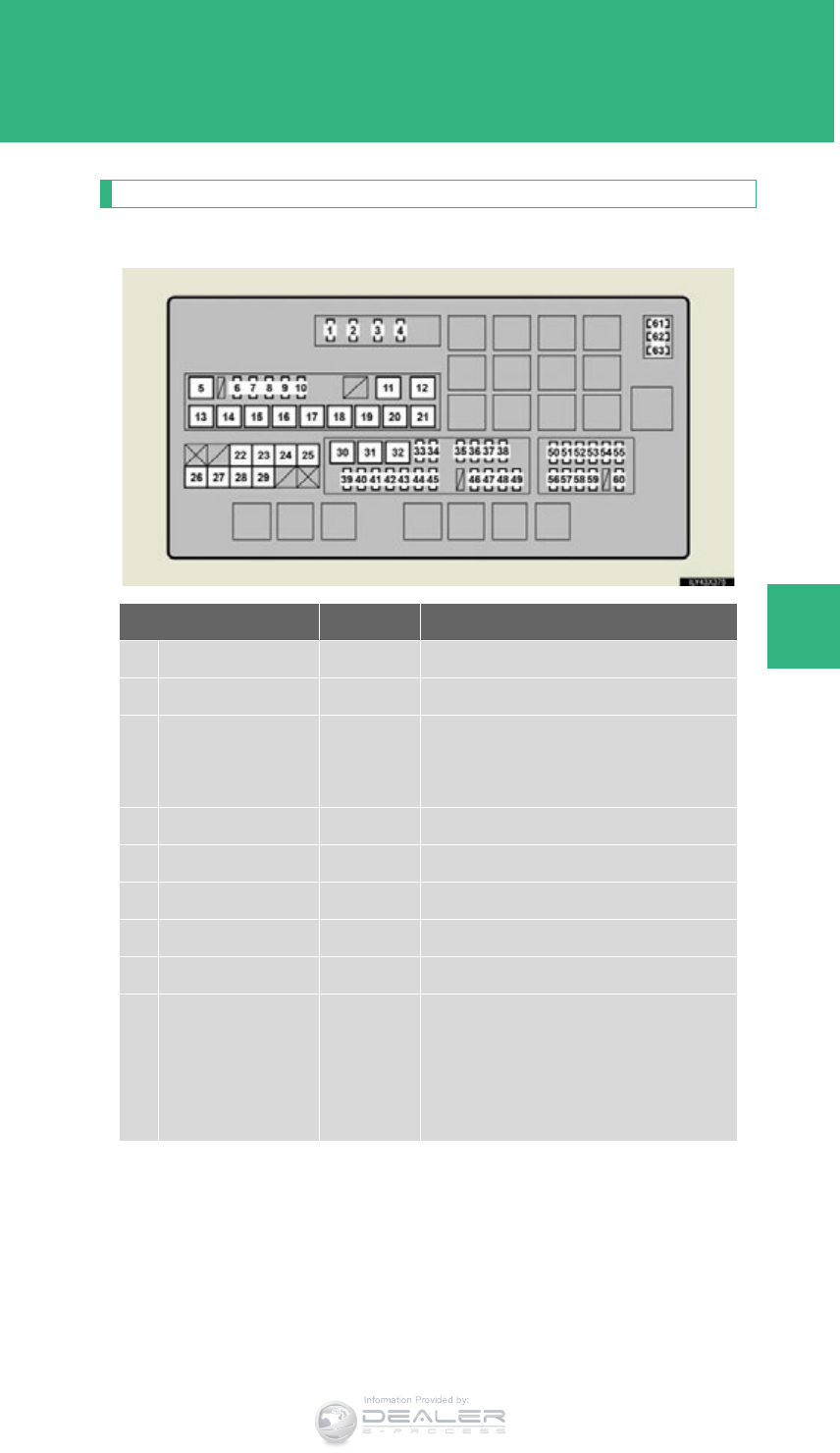
791
4-3. Do-it-yourself maintenance
4
Maintenance and care
LX570_OM_OM60L96U_(U)
Fuse layout and amperage ratings
■Engine compartment (fuse box on the left side)
Fuse Ampere Circuit
1A/F 15 A A/F heater
2HORN 10 A Horn
3EFI MAIN 25 A
Multiport fuel injection system/
sequential multiport fuel injection sys-
tem, A/F heater, fuel pump
4IG2 MAIN 30 A INJ, IGN, MET
5RR A/C 50 A Blower controller
6CDS FAN 25 A Condenser fan
7RR S/HTR 20 A Rear seat heater
8FR FOG 15 A Front fog lights
9 STOP 15 A
Stoplights, high mounted stoplight,
brake controller, ABS, VSC, main
body ECU, Multiport fuel injection
system/sequential multiport fuel injec-
tion system, trailer
Information Provided by:
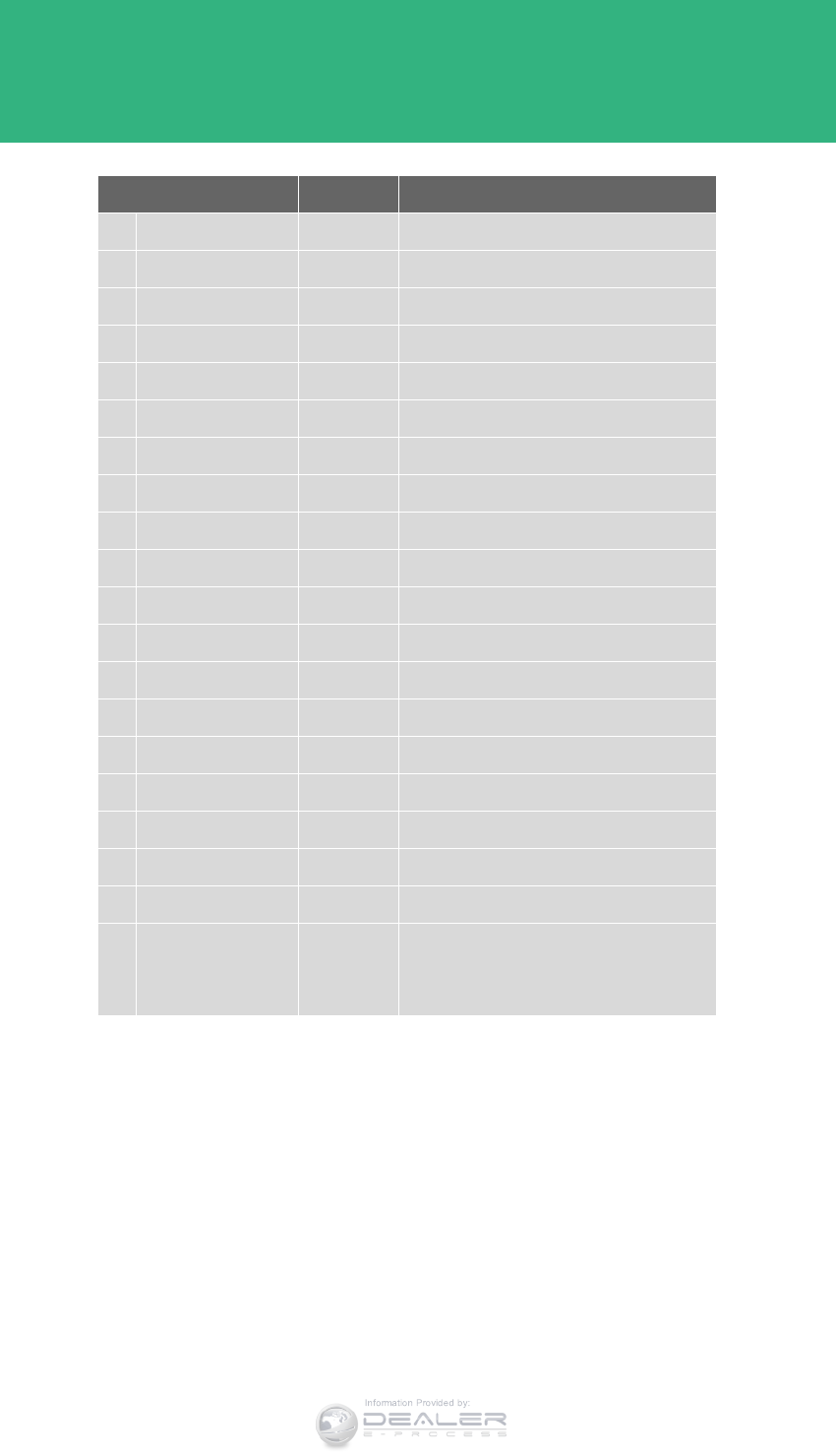
792
4-3. Do-it-yourself maintenance
LX570_OM_OM60L96U_(U)
10 SEAT-A/C LH 25 A Seat heaters and ventilators
11 HWD4 30 A No circuit
12 HWD3 30 A No circuit
13 AHC 50 A 4-Wheel AHC
14 PTC-1 50 A PTC heater
15 PTC-2 50 A PTC heater
16 PTC-3 50 A PTC heater
17 RH-J/B 50 A RH-J/B
18 SUB BATT 40 A Towing
19 VGRS 40 A VGRS ECU
20 H-LP CLN 30 A Headlight cleaner
21 DEFOG 30 A Rear window defogger
22 SUB-R/B 100 A SUB-R/B
23 HTR 50 A Front air conditioning system
24 PBD 30 A Power back door ECU
25 LH-J/B 150 A LH-J/B
26 ALT 180 A Alternator
27 A/PUMP NO.1 50 A AI DRIVER
28 A/PUMP NO.2 50 A AI DRIVER 2
29 MAIN 40 A
Headlight, daytime running light sys-
tem, HEAD LL, HEAD RL, HEAD LH,
HEAD RH
Fuse Ampere Circuit
Information Provided by:
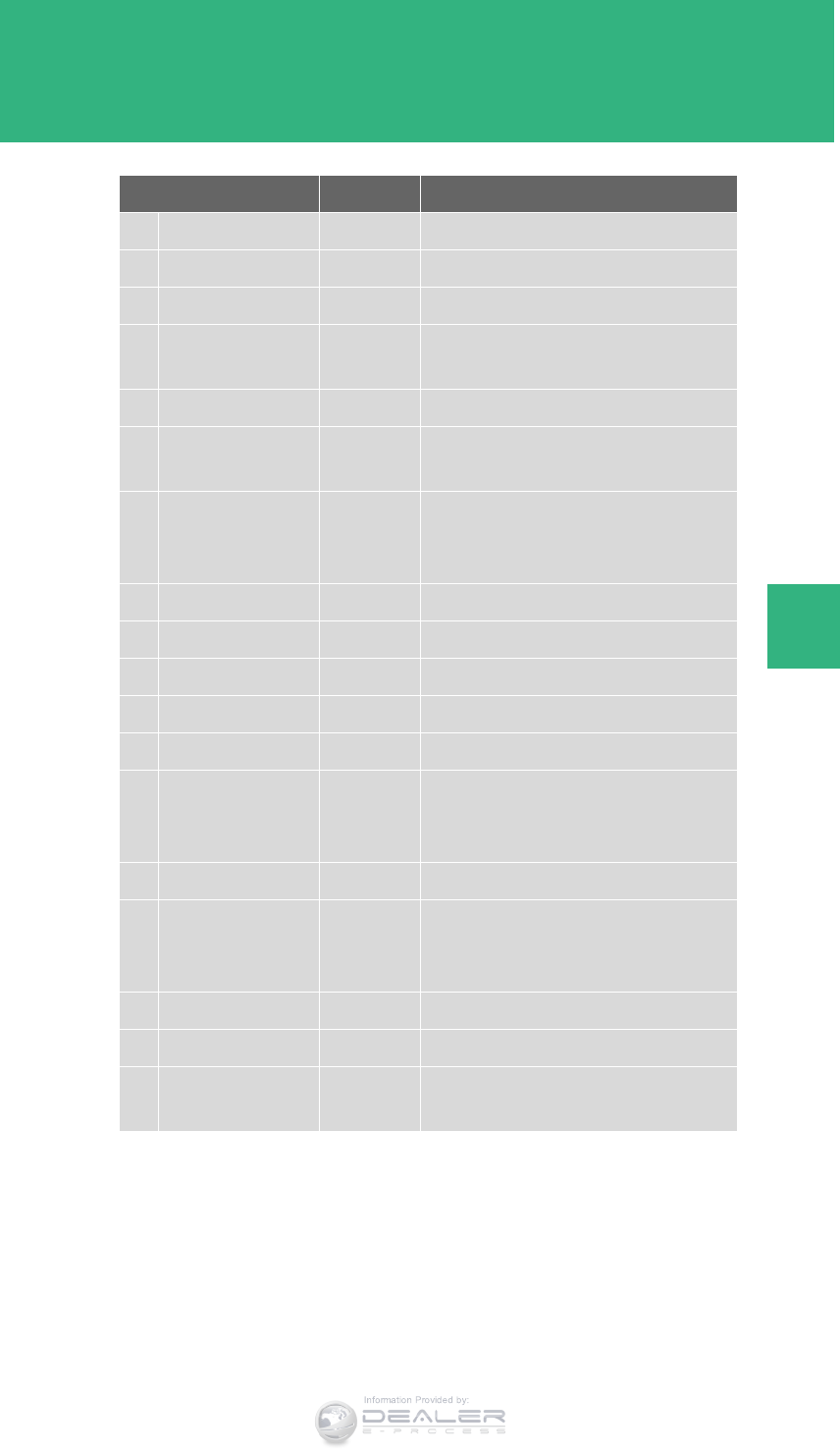
793
4-3. Do-it-yourself maintenance
4
Maintenance and care
LX570_OM_OM60L96U_(U)
30 ABS1 50 A ABS
31 ABS2 30 A ABS
32 ST 30 A Starter system
33 IMB 7.5 A ID code box, smart access system
with push-button start, GBS
34 AM2 5 A Main body ECU
35 DOME2 7.5 A Vanity lights, overhead module, rear
interior light
36 ECU-B2 5 A
Driving position memory system,
power back door ECU, power third
seat
37 AMP 2 30 A Audio system
38 RSE 7.5 A Rear seat entertainment
39 TOWING 30 A Towing
40 DOOR NO.2 25 A Main body ECU
41 STR LOCK 20 A Steering lock system
42 TURN-HAZ 15 A
Meter, front turn signal lights, side
turn signal lights, rear turn signal
lights, trailer
43 EFI MAIN2 20 A Fuel pump
44 ETCS 10 A
Multiport fuel injection system/
sequential multiport fuel injection sys-
tem
45 ALT-S 5 A IC-ALT
46 AMP 1 30 A Audio system
47 RAD NO.1 10 A Navigation system, audio system,
parking assist system
Fuse Ampere Circuit
Information Provided by:
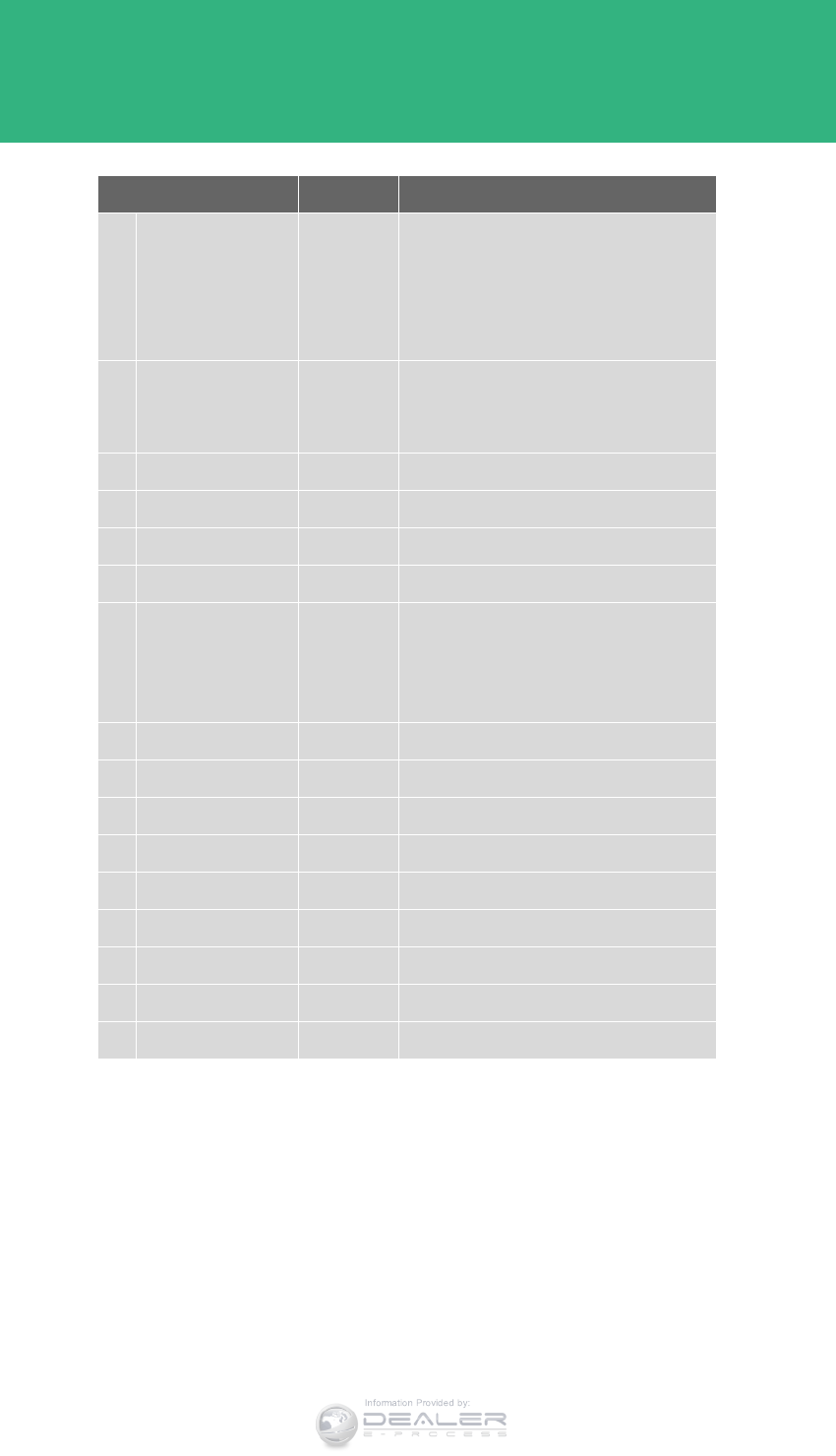
794
4-3. Do-it-yourself maintenance
LX570_OM_OM60L96U_(U)
48 ECU-B1 5 A
Smart access system with push-button
start, overhead module, yaw rate & G
sensor, tilt and telescopic steering,
meter, cool box, gateway ECU, steer-
ing sensor, VGRS
49 DOME1 10 A
Illuminated entry system, power third
seat switch, power back door switch,
clock
50 HEAD LH 15 A Headlight high beam (left)
51 HEAD LL 15 A Headlight low beam (left)
52 INJ 10 A Injector, ignition system
53 MET 5 A Meter
54 IGN 10 A
Circuit open, SRS airbag system,
gateway ECU, smart access system
with push-button start, ABS, VSC,
steering lock system, GBS
55 DRL 5 A Daytime running lights
56 HEAD RH 15 A Headlight high beam (right)
57 HEAD RL 15 A Headlight low beam (right)
58 EFI NO.2 7.5 A Air injection system, air flow meter
59 RR A/C NO.2 7.5 A No circuit
60 DEF NO.2 5 A Outside rear view mirror defoggers
61 SPARE 5 A Spare fuse
62 SPARE 15 A Spare fuse
63 SPARE 30 A Spare fuse
Fuse Ampere Circuit
Information Provided by:

795
4-3. Do-it-yourself maintenance
4
Maintenance and care
LX570_OM_OM60L96U_(U)
■Engine compartment (fuse box on the right side)
Fuse Ampere Circuit
1HWD1 30 A No circuit
2TOW BRK 30 A Brake controller
3RR P/SEAT 30 A Power second seat
4PWR HTR 7.5 A No circuit
5DEICER 20 A Windshield wiper de-icer
6 ALT-CDS 10 A ALT-CDS
7SECURITY 5 A SECURITY
8SEAT A/C RH 25 A Seat heaters and ventilators
9AI PMP HTR 10 A AI pump heater
10 TOW TAIL 30 A Towing tail light system
11 HWD2 30 A No circuit
Information Provided by:
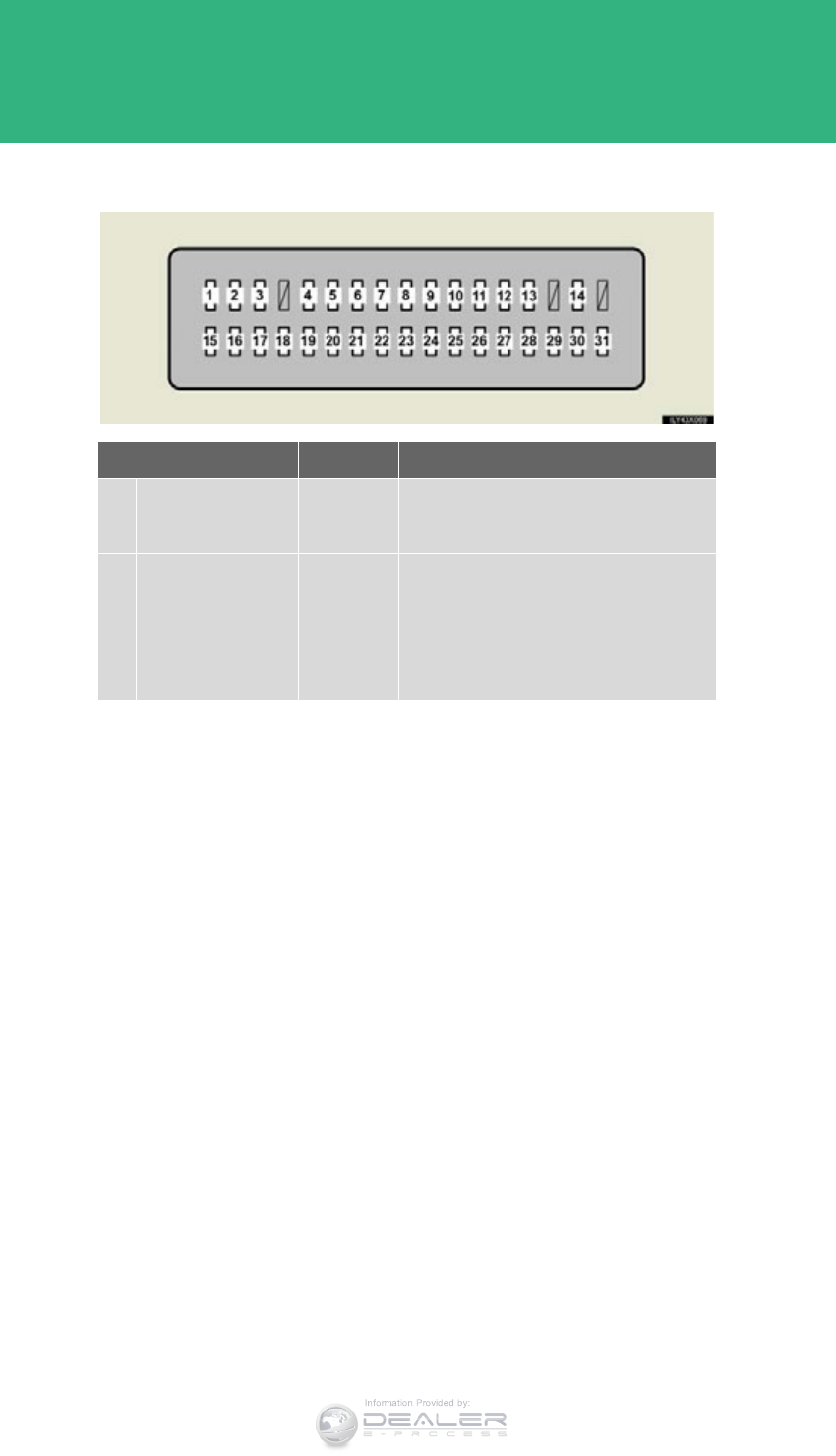
796
4-3. Do-it-yourself maintenance
LX570_OM_OM60L96U_(U)
■Driver’s side instrument panel
Fuse Ampere Circuit
1CIG 15 A Cigarette lighter
2BK/UP LP 10 A Back-up lights, trailer
3ACC 7.5 A
Audio system, parking assist system,
multi-display assembly, main body
ECU, mirror ECU, satellite radio,
smart access system with push-but-
ton start
Information Provided by:

797
4-3. Do-it-yourself maintenance
4
Maintenance and care
LX570_OM_OM60L96U_(U)
4PANEL 10 A
Ashtray, brake controller, cigarette
lighter, cool box, center differential
lock, driving mode switches, multi-
information display, air conditioning
system, glove box light, audio system,
emergency flashers, headlight cleaner
switch, driving position memory but-
tons, outside rear view mirror
switches, overhead module, roll sens-
ing of curtain shield airbags off switch,
rear heater panel, shift lever switch,
power back door main switch, camera
switch, VSC OFF switch, steering
switch, console switch, instrument
panel light control
5ECU-IG No.2 10 A
Air conditioning system, rear heater
panel, overhead module, ABS, VSC,
steering sensor, yaw rate & G sensor,
main body ECU, stoplights, moon
roof, anti-glare inside rear view mirror
6WINCH 5 A No circuit
7A/C IG 10 A
Cool box, condenser fan, cooler com-
pressor, rear window and outside rear
view mirror defoggers, smog sensor
8TAIL 15 A
Tail lights, license plate lights, front fog
lights, parking lights, side marker
lights
Fuse Ampere Circuit
Information Provided by:
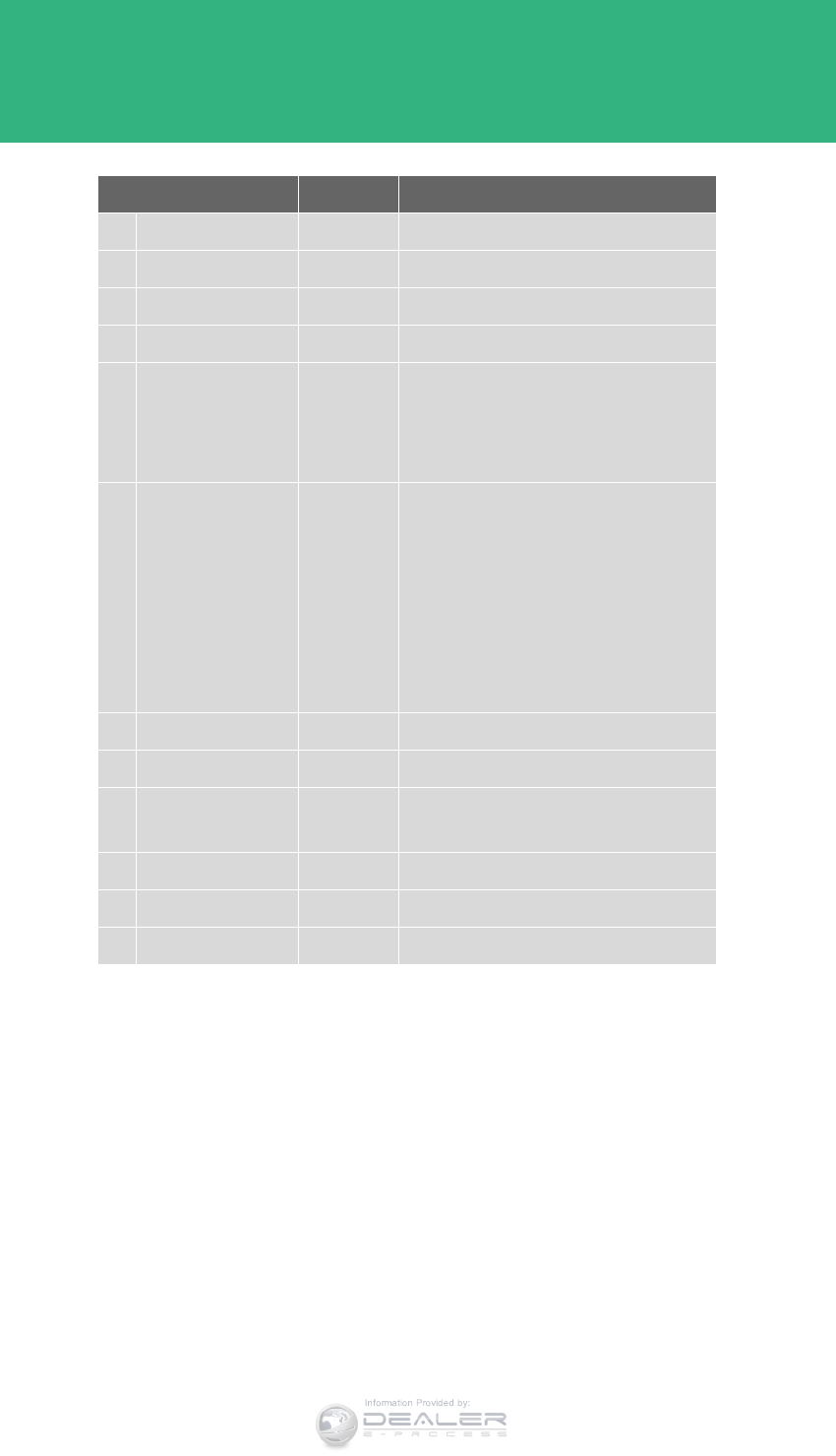
798
4-3. Do-it-yourself maintenance
LX570_OM_OM60L96U_(U)
9WIPER 30 A Windshield wiper
10 WSH 20 A Windshield washer
11 RR WIPER 15 A Rear window wiper and washer
12 4WD 20 A Four-wheel drive system
13 LH-IG 5 A
Alternator, towing, seat heater and
ventilators, windshield wiper de-icer,
front seat belt, emergency flasher,
inverter switch, shift lever switch
14 ECU-IG No.1 5 A
ABS, VSC, tilt and telescopic steer-
ing, gateway ECU, shift lock system,
parking assist system, cruise control
switch, pre-collision system, headlight
cleaner, multi-display assembly, rain-
sensing windshield wiper, driving
position memory system, power door
lock system
15 S/ROOF 25 A Moon roof
16 RR DOOR RH 20 A Power windows
17 MIR 15 A Mirror ECU, outside rear view mirror
defoggers
18 RR DOOR LH 20 A Power windows
19 FR DOOR LH 20 A Power windows
20 FR DOOR RH 20 A Power windows
Fuse Ampere Circuit
Information Provided by:
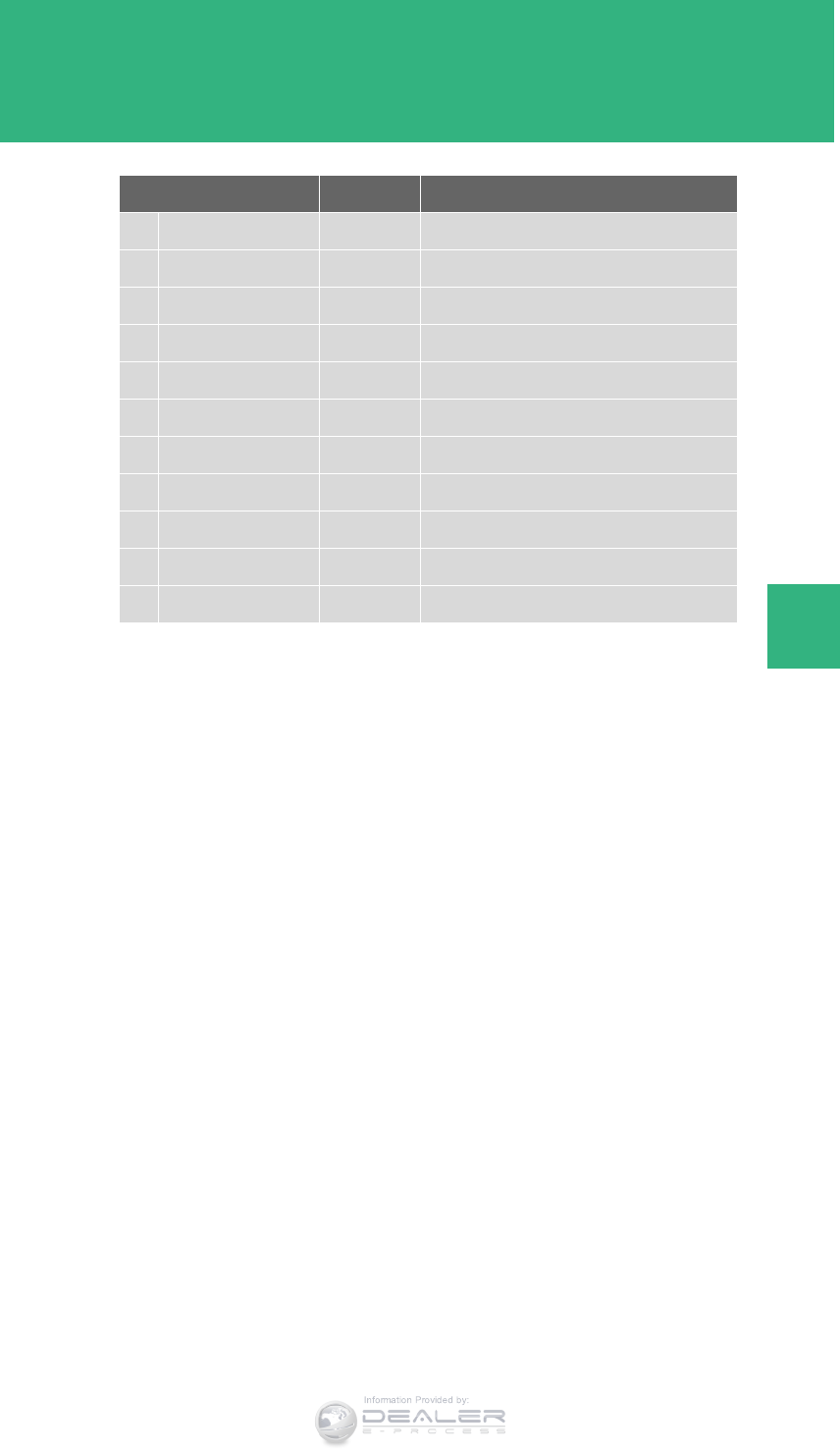
799
4-3. Do-it-yourself maintenance
4
Maintenance and care
LX570_OM_OM60L96U_(U)
21 RR FOG 7.5 A No circuit
22 A/C 7.5 A Air conditioning system
23 AM1 5 A No circuit
24 TI & TE 15 A Tilt and telescopic steering
25 FR P/SEAT RH 30 A Power seat
26 PWR OUTLET 15 A Power outlet
27 OBD 7.5 A On Board Diagnostics
28 PSB 30 A Pre-collision system
29 DR/LCK 25 A Main body ECU
30 FR P/SEAT LH 30 A Power seat
31 INVERTER 15 A Inverter
Fuse Ampere Circuit
Information Provided by:
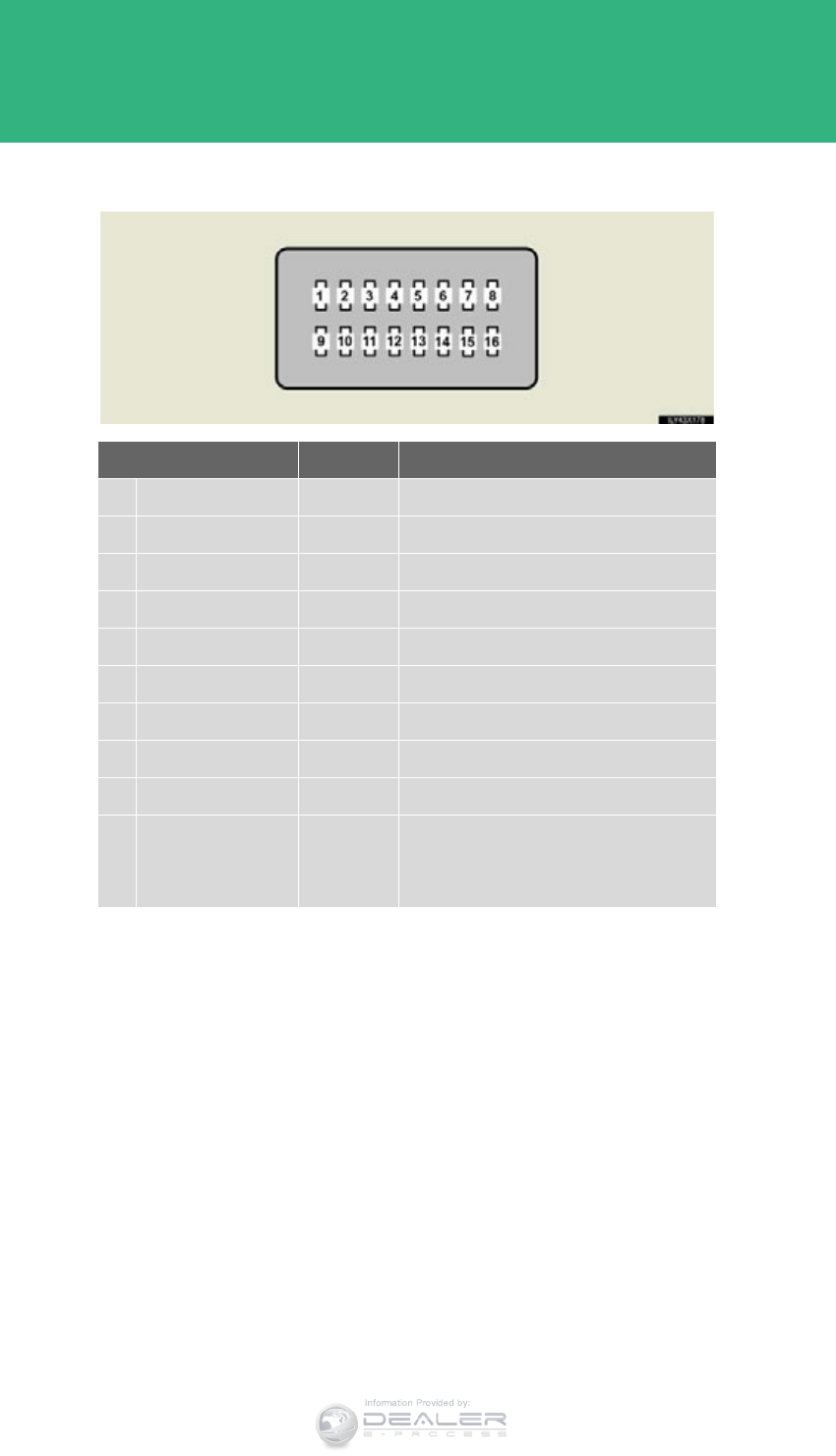
800
4-3. Do-it-yourself maintenance
LX570_OM_OM60L96U_(U)
■Passenger’s side instrument panel
Fuse Ampere Circuit
1RSF LH 30 A Third seat adjustment (left)
2B/DR CLSR RH 30 A Back door closer
3B/DR CLSR LH 30 A Back door closer
4RSF RH 30 A Third seat adjustment (right)
5DOOR DL 15 A No circuit
6AHC-B 20 A 4-Wheel AHC
7TEL 5 A Multimedia
8TOW BK/UP 7.5 A Towing
9AHC-B No.2 10 A 4-Wheel AHC
10 ECU-IG No.4 5 A
VGRS, power back door, rear ECU,
4-Wheel AHC, third seat adjustment,
tire pressure warning system ECU
Information Provided by:
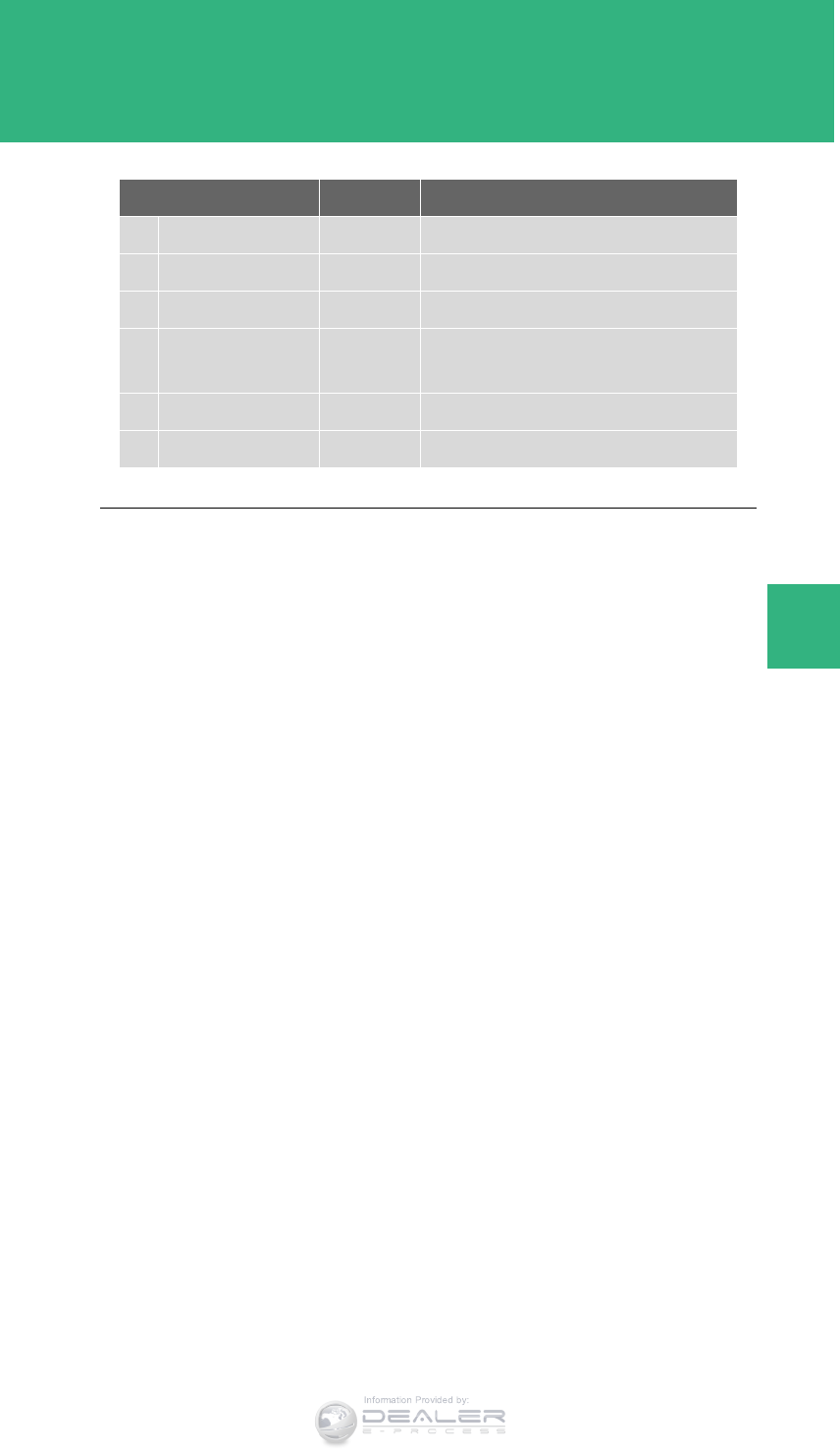
801
4-3. Do-it-yourself maintenance
4
Maintenance and care
LX570_OM_OM60L96U_(U)
Fuse Ampere Circuit
11 SEAT-A/C FAN 10 A Ventilators
12 SEAT-HTR 20 A Seat heaters
13 AFS 5 A Adaptive Front-lighting System
14 ECU-IG No.3 5 A Adaptive Front-lighting System,
dynamic radar cruise control system
15 STRG HTR 10 A Heated steering wheel
16 TV 10 A Multi-display assembly
■After a fuse is replaced
●If the lights do not turn on even after the fuse has been replaced, a bulb may
need replacement. (P. 803)
●If the replaced fuse blows again, have the vehicle inspected by your Lexus
dealer.
■If there is an overload in the circuits
The fuses are designed to blow, protecting the wiring harness from damage.
Information Provided by:
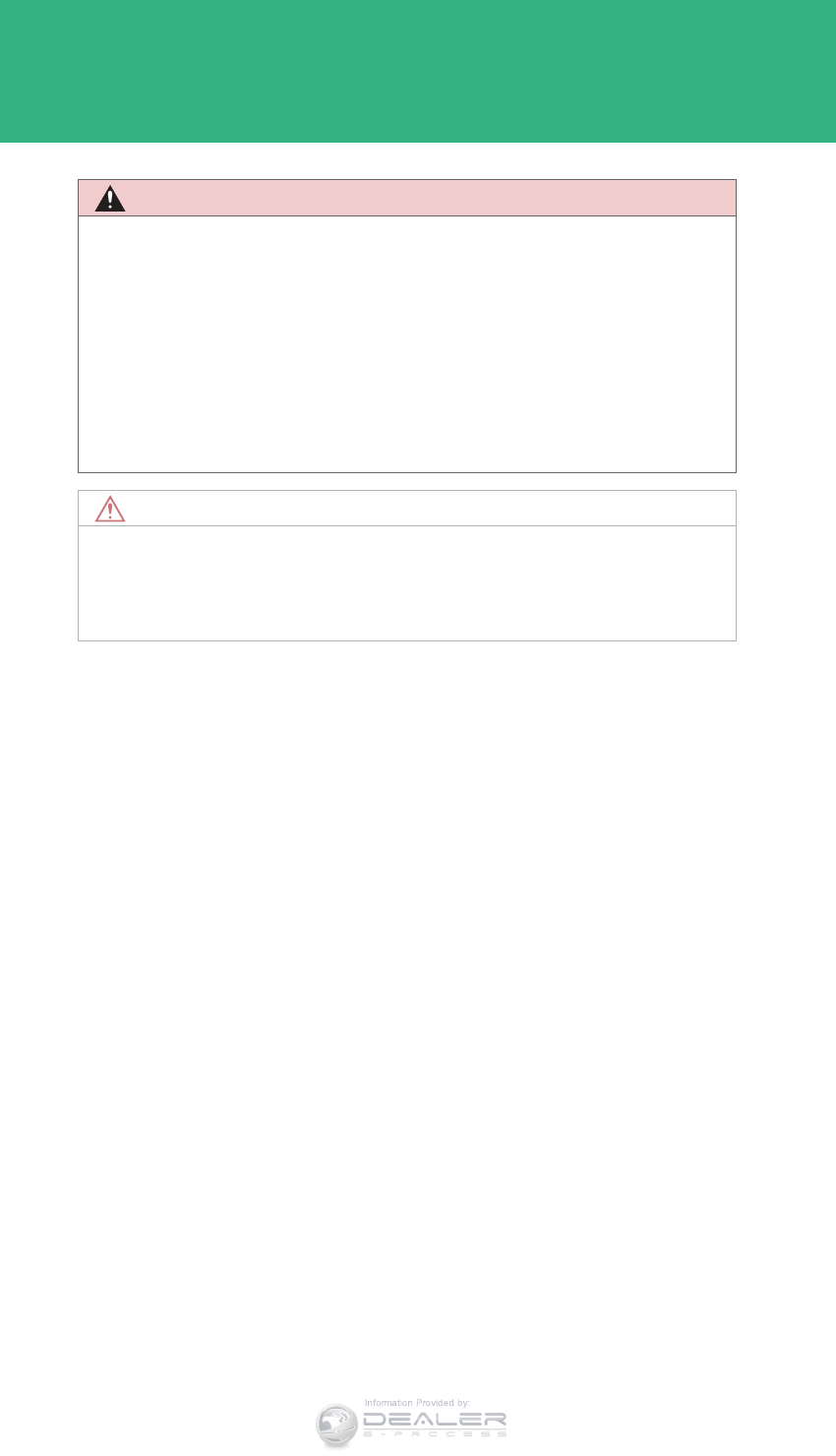
802
4-3. Do-it-yourself maintenance
LX570_OM_OM60L96U_(U)
CAUTION
■To prevent system breakdowns and vehicle fire
Observe the following precautions.
Failing to do so may cause damage to the vehicle, and possibly a fire or injury.
●Never use a fuse of a higher amperage rating than indicated, or use any other
object in place of a fuse.
●Always use a genuine Lexus fuse or equivalent.
Never replace a fuse with a wire, even as a temporary fix.
●Do not modify the fuse or the fuse box.
NOTICE
■Before replacing fuses
Have the cause of electrical overload determined and repaired by your Lexus
dealer.
Information Provided by:

803
4-3. Do-it-yourself maintenance
4
Maintenance and care
LX570_OM_OM60L96U_(U)
Light bulbs
You may replace the following bulbs yourself. The difficulty level of
replacement varies depending on the bulb. If necessary bulb replacement
seems difficult to perform, contact your Lexus dealer.
For more information about replacing other light bulbs, contact your Lexus
dealer.
■Prepare a replacement light bulb
Check the wattage of the light bulb being replaced. (P. 896)
■Remove the engine compartment cover
P. 752
■Front bulb locations
Headlight high beam
Front turn signal light
Information Provided by:
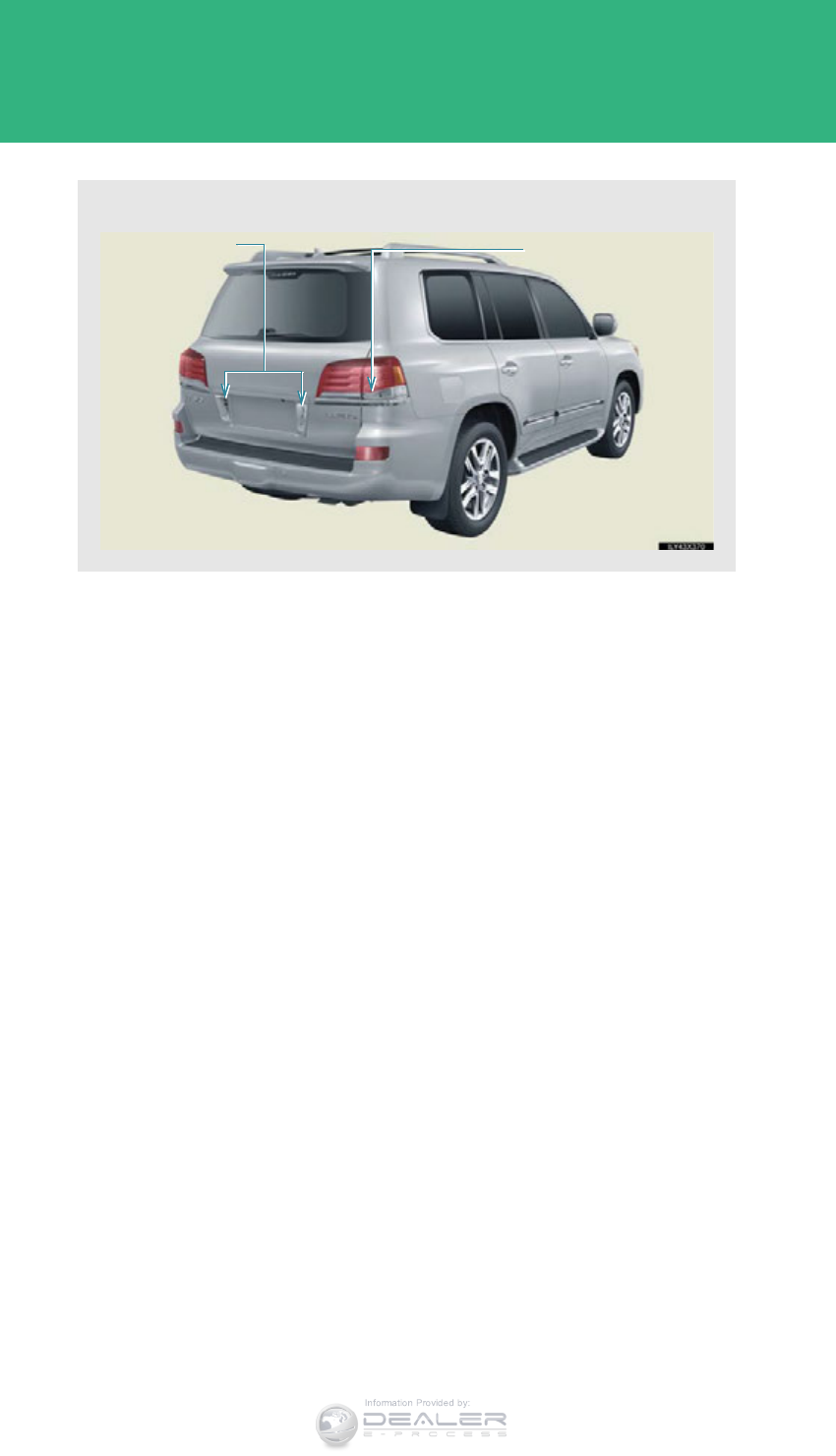
804
4-3. Do-it-yourself maintenance
LX570_OM_OM60L96U_(U)
■Rear bulb locations
Rear turn signal light
Back-up lights
Information Provided by:
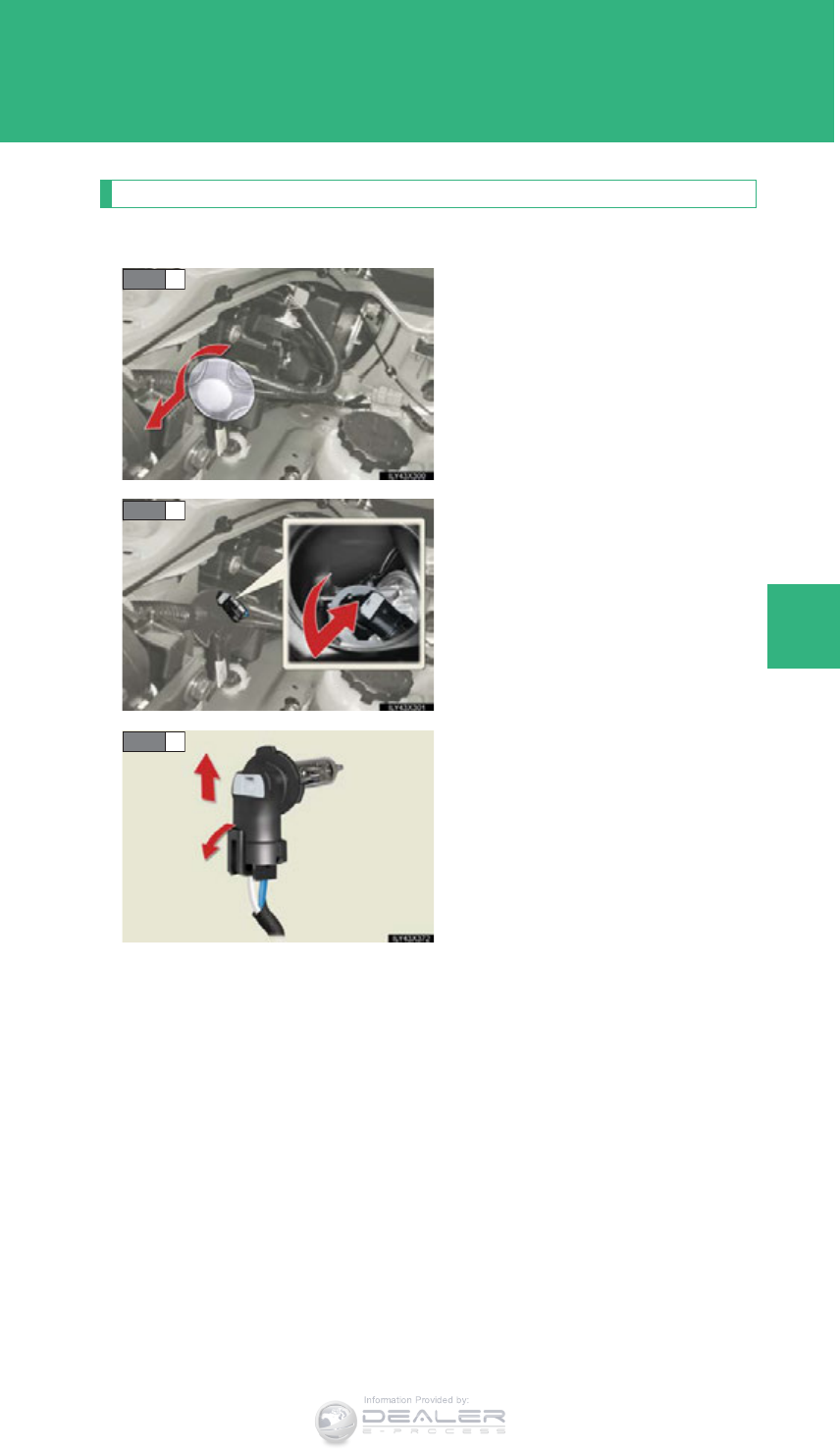
805
4-3. Do-it-yourself maintenance
4
Maintenance and care
LX570_OM_OM60L96U_(U)
Replacing light bulbs
■Headlight high beams
Turn the cover counterclockwise
and remove it.
Turn the bulb base counterclock-
wise.
Unplug the connector while pull-
ing the lock release.
STEP 1
STEP 2
STEP 3
Information Provided by:
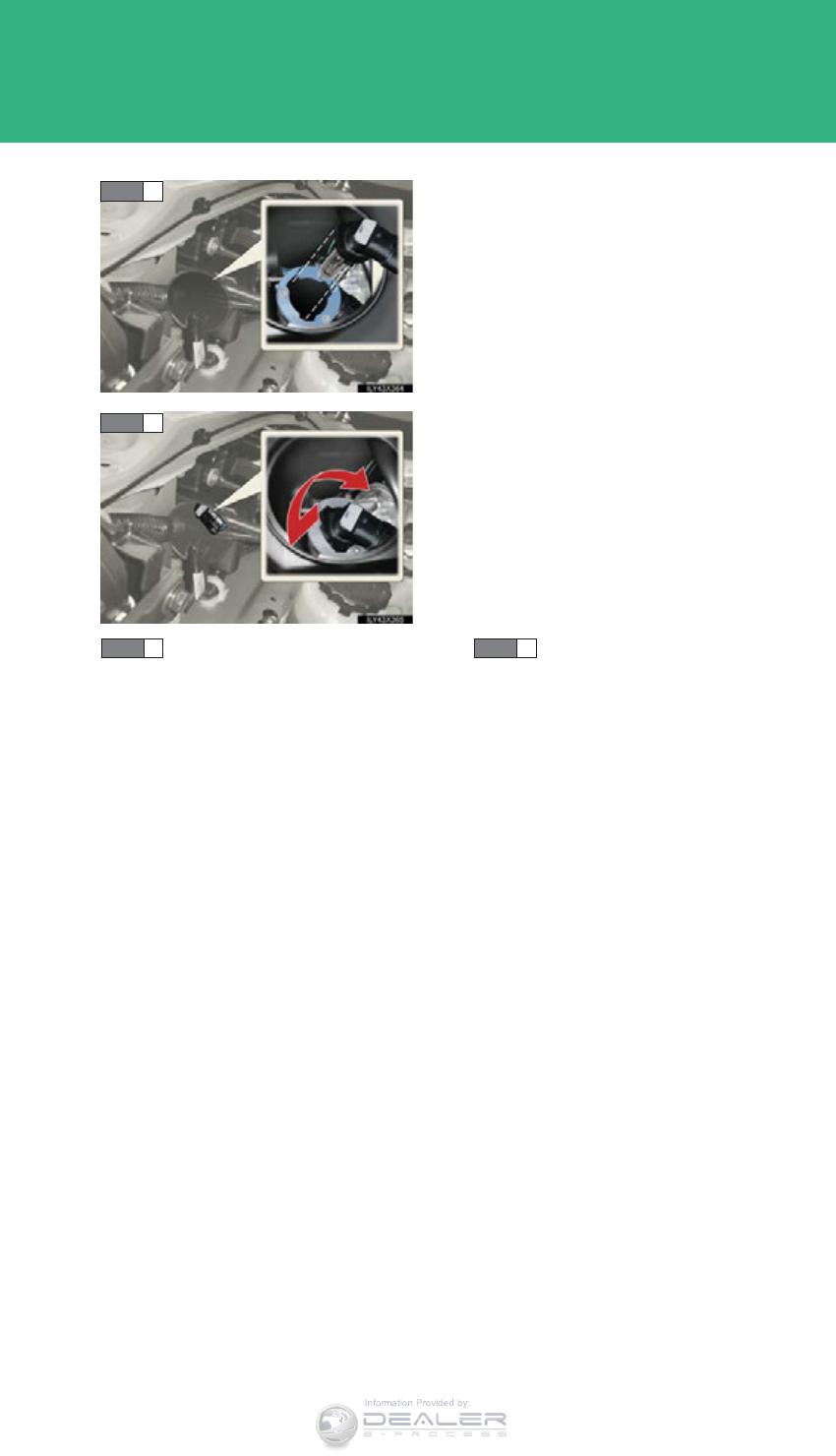
806
4-3. Do-it-yourself maintenance
LX570_OM_OM60L96U_(U)
Replace the light bulb, and install
the bulb base.
Align the 3 tabs on the light bulb
with the mounting, and insert.
Turn and secure the bulb base.
Shake the bulb base gently to
check that it is not loose, turn the
headlights on once and visually
confirm that no light is leaking
through the mounting.
When installing the cover, conduct in reverse.
STEP 4
STEP 5
STEP 6
STEP 1
Information Provided by:
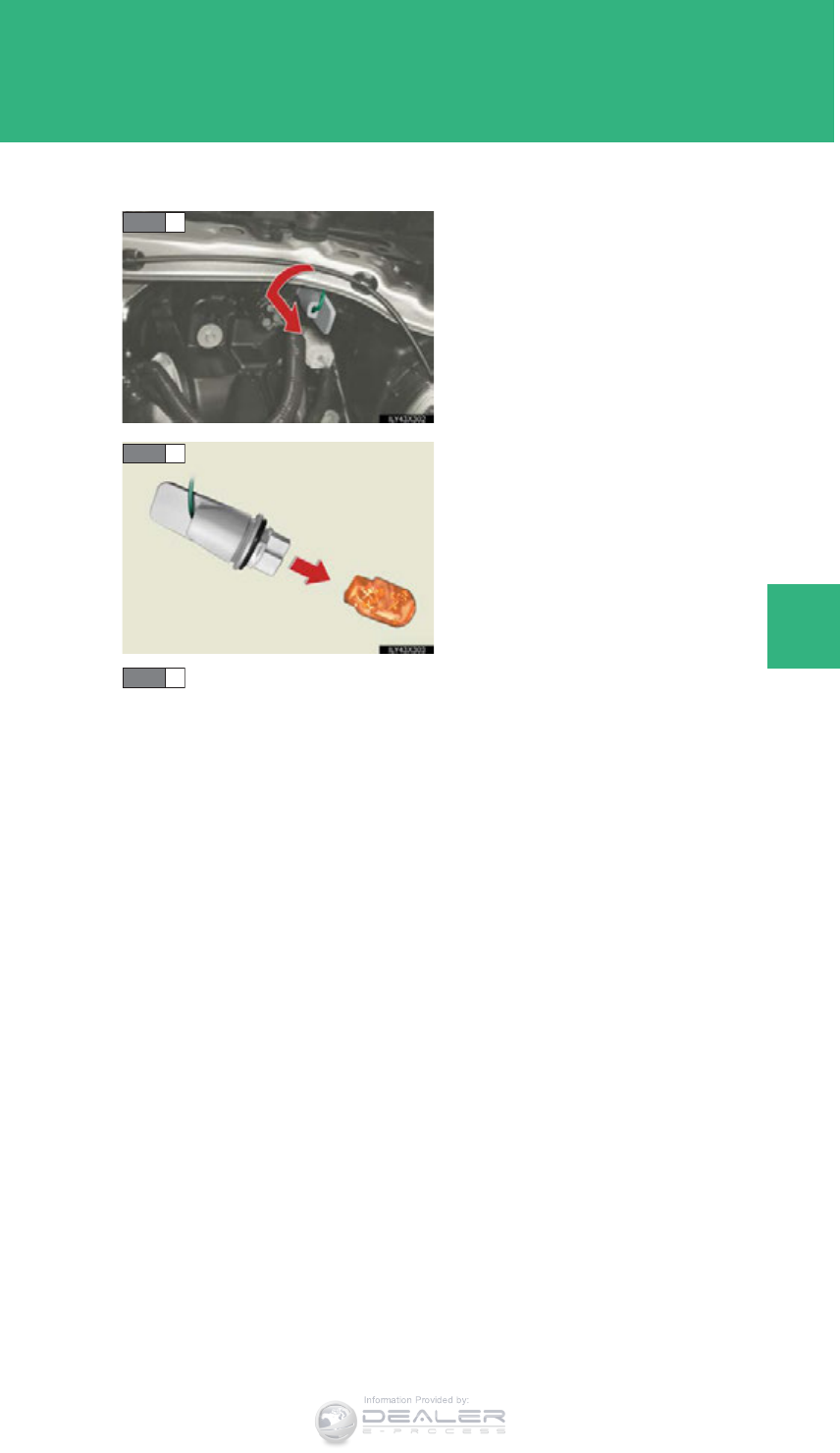
807
4-3. Do-it-yourself maintenance
4
Maintenance and care
LX570_OM_OM60L96U_(U)
■Front turn signal lights
Turn the bulb base counterclock-
wise.
Remove the light bulb.
When installing, reverse the steps listed.
STEP 1
STEP 2
STEP 3
Information Provided by:
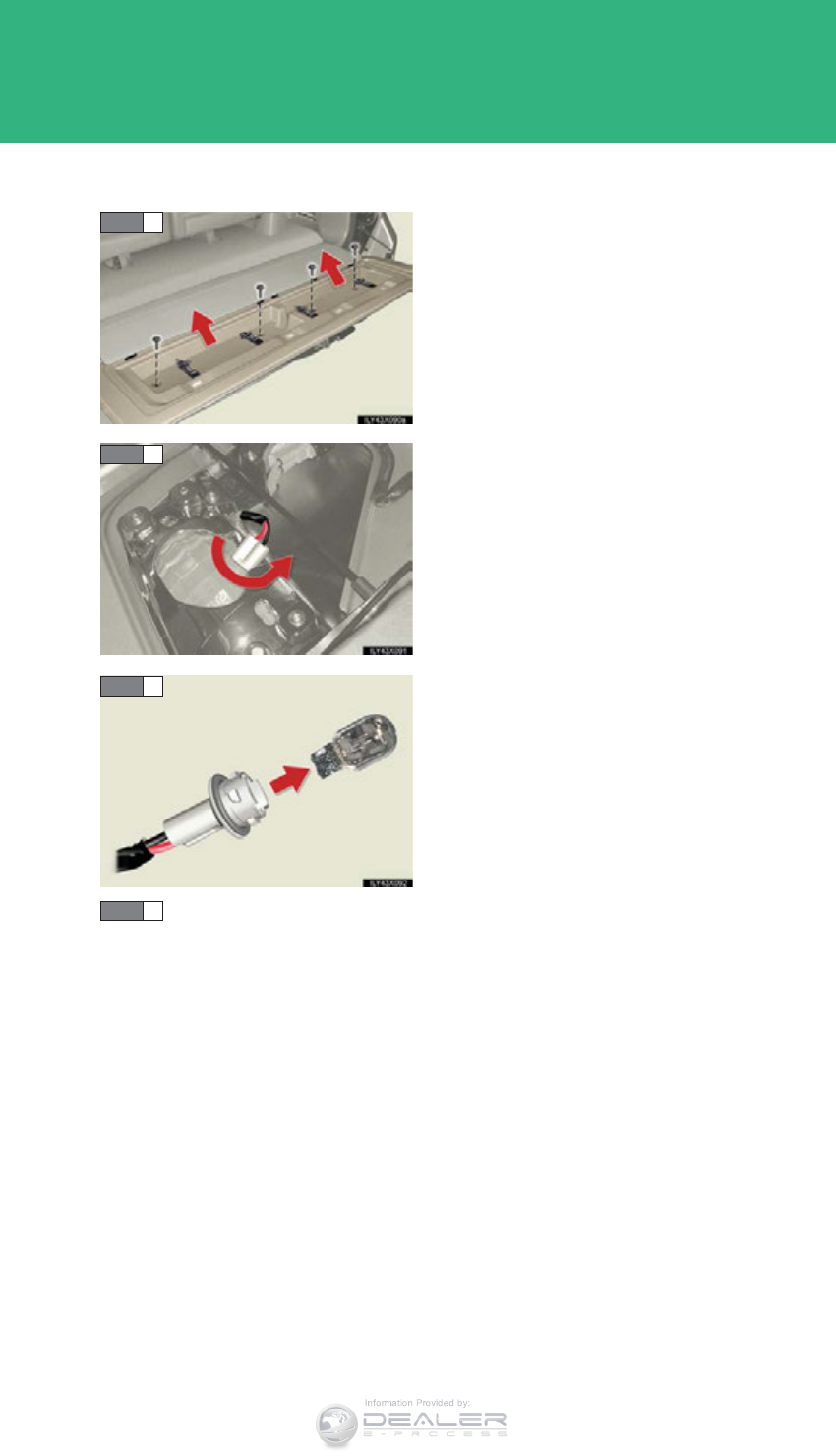
808
4-3. Do-it-yourself maintenance
LX570_OM_OM60L96U_(U)
■Back-up lights
Open the back door and remove
the bolts and the cover.
Turn the bulb bases counterclock-
wise.
Remove the light bulb.
When installing, reverse the steps listed.
STEP 1
STEP 2
STEP 3
STEP 4
Information Provided by:
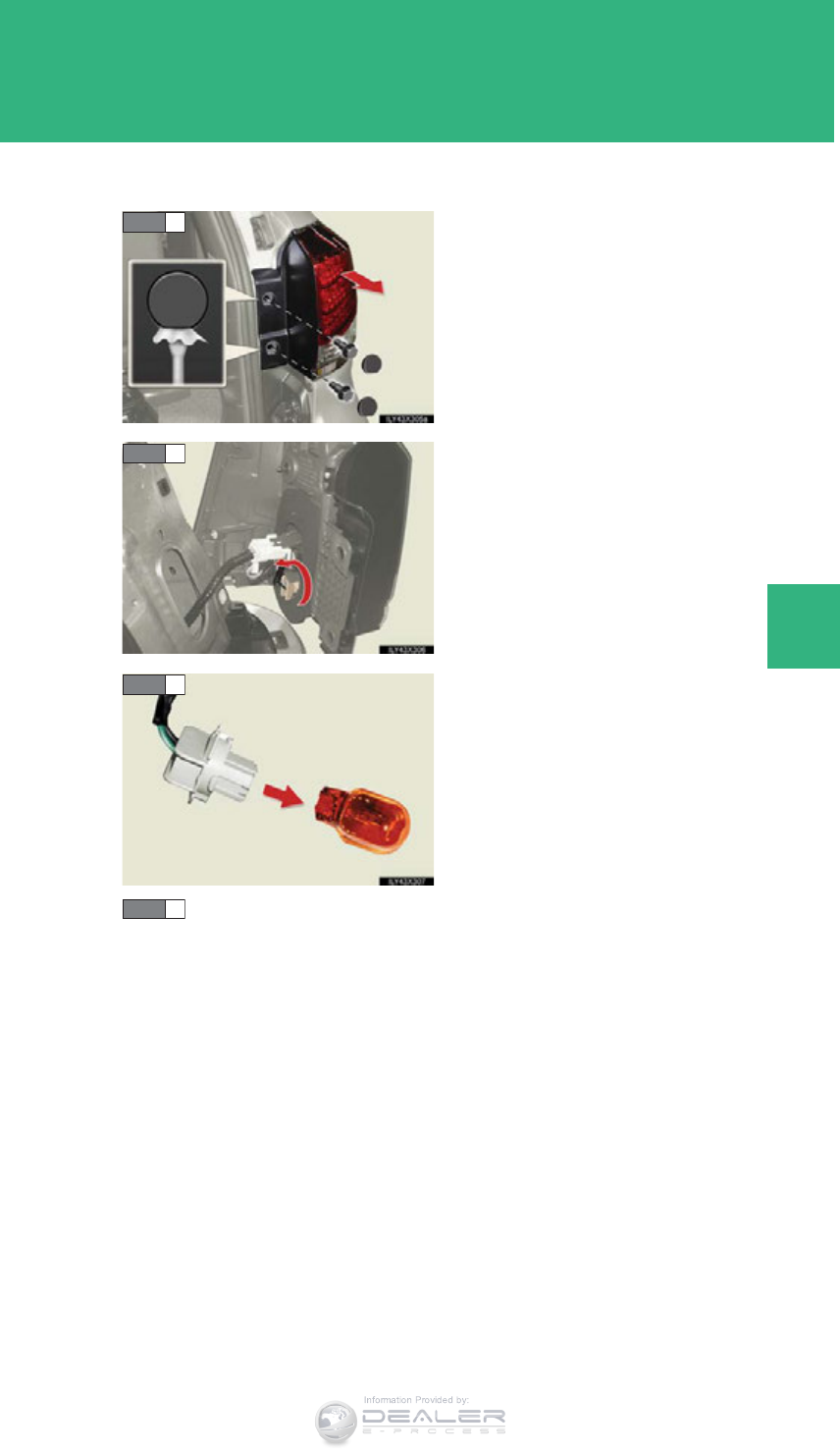
809
4-3. Do-it-yourself maintenance
4
Maintenance and care
LX570_OM_OM60L96U_(U)
■Rear turn signal lights
Open the back door and remove
the bolts and lamp assembly.
Use a cloth to prevent scratches.
Turn the bulb bases counterclock-
wise.
Remove the light bulb.
When installing, reverse the steps listed.
STEP 1
STEP 2
STEP 3
STEP 4
Information Provided by:

810
4-3. Do-it-yourself maintenance
LX570_OM_OM60L96U_(U)
■Replacing the following bulbs
If any of the lights listed below has burnt out, have it replaced by your
Lexus dealer.
●Headlight low beams
●Front side marker lights
●Parking lights
●Daytime running lights
●Front fog lights
●Side turn signal lights
●High mounted stoplight
●Stop/tail lights
●Tail lights
●Rear side marker lights
●License plate lights
●Running board light
●Outer foot lights
Information Provided by:

811
4-3. Do-it-yourself maintenance
4
Maintenance and care
LX570_OM_OM60L96U_(U)
■Condensation build-up on the inside of the lens
Temporary condensation build-up on the inside of the headlight lens does not indi-
cate a malfunction. Contact your Lexus dealer, for more information in the follow-
ing situations:
●Large drops of water are built up on the inside of the lens.
●Water has built up inside the headlight.
■LED lights
The front side marker lights, parking lights, daytime running lights, front fog lights,
side turn signal lights, stop/tail lights, tail lights, rear side marker lights, high
mounted stoplight and license plate lights consist of a number of LEDs. If any of the
LEDs burn out, take your vehicle to your Lexus dealer to have the light replaced.
■Discharge headlights
If voltage to the discharge bulbs is insufficient, the bulbs may not come on, or may
go out temporarily. The discharge bulbs will come on when normal power is
restored.
Information Provided by:
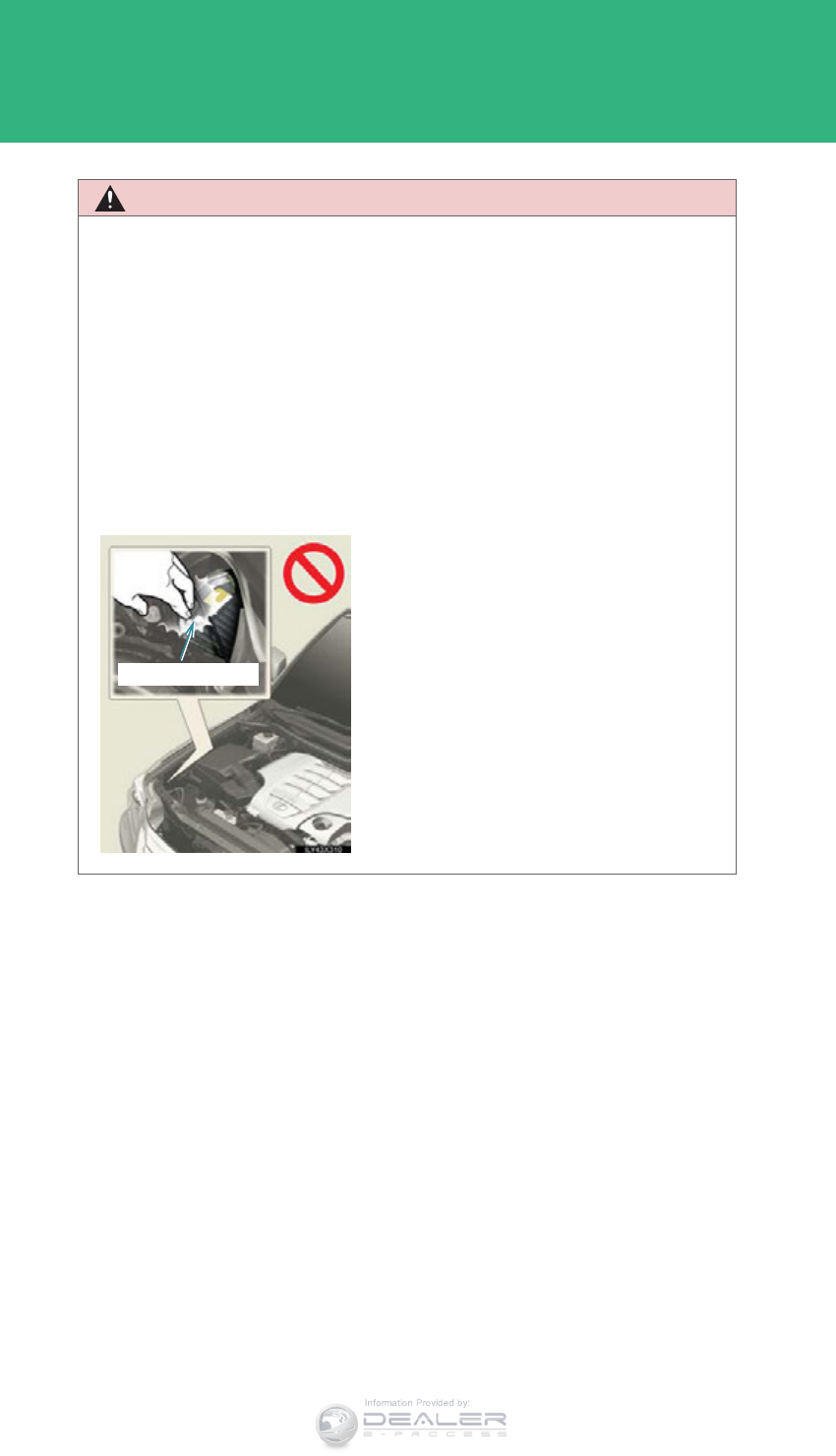
812
4-3. Do-it-yourself maintenance
LX570_OM_OM60L96U_(U)
CAUTION
■Replacing light bulbs
●Turn off the headlights. Do not attempt to replace the bulb immediately after
turning off the headlights.
The bulbs become very hot and may cause burns.
●Do not touch the glass portion of the light bulb with bare hands. When it is
unavoidable to hold the glass portion, use and hold with a clean dry cloth to avoid
getting moisture and oils on the bulb.
Also, if the bulb is scratched or dropped, it may blow out or crack.
●Fully install light bulbs and any parts used to secure them. Failing to do so may
result in heat damage, fire, or water entering the headlight unit. This may damage
the headlights or cause condensation to build up on the lens.
●While the low beam headlights are turned
on, and for a short time after they have
been turned off, metal components at the
rear of the headlight assembly will be
extremely hot.
To prevent burns, do not touch these metal
components until you are certain they have
cooled down.
Metal components
Information Provided by:
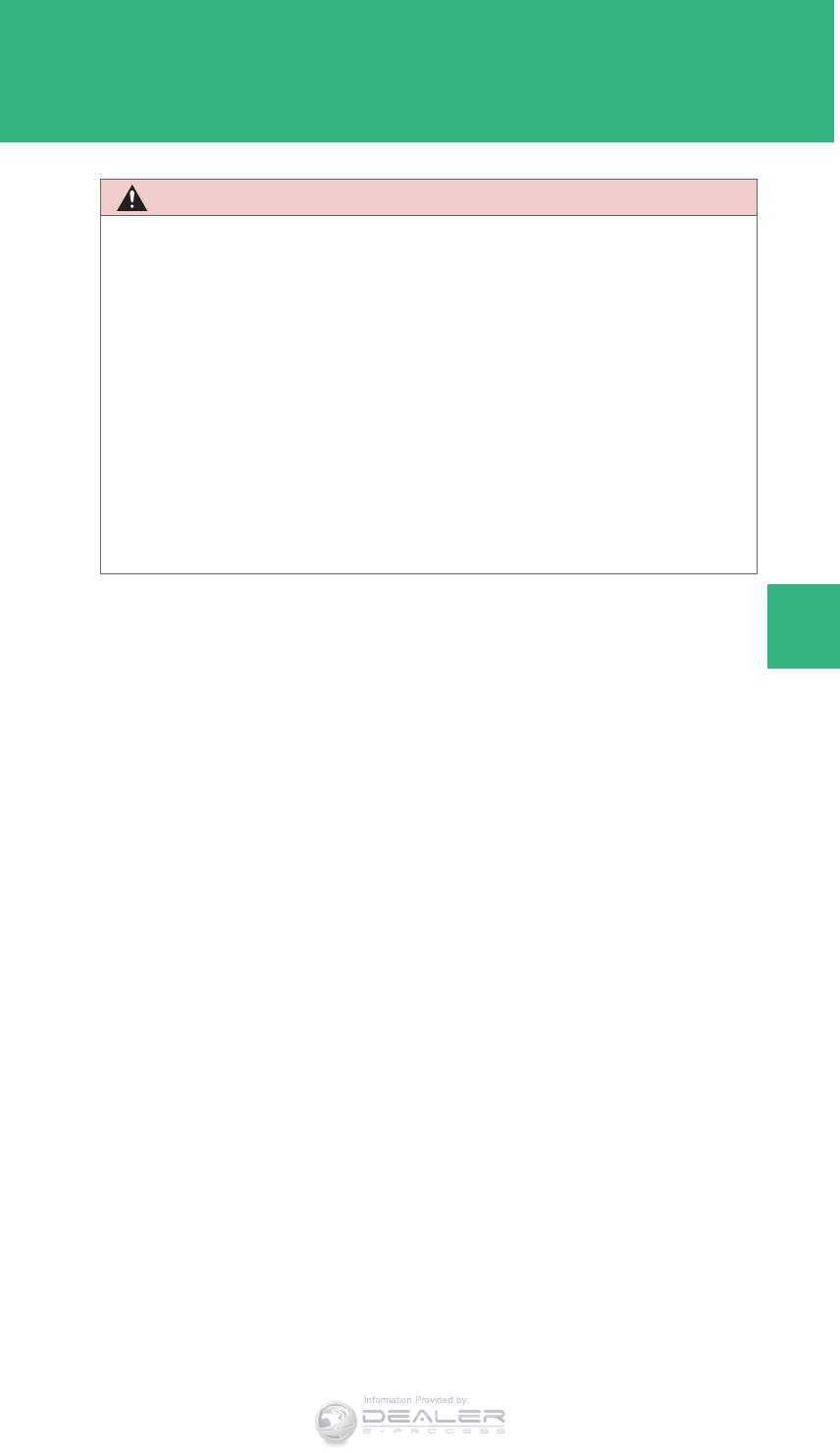
813
4-3. Do-it-yourself maintenance
4
Maintenance and care
LX570_OM_OM60L96U_(U)
CAUTION
■Discharge headlights
●Contact your Lexus dealer before replacing discharge headlights (including light
bulbs).
●Do not touch the high-intensity discharge headlight’s high voltage socket when
the headlights are turned on.
An extremely high voltage of 30000 V will be discharged and could result in
serious injury or death by electric shock.
●Do not attempt to take apart or repair the low beam discharge headlight bulbs,
connectors, power supply circuits, or related components.
Doing so could result in electric shock and serious injury or death.
■To prevent damage or fire
Make sure bulbs are fully seated and locked.
Information Provided by:

814
4-3. Do-it-yourself maintenance
LX570_OM_OM60L96U_(U)
Information Provided by:

When trouble arises 5
815
LX570_OM_OM60L96U_(U)
5-1. Essential information
Emergency flashers ............... 816
If your vehicle needs to be
towed ....................................... 817
If you think something is
wrong..................................... 824
Fuel pump shut off
system.................................... 825
5-2. Steps to take in an
emergency
If a warning light turns on
or a warning buzzer
sounds... ................................. 826
If a warning message is
displayed................................ 837
If you have a flat tire .............. 854
If the engine will not
start ......................................... 868
If the shift lever cannot be
shifted from “P”.................... 870
If you lose your keys ............... 871
If the electronic key does
not operate properly ......... 872
If the battery is
discharged ............................ 875
If your vehicle overheats ..... 878
If the vehicle becomes
stuck......................................... 881
If your vehicle has to be
stopped in an
emergency............................ 883
Information Provided by:
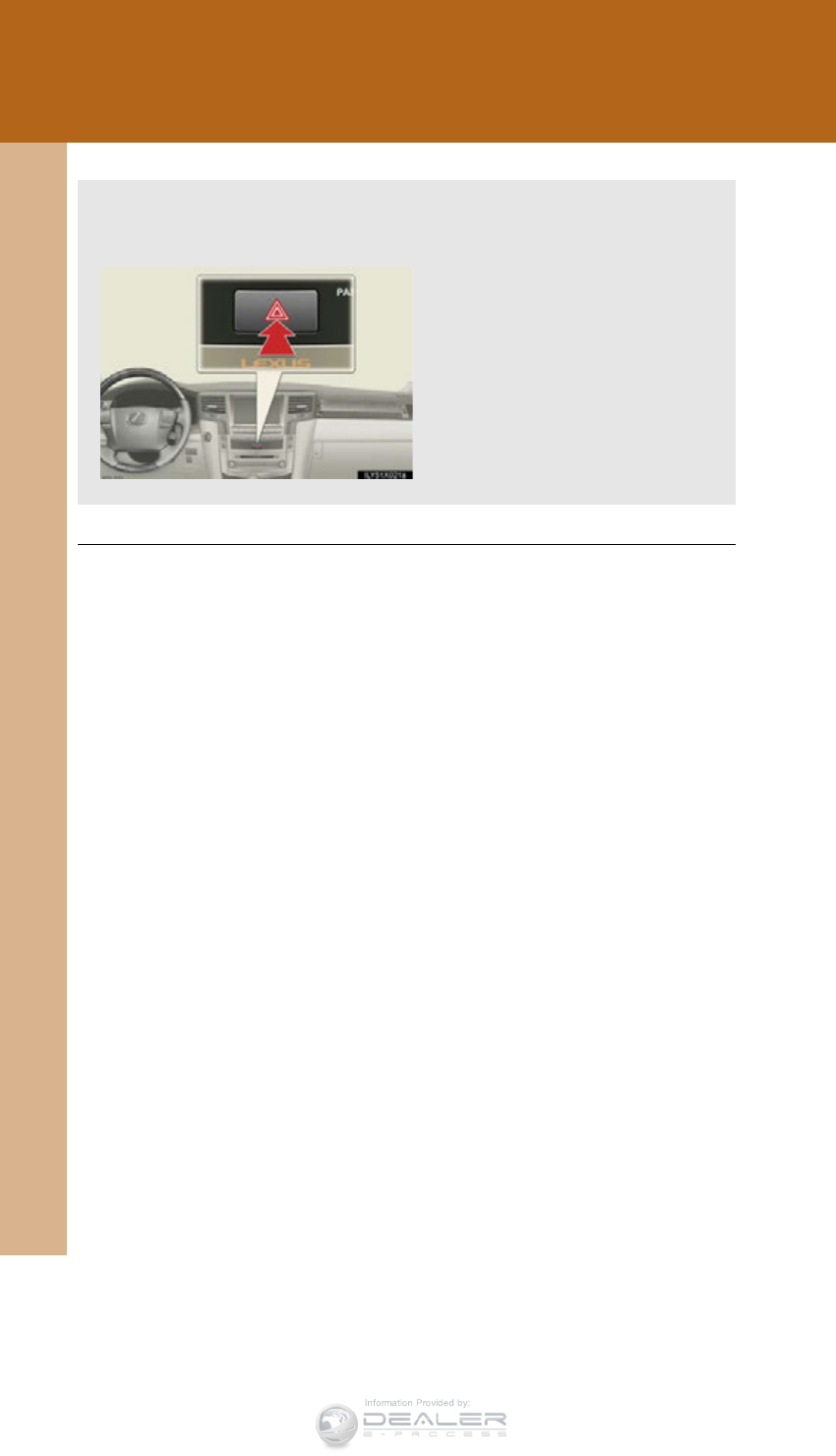
816
LX570_OM_OM60L96U_(U)
5-1. Essential information
Emergency flashers
■Emergency flashers
If the emergency flashers are used for a long time while the engine is not operating,
the battery may discharge.
The emergency flashers are used to warn other drivers when the vehicle
has to be stopped in the road due to a breakdown, etc.
Press the switch.
All the turn signal lights will flash.
To turn them off, press the
switch once again.
Information Provided by:

5
When trouble arises
817
5-1. Essential information
LX570_OM_OM60L96U_(U)
If your vehicle needs to be towed
Situations needs to contact dealers before towing
The following may indicate a problem with your transmission. Contact
your Lexus dealer or a commercial towing service before towing.
●The engine is running, but the vehicle will not move.
●The vehicle makes an abnormal sound.
Towing with a sling-type truck
Do not tow with a sling-type truck
to prevent body damage.
If towing is necessary, we recommend having your vehicle towed by your
Lexus dealer or a commercial towing service, using a lift-type truck or flat-
bed truck.
Use a safety chain system for all towing, and abide by all state/provincial
and local laws.
If towing your vehicle with a wheel-lift type truck, use a towing dolly.
(P. 818, 822)
Information Provided by:
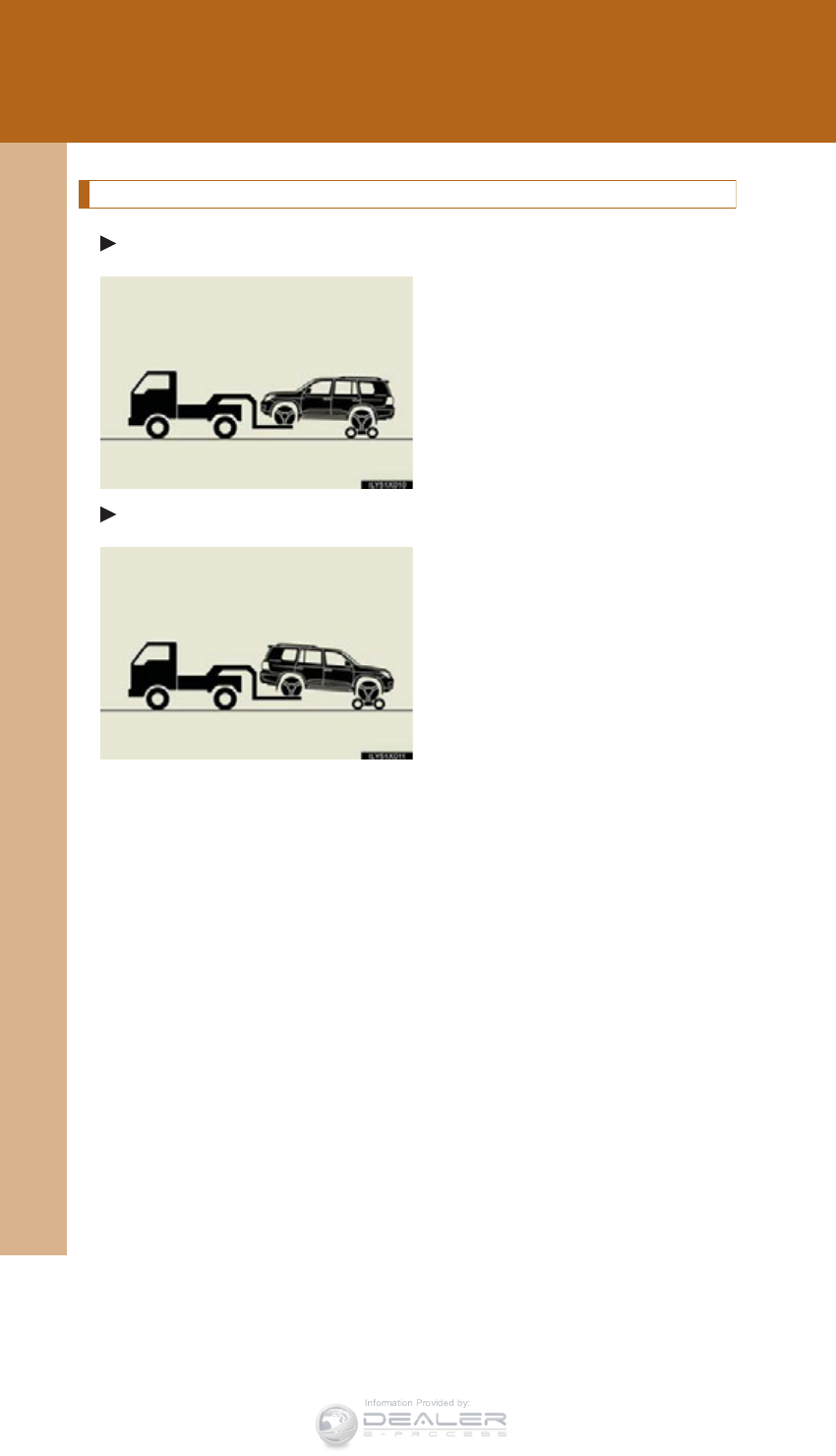
818
5-1. Essential information
LX570_OM_OM60L96U_(U)
Towing with a wheel lift-type truck
From the front
Use a towing dolly under the rear
wheels.
From the rear
Use a towing dolly under the front
wheels.
Information Provided by:

5
When trouble arises
819
5-1. Essential information
LX570_OM_OM60L96U_(U)
Using a flatbed truck
If your Lexus is transported by a
flatbed truck, it should be tied
down at the locations shown in the
illustration.
If you use chains or cables to tie
down your vehicle, the angles
shaded in black must be 45.
Do not overly tighten the tie downs
or the vehicle may be damaged.
Information Provided by:
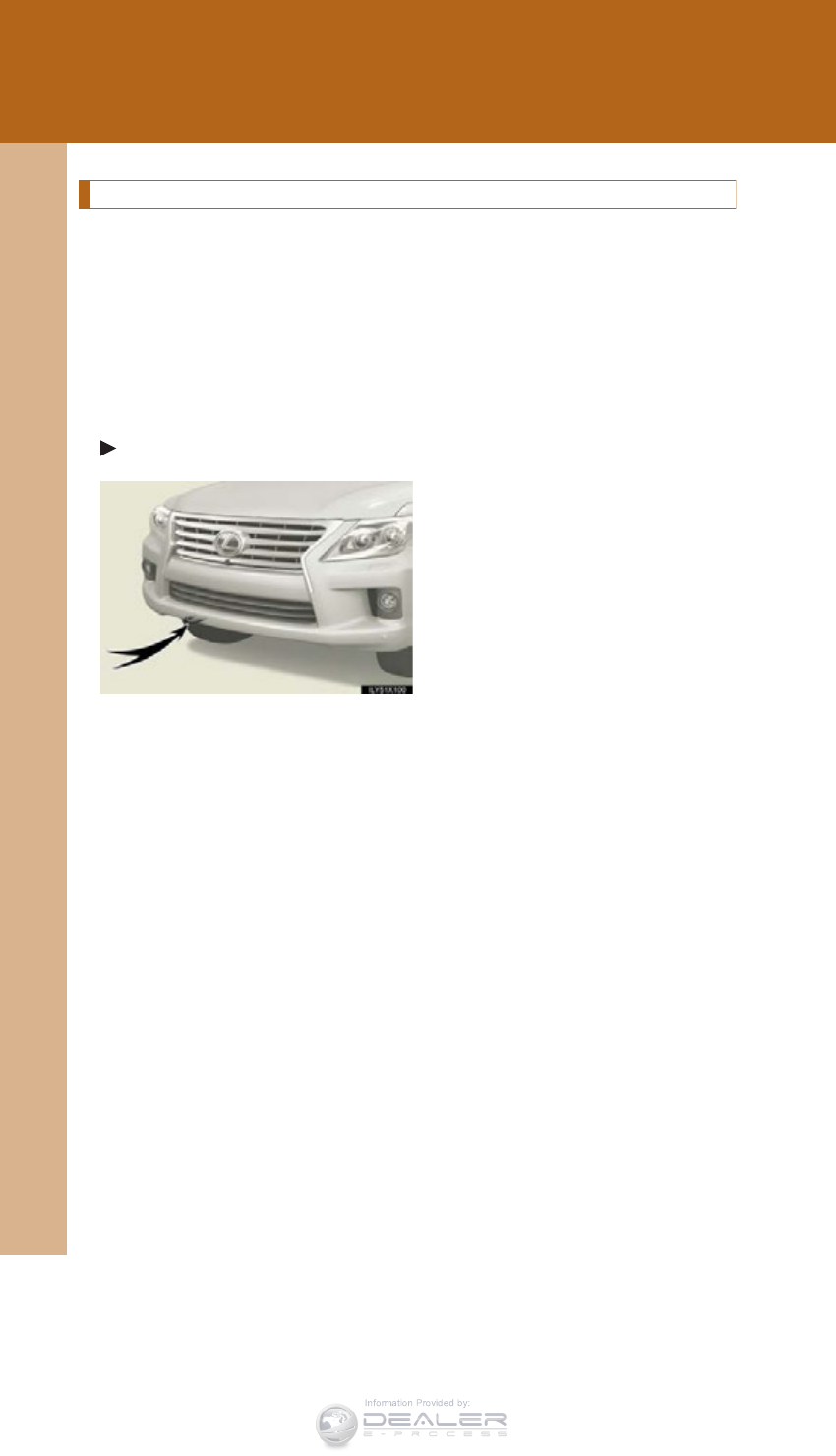
820
5-1. Essential information
LX570_OM_OM60L96U_(U)
Emergency towing
If a tow truck is not available in an emergency, your vehicle may be tem-
porarily towed using a cable or chain secured to the emergency towing
hook. This should only be attempted on hard surfaced roads for 50 miles
(80 km) at low speeds.
A driver must be in the vehicle to steer and operate the brakes. The vehi-
cle’s wheels, drive train, axles, steering and brakes must be in good con-
dition.
Towing hook
Information Provided by:
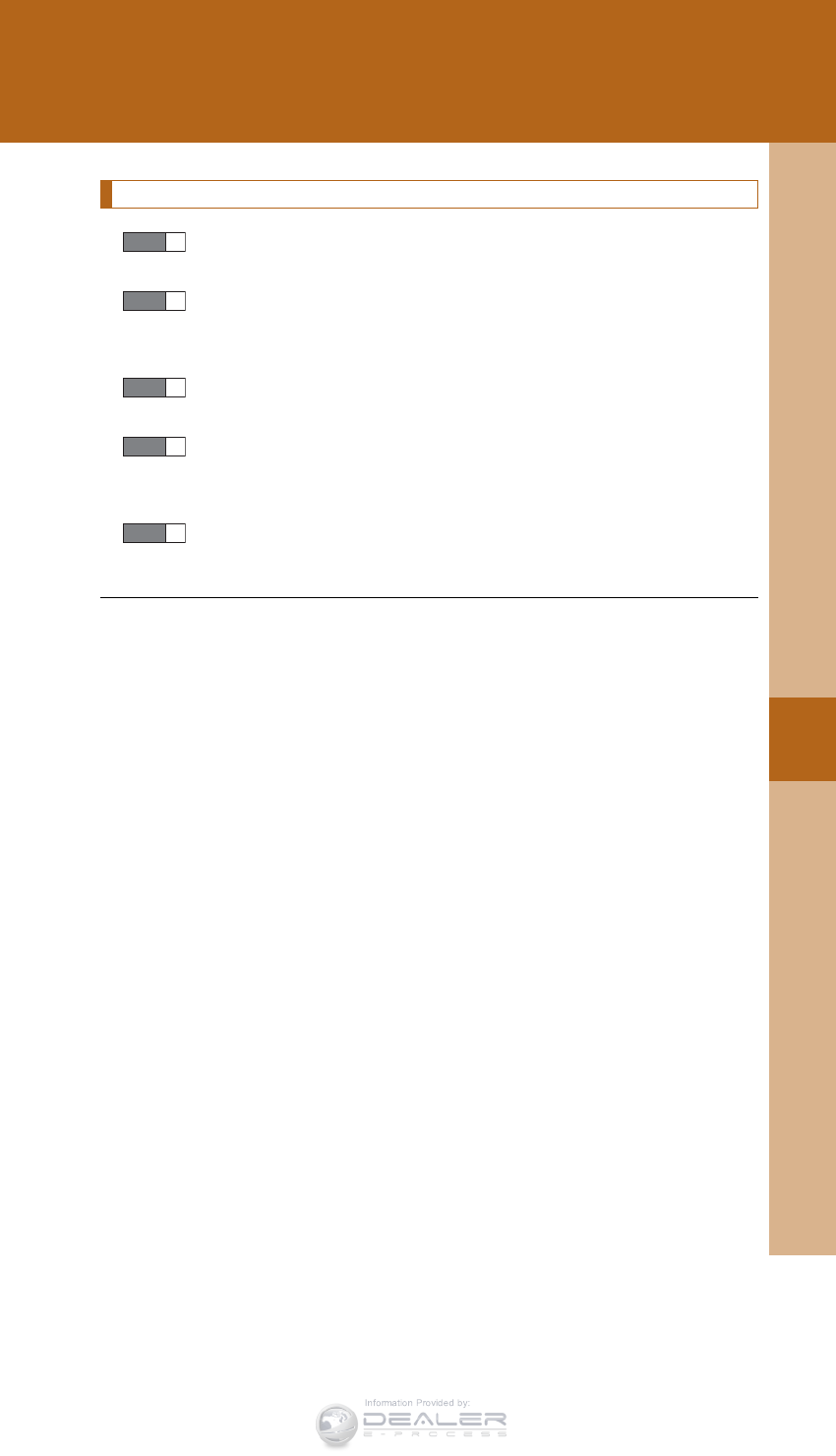
5
When trouble arises
821
5-1. Essential information
LX570_OM_OM60L96U_(U)
Emergency towing procedure
Securely attach a cable or chain to the towing hook.
Take care not to damage the vehicle body.
Enter the vehicle being towed and start the engine.
If the engine does not start, turn the “ENGINE START STOP”
switch to IGNITION ON mode.
Shift the four-wheel drive control switch to “H4”. (The center dif-
ferential is unlocked.)
Change the vehicle height to N (standard) mode and press the
height control OFF button to end the vehicle height operation.
(P. 320)
Shift the shift lever to N and release the parking brake.
When the shift lever cannot be shifted: P. 870
■While towing
If the engine is not running, the power assist for the brakes and steering will not
function, making steering and braking more difficult.
■Wheel nut wrench
Wheel nut wrench is installed in the luggage compartment. (P. 854)
STEP 1
STEP 2
STEP 3
STEP 4
STEP 5
Information Provided by:
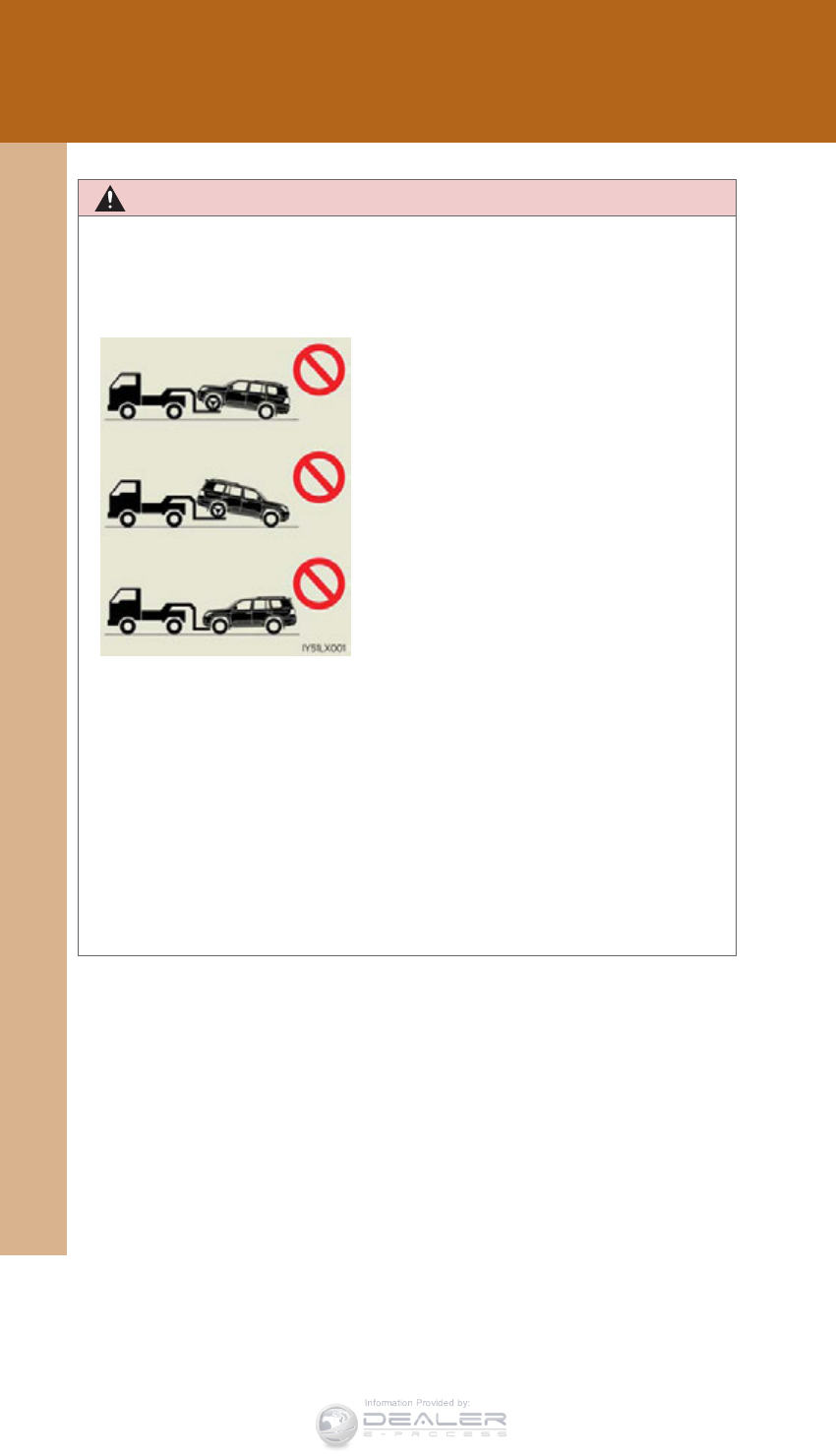
822
5-1. Essential information
LX570_OM_OM60L96U_(U)
CAUTION
Observe the following precautions.
Failure to do so may result in death or serious injury.
■When towing the vehicle
■While towing
●When towing using cables or chains, avoid sudden starts, etc. which place exces-
sive stress on the towing hook, cables or chains.
The towing hook, cables or chains may become damaged, broken debris may hit
people and cause serious damage.
●Do not turn the “ENGINE START STOP” switch to the off.
There is a possibility that the steering wheel is locked and cannot be operated.
■Installing towing hook to the vehicle
Make sure that towing hook are installed securely.
If not securely installed, towing hook may come loose during towing.
Be sure to transport the vehicle with all four
wheels raised off the ground.
If the vehicle is towed with the tires contact-
ing the ground, the drivetrain or related parts
may be damaged, the vehicle may fly off the
truck.
Information Provided by:
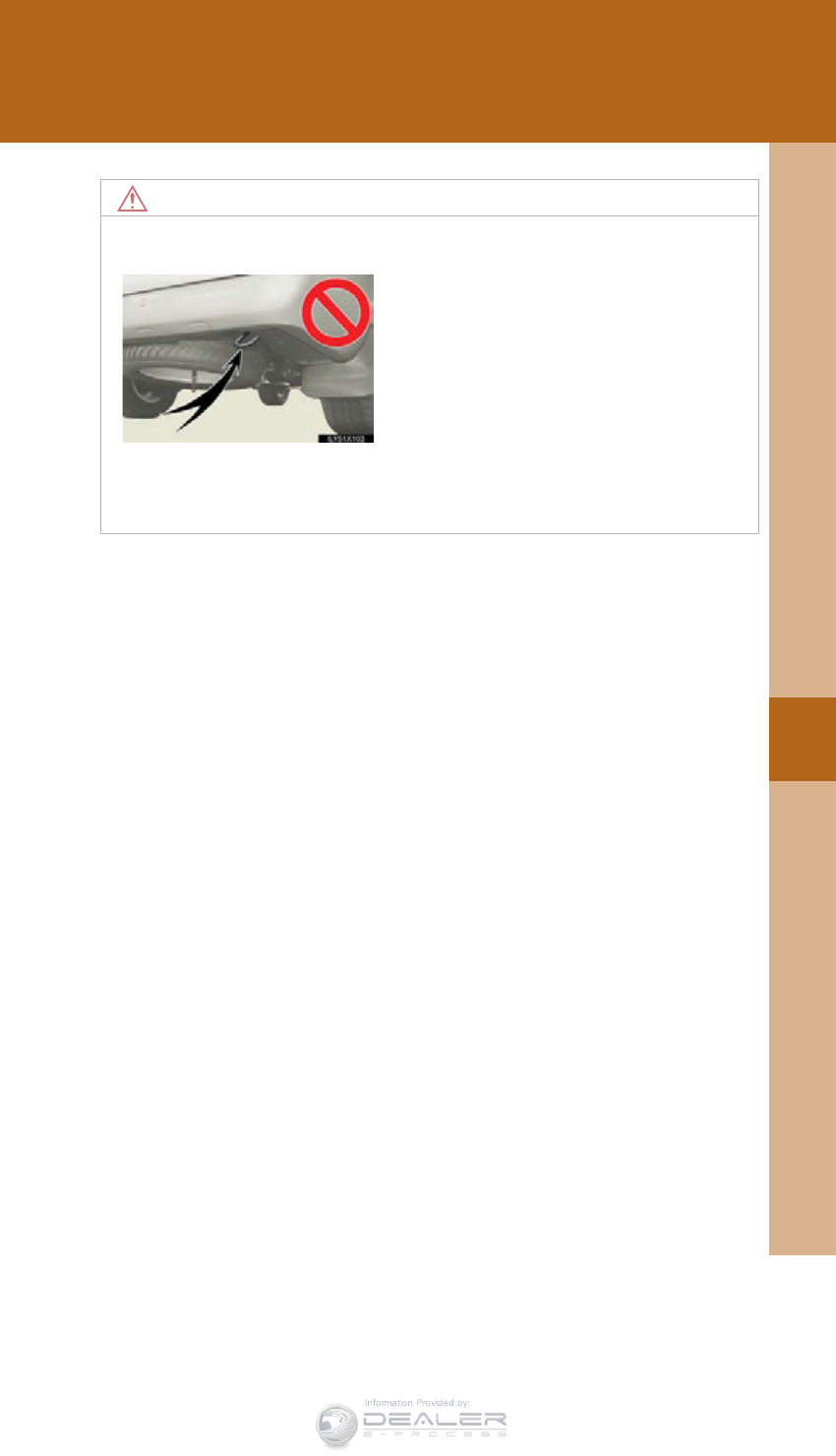
5
When trouble arises
823
5-1. Essential information
LX570_OM_OM60L96U_(U)
NOTICE
■To avoid serious damage to your vehicle
■To prevent body damage when towing with a sling-type truck
Do not tow with a sling-type truck, either from the front or rear.
Do not use the rear emergency towing hook.
Information Provided by:
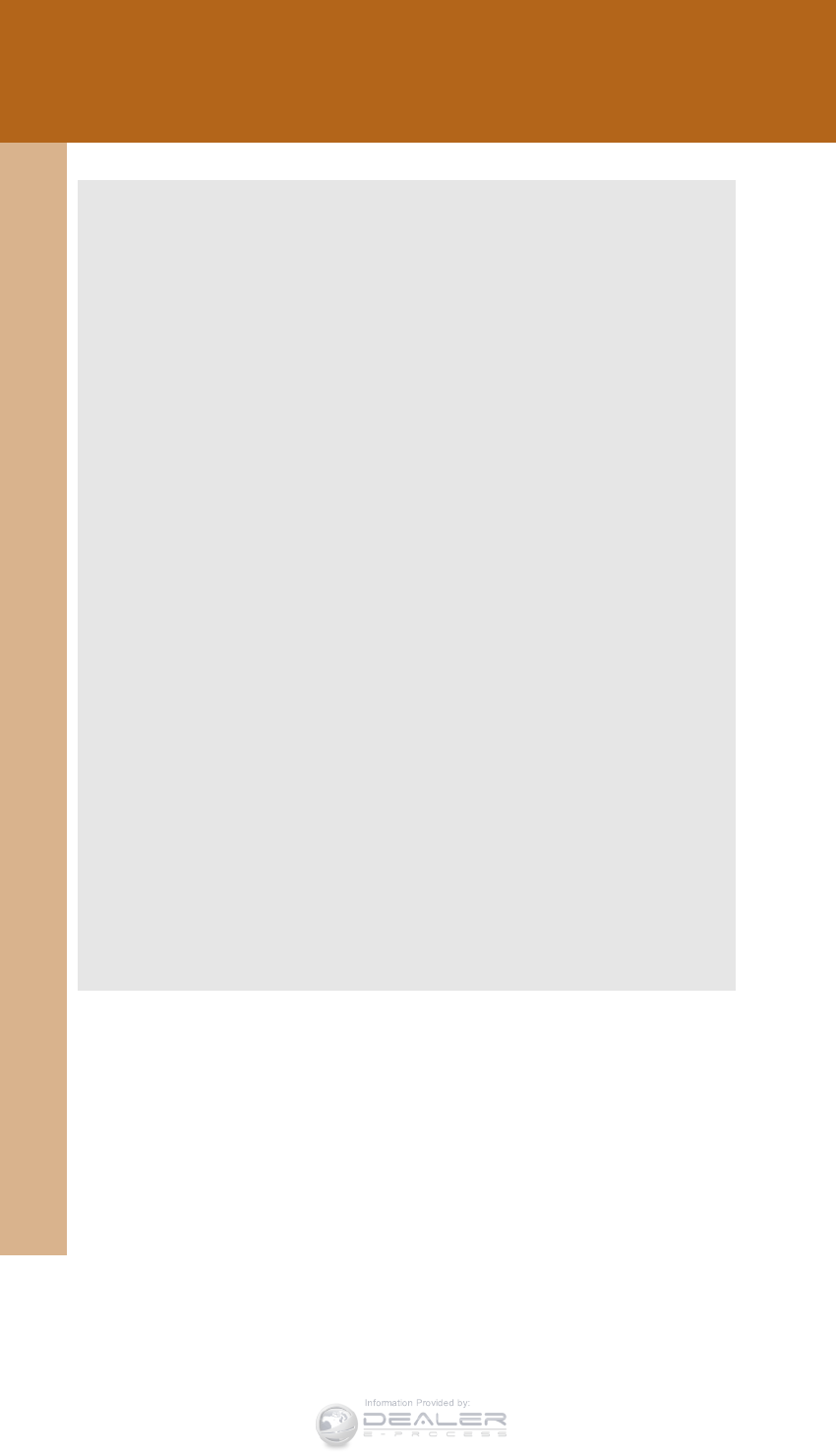
824
5-1. Essential information
LX570_OM_OM60L96U_(U)
If you think something is wrong
If you notice any of the following symptoms, your vehicle probably needs
adjustment or repair. Contact your Lexus dealer as soon as possible.
■Visible symptoms
●Fluid leaks under the vehicle
(Water dripping from the air conditioning after use is normal.)
●Flat-looking tires or uneven tire wear
●Engine coolant temperature gauge needle continually points
higher than normal
●Engine oil pressure gauge continually points lower than normal.
●Voltmeter continually points higher or lower than normal.
■Audible symptoms
●Changes in exhaust sound
●Excessive tire squeal when cornering
●Strange noises related to the suspension system
●Pinging or other noises related to the engine
■Operational symptoms
●Engine missing, stumbling or running rough
●Appreciable loss of power
●Vehicle pulls heavily to one side when braking
●Vehicle pulls heavily to one side when driving on a level road
●Loss of brake effectiveness, spongy feeling, pedal almost touches
the floor
Information Provided by:
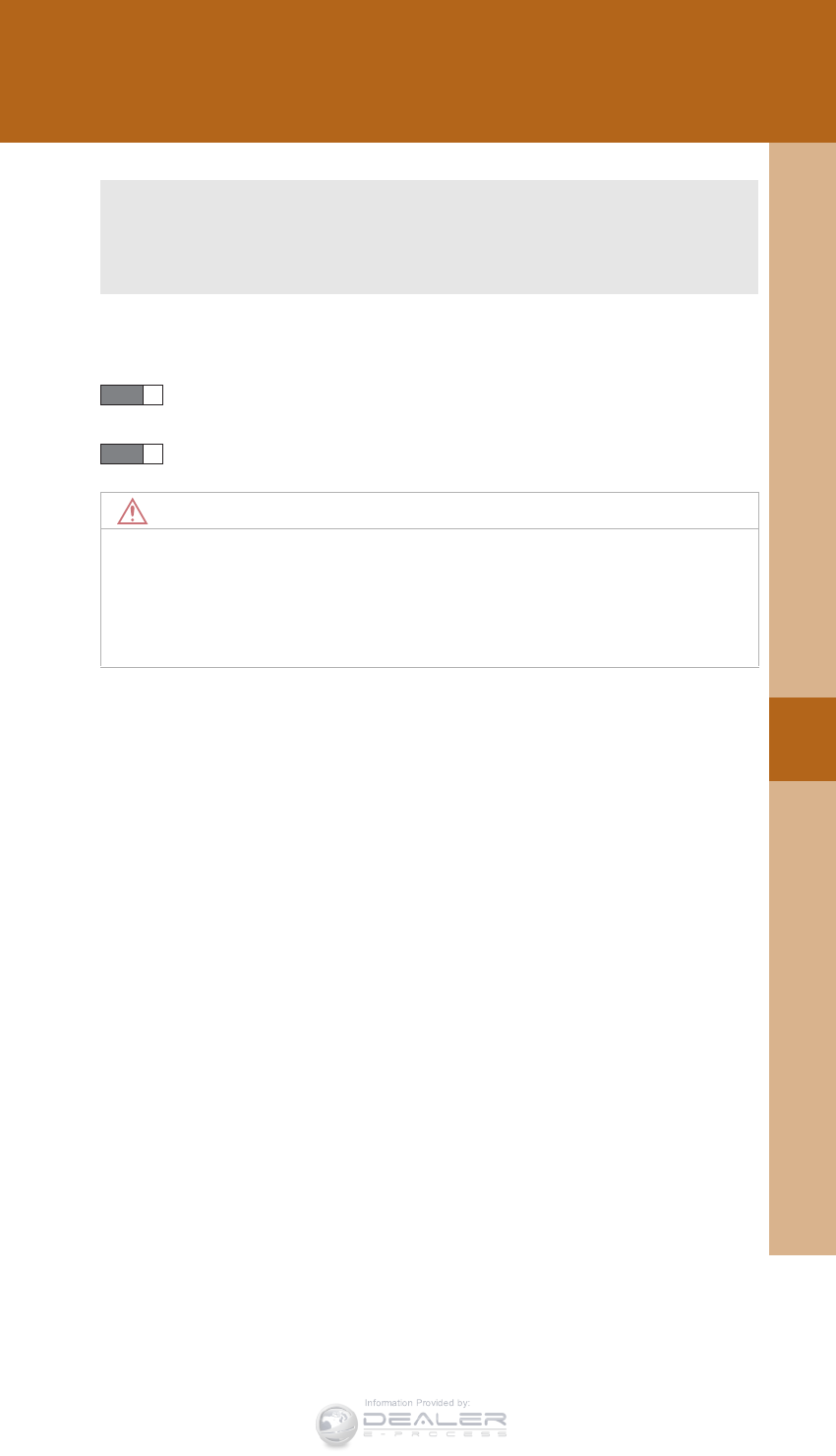
5
When trouble arises
825
5-1. Essential information
LX570_OM_OM60L96U_(U)
Fuel pump shut off system
Follow the procedure below to restart the engine after the system is acti-
vated.
Turn the “ENGINE START STOP” switch to ACCESSORY mode
or OFF.
Restart the engine.
NOTICE
■Before starting the engine
Inspect the ground under the vehicle.
If you find that fuel has leaked on to the ground, the fuel system has been damaged
and is in need of repair. Do not restart the engine.
To minimize the risk of fuel leakage when the engine stalls or when an air-
bag inflates upon collision, the fuel pump shut off system stops the supply of
fuel to the engine.
STEP 1
STEP 2
Information Provided by:
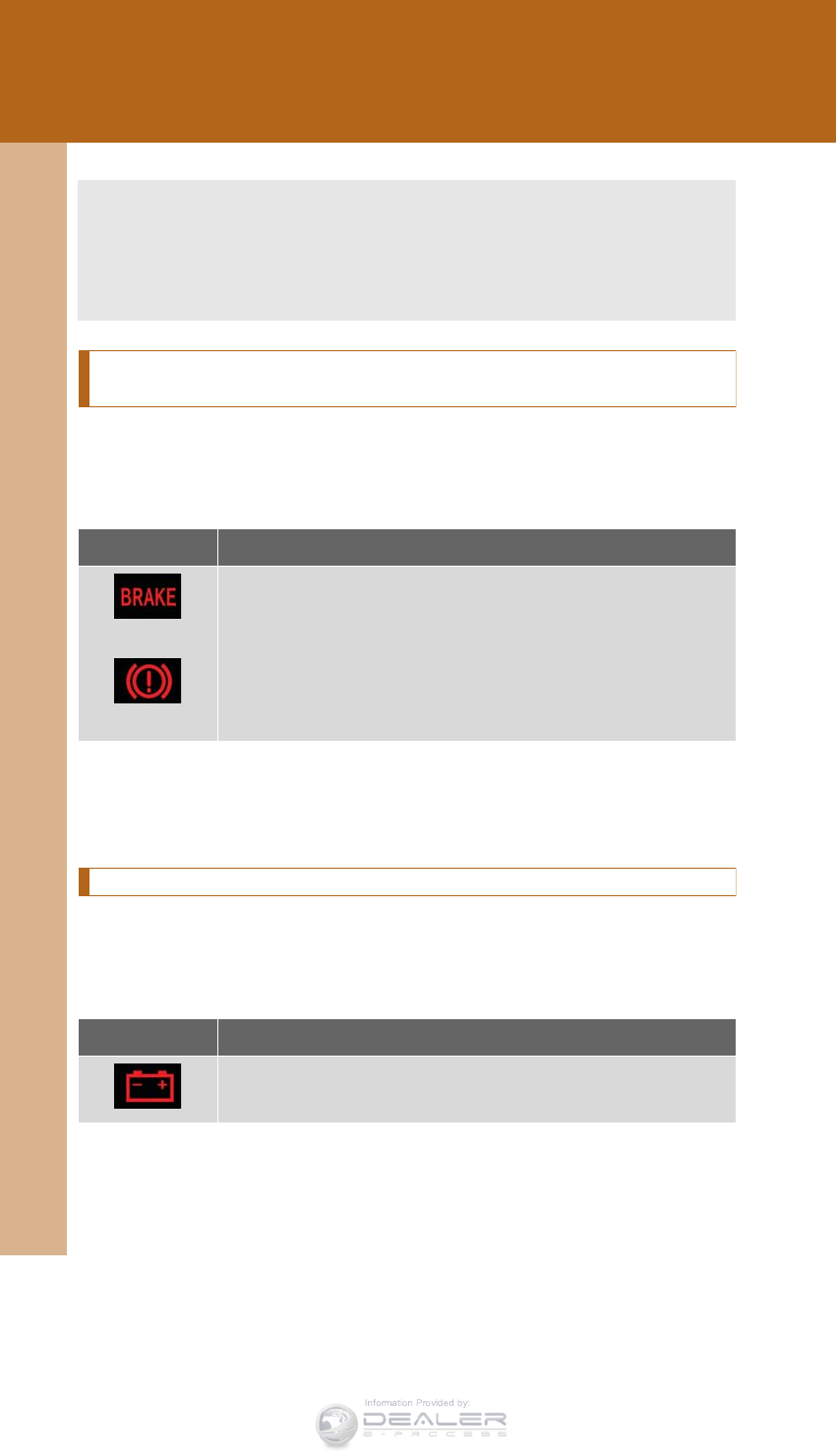
826
LX570_OM_OM60L96U_(U)
5-2. Steps to take in an emergency
If a warning light turns on or a warning buzzer sounds...
Stop the vehicle immediately. Continuing to drive the vehicle may be
dangerous.
The following warning indicates a possible problem in the brake system.
Immediately stop the vehicle in a safe place and contact your Lexus
dealer.
*: Parking brake engaged warning buzzer:
A buzzer sounds to indicate that the parking brake is still engaged (with the
vehicle having reached a speed of 3 mph [5 km/h]).
Stop the vehicle immediately.
The following warning indicates the possibility of damage to the vehicle
that may lead to an accident. Immediately stop the vehicle in a safe place
and contact your Lexus dealer.
Warning light Warning light/Details
(U.S.A.)
(Canada)
Brake system warning light (warning buzzer)*
•Low brake fluid
• Malfunction in the brake system
This light also comes on when the parking brake is not
released. If the light turns off after the parking brake is fully
released the system is operating normally.
Warning light Warning light/Details
Charging system warning light
Indicates a malfunction in the vehicle’s charging system.
Calmly perform the following actions if any of the warning lights turn on or
flash. If a light turns on or flashes, but then turns off, this does not necessar-
ily indicate a malfunction in the system. However, if this continues to occur,
have the vehicle inspected by your Lexus dealer.
Information Provided by:
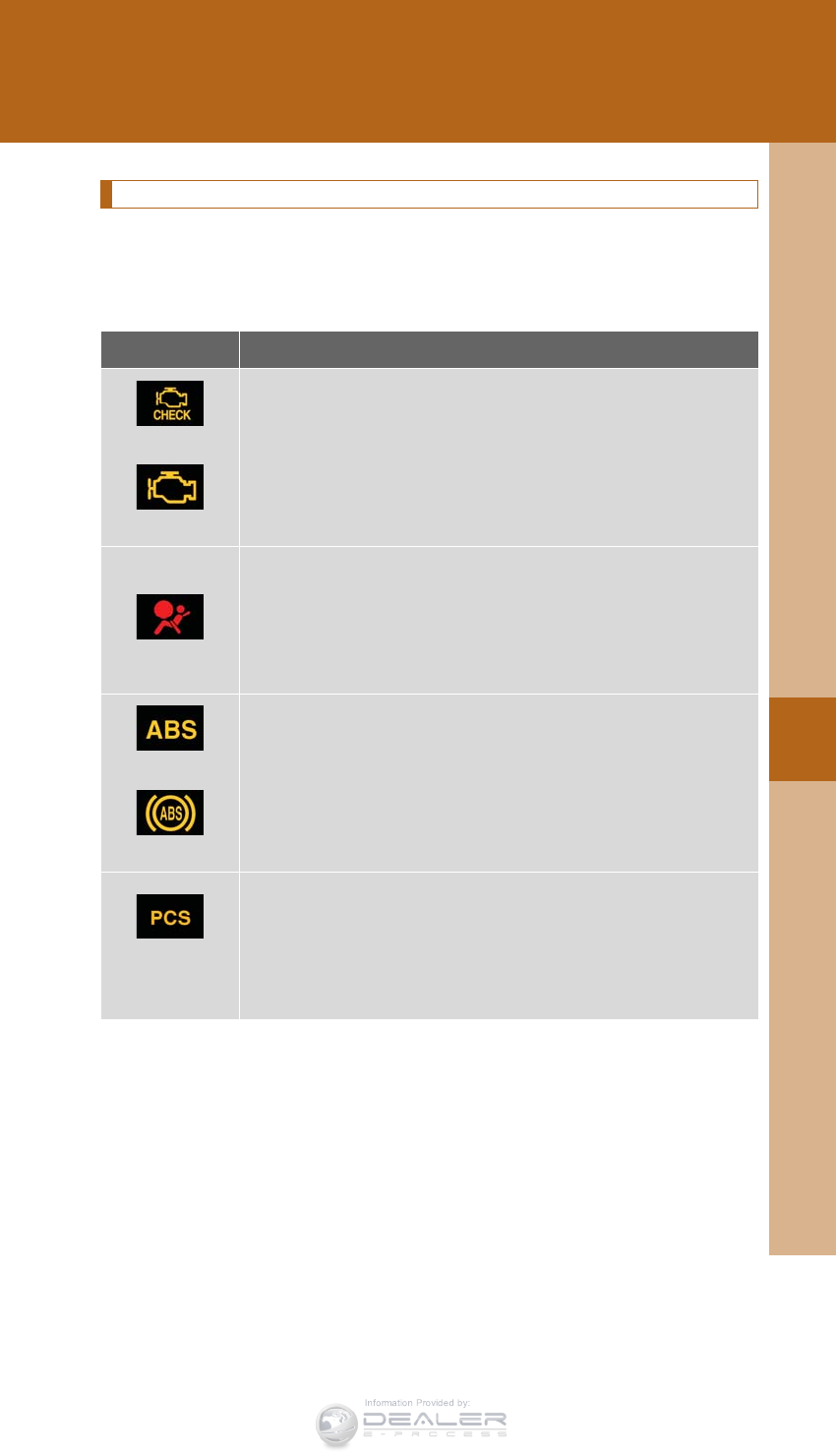
5
When trouble arises
827
5-2. Steps to take in an emergency
LX570_OM_OM60L96U_(U)
Have the vehicle inspected immediately.
Failing to investigate the cause of the following warnings may lead to the
system operating abnormally and possibly cause an accident. Have the
vehicle inspected by your Lexus dealer, immediately.
Warning light Warning light/Details
(U.S.A.)
(Canada)
Malfunction indicator lamp
Indicates a malfunction in:
• The emission control system;
• The electronic engine control system;
• The electronic throttle control system; or
• The electronic automatic transmission control system.
SRS warning light
Indicates a malfunction in:
• The SRS airbag system;
• The front passenger occupant classification system; or
• The seat belt pretensioner system.
(U.S.A.)
(Canada)
ABS warning light
Indicates a malfunction in:
•The ABS; or
• The brake assist system.
(Comes on or
flashes)
Pre-collision system warning light (if equipped)
Indicates:
• Malfunction in the pre-collision system if the light comes on.
• The system cannot temporarily be used if the light flashes.
(P. 845)
Information Provided by:
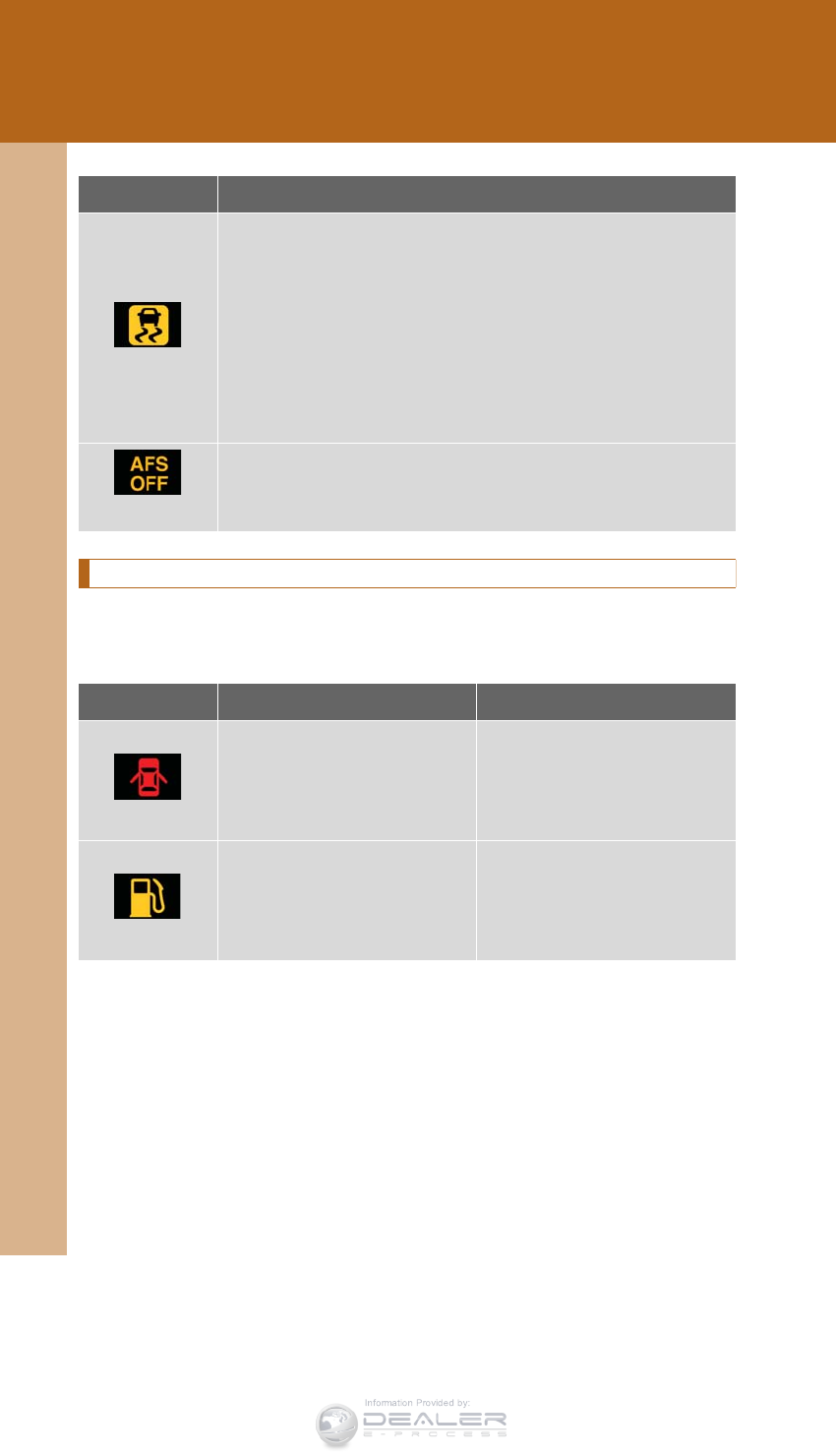
828
5-2. Steps to take in an emergency
LX570_OM_OM60L96U_(U)
Follow the correction procedures.
After taking the specified steps to correct the suspected problem, check
that the warning light turns off.
Slip indicator light
Indicates a malfunction in:
• The VSC;
• Trailer sway control;
• The Active TRAC;
• The hill-start assist control system;
• Crawl Control system; or
• Multi-terrain select.
(Flashes)
“AFS OFF” indicator light
Indicates a malfunction in the AFS.
Warning light Warning light/Details Correction procedure
Open door warning light
(warning buzzer)*1
Indicates that a door is not
fully closed.
Check that all doors are
closed.
Low fuel level warning light
Indicates that remaining fuel
is about 4.0 gal. (15.0 L, 3.3
Imp.gal.) or less
Refuel the vehicle.
Warning light Warning light/Details
Information Provided by:
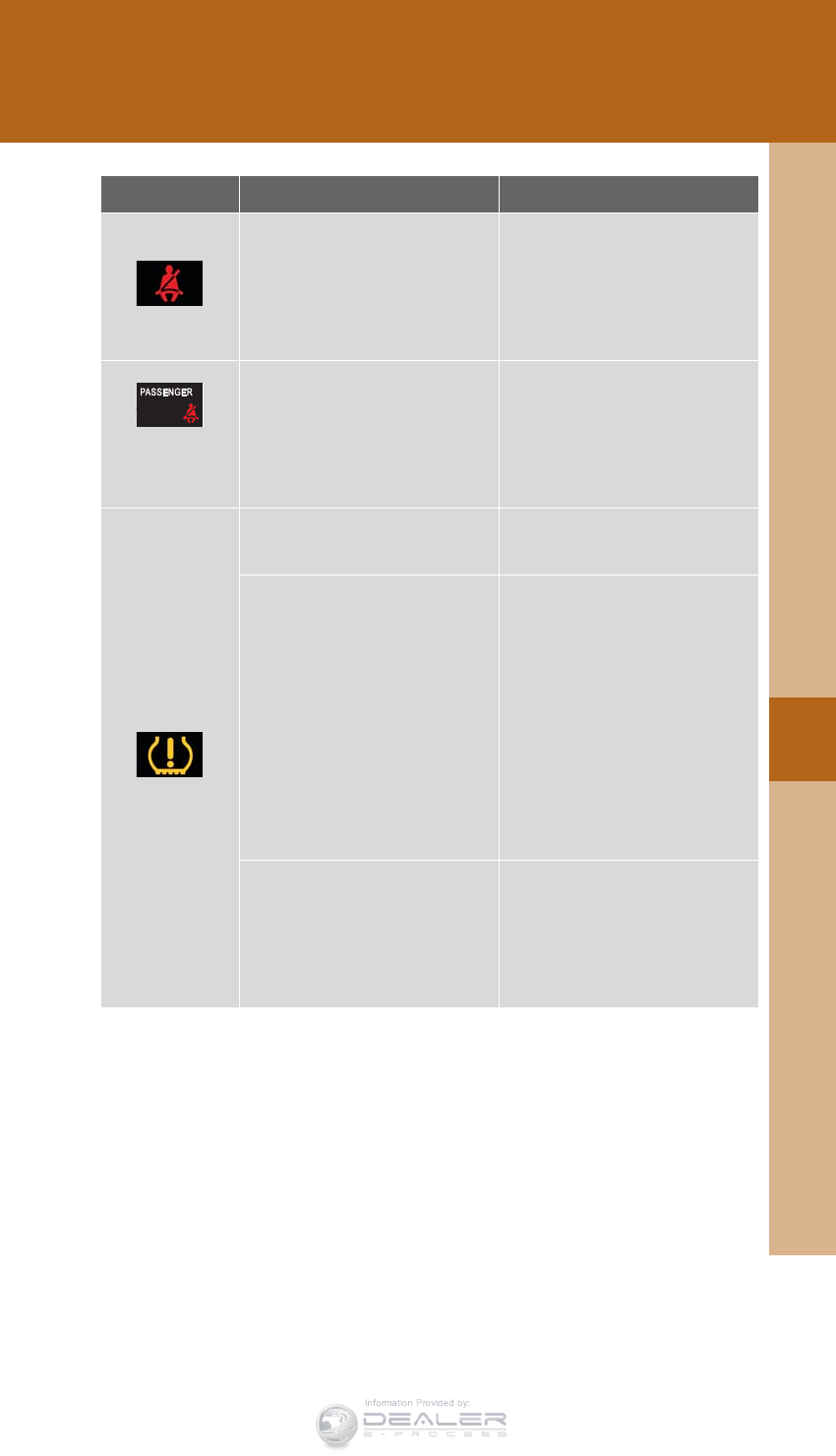
5
When trouble arises
829
5-2. Steps to take in an emergency
LX570_OM_OM60L96U_(U)
Driver’s seat belt
reminder light
(warning buzzer)*2
Warns the driver to fasten
his/her seat belt.
Fasten the seat belt.
(On the center
panel)
Front passenger’s seat belt
reminder light
(warning buzzer)*2
Warns the front passenger to
fasten his/her seat belt.
Fasten the seat belt.
Tire pressure warning light
When the light comes on:
Low tire inflation pressure
such as
• Natural causes (P. 832)
• Flat tire (P. 854)
Adjust the tire inflation pres-
sure (including the spare tire)
to the specified level.
The light will turn off after a
few minutes. In case the light
does not turn off even if the
tire inflation pressure is
adjusted, have the system
checked by your Lexus
dealer.
When the light comes on after
blinking for 1 minute:
Malfunction in the tire pres-
sure warning system.
(P. 834)
Have the system checked by
your Lexus dealer.
Warning light Warning light/Details Correction procedure
Information Provided by:
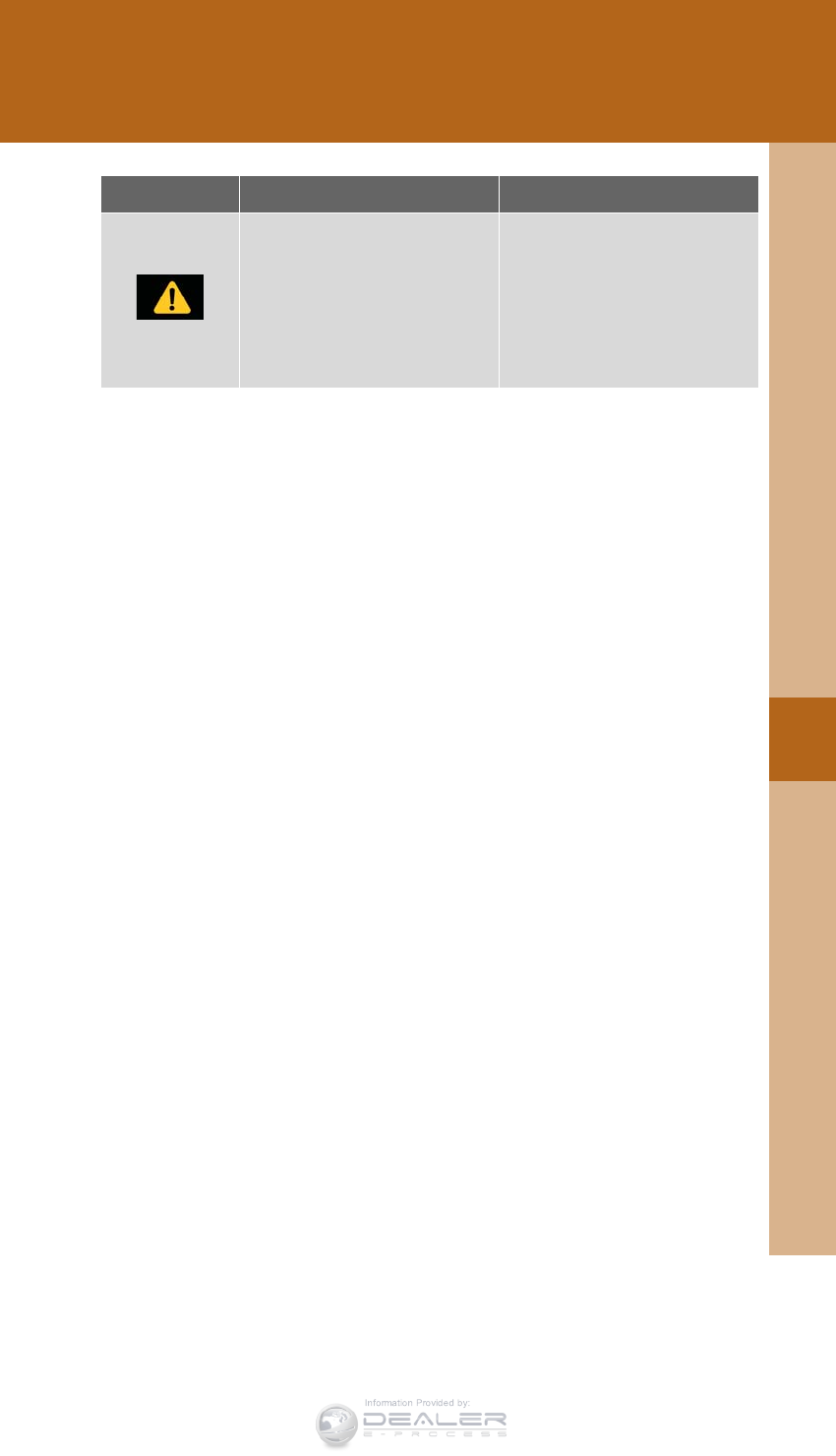
5
When trouble arises
831
5-2. Steps to take in an emergency
LX570_OM_OM60L96U_(U)
*1: Open door warning buzzer:
The open door warning buzzer sounds to alert one or more of the doors is not
fully closed (with the vehicle having reached a speed of 3 mph [5 km/h]).
*2: Driver’s seat belt buzzer:
The driver’s seat belt buzzer sounds to alert the driver that his or her seat belt
is not fastened. Once the engine switch is turned to IGNITION ON mode,
the buzzer sounds for 6 seconds. If the vehicle reaches a speed of 12 mph
(20 km/h), the buzzer sounds once. If the seat belt is still unfastened after 30
seconds, the buzzer will sound intermittently for 10 seconds. Then, if the seat
belt is still unfastened, the buzzer will sound in a different tone for 20 more
seconds.
Front passenger’s seat belt buzzer:
The front passenger’s seat belt buzzer sounds to alert the front passenger that
his or her seat belt is not fastened. The buzzer sounds once if the vehicle
reaches a speed of 12 mph (20 km/h). If the seat belt is still unfastened after 30
seconds, the buzzer will sound intermittently for 10 seconds. Then, if the seat
belt is still unfastened, the buzzer will sound in a different tone for 20 more
seconds.
Master warning light
A buzzer sounds and the
warning light comes on or
flashes to indicate that the
master warning system has
detected a malfunction.
P. 837
Warning light Warning light/Details Correction procedure
Information Provided by:

832
5-2. Steps to take in an emergency
LX570_OM_OM60L96U_(U)
■If the malfunction indicator lamp comes on while driving
First check the following:
●Is the fuel empty?
If it is, fill the fuel tank immediately.
●Is the fuel tank cap loose?
If it is, tighten it securely.
The malfunction indicator lamp will go off after taking several driving trips.
If the malfunction indicator lamp does not go off even after several trips, contact
your Lexus dealer as soon as possible.
■If the low speed four-wheel drive indicator light or the center differential lock
indicator light blinks
Take the specified steps. (P. 335)
If the brake system warning light or the malfunction indicator light also comes on, or
the low speed four-wheel drive indicator light or the center differential lock indica-
tor light continues to blink after taking the specified steps, there may be a malfunc-
tion in the engine, the brake system or the four-wheel drive system. In this case, you
may not be able to transfer between “H4” and “L4” modes, and the center differen-
tial lock may not be able to be locked or unlocked. Have the vehicle inspected by
your Lexus dealer, immediately.
■Front passenger detection sensor and passenger seat belt reminder
●If luggage is placed on the front passenger seat, the front passenger detection
sensor may cause the warning light to flash, even if a passenger is not sitting in
the seat.
●If a cushion is placed on the seat, the sensor may not detect a passenger, and
the warning light may not operate properly.
Information Provided by:
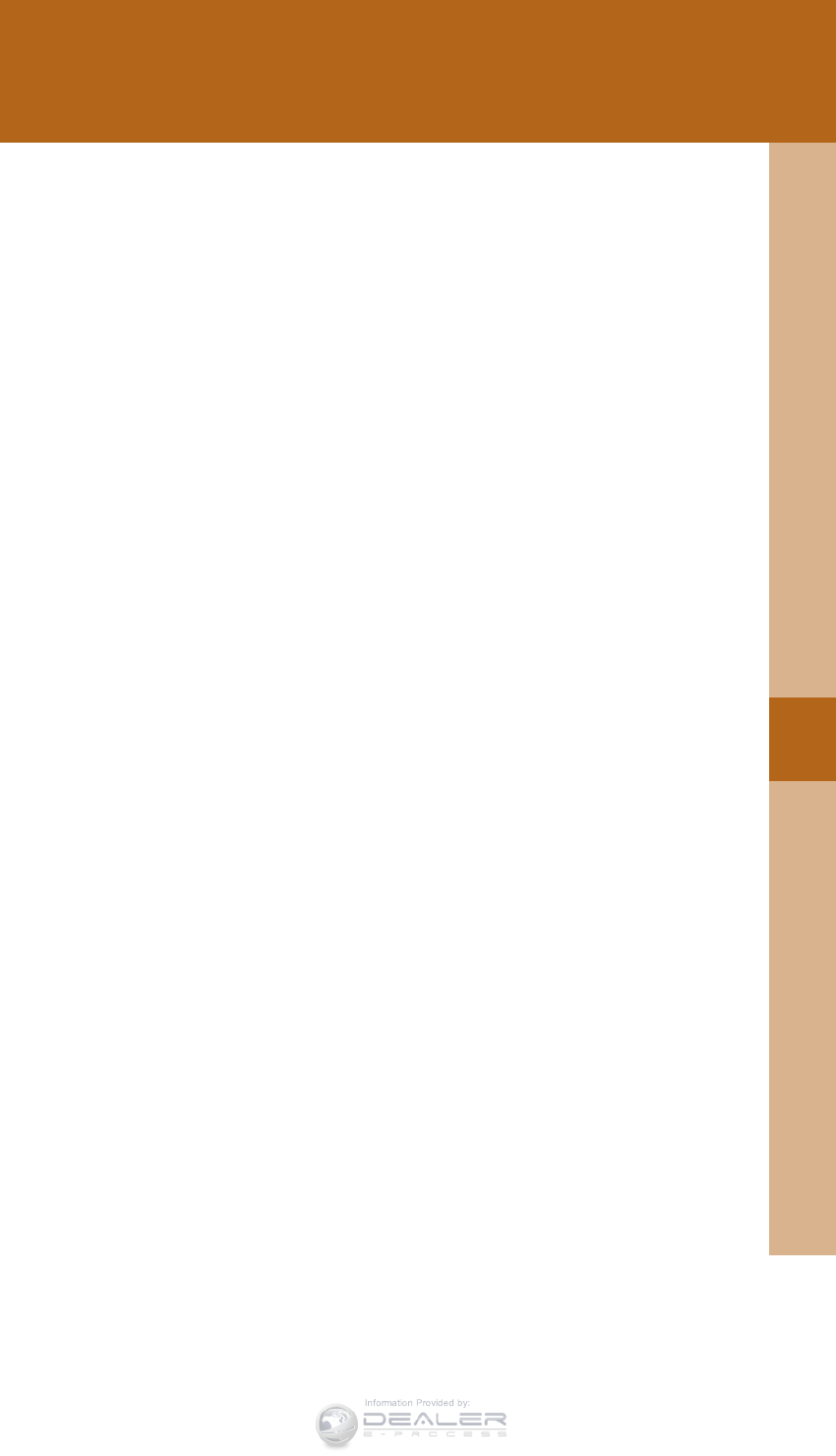
5
When trouble arises
833
5-2. Steps to take in an emergency
LX570_OM_OM60L96U_(U)
■SRS warning light
This warning light system monitors the following:
●The airbag sensor assembly
●Front impact sensors
●Side impact sensors (rear)
●Side impact sensors (front door)
●Safing sensor (rear)
●The driver’s seat belt buckle switch
●The driver’s seat position sensor
●Front passenger’s seat belt buckle switch
●The airbags
●The interconnecting wiring and power sources
●The front passenger occupant classification system
●“AIR BAG ON” and “AIR BAG OFF” indicator lights
●Seat belt pretensioners and force limiters
●The “RSCA OFF” indicator light
■Changing the engine oil
Make sure to reset oil change system
■When the tire pressure warning light comes on
Check the tire inflation pressure and adjust to the appropriate level. Pushing the
tire pressure warning reset switch does not turn off the tire pressure warning light.
■The tire pressure warning light may come on due to natural causes
The tire pressure warning light may come on due to natural causes such as natural
air leaks or tire inflation pressure changes caused by temperature. In this case,
adjusting the tire inflation pressure will turn off the warning light (after a few min-
utes).
Information Provided by:

834
5-2. Steps to take in an emergency
LX570_OM_OM60L96U_(U)
■When a tire is replaced with a spare tire
The spare tire is also equipped with the tire pressure warning valve and transmitter.
The tire pressure warning light will turn on if the tire inflation pressure of the spare
tire is low. If a tire goes flat, even though the flat tire is replaced with the spare tire,
the tire pressure warning light does not turn off. Replace the spare tire with the
repaired tire and adjust the proper tire inflation pressure. The tire pressure warning
light will turn off after a few minutes.
■If the tire pressure warning system is inoperative
The tire pressure warning system will become inoperative in the following condi-
tions: (When the condition becomes normal, the system will work properly.)
●If tires not equipped with tire pressure warning valves and transmitters are used.
●If the ID code on the tire pressure warning valves and transmitters is not regis-
tered in the tire pressure warning computer.
●If the tire inflation pressure is 73 psi (500 kPa, 5.1 kgf/cm2 or bar) or higher.
The tire pressure warning system may be disabled in the following conditions:
(When the condition becomes normal, the system will work properly.)
●If electronic devices or facilities using similar radio wave frequencies are
nearby.
●If a radio set at similar frequencies is in use in the vehicle.
●If a window tint that affects the radio wave signals is installed.
●If there is a lot of snow or ice on the vehicle, in particular around the wheels or
wheel housings.
●If non-genuine Lexus wheels are used. (Even if you use Lexus wheels, the tire
pressure warning system may not work properly with some types of tires.)
●If tire chains are used.
●If the spare tire is in a location subject to poor radio wave signal reception.
●If a large metallic object which can interfere with signal reception is put in the
luggage compartment.
Information Provided by:
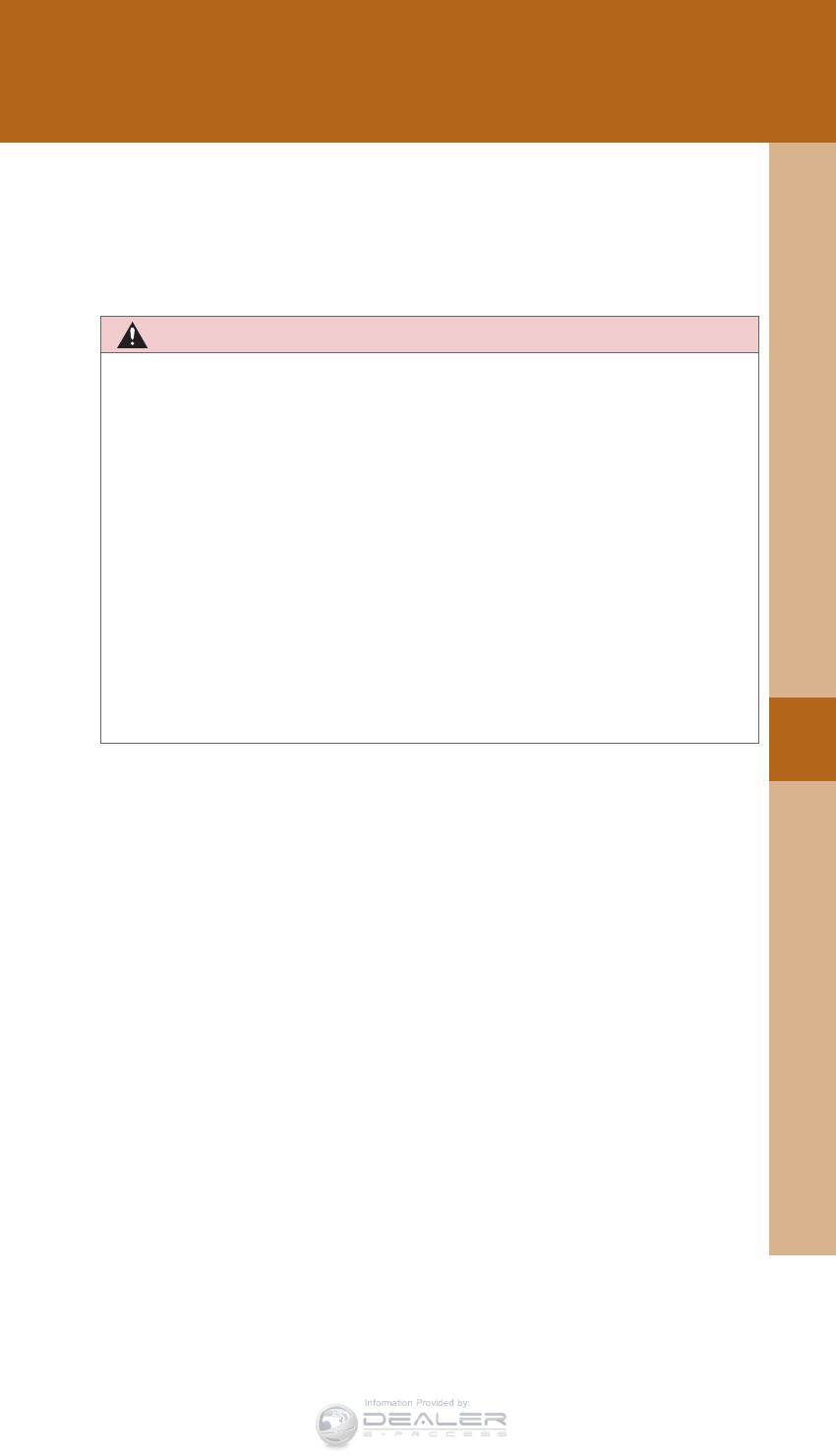
5
When trouble arises
835
5-2. Steps to take in an emergency
LX570_OM_OM60L96U_(U)
■If the tire pressure warning light frequently comes on after blinking for 1 minute
If the tire pressure warning light frequently comes on after blinking for 1 minute
when the “ENGINE START STOP” switch is turned to IGNITION ON mode, have
it checked by Lexus dealer.
CAUTION
■If the tire pressure warning light comes on
Be sure to observe the following precautions. Failure to do so could cause loss of
vehicle control and result in death or serious injury.
●Stop your vehicle in a safe place as soon as possible. Adjust the tire inflation pres-
sure immediately.
●If the tire pressure warning light comes on even after tire inflation pressure
adjustment, it is probable that you have a flat tire. Check the tires. If the tire is flat,
change to the spare tire and have the flat tire repaired by the nearest Lexus
dealer.
●Avoid abrupt maneuvering and braking. If the vehicle tires deteriorate, you could
lose control of the steering wheel or the brakes.
■If a blowout or sudden air leakage should occur
The tire pressure warning system may not activate immediately.
Information Provided by:
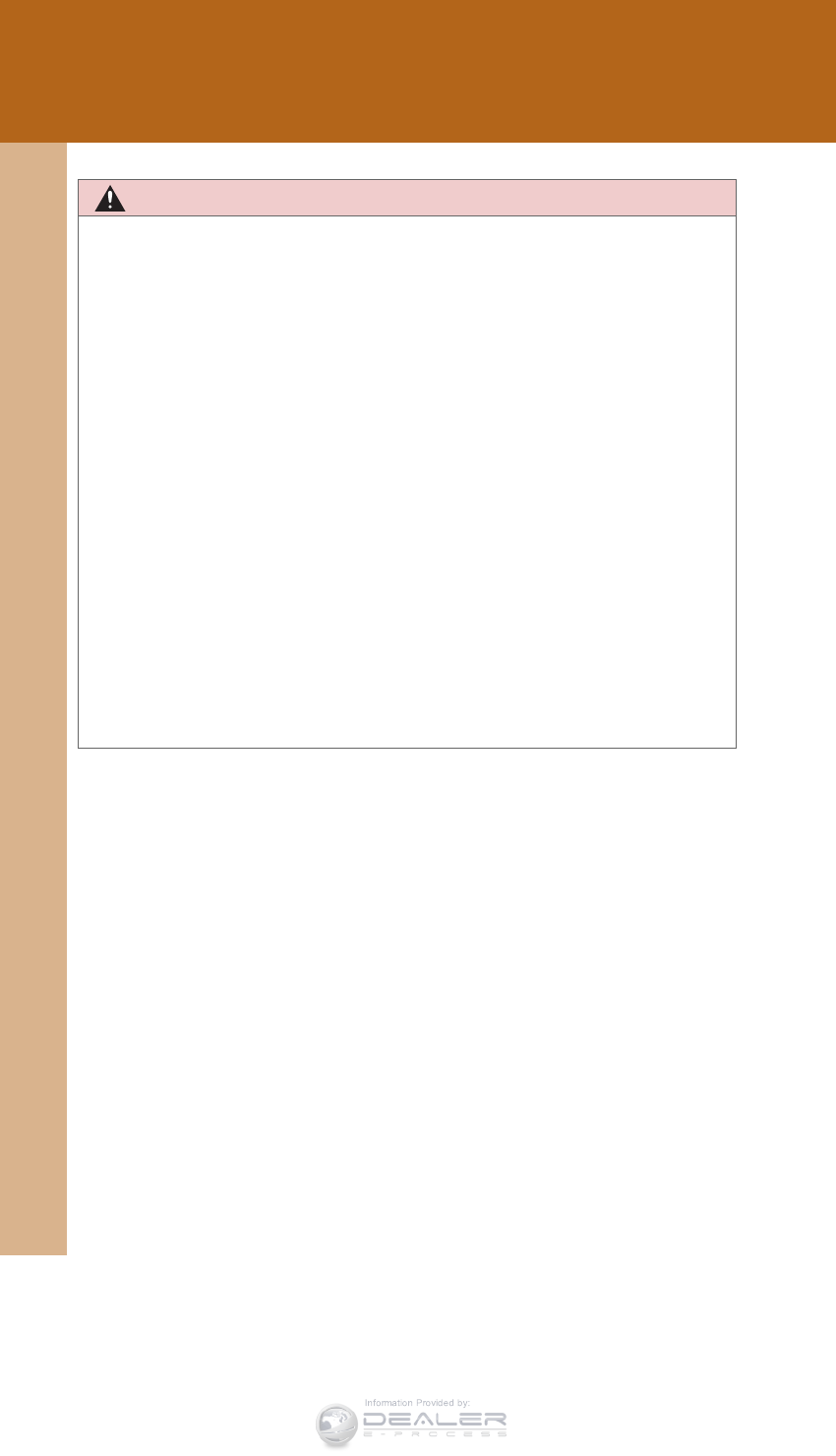
836
5-2. Steps to take in an emergency
LX570_OM_OM60L96U_(U)
CAUTION
■Maintenance of the tires
Each tire, including the spare (if provided), should be checked monthly when cold
and inflated to the inflation pressure recommended by the vehicle manufacturer on
the vehicle placard or tire inflation pressure label (tire and load information label).
(If your vehicle has tires of a different size than the size indicated on the vehicle
placard or tire inflation pressure label [tire and load information label], you should
determine the proper tire inflation pressure for those tires.)
As an added safety feature, your vehicle has been equipped with a tire pressure
monitoring system (TPMS-tire pressure warning system) that illuminates a low tire
pressure telltale (tire pressure warning light) when one or more of your tires is sig-
nificantly under-inflated. Accordingly, when the low tire pressure telltale (tire pres-
sure warning light) illuminates, you should stop and check your tires as soon as
possible, and inflate them to the proper pressure. Driving on a significantly under-
inflated tire causes the tire to overheat and can lead to tire failure. Under-inflation
also reduces fuel efficiency and tire tread life, and may affect the vehicle’s handling
and stopping ability.
Please note that the TPMS (tire pressure warning system) is not a substitute for
proper tire maintenance, and it is the driver’s responsibility to maintain correct tire
pressure, even if under-inflation has not reached the level to trigger illumination of
the TPMS low tire pressure telltale (tire pressure warning light).
Information Provided by:
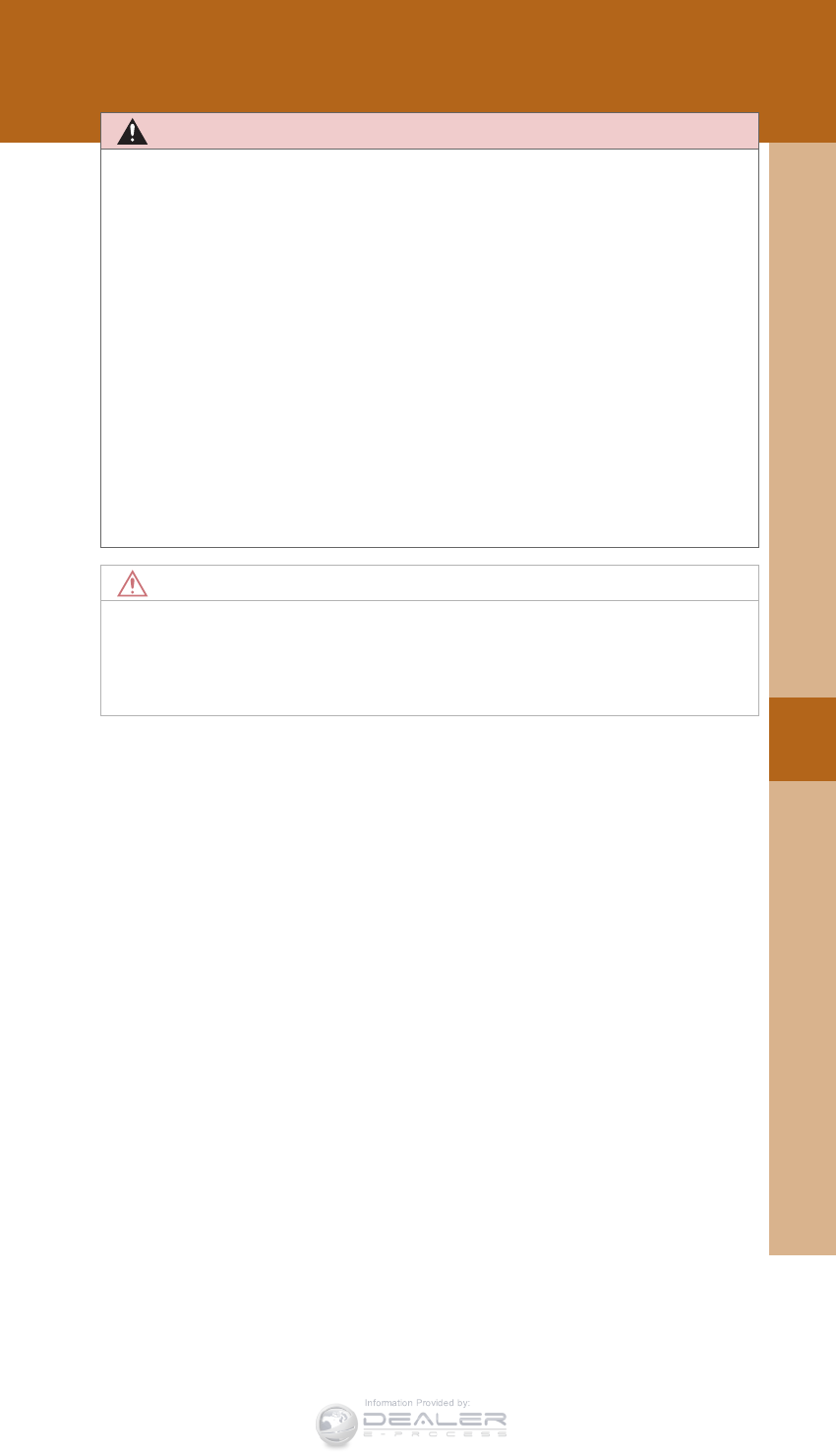
5
When trouble arises
837
5-2. Steps to take in an emergency
LX570_OM_OM60L96U_(U)
CAUTION
Your vehicle has also been equipped with a TPMS (tire pressure warning system)
malfunction indicator to indicate when the system is not operating properly. The
TPMS (tire pressure warning system) malfunction indicator is combined with the
low tire pressure telltale (tire pressure warning light). When the system detects a
malfunction, the telltale will flash for approximately one minute and then remain
continuously illuminated. This sequence will continue upon subsequent vehicle
start-ups as long as the malfunction exists. When the malfunction indicator is illumi-
nated, the system may not be able to detect or signal low tire pressure as intended.
TPMS (tire pressure warning system) malfunctions may occur for a variety of rea-
sons, including the installation of replacement or alternate tires or wheels on the
vehicle that prevent the TPMS (tire pressure warning system) from functioning
properly. Always check the TPMS (tire pressure warning system) malfunction tell-
tale after replacing one or more tires or wheels on your vehicle to ensure that the
replacement or alternate tires and wheels allow the TPMS (tire pressure warning
system) to continue to function properly.
NOTICE
■To ensure the tire pressure warning system operates properly
Do not install tires with different specifications or marks, as the tire pressure warn-
ing system may not operate properly.
Information Provided by:
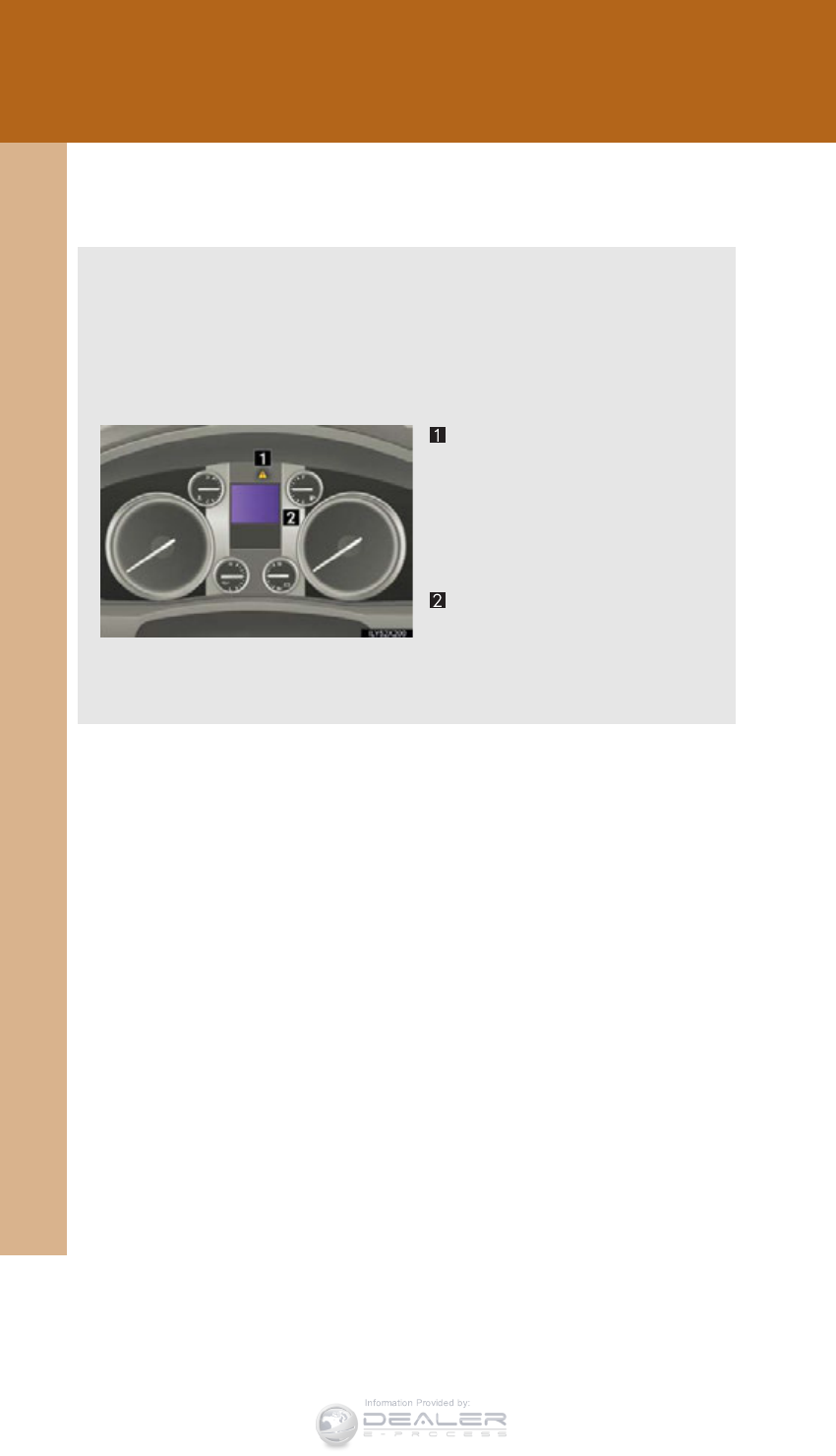
838
5-2. Steps to take in an emergency
LX570_OM_OM60L96U_(U)
If a warning message is displayed
The multi-information display shows warnings of system malfunctions,
incorrectly performed operations, or shows messages that indicate a need
for maintenance.
If a warning is shown on the instrument cluster, stay calm and perform the
following actions:
Master warning light
The master warning light also
comes on or flashes in order to
indicate that a message is cur-
rently being displayed on the
multi-information display.
Multi-information display
If any of the warning lights comes on again after the following actions
have been performed, contact your Lexus dealer.
Information Provided by:
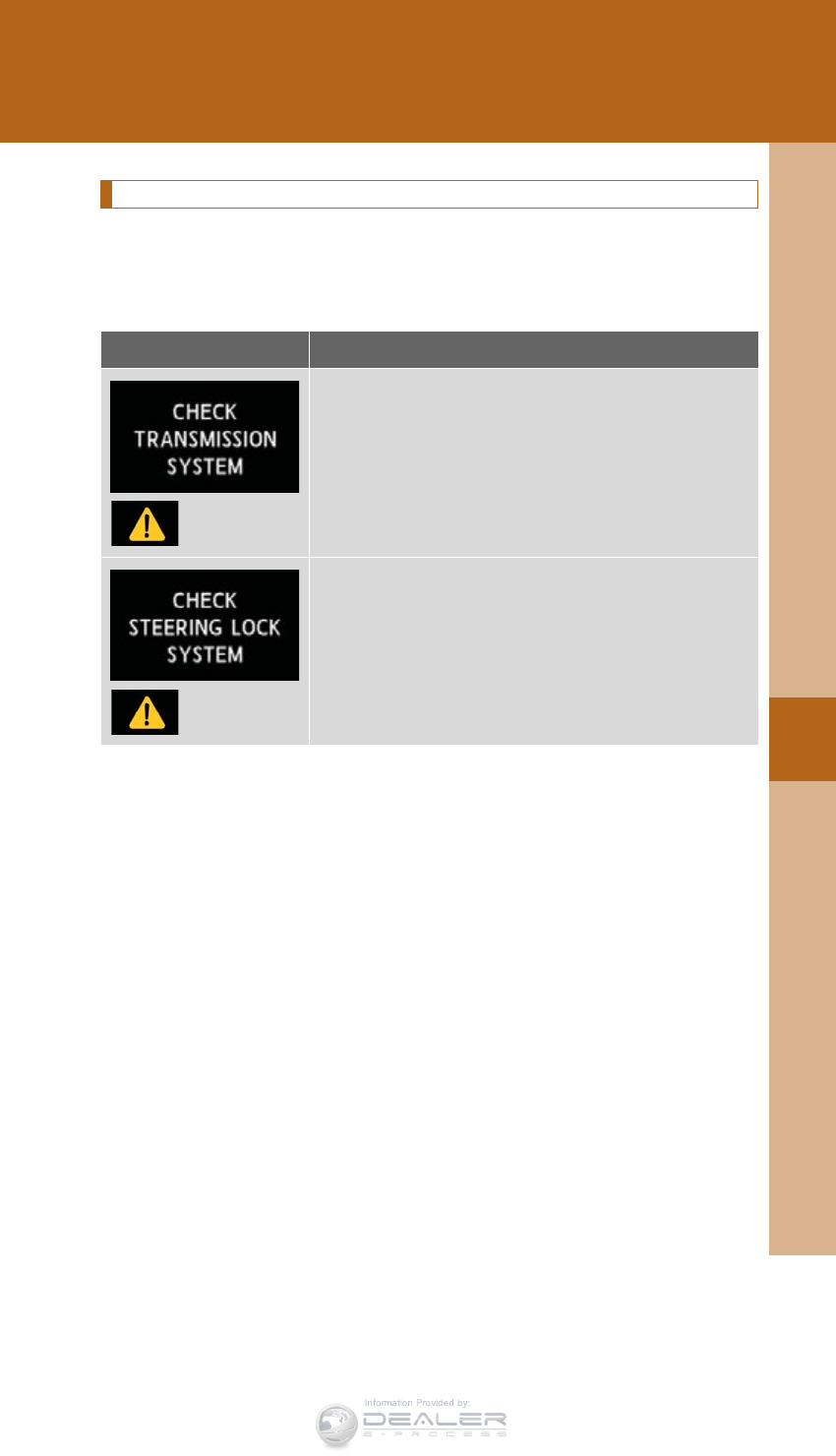
5
When trouble arises
839
5-2. Steps to take in an emergency
LX570_OM_OM60L96U_(U)
Have the vehicle inspected by your Lexus dealer immediately.
Failure to investigate the cause of the following warnings may lead to the
system operating abnormally and possibly cause an accident. Have the
vehicle inspected by your Lexus dealer immediately.
Warning message Details
Indicates a malfunction in the automatic transmission
system
A buzzer also sounds.
Indicates a malfunction in the steering lock system
A buzzer also sounds.
Information Provided by:
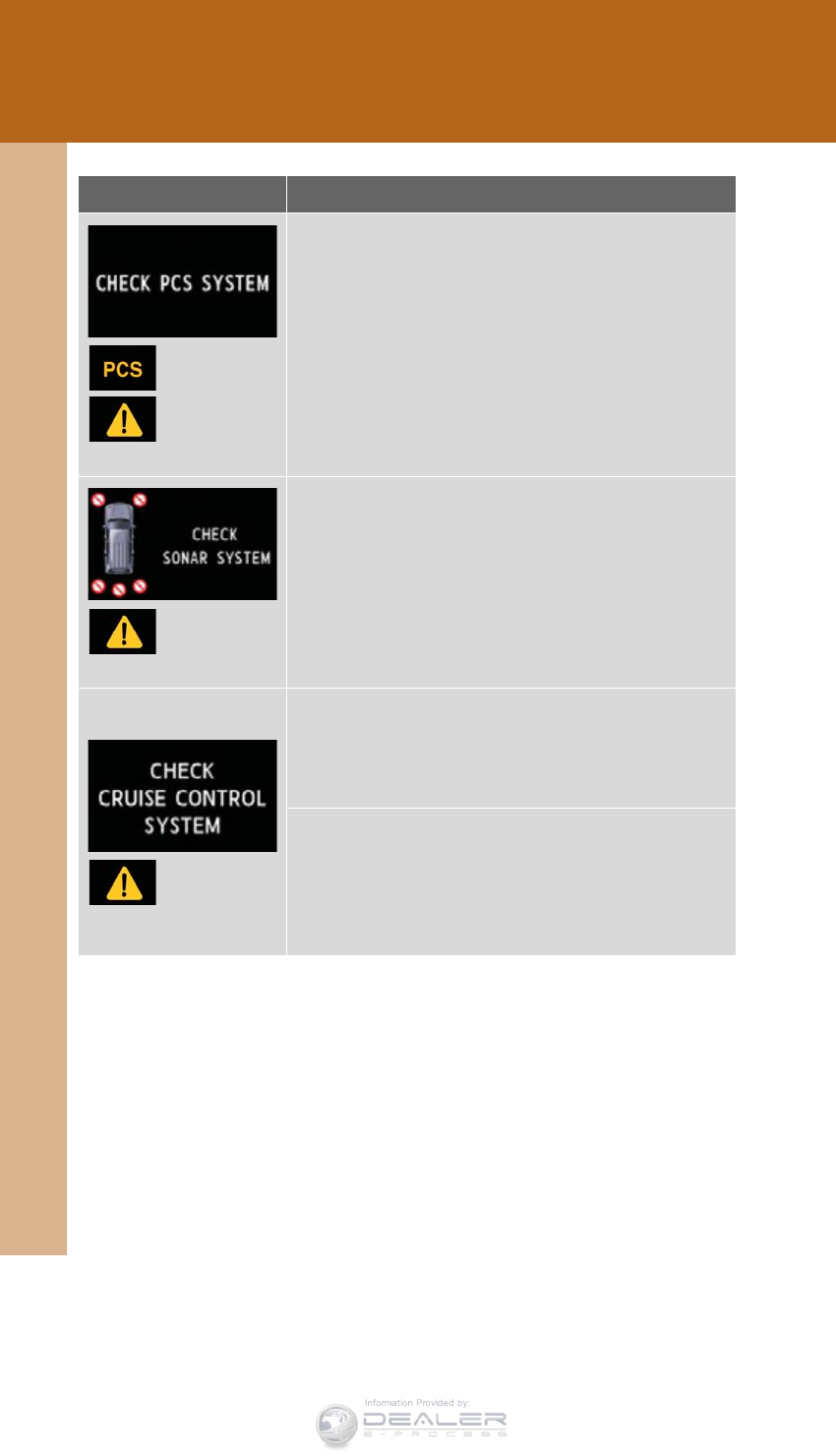
840
5-2. Steps to take in an emergency
LX570_OM_OM60L96U_(U)
(If equipped)
Indicates a malfunction in the pre-collision system
A buzzer also sounds.
(If equipped)
Indicates a malfunction in the intuitive parking assist
The site of malfunction is shown flashing on the dis-
play.
Indicates a malfunction in the cruise control system
Press the “ON-OFF” button once to deactivate the
system, and then press the button again to reactivate
the system.
Indicates a malfunction in the dynamic radar cruise
control system (if equipped)
Press the “ON-OFF” button once to deactivate the
system, and then press the button again to reactivate
the system.
Warning message Details
Information Provided by:
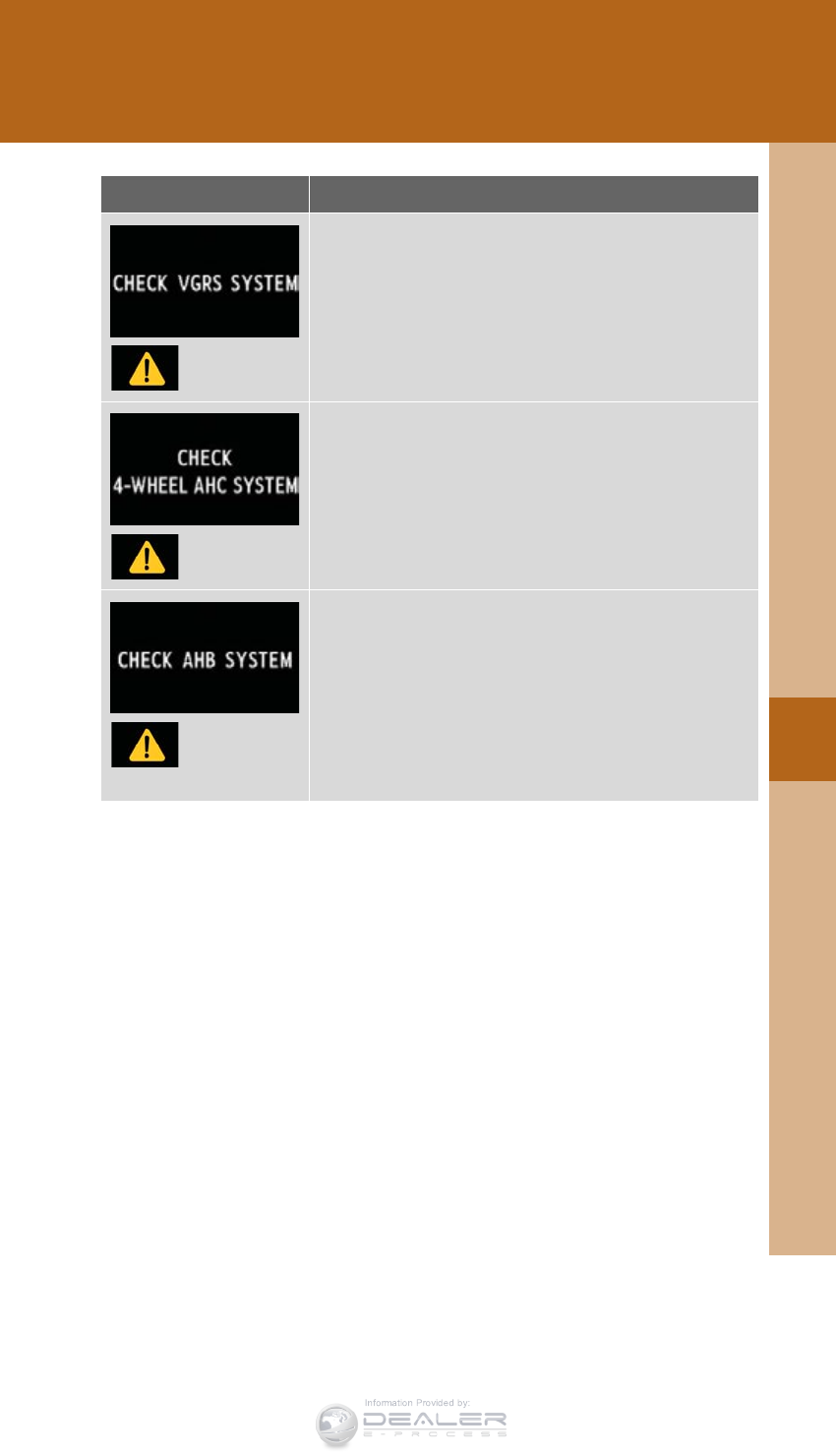
5
When trouble arises
841
5-2. Steps to take in an emergency
LX570_OM_OM60L96U_(U)
Indicates a malfunction in the VGRS
A buzzer also sounds.
Indicates a malfunction in the 4-wheel AHC system
A buzzer also sounds.
(If equipped)
Indicates a malfunction in the automatic high beam
A buzzer also sounds.
Warning message Details
Information Provided by:
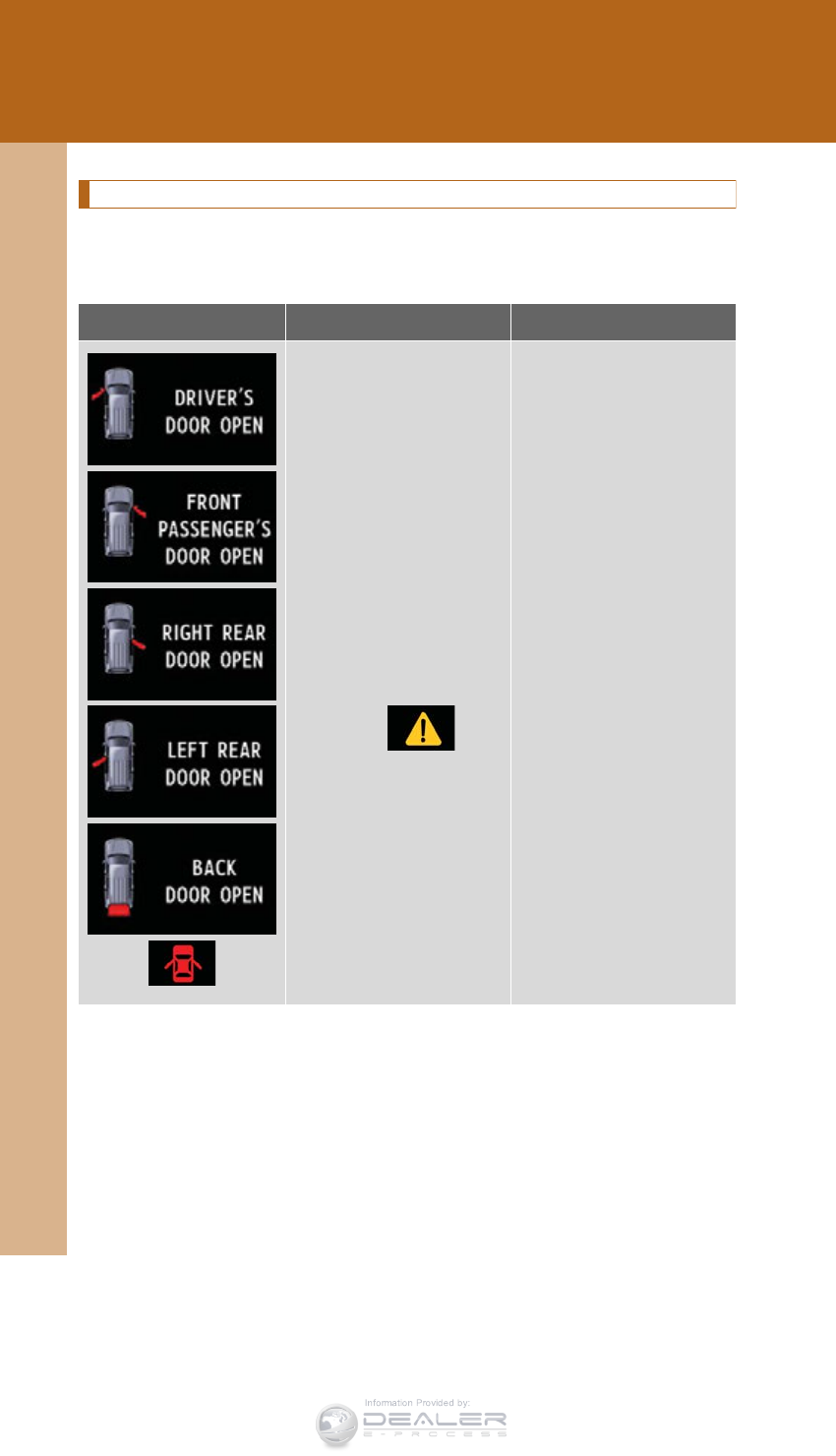
842
5-2. Steps to take in an emergency
LX570_OM_OM60L96U_(U)
Follow the correction procedures.
After taking the specified steps to correct the suspected problem, check
that the warning message goes off.
Warning message Details Correction procedure
Indicates that one or
more of the doors is not
fully closed
The system also indi-
cates which doors are
not fully closed.
If the vehicle reaches a
speed of 3 mph
(5 km/h),
flashes and a buzzer
sounds to indicate that
the door(s) are not yet
fully closed.
Make sure that all the
doors are closed.
Information Provided by:
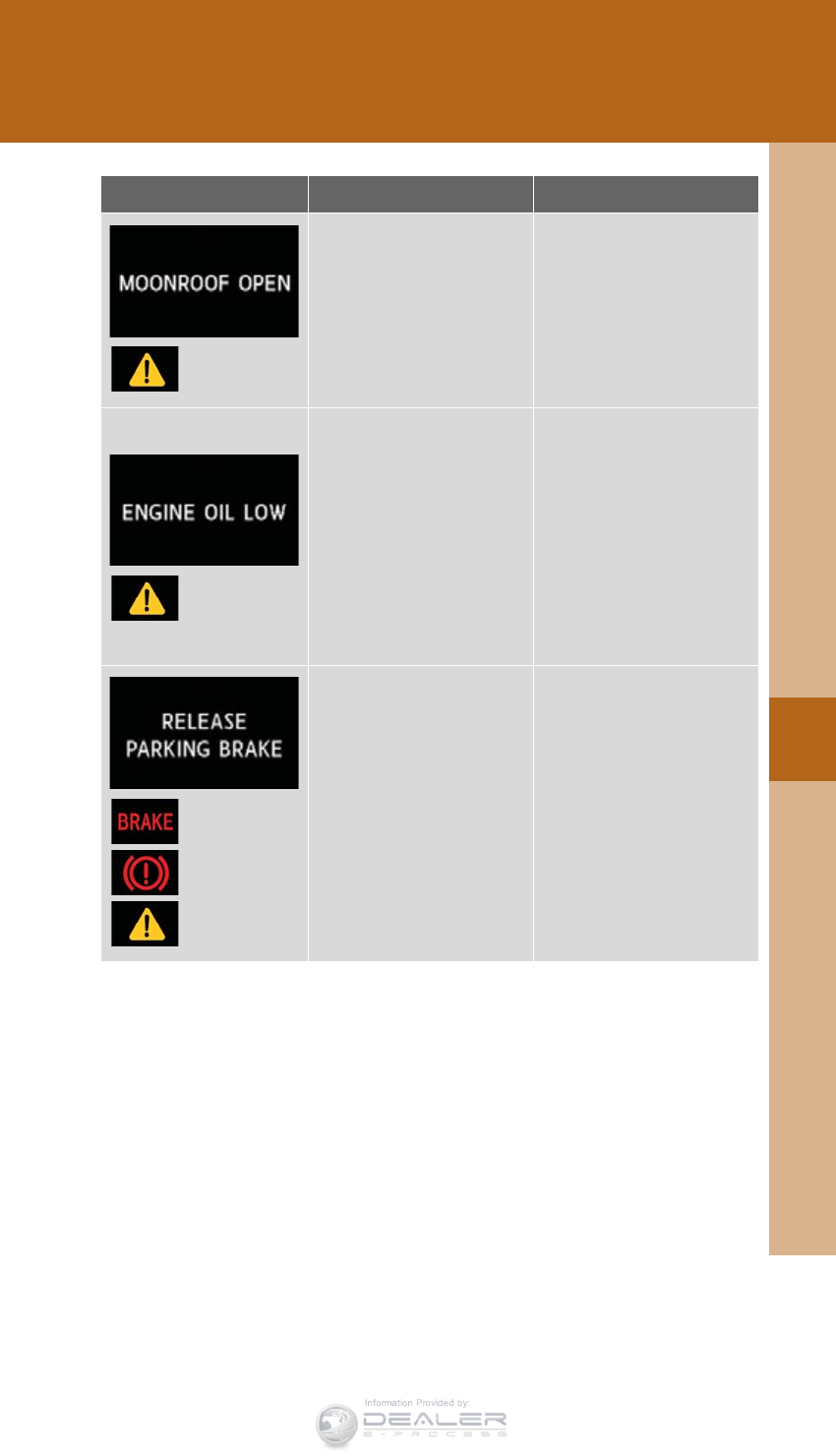
5
When trouble arises
843
5-2. Steps to take in an emergency
LX570_OM_OM60L96U_(U)
(Flashes)
Indicates that the moon
roof is not fully closed
(with the “ENGINE
START STOP” switch off,
and the driver’s door
open)
Close the moon roof.
Indicates that engine oil
level is low
A buzzer also sounds.
Check the level of engine
oil, and add if necessary.
This message may
appear if the vehicle is
stopped on a slope.
Move the vehicle to a
level surface and check
to see if the message dis-
appears.
(U.S.A.)
(Canada)
(Flashes)
Indicates, if the vehicle
reaches a speed of 3 mph
(5 km/h), that the parking
brake is still engaged.
Release the parking
brake.
Warning message Details Correction procedure
Information Provided by:
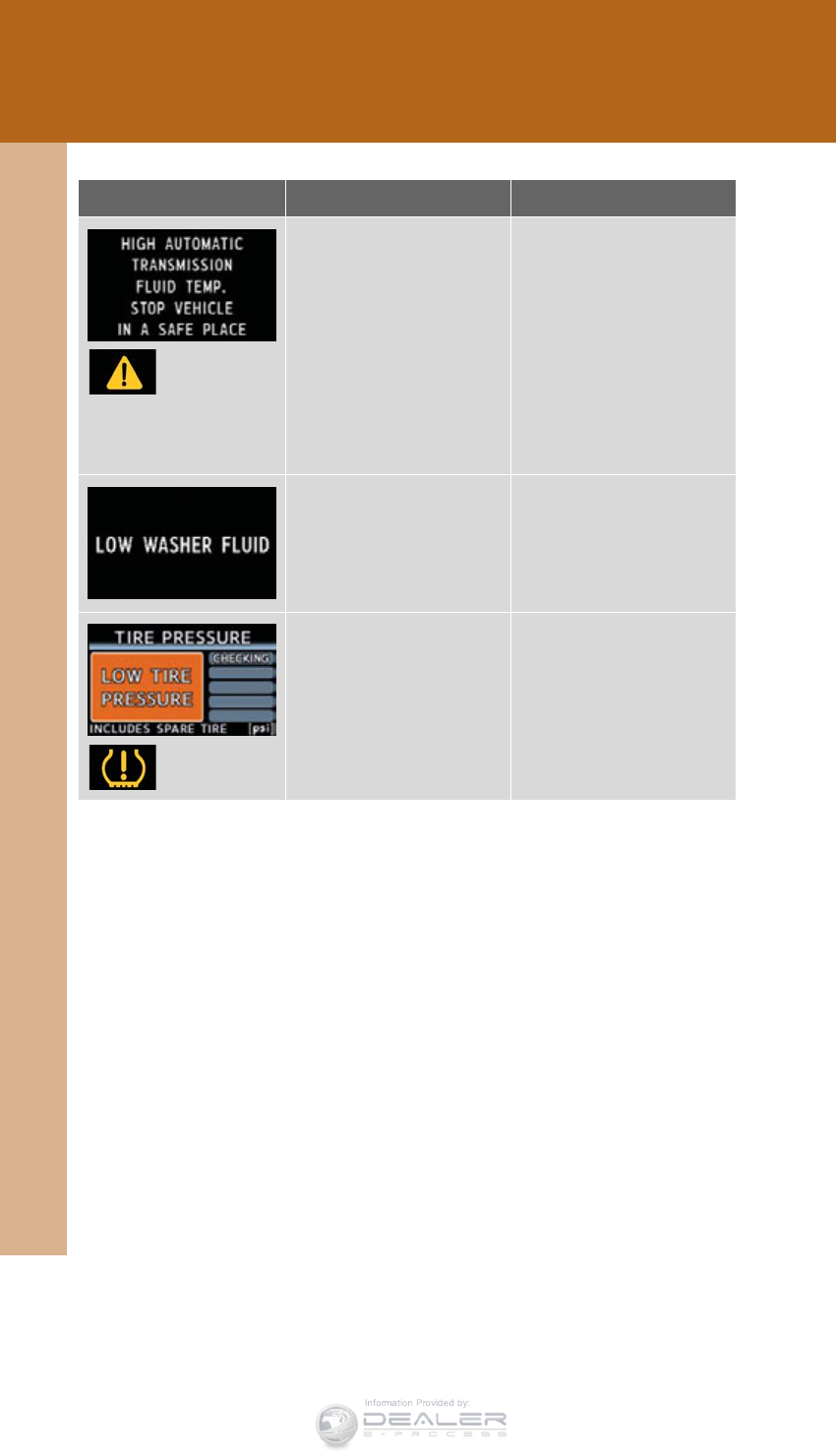
844
5-2. Steps to take in an emergency
LX570_OM_OM60L96U_(U)
Warning message Details Correction procedure
Indicates that the auto-
matic transmission fluid
temperature is too high
A buzzer also sounds.
Immediately stop the vehi-
cle in a safe place, shift the
shift lever to P and wait
until the light goes off.
If the light goes off, you
may start the vehicle
again. If the light does
not go off, contact your
Lexus dealer.
Indicates that the washer
fluid level is low Add washer fluid.
Low tire inflation pres-
sure
Check the tire inflation
pressure, and adjust to the
appropriate level.
Information Provided by:
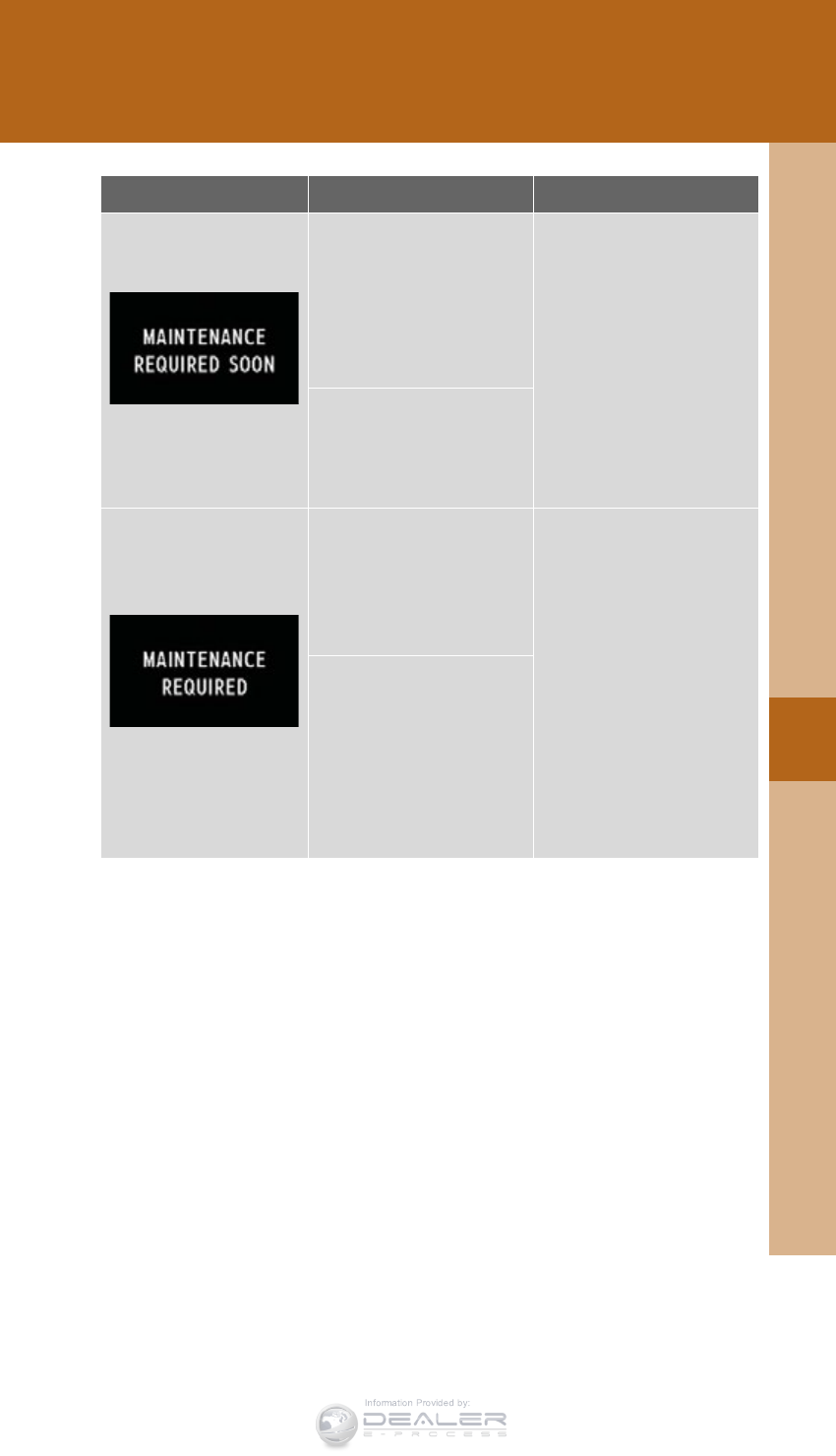
5
When trouble arises
845
5-2. Steps to take in an emergency
LX570_OM_OM60L96U_(U)
*: Refer to the separate “Scheduled Maintenance Guide” or “Owner’s Manual
Supplement” for the maintenance interval applicable to your vehicle.
(U.S.A. only)
Indicates that all mainte-
nance according to the
driven distance on the
maintenance schedule*
should be performed
soon.
If necessary, perform
maintenance.
Comes on approxi-
mately 4500 miles
(7200 km) after the mes-
sage has been reset.
(U.S.A. only)
Indicates that all mainte-
nance is required to cor-
respond to the driven
distance on the mainte-
nance schedule*.Perform the necessary
maintenance.
Please reset the message
after the maintenance is
performed (P. 741)
Comes on approxi-
mately 5000 miles
(8000 km) after the
message has been reset.
(The indicator will not
work properly unless the
message has been reset.)
Warning message Details Correction procedure
Information Provided by:
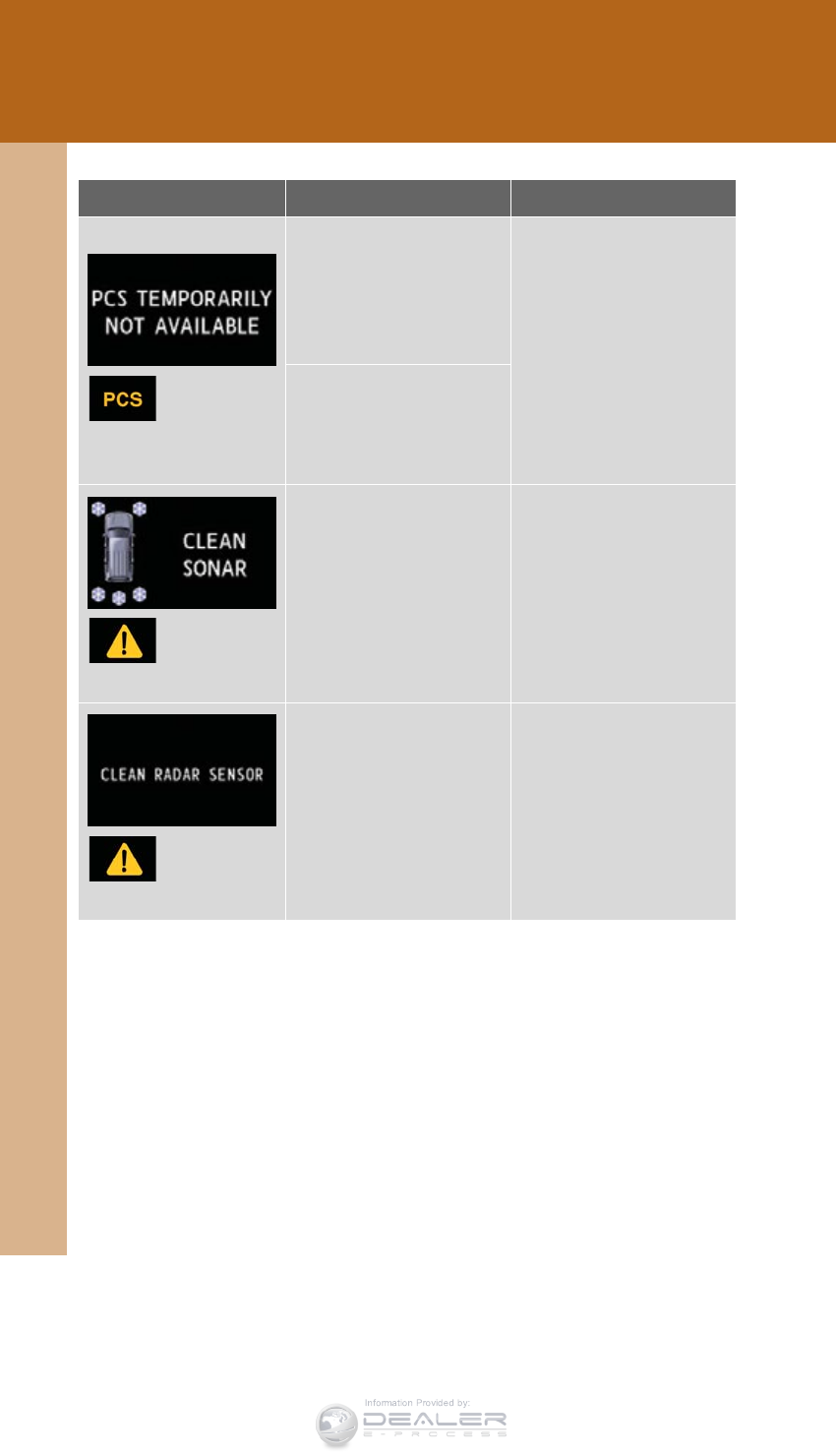
846
5-2. Steps to take in an emergency
LX570_OM_OM60L96U_(U)
Warning message Details Correction procedure
(Flashes)
(If equipped)
Indicates that the pre-
collision system is not
currently functional
because the grille or the
sensor is dirty
• Check the grille and the
sensor and clean them if
they are dirty.
• In case of overheating,
the system will become
functional once the sys-
tem cools down.
Indicates that the pre-
collision system is not
currently functional due
to overheating.
(If equipped)
Indicates that intuitive
parking assist sensor is
dirty or covered with ice
Clean the sensor.
(If equipped)
Indicates that the
dynamic radar cruise
control sensor is dirty or
covered with ice
Clean the sensor.
Information Provided by:
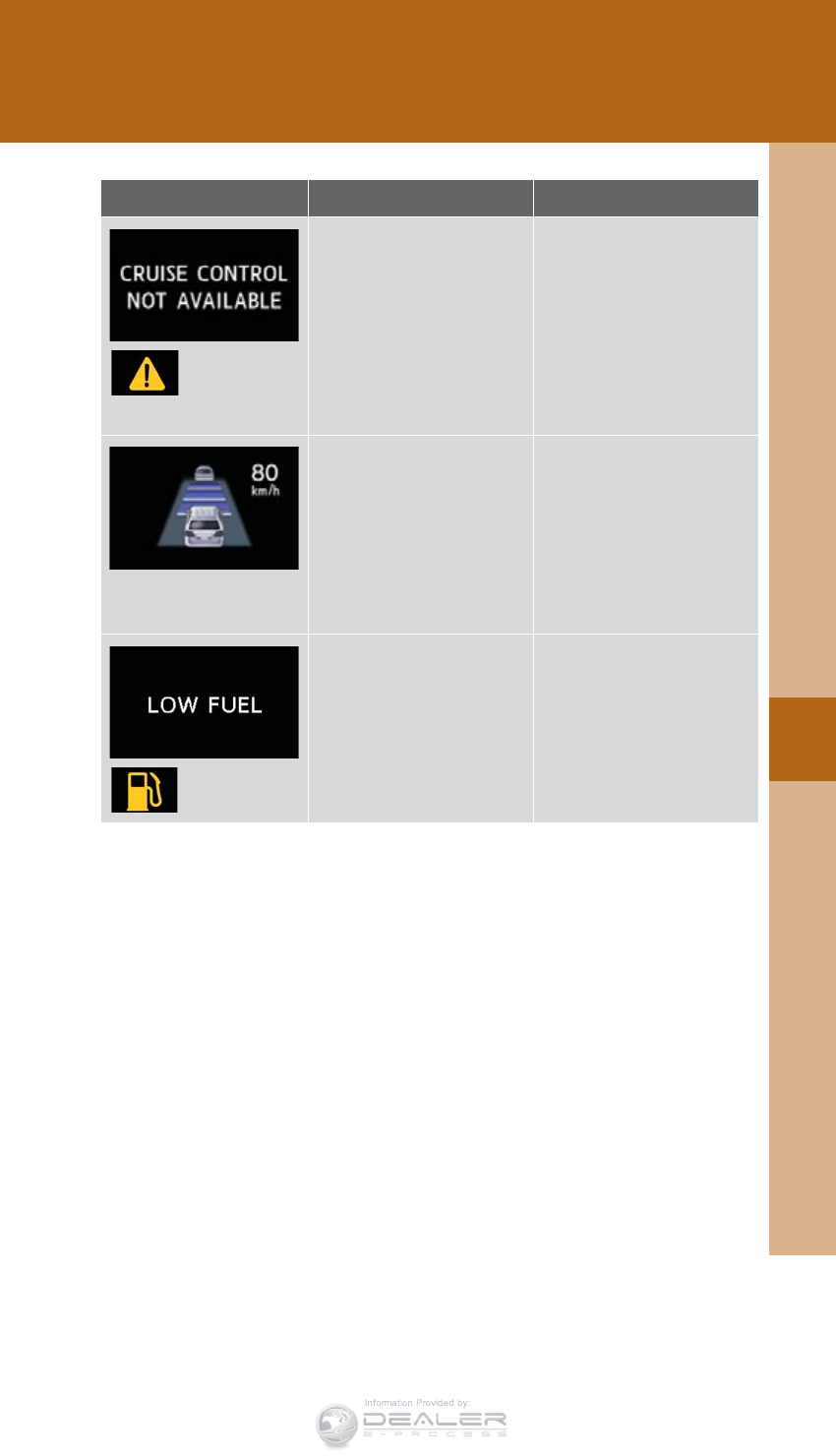
5
When trouble arises
847
5-2. Steps to take in an emergency
LX570_OM_OM60L96U_(U)
Warning message Details Correction procedure
(If equipped)
Indicates that the
dynamic radar cruise
control system is unable
to judge vehicle-to-vehi-
cle distance
• Switch driving mode to
either normal or power.
• If the windshield wipers
are on, turn them off or
set them to either inter-
mittent or slow mode.
(Flashes)
(If equipped)
Indicates that your vehi-
cle is nearing the vehicle
ahead (in vehicle-to-vehi-
cle distance control
mode)
A buzzer also sounds.
Slow the vehicle by apply-
ing the brakes.
Indicates that remaining
fuel is approximately 4.0
gal. (15.0 L, 3.3 Imp.gal.)
or less
Refuel the vehicle.
Information Provided by:
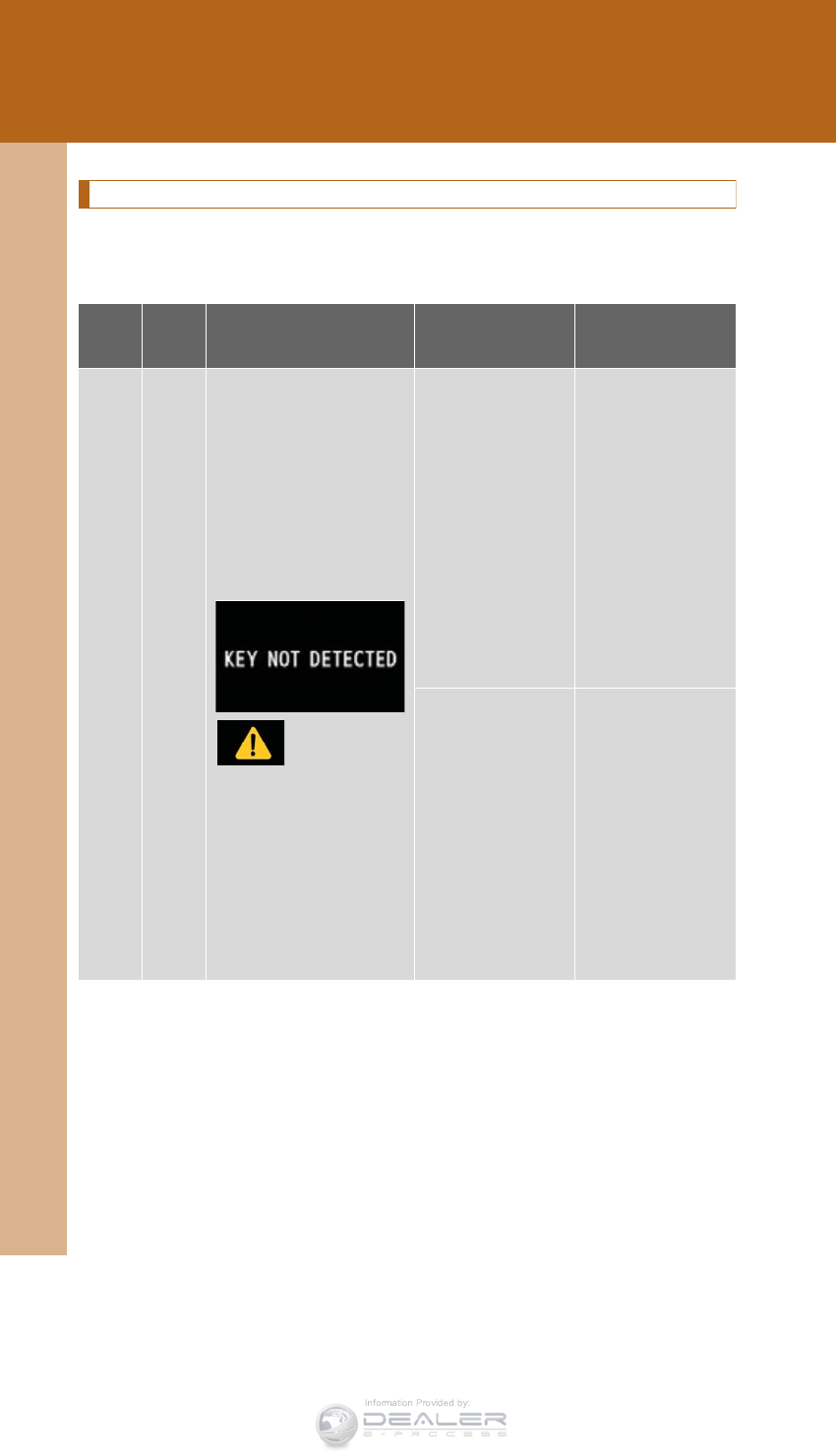
848
5-2. Steps to take in an emergency
LX570_OM_OM60L96U_(U)
Have the malfunction repaired immediately.
After taking the specified steps to correct the suspected problem, check
that the warning message and light go off.
Interior
buzzer
Exterior
buzzer
Warning message Details Correction
procedure
Once
3 times
(Flashes)
The electronic
key was carried
outside the vehi-
cle and a door
other than the
driver’s door was
opened and
closed while the
“ENGINE START
STOP” switch was
in a mode other
than off.
Bring the elec-
tronic key back
into the vehicle.
The driver’s door
was opened and
closed while the
electronic key
was not in the
vehicle, the shift
lever was in “P”
and the “ENGINE
START STOP”
switch was not
turned off.
Turn the
“ENGINE START
STOP” switch off
or bring the elec-
tronic key back
into the vehicle.
Information Provided by:
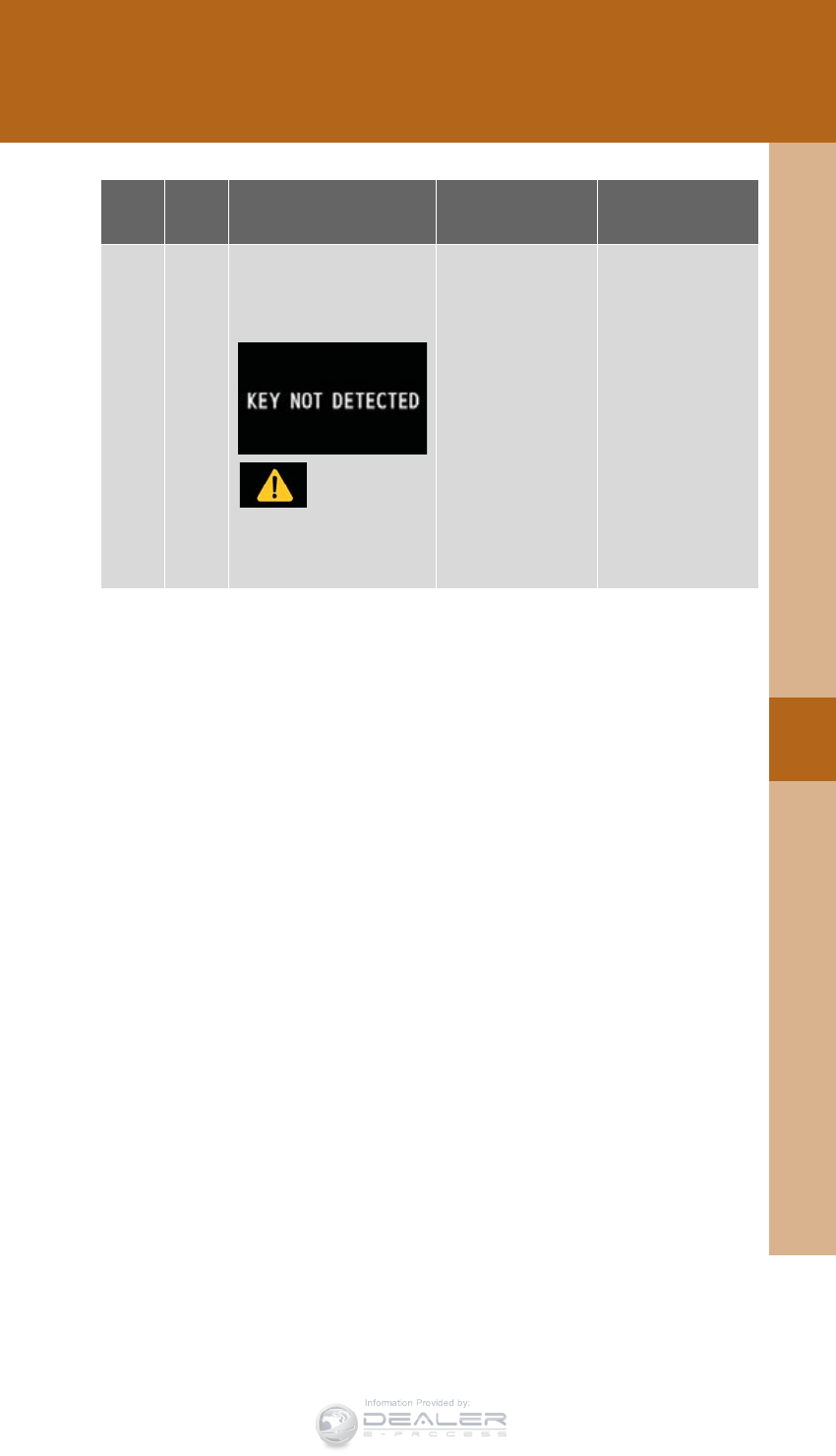
5
When trouble arises
849
5-2. Steps to take in an emergency
LX570_OM_OM60L96U_(U)
*: If the engine does not start when the electronic key is inside the vehicle, the
electronic key battery may be depleted or there may be difficulty receiving sig-
nal from the key. (P. 872)
Interior
buzzer
Exterior
buzzer
Warning message Details Correction
procedure
Once
(Flashes)
An attempt was
made to start the
engine without
the electronic key
being present, or
the electronic key
was not function-
ing normally.
An attempt was
made to drive
when the regular
key was not inside
the vehicle.
Start the engine
with the elec-
tronic key
present*.
Information Provided by:
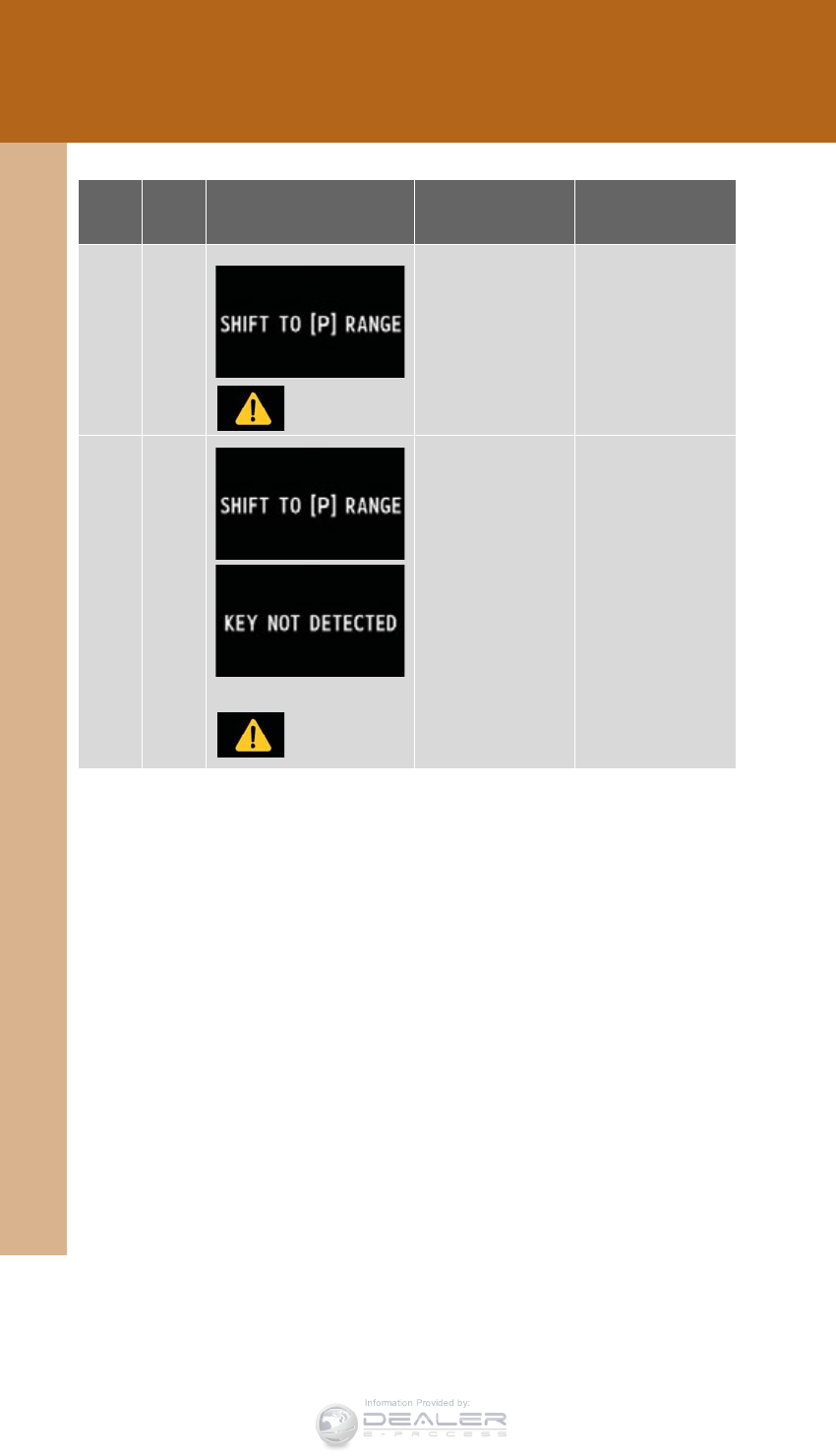
850
5-2. Steps to take in an emergency
LX570_OM_OM60L96U_(U)
Interior
buzzer
Exterior
buzzer
Warning message Details Correction
procedure
Con-
tinuous
(Flashes)
The driver’s door
was opened when
the shift lever was
not in “P” and the
“ENGINE START
STOP” switch was
not turned off.
Shift the shift lever
to “P”.
Con-
tinuous
Con-
tinuous
(Displayed alternately)
(Flashes)
The driver’s door
was opened and
closed while the
electronic key
was not in the
vehicle, the shift
lever was not in
“P” and the
“ENGINE START
STOP” switch was
not turned off.
•Shift the shift
lever to “P”.
• Bring the elec-
tronic key back
into the vehicle.
Information Provided by:
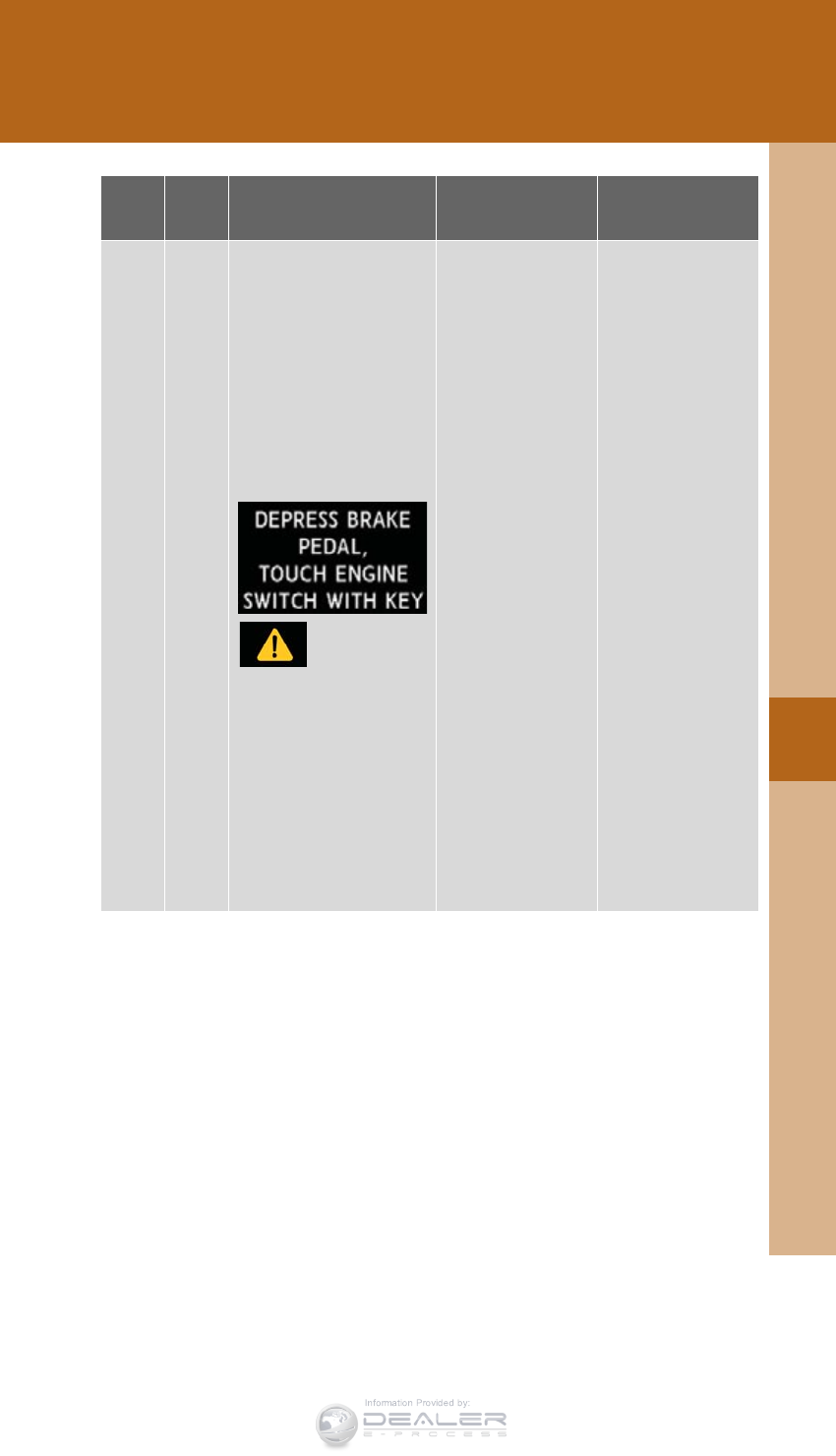
5
When trouble arises
851
5-2. Steps to take in an emergency
LX570_OM_OM60L96U_(U)
Once
(Flashes)
•When the doors
were unlocked
with the
mechanical key
and then the
“ENGINE
START STOP”
switch was
pressed, the
electronic key
could not be
detected in the
vehicle.
• The electronic
key could not be
detected in the
vehicle even
after the
“ENGINE
START STOP”
switch was
pressed two
consecutive
times.
Touch the elec-
tronic key to the
“ENGINE START
STOP” switch
while depressing
the brake pedal.
Interior
buzzer
Exterior
buzzer
Warning message Details Correction
procedure
Information Provided by:
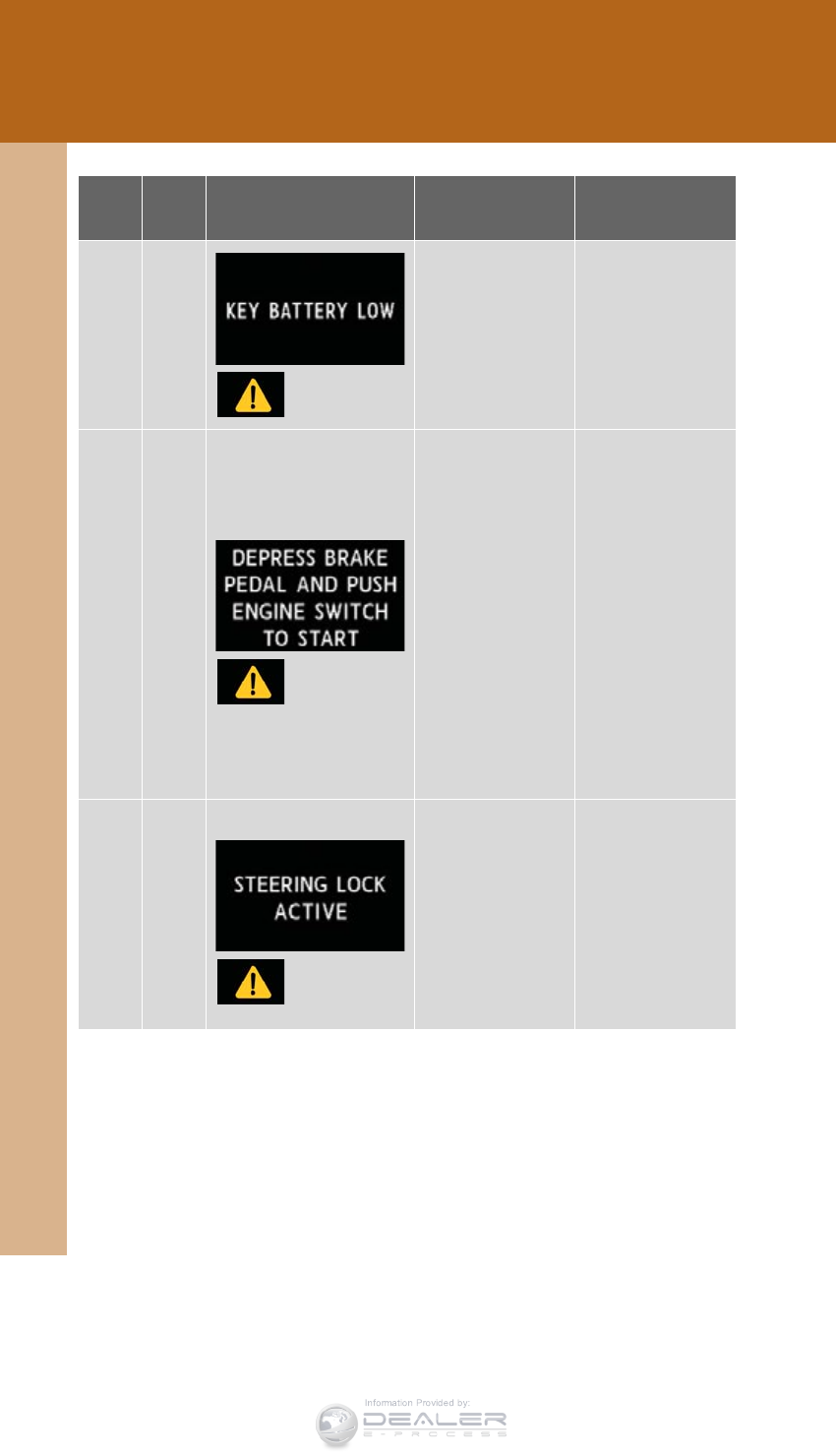
852
5-2. Steps to take in an emergency
LX570_OM_OM60L96U_(U)
Once
The electronic
key has a low bat-
tery.
Replace the elec-
tronic key bat-
tery. (P. 784)
Once
(Flashes)
A door was
opened and
closed with the
“ENGINE START
STOP” switch
turned off and
then the
“ENGINE START
STOP” switch was
put in ACCES-
SORY mode
twice without the
engine being
started.
Press the
“ENGINE START
STOP” switch
while depressing
the brake pedal.
Once
(Flashes)
The steering lock
could not be
released within 3
seconds of the
“ENGINE START
STOP” switch
being pressed.
Press the
“ENGINE START
STOP” switch
while depressing
the brake pedal
and moving the
steering wheel left
and right.
Interior
buzzer
Exterior
buzzer
Warning message Details Correction
procedure
Information Provided by:
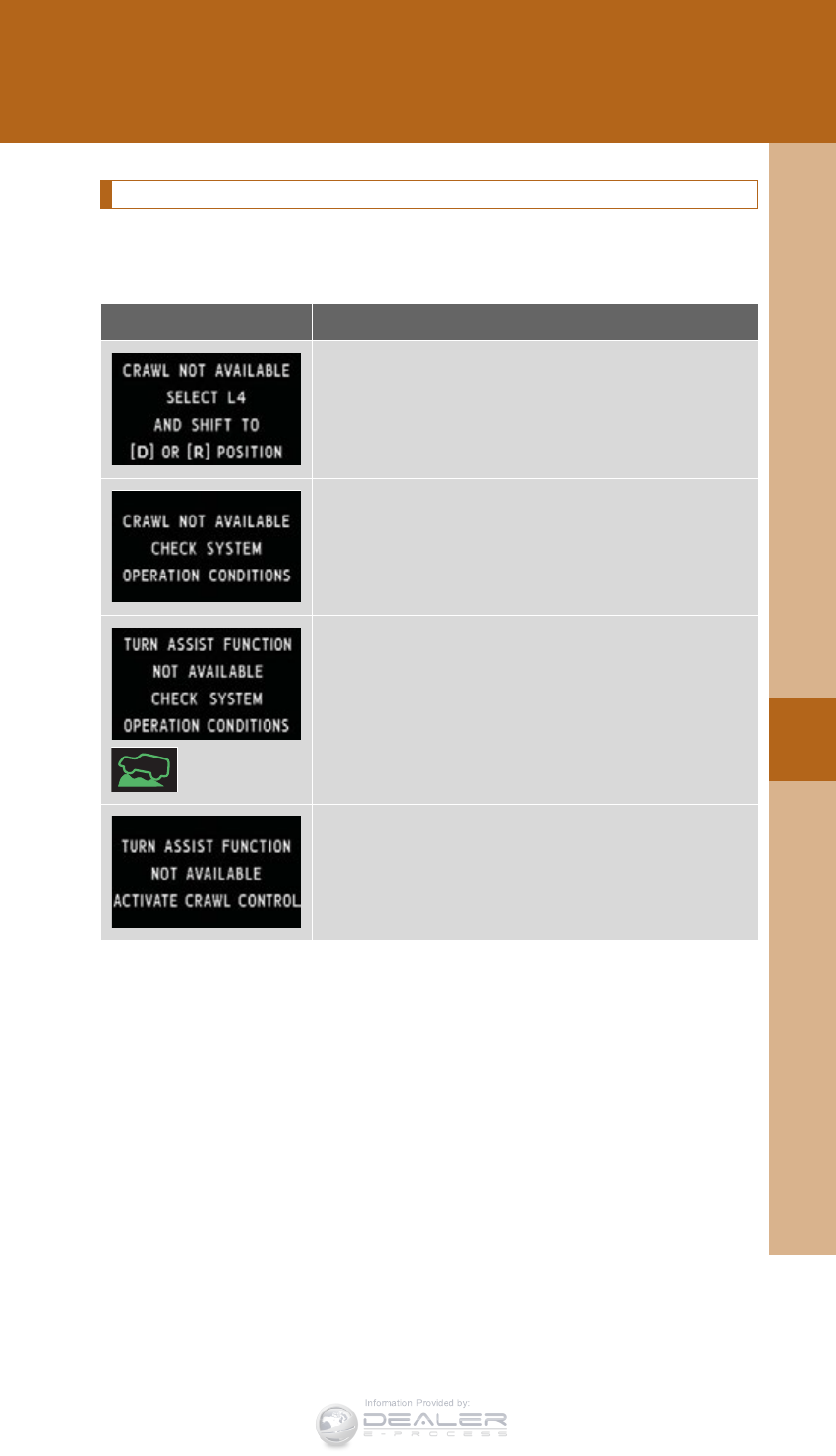
5
When trouble arises
853
5-2. Steps to take in an emergency
LX570_OM_OM60L96U_(U)
Other messages
If the following message is displayed, take appropriate action and con-
firm that the message has disappeared. (P. 337)
Message Correction procedure
Select the four-wheel drive control switch in L4 and
shift the shift lever to “D” or “R”.
Confirm the operating conditions.
Confirm the operating conditions to operate Turn
Assist function.
Turn on the Crawl Control switch to operate Turn
Assist function.
Information Provided by:
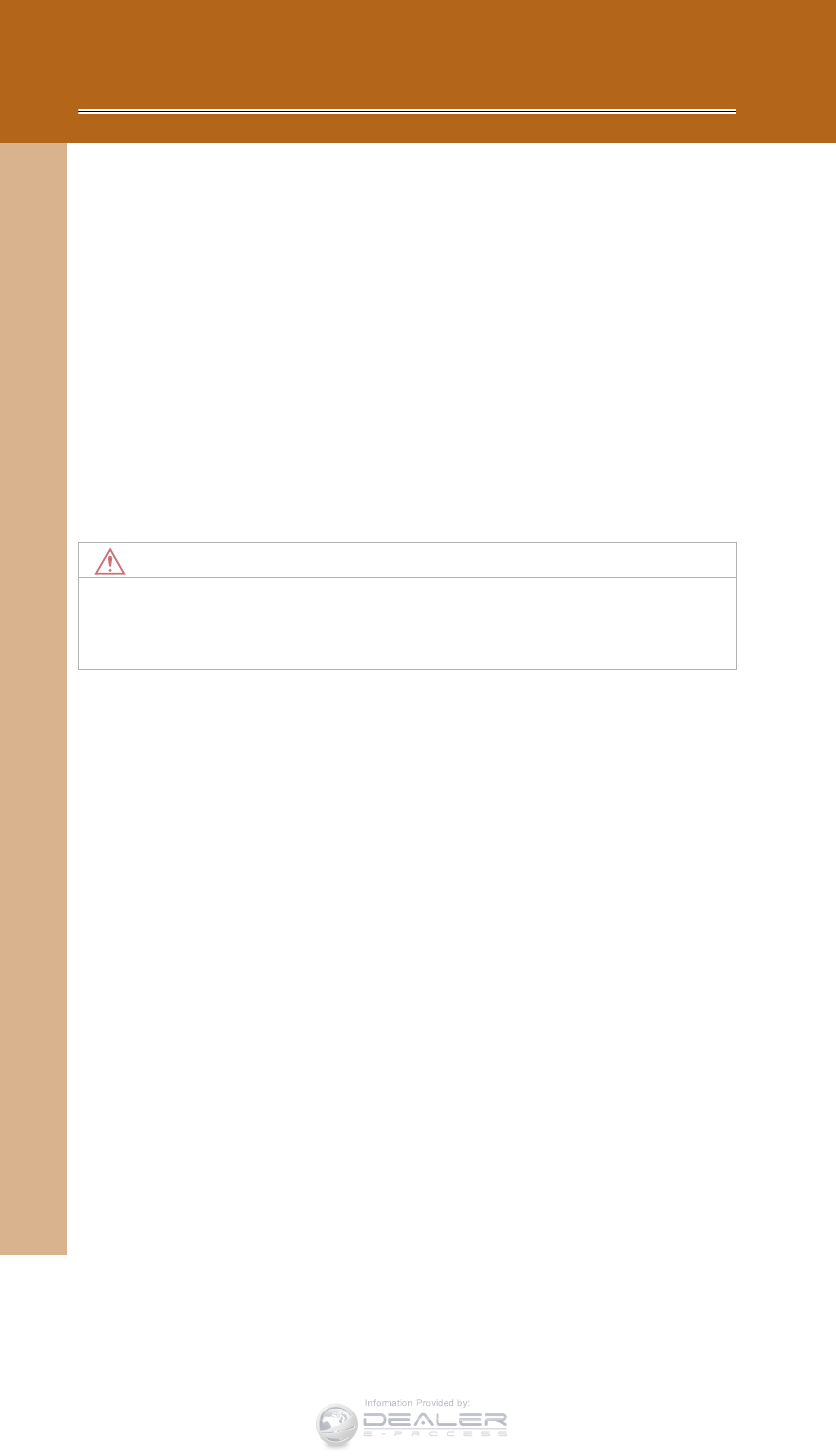
854
5-2. Steps to take in an emergency
LX570_OM_OM60L96U_(U)
■Resetting the tire pressure warning data
After adjusting the tire inflation pressure, be sure to initialize the data. (P. 768)
If the message remains on, the system may have malfunctioned. Have the vehicle
inspected by your Lexus dealer as soon as possible.
■Warning message in vehicle-to-vehicle distance control mode of the dynamic
radar cruise control (if equipped)
In the following cases, the warning message may not be displayed even if vehicle-
to-vehicle distance decreases:
●When your vehicle and the vehicle ahead are traveling at the same speed or the
vehicle ahead is traveling more quickly than your vehicle
●When the vehicle ahead is traveling at a very low speed
●Immediately after cruise control speed is set
●At the instant the accelerator pedal is depressed
NOTICE
■While the engine oil level warning is displayed
Continued engine operation with low engine oil will damage the engine.
Information Provided by:
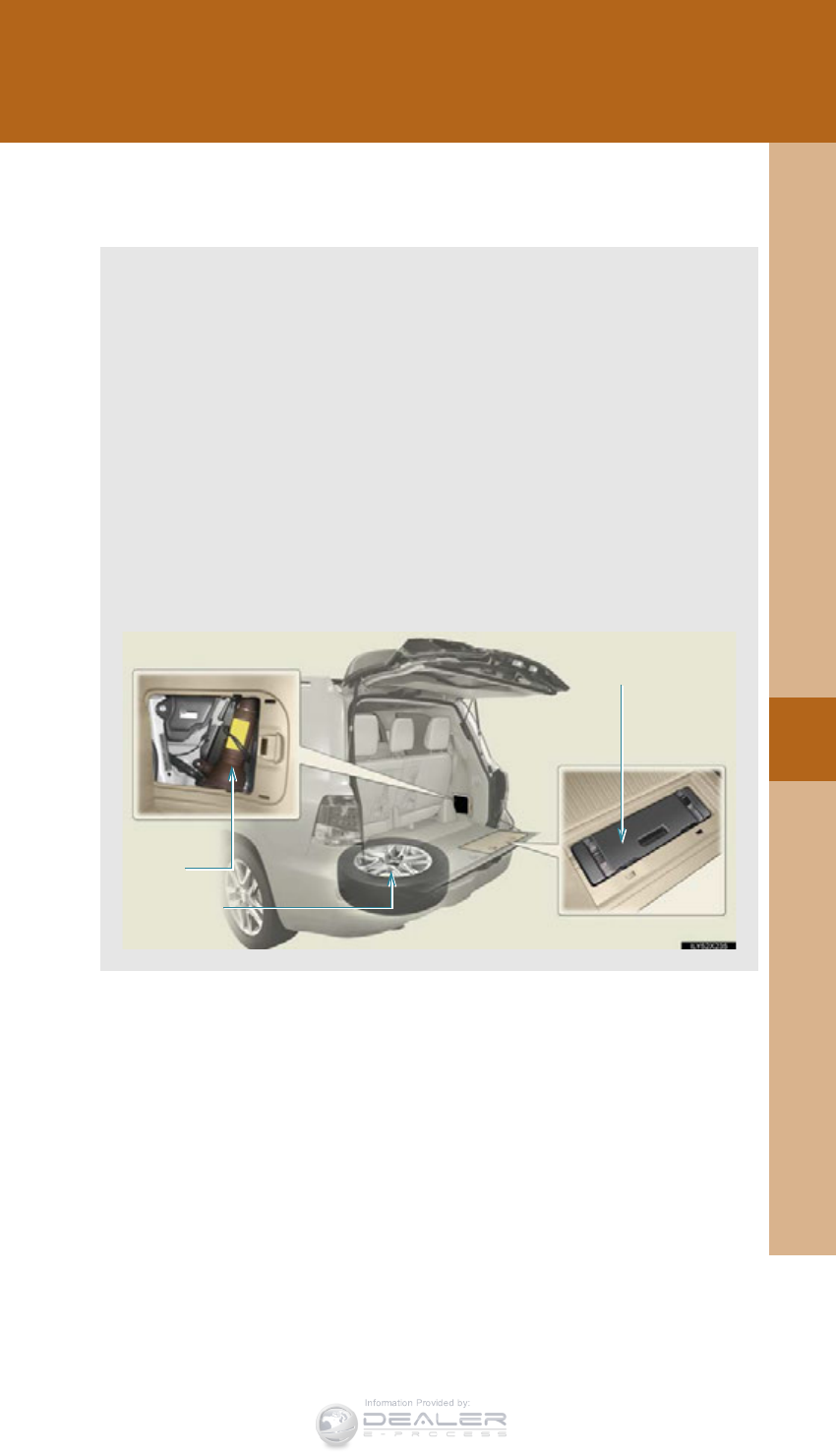
5
When trouble arises
855
5-2. Steps to take in an emergency
LX570_OM_OM60L96U_(U)
If you have a flat tire
Your vehicle is equipped with a spare tire. The flat tire can be replaced with
the spare tire.
■Before jacking up the vehicle
●Stop the vehicle on a hard, flat surface.
●Set the parking brake.
●Shift the shift lever to “P”.
●Turn off the 4-Wheel AHC. (P. 320)
●Stop the engine.
●Turn on the emergency flashers.
■Location of the spare tire, jack and tools
Jack
Tool box
Spare tire
Information Provided by:

856
5-2. Steps to take in an emergency
LX570_OM_OM60L96U_(U)
Taking out the jack
Remove the cover.
Unhook the rubber band and take
out the jack.
Loosen
Tighten
Loosen and remove the jack.
STEP 1
STEP 2
Information Provided by:
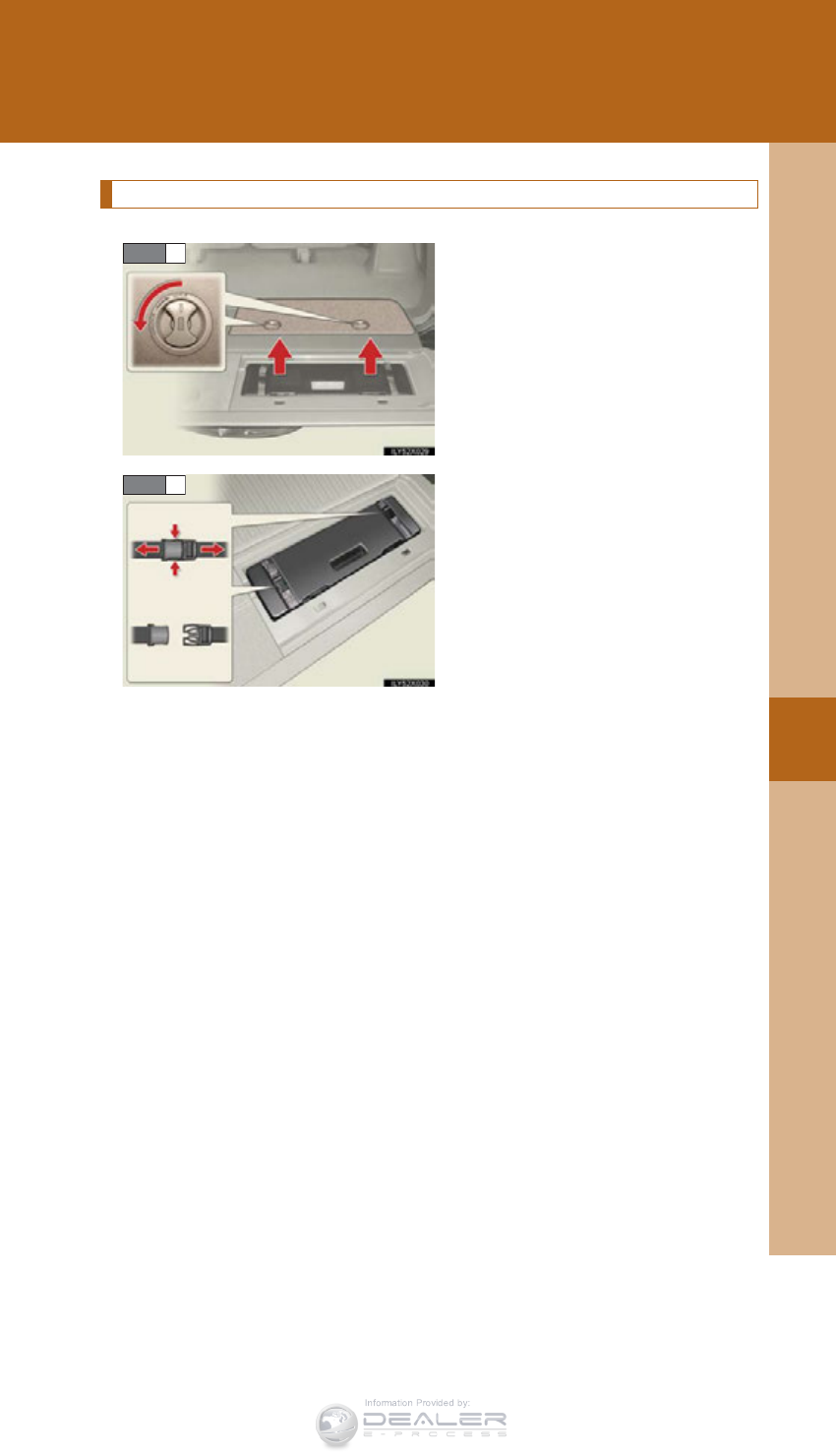
5
When trouble arises
857
5-2. Steps to take in an emergency
LX570_OM_OM60L96U_(U)
Taking out the tool box
Remove the cover.
Take out the tool box.
STEP 1
STEP 2
Information Provided by:
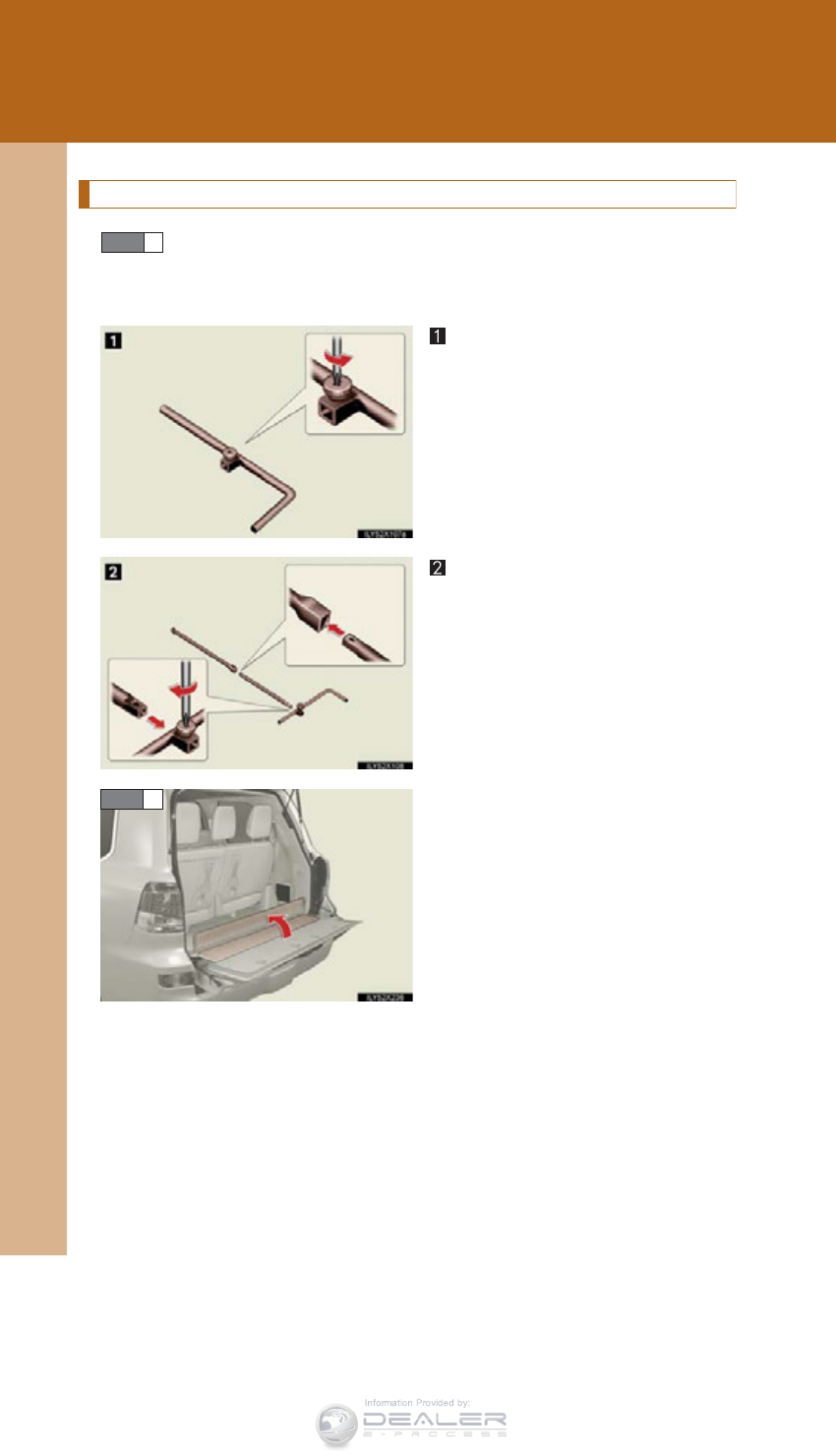
858
5-2. Steps to take in an emergency
LX570_OM_OM60L96U_(U)
Taking out the spare tire
Assembling the jack handle.
Remove the jack handle and the jack extension bar from the tool box
and assemble by following these steps.
Loosen the screw using a
screwdriver.
Assemble the jack handle and
the jack handle extension bar
and tighten the screw.
Check that the screw is firmly tight-
ened.
Open the cover.
STEP 1
STEP 2
Information Provided by:
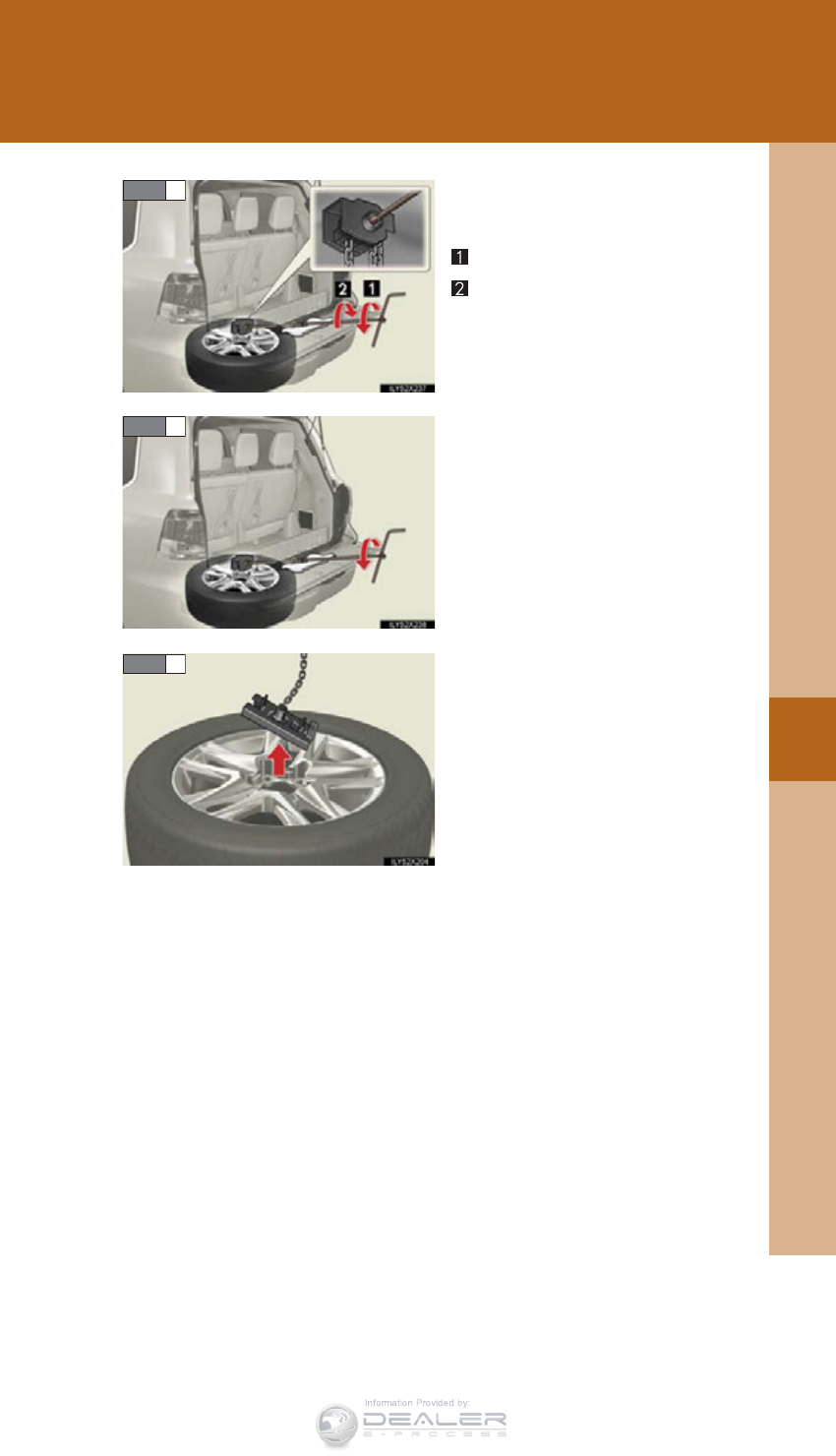
5
When trouble arises
859
5-2. Steps to take in an emergency
LX570_OM_OM60L96U_(U)
Insert the jack handle extension
into the lowering screw.
Lower
Raise
Place a rag under the jack handle
extension to protect the back door.
Lower the spare tire completely to
the ground.
Pull out the spare tire and remove
the holding bracket.
STEP 3
STEP 4
STEP 5
Information Provided by:
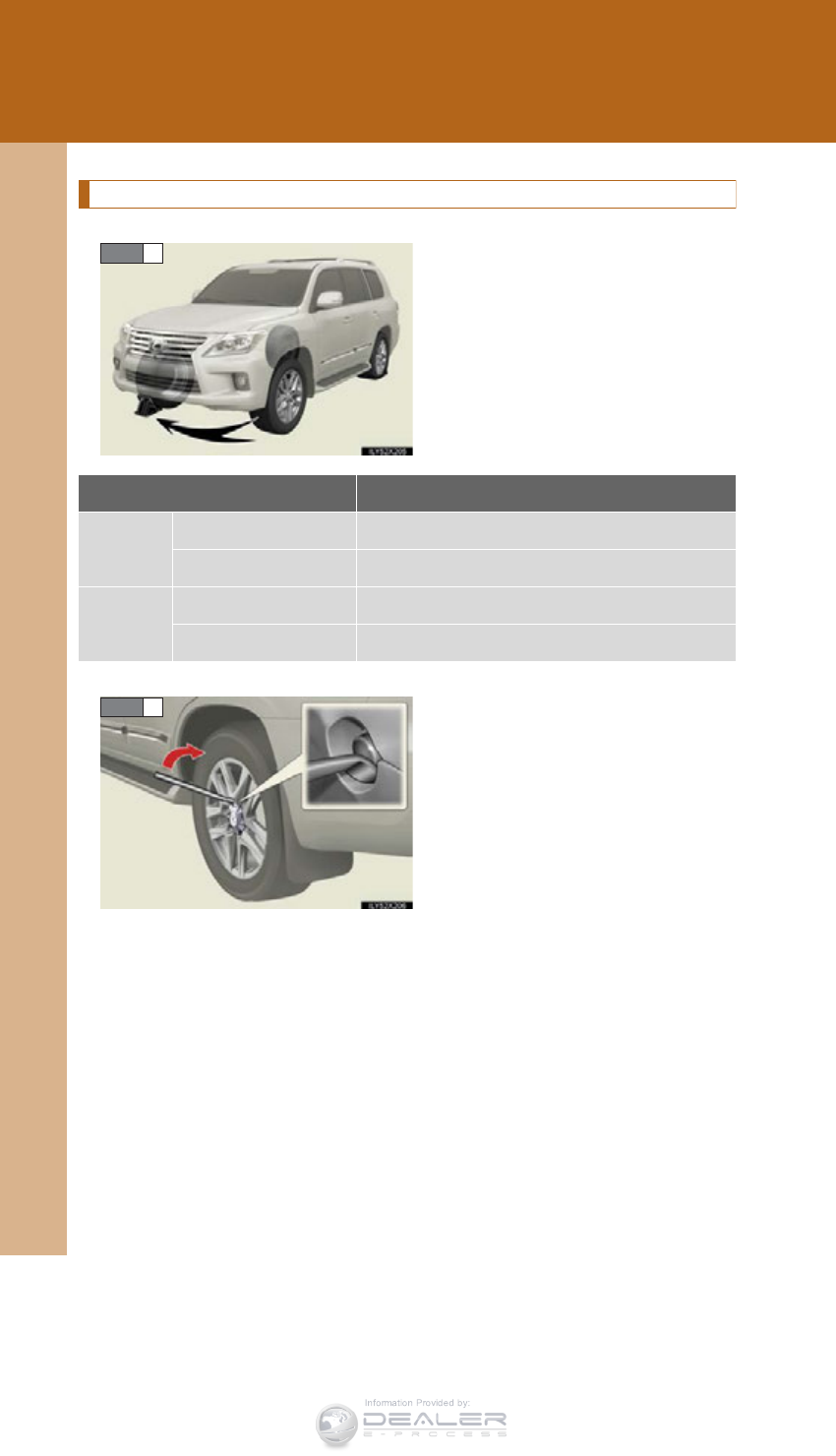
860
5-2. Steps to take in an emergency
LX570_OM_OM60L96U_(U)
Replacing a flat tire
Chock the tires.
Pry off the wheel ornament, using
the beveled end of the wheel orna-
ment remover as shown.
STEP 1
STEP 1
Flat tire Wheel chock positions
Front Left-hand side Behind the rear right-hand side tire
Right-hand side Behind the rear left-hand side tire
Rear Left-hand side In front of the front right-hand side tire
Right-hand side In front of the front left-hand side tire
STEP 2
Information Provided by:
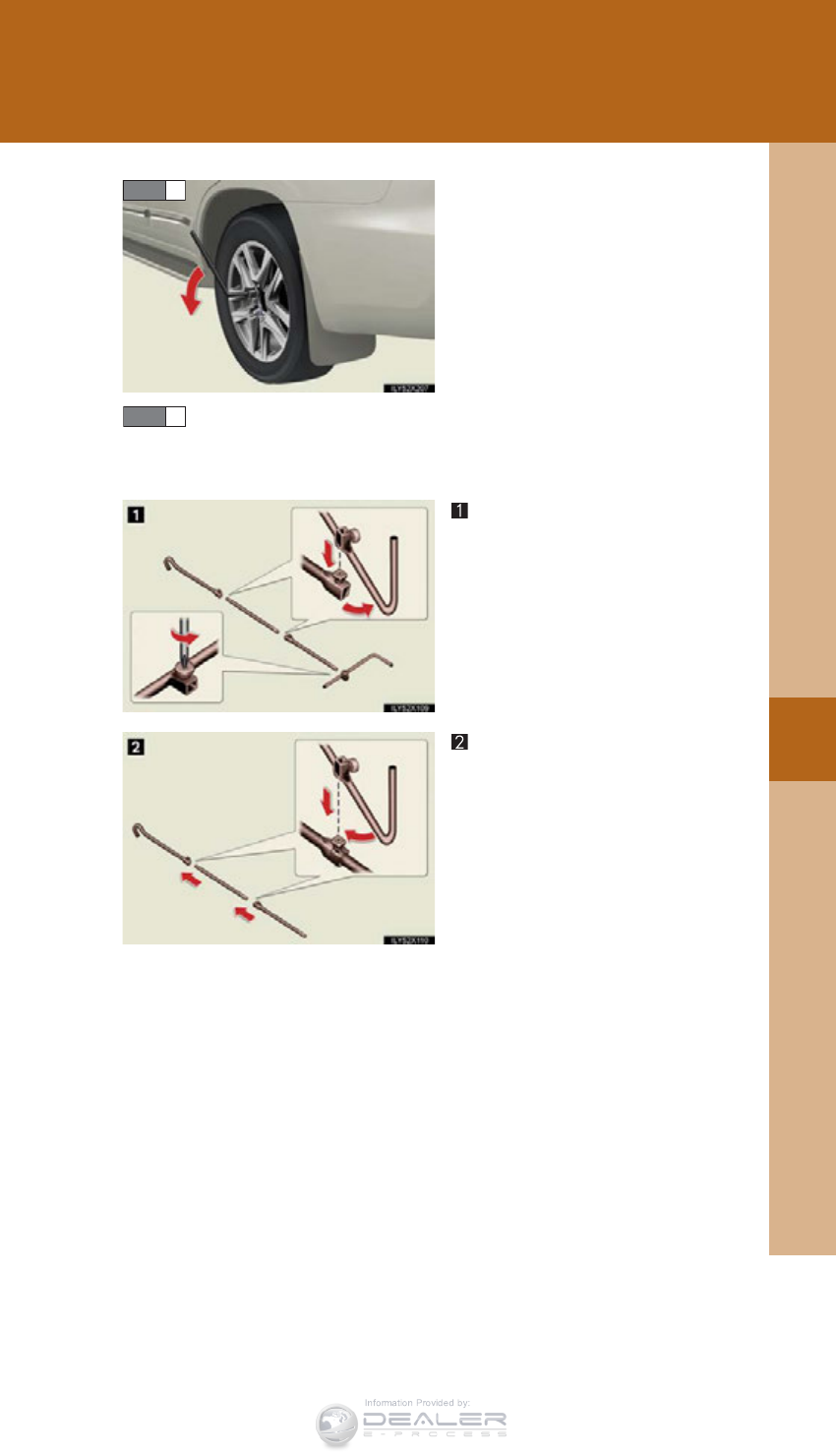
5
When trouble arises
861
5-2. Steps to take in an emergency
LX570_OM_OM60L96U_(U)
Slightly loosen the wheel nuts (one
turn).
Assembling the jack handle.
Remove the jack handle, jack extension bar and jack handle bar from
the tool box and assemble by following these steps.
Loosen the bolts and the screw
using either the jack handle or a
screwdriver.
Assemble the jack handle
extension bar and the jack han-
dle bar and tighten the bolts.
Check that the bolts are firmly
tightened.
STEP 3
STEP 4
Information Provided by:
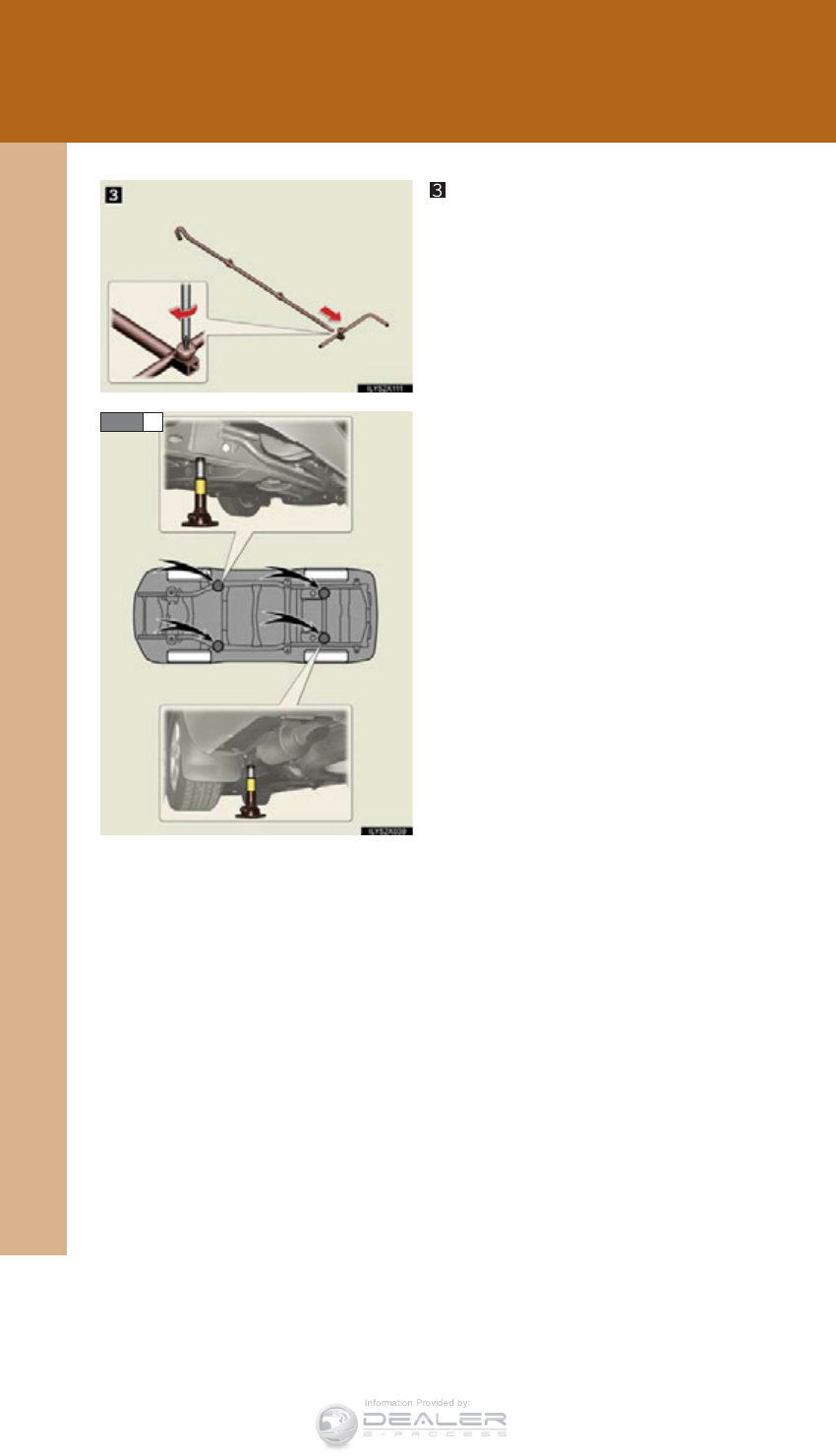
862
5-2. Steps to take in an emergency
LX570_OM_OM60L96U_(U)
Assemble the jack handle
extension bar and the jack han-
dle and tighten the screw.
Check that the screw is firmly tight-
ened.
Position the jack at the jack points
as shown.
Front - Under the chassis frame
side rail
Rear - Under the rear axle housing
STEP 5
Information Provided by:
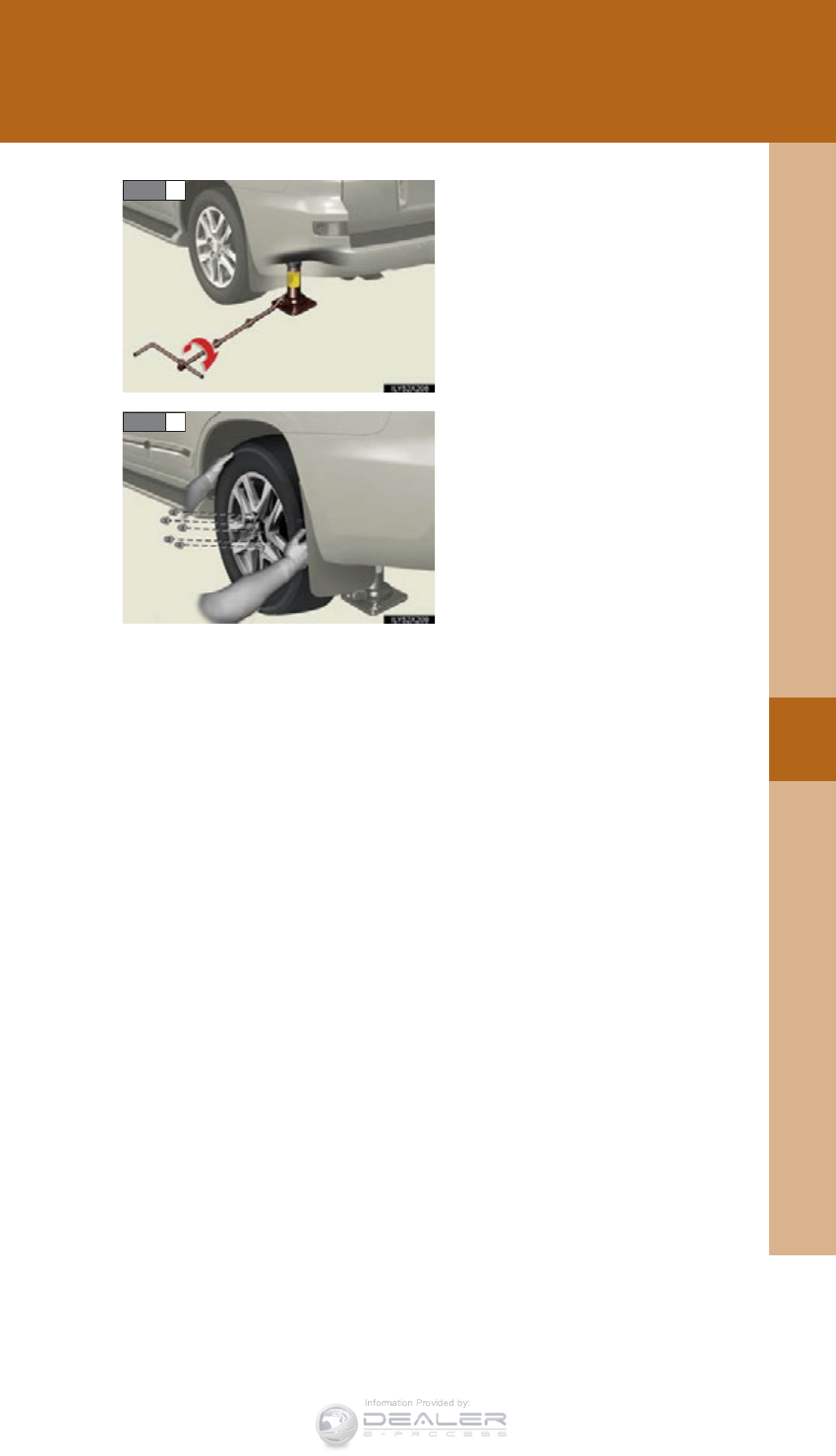
5
When trouble arises
863
5-2. Steps to take in an emergency
LX570_OM_OM60L96U_(U)
Raise the vehicle until the tire is
slightly raised off the ground.
Remove all the wheel nuts and the
tire.
When resting the tire on the
ground, place the tire so that the
wheel design faces up to avoid
scratching the wheel surface.
STEP 6
STEP 7
Information Provided by:
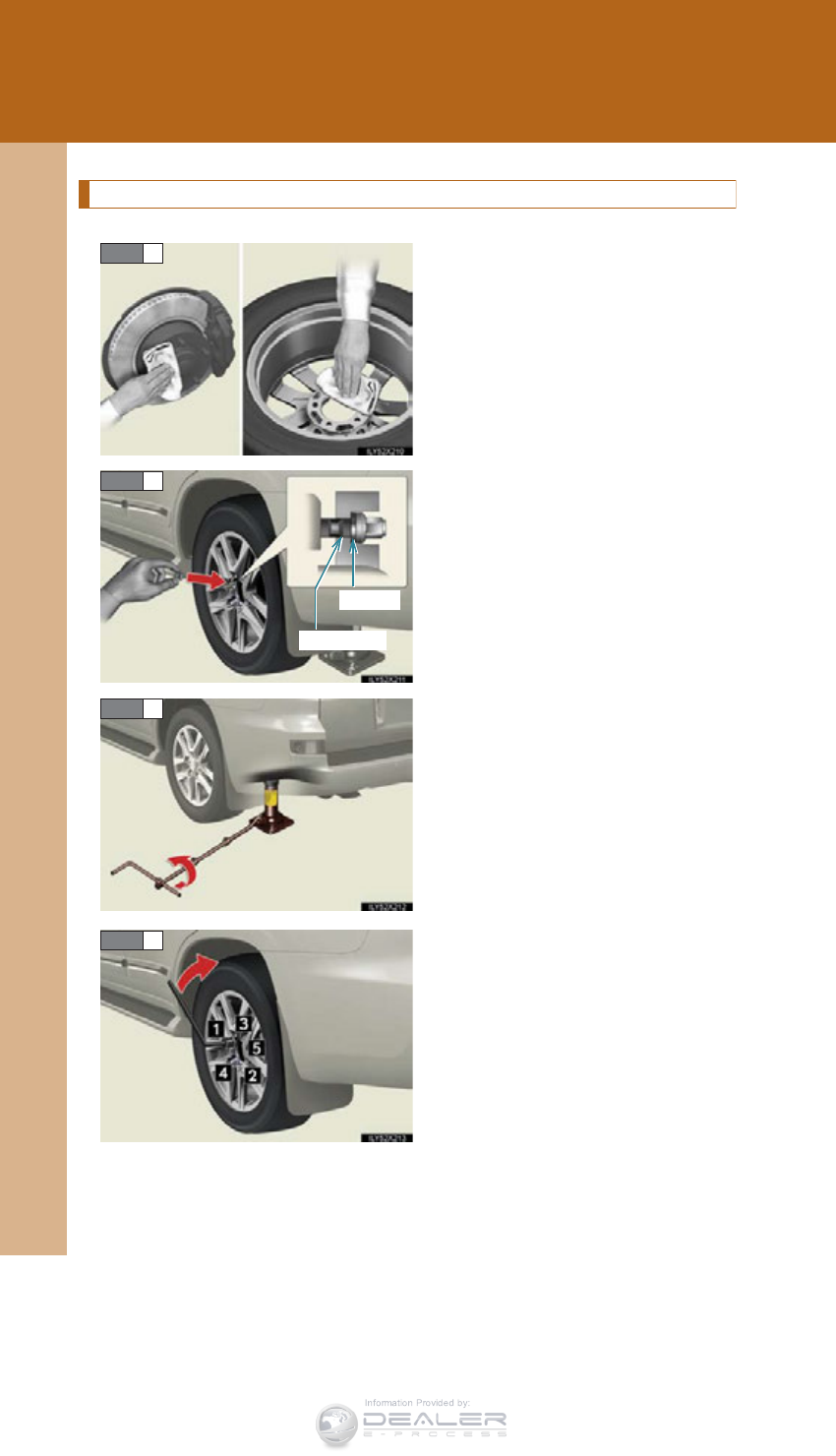
864
5-2. Steps to take in an emergency
LX570_OM_OM60L96U_(U)
Installing the spare tire
Remove any dirt or foreign matter
from the wheel contact surface.
If foreign matter is on the wheel
contact surface, the wheel nuts
may loosen while the vehicle is in
motion, and the tire may come off
the vehicle.
Install the spare tire and loosely
tighten each nut by hand to
approximately the same amount.
Turn the nut washers until they
come into contact with the disc
wheel.
Lower the vehicle.
Firmly tighten each nut two or
three times in the order shown in
the illustration.
Tightening torque:
97 ft•lbf (131 N•m, 13.4 kgf•m)
STEP 1
STEP 2
Disc wheel
Washer
STEP 3
STEP 4
Information Provided by:
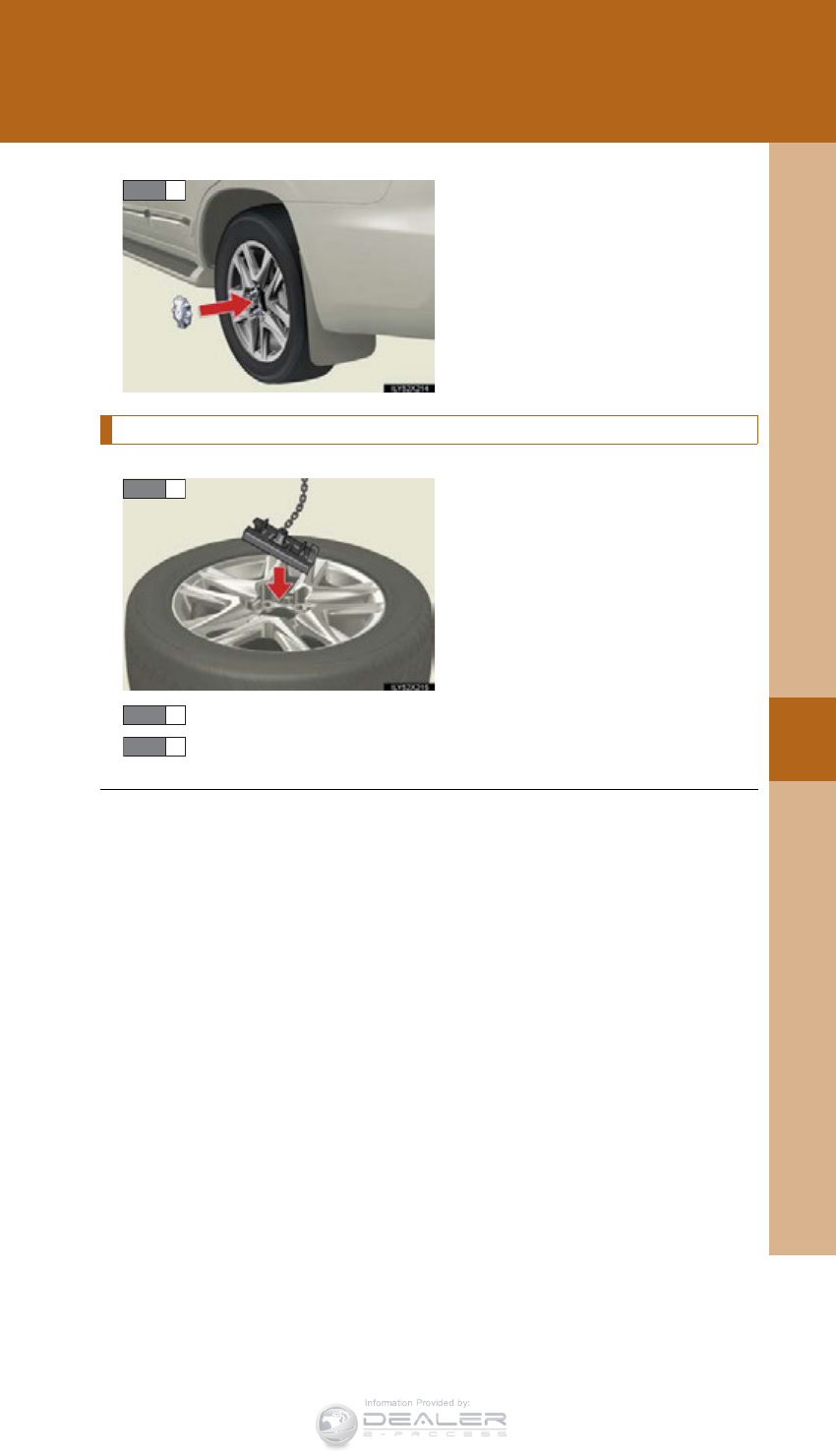
5
When trouble arises
865
5-2. Steps to take in an emergency
LX570_OM_OM60L96U_(U)
Reinstall the wheel ornament.
Stowing the flat/spare tire, jack and tools
Lay down the tire with the outer
side facing up, and install the hold-
ing bracket.
Raise the tire.
Stow the tools and jack securely, and replace all covers.
STEP 5
STEP 1
■After completing the tire change
The tire pressure warning system must be reset. (P. 768)
STEP 2
STEP 3
Information Provided by:
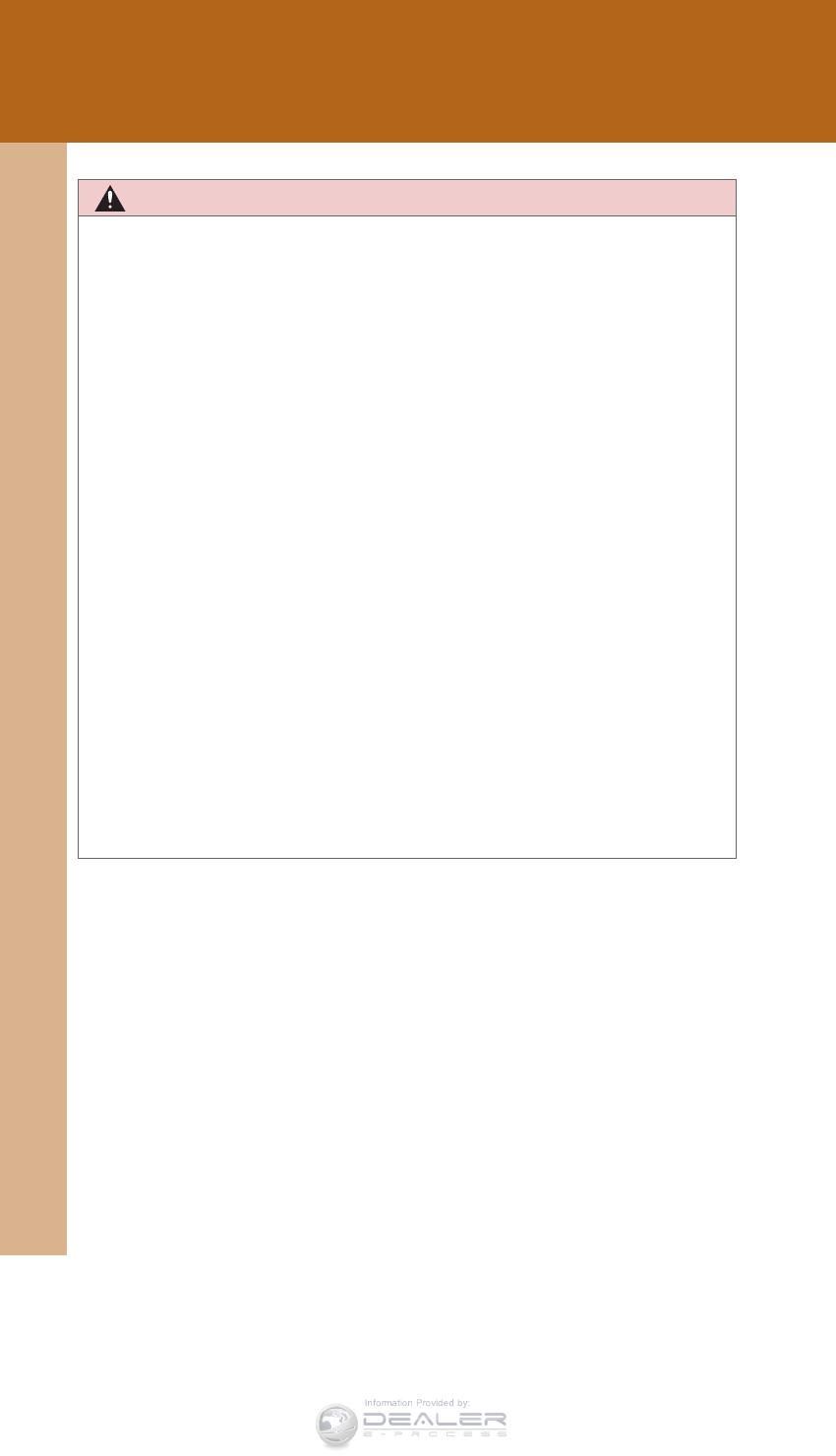
866
5-2. Steps to take in an emergency
LX570_OM_OM60L96U_(U)
CAUTION
■Using the tire jack
Improper use of the tire jack may lead to death or serious injuries due to the vehicle
suddenly falling off the jack.
●Do not use the tire jack for any purpose other than replacing tires or installing
and removing tire chains.
●Only use the tire jack that comes with this vehicle for replacing a flat tire.
Do not use it on other vehicles, and do not use other tire jacks for replacing tires
on this vehicle.
●Always check that the tire jack is securely set to the jack point.
●Be sure to turn off the 4-Wheel AHC and stop the engine.
●Do not put any part of your body under the vehicle supported by a jack.
●Do not start or run the engine while your vehicle is supported by the jack.
●Do not raise the vehicle while someone is in it.
●When raising the vehicle, do not put an object on or under the jack.
●Do not raise the vehicle to a height greater than that required to replace the tire.
●Use a jack stand if it is necessary to get under the vehicle.
Take particular care when lowering the vehicle to ensure that no one working on or
near the vehicle will be injured.
■Using the jack handle
Tighten all the jack handle bolts securely using a Phillips-head screwdriver, to pre-
vent the extension parts from coming apart unexpectedly.
Information Provided by:
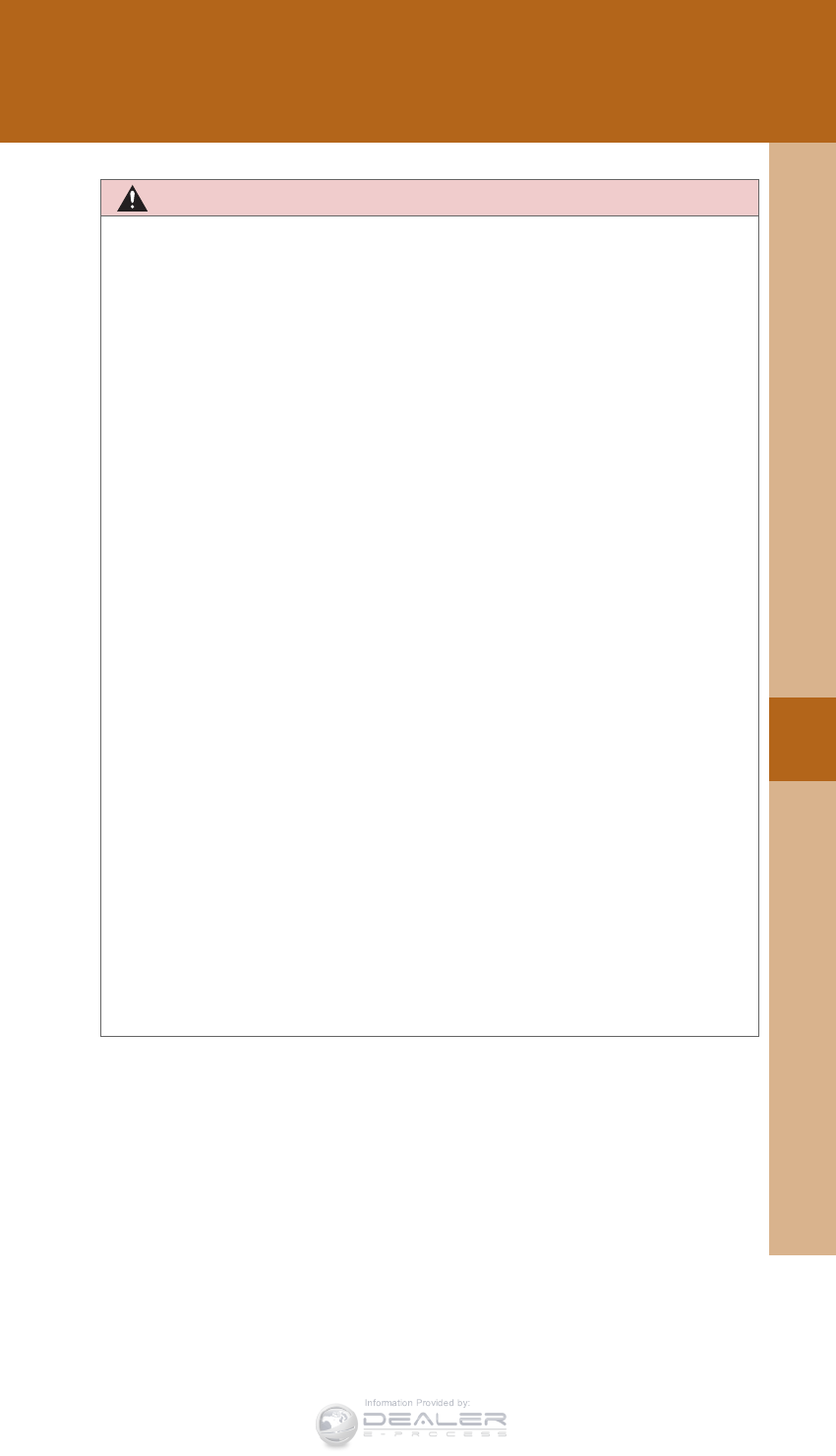
5
When trouble arises
867
5-2. Steps to take in an emergency
LX570_OM_OM60L96U_(U)
CAUTION
■Replacing a flat tire
●Observe the following precautions.
Failure to do so may result in serious injury:
• Lower the spare tire completely to the ground before removing it from under
the vehicle.
• Do not try to remove the wheel ornament by hand. Take due care in handling
the ornament to avoid unexpected personal injury.
• Do not touch the disc wheels or the area around the brakes immediately after
the vehicle has been driven.
After the vehicle has been driven the disc wheels and the area around the
brakes will be extremely hot. Touching these areas with hands, feet or other
body parts while changing a tire, etc. may result in burns.
• Turn off the vehicle height control.
The vehicle height may change due to the automatic leveling function and
you may catch part of your body in the vehicle, resulting in an accident.
(P. 320)
●Failure to follow these precautions could cause the wheel nuts to loosen and the
tire to fall off, resulting in death or serious injury.
• Never use oil or grease on the wheel bolts or wheel nuts.
Oil and grease may cause the wheel nuts to be excessively tightened, leading
to bolt or disc wheel damage. In addition, the oil or grease can cause the
wheel nuts to loosen and the wheel may fall off, causing a serious accident.
Remove any oil or grease from the wheel bolts or wheel nuts.
• Have the wheel nuts tightened with a torque wrench to 97 ft•lbf (131 N•m,
13.4 kgf•m) as soon as possible after changing wheels.
• When installing a tire, only use wheel nuts that have been specifically
designed for that wheel.
• If there are any cracks or deformations in the bolt screws, nut threads or bolt
holes of the wheel, have the vehicle inspected by your Lexus dealer.
• Do not attach a heavily damaged wheel ornament, as it may fly off the wheel
while the vehicle is moving.
Information Provided by:
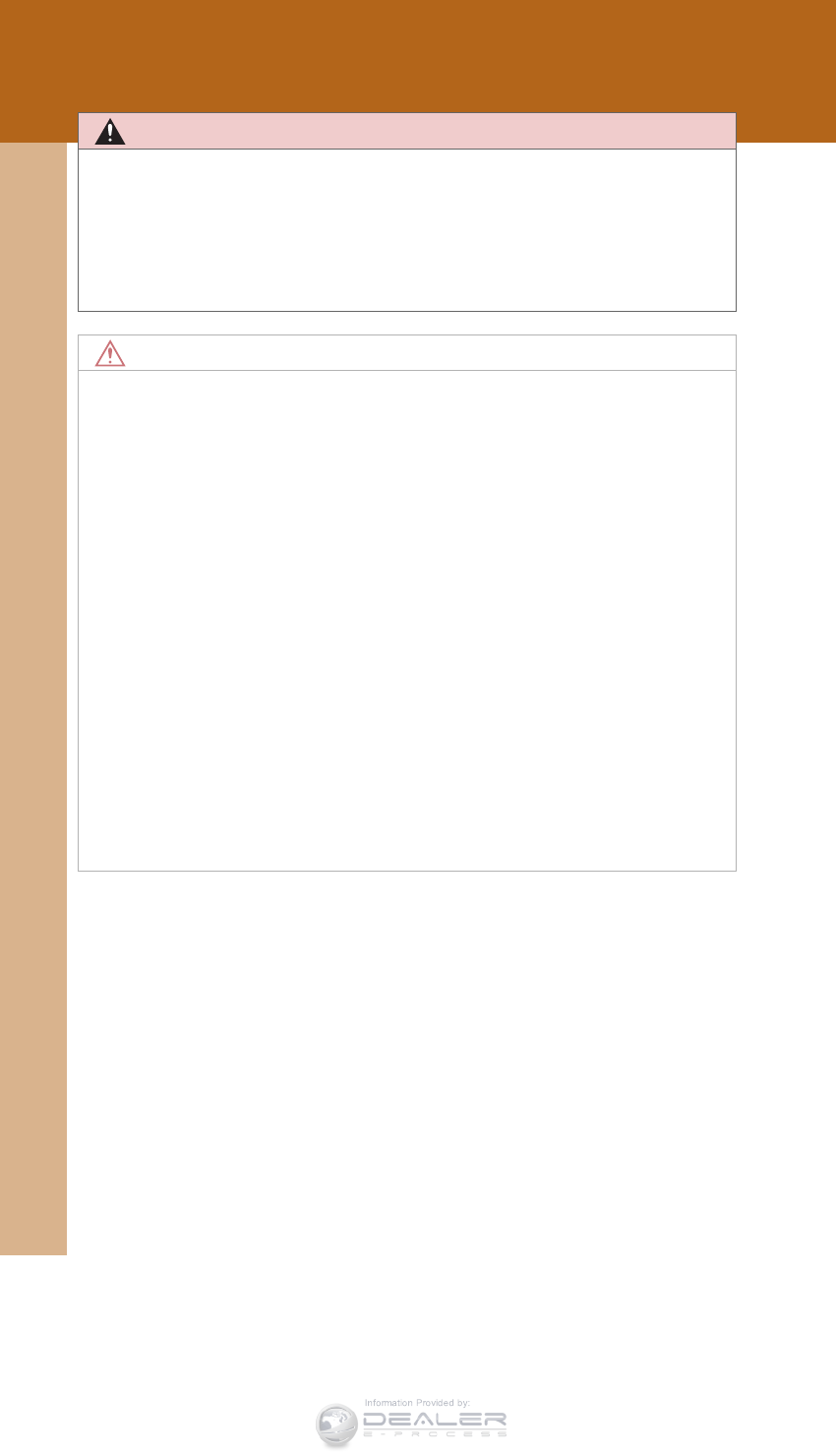
868
5-2. Steps to take in an emergency
LX570_OM_OM60L96U_(U)
CAUTION
■Replacing a flat tire for vehicles with power back door
In cases such as when replacing tires, make sure to turn off the power back door
main switch (P. 57). Failure to do so may cause the back door to operate unin-
tentionally if the power back door switch is accidentally touched, resulting in hands
and fingers being caught and injured.
NOTICE
■Do not drive the vehicle with a flat tire.
Do not continue driving with a flat tire.
Driving even a short distance with a flat tire can damage the tire and the wheel
beyond repair.
■When stowing the flat tire
Ensure that there is no object caught between the tire and the vehicle underbody.
■When replacing the tires
●When removing or fitting the wheels, tires or the tire pressure warning valve and
transmitter, contact your Lexus dealer as the tire pressure warning valve and
transmitter may be damaged if not handled correctly.
●Replace the grommets for the tire pressure warning valves and transmitters as
well.
■To avoid damage to the tire pressure warning valves and transmitters
When a tire is repaired with liquid sealants, the tire pressure warning valve and
transmitter may not operate properly. If a liquid sealant is used, contact your Lexus
dealer or other qualified service shop as soon as possible. Make sure to replace the
tire pressure warning valve and transmitter when replacing the tire. (P. 767)
Information Provided by:

5
When trouble arises
869
5-2. Steps to take in an emergency
LX570_OM_OM60L96U_(U)
If the engine will not start
If the engine still does not start after following the correct starting proce-
dure (P. 177) or releasing the steering lock (P. 179), confirm the fol-
lowing points.
■The engine will not start even when the starter motor operates
normally
One of the following may be the cause of the problem.
●There may not be sufficient fuel in the vehicle’s tank.
Refuel the vehicle.
●The engine may be flooded.
Try to restart the engine once more following correct starting
procedures. (P. 177)
●There may be a malfunction in the engine immobilizer system.
(P. 119)
■The starter motor turns over slowly, the interior lights and head-
lights are dim, or the horn does not sound or sounds at a low vol-
ume
One of the following may be the cause of the problem.
●The battery may be discharged. (P. 875)
●The battery terminal connections may be loose or corroded.
■The starter motor does not turn over
The engine starting system may be malfunctioning due to an electri-
cal problem such as an open circuit or a blown fuse. However, an
interim measure is available to start the engine. (P. 869)
Information Provided by:
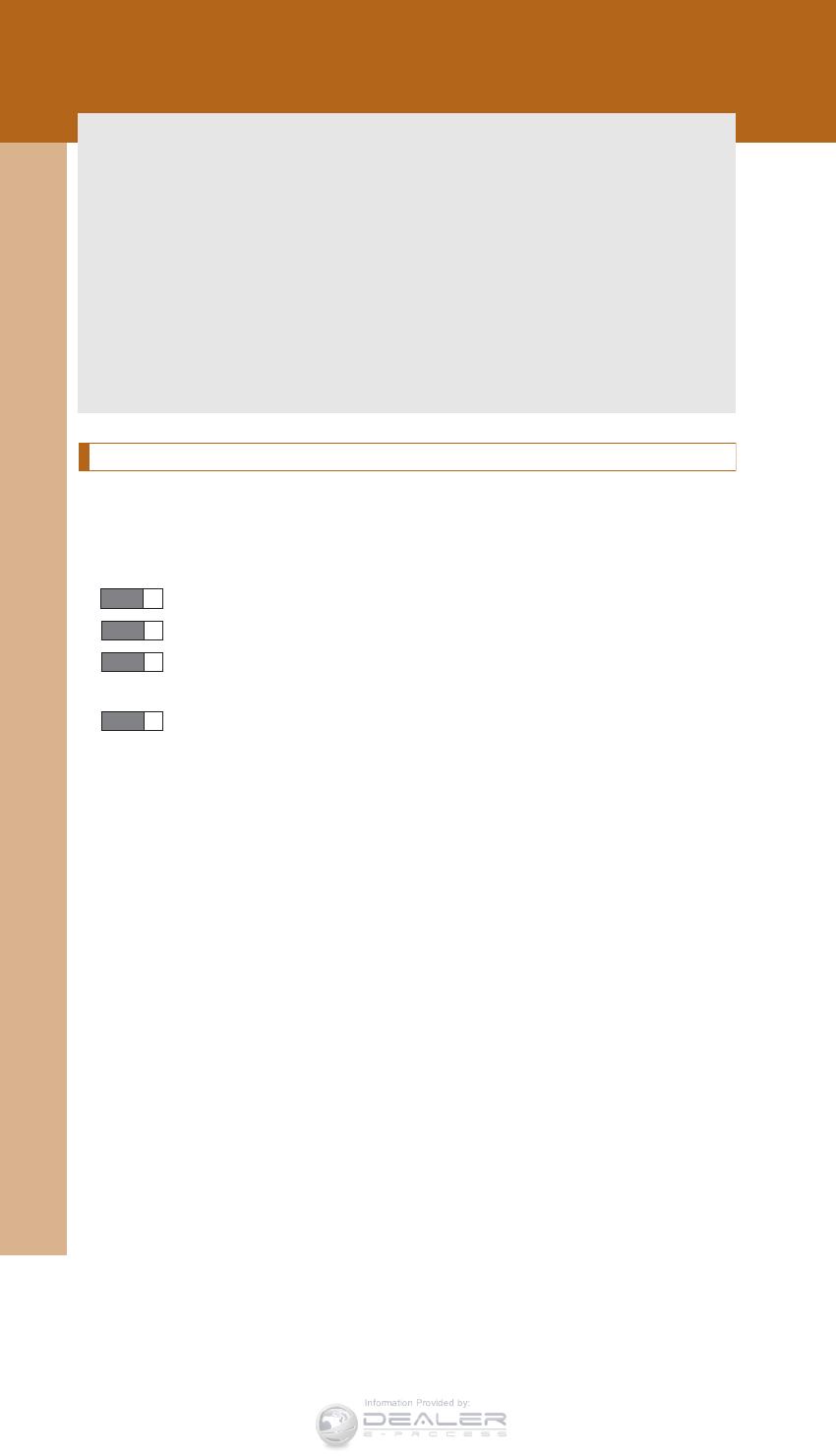
870
5-2. Steps to take in an emergency
LX570_OM_OM60L96U_(U)
Emergency start function
When the engine does not start, the following steps can be used as an
interim measure to start the engine if the “ENGINE START STOP”
switch is functioning normally.
Set the parking brake.
Put the shift lever in “P”.
Set the “ENGINE START STOP” switch to the ACCESSORY
mode.
Push and hold the “ENGINE START STOP” switch about 15 sec-
onds while depressing the brake pedal firmly.
Even if the engine can be started using the above steps, the system may
be malfunctioning. Have the vehicle checked by your Lexus dealer.
■The starter motor does not turn over, the interior lights and head-
lights do not turn on, or the horn does not sound
One of the following may be the cause of the problem.
●The battery terminal connections may be loose or corroded.
●The battery may be discharged. (P. 875)
●There may be a malfunction in the steering lock system.
Contact your Lexus dealer, if the problem cannot be repaired, or if
repair procedures are unknown.
STEP 1
STEP 2
STEP 3
STEP 4
Information Provided by:
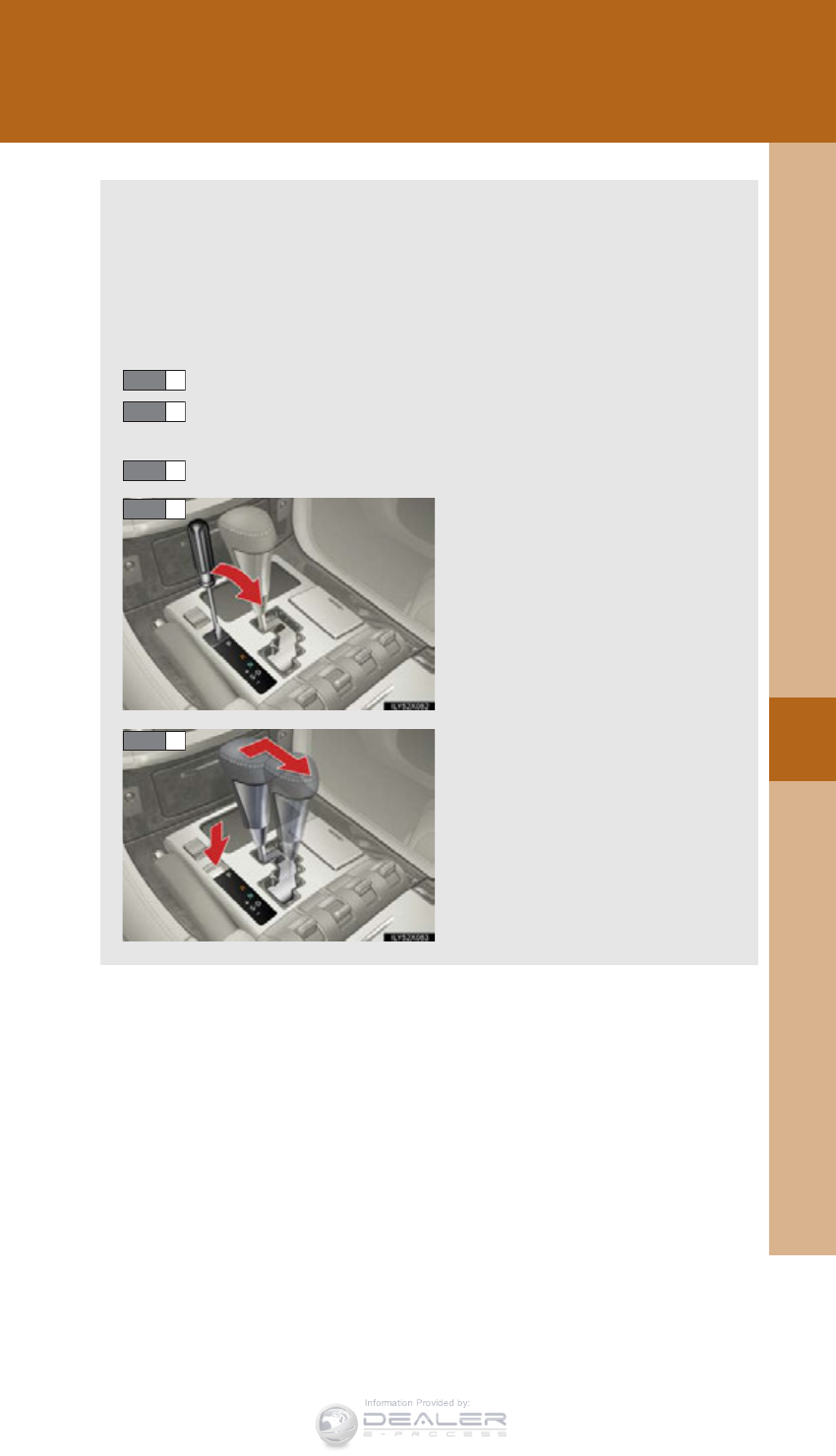
5
When trouble arises
871
5-2. Steps to take in an emergency
LX570_OM_OM60L96U_(U)
If the shift lever cannot be shifted from “P”
If the shift lever cannot be shifted with your foot on the brake, there may be
a problem with the shift lock system (a system to prevent accidental opera-
tion of the shift lever). Have the vehicle inspected by your Lexus dealer,
immediately.
The following steps may be used as an emergency measure to ensure that
the shift lever can be shifted.
Set the parking brake.
Set the “ENGINE START STOP” switch to the ACCESSORY
mode.
Depress the brake pedal.
Pry the cover up with a flathead
screw driver or equivalent.
Press the shift lock override but-
ton.
The shift lever can be shifted
while the button is pressed.
STEP 1
STEP 2
STEP 3
STEP 4
STEP 5
Information Provided by:

872
5-2. Steps to take in an emergency
LX570_OM_OM60L96U_(U)
If you lose your keys
New genuine Lexus keys can be made by your Lexus dealer, using the
other keys and the key number stamped on your key number plate.
Information Provided by:
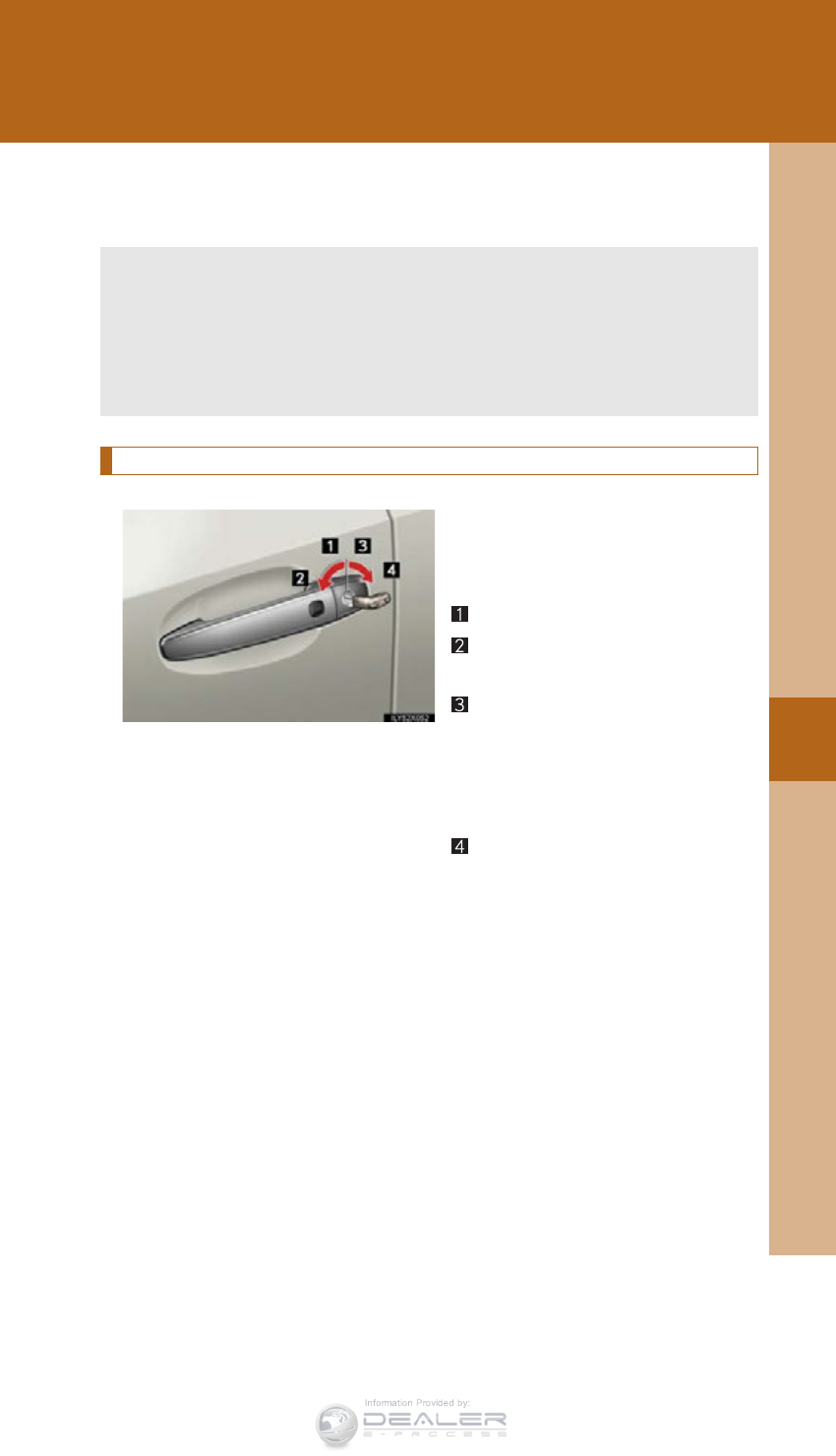
5
When trouble arises
873
5-2. Steps to take in an emergency
LX570_OM_OM60L96U_(U)
If the electronic key does not operate properly
Locking and unlocking the doors and key linked functions
Using the mechanical key (P. 31)
in order to perform the following
operations.
Locks all doors
Closes the windows/moon roof
(turn and hold)*
Unlocks the door
Turning the key rearward
unlocks the driver’s door. Turn-
ing the key once again unlocks
the other doors.
Opens the windows/moon roof
(turn and hold)*
*: This setting must be customized
at your Lexus dealer.
If communication between the electronic key and vehicle is interrupted
(P. 40) or the electronic key cannot be used because the battery is
depleted, the smart access system with push-button start and wireless
remote control cannot be used. In such cases, the doors can be opened or
the engine can be started by following the procedure below.
Information Provided by:
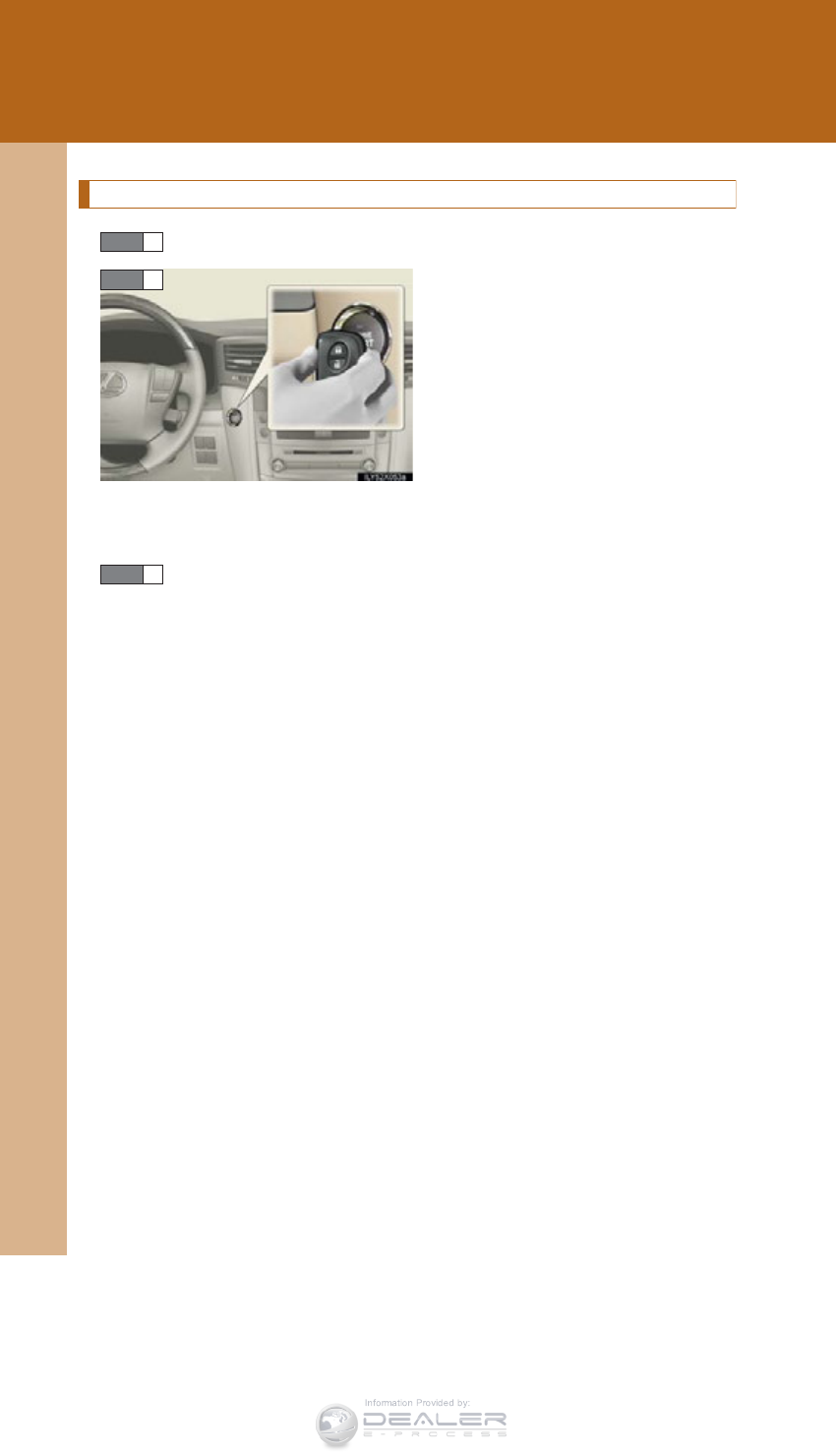
874
5-2. Steps to take in an emergency
LX570_OM_OM60L96U_(U)
Starting the engine
Shift the shift lever to “P” and apply the brakes.
Touch the Lexus emblem side of
the electronic key (including the
card key) to the “ENGINE START
STOP” switch.
An alarm will sound to indicate that
the start function cannot detect the
electronic key that is touched to
the “ENGINE START STOP”
switch if any of the doors is opened
and closed while the key is touched
to the switch.
Press the “ENGINE START STOP” switch within 10 seconds
after the buzzer sounds, keeping the brake pedal depressed.
In the event that the “ENGINE START STOP” switch still cannot be
operated, contact your Lexus dealer.
STEP 1
STEP 2
STEP 3
Information Provided by:
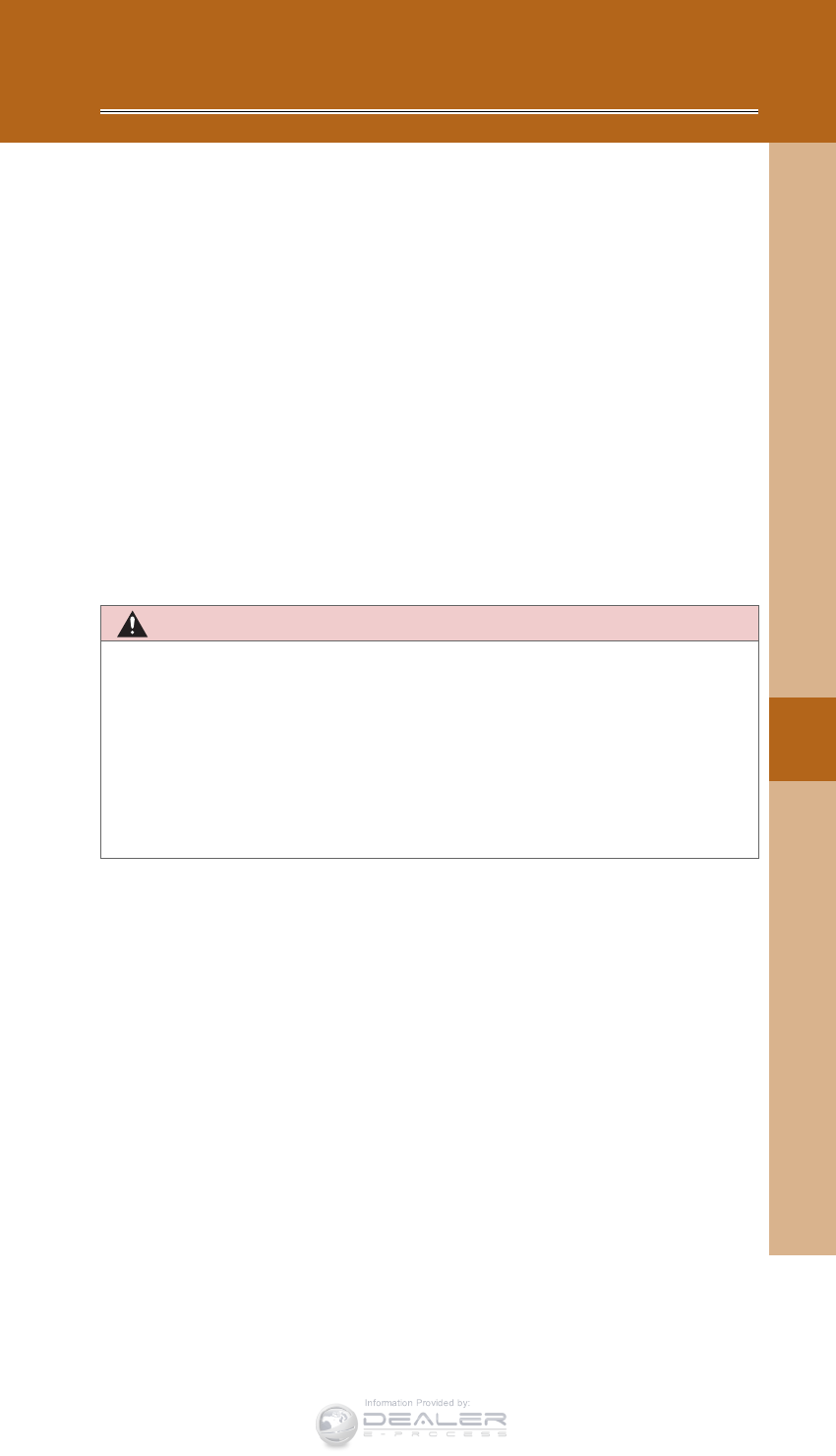
5
When trouble arises
875
5-2. Steps to take in an emergency
LX570_OM_OM60L96U_(U)
■Stopping the engine
Shift the shift lever to “P” and press the “ENGINE START STOP” switch as you nor-
mally do when stopping the engine.
■Replacing the key battery
As the above procedure is a temporary measure, it is recommended that the elec-
tronic key battery be replaced immediately when the battery is depleted.
(P. 784)
■Changing “ENGINE START STOP” switch modes
Within 10 seconds of the buzzer sounding, release the brake pedal and press the
“ENGINE START STOP” switch.
The engine does not start and modes will be changed each time the switch is
pressed. (P. 178)
■Alarm
Using the mechanical key to lock the doors will not set the alarm system.
If a door is unlocked using the mechanical key when the alarm system is set, the
alarm may be triggered. (P. 121)
CAUTION
■When using the mechanical key and operating the power windows and moon
roof
Operate the power window or moon roof after checking to make sure that there is
no possibility of any passenger having any of their body parts caught in the window
or moon roof.
Also, do not allow children to operate the mechanical key. It is possible for children
and other passengers to get caught in power window and moon roof.
Information Provided by:
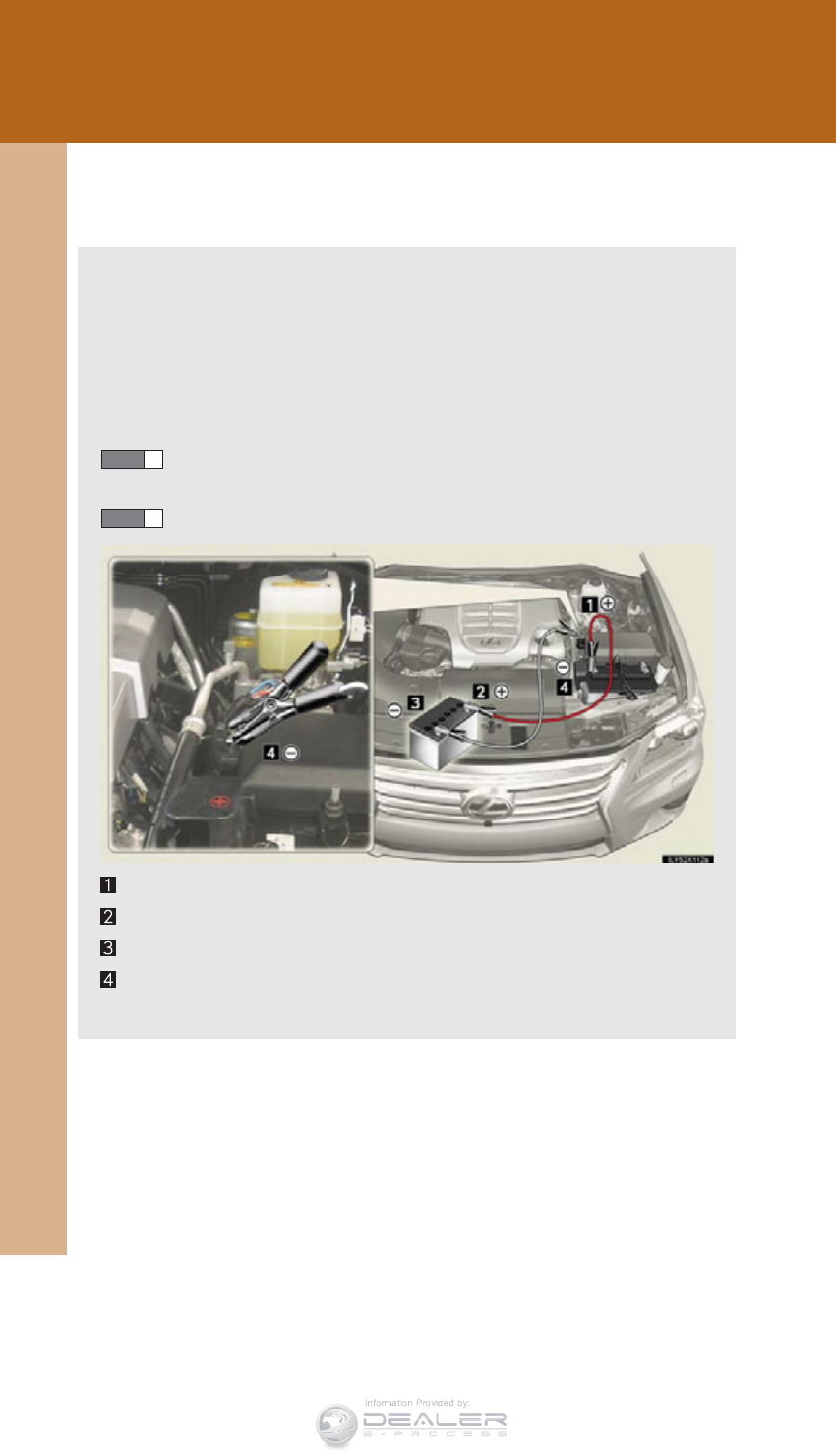
876
5-2. Steps to take in an emergency
LX570_OM_OM60L96U_(U)
If the battery is discharged
The following procedures may be used to start the engine if the vehicle’s
battery is discharged.
You can also call your Lexus dealer or qualified repair shop.
If you have a set of jumper (or booster) cables and a second vehicle
with a 12-volt battery, you can jump start your Lexus following the
steps below.
Open the hood. Remove the engine compartment cover.
(P. 752)
Connect the jumper cables.
Positive (+) battery terminal on your vehicle
Positive (+) battery terminal on the second vehicle
Negative (-) battery terminal on the second vehicle
Connect the jumper cable to ground on your vehicle as shown in
the illustration.
STEP 1
STEP 2
Information Provided by:

5
When trouble arises
877
5-2. Steps to take in an emergency
LX570_OM_OM60L96U_(U)
■Starting the engine when the battery is discharged
The engine cannot be started by push-starting.
■Avoiding a discharged battery
●Turn off the headlights and the audio system while the engine is off.
●Turn off any unnecessary electrical components when the vehicle is running at a
low speed for an extended period, such as in heavy traffic, etc.
■Charging the battery
The electricity stored in the battery will discharge gradually even when the vehicle
is not in use, due to natural discharge and the draining effects of certain electrical
appliances. If the vehicle is left for a long time, the battery may discharge, and the
engine may be unable to start. (The battery recharges automatically during driving.)
■When the battery is removed or discharged
●The power back door must be initialized. (P. 60)
●Make sure the key is not inside the vehicle when recharging or replacing the
battery. The key may be locked in the vehicle if the alarm is activated. (P. 122)
Start the engine of the second vehicle. Increase the engine
speed slightly and maintain at that level for approximately 5
minutes to recharge the battery of your vehicle.
Open and close any of the doors with the “ENGINE START
STOP” switch off.
Maintain the engine speed of the second vehicle and turn the
“ENGINE START STOP” switch to IGNITION ON mode,
then start the vehicle’s engine.
Once the vehicle’s engine has started, remove the jumper
cables in the exact reverse order in which they were con-
nected.
Once the engine starts, have the vehicle checked at your Lexus
dealer, as soon as possible.
STEP 3
STEP 4
STEP 5
STEP 6
Information Provided by:
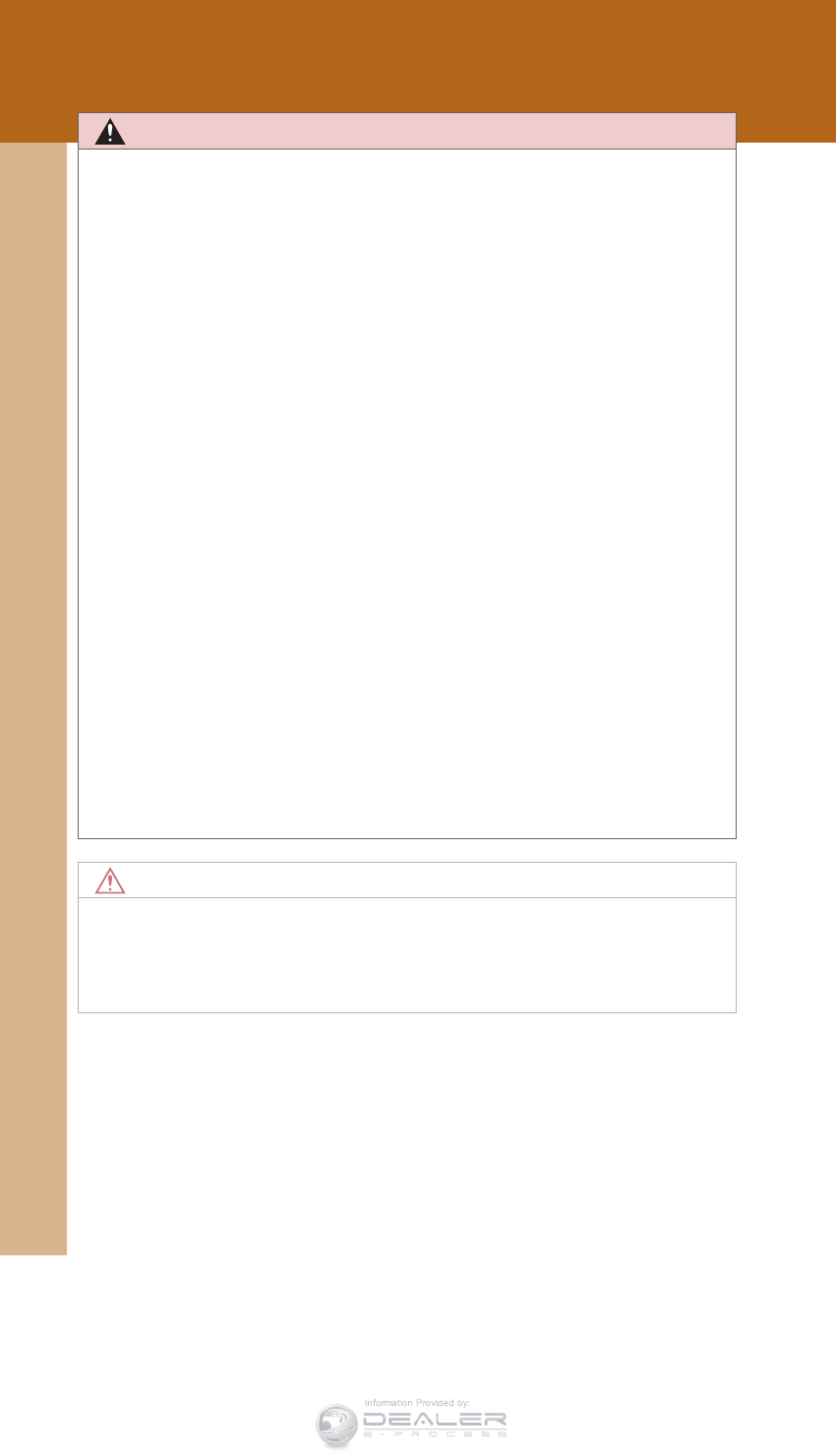
878
5-2. Steps to take in an emergency
LX570_OM_OM60L96U_(U)
CAUTION
■Avoiding battery fires or explosions
Observe the following precautions to prevent accidentally igniting the flammable
gas that may be emitted from the battery.
●Make sure the jumper cable is connected to the correct terminal and that it is not
unintentionally in contact with any part other than the intended terminal.
●Do not allow the jumper cables to come into contact with the “+” and “-” termi-
nals.
●Do not allow open flame or use matches, cigarette lighters or smoke near the
battery.
■Battery precautions
The battery contains poisonous and corrosive acidic electrolyte, while related parts
contain lead and lead compounds. Observe the following precautions when han-
dling the battery.
●When working with the battery, always wear safety glasses and take care not to
allow any battery fluids (acid) to come into contact with skin, clothing or the vehi-
cle body.
●Do not lean over the battery.
●In the event that battery fluid comes into contact with the skin or eyes, immedi-
ately wash the affected area with water and seek medical attention.
Place a wet sponge or cloth over the affected area until medical attention can be
received.
●Always wash your hands after handling the battery support, terminals, and other
battery-related parts.
●Do not allow children near the battery.
NOTICE
■When handling jumper cables
Be careful that the jumper cables do not become tangled in the cooling fan or any
of the belts when connecting or disconnecting them.
Information Provided by:
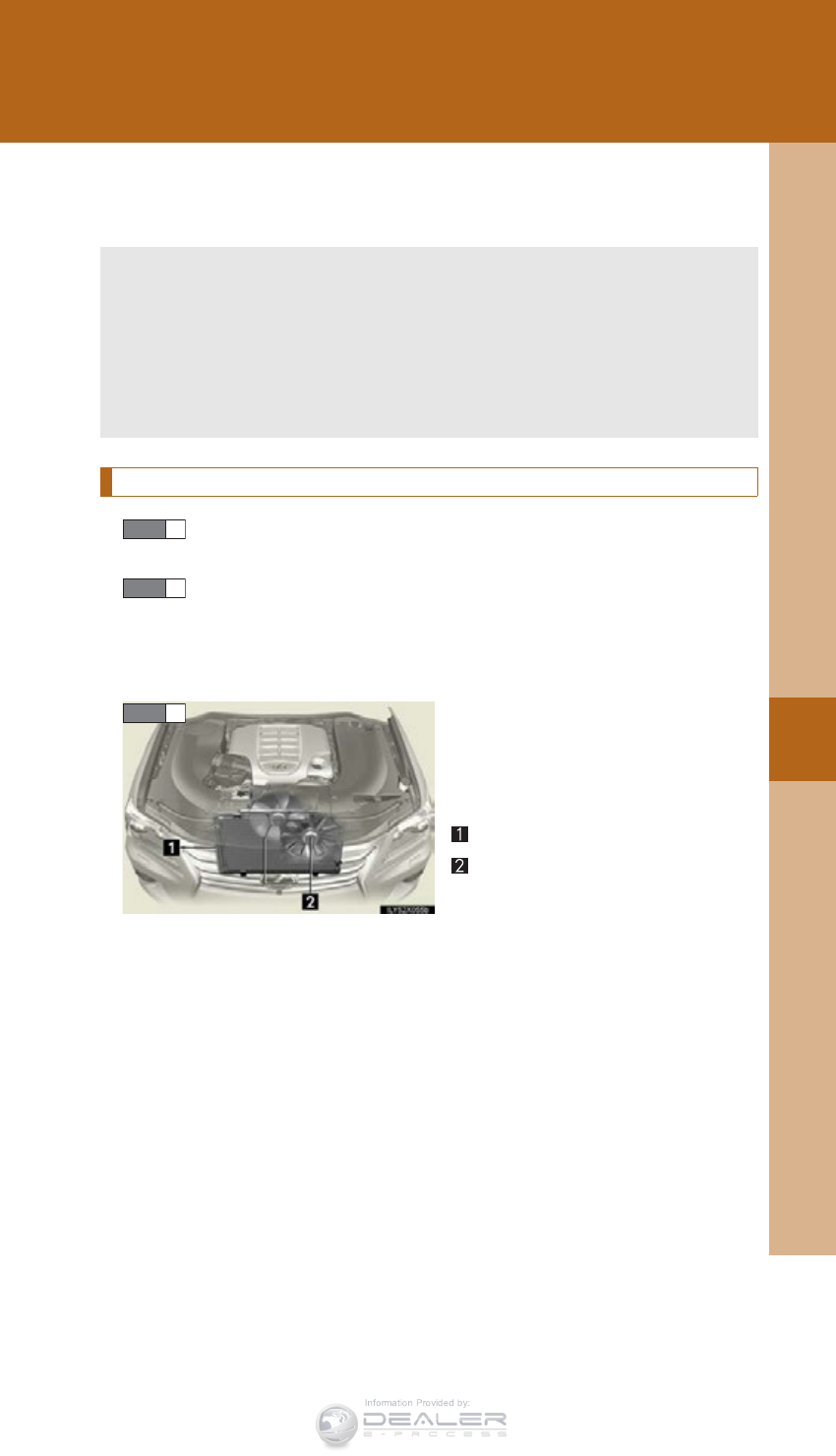
5
When trouble arises
879
5-2. Steps to take in an emergency
LX570_OM_OM60L96U_(U)
If your vehicle overheats
Correction procedures
Stop the vehicle in a safe place and turn off the air conditioning
system, and then stop the engine.
If you see steam:
Carefully lift the hood after the steam subsides.
If you do not see steam:
Carefully lift the hood.
After the engine has cooled down
sufficiently, inspect the hoses and
radiator core (radiator) for any
leaks.
Radiator
Cooling fans
If a large amount of coolant leaks,
immediately contact your Lexus
dealer.
The following may indicate that your vehicle is overheating.
●The needle of the engine coolant temperature gauge (P. 192)
enters the red zone or a loss of engine power is experienced.
(For example, the vehicle speed does not increase.)
●Steam is coming from under the hood.
STEP 1
STEP 2
STEP 3
Information Provided by:
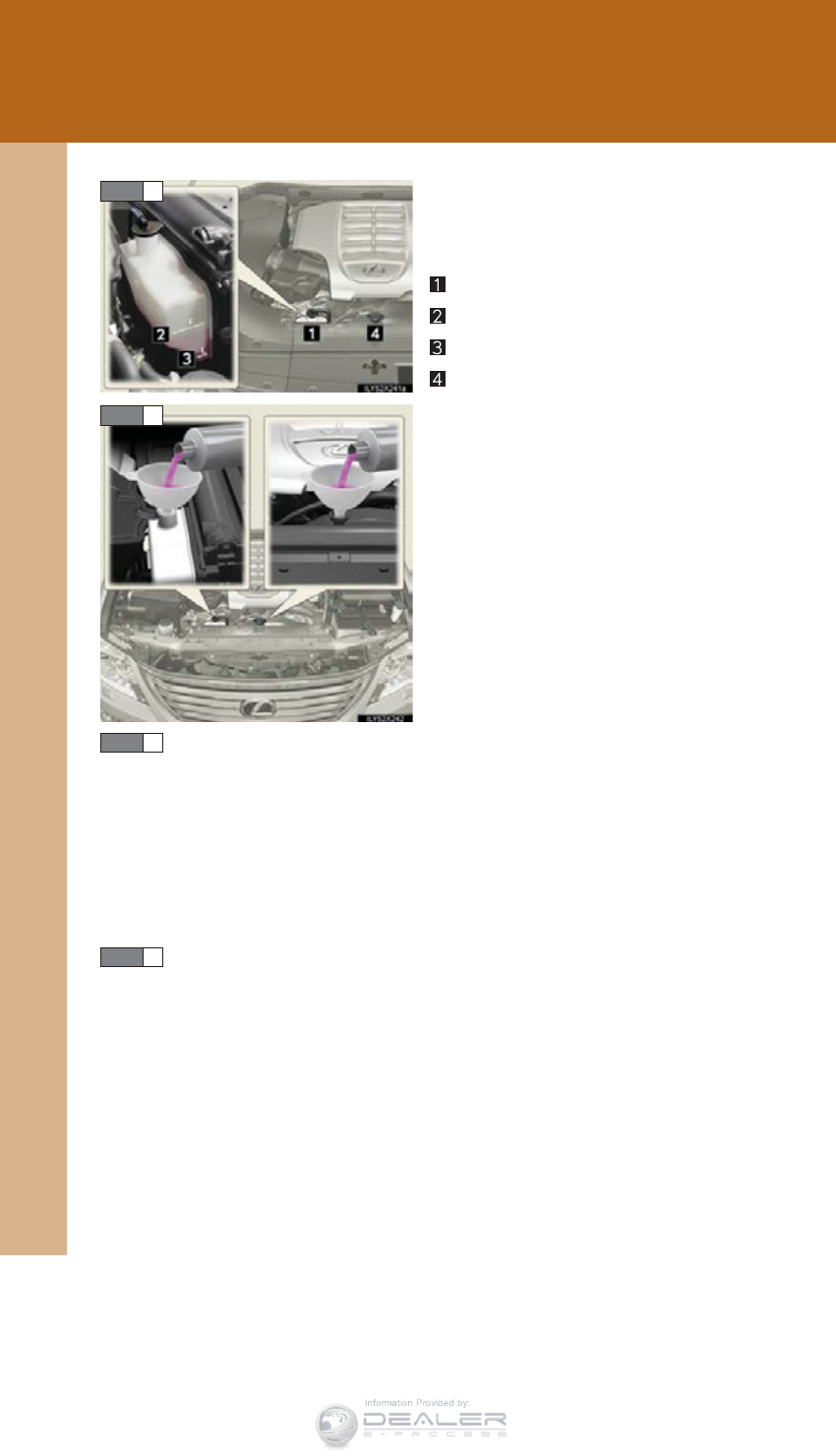
880
5-2. Steps to take in an emergency
LX570_OM_OM60L96U_(U)
The coolant level is satisfactory if it
is between the “F” and “L” lines on
the reservoir.
Reservoir
“F”
“L”
Radiator cap
Add coolant if necessary.
Water can be used in an emer-
gency if coolant is unavailable.
Start the engine and turn the air conditioning system on to check
that the radiator cooling fans operate and to check for coolant
leaks from the radiator or hoses.
The fans operate when the air conditioning system is turned on immedi-
ately after a cold start. Confirm that the fans are operating by checking
the fan sound and air flow. If it is difficult to check these, turn the air con-
ditioning system on and off repeatedly. (The fans may not operate in
freezing temperatures.)
If the fans are not operating:
Stop the engine immediately and contact your Lexus dealer.
If the fans are operating:
Have the vehicle inspected at the nearest Lexus dealer.
STEP 4
STEP 5
STEP 6
STEP 7
Information Provided by:
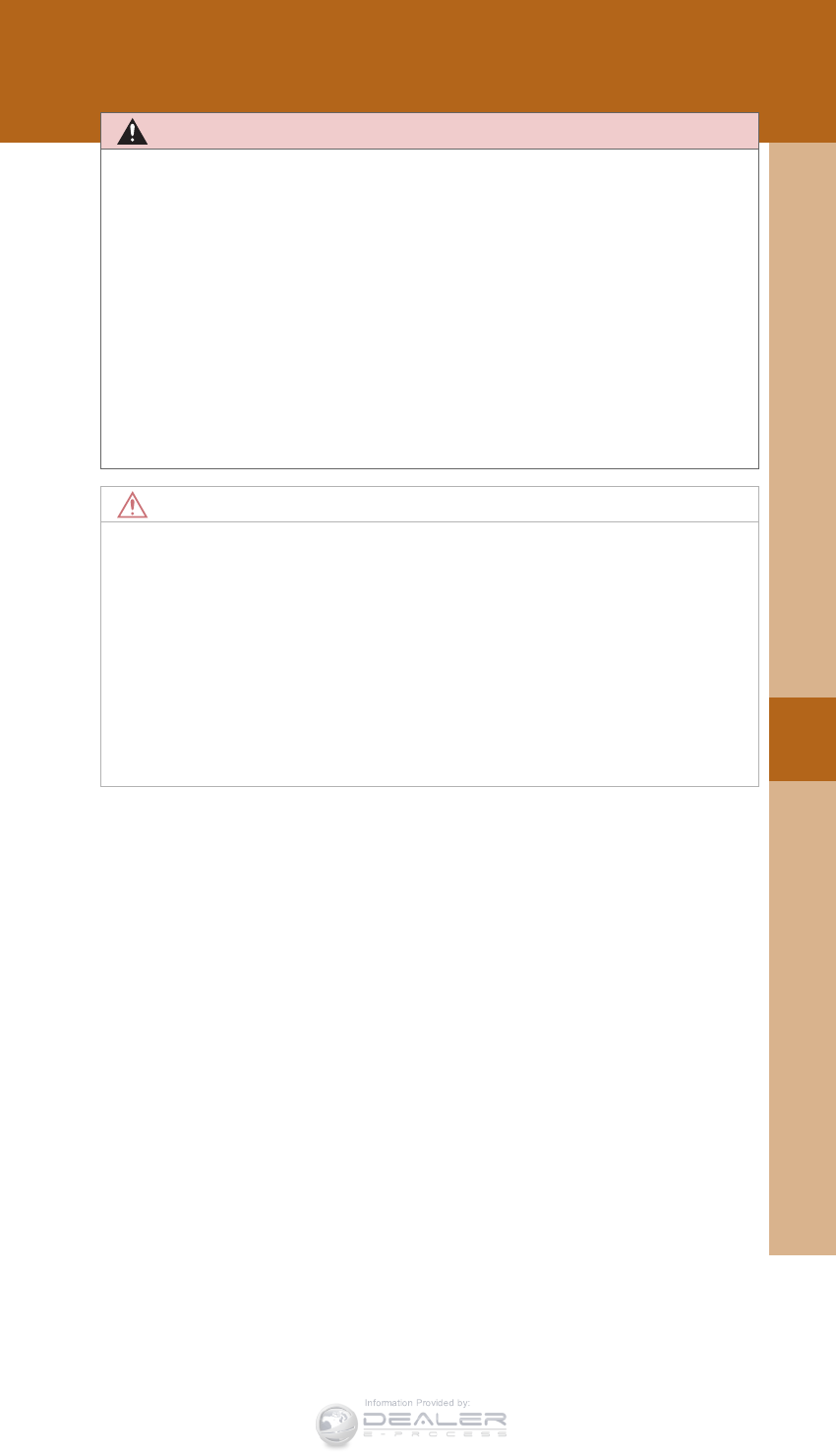
5
When trouble arises
881
5-2. Steps to take in an emergency
LX570_OM_OM60L96U_(U)
CAUTION
■To prevent an accident or injury when inspecting under the hood of your vehicle
●If steam is seen coming from under the hood, do not open the hood until the
steam has subsided. The engine compartment may be very hot, causing serious
injury such as burns.
●Keep hands and clothing (especially a tie, a scarf or a muffler) away from the fans
and belts. Failure to do so may cause the hands or clothing to be caught, resulting
in serious injury.
●Do not loosen the radiator cap or the coolant reservoir cap while the engine and
radiator are hot.
Serious injury, such as burns, may result from hot coolant and steam released
under pressure.
NOTICE
■When adding engine coolant
Wait until the engine has cooled down before adding engine coolant.
When adding coolant, do so slowly. Adding cool coolant to a hot engine too quickly
can cause damage to the engine.
■To prevent damage to the cooling system
Observe the following precautions:
●Avoid contaminating the coolant with foreign matter (such as sand or dust etc.).
●Do not use any coolant additive.
Information Provided by:
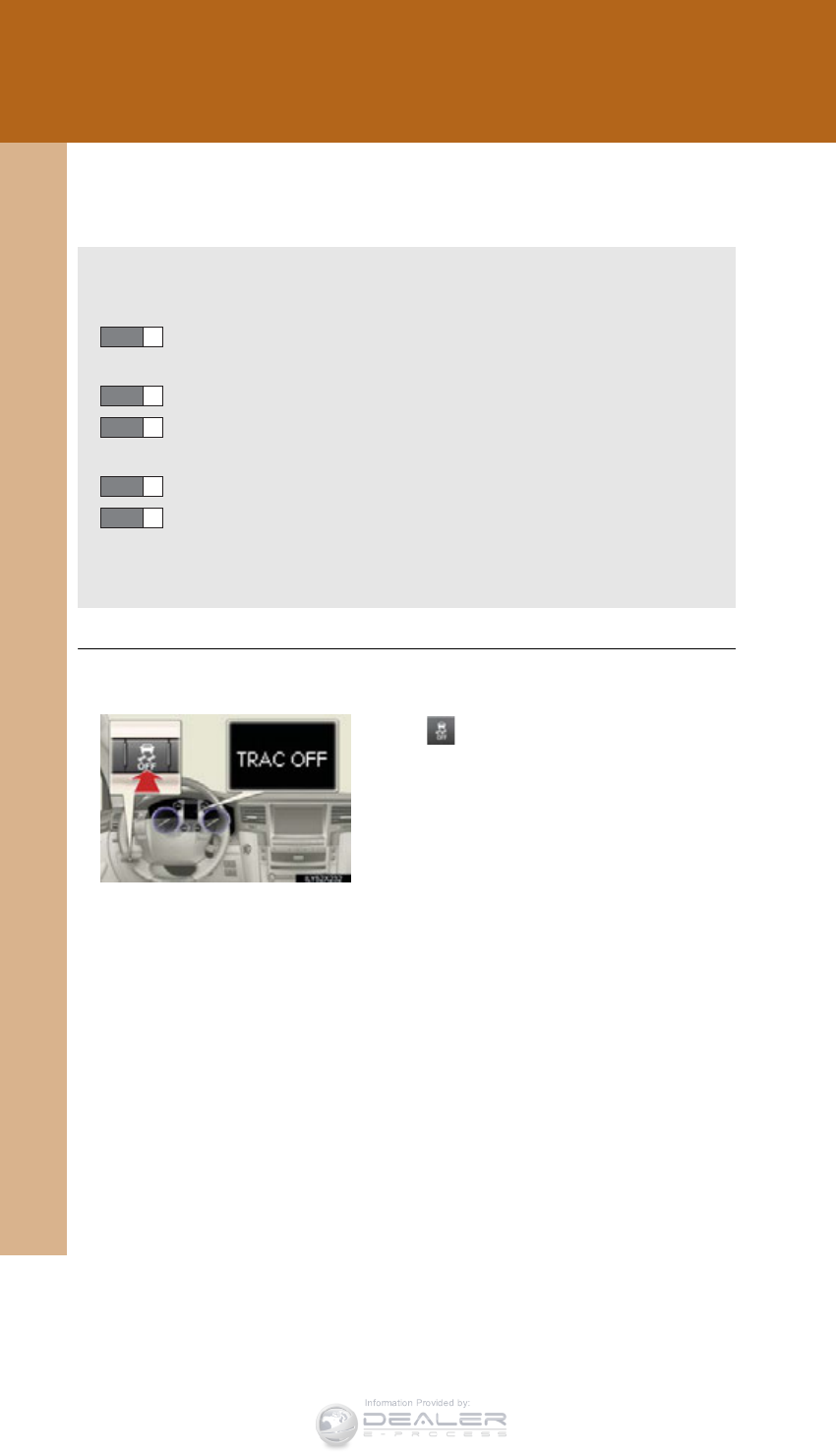
882
5-2. Steps to take in an emergency
LX570_OM_OM60L96U_(U)
If the vehicle becomes stuck
■When it is difficult to free the vehicle
■Extra high mode
P. 326
Carry out the following procedures if the tires spin or the vehicle becomes
stuck in mud, dirt, or snow.
Stop the engine. Set the parking brake and shift the shift lever
to “P”.
Remove the mud, snow, or sand from around the rear wheels.
Place wood, stones or some other material under the rear
wheels to help provide traction.
Restart the engine.
Shift the shift lever to the “D” or “R” position and release the
parking brake. Then, while exercising caution, depress the
accelerator pedal.
STEP 1
STEP 2
STEP 3
STEP 4
STEP 5
Press to turn off Active TRAC.
Information Provided by:
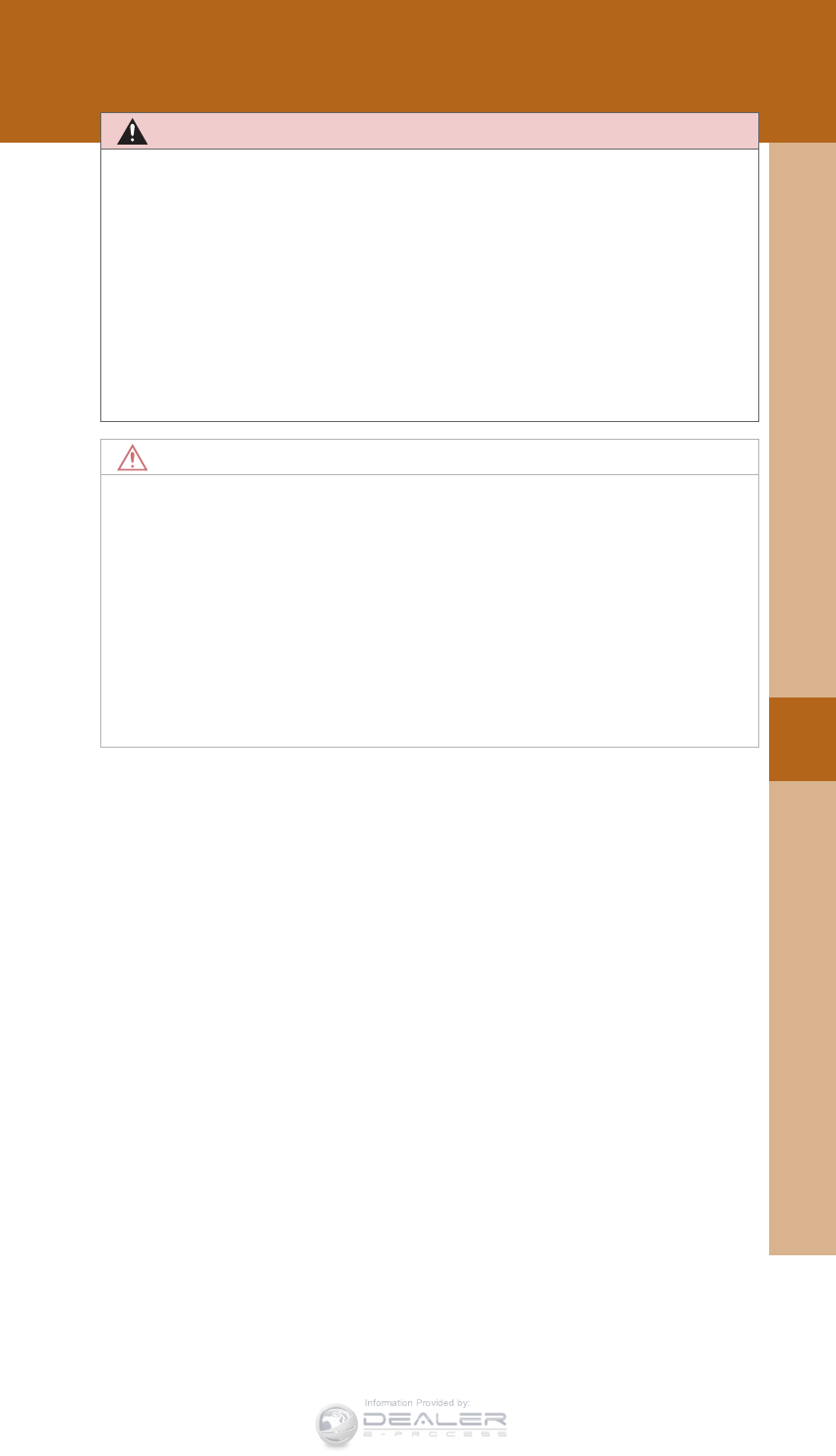
5
When trouble arises
883
5-2. Steps to take in an emergency
LX570_OM_OM60L96U_(U)
CAUTION
■When attempting to free a stuck vehicle
If you choose to push the vehicle back and forth to free it, make sure the surround-
ing area is clear, to avoid striking other vehicles, objects or people. The vehicle may
also lunge forward or lunge back suddenly as it becomes free. Use extreme cau-
tion.
■When shifting the shift lever
Be careful not to shift the shift lever with the accelerator pedal depressed.
This may lead to unexpected rapid acceleration of the vehicle that may cause an
accident resulting in death or serious injury.
NOTICE
■To avoid damaging the transmission and other components
●Avoid spinning the rear wheels and depressing the accelerator pedal more than
necessary.
●If the vehicle remains stuck even after these procedures are performed, the vehi-
cle may require towing to be freed.
●When a warning message for the automatic transmission fluid temperature is dis-
played while attempting to free a stuck vehicle, immediately remove your foot
from the accelerator pedal and wait until the warning message disappears. Oth-
erwise, the transmission may become damaged. (P. 843)
Information Provided by:
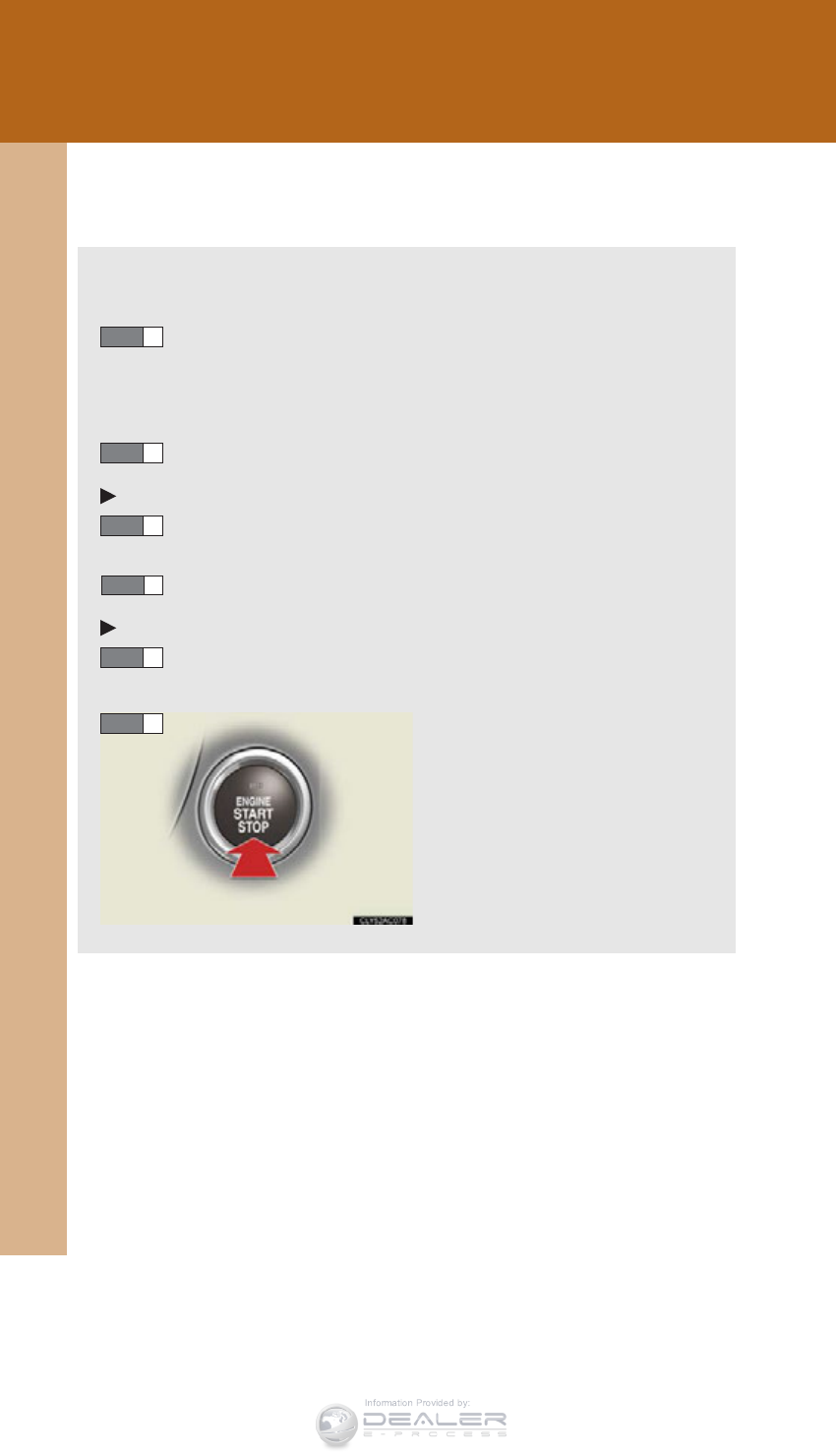
884
5-2. Steps to take in an emergency
LX570_OM_OM60L96U_(U)
If your vehicle has to be stopped in an emergency
Only in an emergency, such as if it becomes impossible to stop the vehicle
in the normal way, stop the vehicle using the following procedure:
Steadily step on the brake pedal with both feet and firmly
depress it.
Do not pump the brake pedal repeatedly as this will increase the
effort required to slow the vehicle.
Shift the shift lever to “N”.
If the shift lever is shifted to “N”
After slowing down, stop the vehicle in a safe place by the
road.
Stop the engine.
If the shift lever cannot be shifted to “N”
Keep depressing the brake pedal with both feet to reduce
vehicle speed as much as possible.
To stop the engine, press and
hold the “ENGINE START
STOP” switch for 2 consecutive
seconds or more, or press it
briefly 3 times or more in suc-
cession.
STEP 1
STEP 2
STEP 3
STEP 4
STEP 3
STEP 4
Press and hold for 2 seconds or more,
or press briefly 3 times or more
Information Provided by:
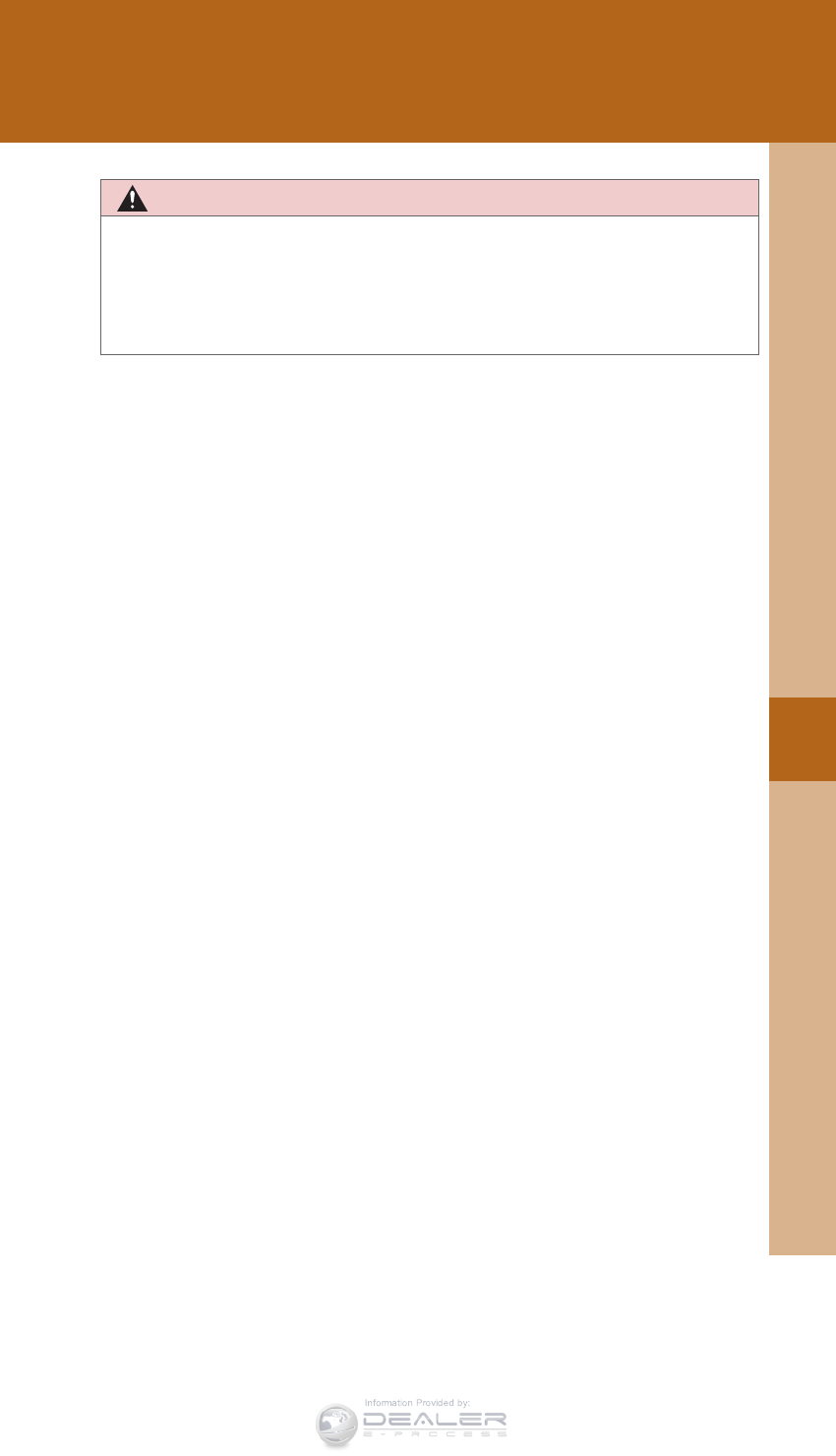
5
When trouble arises
885
5-2. Steps to take in an emergency
LX570_OM_OM60L96U_(U)
CAUTION
■If the engine has to be turned off while driving
Power assist for the brakes and steering wheel will be lost, making the brake pedal
harder to depress and the steering wheel heavier to turn. Decelerate as much as
possible before turning off the engine.
Information Provided by:

886
5-2. Steps to take in an emergency
LX570_OM_OM60L96U_(U)
Information Provided by:

Vehicle specifications 6
885
LX570_OM_OM60L96U_(U)
6-1. Specifications
Maintenance data
(fuel, oil level, etc.).............. 886
Fuel information..................... 897
Tire information ...................... 901
6-2. Customization
Customizable features ......... 912
6-3. Initialization
Items to initialize.................... 923
Information Provided by:
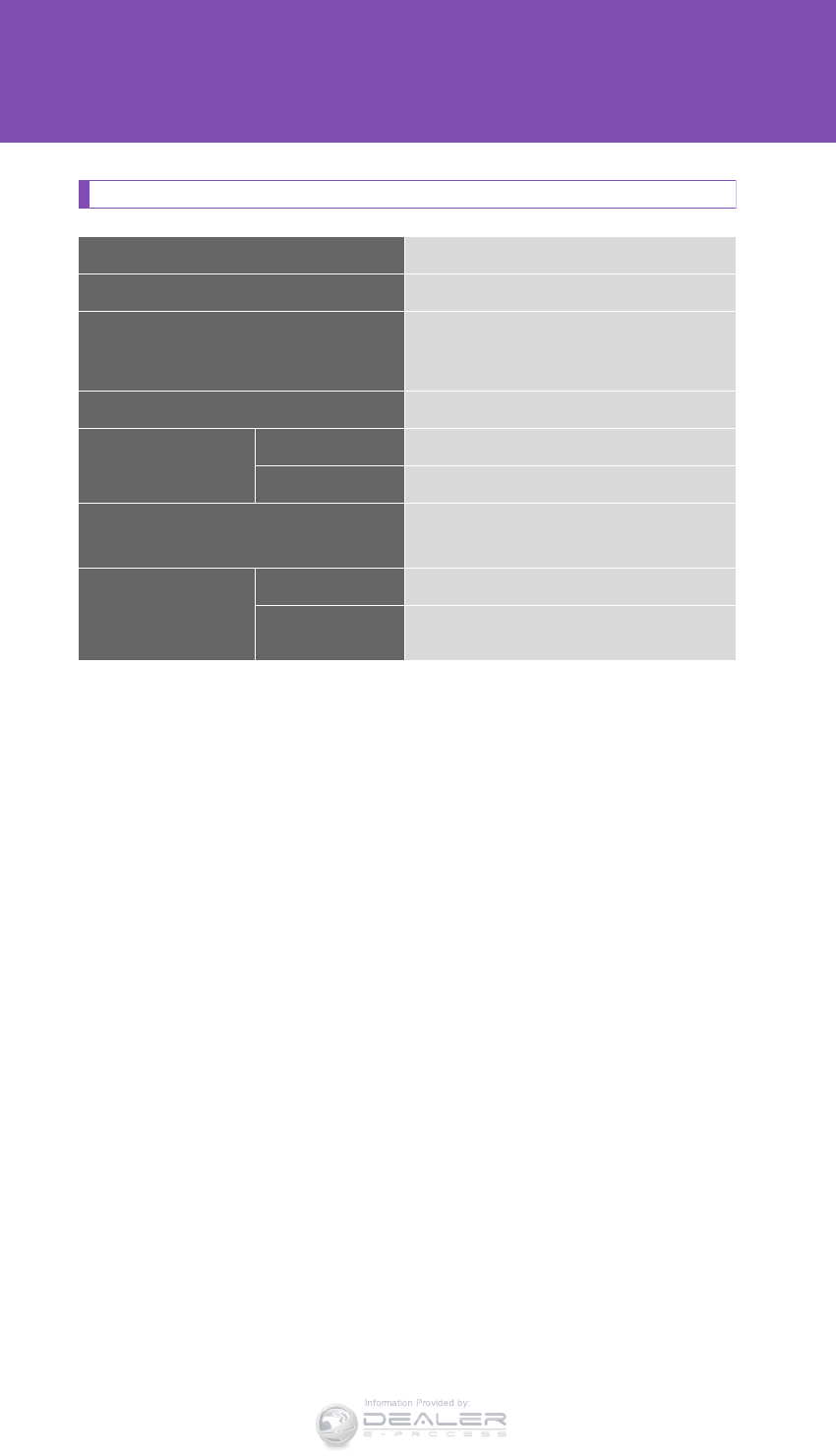
886
LX570_OM_OM60L96U_(U)
6-1. Specifications
Maintenance data (fuel, oil level, etc.)
Dimensions and weights
*1: Unladen vehicles
*2: Vehicles with roof luggage carrier
*3: Vehicles without roof luggage carrier
Overall length 198.0 in. (5030 mm)
Overall width 77.6 in. (1970 mm)
Overall height*175.6 in. (1920 mm)*2
73.4 in. (1865 mm)*3
Wheelbase 112.2 in. (2850 mm)
Tread Front 64.6 in. (1640 mm)
Rear 64.4 in. (1635 mm)
Vehicle capacity weight
(Occupants + luggage) 1285 lb. (580 kg)
TWR
(trailer weight +
cargo weight)
With brake 7000 lb. (3175 kg)
Without brake 1000 lb. (454 kg)
Information Provided by:

887
6-1. Specifications
6
Vehicle specifications
LX570_OM_OM60L96U_(U)
Vehicle identification
■Vehicle identification number
The vehicle identification number (VIN) is the legal identifier for your
vehicle. This is the primary identification number for your Lexus. It is
used in registering the ownership of your vehicle.
This number is stamped on the top
left of the instrument panel.
This number is also on the Certifi-
cation Label.
■Engine number
The engine number is stamped on
the engine block as shown.
Information Provided by:
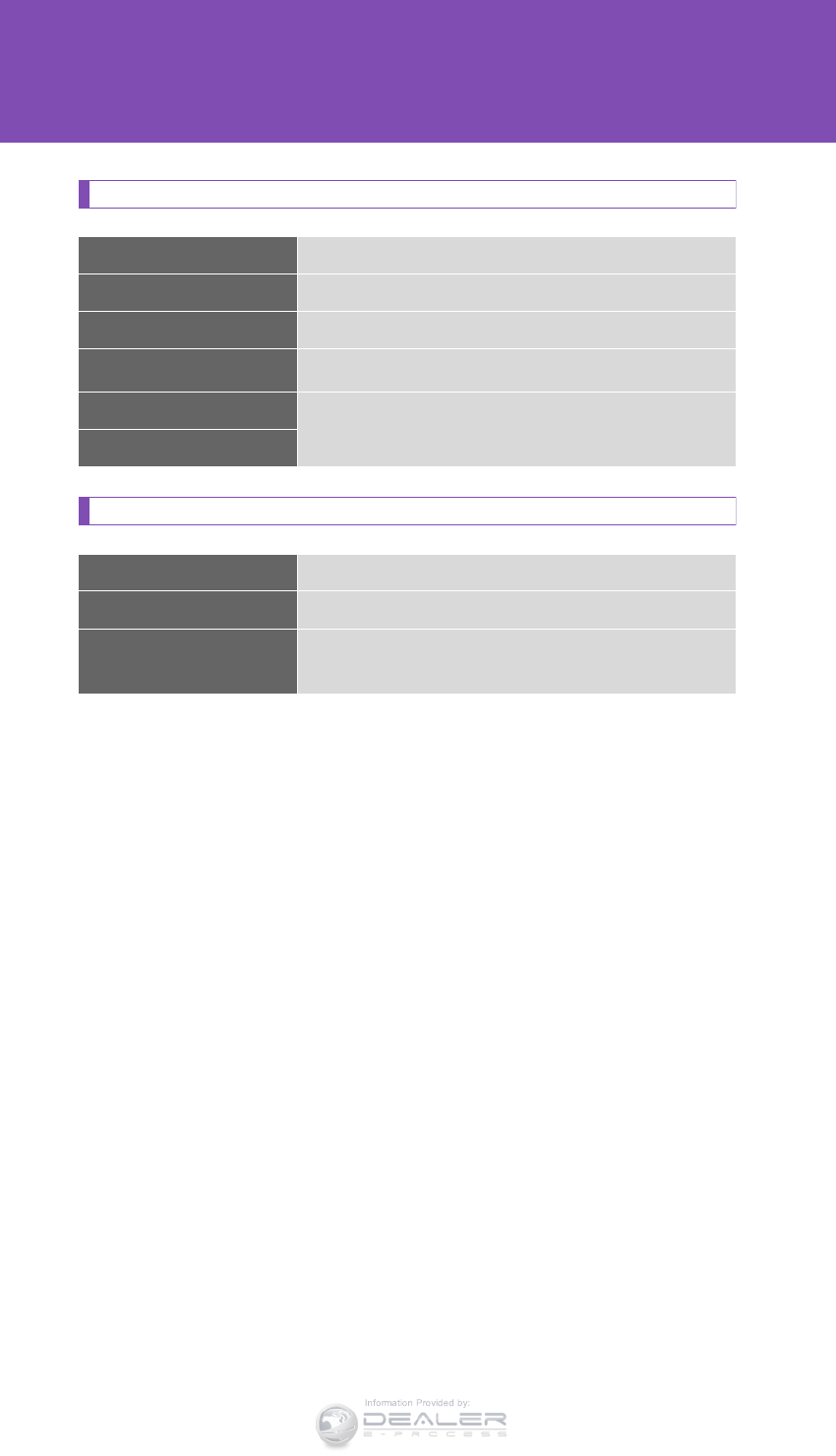
888
6-1. Specifications
LX570_OM_OM60L96U_(U)
Engine
Fuel
Model 5.7L V8 (3UR-FE)
Type 8-cylinder V type, 4-cycle, gasoline
Bore and stroke 3.70 4.02 in. (94.0 102.0 mm)
Displacement 345.6 cu.in. (5663 cm3)
Valve clearance Automatic adjustment
Drive belt tension
Fuel type Unleaded gasoline only
Octane rating 91 (Research Octane Number 96) or higher
Fuel tank capacity
(Reference) 24.5 gal. (93 L, 20.4 Imp.gal.)
Information Provided by:

889
6-1. Specifications
6
Vehicle specifications
LX570_OM_OM60L96U_(U)
Lubrication system
*: The engine oil capacity is a reference quantity to be used when changing the
engine oil. Warm up and turn off the engine, wait more than 5 minutes, and
check the oil level on the dipstick.
■Engine oil selection
“Toyota Genuine Motor Oil” is used in your Lexus vehicle. Use Lexus
approved “Toyota Genuine Motor Oil” or equivalent to satisfy the follow-
ing grade and viscosity.
Oil grade: ILSAC GF-5 multigrade engine oil
Recommended viscosity: SAE 0W-20
SAE 0W-20 is the best choice for
good fuel economy and good
starting in cold weather.
If SAE 0W-20 is not available,
SAE 5W-20 oil may be used.
However, it must be replaced with
SAE 0W-20 at the next oil
change.
Oil capacity
(Drain and refill reference*)
With filter
Without filter
7.9 qt. (7.5 L, 6.6 Imp.qt.)
7.5 qt. (7.1 L, 6.2 Imp.qt.)
Outside temperature
Information Provided by:

890
6-1. Specifications
LX570_OM_OM60L96U_(U)
Oil viscosity (0W-20 is explained here as an example):
• The 0W in 0W-20 indicates the characteristic of the oil which allows
cold startability. Oils with a lower value before the W allow for easier
starting of the engine in cold weather.
• The 20 in 0W-20 indicates the viscosity characteristic of the oil when
the oil is at high temperature. An oil with a higher viscosity (one with a
higher value) may be better suited if the vehicle is operated at high
speeds, or under extreme load conditions.
How to read oil container label:
The International Lubricant Specification Advisory Committee (ILSAC)
Certification Mark is added to some oil containers to help you select the
oil you should use.
Information Provided by:
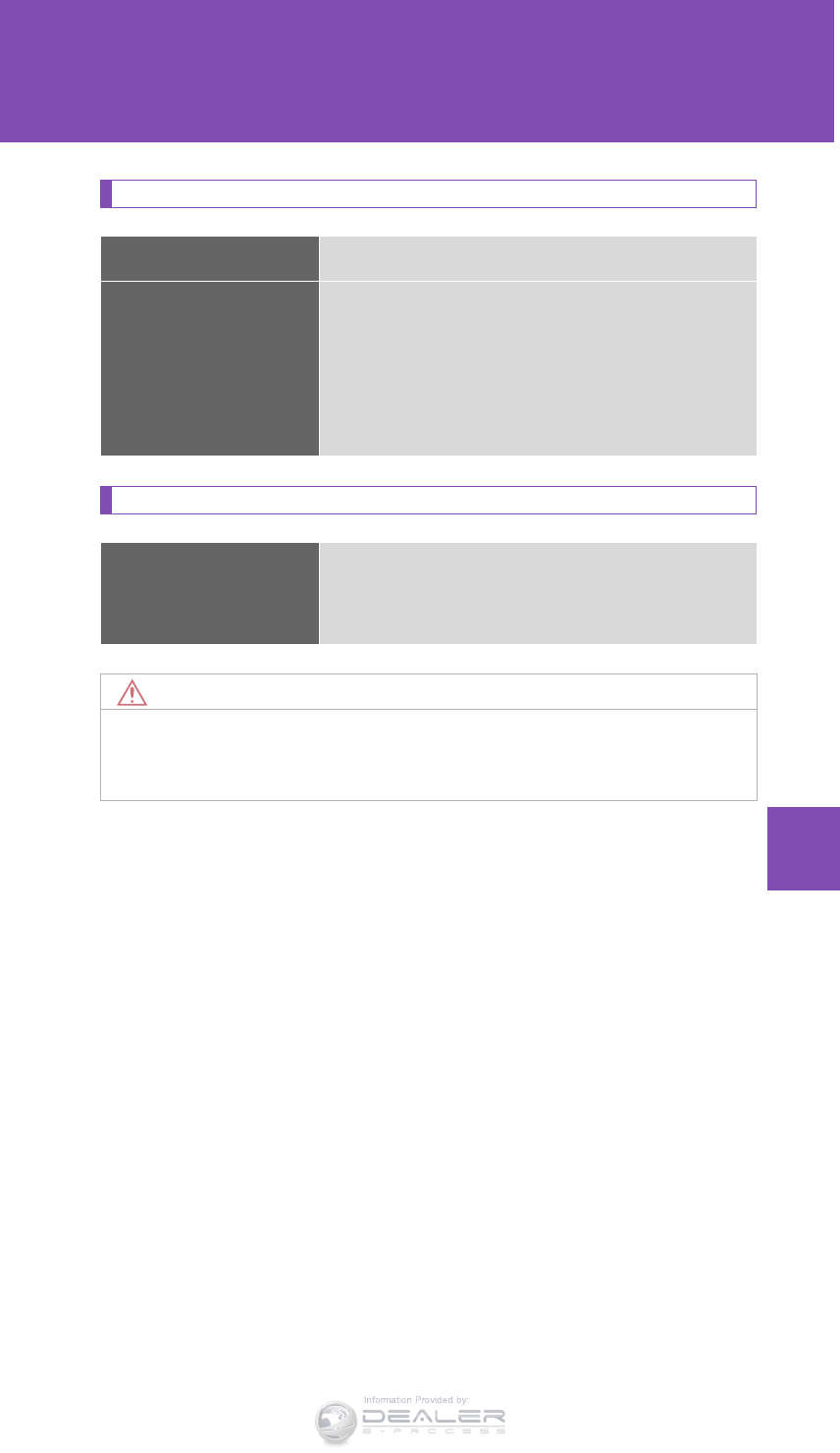
891
6-1. Specifications
6
Vehicle specifications
LX570_OM_OM60L96U_(U)
Cooling system
Ignition system
Capacity (Reference) 17.6 qt. (16.7 L, 14.7 Imp.qt.)
Coolant type
Use either of the following.
• “Toyota Super Long Life Coolant”
• Similar high-quality ethylene glycol-based non-sili-
cate, non-amine, non-nitrite, and non-borate cool-
ant with long-life hybrid organic acid technology
Do not use plain water alone.
Spark plug
Make
Gap
DENSO SK20HR11
0.043 in. (1.1 mm)
NOTICE
■Iridium-tipped spark plugs
Use only iridium-tipped spark plugs. Do not adjust gap when tuning engine.
Information Provided by:
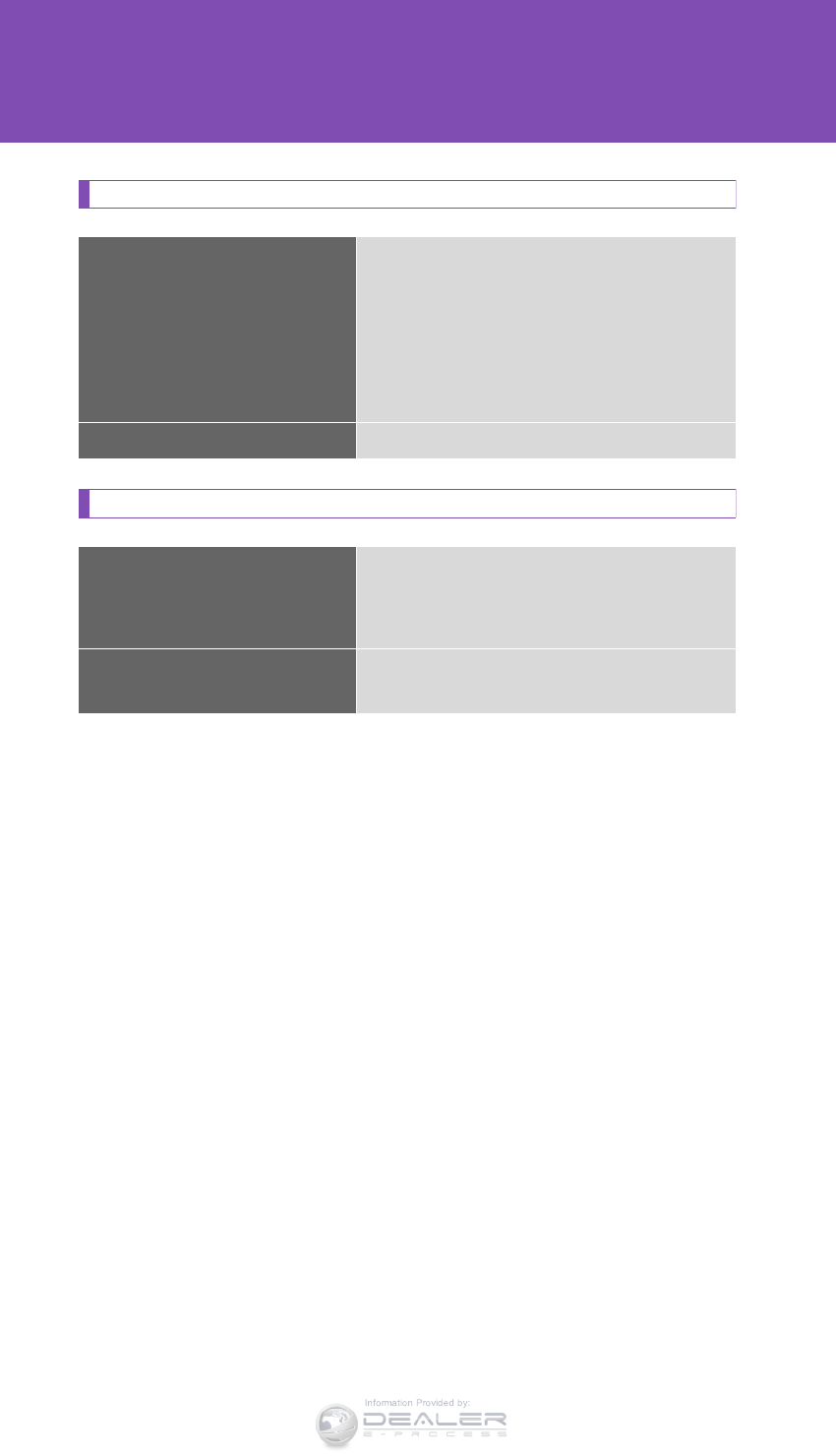
892
6-1. Specifications
LX570_OM_OM60L96U_(U)
Electrical system
Differential
Your Lexus vehicle is filled with “Toyota Genuine Differential Gear Oil” at the fac-
tory.
Use Lexus approved “Toyota Genuine Differential Gear Oil” or an equivalent of
matching quality to satisfy the above specification. Please contact your Lexus
dealer for further details.
Battery
Open voltage at 68F (20C): 12.6 12.8 V Fully charged
12.2 12.4 V Half charged
11.8 12.0 V Discharged
(Voltage is checked 20 minutes after the
engine and all lights are turned off.)
Charging rates 5 A max.
Oil capacity
Front
Rear
2.01 qt. (1.90 L, 1.67 Imp.qt.)
4.44 qt. (4.20 L, 3.70 Imp.qt.)
Oil type and viscosity Toyota Genuine Differential Gear Oil LT
75W-85 GL-5 or equivalent
Information Provided by:
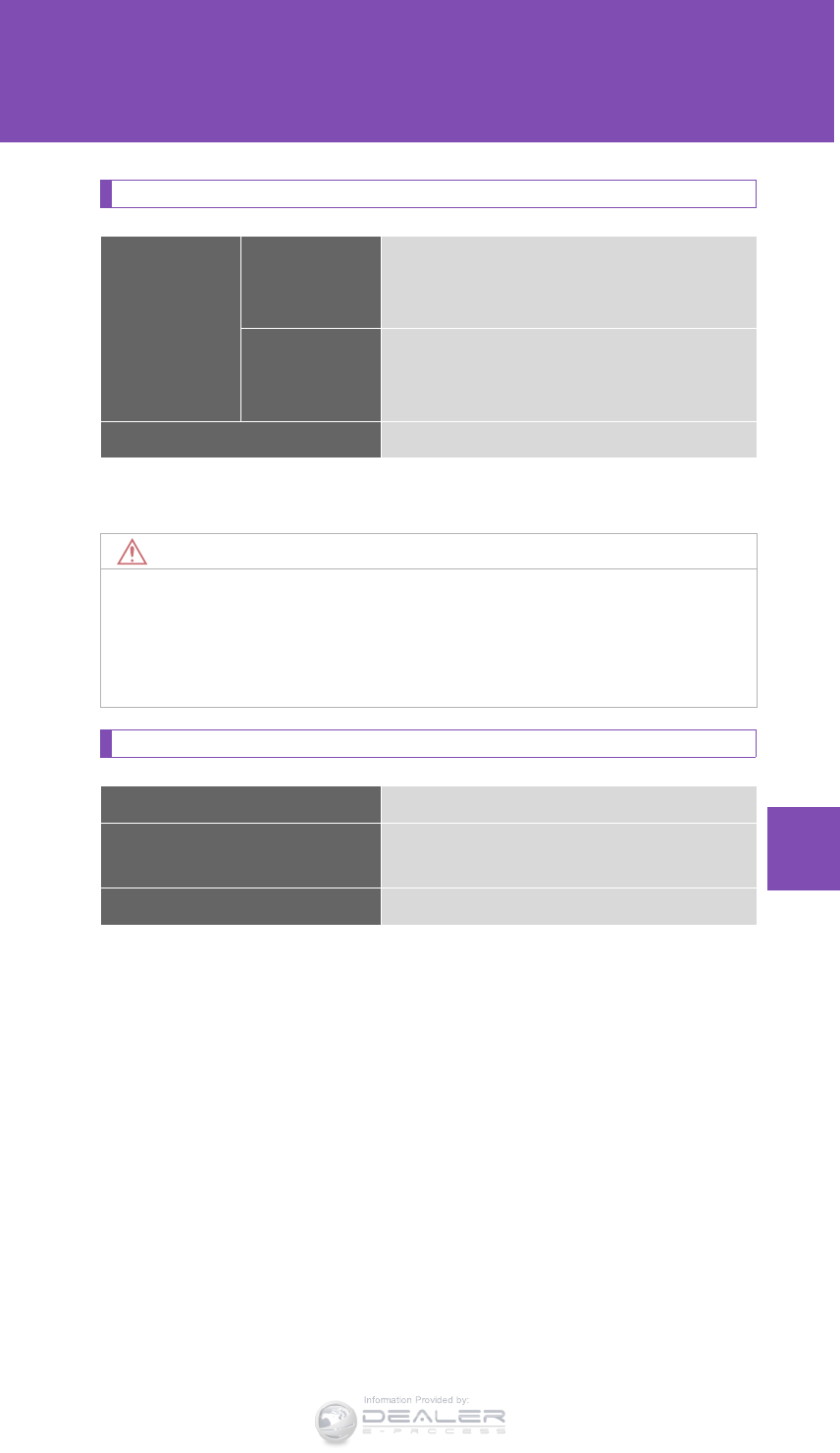
893
6-1. Specifications
6
Vehicle specifications
LX570_OM_OM60L96U_(U)
Automatic transmission
The fluid capacity is the quantity of reference. If replacement is necessary, contact
your Lexus dealer.
Transfer
*: Your Lexus vehicle is filled with “Toyota Genuine Transfer Gear oil LF” at the
factory. Use Lexus approved “Toyota Genuine Transfer Gear oil LF” or an
equivalent of matching quality to satisfy the above specification. Please contact
your Lexus dealer for further details.
Fluid capacity
With air-
cooled type
ATF cooler
12.6 qt. (11.9 L, 10.5 Imp.qt.)
Without
air-cooled type
ATF cooler
12.3 qt. (11.6 L, 10.2 Imp.qt.)
Fluid type Toyota Genuine ATF WS
NOTICE
■Automatic transmission fluid type
Using transmission fluid other than “Toyota Genuine ATF WS” may cause deterio-
ration in shift quality, locking up of your transmission accompanied by vibration, and
ultimately damage the transmission of your vehicle.
Oil capacity 1.53 qt. (1.45 L, 1.28 Imp.qt.)
Oil type*Toyota Genuine Transfer Gear oil LF or
equivalent
Recommended oil viscosity SAE 75W
Information Provided by:
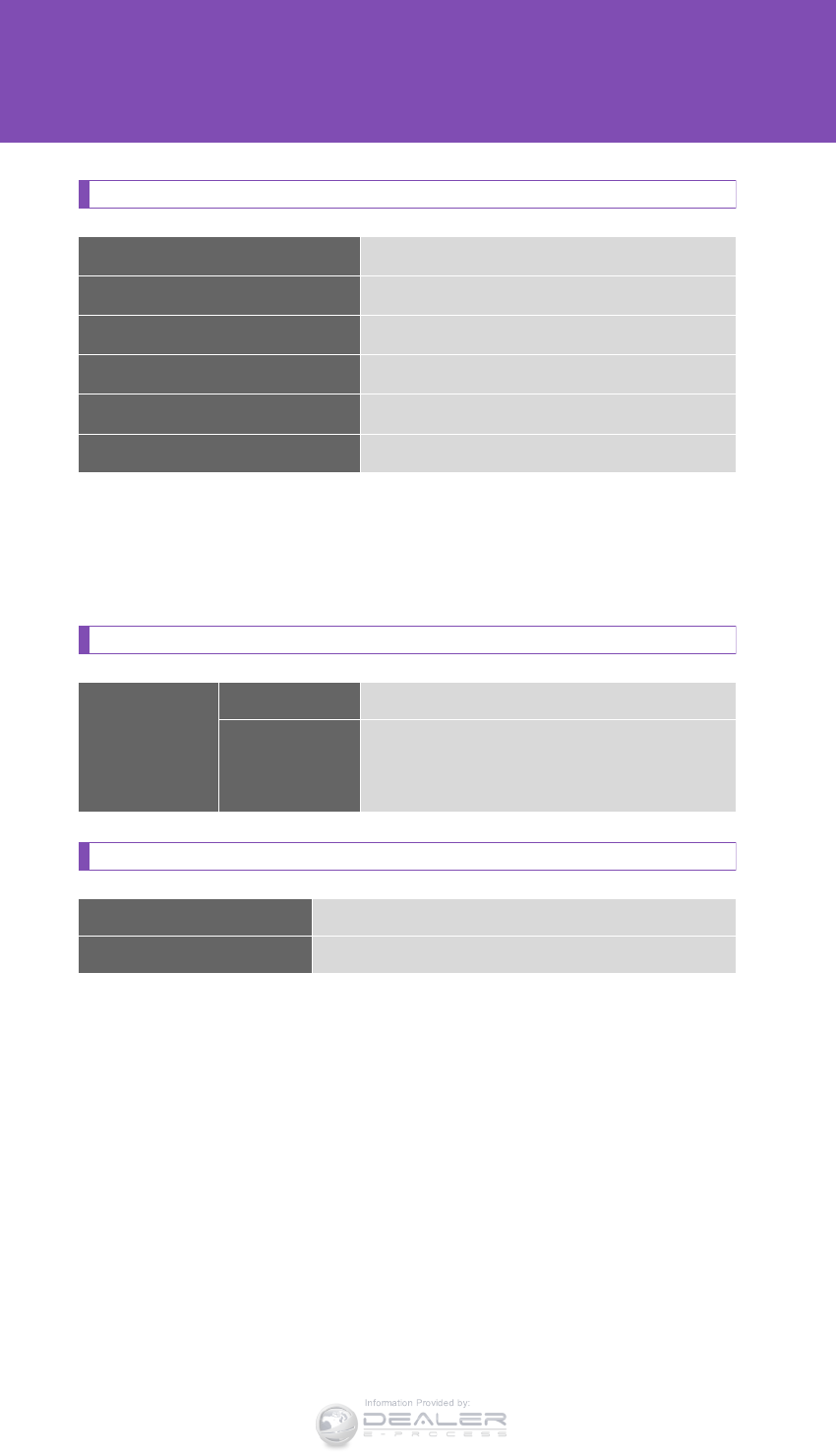
894
6-1. Specifications
LX570_OM_OM60L96U_(U)
Brakes
*1: Minimum pedal clearance when depressed with a force of 110 lbf (490 N, 50
kgf) while the engine is running
*2: Parking brake lever travel when pulled up with a force of 45.0 lbf (200 N,
20.4 kgf)
Chassis lubrication
Steering
Pedal clearance*13.6 in. (92 mm) Min.
Pedal free play 0.04 0.24 in. (1.0 6.0 mm)
Brake pad wear limit 0.04 in. (1.0 mm)
Parking brake lining wear limit 0.04 in. (1.0 mm)
Parking brake lever travel*25 7 clicks
Fluid type SAE J1703 or FMVSS No. 116 DOT 3
Propeller shafts
Spider Lithium base chassis grease, NLGI No.2
Slide yoke
Molybdenum-disulfide lithium base chassis
grease, NLGI No.2 or Lithium base chassis
grease, NLGI No.2
Free play Less than 1.18 in. (30 mm)
Power steering fluid type Automatic transmission fluid DEXRON® II or III
Information Provided by:
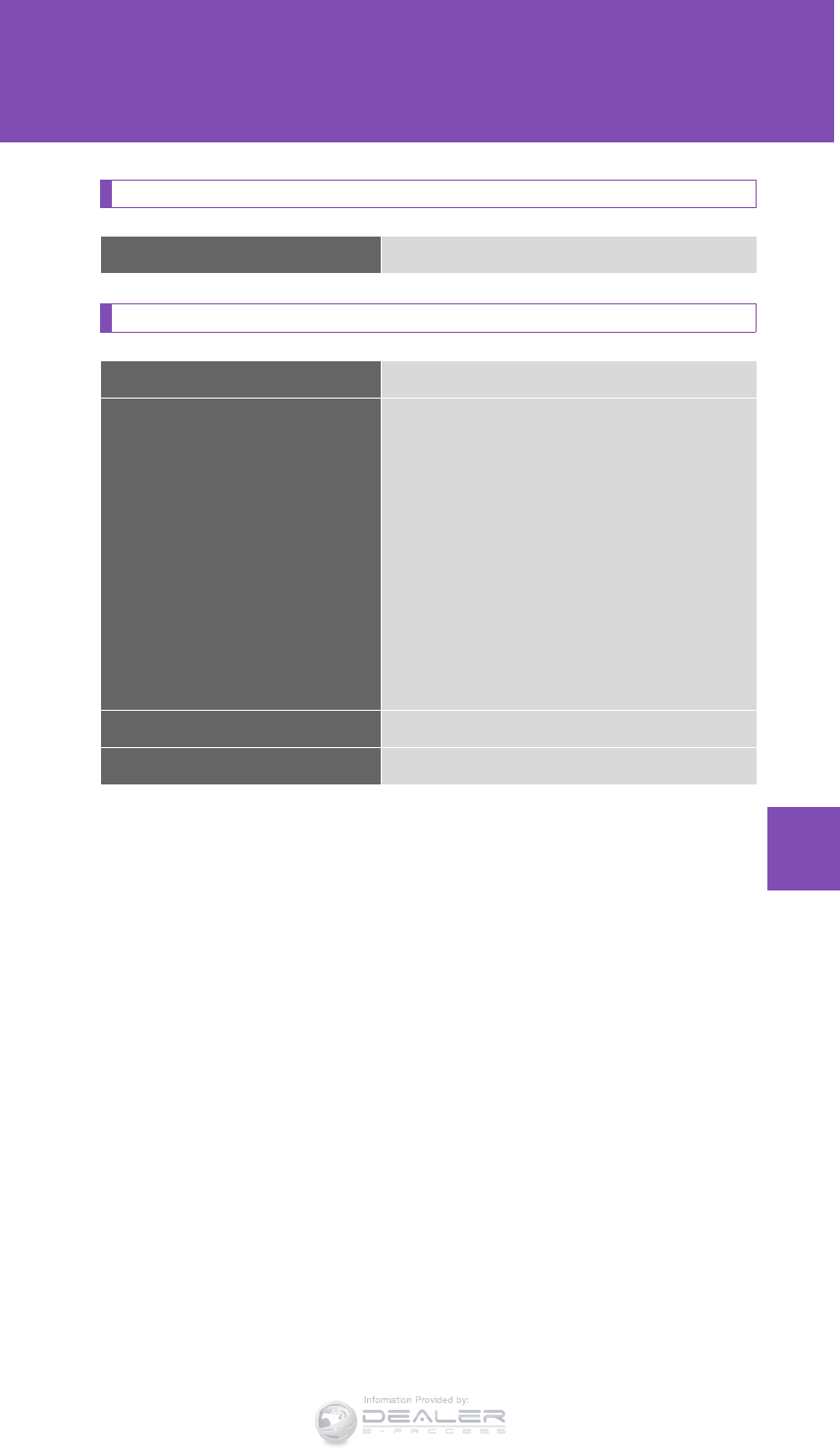
895
6-1. Specifications
6
Vehicle specifications
LX570_OM_OM60L96U_(U)
Suspension
Tires and wheels
Fluid type Suspension fluid AHC
Tire size P285/50R20 111V
Tire inflation pressure
(Recommended cold tire inflation
pressure)
Normal driving
Front:
33 psi (230 kPa, 2.3 kgf/cm2 or bar)
Rear:
33 psi (230 kPa, 2.3 kgf/cm2 or bar)
Spare:
33 psi (230 kPa, 2.3 kgf/cm2 or bar)
Trailer towing
Add 2 psi (10 kPa, 0.1 kgf/cm2 or bar) to the
rear tires.
Wheel size 20 8 1/2J
Wheel nut torque 97 ft•lbf (131 N•m, 13.4 kgf•m)
Information Provided by:
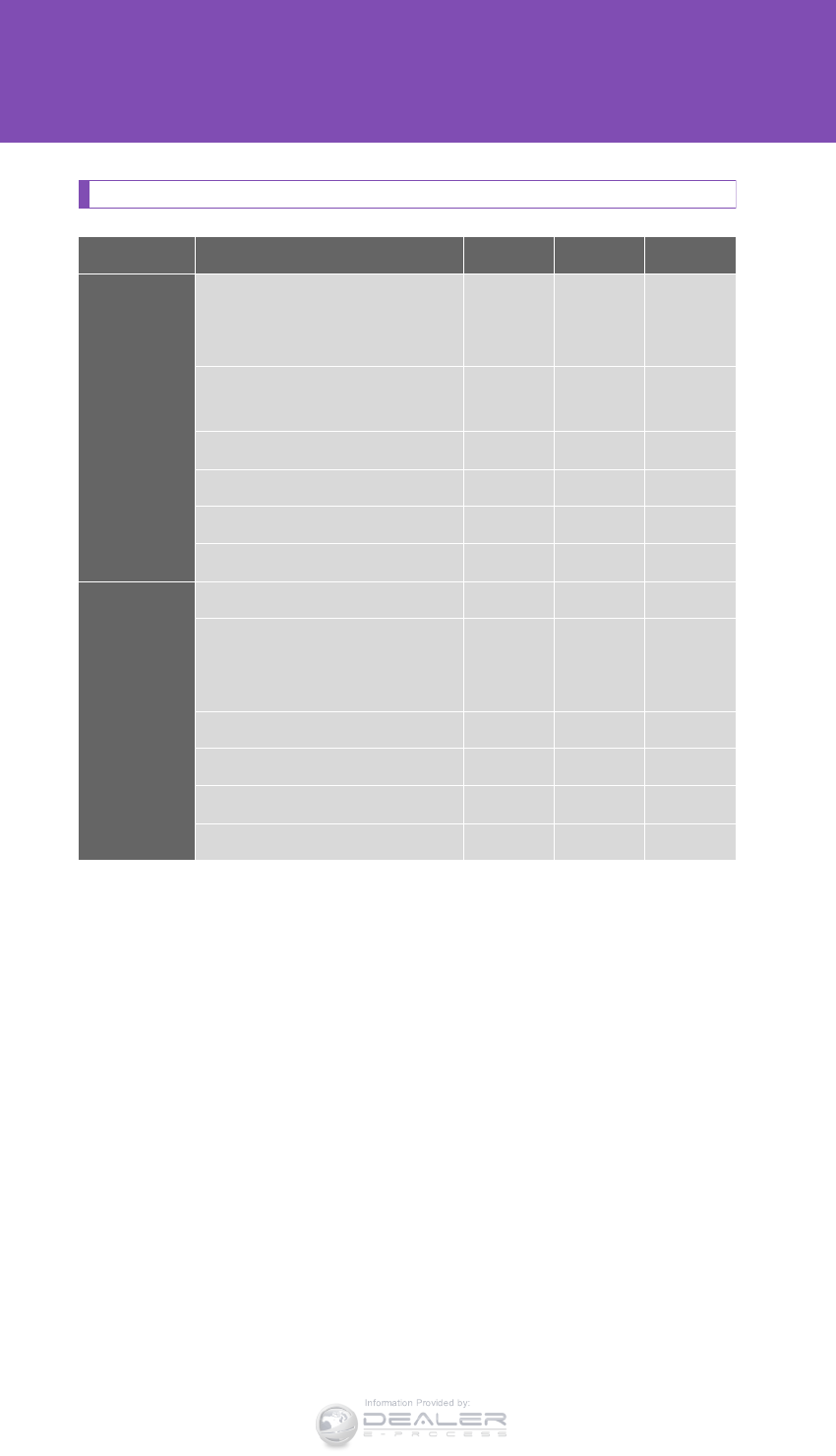
896
6-1. Specifications
LX570_OM_OM60L96U_(U)
Light bulbs
A: D4S high-intensity discharge
B: HB3 halogen bulbs
C: Wedge base bulbs
D: Single end bulbs
E: Double end bulbs
Light bulbs Bulb No. WType
Exterior
Headlights
Low beam
High beam
9005
35
60
A
B
Front turn signal lights 7444N
A28 C
Rear turn signal lights 21 C
Back-up lights 16 C
Running board lights 3.8 C
Outer foot lights 5 C
Interior
Front interior light 8 C
Rear interior lights
With rear personal lights
Without rear personal lights
8
8
C
E
Vanity lights 2 D
Door courtesy lights 5 C
Glove box light 1.2 C
Luggage compartment light 5 E
Information Provided by:
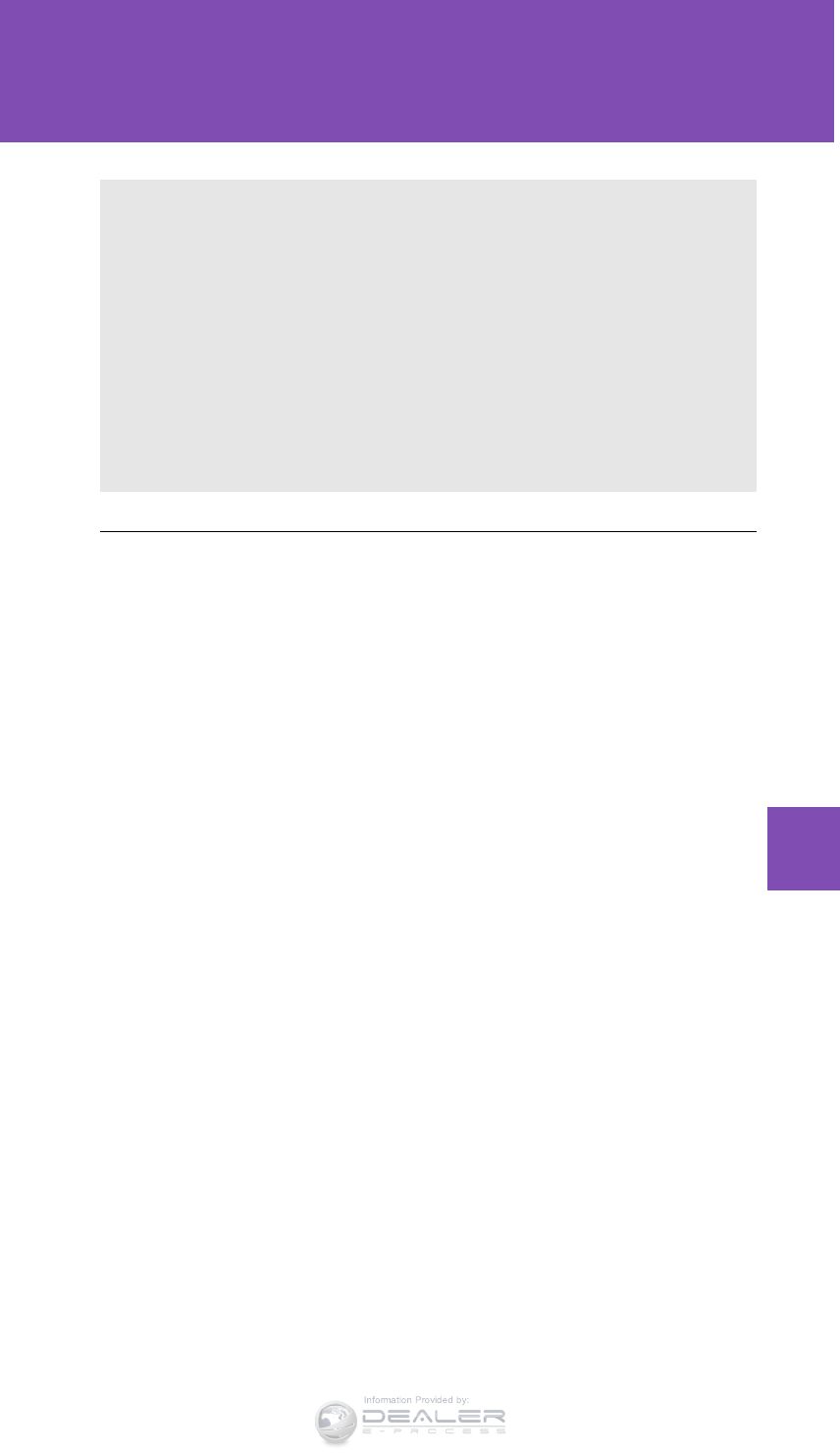
897
6-1. Specifications
6
Vehicle specifications
LX570_OM_OM60L96U_(U)
Fuel information
■Fuel tank opening for unleaded gasoline
To help prevent incorrect fueling, your Lexus has a fuel tank opening that only
accommodates the special nozzle on unleaded fuel pumps.
■If your engine knocks
●Consult your Lexus dealer.
●You may occasionally notice light knocking for a short time while accelerating
or driving uphill. This is normal and there is no need for concern.
■Gasoline quality
In very few cases, driveability problems may be caused by the brand of gasoline you
are using. If driveability problems persist, try changing the brand of gasoline. If this
does not correct the problem, consult your Lexus dealer.
Your vehicle must use only unleaded gasoline.
Premium unleaded gasoline with an octane rating of 91 (Research Octane
Number 96) or higher required for optimum engine performance. If 91
octane cannot be obtained, you may use unleaded gasoline with an octane
rating as low as 87 (Research Octane Number 91). Use of unleaded gaso-
line with an octane rating lower than 91 may result in engine knocking. Per-
sistent knocking can lead to engine damage and should be corrected by
refueling with higher octane unleaded gasoline.
At minimum, the gasoline you use should meet the specifications of ASTM
D4814 in the U.S.A. .
Information Provided by:

898
6-1. Specifications
LX570_OM_OM60L96U_(U)
■Gasoline quality standards
●Automotive manufacturers in the US, Europe and Japan have developed a
specification for fuel quality called World-Wide Fuel Charter (WWFC) that is
expected to be applied worldwide.
●The WWFC consists of four categories that are based on required emission
levels. In the US, category 4 has been adopted.
●The WWFC improves air quality by lowering emissions in vehicle fleets, and
customer satisfaction through better performance.
■Lexus recommends the use of gasoline containing detergent additives
●Lexus recommends the use of gasoline that contains detergent additives to
avoid build-up of engine deposits.
●All gasoline sold in the US contains minimum detergent additives to clean and/
or keep clean intake systems, per EPA’s lowest additives concentration pro-
gram.
●Lexus strongly recommends the use of Top Tier Detergent Gasoline. For more
information on Top Tier Detergent Gasoline and a list of marketers, please go
to the official website www.toptiergas.com.
■Lexus recommends the use of cleaner burning gasoline
Cleaner burning gasoline, including reformulated gasoline that contains oxygen-
ates such as ethanol or MTBE (Methyl Tertiary Butyl Ether) is available in many
areas.
Lexus recommends the use of cleaner burning gasoline and appropriately blended
reformulated gasoline. These types of gasoline provide excellent vehicle perfor-
mance, reduce vehicle emissions and improve air quality.
Information Provided by:
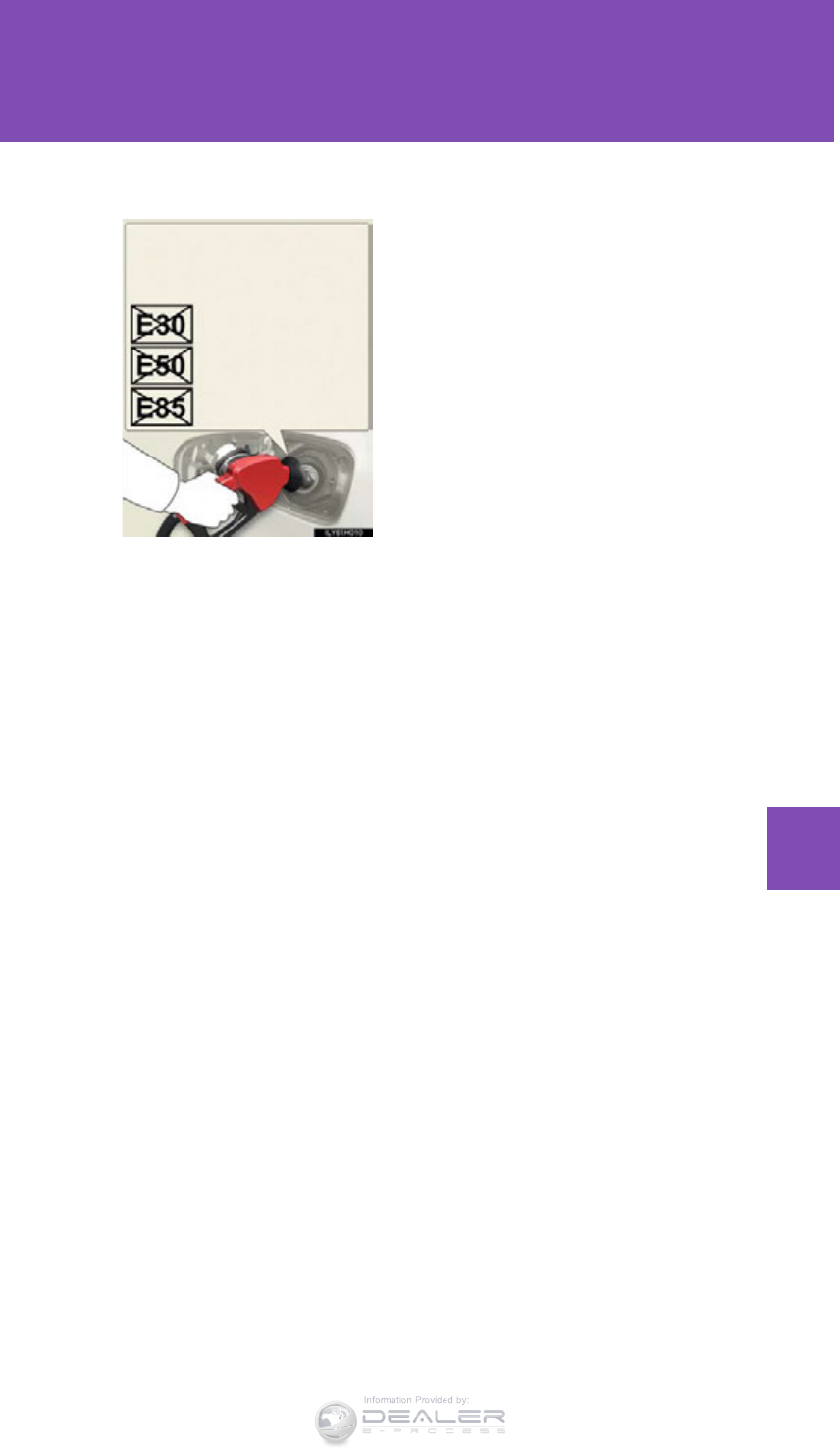
899
6-1. Specifications
6
Vehicle specifications
LX570_OM_OM60L96U_(U)
■Lexus does not recommend blended gasoline
●If you use gasohol in your Lexus, be sure that it has an octane rating no lower
than 87.
●Lexus does not recommend the use of gasoline containing methanol.
■Lexus does not recommend gasoline containing MMT
Some gasoline contains octane enhancing additive called MMT (Methylcy clopen-
tadienyl Manganese Tricarbonyl).
Lexus does not recommend the use of gasoline that contains MMT. If fuel contain-
ing MMT is used, your emission control system may be adversely affected.
The malfunction indicator lamp on the instrument cluster may come on. If this hap-
pens, contact your Lexus dealer for service.
●Use only gasoline containing up to 15%
ethanol.
DO NOT use any flex-fuel or gasoline that
could contain more than 15% ethanol,
including from any pump labeled E30,
E50, E85 (which are only some examples
of fuel containing more than 15% ethanol).
DO NOT use gasoline con-
taining more than 15% etha-
nol.
(30% ethanol)
(50% ethanol)
(85% ethanol)
Information Provided by:
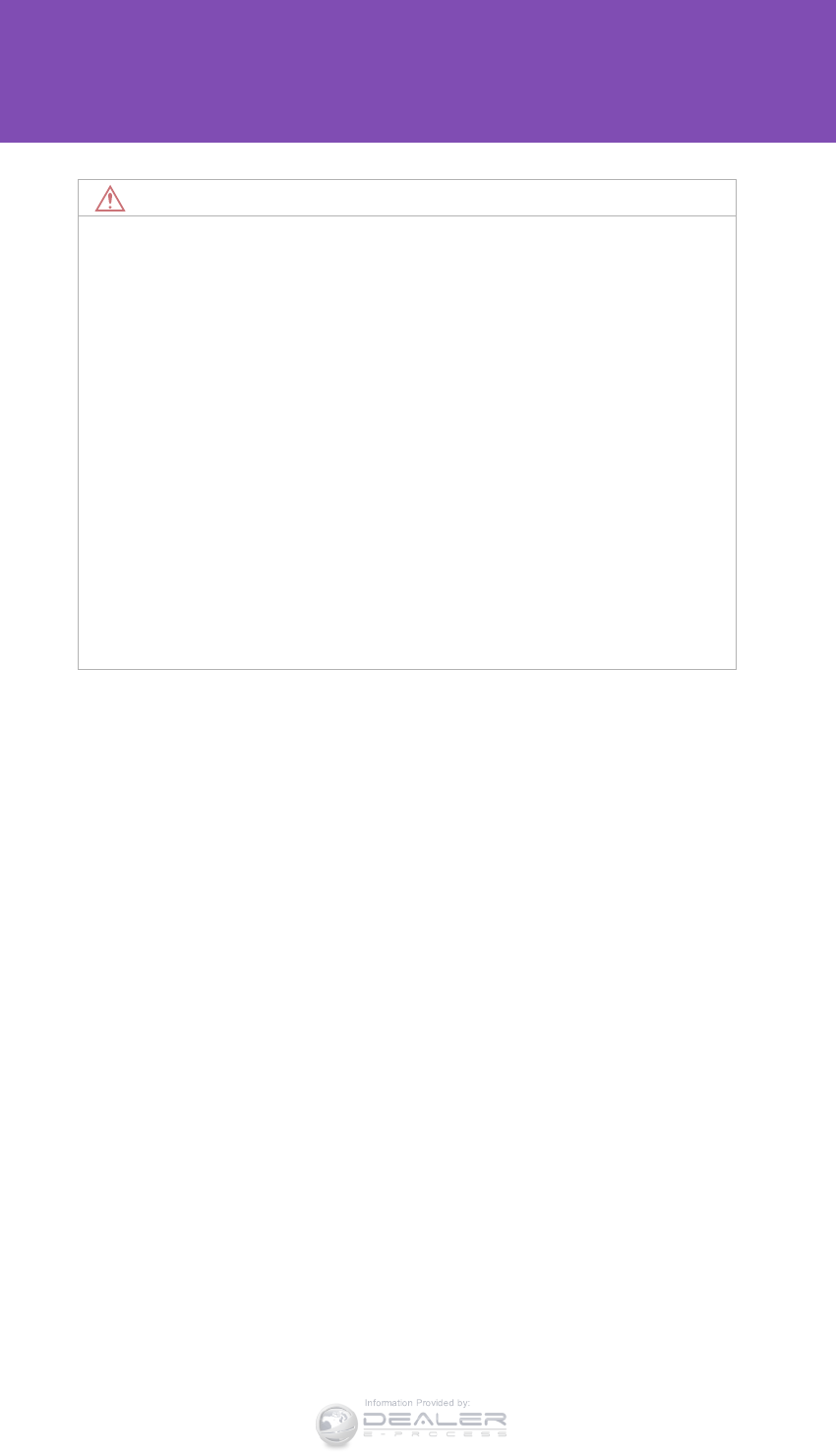
900
6-1. Specifications
LX570_OM_OM60L96U_(U)
NOTICE
■Notice on fuel quality
●Do not use improper fuels. If improper fuels are used the engine will be damaged.
●Do not use leaded gasoline.
Leaded gasoline can cause damage to your vehicle’s three-way catalytic con-
verters causing the emission control system to malfunction.
●Do not use gasohol other than that stated here.
Other gasohol may cause fuel system damage or vehicle performance problems.
●Using unleaded gasoline with an octane number or rating lower than that stated
here will cause persistent heavy knocking.
At worst, this will lead to engine damage.
■Fuel-related poor driveability
If after using a different type of fuel, poor driveability is encountered (poor hot start-
ing, vaporization, engine knocking, etc.), discontinue the use of that type of fuel.
■When refueling with gasohol
Take care not to spill gasohol. It can damage your vehicle’s paint.
Information Provided by:

901
6-1. Specifications
6
Vehicle specifications
LX570_OM_OM60L96U_(U)
Tire information
Typical tire symbols
Tire size (P. 903)
Summer tires or all season tires (P. 770)
An all season tire has “M+S” on the sidewall. A tire not marked “M+S” is a
summer tire.
Uniform tire quality grading
For details, see “Uniform Tire Quality Grading” that follows.
DOT and Tire Identification Number (TIN) (P. 902)
Tire ply composition and materials
Plies are layers of rubber-coated parallel cords. Cords are the strands
which form the plies in a tire.
Location of treadwear indicators (P. 766)
Load limit at maximum cold tire inflation pressure (P. 906)
Maximum cold tire inflation pressure (P. 906)
This means the pressure to which a tire may be inflated.
Information Provided by:
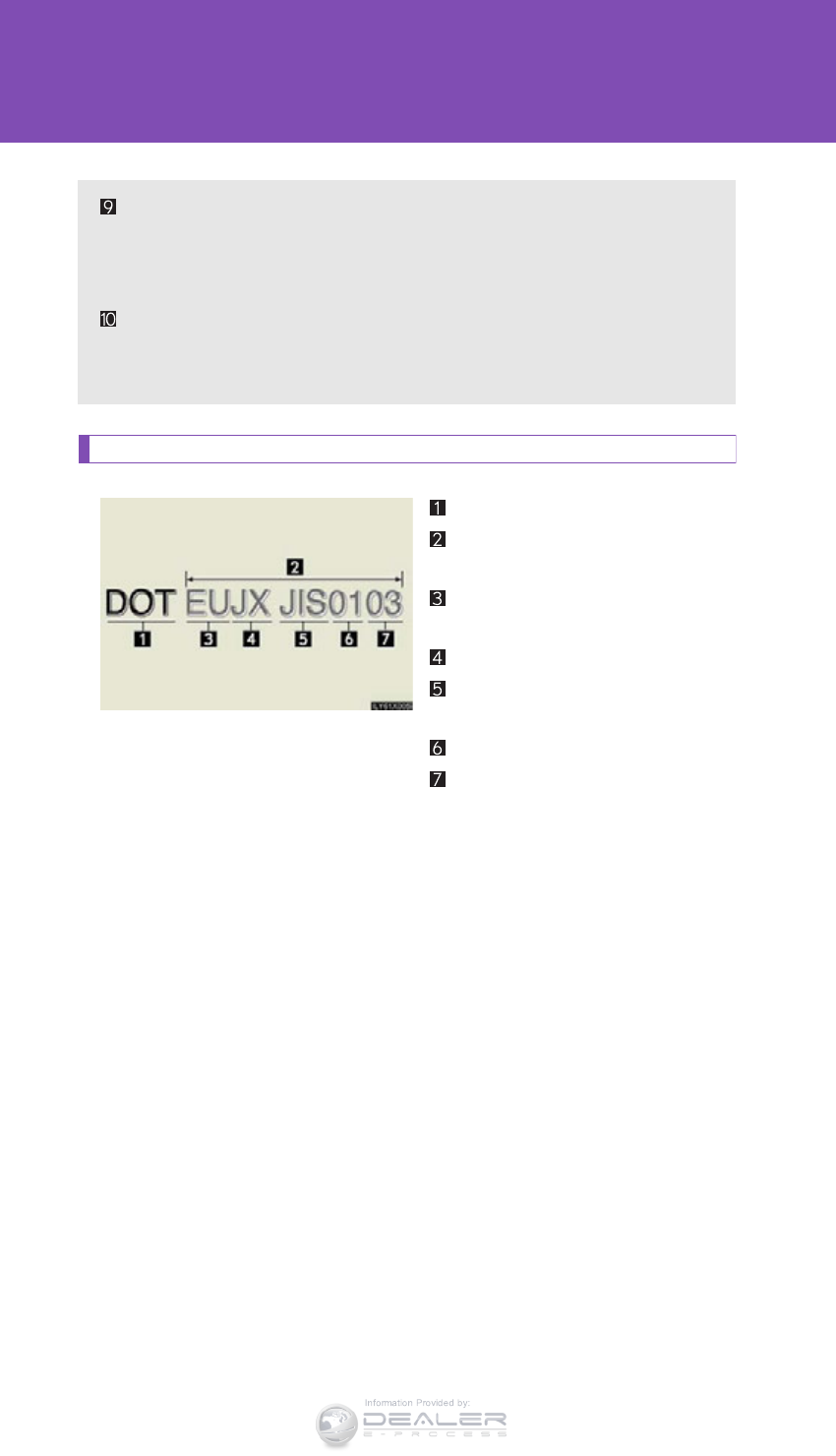
902
6-1. Specifications
LX570_OM_OM60L96U_(U)
Typical DOT and Tire Identification Number (TIN)
DOT symbol*
Tire Identification Number
(TIN)
Tire manufacturer’s identifica-
tion mark
Tire size code
Manufacturer’s optional tire
type code (3 or 4 letters)
Manufacturing week
Manufacturing year
*: The DOT symbol certifies that
the tire conforms to applicable
Federal Motor Vehicle Safety
Standards.
TUBELESS or TUBE TYPE
A tubeless tire does not have a tube and air is directly put into the tire. A
tube type tire has a tube inside the tire and the tube maintains the air pres-
sure.
Radial tires or bias-ply tires
A radial tire has “RADIAL” on the sidewall. A tire not marked “RADIAL” is
a bias-ply tire.
Information Provided by:
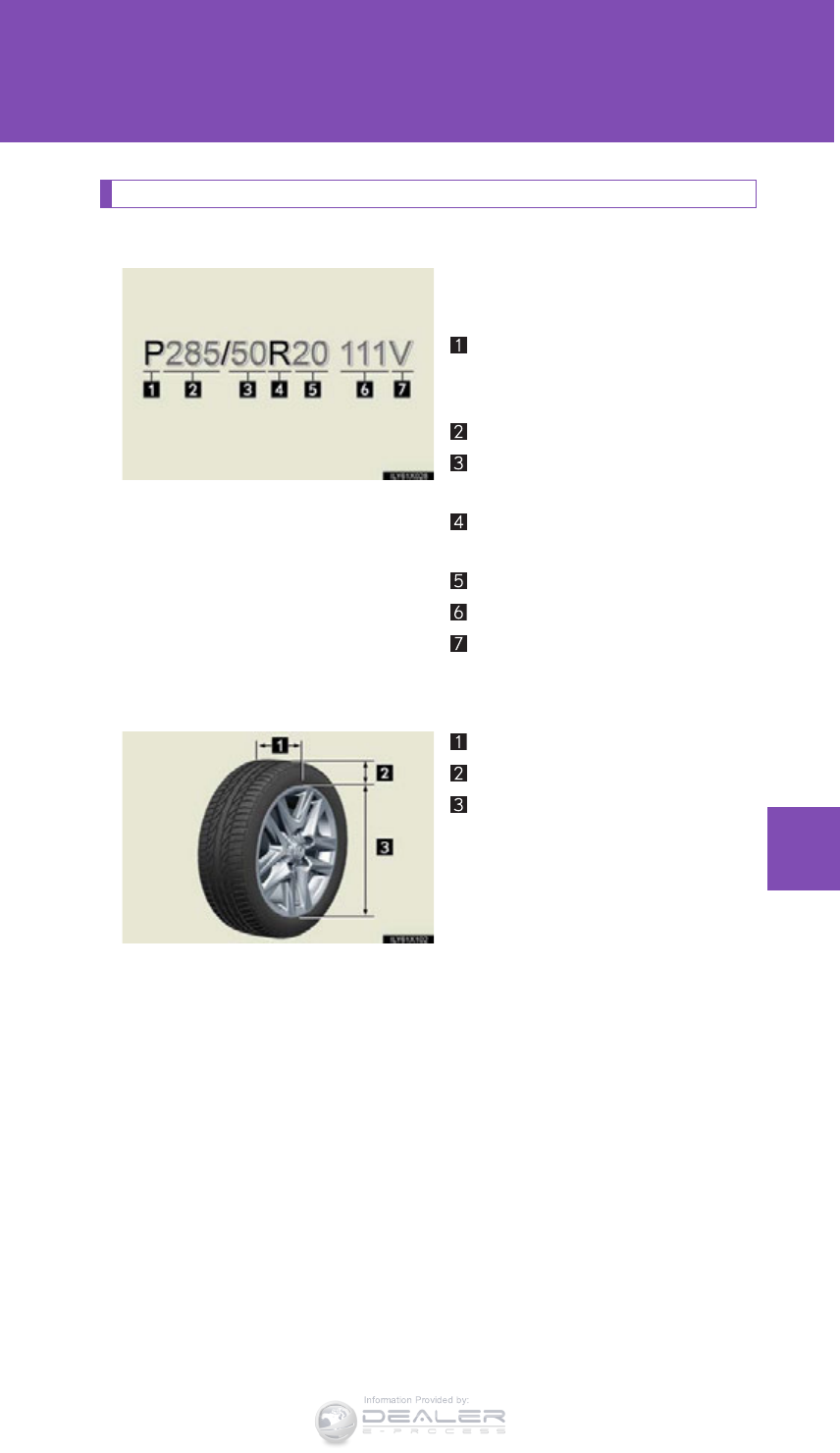
903
6-1. Specifications
6
Vehicle specifications
LX570_OM_OM60L96U_(U)
Tire size
■Typical tire size information
The illustration indicates typical
tire size.
Tire use
(P = Passenger car,
T = Temporary use)
Section width (millimeters)
Aspect ratio
(tire height to section width)
Tire construction code
(R = Radial, D = Diagonal)
Wheel diameter (inches)
Load index (2 digits or 3 digits)
Speed symbol
(alphabet with one letter)
■Tire dimensions
Section width
Tire height
Wheel diameter
Information Provided by:
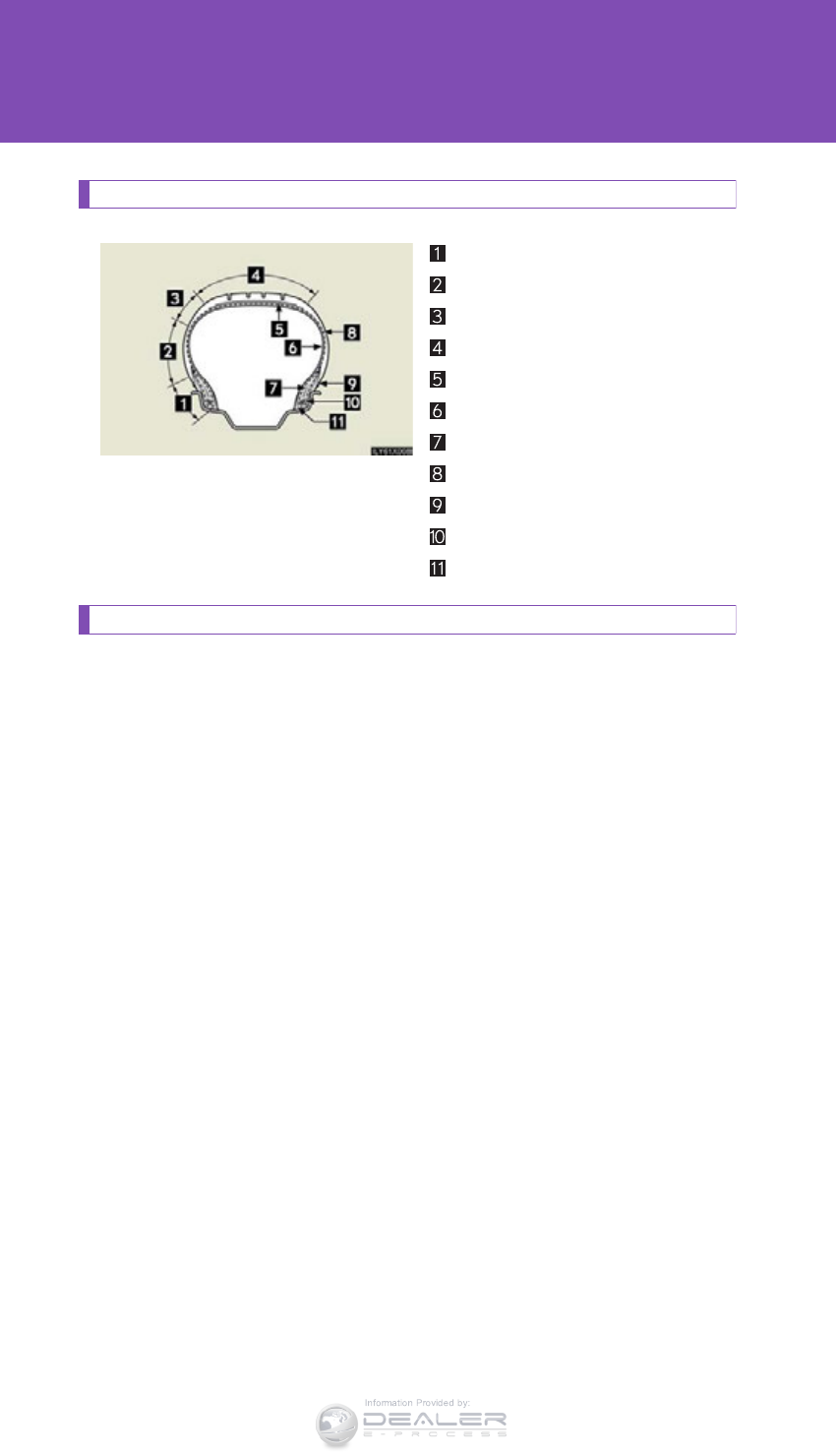
904
6-1. Specifications
LX570_OM_OM60L96U_(U)
Tire section names
Bead
Sidewall
Shoulder
Tread
Belt
Inner liner
Reinforcing rubber
Carcass
Rim lines
Bead wires
Chafer
Uniform Tire Quality Grading
This information has been prepared in accordance with regulations
issued by the National Highway Traffic Safety Administration of the U.S.
Department of Transportation.
It provides the purchasers and/or prospective purchasers of Lexus vehi-
cles with information on uniform tire quality grading.
Your Lexus dealer will help answer any questions you may have as you read
this information.
■DOT quality grades
All passenger vehicle tires must conform to Federal Safety Require-
ments in addition to these grades. Quality grades can be found where
applicable on the tire sidewall between tread shoulder and maximum
section width.
For example: Treadwear 200 Traction AA Temperature A
Information Provided by:

905
6-1. Specifications
6
Vehicle specifications
LX570_OM_OM60L96U_(U)
■Treadwear
The treadwear grade is a comparative rating based on the wear rate of
the tire when tested under controlled conditions on a specified gov-
ernment test course.
For example, a tire graded 150 would wear one and a half (1 - 1/2) times as
well on the government course as a tire graded 100.
The relative performance of tires depends upon the actual conditions of
their use. Performance may differ significantly from the norm due to varia-
tions in driving habits, service practices and differences in road characteris-
tics and climate.
■Traction AA, A, B, C
The traction grades, from highest to lowest, are AA, A, B and C, and
they represent the tire’s ability to stop on wet pavement as measured
under controlled conditions on specified government test surfaces of
asphalt and concrete.
A tire marked C may have poor traction performance.
Warning: The traction grade assigned to this tire is based on braking
(straight ahead) traction tests and does not include cornering (turning) trac-
tion.
■Temperature A, B, C
The temperature grades are A (the highest), B, and C, representing
the tire’s resistance to the generation of heat and its ability to dissipate
heat when tested under controlled conditions on a specified indoor
laboratory test wheel.
Sustained high temperature can cause the material of the tire to degenerate
and reduce tire life, and excessive temperature can lead to sudden tire fail-
ure.
Grade C corresponds to a level of performance which all passenger car
tires must meet under the Federal Motor Vehicle Safety Standard No. 109.
Grades B and A represent higher levels of performance on the laboratory
test wheel than the minimum required by law.
Information Provided by:
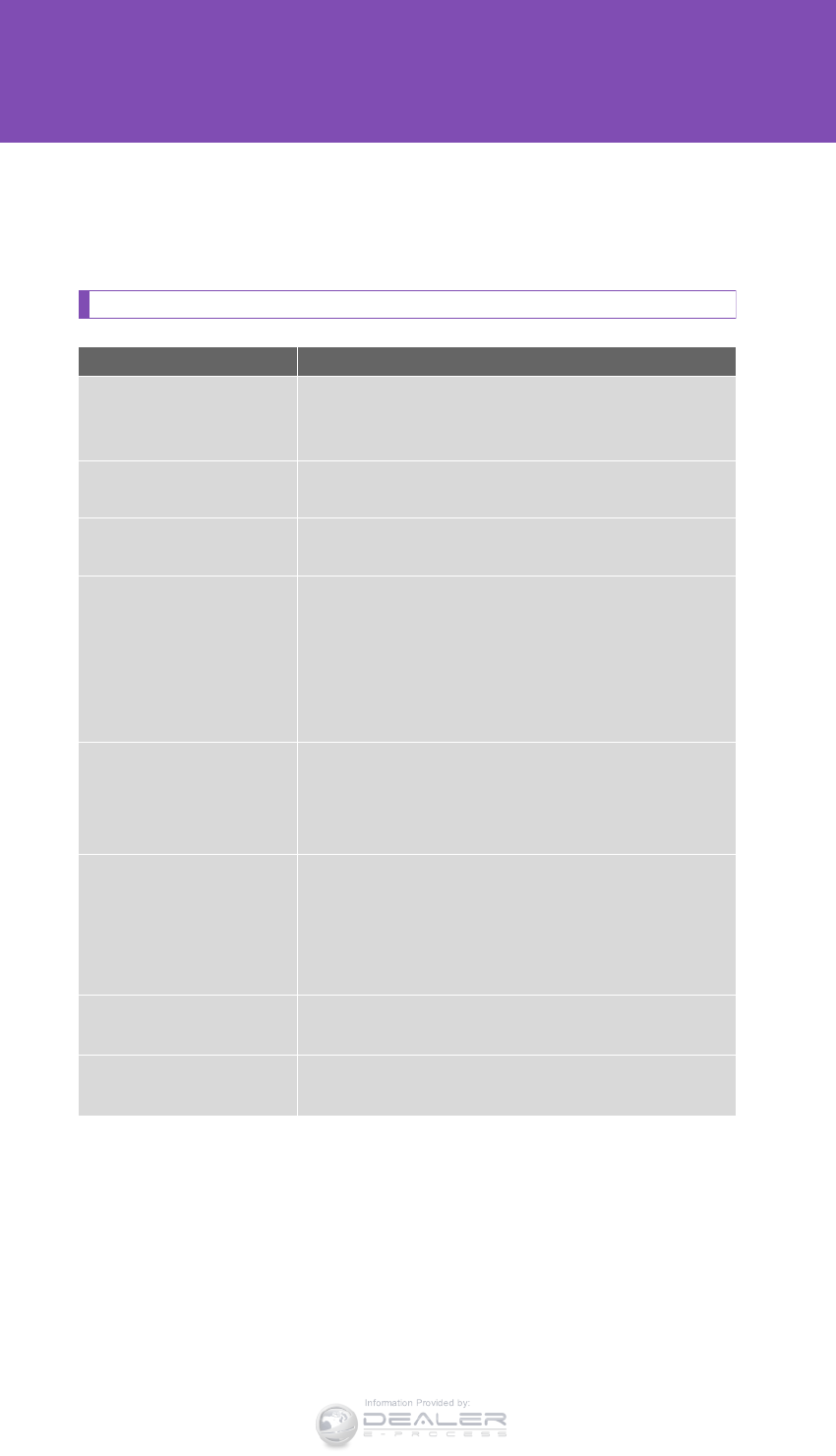
906
6-1. Specifications
LX570_OM_OM60L96U_(U)
Warning: The temperature grades of a tire assume that it is properly inflated
and not overloaded.
Excessive speed, underinflation, or excessive loading, either separately or
in combination, can cause heat buildup and possible tire failure.
Glossary of tire terminology
Tire related term Meaning
Cold tire inflation
pressure
Tire pressure when the vehicle has been parked for
three hours or more, or has not been driven more
than 1 mile or 1.5 km under that condition
Maximum inflation pres-
sure
The maximum cold inflated pressure to which a tire
may be inflated, shown on the sidewall of the tire
Recommended inflation
pressure
Cold tire inflation pressure recommended by a manu-
facturer
Accessory weight
The combined weight (in excess of those standard
items which may be replaced) of automatic transmis-
sion, power steering, power brakes, power windows,
power seats, radio and heater, to the extent that these
items are available as factory-installed equipment
(whether installed or not)
Curb weight
The weight of a motor vehicle with standard equip-
ment, including the maximum capacity of fuel, oil and
coolant, and if so equipped, air conditioning and addi-
tional weight optional engine
Maximum loaded
vehicle weight
The sum of:
(a) Curb weight
(b) Accessory weight
(c) Vehicle capacity weight
(d) Production options weight
Normal occupant weight 150 lb. (68 kg) times the number of occupants speci-
fied in the second column of Table 1* that follows
Occupant distribution Distribution of occupants in a vehicle as specified in
the third column of Table 1* below
Information Provided by:
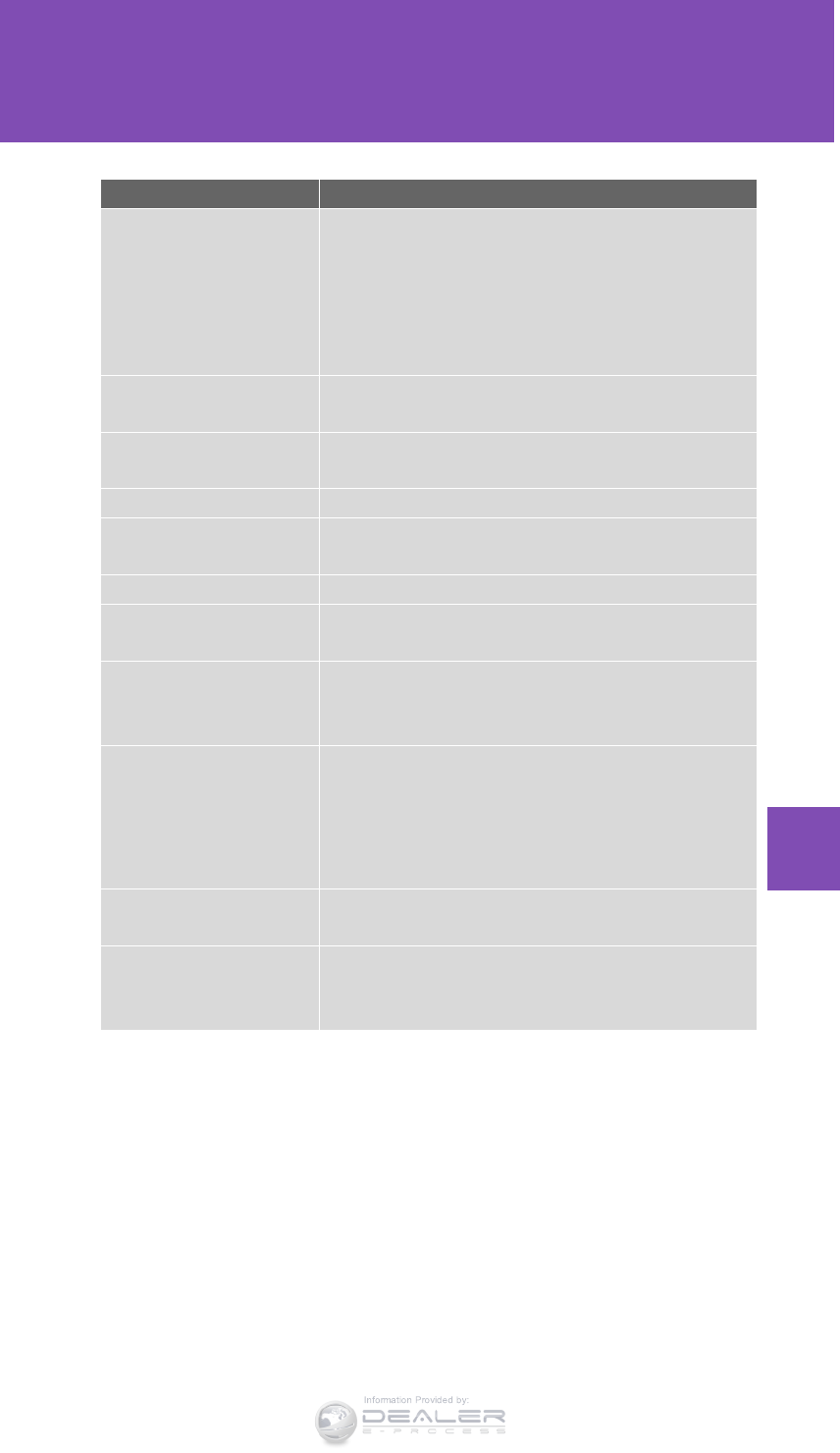
907
6-1. Specifications
6
Vehicle specifications
LX570_OM_OM60L96U_(U)
Tire related term Meaning
Production options weight
The combined weight of installed regular production
options weighing over 5 lb. (2.3 kg) in excess of the
standard items which they replace, not previously
considered in curb weight or accessory weight,
including heavy duty brakes, ride levelers, roof rack,
heavy duty battery, and special trim
Rim A metal support for a tire or a tire and tube assembly
upon which the tire beads are seated
Rim diameter
(Wheel diameter) Nominal diameter of the bead seat
Rim size designation Rim diameter and width
Rim type designation The industry manufacturer’s designation for a rim by
style or code
Rim width Nominal distance between rim flanges
Vehicle capacity weight
(Total load capacity)
The rated cargo and luggage load plus 150 lb. (68 kg)
times the vehicle’s designated seating capacity
Vehicle maximum load on
the tire
The load on an individual tire that is determined by
distributing to each axle its share of the maximum
loaded vehicle weight, and dividing by two
Vehicle normal load on the
tire
The load on an individual tire that is determined by
distributing to each axle its share of curb weight,
accessory weight, and normal occupant weight (dis-
tributed in accordance with Table 1* below), and
dividing by two
Weather side The surface area of the rim not covered by the inflated
tire
Bead
The part of the tire that is made of steel wires,
wrapped or reinforced by ply cords and that is shaped
to fit the rim
Information Provided by:
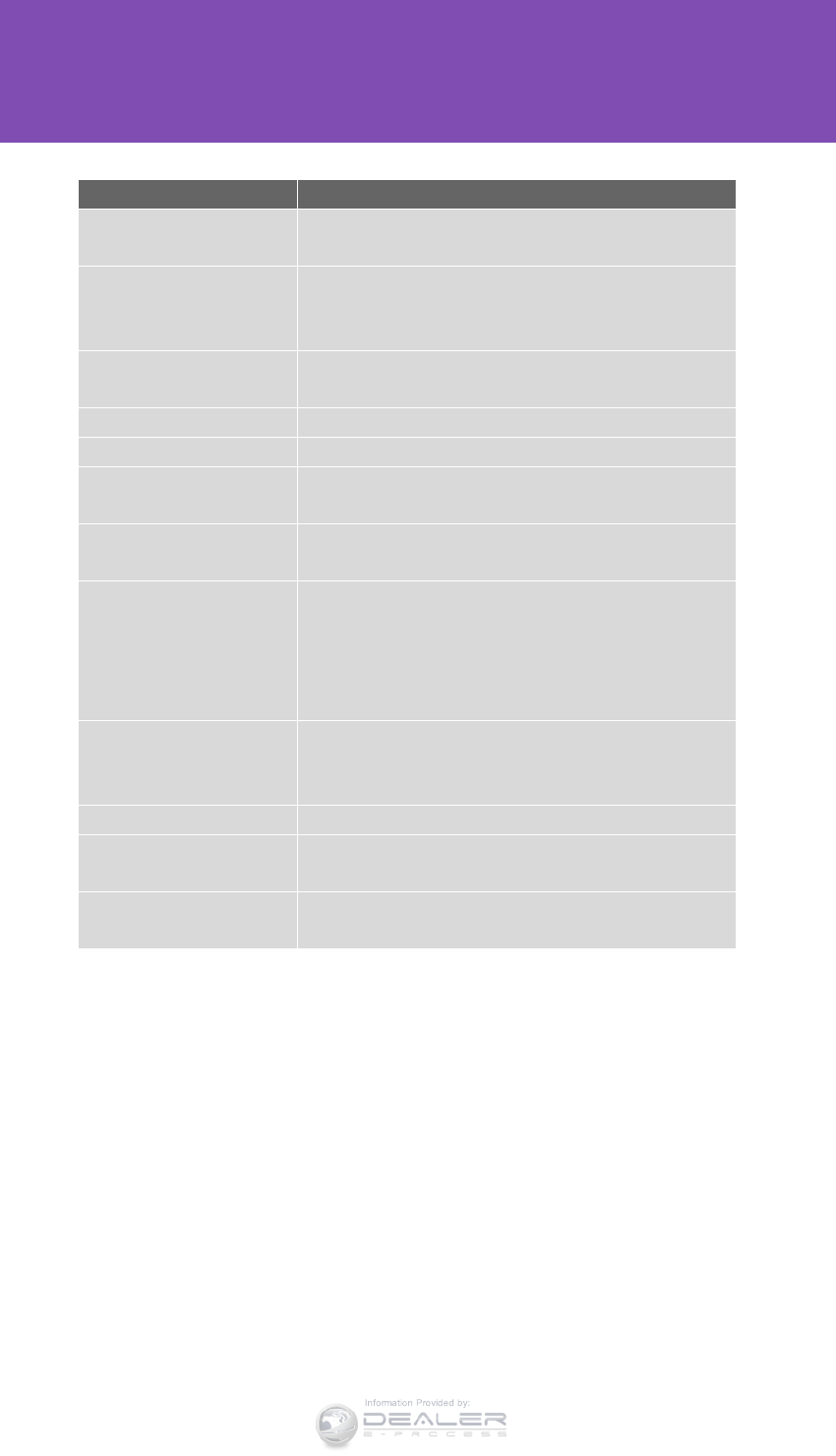
908
6-1. Specifications
LX570_OM_OM60L96U_(U)
Tire related term Meaning
Bead separation A breakdown of the bond between components in the
bead
Bias ply tire
A pneumatic tire in which the ply cords that extend to
the beads are laid at alternate angles substantially less
than 90 degrees to the centerline of the tread
Carcass The tire structure, except tread and sidewall rubber
which, when inflated, bears the load
Chunking The breaking away of pieces of the tread or sidewall
Cord The strands forming the plies in the tire
Cord separation The parting of cords from adjacent rubber com-
pounds
Cracking Any parting within the tread, sidewall, or innerliner of
the tire extending to cord material
CT
A pneumatic tire with an inverted flange tire and rim
system in which the rim is designed with rim flanges
pointed radially inward and the tire is designed to fit
on the underside of the rim in a manner that encloses
the rim flanges inside the air cavity of the tire
Extra load tire
A tire designed to operate at higher loads and at
higher inflation pressures than the corresponding
standard tire
Groove The space between two adjacent tread ribs
Innerliner The layer(s) forming the inside surface of a tubeless
tire that contains the inflating medium within the tire
Innerliner separation The parting of the innerliner from cord material in the
carcass
Information Provided by:
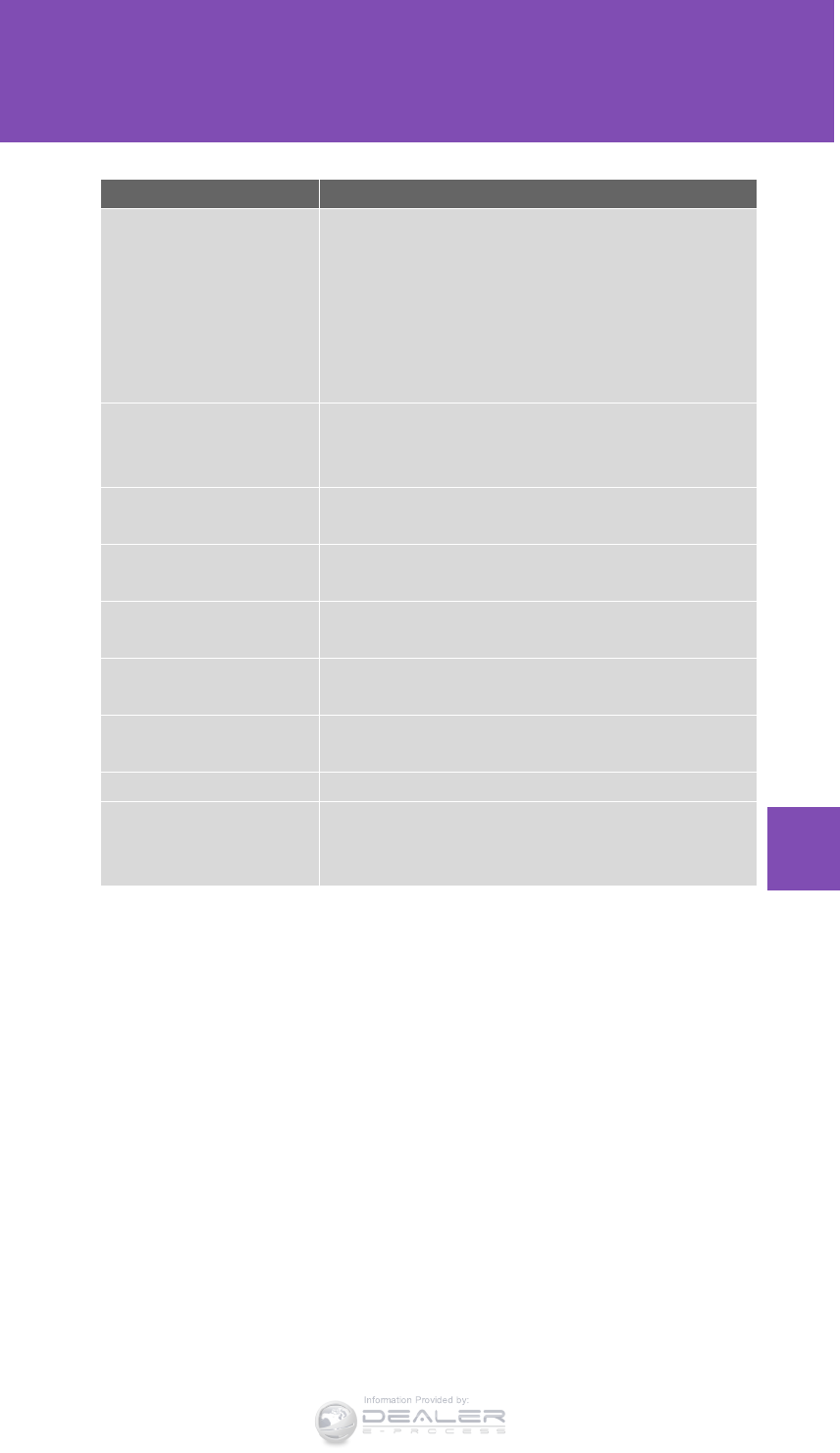
909
6-1. Specifications
6
Vehicle specifications
LX570_OM_OM60L96U_(U)
Tire related term Meaning
Intended outboard side-
wall
(a)The sidewall that contains a whitewall, bears white
lettering, or bears manufacturer, brand, and/or model
name molding that is higher or deeper than the same
molding on the other sidewall of the tire, or
(b)The outward facing sidewall of an asymmetrical tire
that has a particular side that must always face out-
ward when mounted on a vehicle
Light truck (LT) tire
A tire designated by its manufacturer as primarily
intended for use on lightweight trucks or multipurpose
passenger vehicles
Load rating The maximum load that a tire is rated to carry for a
given inflation pressure
Maximum load rating The load rating for a tire at the maximum permissible
inflation pressure for that tire
Maximum permissible
inflation pressure
The maximum cold inflation pressure to which a tire
may be inflated
Measuring rim The rim on which a tire is fitted for physical dimension
requirements
Open splice Any parting at any junction of tread, sidewall, or inner-
liner that extends to cord material
Outer diameter The overall diameter of an inflated new tire
Overall width
The linear distance between the exteriors of the side-
walls of an inflated tire, including elevations due to
labeling, decorations, or protective bands or ribs
Information Provided by:
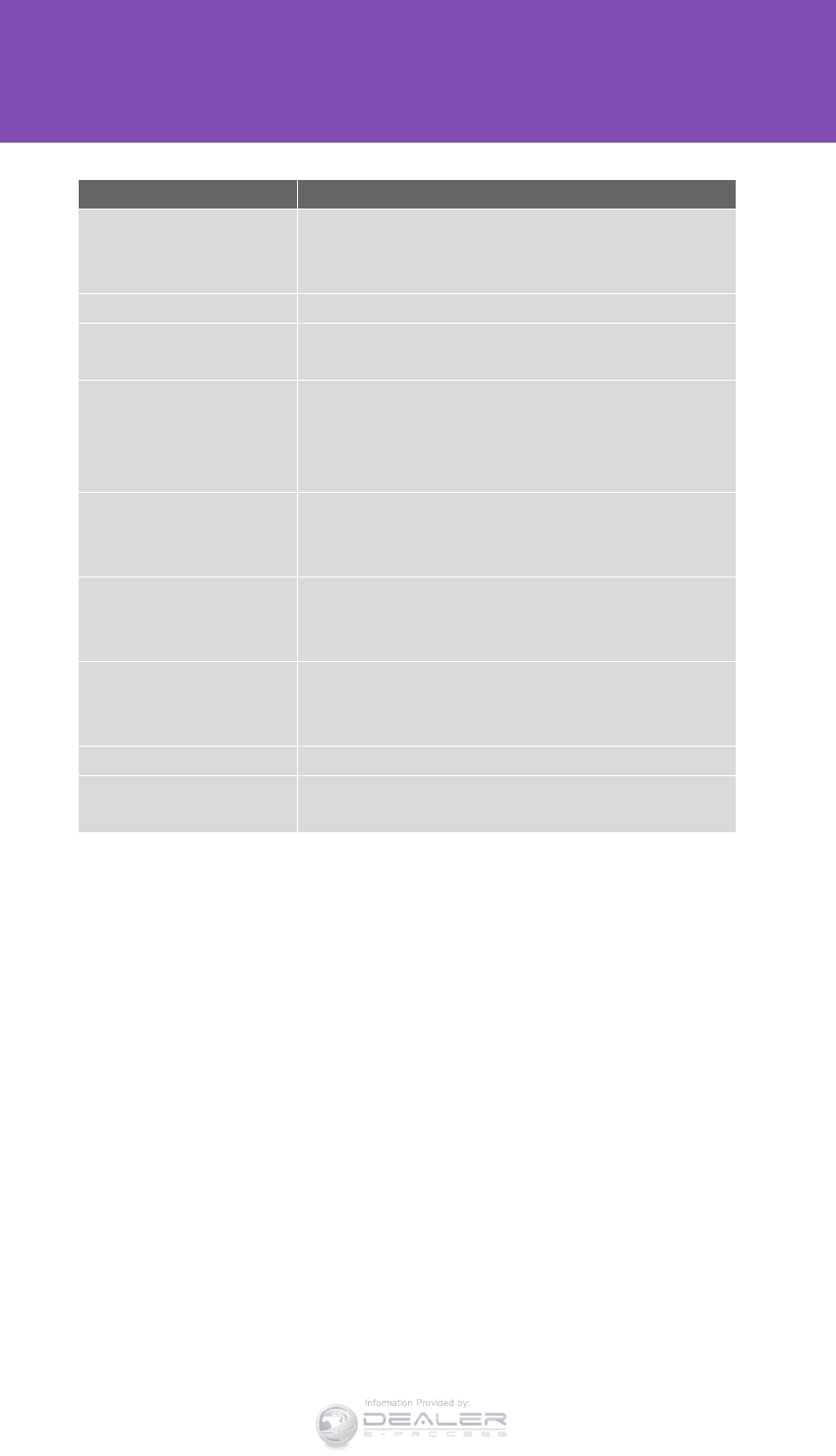
910
6-1. Specifications
LX570_OM_OM60L96U_(U)
Tire related term Meaning
Passenger car tire
A tire intended for use on passenger cars, multipur-
pose passenger vehicles, and trucks, that have a gross
vehicle weight rating (GVWR) of 10,000 lb. or less
Ply A layer of rubber-coated parallel cords
Ply separation A parting of rubber compound between adjacent
plies
Pneumatic tire
A mechanical device made of rubber, chemicals, fab-
ric and steel or other materials, that, when mounted
on an automotive wheel, provides the traction and
contains the gas or fluid that sustains the load
Radial ply tire
A pneumatic tire in which the ply cords that extend to
the beads are laid at substantially 90 degrees to the
centerline of the tread
Reinforced tire
A tire designed to operate at higher loads and at
higher inflation pressures than the corresponding
standard tire
Section width
The linear distance between the exteriors of the side-
walls of an inflated tire, excluding elevations due to
labeling, decoration, or protective bands
Sidewall That portion of a tire between the tread and bead
Sidewall separation The parting of the rubber compound from the cord
material in the sidewall
Information Provided by:
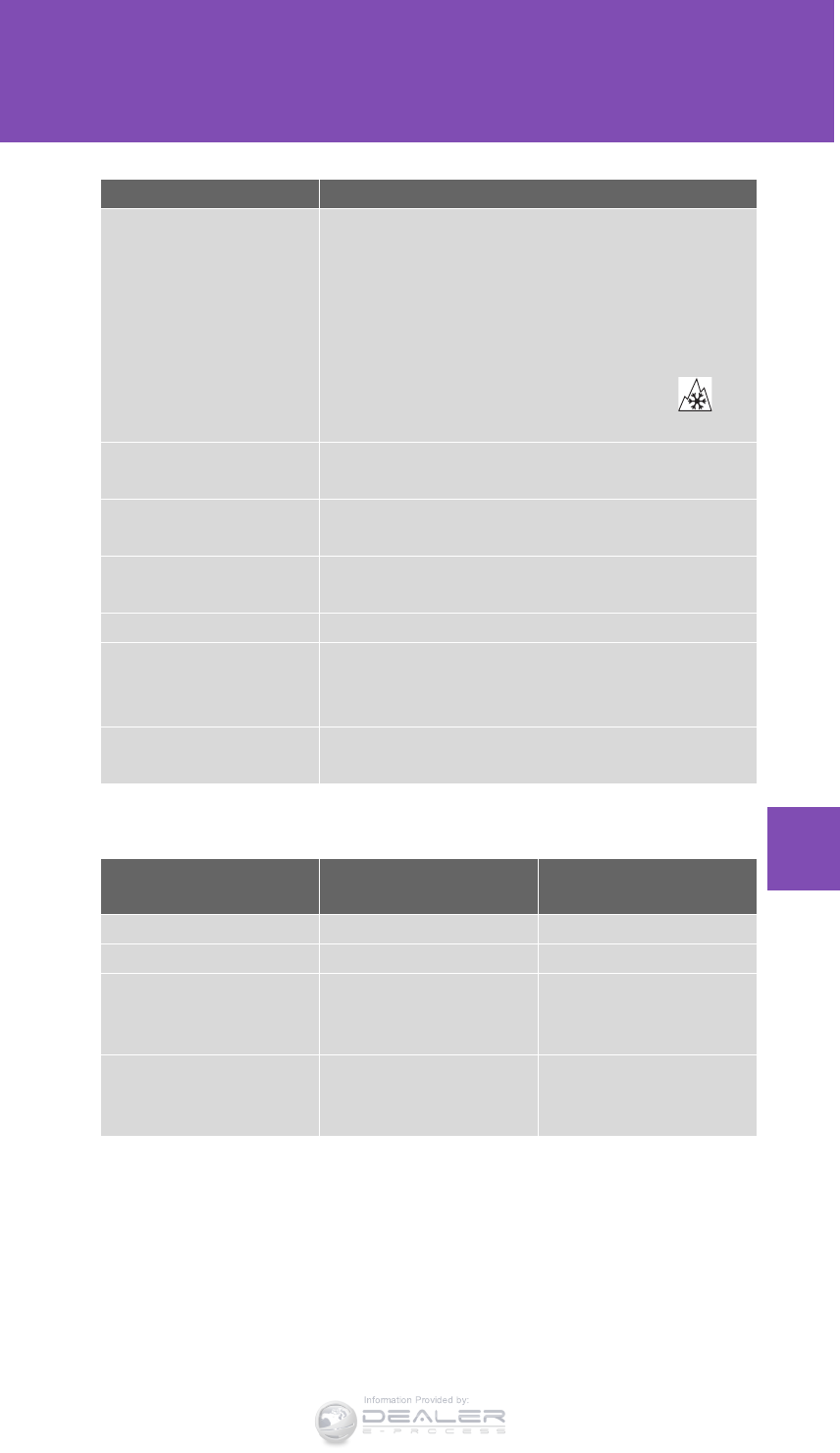
911
6-1. Specifications
6
Vehicle specifications
LX570_OM_OM60L96U_(U)
*:Table 1 Occupant loading and distribution for vehicle normal load for various
designated seating capacities
Tire related term Meaning
Snow tire
A tire that attains a traction index equal to or greater
than 110, compared to the ASTM E-1136 Standard
Reference Test Tire, when using the snow traction test
as described in ASTM F-1805-00, Standard Test
Method for Single Wheel Driving Traction in a
Straight Line on Snow-and Ice-Covered Surfaces,
and which is marked with an Alpine Symbol ( ) on
at least one sidewall
Test rim The rim on which a tire is fitted for testing, and may be
any rim listed as appropriate for use with that tire
Tread That portion of a tire that comes into contact with the
road
Tread rib A tread section running circumferentially around a
tire
Tread separation Pulling away of the tread from the tire carcass
Treadwear indicators
(TWI)
The projections within the principal grooves designed
to give a visual indication of the degrees of wear of the
tread
Wheel-holding fixture The fixture used to hold the wheel and tire assembly
securely during testing
Designated seating capac-
ity, Number of occupants
Vehicle normal load,
Number of occupants
Occupant distribution in a
normally loaded vehicle
2 through 4 22 in front
5 through 10 32 in front, 1 in second seat
11 through 15 5
2 in front, 1 in second seat,
1 in third seat,
1 in fourth seat
16 through 20 7
2 in front, 2 in second
seat, 2 in third seat,
1 in fourth seat
Information Provided by:
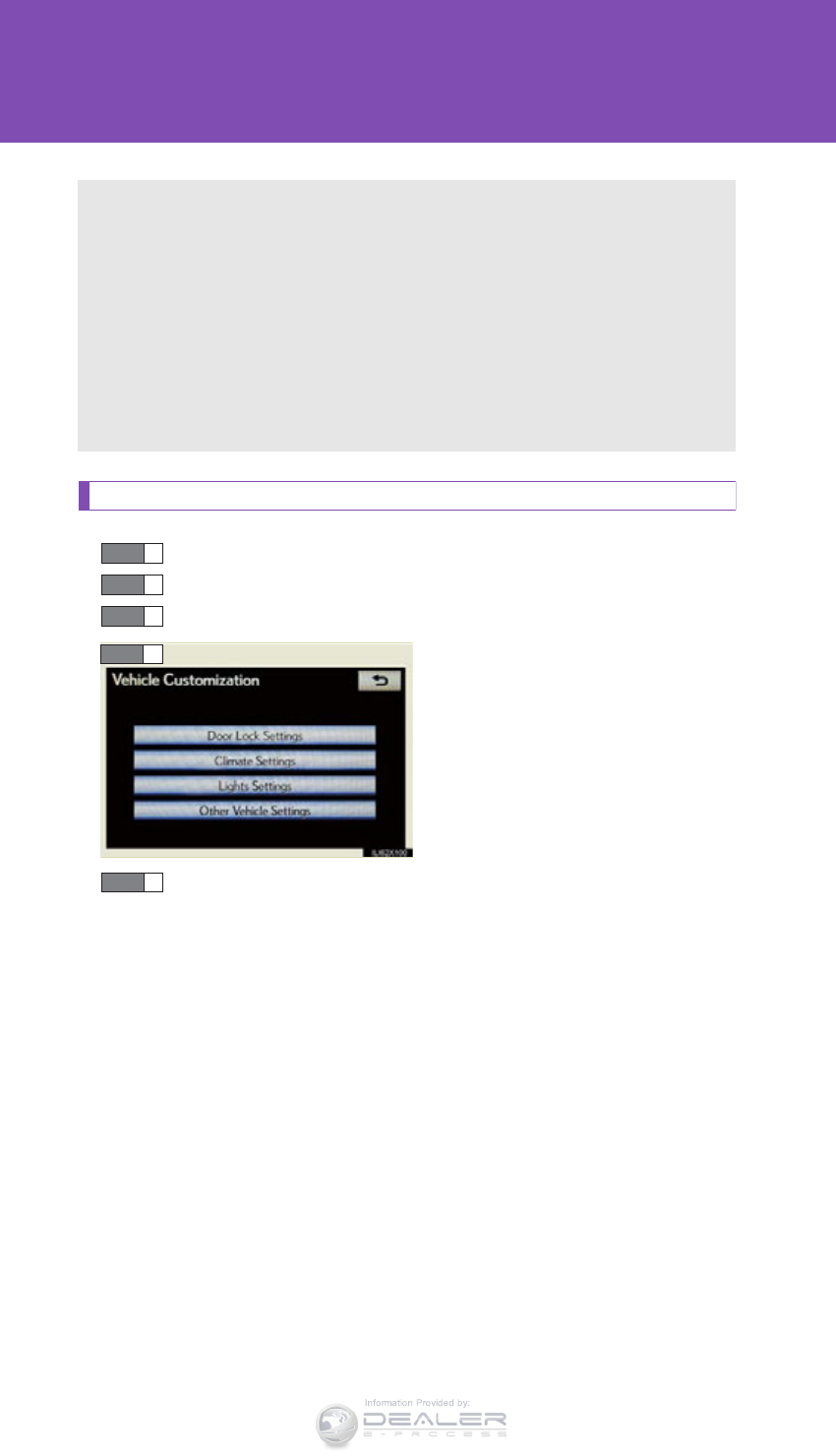
912
LX570_OM_OM60L96U_(U)
6-2. Customization
Customizable features
Customizing vehicle features using the touch screen
Press the “SETUP” button.
Touch “Vehicle” on the “Setup” screen.
Touch “Vehicle Customization”.
Touch the setting to be changed.
Change each setting and touch
“Save”.
If “Save” is not touched before
switching to another screen, any
changes will be lost.
A message indicating that the settings are being saved will
appear.
Do not perform any other operations while this message is dis-
played.
Your vehicle includes a variety of electronic features that can be personal-
ized to your preferences.
Programming of these preferences can be performed by your Lexus
dealer.
It is also possible to customize certain vehicle features yourself using the
touch screen.
Some function settings are changed simultaneously with other functions
being customized. Contact your Lexus dealer for further details.
STEP 1
STEP 2
STEP 3
STEP 4
STEP 5
Information Provided by:
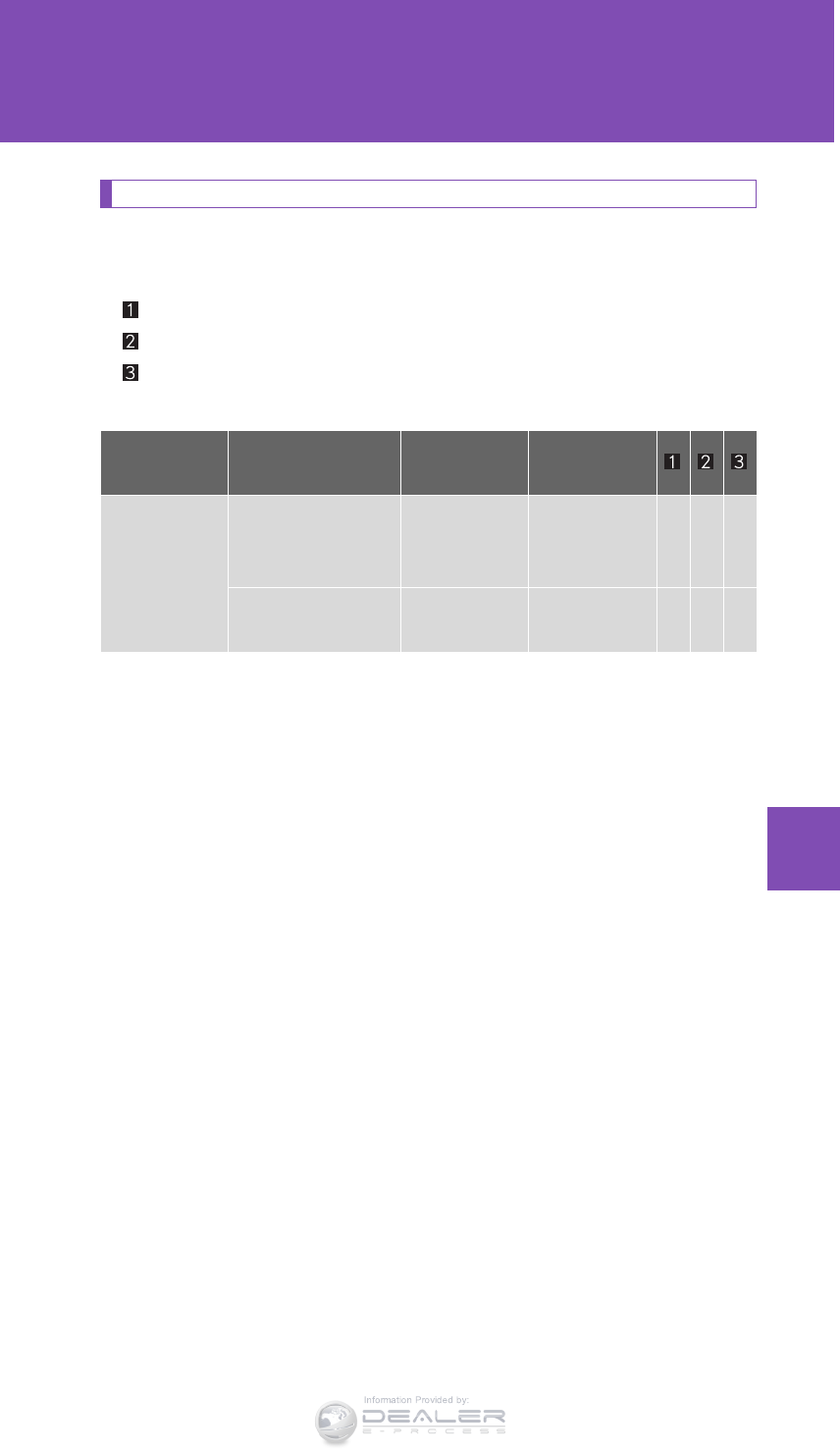
913
6-2. Customization
6
Vehicle specifications
LX570_OM_OM60L96U_(U)
Customizable features
Vehicle customization settings can be changed at your Lexus dealer.
Some settings can be changed using the touch screen.
Settings that can be changed using the touch screen
Settings that can be changed using the vehicle switches
Settings that can be changed by your Lexus dealer
Definition of symbols: O = Available, —= Not available
Item Function Default
setting
Customized
setting
Smart access
system with
push-button
start
(P. 35)
Smart access sys-
tem with push-but-
ton start
On Off O — O
Smart door unlock-
ing Driver’s door All the doors O O O
Information Provided by:
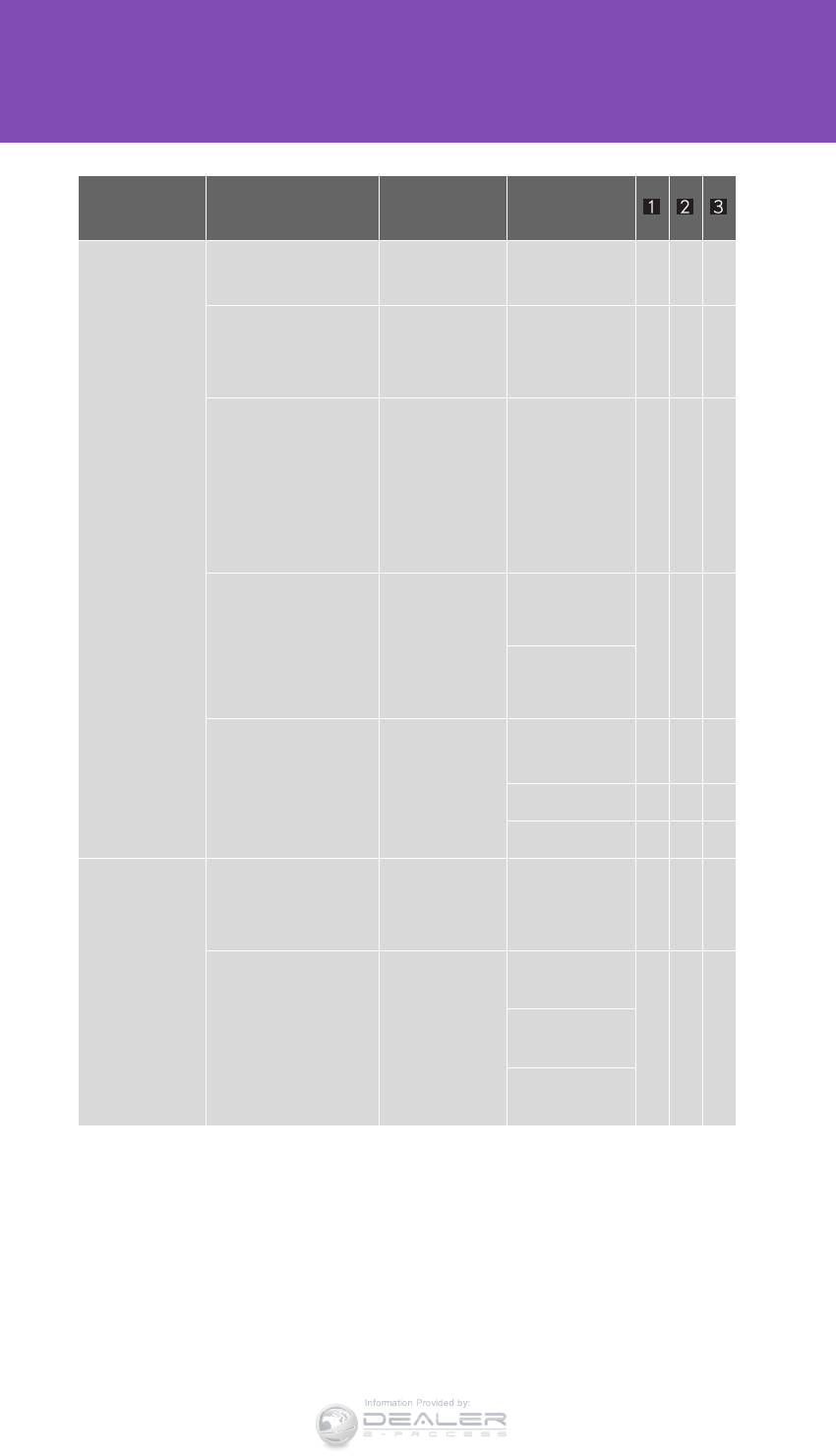
914
6-2. Customization
LX570_OM_OM60L96U_(U)
Wireless
remote
control
(P. 49)
Wireless remote
control On Off — — O
Open door warn-
ing function (when
locking the vehicle)
On Off — — O
Unlocking opera-
tion
Driver’s door
unlocked in
one step, all
doors
unlocked in
two steps
All doors
unlocked in
one step
O — O
Adjust the volume
of confirmation
buzzer sounds
when the vehicle is
locked or unlocked
7
Off
O — O
1 to 6
Power back door
operation Push and hold
One short
push — — O
Push twice — — O
Off — — O
Smart access
system with
push-button
start
(P. 35)
and wireless
remote
control
(P. 49)
Operation signal
(Emergency flash-
ers)
On Off O — O
Time elapsed
before automatic
door lock function
is activated if door
is not opened after
being unlocked
60 seconds
Off
O — O30 seconds
120 seconds
Item Function Default
setting
Customized
setting
Information Provided by:
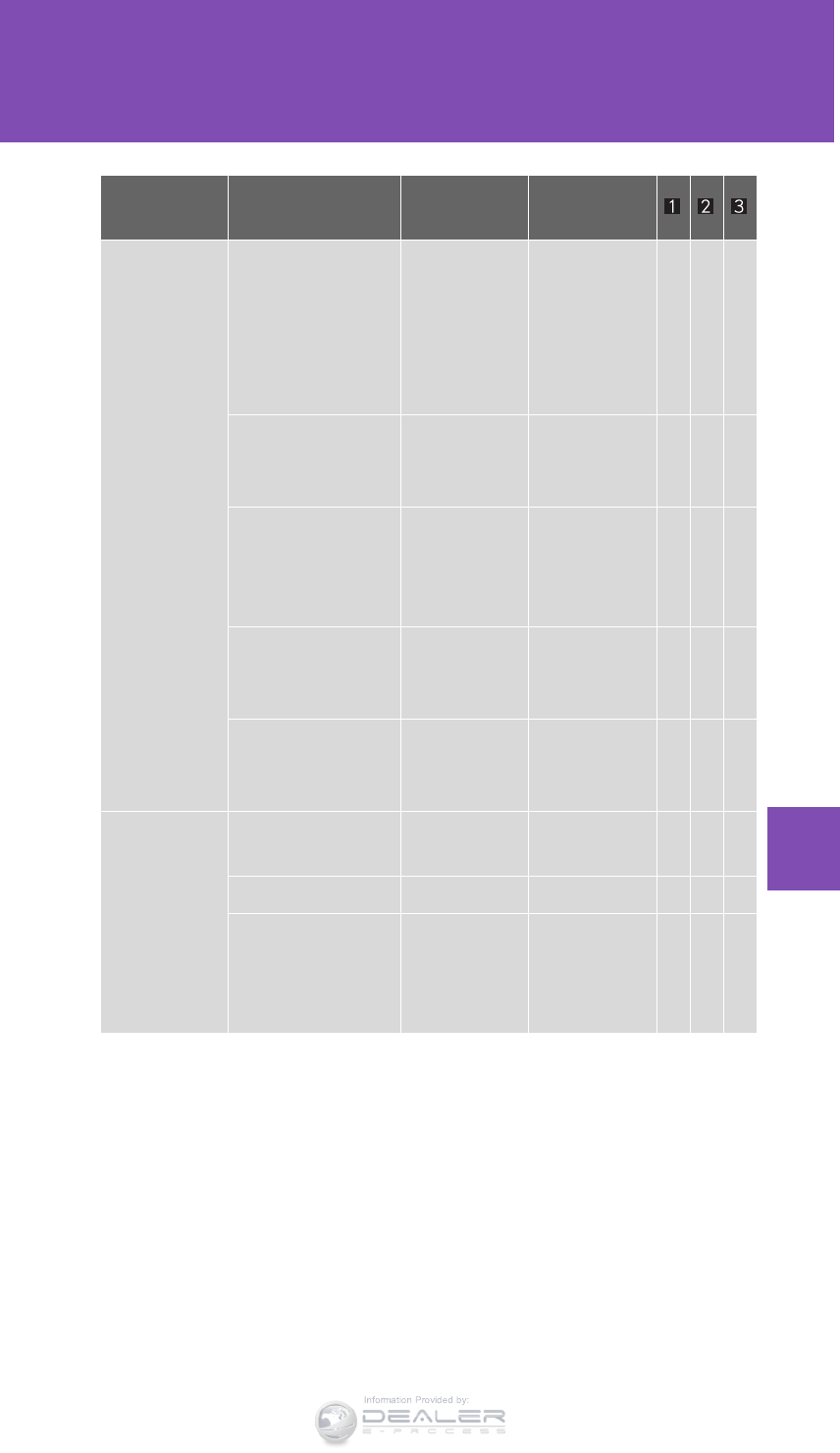
915
6-2. Customization
6
Vehicle specifications
LX570_OM_OM60L96U_(U)
Door lock
(P. 52)
Unlocking using a
mechanical key
Driver’s door
unlocked in
one step, all
doors
unlocked in
two steps
All doors
unlocked in
one step
O — O
Speed-detecting
automatic door
lock function
Off On O — O
Shifting the shift
lever to position
other than “P” locks
all doors
On Off O — O
Shifting the shift
lever to “P” unlocks
all doors
On Off O — O
Opening the
driver’s door
unlocks all doors
Off On O — O
Power back
door
(P. 57)
Switch operation Push and hold One short
push — — O
Operation signal Off On — — O
Wireless remote
control linked
operation (one
motion)
On*1Off*2— — O
Item Function Default
setting
Customized
setting
Information Provided by:
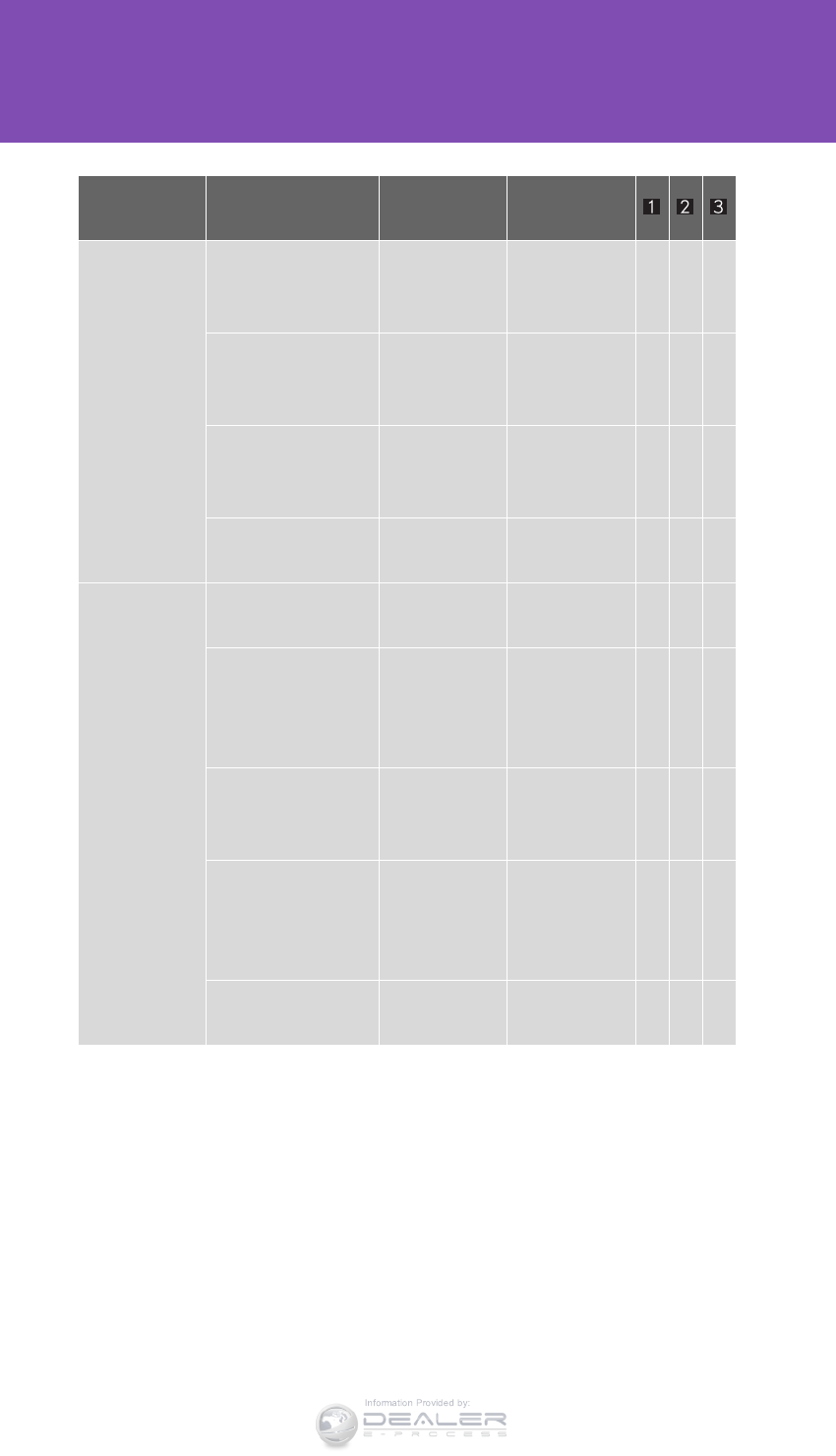
916
6-2. Customization
LX570_OM_OM60L96U_(U)
Power
windows
(P. 108)
Mechanical key
linked operation
(close)
Off On — — O
Mechanical key
linked operation
(open)
Off On — — O
Wireless remote
control linked
operation (open)
Off On — — O
Linked entry func-
tion (close) Off On — — O
Moon roof
(P. 111)
Mechanical key
linked operation*3Off On — — O
Linked operation of
components when
mechanical key is
used
Slide only Tilt only — — O
Wireless remote
control linked
operation (open)*4
Off On — — O
Linked operation of
components when
wireless remote
control is used
Slide only Tilt only — — O
Linked entry func-
tion*5Off On — — O
Item Function Default
setting
Customized
setting
Information Provided by:
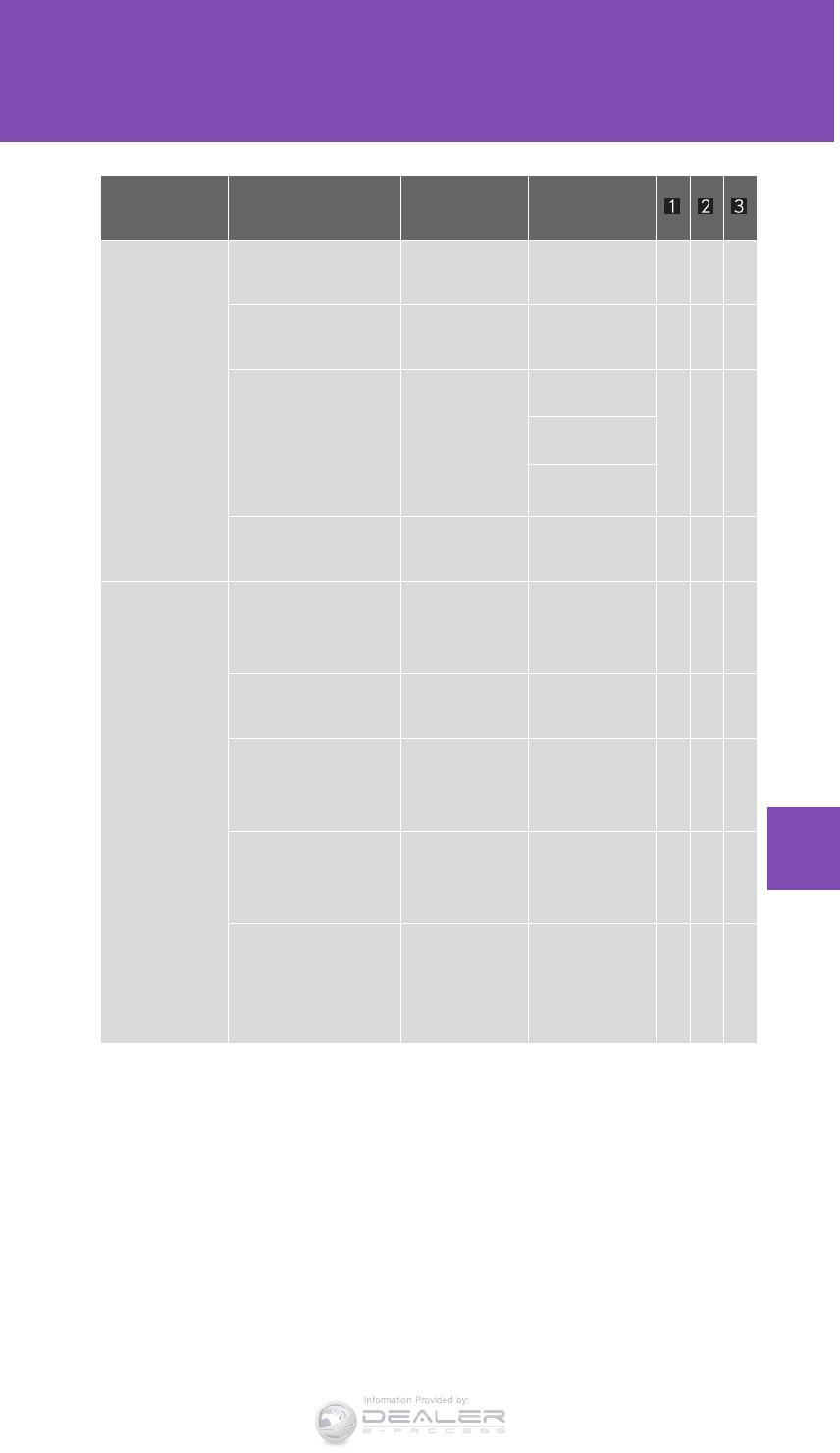
917
6-2. Customization
6
Vehicle specifications
LX570_OM_OM60L96U_(U)
Automatic
light control
system
(P. 208,
213)
Light sensor sensi-
tivity Standard -2 to 2 O — O
Daytime running
light system On Off*6O — O
Time elapsed
before headlights
automatically turn
off after doors are
closed
30 seconds
Off
O — O
60 seconds
90 seconds
Automatic High
Beam system On Off — — O
Rear window
wiper and
washer
(P. 228)
Switching opera-
tion when the vehi-
cle is stationary
On Off — — O
Drip prevention
function On Off — — O
Rear window wiper
operation linked
with washer
On Off — — O
Linked operation
when the shift lever
in “R” position
On Off — — O
Times of the linked
operation when the
shift lever in “R”
position
Once Continuously — — O
Item Function Default
setting
Customized
setting
Information Provided by:
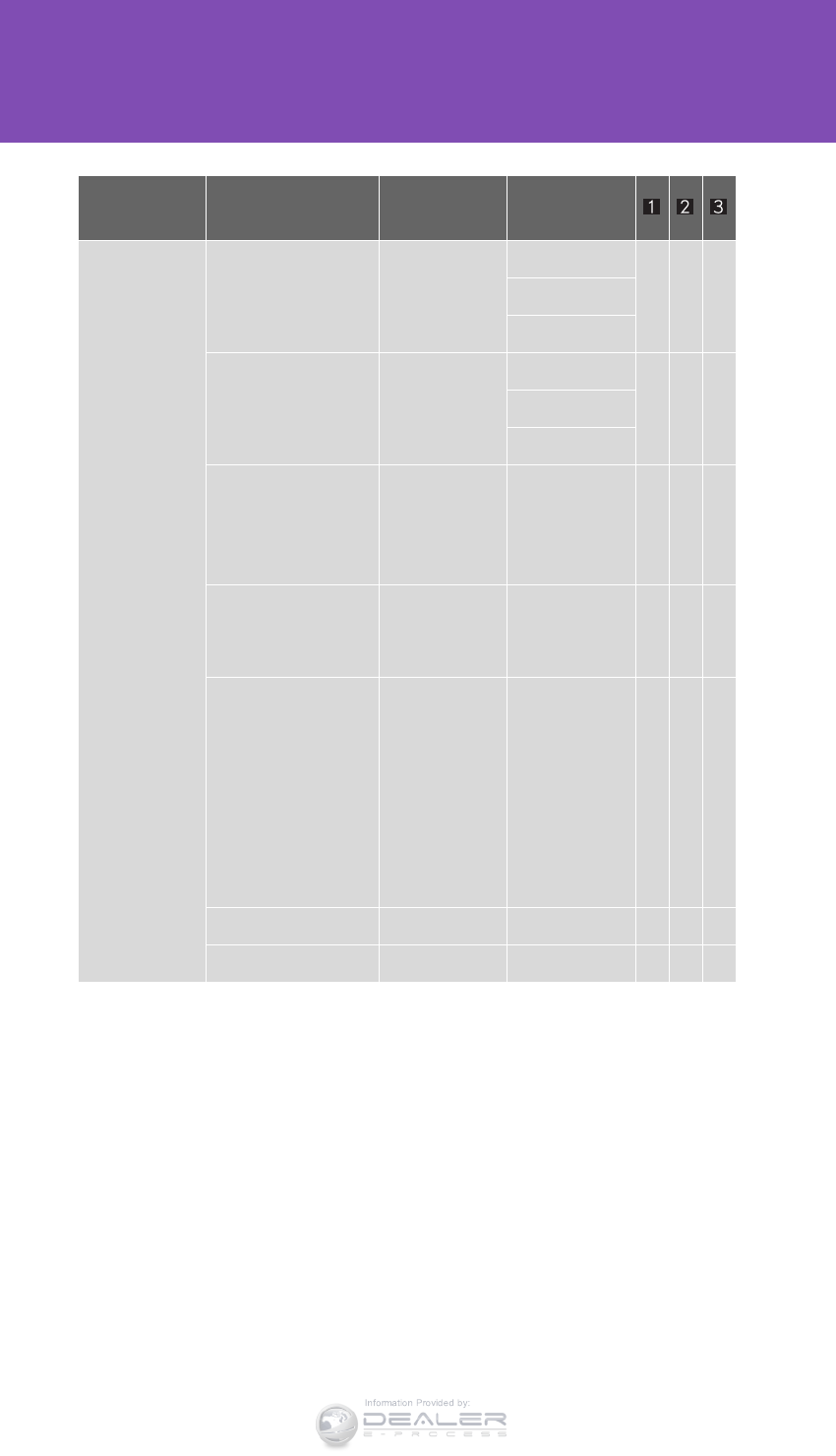
918
6-2. Customization
LX570_OM_OM60L96U_(U)
Illumination
(P. 686)
Time period before
the interior lights
turn off
15 seconds
Off
O — O7.5 seconds
30 seconds
Time period before
the exterior lights
turn off
15 seconds
Off
O — O7.5 seconds
30 seconds
Operation after the
“ENGINE START
STOP” switch is
turned off
On Off — — O
Operation when
the doors are
unlocked
On Off — — O
Operation when
you approach the
vehicle with the
electronic key on
your person (when
the interior light
switch is door posi-
tion)
On Off — — O
Shift lever light On Off — — O
Footwell lights On Off — — O
Item Function Default
setting
Customized
setting
Information Provided by:
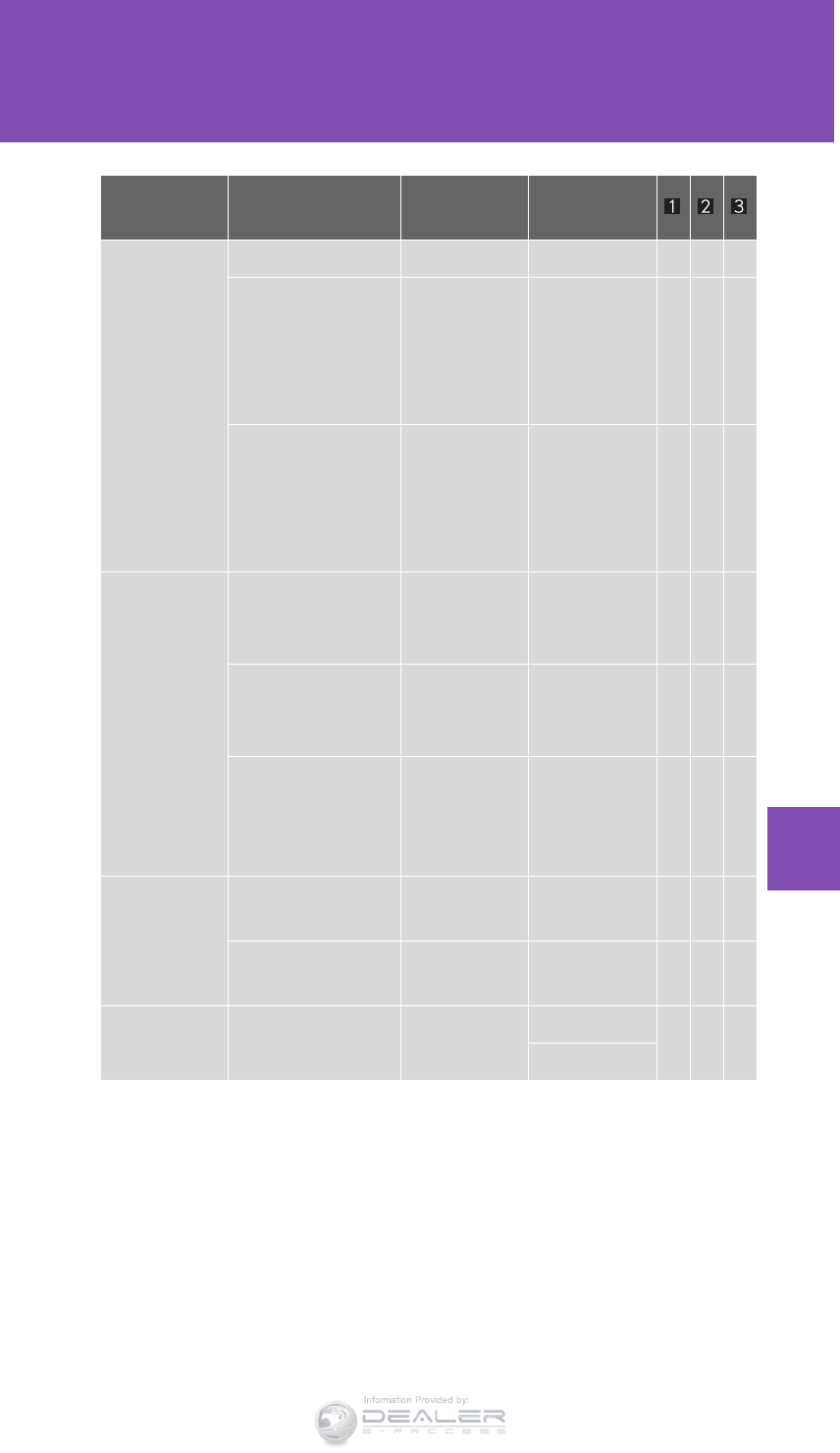
919
6-2. Customization
6
Vehicle specifications
LX570_OM_OM60L96U_(U)
Illumination
(P. 686)
Outer foot lights On Off — — O
Sensitivity of the
ambient light sen-
sor used for dim-
ming the meter
lights etc.
Standard -2 to 2 — — O
Sensitivity of the
ambient light sen-
sor used for bright-
ening the meter
lights etc.
Standard -2 to 2 — — O
Intuitive
parking assist
(P. 251)
Detection distance
of the rear center
sensor
Far Near O — O
Alert Volume
(alert volume can
be adjusted)
31 to 5 O — O
Display setting
(when intuitive
parking assist is
operating)
All sensors
displayed Display off O — O
Automatic air
conditioning
system
(P. 444)
Exhaust gas sensor
sensitivity Standard -3 to 3 O — O
A/C Auto switch
operation Auto Manual O — O
Front seats
(P. 67)
Power easy access
system Partial Off O — O
Full
Item Function Default
setting
Customized
setting
Information Provided by:
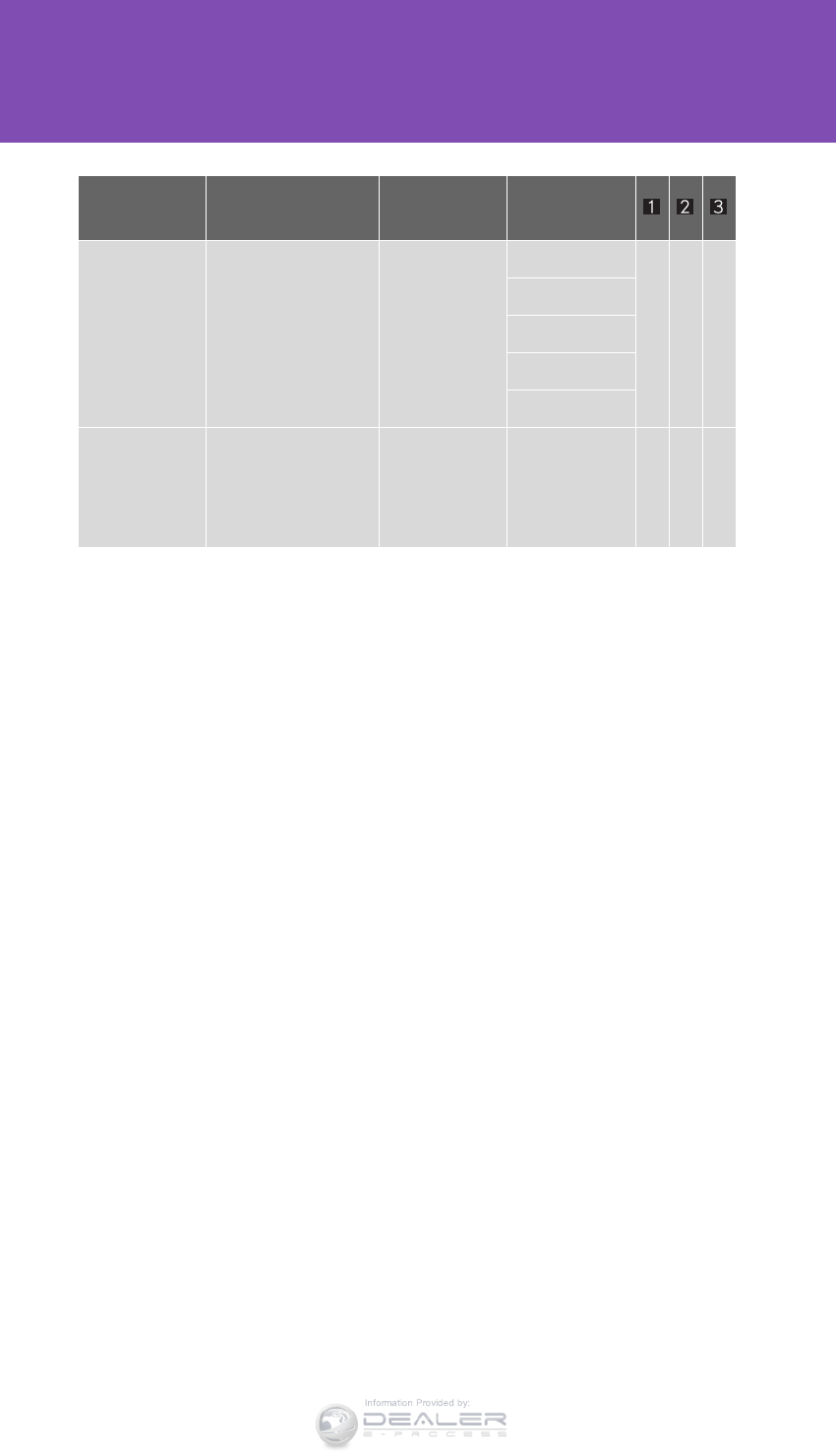
920
6-2. Customization
LX570_OM_OM60L96U_(U)
*1: In this case, the power back door operation will be made only by push and hold.
*2: The back door can be opened using the wireless remote control after unlock-
ing the back door.
*3: The settings can be changed when the mechanical key linked operation of the
power window is set to ON.
*4: The settings can be changed when the wireless remote control linked opera-
tion of the power window is set to ON.
*5: The settings can be changed when the entry function linked operation of the
power window is set to ON.
*6: Vehicles sold outside Canada
Turn signal
lever
(P. 189)
Time of flashing of
the lane change
signal flashers
3
Off
O — O
5
7
9
11
Eco Driving
Indicator
Light
(P. 168)
Eco Driving
Indicator Light On Off — O O
Item Function Default
setting
Customized
setting
Information Provided by:

921
6-2. Customization
6
Vehicle specifications
LX570_OM_OM60L96U_(U)
■Vehicle customization
●If the smart access system with push-button start is turned “OFF”, unlock door
cannot be selected.
●If the doors are not opened after unlocking and are then automatically re-
locked, a signal will be given if “Operation signal (Emergency flashers)” or
“Operation signal (Buzzer)” are set to ON.
■When setting using the vehicle switches
When using the vehicle switches to set an item that can also be set using the touch
screen, the item displayed on the touch screen will not change immediately.
If the “ENGINE START STOP” switch is first turned to OFF, the screen display will
change once the “ENGINE START STOP” switch is turned to IGNITION ON
mode again.
■When customizing using the touch screen
Stop the vehicle in a safe place, apply the parking brake, and shift the shift lever to
“P”. Also, to prevent battery discharge, leave the engine running while customizing
the features.
Information Provided by:

922
6-2. Customization
LX570_OM_OM60L96U_(U)
Multi-information display (P. 200)
CAUTION
■During customization
As the engine needs to be running during customization, ensure that the vehicle is
parked in a place with adequate ventilation. In a closed area such as a garage,
exhaust gases including harmful carbon monoxide (CO) may collect and enter the
vehicle. This may lead to death or a serious health hazard.
NOTICE
■During customization
To prevent battery discharge, ensure that the engine is running while customizing
features.
Available languages English (U.S.A.), French
Information Provided by:
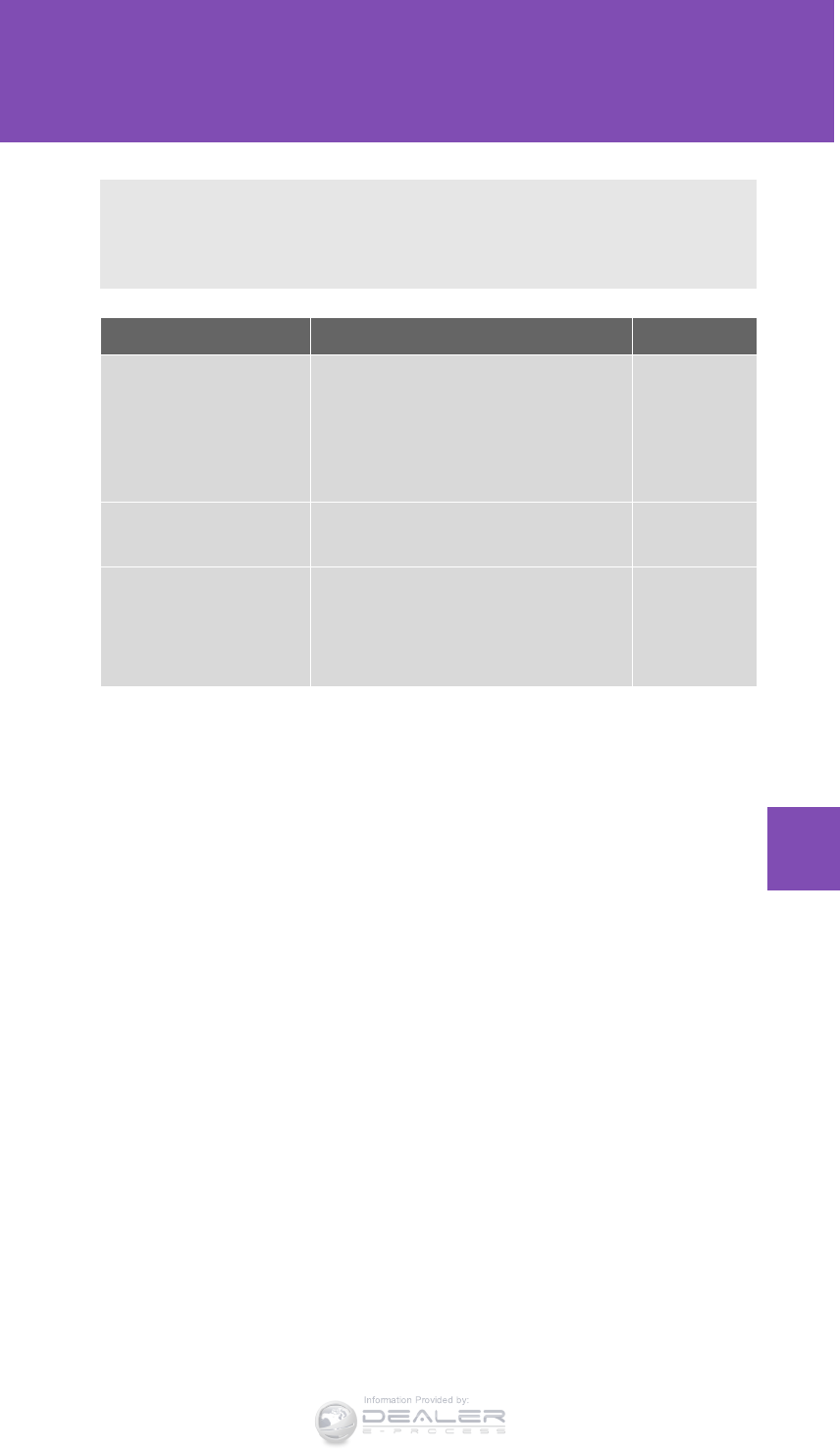
923
6
Vehicle specifications
LX570_OM_OM60L96U_(U)
6-3. Initialization
Items to initialize
Item When to initialize Reference
Power back door
• After reconnecting or changing the
battery with power back door
opened
• After changing a fuse with power
back door opened
P. 60
Message indicating
maintenance is required • After the maintenance is performed P. 741
Tire pressure warning
system
• When the set tire pressure has been
changed before towing.
• When rotating the tires in above situ-
ation.
P. 767
The following items must be initialized for normal system operation in
cases such as after the battery is reconnected, or maintenance is per-
formed on the vehicle.
Information Provided by:

924
6-3. Initialization
LX570_OM_OM60L96U_(U)
Information Provided by:

For owners 7
925
LX570_OM_OM60L96U_(U)
Reporting safety defects
for U.S. owners .................... 926
Seat belt instructions for
Canadian owners
(in French)............................. 927
SRS airbag instructions
for Canadian owners
(in French)............................. 929
Information Provided by:
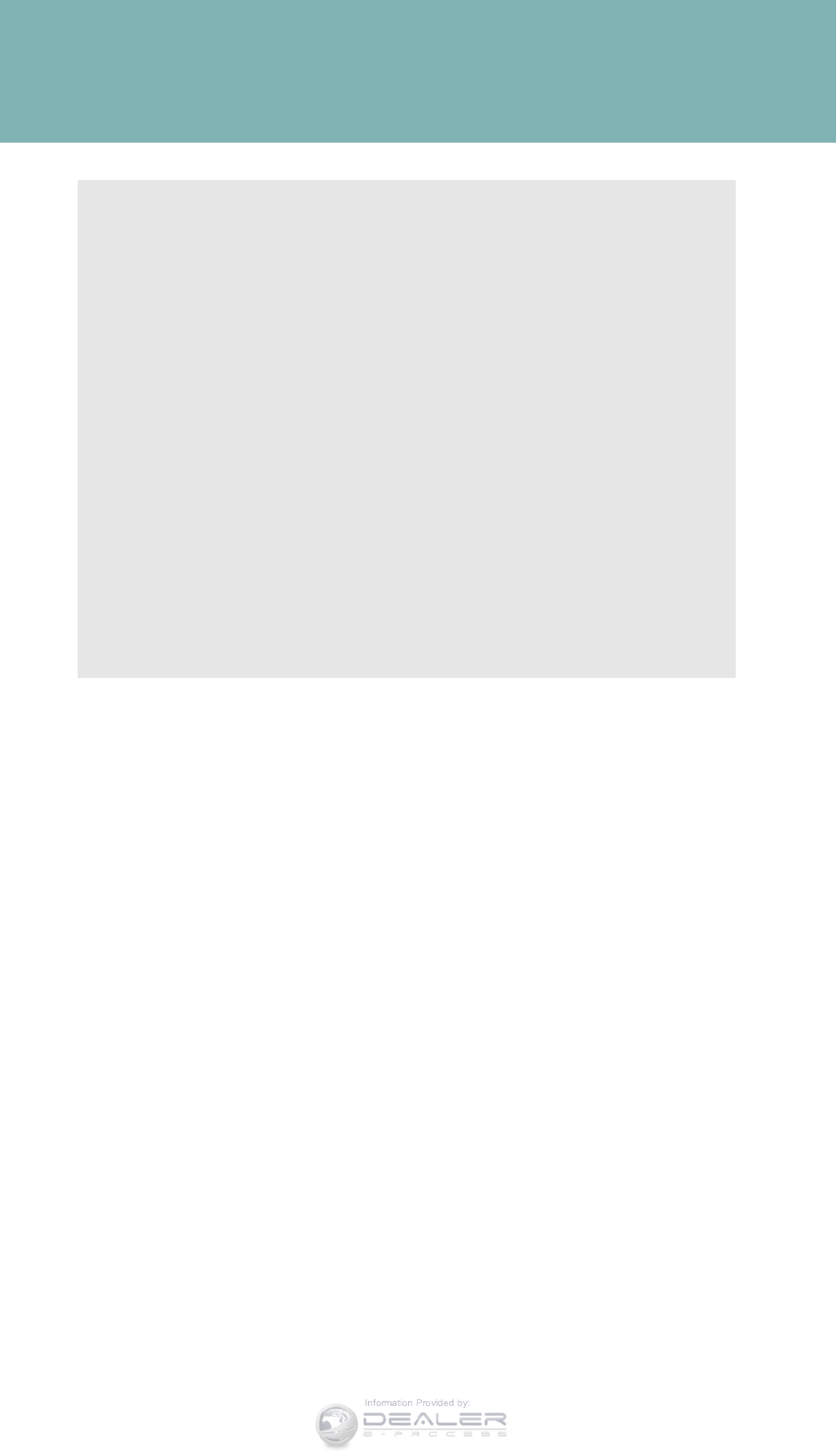
926
LX570_OM_OM60L96U_(U)
Reporting safety defects for U.S. owners
If you believe that your vehicle has a defect which could cause a crash
or could cause injury or death, you should immediately inform the
National Highway Traffic Safety Administration (NHTSA) in addition
to notifying the Lexus Division of Toyota Motor Sales, U.S.A., Inc. (Toll-
free: 1-800-25-LEXUS).
If NHTSA receives similar complaints, it may open an investigation,
and if it finds that a safety defect exists in a group of vehicles, it may
order a recall and remedy campaign. However, NHTSA cannot
become involved in individual problems between you, your dealer, or
Lexus Division of Toyota Motor Sales, U.S.A., Inc.
To contact NHTSA, you may call the Vehicle Safety Hotline
toll-free at 1-888-327-4236 (TTY: 1-800-424-9153); go to
http://www.safercar.gov
; or write to: Administrator, NHTSA,
1200 New Jersey Ave, S.E., Washington, DC 20590. You can
also obtain other information about motor vehicle safety from
http://www.safercar.gov
.
Information Provided by:
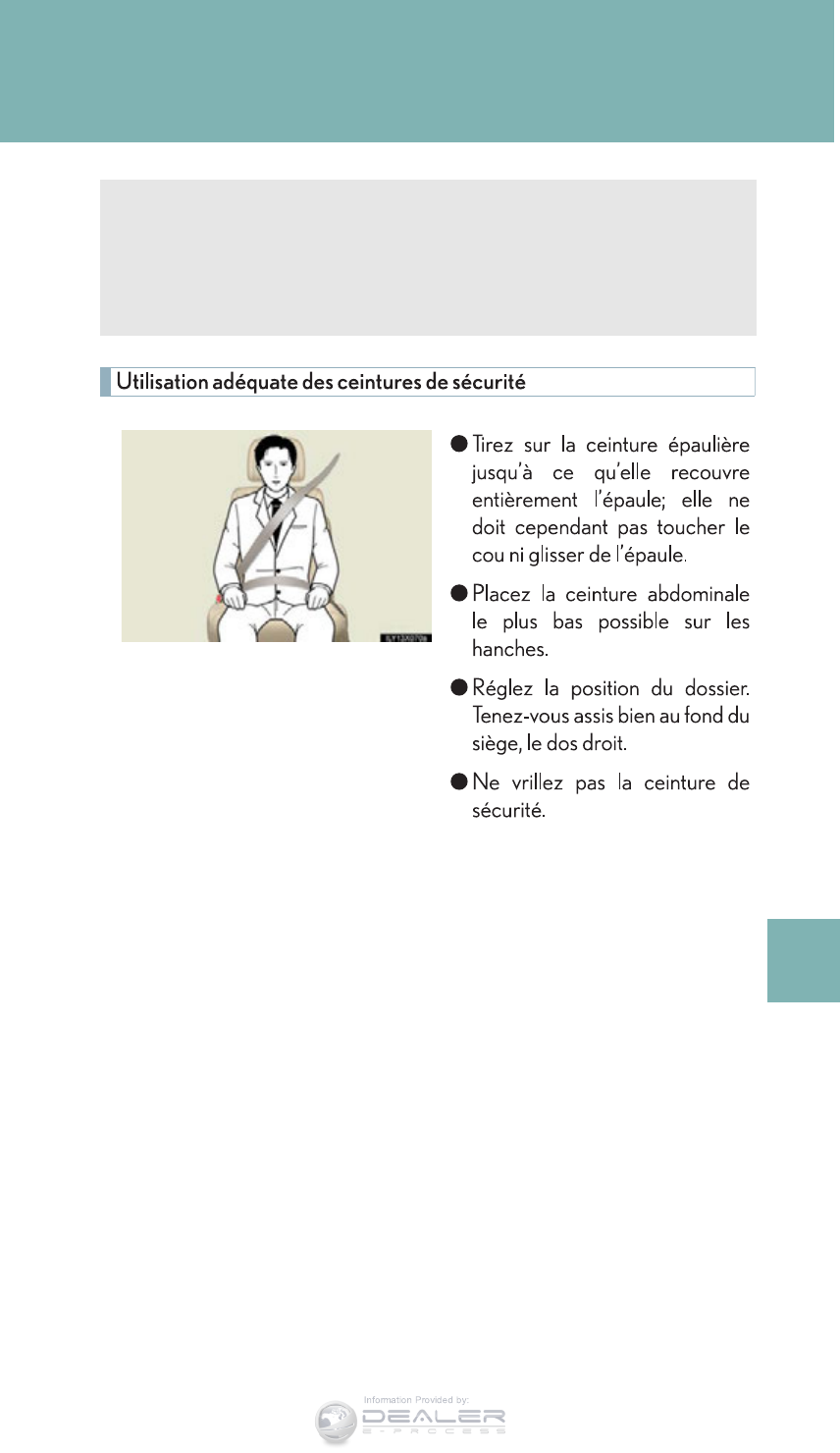
927
7
For owners
LX570_OM_OM60L96U_(U)
Seat belt instructions for Canadian owners (in French)
The following is a French explanation of seat belt instructions extracted
from the seat belt section in this manual.
See the seat belt section for more detailed seat belt instructions in
English.
Information Provided by:
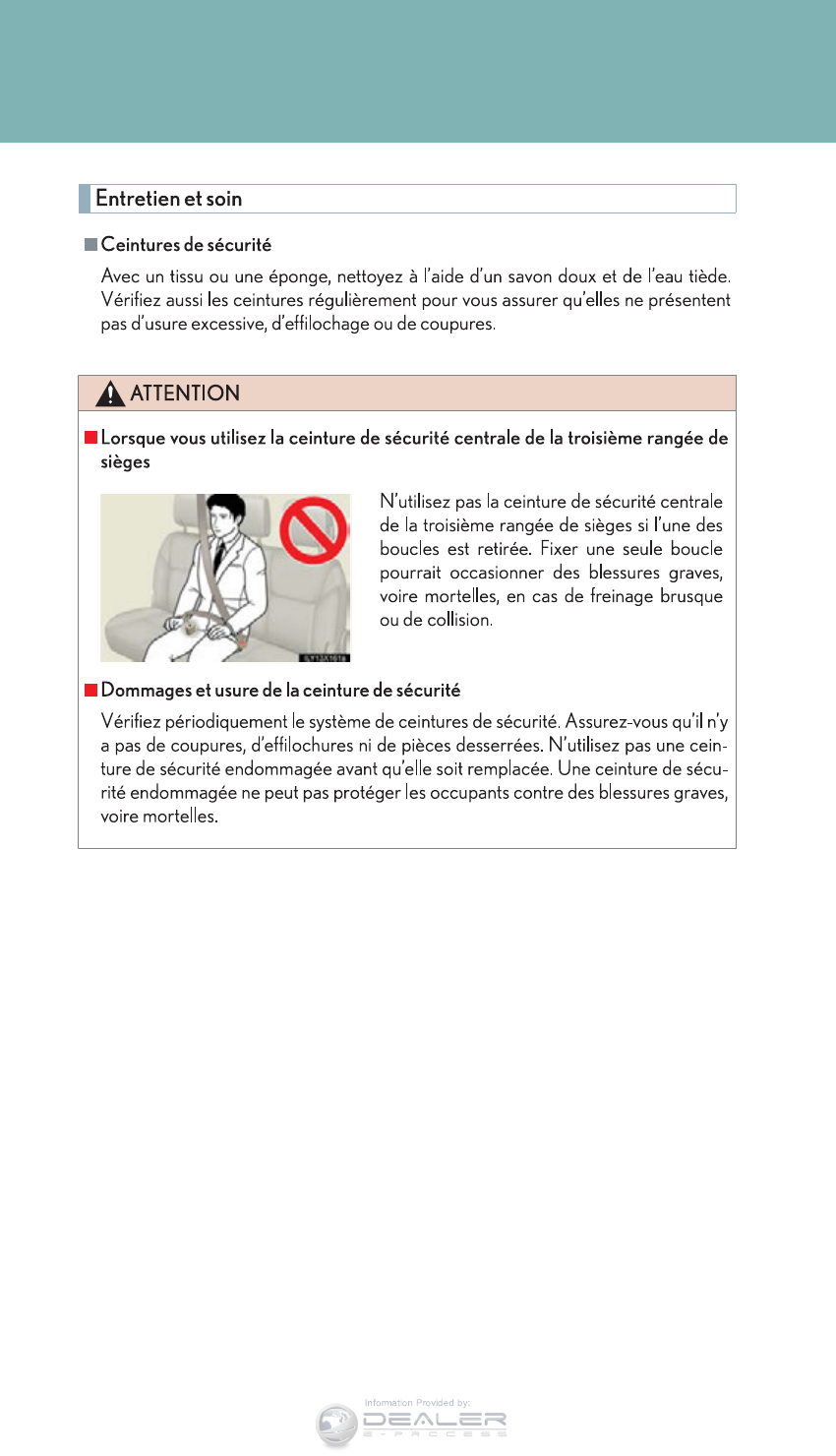
928
LX570_OM_OM60L96U_(U)
Information Provided by:
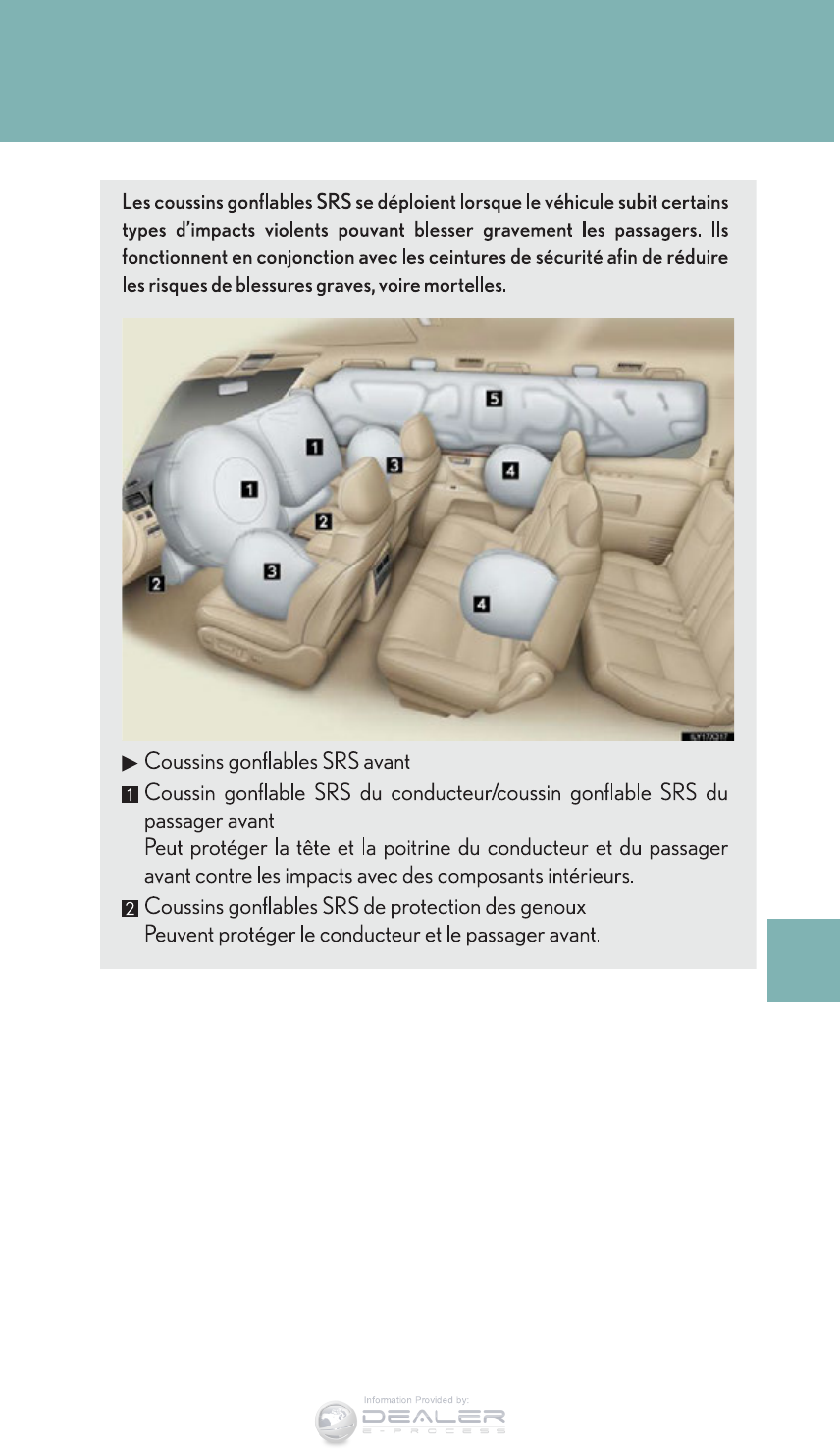
929
7
For owners
LX570_OM_OM60L96U_(U)
SRS airbag instructions for Canadian owners (in French)
Information Provided by:
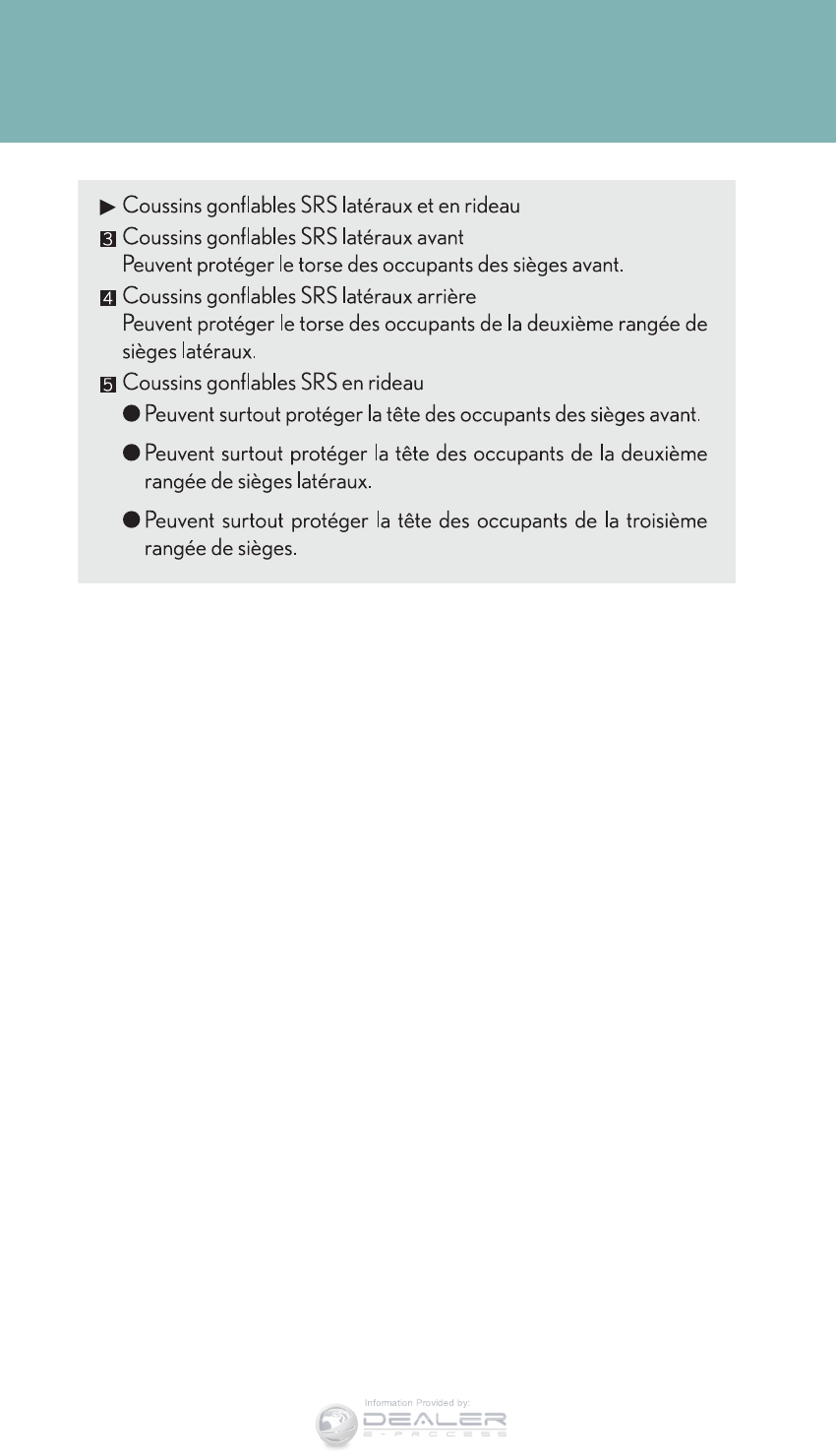
930
LX570_OM_OM60L96U_(U)
Information Provided by:
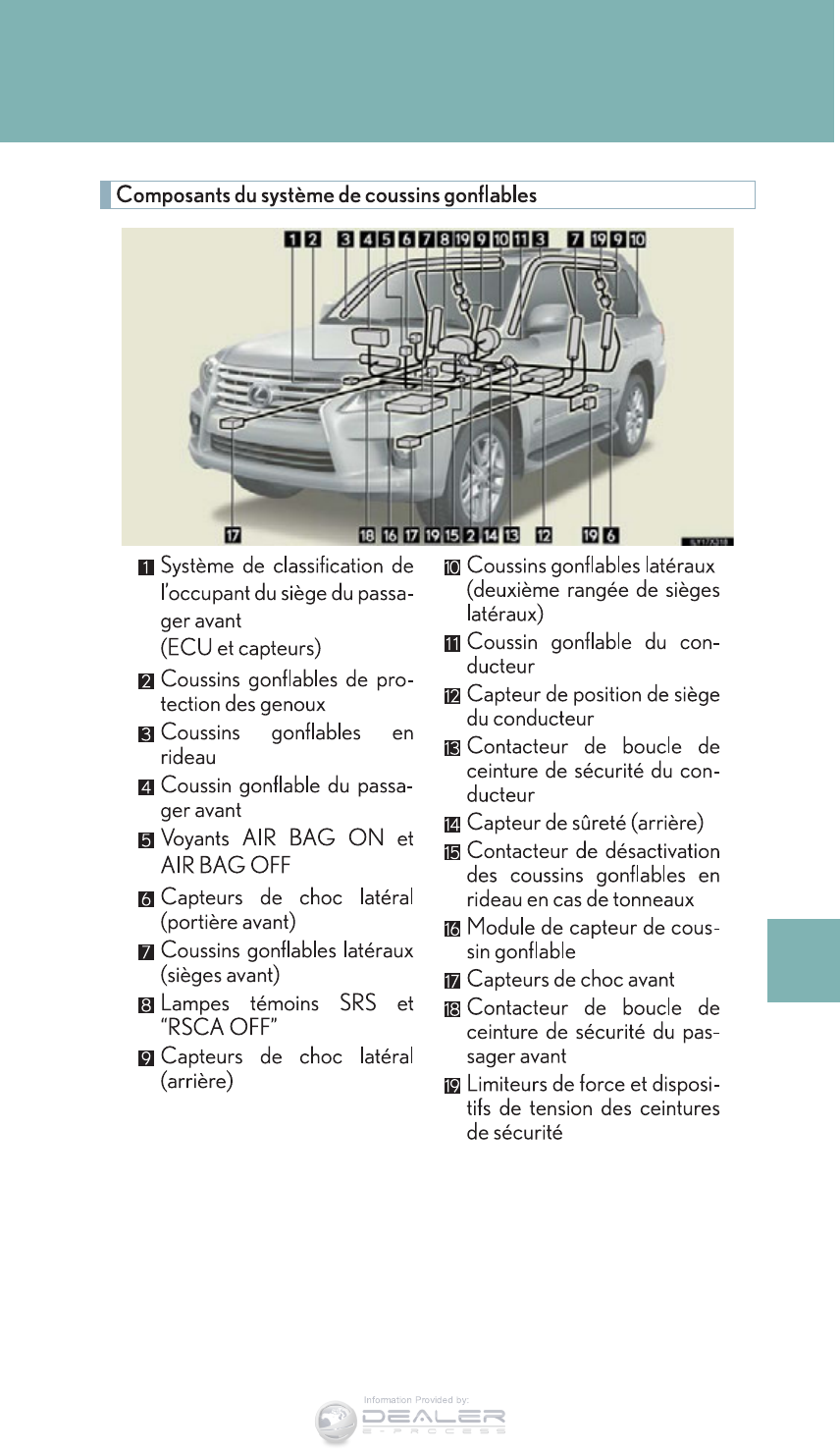
931
7
For owners
LX570_OM_OM60L96U_(U)
Information Provided by:
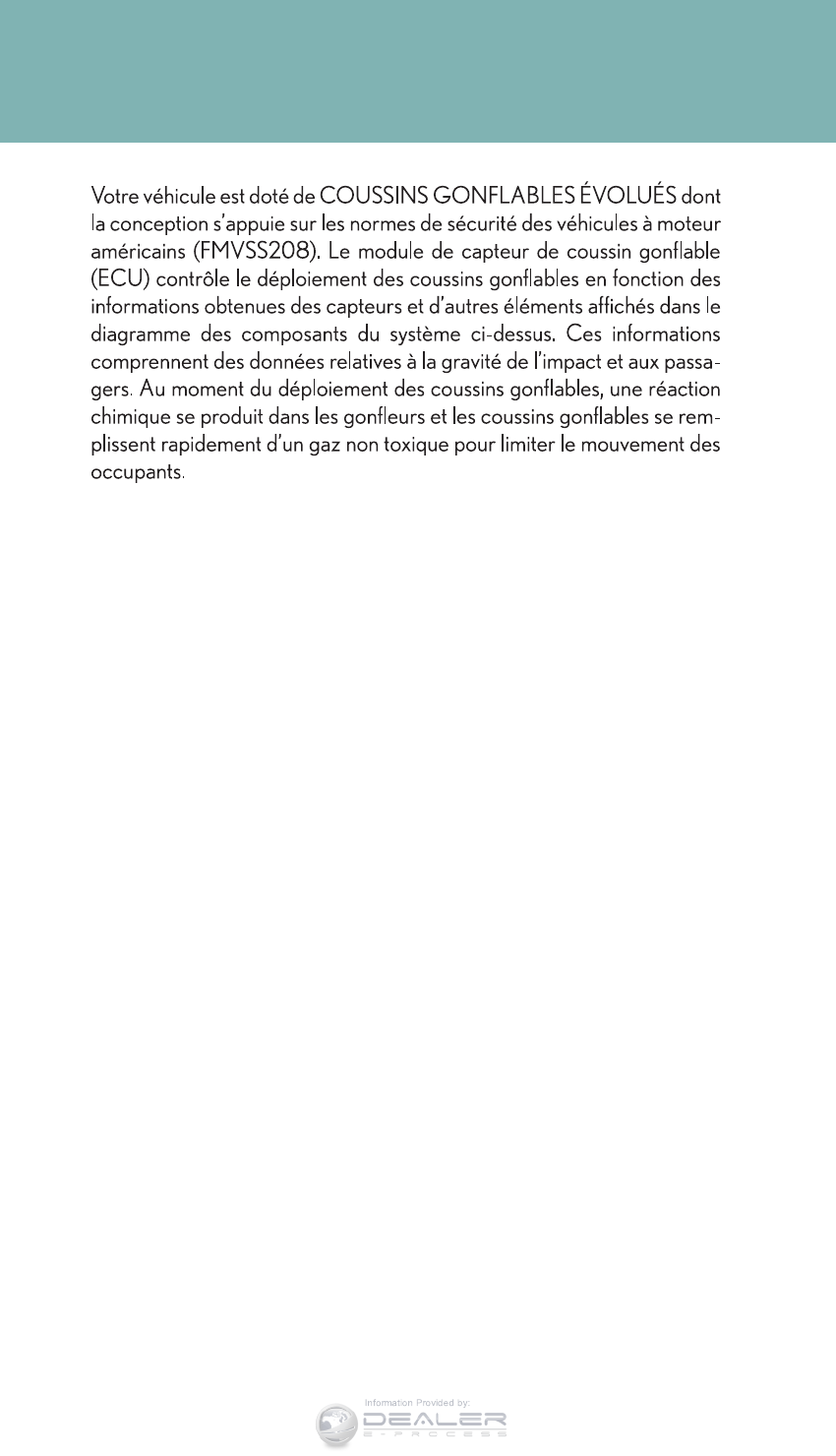
932
LX570_OM_OM60L96U_(U)
Information Provided by:
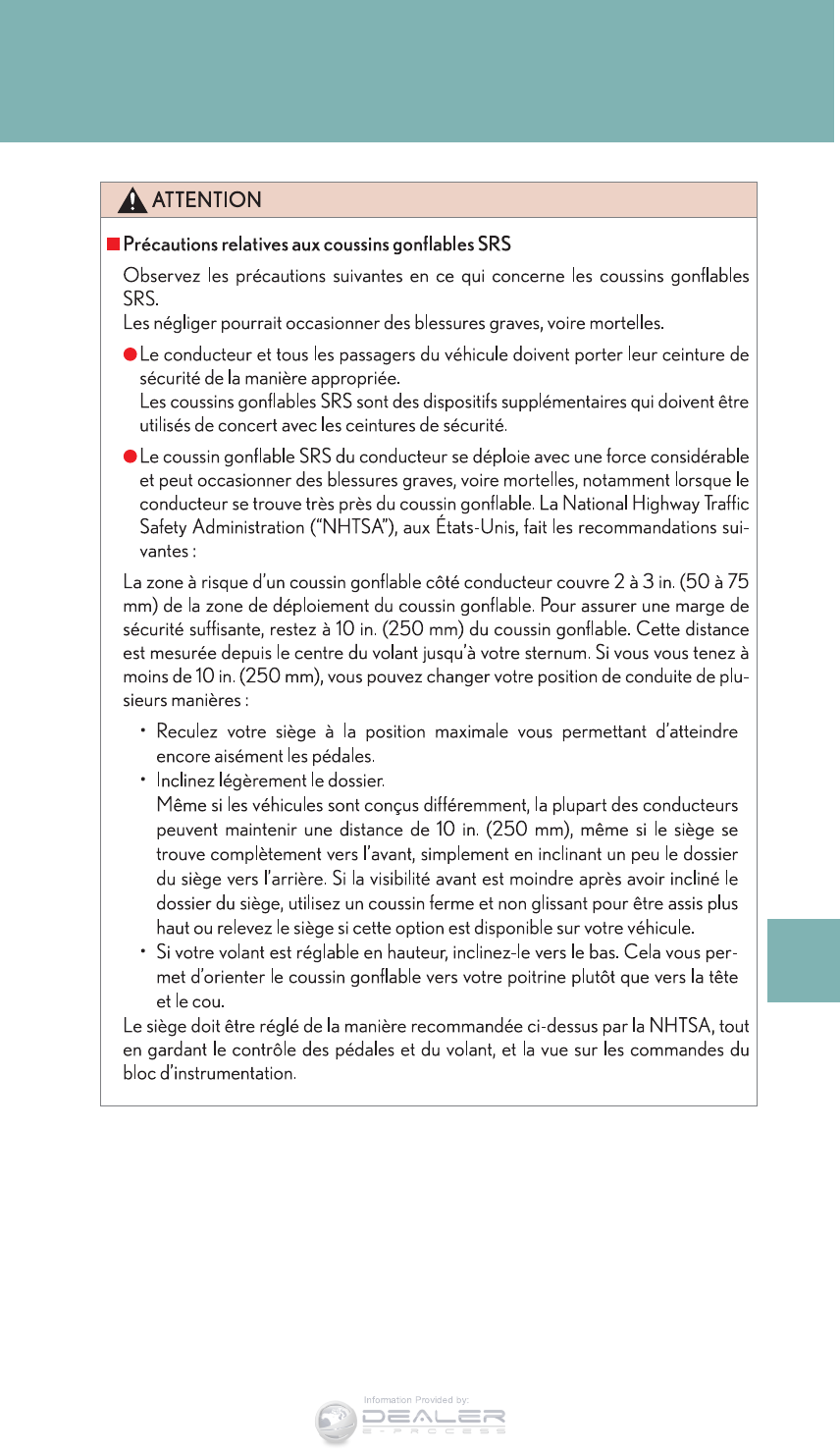
933
7
For owners
LX570_OM_OM60L96U_(U)
Information Provided by:

934
LX570_OM_OM60L96U_(U)
Information Provided by:
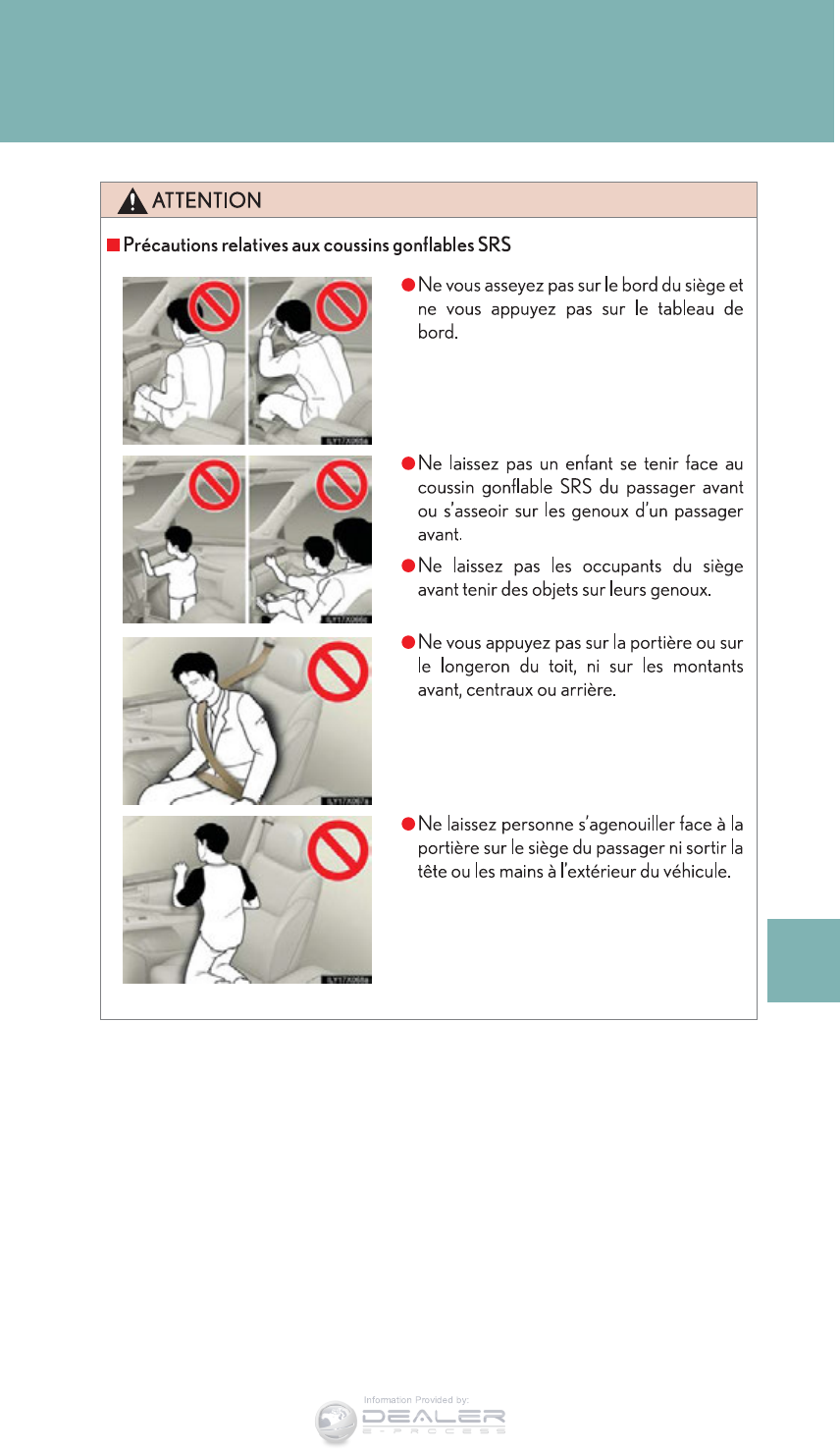
935
7
For owners
LX570_OM_OM60L96U_(U)
Information Provided by:
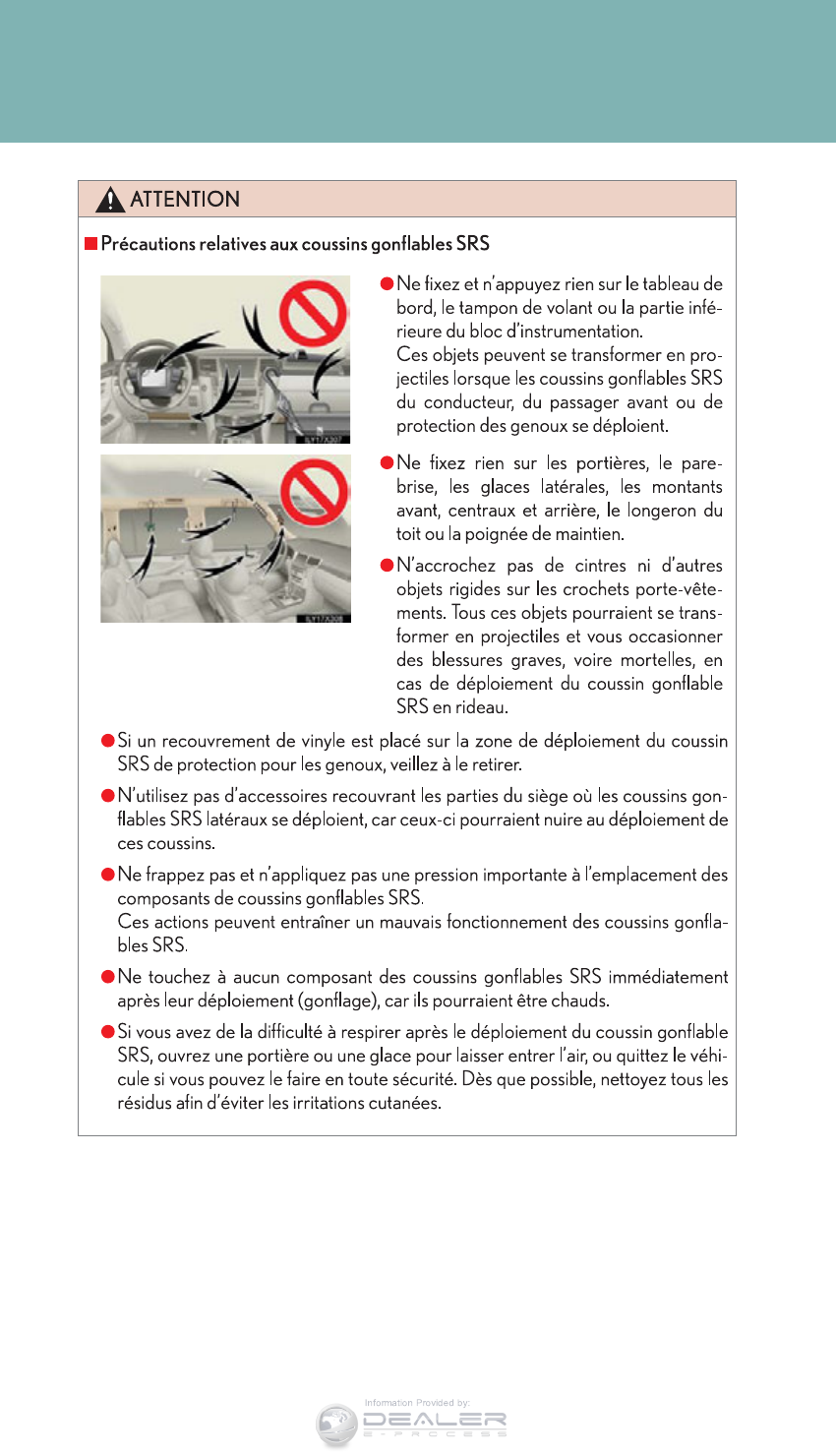
936
LX570_OM_OM60L96U_(U)
Information Provided by:
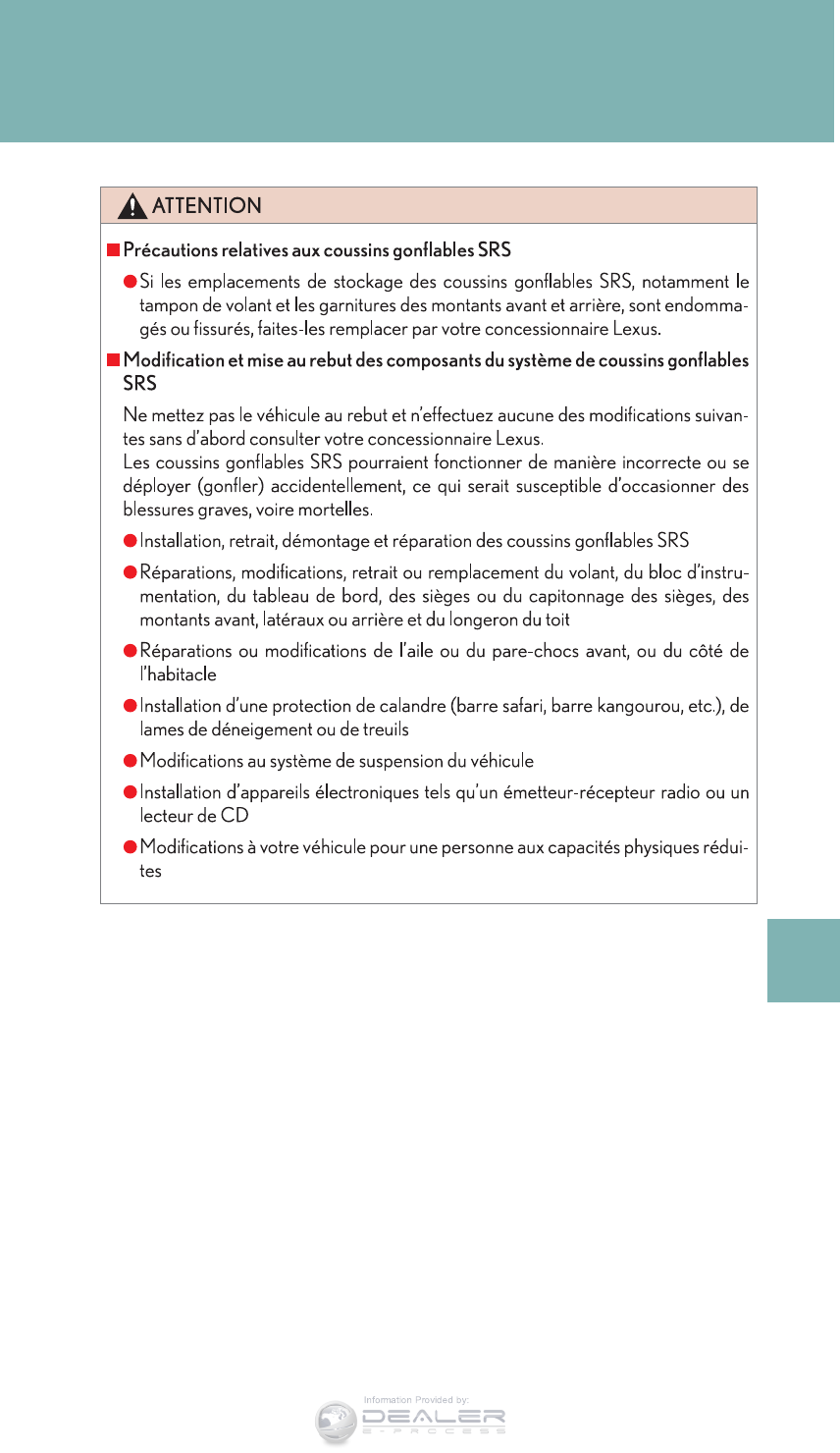
937
7
For owners
LX570_OM_OM60L96U_(U)
Information Provided by:

938
LX570_OM_OM60L96U_(U)
Information Provided by:
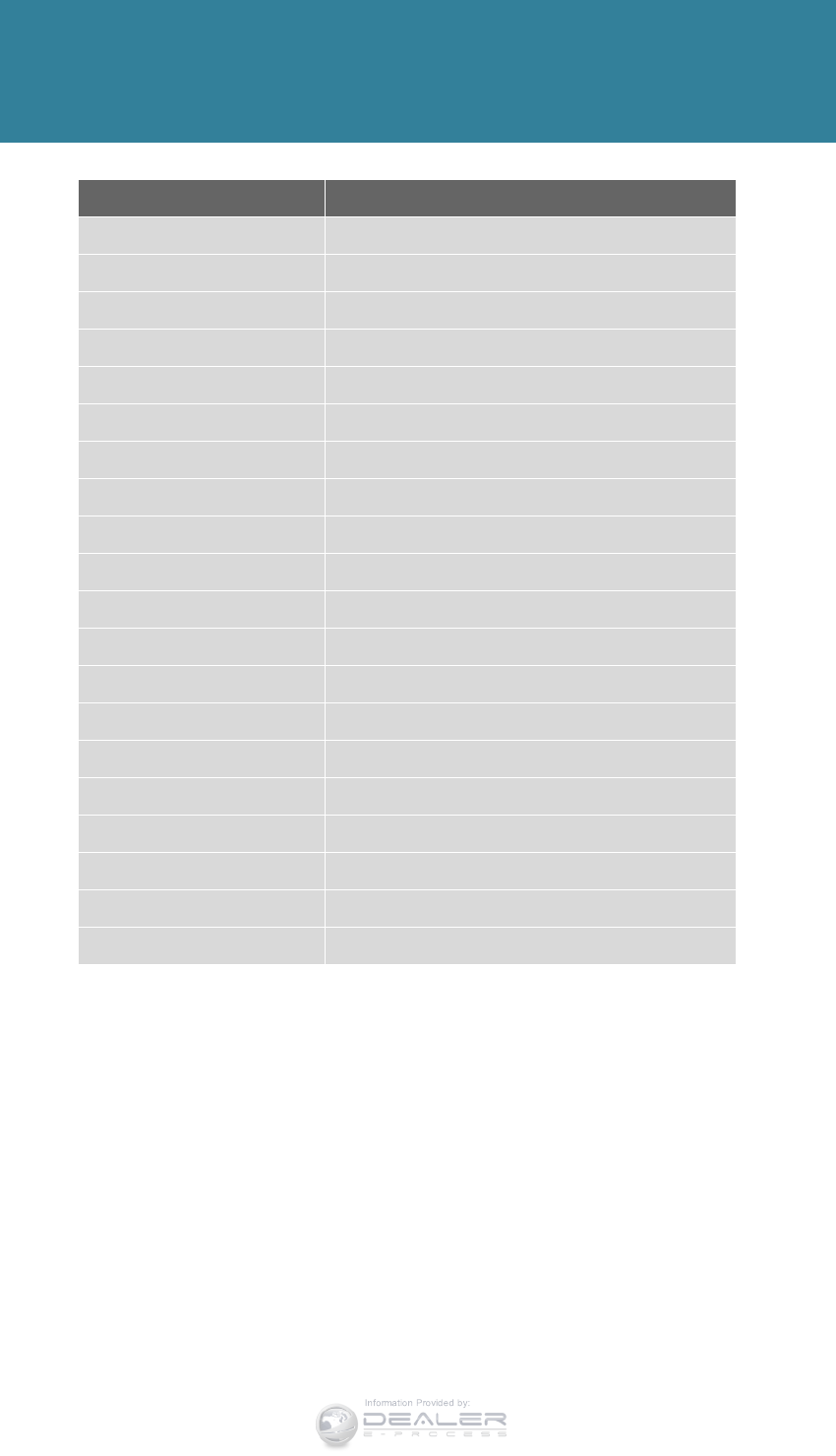
940
LX570_OM_OM60L96U_(U)
Abbreviation list
Abbreviation/Acronym list
ABBREVIATIONS MEANING
4WD Four Wheel Drive
A/C Air Conditioning
ABS Anti-lock Brake System
AFS Adaptive Front-lighting System
AHC Active Height Control Suspension
AI-SHIFT Artificial Intelligence Shift control
ALR Automatic Locking Retractor
AVS Adaptive Variable Suspension
CRS Child Restraint System
DISP Display
ECT Electronic Controlled Transmission
EDR Event Data Recorder
ELR Emergency Locking Retractor
GAWR Gross Axle Weight Rating
GCWR Gross Combination Weight Rating
GPS Global Positioning System
GVWR Gross Vehicle Weight Rating
HI High
I/M Emission inspection and maintenance
INT Intermittent
Information Provided by:
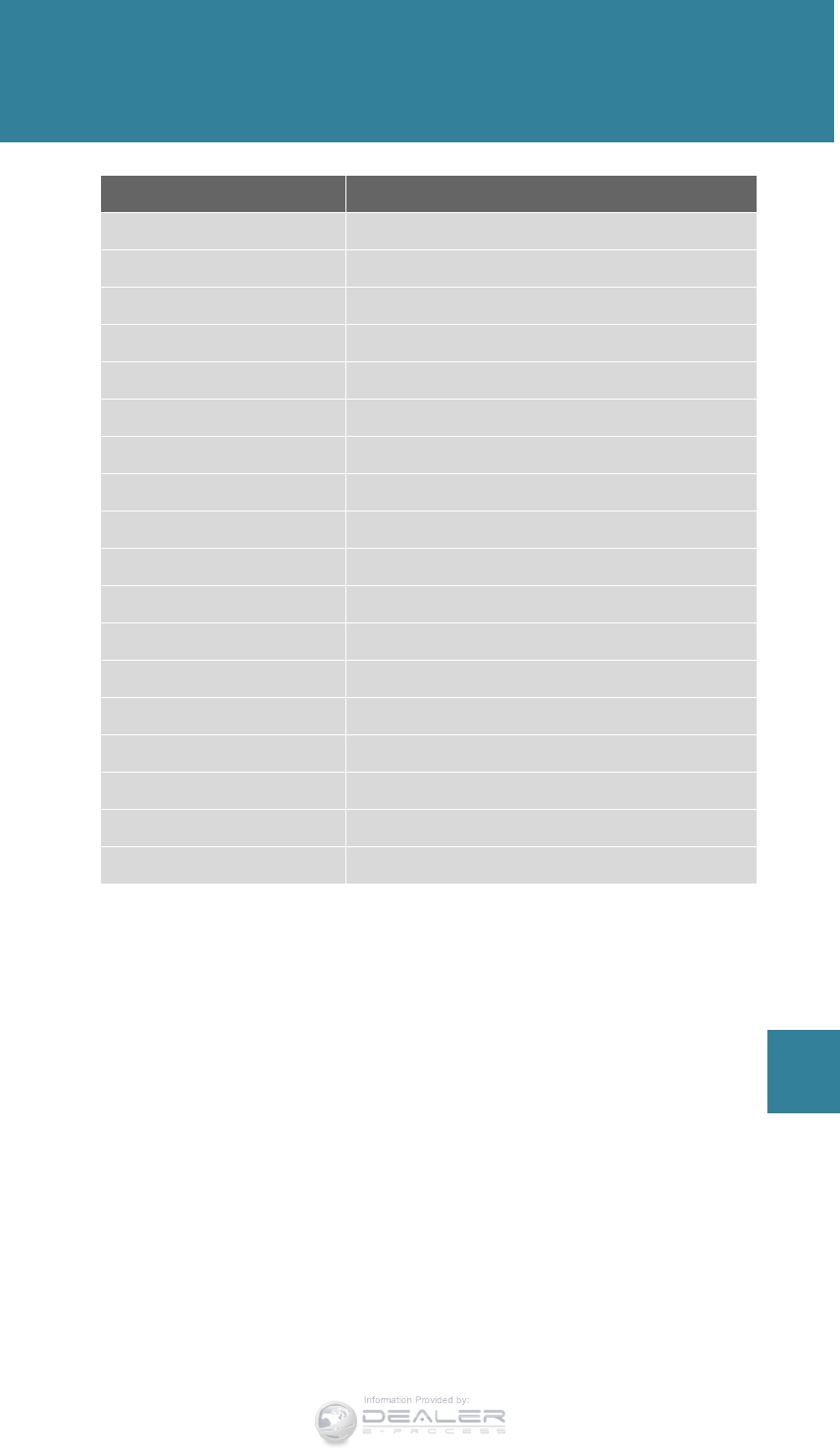
941
Abbreviation list
LX570_OM_OM60L96U_(U)
LLeft
LATCH Lower Anchors and Tethers for Children
LED Light Emitting Diode
LO Low
M + S Mud and Snow
MMT Methylcy clopentadienyl Manganese Tricarbonyl
MTBE Methyl Tertiary Butyl Ether
PCS Pre-Collision System
PWR Power
RSCA Roll Sensing of Curtain Shield Airbag
SRS Supplemental Restraint System
TIN Tire Identification Number
TPMS Tire Pressure Monitoring (Warning) System
TRAC Traction Control
TWR Trailer Weight Rating
VGRS Variable Gear Ratio Steering
VIN Vehicle Identification Number
VSC Vehicle Stability Control
ABBREVIATIONS MEANING
Information Provided by:
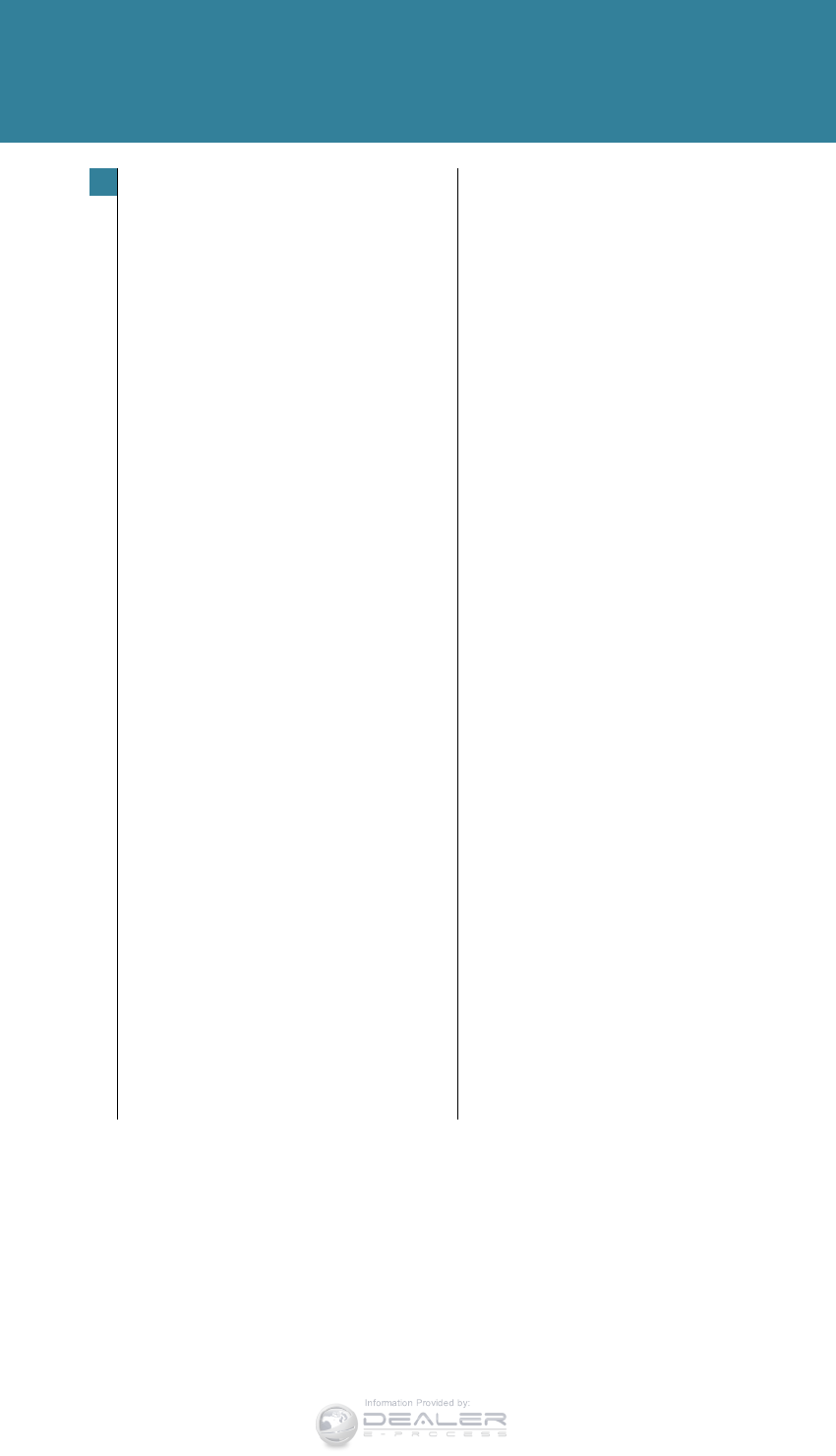
942
LX570_OM_OM60L96U_(U)
Alphabetical index
Alphabetical index
A/C
Air conditioning filter .........................781
Automatic air conditioning
system..................................................444
ABS.............................................................349
Active head restraint..............................69
Active height control
suspension............................................320
Active traction control........................349
Adaptive Front-lighting System.......210
Adaptive Variable
Suspension ............................................ 331
AFS..............................................................210
AHC...........................................................320
Air conditioning filter ........................... 781
Air conditioning system
Air conditioning filter .........................781
Automatic air conditioning
system..................................................444
Airbags
Airbag operating conditions......... 130
Airbag precautions for your
child.........................................................134
Airbag warning light ........................827
Curtain shield airbag
operating conditions ..................... 130
Curtain shield airbag
precautions .........................................134
Front passenger occupant
classification system....................... 140
General airbag precautions ..........134
Locations of airbags...........................126
Modification and disposal of
airbags.................................................. 138
Proper driving posture ...........124, 134
Roll sensing of curtain shield
airbags off switch.............................139
Side airbag operating
conditions............................................130
Side airbag precautions................... 134
SRS airbags............................................ 126
SRS airbags instructions
for Canadian owners................... 929
Alarm............................................................ 121
Antenna..................................................... 501
Anti-lock brake system .....................349
Armrest ......................................................712
Assist grips ................................................713
Ashtrays.................................................... 703
Audio system
Antenna....................................................501
AUX port...............................................574
CD player .............................................507
DVD player.......................................... 507
iPod.......................................................... 562
MP3/WMA disc...............................509
Optimal use ..........................................572
Radio ....................................................... 487
Steering wheel audio switch........ 576
USB memory...................................... 552
Automatic air conditioning
system .................................................... 444
Automatic headlight leveling
system ......................................................212
Automatic light control
system ....................................................208
Automatic transmission
Automatic transmission .....................181
If the shift lever cannot be
shifted from “P” ...............................870
Paddle shift switches .........................184
“S” mode..................................................186
A
Information Provided by:
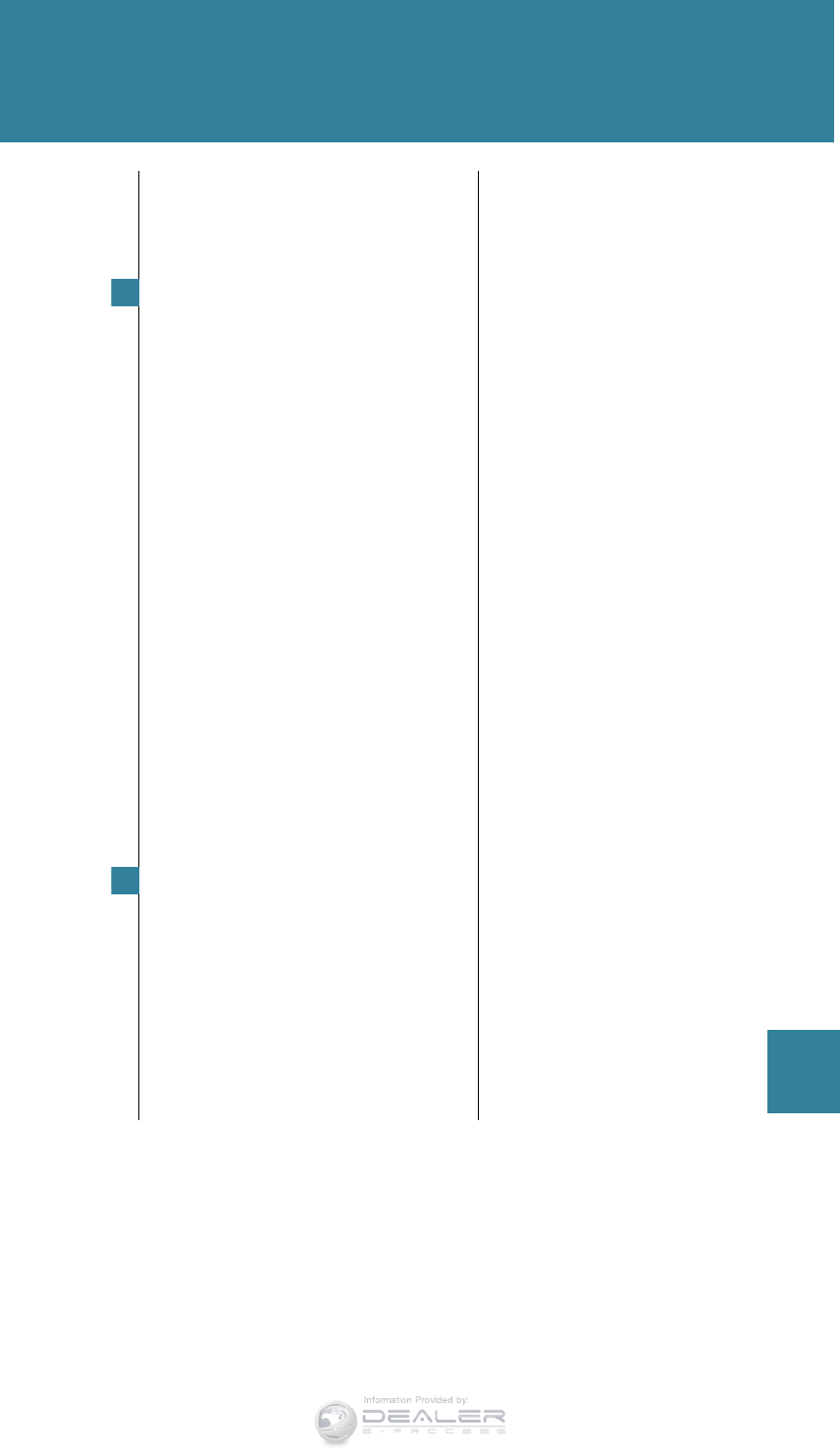
943
Alphabetical index
LX570_OM_OM60L96U_(U)
AUX port .................................................574
Auxiliary box ...........................................697
AVS .............................................................331
Back-up lights
Replacing light bulbs ...................... 808
Wattage .................................................896
Back door
Back door ................................................ 56
Wireless remote control key...........49
Battery
If the vehicle has discharged
battery..................................................875
Preparing and checking
before winter.................................... 376
Bluetooth® audio...................................541
Bluetooth® phone.................................616
Bottle holder .......................................... 696
Brake
Fluid..........................................................894
Parking brake........................................190
Brake assist............................................. 349
Break-in tips ............................................. 167
Brightness control
Instrument light control ....................194
Care
Exterior....................................................734
Interior......................................................737
Seat belts ...............................................738
Cargo capacity ..................................... 368
Cargo hooks............................................ 716
CD player................................................ 507
Center differential
lock/unlock switch............................332
Chains ....................................................... 376
Child restraint system
Booster seats, definition .................. 146
Booster seats, installation .................151
Convertible seats, definition.......... 146
Convertible seats, installation.........151
Infant seats, definition........................ 146
Infant seats, installation.......................151
Installing child restraint systems
with LATCH system...................... 152
Installing child restraint systems
with seat belts.................................... 154
Installing child restraint systems
with top tether strap.......................159
Child safety
Airbag precautions............................ 134
Battery precautions ..............763, 877
Child-protectors ...................................53
Child restraint system....................... 146
Heated steering wheel
precautions........................................707
How your child should wear
the seat belt ..........................................95
Installing child restraints.....................151
Moon roof precautions......................115
Power window lock switch............108
Power window precautions ............110
Removed key battery
precautions....................................... 785
Seat belt precautions ..........................96
Seat heater
precautions........................................... 711
Child-protectors......................................53
Cigarette lighter....................................704
B
C
Information Provided by:
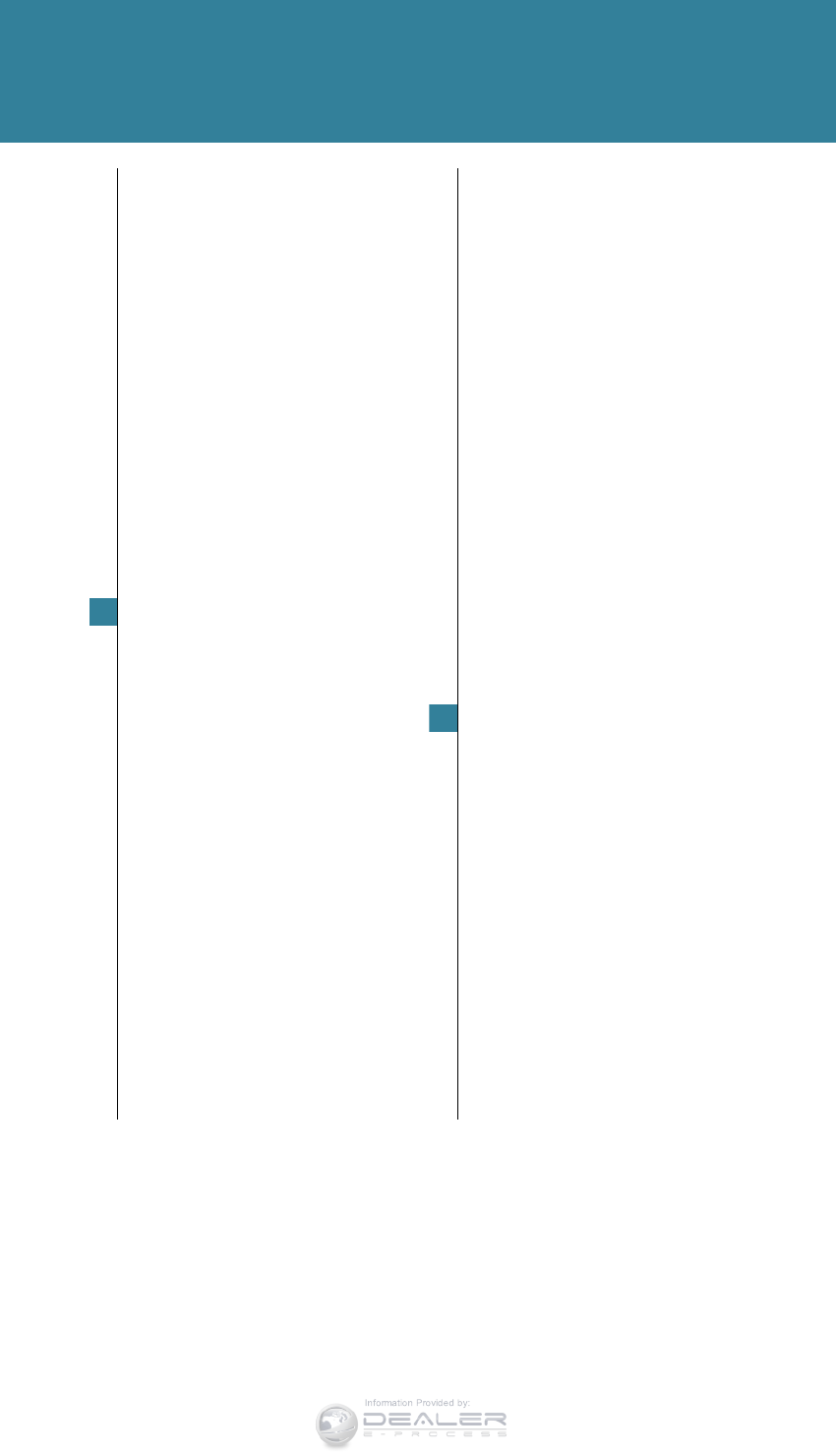
944
Alphabetical index
LX570_OM_OM60L96U_(U)
Cleaning
Exterior ................................................... 734
Interior......................................................737
Seat belts................................................738
Clock .......................................................... 415
Condenser ..............................................758
Console box ...........................................692
Cool box...................................................699
Cooling system
Engine overheating ..........................878
Crawl Control........................................337
Cruise control............................ 232, 236
Cup holder ..............................................694
Curtain shield airbags.......................... 126
Customizable features ........................ 912
Daytime running light system .............211
Defogger
Rear window........................................460
Side mirror............................................460
Dimension............................................... 886
Dinghy towing......................................... 401
Display
Crawl Control display...................337
Dynamic radar cruise control ....236
Intuitive parking assist system
display.................................................. 252
Multi-information display...............200
Shift position and shift
range ...........................................184, 186
Trip information....................................201
Warning message.............................837
Do-it-yourself maintenance ............. 747
Door courtesy lights
Door courtesy lights........................ 686
Wattage................................................. 896
Door lock
Back door................................................ 56
Side door...................................................52
Wireless remote control key...........49
Doors
Door glasses..........................................108
Door lock................................35, 49, 52
Side mirrors............................................104
Driver’s seat belt reminder
light..........................................................829
Driving
Break-in tips........................................... 167
Correct posture................................... 124
Off-road precautions...................... 363
Procedures.............................................166
Winter driving tips.............................376
Driving position memory......................83
DVD player.............................................507
Dynamic radar cruise control ......... 236
Eco driving ............................................... 168
EDR............................................................... 25
Electronic key
If your electronic key battery is
discharged........................................ 784
Emergency flashers.............................. 816
Emergency, in case of
If the electronic key does not
operate properly.............................872
If the engine will not start...............868
If the shift lever cannot be
shifted from “P” ...............................870
If the vehicle has discharged
battery .................................................875
If the warning buzzer
sounds................................................. 826
D
E
Information Provided by:
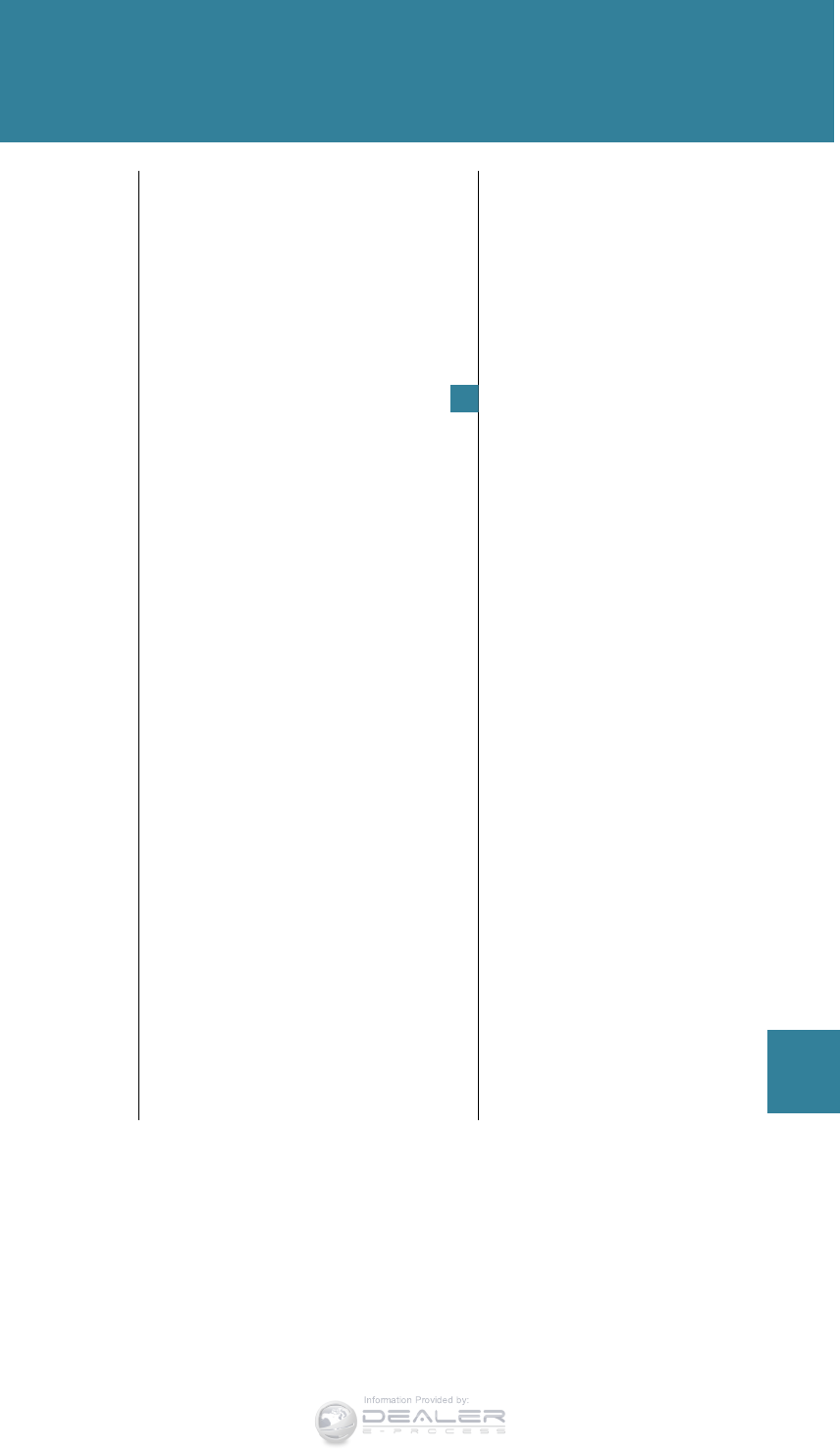
945
Alphabetical index
LX570_OM_OM60L96U_(U)
If the warning light turns on..........826
If the warning message is
displayed............................................837
If you have a flat tire ........................854
If you lose your keys ..........................871
If you think something is
wrong................................................... 824
If your vehicle becomes
stuck ...................................................... 881
If your vehicle has to be
stopped in an emergency .........883
If your vehicle needs to be
towed.....................................................817
If your vehicle overheats................878
Engine
Compartment.......................................751
Engine switch .........................................177
Hood .......................................................750
How to start the
engine.....................................................177
Identification number.......................887
If the engine will not start.............. 868
Ignition switch.........................................177
Overheating.........................................878
Engine coolant
Capacity...................................................891
Checking................................................757
Preparing and checking
before winter.................................... 376
Engine coolant temperature
gauge.......................................................192
Engine immobilizer system................. 119
Engine oil
Capacity ................................................889
Checking ...............................................753
Preparing and checking
before winter ....................................376
Engine switch ...........................................177
Event data recorder ...............................25
First-aid kit holder...................................717
Floor mats ..................................................714
Fluid
Brake....................................................... 894
Power steering................................... 894
Washer ...................................................765
Fog lights
Replacing light bulbs.........................810
Switch.......................................................220
Wattage.................................................896
Four-wheel drive system ...................332
Front passenger occupant
classification system.......................... 140
Front passenger’s seat belt
reminder light......................................829
Front seats
Adjustment............................................... 67
Driving position memory..................83
Front turn signal lights
Replacing light bulbs....................... 807
Wattage.................................................896
F
Information Provided by:
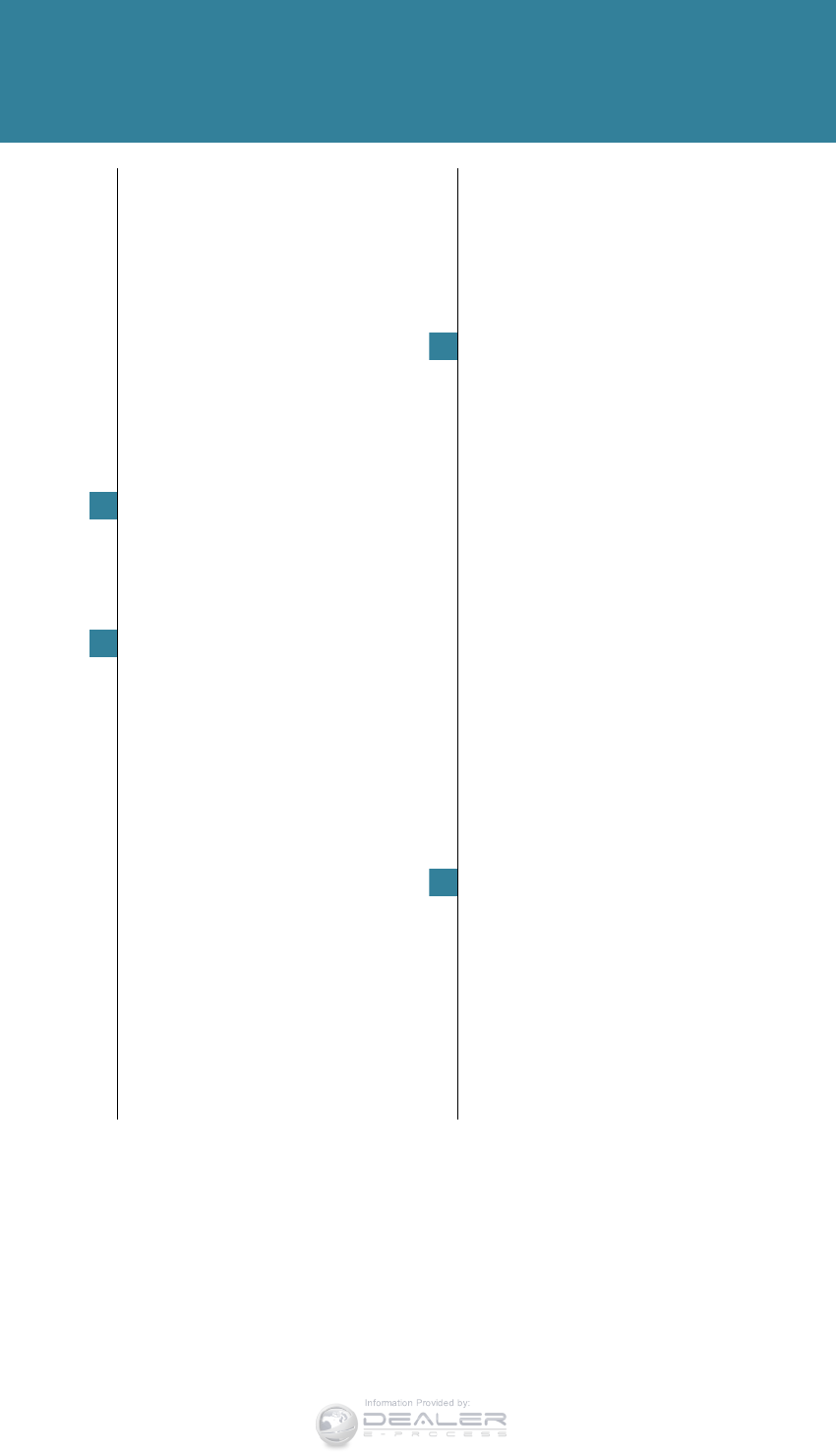
946
Alphabetical index
LX570_OM_OM60L96U_(U)
Fuel
Capacity................................................888
Fuel gauge ..............................................192
Fuel pump shut off system ............825
Information............................................897
Refueling ................................................... 116
Type.........................................................888
Fuel door .....................................................116
Fuel filler door ...........................................116
Fuel pump shut off system.................825
Fuses ..........................................................786
Garage door opener ........................... 718
Gauges ...................................................... 192
Glove box ................................................. 691
Glove box light ....................................... 691
Hands-free system................................ 616
Hazard light
Switch ....................................................... 816
Head restraints
Adjusting................................................... 87
Headlight cleaner.................................. 231
Headlights
Replacing light bulbs....................... 805
Switch ......................................................208
Wattage................................................. 896
Heaters
Sear heaters ........................................709
Side mirror............................................460
Steering wheel .................................... 707
Hill-start assist control ........................349
Hood ..........................................................750
Hooks
Cargo hook
(Tie-down hooks)............................ 716
Tie-down hooks................................... 716
Horn..............................................................191
I/M test ..................................................... 746
Identification
Engine.....................................................887
Vehicle....................................................887
Ignition
Engine switch.........................................177
Keys............................................................. 30
Ignition switch ........................................177
Ignition switch ..........................................177
Illuminated entry system....................689
Indicator lights .........................................196
Inside rear view mirror........................ 102
Instrument panel light
control......................................................194
Interior lights
Interior lights list .................................686
Switch...................................................... 687
Wattage.................................................896
Intuitive parking assist...........................251
Jack
Vehicle-equipped jack...................854
Jack handle .............................................857
G
H
I
J
Information Provided by:
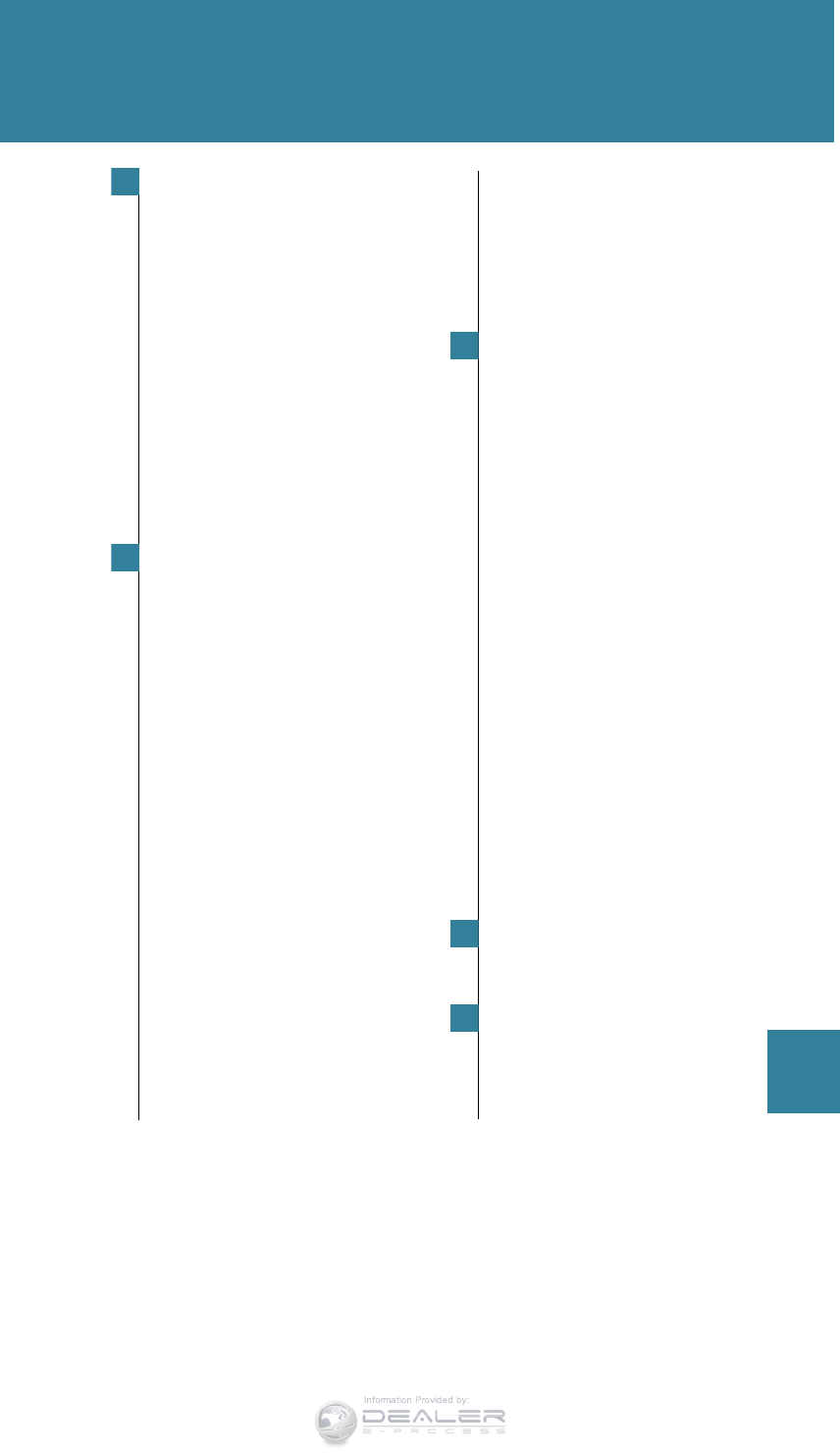
947
Alphabetical index
LX570_OM_OM60L96U_(U)
Keyless entry............................................. 35
Keys
Electronic key.........................................30
If you lose your keys ..........................871
If your electronic key battery
is discharged........................784, 872
Ignition switch.........................................177
Keyless entry........................................... 35
Key number..............................................32
Keys............................................................. 30
Mechanical key ..................................... 30
Wireless remote control key...........49
Knee airbags............................................126
Language
Multi-information
display...................................................922
License plate lights ............................... 810
Light bulbs
Replacing...............................................803
Wattage .................................................896
Lights
Door courtesy lights ........................686
Emergency flasher switch...............816
Fog light switch................................... 220
Hazard light switch.............................816
Headlights switch..............................208
Interior light switch............................687
Personal light switch....................... 688
Replacing light bulbs .......................803
Turn signal lever...................................189
Vanity lights.......................................... 702
Wattage .................................................896
Load capacity.........................................375
Lock steering column ...........................179
Luggage compartment lights
Switch......................................................689
Wattage.................................................896
Maintenance
Do-it-yourself maintenance.......... 747
General maintenance .....................743
Maintenance data.............................886
Maintenance requirements ..........740
Reset the maintenance data...........741
Meter
Instrument panel light
control................................................... 194
Meters........................................................192
Micro dust and pollen filter...............450
Mirrors
Inside rear view mirror..................... 102
Mirror position memory....................83
Side mirrors ........................................... 104
Vanity mirrors......................................702
Moon roof.................................................... 111
MP3 disc................................................. 509
Multi-information display ................. 200
Multi Terrain ABS.................................349
Multi-terrain Select .............................344
Navigation System*
Noise from under vehicle..................... 22
Odometer................................................. 192
Off road precautions...........................363
Oil
Engine oil................................................753
K
L
M
N
O
*: Refer to the “Navigation System Owner’s Manual”.
Information Provided by:
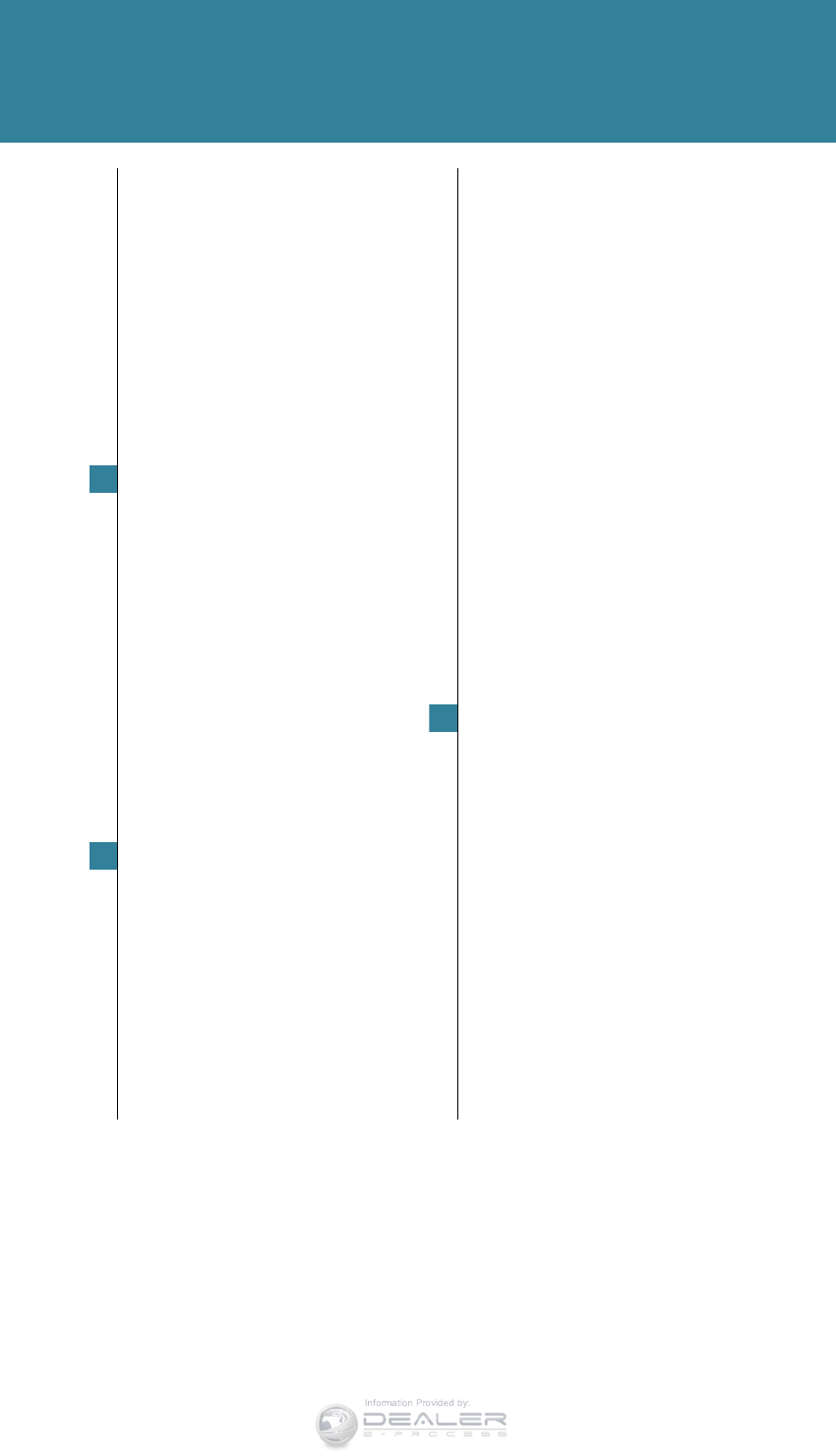
948
Alphabetical index
LX570_OM_OM60L96U_(U)
Opener
Back door.................................................56
Fuel filler door......................................... 116
Hood........................................................750
Outside rear view mirrors
Adjusting and folding ....................... 104
Outside temperature
display ....................................................455
Overhead console ...............................693
Overheating, Engine...........................878
Paddle shift switches ..................184, 186
Parking brake..........................................190
Parking lights
Switch ......................................................208
PCS ............................................................357
Personal lights
Switch ..................................................... 688
Power back door .....................................57
Power outlet............................................705
Power steering
Fluid ..........................................................894
Power windows ......................................108
Pre-collision system.............................357
Radar cruise control............................236
Radiator ....................................................758
Radio..........................................................487
Rear air conditioning
system.....................................................456
Rear seat
Adjustment................................................. 71
Folding the third seats........................ 75
Tumbling second seats.......................72
Rear seat entertainment system.....579
Rear step bumper ...................................58
Rear turn signal lights
Replacing light bulbs.......................809
Wattage.................................................896
Rear view monitor system ................ 262
Rear window defogger ......................460
Rear window wiper..............................228
Replacing
Key battery ........................................... 784
Fuses........................................................ 786
Light bulbs............................................803
Tires..........................................................854
Reporting safety defects for
U.S. owners.......................................... 926
Resetting the message indicating
maintenance is required ..................741
Roll sensing of curtain shield
airbags off switch.................................139
Roof luggage carrier...........................368
Safety Connect ..................................... 726
Seat belts
Adjusting the seat belt ......................... 91
Automatic Locking Retractor........ 95
Child restraint system
installation..............................................151
Cleaning and maintaining
the seat belts .................................... 738
Emergency Locking
Retractor............................................... 95
How to wear your seat belt .............. 91
How your child should wear
the seat belt.......................................... 95
Pre-collision seat belts........................94
Pregnant women, proper seat
belt use....................................................97
P
R
S
Information Provided by:

949
Alphabetical index
LX570_OM_OM60L96U_(U)
Reminder light.....................................829
Seat belt instructions for
Canadian owners...........................927
Seat belt pretensioners.......................94
Seat heaters............................................ 709
Seat ventilators...................................... 709
Seats
Adjustment
precautions.......................................... 70
Child restraint
system installation..............................151
Cleaning .................................................737
Driver’s seat position
memory ................................................. 83
Front seat adjustment..........................67
Head restraint ........................................ 87
Properly sitting in the seat............... 124
Rear seat adjustment.............................71
Seat heaters and ventilators.........709
Service reminder
indicators ...............................................196
Shift lever
Automatic transmission..................... 181
If the shift lever cannot
be shifted from “P”.........................870
Side airbags..............................................126
Side marker light .................................. 208
Side mirror
Adjusting and folding........................104
Mirror position memory ................... 83
Smart access system with
push-button start
Entry function ......................................... 35
Starting the engine...............................177
“SOS” button ..........................................726
Spare tire
Inflation pressure...............................895
Storage location ................................ 854
Spark plug.................................................891
Specifications ........................................ 886
Speedometer .......................................... 192
Steering
Adjustment.............................................100
Column lock release..........................179
Heated steering wheel....................707
Steering wheel
Audio switches................................576
Steering wheel position
memory..................................................83
Stop lights..................................................810
Storage compartment ..........................716
Storage feature......................................690
Storage precautions............................ 372
Stuck
If your vehicle becomes
stuck.......................................................881
Sun visors .................................................. 701
Sunshade
Roof.............................................................. 112
Switch
DISP switch............................................ 201
ECT switch.............................................183
Emergency flasher switch ..............816
Engine switch.........................................177
Fog light switch...................................220
Hazard light switch ............................816
Heated steering wheel switch.....707
Height select switch..........................320
Ignition switch........................................177
Light switches ..................................... 208
Information Provided by:
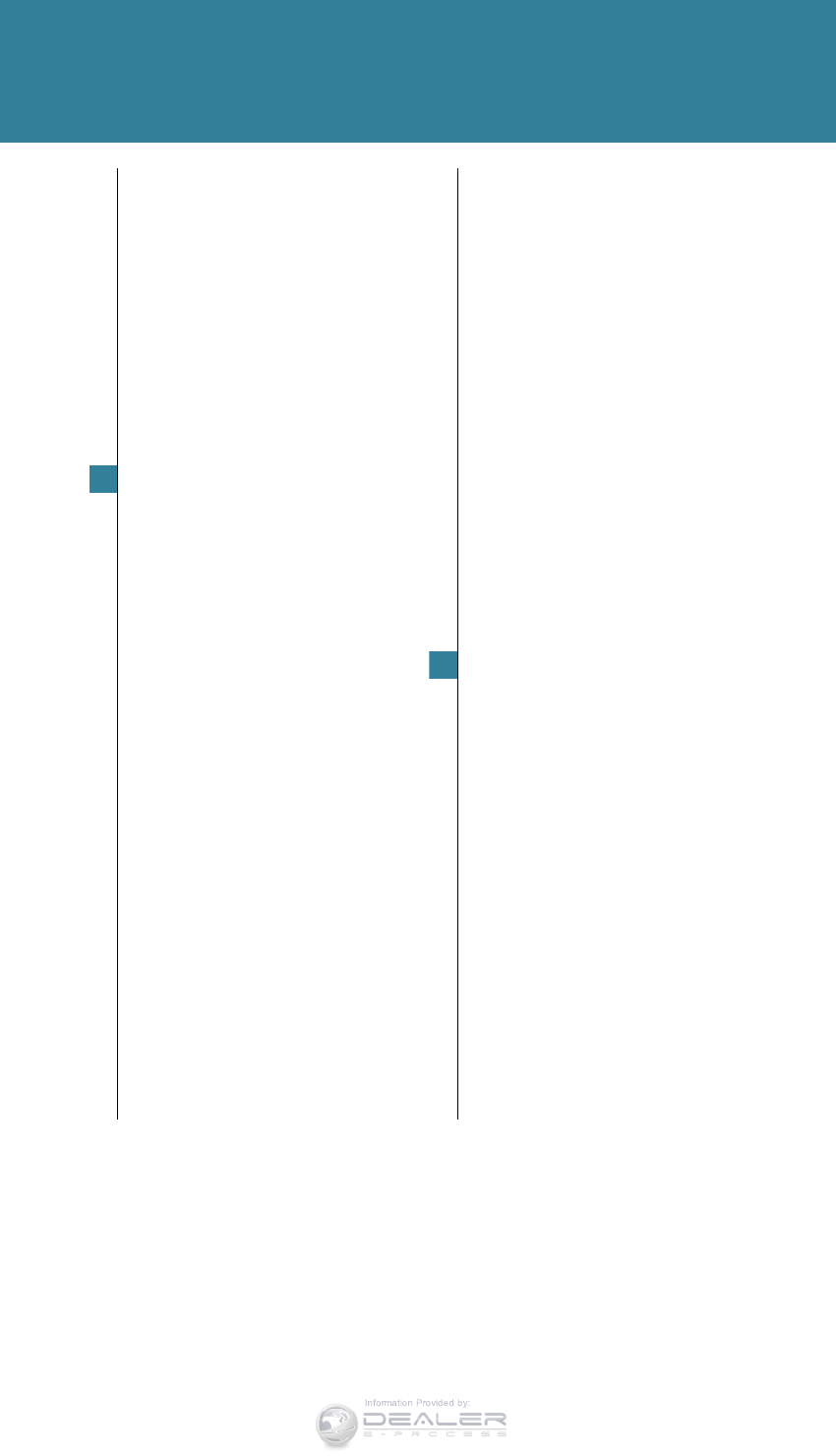
950
Alphabetical index
LX570_OM_OM60L96U_(U)
Paddle shift switches...............184, 186
Power back door ................................. 57
Power door lock switch.................... 52
Power window switch......................108
Rear window wiper and
washer switch ..................................228
VIEW switch........................................303
Window lock switch .........................108
Wipers and washer
switch ........................................222, 228
Tachometer.............................................. 192
Tail lights
Switch ......................................................208
Talk switch ........................445, 464, 635
Telephone switch................................... 616
Theft deterrent system
Alarm...........................................................121
Engine immobilizer system ............. 119
Tie-down hooks (Cargo hook).........716
Tire inflation pressure ......................... 775
Tire pressure warning system.......... 766
Tire information
Glossary................................................ 906
Size .......................................................... 895
Tire identification number .............902
Uniform tire quality grading.........904
Tires
Chains..................................................... 376
Checking...............................................766
If you have a flat tire..........................854
Inflation pressure................................ 775
Replacing.............................................. 859
Rotating tires........................................766
Size .......................................................... 895
Snow tires.............................................. 376
Spare tire...............................................854
Tools...........................................................854
Total load capacity...............................886
Touch screen..........................................404
Towing
Dinghy towing ......................................401
Emergency towing...........................820
Trailer towing ........................................381
TRAC ........................................................ 349
Traction control.....................................349
Trailer towing .......................................... 381
Trip information display ...................... 201
Trip meter ..................................................192
Turn signal lights
Replacing light bulbs..........807, 809
Switch........................................................189
Wattage.................................................896
Vanity lights
Vanity lights...........................................702
Wattage.................................................896
Vanity mirrors........................................ 702
Variable gear ratio steering.............349
Vehicle data recordings....................... 24
Vehicle identification
number ..................................................887
Vehicle load limits ................................ 375
Vehicle stability control .....................349
Ventilators............................................... 709
VGRS........................................................349
Voice command
switch*...........................445, 464, 635
VSC ...........................................................349
T
V
Information Provided by:

951
Alphabetical index
LX570_OM_OM60L96U_(U)
Warning buzzers
Brake system.......................................826
Open door ...........................................828
Seat belt reminder ............................829
Warning lights
“AFS OFF” indicator........................828
Anti-lock brake system .................. 827
Brake system.......................................826
Charging system...............................826
Fuel level................................................828
Malfunction indicator lamp .......... 827
Master warning light........................830
Open door ...........................................828
Pre-collision system......................... 827
Seat belt reminder light..................829
Slip indicator light..............................828
SRS airbags.......................................... 827
Tire pressure........................................829
Unengaged “Park” ...........................829
Warning messages.............................. 837
Warning reflector holder.................... 717
Washer
Checking............................................... 765
Preparing and checking
before winter.................................... 376
Switch...........................................222, 228
Washing and waxing ...........................734
Weight......................................................886
Wheels ......................................................779
Wide view front & side monitor..... 303
Window glasses .................................... 108
Window lock switch............................. 108
Windows
Power windows...................................108
Rear window defogger.................. 460
Washer ....................................... 222, 228
Windshield wipers................................ 222
Windshield wiper de-icer................... 461
Wireless remote control key
Replacing the battery.......................784
Wireless remote control key ..........49
WMA disc .............................................. 509
W
*: Refer to the “Navigation System Owner’s Manual”.
Information Provided by:
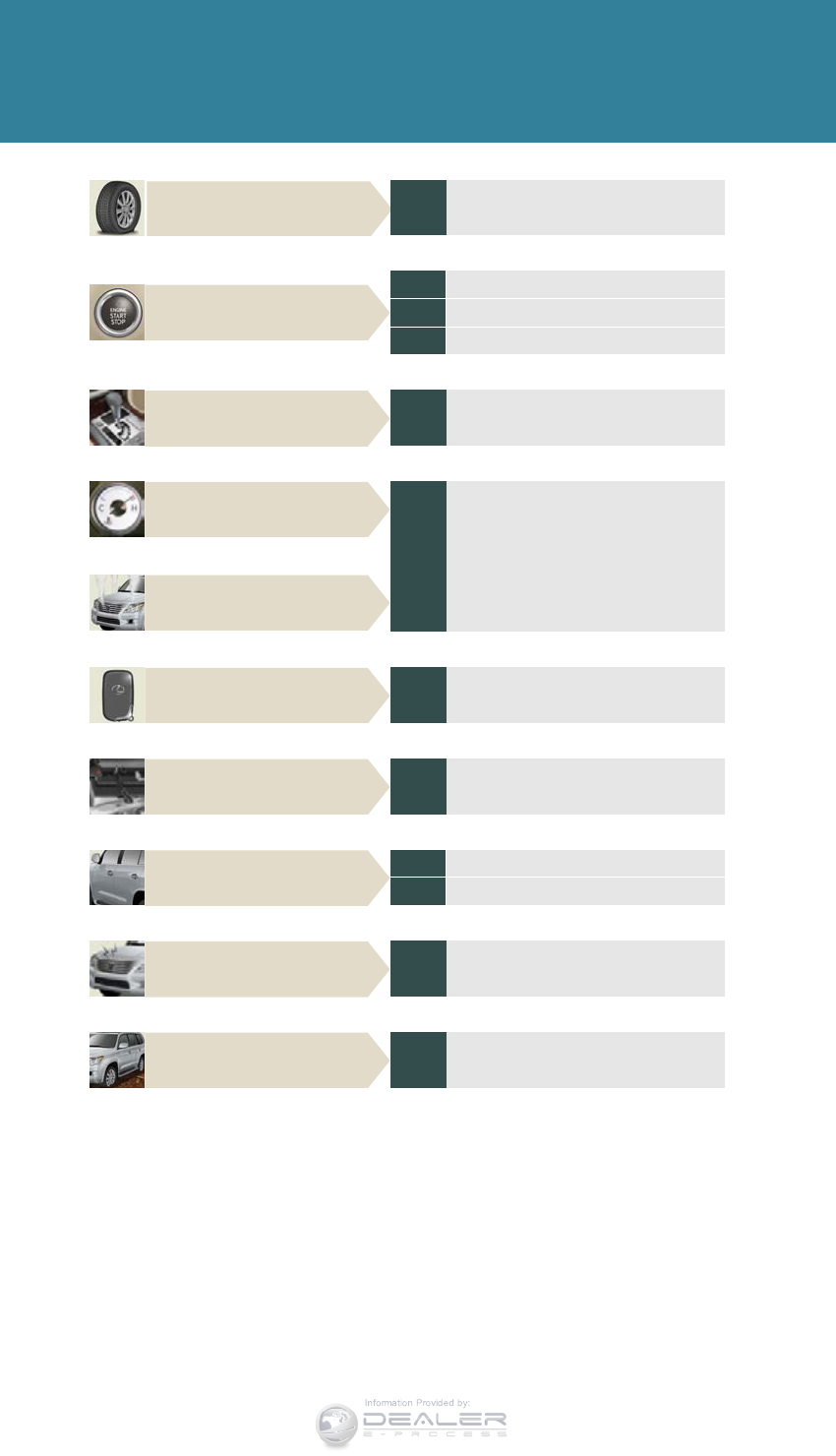
952
LX570_OM_OM60L96U_(U)
What to do if...
What to do if...
A tire punctures
P. 854 If you have a flat tire
The engine does not start
P. 868 If the engine will not start
P. 119 Engine immobilizer system
P. 875 If the battery is discharged
The shift lever cannot be
moved out
P. 870 If the shift lever cannot be shifted from
“P”
The engine coolant temperature
gauge enters the red zone
Steam can be seen coming
from under the hood
P. 878 If your vehicle overheats
The key is lost
P. 871 If you lose your keys
The battery runs out
P. 875 If the battery is discharged
The doors cannot be locked
P. 52 Side doors
P. 56 Back door
The horn begins to sound
P. 121 Alarm
The vehicle is stuck in mud or
sand
P. 881 If the vehicle becomes stuck
Information Provided by:
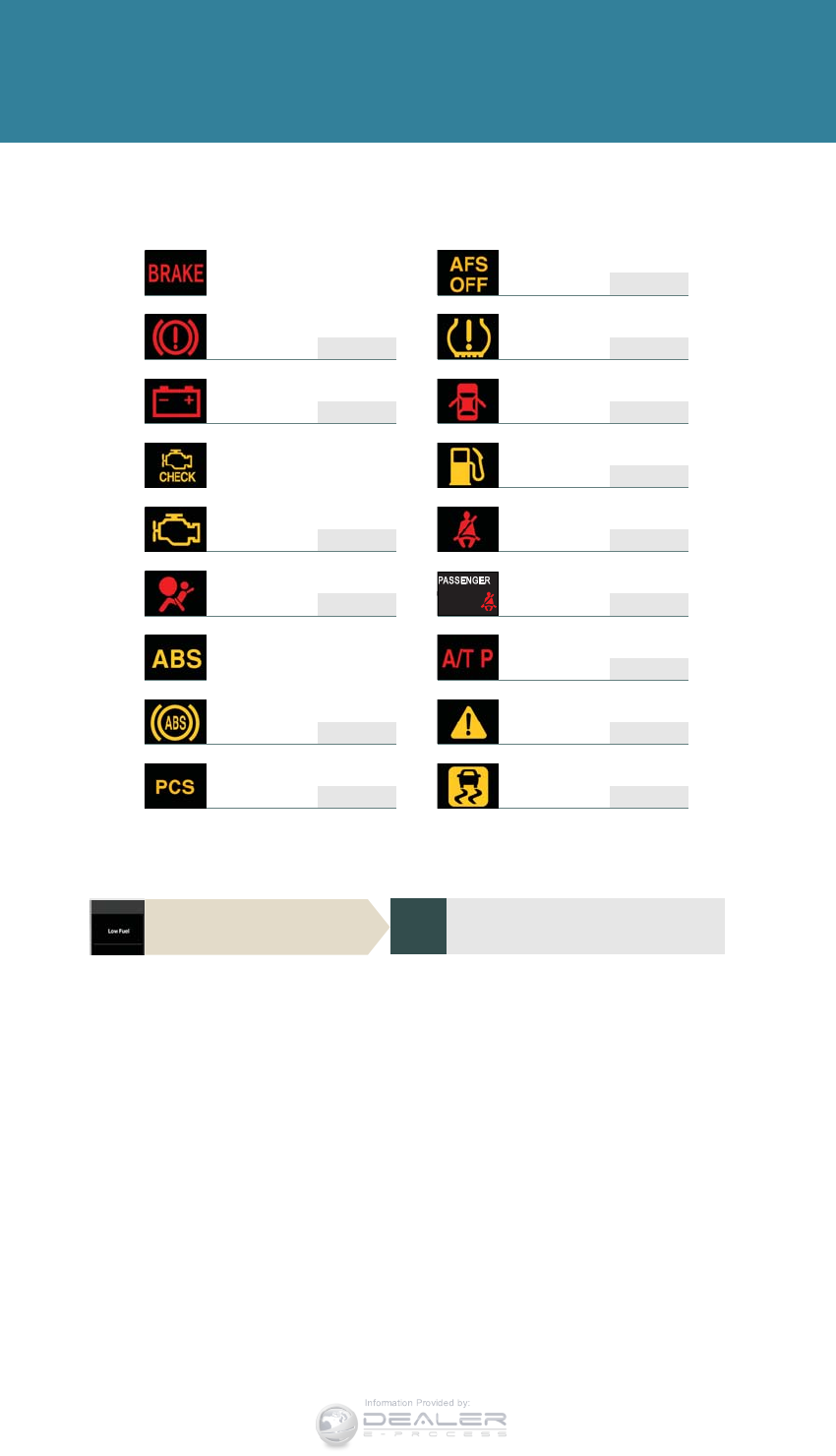
954
What to do if...
LX570_OM_OM60L96U_(U)
■Warning lights
P. 828
or
P. 826 P. 829
P. 826 P. 828
P. 828
or
P. 827 P. 829
P. 827 P. 829
P. 829
or
P. 827 P. 830
P. 827 P. 828
*: The light flashes to indicate a malfunction.
Brake system warning light
“AFS OFF” indicator light*
Tire pressure warning light
Charging system warning
light
Open door warning light
Malfunction indicator lamp
Low fuel level warning light
Driver’s seat belt reminder
light
SRS warning light
Front passenger’s seat belt
reminder light
ABS warning light
Unengaged “Park” warning
light
Master warning light
Pre-collision system
warning light
Slip indicator light
The warning message is
displayed
P. 837 If a warning message is displayed
Information Provided by:

955
What to do if...
LX570_OM_OM60L96U_(U)
Information Provided by:
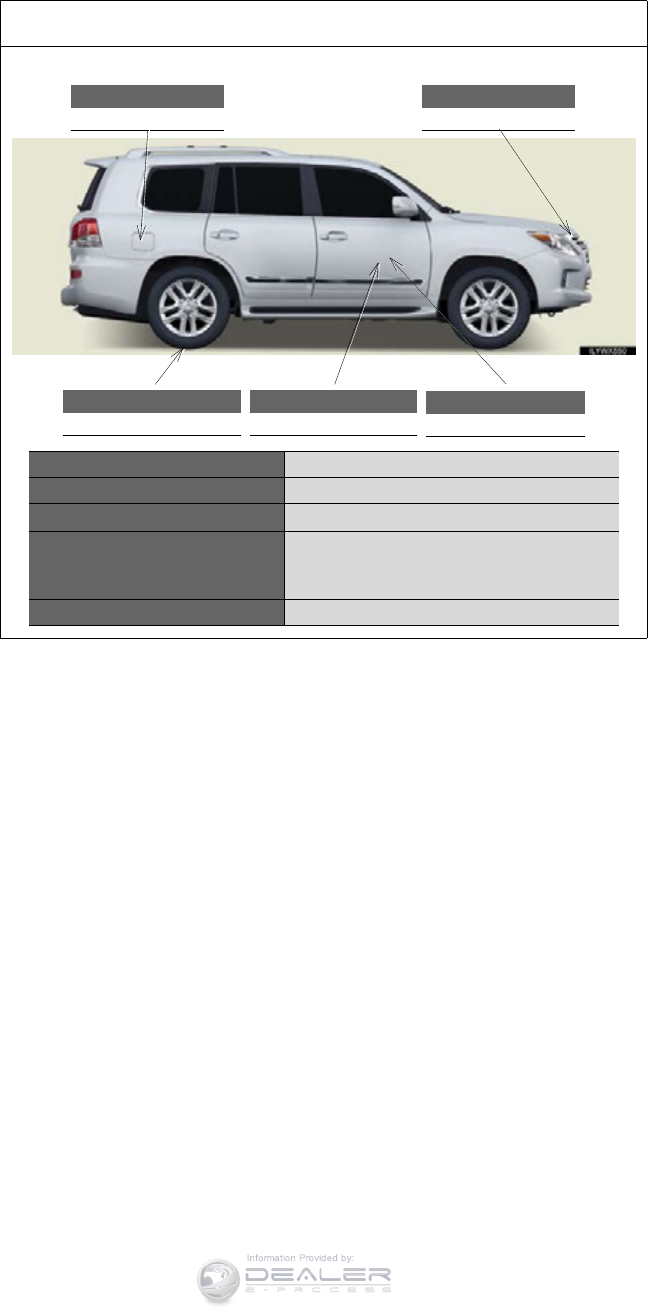
956
LX570_OM_OM60L96U_(U)
GAS STATION INFORMATION
Fuel filler door
P. 116
Auxiliary catch lever
P. 750
Tire inflation pressure
P. 895
Fuel filler door opener
P. 116
Hood lock release lever
P. 750
Fuel tank capacity (Reference) 24.5 gal. (93 L, 20.4 Imp.gal.)
Fuel type Unleaded gasoline only P. 888
Cold tire inflation pressure P. 895
Engine oil capacity
(Drain and refill — reference)
qt. (L, Imp.qt.)
With filter 7.9 (7.5, 6.6)
Without filter 7.5 (7.1, 6.2)
Engine oil type P. 889
Information Provided by: