4203 Installation Instructions
4203-installation-instructions 4203-installation-instructions
User Manual: 4203 installation instructions
Open the PDF directly: View PDF ![]() .
.
Page Count: 8
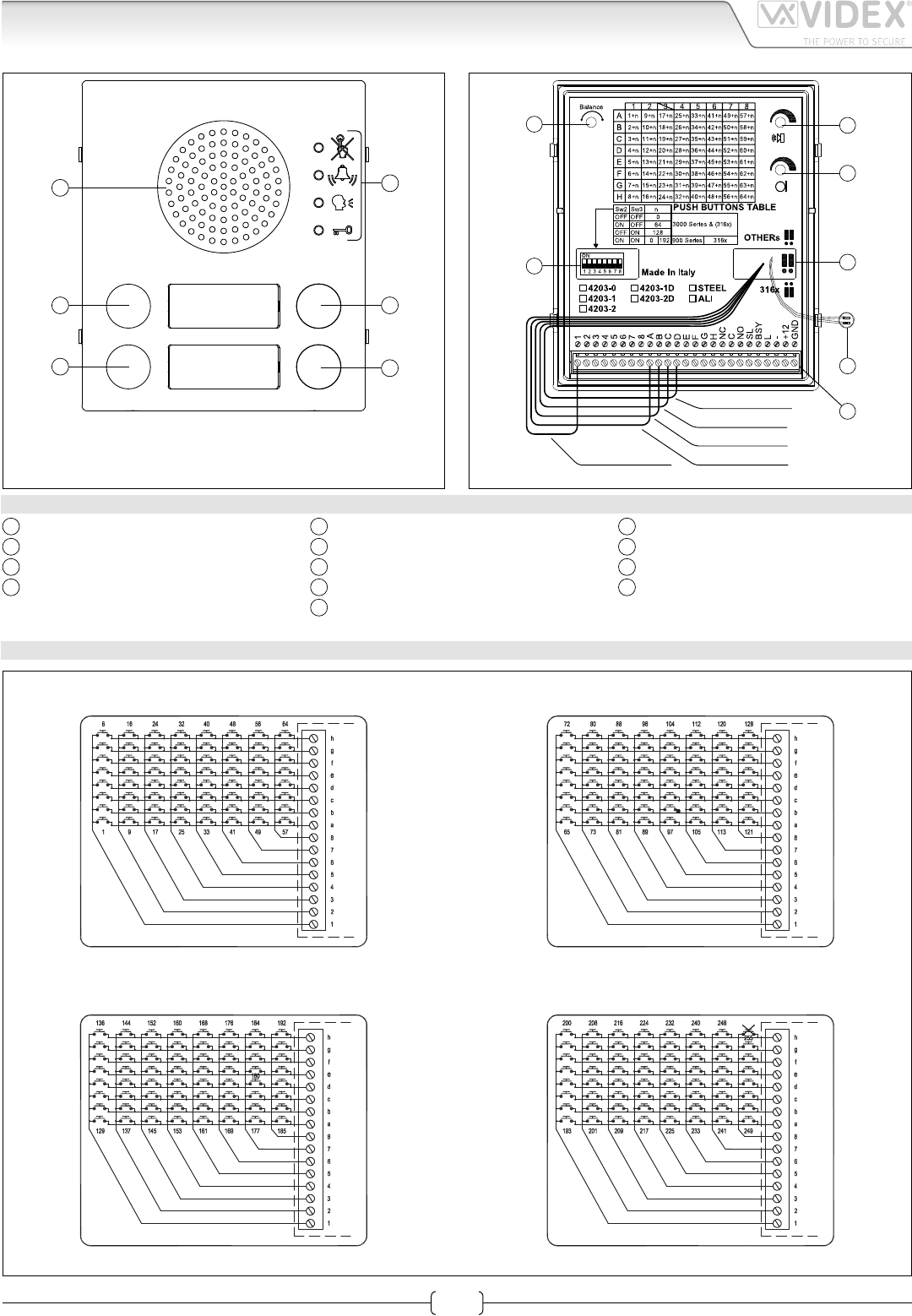
66250190-EN - V2.0 - 31/07/16
1
4000 Series
Art.4203 - Installation instructions
1210
8
11 13
9
Fig. 1
1
2
5
3
4
7
6
Black - Button 4
White - Button 3
Red - Button 2
Yellow - Button 1Blue - Common
Fig. 2
LEGEND
1 Speaker volume adjustment
2 Balance adjustment
3 Microphone volume adjustment
4 System setup jumpers
5 System setup dip-switch
6 Connection terminals
7 Microphone
8 Speaker
9 LEDs for opertation signalling
10 Push button 4 - black wire
11 Push button 3 - white wire
12 Push button 2 - red wire
13 Push button 1 - yellow wire
PUSH BUTTONS CONNECTION
Dip-Switch n°2=OFF n°3=OFF or
Dip-Switch n°2=ON n°3=ON using 900 Series
Dip-Switch n°2=OFF n°3=ON (only up to 180 if set to
work with other intercoms models)
Dip-Switch n°2=ON n°3=OFF
Dip-Switch n°2=ON n°3=ON (only when set to work
with Art.3161 intecoms)
Fig. 3
Art.4203 Digital to functional interface module/"2 Wire bus" system
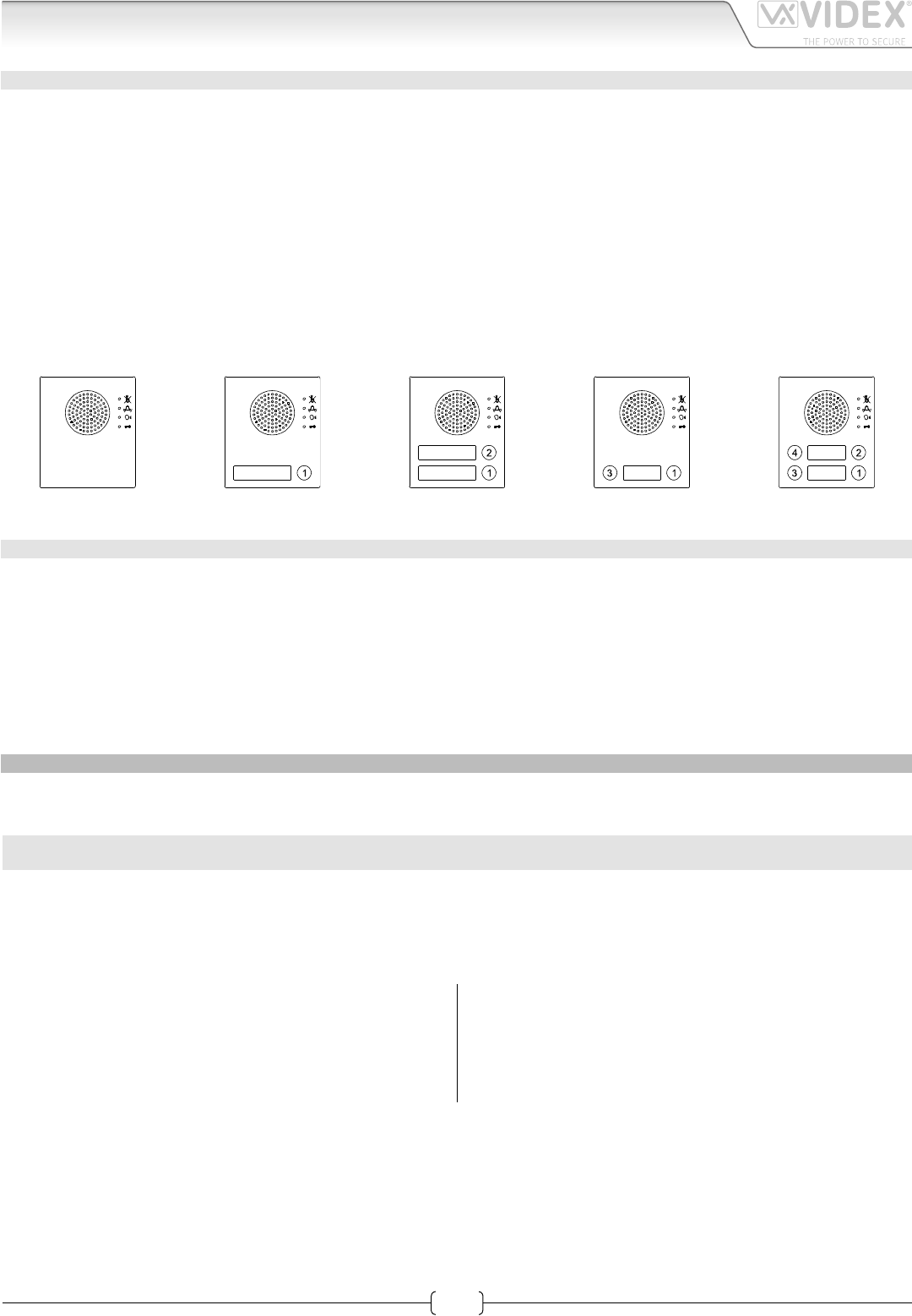
66250190-EN - V2.0 - 31/07/16
2
4000 Series
Art.4203 - Installation instructions
DESCRIPTION
The Art.4203 unit is a digital front panel based on a “2 wire” BUS intercom system that enables the connection of traditional push
buttons. This unit is housed in a single 4000 Series module and is available in Mirror Stainless Steel (standard nish) or anodized
aluminium (add /A after the product code). It incorporates the functional interface connections from functional to digital and the
speaker unit module with 0, 1, 2 or 4 call buttons.
This device enables the connection of up to 64 functional push buttons using standard 4000 Series extension module panels Art.4842,
Art.4843, Art.4844, Art.4845 and relevant double button version Art.4842D, Art.4843D, Art.4844D and Art.4845D. The push buttons
already tted to the module are to be subtracted from the number of those to be inserted, i.e. 4, 2 or 1 according to the model.
The module built-in buttons, 1, 2 or 4 (Art.4203-1, Art.4203-1D or Art.4203-2 and Art.4203-2D) as factory presetting are set as 1st ID
PHONE or 1st and 2nd or 1st, 2nd 3rd and 4th of the addresses group selected by dip-switches 2 and 3. Operating on the wires carried out
from the module, you can set the buttons how you want. If a number of push buttons greater than 64 is required, more Art.4203 mod-
ules can be used to have up to 150 buttons with 900 Series, up to 180 buttons with 3000 Series (except intercom Art.316x model) and up
to 255 with the low cost intercom Art.316x..All the modules must be assembled using the 4000 Series ush or surface mounting units.
The Art.4203 can work with 900 Series or 3000 Series or with the new low cost intercom Art.3161.
Art.4203 Art.4203-1 Art.4203-2 Art.4203-1D Art.4203-2D
OPERATION
Once the Art.4203 has been programmed and connected correctly, it will generate on each pressing of a push button, a code corre-
sponding to the PHONE ID (address programmed on the 8 way dip-switch inside each telephone) of the telephone being called.
TO CALL A USER
Press the relevant button to call the user: 5 quick beeps will indicate if the system is busy, otherwise the call will be signalled by a
slow intermittent acoustic signal until the call is answered, the conversation time expires (programmable time) or the call is inter-
rupted by pressing a push button for a minimum of 2 seconds. A short intermittent acoustic signal indicates that the door is open.
If a wrong push button is pressed or if there is no answer, a new call will erase the previous one.
PROGRAMMING
The programming is carried out exclusively through the conguration of the two jumpers and the 8 way dip-switch both accessible
from the back of the module. Depending on the 2 jumpers settings, the 8 way Dipswitches have a dierent function.
WITH THE TWO JUMPERS IN UPPER POSITION “OTHERS” (TO WORK WITH 900 & 3000 SERIES EXCEPT INTERCOM ART.3161
& ART.3162), THE 8 WAY DIP-SW ENABLES THE FOLLOWING:
• Program the unit as a Master or a Slave (switch 1);
• Program the 64 push buttons group (switches 2 & 3);
• Program the conversation time (switch 4);
• Program the door opening time (switch 5);
• Program the device number (switches 6,7,8);
CONFIGURATION OF THE UNIT AS A MASTER OR A SLAVE:
Switch Nr.1 Setting Up
OFF = Slave
ON = Master (default)
PROGRAMMING OF THE 64 PUSH BUTTONS GROUP:
Switch Nr.2 Nr.3 Setting Up
OFF OFF = from 1 to 64
ON OFF = from 65 to 128
OFF ON = from 129 to 180
ON ON = from 1 to 64 with 900 Series devices
Switches 2 & 3 dene the range of Phone IDs generated by the unit when the call buttons are pressed. For example with dip-switch
2 and 3 both OFF, the push button connected between the Art.2203 terminals “1” and “a” generates the ID PHONE 1 while the
same push button, with dip-switch 2 ON and dip-switch 3 OFF, will generate the PHONE ID 65. The fourth range of push button
groups can be used with the 900 Series intercoms and videointercoms.
Art.4203 Digital to functional interface module/"2 Wire bus" system
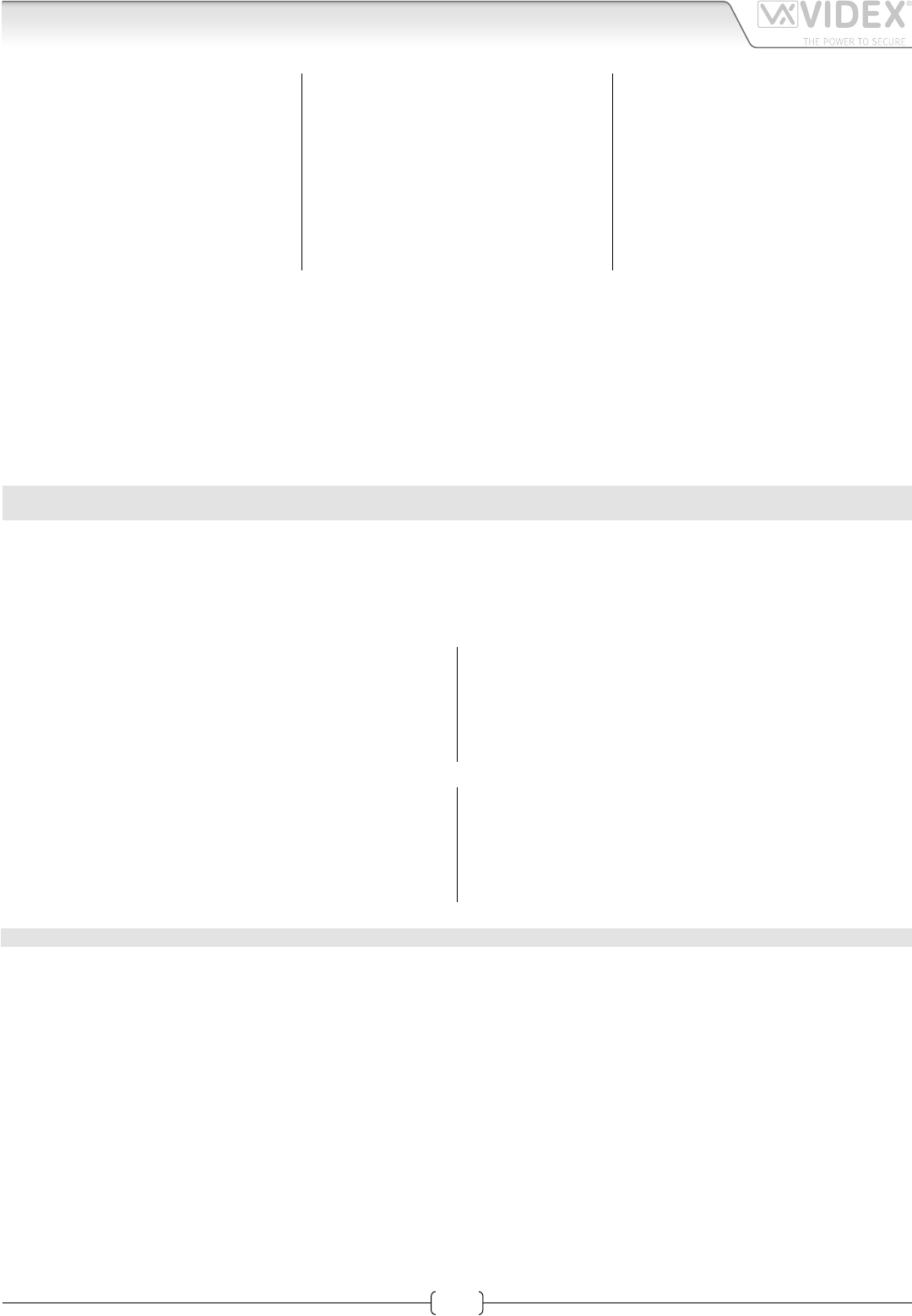
66250190-EN - V2.0 - 31/07/16
3
4000 Series
Art.4203 - Installation instructions
PROGRAMMING THE CONVERSATION
TIME:
Switch Nr.4 Setting Up
OFF = 1 min
ON = 2 min
PROGRAMMING THE DOOR OPENING TIME:
Switch Nr.5 Setting Up
OFF = 2 seconds
ON = 6 seconds
PROGRAMMING THE DEVICE NUMBER:
Switch Nr.6 Nr.7 Nr.8 Setting Up
OFF OFF OFF = 1
ON OFF OFF = 2
OFF ON OFF = 3
ON ON OFF = 4
OFF OFF ON = 5
ON OFF ON = 6
OFF ON ON = 7
ON ON ON = 8
The device number is used by the digital concierge to show from which entrance calls are made.
PROGRAMMING NOTES (3000 AND 900 SERIES MODE)
In case of a wrong Master/Slave conguration (Dip-switch no.1), the following problems can occur:
a. If the unit should be a Master but is congured as a Slave, the error is signalled by an acoustic intermittent signal until the problem
is resolved;
b. If the unit must be Slave but is congured as Master, the impedance of the system will have a lack of balance, causing feedback
(“Larsen” eect).
When a system uses a concierge unit Art. 2210-1 the push button combined to the Phone ID 1 (only with the switches.2 & 3
OFF = ID Group from 1 to 64) is reserved to call the concierge in day or night mode.
WITH THE TWO JUMPERS IN LOWER POSITION “316X” (TO WORK ONLY WITH INTERCOMS ART.3161 & ART.3162), THE 8
WAY DIP-SW ENABLES THE FOLLOWING:
• Program the 64 push buttons group (switches 2 & 3);
• Program the number of call rings (switches 4 & 5);
• Program the conversation time (switch 6 & 7);
• Program the door opening time (switch 8);
The switch 1 is not used.
PROGRAMMING THE 64 PUSH BUTTONS GROUP:
Switch Nr.2 Nr.3 Setting Up
OFF OFF = from 1 to 64
ON OFF = from 65 to 128
OFF ON = from 129 to 192
ON ON = from 193 to 255
PROGRAMMING THE NUMBER OF CALL RINGS:
Switch Nr.4 Nr.5 Setting Up
OFF OFF = 2
ON OFF = 4
OFF ON = 6
ON ON = 8
PROGRAMMING THE CONVERSATION TIME:
Switch Nr.6 Nr.7 Setting Up
OFF OFF = 1 min
ON OFF = 2 min
OFF ON = 3 min
ON ON = 4 min
PROGRAMMING THE DOOR OPENING TIME:
Switch Nr.8 Setting Up
OFF = 2 second
ON = 6 seconds
SPECIAL APPLICATIONS - SYSTEMS USING BLOCK EXCHANGER ART.2206N
In all systems using block exchangers Art.2206N, the main entrance panels which are connected before these exchangers can
only be digital type panels because of technical reasons
In case the system operation requires that the digital panel is only enabled to call the switchboard, it is possible to connect as a
main panel one or more Art.4203 (for Art.4203 instructions) or Art.8203 (for Art.8203 instructions) with one single button only as
follows:
• Blue wire connected to terminal “8”;
• Yellow wire connected to terminal “A”;
• Switch 2 on “OFF”;
• Switch 3 on “ON”.
Thanks to this conguration the panel can be set as one of the “main” panels and when the button is pressed the call is made directly
to the switchboard.
Art.4203 Digital to functional interface module/"2 Wire bus" system
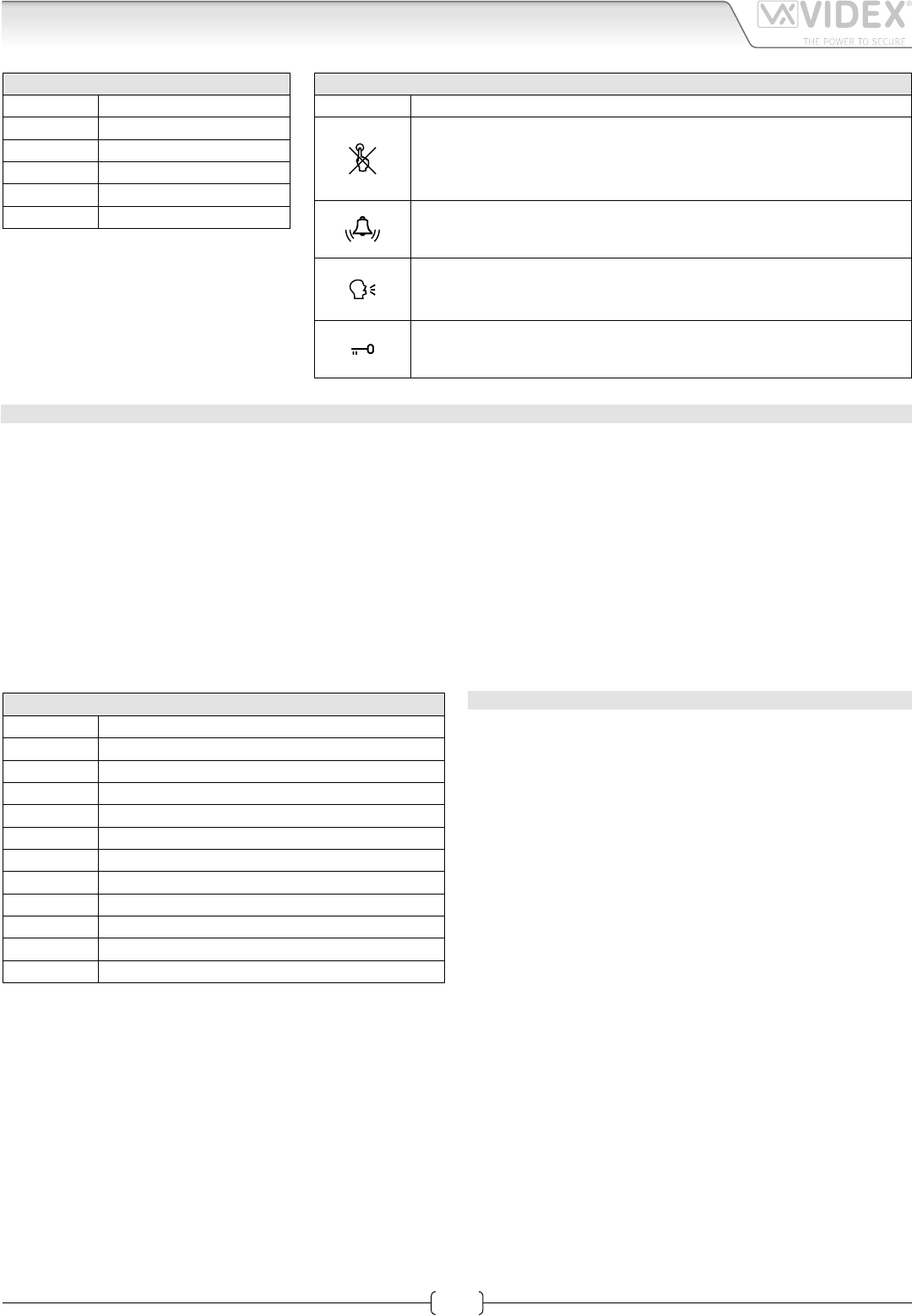
66250190-EN - V2.0 - 31/07/16
4
4000 Series
Art.4203 - Installation instructions
LEDS MEANING
Symbol LED meaning
The rst LED (red), if switched ON, indicates that it is not possible to
make a call because a call or a conversation is in progress (from the
outdoor station from which you are calling or from another outdoor
station on system with multiple entrances).
The second LED (red), if switched ON, indicates that a call is in progress.
The LED will be switched OFF when the call is answered.
The third LED (yellow), if switched ON, indicates that it is possible to
speak. The LED will be switched OFF at the end of conversation (or at
the end of the conversation time).
The fourth LED (green), if switched ON, means that the door lock has been
operated. It will be switched OFF at the end of the “door opening” time.
WIRES-BUTTONS TABLE
Color Button
Blue Buttons common
Yellow Button 1
Red Button 2
White Button 3
Black Button 4
MOUNTING NOTES
We recommend completing the programming of the unit and then connect the extension front panel modules as follows:
• Connect the push buttons common connection to one of the Art.2203 terminals marked with numbers from “1” to “8”, depend-
ing on the PHONE IDs required when pressing the push buttons (for example with the dip-switches 2 and 3 both OFF, connecting
the push buttons common to terminal “1”, will enable the PHONE IDs from 1 to 8 to combine with the push buttons, while con-
necting the common to terminal “2” will enable the PHONE IDs from 9 to 16 and so on refer to Fig. 2 and Fig. 3 on page 1);
• Connect each push button of the module to the Art.2203 terminals marked with the letters from “a” to “h” depending on the
PHONE ID needed to be combined with the push button (for example having dip-switches 2 and 3 both OFF and the push but-
tons common of the module connected to terminal “2”, connect the push button to terminal “a” to call PHONE ID 9, or “b” to call
PHONE ID 10 and so on refer to Fig. 2 and Fig. 3 on page 1).
In order to achieve the correct combination between the push buttons and the relevant extensions, it is advisable to refer to the
picture at the back of the module for the correct cabling.
The digital concierge cannot be installed on systems using Art.316X intercoms.
TECHNICAL SPECIFICATIONS
Memory capacity: up to 64 users
Working voltage: 13 Vdc +/- 10%
Max. absorption: About 350 mA
Working Temperature: -10 +50 °C
SIGNALS
Terminal Description
1..8 Button matrix column terminals (commons)
A..H Button matrix column terminals
NC Relay normally closed contact
CRelay common contact
NO Relay normally open contact
SL Active low output (active during the call)
BSY Active low input/output (busy signal)
LBUS line data input
−BUS line ground input
+12 +12Vdc power supply input
GND Power supply ground input
Art.4203 Digital to functional interface module/"2 Wire bus" system
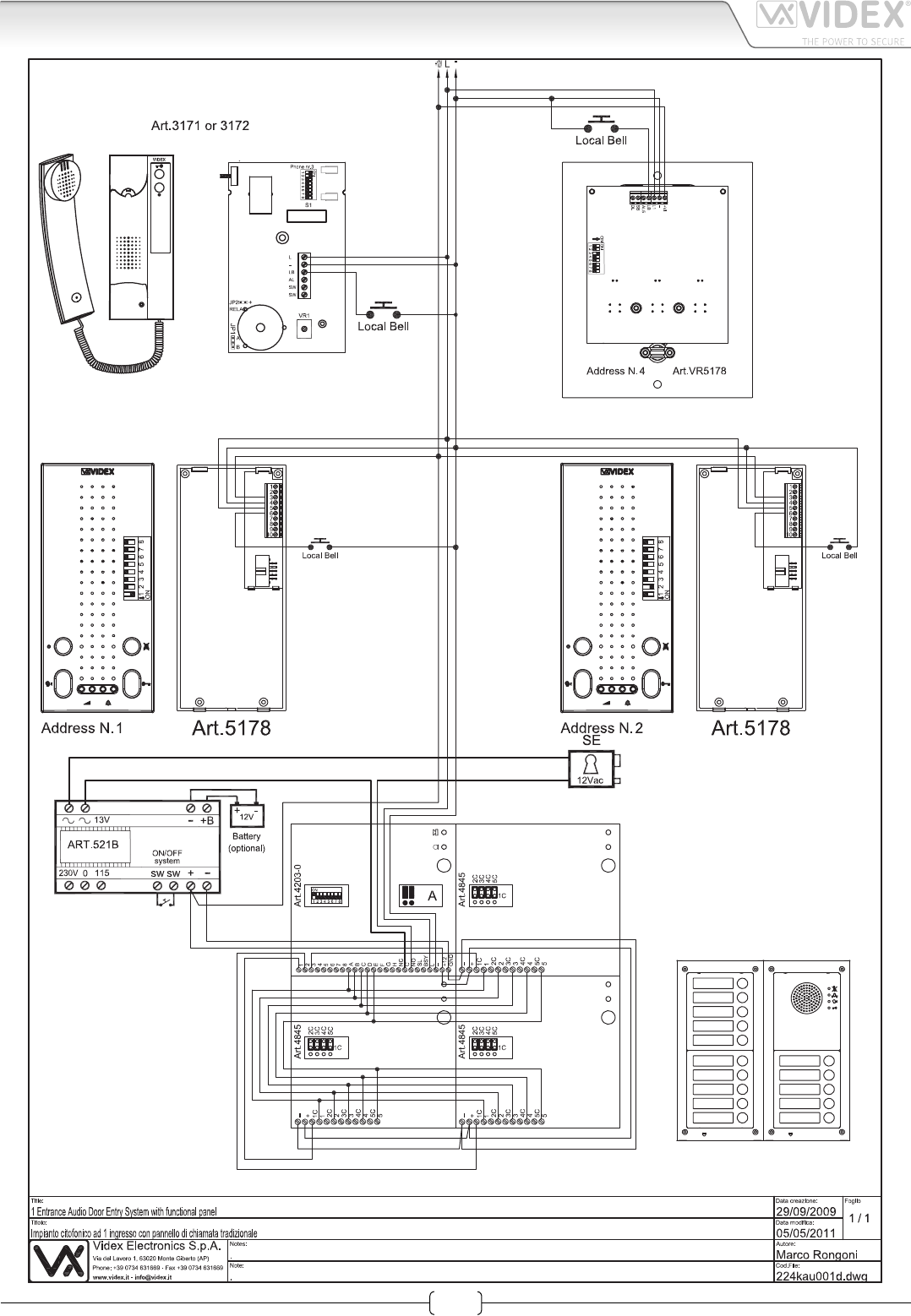
66250190-EN - V2.0 - 31/07/16
5
4000 Series
Art.4203 - Installation instructions
Art.4203 Digital to functional interface module/"2 Wire bus" system
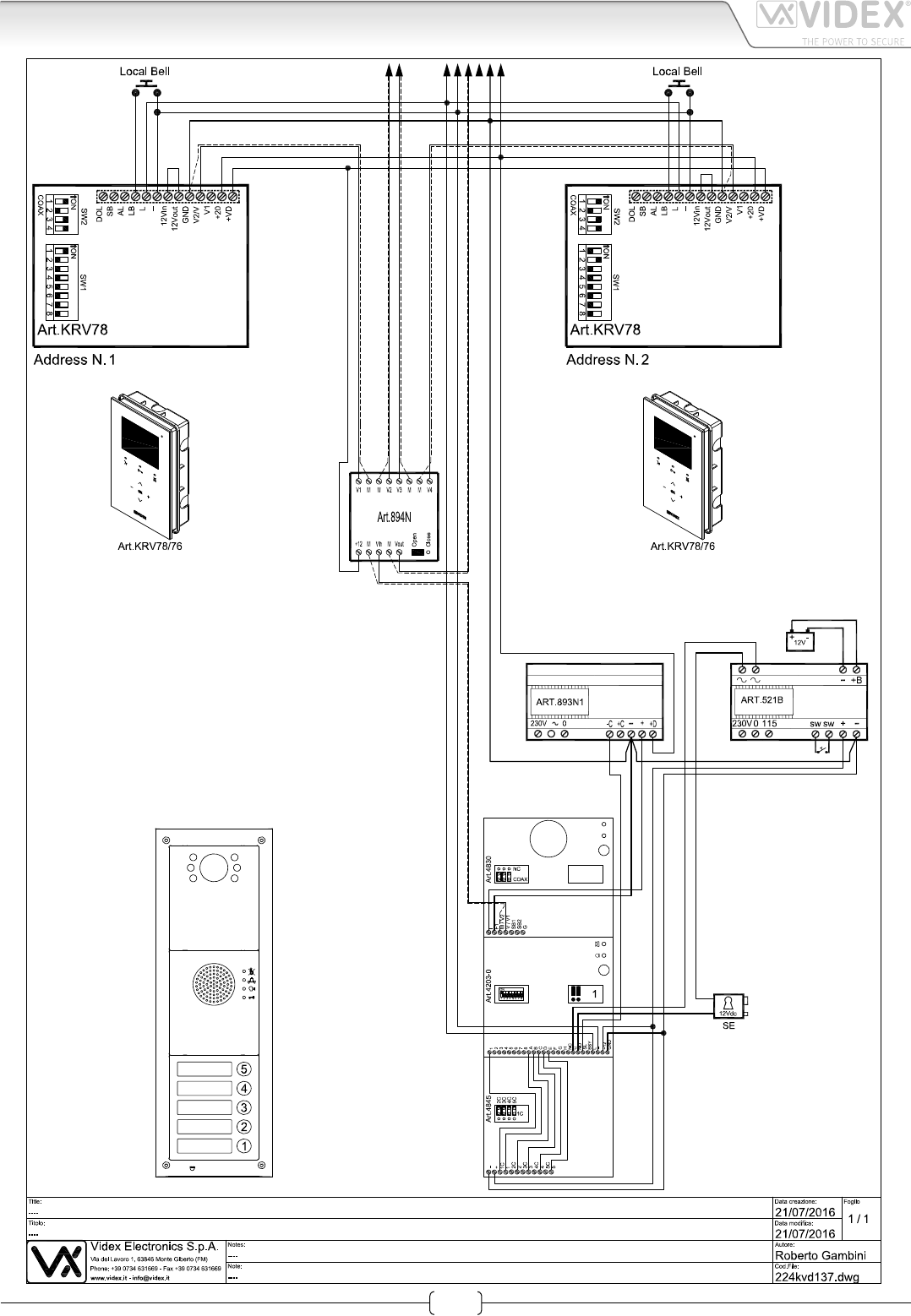
66250190-EN - V2.0 - 31/07/16
6
4000 Series
Art.4203 - Installation instructions
Art.4203 Digital to functional interface module/"2 Wire bus" system
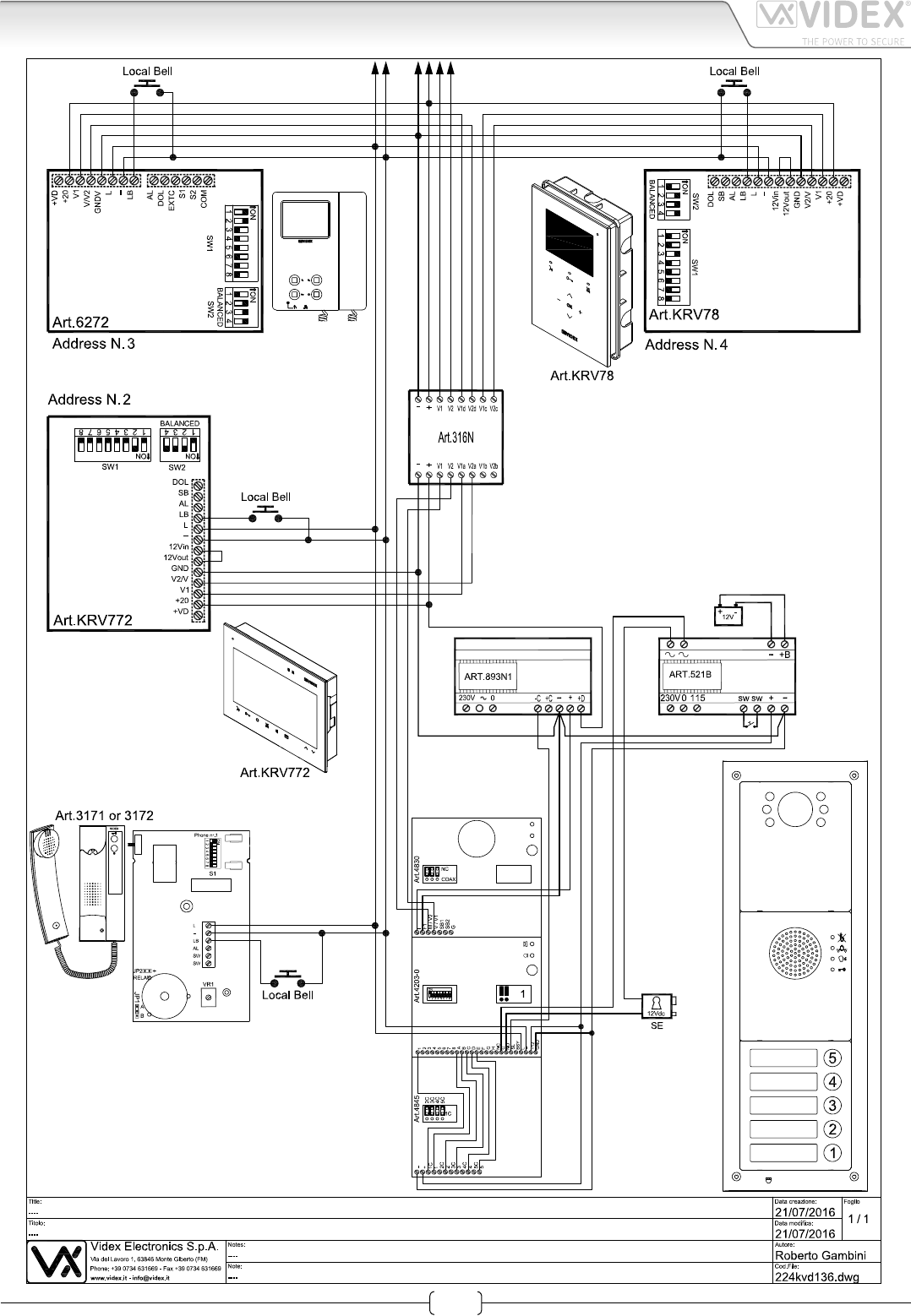
66250190-EN - V2.0 - 31/07/16
7
4000 Series
Art.4203 - Installation instructions
Art.4203 Digital to functional interface module/"2 Wire bus" system
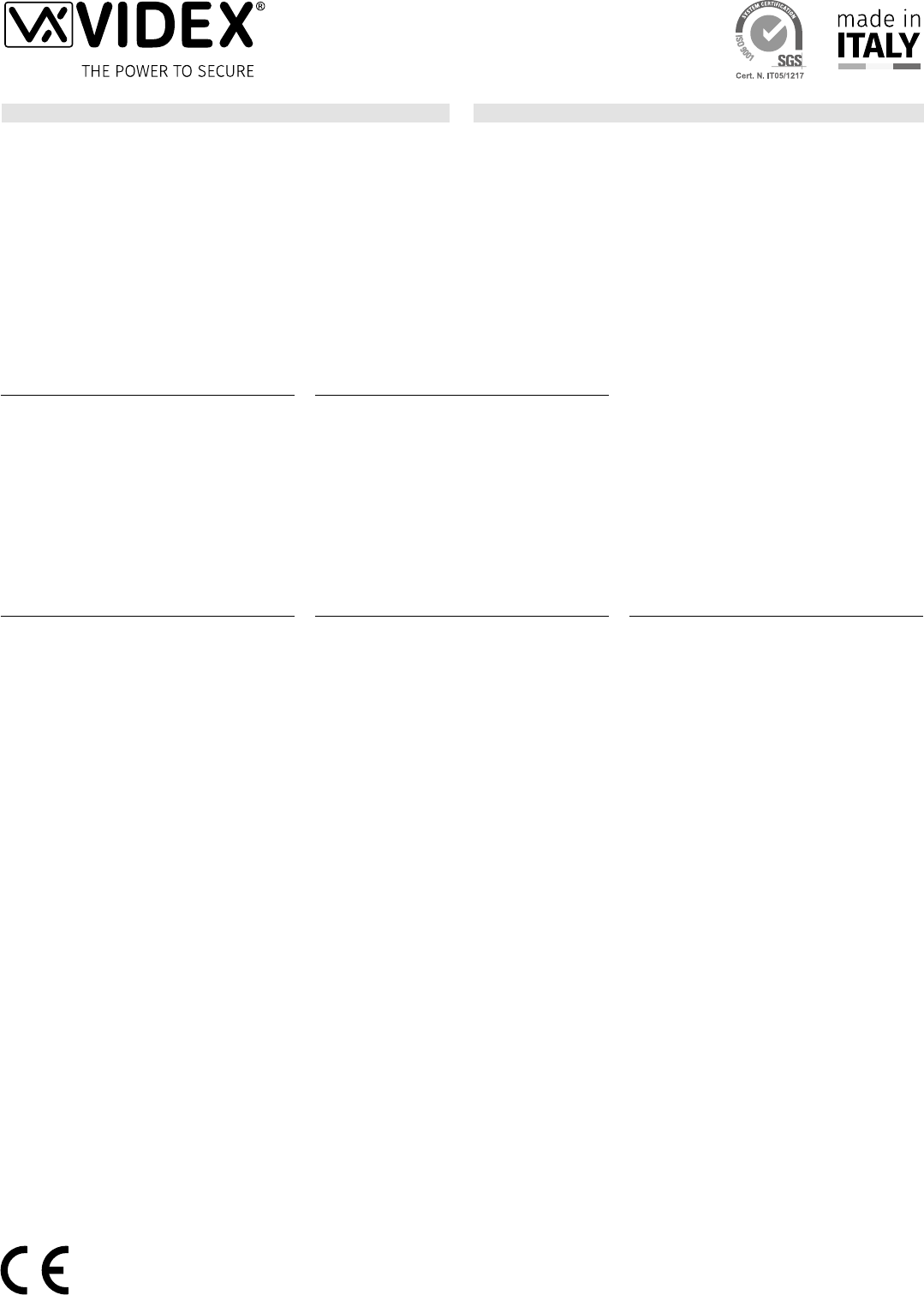
MANUFACTURER
VIDEX ELECTRONICS S.P.A.
Via del Lavoro, 1 - 63846 Monte Giberto (FM) Italy
Tel (+39) 0734 631669 - Fax (+39) 0734 632475
www.videx.it - info@videx.it
CUSTOMER SUPPORT
All Countries:
VIDEX ELECTRONICS S.P.A.
www.videx.it - technical@videx.it
Tel: +39 0734-631669 - Fax: +39 0734-632475
UK Customers:
VIDEX SECURITY LTD
www.videx-security.com
Tech Line: 0191 224 3174 - Fax: 0191 224 1559
The product is CE marked demonstrating its conformity and is for distribution
within all member states of the EU with no restrictions. This product follows
the provisions of the European Directives 2014/30/EU (EMC); 2014/35/EU
(LVD); 2011/65/EU (RoHS): CE marking 93/68/EEC.
Main UK oce:
VIDEX SECURITY LTD
1 Osprey Trinity Park
Trinity Way
LONDON E4 8TD
Phone: (+44) 0870 300 1240
Fax: (+44) 020 8523 5825
www.videx-security.com
marketing@videx-security.com
Northern UK oce:
VIDEX SECURITY LTD
Unit 4-7
Chillingham Industrial Estate
Chapman Street
NEWCASTLE UPON TYNE - NE6 2XX
Tech Line: (+44) 0191 224 3174
Phone: (+44) 0870 300 1240
Fax: (+44) 0191 224 1559
Greece oce:
VIDEX HELLAS Electronics
48 Filolaou Str.
11633 ATHENS
Phone: (+30) 210 7521028
(+30) 210 7521998
Fax: (+30) 210 7560712
www.videx.gr
videx@videx.gr
Danish oce:
VIDEX DANMARK
Hammershusgade 15
DK-2100 COPENHAGEN
Phone: (+45) 39 29 80 00
Fax: (+45) 39 27 77 75
www.videx.dk
videx@videx.dk
Benelux oce:
VIDEX BENELUX
E3 Iaan, 93
B-9800 DEINZE
Phone: (+32) 9 380 40 20
Fax: (+32) 9 380 40 25
www.videxbenelux.be
info@videxbenelux.be