4.2_BSD_User_Contributed_Software 4.2 BSD User Contributed Software
4.2_BSD_User_Contributed_Software manual pdf -FilePursuit
4.2_BSD_User_Contributed_Software 4.2_BSD_User_Contributed_Software
User Manual: 4.2_BSD_User_Contributed_Software
Open the PDF directly: View PDF ![]() .
.
Page Count: 80
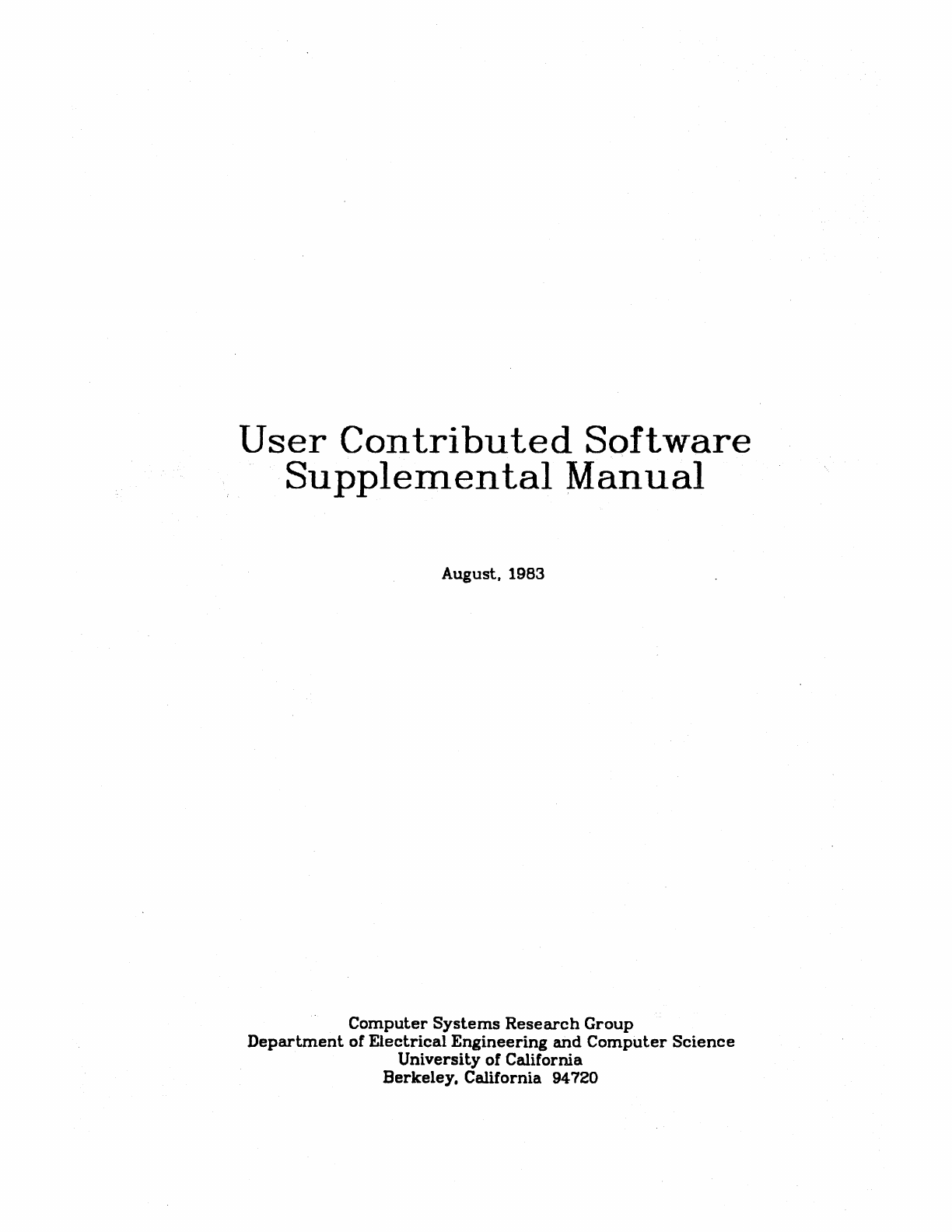
User
Contributed
Software
Supplemental
Manual
August. 1983
Computer
Systems
Research
Group
Department
of
Electrical
Engineering
and
Computer
Science
University
of
California
Berkeley,
California 94720
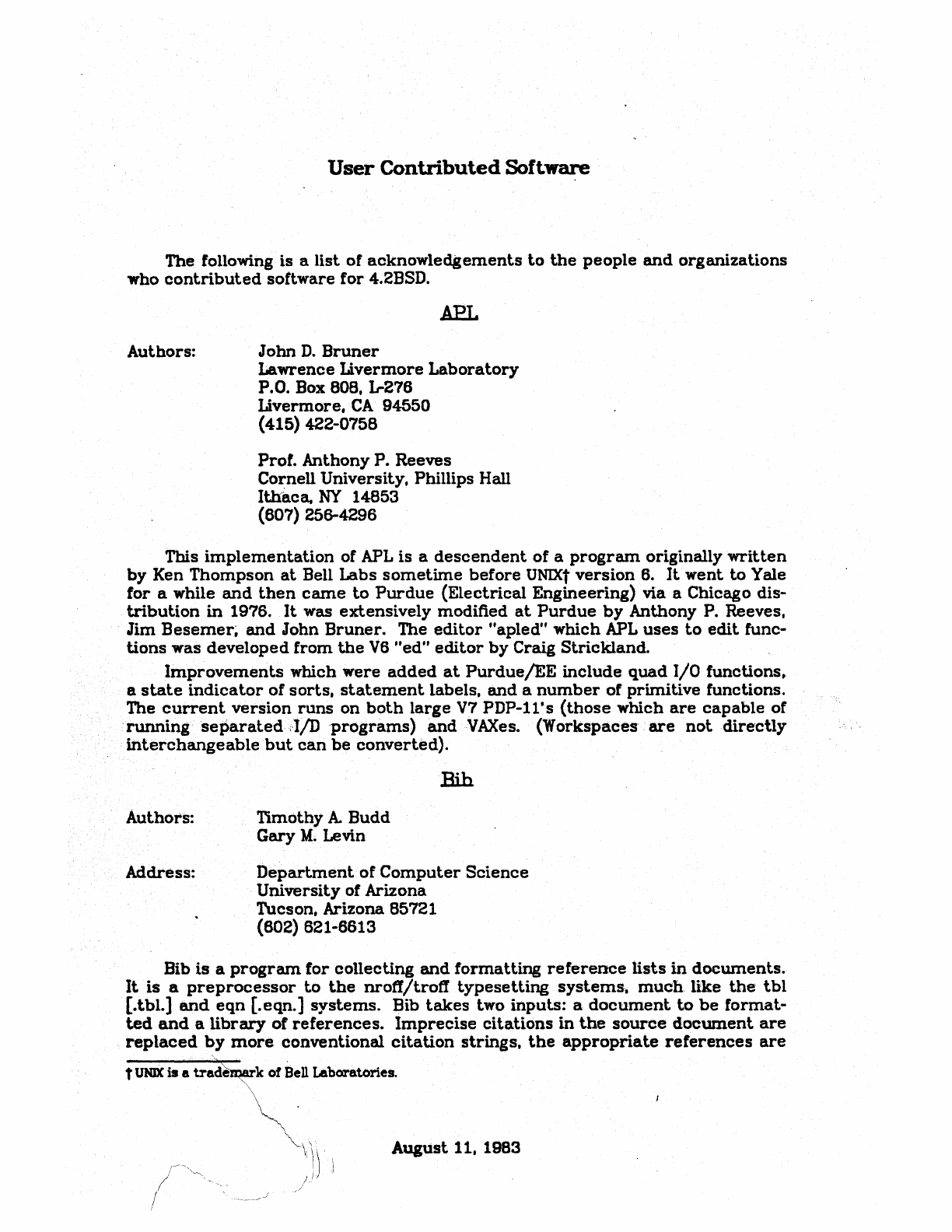
User
Contributed
Software
The following is a
list
of
acknowledgements
to
the
people
and
organizations
who
contributed
software
for
4.2BSD.
Authors:
AEL
John
D.
Bruner
Lawrence
Livermore
Laboratory
P.O.
Box 808. 1-276
Livermore.
CA
94550
(415) 422-0758
Prof. Anthony P. Reeves
Cornell University. Phillips Hall
Itllaca.
NY
14853
(607) 256-4296
This
implementation
of
APL
is
a
descendent
of
a
program
originally
written
by
Ken
Thompson
at
Bell Labs
sometime
before
UNIXt
version
6.
It
went
to
Yale
for
a while
and
then
came
to
Purdue
(Electrical
Engineering)
via a Chicago dis-
tribution
in
1976.
It
was
extensively
modified
at
Purdue
by
Anthony P. Reeves.
Jim
Besemer~
and
John
Bruner.
The
editor
"apled"
which
APL
uses
to
edit
func-
tions
was
developed
from
the
V6
"ed"
editor
by
Craig
Strickland.
Improvements
which
were
added
at
Purdue/EE
include
quad
1/0
functions,
a
state
indicator
of
sorts.
statement
labels,
and
a
number
of
primitive
functions.
The
current
version
runs
on
both
large
V7
PDP-11's
(those
which
are
capable
of
running
'separated
<'lID
-programs)
and
V
AXes.
(Workspaces'
are
not
directly
interchangeable
but
can
be
converted).
Authors:
Address:
Timothy
A.
Budd
Gary
M.
Levin
Bib
Department
of
Computer
Science
University
of Arizona
Tucson. Arizona 85721
(602) 621-6613
Bib
is
a
program
for
collecting
and
formatting
reference
lists
in
documents.
It
is
a
preprocessor
to
the
nroff/trot!
typesetting
systems,. much.
like
the
tbl
[.tbl.]
and
eqn
[.eqn.]
systems.
Bib
takes
two
inputs:
a
document
to
be
format-
ted
and
a
library
of
references.
Imprecise
citations
in
the
source
document
are
replaced
by
more
conventional
citation
strings.
the
appropriate
references
are
August
11. 1983
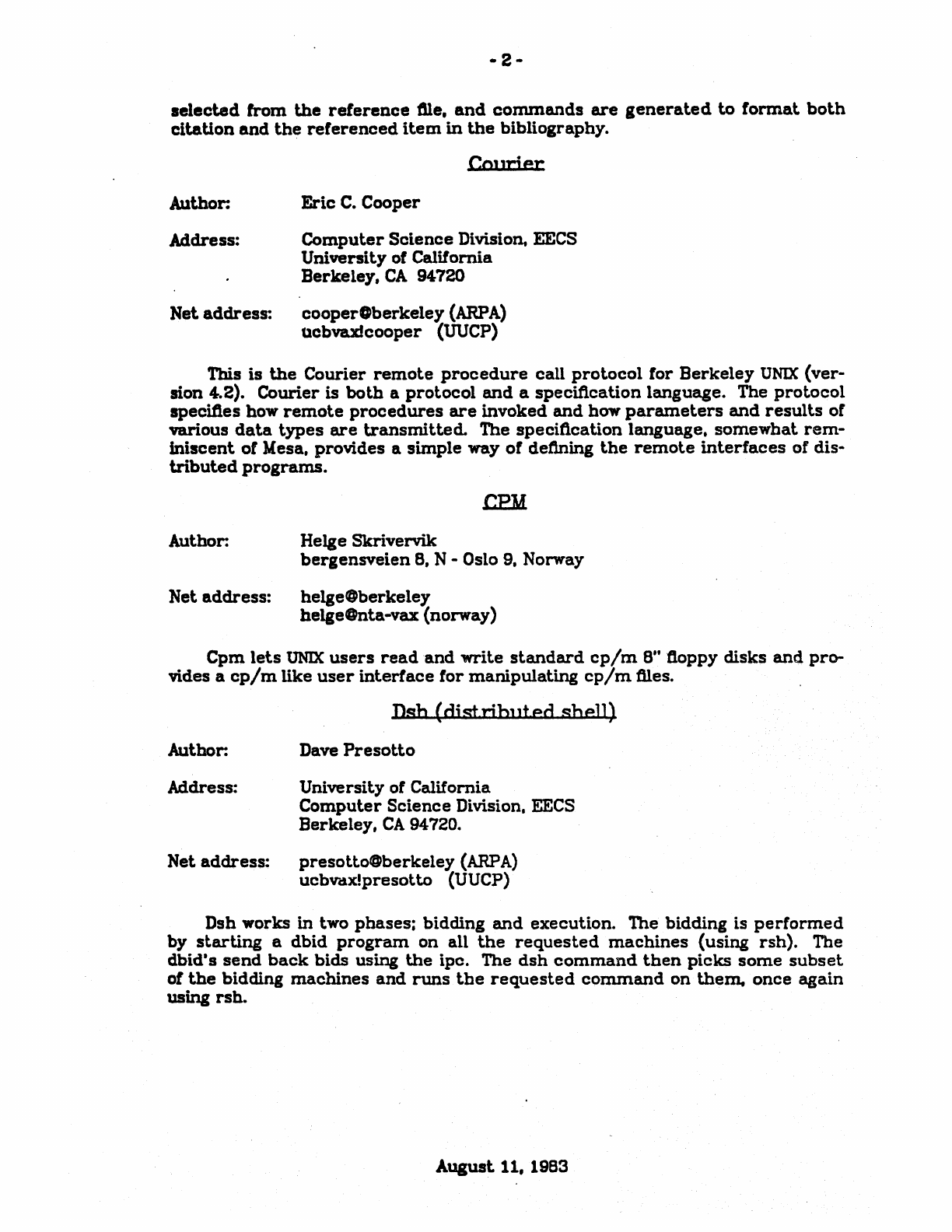
-2-
selected
from
the
reference
tne.
and
commands
are
lenerated
to
format
both
citaUon
and
the
referenced
item
in
the
bibliography.
COl1rjer
Author:
Eric
C.
Cooper
Address:
Computer
Science
Division. EECS
University of California
Berkeley,
CA
94720
Net
address:
cooperOberkeley
(ARPA)
ucb~cooper
(tnJCP)
This
is
the
Courier
remote
procedure
call
protocol
for
Berkeley
UNIX
(ver-
sion 4.2). Courier
is
both
a
protocol
and
a
specification
language.
The
protocol
specifies how
remote
procedures
are
invoked
and
how
parameters
and
results
of
various
data
types
are
transmitted.
The
specification
language.
somewhat
rem-
iniscent
of Mesa.
provides
a
simple
way
of
defining
the
remote
interfaces
of
dis-
tributed
programs.
Author: Helge Skrivervik
berlensveien
B,
N - Oslo 9. Norway
Net
address:
belge@berkeley
helgeOnta-vax (norway)
Cpm
lets
UNIX
users
read
and
write
standard
cp/m
B"tloppy
disks
and
pro-
vides a
cp/m
like
user
interface
for
manipulating
cp/m
files.
Dsh
(distrib11ted
shell)
Author: Dave
Presotto
Address: University of California
Computer
Science
Division. EECS
Berkeley,
CA
94720.
Net
address:
presotto@berkeley
(ARPA)
UCbV"dx!presotto (UUCP)
Dsb works
in
two
phases:
bidding
and
execution.
The bidding is
performed
by
starting
a
dbid
program
on
aU
the
requested
machines
(using
rsh).
The
dbid's
send
back
bids
using
the
ipc. The
dsh
command
then
picks
some
subset
of
the
bidding
machines
and
runs
the
requested
command
on
them.
once
again
using
rsh.
August
11. 1963
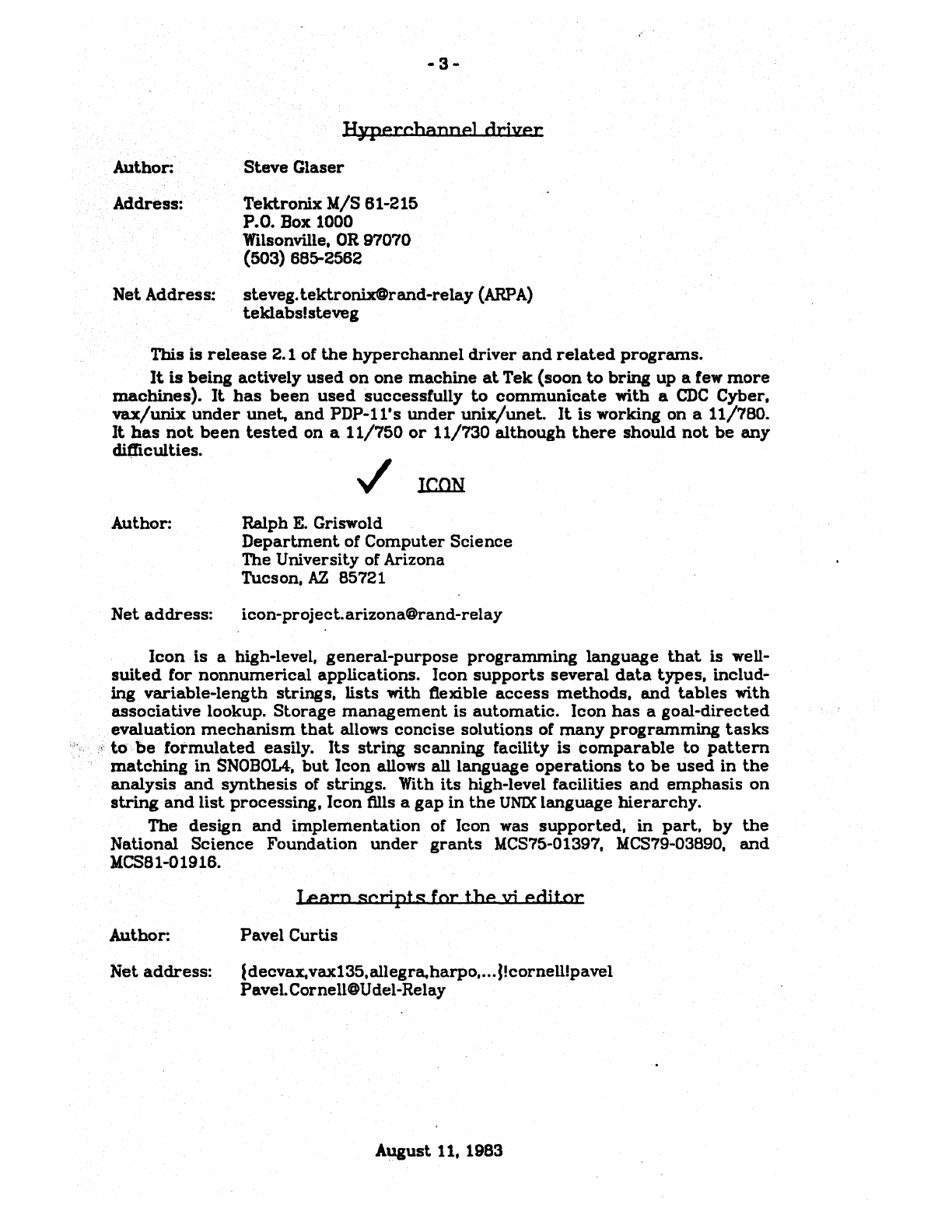
-3
...
HyperchanneJ
driver
Author:
Steve
Glaser
Address:
Tektronix
M/S
61-215
P.O. Box 1000
Wilsonville.
OR
97070
(503) 685-2562
Net
Address:
steveg.
tektroni.x@rand-relay
(ARPA)
teldabsl
steveg
This
is
release
2.1
of
the
hyperchaIUlel
driver
and
related
programs.
It
is
being
actively
used
on
one
machine
at
Tek
(soon
to
bring
up
a few
more
machines).
It
has
been
used
successfully
to
communicate
with
a
CDC
Cyber.
vax/unix
under
unet.
and
PDP-l1's
under
unix/unet.
It
is
working
on
a
11/780.
It
has
not
been
tested
on
a
11/750
or
11/730
although
there
should
not
be
any
di(fj.culties.
ICON
Aut.hor:
Ralph
E.
Griswold
Department
of
Computer
Science
The
University
of Arizona
Tucson.
AZ
B5721
Net
address:
icon-project.arizona@rand-relay
Icon
is
a high-level.
general-purpose
programming
language
that
is well-
suited
for
nonnumerical
applications.
Icon
supports
several
data
types.
includ-
ing
variable-length
strings,
lists
with
flexible
access
methods.
and
tables
with
associative
lookUp.
Storage
management
is
automatic.
Icon
has
a
goal-directed
evaluation
mechanism
that
allows
concise
solutions
of
many
programming
tasks
to
be
formulated
easily.
Its
string
scanning
facility
is
comparable
to
pattern
matching
in
SNOBOL4,
but
Icon
allows
all
language
operations
to
be
used
in
the
analysis
and
synthesis
of
strings.
With
its
high-level
facilities
and
emphasis
on
string
and
list
processing.
Icon
tills a
gap
in
the
UNIX
language
hierarchy.
The
design
and
implementation
of
Icon
was
supported.
in
part.
by
the
National
Science
Foundation
under
grants
MCS75-01397. MCS79-03B90.
and
MCSB
1-0 1916.
learn
scripts
for
the
vi
editor
Author:
Pavel
Curtis
Net
address:
I
decvax.
vax135.
allegra.harpo
•... J!cornell!pavel
Pavel.
Cornell@Udel-Relay
August
11. 1983

Authors:
Help
from:
-4-
I 1lH
maiJ
~t
..
m
Bruce
Borden
Stockton
Gaines
Norman
Shapiro
Phyllis
Kantar
Robert
Anderson
David
Crocker
The
user
command
interface
to
Wi
is
the
UNIX
"shell"
(the
standard
UNIX
command
interpret.er).
Each
separable
component
of
message
handling.
such
as
message
composition
or
message
display,
is
a
separate
command.
Each
pro-
gram
is
driven
from
and
updates
a
private
user
environment.
which
is
stored
as
a
me
between
program
invocations. 'Ibis
private
environment
also
contains
information
to
"custom
tailor"
MH
to
the
individual's
tastes.
MH
stores
each
message
as
a
separate
me
under
UNIX
and
it
utilizes
the
tree-structured
UNIX
file
system
to
organize
groups
of
files
within
separate
directories
or
"folders."
All
of
the
UNIX
facilities for
dealing
with tiles
and
direct.ories,
such
as
renaming.
copy-
ing.
deleting.
cat.aloging. off-line print.ing.
etc..
are
applicable
to
messages
and
directories
of
messages
(folders). Thus, important.
capabilities
needed
in
a
mes-
sage
system
are
"available
in
Wi
without.
the
need
(often
seen
in
other
message
systems)
for
code
that
duplicates
t.he facilities of
the
supporting
operating
sys-
tem.
It
also· allows
users
familiar
with
the
shell
t.o
use
MH
wit.h
minimal
etTort.
Aut.hors:
Nntesfiles
Ray
Essick
Department
of
Computer
Science
222 Digital Comput.er
Laboratory
Univetsity
of IDinois
at
Urbana-Champaign
13Q4.
West Springfield
Ave.
Urbana.
n.
61BOl
uiucdcslessick
(UUCP)
essick.uiucOrand-relay
(ARPA)
Rob Kolstad
Parsec
Scientific
Computer
Corporation
Richardson.
TX
parsec!kolstad
(UUCP)
Not.estlles
support
comput.er
managed
discussion
forums.
Discussions
can
have
many
ditferent
purposes
and
scopes:
the
notestlle
system
has
been
designed
to
be
flexible
enougb
to
handle
differing
requirements.
Each
notestlle
discusses
a single topic. The
depth
of
discussion
within a
notesftle
is
ideally
held
constant~.
While
some
users
may
require
a
general
dis-
cussion
of
personal
'Workstations, a
ditferent
group
may
desire
detailed
discus-
sions
about
the
1/0
bus
structure
of
the
WlCAT
68000
(a
particular
workst.ation).
These
discussions
might
well
be
separated
into
t.wo
di1ferent
notestiles.
August
11, 1983
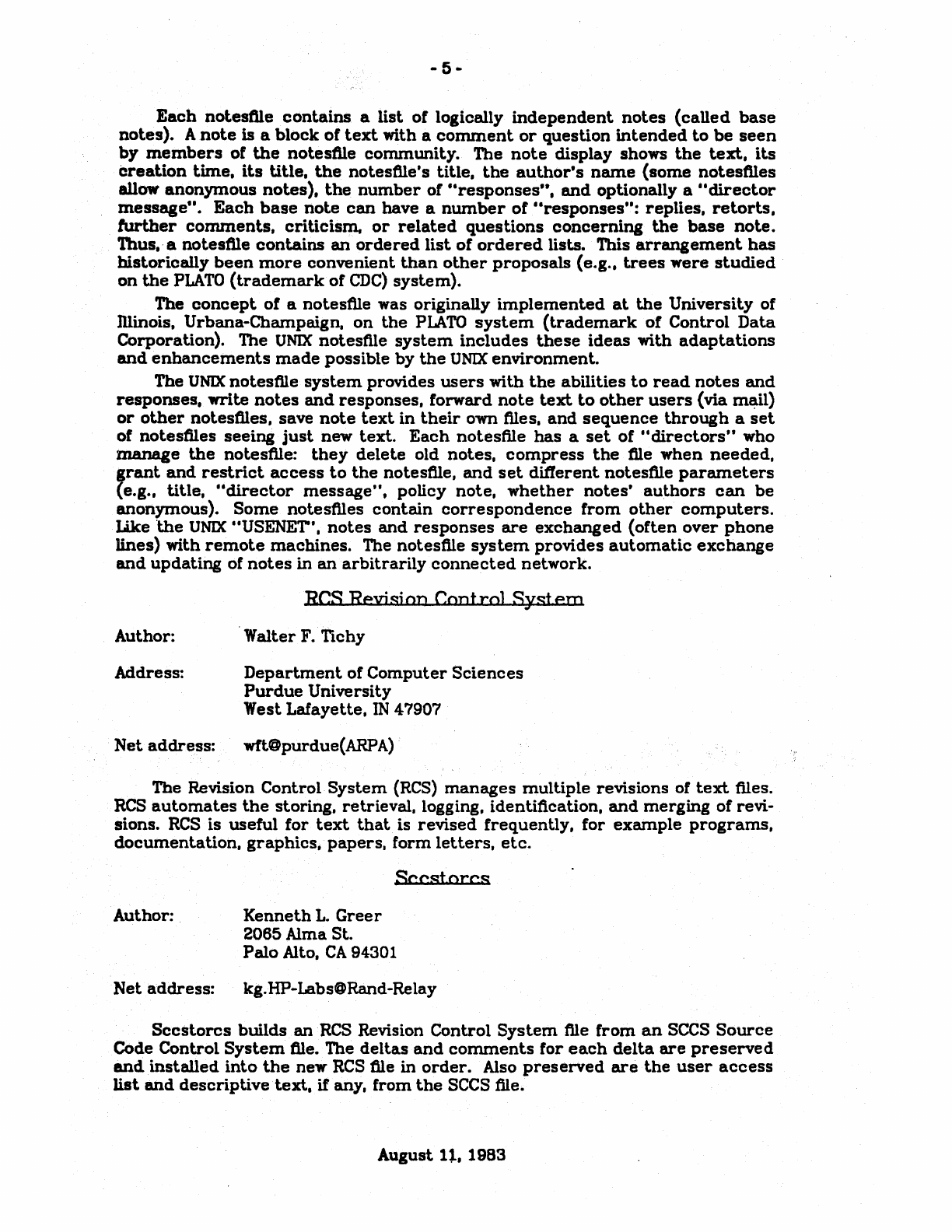
-5-
Each
notesflle cont.ains a
list
of logically
independent
not.es
(called
base
notes).
A
note
is
a
block
of
text
with a
comment
or
question
intended
to
be
seen
by
members
of
the
notesftle community. TIle
note
display shows
the
text.
its
creation
time,
its
title,
the
notesftle's title.
the
author's
name
(some
notesftles
allow
anonymous
notes).
the
number
of
"responses".
and
optionally a
"director
message".
Each
base
note
can
have a
number
of
"responses":
replies,
retorts.
further
comments,
criticism.
or
related
questions
concerning
the
base
note.
Thus.' a notesftle
contains
an
ordered
list
of
ordered
lists. This
arrangement
has
historically
been
more
convenient
than
other
proposals
{e.g.,
trees
were
studied
on
the
PLATO
(trademark
of
CDC)
system).
The
concept
of
a notesftle was originally
implemented
at
the
University of
minois, Urbana-Champaign.
on
the
PLATO
system
(trademark
of
Control
Data
Corporation). The
UNIX
notestile
system
includes
these
ideas
with
adaptations
and
enhancements
made
possible
by
the
UNIX
environment.
The
UNIX
notestue
system
provides
users
with
the
abilities
to
read
notes
and
responses.
write
notes
and
responses,
forward
note
text
to
other
users
(via
m~il)
or
other
notesflles, save
note
text
in
their
own tiles,
and
sequence
through
a
set
of notestiles seeing
just
new
text.
Each
notestlle
has
a
set
of
"directors"
who
manage
the
notesflle:
they
delete
old
notes.
compress
the
file
when
needed,
,rant
and
restrict
access
to
the
notesftle,
and
set
ditferent
notesfile
parameters
(e.g., title,
"director
message",
policy
note,
whether
notes'
authors
can
be
anonymous).
Some
notesfiles
contain
correspondence
from
other
computers.
Like 'the
UNIX
"USENE!".
notes
and
responses
are
exchanged
(often
over
phone
lines) with
remote
machines.
The notesfile
system
provides
automatic
exchange
and
updating
of
notes
in
an
arbitrarily
connected
network.
Res
Revision
Control
System
Author: 'Walter F. Tichy
Address:
Department
of
Computer
Sciences
Purdue
University
West Lafayette,
IN
47907
Net
address:
wft@purdue(ARPA)
The Revision Control-
System
(RCS)
manages
multiple
revisions of
text
files.
RCS
automates
the
storing, retrieval, logging, identification,
and
merging
of revi-
sions.
RCS
is useful
for
text
that
is
revised
frequently,
for
example
programs,
documentation.
graphics,
papers,
form
letters,
etc.
Author:
Kenneth
L.
Greer
2065 Alma St.
Sccstorcs
Palo
Alto,
CA
94301
Net.
address:
kg.HP-Labs@Rand-Relay
Sccstorcs
builds
anRCS
Revision Control
System
file
from
an
secs
Source
Code Control Syst.em tile. The delta.s
and
comments
for ea.ch delt.a
are
preserved
and
installed
into
the
new
RCS
me
in
order.
Also
preserved
are
the
user
access
list
and
descriptive
text.
if
any, from
the
sces
flle.
August.
11.
1983
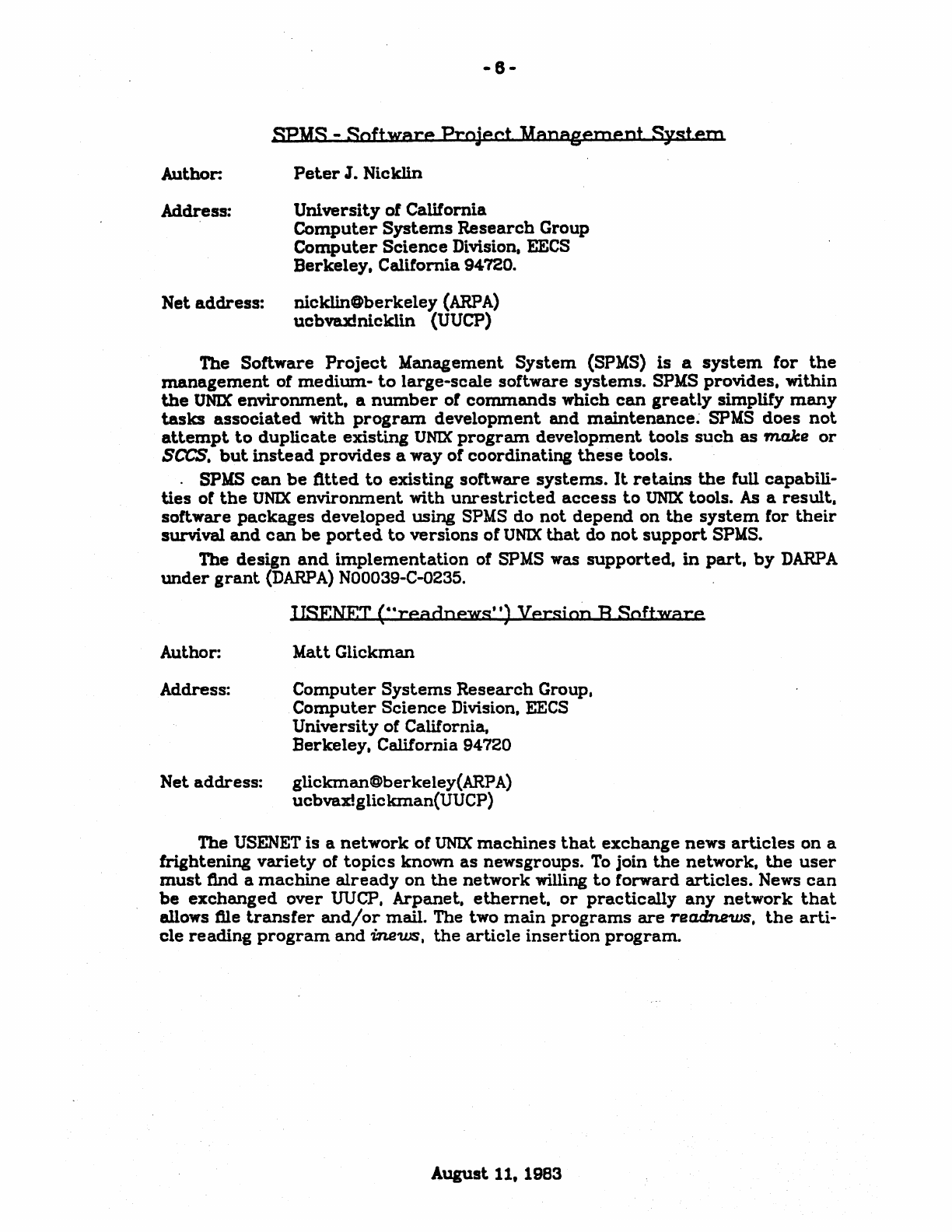
-8-
BPMS
-
Software
project
Management
System
Author: Pet.er
J.
Nicklin
Address:
University
of California
Computer
Syst.ems
Research
Group
Comput.er
Science
Division,
EECS
Berkeley,
California 94720.
Net.
address:
nicklin@berkeley
(ARPA)
ucbvax!nicklin
(UUCP)
The
Software
Project. Management. Syst.em (SPMS)
is
a syst.em
for
t.he
management
of
medium-
to
large-scale
soft.ware syst.ems. SPMS
provides.
within
the
UNIX
environment,
a
number
of
commands
which
can
greatly
simplify
many
tasks
associated
wit.h
program
development.
and
maint.enance~
SPMS
does
not
at.tempt
to
duplicate
exist.ing
UNIX
program
development
tools
such
as
m.ake
or
sees.
but.
instead
provides
a
way
of
coordinating
these
tools.
.
SPMS
can
be
titted
to
existing
software
systems.
It
retains
the
full
capabili-
ties
of
the
UNIX
environment
with
unrestricted
access
t.o
UNIX
tools.
As
a
result,
software
packages
developed
using SPMS
do
not
depend
on
the
system
for
their
survival
and
can
be
ported
to
versions
of
UNIX
that
do
not
support. SPMS.
The
design
and
implement.ation
of SPMS was support.ed.
in
part,
by
DARPA
under
grant
(DARPA)
N00039-C-0235.
IISENET
("readnews")
Version
B
Software
Aut.hor:
Matt
Glickman
Address:
Computer
Systems
Research
Group,
Computer
Science
Division,
EECS
University
of California,
Berkeley,
California 94720
Net
address:
glickman@berkeley(ARPA)
ucbvax!glickman(UUCP)
The USENET
is
a
network
of
UNIX
machines
t.hat
exchange
news
articles
on
a
frightening
variety
of
topics
known
as
newsgroups.
To
join
the
network,
the
user
must. find a
machine
already
on
the
network
willing
to
forward
articles.
News
can
be
exchanged
over
UUCP.
Arpanet,
ethernet,
or
practically
any
network
t.hat
allows file
transfer
and/or
mail. The two
main
programs
are
rea.dnews.
the
arti-
cle
reading
program
and
inews,
the
article
insertion
program.
August 11, 1983
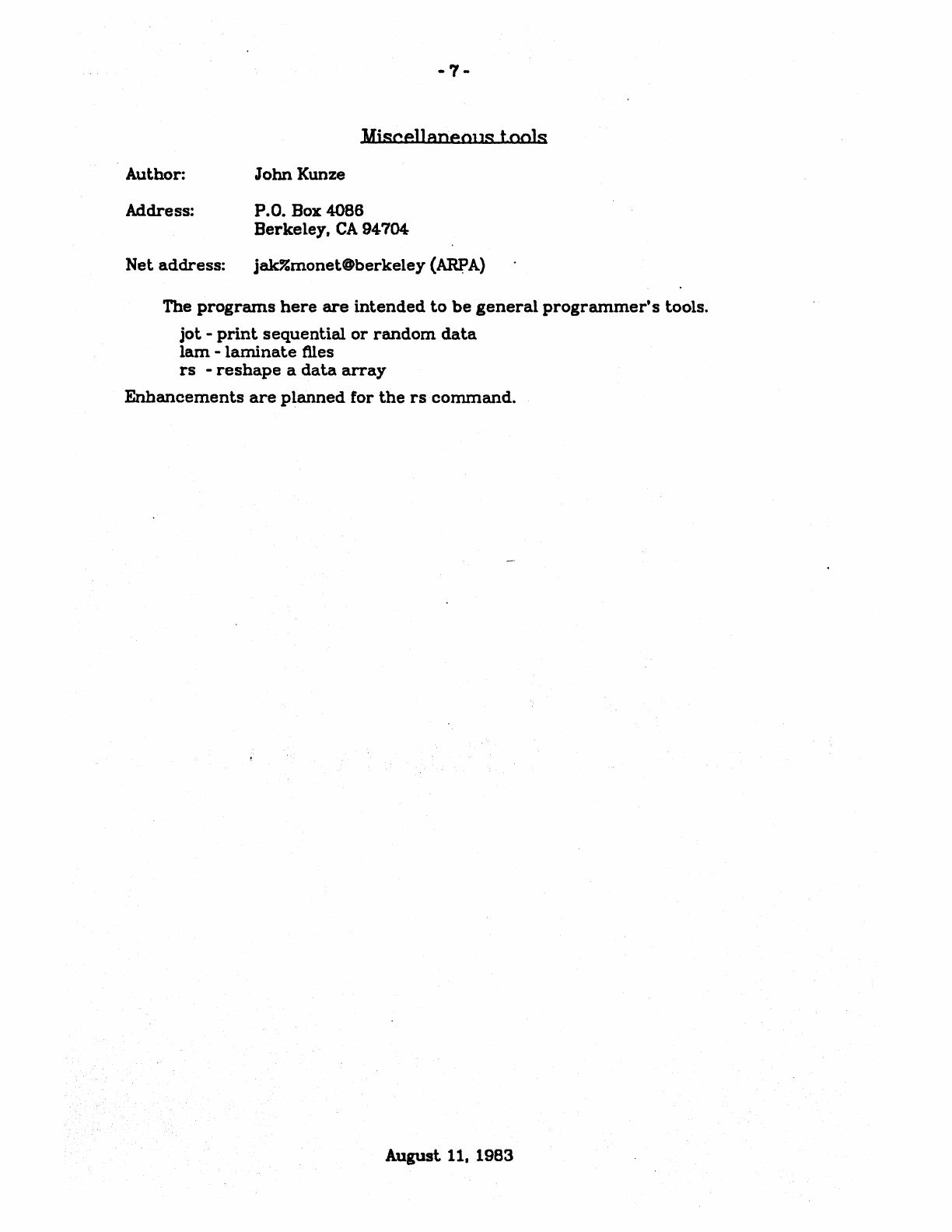
-7-
Uiscel1anpOl1S
tools
Aut.hor:
John
Kunze
Address:
P.O. Box
4086
Berkeley,
CA
94704
Net
address:
jak%monet@berkeley
(~A)
The
programs
here
are
intended
to
be
general
programmer's
tools.
jot. -
print
sequential
or
random
data
lam
-
laminate
files
rs
-
reshape
a
data
array
Enhancement.s
are
planned
for
the
rs
command.
August
11.
1983
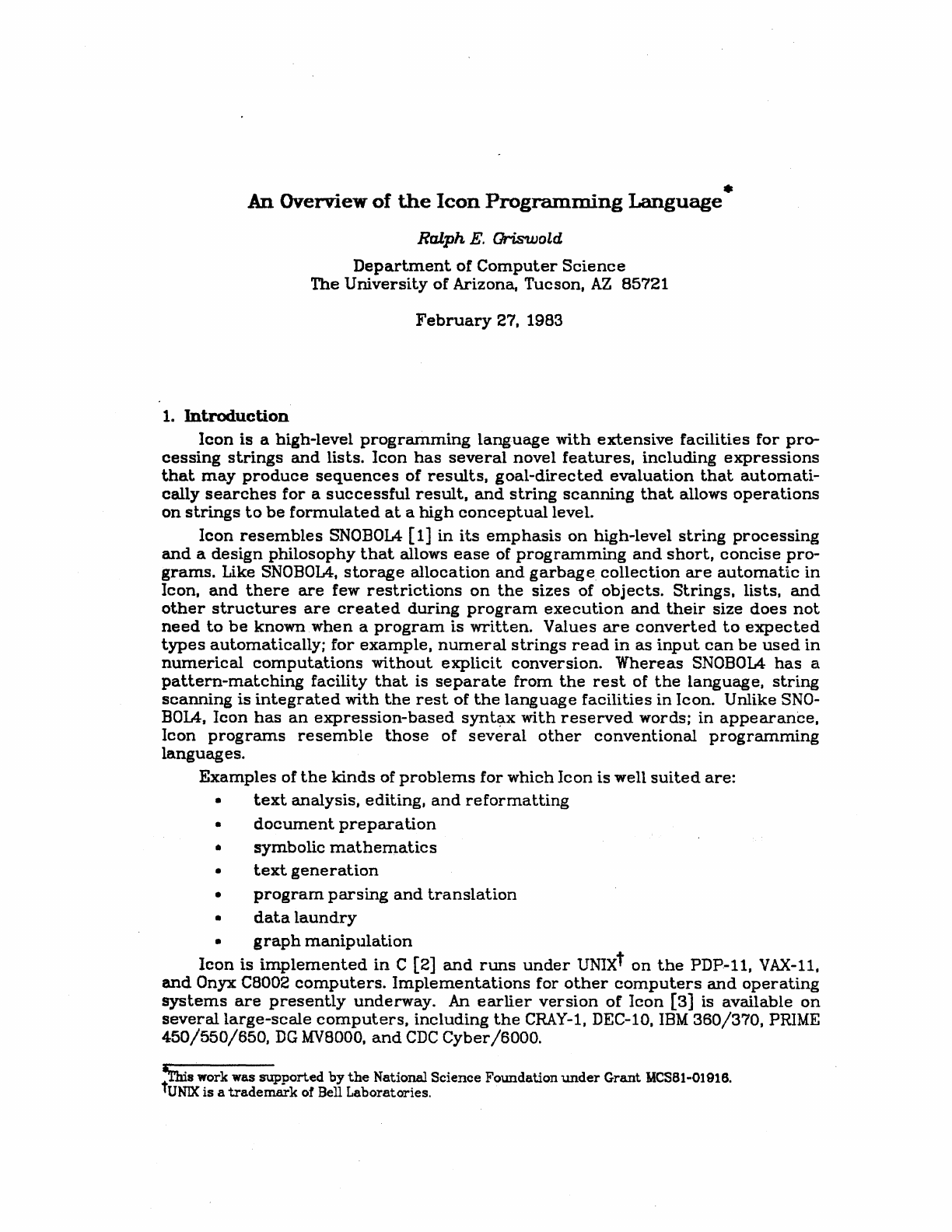
•
An
Overview
of
the
Icon
Programming
Language
Ralph
E.
Griswold
Department
of
Computer
Science
The
University
of
Arizona, Tucson,
AZ
85721
February
27, 1983
1.
Introduction
Icon
is
a
high-level
programming
language
with
extensive
facilities
for
pro-
cessing
strings
and
lists.
leon
has
several
novel
features,
including
expressions
that
may
produce
sequences
of
results,
goal-directed
evaluation
that
automati-
cally
searches
for
a
successful
result,
and
string
scanning
that
allows
operations
on
strings
to
be
formulated
at
a
high
conceptual
level.
Icon
resembles
SNOBOlA
[1]
in
its
emphasis
on
high-level
string
processing
and
a
design
philosophy
that
allows
ease
of
programming
and
short,
concise
pro-
grams.
Like SNOBOlA,
storage
allocation
and
garbage
collection
are
automatic
in
Icon,
and
there
are
few
restrictions
on
the
sizes
of
objects.
Strings,
lists,
and
other
structures
are
created
during
program
execution
and
their
size
does
not
need
to
be
known
when
a
program
is
written.
Values
are
converted
to
expected
types
automatically;
for
example,
numeral
strings
read
in
as
input
can
be
used
in
numerical
computations
without
explicit
conversion.
Whereas
SNOBOlA
has
a
pattern-matching
facility
that
is
separate
from
the
rest
of
the
language.
string
scanning
is
integrated
with
the
rest
of
the
language
facilities
in
Icon.
Unlike
SNO-
BOlA,
Icon
has
an
expression-based
synt~x
with
reserved
words;
in
appearance,
Icon
programs
resemble
those
of
several
other
conventional
programming
languages.
Examples
of
the
kinds
of
problems
for
which
Icon
is
well
suited
are:
•
text
analysis,
editing.
and
reformatting
•
document
preparation
•
symbolic
mathematics
•
text
generation
•
program
parsing
and
translation
•
data
laundry
•
graph
manipUlation
Icon
is
implemented
in
C [2]
and
runs
under
UNIX
t
on
the
PDP-ll,
VAX-ll,
and
Onyx C8002
computers.
Implementations
for
other
computers
and
operating
systems
are
presently
underway.
An
earlier
version
of
Icon
[3]
is
available
on
several
large-scale
computers,
including
the
CRAY-l, DEC-10,
IBM
360/370,
PRIME
450/550/650,
DG
MV8000,
and
CDC
Cyber
/6000.
,;This work was
supported
by
the
National Science Foundation
under
Grant
MCS81-01916.
UNIX
is
a
trademark
of Bell Laboratories.
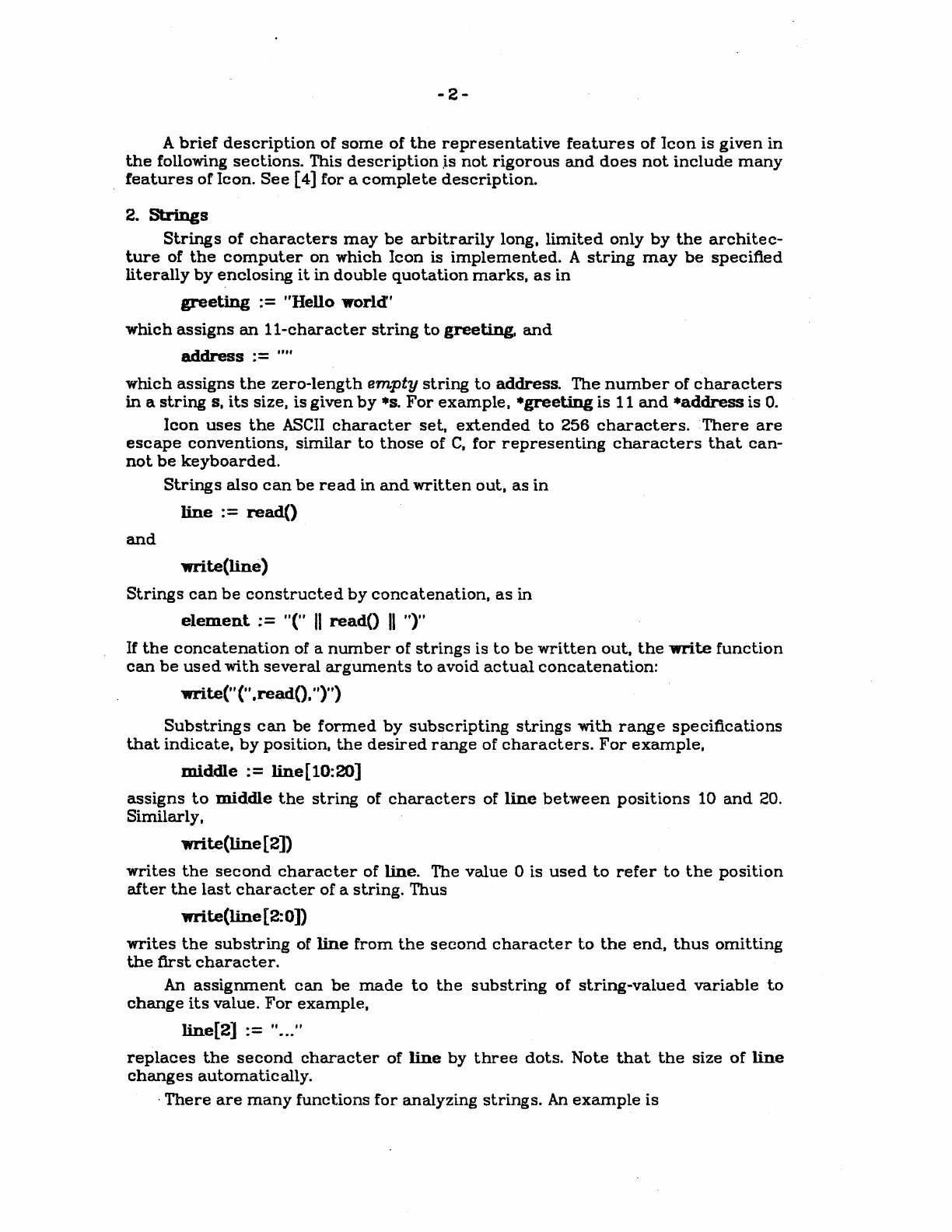
-2-
A
brief
description
of
some
of
the
representative
features
of
Icon
is
given
in
the
following
sections.
This
description
,is
not
rigorous
and
does
not
include
many
features
of
leon.
See
[4]
for
a
complete
description.
2.
Strings
Strings
of
characters
may
be
arbitrarily
long.
limited
only
by
the
architec-
ture
of
the
computer
on
which
Icon
is
implemented.
A
string
may
be
specified
literally
by
enclosing
it
in
double
quotation
marks.
as
in
greeting
:=
"Hello
world'
which
assigns
an
ii-character
string
to
greeting.
and
address
:=
'"'
which
assigns
the
zero-length
empty
string
to
address.
The
number
of
characters
in
a
string
s.
its
size.
is
given
by
*s.
For
example.
*greeting
is
11
and
*address
is
O.
Icon
uses
the
ASCII
character
set.
extended
to
256
characters.
There
are
escape
conventions,
similar
to
those
of
C.
for
representing
characters
that
can-
not
be
keyboarded.
Strings
also
can
be
read
in
and
written
out,
as
in
line
: =
read()
and
write
(line
)
Strings
can
be
constructed
by
concatenation,
as
in
element
; =
"("
II
readO
II
")"
If
the
concatenation
of a
number
of
strings
is
to
be
written
out.
the
write
function
can
be
used
with
several
arguments
to
avoid
actual
concatenation:
write(" ("
,readO.
I')")
Substrings
can
be
formed
by
subscripting
strings
with
range
specifications
that
indicate.
by
position.
the
desired
range
of
characters.
For
example.
middle
:=
line
[10: 20]
assigns
to
middle
the
string
of
characters
of
line
between
positions
10
and
20.
Similarly.
write(line
[2])
writes
the
second
character
of
line.
The
value
0 is
used
to
refer
to
the
position
after
the
last
chara.cter
of
a
string.
Thus
write(line
[2:0])
writes
the
substring
of
line
from
the
second
character
to
the
end.
thus
omitting
the
first
character.
An
assignment
can
be
made
to
the
substring
of
string-valued
variable
to
change
its
value.
For
example.
line[2]
:=
"
...
"
replaces
the
second
character
of
line
by
three
dots.
Note
that
the
size
of
line
changes
automatically.
,
There
are
many
functions
for
analyzing
strings.
An
example
is
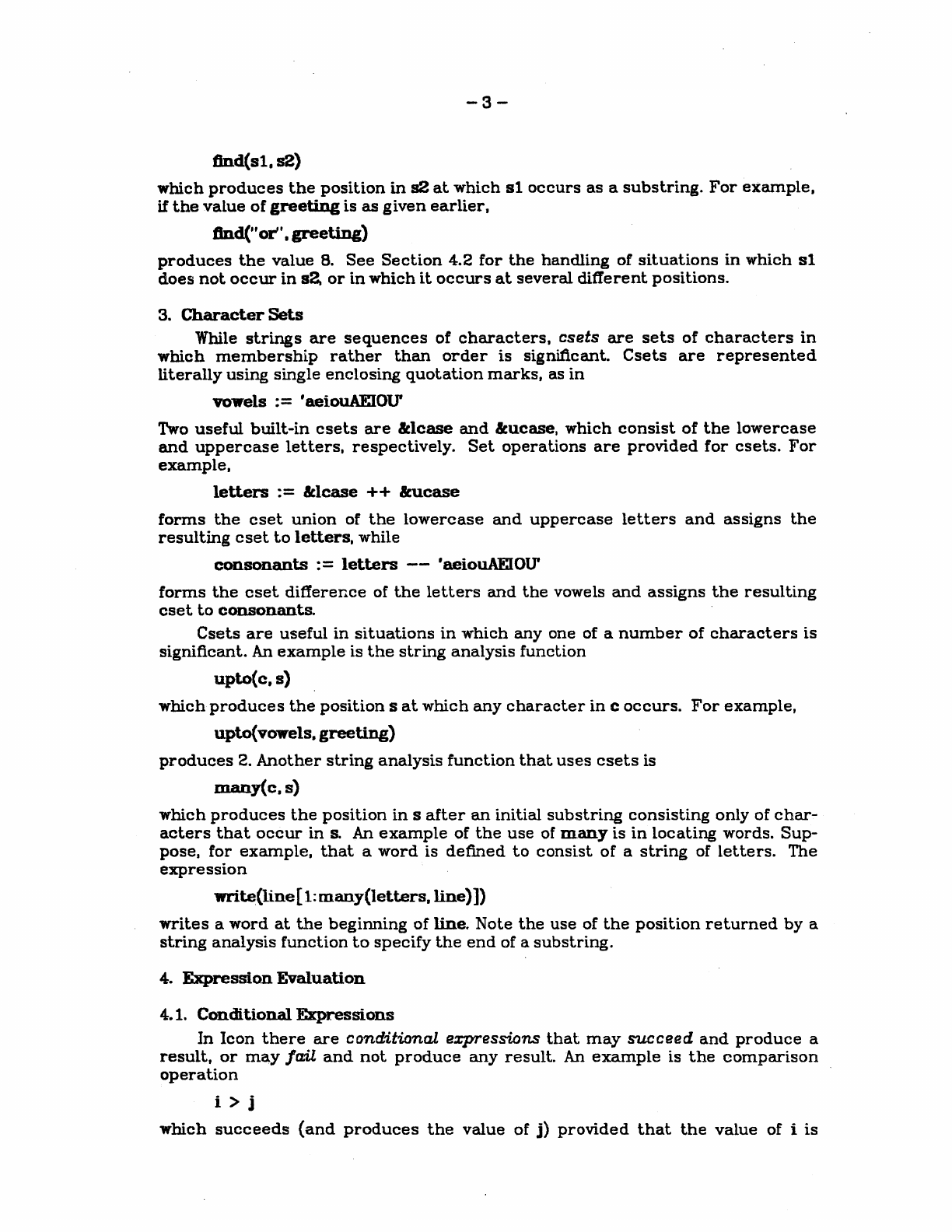
-3-
flnd(s1.
s2)
which
produces
the
position
in
s2
at
which
s1
occurs
as
a
substring.
For
example,
if
the
value
of
greeting
is
as
given
earlier,
find(" or" •
greeting)
produces
the
value
8.
See
Section
4.2
for
the
handling
of
situations
in
which
s1
does
not
occur
in
s2
or
in
which
it
occurs
at
several
different
positions.
3.
Character
Sets
While
strings
are
sequences
of
characters,
csets
are
sets
of
characters
in
which
membership
rather
than
order
is
significant.
Csets
are
represented
literally
using
single
enclosing
quotation
marks,
as
in
vowels
:=
'aeiouAEIOU'
Two
useful
built-in
csets
are
&lcase
and
&ucase,
which
consist
of
the
lowercase
and
uppercase
letters,
respectively.
Set
operations
are
provided
for
csets.
For
example,
letters
:=
&lcase
++
wcase
forms
the
cset
union
of
the
lowercase
and
uppercase
letters
and
assigns
the
resulting
cset
to
letters,
while
consonants
:=
letters
--
'aeiouAElOU'
forms
the
cset
difference
of
the
letters
and
the
vowels
and
assigns
the
resulting
cset
to
consonants.
Csets
are
useful
in
situations
in
which
anyone
of a
number
of
characters
is
significant.
An
example
is
the
string
analysis
function
upto(c,
s)
which
produces
the
position
s
at
which
any
character
in
c
occurs.
For
example,
upto(vowels.
greeting)
produces
2.
Another
string
analysis
function
that
uses
csets
is
many(e.s)
which
produces
the
position
in
s
after
an
initial
substring
consisting
only
of
char-
acters
that
occur
in
s.
An
example
of
the
use
of
many
is
in
locating
words.
Sup-
pose,
for
example.
that
a
word
is
defined
to
consist
of
a
string
of
letters.
The
expression
write
(line
[1:
many{letters.line)])
writes
a
word
at
the
beginning
of
line.
Note
the
use
of
the
position
returned
by
a
string
analysis
function
to
specify
the
end
of
a
substring.
4.
Expression
Evaluation
4.1.
Conditional
Expressions
In
Icon
there
are
conditional
expressions
that
may
succeed
and
produce
a
result,
or
may
fail
and
not
produce
any
result.
An
example
is
the
comparison
operation
i > j
which
succeeds
(and
produces
the
value
of
j)
provided
that
the
value
of i
is
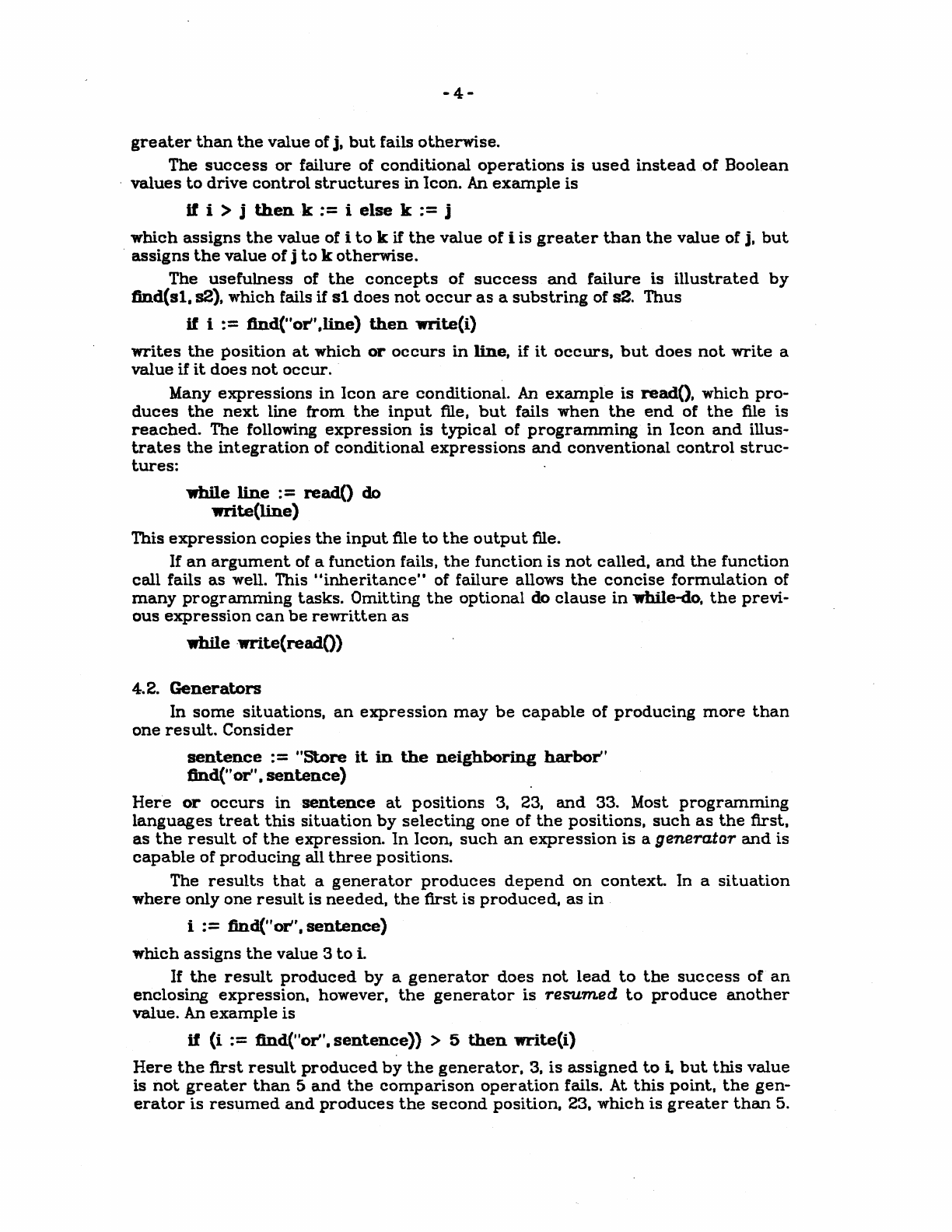
-4-
greater
than
the
value
of
j,
but
fails
otherwise.
The
success
or
failure
of
conditional
operations
is
used
instead
of
Boolean
.
values
to
drive
control
structures
in
Icon.
An
example
is
If
i > j
thenk
: = i
else
k : = j
which
assigns
the
value
of i
to
k
if
the
value
of
i is
greater
than
the
value
of
j.
but
assigns
the
value
of
j
to
k
otherwise.
The
usefulness
of
the
concepts
of
success
and
failure
is
illustrated
by
find(s1. 82),
which
fails if
s1
does
not
occur
as
a
substring
of 82.
Thus
if
i
:=
find(" or" •
line)
then
write(i)
writes
the
position
at
which
or
occurs
in
line,
if
it
occurs,
but
does
not
write
a
value
if
it
does
not
occur.
Many
expressions
in
Icon
are
conditional.
An
example
is
read(),
which
pro-
duces
the
next
line
from
the
input
file,
but
fails
when
the
end
of
the
file
is
reached.
The following
expression
is
typical
of
programming
in
Icon
and
illus-
trates
the
integration
of
conditional
expressions
and
conventional
control
struc-
tures:
whil.e
line
: =
readO
do
write
(line
)
This
expression
copies
the
input
tile
to
the
output
file.
If
an
argument
of a
function
fails,
the
function
is
not
called,
and
the
function
call
fails
as
well. This
"inheritance·'
of
failure
allows
the
concise
formulation
of
many
programming
tasks.
Omitting
the
optional
do
clause
in
while-do,
the
previ-
ous
expression
can
be
rewritten
as
while
·wrtte(readO)
4.2.
Generators
In
some
situations,
an
expression
may
be
capable
of
producing
more
than
one
result.
Consider
sentence
: =
"Store
it
in
the
neighboring
harbor"
lind(" or" •
sentence)
Here
or
occurs
in
sentence
at
positions
3, 23,
and
33. Most
programming
languages
treat
this
situation
by
selecting
one
of
the
positions,
such
as
the
first.
as
the
result
of
the
expression.
In
Icon,
such
an
expression
is
a
generator
and
is
capable
of
producing
all
three
positions.
The
results
that
a
generator
produces
depend
on
context.
In
a
situation
where
only
one
result
is
needed,
the
first
is
produced,
as
in
i
:=
find("
or"
•
sentence)
which
assigns
the
value
3
to
i.
If
the
result
produced
by
a
generator
does
not
lead
to
the
success
of
an
enclosing
expression,
however,
the
generator
is
resumed
to
produce
another
value.
An
example
is
if
(i
:=
find("or".
sentence»
> 5
then
write(i)
Here
the
first
result
produced
by
the
generator,
3,
is
assigned
to
i.
but
this
value
is
not
greater
than
5
and
the
comparison
operation
fails. At
this
point,
the
gen-
erator
is
resumed
and
produces
the
second
position,
23,
which
is
greater
than
5.
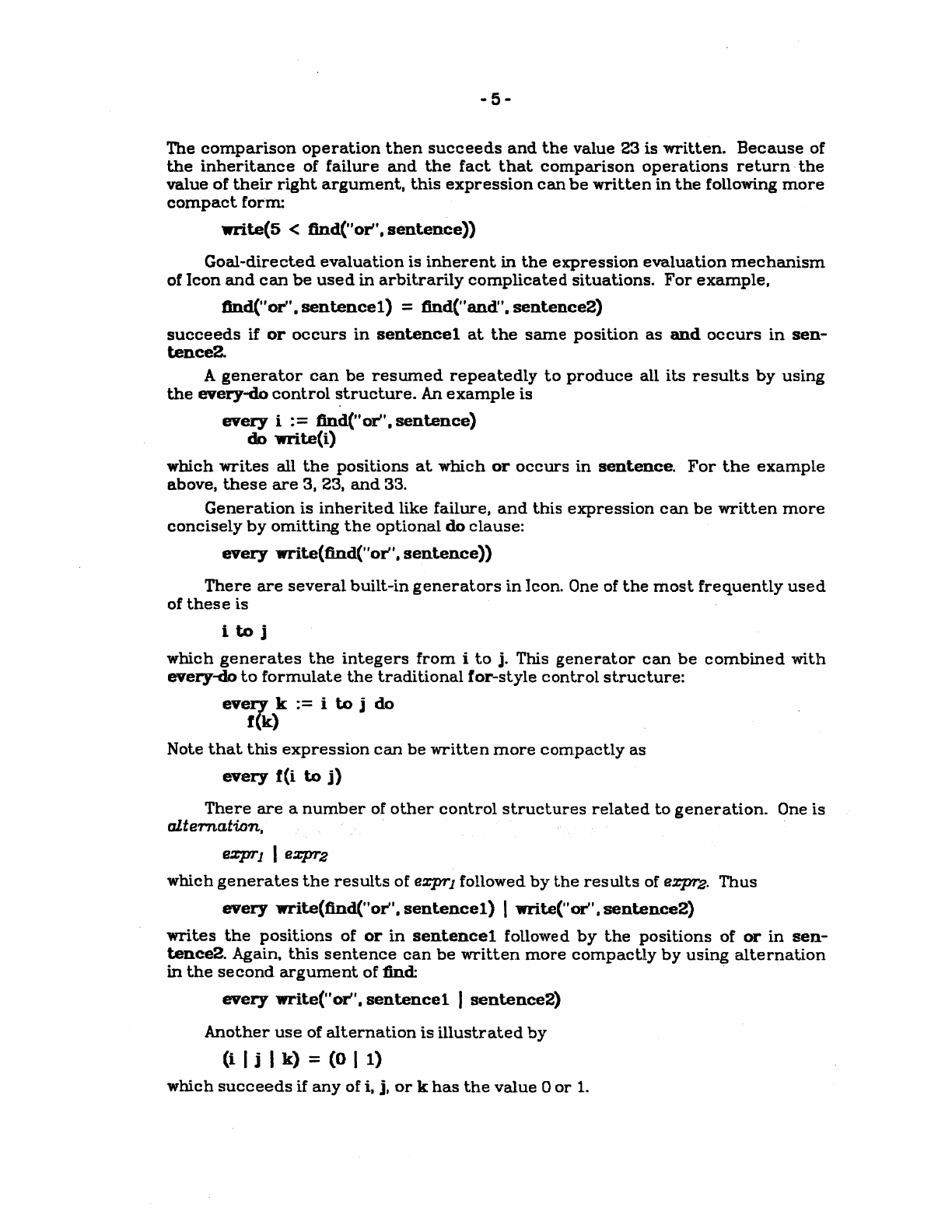
-5-
The
comparison
operation
then
succeeds
and
the
value 23
is
written.
Because
of
the
inheritance
of
failure
and
the
fact
that
comparison
operations
return
the
value
of
their
right
argument,
this
expression
can
be
written
in
the
following
more
compact
form:
write(5
<
tind("or".
sentence»
Goal-directed
evaluation
is
inherent
in
the
expression
evaluation
mechanism
of
Icon
and
can
be
used
in
arbitrarily
complicated
situations.
For
example.
find("or".
sentence1)
=
find("and".
sentence2)
succeeds
if
or
occurs
in
sentence1
at
the
same
position
as
and
occurs
in
sen-
tence2.
A
generator
can
be
resumed
repeatedly
to
produce
all
its
results
by
using
the
every-do
control
structure.
An
example
is
every
i
:=
find("or".
sentence)
do
write
(i)
which
writes
all
the
positions
at
which
or
occurs
in
sentence.
For
the
example
above,
these
are
3. 23.
and
33.
Generation
is
inherited
like
failure.
and
this
expression
can
be
written
more
concisely
by
omitting
the
optional
do
clause:
every
write(tind("or".
sentence»
There
are
several
built-in
generators
in
Icon. One of
the
most
frequently
used
of
these
is
i
to
j
which
generates
the
integers
from
i
to
j.
This
generator
can
be
combined
with
every-do
to
formulate
the
traditional
for-style
control
structure:
eve~)k
:=
i
to
j
do
Note
that
this
expression
can
be
written
more
compactly
as
every
r(i
to
j)
There
are
a
number
of
other
control
structures
related
to
generation.
One is
alternation.
e:zprl I
e:rpr2
which
generates
the
results
of
exprl
followed
by
the
results
of
e%]YT"2.
Thus
every
write(tind("or".
sentence!)
I
write("
or'
, •
sentence2)
writes
the
positions
of
or
in
sentence1
followed
by
the
positions
of
or
in
sen-
tence2.
Again.
this
sentence
can
be
written
more
compactly
by
using
alternation
in
the
second
argument
of find: .
every
write("
or"
•
sentence1
I
sentence2)
Another
use
of
alternation
is
illustrated
by
(i I j I
k)
=
(0
I 1)
which
succeeds
if
any
of i,
j.
or
k
has
the
value
0
or
1.

5.
String
Scanning
The
string
analysis
and
synthesis
operations
described
in
Sections
2
and
3
.
work
best
for
relatively
simple
operations
on
strings.
For
complicated
opera-
tions,
the
bookkeeping
involved
in
keeping
track
of
positions
in
strings
becomes
burdensome
and
error
prone.
In
such
cases.
Icon
has
a
string
scanning
facility
that
is
analogous
in
many
respects
to
pattern
matching
in
SNOBOL4.
In
string
scanning,
positions
are
managed
automatically
and
attention
is
focused
on
a
current
position
in
a
string
as
it
is
examined
by
a
sequence
of
operations.
The
string
scanning
operation
has
the
form
s ?
erpr
where
s
is
the
subject
string
to
be
examined
and
e:qyr
is
an
expression
that
per-
forms
the
examination.
A·position
in
the
subject.
which
starts
at
1.
is
the
focus
of
examination.
Matching
functions
change
this
position.
One
matching
function.
move(i).
moves
the
position
by
i
and
produces
the
substring
of
the
subject
between
the
previous
and
new
positions.
If
the
position
cannot
be
moved
by
the
specified
amount
(because
the
subject
is
not
long
enough).
move(i) fails. A
simple
example
is
line
? while write(move(2»
which
writes
successive
two-character
substrings
of
line,
stopping
when
there
are
no
more
characters.
Another
matching
function
is
tab(i).
which
sets
the
position
in
the
subject
to
i
and
also
returns
the
substring
of
the
subject
between
the
previous
and
new
posi-
tions.
For
example,
line
?·if
tab(10)
then
write(tab(O»
first
sets
the
position
in
the
subject
to
10
and
then
to
the
end
of
the
subject.
writ-
ing
line[10:0].
Note
that
no
vcilue
is
written
if
the
subject
is
not
long
enough.
String
ancilysis
functions
such
as
find
can
be
used
in
string
scanning.
In
this
context,
the
string
that
they
operate
on
is
not
specified
and
is
taken
to
be
the
subject.
For
example,
line
? while write(tab(find("or"»)
do
move(2)
writes
cill
the
substrings
.of
line
prior
to
occurrences
of
or.
Note
that
find
pro-
duces
a
position.
which
is
then
used
by
tab
to
change
the
position
and
produce
the
desired
substring.
The
move(2)
skips
the
or
that
is
found.
Another
example
of
the
use
of
string
ancilysis
functions
in
scanning
is
line
? while tab(
upto(letters»
do
write(tab(many(letters»)
which
writes
all
the
words
in
line.
As
illustrated
in
the
examples
above,
any
expression
may
occur
in
the
scan-
ning
expression.
Unlike
SNOBOL4.
in
which
the
operations
that
are
allowed
in
pat-
tern
matching
are
limited
and
idiosyncratic,
string
scanning
is
completely
integrated
with
the
rest
of
the
operation
repertoire
of
Icon.

-7-
6.
Structures
6.1.
Lists
While
strings
are
sequences
of
characters,
lists
in
Icon
are
sequences
of
values
of
arbitrary
types.
Lists
are
created
by
enclosing
the
lists
of
values
in
brackets.
An
example
is
carl
:=
["buick".
'~skylark".
1978.2450]
in
which
the
list
carl
has
four
values,
two
of
which
are
strings
and
two
of
which
are
integers.
Note
that
the
values
in
a
list
need
not
all
be
of
the
same
type.
In
fact,
any
kind
of
value
can
occur
in
a
list
-even
another
list,
as
in
inventory
:=
[carl.
car2.
carS.
car4]
Lists
also
can
be
created
by
a
:=
list(i. x)
which
creates
a
list
of
i
values,
each
of
which
has
the
value
x.
The
values
in
a
list
can
be
referenced
by
position
much
like
the
characters
in
a
string.
Thus
carl[4]
:=
2400
changes
the
last
value
in
carl
to
2400. A
reference
that
is
out
of
the
range
of
the
list
fails.
For
example,
fails.
write(carl[5])
The
values
in
a
list
a
are
generated
by
!a
Thus
every
write(!a)
writes
all
the
values
in
a.
Lists
can
be
manipulated
like
slacks
and
queues.
The
function
push(a~
x)
adds
the
value
of
x
to
the
left
end
of
the
list
a.
automatically
increasing
the
size
of
a
by
one.
Similarly,
pop(a)
removes
the
leftmost
value
from
a.
automatically
decreasing
the
size
of
a
by
one.
and
produces
the
removed
value.
A
list
value
in
leon
is a
pointer
(reference)
to
a
structure.
Assignment
of a
structure
in
Icon
does
not
copy
the
structure
itself
but
only
the
pointer
to
it.
Thus
the
result
of
demo
:=
carl
causes
demo
and
carl
to
reference
the
same
list.
Graphs
with
loops
can
be
con-
structed
in
this
way.
For
example.
nodel
:=
["a"]
node2
:=
[nodel.
"b"]
push(node
1,
node2)
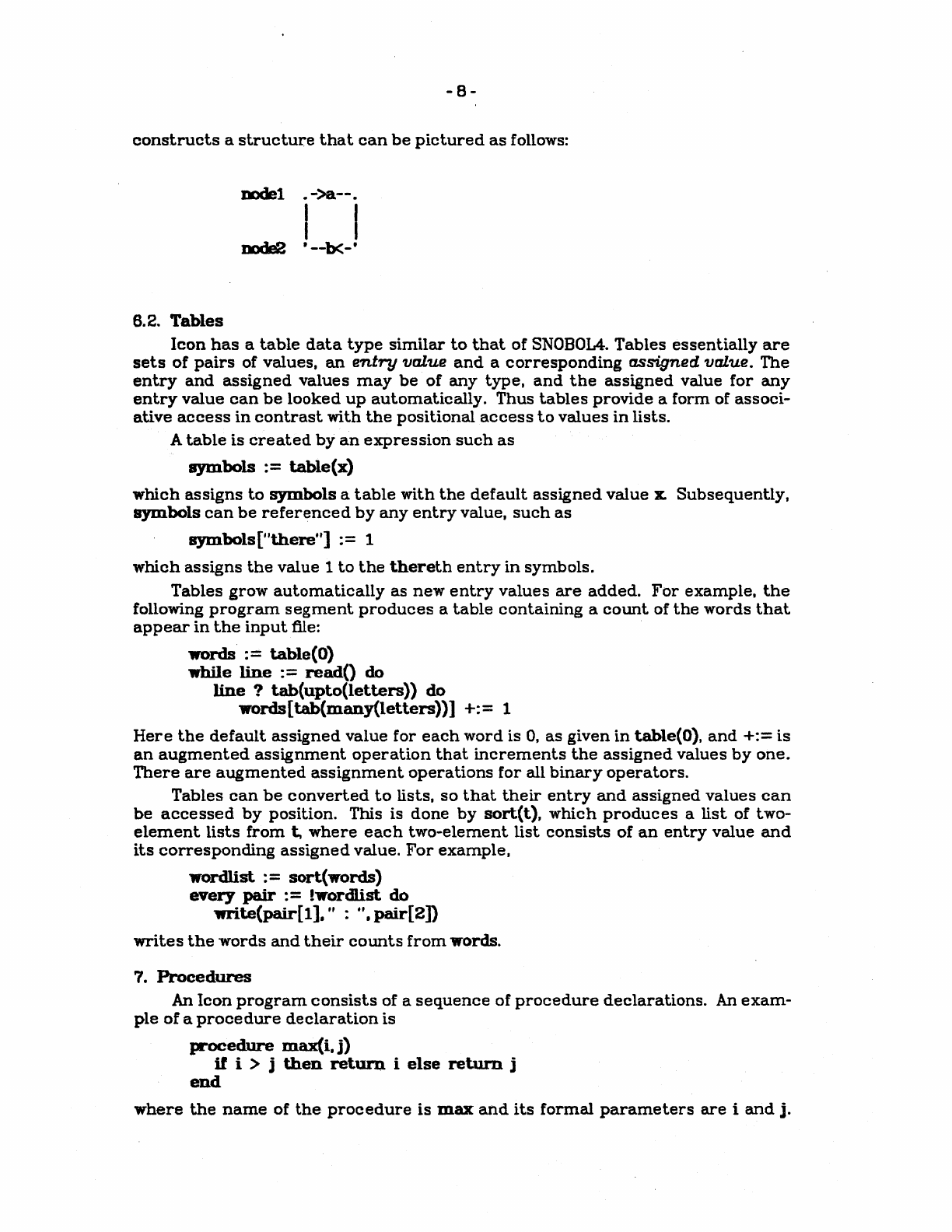
-6-
constructs
a
structure
that
can
be
pictured
as
follows:
nodel
.
->a--.
I I
node2 '--bc::-'
6.2.
Tables
Icon
has
a
table
data
type
similar
to
that
of
SNOBOL4.
Tables
essentially
are
sets
of
pairs
of
values,
an
entry
value
and
a
corresponding
assigned
value.
The
entry
and
assigned
values
may
be
of
any
type,
and
the
assigned
value
for
any
entry
value
can
be
looked
up
automatically.
Thus
tables
provide
a
form
of
associ-
ative
access
in
contrast
with
the
positional
access
to
values
in
lists.
A
table
is
created
by
an
expression
such
as
symbols
:=
table(x)
which
assigns
to
symbols
a
table
with
the
default
assigned
value
x.
Subsequently,
symbols
can
be
referenced
by
any
entry
value,
such
as
symbols
["there"]
: = 1
which
assigns
the
value
1
to
the
thereth
entry
in
symbols.
Tables
grow
automatically
as
new
entry
values
are
added.
For
example,
the
following
program
segment
produces
a
table
containing
a
count
of
the
words
that
appear
in
the
input
tile:
lfOrds
:=
table(O)
while
line
:=
readO
do
line
?
tab(upto(letters»
do
words[tab(many(letters»]
+:= 1
Here
the
default
assigned
value
for
each
word
is
0,
as
given
in
table(O),
and
+:=
is
an
augmented
assignment
operation
that
increments
the
assigned
values
by
one.
There
are
augmented
assignment
operations
for
all
binary
operators.
Tables
can
be
converted
to
lists,
so
that
their
entry
and
assigned
values
can
be
accessed
by
position.
This
is
done
by
sort(t),
which
produces
a
list
of
two-
element
lists
from
t,
where
each
two-element
list
consists
of
an
entry
value
and
its
corresponding
assigned
value.
For
example,
wordlist : = sort(words)
every
pair
:=
!worellist
do
write(pair[l].
II
:
".
pair[2D
writes
the
words
and
their
counts
from
words.
7.
Procedures
An
Icon
program
consists
of
a
sequence
of
procedure
declarations.
An
exam-
ple
of
a
proce
dure
de
claration
is
procedure
max{i.
j)
if
i > j
then
return
i
else
return.
j
end
where
the
name
of
the
procedure
is
max
and
its
formal
parameters
are
i
and
j.
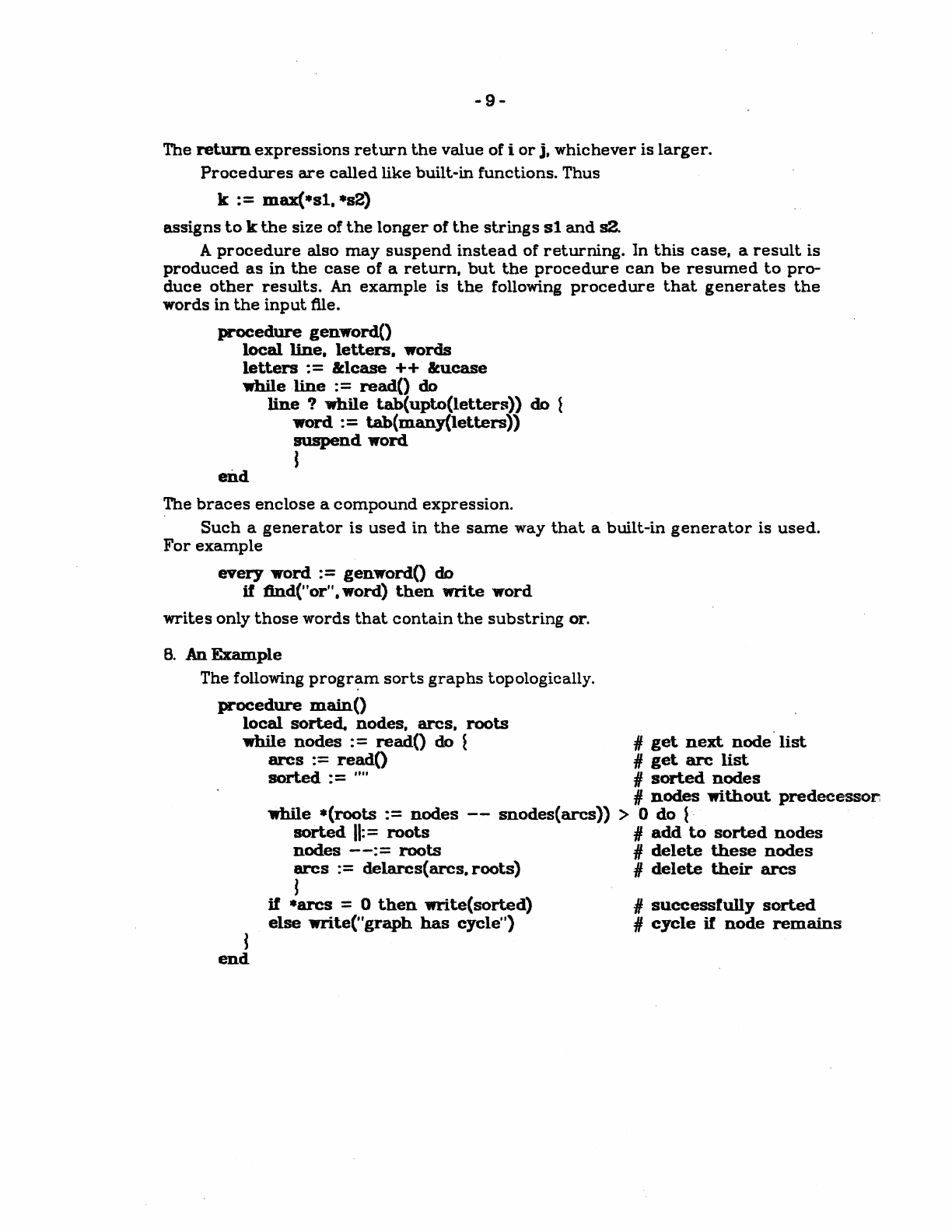
-9-
The
return
expressions
return
the
value
of
i
or
j,
whichever
is
larger.
Procedures
are
called
like
built-in
functions.
Thus
k
:=
max(*sl.
*82)
assigns
to
k
the
size
of
the
longer
of
the
strings
s1
and
s2.
A
procedure
also
may
suspend
instead
of
returning.
In
this
case,
a
result
is
produced
as
in
the
case
of
a
return,
but
the
procedure
can
be
resumed
to
pro-
duce
other
results.
An
example
is
the
following
procedure
that
generates
the
words
in
the
input
file.
procedure
genword()
local
line.
letters,
words
letters
:=
&lcase ++. &ucase
while
line
: =
read()
do
end
line?
while
tab(upto(letters»
do
t
word
:=
tab(many(letters»
suspend
word
J
The
braces
enclose
a
compound
expression.
Such
a
generator
is
used
in
the
same
way
that
a
built-in
generator
is
used.
For
example
every
word
:=
genword()
do
if
tlnd("or". word)
then
write
word
writes
only
those
words
that
contain
the
substring
or.
B.
.An
Example
The
following
progr~m
sorts
graphs
topologically.
procedure
mainO
local
sorted.
nodes.
arcs.
roots
while
nodes
: =
readO
do
~
arcs
:=
readO
sorted
: =
""
:#
get
next
node
list
:#
get
arc
list
:#
sorted
nodes
:#
nodes
without
predecessoli
while *(roots
:=
nodes
--
snodes(arcs»
> 0
do
t
sorted
II:
=
roots
:#
add
to
sorted
nodes
nodes
--:=
roots
:#
delete
these
nodes
arcs
:=
delarcs(arcs.
roots)
:#
delete
their
arcs
J
if
*arcs
= 0
then
write(sorted)
else
write("
graph
has
cycle") #
successfully
sorted
:#
cycle
if
node
remains
J
end
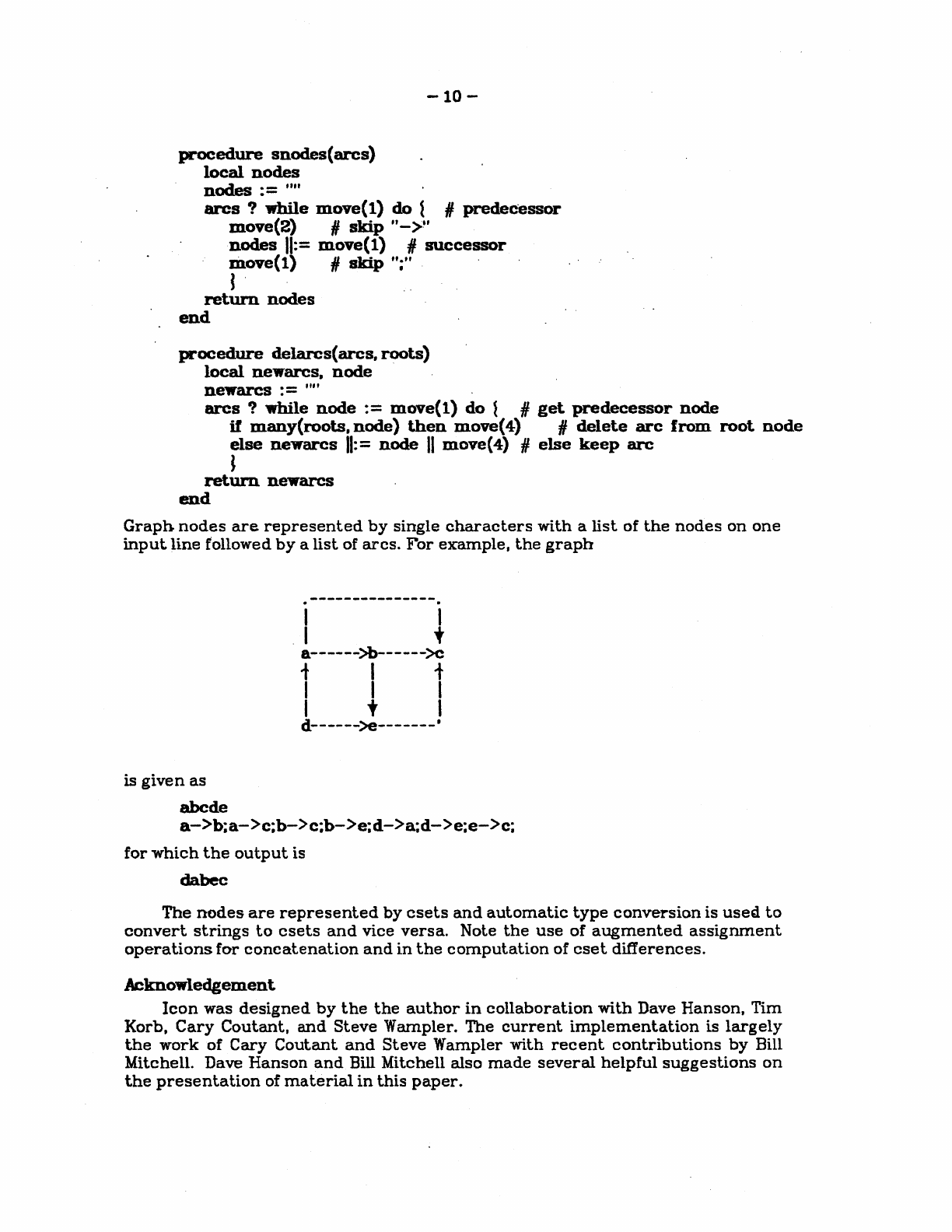
-10-
procedure
snodes(arcs)
local
nodes
nodes
: =
""
arcs
?
while
move(l)
do
I #
predecessor
move
(2) #
skip
"_>u
nodes
11:=
move(l)
II
successor
move(l)
II
skip
";"
J
return
nodes
end
procedure
delarcs(arcs.
roots)
local
newarcs,
node
newarcs
: = ""
arcs
? while
node
:=
move(l)
do
l
II
get
predecessor
node
if
many(roots.node)
then
move(4) #
delete
arc
from
root
node
else
newarcs
11:=
node
II
move(4) #
else
keep
arc
J
return
newarcs
end
Graph
nodes
are
represented
by
single
characters
with
a
list
of
the
nodes
on
one
input
line
followed
by
a
list
of
arcs.
For
example,
the
graph
is
given
as
---------------.
I
I t
a------>b------>c
tit
I I I
I t I
d------>e-------'
abcde
a->b;a->c;b->c;b->e;d->a;d->e:e->c:
for
which
the
output
is
dabec
The
nodes
are
represented
by
csets
and
automatic
type
conversion
is useQ
to
convert
strings
to
csets
and
vice
versa.
Note
the
use
of
augmented
assignment
operations
for
concatenation
and
in
the
computation
of
cset
difierences.
Acknowledgement
Icon
was
designed
by
the
the
author
in
collaboration
with
Dave
Hanson.
Tim
Korb.
Cary
Coutant,
and
Steve
Wampler. The
current
implementation
is
largely
the
work
of
Cary
Coutant
and
Steve
Wampler
with
recent
contributions
by
Bill
Mitchell. Dave
Hanson
and
Bill Mitchell
also
made
several
helpful
suggestions
on
the
presentation
of
material
in
this
paper.

-11-
References
1. Griswold,
Ralph
E.,
Poage,
James
F.,
and
Polonsky,
Ivan
P.
The
SNOBOL4 Pro-
gra.mming Langua.ge,
second
edition.
Prentice-Hall.
Inc., Englewood ClitIs,
New
Jersey.
1971.
2.
Kernighan,
Brian
W.
and
Ritchie,
Dennis
M.
The
C
Programming
La.nguage .
. Prentic.e-Hall,
Inc.,
Englewood ClitIs, New
Jersey.
1978. .
3. Griswold,
Ralph
E.
Differences
Between
Versions 2
and
50/
icon.
Tephnical
Report
TR
83-5,
Department
of
Computer
Science,
The
University
of
Arizona
.
. 1983.
4. Griswold,
Ralph
E.
and
Griswold, Madge
T.
The
Icon
Programming
Language.
Prentice-Hall,
Inc.,
Englewood .cliffs, New
Jersey.
1983.
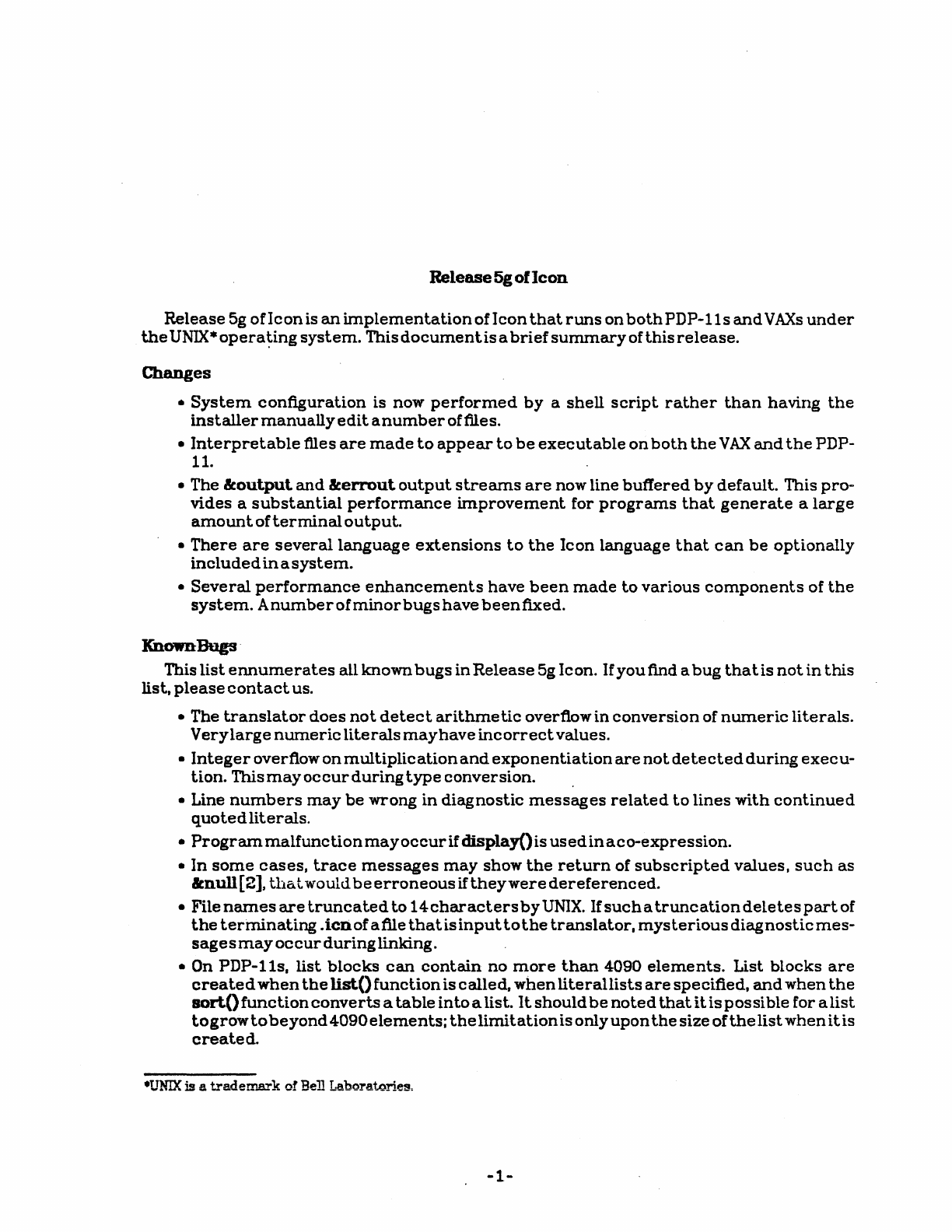
Release
5g
of
Icon
Release
5g
orlcon
is
an
implementation
of
Icon
that
runs
on
both
PDP-11 s
and
V
AXs
under
the
UNIX
*
opera~ing
system.
This
document
is a
brief
summary
of
this
release.
Changes
•
System
configuration
is now
performed
by
a
shell
script
rather
than
having
the
installer
manually
edit
anumber
of files.
•
Interpretable
rues
are
made
to
appear
to
be
executable
on
both
the
VAX
and
the
PDP-
11.
• The
&output
and
&errout
output
streams
are
now line
buffered
by
default.
This
pro-
vides
a
substantial
performance
improvement
for
programs
that
generate
a
large
amount
of
terminal
output.
•
There
are
several
language
extensions
to
the
Icon
language
that
can
be
optionally
includedinasystem.
•
Several
performance
enhancements
have
been
made
to
various
components
of
the
system.
A
number
of
minor
bugs
have
been
fixed.
KnownBugs·
This
list
ennumerates
all known
bugs
in
Release
5g Icon.
If
you
find a
bug
that
is
not
in
this
list,
please
contact
us.
• The
translator
does
not
detect
arithmetic
overflow
in
conversion
of
numeric
literals.
Verylarge
numeric
literals
mayhave
incorrect
values.
•
Integer
overflow
on
multiplic
ation
and
exponentiation
are
not
de
tected
during
execu-
tion.
This
may
occur
during
type
conversion.
• Line
numbers
may
be
wrong
in
diagnostic
messages
related
to
lines
with
continued
quoted
literals.
•
Program
malfunction
mayoccur
if
display()
is
usedinaco-expression.
•
In
some
cases,
trace
messages
may
show
the
return
of
subscripted
values,
such
as
&null
[2].
that
would
be
erroneous
if
theywere
dereferenced.
•
Filenames
are
truncated
to
14charactersbyUNlX.
If
such
a
truncation
deletes
part
of
theterlninating
.icnofaftlethatisinputtothe
translator.
mysteriousdiagnosticm
es-
sagesmayoccurduringlinking.
• On
PDP-lls.
list
blocks
can
contain
no
more
than
4090
elements.
List
blocks
are
created
when
the
Ust()
function
is
called.
when
literallists
are
specified,
and
when
the
son.()
function
converts
a
table
in
to
a list.
It
should
be
noted
that
it
is
pos
si
ble
for a
list
togrowtobeyond4090elements;
the
limitation
is
only
upon
the
size
0
fthelistwhenitis
created
.
•
UNIX
is
eo
trade!!'l.a.rk of Bell Laboratories,
-1-
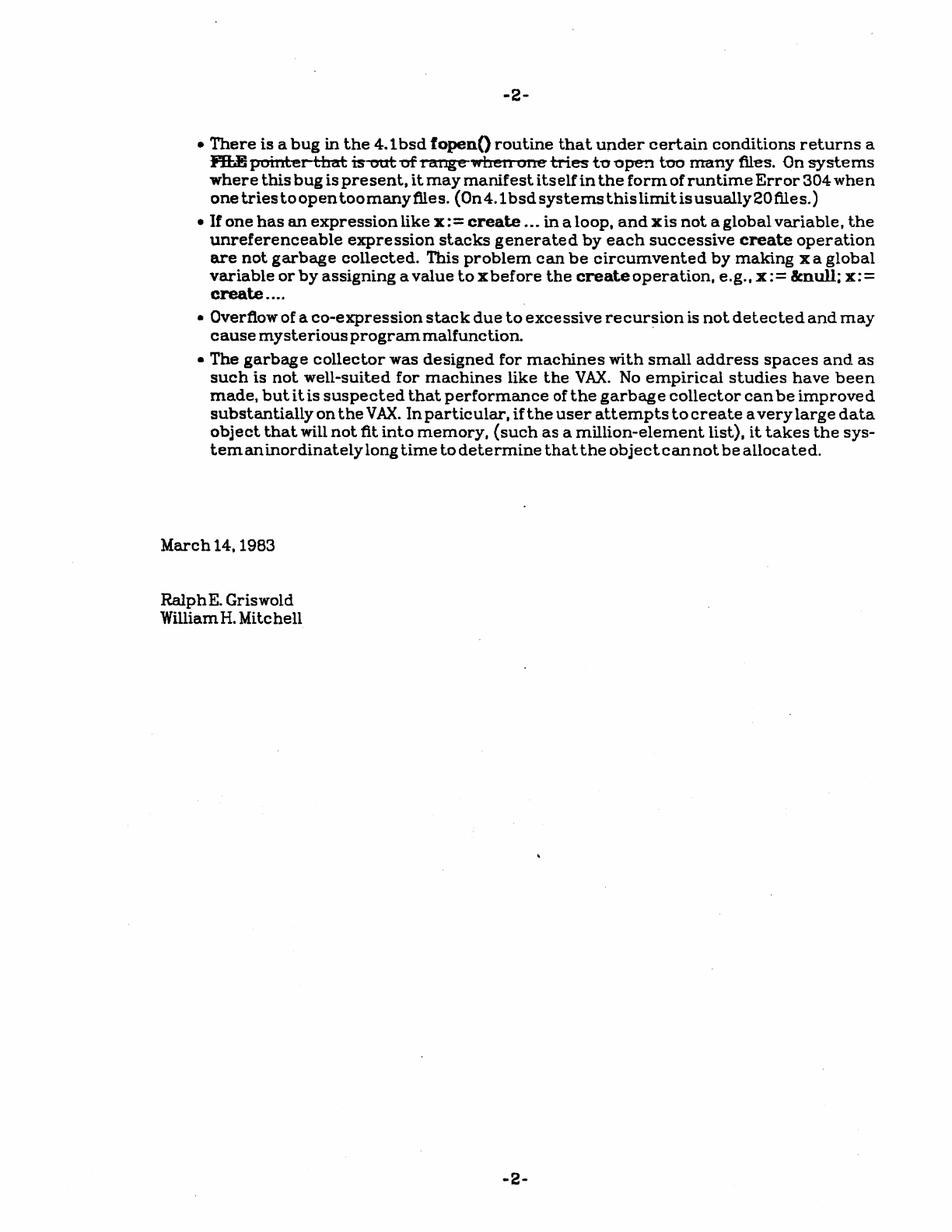
..
2-
•
There
is
a
bug
in
the
4.1bsd
fopenO
routine
that
under
certain
conditions
returns
a
PII:.E
poiuler-tbat
is'-uot-of I
ange
when
one
tries
t1)
npe!1
too
many
files. On
systems
where
this
bug
is
present.
it
may
manifest
itself
in
the
form
of
runtime
Error
304
when
onetriestoopentoomanyfiles.
(On4.1bsdsystemsthislimitisusually20files.)
•
If
one
has
an
expression
like
x:=
create
...
in
a loop.
and
xis
not
a
global
variable.
the
unreferenceable
expression
stacks
generated
by
each
successive
create
operation
are
not
garbage
collected.
This
problem
can
be
circumvented
by
making
x a
global
variable
or
by
assigning
a
value
toxbefore
the
create
operation.
e.g
.•
x:=
&null;
x:=
create
....
• Overflow of a
co-expression
stack
due
to
excessive
recursion
is
not
detected
and
may
cause
mysterious
program
malfunction.
.
•
The
garbage
collector
was
designed
for
machines
with
small
address
spaces
and
as
such
is
not
well-suited
for
machines
like
the
VAX.
No
empirical
studies
have
been
made.
but
it
is
suspected
that
performance
of
the
garbage
collector
can
be
improved
substantially
on
the
VAX.
In
particular.
if
the
user
attempts
to
create
a
very
large
data
object
that
will
not
fit
into
memory,
(such
as
a
million-element
list).
it
takes
the
SY5-
temaninordinatelylongtimetodeterminethattheobjectcannotbeallocated.
March
14. 1983
RalphE.
Griswold
WilliamH. Mitchell
-2-
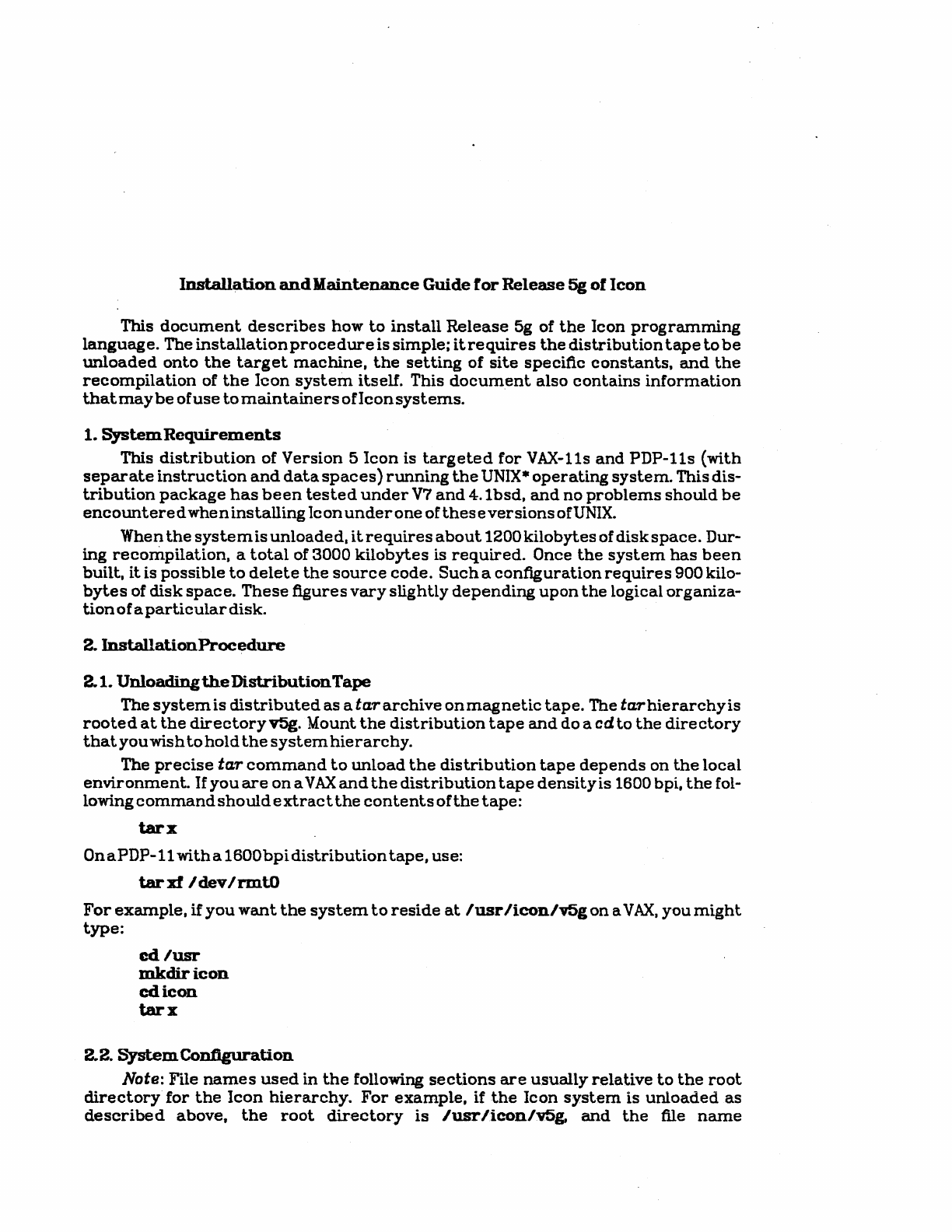
Installation
and
Maintenance
Guide
for
Release
51
of
Icon
This
document
describes
how
to
install
Release
5g of
the
Icon
programming
language.
The
installation
procedure
is
simple;
it
requires
the
distribution
tape
to
be
unloaded
onto
the
target
machine.
the
setting
of
site
specific
constants.
and
the
recompilation
of
the
Icon
system
itself.
This
document
also
contains
information
that
may
be
of
use
to
maintainers
ofIcon
systems.
1.
System
Requirements
This
distribution
of
Version
51con
is
targeted
for
VAX-lls
and
PDP-11s
(with
separate
instruction
and
data
spaces)
running
the
UNIX*
operating
system.
This
dis-
tribution
package
has
been
tested
under
V7
and
4.1bsd,
and
no
problems
should
be
encountere
d
when
installing
Ie
on
under
one
of
thes
eversions
of
UNIX.
When
the
systemis
unloaded.
it
requires
about
1200
kilobytes
of
disk
space.
Dur-
ing
recompilation.
a
total
of
3000
kilobytes
is
required.
Once
the
system
has
been
built,
it
is
possible
to
delete
the
source
code.
Such
a
configuration
requires
900 kilo-
bytes
of
disk
space.
These
figures
vary
slightly
depending
upon
the
logical
organiza-
tion
of
a
particular
disk.
2.
InstallationProcedure
2.1.
Unloading
the
Distribution
Tape
The
system
is
distributed
as
a
tar
archive
on
magnetic
tape.
The
tarhierarchyis
rooted
at
the
directoryv5g.
Mount
the
distribution
tape
and
do a
cd
to
the
directory
that
you
wish
to
hold
the
system
hierarchy.
The
precise
ta.r
command
to
unload
the
distribution
tape
depends
on
the
local
environment.
If
you
are
on
a
VAX
and
the
distribution
tape
density
is 1600 bpi,
the
fol-
lowing
command
should
e
xtract
the
contentsoftbetape:
tar
x
OnaPDP-ll
witba1600bpidistributiontape,
use:
tarxf
/dev/rmW
For
example,
if
you
want
the
system
to
reside
at
lusr
licon/wg
on
a V
AX.
you
might
type:
ed/wtr
mkdiricon
cd
icon
tar
x
2.2.
System
Configuration
Note: File
names
used
in
the
following
sections
are
usually
relative
to
the
root
directory
for
the
leon
hierarchy.
For
example,
if
the
Icon
system
is
unloaded
as
described
above.
the
root
directory
is
/wrr
licon/wI.
and
the
file
name
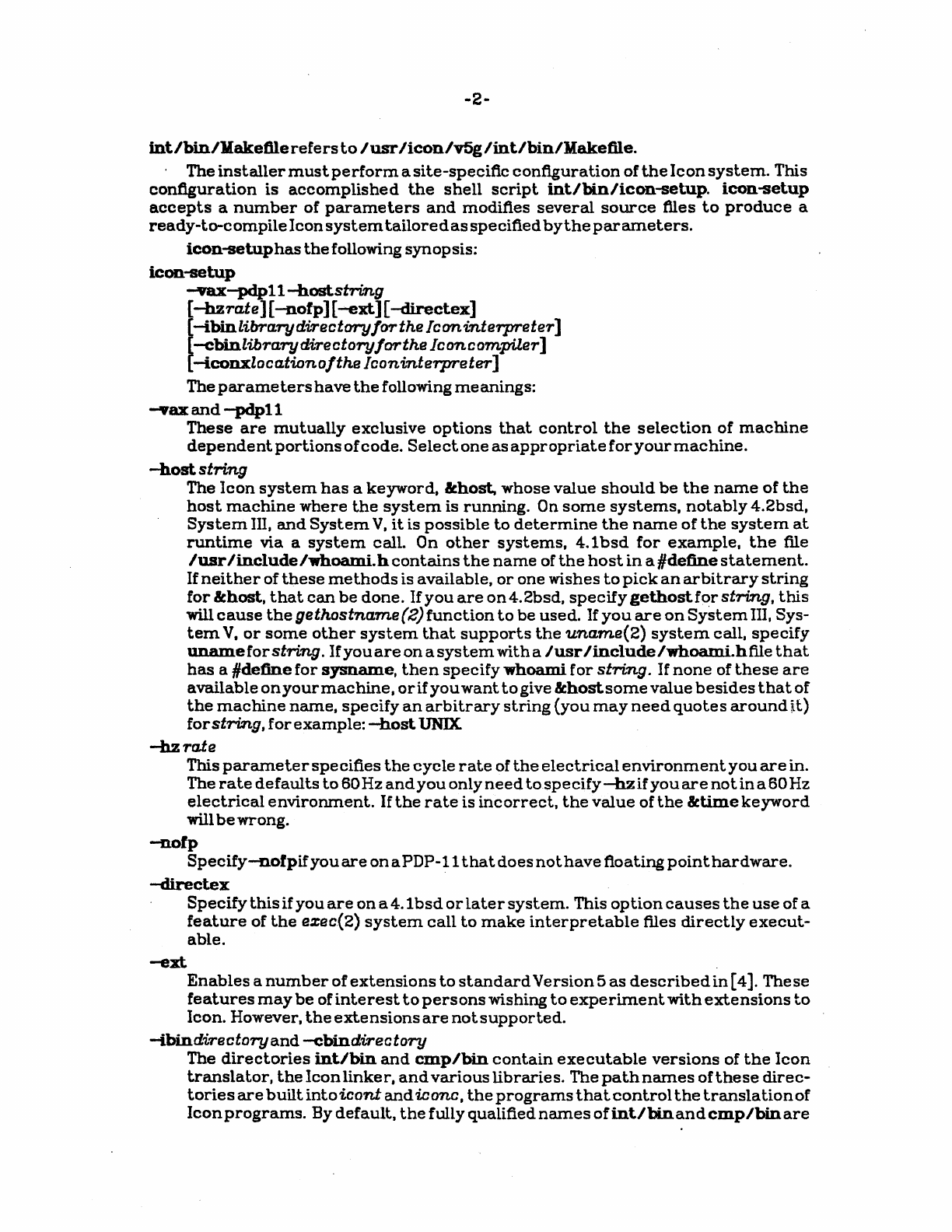
-2-
int/bin/llakeftlerefers
to
Iwrr
licon/v5g/int/bin/Makefile.
The
installer
must
perform
a
site-specific
configuration
of
the
Icon
system.
This
configuration
is
accomplished
the
shell
script
inti
bin
I
icon-setup.
icon-setup
accepts
a
number
of
parameters
and
modifies
several
source
rues
to
produce
a
ready-to-compile
Icon
system
tailoredas
specified
by
the
parameters.
icon-setuphas
the
following
synopsis:
icon-setup
~-pdp11-hoststring
[-hzra.te] [
-nofp
] [--ext] [
-directex]
l
-ibinlibra.ry
directory/or
the
/coninte7pTeter]
-cbinlibra.rydirectory/orthe
iconcompiler]
-iconxlocationo/the
Iconinterpreter]
The
parameters
have
the
following
meanings:
-vax
and
-pdp11
These
are
mutually
exclusive
options
that
control
the
selection
of
machine
dependent
portions
ofcode.
Select
one
as
appropriate
foryourmachine.
-host
string
The
Icon
system
has
a
keyword,
&host,
whose
value
should
be
the
name
of
the
host
machine
where
the
system
is
running.
On
some
systems,
notably
4.2bsd,
System
Ill.
and
System
V,
it
is
possible
to
determine
the
name
of
the
system
at
runtime
via
a
system
call. On
other
systems.
4.1bsd
for
example,
the
file
lusr/includelwhoami.hcontains
the
name
of
the
host
in
a#define
statement.
If
neither
of
these
methods
is
available,
or
one
wishes
to
pick
an
arbitrary
string
for
&
host,
that
can
be
done.
Ifyouareon4.2bsd,
specifygethostf()rstring,
this
will
cause
the
gethostna.me
(2)
function
to
be
used.
If
you
are
on
System
III,
Sys-
tem
V,
or
some
other
system
that
supports
the
una.me(2)
system
call,
specify
unamefor
string.
Uyou
are
on
a
system
with
a
lusr
I
include
Iwhoami.hfile
that
has
a
#detine
for
sysname,
then
specify
whoami
for
stTing.
If
none
of
these
are
available
on
your
machine,
orifyou
want
to
give &chostsome
value
besides
that
of
the
machine
name,
specify
an
arbitrary
string
(you
may
need
quotes
around
~t)
forstring.
for
example:
-host
UNIX.
-hzra.te
This
parameter
spe
cities
the
cycle
rate
of
the
electrical
environment
you
are
in.
The
rate
defaults
to
60Hz
andyou
only
need
tospecify-hzifyouarenotina60Hz
electrical
environment.
If
the
rate
is
incorrect,
the
value
of
the
&time
keyword
will
be
wrong.
-nofp
Specify-nofpifyouareonaPDP-llthatdoesnothavefioatingpointhardware.
-di.rectex
Specify
this
if
you
are
on
a
4.1bsd
or
later
system.
This
option
causes
the
use
of
a
feature
of
the
exec(2)
system
call
to
make
interpretable
files
directlyexecut-
able.
--ext
Enables
a
number
of
extensions
to
standard
Version
5
as
described
in
[4]. The
se
features
may
be
of
interest
to
persons
wishing
to
experiment
with
extensions
to
Icon.
However,
the
extensions
are
not
supported.
-ibin
dire c
tory
and
-cbindirectory
The
directories
inti
bin
and
cmp/bin
contain
executable
versions
of
the
Icon
translator.
the
Icon
linke
r,
and
various
libraries.
The
path
names
of
these
direc-
tories
are
built
intoicont
and
wonc,
the
programs
that
control
the
translation
of
Icon
programs.
By
default.
the
fully
qualified
names
of
inti
bin
and
cmp/bin
are
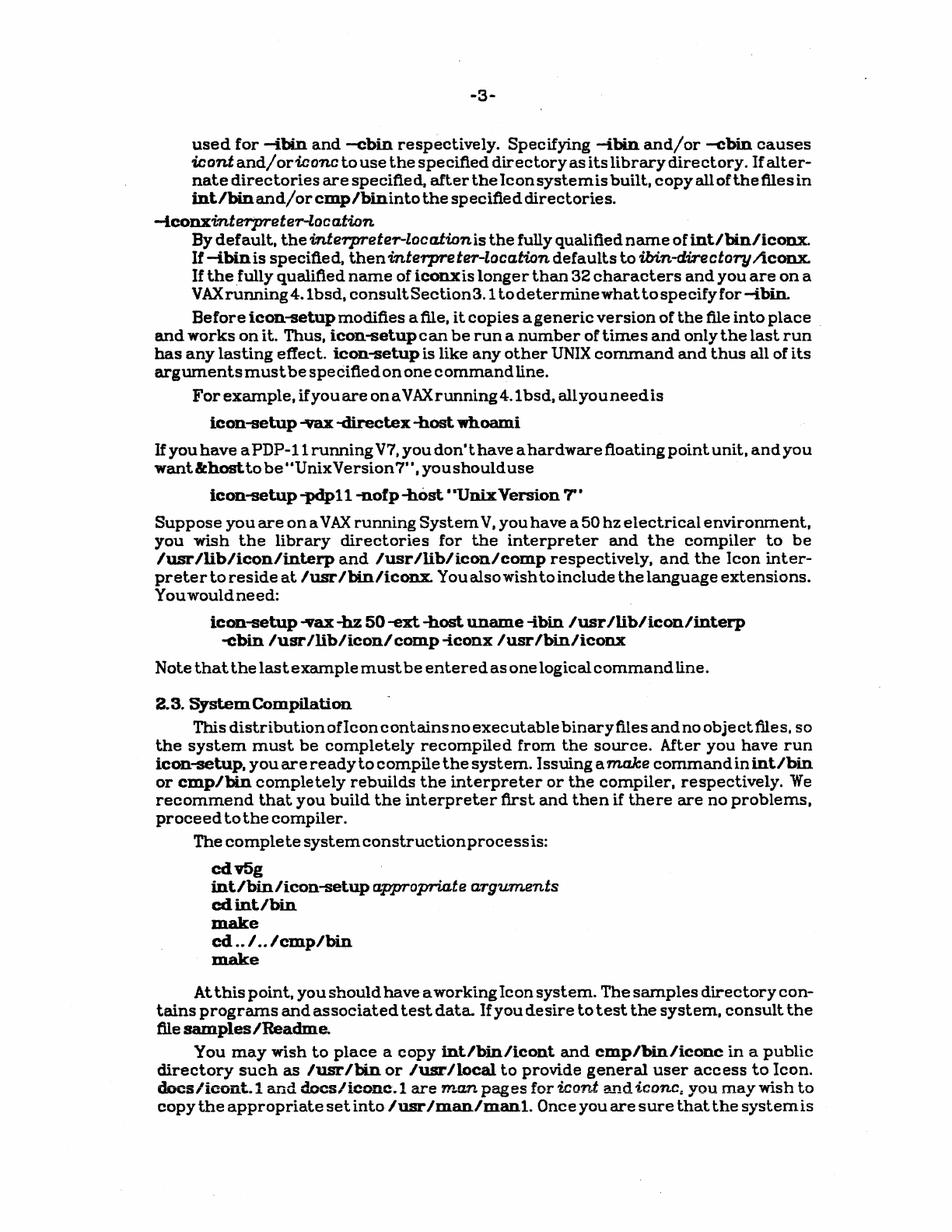
-3-
used
for
-ibin
and
-cbin
respectively.
Specifying
-ibin
and/or
-cbin
causes
icontand/oriconctousethe
specified
directory
as
its
library
direct
ory.
Ifalter-
nate
directories
are
specified,
after
the
Icon
systemis
built,
copy
all
of
the
files
in
int/binand/oremp/binintothespecifieddirectories.
-tconxinterpreter-location
By
default,
the
interpreter-location
is
the
fully qualified
name
of
int/bin/ieonx.
If
-thin
is
specified,
then
interpre
ter-location
defaults
to
ibin-d:i:rectory
/'ieonx.
If
the
.fully
qualified
name
of
ieonxis
longer
than
32
characters
and
you
are
on
a
VAXrunning4.!bsd.
consultSection3.!
to
determine
what
tospecifyfor-:ibin.
Before
ieon-setup
modifies
a file,
it
copies
a
generic
version
of
the
file
into
place
.
and
works
on
it.
Thus.
ieon-setup
can
be
run
a
number
of
times
and
only
the
last
run
has
any
lasting
effect.
ieon-setup
is
like
any
other
UNIX
command
and
thus
all of
its
argumentsmustbespeciftedononecommandline.
For
example.
if
you
are
ona
VAXrunning4.1bsd,
allyouneedis
icon-setup
-vax
-d.ireetex
-host
wboami
If
you
have
a
PDP-I!
running
V7,
you
don't
have
a
hardware
floating
point
unit,
and
you
want&hostto
be"UnixVersion7",
youshoulduse
icon-setup
-pdpll-nofp
-host
"UnixVersion
T'
Suppose
you
are
on
a
VAX
running
System
V.
you
have
a 50
hz
electrical
environment.
you
wish
the
library
directories
for
the
interpreter
and
the
compiler
to
be
lusr/lib/ieon/interp
and
/usr/lib/icon/comp
respectively,
and
the
Icon
inter-
preter
to
reside
at
/usr
/bin/ieonx.
You
also
wish
to
include
the
language
extensions.
You
wouldneed:
icon-setup
...,ax:
-hz
50
-1!xt
-host
uname
-ibin
/usr
/lib/icon/interp
-chin
/usr
llib/iconl
eomp
-ieonx
/usr
Ibin/ieonx
Note
that
the
last
example
must
be
entered
as
one
logical
command
line.
2.3.
System
Compilation
Thisdistributionoflconcontainsnoexecutablebinaryfilesandnoobjectfiles.
so
the
system
must
be
completely
recompiled
from
the
source.
After
you
have
run
icon-setup.
you
are
ready
to
compile
the
system.
Issuing
a
m.alce
command
in
int/bin
or
cmp/bin
completely
rebuilds
the
interpreter
or
the
compiler,
respectively.
We
recommend
that
you
build
the
interpreter
first
and
then
if
there
are
no
problems,
proceed
to
the
compiler.
The
complete
system
constructionprocess
is:
cdv5g
int/bin/icon-setup
appropriate
arguments
cdint/bin
make
cd
.. /
..
/cmp/bin
make
At
this
point.
you
should
have
a
working
Icon
system.
The
samples
directory
con-
tains
programs
and
associated
test
data.
!fyou
desire
tot
est
the
system,
consult
the
tile
samples
IReadme.
You
may
wish
to
place
a
copy
tnt/bin/icont
and
cmp/bin/iconc
in
a
public
directory
such
as
lusr/bin
or
lusr/local
to
provide
general
user
access
to
Icon.
docs/icont.l
and
docs/iconc.!
are
ma.n
pages
for
i.cont a.nd
iconc.
you
may
wish
to
copy
the
appropriate
set
into
/usr
/man/man1.
One e
you
are
sure
that
the
system
is
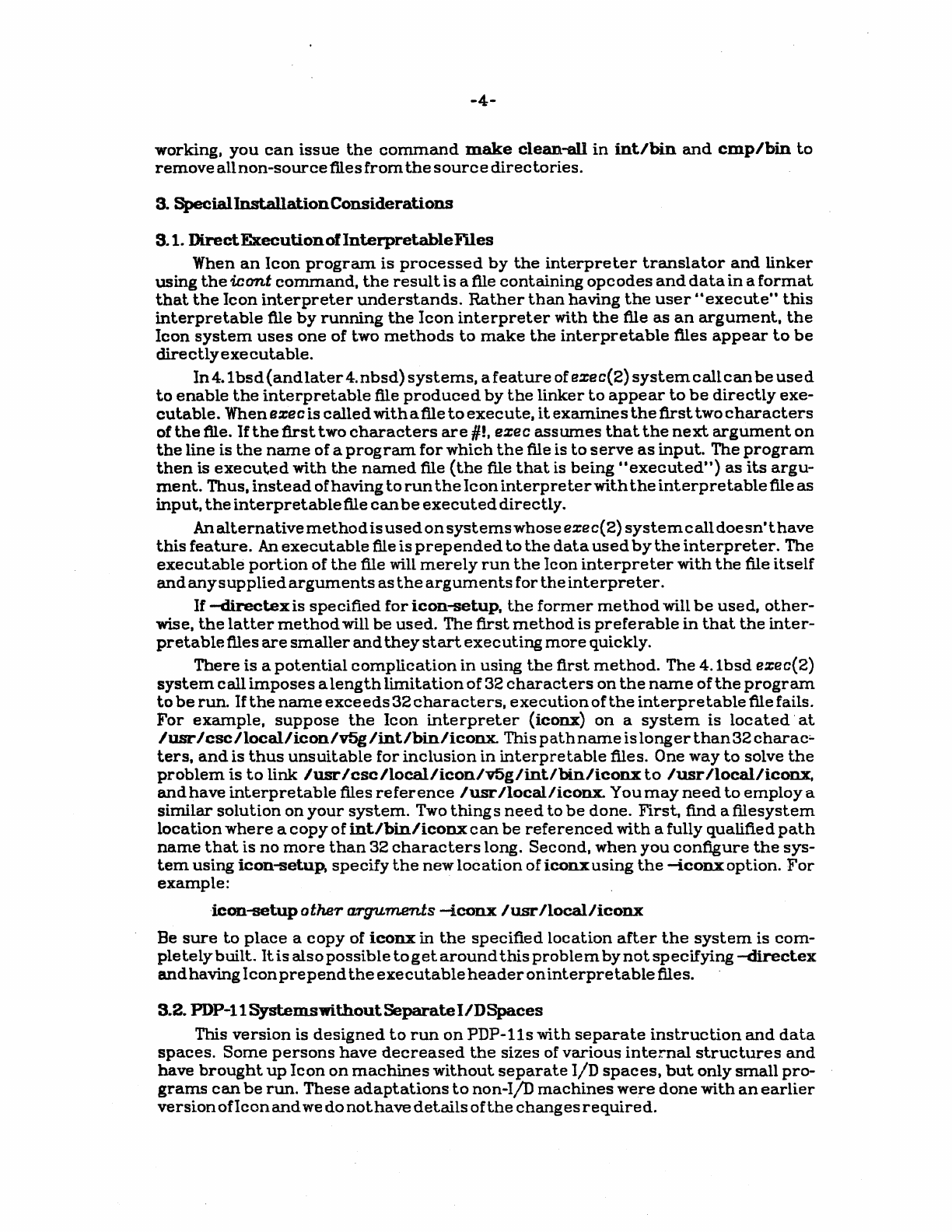
-4-
working,
you
can
issue
the
command
make
clean-all
in
int/bin
and
cmp/bin
to
remove
all
non-source
tiles
from
the
source
directories.
3.
Special
Installation
Considerations
9.1.
Di.rectExecutionof
Interpretable
rues
When
an
Icon
program
is
processed
by
the
interpreter
translator
and
linker
using
the
icont
command.
the
result
is
a tile
containing
ope
odes
and
data
in
a
format
that
the
Icon
interpreter
understands.
Rather
than
having
the
user
"execute"
this
interpretable
tile
by
running
the
Icon
interpreter
with
the
file
as
an
argument,
the
Icon
system
uses
one
of
two
methods
to
make
the
interpretable
tiles
appear
to
be
directly
exe
cutable.
In4.lbsd{andlater4.nbsd}
systems,
a
feature
ofexec(2)
systemcallcan
be
used
to
enable
the
interpretable
file
produced
by
the
linker
to
appear
to
be
directly
exe-
cutable.
When
exec
is
called
with
aflle
to
execute,
it
examines
the
first
two
characters
of
the
file.
If
the
first
two
characters
are
#!,
exec
assumes
that
the
next
argument
on
the
line
is
the
name
of
a
program
for
which
the
file is
to
serve
as
input.
The
program
then
is
executed
with
the
named
file
(the
file
that
is
being
"executed")
as
its
argu-
ment.
Thus,
instead
of
having
to
run
the
Icon
interpreter
with
the
interpretable
file
as
input,
the
interpretable
file
can
be
executed
directly.
Analternativemethodisusedonsystemswhoseexec{2}
systemcalldoesn'thave
this
feature.
An
executable
file
is
prep
ended
to
the
data
used
by
the
interpreter.
The
executable
portion
of
the
file will
merely
run
the
Icon
interpreter
with
the
file
itself
and
anysupplied
arguments
as
the
arguments
for
the
interpreter.
If
-di.rectex
is
specified
for
icon-setup.
the
former
method
will
be
used,
other-
wise,
the
latter
method
will
be
used.
The
first
method
is
preferable
in
that
the
inter-
pretable
files
are
smaller
and
they
start
executing
more
quickly.
There
is
a
potential
complication
in
using
the
first
method.
The
4.1bsd
exec(2)
system
c all
imposes
a
length
limitation
of
32
characters
on
the
name
of
the
program
to
be
run.
If
the
name
exceeds
32
characters,
execution
of
the
interpretable
file fails.
For
example,
suppose
the
Icon
interpreter
(iconx)
on
a
system
is
located'
at
I USC' I
esc
I
local
I
icon
1v5g
lint
I
bin
liconx.
This
path
name
is
long
er
than
32
charac~
ters,
and
is
thus
unsuitable
for
inclusion
in
interpretable
files. One
way
to
solve
the
problem
is
to
link
lusr/csc/local/icon/v5g/int/bin/iconxto
lusr/local/iconx,
and
have
interpretable
files
reference
lusr/local/iconx.
You
may
need
to
employ
a
similar
solution
on
your
system.
Two
things
need
to
be
done.
First,
find a
filesystem
location
where
a
copy
of
int/bin/iconx
can
be
referenced
with
a fully
qualified
path
name
that
is
no
more
than
32
characters
long.
Second,
when
you
configure
the
sys-
tem
using
icon-setup,
specify
the
new
location
oficonxusing
the
-iconxoption.
For
example:
-icon~tup
other
arguments
-iconx:
lusr
Ilocal/iconx
Be
sure
to
place
a
copy
of
iconx
in
the
specified
location
after
the
system
is
com-
pletelybuilt.
It
is
also
possible
togetaround
this
problem
by
not
specifying
-directex
and
having
Iconprepend
the
executable
header
on
interpre
table
files.
9.2.
PDP-1l
Systems
without
Separate
I/DSpaces
This
version
is
designed
to
run
on
PDP-l1s
with
separate
instruction
and
data
spaces.
Some
persons
have
decreased
the
sizes
of
various
internal
structures
and
have
brought
up
Icon
on
machines
without
separate
liD
spaces,
but
only
small
pro-
grams
can
be
run.
These
adaptations
to
non-l/D
machines
were
done
with
an
earlier
version
ofIcon
and
we
do
not
have
details
of
the
changes
required.
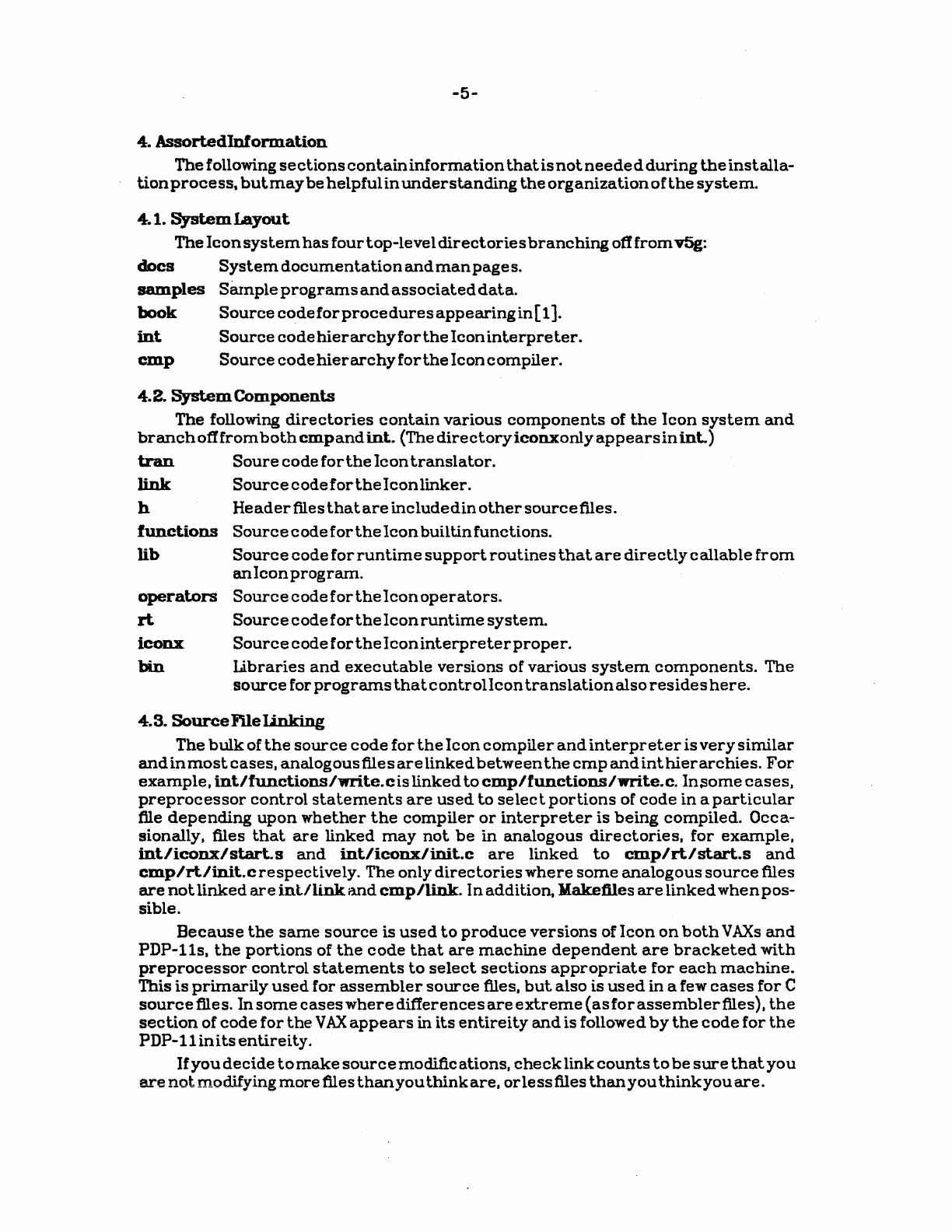
-5-
4.
Assortedlnformation
The
following
sections
contain
information
that
is
not
neede
d
during
the
installa-
tion
process.
but
may
be
helpful
in
understanding
the
organization
of
the
system.
4.1.
SystemLayout
Thelconsystemhasfourtop-leveldirectoriesbranchingotIfromv5g:
docs
System
documentation
and
man
page
s.
samples
Sarnple
programs
and
associated
data.
book
Source
codeforprocedures
appearingin[1].
int
Source
code
hierarchy
for
the
Icon
interpreter.
cmp
Source
code
hierarchy
for
the
leon
compiler.
4.2.
SystemComponents
The
following
directories
contain
various
components
of
the
Icon
system
and
branchotIfrombothcmpandint.
(TbedirectoryiconxonlyappearsininL)
tran
Soure
code
for
the
Icon
translator.
link
Source
code
for
the
Icon
linker.
h
Headerfllesthatareincludedinothersourcefiles.
functions
Source
c
ode
for
the
leon
builtin
functions.
lib
Source
code
for
runtime
support
routines
that
are
directly
callable
from
anlcon
program.
operators
Sourcecodeforthelconoperators.
rt
Source
code
forthe
Icon
runtime
system.
iconx
bin
Source
code
forthe
Icon
interpreter
proper.
Libraries
and
executable
versions
of
various
system
components.
The
source
for
programs
that
c
ontrollcon
translation
also
resides
here.
4.3.
Source
IDe
linking
The
bulk
of
the
source
code
for
the
Icon
compiler
and
interpreter
is
very
similar
and
in
most
cases,
analogous
files
are
linked
between
the
cmp
and
inthierarchies.
For
example.
int/functions/write.cis
linked
to
cmp/functions/wrlte.c.
Insome
cases.
preprocessor
control
statements
are
used
to
select
portions
of
code
in
a
particular
tile
depending
upon
whether
the
compiler
or
interpreter
is
being
compiled.
Occa-
sionally,
files
that
are
linked
may
not
be
in
analogous
directories,
for
example.
int/iconx/starLs
and
int/iconx/init.c
are
linked
to
cmp/rtlstart.s
and
cmp/rt/init.c
respectively.
The
only
directories
where
some
analogous
source
files
are
not
linked
are
int/link
and
cmp/liDk.
In
addition,
Makefiles
are
linked
when
pos-
sible.
Because
the
same
source
is
used
to
produce
versions
of
Icon
on
both
V
AXs
and
PDP-l1s.
the
portions
of
the
code
that
are
machine
dependent
are
bracketed
with
preprocessor
control
statements
to
select
sections
appropriate
for
each
machine.
This
is
primarily
used
for
assembler
source
files,
but
also
is
used
in
a few
cases
for
C
sourceffies.
In
some
cases
where
differences
are
extreme
{as
for
assembler
flles}
,the
section
of
code
for
the
VAX
appears
in
its
entireity
and
is followed
by
the
code
for
the
PDP-l1
in
its
entireity.
If
you
decide
to
make
sourc
e modific
ations,
check
link
counts
to
be
sure
that
you
are
not
modifying
more
files
than
you
think
are,
or
less
files
than
you
think
you
are.
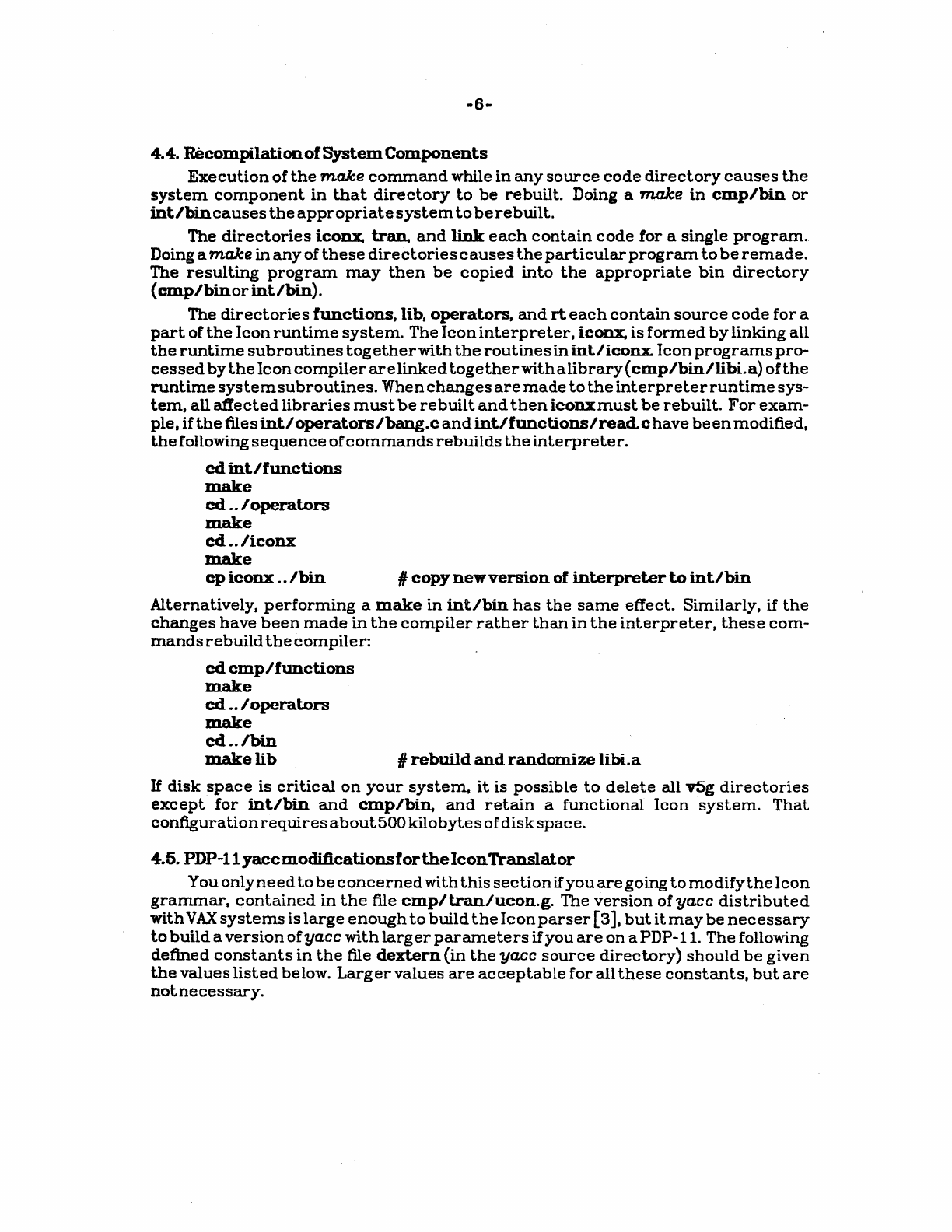
-6-
4.4.
Recompilationof
System
Components
Execution
of
the
make
command
while
in
any
source
code
directory
causes
the
system
component
in
that
directory
to
be
rebuilt.
Doing a
m.aJce
in
cmp/bin
or
int/bincauses
the
appropriate
system
to
berebuilt.
The
directories
iconx,
tran.
and
link
each
contain
code
for
a
single
program.
Doing a
make
in
any
of
these
directories
causes
the
particular
program
to
be
remade.
The
resulting
program
may
then
be
copied
into
the
appropriate
bin
directory
(cmp/binor
int/bin).
The
directories
functions,
lib,
operators,
and
rt
each
contain
source
code
for
a
part
of
the
Icon
runtime
system.
The
Icon
interpreter.
iconx,
is
formed
by
linking
all
the
runtime
subroutines
tog
ether
with
the
routines
in
int/iconx.
Icon
programs
pro-
cessed
by
the
Icon
compiler
arelinked
together
with
a
library
(
cmp/bin/libLa)
of
the
runtime
system
subroutines.
When
changes
are
made
to
the
interpreterruntimesys-
tern.
all
aftected
libraries
must
be
rebuilt
and
then
iconxmust
be
rebuilt.
For
exam-
pIe.
if
the
files
int/operators/bang.c
and
int/functions/read
c
have
beenmodi
fled.
the
following
sequence
of
commands
rebuilds
the
interpreter.
cd
int/functions
make
cd
.. 1
operators
make
cd
..
/iconx
make
cp
iconx
..
/bin
#
copy
new
version
of
interpreter
to
int/bin
Alternatively.
performing
a
make
in
int/bin
has
the
same
effect.
Similarly,
if
the
changes
have
been
made
in
the
compiler
rather
than
in
the
interpreter.
these
com-
mands
rebuild
the
compiler:
cd
cmp/functions
make
cd
.. /
operators
make
cd
..
/bin
make
lib
#
rebuild
and
randomize
libLa
If
disk
space
is
critical
on
your
system.
it
is
possible
to
delete
all
v5g
directories
except
for
int/hin
and
cmp/bin,
and
retain
a
functional
leon
system.
That
configuration
requires
about
500
kilobytes
of
disks
pace.
4.5.
PDP-I1
yacc
modi.ti.cations
for
the
Icon
Translator
You
onlyneed
to
be
concerned
with
this
section
if
you
are
going
to
modifythe
Icon
grammar,
contained
in
the
file
cmp/tran/ucon.g.
The
version
of
yacc
distributed
with
VAX
systems
is
large
enough
to
build
the
Icon
parser
[3].
but
it
may
be
necessary
to
build
a
version
ofyacc
with
larger
parameters
if
you
are
on.
a
PDP-I!.
The
following
defined
constants
in
the
file
dextern
(in
the
yacc
source
directory)
should
be
given
the
values
listed
below.
Larger
values
are
acceptable
for
all
these
constants,
but
are
not
necessary.
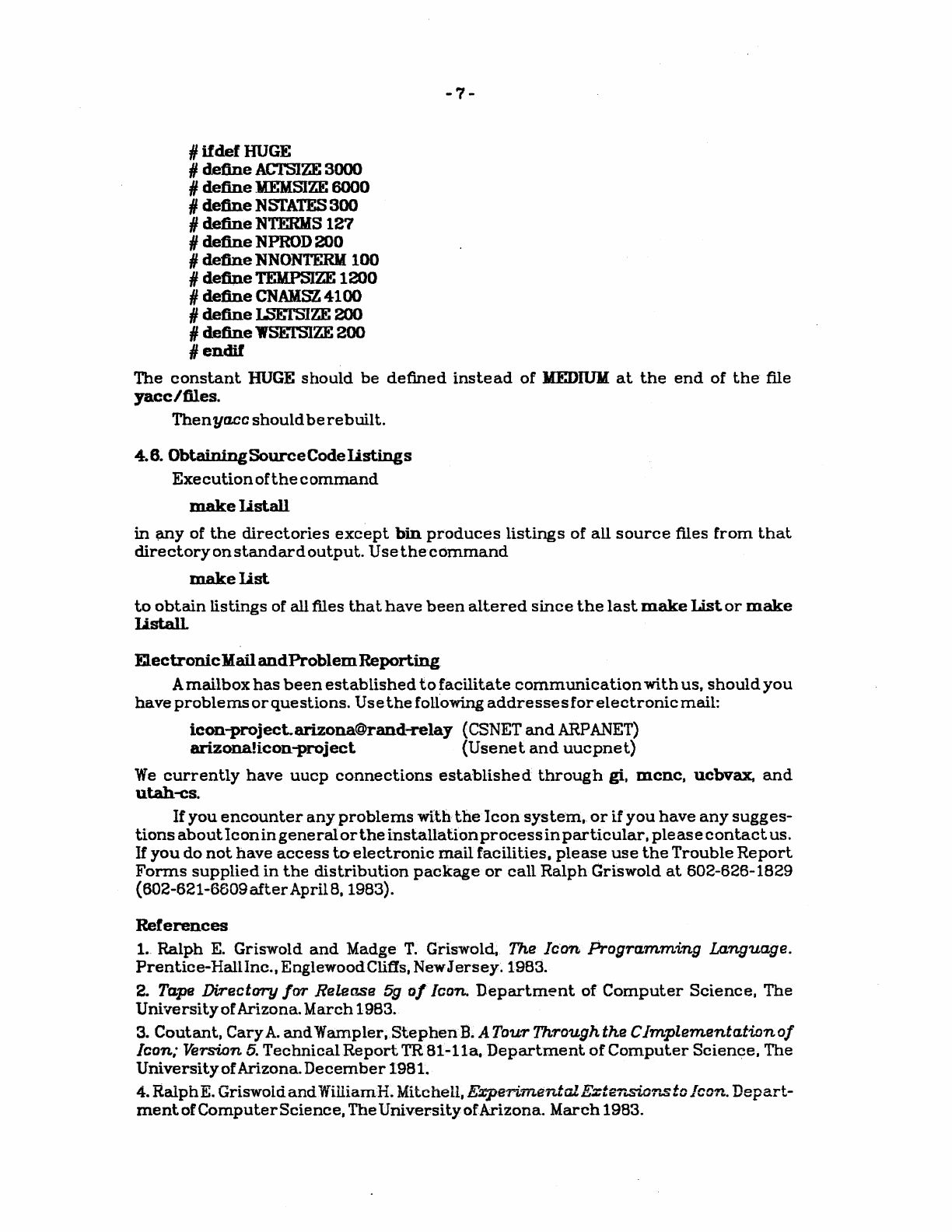
#
ifdef
HUGE
#
define
ACTSIZE
3000
#
define
MEMSIZE
6000
#
define
NSfATES
300
#
define
NTERMS
127
#
define
NPROD
200
#
define
NNONTERM:
100
#
define
TEMPSIZE
1200
#
define
CNAMSZ
4100
#
define
LSETSIZE
200
#
define
lISETSIZE
200
Dendi!
-7-
The
constant
HUGE
should
be
defined
instead
of
MEDIU1l
at
the
end
of
the
file
yacc/files.
Thenyaca
should
be
rebuilt.
4.6.
Obtaining
Source
Code
listings
Execution
of
the
command
make
Listall
in
~y
of
the
directories
except
bin
produces
listings
of
all
source
files
from
that
directory
on
standard
output.
Use
the
command
make
List
to
obtain
listings
of
all
files
that
have
been
altered
since
the
last
make
List
or
make
Listall
Electronic
M
ail
andProblemReporting
A
mailbox
has
been
established
to
facilitate
communication
with
us,
should
you
have
problems
or
questions.
Usethefollowing
addresses
for
electronic
mail:
icon-project.arizona@rand-relay
(CSNET
and
ARPANET)
arizona!
icon-proj
ect
(Usenet
and
uucpnet)
We
currently
have
uucp
connections
established
through
gi,
mcnc,
ucbvax,
and
utah~s.
If
you
encounter
any
problems
with
the
leon
system,
or
if
you
have
any
sugges-
tionsaboutIconingeneralortheinstallationprocessinparticular.pleasecontactus.
If
you
do
not
have
access
to
electronic
mail
facilities.
please
use
the
Trouble
Report
Forms
supplied
in
the
distribution
package
or
call
Ralph
Griswold
at
602-626-1829
(602-621-6609
after
April 8. 1983).
References
1.
Ralph
E.
Griswold
and
Madge
T.
Griswold, The
Icon
Programming
Language.
Prentice-HallInc.,
EnglewoodClitIs, NewJ
ersey.
1983.
2.
Tape Directory Jor
RelerJ..se
5g
0/
Icon.
Department
of
Computer
Science,
The
University
of
Arizona.
March
1983.
3.
Coutant.
Cary
A.
and
Wampler.
Stephen
B.
A Tour Through
the
Clmplementationo/
Icon; Version 5.
Technical
Report
TR
8I-11a.
Department
of
Computer
Science.
The
University
of
Arizona.
December
19B
1-
4.
RaiphE.
Griswoidand
WilliamH. Mitchell. E:cperimentalEzter..sior..sto Icon.
Depart-
ment
of
Computer
Science.
The
University
of
Arizona.
March
1983.
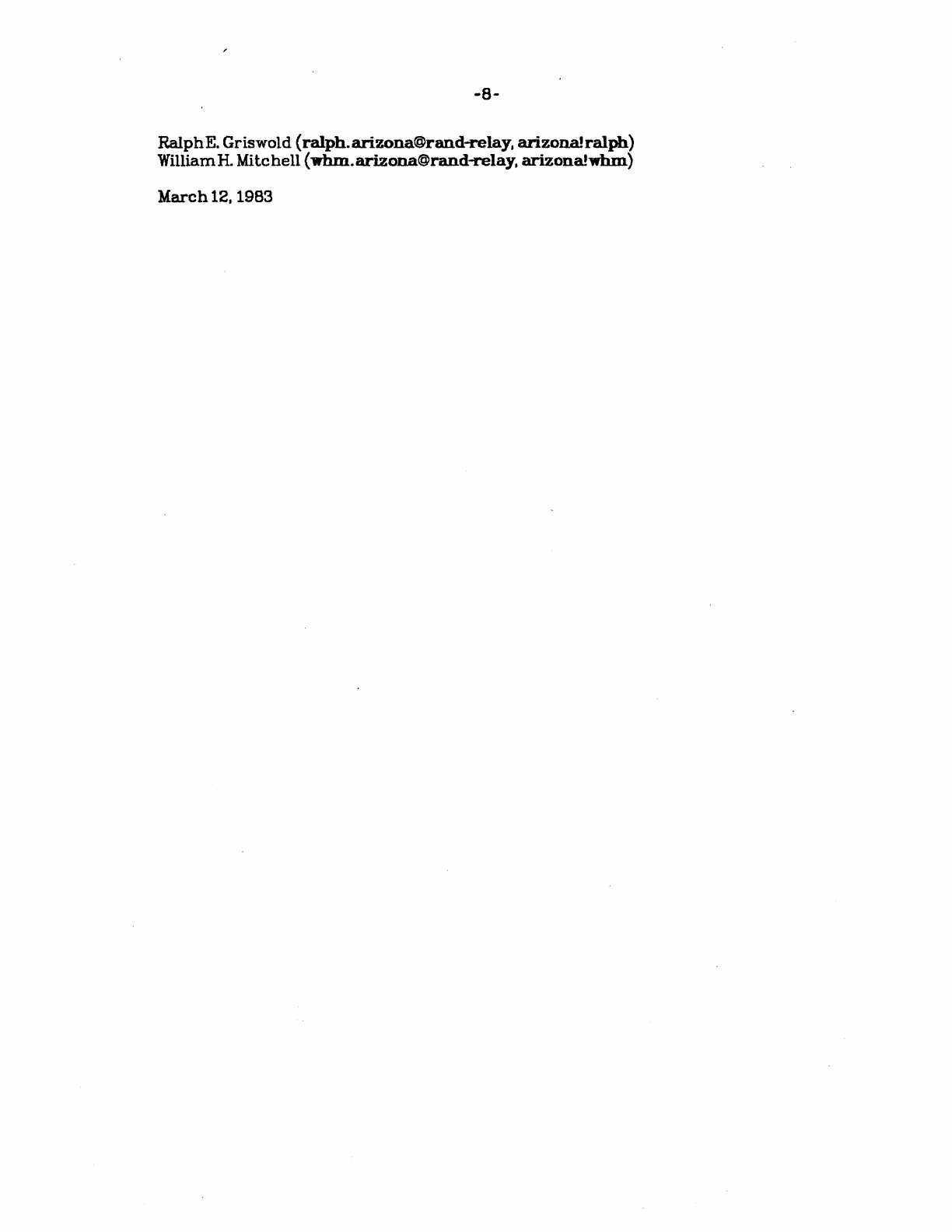
-8-
RalphE.
Griswold
(ralph.arizona@rand-relay.
arizona!
ralph)
WilliamH.
Mitchell
(whm.arlzona@rand-relay.
arlzona!whm)
March
12.
1983
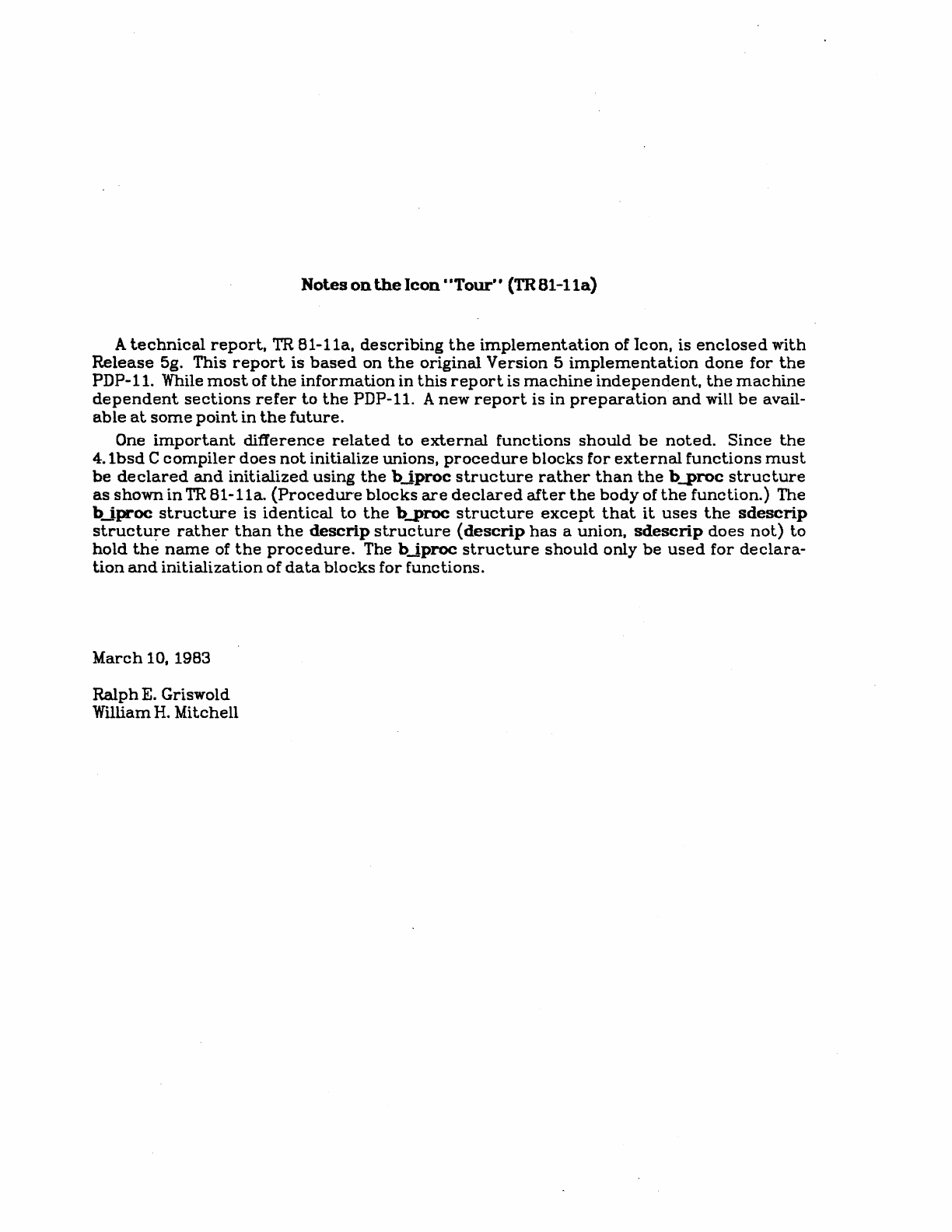
Notes
on
the
Icon
"Tour"
(TR
81-11a)
A
technical
report.
TR
81-11a,
describing
the
implementation
of Icon,
is
enclosed
with
Release
5g. This
report
is
based
on
the
original
Version
5
implementation
done
for
the
PDP-11. While
most
of
the
information
in
this
report
is
machine
independent.
the
machine
dependent
sections
refer
to
the
PDP-11. A
new
report
is
in
preparation
and
will
be
avail-
able
at
some
point
in
the
future.
One
important
difference
related
to
external
functions
should
be
noted.
Since
the
4.1bsd
C
compiler
does
not
initialize
unions,
procedure
blocks
for
external
functions
must
be
declared
and
initialized
using
the
b
iproc
structure
rather
than
the
b...,proc
structure
as
shown
in
TR
81-11a.
{Procedure
blocks
are
declared
after
the
body
of
the
function.} The
b
iproc
structure
is
identical
to
the
b-Pl"OC
structure
except
that
it
uses
the
sdescrip
structu~e
rather
than
the
descrip
structure
{descrip
has
a
union.
sdescrip
does
not}
to
hold
the
name
of
the
procedure.
The b
iproc
structure
should
only
be
used
for
declara-
tion
and
initialization
of
data
blocks
for
functions.
March
10, 1983
Ralph
E. Griswold
William
H.
Mitchell
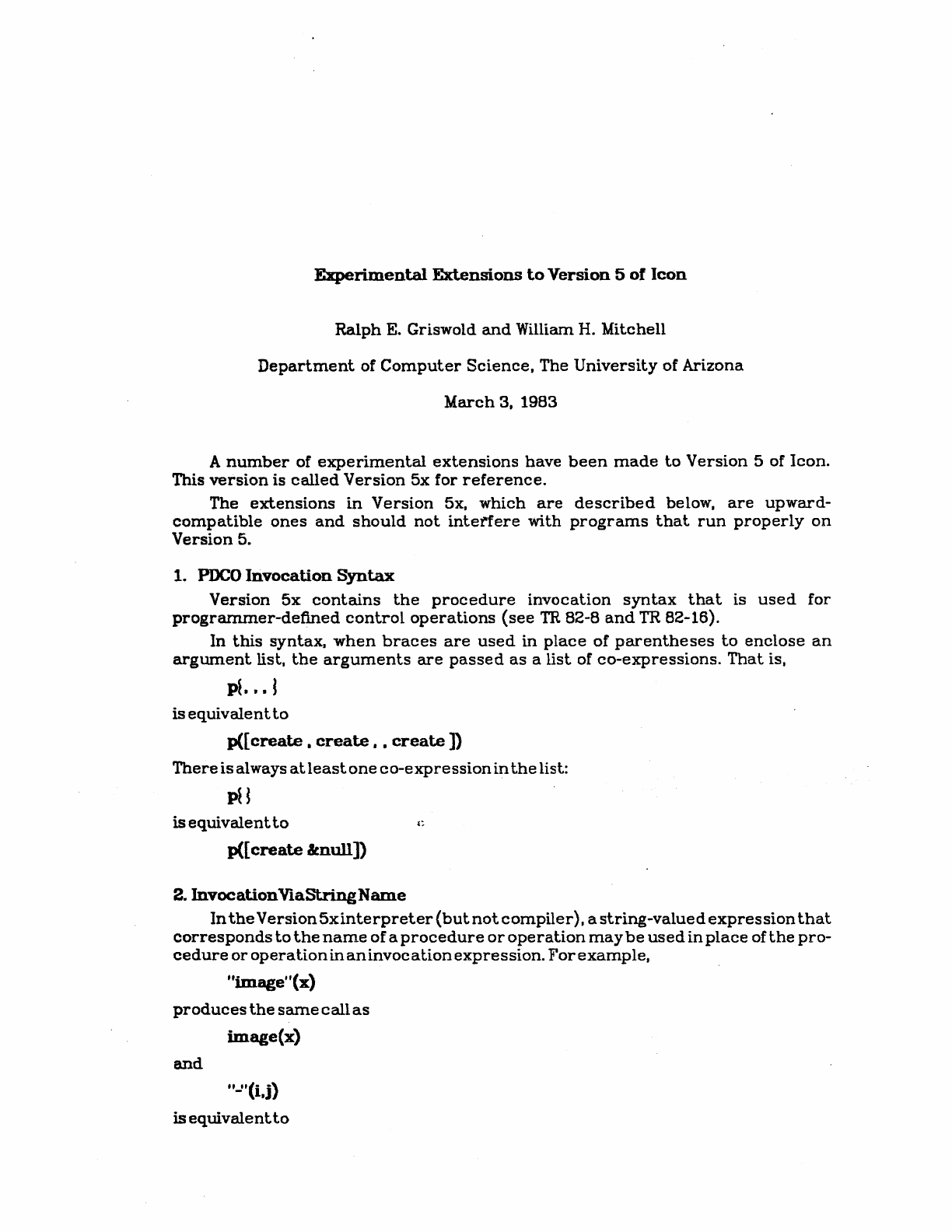
Experimental
Extensions
to
Version
5
of
Icon
Ralph
E. Griswold
and
William H.
Mitchell
Department
of
Computer
Science,
The
University
of
Arizona
March
3, 1983
A
number
of
experimental
extensions
have
been
made
to
Version
5 of
Icon.
This
version
is
called
Version
5x
for
reference.
The
extensions
in
Version
5x,
which
are
described
below,
are
upward-
compatible
ones
and
should
not
inteti'ere
with
programs
that
run
properly
on
Version
5.
1.
POCO
Invocation
Syntax
Version
5x
contains
the
procedure
invocation
syntax
that
is
used
for
programmer-defined
control
operations
(see
TR
82-8
and
TR 82-16).
In
this
syntax,
when
braces
are
used
in
place
of
parentheses
to
enclose
an
argument
list,
the
arguments
are
passed
as
a
list
of
co-expressions.
That
is,
pl.
· · J
is
equivalent
to
P([
create.
create,
•
create
])
There
is
always
at
least
one
co-expression
in
the
list:
pH
is
equivalent
to
l:
P([
create
&null])
2.
Invocation
Via
String
Name
In
the
Version
5xinterpreter
(but
not
compiler),
a
string-valued
expression
that
corresponds
to
the
name
of
a
procedure
or
operation
may
be
us
ed
in
place
of
the
pro-
cedure
or
operation
in
an
invoc
ali
on
expression.
For
example,
"image"
(x)
produces
the
same
call
as
image
(x)
and
U.J'(i,j)
is
equivalent
to
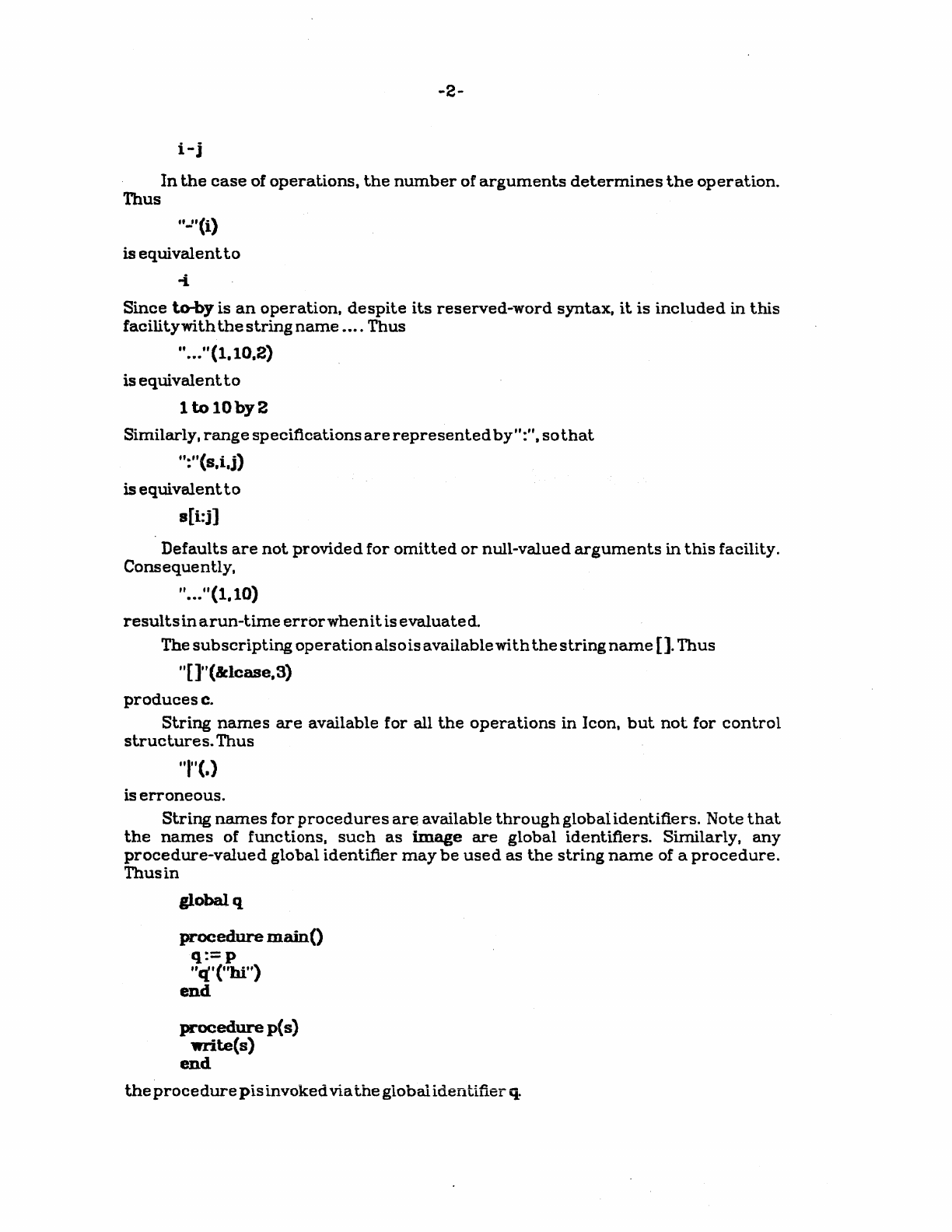
-2-
i-j
In
the
case
of
operations.
the
number
of
arguments
determines
the
operation.
Thus
1f.J
f (i)
is
equivalent
to
-t.
Since
to-by
is
an
operation.
despite
its
reserved-word
syntax.
it
is
included
in
this
facility
with
the
string
name
....
Thus
....... (1.10.2)
is
equivalent
to
1
tol0by2
Similarly.
range
specifications
are
represented
by":".
sothat
":"{s.i.j)
is
equivalent
to
s[i:j]
Defaults
are
not
provided
for
omitted
or
null-valued
arguments
in
this
facility.
Consequently.
" ... "(1.10)
results
in
a
run-time
errorwhenit
is
evaluated.
The
subscripting
operationaisoisavailablewiththestringname
[].
Thus
If
[]'I (&:lcase,
3)
producesc.
String
names
are
available
for
all
the
operations
in
Icon.
but
nol
for
control
structures.
Thus
"1"(,)
is
erroneous.
String
names
for
procedures
are
available
through
global
identifiers.
Note
that
the
names
of
functions.
such
as
image
are
global
identifiers.
Similarly.
any
procedure-valued
global
identifier
may
be
used
as
the
string
name
of a
procedure.
Thus
in
globalq
procedure
mainO
q:=p
"cf("hi")
end
procedure
pes)
write(s)
end
the
procedure
pis
invoked
via
the
giobai
identifier
q
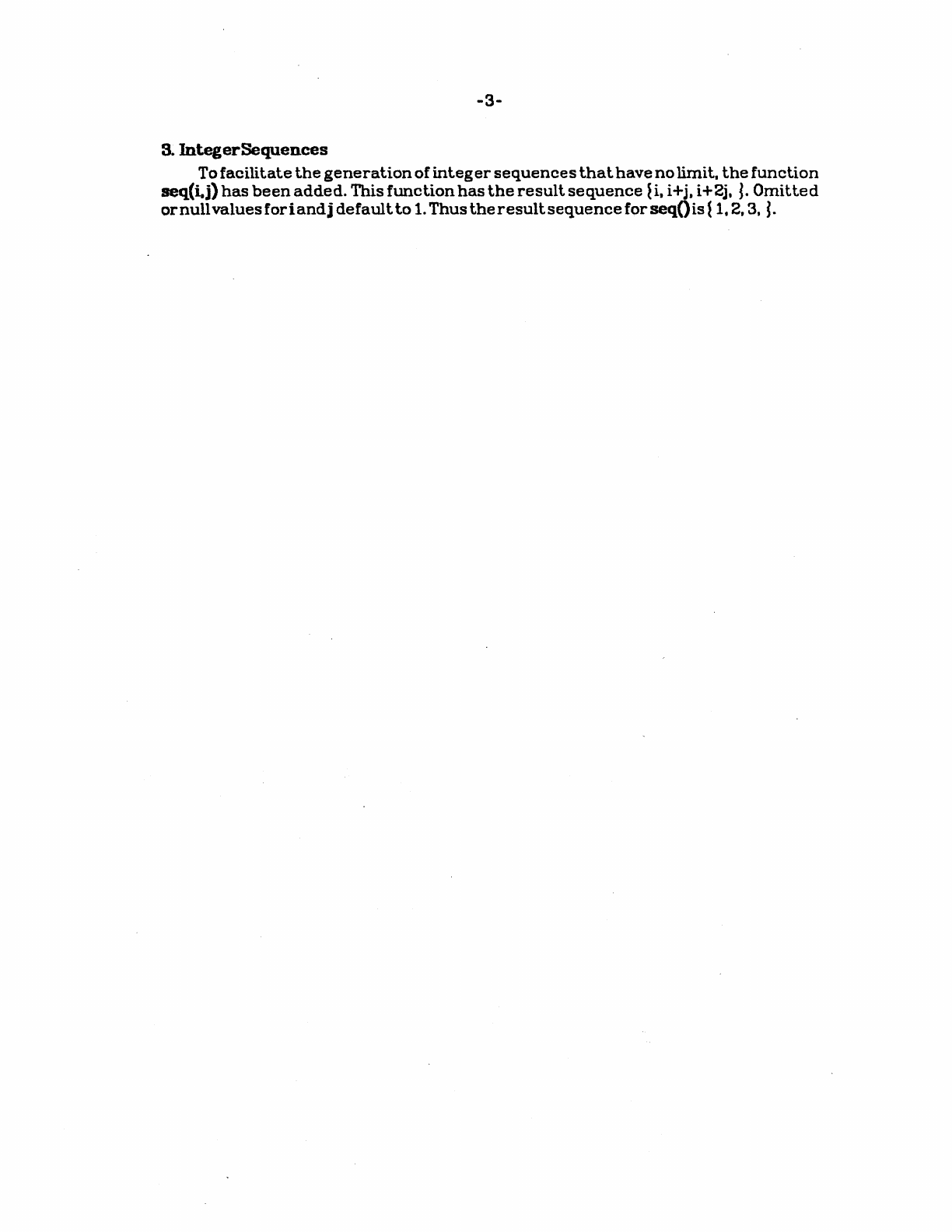
-3-
3.
lnteg
er
Sequences
To
facilitate
the
generation
of
integer
sequences
that
have
no
limit.
the
function
seq(i.j)
has
been
added.
This
function
has
the
result
sequence
lit
i+j. i+2j.
J.
Omitted
or
null
values
foriandj
default
to
1.
Thus
the
result
sequence
for
seqOis
t
1.2.3.
J.

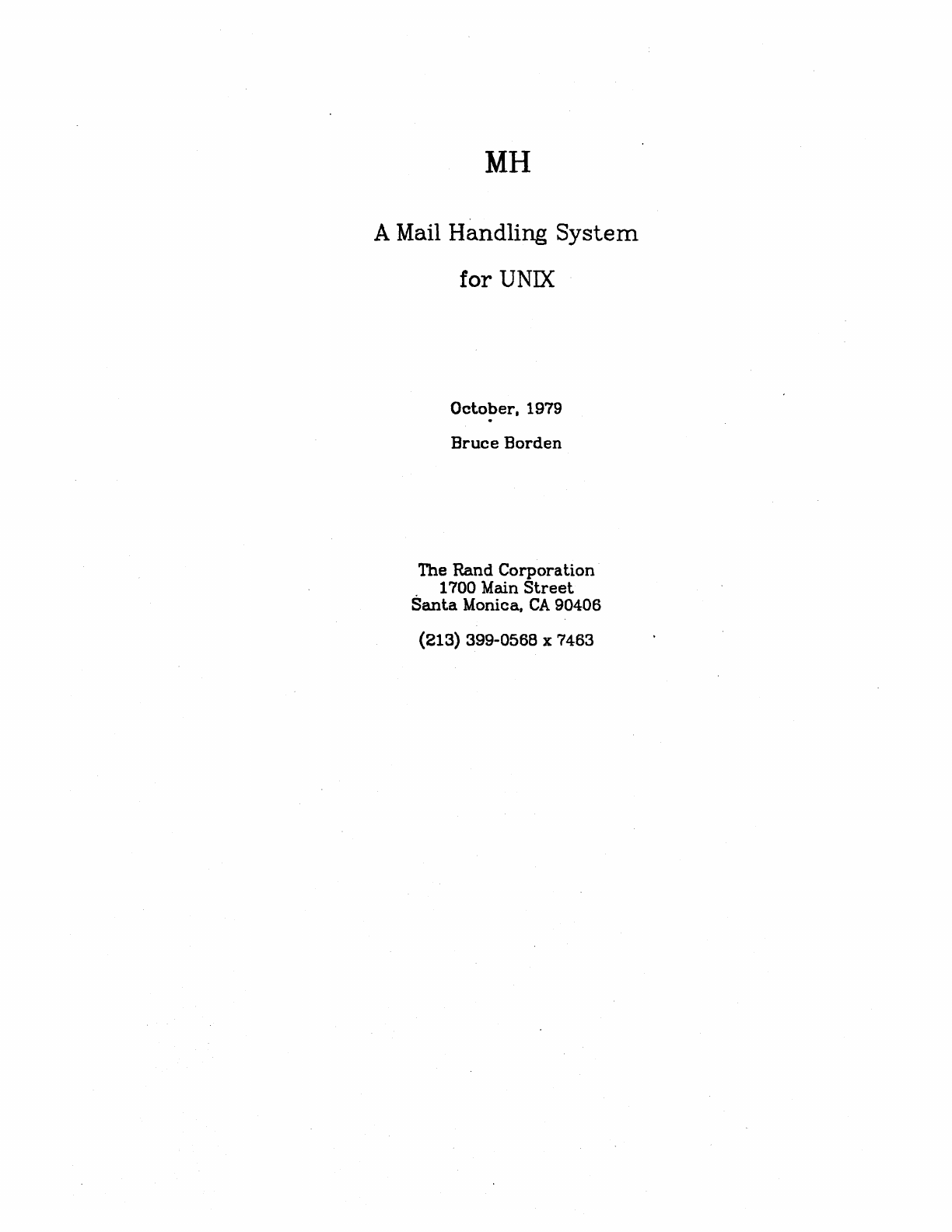
MH
A Mail Handling
System
for
UNIX
October.
1979
Bruce
Borden
The Rand
Corporation
1700 Main
Street
Santa
Monica,
CA
90406
(213) 399-0568 x 7463
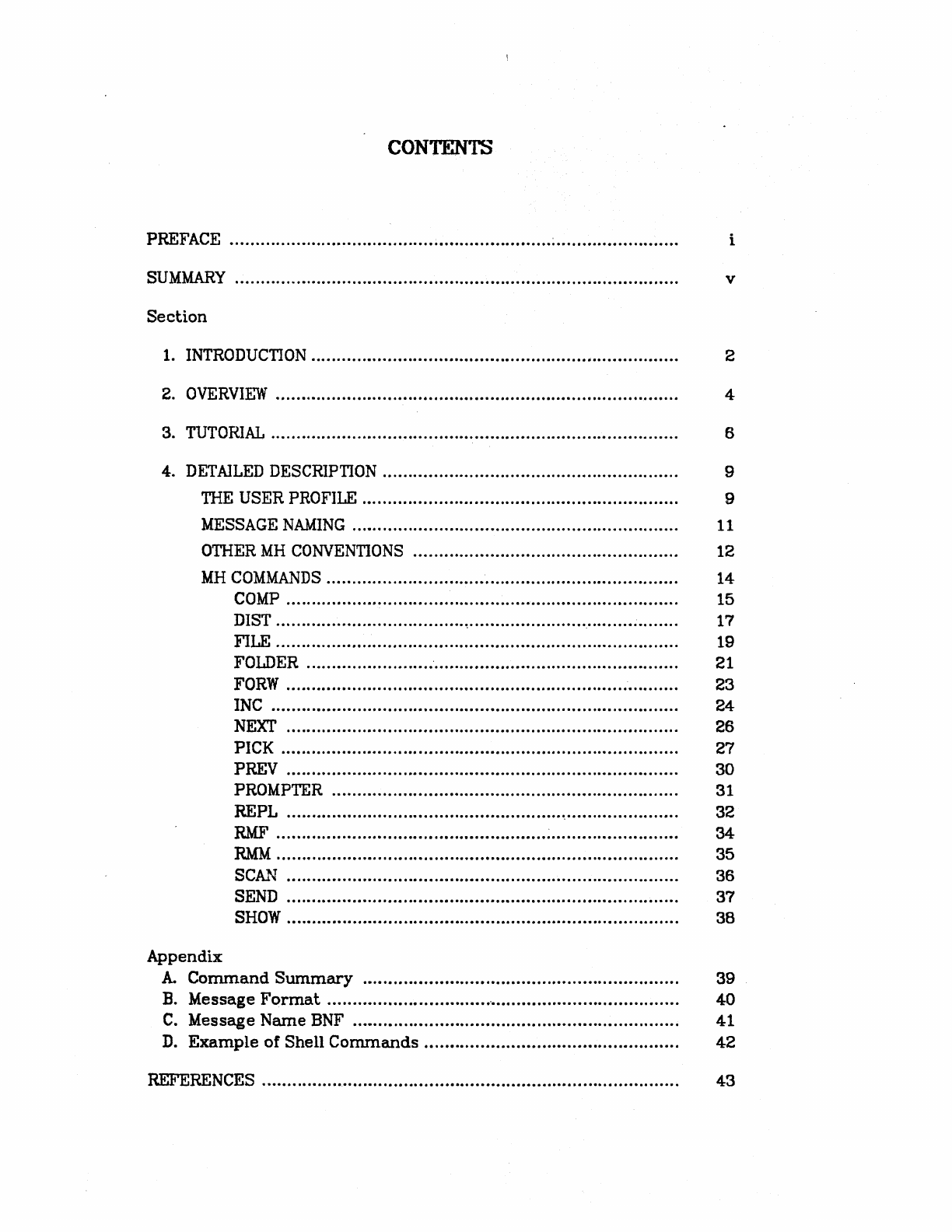
CONTENTS
PREFACE
........................................ u
•••••••••••••••••••••
~........................
i
SUMMARY
...............................................•....................................... v
Section
1.
INTRODUCTION
......................................................•................. 2
2.
OVERVIEW
................. .................. .............•.............................. 4
3. TUTORIAL.... . . ........... .... .........
..
........ .............. ....... ..... ...
..
... ...... 6
4.
DETAILED
DESCRIPTION
.................. .................................. ...... 9
mE
USER
PROFILE
.•.................................. ............... ........... 9
MESSAGE NAMING .. .•.... ........... ..... ............................... ......... 11
OTHER
MH
CONVENTIONS
........ ....... ........ ............................. 12
MH
COMMANDS
................................ ..................................... 14
COMP
.............................................................................
15
DIST
.....................................
~..........................................
17
FIlE
...............................................................................
19
FOLDER
. ......................................................................... 21
FORW
............................................................................. 23
INC
................................................................... .............
24
NEX'r
............................................................................. 26
PICK ...... ..... ..... ........ ...... ... ................ ............ ................. 27
PREY ......••.......••.. .... .••.. ........•..•.•.....•....... ..... ..••.....•....•.. 30
PROMPrnR ............ ........................ .... ...............
..
...... . .
..
. 31
REPL .............................................................................. 32
RMF
.....................................................
~.........................
34
RMM
...............................................................................
35
SCAN
............................................................................. 36
SEND ....................... ...•••.••..•.•••.••••.•••..•.... ...••..••... ....... ... 37
SHOW....................... ...................... ....................... ......... 38
Appendix
A.
Command
Summary
.................................... .... ................... .. .
39
B.
Message
Format
....... ................ ........ ..................... .................. 40
C.
Message
Name
BNF
...•...•.....•............•......•.. ........•................... 41
D.
Example
of
Shell
Com.rnands ........................ ..........................
42
REFERENCES ..................•......•.•...•.•..••••.•..•••..••••••.•..•........•....•........
43

PREFACE
This
report
describes
a
system
for
dealing
with
me
ssag
es
transmit-
ted
on
a
computer.
Such
messages
might
originate
with
other
users
of
the
same
computer
or
might
come
from
an
outside
source
through
a
network
to
which
the
user's
computer
is
connected.
Such
computer-
based
message
systems
are
becoming
increasingly
widely
used,
both
within
and
outside
the
Department
of
Defense.
The
message
handling
system
MH
was
developed
for
two
reasons.
One
was
to
investigate
some
research
ideas
concerning
how a
message
system
might
take
advantage
of
the'
architecture
of
the
UNIX
time-
sharing
operating
system
for
Digital
Equipment
Corporation
PDP-i1
and
VAX
computers.
and
the
special
features
of
UNIX's
command-level
interface
with
the
user
(the
"shen").
The
other
reason
was
to
provide
a
better
and
more
adaptable
base
than
that
of
conventional
designs
on
which
to
build
a
command
and
control
message
system.
The
effort
has
succeeded
in
both
regards,
although
this
report
mainly
describes
the
message
system
itself
and
how
it
fits
in
with
UNIX
..
The
main
research
results
are
being
described
and
analyzed
in
a
forthcoming
Rand
report.
The
system
is
currently
being
used
as
part
of a
tactical
command
and
control
"laboratory,"
which
is
also
being
described
in
a
separate
report.
The
present
report.
should
be
of
interest
to
three
groups
of
readers.
First,
it
is
a
complete
reference
manual
for
the
users
of
MH
(although
users
outside
of
Rand
must
take
into
account
differences
from
the
local
Rand
operating
system).
Second.
it
should
be
of
interest
to
those
who
have
a
general
knowledge
of
computer-based
message
sys-
tems,
both
in
civilian
and
military
applications.
Finally,
it
should
be
of
interest
to
those
who
build
large
subsystems
that
interface
with
users,
since
it
illustrates
a
new
approach
to
such
interfaces.
The
MH
system
was
developed
by
the
:first
author.
using
an
approach
suggested
by
the
other
two
authors.
Valuable
assistance
was
provided
by
Phyllis
Kantar
in
the
later
stages
of
the
system's
imple-
mentation.
Several
colleagues
contributed
to
the
ideas
included
in
this
system,
particularly
Robert
Anderson
and
David
Crocker.
In
addition,
valuable
experience
in
message
systems,
and
a
valuable
source
of
ideas,
was
available
to
us
in
the
form
of a
previous
message
system
for
UNIX
called
MS.
designed
at
Rand
by
David
Crocker.
This
report
was
prepared
as
part
of
the
Rand
project
entitled
"Data
Automation
Research".
sponsored
by
Project
AIR
FORCE.
-1-
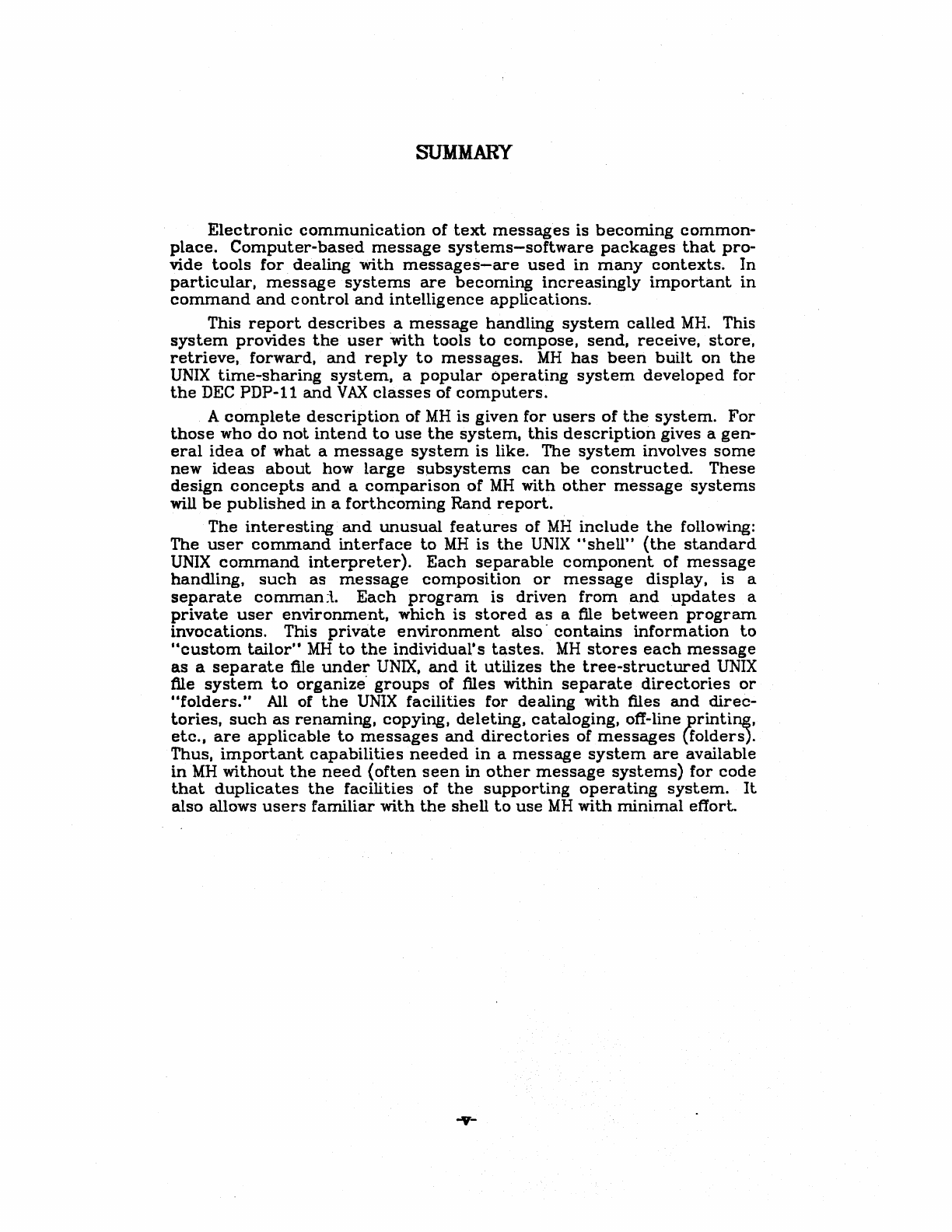
SUMMARY
Electronic
communication
of
text
messages
is
becoming
common-
place.
Computer-based
message
systems-software
packages
that
pro-
vide
tools
for
dealing
with
messages-are
used
in
many
contexts.
In
particular,
message
systems
are
becoming
increasingly
important
in
command
and
control
and
intelligence
applications.
This
report
describes
a
message
handling
system
called
MH.
This
system
provides
the
user
with
tools
to
compose,
send,
receive,
store,
retrieve,
forward,
and
reply
to
messages.
MH
has
been
built
on
the
UNIX
time-sharing
system,
a
popular
operating
system
developed
for
the
DEC
PDP-ii
and
VAX
classes
of
computers.
A
complete
description
of
MH
is
given
for
users
of
the
system.
For
those
who
do
not
intend
to
use
the
system.
this
description
gives a
gen-
eral
idea
of
what
a
message
system
is like.
The
system
involves
some
new
ideas
about
how
large
subsystems
can
be
constructed.
These
design
concepts
and
a
comparison
of
MH
with
other
message
systems
will
be
published
in a
forthcoming
Rand
report.
The
interesting
and
unusual
features
of
MH
include
the
following:
The
user
command
interface
to
MH
is
the
UNIX
"shell"
(the
standard
UNIX
command
interpreter).
Each
separable
component
of
message
handling,
such
as
message
composition
or
message
display,
is
a
separate
cornman:l.
Each
program
is
driven
from
and
updates
a
private
user
environment.
which
is
stored
as
a file
between
program
invocations.
This
private
environment
also'
contains
information
to
"custom
tailor"
MH
to
the
individual's
tastes.
MH
stores
each
message
as
a
separate
file
under
UNIX.
and
it
utilizes
the
tree-structured
UNIX
file
system
to
organize'
groups
of files
within
separate
directories
or
"folders."
All
of
the
UNIX
facilities
for
dealing
with
files
and
direc-
tories,
such
as
renaming.
copying,
deleting,
cataloging.
off-line
J?rinti~,
etc.,
are
applicable
to
messages
and
directories
of
messages
(folders).
Thus,
important
capabilities
needed
in
a
message
system
are
available
in
MH
without
the
need
(often
seen
in
other
message
systems)
for
code
that
duplicates
the
facilities
of
the
supporting
operating
system.
It
also
allows
users
familiar
with
the
shell
to
use
MH
with
minimal
effort.
-y-
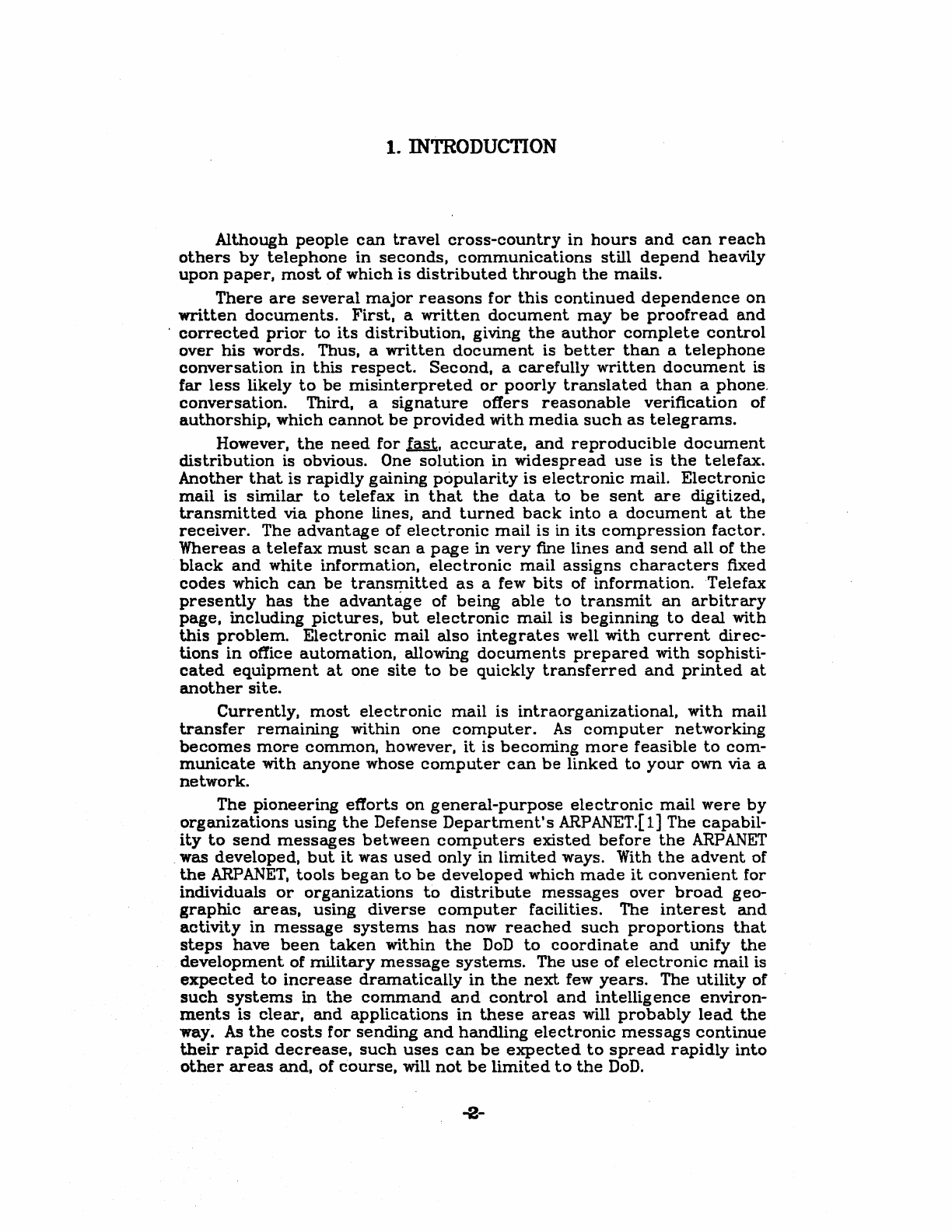
1.
INTRODUCTION
Although
people
can
travel
cross-country
in
hours
and
can
reach
others
by
telephone
in
seconds,
communications
still
depend
heavily
upon
paper,
most
of
which
is
distributed
through
the
mails.
There
are
several
major
reasons
for
this
continued
dependence
on
written
documents.
First,
a
written
document
may
be
proofread
and
corrected
prior
to
its
distribution,
giving
the
author
complete
control
over
his
words.
Thus, a
written
document
is
better
than
a
telephone
conversation
in
this
respect.
Second,
a
carefully
written
document
is
far
less
likely
to
be
misinterpreted
or
poorly
translated
than
a
phone.
conversation.
Third,
a
signature
offers
reasonable
verification
of
authorship,
which
cannot
be
provided
with
media
such
as
telegrams.
However,
the
need
for
~,
accurate,
and
reproducible
document
distribution
is obvious. One
solution
in
widespread
use
is
the
telefax.
Another
that
is
rapidly
gaining
popularity
is
electronic
mail.
Electronic
mail
is
similar
to
telefax
in
that
the
data
to
be
sent
are
digitized,
transmitted
via
phone
lines,
and
turned
back
into
a
document
at
the
receiver.
The
advantage
of
electronic
mail
is
in
its
compression
factor.
Whereas
a
telefax
must
scan
a
page
in
very
fine
lines
and
send
all
of
the
black
and
white
information,
electronic
mail
assigns
characters
fixed
codes
which
can
be
transmitted
as
a few
bits
of
information.
Telefax
presently
has
the
advantage
of
being
able
to
transmit
an
arbitrary
page,
including
pictures,
but
electronic
mail
is
beginning
to
deal
with
this
problem.
Electronic
mail
also
integrates
well
with
current
direc-
tions
in
office
automation,
allowing
documents
prepared
with
sophisti-
cated
equipment
at
one
site
to
be
quickly
transferred
and
printed
at
another
site.
Currently,
most
electronic
mail
is
intraorganizational,
with
mail
transfer
remaining
within
one
computer.
As
computer
networking
becomes
more
common,
however,
it
is
becoming
more
feasible
to
com-
municate
with
anyone
whose
computer
can
be
linked
to
your
own via a
network.
The
pioneering
efforts
on
general-purpose
electronic
mail
were
by
organizations
using
the
Defense
Department's
ARPANET.[l] The
capabil-
ity
to
send
messages
between
computers
existed
before
the
ARPANET
. was
developed,
but
it
was
used
only
in
limited
ways. With
the
advent
of
the
ARPANET,
tools
began
to
be
developed
which
made
it
convenient
for
individuals
or
organizations
to
distribute
messages
over
broad
geo-
graphic
areas,
using
diverse
computer
facilities.
The
interest
and
activity
in
message
systems
has
now
reached
such
proportions
that
steps
have
been
taken
within
the
DoD
to
coordinate
and
unify
the
development
of
military
message
systems.
The
use
of
electronic
mail
is
expected
to
increase
dramatically
in
the
next
few
years.
The
utility
of
such
systems
in
the
command
and
control
and
intelligence
environ-
ments
is
clear,
and
applications
in
these
areas
will
probably
lead
the
way. As
the
costs
for
sending
and
handling
electronic
messags
continue
their
rapid
decrease,
such
uses
can
be
expected
to
spread
rapidly
into
other
areas
and,
of
course,
will
not
be
limited
to
the
DoD.
-2-

-s-
A
messase
system
provides
tools
that
help
users
(individuals
or
organizations)
deal
with
messages
in
various
ways.
Messages
must
be
composed,
sent,
received,
stored,
retrieved..
forwarded.
and
replied
to.
Today's
best
interactive
computer
systems
provide
a
variety
of
word-
processing
and
information
handling
capabilities.
The
message
han-
dling
facilities
should
be
well
integrated
with
the
rest
of
the
system,
so
as
to
be
a
graceful
extension
of
overall
system
capability.
The
message
system
described
in
this
report,
MH,
provides
most
of
the
features
that
can
be
found
in
other
message
systems
and
also
incorporates
some
new
ones.
It
has
been
built
on
the
UNIX
time-
sharing
system,[2]
a
popular
operating
system
for
the
DEC
PDP-ii
and
VAX
classes
of
computers.
A
II
secure"
operating
system
similar
to
UNIX
is
currently
being
developed.[3]
and
that
system
will
also
run
MH.
This
report
provides
a
complete
description
of
MH
and
thus
may
serve
as
a
user's
manual,
although
parts
of
the
report
will
be
of
interest
to
non-users
as
well.
Sections
2
and
3.
the
Overview
and
Tutorial.
present
the
key
ideas
of
MH
and
will give
those
not
familiar
with
mes-
sage
systems
an
idea
of
what
such
systems
are
like.
MH
consists
of
a
set
of
commands
which
use
some
special
files
and
conventions.
Section
4
covers
the
information
a
user
needs
to
know
in
addition
to
the
commands.
The final
section.
Sec.
5,
describes
each
of
the
MH
commands
in
detail.
A
summary
of
the
commands
is
given
in
Appendix
A.
and
Appendixes
Band
C
describe
the
ARPANET
conventions
for
messages
(we
expect
that
many
users
of
MH
will
be
using
the
ARPANET)
and
the
formal
syntax
of
such
messages,
respectively.
Finally.
Appendix
D
provides
an
illustration
of
how
MH
commands
may
be
used
in
conjunction
with
other
UNIX
facilit~es.
A
novel
approach
has
been
taken
in
the
design
of
MH.
The
design
concept
will
be
reported
in
detail
in
a
forthcoming
Rand
report,
but
it
can
be
described
briefly
as
follows.
Instead
of
creating
a
large
subsys-
tem
that
appears
as
a
single
command
to
the
user.
(such
as
MS[
4])
MH
is
a
collection
of
separate
commands
which
are
run
as
separate
pro-
grams.
The file
and
directory
system
of
UNIX
are
used
directly.
Mes-
sages
are
stored
as
individual
files
(datasets),
and
collections
of
them
are
grouped
into
directories.
In
contrast,
most
other
message
systems
store
messages
in
a
complicated
data
structure
within
a
monolithic
file.
With
the
MH
approach.
UNIX
commands
can
be
interleaved
with
com-
mands
invoking
the
functions
of
the
message
handler.
Conversely,
existing
UNIX
commands
can
be
used
in
connection
with
messages.
For
example.
all
the
usual
UNIX
editing.
text-formatting.
and
printing
facili-
ties
can
be
applied
directly
to
individual
messages.
MH,
therefore.
con-
sists
of a
relatively
small
amount
of
new
code;
it
makes
extensive
use
of
other
UNIX
software
to
provide
the
capabilities
found
in
other
message
systems.

2.
OVERVIEW
There
are
three
main
aspects
of
MH:
the
way
messages
are
stored
(the
message
database),
the
user's
profile
(which
directs
how
certain
actions
of
the
message
handler
take
place),
and
the
commands
for
dealing
with
messages.
Under
MH.
each
message
is
stored
as
a
separate
file. A
user
can
take
any
action
with
a
message
that
he
could
with
an
ordinary
file
in
UNIX.
A
UNIX
direct.ory
in
which
messages
are
stored
is
called
a
folder.
Each
folder
contains
some
standard
entries
to
support
the
message-
handling
functions.
The
messages
in
a
folder
have
numerical
names.
These
folders
(directories)
are
entries
in
a
particular
directory
path.
described
in
the
user
profile.
through
which
MH
can
find
message
fold-
ers.
Using
the
UNIX
"link"
facility,
~t
is
possible
for
one
copy
of a
mes-
sage
to
be
"filed"
in
more
than
one
folder,
providing
a
message
index
facility. Also,
using
the
UNIX
tree-structured
file
system,
it
is
possible
to
have
a
folder
within
a
folder.
This two-level
organization
provides
a
"selection-list"
facility.
with
the
full
power
of
the
MH
commands
avail-
able
on
selected
sublists
of
messages.
Each
user
of
MH
has
a
user
profile,
a file
in
his
$HOME
(initial
login)
directory
called
".
mh.profile".
This
profile
contains
several
pieces
of
information
used
by
the
MH
commands:
a
path
name
to
the
directory
that
contains
the
message
folders,
information
concerning
which
folder
the
user
last
referenced
(the
"current"
folder),
and
parameters
that
tailor
MH
commands
to
the
individual
user's
requirements.
It
also
con-
tains
most
of
the
necessary
state
information
concerning
how
the
user
is
dealing
with
his
messages,
enabling
MH
to
be
implemented
as
a
set
of
individual
UNIX
commands,
in
contrast
to
the
usual
approach
of a
monolithic
SUbsystem.
In
MH.
incoming
mail
is
appended
to
the
end
of
a file
called.
mail
in
a
user's
$HOME
directory.
The
user
adds
the
new
messages
to
his
collection
of
MH
messages
by
invoking
the
command
inc.
Inc
(incor-
porate)
adds
the
new
messages
to
a
folder
called
'"inbox",
assigning
them
names
which
are
consecutive
integers
starting
with
the
next
highest
integer
available
in
inbox.
Inc
also
produces
a
scan
summary
of
the
messages
thus
incorporated.
There
are
four
commands
for
examining
the
messages
in
a
folder:
show,
prev.
next,
and
scan.
Show
displays
a
message
in
a
folder,
prev
displays
the
message
preceding
the
current
message,
and
next
displays
the
message
following
the
current
message.
Scan
summarizes
the
messages
in
a
folder.
producing
one
line
per
message,
showing who
the
message
is
from.
the
date.
the
subject,
etc
..
The
user
may
move
a
message
from
one
folder
to
another
with
the
command
file.
Messages
may
be
removed
from
a
folder
by
means
of
the
command
rmm.
In
addition,
a
user
may
query
what
the
current
folder
is
and
may
specify
that
a
new
folder
become
tQe
current
folder,
through
the
command
folder.
A
set
of
messages
based
on
content
may
be
selected
by
use
of
the
command
pick.
This
command
searches
through
messages
in
a
folder
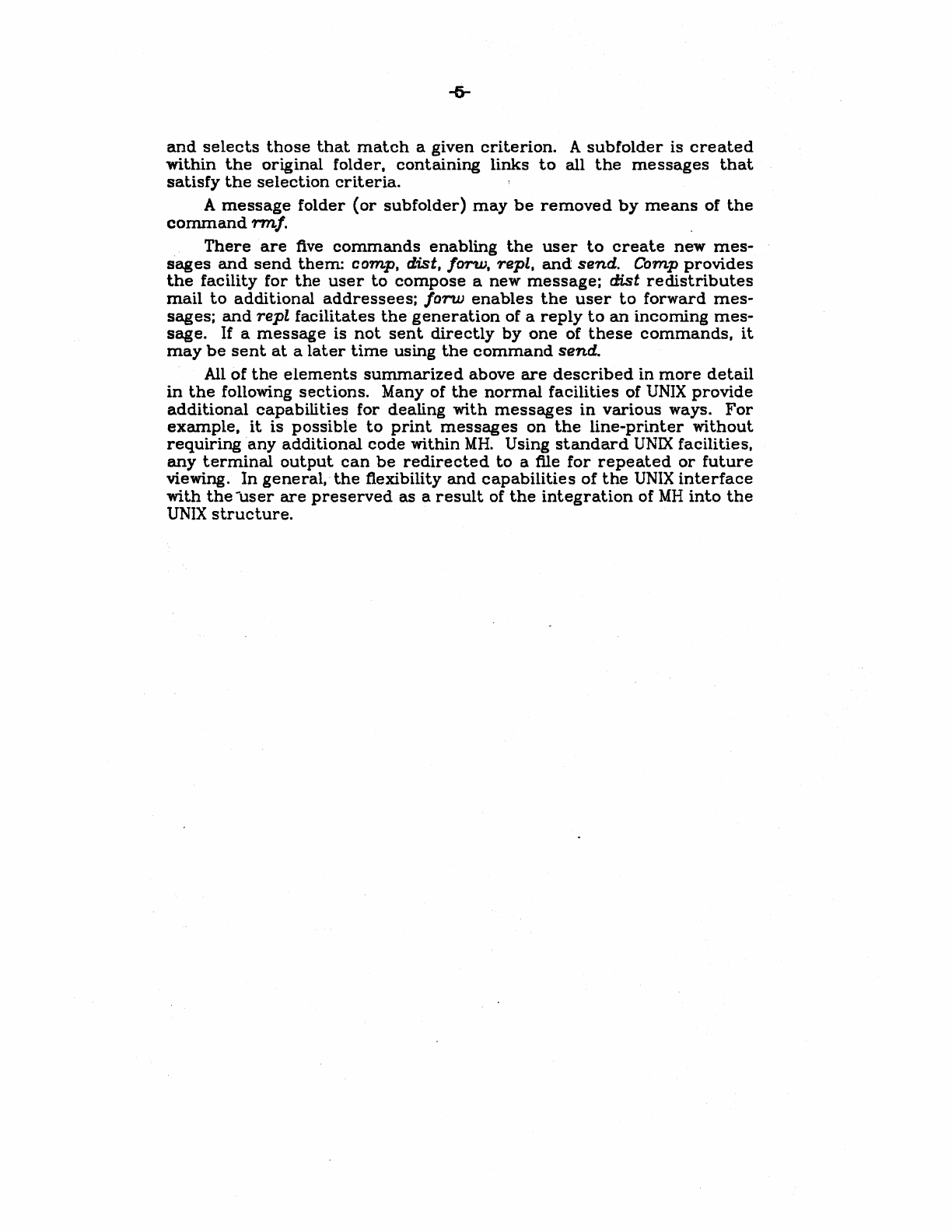
and
selects
those
that
match
a
given
criterion.
A
subfolder
is
created
within
the
original
folder,
containing
links
to
all
the
messages
that
satisfy
the
selection
criteria.
A
message
folder
(or
subfolder)
may
be
removed
by
means
of
the
command
rmJ.
There
are
five
commands
enabling
the
user
to
create
new
mes-
sages
and
send
them:
camp,
d:ist,
/OT'W,
repL,
and
send.
Camp
provides
the
facility
for
the
user
to
compose
a
new
message;
dist
redistributes
mail
to
additional
addressees;
/arw
enables
the
user
to
forward
mes-
sages;
and
repl
facilitates
the
generation
of
a
reply
to
an
incoming
mes-
sage.
If
a
message
is
not
sent
directly
by
one
of
these
commands,
it
may
be
sent
at
a
later
time
using
the
command
send.
All
of
the
elements
summarized
above
are
described
in
more
detail
in
the
following
sections.
Many
of
the
normal
facilities
of
UNIX
provide
additional
capabilities
for
dealing
with
messages
in
various
ways.
For
example,
it
is
possible
to
print
messages
on
the
line-printer
without
requiring
any
additional
code
within
MH.
Using
standard
UNIX
facilities,
any
terminal
output
can
be
redirected
to
a file
for
repeated
or
future
viewing.
In
general,
the
flexibility
and
capabilities
of
the
UNIX
interface
with
the~user
are
preserved
as
a
result
of
the
integration
of
MH
into
the
UNIX
structure.

3. TUTORIAL
. This
tutorial
provides
a
brief
introduction
to
the
MH
commands.
It
should
be
sufficient
to
allow
the
user
to
read
his
mail,
do
some
simple
manipulations
of
it.
and
create
and
send
messages.
A
messag.e
has
two
major
pieces:
the
header
and
the
body.
The
body
consists
of
the
text
of
the
message
(whatever
you
care
to
type
in).
It
follows
the
header
and
is
separated
from
it
by
an
empty
line. (When
you
compose
a
message,
the
form
that
appears
on
your
terminal
shows
a
line
of
dashes
after
the
header.
This is
for
convenience
and
is
replaced
by
an
empty
line
when
the
message
is
sent.)
The
header
is
composed
of
several
components.
including
the
subject
of
the
message
and
the
person
to
whom
it
is
addressed.
Each
component
starts
with
a
name
and
a colon;
components
must
not
start
with
a
blank.
The
text
of
the
component
may
take
more
than
one
line.
but
each
continuation
line
must
start
with
a
blank.
Messages
typically
have
"to:",
"cc:".
and
"subject:,.
components.
When
composing
a
message,
you
should
include
the
"to:"
and
"subject:"
components;
the
"cc:"
(for
people
you
want
to
send
copies
to)
is
not
necessary.
The
basic
MH
commands
are
inc,
scan, show,
next,
pre
v,
rmm,
camp.
and
repl.
These
are
described
below.
inc
When
you
get
the
message
"You
have
mail".
type
the
command
inc.
You will
get
a
"scan
listing"
such
as:
7+
7/13
Cas
8
10/
9
Norm
revival
of
measurement
work
9
11/26
To:norm
NBS
people
and
publications
question
«Are
there
any
functions
This
shows
the
messages
you
received
since
the
last
time
you
exe-
cuted
this
command
(
inc
adds
these
new
messages
to
your
inbox
folder).
You
can
see
this
list
again.
plus
a
list
of
any
other
messages
you
have,
by
using
the
scan
command.
scan
The
scan
listing
shows
the
message
number.
followed
by
the
date
and
the
sender.
(If
you
are
the
sender.
the
addressee
in
the
litO:"
com-
ponent
is
displayed.
You
may
send
yourself
a
message
by
including
your
name
among
the
"to:"
or
"cc:,.
addressees.)
It
also
shows
the
message's
subject;
if
the
subject
is
short,
the
first
part
of
the
body
of
the
message
is
included
after
the
characters
«.
show
This
command
shows
the
current
message.
that
is,
the
first
one
of
the
new
messages
after
an
inc.
If
the
message
is
not
specified
by
name
(number).
it
is
generally
the
last
message
referred
to
by
an
MH
com-
mand.
For
example,
show
5 will
show
message
5.
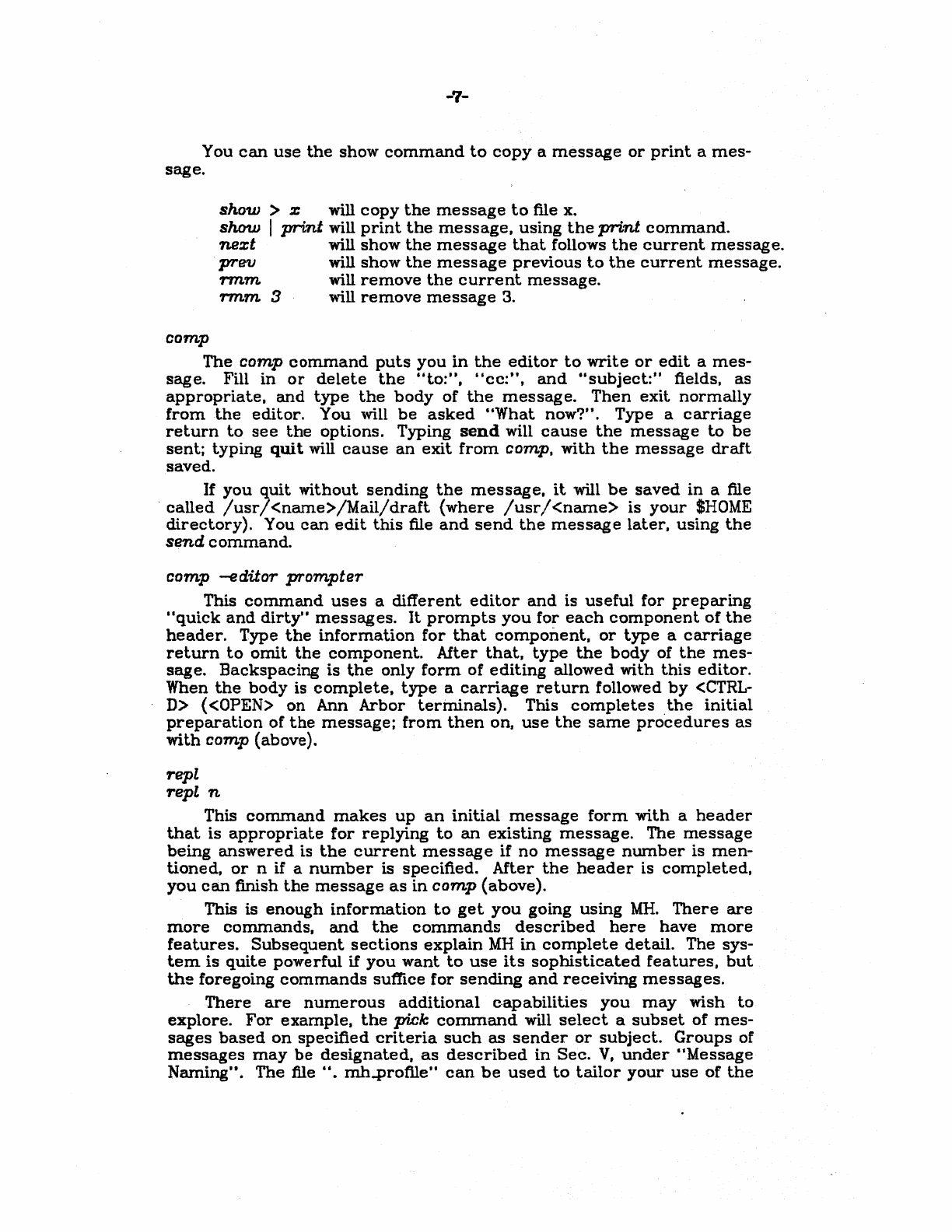
-7-
You
can
use
the
show
command
to
copy
a
message
or
print
a
mes-
sage.
shaw
> %
will
copy
the
message
to
file x.
show
I
print
will
print
the
message,
using
the
print
command.
next
will
show
the
message
that
follows
the
current
message.
prell will
show
the
message
previous
to
the
current
message.
rmm
will
remove
the
current
message.
rmm
3 will
remove
message
3.
camp
The
camp
command
puts
you
in
the
editor
to
write
or
edit
a
mes-
sage.
Fill
in
or
delete
the
"to:",
"cc:",
and
"subject:"
fields.
as
appropriate.
and
type
the
body
of
the
message.
Then
exit
normally
from
the
editor.
You will
be
asked
"What
now?". Type a
carriage
return
to
see
the
options.
Typing
send
will
cause
the
message
to
be
sent;
typing
quit
will
cause
an
exit
from
camp.
with
the
message
draft
saved.
If
you
quit
without
sending
the
message.
it
will
be
saved
in
a file
.
called
/usr/<name>/Mail/draft
(where
/usr/<name>
is
your
SHOME
directory).
You
can
edit
this
file
and
send
the
message
later.
using
the
send
command.
camp
-editor
prompter
This
command
uses
a
different
editor
and
is
useful
for
preparing
"quick
and
dirty"
messages.
It
prompts
you
for
each
component
of
the
header.
Type
the
information
for
that
component,
or
type
a
carriage
return
to
omit
the
component.
After
that,
type
the
body
of
the
mes-
sage.
Backspacing
is
the
only
form
of
editing
allowed
with
this
editor.
When
the
body
is
complete.
type
a
carriage
return
followed
by
<CTRL-
D>
«OPEN>
on
Ann
Arbor
terminals).
This
completes
the
initial
preparation
of
the
message;
from
then
on,
use
the
same
pro'cedures
as
with
camp
(above).
repl
repl
n
This
command
makes
up
an
initial
message
form
with
a
header
that
is
appropriate
for
replying
to
an
existing
message.
The
message
being
answered
is
the
current
message
if
no
message
number
is
men-
tioned,
or
n if a
number
is
specified.
After
the
header
is
completed,
you
can
finish
the
message
as
in
camp
(above).
This is
enough
information
to
get
you
going
using
MH.
There
are
more
commands.
and
the
commands
described
here
have
more
features.
Subsequent
sections
explain
MH
in
complete
detail.
The
sys-
tem
is
quite
powerful
if
you
want
to
use
its
sophisticated
features.
but
the
foregoing
commands
suffice
for
sending
and
receiving
messages.
There
are
numerous
additional
c·apabilities
you
may
wish
to
explore.
For
example.
the
pick
command
will
select
a
subset
of
mes-
sages
based
on
specified
criteria
such
as
sender
or
subject.
Groups
of
messages
may
be
designated,
as
described
in
Sec.
V.
under
"Message
Naming".
The
1Ue
".
mh..profile"
can
be
used
to
tailor
your
use
of
the
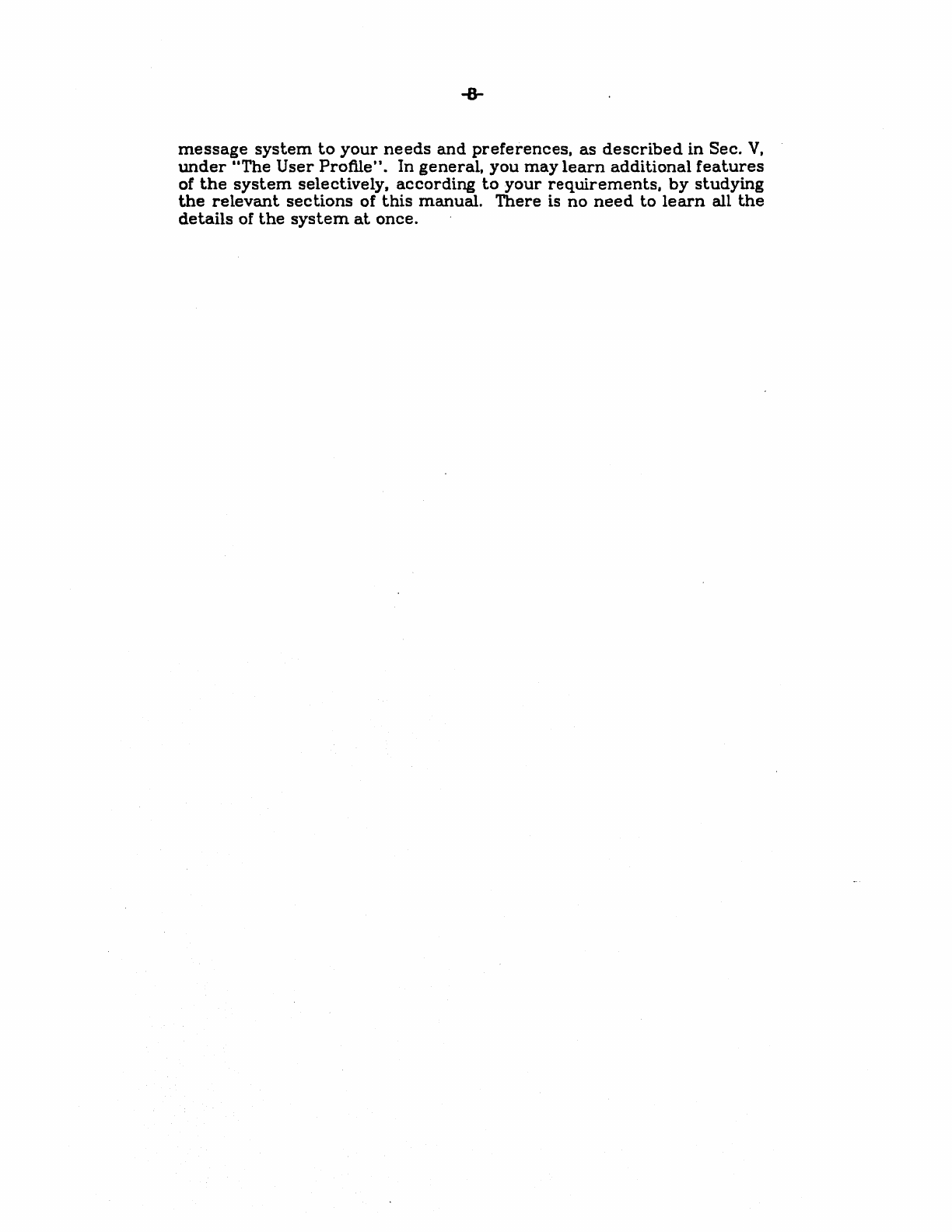
message
system
to
your
needs
and
preferences,
as
described
in
Sec.
V,
under
liThe
User
Profile".
In
general,
you
may
learn
additional
features
of
the
system
selectively.
according
to
your
requirements,
by
studying
the
relevant
sections
of
this
manual.
There
is
no
need
to
learn
all
the
details
of
the
system
at
once.
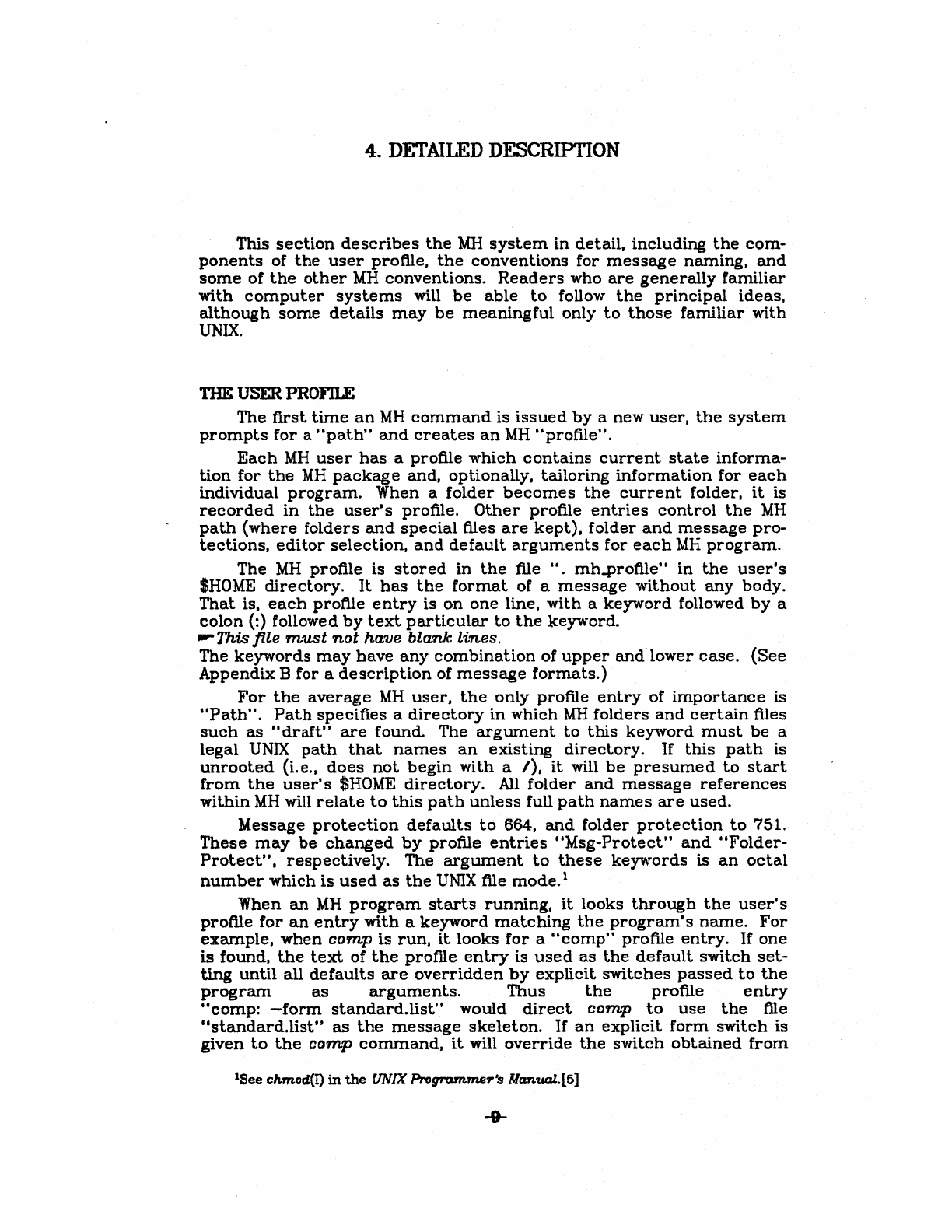
4.
DETAILED DESCRIPTION
This
section
describes
the
MH
system
in
detail,
including
the
com-
ponents
of
the
user
profile,
the
conventions
for
message
naming,
and
some
of
the
other
MH
conventions.
Readers
who
are
generally
familiar
with
computer
systems
will
be
able
to
follow
the
principal
ideas,
although
some
details
may
be
meaningful
only
to
those
familiar
with
UNIX.
THE USER
PROnLE
The
first
time
an
MH
command
is
issued
by
a
new
user,
the
system
prompts
for
a
"path"
and
creates
an
MH
"profile".
Each
MH
user
has
a
profile
which
contains
current
state
informa-
tion
for
the
MH
package
and,
optionally,
tailoring
information
for
each
individual
program.
When a
folder
becomes
the
current
folder,
it
is
recorded
in
the
user's
profile.
Other
profile
entries
control
the
MH
path
(where
folders
and
special
files
are
kept),
folder
and
message
pro-
tections,
editor
selection,
and
default
arguments
for
each
MH
program.
The
MH
profile
is
stored
in
the
file
"_
mh..profile"
in
the
user's
SHOME
directory.
It
has
the
format
of a
message
without
any
body_
That
is,
each
profile
entry
is
on
one
line,
with
a
keyword
followed
by
a
colon
{:}
followed
by
text
particular
to
the
keyword
.
.... This file
must
nat
have
blank
lines.
The
keywords
may
have
any
combination
of
upper
and
lower
case.
(See
Appendix
B
for
a
description
of
message
formats.)
For
the
average
MH
user,
the
only
profile
entry
of
importance
is
"Path".
Path
specifies
a
directory
in
which
MH
folders
and
certain
files
such
as
"draft"
are
found.
The
argument
to
this
keyword
must
be
a
legal
UNIX
path
that
names
an
existing
directory.
If
this
path
is
unrooted
(Le.,
does
not
begin
with
a I),
it
will
be
presumed
to
start
from
the
user's
tHOME
directory.
All
folder
and
message
references
within
MH
will
relate
to
this
path
unless
full
path
names
are
used.
Message
protection
defaults
to
664,
and
folder
protection
to
751.
These
may
be
changed
by
profile
entries
"Msg-Protect"
and
"Folder-
Protect",
respectively.
The
argument
to
these
key~~lords
is
an
octal
number
which
is
used
as
the
UNIX
file
mode.
1
When
an
MH
program
starts
running,
it
looks
through
the
user's
profile
for
an
entry
with
a
keyword
matching
the
program's
name.
For
example,
when
camp
is
run,
it
looks
for
a
"comp"
profile
entry.
If
one
is
found,
the
text
of
the
profile
entry
is
used
as
the
default
switch
set-
ting
until
all
defaults
are
overridden
by
explicit
switches
passed
to
the
program
as
arguments.
Thus
the
profile
entry
"comp:
-form
standard.
list"
would
direct
camp
to
use
the
file
"standard.list"
as
the
message
skeleton.
If
an
explicit
form
switch
is
given
to
the
camp
command,
it
will
override
the
switch
obtained
from
'See
chmoci(I)
in
the
UNIX Program:meT's Manual.[5]
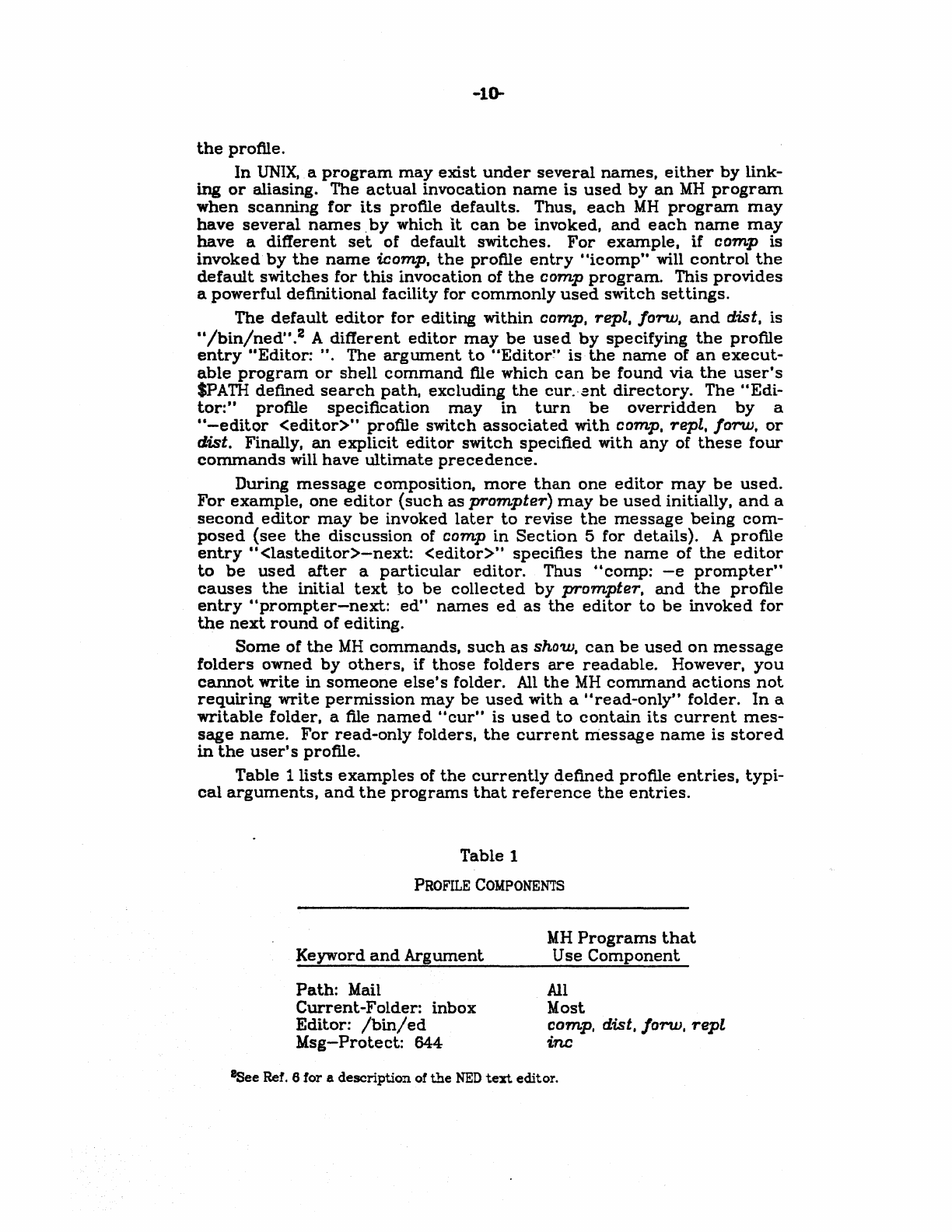
-10-
the
profile.
In
UNIX,
a
program
may
exist
under
several
names,
either
by
link-
ing
or
aliasing. The
actual
invocation
name
is
used
by
an
MH
program.
when
scanning
for
its
profile
defaults.
Thus,
each
MH
program
may
have
several
names.
by
which
it
can
be
invoked,
and
each
name
may
have
a
different
set
of
default
switches.
For
example,
if
camp
is
invoked
by
the
name
icomp.
the
profile
entry
"icomp"
will
control
the
default
switches
for
this
invocation
of
the
camp
program.
This
provides
a
powerful
definitional
facility
for
commonly
used
swi.tch
settings.
The
default
editor
for
editing
within
camp, repl,
!orw,
and
d.ist, is
lI/bin/ned".2
A
different
editor
may
be
used
by
specifying
the
profile
entry
"Editor:
II.
The
argument
to
"Editor~'
is
the
name
of
an
execut-
able
program
or
shell
command
file
which
can
be
found
via
the
user's
SPATH
defined
search
path,
excluding
the
cur.·ant
directory.
The
"Edi-
tor:"
profile
specification
may
in
turn
be
overridden
by
a
"-editor
<editor>"
profile
switch
associated
with
camp. repl. Jorw.
or
d.ist. Finally,
an
explicit
editor
switch
specified
with
any
of
these
four
commands
will
have
ultimate
precedence.
During
message
composition,
more
than
one
editor
may
be
used.
For
example,
one
editor
(such
as
prompter)
may
be
used
initially,
and
a
second
editor
may
be
invoked
later
to
revise
the
message
being
com-
posed
(see
the
discussion
of camp
in
Section
5 for detailS). A
profile
entry
II
<lasteditor>-next:
<editor>"
specifies
the
name
of
the
editor
to
be
used
after
a
particular
editor.
Thus
"comp:
-e
prompter"
causes
the
initial
text
to
be
collected
by
prompter.
and
the
profile
entry
"prompter-next:
ed"
names
ed
as
the
editor
to
be
invoked
for
the
next
round
of
editing.
Some
of
the
MH
commands,
such
as
show,
can
be
used
on
message
folders
owned
by
others,
if
those
folders
are
readable.
However.
you
cannot
write
in
someone
else's
folder.
All
the
MH
command
actions
not
requiring
write
permission
may
be
used
with
a
"read-only"
folder.
In
a
writable
folder,
a file
named
"cur"
is
used
to
contain
its
current
mes-
sage
name.
For
read-only
folders.
the
current
message
name
is
stored
in
the
user's
profile.
Table
1
lists
examples
of
the
currently
defined
profile
entries,
typi-
cal
arguments,
and
the
programs
that
reference
the
entries.
Table
1
PROFILE
COMPONENTS
Keyword
and
Argument
Path:
Mail
Current-Folder:
inbox
Editor:
Ibin/
ed
Msg-Protect:
644
MH
Programs
that
Use
Component
All
Most
comp. d.ist. Jorw.
repl
inc
SSee Ref. 6 for a description of
the
NED
text
editor.
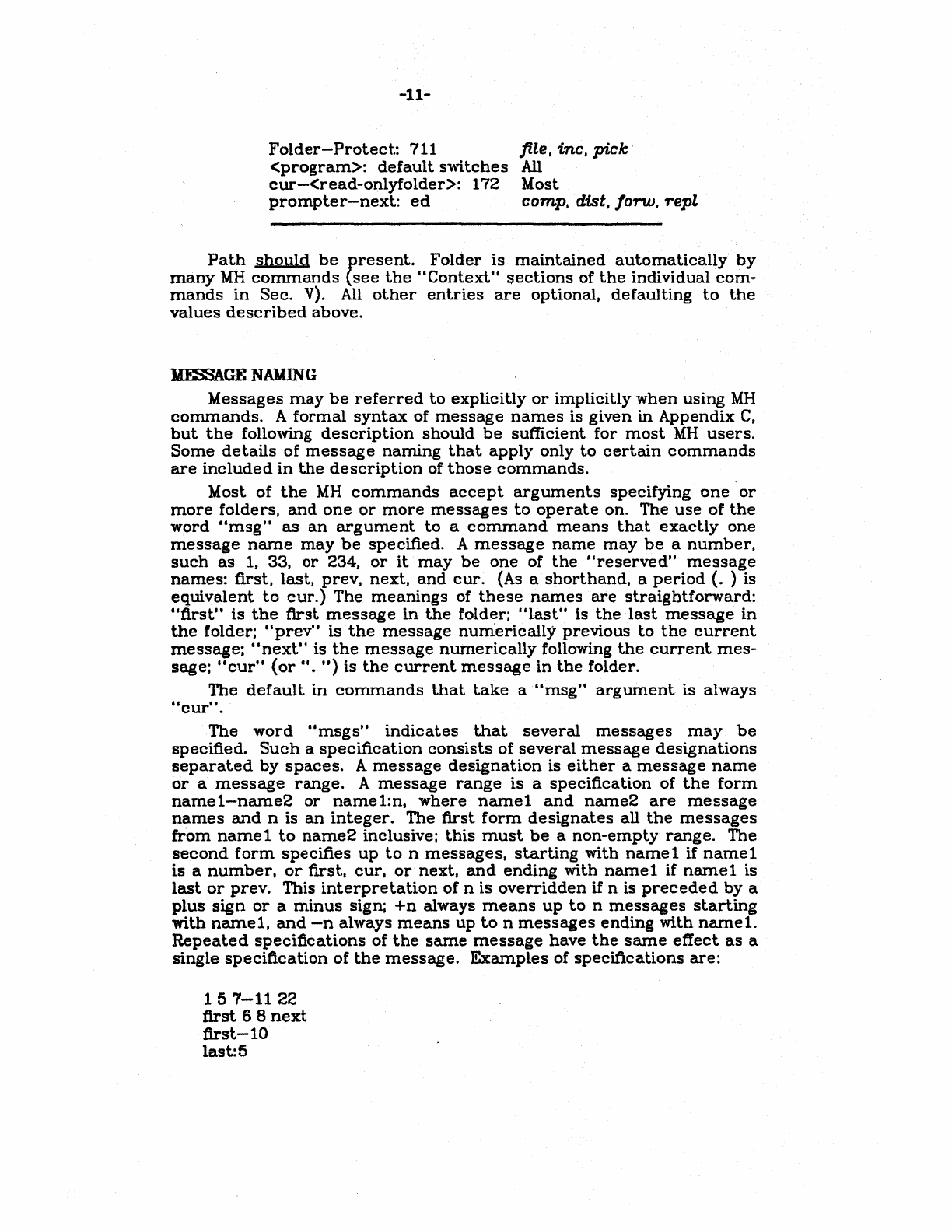
-11-
Folder-Protect.:
711 file, inc,
pick·
<program>:
default
switches
All
cur-<read-onlyfolder>:
172
Most
prompter-next:
ed
camp, dist,
/arw,
repl
Path
should
be
present.
Folder
is
maintained
automatically
by
many
MH
commands
(see
the
"Context"
sections
of
the
individual
com·
mands
in
Sec.
V).
All
other
entries
are
optional,
defaulting
to
the
values
described
above.
1DS3AGE
NAMING
Messages
may
be
referred
to
explicitly
or
implicitly
when
using
MH
commands.
A
formal
syntax
of
message
names
is
given
in
Appendix
C,
but
the
following
description
should
be
sufficient
for
most
MH
users.
Some
details
of
message
naming
that
apply
only
to
certain
commands
are
included
in
the
description
of
those
commands.
Most
of
the
MH
commands
accept
arguments
specifying
one
or
more
folders,
and
one
or
more
messages
to
operate
on.
The
use
of
the
word
"msg"
as
an
argument
to
a
command
means
that
exactly
one
message
name
may
be
specified.
A
message
name
may
be
a
number,
such
as
1, 33,
or
234,
or
it
may
be
one
of
the
"reserved"
message
names:
first,
last,
prev,
next,
and
cur.
(As a
shorthand,
a
period
(.
) is
equivalent
to
cur.}
The
meanings
of
these
names
are
straightforward:
"first"
is
the
first
message
in
the
folder;
"last"
is
the
last
message
in
the
folder;
"prev"
is
the
message
numerically
previous
to
the
current
message;
"next"
is
the
message
numerically
following
the
current
mes-
sage;
"cur"
(or".
")
is
the
current
message
in
the
folder.
The
default
in
commands
that
take
atlmsg"
argument
is
always
"cur"
.
The
word
"msgs"
indicates
that
several
messages
may
be
specified.
Such
a
specification
consists
of
several
message
designations
separated
by
spaces.
A
message
designation
is
either
a
message
name
or
a
message
range.
A
message
range
is
a
specification
of
the
form
namel-name2
or
namel:n,
where
namel
and
name2
are
message
names
and
n is
an
integer.
The
first
form
designates
all
the
messages
trom
name
1
to
name2
inclusive;
this
must
be
a
non-empty
range.
The
second
form
specifies
up
to
n
messages,
starting
with
namel
if
namel
is
a
number,
or
tlrst.,
cur,
or
next,
and
ending
with
namel
if
namel
is
last
or
prevo This
interpretation
of
n
is
overridden
if
n is
preceded
by
a
plus
sign
or
a
minus
sign;
+n
always
means
up
to
n
messages
starting
with
namel,
and
-n
always
means
up
to
n
messages
ending
with
namel.
Repeated
specifications
of
the
same
message
have
the
same
effect
as
a
single
specification
of
the
message.
Examples
of
specifications
are:
157-11
22
first
6 8
next
Orst-lO
last:5
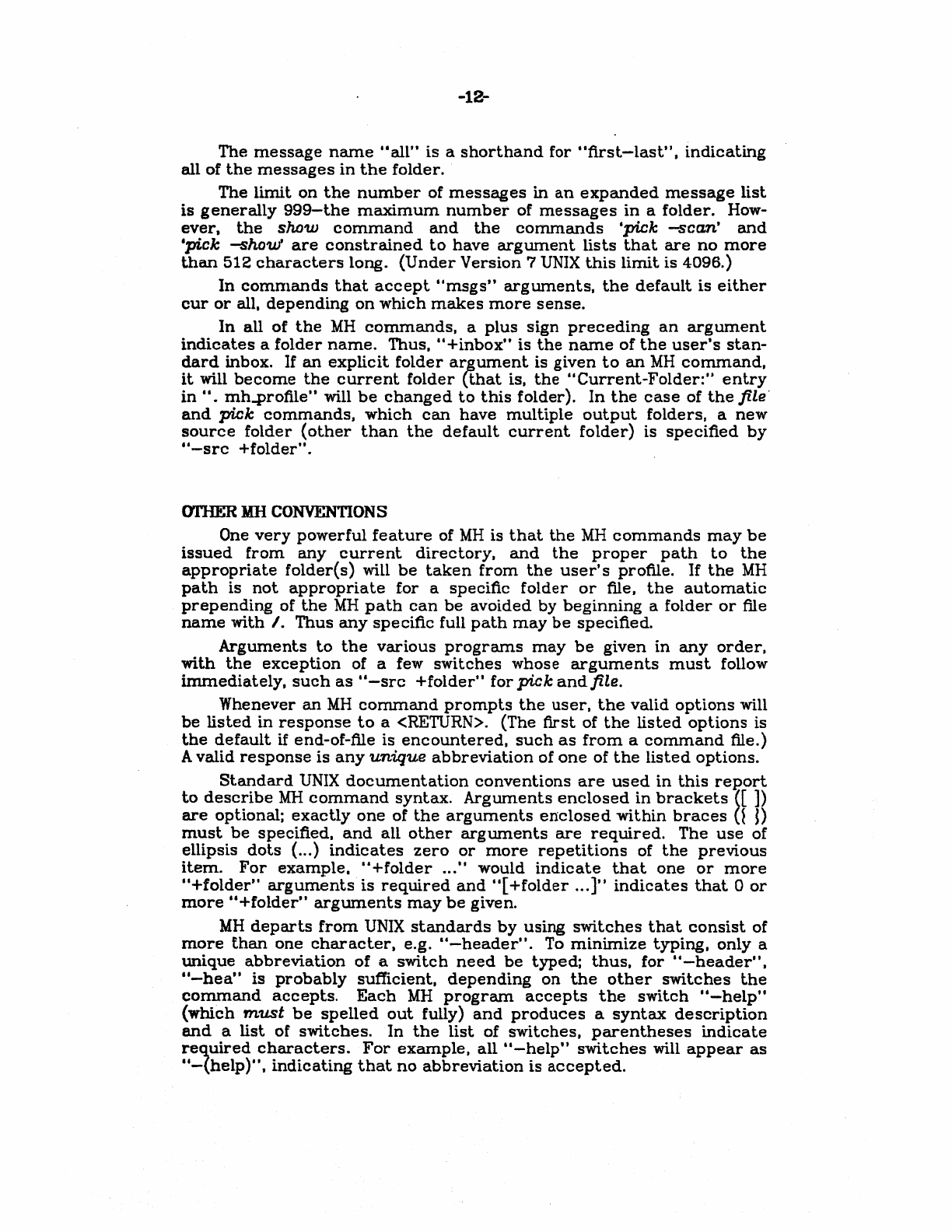
-12-
The
message
name
"all"
is
a
shorthand
for
llfirst-Iast".
indicating
all
of
the
messages
in
the
folder.
The
limit
on
the
number
of
messages
in
an
expanded
message
list
is
generally
999-the
maximum
number
of
messages
in
a
folder.
How-
ever.
the
show
command
and
the
commands
'pick
-scan'
and
'pick
-show'
are
constrained
to
have
argument
lists
that
are
no
more
than
512
characters
long.
(Under
Version
7
UNIX
this
limit
is
4096.)
In
comolands
that
accept
"msgs"
arguments.
the
default
is
either
cur
or
all,
depending
on
which
makes
more
sense.
In
all
of
the
MH
commands.
a
plus
sign
preceding
an
argument
indicates
a
folder
name.
Thus.
II
+inbox"
is
the
name
of
the
user's
stan-
dard
inbox.
If
an
explicit
folder
arfitument
is
given
to
an
MH
command.
it
will
become
the
current
folder
{that
is.
the
"Current-Folder:"
entry
in
".
mh-profile"
will
be
changed
to
this
folder).
In
the
case
of
the
file'
and
pick
commands.
which
can
have
multiple
output
folders.
a
new
source
folder
{other
than
the
default
current
folder} is
specified
by
"-src
+folder".
OTHER MIl CONVENTIONS
One
very
powerful
feature
of
MH
is
that
the
MH
commands
may
be
issued
from
any
current
directory,
and
the
proper
path
to
the
appropriate
folder{s) will
be
taken
from
the
user's
profile.
If
the
MH
path
is
not
appropriate
for
a
specific
folder
or
file.
the
automatic
prepending
of
the
MH
path
can
be
avoided
by
beginning
a
folder
or
rue
name
with
/.
Thus
any
specific
full
path
may
be
specified.
Arguments
to
the
various
programs
may
be
given
in
any
order.
with
the
exception
of a few
switches
whose
arguments
must
follow
immediately,
such
as
"-
src
+folder"
for
pick
and
file.
Whenever
an
MH
command
prompts
the
user.
the
valid
options
will
be
listed
in
response
to
a <RETURN>. {The
first
of
the
listed
options
is
the
default
if end-of-file is
encountered.
such
as
from
a
command
file.}
A
valid
response
is
any
unique
abbreviation
of
one
of
the
listed
options.
Standard
UNIX
documentation
conventions
are
used
in
this
report
to
describe
MH
command
syntax.
Arguments
enclosed
in
brackets
n
])
are
optional;
exactly
one
of
the
arguments
enclosed
within
braces
0 n
must
be
specified.
and
all
other
arguments
are
required.
The
use
of
ellipsis
dots
( ... )
indicates
zero
or
more
repetitions
of
the
previous
item.
For
example.
u+folder
...
It
would
indicate
that
one
or
more
"+folder"
arguments
is
required
and
,,[
+folder
... ] ..
indicates
that
0
or
more
u+folder"
arguments
may
be
given.
MH
departs
from
UNIX
standards
by
using
switches
that
consist
of
more
than
one
character,
e.g.
"-header".
To
minimize
typing.
only
a
unique
abbreviation
of
a
switch
need
be
typed;
thus.
for
"-header".
"-hea"
is
probably
sufficient.
depending
on
the
other
switches
the
command
accepts.
Each
MH
program
accepts
the
switch
"-help"
(which
must
be
spelled
out
fully)
and
produces
a
syntax
description
and
a
list
of
switches.
In
the
list
of
switches.
parentheses
indicate
reqpired
characters.
For
example.
all
"-help"
switches
will
appear
as
"-(help)lI.
indicating
that
no
abbreviation
is
accepted.
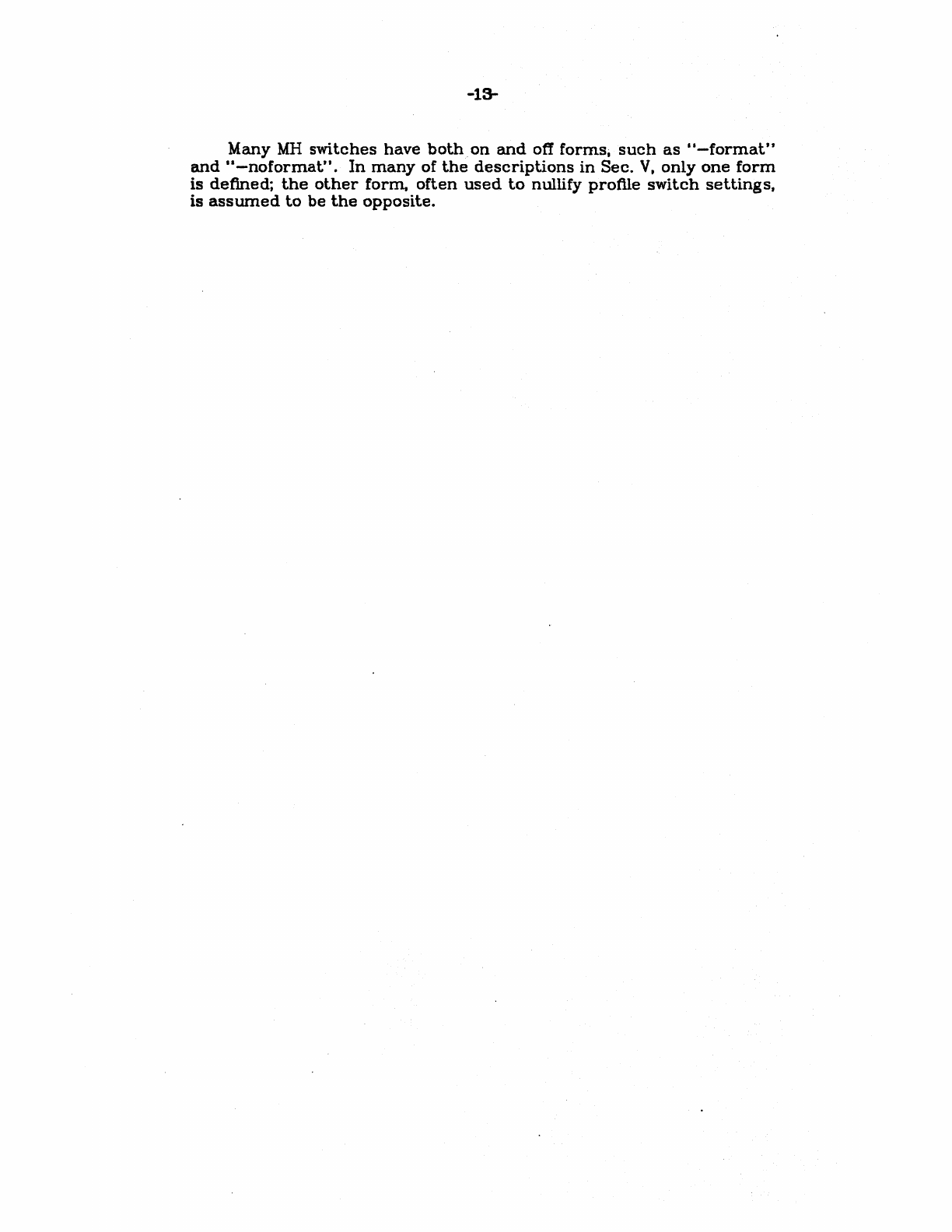
-15-
Many
MH
switches
have
bothon
and
off
formsi
such
as
II-format"
and
"-
no
format".
In
many
of
the
descriptions
in
Sec.
V,
only
one
form
is
defined;
the
other
form.
often
used
to
nullify
protile
switch
settings,
is
assumed
to
be
the
opposite.
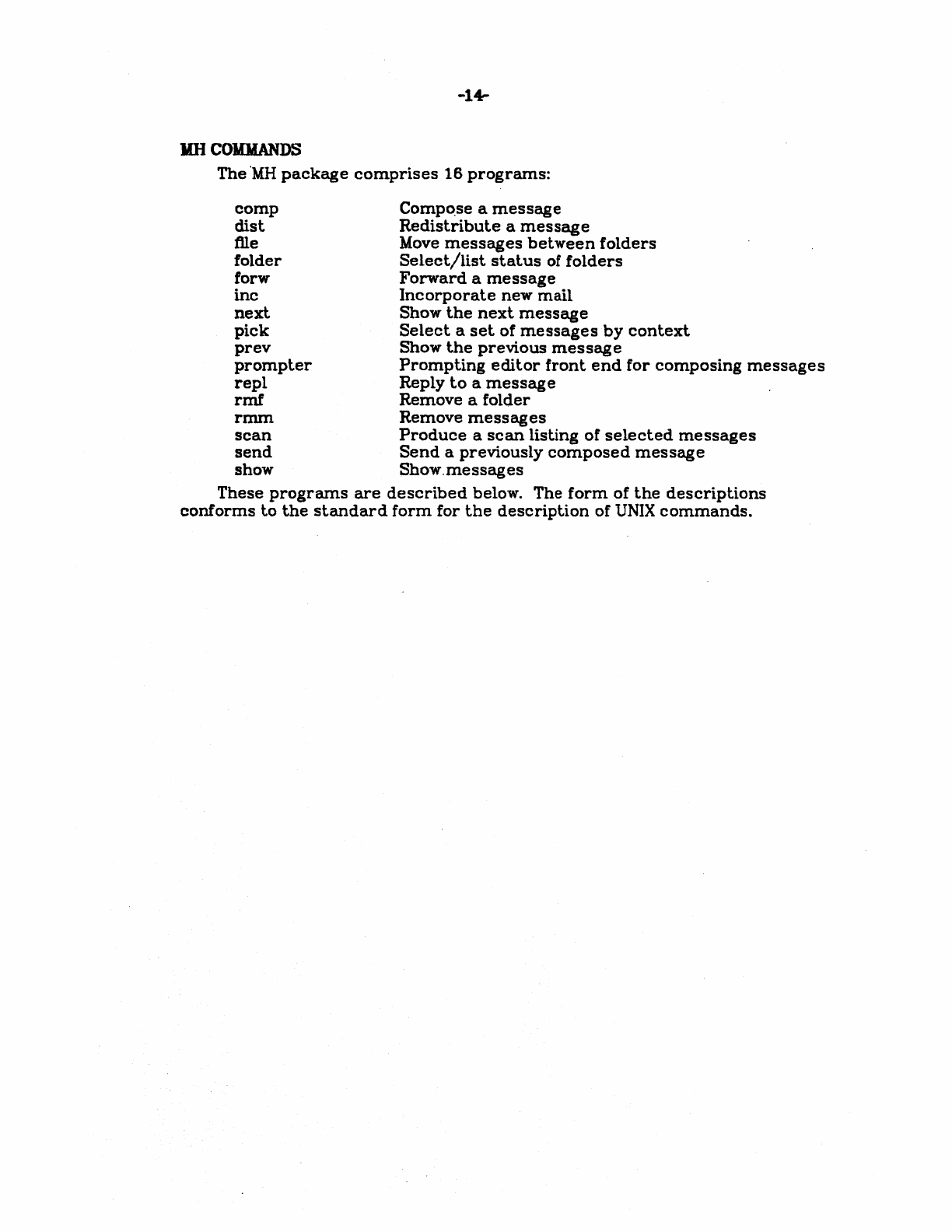
-14-
JlH
CODANDS
The'MH
package
comprises
16
programs:
comp
Comp~se
a
message
dist
Redistribute
a
message
file Move
messages
between
folders
folder
Select/list
status
of
folders
forw
Forward
a
message
inc
Incorporate
new
mail
next
Show
the
next
message
pick
Select
a
set
of
messages
by
context
prev
Show
the
previous
message
prompter
Prompting
editor
front
end
for
composing
messages
repl
Reply
to
a
message
rmf
Remove
a
folder
rmm
Remove
messages
scan
Produce
a
scan
listing
of
selected
messages
send
Send
a
previously
composed
message
show Show.
messages
These
programs
are
described
below. The
form
of
the
descriptions
conforms
to
the
standard
form
for
the
description
of
UNIX
commands.
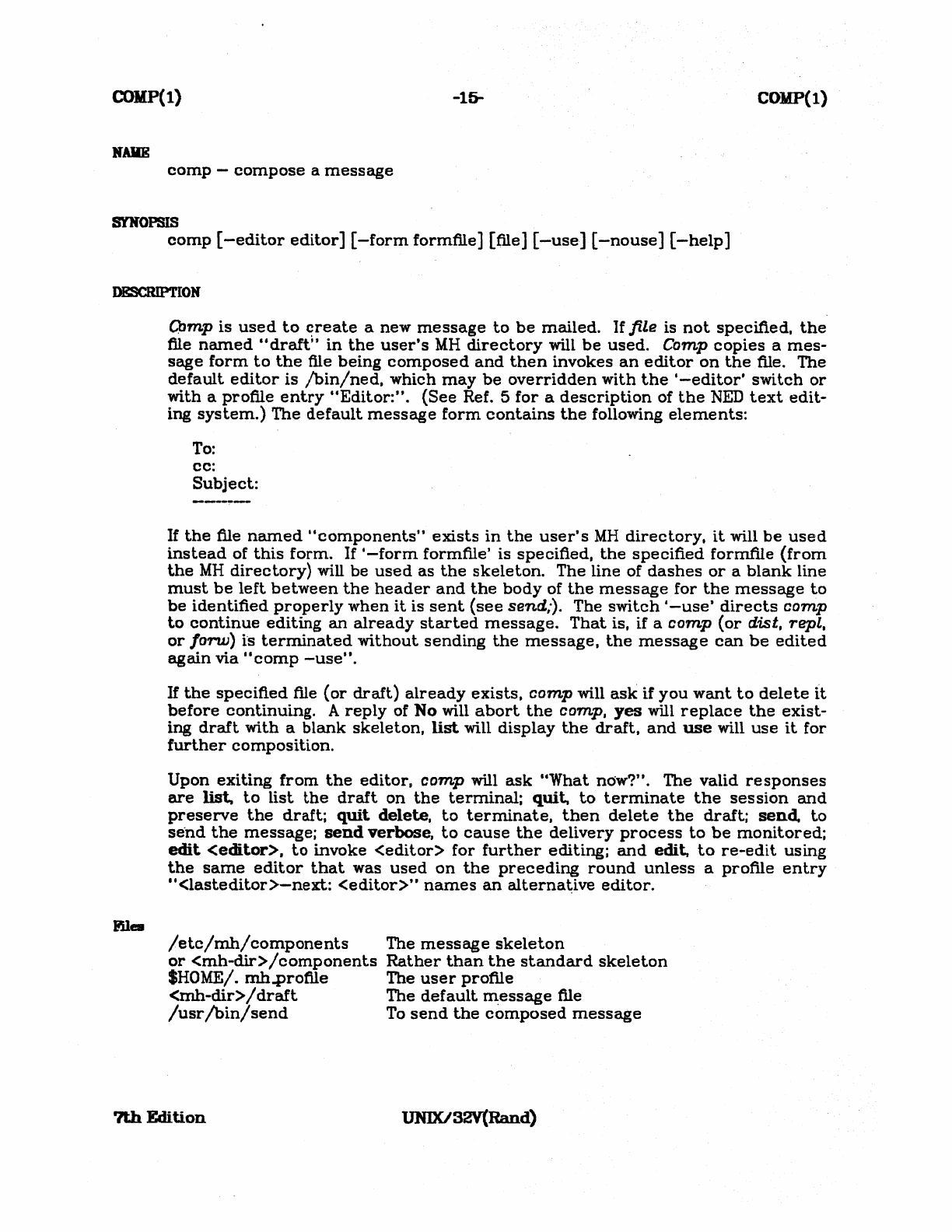
COMP(l) -15- COMP(l)
HAIlE
comp
-
compose
a
message
snrOPSIS
comp
[
-editor
editor]
[-form
formfile] [file ]
[-use]
[-nouse
]
[-help]
DESCRIPTION
Olmp
is
used
to
~reate
a new
message
to
be
mailed.
If
file
is
not
specified,
the
file
named
"draft"
in
the
user's
MH
directory
will
be
used.
Camp
copies
a
mes-
sage
form
to
the
file
being
composed
and
then
invokes
an
editor
on
the
file.
The
default
editor
is
/bin/ned,
which
may
be
overridden
with
the
'-editor'
switch
or
with
a profile
entry
"Editor:".
(See
Ref. 5
for
a
description
of
the
NED
text
edit-
ing
system.)
The
default
message
form
contains
the
following
elements:
To:
cc:
Subject:
If
the
file
named
"components"
exists
in
the
user's
MH
directory,
it
will
be
used
instead
of
this
form.
If
'-form
formfile'
is
specified,
the
specified
formfile
{from
the
MH
directory}
will be
used
as
the
skeleton.
The
line
of
dashes
or
a
blank
line
must
be
left
between
the
header
and
the
body
of
the
message
for
the
message
to
be
identified
properly
when
it
is
sent
(see
send;). The
switch
'-use'
directs
camp
to
continue
editing
an
already
started
message.
That
is, if a
camp
(or
dist,
repl,
or
/arw)
is
terminated
without
sending
the
message,
the
message
can
be
edited
again
via
"comp
-use".
If
the
specified
file
(or
draft)
already
exists,
camp
will
ask
if
you
want
to
delete
it
before
continuing.
A
reply
of
No
will
abort
the
camp.
yes
will
replace
the
exist-
ing
draft
with
a
blank
skeleton,
list
will
display
the
draft,
and
use
will
use
it
for
further
composition.
Upon
exiting
from
the
editor,
camp
will
ask
"What
now?".
The
valid
responses
are
list.
to
list
the
draft
on
the
terminal;
quit,
to
terminate
the
session
and
preserve
the
draft;
quit
delete,
to
terminate,
then
delete
the
draft;
send.
to
send
the
message;
send
verbose,
to
cause
the
delivery
process
to
be
monitored;
edit
<editor>.
to
invoke
<editor>
for
further
editing;
and
edit,
to
re-edit
using
the
same
editor
that
was
used
on
the
preceding
round
unless
a
profile
entry
"<lasteditor>-nexl:
<editor>"
names
an
alterna~ive
editor.
/etc/mh/components
or
<mh-d.ir>
/components
SHOME/.
mh.profile
<mh-dir>
/
draft
/usr
/bin/send
'lth
Edition
The
message
skeleton
Rather
than
the
standard
skeleton
The
user
profile
The
default
IIl:essage tile
To
send
the
composed
message
UNIXl32V(Rand)
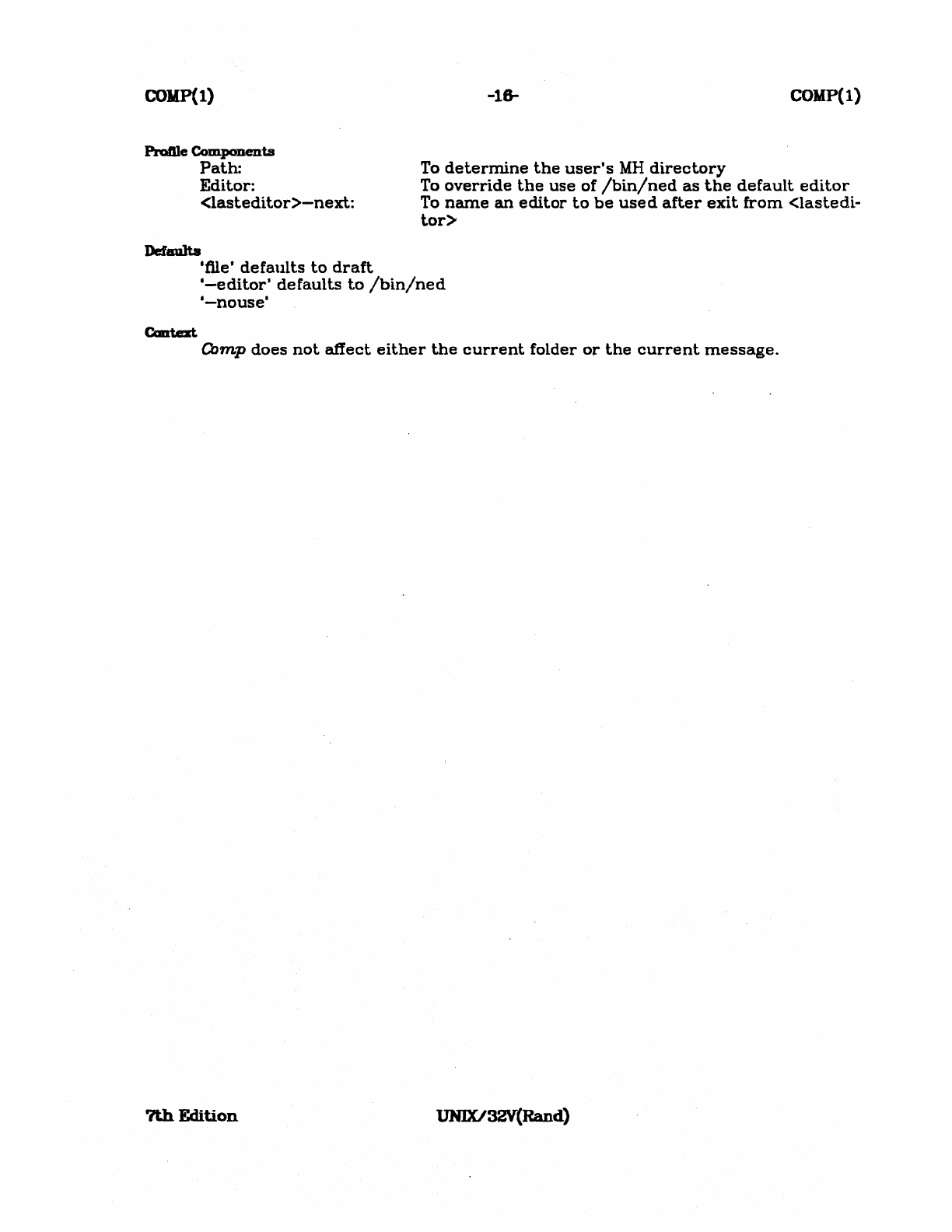
COIIP(l)
ProfIle
Components
Path:
-16- COMP(l)
Editor:
<lasteditor>-next:
To
determine
the
user's
MH
directory
To
override
the
use
of
/bin/ned
as
the
default
editor
To
name
an
editor
to
be
used
after
exit
from
<lastedi-
tor>
Defaults
Contest.
lrue'
defaults
to
draft
I-editor'
defaults
to
/bin/ned
I-nouse'
Camp
does
not
affect
either
the
current
folder
or
the
current
message.
7th
Edition
UN1XI32V(Rand)
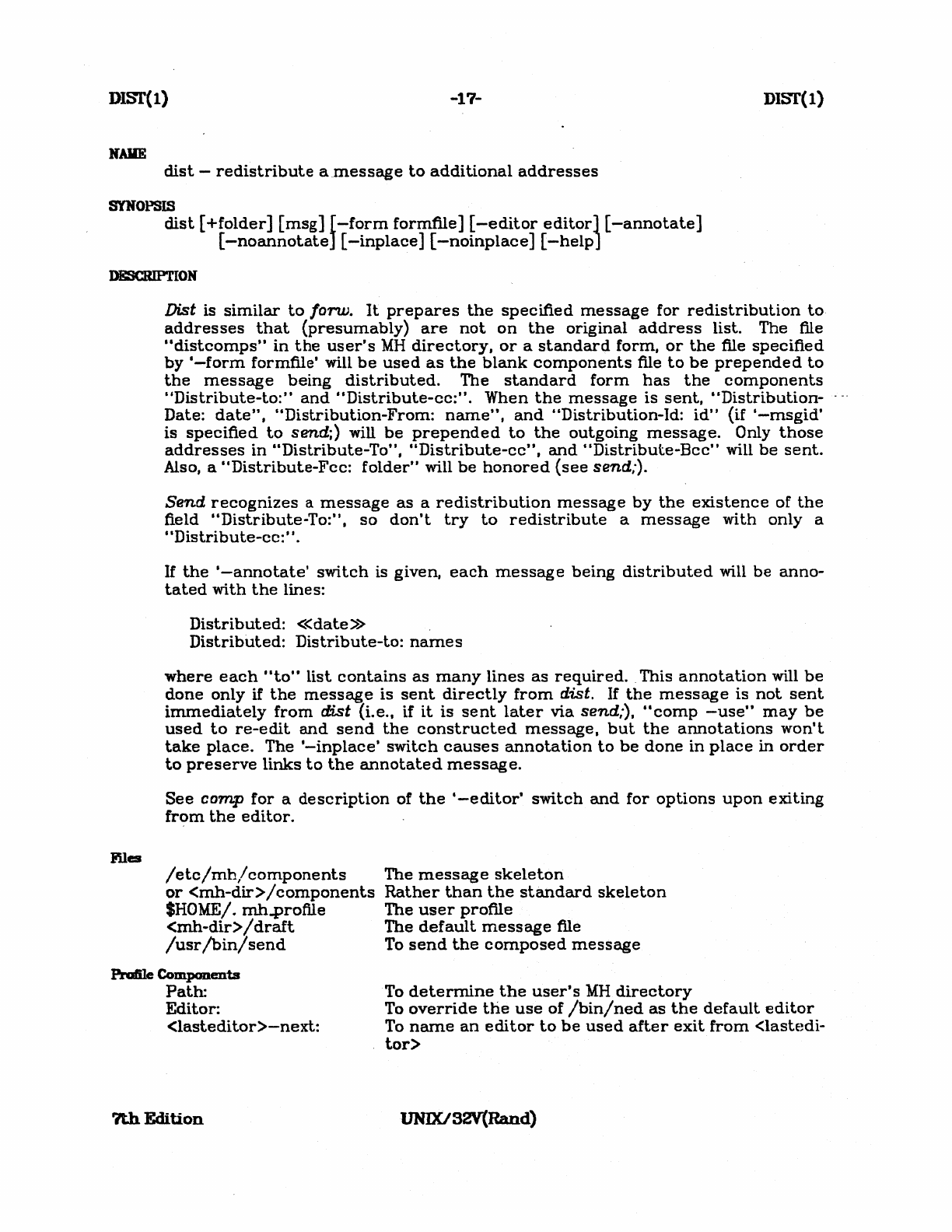
DIST(l) -17- DIST(l)
NAIIE
dist
-
redistribute
a
message
to
additional
addresses
SYNOPSIS
dist
[+folder]
[msg]
[-form
formfile]
[-editor
editor]
[-annotate]
[-noannotate]
[-inplace]
[
-noinplace]
[-help]
DESCRIPTION
[Jist
is
similar
to
lorw.
It
prepares
the
specified
message
for
redistribution
to
addresses
that
{presumably}
are
not
on
the
original
address
list.
The file
"distcomps"
in
the
user's
MH
directory,
or
a
standard
form,
or
the
file
specified
by
I-form
for
mfile , will
be
used
as
the
blank
components
file
to
be
prepended
to
the
message
being
distributed.
The
standard
form
has
the
components
"Distribute-to:"
and
"Distribute-cc:".
When
the
message
is
sent,
"Distribution-
...
Date:
date",
"Distribution-From:
narne",
and
"Distribution-ld:
id"
(if
'-msgid'
is
specified
to
send;) will
be
prepended
to
the
outgoing
message.
Only
those
addresses
in
II
Distribute-To"
•
"Distribute-cc".
and
"Distribute-Bcc"
will
be
sent.
Also, a
"Distribute-Fcc:
folder"
will
be
honored
(see
send;).
Send.
recognizes
a
message
as
a
redistribution
message
by
the
existence
of
the
field
"Distribute-To:",
so
don't
try
to
redistribute
a
message
with
only
a
I'Distribute-cc:"
.
If
the
I-annotate'
switch
is given,
each
message
being
distributed
will
be
anno-
tated
with
the
lines:
Distributed:
«date»
Distributed:
Distribute-to:
names
where
each
lito"
list
contains
as
many
lines
as
required.
This
annotation
will
be
done
only
if
the
message
is
sent
directly
from
dist.
If
the
message
is
not
sent
immediately
from
dist
(Le., if
it
is
sent
later
via
send;),
"comp
-use"
may
be
used
to
re-edit
and
send
the
constructed
message,
but
the
annotations
won't
take
place.
The
'-inplace'
switch
causes
annotation
to
be
done
in
place
in
order
to
preserve
links
to
the
annotated
messag
e.
See
com:p
for
a
description
of
the
'-editor'
switch
and
for
options
upon
exiting
from
the
editor.
/etc/mh/
components
or
<mh-dir>
/
components
SHOME/.
mh.protlie
<m.h-dir> I
draft
lusr /bini
send
P.rafile Components
Path:
Editor:
<lasteditor>-nexl:
'lthEdition
The
message
skeleton
Rather
than
the
standard
skeleton
The
user
profile
The
default
message
file
To
send
the
composed
message
To
determine
the
user's
MH
directory
To
override
the
use
of
Ibin/ned
as
the
default
editor
To
name
an
editor
to
be
used
after
exit
from
<lastedi-
tor>
UN1XI32V(Rand)
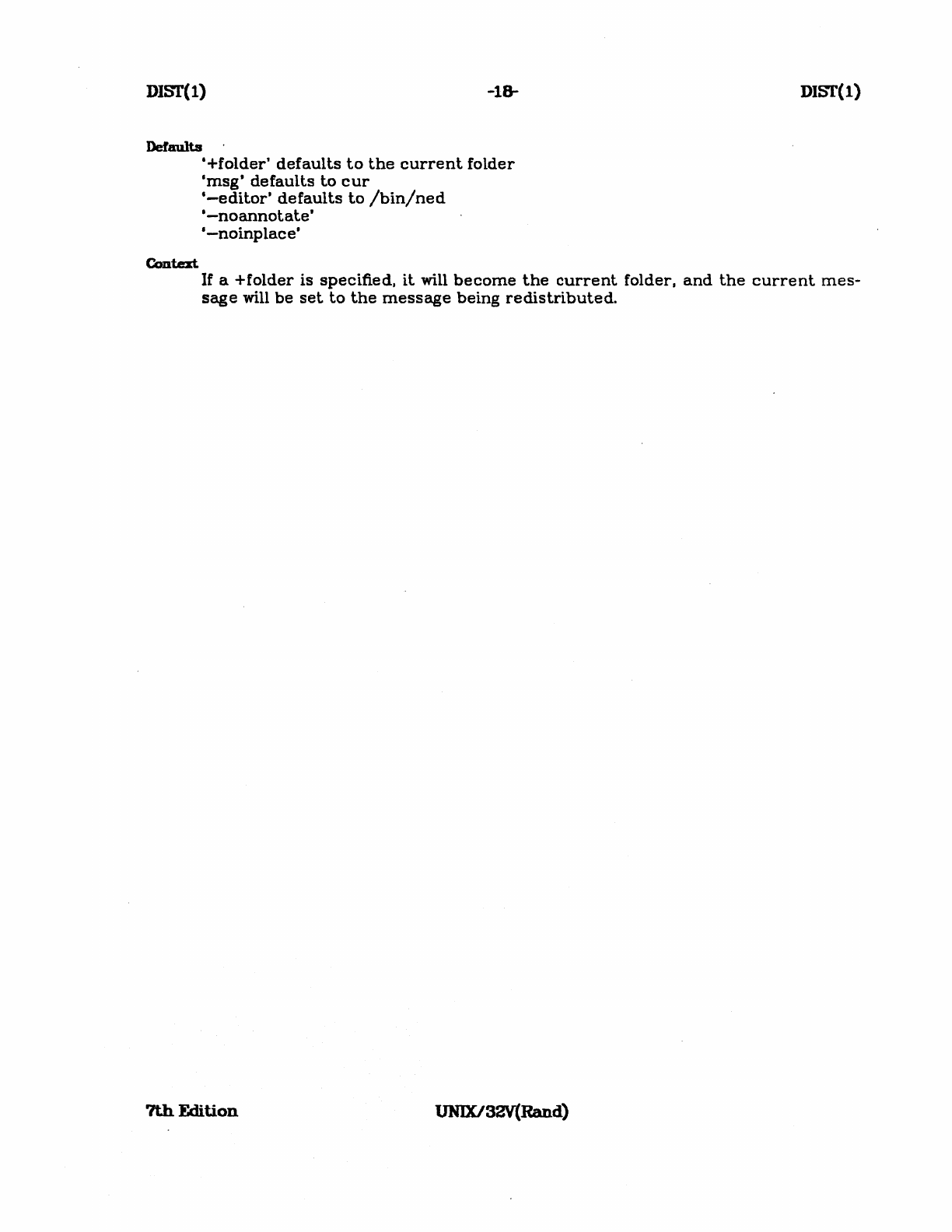
DIST(l) -18-
Defaults
'+folder'
defaults
to
the
current
folder
'msg'
defaults
to
cur
'-editor'
defaults
to
/bin/ned
'-noannotate'
'-noinplace'
Context
DIST(l)
If
a
+folder
is
specified,
it
will
become
the
current
folder,
and
the
current
mes-
sage
will
be
set
to
the
message
being
redistributed.
7th
Edition
UN1X132V{Rand)
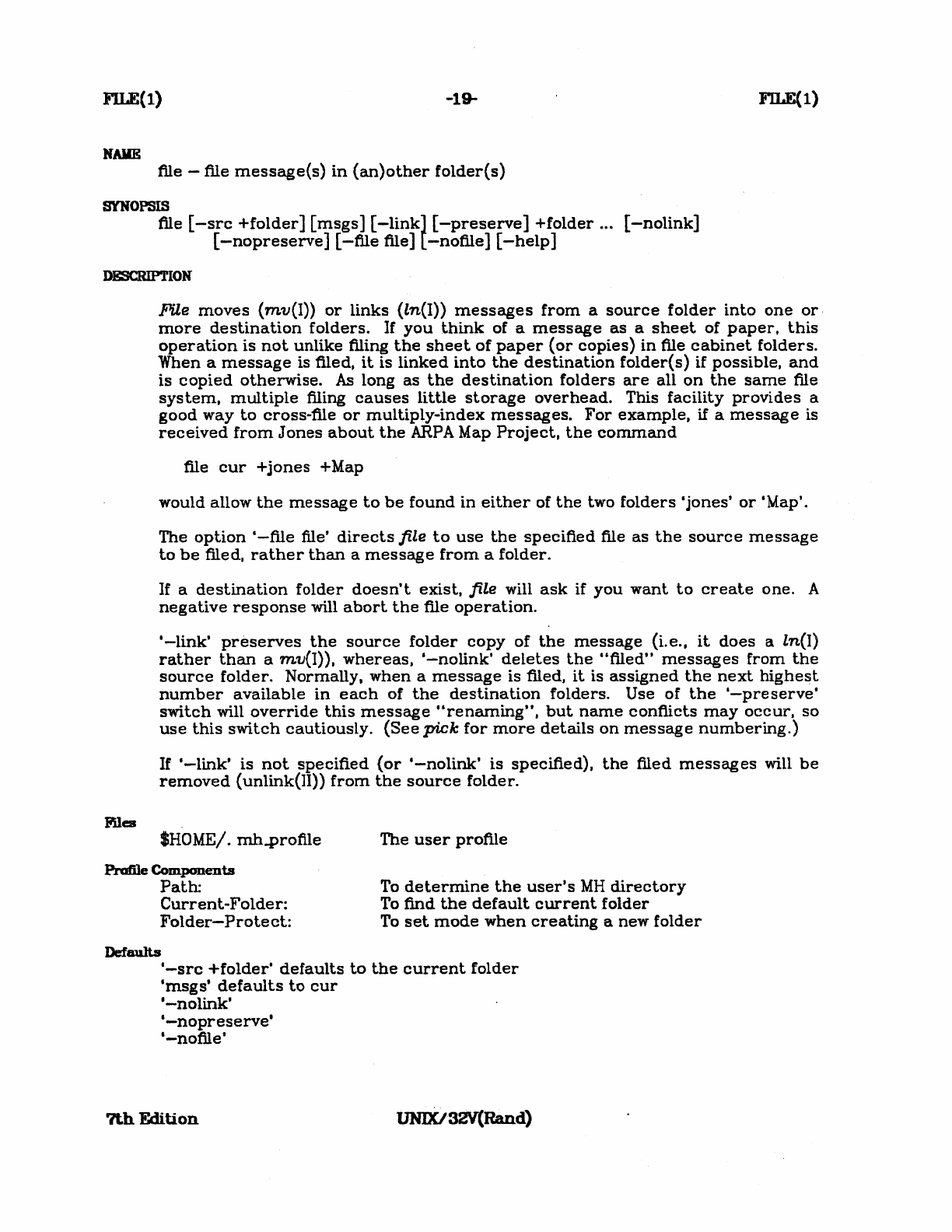
FJLE(l) -19-
Ji1LE(1)
HAIlE
me
-file
message(s)
in
(an}other
fOlder{s)
SYNOPSIS
tile
[-src
+folder]
[msgs]
[-link]
[-preserve]
+folder
...
[-nolink]
[-nopreserve]
[-tile
file] [
-notile]
[-help]
DESCRIPTION
Wes
File
moves
(mv(I)}
or
links
(In{I))
messages
from
a
source
folder
into
one
or·
more
destination
folders.
If
you
think
of a
message
as
a
sheet
of
paper
t
this
operation
is
not
unlike
tiling
the
sheet
of
paper
(or
copies)
in
tile
cabinet
folders.
When a
message
is
tiled,
it
is
linked
into
the
destination
folder(s)
if
possible,
and
is
copied
otherwise.
As
long
as
the
destination
folders
are
all
on
the
same
file
system,
multiple
filing
causes
little
storage
overhead.
This
facility
provides
a
good
way
to
cross-file
or
multiply-index
messages.
For
example,
if
a
message
is
received
from
J
ones
about
the
ARPA
Map
Project,
the
command
file
cur
+jones
+Map
would
allow
the
message
to
be
found
in
either
of
the
two
folders
'jones'
or
'Map'.
The
option
'-file
file'
directs
file
to
use
the
specified
file
as
the
source
message
to
be
filed,
rather
than
a
message
from
a
folder.
If
a
destination
folder
doesn't
exist,
file
will
ask
if
you
want
to
create
one.
A
negative
response
will
abort
the
file
operation.
'-link'
preserves
the
source
folder
copy
of
the
message
(i. e.,
it
does
a
In(I)
rather
than
a
mv(I»,
whereas,
'-nolink'
deletes
the
"filed"
messages
from
the
source
folder.
Normally.
when
a
message
is
filed,
it
is
assigned
the
next
highest
number
available
in
each
of
the
destination
folders.
Use
of
the
'-preserve'
switch
will
override
this
message
"renaming",
but
name
conflicts
may
occur,
so
use
this
switch
cautiously.
(See
pick
for
more
details
on
message
numbering.)
If
'-link'
is
not
specified
(or
'-nolink'
is
specified),
the
filed
messages
will
be
removed
(unlink(lI»
from
the
source
folder.
SHOME/.
mh.protile
The
user
profile
Prafile
Components
Path:
To
determine
the
user's
MH
directory
To
find
the
default
current
folder
Current-Folder:
Folder-Protect:
To
set
mode
when
creating
a
new
folder
Defaults
'-src
+folder'
defaults
to
the
current
folder
'msgs'
defaults
to
cur
'-nolink'
,
-nopreserve'
'-nofile'
7th
Edition
UNDU32V(Rand)
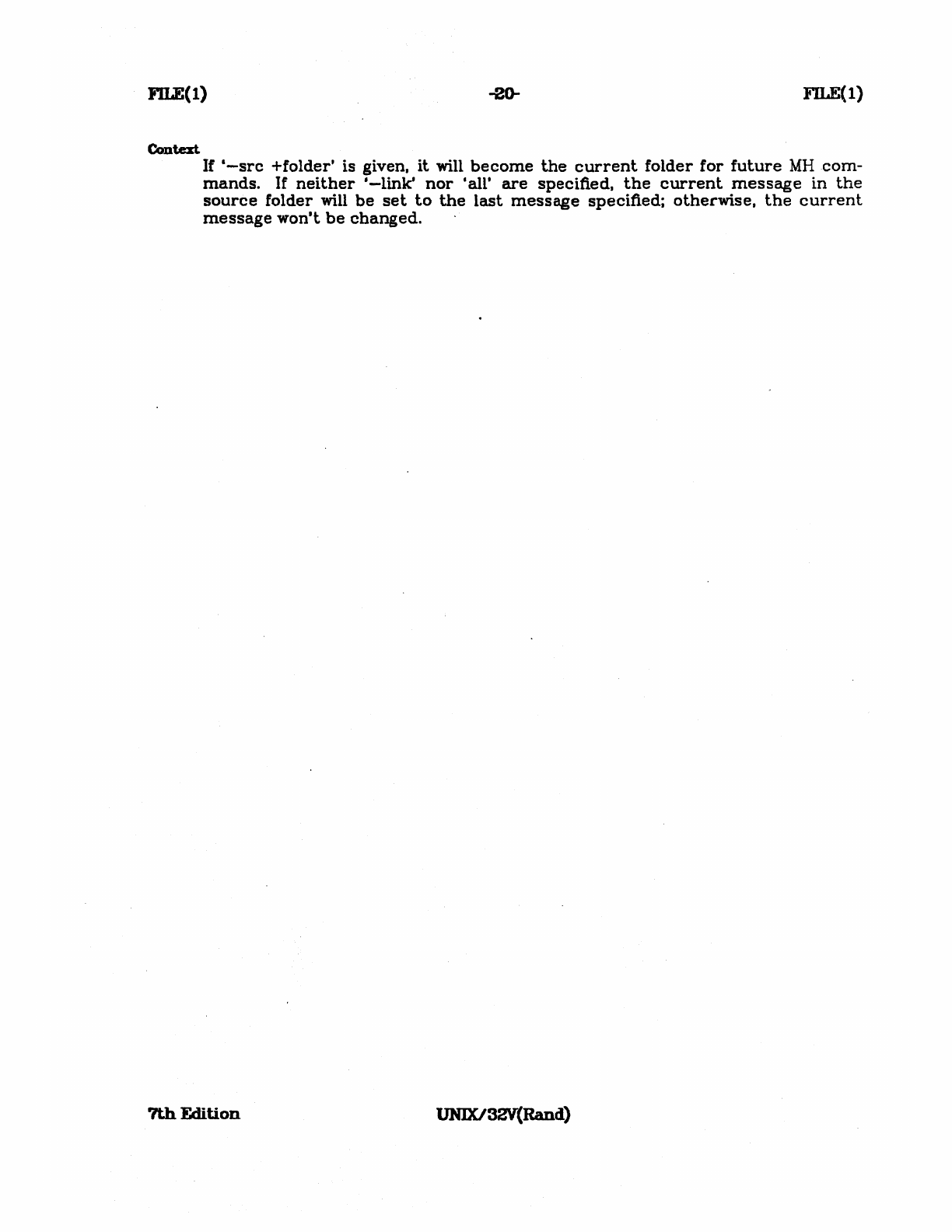
m.J:(1)
Fru.:(l)
Contezt. If
'-src
+folder'
is
given,
it
will
become
the
current
folder
for
future
MHcom-
mands.
If
neither
'-link'
nor
• all'
are
specified,
the
current
message
in
the
source
folder
will
be
set
to
the
last
message
specified;
otherwise,
the
current
message
won't
be
changed.
7th
Edition
UNIX/32V(Rand)

FOLDER(1)
-21- FOLDER(1)
HAIlE
folder
-
set/list
current
folder/message
SYNOPSIS
folder
[+folder]
[ms~]
[-all]
[-fast]
[-nofast]
[-up]
[-dOwn]
[-header]
[
-noheader]
L
-total]
[
-nototal]
[-pack]
[-nopack]
[-help]
folders
<equivalent
to
'folder
-all'
>
DESCRIPTION
Since
the
MH
environment
is
the
shell,
it
is
easy
to
lose
track
of
the
current
folder
from
day
to
day.
Folder will
list
the
current
folder,
the
number
of
mes-
sages
in
it.
the
range
of
the
messages
{low-high}.
and
the
current
message
within
the
folder,
and
will flag a
selection
list
or
extra
files
if
they
exist.
An
example
of
the
output
is:
inbox+
has
16
messages
(
3-
22);
cur=
5.
If a
'+folder'
and/or
'msg'
are
specitled.
they
will
become
the
current
folder
and/or
message.
An
'-all'
switch
will
produce
a
line
for
each
folder
in
the
user's
MH
directory,
sorted
alphabetically.
These
folders
are
preceded
by
the
read-
only
folders,
which
occur
as
.
mh.profile
"cur-"
entries.
For
example,
Folder
#
of
message{s
range
};
cur
msg
(other
files)
/fsd/rs/m/tacc
has
35
message{s
1-
35);
cur=
23.
/rnd/phyl/Mail/EP
has
82
messag
s
1-108);
cur=
82.
ff
has
4
messag
s
1-
4);
.cur=
1.
inbox+
has
16
messag
s
3-
22};
cur=
5.
mb
has
76
messag
s
1-
76);
cur=
70.
notes
has
2
messag
s
1-
2};
cur=
1.
ucom
has
124
messag
s
1-124);
cur=
6;
(select).
TOTAL=
339
messages
in
7
Folders.
The
"+"
after
inbox
indicates
that
it
is
the
current
folder.
The
"(select)"
indi-
cates
that
the
folder
ucom
has
a
selection
list
produced
by
pick.
If
"others"
had
appeared
in
parentheses
at
the
right
of
a
line,
it
would
indicate
that
there
are
files
in
the
folder
directory
that
don't
belong
under
the
MH
file
naming
scheme.
The
header
is
output
if
either
an
'-all'
or
a
'-header'
switch
is
specified;
it
is
suppressed
by
'-noheader'.
Also, if
!older
is
invoked
by
a
name
ending
with
"s"
(e.g.,
!olders)
,
'-all'
is
assumed.
A
'-total'
switch
will
produce
only
the
sum-
mary
line.
If
'-fast'
is
given,
only
the
folder
name
(or
names
in
the
case
of
'-all')
will
be
listed.
(This
is
faster
because
the
folders
need
not
be
read.)
The
switches
'-up'
and
'-down'
change
the
folder
to
be
the
one
above
or
below
the
current
folder.
That
is,
"folder
-down"
will
set
the
folder
to
"<current-folder>
/select"
I
and
if
the
current
folder
is
a
selection-list
folder,
"folder
-up"
will
set
the
current
folder
to
the
parent
of
the
selection-list.
(See
pick
for
details
on
selection-lists.)
?thEdition
UNIX/32V(Rand)
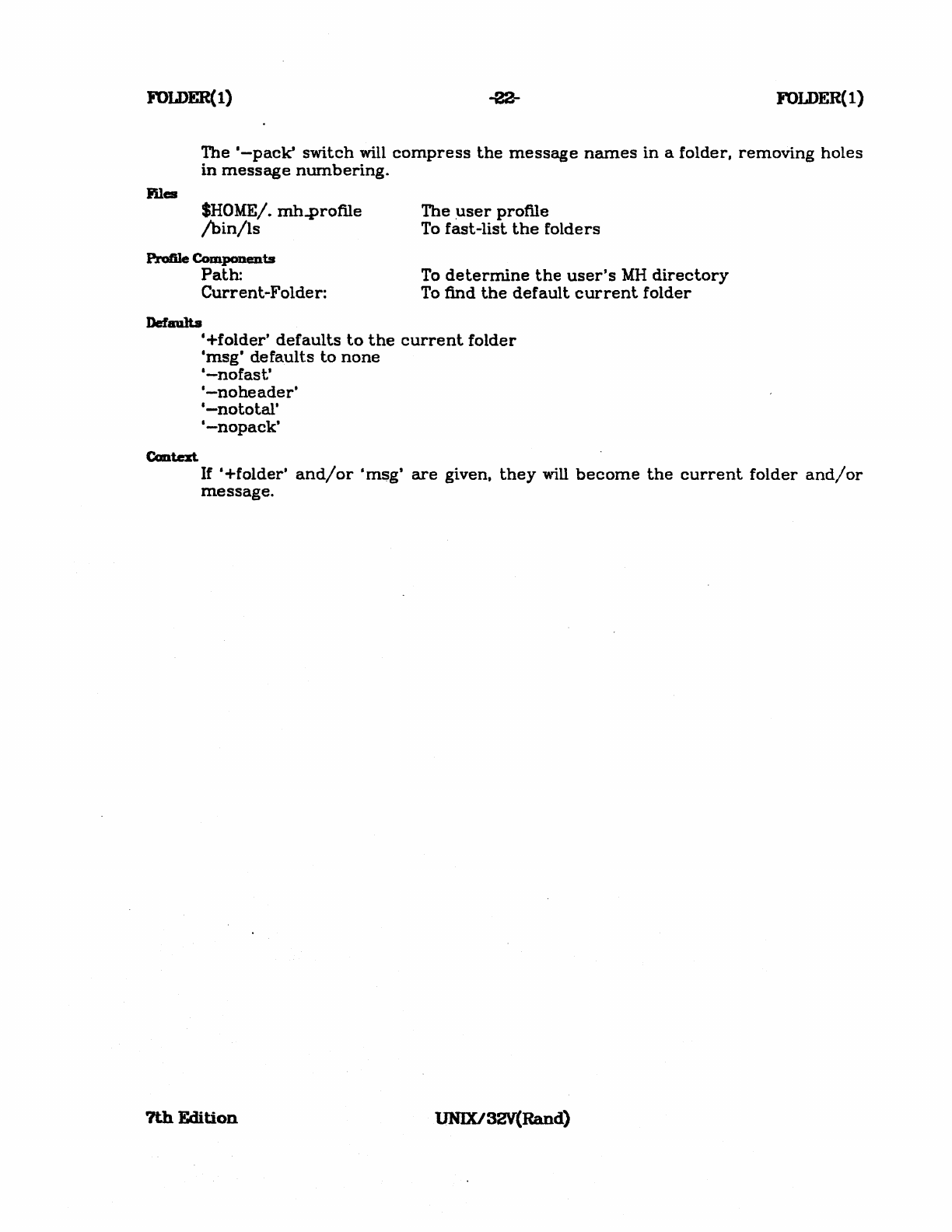
roWER(l)
FOLDER(l)
The
'-pack'
switch
will
compress
the
message
names
in
a
folder,
removing
holes
in
message
numbering.
IDes
SHOME/.
mh.profile
/bin/Is
P.roftle
Components
Path:
Current-Folder:
Defllllhs
The
.user
profile
To
fast-list
the
folders
To
determine
the
user's
MH
directory
To find
the
default
current
folder
'+folder'
defaults
to
the
current
folder
'msg'
defaults
to
none
Qaten
'-nofast'
'-noheader'
'-nototal'
'-nopack'
If
'+folder'
and/or
'msg'
are
given,
they
will
become
the
current
folder
and/or
message.
7th
Edition
1JNIXI32V(Rand)
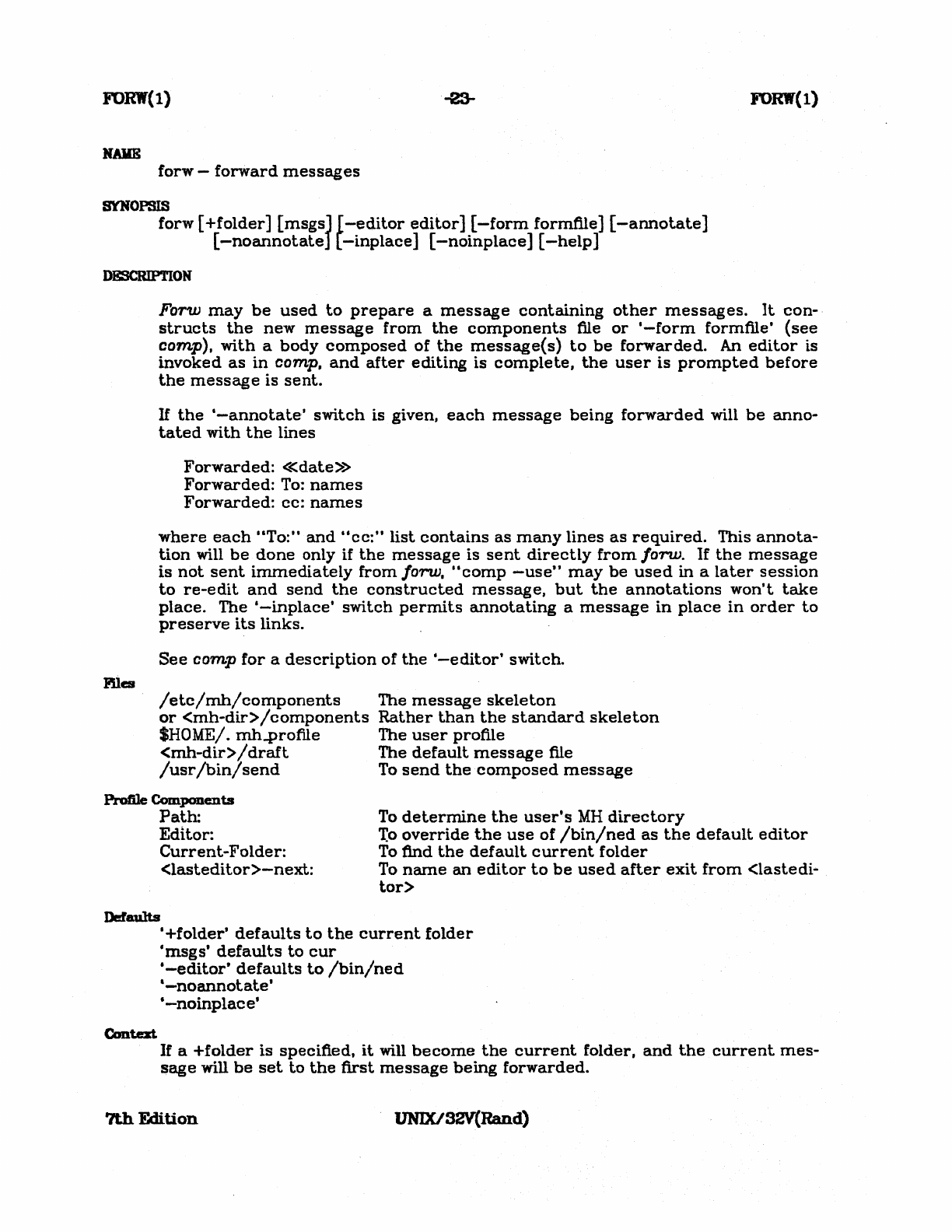
FORW(l) FORW(l)
KAME
forw -
forward
messages
SYNOPSIS
forw [
+folder]
[msgs]
[
-editor
editor]
[-form
formflle]
[-annotate]
[-noannotate]
[-inplace]
[-noinplace]
[-help]
DESCRIPTION
Forw
may
be
used
to
prepare
a
message
containing
other
messages.
It
con-·
structs
the
new
message
from
the
components
file
or
'-form
formfile'
(see
comp),
with
a
body
composed
of
the
message(s)
to
be
forwarded.
An
editor
is
invoked
as
in
comp,
and
after
editing
is
complete,
the
user
is
prompted
before
the
message
is
sent.
H
the
'-annotate'
switch
is given,
each
message
being
forwarded
will
be
anno-
tated
with
the
lines
Forwarded:
«date»
Forwarded:
To:
names
Forwarded:
cc:names
where
each
"To:"
and
"cc:"
list
contains
as
many
lines
as
required.
This
annota-
tion
will
be
done
only if
the
message
is
sent
directly
from
/orw.
If
the
message
is
not
sent
immediately
from
Jorw.
"camp
-use"
may
be
used
in
a
later
session
to
re-edit
and
send
the
constructed
message,
but
the
annotations
won't
take
place.
The
'-inplace'
switch
permits
annotating
a
message
in
place
in
order
to
preserve
its
links.
See
comp
for
a
description
of
the
'-editor'
switch.
/etc/nrun/components
or
<mh-dir>
/components
SHOME/.
mh.protile
<mh-dir>
/
draft
/usr
/bin/
send
The
message
skeleton
Rather
than
the
standard
skeleton
The
user
profile
The
default
message
file
To
send
the
composed
message
Profile Components
Path:
To
determine
the
user's
MH
directory
Editor:
Current-Folder:
<lasteditor>-next:
1:0
override
the
use
of
/bin/ned
as
the
default
editor
To
find
the
default
current
folder
To
name
an
editor
to
be
used
after
exit
from
<lastedi-
tor>
Defaults
Contezt.
'+folder'
defaults
to
the
current
folder
'msgs'
defaults
to
cur
'-editor'
defaults
to
/bin/ned
'-no
annot
ate
,
'-noinplace'
If a
+folder
is
specified,
it
will
become
the
current
folder,
and
the
current
mes-
sage
will
be
set
to
the
first
message
being
forwarded.
'1th
Edition
UNDU32V{Rand)
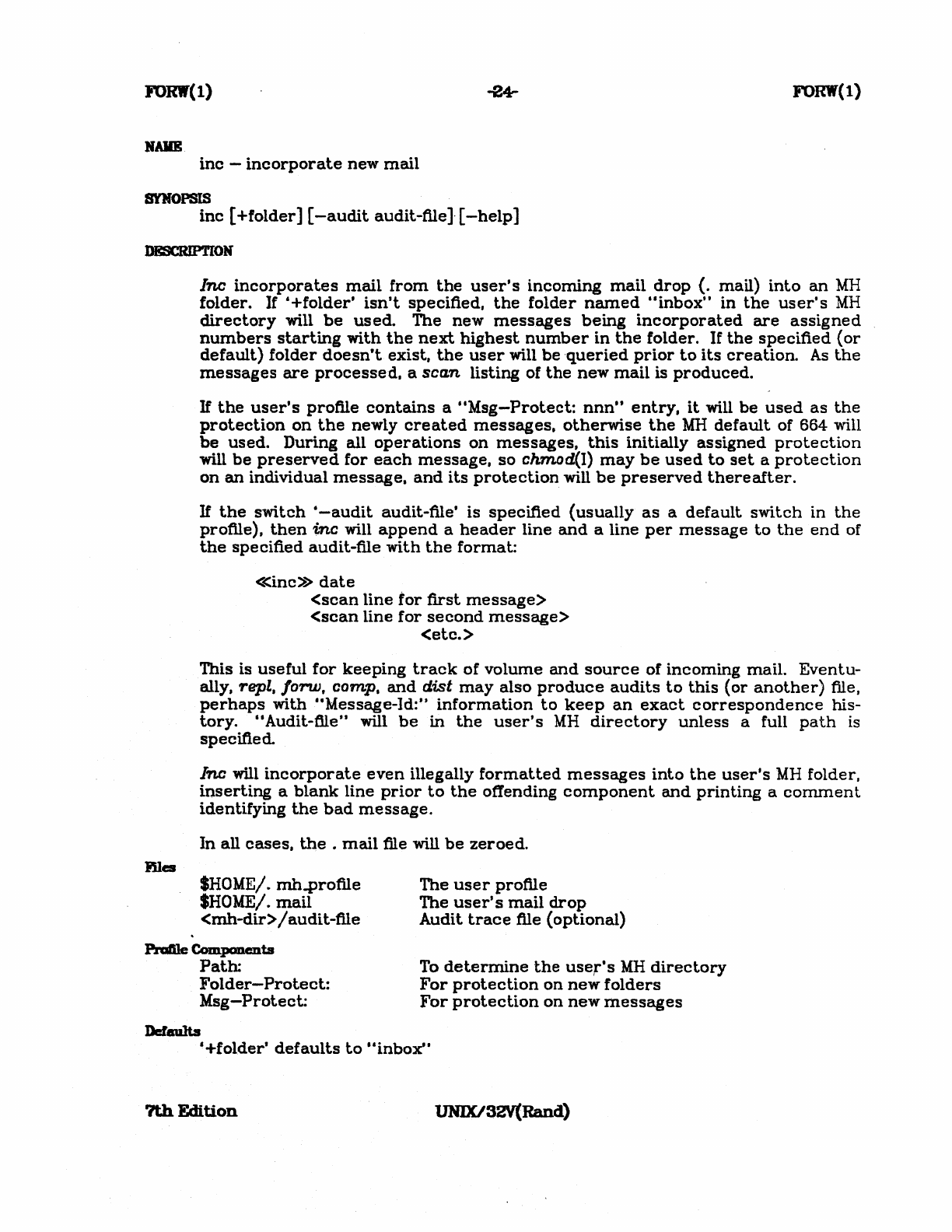
FORW(l) FORW(l)
KAlIl
inc
-
incorporate
new
mail
SYNOPSIS
inc
[
+folder]
[-audit
audit-file
1
[-help]
DESCRIPTION
Inc
incorporates
mail
from
the
user's
incoming
mail
drop
(.
mail)
into
an
MH
folder.
If
'+folder'
isn't
specified,
the
folder
named
"inbox"
in
the
user's
MH
directory
will
be
used.
The
new
messages
being
incorporated
are
assigned
numbers
starting
with
the
next
highest
number
in
the
folder.
If
the
specified
(or
default)
folder
doesn't
exist,
the
user
will
be
queried
prior
to
its
creation.
As
the
messages
are
processed,
a
scan
listing
of
the
new
mail
is
produced.
If
the
user's
profile
contains
a
"Msg-Protect:
nnn"
entry,
it
will
be
used
as
the
protection
on
the
newly
created
messages,
otherwise
the
MH
default
of
664
will
be
used.
During
all
operations
on
messages,
this
initially
assigned
protection
will
be
preserved
for
each
message,
so
chmod{I)
may
be
used
to
set
a
protection
on
an
individual
message,
and
its
protection
will
be
preserved
thereafter.
If
the
switch
'-audit
audit-file'
is
specified
(usually
as
a
default
switch
in
the
profile),
then
inc
will
append
a
header
line
and
a
line
per
message
to
the
end
of
the
specified
audit-file
with
the
format:
«inc»
date
<scan
line
for
first
message>
<scan
line
for
second
message>
<etc.>
This is
useful
for
keeping
track
of
volume
and
source
of
incoming
mail.
Eventu-
ally, repl,/o'MJJ,
camp.
and
d.ist
may
also
produce
audits
to
this
(or
another)
file,
perhaps
with
"Message-Id:"
information
to
keep
an
exact
correspondence
his-
tory.
"Audit-file"
will
be
in
the
user's
MH
directory
unless
a full
path
is
specified.
Inc will
incorporate
even
illegally
formatted
messages
into
the
user's
MH
folder,
inserting
a
blank
line
prior
to
the
offending
component
and
printing
a
comment
identifying
the
bad
message.
In
all
cases,
the
.
mail
file will
be
zeroed.
SHOME/.
mh.profile
SHOME/.
mail
<mh-dir>
I
audit-file
P.ram.e
Compcments
Path:
Folder-Protect:
Msg-Protect:
JWaults
The
user
profile
The
user's
mail
drop
Audit
trace
file
(optional)
To
determine
the
user's
MH
directory
For
protection
on
new
folders
For
protection
on
new
messages
'+folder'
defaults
to
"inbox"
7th
Edition
UNIXl32V(Rand)

INC(l)
Canten
INC(t)
The
folder
into
which
the
message
is
being
incorporated
will
become
the
current
folder
I
and
the
tirst
message
incorporated
will
be
the
current
message.
This
leaves
the
context
ready
for a
show
of
the
first
new
message.
7th
Edition
UNIXl32V(Rand)
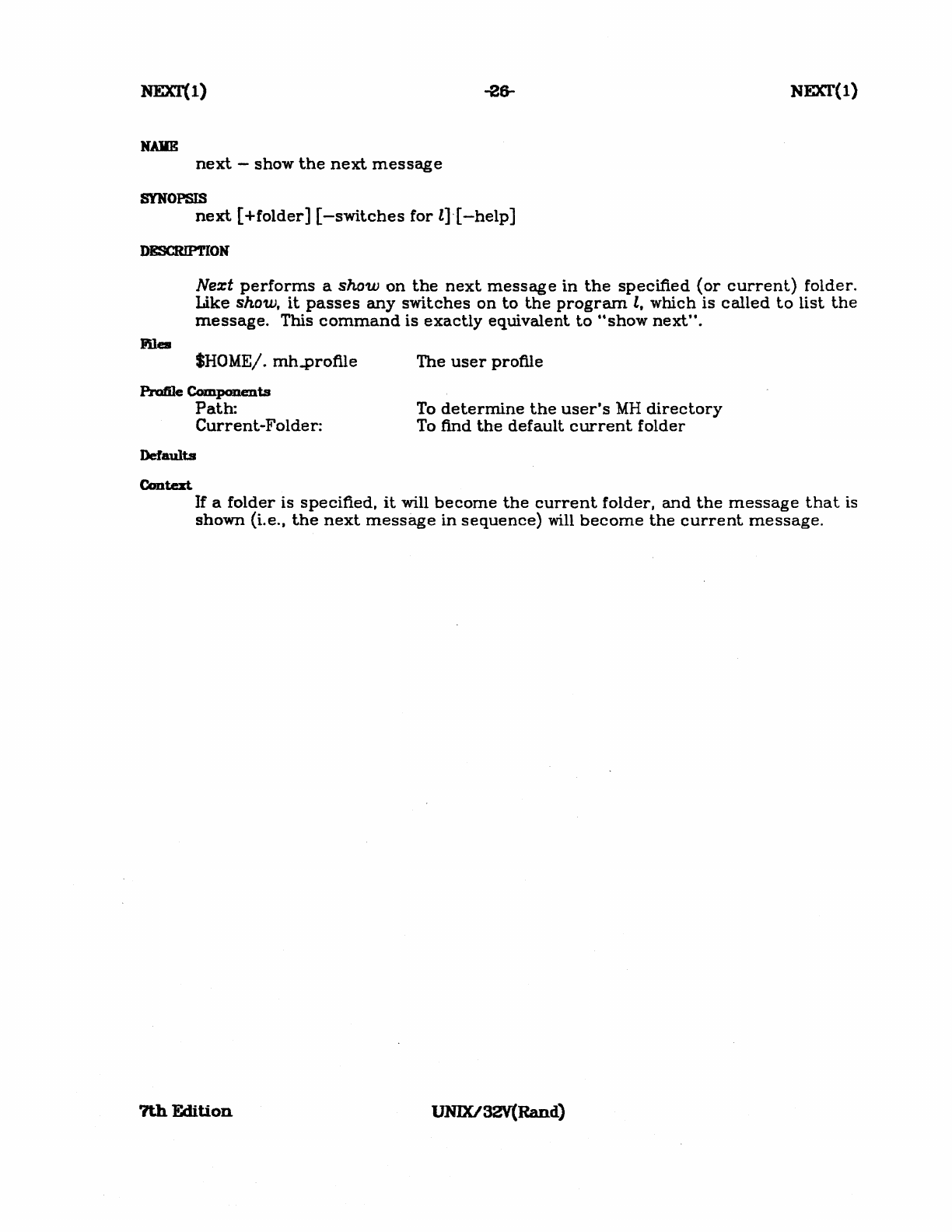
-26-
NEXf(l)
HAIlE
next
-
show
the
next
message
SYNOPSIS
next
[+folder]
[-switches
for
l]-[
-help]
DESCRIPTION
Next
performs
a
show
on
the
next
message
in
the
specified
(or
current)
folder.
Like
show,
it
passes
any
switches
on
to
the
program
l,
which
is
called
to
list
the
message.
This
command
is
exactly
equivalent
to
"show
next".
SHOME/.
mh.protile
Profile
Components
Path:
Current-Folder:
Defaults
Context.
The
user
profile
To
determine
the
user's
MH
directory
To find
the
default
current
folder
If a
folder
is
specified.
it
will
become
the
current
folder,
and
the
message
that
is
shown
(Le.,
the
next
message
in
sequence)
will
become
the
current
message.
?th
Edition
UN1XI32V(Rand)
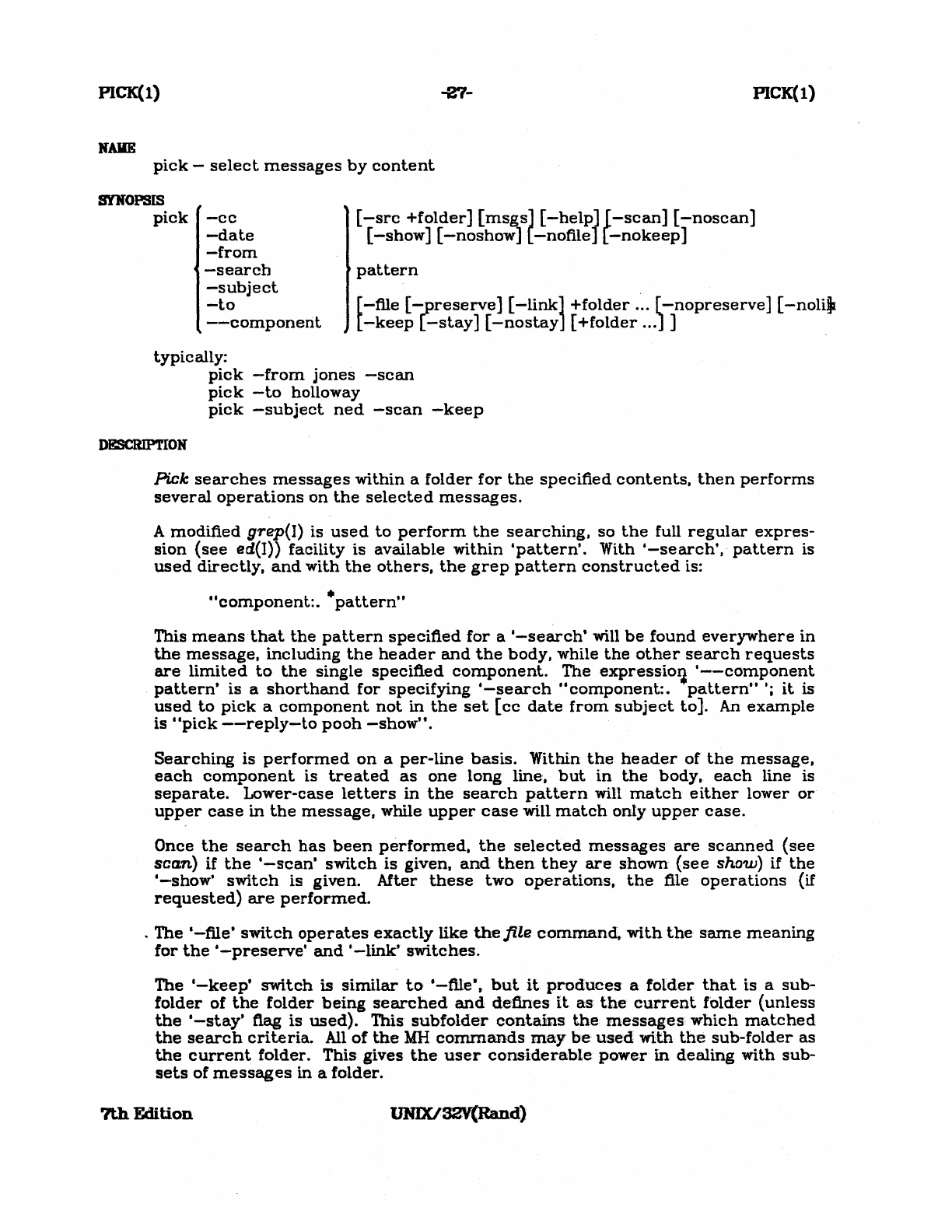
PICK(l) -¥:'/- PICK(l)
pick
-
select
messages
by
content
SYNOPSIS
pick
-cc
-date
[-src
+folder]
[msgs]
[-help]
[-scan]
[-noscan]
[-show]
[-noshow]
[-nofile]
[
-nokeep
]
-from
-search
pattern
-subject
-to
--component
[-file
[-preserve]
[-link]
+folder
....
[-nopreserve]
[-no1i~
[-keep
[-stay]
[-nostay]
[
+folder
... J ]
typically:
D~ION
pick
-from
jones
-scan
pick
-to
holloway
pick
-subject
ned
-scan
-keep
Pick
searches
messages
within
a
folder
for
the
specified
contents,
then
performs
several
operations
on
the
selected
messages.
A
modified
grep{I) is
used
to
perform
the
searching,
so
the
full
regular
expres-
sion
(see
ed(I})
facility
is
available
within
'pattern'.
With
'-search',
pattern
is
used
directly,
and
with
the
others,
the
grep
pattern
constructed
is:
•
"component:.
pattern"
This
means
that
the
pattern
specified
for
a
'-search'
will
be
found
everywhere
in
the
message,
including
the
header
and
the
body,
while
the
other
search
requests
are
limited
to
the
single
specified
component.
The
expressioll
'--component
pattern'
is
a
shorthand
for
specifying
'-search
"component:.
pattern"
';
it
is
used
to
pick
a
component
not
in
the
set
[cc
date
from
subject
to].
An
example
is
"pick
--reply-to
pooh
-show".
Searching
is
performed
on
a
per-line
basis.
Within
the
header
of
the
message,
each
component
is
treated
as
one
long
line,
but
in
the
body,
each
line
is
separate.
Lower-case
letters
in
the
search
pattern
will
match
either
lower
or
upper
case
in
the
message,
while
upper
case
will
match
only
upper
case.
Once
the
search
has
been
performed.
the
selected
messages
are
scanned
(see
sca.n) if
the
'-scan'
switch
is
given.
and
then
they
are
shown
(see
show)
if
the
'-show'
switch
is
given.
After
these
two
operations,
the
tile
operations
(if
requested)
are
performed
.
. The
I-file'
switch
operates
exactly
like
theftle
command,
with
the
same
meaning
for
the
'-preserve'
and
'-link'
switches.
The
'-keep'
switch
is
similar
to
'-tile.,
but
it
produces
a
folder
that
is
a
sub-
folder
of
t.he
folder
being
searched
and
defines
it
as
the
current
folder
(unless
the
'-stay'
flag
is
used).
This
subfolder
contains
the
messages
which
matched
the
search
criteria.
All
of
the
MH
commands
may
be
used
with
the
sub-folder
as
the
current
folder.
This
gives
the
user
considerable
power
in
dealing
with
sub-
sets
of
messages
in
a
folder.
7th
Edition
UNlXI32V(Rand)
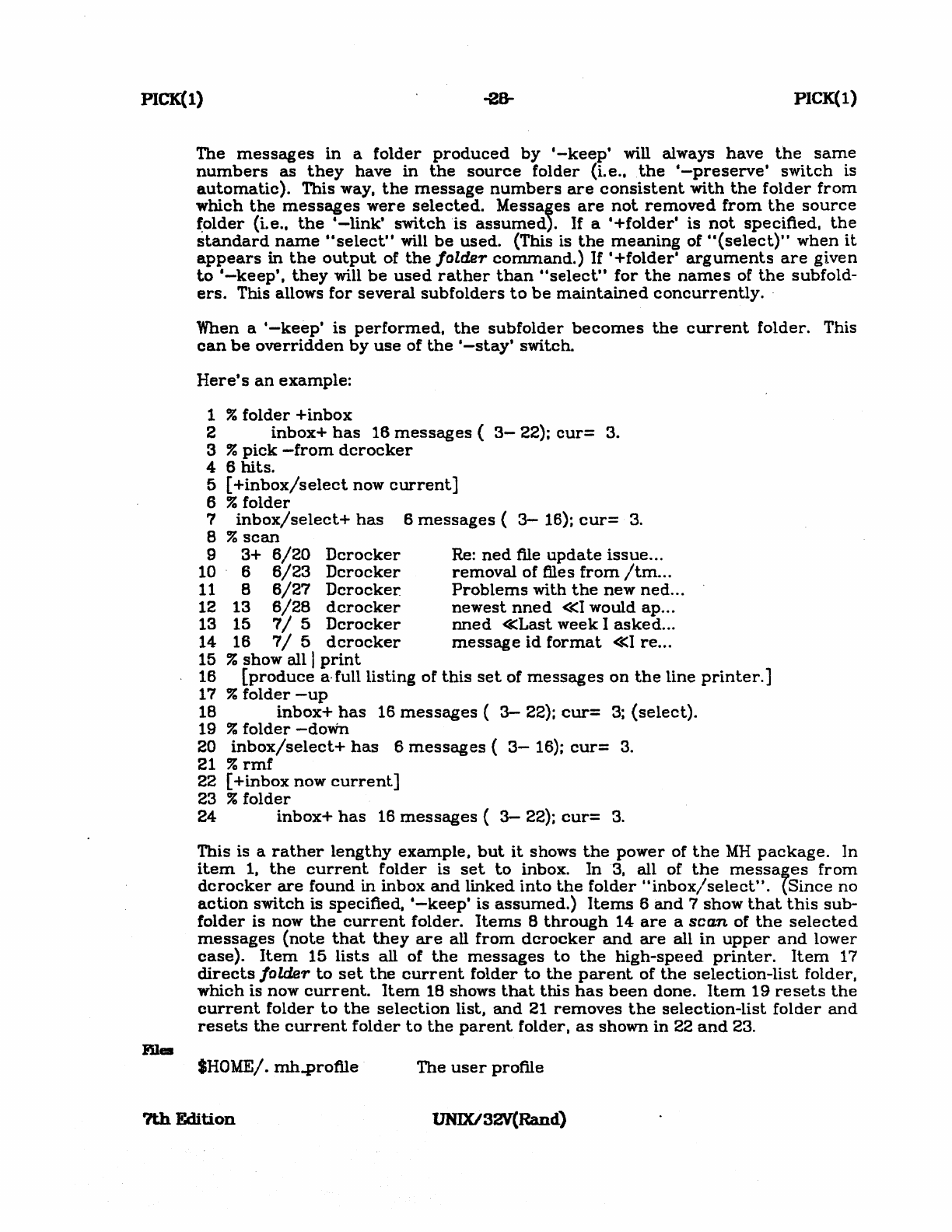
PICK(l) -28- PICK(l)
mes
The
messages
in
a
folder
produced
by
'-keep'
will always
have
the
same
numbers
as
they
have
in
the
source
folder
(Le.,
the
'-preserve'
switch
is
automatic).
This way,
the
message
numbers
are
consistent
with
the
folder
from
which
the
messages
were
selected.
Messaies
are
not
removed
from
the
source
~older
(i.e
.•
the
'-link'
switch
'is
assumed).
If
a
'+folder'
is
not
specified.
the
standard
name
"select"
will
be
used.
(This is
the
meaning
of
"(select)'·
when
it
a.ppears
in
the
output
of
the
folder
command.)
If
'+folder'
arguments
are
given
to
'-keep',
they
will
be
used
rather
than
"select
..
for
the
names
of
the
subfold-
ers.
This allows
for
several
subfolders
to
be
maintained
concurrently
..
When a
'-keep'
is
performed.
the
subfolder
becomes
the
current
folder.
This
can
be
overridden
by
use
of
the
'-stay'
switch.
Here's
an
example:
1 %
folder
+inbox
2
inbox+
has
16
messages
(
3-
22):
cur=
3.
3 %
pick
-from
dcrocker
4 6
hits.
5
[+inbox/select
now
current]
6 %
folder
7
inbox/select+
has
6
messages
(
3-
16);
cur=
3.
8 %
scan
9
3+
6/20
Dcrocker
Re:
ned
tile
update
issue
.. .
10 6
6/23
Dcrocker
removal
of files
from
Itm
..
.
11 8
6/27
Dcrocker
Problems
with
the
new
ned
.. .
12
13
6/28
dcrocker
newest
nned
«I
would
ap
.. .
13 15
7/
5
Dcrocker
nned
«Last
week
I
asked
.. .
14 16
7/
5
dcrocker
message
id
format
«I
re
.. .
15 %
show
alII
print
16
[produce
a· full
listing
of
this
set
of
messages
on
the
line
printer.]
17 %
folder
-up
18
inbox+
has
16
messages
(
3-
22);
cur=
3;
(select).
19 %
folder
-doWn
20
inbox/select+
has
6
messages
(
3-
16);
cur=
3.
21 %
rmf
22
[+inbox
now
current]
23 %
folder
24
inbox+
has
16
messages
(
3-
22);
cur=
3.
This is a
rather
lengthy
example.
but
it
shows
the
power
of
the
MH
package.
In
item
1.
the
current
folder
is
set
to
inbox.
In
3,
all
of
the
messa~es
from
dcrocker
are
found
in
inbox
and
linked
into
the
folder
"inbox/select".
{Since
no
action
switch
is
specified,
'-keep'
is
assumed.)
Items
6
and
7
show
that
this
sub-
folder
is now
the
current
folder.
Items
B
through
14
are
a sca.n of
the
selected
messages
{note
that
they
are
all
from
dcrocker
and
are
all
in
upper
and
lower
case}.
Item
15
lists
all
of
the
messages
to
the
high-speed
printer.
Item
17
directs
folder
to
set
the
current
folder
to
the
parent
of
the
selection-list
folder,
which
is now
current.
Item
18 shows
that
this
has
been
done.
Item
19
resets
the
current
folder
to
the
selection
list,
and
21
removes
the
selection-list
folder
and
resets
the
current
folder
to
the
parent
folder.
as
shown
in
22
and
23.
SHOME/. mb..protlle
The
user
profile
7th
Edition
UN1X132Y(Rand)
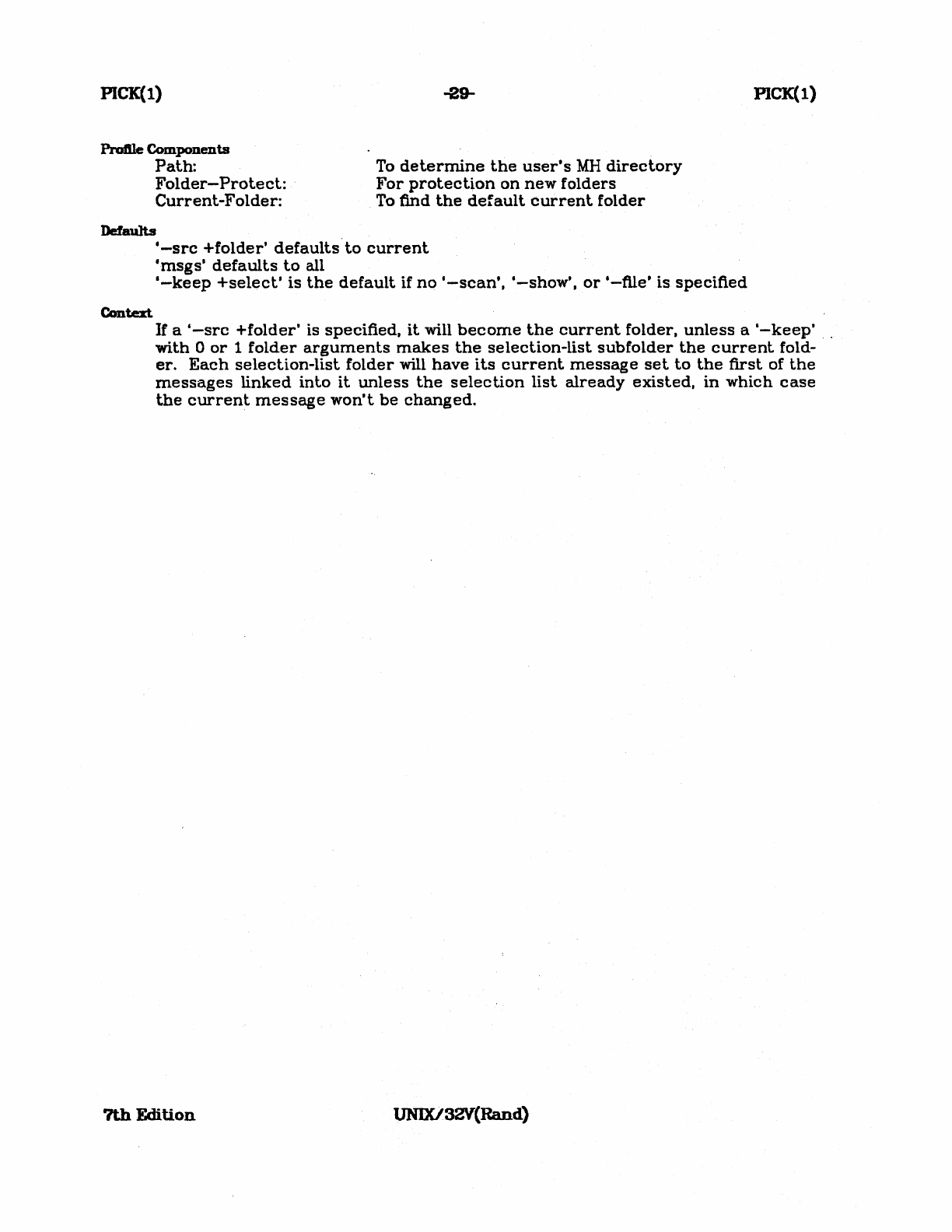
PlCK(l)
Pro1l1e
Components
Path:
Folder-
Protecl:
Current-Folder:
Defaults
-29-
To
determine
the
user's
MH
directory
For
prolection
on
new
folders
To find
the
default
current
folder
'-src
+folder'
defaults
to
current
'msgs'
defaulls
to
all
I-keep
+selecl'
is
lhe
default
if
no
'-scan',
'-show',
or
'-fUe'
is
specified
Conten
PICK(l)
If a
'-src
+folder'
is
specified,
il
will
become
the
current
folder,
unless
a
'-keep'
with
0
or
1
folder
arguments
makes
the
selection-list
subfolder
the
current
fold-
er.
Each
selection-list
folder
will
have
its
current
message
set
to
the
first
of
the
messages
linked
into
it
unless
the
selection
list
already
existed,
in
which
case
the
current
message
won't
be
changed.
7th
Edition
UN1XI32V(Rand)

PREV(l) PREV(l)
NAME
prev
-
show
the
previous
message
SYHOPSIS
prev
[+folder]
[-switches
for
l]
[-help]
DESCRIPTION
?rev
performs
a
show
on
the
previous
message
in
the
specified
(or
current)
folder.
Like show,
it
passes
any
switches
on
to
the
program
l,
which
is
called
to
list
the
message.
This
command
is
exactly
equivalent
to
"show
prev".
SHOME/.
mh.profile
P.ra6le Compcments
Path:
Current-Folder:
Defaults
Context.
The
user
profile
To
determine
the
user's
MH
directory
To find
the
default
current
folder
If a
folder
is
specified,
it
will
become
current,
and
the
message
that
is
shown
(i.e.,
the
previous
message
in
sequence)
will
become
the
current
message.
7th
Edition
UN1X132V(Rand)
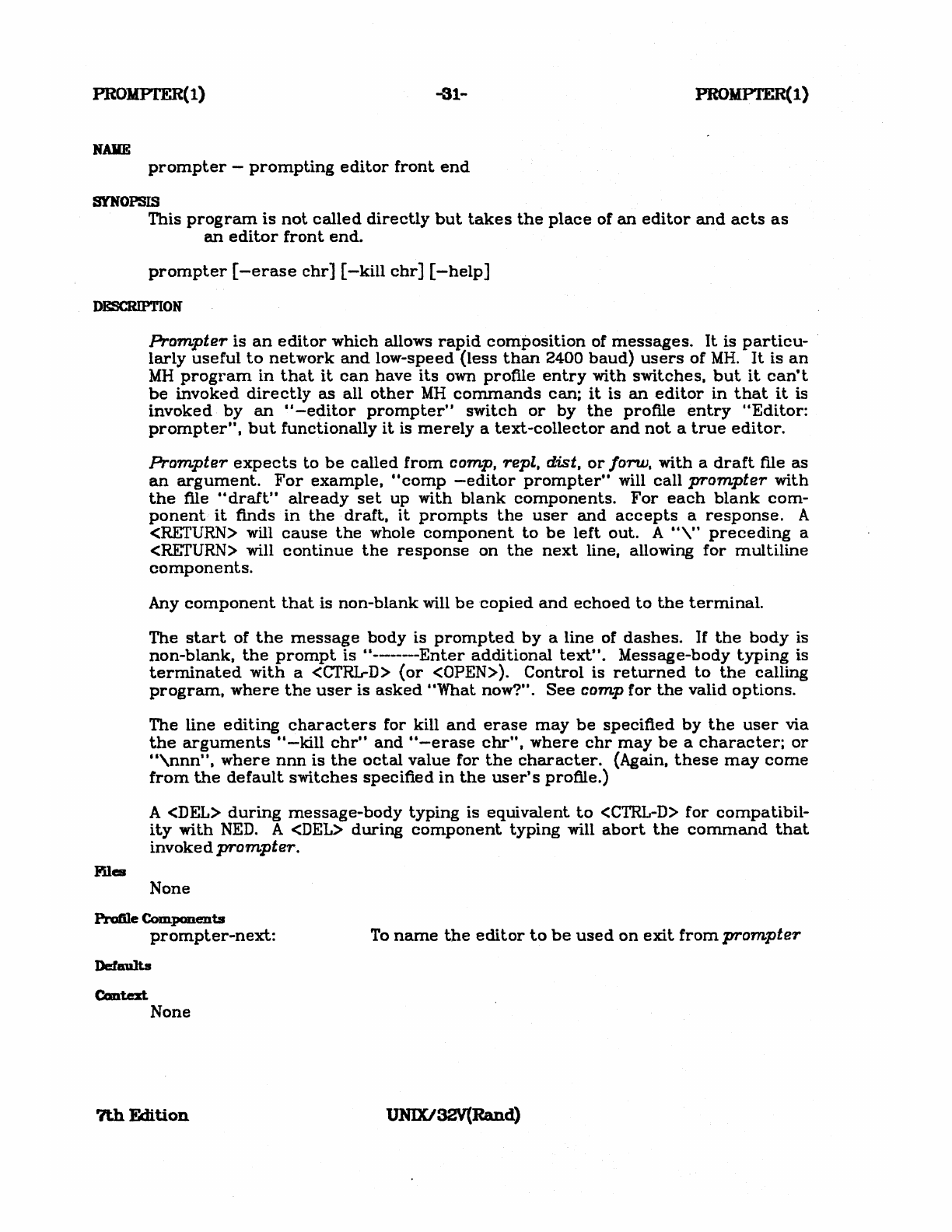
-31-
If
AIlE
prompter
-
prompting
editor
front
end
SYNOPSIS
This
program
is
not
called
directly
but
takes
the
place
of
an
editor
and
acts
as
an
editor
front
end.
prompter
[-erase
chr]
[-kill
chr
]
[-help]
DESCRIPTION
Prompter
is
an
editor
which
allows
rapid
composition
of
messages.
It
is
particu-
.
larly
useful
to
network
and
low-speed
(less
than
2400
baud)
users
of
MH.
It
is
an
MH
program
in
that
it
can
have
its
own
profile
entry
with
switches.
but
it
can't
be
invoked
directly
as
all
other
MH
commands
can;
it
is
an
editor
in
that
it
is
invoked
by
an
..
-editor
prompter"
switch
or
by
the
profile
entry
"Editor:
prompter",
but
functionally
it
is
merely
a
text-collector
and
not
a
true
editor.
Prompter
expects
to
be
called
from
comp, repl,
dist.
or
/orw,
with
a
draft
file
as
an
argument.
For
example.
"camp
-editor
prompter"
will
call
prompter
with
the
file ..
draft"
already
set
up
with
blank
components.
For
each
blank
com-
ponent
it
finds
in
the
draft.
it
prompts
the
user
and
accepts
a
response.
A
<RETURN> will
cause
the
whole
component
to
be
left
out.
A ..
,,.
preceding
a
<RETURN> will
continue
the
response
on
the
next
line, allowing
for
multiline
components.
Any
component
that
is
non-blank
will
be
copied
and
echoed
to
the
terminal.
The
start
of
the
message
body
is
prompted
by
a
line
of
dashes.
If
the
body
is
non-blank,
the
prompt
is
"-------Enter
additional
text".
Message-body
typing
is
terminated
with
a <CI'RlrD>
(or
<OPEN».
Control
is
returned
to
the
calling
program.
where
the
user
is
asked
"What
now?".
See
comp
for
the
valid
options.
The
line
editing
characters
for kill
and
erase
may
be
specified
by
the
user
via
the
arguments
"-kill
chr"
and
"-erase
chr".
where
chr
may
be
a
character;
or
"'nnn",
where
nnn
is
the
octal
value
for
the
character.
(Again,
these
may
come
from
the
default
switches
specified
in
the
user's
profile.)
A <DEL>
during
message-body
typing
is
equivalent
to
<CTRL-D>
for
compatibil-
ity
with
NED.
A <DEL>
during
component
typing
will
abort
the
command
that
invoked
prompter.
None
PM61e
Components
prompter-next:
Defaults
Cantezt. None
7th
Edition
To
name
the
editor
to
be
used
on
exit
from
prompter
UNlXJ32V(Rand)
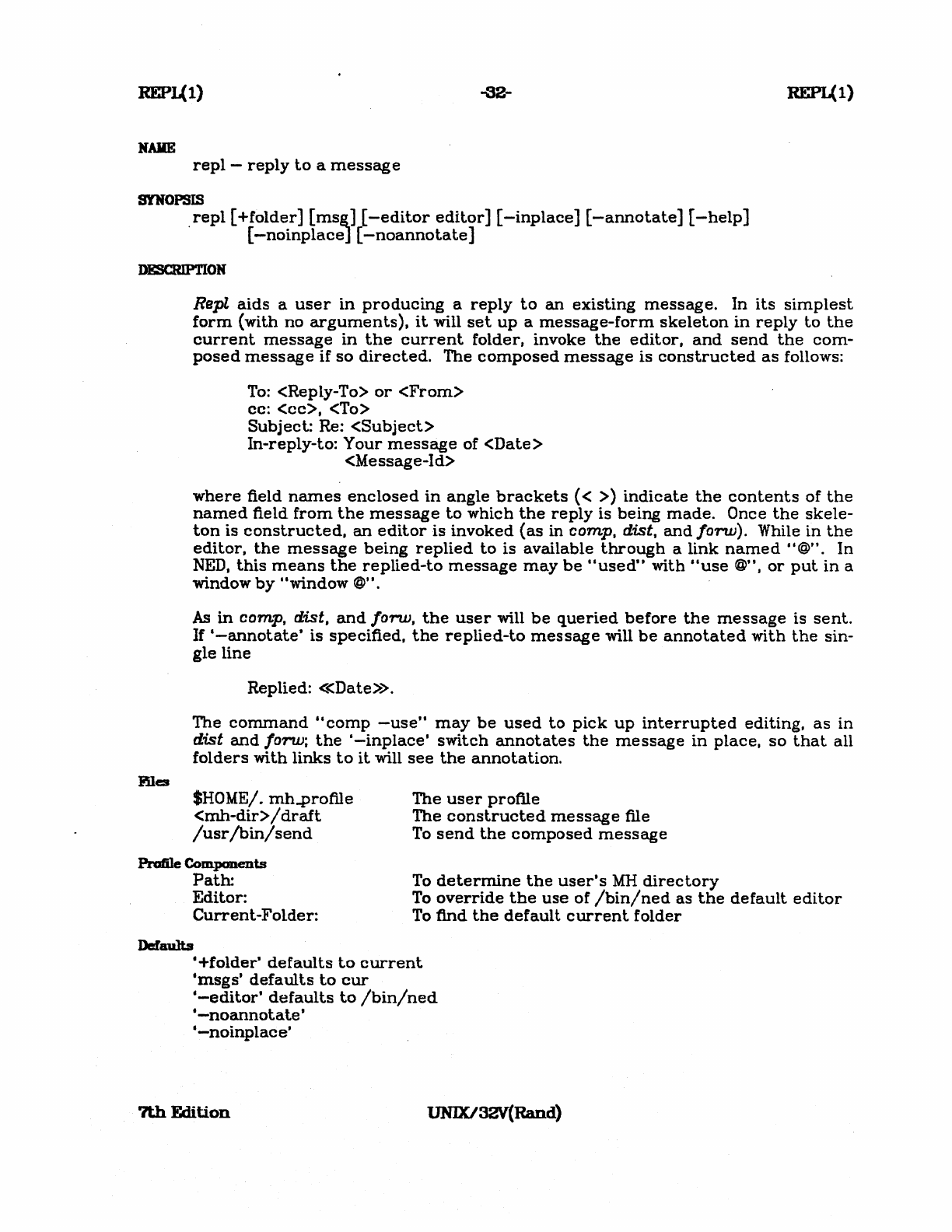
REPL(l) -62- REPL(1)
HAIlE
repl
-
reply
to
a
messag
e
SYlfOPSIS
,repl
[+folder]
[ms~J
[-editor
editor]
[-inplace]
[-annotate]
[-help]
[-noinplace
J
[-noannotate]
DESCRIPTION
Rep!
aids
a
user
in
producing
a
reply
to
an
existing
message.
In
its
simplest
form
(with
no
arguments),
it
will
set
up
a
message-form
skeleton
in
reply
to
the
current
message
in
the
current
folder,
invoke
the
editor,
and
send
the
com-
posed
message
if
so
directed.
The
composed
message
is
constructed
as
follows:
To:
<Reply-To>
or
<From>
cc:
<cc>.
<To>
Subject:
Re:
<Subject>
In-reply-to:
Your
message
of
<Date>
<Message-Id>
where
field
names
enclosed
in
angle
brackets
« »
indicate
the
contents
of
the
named
field
from
the
message
to
which
the
reply
is
being
made.
Once
the
skele-
ton
is
constructed,
an
editor
is
invoked
(as
in comp,
dist,
and
fO'TW).
While
in
the
editor,
the
message
being
replied
to
is
available
through
a
link
named
"@".
In
NED.
this
means
the
replied-to
message
may
be
"used"
with
"use
@",
or
put
in
a
window
by
"window
@"
.
As
in
comp,
dist,
and
fO'TW,
the
user
will
be
queried
before
the
message
is
sent.
If
I-annotate'
is
specified,
the
replied-to
message
will
be
annotated
with
the
sin-
gle
line
Replied:
«Date».
The
command"
comp
-use"
may
be
used
to
pick
up
interrupted
editing,
as
in
d.ist
and
!O'TW;
the
'-inplace'
switch
annotates
the
message
in
place,
so
that
all
folders
with
links
to
it
will
see
the
annotation.
SHOME/.
mh.profile
<mh-dir>
/
draft
/usr
/bin/send
Profile
Components
Path:
Editor:
Current-Folder:
Defaults
The
user
profile
The
constructed
message
file
To
send
the
composed
message
To
determine
the
user's
MH
directory
To
override
the
use
of
/bin/ned
as
the
default
editor
To
find
the
default
current
folder
•
+folder"
defaults
to
current
'msgs'
defaults
to
cur
'-editor'
defaults
to
/bin/ned
'-noannotate'
'-noinplace'
'lth
Edition
UNIXl32V(Rand)
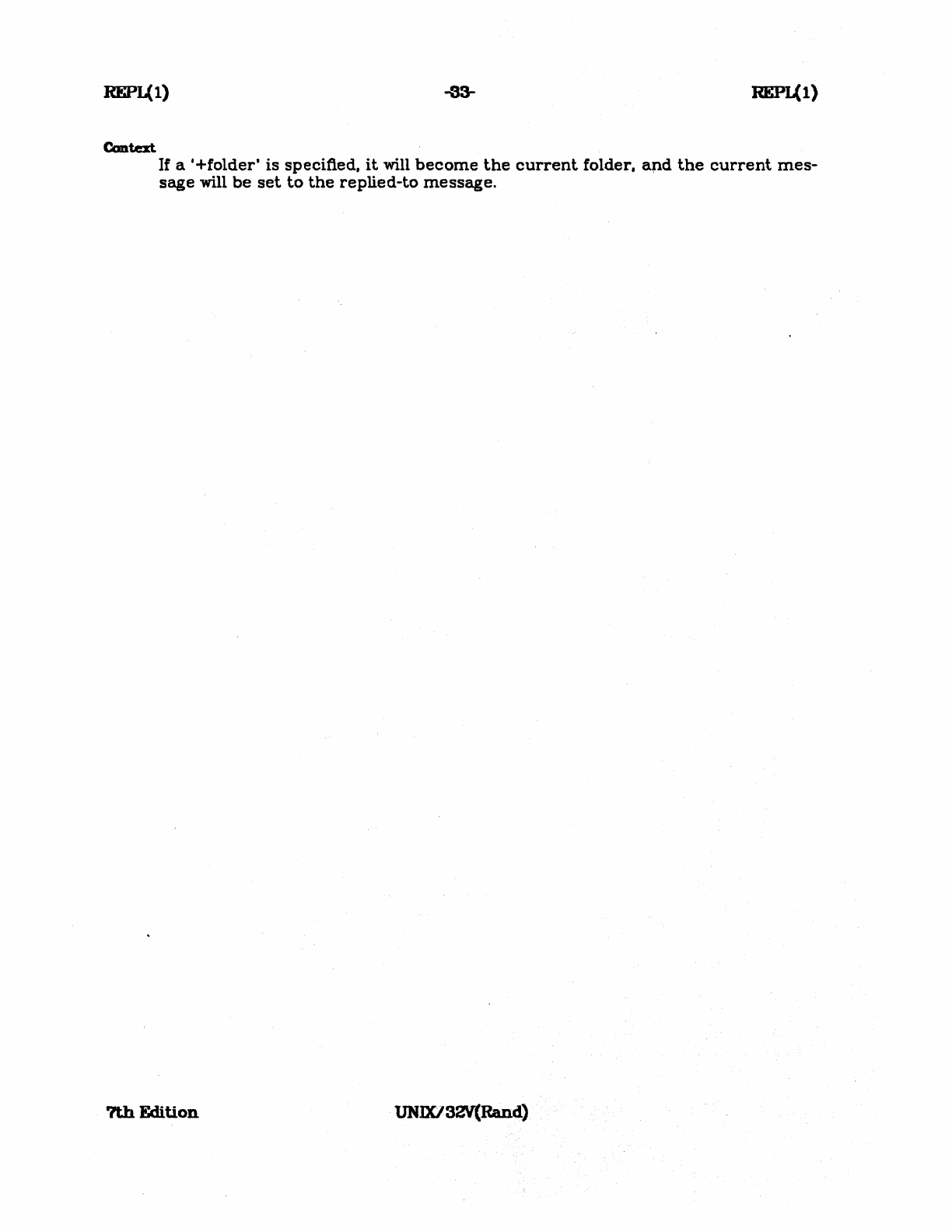
REPL(l) -33- REPL(1)
Ccmtezt.
If a
'+folder
'
is
specified,
it
will
become
the
current
folder.
and
the
current
mes-
sage
will
be
set
to
the
replied-to
message.
7th
Edition
UNIX/32V(Rand)
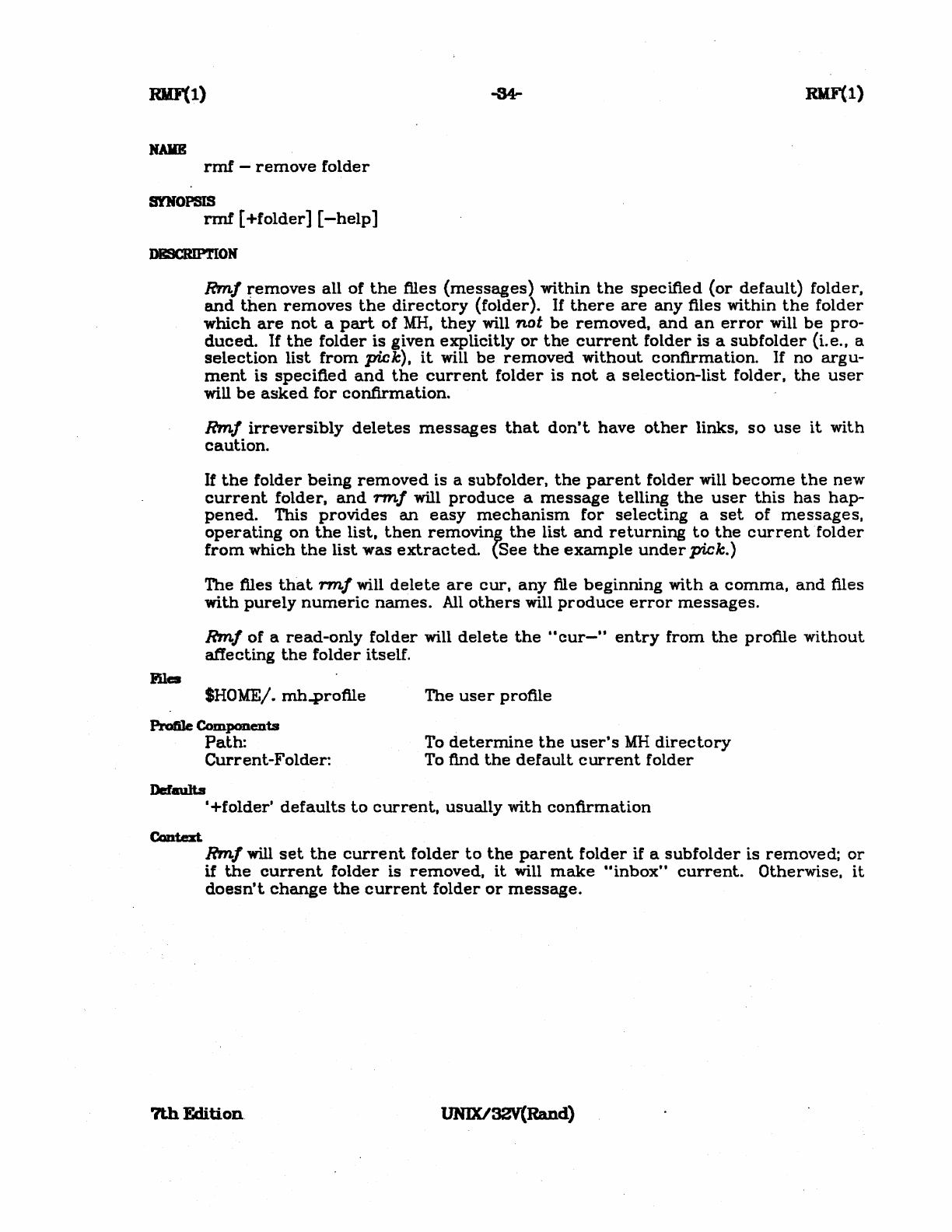
RllF(l)
RllF(l)
NAIIE
rmf
-
remove
folder
SYNOPSIS
rmf
[
+folder]
[-help]
DRSCRIPTIOM
lUes
Rm/
~emoves
all
of
the
files
(messages)
within
the
specified
(or
default)
folder.
and
then
removes
the
directory
{folder}.
If
there
are
any
files
within
the
folder
which
are
not
a
part
of
MH.
they
will
not
be
removed.
and
an
error
will
be
pro-
duced.
If
the
folder
is
given
explicitly
or
the
current
folder
is a
subfolder
{Le
.•
a
selection
list
from
pick}.
it
will
be
removed
without
confirmation.
If
no
argu-
ment
is
specified
and
the
current
folder
is
not
a
selection-list
folder.
the
user
will
be
asked
for
confirmation.
Rrn/
irreversibly
deletes
messages
that
don't
have
other
links.
so
use
it
with
caution.
If
the
folder
being
removed
is a
subfolder.
the
parent
folder
will
become
the
new
current
folder,
and
rrnJ
will
produce
a
message
telling
the
user
this
has
hap-
pened.
This
provides
an
easy
mechanism
for
selecting
a
set
of
messages.
operating
on
the
list.
then
removin~
the
list
and
returning
to
the
current
folder
from
which
the
list
was
extracted.
(See
the
example
under
pick.)
The files
that
rm/
will
delete
are
cur.
any
file
beginning
with
a
comma,
and
files
with
purely
numeric
names.
All
others
will
produce
error
messages.
Rrn/
of
a
read-only
folder
will
delete
the
"cur-"
entry
from
the
profile
without
affecting
the
folder
itself.
SHOME/.
mh~rofile
The
user
profile
Profile
Components
Path:
To
determine
the
user's
MH
directory
To find
the
default
current
folder
Current-Folder:
Defaults
Context.
I+folder'
defaults
to
current.
usually
with
confirmation
Rrn/ will
set
the
current
folder
to
the
parent
folder
if a
subfolder
is
removed;
or
if
the
current
folder
is
removed,
it
will
make
"inbox"
current.
Otherwise.
it
doesn't
change
the
current
folder
or
message.
7th
Edition
UNlX/32V(Rand)
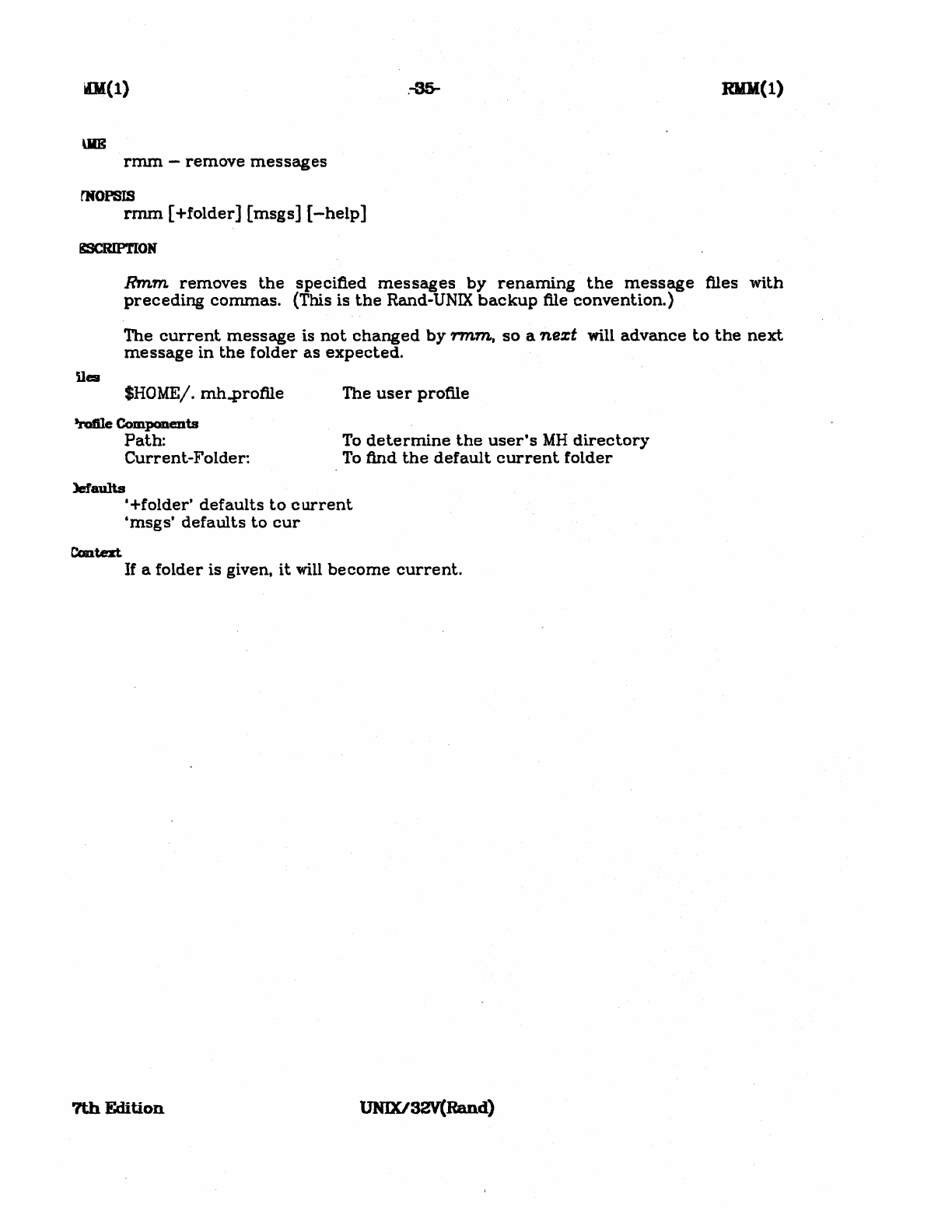
01(1)
.-35-
RMJl(l)
rmm. -
remove
messages
rNOPSIS
rmm
[+folder]
[msgs]
[-help]
gscrupnON
Rmm.
removes
the
specitled
messages
by
renaming
the
message
tiles with
preceding
commas.
(This
is
the
Rand-UNIX
backup
file
convention.)
Des
The
current
message
is
not
changed
by
rmm..
so
a
nezt
will
advance
to
the
next
message
in
the
folder
as
expected.
$HOME/.
mh.profile
The
user
profile
lrofIle Components
Path:
To
determine
the
user's
MH
directory
To
find
the
default
current
folder
Current-Folder:
lefaults
Canten
'+folder'
defaults
to
current
'msgs'
defaults
to
cur
If
a
folder
is given,
it
will
become
current.
7th
Edition
UNIX/32V(Rand)
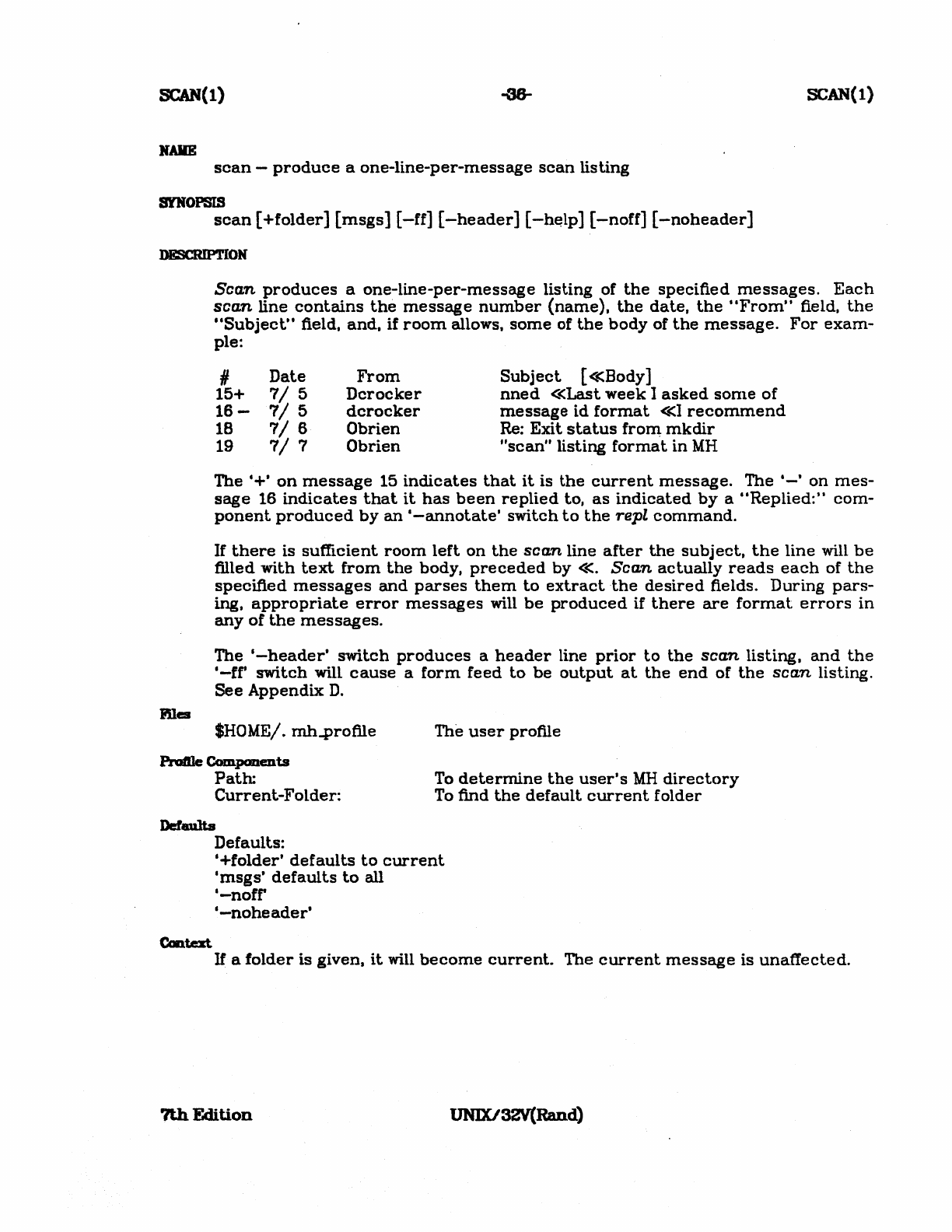
SCAN(1)
SCAN(l)
HAIlE
scan
-
produce
a
one-line-per-message
scan
listing
SYKOPSIS
scan
[+folder]
[msgs]
[-ff]
[-header]
[-h~lp]
[-noff]
[-noheader]
DESCRIPTION
Scan
produces
a
one-line-per-message
listing
of
the
specified
messages.
Each
scan
line
contains
the
message
number
(name),
the
date,
the
"From"
field,
the
"Subject"
field,
and,
if
room
allows,
some
of
the
body
of
the
message.
For
exam-
ple:
II
15+
16-
18
19
Date
7/
5
7/
5
7/
6
7/
7
From
Dcrocker
dcrocker
Obrien
Obrien
Subject
[«Body]
nned
«Last
week
1
asked
sonle
of
message
id
format
«1
recommend
Re:
Exit
status
from
mkdir
"scan"
listing
format
in
MH
The
'+'
on
message
15
indicates
that
it
is
the
current
message.
The
'-'
on
mes-
sage
16
indicates
that
it
has
been
replied
to,
as
indicated
by
a
"Replied:"
com-
ponent
produced
by
an
'-annotate'
switch
to
the
repl
command.
If
there
is
sufficient
room
left
on
the
sca.n
line
after
the
subject,
the
line
will
be
tilled
with
text
from
the
body,
preceded
by
«.
Scan
actually
reads
each
of
the
specified
messages
and
parses
them
to
extract
the
desired
fields.
During
pars-
ing,
appropriate
error
messages
will
be
produced
if
there
are
formal
errors
in
any
of
the
messages.
The
I-header'
switch
produces
a
header
line
prior
to
the
scan
listing,
and
the
'-ff'
switch
will
cause
a
form
feed
to
be
output
at
the
end
of
the
scan
listing.
See
Appendix
D.
SHOME/.
mh-profile
P.raftle Components
The
user
profile
Path:
Current-Folder:
Defaults
Defaults:
To
determine
the
user's
MH
directory
To
find
the
default
current
folder
'+folder'
defaults
to
current
'msgs'
defaults
to
all
I-noff
I-noheader'
CDltext.
If
a
folder
is
given.
it
will
become
current.
The
current
message
is
unaffected.
'lth
Edition
UNIX/32V(Rand)
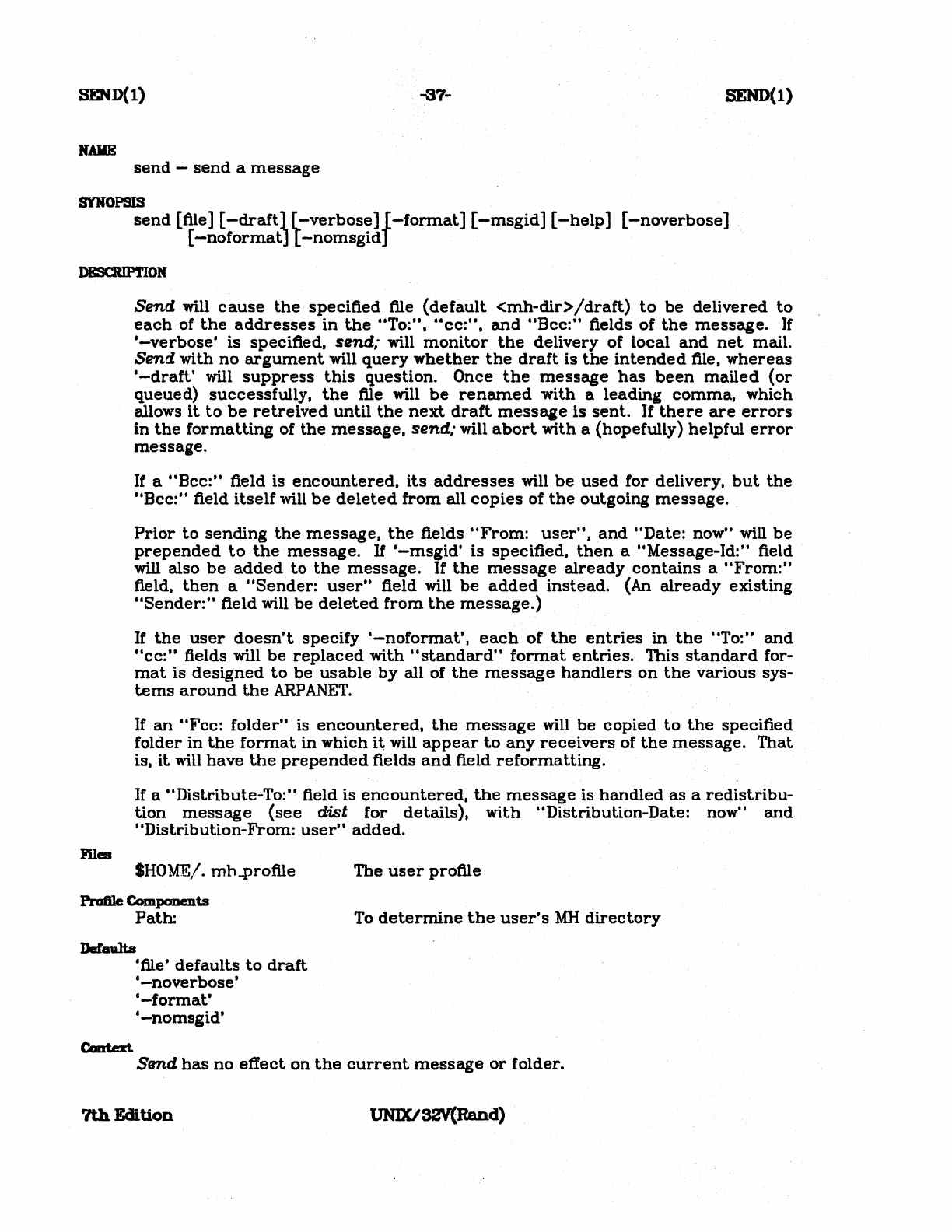
SEND(l)
-87-
BEND(l)
MAIlE
send
-
send
a
message
SYNOPSIS
send
[tile]
[-draft]
[-verboseJf-format]
[-msgid]
[-help]
[-noverbose]
[-noformat]
[-nomsgid
DESCRIPTION
lUea
Send. will
cause
the
specified
file
(default
<mh-dir>/draft)
to
be
delivered
to
each
of
the
addresses
in
the
liTo:",
"CC:",
and
"Bcc:"
fields
of
the
message.
If
'-verbose'
is
specified,
send;
will
monitor
the
delivery
of
local
and
net
mail.
Send. with
no
argument
will
query
whether
the
draft
is
the
intended
file,
whereas
'-draft'
will
suppress
this
question.
Once
the
message
has
been
mailed
(or
queued)
successfully,
the
file will
be
renamed
with
a
leading
comma,
which
allows
it
to
be
retreived
until
the
next
draft
message
is
sent.
If
there
are
errors
in
the
formatting
of
the
message.
send.,· will
abort
with
a
(hopefully)
helpful
error
message.
If a
"Bcc:"
field is
encountered.
its
addresses
will
be
used
for
delivery,
but
the
"Bcc:"
field
itself
will
be
deleted
from
all
copies
of
the
outgoing
message.
Prior
to
sending
the
message,
the
fields
"From:
user",
and
"Date:
now" will
be
prepended
to
the
message.
If
'-msgid'
is
specified,
then
a
"Message-Id:"
field
will
also
be
added
to
the
message.
If
the
message
already
contains
a
"From:"
field.
then
a
"Sender:
user"
field will
be
added
instead.
(An
already
existing
"Sender:"
field will
be
deleted
from
the
message.)
If
the
user
doesn't
specify
'-noformat'.
each
of
the
entries
in
the
"To:"
and
"cc:"
fields will
be
replaced
with
"standard"
format
entries.
This
standard
for-
mat
is
designed
to
be
usable
by
all of
the
message
handlers
on
the
various
sys-
tems
around
the
ARPANET.
If
an
"Fcc:
folder"
is
encountered,
the
message
will
be
copied
to
the
specified
folder
in
the
format
in
which
it
will
appear
to
any
receivers
of
the
message.
That
is,
it
will
have
the
prepended
fields
and
field
reformatting.
If a
"Distribute-To:"
field
is
encountered,
the
message
is
handled
as
a
redistribu-
tion
message
(see
dist
for
details).
with
"Distribution-Date:
now"
and
"Distribution-From:
user"
added.
SHOME/. m.h..protlle
P.ra61e
Components
The
user
profile
Path:
Defaults
Caaten
'file·
defaults
to
draft
'-noverbose'
'-format'
'-nomsgid'
To
determine
the
user's
MH
directory
Send.
has
no
effect
on
the
current
message
or
folder.
7th
Edition
UNIX/32V(Rand)
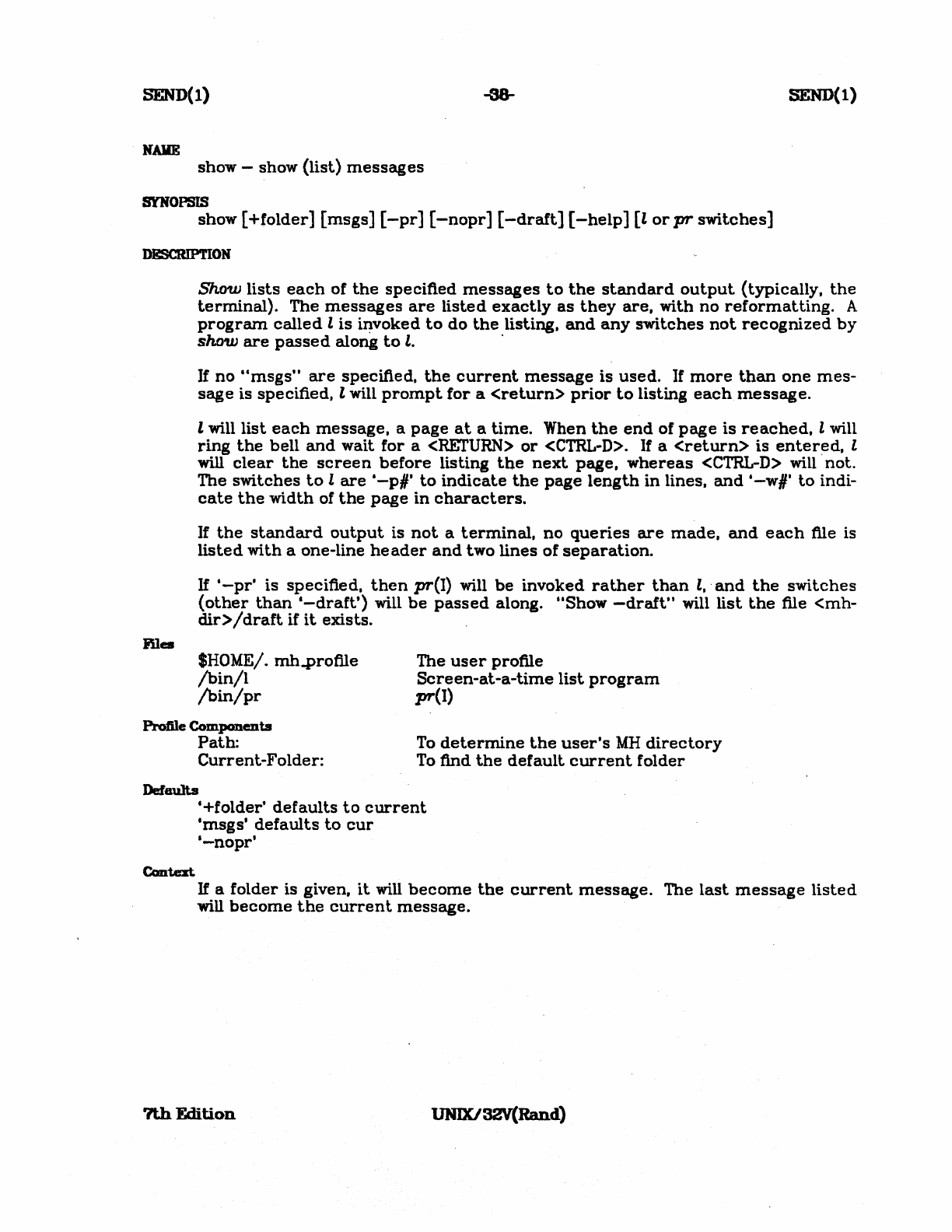
SEND(!) SEND(l)
HAIlE
show -show {list}
messages
BnlOPSIS
show
[+folder]
[msgs]
[-pr]
[-nopr]
[-draft]
[-help]
[lor
pre
switches]
DKSCRIPTION
Show
lists
each
of
the
specified
messages
to
the
standard
output
{typically,
the
terminal}.
The
messages
are
listed
exactly
as
they
are,
with
no
reformatting.
A
program
called
1
is
i~voked
to
do
the
listing,
and
any
switches
not
recognized
by
show
are
passed
along
to
t.
.
If
no
"msgs"
are
specified,
the
current
message
is
used.
If
more
than
one
mes-
sage
is
specified,
Z will
prompt
for
a
<return>
prior
to
listing
each
message.
1 will
list
each
message,
a
page
at
a
time.
When
the
end
of
page
is
reached,
1 will
ring
the
bell
and
wait
for
a <RETURN>
or
<CTRL-D>.
If
a
<return>
is
entered,
1
will
clear
the
screen
before
listing
tbe
next
page,
whereas
<CTRL-D> will
not.
The
switches
to
1
are
'-pH'
to
indicate
the
page
length
in
lines,
and
'-wH'
to
indi-
cate
the
width
of
the
page
in
characters.
If
the
standard
output
is
not
a
terminal,
no
queries
are
made,
and
each
file is
listed
with
a
one-line
header
and
two
lines
of
separation.
If
'-pr'
is
specified,
then
pr(I}
will
be
invoked
rather
than
1,'
and
the
switches
(other
than
'-draft')
will
be
passed
along.
"Show
-draft"
will
list
the
file
<mh-
dir>
Idraft
if
it
exists.
SHOME/.
mh.protile
/binll
/bin/pr
The
user
profile
Screen-at-a-time
list
program
pr(I)
Profile
Components
Path:
To
determine
the
user's
MH
directory
To find
the
default
current
folder
Current-Folder:
Defaults
Ccmtezt.
'+folder'
defaults
to
current
'msgs'
defaults
to
cur
'-nopr'
If
a
folder
is given,
it
will
become
tbe
current
message.
The
last
message
listed
will
become
the
current
message.
?thEdition
UNIXl32V(Rand)
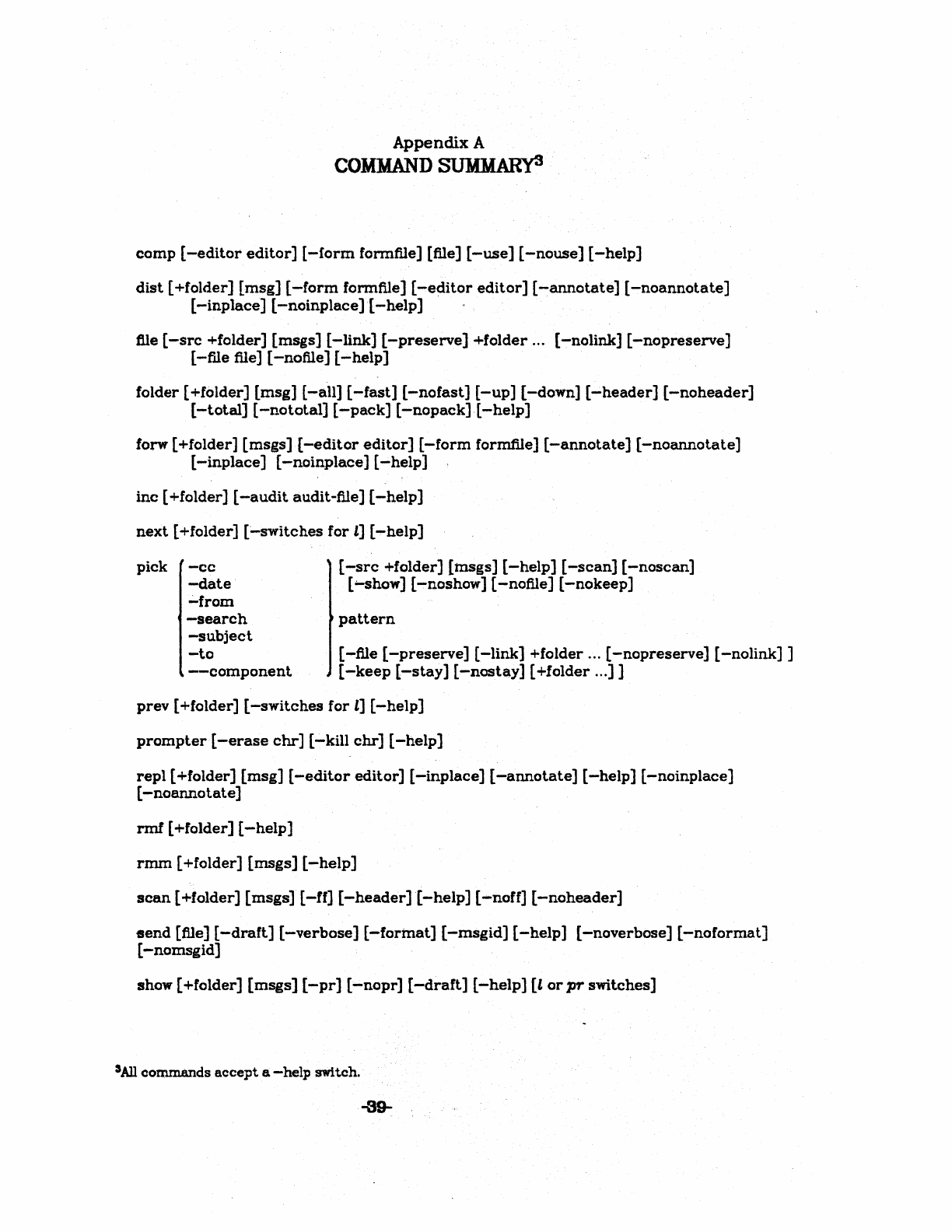
Appendix A
COMMAND
SlJMMA.Ry3
comp
[-editor
editor]
[-form
formfile] [file]
[-use]
[-nouse]
[-help]
dist
[+folder] [msg]
[-form
formfile]
[-editor
editor]
[-annotate]
[-noannotate]
[-inplace]
[-noinplace]
[
-help]
file
[-src
+folder]
[msgs]
[-link]
[-preserve]
+folder
...
[-nolink]
[-nopreserve]
[
-flle
file]
[-nofile]
[-help]
folder [+folder] [msg]
[-all]
[-fast]
[-nofast]
[-up]
[-down]
[-header]
[-no
header]
[-total]
[-nototal]
[-pack]
[-nopack]
.
[-help]
forw [+folder]
[msgs]
[-editor
editor]
[-form
formfile]
[-annotate]
[-noannotate]
[
-inplace]
[
-noinplace]
[-help]
inc
[+folder]
[-audit
audit-file]
[-help]
next
[+folder]
[~switches
for
t]
[-help]
pick
-cc
-date
':"from
-search
-subject
-to
--component
[-src
+folder] {tnsgs] [
-help]
[-scan]
[-noscan]
[ --show]
[-noshow]
[
-nofile]
[-nokeep]
pattern
[-file
[-preserve]
[-link]
+folder ...
[-nopreserve]
[-nolink]
]
[-keep
[-stay]
[-nostay]
[+folder
...
]]
prev
[+folder]
[-switches
for
l]
[-help]
prompter
[-erase
chr
]
[-kill
chr]
[-help]
repl
[+folder] [msg]
[-editor
editor]
[-inplace]
[-annotate]
[-help]
[-noinplace]
[
-noannotate]
rmf
[ +folder]
[-help]
rmm
[+folder]
[msgs]
[-help]
scan
[ +folder]
[msgs
I
[-ff]
[-header
l[
-help]
[-noff]
[-noheader]
send
[file]
[-draft]
[-verbose]
[-format]
[-msgid]
[-help]
[-noverbose]
[-noformat]
[-nomsgid]
show [+folder]
[msgs]
[-prj
[-nopr]
[-draft]
[-help]
[lor
pr
switches]
'All commands
accept
a-help
switch.
-89-
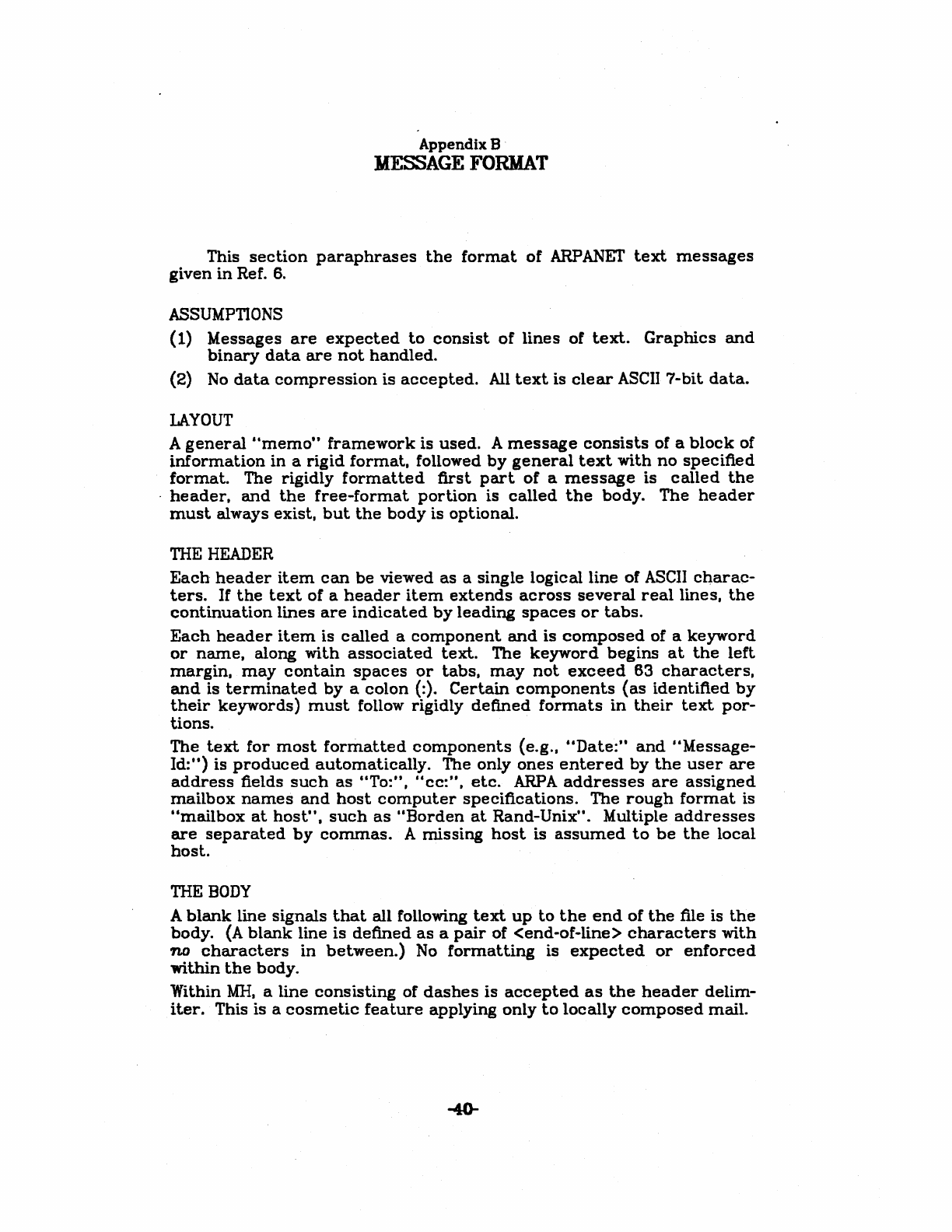
AppendixB·
M~AGE
FORMAT
This
section
paraphrases
the
format
of
ARPANET
text
messages
given
in
Ref. 6.
ASSUMPTIONS
(i)
Messages
are
expected
to
consist
of
lines
of
text.
Graphics
and
binary
data
are
not
handled.
(2)
No
data
compression
is
accepted.
All
text
is
clear
ASCII
7-bit
data.
LAYOUT
A
general
"memo"
framework
is
used.
A
message
consists
of a
block
of
information
in
a
rigid
format,
followed
by
general
text
with
no
specified
format.
The
rigidly
formatted
first
part
of
a
message
is
called
the
.
header,
and
the
free-format
portion
is
called
the
body.
The
header
must
always
exist,
but
the
body
is
optional.
THE
HEADER
Each
header
item
can
be
viewed
as
a
single
logical
line
of
ASCII
cp,arac-
terse
If
the
text
of
a
header
item
extends
across
several
real
lines,
the
continuation
lines
are
indicated
by
leading
spaces
or
tabs.
Each
header
item
is
called
a
component
and
is
composed
of
a
keyword
or
name.
along
with
associated
text.
The
keyword
begins
at
the
left
margin.
may
contain
spaces
or
tabs.
may
not
exceed
63
characters,
and
is
terminated
by
a
colon
(:).
Certain
components
(as
identified
by
their
keywords)
must
follow
rigidly
defined
formats
in
their
text
por-
tions.
The
text
for
most
formatted
components
(e.g
.•
"Date:"
and
"Message-
Id:")
is
produced
automatically.
The
only
ones
entered
by
the
user
are
address
fields
such
as
liTo:",
"cc:",
etc.
ARPA
addresses
are
assigned
mailbox
names
and
host
computer
specifications.
The
rough
format
is
"mailbox
at
host".
such
as
"Borden
at
Rand-Unix".
Multiple
addresses
are
separated
by
commas.
A
missing
host
is
assumed
to
be
the
local
host.
THE
BODY
A
blank
line
signals
that
all
following
text
up
to
the
end
of
the
file is
the
body.
{A
blank
line
is
defined
as
a
pair
of
<end-of-line>
characters
with
no
characters
in
between.}
No
formatting
is
expected
or
enforced
within
the
body.
Within
MH.
a
line
consisting
of
dashes
is
accepted
as
the
header
delim-
iter.
This is a
cosmetic
feature
applying
only
to
locally
composed
mail.
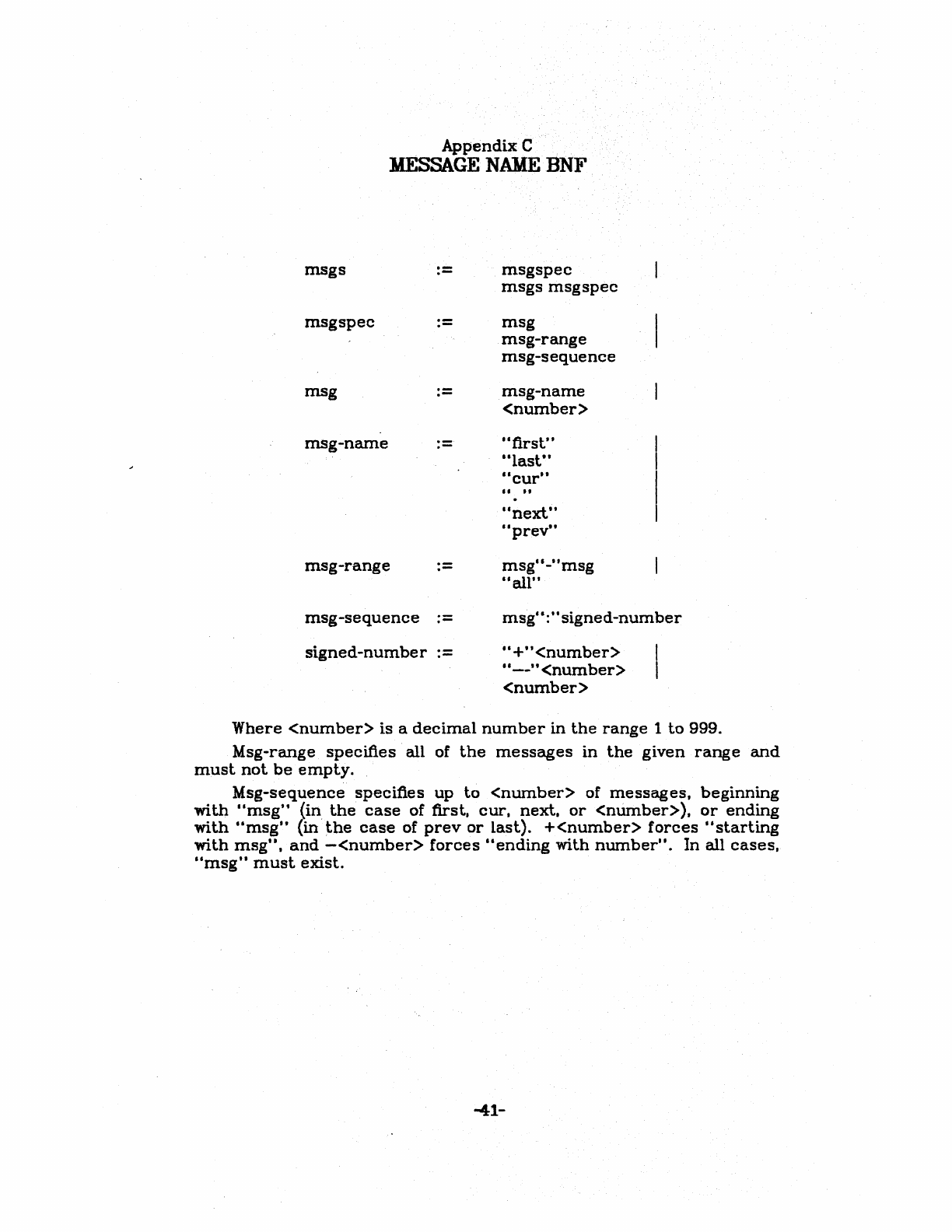
Appendix
C
MESSAGE
NAME
BNF
msgs
msgspec
msg
msg-name
msg-range
.-
.-
.-
.-
.-
.-
.-
msg-sequence
.-
signed-number
.-
msgspec
msgs
msgspec
msg
msg-range
msg-sequence
msg-name
<number>
"first"
II
last"
"cur"
....
"next"
"prev"
msg"-"msg
"all"
msg'
I:"
signed-number
II
+"
<number>
"--"<number>
<number>
Where
<number>
is a
decimal
number
in
the
range
1
to
999.
Msg-range
specifies
all of
the
messages
in
the
given
range
and
must
not
be
empty.
Msg-sequence
specifies
up
to
<number>
of
messages.
beginning
with
"msg"
(in
the
case
of first.
cur.
next.
or
<number».
or
ending
with
u
msg
" (in
the
case
of
prey
or
last).
+<number>
forces
"starting
with
msg".
and
-<number>
forces
"ending
with
number".
In
all
cases.
"msg"
must
exist.
-41-
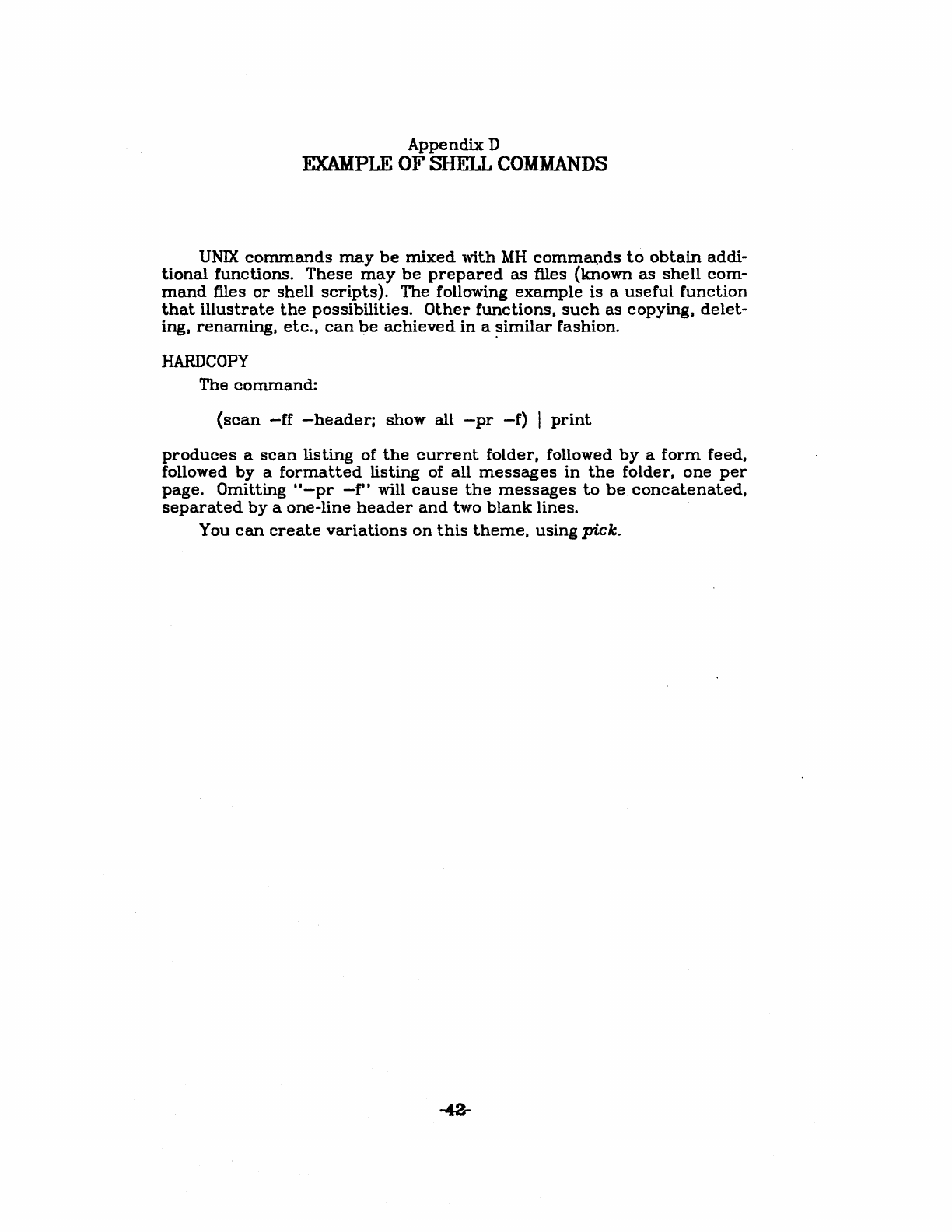
Appendix
D
EXAMPLE OF
SHELL
COMMANDS
UNIX
commands
may
be
mixed
with
MH
comma.1)ds
to
obtain
addi-
tional
functions.
These
may
be
prepared
as
files
(known
as
shell
com-
mand
tiles
or
shell
scripts).
The following
example
is
a
useful
function
that
illustrate
the
possibilities.
Other
functions,
such
as
copying,
delet-
ing,
renaming,
etc.,
can
be
achieved
in
a
~imilar
fashion.
HARDCOPY
The
command:
(scan
-ff
-header;
show
all
-pr
-f)
I
print
produces
a
scan
listing
of
the
current
folder,
followed
by
a
form
feed,
followed
by
a
formatted
listing
of
all
messages
in
the
folder,
one
per
page.
Omitting
"-pr
-r'
will
cause
the
messages
to
be
concatenated,
separated
by
a
one-line
header
and
two
blank
lines.
You
can
create
variations
on
this
theme,
using
pick.
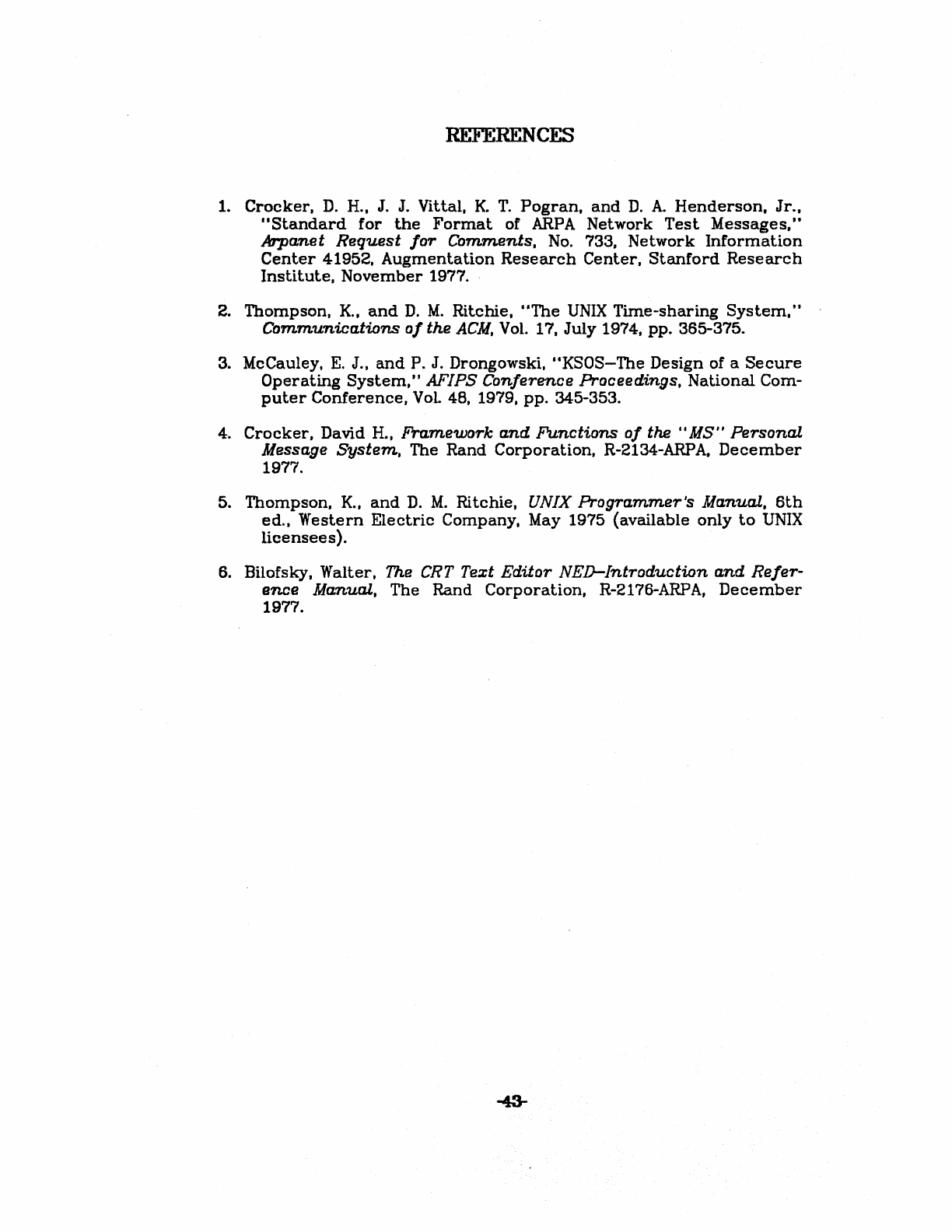
REFERENCES
1.
Crocker.
D.
H., J. J. Vittal.
K.
T.
Pogran,
and
D.
A.
Henderson,
Jr.,
"Standard
for
the
Format
of
ARPA
Network
Test
Messages,"
Arpanet
Request
for
Comments.
No.
733,
Network
Information
Center
41952,
Augmentation
Research
Center,
Stanford
Research
Institute,
November
1977.
2.
Thompson,
K.,
and
D.
M.
Ritchie,
"The
UNIX
Time-sharing
System.
II
Communications
of
the
ACM,
Vol. 17.
July
1974,
pp.
365-375.
3. McCauley,
E.
J.,
and
P. J. Drongowski,
"KSOS-The
Design of a
Secure
Operating
System,"
AFIPS
Conference Proceedings,
National
Com-
puter
Conference,
VoL
48, 1979,
pp.
345-353.
4.
Crocker,
David H.,
Framework
and
FUnctions
of
th2
"MS"
Personal
Message
System.
The
Rand
Corporation,
R-2134-ARPA,
December
1977.
5.
Thompson,
K.,
and
D.
M.
Ritchie, UNIX
Programmer's
Manual,
6th
ed.,
Western
Electric
Company. May 1975
(available
only
to
UNIX
licensee
s).
6.
Bilofsky, Walter, The CRT Text
Editor
NED-Introduction
and
Refer-
ence
Manual. The Rand
Corporation,
R-2176-ARPA,
December
1977.