2100 WW FitPedometer_UserManual_ALT 5030071 Fit Pedometer User Manual
User Manual:
Open the PDF directly: View PDF ![]() .
.
Page Count: 1
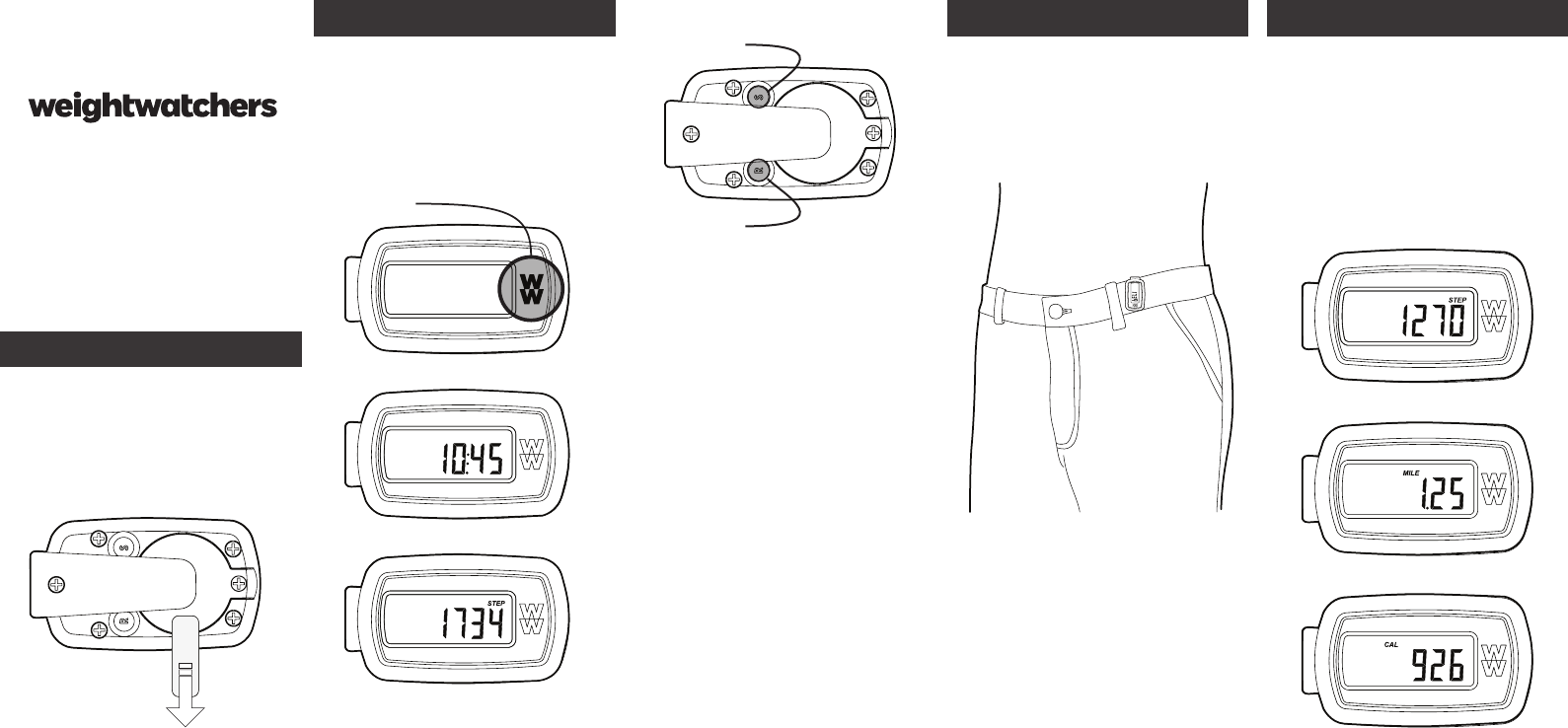
STEP 1: Activate your FitPedometer
STEP 2: Set up your FitPedometer
STEPS
DISTANCE
CALORIES
STEP 3: Attach FitPedometer to you STEP 4: Use your FitPedometer
FitPedometer
User Guide
1. Tap the WW logo with your finger
to switch between modes.
While on the clock mode or step mode, press
and hold the S button on the back of your
FitPedometer for 5 seconds to enter the
Set-Up. You may want to use a pen, pencil or
similar item to aide in pressing the button.
S Button
R Button
Pull the tab to remove
the battery strip.
Your FitPedometer is now almost
ready to use!
TAP here!
CLOCK
STEPS
2. Then press the R button to toggle
between each choice and then S
button to confirm your choice and
move to the next screen.
3. The following are the choices
you can select from:
• 12 or 24 hour settings
(regular or military time).
• The time (hour and then minute).
• KG or pounds for your weight.
• Set your weight.
• Set your stride length. (Your stride
length is auto calculated based on
your previous inputs)
4. To reset your pedometer press
and hold the R button until your
data is cleared.
NOTE: Your FitPedometer will automati-
cally re-set at midnight to be ready for
use each morning. It is important you
correctly choose 12 or 24 hour settings
during set up so your pedometer does not
reset midday.
Place your FitPedometer in your
pocket, attach it to the outside of your
pocket or to your shoe, bra or sock.
Anywhere it does not bounce around
too much.
1. Your FitPedometer tracks your daily
step count, the distance you have
traveled, the calories-burned, the total
number of minutes you have been
active, and the time of day.
2. To view your stats on the FitPedom-
eter display, tap the WW logo to scroll
through the different screens.
Fitpedometer buttons work best when the
unit is immobile.