Manual For The 62547 Sit Or Stand Behind Rolling Walker
User Manual: Manual for the 62547 Sit-or-Stand Behind Rolling Walker Sit-or-Stand Behind Rolling Walker
Open the PDF directly: View PDF ![]() .
.
Page Count: 8
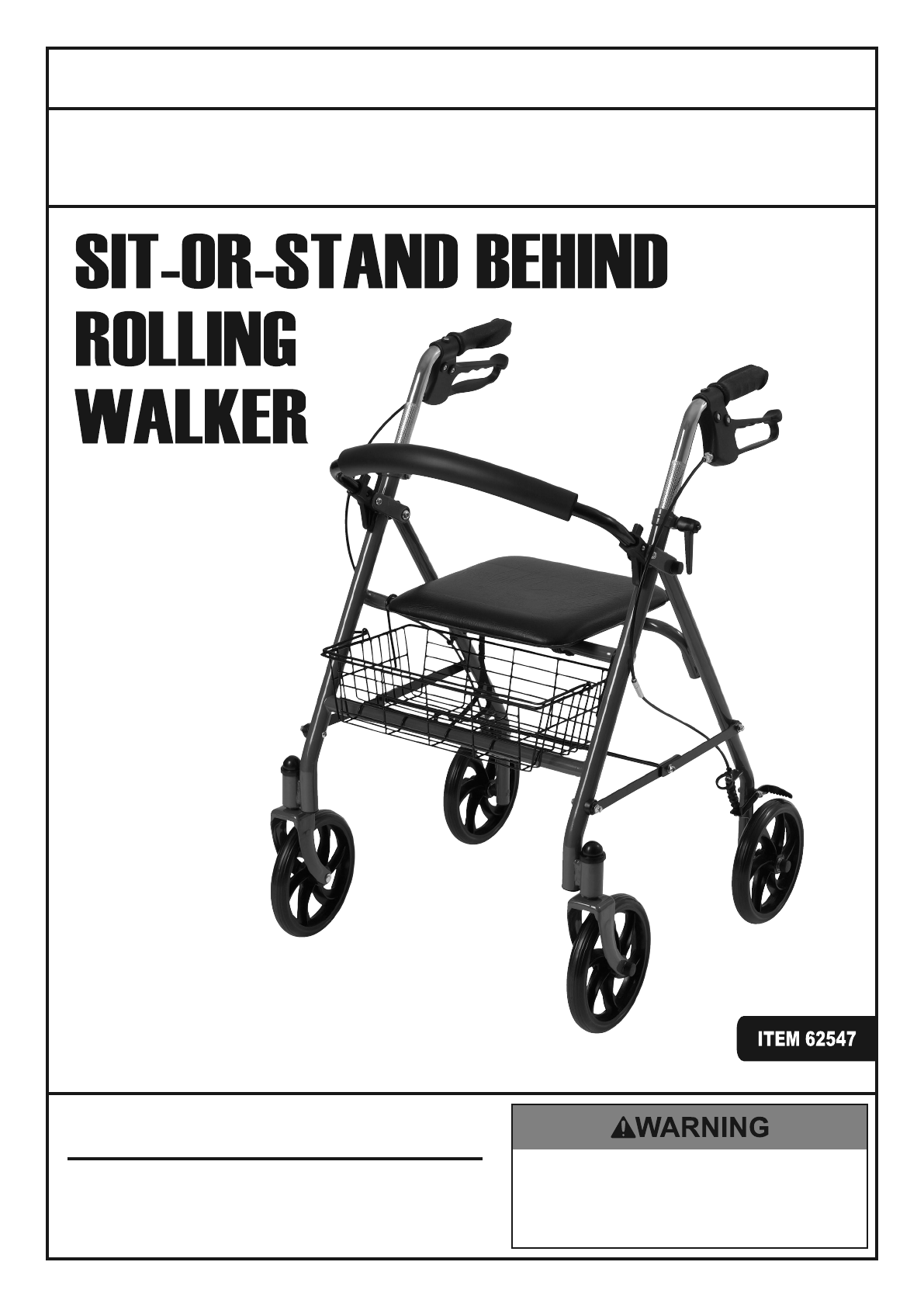
Visit our website at: http://www.harborfreight.com
Email our technical support at: productsupport@harborfreight.com
Owner’s Manual & Safety Instructions
Save This Manual Keep this manual for the safety warnings and precautions, assembly,
operating, inspection, maintenance and cleaning procedures. Write the product’s serial number in the
back of the manual near the assembly diagram (or month and year of purchase if product has no number).
Keep this manual and the receipt in a safe and dry place for future reference.
When unpacking, make sure that the product is intact
and undamaged. If any parts are missing or broken,
please call 1-888-866-5797 as soon as possible.
Copyright© 2015 by Harbor Freight Tools®. All rights reserved.
No portion of this manual or any artwork contained herein may be reproduced in
any shape or form without the express written consent of Harbor Freight Tools.
Diagrams within this manual may not be drawn proportionally. Due to continuing
improvements, actual product may differ slightly from the product described herein.
Tools required for assembly and service may not be included.
Read this material before using this product.
Failure to do so can result in serious injury.
SAVE THIS MANUAL.
REV 15b
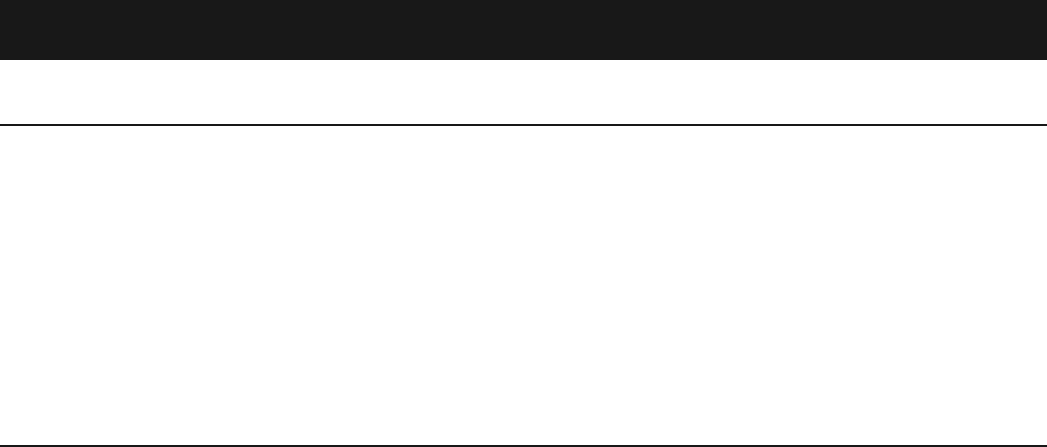
Page 2 For technical questions, please call 1-888-866-5797. Item 62547
IMPORTANT SAFETY INFORMATION
Assembly Precautions
1. Assemble only according to these
instructions. Improper assembly
can create hazards.
2. Wear ANSI-approved safety goggles and
heavy-duty work gloves during assembly.
3. Keep assembly area clean and well lit.
4. Keep bystanders out of the
area during assembly.
5. Do not assemble when tired or when under
the influence of alcohol, drugs or medication.
6. Weight capacity and other product
capabilities apply to properly and
completely assembled product only.
Use Precautions
1. Use as intended only. Do not use
as wheelchair, as a stepstool, or
to carry people. Do not push the
walker with someone sitting on it.
Use the Seat only as a seat; do not
place other objects on the seat.
2. Consult your physician before using
this Walker. Make sure that this is the
appropriate type of walker for your
current physical condition. This product
should only be used by a person who has
the physical capability to safely walk and
sit on this device. A standard walker or a
two wheeled walker will typically offer more
stability, but less mobility than this walker.
3. Get training from your physician
on proper Walker use for your
condition before using this Walker.
4. This Walker may not be suitable for uneven
or soft surfaces, such as, but not limited to
deep carpet, ridged carpet, and door frames.
5. Open the Walker fully so that
the hinge extends fully and put
the Seat down before use.
6. Adjust handles to suit user and to
equal height and then securely tighten
Height Adjustment Knobs before use.
Apply gentle pressure to Handles to
check Walker stability before use.
7. Wear well-fitting, non-slip footwear
when using the Walker.
8. Check Brakes before use. If Wheels can
turn while Brakes are locked, have a
qualified technician adjust Brakes. DO NOT
use Walker if Brakes do not work properly.
9. Lock Brakes before sitting on Seat. Do not
sit on Seat unless on even, level ground.
Make sure brakes are locked while seated
and before getting up out of the seat.
10. Inspect before every use; do not use if parts
are loose or damaged. Check for wear and
tear and the tightness of all hardware.
11. Inspect and maintain this walker at least
every month. If you are unable to inspect
and maintain this walker every month, have
a qualified technician do so every month.
12. Do not exceed listed weight capacity of
300 lb. Be aware of dynamic loading!
Sudden load movement may briefly create
excess load causing product failure.
13. This product is not a toy. Do not allow
children to play with or near this item.
14. Maintain product labels and nameplates.
These carry important safety information.
If unreadable or missing, contact
Harbor Freight Tools for a replacement.
15. WARNING: This product contains
di (2-ethylhexyl) phthalate (DEHP),
a chemical known to the State of California
to cause cancer and birth defects or other
reproductive harm. (California Health
& Safety Code § 25249.5, et seq.)
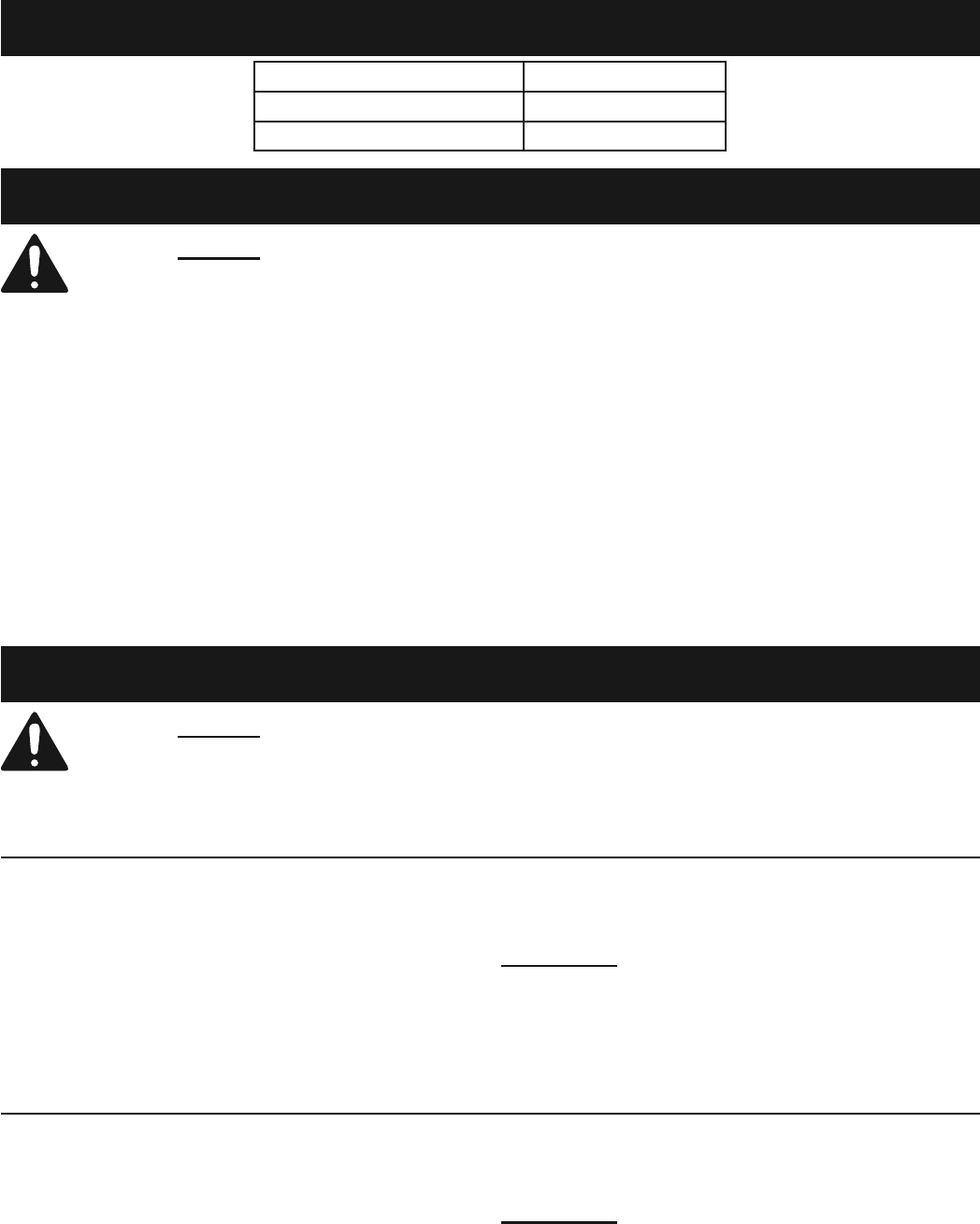
Page 3For technical questions, please call 1-888-866-5797.Item 62547
Specifications
Weight Capacity 300 lb.
Seat Height 20"
Seat Dimensions 12" x 12"
Assembly Instructions
Read the ENTIRE IMPORTANT SAFETY INFORMATION section at the beginning of
this document including all text under subheadings therein before set up or use of
this product.
1. Press in buttons on Backrest poles while
carefully inserting Backrest into Backrest
Brackets until buttons snap into holes.
2. Loosen the Height Adjustment Knobs
on both sides of the Walker.
3. Insert the Right Handlebar into the
tube on the right side of the frame.
Route the Brake Cable outside the
Hinge area of the Walker to prevent
damage when folding/unfolding.
4. Insert the Left Handlebar into the
tube on the left side of the frame.
Route the Brake Cable outside the
Hinge area of the Walker to prevent
damage when folding/unfolding.
5. Adjust the Handlebars to
equal height, and tighten both
Height Adjustment Knobs securely.
Set up Instructions: Before use
Read the ENTIRE IMPORTANT SAFETY INFORMATION section at the beginning of
this document including all text under subheadings therein before set up or use of
this product.
Handlebar Adjustment
1. Loosen the Height Adjustment Knobs
on both sides of the Walker.
2. Adjust both Handlebars so the grips
are at the same level as your wrists
if you are standing upright with your
arms hanging relaxed at your sides.
3. Tighten both Height Adjustment Knobs
securely.
WARNING! TO PREVENT SERIOUS INJURY,
adjust both Handlebars to the same
height and lock them securely in place.
Brake Check
1. Check the right brake operation by
squeezing the right Handbrake and
making sure the rear right Wheel
cannot turn while it is squeezed.
2. Check the brake lock by pushing the
right Handbrake down, letting go of it,
and making sure that the rear right
Wheel cannot turn. Pull up on the right
Handbrake after checking to release it.
3. Check the left Handbrake also
according to steps 1 and 2.
WARNING! TO PREVENT SERIOUS
INJURY, if either brake does not function
reliably, do not use the Walker until the
Brakes are properly adjusted or repaired.
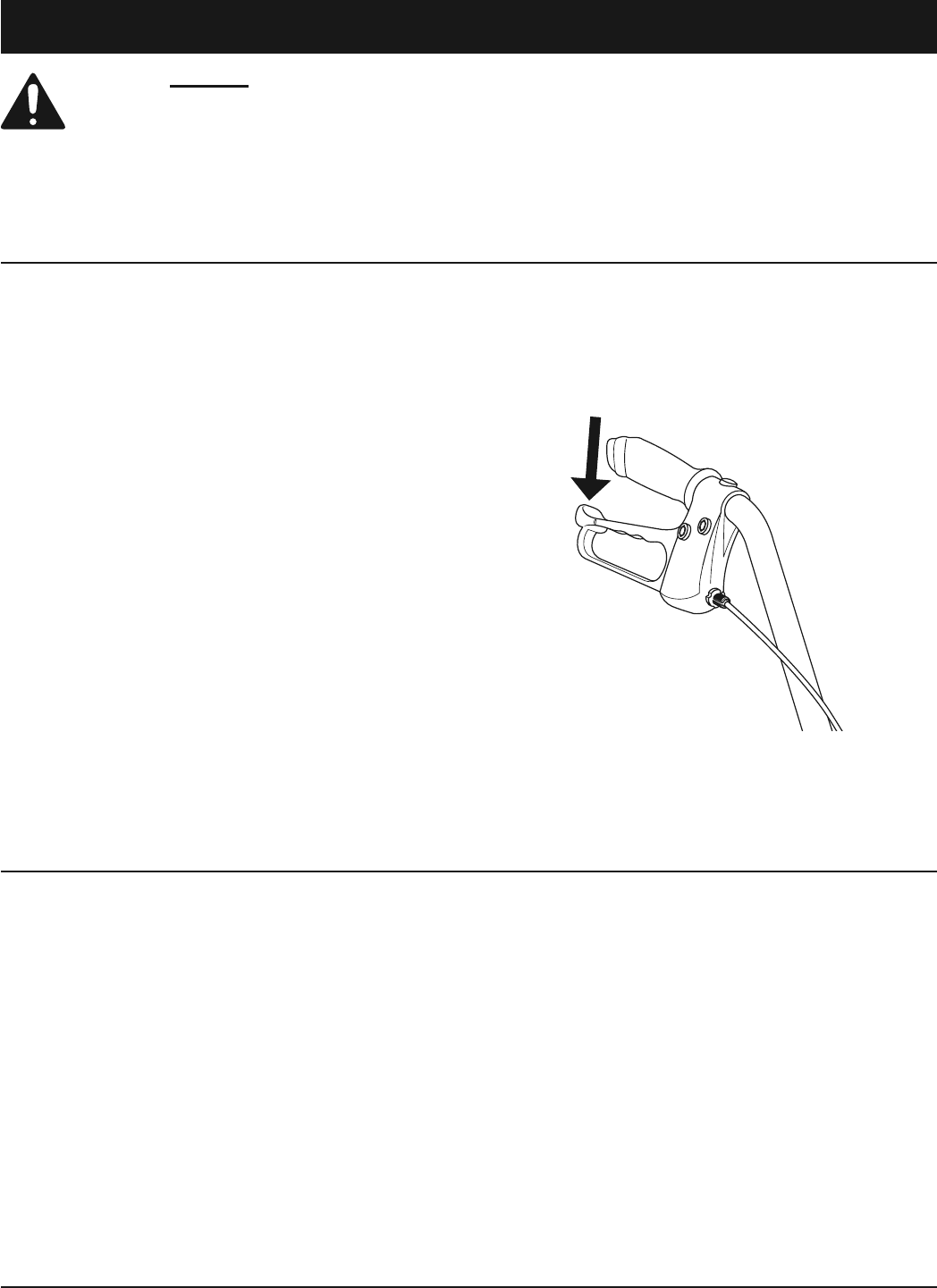
Page 4 For technical questions, please call 1-888-866-5797. Item 62547
Operation Instructions
Read the ENTIRE IMPORTANT SAFETY INFORMATION section
at the beginning of this document including all text under subheadings therein
before set up or use of this product.
Get training from your physician on proper Walker use
for your condition before using this Walker.
Walking Use
1. Open Walker completely, lay seat
down, and make sure that the
Hinge is pushed down flat.
2. Inspect before every use; do not use if parts
are loose or damaged. Check for wear and
tear and the tightness of all hardware.
3. Check Handlebar height and Brake
tension and adjust as needed before
every use, see page 3.
4. Apply gentle pressure to Handles
to check Walker stability.
5. Move the Walker steadily, do
not push the Walker so far away
that you lose your balance.
6. Keep your hands on the Hand Grips.
7. If you wish to slow down or stop, squeeze
both the Handbrakes at the same time.
Do not squeeze just one of the Handbrakes.
8. To keep the Walker from rolling, press
down on both the Handbrakes until they
click into place. To allow the Walker
to roll again, pull up on both of the
Handbrakes slightly to disengage them.
Figure A: Push Handbrake Down to Lock Wheel
Sitting
1. Check Brake tension and adjust as needed
before every use, see page 3.
2. Open Walker completely, lay seat
down, and make sure that the Hinge
is pushed down flat. Make sure the
Backrest is properly installed.
3. Make sure the walker is on a hard, level
surface to prevent tipping and movement.
4. To keep the Walker from rolling,
lock Brakes before sitting on seat by
pressing down on both the Handbrakes
until they click into place.
5. Back into the Walker slowly until the
backs of your legs touch the Seat.
6. Grasp the Hand Grips firmly,
and sit on the Seat.
7. Do not move the walker while seated.
8. To stand up, make sure Handbrakes are still
locked down, grasp the Hand Grips firmly,
and use your arms to help yourself stand.
Folding
1. Fold up the Seat. 2. Pull up on the strap underneath
the Seat to fold the Hinge.
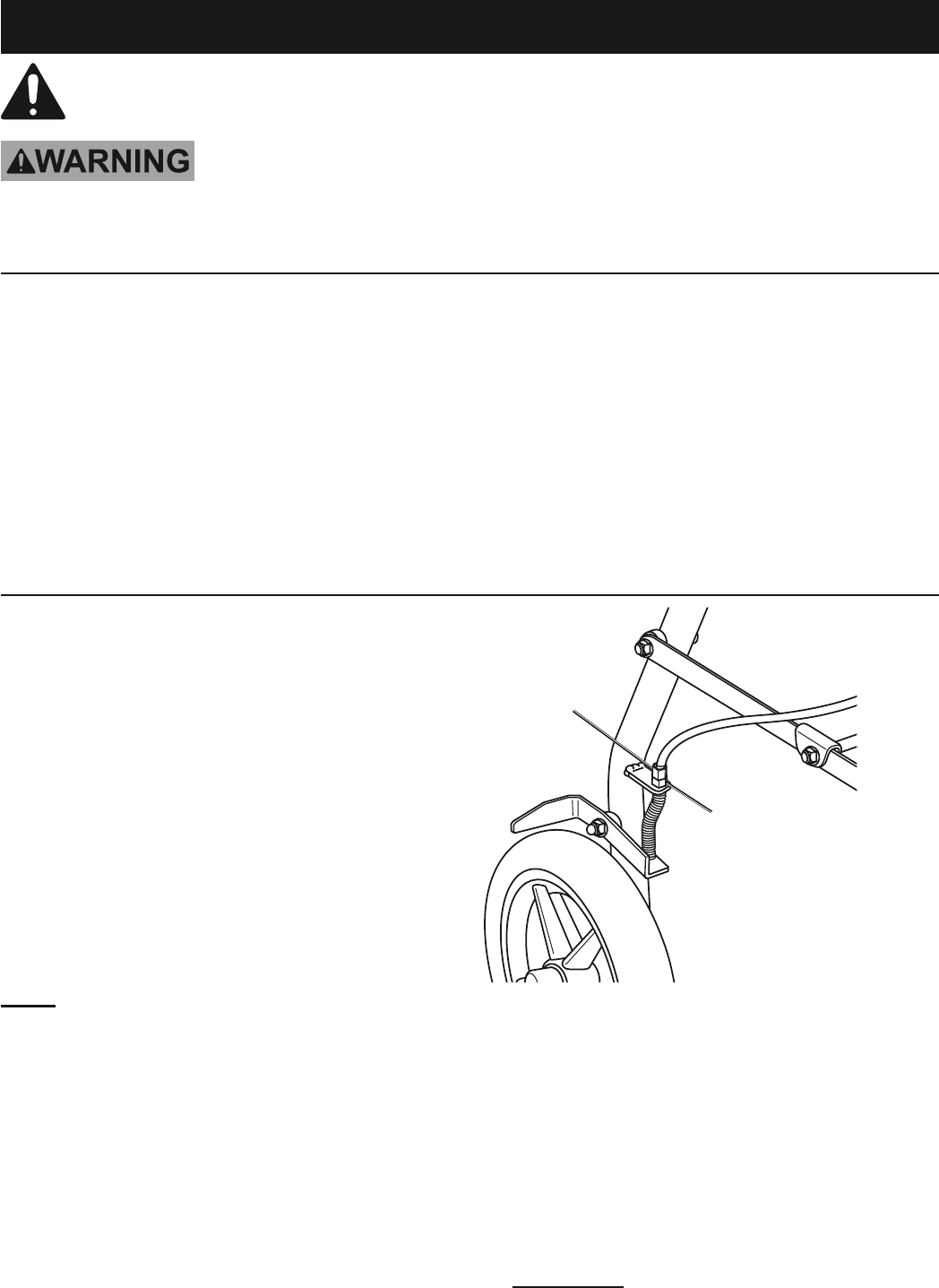
Page 5For technical questions, please call 1-888-866-5797.Item 62547
Maintenance Instructions
Procedures not specifically explained in this manual must
be performed only by a qualified technician.
TO PREVENT SERIOUS INJURY FROM PRODUCT FAILURE:
Do not use damaged equipment. If abnormal noise or vibration occurs,
have the problem corrected before further use.
Cleaning, Maintenance, and Lubrication
1. BEFORE EACH USE, inspect the general
condition of the Walker. Check for:
• loose or incorrectly adjusted brakes,
• loose hardware and wheels,
• misalignment or binding of moving parts,
• cracked or broken parts, and
• any other condition that may
affect its safe operation.
2. AFTER USE, wipe external surfaces
of the Walker with clean cloth.
3. On a regular basis, have a qualified
technician check the condition and safety
of this Walker. Eventually this Walker
will wear out and can no longer be used
safely. Do not use an unsafe Walker.
Brake Adjustment
1. Brake adjustment is needed if:
a. One Wheel or the other does
not completely stop when the
Handbrakes are squeezed.
b. One Wheel or the other does not
completely stop when the Handbrakes are
pressed down into their locked position.
c. If the Wheels do not turn freely with the
Handbrakes in the neutral position.
OR
d. If the Handbrakes require too much
force to engage or disengage them.
Note: Since the Brake Cables will stretch
over time, Brake Cable adjustment is
a normal part of maintenance.
2. Put both Handbrakes in their neutral
position. If the Handbrakes are
locked, pull up on both of them
slightly to disengage them.
Hold upper
nut still.
Turn lower nut to adjust:
clockwise to tighten,
counterclockwise to loosen.
Figure B
3. Using two small wrenches (sold separately)
hold the upper cable end still while
turning the nut underneath to
adjust Brake Cable tension:
• Turn the nut clockwise to tighten
the Brakes.
• Turn the nut counterclockwise to loosen
the Brakes.
4. WARNING! THOROUGHLY test the
Brakes after adjustment. Do not use
this Walker with untested Brakes.

Page 6 For technical questions, please call 1-888-866-5797. Item 62547
PLEASE READ THE FOLLOWING CAREFULLY
THE MANUFACTURER AND/OR DISTRIBUTOR HAS PROVIDED THE PARTS LIST AND ASSEMBLY DIAGRAM
IN THIS DOCUMENT AS A REFERENCE TOOL ONLY. NEITHER THE MANUFACTURER OR DISTRIBUTOR
MAKES ANY REPRESENTATION OR WARRANTY OF ANY KIND TO THE BUYER THAT HE OR SHE IS
QUALIFIED TO MAKE ANY REPAIRS TO THE PRODUCT, OR THAT HE OR SHE IS QUALIFIED TO REPLACE
ANY PARTS OF THE PRODUCT. IN FACT, THE MANUFACTURER AND/OR DISTRIBUTOR EXPRESSLY
STATES THAT ALL REPAIRS AND PARTS REPLACEMENTS SHOULD BE UNDERTAKEN BY CERTIFIED AND
LICENSED TECHNICIANS, AND NOT BY THE BUYER. THE BUYER ASSUMES ALL RISK AND LIABILITY
ARISING OUT OF HIS OR HER REPAIRS TO THE ORIGINAL PRODUCT OR REPLACEMENT PARTS
THERETO, OR ARISING OUT OF HIS OR HER INSTALLATION OF REPLACEMENT PARTS THERETO.
Parts List and Diagram
Parts List
Part Description Qty
1 Right Hand Grip 1
2 Left Hand Grip 1
3 Handbrake and Cable 2
4Height Adjustment Knob 2
5 Backrest Bracket 2
6 Seat 1
7Brake Arm 2
8Cable Adjuster 2
9 Cable Spring 2
10 Cable Fastener 2
11 Hinge Asm. 1
Part Description Qty
12 Axle Cap 4
13 Axle Bearing 8
14 Front Axle Bolt 2
15 Pivot Bearing 4
16 Wheel 4
17 Pivot Cap 2
18 Fork 2
19 Backrest 1
20 Right Handlebar 1
21 Left Handlebar 1
22 Basket 1
Record Serial Number Here:
Note: If product has no serial number, record month and year of purchase instead.
Note: Some parts are listed and shown for illustration purposes only,
and are not available individually as replacement parts.
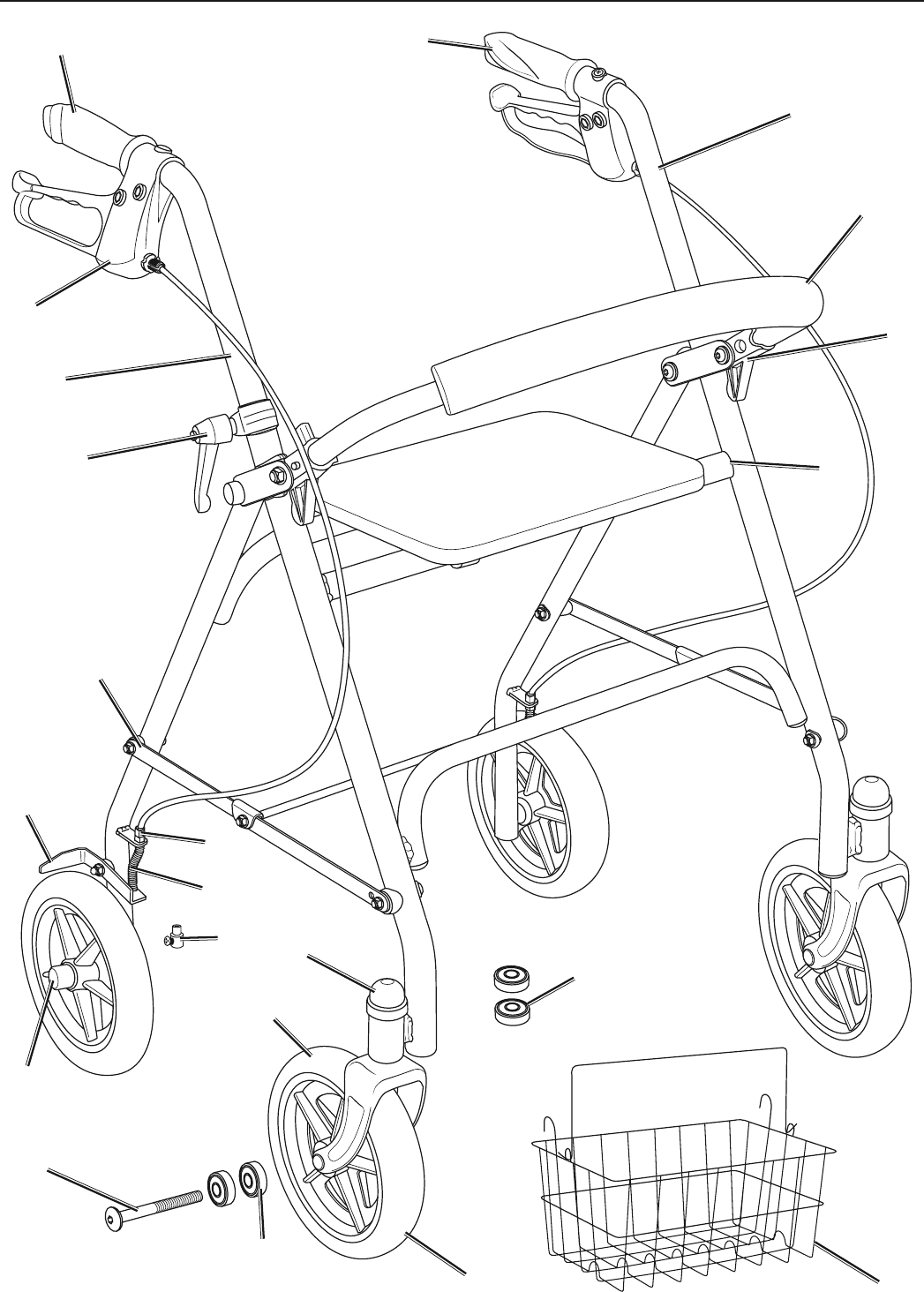
Page 7For technical questions, please call 1-888-866-5797.Item 62547
Assembly Diagram
1 2
3
4
5
6
7
8
9
10
11
12
13
14
15
16
17
18
19
20
21
22

3491 Mission Oaks Blvd. • PO Box 6009 • Camarillo, CA 93011 • 1-888-866-5797
Limited 90 Day Warranty
Harbor Freight Tools Co. makes every effort to assure that its products meet high quality and durability standards,
and warrants to the original purchaser that this product is free from defects in materials and workmanship for the
period of 90 days from the date of purchase. This warranty does not apply to damage due directly or indirectly,
to misuse, abuse, negligence or accidents, repairs or alterations outside our facilities, criminal activity, improper
installation, normal wear and tear, or to lack of maintenance. We shall in no event be liable for death, injuries
to persons or property, or for incidental, contingent, special or consequential damages arising from the use of
our product. Some states do not allow the exclusion or limitation of incidental or consequential damages, so the
above limitation of exclusion may not apply to you. THIS WARRANTY IS EXPRESSLY IN LIEU OF ALL OTHER
WARRANTIES, EXPRESS OR IMPLIED, INCLUDING THE WARRANTIES OF MERCHANTABILITY AND FITNESS.
To take advantage of this warranty, the product or part must be returned to us with transportation charges
prepaid. Proof of purchase date and an explanation of the complaint must accompany the merchandise.
If our inspection verifies the defect, we will either repair or replace the product at our election or we may
elect to refund the purchase price if we cannot readily and quickly provide you with a replacement. We will
return repaired products at our expense, but if we determine there is no defect, or that the defect resulted
from causes not within the scope of our warranty, then you must bear the cost of returning the product.
This warranty gives you specific legal rights and you may also have other rights which vary from state to state.