6 Operation Manual Plato
User Manual:
Open the PDF directly: View PDF ![]() .
.
Page Count: 5

!
- -1
Overview!
A student’s life can be fun and easy, until out of nowhere the semester is about to end and you
realize it’s the time of the year that you regret not studying earlier. You start digging into your work
and realise that you need to catch up on a lot. You need someone to help you with whatever subject
you are struggling with. You need help and you need it now! You decide to get a tutor. But where
can you find one? That is where Plato comes in…!
Plato is a platform that connects students with tutors from your university, by using an app on your
phone. You simply start the app, sign-up and you are ready to start looking for a tutor.!
Plato not only simplifies the process of getting help for students, but can be a huge time saver for
tutors as well. It brings students and tutors together on a unified platform. Tutors no longer have to
put up ads, negotiate rates or struggle with how to connect with potential customers. They simply
sign up on Plato and whenever their schedule allows it, make themselves available to be contacted.
Just sit back and let Plato take care of all the rest.!
Let us start using Plato...!
Plato!
Student-Tutor Matching Platform!
PSIT3, Autumn Semester 2017"
!
Raphael Gurtner | Alexandros Soultanis | Dominik Bachmann | Julian Visser
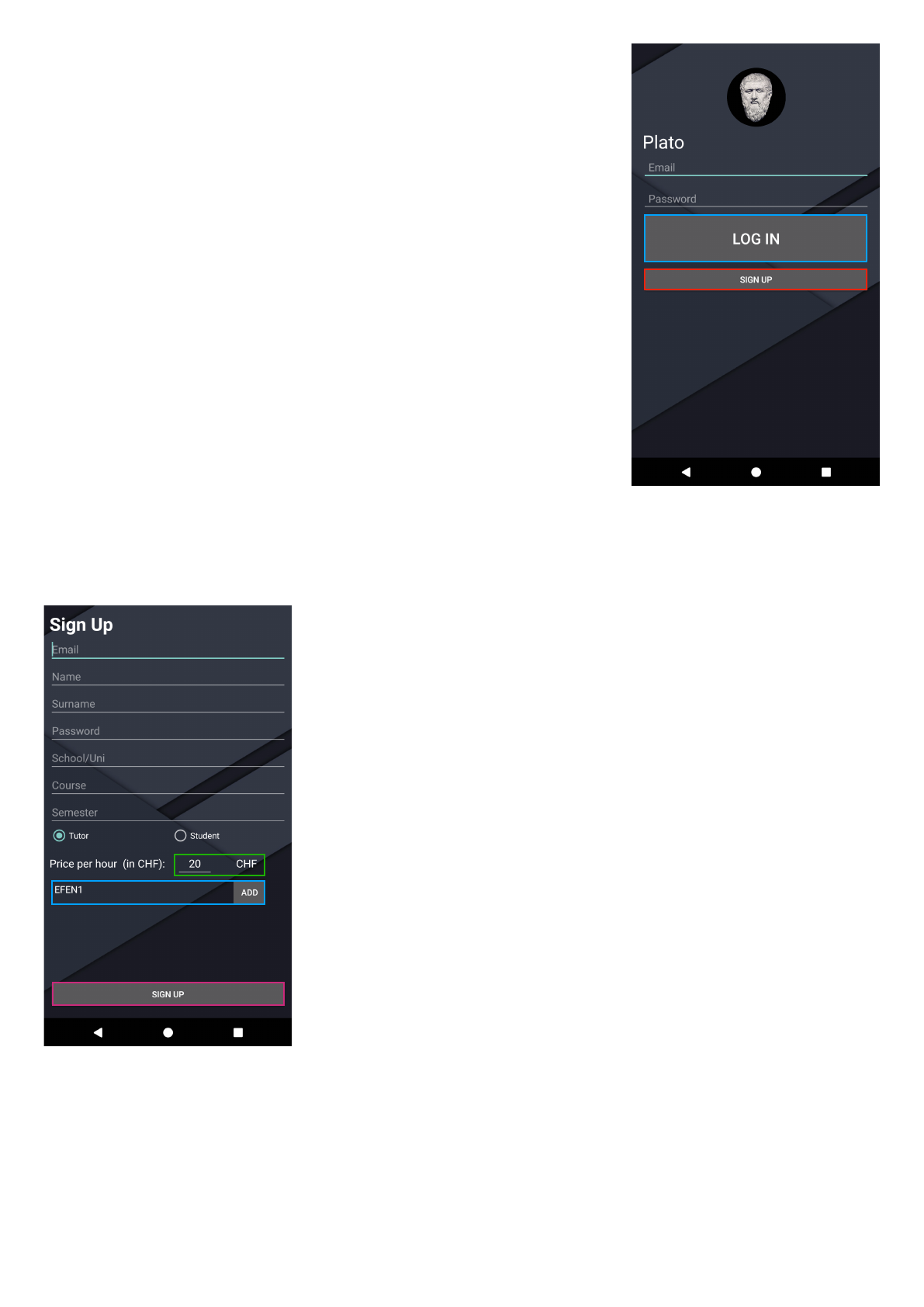
#
!
- -2
Create User!
When you first start up Plato, you are presented with a start-up
screen that lets you log in or sign up.!
When you create your new profile, you have to choose between
being a tutor or a student. Once you have created your profile, it is
no longer possible to switch between tutor and student. In case you
sign up as a student but later decide that you would like to become
a tutor, just sign up again as a tutor so that you have two distinct
profiles for each role.!
•If you want to become a tutor, click on the “SIGN UP” button and
follow step 1 Tutor. If you already have a tutor profile, click on the
“LOG IN” button, enter your email and password and skip 1 Tutor
a).
•If you want to become a student, click on the “SIGN UP” button
and follow step 2 Student. If you already have a student profile,
click on the “LOG IN” button, enter your email and password and
skip 2 Student a).
1 Tutor
a) Create tutor profile
I. After clicking the “SIGN UP” button, you are forwarded to a
sign-up form. Please enter your email1, name2 and surname3,
a password4*, your university abbreviation5 (e.g. ZHAW or
UZH), your course of study6 (e.g. IT or ET) as well as the
highest semester7 you have successfully completed.
II. Next, select the "Tutor" radio button.
III. Set your price per hour.
IV. Now select all the subjects you feel comfortable tutoring. Do
this by selecting one at a time from the dropdown list and add
them to your profile by tapping the "Add" button. You can add
as many subjects as you want.
V. Once you have completed filling in the sign-up form, make
sure your entries are correct and tap the "SIGN UP" button
located at the bottom of the screen to continue.
Congratulations, you are now officially a tutor on Plato! From
now on when you start Plato, you can login with your tutor
account and start helping students.!"
!"
1"
2"
3"
4"
5"
6"
7"
* Your password has to consist of at least eight characters.
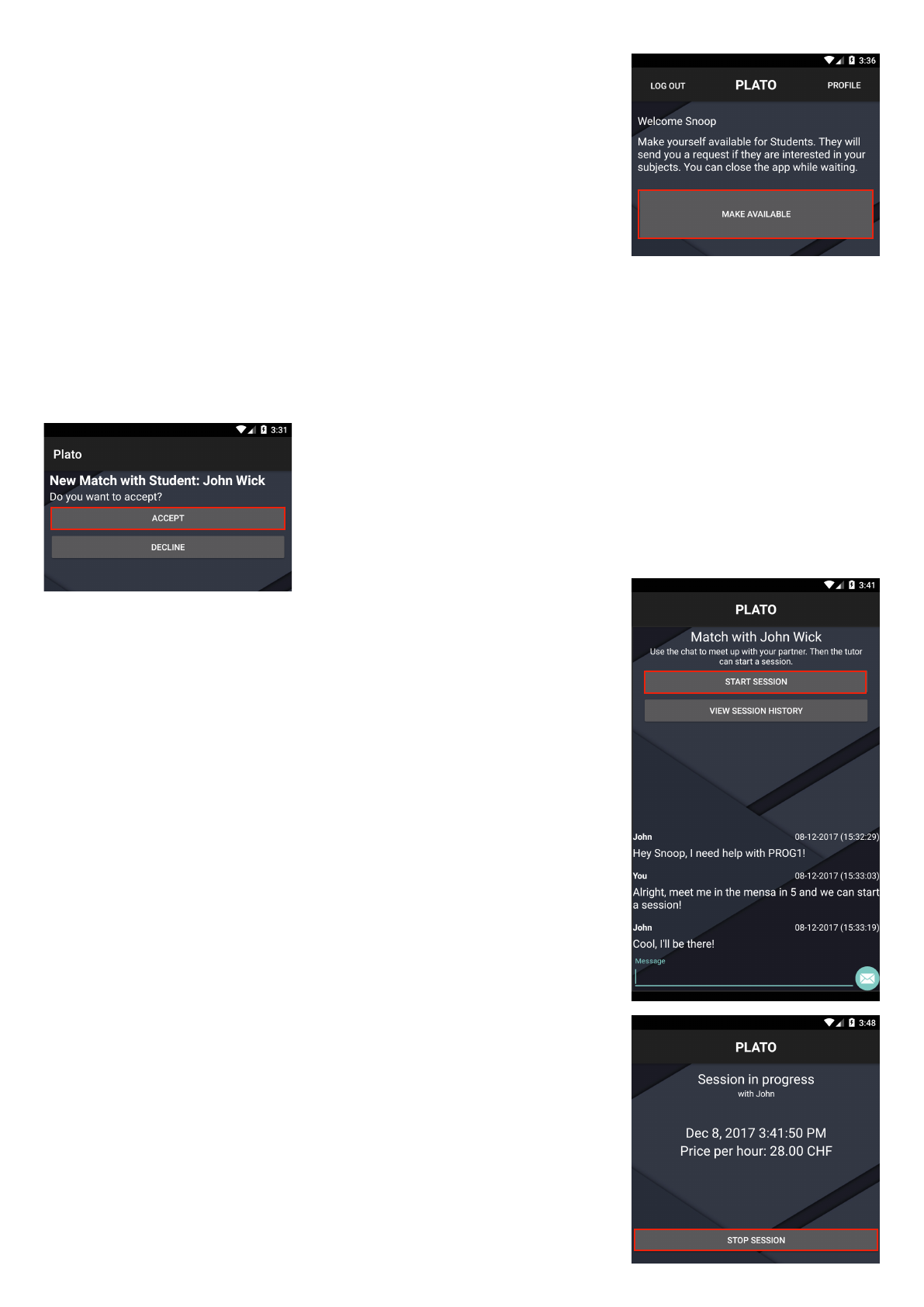
- -3
b) Make available
After creating a profile (or logging back on if you already have an
account), it is time to let students know you are available for tutoring
sessions. When you are ready and have time to be contacted by
potential students, tap the button “MAKE AVAILABLE". You are now
available to be found and requested by students who are looking for
help in one of the subjects that you included in your profile."
c) Wait for request
Now it is time to wait for your first request. Remember the demand for tutoring sessions can vary,
depending on the time of day and season. More requests can be expected before exams take
place, usually in January, February, May and June."
d) Get requested
If a student needs help in a subject you tutor, he or she can make
a request to you. Once this happens, you are automatically
presented with a request screen, you have to accept in order to
hold your first tutoring session."
d) Arrange a meeting place
After accepting the request, you and your student are presented
with a match screen: Here you can contact the student, start a new
session as well as see past tutoring sessions you and that student
have completed before. Now it is time to say hello to your first
student: start typing a message to your student at the bottom of the
screen. It is up to you to arrange the exact time and place to meet.!
g) Stop session
After completing your tutoring session, tap “STOP SESSION” on the
session info screen to finish. Congratulations, you have just
completed your first ever tutoring session on Plato!!
e) Start tutoring session!
Before starting a tutoring session, tap “START SESSION” on your
match screen to begin the session. In case you find yourself
somewhere else within Plato, go back to your start screen where
you will find all previous matches at the bottom of the screen. Tap
on the corresponding match with the student you are about to tutor
and start the session from there. When you do so, you are
presented with a session info screen that allows you to see the
currently active session details.!
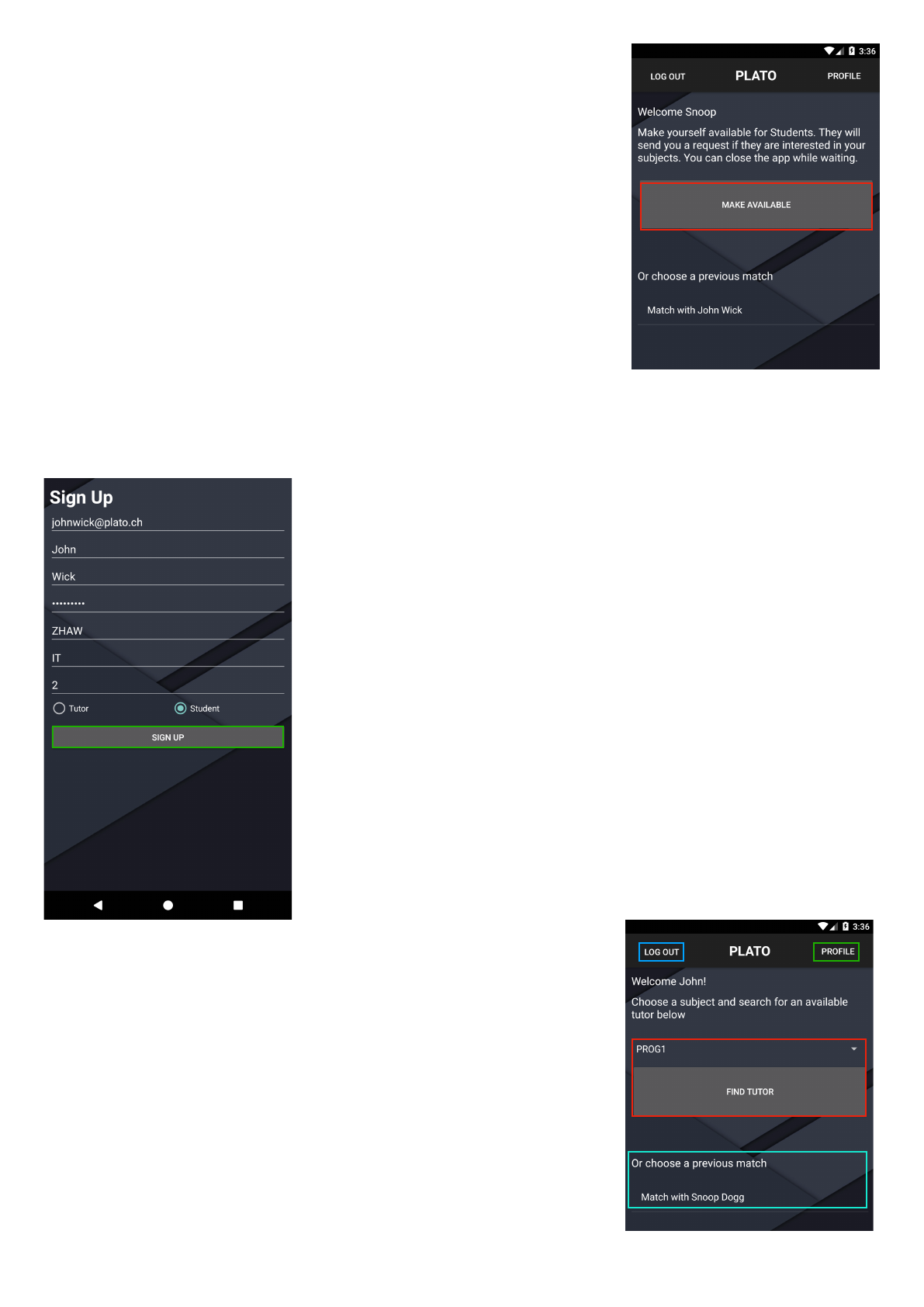
- -4
h) Make unavailable
That was exhausting, now it is time to relax and not get requests.
Go back to your main screen and tap “MAKE UNAVAILABLE” so
that you are no longer visible to students. As long as you are
available, you can get requests from students whose subject
matches one of yours. Make sure you make yourself available as
often as you can and like but do not forget to make yourself
unavailable if you do not have time to tutor. Remember, the idea of
Plato is to provide students with immediate help, when they need it,
which is why your availability status should match your real
availability. Previously matched students can always contact you by
chat if you are unavailable and want to ask whether you could
possibly find time to tutor them
2 Student
a) Create student profile
I. After clicking the “SIGN UP” button, you are then forwarded to
a sign-up form. Please enter your email1, name2 and
surname3, a password4*, your university abbreviation5 (e.g.
ZHAW or UZH), your course of study6 (e.g. IT or ET) as well as
the highest semester7 you have successfully completed.
II. Next, make sure that the "Student" radio button is selected.!
III. Once you have completed filling in the sign-up form, make
sure your entries are correct and tap "SIGN UP" at the bottom
of the screen to continue. Congratulations, you are now
officially a student on Plato! From now on when you start
Plato, you can login with your student account to look for good
tutors."
After creating a profile (or logging back on if you already have an
account), you will find yourself on the main screen from where you
can start a new search, see your previous matches with a tutor, go
to your profile or log back out.$
1"
2"
3"
4"
5"
6"
7"
* Your password has to consist of at least eight characters.

- -5
b) Find tutor
You are now ready to find a tutor to help you with your work:!
I. From the dropdown, choose the subject in which you would
like tutoring.!
II. Tap o n "FIND TUTOR" to start searching.!
III. If there are available tutors who can help you with the
selected subject, they will appear on the screen. Select the
tutor you like and the selected tutor will be notified about your
request.!
IV. Now wait until the tutor confirms your request. If accepted,
you will be forwarded to a match screen: Here you can
contact the tutor and see past tutoring sessions you and that
tutor have completed. Now it is time to contact your tutor: say
hi in the chat at the bottom of the screen.
c) Arrange a meeting place!
A new chat is created every time a new match is made with a tutor.
The created chat with the tutor remains, so that you can contact
previously matched tutors at any time. In the chat, arrange with your
tutor where and when you want to meet up.!
d) Get tutored
After you have met up in person
and are ready to start the lesson,
the tutor will start a new session.
You will get a notification about the
start of the session. During an
active session, you are presented
with an info screen that allows you
to see the currently active session
details. Once your lesson is over,
the tutor will stop the session.
e) Pay the tutor
Once the tutor has stopped the session, you are presented with the
details including the final price of the just completed lesson. You will
then pay the tutor in cash. Congratulations, you have just completed
your first lesson on Plato! We hope that you learned something new
and will come back the next time you need help. Remember, Plato
is about getting help, when you – the student – needs it, so do not
hesitate to look for a tutor whenever you need one – we only show
you tutors that are available right away.!"