8.4.1.2 Packet Tracer Skills Integration Challenge Instructions
User Manual:
Open the PDF directly: View PDF ![]() .
.
Page Count: 3
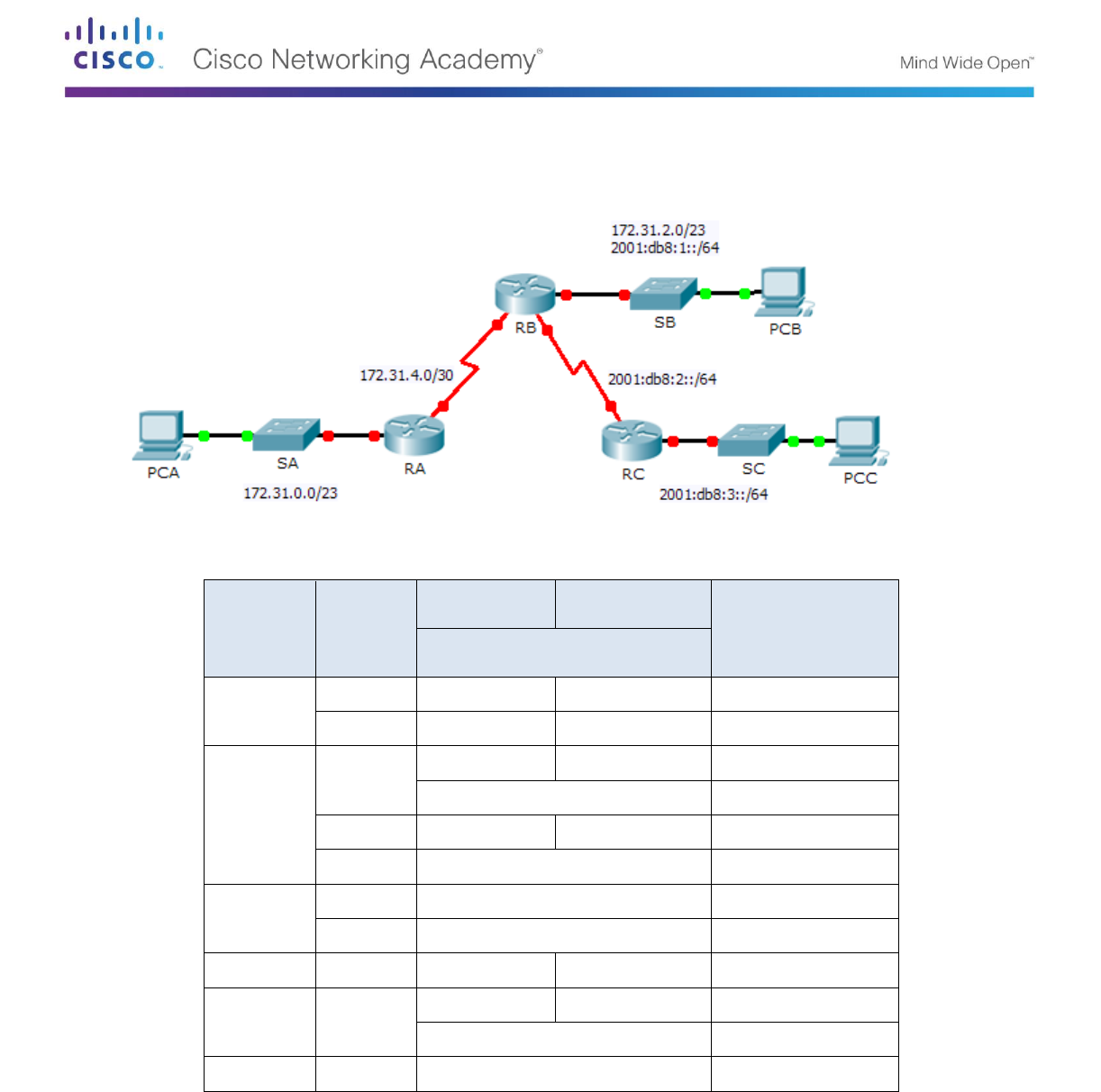
© 2016 Cisco and/or its affiliates. All rights reserved. This document is Cisco Public. Page 1 of 3
Packet Tracer – Skills Integration Challenge
Topology
Addressing Table
Device
Interface
IPv4 Address
Subnet Mask
Default Gateway
IPv6 Address/Prefix
RA
G0/0
172.31.0.1
255.255.254.0
N/A
S0/0/0
172.31.4.1
255.255.255.252
N/A
RB
G0/0
172.31.2.1
255.255.254.0
N/A
2001:DB8:1::1/64
N/A
S0/0/0
172.31.4.2
255.255.255.252
N/A
S0/0/1
2001:DB8:2::1/64
N/A
RC
G0/0
2001:DB8:3::1/64
N/A
S0/0/0
2001:DB8:2::2/64
N/A
PC-A
NIC
PC-B
NIC
PC-C
NIC
Background
In this Skills Integration Challenge, your focus is OSPFv2 and OSPFv3 configurations. You will configure IP
addressing for all devices. Then you will configure OSPFv2 routing for the IPv4 portion of the network and
OSPFv3 routing for the IPv6 portion of the network. One router will be configured with both IPv4 and IPv6
configurations. Finally, you will verify your configurations and test connectivity between end devices.

Packet Tracer – Skills Integration Challenge
© 2016 Cisco and/or its affiliates. All rights reserved. This document is Cisco Public. Page 2 of 3
Note: This activity is graded using a combination of assessment items and connectivity tests. The instructions
window will not show your score. To see your score, click Check Results > Assessment Items. To see the
results of a specific connectivity test, click Check Results > Connectivity Tests.
Requirements
Use the following requirements to configure RA addressing and OSPFv2 routing:
o IPv4 addressing according to the Addressing Table
o Process ID 1
o Router ID 1.1.1.1
o Network address for each interface
o LAN interface set to passive (do not use the default keyword)
Use the following requirements to configure RB addressing, OSPFv2 routing and OSPFv3 routing:
o IPv4 and IPv6 addressing according to the Addressing Table
Set the Gigabit Ethernet 0/0 Link Local address to FE80::1
o OSPFv2 routing requirements:
Process ID 1
Router ID 2.2.2.2
Network address for each interface
LAN interface set to passive (do not use the default keyword)
o OSPFv3 routing requirements:
Enable IPv6 routing
Process ID 1
Router ID 2.2.2.2
Enable OSPFv3 on each interface
Use the following requirements to configure RC addressing and OSPFv3 routing:
o IPv6 addressing according to the Addressing Table
Set the Gigabit Ethernet 0/0 Link Local address to FE80::3
o OSPFv3 routing requirements:
Enable IPv6 routing
Process ID 1
Router ID 3.3.3.3
Enable OSPFv3 on each interface
Configure PCs with appropriate addressing.
o PCA and PCB IPv4 addressing must use the last assignable address in the IPv4 subnet.
o PCB and PCC IPv6 addressing must use the second assignable address in the IPv6 network and the
link-local FE80 address as the default gateway.
o Finish the Addressing Table documentation
Verify your configurations and test connectivity
o OSPF neighbors should be established and routing tables should be complete
o Pings between PCA and PCB should be successful
o Pings between PCB and PCC should be successful

Packet Tracer – Skills Integration Challenge
© 2016 Cisco and/or its affiliates. All rights reserved. This document is Cisco Public. Page 3 of 3
Note: If OSPFv3 has not converged, check the status of interfaces using the show ip ospf interface
command. Sometimes, the OSPFv3 process needs to deleted from the configuration and reapplied to force
convergence.