8.4+Revising+Poor+Instructions
User Manual:
Open the PDF directly: View PDF ![]() .
.
Page Count: 2
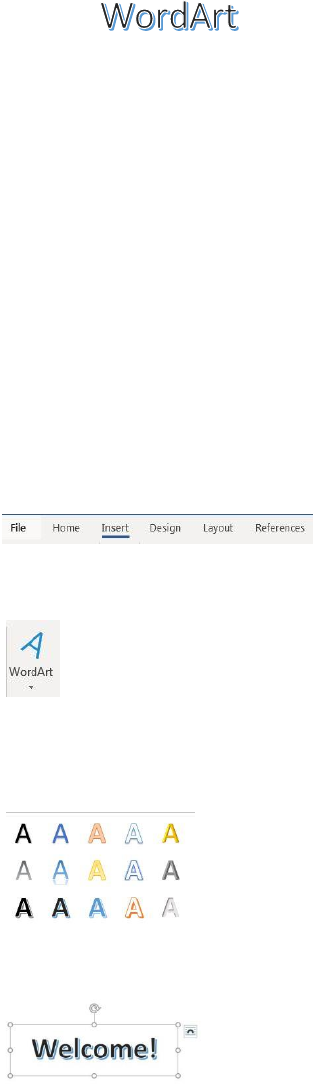
Amy Cook
CS 308
W08 Assignment: 8.4 Revising Poor Instructions
How To Add To Your Text
When using Microsoft Word, you may be eager include some special effects to enhance the appearance
of text. You can add special effects in various ways, for example, to create a shadowed, rotated, or
colorful text. The following instructions will guide you in successfully making some basic changes to your
text to give it interesting effects.
Equipment Needed
• Computer
• Windows Vista or newer
• Microsoft Word Program
How To Insert WordArt
1. Open a new or existing Word Document.
2. Click the “Insert” button on the main toolbar.
3. Select the “WordArt” option to open the style choices.
Note: You will be able to adjust the style later.
4. Choose which WordArt style you prefer.
5. Type your text in the text box area.
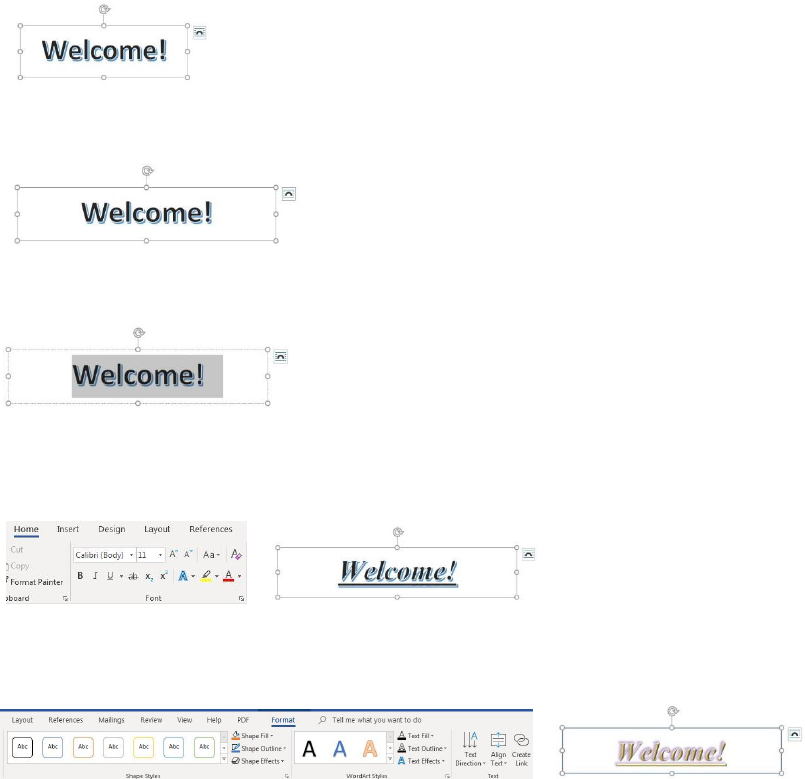
How To Edit WordArt
You can change many features of your WordArt including the font, colors, and effects. Choose one or
more of the following options to change the way your WordArt looks in your document.
1. Click on the WordArt text box.
2. Drag the edges of the text box to changes its size.
3. Highlight the WordArt text.
4. Select the “Home” button on the main toolbar to change the font style, size, and other font
features.
5. Select the “Format” button on the main toolbar to change the colors, shape, and other WordArt
effects.