SERIES 884 TIME CLOCK Diehl Manual
User Manual: 884-Diehl-manual
Open the PDF directly: View PDF ![]() .
.
Page Count: 2
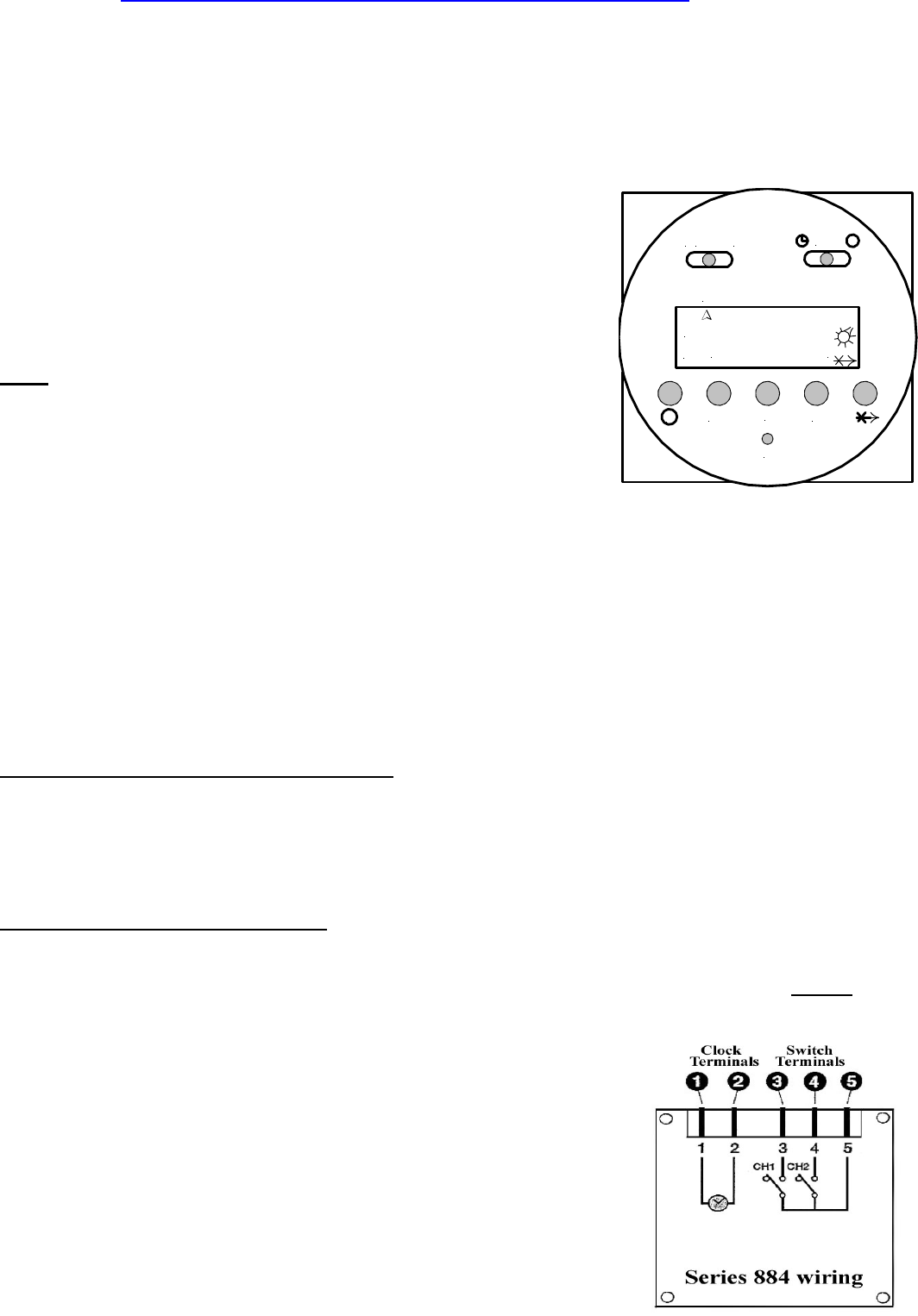
Series 884 digital time clock: setting instructions
This time clock provides flexible timing for daily and/or weekly
programming. Setting the 884 is simple and fast by means of push
buttons and display prompts. This timer combines 24 hour/7 day timing.
Up to 8 on/off operations are allowed for each day for a total of up to 56
switching cycles per week.
Minimum time setting is 1 minute. Lithium battery provides 5 year
backup.
Note: to save time you can set up each on/off cycle;
- A) to be unique for each individual day, or
- B) for Monday to Friday (days 1 to 5), or
- C) for weekends only (days 6 & 7), or
- D) for all days except Sunday (days 1 to 6) , or …
- E) the entire week at one time. This can save a lot of time
when programming the “on” and “off” cycles.
Directions: slide the “RUN” switch to “P”,
- Press the “1…7” seven times and notice a single arrow will move in steps below the 1-7 numbers,
indicating the individual days of the week
- The next time you press the button you will see days 1 to 5 highlighted with arrows (Monday to
Friday).
- The next time you press “1…7” you will see arrows highlighting 6 and 7 (weekends).
- The next time you press “1…7” you will see arrows highlighting all days except Sunday
- The next time you press “1…7” you will see arrows highlighting all days of the week.
#1 Setting the current time and current day:
- slide “RUN” switch to left symbol of clock face.
- press 1….7 button until arrow points to current day (1=Monday, 2=Tuesday, etc.). Press “ h ” then “ m ”
buttons to set the current time. The “PM” indicator shows noon to 11:59 p.m.
- slide “RUN” switch to “run”. The clock colon will blink between the hours and minutes.
#2 Setting each cycle to “switch on”
- slide the RUN switch to “ P ”, a “1“ indicates this is the first switch cycle and a “bulb” icon indicates a switch-
on condition (circuit closes). (Hint: odd numbers indicate a “switch-on” cycle.)
- press 1....7 button until arrows point to selected day(s) you want this ON cycle to occur. (see “Note” above
instructing how to choose days of the week)
- press “ h ” and “ m ” buttons to show switch-on time, noting the “PM” indicator.
1 2 3 4 5 6 7
1...7 hm
P
P
RUN
AUTOI O
R
AM
PM
http://waterheatertimer.org/Woods-timers-and-manuals.html#dial

#3 Setting each cycle to “switch off”
- slide RUN switch to “ P “ press “p” button, note switch cycle number changes to 2 and bulb blinks, indicating
switch-off (circuit opens). (Hint: even numbers indicate a “switch-off” cycle.)
- press 1...7 button until arrows point to selected day(s) you want this OFF cycle to occur.
- press “ h ” and “ m ” button to select-switch-off time.
* Remember you can repeat the above steps to program up to 8 on/off events for each day of the week. By
pressing the lower “ P “ button you can advance to the desired on/off cycle.
- slide RUN switch to RUN position.
- The clock colon will blink.
#4 Autorun mode
- set time and day and desired switch cycles.
- slide set switch to “RUN” and mode switch to “AUTO”. Switching will begin with the next switch-on set time.
#5 To switch the override ON
- slide mode switch to “ I ”.
- the switch remains on indefinitely (circuit closed).
#6 To switch the override OFF
slide mode switch to “ 0 “. The switch remains off indefinitely (circuit open).
#7 Skip cycle
in automatic run mode, press the “ X—> “ button, the next program is skipped
#8 Setting error
If “ EEE “ appears, a setting error exists. The switch cycle number in error is shown. Slide set switch to p.
press button until cycle is shown. review this and the following setting to correct error slide set switch to “
RUN “.
#9 Clear any setting
- slide the RUN switch to “ P “, press the lower “ P “ button to show switch cycle you want to clear.
- press 1...7 button until no days are indicated. Repeat for the following switch cycle. This on/off cycle is
now inactive.
#10 Clear all
To erase all settings, press “ R “.