AED_767_Brochure_Jun82 AED 767 Brochure Jun82
AED_767_Brochure_Jun82 AED_767_Brochure_Jun82
User Manual: AED_767_Brochure_Jun82
Open the PDF directly: View PDF ![]() .
.
Page Count: 6

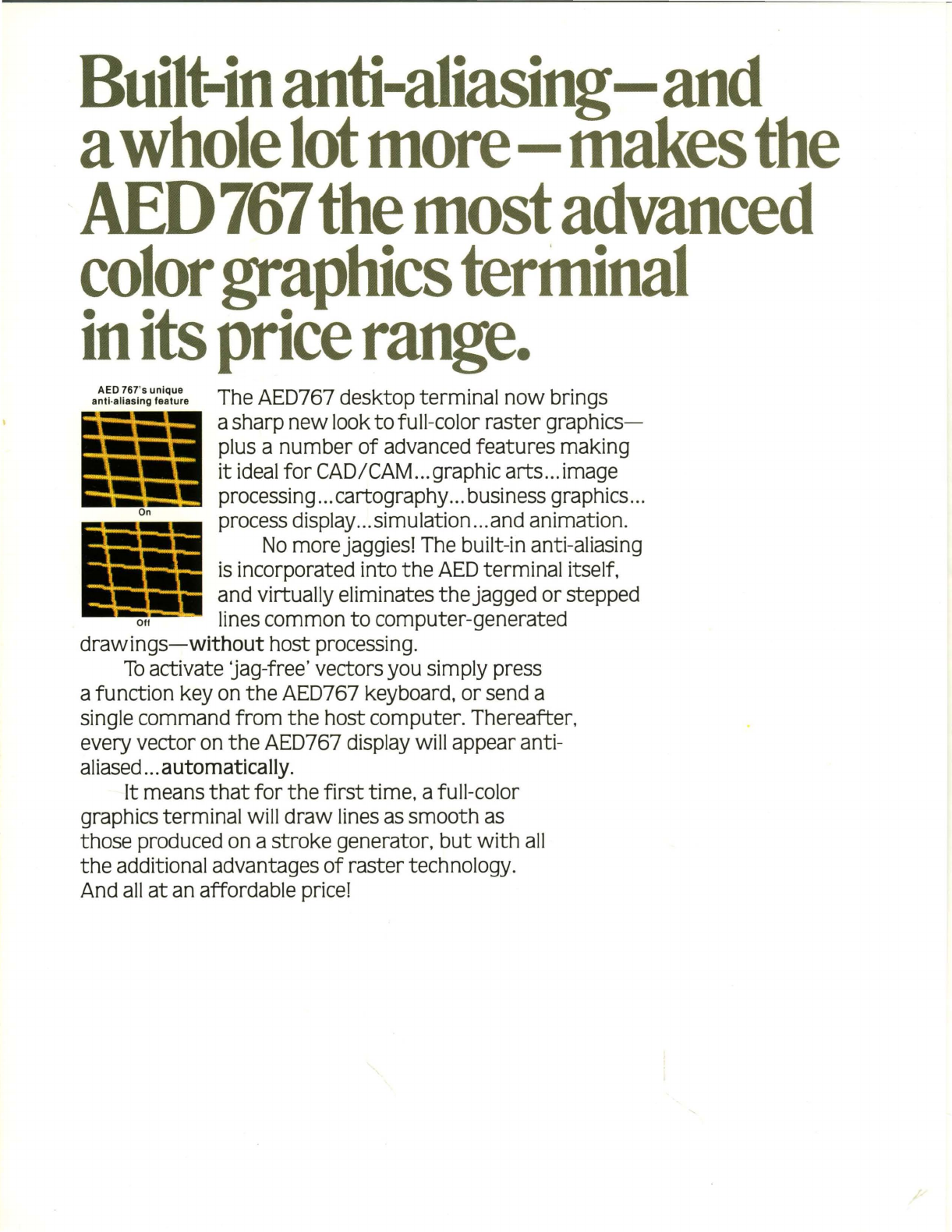
Built-in
anti-aliasing
-and
a
whole
lot
more-
makes
the
AED
767
the
most
advanced
color
graphics
terminal
in
its
price
range.
a~t~.~,i:~
'
~9Uf~~t~~e
The AED767 desktop terminal
now
brings
..
..
.1
.,
l'
l~
~
,
n •
~
~
I:"""
~'
11
tl
l~
-
....
-
,,-
a sharp
new
look
to
full-color raster
graphics-
plus a number
of
advanced features making
it
ideal
for
CAD/CAM
...
graphic arts
...
image
processing
...
cartography
...
business graphics
...
process display
...
simulation
...
and animation.
No
more jaggies! The built-in anti-aliasing
is
incorporated
into
the
AED
terminal itself,
and virtually eliminates
the
jagged
or
stepped
lines common
to
computer-generated
drawings-without
host processing.
To
activate 'jag-free' vectors you simply press
a function key on
the
AED767 keyboard,
or
send a
single command
from
the
host computer. Thereafter,
every vector on
the
AED767 display will appear anti-
aliased
...
automatically.
It
means
that
for
the
first
time, a full-color
graphics terminal will
draw
lines
as
smooth
as
those produced on a stroke generator,
but
with
all
the
additional advantages
of
raster technology.
And all
at
an
affordable price!

Versatile
features
to
satisfy
all,
Business
CAD/CAM
O~ticallY
super
i
or
resolution.
The
A
0767
has
the
highest resolution
of
any
desktop color graphics
terminal-with
a
1 K x 1 K x 8 virtual address
space
and
a 768 x 575-pixel viewing window. The
result? Your color drawings will
be
smoother than ever before.
There
is
another advantage
to
high
resolution: almost
infinite
precision. The
767
can
visually accommodate even your
Lef
t.
Business most complex drawings.
With
no "jaggies"
Graphics image
whatsoever-when
you activate built-in
provided by Ken anti-aliasing.
Wilkerson.
AED.
R
ight.
CAD
image
of
a More viewable information.
You
have
VLSI
chip generated a large 768 x 575-pixel viewing window.
by
Julian Gomez.
SO
you
can
see
more
of
your
image
at
any
Cal
Te
ch
I J
PL.
given
time
. The remaining portion
of
your
Cartography
Graphic
Arts image resides in memory. and
is
easily
viewable
at
any
time
through
panning.
256-
color
display.
You
can
display 256
co
lors simultan
eously-from
a
full
palette
of
16
.8 mi
ll
ion! Every shade, hue. and
subt
lety
of
color
is
at
your
command.
making
the
767
just
right
for
CAD/CAM,
Left
. Mapping image graphic arts. image processing. and
provided by
Geo
Based business graphics.
Systems. Inc
..
Ral
eigh,
Unique
blue-line
grid
. A feature unique
N.
C.
Right. The program
to
the
767
is
a blue
drafting
grid
that
will
for
this
graphic was appear
on
the
display screen whenever
developed by Yoichiro you
want-at
any intensity level you
Kawaguchi
at
NTI
and choose. The grid
can
be
turned
on
and
off
provided by
ASR.
without
affecting
the
image
on
the
screen.
International.
It
is
particularly useful
as
a reference
Imaging
guide whenever maximum orthogonality
is
desired. such
as
in
IC
or
PCB
design, or
in
schematic development. And,
because
it
is
generated in
the
internal
firmware
of
the
767,
it
doesn't occupy valuable video
memory.
Conics
generation. Constructing conics
from
individual vectors
ca
n
be
a
time
-
consuming process. The 767 speeds up
Left
. Image
of
planets
your
drawing by
letting
you generate
generated by Paul circles. ellipses. stipple-filled rectan-
Xander.
Jr
..
of
gles. color-filled rectangles, and
closed
-
Computer Graphics curve-filled polygons
with
simple com-
Lab. NYIT. mands
from
either
the
keyboard or your
Right. Process Display
image generated by computer.
Roy
Smith
.
AED.
Selectable
refresh
rates
.
You
can
select
Simulation
TV
Production
from
three refresh
rates-for
full com-
patibility
with
either
U.S
.
or
European
television, or
at
a faster rate
for
flicker-
free operation.
This unique capability lets you create
your
drawing.
for
example,
at
a refresh
rate
fast
enough
to
banish annoying
.1 flicker. then decrease
the
rate
for
full
Left
. Molecule image compatibility
with
standard broadcast
generated by Tom
Ferrin
of
Computer
video.
No
other
raster graphics terminal
Graphics Lab
..
Un
iv.
on
the
market
offers
you
this
flexibility!
Calif.
at
San
Francisco,
Right. The program 640 X 483
operation
. The 767 normally
for
this
TV image was operates
at
640 pixels by
483
lines. This
developed by Dick
Lundin and Lance eliminates clipping
of
image edges
in
TV
Williams
of
Computer app
li
cations. Alternative display
sizes
are
Graphics Lab. NYIT. 512 x 512. and 768 x 575.

,our
graphics
&
imaging
needs.
Tektronix emulation. The 767 emulates
the
Tektronix 4010 family
of
storage
ter
-
minals.
so
you
can
take advantage
of
the
large body
of
software already available
for
them.
At
the
same time.
the
767's
built
-
in
anti-aliasing eliminates
the
primary objec-
tion
to
raster graphics voiced by
"stroker"
advocates: "jaggies."
Plus.
the
767
offers
features
that
stroke generators cannot.
such
as
lots
of
color. layering. and graphics
processing capabilities.
Two-second
image
transfers.
In
addi-
tion
to
drawing vectors quickly
with
minimal host information.
the
767 oper-
ates in a
bit
-map mode which enables you
to
transfer
images
from
host memory
to
terminal
with
parallel DMA efficiency.
This means
it
takes only about 2 seconds
to
transfer
1.098.304 bytes
of
informa-
tion
to
or
from
the
terminal.
An alternative operating mode. run
length encoding. permits efficient image
transfers over
the
serial
line-a
capability
that
is
essential when
the
host
is
at
a
remote location and complicated images.
such
as
shaded three-dimensional models.
must
be
transferred
to
or
from
the
767.
User-definable
symbols.
You
can
pre-
define
the
symbols
of
your choice. and
store
them
locally in
the
terminal. Then.
when you
want
to
use
the
symbols
in
your
work.
you simply evoke
them
from
the
terminal's memory and
place
them
anywhere
on
the
display screen
with
Simple keyboard or program commands.
Plus
. by
writing
your symbols in a
separate memory plane. you
can
move
them
anywhere
on
the
screen
without
disturbing existing drawings or data.
Selectable
cursors.
You
can
have any
one
of
three cursors
on
screen upon
com
-
mand: standard X; gunsite; or a
full
-
screen cursor. The full-screen cursor acts.
in
effect.
as
an
"electronic T-square
."
allowing you
to
align your graphic
elements
perfectly-vertically
as
well
as
horizontally.
All three cursor styles
can
blink
be-
tween
two
colors
of
your
choice-a
valu-
able feature
that
prevents
the
cursor
from
disappearing over certain colored
areas.
What
is
more. you
can
program
the
cur-
sor
to
index
to
various points
on
the
767's
unique blue-line grid. Automatically.
Zoom
to 16x.
You
can
zoom
in
on
any
portion
of
a
drawing-magnifying
it
to
full-screen
size.
You
will appreciate
this
useful feature. particularly when
working
with
complex designs.
Programmable zoom levels
of
1 X. 2X.
3X
..
. 16X
with
independent multipliers
on
the
vertical and horizontal
sizes
are stand-
ard features.
Color
blink
. When producing complex
designs.
it
is
often
useful
to
distinguish
the
last vector drawn
from
all others until
you decide
to
make
it
a permanent part
of
your
design.
With
the
767. you
can
blink
the
vector
at
any rate
to
a second color.
then return
it
to
its
fixed color
at
any
time
.
Plus.
eight colors
can
simultaneously
blink
at
different
rates
to
any
other
eight
colors-a
capability
that
is
extremely
use-
ful
for
C3. process. control. and similar
displays.
Powerful
command
set
. The terminal
can
carry
out
a wide variety
of
fu
nctions
with
minimal information
from
the
host
computer. The result
is
much greater
transmission efficiency. and increased
convenience
for
you.
In
the
"
local
" mode. you
can
test
your
command sequence
without
tying
up
the
computer
by
entering either single or
three-letter mnemonic commands.
Eight
memory
planes.
This feature
enables you
to
create layered designs
of
virtually any type or
complexity-from
multi
-layered
VLS
I circuits and
PC
boards
to
architectural schematics and detailed
images.
You
can
selectively mask one or more
of
the
memory planes
at
any
time
to
minimize visual
"clutter
."
and even
switch back and
forth
between masked
and unmasked images.
The maskable memory planes let
you produce animation effects
through
dynamically changing displays. Combining
this
feature
with
zooming and panning
permits generation
of
animated mini-
movies
at
flicker-free rates.
because
all
"frames"
can
be
pre-loaded
for
subse-
quent viewing.
A good application
for
masking
in
CAD
is
the
design
of
multiple-layered I
Cs.
The
eight memory planes
can
be
used
to
mask
and view
different
levels
of
your
circuit
design
as
you wish (256 combinations
possible).
Unique
stipple
fill.
You
ca
n fill rectan-
gles
with
the
colored patterns
of
your
choice
to
emphasize areas
of
your draw-
ing in ways
not
possible
with
color alone
-a
capability highly useful in
VLSI.
CAD.
and
other
applications.
Vertex-fill
polygon
generation.
This
saves
you
time
by
letting
you fill polygons
without
precalculating
an
interior
(seed)
point.
It
is
true
even
of
complex filled
po
lygons
with
dozens
of
arbitrary cor-
ners. All you
do
is
state
the
number
of
vertices and
the
polygon's coordinates.
The 767
does
the
rest!
Scroll
.
You
can
scroll both horizontally
and vertically
throughout
your drawing
or image.
Plus.
a special Scroll Disable key
lets you temporarily
start
or stop pro-
gram
text
scrolling
as
you desire.
Pan.
For quick
access
to
the
undisplayed
portions
of
your drawing. you have con-
tinuousjoystick panning
capability-at
any level
of
zoom. Both position (standard
and vernier sensitivities) and rate
pan
may
be
selected by function switches
or
program command.
Video
memory
access.
You
can
access
video memory and
wr
i
te
on
the
display
screen
with
maximum
ease
and efficien-
cy.
This applies
to
vector generation.
as
well
as
to
the
more complex processes
of
run-length encoding and pixel-by-pixel
read /write.
You
simply
enter
text.
vectors. circles.
ellipses. rectangles. and pixels
on
the
screen
with
single or triple commands.
and arguments (or
as
specified by host
program). A choice
of
five arguments
is
possible: decimal. seven
or
eight
bit
binary. and hexadecimal or modified hex.
Rectangles may
be
filled
with
solid
colors or
co
lored patterns (stipple fill).
In
addition. polygons
of
extremely complex
shapes and multiple islands
can
be
com-
pletely filled or overlaid
with
color.
You
can
also
write
or read
an
individual
pixel
of
any
color-or
a one-color
string
of
pixels-upon
command. This process facil-
itates run length encoding. which permits
data compressi
on
and hastens
the
trans
-
mission.
to
or
from
the
host.
of
complex
images or designs having many identical
colors.
Plus.
a picture drawn
with
conics
and complex polygons
can
be
read back
run-length encoded.
Run-length t ransmissions
can
occur
over a serial or parallel
cab
l
e.
The 767's
parallel channel supports DMA (direct
memory
access)
transfers. and drivers
are available
for
several host computer
operating systems.
What
is
more.
the
767 lets you
write
or read
on
a pixel-by-pixel
basis.
anywhere
on
the
screen.
Or.
if
you prefer. you
can
write
or read pixels in rectangular "areas
of
interest"
-defined
by you or program.
This a
ll
ows you
to
transfer
all or
part
of
your
image
to
the
screen. and make
desired changes
with
maximum
efficien
cy.
Microcode
downloading.
For added
functions. you
can
download microcode
instructions
from
the
host
into
the
767's
microprocessor
RAM
to
supplement
the
terminal's already extensive
firmware
command set. The terminal lets you alter-
nate between
your
own
command set and
the
767
firmware
commands.
User
group.
Membership in
the
AED
graphics
user group
is
free
to
all purchasers
of
an
AED
graphics system. Members receive a free sub-
scription
to
the
group's newsletter.
access
to
a
library
of
user-submitted computer programs
and software
for
support
of
the
graphics
system. and information about applications
for
the
system
from
other
group members.


System
Configuration
Technical
Specifications
Inte
lli
gence. An on-b
oa
rd 500 nanosecond
6502A microprocessor contro
ls
the
te
rminal
and I/ O
funct
ions. and
pe
rf
orms
cha
racter.
vector. circle. and filled-area
gene
ration. Ter-
minal
has
up
to
42K
bytes
of
RAMIROM.
Up-
ward compatible instruction set
from
AE0512.
Keyboard. Full
ASCII
standard communica-
tions
format.
with
upper and lower
case
char-
acters. 1 O-key numer
ic
pad.
10
terminal
co
n-
trol
keys. and 8 user-definable function keys.
Solid state key switch design. and
typewriter
"feeL "
Joystick. For selecting data features and
objects. colors, panning. and image editing.
Absolute position
(coarse
or fine)
or
rate mode
are key selectable.
Communi
cat
ions. E
ither
RS232
-C or 20 mao
c
urrent
loop: rates
to
19.2 kilobaud. Terminal
includes
an
auxiliary
RS232
-C serial interface
for
driving
printer
. plotter, or graphics digi-
tizer
. The terminal may
also
be
used
with
all
hard copy devices having a standard
RS170
interface. Oirect Memory
Access
(OMA)
port
permits I/ O
at
500k
bytes/second .
External sync. The AE0767
can
gen
-Iock
to
external video equipment.
offering
state-of-
the
-
art
computer graphics capability
to
television-based systems. By including video
mixers,
NTSC
encoders/decoders. and
/o
r
spe-
cial
effects
gene
rators.
the
user
can
overlay or
switch video
from
tape. disk or camera
with
graphics images
from
the
AED767.
Modular configuration. The
base
unit.
including electronics. I/ O ports. keyboards and
joystick. may
be
purchased
without
the
display
monitor. The moni
tor
can
be
placed
on
top
of
the
base
unit
or separated
from
the
controller.
An
alternate configuration includes a remote
keyboard, rack-mountable controller. and a
separate display monitor.
Warranty
Display monitors. Optional 14",
19
"l
ong-
persistence phosphor, and standard phosphor
monitors are available
from
AEO
.
RS232C ports and parallel interface. The
767
can
be
used
with
any
co
mputer
through
our
RS232C
interfa
ce.
It
can
also
drive
printer
or
plotter
with
additional microcode.
One
ho
st
port
and one auxiliary
RS232C
port
are stand-
ard in
the
AED767. Rates
from
300
to
19
,200
Baud are switch-selectable and
also
program-
mable.
An
external c
lo
ck mode allows higher
rates
for
s
pe
ci
al
applications.
The 767 also
has
a
16
-
bit
parallel interface
using a 50
wire
cable.
This allows you
to
com-
municate
with
the
767
at
max
imum
speed
. The
para
ll
el
port
may
be
used
to
transmit
graphics
commands
as
we
ll
as
images via direct memory
access
.
Power requirements.
47
-63
Hz:
Terminal
100
VAC
±
1O%@
2A.
or
115
VAC
± 10% @ 2A.
or
230
VAC
± 1O%@2A, e
xc
luding
monitor
.
External connections.
Seriallnterface-25
pin
"0
": Parallel
Oi
rect Video Memory
Ac
c
ess-
50 pin Scotchfle
x:
Au
x.
Serial-25
pin " 0":
Red
.
Green.
Blue composite
video-BNC
connectors:
Monochrome/2-level Hard
Copy-U
HF con-
nector: External
Sync
/
Mi
x
-UHF
connector.
Dimensions
We
i
ght
He
i
ght
Wi
dth
Depth
AED767
With
13
" color 601bs. 16" 22.S"
30"
monitor
: 27 kg
41
em
5S
em
76e
m
AED767
With
out mo
nit
or: 251b
s.
3.5" 22.S"
30"
11
kg
gem
5Sem
76em
AED767R
(raekmount) 251bs.
3.5"
19"
26.5"
With
ou
t
monitor:
11
kg
gem
48
em
67em
AED767KB
Rem
ote keyboard:
101
b
s.
3.0" 20.1" 9.S"
4.5 kg
7.6em
51
em
25
em
The AE0767 and its options are guaranteed
to
be
free from defects
in
workmanship.
mater
i
als
.
or design
for
90
days
from
the
date
of
invoice.
~
DVANCED
ELECTRONICS
DESIGN,
INC.
440
Potrero Ave
.,
Sunnyvale,
CA
94086
• Phone
408-733
-
3555
,
Telex
357
-
498
Regional Sales Offices:
New England
Los
Angeles New York
Detroit
Washington D.
C.
Houston
Chicago
Mnemon
ic
Graphi
cs
Command S
um
mary
AAV '
BFL
BLG '
850
COP
DAI
DCA
DC
L
DFC
DFP
'
DFR
DJC
DMV
DPA
DPK
DRL
DSF
DSK
DSP
DTM
OVA
DVR
EC
U
EJC
E
LP
'
EPA
ERS
ESC
ESF
ETC
FFD
FRR
GFL
GS
HOM
HSR
IFL
J
US
LAT '
LMR
MOV
MVR
OFL
OPT
RCP
RCT'
RDA
RHO
RHR
RHS
RJP
RPX
RRD
RST
RVO
SAC
SAP
SBC
SBL
SBR
SCC
SCD
SCP
SCR
SCS
SCT
SDA
SEC
SEN
SHD
SIF
SKS
SLS
SPF
SRM
SSE
STD
SUB
SUC
SVD
SWM
SZR
VSR
WDA
WHC
WHR
WHS
WHU
WIP
WMP
WPX
WRD
WSF
XCD
XTD'
Anti-Aliased
Vector
Boundary
Fill
Blue-Line Grid
On/Off
Set
Both
Origins (V&H)
Make Hard Copy
Define Area
of
I
nterest
Draw
Cursor
Absolute
Draw
Circle
Draw
Fat
Circle
Draw
Filled Polygon
Draw
Filled Rectangle
Disable
Joystick
Cursor
Draw M
ult
iple
Vectors
Di
sable Panning
D
efine
Programmable
Key
Define LED Display
Define Special
Font
Defi ne Soft Key
Define
Stipple
Pattern
Define
lablet
Mapping
Draw
Vector
Absolute
Dr
aw
Vector Relative
Erase
Cursor
Unconditi
onally
Enable J
oystick
Cu
rsor
Draw
Ellipse
Enable Panning
Erase
Entire
Mem
ory
Escape
to
Interpreter
Erase Special
Font
Enable
labiet
Cursor
Form
Feed
Dr
aw
Filled Rectangle Relative
Generalized Overlay Fill
Enter
TEK
Emulation
Mode
Home. Cursor
Return
Horizontal
Scroll Relative
Interior
Fill
Jump
to
User
Subroutine
Load Anti-Aliased
Vector
-
Co
lor
Table
Load Microprocessor RAM
Move
Absolute
Move Relative
Overlay Fill
Set
Programmable
Option
Numb
er
Read
CAP
"
Read Color
lable
Read
Direct
from
AOI
Read H
orizontal
Origin
Read
Horizontal
Runs
Read
Horizontal
Scan
Read J
oyst
i
ck
Position
Read Pixel
Read Raster
Direct
Re
set
Te
rmi
nal
Read Vertical Origin
Set Alpha
Cursor
Color
Select Alpha
Parameter
s
Set
Background
Color
Set
Blink
Set Baud Rate
Set
Cursor
Colors
Start
Command
DMA
Set
Cursor Parameters
Send Carriage Return
Set Console
Status
Set Color
lable
Stop
Direct
Access. Read
or
Write
Set Color
Set Encoding Scheme
Set
Horizontal
Origin
Se
l
ect
I
nterface
Send K
eystro
ke
Se
t Line
Style
Select
Pattern
Fill
Set Read Mask
Set Stack End Address
Set 1lJrnaround Delay
Enter
TEK Com
pat
.
Input
Mode
Set
Up
Counters
for
DVMA
Set Vertical Origin
Set
Write
Mask
Set Zoom R
egister
Vertical Scroll
Re
lative
Wr
ite
Direct
Int
o
AO
I
Write
H
orizontal
Scan
if
no ADI
Wr
ite
Horizontal
Runs
if
AOI
Write
Hor
izontal
Scan
if
AOI
Write
Horizontal
Runs
if
no
AOI
Write
Incremental Plot
Write
Mult
iple Pixels
Write
Pixel
Wr
it e
Ra
ster
Direct
Write
Special
Font
Ex
it
Command
DMA
Enter
Extended
Command
Set
In
struction
compatible
with
AED512
subset
.
• Available
only
on AED767 .
• •
CA
P-
Curren
t Access
Po
stion.
(617)
256
-1700 (213) 592-4469 (201)
238
-
6322
(313) 352-
4290
(301)
760
-3410 (713)
688
-
0700
(3
1
2)
565-1718
Reg
.
Trademark
of
Tektronix.
In
c.
<t'
ui
::::>
.S
'0
'"
.
~
0::