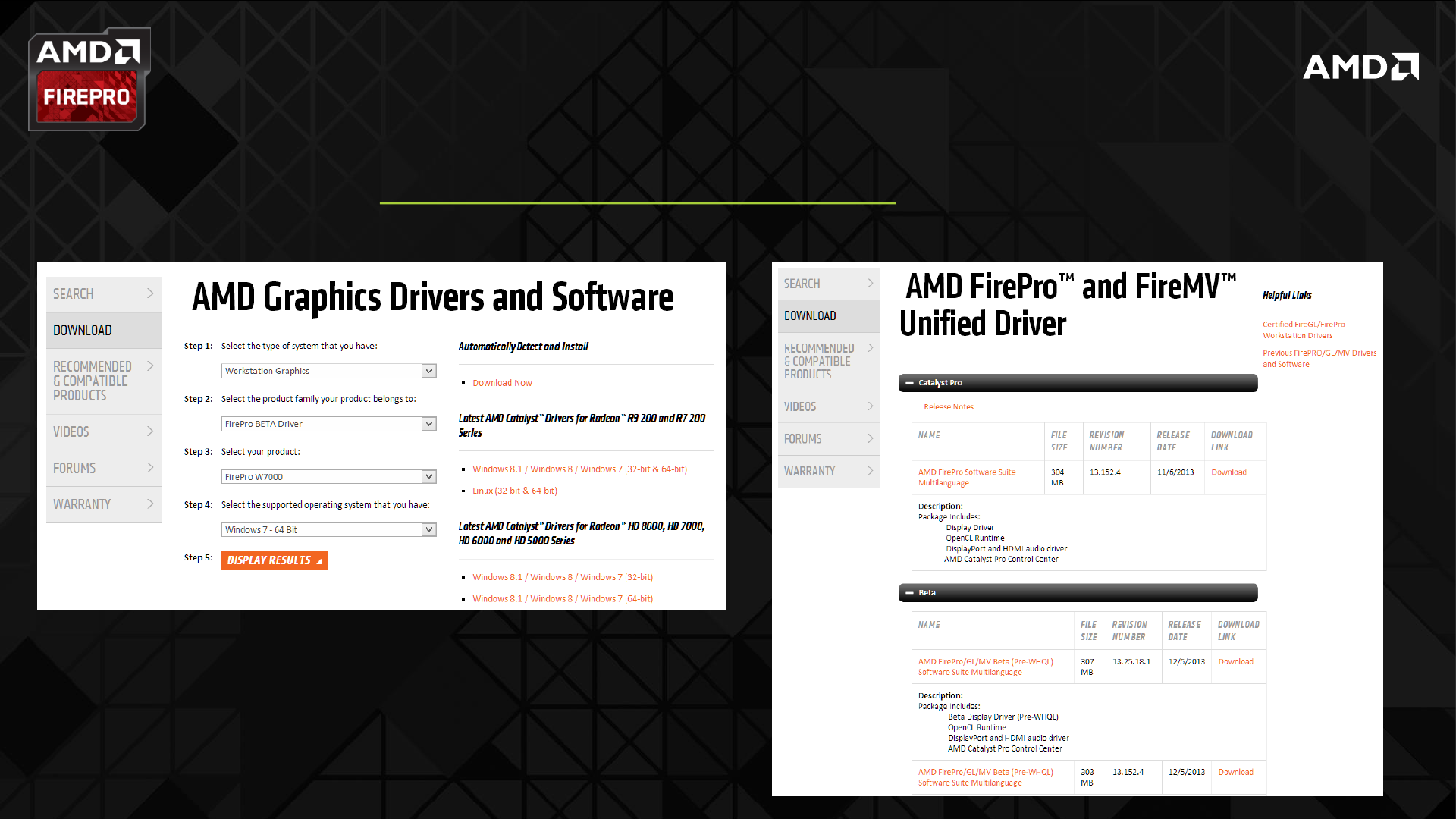Presentation AMD Fire Pro SPEC View Perf 12
User Manual: AMD FirePro SPEC ViewPerf 12
Open the PDF directly: View PDF ![]() .
.
Page Count: 15

SPECviewperf®12
BENCHMARK OVERVIEW
AMD RELEASE PACK
DECEMBER 2013

2| AMD FIREPRO™ GRAPHICS | DECEMBER 2013
SPECVIEWPERF® 12
Modern benchmark based on the latest
professional applications
Replaces SPECviewperf® 11
Stresses Professional GPU capabilities and closely
mimics real applications.
See how this new benchmark clearly shows the
user benefits of AMD FirePro’s long-standing
strategy of optimizing our products for
real-world professional workflows
THE NEW INDUSTRY STANDARD

3| AMD FIREPRO™ GRAPHICS | DECEMBER 2013
BENCHMARK INFORMATION
RELEASE DATE: December 18, 2013
DEVELOPER: Standard Performance Evaluation Corporation (SPEC)
WHERE TO DOWNLOAD: http://spec.org/gwpg/gpc.static/vp12info.html
PRICING: free for non-commercial users and $2,500 for commercial entities
OFFICIAL WEBSITE: http://spec.org
AMD RECOMMENDED SYSTEM SPECIFICATIONS:
‒ AMD FirePro™ W5000 (vs Nvidia K2000) or AMD FirePro™ W7000 (vs Nvidia K4000)
‒AMD FirePro driver 13.25.18.1 downloaded from the Beta section at
http://support.amd.com/en-us/download (see last slide in deck for more info)
‒Single CPU system (there is no advantage with SPEC viewperf in having multiple CPUs)
‒Current CPU from this year of at least 3.0GHz so benchmark is not CPU bound
‒Minimum 8GB system memory, but 16GB is recommended
‒Display of at least 1900x1080 resolution
‒Approximately 40GB disk space
SPECVIEWPERF® 12

4| AMD FIREPRO™ GRAPHICS | DECEMBER 2013
BENCHMARK OVERVIEW
Latest version of the SPECviewperf® benchmark
Released by the Standard Performance Evaluation Committee’s (SPEC®) Graphics
Performance Characterization (SPECgpc®) working group
‒AMD is a member of SPECgpc®
Replaces SPECviewperf® 11, which was released in June 2010.
SPECviewperf 12 includes updated versions of SPECviewperf 11
tests as well as new tests to simulate energy and
medical applications.
SPECviewperf 12 also includes the first DirectX®
test from the SPECgpc group.
SPECVIEWPERF® 12

5| AMD FIREPRO™ GRAPHICS | DECEMBER 2013
BENCHMARK OVERVIEW
There are eight (8) tests in SPECviewperf® 12
‒Catia-04
‒Creo-01
‒Energy-01
‒Maya-04
Also includes the first DirectX® test with traces taken from
Autodesk’s Showcase application.
Also tests designed to emulate workloads for
energy and medical volumetric viewing
applications.
SPECVIEWPERF® 12
‒Medical-01
‒Showcase-01
‒SNX-02
‒SW-03
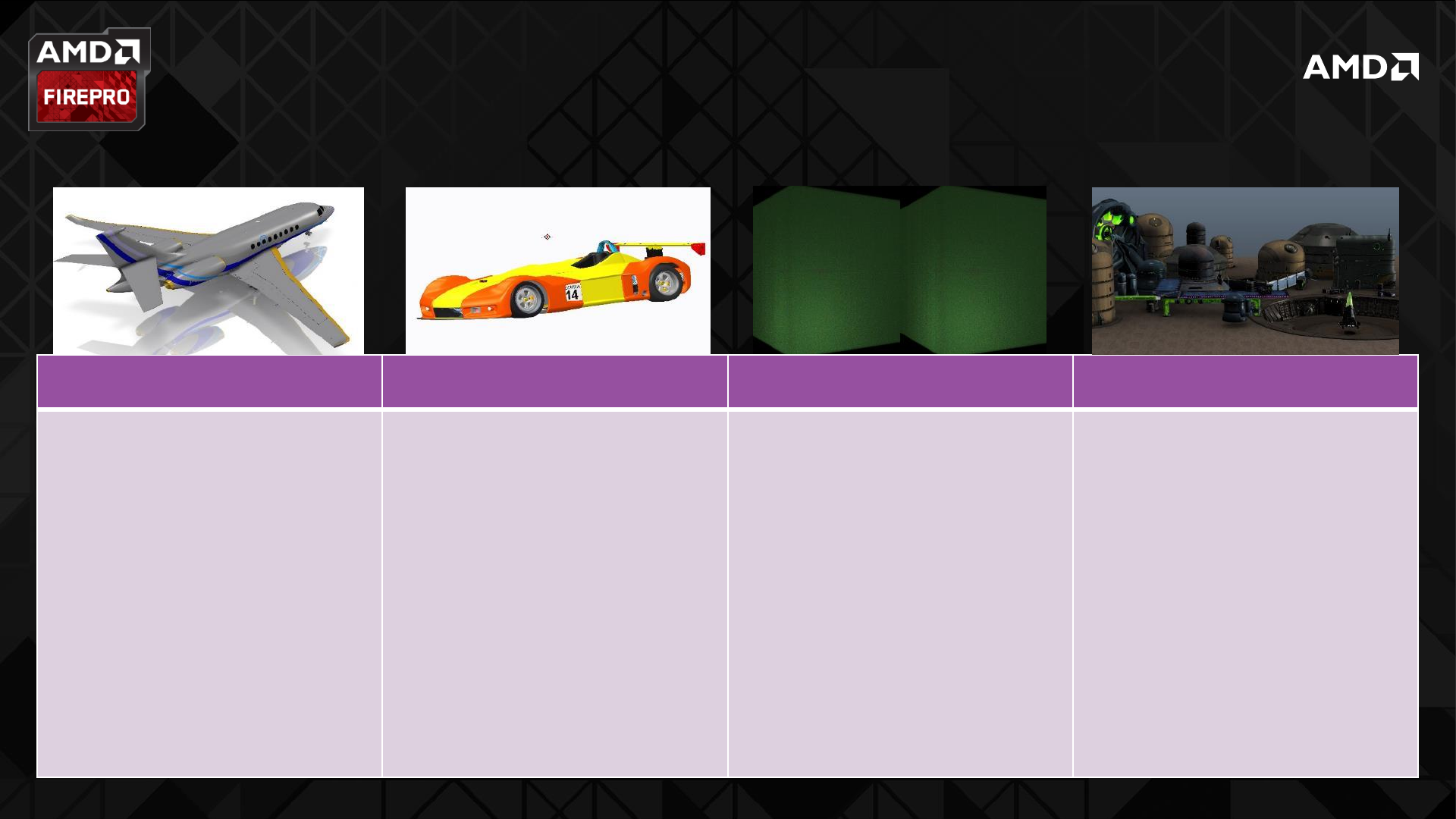
6| AMD FIREPRO™ GRAPHICS | DECEMBER 2013
TEST DETAILS
Catia-04 Creo-01 Energy-01 Maya-04
•
Created from traces of the
graphics workload generated by
the CATIA V6 R2012 application
from Dassault Systemes
•
Model sizes range from 5.1 to 21
million vertices
•
Viewset includes numerous
rendering modes supported by
the application including
wireframe, anti-aliasing, shaded,
shaded with edges, depth of
field, ambient occlusion
•
Created from traces of the
graphics workload generated by
the Creo
2™ application from PTC
•
Model sizes range from 20 to 48
million vertices
•
Viewset includes numerous
rendering modes supported by
the application including
wireframe, anti-aliasing, shaded,
shaded with edges, and shaded
reflection modes
•
Representative of a typical
volume rendering application in
the seismic and Oil & Gas field
•
Geophysical surveys generate
image slices through the
subsurface that are built into a
3d grid. Volume rendering gives
as 2D projection or view of this
3D regular volumetric grid for
further analysis and
interpretation
•
Makes use of hardware support
for 3D textures and therefore
trilinear interpolation.
•
Created from traces of the
graphics workload generated by
the Maya 2013 application from
Autodesk
•
Model size is 727.5 thousand
vertices
•
Viewset includes numerous
rendering modes supported by
the application including shaded
mode, ambient occlusion, multi-
sample antialiasing, and
transparency
SPECVIEWPERF® 12
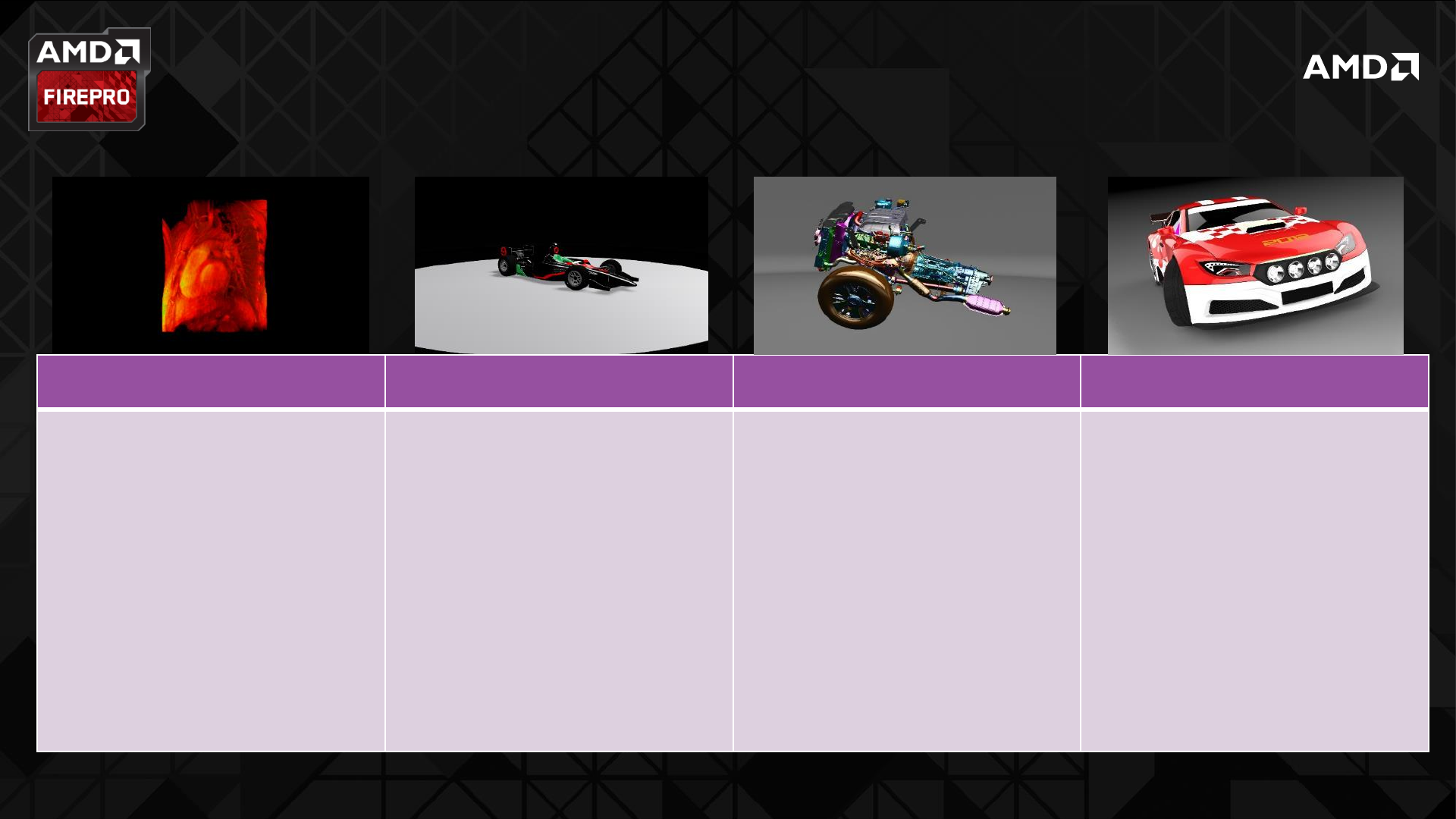
7| AMD FIREPRO™ GRAPHICS | DECEMBER 2013
TEST DETAILS
Medical-01 Showcase-01 SNX-02 SW-03
•
Representative of a typical
volume rendering application
that renders a 2D projection of a
3D regular volumetric grid.
•
A typical 3D grid in this viewset
is
a group of 3D slices acquired by a
scanner (such as CT or MRI).
•
2 datasets in this viewset – “4D
heart data set (multiple 3d
volumes iterated over time) and
“Stag Beetle” (workload with
larger memory requirement)
•
Created from traces of
Autodesk’s
Showcase 2013 application
•
The model used in the viewset
consists of 8 million vertices
•
Viewset is the first viewset in
SPECviewperf to feature DX
rendering. Rendering modes
included in the viewset include
shading, projected shadows, and
self-shadows
•
Created from traces of the
graphics workload generated by
the NX 8.0 application from
Siemens PLM
•
Model sizes range from 7.15 to
8.45 million vertices
•
Viewset includes numerous
rendering modes supported by
the application including
wireframe, anti-aliasing, shaded,
shaded with edges, and studio
mode
•
Created from traces of Dassault
Systemes’ SolidWorks 2013 SP1
•
Models used in the viewset
consist of 2.1M vertices to 21M
vertices
•
Viewset includes numerous
rendering modes supported by
the application including shaded
mode, shaded with edges,
ambient occlusion, shaders, and
environment maps
SPECVIEWPERF® 12
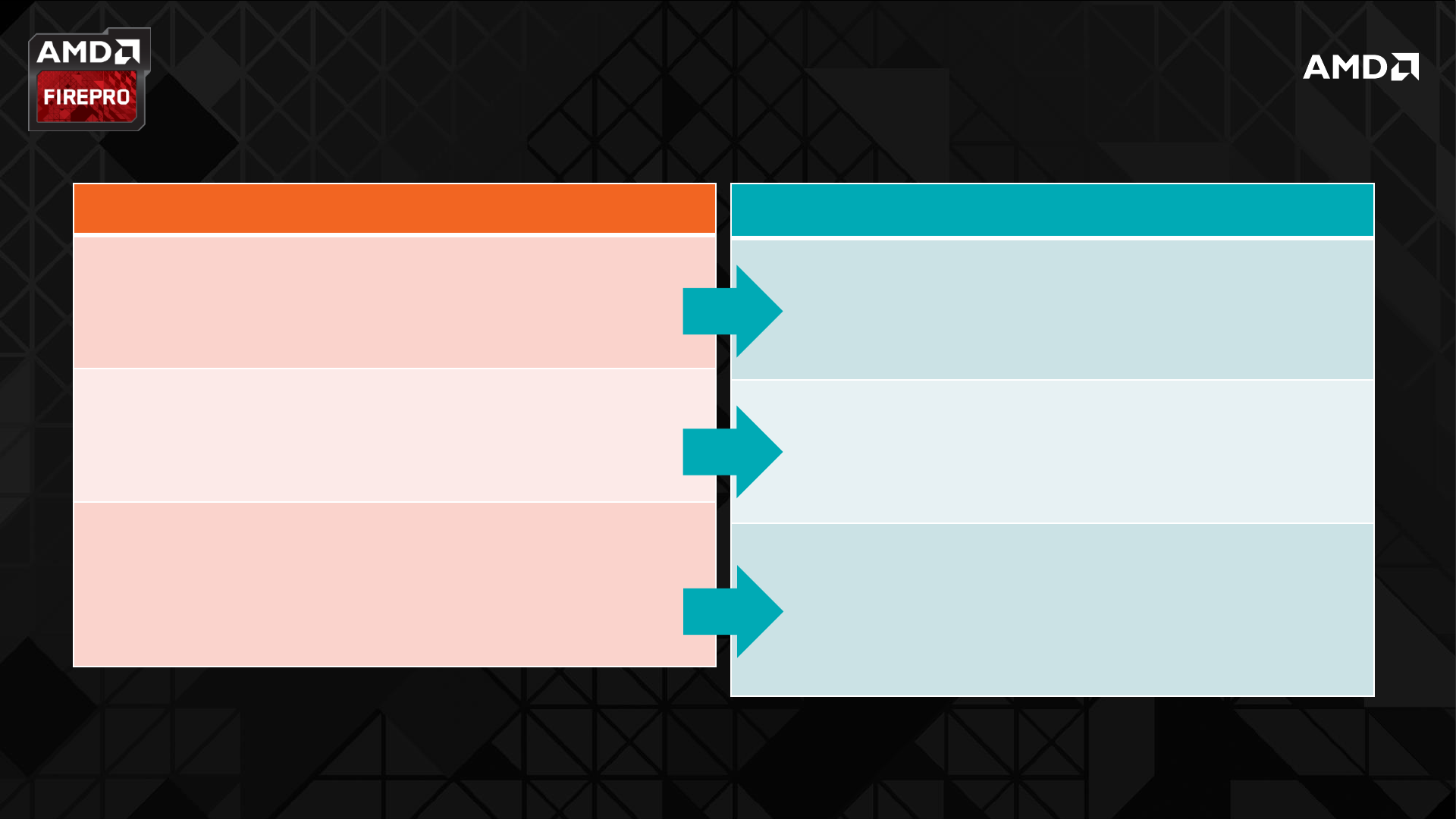
8| AMD FIREPRO™ GRAPHICS | DECEMBER 2013
SPECVIEWPERF® 11 VS. SPECVIEWPERF® 12
SPECviewperf® 11
Created by a single member of the SPEC committee
with little ability for other committee members to
contribute or review the benchmark dataset source
or raw trace data.
Results do not correlate well with expected raw
graphics card performance or benchmarks testing
the actual applications traced by SPECviewperf.
Released in 2010, with software vendors
commonly releasing update versions on an annual
basis, SPECviewperf 11 traces are three or more
versions behind the currently shipping versions of
those applications
WHAT ARE THE DIFFERENCES?
SPECviewperf® 12
Consists of viewsets submitted from several
committee members, each submitting full
source code for the tests that can be easily
reviewed by all committee members.
Re-architected to decouple the actual tests and
data from the test framework.
SPECviewperf 12 traces are taken from the latest
versions of the applications.
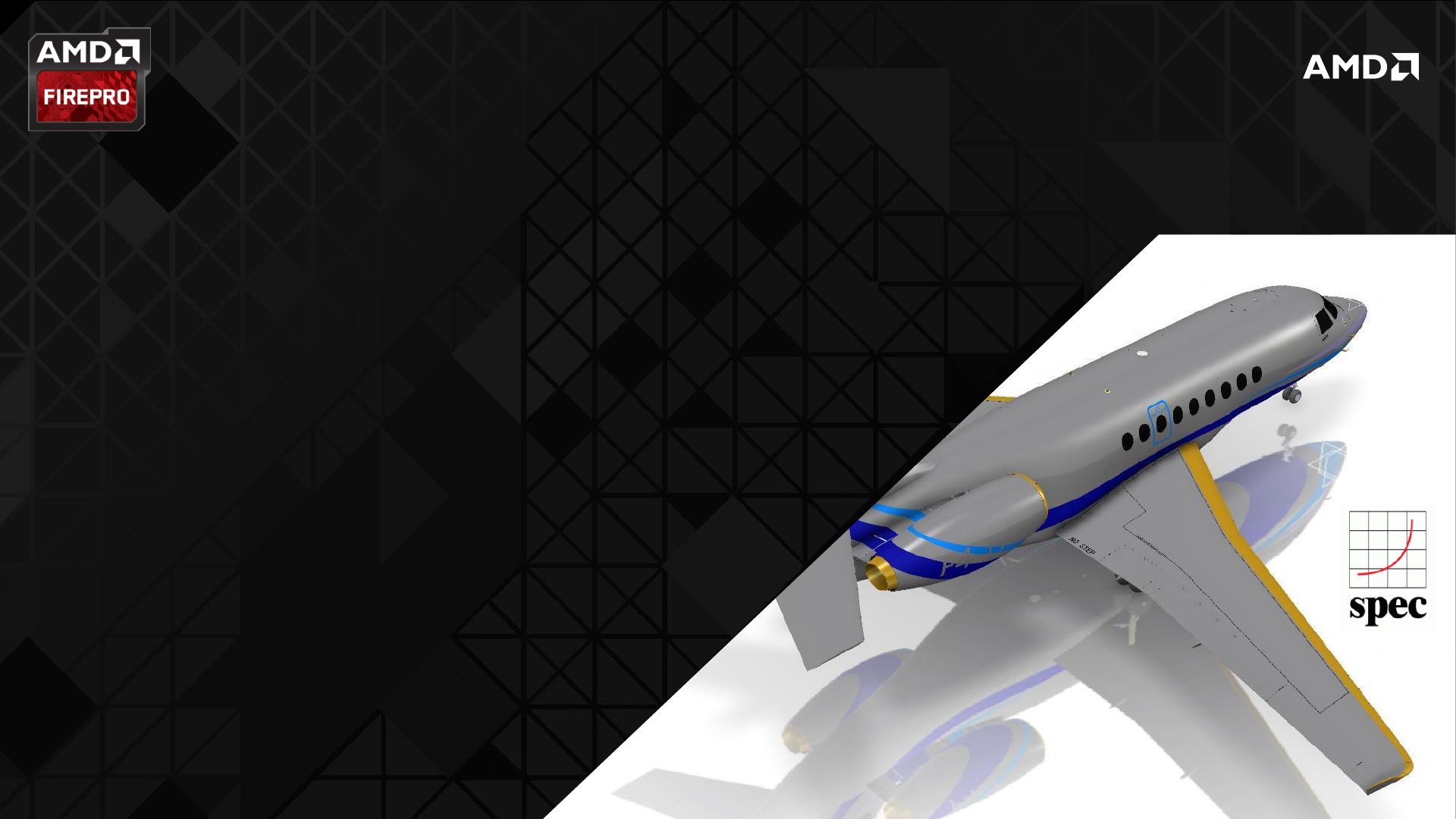
9| AMD FIREPRO™ GRAPHICS | DECEMBER 2013
FOCUSING WHERE IT MATTERS MOST
Vast majority of CAD and CAE users purchase entry and mid-range Professional graphics boards
For M&E users purchase mainly mid-range Professional graphics boards
SPECviewperf® 12 has focused on the key professional application for these
markets
SPECviewperf® 12 clearly shows the user benefits of AMD FirePro’s
strategy of optimizing our products for real-world
professional workflows ensuring you get optimal
performance professional graphics card
Highest productivity for your application
workflow and not just great scores from
a synthetic benchmark
ON KEY PRODUCTS FOR CAD AND M&E WORKFLOWS
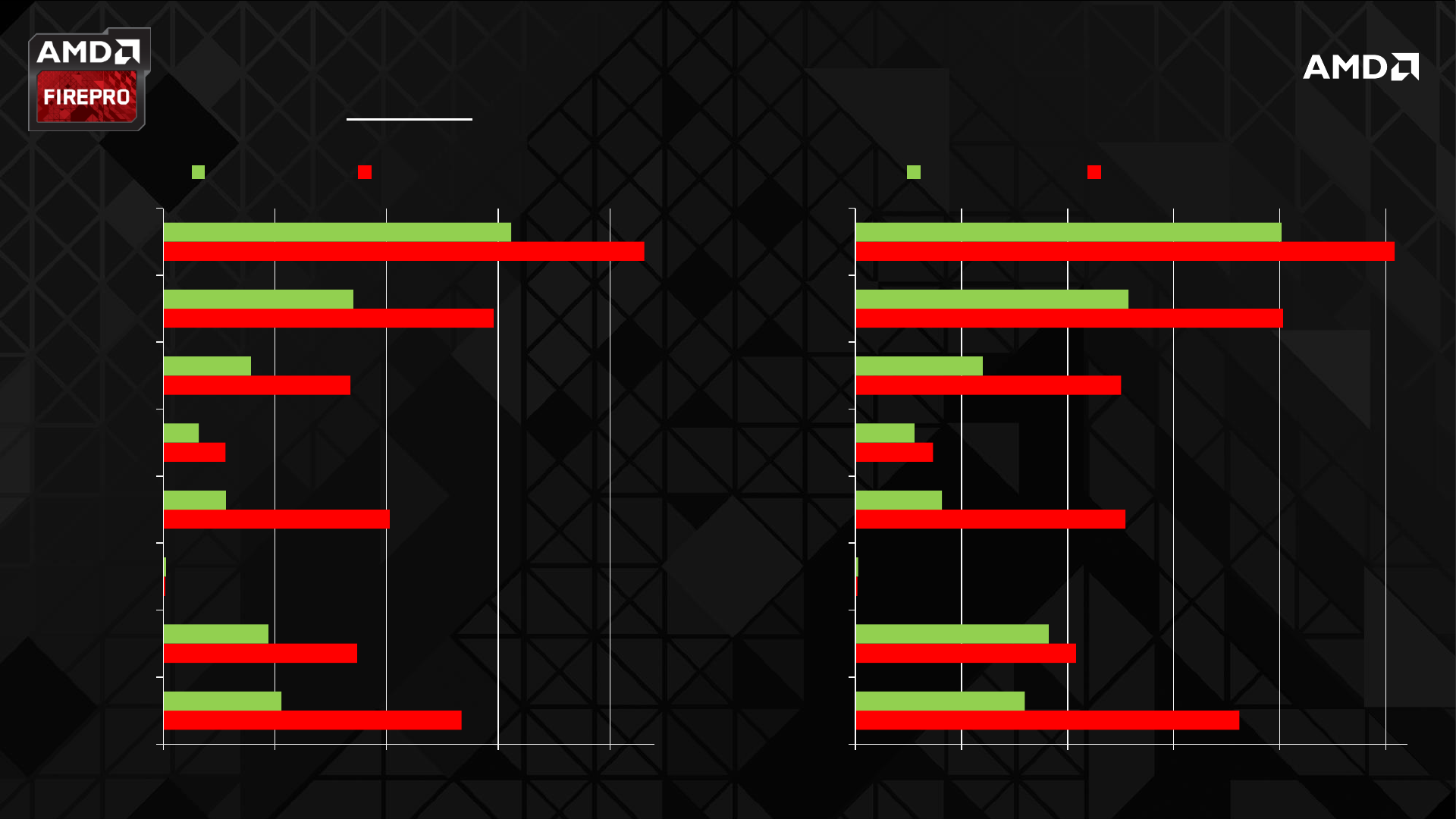
10 | AMD FIREPRO™ GRAPHICS | DECEMBER 2013
WINNING WHERE IT MATTERS MOST: ENTRY LEVEL
AMD FIREPRO™ UP TO 3.6X FASTER!
See “Supporting Information” slide in backup for system specs
0 5 10 15 20 25
catia-04
creo-01
energy-01
maya-04
medical-01
showcase-01
snx-02
sw-03
Quadro K600 FirePro V4900
0 5 10 15 20
catia-04
creo-01
energy-01
maya-04
medical-01
showcase-01
snx-02
sw-03
Quadro 410 FirePro V3900
Nvidia AMD Nvidia AMD

11 | AMD FIREPRO™ GRAPHICS | DECEMBER 2013
WINNING WHERE IT MATTERS MOST: ENTRY / MID-RANGE
AMD FIREPRO™ W5000 UP TO 2.3X FASTER!
010 20 30 40 50
catia-04
creo-01
energy-01
maya-04
medical-01
showcase-01
snx-02
sw-03
Quadro K2000 FirePro W5000
See “Supporting Information” slide in backup for system specs
Nvidia AMD

12 | AMD FIREPRO™ GRAPHICS | DECEMBER 2013
WINNING WHERE IT MATTERS MOST: MID-RANGE
AMD FIREPRO™ W7000 UP TO 1.7X FASTER!
010 20 30 40 50
catia-04
creo-01
energy-01
maya-04
medical-01
showcase-01
snx-02
sw-03
Quadro K4000 FirePro W7000
See “Supporting Information” slide in backup for system specs
Nvidia AMD

THANK YOU

14 | AMD FIREPRO™ GRAPHICS | DECEMBER 2013
SUPPORTING INFORMATION
System Configuration: Intel E5-1660 3.30GHz, 16GB RAM, Win7 64-bit SP1, AMD 13.25.18.1 Nvidia 331.82