Elevens Lab Teacher's Guide AP Comp Sci A Teacher
User Manual:
Open the PDF directly: View PDF ![]() .
.
Page Count: 28
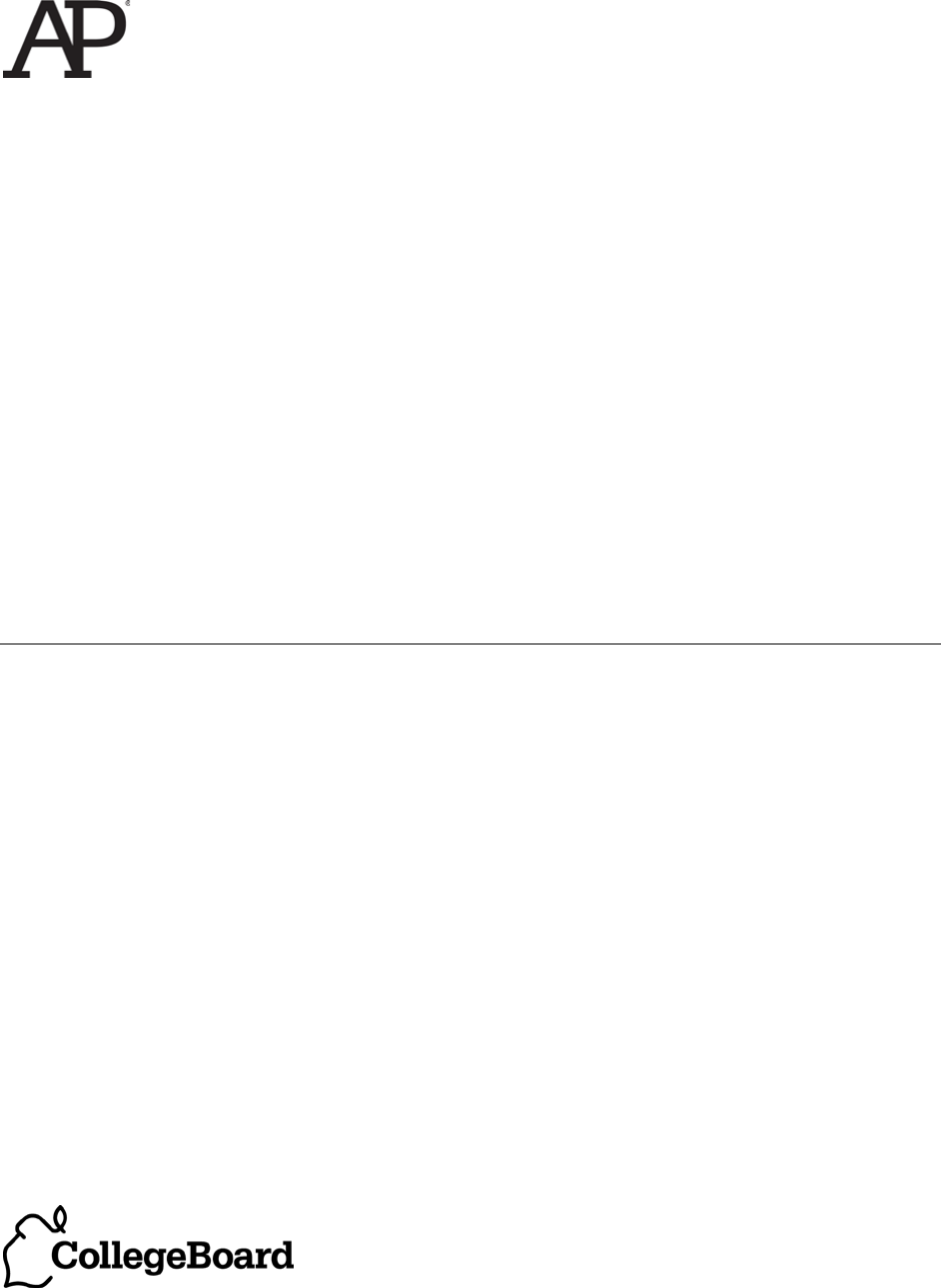
AP® Computer Science A
Elevens Lab
Teacher’s Guide
The AP Program wishes to acknowledge and thank the following individuals for their
contributions in developing this lab and the accompanying documentation.
Michael Clancy: University of California at Berkeley
Robert Glen Martin: School for the Talented and Gifted in Dallas, TX
Judith Hromcik: School for the Talented and Gifted in Dallas, TX
This document contains solutions to a lab the College Board has provided to support
AP Computer Science A, and therefore must NOT be posted on school or personal
websites, nor electronically redistributed for any reason. Further distribution
disadvantages teachers who rely on uncirculated solutions to these computer science
labs. Any additional distribution is in violation of the College Board’s copyright policies
and may result in the removal of access to online services such as the AP Teacher
Community and Online Score Reports.
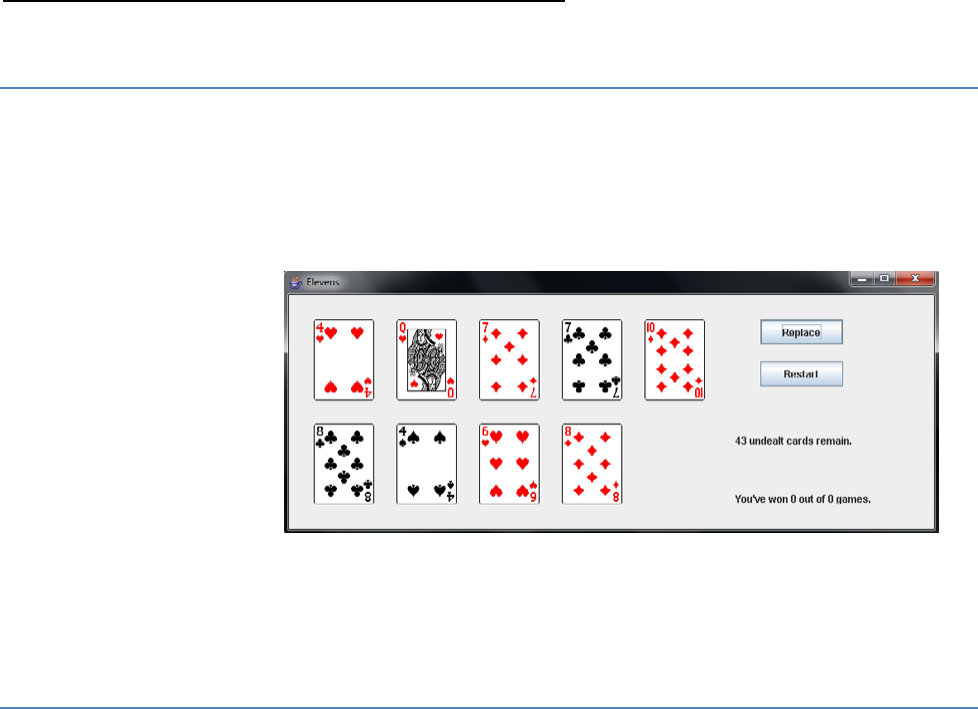
Table of Contents - 1 - Elevens Lab Teacher’s Guide
Elevens Lab Teacher’s Guide
Introduction
Games are known to motivate programming students. Card games, particularly solitaire games, are
especially accessible. This curriculum segment attempts to take advantage of students’ interest to solidify
their understanding of object-oriented design and inheritance, and to introduce the topic of simulation to
determine the chances of winning a game.
The student activities are
related to a simple solitaire
game called Elevens. Students
will learn the rules of Elevens
and will be able to play it by
using the supplied Graphical
User Interface (GUI) shown
at the right. They will learn
about the design and the
Object-Oriented Principles suggested by that design. They will also receive substantial practice
implementing algorithms as they write their portions of the Elevens code.
Table of Contents
Introduction ................................................................................................................................................................1
Class Overview ............................................................................................................................................................3
Activity Overview .......................................................................................................................................................4
Preliminaries ...............................................................................................................................................................5
Learning Objectives ................................................................................................................................................5
What Is Provided ....................................................................................................................................................5
Installation/Setup ...................................................................................................................................................5
Student Lab Guide Activity Sections ...................................................................................................................6
Activity Outline ...........................................................................................................................................................7
Activity 1: Design and Create a Card Class....................................................................................................7
Activity 2: Initial Design of a Deck Class........................................................................................................7
Activity 3: Shuffling the Cards in a Deck ............................................................................................................8
Table of Contents - 2 - Elevens Lab Teacher’s Guide
Activity 4: Adding a Shuffle Method to the Deck Class ......................................................................8
Activity 5: Testing with Assertions (Optional) ...................................................................................................8
Activity 6: Playing Elevens ....................................................................................................................................8
Activity 7: Elevens Board Class Design ...............................................................................................................8
Activity 8: Using an Abstract Board Class ..........................................................................................................8
Activity 9: Implementing the Elevens Board ......................................................................................................9
Activity 10: ThirteensBoard (Optional) ..............................................................................................................9
Activity 11: Simulation of Elevens (Optional) ....................................................................................................9
Answers to Student Lab Guide Questions and Exercises ................................................................................... 10
Activity 1: Design and Create a Card Class................................................................................................. 10
Activity 2: Initial Design of a Deck Class..................................................................................................... 10
Activity 3: Shuffling the Cards in a Deck ......................................................................................................... 10
Activity 4: Adding a Shuffle Method to the Deck Class ................................................................... 11
Activity 5: Testing with Assertions (Optional) ................................................................................................ 11
Activity 6: Playing Elevens ................................................................................................................................. 12
Activity 7: Elevens Board Class Design ............................................................................................................ 13
Activity 8: Using an Abstract Board Class ....................................................................................................... 14
Activity 9: Implementing the Elevens Board ................................................................................................... 15
Activity 10: ThirteensBoard (Optional) ........................................................................................................... 16
Activity 11: Simulation of Elevens (Optional) ................................................................................................. 16
Group Work ............................................................................................................................................................. 17
References ................................................................................................................................................................. 17
Sample Exam Questions ......................................................................................................................................... 18
Multiple-Choice Questions ................................................................................................................................ 18
Free-Response Questions ................................................................................................................................... 20
Sample Exam Question Answers ........................................................................................................................... 25
Answers to multiple-choice questions .............................................................................................................. 25
Answers to free-response questions .................................................................................................................. 25
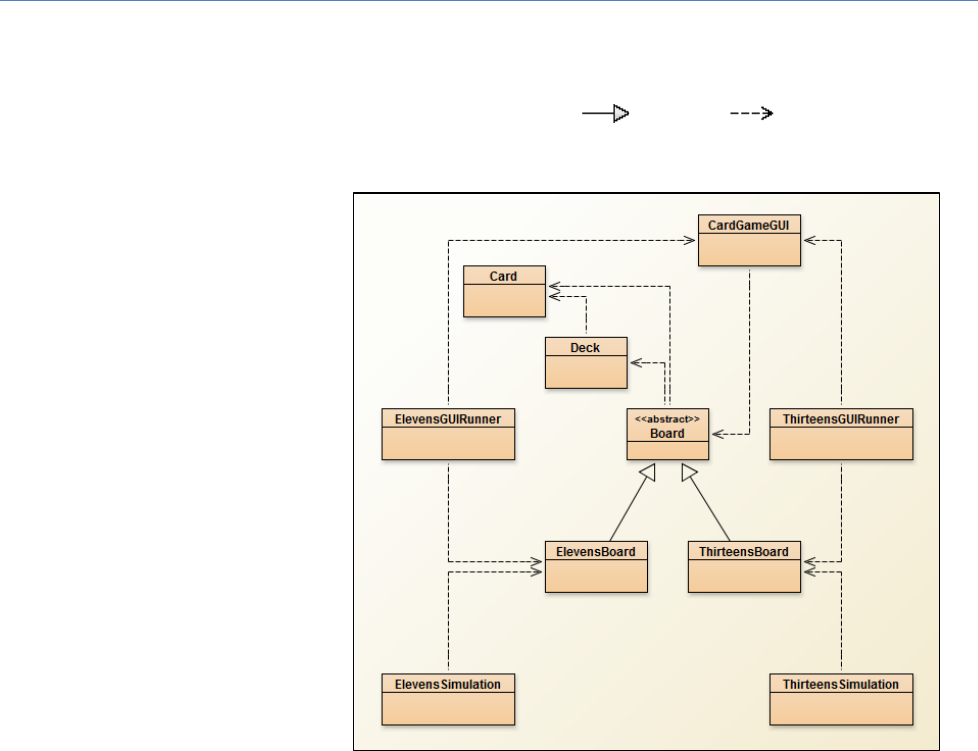
Class Overview - 3 - Elevens Teacher Lab Guide
Class Overview
Elevens consists of four “core” classes, a class that allows the game to be played using a GUI, a small
application which initiates the GUI version of the game, and one that simulates the game. A UML
diagram is provided below that shows the important inheritance and uses relationships.
This diagram also includes three classes for Thirteens, a related game. The classes are:
• Card — A playing card. This is
a simple class.
• Deck — A deck of cards. It can
shuffle and deal its cards.
• Board — The 9-card layout. It
has all of the board-related
game independent methods,
as well as the important
isLegal and
anotherPlayIsPossible
abstract methods needed by the
GUI.
• ElevensBoard — The
“heart” of the Elevens game. It
contains the game-specific
code, including the
implementations of the
isLegal and anotherPlayIsPossible methods.
• CardGameGUI — The GUI that students can use to play the game. This class is completely
implemented and students are not expected to understand that implementation. It can be used,
without modification, for different Elevens-related games, including ones with different numbers of
board cards. It relies on the specific Board object (such as ElevensBoard) and its isLegal
and anotherPlayIsPossible methods to provide the game-dependent behavior. A supplied
card folder contains the images used for the displayed cards.
• ElevensGUIRunner — A simple application that initializes the board, initializes the GUI, and
then displays the GUI.
• ElevensSimulation — Simulates the Elevens game. It uses the ElevensBoard
playIfPossible method to provide the Elevens-specific behavior.
• ThirteensBoard, ThirteensGUIRunner, ThirteensSimulation — The classes for
the related Thirteens game.
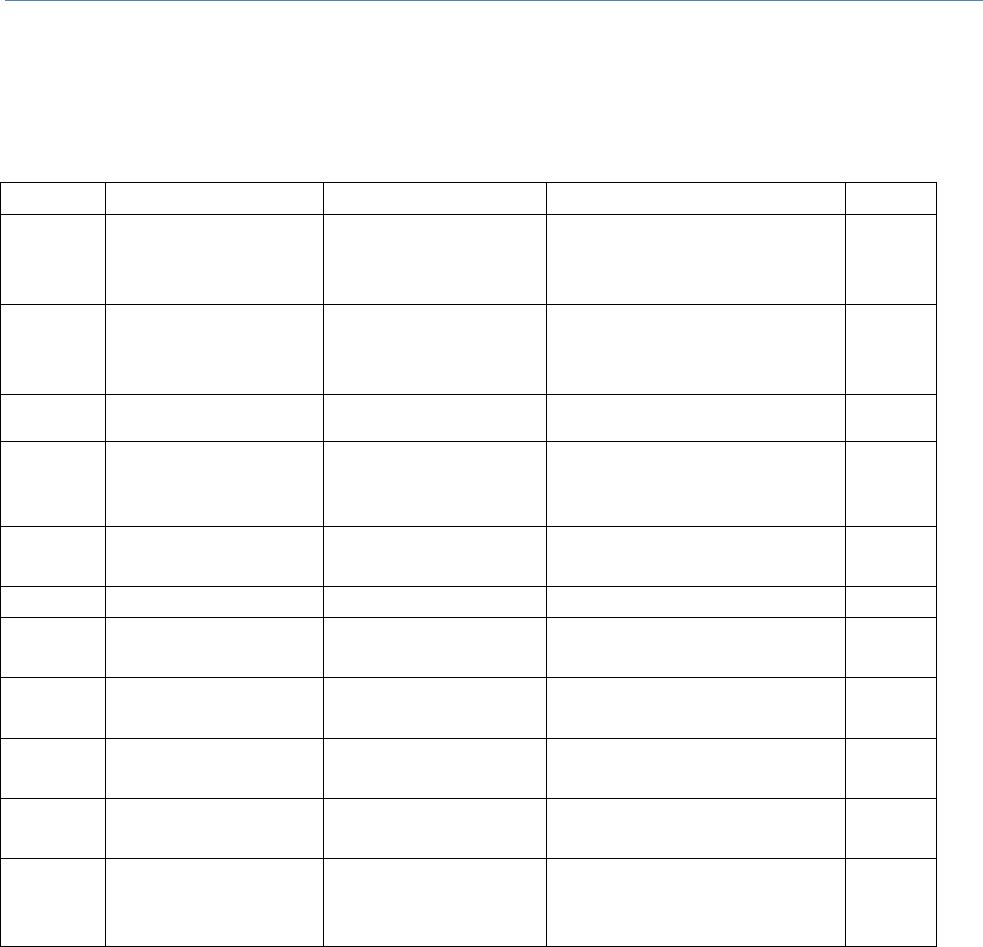
Activity Overview - 4 - Elevens Teacher Lab Guide
Activity Overview
The curriculum segment consists of eleven activities. The table below briefly describes each activity, lists
its prerequisites, and suggests how much time to spend on it. It is important to note that these activities
can all be done consecutively, or they can be spread out over the year, as you cover the prerequisite
topics.
Activity #
Description
Prerequisites
Java files
Time
1
Design and
development of a
Card class
Objects and classes,
ints and Strings
Card.java
1 hour
2
Initial design and
implementation of a
Deck class
Arrays,
Lists / ArrayLists,
conditionals and loops
Deck.java
2 hours
3
Shuffling
Math.random
Shuffler.java
2 hours
4
Implementing the
Deck shuffle
method
Math.random
Deck.java
1 hour
5
(optional)
Testing with Java
assert statements
buggyDecks
,
modified Deck.java
2 hours
6
Playing Elevens
Elevens.jar
1 hour
7
Design of the
ElevensBoard class
Classes
ElevensBoard.java
without inheritance
1 hour
8
Using an abstract
Board class
Inheritance and
abstract classes
Board.java,
ElevensBoard.java
1 hour
9
Implementation of the
ElevensBoard class
Inheritance and
abstract classes
ElevensBoard.java
2 hours
10
(optional)
Variations on Elevens
Inheritance and
abstract classes
ThirteensBoard.java
ThirteensGUIRunner.java
1 hour
11
(optional)
Simulation of the
Elevens game
Classes
ElevensBoard.java
ElevensSimulation.java
ThirteensBoard.java
ThirteensSimulation.java
2 hours
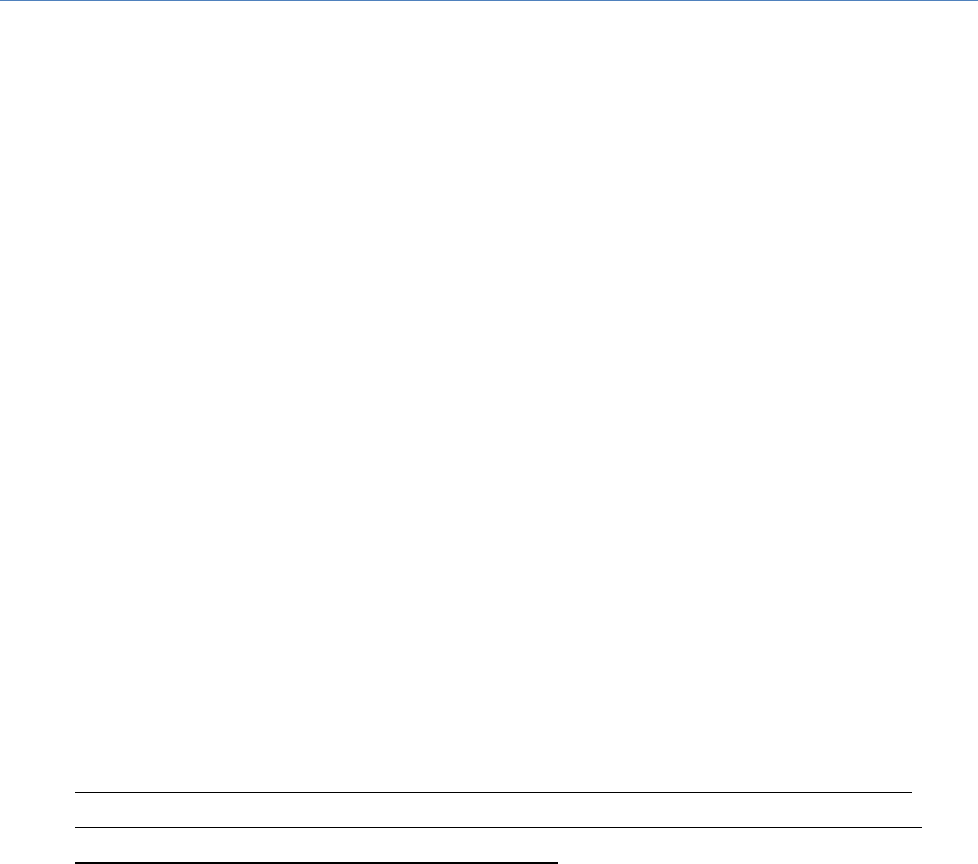
Preliminaries - 5 - Elevens Teacher Lab Guide
Preliminaries
Learning Objectives
This curriculum segment provides practice with the following topics from the AP Computer Science A
Course Description Topic Outline:
I. Object-Oriented Program Design — All of the Object-Oriented Program Design topics.
II. Program Implementation — All of the Program Implementation topics, except for II.B.4.e
Recursion, and the Double class from II.C.
III. Program Analysis — All of the Program Analysis topics, except for III.F.1. Pre- and
post-conditions, and III.H. Numerical representations and limits.
IV. Standard Data Structures — All of the Standard Data Structures.
V. Standard Algorithms — All of the standard algorithms except for V.B.2. Binary Search, and V.C.
Sorting. However, the similarity of the Selection Shuffle algorithm to that of the Selection Sort is
discussed.
VI. Computing in Context — These topics are not included.
The activities also introduce students to simulation, a rich and socially relevant context in which to
practice programming.
What Is Provided
The students’ package includes the following:
• Elevens Lab Student Guide — The activities in this curriculum segment.
• Activity Starter Code directory — Starter code for the students to complete in lab, organized in
subdirectories named Activity1 Starter Code, … , Activity11 Starter Code.
Important — Students should only receive the ActivityN Starter Code folder that they need
for a specific Activity. This is because subsequent ActivityN Starter Code folders contain the
complete working solution code for earlier activities.
The teachers’ package includes the following:
• Elevens Lab Teacher’s Guide — This file.
• Activity Solution Code — Solution code for each activity, organized in subdirectories named
Activity1 Solution Code, … , Activity11 Solution Code.
Installation/Setup
Whatever procedures are already in use for students to work with code provided by the instructor
should work.
Preliminaries - 6 - Elevens Teacher Lab Guide
Student Lab Guide Activity Sections
The Student Lab Guide has the following activity sections:
• Introduction — A brief introduction to the activity.
• Exploration — Detailed information related to the activity.
• Exercises — Writing, running, and/or testing code activities for the student to complete. Students
should complete all exercises.
• Questions — Questions related to the topics or techniques that students should have learned from
completing the exercises. Variations of the questions would be useful for quizzes or other
formative assessments.

Activity Outline - 7 - Elevens Teacher Lab Guide
Activity Outline
Activity 1: Design and Create a Card Class
• Summary: Students think about requirements that various card games impose on cards. Then
they complete the implementation of a Card class.
• Time Estimate: 1 hour
• Suggested Lesson Plan: Conduct a class discussion on what information a general Card class
should store, and the resulting implications for program design. Then have the students complete
the Card class provided. Here are some points that may arise in the discussion:
o We expect students to come up with rank and suit. Many games like Twenty-One also need
some sort of point value assigned to each card (face cards 10, ace 1 or 11).
o It’s useful for a class to have an appropriate toString method.
o Should a Card class provide higher-level operations such as “matches” and “outranks”? A
client class can implement this on its own, provided that an accessor method for ranks is
supplied. Should the Card class determine whether one card outranks another or should a
client class? Do all games rank cards in the same way? These are interesting points for
discussion, but for the set of solitaire games discussed and implemented in this lab, they are
not pertinent. Cards in these games are not compared to each other. Our design does include
a matches method, to see if two cards are identical, for testing purposes only.
Activity 2: Initial Design of a Deck Class
• Summary: Students consider the starter code for a general Deck class. It is organized to enable
reuse in more than one kind of game. A question for discussion is how a deck will know what
kind and how many cards it should contain. The design decision for this lab was to have the client
of the Deck class supply the information necessary to create a deck of cards: the suits, ranks, and
point values. Students will complete the Deck class, except for the shuffle method, and test
their implementation.
• Time Estimate: 2 hours
• Suggested Lesson Plan: Have students briefly discuss the design of a deck in small groups. Then
have a classroom discussion about our deck design. This discussion should include the relation
between
Deck and Card, the three-parameter constructor, and the desire to reuse a Deck class
for different games
Activity Outline - 8 - Elevens Teacher Lab Guide
Activity 3: Shuffling the Cards in a Deck
• Summary: Students think about how to shuffle a deck of cards. This activity lists some alternatives
for shuffling algorithms, including imitating real-world shuffling. Students are provided with a
program that prints the results of shuffling with algorithms that students supply, to get them
thinking both about the deficiencies for some of the shuffling alternatives and about the
complications of verifying probabilistic behavior.
• Time Estimate: 2 hours
• Suggested Lesson Plan: Conduct a discussion on what makes a good shuffling algorithm, then
have students add code for two shuffling methods to the provided Shuffler class.
Activity 4: Adding a Shuffle Method to the Deck Class
• Summary: Students complete the shuffle method in the Deck class and test it.
• Time Estimate: 1 hour
• Suggested Lesson Plan: This is a lab activity.
Activity 5: Testing with Assertions (Optional)
• Summary: Students are introduced to the Java assert statement, and use it to find bugs in
versions of the Deck class.
• Time Estimate: 2 hours
• Suggested Lesson Plan: This is a lab activity.
Activity 6: Playing Elevens
• Summary: Students are introduced to the Elevens solitaire game. They play a few games (on a
GUI-based version we provide), to gather some information about how hard the game is to win.
• Time Estimate: 1 hour
• Suggested Lesson Plan: Lab activity, plus discussion of the analysis exercises.
Activity 7: Elevens Board Class Design
• Summary: Students consider the design of an ElevensBoard class.
• Time Estimate: 1 hour
Activity 8: Using an Abstract Board Class
• Summary: Students consider using an abstract class to encapsulate the common state and
behaviors for all Elevens-related games. The ElevensBoard from Activity 7 will be used to
Activity Outline - 9 - Elevens Teacher Lab Guide
decide what state and behavior can be moved to the new Board class.
• Time Estimate: 1 hour
• Suggested Lesson Plan: First, review the relationship between an abstract class and the
corresponding subclass. Then, have your class examine the differences between the Elevens and
Thirteens games, and note that the differences in behavior ought to correspond to abstract
methods, while the differences in state will correspond to parameters passed to the constructor.
The difference in board size is implemented merely as a parameter to the constructor. The
abstract methods verify a legal selection and check for another possible play. However, there are
no abstract methods for actually making the card selections from the board, despite the fact that
this is one of the features that differ in the various solitaire games. This point may arise in the
discussion. The selection of cards is actually done in the CardGameGUI class, which is a client of
the Board class.
Activity 9: Implementing the Elevens Board
• Summary: Students complete the ElevensBoard class.
• Time Estimate: 2 hours
• Suggested Lesson Plan: This is a lab activity.
Activity 10: ThirteensBoard (Optional)
• Summary: Students analyze Thirteens, another member of the Elevens family of solitaire games.
They then implement ThirteensBoard and ThirteensGUIRunner, using
ElevensBoard and ElevensGUIRunner as a starting point.
• Time Estimate: 1 hour
• Suggested Lesson Plan: This is a lab activity.
Activity 11: Simulation of Elevens (Optional)
• Summary: Students are introduced to simulation here, in the context of determining how hard
Elevens is to win. A new public method is added to ElevensBoard to facilitate simulation,
and a new ElevensSimulation class is added to run the simulation. Additionally, some
ElevensBoard code is reorganized, and some private methods are added to better
accommodate the added ElevensBoard responsibilities.
• Time Estimate: 2 hours
• Suggested Lesson Plan: This is a lab activity, with students reporting their results.

Student Lab Guide Answers - 10 - Elevens Teacher Lab Guide
Answers to Student Lab Guide Questions and
Exercises
Activity 1: Design and Create a Card Class
Answers to the exercises are found in the Activity1 Solution Code folder.
Activity 2: Initial Design of a Deck Class
Answers to the exercises are found in the Activity2 Solution Code folder.
Answers to the questions:
1. A deck is a collection of cards.
2. The size of the constructed deck is the product of the lengths of ranks and suits, so the answer is 6.
3. String[] ranks = {"2", "3", "4", "5", "6", "7", "8", "9", "10",
"jack", "queen", "king", "ace"};
String[] suits = {"spades", "hearts", "diamonds", "clubs"};
int[] pointValues = {2, 3, 4, 5, 6, 7, 8, 9, 10, 10, 10, 10, 11};
4. Elements of suits may appear in any order. Elements of ranks may be reordered, as ranks are not
ordered in Elevens, as long as the
pointValues elements are reordered in the same way. In card
games where rank order is important, the sequence of elements in the ranks variable should be
“in order.”
Activity 3: Shuffling the Cards in a Deck
Answers to the exercises are found in the Activity3 Solution Code folder.
Answers to the questions:
1. public static String flip() {
int r = (int) (Math.random() * 3);
if (r < 2) {
return "heads";
} else {
return "tails";
}
}
2. Two method solution (using a helper method):
public static boolean arePermutations(int[] a, int[] b) {
for (int aValue : a) {
// Make sure that every element of a is somewhere in b.
if (!contains(b, aValue) {
Student Lab Guide Answers - 11 - Elevens Teacher Lab Guide
return false;
}
}
return true;
}
private static boolean contains(int[] b, int key) {
for (int bValue: b) {
if (bValue == key) {
return true;
}
}
return false;
}
One method solution:
public static boolean arePermutations(int[] a, int[] b) {
for (int aValue : a) {
// Make sure that every element of a is somewhere in b.
boolean found = false;
for (int bValue : b) {
if (bValue == aValue) {
found = true;
}
}
if (!found) {
return false;
}
}
return true;
}
3. The sequence 0, 1, 1. The first 0 switches 4 and 1, producing 4, 2, 3, 1; the first 1 switches 2 and 3,
producing 4, 3, 2, 1; and the second 1 switches the 3 with itself.
Activity 4: Adding a Shuffle Method to the Deck Class
Answers to the exercises are found in the Activity4 Solution Code folder.
Activity 5: Testing with Assertions (Optional)
Answers to exercises 1–4 will vary, but they should be consistent with the actual code error. The buggy
Deck.java files are in the Activity5 Solution Code/Buggy1, … , Activity5 Solution Code/Buggy4
folders. Each error is marked in the code with a // BUG comment. The errors are listed below:
1. isEmpty: return size == 0; was changed to return size < 0;
Student Lab Guide Answers - 12 - Elevens Teacher Lab Guide
2. Constructor: for (int j = 0; j < ranks.length; j++) was changed to
for (int j = 1; j < ranks.length; j++)
3. shuffle: for (int k = cards.size() - 1; k > 0; k--) was changed to
for (int k = cards.size() - 1; k < 0; k--)
4. deal: if (isEmpty()) { was changed to size--;
return null; if (isEmpty()) {
} return null;
size--; }
5. The buggy Deck.java file in the Activity5 Solution Code/Buggy5 folder contains all of the
errors in 1–4 above. The Activity5 Solution Code/Correct folder contains the corrected
Deck.java file.
Activity 6: Playing Elevens
Answers to the questions:
Question from the Exploration section:
Q. Play a few games of Elevens. How many did you win?
A. Students should win about 1 out of 10 games.
1. There are two possible plays from 5♠ 4♥ 2♦ 6♣ A♠ J♥ K♦ 5♣ 2♠ :
The 5♠ with the 6♣ make 11. The 5♣ with the 6♣ also make 11.
2. The deck and the board satisfy three invariant relations before and after each play.
• The number of face cards in the deck plus the number of face cards in the board is
divisible by 3.
• The number of jacks, the number of queens, and the number of kings are all equal to each
other.
• The number of nonface cards in the deck plus the number of nonface cards in the board
is even.
Thus, if the deck is empty and the board contains three cards, they must all be face cards.
Because there have to be equal numbers of each face card, the three must be the remaining
JQK.
One can also argue by cases as follows.
Student Lab Guide Answers - 13 - Elevens Teacher Lab Guide
• If there are three face cards left, there must have been three previous plays of face cards. If
the remaining cards are not JQK, then each face card rank wasn’t played the same
number of times. This can’t happen.
• If there are two or one face cards left, we get a contradiction using the same reasoning as
in the first case.
• If none of the three cards is a face card, there must have been a play of an odd number of
nonface cards earlier in the game, as there are 40 nonface cards in all. This play would
have been illegal.
3. The game doesn’t involve any strategy. When there is a choice between two or more different
plays, it doesn’t matter in which order they are played.
Activity 7: Elevens Board Class Design
Answers to the questions:
1. Deck of cards and a list of cards on the board. The ElevensBoard class would need Deck and
Card[] instance variables.
2. Answers may vary. One possible answer is:
Shuffle the deck;
Deal nine cards;
While there is a possible move,
If a pair exists that sums to 11,
Remove the pair;
Replace the two removed cards if possible;
Else if a triplet that contains J,Q,K exists,
Remove the triplet;
Replace the three removed cards is possible;
If there are no cards left on the board, you win, else you lose.
3. In the ElevensBoard class, as written, there are no methods that actually select the cards to be
removed, only ones to check already selected cards.
4. a) The method, dealMyCards, is called in the ElevensBoard constructor and the
newGame method.
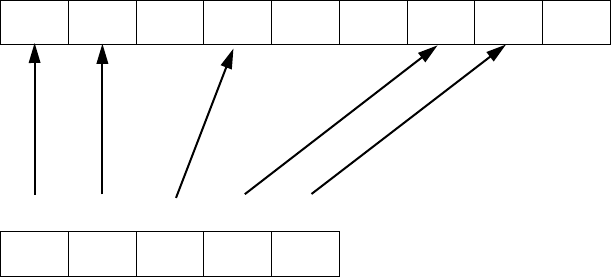
Student Lab Guide Answers - 14 - Elevens Teacher Lab Guide
b) The methods isLegal and anotherPlayIsPossible should call the
containsPairSum11 and containsJQK methods.
c)
cards:
returned list:
d)
public static printCards(ElevensBoard board) {
List<Integer> cIndexes = board.cardIndexes();
for (Integer kObj : cIndexes) {
int k = kObj.intValue();
System.out.println(board.cardAt(k));
}
}
e) The method anotherPlayIsPossible needs to call the cardIndexes method before
calling the containsPairSum11 and containsJQK methods. It needs to do this in order
to get the indexes of all the cards on the board (non-null cards) so that it can check to see if the
board contains another pair of cards that sum to 11 or a JQK-triplet.
Activity 8: Using an Abstract Board Class
Answers to the questions:
1. Similarities:
• They are all single player games.
• They are all played on a board with cards.
• The cards are selected for removal based on one of two rules: the cards’ point values add
up to a specific sum, or there is a specific group of face cards.
0
1
2
3
4
5
6
7
8
J♥
6♣
null
2♠
null
null A♠ 4♥ null
0
1
2
3
4
0 1 3 6 7
Student Lab Guide Answers - 15 - Elevens Teacher Lab Guide
Differences:
• The number of cards on the board is different.
• The sums differ.
• The specific groups of face cards differ.
2. The ElevensBoard constructor passes to the Board constructor the information needed to
initialize the instance variables declared in the abstract Board class. This is accomplished
through the following use of super:
super(BOARD_SIZE, RANKS, SUITS, POINT_VALUES);
3. No. The abstract methods will have to be implemented differently in the Tens and Thirteens
games and will need different private helper methods to accomplish their tasks.
Activity 9: Implementing the Elevens Board
Answers to the exercises are found in the Activity9 Solution Code folder.
Notes to the teacher about the exercises:
Three of the four ElevensBoard methods that students implement in this activity have
selectedCards parameters: isLegal, containsPairSum11, and containsJQK. The elements
of these selectedCards lists are used as indexes in conjunction with the Board cardAt accessor
method to access the elements of the Board cards array. However, the cards array contains null
entries when there are fewer than nine cards remaining on the board. These three methods would need to
handle these null entries if any of the selectedCards entries accessed one of these null cards
entries.
However, students do not need to handle this situation in their code because the elements of
selectedCards can’t index null cards entries:
• The isLegal method is only called from the CardGameGUI class. CardGameGUI constructs the
selectedCards list based on the card images selected by the player. Since null cards can’t be
selected by the player, the selectedCards list passed to isLegal will not index any null cards.
• The containsPairSum11 and containsJQK methods are only called from isLegal and
anotherPlayIsPossible:
o Since the isLegal method passes on the selectedCards list it received from
CardGameGUI, the selectedCards list will not index any null cards.
Student Lab Guide Answers - 16 - Elevens Teacher Lab Guide
o The anotherPlayIsPossible method calls the Board cardIndexes method to
construct the selectedCards list that it passes. Since the purpose of the cardIndexes
method is to create a list of the indexes of all the non-null cards, this list will not index any
null cards.
Answers to questions:
1. The size of the board is just an integer that needs to be passed to the Board constructor to size
the array that holds the cards on the board.
2. The actual selection of the cards is done by the person playing the game and is “read” by the
CardGameGUIobject when the player presses the Replace button. There is no method,
abstract or non-abstract, necessary for selecting cards.
3. Yes, an interface would allow the CardGameGUI class to call isLegal and
anotherPlayIsPossible polymorphically.
No, it would not work as well. The private instance variables shared by all boards cannot be
declared in an interface, and methods cannot be implemented in an interface. All of the boards
share behaviors that can be coded without knowing which kind of board it is. If an interface were
used instead of an abstract class, each subclass of Board would have to declare their own
private instance variables and rewrite the same implementations for the commonly shared
methods.
Activity 10: ThirteensBoard (Optional)
Answers to the exercises are found in the Activity10 Solution Code folder.
Activity 11: Simulation of Elevens (Optional)
Answers to the exercises are found in the Activity11 Solution Code folder.
Answers to questions from the Exploration section:
Q. What do you do repeatedly to play a game?
A. You scan the board for 11-pairs and JQK-triplets.
Q. As you are scanning the cards on the board, what are you trying to find?
A. You’re trying to find 11-pairs and JQK-triplets.
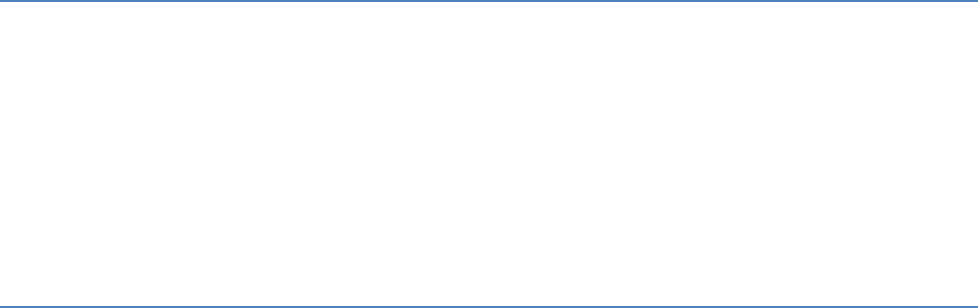
Student Lab Guide Answers - 17 - Elevens Teacher Lab Guide
Q. Why do you decide to click on a group of cards?
A. Because it’s an 11-pair or a JQK-triplet.
A. What happens when you click the Replace button?
Q. The cards are removed and replaced with new ones, if the deck has more cards.
Spots are left empty when there are no more cards.
Answers to the questions:
1. Answers will vary, but the percentages should not be consistent. The simulation should usually
display percentages in the 0.0 percent to 20.0 percent range. 10.0 percent should be displayed the
most often.
2. Yes, the results should be somewhat more consistent. The observed range should be less than the
20 percent seen in the 10-game runs. However, the results from run to run will still vary
significantly.
3. Answers will vary, but it takes quite a few runs to achieve fairly consistent results. Even 100,000
game runs will typically have win percentages that vary by a few tenths of a percent.
4. Again, answers will vary. Although the percentage of games won will be much higher for the
Thirteens game, it takes runs of many games to achieve reasonably consistent results.
Group Work
Gathering information on card games is a great exercise for the whole class. Subsequent programming in
activities 2, 4, 5, 9, and 11 are quite appropriate for solution in partnership. Exercises in Activity 9 and
Activity 11 are especially good for a large group or class discussion, even for students who have not
completed the exercises.
References
The Complete Book of Solitaire and Patience Games, by Albert H. Morehead and Geoffrey Mott-Smith,
Bantam Books (1977).

Sample Exam Questions - 18 - Elevens Teacher Lab Guide
Sample Exam Questions
Multiple-Choice Questions
1. For a single winning game, how many iterations are completed by the inner while loop in the
ElevensSimulation class?
A. 22
B. 23
C. 24
D. 26
E. Different winning games will require differing iteration counts.
2. Which of the following code segments correctly stores in int variables r1 and r2 random unequal
integers, each of which can be between 0 and n–1, inclusive?
A. r1 = (int) (Math.random() * n – 1);
r2 = (int) (Math.random() * n);
B. r1 = (int) (Math.random() * (n – 1));
r2 = (int) (Math.random() * (n – 1));
if (r1 == r2) {
r2 = (int) (Math.random() * (n – 1));
}
C. r1 = (int) (Math.random() * n);
r2 = (int) (Math.random() * n);
if (r1 == r2) {
r2 = (int) (Math.random() * n);
}
D. r1 = (int) (Math.random() * (n – 1));
r2 = (int) (Math.random() * n);
while (r1 == r2) {
r2 = (int) (Math.random() * n);
}
E. r1 = (int) (Math.random() * n);
r2 = (int) (Math.random() * n);
while (r1 == r2) {
r2 = (int) (Math.random() * n);
}
Sample Exam Questions - 19 - Elevens Teacher Lab Guide
3. Consider the first line of the ElevensBoard class declaration below.
public class ElevensBoard extends Board
Which of the following methods must be implemented as a result of the way the
ElevensBoard class has been declared?
I. toString
II. anotherPlayIsPossible
III. isLegal
IV. dealMyCards
A. I only
B. I, II, and IV only
C. II and III only
D. I and IV only
E. I, II, III, and IV
4. Consider the following declarations where … is a valid Board constructor parameter list.
I. Board board = new Board(…);
II. Board board = new ElevensBoard();
III. ElevensBoard board = new ElevensBoard();
Which of these declarations is(are) legal?
A. I only
B. I and II only
C. I and III only
D. II and III only
E. I, II, and III
Sample Exam Questions - 20 - Elevens Teacher Lab Guide
Free-Response Questions
1. Consider the partial implementation of the Deck class as shown below:
public class Deck {
/** cards contains all the cards in the deck.
*/
private List<Card> cards;
/** size is the number of not-yet-dealt cards.
* Cards are dealt from the top (highest index) down.
* The next card to be dealt is at size - 1.
*/
private int size;
/** Determines if this deck is empty (no undealt cards).
* @return true if this deck is empty, false otherwise.
*/
public boolean isEmpty() {
return size == 0;
}
/** Accesses the number of undealt cards in this deck.
* @return the number of undealt cards in this deck.
*/
public int size() {
return size;
}
/** Randomly permute the given collection of cards
* and reset the size to represent the entire deck.
*/
public void shuffle() {
for (int k = cards.size() - 1; k > 0; k--) {
int howMany = k + 1;
int start = 0;
int randPos = (int) (Math.random() * howMany) + start;
Card temp = cards.get(k);
cards.set(k, cards.get(randPos));
cards.set(randPos, temp);
}
size = cards.size();
}
/** Deals a card from this deck.
* @return the card just dealt, or null if all the cards have been
* previously dealt.
*/
public Card deal() {
if (isEmpty()) {
return null;
}
size--;
Card c = cards.get(size);
return c;
}
// Constructor and other methods not shown.
}
Sample Exam Questions - 21 - Elevens Teacher Lab Guide
(a) The current shuffle method uses the following algorithm:
• for k = cards.size() – 1 down to 1
o Generate a random number r between 0 and k, inclusive
o Swap the card found at position k in cards with card found at position r in cards
• Set size to cards.size()
Consider a different algorithm that uses a temporary ArrayList and that will do the following:
• Set size to cards.size()
• Create a temporary ArrayList
• Do this size number of times
o Generate a random number r that can index any card in cards
o Remove the card found at position r in cards and add it to the end of the temporary
ArrayList
• Set cards to the temporary ArrayList
Complete the shuffle method using this new algorithm.
public void shuffle() {
(b) Compare the two versions of the shuffle method and answer the following question. Which
shuffle method is more efficient, the Deck class’s original shuffle method or the shuffle
method described in part (a)? Justify your answer.
(c) Another way to handle shuffling the deck is to remove the shuffle method from the Deck class
and give the responsibility to the deal method.
In this algorithm, the deal method performs a single card “just in time” shuffle immediately before
dealing a card. This algorithm will do the following:
• If the deck is empty, return null
• Randomly generate a number that can index a card in the portion of the deck that contains cards
that have not been dealt
• Decrement size
• Swap the selected card with the card found at position size
• Return the selected card
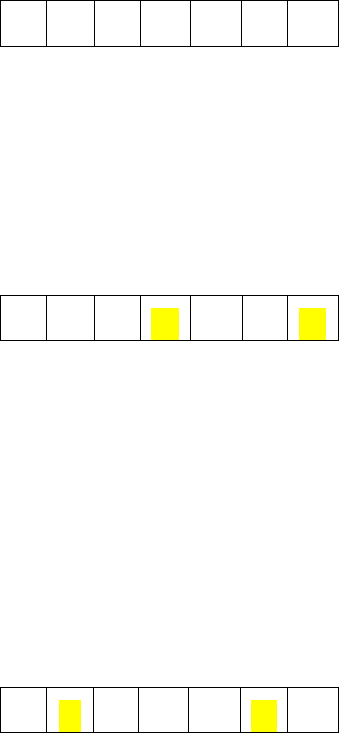
Sample Exam Questions - 22 - Elevens Teacher Lab Guide
For example, if cards and size start out like this:
cards:
size: 7
and the number 3 is randomly generated for the index. After the changes, cards and size
would be as follows:
cards:
size: 6
and the 6♣ would be returned and is now in the dealt portion of the deck.
The number 1 is the next randomly generated index. After the changes, cards and size would
be as follows:
cards:
size: 5
and the 4♥ would be returned. Now both the 4♥ and the 6♣ are in the dealt portion of the deck.
Complete the deal method using this new algorithm.
public Card deal() {
0
1
2
3
4
5
6
5♠
4♥
2♦
6♣
A♠
J♥
K♦
0
1
2
3
4
5
6
5♠ 4♥ 2♦ K♦ A♠ J♥ 6♣
0
1
2
3
4
5
6
5♠ J♥ 2♦ K♦ A♠ 4♥ 6♣
Sample Exam Questions - 23 - Elevens Teacher Lab Guide
2. Consider the following class that creates a list of compound words:
public class CompoundWordCreator
{
private List<String> wordList; //contains no duplicates
/** @return true if word is in the dictionary; false otherwise
*/
private boolean inDictionary(String word) {
/* implementation not shown */
}
/** Combines all pairs of words in wordlist whose lengths sum to letterSum,
* and adds the new words to the list compoundWords if the new words were
* found in the dictionary. Words should not be combined with themselves.
*/
private void addCompoundWords(List<String> compoundWords, int letterSum) {
/* to be completed in part (b) */
}
/** precondition: wordList.size() > 0
* @return the length of the longest word in wordList
*/
private int findMaxLength() {
/* to be completed in part (a) */
}
/** precondition: wordList.size() > 0
* @return a list of compound words found in the dictionary that were created
* by combining strings in the list wordList
* postcondition: for each word, w, in list, inDictionary(w) == true and
* 3 <= w.length() <= findMaxLength().
*/
public List<String> buildWords() {
/* to be completed in part (c) */
}
// Constructors, other methods, and instance variables are not shown.
}
(a) Method findMaxLength should find and return the length of the longest word in wordList.
Complete method findMaxLength.
/** precondition: wordList.size() > 0
* @return the length of the longest word in wordList
*/
private int findMaxLength() {
Sample Exam Questions - 24 - Elevens Teacher Lab Guide
(b) The list, wordList, contains a list of unique words that can be found in the dictionary. Method
addCompoundWords creates two new words for each pair of words in wordList whose lengths add
to letterSum. (For example, if “less” and “time” are chosen as a pair of words whose lengths sum to 8,
then the two new words created would be “lesstime” and “timeless.”) Once the words are created, it checks
to see if the new words are in the dictionary. Any new word that is found in the dictionary will be added
to compoundWords. A word should not be combined with itself to create a new word.
Complete method addCompoundWords.
/** Combines all pairs of words in wordlist whose lengths sum to letterSum,
* and adds the new words to the list compoundWords if the new words were
* found in the dictionary. Words should not be combined with themselves
*/
private void addCompoundWords(List<String> compoundWords, int letterSum) {
(c) The buildWords method builds a list of new words. It finds these new words by considering all
pairs of unique words from wordList. If their combined lengths are between 3 and the length of the
largest word, inclusive, they are concatenated to create two new words. New words that can be found in
the dictionary are added to compoundWords. You may use any methods found in the
CompoundWordCreator class declaration. You may assume that anything you wrote in part (a) and
part (b) works as intended.
Complete method buildWords below.
/** precondition: wordList.size() > 0
* @return a list of compound words found in the dictionary that were created
* by combining strings in the list wordList
* postcondition: for each word, w, in the returned list, inDictionary(w) == true and
* 3 <= w.length() <= findMaxLength().
*/
public List<String> buildWords() {

Sample Exam Question Answers - 25 - Elevens Teacher Lab Guide
Sample Exam Question Answers
Answers to multiple-choice questions
1. C — 20 pairs that sum to 11 and 4 triplets of JQK
2. E
3. C
4. D
Answers to free-response questions
1 (a)
public void shuffle() {
size = cards.size();
List<Card> temp = new ArrayList<Card>();
for (int j = 0; j < size; j++) {
int index = (int) (Math.random() * cards.size());
temp.add(cards.remove(index));
}
cards = temp;
}
1 (b)
The original shuffle method is more efficient than the newly implemented shuffle method. The
original method runs size – 1 times and makes 1 swap per loop iteration. The new shuffle method
removes a card from the list cards each loop iteration and adds it to the end of the temporary list.
Removing a card from the cards list requires shifting higher index elements in the cards list to a
lower index position. This happens size times.
1 (c)
public Card deal() {
if (isEmpty()) {
return null;
}
int index = (int) (Math.random() * size);
size--;
Card temp = cards.get(index); // Get the card to return.
cards.set(index, cards.get(size)); // Swap the card at the end
cards.set(size, temp); // with the card to return.
return temp; // Return the card.
}
Sample Exam Question Answers - 26 - Elevens Teacher Lab Guide
2 (a)
private int findMaxLength() {
int max = 0;
for (String str : wordList) {
if (str.length() > max) {
max = str.length();
}
}
return max;
}
2 (b)
private void addCompoundWords(List<String> compoundWords, int letterSum)
{
for (int j = 0; j < wordList.size() - 1; j++) {
String w1 = wordList.get(j);
for (int k = j + 1; k < wordList.size(); k++) {
String w2 = wordList.get(k);
int numLetters = w1.length() + w2.length();
if (numLetters == letterSum) {
String word1 = w1 + w2;
String word2 = w2 + w1;
if (inDictionary(word1)) {
compoundWords.add(word1);
}
if (inDictionary(word2)) {
compoundWords.add(word2);
}
}
}
}
}
2 (c)
public List<String> buildWords() {
List<String> compoundWords = new ArrayList<String>();
int max = findMaxLength();
for (int j = 3; j <= max; j++) {
addCompoundWords(compoundWords, j);
}
return compoundWords;
}