Altivar Process Variable Speed Drives ATV630, ATV650, ATV660, ATV680 Programming Manual 10/2016 ATV600
User Manual:
Open the PDF directly: View PDF ![]() .
.
Page Count: 698 [warning: Documents this large are best viewed by clicking the View PDF Link!]
- Altivar Process
- Table of Contents
- Safety Information
- About the Book
- Introduction
- Programming
- [Simply start] SYS-
- [Dashboard] dSH-
- [Diagnostics] dIA-
- [Display] MOn-
- [Energy parameters]
- [Application parameters]
- [Pump parameters]
- [Motor parameters]
- [Drive parameters]
- [Thermal monitoring]
- [PID display]
- [Counter management]
- [Other state]
- [I/O map]
- [Digital Input Map] LIA- Menu
- [AI1] AI1C- Menu
- [AI2] AI2C- Menu
- [AI3] AI3C- Menu
- [AI4] AI4C- Menu
- [AI5] AI5C- Menu
- [Digital output map] LOA- Menu
- [AQ1] AO1C- Menu
- [AQ2] AO2C- Menu
- [DI5 frequency measured] PFC5- Menu
- [DI6 frequency measured] PFC6- Menu
- [Cabinet Digital Input Map] LICA- Menu
- [Cabinet Digital Output Map] LOCA- Menu
- [Communication map]
- [Communication map] CMM- Menu
- [Modbus network diag] Mnd-Menu
- [Com. scanner input map] ISA- Menu
- [Com scan output map] OSA- Menu
- [Modbus HMI Diag] MdH- Menu
- [Ethernet Emb Diag] MPE- Menu
- [Ethernet Module Diag] MtE- Menu
- [DeviceNet Diag] dvn- Menu
- [Profibus Diag] Prb- Menu
- [PROFINET Diag] Prn- Menu
- [Command word image] CWI- Menu
- [Freq. ref. word map] rWI- Menu
- [CANopen map] CnM- Menu
- [PDO1 image] PO1- Menu
- [PDO2 image] PO2- Menu
- [PDO3 image] PO3- Menu
- [CANopen map] CnM- Menu
- [Data logging]
- [Complete settings] CSt-
- Overview
- [Macro configuration]
- [Motor parameters] MPA- Menu
- [Define system units]
- [Sensors assignment]
- [Command and Reference] CrP- Menu
- [Pump functions] - [Booster control]
- [Pump functions] - [Level control]
- [Pump functions] - [PID controller]
- [Pump functions] - [Sleep/wakeup]
- [Pump functions] - [Feedback monitoring]
- [Pump functions] - [Pump characteristics]
- [Pump functions] - [Sensorless flow estimation]
- [Pump functions] - [dP/Head Correction]
- [Pump functions] - [Pump start stop]
- [Pump functions] - [Pipe fill]
- [Pump functions] - [Friction loss compensation]
- [Pump functions] - [Jockey pump]
- [Pump functions] - [Priming pump ctrl]
- [Pump functions] - [Flow limitation]
- [Pump monitoring] - [Pumpcycle monitoring]
- [Pump monitoring] - [Anti jam]
- [Pump monitoring] - [Dry run Monit]
- [Pump monitoring] - [Pump low flow Monit]
- [Pump monitoring] - [Thermal monitoring]
- [Pump monitoring] - [Inlet pressure monitoring]
- [Pump monitoring] - [Outlet pressure monitoring]
- [Pump monitoring] - [High flow monitoring]
- [Fan] - [PID controller]
- [Fan] - [Feedback monitoring]
- [Fan] - [Jump frequency]
- [Fan]
- [Generic functions] - [Speed limits]
- [Generic functions] - [Ramp]
- [Generic functions] - [Ramp switching]
- [Generic functions] - [Stop configuration]
- [Generic functions] - [Auto DC injection]
- [Generic functions] - [Ref. operations]
- [Generic functions] - [Preset speeds]
- [Generic functions] - [+/- speed]
- [Generic functions] - [Jump frequency]
- [Generic functions] - [PID controller]
- [Generic functions] - [Feedback mon.]
- [Generic functions] - [Threshold reached]
- [Generic functions] - [Mains contactor command]
- [Generic functions] - [Reverse disable]
- [Generic functions] - [Torque limitation]
- [Generic functions] - [Parameters switching]
- [Generic functions] - [Stop after speed timeout]
- [Generic functions] - [Active Front End]
- [Generic monitoring]
- [Input/Output] - [I/O assignment]
- [DI1 assignment] L1A- Menu
- [DI2 assignment] L2A- Menu
- [DI3 assignment] L3A- Menu
- [DI4 assignment] L4A- Menu
- [DI5 assignment] L5A- Menu
- [DI6 assignment] L6A- Menu
- [DI11 assignment] L11A- Menu
- [DI12 assignment] L12A- Menu
- [DI13 assignment] L13A- Menu
- [DI14 assignment] L14A- Menu
- [DI15 assignment] L15A- Menu
- [DI16 assignment] L16A- Menu
- [DI5 Pulse Input Assign] PI5A- Menu
- [DI6 Pulse Input Assign] PI6A- Menu
- [AI1 assignment] AI1A- Menu
- [AI2 assignment] AI2A- Menu
- [AI3 assignment] AI3A- Menu
- [AI4 assignment] AI4A- Menu
- [AI5 assignment] AI5A- Menu
- [AIV1 assignment] Av1A- Menu
- [AIV2 assignment] Av2A- Menu
- [AIV3 assignment] Av3A- Menu
- [DI50 Assignment] d50A- Menu
- [DI51 Assignment] d51A- Menu
- [DI52 Assignment] d52A- Menu
- [DI53 Assignment] d53A- Menu
- [DI54 Assignment] d54A- Menu
- [DI55 Assignment] d55A- Menu
- [DI56 Assignment] d56A- Menu
- [DI57 Assignment] d57A- Menu
- [DI58 Assignment] d58A- Menu
- [DI59 Assignment] d59A- Menu
- [Input/Output] - [DI/DQ]
- [DI1 Configuration] di1- Menu
- [DI2 Configuration] dI2- Menu
- [DI3 Configuration] dI3- Menu
- [DI4 Configuration] dI4- Menu
- [DI5 Configuration] dI5- Menu
- [DI6 Configuration] dI6- Menu
- [DI11 Configuration] dI11- Menu
- [DI12 Configuration] dI12- Menu
- [DI13 Configuration] dI13- Menu
- [DI14 Configuration] dI14- Menu
- [DI15 Configuration] dI15- Menu
- [DI16 Configuration] dI16- Menu
- [DI5 Pulse Config] PAI5- Menu
- [DI6 Pulse Config] PAI6- Menu
- [DQ11 Configuration] dO11- Menu
- [DQ12 Configuration] dO12- Menu
- [DI50 Configuration] dI50- Menu
- [DI51 Configuration] dI51- Menu
- [DI52 Configuration] dI52- Menu
- [DI53 Configuration] dI53- Menu
- [DI54 Configuration] dI54- Menu
- [DI55 Configuration] dI55- Menu
- [DI56 Configuration] dI56- Menu
- [DI57 Configuration] dI57- Menu
- [DI58 Configuration] dI58- Menu
- [DI59 Configuration] dI59- Menu
- [Input/Output] - [Analog I/O]
- [Input/Output] - [Relay]
- [R1 configuration] r1- Menu
- [R2 configuration] r2- Menu
- [R3 configuration] r3- Menu
- [R4 configuration] r4- Menu
- [R5 configuration] r5- Menu
- [R6 configuration] r6- Menu
- [R60 configuration] r60- Menu
- [R61 configuration] r61- Menu
- [R62 configuration] r62- Menu
- [R63 configuration] r63- Menu
- [R64 configuration] r64- Menu
- [R65 configuration] r65- Menu
- [R66 configuration] r66- Menu
- [Error/Warning handling]
- [Auto fault reset] Atr- Menu
- [Fault reset] rSt- Menu
- [Catch on the fly] FLr- Menu
- [Error detection disable] InH- Menu
- [External error] EtF- Menu
- [Output phase loss] OPL- Menu
- [Input phase loss] IPL- Menu
- [4-20mA loss] LFL- Menu
- [Fallback speed] LFF- Menu
- [Fieldbus monitoring] CLL- Menu
- [Embedded Modbus TCP] EMtC- Menu
- [Communication module] COMO- Menu
- [Undervoltage handling] USb- Menu
- [Ground Fault] GrFL- Menu
- [Motor thermal monit] tHt- Menu
- [Drive overload monit] obr- Menu
- [[Warn grp 1 definition] A1C- Menu
- [Warn grp 2 definition] A2C- Menu
- [Warn grp 3 definition] A3C- Menu
- [Warn grp 4 definition] A4C- Menu
- [Warn grp 5 definition] A5C- Menu
- [Maintenance]
- [Cabinet I/O functions] - [Monitoring circuit]
- [Cabinet I/O functions] - [Cabinet circuit]
- [Cabinet I/O functions] - [Motor winding]
- [Cabinet I/O functions] - [Motor bearing]
- [Cabinet I/O functions] - [Circuit breaker]
- [Communication] COM-
- [File management] FMt-
- [My preferences] MYP-
- Maintenance and diagnostics
- Maintenance
- Diagnostics and Troubleshooting
- Warning Codes
- Error Codes
- Overview
- [AFE Modulation Rate Error] ACF1
- [AFE Current Control Error] ACF2
- [Angle error] ASF
- [Circuit Breaker Error] CbF
- [CabinetCircuit A Error] CFA
- [CabinetCircuit B Error] CFB
- [CabinetCircuit C Error] CFC
- [Incorrect Configuration] CFF
- [Invalid Configuration] CFI
- [Conf Transfer Error] CFI2
- [Pre-settings Transfer Error] CFI3
- [Cabinet Overheat Error] CHF
- [Fieldbus Com Interrupt] CnF
- [CANopen Com Interrupt] COF
- [Precharge Capacitor] CrF
- [AFE contactor fdbk error] CrF3
- [Channel Switch Error] CSF
- [Dry Run Error] drYF
- [EEPROM Control] EEF1
- [EEPROM Power] EEF2
- [External Error] EPF1
- [Fieldbus Error] EPF2
- [Embd Eth Com Interrupt] EtHF
- [FDR 1 Error] FDR1
- [FDR 2 Error] FDR2
- [Firmware Update Error] FWEr
- [Boards Compatibility] HCF
- [High Flow Error] HFPF
- [MonitorCircuit A Error] IFA
- [MonitorCircuit B Error] IFB
- [MonitorCircuit C Error] IFC
- [MonitorCircuit D Error] IFd
- [Input Overheating] iHF
- [Internal Link Error] ILF
- [Internal Error 0] InF0
- [Internal Error 1] InF1
- [Internal Error 2] InF2
- [Internal Error 3] InF3
- [Internal Error 4] InF4
- [Internal Error 6] InF6
- [Internal Error 7] InF7
- [Internal Error 8] InF8
- [Internal Error 9] InF9
- [Internal Error 10] InFA
- [Internal Error 11] InFb
- [Internal Error 12] InFC
- [Internal Error 13] InFD
- [Internal Error 14] InFE
- [Internal Error 15] InFF
- [Internal Error 16] InFG
- [Internal Error 17] InFH
- [Internal Error 18] InFi
- [Internal Error 20] InFk
- [Internal Error 21] InFl
- [Internal Error 22] InFM
- [Internal Error 23] InFN
- [Internal Error 25] InFP
- [Internal Error 27] InFr
- [Internal Error 28] InFS
- [Internal Error 29] InFt
- [Internal Error 30] InFU
- [Internal Error 31] InFV
- [Inlet Pressure Error] iPPF
- [Anti Jam Error] JAMF
- [Input Contactor] LCF
- [High Level Error] LCHF
- [Low Level Error] LCLF
- [AI1 4-20mA loss] LFF1
- [AI2 4-20mA loss] LFF2
- [AI3 4-20mA loss] LFF3
- [AI4 4-20mA loss] LFF4
- [AI5 4-20mA loss] LFF5
- [Mains Freq Out Of Range] MFF
- [M/P Device Error] MPDF
- [Lead Pump Error] mpLF
- [DC Bus Overvoltage] ObF
- [AFE Bus unbalancing] ObF2
- [Overcurrent] OCF
- [Drive Overheating] OHF
- [Process Overload] OLC
- [Motor Overload] OLF
- [Single Output Phase Loss] OPF1
- [Output Phase Loss] OPF2
- [Out Pressure High] OPHF
- [Out Pressure Low] OPLF
- [Supply Mains Overvoltage] OSF
- [PumpCycle Start Error] PCPF
- [PID Feedback Error] PFMF
- [Program Loading Error] PGLF
- [Program Running Error] PGrF
- [Input phase loss] PHF
- [Pump Low Flow Error] PLFF
- [Safety Function Error] SAFF
- [Motor short circuit] SCF1
- [Ground Short Circuit] SCF3
- [IGBT Short Circuit] SCF4
- [Motor Short Circuit] SCF5
- [AFE ShortCircuit error] SCF6
- [Modbus Com Interruption] SLF1
- [PC Com Interruption] SLF2
- [HMI Com Interruption] SLF3
- [Motor Overspeed] SOF
- [Motor Stall Error] StF
- [AI2 Thermal Sensor Error] t2CF
- [AI3 Thermal Sensor Error] t3CF
- [AI4 Thermal Sensor Error] t4CF
- [AI5 Thermal Sensor Error] t5CF
- [MotorWinding A Error] tFA
- [MotorWinding B Error] tFB
- [MotorBearing A Error] tFC
- [MotorBearing B Error] tFD
- [AI2 Th Detected Error] tH2F
- [AI3 Th Detected Error] tH3F
- [AI4 Th Detected Error] tH4F
- [AI5 Th Detected Error] tH5F
- [IGBT Overheating] tJF
- [AFE IGBT over-heat error] tJF2
- [Autotuning Error] tnF
- [Process Underload] ULF
- [AFE Mains Undervoltage] UrF
- [Supply Mains UnderV] USF
- FAQ

EAV64318.04
www.schneider-electric.com
A
ltivar Proces s
EAV64318 11/2016
Altivar Process
Variable Speed Drives ATV630, ATV650,
ATV660, ATV680
Programming Manual
11/2016

2EAV64318 11/2016
The information provided in this documentation contains general descriptions and/or technical character-
istics of the performance of the products contained herein. This documentation is not intended as a
substitute for and is not to be used for determining suitability or reliability of these products for specific user
applications. It is the duty of any such user or integrator to perform the appropriate and complete risk
analysis, evaluation and testing of the products with respect to the relevant specific application or use
thereof. Neither Schneider Electric nor any of its affiliates or subsidiaries shall be responsible or liable for
misuse of the information contained herein. If you have any suggestions for improvements or amendments
or have found errors in this publication, please notify us.
No part of this document may be reproduced in any form or by any means, electronic or mechanical,
including photocopying, without express written permission of Schneider Electric.
All pertinent state, regional, and local safety regulations must be observed when installing and using this
product. For reasons of safety and to help ensure compliance with documented system data, only the
manufacturer should perform repairs to components.
When devices are used for applications with technical safety requirements, the relevant instructions must
be followed.
Failure to use Schneider Electric software or approved software with our hardware products may result in
injury, harm, or improper operating results.
Failure to observe this information can result in injury or equipment damage.
© 2016 Schneider Electric. All Rights Reserved.

EAV64318 11/2016 3
Table of Contents
Safety Information. . . . . . . . . . . . . . . . . . . . . . . . . . . . . . . . . . . . . . . . . . . . 15
About the Book . . . . . . . . . . . . . . . . . . . . . . . . . . . . . . . . . . . . . . . . . . . . . . 19
Part I Introduction . . . . . . . . . . . . . . . . . . . . . . . . . . . . . . . . . . . . . . . . . . . . 23
Chapter 1 Setup . . . . . . . . . . . . . . . . . . . . . . . . . . . . . . . . . . . . . . . . . . . . . . . . . . . . . 25
Initial Steps . . . . . . . . . . . . . . . . . . . . . . . . . . . . . . . . . . . . . . . . . . . . . . . . . . . . . . . . . . . . . . 26
Steps for Setting-Up the Drive. . . . . . . . . . . . . . . . . . . . . . . . . . . . . . . . . . . . . . . . . . . . . . . . 28
Software Enhancements . . . . . . . . . . . . . . . . . . . . . . . . . . . . . . . . . . . . . . . . . . . . . . . . . . . . 29
Chapter 2 Overview. . . . . . . . . . . . . . . . . . . . . . . . . . . . . . . . . . . . . . . . . . . . . . . . . . . 31
Factory Configuration . . . . . . . . . . . . . . . . . . . . . . . . . . . . . . . . . . . . . . . . . . . . . . . . . . . . . . 32
Application Functions . . . . . . . . . . . . . . . . . . . . . . . . . . . . . . . . . . . . . . . . . . . . . . . . . . . . . . 33
Basic Functions . . . . . . . . . . . . . . . . . . . . . . . . . . . . . . . . . . . . . . . . . . . . . . . . . . . . . . . . . . . 35
Graphic Display Terminal . . . . . . . . . . . . . . . . . . . . . . . . . . . . . . . . . . . . . . . . . . . . . . . . . . . 36
Structure of the Parameter Table . . . . . . . . . . . . . . . . . . . . . . . . . . . . . . . . . . . . . . . . . . . . . 41
Finding a Parameter in This Document . . . . . . . . . . . . . . . . . . . . . . . . . . . . . . . . . . . . . . . . . 42
Part II Programming . . . . . . . . . . . . . . . . . . . . . . . . . . . . . . . . . . . . . . . . . . 43
Chapter 3 [Simply start] SYS- . . . . . . . . . . . . . . . . . . . . . . . . . . . . . . . . . . . . . . . . . 45
[Simply start] SIM- Menu . . . . . . . . . . . . . . . . . . . . . . . . . . . . . . . . . . . . . . . . . . . . . . . . . 46
[My menu] MYMn- Menu. . . . . . . . . . . . . . . . . . . . . . . . . . . . . . . . . . . . . . . . . . . . . . . . . . 52
[Modified parameters] LMd- Menu . . . . . . . . . . . . . . . . . . . . . . . . . . . . . . . . . . . . . . . . . . 52
Chapter 4 [Dashboard] dSH- . . . . . . . . . . . . . . . . . . . . . . . . . . . . . . . . . . . . . . . . . 53
[Pump dashboard] Pmt- Menu . . . . . . . . . . . . . . . . . . . . . . . . . . . . . . . . . . . . . . . . . . . . . 54
[Fan dashboard] Fan- Menu. . . . . . . . . . . . . . . . . . . . . . . . . . . . . . . . . . . . . . . . . . . . . . . 56
[Dashboard] dSH- Menu . . . . . . . . . . . . . . . . . . . . . . . . . . . . . . . . . . . . . . . . . . . . . . . . . . 58
[Control] Ctr- Menu . . . . . . . . . . . . . . . . . . . . . . . . . . . . . . . . . . . . . . . . . . . . . . . . . . . . . 59
[Control] Ftr- Menu . . . . . . . . . . . . . . . . . . . . . . . . . . . . . . . . . . . . . . . . . . . . . . . . . . . . . 62
[Dashboard] dSH- Menu . . . . . . . . . . . . . . . . . . . . . . . . . . . . . . . . . . . . . . . . . . . . . . . . . . 63
[kWh Counters]KWC- menu . . . . . . . . . . . . . . . . . . . . . . . . . . . . . . . . . . . . . . . . . . . . . . . . 64
[Dashboard] dSH- Menu . . . . . . . . . . . . . . . . . . . . . . . . . . . . . . . . . . . . . . . . . . . . . . . . . . 66
Chapter 5 [Diagnostics] dIA- . . . . . . . . . . . . . . . . . . . . . . . . . . . . . . . . . . . . . . . . . 67
5.1 [Diag. data] . . . . . . . . . . . . . . . . . . . . . . . . . . . . . . . . . . . . . . . . . . . . . . . . . . . . . . . . . . . . . . 68
[Diag. data] ddt- Menu . . . . . . . . . . . . . . . . . . . . . . . . . . . . . . . . . . . . . . . . . . . . . . . . . . 69
[Service message] SEr- Menu . . . . . . . . . . . . . . . . . . . . . . . . . . . . . . . . . . . . . . . . . . . . . 74
[Other State] SSt- Menu . . . . . . . . . . . . . . . . . . . . . . . . . . . . . . . . . . . . . . . . . . . . . . . . . 75
[Diagnostics] dAU- Menu . . . . . . . . . . . . . . . . . . . . . . . . . . . . . . . . . . . . . . . . . . . . . . . . . 76
[Identification] OId- Menu. . . . . . . . . . . . . . . . . . . . . . . . . . . . . . . . . . . . . . . . . . . . . . . . . 76
5.2 [Error history] pFH- Menu . . . . . . . . . . . . . . . . . . . . . . . . . . . . . . . . . . . . . . . . . . . . . . . . . 77
[Error history] pFH- Menu . . . . . . . . . . . . . . . . . . . . . . . . . . . . . . . . . . . . . . . . . . . . . . . . . 77
5.3 [Warnings] ALr- Menu . . . . . . . . . . . . . . . . . . . . . . . . . . . . . . . . . . . . . . . . . . . . . . . . . . . 80
[Actual warnings] ALrd- Menu . . . . . . . . . . . . . . . . . . . . . . . . . . . . . . . . . . . . . . . . . . . . 81
[Warning group 1 definition] A1C- Menu. . . . . . . . . . . . . . . . . . . . . . . . . . . . . . . . . . . . . . 81
[Warning group 2 definition] A2C- Menu. . . . . . . . . . . . . . . . . . . . . . . . . . . . . . . . . . . . . . 81
[Warning group 3 definition] A3C- Menu. . . . . . . . . . . . . . . . . . . . . . . . . . . . . . . . . . . . . . 82
[Warning group 4 definition] A4C- Menu. . . . . . . . . . . . . . . . . . . . . . . . . . . . . . . . . . . . . . 82
[Warning group 5 definition] A5C- Menu. . . . . . . . . . . . . . . . . . . . . . . . . . . . . . . . . . . . . . 82
[Warnings] ALr- Menu . . . . . . . . . . . . . . . . . . . . . . . . . . . . . . . . . . . . . . . . . . . . . . . . . . . 82

4EAV64318 11/2016
Chapter 6 [Display] MOn- . . . . . . . . . . . . . . . . . . . . . . . . . . . . . . . . . . . . . . . . . . . . . 83
6.1 [Energy parameters]. . . . . . . . . . . . . . . . . . . . . . . . . . . . . . . . . . . . . . . . . . . . . . . . . . . . . . . . 84
[Elec Ener Input Counter] ELI- Menu. . . . . . . . . . . . . . . . . . . . . . . . . . . . . . . . . . . . . . . . 85
[Elec Ener Output Counter] ELO- Menu . . . . . . . . . . . . . . . . . . . . . . . . . . . . . . . . . . . . . . 87
[Mechanical energy] MEC- Menu . . . . . . . . . . . . . . . . . . . . . . . . . . . . . . . . . . . . . . . . . . . . 89
[Energy saving] ESA- Menu. . . . . . . . . . . . . . . . . . . . . . . . . . . . . . . . . . . . . . . . . . . . . . . . 90
6.2 [Application parameters] . . . . . . . . . . . . . . . . . . . . . . . . . . . . . . . . . . . . . . . . . . . . . . . . . . . . 91
[Application parameters] apr- Menu. . . . . . . . . . . . . . . . . . . . . . . . . . . . . . . . . . . . . . . . . 91
6.3 [Pump parameters]. . . . . . . . . . . . . . . . . . . . . . . . . . . . . . . . . . . . . . . . . . . . . . . . . . . . . . . . . 95
[Variable speed pump] mpp- Menu . . . . . . . . . . . . . . . . . . . . . . . . . . . . . . . . . . . . . . . . . . 96
[Multipump system]mpS- Menu . . . . . . . . . . . . . . . . . . . . . . . . . . . . . . . . . . . . . . . . . . . . . 99
[Installation] MPVS- Menu . . . . . . . . . . . . . . . . . . . . . . . . . . . . . . . . . . . . . . . . . . . . . . . . . 104
6.4 [Motor parameters]. . . . . . . . . . . . . . . . . . . . . . . . . . . . . . . . . . . . . . . . . . . . . . . . . . . . . . . . . 105
[Motor parameters] MMO- Menu. . . . . . . . . . . . . . . . . . . . . . . . . . . . . . . . . . . . . . . . . . . . . 105
6.5 [Drive parameters] . . . . . . . . . . . . . . . . . . . . . . . . . . . . . . . . . . . . . . . . . . . . . . . . . . . . . . . . . 107
[Drive parameters] MPI- Menu . . . . . . . . . . . . . . . . . . . . . . . . . . . . . . . . . . . . . . . . . . . . . 107
6.6 [Thermal monitoring] . . . . . . . . . . . . . . . . . . . . . . . . . . . . . . . . . . . . . . . . . . . . . . . . . . . . . . . 110
[Thermal Monitoring] tPM- Menu . . . . . . . . . . . . . . . . . . . . . . . . . . . . . . . . . . . . . . . . . . . 110
6.7 [PID display] . . . . . . . . . . . . . . . . . . . . . . . . . . . . . . . . . . . . . . . . . . . . . . . . . . . . . . . . . . . . . . 111
[PID display] PIC- Menu . . . . . . . . . . . . . . . . . . . . . . . . . . . . . . . . . . . . . . . . . . . . . . . . . . 111
6.8 [Counter management] . . . . . . . . . . . . . . . . . . . . . . . . . . . . . . . . . . . . . . . . . . . . . . . . . . . . . 112
[Counter Management] ELt- Menu. . . . . . . . . . . . . . . . . . . . . . . . . . . . . . . . . . . . . . . . . . 112
6.9 [Other state] . . . . . . . . . . . . . . . . . . . . . . . . . . . . . . . . . . . . . . . . . . . . . . . . . . . . . . . . . . . . . . 115
[Other state] SSt- Menu . . . . . . . . . . . . . . . . . . . . . . . . . . . . . . . . . . . . . . . . . . . . . . . . . . 115
6.10 [I/O map] . . . . . . . . . . . . . . . . . . . . . . . . . . . . . . . . . . . . . . . . . . . . . . . . . . . . . . . . . . . . . . . . 116
[Digital Input Map] LIA- Menu . . . . . . . . . . . . . . . . . . . . . . . . . . . . . . . . . . . . . . . . . . . . . 117
[AI1] AI1C- Menu. . . . . . . . . . . . . . . . . . . . . . . . . . . . . . . . . . . . . . . . . . . . . . . . . . . . . . . 118
[AI2] AI2C- Menu. . . . . . . . . . . . . . . . . . . . . . . . . . . . . . . . . . . . . . . . . . . . . . . . . . . . . . . 120
[AI3] AI3C- Menu. . . . . . . . . . . . . . . . . . . . . . . . . . . . . . . . . . . . . . . . . . . . . . . . . . . . . . . 121
[AI4] AI4C- Menu. . . . . . . . . . . . . . . . . . . . . . . . . . . . . . . . . . . . . . . . . . . . . . . . . . . . . . . 122
[AI5] AI5C- Menu. . . . . . . . . . . . . . . . . . . . . . . . . . . . . . . . . . . . . . . . . . . . . . . . . . . . . . . 123
[Digital output map] LOA- Menu . . . . . . . . . . . . . . . . . . . . . . . . . . . . . . . . . . . . . . . . . . . . 124
[AQ1] AO1C- Menu . . . . . . . . . . . . . . . . . . . . . . . . . . . . . . . . . . . . . . . . . . . . . . . . . . . . . . 125
[AQ2] AO2C- Menu . . . . . . . . . . . . . . . . . . . . . . . . . . . . . . . . . . . . . . . . . . . . . . . . . . . . . . 129
[DI5 frequency measured] PFC5- Menu. . . . . . . . . . . . . . . . . . . . . . . . . . . . . . . . . . . . . . 131
[DI6 frequency measured] PFC6- Menu. . . . . . . . . . . . . . . . . . . . . . . . . . . . . . . . . . . . . . 133
[Cabinet Digital Input Map] LICA- Menu . . . . . . . . . . . . . . . . . . . . . . . . . . . . . . . . . . . . . 134
[Cabinet Digital Output Map] LOCA- Menu. . . . . . . . . . . . . . . . . . . . . . . . . . . . . . . . . . . . 134
6.11 [Communication map] . . . . . . . . . . . . . . . . . . . . . . . . . . . . . . . . . . . . . . . . . . . . . . . . . . . . . . 135
[Communication map] CMM- Menu . . . . . . . . . . . . . . . . . . . . . . . . . . . . . . . . . . . . . . . . . . 136
[Modbus network diag] Mnd-Menu . . . . . . . . . . . . . . . . . . . . . . . . . . . . . . . . . . . . . . . . . . 140
[Com. scanner input map] ISA- Menu . . . . . . . . . . . . . . . . . . . . . . . . . . . . . . . . . . . . . . . 141
[Com scan output map] OSA- Menu . . . . . . . . . . . . . . . . . . . . . . . . . . . . . . . . . . . . . . . . . 142
[Modbus HMI Diag] MdH- Menu. . . . . . . . . . . . . . . . . . . . . . . . . . . . . . . . . . . . . . . . . . . . . 143
[Ethernet Emb Diag] MPE- Menu. . . . . . . . . . . . . . . . . . . . . . . . . . . . . . . . . . . . . . . . . . . . 144
[Ethernet Module Diag] MtE- Menu. . . . . . . . . . . . . . . . . . . . . . . . . . . . . . . . . . . . . . . . . . 145
[DeviceNet Diag] dvn- Menu . . . . . . . . . . . . . . . . . . . . . . . . . . . . . . . . . . . . . . . . . . . . . . 146
[Profibus Diag] Prb- Menu . . . . . . . . . . . . . . . . . . . . . . . . . . . . . . . . . . . . . . . . . . . . . . . . 147
[PROFINET Diag] Prn- Menu. . . . . . . . . . . . . . . . . . . . . . . . . . . . . . . . . . . . . . . . . . . . . . 149
[Command word image] CWI- Menu . . . . . . . . . . . . . . . . . . . . . . . . . . . . . . . . . . . . . . . . . 151
[Freq. ref. word map] rWI- Menu . . . . . . . . . . . . . . . . . . . . . . . . . . . . . . . . . . . . . . . . . . . 152
[CANopen map] CnM- Menu . . . . . . . . . . . . . . . . . . . . . . . . . . . . . . . . . . . . . . . . . . . . . . . 153

EAV64318 11/2016 5
[PDO1 image] PO1- Menu . . . . . . . . . . . . . . . . . . . . . . . . . . . . . . . . . . . . . . . . . . . . . . . . 154
[PDO2 image] PO2- Menu . . . . . . . . . . . . . . . . . . . . . . . . . . . . . . . . . . . . . . . . . . . . . . . . 156
[PDO3 image] PO3- Menu . . . . . . . . . . . . . . . . . . . . . . . . . . . . . . . . . . . . . . . . . . . . . . . . 157
[CANopen map] CnM- Menu . . . . . . . . . . . . . . . . . . . . . . . . . . . . . . . . . . . . . . . . . . . . . . . 158
6.12 [Data logging] . . . . . . . . . . . . . . . . . . . . . . . . . . . . . . . . . . . . . . . . . . . . . . . . . . . . . . . . . . . . 159
[Distributed logging] dLO- Menu . . . . . . . . . . . . . . . . . . . . . . . . . . . . . . . . . . . . . . . . . . . . 160
[Log dstrb prm select] LdP- Menu . . . . . . . . . . . . . . . . . . . . . . . . . . . . . . . . . . . . . . . . . . 161
[Distributed logging] dLO- Menu . . . . . . . . . . . . . . . . . . . . . . . . . . . . . . . . . . . . . . . . . . . . 162
Chapter 7 [Complete settings] CSt- . . . . . . . . . . . . . . . . . . . . . . . . . . . . . . . . . . . . 163
7.1 Overview . . . . . . . . . . . . . . . . . . . . . . . . . . . . . . . . . . . . . . . . . . . . . . . . . . . . . . . . . . . . . . . . 165
Application Control Mode . . . . . . . . . . . . . . . . . . . . . . . . . . . . . . . . . . . . . . . . . . . . . . . . . . . 165
7.2 [Macro configuration]. . . . . . . . . . . . . . . . . . . . . . . . . . . . . . . . . . . . . . . . . . . . . . . . . . . . . . . 168
[Macro configuration] MCr- Menu . . . . . . . . . . . . . . . . . . . . . . . . . . . . . . . . . . . . . . . . . . . 168
7.3 [Motor parameters] MPA- Menu . . . . . . . . . . . . . . . . . . . . . . . . . . . . . . . . . . . . . . . . . . . . 170
[Motor parameters] MPA- Menu . . . . . . . . . . . . . . . . . . . . . . . . . . . . . . . . . . . . . . . . . . . . 171
[Data] Mtd- Menu . . . . . . . . . . . . . . . . . . . . . . . . . . . . . . . . . . . . . . . . . . . . . . . . . . . . . . . 173
[Motor tune] MtU- Menu . . . . . . . . . . . . . . . . . . . . . . . . . . . . . . . . . . . . . . . . . . . . . . . . . . 180
[Motor monitoring] MOP- Menu . . . . . . . . . . . . . . . . . . . . . . . . . . . . . . . . . . . . . . . . . . . . . 186
[Thermal monitoring] tPP- Menu . . . . . . . . . . . . . . . . . . . . . . . . . . . . . . . . . . . . . . . . . . . 187
[Motor monitoring] MOP- Menu . . . . . . . . . . . . . . . . . . . . . . . . . . . . . . . . . . . . . . . . . . . . . 193
[Motor control] drC- Menu . . . . . . . . . . . . . . . . . . . . . . . . . . . . . . . . . . . . . . . . . . . . . . . . 195
[Switching frequency] SWF- Menu. . . . . . . . . . . . . . . . . . . . . . . . . . . . . . . . . . . . . . . . . . . 200
7.4 [Define system units] . . . . . . . . . . . . . . . . . . . . . . . . . . . . . . . . . . . . . . . . . . . . . . . . . . . . . . . 202
[Define system units] SUC- Menu . . . . . . . . . . . . . . . . . . . . . . . . . . . . . . . . . . . . . . . . . . . 202
7.5 [Sensors assignment] . . . . . . . . . . . . . . . . . . . . . . . . . . . . . . . . . . . . . . . . . . . . . . . . . . . . . . 206
[Sensors assignment] SCC- Menu . . . . . . . . . . . . . . . . . . . . . . . . . . . . . . . . . . . . . . . . . . 207
[AI1 sensor config.] Menu . . . . . . . . . . . . . . . . . . . . . . . . . . . . . . . . . . . . . . . . . . . . . . . . . . . 209
[AI2 sensor config.] Menu . . . . . . . . . . . . . . . . . . . . . . . . . . . . . . . . . . . . . . . . . . . . . . . . . . . 212
[AI3 sensor config.] Menu . . . . . . . . . . . . . . . . . . . . . . . . . . . . . . . . . . . . . . . . . . . . . . . . . . . 214
[AI4 sensor config.] Menu . . . . . . . . . . . . . . . . . . . . . . . . . . . . . . . . . . . . . . . . . . . . . . . . . . . 216
[AI5 sensor config.] Menu . . . . . . . . . . . . . . . . . . . . . . . . . . . . . . . . . . . . . . . . . . . . . . . . . . . 218
[DI5 Pulse Sensor Config.] Menu . . . . . . . . . . . . . . . . . . . . . . . . . . . . . . . . . . . . . . . . . . . . . 220
[DI6 Pulse Sensor Config.] Menu . . . . . . . . . . . . . . . . . . . . . . . . . . . . . . . . . . . . . . . . . . . . . 222
[AIV1 configuration] Menu . . . . . . . . . . . . . . . . . . . . . . . . . . . . . . . . . . . . . . . . . . . . . . . . . . . 224
[AIV2 configuration] Menu . . . . . . . . . . . . . . . . . . . . . . . . . . . . . . . . . . . . . . . . . . . . . . . . . . . 226
[AIV3 configuration] Menu . . . . . . . . . . . . . . . . . . . . . . . . . . . . . . . . . . . . . . . . . . . . . . . . . . . 228
7.6 [Command and Reference] CrP- Menu . . . . . . . . . . . . . . . . . . . . . . . . . . . . . . . . . . . . . . 230
[Command and Reference] CrP- Menu . . . . . . . . . . . . . . . . . . . . . . . . . . . . . . . . . . . . . . 230
7.7 [Pump functions] - [Booster control] . . . . . . . . . . . . . . . . . . . . . . . . . . . . . . . . . . . . . . . . . . . 244
[System Architecture] mpq- Menu. . . . . . . . . . . . . . . . . . . . . . . . . . . . . . . . . . . . . . . . . . . 245
[MultiDrive Config] MPVC- Menu . . . . . . . . . . . . . . . . . . . . . . . . . . . . . . . . . . . . . . . . . . . 256
[Pumps configuration] pump- Menu. . . . . . . . . . . . . . . . . . . . . . . . . . . . . . . . . . . . . . . . . 260
[System Architecture] mpq- Menu. . . . . . . . . . . . . . . . . . . . . . . . . . . . . . . . . . . . . . . . . . . 263
[Booster control] bsC- Menu. . . . . . . . . . . . . . . . . . . . . . . . . . . . . . . . . . . . . . . . . . . . . . . 265
[Stage/Destage condition] sdCm- Menu . . . . . . . . . . . . . . . . . . . . . . . . . . . . . . . . . . . . . 268
[Stage/Destage method] sdmm- Menu. . . . . . . . . . . . . . . . . . . . . . . . . . . . . . . . . . . . . . . 272
[Booster control] bsC- Menu. . . . . . . . . . . . . . . . . . . . . . . . . . . . . . . . . . . . . . . . . . . . . . . 276
7.8 [Pump functions] - [Level control] . . . . . . . . . . . . . . . . . . . . . . . . . . . . . . . . . . . . . . . . . . . . . 277
[System architecture] mpq- Menu . . . . . . . . . . . . . . . . . . . . . . . . . . . . . . . . . . . . . . . . . . . 278
[Pumps configuration] pump- Menu. . . . . . . . . . . . . . . . . . . . . . . . . . . . . . . . . . . . . . . . . 278
[Level control] lcc- Menu . . . . . . . . . . . . . . . . . . . . . . . . . . . . . . . . . . . . . . . . . . . . . . . . 279
[Level control] lcc- Menu . . . . . . . . . . . . . . . . . . . . . . . . . . . . . . . . . . . . . . . . . . . . . . . . 286
[Level settings] lcL- Menu. . . . . . . . . . . . . . . . . . . . . . . . . . . . . . . . . . . . . . . . . . . . . . . . 293

6EAV64318 11/2016
7.9 [Pump functions] - [PID controller] . . . . . . . . . . . . . . . . . . . . . . . . . . . . . . . . . . . . . . . . . . . . . 298
[PID controller] PId- Overview . . . . . . . . . . . . . . . . . . . . . . . . . . . . . . . . . . . . . . . . . . . . . 299
[PID Feedback] Fdb- Menu. . . . . . . . . . . . . . . . . . . . . . . . . . . . . . . . . . . . . . . . . . . . . . . . 302
[PID Reference] rF- Menu . . . . . . . . . . . . . . . . . . . . . . . . . . . . . . . . . . . . . . . . . . . . . . . . . 308
[PID preset references] PrI- Menu . . . . . . . . . . . . . . . . . . . . . . . . . . . . . . . . . . . . . . . . . 311
[PID Reference] rF- Menu . . . . . . . . . . . . . . . . . . . . . . . . . . . . . . . . . . . . . . . . . . . . . . . . . 313
[Settings] St- Menu . . . . . . . . . . . . . . . . . . . . . . . . . . . . . . . . . . . . . . . . . . . . . . . . . . . . . . 314
7.10 [Pump functions] - [Sleep/wakeup] . . . . . . . . . . . . . . . . . . . . . . . . . . . . . . . . . . . . . . . . . . . . 317
[Sleep/Wakeup] SPW- Overview . . . . . . . . . . . . . . . . . . . . . . . . . . . . . . . . . . . . . . . . . . . . 318
[Sleep menu] SLP- Menu . . . . . . . . . . . . . . . . . . . . . . . . . . . . . . . . . . . . . . . . . . . . . . . . . 321
[Sleep menu] SLP- Menu . . . . . . . . . . . . . . . . . . . . . . . . . . . . . . . . . . . . . . . . . . . . . . . . . 323
[Sleep menu] SLP- Menu . . . . . . . . . . . . . . . . . . . . . . . . . . . . . . . . . . . . . . . . . . . . . . . . . 324
[Boost] Sbt- Menu . . . . . . . . . . . . . . . . . . . . . . . . . . . . . . . . . . . . . . . . . . . . . . . . . . . . . . 325
[Advanced sleep check] AdS- Menu . . . . . . . . . . . . . . . . . . . . . . . . . . . . . . . . . . . . . . . . . 326
[Wake up menu] wKP- Menu . . . . . . . . . . . . . . . . . . . . . . . . . . . . . . . . . . . . . . . . . . . . . . . 328
[Wake up menu] wKP- Menu . . . . . . . . . . . . . . . . . . . . . . . . . . . . . . . . . . . . . . . . . . . . . . . 329
7.11 [Pump functions] - [Feedback monitoring] . . . . . . . . . . . . . . . . . . . . . . . . . . . . . . . . . . . . . . . 330
[Feedback monitoring] FKM- Menu . . . . . . . . . . . . . . . . . . . . . . . . . . . . . . . . . . . . . . . . . . 330
7.12 [Pump functions] - [Pump characteristics] . . . . . . . . . . . . . . . . . . . . . . . . . . . . . . . . . . . . . . . 332
[Pump characteristics] PCr- Menu . . . . . . . . . . . . . . . . . . . . . . . . . . . . . . . . . . . . . . . . . . 332
7.13 [Pump functions] - [Sensorless flow estimation] . . . . . . . . . . . . . . . . . . . . . . . . . . . . . . . . . . 339
[Flow estimation] SFE- Menu . . . . . . . . . . . . . . . . . . . . . . . . . . . . . . . . . . . . . . . . . . . . . . 339
7.14 [Pump functions] - [dP/Head Correction] . . . . . . . . . . . . . . . . . . . . . . . . . . . . . . . . . . . . . . . . 342
[dP/Head Correction] DPHC- Menu. . . . . . . . . . . . . . . . . . . . . . . . . . . . . . . . . . . . . . . . . . 342
7.15 [Pump functions] - [Pump start stop] . . . . . . . . . . . . . . . . . . . . . . . . . . . . . . . . . . . . . . . . . . . 344
[Pump start stop] PST- Menu . . . . . . . . . . . . . . . . . . . . . . . . . . . . . . . . . . . . . . . . . . . . . . 344
7.16 [Pump functions] - [Pipe fill] . . . . . . . . . . . . . . . . . . . . . . . . . . . . . . . . . . . . . . . . . . . . . . . . . . 348
[Pipe fill] PFI- Menu . . . . . . . . . . . . . . . . . . . . . . . . . . . . . . . . . . . . . . . . . . . . . . . . . . . . . 349
[Pipe fill] PFI- Menu . . . . . . . . . . . . . . . . . . . . . . . . . . . . . . . . . . . . . . . . . . . . . . . . . . . . . 351
7.17 [Pump functions] - [Friction loss compensation] . . . . . . . . . . . . . . . . . . . . . . . . . . . . . . . . . . 353
[Friction loss comp] FLC- Menu . . . . . . . . . . . . . . . . . . . . . . . . . . . . . . . . . . . . . . . . . . . . 354
[Friction loss comp] FLC- Menu . . . . . . . . . . . . . . . . . . . . . . . . . . . . . . . . . . . . . . . . . . . . 355
7.18 [Pump functions] - [Jockey pump] . . . . . . . . . . . . . . . . . . . . . . . . . . . . . . . . . . . . . . . . . . . . . 356
[Jockey pump] JKP- Menu . . . . . . . . . . . . . . . . . . . . . . . . . . . . . . . . . . . . . . . . . . . . . . . . 356
7.19 [Pump functions] - [Priming pump ctrl] . . . . . . . . . . . . . . . . . . . . . . . . . . . . . . . . . . . . . . . . . . 359
[Priming pump ctrl] PPC- Menu . . . . . . . . . . . . . . . . . . . . . . . . . . . . . . . . . . . . . . . . . . . . . 360
[Priming pump ctrl] PPC- Menu . . . . . . . . . . . . . . . . . . . . . . . . . . . . . . . . . . . . . . . . . . . . . 363
7.20 [Pump functions] - [Flow limitation] . . . . . . . . . . . . . . . . . . . . . . . . . . . . . . . . . . . . . . . . . . . . 364
[Flow limitation] FLM- Menu. . . . . . . . . . . . . . . . . . . . . . . . . . . . . . . . . . . . . . . . . . . . . . . . 365
[Flow limitation] FLM- Menu. . . . . . . . . . . . . . . . . . . . . . . . . . . . . . . . . . . . . . . . . . . . . . . . 367
7.21 [Pump monitoring] - [Pumpcycle monitoring] . . . . . . . . . . . . . . . . . . . . . . . . . . . . . . . . . . . . . 368
[Pumpcycle monitoring] CSP- Menu . . . . . . . . . . . . . . . . . . . . . . . . . . . . . . . . . . . . . . . . . 368
7.22 [Pump monitoring] - [Anti jam] . . . . . . . . . . . . . . . . . . . . . . . . . . . . . . . . . . . . . . . . . . . . . . . . 370
[Anti-jam monit] JAM- Menu . . . . . . . . . . . . . . . . . . . . . . . . . . . . . . . . . . . . . . . . . . . . . . . 370
7.23 [Pump monitoring] - [Dry run Monit] . . . . . . . . . . . . . . . . . . . . . . . . . . . . . . . . . . . . . . . . . . . . 377
[Dry run Monit] dYr- Menu . . . . . . . . . . . . . . . . . . . . . . . . . . . . . . . . . . . . . . . . . . . . . . . . 377
7.24 [Pump monitoring] - [Pump low flow Monit] . . . . . . . . . . . . . . . . . . . . . . . . . . . . . . . . . . . . . . 380
[Pump low flow Monit] PLF- Menu . . . . . . . . . . . . . . . . . . . . . . . . . . . . . . . . . . . . . . . . . . 381
[Pump low flow Monit] PLF- Menu . . . . . . . . . . . . . . . . . . . . . . . . . . . . . . . . . . . . . . . . . . 383
7.25 [Pump monitoring] - [Thermal monitoring] . . . . . . . . . . . . . . . . . . . . . . . . . . . . . . . . . . . . . . . 386
[Thermal monitoring] tPP- Menu . . . . . . . . . . . . . . . . . . . . . . . . . . . . . . . . . . . . . . . . . . . 386
7.26 [Pump monitoring] - [Inlet pressure monitoring] . . . . . . . . . . . . . . . . . . . . . . . . . . . . . . . . . . . 387
[Inlet pressure monitoring] IPP- Menu . . . . . . . . . . . . . . . . . . . . . . . . . . . . . . . . . . . . . . . 388
[Inlet pressure monitoring] IPP- Menu . . . . . . . . . . . . . . . . . . . . . . . . . . . . . . . . . . . . . . . 390

EAV64318 11/2016 7
7.27 [Pump monitoring] - [Outlet pressure monitoring] . . . . . . . . . . . . . . . . . . . . . . . . . . . . . . . . . 391
[Outlet pressure monitoring] OPP- Menu . . . . . . . . . . . . . . . . . . . . . . . . . . . . . . . . . . . . . 392
[Outlet pressure monitoring] OPP- Menu . . . . . . . . . . . . . . . . . . . . . . . . . . . . . . . . . . . . . 394
7.28 [Pump monitoring] - [High flow monitoring] . . . . . . . . . . . . . . . . . . . . . . . . . . . . . . . . . . . . . . 395
[High flow monitoring] HFP- Menu . . . . . . . . . . . . . . . . . . . . . . . . . . . . . . . . . . . . . . . . . . 396
[High flow monitoring] HFP- Menu . . . . . . . . . . . . . . . . . . . . . . . . . . . . . . . . . . . . . . . . . . 398
7.29 [Fan] - [PID controller] . . . . . . . . . . . . . . . . . . . . . . . . . . . . . . . . . . . . . . . . . . . . . . . . . . . . . . 399
[PID Controller] PID- Menu . . . . . . . . . . . . . . . . . . . . . . . . . . . . . . . . . . . . . . . . . . . . . . . 399
7.30 [Fan] - [Feedback monitoring] . . . . . . . . . . . . . . . . . . . . . . . . . . . . . . . . . . . . . . . . . . . . . . . . 400
[Feedback monitoring] FKM- Menu . . . . . . . . . . . . . . . . . . . . . . . . . . . . . . . . . . . . . . . . . . 400
7.31 [Fan] - [Jump frequency] . . . . . . . . . . . . . . . . . . . . . . . . . . . . . . . . . . . . . . . . . . . . . . . . . . . . 401
[Jump frequency] JUF- Menu . . . . . . . . . . . . . . . . . . . . . . . . . . . . . . . . . . . . . . . . . . . . . . 401
7.32 [Fan] . . . . . . . . . . . . . . . . . . . . . . . . . . . . . . . . . . . . . . . . . . . . . . . . . . . . . . . . . . . . . . . . . . . 402
[Fan] CSFA- Menu . . . . . . . . . . . . . . . . . . . . . . . . . . . . . . . . . . . . . . . . . . . . . . . . . . . . . . 402
7.33 [Generic functions] - [Speed limits] . . . . . . . . . . . . . . . . . . . . . . . . . . . . . . . . . . . . . . . . . . . . 404
[Speed limits] SLM- Menu . . . . . . . . . . . . . . . . . . . . . . . . . . . . . . . . . . . . . . . . . . . . . . . . . 404
7.34 [Generic functions] - [Ramp] . . . . . . . . . . . . . . . . . . . . . . . . . . . . . . . . . . . . . . . . . . . . . . . . . 407
[Ramp] rAMP- Menu . . . . . . . . . . . . . . . . . . . . . . . . . . . . . . . . . . . . . . . . . . . . . . . . . . . . 407
7.35 [Generic functions] - [Ramp switching] . . . . . . . . . . . . . . . . . . . . . . . . . . . . . . . . . . . . . . . . . 410
[Ramp switching] rpt- Menu . . . . . . . . . . . . . . . . . . . . . . . . . . . . . . . . . . . . . . . . . . . . . . 410
7.36 [Generic functions] - [Stop configuration] . . . . . . . . . . . . . . . . . . . . . . . . . . . . . . . . . . . . . . . 412
[Stop configuration] Stt- Menu . . . . . . . . . . . . . . . . . . . . . . . . . . . . . . . . . . . . . . . . . . . . 412
7.37 [Generic functions] - [Auto DC injection] . . . . . . . . . . . . . . . . . . . . . . . . . . . . . . . . . . . . . . . . 418
[Auto DC injection] AdC- Menu . . . . . . . . . . . . . . . . . . . . . . . . . . . . . . . . . . . . . . . . . . . . . 418
7.38 [Generic functions] - [Ref. operations]. . . . . . . . . . . . . . . . . . . . . . . . . . . . . . . . . . . . . . . . . . 421
[Ref. operations] OAI- Menu . . . . . . . . . . . . . . . . . . . . . . . . . . . . . . . . . . . . . . . . . . . . . . 421
7.39 [Generic functions] - [Preset speeds] . . . . . . . . . . . . . . . . . . . . . . . . . . . . . . . . . . . . . . . . . . 423
[Preset speeds] PSS- Menu . . . . . . . . . . . . . . . . . . . . . . . . . . . . . . . . . . . . . . . . . . . . . . . 423
7.40 [Generic functions] - [+/- speed] . . . . . . . . . . . . . . . . . . . . . . . . . . . . . . . . . . . . . . . . . . . . . . 427
[+/- speed] Upd- Menu . . . . . . . . . . . . . . . . . . . . . . . . . . . . . . . . . . . . . . . . . . . . . . . . . . . 427
7.41 [Generic functions] - [Jump frequency] . . . . . . . . . . . . . . . . . . . . . . . . . . . . . . . . . . . . . . . . . 430
[Jump frequency] JUF- Menu . . . . . . . . . . . . . . . . . . . . . . . . . . . . . . . . . . . . . . . . . . . . . . 430
7.42 [Generic functions] - [PID controller] . . . . . . . . . . . . . . . . . . . . . . . . . . . . . . . . . . . . . . . . . . . 431
[PID Controller] PID- Menu . . . . . . . . . . . . . . . . . . . . . . . . . . . . . . . . . . . . . . . . . . . . . . . 431
7.43 [Generic functions] - [Feedback mon.]. . . . . . . . . . . . . . . . . . . . . . . . . . . . . . . . . . . . . . . . . . 432
[Feedback monitoring] FKM- Menu . . . . . . . . . . . . . . . . . . . . . . . . . . . . . . . . . . . . . . . . . . 432
7.44 [Generic functions] - [Threshold reached] . . . . . . . . . . . . . . . . . . . . . . . . . . . . . . . . . . . . . . . 433
[Threshold reached] tHrE- Menu . . . . . . . . . . . . . . . . . . . . . . . . . . . . . . . . . . . . . . . . . . 433
7.45 [Generic functions] - [Mains contactor command] . . . . . . . . . . . . . . . . . . . . . . . . . . . . . . . . . 435
[Mains contactor command] LLC- Menu. . . . . . . . . . . . . . . . . . . . . . . . . . . . . . . . . . . . . . 435
7.46 [Generic functions] - [Reverse disable] . . . . . . . . . . . . . . . . . . . . . . . . . . . . . . . . . . . . . . . . . 438
[Reverse disable] rEIn- Menu . . . . . . . . . . . . . . . . . . . . . . . . . . . . . . . . . . . . . . . . . . . . 438
7.47 [Generic functions] - [Torque limitation]. . . . . . . . . . . . . . . . . . . . . . . . . . . . . . . . . . . . . . . . . 439
[Torque limitation] tOL- Menu . . . . . . . . . . . . . . . . . . . . . . . . . . . . . . . . . . . . . . . . . . . . . 439
7.48 [Generic functions] - [Parameters switching]. . . . . . . . . . . . . . . . . . . . . . . . . . . . . . . . . . . . . 441
[Parameters switching] MLP- Menu . . . . . . . . . . . . . . . . . . . . . . . . . . . . . . . . . . . . . . . . . 442
[Set 1] PS1- Menu . . . . . . . . . . . . . . . . . . . . . . . . . . . . . . . . . . . . . . . . . . . . . . . . . . . . . . 448
[Set 2] PS2- Menu . . . . . . . . . . . . . . . . . . . . . . . . . . . . . . . . . . . . . . . . . . . . . . . . . . . . . . 448
[Set 3] PS3- Menu . . . . . . . . . . . . . . . . . . . . . . . . . . . . . . . . . . . . . . . . . . . . . . . . . . . . . . 448
7.49 [Generic functions] - [Stop after speed timeout] . . . . . . . . . . . . . . . . . . . . . . . . . . . . . . . . . . 449
[Stop after speed timeout] PrSP- Menu . . . . . . . . . . . . . . . . . . . . . . . . . . . . . . . . . . . . . 449
7.50 [Generic functions] - [Active Front End]. . . . . . . . . . . . . . . . . . . . . . . . . . . . . . . . . . . . . . . . . 451
[Active Front End] AFE- Menu . . . . . . . . . . . . . . . . . . . . . . . . . . . . . . . . . . . . . . . . . . . . . 451

8EAV64318 11/2016
7.51 [Generic monitoring]. . . . . . . . . . . . . . . . . . . . . . . . . . . . . . . . . . . . . . . . . . . . . . . . . . . . . . . . 452
[Process underload] ULd- Menu . . . . . . . . . . . . . . . . . . . . . . . . . . . . . . . . . . . . . . . . . . . . 453
[Process overload] OLd- Menu . . . . . . . . . . . . . . . . . . . . . . . . . . . . . . . . . . . . . . . . . . . . . 455
[Stall monitoring] StPr- Menu . . . . . . . . . . . . . . . . . . . . . . . . . . . . . . . . . . . . . . . . . . . . . 457
[Thermal monitoring] tPP- Menu . . . . . . . . . . . . . . . . . . . . . . . . . . . . . . . . . . . . . . . . . . . 458
7.52 [Input/Output] - [I/O assignment] . . . . . . . . . . . . . . . . . . . . . . . . . . . . . . . . . . . . . . . . . . . . . . 459
[DI1 assignment] L1A- Menu . . . . . . . . . . . . . . . . . . . . . . . . . . . . . . . . . . . . . . . . . . . . . . 460
[DI2 assignment] L2A- Menu . . . . . . . . . . . . . . . . . . . . . . . . . . . . . . . . . . . . . . . . . . . . . . 463
[DI3 assignment] L3A- Menu . . . . . . . . . . . . . . . . . . . . . . . . . . . . . . . . . . . . . . . . . . . . . . 463
[DI4 assignment] L4A- Menu . . . . . . . . . . . . . . . . . . . . . . . . . . . . . . . . . . . . . . . . . . . . . . 464
[DI5 assignment] L5A- Menu . . . . . . . . . . . . . . . . . . . . . . . . . . . . . . . . . . . . . . . . . . . . . . 464
[DI6 assignment] L6A- Menu . . . . . . . . . . . . . . . . . . . . . . . . . . . . . . . . . . . . . . . . . . . . . . 465
[DI11 assignment] L11A- Menu . . . . . . . . . . . . . . . . . . . . . . . . . . . . . . . . . . . . . . . . . . . . 465
[DI12 assignment] L12A- Menu . . . . . . . . . . . . . . . . . . . . . . . . . . . . . . . . . . . . . . . . . . . . 466
[DI13 assignment] L13A- Menu . . . . . . . . . . . . . . . . . . . . . . . . . . . . . . . . . . . . . . . . . . . . 466
[DI14 assignment] L14A- Menu . . . . . . . . . . . . . . . . . . . . . . . . . . . . . . . . . . . . . . . . . . . . 467
[DI15 assignment] L15A- Menu . . . . . . . . . . . . . . . . . . . . . . . . . . . . . . . . . . . . . . . . . . . . 467
[DI16 assignment] L16A- Menu . . . . . . . . . . . . . . . . . . . . . . . . . . . . . . . . . . . . . . . . . . . . 468
[DI5 Pulse Input Assign] PI5A- Menu . . . . . . . . . . . . . . . . . . . . . . . . . . . . . . . . . . . . . . . 469
[DI6 Pulse Input Assign] PI6A- Menu . . . . . . . . . . . . . . . . . . . . . . . . . . . . . . . . . . . . . . . 470
[AI1 assignment] AI1A- Menu . . . . . . . . . . . . . . . . . . . . . . . . . . . . . . . . . . . . . . . . . . . . . 471
[AI2 assignment] AI2A- Menu . . . . . . . . . . . . . . . . . . . . . . . . . . . . . . . . . . . . . . . . . . . . . 472
[AI3 assignment] AI3A- Menu . . . . . . . . . . . . . . . . . . . . . . . . . . . . . . . . . . . . . . . . . . . . . 472
[AI4 assignment] AI4A- Menu . . . . . . . . . . . . . . . . . . . . . . . . . . . . . . . . . . . . . . . . . . . . . 472
[AI5 assignment] AI5A- Menu . . . . . . . . . . . . . . . . . . . . . . . . . . . . . . . . . . . . . . . . . . . . . 473
[AIV1 assignment] Av1A- Menu. . . . . . . . . . . . . . . . . . . . . . . . . . . . . . . . . . . . . . . . . . . . 473
[AIV2 assignment] Av2A- Menu. . . . . . . . . . . . . . . . . . . . . . . . . . . . . . . . . . . . . . . . . . . . 473
[AIV3 assignment] Av3A- Menu. . . . . . . . . . . . . . . . . . . . . . . . . . . . . . . . . . . . . . . . . . . . 474
[DI50 Assignment] d50A- Menu. . . . . . . . . . . . . . . . . . . . . . . . . . . . . . . . . . . . . . . . . . . . 474
[DI51 Assignment] d51A- Menu. . . . . . . . . . . . . . . . . . . . . . . . . . . . . . . . . . . . . . . . . . . . 474
[DI52 Assignment] d52A- Menu. . . . . . . . . . . . . . . . . . . . . . . . . . . . . . . . . . . . . . . . . . . . 475
[DI53 Assignment] d53A- Menu. . . . . . . . . . . . . . . . . . . . . . . . . . . . . . . . . . . . . . . . . . . . 476
[DI54 Assignment] d54A- Menu. . . . . . . . . . . . . . . . . . . . . . . . . . . . . . . . . . . . . . . . . . . . 476
[DI55 Assignment] d55A- Menu. . . . . . . . . . . . . . . . . . . . . . . . . . . . . . . . . . . . . . . . . . . . 476
[DI56 Assignment] d56A- Menu. . . . . . . . . . . . . . . . . . . . . . . . . . . . . . . . . . . . . . . . . . . . 477
[DI57 Assignment] d57A- Menu. . . . . . . . . . . . . . . . . . . . . . . . . . . . . . . . . . . . . . . . . . . . 477
[DI58 Assignment] d58A- Menu. . . . . . . . . . . . . . . . . . . . . . . . . . . . . . . . . . . . . . . . . . . . 478
[DI59 Assignment] d59A- Menu. . . . . . . . . . . . . . . . . . . . . . . . . . . . . . . . . . . . . . . . . . . . 478
7.53 [Input/Output] - [DI/DQ] . . . . . . . . . . . . . . . . . . . . . . . . . . . . . . . . . . . . . . . . . . . . . . . . . . . . . 479
[DI1 Configuration] di1- Menu . . . . . . . . . . . . . . . . . . . . . . . . . . . . . . . . . . . . . . . . . . . . . 480
[DI2 Configuration] dI2- Menu . . . . . . . . . . . . . . . . . . . . . . . . . . . . . . . . . . . . . . . . . . . . . 482
[DI3 Configuration] dI3- Menu . . . . . . . . . . . . . . . . . . . . . . . . . . . . . . . . . . . . . . . . . . . . . 483
[DI4 Configuration] dI4- Menu . . . . . . . . . . . . . . . . . . . . . . . . . . . . . . . . . . . . . . . . . . . . . 483
[DI5 Configuration] dI5- Menu . . . . . . . . . . . . . . . . . . . . . . . . . . . . . . . . . . . . . . . . . . . . . 484
[DI6 Configuration] dI6- Menu . . . . . . . . . . . . . . . . . . . . . . . . . . . . . . . . . . . . . . . . . . . . . 484
[DI11 Configuration] dI11- Menu . . . . . . . . . . . . . . . . . . . . . . . . . . . . . . . . . . . . . . . . . . 485
[DI12 Configuration] dI12- Menu . . . . . . . . . . . . . . . . . . . . . . . . . . . . . . . . . . . . . . . . . . 485
[DI13 Configuration] dI13- Menu . . . . . . . . . . . . . . . . . . . . . . . . . . . . . . . . . . . . . . . . . . 486
[DI14 Configuration] dI14- Menu . . . . . . . . . . . . . . . . . . . . . . . . . . . . . . . . . . . . . . . . . . 486
[DI15 Configuration] dI15- Menu . . . . . . . . . . . . . . . . . . . . . . . . . . . . . . . . . . . . . . . . . . 487
[DI16 Configuration] dI16- Menu . . . . . . . . . . . . . . . . . . . . . . . . . . . . . . . . . . . . . . . . . . 487
[DI5 Pulse Config] PAI5- Menu . . . . . . . . . . . . . . . . . . . . . . . . . . . . . . . . . . . . . . . . . . . . 488
[DI6 Pulse Config] PAI6- Menu . . . . . . . . . . . . . . . . . . . . . . . . . . . . . . . . . . . . . . . . . . . . 490
[DQ11 Configuration] dO11- Menu . . . . . . . . . . . . . . . . . . . . . . . . . . . . . . . . . . . . . . . . . 491
[DQ12 Configuration] dO12- Menu . . . . . . . . . . . . . . . . . . . . . . . . . . . . . . . . . . . . . . . . . 492

EAV64318 11/2016 9
[DI50 Configuration] dI50- Menu . . . . . . . . . . . . . . . . . . . . . . . . . . . . . . . . . . . . . . . . . . 492
[DI51 Configuration] dI51- Menu . . . . . . . . . . . . . . . . . . . . . . . . . . . . . . . . . . . . . . . . . . 493
[DI52 Configuration] dI52- Menu . . . . . . . . . . . . . . . . . . . . . . . . . . . . . . . . . . . . . . . . . . 494
[DI53 Configuration] dI53- Menu . . . . . . . . . . . . . . . . . . . . . . . . . . . . . . . . . . . . . . . . . . 495
[DI54 Configuration] dI54- Menu . . . . . . . . . . . . . . . . . . . . . . . . . . . . . . . . . . . . . . . . . . 496
[DI55 Configuration] dI55- Menu . . . . . . . . . . . . . . . . . . . . . . . . . . . . . . . . . . . . . . . . . . 497
[DI56 Configuration] dI56- Menu . . . . . . . . . . . . . . . . . . . . . . . . . . . . . . . . . . . . . . . . . . 498
[DI57 Configuration] dI57- Menu . . . . . . . . . . . . . . . . . . . . . . . . . . . . . . . . . . . . . . . . . . 499
[DI58 Configuration] dI58- Menu . . . . . . . . . . . . . . . . . . . . . . . . . . . . . . . . . . . . . . . . . . 500
[DI59 Configuration] dI59- Menu . . . . . . . . . . . . . . . . . . . . . . . . . . . . . . . . . . . . . . . . . . 501
7.54 [Input/Output] - [Analog I/O]. . . . . . . . . . . . . . . . . . . . . . . . . . . . . . . . . . . . . . . . . . . . . . . . . . 502
[AI1 configuration] AI1- Menu . . . . . . . . . . . . . . . . . . . . . . . . . . . . . . . . . . . . . . . . . . . . . 503
[AI2 configuration] AI2- Menu . . . . . . . . . . . . . . . . . . . . . . . . . . . . . . . . . . . . . . . . . . . . . 506
[AI3 configuration] AI3- Menu . . . . . . . . . . . . . . . . . . . . . . . . . . . . . . . . . . . . . . . . . . . . . 508
[AI4 configuration] AI4- Menu . . . . . . . . . . . . . . . . . . . . . . . . . . . . . . . . . . . . . . . . . . . . . 509
[AI5 configuration] AI5- Menu . . . . . . . . . . . . . . . . . . . . . . . . . . . . . . . . . . . . . . . . . . . . . 511
[AQ1 configuration] AO1- Menu . . . . . . . . . . . . . . . . . . . . . . . . . . . . . . . . . . . . . . . . . . . . 512
[AQ2 configuration] AO2- Menu . . . . . . . . . . . . . . . . . . . . . . . . . . . . . . . . . . . . . . . . . . . . 516
[Virtual AI1] Au1- Menu . . . . . . . . . . . . . . . . . . . . . . . . . . . . . . . . . . . . . . . . . . . . . . . . . . 518
[Virtual AI2] Au2- Menu . . . . . . . . . . . . . . . . . . . . . . . . . . . . . . . . . . . . . . . . . . . . . . . . . . 519
[Virtual AI3] Au3- Menu . . . . . . . . . . . . . . . . . . . . . . . . . . . . . . . . . . . . . . . . . . . . . . . . . . 519
7.55 [Input/Output] - [Relay] . . . . . . . . . . . . . . . . . . . . . . . . . . . . . . . . . . . . . . . . . . . . . . . . . . . . . 520
[R1 configuration] r1- Menu . . . . . . . . . . . . . . . . . . . . . . . . . . . . . . . . . . . . . . . . . . . . . . . 521
[R2 configuration] r2- Menu . . . . . . . . . . . . . . . . . . . . . . . . . . . . . . . . . . . . . . . . . . . . . . . 523
[R3 configuration] r3- Menu . . . . . . . . . . . . . . . . . . . . . . . . . . . . . . . . . . . . . . . . . . . . . . . 524
[R4 configuration] r4- Menu . . . . . . . . . . . . . . . . . . . . . . . . . . . . . . . . . . . . . . . . . . . . . . . 525
[R5 configuration] r5- Menu . . . . . . . . . . . . . . . . . . . . . . . . . . . . . . . . . . . . . . . . . . . . . . . 526
[R6 configuration] r6- Menu . . . . . . . . . . . . . . . . . . . . . . . . . . . . . . . . . . . . . . . . . . . . . . . 527
[R60 configuration] r60- Menu. . . . . . . . . . . . . . . . . . . . . . . . . . . . . . . . . . . . . . . . . . . . . 528
[R61 configuration] r61- Menu. . . . . . . . . . . . . . . . . . . . . . . . . . . . . . . . . . . . . . . . . . . . . 529
[R62 configuration] r62- Menu. . . . . . . . . . . . . . . . . . . . . . . . . . . . . . . . . . . . . . . . . . . . . 530
[R63 configuration] r63- Menu. . . . . . . . . . . . . . . . . . . . . . . . . . . . . . . . . . . . . . . . . . . . . 531
[R64 configuration] r64- Menu. . . . . . . . . . . . . . . . . . . . . . . . . . . . . . . . . . . . . . . . . . . . . 532
[R65 configuration] r65- Menu. . . . . . . . . . . . . . . . . . . . . . . . . . . . . . . . . . . . . . . . . . . . . 533
[R66 configuration] r66- Menu. . . . . . . . . . . . . . . . . . . . . . . . . . . . . . . . . . . . . . . . . . . . . 534
7.56 [Error/Warning handling] . . . . . . . . . . . . . . . . . . . . . . . . . . . . . . . . . . . . . . . . . . . . . . . . . . . . 535
[Auto fault reset] Atr- Menu. . . . . . . . . . . . . . . . . . . . . . . . . . . . . . . . . . . . . . . . . . . . . . . 536
[Fault reset] rSt- Menu . . . . . . . . . . . . . . . . . . . . . . . . . . . . . . . . . . . . . . . . . . . . . . . . . . 537
[Catch on the fly] FLr- Menu . . . . . . . . . . . . . . . . . . . . . . . . . . . . . . . . . . . . . . . . . . . . . . 539
[Error detection disable] InH- Menu. . . . . . . . . . . . . . . . . . . . . . . . . . . . . . . . . . . . . . . . . 540
[External error] EtF- Menu . . . . . . . . . . . . . . . . . . . . . . . . . . . . . . . . . . . . . . . . . . . . . . . . 542
[Output phase loss] OPL- Menu . . . . . . . . . . . . . . . . . . . . . . . . . . . . . . . . . . . . . . . . . . . . 544
[Input phase loss] IPL- Menu. . . . . . . . . . . . . . . . . . . . . . . . . . . . . . . . . . . . . . . . . . . . . . 545
[4-20mA loss] LFL- Menu. . . . . . . . . . . . . . . . . . . . . . . . . . . . . . . . . . . . . . . . . . . . . . . . . 546
[Fallback speed] LFF- Menu. . . . . . . . . . . . . . . . . . . . . . . . . . . . . . . . . . . . . . . . . . . . . . . 548
[Fieldbus monitoring] CLL- Menu . . . . . . . . . . . . . . . . . . . . . . . . . . . . . . . . . . . . . . . . . . . 549
[Embedded Modbus TCP] EMtC- Menu . . . . . . . . . . . . . . . . . . . . . . . . . . . . . . . . . . . . . 550
[Communication module] COMO- Menu . . . . . . . . . . . . . . . . . . . . . . . . . . . . . . . . . . . . . . 551
[Undervoltage handling] USb- Menu. . . . . . . . . . . . . . . . . . . . . . . . . . . . . . . . . . . . . . . . . 553
[Ground Fault] GrFL- Menu. . . . . . . . . . . . . . . . . . . . . . . . . . . . . . . . . . . . . . . . . . . . . . . 555
[Motor thermal monit] tHt- Menu. . . . . . . . . . . . . . . . . . . . . . . . . . . . . . . . . . . . . . . . . . . 556
[Drive overload monit] obr- Menu . . . . . . . . . . . . . . . . . . . . . . . . . . . . . . . . . . . . . . . . . . 557
[Warn grp 1 definition] A1C- Menu . . . . . . . . . . . . . . . . . . . . . . . . . . . . . . . . . . . . . . . . . . 558

10 EAV64318 11/2016
[Warn grp 2 definition] A2C- Menu . . . . . . . . . . . . . . . . . . . . . . . . . . . . . . . . . . . . . . . . . . 560
[Warn grp 3 definition] A3C- Menu . . . . . . . . . . . . . . . . . . . . . . . . . . . . . . . . . . . . . . . . . . 560
[Warn grp 4 definition] A4C- Menu . . . . . . . . . . . . . . . . . . . . . . . . . . . . . . . . . . . . . . . . . . 560
[Warn grp 5 definition] A5C- Menu . . . . . . . . . . . . . . . . . . . . . . . . . . . . . . . . . . . . . . . . . . 560
7.57 [Maintenance]. . . . . . . . . . . . . . . . . . . . . . . . . . . . . . . . . . . . . . . . . . . . . . . . . . . . . . . . . . . . . 561
[Diagnostics] dAU- Menu. . . . . . . . . . . . . . . . . . . . . . . . . . . . . . . . . . . . . . . . . . . . . . . . . . 562
[Drive warranty mgnt] dWMA- Menu . . . . . . . . . . . . . . . . . . . . . . . . . . . . . . . . . . . . . . . . . 563
[Customer event 1] CE1- Menu. . . . . . . . . . . . . . . . . . . . . . . . . . . . . . . . . . . . . . . . . . . . . 564
[Customer event 2] CE2- Menu. . . . . . . . . . . . . . . . . . . . . . . . . . . . . . . . . . . . . . . . . . . . . 565
[Customer event 3] CE3- Menu. . . . . . . . . . . . . . . . . . . . . . . . . . . . . . . . . . . . . . . . . . . . . 565
[Customer event 4] CE4- Menu. . . . . . . . . . . . . . . . . . . . . . . . . . . . . . . . . . . . . . . . . . . . . 566
[Customer event 5] CE5- Menu. . . . . . . . . . . . . . . . . . . . . . . . . . . . . . . . . . . . . . . . . . . . . 566
[Customer events] CUEv- Menu. . . . . . . . . . . . . . . . . . . . . . . . . . . . . . . . . . . . . . . . . . . . 567
[Fan management] FAMA- Menu . . . . . . . . . . . . . . . . . . . . . . . . . . . . . . . . . . . . . . . . . . . 568
[Maintenance] CSMA- Menu . . . . . . . . . . . . . . . . . . . . . . . . . . . . . . . . . . . . . . . . . . . . . . . 569
7.58 [Cabinet I/O functions] - [Monitoring circuit] . . . . . . . . . . . . . . . . . . . . . . . . . . . . . . . . . . . . . . 570
[Monitoring circuit A] CMCA- Menu . . . . . . . . . . . . . . . . . . . . . . . . . . . . . . . . . . . . . . . . . . 571
[Monitoring circuit B] CMCb- Menu . . . . . . . . . . . . . . . . . . . . . . . . . . . . . . . . . . . . . . . . . . 573
[Monitoring circuit C] CMCC- Menu . . . . . . . . . . . . . . . . . . . . . . . . . . . . . . . . . . . . . . . . . . 573
[Monitoring circuit D] CMCd- Menu . . . . . . . . . . . . . . . . . . . . . . . . . . . . . . . . . . . . . . . . . . 574
7.59 [Cabinet I/O functions] - [Cabinet circuit] . . . . . . . . . . . . . . . . . . . . . . . . . . . . . . . . . . . . . . . . 575
[Cabinet circuit A] CCMA- Menu . . . . . . . . . . . . . . . . . . . . . . . . . . . . . . . . . . . . . . . . . . . . 576
[Cabinet circuit B] CCMb- Menu . . . . . . . . . . . . . . . . . . . . . . . . . . . . . . . . . . . . . . . . . . . . 577
[Cabinet circuit C] CCMC- Menu . . . . . . . . . . . . . . . . . . . . . . . . . . . . . . . . . . . . . . . . . . . . 577
7.60 [Cabinet I/O functions] - [Motor winding] . . . . . . . . . . . . . . . . . . . . . . . . . . . . . . . . . . . . . . . . 578
[Motor winding A] CtIA- Menu . . . . . . . . . . . . . . . . . . . . . . . . . . . . . . . . . . . . . . . . . . . . 579
[Motor winding B] CtIb- Menu . . . . . . . . . . . . . . . . . . . . . . . . . . . . . . . . . . . . . . . . . . . . 580
7.61 [Cabinet I/O functions] - [Motor bearing] . . . . . . . . . . . . . . . . . . . . . . . . . . . . . . . . . . . . . . . . 581
[Motor bearing A] CtIC- Menu. . . . . . . . . . . . . . . . . . . . . . . . . . . . . . . . . . . . . . . . . . . . . 582
[Motor bearing B] CtId- Menu. . . . . . . . . . . . . . . . . . . . . . . . . . . . . . . . . . . . . . . . . . . . . 582
7.62 [Cabinet I/O functions] - [Circuit breaker]. . . . . . . . . . . . . . . . . . . . . . . . . . . . . . . . . . . . . . . . 583
[Circuit breaker] CCb- Menu . . . . . . . . . . . . . . . . . . . . . . . . . . . . . . . . . . . . . . . . . . . . . . . 583
Chapter 8 [Communication] COM-. . . . . . . . . . . . . . . . . . . . . . . . . . . . . . . . . . . . . . . 585
[Modbus Fieldbus] Md1- Menu . . . . . . . . . . . . . . . . . . . . . . . . . . . . . . . . . . . . . . . . . . . . . 586
[Com. scanner input] ICS- Menu . . . . . . . . . . . . . . . . . . . . . . . . . . . . . . . . . . . . . . . . . . . 588
[Com. scanner output] OCS- Menu . . . . . . . . . . . . . . . . . . . . . . . . . . . . . . . . . . . . . . . . . . 589
[Modbus HMI] Md2- Menu . . . . . . . . . . . . . . . . . . . . . . . . . . . . . . . . . . . . . . . . . . . . . . . . . 590
[Embd Eth Config] EtE- Menu . . . . . . . . . . . . . . . . . . . . . . . . . . . . . . . . . . . . . . . . . . . . . 591
[Eth Module Config] EtO- Menu . . . . . . . . . . . . . . . . . . . . . . . . . . . . . . . . . . . . . . . . . . . . 592
[CANopen] CnO- Menu . . . . . . . . . . . . . . . . . . . . . . . . . . . . . . . . . . . . . . . . . . . . . . . . . . . 592
[DeviceNet] dnC- Menu. . . . . . . . . . . . . . . . . . . . . . . . . . . . . . . . . . . . . . . . . . . . . . . . . . . 592
[Profibus] PbC- Menu . . . . . . . . . . . . . . . . . . . . . . . . . . . . . . . . . . . . . . . . . . . . . . . . . . . . 592
[Profinet] PnC- Menu . . . . . . . . . . . . . . . . . . . . . . . . . . . . . . . . . . . . . . . . . . . . . . . . . . . . . 592
Chapter 9 [File management] FMt- . . . . . . . . . . . . . . . . . . . . . . . . . . . . . . . . . . . . . 593
[Transfer config file] tCF- Menu . . . . . . . . . . . . . . . . . . . . . . . . . . . . . . . . . . . . . . . . . . . . 594
[Factory settings] FCS- Menu . . . . . . . . . . . . . . . . . . . . . . . . . . . . . . . . . . . . . . . . . . . . . . 594
[Parameter group list] FrY- Menu . . . . . . . . . . . . . . . . . . . . . . . . . . . . . . . . . . . . . . . . . . . 595
[Factory settings] FCS- Menu . . . . . . . . . . . . . . . . . . . . . . . . . . . . . . . . . . . . . . . . . . . . . . 596
[Pre-settings] PrES- Menu . . . . . . . . . . . . . . . . . . . . . . . . . . . . . . . . . . . . . . . . . . . . . . . . 597
Chapter 10 [My preferences] MYP- . . . . . . . . . . . . . . . . . . . . . . . . . . . . . . . . . . . . . . . 599
10.1 [Language] . . . . . . . . . . . . . . . . . . . . . . . . . . . . . . . . . . . . . . . . . . . . . . . . . . . . . . . . . . . . . . . 600
[Language] LnG- Menu . . . . . . . . . . . . . . . . . . . . . . . . . . . . . . . . . . . . . . . . . . . . . . . . . . . 600
10.2 [Password] . . . . . . . . . . . . . . . . . . . . . . . . . . . . . . . . . . . . . . . . . . . . . . . . . . . . . . . . . . . . . . . 601
[Password] COd- Menu . . . . . . . . . . . . . . . . . . . . . . . . . . . . . . . . . . . . . . . . . . . . . . . . . . . 601

EAV64318 11/2016 11
10.3 [Parameter access] . . . . . . . . . . . . . . . . . . . . . . . . . . . . . . . . . . . . . . . . . . . . . . . . . . . . . . . . 603
[Restricted channels] PCd- Menu . . . . . . . . . . . . . . . . . . . . . . . . . . . . . . . . . . . . . . . . . . . 604
[Restricted param] PPA- Menu . . . . . . . . . . . . . . . . . . . . . . . . . . . . . . . . . . . . . . . . . . . . . 604
[Visibility] VIS- Menu . . . . . . . . . . . . . . . . . . . . . . . . . . . . . . . . . . . . . . . . . . . . . . . . . . . . 605
10.4 [Customization] . . . . . . . . . . . . . . . . . . . . . . . . . . . . . . . . . . . . . . . . . . . . . . . . . . . . . . . . . . . 606
[My menu config.] MYC- Menu . . . . . . . . . . . . . . . . . . . . . . . . . . . . . . . . . . . . . . . . . . . . . 607
[Display screen type] MSC- Menu . . . . . . . . . . . . . . . . . . . . . . . . . . . . . . . . . . . . . . . . . . . 607
[Param. Bar Select] PbS- Menu . . . . . . . . . . . . . . . . . . . . . . . . . . . . . . . . . . . . . . . . . . . . 608
[Customer parameters] CYP- Menu . . . . . . . . . . . . . . . . . . . . . . . . . . . . . . . . . . . . . . . . . 608
[Service message] SEr- Menu . . . . . . . . . . . . . . . . . . . . . . . . . . . . . . . . . . . . . . . . . . . . . 609
10.5 [Date & Time settings] . . . . . . . . . . . . . . . . . . . . . . . . . . . . . . . . . . . . . . . . . . . . . . . . . . . . . . 610
[Date/time settings] RTC- Menu . . . . . . . . . . . . . . . . . . . . . . . . . . . . . . . . . . . . . . . . . . . . 610
10.6 [Access level]. . . . . . . . . . . . . . . . . . . . . . . . . . . . . . . . . . . . . . . . . . . . . . . . . . . . . . . . . . . . . 611
[Access level] LAC- Menu. . . . . . . . . . . . . . . . . . . . . . . . . . . . . . . . . . . . . . . . . . . . . . . . . 611
10.7 [Webserver] . . . . . . . . . . . . . . . . . . . . . . . . . . . . . . . . . . . . . . . . . . . . . . . . . . . . . . . . . . . . . . 612
[Webserver] WbS- Menu . . . . . . . . . . . . . . . . . . . . . . . . . . . . . . . . . . . . . . . . . . . . . . . . . . 612
10.8 [Functions key mgnt] . . . . . . . . . . . . . . . . . . . . . . . . . . . . . . . . . . . . . . . . . . . . . . . . . . . . . . . 613
[Functions key mgnt] FKG- Menu . . . . . . . . . . . . . . . . . . . . . . . . . . . . . . . . . . . . . . . . . . . 613
10.9 [LCD settings] . . . . . . . . . . . . . . . . . . . . . . . . . . . . . . . . . . . . . . . . . . . . . . . . . . . . . . . . . . . . 614
[LCD settings] CnL- Menu . . . . . . . . . . . . . . . . . . . . . . . . . . . . . . . . . . . . . . . . . . . . . . . . 614
10.10 [Stop and go] . . . . . . . . . . . . . . . . . . . . . . . . . . . . . . . . . . . . . . . . . . . . . . . . . . . . . . . . . . . . . 615
[Stop and go] StG- Menu . . . . . . . . . . . . . . . . . . . . . . . . . . . . . . . . . . . . . . . . . . . . . . . . . 615
10.11 [QR code] . . . . . . . . . . . . . . . . . . . . . . . . . . . . . . . . . . . . . . . . . . . . . . . . . . . . . . . . . . . . . . . 617
[QR code] qrC- Menu. . . . . . . . . . . . . . . . . . . . . . . . . . . . . . . . . . . . . . . . . . . . . . . . . . . . 617
10.12 [QR code] - [My link 1] . . . . . . . . . . . . . . . . . . . . . . . . . . . . . . . . . . . . . . . . . . . . . . . . . . . . . . 618
[My link 1] myl1- Menu . . . . . . . . . . . . . . . . . . . . . . . . . . . . . . . . . . . . . . . . . . . . . . . . . . 618
10.13 [QR code] - [My link 2] . . . . . . . . . . . . . . . . . . . . . . . . . . . . . . . . . . . . . . . . . . . . . . . . . . . . . . 619
[My link 2] myl2- Menu . . . . . . . . . . . . . . . . . . . . . . . . . . . . . . . . . . . . . . . . . . . . . . . . . . 619
10.14 [QR code] - [My link 3] . . . . . . . . . . . . . . . . . . . . . . . . . . . . . . . . . . . . . . . . . . . . . . . . . . . . . . 620
[My link 3] myl3- Menu . . . . . . . . . . . . . . . . . . . . . . . . . . . . . . . . . . . . . . . . . . . . . . . . . . 620
10.15 [QR code] - [My link 4] . . . . . . . . . . . . . . . . . . . . . . . . . . . . . . . . . . . . . . . . . . . . . . . . . . . . . . 621
[My link 4] myl4- Menu . . . . . . . . . . . . . . . . . . . . . . . . . . . . . . . . . . . . . . . . . . . . . . . . . . 621
10.16 [Pairing password] . . . . . . . . . . . . . . . . . . . . . . . . . . . . . . . . . . . . . . . . . . . . . . . . . . . . . . . . . 622
[Pairing password] PPi . . . . . . . . . . . . . . . . . . . . . . . . . . . . . . . . . . . . . . . . . . . . . . . . . . . 622
Part III Maintenance and diagnostics . . . . . . . . . . . . . . . . . . . . . . . . . . . . . . 623
Chapter 11 Maintenance . . . . . . . . . . . . . . . . . . . . . . . . . . . . . . . . . . . . . . . . . . . . . . . . 625
Maintenance . . . . . . . . . . . . . . . . . . . . . . . . . . . . . . . . . . . . . . . . . . . . . . . . . . . . . . . . . . . . . 625
Chapter 12 Diagnostics and Troubleshooting . . . . . . . . . . . . . . . . . . . . . . . . . . . . . . . . 627
12.1 Warning Codes . . . . . . . . . . . . . . . . . . . . . . . . . . . . . . . . . . . . . . . . . . . . . . . . . . . . . . . . . . . 628
Warning Codes . . . . . . . . . . . . . . . . . . . . . . . . . . . . . . . . . . . . . . . . . . . . . . . . . . . . . . . . . . . 628
12.2 Error Codes . . . . . . . . . . . . . . . . . . . . . . . . . . . . . . . . . . . . . . . . . . . . . . . . . . . . . . . . . . . . . . 630
Overview . . . . . . . . . . . . . . . . . . . . . . . . . . . . . . . . . . . . . . . . . . . . . . . . . . . . . . . . . . . . . . . . 633
[AFE Modulation Rate Error] ACF1 . . . . . . . . . . . . . . . . . . . . . . . . . . . . . . . . . . . . . . . . . . 634
[AFE Current Control Error] ACF2 . . . . . . . . . . . . . . . . . . . . . . . . . . . . . . . . . . . . . . . . . . . 634
[Angle error] ASF . . . . . . . . . . . . . . . . . . . . . . . . . . . . . . . . . . . . . . . . . . . . . . . . . . . . . . . . 635
[Circuit Breaker Error] CbF . . . . . . . . . . . . . . . . . . . . . . . . . . . . . . . . . . . . . . . . . . . . . . . . . 635
[CabinetCircuit A Error] CFA . . . . . . . . . . . . . . . . . . . . . . . . . . . . . . . . . . . . . . . . . . . . . . . . 636
[CabinetCircuit B Error] CFB . . . . . . . . . . . . . . . . . . . . . . . . . . . . . . . . . . . . . . . . . . . . . . . . 636
[CabinetCircuit C Error] CFC . . . . . . . . . . . . . . . . . . . . . . . . . . . . . . . . . . . . . . . . . . . . . . . . 637
[Incorrect Configuration] CFF . . . . . . . . . . . . . . . . . . . . . . . . . . . . . . . . . . . . . . . . . . . . . . . 637
[Invalid Configuration] CFI . . . . . . . . . . . . . . . . . . . . . . . . . . . . . . . . . . . . . . . . . . . . . . . . . 638
[Conf Transfer Error] CFI2 . . . . . . . . . . . . . . . . . . . . . . . . . . . . . . . . . . . . . . . . . . . . . . . . 638
[Pre-settings Transfer Error] CFI3 . . . . . . . . . . . . . . . . . . . . . . . . . . . . . . . . . . . . . . . . . . 639
[Cabinet Overheat Error] CHF . . . . . . . . . . . . . . . . . . . . . . . . . . . . . . . . . . . . . . . . . . . . . . . 639
[Fieldbus Com Interrupt] CnF . . . . . . . . . . . . . . . . . . . . . . . . . . . . . . . . . . . . . . . . . . . . . . . 640

12 EAV64318 11/2016
[CANopen Com Interrupt] COF . . . . . . . . . . . . . . . . . . . . . . . . . . . . . . . . . . . . . . . . . . . . . . 640
[Precharge Capacitor] CrF . . . . . . . . . . . . . . . . . . . . . . . . . . . . . . . . . . . . . . . . . . . . . . . . . 641
[AFE contactor fdbk error] CrF3 . . . . . . . . . . . . . . . . . . . . . . . . . . . . . . . . . . . . . . . . . . . . 641
[Channel Switch Error] CSF. . . . . . . . . . . . . . . . . . . . . . . . . . . . . . . . . . . . . . . . . . . . . . . . . 642
[Dry Run Error] drYF . . . . . . . . . . . . . . . . . . . . . . . . . . . . . . . . . . . . . . . . . . . . . . . . . . . . . 642
[EEPROM Control] EEF1 . . . . . . . . . . . . . . . . . . . . . . . . . . . . . . . . . . . . . . . . . . . . . . . . . . 643
[EEPROM Power] EEF2. . . . . . . . . . . . . . . . . . . . . . . . . . . . . . . . . . . . . . . . . . . . . . . . . . . 643
[External Error] EPF1 . . . . . . . . . . . . . . . . . . . . . . . . . . . . . . . . . . . . . . . . . . . . . . . . . . . . . 644
[Fieldbus Error] EPF2. . . . . . . . . . . . . . . . . . . . . . . . . . . . . . . . . . . . . . . . . . . . . . . . . . . . . 644
[Embd Eth Com Interrupt] EtHF. . . . . . . . . . . . . . . . . . . . . . . . . . . . . . . . . . . . . . . . . . . . . 645
[FDR 1 Error] FDR1 . . . . . . . . . . . . . . . . . . . . . . . . . . . . . . . . . . . . . . . . . . . . . . . . . . . . . . 645
[FDR 2 Error] FDR2 . . . . . . . . . . . . . . . . . . . . . . . . . . . . . . . . . . . . . . . . . . . . . . . . . . . . . . 646
[Firmware Update Error] FWEr. . . . . . . . . . . . . . . . . . . . . . . . . . . . . . . . . . . . . . . . . . . . . . 646
[Boards Compatibility] HCF . . . . . . . . . . . . . . . . . . . . . . . . . . . . . . . . . . . . . . . . . . . . . . . . . 647
[High Flow Error] HFPF . . . . . . . . . . . . . . . . . . . . . . . . . . . . . . . . . . . . . . . . . . . . . . . . . . . 647
[MonitorCircuit A Error] IFA . . . . . . . . . . . . . . . . . . . . . . . . . . . . . . . . . . . . . . . . . . . . . . . . 648
[MonitorCircuit B Error] IFB . . . . . . . . . . . . . . . . . . . . . . . . . . . . . . . . . . . . . . . . . . . . . . . . 648
[MonitorCircuit C Error] IFC . . . . . . . . . . . . . . . . . . . . . . . . . . . . . . . . . . . . . . . . . . . . . . . . 649
[MonitorCircuit D Error] IFd . . . . . . . . . . . . . . . . . . . . . . . . . . . . . . . . . . . . . . . . . . . . . . . . 649
[Input Overheating] iHF . . . . . . . . . . . . . . . . . . . . . . . . . . . . . . . . . . . . . . . . . . . . . . . . . . . 650
[Internal Link Error] ILF . . . . . . . . . . . . . . . . . . . . . . . . . . . . . . . . . . . . . . . . . . . . . . . . . . . 650
[Internal Error 0] InF0 . . . . . . . . . . . . . . . . . . . . . . . . . . . . . . . . . . . . . . . . . . . . . . . . . . . . 651
[Internal Error 1] InF1 . . . . . . . . . . . . . . . . . . . . . . . . . . . . . . . . . . . . . . . . . . . . . . . . . . . . 651
[Internal Error 2] InF2 . . . . . . . . . . . . . . . . . . . . . . . . . . . . . . . . . . . . . . . . . . . . . . . . . . . . 652
[Internal Error 3] InF3 . . . . . . . . . . . . . . . . . . . . . . . . . . . . . . . . . . . . . . . . . . . . . . . . . . . . 652
[Internal Error 4] InF4 . . . . . . . . . . . . . . . . . . . . . . . . . . . . . . . . . . . . . . . . . . . . . . . . . . . . 653
[Internal Error 6] InF6 . . . . . . . . . . . . . . . . . . . . . . . . . . . . . . . . . . . . . . . . . . . . . . . . . . . . 653
[Internal Error 7] InF7 . . . . . . . . . . . . . . . . . . . . . . . . . . . . . . . . . . . . . . . . . . . . . . . . . . . . 654
[Internal Error 8] InF8 . . . . . . . . . . . . . . . . . . . . . . . . . . . . . . . . . . . . . . . . . . . . . . . . . . . . 654
[Internal Error 9] InF9 . . . . . . . . . . . . . . . . . . . . . . . . . . . . . . . . . . . . . . . . . . . . . . . . . . . . 655
[Internal Error 10] InFA . . . . . . . . . . . . . . . . . . . . . . . . . . . . . . . . . . . . . . . . . . . . . . . . . . . 655
[Internal Error 11] InFb . . . . . . . . . . . . . . . . . . . . . . . . . . . . . . . . . . . . . . . . . . . . . . . . . . . 656
[Internal Error 12] InFC . . . . . . . . . . . . . . . . . . . . . . . . . . . . . . . . . . . . . . . . . . . . . . . . . . . 656
[Internal Error 13] InFD . . . . . . . . . . . . . . . . . . . . . . . . . . . . . . . . . . . . . . . . . . . . . . . . . . . 657
[Internal Error 14] InFE . . . . . . . . . . . . . . . . . . . . . . . . . . . . . . . . . . . . . . . . . . . . . . . . . . . 657
[Internal Error 15] InFF . . . . . . . . . . . . . . . . . . . . . . . . . . . . . . . . . . . . . . . . . . . . . . . . . . . 658
[Internal Error 16] InFG . . . . . . . . . . . . . . . . . . . . . . . . . . . . . . . . . . . . . . . . . . . . . . . . . . . 658
[Internal Error 17] InFH . . . . . . . . . . . . . . . . . . . . . . . . . . . . . . . . . . . . . . . . . . . . . . . . . . . 659
[Internal Error 18] InFi . . . . . . . . . . . . . . . . . . . . . . . . . . . . . . . . . . . . . . . . . . . . . . . . . . . 659
[Internal Error 20] InFk . . . . . . . . . . . . . . . . . . . . . . . . . . . . . . . . . . . . . . . . . . . . . . . . . . . 660
[Internal Error 21] InFl . . . . . . . . . . . . . . . . . . . . . . . . . . . . . . . . . . . . . . . . . . . . . . . . . . . 660
[Internal Error 22] InFM . . . . . . . . . . . . . . . . . . . . . . . . . . . . . . . . . . . . . . . . . . . . . . . . . . . 661
[Internal Error 23] InFN . . . . . . . . . . . . . . . . . . . . . . . . . . . . . . . . . . . . . . . . . . . . . . . . . . . 661
[Internal Error 25] InFP . . . . . . . . . . . . . . . . . . . . . . . . . . . . . . . . . . . . . . . . . . . . . . . . . . . 662
[Internal Error 27] InFr . . . . . . . . . . . . . . . . . . . . . . . . . . . . . . . . . . . . . . . . . . . . . . . . . . . 662
[Internal Error 28] InFS . . . . . . . . . . . . . . . . . . . . . . . . . . . . . . . . . . . . . . . . . . . . . . . . . . . 663
[Internal Error 29] InFt . . . . . . . . . . . . . . . . . . . . . . . . . . . . . . . . . . . . . . . . . . . . . . . . . . . 663
[Internal Error 30] InFU . . . . . . . . . . . . . . . . . . . . . . . . . . . . . . . . . . . . . . . . . . . . . . . . . . . 664
[Internal Error 31] InFV . . . . . . . . . . . . . . . . . . . . . . . . . . . . . . . . . . . . . . . . . . . . . . . . . . . 664
[Inlet Pressure Error] iPPF . . . . . . . . . . . . . . . . . . . . . . . . . . . . . . . . . . . . . . . . . . . . . . . . 665
[Anti Jam Error] JAMF . . . . . . . . . . . . . . . . . . . . . . . . . . . . . . . . . . . . . . . . . . . . . . . . . . . . 665
[Input Contactor] LCF . . . . . . . . . . . . . . . . . . . . . . . . . . . . . . . . . . . . . . . . . . . . . . . . . . . . . 666
[High Level Error] LCHF . . . . . . . . . . . . . . . . . . . . . . . . . . . . . . . . . . . . . . . . . . . . . . . . . . . 666
[Low Level Error] LCLF . . . . . . . . . . . . . . . . . . . . . . . . . . . . . . . . . . . . . . . . . . . . . . . . . . . 667
[AI1 4-20mA loss] LFF1 . . . . . . . . . . . . . . . . . . . . . . . . . . . . . . . . . . . . . . . . . . . . . . . . . . . 667

EAV64318 11/2016 13
[AI2 4-20mA loss] LFF2 . . . . . . . . . . . . . . . . . . . . . . . . . . . . . . . . . . . . . . . . . . . . . . . . . . 668
[AI3 4-20mA loss] LFF3 . . . . . . . . . . . . . . . . . . . . . . . . . . . . . . . . . . . . . . . . . . . . . . . . . . 668
[AI4 4-20mA loss] LFF4 . . . . . . . . . . . . . . . . . . . . . . . . . . . . . . . . . . . . . . . . . . . . . . . . . . 669
[AI5 4-20mA loss] LFF5 . . . . . . . . . . . . . . . . . . . . . . . . . . . . . . . . . . . . . . . . . . . . . . . . . . 669
[Mains Freq Out Of Range] MFF. . . . . . . . . . . . . . . . . . . . . . . . . . . . . . . . . . . . . . . . . . . . . 670
[M/P Device Error] MPDF . . . . . . . . . . . . . . . . . . . . . . . . . . . . . . . . . . . . . . . . . . . . . . . . . . 670
[Lead Pump Error] mpLF . . . . . . . . . . . . . . . . . . . . . . . . . . . . . . . . . . . . . . . . . . . . . . . . . . 671
[DC Bus Overvoltage] ObF . . . . . . . . . . . . . . . . . . . . . . . . . . . . . . . . . . . . . . . . . . . . . . . . . 671
[AFE Bus unbalancing] ObF2 . . . . . . . . . . . . . . . . . . . . . . . . . . . . . . . . . . . . . . . . . . . . . . 672
[Overcurrent] OCF . . . . . . . . . . . . . . . . . . . . . . . . . . . . . . . . . . . . . . . . . . . . . . . . . . . . . . . . 672
[Drive Overheating] OHF . . . . . . . . . . . . . . . . . . . . . . . . . . . . . . . . . . . . . . . . . . . . . . . . . . . 673
[Process Overload] OLC . . . . . . . . . . . . . . . . . . . . . . . . . . . . . . . . . . . . . . . . . . . . . . . . . . . 673
[Motor Overload] OLF . . . . . . . . . . . . . . . . . . . . . . . . . . . . . . . . . . . . . . . . . . . . . . . . . . . . . 674
[Single Output Phase Loss] OPF1 . . . . . . . . . . . . . . . . . . . . . . . . . . . . . . . . . . . . . . . . . . . 674
[Output Phase Loss] OPF2 . . . . . . . . . . . . . . . . . . . . . . . . . . . . . . . . . . . . . . . . . . . . . . . . 675
[Out Pressure High] OPHF . . . . . . . . . . . . . . . . . . . . . . . . . . . . . . . . . . . . . . . . . . . . . . . . . 675
[Out Pressure Low] OPLF . . . . . . . . . . . . . . . . . . . . . . . . . . . . . . . . . . . . . . . . . . . . . . . . . 676
[Supply Mains Overvoltage] OSF . . . . . . . . . . . . . . . . . . . . . . . . . . . . . . . . . . . . . . . . . . . . 676
[PumpCycle Start Error] PCPF. . . . . . . . . . . . . . . . . . . . . . . . . . . . . . . . . . . . . . . . . . . . . . 677
[PID Feedback Error] PFMF . . . . . . . . . . . . . . . . . . . . . . . . . . . . . . . . . . . . . . . . . . . . . . . . 677
[Program Loading Error] PGLF . . . . . . . . . . . . . . . . . . . . . . . . . . . . . . . . . . . . . . . . . . . . . 678
[Program Running Error] PGrF . . . . . . . . . . . . . . . . . . . . . . . . . . . . . . . . . . . . . . . . . . . . . 678
[Input phase loss] PHF . . . . . . . . . . . . . . . . . . . . . . . . . . . . . . . . . . . . . . . . . . . . . . . . . . . . 679
[Pump Low Flow Error] PLFF . . . . . . . . . . . . . . . . . . . . . . . . . . . . . . . . . . . . . . . . . . . . . . 679
[Safety Function Error] SAFF . . . . . . . . . . . . . . . . . . . . . . . . . . . . . . . . . . . . . . . . . . . . . . . 680
[Motor short circuit] SCF1 . . . . . . . . . . . . . . . . . . . . . . . . . . . . . . . . . . . . . . . . . . . . . . . . . 680
[Ground Short Circuit] SCF3 . . . . . . . . . . . . . . . . . . . . . . . . . . . . . . . . . . . . . . . . . . . . . . . 681
[IGBT Short Circuit] SCF4 . . . . . . . . . . . . . . . . . . . . . . . . . . . . . . . . . . . . . . . . . . . . . . . . . 681
[Motor Short Circuit] SCF5. . . . . . . . . . . . . . . . . . . . . . . . . . . . . . . . . . . . . . . . . . . . . . . . . 682
[AFE ShortCircuit error] SCF6 . . . . . . . . . . . . . . . . . . . . . . . . . . . . . . . . . . . . . . . . . . . . . . 682
[Modbus Com Interruption] SLF1 . . . . . . . . . . . . . . . . . . . . . . . . . . . . . . . . . . . . . . . . . . . 683
[PC Com Interruption] SLF2 . . . . . . . . . . . . . . . . . . . . . . . . . . . . . . . . . . . . . . . . . . . . . . . 683
[HMI Com Interruption] SLF3 . . . . . . . . . . . . . . . . . . . . . . . . . . . . . . . . . . . . . . . . . . . . . . 684
[Motor Overspeed] SOF . . . . . . . . . . . . . . . . . . . . . . . . . . . . . . . . . . . . . . . . . . . . . . . . . . . 684
[Motor Stall Error] StF . . . . . . . . . . . . . . . . . . . . . . . . . . . . . . . . . . . . . . . . . . . . . . . . . . . . 685
[AI2 Thermal Sensor Error] t2CF . . . . . . . . . . . . . . . . . . . . . . . . . . . . . . . . . . . . . . . . . . . 685
[AI3 Thermal Sensor Error] t3CF . . . . . . . . . . . . . . . . . . . . . . . . . . . . . . . . . . . . . . . . . . . 686
[AI4 Thermal Sensor Error] t4CF . . . . . . . . . . . . . . . . . . . . . . . . . . . . . . . . . . . . . . . . . . . 686
[AI5 Thermal Sensor Error] t5CF . . . . . . . . . . . . . . . . . . . . . . . . . . . . . . . . . . . . . . . . . . . 687
[MotorWinding A Error] tFA . . . . . . . . . . . . . . . . . . . . . . . . . . . . . . . . . . . . . . . . . . . . . . . . 687
[MotorWinding B Error] tFB . . . . . . . . . . . . . . . . . . . . . . . . . . . . . . . . . . . . . . . . . . . . . . . . 688
[MotorBearing A Error] tFC . . . . . . . . . . . . . . . . . . . . . . . . . . . . . . . . . . . . . . . . . . . . . . . . 688
[MotorBearing B Error] tFD . . . . . . . . . . . . . . . . . . . . . . . . . . . . . . . . . . . . . . . . . . . . . . . . 689
[AI2 Th Detected Error] tH2F . . . . . . . . . . . . . . . . . . . . . . . . . . . . . . . . . . . . . . . . . . . . . . 689
[AI3 Th Detected Error] tH3F . . . . . . . . . . . . . . . . . . . . . . . . . . . . . . . . . . . . . . . . . . . . . . 690
[AI4 Th Detected Error] tH4F . . . . . . . . . . . . . . . . . . . . . . . . . . . . . . . . . . . . . . . . . . . . . . 690
[AI5 Th Detected Error] tH5F . . . . . . . . . . . . . . . . . . . . . . . . . . . . . . . . . . . . . . . . . . . . . . 691
[IGBT Overheating] tJF . . . . . . . . . . . . . . . . . . . . . . . . . . . . . . . . . . . . . . . . . . . . . . . . . . . 691
[AFE IGBT over-heat error] tJF2 . . . . . . . . . . . . . . . . . . . . . . . . . . . . . . . . . . . . . . . . . . . 692
[Autotuning Error] tnF . . . . . . . . . . . . . . . . . . . . . . . . . . . . . . . . . . . . . . . . . . . . . . . . . . . . 692
[Process Underload] ULF . . . . . . . . . . . . . . . . . . . . . . . . . . . . . . . . . . . . . . . . . . . . . . . . . . 693
[AFE Mains Undervoltage] UrF . . . . . . . . . . . . . . . . . . . . . . . . . . . . . . . . . . . . . . . . . . . . . 693
[Supply Mains UnderV] USF . . . . . . . . . . . . . . . . . . . . . . . . . . . . . . . . . . . . . . . . . . . . . . . . 694
12.3 FAQ . . . . . . . . . . . . . . . . . . . . . . . . . . . . . . . . . . . . . . . . . . . . . . . . . . . . . . . . . . . . . . . . . . . . 695
FAQ . . . . . . . . . . . . . . . . . . . . . . . . . . . . . . . . . . . . . . . . . . . . . . . . . . . . . . . . . . . . . . . . . . . . 695

14 EAV64318 11/2016

EAV64318 11/2016 15
Safety Information
Important Information
NOTICE
Read these instructions carefully, and look at the equipment to become familiar with the device before
trying to install, operate, service, or maintain it. The following special messages may appear throughout
this documentation or on the equipment to warn of potential hazards or to call attention to information that
clarifies or simplifies a procedure.
PLEASE NOTE
Electrical equipment should be installed, operated, serviced, and maintained only by qualified personnel.
No responsibility is assumed by Schneider Electric for any consequences arising out of the use of this
material.
A qualified person is one who has skills and knowledge related to the construction and operation of
electrical equipment and its installation, and has received safety training to recognize and avoid the
hazards involved.
Qualification Of Personnel
Only appropriately trained persons who are familiar with and understand the contents of this manual and
all other pertinent product documentation are authorized to work on and with this product. In addition, these
persons must have received safety training to recognize and avoid hazards involved. These persons must
have sufficient technical training, knowledge and experience and be able to foresee and detect potential
hazards that may be caused by using the product, by changing the settings and by the mechanical,
electrical and electronic equipment of the entire system in which the product is used. All persons working
on and with the product must be fully familiar with all applicable standards, directives, and accident
prevention regulations when performing such work.

16 EAV64318 11/2016
Intended Use
This product is a drive for three-phase synchronous, asynchronous motors and intended for industrial use
according to this manual.The product may only be used in compliance with all applicable safety standard
and local regulations and directives, the specified requirements and the technical data. The product must
be installed outside the hazardous ATEX zone. Prior to using the product, you must perform a risk
assessment in view of the planned application. Based on the results, the appropriate safety measures must
be implemented.Since the product is used as a component in an entire system, you must ensure the safety
of persons by means of the design of this entire system (for example, machine design). Any use other than
the use explicitly permitted is prohibited and can result in hazards. Electrical equipment should be installed,
operated, serviced, and maintained only by qualified personnel.
Product Related Information
Read and understand these instructions before performing any procedure with this drive.
Drive systems may perform unexpected movements because of incorrect wiring, incorrect settings,
incorrect data or other errors.
DANGER
HAZARD OF ELECTRIC SHOCK, EXPLOSION OR ARC FLASH
-Only appropriately trained persons who are familiar with and understand the contents of this manual
and all other pertinent product documentation and who have received safety training to recognize and
avoid hazards involved are authorized to work on and with this drive system. Installation, adjustment,
repair and maintenance must be performed by qualified personnel.
-The system integrator is responsible for compliance with all local and national electrical code
requirements as well as all other applicable regulations with respect to grounding of all equipment.
-Many components of the product, including the printed circuit boards, operate with mains voltage. Do
not touch. Use only electrically insulated tools.
-Do not touch unshielded components or terminals with voltage present.
-Motors can generate voltage when the shaft is rotated. Prior to performing any type of work on the
drive system, block the motor shaft to prevent rotation.
-AC voltage can couple voltage to unused conductors in the motor cable. Insulate both ends of unused
conductors of the motor cable.
-Do not short across the DC bus terminals or the DC bus capacitors or the braking resistor terminals.
-Before performing work on the drive system:
Disconnect all power, including external control power that may be present.
Place a Do Not Turn On label on all power switches.
Lock all power switches in the open position.
Wait 15 minutes to allow the DC bus capacitors to discharge. The DC bus LED is not an indicator
of the absence of DC bus voltage that can exceed 800 Vdc.
Measure the voltage on the DC bus between the DC bus terminals (PA/+, PC/-) using a properly
rated voltmeter to verify that the voltage is < 42 Vdc.
If the DC bus capacitors do not discharge properly, contact your local Schneider Electric represen-
tative. Do not repair or operate the product.
-Install and close all covers before applying voltage.
Failure to follow these instructions will result in death or serious injury.
WARNING
UNANTICIPATED EQUIPMENT OPERATION
-Carefully install the wiring in accordance with the EMC requirements.
-Do not operate the product with unknown or unsuitable settings or data.
-Perform a comprehensive commissioning test.
Failure to follow these instructions can result in death, serious injury, or equipment damage.

EAV64318 11/2016 17
Damaged products or accessories may cause electric shock or unanticipated equipment operation.
Contact your local Schneider Electric sales office if you detect any damage whatsoever.
(1) For USA: Additional information, refer to NEMA ICS 1.1 (latest edition), Safety Guidelines for the
Application, Installation, and Maintenance of Solid State Control and to NEMA ICS 7.1 (latest edition),
Safety Standards for Construction and Guide for Selection, Installation and Operation of Adjustable-Speed
Drive Systems.
The temperature of the products described in this manual may exceed 80 °C (176 °F) during operation.
This equipment has been designed to operate outside of any hazardous location. Only install this
equipment in zones known to be free of a hazardous atmosphere.
DANGER
ELECTRIC SHOCK OR UNANTICIPATED EQUIPMENT OPERATION
Do not use damaged products or accessories.
Failure to follow these instructions will result in death or serious injury.
WARNING
LOSS OF CONTROL
-The designer of any control scheme must consider the potential failure modes of control paths and,
for critical control functions, provide a means to achieve a safe state during and after a path failure.
Examples of critical control functions are emergency stop, overtravel stop, power outage and restart.
-Separate or redundant control paths must be provided for critical control functions.
-System control paths may include communication links. Consideration must be given to the
implications of unanticipated transmission delays or failures of the link.
-Observe all accident prevention regulations and local safety guidelines (1).
-Each implementation of the product must be individually and thoroughly tested for proper operation
before being placed into service.
Failure to follow these instructions can result in death, serious injury, or equipment damage.
NOTICE
DESTRUCTION DUE TO INCORRECT MAINS VOLTAGE
Before switching on and configuring the product, verify that it is approved for the mains voltage
Failure to follow these instructions can result in equipment damage.
WARNING
HOT SURFACES
-Ensure that any contact with hot surfaces is avoided.
-Do not allow flammable or heat-sensitive parts in the immediate vicinity of hot surfaces.
-Verify that the product has sufficiently cooled down before handling it.
-Verify that the heat dissipation is sufficient by performing a test run under maximum load conditions.
Failure to follow these instructions can result in death, serious injury, or equipment damage.
DANGER
POTENTIAL FOR EXPLOSION
Install and use this equipment in non-hazardous locations only.
Failure to follow these instructions will result in death or serious injury.

18 EAV64318 11/2016
Machines, controllers, and related equipment are usually integrated into networks. Unauthorized persons
and malware may gain access to the machine as well as to other devices on the network/fieldbus of the
machine and connected networks via insufficiently secure access to software and networks.
WARNING
UNAUTHORIZED ACCESS TO THE MACHINE VIA SOFTWARE AND NETWORKS
-In your hazard and risk analysis, consider all hazards that result from access to and operation on the
network/fieldbus and develop an appropriate cyber security concept.
-Verify that the hardware infrastructure and the software infrastructure into which the machine is
integrated as well as all organizational measures and rules covering access to this infrastructure
consider the results of the hazard and risk analysis and are implemented according to best practices
and standards covering IT security and cyber security (such as: ISO/IEC 27000 series, Common
Criteria for Information Technology Security Evaluation, ISO/ IEC 15408, IEC 62351, ISA/IEC 62443,
NIST Cybersecurity Framework, Information Security Forum - Standard of Good Practice for
Information Security).
- Verify the effectiveness of your IT security and cyber security systems using appropriate, proven
methods.
Failure to follow these instructions can result in death, serious injury, or equipment damage.

EAV64318 11/2016 19
About the Book
At a Glance
Document Scope
The purpose of this document is to:
-help you to set up the drive,
-show you how to program the drive,
-show you the different menus, modes, and parameters,
-help you in maintenance and diagnostics.
Validity Note
This documentation is valid for the Altivar Process drives.
The technical characteristics of the devices described in this document also appear online. To access this
information online:
The characteristics that are presented in this manual should be the same as those characteristics that
appear online. In line with our policy of constant improvement, we may revise content over time to improve
clarity and accuracy. If you see a difference between the manual and online information, use the online
information as your reference.
Step Action
1 Go to the Schneider Electric home page
www.schneider-electric.com
.
2 In the Search box type the reference of a product or the name of a product range.
-Do not include blank spaces in the reference or product range.
-To get information on grouping similar modules, use asterisks (
*
).
3 If you entered a reference, go to the Product Datasheets search results and click on the reference that
interests you.
If you entered the name of a product range, go to the Product Ranges search results and click on the
product range that interests you.
4 If more than one reference appears in the Products search results, click on the reference that interests you.
5 Depending on the size of your screen, you may need to scroll down to see the data sheet.
6 To save or print a data sheet as a .pdf file, click Download XXX product datasheet.

20 EAV64318 11/2016
Related Documents
Use your tablet or your PC to quickly access detailed and comprehensive information on all our products
on www.schneider-electric.com.
The internet site provides the information you need for products and solutions:
-The whole catalog for detailed characteristics and selection guides,
-The CAD files to help design your installation, available in over 20 different file formats,
-All software and firmware to maintain your installation up to date,
-A large quantity of White Papers, Environment documents, Application solutions, Specifications... to
gain a better understanding of our electrical systems and equipment or automation,
-And finally all the User Guides related to your drive, listed below:
You can download these technical publications and other technical information from our website at
http://www.schneider-electric.com/ww/en/download
Title of Documentation Reference Number
ATV600 Getting Started
EAV63253
(English),
EAV63254
(French),
EAV63255
(German),
EAV63256
(Spanish),
EAV64310
(Italian),
EAV64298
(Chinese)
ATV600 Getting Started Annex (SCCR)
EAV64300
(English)
ATV630, ATV650 Installation Manual
EAV64301
(English),
EAV64302
(French),
EAV64306
(German),
EAV64307
(Spanish),
EAV63257
(Italian),
EAV64317
(Chinese)
ATV600 Programming Manual
EAV64318)
(English),
EAV64320
(French),
EAV64321
(German),
EAV64322
(Spanish),
EAV64323
(Italian),
EAV64324
(Chinese)
ATV600 Modbus Serial Link Manual (Embedded)
EAV64325)
(English)
ATV600 Ethernet Manual (Embedded)
EAV64327)
(English),
ATV600 Ethernet IP - Modbus TCP Manual (VW3A3720)
EAV64328
(English),
ATV600 PROFIBUS DP manual (VW3A3607)
EAV64329)
(English),
ATV600 DeviceNet manual (VW3A3609)
EAV64330
(English),
ATV600 PROFINET manual (VW3A3627)
EAV64331
(English),
ATV600 CANopen Serial Link Manual (VW3A3608, 618, 628)
EAV64333)
(English),
ATV600 Communication Parameters
EAV64332
(English),
ATV600 Embedded Safety Function manual
EAV64334
(English),
Altivar Process Drive Systems – Installation manual
NHA37119
(English),
NHA37121
(French),
NHA37118
(German),
NHA37122
(Spanish),
NHA37123
(Italian),
NHA37130
(Chinese),
NHA37124
(Dutch),
NHA37126
(Polish),
NHA37127
(Portuguese),
NHA37128
(Russian),
NHA37129
(Turkish)
ATV660 Handbook
NHA37111
(English),
NHA37110
(German)
ATV680 Handbook
NHA37113
(English),
NHA37112
(German)
ATV600F, ATV900F Installation Instruction sheet
NVE57369
(English),
SoMove: FDT
SoMove_FDT
(English, French, German,
Spanish, Italian, Chinese)
Altivar Process ATV600: DTM
ATV6xx_DTM_Library_EN
(English),
ATV6xx_DTM_Library_FR
(French),
ATV6xx_DTM_Language_DE
(German),
ATV6xx_DTM_Library_SP
(Spanish),
ATV6xx_DTM_Library_IT
(Italian),
ATV6xx_DTM_Library_CN
(Chinese)

EAV64318 11/2016 21
Terminology
The technical terms, terminology, and the corresponding descriptions in this manual normally use the
terms or definitions in the relevant standards.
In the area of drive systems this includes, but is not limited to, terms such as error, error message, failure,
fault, fault reset, protection, safe state, safety function, warning, warning message, and so on.
Among others, these standards include:
-IEC 61800 series: Adjustable speed electrical power drive systems
-IEC 61508 Ed.2 series: Functional safety of electrical/electronic/programmable electronic safety-related
-EN 954-1 Safety of machinery - Safety related parts of control systems
-ISO 13849-1 & 2 Safety of machinery - Safety related parts of control systems
-IEC 61158 series: Industrial communication networks - Fieldbus specifications
-IEC 61784 series: Industrial communication networks - Profiles
-IEC 60204-1: Safety of machinery - Electrical equipment of machines – Part 1: General requirements
In addition, the term zone of operation is used in conjunction with the description of specific hazards, and
is defined as it is for a hazard zone or danger zone in the EC Machinery Directive (2006/42/EC) and in ISO
12100-1.

22 EAV64318 11/2016

Introduction
24 EAV64318 11/2016

Setup
26 EAV64318 11/2016
Initial Steps
Before Powering up the Drive
If the drive was not connected to mains for an extended period of time, the capacitors must be restored to
their full performance before the motor is started.
If the specified procedure cannot be performed without a Run command because of internal mains
contactor control, perform this procedure with the power stage enabled, but the motor being at standstill
so that there is no appreciable mains current in the capacitors.
Start-up
NOTE:
If a Run command such as Run forward, Run reverse, DC injection is still active during:
-A product reset to the factory settings,
-A manual "Fault Reset" using [Fault Reset Assign] RsF,
-A manual "Fault reset" by applying a product switched off and on again,
-A stop command given by a channel that is not the active channel command (such as Stop key of the
display terminal in 2/3 wires control),
The drive is in a blocking state and displays [Freewheel Stop] nSt. It will be necessary to deactivate all
active Run commands prior to authorizing a new Run command.
Mains Contactor
WARNING
UNANTICIPATED EQUIPMENT OPERATION
Before switching on the device, verify that no unintended signals can be applied to the digital inputs that
could cause unintended movements.
Failure to follow these instructions can result in death, serious injury, or equipment damage.
NOTICE
REDUCED CAPACITOR PERFORMANCE
-Apply mains voltage to the drive for one hour before starting the motor if the drive has not been
connected to mains for the following periods of time:
12 months at a maximum storage temperature of +50°C (+122°F)
24 months at a maximum storage temperature of +45°C (+113°F)
36 months at a maximum storage temperature of +40°C (+104°F)
-Verify that no Run command can be applied before the period of one hour has elapsed.
-Verify the date of manufacture if the drive is commissioned for the first time and run the specified
procedure if the date of manufacture is more than 12 months in the past.
Failure to follow these instructions can result in equipment damage.
NOTICE
RISK OF DAMAGE TO THE DRIVE
Do not switch on the drive at intervals of less than 60 s.
Failure to follow these instructions can result in equipment damage.

Setup
EAV64318 11/2016 27
Using a Motor with a Lower Rating or Dispensing with a Motor Altogether
In factory settings, the motor output phase loss detection is active: [OutPhaseLoss Assign] OPL is set to
[OPF Error Triggered] YES. For details, refer to the parameter description
(seepage544)
. For
commissioning tests or maintenance phase, the drive could be connected to a small motor power size and
thus trigger an error [Output Phase Loss] OPF2 or [Single output phase loss] OPF1 when a Run
command is applied.For that purpose, the function can be disabled by setting [OutPhaseLossAssign]
OPL to [Function Inactive] nO.
Set also [Motor control type] Ctt to [U/F VC Standard] Std in [Motor parameters] MPA-. For details,
refer to the parameter description
(see page 195)
.
NOTICE
MOTOR OVERHEATING
Install external thermal monitoring equipment under the following conditions:
-If a motor with a nominal current of less than 20% of the nominal current of the drive is connected.
-If you use the function Motor Switching.
Failure to follow these instructions can result in equipment damage.
DANGER
HAZARD OF ELECTRIC SHOCK, EXPLOSION OR ARC FLASH
If output phase monitoring is disabled, phase loss and, by implication, accidental disconnection of cables,
are not detected.
-Verify that the setting of this parameter does not result in unsafe conditions.
Failure to follow these instructions will result in death or serious injury.
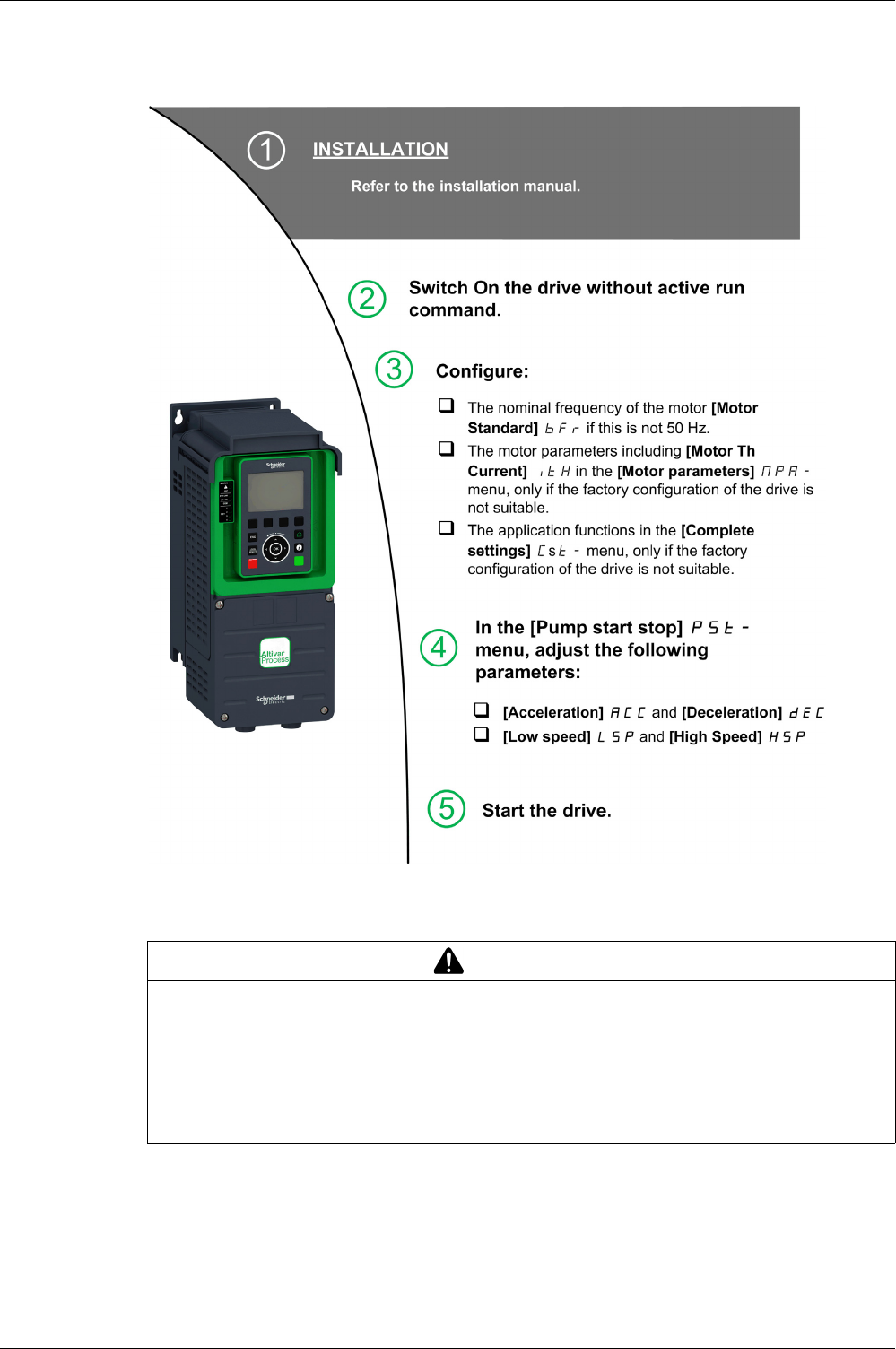
Setup
28 EAV64318 11/2016
Steps for Setting-Up the Drive
Tips
Use the [Config. Source] FCSI parameter
(see page 594)
to restore the factory settings at any time.
NOTE: The following operations must be performed for optimum drive performance in terms of accuracy
and response time:
-Enter the values indicated on the motor nameplate in the [Motor parameters] MPA- menu.
-Perform autotuning with the motor cold and connected using the [Autotuning] tUn parameter.
WARNING
UNEXPECTED MOVEMENT
Drive systems may perform unexpected movements because of incorrect wiring, incorrect settings,
incorrect data or other errors.
-Carefully install the wiring in accordance with the EMC requirements.
-Do not operate the product with unknown or unsuitable settings or data.
-Perform a comprehensive commissioning test.
Failure to follow these instructions can result in death, serious injury, or equipment damage.

Setup
EAV64318 11/2016 29
Software Enhancements
Overview
Since the Altivar Process was first launched, it has benefited from the addition of several new functions.
The software version has been updated to V1.6.
Although this documentation relates to version V1.6, it can still be used with earlier versions.
Enhancements Made to Version V1.2 in Comparison to V1.1
Enhancements Made to Version V1.3 in Comparison to V1.2
In the [Dashboard] dSH- menu, the content of the tabs is improved for pumps and fan applications.
In the [Complete settings] CSt- menu, the [Macro Configuration] MCr- submenu is added with the
[Application Selection] APPt parameter. It allows to hide unnecessary parameters according to the
selected application type.
In the [Pump functions] PFt- menu, [Booster Control] bSt- and [Level Control] LUL- functions
are available, including their related parameters and the settings for multi-pump architecture.
A new possible setting [Rotational Current Injection] rCI is added for synchronous motor [Angle setting
type] ASt.
Up to 4 QR codes customizable with the commissioning software are displayed in [QR code] qrC-
menu.
Enchancements Made to Version V1.4 in Comparison to V1.3
Unification of Altivar Process ATV600 software version for all the product catalogue numbers.
Factory setting Enhancements
[Output Short Circuit Test] Strt This function is now enabled in factory configuration and is
accessible in the [Motor monitoring] MOP- menu
Menu Parameter Enhancements
[Motor parameters]
MPA-
[Motor Control Type]
Ctt
[SYN_U VC] SYnU: motor control type specific for permanent
magnet synchronous motors
[Sleep/Wakeup]
spw-
[Sleep Detect Mode]
slpm
Replacement of [Sensor] SnSr: system enters in sleep mode on
sensor condition by:
-[Flow] LF: system enters in sleep mode on low flow
-[Pressure] HP: system enters in sleep mode on high pressure
-[Multiple] Or: system enters in sleep mode on multiple-OR
condition
Addition of possible pressure sensor assignment and configuration
for sleep function:
-[AIx Sensor config.] SoAx-
-[AIV1 Sensor Config.] SoV1-
-[Sleep Pressure Level] SLPL
[Wake Up Mode]
wupm
Addition of [Pressure] lP: wake up on low-pressure condition
Addition of possible pressure sensor assignment and configuration
for wake-up function:
-[AIx Sensor config.] woAx-
-[AIV1 Sensor Config.] woV1-
-[Wake Up Press Level] wuPL
[Pipe fill] pfi- [Pipe Fill on Wake Up]
pfwu
New parameter
[Counter
Management] elt-
[Fan operation Time]
fcpt
Replacement by [Fan operation Time] fpbt (32 bits)
[Data] mtd- [% error EMF sync]
rdae
This parameter is now accessible with the Graphic Display Terminal

Setup
30 EAV64318 11/2016
Enchancements Made to Version V1.5 in Comparison to V1.4
Support of VW3A3720 EthernetIP/ModbusTCP fieldbus module.
Two virtual analog inputs has been added in [Input/Output] IO-, [Sensor Assignment] SSC- menu.
Enhancements Made to Version V1.6 in Comparison to V1.5
MultiDrive Link feature is available on ATV600 drives using a VW3A3721 EthernetIP/ModbusTCP fieldbus
module.
Support of Multi Drives (1 Master drive and up to 5 slaves) and Multi Masters (1 Master only drive and up
to 5 Masters or Slaves drives) architectures in [Booster Control] BST- and [Level Control] LVL-
functions.
Improvements and new functionalities on [Booster Control] BST- and [Level Control] LVL- functions
can be found in their related menus.
An output of the drive can be affected to value [HMI cmd.] BMP. This output is active when the
Local/Remote key of Graphic Display Terminal is pressed and command and reference values comes from
Graphic Display Terminal.

EAV64318 11/2016 31
A
ltivar Pr ocess
Overview
EAV64318 10/2016
Overvi ew
Chapter 2
Overview
What Is in This Chapter?
This chapter contains the following topics:
Topic Page
Factory Configuration 32
Application Functions 33
Basic Functions 35
Graphic Display Terminal 36
Structure of the Parameter Table 41
Finding a Parameter in This Document 42

Overview
32 EAV64318 11/2016
Factory Configuration
Factory Settings
The drive is factory-set for common operating conditions:
-Display: drive ready [Pre-Ramp Ref Freq] FRH when motor is ready to run and motor frequency when
motor is running.
-The DI3 and DI5 to DI6 digital inputs, AI2 and AI3 analog inputs, R2 and R3 relays are unassigned.
-Stop mode when error detected: freewheel.
This table presents the basic parameters of the drive and their factory setting values:
NOTE: If you want to restore the drive presettings to their factory values, set [Config. Source] FCSi to
[Macro Config] Ini.
Verify whether the above values are compatible with the application and modify them if required.
Code Name Factory setting values
bFr [Motor Standard] [50Hz IEC] 50
rIn [Reverse Disable] [Yes] yes
tCC [2/3-Wire Control] [2-Wire Control] 2C: 2-wire control
Ctt [Motor control type] [U/F VC Quad.] UFq: U/F for quadratics loads
ACC [Acceleration] 10.0 s
dEC [Deceleration] 10.0 s
LSP [Low Speed] 0.0 Hz
HSP [High Speed] 50.0 Hz
ItH [Motor Th Current] Nominal motor current (value depending on drive rating)
Frd [Forward] [DI1] dI1: Digital input DI1
Fr1 [Ref Freq 1 Config] [AI1] AI1: Analog input AI1
r1 [R1 Assignment] [Operating State Fault] FLt: the contact opens when the
drive has detected error or when the drive has been switched
off
brA [Dec.Ramp Adapt] [Yes] YES: function active (automatic adaptation of
deceleration ramp)
Atr [Auto Fault Reset] [No] nO: function inactive
Stt [Type of stop] [On Ramp] rMP: on ramp
AO1 [AQ1 assignment] [Motor Frequency] Ofr: Motor frequency
AO2 [AQ2 assignment] [Motor Current] OCr: Motor current

Overview
EAV64318 11/2016 33
Application Functions
Introduction
The following tables show the combinations of functions and applications in order to guide your selection.
The applications in these tables relate to the following applications:
-Borehole pump
-Pumping station
-Boosting station
-Miscellaneous: fan, compressor
-Lift station
Each application has its own special features, and the combinations listed here are not mandatory or
exhaustive.
Some functions are designed specifically for a given application. In this case, the application is identified
by a tab in the margin on the relevant programming pages.
Combinations of Functions and Control Functions
Function Application
Borehole pump Pumping station Boosting station Miscellaneous Lift station
PID controllerXXXX
Sleep/wake up X
Feedback monitoring X X X X X
Pump characteristicsXXXXX
Pump start stop X X X X X
Pipe fill X X
Friction loss
compensation
X
Sensorless flow
estimation
XX XX
Jockey pump X
Priming pump control X
Flow limitation X X X
Jump frequency
Automatic restart X X X X
Catch on fly X
Threshold reached X X X X X
Mains contactor
command
XXXXX
Reverse disable X X X X
Torque limitation X
Parameter set switching X X X X X
Stop on prolonged
speed
XX
Acceleration
deceleration ramps
XXXXX
Motor control type X X X X X
Motor tuneXXXXX
Output phase rotation X X X X X
Energy parameter X X X X X
Data logging X X X X X

Overview
34 EAV64318 11/2016
Combinations of Functions and Monitoring Functions
Combinations of Functions and Display Functions
Function Application
Borehole pump Pumping station Boosting station Miscellaneous Lift station
Pumpcycle monitoring X X X X X
Anti-Jam X X
Dry run monitoring X X X X X
Pump low flow
monitoring
XXXXX
Thermal pump
monitoring
XXXXX
Inlet pressure
monitoring
XX
Outlet pressure
monitoring
XXXX
High flow monitoring X X X X X
Process underload
monitoring
XXXXX
Process overload
monitoring
XXXXX
Stall monitoring X
Thermal sensor
monitoring
XXXXX
Surge voltage limitation X X X X X
4-20 loss X X X X X
Safe Torque Off X X X X X
Function Application
Borehole pump Pumping station Boosting station Miscellaneous Lift station
Energy parameters X X X X X
Data logging X X X X X

Overview
EAV64318 11/2016 35
Basic Functions
Drive Ventilation
If [Fan mode] FFM is set to:
-[Standard] Std, the fan is activated during the all run time of the motor. According to drive rating, this
could be the only available setting.
-[Always] rUn, the fan is always activated.
-[Economy] ECo, the fan is activated only if necessary, according to the internal thermal state of the
drive.
Fan speed and [Fan Operation Time] FPbt are monitored values:
-An abnormal low speed of the fan triggers a warning [Fan Feedback Warning] FFdA.
-As soon as [Fan Operation Time] FPbt reach the predefined value of 45,000 hours, a warning [Fan
Counter Warning] FCtA is triggered.
[Fan Operation Time] FPbt counter can be set to 0 by using the [Time Counter Reset] rPr parameter.

Overview
36 EAV64318 11/2016
Graphic Display Terminal
Description of the Graphic Display Terminal
This Graphic Display Terminal is a local control unit which can be either plugged on the drive or mounted
on the door of the wall-mounted or floor-standing enclosure. It has a cable with connectors, which is
connected to the drive front Modbus serial link. The Graphic Display Terminal embeds a real time clock
used for the time stamping of logged data and all other functions which require time information.
1 STOP / RESET: Stop command / apply a Fault Reset.
2 LOCAL / REMOTE: used to switch between local and remote control of the drive.
3 ESC: used to quit a menu/parameter or remove the currently displayed value in order to revert to the previous value
retained in the memory
4 F1 to F4: function keys used to access drive id, QR code, quick view, and submenus. Simultaneous press of F1 and
F4 keys generates a screenshot file in the Graphic Display Terminal internal memory.
5 Graphic display.
6 Home: used to access directly at the home page.
7 Information: used to have more information about menus, submenus, and parameters. The selected parameter or
menu code is displayed on the first line of the information page.
8 RUN: executes the function assuming it has been configured.
9 Touch wheel / OK: used to save the current value or access the selected menu/parameter. The touch wheel is used
to scroll fast into the menus. Up/down arrows are used for precise selections, right/left arrows are used to select
digits when setting a numerical value of a parameter.
10 RJ45 Modbus serial port: used to connect the Graphic Display Terminal to the drive in remote control.
11 MiniB USB port: used to connect the Graphic Display Terminal to a computer.
12 Battery (10 years service life. Type: CR2032). The battery positive pole points to the front face of the Graphic
Display Terminal.
NOTE: Keys 1, 8 and 9 can be used to control the drive if control via the Graphic Display Terminal is
activated. To activate the keys on the Graphic Display Terminal, you first need to set [Ref Freq 1 Config]
Fr1 to [Ref.Freq-Rmt.Term] LCC.

Overview
EAV64318 11/2016 37
Description of the Graphic Display
1 Display line: its content can be configured
2 Menu line: indicates the name of the current menu or submenu
3 Menus, submenus, parameters, values, bar charts, and so on, are displayed in drop-down window format on a
maximum of five lines. The line or value selected by the navigation button is displayed in reverse video
4 Section displaying tabs (1 to 4 by menu), these tabs can be accessed using F1 to F4 keys
Display line details:
Key
1 Drive state
2 Customer defined
3 Customer defined
4 Active control channel
-TERM: terminals
-HMI: Graphic Display Terminal
-MDB: integrated Modbus serial
-CAN: CANopen®
-NET: fieldbus module
-ETH: integrated Ethernet Modbus TCP
5 Present time
6 Battery level

Overview
38 EAV64318 11/2016
Description of the Product Front LEDs
Following table provides the details of the drive status LEDs:
Following table provides the details of the embedded Ethernet LEDs:
Following table provides the details of the embedded Modbus serial LEDs:
Item LED Color & status Description
1STATUS OFF Indicates that the drive is powered off
Green flashing Indicates that the drive is not running, ready to start
Green blinking Indicates that the drive is in transitory status (acceleration,
deceleration, and so on)
Green on Indicates that the drive is running
2Warning/Error Red flashing Indicates that the drive has detected a warning
Red on Indicates that the drive has detected an error
3ASF Yellow on Indicates that the safety function has been triggered
Item LED Color & status Description
4ETH LNK OFF Indicates that the embedded Ethernet link is not established
Green on Indicates that the embedded Ethernet link established at
100 Mbit/s
Green blinking Indicates embedded Ethernet fieldbus activity at 100 Mbit/s
Yellow on Indicates that the embedded Ethernet link established at
10 Mbit/s
Yellow blinking Indicates embedded Ethernet fieldbus activity at 10 Mbit/s
5ETH NS OFF Indicates that the embedded Ethernet has no IP address
Green/Red flashing Indicates power on testing
Green on Indicates that the embedded Modbus TCP connection is
established to the command word
Green flashing Indicates that the embedded Ethernet has a valid IP, but no
Modbus TCP connection to the command word
Red on Indicates that the embedded Ethernet has detected a
duplicated IP address
Red Indicate that the embedded Modbus TCP connection
established to control the command word is closed or timed out
Item LED Color & status Description
6COM Yellow flashing Indicates embedded Modbus serial activity

Overview
EAV64318 11/2016 39
Following table provides the details of the fieldbus module LEDs:
Description of the Product Front LEDs for ATV9••
Following table provides the details of the drive status LEDs:
Following table provides the details of the embedded Ethernet LEDs:
Item LED Color & status Description
7NET 1 Green/Yellow for details, refer to the fieldbus manual
8NET 2 Green/Red for details, refer to the fieldbus manual
9NET 3 Green/Red for details, refer to the fieldbus manual
10 NET 4 Green/Yellow for details, refer to the fieldbus manual
Item LED Color & status Description
1STATUS OFF Indicates that the drive is powered off
Green flashing Indicates that the drive is not running, ready to start
Green blinking Indicates that the drive is in transitory status (acceleration,
deceleration, and so on)
Green on Indicates that the drive is running
Yellow on Device Visual identification function when using SoMove or the
device DTM
2Warning/Error Red flashing Indicates that the drive detected warning
Red on Indicates that the drive detected error
3ASF Yellow on Indicates that the safety function is activated
Item LED Color & status Description
4LNK1 OFF No link.
Green/Yellow flashing Power on testing.
Green on Link established at 100 Mbit/s.
Green flashing Link established at 10 Mbit/s.
Yellow flashing Fieldbus activity at 100 Mbit/s.
Yellow on Fieldbus activity at 10 Mbit/s.
5MS OFF No power is supplied to the device.
Green/Red flashing Power up testing.
Green on The device is operating correctly.
Green flashing The device has not been configured.
Red flashing The device has detected a recoverable minor detected error.
Red on The device has detected a non-recoverable major detected
error.

Overview
40 EAV64318 11/2016
Following table provides the details of the embedded Modbus serial LEDs:
Following table provides the details of the fieldbus module LEDs:
Graphic Display Terminal Connected to a Computer
The Graphic Display Terminal is recognized as a USB storage device named SE_VW3A1111 while
plugged on a computer.
This allows to access the saved drive configurations (DRVCONF menu) and the Graphic Display Terminal
screenshots (PRTSCR menu).
Screenshots can be stored by a simultaneous press on F1 and F4 function keys
The Graphic Display Terminal language files can also be accessed and updated (LANG menu).
Language files are available on
www.schneider-electric.com
.
NOTE: make a backup of the original language file before you replace it by another one.
6NS OFF The device does not have an IP address or powered off.
Green/Red flashing Power on testing.
Green on A connection is established to control the command word.
Green flashing Device has a valid IP, but no command word connection.
Red flashing Duplicated IP.
Red on An established connection to control the command word is
closes or timed out.
7LNK2 OFF No link.
Green/Yellow flashing Power on testing.
Green on Link established at 100 Mbit/s.
Green flashing Link established at 10 Mbit/s.
Yellow flashing Fieldbus activity at 100 Mbit/s.
Yellow on Fieldbus activity at 10 Mbit/s.
Item LED Color & status Description
8COM Yellow flashing Indicates embedded Modbus serial activity
Item LED Color & status Description
9NET 1 Green/Red for details, refer to the fieldbus manual
10 NET 2 Green/Red for details, refer to the fieldbus manual
Item LED Color & status Description
NOTICE
RISK OF DAMAGE TO THE COMPUTER
Do not connect the Graphic Display Terminal to the drive via a Modbus RJ45 link and to the computer via
a USB link at the same time.
Failure to follow these instructions can result in equipment damage.

Overview
EAV64318 11/2016 41
Structure of the Parameter Table
General Legend
Parameter Presentation
Below is an example of a parameter presentation:
Pictogram Description
These parameters only appear if the corresponding function has been selected in another menu.
When the parameters can also be accessed and adjusted from within the configuration menu for
the corresponding function, their description is detailed in these menus, on the pages indicated,
to aid programming.
Setting of this parameter can be done during operation or when stopped.
NOTE: It is recommended to stop the motor before modifying any of the settings.
To change the assignment of the parameter, reinforced validation is required.

Overview
42 EAV64318 11/2016
Finding a Parameter in This Document
With the Graphic Display Terminal
Select the required parameter and press .
The parameter code is displayed at the top of the information window.
Example: [Acceleration] code is ACC.
With the Manual
It is possible to use either the parameter name or the parameter code to search in the manual the page
giving details of the selected parameter.
Difference Between Menu and Parameter
A dash after menu and submenu codes is used to differentiate menu commands from parameter codes.
Example:
Level Name Code
Menu [Ramp] rAMP-
Parameter [Acceleration] ACC

EAV64318 11/2016 43
A
ltivar Pr ocess
Programming
EAV64318 10/2016
Programming
Part II
Programming
What Is in This Part?
This part contains the following chapters:
Chapter Chapter Name Page
3[Simply start] SYS- 45
4[Dashboard] dSH- 53
5[Diagnostics] dIA- 67
6[Display] MOn- 83
7[Complete settings] CSt- 163
8[Communication] COM- 585
9[File management] FMt- 593
10 [My preferences] MYP- 599

Programming
44 EAV64318 11/2016

EAV64318 11/2016 45
A
ltivar Pr ocess
Simply start SY S-
EAV64318 10/2016
[Simply start] SYS-
Chapter 3
[Simply start] SYS-
Introduction
[Simply start] SYS- menu contains 3 tabs for quick access to mains features:
-Simply Start tab which gives a quick access to basic parameters to set.
-My Menu tab which is a user-defined menu for quick access to specific parameters.
-Modified Parameters tab which gives a quick access to the 10 last modified parameters.
What Is in This Chapter?
This chapter contains the following topics:
Topic Page
[Simply start] SIM- Menu 46
[My menu] MYMn- Menu 52
[Modified parameters] LMd- Menu 52

Simply start SYS-
46 EAV64318 11/2016
[Simply start] SIM- Menu
Access
[Simply start] [Simply start]
About This Menu
This menu provides a quick access to the basic parameters to set.
[Motor Standard] bFr
Motor standard.
This parameter can be accessed if [Motor control type ] Ctt is not set to [SYN_U VC] SYnU.
This parameter modifies the presets of the following parameters:
-[High Speed] HSP
-[Motor Freq Thd] Ftd
-[Nom Motor Voltage] UnS
-[Nominal Motor Freq] FrS
-[Max Frequency] tFr
[Nominal motor power] nPr
Nominal motor power.
This parameter can be accessed if:
-[Motor control type ] Ctt is not set to [SYN_U VC] SYnU, and
-[Motor param choice] MPC is set to [Mot Power] nPr.
Rated motor power given on the nameplate, in kW if [Motor Standard] bFr is set to [50Hz IEC] 50, in
HP if [Motor Standard] bFr is set to [60Hz NEMA] 60.
[Nom Motor Voltage] UnS
Nominal motor voltage.
This parameter can be accessed if [Motor control type ] Ctt is not set to [SYN_U VC] SYnU.
Rated motor voltage given on the nameplate.
WARNING
LOSS OF CONTROL
-Fully read and understand the manual of the connected motor.
-Verify that all motor parameters are correctly set by referring to the nameplate and the manual of the
connected motor.
Failure to follow these instructions can result in death, serious injury, or equipment damage.
Setting Code / Value Description
[50 Hz IEC] 50 IEC
Factory setting
[60 Hz NEMA] 60 NEMA
Setting Description
According to drive rating –
Factory setting: according to the drive rating
Setting Description
100.0...690.0 Vac Setting range
Factory setting: according to drive rating and [Motor Standard] bFr

Simply start SYS-
EAV64318 11/2016 47
[Nom Motor Current] nCr
Rated motor current given on the nameplate.
This parameter can be accessed if [Motor control type ] Ctt is not set to [SYN_U VC] SYnU.
[Nominal Motor Freq] FrS
Nominal motor frequency.
This parameter can be accessed if [Motor control type ] Ctt is not set to [SYN_U VC] SYnU.
The factory setting is 50 Hz, or preset to 60 Hz if [Motor Standard] bFr is set to 60 Hz.
[Nominal Motor Speed] nSP
Nominal motor speed.
This parameter can be accessed if [Motor control type ] Ctt is not set to [SYN_U VC] SYnU.
If the nameplate indicates the synchronous speed and the slip in Hz or as a %, use one of the formulas to
calculate the rated speed:
-Nominal speed = Synchronous speed x
-Nominal speed = Synchronous speed x (60 Hz motors)
-Nominal speed = Synchronous speed x (50 Hz motors).
[Motor 1 Cosinus Phi] COS
Nominal motor cosinus Phi.
This parameter can be accessed if:
-[Motor control type ] Ctt is not set to [SYN_U VC] SYnU, and
-[Motor param choice] MPC is set to [Mot Cosinus] COS.
Setting Description
0.25...1.5 In (1) Setting range
Factory setting: according to drive rating and [Motor Standard] bFr
(1) Corresponding to the rated drive current indicated in the installation manual and on the drive nameplate.
Setting Description
40.0...500.0 Hz Setting range
Factory setting: 50.0 Hz
Setting Description
0...65,535 rpm Setting range
Factory setting: according to drive rating
Setting Description
0.50...1.00 Setting range
Factory setting: according to the drive rating

Simply start SYS-
48 EAV64318 11/2016
[2/3-Wire Control] tCC
2-wire or 3-wire control.
[Max Frequency] tFr
Maximum output frequency.
The factory setting is 60 Hz, or preset to 72 Hz if [Motor Standard] bFr is set to 60 Hz.
WARNING
UNANTICIPATED EQUIPMENT OPERATION
If this parameter is changed, the parameters [Reverse Assign] rrS and [2-wire type] tCt and the
assignments of the digital inputs are reset to the factory setting.
Verify that this change is compatible with the type of wiring used.
Failure to follow these instructions can result in death, serious injury, or equipment damage.
Setting Code / Value Description
[2-Wire Control] 2C 2-wire control (level commands): This is the input state (0 or 1) or edge (0
to 1 or 1 to 0), which controls running or stopping.
Example of source wiring:
DI1 Forward
DIx Reverse
Factory setting
[3-Wire Control] 3C 3-wire control (pulse commands) [3 wire]: A forward or reverse pulse is
sufficient to command starting, a stop pulse is sufficient to command
stopping.
Example of source wiring:
DI1 Stop
DI2 Forward
DIx Reverse
Setting Description
10.0...500.0 Hz Setting range
Factory setting: 60 Hz

Simply start SYS-
EAV64318 11/2016 49
[Autotuning] tUn
During autotuning, the motor makes small movement. Noise development and oscillations of the system
are normal.
In any case, the motor has to be stopped before performing a tune operation. Verify that the application
does not make the motor turn during the tune operation.
The tune operation optimizes:
-The motor performances at low speed.
-The estimation of the motor torque.
-The accuracy of the estimation of the process values in sensorless operation and monitoring.
Autotuning is only performed if no stop command has been activated. If a “freewheel stop” or “fast stop”
function has been assigned to a digital input, this input must be set to 1 (active at 0).
Autotuning takes priority over any run or prefluxing commands, which will be taken into account after the
autotuning sequence.
If autotuning has detected error, the drive always displays [No action] nO and, depending on the
configuration of [Tuning Error Resp] tnL, may switch to [Autotuning] tUn detected error mode.
Autotuning may last for several seconds. Do not interrupt the process. Wait for the Graphic Display
Terminal to change to [No action] nO.
NOTE: The motor thermal state has a significant influence on the tuning result. Always perform a motor
tuning with the motor stopped and cold. Verify that the application does not have the motor operate during
a tuning operation.
To redo a motor tuning, wait that it is stopped and cold. Set first [Autotuning] tUn to [Erase Autotuning]
CLr, then redo the motor tuning.
The use of the motor tuning without doing a [Erase Autotuning] CLr first is used to get the thermal state
estimation of the motor.
The cable length has an influence on the tune result. If the wiring is modified, it is necessary to redo the
tune operation.
WARNING
UNEXPECTED MOVEMENT
Autotuning moves the motor in order to tune the control loops.
-Only start the system if there are no persons or obstructions in the zone of operation.
Failure to follow these instructions can result in death, serious injury, or equipment damage.
Setting Code / Value Description
[No action] nO Autotuning not in progress
Factory setting
[Apply Autotuning] YES Autotuning is performed immediately if possible, then the parameter
automatically changes to [No action] nO. If the drive state does not allow
the tune operation immediately, the parameter changes to [No action] nO
and the operation must be done again.
[Erase Autotuning] CLr The motor parameters measured by the autotuning function are reset. The
default motor parameter values are used to control the motor. [Autotuning
Status] tUS is set to [Not done] tAB.

Simply start SYS-
50 EAV64318 11/2016
[Autotuning Status] tUS
Autotuning status.
(for information only, cannot be modified)
This parameter is not saved at drive power off. It shows the autotuning status since last power-on.
[Tune Selection] StUn
Tune selection.
[Motor Th Current] ItH
Motor thermal monitoring current to be set to the rated current indicated on the nameplate.
[Acceleration] ACC
Time to accelerate from 0 to the [Nominal Motor Freq] FrS. To have a repeatability in the ramps, the
value of this parameter must be set according to the possibility of the application.
[Deceleration] dEC
Time to decelerate from the [Nominal Motor Freq] FrS to 0. To have a repeatability in the ramps, the
value of this parameter must be set according to the possibility of the application.
Setting Code / Value Description
[Not done] tAb Autotune is not done
Factory setting
[Pending] PEnd Autotune has been requested but not yet performed
[In Progress] PrOG Autotune is in progress
[Error] FAIL Autotune has detected error
[Autotuning Done] dOnE The motor parameters measured by the autotuning function are used to control
the motor
Setting Code / Value Description
[Default] tAb The default motor parameter values are used to control the motor
Factory setting
[Measure] MEAS The values measured by the autotuning function are used to control the
motor
[Custom] CuS The values manually set are used to control the motor
Setting Description
0.2...1.5 In(1) Setting range
Factory setting: According to drive rating
(1) Corresponding to the rated drive current indicated in the installation manual and on the drive nameplate.
Setting Description
0.0...6,000.0 s (1) Setting range
Factory setting: 10.0 s
(1) Range 0.01 to 99.99 s or 0.1 to 999.9 s or 1...6,000 s according to [Ramp increment] Inr.
Setting Description
0.0...6,000.0 s (1) Setting range
Factory setting: 10.0 s
(1) Range 0.01 to 99.99 s or 0.1 to 999.9 s or 1...6,000 s according to [Ramp increment] Inr.

Simply start SYS-
EAV64318 11/2016 51
[Low Speed] LSP
Low speed.
Motor frequency at minimum reference, can be set between 0 and [High Speed] HSP.
[High Speed] HSP
High speed.
Motor frequency at maximum reference, can be set between [Low Speed] LSP and [Max Frequency]
tFr. The factory setting changes to 60 Hz if [Motor Standard] bFr is set to [60Hz NEMA] 60.
Setting Description
0.0... [High Speed] HSP Hz Setting range
Factory setting: 0.0 Hz
Setting Description
0.0...[Max Frequency] TFR Hz Setting range
Factory setting: 50.0 Hz

Simply start SYS-
52 EAV64318 11/2016
[My menu] MYMn- Menu
Access
[Simply start] [My menu]
About This Menu
This menu contains the parameters selected in the [My menu config.] MyC- Menu.
NOTE: This menu is empty by default.
[Modified parameters] LMd- Menu
Access
[Simply start] [Modified parameters]
About This Menu
This menu gives a quick access to the 10 last modified parameters

EAV64318 11/2016 53
A
ltivar Pr ocess
Dashboard dSH-
EAV64318 10/2016
[Dashboard] dSH-
Chapter 4
[Dashboard] dSH-
Introduction
[Dashboard] dSH- menu contains tabs for quick access to system and display features:
-System tab to configure the main system parameters.
-Energy tab which provides a complete access for instantaneous power counters and energy reports by
means of graphics on the Graphic Display Terminal.
What Is in This Chapter?
This chapter contains the following topics:
Topic Page
[Pump dashboard] Pmt- Menu 54
[Fan dashboard] Fan- Menu 56
[Dashboard] dSH- Menu 58
[Control] Ctr- Menu 59
[Control] Ftr- Menu 62
[Dashboard] dSH- Menu 63
[kWh Counters]KWC- menu 64
[Dashboard] dSH- Menu 66

Dashboard dSH-
54 EAV64318 11/2016
[Pump dashboard] Pmt- Menu
Access
[Dashboard] [Pump dashboard]
About This Menu
This menu provides informations related to the pump.
This menu can be accessed if [Application Selection] appt is not set to [Generic Fan Control] fan.
[Pre-Ramp Ref Freq] FrH
Frequency reference before ramp (signed value).
Actual frequency reference linked to the motor regardless of which reference channel has been selected.
This parameter is in read-only mode.
[Drive State] HMIS
Drive state.
Setting Description
-[High Speed] HSP...[High Speed]
HSP Hz
Setting range
Factory setting: –
Setting Code / Value Description
[Autotuning] tUn Autotuning
[In DC inject.] dCb DC Injection
[Ready] rdY Drive ready
[Freewheel] nSt Freewheel stop control
[Running] rUn Motor in steady state or run command present and zero reference
[Accelerating] ACC Acceleration
[Decelerating] dEC Deceleration
[Current limitation] CLI In current limitation
[Fast stop] FSt Fast stop
[Mot. fluxing] FLU Fluxing function is activated
[No Mains Voltage] nLP Control is powered on but the DC bus is not loaded
[control.stop] CtL Controlled stop
[Dec. adapt.] Obr Adapted deceleration
[Output cut] SOC Stand by output cut
[Undervoltage Warning] USA Undervoltage warning
[In autotest] St Self test in progress
[Autotest error] FA Self test detected error
[Autotest OK] YES Self test OK
[EEprom test] EP Self test EEPROM detected error
[“Operating State "Fault"“] FLt Product has detected an error
[DCP Flashing Mode] dCP DCP flashing mode
[STO Active] StO Safe Torque Off active
[Energy Saving] IdLE Idle stop and go mode

Dashboard dSH-
EAV64318 11/2016 55
[MultiPump State] mps
Multipump function state.
This parameter can be accessed if [Pump System Archi] mpsa is not set to [No] nO.
[Available Pumps] mpan
Number of available pumps.
This parameter can be accessed if [Pump System Archi] mpsa is not set to [No] nO.
[Nb of Staged Pumps] mpsn
Number of staged pumps.
This parameter can be accessed if [Pump System Archi] mpsa is not set to [No] nO.
[Motor Current] LCr
Motor current.
[Motor speed] SPd
Motor speed in rpm.
[Motor Therm state] tHr
Motor thermal state.
The normal motor thermal state is 100%, the [Motor Overload] OLF threshold is set to 118%.
Setting Code / Value Description
[None] none None
[Ready] readY Ready
[Running] run Running
[Warning] alarm Warning
[Error] fault Error
[Not Available] NAVL Not available
Setting Description
0...[Nb Of Pumps] MPPN Setting range
Factory setting: –
Setting Description
0...[Nb Of Pumps] MPPn Setting range
Factory setting: –
Setting Description
According to drive rating Setting range
Factory setting: –
Setting Description
0...65,535 rpm Setting range
Factory setting: –
Setting Description
0...200% Setting range
Factory setting: –

Dashboard dSH-
56 EAV64318 11/2016
[Fan dashboard] Fan- Menu
Access
[Dashboard] [Fan dashboard]
About This Menu
This menu provides informations related to the fan.
This menu can be accessed if [Application Selection] appt is set to [Generic Fan Control] fan.
[Pre-Ramp Ref Freq] FrH
Frequency reference before ramp (signed value).
Actual frequency reference lied to the motor regardless of which reference channel has been selected.
This parameter is in read-only mode.
[Drive State] HMIS
Drive state.
[Motor Current] LCr
Motor current.
Setting Description
-[High Speed] HSP...[High Speed] HSP Hz Setting range
Factory setting: –
Setting Code / Value Description
[Autotuning] tUn Autotuning
[In DC inject.] dCb DC Injection
[Ready] rdY Drive ready
[Freewheel] nSt Freewheel stop control
[Running] rUn Motor in steady state or run command present and zero reference
[Accelerating] ACC Acceleration
[Decelerating] dEC Deceleration
[Current limitation] CLI In current limitation
[Fast stop] FSt Fast stop
[Mot. fluxing] FLU Fluxing function is activated
[No Mains Voltage] nLP Control is powered on but the DC bus is not loaded
[control.stop] CtL Controlled stop
[Dec. adapt.] Obr Adapted deceleration
[Output cut] SOC Stand by output cut
[Undervoltage Warning] USA Undervoltage warning
[“Operating State "Fault"“] FLt Product has detected an error
[DCP Flashing Mode] dCP DCP flashing mode
[STO Active] StO Safe Torque Off active
[Energy Saving] IdLE Idle stop and go mode
[Firmware Update] FWUP Firmeware update
[AFE Mains Undervoltage] UrA Displayed if the voltage applied on the Active Front End power brick
exceeds the [Mains Voltage] UrES, the drive stops on [Freewheel
Stop] nSt.
Setting Description
According to drive rating Setting range
Factory setting: –

Dashboard dSH-
EAV64318 11/2016 57
[Motor speed] SPd
Motor speed in rpm.
This parameter displays the estimated rotor speed without motor slip.
[Motor Therm state] tHr
Motor thermal state.
The nominal motor thermal state is 100%, the [Motor Overload] OLF threshold is set to 118%.
Setting Description
0...65,535 rpm Setting range
Factory setting: –
Setting Description
0...200% Setting range
Factory setting: –

Dashboard dSH-
58 EAV64318 11/2016
[Dashboard] dSH- Menu
Access
[Dashboard]
About This Menu
Using F4 function key on the Graphic Display Terminal, it is possible to select one of the following view for
the [Pump dashboard] or [Fan dashboard] tab.
Pump curves and actual working point are available if valid pump characteristics have been entered and if
[Pump Curve Activate] PCA is set to [Yes] YES.
[Operating time report] Hot
Displays the operating time histogram.
[Nb start report] Hns
Displays the number of start histogram.
[Power vs Flow] Cpq
This shows the mechanical power versus the flow curve of the system.
[Head vs Flow] CHq
This shows the head of the pump versus the flow curve of the system.
[Efficiency vs Flow] Ceq
This shows the efficiency (%) versus flow curve of the system.
[Efficiency ] eff
Displays the instantaneous efficiency curve.

Dashboard dSH-
EAV64318 11/2016 59
[Control] Ctr- Menu
Access
[Dashboard] [Control]
About This Menu
This menu can be accessed if [Application Selection] appt is not set to [Generic Fan Control] fan.
[System App State] APSS
System application state
This parameter indicates the installation application state
This parameter can be accessed if [Pump System Archi] MPSA is set to [Multi Drives] NVSD or [Multi
Masters] NVSDR
[Application State] APPS
Application state.
This parameter indicates the drive application state.
Setting Code / Value Description
[Running] rUn No application function in progress; the drive is running
[Stop] StOP No application function in progress; the drive is not running
[Manual Mode Active] MAnU Motor running; manual PID mode is active
[PID Active] Auto Motor running; auto PID mode is active
[Flow Limit In Progress] FLIM The flow limitation is in progress
[PipeFill In Progress] FILL The pipe fill is in progress
[Jockey Pump Active] JOCKEY The jockey pump is active
[Boost In progress] booSt The boost is in progress
[Sleep Active] SLEEP The sleep is active
[Priming Pump Active] PrIM The priming pump is active
[InletPres Comp In Progress] CoMP The inlet pressure compensation is in progress
Setting Code / Value Description
[Running] rUn No application function in progress; the drive is running
[Stop] StOP No application function in progress; the drive is not running
[Local Mode Active] LOCAL Forced local mode activated
[Channel 2 Active] OvEr Override speed control mode activated
[Manual Mode Active] MAnU Motor running; manual PID mode is active
[PID Active] Auto Motor running; auto PID mode is active
[Antijam In Progress] AJAM The Anti-jam is in progress
[Flow Limit In Progress] FLIM The flow limitation is in progress
[PipeFill In Progress] FILL The pipe fill is in progress
[Jockey Pump Active] JOCKEY The jockey pump is active
[Boost In progress] booSt The boost is in progress
[Sleep Active] SLEEP The sleep is active
[Priming Pump Active] PrIM The priming pump is active
[InletPres Comp In Progress] CoMP The inlet pressure compensation is in progress

Dashboard dSH-
60 EAV64318 11/2016
[Booster Status] bCs
Booster status.
This parameter can be accessed if [Application Selection] appt is set to [Pump Booster Control]
boost and [Booster Control] is set to [Yes] Yes.
[LevelCtrl Status] lCs
Level control status.
This parameter can be accessed if [Application Selection] appt is set to [Pump Level Control] level
and [LevelCtrl Mode] LCM is not set to [No] No.
[Tank Level] lCtL
Tank level.
This parameter can be accessed if [Application Selection] appt is set to [Pump Level Control] level
and [LevelCtrl Mode] LCM is not set to [No] No.
[PID Reference] rPC
PID reference.
This parameter can be accessed if [PID Feedback] PIF is not set to [Not Configured] no.
[PID Feedback] rPF
PID feedback.
This parameter can be accessed if [PID Feedback] PIF is not set to [Not Configured] no.
Setting Code / Value Description
[None] none Not configured
[Inactive] nact Inactive
[Running] run Running
[Stage Pending] stgp Stage pending
[Destage Pending] dstgp Destage pending
[Staging] stg Staging
[Destaging] dstg Destage in progress
Setting Code / Value Description
[None] none Not configured
[Inactive] nact Inactive
[Filling] fill Filling in progress
[Emptying] empty Emptying in progress
[Low Level] low Low level
[High Level] high High level
Setting Description
0.0...100.0% Setting range
Factory setting: –
Setting Description
0...65,535% Setting range
Factory setting: –
Setting Description
0...65,535% Setting range
Factory setting: –

Dashboard dSH-
EAV64318 11/2016 61
[Outlet Pressure] PS2U
Outlet pressure value.
[Inlet Press. Value] PS1U
Inlet pressure value.
This parameter can be accessed if [InletPres Assign] PS1A is not set to [Not Configured] No.
[Installation Flow] FS1U
Flow rate sensor value.
This parameter can be accessed if [Inst. Flow Assign.] FS1A is not set to [Not Configured] No.
[Flow Estimated] SLFv
Estimated flow value.
This parameter can be accessed if [Flow Estimation Mode] fem is set to [No] no.
Setting Description
-32,767...32,767 Setting range according to [P sensor unit] SUPR
Factory setting: –
Setting Description
-32,767...32,767 Setting range according to [P sensor unit] SUPR
Factory setting: –
Setting Description
-32,767...32,767 Setting range according to [Flow rate unit] SUFR
Factory setting: –
Setting Description
-32,767...32,767 Setting range according to [Flow rate unit] SUFR
Factory setting: –

Dashboard dSH-
62 EAV64318 11/2016
[Control] Ftr- Menu
Access
[Dashboard] [Control]
About This Menu
This menu can be accessed if [Application Selection] appt is set to [Generic Fan Control] fan.
[PID Reference] rPC
PID reference.
This parameter can be accessed if [PID Feedback] PIF is not set to [Not Configured] no.
[PID Feedback] rPF
PID feedback.
This parameter can be accessed if [PID Feedback] PIF is not set to [Not Configured] no.
Setting Description
0...65,535% Setting range
Factory setting: –
Setting Description
0...65,535% Setting range
Factory setting: –

Dashboard dSH-
EAV64318 11/2016 63
[Dashboard] dSH- Menu
Access
[Dashboard]
About This Menu
Using F4 function key on the Graphic Display Terminal, it is possible to select one of the following view for
the [Control] tab.
[PID Feedback Trend] pft
Displays the instantaneous PID controller feedback curve.
[Outlet Pressure Trend] opt
Displays the instantaneous outlet pressure curve.
[Inlet Pressure Trend] ipt
Displays the instantaneous inlet pressure curve.
[Installation Flow Trend] ift
Displays the instantaneous installation flow curve.

Dashboard dSH-
64 EAV64318 11/2016
[kWh Counters]KWC- menu
Access
[Dashboard] [kWh Counters]
About This Menu
This menu presents many energy objects available for instantaneous data and kW consumption reports.
It offers the possibility to display logged data with graphics by pressing the F4 function key.
[Elc energy cons] OC4
Electrical energy consumed by the motor in TWh.
This parameter can be accessed if [Elc energy cons(TWh)] OC4 is not set to 0.
[Elc energy cons] OC3
Electrical energy consumed by the motor in GWh.
[Elc energy cons] OC2
Electrical energy consumed by the motor in MWh.
[Elc energy cons] OC1
Electrical energy consumed by the motor in kWh.
[Elc energy cons] OC0
Electrical energy consumed by the motor in Wh.
[Acv Elc out pwr estm] EPrW
Active electrical output power estimation.
Setting Description
0...999 TWh Setting range
Factory setting: –
Setting Description
0...999 GWh Setting range
Factory setting: –
Setting Description
0...999 MWh Setting range
Factory setting: –
Setting Description
0...999 kWh Setting range
Factory setting: –
Setting Description
0...999 Wh Setting range
Factory setting: –
Setting Description
-32,767...32,767 Setting range
Value in kW or HP according to [Motor Standard] bFr setting
Factory setting: –

Dashboard dSH-
EAV64318 11/2016 65
[Elc Egy Today] OCt
Electrical energy consumed today by the motor in kWh.
[Elc Egy Yesterday] OCY
Electrical energy consumed yesterday by the motor in kWh.
Setting Description
0...4,294,967,295 kWh Setting range
Factory setting: –
Setting Description
0...4,294,967,295 kWh Setting range
Factory setting: –

Dashboard dSH-
66 EAV64318 11/2016
[Dashboard] dSH- Menu
Access
[Dashboard]
About This Menu
Using F4 function key on the Graphic Display Terminal, it is possible to select one of the following view for
the [Energy] tab.
[Instant kW Trend] CV1
Displays the instantaneous electrical energy curve at the drive output.
[Daily kWh Report] HSd
Displays the daily energy histogram.
[Weekly kWh Report] HSW
Displays the weekly energy histogram.
[Monthly kWh Report] HSM
Displays the monthly energy histogram.
[Yearly kWh Report] HSY
Displays the yearly energy histogram.

EAV64318 11/2016 67
A
ltivar Pr ocess
Diagnostics dIA-
EAV64318 10/2016
[Diagnostics] dIA-
Chapter 5
[Diagnostics] dIA-
Introduction
[Diagnostics] dIA- menu presents drive and application data useful when diagnostics is required.
What Is in This Chapter?
This chapter contains the following sections:
Section Topic Page
5.1 [Diag. data] 68
5.2 [Error history] pFH- Menu 77
5.3 [Warnings] ALr- Menu 80

Diagnostics dIA-
EAV64318 11/2016 69
[Diag. data] ddt- Menu
Access
[Diagnostics] [Diag. data]
About This Menu
This menu presents the actual warning and detected error in addition to drive data.
[Last Warning] LALr
Last warning which occurred.
Setting Code / Value Description
[No Warning Stored] nOA No warning stored
[Fallback speed] FrF Reaction on event / fallback speed
[Speed Maintained] rLS Reaction on event / maintain speed
[Type of Stop] Stt Reaction on event / stop on [Type of stop] STT without
tripping in error
[Ref Frequency Warning] SrA Frequency reference reached
[Life Cycle Warn 1] LCA1 Life cycle warning 1
[Life Cycle Warn 2] LCA2 Life cycle warning 2
[Dry Run Warning] drYA Dry run warning
[Low Flow Warning] LFA Low flow warning
[High Flow Warning] HFPA High flow warning
[InPress Warning] IPPA Inlet pressure monitoring warning
[Low OutPres Warning] OPLA Outlet pressure low warning
[High OutPres Warning] OPHA Outlet pressure high warning
[PumpCycle warning] PCPA Pumpcycle monitoring warning
[Anti-Jam Warning] JAMA Anti-Jam warning is raised
[Pump Low Flow ] PLFA Pump low flow warning
[Low Pressure Warning] LPA Low-pressure warning is raised
[Flow Limit Activated] FSA Flow limit function activated (FL_Mode_On)
[PID Error Warning] PEE Warning on PID error
[PID Feedback Warning] PFA Warning on PID feedback
[PID High Fdbck Warning] PFAH PID feedback high threshold reached
[PID Low Fdbck Warning] PFAL PID feedback low threshold reached
[Regulation Warning] PISH PI feedback monitoring warning is raised
[AI2 Th Warning] tP2A Temperature monitoring AI2 warning
[AI3 Th Warning] tP3A Temperature monitoring AI3 warning
[AI4 Th Warning] tP4A Temperature monitoring AI4 warning
[AI5 Th Warning] tP5A Temperature monitoring AI5 warning
[AI1 4-20 Loss Warning] AP1 AI1 4-20 loss warning on AI1
[AI3 4-20 Loss Warning] AP3 AI3 4-20 loss warning on AI3
[AI4 4-20 Loss Warning] AP4 AI4 4-20 loss warning on AI4
[AI5 4-20 Loss Warning] AP5 AI5 4-20 loss warning on AI5
[IGBT Thermal Warning] tJA Warning on IGBT thermal state
[Fan Counter Warning] FCtA Fan counter speed warning
[Fan Feedback Warning] FFdA Fan feedback warning is raised
[Ext. Error Warning] EFA External error warning
[Undervoltage Warning] USA Undervoltage warning is raised
[Preventive UnderV Active] UPA Controlled stop on power loss threshold id reached
[Motor Freq High Thd] FtA Motor frequency high threshold 1 reached
[Motor Freq Low Thd] FtAL Motor frequency low threshold 1 reached

Diagnostics dIA-
70 EAV64318 11/2016
[Motor Freq High Thd 2] FqLA Motor frequency high threshold 2 reached
[Motor Freq Low Thd 2] F2AL Motor frequency low threshold 2 reached
[High Speed Reached] FLA High speed reached function result
[Ref Freq High Thd Reached] rtAH Reference frequency high threshold reached
[Ref Freq High Thd Reached] rtAL Reference frequency low threshold reached
[2nd Freq Thd Reached] F2A Frequency level reached (frequency meter)
[Ethernet Internal Warning] inwm Ethernet internal warning
[Current Thd Reached] CtA Motor current high threshold reached
[Low I Thd Reached] CtAL Motor current low threshold reached
[Process Undld Warning] ULA Underload is detected
[Process Overload Warning] OLA Overload is detected
[Torque Limit Reached] SSA Timeout on current or torque limitation is reached
[Drv Therm Thd Reached] tAd Drive thermal threshold reached function result
[Motor Therm Thd Reached] tSA Motor 1 thermal threshold reached
[Power High Threshold] PtHA Power high threshold reached
[Power Low Threshold] PtHL Power low threshold reached
[Cust Warning 1] CAS1 Customer warning 1 active
[Cust Warning 2] CAS2 Customer warning 2 active
[Cust Warning 3] CAS3 Customer warning 3 active
[Cust Warning 4] CAS4 Customer warning 4 active
[Cust Warning 5] CAS5 Customer warning 5 active
[Auto Backup Not Plugged] drAP Automatic backup with Display Terminal not plugged
[Auto Backup Warning] drtF Automatic backup transfer warning
[AFE Mains Undervoltage] UrA AFE Mains undervoltage
[MonitorCircuit A Warn ] IWA Monitoring circuit A warning
[MonitorCircuit B Warn ] Iwb Monitoring circuit B warning
[MonitorCircuit C Warn] IwC Monitoring circuit C warning
[MonitorCircuit D Warn] Iwd Monitoring circuit D warning
[CabinetCircuit A Warn] CWA Cabinet circuit A warning
[CabinetCircuit B Warn] CWb Cabinet circuit B warning
[CabinetCircuit C Warn] CWC Cabinet circuit C warning
[MotorWinding A Warn] tWA Motor winding A warning
[MotorWinding B Warn] tWb Motor winding B warning
[MotorBearing A Warn] tWC Motor bearing A warning
[MotorBearing B Warn] tWd Motor bearing B warning
[Circuit Breaker Warn] CbW Circuit breaker warning
[AFE Motor Limitation] CLIM AFE motor limitation
[AFE Regen Limitation] CLIg AFE regen limitation
[AFE Thermal State Warn] tHSA AFE thermal state warning
[AFE IGBT Thermal Warn] tHJA AFE IGBT thermal warning
[Cabinet Fan Fdbck Warn] FFCA Cabinet fan feedback warning
[Cabinet Fan Counter Warn] FCCA Cabinet fan counter warning
[Cabinet Overheat Warn] CHA Cabinet overheat warning
[CMI Jumper Warn] CMIJ CMI jumper warning
[AFE Fan Counter Warn] FCbA AFE fan counter warning
[AFE Fan Fdbck Warn] FFbA AFE fan feedback warning
[Power Cons Warning] POWd Power consumption warning
[Switch OutPres Warning] OPSA Outlet pressure high switch warning
[Slipping Warn] ana Slipping warning
[Load Mvt Warn] bsa Load movement warning
Setting Code / Value Description

Diagnostics dIA-
EAV64318 11/2016 71
[Last Error] LFt
Last error which occurred.
[Brake Cont Warn] bca Brake contact warning
[Encoder Thermal Warn] tpea Encoder Thermal warning
[MultiPump Capacity Warn] mpca Multi-Pump available capacity warning
[Lead Pump Warn] mpla Lead Pump not available
[High Level Warning] Lcha High level warning
[Low Level Warning] Lcla Low level warning
[Level Switch Warning] Lcwa Level switch warning
[M/P Device Warn] MPdA Multipump device warning
Setting Code / Value Description
Setting Code / Value Description
[No Error] nOF No error detected
[EEPROM Control] EEF1 EEPROM control
[Incorrect Configuration] CFF Invalid configuration at power-on
[Invalid Configuration] CFI Incorrect parameter configuration
[Modbus Com Interruption] SLF1 Modbus local serial communication error
[Internal Link Error ] ILF Option internal link error
[Fieldbus Com Interrupt] CnF Communication interruption on fieldbus module
[External Error] EPF1 External error from LI or local link
[Overcurrent] OCF Over current error
[Precharge Capacitor] CrF Load relay error
[AI2 4-20 mA Loss] lff2 AI2 4-20 mA Loss
[Drive Overheating] OHF Drive over heating error
[Motor Overload] OLF Motor overload error
[DC Bus Overvoltage] ObF DC bus overvoltage
[Supply Mains Overvoltage] OSF Over supply error
[Single Output Phase Loss] OPF1 Motor 1-phase loss
[Input Phase Loss] PHF Main input 1-phase loss
[Supply Mains UnderV] USF Under voltage error
[Motor Short Circuit] SCF1 Motor short circuit error (hardware detection)
[Motor Overspeed] SOF Instability or driving load too high
[Autotuning Error] tnF Tune error
[Internal Error 1] InF1 Unknown drive rating
[Internal Error 2] InF2 Unknown or incompatible power board
[Internal Error 3] InF3 Internal communication error
[Internal Error 4] InF4 Internal data inconsistent
[EEprom Power] EEF2 Internal memory error
[Ground Short Circuit] SCF3 Direct ground short-circuit error (hardware detection)
[Output Phase Loss] OPF2 Motor 3-phases loss
[CANopen Com Interrupt] COF CANopen communication error
[Internal Error 7] InF7 CPLD communication error
[Fieldbus Error] EPF2 External error from fieldbus module
[Internal Error 8] InF8 Power switching supply error
[PC Com Interruption] SLF2 PC software communication interruption
[HMI Com Interruption] SLF3 Graphic Display Terminal communication error
[Internal Error 9] InF9 Current measurement circuit failure
[Internal Error 10] InFA Customer supply error
[Internal Error 11] InFb Thermal sensor error (OC or SC)

Diagnostics dIA-
72 EAV64318 11/2016
[IGBT Overheating] tJF IGBT over heating error
[IGBT Short Circuit] SCF4 IGBT short-circuit error (hardware detection)
[Motor Short Circuit] SCF5 Load short-circuit error during IGON test sequence
(hardware detection)
[Internal Error 12] infc Internal error 12 (internal current supply)
[Input Contactor] LCF Line contactor failure
[Internal Error 6] InF6 Unknown or incompatible option module
[Internal Error 14] InFE CPU error (ram, flash, task ...)
[AI3 4-20 mA Loss] LFF3 AI3 4-20 mA loss
[AI4 4-20 mA Loss] LFF4 AI4 4-20 mA loss
[Boards Compatibility] HCF Hardware configuration error
[Conf Transfer Error] CFI2 Configuration transfer error
[AI5 4-20 mA Loss] LFF5 AI5 4-20 mA loss
[Channel Switch Error] CSF Channel switching error
[Process Underload] ULF Torque underload error
[Process Overload] OLC Torque overload error
[Angle Error] ASF Angle Setting error
[Safety Function Error] SAFF Safety function error
[AI1 4-20 mA loss] LFF1 AI1 4-20 mA loss
[AI3 Th Detected Error] tH3F AI3 thermal sensor detected error
[AI3 Thermal Sensor Error] t3CF Thermal sensor error on AI3
[PumpCycle Start Error] PCPF Pumpcycle detected error
[Out Pressure Low] OPLF Outlet pressure low
[High Flow Error] HFPF High flow error
[Inlet Pressure Error] IPPF Inlet pressure detected error
[Pump Low Flow Error] PLFF Pump low flow detected error
[AI4 Th Detected Error] tH4F AI4 thermal sensor detected error
[AI4 Thermal Sensor Error] t4CF Thermal sensor error on AI4
[AI5 Th Detected Error] tH5F AI5 thermal sensor detected error
[AI5 Thermal Sensor Error] t5CF Thermal sensor error on AI5
[Anti Jam Error] JAMF Anti-Jam detected error
[Out Pressure High] OPHF Outlet pressure high
[Dry Run Error] drYF Dry run detected error
[PID FeedBack Error] PFMF PID feedBack detected error
[Program Loading Error] PGLF Program loading detected error
[Program Running Error] PGrF Program running detected error
[Lead Pump Error] mplf The selected lead pump is not available
[Low Level Error] lClf The minimum level switch is active during emptying
process
[High Level Error] lCHf The maximum level switch is active during filling
process
[Internal Error 16] InFG Internal error 16
[Internal Error 17] InFH Internal error 17
[Internal Error 0] InF0 Internal error 0 (IPC)
[Internal Error 13] InFd Internal error 13 (different current)
[Motor Stall Error] StF Motor stall detected error
[Internal Error 21] InFL Internal error 21 (RTC)
[Embd Eth Com Interrupt] EtHF Embedded Ethernet communication interruption
[Internal Error 15] InFF Internal error 15 (flash)
[Firmware Update Error] fwer Firmware Update Error
[Internal Error 22] infm Internal error 22 (embedded Ethernet)
Setting Code / Value Description

Diagnostics dIA-
EAV64318 11/2016 73
[Nb Of Start] nSM
Number of motor starts (resettable).
[Motor Run Time] rtH
Motor run time.
Run elapsed time display (resettable) in seconds (length of time the motor has been switched on).
[Internal Error 25] InFP Internal error 25
[Internal Error 20] InFK Internal error 20
[Internal Error 19] infj Internal error 19 (encoder module)
[Internal Error 27] InFr Internal error 27
[Pre-settings Transfer Error] cfi3 Pre-settings Transfer Error
[Multidrive Link Error] MdLF Multidrive link error
[FDR 1 Error] Fdr1 Embedded Ethernet FDR error
[FDR 2 Error] Fdr2 Ethernet option FDR error
[Internal Error 17] InFn Internal Error 17 (Module link)
[Internal Error 28] InFS Internal Error 28 (AFE)
[Internal Error 29] InFt Internal Error 29 (Inverter)
[Internal Error 30] InFU Internal Error 30 (Rectifier)
[Internal Error 31] InFU Internal Error 31 (Missing brick)
[AFE ShortCircuit error] SCF6 AFE ShortCircuit error
[AFE Bus unbalancing] ObF2 AFE Bus unbalancing
[MonitorCircuit A Error] IFA Monitoring circuit A error
[MonitorCircuit B Error] IFb Monitoring circuit B error
[MonitorCircuit C Error] IFC Monitoring circuit C error
[MonitorCircuit D Error] Ifd Monitoring circuit D error
[CabinetCircuit A Error] CFA Cabinet circuit A error
[CabinetCircuit B Error] CFb Cabinet circuit B error
[CabinetCircuit C Error] CFC Cabinet circuit C error
[MotorWinding A Error] tFA Motor winding A error
[MotorWinding B Error] tFb Motor winding B error overheating
[AFE Modulation Rate Error] ACF1 AFE modulation rate error
[AFE Current Control Error] ACF2 AFE current control error
[Mains Freq Out Of Range] MFF Mains frequency out of range
[M/P Device Error] MPDF Multipump device error
Setting Code / Value Description
Setting Description
0...4,294,967,295 Setting range
Factory setting: 0
Setting Description
0...4,294,967,295 s Setting range
Factory setting: _

Diagnostics dIA-
74 EAV64318 11/2016
[Service message] SEr- Menu
Access
[Diagnostics] [Diag. data] [Service message]
About This Menu
This menu presents the service messages.
This is a user-defined service message configured in [My preferences] MYP [Customization] CUS
[Service messages] SEr.

Diagnostics dIA-
EAV64318 11/2016 75
[Other State] SSt- Menu
Access
[Diagnostics] [Diag. data] [Other State]
About This Menu
List of secondary states.
List
[Anti-Jam pending] JAMP
[Anti-Jam In Progress] JAMr
[PipeFill In Progress] FILL
[InPres Comp Active] IPPC
[Sleep Active] SLM
[Priming pump running] PPOn
[Jockey pump running] JPOn
[Sleep Boost active] SLPb
[Sleep Checking activated] ASLC
[Set 1 active] CFP1
[Set 2 active] CFP2
[Set 3 active] CFP3
[PID Active] AUtO
[DC Bus Charged] dbL
[Fast stop Active] FSt
[Fallback Frequency] FrF
[Speed Maintained] rLS
[Type of stop] Stt
[Frequency ref. att.] SrA
[Forward] MFrd
[Reverse] MrrS
[Autotuning] tUn

Diagnostics dIA-
76 EAV64318 11/2016
[Diagnostics] dAU- Menu
Access
[Diagnostics] [Diag. data] [Diagnostics]
About This Menu
This menu allows to make simple test sequences for diagnostics.
[FAN Diagnostics] FNT
Diagnostics of internal fan(s).
This will start a test sequence.
[HMI LED Diagnostics] HLT
Diagnostics of product LED(s).
This will start a test sequence.
[IGBT Diag w motor]IWT
Diagnostics of product IGBT(s).
This will start a test sequence with the connected motor (open circuit/short-circuit).
[IGBT Diag w/o motor]IWOT
Diagnostics of product IGBT(s).
This will start a test sequence without the motor (short-circuit).
[Identification] OId- Menu
Access
[Diagnostics] [Diag. data] [Identification]
About This Menu
This is a read-only menu that cannot be configured. It enables the following information to be displayed:
-Drive reference, power rating, and voltage
-Drive software version
-Drive serial number
-Type of option modules present, with their software version
-Graphic Display Terminal type and version

Diagnostics dIA-
EAV64318 11/2016 77
[Error history] pFH- Menu
Section 5.2
[Error history] pFH- Menu
[Error history] pFH- Menu
Access
[Diagnostics] [Error history]
About This Menu
This menu shows the 15 last detected errors (dP1 to dPF).
Pressing OK key on the selected error code in the Error history list displays the drive data recorded when
the error has been detected.
NOTE: Same content for [Last Error 1] dP1 to [Last Error F] dPF.
[Last Error 1] dP1
Last error 1.
Identical to [Last Error] LFt
(see page 71)
.
[Drive State] HS1
HMI status.
Identical to [Drive State] HMIS
(see page 56)
.
[Last Error 1 Status] Ep1
Status of last error 1.
DRIVECOM status register (same as [ETA state word] EtA).
[ETI state word] Ip1
ETI state word.
ETI status register (see the communication parameter file).
[Cmd word] CMP1
Cmd word.
Command register (same as [Cmd word] CMd).
[Motor current] LCP1
Motor current (same as [Motor Current] LCr).
[Output frequency] rFp1
Output frequency (same as [Output frequency] rFr).
Setting Description
0...2*In Setting range
Factory setting: _
Setting Description
-3,276.7...3,276.7 Hz Setting range
Factory setting: _

Diagnostics dIA-
78 EAV64318 11/2016
[Elapsed Time] rtp1
Elapsed time.
[DC bus voltage] ULp1
DC bus voltage (same as [DC bus voltage] ULp1).
[Motor therm state] tHP1
Motor thermal state (same as [Motor Therm state] tHr).
[Command Channel] dCC1
Command channel (same as [Command channel] CMdC).
[Ref Freq Channel] drC1
Channel for reference frequency (same as [Ref Freq Channel] rFCC).
Identical to [Command channel] dCC1
(see page 78)
.
[Motor Torque] OtP1
Estimated motor torque value (same as [Motor Torque] Otr).
NOTE: The displayed value is always positive in motor mode and negative in generator mode whatever
the direction.
[Drive Thermal State] tdP1
Measured drive thermal state (same as [Drive Therm State] tHd).
Setting Description
0...65,535 h Setting range
Factory setting: _
Setting Description
0...921 Vdc Setting range: [No meas.] ---- is displayed if no value is measured.
Factory setting: _
Setting Description
0...200% Setting range
Factory setting: _
Setting Code / Value Description
[Terminals] tErM Terminal block
[HMI] HMi Graphic Display Terminal
[Modbus] Mdb Modbus serial
[CANopen] CAn CANopen
[Com. Module] nEt Fieldbus module
[Ethernet Module] Eth Embedded Ethernet
[PC TOOL] pws DTM based commissioning software
Setting Description
-300...300% Setting range
Factory setting: _
Setting Description
0...200% Setting range
Factory setting: _

Diagnostics dIA-
EAV64318 11/2016 79
[IGBT Junction Temp] tJP1
Estimated junction temperature value.
[Switching Frequency] SFP1
Switching frequency applied (related to [Switching Frequency] SFr).
[Last Error 2] dP2 to [Last Error F] dPF
Last error 2... Last error F
Identical to [Last Error1] dP1
(see page 77)
.
[Power Brick Error ID] bPI1
Power Brick error ID
The value displayed is the bit number of the brick with actual error, starting with number 1 on the right side.
[AFE Power brick error ID] bFI1
Active Front End brick error ID
The value displayed is the bit number of the brick with actual error, starting with number 1 on the right side.
Setting Description
0...255°C Setting range
Factory setting: _
Setting Description
0...65,535 Hz Setting range
Factory setting: _
Setting Description
0...255 Setting range
Factory setting: _
Setting Description
0...65535 Setting range
Factory setting: _

Diagnostics dIA-
80 EAV64318 11/2016
[Warnings] ALr- Menu
Section 5.3
[Warnings] ALr- Menu
What Is in This Section?
This section contains the following topics:
Topic Page
[Actual warnings] ALrd- Menu 81
[Warning group 1 definition] A1C- Menu 81
[Warning group 2 definition] A2C- Menu 81
[Warning group 3 definition] A3C- Menu 82
[Warning group 4 definition] A4C- Menu 82
[Warning group 5 definition] A5C- Menu 82
[Warnings] ALr- Menu 82

Diagnostics dIA-
EAV64318 11/2016 81
[Actual warnings] ALrd- Menu
Access
[Diagnostics] [Warnings] [Actual warnings]
About This Menu
List of current warnings.
If a warning is active, and appears on the Graphic Display Terminal.
List of Available Warnings
Identical to [Last warning] LAlR
(see page 69)
.
[Warning group 1 definition] A1C- Menu
Access
[Diagnostics] [Warnings] [Warning group 1 definition]
About This Menu
The following submenus group the warnings into 1 to 5 groups, each of which can be assigned to a relay
or a digital output for remote signaling.
When one or a number of warnings selected in a group occurs, this warning group is activated.
List of Warnings
Identical to [Last warning] LALR
(see page 69)
.
[Warning group 2 definition] A2C- Menu
Access
[Diagnostics] [Warnings] [Warning group 2 definition]
About This Menu
Identical to [Warning group 1 definition] A1C
(see page 81)

Diagnostics dIA-
82 EAV64318 11/2016
[Warning group 3 definition] A3C- Menu
Access
[Diagnostics] [Warnings] [Warning group 3 definition]
About This Menu
Identical to [Warning group 1 definition] A1C
(see page 81)
[Warning group 4 definition] A4C- Menu
Access
[Diagnostics] [Warnings] [Warning group 4 definition]
About This Menu
Identical to [Warning group 1 definition] A1C
(see page 81)
[Warning group 5 definition] A5C- Menu
Access
[Diagnostics] [Warnings] [Warning group 5 definition]
About This Menu
Identical to [Warning group 1 definition] A1C
(see page 81)
[Warnings] ALr- Menu
Access
[Diagnostics] [Warnings]
About This Menu
This menu presents the warning history (30 past warnings).
[Warning History] ALH
Identical to [Last warning] LALr
(see page 69)
.

EAV64318 11/2016 83
A
ltivar Pr ocess
Display MOn-
EAV64318 10/2016
[Display] MOn-
Chapter 6
[Display] MOn-
Introduction
[Display] MOn- menu shows monitoring data related to the drive and the application.
It offers an application-oriented display in terms of energy, cost, cycle, efficiency, ...
This is available with customized units and graphics view.
What Is in This Chapter?
This chapter contains the following sections:
Section Topic Page
6.1 [Energy parameters] 84
6.2 [Application parameters] 91
6.3 [Pump parameters] 95
6.4 [Motor parameters] 105
6.5 [Drive parameters] 107
6.6 [Thermal monitoring] 110
6.7 [PID display] 111
6.8 [Counter management] 112
6.9 [Other state] 115
6.10 [I/O map] 116
6.11 [Communication map] 135
6.12 [Data logging] 159

Display MOn-
EAV64318 11/2016 85
[Elec Ener Input Counter] ELI- Menu
Access
[Display] [Energy parameters] [Elec Ener Input Counter]
About This Menu
This menu presents the input electrical energy data.
NOTE: On Altivar Process range, except for ATV680 products, the power and energy parameters are
estimated based on the output current of the drive. For ATV680 products, the power and energy
parameters are measured.
[Active Input Power] IPrW
Active electrical input power.
[Input Reactive Power] IqrW
Reactive electrical input power.
This parameter can be accessed on ATV680
[Input Power Factor] pWF
Mains input power factor.
This parameter can be accessed on ATV680
[Real Input Energy(TWh)] IE4
Input electrical power consumed (TWh).
This parameter can be accessed if [Real Input Energy(TWh)] IE4 is not set to 0.
[Real Input Energy(GWh)] IE3
Input electrical power consumed (GWh).
Setting Description
According to the drive rating Setting range in kW if [Motor Standard] bFr is set to [50Hz IEC] 50 or in
HP if [Motor Standard] bFr is set to [60Hz NEMA] 60
Factory setting: _
Setting Description
According to the drive rating Setting range in kW if [Motor Standard] bFr is set to [50Hz IEC] 50 or in
HP if [Motor Standard] bFr is set to [60Hz NEMA] 60
Factory setting: _
Setting Description
According to the drive rating Setting range displayed as a percentage
Factory setting: _
Setting Description
-999...999 TWh Setting range
Factory setting: _
Setting Description
-999...999 GWh Setting range
Factory setting: _

Display MOn-
86 EAV64318 11/2016
[Real Input Energy(MWh)] IE2
Input electrical power consumed (MWh).
[Real Input Energy(kWh)] IE1
Input electrical power consumed (kWh).
[Real Input Energy(Wh)] IE0
Input electrical power consumed (Wh).
Setting Description
-999...999 MWh Setting range
Factory setting: _
Setting Description
-999...999 kWh Setting range
Factory setting: _
Setting Description
-999...999 Wh Setting range
Factory setting: _

Display MOn-
EAV64318 11/2016 87
[Elec Ener Output Counter] ELO- Menu
Access
[Display] [Energy parameters] [Elec Ener Output Counter]
About This Menu
This menu presents the output electrical energy data.
[Acv Elc out pwr estm] EPrW
Active electrical output power estimation.
[Real Consumption(TWh)] OE4
Electrical energy consumed (TWh).
This parameter can be accessed if [Real Consumption(TWh)] oE4 is not set to 0.
[Real Consumption(GWh)] OE3
Electrical energy consumed (GWh).
[Real Consumption(MWh)] OE2
Electrical energy consumed (MWh).
[Real Consumption(kWh)] OE1
Electrical energy consumed (kWh).
[Real Consumption(Wh)] OE0
Electrical energy consumed (Wh).
Setting Description
According to the drive rating Setting range in kW if [Motor Standard] bFr is set to [50Hz IEC] 50 or in
HP if [Motor Standard] bFr is set to [60Hz NEMA] 60
Factory setting: _
Setting Description
-999...999 TWh Setting range
Factory setting: _
Setting Description
-999...999 GWh Setting range
Factory setting: _
Setting Description
-999...999 MWh Setting range
Factory setting: _
Setting Description
-999...999 kWh Setting range
Factory setting: _
Setting Description
-999...999 Wh Setting range
Factory setting: _

Display MOn-
88 EAV64318 11/2016
[Elc Egy Today] OCt
Electrical energy consumed today by the motor (kWh).
[Elc Egy Yesterday] OCY
Electrical energy consumed yesterday by the motor (kWh).
[Over-Consumption Thd] PCAH
Power level for over-consumption.
[Under-Consumption Thd] PCAL
Power level for under-consumption.
Maximum value = PCAH if PCAH ≤ 100%.
[Over/Under-Cons Delay] PCAt
Over/under-consumption detection time.
[Peak Output Power] MOEP
Peak output power.
Setting Description
0...4,294,967,295 kWh Setting range
Factory setting: _
Setting Description
0...4,294,967,295 kWh Setting range
Factory setting: _
Setting Description
[Under-Consumption Thd]
PCAL...200.0%
Setting range
Factory setting: 0.0%
Setting Description
0.0...100.0% or [Over-Consumption Thd] PCAH if
PCAH ≤ 100%
Setting range
Factory setting: 0.0%
Setting Description
0...60 min Setting range
Factory setting: 1 min
Setting Description
According to the drive rating Setting range
Factory setting: _

Display MOn-
EAV64318 11/2016 89
[Mechanical energy] MEC- Menu
Access
[Display] [Energy parameters] [Mechanical energy]
About This Menu
This menu presents the output mechanical energy data.
[Power Estim Value] OPrW
Motor shaft power estimation.
[Motor Consumption(TWh)] ME4
Energy consumption (TWh).
This parameter can be accessed if [Motor Consumption(TWh)] mE4 is not set to 0.
[Motor Consumption(GWh)] ME3
Energy consumption (GWh).
[Motor Consumption(MWh)] ME2
Energy consumption (MWh).
[Motor Consumption(kWh)] ME1
Energy consumption (kWh).
[Motor Consumption (Wh)] ME0
Energy consumption (Wh).
Setting Description
According to the drive rating Setting range in kW if [Motor Standard] bFr is set to [50Hz IEC] 50 or in
HP if [Motor Standard] bFr is set to [60Hz NEMA] 60
Factory setting: _
Setting Description
0...999 TWh Setting range
Factory setting: _
Setting Description
0...999 GWh Setting range
Factory setting: _
Setting Description
0...999 MWh Setting range
Factory setting: _
Setting Description
0...999 kWh Setting range
Factory setting: _
Setting Description
0...999 Wh Setting range
Factory setting: _

Display MOn-
90 EAV64318 11/2016
[Energy saving] ESA- Menu
Access
[Display] [Energy parameters] [Energy saving]
About This Menu
This menu presents the comparison in term of cost, energy, CO² between solutions with and without drive.
[Reference Power] PrEF
Reference Power without drive
[kWh Cost] ECSt
Cost of the kWh.
[CO2 Ratio] ECO2
Quantity of CO2 by kWh.
[Energy Saved] ESAv
Energy saved with the drive solution.
[Money Saved] CASH
Cost saved with the drive solution.
[Co2 Saved] CO2S
CO2 saved with the drive solution.
Setting Description
0.00...655.35 kW Setting range in kW if [Motor Standard] bFr is set to [50Hz IEC] 50 or in
HP if [Motor Standard] bFr is set to [60Hz NEMA] 60.
Factory setting: 0.00 kW
Setting Description
0.00...655.35 $ Setting range in € if [Motor Standard] bFr is set to [50 Hz IEC] (50) or in
$ if [Motor Standard] bFr is set to [60Hz NEMA] 60.
Factory setting: _
Setting Description
0.000...65.535 kg/kWh Setting range
Factory setting: 0.000 kg/kWh
Setting Description
0...4,294,967,295 kWh Setting range
Factory setting: _
Setting Description
0.00...42,949,672 $ Setting range in € if [Motor Standard] bFr is set to [50 Hz IEC] 50 or in
$ if [Motor Standard] bFr is set to [60 Hz NEMA] 60.
Factory setting: _
Setting Description
0.0...429,496,729.5 t Setting range
Factory setting: _

Display MOn-
EAV64318 11/2016 91
[Application parameters]
Section 6.2
[Application parameters]
[Application parameters] apr- Menu
Access
[Display] [Application parameters]
About This Menu
This menu displays information related to the application.
[System App State] APSS
System application state
This parameter indicates the installation application state
This parameter can be accessed if [Pump System Archi] MPSA is set to [Multi Drives] NVSD or [Multi
Masters] NVSDR
[Application State] APPS
Application state.
This parameter indicates the drive application state.
Setting Code / Value Description
[Running] rUn No application function in progress; the drive is running
[Stop] StOP No application function in progress; the drive is not running
[Manual Mode Active] MAnU Motor running; manual PID mode is active
[PID Active] Auto Motor running; auto PID mode is active
[Flow Limit In Progress] FLIM The flow limitation is in progress
[PipeFill In Progress] FILL The pipe fill is in progress
[Jockey Pump Active] JOCKEY The jockey pump is active
[Boost In progress] booSt The boost is in progress
[Sleep Active] SLEEP The sleep is active
[Priming Pump Active] PrIM The priming pump is active
[InletPres Comp In Progress] CoMP The inlet pressure compensation is in progress
Setting Code / Value Description
[Running] rUn No application function in progress; the drive is running
[Stop] StOP No application function in progress; the drive is not running
[Local Mode Active] LOCAL Forced local mode activated
[Channel 2 Active] OvEr Override speed control mode activated
[Manual Mode Active] MAnU Motor running; manual PID mode is active
[PID Active] Auto Motor running; auto PID mode is active
[Antijam In Progress] AJAM The Anti-jam is in progress
[Flow Limit In Progress] FLIM The flow limitation is in progress
[PipeFill In Progress] FILL The pipe fill is in progress
[Jockey Pump Active] JOCKEY The jockey pump is active
[Boost In progress] booSt The boost is in progress
[Sleep Active] SLEEP The sleep is active
[Priming Pump Active] PrIM The priming pump is active
[InletPres Comp In Progress] CoMP The inlet pressure compensation is in progress

Display MOn-
92 EAV64318 11/2016
[Booster Status] bCs
Booster status.
This parameter can be accessed if [Application Selection] appt is set to [Pump Booster Control]
boost.
[LevelCtrl Status] lCs
Level control status.
This parameter can be accessed if [Application Selection] appt is set to [Pump Level Control]
level.
[Tank Level] lCtL
Tank level.
This parameter can be accessed if [Application Selection] appt is set to [Pump Level Control]
level.
[Level Sensor Value] lCsv
Level sensor value.
This parameter can be accessed if [Level Sensor Assign] lcsa is not set to [Not configured] no.
[PID Reference] rPC
PID reference.
This parameter can be accessed if [PID Feedback] PIF is not set to [Not Configured] no.
Setting Code / Value Description
[None] none Not configured
[Inactive] nact Inactive
[Running] run Running
[Stage Pending] stgp Stage pending
[Destage Pending] dstgp Destage pending
[Staging] stg Staging
[Destaging] dstg Destage in progress
Setting Code / Value Description
[None] none Not configured
[Inactive] nact Inactive
[Filling] fill Filling in progress
[Emptying] empty Emptying in progress
[Low Level] low_level Low level
[High Level] high_level High level
Setting Description
0.0...100.0% Setting range
Factory setting: –
Setting Description
-327.67...327.67 Setting range
Factory setting: –
Setting Description
0...65,535% Setting range
Factory setting: –

Display MOn-
EAV64318 11/2016 93
[PID feedback] rPF
PID feedback.
This parameter can be accessed if [PID Feedback] PIF is not set to [Not Configured] no.
[Installation Flow] FS1V
Flow rate sensor value.
This parameter can be accessed if [Inst. Flow Assign.] FS1A is not set to [Not Configured] No.
[Inlet Press. Value] PS1V
Inlet pressure value.
This parameter can be accessed if [InletPres Assign] PS1A is not set to [Not Configured] No.
[Outlet Pressure] PS2V
Outlet pressure value.
This parameter can be accessed if [OutletPres Assign] PS2A is not set to [Not Configured] No.
[Total Quantity] FS1C
Total quantity.
This parameter can be accessed if [Inst. Flow Assign.] FS1A is not set to [Not Configured] No.
[Highest Flow] FS1K
Highest flow.
This parameter can be accessed if [Inst. Flow Assign.] FS1A is not set to [Not Configured] No.
Setting Description
0...65,535% Setting range
Factory setting: –
Setting Description
-32,767...32,767 Setting range according to [Flow rate unit] SUFR
Factory setting: –
Setting Description
-32,767...32,767 Setting range according to [P sensor unit] SUPR
Factory setting: –
Setting Description
-32,767...32,767 Setting range according to [P sensor unit] SUPR
Factory setting: –
Setting Description
-2,147,483,647...2,147,483,647 Setting range according to [Flow rate unit] SUFR
Factory setting: –
Setting Description
-32,767...32,767 Setting range according to [Flow rate unit] SUFR
Factory setting: –

Display MOn-
94 EAV64318 11/2016
[Lowest Flow] FS1J
Lowest flow.
This parameter can be accessed if [Inst. Flow Assign.] FS1A is not set to [Not Configured] No.
Setting Description
-32,767...32,767 Setting range according to [Flow rate unit] SUFR
Factory setting: –

Display MOn-
96 EAV64318 11/2016
[Variable speed pump] mpp- Menu
Access
[Display] [Pump parameters] [Variable speed pump]
About This Menu
This menu shows the pump-related parameters.
[Motor Run Time] rtH
Motor run time.
Run elapsed time display (resettable) in seconds (length of time the motor has been switched on).
[Motor Mechanical speed] SpdM
Motor mechanical speed.
[Nb Of Start] nSM
Number of motor starts (resettable).
[Acv Elc out pwr estm] EPrW
Active electrical output power estimation.
[Pump Flow] FS2V
Pump flow value.
This parameter can be accessed if [Pump Flow Assign.] fs2a is not set to [Not Configured] no.
[Flow Estimated] SLFv
Estimated flow value.
This parameter can be accessed if [Flow Estimation Mode] fem is set to [No] no.
Setting Description
0...4,294,967,295 s Setting range
Factory setting: _
Setting Description
0...65,535 rpm Setting range
Factory setting: _
Setting Description
0...4,294,967,295 Setting range
Factory setting: _
Setting Description
-327.67...327.67 kW Setting range in kW if [Motor Standard] bFr is set to [50 Hz IEC] 50 or
in HP if [Motor Standard] bFr is set to [60 Hz NEMA] 60
Factory setting: _
Setting Description
-32,767...32,767 Setting range according to [Flow rate unit] SUFR.
Factory setting: –
Setting Description
-32,767...32,767 Setting range according to [Flow rate unit] SUFR
Factory setting: –

Display MOn-
EAV64318 11/2016 97
[Inlet Press. Value] PS1V
Inlet pressure value.
This parameter can be accessed if [InletPres Assign] PS1A is not set to [Not Configured] no.
[Est. Pump Head] SLHV
Estimated Pump head value
This parameter can be accessed if [OutletPres Assign] PS2A is not set to [Not Configured] no.
[Est. Pump dP] SLDP
Estimated Pump delta pressure value
This parameter can be accessed if [OutletPres Assign] PS2A is not set to [Not Configured] no.
[Outlet Pressure] PS2V
Outlet pressure.
This parameter can be accessed if [OutletPres Assign] PS2A is not set to [Not Configured] no.
[Efficiency] EFY
The efficiency is based on mechanical power.
[Energy Cons. Ind.] ECI
Energy consumption indication is based on the consumption of the electrical power
[Energy Perf. Ind] EPI
Energy performance indicator is based on the electrical power
Setting Description
-32,767...32,767 Setting range according to [P sensor unit] SUPR
Factory setting: –
Setting Description
-32,767...32,767 Setting range according to [P sensor unit] SUPR
Factory setting: –
Setting Description
-32,767...32,767 Setting range according to [P sensor unit] SUPR
Factory setting: –
Setting Description
-32,767...32,767 Setting range according to [P sensor unit] SUPR
Factory setting: –
Setting Description
0.0...100.0 % Setting range
Factory setting: _
Setting Description
-32,767...32,767 Setting range
Factory setting: –
Setting Description
-32,767...32,767 Setting range
Factory setting: –

Display MOn-
98 EAV64318 11/2016
[Highest Eff.] EFYK
Highest efficiency.
[Lowest Eff.] EFYJ
Lowest efficiency.
Setting Description
0.0...100.0 % Setting range
Factory setting: _
Setting Description
0.0...100.0 % Setting range
Factory setting: _

Display MOn-
EAV64318 11/2016 99
[Multipump system]mpS- Menu
Access
[Display] [Pump parameters] [Multipump system]
About This Menu
This menu can be accessed if [Pump System Archit] mpsa is not set to [No] nO.
[MultiPump State] mps
Multipump function state.
[Active Master ID] MMID
Active master ID.
This parameter can be accessed if [Pump System Archi] MPSA is set to [Multi Masters] NVSDR.
[Available Pumps] mpan
Number of available pumps.
[Nb of Staged Pumps] mpsn
Number of staged pumps.
Setting Code / Value Description
[None] none None
[Ready] readY Ready
[Running] run Running
[Warning] alarm Warning
[Error] fault Error
[Not Available] NAVL Not available
Setting Code / Value Description
[None] none No pump active.
[Pump 1] P01 Pump 1.
[Pump 2] P02 Pump 2.
[Pump 3] P03 Pump 3.
[Pump 4] P04 Pump 4.
[Pump 5] P05 Pump 5.
[Pump 6] P06 Pump 6.
Setting Description
0...65,535 Setting range
Factory setting: –
Setting Description
0...65,535 Setting range
Factory setting: –

Display MOn-
100 EAV64318 11/2016
[Lead Pump] plid
Lead pump.
[Next Staged Pump] pnts
Next pump to stage.
Identical to [Lead Pump] plid
(see page 100)
.
[Next Destaged Pump] pntd
Next pump to destage.
Identical to [Lead Pump] plid
(see page 100)
.
[Pump 1 State] p1s
Pump 1 state.
This parameter can be accessed if [Nb Of Pumps] mppn or [Nb of Devices] MPGN is set to 1 or higher.
[Pump 1 Type] p1t
Pump 1 type.
This parameter can be accessed if [Nb Of Pumps] mppn or [Nb of Devices] MPGN is set to 1 or higher.
[Pump 1 Runtime] p1ot
Pump 1 running time.
This parameter can be accessed if [Nb Of Pumps] mppn or [Nb of Devices] MPGN is set to 1 or higher.
Setting Code / Value Description
[None] none None
[Pump 1] p01 Pump number 1
[Pump 2] p02 Pump number 2
[Pump 3] p03 Pump number 3
[Pump 4] p04 Pump number 4
[Pump 5] p05 Pump number 5
[Pump 6] p06 Pump number 6
Setting Code / Value Description
[None] none Not configured
[Not Available] naul Unavailable
[Ready] rdy Ready
[Running] run Running
Setting Code / Value Description
[None] none Undefined
[Lead] lead Lead pump
[Lead or Auxiliary] laf Lead or auxiliary fixed speed pump
[Lead or Auxiliary
Variable]
lav Lead or auxiliary variable speed pump
[Auxiliary] auxf Auxiliary fixed speed pump
[Auxiliary Variable] auxv Auxiliary variable speed pump
[Error] err Error
Setting Description
0...4,294,967,295 s Setting range
Factory setting: –

Display MOn-
EAV64318 11/2016 101
[Pump 1 Nb Starts] p1ns
Pump 1 number of starts.
This parameter can be accessed if [Nb Of Pumps] mppn or [Nb of Devices] MPGN is set to 1 or higher.
[Pump 2 State] p2s
Pump 2 state.
This parameter can be accessed if [Nb Of Pumps] mppn or [Nb of Devices] MPGN is set to 2 or higher.
Identical to [Pump 1 State] p1s
(see page 100)
.
[Pump 2 Type] p2t
Pump 2 type.
This parameter can be accessed if [Nb Of Pumps] mppn or [Nb of Devices] MPGN is set to 2 or higher.
Identical to [Pump 1 Type] p1t
(see page 100)
.
[Pump 2 Runtime] p2ot
Pump 2 running time.
This parameter can be accessed if [Nb Of Pumps] mppn or [Nb of Devices] MPGN is set to 2 or higher.
Identical to [Pump 1 Runtime] p1ot
(seepage100)
.
[Pump 2 Nb Starts] p2ns
Pump 2 number of starts.
This parameter can be accessed if [Nb Of Pumps] mppn or [Nb of Devices] MPGN is set to 2 or higher.
Identical to [Pump 1 Nb Starts] p1ns
(see page 101)
.
[Pump 3 State] p3s
Pump 3 state.
This parameter can be accessed if [Nb Of Pumps] mppn or [Nb of Devices] MPGN is set to 3 or higher.
Identical to [Pump 1 State] p1s
(see page 100)
.
[Pump 3 Type] p3t
Pump 3 type.
This parameter can be accessed if [Nb Of Pumps] mppn or [Nb of Devices] MPGN is set to 3 or higher.
Identical to [Pump 1 Type] p1t
(see page 100)
.
[Pump 3 Runtime] p3ot
Pump 3 running time.
This parameter can be accessed if [Nb Of Pumps] mppn or [Nb of Devices] MPGN is set to 3 or higher.
Identical to [Pump 1 Runtime] p1ot
(seepage100)
.
[Pump 3 Nb Starts] p3ns
Pump 3 number of starts.
This parameter can be accessed if [Nb Of Pumps] mppn or [Nb of Devices] MPGN is set to 3 or higher.
Identical to [Pump 1 Nb Starts] p1ns
(see page 101)
.
Setting Description
0...4,294,967,295 s Setting range
Factory setting: –

Display MOn-
102 EAV64318 11/2016
[Pump 4 State] p4s
Pump 4 state.
This parameter can be accessed if [Nb Of Pumps] mppn or [Nb of Devices] MPGN is set to 4 or higher.
Identical to [Pump 1 State] p1s
(see page 100)
.
[Pump 4 Type] p4t
Pump 4 type.
This parameter can be accessed if [Nb Of Pumps] mppn or [Nb of Devices] MPGN is set to 4 or higher.
Identical to [Pump 1 Type] p1t
(see page 100)
.
[Pump 4 Runtime] p4ot
Pump 4 running time.
This parameter can be accessed if [Nb Of Pumps] mppn or [Nb of Devices] MPGN is set to 4 or higher.
Identical to [Pump 1 Runtime] p1ot
(seepage100)
.
[Pump 4 Nb Starts] p4ns
Pump 4 number of starts.
This parameter can be accessed if [Nb Of Pumps] mppn or [Nb of Devices] MPGN is set to 4 or higher.
Identical to [Pump 1 Nb Starts] p1ns
(see page 101)
.
[Pump 5 State] p5s
Pump 5 state.
This parameter can be accessed if [Nb Of Pumps] mppn or [Nb of Devices] MPGN is set to 5 or higher.
Identical to [Pump 1 State] p1s
(see page 100)
.
[Pump 5 Type] p5t
Pump 5 type.
This parameter can be accessed if [Nb Of Pumps] mppn or [Nb of Devices] MPGN is set to 5 or higher.
Identical to [Pump 1 Type] p1t
(see page 100)
.
[Pump 5 Runtime] p5ot
Pump 5 running time.
This parameter can be accessed if [Nb Of Pumps] mppn or [Nb of Devices] MPGN is set to 5 or higher.
Identical to [Pump 1 Runtime] p1ot
(seepage100)
.
[Pump 5 Nb Starts] p5ns
Pump 5 number of starts.
This parameter can be accessed if [Nb Of Pumps] mppn or [Nb of Devices] MPGN is set to 5 or higher.
Identical to [Pump 1 Nb Starts] p1ns
(see page 101)
.
[Pump 6 State] p6s
Pump 6 state.
This parameter can be accessed if [Nb Of Pumps] mppn or [Nb of Devices] MPGN is set to 6.
Identical to [Pump 1 State] p1s
(see page 100)
.

Display MOn-
EAV64318 11/2016 103
[Pump 6 Type] p6t
Pump 6 type.
This parameter can be accessed if [Nb Of Pumps] mppn or [Nb of Devices] MPGN is set to 6.
Identical to [Pump 1 Type] p1t
(see page 100)
.
[Pump 6 Runtime] p6ot
Pump 6 running time.
This parameter can be accessed if [Nb Of Pumps] mppn or [Nb of Devices] MPGN is set to 6.
Identical to [Pump 1 Runtime] p1ot
(seepage100)
.
[Pump 6 Nb Starts] p6ns
Pump 6 number of starts.
This parameter can be accessed if [Nb Of Pumps] mppn or [Nb of Devices] MPGN is set to 6.
Identical to [Pump 1 Nb Starts] p1ns
(see page 101)
.

Display MOn-
104 EAV64318 11/2016
[Installation] MPVS- Menu
Access
[Display] [Pump parameters] [Installation]
About This Menu
This menu can be accessed if [Pump System Archit] MPSA is set to [Multi Drives] NVSD or [Multi
Masters] NVSDR.
[Sys Electrical Power] EPrS
Pump system electrical power
[Sys Flow] SLFS
Pump system flow
[Sys Delta Pressure] SLDS
Pump system delta pressure
[Sys Efficiency Ind] EFYS
Pump system efficiency indicator
[Sys Energy Cons Ind] ECIS
Pump system energy consumption indicator
[Sys Performance Ind] EPIS
Pump system performance indicator
Setting Description
-327.67...327.67 kW Setting range in kW if [Motor Standard] bFr is set to [50 Hz IEC] 50 or
in HP if [Motor Standard] bFr is set to [60 Hz NEMA] 60.
Factory setting: _
Setting Description
-32,767...32,767 Setting range according to [Flow rate unit] SUFR.
Factory setting: –
Setting Description
-32,767...32,767 Setting range according to [Flow rate unit] SUFR.
Factory setting: –
Setting Description
0.0...100.0 % Setting range
Factory setting: –
Setting Description
0...32,767 Setting range
Factory setting: –
Setting Description
0...32,767 Setting range
Factory setting: –

Display MOn-
EAV64318 11/2016 105
[Motor parameters]
Section 6.4
[Motor parameters]
[Motor parameters] MMO- Menu
Access
[Display] [Motor parameters]
About This Menu
This menu shows the motor-related parameters.
[Motor Speed] Spd
Motor speed.
This parameter displays the estimated rotor speed without motor slip.
[Signed Mech Speed] Spd1
Signed motor mechanical speed.
[Motor Voltage] UOP
Motor voltage.
[Motor Power] OPr
Motor power.
Output power in % (100% = nominal motor power).
[Nom Motor Torque] tqn
Computed nominal motor torque in Nm (+/- 2% tolerance).
Setting Description
0...65,535 rpm Setting range
Factory setting:–
Setting Description
[Undefined] und...32,767 rpm Setting range
Factory setting:–
Setting Description
0...65,535 V Setting range
Factory setting:–
Setting Description
-300...300% Setting range
Factory setting: –
Setting Description
0.01...65,535 Nm Setting range according to drive rating.
Factory setting: –

Display MOn-
106 EAV64318 11/2016
[Motor Torque] Otr
Motor torque.
Output torque value (100% = [Nom Motor Torque] TQN).
NOTE: The displayed value is always positive in motor mode and negative in generator mode whatever
the direction.
[Motor Torque (Nm)] Otqn
Motor torque (Nm).
Output torque value.
NOTE: The displayed value is always positive in motor mode and negative in generator mode whatever
the direction.
[Motor Current] LCr
Motor current.
[Motor Therm state] tHr
Motor thermal state.
The normal motor thermal state is 100%, the [Motor Overload] OLF is set to 118%.
Setting Description
-300.0... 300.0% Setting range
Factory setting: –
Setting Description
-32,767 Nm...32,767 Nm Setting range: according to drive ratings
Factory setting: –
Setting Description
0.00...65,535 A Setting range according to drive ratings
Factory setting: –
Setting Description
0...200% Setting range
Factory setting: –

Display MOn-
EAV64318 11/2016 107
[Drive paramete rs]
Section 6.5
[Drive parameters]
[Drive parameters] MPI- Menu
Access
[Display] [Drive parameters]
About This Menu
This menu shows the drive-related parameters.
[AIV1 Image input] AIv1
AIV1 Image input.
This parameter is read-only. It enables to display the speed reference applied to the motor, or the sensor
value, via the fieldbus channel.
[AIV2 Image input] AIv2
AIV2 Image input.
This parameter is read-only. It enables to display the speed reference applied to the motor, or the sensor
value, via the fieldbus channel.
[AIV3 Image input] AIv3
AIV3 Image input.
This parameter is read-only. It enables to display the speed reference applied to the motor, or the sensor
value, via the fieldbus channel.
[Pre-Ramp Ref Freq] FrH
Frequency reference before ramp.
This parameter is read-only. It enables to display the speed reference applied to the motor, regardless of
which reference channel has been selected.
Setting Description
-8,192...8,192 Setting range
Factory setting: –
Setting Description
-8,192...8,192 Setting range
Factory setting: –
Setting Description
-8,192...8,192 Setting range
Factory setting: –
Setting Description
-500.0...500.0 Hz Setting range
Factory setting: 0 Hz

Display MOn-
108 EAV64318 11/2016
[Ref Frequency] LFr
Reference frequency.
This parameter only appears if the function has been enabled. It is used to change the speed reference
from the remote control. OK does not have to be pressed to enable a change of reference.
[Motor Frequency] rFr
Motor frequency.
This parameter displays the estimated rotor frequency without motor slip.
[Multiplying coeff.] MFr
Multiplying coefficient
This parameter can be accessed if [Ref Freq 2 Multiply] MA2 or [Ref Freq 3 Multiply] MA3 are not set to
[Not Configured] NO.
[Mains Voltage] uLn
Mains voltage based on AC bus measurement, motor running or stopped.
[Mains Voltage phase 1-2] uL1
Mains voltage phase 1-2 measurement.
[Mains Voltage phase 2-3] uL2
Mains voltage phase 2-3 measurement.
[Mains Voltage phase 3-1] uL3
Mains voltage phase 3-1 measurement
Setting Description
-500.0...500.0 Hz Setting range
Factory setting: –
Setting Description
-3,276.7...3,276.7 Hz Setting range
Factory setting: 0.0 Hz
Setting Description
0...100 % Setting range
Factory setting: –
Setting Description
1.0...860.0 Vac Setting range: [no meas.] ---- is displayed if no value is measured.
Factory setting: –
Setting Description
-3,276.7...3,276.7 Vac Setting range
Factory setting: –
Setting Description
-3,276.7...3,276.7 Vac Setting range
Factory setting: –
Setting Description
-3,276.7...3,276.7 Vac Setting range
Factory setting: –

Display MOn-
EAV64318 11/2016 109
[Mains Current] ILn
Actual mains current (effective value of the fundamental mode).
Accuracy: 2% (related to drive nominal current).
This parameter can be accessed on ATV680.
[Mains Frequency] FAC
Actual mains frequency.
This parameter can be accessed on ATV680.
[DC Bus Voltage] vbuS
DC bus voltage.
[Drive Therm State] tHd
Drive thermal state.
The normal drive thermal state is 100%, the [Motor Overload] OLF is set to 118%.
[Used Param. Set] CFpS
Used parameter set.
Configuration parameter status (can be accessed if parameter switching function has been enabled).
[Config. active] Cnfs
Active configuration.
Setting Description
According to drive rating Setting range
Factory setting: –
Setting Description
0.0...999.9 Hz Setting range
Factory setting: –
Setting Description
0...65,535 Vdc Setting range
Factory setting: –
Setting Description
0...200% Setting range
Factory setting: –
Setting Code / Value Description
[None] nO Not assigned
[Set N°1] CFP1 Parameter set 1 active
[Set N°2] CFP2 Parameter set 2 active
[Set N°3] CFP3 Parameter set 3 active
Setting Code / Value Description
[In progress] nO Transitory state
[Config. No.0] CnF0 Configuration 0 active

Display MOn-
110 EAV64318 11/2016
[Thermal monitoring]
Section 6.6
[Thermal monitoring]
[Thermal Monitoring] tPM- Menu
Access
[Display] [Thermal Monitoring]
About This Menu
The content of this menu can be accessed if the thermal monitoring function has been activated.
Wiring
Refer to the wiring
(see page 188)
of the [Thermal monitoring] tPP- menu.
[AI2 Th Value] tH2v
AI2 thermal value.
[AI3 Th Value] tH3v
AI3 thermal value.
Identical to [AI2 Th Value] tH2v.
[AI4 Th Value] tH4v
AI4 thermal value.
Identical to [AI2 Th Value] tH2v.
This parameter can be accessed if VW3A3203 I/O extension module has been inserted.
[AI5 Th Value] tH5v
AI5 thermal value.
Identical to [AI2 Th Value] tH2v.
This parameter can be accessed if VW3A3203 I/O extension module has been inserted.
Setting Description
-15...200°C Setting range
Factory setting: –

Display MOn-
EAV64318 11/2016 111
[PID display]
Section 6.7
[PID display]
[PID display] PIC- Menu
Access
[Display] [PID display]
About This Menu
NOTE: This function cannot be used with some other functions.
Following parameters can be accessed if [PID feedback] PIF is not set to [Not Configured] no.
[Internal PID ref] rPI
Internal PID reference.
[PID Reference] rPC
PID setpoint value.
[PID feedback] rPF
PID feedback value.
[PID Error] rPE
PID error value.
[PID Output] rPO
PID output value.
Setting Description
0...32,767 Setting range
Factory setting: 150
Setting Description
0...65,535 Setting range
Factory setting: 0
Setting Description
0...65,535 Setting range
Factory setting: 0
Setting Description
-32,767...32,767 Setting range
Factory setting: –
Setting Description
[PID Min Output] pol...[PID Max Output] poh Setting range
Factory setting: _

Display MOn-
112 EAV64318 11/2016
[Counter manageme nt]
Section 6.8
[Counter management]
[Counter Management] ELt- Menu
Access
[Display] [Counter Management]
About This Menu
This menu shows the drive and motor-related counters.
[Motor Run Time] rtH
Motor run time.
Run elapsed time display (resettable) in seconds (length of time the motor has been switched on).
[Power-on Time] PtH
Power-on time (resettable) or counter can be set to 0 by using the [Time Counter Reset] rPr parameter.
[Fan Operation Time] FPbt
Fan operation time.
As soon as [Fan Operation Time] FPbt reach the predefined value of 45,000 hours, a warning [Fan
Counter Warning] FCtA is triggered.
[Fan Operation Time] FPbt counter can be set to 0 by using the [Time Counter Reset] rPr parameter.
[Nb Of Start] nSM
Number of motor starts (resettable) or counter can be set to 0 by using the [Time Counter Reset] rPr
parameter.
Setting Description
0...4,294,967,295 s Setting range
Factory setting: _
Setting Description
0...4,294,967,295 s Setting range
Factory setting: _
Setting Description
0...500,000 h Setting range
Factory setting: _
Setting Description
0...4,294,967,295 Setting range
Factory setting: _

Display MOn-
EAV64318 11/2016 113
[Cabinet Fan Opt Time] FCT
Cabinet Fan operation time
If [Cabinet Fan Oper Time] FCT has reached the predefined value of 30,000 hours, a warning [Cabinet
Fan Counter Warn] FCCA is triggered.
This parameter can be accessed on ATV660 or ATV680.
[AFE Run Time] brtH
AFE Run Time
This parameter can be accessed on ATV680.
[AFE Power-On Time] bPtH
AFE brick power on elapsed time
This parameter can be accessed on ATV680.
[AFE Fan Operation Time] FbAt
AFE Fan Operation Time
If [AFE Fan Operation Time] FBAT has reached the predefined value of 45,000 hours, a warning [AFE
Fan Counter Warn] FCbA is triggered.
This parameter can be accessed on ATV680.
[AFE Nb of starts] bnSA
AFE number of starts
This parameter can be accessed on ATV680.
Setting Description
0...500,000 h Setting range
Factory setting: _
Setting Description
0...4,294,967,295 s Setting range
Factory setting: _
Setting Description
0...4,294,967,295 s Setting range
Factory setting: _
Setting Description
0...50,000 h Setting range
Factory setting: _
Setting Description
0...4,294,967,295 Setting range
Factory setting: _

Display MOn-
114 EAV64318 11/2016
[Time Counter Reset] rPr
Time counter reset.
Setting Code / Value Description
[No] nO No
Factory setting
[Run Time Reset] rtH Run time reset
[Power ON Time Reset] PtH Power ON time reset
[Reset Fan Counter] FtH Reset fan counter
[Clear NSM] nsm Clear number of motor starts
[Efficiency MAX] EFYK Efficiency max
[Efficiency MIN] EFYJ Efficiency min
[Flow Rate MAX] FS1K Flow rate max
[Flow Rate MIN] FS1J Flow rate min
[Reset Total Quantity] FS1C Reset total quantity
[AFE Fan Operation Time] fbat AFE Fan operation time (1)
[Clear Cabinet Fan] fCt Clear cabinet fan operation time
NOTE: This selection can be accessed on ATV660 and ATV680.
[Clear AFE Power ON Time] bpth Clear AFE power ON time (1)
[Clear BRTH] brth Clear AFE run time (1)
[Clear AFE Nb. start] bnsa Clear AFE brick number of start (1)
1 This selection can be accessed on ATV680.

Display MOn-
EAV64318 11/2016 115
[Other state]
Section 6.9
[Other state]
[Other state] SSt- Menu
Access
[Display] [Other state]
About This Menu
List of secondary states.
List
[Anti-Jam pending] JAMP
[Anti-Jam In Progress] JAMr
[PipeFill In Progress] FILL
[InPres Comp Active] IPPC
[Sleep Active] SLM
[Priming pump running] PPOn
[Jockey pump running] JPOn
[Sleep Boost active] SLPb
[Sleep Checking activated] ASLC
[Set 1 active] CFP1
[Set 2 active] CFP2
[Set 3 active] CFP3
[Automatic restart] AUtO
[DC Bus Charged] dbL
[Fast stop Active] FSt
[Fallback Frequency] FrF
[Speed Maintained] rLS
[Type of stop] Stt
[Ref Freq Warning] SrA
[Forward] MFrd
[Reverse] MrrS
[Autotuning] tUn

Display MOn-
116 EAV64318 11/2016
[I/O map]
Section 6.10
[I/O map]
What Is in This Section?
This section contains the following topics:
Topic Page
[Digital Input Map] LIA- Menu 117
[AI1] AI1C- Menu 118
[AI2] AI2C- Menu 120
[AI3] AI3C- Menu 121
[AI4] AI4C- Menu 122
[AI5] AI5C- Menu 123
[Digital output map] LOA- Menu 124
[AQ1] AO1C- Menu 125
[AQ2] AO2C- Menu 129
[DI5 frequency measured] PFC5- Menu 131
[DI6 frequency measured] PFC6- Menu 133
[Cabinet Digital Input Map] LICA- Menu 134
[Cabinet Digital Output Map] LOCA- Menu 134

Display MOn-
EAV64318 11/2016 117
[Digital Input Map] LIA- Menu
Access
[Display] [I/O map] [Digital Input Map]
About This Menu
This menu presents the state and assignment of digital inputs.
Read-only parameters, cannot be configured.
It is used to visualize the state of the digital inputs and Safe Torque Off inputs.
It displays all the functions that are assigned to the digital input in order to verify for multiple assignments.
If no functions have been assigned, [Not assigned] nO is displayed. Use the touch wheel to scroll through
the functions.

Display MOn-
118 EAV64318 11/2016
[AI1] AI1C- Menu
Access
[Display] [I/O map] [Analog inputs image] [AI1]
[AI1] AI1C
Physical value AI1.
AI1 customer image: value of analog input 1.
NOTE: The parameters [AI1 Assignment] AI1A, [AI1 min value] UIL1, [AI1 max value] UIH1 and
[AI1 filter] AI1F can be accessed on the Graphic Display Terminal by pressing the OK key on the [AI1]
AI1C parameter.
[AI1 Assignment] AI1A
Analog input AI1 functions assignment.
Read-only parameter, cannot be configured. It displays all the functions associated with input AI1 in order
to verify, for example, for compatibility problems.
If no functions have been assigned, [No] nO is displayed.
Setting Description
-32,767...32,767 Setting range
Factory setting: –
Setting Code / Value Description
[No] nO Not assigned
[AQ1 assignment] AO1 Analog output AQ1
[AQ2 assignment] AO2 Analog output AQ2
[Ref Freq Channel 1] Fr1 Reference frequency channel 1
Factory Setting
[Ref Freq Channel 2] Fr2 Reference frequency channel 2
[Ref Frequency 2 Summing] SA2 Reference frequency 2 summing
[PID Feedback] PIF PI controller feedback
[Subtract Ref Freq 2] dA2 Subtract reference frequency 2
[Manual PID Ref.] PIM Manual speed reference of the PID controller (auto-man)
[PID Ref Frequency] FPI PID reference frequency
[Ref Frequency 3 Summing] SA3 Reference frequency 3 summing
[Ref Frequency 1B] Fr1b Reference frequency 1B
[Subtract Ref Freq 3] dA3 Subtract reference frequency 3
[Forced local] FLOC Forced local reference source1
[Ref Frequency 2 multiplier] MA2 Reference frequency 2 multiplier
[Ref Frequency 3 multiplier] MA3 Reference frequency 3 multiplier
[Virtual AI1 Channel] AIC1 Virtual AI1 channel selector function
[InletPres Assign] PS1A Select the source of inlet pressure sensor
[OutletPres Assign] PS2A Select the source of outlet pressure sensor
[Inst Flow Assign] FS1A Select the source of installation flow sensor
[Pump Flow Assign] FS2A Select the source of pump flow sensor
[LevelCtrl Sensor] LCSA Level control analog sensor

Display MOn-
EAV64318 11/2016 119
[AI1 min value] UIL1
AI1 minimum value.
AI1 voltage scaling parameter of 0%.
This parameter can be accessed if [AI1 Type] ai1t is set to [Voltage] 10u.
[AI1 max value] UIH1
AI1 maximum value.
AI1 voltage scaling parameter of 100%.
This parameter can be accessed if [AI1 Type] ai1t is set to [Voltage] 10u.
[AI1 min. value] CrL1
AI1 minimum value.
AI1 current scaling parameter of 0%.
This parameter can be accessed if [AI1 Type] ai1t is set to [Current] 0A.
[AI1 max. value] CrH1
AI1 maximum value.
AI1 current scaling parameter of 100%.
This parameter can be accessed if [AI1 Type] ai1t is set to [Current] 0A.
[AI1 filter] AI1F
AI1 filter.
Interference filtering.
Setting Description
0.0...10.0 Vdc Setting range
Factory setting: 0.0 Vdc
Setting Description
0.0...10.0 Vdc Setting range
Factory setting: 10.0 Vdc
Setting Description
0.0...20.0 mA Setting range
Factory setting: 0.0 mA
Setting Description
0.0...20.0 mA Setting range
Factory setting: 20.0 mA
Setting Description
0.00...10.00 s Setting range
Factory setting: 0.00 s

Display MOn-
120 EAV64318 11/2016
[AI2] AI2C- Menu
Access
[Display] [I/O map] [Analog inputs image] [AI2]
[AI2] AI2C
Physical value AI2.
AI2 customer image: value of analog input 2.
Identical to [AI1] AI1C
(see page 118)
.
[AI2 Assignment] AI2A
Configuration of AI2.
Identical to [AI1 Assignment] AI1A
(see page 118)
.
[AI2 min value] UIL2
AI2 minimum value.
AI2 voltage scaling parameter of 0%.
This parameter can be accessed if [AI2 Type] AI2T is set to [Voltage] 10U.
Identical to [AI1 min value] UIL1
(see page 119)
.
[AI2 max value] UIH2
AI2 maximum value.
AI2 voltage scaling parameter of 100%.
This parameter can be accessed if [AI2 Type] AI2T is set to [Voltage] 10U.
Identical to [AI1 max value] UIH1
(see page 119)
.
[AI2 min. value] CrL2
AI2 current scaling parameter of 0%.
This parameter can be accessed if [AI2 Type] ai2t is set to [Current] 0A.
Identical to [AI1 Min. Value] CRL1
(see page 120)
[AI2 max. value] CrH2
AI2 current scaling parameter of 100%.
This parameter can be accessed if [AI2 Type] ai2t is set to [Current] 0A.
Identifcal to [AI2 Max. Value] CRH1
(see page 120)
[AI2 filter] AI2F
AI2 filter.
Interference filtering.
Identical to [AI1 filter] AI1F
(see page 119)
.

Display MOn-
EAV64318 11/2016 121
[AI3] AI3C- Menu
Access
[Display] [I/O map] [Analog inputs image] [AI3]
[AI3] AI3C
Physical value AI3.
AI3 customer image: value of analog input 3.
Identical to [AI1] AI1C
(see page 118)
.
[AI3 Assignment] AI3A
Configuration of AI3.
Identical to [AI1 Assignment] AI1A
(see page 118)
.
[AI3 min value] UIL3
AI3 voltage scaling parameter of 0%.
This parameter can be accessed if [AI3 Type] AI3T is set to [Voltage] 10U.
Identical to [AI1 min value] UIL1
(see page 119)
.
[AI3 max value] UIH3
AI3 voltage scaling parameter of 100%.
This parameter can be accessed if [AI3 Type] AI3T is set to [Voltage] 10U.
Identical to [AI1 max value] UIH1
(see page 119)
.
[AI3 min. value] CrL3
AI3 current scaling parameter of 0%.
This parameter can be accessed if [AI3 Type] AI3T is set to [Current] 0A.
Identical to [AI1 min. value] CrL1
(see page 119)
.
[AI3 max. value] CrH3
AI3 current scaling parameter of 100%.
This parameter can be accessed if [AI3 Type] AI3T is set to [Current] 0A.
Identical to [AI1 max. value] CrH1
(see page 119)
.
[AI3 Filter] AI3F
AI3 filter.
Interference filtering.
Identical to [AI1 filter] AI1F
(see page 119)
.

Display MOn-
122 EAV64318 11/2016
[AI4] AI4C- Menu
Access
[Display] [I/O map] [Analog inputs image] [AI4]
[AI4] AI4C
Physical value AI4.
AI4 customer image: value of analog input 4.
Identical to [AI1] AI1C
(see page 118)
.
[AI4 Assignment] AI4A
AI4 functions assignment. If no functions have been assigned, [No] nO is displayed.
Identical to [AI1 Assignment] AI1A
(see page 118)
.
[AI4 min value] UIL4
AI4 minimum value.
AI4 voltage scaling parameter of 0%.
This parameter can be accessed if [AI4 Type] AI4T is set to [Voltage] 10U.
Identical to [AI1 min value] UIL1
(see page 119)
.
[AI4 max value] UIH4
AI4 maximum value.
AI4 voltage scaling parameter of 100%.
This parameter can be accessed if [AI4 Type] AI4T is set to [Voltage] 10U.
Identical to [AI1 max value] UIH1
(see page 119)
.
[AI4 min. value] CrL4
AI4 minimum value.
AI4 current scaling parameter of 0%.
This parameter can be accessed if [AI4 Type] AI4T is set to [Current] 0A.
Identical to [AI1 min. value] CrL1
(see page 119)
.
[AI4 max. value] CrH4
AI4 maximum value.
AI4 current scaling parameter of 100%.
This parameter can be accessed if [AI4 Type] AI4T is set to [Current] 0A.
Identical to [AI1 max. value] CrH1
(see page 119)
.
[AI4 filter] AI4F
AI4 filter.
Interference filtering.
Identical to [AI1 filter] AI1F
(see page 119)
.

Display MOn-
EAV64318 11/2016 123
[AI5] AI5C- Menu
Access
[Display] [I/O map] [Analog inputs image] [AI5]
[AI5] AI5C
AI5 customer image: value of analog input 5.
Identical to [AI1] AI1C
(see page 118)
.
[AI5 Assignment] AI5A
AI5 functions assignment. If no functions have been assigned, [No] nO is displayed.
Identical to [AI1 Assignment] AI1A
(see page 118)
.
[AI5 min value] UIL5
AI5 voltage scaling parameter of 0%.
This parameter can be accessed if [AI5 Type] AI5T is set to [Voltage] 10U.
Identical to [AI1 min value] UIL1
(see page 119)
.
[AI5 max value] UIH5
AI5 voltage scaling parameter of 100%.
This parameter can be accessed if [AI5 Type] AI5T is set to [Voltage] 10U.
Identical to [AI1 max value] UIH1
(see page 119)
.
[AI5 min. value] CrL5
AI5 current scaling parameter of 0%.
This parameter can be accessed if [AI5 Type] AI5T is set to [Current] 0A.
Identical to [AI1 min. value] CrL1
(see page 119)
.
[AI5 max. value] CrH5
AI5 current scaling parameter of 100%.
This parameter can be accessed if [AI5 Type] AI5T is set to [Current] 0A.
Identical to [AI1 max. value] CrH1
(see page 119)
.
[AI5 filter] AI5F
AI5 filter.
Interference filtering.
Identical to [AI1 filter] AI1F
(see page 119)
.

Display MOn-
124 EAV64318 11/2016
[Digital output map] LOA- Menu
Access
[Display] [I/O map] [Digital output map]
About This Menu
DQ assignment.
R1, R2, R3 assignment.
R4, R5, R6 assignment if VW3A3204 relay output option module has been inserted.
DQ11, DQ12 assignment if VW3A3203 I/O extension module has been inserted.
On the Graphic Display Terminal, click the digital output to see the assignment.
Read-only parameters, cannot be configured.
It displays the function which is assigned to a digital output. If no function has been assigned, [Not
assigned] nO is displayed.
It allows to verify the delay, active state, and holding time set for the digital output. Possible values are
identical as those in the configuration menu.

Display MOn-
EAV64318 11/2016 125
[AQ1] AO1C- Menu
Access
[Display] [I/O map] [Analog outputs image] [AQ1]
Minimum and Maximum Output Values
The minimum output value, in volts, corresponds to the lower limit of the assigned parameter and the
maximum value corresponds to its upper limit. The minimum value may be greater than the maximum
value.
PA Parameter assigned
C / VO Current or voltage output
UL Upper limit
LL Low limit
1 [Min Output] AOLx or UOLx
2 [Max Output] AOHx or UOHx

Display MOn-
126 EAV64318 11/2016
Scaling of the Assigned Parameter
The scale of the assigned parameter can be adapted in accordance with requirements by modifying the
values of the lower and upper limits with two parameters for each analogic output.
These parameters are given in %. 100% corresponds to the total variation range of the configured
parameter, so: 100% = upper limit - lower limit.
For example, [Sign. torque] Stq which varies between –3 and +3 times the rated torque, 100%
corresponds to 6 times the rated torque.
-The [Scaling AQx min] ASLx parameter modifies the lower limit: new value = lower limit + (range x
ASLx). The value 0% (factory setting) does not modify the lower limit.
-The [Scaling AQx max] ASHx parameter modifies the upper limit: new value = lower limit + (range x
ASLx). The value 100% (factory setting) does not modify the upper limit.
-[Scaling AQx min] ASLx must always be lower than [Scaling AQx max] ASHx.
UL Upper limit of the assigned parameter
LL Lower limit of the assigned parameter
NS New scale
ASHx Scaling max
ASLx Scaling min
Application Example
The value of the motor current at the AQ1 output is to be transferred with 0...20 mA, range 2 in motor, in
motor being the equivalent of a 0.8 In drive.
-The [Motor Current] OCr parameter varies from 0 to 2 times the rated drive current.
-[Scaling AQ1 min] ASL1 must not modify the lower limit, which therefore remains at its factory setting
of 0%.
-[Scaling AQ1 max] ASH1 must modify the upper limit by 0.5x the rated motor torque, or 100 - 100/5
= 80% (new value = lower limit + (range x ASH1).
[AQ1] AO1C
AQ1 customer image: value of analogic output 1.
Setting Description
-32,767...32,767 Setting range
Factory setting: _

Display MOn-
EAV64318 11/2016 127
[AQ1 assignment] AO1
AQ1 assignment.
[AQ1 Min Output] UOL1
AQ1 minimum output.
This parameter can be accessed if [AQ1 Type] AO1t is set to [Voltage] 10U.
[AQ1 max Output] UOH1
AQ1 maximum output.
This parameter can be accessed if [AQ1 Type] AO1t is set to [Voltage] 10U.
Setting Code / Value Description
[Not Configured] nO Not assigned
[Motor Current] OCr Current in the motor, from 0 to 2 In (In = rated drive current indicated in the
Installation manual and on the drive nameplate)
[Motor Frequency] OFr Output frequency, from 0 to [Max Frequency] tFr
Factory Setting
[Ramp out.] OrP From 0 to [Max Frequency] tFr
[Motor torq.] trq Motor torque, from 0 to 3 times the rated motor torque
[Sign. torque] Stq Signed motor torque, between –3 and +3 times the rated motor torque. The
+ sign corresponds to the motor mode and the – sign to the generator mode
(braking).
[sign ramp] OrS Signed ramp output, between –[Max Frequency] tFr and +[Max
Frequency] tFr
[PID ref.] OPS PID controller reference between [Min PID reference] PIP1 and [Max
PID reference] PIP2
[PID feedbk] OPF PID controller feedback between [Min PID feedback] PIF1 and [Max PID
feedback] PIF2
[PID error] OPE PID controller detected error between –5% and +5% of [Max PID feedback]
PIF2 – [Min PID feedback] PIF1
[PID output] OPI PID controller output between [Low speed] LSP and [High speed] HSP
[Drive power] OPr Motor power, between 0 and 2.5 times [Nominal Motor Power] nPr
[Mot thermal] tHr Motor thermal state, from 0 to 200% of the rated thermal state
[Drv thermal] tHd Drive thermal state, from 0 to 200% of the rated thermal state
[Sig. o/p frq.] OFS Signed output frequency, between –[Max Frequency] tFr and +[Max
Frequency] tFr
[Motor volt.] UOP Voltage applied to the motor, between 0 and [Nom Motor Voltage] UnS
[Inlet Pressure Value] PS1u Inlet pressure value
[Outlet Pressure Value] PS2u Outlet pressure value
[Installation Flow] FS1u Installation flow value
[Pump Flow] FS2u Pump flow value
Setting Description
0.0...10.0 Vdc Setting range
Factory setting: 0.0 Vdc
Setting Description
0.0...10.0 Vdc Setting range
Factory setting: 10.0 Vdc

Display MOn-
128 EAV64318 11/2016
[AQ1 min output] AOL1
AQ1 minimum output.
This parameter can be accessed if [AQ1 Type] AO1t is set to [Current] 0A.
[AQ1 max output] AOH1
AQ1 maximum output.
This parameter can be accessed if [AQ1 Type] AO1t is set to [Current] 0A.
[Scaling AQ1 min] ASL1
Scaling of the lower limit of the assigned parameter, as a percentage of the maximum possible variation.
[Scaling AQ1 max] ASH1
Scaling of the upper limit of the assigned parameter, as a percentage of the maximum possible variation.
[AQ1 Filter] AO1F
Interference filtering.
Setting Description
0.0...20.0 mA Setting range
Factory setting: 0.0 mA
Setting Description
0.0...20.0 mA Setting range
Factory setting: 20.0 mA
Setting Description
0.0...100.0% Setting range
Factory setting: 0.0%
Setting Description
0.0...100.0% Setting range
Factory setting: 100.0%
Setting Description
0.00...10.00 s Setting range
Factory setting: 0.00 s

Display MOn-
EAV64318 11/2016 129
[AQ2] AO2C- Menu
Access
[Display] [I/O Map] [Analog outputs image] [AQ2]
[AQ2] AO2C
AQ2 customer image: value of analog output 2.
Identical to [AQ1] AO1C
(see page 126)
.
[AQ2 Assignment] AO2
AQ2 assignment.
[AQ2 Min Output] UOL2
AQ2 minimum output.
This parameter can be accessed if [AQ2 Type] AO2t is set to [Voltage] 10U.
Identical to [AQ1 min Output] UOL1
(see page 127)
.
[AQ2 Max Output] UOH2
AQ2 maximum output.
This parameter can be accessed if [AQ2 Type] AO2t is set to [Voltage] 10U.
Identical to [AQ1 max Output] UOH1
(see page 127)
.
Setting Code / Value Description
[Not Configured] nO Not assigned
[Motor Current] OCr Current in the motor, from 0 to 2 In (In = rated drive current indicated in the
Installation manual and on the drive nameplate)
Factory Setting
[Motor Frequency] OFr Output frequency, from 0 to [Max Frequency] tFr
[Ramp out.] OrP From 0 to [Max Frequency] tFr
[Motor torq.] trq Motor torque, from 0 to 3 times the rated motor torque
[Sign. torque] Stq Signed motor torque, between –3 and +3 times the rated motor torque. The
+ sign corresponds to the motor mode and the – sign to the generator mode
(braking).
[sign ramp] OrS Signed ramp output, between –[Max Frequency] tFr and +[Max
Frequency] tFr
[PID ref.] OPS PID controller reference between [Min PID reference] PIP1 and [Max
PID reference] PIP2
[PID feedbk] OPF PID controller feedback between [Min PID feedback] PIF1 and [Max PID
feedback] PIF2
[PID error] OPE PID controller detected error between –5% and +5% of [Max PID feedback]
PIF2 – [Min PID feedback] PIF1
[PID output] OPI PID controller output between [Low speed] LSP and [High speed] HSP
[Drive power] OPr Motor power, between 0 and 2.5 times [Nominal Motor Power] nPr
[Mot thermal] tHr Motor thermal state, from 0 to 200% of the rated thermal state
[Drv thermal] tHd Drive thermal state, from 0 to 200% of the rated thermal state
[Sig. o/p frq.] OFS Signed output frequency, between –[Max Frequency] tFr and +[Max
Frequency] tFr
[Motor volt.] UOP Voltage applied to the motor, between 0 and [Nom Motor Voltage] UnS
[Inlet Pressure Value] PS1u Inlet pressure value
[Outlet Pressure Value] PS2u Outlet pressure value
[Installation Flow] FS1u Installation flow value
[AI Virtual 1 ] AIV1 Virtual analog input 1

Display MOn-
130 EAV64318 11/2016
[AQ2 Min Output] AOL2
AQ2 minimum output.
This parameter can be accessed if [AQ2 Type] AO2t is set to [Current] 0A.
Identical to [AQ1 min Output] UOL1
(see page 128)
.
[AQ2 Max Output] AOH2
AQ2 maximum output.
This parameter can be accessed if [AQ2 Type] AO2t is set to [Current] 0A.
Identical to [AQ1 max Output] UOH1
(see page 128)
.
[Scaling AQ2 min] ASL2
Scaling of the lower limit of the assigned parameter, as a % of the maximum possible variation.
Identical to [Scaling AQ2 min] ASL1
(see page 128)
.
[Scaling AQ2 max] ASH2
Scaling of the upper limit of the assigned parameter, as a % of the maximum possible variation.
Identical to [Scaling AQ1 max] ASH1
(see page 128)
.
[AQ2 Filter] AO2F
Interference filtering.
Identical to [AQ1 Filter] AO1F
(see page 128)
.

Display MOn-
EAV64318 11/2016 131
[DI5 frequency measured] PFC5- Menu
Access
[Display] [I/O map] [Freq. signal image] [DI5 frequency measured]
About This Menu
Following parameters can be accessed on the Graphic Display Terminal by pressing the OK key on the
[DI5 Frequency Measured] PFC5 parameter.
[DI5 Frequency Measured] PFC5
Filtered customer pulse input frequency reference.
[DI5 Pulse Input Assign] PI5A
Di5 pulse input assignment.
It displays all the functions associated with the pulse input in order to verify, for example, for compatibility
problems.
If no functions have been assigned, [No] nO is displayed.
Setting Description
0...4,294,967,295 Setting range
Factory setting: _
Setting Code / Value Description
[No] nO Not assigned
Factory Setting
[AQ1 assignment] AO1 Analog output AQ1
[AQ2 assignment] AO2 Analog output AQ2
[Ref Freq Channel 1] Fr1 Reference frequency channel 1
[Ref Freq Channel 2] Fr2 Reference frequency channel 2
[Ref Frequency 2 Summing] SA2 Reference frequency 2 summing
[PID Feedback] PIF PI controller feedback
[Subtract Ref Freq 2] dA2 Subtract reference frequency 2
[Manual PID Ref.] PIM Manual speed reference of the PID controller (auto-man)
[PID Ref Frequency] FPI PID reference frequency
[Ref Frequency 3 Summing] SA3 Reference frequency 3 summing
[Ref Frequency 1B] Fr1b Reference frequency 1B
[Subtract Ref Freq 2] dA3 Subtract reference frequency 3
[Forced local] FLOC Forced local reference source1
[Ref Frequency 2 multiplier] MA2 Reference frequency 2 multiplier
[Ref Frequency 3 multiplier] MA3 Reference frequency 3 multiplier
[Virtual AI1 Channel] AIC1 Virtual AI1 channel selector function
[InletPres Assign] PS1A Select the source of inlet pressure sensor
[OutletPres Assign] PS2A Select the source of outlet pressure sensor
[Inst Flow Assign] FS1A Select the source of installation flow sensor
[Pump Flow Assign] FS2A Select the source of pump flow sensor
[LevelCtrl Sensor] LCSA Level control analog sensor

Display MOn-
132 EAV64318 11/2016
[DI5 PulseInput Low Freq] PIL5
Di5 pulse input low frequency.
Pulse input scaling parameter of 0% in Hz x 10 unit.
[DI5 PulseInput High Freq] PIH5
Di5 pulse input high frequency.
Pulse input scaling parameter of 100% in Hz x 10 unit.
[DI5 Frequency Filter] PFI5
Interference filtering pulse input cut-off time of the low-filter.
Setting Description
0.00...30000.00 Hz Setting range
Factory setting: 0 Hz
Setting Description
0.00...30.00 kHz Setting range
Factory setting: 30.00 kHz
Setting Description
0...1,000 ms Setting range
Factory setting: 0 ms

Display MOn-
EAV64318 11/2016 133
[DI6 frequency measured] PFC6- Menu
Access
[Display] [I/O map] [Freq. signal image] [DI6 frequency measured]
About This Menu
Following parameters can be accessed on the Graphic Display Terminal by pressing the OK key on the
[DI6 Frequency Measured] PFC6 parameter.
[DI6 Frequency Measured] PFC6
Filtered customer pulse input frequency reference.
Identical to [DI5 frequency measured] PFC5
(see page 131)
.
[DI6 Pulse Input Assign] PI6A
Di6 pulse input assignment.
Identical to [DI5 Pulse Input Assign] PI5A
(seepage131)
.
[DI6 PulseInput Low Freq] PIL6
Di6 pulse input low frequency.
Identical to [DI5 PulseInput Low Freq] PIL5
(see page 132)
.
[DI6 PulseInput High Freq] PIH6
Di6 pulse input high frequency.
Identical to [DI5 PulseInput High Freq] PIH5
(see page 132)
.
[DI6 Frequency Filter] PFI6
Interference filtering pulse input cut-off time of the low-filter.
Identical to [DI5 Frequency Filter] PFI5
(see page 132)
.

Display MOn-
134 EAV64318 11/2016
[Cabinet Digital Input Map] LICA- Menu
Access
[Display] [I/O Map] [Cabinet Digital Input Map]
These parameters can be accessed on ATV660 or ATV680, equipped with cabinet IO, and if [Access
Level] LAC is set to [Expert] EPr.
About This Menu
This menu presents the state and assignment of cabinet digital inputs.
Read-only parameters cannot be configured.
It is used to visualize the state of the cabinet digital inputs
It displays all the functions that are assigned to a cabinet digital input, in order to verify for multiple
assignments.
If no functions have been assigned, [Not assigned] nO is displayed. Use the touch wheel to scroll through
the functions.
[Cabinet Digital Output Map] LOCA- Menu
Access
[Display] [I/O Map] [Cabinet Digital Output Map]
These parameters can be accessed on ATV660 or ATV680, equipped with cabinet IO, and if [Access
Level] LAC is set to [Expert] EPr.
About This Menu
This menu presents the state and assignment of cabinet digital outputs.
Read-only parameters cannot be configured.
It displays the function which is assigned to a cabinet digital output. If no function has been assigned, [Not
assigned] nO is displayed.
It allows verifying the delay, active state, and holding time set for the cabinet digital outputs. Possible
values are identical as those in the configuration menu.

Display MOn-
EAV64318 11/2016 135
[Communi cation map]
Section 6.11
[Communication map]
What Is in This Section?
This section contains the following topics:
Topic Page
[Communication map] CMM- Menu 136
[Modbus network diag] Mnd-Menu 140
[Com. scanner input map] ISA- Menu 141
[Com scan output map] OSA- Menu 142
[Modbus HMI Diag] MdH- Menu 143
[Ethernet Emb Diag] MPE- Menu 144
[Ethernet Module Diag] MtE- Menu 145
[DeviceNet Diag] dvn- Menu 146
[Profibus Diag] Prb- Menu 147
[PROFINET Diag] Prn- Menu 149
[Command word image] CWI- Menu 151
[Freq. ref. word map] rWI- Menu 152
[CANopen map] CnM- Menu 153
[PDO1 image] PO1- Menu 154
[PDO2 image] PO2- Menu 156
[PDO3 image] PO3- Menu 157
[CANopen map] CnM- Menu 158

Display MOn-
136 EAV64318 11/2016
[Communication map] CMM- Menu
Access
[Display] [Communication map]
[Command Channel] CMdC
Command channel.
[Cmd Register] CMd
Command register.
[Control Mode] CHCF is not set to [I/O profile] IO
Possible values in CiA402 profile, separate, or not separate mode:
Setting Code / Value Description
[Terminals] tEr Terminal block source
Factory Setting
[HMI] LCC Reference frequency via remote terminal
[Modbus] Mdb Reference frequency via Modbus
[CANopen] CAn Reference frequency via CANopen if a CANopen module has been
inserted
[Com. Module] nEt Reference frequency via fieldbus module if a fieldbus module has been
inserted
[Embedded Ethernet] EtH Embedded Ethernet
[PC tool] Pws DTM based software
Bit Description, Value
0 Set to 1: "Switch on"/Contactor command
1 Set to 0: "Disable voltage"/Authorization to supply AC power
2 Set to 0: "Quick stop"
3 Set to 1: "Enable operation"/Run command
4 to 6 Reserved (= 0)
7 "Fault reset" acknowledgment active on 0 to 1 rising edge
8 Set to 1: Halt stop according to the [Type Of Stop] Stt parameter without leaving the operation
enabled state
9 and 10 Reserved (= 0)
11 to 15 Can be assigned to commands

Display MOn-
EAV64318 11/2016 137
Possible values in the I/O profile. On state command [2-Wire Control] 2C:
Possible values in the I/O profile. On edge command [3-Wire Control] 3C:
[Ref Freq Channel] rFCC
Channel of reference frequency.
Identical to [Command Channel] CMdC
(seepage136)
[Pre-Ramp Ref Freq] FrH
Frequency reference before ramp.
Bit Description, Value
0 Forward (on state) command:
0: No forward command
1: Forward command
NOTE: The assignment of bit 0 cannot be modified. It corresponds to the assignment of the
terminals. It can be switched. Bit 0 Cd00 is only active if the channel of this control word is
active.
1 to 15 Can be assigned to commands
Bit Description, Value
0 Stop (run authorization):
0: Stop
1: Run is authorized on a forward or reverse command
1 Forward (on 0 to 1 rising edge) command
2 to 15 Can be assigned to commands
NOTE: The assignment of bits 0 and 1 cannot be modified. It corresponds to the assignment of the terminals. It can
be switched. Bits 0 Cd00 and 1 Cd01 are only active if the channel of this control word is active.
Setting Description
-500.0...500.0 Hz Setting range
Factory setting: _

Display MOn-
138 EAV64318 11/2016
[CIA402 State Reg] EtA
CIA402 State Register.
Possible values in CiA402 profile, separate, or not separate mode:
Bit Description, Value
0 "Ready to switch on", awaiting power section line supply
1 "Switched on", ready
2 "Operation enabled", running
3 Operating detected error state:
0: Inactive
1: Active
4 "Voltage enabled", power section line supply present:
0: Power section line supply absent
1: Power section line supply present
NOTE: When the drive is powered by the power section only, this bit is always at 1.
5 Quick stop
6 "Switched on disabled", power section line supply locked
7 Warning:
0: No warning
1: Warning
8 Reserved (= 0)
9 Remote: command or reference via the network
0: Command or reference via the Graphic Display Terminal
1: Command or reference via the network
10 Targets reference reached:
0: The reference is not reached
1: The reference has been reached
NOTE: When the drive is in speed mode, this is the speed reference.
11 "Internal limit active", reference outside limits:
0: The reference is within the limits
1: The reference is not within the limits
NOTE: When the drive is in speed mode, the limits are defined by the [Low speed] LSP and
[High speed] HSP parameters.
12 Reserved
13 Reserved
14 "Stop key", STOP via stop key:
0: STOP key not pressed
1: Stop triggered by the STOP key on the Graphic Display Terminal
15 "Direction", direction of rotation:
0: Forward rotation at output
1: Reverse rotation at output
NOTE: The combination of bits 0, 1, 2, 4, 5 and 6 defines the state in the DSP 402 state chart (see the communication
manuals).

Display MOn-
EAV64318 11/2016 139
Possible values in the I/O profile:
Bit Description, Value
0 Reserved (= 0 or 1)
1 Ready:
0: Not ready
1: Ready
2 Running:
0: The drive does not start if a reference other than zero is applied
1: Running, if a reference other than zero is applied, the drive can start
3 Operating detected error state:
0: Inactive
1: Active
4 Power section line supply present:
0: Power section line supply absent
1: Power section line supply present
5 Reserved (= 1)
6 Reserved (= 0 or 1)
7 Warning
0: No warning
1: Warning
8 Reserved (= 0)
9 Command via a network:
0: Command via the terminals or the Graphic Display Terminal
1: Command via a network
10 Reference reached:
0: The reference is not reached
1: The reference has been reached
11 Reference outside limits:
0: The reference is within the limits
1: The reference is not within the limits
NOTE: When the drive is in speed mode, the limits are defined by LSP and HSP parameters.
12 Reserved (= 0)
13 Reserved (= 0)
14 Stop via STOP key:
0: STOP key not pressed
1: Stop triggered by the STOP key on the Graphic Display Terminal
15 Direction of rotation:
0: Forward rotation at output
1: Reverse rotation at output
NOTE: The value is identical in the CiA402 profile and the I/O profile. In the I/O profile, the description of the values
is simplified and does not refer to the CiA402 (Drivecom) state chart.

Display MOn-
140 EAV64318 11/2016
[Modbus network diag] Mnd-Menu
Access
[Display] [Communication map] [Modbus network diag]
About This Menu
Used for the Modbus serial communication port at the bottom of the control block. Refer to the Modbus
serial embedded communication manual for a complete description.
[COM LED] MdB1
View of the Modbus communication LED.
[Mdb Frame Nb] M1Ct
Modbus network frames counter: number of processed frames.
[Mb NET CRC errors] M1EC
Modbus network CRC error countered: number of CRC errors
Setting Description
0...65,535 Setting range
Factory setting: _
Setting Description
0...65,535 Setting range
Factory setting: _

Display MOn-
EAV64318 11/2016 141
[Com. scanner input map] ISA- Menu
Access
[Display] [Communication map] [Modbus network diag] [Com. scanner input map]
About This Menu
Used for CANopen® and Modbus network.
[Com Scan In1 val.] nM1
Com scanner input 1 value. Value of the first input word.
[Com Scan In2 val.] nM2
Com scanner input 2 value. Value of the second input word.
Identical to [Com Scan In1 val.] nM1
(seepage141)
.
[Com Scan In3 val.] nM3
Com scanner input 3 value. Value of the third input word.
Identical to [Com Scan In1 val.] nM1
(seepage141)
.
[Com Scan In4 val.] nM4
Com scanner input 4 value. Value of the fourth input word.
Identical to [Com Scan In1 val.] nM1
(seepage141)
.
[Com Scan In5 val.] nM5
Com scanner input 5 value. Value of the fifth input word.
Identical to [Com Scan In1 val.] nM1
(seepage141)
.
[Com Scan In6 val.] nM6
Com scanner input 6 value. Value of the sixth input word.
Identical to [Com Scan In1 val.] nM1
(seepage141)
.
[Com Scan In7 val.] nM7
Com scanner input 7 value. Value of the seventh input word.
Identical to [Com Scan In1 val.] nM1
(seepage141)
.
[Com Scan In8 val.] nM8
Com scanner input 8 value. Value of the eighth input word.
Identical to [Com Scan In1 val.] nM1
(seepage141)
.
Setting Description
0...65,535 Setting range
Factory setting: _

Display MOn-
142 EAV64318 11/2016
[Com scan output map] OSA- Menu
Access
[Display] [Communication map] [Com scan output map]
About This Menu
Used for CANopen® and Modbus networks.
[Com Scan Out1 val.] nC1
Com scanner output 1 value. Value of the first output word.
[Com Scan Out2 val.] nC2
Com scanner output 2 value. Value of the second output word.
Identical to [Com Scan Out1 val.] nC1
(see page 142)
.
[Com Scan Out3 val.] nC3
Com scanner output 3 value. Value of the third output word.
Identical to [Com Scan Out1 val.] nC1
(see page 142)
.
[Com Scan Out4 val.] nC4
Com scanner output 4 value. Value of the fourth output word.
Identical to [Com Scan Out1 val.] nC1
(see page 142)
.
[Com Scan Out5 val.] nC5
Com scanner output 5 value. Value of the fifth output word.
Identical to [Com Scan Out1 val.] nC1
(see page 142)
.
[Com Scan Out6 val.] nC6
Com scanner output 6 value. Value of the sixth output word.
Identical to [Com Scan Out1 val.] nC1
(see page 142)
.
[Com Scan Out7 val.] nC7
Com scanner output 7 value. Value of the seventh output word.
Identical to [Com Scan Out1 val.] nC1
(see page 142)
.
[Com Scan Out8 val.] nC8
Com scanner output 8 value. Value of the eighth output word.
Identical to [Com Scan Out1 val.] nC1
(see page 142)
.
Setting Description
0...65,535 Setting range
Factory setting: _

Display MOn-
EAV64318 11/2016 143
[Modbus HMI Diag] MdH- Menu
Access
[Display] [Communication map] [Modbus HMI Diag]
About This Menu
Used for the Modbus serial communication port at the front of the control block (used by the Graphic
Display Terminal)
[COM LED] Mdb2
View of the Modbus HMI communication LED.
[Mdb NET frames] M2Ct
Terminal Modbus 2: number of processed frames.
[Mdb NET CRC errors] M2EC
Terminal Modbus 2: number of CRC errors.
Setting Description
0...65,535 Setting range
Setting Description
0...65,535 Setting range

Display MOn-
144 EAV64318 11/2016
[Ethernet Emb Diag] MPE- Menu
Access
[Display] [Communication map] [Ethernet Emb Diag]
About This Menu
Refer to the Modbus TCP Ethernet-IP communication manual.
[MAC @] MACE
MAC address of the embedded Ethernet adapter.
Read-only parameter.
The address format is XX-XX-XX-XX-XX-XX.
[ETH emb Rx frames] ErXE
Ethernet embedded Rx frames counter.
[ETH emb Tx frames] EtXE
Ethernet embedded Tx frames counter.
[ETH emb error frames] EErE
Ethernet embedded error frames counter.
[Ethernet Rate Data] ArdE
Actual data rate.
Setting Description
0...4,294,967,295 Setting range
Factory setting: _
Setting Description
0...4,294,967,295 Setting range
Factory setting: _
Setting Description
0...4,294,967,295 Setting range
Factory setting: _
Setting Code / Value Description
[Auto] AUtO Automatic
[10M. full] 10F 10 F
[10M. half] 10H 10 H
[100M. full] 100F 100 F
[100M. half] 100H 100 H

Display MOn-
EAV64318 11/2016 145
[Ethernet Module Diag] MtE- Menu
Access
[Display] [Communication map] [Ethernet Module Diag]
About This Menu
Following parameters are accessible if Ethernet-IP - Modbus TCP Module (VW3A3720, 721) has been
inserted.
[MAC @] MACo
MAC address of the embedded Ethernet Modbus TCP board.
Read-only parameter.
The address format is XX-XX-XX-XX-XX-XX.
[ETH opt Rx frames] ErXO
Ethernet embedded Rx frames counter.
[ETH opt Tx frames] EtXO
Ethernet embedded Tx frames counter.
[ETH opt error frames] EErO
Ethernet embedded error frames counter.
[Actual rate] Ard
Actual data rate.
Setting Description
0...4,294,967,295 Setting range
Factory setting: _
Setting Description
0...4,294,967,295 Setting range
Factory setting: _
Setting Description
0...4,294,967,295 Setting range
Factory setting: _
Setting Code / Value Description
[Auto] AUtO Automatic
[10M. full] 10F 10 F
[10M. half] 10H 10 H
[100M. full] 100F 100 F
[100M. half] 100H 100 H

Display MOn-
146 EAV64318 11/2016
[DeviceNet Diag] dvn- Menu
Access
[Display] [Communication map] [DeviceNet Diag]
About This Menu
Following parameters can be accessed if DeviceNet module (VW3A3609) has been inserted.
[Data rate used] bdrU
Data rate used by the fieldbus module.
[Fieldbus Error] EPF2
External detected error from fieldbus module.
[Fieldbus Com Interrupt] CnF
Fieldbus module communication interruption. Refer to the related fieldbus manual.
Setting Code / Value Description
[Automatic] AUtO Automatic detection
Factory setting
[125 Kbps] 125k 125,000 Bauds
[250 Kbps] 250k 250,000 Bauds
[500 Kbps] 500k 500,000 Bauds
Setting Description
0...65,535 Setting range
Factory setting: _

Display MOn-
EAV64318 11/2016 147
[Profibus Diag] Prb- Menu
Access
[Display] [Communication] [Profibus Diag]
About This Menu
Following parameters can be accessible if Profibus DP module VW3A3607 has been inserted.
[Data rate used] bdrU
Data rate used by the fieldbus module.
[PPO profile used] PrFL
PPO profile in use.
[DP Master Active] dPMA
Active master: 1 or 2.
[Fieldbus Error] EPF2
External detected error from fieldbus module.
Setting Code / Value Description
[Automatic] AUtO Automatic detection
Factory setting
[9.6 Kbps] 9k6 9,600 Bauds
[19.2 Kbps] 19k2 19,200 Bauds
[93.75 Kbps] 93k7 93,750 Bauds
[187.5 Kbps] 187k 187,500 Bauds
[500 Kbps] 500k 500,000 Bauds
[1.5 Mbps] 1M5 1.5 MBauds
[3 Mbps] 3M 3 MBauds
[6 Mbps] 6M 6 MBauds
[12 Mbps] 12M 12 MBauds
Setting Code / Value Description
[Not configured] UnGG Not configured
[1] 1PROFIdrive
[100] 100 Device specific
[101] 101 Device specific
[102] 102 Device specific
[106] 106 Device specific
[107] 107 Device specific
Setting Code / Value Description
[MCL1] 1Master 1
Factory setting
[MCL2] 2Master 2

Display MOn-
148 EAV64318 11/2016
[Fieldbus Com Interrupt] CnF
Fieldbus module communication interruption. Refer to the related fieldbus manual.
[InternCom Error1] ILF1
Option module communication interruption. Refer to the related fieldbus manual.
Setting Description
0...65,535 Setting range
Factory setting: _
Setting Description
0...65,535 Setting range
Factory setting: _

Display MOn-
EAV64318 11/2016 149
[PROFINET Diag] Prn- Menu
Access
[Display] [Communication map] [PROFINET Diag]
About This Menu
Following parameters are accessible if PROFINET® module (VW3A3627) has been inserted.
[MAC @] MAC
MAC address of the PROFINET module.
read-only parameter.
The address format is XX-XX-XX-XX-XX-XX.
[PPO profile used] PrFL
PPO profile in use.
[Ethernet Error Code] Err
Ethernet specific error code.
[iPar Status] IPAE
PROFINET: IPAR service status.
Setting Code / Value Description
[Not configured] UnGG Not configured
[1] 1PROFIdrive
[100] 100 Device specific
[101] 101 Device specific
[102] 102 Device specific
[106] 106 Device specific
[107] 107 Device specific
Setting Description
0...65,535 Setting range
Factory setting: 0
Setting Code / Value Description
[Idle State] IdLE Idle state
[Init] Init Initialization
[Configuration] COnF Configuration
[Ready] rdY Ready
[Operational] OPE Operational
[Not Configured] UCFG Not configured
[Unrecoverable
Error]
UrEC Unrecoverable detected error

Display MOn-
150 EAV64318 11/2016
[iPar Error Code] IPAd
IPar detected error code.
[DP Master Active] dPMA
Active master: 1 or 2.
[Fieldbus Error] EPF2
External detected error from fieldbus module.
[Fieldbus Com Interrupt] CnF
Fieldbus module communication interruption.
[InternCom Error1] ILF1
Option module communication interruption.
Setting Description
0...5 Setting range
Factory setting: 0
Setting Code / Value Description
[MCL1] 1Master 1
Factory setting
[MCL2] 2Master 2
Setting Description
0...65,535 Setting range
Factory setting: _
Setting Description
0...65,535 Setting range
Factory setting: _

Display MOn-
EAV64318 11/2016 151
[Command word image] CWI- Menu
Access
[Display] [Communication map] [Command word image]
About This Menu
Command word image.
[Modbus Cmd] CMd1
Command word image built with Modbus port source.
Identical to [CMD Value] CMd
(see page 136)
.
[CANopen Cmd] CMd2
Command word image built with CANopen® port source.
Identical to [CMD Value] CMd
(see page 136)
.
[COM. Module Cmd.] CMd3
Command word image built with fieldbus module source.
Identical to [CMD Value] CMd
(see page 136)
.
[Ethernet Embd cmd.] CMd5
Command word image built with Ethernet embedded source).
Identical to [CMD Value] CMd
(see page 136)
.

Display MOn-
152 EAV64318 11/2016
[Freq. ref. word map] rWI- Menu
Access
[Display] [Communication map] [Freq. ref. word map]
About This Menu
Frequency reference image.
[Modbus Ref Freq] LFr1
Frequency reference image built with Modbus port source (LFR_MDB).
[CAN Ref Freq] LFr2
Frequency reference image built with CANopen® port source (LFR_CAN).
[Com Module Ref Freq] LFr3
Frequency reference image built with fieldbus module source (LFR_COM).
[Ethernet Embd Ref Freq] LFr5
Embedded Ethernet reference frequency.
Setting Description
-32,767...32,767 Hz Setting range
Factory setting: 0.0 Hz
Setting Description
-32,767...32,767 Hz Setting range
Factory setting: 0.0 Hz
Setting Description
-32,767...32,767 Hz Setting range
Factory setting: 0.0 Hz
Setting Description
-32,767...32,767 Hz Setting range
Factory setting: 0.0 Hz

Display MOn-
EAV64318 11/2016 153
[CANopen map] CnM- Menu
Access
[Display] [Communication map] [CANopen map]
About This Menu
This menu is visible if a CANopen fieldbus module is present. Refer to the CANopen communication
module manual.
[RUN LED] COn
Bitfield: view of the CANopen® Run LED status.
[ERR LED] CAnE
Bitfield: view of the CANopen® error LED status.

Display MOn-
154 EAV64318 11/2016
[PDO1 image] PO1- Menu
Access
[Display] [Communication map] [CANopen map] [PDO1 image]
About This Menu
View of the Receive PDO1 and Transmit PDO1.
[Receive PDO1-1] rp11
First frame of the receive PDO1.
[Receive PDO1-2] rp12
Second frame of the receive PDO1.
[Receive PDO1-3] rp13
Third frame of the receive PDO1.
[Receive PDO1-4] rp14
Fourth frame of the receive PDO1.
[Transmit PDO1-1] tp11
First frame of the transmit PDO1.
[Transmit PDO1-2] tp12
Second frame of the transmit PDO1.
Setting Description
0...65,535 Setting range
Factory setting: _
Setting Description
0...65,535 Setting range
Factory setting: _
Setting Description
0...65,535 Setting range
Factory setting: _
Setting Description
0...65,535 Setting range
Factory setting: _
Setting Description
0...65,535 Setting range
Factory setting: _
Setting Description
0...65,535 Setting range
Factory setting: _

Display MOn-
EAV64318 11/2016 155
[Transmit PDO1-3] tp13
Third frame of the transmit PDO1.
[Transmit PDO1-4] tp14
Fourth frame of the transmit PDO1.
Setting Description
0...65,535 Setting range
Factory setting: _
Setting Description
0...65,535 Setting range
Factory setting: _

Display MOn-
156 EAV64318 11/2016
[PDO2 image] PO2- Menu
Access
[Display] [Communication map] [CANopen map] [PDO2 image]
About This Menu
View of the RPDO2 and TPDO2: same structure as [PDO1 image] PO1-
(see page 154)
.
[Receive PDO2-1] rp21
First frame of the receive PDO2.
[Receive PDO2-2] rp22
Second frame of the receive PDO2.
[Receive PDO2-3] rp23
Third frame of the receive PDO2.
[Receive PDO2-4] rp24
Fourth frame of the receive PDO2.
[Transmit PDO2-1] tp21
First frame of the transmit PDO2.
[Transmit PDO2-2] tp22
Second frame of the transmit PDO2.
[Transmit PDO2-3] tp23
Third frame of the transmit PDO2.
[Transmit PDO2-4] tp24
Fourth frame of the transmit PDO2.

Display MOn-
EAV64318 11/2016 157
[PDO3 image] PO3- Menu
Access
[Display] [Communication map] [CANopen map] [PDO3 image]
About This Menu
View of the RPDO3 and TPDO3.
[Receive PDO3-1] rp31
First frame of the receive PDO3.
[Receive PDO3-2] rp32
Second frame of the receive PDO3.
Identical settings as in [Receive PDO3-1] rp31.
[Receive PDO3-3] rp33
Third frame of the receive PDO3.
Identical settings as in [Receive PDO3-1] rp31.
[Receive PDO3-4] rp34
Fourth frame of the receive PDO3.
Identical settings as in [Receive PDO3-1] rp31.
[Transmit PDO3-1] tp31
First frame of the transmit PDO3.
[Transmit PDO3-2] tp32
Second frame of the transmit PDO3.
Identical settings as in [Transmit PDO3-1] tp31.
[Transmit PDO3-3] tp33
Third frame of the transmit PDO3.
Identical settings as in [Transmit PDO3-1] tp31.
[Transmit PDO3-4] tp34
Fourth frame of the transmit PDO3.
Identical settings as in [Transmit PDO3-1] tp31.
Setting Description
0...65,535 Setting range
Factory setting: _
Setting Description
0...65,535 Setting range
Factory setting: _

Display MOn-
158 EAV64318 11/2016
[CANopen map] CnM- Menu
Access
[Display] [Communication map] [CANopen map]
About This Menu
CANopen® image.
[Canopen NMT state] nMtS
Drive NMT state of the CANopen® slave.
[Number of TX PDO] nbtp
Number of transmit PDO.
[Number of RX PDO] nbrp
Number of receive PDO.
[CANopen Error] ErCO
Error registry CANopen®.
[RX Error Counter] rECI
Number of receive error counter (not saved at power off).
[TX Error Counter] tECI
Number of transmit errors countered (not saved at power off).
Settings Code / Value Description
[Boot] bOOt Bootup
[Stopped] StOP Stopped
[Operation] OPE Operational
[Pre-op] POPE Pre-Operational
Setting Description
0...65,535 Setting range
Factory setting: _
Setting Description
0...65,535 Setting range
Factory setting: _
Setting Description
0...5 Setting range
Factory setting: _
Setting Description
0...65,535 Setting range
Factory setting: _
Setting Description
0...65,535 Setting range
Factory setting: _

Display MOn-
160 EAV64318 11/2016
[Distributed logging] dLO- Menu
Access
[Display] [Data logging] [Distributed logging]
About This Menu
This menu is used to store data following specific parameters.
The distributed logging function allows to log up to four parameter distributions at the same time. Each
parameter storage is synchronized with the same sample time.
The result of this function gives the possibility to extract a bar graph with 10 bars (every 10% of the defined
maximum value) to visualize the distribution for each of the four selected parameters.
NOTE: Any modification of the data logging function configuration will clear the data previously stored.
This function aims at extracting samples of data to store them. When available, these samples can be
uploaded by other tools (SoMove and/or Webserver). Data logging meets the need to record and store data
over time.
The drive can store the following data:
Activation
To activate [Distributed logging] dLO-:
-Select 1 to 4 data to store with [Log dstrb prm select] LdP-
-Set [Log Distrib State] LdEn to [Start] StArt
The logging starts as soon as the motor is running.
To stop logging, set [Log Distrib State] LdEn to [Stop] StOP.
[Log Distrib State] LdEn
Logging distribution state.
Type of [Data logging] Description [Data logging] storage:
Automatic/Manual
Access
Drive identification Drive identification data Automatic, in [Dashboard]
dSH- menu
SoMove
Webserver
Even warning logging Warning logging Automatic, in [Dashboard]
dSH- menu
SoMove
Webserver
Even error logging Error logging Automatic, in [Dashboard]
dSH- menu
SoMove
Webserver
Distribution logging 4 Distribution data Manual Webserver
Energy logging 1 Energy logging data Automatic, in [Dashboard]
dSH- menu
SoMove
Webserver
Setting Code / Value Description
[Stop] StOP Distribution logging disabled
Factory setting
[Start] StArt Distribution logs only when the motor is started
[Always] Always Distribution logs all the time
[Reset] Reset Distribution logging reset (configuration, data)
[Clear] Clear Clear distribution data
[Error] Error An error has been detected during distribution logging

Display MOn-
EAV64318 11/2016 161
[Log dstrb prm select] LdP- Menu
Access
[Display] [Data logging] [Distributed logging] [Log dstrb prm select]
About This Menu
This menu allows you to select up to 4 parameters for data logging. The peak value for each parameter is
also stored.
[Log Distrib. Data 1] Ldd1
Logging distribution data 1.
[Log Distrib. Data 2] Ldd2
Logging distribution data 2.
Identical to [Log Distrib. Data 1] Ldd1
(see page 161)
.
[Log Distrib. Data 3] Ldd3
Logging distribution data 3.
Identical to [Log Distrib. Data 1] Ldd1
(see page 161)
.
[Log Distrib. Data 4] Ldd4
Logging distribution data 4.
Identical to [Log Distrib. Data 1] Ldd1
(see page 161)
.
Setting Code / Value Description
[Distrib. Log. Disable] nO Distribution logging disable
Factory setting
[Motor Frequency] rFr Motor frequency
[Motor Current] LCr Motor current
[Motor Speed] SPd Motor speed
[Motor Voltage] UOP Motor voltage
[Motor Mech. Power] OPrW Motor mechanical power
[Input Elec. Power] IPrW Input electrical power
[Output Elec. Power] EPrW Output electrical power
[Motor Torque] Otr Motor torque
[Mains Voltage] ULn Mains voltage
[DC BUS Voltage] VbUS DC BUS voltage
[PID Feedback] rPF PID feedback
[AI1 Th Value] tH1v Thermal sensor AI1
[AI3 Th Value] tH3v Thermal sensor AI3
[AI4 Th Value] tH4v Thermal sensor AI4
[AI5 Th Value] tH5v Thermal sensor AI5
[Drive Thermal State] tHd Drive thermal state
[Motor Therm State] tHr Motor thermal state
[Installation Flow] FS1U Installation flow
[Pump Flow] FS2U Pump flow
[Inlet Pressure Value] PS1U Inlet pressure sensor
[Outlet Pressure Value] PS2U Outlet pressure sensor
[Energy Consum. Ind.] ECI Energy consumption indicator
[Pump Efficiency] EFY Pump efficiency
[Energy Perf. Ind.] EPI Energy performance indicator

Display MOn-
162 EAV64318 11/2016
[Distributed logging] dLO- Menu
Access
[Display] [Data logging] [Distributed logging]
About This Menu
NOTE: If a log data exceeds the user defined maximum values for log distribution data, this value will not
be stored in the log distribution.
[Log Distrib Slp Time] LdSt
Logging distribution sample time.
[Dist Max Val 1] LdM1
Maximum value of the log distribution data 1.
[Dist Max Val 2] LdM2
Maximum value of the log distribution data 2.
[Dist Max Val 3] LdM3
Maximum value of the log distribution data 3.
[Dist Max Val 4] LdM4
Maximum value of the log distribution data 4.
Setting Code / Value Description
[200 ms] 200MS 200 ms
[1 second] 1S 1s
Factory setting
[2 second] 2S 2s
[5 second] 5S 5s
Setting Description
10...65,535 Setting range
Factory setting: _
Setting Description
10...65,535 Setting range
Factory setting: _
Setting Description
10...65,535 Setting range
Factory setting: _
Setting Description
10...65,535 Setting range
Factory setting: _

EAV64318 11/2016 163
A
ltivar Pr ocess
Complete setti ngs CSt-
EAV64318 10/2016
[Complete settings] CSt-
Chapter 7
[Complete settings] CSt-
Introduction
[Complete settings] CSt- menu presents all the settings related to drive functions for:
-Motor and drive configuration
-Application functions
-Monitoring functions
What Is in This Chapter?
This chapter contains the following sections:
Section Topic Page
7.1 Overview 165
7.2 [Macro configuration] 168
7.3 [Motor parameters] MPA- Menu 170
7.4 [Define system units] 202
7.5 [Sensors assignment] 206
7.6 [Command and Reference] CrP- Menu 230
7.7 [Pump functions] - [Booster control] 244
7.8 [Pump functions] - [Level control] 277
7.9 [Pump functions] - [PID controller] 298
7.10 [Pump functions] - [Sleep/wakeup] 317
7.11 [Pump functions] - [Feedback monitoring] 330
7.12 [Pump functions] - [Pump characteristics] 332
7.13 [Pump functions] - [Sensorless flow estimation] 339
7.14 [Pump functions] - [dP/Head Correction] 342
7.15 [Pump functions] - [Pump start stop] 344
7.16 [Pump functions] - [Pipe fill] 348
7.17 [Pump functions] - [Friction loss compensation] 353
7.18 [Pump functions] - [Jockey pump] 356
7.19 [Pump functions] - [Priming pump ctrl] 359
7.20 [Pump functions] - [Flow limitation] 364
7.21 [Pump monitoring] - [Pumpcycle monitoring] 368
7.22 [Pump monitoring] - [Anti jam] 370
7.23 [Pump monitoring] - [Dry run Monit] 377
7.24 [Pump monitoring] - [Pump low flow Monit] 380
7.25 [Pump monitoring] - [Thermal monitoring] 386
7.26 [Pump monitoring] - [Inlet pressure monitoring] 387
7.27 [Pump monitoring] - [Outlet pressure monitoring] 391
7.28 [Pump monitoring] - [High flow monitoring] 395
7.29 [Fan] - [PID controller] 399
7.30 [Fan] - [Feedback monitoring] 400
7.31 [Fan] - [Jump frequency] 401
7.32 [Fan] 402
7.33 [Generic functions] - [Speed limits] 404
7.34 [Generic functions] - [Ramp] 407
7.35 [Generic functions] - [Ramp switching] 410
7.36 [Generic functions] - [Stop configuration] 412

Complete settings CSt-
164 EAV64318 11/2016
7.37 [Generic functions] - [Auto DC injection] 418
7.38 [Generic functions] - [Ref. operations] 421
7.39 [Generic functions] - [Preset speeds] 423
7.40 [Generic functions] - [+/- speed] 427
7.41 [Generic functions] - [Jump frequency] 430
7.42 [Generic functions] - [PID controller] 431
7.43 [Generic functions] - [Feedback mon.] 432
7.44 [Generic functions] - [Threshold reached] 433
7.45 [Generic functions] - [Mains contactor command] 435
7.46 [Generic functions] - [Reverse disable] 438
7.47 [Generic functions] - [Torque limitation] 439
7.48 [Generic functions] - [Parameters switching] 441
7.49 [Generic functions] - [Stop after speed timeout] 449
7.50 [Generic functions] - [Active Front End] 451
7.51 [Generic monitoring] 452
7.52 [Input/Output] - [I/O assignment] 459
7.53 [Input/Output] - [DI/DQ] 479
7.54 [Input/Output] - [Analog I/O] 502
7.55 [Input/Output] - [Relay] 520
7.56 [Error/Warning handling] 535
7.57 [Maintenance] 561
7.58 [Cabinet I/O functions] - [Monitoring circuit] 570
7.59 [Cabinet I/O functions] - [Cabinet circuit] 575
7.60 [Cabinet I/O functions] - [Motor winding] 578
7.61 [Cabinet I/O functions] - [Motor bearing] 581
7.62 [Cabinet I/O functions] - [Circuit breaker] 583
Section Topic Page

Complete settings CSt-
EAV64318 11/2016 165
Overvi ew
Section 7.1
Overview
Application Control Mode
Introduction
There are five application control modes for the pump controller.
The application control mode is determined according to the selected channel and [PID regul.] PID
mode.
This table presents the priority order of the control modes:
Application Control Functions
Application control functions are not all available in all modes.This table presents the availability of each
function according to the selected mode:
Priority Channel Function Control mode
1 Local FLO or TK Local
2 Channel 2 FR2 Override
3 Channel 1 PIM PID manu
4 Channel 1 PISP PID auto
5 Channel 1 FR1 or FR1b Speed control
Function Channel 1 Channel 2 Local Application
status
PID Manu PID Auto No PID
Reference Frequency
Source
PIM PISP FR1 or
FR1b
FR2 BMP or
FLOC
–
Centrifugal Pump Start &
Stop
Yes Yes Yes Yes Yes –
Thermal Pump Monitoring Yes Yes Yes Yes Yes –
Anti-Jam Yes Yes Yes No No AJAM
Priming Pump Control Yes Yes Yes No No PRIM
Pipe Fill Yes Yes Yes No No FILL
Dry Run Pump Monitoring Yes Yes Yes No No –
Pump Low Flow
Monitoring
Yes Yes Yes No No –
Pumpcycle Monitoring Yes Yes Yes No No –
High Flow Monitoring Yes Yes Yes No No –
Flow Limitation Yes Yes Yes No No FLIM
Outlet Pressure
Monitoring
Yes Yes Yes No No –
Inlet Pressure Monitoring Yes Yes Yes No No COMP
Process Control (PID) Yes (Manu) Yes (Auto) Not
configured
No No AUTO
MANU
PID Controller Yes Yes No No No BOOST
SLEEP
Sleep Wake-Up (Pressure
Control)
NoYesNoNoNo–
Advanced sleep Checking
(Pressure Control)
NoYesNoNoNo–
Friction Loss
Compensation
NoYesNoNoNo–
1 Multi-pump Management is active for Booster or Level Control. When Booster and Level Control are both inactive,
all auxiliary pumps are stopped.

Complete settings CSt-
166 EAV64318 11/2016
Reference Channel Overview with PID Configured
1 Commutation between channel 1 and channel 1b done with [Acceleration 2] RCB parameter
2 Choice of the process setpoint done with [Intern PID Ref ] PII parameter
3 Manual function of the [PID regul.] PID, commutation done with [Auto/Manual assign.] PAU parameter
4 Choice between channel 1 and channel 2 done with [Freq Switch Assign] RFC parameter
5 Forced local mode activated by the function [Forced Local Assign] FLO or [T/K] fntK
Reference Channel Overview with PID Not Configured
1 Commutation between channel 1 and channel 1b done with [Acceleration 2] RCB parameter
2 Choice between channel 1 and channel 2 done with [Freq Switch Assign] RFC parameter
3 Forced local mode activated by the function [Forced Local Assign] FLO or [T/K] fntK
Jockey Pump Control No Yes No No No –
PID Feedback Monitoring No Yes No No No –
Stop After Speed Timeout Yes No Yes Yes Yes SLEEP
Multi-pump Management Yes (1) Yes (1) Yes (1) –––
Booster Control Yes Yes Yes No No –
Level Control N/A N/A Yes No No –
Function Channel 1 Channel 2 Local Application
status
PID Manu PID Auto No PID
1 Multi-pump Management is active for Booster or Level Control. When Booster and Level Control are both inactive,
all auxiliary pumps are stopped.

Complete settings CSt-
EAV64318 11/2016 167
Monitoring Functions
This table presents the function availability depending on the application status:
Application
status
System monitoring functions Pump monitoring functions (pump running)
Outlet low
pressure
Outlet high
pressure
High flow Inlet low
pressure
Pump low
flow
Dry run Pumpcycle
AJAM No No No No No No Only 1 per
cycle
PRIM No Yes Yes N/A or no N/A N/A N/A
FILL No Yes Yes Yes Yes Yes Each start
RUN,
MANU,
AUTO,
FLIM,
COMP
Yes Yes Yes Yes Yes Yes Each start
BOOST Yes Yes Yes Yes Yes Yes N/A
SLEEP Yes Yes Yes N/A or no N/A N/A N/A
JOCKEY Yes Yes Yes Yes (1) Yes (1) Yes (1) Each start
(1)
1 If the VSD pump is used as a jockey pump

Complete settings CSt-
168 EAV64318 11/2016
[Macro config uration]
Section 7.2
[Macro configuration]
[Macro configuration] MCr- Menu
Access
[Complete settings] [Macro configuration]
About This Menu
This menu allows to select an application type in order to display only the parameters and menus useful
for the selected application.
The application type selection should be done prior to the application settings.
Application compatibility
The following table shows the functions that can be configured depending of [Application Selection]
APPt value.
Function [Application Selection] APPt
[Generic Pump Control]
GPMP
[Pump Level Control]
LEVEL
[Pump Booster Control]
booSt
[Pump characteristics]
PCr-
Yes Yes Yes
[Sensorless flow
estimation] SFE-
Yes Only for Lead Pump in architectures with 1 variable speed
pump.
Available for all pumps in multiple variable speed pump
architectures.
[Pump start stop] PST- Yes Yes Yes
[Thermal monitoring]
tPP-
Yes Yes Yes
[Anti-jam monit] JAM- Yes Only for Lead Pump in architectures with 1 variable speed
pump.
Available for all pumps in multiple variable speed pump
architectures.
[Priming pump ctrl] PPC- Yes Only for Lead Pump in architectures with 1 variable speed
pump.
Available for all pumps in multiple variable speed pump
architectures.
[Pipe fill] PFI- Yes Not available Yes
[Dry run Monit] dYr- Yes Only for Lead Pump in architectures with 1 variable speed
pump.
Available for all pumps in multiple variable speed pump
architectures.
[Pump low flow Monit]
PLF-
Yes Only for Lead Pump in architectures with 1 variable speed
pump.
Available for all pumps in multiple variable speed pump
architectures.
[Pumpcycle monitoring]
CSP-
Yes Only for Lead Pump in architectures with 1 variable speed
pump if no Lead Pump Alternation configured.
Available for all pumps in multiple variable speed pump
architectures.
[High flow monitoring]
HFP-
Yes Based on Installation Flow Sensor
[Flow limitation] FLM- Yes Not available Yes
[Outlet pressure monitoring]
OPP-
Yes Yes Yes

Complete settings CSt-
EAV64318 11/2016 169
[Application Selection] appt
Application selection.
[Inlet pressure monitoring]]
IPP-
Yes Only Warning can be
configured
Yes
[PID controller] PId- Yes Not available Required
[Sleep/Wakeup] SPW- Yes Not available Yes
[Friction loss comp] FLC- Yes Not available Yes
[Jockey pump] JKP- Yes Not available Yes
[Feedback monitoring]
FKM-
Yes Not available Yes
[Booster control] bsT- Not available Not available Yes
[Level Control] LVL- Not available Yes Not available
Function [Application Selection] APPt
[Generic Pump Control]
GPMP
[Pump Level Control]
LEVEL
[Pump Booster Control]
booSt
WARNING
UNANTICIPATED EQUIPMENT OPERATION
If this parameter is changed, the functions that are active with the current configuration are disabled and
the assignments of the inputs used in these functions are reset to the factory setting.
Verify that this change is compatible with the type of wiring used.
Failure to follow these instructions can result in death, serious injury, or equipment damage.
Setting Code / Value Description
[Generic Pump
Control]
gpmp Generic pump control application
Factory setting
[Pump Level
Control]
level Pump level control application
[Pump Booster
Control]
boost Pump booster control application
[Generic Fan
Control]
fan Generic fan control application

Complete settings CSt-
170 EAV64318 11/2016
[Motor pa rameters] MPA- Men u
Section 7.3
[Motor parameters] MPA- Menu
What Is in This Section?
This section contains the following topics:
Topic Page
[Motor parameters] MPA- Menu 171
[Data] Mtd- Menu 173
[Motor tune] MtU- Menu 180
[Motor monitoring] MOP- Menu 186
[Thermal monitoring] tPP- Menu 187
[Motor monitoring] MOP- Menu 193
[Motor control] drC- Menu 195
[Switching frequency] SWF- Menu 200

Complete settings CSt-
EAV64318 11/2016 171
[Motor parameters] MPA- Menu
Access
[Complete settings] [Motor parameters]
About This Menu
For an application where less than 110% of overload is required
-Power rating of the drive could be equal to power rating of the motor
-Normal rating should be used
For an application where more that 110% of overload is required (up to 150%)
-Power rating of the drive should be greater than power rating of the motor
-High rating could be used to pre-adjust motor nameplate parameter
If high rating is selected, drive current limitation is extended to 1.5. In and maximum values of motor
parameters linked to current and/or power are reduced. When switching from one to another selection, all
the related parameters are set to their factory setting values.
In any case, the maximum current of the drive does not change. Setting the drive to high rating mode
decreases the nominal values for the motor parameters. It means that for the same motor, an oversized
drive is required in high rating mode.
[Dual Rating] drt
Dual rating state.
Setting Code / Value Description
[Normal rating] nOrMAL Normal rating, drive current limitation is 1.1 In
Factory setting
[High rating] HIGH High rating, drive current limitation is 1.5 In

Complete settings CSt-
172 EAV64318 11/2016
[Motor Control Type] Ctt
Motor control type.
NOTE: Select the motor control type before entering parameter values.
Setting Code / Value Description
[U/F VC Standard] Std Standard motor control type. For applications that require torque at low
speed. This motor control type can be used for motors connected in parallel.
[U/F VC 5pts] UFS 5–segment V/F profile: As [U/F VC Standard] Std profile but also
supports the avoidance of resonance (saturation).
The profile is defined by the values of parameters UnS, FrS, U1 to U5
and F1 to F5.
FrS > F5 > F4 > F3 > F2 > F1
NOTE: U0 is the result of an internal calculation based on motor
parameters and multiplied by UFr (%). U0 can be adjusted by modifying
UFr value.
[U/F VC Quad.] UFq Motor control type dedicated to variable torque applications, typically used
for pumps and fans.
Factory setting
[SYN_U VC] SYnU Open-loop synchronous motor: Motor control type specific for permanent
magnet synchronous motors. This motor control type is used for variable
torque applications.
[U/F VC Energy Sav.] ECO Specific motor control type optimized for energy saving.
This motor control type automatically reduces the drive output current
according to the motor load. This automatic current level adaptation allows
energy saving for periods when load is kept to a minimum and preserves
the drive performance up to full load.

Complete settings CSt-
EAV64318 11/2016 173
[Data] Mtd- Menu
Access
[Complete settings] [Motor parameters] [Motor data] [Data]
About This Menu
For synchronous motor parameters. Dedicated parameters can be accessed if [Motor Control Type] Ctt
is set to [SYN_U VC] SYnU.
This table presents the steps to follow to set and optimize the motor data:
[Motor Standard] bFr
Motor standard.
This parameter modifies the presets of the following parameters:
-[High Speed] HSP
-[Motor Freq Thd] Ftd
-[Nom Motor Voltage] UnS
-[Nominal Motor Freq] FrS
-[Max Frequency] tFr
This parameter can be accessed if [Motor Control Type] Ctt is not set to [SYN_U VC] SYnU.
WARNING
LOSS OF CONTROL
-Fully read and understand the manual of the connected motor.
-Verify that all motor parameters are correctly set by referring to the nameplate and the manual of the
connected motor.
Failure to follow these instructions can result in death, serious injury, or equipment damage.
Step Action
1 Enter the motor nameplate
2 Perform the [Autotuning] tUn operation
3 Adjust [Syn. EMF constant] PHS to optimize the behavior:
-Start the motor at minimal stable frequency available on the machine (at minimum load).
-Check and note the [% error EMF sync] rdAE value:
If the [% error EMF sync] rdAE value is lower than 0%, then [Syn. EMF constant] PHS may be
increased.
If the [% error EMF sync] rdAE value is upper than 0%, then [Syn. EMF constant] PHS may be
reduced.
[% error EMF sync] rdAE value should be closed to 0%.
-Stop the motor for modify [Syn. EMF constant] PHS in accordance with the value of the [% error EMF
sync] rdAE (previously noted).
Setting Code / Value Description
[50 Hz IEC] 50 IEC
Factory setting
[60 Hz NEMA] 60 NEMA

Complete settings CSt-
174 EAV64318 11/2016
[Nominal Motor Power] nPr
Nominal motor power.
This parameter can be accessed if [Motor Control Type] Ctt is not set to [SYN_U VC] SYnU.
Rated motor power given on the nameplate, in kW if [Motor Standard] bFr is set to [50Hz IEC] 50, in
HP if [Motor Standard] bFr is set to [60Hz NEMA] 60.
[Nom Motor Voltage] UnS
Nominal motor voltage.
This parameter can be accessed if [Motor Control Type] Ctt is not set to [SYN_U VC] SYnU.
Rated motor voltage given on the nameplate.
[Nom Motor Current] nCr
Rated motor current given on the nameplate.
This parameter can be accessed if [Motor Control Type] Ctt is not set to [SYN_U VC] SYnU.
[Nominal Motor Freq] FrS
Nominal motor frequency.
This parameter can be accessed if [Motor Control Type] Ctt is not set to [SYN_U VC] SYnU.
The factory setting is 50 Hz, or preset to 60 Hz if [Motor Standard] bFr is set to 60 Hz.
Setting Description
According to drive rating –
Factory setting: according to the drive rating
Setting Description
100...690 Vac Setting range
Factory setting: according to drive rating and [Motor Standard] bFr
Setting Description
0.25...1.5 In (1) Setting range
Factory setting: according to drive rating and [Motor Standard] bFr
(1) Corresponding to the rated drive current indicated in the installation manual and on the drive nameplate.
Setting Description
40.0...500.0 Hz Setting range
Factory setting: 50 Hz

Complete settings CSt-
EAV64318 11/2016 175
[Nominal Motor Speed] nSP
Nominal motor speed.
This parameter can be accessed if [Motor Control Type] Ctt is not set to [SYN_U VC] SYnU.
If the nameplate indicates the synchronous speed and the slip in Hz or as a %, use any 1 of the formulas
to calculate the rated speed:
-Nominal speed = Synchronous speed x
-Nominal speed = Synchronous speed x (60 Hz motors)
-Nominal speed = Synchronous speed x (50 Hz motors).
[Motor Param Choice] MPC
Motor parameter choice.
This parameter can be accessed if [Motor Control Type] Ctt is not set to [SYN_U VC] SYnU.
[Motor 1 Cosinus Phi] COS
Nominal motor cosinus Phi.
This parameter can be accessed if [Motor Control Type] Ctt is not set to [SYN_U VC] SYnU and if
[Motor param choice] MPC is set to [Mot Cosinus] COS.
[AsyncMotor R Stator] rSA
Asynchronous motor stator resistance.
This parameter can be accessed if [Access Level] LAC is set to [Expert] EPr and if [Motor Control Type]
Ctt is not set to [SYN_U VC] SYnU.
The factory setting is replaced by the result of the autotuning operation if it has been performed.
[Magnetizing Current] IdA
Magnetizing current.
This parameter can be accessed if [Access Level] LAC is set to [Expert] EPr and if [Motor Control Type]
Ctt is not set to [SYN_U VC] SYnU.
Setting Description
0...65,535 rpm Setting range
Factory setting: according to drive rating
Setting Code / Value Description
[Mot Power] nPr Motor power
Factory setting
[Mot Cosinus] COS Motor cosinus
Setting Description
0.50...1.00 Setting range
Factory setting: according to the drive rating
Setting Description
0...65,535 mOhm Setting range
Factory setting: 0 mOhm
Setting Description
0...6,553.5 A Setting range
Factory setting: 0 A

Complete settings CSt-
176 EAV64318 11/2016
[AsyncMotor L Induct] LFA
Asynchronous motor leakage inductance.
This parameter can be accessed if [Access Level] LAC is set to [Expert] EPr and if [Motor Control Type]
Ctt is not set to [SYN_U VC] SYnU.
The factory setting is replaced by the result of the autotuning operation if it has been performed.
[Rotor Time Const] trA
Rotor time constant.
This parameter can be accessed if [Access Level] LAC is set to [Expert] EPr and if [Motor Control Type]
Ctt is not set to [SYN_U VC] SYnU.
[Sync Nominal I] nCrS
Sync motor nominal current.
This parameter can be accessed if [Motor Control Type] Ctt is set to [SYN_U VC] SYnU.
[Nom SyncMotor Speed] nSPS
Nominal synchronous motor speed.
This parameter can be accessed if [Motor Control Type] Ctt is set to [SYN_U VC] SYnU.
[Nom Motor torque] tqS
Nominal motor torque
This parameter can be accessed if [Motor Control Type] Ctt is set to [SYN_U VC] SYnU.
[Pole pairs] PPnS
Pole pairs.
This parameter can be accessed if [Motor Control Type] Ctt is set to [SYN_U VC] SYnU.
Setting Description
0...655.35 mH Setting range
Factory setting: 0 mH
Setting Description
0...65,535 ms Setting range
Factory setting: 0 ms
Setting Description
0.25...1.2 In (1) Setting range
Factory setting: according to the drive rating.
(1) Corresponding to the rated drive current indicated in the installation manual and on the drive nameplate.
Setting Description
0...48,000 rpm Setting range
Factory setting: according to the drive rating.
Setting Description
0.1...6,553.5 Nm Setting range
Factory setting: according to the drive rating.
Setting Description
1...50 Setting range
Factory setting: according to the drive rating.

Complete settings CSt-
EAV64318 11/2016 177
[Angle setting type] ASt
Automatic angle setting type.
This parameter can be accessed if [Motor Control Type] Ctt is set to [SYN_U VC] SYnU.
This function is used to align the rotor or to compute the angle of the rotor flux linked to permanent magnets
in order to reduce torque jolt at start-up.
[Syn. EMF constant] PHS
Synchronous motor EMF constant
This parameter can be accessed if [Motor Control Type] Ctt is set to [SYN_U VC] SYnU.
PHS adjustment allows you to reduce the current in operation without load.
[SyncMotor Stator R] rSAS
Calculated synchronous motor stator R.
Cold state stator resistance (per winding). The factory setting is replaced by the result of the tuning
operation if it has been performed.
This parameter can be accessed if [Access Level] LAC is set to [Expert] EPr and if [Motor Control Type]
Ctt is set to [SYN_U VC] SYnU.
You can enter the value if you know it.
[Autotune L d-axis] LdS
Autotune L d-axis.
Axis "d" stator inductance in mH (per phase).
This parameter can be accessed if [Access Level] LAC is set to [Expert] EPr and if [Motor Control Type]
Ctt is set to [SYN_U VC] SYnU.
On motors with smooth poles [Autotune L d-axis] LdS = [Autotune L q-axis] LqS = Stator inductance L.
Setting Code / Value Description
[PSI align] PSI Pulse signal injection. Standard alignment mode, without rotor motion
The angle measurement is realized by monitoring the stator current
response to a pulse signal injection over a wide range of frequencies
[PSIO align] PSIO Pulse signal injection - optimized. Optimized alignment mode, without rotor
motion
Same operation as [PSI align] PSI is performed over an optimized range
of frequencies
The measurement time is reduced after the first run order or tune operation,
even if the drive has been turned off
Factory setting
[Rotational Current
Injection]
rCi Rotational current injection. Alignment mode with rotor motion.
This alignment mode realizes the mechanical alignment of the rotor and the
stator; it requires up to 4 s.
The motor needs to be stopped and without resistive torque.
NOTE: This setting is recommended when a sinus filter is used on the
application.
NOTE: For synchronous reluctant motor, it is recommended to use this
setting.
[No align] nO No alignment
Setting Description
0...6,553.5 mV/rpm Setting range
Factory setting: 0 mV/rpm
Setting Description
0...65,535 mOhm Setting range
Factory setting: 0 mOhm

Complete settings CSt-
178 EAV64318 11/2016
The factory setting is replaced by the result of the autotuning operation if it has been performed.
[Autotune L q-axis] LqS
Autotune L q-axis.
Axis "q" stator inductance in mH (per phase).
This parameter can be accessed if [Access Level] LAC is set to [Expert] EPr and if [Motor Control Type]
Ctt is set to [SYN_U VC] SYnU.
On motors with smooth poles [Autotune L d-axis] LdS = [Autotune L q-axis] LqS = Stator inductance L.
The factory setting is replaced by the result of the autotuning operation if it has been performed.
[Sync Nominal Freq] FrSS
Synchronous motor nominal frequency.
Nominal motor frequency for synchronous motor in Hz unit. Automatically updated according to [Nom
SyncMotor Speed] nSPS and [Pole pairs] PPnS data.
This parameter can be accessed if [Access Level] LAC is set to [Expert] EPr and if [Motor Control Type]
Ctt is set to [SYN_U VC] SYnU.
[PSI Align Curr Max] MCr
Maximum current of PSI alignment.
Current level in % of [Sync Nominal I] nCrS for [PSI align] PSI and [PSI Oalign] PSIO angle shift
measurement modes. This parameter has an impact on the inductor measurement.
This parameter can be accessed if [Access Level] LAC is set to [Expert] EPr and if [Motor Control Type]
Ctt is set to [SYN_U VC] SYnU.
This current must be equal to or higher than the maximum current level of the application; otherwise an
instability may occur.
If [PSI Align Curr Max] MCr is set to [AUTO] AUtO, [PSI Align Curr Max] MCr is adapted by the drive
according to the motor data settings.
NOTE: In case of instability, [PSI Align Curr Max] MCR should be increased by steps up to obtain the
requested performances.
Setting Description
0...655.35 mH Setting range
Factory setting: 0
Setting Description
0...655.35 mH Setting range
Factory setting: 0
Setting Description
10.0...500.0 Hz Setting range
Factory setting: nSPS x PPnS / 60
Setting Description
[AUTO] AUtO...300% Setting range
Factory setting: [AUTO] AUtO

Complete settings CSt-
EAV64318 11/2016 179
[Current Filter Time] CrtF
Filter time of the current.
This parameter can be accessed if [Access Level] LAC is set to [Expert] EPr.
[Currents Filter] CrFA
Internal currents filter time.
This parameter can be accessed if [Access Level] LAC is set to [Expert] EPr.
[% error EMF sync] rdAE
Ratio D-axis current.
This parameter can be accessed if [Motor Control Type] Ctt is set to [SYN_U VC] SYnU.
Use [% error EMF sync] rdAE to adjust [Syn. EMF constant] PHS, [% error EMF sync] rdAE should
be closed to 0%.
If the [% error EMF sync] rdAE value is:
-Lower than 0%:[Syn. EMF constant] PHS may be increased.
-Upper than 0%: [Syn. EMF constant] PHS may be reduced.
For the all steps to follow to optimize the synchronous motor settings
(see page 173)
.
Setting Description
[AUTO] AUtO...100.0 ms Setting range
Factory setting: [AUTO] AUtO
Setting Description
0.0...100.0 ms Setting range
Factory setting: nSPS * PPnS / 60
Setting Description
0.0...6,553.5% Setting range
Factory setting: _

Complete settings CSt-
180 EAV64318 11/2016
[Motor tune] MtU- Menu
Access
[Complete settings] [Motor parameters] [Motor data] [Motor tune]
[Autotuning] tUn
During autotuning, the motor makes small movement. Noise development and oscillations of the system
are normal.
In any case, the motor has to be stopped before performing a tune operation. Verify that the application
does not make the motor turn during the tune operation.
The tune operation optimizes:
-The motor performances at low speed.
-The estimation of the motor torque.
-The accuracy of the estimation of the process values in sensorless operation and monitoring.
Autotuning is only performed if no stop command has been activated. If a “freewheel stop” or “fast stop”
function has been assigned to a digital input, this input must be set to 1 (active at 0).
Autotuning takes priority over any run or prefluxing commands, which will be taken into account after the
autotuning sequence.
If autotuning has detected an error, the drive always displays [No action] nO and, depending on the
configuration of [Tuning Error Resp] tnL, may switch to [Autotuning] tUn detected error mode.
Autotuning may last for several seconds. Do not interrupt the process. Wait for the Graphic Display
Terminal to change to [No action] nO.
NOTE: The motor thermal state has a significant influence on the tuning result. Always perform a motor
tuning with the motor stopped and cold. Verify that the application does not have the motor operate during
a tuning operation.
To redo a motor tuning, wait that it is stopped and cold. Set first [Autotuning] tUn to [Erase Autotuning]
CLr, then redo the motor tuning.
The use of the motor autotuning without doing a [Erase Autotuning] CLr first is used to get the thermal
state estimation of the motor.
The cable length has an influence on the tune result. If the wiring is modified, it is necessary to redo the
tune operation.
WARNING
UNEXPECTED MOVEMENT
Autotuning moves the motor in order to tune the control loops.
-Only start the system if there are no persons or obstructions in the zone of operation.
Failure to follow these instructions can result in death, serious injury, or equipment damage.
Setting Code / Value Description
[No action] nO Autotuning not in progress
Factory setting
[Apply Autotuning] YES Autotuning is performed immediately if possible, then the parameter
automatically changes to [No action] nO. If the drive state does not allow
the tune operation immediately, the parameter changes to [No] nO and the
operation must be done again.
[Erase Autotuning] CLr The motor parameters measured by the autotuning function are reset. The
default motor parameter values are used to control the motor. [Autotuning
Status] tUS is set to [Not done] tAB.

Complete settings CSt-
EAV64318 11/2016 181
[Autotuning Status] tUS
Autotuning status.
This parameter is not saved at drive power-off. It shows the autotuning status since the last power-on (for
information only, cannot be modified).
[Auto tuning usage] tunu
Auto tune usage.
This parameter shows the way used to modify the motor parameters according to its estimated thermal
state.
This parameter can be accessed if [Access Level] LAC is set to [Expert] EPr.
[Tuning Error Resp] tnL
Response to autotune error.
This parameter can be accessed if [Access Level] LAC is set to [Expert] EPr.
Setting Code / Value Description
[Not done] tAb The autotuning is not done
Factory setting
[Pending] PEnd The autotuning has been requested but not yet performed
[In Progress] PrOG The autotuning is in progress
[Error] FAIL The autotuning has detected an error
[Done] dOnE The motor parameters measured by the autotuning function are used to
control the motor
Setting Code / Value Description
[No] no No thermal state estimation
Factory setting
[Therm Mot] tm Statoric thermal state estimation based on nominal current and current
consumed by the motor.
Setting Code / Value Description
[Ignore] nO Detected error ignored
[Freewheel Stop] YES Freewheel stop
Factory setting

Complete settings CSt-
182 EAV64318 11/2016
[Autotuning Assign] tUL
Autotuning input assignment.
The autotuning is performed when the assigned input or bit changes to 1.
This parameter can be accessed if [Access Level] LAC is set to [Expert] EPr.
NOTE: The autotuning causes the motor to start up.
[Automatic autotune] AUt
Automatic autotune.
The motor must be stopped when switching on the drive.
This parameter can be accessed if [Access Level] LAC is set to [Expert] EPr.
Setting Code / Value Description
[Not Assigned] nO Not assigned
Factory setting
[DI1]...[DI6] LI1...LI6 Digital input DI1...DI6
[DI11]...[DI16] LI11...LI16 Digital input DI11...DI16 if VW3A3203 I/O extension module has been
inserted
[DI52 (High
level)]… [DI59
(High level)]
d52H…d59H Cabinet high level assignment digital inputs
NOTE: This selection can be accessed on ATV660 and ATV680 equipped
with Cabinet IO.
[CD00]...[CD10] Cd00...Cd10 Virtual digital input CMD.0...CMD.10 in [I/O profile] IO configuration
[CD11]...[CD15] Cd11...Cd15 Virtual digital input CMD.11...CMD.15 regardless of configuration
[C101]...[C110] C101...C110 Virtual digital input CMD1.01...CMD1.10 with integrated Modbus Serial in
[I/O profile] IO configuration
[C111]...[C115] C111...C115 Virtual digital input CMD1.11...CMD1.15 with integrated Modbus Serial
regardless of configuration
[C201]...[C210] C201...C210 Virtual digital input CMD2.01...CMD2.10 with CANopen® fieldbus module in
[I/O profile] IO configuration
[C211]...[C215] C211...C215 Virtual digital input CMD2.11...CMD2.15 with CANopen® fieldbus module
regardless of configuration
[C301]...[C310] C301...C310 Virtual digital input CMD3.01...CMD3.10 with a fieldbus module in [I/O
profile] IO configuration
[C311]...[C315] C311...C315 Virtual digital input CMD3.11...CMD3.15 with a fieldbus module regardless
of configuration
[C501]...[C510] C501...C510 Virtual digital input CMD5.01...CMD5.10 with integrated Ethernet in [I/O
profile] IO configuration
[C511]...[C515] C511...C515 Virtual digital input CMD5.11...CMD5.15 with integrated Ethernet
regardless of configuration
WARNING
UNEXPECTED MOVEMENT
If this function is activated, autotuning is performed each time the drive is switched on.
-Verify that activating this function does not result in unsafe conditions.
Failure to follow these instructions can result in death, serious injury, or equipment damage.
Setting Code / Value Description
[No] nO Function deactivated
Factory setting
[Yes] YES A tuning is automatically done at each power-up

Complete settings CSt-
EAV64318 11/2016 183
[Tune Selection] StUn
Tune selection.
[Saliency mot. state] SMOt
Information on synchronous motor saliency.
This parameter can be accessed if [Access Level] LAC is set to [Expert] EPr and, [Tune Selection]
Stun is set to [Measure] MEAS.
This parameter helps to optimization of motor control performances for synchronous motors.
[Autotuning Lvl Of Current] tCr
Tune current ratio.
This parameter can be accessed if [Access Level] LAC is set to [Expert] EPr.
This parameter shows the level of current applied to the motor during auto tuning, in percent of the drive
nominal current.
This parameter has an impact on the inductor measurement.
Setting Code / Value Description
[Default] tAb The default motor parameter values are used to control the motor
Factory setting
[Measure] MEAS The values measured by the autotuning function are used to control the
motor
[Custom] CUS The values manually set are used to control the motor
Setting Code / Value Description
[No] nO Tune not done
[Low salient] LLS [Low saliency level.
Recommended configuration: [Angle setting type] ASt = [PSI align] PSI
or [PSIO align] PSIO and [HF inj. activation] HFI = [No] nO
[Med salient] MLS Medium saliency level.
[Angle setting type] ASt = [SPM align] SPMA and [HF inj. activation]
HFI = [Yes] YES can be used to improve performances
[Hgh salient] HLS High saliency level.
[Angle setting type] ASt = [IPM align] IPMA and [HF inj. activation]
HFI = [Yes] YES can be used to improve performances.
Setting Description
[Auto]auto...300% Factory setting: [Auto]auto

Complete settings CSt-
184 EAV64318 11/2016
[Angle setting type] ASt
Automatic angle setting type.
This parameter can be accessed if [Motor Control Type] Ctt is set to [SYN_U VC] SYnU.
This function is used to align the rotor or to compute the angle of the rotor flux linked to permanent magnets
in order to reduce torque jolt at start-up.
[PSI Align Curr Max] MCr
Maximum current of PSI alignment.
Current level in % of [Sync Nominal I] nCrS for [PSI align] PSI and [PSI Oalign] PSIO angle shift
measurement modes. This parameter has an impact on the inductor measurement.
This parameter can be accessed if [Access Level] LAC is set to [Expert] EPr and if [Motor Control Type]
Ctt is set to [SYN_U VC] SYnU.
This current must be equal to or higher than the maximum current level of the application; otherwise an
instability may occur.
If [PSI Align Curr Max] MCr is set to [AUTO] AUtO, [PSI Align Curr Max] MCr is adapted by the drive
according to the motor data settings.
[Rotational Current Level] rCL
Rotational current level.
This parameter can be accessed if [Angle setting type] ast is set to [Rotational Current Injection] rCi.
The current level should be set according to the torque required during the alignment operation.
Setting Code / Value Description
[PSI align] PSI Pulse signal injection. Standard alignment mode, without rotor motion
The angle measurement is realized by monitoring the stator current
response to a pulse signal injection over a wide range of frequencies
[PSIO align] PSIO Pulse signal injection - optimized. Optimized alignment mode, without rotor
motion
Same operation as [PSI align] PSI is performed over an optimized range
of frequencies
The measurement time is reduced after the first run order or tune operation,
even if the drive has been turned off
Factory setting
[Rotational Current
Injection]
rCi Rotational current injection. Alignment mode with rotor motion.
This alignment mode realizes the mechanical alignment of the rotor and the
stator; it requires up to 4 s.
The motor needs to be stopped and without resistive torque.
NOTE: This setting is recommended when a sinus filter is used on the
application.
NOTE: For synchronous reluctant motor, it is recommended to use this
setting.
[No align] nO No alignment
Setting Description
[AUTO] AUtO...300% Setting range
Factory setting: [AUTO] AUtO
Setting Description
10...300% Setting range, as a percentage of the nominal motor current
Factory setting: 75%

Complete settings CSt-
EAV64318 11/2016 185
[Rotational Torque Current] rtC
Rotational torque current.
This parameter can be accessed if [Angle setting type] ast is set to [Rotational Current Injection] rCi
and, [Access Level] LAC is set to [Expert] EPr.
[RCI Max Freq] rCSP
RCI maximum output frequency.
This parameter can be accessed if [Angle setting type] ast is set to [Rotational Current Injection] rCi
and, [Access Level] LAC is set to [Expert] EPr.
[RCI Round Nb] rCrP
RCI round number.
This parameter can be accessed if [Angle setting type] ast is set to [Rotational Current Injection] rCi
and, [Access Level] LAC is set to [Expert] EPr.
[RCI With Transformer] rCIr
RCI alignment with transformer.
This parameter can be accessed if [Angle setting type] ast is set to [Rotational Current Injection] rCi
and, [Access Level] LAC is set to [Expert] EPr.
Setting Description
0...300% Setting range
Factory setting: 0%
Setting Description
[AUTO] AUtO...500.0 Hz Setting range
Factory setting: [AUTO] AUtO
Setting Description
[AUTO] AUtO...32767 Setting range
Factory setting: [AUTO] AUtO
Setting Code / Value Description
[No] nO Function inactive
Factory setting
[Yes] YES Function active

Complete settings CSt-
186 EAV64318 11/2016
[Motor monitoring] MOP- Menu
Access
[Complete settings] [Motor parameters] [Motor monitoring]
[Motor Th Current] ItH
Motor thermal monitoring current to be set to the rated current indicated on the nameplate.
[Motor Thermal Mode] tHt
Motor thermal monitoring mode.
NOTE: An error is detected when the thermal state reaches 118% of the rated state and reactivation occurs
when the state falls back below 100%.
[MotorTemp ErrorResp] OLL
Overload error response.
Setting Description
0.2...1.5 In(1) Setting range
Factory setting: According to drive rating
(1) Corresponding to the rated drive current indicated in the installation manual and on the drive nameplate.
Setting Code / Value Description
[No] nO No thermal monitoring
[Self cooled] ACL Self ventilated motor
Factory setting
[Force-cool] FCL Fan-cooled motor
Setting Code / Value Description
[Ignore] nO Detected error ignored
[Freewheel Stop] YES Free wheel
Factory setting

Complete settings CSt-
EAV64318 11/2016 187
[Thermal monitoring] tPP- Menu
Access
[Complete settings] [Motor parameters] [Motor monitoring] [Thermal monitoring]
About This Menu
The thermal monitoring function helps to prevent against high temperature by monitoring the real
temperature by the drive.
PTC, PT100, PT1000, and KTY84 thermal probes are supported by this function.
The function gives the possibility to manage 2 levels of monitoring:
-A Warning level: the drive triggers an event without stopping the application.
-An Error level: the drive triggers an event and stops the application.
The thermal probe is monitored for the following detected error:
-Overheating
-Probe break (loss of signal)
-Probe short-circuit
Activation
[AIx Th Monitoring] tHxS allows you to activate the thermal monitoring on the related analog input:
-[No] nO: the function is disabled
-[Yes] yES: the thermal monitoring is enabled on the related AIx.
Type of Thermal Probe Selection
[AIx Type] AIxt allows you to select the type of thermal sensor(s) connected on the related analog
input:
-[No] nO: no sensor
-[PTC Management] ptc: one to six PTC (in serial) is used
-[KTY] KtY: 1 KTY84 is used
-[PT100] 1Pt2: 1 PT100 connected with two wires is used
-[PT1000] 1Pt3: 1 PT1000 connected with two wires is used
-[PT100 in 3 wires] 1Pt23: 1 PT100 connected with three wires is used (AI4 & AI5 only)
-[PT1000 in 3 wires] 1Pt33: 1 PT1000 connected with three wires is used (AI4 & AI5 only)
-[3PT100] 3Pt2: 3 PT100 connected with two wires is used
-[3PT1000] 3Pt3: 3 PT1000 connected with two wires is used
-[3PT100 in 3 wires] 3Pt23: 3 PT100 connected with three wires is used (AI4 & AI5 only)
-[3PT1000 in 3 wires] 3Pt33: 3 PT1000 connected with three wires is used (AI4 & AI5 only)
2-wire thermal probes are supported on analog input 2 to analog input 5.
3-wire thermal probes are supported on analog input 4 and analog input 5. These inputs are available with
the I/O extension option module.
If the probe is far from the drive, the 3-wire connection is recommended as compared to a 2-wire
connection.
NOTE: In case of 3 serial probes, the drive monitors the average probe values.

Complete settings CSt-
188 EAV64318 11/2016
Wiring for PT100 and PT1000 Probes
For 2-wire probes, the following wirings are possible:
For 3-wire probes, the following wirings are possible:
[AI2 Th Monitoring] tH2S
Activation of the thermal monitoring on AI2.
[AI2 Type] AI2t
AI2 assignment.
This parameter can be accessed if [AI2 Th Monitoring] tH2S is not set to [No] no.
Setting Code / Value Description
[No] nO No
Factory setting
[YES] YES Yes
Setting Code / Value Description
[Voltage] 10U 0-10 Vdc
Factory setting
[Current] 0A 0-20 mA
[PTC Management] PtC 1 to 6 PTC (in serial)
[KTY] KtY 1 KTY84
[PT1000] 1Pt3 1 PT1000 connected with 2 wires
[PT100] 1Pt2 1 PT100 connected with 2 wires
[Water Prob] leuel Water level
[3PT1000] 3Pt3 3 PT1000 connected with 2 wires
[3PT100] 3Pt2 3 PT100 connected with 2 wires

Complete settings CSt-
EAV64318 11/2016 189
[AI2 Th Error Resp] tH2b
Thermal monitoring response to a detected error for AI2.
This parameter can be accessed if [AI2 Type] Ai2t is not set to
-[Voltage] 10U, or
-[Current] 0A.
[AI2 Th Error Level] tH2F
Error detection level for AI2.
This parameter can be accessed if [AI2 Type] Ai2t is not set to:
-[Voltage] 10U, or
-[Current] 0A, or
-[PTC Management] PtC.
[AI2 Th Warn Level] tH2A
Warning level for AI2.
This parameter can be accessed if [AI2 Type] Ai2t is not set to:
-[Voltage] 10U, or
-[Current] 0A, or
-[PTC Management] PtC.
[AI2 Th Value] tH2v
AI2 thermal value.
This parameter can be accessed if [AI2 Type] Ai2t is not set to:
-[Voltage] 10U, or
-[Current] 0A, or
-[PTC Management] PtC.
Setting Code / Value Description
[Ignore] nO Detected error ignored
[Freewheel Stop] YES Freewheel stop
[Per STT] Stt Stop according to [Type of stop] Stt parameter but without an error
triggered after stop
[Ramp stop] rMP Stop on ramp
Factory setting
Setting Description
-15.0...200.0°C Setting range
Factory setting: 110.0°C
Setting Description
-15.0...200.0°C Setting range
Factory setting: 90.0°C
Setting Description
-15.0...200.0°C Setting range
Factory setting: _

Complete settings CSt-
190 EAV64318 11/2016
[AI3 Th Error Level] tH3F
Error detection level for AI3.
This parameter can be accessed if [AI3 Type] Ai3t is not set to:
-[Voltage] 10U, or
-[Current] 0A, or
-[PTC Management] PtC.
[AI4 Th Monitoring] tH4S
Activation of the thermal monitoring on AI4.
This parameter can be accessed if VW3A3203 I/O extension module has been inserted.
[AI4 Type] AI4t
AI4 assignment.
This parameter can be accessed if [AI4 Th Monitoring] tH4S is not set to [No] nO.
[AI4 Th Error Resp] tH4b
Thermal monitoring response to a detected error for AI4.
This parameter can be accessed if [AI4 Type] Ai4t is not set to
-[Voltage] 10U, or
-[Current] 0A.
Setting Description
-15.0...200.0°C Setting range
Factory setting: 110.0°C
Setting Code / Value Description
[No] nO No
Factory setting
[YES] YES Yes
Setting Code / Value Description
[Voltage] 10U 0-10 Vdc
[Current] 0A 0-20 mA
[Voltage +/-] n10U -10/+10 Vdc
Factory setting
Setting Code / Value Description
[Ignore] nO Detected error ignored
[Freewheel Stop] YES Freewheel stop
[Per STT] Stt Stop according to [Type of stop] Stt parameter but without an error
triggered after stop
[Ramp stop] rMP Stop on ramp
Factory setting

Complete settings CSt-
EAV64318 11/2016 191
[AI4 Th Error Level] tH4F
Error detection level for AI4.
This parameter can be accessed if [AI4 Type] Ai4t is not set to:
-[Voltage] 10U, or
-[Current] 0A, or
-[PTC Management] PtC.
[AI4 Th Warn Level] tH4A
Warning level for AI4.
This parameter can be accessed if [AI4 Type] Ai4t is not set to:
-[Voltage] 10U, or
-[Current] 0A, or
-[PTC Management] PtC.
[AI4 Th Value] tH4v
AI4 thermal value.
This parameter can be accessed if [AI4 Type] Ai4t is not set to:
-[Voltage] 10U, or
-[Current] 0A, or
-[PTC Management] PtC.
[AI5 Th Monitoring] tH5S
Activation of the thermal monitoring on AI5.
This parameter can be accessed if VW3A3203 I/O extension module has been inserted.
[AI5 Type] AI5t
AI5 assignment.
This parameter can be accessed if [AI5 Th Monitoring] tH5S is not set to [No] nO.
Identical to [AI4 Type] AI4t
(seepage190)
.
Setting Description
-15.0...200.0°C Setting range
Factory setting: 110.0°C
Setting Description
-15.0...200.0°C Setting range
Factory setting: 90.0°C
Setting Description
-15.0...200.0°C Setting range
Factory setting: _
Setting Code / Value Description
[No] nO No
Factory setting
[YES] YES Yes

Complete settings CSt-
192 EAV64318 11/2016
[AI5 Th Error Resp] tH5b
Thermal monitoring response to a detected error for AI5.
This parameter can be accessed if [AI5 Type] Ai5t is not set to
-[Voltage] 10U, or
-[Current] 0A.
[AI5 Th Error Level] tH5F
Error detection level for AI5.
This parameter can be accessed if [AI5 Type] Ai5t is not set to:
-[Voltage] 10U, or
-[Current] 0A, or
-[PTC Management] PtC.
[AI5 Th Warn Level] tH5A
Warning level for AI5.
This parameter can be accessed if [AI5 Type] Ai5t is not set to:
-[Voltage] 10U, or
-[Current] 0A, or
-[PTC Management] PtC.
[AI5 Th Value] tH5v
AI5 thermal value.
This parameter can be accessed if [AI5 Type] Ai5t is not set to:
-[Voltage] 10U, or
-[Current] 0A, or
-[PTC Management] PtC.
[Fallback Speed] LFF
Fallback speed.
Setting Code / Value Description
[Ignore] nO Detected error ignored
[Freewheel Stop] YES Freewheel stop
[Per STT] Stt Stop according to [Type of stop] Stt parameter but without an error
triggered after stop
[Ramp stop] rMP Stop on ramp
Factory setting
Setting Description
-15.0...200.0°C Setting range
Factory setting: 110.0°C
Setting Description
-15.0...200.0°C Setting range
Factory setting: 90.0°C
Setting Description
-15.0...200.0°C Setting range
Factory setting: _
Setting Description
0.0...500.0 Hz Setting range
Factory setting: 0.0 Hz

Complete settings CSt-
EAV64318 11/2016 193
[Motor monitoring] MOP- Menu
Access
[Complete settings] [Motor parameters] [Motor monitoring]
About This Menu
The thermal monitoring function helps to prevent the motor from overheating by an estimation of the
thermal state of the motor.
[Current Limitation] CLI
Internal current limit.
NOTE: If the setting is less than 0.25. In, the drive may lock in [OutPhaseLoss Assign] OPL if this has
been enabled. If it is less than the no-load motor current, the motor cannot run.
[Attenuation Time] SOP
Attenuation time.
This parameter can be accessed if [Motor surge limit.] SVL is not set to [No] No.
The value of the [Volt surge limit. opt ] SOP parameter corresponds to the attenuation time of the cable
used. It is defined to help to prevent the superimposition of voltage wave reflections resulting from long
cable lengths. It limits over-voltages to twice the DC bus rated voltage.
As surge voltage depends on many parameters such as types of cable, different motor powers in parallel,
different cable lengths in parallel, and so on, it is recommend the use of an oscilloscope to check the over-
voltage values obtained at the motor terminals.
For long cable lengths, an output of the filter or a dV/dt filter must be used.
To retain the overall drive performance, do not increase the SOP value unnecessarily.
NOTE: The factory setting of this parameter is 10 μs for ATV630C22N4 to ATV630C31N4.
NOTICE
OVERHEATING AND DAMAGE TO THE MOTOR
-Verify that the motor is properly rated for the maximum current to be applied to the motor.
-Consider the duty cycle of the motor and all factors of your application including derating requirements
in determining the current limit.
Failure to follow these instructions can result in equipment damage.
Setting Description
0...1.1 In(1) Setting range
Factory setting: 1.1 In(1)
(1) Corresponding to the rated drive current indicated in the installation manual and on the drive nameplate.
Setting Code / Value Description
[6 µs] 66µs
[8 µs] 88µs
Factory setting
[10 µs] 10 10 µs

Complete settings CSt-
194 EAV64318 11/2016
[Sinus Filter Activation] OFI
Sinus filter activation.
This parameter can be accessed if [Motor Control Type] Ctt is not set to [SYN_U VC] SYnU.
[Output Short Circuit Test] Strt
Output short circuit test configuration.
The drive outputs are tested on power-up and every time a run command is applied. These tests cause a
slight delay (a few ms). In the event of an error, the drive locks.
The
drive output short-circuit (terminals U-V-W): SCF
error can be detected.
[Motor Therm Thd] ttd
Motor thermal threshold.
NOTICE
RISK OF DAMAGE TO THE SINUS FILTER
On systems using a sinus filter, the maximum output frequency [Max frequency ] tFr must not exceed
100 Hz.
Failure to follow these instructions can result in equipment damage.
Setting Code / Value Description
[No] nO No sinus filter
Factory setting
[Yes] YES Use of a sinus filter to limit over-voltages on the motor and reduce the
ground detected error leakage current or in case of applications with Step-
Up transformer.
Setting Code / Value Description
[No] nO No test
[Yes] YES Output short circuit test enabled
Factory setting
Setting Description
0...118% Setting range
Factory setting: 100%

Complete settings CSt-
EAV64318 11/2016 195
[Motor control] drC- Menu
Access
[Complete settings] [Motor parameters] [Motor control]
About This Menu
This menu shows the motor control related parameters.
[IR compensation] UFr
This parameter is used to optimize torque at low speed, or to adapt to special cases (for example: for
motors connected in parallel, decrease [IR compensation] UFr). If there is insufficient torque at low
speed, increase [IR compensation] UFr. A too high value can avoid the motor to start (locking) or change
the current limiting mode.
[Slip compensation] SLP
Slip compensation.
This parameter can be accessed if [Motor Control Type] Ctt is not set to [SYN_U VC] SYnU.
This parameter is set to 0% when [Motor Control Type] Ctt is set to [U/F VC Quad.] UFq.
The speeds given on motor nameplates are not necessarily exact.
If the slip setting is lower than the actual slip, the motor is not rotating at the correct speed in steady state,
but at a lower speed than the reference.
If the slip setting is higher than the actual slip, the motor is overcompensated and the speed is unstable.
[U/F Profile] PFL
U/F profile.
This parameter can be accessed if [Motor Control Type] Ctt is set to [U/F VC Quad.] UFq.
This parameter is used to adjust the fluxing current level at zero speed, in % of nominal motor current at
nominal speed.
[U1] U1
Voltage point 1 on 5 points V/F.
This parameter can be accessed if [Motor Control Type] Ctt is set to [V/F 5pts] UF5.
Setting Description
0...200% Setting range
Factory setting: 100%
Setting Description
0...300% Setting range
Factory setting: 100%
Setting Description
0...100% Setting range
Factory setting: 30%
Setting Description
0...800 Vac Setting range according to rating
Factory setting: 0 Vac

Complete settings CSt-
196 EAV64318 11/2016
[U2] U2
Voltage point 2 on 5 points V/F.
V/F profile setting.
This parameter can be accessed if [Motor Control Type] Ctt is set to [V/F 5pts] UF5.
[U3] U3
Voltage point 3 on 5 points V/F.
V/F profile setting.
This parameter can be accessed if [Motor Control Type] Ctt is set to [V/F 5pts] UF5.
[U4] U4
Voltage point on 4 points V/F.
V/F profile setting.
This parameter can be accessed if [Motor Control Type] Ctt is set to [V/F 5pts] UF5.
[U5] U5
Voltage point 5 on 5 points V/F.
V/F profile setting.
This parameter can be accessed if [Motor Control Type] Ctt is set to [V/F 5pts] UF5.
[F1] F1
Frequency point 1 on 5 points V/F.
V/F profile setting.
This parameter can be accessed if [Motor Control Type] Ctt is set to [V/F 5pts] UF5.
Setting Description
0...800 Vac Setting range according to rating
Factory setting: 0 Vac
Setting Description
0...800 Vac Setting range according to rating
Factory setting: 0 Vac
Setting Description
0...800 Vac Setting range according to rating
Factory setting: 0 Vac
Setting Description
0...800 Vac Setting range according to rating
Factory setting: 0 Vac
Setting Description
0.0...500.0 Hz Setting range
Factory setting: 0.0 Hz

Complete settings CSt-
EAV64318 11/2016 197
[F2] F2
Frequency point 2 on 5 points V/F.
V/F profile setting.
This parameter can be accessed if [Motor Control Type] Ctt is set to [V/F 5pts] UF5.
[F3] F3
Frequency point 3 on 5 points V/F.
V/F profile setting.
This parameter can be accessed if [Motor Control Type] Ctt is set to [V/F 5pts] UF5.
[F4] F4
Frequency point 4 on 5 points V/F.
V/F profile setting.
This parameter can be accessed if [Motor Control Type] Ctt is set to [V/F 5pts] UF5.
[F5] F5
Frequency point 5 on 5 points V/F.
V/F profile setting.
This parameter can be accessed if [Motor Control Type] Ctt is set to [V/F 5pts] UF5.
[Output Ph Rotation] PHr
Output phase rotation.
Modifying this parameter operates as an inversion of 2 of the three motor phases. This results in changing
the direction of rotation of the motor.
Setting Description
0.0...500.0 Hz Setting range
Factory setting: 0.0 Hz
Setting Description
0.0...500.0 Hz Setting range
Factory setting: 0.0 Hz
Setting Description
0.0...500.0 Hz Setting range
Factory setting: 0.0 Hz
Setting Description
0.0...500.0 Hz Setting range
Factory setting: 0.0 Hz
Setting Code / Value Description
[ABC] AbC Standard rotation
Factory setting
[ACB] ACb Opposite rotation

Complete settings CSt-
198 EAV64318 11/2016
[Inertia Factor] SPGU
Inertia factor
This parameter can be accessed if:
-[Access Level] LAC is set to [Expert]EPr, and
-[Motor Control Type] Ctt is set to:
[U/F VC 5pts] UFS, or
[U/F VC Quad.] UFq, or
[SYN_U VC] SYnU.
[Boost Activation] bOA
Boost activation.
This parameter can be accessed if [Access Level] LAC is set to [Expert] EPr.
Setting Description
0...1,000% Setting range
Factory setting: 40%
Setting Code / Value Description
[Inactive] nO No boost
Factory setting
[Dynamic] dYnA Dynamic boost, the magnetizing current value is modified according to the
motor load.
NOTE: Drive manages itself the value [Magnetizing Current] iDA to
optimize the performances.
[Static] StAt Static boost, the magnetizing current value follows the profile whatever the
motor load
NOTE: With this selection the [Boost] boo and [Freq Boost] FAb are
taken into account.
NOTE: This selection can be used for conical motor with [Boost] boo sets
to a negative value.
[Constant] CStE Constant boost, the magnetizing current is maintained in case of change of
direction of the motor. An additional parameter is available to handle the
deceleration and stop phase. Cste can be accessed if [Motor Control
Type] Ctt is set to [SYN_U VC] Synu
NOTE: With this selection only [Boost] boo is taken into account.

Complete settings CSt-
EAV64318 11/2016 199
[Boost] bOO
Value at 0 Hz: % of nominal magnetizing current (taken into account if different from 0).
A too high value of [Boost] bOO can result in a magnetic saturation of the motor, which leads to a torque
reduction.
This parameter can be accessed if:
- [Access Level] LAC is set to [Expert]EPr, and
- [Boost Activation] BOA is not set to [Inactive]No.
NOTE: For synchronous motors, it is recommended to set this value to optimize control at low speed.
[Freq Boost] FAb
Value at 0 Hz: speed threshold to reach nominal magnetizing current.
This parameter can be accessed if:
- [Access Level] LAC is set to [Expert]EPr, and
- [Boost Activation] BOA is not set to [NO]No, and
- [Boost Activation] BOA is not set to [Constant]CSte.
NOTE: For synchronous motors, it is recommended to set this value to optimize control at low speed.
[Overmodul. Activation] OVMA
This parameter can be accessed if [Access Level] LAC is set to [Expert] EPR.
The purpose of the Overmodulation is to compensate the loss of output voltage due to the load.
Setting Description
-100...100% Setting range
If [Boost Activation] BOA is set to [Dynamic] DYNA, [Boost] BOo is set
to 25%.
Factory setting: 0%
Setting Description
0.0...500.0 Hz Setting range
If [Boost Activation] BOA is set to [Dynamic] DYNA, [Freq Boost] FAB
is set to 30.0 Hz.
Factory setting: 0.0 Hz
Setting Code / Value Description
[Default] DEFAULT Overmodulation is not configured
Factory setting
[Full] FULL Over modulation is active

Complete settings CSt-
200 EAV64318 11/2016
[Switching frequency] SWF- Menu
Access
[Complete settings] [Motor parameters] [Switching frequency]
[Switching frequency] SFr
Drive switching frequency.
Adjustment range: The maximum value is limited to 4 kHz if [Motor surge limit.] SVL parameter is
configured.
If [Sinus Filter Activation] OFI is set to [Yes] YES, the minimum value is 2 kHz and the maximum value
is limited to 6 kHz or 8 kHz according to drive rating.
NOTE: In the event of excessive temperature rise, the drive automatically reduces the switching frequency
and reset it once the temperature returns to normal.
In case of high-speed motor, it is advised to increase the PWM frequency [Switching frequency] SFr at
8, 12 kHz or 16 kHz
[Noise Reduction] nrd
Motor noise reduction.
Random frequency modulation helps to prevent any resonance, which may occur at a fixed frequency.
[Switch Freq Type] SFt
Switching frequency type.
This parameter can be accessed if [Access Level] LAC is set to [Expert]EPr.
The motor switching frequency is modified (reduced) when the internal temperature of the drive is too high.
Setting Description
2...8 or 16 kHz according to drive rating Setting range
Factory setting: 4.0 kHz or 2.5 kHz according to the drive rating
Setting Code / Value Description
[No] nO Fixed frequency
Factory setting
[Yes] YES Frequency with random modulation
Setting Code / Value Description
[SFR type 1] HF1 Heating loss optimization
Allows the system to adapt the switching frequency according to the motor
frequency. This setting optimizes the heating loss of the drive in order to
improve the drive efficiency.
Factory setting
[SFR type 2] HF2 Allows the system to keep a constant chosen switching frequency
[Switching frequency] SFr whatever the motor frequency [Output
frequency] rFr.
With this setting, the motor noise is kept as low as possible by a high
switching frequency.
In the event of overheating, the drive automatically decreases the switching
frequency.
It is restored to its original value when the temperature returns to normal.

Complete settings CSt-
EAV64318 11/2016 201
[Motor Surge Limit.] SVL
Surge voltage limitation.
This function limits motor over-voltages and is useful in the following applications:
-NEMA motors
-Old or poor quality motors
-Spindle motors
-Rewound motors
This parameter can remain set to [No] nO for 230/400 Vac motors used at 230 Vac, or if the length of cable
between the drive and the motor does not exceed:
-4 m with unshielded cables
-10 m with shielded cables
NOTE: When [Motor Surge Limit.] SVL is set to [Yes] yes, the maximum switching frequency
[Switching freq.] SFr is modified.
[Attenuation Time] SOP
Attenuation time.
This parameter can be accessed if [Motor surge limit.] SVL is not set to [No] No. The value of the
[Attenuation Time] SOP parameter corresponds to the attenuation time of the cable used. It is defined to
help to prevent the superimposition of voltage wave reflections resulting from long cable lengths. It limits
over-voltages to twice the DC bus rated voltage. As surge voltage depends on many parameters such as
types of cable, different motor powers in parallel, different cable lengths in parallel, and so on, It is
recommended to use an oscilloscope to check the over-voltage values obtained at the motor terminals. If
the higher value of [Attenuation Time] SOP is not enough according to the cable lengths, an output filter
or a dV/dt filter must be used.
To retain the overall drive performance, do not increase the SOP value unnecessarily.
Setting Code / Value Description
[No] nO Function inactive
Factory setting
[Yes] YES Function active
Setting Code / Value Description
[6 µs] 66µs
[8 µs] 88µs
Factory setting
[10 µs] 10 10 µs

Complete settings CSt-
202 EAV64318 11/2016
[Define system units]
Section 7.4
[Define system units]
[Define system units] SUC- Menu
Access
[Complete settings] [Define system units]
About This Menu
In order to be easy to configure, commission, operate, and maintain, the drive uses the application units.
The physicals that are concerned by application units are:
-Pressure values
-Flow rate values
-Temperature values
-Currency values
NOTE: Some other default system units are automatically deduced from configurable system units or from
other parameters.
System unit applies by default to all communication parameters and HMI (Graphic Display Terminal, Web
server, DTM-based software).
When a system unit is changed, there is no rescaling of values. Numerical values are kept, but the meaning
of these values is not the same:
-After a change, the behavior of the product will not change (the system stays numerically the same).
-If new values are written through communication or through HMI in new unit, then the behavior is
impacted. In that case, all parameters should be reconfigured according to the new selected unit.
-In order to avoid issues due to a modification of system unit parameters, system units should be
modified only during the installation of the product and before the commissioning of the functions.
The precision of the physical values is selected at the same time as the unit.
By default, values are signed.
Default range of values are:
16 bits values 32 bits values
-32,768...32,767 -2,147,483,648...2,147,483,648

Complete settings CSt-
EAV64318 11/2016 203
[P sensor unit] SUPr
Default system application unit used for pressure.
Available pressure units:
Unit Symbol Conversion
Kilo Pascal kPa 100 kPa = 1 bar
Millibar mbar
Bar bar
Pound / square inch (lb/in²) psi
psig
14.5 psi = 1 bar
Inch H2O
Inch water gauge
Inch water column
inH2O
inWG
inWC
1 inH2O 4°C = 0.0024908891 bar (0.036127292 psi)
Feet water gauge
Feet water column
Feet
ftWG
ftWC
ft
1 inH2O 4°C = 0.0298906692 bar (0.433527504 psi)
Meter water gauge
Meter water column
Meter
mWG
mWC (mCE)
m
1 mH2O(4°C) = 0.0980665 bar (1.42233433 psi)
Inch of mercury inHg 1 inHg = 0.0338638864 bar (0.491154147 psi)
Percentage % –
w/o unit – –
Setting Code / Value Description
[1Kpa] PA 1kpa
[1mbar] 1MbAr 1mbar
[1Bar] bAr 1bar
[0.1Bar] 0.1bAr 0.1 bar
Factory setting
[0.01Bar] 0.01bAr 0.01 bar
[1 PSI] PSI 1Psi
[0.1 PSI] 0.1PSI 0.1 psi
[1 PSIG] PSIG 1Psig
[0.1 PSIG] 0.1PSIG 0.1 Psig
[1inH20] 1InH20 1 inH20
[1inWg] 1InWG 1inWg
[1inWC] 1InWC 1inWc
[1 FtWg] 1FtWG 1FtWg
[1 FtWC] 1FtWC 1FtWC
[1 Ft] 1Ft 1Ft
[1 MWG] 1MWG 1mWg
[0.1 MWG] 0.1MWG 0.1 mWg
[1 MWC] 1MWC 1mWC
[0.1 MWC] 0.1MWC 0.1 mWC
[1m] 1M 1m
[0.1 m] 0.1M 0.1 m
[1 inHG] 1InHG 1inHg
[0.1%] 0.1 0.1%
[0.1] 0.1WO 0.1 w/o

Complete settings CSt-
204 EAV64318 11/2016
[Flow rate unit] SUFr
Default system application unit used for flow rate.
Available flow units:
Unit Symbol Conversion
Liter / second l/s –
Liter / minute l/min –
Liter / hour l/h –
Cubic decimeter / minute dm3/min –
Cubic meter / second m3/s –
Cubic meter / minute m3/min –
Cubic meter / hour m3/h –
Gallon per second gal/s 1 usgal = 3,785411784 l
Gallon per minute gal/min; GPM –
Gallon per hour gal/h –
Cubic feet / second ft3/s 1 ft3 = 28.317 l
Cubic feet / minute ft3/min; CFM,
SCFM
–
Cubic feet / hour ft3/h –
Percentage % –
w/o unit – –
Setting Code / Value Description
[1 L/s] 1LS L/s
[l/s] 01LS 0.1 L/s
[1 L/m] 1LM L/m
[1 L/h] 1Lh L/h
[1 dm3/mn] 1DM3M d3/m
[1 m3/s] 1M3S M3/s
[0.1 m3/s] 01M3S 0.1 M3/s
[1m3/m] 1M3Mn M3/min
[0.1 m3/m] 01M3Mn 0.1 M3/min
[1 m3/h] 1M3h 1M3/h
[0.1m3/h] 01M3h 0.1 M3/h
Factory setting
[1 gal/s] 1GPS 1Gal/s
[1 GPM] 1GPM 1GPM
[1 gal/h] 1GPH 1Gal/h
[1 ft3/s] 1CFS 1ft3/s
[1CFM] 1CFM 1CFM
[1SCFM] 1SCFM 1SCFM
[1 Ft3/h] 1CFH 1ft3/h
[1 Kg/s] 1GS 1kg/s
[1 Kg/m] 1GM 1kg/m
[1 Kg/h] 1GH 1kg/h
[1 Lb/s] 1LbS 1lb/s
[1 Lb/m] 1LbM 1lb/m
[1 Lb/h] 1LbH 1lb/h
[0.1%] 01PC 0.1%
[0.1] 01WO 0.1 w/o

Complete settings CSt-
EAV64318 11/2016 205
[Temperature unit] SUtp
Default system application unit used for temperature.
Available temperature units:
[Currency unit list] SUCU
Default system application unit used for currency.
[Liquid Density] rHO
Density of the fluid to be pumped.
This parameter can be accessed if [Access Level] LAC is not set to [Expert] EPr.
Unit Symbol Conversion
Celsius Degree °C –
Fahrenheit Degree °F TF = 9/5*Tc+32
Percentage % –
w/o unit – –
Setting Code / Value Description
[0.1°C] 0.1C 0.1 °C
Factory setting
[0.1°F] 0.1F 0.1 °F
[0.1%] 0.1PC 0.1%
[0.1] 0.1WO 0.1 w/o
Setting Code / Value Description
[EURO] EUrO Euro
Factory setting
[$] dollar Dollar
[£] pound Pound
[Krone] Kr Krone
[Renminbi] rMb Renminbi
[Other] OtHEr Other
Setting Description
100...10,000 kg/m3 Setting range
Factory setting: 1000 kg/m3

Complete settings CSt-
206 EAV64318 11/2016
[Sensors assignment]
Section 7.5
[Sensors assignment]
What Is in This Section?
This section contains the following topics:
Topic Page
[Sensors assignment] SCC- Menu 207
[AI1 sensor config.] Menu 209
[AI2 sensor config.] Menu 212
[AI3 sensor config.] Menu 214
[AI4 sensor config.] Menu 216
[AI5 sensor config.] Menu 218
[DI5 Pulse Sensor Config.] Menu 220
[DI6 Pulse Sensor Config.] Menu 222
[AIV1 configuration] Menu 224
[AIV2 configuration] Menu 226
[AIV3 configuration] Menu 228

Complete settings CSt-
EAV64318 11/2016 207
[Sensors assignment] SCC- Menu
Access
[Complete settings] [Sensors assignment]
About This Menu
This menu is used to set the sensors.
In case of mixing absolute and relative sensors, verify the consistency between all sensor data and adjust
if necessary by using the process value scaling and the analog inputs operation functions.
[InletPres Assign] PS1A
Inlet pressure sensor assignment.
[OutletPres Assign] PS2A
Outlet pressure sensor assignment.
Setting Code / Value Description
[Not Configured] nO Not assigned
Factory setting
[AI1]...[AI3] AI1...AI3 Analog input AI1...AI3
[AI4]...[AI5] AI4...AI5 Analog input AI4...AI5 if VW3A3203 I/O extension module has been
inserted
[AI Virtual 1]...[AI Virtual 3] AIv1...AIv3 Virtual analogic input 1...3
NOTE: For sensor configuration, refer to section [Sensors assignment]
(see page 207)
.
Setting Code / Value Description
[Not Configured] nO Not assigned
Factory setting
[AI1]...[AI3] AI1...AI3 Analog input AI1...AI3
[AI4]...[AI5] AI4...AI5 Analog input AI4...AI5 if VW3A3203 I/O extension module has been
inserted
[AI Virtual 1]...[AI
Virtual 3]
AIv1...AIv3 Virtual analogic input 1...3
NOTE: For sensor configuration, refer to section [Sensors assignment]
(see page 207)
.

Complete settings CSt-
208 EAV64318 11/2016
[Inst. Flow Assign.] FS1A
Installation flow sensor assignment.
[Pump Flow Assign.] FS2A
Pump flow sensor assignment.
[Level Sensor Assign] LCsa
Level sensor assignment.
This parameter can be accessed if [Applcation Selection] appt is set to [Level] level.
Setting Code / Value Description
[Not Configured] nO Not assigned
Factory setting
[AI1]...[AI3] AI1...AI3 Analog input AI1...AI3
[AI4]...[AI5] AI4...AI5 Analog input AI4...AI5 if VW3A3203 I/O extension module has been
inserted
[AI Virtual 1]...[AI
Virtual 3]
AIv1...AIv3 Virtual analogic input 1...3
[Di5 PulseInput
Assignment]...[Di6
PulseInput
Assignment]
PI5...PI6 Digital input DI5...DI6 used as pulse input
[Est. Pump Flow] SLPF Sensor less estimated flow
[Est. System Flow] SLSF Estimated system flow
This selection is only possible if [Pump System Archit] MPSA is set to
[Multi Drives] nVSD or [Multi Masters] NVSDR
NOTE: To use this selection, all the pump characteristics of the system
must be configured.
NOTE: For sensor configuration, refer to section [Sensors assignment]
(see page 207)
.
Setting Code / Value Description
[Not Configured] nO Not assigned
Factory setting
[AI1]...[AI3] AI1...AI3 Analog input AI1...AI3
[AI4]...[AI5] AI4...AI5 Analog input AI4...AI5 if VW3A3203 I/O extension module has been
inserted
[AI Virtual 1]...[AI
Virtual 3]
AIv1...AIv3 Virtual analogic input 1...3
[Di5 PulseInput
Assignment]...[Di6
PulseInput
Assignment]
PI5...PI6 Digital input DI5...DI6 used as pulse input
[Est. Pump Flow] SLPF Sensor less estimated flow
NOTE: For sensor configuration, refer to section [Sensors assignment]
(see page 207)
.
Setting Code / Value Description
[Not Configured] nO Not assigned
Factory setting
[AI1]...[AI3] AI1...AI3 Analog input AI1...AI3
[AI4]...[AI5] AI4...AI5 Analog input AI4...AI5 if VW3A3203 I/O extension module has been
inserted
[AI Virtual 1]...[AI
Virtual 3]
AIv1...AIv3 Virtual analogic input 1...3
NOTE: For sensor configuration, refer to section [Sensors assignment]
(see page 207)
.

Complete settings CSt-
EAV64318 11/2016 209
[AI1 sensor config.] Menu
About This Menu
Access of [AI1 Sensor Config.] menu depends of the sensor assigned to this input.
The following table shows the [AI1 Sensor Config.] menus displayed in relation with the sensor and the
applicative function used.
If... And... Then following menu will be
displayed:
[InletPres Assign] PS1A is set to
[AI1] Ai1
-[AI1 Sensor Config.] iCA1-
[Priming Pump Assign] PPoA is not
set to [No] no
(see page 359)
[AI1 Sensor Config.] PPA1-
[InletPres Monitoring] iPPM is not
set to [No] no
(see page 387)
[AI1 Sensor Config.] iPA1-
[OutletPres Assign] PS2A is set to
[AI1] Ai1
-[AI1 Sensor Config.] oCA1-
[Sleep Detect Mode] SLPM is set to
[Pressure] HP or [Multiple] or.
(see page 317)
[AI1 Sensor Config.] SoA1-
[Wake Up Mode] WUPM is set to
[Pressure] LP.
(see page 317)
[AI1 Sensor Config.] WoA1-
[Activation Mode] PFM is set to
[Outlet Pressure] PS2.
(see page 348)
[AI1 Sensor Config.] PFA1-
[OutPres Monitoring] oPPM is set to
[Sensor] SnSr or [Both] both.
(see page 391)
[AI1 Sensor Config] ooA1-
[Inst. Flow Assign.] FS1A is set to
[AI1] Ai1
-[AI1 Sensor Config.] iF1-
[LevelCtrl Strategy] LCSt is set to
[Energy Optimized] adu.
(see page 277)
[AI1 Sensor Config.] LIF1-
[Sleep Detect Mode] SLPM is set to
[Flow] LF or [Multiple] or.
(see page 317)
[AI1 Sensor Config.] SiF1-
[Mode Selection] FLCM is not set to
[Inactive] no.
(see page 353)
[AI1 Sensor Config.] FiF1-
[Flow limitation Mode] FLM is not set
to [No] no.
(see page 364)
[AI1 Sensor Config.] LF1-
[HighFlow Activation] HFPM is not
set to [No] no.
(see page 395)
[AI1 Sensor Config.] HiF1-
-[Booster Control] bCM is set to
[Yes] YES
-[Booster S/D Condition] bSdC is
set to [Speed+Flow] SPFL.
(see page 244)
[AI1 Sensor Config.] bIF1-
NOTE: The list of parameters is the same for each [AI1 Sensor Config.] menu.

Complete settings CSt-
210 EAV64318 11/2016
[AI1 Type] AI1t
Configuration of analog input AI1.
[AI1 min value] UIL1
AI1 voltage scaling parameter of 0%.
This parameter can be accessed if [AI1 Type] AI1t is set to [Voltage] 10U.
[AI1 max value] UIH1
AI1 voltage scaling parameter of 100%.
This parameter can be accessed if [AI1 Type] AI1t is set to [Voltage] 10U.
[AI1 min. value] CrL1
AI1 current scaling parameter of 0%.
This parameter can be accessed if [AI1 Type] AI1t is set to [Current] 0A.
[AI1 max. value] CrH1
AI1 current scaling parameter of 100%.
This parameter can be accessed if [AI1 Type] AI1t is set to [Current] 0A.
[Pump Flow Assign.] FS2A is set to
[AI1] Ai1
-[AI1 Sensor Config.] PF1-
[PumpLF Monitoring] PLFM is set to
[Flow] q or [Flow vs Speed] qn.
(see page 380)
[AI1 Sensor Config.] nPF1-
[Level Sensor Assign] LCSA is set
to [AI1] Ai1
(see page 277)
[AI1 Sensor Config.] LCA1-
If... And... Then following menu will be
displayed:
NOTE: The list of parameters is the same for each [AI1 Sensor Config.] menu.
Setting Code / Value Description
[Voltage] 10U 0-10 Vdc
Factory setting
[Current] 0A 0-20 mA
Setting Description
0.0...10.0 Vdc Setting range
Factory setting: 0.0 Vdc
Setting Description
0.0...10.0 Vdc Setting range
Factory setting: 10.0 Vdc
Setting Description
0.0...20.0 mA Setting range
Factory setting: 0.0 mA
Setting Description
0.0...20.0 mA Setting range
Factory setting: 20.0 mA

Complete settings CSt-
EAV64318 11/2016 211
[AI1 Lowest Process] AI1J
AI1 lowest process.
[AI1 Highest Process] AI1K
AI1 highest process.
Setting Description
-32,767...32,767 Setting range. Value in application customer unit.
Factory setting: 0
Setting Description
-32,767...32,767 Setting range. Value in application customer unit
Factory setting: 0

Complete settings CSt-
212 EAV64318 11/2016
[AI2 sensor config.] Menu
About This Menu
Access of [AI2 Sensor Config.] menu depends of the sensor assigned to this input.
The following table shows the [AI2 Sensor Config.] menus displayed in relation with the sensor and the
applicative function used.
If... And... Then following menu will be
displayed:
[InletPres Assign] PS1A is set to
[AI2] Ai2
-[AI2 Sensor Config.] iCA2-
[Priming Pump Assign] PPoA is not
set to [No] no
(see page 359)
[AI2 Sensor Config.] PPA2-
[InletPres Monitoring] iPPM is not
set to [No] no
(see page 387)
[AI2 Sensor Config.] iPA2-
[OutletPres Assign] PS2A is set to
[AI2] Ai2
-[AI2 Sensor Config.] oCA2-
[Sleep Detect Mode] SLPM is set to
[Pressure] HP or [Multiple] or.
(see page 317)
[AI2 Sensor Config.] SoA2-
[Wake Up Mode] WUPM is set to
[Pressure] LP.
(see page 317)
[AI2 Sensor Config.] WoA2-
[Activation Mode] PFM is set to
[Outlet Pressure] PS2.
(see page 348)
[AI2 Sensor Config.] PFA2-
[OutPres Monitoring] oPPM is set to
[Sensor] SnSr or [Both] both.
(see page 391)
[AI2 Sensor Config] ooA2-
[Inst. Flow Assign.] FS1A is set to
[AI2] Ai2
-[AI2 Sensor Config.] iF2-
[LevelCtrl Strategy] LCSt is set to
[Energy Optimized] adu.
(see page 277)
[AI2 Sensor Config.] LIF2-
[Sleep Detect Mode] SLPM is set to
[Flow] LF or [Multiple] or.
(see page 317)
[AI2 Sensor Config.] SiF2-
[Mode Selection] FLCM is not set to
[Inactive] no.
(see page 353)
[AI2 Sensor Config.] FiF2-
[Flow limitation Mode] FLM is not set
to [No] no.
(see page 364)
[AI2 Sensor Config.] LF2-
[HighFlow Activation] HFPM is not
set to [No] no.
(see page 395)
[AI2 Sensor Config.] HiF2-
-[Booster Control] bCM is set to
[Yes] YES
-[Booster S/D Condition] bSdC is
set to [Speed+Flow] SPFL.
(see page 244)
[AI2 Sensor Config.] bIF2-
[Pump Flow Assign.] FS2A is set to
[AI2] Ai2
-[AI2 Sensor Config.] PF2-
[PumpLF Monitoring] PLFM is set to
[Flow] q or [Flow vs Speed] qn.
(see page 380)
[AI2 Sensor Config.] nPF2-
NOTE: The list of parameters is the same for each [AI2 Sensor Config.] menu.

Complete settings CSt-
EAV64318 11/2016 213
[AI2 Type] AI2t
Configuration of analog input AI2.
[AI2 min value] UIL2
AI2 voltage scaling parameter of 0%.
This parameter can be accessed if [AI2 Type] AI2t is set to [Voltage] 10U.
Identical to [AI1 min value] UIL1
(see page 210)
.
[AI2 max value] UIH2
AI2 voltage scaling parameter of 100%.
This parameter can be accessed if [AI2 Type] AI2t is set to [Voltage] 10U.
Identical to [AI1 max value] UIH1
(see page 210)
.
[AI2 min. value] CrL2
AI2 current scaling parameter of 0%.
This parameter can be accessed if [AI2 Type] AI2t is set to [Current] oa.
Identical to [AI1 min. value] CrL1
(see page 210)
.
[AI2 max. value] CrH2
AI2 current scaling parameter of 100%.
This parameter can be accessed if [AI2 Type] AI2t is set to [Current] oa.
Identical to [AI1 max. value] CrH1
(see page 210)
.
[AI2 Lowest Process] AI2J
AI2 lowest process.
Identical to [AI1 Lowest Process] AI1J
(see page 211)
.
[AI2 Highest Process] AI2K
AI2 highest process.
Identical to [AI1 Highest Process] AI1K
(see page 211)
.
[Level Sensor Assign] LCSA is set
to [AI2] Ai2
(see page 277)
[AI2 Sensor Config.] LCA2-
If... And... Then following menu will be
displayed:
NOTE: The list of parameters is the same for each [AI2 Sensor Config.] menu.
Setting Code / Value Description
[Voltage] 10U 0-10 Vdc
Factory setting
[Current] 0A 0-20 mA

Complete settings CSt-
214 EAV64318 11/2016
[AI3 sensor config.] Menu
About This Menu
Access of [AI3 Sensor Config.] menu depends of the sensor assigned to this input.
The following table shows the [AI3 Sensor Config.] menus displayed in relation with the sensor and the
applicative function used.
If... And... Then following menu will be
displayed:
[InletPres Assign] PS1A is set to
[AI3] Ai3
-[AI3 Sensor Config.] iCA3-
[Priming Pump Assign] PPoA is not
set to [No] no
(see page 359)
[AI3 Sensor Config.] PPA3-
[InletPres Monitoring] iPPM is not
set to [No] no
(see page 387)
[AI3 Sensor Config.] iPA3-
[OutletPres Assign] PS2A is set to
[AI3] Ai3
-[AI3 Sensor Config.] oCA3-
[Sleep Detect Mode] SLPM is set to
[Pressure] HP or [Multiple] or.
(see page 317)
[AI3 Sensor Config.] SoA3-
[Wake Up Mode] WUPM is set to
[Pressure] LP.
(see page 317)
[AI3 Sensor Config.] WoA3-
[Activation Mode] PFM is set to
[Outlet Pressure] PS2.
(see page 348)
[AI3 Sensor Config.] PFA3-
[OutPres Monitoring] oPPM is set to
[Sensor] SnSr or [Both] both.
(see page 391)
[AI3 Sensor Config] ooA3-
[Inst. Flow Assign.] FS1A is set to
[AI3] Ai3
-[AI3 Sensor Config.] iF3-
[LevelCtrl Strategy] LCSt is set to
[Energy Optimized] adu.
(see page 277)
[AI3 Sensor Config.] LIF3-
[Sleep Detect Mode] SLPM is set to
[Flow] LF or [Multiple] or.
(see page 317)
[AI3 Sensor Config.] SiF3-
[Mode Selection] FLCM is not set to
[Inactive] no.
(see page 353)
[AI3 Sensor Config.] FiF3-
[Flow limitation Mode] FLM is not set
to [No] no.
(see page 364)
[AI3 Sensor Config.] LF3-
[HighFlow Activation] HFPM is not
set to [No] no.
(see page 395)
[AI3 Sensor Config.] HiF3-
-[Booster Control] bCM is set to
[Yes] YES
-[Booster S/D Condition] bSdC is
set to [Speed+Flow] SPFL.
(see page 244)
[AI3 Sensor Config.] bIF3-
NOTE: The list of parameters is the same for each [AI3 Sensor Config.] menu.

Complete settings CSt-
EAV64318 11/2016 215
[AI3 Type] AI3t
Configuration of analog input AI3.
[AI3 min value] UIL3
AI3 voltage scaling parameter of 0%.
This parameter can be accessed if [AI3 Type] AI3t is set to [Voltage] 10U.
Identical to [AI1 min value] UIL1
(see page 210)
.
[AI3 max value] UIH3
AI3 voltage scaling parameter of 100%.
This parameter can be accessed if [AI3 Type] AI3t is set to [Voltage] 10U.
Identical to [AI1 max value] UIH1
(see page 210)
.
[AI3 min. value] CrL3
AI3 current scaling parameter of 0%.
This parameter can be accessed if [AI3 Type] AI3t is set to [Current] oa.
Identical to [AI1 min. value] CrL1
(see page 210)
.
[AI3 max. value] CrH3
AI3 current scaling parameter of 100%.
This parameter can be accessed if [AI3 Type] AI3t is set to [Current] oa.
Identical to [AI1 max. value] CrH1
(see page 210)
.
[AI3 Lowest Process] AI3J
AI3 lowest process.
Identical to [AI1 Lowest Process] AI1J
(see page 211)
.
[AI3 Highest Process] AI3K
AI3 highest process.
Identical to [AI1 Highest Process] AI1K
(see page 211)
.
[Pump Flow Assign.] FS2A is set to
[AI3] Ai3
-[AI3 Sensor Config.] PF3-
[PumpLF Monitoring] PLFM is set to
[Flow] q or [Flow vs Speed] qn.
(see page 380)
[AI3 Sensor Config.] nPF3-
[Level Sensor Assign] LCSA is set
to [AI3] Ai3
(see page 277)
[AI3 Sensor Config.] LCA3-
If... And... Then following menu will be
displayed:
NOTE: The list of parameters is the same for each [AI3 Sensor Config.] menu.
Setting Code / Value Description
[Voltage] 10U 0-10 Vdc
[Current] 0A 0-20 mA
Factory setting

Complete settings CSt-
216 EAV64318 11/2016
[AI4 sensor config.] Menu
About This Menu
Access of [AI4 Sensor Config.] menu depends of the sensor assigned to this input.
The following table shows the [AI4 Sensor Config.] menus displayed in relation with the sensor and the
applicative function used.
If... And... Then following menu will be
displayed:
[InletPres Assign] PS1A is set to
[AI4] Ai4
-[AI4 Sensor Config.] iCA4-
[Priming Pump Assign] PPoA is not
set to [No] no
(see page 359)
[AI4 Sensor Config.] PPA4-
[InletPres Monitoring] iPPM is not
set to [No] no
(see page 387)
[AI4 Sensor Config.] iPA4-
[OutletPres Assign] PS2A is set to
[AI4] Ai4
-[AI4 Sensor Config.] oCA4-
[Sleep Detect Mode] SLPM is set to
[Pressure] HP or [Multiple] or.
(see page 317)
[AI4 Sensor Config.] SoA4-
[Wake Up Mode] WUPM is set to
[Pressure] LP.
(see page 317)
[AI4 Sensor Config.] WoA4-
[Activation Mode] PFM is set to
[Outlet Pressure] PS2.
(see page 348)
[AI4 Sensor Config.] PFA4-
[OutPres Monitoring] oPPM is set to
[Sensor] SnSr or [Both] both.
(see page 391)
[AI4 Sensor Config] ooA4-
[Inst. Flow Assign.] FS1A is set to
[AI4] Ai4
-[AI4 Sensor Config.] iF4-
[LevelCtrl Strategy] LCSt is set to
[Energy Optimized] adu.
(see page 277)
[AI4 Sensor Config.] LIF4-
[Sleep Detect Mode] SLPM is set to
[Flow] LF or [Multiple] or.
(see page 317)
[AI4 Sensor Config.] SiF4-
[Mode Selection] FLCM is not set to
[Inactive] no.
(see page 353)
[AI4 Sensor Config.] FiF4-
[Flow limitation Mode] FLM is not set
to [No] no.
(see page 364)
[AI4 Sensor Config.] LF4-
[HighFlow Activation] HFPM is not
set to [No] no.
(see page 395)
[AI4 Sensor Config.] HiF4-
-[Booster Control] bCM is set to
[Yes] YES
-[Booster S/D Condition] bSdC is
set to [Speed+Flow] SPFL.
(see page 244)
[AI4 Sensor Config.] bIF4-
NOTE: The list of parameters is the same for each [AI4 Sensor Config.] menu.

Complete settings CSt-
EAV64318 11/2016 217
[AI4 Type] AI4t
Configuration of analog input AI4.
[AI4 min value] UIL4
AI4 voltage scaling parameter of 0%.
This parameter can be accessed if [AI4 Type] AI4t is set to [Voltage] 10U.
Identical to [AI1 min value] UIL1
(see page 210)
.
[AI4 max value] UIH4
AI4 voltage scaling parameter of 100%.
This parameter can be accessed if [AI4 Type] AI4t is set to [Voltage] 10U.
Identical to [AI1 max value] UIH1
(see page 210)
.
[AI4 min. value] CrL4
AI4 current scaling parameter of 0%.
This parameter can be accessed if [AI4 Type] AI4t is set to [Current] oa.
Identical to [AI1 min. value] CrL1
(see page 210)
.
[AI4 max. value] CrH4
AI4 current scaling parameter of 100%.
This parameter can be accessed if [AI4 Type] AI4t is set to [Current] oa.
Identical to [AI1 max. value] CrH1
(see page 210)
.
[AI4 Lowest Process] AI4J
AI4 lowest process.
Identical to [AI1 Lowest Process] AI1J
(see page 211)
.
[AI4 Highest Process] AI4K
AI4 highest process.
Identical to [AI1 Highest Process] AI1K
(see page 211)
.
[Pump Flow Assign.] FS2A is set to
[AI4] Ai4
-[AI4 Sensor Config.] PF4-
[PumpLF Monitoring] PLFM is set to
[Flow] q or [Flow vs Speed] qn.
(see page 380)
[AI4 Sensor Config.] nPF4-
[Level Sensor Assign] LCSA is set
to [AI4] Ai4
(see page 277)
[AI4 Sensor Config.] LCA4-
If... And... Then following menu will be
displayed:
NOTE: The list of parameters is the same for each [AI4 Sensor Config.] menu.
Setting Code / Value Description
[Voltage] 10U 0-10 Vdc
[Current] 0A 0-20 mA
Factory setting

Complete settings CSt-
218 EAV64318 11/2016
[AI5 sensor config.] Menu
About This Menu
Access of [AI5 Sensor Config.] menu depends of the sensor assigned to this input.
The following table shows the [AI5 Sensor Config.] menus displayed in relation with the sensor and the
applicative function used.
If... And... Then following menu will be
displayed:
[InletPres Assign] PS1A is set to
[AI5] Ai5
-[AI5 Sensor Config.] iCA5-
[Priming Pump Assign] PPoA is not
set to [No] no
(see page 359)
[AI5 Sensor Config.] PPA5-
[InletPres Monitoring] iPPM is not
set to [No] no
(see page 387)
[AI5 Sensor Config.] iPA5-
[OutletPres Assign] PS2A is set to
[AI5] Ai5
-[AI5 Sensor Config.] oCA5-
[Sleep Detect Mode] SLPM is set to
[Pressure] HP or [Multiple] or.
(see page 317)
[AI5 Sensor Config.] SoA5-
[Wake Up Mode] WUPM is set to
[Pressure] LP.
(see page 317)
[AI5 Sensor Config.] WoA5-
[Activation Mode] PFM is set to
[Outlet Pressure] PS2.
(see page 348)
[AI5 Sensor Config.] PFA5-
[OutPres Monitoring] oPPM is set to
[Sensor] SnSr or [Both] both.
(see page 391)
[AI5 Sensor Config.] ooA5-
[Inst. Flow Assign.] FS1A is set to
[AI5] Ai5
-[AI5 Sensor Config.] iF5-
[LevelCtrl Strategy] LCSt is set to
[Energy Optimized] adu.
(see page 277)
[AI5 Sensor Config.] LIF5-
[Sleep Detect Mode] SLPM is set to
[Flow] LF or [Multiple] or.
(see page 317)
[AI5 Sensor Config.] SiF5-
[Mode Selection] FLCM is not set to
[Inactive] no.
(see page 353)
[AI5 Sensor Config.] FiF5-
[Flow limitation Mode] FLM is not set
to [No] no.
(see page 364)
[AI5 Sensor Config.] LF5-
[HighFlow Activation] HFPM is not
set to [No] no.
(see page 395)
[AI5 Sensor Config.] HiF5-
-[Booster Control] bCM is set to
[Yes] YES
-[Booster S/D Condition] bSdC is
set to [Speed+Flow] SPFL.
(see page 244)
[AI5 Sensor Config.] bIF5-
NOTE: The list of parameters is the same for each [AI5 Sensor Config.] menu.

Complete settings CSt-
EAV64318 11/2016 219
[AI5 Type] AI5t
Configuration of analog input AI5.
[AI5 min value] UIL5
AI5 voltage scaling parameter of 0%.
This parameter can be accessed if [AI5 Type] AI5t is set to [Voltage] 10U.
Identical to [AI1 min value] UIL1
(see page 210)
.
[AI5 max value] UIH5
AI5 voltage scaling parameter of 100%.
This parameter can be accessed if [AI5 Type] AI5t is set to [Voltage] 10U.
Identical to [AI1 max value] UIH1
(see page 210)
.
[AI5 min. value] CrL5
AI5 current scaling parameter of 0%.
This parameter can be accessed if [AI5 Type] AI5t is set to [Current] oa.
Identical to [AI1 min. value] CrL1
(see page 210)
.
[AI5 max. value] CrH5
AI5 current scaling parameter of 100%.
This parameter can be accessed if [AI5 Type] AI5t is set to [Current] oa.
Identical to [AI1 max. value] CrH1
(see page 210)
.
[AI5 Lowest Process] AI5J
AI5 lowest process.
Identical to [AI1 Lowest Process] AI1J
(see page 211)
.
[AI5 Highest Process] AI5K
AI5 highest process.
Identical to [AI1 Highest Process] AI1K
(see page 211)
.
[Pump Flow Assign.] FS2A is set to
[AI5] Ai5
-[AI5 Sensor Config.] PF5-
[PumpLF Monitoring] PLFM is set to
[Flow] q or [Flow vs Speed] qn.
(see page 380)
[AI5 Sensor Config.] nPF5-
[Level Sensor Assign] LCSA is set
to [AI5] Ai5
(see page 277)
[AI5 Sensor Config.] LCA5-
If... And... Then following menu will be
displayed:
NOTE: The list of parameters is the same for each [AI5 Sensor Config.] menu.
Setting Code / Value Description
[Voltage] 10U 0-10 Vdc
[Current] 0A 0-20 mA
Factory setting

Complete settings CSt-
220 EAV64318 11/2016
[DI5 Pulse Sensor Config.] Menu
About This Menu
Access of [DI5 Pulse Sensor Config.] menu depends of the sensor assigned to this input.
The following table shows the [DI5 Pulse Sensor Config.] menus displayed in relation with the sensor and
the applicative function used.
[DI5 PulseInput Low Freq] PIL5
Pulse input DI5 low frequency.
[DI5 PulseInput High Freq] PIH5
Pulse input DI5 high frequency.
If... And... Then following menu will be
displayed:
[Inst. Flow Assign.] FS1A is set to
[Di5 PulseInput Assignment] PI5
-[DI5 Pulse Sensor Config.] iF8-
[LevelCtrl Strategy] LCSt is set to
[Energy Optimized] adu.
(see page 277)
[DI5 Pulse Sensor Config.] LIP5-
[Sleep Detect Mode] SLPM is set to
[Flow] LF or [Multiple] or.
(see page 317)
[DI5 Pulse Sensor Config.] SiF8-
[Mode Selection] FLCM is not set to
[Inactive] no.
(see page 353)
[DI5 Pulse Sensor Config.] FiF8-
[Flow limitation Mode] FLM is not set
to [No] no.
(see page 364)
[DI5 Pulse Sensor Config.] Lf8-
[HighFlow Activation] HFPM is not
set to [No] no.
(see page 395)
[DI5 Pulse Sensor Config.] HiF8-
-[Booster Control] bCM is set to
[Yes] YES
-[Booster S/D Condition] bSdC is
set to [Speed+Flow] SPFL.
(see page 244)
[DI5 Pulse Sensor Config.] bIP5-
[Pump Flow Assign.] FS2A is set to
[Di5 PulseInput Assignment] PI5
-[DI5 Pulse Sensor Config.] PF8-
[PumpLF Monitoring] PLFM is set to
[Flow] q or [Flow vs Speed] qn.
(see page 380)
[DI5 Pulse Sensor Config.] nPF8-
NOTE: The list of parameters is the same for each [DI5 Pulse Sensor Config.] menu.
Setting Description
0.00...30,000.00 Hz Setting range
Factory setting: 0.00 Hz
Setting Description
0.00...30.00 kHz Setting range
Factory setting: 30.00 kHz

Complete settings CSt-
EAV64318 11/2016 221
[DI5 Min Process] PI5J
Minimum process value for selected input.
[DI5 Max Process] PI5K
Maximum process value for selected input.
Setting Description
-32,767...32,767 Setting range
Factory setting: 0
Setting Description
-32,767...32,767 Setting range
Factory setting: 0

Complete settings CSt-
222 EAV64318 11/2016
[DI6 Pulse Sensor Config.] Menu
About This Menu
Access of [DI6 Pulse Sensor Config.] menu depends of the sensor assigned to this input.
The following table shows the [DI6 Pulse Sensor Config.] menus displayed in relation with the sensor and
the applicative function used.
[DI6 PulseInput Low Freq] PIL6
Pulse input DI6 low frequency.
[DI6 PulseInput High Freq] PIH6
Pulse input DI6 high frequency.
If... And... Then following menu will be
displayed:
[Inst. Flow Assign.] FS1A is set to
[Di6 PulseInput Assignment] PI6
-[DI6 Pulse Sensor Config.] iF9-
[LevelCtrl Strategy] LCSt is set to
[Energy Optimized] adu.
(see page 277)
[DI6 Pulse Sensor Config.] LIP6-
[Sleep Detect Mode] SLPM is set to
[Flow] LF or [Multiple] or.
(see page 317)
[DI6 Pulse Sensor Config.] SiF9-
[Mode Selection] FLCM is not set to
[Inactive] no.
(see page 353)
[DI6 Pulse Sensor Config.] FiF9-
[Flow limitation Mode] FLM is not set
to [No] no.
(see page 364)
[DI6 Pulse Sensor Config.] Lf9-
[HighFlow Activation] HFPM is not
set to [No] no.
(see page 395)
[DI6 Pulse Sensor Config.] HiF9-
-[Booster Control] bCM is set to
[Yes] YES
-[Booster S/D Condition] bSdC is
set to [Speed+Flow] SPFL.
(see page 244)
[DI6 Pulse Sensor Config.] bIP6-
[Pump Flow Assign.] FS2A is set to
[Di6 PulseInput Assignment] PI6
-[DI6 Pulse Sensor Config.] PF9-
[PumpLF Monitoring] PLFM is set to
[Flow] q or [Flow vs Speed] qn.
(see page 380)
[DI6 Pulse Sensor Config.] nPF9-
NOTE: The list of parameters is the same for each [DI6 Pulse Sensor Config.] menu.
Setting Description
0.00...30,000.00 Hz Setting range
Factory setting: 0.00 Hz
Setting Description
0.00...30.00 kHz Setting range
Factory setting: 30.00 kHz

Complete settings CSt-
EAV64318 11/2016 223
[DI6 Min Process] PI6J
Minimum process value for selected input.
[DI6 Max Process] PI6K
Maximum process value for selected input.
Setting Description
-32,767...32,767 Setting range
Factory setting: 0
Setting Description
-32,767...32,767 Setting range
Factory setting: 0

Complete settings CSt-
224 EAV64318 11/2016
[AIV1 configuration] Menu
About This Menu
Access of [AIV1 Sensor Config.] menu depends of the sensor assigned to this input.
The following table shows the [AIV1 Sensor Config.] menus displayed in relation with the sensor and the
applicative function used.
If... And... Then following menu will be
displayed:
[InletPres Assign] PS1A is set to [AI
Virtual 1] Aiv1
-[AIV1 Sensor Config.] iCv1-
[Priming Pump Assign] PPoA is not
set to [No] no
(see page 359)
[AIV1 Sensor Config.] PPv1-
[InletPres Monitoring] iPPM is not
set to [No] no
(see page 387)
[AIV1 Sensor Config.] iPv1-
[OutletPres Assign] PS2A is set to
[AI Virtual 1] Aiv1
-[AIV1 Sensor Config.] oCv1-
[Sleep Detect Mode] SLPM is set to
[Pressure] HP or [Multiple] or.
(see page 317)
[AIV1 Sensor Config.] Sov1-
[Wake Up Mode] WUPM is set to
[Pressure] LP.
(see page 317)
[AIV1 Sensor Config.] Wov1-
[Activation Mode] PFM is set to
[Outlet Pressure] PS2.
(see page 348)
[AIV1 Sensor Config.] PFv1-
[OutPres Monitoring] oPPM is set to
[Sensor] SnSr or [Both] both.
(see page 391)
[AIV1 Sensor Config] oov1-
[Inst. Flow Assign.] FS1A is set to
[AI Virtual 1] Aiv1
-[AIV1 Sensor Config.] iFv1-
[LevelCtrl Strategy] LCSt is set to
[Energy Optimized] adu.
(see page 277)
[AIV1 Sensor Config.] LIV1-
[Sleep Detect Mode] SLPM is set to
[Flow] LF or [Multiple] or.
(see page 317)
[AIV1 Sensor Config.] Siv1-
[Mode Selection] FLCM is not set to
[Inactive] no.
(see page 353)
[AIV1 Sensor Config.] Fiv1-
[Flow limitation Mode] FLM is not set
to [No] no.
(see page 364)
[AIV1 Sensor Config.] LFv1-
[HighFlow Activation] HFPM is not
set to [No] no.
(see page 395)
[AIV1 Sensor Config.] Hiv1-
-[Booster Control] bCM is set to
[Yes] YES
-[Booster S/D Condition] bSdC is
set to [Speed+Flow] SPFL.
(see page 244)
[AIV1 Sensor Config.] bIV1-
NOTE: The list of parameters is the same for each [AIV1 Sensor Config.] menu.

Complete settings CSt-
EAV64318 11/2016 225
[AIV1 Channel Assignment] AIC1
Channel assignment for virtual analog input AIV1.
[AIV1 Lowest Process] AU1J
AI virtual 1: minimum process value.
[AIV1 Highest Process] AU1K
AI virtual 1: maximum process value.
[Pump Flow Assign.] FS2A is set to
[AI Virtual 1] Aiv1
-[AIV1 Sensor Config.] PFv1-
[PumpLF Monitoring] PLFM is set to
[Flow] q or [Flow vs Speed] qn.
(see page 380)
[AIV1 Sensor Config.] nPv1-
[Level Sensor Assign] LCSA is set
to [AI Virtual 1] Aiv1
(see page 277)
[AIV1 Sensor Config.] LCv1-
If... And... Then following menu will be
displayed:
NOTE: The list of parameters is the same for each [AIV1 Sensor Config.] menu.
Setting Code / Value Description
[Not Configured] nO Not assigned
Factory setting
[Ref. Freq-Modbus] Mdb Reference frequency via Modbus
[Ref. Freq-CANopen] CAn Reference frequency via CANopen if a CANopen module has
been inserted
[Ref. Freq-Com. Module] nEt Reference frequency via fieldbus module if a fieldbus module
has been inserted
[Embedded Ethernet] EtH Embedded Ethernet
Setting Description
-32,767...32,767 Setting range. Value in application customer unitt
Factory setting: 0
Setting Description
-32,767...32,767 Setting range. Value in application customer unitt
Factory setting: 0

Complete settings CSt-
226 EAV64318 11/2016
[AIV2 configuration] Menu
About This Menu
Access of [AIV2 Sensor Config.] menu depends of the sensor assigned to this input.
The following table shows the [AIV2 Sensor Config.] menus displayed in relation with the sensor and the
applicative function used.
If... And... Then following menu will be
displayed:
[InletPres Assign] PS1A is set to [AI
Virtual 2] Aiv2
-[AIV2 Sensor Config.] iCv2-
[Priming Pump Assign] PPoA is not
set to [No] no
(see page 359)
[AIV2 Sensor Config.] PPv2-
[InletPres Monitoring] iPPM is not
set to [No] no
(see page 387)
[AIV2 Sensor Config.] iPv2-
[OutletPres Assign] PS2A is set to
[AI Virtual 2] Aiv2
-[AIV2 Sensor Config.] oCv2-
[Sleep Detect Mode] SLPM is set to
[Pressure] HP or [Multiple] or.
(see page 317)
[AIV2 Sensor Config.] Sov2-
[Wake Up Mode] WUPM is set to
[Pressure] LP.
(see page 317)
[AIV2 Sensor Config.] Wov2-
[Activation Mode] PFM is set to
[Outlet Pressure] PS2.
(see page 348)
[AIV2 Sensor Config.] PFv2-
[OutPres Monitoring] oPPM is set to
[Sensor] SnSr or [Both] both.
(see page 391)
[AIV2 Sensor Config] oov2-
[Inst. Flow Assign.] FS1A is set to
[AI Virtual 2] Aiv2
-[AIV2 Sensor Config.] iFv2-
[LevelCtrl Strategy] LCSt is set to
[Energy Optimized] adu.
(see page 277)
[AIV2 Sensor Config.] LIV2-
[Sleep Detect Mode] SLPM is set to
[Flow] LF or [Multiple] or.
(see page 317)
[AIV2 Sensor Config.] Siv2-
[Mode Selection] FLCM is not set to
[Inactive] no.
(see page 353)
[AIV2 Sensor Config.] Fiv2-
[Flow limitation Mode] FLM is not set
to [No] no.
(see page 364)
[AIV2 Sensor Config.] LFv2-
[HighFlow Activation] HFPM is not
set to [No] no.
(see page 395)
[AIV2 Sensor Config.] Hiv2-
-[Booster Control] bCM is set to
[Yes] YES
-[Booster S/D Condition] bSdC is
set to [Speed+Flow] SPFL.
(see page 244)
[AIV2 Sensor Config.] bIV2-
NOTE: The list of parameters is the same for each [AIV2 Sensor Config.] menu.

Complete settings CSt-
EAV64318 11/2016 227
[AIV2 Channel Assignment] AIC2
Channel assignment for virtual analog input AIV2.
Identical to [AIV1 Channel Assignment] AIC1
(see page 225)
.
[AIV2 Lowest Process] AU2J
AI virtual 2: minimum process value.
Identical to [AIV1 Lowest Process] AU1J
(see page 225)
.
[AIV2 Highest Process] AU2K
AI virtual 2: maximum process value.
Identical to [AIV1 Highest Process] AU1K
(see page 225)
.
[Pump Flow Assign.] FS2A is set to
[AI Virtual 2] Aiv2
-[AIV2 Sensor Config.] PFv2-
[PumpLF Monitoring] PLFM is set to
[Flow] q or [Flow vs Speed] qn.
(see page 380)
[AIV2 Sensor Config.] nPv2-
[Level Sensor Assign] LCSA is set
to [AI Virtual 2] Aiv2
(see page 277)
[AIV2 Sensor Config.] LCv2-
If... And... Then following menu will be
displayed:
NOTE: The list of parameters is the same for each [AIV2 Sensor Config.] menu.

Complete settings CSt-
228 EAV64318 11/2016
[AIV3 configuration] Menu
About This Menu
Access of [AIV3 Sensor Config.] menu depends of the sensor assigned to this input.
The following table shows the [AIV3 Sensor Config.] menus displayed in relation with the sensor and the
applicative function used.
If... And... Then following menu will be
displayed:
[InletPres Assign] PS1A is set to [AI
Virtual 3] Aiv3
-[AIV3 Sensor Config.] iCv3-
[Priming Pump Assign] PPoA is not
set to [No] no
(see page 359)
[AIV3 Sensor Config.] PPv3-
[InletPres Monitoring] iPPM is not
set to [No] no
(see page 387)
[AIV3 Sensor Config.] iPv3-
[OutletPres Assign] PS2A is set to
[AI Virtual 3] Aiv3
-[AIV3 Sensor Config.] oCv3-
[Sleep Detect Mode] SLPM is set to
[Pressure] HP or [Multiple] or.
(see page 317)
[AIV3 Sensor Config.] Sov3-
[Wake Up Mode] WUPM is set to
[Pressure] LP.
(see page 317)
[AIV3 Sensor Config.] Wov3-
[Activation Mode] PFM is set to
[Outlet Pressure] PS2.
(see page 348)
[AIV3 Sensor Config.] PFv3-
[OutPres Monitoring] oPPM is set to
[Sensor] SnSr or [Both] both.
(see page 391)
[AIV3 Sensor Config] oov3-
[Inst. Flow Assign.] FS1A is set to
[AI Virtual 3] Aiv3
-[AIV3 Sensor Config.] iFv3-
[LevelCtrl Strategy] LCSt is set to
[Energy Optimized] adu.
(see page 277)
[AIV3 Sensor Config.] LIV3-
[Sleep Detect Mode] SLPM is set to
[Flow] LF or [Multiple] or.
(see page 317)
[AIV3 Sensor Config.] Siv3-
[Mode Selection] FLCM is not set to
[Inactive] no.
(see page 353)
[AIV3 Sensor Config.] Fiv3-
[Flow limitation Mode] FLM is not set
to [No] no.
(see page 364)
[AIV3 Sensor Config.] LFv3-
[HighFlow Activation] HFPM is not
set to [No] no.
(see page 395)
[AIV3 Sensor Config.] Hiv3-
-[Booster Control] bCM is set to
[Yes] YES
-[Booster S/D Condition] bSdC is
set to [Speed+Flow] SPFL.
(see page 244)
[AIV3 Sensor Config.] bIV3-
NOTE: The list of parameters is the same for each [AIV3 Sensor Config.] menu.

Complete settings CSt-
EAV64318 11/2016 229
[AIV3 Channel Assignment] AIC3
Channel assignment for virtual analog input AIV3.
Identical to [AIV1 Channel Assignment] AIC1
(see page 225)
.
[AIV3 Lowest Process] AU3J
AI virtual 3: minimum process value.
Identical to [AIV1 Lowest Process] AU1J
(see page 225)
.
[AIV3 Highest Process] AU3K
AI virtual 3: maximum process value.
Identical to [AIV1 Highest Process] AU1K
(see page 225)
.
[Pump Flow Assign.] FS2A is set to
[AI Virtual 3] Aiv3
-[AIV3 Sensor Config.] PFv3-
[PumpLF Monitoring] PLFM is set to
[Flow] q or [Flow vs Speed] qn.
(see page 380)
[AIV3 Sensor Config.] nPv3-
[Level Sensor Assign] LCSA is set
to [AI Virtual 3] Aiv3
(see page 277)
[AIV3 Sensor Config.] LCv3-
If... And... Then following menu will be
displayed:
NOTE: The list of parameters is the same for each [AIV3 Sensor Config.] menu.

Complete settings CSt-
230 EAV64318 11/2016
[Command and Reference] CrP- Menu
Section 7.6
[Command and Reference] CrP- Menu
[Command and Reference] CrP- Menu
Access
[Complete settings] [Command and Reference]
Command and Reference Channels Parameter Can Be Accessed
Run commands (forward, reverse, stop, and so on) and references can be sent using the following
channels:
NOTE: The stop keys on the Graphic Display Terminal can be programmed as non-priority keys. A stop
key can only have priority if the [Stop Key Enable] PSt parameter menu is set to [Yes] YES.
The behavior of the drive can be adapted according to requirements:
-[Not separ.] SIM: Command and reference are sent via the same channel.
-[Separate] SEP: Command and reference may be sent via different channels.In these configurations,
control via the communication bus is performed in accordance with the DRIVECOM standard with only
5 freely assignable bits (see communication parameter manual). The application functions cannot be
accessed via the communication interface.
-[I/O profile] IO: The command and the reference can come from different channels. This configuration
both simplify and extends use via the communication interface. Commands may be sent via the digital
inputs on the terminals or via the communication bus. When commands are sent via a bus, they are
available on a word, which acts as virtual terminals containing only digital inputs. Application functions
can be assigned to the bits in this word. More than one function can be assigned to the same bit.
NOTE: Stop commands from the Graphic Display Terminal remain active even if the terminals are not the
active command channel.
Command Reference
Terminals: Digital inputs DI Terminals: Analog inputs AI, pulse input
Graphic Display Terminal Graphic Display Terminal
Integrated Modbus Integrated Modbus
CANopen® CANopen
Fieldbus module Fieldbus module
– +/– speed via the Graphic Display Terminal
Integrated Ethernet Modbus TCP Integrated Ethernet Modbus TCP

Complete settings CSt-
EAV64318 11/2016 231
Reference Channel for [Not separ.] SIM, [Separate] SEP and [I/O profile] IO Configurations, PID Not Configured
(1) Note: Forced local is not active in [I/O].
The black square represents the factory setting assignment.
Fr1: terminals (including I/O extension module), Graphic Display Terminal, integrated Modbus,
CANopen®, communication card, embedded Ethernet, and fieldbus module.
Fr1b, for SEP and IO: terminals (including I/O extension module), Graphic Display Terminal,
integrated Modbus, CANopen®, embedded Ethernet, and fieldbus module.
Fr1b, for SIM: Graphic Display Terminal, only accessible if Fr1 = terminals.
SA2, SA3, dA2, dA3, MA2, MA3: terminals (including I/O extension module), Graphic Display
Terminal, integrated Modbus, CANopen®, communication card, embedded Ethernet, and fieldbus module.
Fr2: terminals (including I/O extension module), Graphic Display Terminal, integrated Modbus,
CANopen®, embedded Ethernet communication card, +/– speed, and fieldbus module.

Complete settings CSt-
232 EAV64318 11/2016
Reference Channel for [Not separ.] SIM, [Separate] SEP and [I/O profile] IO Configurations, PID Configured with PID
References at the Terminals
(1) Note: Forced local is not active in [I/O profile].
(2) Ramps not active if the PID function is active in automatic mode.
The black square represents the factory setting assignment.
Fr1: terminals (including I/O extension module), Graphic Display Terminal, integrated Modbus,
CANopen®, communication card, embedded Ethernet, and fieldbus module.
Fr1b, for SEP and IO: terminals (including I/O extension module), Graphic Display Terminal,
integrated Modbus, CANopen®, embedded Ethernet, and fieldbus module.
Fr1b, for SIM: Graphic Display Terminal, only accessible if Fr1 = terminals.
SA2, SA3, dA2, dA3: terminals (including I/O extension module), Graphic Display Terminal,
integrated Modbus, CANopen®, communication card, embedded Ethernet, and fieldbus module.
Fr2: terminals (including I/O extension module), Graphic Display Terminal, integrated Modbus,
CANopen®, embedded Ethernet communication card, +/– speed, and fieldbus module.

Complete settings CSt-
EAV64318 11/2016 233
[Ref Freq 1 Config] Fr1
Configuration reference frequency 1.
[Ref.1B channel] Fr1b
Configuration reference frequency 1B.
Setting Code / Value Description
[Not Configured] nO Not assigned
[AI1] AI1 Analog input AI1
Factory Setting
[AI2]...[AI3] AI2...AI3 Analog input AI2...AI3
[AI4]...[AI5] AI4...AI5 Analog input AI4...AI5 if VW3A3203 I/O extension module has
been inserted
[Ref Frequency via DI] UPdt Up/Down function is assigned by DIx
[HMI] LCC Reference Frequency via remote terminal
[Modbus] Mdb Reference frequency via Modbus
[CANopen] CAn Reference frequency via CANopen if a CANopen module has
been inserted
[Com. Module] nEt Reference frequency via fieldbus module if a fieldbus module
has been inserted
[Embedded Ethernet] EtH Embedded Ethernet
[DI5 PulseInput Assignment]...[DI6
PulseInput Assignment]
PI5...PI6 Digital input DI5...DI6 used as pulse input
Setting Code / Value Description
[Not Configured] nO Not assigned
Factory setting
[AI1]...[AI3] AI1...AI3 Analog input AI1...AI3
[AI4]...[AI5] AI4...AI5 Analog input AI4...AI5 if VW3A3203 I/O extension
module has been inserted
[PulseInput Assignment On
DI5]...[PulseInput Assignment On DI6]
PI5...PI6 Digital input DI5...DI6 used as pulse input

Complete settings CSt-
234 EAV64318 11/2016
[Ref 1B switching] rCb
Select switching (1 to 1B).
-If the assigned input or bit is at 0, [Ref Freq 1 Config] Fr1 is active.
-If the assigned input or bit is at 1, [Ref.1B channel] Fr1b is active.
[Ref 1B switching] rCb is forced to [Ref Freq Channel 1] Fr1 if [Control Mode] CHCF is set to [Not
separ. ] SIM with [Ref Freq 1 Config] Fr1 assigned via the terminals (analog inputs, pulse input).
NOTE: Activating this function from an other active command channel will also activate the monitoring of
this new channel.
WARNING
UNANTICIPATED EQUIPMENT OPERATION
This parameter can cause unintended movements, for example an inversion of the direction of the
rotation of the motor, a sudden acceleration or a stop.
-Verify that the setting of this parameter does not cause unintended movements.
-Verify that the setting of this parameter does not result in unsafe conditions.
Failure to follow these instructions can result in death, serious injury, or equipment damage.
Setting Code / Value Description
[Ref Freq Channel
1]
Fr1 Reference channel = channel 1 (for RFC)
[Ref.1B channel] Fr1b Reference channel = channel 2 (for RFC)
[DI1]...[DI6] LI1...LI6 Digital input DI1...DI6
[DI11]...[DI16] LI11...LI16 Digital input DI11...DI16 if VW3A3203 I/O extension module has been
inserted
[CD00]...[CD10] Cd00...Cd10 Virtual digital input CMD.0...CMD.10 in [I/O profile] IO configuration
[CD11]...[CD15] Cd11...Cd15 Virtual digital input CMD.11...CMD.15 regardless of configuration
[C101]...[C110] C101...C110 Virtual digital input CMD1.01...CMD1.10 with integrated Modbus Serial in
[I/O profile] IO configuration
[C111]...[C115] C111...C115 Virtual digital input CMD1.11...CMD1.15 with integrated Modbus Serial
regardless of configuration
[C201]...[C210] C201...C210 Virtual digital input CMD2.01...CMD2.10 with CANopen® fieldbus module in
[I/O profile] IO configuration
[C211]...[C215] C211...C215 Virtual digital input CMD2.11...CMD2.15 with CANopen® fieldbus module
regardless of configuration
[C301]...[C310] C301...C310 Virtual digital input CMD3.01...CMD3.10 with a fieldbus module in [I/O
profile] IO configuration
[C311]...[C315] C311...C315 Virtual digital input CMD3.11...CMD3.15 with a fieldbus module regardless
of configuration
[C501]...[C510] C501...C510 Virtual digital input CMD5.01...CMD5.10 with integrated Ethernet in [I/O
profile] IO configuration
[C511]...[C515] C511...C515 Virtual digital input CMD5.11...CMD5.15 with integrated Ethernet
regardless of configuration

Complete settings CSt-
EAV64318 11/2016 235
[Reverse Disable] rIn
Reverse directions disable.
NOTE: Anti-Jam function takes priority over [Reverse Disable] rIn function. If an Anti jam function is
used, reverse direction is applied despite of the [Reverse disable] rIn configuration.
Lock of movement in reverse direction does not apply to direction requests sent by digital inputs.
Reverse direction requests sent by digital inputs are taken into account.
Reverse direction requests sent by the Graphic Display Terminal or sent by the line are not taken into
account.
Any reverse speed reference originating from the PID, summing input, and so on, is interpreted as a zero
reference (0 Hz).
[Control Mode] CHCF
Mixed mode configuration.
Setting Code / Value Description
[No] nO No
[Yes] YES Yes
Factory Setting
WARNING
UNANTICIPATED EQUIPMENT OPERATION
Disabling [I/O profile] IO resets the drive to the factory settings.
-Verify that restoring the factory settings is compatible with the type of wiring used.
Failure to follow these instructions can result in death, serious injury, or equipment damage.
Setting Code / Value Description
[Not separ.] SIM Reference and command, not separate
Factory Setting
[Separate] SEP Separate reference and command. This assignment cannot be accessed in
[I/O profile] IO
[I/O profile] IO I/O profile

Complete settings CSt-
236 EAV64318 11/2016
[Command Switching] CCS
Control channel switch.
This parameter can be accessed if [Control Mode] CHCF is set to [Separate] SEP or to [I/O profile] IO.
If the assigned input or bit is at 0, channel [Cmd channel 1] Cd1 is active.If the assigned input or bit is at
1, channel [Cmd channel 2] Cd2 is active.
NOTE: Activating this function from an other active command channel will also activate the monitoring of
this new channel.
WARNING
UNANTICIPATED EQUIPMENT OPERATION
This parameter can cause unintended movements, for example an inversion of the direction of the
rotation of the motor, a sudden acceleration or a stop.
-Verify that the setting of this parameter does not cause unintended movements.
-Verify that the setting of this parameter does not result in unsafe conditions.
Failure to follow these instructions can result in death, serious injury, or equipment damage.
Setting Code / Value Description
[Command
channel 1]
Cd1 Command channel = channel 1 (for CCS)
Factory setting
[Command
channel 2]
Cd2 Command channel = channel 2 (for CCS)
[DI1]...[DI6] LI1...LI6 Digital input DI1...DI6
[DI11]...[DI16] LI11...LI16 Digital input DI11...DI16 if VW3A3203 I/O extension module has been
inserted
[C101]...[C110] C101...C110 Virtual digital input CMD1.01...CMD1.10 with integrated Modbus Serial in
[I/O profile] IO configuration
[C111]...[C115] C111...C115 Virtual digital input CMD1.11...CMD1.15 with integrated Modbus Serial
regardless of configuration
[C201]...[C210] C201...C210 Virtual digital input CMD2.01...CMD2.10 with CANopen® fieldbus module in
[I/O profile] IO configuration
[C211]...[C215] C211...C215 Virtual digital input CMD2.11...CMD2.15 with CANopen® fieldbus module
regardless of configuration
[C301]...[C310] C301...C310 Virtual digital input CMD3.01...CMD3.10 with a fieldbus module in [I/O
profile] IO configuration
[C311]...[C315] C311...C315 Virtual digital input CMD3.11...CMD3.15 with a fieldbus module regardless
of configuration
[C501]...[C510] C501...C510 Virtual digital input CMD5.01...CMD5.10 with integrated Ethernet in [I/O
profile] IO configuration
[C511]...[C515] C511...C515 Virtual digital input CMD5.11...CMD5.15 with integrated Ethernet
regardless of configuration

Complete settings CSt-
EAV64318 11/2016 237
[Cmd channel 1] Cd1
Command channel 1 assignment.
This parameter can be accessed if [Control Mode] CHCF is set to [Separate] SEP or [I/O profile] IO.
[Cmd channel 2] Cd2
Command channel 2 assignment.
This parameter can be accessed if [Control Mode] CHCF is set to [Separate] SEP or [I/O profile] IO.
Identical to [Cmd channel 1] Cd1 with factory setting [Modbus] Mdb.
[Freq Switch Assign] rFC
frequency switching assignment.
If the assigned input or bit is at 0, channel [Ref Freq Channel 1] FR1 is active.
If the assigned input or bit is at 1, channel [Ref Freq Channel 2] FR2 is active.
NOTE: Activating this function from an other active command channel will also activate the monitoring of
this new channel.
Setting Code / Value Description
[Terminals] tEr Terminal block source
Factory Setting
[HMI] LCC Reference frequency via remote terminal
[Modbus] Mdb Reference frequency via Modbus
[CANopen] CAn Reference frequency via CANopen if a CANopen module has been
inserted
[Com. Module] nEt Reference frequency via fieldbus module if a fieldbus module has been
inserted
[Embedded Ethernet] EtH Embedded Ethernet
[PC tool] Pws DTM based software
WARNING
UNANTICIPATED EQUIPMENT OPERATION
This parameter can cause unintended movements, for example an inversion of the direction of the
rotation of the motor, a sudden acceleration or a stop.
-Verify that the setting of this parameter does not cause unintended movements.
-Verify that the setting of this parameter does not result in unsafe conditions.
Failure to follow these instructions can result in death, serious injury, or equipment damage.
Setting Code / Value Description
[Ref Freq Channel 1] Fr1 Reference channel = channel 1 (for RFC)
[Ref.1B channel] Fr1b Reference channel = channel 2 (for RFC)
[DI1]...[DI6] LI1...LI6 Digital input DI1...DI6
[DI11]...[DI16] LI11...LI16 Digital input DI11...DI16 if VW3A3203 I/O extension module has been
inserted
[CD00]...[CD10] Cd00...Cd10 Virtual digital input CMD.0...CMD.10 in [I/O profile] IO configuration
[CD11]...[CD15] Cd11...Cd15 Virtual digital input CMD.11...CMD.15 regardless of configuration
[C101]...[C110] C101...C110 Virtual digital input CMD1.01...CMD1.10 with integrated Modbus Serial in
[I/O profile] IO configuration
[C111]...[C115] C111...C115 Virtual digital input CMD1.11...CMD1.15 with integrated Modbus Serial
regardless of configuration
[C201]...[C210] C201...C210 Virtual digital input CMD2.01...CMD2.10 with CANopen® fieldbus module
in [I/O profile] IO configuration

Complete settings CSt-
238 EAV64318 11/2016
[Ref Freq 2 Config] Fr2
Configuration reference frequency 2.
[C211]...[C215] C211...C215 Virtual digital input CMD2.11...CMD2.15 with CANopen® fieldbus module
regardless of configuration
[C301]...[C310] C301...C310 Virtual digital input CMD3.01...CMD3.10 with a fieldbus module in [I/O
profile] IO configuration
[C311]...[C315] C311...C315 Virtual digital input CMD3.11...CMD3.15 with a fieldbus module
regardless of configuration
[C501]...[C510] C501...C510 Virtual digital input CMD5.01...CMD5.10 with integrated Ethernet in [I/O
profile] IO configuration
[C511]...[C515] C511...C515 Virtual digital input CMD5.11...CMD5.15 with integrated Ethernet
regardless of configuration
NOTE:
Setting Code / Value Description
Setting Code / Value Description
[Not Configured] nO Not assigned. If [Control Mode] CHCF is set to[ Not separ.] SIM, the
command is at the terminals with a zero reference. If [Control Mode]
CHCF is set to [Separate] SEP or [I/O profile] IO, the reference is zero.
Factory Setting
[AI1]...[AI3] AI1...AI3 Analog input AI1...AI3
[AI4]...[AI5] AI4...AI5 Analog input AI4...AI5 if VW3A3203 I/O extension module has been
inserted
[Ref Frequency via DI] UPdt +/– speed command assigned to DIx
[Ref.Freq-Rmt.Term] LCC Display terminal source
[Ref. Freq-Modbus] Mdb Reference frequency via Modbus
[Ref. Freq- CANopen] CAn Reference frequency via CANopen if a CANopen module has been inserted
[Ref. Freq-Com.
Module]
nEt Reference frequency via fieldbus module if a fieldbus module has been
inserted
[Embedded Ethernet] Eth Integrated Ethernet
[PulseInput Assignment
On DI5]...[PulseInput
Assignment On DI6]
PI5...PI6 Digital input DI5...DI6 used as pulse input

Complete settings CSt-
EAV64318 11/2016 239
[Copy Ch1-Ch2] COP
Copy channel 1 reference frequency to channel 2.
Can be used to copy the current reference and/or the command with switching in order to avoid speed
surges, for example.
If [Control Mode] CHCF
(see page 235)
is set to [Not separ.] SIM or [Separate] SEP, copying is
possible only from channel 1 to channel 2.
If [Control Mode] CHCF is set to [I/O profile] IO, copying is possible in both directions.A reference or a
command cannot be copied to a channel on the terminals.The reference copied is [Pre-Ramp Ref Freq]
FrH (before ramp) unless the destination channel reference is set via +/– speed. In this case, the
reference copied is [Output frequency] rFr (after ramp).
As the Graphic Display Terminal may be selected as the command and/or reference channel, its action
modes can be configured.
Comments:
-The Graphic Display Terminal command/reference is only active if the command and/or reference
channels from the terminal are active except for BMP with Local/ Remote key (command via the Graphic
Display Terminal), which takes priority over these channels. Press Local/ Remote key again to revert
control to the selected channel.
-Command and reference via the Graphic Display Terminal are impossible if the latter is connected to
more than one drive.
-The preset PID reference functions can only be accessed if [Control Mode] CHCF is set to [Not separ.]
SIM or [Separate] SEP.
-The command via the Graphic Display Terminal can be accessed regardless of the [Control Mode]
CHCF.
[Forced Local Freq] FLOC
Forced local reference source assignment.
WARNING
UNANTICIPATED EQUIPMENT OPERATION
This parameter can cause unintended movements, for example an inversion of the direction of the
rotation of the motor, a sudden acceleration or a stop.
-Verify that the setting of this parameter does not cause unintended movements.
-Verify that the setting of this parameter does not result in unsafe conditions.
Failure to follow these instructions can result in death, serious injury, or equipment damage.
Setting Code / Value Description
[No] nO No copy
Factory Setting
[Reference
Frequency]
SP Copy reference
[Command] Cd Copy command
[Cmd + Ref
Frequency]
ALL Copy reference and command
Setting Code / Value Description
[Not Configured] nO Not assigned (control via the terminals with zero reference)
Factory Setting
[AI1]...[AI3] AI1...AI3 Analog input AI1...AI3
[AI4]...[AI5] AI4...AI5 Analog input AI4...AI5 if VW3A3203 I/O extension module has been
inserted
[Ref.Freq-
Rmt.Term]
LCC Display terminal source

Complete settings CSt-
240 EAV64318 11/2016
[Time-out Forc. Local] FLOt
Time for channel confirmation after forced local.
This parameter can be accessed if [Forced Local Assign] FLO is not set to [No] nO.
[Forced Local Assign] FLO
Forced local assignment.
Forced local mode is active when the input is at state 1.
[Forced Local Assign] FLO is forced to [No] nO if [Control Mode] CHCF is set to [I/O profile] IO.
[PulseInput
Assignment On
DI5]...[PulseInput
Assignment On
DI6]
PI5...PI6 Digital input DI5...DI6 used as pulse input
Setting Code / Value Description
Setting Description
0.1...30.0 s Setting range
Factory setting: 10.0 s
Setting Code / Value Description
[Not Assigned] nO Not assigned
Factory setting
[DI1]...[DI6] LI1...LI6 Digital input DI1...DI6
[DI11]...[DI16] LI11...LI16 Digital input DI11...DI16 if VW3A3203 I/O extension module has been
inserted
[DI52 (High
level)]… [DI59
(High level)]
d52H…d59H Cabinet high level assignment digital inputs
NOTE: This selection can be accessed on ATV660 and ATV680 equipped
with Cabinet IO.

Complete settings CSt-
EAV64318 11/2016 241
[Reverse Assign] rrS
Reverse assignment.
Setting Code / Value Description
[Not Assigned] nO Not assigned
Factory setting
[DI1]...[DI6] LI1...LI6 Digital input DI1...DI6
[DI11]...[DI16] LI11...LI16 Digital input DI11...DI16 if VW3A3203 I/O extension module has been
inserted
[DI52 (High
level)]… [DI59
(High level)]
d52H…d59H Cabinet high level assignment digital inputs
NOTE: This selection can be accessed on ATV660 and ATV680 equipped
with Cabinet IO.
[CD00]...[CD10] Cd00...Cd10 Virtual digital input CMD.0...CMD.10 in [I/O profile] IO configuration
[CD11]...[CD15] Cd11...Cd15 Virtual digital input CMD.11...CMD.15 regardless of configuration
[C101]...[C110] C101...C110 Virtual digital input CMD1.01...CMD1.10 with integrated Modbus Serial in
[I/O profile] IO configuration
[C111]...[C115] C111...C115 Virtual digital input CMD1.11...CMD1.15 with integrated Modbus Serial
regardless of configuration
[C201]...[C210] C201...C210 Virtual digital input CMD2.01...CMD2.10 with CANopen® fieldbus module in
[I/O profile] IO configuration
[C211]...[C215] C211...C215 Virtual digital input CMD2.11...CMD2.15 with CANopen® fieldbus module
regardless of configuration
[C301]...[C310] C301...C310 Virtual digital input CMD3.01...CMD3.10 with a fieldbus module in [I/O
profile] IO configuration
[C311]...[C315] C311...C315 Virtual digital input CMD3.11...CMD3.15 with a fieldbus module regardless
of configuration
[C501]...[C510] C501...C510 Virtual digital input CMD5.01...CMD5.10 with integrated Ethernet in [I/O
profile] IO configuration
[C511]...[C515] C511...C515 Virtual digital input CMD5.11...CMD5.15 with integrated Ethernet
regardless of configuration

Complete settings CSt-
242 EAV64318 11/2016
[2/3-wire control] tCC
2-wire or 3-wire control.
[2-wire type] tCt
Type of 2-wire control.
This parameter can be accessed if [2/3-wire control] tCC is set to [2-Wire Control] 2C.
WARNING
UNANTICIPATED EQUIPMENT OPERATION
If this parameter is changed, the parameters [Reverse Assign] rrS and [2-wire type] tCt and the
assignments of the digital inputs are reset to the factory setting.
Verify that this change is compatible with the type of wiring used.
Failure to follow these instructions can result in death, serious injury, or equipment damage.
Setting Code / Value Description
[2-Wire Control] 2C 2-wire control (level commands): This is the input state (0 or 1) or edge (0
to 1 or 1 to 0), which controls running or stopping.
Example of source wiring:
DI1 Forward
DIx Reverse
Factory setting
[3-Wire Control] 3C 3-wire control (pulse commands) [3 wire]: A forward or reverse pulse is
sufficient to command starting, a stop pulse is sufficient to command
stopping.
Example of source wiring:
DI1 Stop
DI2 Forward
DIx Reverse
WARNING
UNANTICIPATED EQUIPMENT OPERATION
Verify that the parameter setting is compatible with the type of wiring used.
Failure to follow these instructions can result in death, serious injury, or equipment damage.
Setting Code / Value Description
[Level] LEL State 0 or 1 is taken into account for run (1) or stop (0)
[Transition] trn A change of state (transition or edge) is necessary to initiate operation in
order to avoid accidental restarts after a break in the supply mains
Factory setting
[Level With Fwd Priority] PFO State 0 or 1 is taken into account for run or stop, but the “forward” input
takes priority over the “reverse” input

Complete settings CSt-
EAV64318 11/2016 243
[Stop Key Enable] PSt
Stop key enable.
This is a freewheel stop. If the active command channel is the Graphic Display Terminal, the stop is
performed according to the [Type of stop] Stt irrespective of the configuration of [Stop Key Enable]
PSt.
[HMI cmd.] bMP
HMI command.
WARNING
LOSS OF CONTROL
This function disables the Stop key of the Display Terminal if the setting of the parameter [Command
Channel] CMdC is not HMI.
Only set this parameter to nO if you have implemented appropriate alternative stop functions.
Failure to follow these instructions can result in death, serious injury, or equipment damage.
Setting Code / Value Description
[No] nO –
[Yes] YES Gives priority to the STOP key on the Graphic Display Terminal when the
Graphic Display Terminal is not enabled as the command channel
Factory Setting
Setting Code / Value Description
[Stop] StOP Stops the drive (although the controlled direction of operation and reference
of the previous channel are copied (to be taken into account on the next
RUN command))
[Bumpless] bUMP Does not stop the drive (the controlled direction of operation and the
reference of the previous channel are copied)
[Disabled] dIS Disabled
Factory Setting

Complete settings CSt-
244 EAV64318 11/2016
[Pump funct ions] - [Booster control]
Section 7.7
[Pump functions] - [Booster control]
Introduction
The aim of the booster control function is to maintain the desired pressure or flow at the outlet of the pumps
according to the demand by:
- Managing the velocity of the variable speed pump connected to the drive.
- Staging/De-staging the auxiliary fixed speed pumps.
This menu can be accessed if [Application Selection] APPt is set to [Pump Booster Control] booSt.
What Is in This Section?
This section contains the following topics:
Topic Page
[System Architecture] mpq- Menu 245
[MultiDrive Config] MPVC- Menu 256
[Pumps configuration] pump- Menu 260
[System Architecture] mpq- Menu 263
[Booster control] bsC- Menu 265
[Stage/Destage condition] sdCm- Menu 268
[Stage/Destage method] sdmm- Menu 272
[Booster control] bsC- Menu 276

Complete settings CSt-
EAV64318 11/2016 245
[System Architecture] mpq- Menu
Access
[Complete settings] [Pump functions] [Booster control] [System architecture]
About This Menu
This menu is used to define the equipment architecture.
The architecture is chosen by setting [Pump System Archit] MPSA to:
- [Single Drive] UndOL: one variable speed pump and up to five fixed speed pumps
-[Multi Drives] nVSd: up to six variable speed pumps
-[Multi Masters] NVSDR: one master variable speed pump and up to five redundant masters or slaves.
In single drive architecture, the total number of pumps is set with [Nb Of Pumps] MPPn:
-With lead pump alternation, using interlocked switching relays for all pumps to connect them on mains
or on the drive.
-Without lead pump alternation, using digital outputs to command the auxiliary pumps (with soft starters
for example). The lead pump is always connected to the drive.
In multiple drives architecture, the number of pumps is set with [Nb of Devices] MPGN. Lead pump
alternation is not possible in this case.
MultiDrive Link Mechanism
Introduction:
MultiDrive Link function allows direct communication between a drives group.
This communication is done through an Ethernet link between each drives.
Some drive functions can be configured with the MultiDrive Link.
A VW3A3721 Ethernet module must be installed on the ATV600 drive to use MultiDrive Link.
Topology
MultiDrive Link function is an Ethernet based protocol.
It can be used in following topologies:
-Daisy chain
-Star
-Redundant ring with RSTP
More information about topologies is available in ATV600 Ethernet Option Manual.
MultiDrive Link Properties
MultiDrive Link Group:
A MultiDrive Link group can be composed of up to 6 devices.
Each device can be configured as Master or Slave, but only 1 active master must be present at same time
in a MultiDrive Link group.
Each drive, must be identified with a unique ID from 1 to the maximum number of devices in the group.
Data Exchange Principle:
Each drive of the MultiDrive Link group sends data to all the drives of its group.
These data are sorted in data groups which are specifics for each application used in combination.
These data are sent using UDP frames with multicast IP addressing.
Network Configuration
The MultiDrive Link function uses the following network resources:
-IP address: 239.192.152.143
-UDP ports: 6700 and 6732
-Non routed networks
If the MultiDrive Link function is used over an Ethernet network, it is mandatory to take into account theses
resources for its configuration.
Only one MultiDrive Link group can be used on a same Ethernet network.

Complete settings CSt-
246 EAV64318 11/2016
Drive Configuration
Each drive used on a MultiDrive Link group must have an IP address.
This IP address can be set manually or assigned by a DHCP or BOOTP server.
MultiDrive Link Communication Monitoring
A permanent monitoring of the communication is performed by each drive of the MultiDrive Link Group to
avoid:
-Execution of the same command
-Corruption of data on the MultiDrive Link group
Duplicate Slave ID:
The following table shows how the function reacts in case of duplicate slave ID detection:
Pump Cycling Mode
This functionality allows changing the start order of all available pumps in order to manage their wear.
There are several ways to perform the pump cycling strategy by setting [Pump Cycling Mode] MPPC:
-Cycling based on pump order:
[FIFO] FIFO mode: pumps are started and stopped in ascending order
[LIFO] LIFO mode: pumps are started in ascending order while they are stopped in descending
order
-Cycling based on running time:
[Runtime] rtIME: the available pump with the lowest running time is started first and the running
pump with the highest running time is stopped first.
[Runtime&LIFO] rtLF: cycling based on a combination of running time and LIFO mode. The
available pump with the lowest running time is started first and the running pump started at latest is
stopped first.
NOTE: This choice is not available if [Pump System Archit] MPSA is set to [Multi Drives] nVSd.
Lead Pump Alternation
The lead pump alternation function allows permuting the available pumps in order that each pump can
become the lead pump (variable speed pump) instead of an auxiliary pump (fixed speed pump).
The lead pump is the first pump to be started and the last pump to be stopped. It is always associated to
the variable speed drive.
The function can be activated by setting [Lead Pump Alternation] MPLA:
-[No] nO: no lead pump alternation, the pump 1 is always the lead pump. The pump cycling is applied
only on auxiliary pumps.
-[Standard] YES: the lead pump is permuted between all available pumps at each pump operation start.
-[Redundancy] rEd: lead pump alternation is effective only if the pump 1 is not available.
When lead pump alternation is activated, catch on fly function should be configured to reduce over current
when a pump is started as the lead pump while it was running as auxiliary pump before. It is also possible
to set [Pump Ready Delay] MPId to delay the availability of an auxiliary pump for a new start after it has
been stopped.
If a Duplicate Slave ID is… Then…
Detected at the same time in the MultiDrive Link group It is not possible to identify the valid drive.
In this case, both drives:
-are considered invalid
-are unavailable on the MultiDrive Link group
-don't send data on the MultiDrive Link group

Complete settings CSt-
EAV64318 11/2016 247
Automatic Period Cycling
This function is used to balance the duty sharing of all the pumps of the MultiPump architecture.
When using this function, it is recommended to activate the Catch On Fly function.Depending of the value
of [Pump Cycling Mode] MPPC, this function has different behavior:
-If [Pump Cycling Mode] MPPC is set to [Runtime] rtIME, the pumps alternate according to the
differential operating time between the next to stage and next to destage pumps.
-If [Pump Cycling Mode] MPPC is set to [FIFO] FIFO, the pumps alternate periodically with the time
defined on [Pump Auto Cycling ] MPCP. However the time period resets in following cases:
At each destage
On lead pump stage
In architectures with 1 variable speed pumps and direct on line pumps, on first auxiliary pump stage
whatever the value of [Lead Pump Alternation] MPLA.
NOTE: This function is not active when [Pump Cycling Mode] MPPC is set to [LIFO] LIFO or
[Runtime&LIFO] rtLF.
Display Parameters
A set of parameters to display the system is available in [Display] MOn- [Pump parameters] PPr-
[Multipump System] MPS-:
-The state of the system [MultiPump State] MPS.
-The quantity of pumps available [Available Pumps] MPAn and the quantity of pump already staged
[Nb of Staged Pumps] MPSn.
-The number of the pump selected to be the lead pump [Lead Pump] PLId.
-The number of the next pump to be staged [Next Staged Pump] PntS and de-staged [Next Destaged
Pump] Pntd.
-For each pump (pump 1 in the example):
The state [Pump 1 State] P1S
The type [Pump 1 Type] P1t
The cumulated run time [Pump 1 Runtime] P1Ot
The cumulated number of starts [Pump 1 Nb Starts] P1nS

Complete settings CSt-
248 EAV64318 11/2016
Example of Architecture Without Lead Pump Alternation and Two Fixed Speed Pumps
Pump 2 and pump 3 are controlled by relay outputs R2 and R3.
The state of each pump is provided to the drive via digital inputs DI2 and DI3:
-1 = the pump is ready to operate.
-0 = the pump is not available.
KM1 is switched ON when CP1 is activated. CP1 is controlled via the relay output R2.
KM2 is switched ON when CP2 is activated. CP2 is controlled via the relay output R3.
Q1 and Q2 must be switched ON to have both pump 2 and pump 3 ready to operate.

Complete settings CSt-
EAV64318 11/2016 249
Example of Architecture with Lead Pump Alternation on Three Pumps
Each pump is controlled by a relay output:
-Pump 1 control via relay output R2.
-Pump 2 control via relay output R3.
-Pump 3 control via relay output R4.
The state of each pump is provided to the drive via digital inputs DI2, DI3, and DI4:
-1 = the pump is ready to operate.
-0 = the pump is not available.
If the relay output R2 is the first activated, the pump 1 becomes the lead pump. CP1 is switched ON via
relay output R2, KD1 is switched ON and the pump 1 is connected to the drive.
The other pumps cannot be connected to the drive thanks to KD1 (switched OFF) which prevent KD2 and
KD3 to be activated when CP2 and CP3 are switched ON. The other pumps become auxiliary pumps and
they are connected to the supply mains trough KM2 and KM3 which are activated when, respectively, CP2
and CP3 are switched ON, that is, when R3 and R4 are activated.
When relay output R3 is the first activated, the pump 2 becomes the lead pump. The other pumps become
auxiliary pumps which are connected to the supply mains via KM1 and KM3.
When relay output R4 is the first activated, the pump 3 becomes the lead pump. The other pumps become
auxiliary pumps which are connected to the supply mains via KM1 and KM2.
Q1, Q2, and Q3 must be switched ON to have all pumps ready to operate.
To change the lead pump, it is necessary to deactivate all relay outputs which means that all pumps must
be already stopped. It is then possible to decide which relay output to be activated first and so defining the
new lead pump.

Complete settings CSt-
250 EAV64318 11/2016
Example of Architecture with Lead Pump Alternation on Three Pumps and Auto/Manu Switch
Each pump is controlled by a relay output:
-Pump 1 control via relay output R2.
-Pump 2 control via relay output R3.
-Pump 3 control via relay output R4.
The state of each pump is provided to the drive via digital inputs DI2, DI3, and DI4:
-1 = the pump is ready to operate.
-0 = the pump is not available (stopped or in manual mode).
In automatic mode: Same principle as previous architecture with lead pump alternation.
In manual mode: All pumps are connected to the supply mains through KM1, KM2, and KM3.

Complete settings CSt-
EAV64318 11/2016 251
Example of Architecture with Three Pumps and MultiDrive Link
Each pump is controlled by an ATV600 drive.
The drives are connected together through the MultiDrive link using an Ethernet option module.
Each drive has its own RUN command:
-This command allows the pump to operate.
-On Master drive, this command allows execution of MultiPump functions like Booster and Level Control.
a Sensors connected to the master.
Example of Architecture with Three pumps, MultiDrive Link and Auto/Manu Switch
a Sensors connected to the master.

Complete settings CSt-
252 EAV64318 11/2016
The drives are connected together through the MultiDrive link using a VW3A3721 Ethernet option module.
Each drive has its own RUN command:
-This command allows the pump to operate.
-On Master drive, this command allows execution of MultiPump functions like Booster and Level Control.
The state of each pump is provided to the drive using digital input (DI3 in example).
If this input is set to:
-1 = the pump is ready to operate in Automatic mode.
-0 = the pump is not available (Stopped or in Manual mode).
In Automatic mode, the pump is connected and controlled using the ATV600 drive.
In Manual mode, the pump is disconnected from the ATV600 drive and connected to the supply mains.
In Stop mode, the pump is disconnected from both supply mains and ATV600 drive.
Example of Architecture with Three pumps, MultiDrive Link and Service Continuity
NOTE: Pump 1 = Master, Pump 2: Master or slave, Pump 3: Slave
The drives are connected together through the MultiDrive Link using a VW3A3721 Ethernet option module.
Each drive has its own RUN command:
-This command allows the pump to operate.
-On Master drive, this command allows execution of MultiPump functions like Booster and Level Control.
Each dive of the architecture with [M/P Device Role] MPdt set as [Master or Slave] MAST2 can acts
as Master.
Master Selection
To allow selection of which drive will acts as Master, the parameter [Master Enable Assign] MPME can
be configured.
When the input is set to 1, the drive acts as a Master, otherwise, it acts as Slave.
Sensors Wiring
The sensors needed for the application control must be wired on all the drives that can acts as Masters.

Complete settings CSt-
EAV64318 11/2016 253
Master Election
A drive can be elected as Master if:
-The RUN command is present
-And the drive is not in error state (except for system errors)
-And [Master Enable Assign] MPME input is active or not configured.
There is no additional condition on the primary master.
To switch on a secondary master, the primary master must be not available.
A not elected Master acts as a Slave. In this case, Application Control is not executed on it and the error
reaction is same as a Slave in architectures without Service Continuity.
At power on, a Master takes the control of the application after the [PwrOn Master Delay] MPPD delay if
the conditions described above are valid.
When the Master activation conditions are valid, the drive is elected as master of the application after the
[Master Act Delay] MPMD delay. If the [Master Enable Assign] MPME is not configured in the
architecture, it is recommended to set different delays on the possible masters of the application according
to their priority.After election of the Master, the drive activates the output configured on [Master Active
Assign] MPMA parameter.
NOTE: Even if the output is active, it does not mean that the master is active. The MultiDrive Link
mechanism will elect one master among all the drives in the architecture and the active master can be
identified by [Active Master ID] MMID.
The status of application is kept when switching from a master to another one.
Following applicative status are taken into account:
-Sleep/Wake-up: if the application is woken up
-Priming Pump: if the application is primed.
NOTE: In this case the priming pump control have to be wired on each possible masters of the
application.
-Pipe Fill: if the pipe is filled.
Example: if the master has finished its priming phase, the second one will not restart the priming sequence
when it will take the control of the application.
Warnings and Errors Handling
MultiPump Capacity Warning
If the available capacity of the system is exceeded:
-[MultiPump Capacity Warn] MPCA warning is active if the number of pumps to be started is higher
than the number of available pumps.
NOTE: If the number of available pump is equal to 0, the warning is active.
Lead Pump Error/Warning
NOTE: The following handling is done if [Pump System Architecture] MPSA is set to [Single Drive]
VNDOL.
If the selected lead pump is not available:
-A [Lead Pump Warn] MPLA warning is active if the lead pump becomes not available while in run or
if there is no lead pump available at run command.
-A [Lead Pump Error] MPLF error is active if the lead pump becomes not available while in run.If
configured, the delay [Pump Ready Delay] MPId is applied on the error triggering if there is no lead
pump available at run command.
This error is handled whatever the active command channel if booster control or level control function
is configured.
The drive response to a [Lead Pump Error] MPLF is set with [MultiPump ErrorResp] MPFb parameter.
MultiPump Device Error/Warning
NOTE: The following handling is done if [Pump System Architecture] MPSA is set to [Multi Drives]
NVSD or [Multi Masters] NVSDR.

Complete settings CSt-
254 EAV64318 11/2016
A device is considered not available by another when no data is received, through MultiDrive Link, for a
time longer than [MDL Comm Timeout] MLTO delay.
-On Master device, the [M/P Device Warn ]MPDA warning is active if one or more Slave devices is not
available or not ready.
-On Slave device, the [M/P Device Warn ]MPDA warning is active if the Master device is not available.
-A [M/P Device Error] MPDF error is active if [M/P Device Warn ]MPDA is active while system is
running during more than twice [Master Act Delay] MPMD delay and a run command is set.
The [M/P Device Error] MPDF error can be active only on a device which acts as a Slave.
The drive response to a [M/P Device Error] MPDF is set with [M/P Device ErrorResp] MPDB parameter.
MultiDrive Link Error
NOTE: The following handling is done if [Pump System Architecture] MPSA is set to [Multi Drives]
NVSD.
-A [MultiDrive Link Error] MDLF error is active if the MultiDrive Link architecture is not consistent
(several Masters, several Slaves with same ID) at run command.
The drive response to a [MultiDrive Link Error] MDLF is set with [MultiDrive ErrorResp] MDLB
parameter.
Application functions and Device Role
Depending of the device role selected in case of Multipumps Architecture, some functions can become not
configurable.
The following table shows the list of functions that can be activated depending of the [M/P Device Role]
MPdt selection. When a function is described as not available, this function is not displayed on Display
Terminal.
Function [M/P Device Role] MPdt
[Master] Mast or [Master Only]
MAST1 or [Master or Slave]
MAST2
[Slave] SLAVE
[Anti-jam monit] JAM- Yes Yes
[Priming pump ctrl] PPC- Yes Yes (1)
[Pipe fill] PFI- Yes Not available
[High flow monitoring] HFP- Yes Not available
[Flow limitation] FLM- Yes Not available
[Outlet pressure monitoring] OPP- Yes Not available
[Inlet pressure monitoring] IPP- Yes Not available
[PID controller] PId- Yes Not available
[Sleep/Wakeup] SPW- Yes Not available
[Friction loss comp] FLC- Yes Not available
[Jockey pump] JKP- Yes Not available
[Feedback monitoring] FKM- Yes Not available
1 Priming pump is used, when [M/P Device Role] MPdt is set to [Slave] SLAVE, only if the pump is controlled
locally (for example during Anti-jam execution). In normal operation, the master manages the priming pump for
the system.

Complete settings CSt-
EAV64318 11/2016 255
[Pump System Archi] mpsa
Pump system architecture selection.
[Nb Of Pumps] mppn
Number of pumps.
This parameter can be accessed if [Pump System Archi] mpsa is set to [Single Drive] vndol.
Setting Code / Value Description
[Mono-Pump] no Multi-pump control deactivated
Factory setting
[Single Drive] vndol Single drive with or without auxiliary pumps
[Multi Drives] nvsd Multiple drives
[Multi Masters] nVSdR Multiple Drives with Master redundancy
Setting Description
1...6 Setting range
Factory setting: 1

Complete settings CSt-
256 EAV64318 11/2016
[MultiDrive Config] MPVC- Menu
Access
[Complete settings] [Pump functions] [Booster control] [System architecture] [Multidrive
Config]
About This Menu
This menu can be accessed if [Pump System Archit] MPSA is set to [Multi Drives] nVSd or [Multi
Masters] nVSdR.
[M/P Device Role] MPdt
Multipump master or slave selection
[Nb of Devices] MPGn
Number of Multipump devices
This parameter can be accessed if [M/P Device Role] MPdt is set to [Master] MASt, [Master Only]
MAST1, or [Master or Slave] MAST2
[M/P Device ID] MGId
Multipump device ID selection
The ID must be unique and selected between 1 and [Nb of Devices] MPGN on each drives of the
MultiDrive Link group.
NOTE: This parameter is reset to [No] NO if one of the following parameter value is changed:[ M/P Device
Role] MPdt, [Nb of Devices] MPGn, [MDL Pairing Code] MDPC.
Setting Code / Value Description
[Slave] SLAVE Drive is managed by the Master drive of Multipump architecture
Factory setting
[Master] MASt Drive manages the other drives of Multipump architecture
NOTE: This selection can be accessed if [Pump System Archi] MPSA is
set to [Multi Drives] NVSD.
[Master Only] MAST1 Drive is the primary master of the Multipump architecture with master
redundancy.
NOTE: This selection can be accessed if [Pump System Archi] MPSA is
set to [Multi Drives] NVSDR.
[Master or Slave] MAST2 Drive acts as a slave as long as the drive with MAST1 selection is
available. It acts as master when the drive with MAST1 selection is not
available.
NOTE: This selection can be accessed if [Pump System Archi] MPSA is
set to [Multi Drives] NVSDR.
Setting Description
1...6 Setting range
Factory setting: 1
Setting Description
[No] nO to 6 Setting range
Factory setting: [No] nO

Complete settings CSt-
EAV64318 11/2016 257
[MDL Pairing Code] MDPC
MultiDrive Link pairing code.
This parameter is used to manage several MultiDrive Link architectures on a same Ethernet network. The
pairing code have to be the same on each drives of a MultiDrive Link architecture.
This parameter can be accessed if [Access Level] LAC is set to [Expert] EPR.
[Master Enable Assign] MPME
Multi-pump master enable assignment.
This parameter can be accessed if [M/P Device Role] MPdt is set to [Master or Slave] MAST2.
This input is used to activate a drive of a MultiDrive Link group as a master.
Setting Description
0...255 Setting range
Factory setting: 0
Setting Code / Value Description
[Not Assigned] nO Not assigned
Factory setting
[DI1]...[DI6] LI1...LI6 Digital input DI1...DI6
[DI11]...[DI16] LI11...LI16 Digital input DI11...DI16 if VW3A3203 I/O extension module has been
inserted
[DI52 (High
level)]… [DI59
(High level)]
d52H…d59H Cabinet high level assignment digital inputs
NOTE: This selection can be accessed on ATV660 and ATV680 equipped
with Cabinet IO.
[CD00]...[CD10] Cd00...Cd10 Virtual digital input CMD.0...CMD.10 in [I/O profile] IO configuration
[CD11]...[CD15] Cd11...Cd15 Virtual digital input CMD.11...CMD.15 regardless of configuration
[C101]...[C110] C101...C110 Virtual digital input CMD1.01...CMD1.10 with integrated Modbus Serial in
[I/O profile] IO configuration
[C111]...[C115] C111...C115 Virtual digital input CMD1.11...CMD1.15 with integrated Modbus Serial
regardless of configuration
[C201]...[C210] C201...C210 Virtual digital input CMD2.01...CMD2.10 with CANopen® fieldbus module in
[I/O profile] IO configuration
[C211]...[C215] C211...C215 Virtual digital input CMD2.11...CMD2.15 with CANopen® fieldbus module
regardless of configuration
[C301]...[C310] C301...C310 Virtual digital input CMD3.01...CMD3.10 with a fieldbus module in [I/O
profile] IO configuration
[C311]...[C315] C311...C315 Virtual digital input CMD3.11...CMD3.15 with a fieldbus module regardless
of configuration
[C501]...[C510] C501...C510 Virtual digital input CMD5.01...CMD5.10 with integrated Ethernet in [I/O
profile] IO configuration
[C511]...[C515] C511...C515 Virtual digital input CMD5.11...CMD5.15 with integrated Ethernet
regardless of configuration

Complete settings CSt-
258 EAV64318 11/2016
[Master Active Assign] MPMA
Multi-pump master activated assignment.
This parameter can be accessed if [M/P Device Role] MPdt is set to [Master Only] MAST1 or [Master
or Slave] MAST2.
This output is used to indicate if the drive acts as a master.
[Master Act Delay] MPMD
Multi-pump master activation delay.
This parameter can be accessed if [M/P Device Role] MPdt is set to [Slave] SLAVE or [Master or
Slave] MAST2.
This parameter is used to set a delay on slaves drives before triggering a [M/P Device Error] MPDF if no
master is available.
[PwrOn Master Delay] MPPD
Multi-pump power-on master delay.
This parameter can be accessed if [M/P Device Role] MPdt is set to [Master Only] MAST1 or [Master
or Slave] MAST2
[MultiDrive ErrorResp] MdLb
Response to Multi-Drive Link communication error.
Setting Code / Value Description
[No] nO Not assigned
Factory setting
[R2]...[R3] r2...r3 Relay output R2...R3
[R4]...[R6] r4...r6 Relay output R4...R6 if VW3A3204 relay output option module has been
inserted
[DQ11 Digital
Output]...[DQ12
Digital Output]
dO11...dO12 Digital output DQ11...DQ12 if VW3A3203 I/O extension module has been
inserted
[R61]…[R66] r61…r66 Relay R61 …R66
NOTE: This selection can be accessed on ATV660 and ATV680 equipped
with Cabinet IO
Setting Description
0.0...99.9 s Setting range
Factory setting: 0.0 s
Setting Description
0...120 s Setting range
Factory setting: 30 s
Setting Code / Value Description
[Ignore] nO Detected error ignored
[Freewheel Stop] YES Freewheel stop
[Per STT] Stt Stop according to [Type of stop] Stt parameter but without an error
triggered after stop
[Ramp stop] rMP Stop on ramp
Factory setting

Complete settings CSt-
EAV64318 11/2016 259
[MDL Comm Timeout] MLto
MultiDrive Link communication timeout.
[M/P Device ErrorResp] MPdb
Response to multipump device error.
Setting Description
0.05...10.00 s Setting range
Factory setting: 0.25 s
Setting Code / Value Description
[Ignore] nO Detected error ignored
[Freewheel Stop] YES Freewheel stop
[Per STT] Stt Stop according to [Type of stop] Stt parameter but without an error
triggered after stop
[Ramp stop] rMP Stop on ramp
Factory setting

Complete settings CSt-
260 EAV64318 11/2016
[Pumps configuration] pump- Menu
Access
[Complete settings] [Pump functions] [Booster control] [System architecture] [Pumps
configuration]
Input and Output Configuration for Each Pump
For each pump (pump 1 in the example), it is possible to set:
-The drive digital output for the command: [Pump 1 Cmd Assign] MPO1 if [Lead Pump Alternation]
mpLa is not set to [No] no.
-The drive digital input for the pump availability information: [Pump 1 Ready Assign] MPI1. If not
configured, the pump is considered as always available.
An internal configurable delay [Pump Ready Delay] MPId is available. When the digital input assigned
to [Pump 1 Ready Assign] MPI1 switches to the active state or after de-staging, the related pump is
considered as not available during [Pump Ready Delay] MPId.
This is used to wait that the auxiliary pumps are stopped and that all contactors between the drive and the
motor (if existing) are closed before staging.
[Pump 1 Cmd Assign] mpo1
Command assignment for pump 1.
This parameter can be accessed if:
-[Pump System Archi] MPSA is set to [Multi Drives] NVSD or [Multi Masters] NVSDR or,
-[Pump System Archi] MPSA is set to [Single Drive] VNDOL and [Nb Of Pumps] mppn is set to [1]
1 or above.
This parameter can be accessed if [Nb Of Pumps] mppn is set to [1] 1 or above.
Setting Code / Value Description
[No] nO Not assigned
Factory setting
[R2]...[R3] r2...r3 Relay output R2...R3
[R4]...[R6] r4...r6 Relay output R4...R6 if VW3A3204 relay output option module has been
inserted
[DQ11 Digital
Output]...[DQ12
Digital Output]
dO11...dO12 Digital output DQ11...DQ12 if VW3A3203 I/O extension module has been
inserted
[R61]…[R66] r61…r66 Relay R61 …R66
NOTE: This selection can be accessed on ATV660 and ATV680 equipped
with Cabinet IO

Complete settings CSt-
EAV64318 11/2016 261
[Pump 1 Ready Assign] mpi1
Pump 1 ready to operate assignment.
This parameter can be accessed if [Nb Of Pumps] mppn is set to [1] 1 or above.
[Pump 2 Cmd Assign] mpo2
Command assignment for pump 2.
This parameter can be accessed if [Nb Of Pumps] mppn is set to [2] 2 or above.
Identical to [Pump 1 Cmd Assign] mpo1
(see page 260)
.
[Pump 2 Ready Assign] mpi2
Pump 2 ready to operate assignment.
This parameter can be accessed if [Nb Of Pumps] mppn is set to [2] 2 or above.
Identical to [Pump 1 Ready Assign] mpi1
(see page 261)
.
[Pump 3 Cmd Assign] mpo3
Command assignment for pump 3.
This parameter can be accessed if [Nb Of Pumps] mppn is set to [3] 3 or above.
Identical to [Pump 1 Cmd Assign] mpo1
(see page 260)
.
Setting Code / Value Description
[Not Assigned] nO Not assigned
Factory setting
[DI1]...[DI6] LI1...LI6 Digital input DI1...DI6
[DI11]...[DI16] LI11...LI16 Digital input DI11...DI16 if VW3A3203 I/O extension module has been
inserted
[CD00]...[CD10] Cd00...Cd10 Virtual digital input CMD.0...CMD.10 in [I/O profile] IO configuration
[CD11]...[CD15] Cd11...Cd15 Virtual digital input CMD.11...CMD.15 regardless of configuration
[C101]...[C110] C101...C110 Virtual digital input CMD1.01...CMD1.10 with integrated Modbus Serial in
[I/O profile] IO configuration
[C111]...[C115] C111...C115 Virtual digital input CMD1.11...CMD1.15 with integrated Modbus Serial
regardless of configuration
[C201]...[C210] C201...C210 Virtual digital input CMD2.01...CMD2.10 with CANopen® fieldbus module in
[I/O profile] IO configuration
[C211]...[C215] C211...C215 Virtual digital input CMD2.11...CMD2.15 with CANopen® fieldbus module
regardless of configuration
[C301]...[C310] C301...C310 Virtual digital input CMD3.01...CMD3.10 with a fieldbus module in [I/O
profile] IO configuration
[C311]...[C315] C311...C315 Virtual digital input CMD3.11...CMD3.15 with a fieldbus module regardless
of configuration
[C501]...[C510] C501...C510 Virtual digital input CMD5.01...CMD5.10 with integrated Ethernet Modbus
TCP in [I/O profile] IO configuration
[C511]...[C515] C511...C515 Virtual digital input CMD5.11...CMD5.15 with integrated Ethernet Modbus
TCP regardless of configuration
[DI1 (Low
level)]...[DI6 (Low
level)]
L1L...L6L Digital input DI1...DI6 used at low level
[DI52 (High
level)]… [DI59
(High level)]
d52H…d59H Cabinet high level digital inputs
NOTE: This selection can be accessed on ATV660 and ATV680 equipped
with Cabinet IO.
[DI52 (Low
level)]… [DI59
(Low level)]
d52L…d59L Cabinet low level digital inputs
NOTE: This selection can be accessed on ATV660 and ATV680 equipped
with Cabinet IO.

Complete settings CSt-
262 EAV64318 11/2016
[Pump 3 Ready Assign] mpi3
Pump 3 ready to operate assignment.
This parameter can be accessed if [Nb Of Pumps] mppn is set to [3] 3 or above.
Identical to [Pump 1 Ready Assign] mpi1
(see page 261)
.
[Pump 4 Cmd Assign] mpo4
Command assignment for pump 4.
This parameter can be accessed if [Nb Of Pumps] mppn is set to [4] 4 or above.
Identical to [Pump 1 Cmd Assign] mpo1
(see page 260)
.
[Pump 4 Ready Assign] mpi4
Pump 4 ready to operate assignment.
This parameter can be accessed if [Nb Of Pumps] mppn is set to [4] 4 or above.
Identical to [Pump 1 Ready Assign] mpi1
(see page 261)
.
[Pump 5 Cmd Assign] mpo5
Command assignment for pump 5.
This parameter can be accessed if [Nb Of Pumps] mppn is set to [5] 5 or above.
Identical to [Pump 1 Cmd Assign] mpo1
(see page 260)
.
[Pump 5 Ready Assign] mpi5
Pump 5 ready to operate assignment.
This parameter can be accessed if [Nb Of Pumps] mppn is set to [5] 5 or above.
Identical to [Pump 1 Ready Assign] mpi1
(see page 261)
.
[Pump 6 Cmd Assign] mpo6
Command assignment for pump 6.
This parameter can be accessed if [Nb Of Pumps] mppn is set to [6] 6 or above.
Identical to [Pump 1 Cmd Assign] mpo1
(see page 260)
.
[Pump 6 Ready Assign] mpi6
Pump 6 ready to operate assignment.
This parameter can be accessed if [Nb Of Pumps] mppn is set to [6] 6 or above.
Identical to [Pump 1 Ready Assign] mpi1
(see page 261)
.

Complete settings CSt-
EAV64318 11/2016 263
[System Architecture] mpq- Menu
Access
[Complete settings] [Pump functions] [Booster control] [System architecture]
[Pump Cycling Mode] mppC
Pump cycling mode.
[Lead Pump Alternation] mpla
Lead pump alternation.
This parameter can be accessed if [Pump System Archi] mpsa is set to [Single Drive] Vndol
NOTE: If [Lead Pump Alternation] MPLA is not set to [No] NO, the [Pump 1 Cmd Assign] mpo1 and
[Pump 1 Ready Assign] mpi1 have to be configured.
[Pump Auto Cycling] MPCP
Pump auto cycling.
This parameter can be accessed if [Pump System Architecture] MPSA is set to [Single Drive] VNDOL.
[Pump Ready Delay] mpid
Pump ready delay.
It corresponds to the stop time of the pumps. The pumps are considered as in running state and can not
be staged during this delay, whatever the active command channel.
Setting Code / Value Description
[FIFO] fifo First in first out
[LIFO] lifo Last in first out
[Runtime] rtime Pump runtime
Factory setting
[Runtime&LIFO] rtlf Runtime and Last in first out
NOTE: This choice is not available if [Pump System Archi] MPSA is set
to [Multi Drives] nVSd or [Multi Masters] NVSDR.
Setting Code / Value Description
[No] no Deactivated
Factory setting
[Standard] yes Standard alternation
[Redundancy] red Redundancy mode
Setting Description
0.0...24.0 h Setting range
Factory setting: 0.0 h
Setting Description
0...3600 s Setting range
Factory setting: 0 s

Complete settings CSt-
264 EAV64318 11/2016
[MultiPump ErrorResp] mpfb
Response to multipump error.
This parameter can be accessed if [Pump System Archi] mpsa is set to [Single Drive] Vndol
Setting Code / Value Description
[Ignore] nO Detected error ignored
[Freewheel Stop] YES Freewheel stop
Factory setting
[Per STT] Stt Stop according to [Type of stop] Stt parameter but without an error
triggered after stop
[Ramp stop] rMP Stop on ramp

Complete settings CSt-
EAV64318 11/2016 265
[Booster control] bsC- Menu
Access
[Complete settings] [Pump functions] [Booster control] [Booster control]
About This Menu
This menu is used to set the booster control parameters.
Multiple drives control
The multiple drives control mode is configured using [M/P Speed Mode] MPSt.
It has an effect on how the pump speed will be managed when running together.
This parameter must be the same on all the drives of MultiPump architecture
Distributed Speed Control Mode
If [M/P Speed Mode] MPSt is set to [Distributed] dMC, the pumps will be staged and destaged one by
one. With this selection, the last staged pump runs at variable speed and other pumps run at fixed speed.
a Pump runs at variable speed
b Pump runs at fixed speed
c Pump stopped
d Pump staging
e Fixed reference frequency in distributed mode: [Pump Fixed Freq] MPFS
Advanced Speed Control Mode
If [M/P Speed Mode] MPSt is set to [Advanced] AMC, the pumps are staged and destaged one by one.
With this selection, all pumps run at the same speed.
a Pump runs at variable speed
b Pump speed follows the last staged pump speed
c Pump stopped
d Pump staging

Complete settings CSt-
266 EAV64318 11/2016
Synchronized Speed Control Mode
If [M/P Speed Mode] MPSt is set to [Synchronized] SYnC, the pumps are staged and destaged
simultaneously. With this selection, all pumps run at the same speed.
a Pump runs at variable speed
b Pump speed follows the pump 1 speed
[Booster Control] bCm
Booster control activation.
[Type of Control] tOCt
Type of control for the PID = unit choice.
This parameter can be accessed if:
-[Pump System Archi] mpsa is set to [Multi Drives] nVSD or [Multi Masters] nVSDR and,
-[Booster Control] bCm is set to [Yes] YES.
[M/P Speed Mode] MPSt
Multipump speed mode selection
This parameter can be accessed if:
-[Pump System Archi] MPSA is set to [Multi Drives] nVSD or [Multi Masters] NVSDR and,
-[M/P Device Role] MPdt is set to [Master] MASt or [Master Only] MAST1 or [Master or Slave]
MAST2.
Setting Code / Value Description
[No] no Booster control function disabled
Factory setting
[Yes] yes Booster control function enabled
Setting Code / Value Description
[nA] nA (without unit)
Factory setting
[Pressure] PRESS Pressure control and unit
[Flow] FLOW Flow control and unit
[Other] OtHer Other control and unit (%)
Setting Code / Value Description
[Distributed] dMC Distributed multipump speed control mode
[Advanced] AMC Advanced multipump speed control mode
Factory setting
[Synchronized] SYnC Synchronized multipump speed control mode

Complete settings CSt-
EAV64318 11/2016 267
[Pump Fixed Freq] MPFS
Pump fixed frequency in distributed mode
This parameter can be accessed if [M/P Speed Mode] MPST is set to [Distributed] dMC.
[Booster Nb Of Pumps] BCPN
Booster number of pumps
Maximum number of pumps that can operate in the same time.
NOTE: If set to 0, there is no maximum defined. All the pumps of the architecture can be used.
This parameter can be accessed if:
-[Booster Control ]bCm is set to [Yes] Yes and,
-[M/P Speed Mode] MPSt is not set to Synchronized SYnC
This parameter can be accessed if [M/P Speed Mode] MPST is set to [Distributed] dMC or [Advanced]
AMC.
Setting Description
0.0...500.0 Hz Setting range
Factory setting: 50 Hz
Setting Description
0...6 Setting range
Factory setting: 0

Complete settings CSt-
268 EAV64318 11/2016
[Stage/Destage condition] sdCm- Menu
Access
[Complete settings] [Pump functions] [Booster control] [Booster control] [Stage/Destage
condition]
About This Menu
It is necessary to specify how the stage and de-stage conditions are managed by setting the
[Stage/Destage condition] SdCM- menu:
-[Speed] SPd: staging/de-staging occurs according to conditions on the drive output frequency (Lead
pump velocity).
-[Feedback] Fbk: staging/de-staging occurs according to conditions on the outlet pressure feedback.
-[Speed+Flow] SPFL: staging occurs according to conditions on the drive output frequency (pump
velocity), de-staging occurs according to flow conditions.
-[Feedback+Flow] FbFL: staging occurs according to conditions on the outlet pressure feedback, de-
staging occurs acording to flow conditions.
-[Energy Optimized] oPT: staging/de-staging occurs automatically to optimize the energy consumption
of the system.
After a staging or de-staging condition is taken into account, no new staging or de-staging can occur during
[Booster S/D Interval] bSdt delay. This is applied in any case, regardless of the settings of the function.
Staging/Destaging on Speed Condition
-Staging occurs if the reference frequency stays above [Booster Stg Speed] bSS for longer than
[Booster Stg Delay] bSd.
-De-staging occurs if the reference frequency stays below [Booster Dstg Speed] bdS for longer than
[Booster Dstg Delay] bdd.
Staging/Destaging on Pressure Feedback Condition
-The working area [Booster Working Range] bCWA is expressed in a % of the reference value for the
pressure.
-Staging occurs if PID error (taking into account [PID Inversion] PIC) stays below the working area
while PID controller is at high limit speed for longer than [Booster Stg Delay] bSd.
High limit speed corresponds to limitation speed of PID (minimum between [High Speed] HSP & [PID
Max Output] POH).
-De-staging occurs if PID error (taking into account [PID Inversion] PIC) stays above working area
while PID controller is at low limit speed, for longer than [Booster Dstg Delay] bdd.
Low limit speed corresponds to speed at which PID controller has no effect (maximum between [Low
Speed] LSP & [PID Min Output] POL).
Destaging on Flow Condition
-If [Booster S/D Condition] bSdC is set to [Speed+Flow] SPFL: staging occurs according to Speed
condition (see Staging/Destaging on Speed Condition description).
-If [Booster S/D Condition] bSdC is set to [Feedback+Flow] FbFl: staging occurs according to
Pressure Feedback condition (see Staging/Destaging on Pressure Feedback Condition description).
-De-staging occurs according to flow level [Booster Dstg Flow] bdF. Flow sensor or estimated system
flow needs to be configured.
-If the [Booster Dstg Flow] bdF level is not reached and if pump is running at its low speed, de-staging
occurs.

Complete settings CSt-
EAV64318 11/2016 269
Staging/Destaging on Energy Optimized
If [Booster S/D Condition] bSdC is set to [Energy Optimized] oPT, staging/de-staging occurs
automatically according to the pump characteristics to optimize the energy consumption of the system.
-This method can be selected if the pump curve characteristics are configured with [Mode] PCM =
[PHQ] PHQ.
-The flow sensor or estimated system flow needs to be configured.
-[Booster S/D Flow Hyst] bSdH can be used to avoid many stage/de-stage of pumps.
-[Head Static Offset] HEo and [Head Dynamic Gain] HEG needs to be configured to have a good
estimation of the required head according to the pressure setpoint.
-[Pump Op Point Filter] WPXF can be used to filter the pump operating point.
Staging/Destaging on Override
The override area is used whatever the configuration of the system and the strategy used.If the pressure
feedback is out of the [Booster Override Range] bCOA range, expressed in % of the reference value for
the pressure, a staging/de-staging is immediate. This increases the reactivity of the system in case of an
important and rapid variation of the demand. It allows suppressing the staging/de-staging delay.
[Booster S/D Condition] bsdC
Booster stage/de-stage condition.
NOTE: The stage/de-stage condition list depends of the setting of [M/P Speed Mode] MPSt
[Inst. Flow Assign.] FS1A
Installation flow sensor assignment.
This parameter can be accessed if:
-[Booster Control] bCM is set to [Yes] YES
-[Booster S/D Condition] bSdC is set to [Speed+Flow] SFPL
Setting Code / Value Description
[Speed] spd Staging/De-staging on speed condition
[Feedback] fbk Staging/De-staging on pressure feedback condition
Factory setting
[Speed+Flow] SPFL Staging on speed, de-staging on flow condition
[Feedback+Flow] FbFL Staging on pressure feedback, de-staging on flow condition
[Energy Optimized] OPt Staging/De-staging automatically for energy optimization
Setting Code / Value Description
[Not Configured] nO Not assigned
Factory setting
[AI1]...[AI3] AI1...AI3 Analog input AI1...AI3
[AI4]...[AI5] AI4...AI5 Analog input AI4...AI5 if VW3A3203 I/O extension module has been
inserted
[AI Virtual 1]...[AI
Virtual 3]
AIv1...AIv3 Virtual analogic input 1...3
[Di5 PulseInput
Assignment]...[Di6
PulseInput
Assignment]
PI5...PI6 Digital input DI5...DI6 used as pulse input
[Est. Pump Flow] SLPF Sensor less estimated flow
[Est. System Flow] SLSF Estimated system flow
This selection is only possible if [Pump System Archit] MPSA is set to
[Multi Drives] nVSD or [Multi Masters] NVSDR
NOTE: To use this selection, all the pump characteristics of the system
must be configured.
NOTE: For sensor configuration, refer to section [Sensors assignment]
(see page 207)
.

Complete settings CSt-
270 EAV64318 11/2016
[Booster Working Range] bCwa
Booster working area in % of the reference value for the pressure.
This parameter can be accessed if [Booster S/D Condition] bsdC is set to [Feedback] fbk.
[Booster Stg Speed] bss
Booster stage speed.
This parameter can be accessed if [Booster S/D Condition] bsdC is set to [Speed] spd.
[Booster Dstg Speed] bds
Booster de-stage speed.
This parameter can be accessed if [Booster S/D Condition] bsdC is set to [Speed] spd.
[Booster Dstg Flow] bdF
Booster destage flow.
This parameter can be accessed if [Booster S/D Condition] bsdC is set to [Speed+Flow] SPFL or
[Feedback+Flow] FbFL.
[Booster Stg Delay] bsd
Booster stage delay.
[Booster Dstg Delay] bdd
Booster de-stage delay.
Setting Description
1.0...100.0% Setting range in % of the reference value for the pressure
Factory setting: 2.0%
Setting Description
0.0...500.0 Hz Setting range
Factory setting: 50.0 Hz
Setting Description
0.0...500.0 Hz Setting range according to [Flow rate unit] SUFR.
Factory setting: 40.0 Hz
Setting Description
0.0...3276.7 Setting range
Factory setting: 0.0
Setting Description
0.0...999.9 s Setting range
Factory setting: 10.0 s
Setting Description
0.0...999.9 s Setting range
Factory setting: 10.0 s

Complete settings CSt-
EAV64318 11/2016 271
[Booster Override Range] bCoa
Booster override range.
[Booster S/D Flow Hyst] bSdH
Booster stage/destage flow hysteresis.
This parameter can be used to avoid many stage/de-stage of pumps.
This parameter can be accessed if [Booster S/D Condition] bsdC is set to [Energy Optimized] OPT.
[Head Static Offset] HEO
Head static offset.
This parameter can be accessed if [Booster S/D Condition] bsdC is set to [Energy Optimized] OPT.
This parameter must be configured to allow good estimation of head.
[Head Dynamic Gain] HEG
Head dynamic gain.
This parameter can be accessed if [Booster S/D Condition] bsdC is set to [Energy Optimized] OPT.
This parameter must be configured to allow good estimation of head.
[Pump Op Point Filter] WPXF
Pump operating point filter.
This parameter can be accessed if [Mode] PCM is not set to [No] no.
Setting Code / Value Description
[No] no Booster override range disabled
Factory setting
0.1...100.0% Setting range
Setting Description
0.0...100.0% Setting range. Percentage of nominal pump flow.
Factory setting: 3.0%
Setting Description
-100.0...100.0% Setting range
Factory setting: 0.0%
Setting Description
-100.0...100.0% Setting range
Factory setting: 0.0%
Setting Description
0.00 s...60.00 s Setting range
Factory setting: 1.00 s

Complete settings CSt-
272 EAV64318 11/2016
[Stage/Destage method] sdmm- Menu
Access
[Complete settings] [Pump functions] [Booster control] [Booster control] [Stage/Destage
method]
About This Menu
The stage/de-stage method is set by [Booster S/D Control] bSdM parameter:
-[Speed] bSPd: during stage/de-stage, PID controller is by-passed and a fixed reference frequency is
applied.
-[Feedback] bFb: outlet pressure remains regulated by the PID controller during stage/de-stage.
-[Advanced] advC: outlet pressure remains regulated by the PID controller during stage/de-stage and
disturbances due to stage/de-stage are taken into account by the PID controller to reduce them.
NOTE: When [Pump System Archi] MPSA is not set to [Simple Drive] VNDOL, only [Feedback] BFB
method is available.
Staging/Destaging on Speed Control
When the staging is requested, after the delay [Booster Stg Ramp Delay] bSrd, the variable speed
pump output frequency is reduced to reach [Booster Stg Bypass Spd] bSbS according to [Booster Stg
Bypass Time] bSbt.
When the de-staging is requested, after the delay [Booster Dstg Ramp Delay] bdrd, the variable speed
pump output frequency is increased to reach [Booster Dstg Bypass Spd] bdbS according to [Booster
Dstg Bypass Time] bdbt.

Complete settings CSt-
EAV64318 11/2016 273
Staging/Destaging on Pressure Feedback Control
-When the staging is requested, a pump is started and the outlet pressure remains regulated according
to the PID controller settings.
-When the de-staging is requested, a pump is stopped and the outlet pressure remains regulated
according to the PID controller settings.
Staging/Destaging on Advanced Pressure Control
-When the staging is requested, a pump is started after the [FeedFwd Stage Delay] FFSd and the
outlet pressure remains regulated according to the PID controller settings, in addition to a feedforward
strategy to reduce the pressure overshoot.
-When the de-staging is requested, a pump is stopped after the [FeedFwd Destage Delay] FFdd and
the outlet pressure remains regulated according to the PID controller settings, in addition to a
feedforward strategy to reduce the pressure undershoot.
-The PID controller speed loop parameters should be adjusted to compensate the pressure variation
linked to the normal operation of the system (close or open valves for example) without staging or de-
staging a pump. The aim of the feedforward function is to reduce the overshoot or undershoot following
a pump stage or de-stage. These two parameters should be set without variations generated by the
system (close or open valves for example). The feedforward parameters should be adjusted after the
PID controller is set.
-The [FeedFwd Disturb Gain] FFG parameter is a static gain that should be adjusted to reduce the
maximum value of the output pressure overshoot or undershoot following a pump stage or de-stage.
-The [FeedFwd Disturb Time] FFtG parameter correspond to the time between the pump stage or de-
stage command to the time when the maximum value of the output pressure overshoot or undershoot
following a pump stage or de-stage is reached.
[Booster S/D Control] bsdm
Booster stage/de-stage control.
[Booster Stg Bypass Speed] bsbs
Booster stage bypass speed.
This parameter can be accessed if [Booster S/D Control] bsdm is set to [Speed] bspd.
[Booster Stg Bypass Time] bsbt
Booster stage bypass time.
This parameter can be accessed if [Booster S/D Control] bsdm is set to [Speed] bspd.
Setting Code / Value Description
[Speed] bspd Basic speed
[Feedback] bfbk Basic feedback
Factory setting
[Advanced] advC Advanced
Setting Description
0.0...500.0 Hz Setting range
Factory setting: 45.0 Hz
Setting Description
0.0...999.9 s Setting range
Factory setting: 3.0 s

Complete settings CSt-
274 EAV64318 11/2016
[Booster Stg Ramp Delay] bsrd
Booster stage ramp delay.
This parameter can be accessed if [Booster S/D Control] bsdm is set to [Speed] bspd.
[Booster Dstg Bypass Spd] bdbs
Booster de-stage bypass speed.
This parameter can be accessed if [Booster S/D Control] bsdm is set to [Speed] bspd.
[Booster Dstg Bypass Time] bdbt
Booster de-stage bypass time.
This parameter can be accessed if [Booster S/D Control] bsdm is set to [Speed] bspd.
[Booster Dstg Ramp Delay] bdrd
Booster de-stage ramp delay.
This parameter can be accessed if [Booster S/D Control] bsdm is set to [Speed] bspd.
[FeedFwd Stage Delay] ffsd
Feed forward stage delay.
This parameter can be accessed if [Booster S/D Control] bsdm is set to [Advanced] advC.
[FeedFwd Destage Delay] ffdd
Feed forward de-stage delay.
This parameter can be accessed if [Booster S/D Control] bsdm is set to [Advanced] advC.
Setting Description
0.0...999.9 s Setting range
Factory setting: 1.0 s
Setting Description
0.0...500.0 Hz Setting range
Factory setting: 50.0 Hz
Setting Description
0.0...999.9 s Setting range
Factory setting: 1.0 s
Setting Description
0.0...999.9 s Setting range
Factory setting: 0.0 s
Setting Description
0.0...999.9 s Setting range
Factory setting: 1.0 s
Setting Description
0.0...999.9 s Setting range
Factory setting: 0.0 s

Complete settings CSt-
EAV64318 11/2016 275
[FeedFwd Disturb Gain] ffg
Feed forward disturbance gain.
This parameter can be accessed if [Booster S/D Control] bsdm is set to [Advanced] advC.
[FeedFwd Disturb Time] fftg
Feed forward disturbance time.
This parameter can be accessed if [Booster S/D Control] bsdm is set to [Advanced] advC.
Setting Description
0.0...100.0% Setting range
Factory setting: 20.0%
Setting Description
0.0...99.9 s Setting range
Factory setting: 3.0 s

Complete settings CSt-
276 EAV64318 11/2016
[Booster control] bsC- Menu
Access
[Complete settings] [Pump functions] [Booster control] [Booster control]
[Booster S/D Interval] bsdt
Booster stage/de-stage time interval.
This parameter can be accessed if:
-[Booster Control] bCM is set to [Yes] YES and
-[M/P Speed Mode] MPST is not set to [Synchronized] Sync
[PID acceleration time] ACCP
PID: acceleration during start-up.
PID start ramp can be applied before starting the PID controller to allow reaching quickly the PID reference
without increasing PID gains. If configured, the [Start Accel Ramp] ACCS is applied up to [Low Speed]
LSP instead of [PID acceleration time] ACCP.
This parameter can be accessed if [PID feedback] PIF is not set to [Not Configured] No.
Setting Description
0.0...999.9 s Setting range
Factory setting: 15.0 s
Setting Description
0.01...99,99 s (1) Setting range
Factory setting: 5.00 s
1 Range 0.01 to 99.99 s or 0.1 to 999.9 s or 1...6,000 s according to [Ramp increment] Inr.

Complete settings CSt-
EAV64318 11/2016 277
[Pump funct ions] - [Level control]
Section 7.8
[Pump functions] - [Level control]
Introduction
The aim of the level control function is to operate:
- Filling operation
- Emptying operation
This function offers a random level functionality by changing the start and stop level after each operation
(at the end of filling or emptying operation) in order to start and stop the next filling or emptying operation
from different levels.
The level control function can be used for single pump or multi-pump architecture.
This menu can be accessed if [Application Selection] APPt is set to [Pump Level Control] LEVEL.
What Is in This Section?
This section contains the following topics:
Topic Page
[System architecture] mpq- Menu 278
[Pumps configuration] pump- Menu 278
[Level control] lcc- Menu 279
[Level control] lcc- Menu 286
[Level settings] lcL- Menu 293

Complete settings CSt-
278 EAV64318 11/2016
[System architecture] mpq- Menu
Access
[Complete settings] [Pump functions] [Level control] [System architecture]
About This Menu
Identical to [System architecture] mpq- Menu
(see page 245)
.
[Pumps configuration] pump- Menu
Access
[Complete settings] [Pump functions] [Level control] [System architecture] [Pumps
configuration]
About This Menu
Identical to [Pumps configuration] pump- Menu
(seepage260)
.

Complete settings CSt-
EAV64318 11/2016 279
[Level control] lcc- Menu
Access
[Complete settings] [Pump functions] [Level control] [Level control]
About This Menu
The function activation is done by setting the [LevelCtrl Mode] LCM:
-[No] nO: the function is not activated.
-[Filling] FILL: the function is activated to operate a filling operation.
-[Emptying] EMPtY: the function is activated to operate an emptying operation.
System Configuration
It is necessary to specify how the level of the liquid is acquired by setting the [LevelCtrl Sensor Type]
LCnt:
-[Level sensor] LEUEL or [Pressure sensor] PrES: the level information comes from an analog
sensor. The value returned by each sensor (sensor 1 in the example) is compared continuously to the
configured levels [Level 1 Pump Start] LrL1 and [Level 1 Pump Stop] LPL1. It is necessary to
associate an analog input for the level measurement by setting [Level Sensor Assign] LCSA.
-[Level Switches] SW: the level information comes from digital inputs. In this case. The state of each
digital input indicates which pump to start and which pump to stop. The quantity of level switches
required is equal to [Nb Of Pumps] MPPn. It is necessary to associate digital inputs (digital input 1 in
the example) for the level measurement by setting [Level Switch1 Assign] LCW1.
A random level factor [LevelCtrl Random Factor] LCrX can be set to reduce caking in the tank. A value
of 0% deactivates the function. The start level for the first pump to start and the stop level for the last pump
to stop is applied taking into account a random offset based on +/- [LevelCtrl Random Factor] LCrX %.
Level Control Strategy
Three level control strategies are available through [LevelCtrl Strategy] LCSt parameter:
-If using an analog sensor (analog sensor level or pressure sensor), [Standard] bASIC level control
strategy and [Energy Optimized] AdU strategy are available.
-If using level switches, [Switches] trAd strategy is available.
Analog level sensor Switch level sensor Analog pressure sensor

Complete settings CSt-
280 EAV64318 11/2016
[Standard] bASIC level control strategy
Starting and stopping pump is based on the comparison between the analog level sensor value and
configured level values start and stop levels (Example for pump 1: the start level for the first pump to start
[Level 1st Pump Start] LrL1 and the stop level for the last pump to stop [Level 1st Pump Stop] LPL1)
according to the number of used pumps in the system.
[Empty Tank Level] LCtJ and [Full Tank Level] LCtk should be set to used this level control strategy.
The reference frequency follows a trajectory computed according to the level in tank.
The following figures show the principal of the basic strategy in the case of one pump for filling and
emptying process:
Filling
Emptying
Strategy with one variable speed pump and fixed speed pumps
The following figures show how you can extrapolate this strategy in case of one variable speed pump and
two fixed speed pumps:

Complete settings CSt-
EAV64318 11/2016 281
Filling / three pumps
Emptying / three pumps
Cycle description example for emptying process with three pumps:
The variable speed pump starts at the first pump to start level [Level 1st Pump Start] LrL1. If the level
in the tank is still increasing, its frequency reference increases up to [High Speed] HSP. It corresponds
to the tank level [Level 1st Pump at HSP] LHL1.
When the level in the tank reaches the second pump to start [Level 2nd Pump Start] LrL2, a fixed speed
pump starts, the variable speed pumps is still at [High Speed] HSP.
When the level in the tank reaches the third pump to start level [Level 3rd Pump Start] LrL3, the second
fixed speed pump starts, the variable speed pumps is still at [High Speed] HSP.
When the level in the tank decreases under the first pump to stop level [Level 1st Pump Stop] LPL1, a
fixed speed pump stops, the variable speed pumps is still at [High Speed] HSP.
When the level in the tank decreases under second pump to stop level [Level 2nd Pump Stop] LPL2,
the second fixed speed pump stops, the variable speed pumps is still at [High Speed] HSP.
If the level in the tank is still decreasing, the frequency reference decreases up to [LevelCtrl Low Speed]
LCLS.
When the level in the tank decreases under the third pump to stop level [Level 3rd Pump Stop] LPL3,
the variable speed pump stops.

Complete settings CSt-
282 EAV64318 11/2016
Strategy with multiple variable speed pumps
The following figures show how you can extrapolate this strategy in case of multiple variable speed pumps:
Filling / three pumps
Emptying / three pumps
Cycle description example for emptying process with three pumps:

Complete settings CSt-
EAV64318 11/2016 283
The first pump is started when level reaches the point [Level 1st Pump Start] LrL1. The pump frequency
reference is calculated by the system between the point [Level 1st Pump Stop] LPL1 and [Level 1st
Pump at HSP] LHL1.
If the level in tank increases, the frequency reference increases until the [High Speed] HSP when level in
tank reaches [Level 1st Pump at HSP] LHL1 and remains at this frequency reference.
If the level in tank decreases, the frequency reference decreases until [Low Speed] LSP when the level
in tank reaches [Level 1st Pump Stop] LPL1 and then pump stops.
When the level in tank reaches the second pump to start [Level 2nd Pump Start] LrL2, the second pump
starts and the two pumps runs at same calculated frequency reference between [Level 2nd Pump Stop]
LPL2 and [Level 2nd Pump at HSP] LHL2.
If the level in tank increases, the frequency reference of the two pumps increases until the [High Speed]
HSP of each pump when level in tank reaches [Level 2nd Pump at HSP] LHL2 and remains at this
frequency reference.
If the level in tank decreases, the frequency reference decreases until a calculated low speed (point A of
the curve) when the level in tank reaches [Level 2st Pump Stop] LPL2 and then second pump stops.
When the level in tank reaches the third pump to start [Level 3rd Pump Start] LrL3, the third pump starts
and the three pumps runs at same calculated frequency reference between [Level 3rd Pump Stop] LPL3
and [Level 3nd Pump at HSP] LHL3.If the level in tank increases, the frequency reference of the three
pumps increases until the [High Speed] HSP of each pump when level in tank reaches [Level 3rd Pump
at HSP] LHL3 and remains at this frequency reference.
If the level in tank decreases, the frequency reference decreases until a calculated low speed (point B of
the curve) when the level in tank reaches [Level 3rd Pump Stop] LPL3 and then third pump stops.
[Energy Optimized] AdU strategy
This strategy consists on the internal calculation of the optimal velocity profile which corresponds to the
minimum of the energy consumed by the system during a filling or emptying process. The system runs at
an optimal working point during the filling or emptying process.
To perform this strategy, following data are required:
-Validated pump curve characteristics (Hn, Pn, Qn at nominal speed). The pump curves should be
configured previously in the [Pump characteristics] PCr- menu; pump parameterization is valid if the
pump curve status [Status] PCS equals to [ACTIVE] ACtiVE.
-Estimated or measured system flow.
-The volume of the tank [Tank Volume] LCtU, the minimum delivery height of the system [Min Delivery
Height] LCdJ and the maximum delivery height of the system [Max Delivery Height] LCDk.

Complete settings CSt-
284 EAV64318 11/2016
[Switches] trAd strategy
Starting and stopping pumps is based on level switches status (0: OFF or 1: ON).
-If [Pump System Archi] MPSA is set to [Single Drive] UndOL, the variable speed pump runs at its
nominal speed and auxiliary pumps runs at fixed speed.
-If [Pump System Archi] MPSA is set to [Multi Drives] nVSD, all pumps are running at their nominal
speed.
The following figure shows the principal with the switches strategy (example with 3 pumps):
a Variable speed pump 1 (lead pump)
b Fixed or variable speed pump 2
c Fixed or variable speed pump 3
The previous example shows the way that the pumps are stopped if [LevelCtrl Stop Mode] LCPM is set
to [Individual Stop] IndIU. It is possible to stop all the pumps at the same time when level switch 1
changes to OFF state by setting [LevelCtrl Stop Mode] LCPM to [Simultaneous Stop] COMM.
Warnings and Errors Handling
-A [High Level Warning] LCHA warning is active if the maximum level switch defined by [Max Level
Switch Assign] LCWL is active.
If it occurs during filling process, a [High Level Error] LCHF error is activated.
This error is active also if the sensor value reaches 100% of the tank in filling mode and 0% in emptying
mode.
-A [Low Level Warning] LCLA warning is active if the minimum level switch defined by [Min Level
Switch Assign] LCWH is active.
If it occurs during emptying process, a [Low Level Error] LCLF error is activated.
-All pumps are stopped in case of [High Level Error] LCHF or [Low Level Error] LCLF error, whatever
the setting of [LevelCtrl Error Resp] LCFb.
-A [Level Switch Warning] LCWA warning is active in case of an inconsistent feedback from the level
switches (for example, if the level switches 1 and 3 are active and the level switch 2 is inactive).

Complete settings CSt-
EAV64318 11/2016 285
[LevelCtrl Mode] LCm
Level control mode.
This parameter can be accessed if:
-[Pump System Archi] MPSA is set to [Single Drive] VNDOL, or
-[Pump System Archi] MPSA is set to [Multi Drives] NVSD, and [M/P Device Role] MPDT is set to
[Master] MAST, or
-[Pump System Archi] MPSA is set to [Multi Masters] NVSDR and,
-[M/P Device Role] MPDT is set to [Master Only] MAST1 or [Master or Slave] MAST2.
[LevelCtrl Nb Of Pumps] LCPn
Number of pumps used in Level Control
Maximum number of pumps that can operate in the same time
This parameter can be accessed if [LevelCtrl Mode] LcM is not set to [No] no.
NOTE: If set to 0, there is no maximum defined. All the pumps of the architecture can be used.
[LevelCtrl Sensor Type] LCnt
Level control sensor type.
This parameter can be accessed if [LevelCtrl Mode] lcm is not set to [No] no.
[Level Sensor Assign] LCsa
Level sensor assignment.
This parameter can be accessed if:
- [LevelCtrl Mode] lCm is not set to [No] no, and
- [LevelCtrl Sensor Type] lCnt is not set to [Level Switches] SW
This parameter can be accessed if [Applcation Selection] appt is set to [Level] level.
Setting Code / Value Description
[No] no Deactivated
Factory setting
[Filling] fill Filling mode
[Emptying] empty Emptying mode
Setting Description
0...6 Setting range
Factory setting: 0
Setting Code / Value Description
[Level Switches] sw Level switches
Factory setting
[Level Sensor] level Level sensor
[Pressure Sensor] pres Pressure sensor
Setting Code / Value Description
[Not Configured] nO Not assigned
Factory setting
[AI1]...[AI3] AI1...AI3 Analog input AI1...AI3
[AI4]...[AI5] AI4...AI5 Analog input AI4...AI5 if VW3A3203 I/O extension module has been
inserted
[AI Virtual 1]...[AI
Virtual 3]
AIv1...AIv3 Virtual analogic input 1...3
NOTE: For sensor configuration, refer to section [Sensors assignment]
(see page 207)
.

Complete settings CSt-
286 EAV64318 11/2016
[Level control] lcc- Menu
Access
[Complete settings] [Pump functions] [Level control] [Level control]
About This Menu
This menu can be accessed if [Pump System Archi] mpsa is not set to [No] no.
Delivery Height Configuration
To work at optimal System Best Efficiency Point, it is needed to configure the static head of the system by
configuring [Min Delivery Height] LCdJ and [Max Delivery Height] LCDk.
If these parameters are not configured, the system will work at Pump BEP instead of System BEP.
If only one of these parameters is configured, the other one will be calculated, taking into account the height
estimation of the tank, based on sensor or tank configuration.
When the delivery height is constant whatever the tank level, the [Min Delivery Height] LCdJ and [Max
Delivery Height] LCDk must be configured.
The following figure describe how to calculate the delivery heights in case of a filling process from source
tank pumped from top to destination tank filled from bottom:
hd discharge height when destination tank is empty.
Hd discharge height when destination tank is full.
Hs suction height when source tank is full.
The following figure describe how to calculate the delivery heights in case of a filling process from source
tank pumped from bottom to destination tank filled from bottom:
hd discharge height when destination tank is empty
Hd discharge height when destination tank is full.
hs suction height when source tank is empty.
Hs suction height when source tank is full.

Complete settings CSt-
EAV64318 11/2016 287
The following figure describe how to calculate the delivery heights in case of a filling process from source
tank pumped from top to destination tank filled from top:
hd discharge height when destination tank is empty.
Hd discharge height when destination tank is full.
Hs suction height when source tank is full.
The following figure describes how to calculate the delivery heights in case of an emptying process:
hd discharge height when destination tank is empty.
Hd discharge height when destination tank is full.
[Empty Tank Level] LCtj
Empty tank level sensor value.
This parameter can be accessed if [LevelCtrl Strategy] lcst is not set to [Switches] trad.
[Full Tank Level] LCtk
Full tank level sensor value.
This parameter can be accessed if [LevelCtrl Strategy] lcst is not set to [Switches] trad.
Setting Description
-32,767...32,767 m Setting range in meter or in pressure value according to [LevelCtrl Sensor
Type] LCnt
Factory setting: 0.00 m
Setting Description
-32,767...32,767 m Setting range in meter or in pressure value according to [LevelCtrl Sensor
Type] LCnt
Factory setting: 0.00 m

Complete settings CSt-
288 EAV64318 11/2016
[LevelCtrl Strategy] LCst
Level control strategy.
This parameter can be accessed if [LevelCtrl Mode] lcm is not set to [No] no.
[Inst. Flow Assign.] FS1A
Installation flow sensor assignment.
This parameter can be accessed if [LevelCtrl Strategy] lcst is set to [Energy Optimized] adu.
[Tank Volume] LCtV
Tank volume to be filled or emptied.
This parameter can be accessed if [LevelCtrl Strategy] lcst is set to [Energy Optimized] adu.
[Min Delivery Height] LCdJ
Minimum delivery height.
This parameter can be accessed if [LevelCtrl Strategy] lcst is set to [Energy Optimized] adu.
Setting Code / Value Description
[Switches] trad Switches
Factory setting
[Standard] basic Standard
[Energy Optimized] adv Energy optimized
Setting Code / Value Description
[Not Configured] nO Not assigned
Factory setting
[AI1]...[AI3] AI1...AI3 Analog input AI1...AI3
[AI4]...[AI5] AI4...AI5 Analog input AI4...AI5 if VW3A3203 I/O extension module has been
inserted
[AI Virtual 1]...[AI
Virtual 3]
AIv1...AIv3 Virtual analogic input 1...3
[Di5 PulseInput
Assignment]...[Di6
PulseInput
Assignment]
PI5...PI6 Digital input DI5...DI6 used as pulse input
[Est. Pump Flow] SLPF Sensor less estimated flow
[Est. System Flow] SLSF Estimated system flow
This selection is only possible if [Pump System Archit] MPSA is set to
[Multi Drives] nVSD or [Multi Masters] NVSDR
NOTE: To use this selection, all the pump characteristics of the system
must be configured.
NOTE: For sensor configuration, refer to section [Sensors assignment]
(see page 207)
.
Setting Description
0...32,767 Setting range according to [Flow rate unit] sufr
Factory setting: 0
Setting Description
0.00...327.67 m Setting range according to [Flow rate unit] sufr
Factory setting: 0.00 m

Complete settings CSt-
EAV64318 11/2016 289
[Max Delivery Height] LCdK
Maximum delivery height
This parameter can be accessed if [LevelCtrl Strategy] lcst is set to [Energy Optimized] adu.
[LevelCtrl Low Speed] LCls
Level control low speed.
This parameter can be accessed if [LevelCtrl Strategy] lcst is not set to [Switches] trad.
[LevelCtrl Stop Mode] LCpm
Level control stop mode.
This parameter can be accessed if [LevelCtrl Strategy] lcst is set to [Switches] trad.
[LevelCtrl Random Factor] LCrx
Level control random factor.
This parameter can be accessed if [LevelCtrl Mode] lcm is not set to [No] no.
Setting Description
[No] no...327.67 m Setting range according to [Flow rate unit] sufr
Factory setting: [No] no
Setting Description
0.0...500.0 Hz Setting range
Factory setting: 35.0 Hz
Setting Code / Value Description
[Simultaneous Stop] comm All pumps stopped simultaneously
[Individual Stop] indiv Each pump stopped individually
Factory setting
Setting Description
0...100% Setting range
Factory setting: 0%

Complete settings CSt-
290 EAV64318 11/2016
[Min Level Switch Assign] LCWl
Minimum level switch assignment.
This parameter can be accessed if [LevelCtrl Mode] lcm is not set to [No] no.
Setting Code / Value Description
[Not Assigned] nO Not assigned
Factory setting
[DI1]...[DI6] LI1...LI6 Digital input DI1...DI6
[DI11]...[DI16] LI11...LI16 Digital input DI11...DI16 if VW3A3203 I/O extension module has been
inserted
[DI52 (High
level)]… [DI59
(High level)]
d52H…d59H Cabinet high level assignment digital inputs
NOTE: This selection can be accessed on ATV660 and ATV680 equipped
with Cabinet IO.
[CD00]...[CD10] Cd00...Cd10 Virtual digital input CMD.0...CMD.10 in [I/O profile] IO configuration
[CD11]...[CD15] Cd11...Cd15 Virtual digital input CMD.11...CMD.15 regardless of configuration
[C101]...[C110] C101...C110 Virtual digital input CMD1.01...CMD1.10 with integrated Modbus Serial in
[I/O profile] IO configuration
[C111]...[C115] C111...C115 Virtual digital input CMD1.11...CMD1.15 with integrated Modbus Serial
regardless of configuration
[C201]...[C210] C201...C210 Virtual digital input CMD2.01...CMD2.10 with CANopen® fieldbus module in
[I/O profile] IO configuration
[C211]...[C215] C211...C215 Virtual digital input CMD2.11...CMD2.15 with CANopen® fieldbus module
regardless of configuration
[C301]...[C310] C301...C310 Virtual digital input CMD3.01...CMD3.10 with a fieldbus module in [I/O
profile] IO configuration
[C311]...[C315] C311...C315 Virtual digital input CMD3.11...CMD3.15 with a fieldbus module regardless
of configuration
[C501]...[C510] C501...C510 Virtual digital input CMD5.01...CMD5.10 with integrated Ethernet in [I/O
profile] IO configuration
[C511]...[C515] C511...C515 Virtual digital input CMD5.11...CMD5.15 with integrated Ethernet
regardless of configuration

Complete settings CSt-
EAV64318 11/2016 291
[Max Level Switch Assign] LCWh
Maximum level switch assignment.
This parameter can be accessed if [LevelCtrl Mode] lcm is not set to [No] no.
[LevelCtrl Error Resp] LCfb
Level control error response.
This parameter can be accessed if [LevelCtrl Mode] lcm is not set to [No] no.
[Disturb Flow Comp] LCqG
Disturbance flow compensation.
This parameter can be accessed if [LevelCtrl Strategy] LCst is set to [Energy Optimized] Adv.
Setting Code / Value Description
[Not Assigned] nO Not assigned
Factory setting
[DI1]...[DI6] LI1...LI6 Digital input DI1...DI6
[DI11]...[DI16] LI11...LI16 Digital input DI11...DI16 if VW3A3203 I/O extension module has been
inserted
[DI52 (High
level)]… [DI59
(High level)]
d52H…d59H Cabinet high level assignment digital inputs
NOTE: This selection can be accessed on ATV660 and ATV680 equipped
with Cabinet IO.
[CD00]...[CD10] Cd00...Cd10 Virtual digital input CMD.0...CMD.10 in [I/O profile] IO configuration
[CD11]...[CD15] Cd11...Cd15 Virtual digital input CMD.11...CMD.15 regardless of configuration
[C101]...[C110] C101...C110 Virtual digital input CMD1.01...CMD1.10 with integrated Modbus Serial in
[I/O profile] IO configuration
[C111]...[C115] C111...C115 Virtual digital input CMD1.11...CMD1.15 with integrated Modbus Serial
regardless of configuration
[C201]...[C210] C201...C210 Virtual digital input CMD2.01...CMD2.10 with CANopen® fieldbus module in
[I/O profile] IO configuration
[C211]...[C215] C211...C215 Virtual digital input CMD2.11...CMD2.15 with CANopen® fieldbus module
regardless of configuration
[C301]...[C310] C301...C310 Virtual digital input CMD3.01...CMD3.10 with a fieldbus module in [I/O
profile] IO configuration
[C311]...[C315] C311...C315 Virtual digital input CMD3.11...CMD3.15 with a fieldbus module regardless
of configuration
[C501]...[C510] C501...C510 Virtual digital input CMD5.01...CMD5.10 with integrated Ethernet in [I/O
profile] IO configuration
[C511]...[C515] C511...C515 Virtual digital input CMD5.11...CMD5.15 with integrated Ethernet
regardless of configuration
Setting Code / Value Description
[Ignore] nO Detected error ignored
[Freewheel Stop] YES Freewheel stop
[Per STT] Stt Stop according to [Type of stop] Stt parameter but without an error
triggered after stop
[Ramp stop] rMP Stop on ramp
Factory setting
Setting Description
0...200% Setting range
Factory setting: 100%
NOTE: If the parameter is set below 100%, the priority is given to energy optimization compare to flow compensation.

Complete settings CSt-
292 EAV64318 11/2016
[Disturb Flow Resp Time] LCqt
Disturbance flow response time.
This parameter can be accessed if [LevelCtrl Strategy] LCst is set to [Energy Optimized] Adv.
[LevelCtrl S/D Interval] LCdt
Level Control stage/destage interval
Time before taking into account a new stage/de-stage of pump.
This parameter can be accessed if [LevelCtrl Strategy] LCst is set to [Energy Optimized] ADV.
Setting Description
0.0...10.00 s Setting range
Factory setting: 1.00 s
Setting Description
0.0...999.9 s Setting range
Factory setting: 15 s

Complete settings CSt-
EAV64318 11/2016 293
[Level settings] lcL- Menu
Access
[Complete settings] [Pump functions] [Level control] [Level settings]
About This Menu
According to the configured [LevelCtrl Strategy] LCSt , it is necessary to assign:
-Digital inputs for the level switches, in case of [Switches] trAd has been selected.
-Levels in % for the next pump to start, for next pump to stop, and for the pump at high speed, in case
of [Standard] bASIC or [Energy Optimized] AdU level control strategy has been selected.
[Level Switch1 Assign] lcw1
Level switch 1 assignment.
This parameter can be accessed if:
-[LevelCtrl Strategy] LCSt is set to [Switches] trad, and
-[Nb Of Pumps] MPPn is higher than 0.
[Level Switch2 Assign] lcw2
Level switch 2 assignment.
This parameter can be accessed if:
-[LevelCtrl Strategy] LCSt is set to [Switches] trad, and
-[Nb Of Pumps] MPPn is higher than 1.
Identical to [Level Switch1 Assign] lcw1
(see page 293)
.
Setting Code / Value Description
[Not Assigned] nO Not assigned
Factory setting
[DI1]...[DI6] LI1...LI6 Digital input DI1...DI6
[DI11]...[DI16] LI11...LI16 Digital input DI11...DI16 if VW3A3203 I/O extension module has been
inserted
[DI52 (High
level)]… [DI59
(High level)]
d52H…d59H Cabinet high level assignment digital inputs
NOTE: This selection can be accessed on ATV660 and ATV680 equipped
with Cabinet IO.
[CD00]...[CD10] Cd00...Cd10 Virtual digital input CMD.0...CMD.10 in [I/O profile] IO configuration
[CD11]...[CD15] Cd11...Cd15 Virtual digital input CMD.11...CMD.15 regardless of configuration
[C101]...[C110] C101...C110 Virtual digital input CMD1.01...CMD1.10 with integrated Modbus Serial in
[I/O profile] IO configuration
[C111]...[C115] C111...C115 Virtual digital input CMD1.11...CMD1.15 with integrated Modbus Serial
regardless of configuration
[C201]...[C210] C201...C210 Virtual digital input CMD2.01...CMD2.10 with CANopen® fieldbus module in
[I/O profile] IO configuration
[C211]...[C215] C211...C215 Virtual digital input CMD2.11...CMD2.15 with CANopen® fieldbus module
regardless of configuration
[C301]...[C310] C301...C310 Virtual digital input CMD3.01...CMD3.10 with a fieldbus module in [I/O
profile] IO configuration
[C311]...[C315] C311...C315 Virtual digital input CMD3.11...CMD3.15 with a fieldbus module regardless
of configuration
[C501]...[C510] C501...C510 Virtual digital input CMD5.01...CMD5.10 with integrated Ethernet in [I/O
profile] IO configuration
[C511]...[C515] C511...C515 Virtual digital input CMD5.11...CMD5.15 with integrated Ethernet
regardless of configuration

Complete settings CSt-
294 EAV64318 11/2016
[Level Switch3 Assign] lcw3
Level switch 3 assignment.
This parameter can be accessed if:
-[LevelCtrl Strategy] LCSt is set to [Switches] trad, and
-[Nb Of Pumps] MPPn is higher than 2.
Identical to [Level Switch1 Assign] lcw1
(see page 293)
.
[Level Switch4 Assign] lcw4
Level switch 4 assignment.
This parameter can be accessed if:
-[LevelCtrl Strategy] LCSt is set to [Switches] trad, and
-[Nb Of Pumps] MPPn is higher than 3.
Identical to [Level Switch1 Assign] lcw1
(see page 293)
.
[Level Switch5 Assign] lcw5
Level switch 5 assignment.
This parameter can be accessed if:
-[LevelCtrl Strategy] LCSt is set to [Switches] trad, and
-[Nb Of Pumps] MPPn is higher than 4.
Identical to [Level Switch1 Assign] lcw1
(see page 293)
.
[Level Switch6 Assign] lcw6
Level switch 6 assignment.
This parameter can be accessed if:
-[LevelCtrl Strategy] LCSt is set to [Switches] trad, and
-[Nb Of Pumps] MPPn is higher than 5.
Identical to [Level Switch1 Assign] lcw1
(see page 293)
.
[Level 1st Pump Start] lrl1
Level to start first pump.
This parameter can be accessed if:
-[LevelCtrl Strategy] LCSt is not set to [Switches] trad, and
-[Nb Of Pumps] MPPn is higher than 0.
[Level 1st Pump Stop] lpl1
Level to stop first pump.
This parameter can be accessed if:
-[LevelCtrl Strategy] LCSt is not set to [Switches] trad, and
-[Nb Of Pumps] MPPn is higher than 0.
Setting Description
0...100% Setting range
Factory setting: 0%
Setting Description
0...100% Setting range
Factory setting: 0%

Complete settings CSt-
EAV64318 11/2016 295
[Level 1st Pump at HSP] lhl1
Level to reach first pump high speed.
This parameter can be accessed if:
-[LevelCtrl Strategy] LCSt is not set to [Switches] trad, and
-[Nb Of Pumps] MPPn is higher than 0.
[Level 2nd Pump Start] lrl2
Level to start second pump.
This parameter can be accessed if:
-[LevelCtrl Strategy] LCSt is not set to [Switches] trad or [Energy Optimized] ADV, and
-[Nb Of Pumps] MPPn is higher than 1.
Identical to [Level 1st Pump Start] lrl1
(see page 294)
.
[Level 2nd Pump Stop] lpl2
Level to stop second pump.
This parameter can be accessed if:
-[LevelCtrl Strategy] LCSt is not set to [Switches] trad or [Energy Optimized] ADV, and
-[Nb Of Pumps] MPPn is higher than 1.
Identical to [Level 1st Pump Start] lrl1
(see page 294)
.
[Level 2nd Pump at HSP] lhl2
Level to reach second pump high speed.
This parameter can be accessed if:
-[LevelCtrl Strategy] LCSt is not set to [Switches] trad or [Energy Optimized] ADV, and
-[Nb Of Pumps] MPPn is higher than 1.
Identical to [Level 1st Pump Start] lrl1
(see page 295)
.
[Level 3rd Pump Start] lrl3
Level to start third pump.
This parameter can be accessed if:
-[LevelCtrl Strategy] LCSt is not set to [Switches] trad or [Energy Optimized] ADV, and
-[Nb Of Pumps] MPPn is higher than 2.
Identical to [Level 1st Pump Start] lrl1
(see page 294)
.
[Level 3rd Pump Stop] lpl3
Level to stop third pump.
This parameter can be accessed if:
-[LevelCtrl Strategy] LCSt is not set to [Switches] trad or [Energy Optimized] ADV, and
-[Nb Of Pumps] MPPn is higher than 2.
Identical to [Level 1st Pump Start] lrl1
(see page 294)
.
Setting Description
0...100% Setting range
Factory setting: 0%

Complete settings CSt-
296 EAV64318 11/2016
[Level 3rd Pump at HSP] lhl3
Level to reach third pump high speed.
This parameter can be accessed if:
-[LevelCtrl Strategy] LCSt is not set to [Switches] trad or [Energy Optimized] ADV, and
-[Nb Of Pumps] MPPn is higher than 2.
Identical to [Level 1st Pump Start] lrl1
(see page 295)
.
[Level 4th Pump Start] lrl4
Level to start fourth pump.
This parameter can be accessed if:
-[LevelCtrl Strategy] LCSt is not set to [Switches] trad or [Energy Optimized] ADV, and
-[Nb Of Pumps] MPPn is higher than 3.
Identical to [Level 1st Pump Start] lrl1
(see page 294)
.
[Level 4th Pump Stop] lpl4
Level to stop fourth pump.
This parameter can be accessed if:
-[LevelCtrl Strategy] LCSt is not set to [Switches] trad or [Energy Optimized] ADV, and
-[Nb Of Pumps] MPPn is higher than 3.
Identical to [Level 1st Pump Start] lrl1
(see page 294)
.
[Level 4th Pump at HSP] lhl4
Level to reach fourth pump high speed.
This parameter can be accessed if:
-[LevelCtrl Strategy] LCSt is not set to [Switches] trad or [Energy Optimized] ADV, and
-[Nb Of Pumps] MPPn is higher than 3.
Identical to [Level 1st Pump Start] lrl1
(see page 295)
.
[Level 5th Pump Start] lrl5
Level to start fifth pump.
This parameter can be accessed if:
-[LevelCtrl Strategy] LCSt is not set to [Switches] trad or [Energy Optimized] ADV, and
-[Nb Of Pumps] MPPn is higher than 4.
Identical to [Level 1st Pump Start] lrl1
(see page 294)
.
[Level 5th Pump Stop] lpl5
Level to stop fifth pump.
This parameter can be accessed if:
-[LevelCtrl Strategy] LCSt is not set to [Switches] trad or [Energy Optimized] ADV, and
-[Nb Of Pumps] MPPn is higher than 4.
Identical to [Level 1st Pump Start] lrl1
(see page 294)
.
[Level 5th Pump at HSP] lhl5
Level to reach fifth pump high speed.
This parameter can be accessed if:
-[LevelCtrl Strategy] LCSt is not set to [Switches] trad or [Energy Optimized] ADV, and
-[Nb Of Pumps] MPPn is higher than 4.
Identical to [Level 1st Pump Start] lrl1
(see page 295)
.

Complete settings CSt-
EAV64318 11/2016 297
[Level 6th Pump Start] lrl6
Level to start sixth pump.
This parameter can be accessed if:
-[LevelCtrl Strategy] LCSt is not set to [Switches] trad or [Energy Optimized] ADV, and
-[Nb Of Pumps] MPPn is higher than 5.
Identical to [Level 1st Pump Start] lrl1
(see page 294)
.
[Level 6th Pump Stop] lpl6
Level to stop sixth pump.
This parameter can be accessed if:
-[LevelCtrl Strategy] LCSt is not set to [Switches] trad or [Energy Optimized] ADV, and
-[Nb Of Pumps] MPPn is higher than 5.
Identical to [Level 1st Pump Start] lrl1
(see page 294)
.
[Level 6th Pump at HSP] lhl6
Level to reach sixth pump high speed.
This parameter can be accessed if:
-[LevelCtrl Strategy] LCSt is not set to [Switches] trad or [Energy Optimized] ADV, and
-[Nb Of Pumps] MPPn is higher than 5.
Identical to [Level 1st Pump Start] lrl1
(see page 295)
.

Complete settings CSt-
298 EAV64318 11/2016
[Pump funct ions] - [PID controll er]
Section 7.9
[Pump functions] - [PID controller]
What Is in This Section?
This section contains the following topics:
Topic Page
[PID controller] PId- Overview 299
[PID Feedback] Fdb- Menu 302
[PID Reference] rF- Menu 308
[PID preset references] PrI- Menu 311
[PID Reference] rF- Menu 313
[Settings] St- Menu 314

Complete settings CSt-
EAV64318 11/2016 299
[PID controller] PId- Overview
About This Menu
NOTE: This function cannot be used with some other functions.
Block Diagram
The function is activated by assigning an analog input to the PID feedback (measurement).
The PID feedback needs to be assigned to one of the analog inputs AI1 to AI5 or a pulse input, according
to whether any I/O extension module has been inserted.
The PID reference needs to be assigned to the following parameters:
-Preset references via digital inputs ([Ref PID Preset 2] rP2, [Ref PID Preset 3] rP3, [Ref PID Preset
4]rP4).
-In accordance with the configuration of [Intern PID Ref] PII:
[Internal PID ref] rPI, or
Reference A [Ref Freq 1 Config] Fr1 or [Ref.1B channel] Fr1b.
Combination Table for Preset PID References:
A predictive speed reference can be used to initialize the speed on restarting the process.
Scaling of feedback and references:
-[Min PID feedback] PIF1, [Max PID feedback] PIF2 parameters can be used to scale the PID
feedback (sensor range). This scale must be maintained for all other parameters.
-[Min PID Process] PIP1, [Max PID Process] PIP2 parameters can be used to scale the adjustment
range, for example the reference. Check that the adjustment range remains within the sensor range.
The maximum value of the scaling parameters is 32,767. To facilitate the installation, it is recommended
to use values as close as possible to this maximum level, while retaining powers of 10 in relation to the
actual values. The scaling is without unit if [Type of control] tOCt is set to [NA] nA, in % if set to
[OTHER] OtHEr, in process unit if set to [PRESSURE] PrESS or [FLOW] FLOW.
Example
Adjustment of the volume in a tank, 6...15 m3.
-Probe used 4-20 mA, 4.5 m3 for 4 mA and 20 m3 for 20 mA, with the result that PIF1 = 4,500 and
PIF2 = 20,000.
-Adjustment range 6 to 15 m3, with the result that PIP1 = 6,000 (min. reference) and PIP2 = 15,000
(max. reference).
-Example references:
rP1 (internal reference) = 9,500
rP2 (preset reference) = 6,500
rP3 (preset reference) = 8,000
rP4 (preset reference) = 11,200
DI (Pr4) DI (Pr2)Pr2 = nO Reference
rPI or Fr1(b)
00 rPI or Fr1(b)
01 rP2
10 rP3
11 rP4

Complete settings CSt-
300 EAV64318 11/2016
Other parameters:
-Reversal of the direction of correction [PID Inversion] PIC. If [PID Inversion] PIC is set to [No] nO,
the speed of the motor increases when the detected error is positive (for example pressure control with
a compressor). If [PID Inversion] PIC is set to [Yes] YES, the speed of the motor decreases when
the detected error is positive (for example temperature control using a cooling fan).
-The integral gain may be short-circuited by a digital input.
-A warning on the [PID feedback] PiF may be configured.
-A warning on the [PID error] rPE may be configured.
"Manual - Automatic" Operation with PID
This function combines the PID controller, the preset speeds, and a manual reference. Depending on the
state of the digital input, the speed reference is given by the preset speeds or by a manual reference input
via the PID function.
Manual PID reference [Manual PID reference] PIM:
-Analog inputs AI1 to AI5
-Pulse inputs
Predictive speed reference [Predictive Speed Ref] FPI:
-[AI1] AI1: analog input
-[AI2] AI2: analog input
-[AI3] AI3: analog input
-[AI4] AI4: analog input if VW3A3203 I/O extension module has been inserted
-[AI5] AI5: analog input if VW3A3203 I/O extension module has been inserted
-[DI5 PulseInput Assignment] PI5: pulse input
-[DI6 PulseInput Assignment] PI6: pulse input
-[Ref.Freq-Rmt.Term] LCC: Graphic Display Terminal
-[Modbus] Mdb: integrated Modbus
-[CANopen] CAn: CANopen® (if inserted)
-[Com. Module] nEt: fieldbus option module (if inserted)
-[Embedded Ethernet] EtH: integrated Ethernet

Complete settings CSt-
EAV64318 11/2016 301
Setting Up the PID Controller
1. Configuration in PID mode.
Refer to the Block Diagram
(see page 299)
.
2. Perform a test in factory settings mode.
To optimize the drive, adjust [PID Prop.Gain] rPG or [PID Intgl.Gain] rIG gradually and independently,
and observe the effect on the PID feedback in relation to the reference.
3. If the factory settings are unstable or the reference is incorrect.
The oscillation frequency depends on the system kinematics:
Step Action
1 Perform a test with a speed reference in Manual mode (without PID controller) and with the drive on load
for the speed range of the system:
-In steady state, the speed must be stable and comply with the reference, and the PID feedback signal
must be stable.
-In transient state, the speed must follow the ramp and stabilize quickly, and the PID feedback must
follow the speed. If not, see the settings for the drive and/or sensor signal and wiring.
2 Switch to PID mode.
3Set [PID ramp] PrP to the minimum permitted by the mechanism without triggering an [DC Bus
Overvoltage] ObF.
4 Set the integral gain [PID Intgl.Gain] rIG to minimum.
5 Leave the derivative gain [PID derivative gain] rdG at 0.
6 Observe the PID feedback and the reference.
7 Switch the drive ON/OFF a number of times or vary the load or reference rapidly a number of times.
8 Set the proportional gain [PID Prop.Gain] rPG in order to ascertain the compromise between response
time and stability in transient phases (slight overshoot and 1 to 2 oscillations before stabilizing).
9 If the reference varies from the preset value in steady state, gradually increase the integral gain [PID
Intgl.Gain] rIG, reduce the proportional gain [PID Prop.Gain] rPG in the event of instability (pump
applications), find a compromise between response time and static precision (see diagram).
10 Lastly, the derivative gain may permit the overshoot to be reduced and the response time to be
improved, although this is more difficult to obtain a compromise in terms of stability, as it depends on 3
gains.
11 Perform in-production tests over the whole reference range.
Parameter Rise time Overshoot Stabilization time Static error
rPG + - - + = -
rIG + - + + + - -
rdG + = - - =

Complete settings CSt-
302 EAV64318 11/2016
[PID Feedback] Fdb- Menu
Access
[Complete settings] [Pump functions] [PID controller] [PID Feedback]
About This Menu
NOTE: This function cannot be used with some other functions.
[Type of Control] tOCt
Type of control for the PID = unit choice.
[PID Feedback] PIF
PID controller feedback.
[AI1 Type] AI1t
Configuration of analog input AI1.
This parameter can be accessed if [PID Feedback] PIF is set to [AI1] AI1.
Setting Code / Value Description
[nA] nA (without unit)
Factory setting
[Pressure] PRESS Pressure control and unit
[Flow] FLOW Flow control and unit
[Other] OtHer Other control and unit (%)
Setting Code / Value Description
[No] nO Not assigned
Factory setting
[AI1]...[AI3] AI1...AI3 Analog input AI1...AI3
[AI4]...[AI5] AI4...AI5 Analog input AI4...AI5 if VW3A3203 I/O extension module has been
inserted
[AI Virtual 1]...[AI
Virtual 3]
AIv1...AIv3 Virtual analogic input 1...3
[PulseInput
Assignment On
DI5]...[PulseInput
Assignment On
DI6]
PI5...PI6 Digital input DI5...DI6 used as pulse input
Setting Code / Value Description
[Voltage] 10U 0-10 Vdc
Factory setting
[Current] 0A 0-20 mA
[PTC Management] PtC 1 to 6 PTC (in serial)
[KTY] KtY 1 KTY84
[PT100] 1Pt2 1 PT100 connected with 2 wires
[PT1000] 1Pt3 1 PT1000 connected with 2 wires

Complete settings CSt-
EAV64318 11/2016 303
[AI1 min value] UIL1
AI1 voltage scaling parameter of 0%.
This parameter can be accessed if:
-[PID Feedback] PIF is set to [AI1] AI1, and
-[AI1 Type] AI1t is set to [Voltage] 10U.
[AI1 max value] UIH1
AI1 voltage scaling parameter of 100%.
This parameter can be accessed if:
-[PID Feedback] PIF is set to [AI1] AI1, and
-[AI1 Type] AI1t is set to [Voltage] 10U.
[AI1 min. value] CrL1
AI1 current scaling parameter of 0%.
This parameter can be accessed if:
-[PID Feedback] PIF is set to [AI1] AI1, and
-[AI1 Type] AI1t is set to [Current] 0A.
[AI1 max. value] CrH1
AI1 current scaling parameter of 100%.
This parameter can be accessed if:
-[PID Feedback] PIF is set to [AI1] AI1, and
-[AI1 Type] AI1t is set to [Current] 0A.
Setting Description
0.0...10.0 Vdc Setting range
Factory setting: 0.0 Vdc
Setting Description
0.0...10.0 Vdc Setting range
Factory setting: 10.0 Vdc
Setting Description
0.0...20.0 mA Setting range
Factory setting: 0.0 mA
Setting Description
0.0...20.0 mA Setting range
Factory setting: 20.0 mA

Complete settings CSt-
304 EAV64318 11/2016
[AI2 Type] AI2t
Configuration of analog input AI2.
This parameter can be accessed if [PID Feedback] PIF is set to [AI2] AI2.
[AI2 min value] UIL2
AI2 voltage scaling parameter of 0%.
This parameter can be accessed if:
-[PID Feedback] PIF is set to [AI2] AI2, and
-[AI2 Type] AI2t is set to [Voltage] 10U.
Identical to [AI1 min value] UIL1
(see page 303)
.
[AI2 max value] UIH2
AI2 voltage scaling parameter of 100%.
This parameter can be accessed if:
-[PID Feedback] PIF is set to [AI2] AI2, and
-[AI2 Type] AI2t is set to [Voltage] 10U.
Identical to [AI1 max value] UIH1
(see page 303)
.
[AI2 min. value] CrL2
AI2 current scaling parameter of 0%.
This parameter can be accessed if:
-[PID Feedback] PIF is set to [AI2] AI2, and
-[AI2 Type] AI2t is not set to [Current] 0A.
Identical to [AI1 min. value] CrL1
(see page 303)
.
[AI2 max. value] CrH2
AI2 current scaling parameter of 100%.
This parameter can be accessed if:
-[PID Feedback] PIF is set to [AI2] AI2, and
-[AI2 Type] AI2t is not set to [Current] 0A.
Identical to [AI1 max. value] CrH1
(see page 303)
.
[AI3 Type] AI3t
Configuration of analog input AI3.
This parameter can be accessed if [PID Feedback] PIF is set to [AI3] AI3.
Identical to [AI1 Type] AI1t with factory setting: [Current] 0A
(see page 304)
.
Setting Code / Value Description
[Voltage] 10U 0-10 Vdc
Factory setting
[Current] 0A 0-20 mA
[PTC Management] PtC 1 to 6 PTC (in serial)
[KTY] KtY 1 KTY84
[PT1000] 1Pt3 1 PT1000 connected with 2 wires
[PT100] 1Pt2 1 PT100 connected with 2 wires
[Water Prob] leuel Water level
[3PT1000] 3Pt3 3 PT1000 connected with 2 wires
[3PT100] 3Pt2 3 PT100 connected with 2 wires

Complete settings CSt-
EAV64318 11/2016 305
[AI3 min value] UIL3
AI3 voltage scaling parameter of 0%.
This parameter can be accessed if:
-[PID Feedback] PIF is set to [AI3] AI3, and
-[AI3 Type] AI3t is set to [Voltage] 10U.
Identical to [AI1 min value] UIL1
(see page 303)
.
[AI3 max value] UIH3
AI3 voltage scaling parameter of 100%.
This parameter can be accessed if:
-[PID Feedback] PIF is set to [AI3] AI3, and
- [AI3 Type] AI3t is set to [Voltage] 10U.
Identical to [AI1 max value] UIH1
(seepage303)
.
[AI3 min. value] CrL3
AI3 current scaling parameter of 0%.
This parameter can be accessed if:
-[PID Feedback] PIF is set to [AI3] AI3, and
- [AI3 Type] AI3t is set to [Current] 0A.
Identical to [AI1 min. value] CrL1
(see page 303)
.
[AI3 max. value] CrH3
AI3 current scaling parameter of 100%.
This parameter can be accessed if:
-[PID Feedback] PIF is set to [AI3] AI3, and
- [AI3 Type] AI3t is set to [Current] 0A.
Identical to [AI1 max. value] CrH1
(see page 303)
.
[AI4 Type] AI4t
Configuration of analog input AI4.
This parameter can be accessed if:
-VW3A3203 I/O extension module has been inserted, and
-[PID Feedback] PIF is set to [AI4] AI4.
[AI4 min value] UIL4
AI4 voltage scaling parameter of 0%.
This parameter can be accessed if:
-[PID Feedback] PIF is set to [AI4] AI4, and
-[AI4 Type] AI4t is set to [Voltage] 10U.
Identical to [AI1 min value] UIL1
(see page 303)
.
Setting Code / Value Description
[Voltage] 10U 0-10 Vdc
[Current] 0A 0-20 mA
[Voltage +/-] n10U -10/+10 Vdc
Factory setting

Complete settings CSt-
306 EAV64318 11/2016
[AI4 max value] UIH4
AI4 voltage scaling parameter of 100%.
This parameter can be accessed if:
-[PID Feedback] PIF is set to [AI4] AI4, and
-[AI4 Type] AI4t is set to [Voltage] 10U.
Identical to [AI1 max value] UIH1
(see page 303)
.
[AI4 min. value] CrL4
AI4 current scaling parameter of 0%.
This parameter can be accessed if:
-[PID Feedback] PIF is set to [AI4] AI4, and
-[AI4 Type] AI4t is set to [Current] 0A.
Identical to [AI1 min. value] CrL1
(see page 303)
.
[AI4 max. value] CrH4
AI4 current scaling parameter of 100%.
This parameter can be accessed if:
-[PID Feedback] PIF is set to [AI4] AI4, and
-[AI4 Type] AI4t is not set to [Current] 0A.
Identical to [AI1 max. value] CrH1
(see page 303)
.
[AI5 Type] AI5t
Configuration of analog input AI5.
This parameter can be accessed if:
-VW3A3203 I/O extension module has been inserted, and
-[PID Feedback] PIF is set to [AI5] AI5.
Identical to [AI4 Type] AI4t
(seepage305)
.
[AI5 min value] UIL5
AI5 voltage scaling parameter of 0%.
This parameter can be accessed if:
- [PID Feedback] PIF is set to [AI5] AI5, and
- [AI5 Type] AI5t is set to [Voltage] 10U.
Identical to [AI1 min value] UIL1
(see page 303)
.
[AI5 max value] UIH5
AI5 voltage scaling parameter of 100%.
This parameter can be accessed if:
- [PID Feedback] PIF is set to [AI5] AI5, and
- [AI5 Type] AI5t is set to [Voltage] 10U.
Identical to [AI1 max value] UIH1
(see page 303)
.
[AI5 min. value] CrL5
AI5 current scaling parameter of 0%.
This parameter can be accessed if:
- [PID Feedback] PIF is set to [AI5] AI5, and
- [AI5 Type] AI5t is set to [Current] 0A.
Identical to [AI1 min. value] CrL1
(see page 303)
.

Complete settings CSt-
EAV64318 11/2016 307
[AI5 max. value] CrH5
AI5 current scaling parameter of 100%.
This parameter can be accessed if:
- [PID Feedback] PIF is set to [AI5] AI5, and
- [AI5 Type] AI5t is set to [Current] 0A.
Identical to [AI1 max. value] CrH1
(see page 303)
.
[Min PID feedback] PIF1
Minimum PID feedback.
This parameter can be accessed if [PID Feedback] PiF is not set to [No] no.
[Max PID feedback] PIF2
Maximum PID feedback.
This parameter can be accessed if [PID Feedback] PiF is not set to [No] no.
[PID feedback] rPF
Value for PID feedback, display only.
This parameter can be accessed if [PID Feedback] PiF is not set to [No] no.
[Min Fbk Warning] PAL
Minimum feedback level warning.
This parameter can be accessed if [PID Feedback] PiF is not set to [No] no.
[Max Fbk Warning] PAH
Maximum feedback level warning.
This parameter can be accessed if [PID Feedback] PiF is not set to [No] no.
Setting Description
0...[Max PID feedback] PIF2 Setting range
Factory setting: 100
Setting Description
[Min PID feedback] PIF1...32,767 Setting range
Factory setting: 1,000
Setting Description
0...65,535 Setting range
Factory setting: _
Setting Description
0...65,535 Setting range
Factory setting: 100
Setting Description
0...65,535 Setting range
Factory setting: 1,000

Complete settings CSt-
308 EAV64318 11/2016
[PID Reference] rF- Menu
Access
[Complete settings] [Pump functions] [PID controller] [PID Reference]
About This Menu
NOTE: This function cannot be used with some other functions.
[Intern PID Ref] PII
Internal PID controller reference.
This parameter can be accessed if [PID Feedback] PIF is not set to [Not Configured] nO.
[Ref Freq 1 Config] Fr1
Configuration reference frequency 1.
This parameter can be accessed if:
-[PID Feedback] PIF is not set to [Not Configured] No, and
-[Intern PID Ref] PII is set to [No] NO.
[Min PID reference] PIP1
Minimum PID reference.
This parameter can be accessed if [PID Feedback] PIF is not set to [Not Configured] nO.
Setting Code / Value Description
[No] nO The PID controller reference is given by [Ref Freq 1 Config] Fr1 or
[Ref.1B channel] Fr1b with summing/subtraction/multiplication
functions. Refer to the block diagram
(see page 299)
.
Factory setting
[Yes] YES The PID controller reference is internal via [Internal PID ref] rPI.
Setting Code / Value Description
[Not Configured] nO Not assigned
[AI1] AI1 Analog input AI1
Factory Setting
[AI2]...[AI3] AI2...AI3 Analog input AI2...AI3
[AI4]...[AI5] AI4...AI5 Analog input AI4...AI5 if VW3A3203 I/O extension module has been
inserted
[Ref Frequency via DI] UPdt Up/Down function is assigned by DIx
[HMI] LCC Reference Frequency via remote terminal
[Modbus] Mdb Reference frequency via Modbus
[CANopen] CAn Reference frequency via CANopen if a CANopen module has been
inserted
[Com. Module] nEt Reference frequency via fieldbus module if a fieldbus module has
been inserted
[Embedded Ethernet] EtH Embedded Ethernet
[DI5 PulseInput
Assignment]...[DI6 PulseInput
Assignment]
PI5...PI6 Digital input DI5...DI6 used as pulse input
Setting Description
[Min PID feedback] PIF1...[Max PID reference] PIP2 Setting range
Factory setting: 150

Complete settings CSt-
EAV64318 11/2016 309
[Max PID reference] PIP2
Maximum PID reference.
This parameter can be accessed if [PID Feedback] PIF is not set to [Not Configured] nO.
[Internal PID ref] rPI
Internal PID controller reference.
This parameter can be accessed if:
-[PID Feedback] PIF is not set to [Not Configured] No, and
-[Intern PID Ref] PII is set to [Yes] YES.
[Auto/Manual assign.] PAU
Auto/Manual select input.
This parameter can be accessed if [PID Feedback] PIF is not set to [Not Configured] nO.
Setting Description
[Min PID reference] PIP1...[Max PID feedback] PIF2 Setting range
Factory setting: 900
Setting Description
[Min PID reference] PIP1...[Max PID reference] PIP2 Setting range
Factory setting: 150
Setting Code / Value Description
[Not Assigned] nO Not assigned
Factory setting
[DI1]...[DI6] LI1...LI6 Digital input DI1...DI6
[DI11]...[DI16] LI11...LI16 Digital input DI11...DI16 if VW3A3203 I/O extension module has been
inserted
[DI52 (High
level)]… [DI59
(High level)]
d52H…d59H Cabinet high level assignment digital inputs
NOTE: This selection can be accessed on ATV660 and ATV680 equipped
with Cabinet IO.
[CD00]...[CD10] Cd00...Cd10 Virtual digital input CMD.0...CMD.10 in [I/O profile] IO configuration
[CD11]...[CD15] Cd11...Cd15 Virtual digital input CMD.11...CMD.15 regardless of configuration
[C101]...[C110] C101...C110 Virtual digital input CMD1.01...CMD1.10 with integrated Modbus Serial in
[I/O profile] IO configuration
[C111]...[C115] C111...C115 Virtual digital input CMD1.11...CMD1.15 with integrated Modbus Serial
regardless of configuration
[C201]...[C210] C201...C210 Virtual digital input CMD2.01...CMD2.10 with CANopen® fieldbus module in
[I/O profile] IO configuration
[C211]...[C215] C211...C215 Virtual digital input CMD2.11...CMD2.15 with CANopen® fieldbus module
regardless of configuration
[C301]...[C310] C301...C310 Virtual digital input CMD3.01...CMD3.10 with a fieldbus module in [I/O
profile] IO configuration
[C311]...[C315] C311...C315 Virtual digital input CMD3.11...CMD3.15 with a fieldbus module regardless
of configuration
[C501]...[C510] C501...C510 Virtual digital input CMD5.01...CMD5.10 with integrated Ethernet in [I/O
profile] IO configuration
[C511]...[C515] C511...C515 Virtual digital input CMD5.11...CMD5.15 with integrated Ethernet
regardless of configuration

Complete settings CSt-
310 EAV64318 11/2016
[Manual PID Reference] PIM
Manual PID reference.
Reference input in manual mode.
This parameter can be accessed if:
-[PID Feedback] PIF is not set to [Not Configured] nO, and
-[Auto/Manual assign.] PAU is not set to [No] nO.
The preset speeds are active on the manual reference if they have been configured.
Setting Code / Value Description
[No] nO Not assigned
Factory setting
[AI1]...[AI3] AI1...AI3 Analog input AI1...AI3
[AI4]...[AI5] AI4...AI5 Analog input AI4...AI5 if VW3A3203 I/O extension module has been
inserted
[PulseInput
Assignment On
DI5]...[PulseInput
Assignment On
DI6]
PI5...PI6 Digital input DI5...DI6 used as pulse input

Complete settings CSt-
EAV64318 11/2016 311
[PID preset references] PrI- Menu
Access
[Complete settings] [Pump functions] [PID controller] [PID Reference] [PID preset references]
About This Menu
The function can be accessed if [PID feedback ass.] PIF is assigned.
[2 PID Preset Assign] Pr2
2 PID preset assignment.
If the assigned input or bit is at 0, the function is inactive.
If the assigned input or bit is at 1, the function is active.
[4 PID Preset Assign] Pr4
4 PID preset assignment.
Identical to [2 PID Preset Assign] Pr2
(see page 311)
.
Verify that [2 PID Preset Assign] Pr2 has been assigned before assigning this function.
[Ref PID Preset 2] rP2
Second PID preset reference.
This parameter can be accessed only if [2 PID Preset Assign] Pr2 is assigned.
Setting Code / Value Description
[Not Assigned] nO Not assigned
Factory setting
[DI1]...[DI6] LI1...LI6 Digital input DI1...DI6
[DI11]...[DI16] LI11...LI16 Digital input DI11...DI16 if VW3A3203 I/O extension module has been
inserted
[DI52 (High
level)]… [DI59
(High level)]
d52H…d59H Cabinet high level assignment digital inputs
NOTE: This selection can be accessed on ATV660 and ATV680 equipped
with Cabinet IO.
[CD00]...[CD10] Cd00...Cd10 Virtual digital input CMD.0...CMD.10 in [I/O profile] IO configuration
[CD11]...[CD15] Cd11...Cd15 Virtual digital input CMD.11...CMD.15 regardless of configuration
[C101]...[C110] C101...C110 Virtual digital input CMD1.01...CMD1.10 with integrated Modbus Serial in
[I/O profile] IO configuration
[C111]...[C115] C111...C115 Virtual digital input CMD1.11...CMD1.15 with integrated Modbus Serial
regardless of configuration
[C201]...[C210] C201...C210 Virtual digital input CMD2.01...CMD2.10 with CANopen® fieldbus module in
[I/O profile] IO configuration
[C211]...[C215] C211...C215 Virtual digital input CMD2.11...CMD2.15 with CANopen® fieldbus module
regardless of configuration
[C301]...[C310] C301...C310 Virtual digital input CMD3.01...CMD3.10 with a fieldbus module in [I/O
profile] IO configuration
[C311]...[C315] C311...C315 Virtual digital input CMD3.11...CMD3.15 with a fieldbus module regardless
of configuration
[C501]...[C510] C501...C510 Virtual digital input CMD5.01...CMD5.10 with integrated Ethernet in [I/O
profile] IO configuration
[C511]...[C515] C511...C515 Virtual digital input CMD5.11...CMD5.15 with integrated Ethernet
regardless of configuration
Setting Description
[Min PID reference] PIP1...[Max PID reference] PIP2 Setting range
Factory setting: 300

Complete settings CSt-
312 EAV64318 11/2016
[Ref PID Preset 3] rP3
Third PID preset reference.
This parameter can be accessed only if [4 preset PID ref.] Pr4 is assigned.
[Ref PID Preset 4] rP4
Fourth PID preset reference.
This parameter can be accessed only if [2 preset PID ref.] Pr2 and [4 preset PID ref.] Pr4 are
assigned.
Setting Description
[Min PID reference] PIP1...[Max PID reference] PIP2 Setting range
Factory setting: 600
Setting Description
[Min PID reference] PIP1...[Max PID reference] PIP2 Setting range
Factory setting: 900

Complete settings CSt-
EAV64318 11/2016 313
[PID Reference] rF- Menu
Access
[Complete settings] [Pump functions] [PID controller] [PID Reference]
[Predictive Speed Ref] FPI
Predictive speed reference.
This parameter can be accessed if:
-[Access Level] LAC is set to [Expert]EPr.
-[PID feedback] PIF is not set to [No] nO
[Speed Input %] PSr
PID speed input % reference.
This parameter can be accessed if [Access Level] LAC is set to [Expert]EPr.
Setting Code / Value Description
[Not Configured] nO Not assigned
Factory setting
[AI1]...[AI3] AI1...AI3 Analog input AI1...AI3
[AI4]...[AI5] AI4...AI5 Analog input AI4...AI5 if VW3A3203 I/O extension module
has been inserted
[Ref. Freq- Rmt.Term] LCC Reference frequency via remote terminal
[Ref. Freq-Modbus] Mdb Reference frequency via Modbus
[Ref. Freq-CANopen] CAn Reference frequency via CANopen
[Ref. Freq-Com. Module] nEt Reference frequency via communication module
[Embedded Ethernet] EtH Embedded Ethernet
[PulseInput Assignment On
DI5]...[PulseInput Assignment On
DI6]
PI5...PI6 Digital input DI5...DI6 used as pulse input
Setting Description
1...100% Setting range
Factory setting: 100%

Complete settings CSt-
314 EAV64318 11/2016
[Settings] St- Menu
Access
[Complete settings] [Pump functions] [PID controller] [Settings]
About This Menu
Following parameters can be accessed if [PID Feedback] PIF is not set to [Not Configured] No.
NOTE: This function cannot be used with some other functions.
[PID Prop.Gain] rPG
Proportional gain.
[PI Intgl.Gain] rIG
Integral gain.
[PID derivative gain] rdG
Derivative gain.
[PID ramp] PrP
PID acceleration/deceleration ramp, defined to go from [Min PID reference] PIP1 to [Max PID reference]
PIP2 and conversely.
[PID Inversion] PIC
PID inversion.
[PID Min Output] POL
PID controller minimum output in Hz.
Setting Description
0.01...100.00 Setting range
Factory setting: 1.00
Setting Description
0.01...100.00 Setting range
Factory setting: 1.00
Setting Description
0.00...100.00 Setting range
Factory setting: 0.00
Setting Description
0.0...99.9 s Setting range
Factory setting: 0.0 s
Setting Code / Value Description
[No] nO No
Factory setting
[Yes] YES Yes
Setting Description
-500.0...500.0 Hz Setting range
Factory setting: 0.0 Hz

Complete settings CSt-
EAV64318 11/2016 315
[PID Max Output] POH
PID controller maximum output in Hz.
[PID Error Warning] PEr
PID error warning.
[PID Integral OFF] PIS
Integral shunt.
If the assigned input or bit is at 0, the function is inactive (the PID integral is enabled).
If the assigned input or bit is at 1, the function is active (the PID integral is disabled).
Setting Description
0.0...500.0 Hz Setting range
Factory setting: 60.0 Hz
Setting Description
0...65,535 Setting range
Factory setting: 100
Setting Code / Value Description
[Not Assigned] nO Not assigned
Factory setting
[DI1]...[DI6] LI1...LI6 Digital input DI1...DI6
[DI11]...[DI16] LI11...LI16 Digital input DI11...DI16 if VW3A3203 I/O extension module has been
inserted
[DI52 (High
level)]… [DI59
(High level)]
d52H…d59H Cabinet high level assignment digital inputs
NOTE: This selection can be accessed on ATV660 and ATV680 equipped
with Cabinet IO.
[CD00]...[CD10] Cd00...Cd10 Virtual digital input CMD.0...CMD.10 in [I/O profile] IO configuration
[CD11]...[CD15] Cd11...Cd15 Virtual digital input CMD.11...CMD.15 regardless of configuration
[C101]...[C110] C101...C110 Virtual digital input CMD1.01...CMD1.10 with integrated Modbus Serial in
[I/O profile] IO configuration
[C111]...[C115] C111...C115 Virtual digital input CMD1.11...CMD1.15 with integrated Modbus Serial
regardless of configuration
[C201]...[C210] C201...C210 Virtual digital input CMD2.01...CMD2.10 with CANopen® fieldbus module in
[I/O profile] IO configuration
[C211]...[C215] C211...C215 Virtual digital input CMD2.11...CMD2.15 with CANopen® fieldbus module
regardless of configuration
[C301]...[C310] C301...C310 Virtual digital input CMD3.01...CMD3.10 with a fieldbus module in [I/O
profile] IO configuration
[C311]...[C315] C311...C315 Virtual digital input CMD3.11...CMD3.15 with a fieldbus module regardless
of configuration
[C501]...[C510] C501...C510 Virtual digital input CMD5.01...CMD5.10 with integrated Ethernet in [I/O
profile] IO configuration
[C511]...[C515] C511...C515 Virtual digital input CMD5.11...CMD5.15 with integrated Ethernet
regardless of configuration

Complete settings CSt-
316 EAV64318 11/2016
[PID acceleration time] ACCP
PID: acceleration during start-up.
PID start ramp can be applied before starting the PID controller to allow reaching quickly the PID reference
without increasing PID gains. If configured, the [Start Accel Ramp] ACCS is applied up to [Low Speed]
LSP instead of [PID acceleration time] ACCP.
[PID Start Ref Freq] SFS
PID: speed reference for start-up.
Setting Description
0.01...99,99 s (1) Setting range
Factory setting: 5.00 s
1 Range 0.01 to 99.99 s or 0.1 to 999.9 s or 1...6,000 s according to [Ramp increment] Inr.
Setting Description
0.0...500.0 Hz Setting range
If [PID Start Ref Freq] SFS is lower than [Low speed] LSP, this function
has no effect.
Factory setting: 0.0 Hz

Complete settings CSt-
EAV64318 11/2016 317
[Pump funct ions] - [Sleep/wakeup]
Section 7.10
[Pump functions] - [Sleep/wakeup]
What Is in This Section?
This section contains the following topics:
Topic Page
[Sleep/Wakeup] SPW- Overview 318
[Sleep menu] SLP- Menu 321
[Sleep menu] SLP- Menu 323
[Sleep menu] SLP- Menu 324
[Boost] Sbt- Menu 325
[Advanced sleep check] AdS- Menu 326
[Wake up menu] wKP- Menu 328
[Wake up menu] wKP- Menu 329

Complete settings CSt-
318 EAV64318 11/2016
[Sleep/Wakeup] SPW- Overview
About This Menu
Following parameters can be accessed if [PID feedback ass. ] PIF is not set to [Not Configured] nO.
The purpose of the "Sleep / Wake-Up" function is to stop the motor in process standstill situations.
It allows you to save energy and helps to prevent premature aging of some equipment that cannot run for
a long time at low speed because the greasing or cooling depends on the machine speed.
In a pressure-controlled pumping application:
-The purpose of the Sleep / Wake-Up function is to manage periods of the application where the water
demand is low and where it is not needed to keep the main pumps running.
-It allows you to save energy in low demand periods. Then, when the demand is increasing, the
application needs to wake up in order to meet the demand.
-Optionally, during a sleep period, a Jockey pump can be started to maintain an emergency service
pressure or meet a low water demand.
Depending on user-defined wakeup conditions, the motor is restarted automatically.
Sleep/Wake-Up in PID Control Mode
When the drive is used in PID control, one of the following conditions is used to switch the application to
the sleep state:
-Sleep on low speed(when all fixed pumps are Off in case of a multi-pump application).
-Sleep on low sleep sensor value (using flow sensor for monitoring).
-Sleep on low motor power (when all fixed pumps are Off in case of a multi-pump application).
-Sleep on external condition (using drive input).
The drive is in "PID control mode" when PID is active. Typically when:
-PID is configured, and
-Channel 1 is selected, and
-PID is in automatic mode.
When the drive is in a sleep state, a wake-up condition is used to restart the application:
-Wake-up on PID Feedback level
-Wake-up on PID Error level
-Wake-up on low-pressure condition
WARNING
UNANTICIPATED EQUIPMENT OPERATION
Verify that activating this function does not result in unsafe conditions.
Failure to follow these instructions can result in death, serious injury, or equipment damage.

Complete settings CSt-
EAV64318 11/2016 319
Sleep Conditions in PID Control Mode
If there is no valid wake-up condition, then the system switches to the sleep mode after one of the
configured sleep conditions remains longer than [Sleep Delay] SLPd.
The sleep detection mode is selected by configuring [Sleep Detect Mode] SLPM. Then the system
switches to sleep mode if the selected condition is met:
Wake-Up Conditions in PID Control Mode
The system wakes up according to [Wake Up Mode] WUPM configuration:
-On PID Feedback level
-On PID Error level.
-On low-pressure condition.
The system wakes up if the wake up conditions are valid for a time longer than the [Wake Up Delay]
WuPD.
If [Feedback] FbK is selected, then the system wakes up and goes back in PID control mode:
-When PID feedback drops below configured [Wake Up Process Level] WUPF if PID is configured in
Direct mode, ([PID Inversion] PIC is set to nO).
-When PID feedback raises above configured [Wake Up Process Level] WUPF, if PID is configured in
Reverse mode ([PID Inversion] PIC is set to yES).
If [Error] Err is selected, then the system wakes up and goes back in PID control mode:
-When PID feedback drops below ([PID reference] RPC - [Wake Up Process Error] WUPE), if PID is
configured in Direct mode ([PID Inversion] PIC is set to nO).
-When PID feedback raises above ([PID reference] RPC + [Wake Up Process Error] WUPE), if PID is
configured in Reverse mode ([PID Inversion] PIC is set to yES).
If [Pressure] LP is selected, then the system wakes up and goes back in PID control mode when the
pressure feedback drops below [Wake Up Process Level] WUPF.
Boosting Phase in PID Control Mode
When entering the sleep mode, the motor accelerates to [Sleep Boost Speed] SLbS during [Sleep Boost
Time] SLbt and then stops.
If [Sleep Boost Time] SLbt is set to 0, then the boost phase is ignored.
Initial State in PID Control Mode
Just after the system starts in automatic mode (a run order appears while in automatic mode - channel 1
already selected and PID auto):
-If a wake-up condition is met, the drive goes in PID control mode (PID started).
-If a wake-up condition is not met, the drive goes in sleep mode (PID stays stopped and motor is kept
halted), and Boosting phase is ignored.
When the control is switched to automatic mode while the motor is running (switch to channel 1 or switch
to PID auto mode for example), the drive stays in running state and switches to PID automatic mode.
Configuration of Sleep External Condition (Usage of a No Flow Switch for Example)
Sleep switch allows you to select the source of sleep external condition:
-nO: no input selected for the sleep external condition.
-dIx: the sleep external condition (switch for example) is connected to DIx (the assignment is also
possible on a control bit in I/O profile).
Configuration Condition
LF sleep on flow sensor value Sensor value is below the sleep level
SW sleep on switch or external
condition
The switch input becomes active
SPd sleep on speed The output frequency is below the sleep speed and all auxiliary
PWr sleep on power level The output power is below the sleep power
HP sleep on pressure sensor value Sensor value is higher than the sleep level
or multiple conditions At least 1 of the configured condition to enter in sleep mode is met

Complete settings CSt-
320 EAV64318 11/2016
Configuration of Sleep Sensor (Flow or Pressure Sensor)
The assignment of a sleep sensor, the configuration of the selected physical input and the configuration of
scaling to process value are performed.
A sleep sensor source is selected by [Inst. Flow Assign.] FS1A and [OutletPres Assign] PS2A which
allows to select the analog or pulse input on which the sensor is connected:
-nO: no input selected for sleep sensor value.
-AIx: sleep sensor is connected to AIx.
-AIUx: sleep sensor is connected to virtual AIUx.
-PIx: sleep sensor is connected to pulse input PIx.
The configuration of an analog input is performed.
The configuration of a pulse input is performed.
Depending on the selected source, the process range of the sensor is configured by:
-[AIx Lowest Process] AIxJ, [AIx Highest Process] AIxk (without unit), when connected on an
analog input.
-[AIv1 Lowest Process] AVIJ, [AIv1 Highest Process] AVIk (without unit), when using the virtual
analog input.
-[DIx PulseInput Low Freq] PILx, [DIx PulseInput High Freq] PIHx (without unit), when connected
on a pulse input configured in frequency.

Complete settings CSt-
EAV64318 11/2016 321
[Sleep menu] SLP- Menu
Access
[Complete settings] [Pump functions] [Sleep/Wakeup] [Sleep menu]
About This Menu
[Sleep Detect Mode] SLPM
Sleep detection mode.
[Sleep Switch Assign] SLPW
Sleep switch assignment.
This parameter can be accessed if [Sleep Detect Mode] SLPM is set to [Switch] Sw.
Select an external condition to enter in sleep mode (for example, flow switch).
Setting Code / Value Description
[No] nO Not configured
Factory setting
[Switch] SW System enters in sleep mode on switch condition
[Flow] LF System enters in sleep mode on low flow condition
[Speed] SPd System enters in sleep mode on speed condition
[Power] PWr System enters in sleep mode on power condition
[Pressure] HP System enters in sleep mode on high-pressure condition
[Multiple] Or System enters in sleep mode on multiple-OR condition
Setting Code / Value Description
[Not Assigned] nO Not assigned
Factory setting
[DI1]...[DI6] LI1...LI6 Digital input DI1...DI6
[DI11]...[DI16] LI11...LI16 Digital input DI11...DI16 if VW3A3203 I/O extension module has been
inserted
[CD00]...[CD10] Cd00...Cd10 Virtual digital input CMD.0...CMD.10 in [I/O profile] IO configuration
[CD11]...[CD15] Cd11...Cd15 Virtual digital input CMD.11...CMD.15 regardless of configuration
[C101]...[C110] C101...C110 Virtual digital input CMD1.01...CMD1.10 with integrated Modbus
Serial in [I/O profile] IO configuration
[C111]...[C115] C111...C115 Virtual digital input CMD1.11...CMD1.15 with integrated Modbus
Serial regardless of configuration
[C201]...[C210] C201...C210 Virtual digital input CMD2.01...CMD2.10 with CANopen® fieldbus
module in [I/O profile] IO configuration
[C211]...[C215] C211...C215 Virtual digital input CMD2.11...CMD2.15 with CANopen® fieldbus
module regardless of configuration
[C301]...[C310] C301...C310 Virtual digital input CMD3.01...CMD3.10 with a fieldbus module in [I/O
profile] IO configuration
[C311]...[C315] C311...C315 Virtual digital input CMD3.11...CMD3.15 with a fieldbus module
regardless of configuration
[C501]...[C510] C501...C510 Virtual digital input CMD5.01...CMD5.10 with integrated Ethernet
Modbus TCP in [I/O profile] IO configuration
[C511]...[C515] C511...C515 Virtual digital input CMD5.11...CMD5.15 with integrated Ethernet
Modbus TCP regardless of configuration

Complete settings CSt-
322 EAV64318 11/2016
[Inst. Flow Assign.] FS1A
Installation flow sensor assignment.
This parameter can be accessed if [Sleep Detect Mode] SLPM is set to [Sensor] SnSr.
[DI1 (Low level)]...[DI6
(Low level)]
L1L...L6L Digital input DI1...DI6 used at low level
[DI52 (High level)]…
[DI59 (High level)]
d52H…d59H Cabinet high level digital inputs
NOTE: This selection can be accessed on ATV660 and ATV680
equipped with Cabinet IO.
[DI52 (Low level)]… [DI59
(Low level)]
d52L…d59L Cabinet low level digital inputs
NOTE: This selection can be accessed on ATV660 and ATV680
equipped with Cabinet IO.
Setting Code / Value Description
Setting Code / Value Description
[Not Configured] nO Not assigned
Factory setting
[AI1]...[AI3] AI1...AI3 Analog input AI1...AI3
[AI4]...[AI5] AI4...AI5 Analog input AI4...AI5 if VW3A3203 I/O extension module has been
inserted
[AI Virtual 1]...[AI
Virtual 3]
AIv1...AIv3 Virtual analogic input 1...3
[Di5 PulseInput
Assignment]...[Di6
PulseInput
Assignment]
PI5...PI6 Digital input DI5...DI6 used as pulse input
[Est. Pump Flow] SLPF Sensor less estimated flow
[Est. System Flow] SLSF Estimated system flow
This selection is only possible if [Pump System Archit] MPSA is set to
[Multi Drives] nVSD or [Multi Masters] NVSDR
NOTE: To use this selection, all the pump characteristics of the system
must be configured.
NOTE: For sensor configuration, refer to section [Sensors assignment]
(see page 207)
.

Complete settings CSt-
EAV64318 11/2016 323
[Sleep menu] SLP- Menu
Access
[Complete settings] [Pump functions] [Sleep/wakeup] [Sleep menu]
[Sleep Flow Level] SLnL
Sleep flow level.
Sensor level under which the system should enter the sleep mode (Zero value to deactivate).
This parameter can be accessed if:
-[Inst. Flow Assign.] FS1A is not set to [Not Configured] nO, and
-[Sleep Detect Mode] SLPM is set to
[Flow] LF, or
[Multiple] or.
[OutletPres Assign] PS2A
Outlet pressure sensor assignment.
This parameter can be accessed if:
-[Sleep Detect Mode] SLPM is set to [Pressure] HP, or
-[Sleep Detect Mode] SLPM is set to [Multiple] or.
Setting Description
[No] nO to 32,767 Setting range
Unit: [Flow rate unit] SuFr (for example, %, l/s; m3/h)
Factory setting: [No] nO
Setting Code / Value Description
[Not Configured] nO Not assigned
Factory setting
[AI1]...[AI3] AI1...AI3 Analog input AI1...AI3
[AI4]...[AI5] AI4...AI5 Analog input AI4...AI5 if VW3A3203 I/O extension module has been
inserted
[AI Virtual 1]...[AI
Virtual 3]
AIv1...AIv3 Virtual analogic input 1...3
NOTE: For sensor configuration, refer to section [Sensors assignment]
(see page 207)
.

Complete settings CSt-
324 EAV64318 11/2016
[Sleep menu] SLP- Menu
Access
[Complete settings] [Pump functions] [Sleep/wakeup] [Sleep menu]
[Sleep Pressure Level] SLPL
Sleep pressure level.
This parameter can be accessed if:
-[OutletPres Assign] PS2A is not set to [Not Configured] nO, and
-[Sleep Detect Mode] SLPM is set to
[Pressure] HP, or
[Multiple] or.
[Sleep Min Speed] SLSL
Sleep flow level.
Speed level under which the system should enter the sleep mode.
This parameter can be accessed if:
-[Sleep Detect Mode] SLPM is set to [Speed] spd, or
-[Sleep Detect Mode] SLPM is set to [Multiple] or.
NOTE: To set this parameter, each [Low Speed] LSP values of all drives of a multipump architecture
needs to be taken into account.
[Sleep Power Level] SLPr
Sleep power level.
Power level under which the system should enter the sleep mode.
This parameter can be accessed if:
-[Sleep Detect Mode] SLPM is set to [Power] pwr, or
-[Sleep Detect Mode] SLPM is set to [Multiple] or.
[Sleep Delay] SLPd
Sleep delay.
This parameter can be accessed if [Sleep Detect Mode] SLPM is not set to [Not Configured] nO.
Setting Description
[No] nO to 32,767 Setting range
Unit: [Flow rate unit] SuFr (for example, %, l/s; m3/h)
Factory setting: [No] nO
Setting Description
0...500.0 Hz Setting range
Factory setting: [No] nO
Setting Description
0...[Nominal Motor Power] nPr Setting range
Factory setting: [No] nO
Setting Description
0...3,600 s Setting range
Factory setting: 20 s

Complete settings CSt-
EAV64318 11/2016 325
[Boost] Sbt- Menu
Access
[Complete settings] [Pump functions] [Sleep/wakeup] [Sleep menu] [Boost]
About This Menu
Following parameters can be accessed if [Sleep Detect Mode] SLPM is not set to [No] nO.
[Sleep Boost Speed] SLbS
Sleep boost speed.
[Sleep Boost Time] SLbt
Sleep boost time.
This parameter can be accessed if [Sleep Boost Speed] SLbS is not set to 0.
Setting Description
0...599.0 Hz Setting range
Factory setting: nO
Setting Description
0...3,600 s Setting range
Factory setting: nO

Complete settings CSt-
326 EAV64318 11/2016
[Advanced sleep check] AdS- Menu
Access
[Complete settings] [Pump functions] [Sleep/wakeup] [Sleep menu] [Advanced sleep check]
About This Menu
This function can be activated if [Sleep Detect Mode] SLPM is not set to [No] nO.
This function can be activated if:
-[Type of control] TOCT is set to [Pressure] PRESS and,
-[Sleep Detect Mode] SLPM is not set to [No] no.

Complete settings CSt-
EAV64318 11/2016 327
[Sleep Mode] ASLM
Advanced sleep mode.
[Sleep Condition] ASLC
Advanced sleep verifies speed condition.
This parameter can be accessed if [Sleep Mode] ASLM is not set to [No] nO.
[Sleep Delay] ASLd
Advanced sleep verifies delay.
This parameter can be accessed if [Sleep Mode] ASLM is not set to [No] nO.
[Check Sleep Ref Spd] ASLr
Advanced sleep verifies speed reference.
This parameter can be accessed if [Sleep Mode] ASLM is not set to [No] nO.
Setting Code / Value Description
[No] nO No
Factory setting
[YES] YES Yes
Setting Description
0...[High Speed] HSP Setting range
Factory setting: 0.0 Hz
Setting Description
0...9,999 s Setting range
Factory setting: 20 s
Setting Description
0...[High Speed] HSP Setting range
Factory setting: 0.0 Hz

Complete settings CSt-
328 EAV64318 11/2016
[Wake up menu] wKP- Menu
Access
[Complete settings] [Pump functions] [Sleep/wakeup] [Wake up menu]
About This Menu
This menu can be accessed if [Sleep Detect Mode] SLPM is not set to [Not Configured] nO.
[Wake Up Mode] WUPM
Wake-up mode.
[Wake Up Process Level] WUPF
Wake-up process value level.
This parameter can be accessed if [Wake Up Mode] WUPM is set to [FeedBack] Fbk.
[Wake Up Process Error] WUPE
Wake-up process value error level.
This parameter can be accessed if [Wake Up Mode] WUPM is set to [Error] Err.
[OutletPres Assign] PS2A
Outlet pressure sensor assignment.
This parameter can be accessed if [Wake Up Mode] WUPM is set to [Pressure] LP.
Setting Code / Value Description
[Feedback] FbK Wake-up on PID feedback level
Factory setting
[Error] Err Wake-up on PID error level
[Pressure] LP Wake-up on low-pressure condition
Setting Description
[Min PID feedback] PIF1...[Max PID feedback] PIF2 Setting range
Factory setting: 0
Setting Description
0...[Max PID feedback] PIF2 Setting range
Factory setting: 0,0 Hz
Setting Code / Value Description
[Not Configured] nO Not assigned
Factory setting
[AI1]...[AI3] AI1...AI3 Analog input AI1...AI3
[AI4]...[AI5] AI4...AI5 Analog input AI4...AI5 if VW3A3203 I/O extension module has been
inserted
[AI Virtual 1]...[AI
Virtual 3]
AIv1...AIv3 Virtual analogic input 1...3
NOTE: For sensor configuration, refer to section [Sensors assignment]
(see page 207)
.

Complete settings CSt-
EAV64318 11/2016 329
[Wake up menu] wKP- Menu
Access
[Complete settings] [Pump functions] [Sleep/wakeup] [Wake up menu]
About This Menu
This menu can be accessed if [Sleep Detect Mode] SLPM is not set to [Not Configured] nO.
[Wake Up Press Level] WUPL
Wake-up pressure level.
Pressure level over which the system should leave the sleep mode.
This parameter can be accessed if [Wake Up Mode] WUPM is set to [Pressure] LP.
[Wake Up Delay] WuPD
Wake-up delay.
Setting Description
[No] nO to 32,767 Setting range
Unit: [P sensor unit] SuPr (for example, Pa, Bar, PSI, %)
Factory setting: [No] nO
Setting Description
0...3,600 s Setting range
Factory setting: 0 s

Complete settings CSt-
330 EAV64318 11/2016
[Pump funct ions] - [Feedbac k monitoring]
Section 7.11
[Pump functions] - [Feedback monitoring]
[Feedback monitoring] FKM- Menu
Access
[Complete settings] [Pump functions] [Feedback monitoring]
About This Menu
The function is typically used to detect cases where the installation capability is exceeded or where the
installation is not operating properly:
-Fire hydrant opened.
-Pump start-up with open discharge valve.
-Mechanical breakdown of pipes.
-Water leakage.
When the drive is running at high speed, this function monitors the PID feedback in order to detect if it is
out of a given range around the setpoint during a configurable time.
By using a warning or a detected error, this function also indicates that:
-The capability of the installation is exceeded
-The proper control could not be ensured
-Something is wrong on the installation.
This graphic presents the PID feedback monitoring:
[PID Fdbk Monitoring] PFMM
PID feedback monitoring mode.
Parameter used to activate the function.
Setting Code / Value Description
[No] nO No
Factory setting
[Yes] YES Yes

Complete settings CSt-
EAV64318 11/2016 331
[PID Fdbk Range] PFMr
PID feedback monitoring range.
Range within which the PID feedback value is supposed to stay in normal situation.
This parameter can be accessed if [PID Fdbk Monitoring] PFMM is not set to [No] nO.
[PID Fdbk Error Delay] PFMd
PID feedback monitoring delay.
Delay to trig an error after detection of an anomaly.
This parameter can be accessed if [PID Fdbk Monitoring] PFMM is not set to [No] nO.
[PID Fdbk Error Resp] PFMb
PID feedback monitoring response to a detected error.
Define how the drive reacts when a feedback monitoring error occurs.
This parameter can be accessed if [PID Fdbk Monitoring] PFMM is not set to [No] nO.
Setting Description
0...100% Setting range
Factory setting: 3%
Setting Description
0...3,600 s Setting range
Factory setting: 10 s
Setting Code / Value Description
[Ignore] nO Detected error ignored
[Freewheel Stop] YES Freewheel stop
[Per STT] Stt Stop according to [Type of stop] Stt parameter but without an error
triggered after stop
[Ramp stop] rMP Stop on ramp
Factory setting

Complete settings CSt-
332 EAV64318 11/2016
[Pump funct ions] - [Pump characte ristics]
Section 7.12
[Pump functions] - [Pump characteristics]
[Pump characteristics] PCr- Menu
Access
[Complete settings] [Pump functions] [Pump characteristics]
About This Menu
Centrifugal pump characteristic allows you to define the curve points for:
-Head
-Mechanical power
-Efficiency
The pump manufacture supplies these elements and it is necessary to define the performances of a pump
at a given speed.
Pump data is characterized in several points and for a given speed (typically nominal speed):
-Speed (N) used for characterization: typically nominal speed.
-Flow (Q) on each characteristic point.
-Head (H) on each characteristic point.
-Power (P) on each characteristic point.
Example for simplified pump data curves:
This function allows to:
-interpolate the curves at a given speed, thus minimizing interpolation errors,
-interpolate the curves for other pump speeds using affinity motor control types.
Efficiency / Flow rate Head / Flow rate Power / Flow rate

Complete settings CSt-
EAV64318 11/2016 333
Use-case
Several functions need [HQ] Hq or [PQ] Pq curves before being used.
Monitoring of pump working point on pump curve:
Sensorless flow estimation:
Function Activation
To activate this function, set [Mode] PCM to [HQ] Hq or [PQ] Pq or [PHQ] PHq. It depends on the data
you enter.
After entering all the data (curve + BEP), set [Pump Curve Activate] PCA to [YES] YES.
Curve Setting
The entering points should be spaced as evenly as possible over the operating range for the given speed:
For [HQ] Hq or [PQ] Pq curves, 5 points are advised:
-Q1 near the low or zero flow point.
-Q3 near the BEP point.
-Q5 near the zero head point.
-Q2 equidistant between Q1 and Q3.
-Q4 equidistant between Q3 and Q5.
Use-case Characterized Pump Data (vs. pump speed)
HQ PQ
"Head vs Flow" curve X
"Power vs Flow" curve X
"Power vs Speed" (fixed Q values) X
Use-case Characterized Pump Data (vs. pump speed)
HQ PQ
Estimation of flow from head X
Estimation of flow from power X
Wrong points spacing Right points spacing
Wrong points entering Right points entering

Complete settings CSt-
334 EAV64318 11/2016
Configuration of Best Efficiency Point (BEP)
The configuration of BEP allows you to display this on Hq, Pq and Eq curve:
-Pump curve flow rate at BEP: [Flow at BEP] PCBQ.
-Pump curve head at BEP: [Head BEP] PCBH.
-Pump curve power at BEP: [Power BEP] PCBP.
This graphic represents the curve and the BEP:
1 System curve
2 Pump HQ curve
3 Pump PQ curve
[Mode] PCM
Pump curve mode.
Select which curve data are managed and is entered on.
[Pump Curve Activate] PCA
Pump curve activation.
Parameter used to reset or validate data to be used by other functions.
This parameter can be accessed if [Mode] PCM is not set to [No] No.
[Status] PCS
Pump curve status.
This parameter can be accessed if [Mode] PCM is not set to [No] No.
Setting Code / Value Description
[No] nO Function is not activated
Factory setting
[HQ] Hq H, Q data is activated
[PQ] Pq P, Q data is activated
[PHQ] PHq P, H, Q data is activated
Setting Code / Value Description
[No] nO Pump characteristics are deactivated and data can be modified
Factory setting
[YES] YES Ask for pump characteristic activation. If it does not succeed, write back NO;
else lock data modification
Setting Code / Value Description
[None] nOnE Function is not configured
Factory setting
[Inactive] nACt Function is configured but inactive (data is unlocked)
[Active] ACtiVE Data is activated and can be used for other functions (data is locked)
[Failed] FAiLEd Data activation does not succeed (some points have not been entered or
data entered does not comply with the rules)

Complete settings CSt-
EAV64318 11/2016 335
[Pump Liquid Density] RHOC
Liquid density used to characterize pump.
This parameter can be accessed if [Mode] PCM is not set to [No] No.
[Pump Speed] PCSP
Pump speed for which curves are entered.
This parameter can be accessed if [Mode] PCM is not set to [No] No.
[Flow at BEP] PCbq
Pump curve flow rate at BEP.
This parameter can be accessed if [Mode] PCM is not set to [No] No.
[Head BEP] PCbH
Pump curve head at BEP.
This parameter can be accessed if [Mode] PCM is not set to [No] No.
[Power BEP] PCbP
Pump curve power at BEP.
This parameter can be accessed if [Mode] PCM is not set to [No] No.
[Flow 1] PCq1
Pump curve flow rate for point 1.
Flow rate entered at point 1 (for HQ and PQ curves).
This parameter can be accessed if [Mode] PCM is not set to [No] No.
Setting Description
100...10,000 kg/m3 Setting range
Factory setting: 1000 kg/m3
Setting Description
0...32,767 rpm Setting range
Factory setting: 0 rpm
Setting Description
0...32,767 Setting range according to [Flow rate unit] SUFr
Factory setting: 0
Setting Description
0...32,767 Setting range according to [P sensor unit] SUPr
Factory setting: 0
Setting Description
0...32,767 Setting range according to [Motor Standard] bFr
Factory setting: 0
Setting Description
0...32,767 Setting range according to [Flow rate unit] SUFr
Factory setting: 0

Complete settings CSt-
336 EAV64318 11/2016
[Head 1] PCH1
Pump curve head for point 1.
Head entered at point 1 (for HQ curve).
This parameter ca be accessed if [Mode] PCM is set to [HQ] Hq or [PHQ] PHq.
[Power 1] PCP1
Pump curve power for point 1.
Mechanical power entered at point 1 (for PQ curve).
This parameter ca be accessed if [Mode] PCM is set to [PQ] Pq or [PHQ] PHq.
[Flow 2] PCq2
Pump curve flow rate for point 2.
Flow rate entered at point 2 (for HQ and PQ curves).
This parameter can be accessed if [Mode] PCM is not set to [No] No.
[Head 2] PCH2
Pump curve head for point 2.
Head entered at point 2 (for HQ curve).
[Power 2] PCP2
Pump curve power for point 2.
Mechanical power entered at point 2 (for PQ curve).
This parameter ca be accessed if [Mode] PCM is set to [PQ] Pq or [PHQ] PHq.
Setting Description
0...32,767 Setting range according to [P sensor unit] SUPr
Factory setting: 0
Setting Description
0...32,767 Setting range according to [Motor Standard] bFr
Factory setting: 0
Setting Description
0...32,767 Setting range according to [Flow rate unit] SUFr
Factory setting: 0
Setting Description
0...32,767 Setting range according to [P sensor unit] SUPr
Factory setting: 0
Setting Description
0...32,767 Setting range according to [Motor Standard] bFr
Factory setting: 0

Complete settings CSt-
EAV64318 11/2016 337
[Flow 3] PCq3
Pump curve flow rate for point 3.
Flow rate entered at point 3 (for HQ and PQ curves).
This parameter can be accessed if [Mode] PCM is not set to [No] No.
[Head 3] PCH3
Pump curve head for point 3.
Head entered at point 3 (for HQ curve).
This parameter ca be accessed if [Mode] PCM is set to [HQ] Hq or [PHQ] PHq.
[Power 3] PCP3
Pump curve power for point 3.
Mechanical power entered at point 3 (for PQ curve).
This parameter ca be accessed if [Mode] PCM is set to [PQ] Pq or [PHQ] PHq.
[Flow 4] PCq4
Pump curve flow rate for point 4.
Flow rate entered at point 4 (for HQ and PQ curves).
This parameter can be accessed if [Mode] PCM is not set to [No] No.
[Head 4] PCH4
Pump curve head for point 4.
Head entered at point 4 (for HQ curve).
This parameter ca be accessed if [Mode] PCM is set to [HQ] Hq or [PHQ] PHq.
Setting Description
0...32,767 Setting range according to [Flow rate unit] SUFr
Factory setting: 0
Setting Description
0...32,767 Setting range according to [P sensor unit] SUPr
Factory setting: 0
Setting Description
0...32,767 Setting range according to [Motor Standard] bFr
Factory setting: 0
Setting Description
0...32,767 Setting range according to [Flow rate unit] SUFr
Factory setting: 0
Setting Description
0...32,767 Setting range according to [P sensor unit] SUPr
Factory setting: 0

Complete settings CSt-
338 EAV64318 11/2016
[Power 4] PCP4
Pump curve power for point 4.
Mechanical power entered at point 4 (for PQ curve).
This parameter ca be accessed if [Mode] PCM is set to [PQ] Pq or [PHQ] PHq.
[Flow 5] PCq5
Pump curve flow rate for point 5.
Flow rate entered at point 5 (for HQ and PQ curves).
This parameter can be accessed if [Mode] PCM is not set to [No] No.
[Head 5] PCH5
Pump curve head for point 5.
Head entered at point 5 (for HQ curve).
This parameter can be accessed if [Mode] PCM is set to [HQ] Hq or [PHQ] PHq.
[Power 5] PCP5
Pump curve power for point 5.
Mechanical power entered at point 5 (for PQ curve).
This parameter can be accessed if [Mode] PCM is set to [PQ] Pq or [PHQ] PHq.
[Pump Op Point Filter] WPXF
Pump operating point filter.
This parameter can be accessed if [Mode] PCM is not set to [No] no.
Setting Description
0...32,767 Setting range according to [Motor Standard] bFr
Factory setting: 0
Setting Description
0...32,767 Setting range according to [Flow rate unit] SUFr
Factory setting: 0
Setting Description
0...32,767 Setting range according to [P sensor unit] SUPr
Factory setting: 0
Setting Description
0...32,767 Setting range according to [Motor Standard] bFr
Factory setting: 0
Setting Description
0.00 s...60.00 s Setting range
Factory setting: 1.00 s

Complete settings CSt-
EAV64318 11/2016 339
[Pump funct ions] - [Sensorless flow estimation]
Section 7.13
[Pump functions] - [Sensorless flow estimation]
[Flow estimation] SFE- Menu
Access
[Complete settings] [Pump functions] [Flow estimation]
About This Menu
This function allows the estimation of the flow of the pump using the predefined pump curves HQ or PQ
set in the pump characteristics.
The PQ curve shall be used if there is no pressure sensor on the system.
The HQ curve shall be used if inlet and/or outlet pressure feedbacks are available (or a differential value).
The curves shall be set in the pump characteristic functions before setting the sensorless flow estimation
function.
The figure below shows the calculating area (1) using the HQ curve.
The figure below shows the calculating area (2) using the PQ curve.
Using the PQ curve, it is necessary to calibrate the function with:
-[Power Dynamic Gain] PEG to define a correction gain applied to the estimated power from the drive
-[Power Static Offset] PEO to define a correction offset applied to the estimated power from the drive
-[Liquid Density] RHO is the density of the fluid to be pumped
Using the HQ curve, it is necessary to enter the data related to the application:
-[Liquid Density] RHO is the density of the fluid to be pumped
-[Head Dynamic Gain] HEG is the correction gain, modeling the dynamical head losses between the
two pressure sensors
-[Head Static Offset] HEO is a correction offset applied to the head provided by the pump

Complete settings CSt-
340 EAV64318 11/2016
[Flow Estimation Mode] FEM
Flow estimation mode.
[Head Dynamic Gain] HEG
Head dynamic gain.
This parameter can be accessed if [Flow Estimation Mode] FEM is set to [HQ] Hq.
[Head Static Offset] HEO
Head static offset.
This parameter can be accessed if [Flow Estimation Mode] FEM is set to [HQ] Hq.
[Power Dynamic Gain] PEG
Power dynamic gain.
This parameter can be accessed if [Flow Estimation Mode] FEM is set to [PQ] Pq.
[Power Static Offset] PEO
Power static offset.
This parameter can be accessed if [Flow Estimation Mode] FEM is set to [PQ] Pq.
[Pump Flow] FS2U
Pump flow sensor value.
Setting Code / Value Description
[No] nO Function not activated
Factory setting
[HQ] Hq H, Q data is activated
[PQ] Pq P, Q data is activated
Setting Description
-100.0...100.0% Setting range
Factory setting: 0.0%
Setting Description
-100.0...100.0% Setting range
Factory setting: 0.0%
Setting Description
-100.0...100.0% Setting range
Factory setting: 0.0%
Setting Description
-100.0...100.0% Setting range
Factory setting: 0.0%
Setting Description
-32,767...32,767 Setting range
Factory setting: -

Complete settings CSt-
EAV64318 11/2016 341
[Flow Estimated] SLFU
Estimated flow value.
This parameter can be accessed if [Flow Estimation Mode] FEM is not set to [No] nO
[Pump Op Point Filter] WPXF
Pump operating point filter.
This parameter can be accessed if [Mode] PCM is not set to [No] no.
Setting Description
Value in application customer unit Setting range
Factory setting: -
Setting Description
0.00 s...60.00 s Setting range
Factory setting: 1.00 s

Complete settings CSt-
342 EAV64318 11/2016
[Pump funct ions] - [dP/Head Co rrection]
Section 7.14
[Pump functions] - [dP/Head Correction]
[dP/Head Correction] DPHC- Menu
Access
[Complete settings] [Pump functions] [dP/Head Correction]
This menu can be accessed if:
-[Mode] PCM is set to [HQ] HQ or [PHQ] PHQ and,
-[OutletPres Assign] PS2A is not set to [Not Configured] NO.
About This Menu
This function allows adjustment of the estimated delta pressure and the pump head using the predefined
pump curves HQ or PHQ set in the pump characteristics and the outlet pressure sensor assigned.
The curves shall be set in the pump characteristics functions before setting the function
[Head Dynamic Gain] HEG
Head dynamic gain.
This parameter can be accessed if [Flow Estimation Mode] FEM is set to [HQ] Hq.
[Head Static Offset] HEO
Head static offset.
This parameter can be accessed if [Flow Estimation Mode] FEM is set to [HQ] Hq.
[Est. Pump dP] SLDP
Estimated Pump delta pressure value
This parameter can be accessed if [OutletPres Assign] PS2A is not set to [Not Configured] no.
[Est. Pump Head] SLHV
Estimated Pump head value
This parameter can be accessed if [OutletPres Assign] PS2A is not set to [Not Configured] no.
Setting Description
-100.0...100.0% Setting range
Factory setting: 0.0%
Setting Description
-100.0...100.0% Setting range
Factory setting: 0.0%
Setting Description
-32,767...32,767 Setting range according to [P sensor unit] SUPR
Factory setting: –
Setting Description
-32,767...32,767 Setting range according to [P sensor unit] SUPR
Factory setting: –

Complete settings CSt-
EAV64318 11/2016 343
[Pump Op Point Filter] WPXF
Pump operating point filter.
This parameter can be accessed if [Mode] PCM is not set to [No] no.
Setting Description
0.00 s...60.00 s Setting range
Factory setting: 1.00 s

Complete settings CSt-
344 EAV64318 11/2016
[Pump funct ions] - [Pump start st op]
Section 7.15
[Pump functions] - [Pump start stop]
[Pump start stop] PST- Menu
Access
[Complete settings] [Pump functions] [Pump start stop]
About This Menu
This function defines how the acceleration and deceleration are controlled during start and stop of the
pump.
The pump working area is within the speed range [Low Speed] LSP - [High Speed] HSP.
The minimum speed is provided by the pump manufacturer according to the application.
Running below the minimum speed and/or starting the pump with a long acceleration ramp time has an
impact on the lubrication of the seal, on the cooling of the impeller and the bearings.
A specific check-valve deceleration ramp is available to reduce any large variation of pressure that can
generate an instability of the valve.
When the pump starts, the pump accelerates up to [Low Speed] LSP according to [Start Accel Ramp]
ACCS.When the pump speed is above [Low Speed] LSP, the pump acceleration and deceleration are
managed according to [Acceleration] ACC and [Deceleration] DEC if no other function is activated.
When the pump stops:
- The pump decelerates down to [Check Valve Spd 2] CVHS according to [Deceleration] DEC
- The pump decelerates from [Check Valve Spd 2] CVHS to [Check Valve Spd 1] CVLS according
to [Dec. Check Valve] DECV
- The pump decelerates from [Check Valve Spd 1] CVLS to zero speed according to [Deceleration on
Stop] DECS
If [Start Accel Ramp] ACCS = 0, the start ramp is ignored and [Acceleration] ACC is used to start the
pump.
If [Dec. Check Valve] DECV = 0, the check-valve ramp is ignored and is used to decelerate up to [Low
Speed] LSP, then [Deceleration on Stop] DECS is used (see below).
If [Deceleration on Stop] DECS = 0, the normal deceleration [Deceleration] DEC is used to stop the
pump.
[Low Speed] LSP
Motor frequency at low speed.
Setting Description
0...[High Speed] HSP Setting range
Factory setting: 0 Hz

Complete settings CSt-
EAV64318 11/2016 345
[High Speed] HSP
Motor frequency at high speed.
[Acceleration] ACC
Time to accelerate from 0 to the [Nominal Motor Freq] FrS.
To have repeatability in ramps, the value of this parameter must be set according to the possibility of the
application.
[Deceleration] dEC
Time to decelerate from the [Nominal Motor Freq] FrS to 0.
To have repeatability in ramps, the value of this parameter must be set according to the possibility of the
application.
[Start Accel Ramp] ACCS
Acceleration on start.
[Final Dec. Ramp] dECS
Deceleration on stop.
[Dec. Check Valve] dECV
Deceleration while check valve is closing (smooth).
Setting Description
[Low Speed] LSP...[Max Frequency]
TFR
Setting range
Factory setting: 50.0 Hz
Setting Description
0.00...6,000.00 s (1) Setting range
Factory setting: 10.00 s
(1) Range 0.00 to 99.99 s or 0.0 to 999.9 s or 0 to 6,000 according to [Ramp increment] Inr
Setting Description
0.00...6,000.00 s (1) Setting range
Factory setting: 10.00 s
(1) Range 0.00 to 99.99 s or 0.0 to 999.9 s or 0 to 6,000 according to [Ramp increment] Inr
Setting Description
[No] nO...6,000 s (1) Setting range
Factory setting: [No] nO
(1) Range 0.00 to 99.99 s or 0.0 to 999.9 s or 0 to 6,000 according to [Ramp increment] Inr
Setting Description
[No] nO...6,000 s (1) Setting range
Factory setting: [No] nO
(1) Range 0.00 to 99.99 s or 0.0 to 999.9 s or 0 to 6,000 according to [Ramp increment] Inr
Setting Description
[No] nO...6,000 s (1) Setting range
Factory setting: [No] nO
(1) Range 0.00 to 99.99 s or 0.0 to 999.9 s or 0 to 6,000 according to [Ramp increment] Inr

Complete settings CSt-
346 EAV64318 11/2016
[Check Valve Spd 1] CVLS
Speed level up to which check valve ramp is used.
This parameter can be accessed if [Dec. Check Valve] DECV is not set to 0.
[Check Valve Spd 2] CVHS
Speed level from which check valve ramp is used.
This parameter can be accessed if [Dec. Check Valve] DECV is not set to 0.
[Ref Freq Template] bSP
Setting Description
0...[Check Valve Spd 2] CVHS Setting range
Factory setting: 0 Hz
Setting Description
[Check Valve Spd 1] CVLS...HSP Setting range
Factory setting: 0 Hz
Setting Code / Value Description
[Standard] bSd
F Frequency
R Reference
At zero reference the frequency = LSP
Factory setting
[Deadband] bLS
F Frequency
R Reference
At reference = 0 to LSP the frequency = LSP

Complete settings CSt-
EAV64318 11/2016 347
[Pedestal] bnS
F Frequency
R Reference
At reference = 0 to LSP the frequency = 0
[Pedestal at 0%] bnS0
F Frequency
R Reference
This operation is the same as [Standard] bSd, except that in the following
cases at zero reference, the frequency = 0: The signal is less than [Min
nvalue], which is greater than 0 (example: 1 Vdc on a 2–10 Vdc input) The
signal is greater than [Min nvalue], which is greater than [Max value]
(example: 11 Vdc on a 10–0 Vdc input).
If the input range is configured as “bidirectional”, operation remains identical
to [Standard] bSd.
This parameter defines how the speed reference is taken into account, for
analog inputs and pulse input only. In the case of the PID controller, this is
the PID output reference.
The limits are set by the [Low speed] LSP and [High speed] HSP
parameters
Setting Code / Value Description

Complete settings CSt-
EAV64318 11/2016 349
[Pipe fill] PFI- Menu
Access
[Complete settings] [Pump functions] [Pipe fill]
About This Menu
This menu can be accessed if [Application Selection] APPT is not set to [Pump Level Control] LEVEL
or [Generic Fan Control] FAN.
The pipe fill function helps to prevent a water hammer effect from happening in the pipes when a system
is filled in too quickly.
The function covers the horizontal pipe applications which are pressure-controlled by the PID function.
The pipe fill function can always be enabled or conditioned by a digital input (or a control bit in the I/O
profile).
At the first start command in automatic mode, the system enters the pipe fill mode.
At next start commands, the drive will enter the pipe fill mode if the system pressure feedback is lower than
[Pipe Fill Pressure] PFHP.
Each time the drive wakes-up, the drive enters the pipe fill mode if [Pipe Fill on Wake Up] PFWU is set
to [Yes] YES.
The system remains in the horizontal pipe fill at [Pipe Fill Speed] PFHS speed until:
- the pressure feedback becomes greater than [Pipe Fill Pressure] PFHP parameter, or
- the system has been in the pipe fill for longer than [Pipe Fill Time] PFHt time.
If one of these conditions is met, the system enters the automatic pressure regulation mode.
NOTE: If [Pipe Fill Time] PFHtis set to 0, the system never enter the Pipe fill mode.
To set up this function, it is recommended to set both [Pipe Fill Speed] PFHS and [Pipe Fill Time] PFHt
according to the maximum quantity of liquid to fill in the empty system.

Complete settings CSt-
350 EAV64318 11/2016
[Activation Mode] PFM
Pipe fill activation mode.
[OutletPres Assign] PS2A
Outlet pressure sensor assignment.
This parameter can be accessed if [Activation Mode] PFM is set to [Outlet Pressure] ps2.
Setting Code / Value Description
[No] nO Pipes fill disabled
Factory setting
[Feedback] fbk Pipe fill on PID feedback
This selection can be accessed if [Type of control] TOCT is set to
[Pressure] PRESS and [PID feedback] PIF is not set to [Not
Configured] NO.
[Outlet Pressure] ps2 Pipe fill on outlet pressure
Setting Code / Value Description
[Not Configured] nO Not assigned
Factory setting
[AI1]...[AI3] AI1...AI3 Analog input AI1...AI3
[AI4]...[AI5] AI4...AI5 Analog input AI4...AI5 if VW3A3203 I/O extension module has been
inserted
[AI Virtual 1]...[AI
Virtual 3]
AIv1...AIv3 Virtual analogic input 1...3
NOTE: For sensor configuration, refer to section [Sensors assignment]
(see page 207)
.

Complete settings CSt-
EAV64318 11/2016 351
[Pipe fill] PFI- Menu
Access
[Complete settings] [Pump functions] [Pipe fill]
[Activation Source] PFec
Pipe fill activation source.
This parameter can be accessed if [Activation Mode] PFM is not set to [No] No.
[Pipe Fill on Wake Up] PFWU
Pipe fill cycle on wake-up.
This parameter can be accessed if:
-[Access Level] LAC is set to [Expert] EPr.
-[Activation Mode] PFM is not set to [No] No.
Setting Code / Value Description
[Not Assigned] nO Not assigned
Factory setting
[DI1]...[DI6] LI1...LI6 Digital input DI1...DI6
[DI11]...[DI16] LI11...LI16 Digital input DI11...DI16 if VW3A3203 I/O extension module has been
inserted
[CD00]...[CD10] Cd00...Cd10 Virtual digital input CMD.0...CMD.10 in [I/O profile] IO configuration
[CD11]...[CD15] Cd11...Cd15 Virtual digital input CMD.11...CMD.15 regardless of configuration
[C101]...[C110] C101...C110 Virtual digital input CMD1.01...CMD1.10 with integrated Modbus Serial in
[I/O profile] IO configuration
[C111]...[C115] C111...C115 Virtual digital input CMD1.11...CMD1.15 with integrated Modbus Serial
regardless of configuration
[C201]...[C210] C201...C210 Virtual digital input CMD2.01...CMD2.10 with CANopen® fieldbus module in
[I/O profile] IO configuration
[C211]...[C215] C211...C215 Virtual digital input CMD2.11...CMD2.15 with CANopen® fieldbus module
regardless of configuration
[C301]...[C310] C301...C310 Virtual digital input CMD3.01...CMD3.10 with a fieldbus module in [I/O
profile] IO configuration
[C311]...[C315] C311...C315 Virtual digital input CMD3.11...CMD3.15 with a fieldbus module regardless
of configuration
[C501]...[C510] C501...C510 Virtual digital input CMD5.01...CMD5.10 with integrated Ethernet Modbus
TCP in [I/O profile] IO configuration
[C511]...[C515] C511...C515 Virtual digital input CMD5.11...CMD5.15 with integrated Ethernet Modbus
TCP regardless of configuration
[DI1 (Low
level)]...[DI6 (Low
level)]
L1L...L6L Digital input DI1...DI6 used at low level
[DI52 (High
level)]… [DI59
(High level)]
d52H…d59H Cabinet high level digital inputs
NOTE: This selection can be accessed on ATV660 and ATV680 equipped
with Cabinet IO.
[DI52 (Low
level)]… [DI59
(Low level)]
d52L…d59L Cabinet low level digital inputs
NOTE: This selection can be accessed on ATV660 and ATV680 equipped
with Cabinet IO.
Setting Code / Value Description
[No] nO No pipe fill cycle on wake-up
[Yes] YES A pipe fill cycle operates on wake-up
Factory setting

Complete settings CSt-
352 EAV64318 11/2016
[Pipe Fill SPeed] PFHS
Pipe fill speed.
This parameter can be accessed if
-[Activation Mode] pfm is not set to [No] no, and
-[Activation Source] pfec is not set to [Not Assigned] no.
[Pipe Fill Pressure] PFHP
Pipe fill pressure level.
This parameter can be accessed if
-[Activation Mode] pfm is not set to [No] no, and
-[Activation Source] pfec is not set to [Not Assigned] no.
[Pipe Fill Time] PFHt
Pipe fill time.
This parameter can be accessed if
-[Activation Mode] pfm is not set to [No] no, and
-[Activation Source] pfec is not set to [Not Assigned] no.
Setting Description
0.0...500.0 Hz Setting range
Factory setting: 25.0 Hz
Setting Description
0...32,767 Setting range according to [P sensor unit] SUPR.
Factory setting: 0
Setting Description
0...32,767 s Setting range
Factory setting: 10 s

Complete settings CSt-
354 EAV64318 11/2016
[Friction loss comp] FLC- Menu
Access
[Complete settings] [Pump functions] [Friction loss comp]
This menu can be accessed if:
-[Type of control] TOCT is set to [Pressure] PRESS and,
-[PID feedback] PIF is not set to [Not Configured] NO.
About This Menu
This function monitors the system flow and displays an estimation of the head losses of the application.
This function can compensate these head losses by modifying the pressure set point. It helps to maintain
a constant pressure at usage point whatever the flow demand.
This monitoring function is at station level and not a pump level only.
This function requires a flow sensor to monitor the flow of the system.
The dynamic estimation of the losses is based on values measured by the application:
-The static losses [Static Compensation] FLH0 measured at no flow between the pumping point and
the usage point.
-The dynamic losses, based on an application working point (Flow [Flow at Point 1] FLQ1; Head
[Comp. at Point 1] FLH1) measured at nominal flow of the system.
If the function is set to compensation mode, the pressure set point is modified according to the estimated
pressure drop.
NOTE: At low flow working point, as dynamic head losses are lower than at the nominal working point, this
function reduces the pressure set point and thus allows saving electrical power.
[Mode Selection] FLCM
Mode selection.
[Inst. Flow Assign.] FS1A
Installation flow sensor assignment.
This parameter can be accessed if [Mode Selection] FLCM is not set to [No] No.
Setting Code / Value Description
[Inactive] nO Inactive
Factory setting
[Display] MOn Monitoring only: pressure drop is not used for compensation
[Compensation] COMP Compensation: pressure drop is used to correct pressure set-point
Setting Code / Value Description
[Not Configured] nO Not assigned
Factory setting
[AI1]...[AI3] AI1...AI3 Analog input AI1...AI3
[AI4]...[AI5] AI4...AI5 Analog input AI4...AI5 if VW3A3203 I/O extension module has been
inserted
[AI Virtual 1]...[AI Virtual 3] AIv1...AIv3 Virtual analogic input 1...3
[Di5 PulseInput
Assignment]...[Di6
PulseInput Assignment]
PI5...PI6 Digital input DI5...DI6 used as pulse input
[Est. Pump Flow] SLPF Sensor less estimated flow
[Est. System Flow] SLSF Estimated system flow
This selection is only possible if [Pump System Archit] MPSA is set
to [Multi Drives] nVSD or [Multi Masters] NVSDR
NOTE: To use this selection, all the pump characteristics of the
system must be configured.
NOTE: For sensor configuration, refer to section [Sensors assignment]
(see page 207)
.

Complete settings CSt-
EAV64318 11/2016 355
[Friction loss comp] FLC- Menu
Access
[Complete settings] [Pump functions] [Friction loss comp]
About This Menu
The following parameters can be accessed if [Mode Selection ] FLCM is not set to [Inactive] nO and
[Inst. Flow Assign.] FS1A is set to [Not Configured] nO.
[Static Compensation] FLH0
Static compensation.
[Flow at Point 1] FLq1
Flow at point 1.
[Comp. at Point 1] FLH1
Compensation at point 1.
[Alpha] FLdA
Alpha.
This parameter can be accessed if [Access Level] LAC is set to [Expert]EPr.
[Delta Pressure] FLPd
Friction loss delta pressure.
Setting Description
0...32,767 Setting range
Factory setting: 0
Setting Description
0...32,767 Setting range
Factory setting: 0
Setting Description
0...32,767 Setting range
Factory setting: 0
Setting Description
0.0...2.0 Setting range
Factory setting: 2.0
Setting Description
-32,768...32,767 Setting range
Factory setting: _

Complete settings CSt-
356 EAV64318 11/2016
[Pump funct ions] - [Jockey pump ]
Section 7.18
[Pump functions] - [Jockey pump]
[Jockey pump] JKP- Menu
Access
[Complete settings] [Pump functions] [Jockey pump]
About This Menu
This menu can be accessed if:
-[Type of control] tOCt is set to [PRESSURE] PrESS, and
-[PID feedback] PIF is assigned, and
-[Sleep Detect Mode] SLPM is not set to [No] no.
This function allows managing a jockey pump.
The jockey pump can be:
-A direct on-line pump in parallel to the variable speed pump, controlled by a digital output, or
-The variable speed pump used at fixed speed.
The jockey pump works in on/off control between two pressure set points.
The jockey pump is used during sleep period to maintain the service pressure.
From an energy efficiency point of view, it is better to start and stop a fixed speed pump than running the
variable speed pump continuously at low speed.
During sleep mode, the pressure feedback is still monitored:
-If the pressure feedback falls below the jockey start pressure [Minimum Pressure] JPrP during a time
longer than [Delay to Start] JPrd, the jockey pump is started;
-If the pressure feedback is over jockey stop pressure [Maximum Pressure] JPSP, the jockey pump is
stopped
When the jockey pump is started, the pressure feedback is still monitored:
-If the pressure feedback stays below the jockey start pressure [Maximum Pressure] JPSP for longer
than the wake-up delay [Wake Up Delay] JPWd, it means that the request is greater than what jockey
pump can supply alone. The system wakes up and exit from sleep mode.
-If the pressure feedback falls below the wake-up pressure [Wake UP Process level] WuPF, the system
wakes up and exit from sleep mode.

Complete settings CSt-
EAV64318 11/2016 357
[Jockey Selection] JP
Select the jockey pump.
[Minimum Pressure] JPrP
Pressure threshold to start the jockey pump.
This parameter can be accessed if [Jockey Selection] JP is not set to [No] No.
[Delay to Start] JPrd
Delay to start the jockey pump.
This parameter can be accessed if [Jockey Selection] JP is not set to [No] No.
[Maximum Pressure] JPSP
Pressure threshold to stop the jockey pump.
This parameter can be accessed if [Jockey Selection] JP is not set to [No] No.
[Wake Up Delay] JPWd
Delay to wake up the system when pressure feedback stays low.
This parameter can be accessed if [Jockey Selection] JP is not set to [No] No.
Setting Code / Value Description
[No] nO Not assigned
Factory setting
[R2]...[R3] r2...r3 Relay output R2...R3
[R4]...[R6] r4...r6 Relay output R4...R6 if VW3A3204 relay output option module has been
inserted
[DQ11 Digital
Output]...[DQ12
Digital Output]
dO11...dO12 Digital output DQ11...DQ12 if VW3A3203 I/O extension module has been
inserted
[R61]…[R66] r61…r66 Relay R61 …R66
NOTE: This selection can be accessed on ATV660 and ATV680 equipped
with Cabinet IO
Setting Description
0...[Maximum Pressure] JPSP Setting range
Factory setting: 0
Setting Description
0...3,600 s Setting range
Factory setting: 0 s
Setting Description
[Minimum Pressure] JPrP...32,767 Setting range
Factory setting: 0
Setting Description
[No] nO...3,600 s Setting range
Factory setting: nO

Complete settings CSt-
358 EAV64318 11/2016
[Reference Speed] JPrS
Pump speed when [VSP] VSPis selected as jockey pump.
This parameter can be accessed if [Jockey Selection] JP is set to [VSP] VSP.
Setting Description
[Low Speed] LSP...[High Speed]
HSP
Setting range
Factory setting: [Maximum Pressure] JPSP

Complete settings CSt-
360 EAV64318 11/2016
[Priming pump ctrl] PPC- Menu
Access
[Complete settings] [Pump functions] [Priming pump ctrl]
About This Menu
This function manages a priming pump.
The priming pump is placed at the inlet of the variable speed lead pump, controlled with a digital output.
The priming pump is used to maintain the inlet pressure to the lead pump.
This is done by running the priming pump before the main pump starts. Nevertheless, it is recommended
to enable the dry-Run monitoring function.
The priming pumps keep pumping as long as the lead pump is active.
If the priming pump function is activated and the conditions to start the lead pump are present, the priming
pump is started immediately while the lead pump will be started when one of the primed conditions is met :
-After the [Priming Time] PPSd delay
-When the digital input assigned with [Primed Switch Assign] PPwA is active for longer than [Primed
Condition Delay] PPFd.
-When the analog input assigned with [InletPres Assign] PS1A is over [Primed Inlet Level] PPIL for
longer than [Primed Condition Delay] PPFd.
If the priming pump is active, it is stopped when the lead pump is stopped, at the end of the deceleration
phase.
When the system goes to the sleep mode, the priming pump is also deactivated.
When the system wakes up, the priming pump is immediately activated while the lead pump will be started
when one of the primed conditions is met.

Complete settings CSt-
EAV64318 11/2016 361
[Priming Pump Assign] PPOA
Select the priming pump.
[Primed Switch Assign] PPwA
Primed condition: external switch assignment.
This parameter can be accessed if [Priming Pump Assign] PPOA is not set to [No] No.
[Primed Inlet Level] PPIL
Primed condition: inlet pressure detection level.
This parameter can be accessed if [Priming Pump Assign] PPOA is not set to [No] No.
Setting Code / Value Description
[No] nO Not assigned
Factory setting
[R2]...[R3] r2...r3 Relay output R2...R3
[R4]...[R6] r4...r6 Relay output R4...R6 if VW3A3204 relay output option module has been
inserted
[DQ11 Digital
Output]...[DQ12
Digital Output]
dO11...dO12 Digital output DQ11...DQ12 if VW3A3203 I/O extension module has been
inserted
[R61]…[R66] r61…r66 Relay R61 …R66
NOTE: This selection can be accessed on ATV660 and ATV680 equipped
with Cabinet IO
Setting Code / Value Description
[Not Assigned] nO Not assigned
Factory setting
[DI1]...[DI6] LI1...LI6 Digital input DI1...DI6
[DI11]...[DI16] LI11...LI16 Digital input DI11...DI16 if VW3A3203 I/O extension module has been
inserted
[DI1 (Low
level)]...[DI6 (Low
level)]
L1L...L6L Digital input DI1...DI6 used at low level
[DI52 (High
level)]… [DI59
(High level)]
d52H…d59H Cabinet high level digital inputs
NOTE: This selection can be accessed on ATV660 and ATV680 equipped
with Cabinet IO.
Setting Code / Value Description
[No] 0Function disabled
Factory setting
-3276.7...3276.7 Setting range according to the configuration done in the [Define system
units] suC- menu

Complete settings CSt-
362 EAV64318 11/2016
[InletPres Assign] PS1A
Inlet pressure sensor assignment.
This parameter can be accessed if:
-[Priming Pump Assign] PPoA is not set to [No] No.
-[Primed Inlet Level] PPil is not set to [No] 0.
Setting Code / Value Description
[Not Configured] nO Not assigned
Factory setting
[AI1]...[AI3] AI1...AI3 Analog input AI1...AI3
[AI4]...[AI5] AI4...AI5 Analog input AI4...AI5 if VW3A3203 I/O extension module has been
inserted
[AI Virtual 1]...[AI
Virtual 3]
AIv1...AIv3 Virtual analogic input 1...3
NOTE: For sensor configuration, refer to section [Sensors assignment]
(see page 207)
.

Complete settings CSt-
EAV64318 11/2016 363
[Priming pump ctrl] PPC- Menu
Access
[Complete settings] [Pump functions] [Priming pump ctrl]
[Primed Condition Delay] PPfd
Primed condition delay.
This parameter can be accessed if:
-[Priming Pump Assign] PPoA is not set to [No] No.
-[Primed Switch Assign] PPwA is not set to [Not Assigned] No.
-[Primed Inlet Level] PPil is not set to [No] 0.
[Priming Time] PPSd
Delay before starting the lead pump.
This parameter can be accessed if [Priming Pump Assign] PPOA is not set to [No] No.
Setting Description
0...60 s Setting range
Factory setting: 0 s
Setting Description
0...3,600 s Setting range
Factory setting: 30 s

Complete settings CSt-
EAV64318 11/2016 365
[Flow limitation] FLM- Menu
Access
[Complete settings] [Pump functions] [Flow limitation]
About This Menu
This function allows you to limit the flow of the system to a configured value (according to local
requirements, regulation, or availability of water).
This monitoring function is at station level and not a pump level only.
This function requires a flow sensor to monitor the flow of the system.
When the flow feedback is higher than the high flow [Flow Lim Thd Active] CHt, the pump reduces the
speed set point according to the deceleration ramp [Flow. Limit Dec.] dFL.
When the flow feedback is lower than the high flow [Flow Lim Thd Active] CHt reduced by a fixed
hysteresis value, the pump speed is maintained or reduced if the reference frequency decrease.
When the flow feedback is lower than the low flow [FlowLim Thd Disable] rCHt, the flow limitation stops
and the pump speed follows the system reference frequency.
NOTE: This function does not decrease the motor speed under [Low Speed] LSP value.
[Flow limitation Mode] FLM
Flow limitation mode.
Setting Code / Value Description
[No] nO No
Factory setting
[YES] YES Yes

Complete settings CSt-
366 EAV64318 11/2016
[Inst. Flow Assign.] FS1A
Installation flow sensor assignment.
This parameter can be accessed if [Flow limitation Mode] FLM is not set to [No] nO.
Setting Code / Value Description
[Not Configured] nO Not assigned
Factory setting
[AI1]...[AI3] AI1...AI3 Analog input AI1...AI3
[AI4]...[AI5] AI4...AI5 Analog input AI4...AI5 if VW3A3203 I/O extension module has been
inserted
[AI Virtual 1]...[AI
Virtual 3]
AIv1...AIv3 Virtual analogic input 1...3
[Di5 PulseInput
Assignment]...[Di6
PulseInput
Assignment]
PI5...PI6 Digital input DI5...DI6 used as pulse input
[Est. Pump Flow] SLPF Sensor less estimated flow
[Est. System Flow] SLSF Estimated system flow
This selection is only possible if [Pump System Archit] MPSA is set to
[Multi Drives] nVSD or [Multi Masters] NVSDR
NOTE: To use this selection, all the pump characteristics of the system
must be configured.
NOTE: For sensor configuration, refer to section [Sensors assignment]
(see page 207)
.

Complete settings CSt-
EAV64318 11/2016 367
[Flow limitation] FLM- Menu
Access
[Complete settings] [Pump functions] [Flow limitation]
[Flow Lim Thd Active] CHt
Flow limitation function threshold activation.
[Flow.Lim.Thres.Inact.] rCHt
Flow limitation function threshold deactivation.
[Flow. Limit Dec.] dFL
Flow limitation function deceleration time (between FrS and 0).
Setting Description
Value in application customer unit Setting range according to the configuration done in the [Define system
units] SUC- menu.
Factory setting: 0.0
Setting Description
Value in application customer unit Setting range according to the configuration done in the [Define system
units] SUC- menu.
Factory setting: 0.0
Setting Description
0.01...99.99 s (1) Setting range
Factory setting: 5.0 s
(1) Range 0.01 to 99.99 s or 0.1 to 999.9 s or 1.0 to 6,000.0 according to [Ramp increment] inr

Complete settings CSt-
368 EAV64318 11/2016
[Pump monitoring] - [Pumpcy cle mon itoring]
Section 7.21
[Pump monitoring] - [Pumpcycle monitoring]
[Pumpcycle monitoring] CSP- Menu
Access
[Complete settings] [Pump monitoring] [Pumpcycle monitoring]
About This Menu
The purpose of this function is to monitor the number of start sequences during a configured time window
in order to prevent from an unwanted aging of the system and to detect any abnormal operation.
An internal counter counts the number of pump start sequences. Each time the pump is started, the counter
is incremented. It is decreased by one every time window corresponding to one start.
If the counter reaches the maximum number allowed [PumpCycle MaxStarts] PCPn, a warning [Pump
Cycle warning] PCPA is triggered.
If a start command occurs while the detected warning is active, an error [PumpCycle Start Error] PCPF
is triggered. The application follows the [PumpCycleError Resp] PCPb defined behavior.
Restarting the pump is allowed as soon as the counter decreases under the maximum number of starts
allowed, if the detected error has been cleared.
The function is based on the sliding time window in which the pump start commands are counted.
If [PumpCycle Monitoring] PCPM is set to [Mode 1] NORM, the function is activated without power Off
time management.
If [PumpCycle Monitoring] PCPM is set to [Mode 2] RTC, the function is activated with power Off time
management. This requires a time clock source such as the Graphic Display Terminal plugged at power
On of the drive, or a Time server configured over Ethernet.
NOTE: Anti-Jam sequence is counted as one start whatever the effective number of start commands in the
sequence.

Complete settings CSt-
EAV64318 11/2016 369
[PumpCycle Monitoring] PCPM
Pumpcycle monitoring mode.
[PumpCycle MaxStarts] PCPn
Maximum number of events to trip.
This parameter can be accessed if [PumpCycle Monitoring] PCPM is not set to [No] No.
[PumpCycle Timeframe] PCPt
Window time.
This parameter can be accessed if PCPM is not set to [Inactive] No.
[PumpCycleError Resp] PCPb
Pumpcycle monitoring response to a detected error.
This parameter can be accessed if PCPM is not set to [Inactive] No.
[Fallback Speed] LFF
Fallback speed.
This parameter can be accessed if PCPM is not set to [Inactive] No.
Setting Code / Value Description
[No] nO Cyclic monitoring disabled
Factory setting
[Mode 1] nOrM Cyclic monitoring without power off time management
[Mode 2] rtC Cyclic monitoring with power off time management
Setting Description
1...99 Setting range
Factory setting: 6
Setting Description
0...3,600 min Setting range
Factory setting: 60 min
Setting Code / Value Description
[Ignore] nO Detected error ignored
[Freewheel Stop] YES Freewheel stop
[Per STT] Stt Stop according to [Type of stop] Stt parameter but without an
errortriggered after stop
[Fallback Speed] LFF Change to fallback speed, maintained as long as the detected error persists
and the command has not been removed (1)
[Ramp stop] RMP Ramp stop
Factory setting
1 Because, in this case, the detected error does not trigger a stop, it is recommended to assign a relay or logic output
to its indication.
Setting Description
0.0...500.0 Hz Setting range
Factory setting: 0.0 Hz

Complete settings CSt-
370 EAV64318 11/2016
[Pump monitoring] - [Anti jam]
Section 7.22
[Pump monitoring] - [Anti jam]
[Anti-jam monit] JAM- Menu
Access
[Complete settings] [Pump monitoring] [Anti-jam monit]
About This Menu
In waste water applications, clogging substances reduce the efficiency of the system and may decrease
the pump service life.
It may also help to clear a blocked impeller, pipe, or valve at downstream location.
The anti-Jam function allows, manually and/or automatically, to execute forward and reverse pump rotation
cycles.
The frequency reference, acceleration and deceleration, in forward and in reverse direction can be
adjusted by dedicated parameters. It allows you to set up the function in accordance with the application
specifications. Refer to the pump datasheet while setting up the function.
NOTE: The anti-Jam configuration overrides other configurations such as [PID acceleration time] ACCP
or [Start Accel Ramp] ACCS.
NOTICE
DAMAGE TO THE PUMP
This function uses forward and reverse operations. Verify that the pump and the installation are
compatible with reverse operation before setting up this function.
Failure to follow these instructions can result in equipment damage.

Complete settings CSt-
EAV64318 11/2016 371
Anti-Jam Cycle
The anti-Jam function can be triggered:
-By an external trigger that can be assigned to a digital input (or word bit in IO profile).
-Automatically:
An automatic trigger can occur at each start command, or
Automatic triggers can occur within a predefined duration, or
Automatic triggers can occur depending on the motor torque threshold monitoring.
An Anti-Jam cycle is composed of:
-1 forward action according to [Anti-Jam Fwd Acc] JACC, [Anti-Jam Fwd Time] JFdt, [Anti-Jam
Fwd Speed] JFdS, [Anti-Jam Fwd Dec] JdEC,
-1 stop action during [Anti-Jam Stop Time] JZSt,
-1 reverse action according to [Anti-Jam Rv Acc] JACr,[Anti-Jam Rv Time] Jrdt, [Anti-Jam Rv
Speed] JrVS, [Anti-Jam Rv Dec] JdEr,
-1 stop action during [Anti-Jam Stop Time] JZSt,
An Anti-Jam sequence corresponds to a number of consecutive anti-Jam cycles: [Anti-Jam Cycle Nb]
JnbC
NOTE: In case of an external trigger, if the command is removed before the end of the anti-Jam sequence,
the anti-Jam sequence continues up to the end. In addition to the trigger, a run command is necessary
during the whole anti-Jam sequence.
Anti-Jam Counting
The anti-Jam function monitors the number of sequences during a configured time window [Anti-Jam
Interval] JAMt. It helps to detect untimely aging of the system and abnormal operation. For example, it
occurs on an automatic trigger on a motor torque threshold.
An internal counter counts the number of sequences. Each time the sequence is started, the counter is
incremented. It is decremented for each time window corresponding to one start.
If the counter reaches the maximum number allowed, [Anti-Jam Max Seq ] JAMn, a warning [Anti-Jam
Warning] JAMA and an error [Anti Jam Error] JAMF are triggered. The application follows the [Anti-
Jam Error Resp] JAMb behavior defined.

Complete settings CSt-
372 EAV64318 11/2016
[Anti-Jam Ext Trig] JEtC
Switch input selection.
[Automatic Anti-Jam trigger] JAtC
Anti-Jam trigger mode.
[Anti-Jam Trigger Time] JtCt
Inactive time before triggering an Anti-Jam when the pump has not been running.
This parameter can be accessed if [Anti-Jam Auto Trig] JATC is set to [Time] tIME.
Setting Code / Value Description
[Not Assigned] nO Not assigned
Factory setting
[DI1]...[DI6] LI1...LI6 Digital input DI1...DI6
[DI11]...[DI16] LI11...LI16 Digital input DI11...DI16 if VW3A3203 I/O extension module has been
inserted
[CD00]...[CD10] Cd00...Cd10 Virtual digital input CMD.0...CMD.10 in [I/O profile] IO configuration
[CD11]...[CD15] Cd11...Cd15 Virtual digital input CMD.11...CMD.15 regardless of configuration
[C101]...[C110] C101...C110 Virtual digital input CMD1.01...CMD1.10 with integrated Modbus Serial in
[I/O profile] IO configuration
[C111]...[C115] C111...C115 Virtual digital input CMD1.11...CMD1.15 with integrated Modbus Serial
regardless of configuration
[C201]...[C210] C201...C210 Virtual digital input CMD2.01...CMD2.10 with CANopen® fieldbus module in
[I/O profile] IO configuration
[C211]...[C215] C211...C215 Virtual digital input CMD2.11...CMD2.15 with CANopen® fieldbus module
regardless of configuration
[C301]...[C310] C301...C310 Virtual digital input CMD3.01...CMD3.10 with a fieldbus module in [I/O
profile] IO configuration
[C311]...[C315] C311...C315 Virtual digital input CMD3.11...CMD3.15 with a fieldbus module regardless
of configuration
[C501]...[C510] C501...C510 Virtual digital input CMD5.01...CMD5.10 with integrated Ethernet Modbus
TCP in [I/O profile] IO configuration
[C511]...[C515] C511...C515 Virtual digital input CMD5.11...CMD5.15 with integrated Ethernet Modbus
TCP regardless of configuration
[DI1 (Low
level)]...[DI6 (Low
level)]
L1L...L6L Digital input DI1...DI6 used at low level
[DI52 (High
level)]… [DI59
(High level)]
d52H…d59H Cabinet high level digital inputs
NOTE: This selection can be accessed on ATV660 and ATV680 equipped
with Cabinet IO.
[DI52 (Low
level)]… [DI59
(Low level)]
d52L…d59L Cabinet low level digital inputs
NOTE: This selection can be accessed on ATV660 and ATV680 equipped
with Cabinet IO.
Setting Code / Value Description
[No] nO Inactive
[Start] START An automatic trigger occurs at each start command
[Time] tIME Automatic triggers occur within a predefined duration
[Torque] TORQUE Automatic triggers can occur depending on the motor torque threshold
monitoring.
Setting Description
0...9,999 h Setting range
Factory setting: 24 h

Complete settings CSt-
EAV64318 11/2016 373
[Anti-jam Torque] JtCL
Level of torque to trigger.
This parameter can be accessed if [Anti-Jam Auto Trig] JATC is set to [Torque] TORQUE.
[Anti-Jam Start Delay] JtCd
Delay to trigger when an overtorque is detected.
This parameter can be accessed if [Anti-Jam Auto Trig] JATC is set to [Torque] TORQUE.
[Anti-Jam Fwd Acc] JACC
Anti-Jam acceleration in forward.
This parameter can be accessed if:
-[Anti-Jam Ext Trig] JEtC is not set to [No] nO, or
-[Anti-Jam Auto Trig] JAtC is not set to [No] nO.
[Anti-Jam Fwd Dec] JdEC
Anti-Jam deceleration in forward.
This parameter can be accessed if:
-[Anti-Jam Ext Trig] JEtC is not set to [No] nO, or
-[Anti-Jam Auto Trig] JAtC is not set to [No] nO.
Setting Description
10...150% Setting range
Factory setting: 110%
Setting Description
0...3,600 s Setting range
Factory setting: 10 s
Setting Description
By default, with INR = 0.1:
0.00...300.00 s
Setting range
Factory setting: 3 s
If INR = 0.01:
0.00...30.00 s
Setting range
If INR = 1:
0.00...3000.00 s
Setting range
Setting Description
By default, with INR = 0.1:
0.00...300.00 s
Setting range
Factory setting: 3 s
If INR = 0.01:
0.00...30.00 s
Setting range
If INR = 1:
0.00...3000.00 s
Setting range

Complete settings CSt-
374 EAV64318 11/2016
[Anti-Jam Rv Acc] JACr
Anti-Jam acceleration in reverse.
This parameter can be accessed if:
-[Anti-Jam Ext Trig] JEtC is not set to [No] nO, or
-[Anti-Jam Auto Trig] JAtC is not set to [No] nO.
[Anti-Jam Rv Dec] JdEr
Anti-Jam deceleration in reverse.
This parameter can be accessed if:
-[Anti-Jam Ext Trig] JEtC is not set to [No] nO, or
-[Anti-Jam Auto Trig] JAtC is not set to [No] nO.
[Anti-Jam Fwd Speed] JFdS
Anti-Jam speed in forward.
This parameter can be accessed if:
-[Anti-Jam Ext Trig] JEtC is not set to [No] nO, or
-[Anti-Jam Auto Trig] JAtC is not set to [No] nO.
[Anti-Jam Rv Speed] JrUS
Anti-Jam speed in reverse.
This parameter can be accessed if:
-[Anti-Jam Ext Trig] JEtC is not set to [No] nO, or
-[Anti-Jam Auto Trig] JAtC is not set to [No] nO.
Setting Description
By default, with INR = 0.1:
0.00...300.00 s
Setting range
Factory setting: 3 s
If INR = 0.01:
0.00...30.00 s
Setting range
If INR = 1:
0.00...3000.00 s
Setting range
Setting Description
By default, with INR = 0.1:
0.00...300.00 s
Setting range
Factory setting: 3 s
If INR = 0.01:
0.00...30.00 s
Setting range
If INR = 1:
0.00...3000.00 s
Setting range
Setting Description
0.0...500.0 Hz Setting range
Factory setting: 0.0 Hz
Setting Description
0.0...500.0 Hz Setting range
Factory setting: 0.0 Hz

Complete settings CSt-
EAV64318 11/2016 375
[Anti-Jam Fwd Time] JFdt
Anti-Jam time in forward.
This parameter can be accessed if:
-[Anti-Jam Ext Trig] JEtC is not set to [No] nO, or
-[Anti-Jam Auto Trig] JAtC is not set to [No] nO.
[Anti-Jam Rv Time] JrUt
Anti-Jam time in reverse.
This parameter can be accessed if:
-[Anti-Jam Ext Trig] JEtC is not set to [No] nO, or
-[Anti-Jam Auto Trig] JAtC is not set to [No] nO.
[Anti-Jam Stop Time] JZSt
Anti-Jam time between forward and reverse.
This parameter can be accessed if:
-[Anti-Jam Ext Trig] JEtC is not set to [No] nO, or
-[Anti-Jam Auto Trig] JAtC is not set to [No] nO.
[Anti-Jam Cycle Nb] JnbC
Anti-Jam cycle number.
This parameter can be accessed if:
-[Anti-Jam Ext Trig] JEtC is not set to [No] nO, or
-[Anti-Jam Auto Trig] JAtC is not set to [No] nO.
[Anti-Jam Max Seq] JAMn
Maximum consecutive anti-Jam sequences allowed.
This parameter can be accessed if:
-[Anti-Jam Ext Trig] JEtC is not set to [No] nO, or
-[Anti-Jam Auto Trig] JAtC is not set to [No] nO.
Setting Description
0...300 s Setting range
Factory setting: 1 s
Setting Description
0...300 s Setting range
Factory setting: 1 s
Setting Description
0...300 s Setting range
Factory setting: 0 s
Setting Description
1...100 Setting range
Factory setting: 10
Setting Description
1...99 Setting range
Factory setting: 2

Complete settings CSt-
376 EAV64318 11/2016
[Anti-Jam Interval] JAMt
Anti-Jam minimum time between two non-consecutive sequences.
This parameter can be accessed if:
-[Anti-Jam Ext Trig] JEtC is not set to [No] nO, or
-[Anti-Jam Auto Trig] JAtC is not set to [No] nO.
[Anti-Jam Error Resp] JAMb
Anti-Jam monitoring function response to a detected error.
This parameter can be accessed if:
-[Anti-Jam Ext Trig] JEtC is not set to [No] nO, or
-[Anti-Jam Auto Trig] JAtC is not set to [No] nO.
Setting Description
0...3,600 s Setting range
Factory setting: 60 s
Setting Code / Value Description
[Ignore] nO Detected error ignored
[Freewheel Stop] YES Freewheel stop
Factory setting
[Per STT] Stt Stop according to [Type of stop] Stt parameter but without an error
triggered after stop
[Fallback Speed] LFF Change to fallback speed, maintained as long as the detected error persists
and the run command has not been removed (1)
[Ramp stop] rMP Stop on ramp
1 Because, in this case, the detected error does not trigger a stop, it is recommended to assign a relay or logic output
to its indication.

Complete settings CSt-
EAV64318 11/2016 377
[Pump monitoring] - [D ry run Mon it]
Section 7.23
[Pump monitoring] - [Dry run Monit]
[Dry run Monit] dYr- Menu
Access
[Complete settings] [Pump monitoring] [Dry run Monit]
Dry-Run Condition
A dry-run condition occurs when the pump impeller is not totally submerged. Working in dry running during
a long time can cause premature wear of the pump impeller.
Dry run occurs when there is excessive air in the suction pipe:
-Because the pump is not primed, or
-Due to excessive air leak in the suction line.
This significantly may reduce the bearings and seal service life due to high temperature raise and poor
lubrication.
About This Menu
This function prevents the pump from operating in dry condition.
The dry-run function monitors the flow using:
-a flow switch, or
-a set of 2 points (speed; power) for a flow estimation.
When using a flow switch, the dry-run condition occurs when the switch is at a high level.
NOTE: It is recommended to use a flow switch that is open in case of a low flow and to use a digital input
active at low level (DIxL). This allows you to stop the pump in case of a broken wire of the flow switch.
During the function setup, it is necessary to perform measurements at no-flow but with water in the system.
When using the flow estimation, the dry-run condition occurs if the estimated flow is lower than the no-flow
power curve by [Dry Run Factor] dryX.
The no-flow power curve is defined by a set of 2 points:
-Minimum speed [Low Speed] nFLS ; Power at minimum speed [Low Power] nFLP
-Maximum speed [High Speed] nFHS; Power at maximum speed [High Power] nFHP
This no-flow power curve is also used by the pump low flow monitoring function.
NOTE: The no-flow power curve characterization shall be done after setting the motor control type.
In case of dry-run conditions, this function will:
-Trigger a warning [Drive Running Warning] dryA if the dry-run condition is present.
-Trigger an error [Dry Run Error] dryF if the dry-run condition is present for a time longer than [DryRun
Error Delay] dryd. After the error has been triggered, even if the detected error has been cleared, it
is not possible to restart the pump before the end of the [DryRun Restart Delay] dryr.
NOTE: The detected error is not saved in case of a drive power OFF.

Complete settings CSt-
378 EAV64318 11/2016
[DryRun Mode] drYM
Dry-run mode.
[Switch Select] drYW
Dry-run switches select.
This parameter can be accessed if [DryRun Mode] drYM is set to [Switch] Swt.
[Power Estim Value] OPrW
Motor mechanical power estimation
This parameter can be accessed if [DryRun Mode] drYM is set to [Power] pwr.
[Low Power] nFLP
No-flow low power.
This parameter can be accessed if [DryRun Mode] drYM is set to [Power] pwr.
[Low Speed] nFLS
No-flow low speed.
This parameter can be accessed if [DryRun Mode] drYM is set to [Power] pwr.
Setting Code / Value Description
[No] nO Not activated
Factory setting
[Switch] Swt Using sensor switch
[Power] PWr Using the sensorless estimation
Setting Code / Value Description
[No] nO Not assigned
Factory setting
[DI1]...[DI6] LI1...LI6 Digital input DI1...DI6
[DI11]...[DI16] LI11...LI16 Digital input DI11...DI16, if VW3A3203 I/O extension module has been
inserted
[DI1 (Low
level)]...[DI6 (Low
level)]
L1L...L6L Digital input DI1...DI6 used at low level
[DI11 (Low
level)]...[DI16 (Low
level)]
L11L...L16L Digital input DI11...DI16 used at low level if VW3A3203 I/O extension
module has been inserted
Setting Description
-327.67...327.67 kW Setting range
Factory setting: _
Setting Description
0.00...327.67 kW Setting range
Factory setting: 0.00 kW
Setting Description
0.0...500.0 Hz Setting range
Factory setting: 0.0 Hz

Complete settings CSt-
EAV64318 11/2016 379
[High Power] nFHP
No-flow high power.
This parameter can be accessed if [DryRun Mode] drYM is set to [Power] pwr.
[High Speed] nFHS
No-flow high speed.
This parameter can be accessed if [DryRun Mode] drYM is set to [Power] pwr.
[Dry Run Factor] drYX
Dry-run factor.
This parameter can be accessed if [DryRun Mode] drYM is set to [Power] pwr.
[DryRun Error Delay] drYd
Dry run detected error delay.
This parameter can be accessed if [DryRun Mode] drYM is not set to [No] no.
[DryRun Restart Delay] drYr
Dry run detected error restart.
This parameter can be accessed if [DryRun Mode] drYM is not set to [No] no.
Setting Description
0.00...327.67 kW Setting range
Factory setting: 0.00 kW
Setting Description
0.0...500.0 Hz Setting range
Factory setting: 0.0 Hz
Setting Description
0...100% Setting range
Factory setting: 70%
Setting Description
0...3,600 s Setting range
Factory setting: 5 s
Setting Description
10...3,600 s Setting range
Factory setting: 60 s

Complete settings CSt-
EAV64318 11/2016 381
[Pump low flow Monit] PLF- Menu
Access
[Complete settings] [Pump monitoring] [Pump low flow Monit]
About This Menu
The main consequence of running in low flow pump area is an increase of pump temperature as the pump
is cooled by the liquid flow.
In addition, the low flow area is not a good working area from energy efficiency point of view.
No flow or low flow could be caused by:
-The verify valve at the discharge is closed.
-Issue on the pipe at the discharge (blocked pipes, …).
This function helps to prevent the pump from being damaged by working at no or low flow.
The monitoring can be carried out with different methods using or not sensors and whether the system is
mono or multi-pump.
This function helps to detect probable no or low flow situation with different methods:
-Using a flow switch that indicates directly low flow condition: this method can be used only in mono-
pump system or if the flow switch is connected on protected pump.
NOTE: It is recommended to use a flow switch that is open in case of a low flow and to use a digital input
active at low level (DIxL). This allows you to stop the pump in case of a broken wire of the flow switch.
-Using a flow sensor and comparing the actual flow value to a given threshold:
This method can be used only in mono-pump system or if the flow sensor is connected on protected
pump.
All data related to the selected input shall be configured according to the sensor(Type, minimum, and
maximum process value, scaling, …).
-Using a flow sensor and comparing the actual flow value to "Low flow system curve" QN characteristic:
This method can be used only in mono-pump system or if the flow sensor is connected on protected
pump.
All data related to the selected input shall be configured according to the sensor(Type, minimum, and
maximum process value, scaling, …).
-Using Power/Speed estimation and comparing pump working point to "No Flow" Power characteristic:
Entering two [Speed; Power] points is required, first point in No Flow area (at Low speed point LSP),
second point in high-speed area (At high-speed point HSP).
This method is not recommended in case of flat PQ curve.
Low flow monitoring is activated only after [PumpLF ActivDelay] PLFA after the pump has been started
in order to disable the monitoring function during start operation.
Once a low flow condition is detected, a warning [Low Flow Warning] LFA is raised. Warning is
automatically cleared when drive is stopped.
If the condition continues for longer than the configured [PumpLF Error Delay] PLFd delay, a detected
error is raised and the drive reacts according to the configured [PumpLF Error Resp] PLFb error
response. The monitoring is active even during the deceleration phase. It is recommended to set a greater
delay than the complete deceleration sequence.
After error has been detected, it is maintained during [PumpLF Restart Delay] PLFR even if the warning
has been reset.
NOTE: the drive restarts without delay if it is powered-off and on (restart delay is not saved). During the
setup of the function, it is necessary to perform measurements at no flow but with water in the system.

Complete settings CSt-
382 EAV64318 11/2016
[PumpLF Monitoring] PLFM
Pump low flow monitoring mode.
[PumpLF DI Assign] PLFW
Pump low flow no flow switch selection.
This parameter can be accessed if [PumpLF Monitoring] PLFM is set to [Switch] Sw.
[Pump Flow Assign.] FS2A
Pump flow sensor assignment.
This parameter can be accessed if [PumpLF Monitoring] PLFM is set to [Flow] Q or to [Flow vs Speed]
QN.
Setting Code / Value Description
[Not Configured] nO Not configured
Factory setting
[Switch] Sw Using flow switch
[Flow] qLow flow is detected using fixed flow threshold
[Flow vs Speed] qn Low flow is detected using flow vs speed
[No Flow power] nF Low flow is detected using no flow power characteristic
Setting Code / Value Description
[Not Assigned] nO Not assigned
Factory setting
[DI1]...[DI6] LI1...LI6 Digital input DI1...DI6
[DI11]...[DI16] LI11...LI16 Digital input DI11...DI16 if VW3A3203 I/O extension module has been
inserted
Setting Code / Value Description
[Not Configured] nO Not assigned
Factory setting
[AI1]...[AI3] AI1...AI3 Analog input AI1...AI3
[AI4]...[AI5] AI4...AI5 Analog input AI4...AI5 if VW3A3203 I/O extension module has been
inserted
[AI Virtual 1]...[AI
Virtual 3]
AIv1...AIv3 Virtual analogic input 1...3
[Di5 PulseInput
Assignment]...[Di6
PulseInput
Assignment]
PI5...PI6 Digital input DI5...DI6 used as pulse input
[Est. Pump Flow] SLPF Sensor less estimated flow
NOTE: For sensor configuration, refer to section [Sensors assignment]
(see page 207)
.

Complete settings CSt-
EAV64318 11/2016 383
[Pump low flow Monit] PLF- Menu
Access
[Complete settings] [Pump monitoring] [Pump low flow Monit]
About This Menu
During the setup of the function, it is necessary to perform measurements at no or low flow but always with
water in the system.
[PumpLF Min Level] PLFL
Pump low flow minimum flow level.
This parameter can be accessed if [PumpLF Monitoring] PLFM is set to [Flow] Q or [Flow vs Speed] Qn.
[Power Estim Value] OPrW
Motor mechanical power estimation. It can be used to set [Low Power] nFLP and [High Power] nFHP
values.
This parameter can be accessed if [PumpLF Monitoring] PLFM is set to [No Flow Power] nf.
[Low Speed] nFLS
No flow low speed.
This parameter can be accessed if [PumpLF Monitoring] PLFM is set to [No Flow Power] nf.
[High Speed] nFHS
No flow high speed.
This parameter can be accessed if [PumpLF Monitoring] PLFM is set to [No Flow Power] nf.
[Low Power] nFLP
No flow low power.
This parameter can be accessed if [PumpLF Monitoring] PLFM is set to [No Flow Power] nf.
Setting Description
0...32,767 Setting range according to [Flow rate unit] SUFR.
Factory setting: 0
Setting Description
According to drive rating Setting range
Factory setting: _
Setting Description
0.0...500.0 Hz Setting range
Factory setting: 0.0 Hz
Setting Description
0.0...500.0 Hz Setting range
Factory setting: 0.0 Hz
Setting Description
0...32,767 Setting range
Factory setting: 0

Complete settings CSt-
384 EAV64318 11/2016
[High Power] nFHP
No flow high power.
This parameter can be accessed if [PumpLF Monitoring] PLFM is set to [No Flow Power] nf.
[PumpLF Power Factor] PLFX
Pump low flow power factor.
This parameter can be accessed if [PumpLF Monitoring] PLFM is set to [No Flow Power] nf.
[PumpLF ActivDelay] PLFA
Pump low flow monitoring activation delay after the pump has been started.
This parameter can be accessed if [PumpLF Monitoring] PLFM is not set to [No] no.
[PumpLF Error Delay] PLFd
Pump low flow detected error delay.
This parameter can be accessed if [PumpLF Monitoring] PLFM is not set to [No] no.
[PumpLF Error Resp] PLFb
Pump low flow monitoring function response to a detected error.
This parameter can be accessed if [PumpLF Monitoring] PLFM is not set to [No] no.
Setting Description
0...32,767 Setting range
Factory setting: 0
Setting Description
100...500% Setting range
Factory setting: 110%
Setting Description
0...3,600 s Setting range
Factory setting: 10 s
Setting Description
0...3,600 s Setting range
Factory setting: 10 s
Setting Code / Value Description
[Ignore] nO Detected error ignored
[Freewheel Stop] YES Freewheel stop
Factory setting
[Per STT] Stt Stop according to [Type of stop] Stt parameter but without an error
triggered after stop
[Fallback Speed] LFF Change to fallback speed, maintained as long as the detected error persists
and the run command has not been removed (1)
[Ramp stop] rMP Stop on ramp
1 Because, in this case, the detected error does not trigger a stop, it is recommended to assign a relay or logic output
to its indication.

Complete settings CSt-
EAV64318 11/2016 385
[Fallback Speed] LFF
Fall back speed.
[PumpLF Restart Delay] PLFr
Pump low flow restart delay.
This parameter can be accessed if [PumpLF Monitoring] PLFM is not set to [No] no.
Setting Description
0.0...500.0 Hz Setting range
Factory setting: 0.0 Hz
Setting Description
0...3,600 s Setting range
Factory setting: 0 s

Complete settings CSt-
386 EAV64318 11/2016
[Pump monitoring] - [Thermal monitoring]
Section 7.25
[Pump monitoring] - [Thermal monitoring]
[Thermal monitoring] tPP- Menu
Access
[Complete settings] [Pump monitoring] [Thermal monitoring]
About This Menu
Identical to [Thermal monitoring] tPP- Menu
(see page 187)
.

Complete settings CSt-
EAV64318 11/2016 387
[Pump monitoring] - [Inlet pressure monitoring]
Section 7.26
[Pump monitoring] - [Inlet pressure monitoring]
What Is in This Section?
This section contains the following topics:
Topic Page
[Inlet pressure monitoring] IPP- Menu 388
[Inlet pressure monitoring] IPP- Menu 390

Complete settings CSt-
388 EAV64318 11/2016
[Inlet pressure monitoring] IPP- Menu
Access
[Complete settings] [Pump monitoring] [Inlet pressure monitoring]
About This Menu
This function helps to detect an inlet low-pressure situation.
This monitoring function is at station level and not a pump level only.
This function requires a pressure sensor to monitor the inlet pressure of the system.
In case of low inlet pressure situation, this function:
-Triggers a warning and reduces the outlet pressure set point within a predefined range in order to
maintain the inlet pressure at an acceptable level. The inlet pressure compensation applies only to
pressure controlled application.
-Triggers a detected error signal if, despite of this pressure set point reduction, the inlet pressure
feedback is less than the minimum acceptable value configured.
The inlet pressure monitoring function can be used for mono-pump or multi-pump stations.
This is an example of a station architecture:
Monitoring Diagram
When the inlet pressure feedback is lower than [InletPres High Thd] IPPH, a warning [InletPres
Warning] IPPA is triggered. In case of a pressure controlled application, the pressure set point is
reduced according to [InletPres Max Comp] IPPC.
When the inlet pressure feedback is less than [InletPres Low Thd] IPPL, a detected error [Inlet Pressure
Error] IPPF is triggered. The application follows the [InletPresErrorResp] IPFb defined behavior.

Complete settings CSt-
EAV64318 11/2016 389
[InletPres Monitoring] IPPM
Inlet pressure monitoring mode.
[InletPres Assign] PS1A
Inlet pressure sensor assignment.
This parameter can be accessed if [InletPres Monitoring] IPPM is not set to [No] no.
Setting Code / Value Description
[No] nO Not activated
Factory setting
[Warning] ALARM Warning monitoring activated
[Compensation] COMP Warning and compensation activated
Setting Code / Value Description
[Not Configured] nO Not assigned
Factory setting
[AI1]...[AI3] AI1...AI3 Analog input AI1...AI3
[AI4]...[AI5] AI4...AI5 Analog input AI4...AI5 if VW3A3203 I/O extension module has been
inserted
[AI Virtual 1]...[AI
Virtual 3]
AIv1...AIv3 Virtual analogic input 1...3
NOTE: For sensor configuration, refer to section [Sensors assignment]
(see page 207)
.

Complete settings CSt-
390 EAV64318 11/2016
[Inlet pressure monitoring] IPP- Menu
Access
[Complete settings] [Pump monitoring] [Inlet pressure monitoring]
[InletPres High Thd] IPPH
Inlet pressure monitoring high/acceptable pressure.
This parameter can be accessed if [InletPres Monitoring] IPPM is not set to [No] No.
[InletPres Low Thd] IPPL
Inlet pressure monitoring low/minimum pressure.
This parameter can be accessed if [InletPres Monitoring] IPPM is not set to [No] No.
[InletPres Max Comp] IPPC
Inlet pressure monitoring max compensation.
This parameter can be accessed if [InletPres Monitoring] IPPM is set to [Compensation] Comp.
[InletPresError Resp] IPPb
Pressure monitoring function response to a detected error.
This parameter can be accessed if [InletPres Monitoring] IPPM is not set to [No] No.
Setting Description
-32,767...32,767 Setting range according to [P sensor unit] SUPr
Factory setting: 0
Setting Description
-32,767...32,767 Setting range according to [P sensor unit] SUPr
Factory setting: 0
Setting Description
0...32,768 Setting range according to [P sensor unit] SUPr
Factory setting: 0
Setting Code / Value Description
[Ignore] nO Detected error ignored
[Freewheel Stop] YES Freewheel stop
[Per STT] Stt Stop according to [Type of stop] Stt parameter but without an error
triggered after stop
[Ramp stop] rMP Stop on ramp
Factory setting

Complete settings CSt-
EAV64318 11/2016 391
[Pump monitoring] - [O utlet pres sure monit oring]
Section 7.27
[Pump monitoring] - [Outlet pressure monitoring]
What Is in This Section?
This section contains the following topics:
Topic Page
[Outlet pressure monitoring] OPP- Menu 392
[Outlet pressure monitoring] OPP- Menu 394

Complete settings CSt-
392 EAV64318 11/2016
[Outlet pressure monitoring] OPP- Menu
Access
[Complete settings] [Pump monitoring] [Outlet pressure monitoring]
About This Menu
This function detects an outlet high and low-pressure situation.
-It helps to prevent from high outlet pressure situations that can damage the hydraulic network (for
example, pipe burst)
-It monitors low outlet pressure situations that can reflect damage on the hydraulic network (for example,
pipe break)
This monitoring function is at the outlet station level.
The outlet pressure monitoring function requires a pressure sensor and/or a pressure switch to monitor the
outlet pressure of the system.
-A high-pressure switch allows the activation of the high outlet pressure monitoring, according to the
pressure switch specification.
-A pressure sensor allows the activation of both high and low outlet pressure monitoring, according to
the [OutPres Min Level] OPPL and [OutPres Max Level] OPPH values.
Example of the station architecture:
The outlet pressure monitoring function monitors the outlet pressure of the system.
-When a low-Pressure condition is present, a [Low OutPres Warning] OPLA warning is triggered.
-When a high-Pressure condition is present, coming from the sensor, a [High OutPres Warning] OPHA
warning is triggered.
-When a high-Pressure condition is present, coming from the switch, a [Switch OutPres Warning]
OPSA warning is triggered.
-If the high-pressure condition remains for longer than [OutPresError Delay] OPPd time, a detected
[Out Pressure High] OPHF error is triggered. The application follows the [OutPresErrorResp] OPPb
defined behavior.
-If the low-pressure condition remains for longer than [OutPresError Delay] OPPd time, a detected [Out
Pressure Low] OPLF error is triggered. The application follows the [OutPresError Delay] OPPd
defined behavior.
NOTE:
-It is recommended to use a pressure switch that is open in case of high pressure and to use a digital
input active at low level (DIxL). This allows stopping the pump in case of broken wire of the pressure
switch.
-It is recommended to use a 4-20 mA pressure sensor and to enable the 4-20 mA loss function. This
allows stopping the pump in case of broken wire of the pressure sensor.

Complete settings CSt-
EAV64318 11/2016 393
[OutPres Monitoring] OPPM
Mode selection.
[OutPres DI Assign] OPPW
High outlet pressure switch source.
This parameter can be accessed if:
-[OutPres Monitoring] OPPM is set to [Switch] SW, or
-[OutPres Monitoring] OPPM is set to [Both] bOtH.
[OutletPres Assign] PS2A
Outlet pressure sensor assignment.
This parameter can be accessed if:
-[OutPres Monitoring] OPPM is set to [Sensor] SNSR, or
-[OutPres Monitoring] OPPM is set to [Both] bOtH.
Setting Code / Value Description
[No] nO Inactive
Factory setting
[Switch] SW Activated on switch
[Sensor] SnSr Activated on sensor
[Both] bOtH Activated on sensor and switch
Setting Code / Value Description
[Not Assigned] nO Not assigned
Factory setting
[DI1]...[DI6] LI1...LI6 Digital input DI1...DI6
[DI11]...[DI16] LI11...LI16 Digital input DI11...DI16 if VW3A3203 I/O extension module has been
inserted
[DI52 (High
level)]… [DI59
(High level)]
d52H…d59H Cabinet high level assignment digital inputs
NOTE: This selection can be accessed on ATV660 and ATV680 equipped
with Cabinet IO.
Setting Code / Value Description
[Not Configured] nO Not assigned
Factory setting
[AI1]...[AI3] AI1...AI3 Analog input AI1...AI3
[AI4]...[AI5] AI4...AI5 Analog input AI4...AI5 if VW3A3203 I/O extension module has been
inserted
[AI Virtual 1]...[AI
Virtual 3]
AIv1...AIv3 Virtual analogic input 1...3
NOTE: For sensor configuration, refer to section [Sensors assignment]
(see page 207)
.

Complete settings CSt-
394 EAV64318 11/2016
[Outlet pressure monitoring] OPP- Menu
Access
[Complete settings] [Pump monitoring] [Outlet pressure monitoring]
[OutPres Min Level] OPPL
Outlet pressure minimum level.
This parameter can be accessed if:
-[OutPres Monitoring] OPPM is set to [Sensor] SNSR, or
-[OutPres Monitoring] OPPM is set to [Both] bOtH.
[OutPres Max Level] OPPH
Outlet pressure maximum level.
This parameter can be accessed if:
-[OutPres Monitoring] OPPM is set to [Sensor] SNSR, or
-[OutPres Monitoring] OPPM is set to [Both] bOtH.
[OutPresError Delay] OPPd
Outlet pressure monitoring time.
This parameter can be accessed if [OutPres Monitoring] OPPM is not set to [No] No.
[OutPresError Resp] OPPb
Outlet pressure fault config.
This parameter can be accessed if [OutPres Monitoring] OPPM is not set to [No] No.
[Fallback Speed] LFF
Fall back speed.
Setting Description
0...32,767 Setting range, according to [P sensor unit] SUPr.
Factory setting: 0
Setting Description
0...32,767 Setting range, according to [P sensor unit] SUPr.
Factory setting: 0
Setting Description
0...3,600 s Setting range
Factory setting: 0 s
Setting Code / Value Description
[Ignore] nO Detected error ignored
[Freewheel Stop] YES Freewheel stop
[Per STT] Stt Stop according to [Type of stop] Stt parameter but without an error
triggered after stop
[Ramp stop] rMP Stop on ramp
Factory setting
Setting Description
0.0...500.0 Hz Setting range
Factory setting: 0.0 Hz

Complete settings CSt-
396 EAV64318 11/2016
[High flow monitoring] HFP- Menu
Access
[Complete settings] [Pump monitoring] [High flow monitoring]
About This Menu
The high flow monitoring helps to detect abnormal outlet high flow situation:
-Works outside application flow capabilities
-Helps to detect pipe burst
This monitoring function is at outlet station level.This function requires a flow sensor to monitor the outlet
flow of the system.
This is an example of a station architecture:
High flow monitoring function monitors the outlet flow of the system:
-When the outlet flow feedback is higher than [HighFlow MaxLevel] HFPL , a warning [High Flow
Warning] HFPA is triggered. The application does not stop.
-If the outlet flow feedback remains higher than [HighFlow MaxLevel] HFPL for longer than
[HighFlowError Delay] HFPD time, a detected error [High Flow Error] HFPF is triggered. The
application follows the [HighFlowErrorResp] HFPb defined behavior.
If a high flow situation is detected in a multi-pump system, all the pumps stop.
[HighFlow Activation] HFPM
Mode selection.
Setting Code / Value Description
[No] nO Function disabled
Factory setting
[YES] YES Function enabled

Complete settings CSt-
EAV64318 11/2016 397
[Inst. Flow Assign.] FS1A
Installation flow sensor assignment.
This parameter can be accessed if [HighFlow Activation] HFPM is not set to [No] nO.
Setting Code / Value Description
[Not Configured] nO Not assigned
Factory setting
[AI1]...[AI3] AI1...AI3 Analog input AI1...AI3
[AI4]...[AI5] AI4...AI5 Analog input AI4...AI5 if VW3A3203 I/O extension module has been
inserted
[AI Virtual 1]...[AI
Virtual 3]
AIv1...AIv3 Virtual analogic input 1...3
[Di5 PulseInput
Assignment]...[Di6
PulseInput
Assignment]
PI5...PI6 Digital input DI5...DI6 used as pulse input
[Est. Pump Flow] SLPF Sensor less estimated flow
[Est. System Flow] SLSF Estimated system flow
This selection is only possible if [Pump System Archit] MPSA is set to
[Multi Drives] nVSD or [Multi Masters] NVSDR
NOTE: To use this selection, all the pump characteristics of the system
must be configured.
NOTE: For sensor configuration, refer to section [Sensors assignment]
(see page 207)
.

Complete settings CSt-
398 EAV64318 11/2016
[High flow monitoring] HFP- Menu
Access
[Complete settings] [Pump monitoring] [High flow monitoring]
About This Menu
Following parameters can be accessed if [HighFlow Activation] HFPM is not set to [No] nO.
[HighFlow MaxLevel] HFPL
High flow max level.
[HighFlowError Delay] HFPd
High flow delay.
[HighFlowError Resp] HFPb
High flow monitoring function response to a detected error.
[Fallback Speed] LFF
Fall back speed.
Setting Description
0...32,767 Setting range, according to [Flow rate unit] SUFr
Factory setting: 32767
Setting Description
0...3,600 s Setting range
Factory setting: 10 s
Setting Code / Value Description
[Ignore] nO Detected error ignored
[Freewheel Stop] YES Freewheel stop
[Per STT] Stt Stop according to [Type of stop] Stt parameter but without an error
triggered after stop
[Ramp stop] rMP Stop on ramp
Factory setting
Setting Description
0.0...500.0 Hz Setting range
Factory setting: 0.0 Hz

Complete settings CSt-
EAV64318 11/2016 401
[Fan] - [Jump frequency]
Section 7.31
[Fan] - [Jump frequency]
[Jump frequency] JUF- Menu
Access
[Complete settings] [Fan] [Jump frequency]
About This Menu
This function helps to prevent prolonged operation within an adjustable range around the regulated
frequency.
This function can be used to help to prevent a speed, which could cause resonance, being reached. Setting
the function to 0 renders it inactive.
[Skip Frequency] JPF
Jump frequency.
[Skip Frequency 2] JF2
Jump frequency 2.
[3rd Skip Frequency] JF3
Jump frequency 3.
[Skip.Freq.Hysteresis] JFH
Jump frequency bandwidth.
This parameter can be accessed if at least one skip frequency JPF, JF2, or JF3 is different from 0.
Skip frequency range: between JPF – JFH and JPF + JFH for example.
This adjustment is common to the 3 frequencies JPF, JF2, JF3.
Setting Description
0.0...500.0 Hz Setting range
Factory setting: 0.0 Hz
Setting Description
0.0...500.0 Hz Setting range
Factory setting: 0.0 Hz
Setting Description
0.0...500.0 Hz Setting range
Factory setting: 0.0 Hz
Setting Description
0.1...10.0 Hz Setting range
Factory setting: 1.0 Hz

Complete settings CSt-
402 EAV64318 11/2016
[Fan]
Section 7.32
[Fan]
[Fan] CSFA- Menu
Access
[Complete settings] [Fan]
[Auto Fault Reset] Atr
This function can be used to automatically perform individual or multiple Fault Resets. If the cause of the
error that has triggered the transition to the operating state Fault disappears while this function is active,
the drive resumes normal operation. While the Fault Reset attempts are performed automatically, the
output signal [Operating state Fault] is not available. If the attempts to perform the Fault Reset are not
successful, the drive remains in the operating state Fault and the output signal [Operating state Fault]
becomes active.
The drive error relay remains activated if this function is active. The speed reference and the operating
direction must be maintained.
It is recommended to use 2-wire control ([2/3-wire control] tCC is set to [2-Wire Control] 2C and [2-wire
type] tCt is set to [Level] LEL).
If the restart has not taken place once the configurable time [Fault Reset Time] tAr has elapsed, the
procedure is aborted and the drive remains locked until it is turned off and then on again.
The detected error codes, which permit this function, are listed.
WARNING
UNANTICIPATED EQUIPMENT OPERATION
-Verify that activating this function does not result in unsafe conditions.
-Verify that the fact that the output signal "Operating state Fault" is not available while this function is
active does not result in unsafe conditions.
Failure to follow these instructions can result in death, serious injury, or equipment damage.
Setting Code / Value Description
[No] nO Function inactive
Factory setting
[Yes] YES Automatic restart, after locking in error state, if the detected error has
disappeared and the other operating conditions permit the restart. The
restart is performed by a series of automatic attempts separated by
increasingly longer waiting periods: 1 s, 5 s, 10 s, then 1 minute for the
following attempts.

Complete settings CSt-
EAV64318 11/2016 403
[Catch On Fly] FLr
Catch on the fly function assignment.
Used to enable a smooth restart if the run command is maintained after the following events:
-Loss of line supply or disconnection.
-Clearance of current detected error or automatic restart.
-Freewheel stop (a delay of 5 time the [Rotor Time Const] trA is applied before taking the next run
command into account).
The speed given by the drive resumes from the estimated speed of the motor at the time of the restart, then
follows the ramp to the reference speed.
This function requires 2-wire level control.
When the function is operational, it activates at each run command, resulting in a slight delay of the current
(0.5 s max).
[Catch On Fly] FLr is forced to [No] nO if [Auto DC Injection] AdC is set to [Continuous] Ct.
Setting Code / Value Description
[No] nO Function inactive
Factory setting
[Yes] YES Function active

Complete settings CSt-
404 EAV64318 11/2016
[Generic function s] - [Speed limits]
Section 7.33
[Generic functions] - [Speed limits]
[Speed limits] SLM- Menu
Access
[Complete settings] [Generic functions] [Speed limits]
About This Menu
This function defines how the acceleration and deceleration are controlled during start and stop of the
pump.
The pump working area is within the speed range [Low Speed] LSP - [High Speed] HSP.
The minimum speed is provided by the pump manufacturer according to the application.
Running below the minimum speed and/or starting the pump with a long acceleration ramp time has an
impact on the lubrication of the seal, on the cooling of the impeller and the bearings.
A specific check-valve deceleration ramp is available to reduce any large variation of pressure that can
generate an instability of the valve.
When the pump starts, the pump accelerates up to [Low Speed] LSP according to [Start Accel Ramp]
ACCS.When the pump speed is above [Low Speed] LSP, the pump acceleration and deceleration are
managed according to [Acceleration] ACC and [Deceleration] DEC if no other function is activated.
When the pump stops:
- The pump decelerates down to [Check Valve Spd 2] CVHS according to [Deceleration] DEC
- The pump decelerates from [Check Valve Spd 2] CVHS to [Check Valve Spd 1] CVLS according
to [Dec. Check Valve] DECV
- The pump decelerates from [Check Valve Spd 1] CVLS to zero speed according to [Deceleration on
Stop] DECS
If [Start Accel Ramp] ACCS = 0, the start ramp is ignored and [Acceleration] ACC is used to start the
pump.
If [Dec. Check Valve] DECV = 0, the check-valve ramp is ignored and is used to decelerate down to [Low
Speed] LSP, then [Deceleration on Stop] DECS is used (see below).
If [Deceleration on Stop] DECS = 0, the normal deceleration [Deceleration] DEC is used to stop the
pump.
[Low Speed] LSP
Motor frequency at low speed.
Setting Description
0.0...500.0 Hz Setting range
Factory setting: 0 Hz

Complete settings CSt-
EAV64318 11/2016 405
[High Speed] HSP
Motor frequency at high speed.
[Ref Freq Template] bSP
Low speed management (template).
This parameter defines how the speed reference is taken into account, for analog inputs and pulse input
only. In the case of the PID controller, this is the PID output reference.
The limits are set by the [Low speed] LSP and [High speed] HSP parameters.
Setting Description
0.0...500.0 Hz Setting range
Factory setting: 50.0 Hz
Setting Code / Value Description
[Standard] bSd
F Frequency
R Reference
At reference = 0, the frequency = [Low speed] LSP
Factory setting
[Deadband] bLS
F Frequency
R Reference
At reference = 0 to [Low speed] LSP, the frequency = [Low speed] LSP

Complete settings CSt-
406 EAV64318 11/2016
[Pedestal] bnS
F Frequency
R Reference
At reference = 0 to LSP the frequency = 0
[Pedestal at 0%] bnS0
F Frequency
R Reference
This operation is the same as [Standard] bSd, except that in the following
cases at zero reference, the frequency = 0: The signal is less than [Min
value], which is greater than 0 (example: 1 Vdc on a 2–10 Vdc input). The
signal is greater than [Min value], which is greater than [Max value]
(example: 11 Vdc on a 10–0 Vdc input).
If the input range is configured as “bidirectional”, the operation remains
identical to [Standard] bSd.
This parameter defines how the speed reference is taken into account, for
analog inputs and pulse input only. In the case of the PID controller, this is
the PID output reference.
The limits are set by the [Low speed] LSP and [High speed] HSP
parameters
Setting Code / Value Description

Complete settings CSt-
EAV64318 11/2016 407
[Generic function s] - [Ramp]
Section 7.34
[Generic functions] - [Ramp]
[Ramp] rAMP- Menu
Access
[Complete settings] [Generic functions] [Ramp]
[Ramp Type] rPt
Type of ramp.
[Ramp increment] Inr
This parameter is valid for [Acceleration] ACC, [Deceleration] dEC, [Acceleration 2] AC2 and
[Deceleration 2] dE2.
[Acceleration] ACC
Time to accelerate from 0 to the [Nominal Motor Freq] FrS.
To have repeatability in ramps, the value of this parameter must be set according to the possibility of the
application.
[Deceleration] dEC
Time to decelerate from the [Nominal Motor Freq] FrS to 0.
To have repeatability in ramps, the value of this parameter must be set according to the possibility of the
application.
Setting Code / Value Description
[Linear] LIn Linear ramp
Factory setting
[S-Ramp] SS ramp
[U-Ramp] UU ramp
[Customized] CUS Customer ramp
Setting Code / Value Description
[0.01] 0.01 Ramp up to 99.99 seconds
[0.1] 0.1 Ramp up to 999.9 seconds
Factory setting
[1] 1Ramp up to 6,000 seconds
Setting Description
0.00...6,000.00 s (1) Setting range
Factory setting: 10.00 s
(1) Range 0.01 to 99.99 s or 0.1 to 999.9 s or 1 to 6,000 according to [Ramp increment] Inr
Setting Description
0.00...6,000.00 s (1) Setting range
Factory setting: 10.00 s
(1) Range 0.01 to 99.99 s or 0.1 to 999.9 s or 1 to 6,000 according to [Ramp increment] Inr

Complete settings CSt-
408 EAV64318 11/2016
[Begin Acc round] tA1
Rounding of start of acceleration ramp as a percentage of the [Acceleration] ACC or [Acceleration 2]
AC2 ramp time.
Can be set from 0 to 100%.
This parameter can be accessed if the [Ramp type] rPt is set to [Customized] CUS.
[End Acc round] tA2
Rounding of end of acceleration ramp as a percentage of the [Acceleration] ACC or [Acceleration 2]
AC2 ramp time.
Can be set between 0 and (100% - [Begin Acc round] tA1).
This parameter can be accessed if the [Ramp type] rPt is set to [Customized] CUS.
[Begin Dec round] tA3
Rounding of start of deceleration ramp as a percentage of the [Deceleration] dEC or [Deceleration 2]
dE2 ramp time.
Can be set from 0 to 100%.
This parameter can be accessed if the [Ramp type] rPt is set to [Customized] CUS.
[End Dec round] tA4
Rounding of end of deceleration ramp as a percentage of the [Deceleration] dEC or [Deceleration 2]
dE2 ramp time.
Can be set between 0 and (100% - [Begin Dec round] tA3).
This parameter can be accessed if the [Ramp type] rPt is [Customized] CUS.
Setting Description
0...100% Setting range
Factory setting: 10%
Setting Description
0...100% Setting range
Factory setting: 10%
Setting Description
0...100% Setting range
Factory setting: 10%
Setting Description
0...100% Setting range
Factory setting: 10%

Complete settings CSt-
EAV64318 11/2016 409
[Dec.Ramp Adapt] brA
Deceleration ramp adaptation.
Activating this function automatically adapts the deceleration ramp, if this has been set at a too low value
according to the inertia of the load, which can cause an overvoltage detected error.
The function is incompatible with applications requiring:
-Positioning on a ramp
NOTICE
DAMAGE TO THE MOTOR
Only set this parameter to YES or nO if the connected motor is a permanent magnet synchronous
motor. Other settings demagnetize permanent magnet synchronous motors.
Failure to follow these instructions can result in equipment damage.
Setting Code / Value Description
[No] nO Function inactive
[Yes] YES Function active, for applications that do not require strong deceleration
Factory setting
[High Torque] dYnA Addition of a constant current flow component.
The [High torq. A] dYnA selection appears depending on the rating of the
drive and [Motor control type] Ctt. It enables stronger deceleration to be
obtained than with [Yes] YES. Use comparative testing to determine your
selection
When [Dec.Ramp Adapt] brA is configured on [High torque] dYnA, the
dynamic performances for braking are improved by the addition of a current
flow component. The aim is to increase the iron loss and magnetic energy
stored in the motor.

Complete settings CSt-
410 EAV64318 11/2016
[Generic function s] - [Ramp switching]
Section 7.35
[Generic functions] - [Ramp switching]
[Ramp switching] rpt- Menu
Access
[Complete settings] [Generic functions] [Ramp switching]
[Ramp 2 Thd] Frt
Ramp 2 frequency threshold
The second ramp is switched if the value of [Ramp 2 Thd] Frt is not 0 (0 deactivates the function) and
the output frequency is greater than [Ramp 2 Thd] Frt.
Threshold ramp switching can be combined with [Ramp Switch Assign] rPS switching as follows:
[Ramp Switch Assign] rPS
Ramp switching.
DI or Bit Frequency Ramp
0< Frt ACC, dEC
0> Frt AC2, dE2
1< Frt AC2, dE2
1> Frt AC2, dE2
Setting Description
0.0...500.0 Hz Setting range
Factory setting: 0.0 Hz
Setting Code / Value Description
[Not Assigned] nO Not assigned
Factory setting
[DI1]...[DI6] LI1...LI6 Digital input DI1...DI6
[DI11]...[DI16] LI11...LI16 Digital input DI11...DI16 if VW3A3203 I/O extension module has been
inserted
[DI52 (High
level)]… [DI59
(High level)]
d52H…d59H Cabinet high level assignment digital inputs
NOTE: This selection can be accessed on ATV660 and ATV680 equipped
with Cabinet IO.
[CD00]...[CD10] Cd00...Cd10 Virtual digital input CMD.0...CMD.10 in [I/O profile] IO configuration
[CD11]...[CD15] Cd11...Cd15 Virtual digital input CMD.11...CMD.15 regardless of configuration
[C101]...[C110] C101...C110 Virtual digital input CMD1.01...CMD1.10 with integrated Modbus Serial in
[I/O profile] IO configuration
[C111]...[C115] C111...C115 Virtual digital input CMD1.11...CMD1.15 with integrated Modbus Serial
regardless of configuration
[C201]...[C210] C201...C210 Virtual digital input CMD2.01...CMD2.10 with CANopen® fieldbus module in
[I/O profile] IO configuration
[C211]...[C215] C211...C215 Virtual digital input CMD2.11...CMD2.15 with CANopen® fieldbus module
regardless of configuration

Complete settings CSt-
EAV64318 11/2016 411
[Acceleration 2] AC2
Acceleration 2 ramp time.
Time to accelerate from 0 to the [Nominal Motor Freq] FrS. To have repeatability in ramps, the value of
this parameter must be set according to the possibility of the application.
This parameter can be accessed if [Ramp 2 Thd] Frt is greater than 0 or if [Ramp Switch Assign] rPS
is assigned.
[Deceleration 2] dE2
Time to decelerate from the [Nominal Motor Freq] FrS to 0. To have repeatability in ramps, the value of
this parameter must be set according to the possibility of the application.
This parameter can be accessed if:
-[Ramp 2 Thd] Frt is greater than 0, or
-[Ramp Switch Assign] rPS is assigned.
[C301]...[C310] C301...C310 Virtual digital input CMD3.01...CMD3.10 with a fieldbus module in [I/O
profile] IO configuration
[C311]...[C315] C311...C315 Virtual digital input CMD3.11...CMD3.15 with a fieldbus module regardless
of configuration
[C501]...[C510] C501...C510 Virtual digital input CMD5.01...CMD5.10 with integrated Ethernet in [I/O
profile] IO configuration
[C511]...[C515] C511...C515 Virtual digital input CMD5.11...CMD5.15 with integrated Ethernet
regardless of configuration
Setting Code / Value Description
Setting Description
0.0...6,000 s (1) Setting range
Factory setting: 5.0 s
(1) Range 0.01 to 99.99 s or 0.1 to 999.9 s or 1...6,000 s according to [Ramp increment] Inr.
Setting Description
0.0...6,000 s (1) Setting range
Factory setting: 5.0 s
(1) Range 0.01 to 99.99 s or 0.1 to 999.9 s or 1...6,000 s according to [Ramp increment] Inr.

Complete settings CSt-
412 EAV64318 11/2016
[Generic function s] - [Stop configuration]
Section 7.36
[Generic functions] - [Stop configuration]
[Stop configuration] Stt- Menu
Access
[Complete settings] [Generic functions] [Stop configuration]
About This Menu
NOTE: This function cannot be used with some other functions.
[Type of stop] Stt
Normal stop mode.
Stop mode on disappearance of the run command or appearance of a stop command.
[Freewheel stop ass.] nSt
Freewheel stop.
The stop is activated when the input or the bit changes to 0. If the input returns to state 1 and the run
command is still active, the motor will only restart if [2/3-wire control] tCC is set to [2-Wire Control] 2C
and if [2-wire type] tCt is set to [Level] LEL or [Fwd priority] PFO. If not, a new run command must
be sent.
Setting Code / Value Description
[On Ramp] rMP Stop on ramp
Factory setting
[Fast stop] FSt Fast stop
[Freewheel] nSt Freewheel stop
[DC injection] dCI DC injection stop.
Available if [Motor control type ] Ctt is not set to [SYN_U VC] SYnU.
Setting Code / Value Description
[Not Assigned] nO Not assigned
Factory setting
[CD00]...[CD10] Cd00...Cd10 Virtual digital input CMD.0...CMD.10 in [I/O profile] IO configuration
[CD11]...[CD15] Cd11...Cd15 Virtual digital input CMD.11...CMD.15 regardless of configuration
[C101]...[C110] C101...C110 Virtual digital input CMD1.01...CMD1.10 with integrated Modbus Serial in
[I/O profile] IO configuration
[C111]...[C115] C111...C115 Virtual digital input CMD1.11...CMD1.15 with integrated Modbus Serial
regardless of configuration
[C201]...[C210] C201...C210 Virtual digital input CMD2.01...CMD2.10 with CANopen® fieldbus module in
[I/O profile] IO configuration
[C211]...[C215] C211...C215 Virtual digital input CMD2.11...CMD2.15 with CANopen® fieldbus module
regardless of configuration
[C301]...[C310] C301...C310 Virtual digital input CMD3.01...CMD3.10 with a fieldbus module in [I/O
profile] IO configuration
[C311]...[C315] C311...C315 Virtual digital input CMD3.11...CMD3.15 with a fieldbus module regardless
of configuration
[C501]...[C510] C501...C510 Virtual digital input CMD5.01...CMD5.10 with integrated Ethernet Modbus
TCP in [I/O profile] IO configuration
[C511]...[C515] C511...C515 Virtual digital input CMD5.11...CMD5.15 with integrated Ethernet Modbus
TCP regardless of configuration

Complete settings CSt-
EAV64318 11/2016 413
[Freewheel stop Thd] FFt
Freewheel stop threshold.
Speed threshold below which the motor switches to freewheel stop.
This parameter supports switching from a ramp stop or a fast stop to a freewheel stop below a low speed
threshold.
This parameter can be accessed if:
-[Type of stop] Stt is set to [Fast stop] FSt or [Ramp stop] rMP, and
-[Auto DC Injection] AdC is configured.
[Fast stop ass.] FSt
Fast stop.
The stop is activated when the input changes to 0 or the bit changes to 1 (bit in [I/O profile] IO at 0).
If the input returns to state 1 and the run command is still active, the motor will only restart if [2/3-wire
control] tCC is set to [2-Wire Control] 2C and if [2-wire type] tCt is set to [Level] LEL or [Fwd
priority] PFO.
If not, a new run command must be sent.
NOTE: This function cannot be used with some other functions.
[DI1 (Low
level)]...[DI6 (Low
level)]
L1L...L6L Digital input DI1...DI6 used at low level
[DI11 (Low
level)]...[DI16 (Low
level)]
L11L...L16L Digital input DI11...DI16 used at low level if VW3A3203 I/O extension
module has been inserted
[DI52 (Low
level)]...[DI59 (Low
level)]
D52L...D59L Digital input DI52…DI59 (low level)
NOTE: This selection can be accessed on ATV660 and ATV680 equipped
with Cabinet IO.
Setting Code / Value Description
Setting Description
0.2...500.0 Hz Setting range
Factory setting: 0.2 Hz
Setting Code / Value Description
[Not Assigned] nO Not assigned
Factory setting
[CD00]...[CD10] Cd00...Cd10 Virtual digital input CMD.0...CMD.10 in [I/O profile] IO configuration
[CD11]...[CD15] Cd11...Cd15 Virtual digital input CMD.11...CMD.15 regardless of configuration
[C101]...[C110] C101...C110 Virtual digital input CMD1.01...CMD1.10 with integrated Modbus Serial in
[I/O profile] IO configuration
[C111]...[C115] C111...C115 Virtual digital input CMD1.11...CMD1.15 with integrated Modbus Serial
regardless of configuration
[C201]...[C210] C201...C210 Virtual digital input CMD2.01...CMD2.10 with CANopen® fieldbus module in
[I/O profile] IO configuration
[C211]...[C215] C211...C215 Virtual digital input CMD2.11...CMD2.15 with CANopen® fieldbus module
regardless of configuration
[C301]...[C310] C301...C310 Virtual digital input CMD3.01...CMD3.10 with a fieldbus module in [I/O
profile] IO configuration
[C311]...[C315] C311...C315 Virtual digital input CMD3.11...CMD3.15 with a fieldbus module regardless
of configuration
[C501]...[C510] C501...C510 Virtual digital input CMD5.01...CMD5.10 with integrated Ethernet Modbus
TCP in [I/O profile] IO configuration
[C511]...[C515] C511...C515 Virtual digital input CMD5.11...CMD5.15 with integrated Ethernet Modbus
TCP regardless of configuration

Complete settings CSt-
414 EAV64318 11/2016
[Ramp Divider] dCF
Fast Stop deceleration ramp reduction coefficient.
This parameter can be accessed if:
-[Type of stop] Stt is set to [Fast stop] FSt, or
-[Fast stop assign.] FSt is not set to [No] nO, or
-[Stop type] PAS is set to [Fast stop] FSt.
The ramp that is enabled ([Deceleration] dEC or [Deceleration 2] dE2) is then divided by this coefficient
when stop requests are sent.
Value 0 corresponds to a minimum ramp time.
[DC Injection Assign] dCI
DC injection brake assignment.
DC injection braking is initiated when the assigned input or bit changes to state 1.
If the input returns to state 0 and the run command is still active, the motor will only restart if [2/3-wire
control] tCC is set to [2-Wire Control] 2C and if [2-wire type] tCt is set to [Level] LEL or [Fwd
priority] PFO. If not, a new run command must be sent.
NOTE: This function cannot be used with some other functions.
[DI1 (Low
level)]...[DI6 (Low
level)]
L1L...L6L Digital input DI1...DI6 used at low level
[DI11 (Low
level)]...[DI16 (Low
level)]
L11L...L16L Digital input DI11...DI16 used at low level if VW3A3203 I/O extension
module has been inserted
[DI52 (Low
level)]...[DI59 (Low
level)]
D52L...D59L Digital input DI52…DI59 (low level)
NOTE: This selection can be accessed on ATV660 and ATV680 equipped
with Cabinet IO.
Setting Code / Value Description
Setting Description
0...10 Setting range
Factory setting: 4
WARNING
UNINTENDED MOVEMENT
-Do not use DC injection to generate holding torque when the motor is at a standstill.
-Use a holding brake to keep the motor in the standstill position.
Failure to follow these instructions can result in death, serious injury, or equipment damage.
Setting Code / Value Description
[Not Assigned] nO Not assigned
Factory setting
[DI1]...[DI6] LI1...LI6 Digital input DI1...DI6
[DI11]...[DI16] LI11...LI16 Digital input DI11...DI16 if VW3A3203 I/O extension module has been
inserted
[DI52 (High
level)]… [DI59
(High level)]
d52H…d59H Cabinet high level assignment digital inputs
NOTE: This selection can be accessed on ATV660 and ATV680 equipped
with Cabinet IO.
[CD00]...[CD10] Cd00...Cd10 Virtual digital input CMD.0...CMD.10 in [I/O profile] IO configuration
[CD11]...[CD15] Cd11...Cd15 Virtual digital input CMD.11...CMD.15 regardless of configuration
[C101]...[C110] C101...C110 Virtual digital input CMD1.01...CMD1.10 with integrated Modbus Serial in
[I/O profile] IO configuration

Complete settings CSt-
EAV64318 11/2016 415
[DC inject. level 1] IdC
DC injection current.
Level of DC injection braking current activated via digital input or selected as stop mode.
This parameter can be accessed if:
-[Type of stop] Stt is set to [DC injection] dCI, or
-[DC.Brake DI] dCI is not set to [No] nO.
[C111]...[C115] C111...C115 Virtual digital input CMD1.11...CMD1.15 with integrated Modbus Serial
regardless of configuration
[C201]...[C210] C201...C210 Virtual digital input CMD2.01...CMD2.10 with CANopen® fieldbus module in
[I/O profile] IO configuration
[C211]...[C215] C211...C215 Virtual digital input CMD2.11...CMD2.15 with CANopen® fieldbus module
regardless of configuration
[C301]...[C310] C301...C310 Virtual digital input CMD3.01...CMD3.10 with a fieldbus module in [I/O
profile] IO configuration
[C311]...[C315] C311...C315 Virtual digital input CMD3.11...CMD3.15 with a fieldbus module regardless
of configuration
[C501]...[C510] C501...C510 Virtual digital input CMD5.01...CMD5.10 with integrated Ethernet in [I/O
profile] IO configuration
[C511]...[C515] C511...C515 Virtual digital input CMD5.11...CMD5.15 with integrated Ethernet
regardless of configuration
Setting Code / Value Description
NOTICE
OVERHEATING AND DAMAGE TO THE MOTOR
Verify that the connected motor is properly rated for the DC injection current to be applied in terms of
amount and time in order to avoid overheating and damage to the motor.
Failure to follow these instructions can result in equipment damage.
Setting Description
0.1...1.41 In (1) Setting range
This setting is independent of the [Auto DC Injection] AdC- function.
Factory setting: 0.7 In (1)
(1) In corresponds to the rated drive current indicated in the Installation Manual and on the drive nameplate.

Complete settings CSt-
416 EAV64318 11/2016
[DC injection time 1] tdI
DC injection time 1.
Maximum current injection time [DC inject. level 1] IdC. After this time, the injection current becomes
[DC inject. level 2] IdC2.
This parameter can be accessed if:
-[Type of stop] Stt is set to [DC injection] dCI, or
-[DC.Brake DI] dCI is not set to [No] nO.
[DC inject. level 2] IdC2
DC injection current 2.
Injection current activated by digital input or selected as stop mode once period [DC injection time 1] tdI
has elapsed.
This parameter can be accessed if:
-[Type of stop] Stt is set to [DC injection] dCI, or
-[DC Injection Assign] dCI is not set to [No] nO.
NOTICE
OVERHEATING AND DAMAGE TO THE MOTOR
Verify that the connected motor is properly rated for the DC injection current to be applied in terms of
amount and time in order to avoid overheating and damage to the motor.
Failure to follow these instructions can result in equipment damage.
Setting Description
0.1...30 s Setting range
This setting is independent of the [Auto DC Injection] AdC- function.
Factory setting: 0.5 s
NOTICE
OVERHEATING AND DAMAGE TO THE MOTOR
Verify that the connected motor is properly rated for the DC injection current to be applied in terms of
amount and time in order to avoid overheating and damage to the motor.
Failure to follow these instructions can result in equipment damage.
Setting Description
0.1 In (1)...[DC inject. level 1] IdC Setting range
This setting is independent of the [Auto DC Injection] AdC- function.
Factory setting: 0.5 In (1)
(1) In corresponds to the rated drive current indicated in the Installation Manual and on the drive nameplate.

Complete settings CSt-
EAV64318 11/2016 417
[DC Inj Time 2] tdC
2nd DC injection time.
Maximum injection time [DC inject. level 2] IdC2 for injection, selected as stop mode only.
This parameter can be accessed if [Type of stop] Stt is set to [DC injection] dCI.
[SwitchOnDisable Stp] dOtd
Disable operation stop mode.
NOTICE
OVERHEATING AND DAMAGE TO THE MOTOR
Verify that the connected motor is properly rated for the DC injection current to be applied in terms of
amount and time in order to avoid overheating and damage to the motor.
Failure to follow these instructions can result in equipment damage.
Setting Description
0.1...30 s Setting range
This setting is independent of the [Auto DC Injection] AdC- function.
Factory setting: 0.5 s
Setting Code / Value Description
[Freewheel Stop] nSt Disable drive function
[Ramp Stop] rMP Ramp stop then disable drive function
Factory setting

Complete settings CSt-
418 EAV64318 11/2016
[Generic function s] - [Auto DC injection]
Section 7.37
[Generic functions] - [Auto DC injection]
[Auto DC injection] AdC- Menu
Access
[Complete settings] [Generic functions] [Auto DC injection]
About This Menu
This menu presents the automatic injection of motor current function. This is used to hold the rotor of the
motor at the end of the deceleration ramp.
[Auto DC Injection] AdC
Automatic DC Injection.
Automatic current injection on stopping (at the end of the ramp).
NOTE: There is an interlock between this function and [Motor fluxing] FLU. If [Motor fluxing] FLU is set
to [Continuous] FCt, [Auto DC Injection] AdC must be [No] nO.
[Auto DC Injection] AdC is forced to [No] nO when [Brake assignment] bLC is not set to [No] nO. This
parameter gives rise to the injection of current even if a run command has not been sent.
DANGER
HAZARD OF ELECTRIC SHOCK, EXPLOSION, OR ARC FLASH
If the parameter [Auto DC Injection] ADC is set to [Continuous] Ct, DC injection is always active, even
if the motor does not run.
-Verify that using this setting does not result in unsafe conditions.
Failure to follow these instructions will result in death or serious injury.
WARNING
UNINTENDED MOVEMENT
-Do not use DC injection to generate holding torque when the motor is at a standstill.
-Use a holding brake to keep the motor in the standstill position.
Failure to follow these instructions can result in death, serious injury, or equipment damage.
Setting Code / Value Description
[No] nO No injection
[Yes] YES Adjustable injection time
Factory setting
[Continuous] Ct Continuous standstill injection

Complete settings CSt-
EAV64318 11/2016 419
[Auto DC inj Level 1] SdC1
Auto DC injection level 1.
Level of standstill DC injection current [Auto DC Injection] AdC is not [No] nO.
[Auto DC Inj Time 1] tdC1
Auto DC injection time 1.
This parameter can be accessed if [Auto DC Injection] AdC is not set to [No] nO.
This time corresponds to the zero speed maintenance time, if [Motor control type ] Ctt is set to [SYN_U
VC] SYnU.
[Auto DC inj Level 2] SdC2
Auto DC injection level 2.
Second level of standstill DC injection current.
This parameter can be accessed if [Auto DC Injection] AdC is not set to [No] nO.
NOTICE
OVERHEATING AND DAMAGE TO THE MOTOR
Verify that the connected motor is properly rated for the DC injection current to be applied in terms of
amount and time in order to avoid overheating and damage to the motor.
Failure to follow these instructions can result in equipment damage.
Setting Description
0...1.1 In (1) Setting range
Factory setting: 0.7 In (1)
(1) In corresponds to the rated drive current indicated in the Installation Manual and on the drive nameplate.
NOTICE
OVERHEATING AND DAMAGE TO THE MOTOR
Verify that the connected motor is properly rated for the DC injection current to be applied in terms of
amount and time in order to avoid overheating and damage to the motor.
Failure to follow these instructions can result in equipment damage.
Setting Description
0.1...30.0 s Setting range
Factory setting: 0.5 s
NOTICE
OVERHEATING AND DAMAGE TO THE MOTOR
Verify that the connected motor is properly rated for the DC injection current to be applied in terms of
amount and time in order to avoid overheating and damage to the motor.
Failure to follow these instructions can result in equipment damage.
Setting Description
0...1.1 In (1) Setting range
Factory setting: 0.5 In (1)
(1) In corresponds to the rated drive current indicated in the Installation Manual and on the drive nameplate.

Complete settings CSt-
420 EAV64318 11/2016
[Auto DC Inj Time 2] tdC2
Auto DC injection time 2.
Second standstill injection time.
This parameter can be accessed if [Auto DC Injection] AdC is set to [YES] Yes.
NOTICE
OVERHEATING AND DAMAGE TO THE MOTOR
Verify that the connected motor is properly rated for the DC injection current to be applied in terms of
amount and time in order to avoid overheating and damage to the motor.
Failure to follow these instructions can result in equipment damage.
AdC SdC2 Operation
YES x
Ct ≠ 0
Ct = 0
Run command
Speed
Setting Description
0.0...30.0 s Setting range
Factory setting: 0.0 s

Complete settings CSt-
EAV64318 11/2016 421
[Generic function s] - [Ref. o perations]
Section 7.38
[Generic functions] - [Ref. operations]
[Ref. operations] OAI- Menu
Access
[Complete settings] [Generic functions] [Ref. operations]
About This Menu
Summing input / subtraction input / multiplier
A (Fr1 or Fr1b + SA2 + SA3 - dA2 - dA3) x MA2 x MA3
NOTE:
-If SA2, SA3, dA2, dA3 are not assigned, they are set to 0.
-If MA2, MA3 are not assigned, they are set to 1.
-A is limited by the minimum LSP and maximum HSP parameters.
-For a multiplication, the signal on MA2 or MA3 is interpreted as a %. 100% corresponds to the
maximum value of the corresponding input. If MA2 or MA3 is sent via the communication bus or
Graphic Display Terminal, an MFr multiplication variable must be sent via the bus or Graphic Display
Terminal.
-Reversal of the direction of operation in the event of a negative result can be blocked (see [Reverse
Disable] rIn).

Complete settings CSt-
422 EAV64318 11/2016
[Summing Input 2] SA2
Summing input 2.
Selection of a reference to be added to [Ref Freq 1 Config] Fr1 or [Ref.1B channel] Fr1b.
[Summing Input 3] SA3
Summing input 3.
Selection of a reference to be added to [Ref Freq 1 Config] Fr1 or [Ref.1B channel] Fr1b.
Identical to [Summing Input 2] SA2
[Subtract Ref Freq 2] dA2
Subtract reference frequency 2.
Selection of a reference to be subtracted from [Ref Freq 1 Config] Fr1 or [Ref.1B channel] Fr1b.
Identical to [Summing Input 2] SA2
[Subtract Ref Freq 3] dA3
Subtract reference frequency 3.
Selection of a reference to be subtracted from [Ref Freq 1 Config] Fr1 or [Ref.1B channel] Fr1b.
Identical to [Summing Input 2] SA2.
[Ref Freq 2 Multiply] MA2
Reference frequency 2 multiply (in % of the source range).
Selection of a multiplier reference [Ref Freq 1 Config] Fr1 or [Ref.1B channel] Fr1b.
Identical to [Summing Input 2] SA2.
[Ref Freq 3 Multiply] MA3
Reference frequency 3 multiply (in % of the source range).
Selection of a multiplier reference [Ref Freq 1 Config] Fr1 or [Ref.1B channel] Fr1b.
Identical to [Summing Input 2] SA2.
Setting Code / Value Description
[Not Configured] nO Not assigned
[AI1] AI1 Analog input AI1
Factory Setting
[AI2]...[AI3] AI2...AI3 Analog input AI2...AI3
[AI4]...[AI5] AI4...AI5 Analog input AI4...AI5 if VW3A3203 I/O extension module has been
inserted
[Ref Frequency via DI] UPdt Up/Down function is assigned by DIx
[Ref. Freq- Rmt. Term] LCC Reference Frequency via remote terminal
[Ref. Freq-Modbus] Mdb Reference frequency via Modbus
[Ref. Freq-CANopen] CAn Reference frequency via CANopen if a CANopen module has been
inserted
[Ref. Freq-Com. Module] nEt Reference frequency via fieldbus module if a fieldbus module has
been inserted
[Embedded Ethernet] EtH Embedded Ethernet
NOTE: This selection can be accessed on ATV340•••N4E drives.
[AI Virtual 1]...[AI Virtual 3] AIv1...AIv3 Virtual analogic input 1...3
[DI5 PulseInput
Assignment]...[DI6
PulseInput Assignment]
PI5...PI6 Digital input DI5...DI6 used as pulse input

Complete settings CSt-
EAV64318 11/2016 423
[Generic function s] - [Preset speeds]
Section 7.39
[Generic functions] - [Preset speeds]
[Preset speeds] PSS- Menu
Access
[Complete settings] [Generic functions] [Preset speeds]
About This Menu
NOTE: This function cannot be used with some other functions.
Combination Table for Preset Speed Inputs
2, 4, 8 or 16 speeds can be preset, requiring 1, 2, 3 or 4 digital inputs respectively.
It is necessary to configure:
-2 and 4 speeds in order to obtain 4 speeds.
-2, 4 and 8 speeds in order to obtain 8 speeds.
-2, 4, 8 and 16 speeds in order to obtain 16 speeds.
(1) Reference 1 = SP1, refer to diagram
(seepage230)
16 Preset Freq
(PS16)
8 Preset Freq (PS8) 4 Preset Freq (PS4) 2 Preset Freq (PS2) Speed Reference
0000Reference 1 (1)
0001SP2
0010SP3
0011SP4
0100SP5
0101SP6
0110SP7
0111SP8
1000SP9
1001SP10
1010SP11
1011SP12
1100SP13
1101SP14
1110SP15
1111SP16

Complete settings CSt-
424 EAV64318 11/2016
[2 Preset Freq] PS2
2 preset freq assignment.
[4 Preset Freq] PS4
4 preset freq assignment.
Identical to [2 Preset Freq] PS2
To obtain 4 speeds, you must also configure 2 speeds.
[8 Preset Freq] PS8
8 preset freq assignment.
Identical to [2 Preset Freq] PS2
To obtain 8 speeds, you must also configure 2 and 4 speeds.
[16 Preset Freq] PS16
16 preset freq assignment.
Identical to [2 Preset Freq] PS2
To obtain 16 speeds, you must also configure 2, 4 and 8 speeds.
[Preset speed 2] SP2
Preset speed 2. See the combination table for preset speed inputs
(see page 423)
.
Setting Code / Value Description
[Not Assigned] nO Not assigned
Factory setting
[DI1]...[DI6] LI1...LI6 Digital input DI1...DI6
[DI11]...[DI16] LI11...LI16 Digital input DI11...DI16 if VW3A3203 I/O extension module has been
inserted
[DI52 (High
level)]… [DI59
(High level)]
d52H…d59H Cabinet high level assignment digital inputs
NOTE: This selection can be accessed on ATV660 and ATV680 equipped
with Cabinet IO.
[CD00]...[CD10] Cd00...Cd10 Virtual digital input CMD.0...CMD.10 in [I/O profile] IO configuration
[CD11]...[CD15] Cd11...Cd15 Virtual digital input CMD.11...CMD.15 regardless of configuration
[C101]...[C110] C101...C110 Virtual digital input CMD1.01...CMD1.10 with integrated Modbus Serial in
[I/O profile] IO configuration
[C111]...[C115] C111...C115 Virtual digital input CMD1.11...CMD1.15 with integrated Modbus Serial
regardless of configuration
[C201]...[C210] C201...C210 Virtual digital input CMD2.01...CMD2.10 with CANopen® fieldbus module in
[I/O profile] IO configuration
[C211]...[C215] C211...C215 Virtual digital input CMD2.11...CMD2.15 with CANopen® fieldbus module
regardless of configuration
[C301]...[C310] C301...C310 Virtual digital input CMD3.01...CMD3.10 with a fieldbus module in [I/O
profile] IO configuration
[C311]...[C315] C311...C315 Virtual digital input CMD3.11...CMD3.15 with a fieldbus module regardless
of configuration
[C501]...[C510] C501...C510 Virtual digital input CMD5.01...CMD5.10 with integrated Ethernet in [I/O
profile] IO configuration
[C511]...[C515] C511...C515 Virtual digital input CMD5.11...CMD5.15 with integrated Ethernet
regardless of configuration
Setting Description
0.0...500.0 Hz Setting range
Factory setting: 10.0 Hz

Complete settings CSt-
EAV64318 11/2016 425
[Preset speed 3] SP3
Preset speed 3. See the combination table for preset speed inputs
(see page 423)
.
[Preset speed 4] SP4
Preset speed 4. See the combination table for preset speed inputs
(see page 423)
.
[Preset speed 5] SP5
Preset speed 5. See the combination table for preset speed inputs
(see page 423)
.
[Preset speed 6] SP6
Preset speed 6. See the combination table for preset speed inputs
(see page 423)
.
[Preset speed 7] SP7
Preset speed 7. See the combination table for preset speed inputs
(see page 423)
.
[Preset speed 8] SP8
Preset speed 8. See the combination table for preset speed inputs
(see page 423)
.
[Preset speed 9] SP9
Preset speed 9. See the combination table for preset speed inputs
(see page 423)
.
Setting Description
0.0...500.0 Hz Setting range
Factory setting: 15.0 Hz
Setting Description
0.0...500.0 Hz Setting range
Factory setting: 20.0 Hz
Setting Description
0.0...500.0 Hz Setting range
Factory setting: 25.0 Hz
Setting Description
0.0...500.0 Hz Setting range
Factory setting: 30.0 Hz
Setting Description
0.0...500.0 Hz Setting range
Factory setting: 35.0 Hz
Setting Description
0.0...500.0 Hz Setting range
Factory setting: 40.0 Hz
Setting Description
0.0...500.0 Hz Setting range
Factory setting: 45.0 Hz

Complete settings CSt-
426 EAV64318 11/2016
[Preset speed 10] SP10
Preset speed 10. See the combination table for preset speed inputs
(see page 423)
.
[Preset speed 11] SP11
Preset speed 11. See the combination table for preset speed inputs
(see page 423)
.
[Preset speed 12] SP12
Preset speed 12. See the combination table for preset speed inputs
(see page 423)
.
[Preset speed 13] SP13
Preset speed 13. See the combination table for preset speed inputs
(see page 423)
.
[Preset speed 14] SP14
Preset speed 14. See the combination table for preset speed inputs
(see page 423)
.
[Preset speed 15] SP15
Preset speed 15 See the combination table for preset speed inputs
(seepage423)
.
[Preset speed 16] SP16
Preset speed 16. See the combination table for preset speed inputs
(see page 423)
.
Setting Description
0.0...500.0 Hz Setting range
Factory setting: 50.0 Hz
Setting Description
0.0...500.0 Hz Setting range
Factory setting: 55.0 Hz
Setting Description
0.0...500.0 Hz Setting range
Factory setting: 60.0 Hz
Setting Description
0.0...500.0 Hz Setting range
Factory setting: 70.0 Hz
Setting Description
0.0...500.0 Hz Setting range
Factory setting: 80.0 Hz
Setting Description
0.0...500.0 Hz Setting range
Factory setting: 90.0 Hz
Setting Description
0.0...500.0 Hz Setting range
Factory setting: 100.0 Hz

Complete settings CSt-
EAV64318 11/2016 427
[Generic function s] - [+/- s peed]
Section 7.40
[Generic functions] - [+/- speed]
[+/- speed] Upd- Menu
Access
[Complete settings] [Generic functions] [+/- speed]
About This Menu
This function can be accessed if reference channel [Ref Freq 2 Config] Fr2 is set to [Ref Frequency via
DI] UPdt
NOTE: This function cannot be used with some other functions.
2 types of operations are available:
-Use of single action keys: 2 digital inputs are required in addition to the operating directions.
The input assigned to the “+ speed” command increases the speed, the input assigned to the “– speed”
command decreases the speed.
-Use of double action keys: Only one digital input assigned to “+ speed” is required.
+/– speed with double-press buttons:
Description: 1 button pressed twice (2 steps) for each direction of rotation. A contact closes each time the
button is pressed.
DI1 Forward
DIx Reverse
DIy + speed
Setting Released (– Speed) First Press (Speed
Maintained)
Second Press (Faster)
Forward button – a a and b
Reverse button – c c and d

Complete settings CSt-
428 EAV64318 11/2016
Do not use this +/– speed type with a 3-wire control.
Whichever type of operation is selected, the max. speed is set by [High speed] HSP.
NOTE: If the reference is switched via [Freq Switch Assign] rFC from any reference channel to another
reference channel with "+/– speed", the value of reference [Motor Frequency] rFr (after ramp) may be
copied at the same time in accordance with the [Copy Ch1-Ch2] COP parameter.
If the reference is switched via [Freq Switch Assign] rFC from one reference channel to any other
reference channel with "+/– speed", the value of reference [Motor Frequency] rFr (after ramp) is copied
at the same time.
This helps to prevent the speed from being incorrectly reset to zero when switching takes place.
[+ Speed Assign] USP
Increase speed input assignment.
Function active if the assigned input or bit is at 1.
Setting Code / Value Description
[Not Assigned] nO Not assigned
Factory setting
[DI1]...[DI6] LI1...LI6 Digital input DI1...DI6
[DI11]...[DI16] LI11...LI16 Digital input DI11...DI16 if VW3A3203 I/O extension module has been
inserted
[DI52 (High
level)]… [DI59
(High level)]
d52H…d59H Cabinet high level assignment digital inputs
NOTE: This selection can be accessed on ATV660 and ATV680 equipped
with Cabinet IO.
[CD00]...[CD10] Cd00...Cd10 Virtual digital input CMD.0...CMD.10 in [I/O profile] IO configuration
[CD11]...[CD15] Cd11...Cd15 Virtual digital input CMD.11...CMD.15 regardless of configuration
[C101]...[C110] C101...C110 Virtual digital input CMD1.01...CMD1.10 with integrated Modbus Serial in
[I/O profile] IO configuration
[C111]...[C115] C111...C115 Virtual digital input CMD1.11...CMD1.15 with integrated Modbus Serial
regardless of configuration
[C201]...[C210] C201...C210 Virtual digital input CMD2.01...CMD2.10 with CANopen® fieldbus module in
[I/O profile] IO configuration

Complete settings CSt-
EAV64318 11/2016 429
[- Speed Assign] dSP
Down speed input assignment. See the assignment conditions.
Parameter settings identical to [+ Speed Assign] USP.
Function active if the assigned input or bit is at 1.
[Ref Frequency Save] Str
Reference frequency saves. This parameter can be accessed if [+ Speed Assign] USP is not set to [Not
Assigned] nO.
Associated with the "+/– speed" function, this parameter can be used to save the reference:
-When the run commands disappear (saved to RAM).
-When the supply mains or the run commands disappear (saved to EEPROM).
Therefore, next time the drive starts up, the speed reference is the last reference frequency saved.
[C211]...[C215] C211...C215 Virtual digital input CMD2.11...CMD2.15 with CANopen® fieldbus module
regardless of configuration
[C301]...[C310] C301...C310 Virtual digital input CMD3.01...CMD3.10 with a fieldbus module in [I/O
profile] IO configuration
[C311]...[C315] C311...C315 Virtual digital input CMD3.11...CMD3.15 with a fieldbus module regardless
of configuration
[C501]...[C510] C501...C510 Virtual digital input CMD5.01...CMD5.10 with integrated Ethernet in [I/O
profile] IO configuration
[C511]...[C515] C511...C515 Virtual digital input CMD5.11...CMD5.15 with integrated Ethernet
regardless of configuration
Setting Code / Value Description
Setting Code / Value Description
[No save] nO Not saved
Factory setting
[Save to RAM] rAM +/- speed with saving of the reference frequency in RAM
[Save to EEprom] EEP +/- speed with saving of the reference frequency in EEPROM

Complete settings CSt-
432 EAV64318 11/2016
[Generic function s] - [Feedback mon.]
Section 7.43
[Generic functions] - [Feedback mon.]
[Feedback monitoring] FKM- Menu
Access
[Complete settings] [Generic functions] [Feedback monitoring]
About This Menu
Identical to [Feedback monitoring] FKM- Menu
(see page 330)
.

Complete settings CSt-
EAV64318 11/2016 433
[Generic function s] - [Threshold reached]
Section 7.44
[Generic functions] - [Threshold reached]
[Threshold reached] tHrE- Menu
Access
[Complete settings] [Generic functions] [Threshold reached]
[Low I Threshold] CtdL
Current low threshold value.
[High Current Thd] Ctd
Current high threshold value.
[Low Freq. Threshold] FtdL
Motor low frequency threshold.
[Motor Freq Thd] Ftd
Motor frequency threshold.
[2 Freq. Threshold] F2dL
Motor low frequency second threshold.
[Freq. threshold 2] F2d
Motor frequency threshold 2.
Setting Description
0...65,535 A Setting range
Factory setting: 0 A
Setting Description
0...65,535 A Setting range
Factory setting: Drive nominal current
Setting Description
0.0...500.0 Hz Setting range
Factory setting: 0.0 Hz
Setting Description
0.0...500.0 Hz Setting range
Factory setting: 50.0 Hz
Setting Description
0.0...500.0 Hz Setting range
Factory setting: 0.0 Hz
Setting Description
0.0...500.0 Hz Setting range
Factory setting: 50.0 Hz

Complete settings CSt-
434 EAV64318 11/2016
[Motor Thermal Thd] ttd
Motor thermal state threshold.
[Reference high Thd] rtd
Reference frequency high threshold.
[Reference low Thd] rtdL
Reference frequency low threshold.
[High torque thd.] ttH
High torque threshold.
[Low torque thd.] ttl
Low torque threshold.
Setting Description
0...118% Setting range
Factory setting: 100%
Setting Description
0.0...500.0 Hz Setting range
Factory setting: 0.0 Hz
Setting Description
0.0...500.0 Hz Setting range
Factory setting: 0.0 Hz
Setting Description
-300...300% Setting range
Factory setting: 100%
Setting Description
-300...300% Setting range
Factory setting: 50%

Complete settings CSt-
EAV64318 11/2016 435
[Generic function s] - [Mai ns conta ctor com mand]
Section 7.45
[Generic functions] - [Mains contactor command]
[Mains contactor command] LLC- Menu
Access
[Complete settings] [Generic functions] [Mains contactor command]
About This Menu
The line contactor closes every time a run command (forward or reverse) is sent and opens after every
stop, as soon as the drive is locked. For example, if the stop mode is stop on ramp, the contactor opens
when the motor reaches zero speed.
NOTE: The drive control power supply must be provided via an external 24 Vdc source.
Example circuit (24 Vdc power supply):
DI• = Run command [Forward] Frd or [Reverse] rrS
R•A/R•C = [Mains Contactor] LLC
DIn = [Drive Lock] LES
NOTE: The Run/Reset key must be pressed once the emergency stop key has been released.
NOTICE
DAMAGE TO THE DRIVE
Do not use this function at intervals of less than 60 s.
Failure to follow these instructions can result in equipment damage.

Complete settings CSt-
436 EAV64318 11/2016
[Mains Contactor] LLC
Mains contactor control.
[Drive Lock] LES
Drive lock assignment.
This parameter can be accessed if [Mains Contactor] LLC is not set to [No] No.
Setting Code / Value Description
[No] nO Not assigned
Factory setting
[R2]...[R3] r2...r3 Relay output R2...R3
[R4]...[R6] r4...r6 Relay output R4...R6 if VW3A3204 relay output option module has been
inserted
[DQ11 Digital
Output]...[DQ12
Digital Output]
dO11...dO12 Digital output DQ11...DQ12 if VW3A3203 I/O extension module has been
inserted
[R61]…[R66] r61…r66 Relay R61 …R66
NOTE: This selection can be accessed on ATV660 and ATV680 equipped
with Cabinet IO
Setting Code / Value Description
[Not Assigned] nO Not assigned
Factory setting
[CD00]...[CD10] Cd00...Cd10 Virtual digital input CMD.0...CMD.10 in [I/O profile] IO configuration
[CD11]...[CD15] Cd11...Cd15 Virtual digital input CMD.11...CMD.15 regardless of configuration
[C101]...[C110] C101...C110 Virtual digital input CMD1.01...CMD1.10 with integrated Modbus Serial in
[I/O profile] IO configuration
[C111]...[C115] C111...C115 Virtual digital input CMD1.11...CMD1.15 with integrated Modbus Serial
regardless of configuration
[C201]...[C210] C201...C210 Virtual digital input CMD2.01...CMD2.10 with CANopen® fieldbus module in
[I/O profile] IO configuration
[C211]...[C215] C211...C215 Virtual digital input CMD2.11...CMD2.15 with CANopen® fieldbus module
regardless of configuration
[C301]...[C310] C301...C310 Virtual digital input CMD3.01...CMD3.10 with a fieldbus module in [I/O
profile] IO configuration
[C311]...[C315] C311...C315 Virtual digital input CMD3.11...CMD3.15 with a fieldbus module regardless
of configuration
[C501]...[C510] C501...C510 Virtual digital input CMD5.01...CMD5.10 with integrated Ethernet Modbus
TCP in [I/O profile] IO configuration
[C511]...[C515] C511...C515 Virtual digital input CMD5.11...CMD5.15 with integrated Ethernet Modbus
TCP regardless of configuration
[DI1 (Low
level)]...[DI6 (Low
level)]
L1L...L6L Digital input DI1...DI6 used at low level
[DI11 (Low
level)]...[DI16 (Low
level)]
L11L...L16L Digital input DI11...DI16 used at low level if VW3A3203 I/O extension
module has been inserted
[DI52 (Low
level)]...[DI59 (Low
level)]
D52L...D59L Digital input DI52…DI59 (low level)
NOTE: This selection can be accessed on ATV660 and ATV680 equipped
with Cabinet IO.

Complete settings CSt-
EAV64318 11/2016 437
[Mains V. time out] LCt
Monitoring time for closing of line contactor.
Setting Description
1...999 s Setting range
Factory setting: 5 s

Complete settings CSt-
438 EAV64318 11/2016
[Generic function s] - [Reverse disable]
Section 7.46
[Generic functions] - [Reverse disable]
[Reverse disable] rEIn- Menu
Access
[Complete settings] [Generic functions] [Reverse disable]
[Reverse Disable] rIn
Reverse direction disable.
NOTE: Anti-Jam function takes priority over [Reverse Disable] rIn function. If an Anti-Jam function is
used, reverse direction is applied despite of the [Reverse disable] rIn configuration.
Reverse direction requests sent by digital inputs are taken into account.
Reverse direction requests sent by the Graphic Display Terminal or sent by the line are not taken into
account.
Any reverse speed reference originating from the PID, summing input, and so on, is interpreted as a zero
reference (0 Hz).
Setting Code / Value Description
[No] nO No
[Yes] YES Yes
Factory setting

Complete settings CSt-
EAV64318 11/2016 439
[Generic function s] - [Torque limitation]
Section 7.47
[Generic functions] - [Torque limitation]
[Torque limitation] tOL- Menu
Access
[Complete settings] [Generic functions] [Torque limitation]
About This Menu
There are 2 types of torque limitation:
-With a value that is fixed by a parameter
-With a value that is set by an analog input (AI or pulse)
If both types are enabled, the lowest value is taken into account.
These 2 types can be configured or switched remotely using a digital input or via the communication bus.
1 Torque limitation via parameter
2 Lowest value taken into account
3 Torque limitation via analog input, RP
4 Limitation value

Complete settings CSt-
440 EAV64318 11/2016
[Torque limit activ.] tLA
Activation of the permanent torque limitation.
If the assigned input or bit is at 0, the function is inactive.
If the assigned input or bit is at 1, the function is active.
Setting Code / Value Description
[Not Assigned] nO Not assigned
Factory setting
[Yes] yes Yes
[DI1]...[DI6] LI1...LI6 Digital input DI1...DI6
[DI11]...[DI16] LI11...LI16 Digital input DI11...DI16 if VW3A3203 I/O extension module has been
inserted
[CD00]...[CD10] Cd00...Cd10 Virtual digital input CMD.0...CMD.10 in [I/O profile] IO configuration
[CD11]...[CD15] Cd11...Cd15 Virtual digital input CMD.11...CMD.15 regardless of configuration
[C101]...[C110] C101...C110 Virtual digital input CMD1.01...CMD1.10 with integrated Modbus Serial in
[I/O profile] IO configuration
[C111]...[C115] C111...C115 Virtual digital input CMD1.11...CMD1.15 with integrated Modbus Serial
regardless of configuration
[C201]...[C210] C201...C210 Virtual digital input CMD2.01...CMD2.10 with CANopen® fieldbus module in
[I/O profile] IO configuration
[C211]...[C215] C211...C215 Virtual digital input CMD2.11...CMD2.15 with CANopen® fieldbus module
regardless of configuration
[C301]...[C310] C301...C310 Virtual digital input CMD3.01...CMD3.10 with a fieldbus module in [I/O
profile] IO configuration
[C311]...[C315] C311...C315 Virtual digital input CMD3.11...CMD3.15 with a fieldbus module regardless
of configuration
[C501]...[C510] C501...C510 Virtual digital input CMD5.01...CMD5.10 with integrated Ethernet Modbus
TCP in [I/O profile] IO configuration
[C511]...[C515] C511...C515 Virtual digital input CMD5.11...CMD5.15 with integrated Ethernet Modbus
TCP regardless of configuration

Complete settings CSt-
EAV64318 11/2016 441
[Generic function s] - [Parameters switching]
Section 7.48
[Generic functions] - [Parameters switching]
What Is in This Section?
This section contains the following topics:
Topic Page
[Parameters switching] MLP- Menu 442
[Set 1] PS1- Menu 448
[Set 2] PS2- Menu 448
[Set 3] PS3- Menu 448

Complete settings CSt-
442 EAV64318 11/2016
[Parameters switching] MLP- Menu
Access
[Complete settings] [Generic functions] [Parameters switching]
About This Menu
A set of 1 to 15 parameters from the [Parameter Selection] SPS list
(see page 443)
can be selected and
2 or 3 different values assigned. These 2 or 3 sets of values can then be switched using 1 or 2 digital inputs
or control word bits. This switching can be performed during operation (motor running). It can also be
controlled based on 1 or 2 frequency thresholds, whereby each threshold acts as a digital input (0 =
threshold not reached, 1 = threshold reached).
NOTE: Do not modify the parameters in [Parameter Selection] SPS
(see page 443)
, because any
modifications made in this menu will be lost on the next power-up. The parameters can be adjusted during
operation in the [Parameters switching]MLP- menu, on the active configuration.
[2 Parameter sets] CHA1
Parameter switching assignment 1.
Switching 2 parameter sets.
Values 1 Values 2 Values 3
Parameter 1
...
Parameter 15
Parameter 1
...
Parameter 15
Parameter 1
...
Parameter 15
Parameter 1
...
Parameter 15
Input DI or bit or frequency
threshold 2 values
0 1 0 or 1
Input DI or bit or frequency
threshold 3 values
001
Setting Code / Value Description
[Not Assigned] nO Not assigned
Factory setting
[Mot Freq High
Thd]
FtA Motor frequency high threshold reached
[2nd Freq Thd
Reached]
F2A Second frequency threshold reached
[DI1]...[DI6] LI1...LI6 Digital input DI1...DI6
[DI11]...[DI16] LI11...LI16 Digital input DI11...DI16 if VW3A3203 I/O extension module has been
inserted
[CD00]...[CD10] Cd00...Cd10 Virtual digital input CMD.0...CMD.10 in [I/O profile] IO configuration
[CD11]...[CD15] Cd11...Cd15 Virtual digital input CMD.11...CMD.15 regardless of configuration
[C101]...[C110] C101...C110 Virtual digital input CMD1.01...CMD1.10 with integrated Modbus Serial in
[I/O profile] IO configuration
[C111]...[C115] C111...C115 Virtual digital input CMD1.11...CMD1.15 with integrated Modbus Serial
regardless of configuration
[C201]...[C210] C201...C210 Virtual digital input CMD2.01...CMD2.10 with CANopen® fieldbus module in
[I/O profile] IO configuration
[C211]...[C215] C211...C215 Virtual digital input CMD2.11...CMD2.15 with CANopen® fieldbus module
regardless of configuration
[C301]...[C310] C301...C310 Virtual digital input CMD3.01...CMD3.10 with a fieldbus module in [I/O
profile] IO configuration
[C311]...[C315] C311...C315 Virtual digital input CMD3.11...CMD3.15 with a fieldbus module regardless
of configuration
[C501]...[C510] C501...C510 Virtual digital input CMD5.01...CMD5.10 with integrated Ethernet in [I/O
profile] IO configuration
[C511]...[C515] C511...C515 Virtual digital input CMD5.11...CMD5.15 with integrated Ethernet
regardless of configuration

Complete settings CSt-
EAV64318 11/2016 443
[3 Parameter sets] CHA2
Parameter switching assignment 2.
Identical to [2 Parameter sets] CHA1.
Switching 3 parameter sets.
NOTE: In order to obtain 3 parameter sets, it is necessary to configure first [2 Parameter sets] CHA1.
[Parameter Selection] SPS
This parameter can be accessed if [2 Parameter sets] CHA1 is not set to [No] nO.
Making an entry in this parameter opens a window containing all the adjustment parameters that can be
accessed. Select 1 to 15 parameters using OK key. Parameter(s) can also be deselected using OK key.
Available parameters for parameters switching function are:
Parameter Code
[Ramp increment] Inr
[Acceleration] ACC
[Deceleration] dEC
[Acceleration 2] AC2
[Deceleration 2] dE2
[Begin Acc round] tA1
[End Acc round] tA2
[Begin Dec round] tA3
[End Dec round] tA4
[Low Speed] LSP
[High Speed] HSP
[Motor Th Current] ItH
[IR compensation] UFr
[Slip compensation] SLP
[K speed loop filter] SFC
[Speed time integral] SIt
[Speed prop. gain] SPG
[Inertia Factor] SPGU
[Ramp Divider] dCF
[DC Inj Level 1] IdC
[DC Inj Time 1] tdI
[DC Inj Level 2] IdC2
[DC Inj Time 2] tdC
[Auto DC inj Level 1] SdC1
[Auto DC Inj Time 1] tdC1
[Auto DC inj Level 2] SdC2
[Auto DC Inj Time 2] tdC2
[Switching frequency] SFr
[Current Limitation] CLI
[Low Speed Timeout] tLS
[Sleep Offset Thres.] SLE
[Preset speed 2]...[Preset speed 16] SP2... SP16
[Multiplying coeff.] MFr
[PID Prop.Gain] rPG
[PID Intgl.Gain] rIG
[PID derivative gain] rdG

Complete settings CSt-
444 EAV64318 11/2016
[PID ramp] PrP
[PID Min Output] POL
[PID Max Output] POH
[PID Start Ref Freq] SFS
[PID acceleration time] ACCP
[Min fbk Warning] PAL
[Max fbk Warning] PAH
[PID error Warning] PEr
[Speed input %] PSr
[Ref PID Preset 2] rP2
[Ref PID Preset 3] rP3
[Ref PID Preset 4] rP4
[PID Fdbk Range] PFMr
[PID Fdbk Error Delay] PFMd
[High Current Thd] Ctd
[Low I Threshold] CtdL
[Motor Freq Thd] Ftd
[Low Freq.Threshold] FtdL
[Freq. threshold 2] F2d
[2 Freq. Threshold] F2dL
[Freewheel stop Thd] FFt
[Motor Therm Thd] ttd
[Reference high Thd] rtd
[Reference low Thd] rtdL
[Skip Frequency] JPF
[Skip Frequency 2] JF2
[3rd Skip Frequency] JF3
[Skip Freq.Hysteresis] JFH
[Unld.Thr.Nom.Speed] LUn
[Unld.Thr.0.Speed] LUL
[Unld. FreqThr. Det.] rMUd
[Hysteresis Freq] Srb
[Underload T.B.Rest.] FtU
[Ovld Detection Thr.] LOC
[Overload T.B.Rest.] FtO
[Fan mode] FFM
[Pmax Motor] tPMM
[Pmax Generator] tPMG
[Stall Max Time] StP1
[Stall Current] StP2
[Stall Frequency] StP3
[AI2 Th Warn Level] tH2A
[AI5 Th Warn Level] tH5A
[AI2 Th Error Level] tH2F
[AI5 Th Error Level] tH5F
[Start Accel Ramp] ACCS
[Dec. Check Valve] dECU
Parameter Code

Complete settings CSt-
EAV64318 11/2016 445
[Check Valve Speed 2] CUHS
[Check Valve Speed 1] CULS
[Final Dec. Ramp] dECS
[Sleep Flow Level] SLnL
[Sleep Min Speed] SLSL
[Sleep Power Level] SLPr
[Sleep Pressure Level] SLPl
[Sleep Delay] SLPd
[SLeep Boost Speed] SLbS
[Sleep Boost Time] SLbt
[Wake Up Process level] WUPF
[Wake Up Process Error] WUPE
[Wake Up Press level] WUPl
[Sleep Condition] ASLC
[Sleep Check Delay] ASLd
[Check Sleep Ref spd] ASLr
[Flow Lim Thd Active] CHt
[FlowLim Thd Disable] rCHt
[Flow. Limit Dec.] dFL
[Pipe Fill TiMe] PFHt
[Pipe Fill SPeed] PFHS
[Pipe Fill Pressure] PFHP
[Priming Time] PPSd
[Primed Inlet Level] PPil
[Primed Condition Delay] PPFd
[Minimum Pressure] JPrP
[Delay to start] JPrd
[Maximum Pressure] JPSP
[Reference Speed] JPrS
[Wake up Delay] JPWd
[Alpha] FLdA
[Comp. at Point 1] FLH1
[Flow at Point 1] FLq1
[Static Compensation] FLH0
[OutPres Min Level] OPPL
[OutPres Max Level] OPPH
[OutPresError Delay] OPPd
[HighFlow MaxLevel] HFPL
[HighFlowError Delay] HFPd
[PumpCycle MaxStarts] PCPn
[PumpCycle Timeframe] PCPt
[InletPres High Thd] IPPH
[InletPres Low Thd] IPPL
[InletPres Max Comp] IPPC
[Anti-Jam Trigger Time] JtCt
[Anti-Jam Torque] JtCL
Parameter Code

Complete settings CSt-
446 EAV64318 11/2016
[Anti-Jam Start Delay] JtCd
[Anti-Jam Fwd Dec] JdEC
[Anti-Jam Rv Dec] JdEr
[Anti-Jam Fwd Acc] JACC
[Anti-Jam Rv Acc] JACr
[Anti-Jam Fwd Time] JFdt
[Anti-Jam Rv Time] JrUt
[Anti-Jam Fwd Speed] JFdS
[Anti-Jam Rv Speed] JrUS
[Anti-Jam Stop Time] JZSt
[Anti-Jam Cycle Nb] JnbC
[Anti-Jam Max Seq] JAMn
[Anti-Jam Interval] JAMt
[DryRun Error Delay] drYd
[DryRun Restart Delay] drYr
[Dry Run Factor] drYX
[PumpLF Min Level] PLFL
[PumpLF Power Factor] PLFX
[PumpLF ActivDelay] PLFA
[PumpLF Error Delay] PLFd
[PumpLF Restart Delay] PLFr
[LevelCtrl Random Factor] LCrx
[Level 1st Pump Start] Lrl1
[Level 2nd Pump Start] Lrl2
[Level 3rd Pump Start] Lrl3
[Level 4th Pump Start] Lrl4
[Level 5th Pump Start] Lrl5
[Level 6th Pump Start] Lrl6
[Level 1st Pump Stop] Lpl1
[Level 2nd Pump Stop] Lpl2
[Level 3rd Pump Stop] Lpl3
[Level 4th Pump Stop] Lpl4
[Level 5th Pump Stop] Lpl5
[Level 6th Pump Stop] Lpl6
[Level 1st Pump at HSP] LHl1
[Level 2nd Pump at HSP] LHl2
[Level 3rd Pump at HSP] LHl3
[Level 4th Pump at HSP] LHl4
[Level 5th Pump at HSP] LHl5
[Level 6th Pump at HSP] LHl6
[LevelCtrl Low Speed] LCls
[Min Delivery Height] LCdj
[Max Delivery Height] LCDK
[LevelCtrl S/D Interval] LCDT
[Booster Stg Speed] bss
[Booster Dstg Speed] bds
[Booster Stg Delay] bsd
Parameter Code

Complete settings CSt-
EAV64318 11/2016 447
[Booster Stg Bypass Speed] bsbs
[Booster Stg Ramp Delay] bsrd
[Booster Stg Bypass Time] bsbt
[Booster Dstg Delay] bdd
[Booster Dstg Bypass Spd] bdbs
[Booster Dstg Ramp Delay] bdrd
[Booster Dstg Bypass Time] bdbt
[Booster S/D Interval] bsdt
[Booster Working Range] bCwa
[Booster Override Range] bCoa
[Booster S/D Flow Hyst] BSDH
[Booster Dstg Flow] BDF
[FeedFwd Stage Delay] ffsd
[FeedFwd Destage Delay] ffdd
[FeedFwd Disturb Gain] ffg
[FeedFwd Disturb Time] fftg
[AFE Generator Mode] CLIG
[Pump Fixed Freq] MPFS
[Pump Op Point Filter] WPXF
Parameter Code

Complete settings CSt-
448 EAV64318 11/2016
[Set 1] PS1- Menu
Access
[Complete settings] [Generic functions] [Parameters switching] [Set 1]
About This Menu
Making an entry in this menu opens a settings window containing the selected parameters in the order in
which they were selected.
[Set 2] PS2- Menu
Access
[Complete settings] [Generic functions] [Parameters switching] [Set 2]
About This Menu
Identical to [Set 1] PS1-
(see page 448)
.
[Set 3] PS3- Menu
Access
[Complete settings] [Generic functions] [Parameters switching] [Set 3]
About This Menu
Identical to [Set 1] PS1-
(see page 448)
.

Complete settings CSt-
EAV64318 11/2016 449
[Generic function s] - [Stop af ter speed tim eout]
Section 7.49
[Generic functions] - [Stop after speed timeout]
[Stop after speed timeout] PrSP- Menu
Access
[Complete settings] [Generic functions] [Stop after speed timeout]
Sleep/Wake-Up in Speed Control Mode
The drive is in Speed control mode, when PID is not active, typically when:
-PID is not configured (the motor speed setpoint is controlled by an external PLC, for example).
-PID is in manual mode (manual application mode, for example).
-PID is not active because Channel 1 is not selected (forced local mode enabled, for example).
When the drive is used in Speed Control (PID not used or not active), a speed condition is used to switch
the application to the sleep state. When the drive is in sleep state, the motor is restarted if the sleep
condition disappears.
This function avoids prolonged operation at low speeds when neither useful nor compliant with the system
constraints. It stops the motor after a period of operation at reduced speed. This time and speed can be
adjusted.
In Speed control mode, Sleep/Wake-up is managed according to the following rules:
-The motor is stopped when [Pre-Ramp Ref Freq] FrH and [Output frequency] rFr become and stay
lower than [Low speed] LSP + [Sleep Offset Thres.] SLE during [Low Speed Timeout] tLS.
-The motor is restarted when [Pre-Ramp Ref Freq] FrH > [Low speed] LSP + [Sleep Offset Thres.]
SLE.
1 Nominal [Low Speed Timeout] tLS function action: after [Low Speed Timeout] tLS time, the motor is stopped
according to the current deceleration ramp
2 [Pre-Ramp Ref Freq] FrH becomes greater than [Low speed] LSP + [Sleep Offset Thres.] SLE and run order
still present [Low Speed Timeout] tLS function is deactivated
3 [Low Speed Timeout] tLS function is not activated because [Pre-Ramp Ref Freq] FrH becomes greater than
[Low speed] LSP + [Sleep Offset Thres.] SLE before [Low Speed Timeout] tLS has expired
4 [Low Speed Timeout] tLS function is not activated because [Output frequency] rFr becomes greater than [Low
speed] LSP + [Sleep Offset Thres.] SLE before [Low Speed Timeout] tLS has expired
5 [Low Speed Timeout] tLS function is not activated because [Pre-Ramp Ref Freq] FrH stays greater than [Low
speed] LSP + [Sleep Offset Thres.] SLE

Complete settings CSt-
450 EAV64318 11/2016
[Low Speed Timeout] tLS
Low speed timeout
[Sleep Offset Thres.] SLE
Sleep offset threshold.
This parameter can be accessed if [Low Speed Timeout] tLS is not set to 0.
Adjustable restart threshold (offset) following a stop after prolonged operation at [Low speed] LSP +
[Sleep Offset Thres.] SLE, in Hz. The motor restarts if the reference rises above (LSP + SLE) and if a run
command is still present.
Setting Description
0.0...999.9 s Setting range
Factory setting: 0.0 s
Setting Description
1.0...[Max Frequency] tFr Setting range
Factory setting: 1.0 Hz

Complete settings CSt-
EAV64318 11/2016 451
[Generic function s] - [Active Fr ont End]
Section 7.50
[Generic functions] - [Active Front End]
[Active Front End] AFE- Menu
Access
[Complete settings] [Generic functions] [Active Front End]
About This Menu
This menu is used to set the current limitation for active front end used in generator mode.
If the active front end is running in motor mode, a warning [AFE Motor Limitation] CLIM is triggered if the
current limitation of 120% is reached, a warning [AFE Regen Limitation] CLIg is triggered when the
limitation set with parameter [AFE Generator Mode] CLIG is reached.
NOTE: This menu can be accessed on ATV680.
[AFE Generator Mode] CLIG
AFE Generator Mode
This parameter sets the current limitation in generator operation mode. If the parameter is set to [Low
Harmonic] LHM the drive will operate in Low Harmonic but not regenerate energy to the mains.
Setting Code / Value Description
[Low Harmonic] LHM Low Harmonic mode.
Factory setting
[Low Harmonic &
Regen]
LHrM Low Harmonic and Regeneration mode (120%).
0.0...120.0 % Current limitation in generator mode

Complete settings CSt-
452 EAV64318 11/2016
[Generic monitori ng]
Section 7.51
[Generic monitoring]
What Is in This Section?
This section contains the following topics:
Topic Page
[Process underload] ULd- Menu 453
[Process overload] OLd- Menu 455
[Stall monitoring] StPr- Menu 457
[Thermal monitoring] tPP- Menu 458

Complete settings CSt-
EAV64318 11/2016 453
[Process underload] ULd- Menu
Access
[Complete settings] [Generic monitoring] [Process underload]
Process Underload Detected Error
A process underload is detected when the next event occurs and remains pending for a minimum time
[Unld T. Del. Detect] ULt, which is configurable:
-The motor is in steady state and the torque is below the set underload limit ([Unld.Thr.0.Speed] LUL,
[Unld.Thr.Nom.Speed] LUn, [Unld. FreqThr. Det.] rMUd parameters).
-The motor is in steady state when the offset between the frequency reference and motor frequency falls
below the configurable threshold [Hysteresis Freq] Srb.
Between zero frequency and the rated frequency, the curve reflects the following equation: torque = LUL
+ (LUn - LUL) x (frequency)2 / (rated frequency)2The underload function is not active for frequencies
below rMUD.
1 Underload zone.
A relay or a digital output can be assigned to the signaling of this detected error in the [Input/Output] IO-
, [I/O assignment] IOAS- menus.
[Unld T. Del. Detect] ULt
Underload detection time delay.
A value of 0 deactivates the function and makes the other parameters inaccessible.
[Unld.Thr.Nom.Speed] LUn
Underload threshold at nominal motor speed [Nominal Motor Freq] FrS, as a % of the rated motor torque.
This parameter can be accessed if [Unld T. Del. Detect] ULt is not set to 0.
Setting Description
0...100 s Setting range
Factory setting: 0 s
Setting Description
20...100% Setting range
Factory setting: 60%

Complete settings CSt-
454 EAV64318 11/2016
[Unld.Thr.0.Speed] LUL
Underload threshold at zero frequency as a % of the rated motor torque.
This parameter can be accessed if [Unld T. Del. Detect] ULt is not set to 0.
[Unld. FreqThr. Det.] rMUd
Minimum frequency underload detection threshold.
This parameter can be accessed if [Unld T. Del. Detect] ULt is not set to 0.
[Hysteresis Freq] Srb
Maximum deviation between the frequency reference and the motor frequency, which defines a steady
state operation.
This parameter can be accessed if [Unld T. Del. Detect] ULt or [Ovld Time Detect.] TOLis not set to 0.
[Underload Mangmt.] UdL
Underload management.
Behavior on switching to underload detection.
This parameter can be accessed if [Unld T. Del. Detect] ULt is not set to 0.
[Underload T.B.Rest.] FtU
Minimum time permitted between an underload being detected and any automatic restart.
To allow an automatic restart, the value of [Fault Reset Time] tAr must exceed this parameter by at least
1 minute.
This parameter can be accessed if [Underload Mangmt.] UdL is not set to [Ignore] No.
Setting Description
0...[Unld.Thr.Nom.Speed] LUn Setting range
Factory setting: 0%
Setting Description
0.0...500.0 Hz Setting range
Factory setting: 0.0 Hz
Setting Description
0.3...500.0 Hz Setting range
Factory setting: 0.3 Hz
Setting Code / Value Description
[Ignore] nO Detected error ignored
[Freewheel stop] YES Freewheel stop
Factory setting
[Ramp stop] rMP Stop on ramp
[Fast stop] FST Fast stop
Setting Description
0...6 min Setting range
Factory setting: 0 min

Complete settings CSt-
EAV64318 11/2016 455
[Process overload] OLd- Menu
Access
[Complete settings] [Generic monitoring] [Process overload]
About This Menu
A process overload error is detected when the next event occurs and remains pending for a minimum time
[Ovld Time Detect.] tOL, which is configurable:
-The drive is in current limitation mode.
-The motor is in steady state and the current is above the set overload threshold [Ovld Detection Thr.]
LOC.
The motor is in steady state when the offset between the frequency reference and motor frequency falls
below the configurable threshold [Hysteresis Freq] Srb.
A relay or a digital output can be assigned to the signaling of this detected error.
[Ovld Time Detect.] tOL
Overload reaction time.
A value of 0 deactivates the function and makes the other parameters inaccessible.
[Ovld Detection Thr.] LOC
Overload threshold.
Overload detection threshold, as a % of the rated motor current [Nom Motor Current] nCr. This value
must be less than the limit current in order for the function to work.
This parameter can be accessed if [Ovld Time Detect.] tOL is not set to 0.
[Hysteresis Freq] Srb
Hysteresis for steady state.
Maximum deviation between the frequency reference and the motor frequency, which defines a steady
state operation.
This parameter can be accessed if [Ovld Time Detect.] tOL or [Unld T. Del. Detect.] ULT is not set to 0.
[Ovld.Proces.Mngmt] OdL
Behavior on switching to overload detection.
This parameter can be accessed if [Ovld Time Detect.] tOL is not set to 0.
Setting Description
0...100 s Setting range
Factory setting: 0 s
Setting Description
70...150% Setting range
Factory setting: 110%
Setting Description
0.3...500.0 Hz Setting range
Factory setting: 0.3 Hz
Setting Code / Value Description
[Ignore] nO Detected error ignored
[Freewheel stop] YES Freewheel stop
Factory setting
[Ramp stop] rMP Stop on ramp
[Fast stop] FSt Fast stop

Complete settings CSt-
456 EAV64318 11/2016
[Overload T.B.Rest.] FtO
Minimum time permitted between an overload being detected and any automatic restart.
In order to allow an automatic restart, the value of [Fault Reset Time] tAr must exceed this parameter
by at least 1 minute.
This parameter can be accessed if [Ovld Time Detect.] tOL or [Ovld.Process.Mngmt] odL is not set to
0.
Setting Description
0...6 min Setting range
Factory setting: 0 min

Complete settings CSt-
EAV64318 11/2016 457
[Stall monitoring] StPr- Menu
Access
[Complete settings] [Generic monitoring] [Stall monitoring]
About This Menu
This function helps to prevent a motor overload by monitoring the motor current and the speed rise time.
A stalling condition is when:
-An output frequency is smaller than the stalling frequency [Stall Frequency] StP3
-And an output current is higher than the stalling current [Stall Current] StP2
-During a time longer than the stalling time [Stall Max Time] StP1
When a stalling condition occurs, an [Motor Stall Error] StF error is triggered.
[Stall Monitoring] StPC
Stall monitoring activation.
[Stall Max Time] StP1
Motor stall maximum time.
This parameter can be accessed if [Stall Monitoring] StPC is not set to [No] nO.
[Stall Current] StP2
Stall monitoring current level.
This parameter can be accessed if [Stall Monitoring] StPC is not set to [No] nO.
The factory setting changes to 150.0% if [Dual rating] drt is set to [Heavy Duty] HIGH
[Stall Frequency] StP3
Stall monitoring frequency level.
This parameter can be accessed if [Stall Monitoring] StPC is not set to [No] nO.
Setting Code / Value Description
[No] nO Function disabled
Factory setting
[Yes] YES Function enabled
Setting Description
0.0...200 s Setting range
Factory setting: 60.0 s
Setting Description
0.0...150.0% Setting range
Factory setting: 150.0%
Setting Description
0.0...[Max Frequency] tfr Setting range
Factory setting: 2.0 Hz

Complete settings CSt-
EAV64318 11/2016 459
[Input/Output ] - [I/O ass ignment]
Section 7.52
[Input/Output] - [I/O assignment]
What Is in This Section?
This section contains the following topics:
Topic Page
[DI1 assignment] L1A- Menu 460
[DI2 assignment] L2A- Menu 463
[DI3 assignment] L3A- Menu 463
[DI4 assignment] L4A- Menu 464
[DI5 assignment] L5A- Menu 464
[DI6 assignment] L6A- Menu 465
[DI11 assignment] L11A- Menu 465
[DI12 assignment] L12A- Menu 466
[DI13 assignment] L13A- Menu 466
[DI14 assignment] L14A- Menu 467
[DI15 assignment] L15A- Menu 467
[DI16 assignment] L16A- Menu 468
[DI5 Pulse Input Assign] PI5A- Menu 469
[DI6 Pulse Input Assign] PI6A- Menu 470
[AI1 assignment] AI1A- Menu 471
[AI2 assignment] AI2A- Menu 472
[AI3 assignment] AI3A- Menu 472
[AI4 assignment] AI4A- Menu 472
[AI5 assignment] AI5A- Menu 473
[AIV1 assignment] Av1A- Menu 473
[AIV2 assignment] Av2A- Menu 473
[AIV3 assignment] Av3A- Menu 474
[DI50 Assignment] d50A- Menu 474
[DI51 Assignment] d51A- Menu 474
[DI52 Assignment] d52A- Menu 475
[DI53 Assignment] d53A- Menu 476
[DI54 Assignment] d54A- Menu 476
[DI55 Assignment] d55A- Menu 476
[DI56 Assignment] d56A- Menu 477
[DI57 Assignment] d57A- Menu 477
[DI58 Assignment] d58A- Menu 478
[DI59 Assignment] d59A- Menu 478

Complete settings CSt-
460 EAV64318 11/2016
[DI1 assignment] L1A- Menu
Access
[Complete settings] [Input/Output] [I/O assignment] [DI1 assignment]
[DI1 Low Assignment] L1L
DI1 low assignment.
Setting Code / Value Description
[No] nO Not assigned
[Run] rUn Run enable
[Forward] Frd Forward operation
[Reverse] rrS Reverse operation
[Ramp switching] rPS Ramp switching
[+Speed] USP + speed
[- speed] dSP - Speed
[2 preset speeds] PS2 2 preset speeds
[4 preset speeds] PS4 4 preset speeds
[8 preset speeds] PS8 8 preset speeds
[Ref. 2 switching] rFC Reference switching
[Freewheel stop] nSt Freewheel stop
[DC injection] dCI Injection DC stop
[Fast stop] FSt Fast stop
[Forced local] FLO Forced local mode
[Fault reset] rSF Fault reset
[Autotuning
Assign]
tUL Autotuning assignment
[Auto / manual] PAU PID auto-manu
[PID integral reset] PIS Integral shunting PID
[2 preset PID ref].Pr2 2 preset PID references
[4 preset PID ref.] Pr4 4 preset PID references
[Torque limitation] tLA Permanent torque limitation
[External Error] EtF External error
[2 parameter sets] CHA1 Parameter switching 1
[3 parameter sets] CHA2 Parameter switching 2
[Cmd switching] CCS Command channel switching
[ErrorDetect
Disable]
InH Error detection disable
[16 preset speeds] PS16 16 preset speeds
[Ref 1B switching] rCb Reference channel switching (1 to 1B)
[Drive Lock] LES Drive lock assignment
[ProductRestart
Assign]
rPA Restart product
[Idle] IdLS Stop and go : idle mode enable condition
[R1]...[R3] r1...r3 Relay output R1...R3
[R4]...[R6] r4...r6 Relay output R4...R6, if VW3A3204 relay output option module has been
inserted
[DQ11 digital
output]...[DQ12
digital output]
dO11...dO12 Digital output DQ11...DQ12, if VW3A3203 I/O extension module has been
inserted
[Preset spd2] FPS1 Function key preset speed 1 assignment
[Preset spd3] FPS2 Function key preset speed 2 assignment
[PID ref. 2] FPr1 Function key preset PI 1 assignment

Complete settings CSt-
EAV64318 11/2016 461
[DI1 High Assignment] L1H
DI1 high assignment.
[PID ref. 3] FPr2 Function key preset PI 2 assignment
[+Speed] FUSP Function key faster assignment
[-Speed] FdSP Function key slower assignment
[T/K] Ft Function key bumpless assignment
[VSP] uSP Variable speed pump selection
[Switch source] OPPW Outlet pressure switch select
[Switch Source] SLPW Select an external condition to enter in sleep mode (for example. Flow
switch)
[Source Activation] PFEC Pipe fill enable condition
[Source Selection] JEtC External Anti-Jam trigger condition
[Switch Select] drYW Dry run no flow switch selection
[Switch Selection] PLFW Pump low flow no flow switch selection
Setting Code / Value Description
Setting Code / Value Description
[No] nO Not assigned
[Run] rUn Run enable
[Forward] Frd Forward operation
[Reverse] rrS Reverse operation
[Ramp switching] rPS Ramp switching
[+Speed] USP + speed
[- speed] dSP - Speed
[2 preset speeds] PS2 2 preset speeds
[4 preset speeds] PS4 4 preset speeds
[8 preset speeds] PS8 8 preset speeds
[Ref. 2 switching] rFC Reference switching
[DC injection] dCI Injection DC stop
[Forced local] FLO Forced local mode
[Fault reset] rSF Fault reset
[Autotuning Assign] tUL Autotuning assignment
[Auto / manual] PAU PID auto-manu
[PID integral reset] PIS Integral shunting PID
[2 preset PID ref].Pr2 2 preset PID references
[4 preset PID ref.] Pr4 4 preset PID references
[Torque limitation] tLA Permanent torque limitation
[External Error] EtF External error
[2 parameter sets] CHA1 Parameter switching 1
[3 parameter sets] CHA2 Parameter switching 2
[Cmd switching] CCS Command channel switching
[ErrorDetect Disable] InH Error detection disable
[16 preset speeds] PS16 16 preset speeds
[Ref 1B switching] rCb Reference channel switching (1 to 1B)
[Drive Lock] LES Drive lock assignment
[ProductRestart Assign] rPA Restart product
[Idle] IdLS Stop and go : idle mode enable condition
[R1]...[R3] r1...r3 Relay output R1...R3
[R4]...[R6] r4...r6 Relay output R4...R6, if VW3A3204 relay output option module has
been inserted

Complete settings CSt-
462 EAV64318 11/2016
[DQ11 digital
output]...[DQ12 digital
output]
dO11...dO12 Digital output DQ11...DQ12, if VW3A3203 I/O extension module has
been inserted
[Preset spd2] FPS1 Function key preset speed 1 assignment
[Preset spd3] FPS2 Function key preset speed 2 assignment
[PID ref. 2] FPr1 Function key preset PI 1 assignment
[PID ref. 3] FPr2 Function key preset PI 2 assignment
[+Speed] FUSP Function key faster assignment
[-Speed] FdSP Function key slower assignment
[T/K] Ft Function key bumpless assignment
[VSP] uSP Variable speed pump selection
[Switch source] OPPW Outlet pressure switch select
[Switch Source] SLPW Select an external condition to enter in sleep mode (for example.
Flow switch)
[Source Activation] PFEC Pipe fill enable condition
[Source Selection] JEtC External Anti-Jam trigger condition
[Switch Select] drYW Dry run no flow switch selection
[Switch Selection] PLFW Pump low flow no flow switch selection
Setting Code / Value Description

Complete settings CSt-
EAV64318 11/2016 463
[DI2 assignment] L2A- Menu
Access
[Complete settings] [Input/Output] [I/O assignment] [DI2 assignment]
About This Menu
Identical to [DI1 assignment] L1A- menu
(see page 460)
.
[DI2 Low Assignment] L2L
DI2 low assignment.
[DI2 High Assignment] L2H
DI2 high assignment.
[DI3 assignment] L3A- Menu
Access
[Complete settings] [Input/Output] [I/O assignment] [DI3 assignment]
About This Menu
Identical to [DI1 assignment] L1A- menu
(see page 460)
.
[DI3 Low Assignment] L3L
DI3 low assignment.
[DI3 High Assignment] L3H
DI3 high assignment.

Complete settings CSt-
464 EAV64318 11/2016
[DI4 assignment] L4A- Menu
Access
[Complete settings] [Input/Output] [I/O assignment] [DI4 assignment]
About This Menu
Identical to [DI1 assignment] L1A- menu
(see page 460)
.
[DI4 Low Assignment] L4L
DI4 low assignment.
[DI4 High Assignment] L4H
DI4 high assignment.
[DI5 assignment] L5A- Menu
Access
[Complete settings] [Input/Output] [I/O assignment] [DI5 assignment]
About This Menu
Identical to [DI1 assignment] L1A- menu
(see page 460)
.
[DI5 Low Assignment] L5L
DI5 low assignment.
[DI5 High Assignment] L5H
DI5 high assignment.

Complete settings CSt-
EAV64318 11/2016 465
[DI6 assignment] L6A- Menu
Access
[Complete settings] [Input/Output] [I/O assignment] [DI6 assignment]
About This Menu
Identical to [DI1 assignment] L1A- menu
(see page 460)
.
[DI6 Low Assignment] L6L
DI6 low assignment.
[DI6 High Assignment] L6H
DI6 high assignment.
[DI11 assignment] L11A- Menu
Access
[Complete settings] [Input/Output] [I/O assignment] [DI11 assignment]
About This Menu
Identical to [DI1 assignment] L1A- menu
(see page 460)
.
Following parameters can be accessed if VW3A3203 I/O extension module has been inserted.
[DI11 Low Assignment] L11L
DI11 low assignment.
[DI11 High Assignment] L11H
DI11 high assignment.

Complete settings CSt-
466 EAV64318 11/2016
[DI12 assignment] L12A- Menu
Access
[Complete settings] [Input/Output] [I/O assignment] [DI12 assignment]
About This Menu
Identical to [DI1 assignment] L1A- menu
(see page 460)
.
Following parameters can be accessed if VW3A3203 I/O extension module has been inserted.
[DI12 Low Assignment] L12L
DI12 low assignment.
[DI12 High Assignment] L12H
DI12 high assignment.
[DI13 assignment] L13A- Menu
Access
[Complete settings] [Input/Output] [I/O assignment] [DI13 assignment]
About This Menu
Identical to [DI1 assignment] L1A- menu
(see page 460)
.
Following parameters can be accessed if VW3A3203 I/O extension module has been inserted.
[DI13 Low Assignment] L13L
DI13 low assignment.
[DI13 High Assignment] L13H
DI13 high assignment.

Complete settings CSt-
EAV64318 11/2016 467
[DI14 assignment] L14A- Menu
Access
[Complete settings] [Input/Output] [I/O assignment] [DI14 assignment]
About This Menu
Identical to [DI1 assignment] L1A- menu
(see page 460)
.
Following parameters can be accessed if VW3A3203 I/O extension module has been inserted.
[DI14 Low Assignment] L14L
DI14 low assignment.
[DI14 High Assignment] L14H
DI14 high assignment.
[DI15 assignment] L15A- Menu
Access
[Complete settings] [Input/Output] [I/O assignment] [DI15 assignment]
About This Menu
Identical to [DI1 assignment] L1A- menu
(see page 460)
.
Following parameters can be accessed if VW3A3203 I/O extension module has been inserted.
[DI15 Low Assignment] L15L
DI15 low assignment.
[DI15 High Assignment] L15H
DI15 high assignment.

Complete settings CSt-
468 EAV64318 11/2016
[DI16 assignment] L16A- Menu
Access
[Complete settings] [Input/Output] [I/O assignment] [DI16 assignment]
About This Menu
Identical to [DI1 assignment] L1A- menu
(see page 460)
.
Following parameters can be accessed if VW3A3203 I/O extension module has been inserted.
[DI16 Low Assignment] L16L
DI16 low assignment.
[DI16 High Assignment] L16H
DI16 high assignment.

Complete settings CSt-
EAV64318 11/2016 469
[DI5 Pulse Input Assign] PI5A- Menu
Access
[Complete settings] [Input/Output] [I/O assignment] [DI5 Pulse Input Assign]
About This Menu
Following parameters can be accessed on the Graphic Display Terminal by pressing the OK key on the
[DI5 Frequency Measured] PFC5 parameter.
[DI5 Pulse Input Assign] PI5A
DI5 pulse input assignment.
It displays all the functions associated with the pulse input in order to verify, for example, for compatibility
problems.
If no functions have been assigned, [No] nO is displayed.
Setting Code / Value Description
[No] nO Not assigned
Factory Setting
[AQ1 assignment] AO1 Analog output AQ1
[AQ2 assignment] AO2 Analog output AQ2
[Ref Freq Channel 1] Fr1 Reference frequency channel 1
[Ref Freq Channel 2] Fr2 Reference frequency channel 2
[Ref Frequency 2
Summing]
SA2 Reference frequency 2 summing
[PID Feedback] PIF PI controller feedback
[Subtract Ref Freq 2] dA2 Subtract reference frequency 2
[Manual PID Ref.] PIM Manual speed reference of the PID controller (auto-man)
[PID Ref Frequency] FPI PID reference frequency
[Ref Frequency 3
Summing]
SA3 Reference frequency 3 summing
[Ref Frequency 1B] Fr1b Reference frequency 1B
[Subtract Ref Freq 2] dA3 Subtract reference frequency 3
[Forced local] FLOC Forced local reference source1
[Ref Frequency 2 multiplier] MA2 Reference frequency 2 multiplier
[Ref Frequency 3 multiplier] MA3 Reference frequency 3 multiplier
[Virtual AI1 Channel] AIC1 Virtual AI1 channel selector function
[InletPres Assign] PS1A Select the source of inlet pressure sensor
[OutletPres Assign] PS2A Select the source of outlet pressure sensor
[Inst Flow Assign] FS1A Select the source of installation flow sensor
[Pump Flow Assign] FS2A Select the source of pump flow sensor
[LevelCtrl Sensor] LCSA Level control analog sensor

Complete settings CSt-
470 EAV64318 11/2016
[DI6 Pulse Input Assign] PI6A- Menu
Access
[Complete settings] [Input/Output] [I/O assignment] [Pulse Input DI6 Assign]
About This Menu
Identical to [DI5 Pulse Input Assign] PI5A-
(see page 131)
.
Following parameters can be accessed on the Graphic Display Terminal by pressing the OK key on the
[DI6 Frequency Measured] PFC6 parameter.
[Pulse Input DI6 Assign] PI6A
Pulse Input DI6 Assignment.

Complete settings CSt-
EAV64318 11/2016 471
[AI1 assignment] AI1A- Menu
Access
[Complete settings] [Input/Output] [I/O assignment] [AI1 assignment]
[AI1 Assignment] AI1A
Analog input AI1 functions assignment.
Read-only parameter, cannot be configured. It displays all the functions associated with input AI1 in order
to verify, for example, for compatibility problems.
If no functions have been assigned, [No] nO is displayed.
Setting Code / Value Description
[No] nO Not assigned
[AQ1 assignment] AO1 Analog output AQ1
[AQ2 assignment] AO2 Analog output AQ2
[Ref Freq Channel 1] Fr1 Reference frequency channel 1
Factory Setting
[Ref Freq Channel 2] Fr2 Reference frequency channel 2
[Ref Frequency 2 Summing] SA2 Reference frequency 2 summing
[PID Feedback] PIF PI controller feedback
[Subtract Ref Freq 2] dA2 Subtract reference frequency 2
[Manual PID Ref.] PIM Manual speed reference of the PID controller (auto-man)
[PID Ref Frequency] FPI PID reference frequency
[Ref Frequency 3 Summing] SA3 Reference frequency 3 summing
[Ref Frequency 1B] Fr1b Reference frequency 1B
[Subtract Ref Freq 3] dA3 Subtract reference frequency 3
[Forced local] FLOC Forced local reference source1
[Ref Frequency 2 multiplier] MA2 Reference frequency 2 multiplier
[Ref Frequency 3 multiplier] MA3 Reference frequency 3 multiplier
[Virtual AI1 Channel] AIC1 Virtual AI1 channel selector function
[InletPres Assign] PS1A Select the source of inlet pressure sensor
[OutletPres Assign] PS2A Select the source of outlet pressure sensor
[Inst Flow Assign] FS1A Select the source of installation flow sensor
[Pump Flow Assign] FS2A Select the source of pump flow sensor
[LevelCtrl Sensor] LCSA Level control analog sensor

Complete settings CSt-
472 EAV64318 11/2016
[AI2 assignment] AI2A- Menu
Access
[Complete settings] [Input/Output] [I/O assignment] [AI2 assignment]
About This Menu
Identical to [AI1 assignment] AI1A- menu
(see page 471)
.
[AI2 Assignment] AI2A
AI2 assignment.
[AI3 assignment] AI3A- Menu
Access
[Complete settings] [Input/Output] [I/O assignment] [AI3 assignment]
About This Menu
Identical to [AI1 assignment] AI1A- menu
(see page 471)
.
[AI3 assignment] AI3A
AI3 assignment.
[AI4 assignment] AI4A- Menu
Access
[Complete settings] [Input/Output] [I/O assignment] [AI4 assignment]
About This Menu
Identical to [AI1 assignment] AI1A- menu
(see page 471)
.
[AI4 Assignment] AI4A
AI4 assignment.
This parameter can be accessed if VW3A3203 I/O extension module has been inserted.

Complete settings CSt-
EAV64318 11/2016 473
[AI5 assignment] AI5A- Menu
Access
[Complete settings] [Input/Output] [I/O assignment] [AI5 assignment]
About This Menu
Identical to [AI1 assignment] AI1A- menu
(see page 471)
.
[AI5 Assignment] AI5A
AI5 assignment.
This parameter can be accessed if VW3A3203 I/O extension module has been inserted.
[AIV1 assignment] Av1A- Menu
Access
[Complete settings] [Input/Output] [I/O assignment] [AIV1 assignment]
[AIV1 Assignment] Av1A
Virtual analog input 1 function assignment.
[AIV2 assignment] Av2A- Menu
Access
[Complete settings] [Input/Output] [I/O assignment] [AIV2 assignment]
About This Menu
Identical to [AIV1 assignment] AV1A- menu
(see page 473)
[AIV2 Assignment] Av1A
Virtual analog input 2 function assignment.
Setting Code / Value Description
[No] nO Not assigned
[Ref Frequency 2 Summing] SA2 Reference frequency 2 summing
[PID Feedback] PIF PI controller feedback
[Subtract Ref Freq 2] dA2 Subtract reference frequency 2
[Ref Frequency 3 Summing] SA3 Reference frequency 3 summing
[Subtract Ref Freq 3] dA3 Subtract reference frequency 3
[Ref Frequency 2 multiplier] MA2 Reference frequency 2 multiplier
[Ref Frequency 3 multiplier] MA3 Reference frequency 3 multiplier
[InletPres Assign] PS1A Select the source of inlet pressure sensor
[OutletPres Assign] PS2A Select the source of outlet pressure sensor
[Inst Flow Assign] FS1A Select the source of installation flow sensor
[Pump Flow Assign] FS2A Select the source of pump flow sensor

Complete settings CSt-
474 EAV64318 11/2016
[AIV3 assignment] Av3A- Menu
Access
[Complete settings] [Input/Output] [I/O assignment] [AIV3 assignment]
About This Menu
Identical to [AIV1 assignment] AV1A- menu
(seepage473)
[AIV3 Assignment] Av1A
Virtual analog input 3 function assignment.
[DI50 Assignment] d50A- Menu
Access
[Complete settings] [Input/Output] [I/O assignment] [DI50 Assignment]
About This Menu
Following parameters can be accessed on ATV660 or ATV680, equipped with cabinet IO, and if [Access
Level] LAC is set to [Expert] EPr.
[DI50 Low Assignment] d50L
DI50 low assignment.
[DI50 High Assignment] d50H
DI50 high assignment.
[DI51 Assignment] d51A- Menu
Access
[Complete settings] [Input/Output] [I/O assignment] [DI51 Assignment]
About This Menu
Following parameters can be accessed on ATV660 or ATV680, equipped with cabinet IO, and if [Access
Level] LAC is set to [Expert] EPr.
[DI51 Low Assignment] d51L
DI51 low assignment.
[DI51 High Assignment] d51H
DI51 high assignment.

Complete settings CSt-
EAV64318 11/2016 475
[DI52 Assignment] d52A- Menu
Access
[Complete settings] [Input/Output] [I/O assignment] [DI52 Assignment]
About This Menu
Following parameters can be accessed on ATV660 or ATV680, equipped with cabinet IO, and if [Access
Level] LAC is set to [Expert] EPr.
[DI52 Low Assignment] d52L
DI52 low assignment.
[DI52 High Assignment] d52H
DI52 high assignment.
Settings Code/Value Description
[No] nO Not assigned
[Freewheel stop] nSt Freewheel stop
[Ext Error assign] EtF External error assignment
[Drive Lock] LES Drive lock assignment
[Monitor Circuit A] IFAA Monitoring circuit A assignment
[Monitor Circuit B] IFAB Monitoring circuit B assignment
[Monitor Circuit C] IFAC Monitoring circuit C assignment
[Monitor Circuit D] IFAD Monitoring circuit D assignment
[Cabinet Circuit A] CFAA Cabinet circuit A assignment
[Cabinet Circuit B] CFAB Cabinet circuit B assignment
[Cabinet Circuit C] CFAC Cabinet circuit C assignment
[Motor Winding A] TFAA Motor winding A assignment
[Motor Winding B] TFAB Motor winding B assignment
[Motor Bearing A] TFAC Motor bearing A assignment
[Motor Bearing B] TFAD Motor bearing B assignment
Settings Code/Value Description
[No] nO Not assigned
[Forced local] FLO Forced local mode
[Fault reset] rSF Fault reset
[Eternal Error] Etf External error
[Drive Lock] LES Drive lock assignment
[Product Restart Assign] rPA Restart product
[Monitor Circuit A] IFAA Monitoring circuit A assignment
[Monitor Circuit B] IFAB Monitoring circuit B assignment
[Monitor Circuit C] IFAC Monitoring circuit C assignment
[Monitor Circuit D] IFAD Monitoring circuit D assignment
[Cabinet Circuit A] CFAA Cabinet circuit A assignment
[Cabinet Circuit B] CFAB Cabinet circuit B assignment
[Cabinet Circuit C] CFAC Cabinet circuit C assignment
[Motor Winding A] TFAA Motor winding A assignment
[Motor Winding B] TFAB Motor winding B assignment
[Motor Bearing A] TFAC Motor bearing A assignment
[Motor Bearing B] TFAD Motor bearing B assignment
[Mains Contactor] LLC Mains contactor control

Complete settings CSt-
476 EAV64318 11/2016
[DI53 Assignment] d53A- Menu
Access
[Complete settings] [Input/Output] [I/O assignment] [DI53 Assignment]
About This Menu
Identical to [DI52 Assignment] d52A- Menu.
(see page 475)
Following parameters can be accessed on ATV660 or ATV680, equipped with cabinet IO, and if [Access
Level] LAC is set to [Expert] EPr.
[DI53 Low Assignment] d53L
DI53 low assignment.
[DI53 High Assignment] d53H
DI53 high assignment.
[DI54 Assignment] d54A- Menu
Access
[Complete settings] [Input/Output] [I/O assignment] [DI54 Assignment]
About This Menu
Identical to [DI52 Assignment] d52A- Menu.
(see page 475)
Following parameters can be accessed on ATV660 or ATV680, equipped with cabinet IO, and if [Access
Level] LAC is set to [Expert] EPr.
[DI54 Low Assignment] d54L
DI54 low assignment.
[DI54 High Assignment] d54H
DI54 high assignment.
[DI55 Assignment] d55A- Menu
Access
[Complete settings] [Input/Output] [I/O assignment] [DI55 Assignment]
About This Menu
Identical to [DI52 Assignment] d52A- Menu.
(see page 475)
Following parameters can be accessed on ATV660 or ATV680, equipped with cabinet IO, and if [Access
Level] LAC is set to [Expert] EPr.
[DI55 Low Assignment] d55L
DI55 low assignment.
[DI55 High Assignment] d55H
DI55 high assignment.

Complete settings CSt-
EAV64318 11/2016 477
[DI56 Assignment] d56A- Menu
Access
[Complete settings] [Input/Output] [I/O assignment] [DI56 Assignment]
About This Menu
Identical to [DI52 Assignment] d52A- Menu.
(see page 475)
Following parameters can be accessed on ATV660 or ATV680, equipped with cabinet IO, and if [Access
Level] LAC is set to [Expert] EPr.
[DI56 Low Assignment] d56L
DI56 low assignment.
[DI56 High Assignment] d56H
DI56 high assignment.
[DI57 Assignment] d57A- Menu
Access
[Complete settings] [Input/Output] [I/O assignment] [DI57 Assignment]
About This Menu
Identical to [DI52 Assignment] d52A- Menu.
(see page 475)
Following parameters can be accessed on ATV660 or ATV680, equipped with cabinet IO, and if [Access
Level] LAC is set to [Expert] EPr.
[DI57 Low Assignment] d57L
DI57 low assignment.
[DI57 High Assignment] d57H
DI57 high assignment.

Complete settings CSt-
478 EAV64318 11/2016
[DI58 Assignment] d58A- Menu
Access
[Complete settings] [Input/Output] [I/O assignment] [DI58 Assignment]
About This Menu
Identical to [DI52 Assignment] d52A- Menu.
(see page 475)
Following parameters can be accessed on ATV660 or ATV680, equipped with cabinet IO, and if [Access
Level] LAC is set to [Expert] EPr.
[DI58 Low Assignment] d58L
DI58 low assignment.
[DI58 High Assignment] d58H
DI58 high assignment.
[DI59 Assignment] d59A- Menu
Access
[Complete settings] [Input/Output] [I/O assignment] [DI59 Assignment]
About This Menu
Identical to [DI52 Assignment] d52A- Menu.
(see page 475)
Following parameters can be accessed on ATV660 or ATV680, equipped with cabinet IO, and if [Access
Level] LAC is set to [Expert] EPr.
[DI59 Low Assignment] d59L
DI59 low assignment.
[DI59 High Assignment] d59H
DI59 high assignment.

Complete settings CSt-
EAV64318 11/2016 479
[Input/Output ] - [DI/DQ]
Section 7.53
[Input/Output] - [DI/DQ]
What Is in This Section?
This section contains the following topics:
Topic Page
[DI1 Configuration] di1- Menu 480
[DI2 Configuration] dI2- Menu 482
[DI3 Configuration] dI3- Menu 483
[DI4 Configuration] dI4- Menu 483
[DI5 Configuration] dI5- Menu 484
[DI6 Configuration] dI6- Menu 484
[DI11 Configuration] dI11- Menu 485
[DI12 Configuration] dI12- Menu 485
[DI13 Configuration] dI13- Menu 486
[DI14 Configuration] dI14- Menu 486
[DI15 Configuration] dI15- Menu 487
[DI16 Configuration] dI16- Menu 487
[DI5 Pulse Config] PAI5- Menu 488
[DI6 Pulse Config] PAI6- Menu 490
[DQ11 Configuration] dO11- Menu 491
[DQ12 Configuration] dO12- Menu 492
[DI50 Configuration] dI50- Menu 492
[DI51 Configuration] dI51- Menu 493
[DI52 Configuration] dI52- Menu 494
[DI53 Configuration] dI53- Menu 495
[DI54 Configuration] dI54- Menu 496
[DI55 Configuration] dI55- Menu 497
[DI56 Configuration] dI56- Menu 498
[DI57 Configuration] dI57- Menu 499
[DI58 Configuration] dI58- Menu 500
[DI59 Configuration] dI59- Menu 501

Complete settings CSt-
480 EAV64318 11/2016
[DI1 Configuration] di1- Menu
Access
[Complete settings] [Input/Output] [DI/DQ] [DI1 Configuration]
[DI1 Low Assignment] L1L
DI1 low assignment.
Setting Code / Value Description
[No] nO Not assigned
[Run] rUn Run enable
[Forward] Frd Forward operation
[Reverse] rrS Reverse operation
[Ramp switching] rPS Ramp switching
[+Speed] USP + speed
[- speed] dSP - Speed
[2 preset speeds] PS2 2 preset speeds
[4 preset speeds] PS4 4 preset speeds
[8 preset speeds] PS8 8 preset speeds
[Ref Freq 2 switching] rFC Reference switching
[Freewheel stop] nSt Freewheel stop
[DC injection] dCI Injection DC stop
[Fast stop] FSt Fast stop
[Forced local] FLO Forced local mode
[Fault reset] rSF Fault reset
[Autotuning] tUL Autotuning assignment
[Auto / manual] PAU PID auto-manu
[PID integral Disabled] PIS Integral shunting PID
[2 preset PID ref].Pr2 2 preset PID references
[4 preset PID ref.] Pr4 4 preset PID references
[Torque limitation] tLA Permanent torque limitation
[External Error] EtF External error
[2 parameter sets] CHA1 Parameter switching 1
[3 parameter sets] CHA2 Parameter switching 2
[Cmd switching] CCS Command channel switching
[ErrorDetect Disable] InH Error detection disable
[16 preset speeds] PS16 16 preset speeds
[Ref 1B switching] rCb Reference channel switching (1 to 1B)
[Drive Lock] LES Drive lock assignment
[ProductRestart Assign] rPA Restart product
[Idle] IdLS Stop and go : idle mode enable condition
[R1]...[R3] r1...r3 Relay output R1...R3
[R4]...[R6] r4...r6 Relay output R4...R6, if VW3A3204 relay output option
module has been inserted
[DQ11 digital output]...[DQ12 digital
output]
dO11...dO12 Digital output DQ11...DQ12, if VW3A3203 I/O extension
module has been inserted
[Preset spd2] FPS1 Function key preset speed 1 assignment
[Preset spd3] FPS2 Function key preset speed 2 assignment
[PID ref. 2] FPr1 Function key preset PI 1 assignment
[PID ref. 3] FPr2 Function key preset PI 2 assignment
[+Speed] FUSP Function key faster assignment
[-Speed] FdSP Function key slower assignment

Complete settings CSt-
EAV64318 11/2016 481
[DI1 High Assignment] L1H
DI1 high assignment.
[T/K] Ft Function key bumpless assignment
[VSP] uSP Variable speed pump selection
[Switch source] OPPW Outlet pressure switch select
[Source Activation] PFEC Pipe fill enable condition
[Source Selection] JEtC External Anti-Jam trigger condition
[Switch Select] drYW Dry run no flow switch selection
[Switch Selection] PLFW Pump low flow no flow switch selection
Setting Code / Value Description
Setting Code / Value Description
[No] nO Not assigned
[Run] rUn Run enable
[Forward] Frd Forward operation
[Reverse] rrS Reverse operation
[Ramp switching] rPS Ramp switching
[+Speed] USP + speed
[- speed] dSP - Speed
[2 preset speeds] PS2 2 preset speeds
[4 preset speeds] PS4 4 preset speeds
[8 preset speeds] PS8 8 preset speeds
[Ref. 2 switching] rFC Reference switching
[DC injection] dCI Injection DC stop
[Forced local] FLO Forced local mode
[Fault reset] rSF Fault reset
[Autotuning Assign] tUL Autotuning assignment
[External Error] EtF External error
[2 parameter sets] CHA1 Parameter switching 1
[3 parameter sets] CHA2 Parameter switching 2
[Cmd switching] CCS Command channel switching
[ErrorDetect Disable] InH Error detection disable
[16 preset speeds] PS16 16 preset speeds
[Ref 1B switching] rCb Reference channel switching (1 to 1B)
[Drive Lock] LES Drive lock assignment
[ProductRestart Assign] rPA Restart product
[Idle] IdLS Stop and go : idle mode enable condition
[R1]...[R3] r1...r3 Relay output R1...R3
[R4]...[R6] r4...r6 Relay output R4...R6, if VW3A3204 relay output option
module has been inserted
[DQ11 digital output]...[DQ12 digital
output]
dO11...dO12 Digital output DQ11...DQ12, if VW3A3203 I/O
extension module has been inserted
[Preset spd2] FPS1 Function key preset speed 1 assignment
[Preset spd3] FPS2 Function key preset speed 2 assignment
[PID ref. 2] FPr1 Function key preset PI 1 assignment
[PID ref. 3] FPr2 Function key preset PI 2 assignment
[+Speed] FUSP Function key faster assignment
[-Speed] FdSP Function key slower assignment
[T/K] Ft Function key bumpless assignment
1 Because, in this case, the detected error does not trigger a stop, it is recommended to assign a relay or logic output
to its indication.

Complete settings CSt-
482 EAV64318 11/2016
[DI1 Delay] L1d
DI1 delay.
NOTE: Commands received via this digital input are processed once the delay time set via this parameter
has elapsed.
[DI2 Configuration] dI2- Menu
Access
[Complete settings] [Input/Output] [DI/DQ] [DI2 Configuration]
About This Menu
Identical to [DI1 Configuration] dI1- menu
(see page 480)
.
[DI2 Low Assignment] L2L
DI2 low assignment.
[DI2 High Assignment] L2H
DI2 high assignment.
[DI2 Delay] L2d
DI2 delay.
[VSP] uSP Variable speed pump selection
[Switch source] OPPW Outlet pressure switch select
[Switch Source] SLPW Select an external condition to enter in sleep mode (for
example. Flow switch)
[Source Activation] PFEC Pipe fill enable condition
[Source Selection] JEtC External Anti-Jam trigger condition
[Switch Select] drYW Dry run no flow switch selection
[Switch Selection] PLFW Pump low flow no flow switch selection
Setting Code / Value Description
1 Because, in this case, the detected error does not trigger a stop, it is recommended to assign a relay or logic output
to its indication.
Setting Description
0...200 ms Setting range
Factory setting: 0 ms

Complete settings CSt-
EAV64318 11/2016 483
[DI3 Configuration] dI3- Menu
Access
[Complete settings] [Input/Output] [DI/DQ] [DI3 Configuration]
About This Menu
Identical to [DI1 Configuration] dI1- menu
(see page 480)
.
[DI3 Low Assignment] L3L
DI3 low assignment.
[DI3 High Assignment] L3H
DI3 high assignment.
[DI3 Delay] L3d
DI3 delay.
[DI4 Configuration] dI4- Menu
Access
[Complete settings] [Input/Output] [DI/DQ] [DI4 Configuration]
About This Menu
Identical to [DI1 Configuration] dI1- menu
(see page 480)
.
[DI4 Low Assignment] L4L
DI4 low assignment.
[DI4 High Assignment] L4H
DI4 high assignment.
[DI4 Delay] L4d
DI4 delay.

Complete settings CSt-
484 EAV64318 11/2016
[DI5 Configuration] dI5- Menu
Access
[Complete settings] [Input/Output] [DI/DQ] [DI5 Configuration]
About This Menu
Identical to [DI1 Configuration] dI1- menu
(see page 480)
.
[DI5 Low Assignment] L5L
DI5 low assignment.
[DI5 High Assignment] L5H
DI5 high assignment.
[DI5 Delay] L5d
DI5 delay.
[DI6 Configuration] dI6- Menu
Access
[Complete settings] [Input/Output] [DI/DQ] [DI6 Configuration]
About This Menu
Identical to [DI1 Configuration] dI1- menu
(see page 480)
.
[DI6 Low Assignment] L6L
DI6 low assignment.
[DI6 High Assignment] L6H
DI6 high assignment.
[DI6 Delay] L6d
DI6 delay.

Complete settings CSt-
EAV64318 11/2016 485
[DI11 Configuration] dI11- Menu
Access
[Complete settings] [Input/Output] [DI/DQ] [DI11 Configuration]
About This Menu
Identical to [DI1 Configuration] dI1- menu
(see page 480)
.
Following parameters can be accessed if VW3A3203 I/O extension module has been inserted.
[DI11 Low Assignment] L11L
DI11 low assignment.
[DI11 High Assignment] L11H
DI11 high assignment.
[DI11 Delay] L11d
DI11 delay.
[DI12 Configuration] dI12- Menu
Access
[Complete settings] [Input/Output] [DI/DQ] [DI12 Configuration]
About This Menu
Identical to [DI1 Configuration] dI1- menu
(see page 480)
.
Following parameters can be accessed if VW3A3203 I/O extension module has been inserted.
[DI12 Low Assignment] L12L
DI12 low assignment.
[DI12 High Assignment] L12H
DI12 high assignment.
[DI12 Delay] L12d
DI12 delay.

Complete settings CSt-
486 EAV64318 11/2016
[DI13 Configuration] dI13- Menu
Access
[Complete settings] [Input/Output] [DI/DQ] [DI13 Configuration]
About This Menu
Identical to [DI1 Configuration] dI1- menu
(see page 480)
.
Following parameters can be accessed if VW3A3203 I/O extension module has been inserted.
[DI13 Low Assignment] L13L
DI13 low assignment.
[DI13 High Assignment] L13H
DI13 high assignment.
[DI13 Delay] L13d
DI13 delay.
[DI14 Configuration] dI14- Menu
Access
[Complete settings] [Input/Output] [DI/DQ] [DI14 Configuration]
About This Menu
Identical to [DI1 Configuration] dI1- menu
(see page 480)
.
Following parameters can be accessed if VW3A3203 I/O extension module has been inserted.
[DI14 Low Assignment] L14L
DI14 low assignment.
[DI14 High Assignment] L14H
DI14 high assignment.
[DI14 Delay] L14d
DI14 delay.

Complete settings CSt-
EAV64318 11/2016 487
[DI15 Configuration] dI15- Menu
Access
[Complete settings] [Input/Output] [DI/DQ] [DI15 Configuration]
About This Menu
Identical to [DI1 Configuration] dI1- menu
(see page 480)
.
Following parameters can be accessed if VW3A3203 I/O extension module has been inserted.
[DI15 Low Assignment] L15L
DI15 low assignment.
[DI15 High Assignment] L15H
DI15 high assignment.
[DI15 Delay] L15d
DI15 delay.
[DI16 Configuration] dI16- Menu
Access
[Complete settings] [Input/Output] [DI/DQ] [DI16 Configuration]
About This Menu
Identical to [DI1 Configuration] dI1- menu
(see page 480)
.
Following parameters can be accessed if VW3A3203 I/O extension module has been inserted.
[DI16 Low Assignment] L16L
DI16 low assignment.
[DI16 High Assignment] L16H
DI16 high assignment.
[DI16 Delay] L16d
DI16 delay.

Complete settings CSt-
488 EAV64318 11/2016
[DI5 Pulse Config] PAI5- Menu
Access
[Complete settings] [Input/Output] [DI/DQ] [DI5 Pulse Config]
About This Menu
Following parameters can be accessed on the Graphic Display Terminal by pressing the OK key on the
[DI5 Frequency Measured] PFC5 parameter.
[DI5 Pulse Input Assign] PI5A
Di5 pulse input assignment.
It displays all the functions associated with the pulse input in order to verify, for example, for compatibility
problems.
If no functions have been assigned, [No] nO is displayed.
[DI5 PulseInput Low Freq] PIL5
DI5 pulse input low frequency.
Pulse input scaling parameter of 0% in Hz x 10 unit.
Setting Code / Value Description
[No] nO Not assigned
Factory Setting
[AQ1 assignment] AO1 Analog output AQ1
[AQ2 assignment] AO2 Analog output AQ2
[Ref Freq Channel 1] Fr1 Reference frequency channel 1
[Ref Freq Channel 2] Fr2 Reference frequency channel 2
[Ref Frequency 2
Summing]
SA2 Reference frequency 2 summing
[PID Feedback] PIF PI controller feedback
[Subtract Ref Freq 2] dA2 Subtract reference frequency 2
[Manual PID Ref.] PIM Manual speed reference of the PID controller (auto-man)
[PID Ref Frequency] FPI PID reference frequency
[Ref Frequency 3
Summing]
SA3 Reference frequency 3 summing
[Ref Frequency 1B] Fr1b Reference frequency 1B
[Subtract Ref Freq 2] dA3 Subtract reference frequency 3
[Forced local] FLOC Forced local reference source1
[Ref Frequency 2
multiplier]
MA2 Reference frequency 2 multiplier
[Ref Frequency 3
multiplier]
MA3 Reference frequency 3 multiplier
[Virtual AI1 Channel] AIC1 Virtual AI1 channel selector function
[InletPres Assign] PS1A Select the source of inlet pressure sensor
[OutletPres Assign] PS2A Select the source of outlet pressure sensor
[Inst Flow Assign] FS1A Select the source of installation flow sensor
[Pump Flow Assign] FS2A Select the source of pump flow sensor
[LevelCtrl Sensor] LCSA Level control analog sensor
Setting Description
0.00...30000.00 Hz Setting range
Factory setting: 0.00 Hz

Complete settings CSt-
EAV64318 11/2016 489
[DI5 PulseInput High Freq] PIH5
DI5 pulse input high frequency.
Pulse input scaling parameter of 100% in Hz x 10 unit.
[DI5 Frequency Filter] PFI5
Interference filtering pulse input cut-off time of the low-filter.
Setting Description
0.00...30.00 kHz Setting range
Factory setting: 30.00 kHz
Setting Description
0...1,000 ms Setting range
Factory setting: 0 ms

Complete settings CSt-
490 EAV64318 11/2016
[DI6 Pulse Config] PAI6- Menu
Access
[Complete settings] [Input/Output] [DI/DQ] [DI6 Pulse Config]
About This Menu
Following parameters can be accessed on the Graphic Display Terminal by pressing the OK key on the
[DI6 Frequency Measured] PFC6 parameter.
[DI6 Pulse Input Assign] PI6A
Filtered customer pulse input frequency reference.
Identical to [DI5 Pulse Input Assign] PI5A
(seepage131)
.
[DI6 PulseInput Low Freq] PIL6
DI6 pulse input low frequency.
Identical to [DI5 PulseInput Low Freq] PIL5
(see page 132)
.
[DI6 PulseInput High Freq] PIH6
DI6 pulse input high frequency.
Identical to [DI5 PulseInput High Freq] PIH5
(see page 132)
.
[DI6 Frequency Filter] PFI6
Interference filtering pulse input cut-off time of the low-filter.
Identical to [DI5 Frequency Filter] PFI5
(see page 132)
.

Complete settings CSt-
EAV64318 11/2016 491
[DQ11 Configuration] dO11- Menu
Access
[Complete settings] [Input/Output] [DI/DQ] [DQ11 Configuration]
About This Menu
Following parameters can be accessed if VW3A3203 I/O extension module has been inserted.
[DQ11 Assignment] dO11
Digital output 11 assignment.
Identical to [R2 Assignment] r2
(see page 523)
[DQ11 actv delay] d11d
DQ11 activation delay time.
The delay cannot be set for the [Operating State “Fault”] FLt and [Mains Contactor] LLC assignments,
and remains at 0.
The change in state only takes effect once the configured time has elapsed when the information becomes
true.
[DQ11 status] d11S
DQ11 status (output active level).
The configuration [1] POS cannot be modified for the [Operating State “Fault”] FLt, [Brake Sequence]
bLC, and [Mains Contactor] LLC assignments.
[DQ11 hold delay] d11H
DQ11 holding delay time.
The holding time cannot be set for the [Operating State “Fault”] FLt, [Brake Sequence] bLC, and
[Mains Contactor] LLC assignments, and remains at 0.
The change in state only takes effect once the configured time has elapsed when the information becomes
false.
Setting Description
0...60,000 ms Setting range
0...9,999 ms then 10.00...60.00 s on the Graphic Display Terminal
Factory setting: 0 ms
Setting Code / Value Description
[1] POS State 1 when the information is true
Factory Setting
[0] nEG State 0 when the information is true
Setting Description
0...9,999 ms Setting range
Factory setting: 0 ms

Complete settings CSt-
492 EAV64318 11/2016
[DQ12 Configuration] dO12- Menu
Access
[Complete settings] [Input/Output] [DI/DQ] [DQ12 Configuration]
About This Menu
Identical to [DQ11 Configuration] dO11- Menu
(see page 491)
.
Following parameters can be accessed if VW3A3203 I/O extension module has been inserted.
[DQ12 Assignment] dO12
Digital output 12 assignment.
[DQ12 actv delay] d12d
DQ12 activation delay time.
[DQ12 status] d12S
DQ12 status (output active level).
[DQ12 hold delay] d12H
DQ12 holding delay time.
[DI50 Configuration] dI50- Menu
Access
[Complete settings] [Input/Output] [DI/DQ] [DI50 Configuration]
About This Menu
Identical to [DI1 Configuration] dI1- Menu.
(seepage480)
Following parameters can be accessed on ATV660 or ATV680, equipped with cabinet IO, and if [Access
Level] LAC is set to [Expert] EPr.
NOTE: DI50 up to DI59 Inputs are used inside the Drive Systems enclosure for control and monitoring
circuits.
[DI50 Low Assignment] d50L
DI50 low assignment.
[DI50 High Assignment] d50H
DI50 high assignment.
[DI50 delay] d50d
DI50 delay.
NOTE: Commands received via this digital input are processed once the delay time set via this parameter
has elapsed.
Setting Description
0...200 ms Setting range
Factory setting: 5 ms

Complete settings CSt-
EAV64318 11/2016 493
[DI51 Configuration] dI51- Menu
Access
[Complete settings] [Input/Output] [DI/DQ] [DI51 Configuration]
About This Menu
Identical to [DI1 Configuration] dI1- Menu.
(seepage480)
Following parameters can be accessed on ATV660 or ATV680, equipped with cabinet IO, and if [Access
Level] LAC is set to [Expert] EPr.
NOTE: DI50 up to DI59 Inputs are used inside the Drive Systems enclosure for control and monitoring
circuits.
[DI51 Low Assignment] d51L
DI51 low assignment.
[DI51 High Assignment] d51H
DI51 high assignment.
[DI51 delay] d51d
DI51 delay.
NOTE: Commands received via this digital input are processed once the delay time set via this parameter
has elapsed.
Setting Description
0...200 ms Setting range
Factory setting: 5 ms

Complete settings CSt-
494 EAV64318 11/2016
[DI52 Configuration] dI52- Menu
Access
[Complete settings] [Input/Output] [DI/DQ] [DI52 Configuration]
About This Menu
Identical to [DI1 Configuration] dI1- Menu.
(seepage480)
Following parameters can be accessed on ATV660 or ATV680, equipped with cabinet IO, and if [Access
Level] LAC is set to [Expert] EPr.
NOTE: DI50 up to DI59 Inputs are used inside the Drive Systems enclosure for control and monitoring
circuits.
[DI52 Low Assignment] d52L
DI52 low assignment.
[DI52 High Assignment] d52H
DI52 high assignment.
[DI52 delay] d52d
DI52 delay.
NOTE: Commands received via this digital input are processed once the delay time set via this parameter
has elapsed.
Setting Description
0...200 ms Setting range
Factory setting: 5 ms

Complete settings CSt-
EAV64318 11/2016 495
[DI53 Configuration] dI53- Menu
Access
[Complete settings] [Input/Output] [DI/DQ] [DI53 Configuration]
About This Menu
Identical to [DI1 Configuration] dI1- Menu.
(seepage480)
Following parameters can be accessed on ATV660 or ATV680, equipped with cabinet IO, and if [Access
Level] LAC is set to [Expert] EPr.
NOTE: DI50 up to DI59 Inputs are used inside the Drive Systems enclosure for control and monitoring
circuits.
[DI53 Low Assignment] d53L
DI53 low assignment.
[DI53 High Assignment] d53H
DI53 high assignment.
[DI53 delay] d53d
DI53 delay.
NOTE: Commands received via this digital input are processed once the delay time set via this parameter
has elapsed.
Setting Description
0...200 ms Setting range
Factory setting: 5 ms

Complete settings CSt-
496 EAV64318 11/2016
[DI54 Configuration] dI54- Menu
Access
[Complete settings] [Input/Output] [DI/DQ] [DI54 Configuration]
About This Menu
Identical to [DI1 Configuration] dI1- Menu.
(seepage480)
Following parameters can be accessed on ATV660 or ATV680, equipped with cabinet IO, and if [Access
Level] LAC is set to [Expert] EPr.
NOTE: DI50 up to DI59 Inputs are used inside the Drive Systems enclosure for control and monitoring
circuits.
[DI54 Low Assignment] d54L
DI54 low assignment.
[DI54 High Assignment] d54H
DI54 high assignment.
[DI54 delay] d54d
DI54 delay.
NOTE: Commands received via this digital input are processed once the delay time set via this parameter
has elapsed.
Setting Description
0...200 ms Setting range
Factory setting: 5 ms

Complete settings CSt-
EAV64318 11/2016 497
[DI55 Configuration] dI55- Menu
Access
[Complete settings] [Input/Output] [DI/DQ] [DI55 Configuration]
About This Menu
Identical to [DI1 Configuration] dI1- Menu.
(seepage480)
Following parameters can be accessed on ATV660 or ATV680, equipped with cabinet IO, and if [Access
Level] LAC is set to [Expert] EPr.
NOTE: DI50 up to DI59 Inputs are used inside the Drive Systems enclosure for control and monitoring
circuits.
[DI55 Low Assignment] d55L
DI55 low assignment.
[DI55 High Assignment] d55H
DI55 high assignment.
[DI55 delay] d55d
DI55 delay.
NOTE: Commands received via this digital input are processed once the delay time set via this parameter
has elapsed.
Setting Description
0...200 ms Setting range
Factory setting: 5 ms

Complete settings CSt-
498 EAV64318 11/2016
[DI56 Configuration] dI56- Menu
Access
[Complete settings] [Input/Output] [DI/DQ] [DI56 Configuration]
About This Menu
Identical to [DI1 Configuration] dI1- Menu.
(seepage480)
Following parameters can be accessed on ATV660 or ATV680, equipped with cabinet IO, and if [Access
Level] LAC is set to [Expert] EPr.
NOTE: DI50 up to DI59 Inputs are used inside the Drive Systems enclosure for control and monitoring
circuits.
[DI56 Low Assignment] d56L
DI56 low assignment.
[DI56 High Assignment] d56H
DI56 high assignment.
[DI56 delay] d56d
DI56 delay.
NOTE: Commands received via this digital input are processed once the delay time set via this parameter
has elapsed.
Setting Description
0...200 ms Setting range
Factory setting: 5 ms

Complete settings CSt-
EAV64318 11/2016 499
[DI57 Configuration] dI57- Menu
Access
[Complete settings] [Input/Output] [DI/DQ] [DI57 Configuration]
About This Menu
Identical to [DI1 Configuration] dI1- Menu.
(seepage480)
Following parameters can be accessed on ATV660 or ATV680, equipped with cabinet IO, and if [Access
Level] LAC is set to [Expert] EPr.
NOTE: DI50 up to DI59 Inputs are used inside the Drive Systems enclosure for control and monitoring
circuits.
[DI57 Low Assignment] d57L
DI57 low assignment.
[DI57 High Assignment] d57H
DI57 high assignment.
[DI57 delay] d57d
DI57 delay.
NOTE: Commands received via this digital input are processed once the delay time set via this parameter
has elapsed.
Setting Description
0...200 ms Setting range
Factory setting: 5 ms

Complete settings CSt-
500 EAV64318 11/2016
[DI58 Configuration] dI58- Menu
Access
[Complete settings] [Input/Output] [DI/DQ] [DI58 Configuration]
About This Menu
Identical to [DI1 Configuration] dI1- Menu.
(seepage480)
Following parameters can be accessed on ATV660 or ATV680, equipped with cabinet IO, and if [Access
Level] LAC is set to [Expert] EPr.
NOTE: DI50 up to DI59 Inputs are used inside the Drive Systems enclosure for control and monitoring
circuits.
[DI58 Low Assignment] d58L
DI58 low assignment.
[DI58 High Assignment] d58H
DI58 high assignment.
[DI58 delay] d58d
DI58 delay.
NOTE: Commands received via this digital input are processed once the delay time set via this parameter
has elapsed.
Setting Description
0...200 ms Setting range
Factory setting: 5 ms

Complete settings CSt-
EAV64318 11/2016 501
[DI59 Configuration] dI59- Menu
Access
[Complete settings] [Input/Output] [DI/DQ] [DI59 Configuration]
About This Menu
Identical to [DI1 Configuration] dI1- Menu.
(seepage480)
Following parameters can be accessed on ATV660 or ATV680, equipped with cabinet IO, and if [Access
Level] LAC is set to [Expert] EPr.
NOTE: DI50 up to DI59 Inputs are used inside the Drive Systems enclosure for control and monitoring
circuits.
[DI59 Low Assignment] d59L
DI59 low assignment.
[DI59 High Assignment] d59H
DI59 high assignment.
[DI59 delay] d59d
DI59 delay.
NOTE: Commands received via this digital input are processed once the delay time set via this parameter
has elapsed.
Setting Description
0...200 ms Setting range
Factory setting: 5 ms

Complete settings CSt-
502 EAV64318 11/2016
[Input/Output ] - [Analog I/ O]
Section 7.54
[Input/Output] - [Analog I/O]
What Is in This Section?
This section contains the following topics:
Topic Page
[AI1 configuration] AI1- Menu 503
[AI2 configuration] AI2- Menu 506
[AI3 configuration] AI3- Menu 508
[AI4 configuration] AI4- Menu 509
[AI5 configuration] AI5- Menu 511
[AQ1 configuration] AO1- Menu 512
[AQ2 configuration] AO2- Menu 516
[Virtual AI1] Au1- Menu 518
[Virtual AI2] Au2- Menu 519
[Virtual AI3] Au3- Menu 519

Complete settings CSt-
EAV64318 11/2016 503
[AI1 configuration] AI1- Menu
Access
[Complete settings] [Input/Output] [AI/AQ] [AI1 configuration]
About This Menu
The input can be delinearized by configuring an intermediate point on the input/output curve of this input:
R Reference
C / VI Current or Voltage Input
1 [Y Interm. point]
2 [Min value] (0%)
3 [X Interm. point]
4 [Max value] (100%)
NOTE: For [X Interm. point], 0% corresponds to [Min value] and 100% to [Max value].
[AI1 Assignment] AI1A
Analog input AI1 functions assignment.
Read-only parameter, cannot be configured. It displays all the functions associated with input AI1 in order
to verify, for example, for compatibility problems.
If no functions have been assigned, [No] nO is displayed.
Setting Code / Value Description
[No] nO Not assigned
[AQ1 assignment] AO1 Analog output AQ1
[AQ2 assignment] AO2 Analog output AQ2
[Ref Freq Channel 1] Fr1 Reference frequency channel 1
Factory Setting
[Ref Freq Channel 2] Fr2 Reference frequency channel 2
[Ref Frequency 2 Summing] SA2 Reference frequency 2 summing
[PID Feedback] PIF PI controller feedback
[Subtract Ref Freq 2] dA2 Subtract reference frequency 2
[Manual PID Ref.] PIM Manual speed reference of the PID controller (auto-man)
[PID Ref Frequency] FPI PID reference frequency
[Ref Frequency 3 Summing] SA3 Reference frequency 3 summing
[Ref Frequency 1B] Fr1b Reference frequency 1B
[Subtract Ref Freq 3] dA3 Subtract reference frequency 3
[Forced local] FLOC Forced local reference source1
[Ref Frequency 2 multiplier] MA2 Reference frequency 2 multiplier
[Ref Frequency 3 multiplier] MA3 Reference frequency 3 multiplier
[Virtual AI1 Channel] AIC1 Virtual AI1 channel selector function
[InletPres Assign] PS1A Select the source of inlet pressure sensor
[OutletPres Assign] PS2A Select the source of outlet pressure sensor
[Inst Flow Assign] FS1A Select the source of installation flow sensor
[Pump Flow Assign] FS2A Select the source of pump flow sensor
[LevelCtrl Sensor] LCSA Level control analog sensor

Complete settings CSt-
504 EAV64318 11/2016
[AI1 Type] AI1t
Configuration of analog input AI1.
[AI1 min value] UIL1
AI1 voltage scaling parameter of 0%.
This parameter can be accessed if [AI1 Type] AI1t is set to [Voltage] 10U.
[AI1 max value] UIH1
AI1 voltage scaling parameter of 100%.
This parameter can be accessed if [AI1 Type] AI1t is set to [Voltage] 10U.
[AI1 min. value] CrL1
AI1 current scaling parameter of 0%.
This parameter can be accessed if [AI1 Type] AI1t is set to [Current] 0A.
[AI1 max. value] CrH1
AI1 current scaling parameter of 100%.
This parameter can be accessed if [AI1 Type] AI1t is set to [Current] 0A.
[AI1 filter] AI1F
AI1 cutoff time of the low filter.
Setting Code / Value Description
[Voltage] 10U 0-10 Vdc
Factory setting
[Current] 0A 0-20 mA
[PTC Management] PtC 1 to 6 PTC (in serial)
[KTY] KtY 1 KTY84
[PT100] 1Pt2 1 PT100 connected with 2 wires
[PT1000] 1Pt3 1 PT1000 connected with 2 wires
Setting Description
0.0...10.0 Vdc Setting range
Factory setting: 0.0 Vdc
Setting Description
0.0...10.0 Vdc Setting range
Factory setting: 10.0 Vdc
Setting Description
0.0...20.0 mA Setting range
Factory setting: 0.0 mA
Setting Description
0.0...20.0 mA Setting range
Factory setting: 20.0 mA
Setting Description
0.00...10.00 s Setting range
Factory setting: 0.00 s

Complete settings CSt-
EAV64318 11/2016 505
[AI1 X Interm. point] AI1E
Input delinearization point coordinate. Percentage of the physical input signal.
0% corresponds to [AI1 min value] (U1LI)
100% corresponds to [AI1 max value] (U1HI)
[AI1 Y Interm. point] AI1S
Input delinearization point coordinate (frequency reference).
Percentage of the internal frequency reference corresponding to the [AI1 X Interm. point] (AI1E)
percentage of physical input signal.
Setting Description
0...100% Setting range
Factory setting: 0%
Setting Description
0...100% Setting range
Factory setting: 0%

Complete settings CSt-
506 EAV64318 11/2016
[AI2 configuration] AI2- Menu
Access
[Complete settings] [Input/Output] [AI/AQ] [AI2 configuration]
[AI2 Assignment] AI2A
AI2 functions assignment.
Identical to [AI1 Assignment] AI1A
(see page 503)
.
[AI2 Type] AI2t
Configuration of analog input AI2.
[AI2 min value] UIL2
AI2 voltage scaling parameter of 0%.
This parameter can be accessed if [AI2 Type] AI2t is set to [Voltage] 10U.
Identical to [AI1 min value] UIL1
(see page 504)
.
[AI2 max value] UIH2
AI2 voltage scaling parameter of 100%.
This parameter can be accessed if [AI2 Type] AI2t is set to [Voltage] 10U.
Identical to [AI1 max value] UIH1
(see page 504)
.
[AI2 min. value] CrL2
AI2 current scaling parameter of 0%.
This parameter can be accessed if [AI2 Type] AI2t is set to [Current] 0A.
Identical to [AI1 min. value] CrL1
(see page 504)
.
[AI2 max. value] CrH2
AI2 current scaling parameter of 100%.
This parameter can be accessed if [AI2 Type] AI2t is set to [Current] 0A.
Identical to [AI1 max. value] CrH1
(see page 504)
.
[AI2 filter] AI2F
AI2 filter.
Identical to [AI1 filter] AI1F
(see page 504)
.
Setting Code / Value Description
[Voltage] 10U 0-10 Vdc
Factory setting
[Current] 0A 0-20 mA
[PTC Management] PtC 1 to 6 PTC (in serial)
[KTY] KtY 1 KTY84
[PT1000] 1Pt3 1 PT1000 connected with 2 wires
[PT100] 1Pt2 1 PT100 connected with 2 wires
[Water Prob] leuel Water level
[3PT1000] 3Pt3 3 PT1000 connected with 2 wires
[3PT100] 3Pt2 3 PT100 connected with 2 wires

Complete settings CSt-
508 EAV64318 11/2016
[AI3 configuration] AI3- Menu
Access
[Complete settings] [Input/Output] [AI/AQ] [AI3 configuration]
[AI3 Assignment] AI3A
AI3 functions assignment.
Identical to [AI1 Assignment] AI1A
(see page 503)
.
[AI3 Type] AI3t
Configuration of analog input AI3.
Identical to [AI2 Type] AI2t
(seepage506)
with factory setting: [Current] 0A.
[AI3 min value] UIL3
AI3 voltage scaling parameter of 0%.
Identical to [AI1 min value] UIL1
(see page 504)
.
This parameter can be accessed if [AI3 Type] AI3t is set to [Voltage] 10U.
[AI3 max value] UIH3
AI3 voltage scaling parameter of 100%.
Identical to [AI1 max value] UIH1
(see page 504)
.
This parameter can be accessed if [AI3 Type] AI3t is set to [Voltage] 10U.
[AI3 min. value] CrL3
AI3 current scaling parameter of 0%.
Identical to [AI1 min. value] CrL1
(see page 504)
.
This parameter can be accessed if [AI3 Type] AI3t is set to [Current] 0A.
[AI3 max. value] CrH3
AI3 current scaling parameter of 100%.
Identical to [AI1 max. value] CrH1
(see page 504)
.
This parameter can be accessed if [AI3 Type] AI3t is set to [Current] 0A.
[AI3 filter] AI3F
AI3 cutoff time of the low filter.
Identical to [AI1 filter] AI1F
(see page 504)
.
[AI3 X Interm. point] AI3E
AI3 delinearization input level.
Identical to [AI1 X Interm. point] AI1E
(see page 505)
.
[AI3 Y Interm. point] AI3S
AI3 delinearization output level.
Identical to [AI1 Y Interm. point] AI1S
(see page 505)
.

Complete settings CSt-
EAV64318 11/2016 509
[AI4 configuration] AI4- Menu
Access
[Complete settings] [Input/Output] [AI/AQ] [AI4 configuration]
[AI4 Assignment] AI4A
AI4 functions assignment.
This parameter can be accessed if VW3A3203 I/O extension module has been inserted.
Identical to [AI1 Assignment] AI1A
(see page 503)
.
[AI4 Type] AI4t
Configuration of analog input AI4.
This parameter can be accessed if VW3A3203 I/O extension module has been inserted.
[AI4 min value] UIL4
AI4 voltage scaling parameter of 0%.
Identical to [AI1 min value] UIL1
(see page 504)
.
[AI4 max value] UIH4
AI4 voltage scaling parameter of 100%.
Identical to [AI1 max value] UIH1
(see page 504)
.
[AI4 min. value] CrL4
AI4 current scaling parameter of 0%.
Identical to [AI1 min. value] CrL1
(see page 504)
.
[AI4 max. value] CrH4
AI4 current scaling parameter of 100%.
Identical to [AI1 max. value] CrH1
(see page 504)
.
[AI4 filter] AI4F
AI4 cutoff time of the low filter.
This parameter can be accessed if VW3A3203 I/O extension module has been inserted.
Identical to [AI1 filter] AI1F
(see page 504)
.
[AI4 X Interm. point] AI4E
AI4 delinearization input level.
This parameter can be accessed if VW3A3203 I/O extension module has been inserted.
Identical to [AI1 X Interm. point] AI1E
(see page 505)
.
Setting Code / Value Description
[Voltage] 10U 0-10 Vdc
[Current] 0A 0-20 mA
[Voltage +/-] n10U -10/+10 Vdc
Factory setting

Complete settings CSt-
EAV64318 11/2016 511
[AI5 configuration] AI5- Menu
Access
[Complete settings] [Input/Output] [AI/AQ] [AI5 configuration]
[AI5 Assignment] AI5A
AI5 functions assignment.
This parameter can be accessed if VW3A3203 I/O extension module has been inserted.
Identical to [AI1 Assignment] AI1A
(see page 503)
.
[AI5 Type] AI5t
Configuration of analog input AI5.
This parameter can be accessed if VW3A3203 I/O extension module has been inserted.
Identical to [AI4 Type] AI4t.
(see page 509)
[AI5 min value] UIL5
AI5 voltage scaling parameter of 0%.
Identical to [AI1 min value] UIL1
(see page 504)
.
[AI5 max value] UIH5
AI5 voltage scaling parameter of 100%.
Identical to [AI1 max value] UIH1
(see page 504)
.
[AI5 min. value] CrL5
AI5 current scaling parameter of 0%.
Identical to [AI1 min. value] CrL1
(see page 504)
.
[AI5 max. value] CrH5
AI5 current scaling parameter of 100%.
Identical to [AI1 max. value] CrH1
(see page 504)
.
[AI5 filter] AI5F
AI5 cutoff time of the low filter.
This parameter can be accessed if VW3A3203 I/O extension module has been inserted.
Identical to [AI1 filter] AI1F
(see page 504)
.
[AI5 X Interm. point] AI5E
AI5 delinearization input level.
This parameter can be accessed if VW3A3203 I/O extension module has been inserted.
Identical to [AI1 X Interm. point] AI1E
(see page 505)
.
[AI5 Y Interm. point] AI5S
AI5 delinearization output level.
This parameter can be accessed if VW3A3203 I/O extension module has been inserted.
Identical to [AI1 Y Interm. point] AI1S
(see page 505)
.

Complete settings CSt-
512 EAV64318 11/2016
[AQ1 configuration] AO1- Menu
Access
[Complete settings] [Input/Output] [AI/AQ] [AQ1 configuration]
Minimum and Maximum Output Values
The minimum output value, in volts, corresponds to the lower limit of the assigned parameter and the
maximum value corresponds to its upper limit. The minimum value may be greater than the maximum
value.
PA Parameter assigned
C / VO Current or voltage output
UL Upper limit
LL Lower limit
1 [Min Output] AOLx or UOLx
2 [Max Output] AOHx or UOHx

Complete settings CSt-
EAV64318 11/2016 513
Scaling of the Assigned Parameter
The scale of the assigned parameter can be adapted in accordance with the requirements by modifying
the values of the lower and upper limits with two parameters for each analog output.
These parameters are given in %. 100% corresponds to the total variation range of the configured
parameter, so: 100% = upper limit - lower limit.
For example, [Sign. torque] Stq which varies between –3 and +3 times the rated torque, 100%
corresponds to 6 times the rated torque.
-The [Scaling AQx min] ASLx parameter modifies the lower limit: new value = lower limit + (range x
ASLx). The value 0% (factory setting) does not modify the lower limit.
-The [Scaling AQx max] ASHx) parameter modifies the upper limit: new value = lower limit + (range x
ASLx). The value 100% (factory setting) does not modify the upper limit.
-[Scaling AQx min] ASLx must always be lower than [Scaling AQx max] ASHx.
UL Upper limit of the assigned parameter
LL Lower limit of the assigned parameter
NS New scale
1 ASHx
2 ASLx
Application Example
The value of the motor current at the AQ1 output is to be transferred with 0...20 mA, range 2 in motor, In
motor being the equivalent of a 0.8 In drive.
-The [Motor Current] OCr parameter varies from 0 to 2 times the rated drive current, or a range of 2.5
times the rated drive current.
-[Scaling AQ1 min] ASL1 must not modify the lower limit, which therefore remains at its factory setting
of 0%.
-[Scaling AQ1 max] ASH1 must modify the upper limit by 0.5x the rated motor torque, or 100 - 100/5
= 80% (new value = lower limit + (range x [Scaling AQ1 max] ASH1).

Complete settings CSt-
514 EAV64318 11/2016
[AQ1 Assignment] AO1
AQ1 assignment.
[AQ1 Type] AO1t
AQ1 type.
[AQ1 min output] AOL1
AQ1 current scaling parameter of 0%.
This parameter can be accessed if [AQ1 Type] AO1t is set to [Current] 0A.
Setting Code / Value Description
[Not Configured] nO Not assigned
[Motor Current] OCr Current in the motor, from 0 to 2 In (In = rated drive current indicated in the
Installation manual and on the drive nameplate)
[Motor Frequency] OFr Output frequency, from 0 to [Max Frequency] tFr
Factory Setting
[Ramp out.] OrP From 0 to [Max Frequency] tFr
[Motor torq.] trq Motor torque, from 0 to 3 times the rated motor torque
[Sign. torque] Stq Signed motor torque, between –3 and +3 times the rated motor torque. The
+ sign corresponds to the motor mode and the – sign to the generator mode
(braking).
[sign ramp] OrS Signed ramp output, between –[Max Frequency] tFr and +[Max
Frequency] tFr
[PID ref.] OPS PID controller reference between [Min PID reference] PIP1 and [Max
PID reference] PIP2
[PID feedbk] OPF PID controller feedback between [Min PID feedback] PIF1 and [Max PID
feedback] PIF2
[PID error] OPE PID controller detected error between –5% and +5% of [Max PID feedback]
PIF2 – [Min PID feedback] PIF1
[PID output] OPI PID controller output between [Low speed] LSP and [High speed] HSP
[Drive power] OPr Motor power, between 0 and 2.5 times [Nominal Motor Power] nPr
[Mot thermal] tHr Motor thermal state, from 0 to 200% of the rated thermal state
[Drv thermal] tHd Drive thermal state, from 0 to 200% of the rated thermal state
[Sig. o/p frq.] OFS Signed output frequency, between –[Max Frequency] tFr and +[Max
Frequency] tFr
[Motor volt.] UOP Voltage applied to the motor, between 0 and [Nom Motor Voltage] UnS
[Inlet Pressure Value] PS1u Inlet pressure value
[Outlet Pressure Value] PS2u Outlet pressure value
[Installation Flow] FS1u Installation flow value
[Pump Flow] FS2u Pump flow value
Setting Code / Value Description
[Voltage] 10U 0-10 Vdc
[Current] 0A 0-20 mA
Factory setting
Setting Description
0.0...20.0 mA Setting range
Factory setting: 0.0 mA

Complete settings CSt-
EAV64318 11/2016 515
[AQ1 max output] AOH1
AQ1 current scaling parameter of 100%.
This parameter can be accessed if [AQ1 Type] AO1t is set to [Current] 0A.
[AQ1 min Output] UOL1
AQ1 voltage scaling parameter of 0%.
This parameter can be accessed if [AQ1 Type] AO1t is set to [Voltage] 10U.
[AQ1 max Output] UOH1
AQ1 voltage scaling parameter of 100%.
This parameter can be accessed if [AQ1 Type] AO1t is set to [Voltage] 10U.
[Scaling AQ1 min] ASL1
AQ1 scaling parameter of 0%.
Scaling of the lower limit of the assigned parameter, as a % of the maximum possible variation.
[Scaling AQ1 max] ASH1
AQ1 scaling parameter of 100%.
Scaling of the upper limit of the assigned parameter, as a % of the maximum possible variation.
[AQ1 Filter] AO1F
AQ1 cutoff time of the low-filter.
Setting Description
0.0...20.0 mA Setting range
Factory setting: 20.0 mA
Setting Description
0.0...10.0 Vdc Setting range
Factory setting: 0.0 Vdc
Setting Description
0.0...10.0 Vdc Setting range
Factory setting: 10.0 Vdc
Setting Description
0.0...100.0% Setting range
Factory setting: 0.0%
Setting Description
0.0...100.0% Setting range
Factory setting: 100.0%
Setting Description
0.00...10.00 s Setting range
Factory setting: 0.00 s

Complete settings CSt-
516 EAV64318 11/2016
[AQ2 configuration] AO2- Menu
Access
[Complete settings] [Input/Output] [AI/AQ] [AQ2 configuration]
[AQ2 assignment] AO2
AQ2 assignment.
[AQ2 Type] AO2t
AQ2 type.
[AQ2 min output] AOL2
AQ2 current scaling parameter of 0%.
This parameter can be accessed if [AQ2 Type] AO2t is set to [Current] 0A.
Identical to [AQ1 min output] AOL1
(see page 514)
.
Setting Code / Value Description
[Not Configured] nO Not assigned
[Motor Current] OCr Current in the motor, from 0 to 2 In (In = rated drive current indicated in the
Installation manual and on the drive nameplate)
Factory Setting
[Motor Frequency] OFr Output frequency, from 0 to [Max Frequency] tFr
[Ramp out.] OrP From 0 to [Max Frequency] tFr
[Motor torq.] trq Motor torque, from 0 to 3 times the rated motor torque
[Sign. torque] Stq Signed motor torque, between –3 and +3 times the rated motor torque. The
+ sign corresponds to the motor mode and the – sign to the generator mode
(braking).
[sign ramp] OrS Signed ramp output, between –[Max Frequency] tFr and +[Max
Frequency] tFr
[PID ref.] OPS PID controller reference between [Min PID reference] PIP1 and [Max
PID reference] PIP2
[PID feedbk] OPF PID controller feedback between [Min PID feedback] PIF1 and [Max PID
feedback] PIF2
[PID error] OPE PID controller detected error between –5% and +5% of [Max PID feedback]
PIF2 – [Min PID feedback] PIF1
[PID output] OPI PID controller output between [Low speed] LSP and [High speed] HSP
[Drive power] OPr Motor power, between 0 and 2.5 times [Nominal Motor Power] nPr
[Mot thermal] tHr Motor thermal state, from 0 to 200% of the rated thermal state
[Drv thermal] tHd Drive thermal state, from 0 to 200% of the rated thermal state
[Sig. o/p frq.] OFS Signed output frequency, between –[Max Frequency] tFr and +[Max
Frequency] tFr
[Motor volt.] UOP Voltage applied to the motor, between 0 and [Nom Motor Voltage] UnS
[Inlet Pressure Value] PS1u Inlet pressure value
[Outlet Pressure Value] PS2u Outlet pressure value
[Installation Flow] FS1u Installation flow value
Setting Code / Value Description
[Voltage] 10U 0-10 Vdc
[Current] 0A 0-20 mA
Factory setting

Complete settings CSt-
EAV64318 11/2016 517
[AQ2 max output] AOH2
AQ2 current scaling parameter of 100%.
This parameter can be accessed if [AQ2 Type] AO2t is set to [Current] 0A.
Identical to [AQ1 max output] AOH1
(see page 515)
.
[AQ2 min Output] UOL2
AQ2 voltage scaling parameter of 0%.
This parameter can be accessed if [AQ2 Type] AO2t is set to [Voltage] 10U.
Identical to [AQ1 min Output] UOL1
(see page 515)
.
[AQ2 max Output] UOH2
AQ2 voltage scaling parameter of 100%.
This parameter can be accessed if [AQ2 Type] AO2t is set to [Voltage] 10U.
Identical to [AQ1 max Output] UOH1
(see page 515)
.
[Scaling AQ2 min] ASL2
AQ2 scaling parameter of 0%.
Identical to [Scaling AQ1 min] ASL1
(see page 515)
.
[Scaling AQ2 max] ASH2
AQ2 scaling parameter of 100%.
Identical to [Scaling AQ1 max] ASH1
(see page 515)
.
[AQ2 Filter] AO2F
AQ2 cutoff time of the low-filter.
Identical to [AQ1 Filter] AO1F
(see page 515)
.

Complete settings CSt-
518 EAV64318 11/2016
[Virtual AI1] Au1- Menu
Access
[Complete settings] [Input/Output] [AI/AQ] [Virtual AI1]
[AIV1 Assignment] Av1A
Virtual AI1 function assignment.
[AIV1 Channel Assignment] AIC1
Channel assignment for virtual analog input AIV1.
Setting Code / Value Description
[No] nO Not assigned
[Ref Frequency 2 Summing] SA2 Reference frequency 2 summing
[PID Feedback] PIF PI controller feedback
[Subtract Ref Freq 2] dA2 Subtract reference frequency 2
[Ref Frequency 3 Summing] SA3 Reference frequency 3 summing
[Subtract Ref Freq 3] dA3 Subtract reference frequency 3
[Ref Frequency 2 multiplier] MA2 Reference frequency 2 multiplier
[Ref Frequency 3 multiplier] MA3 Reference frequency 3 multiplier
[InletPres Assign] PS1A Select the source of inlet pressure sensor
[OutletPres Assign] PS2A Select the source of outlet pressure sensor
[Inst Flow Assign] FS1A Select the source of installation flow sensor
[Pump Flow Assign] FS2A Select the source of pump flow sensor
Setting Code / Value Description
[Not Configured] nO Not assigned
Factory setting
[Ref. Freq-Modbus] Mdb Reference frequency via Modbus
[Ref. Freq-CANopen] CAn Reference frequency via CANopen if a CANopen module has
been inserted
[Ref. Freq-Com. Module] nEt Reference frequency via fieldbus module if a fieldbus module
has been inserted
[Embedded Ethernet] EtH Embedded Ethernet

Complete settings CSt-
EAV64318 11/2016 519
[Virtual AI2] Au2- Menu
Access
[Complete settings] [Input/Output] [AI/AQ] [Virtual AI2]
About This Menu
Identical to [Virtual AI1] Au1- menu.
(see page 518)
[AIV2 Assignment] AV2A
Virtual AI2 function assignment.
[AIV2 Channel Assign] AiC2
Channel assignment for virtual analog input AIV2.
[Virtual AI3] Au3- Menu
Access
[Complete settings] [Input/Output] [AI/AQ] [Virtual AI3]
About This Menu
Identical to [Virtual AI1] Au1- menu.
(see page 518)
[AIV3 Assignment] AV3A
Virtual AI3 function assignment.
[AIV3 Channel Assign] AiC3
Channel assignment for virtual analog input AIV3.

Complete settings CSt-
520 EAV64318 11/2016
[Input/Output ] - [Relay]
Section 7.55
[Input/Output] - [Relay]
What Is in This Section?
This section contains the following topics:
Topic Page
[R1 configuration] r1- Menu 521
[R2 configuration] r2- Menu 523
[R3 configuration] r3- Menu 524
[R4 configuration] r4- Menu 525
[R5 configuration] r5- Menu 526
[R6 configuration] r6- Menu 527
[R60 configuration] r60- Menu 528
[R61 configuration] r61- Menu 529
[R62 configuration] r62- Menu 530
[R63 configuration] r63- Menu 531
[R64 configuration] r64- Menu 532
[R65 configuration] r65- Menu 533
[R66 configuration] r66- Menu 534

Complete settings CSt-
EAV64318 11/2016 521
[R1 configuration] r1- Menu
Access
[Complete settings] [Input/Output] [Relay] [R1 configuration]
[R1 Assignment] r1
R1 assignment.
Setting Code / Value Description
[No] nO Not assigned
[Operating State Fault] FLt Operating state fault
Factory setting
[Drive Running] rUn Drive running
[Mot Freq High Thd] FtA Motor frequency threshold ([Motor Freq Thd] FTD) reached
[High Speed Reached] FLA High speed reached
[Current Thd Reached] CtA Motor current threshold ([High Current Thd] CTD) reached
[Ref Freq Reached] SrA Frequency reference reached
[Motor Therm Thd Reached] tSA Motor thermal threshold ([Motor Therm Thd] TTD) reached
[PID Error Warning] PEE PID error warning
[PID Feedback Warning] PFA PID feedback warning
[AI2 4-20 Loss Warning] AP2 AI2 4-20 mA loss warning
[Mot Freq High Thd 2] F2A Second frequency threshold ([Freq. threshold 2] F2D) reached
[Drv Therm Thd Reached] tAd Drive thermal threshold reached
[Ref Freq High Thd Reached] rtAH Frequency reference high threshold reached
[Ref Freq Low Thd Reached] rtAL Frequency reference low threshold reached
[Mot Freq Low Thd] FtAL Frequency low threshold ([Low Freq.Threshold] FTDL)
reached
[Motor Freq Low Thd 2] F2AL Second frequency low threshold ([2 Freq. Threshold] F2DL)
reached
[Low Current Reached] CtAL Current low threshold ([Low I Threshold] CTDL) reached
[Process Undld Warning] ULA Underload warning
[Process Overload Warning] OLA Overload warning
[Forward] MFrd Run forward
[Reverse] MrrS Run reverse
[HMI Cmd] BMP Control via the Graphic Display Terminal is active.
[Neg Torque] AtS Actual torque sign
[Cnfg.0 act.] CnF0 Configuration 0 active
[set 1 active] CFP1 Parameter set 1 active
[set 2 active] CFP2 Parameter set 2 active
[set 3 active] CFP3 Parameter set 3 active
[DC Bus Charged] dbL DC bus charged
[In braking] BRS In braking sequence
[Power removal state] PrM Power removal state
[I present] MCP Motor current present
[Warning Grp 1] AG1 Warning group 1
[Warning Grp 2] AG2 Warning group 2
[Warning Grp 3] AG3 Warning group 3
[Warning Grp 4] AG4 Warning group 4
[Warning Grp 5] AG5 Warning group 5
[External Error Warning] EFA External error warning
[Undervoltage Warning] USA Undervoltage warning
[Preventive UnderV Active] UPA Undervoltage prevention warning

Complete settings CSt-
522 EAV64318 11/2016
[R1 Delay time] r1d
R1 activation delay time.
The change in state takes effect once the configured time has elapsed when the information becomes true.
The delay cannot be set for the [Operating State Fault] FLt assignment; and remains at 0.
[R1 Active at] r1S
R1 status (output active level).
Configuration [1] POS cannot be modified for the [Operating State “Fault”] FLt assignment.
[R1 Holding time] r1H
R1 holding delay time.
The change in state takes effect once the configured time has elapsed when the information becomes
false.
The holding time cannot be set for the [Operating State “Fault”] FLt assignment, and remains at 0.
[Drive Thermal Warning] tHA Drive thermal state warning
[IGBT Thermal Warning] tJA Thermal junction warning
[AI3 4-20 Loss Warning] AP3 AI3 4-20 mA loss warning
[Ready] rdY Ready to start
[AI1 4-20 Loss Warning] AP1 AI1 4-20 mA loss warning
[Pump 1 Cmd] mpo1 Pump 1 command
Setting Code / Value Description
Setting Description
0...60,000 ms Setting range
Factory setting: 0 ms
Setting Code / Value Description
1POS State 1 when the information is true
Factory setting
0nEG State 0 when the information is true
Setting Description
0...9,999 ms Setting range
Factory setting: 0 ms

Complete settings CSt-
EAV64318 11/2016 523
[R2 configuration] r2- Menu
Access
[Complete settings] [Input/Output] [Relay] [R2 configuration]
About This Menu
Identical to [R1 configuration] r1- Menu
(seepage521)
.
[R2 Assignment] r2
R2 assignment.
Identical to [R1 Assignment] r1
(see page 521)
in addition to:
[R2 Delay time] r2d
R2 activation delay time.
[R2 Active at] r2S
R2 status (output active level).
[R2 Holding time] r2H
R2 holding delay time.
Setting Code / Value Description
[No] NO Not assigned
Factory setting
[Brake Sequence] BLC Brake sequence
[Mains Contactor] LLC Mains contactor control
[DC charging] DCO DC charging
[M/S Device Warn] MSDA M/S device warning
[Jockey] JOkY Jockey
[Priming] PrIM Priming
[Pump 1 Cmd] mpo1 Pump 1 command
[Pump 2 Cmd] mpo2 Pump 2 command
[Pump 3 Cmd] mpo3 Pump 3 command
[Pump 4 Cmd] mpo4 Pump 4 command
[Pump 5 Cmd] mpo5 Pump 5 command
[Pump 6 Cmd] mpo6 Pump 6 command
[CB Start Pulse] CBEP Circuit Breaker start pulse.
[CB Stop Pulse] CBDP Circuit Breaker stop pulse.

Complete settings CSt-
524 EAV64318 11/2016
[R3 configuration] r3- Menu
Access
[Complete settings] [Input/Output] [Relay] [R3 configuration]
About This Menu
Identical to [R1 configuration] r1- Menu
(seepage521)
.
[R3 Assignment] r3
R3 assignment.
Identical to [R2 Assignment] r2
(see page 523)
.
[R3 Delay time] r3d
R3 activation delay time.
[R3 Active at] r3S
R3 status (output active level).
[R3 Holding time] r3H
R3 holding delay time.

Complete settings CSt-
EAV64318 11/2016 525
[R4 configuration] r4- Menu
Access
[Complete settings] [Input/Output] [Relay] [R4 configuration]
About This Menu
Identical to [R1 configuration] r1- Menu
(seepage521)
.
Following parameters can be accessed if VW3A3204 relay output option module has been inserted.
[R4 Assignment] r4
R4 assignment.
Identical to [R2 Assignment] r2
(see page 523)
.
[R4 Delay time] r4d
R4 activation delay time.
[R4 Active at] r4S
R4 status (output active level).
[R4 Holding time] r4H
R4 holding delay time.

Complete settings CSt-
526 EAV64318 11/2016
[R5 configuration] r5- Menu
Access
[Complete settings] [Input/Output] [Relay] [R5 configuration]
About This Menu
Identical to [R1 configuration] r1- Menu
(seepage521)
.
Following parameters can be accessed if VW3A3204 relay output option module has been inserted.
[R5 Assignment] r5
R5 assignment.
Identical to [R2 Assignment] r2
(see page 523)
.
[R5 Delay time] r5d
R5 activation delay time.
[R5 Active at] r5S
R5 status (output active level).
[R5 Holding time] r5H
R5 holding delay time.

Complete settings CSt-
EAV64318 11/2016 527
[R6 configuration] r6- Menu
Access
[Complete settings] [Input/Output] [Relay] [R6 configuration]
About This Menu
Identical to [R1 configuration] r1- Menu
(seepage521)
.
Following parameters can be accessed if VW3A3204 relay output option module has been inserted.
[R6 Assignment] r6
R6 assignment.
Identical to [R2 Assignment] r2
(see page 523)
.
[R6 Delay time] r6d
R6 activation delay time.
[R6 Active at] r6S
R6 status (output active level).
[R6 Holding time] r6H
R6 holding delay time.

Complete settings CSt-
528 EAV64318 11/2016
[R60 configuration] r60- Menu
Access
[Complete settings] [Input/Output] [Relay] [R60 configuration]
About This Menu
Identical to [R2 configuration] r2- Menu
(seepage523)
.
Following parameters can be accessed on ATV660 or ATV680, equipped with cabinet IO, and if [Access
Level] LAC is set to [Expert] EPr.
NOTE: R60 up to R66 Relays are used inside the Drive Systems enclosure for control and monitoring
circuits.
[R60 Assignment] r60
R60 assignment.
[R60 Delay time] r60d
R60 activation delay time.
[R60 Active at] r60S
R60 status (output active level).
[R60 Holding time] r60H
R60 holding delay time.

Complete settings CSt-
EAV64318 11/2016 529
[R61 configuration] r61- Menu
Access
[Complete settings] [Input/Output] [Relay] [R61 configuration]
About This Menu
Identical to [R2 configuration] r2- Menu
(seepage523)
.
Following parameters can be accessed on ATV660 or ATV680, equipped with cabinet IO, and if [Access
Level] LAC is set to [Expert] EPr.
NOTE: R60 up to R66 Relays are used inside the Drive Systems enclosure for control and monitoring
circuits.
[R61 Assignment] r61
R61 assignment.
[R61 Delay time] r61d
R61 activation delay time.
[R61 Active at] r61S
R61 status (output active level).
[R61 Holding time] r61H
R61 holding delay time.

Complete settings CSt-
530 EAV64318 11/2016
[R62 configuration] r62- Menu
Access
[Complete settings] [Input/Output] [Relay] [R62 configuration]
About This Menu
Identical to [R2 configuration] r2- Menu
(seepage523)
.
Following parameters can be accessed on ATV660 or ATV680, equipped with cabinet IO, and if [Access
Level] LAC is set to [Expert] EPr.
NOTE: R60 up to R66 Relays are used inside the Drive Systems enclosure for control and monitoring
circuits.
[R62 Assignment] r62
R62 assignment.
[R62 Delay time] r62d
R62 activation delay time.
[R62 Active at] r62S
R62 status (output active level).
[R62 Holding time] r62H
R62 holding delay time.

Complete settings CSt-
EAV64318 11/2016 531
[R63 configuration] r63- Menu
Access
[Complete settings] [Input/Output] [Relay] [R63 configuration]
About This Menu
Identical to [R2 configuration] r2- Menu
(seepage523)
.
Following parameters can be accessed on ATV660 or ATV680, equipped with cabinet IO, and if [Access
Level] LAC is set to [Expert] EPr.
NOTE: R60 up to R66 Relays are used inside the Drive Systems enclosure for control and monitoring
circuits.
[R63 Assignment] r63
R63 assignment.
[R63 Delay time] r63d
R63 activation delay time.
[R63 Active at] r63S
R63 status (output active level).
[R63 Holding time] r63H
R63 holding delay time.

Complete settings CSt-
532 EAV64318 11/2016
[R64 configuration] r64- Menu
Access
[Complete settings] [Input/Output] [Relay] [R64 configuration]
About This Menu
Identical to [R2 configuration] r2- Menu
(seepage523)
.
Following parameters can be accessed on ATV660 or ATV680, equipped with cabinet IO, and if [Access
Level] LAC is set to [Expert] EPr.
NOTE: R60 up to R66 Relays are used inside the Drive Systems enclosure for control and monitoring
circuits.
[R64 Assignment] r64
R64 assignment.
[R64 Delay time] r64d
R64 activation delay time.
[R64 Active at] r64S
R64 status (output active level).
[R64 Holding time] r64H
R64 holding delay time.

Complete settings CSt-
EAV64318 11/2016 533
[R65 configuration] r65- Menu
Access
[Complete settings] [Input/Output] [Relay] [R65 configuration]
About This Menu
Identical to [R2 configuration] r2- Menu
(seepage523)
.
Following parameters can be accessed on ATV660 or ATV680, equipped with cabinet IO, and if [Access
Level] LAC is set to [Expert] EPr.
NOTE: R60 up to R66 Relays are used inside the Drive Systems enclosure for control and monitoring
circuits.
[R65 Assignment] r65
R65 assignment.
[R65 Delay time] r65d
R65 activation delay time.
[R65 Active at] r65S
R65 status (output active level).
[R65 Holding time] r65H
R65 holding delay time.

Complete settings CSt-
534 EAV64318 11/2016
[R66 configuration] r66- Menu
Access
[Complete settings] [Input/Output] [Relay] [R66 configuration]
About This Menu
Identical to [R2 configuration] r2- Menu
(seepage523)
.
Following parameters can be accessed on ATV660 or ATV680, equipped with cabinet IO, and if [Access
Level] LAC is set to [Expert] EPr.
NOTE: R60 up to R66 Relays are used inside the Drive Systems enclosure for control and monitoring
circuits.
[R66 Assignment] r66
R66 assignment.
[R66 Delay time] r66d
R66 activation delay time.
[R66 Active at] r66S
R66 status (output active level).
[R66 Holding time] r66H
R66 holding delay time.

Complete settings CSt-
EAV64318 11/2016 535
[Error/Warning handling]
Section 7.56
[Error/Warning handling]
What Is in This Section?
This section contains the following topics:
Topic Page
[Auto fault reset] Atr- Menu 536
[Fault reset] rSt- Menu 537
[Catch on the fly] FLr- Menu 539
[Error detection disable] InH- Menu 540
[External error] EtF- Menu 542
[Output phase loss] OPL- Menu 544
[Input phase loss] IPL- Menu 545
[4-20mA loss] LFL- Menu 546
[Fallback speed] LFF- Menu 548
[Fieldbus monitoring] CLL- Menu 549
[Embedded Modbus TCP] EMtC- Menu 550
[Communication module] COMO- Menu 551
[Undervoltage handling] USb- Menu 553
[Ground Fault] GrFL- Menu 555
[Motor thermal monit] tHt- Menu 556
[Drive overload monit] obr- Menu 557
[Warn grp 1 definition] A1C- Menu 558
[Warn grp 2 definition] A2C- Menu 560
[Warn grp 3 definition] A3C- Menu 560
[Warn grp 4 definition] A4C- Menu 560
[Warn grp 5 definition] A5C- Menu 560

Complete settings CSt-
536 EAV64318 11/2016
[Auto fault reset] Atr- Menu
Access
[Complete settings] [Error/Warning handling] [Auto fault reset]
[Auto Fault Reset] Atr
Automatic fault reset.
This function can be used to automatically perform individual or multiple Fault Resets. If the cause of the
error that has triggered the transition to the operating state Fault disappears while this function is active,
the drive resumes normal operation. While the Fault Reset attempts are performed automatically, the
output signal [Operating state Fault] is not available. If the attempts to perform the Fault Reset are not
successful, the drive remains in the operating state Fault and the output signal [Operating state Fault]
becomes active.
The drive fault relay remains activated if this function is active. The speed reference and the operating
direction must be maintained.
It is recommended to use 2-wire control ([2/3-wire control] tCC is set to [2 wire] 2C and [2-wire type]
tCt is set to [Level] LEL, refer to [2/3-wire control] tCC.
If the restart has not taken place once the configurable time [Fault Reset Time] tAr has elapsed, the
procedure is aborted and the drive remains locked until it is turned off and then on again.
The detected error codes, which permit this function, are listed in the Diagnostics part of the manual.
[Fault Reset Time] tAr
Maximum time for automatic restart function.
This parameter appears if [Auto Fault Reset] Atr is set to [Yes] YES. It can be used to limit the number
of consecutive restarts on a recurrent detected error.
WARNING
UNANTICIPATED EQUIPMENT OPERATION
-Verify that activating this function does not result in unsafe conditions.
-Verify that the fact that the output signal "Operating state Fault" is not available while this function is
active does not result in unsafe conditions.
Failure to follow these instructions can result in death, serious injury, or equipment damage.
Setting Code / Value Description
[No] nO Function inactive
Factory setting
[Yes] YES Automatic restart, after locking in error state, if the detected error has
disappeared and the other operating conditions permit the restart. The
restart is performed by a series of automatic attempts separated by
increasingly longer waiting periods: 1 s, 5 s, 10 s, then 1 minute for the
following attempts.
Setting Code / Value Description
[5 minutes] 55 minutes
Factory setting
[10 minutes] 10 10 minutes
[30 minutes] 30 30 minutes
[1 hour] 1h 1 hour
[2 hours] 2h 2 hours
[3 hours] 3h 3 hours
[Unlimited] Ct Continuous

Complete settings CSt-
EAV64318 11/2016 537
[Fault reset] rSt- Menu
Access
[Complete settings] [Error/Warning handling] [Fault reset]
[Fault Reset Assign] rSF
Fault reset input assignment.
Detected errors are cleared manually when the assigned input or bit changes to 1 if the cause of the
detected error has disappeared.
The STOP/RESET key on the Graphic Display Terminal performs the same function.
Setting Code / Value Description
[Not Assigned] nO Not assigned
Factory setting
[DI1]...[DI6] LI1...LI6 Digital input DI1...DI6
[DI11]...[DI16] LI11...LI16 Digital input DI11...DI16 if VW3A3203 I/O extension module has been
inserted
[DI1 (Low
level)]...[DI6 (Low
level)]
L1L...L6L Digital input DI1...DI6 used at low level
[DI52 (High
level)]… [DI59
(High level)]
d52H…d59H Cabinet high level digital inputs
NOTE: This selection can be accessed on ATV660 and ATV680 equipped
with Cabinet IO.
Setting Code / Value Description
[Not Assigned] nO Not assigned
Factory setting
[DI1]...[DI6] LI1...LI6 Digital input DI1...DI6
[DI11]...[DI16] LI11...LI16 Digital input DI11...DI16 if VW3A3203 I/O extension module has been
inserted
[CD00]...[CD10] Cd00...Cd10 Virtual digital input CMD.0...CMD.10 in [I/O profile] IO configuration
[CD11]...[CD15] Cd11...Cd15 Virtual digital input CMD.11...CMD.15 regardless of configuration
[C101]...[C110] C101...C110 Virtual digital input CMD1.01...CMD1.10 with integrated Modbus Serial in
[I/O profile] IO configuration
[C111]...[C115] C111...C115 Virtual digital input CMD1.11...CMD1.15 with integrated Modbus Serial
regardless of configuration
[C201]...[C210] C201...C210 Virtual digital input CMD2.01...CMD2.10 with CANopen® fieldbus module in
[I/O profile] IO configuration
[C211]...[C215] C211...C215 Virtual digital input CMD2.11...CMD2.15 with CANopen® fieldbus module
regardless of configuration
[C301]...[C310] C301...C310 Virtual digital input CMD3.01...CMD3.10 with a fieldbus module in [I/O
profile] IO configuration
[C311]...[C315] C311...C315 Virtual digital input CMD3.11...CMD3.15 with a fieldbus module regardless
of configuration
[C501]...[C510] C501...C510 Virtual digital input CMD5.01...CMD5.10 with integrated Ethernet in [I/O
profile] IO configuration
[C511]...[C515] C511...C515 Virtual digital input CMD5.11...CMD5.15 with integrated Ethernet
regardless of configuration

Complete settings CSt-
538 EAV64318 11/2016
[Product Restart] rP
The Restart function performs a Fault Reset and then restarts the drive. During this Restart procedure, the
drive goes through the same steps as if it had been switched off and on again. Depending on the wiring
and the configuration of the drive, this may result in immediate and unanticipated operation.
Product restart.
This parameter can be accessed if [Access Level] LAC is set to [Expert] EPr mode.
This parameter can be used to reset all detected errors without having to disconnect the drive from the
supply mains.
[Prod Restart Assign] rPA
Product restart assignment.
The Restart function performs a Fault Reset and then restarts the drive. During this Restart procedure, the
drive goes through the same steps as if it had been switched off and on again. Depending on the wiring
and the configuration of the drive, this may result in immediate and unanticipated operation. The Restart
function can be assigned to a digital input
This parameter can be accessed if [Access Level] LAC is set to [Expert] EPr mode.
WARNING
UNANTICIPATED EQUIPMENT OPERATION
The Restart function performs a Fault Reset and restarts the drive.
-Verify that activating this function does not result in unsafe conditions.
Failure to follow these instructions can result in death, serious injury, or equipment damage.
Setting Code / Value Description
[No] nO Function inactive
Factory setting
[Yes] YES Reinitialization. Press and hold down the OK key for 2 s. The parameter
changes back to [No] nO automatically as soon as the operation is
complete. The drive can only be reinitialized when locked.
WARNING
UNANTICIPATED EQUIPMENT OPERATION
The Restart function performs a Fault Reset and restarts the drive.
-Verify that activating this function does not result in unsafe conditions.
Failure to follow these instructions can result in death, serious injury, or equipment damage.
Setting Code / Value Description
[Not Assigned] nO Not assigned
Factory setting
[DI1]...[DI6] LI1...LI6 Digital input DI1...DI6
[DI11]...[DI16] LI11...LI16 Digital input DI11...DI16 if VW3A3203 I/O extension module has been
inserted
[DI52 (High
level)]… [DI59
(High level)]
d52H…d59H Cabinet high level assignment digital inputs
NOTE: This selection can be accessed on ATV660 and ATV680 equipped
with Cabinet IO.

Complete settings CSt-
EAV64318 11/2016 539
[Catch on the fly] FLr- Menu
Access
[Complete settings] [Error/Warning handling] [Catch on the fly]
[Catch On Fly] FLr
Catch on the fly.
Used to enable a smooth restart if the run command is maintained after the following events:
-Loss of line supply or disconnection.
-Clearance of current detected error or automatic restart.
-Freewheel stop.
The speed given by the drive resumes from the estimated or measured speed of the motor at the time of
the restart, then follows the ramp to the reference speed.
This function requires 2-wire level control.
When the function is operational, it activates at each run command, resulting in a slight delay of the current
(0.5 s max).
FLr is forced to [No] nO if
-Motor Control Type Ctt is set to [FVC] FVC or [Sync.CL] FSY, or
-[Auto DC Injection] AdC is set to [Continuous] Ct, or
-[Brake assignment] bLC is not set to [No] no, or
-[BL Mode] bqM is not set to [No] no.
[Catch on Fly Sensitivity] VCb
Catch on fly sensitivity.
This parameter can only be accessed if [Access Level] LAC is set to [Expert] EPR.
Setting the value of parameter [Catch on Fly Sensitivity] VCb too low may cause a wrong estimation of
the speed of the motor.
Setting Code / Value Description
[No] nO Function inactive
Factory setting
[Yes] YES Function active
WARNING
LOSS OF CONTROL
-Only reduce gradually the value of parameter [Catch on Fly Sensitivity] VCb.
-During commissioning, verify that the drive and the system operate as intended by performing tests
and simulations in a controlled environment under controlled conditions
Failure to follow these instructions can result in death, serious injury, or equipment damage.
Setting Description
0.10...100.00 V Setting range
Factory setting: 0.20 V

Complete settings CSt-
540 EAV64318 11/2016
[Error detection disable] InH- Menu
Access
[Complete settings] [Error/Warning handling] [Error detection disable]
[ErrorDetect Disabled] InH
Disable error detection.
In rare cases, the monitoring functions of the drive may be unwanted because they impede the purpose of
the application. A typical example is a smoke extractor fan operating as a part of a fire protection system.
If a fire occurs, the smoke extractor fan should operate as long as possible, even if, for example, the
permissible ambient temperature of the drive is exceeded. In such applications, damage to or destruction
of the device may be acceptable as collateral damage, for example, to keep other damage from occurring
whose hazard potential is assessed to be more severe.
A parameter is provided to disable certain monitoring functions in such applications so that automatic error
detection and automatic error responses of the device are no longer active. You must implement
alternative monitoring functions for disabled monitoring functions that allow operators and/or master
control systems to adequately respond to conditions which correspond to detected errors. For example, if
overtemperature monitoring of the drive is disabled, the drive of a smoke extractor fan may itself cause a
fire if errors go undetected. An overtemperature condition can be, for example, signaled in a control room
without the drive being stopped immediately and automatically by its internal monitoring functions.
This parameter can be accessed if [Access Level] LAC is set to [Expert]EPr.
If the assigned input or bit state is:
-0: error detection is enabled.
-1: error detection is disabled.
Current errors are cleared on a rising edge (change from 0 to 1) of the assigned input or bit.
Detection of following errors can be disabled: AnF, bOF, CnF, COF, dLF, EnF, EPF1, EPF2, FCF2, ETHF,
InFA, InFB, InFV, LFF1, LFF3, ObF, OHF, OLC, OLF, OPF1, OPF2, OSF, PHF, SLF1, SLF2, SLF3, SOF,
SPF, SSF, TFd, TJF, TnF, ULF, USF.
DANGER
MONITORING FUNCTIONS DISABLED, NO ERROR DETECTION
-Only use this parameter after a thorough risk assessment in compliance with all regulations and
standards that apply to the device and to the application.
-Implement alternative monitoring functions for disabled monitoring functions that do not trigger
automatic error responses of the drive, but allow for adequate, equivalent responses by other means
in compliance with all applicable regulations and standards as well as the risk assessment.
-Commission and test the system with the monitoring functions enabled.
-During commissioning, verify that the drive and the system operate as intended by performing tests
and simulations in a controlled environment under controlled conditions.
Failure to follow these instructions will result in death or serious injury.

Complete settings CSt-
EAV64318 11/2016 541
Setting Code / Value Description
[Not Assigned] nO Not assigned
Factory setting
[DI1]...[DI6] LI1...LI6 Digital input DI1...DI6
[DI11]...[DI16] LI11...LI16 Digital input DI11...DI16 if VW3A3203 I/O extension module has been
inserted
[DI52 (High
level)]… [DI59
(High level)]
d52H…d59H Cabinet high level assignment digital inputs
NOTE: This selection can be accessed on ATV660 and ATV680 equipped
with Cabinet IO.
[CD00]...[CD10] Cd00...Cd10 Virtual digital input CMD.0...CMD.10 in [I/O profile] IO configuration
[CD11]...[CD15] Cd11...Cd15 Virtual digital input CMD.11...CMD.15 regardless of configuration
[C101]...[C110] C101...C110 Virtual digital input CMD1.01...CMD1.10 with integrated Modbus Serial in
[I/O profile] IO configuration
[C111]...[C115] C111...C115 Virtual digital input CMD1.11...CMD1.15 with integrated Modbus Serial
regardless of configuration
[C201]...[C210] C201...C210 Virtual digital input CMD2.01...CMD2.10 with CANopen® fieldbus module in
[I/O profile] IO configuration
[C211]...[C215] C211...C215 Virtual digital input CMD2.11...CMD2.15 with CANopen® fieldbus module
regardless of configuration
[C301]...[C310] C301...C310 Virtual digital input CMD3.01...CMD3.10 with a fieldbus module in [I/O
profile] IO configuration
[C311]...[C315] C311...C315 Virtual digital input CMD3.11...CMD3.15 with a fieldbus module regardless
of configuration
[C501]...[C510] C501...C510 Virtual digital input CMD5.01...CMD5.10 with integrated Ethernet in [I/O
profile] IO configuration
[C511]...[C515] C511...C515 Virtual digital input CMD5.11...CMD5.15 with integrated Ethernet
regardless of configuration

Complete settings CSt-
542 EAV64318 11/2016
[External error] EtF- Menu
Access
[Complete settings] [Error/Warning handling] [External error]
[Ext Error Assign] EtF
External error assignment.
If the assigned bit state is:
-0: there is no external error.
-1: there is an external error
Setting Code / Value Description
[Not Assigned] nO Not assigned
Factory setting
[DI1]...[DI6] LI1...LI6 Digital input DI1...DI6
[DI11]...[DI16] LI11...LI16 Digital input DI11...DI16 if VW3A3203 I/O extension module has been
inserted
[CD00]...[CD10] Cd00...Cd10 Virtual digital input CMD.0...CMD.10 in [I/O profile] IO configuration
[CD11]...[CD15] Cd11...Cd15 Virtual digital input CMD.11...CMD.15 regardless of configuration
[C101]...[C110] C101...C110 Virtual digital input CMD1.01...CMD1.10 with integrated Modbus Serial in
[I/O profile] IO configuration
[C111]...[C115] C111...C115 Virtual digital input CMD1.11...CMD1.15 with integrated Modbus Serial
regardless of configuration
[C201]...[C210] C201...C210 Virtual digital input CMD2.01...CMD2.10 with CANopen® fieldbus module in
[I/O profile] IO configuration
[C211]...[C215] C211...C215 Virtual digital input CMD2.11...CMD2.15 with CANopen® fieldbus module
regardless of configuration
[C301]...[C310] C301...C310 Virtual digital input CMD3.01...CMD3.10 with a fieldbus module in [I/O
profile] IO configuration
[C311]...[C315] C311...C315 Virtual digital input CMD3.11...CMD3.15 with a fieldbus module regardless
of configuration
[C501]...[C510] C501...C510 Virtual digital input CMD5.01...CMD5.10 with integrated Ethernet Modbus
TCP in [I/O profile] IO configuration
[C511]...[C515] C511...C515 Virtual digital input CMD5.11...CMD5.15 with integrated Ethernet Modbus
TCP regardless of configuration
[DI1 (Low
level)]...[DI6 (Low
level)]
L1L...L6L Digital input DI1...DI6 used at low level
[DI52 (High
level)]… [DI59
(High level)]
d52H…d59H Cabinet high level digital inputs
NOTE: This selection can be accessed on ATV660 and ATV680 equipped
with Cabinet IO.
[DI52 (Low
level)]… [DI59
(Low level)]
d52L…d59L Cabinet low level digital inputs
NOTE: This selection can be accessed on ATV660 and ATV680 equipped
with Cabinet IO.

Complete settings CSt-
EAV64318 11/2016 543
[Ext Error Resp] EPL
Drive response to external error.
Type of stop in the event of an external detected error.
Setting Code / Value Description
[Ignore] nO External detected error ignored
[Freewheel Stop] YES Freewheel stop
Factory setting
[Per STT] Stt Stop according to configuration of [Type of stop] Stt
(see page 412)
,
without tripping. In this case, the detected error relay does not open and the
drive is ready to restart as soon as the detected error disappears, according
to the restart conditions of the active command channel (for example,
according to [2/3-wire control] tCC and [2-wire type] tCt
(see page 242)
if control is via the terminals). Configuring a warning for this
detected error is recommended (assigned to a digital output, for example)
in order to indicate the cause of the stop.
[Fallback speed] LFF Change to fallback speed, maintained as long as the detected error persists
and the run command has not been removed(1)
[Speed
maintained]
rLS The drive maintains the speed being applied when the detected error
occurred, as long as the detected error is active and the run command has
not been removed(1)
[Ramp stop] rMP Stop on ramp
[Fast stop] FSt Fast stop
[DC Injection] dCI DC injection stop. This type of stop cannot be used with some other
functions.
(1) Because, in this case, the detected error does not trigger a stop, it is recommended to assign a relay or digital
output to its indication.

Complete settings CSt-
544 EAV64318 11/2016
[Output phase loss] OPL- Menu
Access
[Complete settings] [Error/Warning handling] [Output phase loss]
[OutPhaseLoss Assign] OPL
Output phase loss assignment.
NOTE: [OutPhaseLoss Assign] OPL is set to [Function Inactive] nO when [Motor control type] Ctt is
set to [SYN_U VC] SYnU.
[OutPhaseLoss Delay] Odt
Output (motor) phase loss detection time.
Time delay for taking the [OutPhaseLoss Assign] OPL detected error into account.
DANGER
HAZARD OF ELECTRIC SHOCK, EXPLOSION OR ARC FLASH
If output phase monitoring is disabled, phase loss and, by implication, accidental disconnection of cables,
are not detected.
-Verify that the setting of this parameter does not result in unsafe conditions.
Failure to follow these instructions will result in death or serious injury.
Setting Code / Value Description
[Function Inactive] nO Function inactive
[OPF Error Triggered] YES Tripping on [OutPhaseLoss Assign] OPL with freewheel stop
Factory setting
[No Error Triggered] OAC No detected error triggered, but management of the output voltage in order
to avoid an overcurrent when the link with the motor is re-established and
catch on the fly performed (even if this function has not been
configured).The drive switches to [Output cut ]SOC state after [OutPhL
Time] Odt time. Catch on fly is possible as soon as the drive is in stand
by output cut [Output cut] SOC state.
Setting Description
0.5...10 s Setting range
Factory setting: 0.5 s

Complete settings CSt-
EAV64318 11/2016 545
[Input phase loss] IPL- Menu
Access
[Complete settings] [Error/Warning handling] [Input phase loss]
[InPhaseLoss Assign] IPL
Loss of input phase error response.
If one supply mains phase is missing and if this leads to performance decrease, an [Input phase loss]
PHF error is triggered.
If 2 or 3 supply mains phases are missing, the drive operate until an [Supply Mains UnderV] USF error is
triggered.
Setting Code / Value Description
[Ignore] nO The input phase loss monitoring function is disabled to be used when the
drive is supplied via a single-phase supply or by the DC bus
[Freewheel] YES The drive stops in freewheel in case of a supply mains phase loss has been
detected

Complete settings CSt-
546 EAV64318 11/2016
[4-20mA loss] LFL- Menu
Access
[Complete settings] [Error/Warning handling] [4-20mA loss]
[AI1 4-20mA Loss] LFL1
Response to 4-20mA loss on AI1.
Drive behavior on AI1 4-20 event.
[AI2 4-20mA loss] LFL2
Response to 4-20mA loss on AI2.
Drive behavior on AI2 4-20 event.
Identical to [AI1 4-20mA Loss] LFL1
[AI3 4-20mA loss] LFL3
Response to 4-20mA loss on AI3.
Drive behavior on AI3 4-20 event.
Identical to [AI1 4-20mA Loss] LFL1
[AI4 4-20mA loss] LFL4
Response to 4-20mA loss on AI4.
Drive behavior on AI4 4-20 event.
Identical to [AI1 4-20mA Loss] LFL1
This parameter can be accessed if VW3A3203 I/O extension module has been inserted.
Setting Code / Value Description
[Ignore] nO Detected error ignored. This is the only possible configuration if [AI1 min.
value] CrL1 is not greater than 3 mA
Factory setting
[Freewheel] YES Freewheel stop
[Per STT] Stt Stop according to configuration of [Type of stop] Stt, without tripping. In
this case, the error relay does not open and the drive is ready to restart as
soon as the detected error disappears, according to the restart conditions
of the active command channel (for example, according to [2/3-wire control]
tCC and [2-wire type] tCt if control is via the terminals). Configuring a
warning for this detected error is recommended (assigned to a digital
output, for example) in order to indicate the cause of the stop
[fallback spd] LFF Change to fallback speed, maintained as long as the detected error persists
and the run command has not been removed (1)
[Spd maint.] rLS The drive maintains the speed being applied when the detected error
occurred, as long as the detected error is active and the run command has
not been removed (1)
[Ramp stop] rMP Stop on ramp
[Fast stop] FSt Fast stop
[DC injection] dCI DC injection stop. This type of stop cannot be used with some other
functions
(1) Because, in this case, the detected error does not trigger a stop, it is recommended to assign a relay or digital
output to its indication.

Complete settings CSt-
EAV64318 11/2016 547
[AI5 4-20mA loss] LFL5
Response to 4-20mA loss on AI5.
Drive behavior on AI5 4-20 event.
Identical to [AI1 4-20mA Loss] LFL1
This parameter can be accessed if VW3A3203 I/O extension module has been inserted.
[Fallback Speed] LFF
Fall back speed.
Setting Description
0.0...500.0 Hz Setting range
Factory setting: 0.0 Hz

Complete settings CSt-
548 EAV64318 11/2016
[Fallback speed] LFF- Menu
Access
[Complete settings] [Error/Warning handling] [Fallback speed]
[Fallback Speed] LFF
Fall back speed.
Setting Description
0.0...500.0 Hz Setting range
Factory setting: 0.0 Hz

Complete settings CSt-
EAV64318 11/2016 549
[Fieldbus monitoring] CLL- Menu
Access
[Complete settings] [Error/Warning handling] [Fieldbus monitoring]
[Modbus Error Resp] SLL
Response to Modbus interruption.
Behavior of the drive in the event of a communication interruption with integrated Modbus.
[Fallback Speed] LFF
Fall back speed.
WARNING
LOSS OF CONTROL
If this parameter is set to nO, Modbus communication monitoring is disabled.
-Only use this setting after a thorough risk assessment in compliance with all regulations and standards
that apply to the device and to the application.
-Only use this setting for tests during commissioning.
-Verify that communication monitoring has been re-enabled before completing the commissioning
procedure and performing the final commissioning test.
Failure to follow these instructions can result in death, serious injury, or equipment damage.
Setting Code / Value Description
[Ignore] nO Detected error ignored
[Freewheel] YES Freewheel stop
Factory setting
[Per STT] Stt Stop according to configuration of [Type of stop] Stt, without tripping. In
this case, the error relay does not open and the drive is ready to restart as
soon as the detected error disappears, according to the restart conditions
of the active command channel (for example, according to [2/3-wire control]
tCC and [2-wire type] tCt if control is via the terminals)(1)
[fallback spd] LFF Change to fallback speed, maintained as long as the detected error persists
and the run command has not been removed(1)
[Spd maint.] rLS The drive maintains the speed being applied when the detected error
occurred, as long as the detected error is active and the run command has
not been removed(1)
[Ramp stop] rMP Stop on ramp
[Fast stop] FSt Fast stop
[DC injection] dCI DC injection stop. This type of stop cannot be used with some other
functions
(1) Because, in this case, the detected error does not trigger a stop, it is recommended to assign a relay or digital
output to its indication.
Setting Description
0.0...500.0 Hz Setting range
Factory setting: 0.0 Hz

Complete settings CSt-
550 EAV64318 11/2016
[Embedded Modbus TCP] EMtC- Menu
Access
[Complete settings] [Error/Warning handling] [Embedded Modbus TCP]
[Eth Error Response] EtHL
Ethernet error response.
The error response to a communication interruption is effective if the communication channel is involved
in the active command channel.
[Fallback Speed] LFF
Fall back speed.
WARNING
LOSS OF CONTROL
If this parameter is set to nO, Ethernet communication monitoring is disabled.
-Only use this setting after a thorough risk assessment in compliance with all regulations and standards
that apply to the device and to the application.
-Only use this setting for tests during commissioning.
-Verify that communication monitoring has been re-enabled before completing the commissioning
procedure and performing the final commissioning test.
Failure to follow these instructions can result in death, serious injury, or equipment damage.
Setting Code / Value Description
[Ignore] nO Detected error ignored
[Freewheel Stop] YES Freewheel stop
Factory setting
[Per STT] Stt Stop according to [Type of stop] Stt parameter but without an error
triggered after stop
[Fallback Speed] LFF Change to fallback speed, maintained as long as the detected error persists
and the run command has not been removed (1)
[Ramp stop] rMP Stop on ramp
1 Because, in this case, the detected error does not trigger a stop, it is recommended to assign a relay or logic output
to its indication.
Setting Description
0.0...500.0 Hz Setting range
Factory setting: 0.0 Hz

Complete settings CSt-
EAV64318 11/2016 551
[Communication module] COMO- Menu
Access
[Complete settings] [Error/Warning handling] [Communication module]
[Fieldbus Interrupt Resp] CLL
Response to fieldbus module communication interruption.
WARNING
LOSS OF CONTROL
If this parameter is set to nO, fieldbus communication monitoring is disabled.
-Only use this setting after a thorough risk assessment in compliance with all regulations and standards
that apply to the device and to the application.
-Only use this setting for tests during commissioning.
-Verify that communication monitoring has been re-enabled before completing the commissioning
procedure and performing the final commissioning test.
Failure to follow these instructions can result in death, serious injury, or equipment damage.
Setting Code / Value Description
[Ignore] nO Detected error ignored
[Freewheel] YES Freewheel stop
Factory setting
[Per STT] Stt Stop according to configuration of [Type of stop] Stt, without tripping. In
this case, the error relay does not open and the drive is ready to restart as
soon as the detected error disappears, according to the restart conditions
of the active command channel (for example, according to [2/3-wire control]
tCC and [2-wire type] tCt if control is via the terminals)(1)
[fallback spd] LFF Change to fallback speed, maintained as long as the detected error persists
and the run command has not been removed(1)
[Spd maint.] rLS The drive maintains the speed being applied when the detected error
occurred, as long as the detected error is active and the run command has
not been removed(1)
[Ramp stop] rMP Stop on ramp
[Fast stop] FSt Fast stop
[DC injection] dCI DC injection stop. This type of stop cannot be used with some other
functions
(1) Because, in this case, the detected error does not trigger a stop, it is recommended to assign a relay or digital
output to its indication.

Complete settings CSt-
552 EAV64318 11/2016
[CANopen Error Resp] COL
Response to CANopen error.
Behavior of the drive in the event of a communication interruption with CANopen®.
[Fallback Speed] LFF
Fall back speed.
WARNING
LOSS OF CONTROL
If this parameter is set to nO, CANopen communication monitoring is disabled.
-Only use this setting after a thorough risk assessment in compliance with all regulations and standards
that apply to the device and to the application.
-Only use this setting for tests during commissioning.
-Verify that communication monitoring has been re-enabled before completing the commissioning
procedure and performing the final commissioning test.
Failure to follow these instructions can result in death, serious injury, or equipment damage.
Setting Code / Value Description
[Ignore] nO Detected error ignored
[Freewheel Stop] YES Freewheel stop
Factory setting
[Per STT] Stt Stop according to [Type of stop] Stt parameter but without an error
triggered after stop
[Fallback Speed] LFF Change to fallback speed, maintained as long as the detected error persists
and the run command has not been removed (1)
[Ramp stop] rMP Stop on ramp
1 Because, in this case, the detected error does not trigger a stop, it is recommended to assign a relay or logic output
to its indication.
Setting Description
0.0...500.0 Hz Setting range
Factory setting: 0.0 Hz

Complete settings CSt-
EAV64318 11/2016 553
[Undervoltage handling] USb- Menu
Access
[Complete settings] [Error/Warning handling] [Undervoltage handling]
[Undervoltage Resp] USb
Response to undervoltage.
[Mains Voltage] UrES
Rated voltage of the mains supply in Vac.
The factory setting value of this parameter depends of drive rating.
[Undervoltage Level] USL
Undervoltage level.
The factory setting is determined by the drive voltage rating.
[UnderVolt Timeout] USt
Undervoltage timeout.
Setting Code / Value Description
[Error Triggered] 0The drive trips and the external detected error signal are triggered (the
detected error relay assigned to [Operating State Fault] FLt will be
opened)
Factory setting
[Error Triggered
w/o Relay]
1The drive trips but the external detected error signal is not triggered (the
detected error relay assigned to [Operating State Fault] FLt remains
closed)
[Warning
Triggered]
2The warning and detected error relay remain closed. The warning can be
assigned to a digital output or a relay
Settings Code / Value Description
[200 Vac] 200 200 Vac
[220 Vac] 220 220 Vac
[230 Vac] 230 230 Vac
[240 Vac] 240 240 Vac
[380 Vac] 380 380 Vac
[400 Vac] 400 400 Vac
[415 Vac] 415 415 Vac
[440 Vac] 440 440 Vac
[460 Vac] 460 460 Vac
[480 Vac] 480 480 Vac
[525 Vac] 525 525 Vac
[575 Vac] 575 575 Vac
[600 Vac] 600 600 Vac
[690 Vac] 690 690 Vac
Setting Description
100...345 V Setting range, according to drive rating
Factory setting: According to drive rating
Setting Description
0.2...999.9 s Setting range
Factory setting: 0.2 s

Complete settings CSt-
554 EAV64318 11/2016
[CtrlStopPLoss] StP
Controlled stop on power loss.
Behavior in the event of the undervoltage prevention level being reached.
[UnderV. Restart Tm] tSM
Undervoltage restart time.
This parameter can be accessed if [CtrlStopPLoss] StP is set to [Ramp stop] rMP.
The time delay before authorizing the restart after a complete stop for [CtrlStopPLoss] StP is set to
[Ramp stop] rMP if the voltage has returned to normal.
[Prevention Level] UPL
Undervoltage prevention level.
This parameter can be accessed if [CtrlStopPLoss] StP is set to [No] nO.
The adjustment range and factory setting are determined by the drive voltage rating and the [Mains
Voltage] UrES value.
[Max Stop Time] StM
Maximum stop time.
This parameter can be accessed if [CtrlStopPLoss] StP is set to [Ramp stop] rMP.
This parameter defines the deceleration ramp time in case of mains loss. During this controlled stop, the
drive is powered thanks to the inertia of the application, the motor is in generator mode. It is recommended
to verify that the deceleration set is compatible with the application inertia.
[DC Bus Maintain Time] tbS
DC bus maintain time.
This parameter can be accessed if [CtrlStopPLoss] StP is set to [DC Maintain] MMS.
Setting Code / Value Description
[No] nO No action
Factory setting
[DC Maintain] MMS This stop mode uses the inertia of the application to maintain the control
block powered, and thus to keep operational I/O state and fieldbus link as
long as possible.
[Ramp stop] rMP Stop following an adjustable deceleration ramp [Max stop time] StM in
order to help to prevent from uncontrolled stop of the application.
[Freewheel Stop] LnF Lock (freewheel stop) without triggering an error
Setting Description
1.0...999.9 s Setting range
Factory setting: 1.0 s
Setting Description
141...414 V Setting range
Factory setting: According to drive rating
Setting Description
0.01...60.00 s Setting range
Factory setting: 1.00 s
Setting Description
1...9999 s Setting range
Factory setting: 9999 s

Complete settings CSt-
EAV64318 11/2016 555
[Ground Fault] GrFL- Menu
Access
[Complete settings] [Error/Warning handling] [Ground Fault]
About This Menu
This menu can be accessed if [Access Level] is set to [Expert] EPr
[Ground Fault Activation] GrFL
Ground fault error response.
Setting Code / Value Description
[ErrorDetect
Disable]
InH Disables error detection
[Yes] yES Use product internal value
Factory setting
0.0...100.0% _ Setting range, in % of the drive nominal current

Complete settings CSt-
556 EAV64318 11/2016
[Motor thermal monit] tHt- Menu
Access
[Complete settings] [Error/Warning handling] [Motor thermal monit]
[Motor Th Current] ItH
Motor thermal monitoring current to be set to the rated current indicated on the nameplate.
[Motor Thermal Mode] tHt
Motor thermal monitoring mode.
NOTE: An error is detected when the thermal state reaches 118% of the rated state and reactivation occurs
when the state falls back below 100%.
Setting Description
0.2...1.1_In(1) Setting range
Factory setting: According to drive rating
(1) Corresponding to the rated drive current indicated in the installation manual and on the drive nameplate.
Setting Code / Value Description
[No] nO No thermal monitoring
[Self cooled] ACL Self ventilated motor
Factory setting
[Force-cool] FCL Fan-cooled motor

Complete settings CSt-
EAV64318 11/2016 557
[Drive overload monit] obr- Menu
Access
[Complete settings] [Error/Warning handling] [Drive overload monit]
Drive Overload Monitoring
When [Drive Overload Monit] TLOL is set to [I2t Current Reduction] I2T, the drive will adapt
automatically its overload capabilities.
The current limitation will be automatically reduced depending of the machine cycles.
If [Dual Rating] DRT is set to [Normal rating] NORMAL, the maximum overload capabilities are:
-110% of drive nominal current for 60 seconds.
-135% of drive nominal current for 2 seconds.
If [Dual Rating] DRT is set to [High rating] HIGH, the maximum overload capabilities are:
-150% of drive nominal current for 60 seconds.
-180% of drive nominal current for 2 seconds.
If the drive currents is greater than the 2 or 60 seconds limits given above, the current limitation of the drive
will be reduced automatically and the [Current Reduction] TLOW warning will be activated.
The current limitation can be reduced up to drive nominal current.
NOTE: The overload state is stored when the product is powered off. At next power on, the drive will react
according to the value of [I2t Actual Load Value] TLOA.
[DriveTemp ErrorResp] oHl
Drive overtemperature error response.
[Drv Thermal Warning] tHa
Drive thermal state warning.
Setting Code / Value Description
[Ignore] nO Detected error ignored
[Freewheel Stop] YES Freewheel stop
Factory setting
[Per STT] Stt Stop according to [Type of stop] Stt parameter but without an error
triggered after stop
[Fallback Speed] LFF Change to fallback speed, maintained as long as the detected error persists
and the run command has not been removed (1)
[Ramp stop] rMP Stop on ramp
1 Because, in this case, the detected error does not trigger a stop, it is recommended to assign a relay or logic output
to its indication.
Setting Description
0...118% Setting range
Factory setting: 100%

Complete settings CSt-
558 EAV64318 11/2016
[[Warn grp 1 definition] A1C- Menu
Access
[Complete settings] [Error/Warning handling] [Warning groups config] [Warn grp 1 definition]
About This Menu
The following submenus group the warnings into 1 to 5 groups, each of which can be assigned to a relay
or a digital output for remote signaling.
When one or a number of warnings selected in a group occur, this warning group is activated.
List of Warnings
Setting Code / Value Description
[Fallback Frequency] FrF Fallback frequency
[Speed Maintained] rLS Speed maintained
[Type of stop] Stt Type of stop
[Ref Frequency Warning] SrA Reference frequency warning
[Life Cycle Warn 1] LCA1 Life cycle warning 1
[Life Cycle Warn 2] LCA2 Life cycle warning 2
[Drive Running Warning] drYA Drive running warning
[Low Flow Warning] LFA Low flow warning
[High Flow Warning] HFPA High flow warning
[InPress Warning] IPPA Inlet pressure warning
[Low OutPres Warning] OPLA Low OutPres warning
[High OutPres Warning] OPHA High OutPres warning
[Pump Cycle warning] PCPA Pumpcycle warning
[Anti-Jam Warning] JAMA Anti-Jam warning
[Pump Low Flow Warn] PLFA Pump low flow warning
[LowPres Warning] LPA LowPres warning
[Flow Limit Activated] FSA Flow limit activated
[PID Error Warning] PEE PID error warning
[PID Feedback Warning] PFA PID feedback warning
[PID High Fdbck Warning] PFAH PID high warning
[PID Low Fdbck Warning] PFAL PID low warning
[Regulation Warning] PISH Regulation warning
[AI2 Th Warning] tP2A AI2 thermal sensor warning
[AI3 Th Warning] tP3A AI3 thermal sensor warning
[AI4 Th Warning] tP4A AI4 thermal sensor warning
[AI5 Th Warning] tP5A AI5 thermal sensor warning
[AI1 4-20 Loss Warning] AP1 AI1 4-20 loss warning
[AI2 4-20 Loss Warning] AP2 AI2 4-20 loss warning
[AI3 4-20 Loss Warning] AP3 AI3 4-20 loss warning
[AI4 4-20 Loss Warning] AP4 AI4 4-20 loss warning
[AI5 4-20 Loss Warning] AP5 AI5 4-20 loss warning
[Drive Thermal Warning] tHA Drive thermal state warning
[IGBT Thermal Warning] tJA IGBT thermal warning
[Fan Counter Warning] FCtA Fan counter warning
[Fan Feedback Warning] FFdA Fan feedback warning
[Ext. Error Warning] EFA External error warning
[Undervoltage Warning] USA Undervoltage warning
[Preventive UnderV Active] UPA Preventive undervoltage active
[Mot Freq High Thd] FtA Motor frequency high threshold reached

Complete settings CSt-
EAV64318 11/2016 559
[Mot Freq Low Thd] FtAL Motor frequency low threshold reached
[Mot Freq Low Thd 2] F2AL Motor frequency low threshold 2 reached
[High speed reached] FLA High speed reached
[Ref Freq High Thd reached] rtAH Reference frequency high threshold reached
[Ref Freq Low Thd reached] rtAL Reference frequency low threshold reached
[2nd Frequency Thd Reached] F2A Second frequency threshold reached
[Current Thd Reached] CtA Current threshold reached
[Low Current Reached] CtAL Low Current Reached
[Process Undld Warning] ULA Process underload warning
[Process Overload Warning] OLA Process overload warning
[Drv Therm Thd reached] tAd Drive thermal threshold reached
[Motor Therm Thd Reached] tSA Motor thermal threshold reached
[Cust Warning 1] CAS1 Customer Warning 1
[Cust Warning 2] CAS2 Customer Warning 2
[Cust Warning 3] CAS3 Customer Warning 3
[Cust Warning 4] CAS4 Customer Warning 4
[Cust Warning 5] CAS5 Customer Warning 5
[AFE Mains Undervoltage] ura AFE mains undervoltage
[Power Cons Warning] POWd Power consumption warning
[Switch OutPres Warning] OPSA Switch OutPres warning
[Ethernet Internal Warning] inwm Ethernet internal warning
[MultiPump Capacity Warn] mpca Multi-Pump available capacity warning
[Lead Pump Warn] mpla Lead Pump not available
[High Level Warning] Lcha High level warning
[Low Level Warning] Lcla Low level warning
[Level Switch Warning] Lcwa Level switch warning
[M/P Device Warn] MPDA Multipump device warning
[MonitorCircuit A Warn] iWa Monitoring circuit A warning
[MonitorCircuit B Warn] iWb Monitoring circuit B warning
[MonitorCircuit C Warn] iWC Monitoring circuit C warning
[MonitorCircuit D Warn] iWd Monitoring circuit D warning
[CabinetCircuit A Warn] CWa Cabinet circuit A warning
[CabinetCircuit B Warn] CWb Cabinet circuit B warning
[CabinetCircuit C Warn] CWC Cabinet circuit C warning
[MotorWinding A Warn] tWa Motor winding A warning
[MotorWinding B Warn] tWb Motor winding B warning
[MotorBearing A Warn] tWC Motor winding C warning
[MotorBearing B Warn] tWd Motor winding D warning
[Circuit Breaker Warn] CbW Circuit breaker warning
[AFE Motor Limitation] Clim AFE motor limitation
[AFE Generator Limitation] Clig AFE generator limitation
[AFE Thermal State Warn] tHsa AFE sensor thermal warning
[AFE IGBT Thermal Warn] tHja AFE IGBT thermal warning
[Cabinet Fan Fdbck Warn] ffCa Cabinet fan feedback warning
[Cabinet Fan Counter Warn] fCCa Cabinet fan counter warning
[Cabinet Overheat Warn] CHa Cabinet overheat warning
[CMI Jumper Warn] Cmij CMI jumper warning
[AFE Fan Counter Warn] fCba AFE fan counter warning
[AFE Fan Fdbck Warn] ffba AFE fan feedback warning
Setting Code / Value Description

Complete settings CSt-
560 EAV64318 11/2016
[Warn grp 2 definition] A2C- Menu
Access
[Complete settings] [Error/Warning handling] [Warning groups config] [Warn grp 2 definition]
About This Menu
Identical to [Warn grp 1 definition] A1C
(see page 558)
[Warn grp 3 definition] A3C- Menu
Access
[Complete settings] [Error/Warning handling] [Warning groups config] [Warn grp 3 definition]
About This Menu
Identical to [Warn grp 1 definition] A1C
(see page 558)
[Warn grp 4 definition] A4C- Menu
Access
[Complete settings] [Error/Warning handling] [Warning groups config] [Warn grp 4 definition]
About This Menu
Identical to [Warn grp 1 definition] A1C
(see page 558)
[Warn grp 5 definition] A5C- Menu
Access
[Complete settings] [Error/Warning handling] [Warning groups config] [Warn grp 5 definition]
About This Menu
Identical to [Warn grp 1 definition] A1C
(see page 558)

Complete settings CSt-
EAV64318 11/2016 561
[Maintenance]
Section 7.57
[Maintenance]
What Is in This Section?
This section contains the following topics:
Topic Page
[Diagnostics] dAU- Menu 562
[Drive warranty mgnt] dWMA- Menu 563
[Customer event 1] CE1- Menu 564
[Customer event 2] CE2- Menu 565
[Customer event 3] CE3- Menu 565
[Customer event 4] CE4- Menu 566
[Customer event 5] CE5- Menu 566
[Customer events] CUEv- Menu 567
[Fan management] FAMA- Menu 568
[Maintenance] CSMA- Menu 569

Complete settings CSt-
562 EAV64318 11/2016
[Diagnostics] dAU- Menu
Access
[Complete settings] [Maintenance] [Diagnostics]
About This Menu
This menu allows you to make simple test sequences for diagnostics.
[FAN Diagnostics] FNT
Diagnostics of internal fan(s).
This starts a test sequence.
[LED Diagnostics] HLT
Diagnostics of product LED(s).
This starts a test sequence.
[IGBT Diag w motor]IWT
Diagnostics of internal fan(s).
This starts a test sequence with the motor (open circuit/short-circuit).
[IGBT Diag w/o motor]IWOT
Diagnostics of product IGBT(s).
This starts a test sequence without the motor (short-circuit).

Complete settings CSt-
EAV64318 11/2016 563
[Drive warranty mgnt] dWMA- Menu
Access
[Complete settings] [Maintenance] [Drive warranty mgnt]
About This Menu
The product life cycle date is initialized during product manufacturing.
A [Life Cycle Warn 1] LCA1 is triggered 2 months before the end of the warranty period. At the end of
the warranty period a [Life Cycle Warn 2] LCA2 is triggered. This function requires date and time data
coming from Graphic Display Terminal or a time server configured trough Ethernet.
[LifeCycle Warning] LCAC
Life cycle warning configuration.
[Warranty Expired] LCAd
Life cycle date.
End of warranty date (YYYY/MM/DD).
Setting Code / Value Description
[No] nO No
[YES] YES Yes
Factory setting
Setting Description
YYYY/MM/DD Setting range
Factory setting: _

Complete settings CSt-
564 EAV64318 11/2016
[Customer event 1] CE1- Menu
Access
[Complete settings] [Maintenance] [Customer events] [Customer event 1]
About This Menu
This menu allows you to define customized customer events based on the time.
[Config Warning 1] CCA1
Configuration of customer warning 1.
[Counter Limit 1] CCL1
Configuration counter limit 1.
[Counter Source 1] CCS1
Configuration counter source 1.
[Current Counter 1] CC1
Current counter 1.
[Date Time Warn 1] Cdt1
Date time warning 1.
This parameter can be accessed with the Graphic Display Terminal only.
Setting Code / Value Description
[Not Configured] nO Not configured
Factory setting
[Counter] CPt Counter
[Date And Time] dt Date and time
Setting Description
0...4294967295 s Setting range
Factory setting: 0 s
Setting Code / Value Description
[Mains/Control ON] 0Mains or control supply on
[Mains Supply ON] 1Mains supply on
[Drv In Run State] 2Drive in running state
Factory setting
Setting Description
0...4294967295 s Setting range
Factory setting: 0 s
Setting Description
hh:mm DD/MM/YYYY Setting range
Factory setting: 00:00 01/01/2000

Complete settings CSt-
EAV64318 11/2016 565
[Customer event 2] CE2- Menu
Access
[Complete settings] [Maintenance] [Customer events] [Customer event 2]
About This Menu
Identical to [Customer event 1] CE1- menu
(see page 564)
.
[Config Warning 2] CCA2
Configuration of customer warning 2.
[Counter Limit 2] CCL2
Configuration counter limit 2.
[Counter Source 2] CCS2
Configuration counter source 2.
[Current Counter 2] CC2
Current counter 2.
[Date Time Warn 2] Cdt2
Date time warning 2.
This parameter can be accessed with the Graphic Display Terminal only.
[Customer event 3] CE3- Menu
Access
[Complete settings] [Maintenance] [Customer events] [Customer event 3]
About This Menu
Identical to [Customer event 1] CE1- menu
(see page 564)
.
[Config Warning 3] CCA3
Configuration of customer warning 3.
[Counter Limit 3] CCL3
Configuration counter limit 3.
[Counter Source 3] CCS3
Configuration counter source 3.
[Current Counter 3] CC3
Current counter 3.
[Date Time Warn 3] Cdt3
Date time warning 3.
This parameter can be accessed with the Graphic Display TerminalGraphic display terminal only.

Complete settings CSt-
566 EAV64318 11/2016
[Customer event 4] CE4- Menu
Access
[Complete settings] [Maintenance] [Customer events] [Customer event 4]
About This Menu
Identical to [Customer event 1] CE1- menu
(see page 564)
.
[Config Warning 4] CCA4
Configuration of customer warning 4.
[Counter Limit 4] CCL4
Configuration counter limit 4.
[Counter Source 4] CCS4
Configuration counter source 4.
[Current Counter 4] CC4
Current counter 4.
[Date Time Warn 4] Cdt4
Date time warning 4.
This parameter can be accessed with the Graphic Display TerminalGraphic display terminal only.
[Customer event 5] CE5- Menu
Access
[Complete settings] [Maintenance] [Customer events] [Customer event 5]
About This Menu
Identical to [Customer event 1] CE1- menu
(see page 564)
.
[Config Warning 5] CCA5
Configuration of customer warning 5.
[Counter Limit 5] CCL5
Configuration counter limit 5.
[Counter Source 5] CCS5
Configuration counter source 5.
[Current Counter 5] CC5
Current counter 5.
[Date Time Warn 5] Cdt5
Date time warning 5.
This parameter can be accessed with the Graphic Display Terminal only.

Complete settings CSt-
EAV64318 11/2016 567
[Customer events] CUEv- Menu
Access
[Complete settings] [Maintenance] [Customer events]
[Warning Clearing] CAr
Customer warning clearing.
Setting Code / Value Description
[No Warning Clearing] nO No warning clearing
Factory setting
[Clear Event 1 Warning] rA1 Clear event 1 warning
[Clear Event 2 Warning] rA2 Clear event 2 warning
[Clear Event 3 Warning] rA3 Clear event 3 warning
[Clear Event 4 Warning] rA4 Clear event 4 warning
[Clear Event 5 Warning] rA5 Clear event 5 warning

Complete settings CSt-
568 EAV64318 11/2016
[Fan management] FAMA- Menu
Access
[Complete settings] [Maintenance] [Fan management]
About This Menu
If [Fan Mode] FFM is set to [Never] Stp, the fan of the drive is disabled.
Service life of Electronic component is reduced.
Fan speed and [Fan Operation Time] FPbt are monitored values.
An abnormal low speed or the fan trigger a warning [Fan Feedback Warning] FFdA. As soon as [Fan
Operation Time] FPbt reach the predefined value of 45,000 hours, a warning [Fan Counter Warning]
FCtA is triggered.
[Fan Operation Time] FPbt counter can be set to 0 by using the [Counter Reset] rPr parameter.
Additional fan management on ATV660 and ATV680:
-If any of the cabinet fan is running at an abnormal low speed a warning [Cabinet Fan Fdbck Warn]
FFCA is trigged.
-If [Cabinet Fan Oper Time] FCT has reached the predefined value of 30,000 hours, a warning [Cabinet
Fan Counter Warn] FCCA is triggered.
Additional fan management on ATV680 only:
-If any of the AFE fan bricks is running at an abnormal low speed the [AFE Fan Fdbck Warn] FFbA is
trigged.
-If [AFE Fan Operation Time] FBAT has reached the predefined value of 45,000 hours, a warning [AFE
Fan Counter Warn] FCbA is triggered.
[Fan Mode] FFM
Fan activation mode.
NOTE: For ATV660 and ATV680, this parameter is forced to [Standard] STD.
NOTICE
DAMAGE TO THE DRIVE
The ambient temperature must be limited to 40°C (104°F).
Failure to follow these instructions can result in equipment damage.
Setting Code / Value Description
[Standard] Std The fan is activated during the all run time of the motor. According to the
drive rating, this could be the only available setting
Factory setting
[Always] rUn The fan is always activated
[Economy] eco The fan is activated only if necessary, according to the internal thermal state
of the drive

Complete settings CSt-
EAV64318 11/2016 569
[Maintenance] CSMA- Menu
Access
[Complete settings] [Maintenance]
[Time Counter Reset] rPr
Time counter reset.
NOTE: The list of possible values depends on the product size.
Setting Code / Value Description
[No] nO No
Factory setting
[Run Time Reset] rtH Run time reset
[Power ON Time Reset] PtH Power ON time reset
[Reset Fan Counter] FtH Reset fan counter
[Clear NSM] nsm Clear number of motor starts
[Efficiency MAX] EFYK Efficiency max
[Efficiency MIN] EFYJ Efficiency min
[Flow Rate MAX] FS1K Flow rate max
[Flow Rate MIN] FS1J Flow rate min
[Reset Total Quantity] FS1C Reset total quantity
[AFE Fan Operation Time] fbat Fan operation time (1)
[Clear Cabinet Fan] fCt Clear cabinet fan operation time
NOTE: This selection can be accessed on ATV660 and ATV680.
[Clear AFE Power ON Time] bpth Clear AFE power ON time (1)
[Clear BRTH] brth Clear AFE run time (1)
[Clear AFE Nb. start] bnsa Clear AFE brick number of start (1)
1 This selection can be accessed on ATV680.

Complete settings CSt-
570 EAV64318 11/2016
[Cabinet I/O functions] - [Monitori ng circuit]
Section 7.58
[Cabinet I/O functions] - [Monitoring circuit]
What Is in This Section?
This section contains the following topics:
Topic Page
[Monitoring circuit A] CMCA- Menu 571
[Monitoring circuit B] CMCb- Menu 573
[Monitoring circuit C] CMCC- Menu 573
[Monitoring circuit D] CMCd- Menu 574

Complete settings CSt-
EAV64318 11/2016 571
[Monitoring circuit A] CMCA- Menu
Access
[Complete settings] [Cabinet I/O functions] [Monitoring circuit A]
About This Menu
The use of this function is part of the wiring for monitoring and control functions inside the enclosure.
The Monitoring Circuits give the possibility to manage 2 levels of monitoring:
-A Warning level: the drive triggers an event without stopping the application. If [MonitorCircuit
ErrorResp] Ifrx is set to [Ignore] NO the [MonitorCircuit Warn] IWX will be triggered.
-An Error level: the drive triggers an event and stops the application. If [MonitorCircuit ErrorResp]
Ifrx is set to a different value [MonitorCircuit Error] IFX will be triggered.
This menu is used to assign a value on a cabinet digital input active at a High Level d52H…d59H or
a low level d52L…d59L, and to control its behavior.
These parameters can be accessed on ATV660 or ATV680, equipped with cabinet IO, and if [Access
Level] LAC is set to [Expert] EPr.
[MonitorCircuit A Assign] iFAA
Monitoring circuit A assignment
[MonitorCircuit A Monitor] iFMA
Monitoring circuit A error monitoring type
This parameter can be accessed if [MonitorCircuit A Assign] IFAA is not set to [No] nO
[MonitorCircuit A Delay] iFdA
Monitoring circuit A delay after Run
This parameter can be accessed if [MonitorCircuit A Assign] IFAA is not set to [No] nO
Setting Code / Value Description
[Not Assigned] no Not assigned
Factory setting
[DI52 High Assignment]...[DI59 High
Assignment]
d52H...d59H Cabinet high assignment digital inputs
[DI52 Low Assignment]...[DI59 Low
Assignment]
d52H...d59H Cabinet low assignment digital inputs
Setting Code / Value Description
[Always Active] All Always active
Factory setting
[Ready & Run State] rrY Ready and Run state
[Run State] run Run state
Setting Description
0...300 s Setting range
Factory setting: 0 s

Complete settings CSt-
572 EAV64318 11/2016
[MonitorCircuit A ErrorResp] iFrA
Response to monitoring circuit A error
This parameter can be accessed if [MonitorCircuit A Assign] IFAA is not set to [No] nO
Setting Code / Value Description
[Ignore] nO Detected error ignored
[Freewheel Stop] YES Freewheel stop
Factory setting
[Per STT] Stt Stop according to [Type of stop] Stt parameter but without an error
triggered after stop
[Fallback Speed] LFF Change to fallback speed, maintained as long as the detected error persists
and the run command has not been removed (1)
[Spd maintained] rLS Speed maintained as long as the detected error persists and the run
command has not been removed (1)
[Ramp stop] rMP Stop on ramp
[Fast stop] FSt Fast stop
[DC injection] dCI DC injection
1 Because, in this case, the detected error does not trigger a stop, it is recommended to assign a relay or logic output
to its indication.

Complete settings CSt-
EAV64318 11/2016 573
[Monitoring circuit B] CMCb- Menu
Access
[Complete settings] [Cabinet I/O functions] [Monitoring circuit B]
About This Menu
Identical to [Monitoring circuit A] CMCA- menu
(seepage571)
[MonitorCircuit B Assign] iFAb
Monitoring circuit B assignment
[MonitorCircuit B Monitor] iFMb
Monitoring circuit B error monitoring type
[MonitorCircuit B Delay] iFdb
Monitoring circuit B delay after Run
[MonitorCircuit B ErrorResp] iFrb
Response to monitoring circuit B error
[Monitoring circuit C] CMCC- Menu
Access
[Complete settings] [Cabinet I/O functions] [Monitoring circuit C]
About This Menu
Identical to [Monitoring circuit A] CMCA- menu
(seepage571)
[MonitorCircuit C Assign] iFAC
Monitoring circuit C assignment
[MonitorCircuit C Monitor] iFMC
Monitoring circuit C error monitoring type
[MonitorCircuit C Delay] iFdC
Monitoring circuit C delay after Run
[MonitorCircuit C ErrorResp] iFrC
Response to monitoring circuit C error

Complete settings CSt-
574 EAV64318 11/2016
[Monitoring circuit D] CMCd- Menu
Access
[Complete settings] [Cabinet I/O functions] [Monitoring circuit D]
About This Menu
Identical to [Monitoring circuit A] CMCA- menu
(seepage571)
[MonitorCircuit D Assign] iFAd
Monitoring circuit D assignment
[MonitorCircuit D Monitor] iFMd
Monitoring circuit D error monitoring type
[MonitorCircuit D Delay] iFdd
Monitoring circuit D delay after Run
[MonitorCircuit D ErrorResp] iFrd
Response to monitoring circuit D error

Complete settings CSt-
EAV64318 11/2016 575
[Cabinet I/O functions] - [Cabinet cir cuit]
Section 7.59
[Cabinet I/O functions] - [Cabinet circuit]
What Is in This Section?
This section contains the following topics:
Topic Page
[Cabinet circuit A] CCMA- Menu 576
[Cabinet circuit B] CCMb- Menu 577
[Cabinet circuit C] CCMC- Menu 577

Complete settings CSt-
576 EAV64318 11/2016
[Cabinet circuit A] CCMA- Menu
Access
[Complete settings] [Cabinet I/O functions] [Cabinet circuit A]
About This Menu
These functions can be used to manage warnings or detected errors inside the cabinet enclosure.
The cabinet circuits give the possibility to manage 2 levels of monitoring:
-A Warning level: the drive triggers an event without stopping the application.
If [CabinetCircuit ErrorResp] Cfrx is set to [Ignore] NO the [CabinetCircuit Warn] CWX will be
triggered.
-An Error level: the drive triggers an event and stops the application.
If [CabinetCircuit ErrorResp] Cfrx is set to a different value [CabinetCircuit Error] CFX will be
triggered.
Identical to [Monitoring circuit A] CMCA- menu
(seepage571)
[CabinetCircuit A Assign] CFAA
Cabinet circuit A assignment
[CabinetCircuit A Monitor] CFMA
Cabinet circuit A error monitoring type
[CabinetCircuit A Delay] CFdA
Cabinet circuit A delay after Run
[CabinetCircuit A ErrorResp] CFrA
Response to Cabinet circuit A error

Complete settings CSt-
EAV64318 11/2016 577
[Cabinet circuit B] CCMb- Menu
Access
[Complete settings] [Cabinet I/O functions] [Cabinet circuit B]
About This Menu
Identical to [Cabinet circuit A] CCMA- menu
(see page 571)
[CabinetCircuit B Assign] CFAb
Cabinet circuit B assignment
[CabinetCircuit B Monitor] CFMb
Cabinet circuit B error monitoring type
[CabinetCircuit B Delay] CFdb
Cabinet circuit B delay after Run
[CabinetCircuit B ErrorResp] CFrb
Response to Cabinet circuit B error
[Cabinet circuit C] CCMC- Menu
Access
[Complete settings] [Cabinet I/O functions] [Cabinet circuit C]
About This Menu
Identical to [Cabinet circuit A] CCMA- menu
(see page 571)
[CabinetCircuit C Assign] CFAC
Cabinet circuit C assignment
[CabinetCircuit C Monitor] CFMC
Cabinet circuit C error monitoring type
[CabinetCircuit C Delay] CFdC
Cabinet circuit C delay after Run
[CabinetCircuit C ErrorResp] CFrC
Response to Cabinet circuit C error

Complete settings CSt-
EAV64318 11/2016 579
[Motor winding A] CtIA- Menu
Access
[Complete settings] [Cabinet I/O functions] [Motor winding A]
About This Menu
These functions will be mainly used with additional thermal relays to monitor the motor winding
temperature.
These functions give the possibility to manage 2 levels of monitoring:
-A Warning level: the drive triggers an event without stopping the application.
If [MotorWinding/Bearing ErrorResp] tFrX is set to [Ignore] NO the [MotorWinding/Bearing Warn]
CWX will be triggered.
-An Error level: the drive triggers an event and stops the application.
If [MotorWinding/Bearing ErrorResp] tFrX is set to a different value [MotorWinding/Bearing Error]
TFX will be triggered.
Identical to [Monitoring circuit A] CMCA- menu
(seepage571)
[MotorWinding A Assign] tFAA
Motor winding A assignment
[MotorWinding A Monitor] tFMA
Motor winding A monitoring
[MotorWinding A Delay] tFdA
Motor winding A delay after Run
[MotorWinding A ErrorResp] tFrA
Response to Motor winding A error

Complete settings CSt-
580 EAV64318 11/2016
[Motor winding B] CtIb- Menu
Access
[Complete settings] [Cabinet I/O functions] [Motor winding B]
About This Menu
Identical to [Motor winding A] CtIA- menu
(see page 579)
[MotorWinding B Assign] tFAb
Motor winding B assignment
[MotorWinding B Monitor] tFMb
Motor winding B monitoring
[MotorWinding B Delay] tFdb
Motor winding B delay after Run
[MotorWinding B ErrorResp] tFrb
Response to Motor winding B error

Complete settings CSt-
582 EAV64318 11/2016
[Motor bearing A] CtIC- Menu
Access
[Complete settings] [Cabinet I/O functions] [Motor bearing A]
About This Menu
Identical to [Motor winding A] CtIA- menu
(see page 579)
[MotorBearing A Assign] tFAC
Motor bearing A assignment
[MotorBearing A Monitor] tFMC
Motor winding A monitoring
[MotorBearing A Delay] tFdC
Motor bearing A delay after Run
[MotorBearing A ErrorResp] tFrC
Response to Motor bearing A error
[Motor bearing B] CtId- Menu
Access
[Complete settings] [Cabinet I/O functions] [Motor bearing B]
About This Menu
Identical to [Motor winding A] CtIA- menu
(see page 579)
[MotorBearing B Assign] tFAd
Motor bearing B assignment
[MotorBearing B Monitor] tFMd
Motor winding B monitoring
[MotorBearing B Delay] tFdd
Motor bearing B delay after Run
[MotorBearing B ErrorResp] tFrd
Response to Motor bearing B error

Complete settings CSt-
EAV64318 11/2016 583
[Cabinet I/O functions] - [Circuit breaker]
Section 7.62
[Cabinet I/O functions] - [Circuit breaker]
[Circuit breaker] CCb- Menu
Access
[Complete settings] [Cabinet I/O functions] [Circuit breaker]
About This Menu
This menu is used to control the circuit breaker behavior
This menu can be accessed on ATV660 or ATV680, equipped with Cabinet IO, and if [Access Level] LAC
is set to [Expert] EPR.
[CB start pulse activated] CbEP
Circuit breaker start pulse assignment
[CB stop pulse activated] CbdP
Circuit breakers stop pulse assignment
[CB status] CbS
Circuit breaker status
If [CB start pulse activated] CbEP and [CB stop pulse activated] CbdP are not configured the [CB
Invalid Config] CBCI status is displayed. Both values must be set in order to configure the circuit breaker.
The [CB stop disable] CBSD status is displayed until [CB Disable stop delay] Cbt5 is reached.
Setting Code / Value Description
[R61
Assignment]...[R66
Assignment]
r61...r66 Cabinet I/O relays outputs
Setting Code / Value Description
[R61
Assignment]...[R66
Assignment]
r61...r66 Cabinet I/O relays outputs
Setting Code / Value Description
[CB Not
Configured]
nO Circuit breaker not configured
[CB Invalid Config] CbCI Circuit breaker invalid configuration
[CB In Start Pulse] CbSt Circuit breaker in start pulse
[CB Not Closed] CbnC Circuit breaker not closed
[CB Open] CbOS Circuit breaker in open
[CB In Stop Pulse] CbSP Circuit breaker in stop pulse
[CB Not Open] CbnO Circuit breaker not open
[CB Closed] CbCS Circuit breaker closed
[CB stop disable] CbSd Circuit breaker stop is disable

Complete settings CSt-
584 EAV64318 11/2016
[CB start pulse time] Cbt1
Circuit Breaker start pulse time.
[CB stop pulse time] Cbt2
Circuit Breaker stop pulse time.
Identical to [CB start pulse time] Cbt1
[CB Switch-on delay] Cbt3
Circuit Breaker Switch-on delay.
This parameter is used to set a minimal delay between a star pulse and a stop pulse.
Identical to [CB start pulse time] Cbt1
[CB Switch-off delay] Cbt4
Circuit Breaker Switch-off delay.
This parameter is used to set a minimal delay between a stop pulse and a start pulse.
Identical to [CB start pulse time] Cbt1
[CB Disable stop delay] Cbt5
Circuit Breaker Disable stop delay.
[CB Error Resp] Cbsr
The Circuit breaker gives the possibility to manage 2 levels of monitoring:
-A Warning level: the drive triggers an event without stopping the application.
-An Error level: the drive triggers an event and stops the application.
If after a start command, no voltage is detected after the [Mains V. time out] LCT, the [CB Error Resp]
CbSR is triggered and the [CB Not Closed] CBNC status is displayed.
If after a stop command, the voltage is still detected after [Mains V. time out] LCT, the [CB Error Resp]
CbSR is triggered and the [CB Not Open] CBNO status is displayed.
Setting Description
0.1...60.0 s Setting range
Factory setting: 0.5 s
Setting Description
0.0...360.0 s Setting range
Factory setting: 60.0 s
Setting Code / Value Description
[Error] FLt The drive stops the application
[Warning] WAr A warning is triggered and the drive remains in operation enable.

EAV64318 11/2016 585
A
ltivar Pr ocess
Communication COM-
EAV64318 10/2016
[Communi cation] COM-
Chapter 8
[Communication] COM-
Introduction
[Communication] COM- menu presents the fieldbus submenus.
What Is in This Chapter?
This chapter contains the following topics:
Topic Page
[Modbus Fieldbus] Md1- Menu 586
[Com. scanner input] ICS- Menu 588
[Com. scanner output] OCS- Menu 589
[Modbus HMI] Md2- Menu 590
[Embd Eth Config] EtE- Menu 591
[Eth Module Config] EtO- Menu 592
[CANopen] CnO- Menu 592
[DeviceNet] dnC- Menu 592
[Profibus] PbC- Menu 592
[Profinet] PnC- Menu 592

Communication COM-
586 EAV64318 11/2016
[Modbus Fieldbus] Md1- Menu
Access
[Communication] [Comm parameters] [Modbus SL] [Modbus Fieldbus]
About This Menu
This menu is related to the Modbus serial communication port on the bottom of the control block.
Refer to the Modbus serial manual.
[Modbus Address] Add
Drive Modbus address.
[Bd.RateModbus] tbr
Baud rate Modbus.
[Term Word Order] tWO
Terminal Modbus: word order.
This parameter can be accessed if [Access Level] LAC is set to [Expert] EPR.
[Modbus Format] tFO
Modbus communication format.
[Modbus Timeout] ttO
Modbus timeout.
Setting Description
[OFF] Off ...247 Setting range
Factory setting: [OFF] Off
Setting Code / Value Description
[4800 bps] 4k8 4,800 Bauds
[9600 bps] 9k6 9,600 Bauds
[19200 bps] 19k2 19,200 Bauds
Factory setting
[38.4 Kbps] 38k4 38,400 Bauds
Setting Code / Value Description
[OFF] OFF Low word first
[ON] On High word first
Factory setting
Setting Code / Value Description
[8-O-1] 8o1 8 bits odd parity 1 stop bit
[8-E-1] 8E1 8 bits even parity 1 stop bit
Factory setting
[8-N-1] 8n1 8 bits no parity 1 stop bit
[8-N-2] 8n2 8 bits no parity 2 stop bits
Setting Description
0.1 ...30.0 s Setting range
Factory setting: 10.s

Communication COM-
EAV64318 11/2016 587
[Mdb Com Stat] COM1
Modbus communication status.
Setting Code / Value Description
[r0t0] r0t0 Modbus no reception, no transmission
[r0t1] r0t1 Modbus no reception, transmission
[r1t0] r1t0 Modbus reception, no transmission
[r1t1] r1t1 Modbus reception and transmission

Communication COM-
588 EAV64318 11/2016
[Com. scanner input] ICS- Menu
Access
[Communication] [Comm parameters] [Modbus SL] [Modbus Fieldbus] [Com. scanner input]
[Scan. IN1 address] nMA1
Address of the first input word.
[Scan. IN2 address] nMA2
Address of the second input word.
[Scan. IN3 address] nMA3
Address of the third input word.
[Scan. IN4 address] nMA4
Address of the fourth input word.
Identical to [Scan. IN3 address] nMA3.
[Scan. IN5 address] nMA5
Address of the fifth input word.
Identical to [Scan. IN3 address] nMA3.
[Scan. IN6 address] nMA6
Address of the sixth input word.
Identical to [Scan. IN3 address] nMA3.
[Scan. IN7 address] nMA7
Address of the seventh input word.
Identical to [Scan. IN3 address] nMA3.
[Scan. IN8 address] nMA8
Address of the eighth input word.
Identical to [Scan. IN3 address] nMA3.
Setting Description
0...65535 Setting range
Factory setting: 3201 (EtA)
Setting Description
0...65535 Setting range
Factory setting: 8604 (rFrd)
Setting Description
0...65535 Setting range
Factory setting: 0

Communication COM-
EAV64318 11/2016 589
[Com. scanner output] OCS- Menu
Access
[Communication] [Comm parameters] [Modbus SL] [Modbus Fieldbus] [Com. scanner output]
[Scan.Out1 address] nCA1
Address of the first output word.
[Scan.Out2 address] nCA2
Address of the second output word.
[Scan.Out3 address] nCA3
Address of the third output word.
[Scan.Out4 address] nCA4
Address of the fourth output word.
Identical to [Scan.Out3 address] nCA3.
[Scan.Out5 address] nCA5
Address of the fifth output word.
Identical to [Scan.Out3 address] nCA3.
[Scan.Out6 address] nCA6
Address of the sixth output word.
Identical to [Scan.Out3 address] nCA3.
[Scan.Out7 address] nCA7
Address of the seventh output word.
Identical to [Scan.Out3 address] nCA3.
[Scan.Out8 address] nCA8
Address of the eighth output word.
Identical to [Scan.Out3 address] nCA3.
Setting Description
0...65535 Setting range
Factory setting: 8501(CMd)
Setting Description
0...65535 Setting range
Factory setting: 8602(LFrd)
Setting Description
0...65535 Setting range
Factory setting: 0

Communication COM-
590 EAV64318 11/2016
[Modbus HMI] Md2- Menu
Access
[Communication] [Comm parameters] [Modbus SL] [Modbus HMI]
About This Menu
This menu is related to the Modbus serial communication port on the front of the control block. It is used
by default for the Graphic Display Terminal. The Graphic Display Terminal is compliant with baud rate
equal to or lower than 19,200 bps.
[HMI Baud Rate] tbr2
Baud rate Modbus.
[Term 2 word order] tWO2
Terminal Modbus 2: Word order.
This parameter can be accessed if [Access Level] LAC is set to [Expert] EPR.
[HMI Format] tFO2
HMI format.
[Mdb com start] COM2
Modbus communication status.
Setting Code / Value Description
[4800 bps] 4k8 4,800 Bauds
[9600 bps] 9k6 9,600 Bauds
[19200 bps] 19k2 19,200 Bauds
Factory setting
[38.4 Kbps] 38k4 38,400 Bauds
Setting Code / Value Description
[LOW] OFF Low word first
[HIGH] On High word first
Factory setting
Setting Code / Value Description
[8-O-1] 8o1 8.o.1.
[8-E-1] 8E1 8.E.1.
Factory setting
[8-N-1] 8n1 8.n.1.
[8-N-2] 8n2 8.n.2.
Setting Code / Value Description
[r0t0] r0t0 Modbus no reception, no transmission
[r0t1] r0t1 Modbus no reception, transmission
[r1t0] r1t0 Modbus reception, no transmission
[r1t1] r1t1 Modbus reception and transmission

Communication COM-
EAV64318 11/2016 591
[Embd Eth Config] EtE- Menu
Access
[Communication] [Comm parameters] [Embd Eth Config]
About This Menu
Refer to the Ethernet embedded manual.
[Device Name] PAn
The FDR (Fast Device Replacement) service is based on identification of the device by a “Device Name”.
In the case of the Altivar drive, this is represented by the [Device Name] PAn parameter. Check that all
the network devices have different “Device Names”.
[IP Mode Ether. Embd] IM00
IP mode Ethernet embedded.
[IP address] IC0
IP Address (IC01, IC02, IC03, IC04).
[Mask] IM0
Subnet mask (IM01, IM02, IM03, IM04).
[Gateway] IG0
Gateway address (IG01, IG02, IG03, IG04).
Setting Code / Value Description
[Fixed] ManU Fixed address
[BOOTP] bOOtP BOOTP
[DHCP] dHCP DHCP
Factory setting
Setting Description
0...255 Setting range
Factory setting: 0.0.0.0
Setting Description
0...255 Setting range
Factory setting: 0.0.0.0
Setting Description
0...255 Setting range
Factory setting: 0.0.0.0

Communication COM-
592 EAV64318 11/2016
[Eth Module Config] EtO- Menu
Access
[Communication] [Comm parameters] [Eth Module Config]
About This Menu
Refer to the Ethernet-IP Modbus TCP fieldbus module manual.
[CANopen] CnO- Menu
Access
[Communication] [Comm parameters] [CANopen]
About This Menu
Refer to the CANopen fieldbus module manual.
[DeviceNet] dnC- Menu
Access
[Communication] [Comm parameters] [DeviceNet]
About This Menu
Refer to the DeviceNet fieldbus module manual.
[Profibus] PbC- Menu
Access
[Communication] [Comm parameters] [Profibus]
About This Menu
Refer to the Profibus DP fieldbus module manual.
[Profinet] PnC- Menu
Access
[Communication] [Comm parameters] [Profinet]
About This Menu
Refer to the PROFINET fieldbus module manual.

EAV64318 11/2016 593
A
ltivar Pr ocess
File management FMt-
EAV64318 10/2016
[File management] FMt-
Chapter 9
[File management] FMt-
Introduction
[File management] FMt- menu presents the management of drive configuration files.
What Is in This Chapter?
This chapter contains the following topics:
Topic Page
[Transfer config file] tCF- Menu 594
[Factory settings] FCS- Menu 594
[Parameter group list] FrY- Menu 595
[Factory settings] FCS- Menu 596
[Pre-settings] PrES- Menu 597

File management FMt-
594 EAV64318 11/2016
[Transfer config file] tCF- Menu
Access
[File management] [Transfer config file]
[Copy to the drive] OPF
This allows to select a previously saved drive configuration from the Graphic Display Terminal memory and
transfer it to the drive.
The drive needs to be restarted after a configuration file transfer.
[Copy from the drive] SAF
This allows to save the actual drive configuration into the Graphic Display Terminal memory.
NOTE: The Graphic Display Terminal can store up to 16 configuration files.
[Factory settings] FCS- Menu
Access
[File management] [Factory settings]
About This Menu
This parameter allows to select the configuration to restore in case of factory setting operation.
[Config. Source] FCSI
Setting Code / Value Description
[Macro-Conf] InI Factory setting parameter set
Factory setting
[Config 1] CFG1 Customer parameter set 1
[Config 2] CFG2 Customer parameter set 2
[Config 3] CFG3 Customer parameter set 3

File management FMt-
EAV64318 11/2016 595
[Parameter group list] FrY- Menu
Access
[File management] [Factory settings] [Parameter group list]
About This Menu
Selection of menus to be loaded.
NOTE: In factory configuration and after a return to "factory settings", [Parameter group list] FrY will be
empty.
[All] ALL
All parameters in all menus.
[Drive Configuration] drM
Load [Complete settings] CSt- menu.
[Motor Param] MOt
Load [Motor parameters] MPA- menu.
[Comm. Menu] COM
Load [Communication] COM- menu.
This parameter can be accessed if [Config. Source] FCSI is set to [Macro-Conf] ini.
[Display Config.] dIS
Load [Display screen type] MSC- menu.
This parameter can be accessed if [Config. Source] FCSI is set to [Macro-Conf] ini.

File management FMt-
596 EAV64318 11/2016
[Factory settings] FCS- Menu
Access
[File management] [Factory settings]
[Go to Factory settings] GFS
It is only possible to revert to the factory settings if at least one group of parameters has previously been
selected.
[Save Configuration] SCSI
Save configuration.
The active configuration to be saved does not appear for selection. For example, if it is [Config 0] Str0,
only [ Config 1] Str1, [Config 2] Str2 and [ Config 3] Str3 appear. The parameter changes back
to[No] nO as soon as the operation is complete.
WARNING
UNANTICIPATED EQUIPMENT OPERATION
Verify that restoring the factory settings is compatible with the type of wiring used.
Failure to follow these instructions can result in death, serious injury, or equipment damage.
Setting Code / Value Description
[No] nO No
Factory setting
[Config 0] Str0 Store customer parameter set 0
[Config 1] Str1 Store customer parameter set 1
[Config 2] Str2 Store customer parameter set 2
[Config 3] Str3 Store customer parameter set 3

File management FMt-
EAV64318 11/2016 597
[Pre-settings] PrES- Menu
Access
[File management] [Factory settings] [Pre-settings]
About This Menu
ATV660 and ATV680 give possibility to defined pre-settings for drive parameters.
It allows pre configuration and protection from modifications of:
-Drive functions
-Cabinet I/O functions
This pre-setting is done during the manufacturing of the drive system.
[Pre-settings Status] PSS
Drive Systems pre-settings status.
[Pre-settings Unlock] PSrt
Drive Systems pre-settings unlock.
This parameter can be used, by a Schneider Electric representative, to unlock the pre-setting
configuration.
Setting Code / Value Description
[Not locked] nACt Pre-setting configuration is not locked. Parameters defined in the pre-
setting list can be modified
[Locked] Act Pre-setting configuration is locked. Parameters defined in the pre-setting list
cannot be modified
Setting Description
0...65535 Setting range
Factory setting: 0

File management FMt-
598 EAV64318 11/2016

EAV64318 11/2016 599
A
ltivar Pr ocess
My preferences MYP-
EAV64318 10/2016
[My preferences] MYP-
Chapter 10
[My preferences] MYP-
Introduction
[My preferences] MYP- menu presents the possible settings for the user-defined HMI and
parameter access.
What Is in This Chapter?
This chapter contains the following sections:
Section Topic Page
10.1 [Language] 600
10.2 [Password] 601
10.3 [Parameter access] 603
10.4 [Customization] 606
10.5 [Date & Time settings] 610
10.6 [Access level] 611
10.7 [Webserver] 612
10.8 [Functions key mgnt] 613
10.9 [LCD settings] 614
10.10 [Stop and go] 615
10.11 [QR code] 617
10.12 [QR code] - [My link 1] 618
10.13 [QR code] - [My link 2] 619
10.14 [QR code] - [My link 3] 620
10.15 [QR code] - [My link 4] 621
10.16 [Pairing password] 622

My preferences MYP-
600 EAV64318 11/2016
[Language]
Section 10.1
[Language]
[Language] LnG- Menu
Access
[My preferences] [Language]
About This Menu
This menu allows to select the Graphic Display Terminal language.

My preferences MYP-
EAV64318 11/2016 601
[Password]
Section 10.2
[Password]
[Password] COd- Menu
Access
[My preferences] [Password]
About This Menu
Enables the configuration to be protected with an access code or a password to be entered in order to
access a protected configuration:
-The drive is unlocked when the password is set to [No password defined] nO or when the correct
password has been entered. All menus can be accessed.
-Before protecting the configuration with a password, you must:
Define the [Upload rights] ULr and [Download rights] dLr.
Make a careful note of the password and keep it in a place where you are able to find it.
[Password status] PSSt
Password status.
[Password] PWd
6-digits password. The password must be entered in order to unlock the drive. Once the correct code has
been entered, the drive is unlocked until the next time the supply mains is disconnected.
[Upload rights] ULr
Upload rights.
Setting Code / Value Description
[No password defined] nO No password defined
Factory setting
[Password is unlocked] UL Password is unlocked
[Password is locked] LOC Password is locked
Setting Code / Value Description
[Permitted] ULr0 Commissioning tools or the Graphic Display Terminal can save the whole
configuration (password, monitoring, configuration)
Factory setting
[Not allowed] ULr1 Commissioning tools or the Graphic Display Terminal cannot save the
configuration if the drive is not protected by a password or if the correct
password has been entered

My preferences MYP-
602 EAV64318 11/2016
[Download rights] DLr
Download rights.
Setting Code / Value Description
[Locked drv] DLr0 Lock drive: the configuration can be download to the drive only if the drive
is protected by a password, which is the same as the password of the
configuration to be downloaded
[Unlock. drv] DLr1 Unlock drive: the configuration can be downloaded to the drive or a
configuration can be modified if the drive is unlocked or is not protected by
a password
Factory setting
[Not allowed] DLr2 The configuration can never be downloaded
[Lock/unlock] DLr3 Combination of [Locked drv] dLr0 and [Unlock. drv] dLr1

My preferences MYP-
604 EAV64318 11/2016
[Restricted channels] PCd- Menu
Access
[My preferences] [Parameter access] [Restricted access] [Restricted channels]
About This Menu
Following channels can be selected to disable the accessibility to the related parameters.
[HMI] COn
Graphic Display Terminal.
[PC Tool] PWS
DTM-based commissioning software.
[Modbus] Mdb
Embedded Modbus serial.
[CANopen] CAn
CANopen fieldbus module.
[Com. Module] nEt
Fieldbus option module.
[Restricted param] PPA- Menu
Access
[My preferences] [Parameter access] [Restricted access] [Restricted param]
About This Menu
In these screens, all parameters in the [Complete settings] CSt- menu can be protected and are
displayed for selection, except for the Expert parameters.
Press the All key to select all the parameters. Press the All key again to deselect all the parameters.
Content of the [Complete settings] CSt- menu. No selections can be made in this screen if there are no
parameters.

My preferences MYP-
EAV64318 11/2016 605
[Visibility] VIS- Menu
Access
[My preferences] [Parameter access] [Visibility]
About This Menu
Selection to display all parameters or only the active parameters.
[Parameters] PVIS
Parameters.
Setting Code / Value Description
[Active] ACt Only active parameters can be accessed
Factory setting
[All] ALL All parameters can be accessed

My preferences MYP-
606 EAV64318 11/2016
[Customizatio n]
Section 10.4
[Customization]
What Is in This Section?
This section contains the following topics:
Topic Page
[My menu config.] MYC- Menu 607
[Display screen type] MSC- Menu 607
[Param. Bar Select] PbS- Menu 608
[Customer parameters] CYP- Menu 608
[Service message] SEr- Menu 609

My preferences MYP-
EAV64318 11/2016 607
[My menu config.] MYC- Menu
Access
[My preferences] [Customization] [My menu config.]
About This Menu
This menu allows to customize the [My Menu] MYMn- menu
(see page 52)
.
[Parameter Selection] UMP
Content of the [Complete settings] CSt- menu.
No selection can be made in this screen if there are no parameters.
[Selected List] UML
This menu allows to sort the selected parameters.
[My Menu] MYMn
Used to define the name of the customized menu.
[Display screen type] MSC- Menu
Access
[My preferences] [Customization] [Display screen type]
About This Menu
This parameter allows to select the type of display for the default screen.
[Display value type] Mdt
Type of screen display.
[Parameter Selection] MPC
Customized selection.
This view allows to select the parameters to display on the default screen.
Setting Code / Value Description
[Digital] dEC Digital values
Factory setting
[Bar graph] bAr Bar graph
[List] LISt List of values
[Vu Meter] vUMEt Vu meter

My preferences MYP-
608 EAV64318 11/2016
[Param. Bar Select] PbS- Menu
Access
[My preferences] [Customization] [Param. Bar Select]
About This Menu
This view allows to select the parameters to display on the top line of the Graphic Display Terminal screen.
[Customer parameters] CYP- Menu
Access
[My preferences] [Customization] [Customer parameters]
About This Menu
This menu allows to rename up to 15 parameters.
[Parameter Selection] SCP
Parameter selection.
This view allows to select up to 15 parameters.
[Custom Selection] CPM
Customized selection.
This view allows to set for each selected parameter:
-The name
-The unit if relevant (a custom unit is available)
-A multiplier (1...1000) if relevant
-A divisor (1...1000) if relevant
-An offset (-99.00...99.00) if relevant

My preferences MYP-
EAV64318 11/2016 609
[Service message] SEr- Menu
Access
[My preferences] [Customization] [Service message]
About This Menu
This menu allows to define a user-defined service message (5 lines, 23 digits per line).
This message can be displayed in [theDiagnostics] dIA-, [Diag. data] ddt- menu and [Service
message] SEr- submenus.
[LINE 1] SML01
Line 1.
[LINE 2] SML02
Line 2.
[LINE 3] SML03
Line 3.
[LINE 4] SML04
Line 4.
[LINE 5] SML05
Line 5.

My preferences MYP-
610 EAV64318 11/2016
[Date & Time settings]
Section 10.5
[Date & Time settings]
[Date/time settings] RTC- Menu
Access
[My preferences] [Date/time settings]
About This Menu
This view allows to set date and time. This information is used for the time stamping of all logged data.
If a time server is connected over Ethernet and configured in the webserver, date and time data are
updated automatically according to the configuration.
Date and time information shall be available (time server available and configured, or Graphic Display
Terminal plugged) at drive power up to enable the time stamping of the logged data.
Modifying these settings will modify previously logged data value in case of average data based on time.

My preferences MYP-
EAV64318 11/2016 611
[Access le vel]
Section 10.6
[Access level]
[Access level] LAC- Menu
Access
[My preferences] [Access level]
About This Menu
[Access Level] LAC
Level of access control.
WARNING
UNINTENDED EQUIPMENT OPERATION
A single input can activate several functions at the same time (reverse and 2nd ramp for example).
Verify that activating a digital input to several functions does not result in unsafe conditions.
Failure to follow these instructions can result in death, serious injury, or equipment damage.
Setting Code / Value Description
[Basic] bAS Access to all menus.
Access to the [Simply start] SYS-, [Dashboard] dSH-, [Diagnostics]
dIA- and [My preferences] MYP- menus only.
[Standard] Std Access to all menus.
Factory setting
[Expert] EPr Access to all menus and to additional parameters.

My preferences MYP-
612 EAV64318 11/2016
[Webserver]
Section 10.7
[Webserver]
[Webserver] WbS- Menu
Access
[My preferences] [Webserver]
About This Menu
This menu allows to manage Web services.
[EnableWebserver] EWEE
Enable Web services for the embedded Ethernet adapter.
[EnableWebserver] EWE
Enable Web services for the Ethernet based modules.
This parameter can be accessed if Ethernet-IP or PROFINET fieldbus module has been inserted.
[Reset EmbWeb] rWPE
Reset the embedded Ethernet webserver to its default configuration.
The default password is ADMIN.
[Reset OptWeb Passwd] rWPO
Reset the password of the Ethernet-IP Modbus TCP fieldbus module webserver.
This parameter can be accessed if Ethernet-IP Modbus TCP fieldbus module has been inserted.
[Webserver default password] wdp
8-digits password. A unique password is provided and must be entered at the first connection of the
webserver in order to have access to the administrator accout (username = ADMIN).
Setting Code / Value Description
[No] nO Webserver disabled
[Yes] YES Webserver enabled
Factory setting
Setting Code / Value Description
[No] nO Webserver disabled
[Yes] YES Webserver enabled
Factory setting
Setting Code / Value Description
[No] nO No
Factory setting
[Yes] YES Yes
Setting Code / Value Description
[No] nO No
Factory setting
[Yes] YES Yes

My preferences MYP-
EAV64318 11/2016 613
[Functions key mgnt]
Section 10.8
[Functions key mgnt]
[Functions key mgnt] FKG- Menu
Access
[My preferences] [Functions key mgnt]
About This Menu
This menu allows to assign functions to the Graphic Display Terminal function keys.
[F1 key assignment] Fn1
Function key 1. Following possible assignments cannot be accessed in [I/O profile] IO configuration.
[F2 key assignment] Fn2
Function key 2.
Identical to [F1 key assignment] Fn1.
[F3 key assignment] Fn3
Function key 3.
Identical to [F1 key assignment] Fn1.
[F4 key assignment] Fn4
Function key 4.
Identical to [F1 key assignment] Fn1.
Setting Code / Value Description
[Not assigned] nO Not assigned
Factory setting
[Preset Speed 1] FPS1 Function key preset speed 1 assignment
[Preset Speed 2] FPS2 Function key preset speed 2 assignment
[PID Ref
Frequency 1]
FPr1 Function key preset PID 1 assignment
[PID Ref
Frequency 2]
FPr2 Function key preset PID 2 assignment
[+Speed] FuSP Function key faster assignment
[-Speed] FdSP Function key slower assignment

My preferences MYP-
614 EAV64318 11/2016
[LCD settings]
Section 10.9
[LCD settings]
[LCD settings] CnL- Menu
Access
[My preferences] [LCD settings]
About This Menu
This menu allows to set the Graphic Display Terminal related parameters.
[Screen Contrast] CSt
Screen contrast setting.
[Standby] SbY
Stand-by delay.
NOTE: Disabling the automatic standby function of the display terminal backlight will reduce the backlight
service time.
[Display Terminal locked] KLCK
Graphic Display Terminal key locked. Press ESC and Home keys to Lock manually & unlock the Graphic
Display Terminal keys. The Stop key remains active when the Graphic Display Terminal is locked.
[Red Backlight] bCKL
Graphic Display Terminal red backlight function disabeled in case or an error triggered.
Setting Description
0...100% Setting range
Factory setting: 50%
Setting Description
nO...10 min Automatic backlight OFF time
Factory setting: 10 min
Setting Description
nO...10 min Setting range
Factory setting: 5 min
Setting Code / Value Description
[No] no Red backlight disabled
[Yes] yes Red backlight enabled
Factory setting

My preferences MYP-
EAV64318 11/2016 615
[Stop and go]
Section 10.10
[Stop and go]
[Stop and go] StG- Menu
Access
[My preferences] [Stop and go]
About This Menu
This function is available for drives from frame size 4 to 7. When the function is active, the DC bus voltage
is no longer maintained at operational level in order to save energy. When the drive is in energy saving
state, the next run command shall be delayed up to 1 second during the DC bus charge.
[Energy Saving Delay] IdLM
Wait time before going to [Energy Saving] IdLE mode after motor is stopped.
At power-on, if [Energy Saving Delay] IdLM is not set to [No] nO, the drive goes directly to [Energy
Saving] IdLE
The value [No] nO deactivate the function.
Setting Description
[No] nO...32,400 s Setting range
Factory setting: nO

My preferences MYP-
616 EAV64318 11/2016
[Energy Saving Assign] IdLS
Energy saving mode digital input assignment.
At active state rising edge, the drive switches to energy saving state if the motor is stopped without a run
command active. A falling edge switch the drive to normal operation.
Setting Code / Value Description
[Not Assigned] nO Not assigned
Factory setting
[DI1]...[DI6] LI1...LI6 Digital input DI1...DI6
[DI11]...[DI16] LI11...LI16 Digital input DI11...DI16 if VW3A3203 I/O extension module has been
inserted
[DI52 (High
level)]… [DI59
(High level)]
d52H…d59H Cabinet high level assignment digital inputs
NOTE: This selection can be accessed on ATV660 and ATV680 equipped
with Cabinet IO.
[CD00]...[CD10] Cd00...Cd10 Virtual digital input CMD.0...CMD.10 in [I/O profile] IO configuration
[CD11]...[CD15] Cd11...Cd15 Virtual digital input CMD.11...CMD.15 regardless of configuration
[C101]...[C110] C101...C110 Virtual digital input CMD1.01...CMD1.10 with integrated Modbus Serial in
[I/O profile] IO configuration
[C111]...[C115] C111...C115 Virtual digital input CMD1.11...CMD1.15 with integrated Modbus Serial
regardless of configuration
[C201]...[C210] C201...C210 Virtual digital input CMD2.01...CMD2.10 with CANopen® fieldbus module in
[I/O profile] IO configuration
[C211]...[C215] C211...C215 Virtual digital input CMD2.11...CMD2.15 with CANopen® fieldbus module
regardless of configuration
[C301]...[C310] C301...C310 Virtual digital input CMD3.01...CMD3.10 with a fieldbus module in [I/O
profile] IO configuration
[C311]...[C315] C311...C315 Virtual digital input CMD3.11...CMD3.15 with a fieldbus module regardless
of configuration
[C501]...[C510] C501...C510 Virtual digital input CMD5.01...CMD5.10 with integrated Ethernet in [I/O
profile] IO configuration
[C511]...[C515] C511...C515 Virtual digital input CMD5.11...CMD5.15 with integrated Ethernet
regardless of configuration

My preferences MYP-
EAV64318 11/2016 617
[QR code]
Section 10.11
[QR code]
[QR code] qrC- Menu
Access
[My preferences] [QR code]
About This Menu
This menu gives access to a QR Codes on the Graphic Display Terminal.
[QR Code] qCC
Scan of this QR code brings to a landing page on Internet with the information on:
-Technical product datasheet,
-Link for Schneider Electric App available for services.

My preferences MYP-
618 EAV64318 11/2016
[QR code] - [My link 1]
Section 10.12
[QR code] - [My link 1]
[My link 1] myl1- Menu
Access
[My preferences] [QR code] [My link 1]
About This Menu
This menu gives access to a QR Code customized with the commissioning software.
[MyLink 1] ql1

My preferences MYP-
EAV64318 11/2016 619
[QR code] - [My link 2]
Section 10.13
[QR code] - [My link 2]
[My link 2] myl2- Menu
Access
[My preferences] [QR code] [My link 2]
About This Menu
This menu gives access to a QR Code customized with the commissioning software.
[MyLink 2] ql2

My preferences MYP-
620 EAV64318 11/2016
[QR code] - [My link 3]
Section 10.14
[QR code] - [My link 3]
[My link 3] myl3- Menu
Access
[My preferences] [QR code] [My link 3]
About This Menu
This menu gives access to a QR Code customized with the commissioning software.
[MyLink 3] ql3

My preferences MYP-
EAV64318 11/2016 621
[QR code] - [My link 4]
Section 10.15
[QR code] - [My link 4]
[My link 4] myl4- Menu
Access
[My preferences] [QR code] [My link 4]
About This Menu
This menu gives access to a QR Code customized with the commissioning software.
[MyLink 4] ql4

My preferences MYP-
622 EAV64318 11/2016
[Pairing p assword]
Section 10.16
[Pairing password]
[Pairing password] PPi
Access
[My preferences] [Pairing password]
About This Menu
This function can only be accessed in Expert mode.This function is used to detect whenever an option
module has been replaced or the software has been modified in any way. When a pairing password is
entered, the parameters of the option modules currently inserted are stored. On every subsequent power-
up, these parameters are verified and, in the event of a discrepancy, the drive locks in [Boards
Compatibility] HCF. Before the drive can be restarted, it is necessary to revert to the original situation or
reenter the pairing password.
The following parameters are verified:
-The type of option modules.
-The software version of the drive and the option modules.
-The serial number for the control block boards.
[Pairing password] PPI
Operation as a pair password.
The [OFF] OFF value signifies that the pairing password function is inactive.
The [ON] On value signifies that the pairing password function is active and that a password is required
to start the drive in the event of a [Boards Compatibility] HCF detected error.
As soon as the password has been entered, the drive is unlocked and the code changes to [ON] On.
Setting Description
[OFF] OFF...9,999 Setting range
Factory setting: OFF

Maintenance and Diagnostics
624 EAV64318 11/2016

EAV64318 11/2016 625
A
ltivar Pr ocess
Maintenanc e
EAV64318 10/2016
Maintena nce
Chapter 11
Maintenance
Maintenance
Limitation of Warranty
The warranty does not apply if the product has been opened, except by Schneider Electric services.
Servicing
Spares and Repairs
Serviceable product. Please contact your Schneider Electric representative.
DANGER
HAZARD OF ELECTRIC SHOCK, EXPLOSION OR ARC FLASH
Read and understand the instructions in Safety Information chapter before performing any procedure in
this chapter.
Failure to follow these instructions will result in death or serious injury.
NOTICE
RISK OF DAMAGE TO THE DRIVE
Perform the following activities.
Failure to follow these instructions can result in equipment damage.
Environment Part concerned Action Periodicity
Mechanical impact on the
product
Housing - control block (led
- display)
Verify the drive visual
aspect
At least each year
Corrosion Terminals - connector -
screws - EMC plate
Inspect and clean if
required
Dust Terminals - fans blowholes
Temperature Around the product Verify and correct if
required
Cooling Fan Verify the fan operation
Replace the fan After 3 to 5 years,
depending on the operating
conditions
Vibration Terminal connections Verify tightening at
recommended torque
At least each year

Maintenance
626 EAV64318 11/2016
Long Time Storage
If the drive was not connected to mains for an extended period of time, the capacitors must be restored to
their full performance before the motor is started.
If the specified procedure cannot be performed without a Run command because of internal mains
contactor control, perform this procedure with the power stage enabled, but the motor being at standstill
so that there is no appreciable mains current in the capacitors.
Fan Replacement
It is possible to order a new fan for the drive maintenance, see the catalog numbers on
www.schneider-
electric.com
.
NOTICE
REDUCED CAPACITOR PERFORMANCE
-Apply mains voltage to the drive for one hour before starting the motor if the drive has not been
connected to mains for the following periods of time:
12 months at a maximum storage temperature of +50°C (+122°F)
24 months at a maximum storage temperature of +45°C (+113°F)
36 months at a maximum storage temperature of +40°C (+104°F)
-Verify that no Run command can be applied before the period of one hour has elapsed.
-Verify the date of manufacture if the drive is commissioned for the first time and run the specified
procedure if the date of manufacture is more than 12 months in the past.
Failure to follow these instructions can result in equipment damage.

EAV64318 11/2016 627
A
ltivar Pr ocess
Diagnostics and Troubleshooting
EAV64318 10/2016
Diagnostics and Troubleshooting
Chapter 12
Diagnostics and Troubleshooting
Overview
This chapter describes the various types of diagnostics and provides troubleshooting assistance.
What Is in This Chapter?
This chapter contains the following sections:
DANGER
HAZARD OF ELECTRIC SHOCK, EXPLOSION OR ARC FLASH
Read and understand the instructions in Safety Information chapter before performing any procedure in
this chapter.
Failure to follow these instructions will result in death or serious injury.
Section Topic Page
12.1 Warning Codes 628
12.2 Error Codes 630
12.3 FAQ 695

Diagnostics and Troubleshooting
628 EAV64318 11/2016
Warning Codes
Section 12.1
Warning Codes
Warning Codes
List of Available Warnings
Setting Code / Value Description
[AI1 4-20 Loss Warning] AP1 4-20 loss warning on analog input AI1
[AI2 4-20 Loss Warning] AP2 4-20 loss warning on analog input AI2
[AI3 4-20 Loss Warning] AP3 4-20 loss warning on analog input AI3
[AI4 4-20 Loss Warning] AP4 4-20 loss warning on analog input AI4
[AI5 4-20 Loss Warning] AP5 4-20 loss warning on analog input AI5
[Cust Warning 1] CAS1 Customer warning 1
[Cust Warning 2] CAS2 Customer warning 2
[Cust Warning 3] CAS3 Customer warning 3
[Cust Warning 4] CAS4 Customer warning 4
[Cust Warning 5] CAS5 Customer warning 5
[Current Thd Reached] CtA Motor current high threshold reached
[Low Current Reached] CtAL Motor current low threshold reached
[Dry Run Warning] drAY Dry run monitoring function warning
[Ext. Error Warning] EFA External error warning
[2nd Frequency Thd Reached] F2A Second frequency threshold reached
[Motor Freq Low Thd 2] F2AL Motor frequency low threshold 2 reached
[Fan Counter Warning] FCtA Fan counter warning
[Fan Feedback Warning] FFdA Fan feedback warning
[High Speed Reached] FLA High speed reached
[Fallback Frequency] FrF Fallback frequency reaction
[Flow Limit Activated] FSA Flow limitation monitoring function is active
[Motor Freq High Thd] FtA Motor frequency high threshold reached
[Motor Freq Low Thd] FtAL Motor frequency low threshold reached
[High Flow Warning] HFPA High flow monitoring function warning
[InPress Warning] IPPA Inlet pressure monitoring function warning level reached
[Anti-Jam Warning] JAMA Anti-Jam maximum cycle counter reached
[Life Cycle Warn 1] LCA1 Life cycle warning 1
[Life Cycle Warn 2] LCA2 Life cycle warning 2
[Low Flow Warning] LFA Low flow monitoring function warning level reached
[LowPres Warning] LPA Low pressure monitoring function warning level reached
[No Warning stored] noA No warning stored
[Process Overload Warning] OLA Process overload warning
[High OutPres Warning] OPHA High outlet pressure warning
[Low OutPress Warning] OPLA Low outlet pressure warning
[Switch OutPres Warning] OPSA High outlet pressure switch warning
[PumpCycle warning] PCPA Pumpcycle warning
[PID Error Warning] PEE PID error warning
[PID Feedback Warning] PFA PID feedback warning
[PID High Fdbck Warning] PFAH PID feedback high threshold warning
[PID Low Fdbck Warning] PFAL PID feedback low threshold warning
[Regulation Warning] PISH PID feedback regulation warning

Diagnostics and Troubleshooting
EAV64318 11/2016 629
[Pump Low Flow] PLFA Pump low flow warning level reached
[Power Cons Warning] POWd Power consumption warning
[Speed Maintained] rLS Speed maintained function is active
[Ref Freq High Thd reached] rtAH Reference frequency high threshold reached
[Ref Freq Low Thd reached] rtAL Reference frequency low threshold reached
[Ref Frequency Warning] SrA Reference frequency reached
[Type of stop] Stt Detected error without stop according to [Type of stop]
Stt
[Drv Therm Thd Reached] tAd Drive thermal threshold reached
[Drive Thermal Warning] tHA Drive thermal state warning
[IGBT Thermal Warning] tJA IGBT thermal state warning
[AI2 Th Warning] tP2A Thermal sensor warning on analog input AI2
[AI3 Th Warning] tP3A Thermal sensor warning on analog input AI3
[AI4 Th Warning] tP4A Thermal sensor warning on analog input AI4
[AI5 Th Warning] tP5A Thermal sensor warning on analog input AI5
[Motor Therm Thd Reached] tSA Motor thermal threshold reached
[Process Undld Warning] ULA Process underload warning
[Preventive UnderV Active] UPA Preventive undervoltage active
[Undervoltage Warning] USA Undervoltage warning
[Ethernet Internal Warning] inwm Ethernet internal warning
[AFE Mains Undervoltage] ura AFE mains undervoltage
[MonitorCircuit A Warn] iWa Monitoring circuit A warning
[MonitorCircuit B Warn] iWb Monitoring circuit B warning
[MonitorCircuit C Warn] iWC Monitoring circuit C warning
[MonitorCircuit D Warn] iWd Monitoring circuit D warning
[CabinetCircuit A Warn] CWa Cabinet circuit A warning
[CabinetCircuit B Warn] CWb Cabinet circuit B warning
[CabinetCircuit C Warn] CWC Cabinet circuit C warning
[MotorWinding A Warn] tWa Motor winding A warning
[MotorWinding B Warn] tWb Motor winding B warning
[MotorBearing A Warn] tWC Motor winding C warning
[MotorBearing B Warn] tWd Motor winding D warning
[Circuit Breaker Warn] CbW Circuit breaker warning
[AFE Motor Limitation] Clim AFE motor limitation
[AFE Generator Limitation] Clig AFE generator limitation
[AFE Thermal State Warn] tHsa AFE sensor thermal warning
[AFE IGBT Thermal Warn] tHja AFE IGBT thermal warning
[Cabinet Fan Fdbck Warn] ffCa Cabinet fan feedback warning
[Cabinet Fan Counter Warn] fCCa Cabinet fan counter warning
[Cabinet Overheat Warn] CHa Cabinet overheat warning
[CMI Jumper Warn] Cmij CMI jumper warning
[AFE Fan Counter Warn] fCba AFE fan counter warning
[AFE Fan Fdbck Warn] ffba AFE fan feedback warning
Setting Code / Value Description

Diagnostics and Troubleshooting
630 EAV64318 11/2016
Error Codes
Section 12.2
Error Codes
What Is in This Section?
This section contains the following topics:
Topic Page
Overview 633
[AFE Modulation Rate Error] ACF1 634
[AFE Current Control Error] ACF2 634
[Angle error] ASF 635
[Circuit Breaker Error] CbF 635
[CabinetCircuit A Error] CFA 636
[CabinetCircuit B Error] CFB 636
[CabinetCircuit C Error] CFC 637
[Incorrect Configuration] CFF 637
[Invalid Configuration] CFI 638
[Conf Transfer Error] CFI2 638
[Pre-settings Transfer Error] CFI3 639
[Cabinet Overheat Error] CHF 639
[Fieldbus Com Interrupt] CnF 640
[CANopen Com Interrupt] COF 640
[Precharge Capacitor] CrF 641
[AFE contactor fdbk error] CrF3 641
[Channel Switch Error] CSF 642
[Dry Run Error] drYF 642
[EEPROM Control] EEF1 643
[EEPROM Power] EEF2 643
[External Error] EPF1 644
[Fieldbus Error] EPF2 644
[Embd Eth Com Interrupt] EtHF 645
[FDR 1 Error] FDR1 645
[FDR 2 Error] FDR2 646
[Firmware Update Error] FWEr 646
[Boards Compatibility] HCF 647
[High Flow Error] HFPF 647
[MonitorCircuit A Error] IFA 648
[MonitorCircuit B Error] IFB 648
[MonitorCircuit C Error] IFC 649
[MonitorCircuit D Error] IFd 649
[Input Overheating] iHF 650
[Internal Link Error] ILF 650
[Internal Error 0] InF0 651
[Internal Error 1] InF1 651
[Internal Error 2] InF2 652
[Internal Error 3] InF3 652
[Internal Error 4] InF4 653

Diagnostics and Troubleshooting
EAV64318 11/2016 631
[Internal Error 6] InF6 653
[Internal Error 7] InF7 654
[Internal Error 8] InF8 654
[Internal Error 9] InF9 655
[Internal Error 10] InFA 655
[Internal Error 11] InFb 656
[Internal Error 12] InFC 656
[Internal Error 13] InFD 657
[Internal Error 14] InFE 657
[Internal Error 15] InFF 658
[Internal Error 16] InFG 658
[Internal Error 17] InFH 659
[Internal Error 18] InFi 659
[Internal Error 20] InFk 660
[Internal Error 21] InFl 660
[Internal Error 22] InFM 661
[Internal Error 23] InFN 661
[Internal Error 25] InFP 662
[Internal Error 27] InFr 662
[Internal Error 28] InFS 663
[Internal Error 29] InFt 663
[Internal Error 30] InFU 664
[Internal Error 31] InFV 664
[Inlet Pressure Error] iPPF 665
[Anti Jam Error] JAMF 665
[Input Contactor] LCF 666
[High Level Error] LCHF 666
[High Level Error] LCLF 667
[AI1 4-20mA loss] LFF1 667
[AI2 4-20mA loss] LFF2 668
[AI3 4-20mA loss] LFF3 668
[AI4 4-20mA loss] LFF4 669
[AI5 4-20mA loss] LFF5 669
[Mains Freq Out Of Range] MFF 670
[M/P Device Error] MPDF 670
[Lead Pump Error] mpLF 671
[DC Bus Overvoltage] ObF 671
[AFE Bus unbalancing] ObF2 672
[Overcurrent] OCF 672
[Drive Overheating] OHF 673
[Process Overload] OLC 673
[Motor Overload] OLF 674
[Single Output Phase Loss] OPF1 674
[Output Phase Loss] OPF2 675
[Out Pressure High] OPHF 675
[Out Pressure Low] OPLF 676
Topic Page

Diagnostics and Troubleshooting
632 EAV64318 11/2016
[Supply Mains Overvoltage] OSF 676
[PumpCycle Start Error] PCPF 677
[PID Feedback Error] PFMF 677
[Program Loading Error] PGLF 678
[Program Running Error] PGrF 678
[Input phase loss] PHF 679
[Pump Low Flow Error] PLFF 679
[Safety Function Error] SAFF 680
[Motor short circuit] SCF1 680
[Ground Short Circuit] SCF3 681
[IGBT Short Circuit] SCF4 681
[Motor Short Circuit] SCF5 682
[AFE ShortCircuit error] SCF6 682
[Modbus Com Interruption] SLF1 683
[PC Com Interruption] SLF2 683
[HMI Com Interruption] SLF3 684
[Motor Overspeed] SOF 684
[Motor Stall Error] StF 685
[AI2 Thermal Sensor Error] t2CF 685
[AI3 Thermal Sensor Error] t3CF 686
[AI4 Thermal Sensor Error] t4CF 686
[AI5 Thermal Sensor Error] t5CF 687
[MotorWinding A Error] tFA 687
[MotorWinding B Error] tFB 688
[MotorBearing A Error] tFC 688
[MotorBearing B Error] tFD 689
[AI2 Th Detected Error] tH2F 689
[AI3 Th Detected Error] tH3F 690
[AI4 Th Detected Error] tH4F 690
[AI5 Th Detected Error] tH5F 691
[IGBT Overheating] tJF 691
[AFE IGBT over-heat error] tJF2 692
[Autotuning Error] tnF 692
[Process Underload] ULF 693
[AFE Mains Undervoltage] UrF 693
[Supply Mains UnderV] USF 694
Topic Page

Diagnostics and Troubleshooting
EAV64318 11/2016 633
Overview
Clearing the Detected Error
This table presents the steps to follow if intervention on the drive system is required:
After the cause has been removed, the detected error can be cleared by:
-Switching off the drive.
-Using the [Product Restart] rP parameter.
-Using the [Auto Fault Reset] Atr- function.
-A digital input or control bit set to the [Fault reset] rSt- function.
-Pressing the STOP/RESET key on the Graphic Display Terminal if the active command channel is set
to [Ref. Freq-Rmt.Term] LCC.
Step Action
1 Disconnect all power, including external control power that may be present.
2 Lock that all power disconnects in the open position.
3 Wait 15 minutes to allow the DC bus capacitors to discharge (the drive LEDs are not indicators of the
absence of DC bus voltage).
4 Measure the voltage of the DC bus between the PA/+ and PC/- terminals to ensure that the voltage is less
than 42 Vdc.
5 If the DC bus capacitors do not discharge completely, contact your local Schneider Electric
representative.
Do not repair or operate the drive.
6 Find and correct the cause of the detected error.
7 Restore power to the drive to confirm that the detected error has been rectified.

Diagnostics and Troubleshooting
634 EAV64318 11/2016
[AFE Modulation Rate Error] ACF1
Probable Cause
Mains voltage is on a low limit, the modulation rate of the AFE increase, to protect the DC link capacitors
the [AFE Modulation Rate Error] ACF1 is triggered.
Remedy
-Verify mains voltage.
-Verify parameter setting for mains voltage.
Clearing the Error Code
This detected error can be cleared with the [Auto Fault Reset] Atr or manually with the [Fault Reset
Assign] rSF parameter after the cause has disappeared.
[AFE Current Control Error] ACF2
Probable Cause
Mains voltage interruption.
Remedy
-Verify mains voltage.
-Reduce number of voltage drop-downs.
Clearing the Error Code
This detected error requires a power reset.

Diagnostics and Troubleshooting
EAV64318 11/2016 635
[Angle error] ASF
Probable Cause
For synchronous motors, wrong setting of the speed loop when the reference goes through 0.
Remedy
-Verify the speed loop parameters.
-Verify the motor phases and the maximum current allowed by the drive.
Clearing the Error Code
This detected error can be cleared manually with the [Fault Reset Assign] rSF parameter after the cause
has disappeared.
[Circuit Breaker Error] CbF
Probable Cause
The DC bus voltage level is not correct compared to the circuit breaker logic control (start or stop pulse)
after the configured timeout [Mains V. time out] LCt.
Remedy
-Verify the circuit breaker logic control (pulse time for start and stop).
-Verify the mechanical state of the circuit breaker.
Clearing the Error Code
This detected error requires a power reset.

Diagnostics and Troubleshooting
636 EAV64318 11/2016
[CabinetCircuit A Error] CFA
Probable Cause
The monitoring function has detected an error. The digital input assigned to [CabinetCircuit A Assign]
CFAA is active for duration longer than [CabinetCircuit A Delay] FdA.
Remedy
-Identify the cause of detection..
-Check the connected device (door switch, thermal switch,…) and its wiring.
-Verify the [CabinetCircuit A Assign] CFAA parameter assignment.
Clearing the Error Code
This detected error can be cleared with the [Auto Fault Reset] Atr or manually with the [Fault Reset
Assign] rSF parameter after the cause has disappeared.
[CabinetCircuit B Error] CFB
Probable Cause
The monitoring function has detected an error. The digital input assigned to [CabinetCircuit B Assign]
CFAB is active for duration longer than [CabinetCircuit B Delay] FdB.
Remedy
-Identify the cause of detection..
-Check the connected device (door switch, thermal switch,…) and its wiring.
-Verify the [CabinetCircuit B Assign] CFAB parameter assignment.
Clearing the Error Code
This detected error can be cleared with the [Auto Fault Reset] Atr or manually with the [Fault Reset
Assign] rSF parameter after the cause has disappeared.

Diagnostics and Troubleshooting
EAV64318 11/2016 637
[CabinetCircuit C Error] CFC
Probable Cause
The monitoring function has detected an error. The digital input assigned to [CabinetCircuit C Assign]
CFAC is active for duration longer than [CabinetCircuit C Delay] FdC.
Remedy
-Identify the cause of detection..
-Check the connected device (door switch, thermal switch,…) and its wiring.
-Verify the [CabinetCircuit C Assign] CFAC parameter assignment.
Clearing the Error Code
This detected error can be cleared with the [Auto Fault Reset] Atr or manually with the [Fault Reset
Assign] rSF parameter after the cause has disappeared.
[Incorrect Configuration] CFF
Probable Cause
-Option module changed or removed.
-Control block replaced by a control block configured on a drive with a different rating.
-The current configuration is inconsistent.
Remedy
-Verify that there is no detected error on the option module.
-In the event of the control block being changed deliberately, see the remarks below.
-Return to factory settings or retrieve the backup configuration if it is valid.
Clearing the Error Code
This detected error is cleared as soon as its cause disappears.

Diagnostics and Troubleshooting
638 EAV64318 11/2016
[Invalid Configuration] CFI
Probable Cause
Invalid configuration. The configuration loaded in the drive via the commissioning tool or fieldbus is
inconsistent.
Remedy
-Verify the previously loaded configuration.
-Load a compatible configuration.
Clearing the Error Code
This detected error is cleared as soon as its cause disappears.
[Conf Transfer Error] CFI2
Probable Cause
-The configuration has not been transferred properly.
-The configuration loaded is not compatible with the drive.
Remedy
-Check the configuration loaded previously.
-Load a compatible configuration.
-Use PC software commissioning tool to transfer a compatible configuration
-Perform a factory setting
Clearing the Error Code
This detected error is cleared as soon as its cause disappears.

Diagnostics and Troubleshooting
EAV64318 11/2016 639
[Pre-settings Transfer Error] CFI3
Probable Cause
The preset configuration has not been transferred properly.
Remedy
Contact your local Schneider Electric representative.
Clearing the Error Code
This detected error is cleared as soon as its cause disappears.
[Cabinet Overheat Error] CHF
Probable Cause
The cabinet thermal switch is at active state, the fan cabinet has been switched on but there is no fan
feedback.
The digital inputs DI50 and DI51 of drives equipped with Cabinet IO are configured as cabinet temperature
monitoring. If the enclose thermo switch opens in case of over temperature, the [Cabinet Overheat Error]
CHF is triggered.
This error can be triggered only in RUN state. On other state, the [Cabinet Overheat Warn] CHA is active.
Remedy
-Verify fan cabinet and its wiring.
-Verify the temperature in the enclosure is not too high.
-Verify the setting of the thermoswitch (must be 60°C (140°F))
Clearing the Error Code
This detected error is cleared as soon as its cause disappears.

Diagnostics and Troubleshooting
640 EAV64318 11/2016
[Fieldbus Com Interrupt] CnF
Probable Cause
Communication interruption on fieldbus module.
This error is triggered when the communication between the fieldbus module and the master (PLC) is
interrupted.
Remedy
-Verify the environment (electromagnetic compatibility).
-Verify the wiring.
-Verify the timeout.
-Replace the option module.
-Contact your local Schneider Electric representative
Clearing the Error Code
This detected error can be cleared with the [Auto Fault Reset] Atr or manually with the [Fault Reset
Assign] rSF parameter after the cause has disappeared.
[CANopen Com Interrupt] COF
Probable Cause
Communication interruption on the CANopen® fieldbus
Remedy
-Verify the communication fieldbus.
-Verify the timeout.
-Refer to the CANopen® user manual.
Clearing the Error Code
This detected error can be cleared with the [Auto Fault Reset] Atr or manually with the [Fault Reset
Assign] rSF parameter after the cause has disappeared.

Diagnostics and Troubleshooting
EAV64318 11/2016 641
[Precharge Capacitor] CrF
Probable Cause
Charging circuit control detected error or charging resistor damaged.
Remedy
-Turn off the drive and then turn on again.
-Verify the internal connections.
-Contact your local Schneider Electric representative
Clearing the Error Code
This detected error requires a power reset.
[AFE contactor fdbk error] CrF3
Probable Cause
-The mains contactor feedback is inactive during DC Bus charging phase.
-The mains contactor feedback becomes inactive without mains phase loss detection while the drive is
in operation (Ready or Run state).
Remedy
-Check the feedback circuit.
-Check the mechanical state of the mains contactor.
Clearing the Error Code
This detected error requires a power reset.

Diagnostics and Troubleshooting
642 EAV64318 11/2016
[Channel Switch Error] CSF
Probable Cause
Switch to a not valid channel.
Remedy
Verify the function parameters.
Clearing the Error Code
This detected error is cleared as soon as its cause disappears.
[Dry Run Error] drYF
Probable Cause
The dry run monitoring function has detected an error.
NOTE: After the error has been triggered, even if the detected error has been cleared, it is not possible to
restart the pump before the end of the [DryRun Restart Delay] dryr.
Remedy
-Verify that the pump is well primed.
-Verify that there is no air leak in the suction line.
-Verify the settings of the monitoring function.
Clearing the Error Code
This detected error can be cleared with the [Auto Fault Reset] Atr or manually with the [Fault Reset
Assign] rSF parameter after the cause has disappeared.

Diagnostics and Troubleshooting
EAV64318 11/2016 643
[EEPROM Control] EEF1
Probable Cause
An error of the internal memory of the control block has been detected.
Remedy
-Verify the environment (electromagnetic compatibility).
-Switch off the product.
-Return to factory settings.
-Contact your local Schneider Electric representative.
Clearing the Error Code
This detected error requires a power reset.
[EEPROM Power] EEF2
Probable Cause
An error of the internal memory of the power board has been detected.
Remedy
-Verify the environment (electromagnetic compatibility).
-Switch off the product.
-Return to factory settings.
-Contact your local Schneider Electric representative.
Clearing the Error Code
This detected error requires a power reset.

Diagnostics and Troubleshooting
644 EAV64318 11/2016
[External Error] EPF1
Probable Cause
-Event triggered by an external device, depending on user.
-An external error has been triggered via Embedded Ethernet.
Remedy
Remove the cause of the external error.
Clearing the Error Code
This detected error can be cleared with the [Auto Fault Reset] Atr or manually with the [Fault Reset
Assign] rSF parameter after the cause has disappeared.
[Fieldbus Error] EPF2
Probable Cause
An external error has been triggered via fieldbus.
Remedy
Remove the cause of the external error.
Clearing the Error Code
This detected error can be cleared with the [Auto Fault Reset] Atr or manually with the [Fault Reset
Assign] rSF parameter after the cause has disappeared.

Diagnostics and Troubleshooting
EAV64318 11/2016 645
[Embd Eth Com Interrupt] EtHF
Probable Cause
Communication interruption on the Ethernet IP ModbusTCP bus.
Remedy
-Check the communication bus.
-Refer to the Ethernet user manual.
Clearing the Error Code
This detected error can be cleared with the [Auto Fault Reset] Atr or manually with the [Fault Reset
Assign] rSF parameter after the cause has disappeared.
[FDR 1 Error] FDR1
Probable Cause
-Communication interruption between the drive and the PLC
-Configuration file incompatible, empty or corrupted.
-Drive rating not consistent with the configuration file
Remedy
-Verify the drive and PLC connection
-Verify the communication workload
-Restart the transfer of configuration file from drive to PLC
Clearing the Error Code
This detected error requires a power reset.

Diagnostics and Troubleshooting
646 EAV64318 11/2016
[FDR 2 Error] FDR2
Probable Cause
-Communication interruption between the drive and the PLC
-Configuration file incompatible, empty or corrupted.
-Drive rating not consistent with the configuration file
Remedy
-Verify the drive and PLC connection
-Verify the communication workload
-Restart the transfer of configuration file from drive to PLC
Clearing the Error Code
This detected error requires a power reset.
[Firmware Update Error] FWEr
Probable Cause
Firmware update function has detected an error.
Remedy
Contact your local Schneider Electric representative.
Clearing the Error Code
This detected error is cleared as soon as its cause disappears.

Diagnostics and Troubleshooting
EAV64318 11/2016 647
[Boards Compatibility] HCF
Probable Cause
The [Pairing password] PPI parameter has been enabled and an option module has been changed.
Remedy
-Refit the original option module.
-Confirm the configuration by entering the [Pairing password] PPI if the module was changed
deliberately.
Clearing the Error Code
This detected error is cleared as soon as its cause disappears.
[High Flow Error] HFPF
Probable Cause
The high flow monitoring function has detected an error.
Remedy
-Verify that the system works in its flow capabilities.
-Verify that there is no pipe burst at the outlet of the system.
-Verify the settings of the monitoring function.
Clearing the Error Code
This detected error can be cleared with the [Auto Fault Reset] Atr or manually with the [Fault Reset
Assign] rSF parameter after the cause has disappeared.

Diagnostics and Troubleshooting
648 EAV64318 11/2016
[MonitorCircuit A Error] IFA
Probable Cause
The digital input assigned to [MonitorCircuit A Assign] IFAA is active for longer than [MonitorCircuit A
Delay] IFdA.
Remedy
-Check the connected device and its wiring.
-Verify the [MonitorCircuit A Assign] IFAA parameter assignment.
Clearing the Error Code
This detected error can be cleared with the [Auto Fault Reset] Atr or manually with the [Fault Reset
Assign] rSF parameter after the cause has disappeared.
[MonitorCircuit B Error] IFB
Probable Cause
The digital input assigned to [MonitorCircuit B Assign] IFAb is active for longer than [MonitorCircuit B
Delay] IFdB.
Remedy
-Check the connected device and its wiring.
-Verify the [MonitorCircuit B Assign] IFAB parameter assignment.
Clearing the Error Code
This detected error can be cleared with the [Auto Fault Reset] Atr or manually with the [Fault Reset
Assign] rSF parameter after the cause has disappeared.

Diagnostics and Troubleshooting
EAV64318 11/2016 649
[MonitorCircuit C Error] IFC
Probable Cause
The digital input assigned to [MonitorCircuit C Assign] IFAC is active for longer than [MonitorCircuit C
Delay] IFdC.
Remedy
-Check the connected device and its wiring.
-Verify the [MonitorCircuit C Assign] IFAC parameter assignment.
Clearing the Error Code
This detected error can be cleared with the [Auto Fault Reset] Atr or manually with the [Fault Reset
Assign] rSF parameter after the cause has disappeared.
[MonitorCircuit D Error] IFd
Probable Cause
The digital input assigned to [MonitorCircuit D Assign] IFAD is active for longer than [MonitorCircuit D
Delay] IFdD.
Remedy
-Check the connected device and its wiring.
-Verify the [MonitorCircuit D Assign] IFAD parameter assignment.
Clearing the Error Code
This detected error can be cleared with the [Auto Fault Reset] Atr or manually with the [Fault Reset
Assign] rSF parameter after the cause has disappeared.

Diagnostics and Troubleshooting
650 EAV64318 11/2016
[Input Overheating] iHF
Probable Cause
The AFE brick temperature is too high.
Remedy
Verify the drive ventilation and the ambient temperature. Wait for the drive to cool down before restarting.
Clearing the Error Code
This detected error can be cleared with the [Auto Fault Reset] Atr or manually with the [Fault Reset
Assign] rSF parameter after the cause has disappeared.
[Internal Link Error] ILF
Probable Cause
Communication interruption between option module and the drive.
Remedy
-Verify the environment (electromagnetic compatibility).
-Verify the connections.
-Replace the option module.
-Contact your local Schneider Electric representative.
Clearing the Error Code
This detected error requires a power reset.

Diagnostics and Troubleshooting
EAV64318 11/2016 651
[Internal Error 0] InF0
Probable Cause
Communication interruption between microprocessors of the control board.
Remedy
Contact your local Schneider Electric representative.
Clearing the Error Code
This detected error requires a power reset.
[Internal Error 1] InF1
Probable Cause
The power board rating is not valid.
Remedy
Contact your local Schneider Electric representative.
Clearing the Error Code
This detected error requires a power reset.

Diagnostics and Troubleshooting
652 EAV64318 11/2016
[Internal Error 2] InF2
Probable Cause
The power board is incompatible with the control block software.
Remedy
Contact your local Schneider Electric representative.
Clearing the Error Code
This detected error requires a power reset.
[Internal Error 3] InF3
Probable Cause
Internal communication detected error.
Remedy
-Verify the wiring on drive control terminals (internal 10V supply for analog inputs overloaded).
-Contact your local Schneider Electric representative.
Clearing the Error Code
This detected error requires a power reset.

Diagnostics and Troubleshooting
EAV64318 11/2016 653
[Internal Error 4] InF4
Probable Cause
Internal data inconsistent.
Remedy
Contact your local Schneider Electric representative.
Clearing the Error Code
This detected error requires a power reset.
[Internal Error 6] InF6
Probable Cause
-The option module installed in the drive is not recognized.
-The removable control terminal modules (if existing) are not present or not recognized.
-The embedded Ethernet adapter is not recognized.
Remedy
-Verify the catalog number and compatibility of the option module.
-Plug the removable control terminal modules after the drive has been switched off.
-Contact your local Schneider Electric representative.
Clearing the Error Code
This detected error requires a power reset.

Diagnostics and Troubleshooting
654 EAV64318 11/2016
[Internal Error 7] InF7
Probable Cause
Communication interruption with CPLD component of Control board.
Remedy
Contact your local Schneider Electric representative.
Clearing the Error Code
This detected error requires a power reset.
[Internal Error 8] InF8
Probable Cause
The internal power switching supply is not correct.
Remedy
Contact your local Schneider Electric representative.
Clearing the Error Code
This detected error requires a power reset.

Diagnostics and Troubleshooting
EAV64318 11/2016 655
[Internal Error 9] InF9
Probable Cause
An error on the current circuit measurement has been detected.
Remedy
Contact your local Schneider Electric representative.
Clearing the Error Code
This detected error requires a power reset.
[Internal Error 10] InFA
Probable Cause
The input stage is not operating correctly.
Remedy
Contact your local Schneider Electric representative.
Clearing the Error Code
This detected error requires a power reset.

Diagnostics and Troubleshooting
656 EAV64318 11/2016
[Internal Error 11] InFb
Probable Cause
The internal drive thermal sensor is not operating correctly.
Remedy
Contact your local Schneider Electric representative.
Clearing the Error Code
This detected error can be cleared with the [Auto Fault Reset] Atr or manually with the [Fault Reset
Assign] rSF parameter after the cause has disappeared.
[Internal Error 12] InFC
Probable Cause
Internal current supply error.
Remedy
Contact your local Schneider Electric representative.
Clearing the Error Code
This detected error requires a power reset.

Diagnostics and Troubleshooting
EAV64318 11/2016 657
[Internal Error 13] InFD
Probable Cause
Differential current deviation.
Remedy
Check connection of DigiLink cable (GG45).
Contact your local Schneider Electric representative.
Clearing the Error Code
This detected error requires a power reset.
[Internal Error 14] InFE
Probable Cause
Internal microprocessor detected error.
Remedy
-Verify that the error code can be cleared.
-Contact your local Schneider Electric representative.
Clearing the Error Code
This detected error requires a power reset.

Diagnostics and Troubleshooting
658 EAV64318 11/2016
[Internal Error 15] InFF
Probable Cause
Serial memory flash format error.
Remedy
Contact your local Schneider Electric representative.
Clearing the Error Code
This detected error requires a power reset.
[Internal Error 16] InFG
Probable Cause
Communication interruption with the Extension module of output relays module or internal error of the
Extension module of output relays
Remedy
-Replace the option module.
-Contact your local Schneider Electric representative.
Clearing the Error Code
This detected error requires a power reset.

Diagnostics and Troubleshooting
EAV64318 11/2016 659
[Internal Error 17] InFH
Probable Cause
Communication interruption with the Extension module of digital & analog I/O or internal error of the
Extension module of digital & analog I/O.
Remedy
-Replace the option module.
-Contact your local Schneider Electric representative.
Clearing the Error Code
This detected error requires a power reset.
[Internal Error 18] InFi
Probable Cause
Communication interruption with Safety function module or internal error of the Safety function module.
Remedy
-Replace the option module.
-Contact your local Schneider Electric representative.
Clearing the Error Code
This detected error requires a power reset.

Diagnostics and Troubleshooting
660 EAV64318 11/2016
[Internal Error 20] InFk
Probable Cause
Option module interface board error.
Remedy
Contact your local Schneider Electric representative.
Clearing the Error Code
This detected error requires a power reset.
[Internal Error 21] InFl
Probable Cause
Internal Real Time Clock error.
Remedy
Contact your local Schneider Electric representative.
Clearing the Error Code
This detected error requires a power reset.

Diagnostics and Troubleshooting
EAV64318 11/2016 661
[Internal Error 22] InFM
Probable Cause
An error on the embedded Ethernet adapter has been detected.
Unstability of external 24 Vdc supply.
Remedy
Contact your local Schneider Electric representative.
Verify the 24 Vdc stability.
Clearing the Error Code
This detected error requires a power reset.
[Internal Error 23] InFN
Probable Cause
A communication interruption between the control block and AFE or BU bricks has been detected.
Remedy
Contact your local Schneider Electric representative.
Clearing the Error Code
This detected error requires a power reset.

Diagnostics and Troubleshooting
662 EAV64318 11/2016
[Internal Error 25] InFP
Probable Cause
Incompatibility between Control Board hardware version and firmware version.
Remedy
-Update the firmware package.
-Contact your local Schneider Electric representative.
Clearing the Error Code
This detected error requires a power reset.
[Internal Error 27] InFr
Probable Cause
Diagnostics in CPLD have detected an error.
Remedy
Contact your local Schneider Electric representative.
Clearing the Error Code
This detected error requires a power reset.

Diagnostics and Troubleshooting
EAV64318 11/2016 663
[Internal Error 28] InFS
Probable Cause
An error on the AFE brick has been detected.
Remedy
Contact your local Schneider Electric representative.
Clearing the Error Code
This detected error requires a power reset.
[Internal Error 29] InFt
Probable Cause
An error on the inverter brick has been detected.
Remedy
Contact your local Schneider Electric representative.
Clearing the Error Code
This detected error requires a power reset.

Diagnostics and Troubleshooting
664 EAV64318 11/2016
[Internal Error 30] InFU
Probable Cause
An error on the rectifier brick has been detected.
Remedy
Contact your local Schneider Electric representative.
Clearing the Error Code
This detected error requires a power reset.
[Internal Error 31] InFV
Probable Cause
An error on the brick architecture has been detected (brick missing).
Remedy
Contact your local Schneider Electric representative.
Clearing the Error Code
This detected error requires a power reset.

Diagnostics and Troubleshooting
EAV64318 11/2016 665
[Inlet Pressure Error] iPPF
Probable Cause
The inlet pressure monitoring function has detected an error.
Remedy
-Search for a possible cause of low pressure at the inlet of system.
-Verify the settings of the monitoring function.
Clearing the Error Code
This detected error can be cleared with the [Auto Fault Reset] Atr or manually with the [Fault Reset
Assign] rSF parameter after the cause has disappeared.
[Anti Jam Error] JAMF
Probable Cause
The Anti-Jam monitoring function has exceeded the maximum number of sequences allowed in the time
window.
Remedy
-Search for a clogging substance in the impeller.
-Verify the settings of the monitoring function.
Clearing the Error Code
This detected error can be cleared with the [Auto Fault Reset] Atr or manually with the [Fault Reset
Assign] rSF parameter after the cause has disappeared.

Diagnostics and Troubleshooting
666 EAV64318 11/2016
[Input Contactor] LCF
Probable Cause
The drive is not switched on even though [Mains V. time out ] LCt timeout has elapsed.
Remedy
-Verify the input contactor and its wiring.
-Verify the [Mains V. time out ] LCt timeout.
-Verify the supply mains/contactor/drive wiring.
Clearing the Error Code
This detected error can be cleared with the [Auto Fault Reset] Atr or manually with the [Fault Reset
Assign] rSF parameter after the cause has disappeared.
[High Level Error] LCHF
Probable Cause
The maximum level switch is active during filling process.
Remedy
-Verify the parameter [Max Level Switch Assign] LCWL.
-Verify the state of the corresponding drive digital input and its wiring.
Clearing the Error Code
This detected error can be cleared with the [Auto Fault Reset] Atr or manually with the [Fault Reset
Assign] rSF parameter after the cause has disappeared.

Diagnostics and Troubleshooting
EAV64318 11/2016 667
[Low Level Error] LCLF
Probable Cause
The minimum level switch is active during emptying process.
Remedy
-Verify the parameter [Min Level Switch Assign] LCWH.
-Verify the state of the corresponding drive digital input and its wiring.
Clearing the Error Code
This detected error can be cleared with the [Auto Fault Reset] Atr or manually with the [Fault Reset
Assign] rSF parameter after the cause has disappeared.
[AI1 4-20mA loss] LFF1
Probable Cause
Loss of the 4-20 mA on analog input AI1.
This error is triggered when the measured current is below 2 mA.
Remedy
-Verify the connection on the analog inputs.
-Verify the setting of [AI1 4-20mA loss] LFL1 parameter.
Clearing the Error Code
This detected error can be cleared with the [Auto Fault Reset] Atr or manually with the [Fault Reset
Assign] rSF parameter after the cause has disappeared.

Diagnostics and Troubleshooting
668 EAV64318 11/2016
[AI2 4-20mA loss] LFF2
Probable Cause
Loss of the 4-20 mA on analog input AI2.
This error is triggered when the measured current is below 2 mA.
Remedy
-Verify the connection on the analog inputs.
-Verify the setting of [AI2 4-20mA loss] LFL2 parameter.
Clearing the Error Code
This detected error can be cleared with the [Auto Fault Reset] Atr or manually with the [Fault Reset
Assign] rSF parameter after the cause has disappeared.
[AI3 4-20mA loss] LFF3
Probable Cause
Loss of the 4-20 mA on analog input AI3.
This error is triggered when the measured current is below 2 mA.
Remedy
-Verify the connection on the analog inputs.
-Verify the setting of [AI3 4-20mA loss] LFL3 parameter.
Clearing the Error Code
This detected error can be cleared with the [Auto Fault Reset] Atr or manually with the [Fault Reset
Assign] rSF parameter after the cause has disappeared.

Diagnostics and Troubleshooting
EAV64318 11/2016 669
[AI4 4-20mA loss] LFF4
Probable Cause
Loss of the 4-20 mA on analog input AI4.
This error is triggered when the measured current is below 2mA.
Remedy
-Verify the connection on the analog inputs.
-Verify the setting of [AI4 4-20mA loss] LFL4 parameter.
Clearing the Error Code
This detected error can be cleared with the [Auto Fault Reset] Atr or manually with the [Fault Reset
Assign] rSF parameter after the cause has disappeared.
[AI5 4-20mA loss] LFF5
Probable Cause
Loss of the 4-20 mA on analog input AI5.
This error is triggered when the measured current is below 2 mA.
Remedy
-Verify the connection on the analog inputs.
-Verify the setting of [AI5 4-20mA loss] LFL5 parameter.
Clearing the Error Code
This detected error can be cleared with the [Auto Fault Reset] Atr or manually with the [Fault Reset
Assign] rSF parameter after the cause has disappeared.

Diagnostics and Troubleshooting
670 EAV64318 11/2016
[Mains Freq Out Of Range] MFF
Probable Cause
[Mains Frequency] FAC on the AFE brick is out of range.
Remedy
-Verify the mains frequency.
Clearing the Error Code
This detected error can be cleared manually with the [Fault Reset Assign] rSF parameter after the cause
has disappeared.
[M/P Device Error] MPDF
Probable Cause
A device on the MultiDrive Link architecture is missing.
Remedy
Check the communication network.
Clearing the Error Code
This detected error can be cleared with the [Auto Fault Reset] Atr or manually with the [Fault Reset
Assign] rSF parameter after the cause has disappeared.

Diagnostics and Troubleshooting
EAV64318 11/2016 671
[Lead Pump Error] mpLF
Probable Cause
The selected lead pump is not available while in run.
Remedy
Verify the state of the corresponding drive digital input for the pump availability information (for example
[Pump 1 Ready Assign] MPI1 for the pump 1).
Clearing the Error Code
This detected error can be cleared with the [Auto Fault Reset] Atr or manually with the [Fault Reset
Assign] rSF parameter after the cause has disappeared.
[DC Bus Overvoltage] ObF
Probable Cause
-Deceleration time too short or driving load.
-Supply mains voltage too high.
Remedy
-Increase the deceleration time.
-Configure the [Dec ramp adapt.]brA function if it is compatible with the application.
-Verify the supply mains voltage.
Clearing the Error Code
This detected error can be cleared with the [Auto Fault Reset] Atr or manually with the [Fault Reset
Assign] rSF parameter after the cause has disappeared.

Diagnostics and Troubleshooting
672 EAV64318 11/2016
[AFE Bus unbalancing] ObF2
Probable Cause
AFE DC bus unbalancing.
Remedy
Contact your local Schneider Electric representative.
Clearing the Error Code
This detected error can be cleared with the [Auto Fault Reset] Atr or manually with the [Fault Reset
Assign] rSF parameter after the cause has disappeared.
[Overcurrent] OCF
Probable Cause
-Parameters in the [Motor data] MOA- menu are not correct.
-Inertia or load too high.
-Mechanical locking.
Remedy
-Verify the parameters.
-Verify the size of the motor/drive/load.
-Verify the state of the mechanism.
-Decrease [Current limitation] CLI.
-Increase the switching frequency.
Clearing the Error Code
This detected error requires a power reset.

Diagnostics and Troubleshooting
EAV64318 11/2016 673
[Drive Overheating] OHF
Probable Cause
Drive temperature too high.
Remedy
Verify the motor load, the drive ventilation, and the ambient temperature. Wait for the drive to cool down
before restarting.
Clearing the Error Code
This detected error can be cleared with the [Auto Fault Reset] Atr or manually with the [Fault Reset
Assign] rSF parameter after the cause has disappeared.
[Process Overload] OLC
Probable Cause
Process overload.
Remedy
-Verify and remove the cause of the overload.
-Verify the parameters of the [Process overload] OLd- function.
Clearing the Error Code
This detected error can be cleared with the [Auto Fault Reset] Atr or manually with the [Fault Reset
Assign] rSF parameter after the cause has disappeared.

Diagnostics and Troubleshooting
674 EAV64318 11/2016
[Motor Overload] OLF
Probable Cause
Triggered by excessive motor current.
Remedy
-Verify the setting of the motor thermal monitoring
-Verify the motor load. Wait for the motor to cool down before restarting
-Verify the setting of the following parameters:
[Motor Th Current] ITH
[Motor Thermal Mode] THT
[Motor Therm Thd] TTD
[MotorTemp ErrorResp] OLL
Clearing the Error Code
This detected error can be cleared with the [Auto Fault Reset] Atr or manually with the [Fault Reset
Assign] rSF parameter after the cause has disappeared.
[Single Output Phase Loss] OPF1
Probable Cause
Loss of one phase at drive output.
Remedy
Verify the wiring from the drive to the motor.
Clearing the Error Code
This detected error can be cleared with the [Auto Fault Reset] Atr or manually with the [Fault Reset
Assign] rSF parameter after the cause has disappeared.

Diagnostics and Troubleshooting
EAV64318 11/2016 675
[Output Phase Loss] OPF2
Probable Cause
-Motor not connected or motor power too low.
-Output contactor opened.
-Instantaneous instability in the motor current.
Remedy
-Verify the wiring from the drive to the motor.
-If an output contactor is being used, set [OutPhaseLoss Assign] OPL to [No Error Triggered] OAC.
-If the drive is connected to a low-power motor or not connected to a motor: In factory settings mode,
motor phase loss detection is active [Output Phase Loss] OPL = [OPF Error Triggered] YES.
Deactivate motor phase loss detection [Output Phase Loss] OPL = [Function Inactive] nO.
-Verify and optimize the following parameters: [IR compensation] UFr, [Nom Motor Voltage] UnS and
[Rated mot. current] nCr and perform [Autotuning] tUn.
Clearing the Error Code
This detected error can be cleared with the [Auto Fault Reset] Atr or manually with the [Fault Reset
Assign] rSF parameter after the cause has disappeared.
[Out Pressure High] OPHF
Probable Cause
The outlet pressure monitoring function has detected a high pressure error.
Remedy
-Search for a possible cause of high pressure at the outlet of system.
-Verify the settings of the monitoring function.
Clearing the Error Code
This detected error can be cleared with the [Auto Fault Reset] Atr or manually with the [Fault Reset
Assign] rSF parameter after the cause has disappeared.

Diagnostics and Troubleshooting
676 EAV64318 11/2016
[Out Pressure Low] OPLF
Probable Cause
The outlet pressure monitoring function has detected a low pressure error.
Remedy
-Verify that there is no pipe broken at the outlet of the system.
-Search for a possible cause of low pressure at the outlet of system.
-Verify the settings of the monitoring function.
Clearing the Error Code
This detected error can be cleared with the [Auto Fault Reset] Atr or manually with the [Fault Reset
Assign] rSF parameter after the cause has disappeared.
[Supply Mains Overvoltage] OSF
Probable Cause
-Supply mains voltage too high.
-Disturbed supply mains.
Remedy
Verify the supply mains voltage.
Clearing the Error Code
This detected error can be cleared with the [Auto Fault Reset] Atr or manually with the [Fault Reset
Assign] rSF parameter after the cause has disappeared.

Diagnostics and Troubleshooting
EAV64318 11/2016 677
[PumpCycle Start Error] PCPF
Probable Cause
The Pumpcycle monitoring function has exceeded the maximum number of start sequences allowed in the
time window.
Remedy
-Search for a possible cause of repetitive start of system.
-Verify the settings of the monitoring function.
Clearing the Error Code
This detected error can be cleared with the [Auto Fault Reset] Atr or manually with the [Fault Reset
Assign] rSF parameter after the cause has disappeared.
[PID Feedback Error] PFMF
Probable Cause
The PID feedback error was out of the allowed range around the set point during the time window.
Remedy
-Check for mechanical breakdown of pipes.
-Check for water leakage.
-Check for open discharge valve.
-Check for fire hydrant opened.
-Verify the settings of the monitoring function.
Clearing the Error Code
This detected error can be cleared with the [Auto Fault Reset] Atr or manually with the [Fault Reset
Assign] rSF parameter after the cause has disappeared.

Diagnostics and Troubleshooting
678 EAV64318 11/2016
[Program Loading Error] PGLF
Probable Cause
Verify that the error code can be cleared.
Remedy
Contact your local Schneider Electric representative.
Clearing the Error Code
This detected error is cleared as soon as its cause disappears.
[Program Running Error] PGrF
Probable Cause
Verify that the error code can be cleared.
Remedy
Contact your local Schneider Electric representative.
Clearing the Error Code
This detected error requires a power reset.

Diagnostics and Troubleshooting
EAV64318 11/2016 679
[Input phase loss] PHF
Probable Cause
-Drive incorrectly supplied or a tripped fused.
-One phase missing.
-3-phase drive used on a single-phase supply mains.
-Unbalanced load.
Remedy
-Check the power connection and the fuses.
-Use a 3-phase supply mains.
-Disable the detected error by [Input phase loss] IPL = [No] nO if single phase supply mains or DC
bus supply is used.
Clearing the Error Code
This detected error can be cleared with the [Auto Fault Reset] Atr or manually with the [Fault Reset
Assign] rSF parameter after the cause has disappeared.
[Pump Low Flow Error] PLFF
Probable Cause
The pump low flow monitoring function has detected an error.
Remedy
-Check valve is closed on discharge.
-Pipes are damaged on the discharge.
-Search for a possible cause of low flow at the outlet of system.
-Verify the settings of the monitoring function.
Clearing the Error Code
This detected error can be cleared with the [Auto Fault Reset] Atr or manually with the [Fault Reset
Assign] rSF parameter after the cause has disappeared.

Diagnostics and Troubleshooting
680 EAV64318 11/2016
[Safety Function Error] SAFF
Probable Cause
-Debounce time exceeded.
-Internal hardware error.
-STOA and STOB have a different status (high/low) for more than 1 second.
Remedy
-Verify the wiring of the digital inputs STOA and STOB.
-Contact your local Schneider Electric representative.
Clearing the Error Code
This detected error requires a power reset.
[Motor short circuit] SCF1
Probable Cause
Short-circuit or grounding at the drive output.
Remedy
-Verify the cables connecting the drive to the motor, and the motor insulation.
-Adjust the switching frequency.
-Connect chokes in series with the motor.
Clearing the Error Code
This detected error requires a power reset.

Diagnostics and Troubleshooting
EAV64318 11/2016 681
[Ground Short Circuit] SCF3
Probable Cause
Significant ground leakage current at the drive output if several motors are connected in parallel.
Remedy
-Verify the cables connecting the drive to the motor, and the motor insulation.
-Adjust the switching frequency.
-Connect chokes in series with the motor.
Clearing the Error Code
This detected error requires a power reset.
[IGBT Short Circuit] SCF4
Probable Cause
Power component detected error.
Remedy
Contact your local Schneider Electric representative.
Clearing the Error Code
This detected error can be cleared with the [Auto Fault Reset] Atr or manually with the [Fault Reset
Assign] rSF parameter after the cause has disappeared.

Diagnostics and Troubleshooting
682 EAV64318 11/2016
[Motor Short Circuit] SCF5
Probable Cause
Short-circuit at drive output.
Remedy
-Verify the cables connecting the drive to the motor, and the motor’s insulation.
-Contact your local Schneider Electric representative.
Clearing the Error Code
This detected error can be cleared with the [Auto Fault Reset] Atr or manually with the [Fault Reset
Assign] rSF parameter after the cause has disappeared.
[AFE ShortCircuit error] SCF6
Probable Cause
AFE rectifier IGBT short-circuit.
AFE over current due to power factor correction systems in the grid. Each switch of the capacitor produce
over voltage in the mains which can lead an over current in the AFE rectifier.
Remedy
-Check the mains voltage when the power factor correction system is changing the capacitive load.
Install only power factor correction systems with integrated reactors
-Verify the cables connecting the AFE brick to the mains.
-Contact your local Schneider Electric representative.
Clearing the Error Code
This detected error requires a power reset.

Diagnostics and Troubleshooting
EAV64318 11/2016 683
[Modbus Com Interruption] SLF1
Probable Cause
Communication interruption on the Modbus port.
Remedy
-Verify the communication bus.
-Verify the timeout.
-Refer to the Modbus user manual.
Clearing the Error Code
This detected error can be cleared with the [Auto Fault Reset] Atr or manually with the [Fault Reset
Assign] rSF parameter after the cause has disappeared.
[PC Com Interruption] SLF2
Probable Cause
Communication interruption with the commissioning software.
Remedy
-Verify the commissioning software connecting cable.
-Verify the timeout.
Clearing the Error Code
This detected error can be cleared with the [Auto Fault Reset] Atr or manually with the [Fault Reset
Assign] rSF parameter after the cause has disappeared.

Diagnostics and Troubleshooting
684 EAV64318 11/2016
[HMI Com Interruption] SLF3
Probable Cause
Communication interruption with the Display Terminal.
This error is triggered when the command or reference value are given using the Graphic Display Terminal
and if the communication is interrupted during more than 2 seconds.
Remedy
-Verify the Display Terminal connection.
-Verify the timeout.
Clearing the Error Code
This detected error can be cleared with the [Auto Fault Reset] Atr or manually with the [Fault Reset
Assign] rSF parameter after the cause has disappeared.
[Motor Overspeed] SOF
Probable Cause
-Instability or driving load too high.
-If a downstream contactor is used, the contacts between the motor and the drive have not been closed
before applying a Run command.
Remedy
-Verify the motor parameter settings.
-Verify the size of the motor/drive/load.
-Verify and close the contacts between the motor and the drive before applying a Run command.
Clearing the Error Code
This detected error requires a power reset.

Diagnostics and Troubleshooting
EAV64318 11/2016 685
[Motor Stall Error] StF
Probable Cause
The stall monitoring function has detected an error.
The [Motor Stall Error] STF is triggered on the following conditions:
-The output frequency is small than the stalling frequency [Stall Frequency] STP3
-The output current is higher than the stalling current [Stall Current] STP2
-For a duration longer than the stalling time S[tall Max Time] STP1.
Remedy
-Search for a mechanical blocking of the motor.
-Search for a possible cause of motor overload.
-Verify the settings of the monitoring function.
Clearing the Error Code
This detected error can be cleared with the [Auto Fault Reset] Atr or manually with the [Fault Reset
Assign] rSF parameter after the cause has disappeared.
[AI2 Thermal Sensor Error] t2CF
Probable Cause
The thermal sensor monitoring function has detected a thermal sensor error on analog input AI2:
-Open circuit, or
-Short circuit.
Remedy
-Verify the sensor and its wiring.
-Replace the sensor.
-Verify the setting of [AI2 Type] AI2T parameter.
Clearing the Error Code
This detected error can be cleared with the [Auto Fault Reset] Atr or manually with the [Fault Reset
Assign] rSF parameter after the cause has disappeared.

Diagnostics and Troubleshooting
686 EAV64318 11/2016
[AI3 Thermal Sensor Error] t3CF
Probable Cause
The thermal sensor monitoring function has detected a thermal sensor error on analog input AI3:
-Open circuit, or
-Short circuit.
Remedy
-Verify the sensor and its wiring.
-Replace the sensor.
-Verify the setting of[ AI3 Type] AI3T parameter.
Clearing the Error Code
This detected error can be cleared with the [Auto Fault Reset] Atr or manually with the [Fault Reset
Assign] rSF parameter after the cause has disappeared.
[AI4 Thermal Sensor Error] t4CF
Probable Cause
The thermal sensor monitoring function has detected a thermal sensor error on analog input AI4:
-Open circuit, or
-Short circuit.
Remedy
-Verify the sensor and its wiring.
-Replace the sensor.
-Verify the setting of [AI4 Type] AI4T parameter
Clearing the Error Code
This detected error can be cleared with the [Auto Fault Reset] Atr or manually with the [Fault Reset
Assign] rSF parameter after the cause has disappeared.

Diagnostics and Troubleshooting
EAV64318 11/2016 687
[AI5 Thermal Sensor Error] t5CF
Probable Cause
The thermal sensor monitoring function has detected a thermal sensor error on analog input AI5:
-Open circuit, or
-Short circuit.
Remedy
-Verify the sensor and its wiring.
-Replace the sensor.
-Verify the setting of [AI5 Type] AI5T parameter.
Clearing the Error Code
This detected error can be cleared with the [Auto Fault Reset] Atr or manually with the [Fault Reset
Assign] rSF parameter after the cause has disappeared.
[MotorWinding A Error] tFA
Probable Cause
The digital input assigned to [MotorWinding A Assign] tFAA is active for longer than [MotorWinding A
Delay] tFdA.
Remedy
-Check the connected device (motor winding thermal switch) and its wiring.
-Verify the motor load and the ambient temperature. Wait for the motor to cool down before restarting.
Clearing the Error Code
This detected error can be cleared with the [Auto Fault Reset] Atr or manually with the [Fault Reset
Assign] rSF parameter after the cause has disappeared.

Diagnostics and Troubleshooting
688 EAV64318 11/2016
[MotorWinding B Error] tFB
Probable Cause
The digital input assigned to [MotorWinding B Assign] tFAB is active for longer than [MotorWinding B
Delay] tFdB.
Remedy
-Check the connected device (motor winding thermal switch) and its wiring.
-Verify the motor load and the ambient temperature. Wait for the motor to cool down before restarting.
Clearing the Error Code
This detected error can be cleared with the [Auto Fault Reset] Atr or manually with the [Fault Reset
Assign] rSF parameter after the cause has disappeared.
[MotorBearing A Error] tFC
Probable Cause
The digital input assigned to [MotorBearing A Assign] tFAC is active for longer than [MotorBearing A
Delay] tFdC.
Remedy
-Check the connected device (motor winding thermal switch) and its wiring.
-Verify the motor load and the ambient temperature. Wait for the motor to cool down before restarting.
Clearing the Error Code
This detected error can be cleared with the [Auto Fault Reset] Atr or manually with the [Fault Reset
Assign] rSF parameter after the cause has disappeared.

Diagnostics and Troubleshooting
EAV64318 11/2016 689
[MotorBearing B Error] tFD
Probable Cause
The digital input assigned to [MotorBearing B Assign] tFAD is active for longer than [MotorBearing B
Delay] tFdD.
Remedy
-Check the connected device (motor winding thermal switch) and its wiring.
-Verify the motor load and the ambient temperature. Wait for the motor to cool down before restarting.
Clearing the Error Code
This detected error can be cleared with the [Auto Fault Reset] Atr or manually with the [Fault Reset
Assign] rSF parameter after the cause has disappeared.
[AI2 Th Detected Error] tH2F
Probable Cause
The thermal sensor monitoring function has detected a high temperature error on analog input AI2.
Remedy
-Search for a possible cause of overheating.
-Verify the settings of the monitoring function.
Clearing the Error Code
This detected error can be cleared with the [Auto Fault Reset] Atr or manually with the [Fault Reset
Assign] rSF parameter after the cause has disappeared.

Diagnostics and Troubleshooting
690 EAV64318 11/2016
[AI3 Th Detected Error] tH3F
Probable Cause
The thermal sensor monitoring function has detected a high temperature error on analog input AI3.
Remedy
-Search for a possible cause of overheating.
-Verify the settings of the monitoring function.
Clearing the Error Code
This detected error can be cleared with the [Auto Fault Reset] Atr or manually with the [Fault Reset
Assign] rSF parameter after the cause has disappeared.
[AI4 Th Detected Error] tH4F
Probable Cause
The thermal sensor monitoring function has detected a high temperature error on analog input AI4.
Remedy
-Search for a possible cause of overheating.
-Verify the settings of the monitoring function.
Clearing the Error Code
This detected error can be cleared with the [Auto Fault Reset] Atr or manually with the [Fault Reset
Assign] rSF parameter after the cause has disappeared.

Diagnostics and Troubleshooting
EAV64318 11/2016 691
[AI5 Th Detected Error] tH5F
Probable Cause
The thermal sensor monitoring function has detected a high temperature error on analog input AI5.
Remedy
-Search for a possible cause of overheating.
-Verify the settings of the monitoring function.
Clearing the Error Code
This detected error can be cleared with the [Auto Fault Reset] Atr or manually with the [Fault Reset
Assign] rSF parameter after the cause has disappeared.
[IGBT Overheating] tJF
Probable Cause
Drive power stage overheating.
On AFE drives: the thermal model of the AFE IGBT thermal monitoring has detected an overheat. This
function protects the IGBT's.
Remedy
-Verify the size of the load/motor/drive according to environment conditions.
-Reduce the switching frequency.
Clearing the Error Code
This detected error can be cleared with the [Auto Fault Reset] Atr or manually with the [Fault Reset
Assign] rSF parameter after the cause has disappeared.

Diagnostics and Troubleshooting
692 EAV64318 11/2016
[AFE IGBT over-heat error] tJF2
Probable Cause
Rectifier IGBT power stage overheating.
Remedy
-Verify the size of the load/motor/drive according to environment conditions.
-Verify and clean, if necessary, the cooling channel.
-Clean or replace the filter mats on IP54 products.
Clearing the Error Code
This detected error requires a power reset.
[Autotuning Error] tnF
Probable Cause
-Special motor or motor whose power is not suitable for the drive.
-Motor not connected to the drive.
-Motor not stopped.
Remedy
-Verify that the motor/drive are compatible.
-Verify that the motor is connected to the drive during autotuning.
-If an output contactor is being used, verify that it is closed during autotuning.
-Verify that the motor is stopped during autotuning.
Clearing the Error Code
This detected error can be cleared manually with the [Fault Reset Assign] rSF parameter after the cause
has disappeared.

Diagnostics and Troubleshooting
EAV64318 11/2016 693
[Process Underload] ULF
Probable Cause
Process underload.
Remedy
-Verify and remove the cause of the underload.
-Verify the parameters of the [PROCESS UNDERLOAD] Uld- function
Clearing the Error Code
This detected error can be cleared with the [Auto Fault Reset] Atr or manually with the [Fault Reset
Assign] rSF parameter after the cause has disappeared.
[AFE Mains Undervoltage] UrF
Probable Cause
-Too low DC-Bus voltage due to mains undervoltage.
-AFE overload.
Remedy
-Verify mains voltage.
-Verify the size of the load/motor/drive according to environment conditions.
Clearing the Error Code
This detected error is cleared as soon as its cause disappears.

Diagnostics and Troubleshooting
694 EAV64318 11/2016
[Supply Mains UnderV] USF
Probable Cause
-supply mains too low.
-Transient voltage dips.
Remedy
Verify the voltage and the parameters of [Undervoltage handling] USb.
Clearing the Error Code
This detected error is cleared as soon as its cause disappears.

Diagnostics and Troubleshooting
EAV64318 11/2016 695
FAQ
Section 12.3
FAQ
FAQ
Introduction
If the display does not light up, verify the supply mains to the drive.
The assignment of the fast stop or freewheel functions help to prevent the drive starting if the
corresponding digital inputs are not switched on. The drive then displays [Freewheel] nSt in freewheel
stop and [Fast stop] FSt in fast stop. This is a normal behavior since these functions are active at zero
so that the drive is stopped if there is a wire break.
Verify that the run command input is activated in accordance with the selected control mode ([2/3-wire
control] tCC and [2-wire type] tCt parameters).
If the reference channel or command channel is assigned to a fieldbus, when the supply mains is
connected, the drive displays [Freewheel] nSt. It remains in stop mode until the fieldbus gives a
command.
Option Module Changed or Removed
When an option module is removed or replaced by another, the drive locks in [Incorrect configuration]
CFF error mode at power-on. If the option module has been deliberately changed or removed, the
detected error can be cleared by pressing the OK key twice, which causes the factory settings to be
restored for the parameter groups affected by the option module.
Control Block Changed
When a control block is replaced by a control block configured on a drive with a different rating, the drive
locks in [Incorrect configuration] CFF fault mode at power-on. If the control block has been deliberately
changed, the detected error can be cleared by pressing the OK key twice, which causes all the factory
settings to be restored.

Diagnostics and Troubleshooting
696 EAV64318 11/2016
Altivar_Process_Programming_Manual_EN_EAV64318_04
11/2016






















