AWS Lambda Quick Start Guide: Learn How To Build And Deploy Serverless Applications On Guide L Markus Klems
AWS%20Lambda%20Quick%20Start%20Guide_%20L%20-%20Markus%20Klems
AWS%20Lambda%20Quick%20Start%20Guide_%20L%20-%20Markus%20Klems
User Manual:
Open the PDF directly: View PDF ![]() .
.
Page Count: 231 [warning: Documents this large are best viewed by clicking the View PDF Link!]
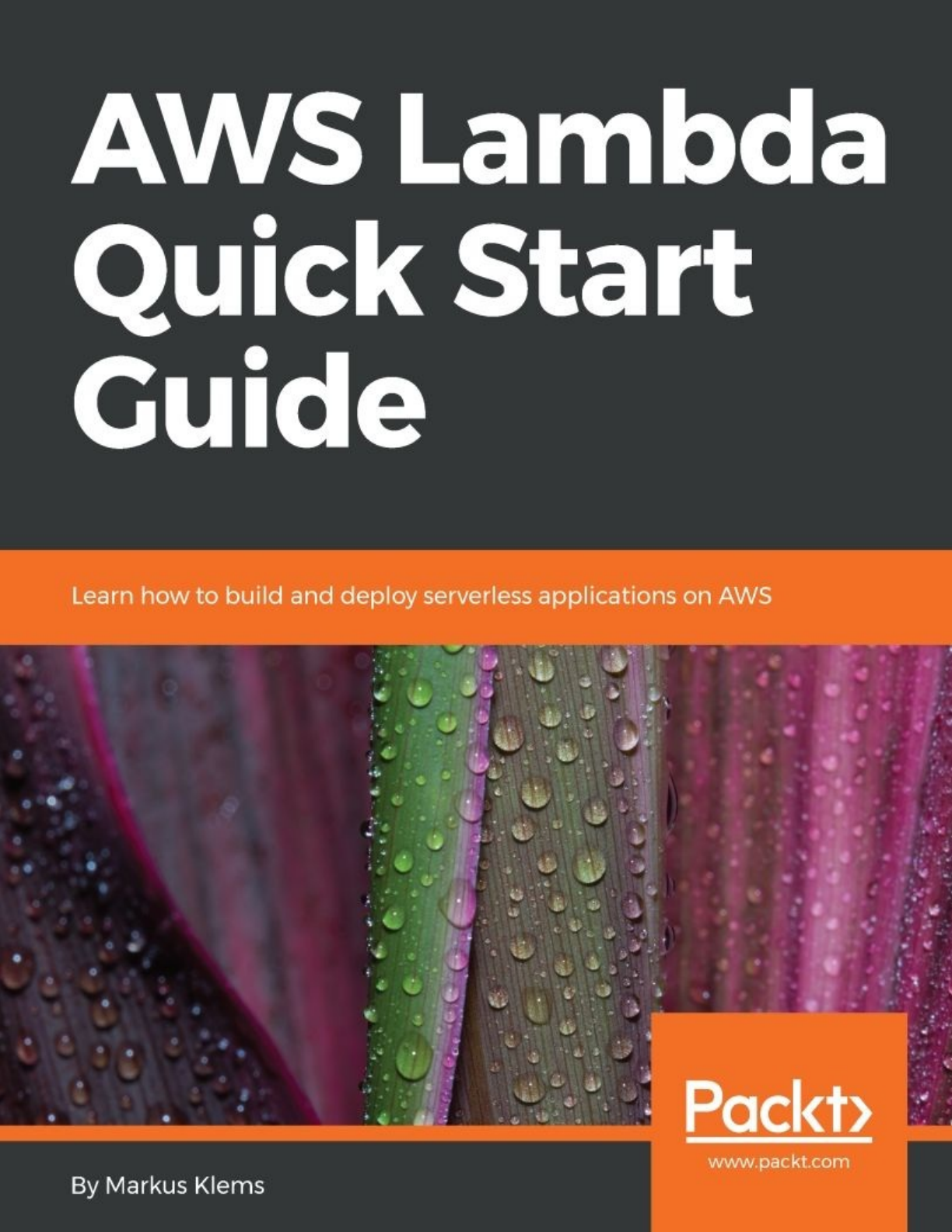
AWSLambdaQuickStartGuide
LearnhowtobuildanddeployserverlessapplicationsonAWS
MarkusKlems

BIRMINGHAM-MUMBAI
AWSLambdaQuickStartGuide
Copyright©2018PacktPublishing
Allrightsreserved.Nopartofthisbookmaybereproduced,storedinaretrievalsystem,ortransmittedin
anyformorbyanymeans,withoutthepriorwrittenpermissionofthepublisher,exceptinthecaseofbrief
quotationsembeddedincriticalarticlesorreviews.
Everyefforthasbeenmadeinthepreparationofthisbooktoensuretheaccuracyoftheinformation
presented.However,theinformationcontainedinthisbookissoldwithoutwarranty,eitherexpressor
implied.Neithertheauthor,norPacktPublishingoritsdealersanddistributors,willbeheldliableforany
damagescausedorallegedtohavebeencauseddirectlyorindirectlybythisbook.
PacktPublishinghasendeavoredtoprovidetrademarkinformationaboutallofthecompaniesandproducts
mentionedinthisbookbytheappropriateuseofcapitals.However,PacktPublishingcannotguaranteethe
accuracyofthisinformation.
CommissioningEditor:WilsonD'souza
AcquisitionEditor:ReshmaRaman
ContentDevelopmentEditor:RoshanKumar
TechnicalEditor:ShwetaJadhav
CopyEditor:SafisEditing
ProjectCoordinator:HardikBhinde
Proofreader:SafisEditing
Indexer:AishwaryaGangawane
Graphics:JishaChirayil
ProductionCoordinator:DeepikaNaik
Firstpublished:June2018
Productionreference:1290618
PublishedbyPacktPublishingLtd.
LiveryPlace
35LiveryStreet
Birmingham
B32PB,UK.
ISBN978-1-78934-019-8
www.packtpub.com

Whysubscribe?
SpendlesstimelearningandmoretimecodingwithpracticaleBooksand
Videosfromover4,000industryprofessionals
ImproveyourlearningwithSkillPlansbuiltespeciallyforyou
GetafreeeBookorvideoeverymonth
Maptisfullysearchable
Copyandpaste,print,andbookmarkcontent
PacktPub.com
DidyouknowthatPacktofferseBookversionsofeverybookpublished,with
PDFandePubfilesavailable?YoucanupgradetotheeBookversionatwww.PacktP
ub.comand,asaprintbookcustomer,youareentitledtoadiscountontheeBook
copy.Getintouchwithusatservice@packtpub.comformoredetails.
Atwww.PacktPub.com,youcanalsoreadacollectionoffreetechnicalarticles,sign
upforarangeoffreenewsletters,andreceiveexclusivediscountsandofferson
PacktbooksandeBooks.
Contributors
Abouttheauthor
MarkusKlemsisasoftwaredevelopmentandsystemadministrationexpertfor
scalable,high-availability,andhigh-performancesoftwaresystems,suchasbig
data,mobile,webapplication,andSoftware-as-a-Servicesystems.Withinthe
frameworkofhisresearchanddevelopmentworkatTUBerlinandKarlsruhe
InstituteofTechnology(KIT),Markushasgainedin-depthknowledgeand
experienceofcomplexandlarge-scaleITsystems.Hehasbeenworkingwith
AmazonWebServices(AWS)since2008andisparticularlyexcitedabout
serverlesscomputingandserverlessmicroservicearchitectures.
Packtissearchingforauthorslike
you
Ifyou'reinterestedinbecominganauthorforPackt,pleasevisitauthors.packtpub.c
omandapplytoday.Wehaveworkedwiththousandsofdevelopersandtech
professionals,justlikeyou,tohelpthemsharetheirinsightwiththeglobaltech
community.Youcanmakeageneralapplication,applyforaspecifichottopic
thatwearerecruitinganauthorfor,orsubmityourownidea.
TableofContents
Togetthemostoutofthisbook
Downloadtheexamplecodefiles
Downloadthecolorimages
Conventionsused
Getintouch
Reviews
Bibliography
1. GettingStartedwithAWS
Installationandsetupguide
InstallingtheServerlessframework
IntroductiontoAWS
Cloudservicepricing
Pricingexample
AWSManagementConsole
Regions
AWSLambda
Preface
WelcometoLearningAWSLambda!
Inthisbook,youwilllearnhowtouseLambda,howtouseitincombination
withotherAWSservices,inparticularAPIGatewayService,butalsoservices
suchasDynamoDB,whichisthedatabaseasaserviceofferingbyAmazonthat
isalsoapay-per-useutility-based,utilitycomputing-basedservice,whichworks
verywellinthecontextofourserverlessapplicationarchitecture.
Also,wewilllookatotherAmazonWebServicesthatworkwellalongside
Lambda.Inaddition,youwilllearnhowtousetheserverlessframeworktobuild
largerapplicationstostructureyourcode,toautogenerateboilerplatecodethat
youcanusetogetstartedquickly.Inthisvideo,wewillexploreLambdaandyou
willlearnhowtobuildscalableandcost-efficientapplicationsthatrequirenearly
nooperationsonceyouhavebuiltanddeployedyourapplication.
Solet'sgetstartedonthiswonderfuljourney.
Whatthisbookcovers
Chapter1,GettingStartedwithAWS,givesyouanintroductiontothefundamental
conceptsofAWSandalsoexplorestheAWSwebdashboard.Youwillalsolearn
tocreateandtestyourfirstlambdafunctionaswell.
Chapter2,ExploringtheServerlessFramework,teachesyouhowtousethe
ServerlessFrameworktocreateandtestLambdafunctionsandAPIs.Youwill
alsotryoutdifferentapproachesforAPItesting,Lambdatesting,anddebugging.
Chapter3,BuildingaServerlessApplication,showsyouhowtobuildyourfirst
serverlessapplication.
Chapter4,ProgrammingAWSLambdawithJava,focusesonhowtoprogram
LambdausingJava.YouwillalsolearnhowtouseEclipsewiththeAWS
Toolkitplugin.
Chapter5,ProgrammingAWSLambdawithPython,featureshowtocreate
LambdafunctionsfromblueprintsontheAWSManagementConsoleusing
Python.
Chapter6,ProgrammingAWSLambdawithC#,showcaseshowtocreateC#
LambdafunctionsandserverlessprojectswithNETCore.
Whatyouneedforthisbook
Theonlyprerequisiteforthiscourseistohavebasicprogrammingorscripting
experience,whichwillfacilitatetheunderstandingoftheexamplesquickly.
Intermsofenvironment,youonlyneedtodownloadthevirtualmachinethat
containsthevulnerabletargetwebapplicationandthePythonenvironmentwith
allthenecessarylibraries.Torunavirtualmachine,youwillneedtoinstall
VirtualBoxfromwww.virtualbox.org.
Whothisbookisfor
ThisbookisprimarilyforITarchitectsanddeveloperswhowanttobuild
scalablesystemsanddeployserverlessapplicationswithAWSLambda.Noprior
knowledgeofAWSisnecessary.

Togetthemostoutofthisbook
Thisbookwillgiveyouthemaximumbenefitifyouhavesometheoretical
knowledgeofAWSservices.Additionally,installthefollowinginyoursystem:
Javaversion1.8
VisualStudio2015
Python2.7.15

Downloadtheexamplecodefiles
Youcandownloadtheexamplecodefilesforthisbookfromyouraccountatwww.
packtpub.com.Ifyoupurchasedthisbookelsewhere,youcanvisitwww.packtpub.com/su
pportandregistertohavethefilesemaileddirectlytoyou.
Youcandownloadthecodefilesbyfollowingthesesteps:
1. Loginorregisteratwww.packtpub.com.
2. SelecttheSUPPORTtab.
3. ClickonCodeDownloads&Errata.
4. EnterthenameofthebookintheSearchboxandfollowtheonscreen
instructions.
Oncethefileisdownloaded,pleasemakesurethatyouunziporextractthe
folderusingthelatestversionof:
WinRAR/7-ZipforWindows
Zipeg/iZip/UnRarXforMac
7-Zip/PeaZipforLinux
ThecodebundleforthebookisalsohostedonGitHubathttps://github.com/PacktPu
blishing/AWS-Lambda-Quick-Start-Guide.Incasethere'sanupdatetothecode,itwillbe
updatedontheexistingGitHubrepository.
Wealsohaveothercodebundlesfromourrichcatalogofbooksandvideos
availableathttps://github.com/PacktPublishing/.Checkthemout!

Conventionsused
Thereareanumberoftextconventionsusedthroughoutthisbook.
CodeInText:Indicatescodewordsintext,databasetablenames,foldernames,
filenames,fileextensions,pathnames,dummyURLs,userinput,andTwitter
handles.Hereisanexample:"MountthedownloadedWebStorm-10*.dmgdiskimage
fileasanotherdiskinyoursystem."
Ablockofcodeissetasfollows:
service:blog
provider:
name:aws
runtime:nodejs4.3
stage:dev
region:eu-central-1
Anycommand-lineinputoroutputiswrittenasfollows:
slscreate-taws-nodejs-nblog
Bold:Indicatesanewterm,animportantword,orwordsthatyouseeonscreen.
Forexample,wordsinmenusordialogboxesappearinthetextlikethis.Hereis
anexample:"SelectSysteminfofromtheAdministrationpanel."
Warningsorimportantnotesappearlikethis.
Tipsandtricksappearlikethis.
Getintouch
Feedbackfromourreadersisalwayswelcome.
Generalfeedback:Emailfeedback@packtpub.comandmentionthebooktitleinthe
subjectofyourmessage.Ifyouhavequestionsaboutanyaspectofthisbook,
pleaseemailusatquestions@packtpub.com.
Errata:Althoughwehavetakeneverycaretoensuretheaccuracyofour
content,mistakesdohappen.Ifyouhavefoundamistakeinthisbook,wewould
begratefulifyouwouldreportthistous.Pleasevisitwww.packtpub.com/submit-errata,
selectingyourbook,clickingontheErrataSubmissionFormlink,andentering
thedetails.
Piracy:Ifyoucomeacrossanyillegalcopiesofourworksinanyformonthe
internet,wewouldbegratefulifyouwouldprovideuswiththelocationaddress
orwebsitename.Pleasecontactusatcopyright@packtpub.comwithalinktothe
material.
Ifyouareinterestedinbecominganauthor:Ifthereisatopicthatyouhave
expertiseinandyouareinterestedineitherwritingorcontributingtoabook,
pleasevisitauthors.packtpub.com.
Reviews
Pleaseleaveareview.Onceyouhavereadandusedthisbook,whynotleavea
reviewonthesitethatyoupurchaseditfrom?Potentialreaderscanthenseeand
useyourunbiasedopiniontomakepurchasedecisions,weatPacktcan
understandwhatyouthinkaboutourproducts,andourauthorscanseeyour
feedbackontheirbook.Thankyou!
FormoreinformationaboutPackt,pleasevisitpacktpub.com.
Bibliography
ThematerialinthisbookhasbeenselectedfromthecontentofPackt'svideo
LearningAWSLambdabyMarkusKlemstoprovideaspecificfocusonlearning
tobuildanddeployserverlessappsonAWS.

GettingStartedwithAWS
AmazonWebServices(AWS)isacollectionofwebservicesthattogether
makeupacloudcomputingplatformthatcanhelpmakeanorganizationmore
efficient.Itoffersabroadsetofglobalcomputing,storage,database,analytic,
application,anddeploymentservices.AWSisverybeneficialasitishighly
flexibleandveryeasytouse.Itisalsoverycost-effectiveandreliable,withhigh
performanceandscalability.
Inthischapter,wearegoingtotakealookatfundamentalAWSconcepts,such
ascloudserviceusageandpricingmodels.WewillexploretheAWSweb
dashboard,theso-calledManagementConsole.OntheManagementConsole,
wewilltakeourfirststepswithLambdaandtheAPIGatewayService.
Now,wearegoingtohavealookatthefollowingtopics:
IntroductiontothefundamentalconceptsofAWS
AWSaccountwalkthrough
AWSLambda
AWSAPIGateway
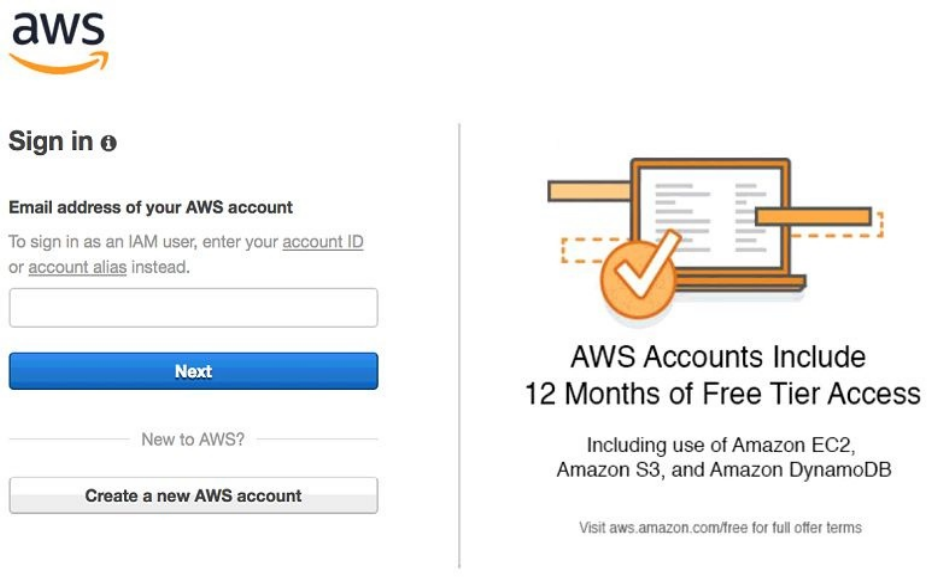
Installationandsetupguide
BeforegoinganyfurtherintohowtouseAWS,let'sfirstcreateandsetupan
AWSaccount.ThisisaprerequisiteforgettingstartedwithprogrammingAWS
Lambda.Here,I'mgoingtoshowyouhowtosignupforanAWSaccountand
thenIwillshowyouhowtocreateaspecialIAMuserwithadministratoraccess
permissions.Afterthat,I'llshowyouhowtosetupalocaldevelopment
environmentwithAWScredentials.Solet'sdivein:
1. First,openthewebbrowseronthemainwebsiteofAmazonWebServices,
https://aws.amazon.com/
2. ClickontheCreateanAWSAccountbuttontocreateanewAWSaccount
3. SelecttheIamanewuserradiobuttonandenteryouremailaddress
4. Then,fillouttherestoftheinformationandgothroughthesign-upprocess:
Oncetheaccounthasbeencreated,signintotheAWSManagementConsole.
Moreinformationontheconsolewillbeprovidedlateron.Fornow,click
Servicesinthedrop-downmenuandsearchforIAM.ClickonIAMtonavigateto
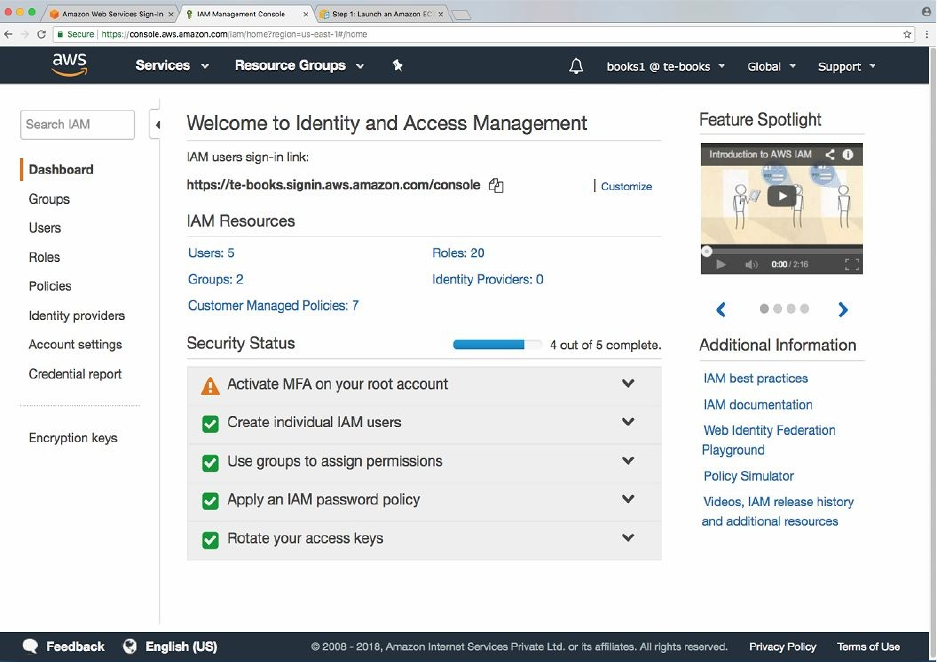
theIdentityandAccessManagementdashboard.Here,Iamgoingtoshowyou
howtocreateaspecialIAMuserthathascertainpermissionstouseAWS
servicesonmybehalf.Thisisagoodsecuritypractice.Youshouldn'tuseyour
rootaccountcredentialsforprogrammaticallyaccessingAmazonWebServices.
Itcouldcreateproblemsforyou—forexample,youcouldaccidentallypublish
yourAWScredentialsonGitHuborsomewhereelsewhereotherpeoplecansee
them,andusingthesedetails,theycouldthenuseyourAWSservices.Ifthis
happenstoyou,it'sprettyeasytouseIAMtosimplydeleteyouruserandrevoke
thesepermissions:
Inthistutorial,I'mgoingtocreateagroupandanIAMusertoperformthe
exercises.Afterwearedonewiththetutorial,youcansimplydeletetheuserand
thegroup.
Let'sstartbycreatinganIAMgroup.Setupagroupname.Forthistutorial,Iam
namingthegrouplearninggroup.Forsimplicity,whatI'mgoingtodoisgivemy
groupadministratoraccess.Ifyou'remoreparanoid,youcanrestrictthisfurther,
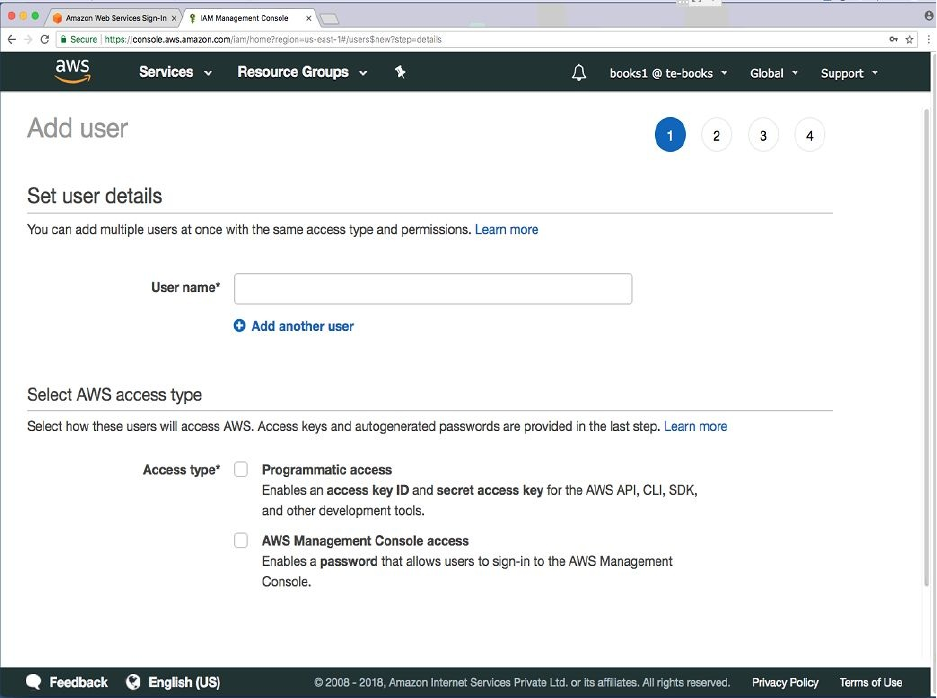
butthenyoumighthavetodealwithabitmorehassle.Ithinkforthepurposes
ofthistutorial,andassumingthatyouwilldeletethisgroupandtheuserlateron,
it'sfinetogowithadministratoraccess.ClickonNextStepandCreateGroup.
NowI'mgoingtocreateanewuser.ClickonUsers|AddUser.Here,Iwillgive
myuserthenamelearninglambda,andI'mgoingtoselecttheprogrammaticaccess
checkbox.ThiswillcreateanaccesskeyIDandasecretaccesskeysothatyou
canprogrammaticallyuseAmazonWebServices:
Inthenextstep,Iwillshowyouhowtosetupyourlocaldevelopment
environmentwiththeaccesskeyIDandthesecretaccesskeyIDsothatyoucan
useAWSfromwithinIDEs,suchasEclipseorVisualStudio,orthrough
developmentframeworks,suchastheServerlessframework.Ifyouwant,you
couldalsogiveyournewIAMuserAWSManagementConsoleaccess.Clickon
NextPermissions.IaddedmyIAMusertothelearninggroupandnowI'mgoingto
createtheuser.Oncetheuserhasbeencreated,youwillbeprovidedwiththe

accesskeyIDandthesecretaccesskeyID.Copybothofthemintoablanktext
fileasyouwillneedthemforthenextstep.Copybothofthemintoatexteditor:
AKIAIWRW3LZDPQIY3TPQ
v9kIjVVCd0pDWTB0LJDKtVi3+MVlYhkDlyBF79z7
Now,I'mgoingtoshowyouhowtosetupyourlocaldevelopmentenvironment
sothatyoucanprogrammaticallyaccessAWSservicesfromwithinyourlocal
developmentenvironment.ThisisusedbyanumberofIDEs,suchasEclipseor
VisualStudio,andotherdevelopmentframeworks,suchastheServerless
framework.I'mgoingtoshowyouhowtodothisformacOS.Itworksina
similarwayforLinux.
SothefirstthingthatweneedtodoiscreateahiddendirectorynamedAWSin
yourhomefolder.Icreatedahiddendirectory,andnowinthatdirectoryIwill
createafilenamedcredentials.Inthatfile,I'mgoingcopymyaccesskeyandmy
secretaccesskeyinthefollowingformat.WhatthisdoesisspecifytheIAM
profilethatIwanttouse:
mkdir~/.aws
touch~/.aws/credentials
ThisisthedefaultIAMprofilethatmyIDEordevelopmentframeworkisgoing
tousewiththefollowingaccesskeyIDandsecretaccesskeycredentials.After
youhaveenteredthecontentintoyourcredentialsfile,itshouldlooklikethe
following:
[default]
aws_access_key_id=AKIAISSXZB2PNT6VVG3Q
aws_secret_access_key=ybv3rDoNNJDdbF0l9XWxVaHv0t8bYF5p0hU5g
YouneedtosetupyourownaccesskeyIDandsecretaccesskey,becausethe
credentialsthatwehavebeenusingwillsoonnotexistanymore:
cat~/.aws/credentials
NowIamgoingtoexplainhowtosetupyourAWScredentialsfileonyour
operatingsystem.
SetupyourlocaldevelopmentPC/laptopwithAWScredentials
IfyouareusingLinuxormacOS,youshouldcreateahiddendirectory,.aws,in
yourhomefolder.Ifyou'reusingWindows,youshouldcreateahiddenAWS
directoryinyouruser'sprofiledirectory.Thenyoucopythecontent,youraccess
keyID,andthesecretaccesskey.

InstallingtheServerlessframework
ToinstalltheServerlessframework,youbasicallyneedtodothefollowing:
YouneedtoinstallNode.js.WhenyouinstallNode.js,theNodepackage
managerwillbeinstalled.
Thenyoucanusenpm,theNodepackagemanager,toinstalltheServerless
frameworkbytypingnpminstall-g.Thiswillinitiateaglobalinstallationso
youcanlaunchtheserverlesscommandfromanywhereonTerminal.Type
npminstall-gserverlessintoTerminaltoinstalltheServerlessframework
usingthenodepackagemanager.
Youcanalsofollowtheguideathttps://serverless.com/framework/docs/providers/aws/guide/installation/.

IntroductiontoAWS
Let'smoveontothefirstofficialsectionofthischapter,whichgivesyouan
introductiontoAWS.Inthissection,wearegoingtotakealookatLambda
usageandpay-per-usepricing,andalsowheretofinddocumentationandother
developerresources:
1. Let'sgotothehomepageforaws.Amazon.com/lambda,asshowninthefollowing
screenshot:
2. HeadovertotheDocumentationpage.TheDocumentationpagegivesyou
linkstomanyusefulresources,suchasSDKsandtools.But,fornow,let's
takealookattheDeveloperGuide.
3. TheDeveloperGuidegivesusalotofusefulbackgroundinformationon
howLambdaworks.
4. ClickonthesectioncalledBuildingApplicationswithAWSandclickon
theEventSourceMapping:
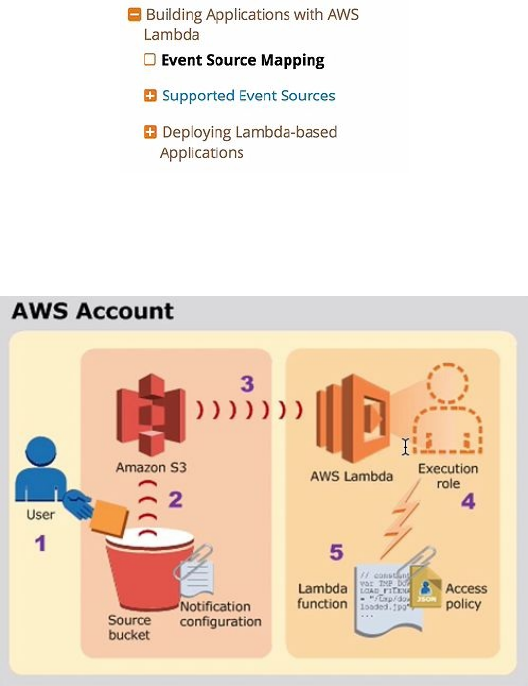
5. Scrolldownabitandyouwillbeabletoseeanexampleofhowwecanuse
Lambda,showninthefollowingscreenshot:
Inthisexample,AmazonS3pusheseventsandinvokesaLambdafunction.
AmazonS3(orAmazonSimpleStorageService)isascalablewebservicefor
storingandretrievinglargeamountsofdata.Inthisexample,wehaveauser
whouploadsafileintoanAmazonS3bucket.Thistriggersanobject-created
event.Theobject-createdeventisdetectedbyAmazonS3,whichtriggersS3to
invokeourLambdafunction.TheLambdafunctionisassociatedwithan
executionrole.Theexecutionrolegivesoursetcertainpermissions.So,inthis
scenario,AmazonS3needstohavepermissionstoinvokeourLambdafunction,
otherwiseanyotherservicewouldbeabletoinvokeourLambdafunction,which
wewanttoavoid.So,ifthesepermissionsaregiven,ourLambdafunctionis
invokedwiththeeventdatafromourAmazonS3serviceinvocation.Thisisalso
referredtoasthepusheventmodel,butthere'sanotherwaytouseAWS
Lambda.Let'sscrolldownalittlebittothenextexample:
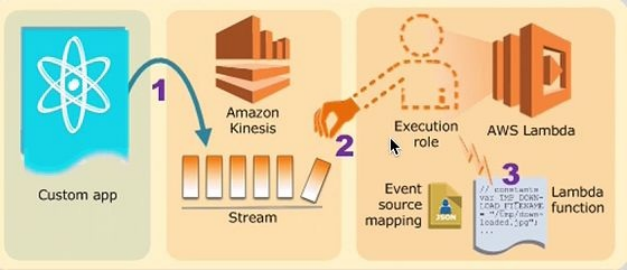
Here,wehaveastream-basedservice.Inthisexample,Lambdapullsevents
fromanAmazonKinesisstreamandinvokestheLambdafunction.Ontheleft-
handside,youcanseeacustomapplicationthatwritesdataonaKinesisstream.
Ontheright-handside,ourLambdafunctioncontinuouslypicksuppiecesor
recordsfromthisstream.Again,wehaveanexecutionroleassociatedwithour
Lambdafunction,butinthiscaseitworkstheotherwayaround.Inthiscase,we
needtogiveourLambdafunctionpermissiontoaccesstheKinesisstream
becausehereweareintheso-calledpulleventmodel.Wheneverwepickupa
newrecord,theLambdafunctionisexecuted.
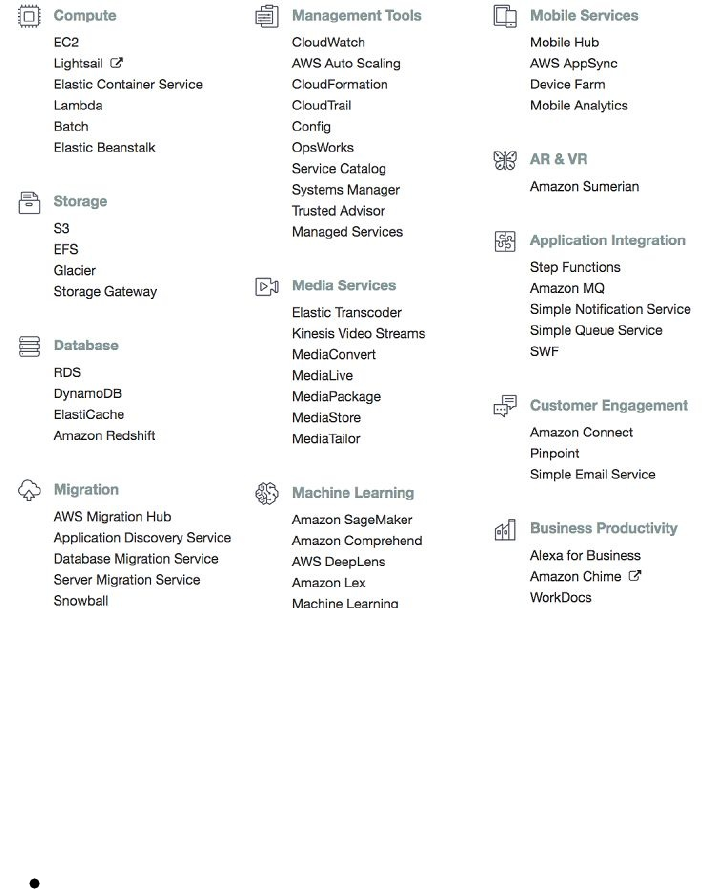
Cloudservicepricing
Nowlet'stakeaquicklookatcloudservicepricing.Cloudservicesworkquite
differentlyfromtraditionalwebhosting,andthisalsoappliestopricing.Withthe
traditionalwebhoster,youtypicallysignupforalong-termcontract,maybeone
yearortwoyears,andyoupayfortheresourceswhetheryouusethemornot.
Withcloudservices,thisworksquitedifferently.Withcloudservices,youonly
payfortheresourcesthatyouactuallyusewithveryfinegranularity.The
downsideofthisisthatthepricingmodelbecomesabitmorecomplicated:
Asyoucanseeintheprecedingscreenshot,eachAmazonwebservicehasits
individualpricingmodel.Typically,itbreaksdownintochargesforthecompute
capacity,storagecapacity,anddatatransferthatyouuse.
Let'stakeacloserlookatthepricingmodelofAWSLambda.Thepricingmodel
breaksdownintotwoparts:
First,youpayforrequests,whichisactuallyquitecheap.It'sonly20cents

for1millionrequests.
Theotherthingthatyoupayforisduration,whichisthetimethatyour
Lambdafunctionrunsfor.Thistimeperiodisroundeduptothenearest100
milliseconds.So,ifyouhaveashort-runningLambdafunctionthatonly
runsfor50milliseconds,youpayfor100.IfyouhaveaLambdafunction
thatrunsfor910milliseconds,youpayfor1fullsecond.Youalsohaveto
payfortheamountofmemorythatyouallocatetoyourfunction.Youcan
configureyourLambdafunctionwithdifferentlevelsofmemory.Youthen
getchargedthisfixedprice,priceconstant,foreverygigabyte-secondthat
youuse.
Let'stakeaquicklookatasamplecalculation.Whenyouscrollfurtherdownin
thepage,youwillseedifferentpricingexamples.Let'shavealookatthefirst
pricingexample.
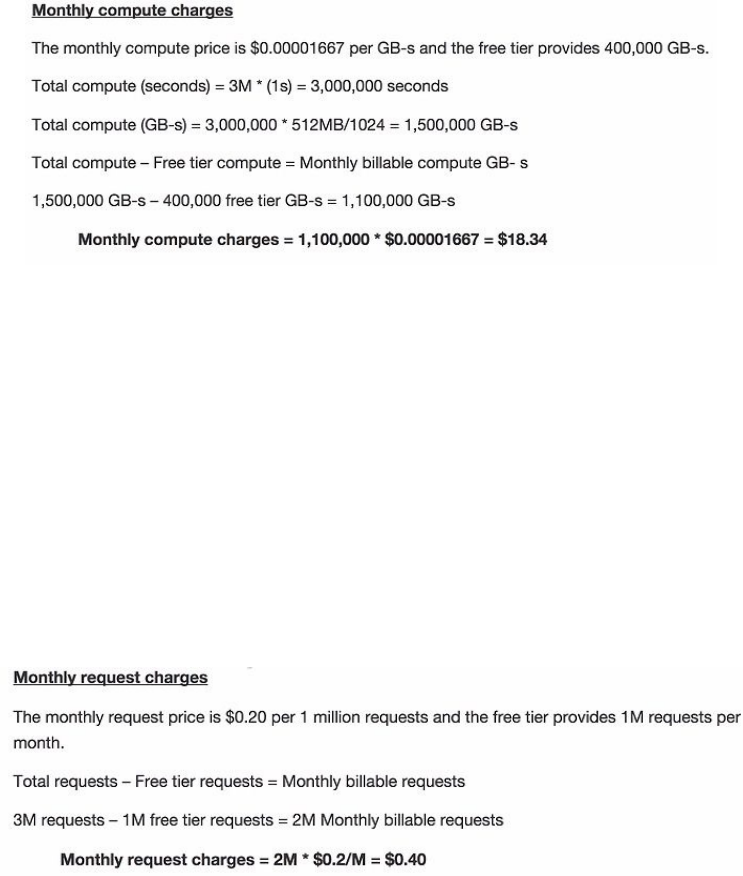
Pricingexample
Inthisexample,youwillconfigureyourLambdafunctionwithhalfagigabyte
ofmemory.WewillassumethattheLambdafunctioniscalled3milliontimes
withinonemonth.EachLambdafunction,wewillassume,runsforonesecond.
Withthisinmind,ourmonthlycomputechargeswouldbecalculatedasfollows:
Giventhesedetails,weneedtocalculatethetotalamountoftimethatour
Lambdafunctionisrunningfor:3millioninvocationsXonesecondper
invocationisequalto3millionseconds.Thenwecalculatethecomputecapacity
thatisusedduringtheseinvocations.WeuseLambdafunctionsfor3million
seconds,andeachLambdafunctionisallocatedwithhalfagigabyteofmemory,
soweuse1.5gigabyte-seconds.However,Lambdacomeswithafreetier,soup
toacertainlevelyougetcomputecapacityandrequestsforfree.Soifyou
deductthesefromyourcalculation,thenyouendupwith1.1gigabyte-seconds.
Tocalculatethis,youmultiplythatwithyourfixedpriceconstantandyouend
upwithroughly18dollarspermonth:
Youmustalsopayforrequestcharges.However,thisonlycosts20centsper
millionrequests,andthefirstmillionrequestsarefree,soyouonlyhavetopay
for2millionrequests,whichinotherwordswillcostyouonly40cents.
Soyourfinalcalculationforthemonthlychargeswillamounttoroughly18-19
dollarspermonth(boththecomputeandrequestcharges).
ThenextsectionisabouttheAWSwebdashboard,theso-calledManagement
Console.Solet'sdiveintothat!
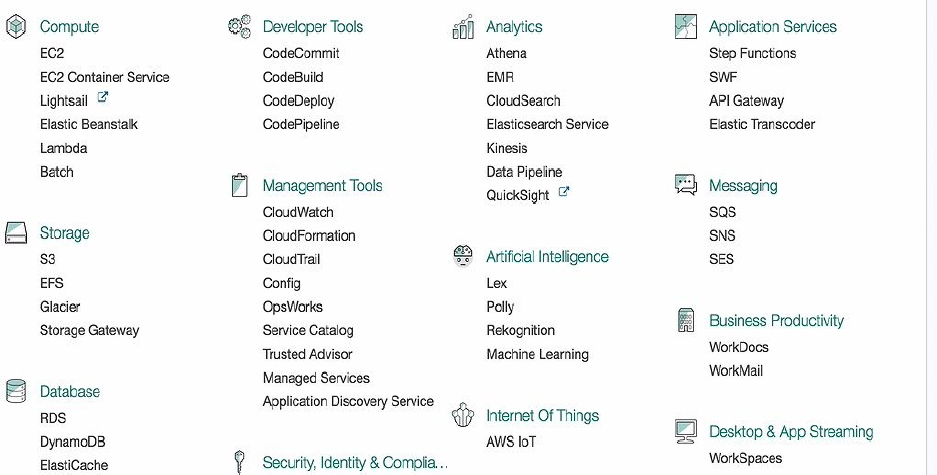
AWSManagementConsole
Afterreadingtheprevioussection,youwillbefamiliarwithLambdausageand
pricingmodels.NowwearegoingtoexploretheAWSManagementConsole.
Inthissection,wearegoingtotakealookathowtonavigatetheManagement
Console,howtoswitchbetweenservices,andwhatAmazonWebService
regionsare.GetontothelandingpageofAWS,aws.amazon.com.Signintothe
ManagementConsolebyclickingonthebuttonintheupper-rightcorner.Once
signedin,youwillseeanavigationbaronthetop.Ontheleft-handside,there's
aServicesdropdown.YoucanseealltheAmazonWebServicesthatare
availabletous,asshowninthefollowingscreenshot:
Theseservicesareallclusteredbyservicecategory;forexample,compute
servicessuchasEC2-Lambdaarealsointhiscategory.Wealsohavestorage
services,suchasS3,thesimplestorageservice.Wealsohavedatabaseservices,
suchasDynamoDB,adatabaseservicethatwewilluselater.Finally,thereare
alsoapplicationservices,suchasAPIGateway.Youcanalsopincertainservices
toyournavigationbartoaccessthemmorequickly.Clickonthelittlepinbutton
andyoucandragdownaserviceordragupacertainservice.Clickthelittlepin
buttonagain;nowit'sstucktoyournavigationbar.
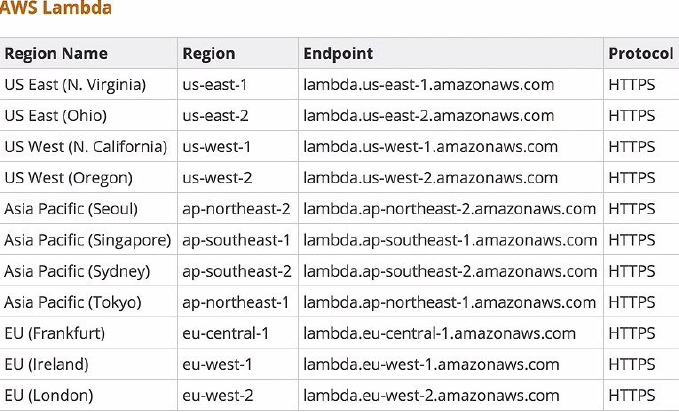
Regions
Oneconceptthatisimportanttoknowaboutistheconceptofregions.I'm
currentlyintheNorthVirginia,orUSEast1,region.Thisisthedefaultregion
forallAmazonWebServices.IfIclickonthisdrop-downmenu,Icanseeother
regions,suchasOhio,NorthernCalifornia,Ireland,Frankfurt,andsoon.Each
regioncorrespondstoanAmazonWebServicesdatacenter,andmostservices
arespecifictoacertainregion,soifyoucreateresources,theyareboundtothe
particularregionthattheywerecreatedin.Ifyouswitchregion,youwon'tsee
resourcesthatyoucreatedinanotherregion.Moreover,notallservicesare
availableinallregions.Ifweclick,forexample,onLambda,thenwecansee
thatLambdaisavailableinNorthernVirginia,butitisnotavailableinCanada
Central,inAsiaPacificMumbai,orinSouthAmerica,atleastnotatthetimeof
writing.Soitwilltypicallytakesometimebeforeallregionscatchupand
supportallservices.Inthistutorial,IwillusetheEUFrankfurtregion,andI
wouldadvisethatyouusethesameregionsothatwhatIshowyouisconsistent
withwhatyouaredoing.
Soifyouuseaserviceinacertainregion,ittypicallyhasaregion-specific
endpoint.Youcanfindmoreinformationaboutregionsandendpointsat
docs.aws.amazon.com/general/latest/gr/rande.html.
ThefollowingscreenshotshowsregionswhereLambdaisavailable:
Inthenextsection,wearegoingtocreateourfirstLambdafunction.Let'sgeton
withthat!
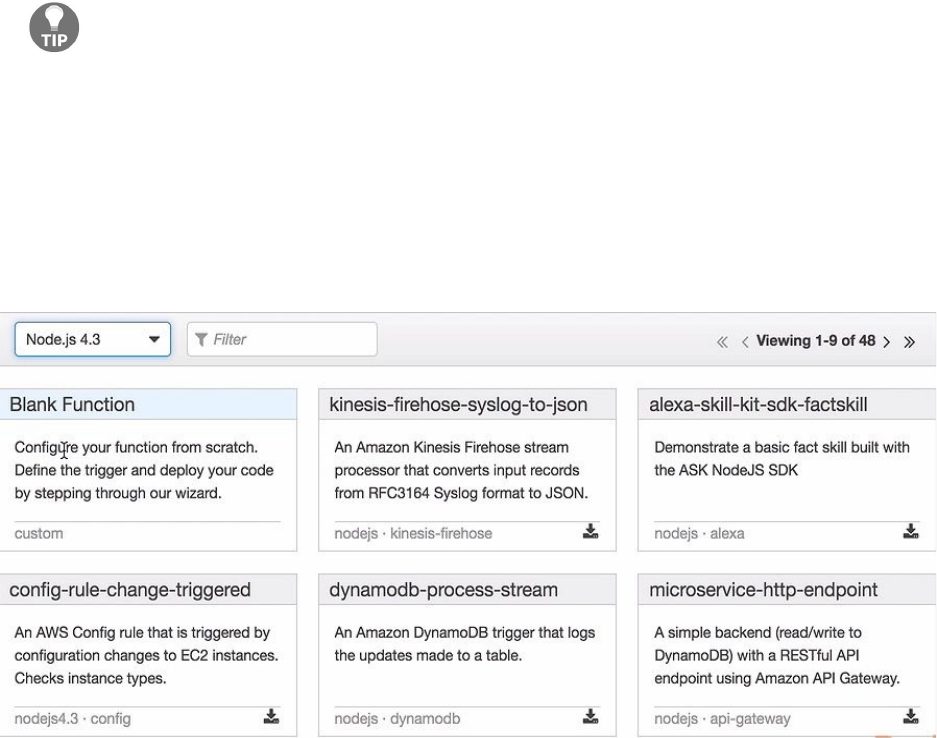
AWSLambda
Intheprevioussection,welearnedabouttheAmazonWebServiceManagement
Console.NowwewilllookintoAWSLambda.Here,wearegoingtotakealook
attheLambdawebdashboard,theLambdafunctionblueprints,howtoconfigure
anddeploytheLambdafunction,andhowtotestit—allfromtheManagement
Console.Solet'sheadovertotheLambdaservice.
TolearnhowtoaccesstheLambdaservice,readtheAWSManagementConsolesection.
OnceyouareinyourLambdawebdashboard,clickontheblueGetStartedNow
buttontocreateyourfirstfunction.
Youcanselectfromanumberofblueprints,whichgiveyouLambdafunctions
withalittlebitofdummycode.Youcanfilterbyruntime,andsincethisis
volumeone,wewanttouseNode.js.SoclickonNode.js4.3:
Let'susetheBlankFunctionblueprint.IfIwant,Icancreateatriggerthat
triggersmyLambdafunction.Therearedifferentkindsoftriggers,butforthe
firstexercise,let'snotselectanytrigger.Let'sleaveitemptyandjustclickonthe
Nextbutton.
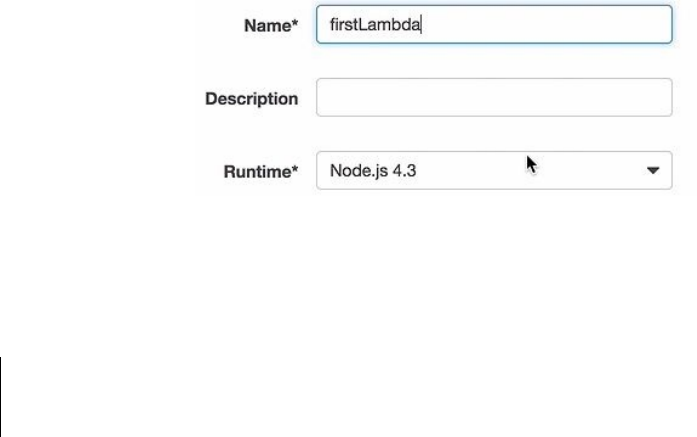
Nowweneedtoentersomeconfigurationinformationforourfunction,suchasa
functionname:
Theruntimeiscorrect,sowewillscrolldownalittlebit.HereyoucanseethatI
haveafunctionhandler,asshowninthehighlightedportioninthefollowing
code:
exports.handler=(event,context,callback)=>{
//TODOimplement
callback(null,'HellofromLamda');
};
Thisfunctionwillbeassignedtotheexports.handlerproperty,whichisthen
exportedthroughtheNode.jsexport.MyLambdafunctionhandlertakesupto
threearguments.Thelastargument,thecallback,isoptional.Thefirstargument
ismyevent,somyLambdafunction;istriggeredthroughanevent.Thecallerof
myLambdafunctioncanpassininformation.Forexample,ifanS3object-
createdeventinvokesmyLambdafunction,Icanretrieveobjectmetadata.Ifan
HTTPrequestinvokesmyLambdafunction,Icanretrieve,forexample,aJSON
bodyfromtheHTTPevent.ThesecondobjectisthecontextofmyLambda
function,Icanaccessruntimeinformationthroughthiscontextobject.Lastbut
notleast,theoptionalcallbackfunctionisthetypicalNode.jserror-firstcallback
function.Icaninvokeitinthiscasewithoutanerror,soIwillsetthefirst
parameter,orthefirstargument,tonull.Ialsosettheresult,thesecond
argument,toHellofromLambda.SothecallerwillretrievethemessageHello
fromLambdawhentheLambdafunctionisinvoked.
WhatwealsoneedtodoissettherightpermissionsfortheLambdafunction.So
scrolldowntotheLambdafunctionhandlerandrole.ClickontheRole
dropdown,andcreateacustomrole.Selectlambda_basic_executionintheIAMRole
dropdownandclickonAllow.ThiswillsettheroletoLambdabasicexecution,
asshowninthefollowingscreenshot:
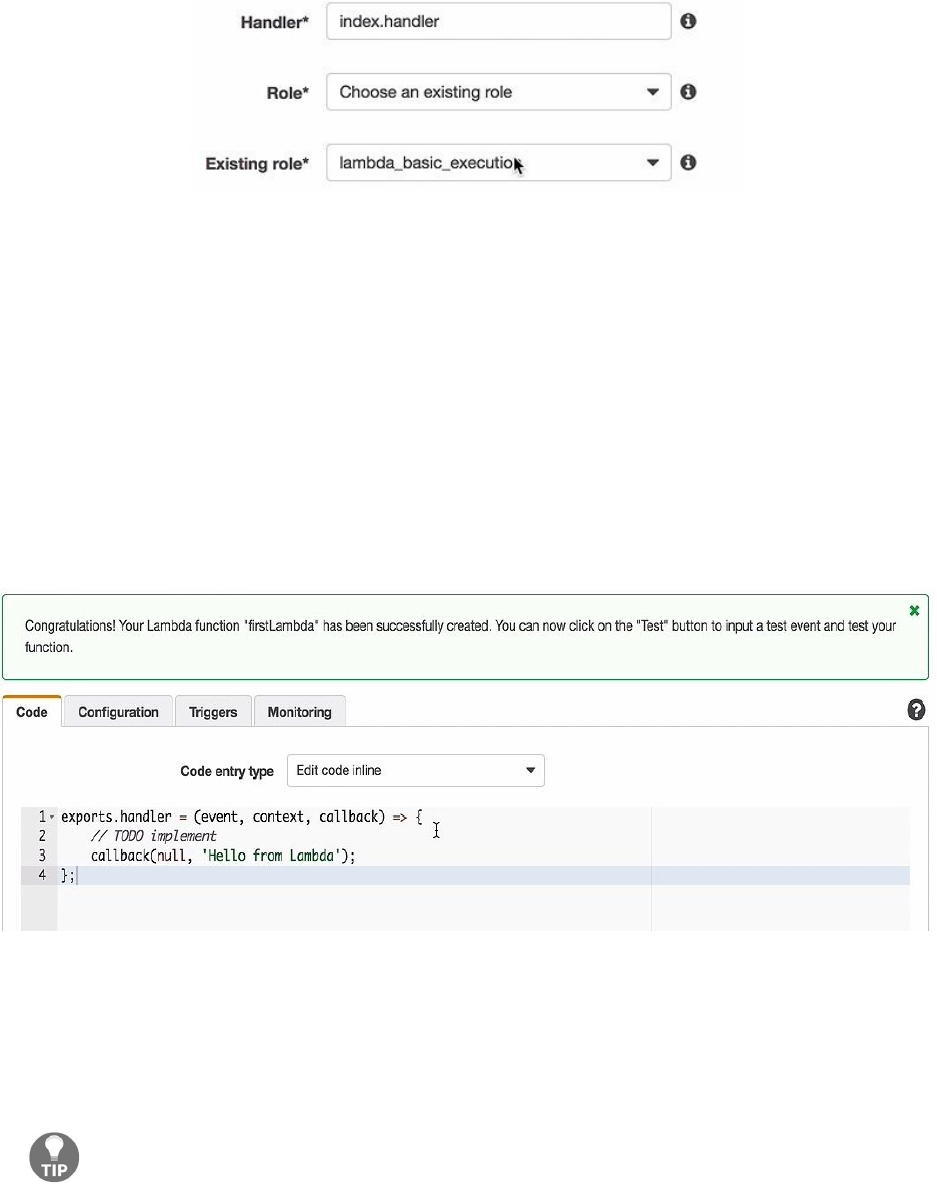
Youcanevenconfiguretheamountofmemorythatyouwanttouseinyour
Lambdafunctionbyscrollingdown.Remember,themorememoryyougiveit,
thefasteritexecutes,butthemoreyouhavetopay.Let'ssticktothesmallest
amount,128megabytes.YoucanalsospecifyatimeoutsothatiftheLambda
functiondoesn'tterminatewithinthisamountoftime,thenittimesout.Let's
leaveitatthedefaultofthreeseconds.
ScrolldownandclickontheNextbutton.Havealookatthesettings,scroll
down,andclickonCreateFunction.Youwillbeabletoobtainsimilardetailsto
thoseshowninthefollowingscreenshot:
Congrats!YouhavecreatedyourfirstLambdafunction!Let'stestit.
ClickontheTestbuttonandthiswillexecutethetestthatresultsinLambda
sayingHello.
Youcanalsoconfigureyourtesteventinthiswayandgiveitsampleeventdata.SinceIdon't
usetheeventinmysimpleLambdafunctionatall,itdoesn'tmatterwhatispasted—simply
clickSaveandTest.

AWSAPIGateway
Intheprevioussection,wecreatedourfirstLambdafunction.Nowlet'sexplore
theAPIGatewayService.Let'stakealookattheAPIGatewayServiceweb
dashboard.WewilluseittocreateanewAPIandthenconnectthatAPItoour
Lambdafunction.Lastbutnotleast,wewilltestourAPI,andthroughourAPI,
wewillinvoketheLambdafunction.Solet'sstart.
LogintotheManagementConsoleintheFrankfurtregionwhereyoucancreate
yourfirstLambdafunction.Nowlet'sgototheAPIGatewayService.Ifyou
don'thaveanAPIgateway,clickonLet'sGetStarted.Amazonmightaskyouto
importanAPI.Importit,andoncedone,youwillbeabletoseeareferenceAPI
thatcanbeusedtolearnmoreaboutAPIs,butitwillbeabittoocomplexfor
ourfirstusecase.So,let'screateasimplerAPIbyclickingontheCreateAPI
button.CreateanewAPIandgiveitthenameFirstAPI.Afterthat,clickonCreate
API.
SonowIhaveanAPI,anditcanconfigureacoupleofthings,butfornow,let's
justcreatearesourcethatcanbefoundintheActionsbutton,asshowninthe
followingscreenshot:
IwilltakeaRESTresourceandnameitfoo.Itwillgettheresourcepathfoo.
Afterthis,IwillclickonCreateResource.Aresourcealoneisnotenough;Ialso
needamethod.Solet'sclickonCreatemethodandselectanHTTPGETmethod,as
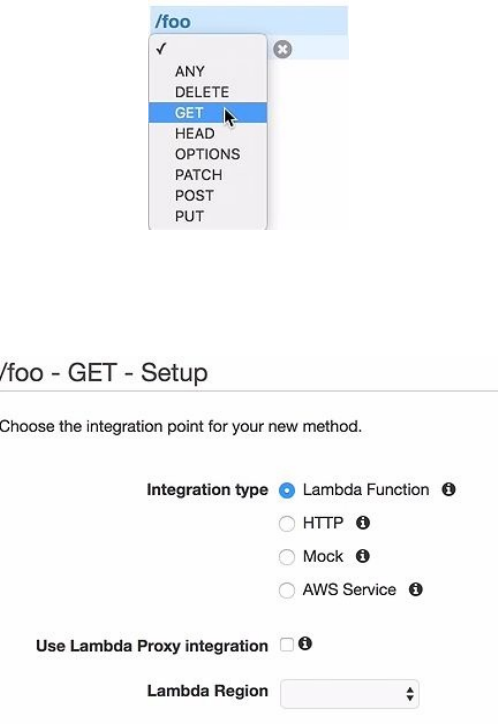
seeninthefollowingscreenshot:
Clickonthelittlecheckmark.Etvoila!WehaveasimpleAPIwithoneresource,
foo,andaGETmethod:
Nowwecanintegrateitwithdifferentkindsofservices.Wewanttointegrateit
withourLambdafunction,sothefirstradiobuttoniscorrect.Weselectthe
region.Inourcurrentexample,weareintheFrankfurtregionandourLambda
functionisalsointheFrankfurtregion,soselecteu-central-1,whichisthe
Frankfurtregion,andthentypeintheLambdafunctionname.Igaveitthename
firstLambda.ClickonSave.
NowtheAPIgatewaywillaskyouifyougivetheAPIgatewaypermissionto
invokeyourLambdafunction:
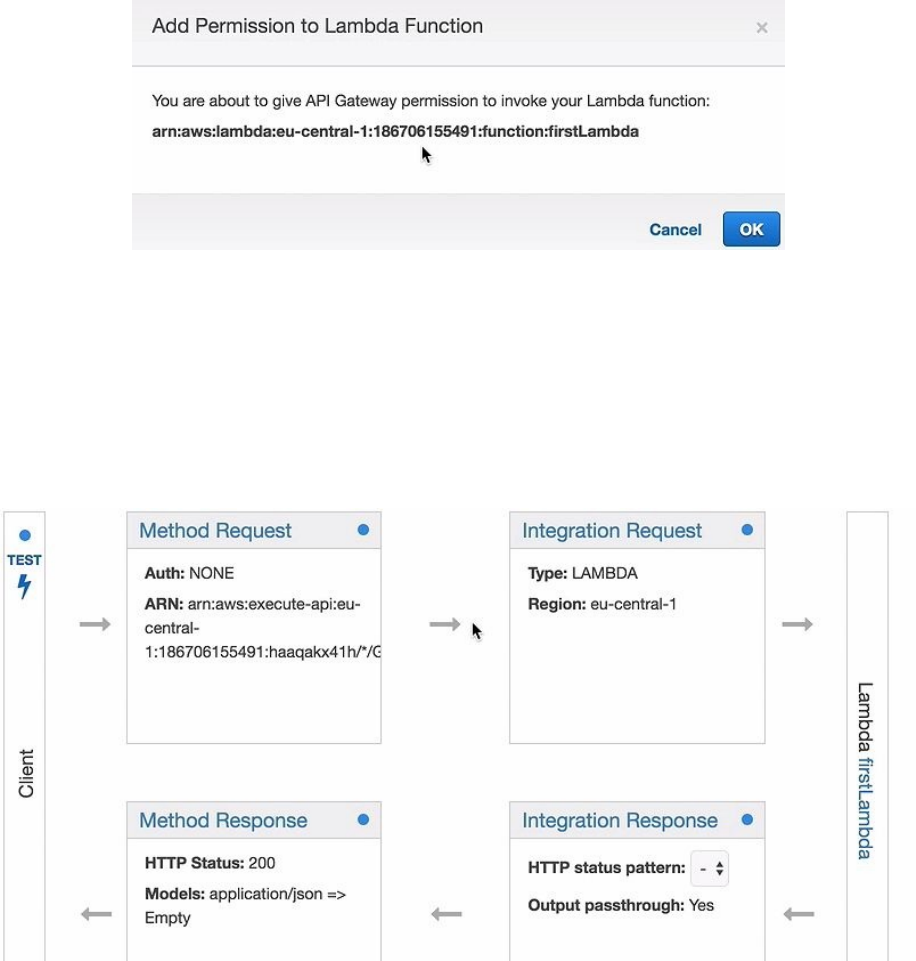
SorememberfromthebeginningthatyouneedtogiveyourAPIpermissionto
invokeyourLambdafunction;otherwise,justanyonecaninvokeyourLambda
function,whichyoudon'twant.ClickonOK.
Now,wehavecreatedanintegrationbetweenourAPIandourLambdafunction.
Let'sclickonthelittleTestbutton,asshowninthefollowingscreenshot:
Onceyouclickit,youwillbeabletoexecuteanHTTPGETrequestbyscrolling
downthepageandclickingontheTESTbutton.
Within90milliseconds,wewillgetaresponseback—HellofromLambda,as
seeninthefollowingscreenshot:
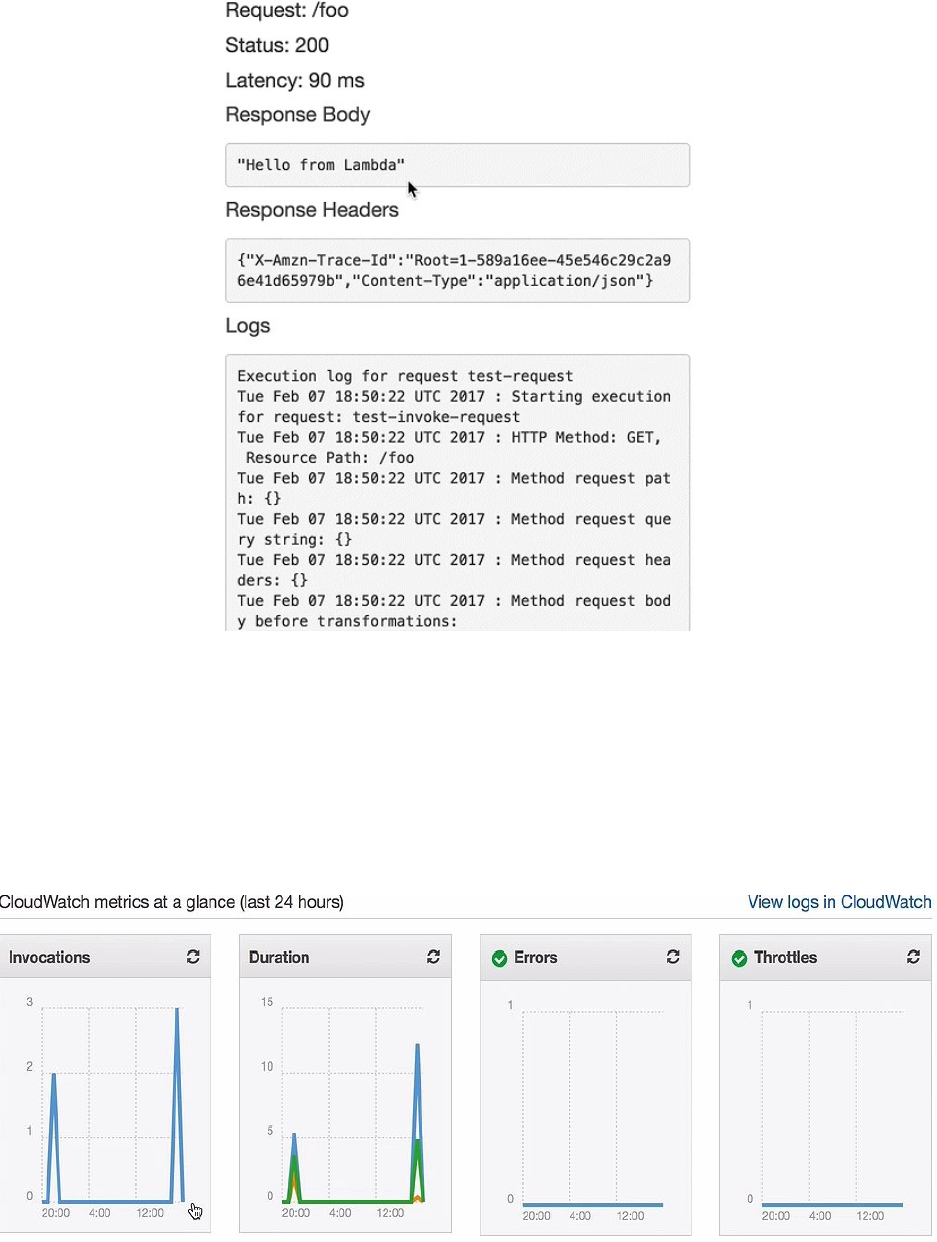
SoitlookslikewereallyinvokedourLambdafunction,butcanwebesure?
Let'scheck.Goback,andclickonthefooresourceandthenclickontheGET
method.Nowwecanseeourintegrationagain,andontheright-handside,you
canseetheLambdafunctionthatIhaveintegratedmyAPIwith.Clickonitand
youwillbedirectedtotheLambdadashboardwithyourLambdafunction.Let's
takealookattheMonitoringtab:
Asyoucansee,ithasinfactjustbeeninvoked—acoupleoftimes,actually.
Summary
Inthischapter,welearnedacoupleofthings:howtonavigatetheAWSweb
dashboard,andhowtonavigatetheManagementConsole.Wealsocreatedand
testedourfirstLambdafunctionandthenwecreatedaRESTAPIandconnected
ittoLambda.ThenweinvokedtheAPI,andthroughtheAPI,weinvokedour
Lambdafunction.Asyoucanimagine,itcanbecomequitetedioustocreate
morecomplexapplicationsifwedoitallontheManagementConsole.The
ManagementConsoleisgreatforgettingstarted,butit'snottherighttoolfor
buildingseriousapplications.Itwouldbegreatiftherewasaprogrammatic
frameworkthatwouldhelpustodothat.Thankfully,thereis.Inthenextchapter,
wewillexploretheServerlessframework,whichisadevelopmentframework
thathelpsyoutobuildserverlessapplications.Seeyouthere.

ExploringtheServerlessFramework
Inthepreviouschapter,welearnedhowtousetheAWSManagementConsoleto
createLambdafunctionsandAPIs.Now,wewillusetheServerlessframework
toprogrammaticallycreateAPIsandLambdafunctions.Wewillusethe
serverlesscommand-lineinterfacetodeployandtestourfunctions.Thiswill
tremendouslyspeedupourdevelopmentprocesses.
Thetermserverlessgenerallyreferstoapplicationsthatmakeheavyuseof
third-partycloudservices,suchasAWSLambda.Theseservicesarealso
sometimesreferredtoascloudfunctions,serverlessmicroservices,orserverless
functions.Thisdoesn'tmeanthattherearenoserversinvolvedanymore,justthat
youhaven'tinstalledtomanageandoperatetheseserversyourself.Thisis
handledbythecloudprovider,whotakescareofthingslikescalability,high
availability,security,performance,andsoon.Here,wewillbeabletotakea
deeperlookatusingtheServerlessframeworktoprogrammaticallydeployand
testLambdafunctions,usingtheserverlesscommand-lineinterfacevialocal
functioninvocationandremotefunctioninvocation.
Inthischapter,wearegoingtocoverthefollowingtopics:
TheServerlessframework
Creatingaserverlessproject
ProgrammingalambdafunctionwithNode.js
Testinganddebugginglambdafunctions
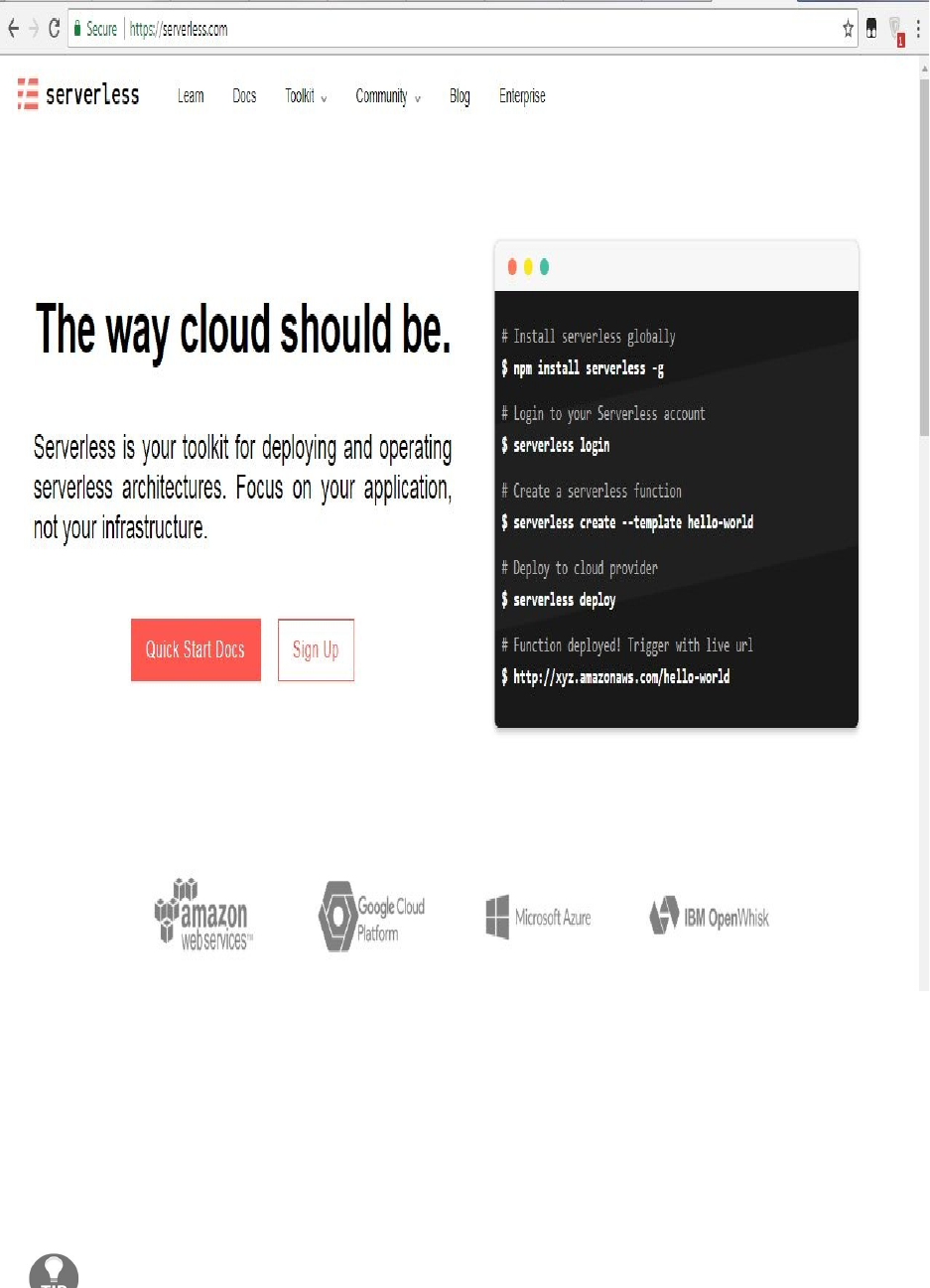
Tofindalltheinformationthatyouneed,clickonQuickStartDocs.Fornow,
let'stakeaquicklookattheinstallationsection.Thefirstthingthatyouneedto
haveinstalledisNode.js,andyouwillfindsomeinformationonhowtoinstallit
onyourlocalmachine.Forprogrammingserverless,weneedNode.jsversion4
orhigher.Ifyoudon'thaveNode.jsalready,pleasedosonow,andthenresume.
ServerlessrunsonNode4orhigher.Forinstalling,gototheofficialNode.jswebsite,
download,andfollowtheinstallationinstructions.IfyouwanttoseeifNodehasbeen
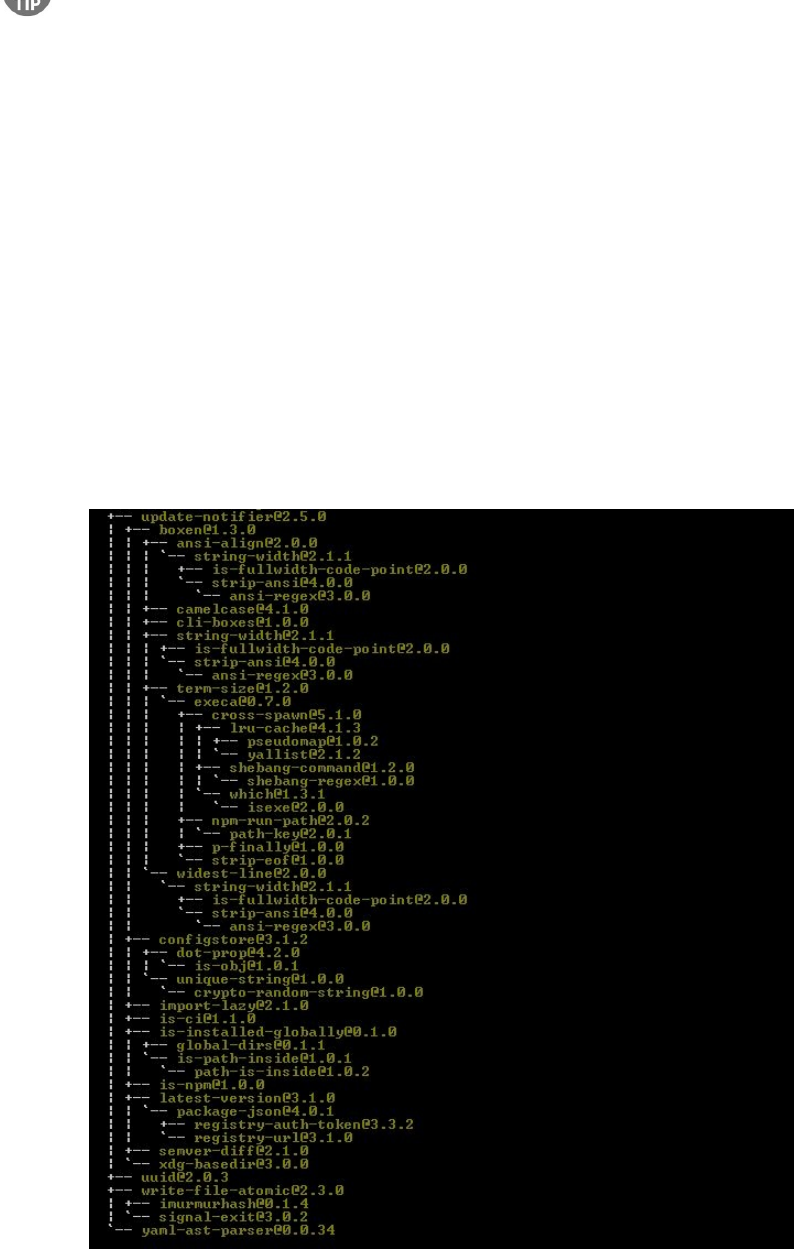
installedsuccessfully,justrunnode--versioninTerminal.Youwillbeabletoseethe
correspondingNodeversionnumberprintedout.
OnceyouopenTerminal,thefirstthingthatyouneedtocheckisifyouhavethe
rightversionofNodeinstalled.Here,IamusingNodeversion6,whichishigher
than4:node--version
Next,I'lltypeinacommandusingnpm(nodepackagemanager)toinstallthe
Serverlessframework.Itisbettertoinstallitgloballysothatitcanbeaccessed
anywherebyTerminal,nomatterwhichdirectoryitisin.Thiswilldownloadall
therequireddependenciesandsetupapathsothatitcanexecutetheserverless
commandsforthecommandline:npminstall-gserverless
Here,Ihaveinstalledthenewestversionofserverlesswhich,atthetimeof
writing,isversion1.6.1:
Now,Icantypeintheserverlesscommand,asshowninthefollowing
screenshot:
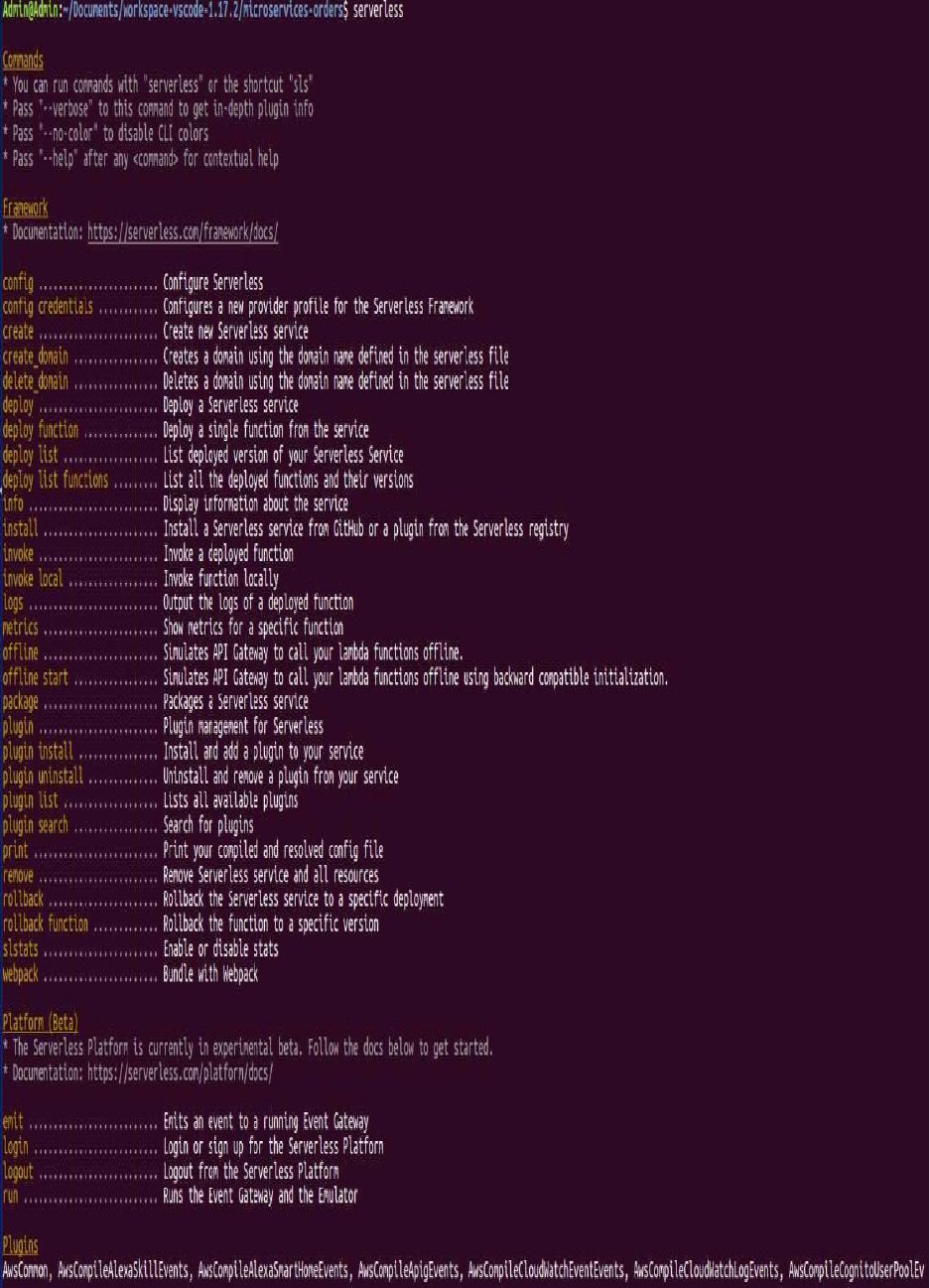
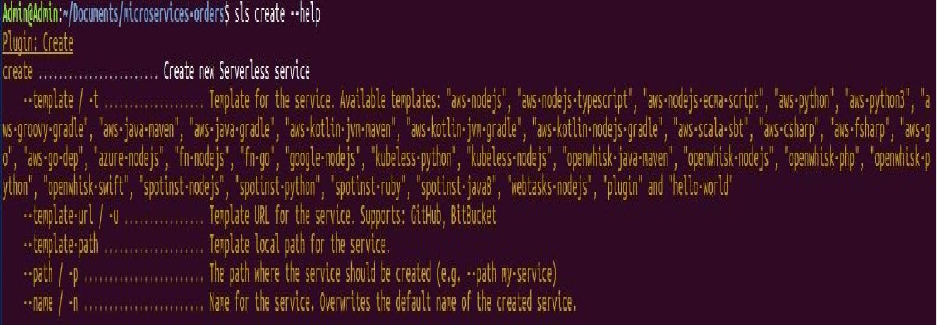
Thepreviousscreenshotshowsallthesub-commandsthatcanbeusedforthe
serverlesscommand-lineinterface.Ifyouhaven'tcompletedtheinstallationand
setupstepsfromChapter1,GettingStartedwithAWS,youneedtoexecutethe
configcredentialscommand,asgivenabove.TheServerlessframeworkneedsto
accessyourAWSaccounttoexecutecertainAWScommandsonyourbehalf.It
needstobeabletocreateresources,modifyresources,anddeleteresources.
Insteadoftypingserverless,youcanalsousetheslsshortcut:
NowthatwehaveinstalledtheServerlessframework,let'screateourfirst
serverlessproject.

Creatingaserverlessproject
Intheprevioussection,weinstalledtheServerlessframeworkandtriedoutthe
commandline.Now,let'screateourfirstserverlessproject.Wearegoingtouse
theServerlessframeworktocreateasimpleNode.jslambdafunctionanda
RESTAPI.OpenTerminalandcreateadirectorywhereyoucanplaceyour
serverlessprojectfiles.Inameditapp,butyoucannameitwhateveryouwant.
GotothatdirectoryandopenyourpreferredIDE.IusedtheAtomeditor.When
theAtomeditorwasopenedinmyemptydirectory,IusedanAtompackageat
terminalplustoopenanewTerminalwindowinsidemyIDE.Thismakesit
easierbecauseIdon'tneedtoswitchbetweenwritingcodeandtypingin
commands.So,let'stypeinacommandtoscaffoldaserverlessservice:
serverlesscreate--templateaws-nodejs
Thecommandforcreatingaserviceiscreated,butitneedstwomore
parameters.Thefirstparameterisatemplate,andherewespecifythecloud
provider,inourcaseAWS,andtheruntime,Node.js.
Thiscommandisabitlengthy,solet'suseashortercommand.
Insteadoftypingtemplate,youcantype-t.And,insteadoftypingserverless,we
cantypesls.Now,weneedonemoreparameter,thenameofourservice.Icallit
simple,thesimpleservice.But,wecanalsomakethisshorter,-n:
slscreate-taws-nodejs-nsimple
Let'sexecutethiscommandtocreatesomeboilerplatecode.Andtherewego.
Twofileshavebeencreated,theseverless.ymlfilewhichdescribesourproject,
andahandler.jsimplementationofmyLambdafunctionhandler:
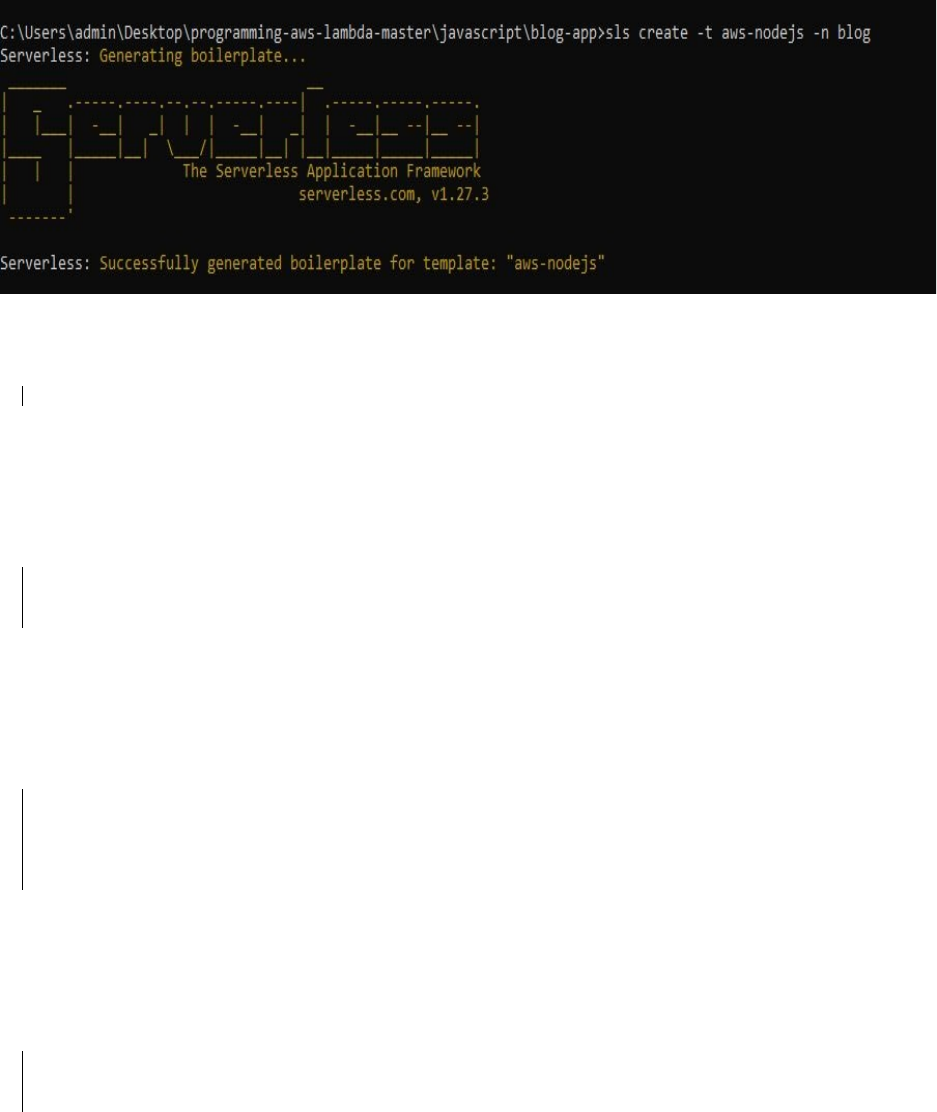
Let'stakealookattheserverless.ymlfilefirst:
service:simple
Here,youfindtheconfigurationforourservice,thenameofourservicethatI've
typedintothecommandline,theproviderAWS,andourruntimeNode.js.There
arealsosomeotherconfigurations.
provider:
name:aws
runtime:nodejs4.3
Mostofthemcanstayinthedefaults,buttheregionisnotright.Iwantanother
region.So,thedefaultregionisinus-east,NorthVirginia,andIwanttouse
Frankfurt,solet'schangethat.Let'schangeitfromus-east-1toeu-central-1:
provider:
name:aws
runtime:nodejs4.3
stage:dev
region:eu-central-1
Therearesomemoreconfigurationsdownhere,suchasIAMpermissions,and
we'llgointodetailonthatlater.Scrolldownabitfurtherandyouwillfindour
Lambdafunction,asshownnext:
functions:
hello:
handler:handler.hello
Thefunctionnameishello,andthefunctionhandlerisspecifiedaswell.
Itreferencesafile,ourhandler.jsfilethatwecreatedearlier,andthatfileexports
ahellomodule.Let'stakealookatthehandler.jsfile:

'usestrict';
module.exports.hello=Kevent,context,callback)=>{
constresponse={
statusCode:200,
body:JSON.stringify({
message:'GoServerlessv1.0!Yourfunctionexecutedsuccess
input:event,
}),
};
callback(nu11,response);
//Usethiscodeifyoudon‘tusethehttpeventwiththeLAMBDA-
integration
//callback(null,{message:'GoServerlessv1.0!Yourfunction
executedsuccessfully',event});
};
Youwillseethatitexportsafunction,ourhandlernamedhello.And,the
signaturelooksfamiliartowhatwehaveseenbefore.Wehaveanevent
parameter,contextparameter,andanoptionalcallbackparameter.The
boilerplatecodespecifiesaresponsethatsaysGoServerlessandplaysbackthe
eventthathasbeenreceived.Then,itinvokesacallback,anerror-firstcallback,
withoutanerror,wherewecanspecifytheresponse.
Now,youcandeploythisfunctionusingslsdeploy.Weneedtogiveitthe
functionnamehello,for-f:
slsdeploy-fhello
Now,thistakesalittletime.Whathappensbehindthescenesisthatserverless
setsupsomecloudformationtemplates,uploadsthemintoanS3bucketinour
AWSS3account,andusesthesetemplatestocreateotherAWSresources,such
asourLambdafunction.Now,ourLambdafunctionhasbeendeployedintothe
eu-central-1regionusingthedevstage:
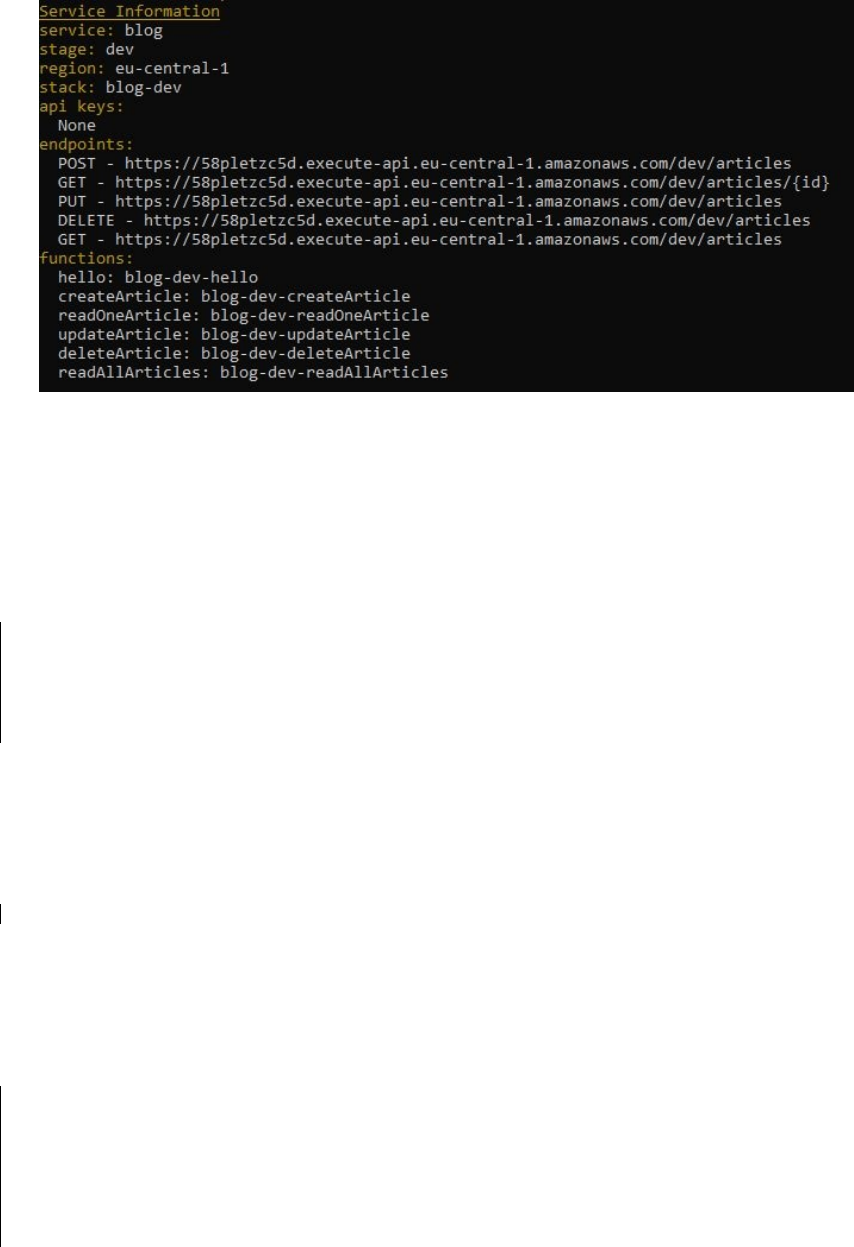
Wehaven'tdeployedanyendpointsyet.And,thefunctionnameissimple,the
nameofourservice;devisthenameofourstage;andhelloisthenameofour
function.Wecaninvoketheremotefunctionfromourcommandlinebyusing
slsinvokeandgivingitthefunctionnamehello.And,asyoucansee,wegetback
themessagethatwehavespecifiedinthehandler.jsboilerplatecode:
slsinvoke-fhello
{
"statusCode":200,
"body":"{\"message\":"GoSreverlessv1.0!Yourfunctionexecuted
successfully!\",\"input\":{}}"
}
Ifyouwanttodoalotoftesting,itwouldtaketoomuchtimetoalwaysdeploy
thefunctionandtheninvokethefunctionviaslsinvoke,soyoucanalsolocally
invokethefunction.Simplyaddtheparameterslsinvokelocal:
slsinvokelocal-fhello
Thiswillcallourfunctionlocally.Let'stakeanexample.Let'schangeour
functioninthecurrentboilerplatecodetoHelloWorld!asshowninthefollowing
screenshot:
'usestrict';
module.exports.hello=(event,context,callback)=>{
constresponse={
statusCode:200,
body:JSON.stringify({
message:'HelloWorld!',
input:event,
}),

I'veonlychangedmycodelocally.Ididn'tdeployit,soifIinvokeitlocally
again,itshowsHelloWorld!asshownhere:
slsinvokelocal-fhello
{
"statusCode"200,
"body":"{\"message\":\"HelloWorld!\",\"input\":\"\"}'
}
Iftheremotefunctionisinvoked,itshowsGoServerless:
slsinvoke-fhello
{
"statusCode":200,
"body":"{\"message\":"GoSreverlessv1.0!Yourfunctionexecuted
successfully!\",\"input\":{}}"
}
Now,whatweneedtodoistocreateanAPI.Let'sgobacktotheserverless.yml
fileandscrolldownalittlebitfurthertoourfunction.Here,wecanalreadyseea
template;whatweneedtodoistocreateanAPI.Deletethecommentcodeand
commentouttheeventsproperty,thehttpproperty,thepath,andthemethod.What
thiswilldoisitwillcreateasimpleRESTAPIforus,specifyingagetmethod
onthisresourcepath.Let'schooseadifferentresourcepath.Let'scallithello,as
follows:
functions:
hello:
handler:handler.hello
events:
-http:
path:hello
method:get
cors:true
Now,let'srunslsdeployagain,andonceslsdeployhasbeenexecuted,wewill
haveanendpointforourAPI:
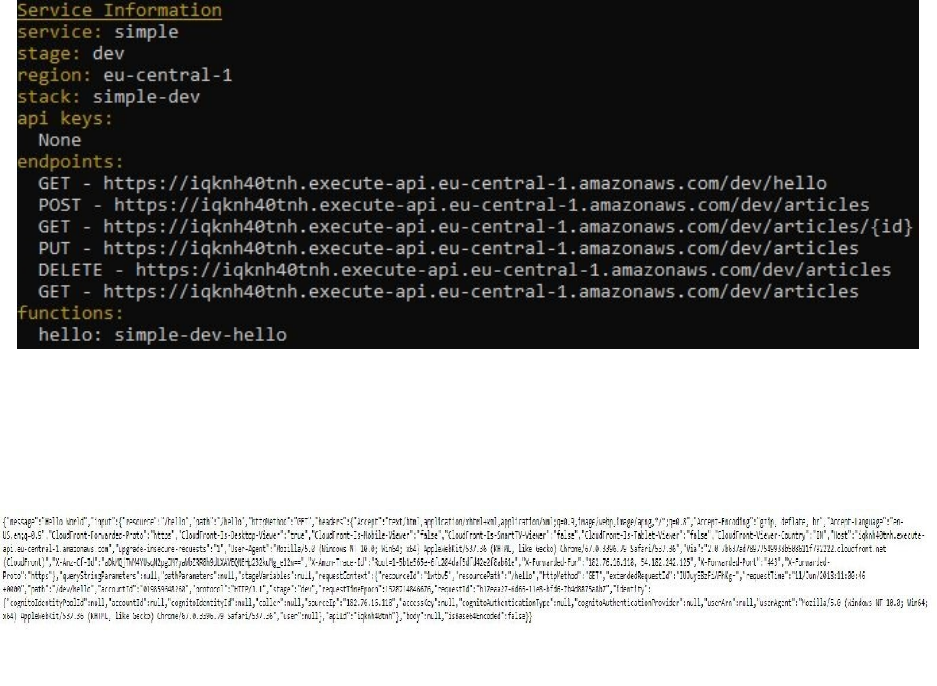
Tryitoutinthebrowser.CopyandpastetheURLanditwillrespondbackwith
ourmessage,HelloWorld!,andalsowiththeeventthatitreceivedfromus,as
shownhere:

ProgrammingaLambdafunction
withNode.js
Now,let'slearnalittlebitmoreaboutprogrammingLambdafunctionswith
Node.js.Wearegoingtotakeacloserlookatthefunctionhandler,andin
particularitsarguments,thatis:
Eventobjects
Contextobjects
Callbackobjects
Openthehandler.jsfileanddeletethecodethat'sinthefunctionbody.Oneway
tolearnabouttheeventandcontextobjectwouldbetologthemoutonthe
console:
'usestrict';
module.exports.hello=(event,context,callback)=>{
console.log('eventis',event);
};
Let'sseewhatthisgivesus.
Iaminvokingthefunctionlocallytoseewhattheoutputiswiththefunction
namesetashello:
slsinvokelocal-fhello
eventis
Ok,myevent,apparently,isnull.Let'sseewhatthecontextis,asshownnext:
module.exports.hello=(event,context,callback)=>{
console.log('eventis',event);
console.log('contextis',context);
};
Thecontextactuallygivesmeanobject.Sinceweareinvokingitlocally,some
informationfromthisemulatedormockedlocalenvironment,forexample,a
hardcodedstringthatsaysidfortheAWSrequestID,memorylimitsin
megabytes,andsoon,isshownhere:
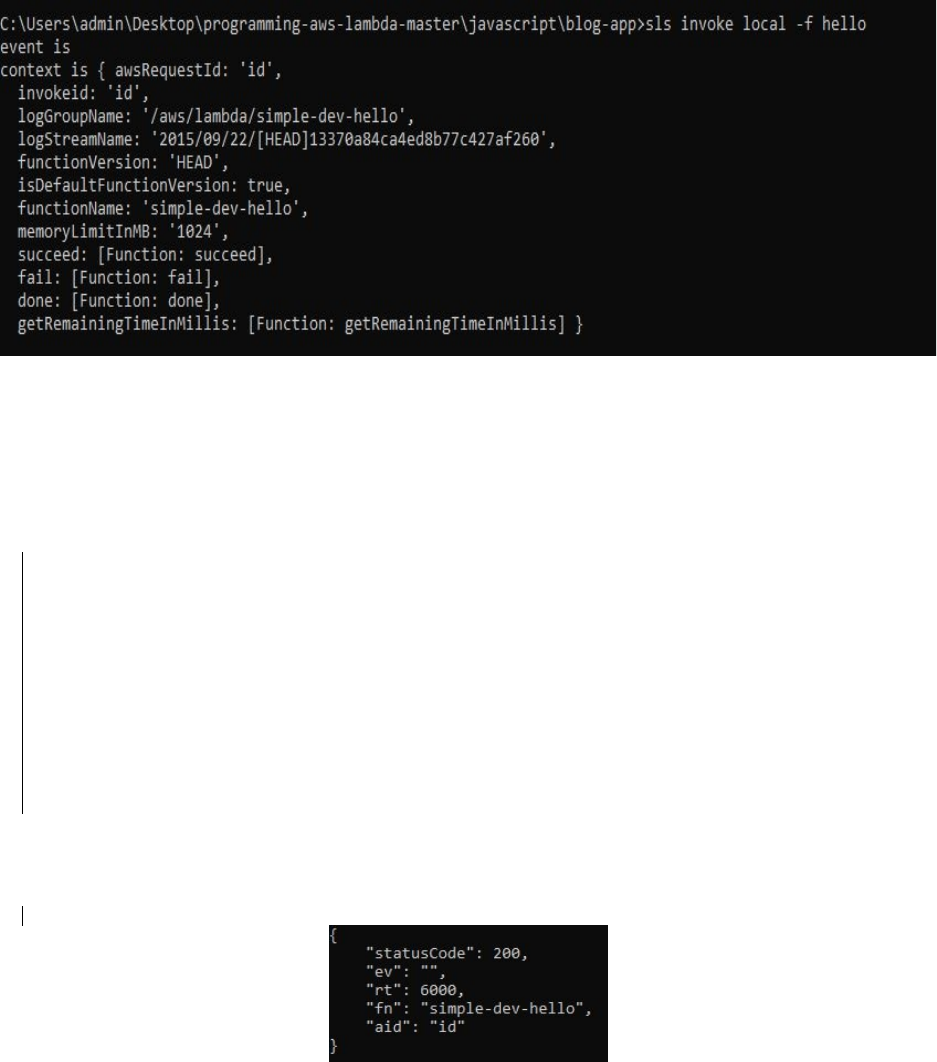
Let'schangethecodealittlebit,and,insteadofloggingitoutontheconsole,
let'ssenditbackviaourcallbackasitwasbefore.Butthistime,wenotonly
givebacktheeventbutalsosomeinformationfromourcontext,suchasthe
remainingtimeinmilliseconds,thefunctionname,andtherequestID:
letremainingTime=context.getRemainingTimeInMillis();
letfunctionName=context.functionName;
letAWSrequestID=context.awsRequestId;
constresponse={
statusCode:200,
ev:event,
rt:remainingTime,
fn:functionName,
aid:AWSrequestID
}
callback(null,response)
};
Let'sinvokeitlocallyfirst:
slsinvokelocal-fhello
Now,asshowninthepreviousscreenshot,wegetbackthestatuscode,theevent
doesn'texist,responsetimeisahardcodedvalueof6,000milliseconds,the
functionname,andthehardcodedID.
Now,let'sdeployourfunctionandinvokeitremotely:
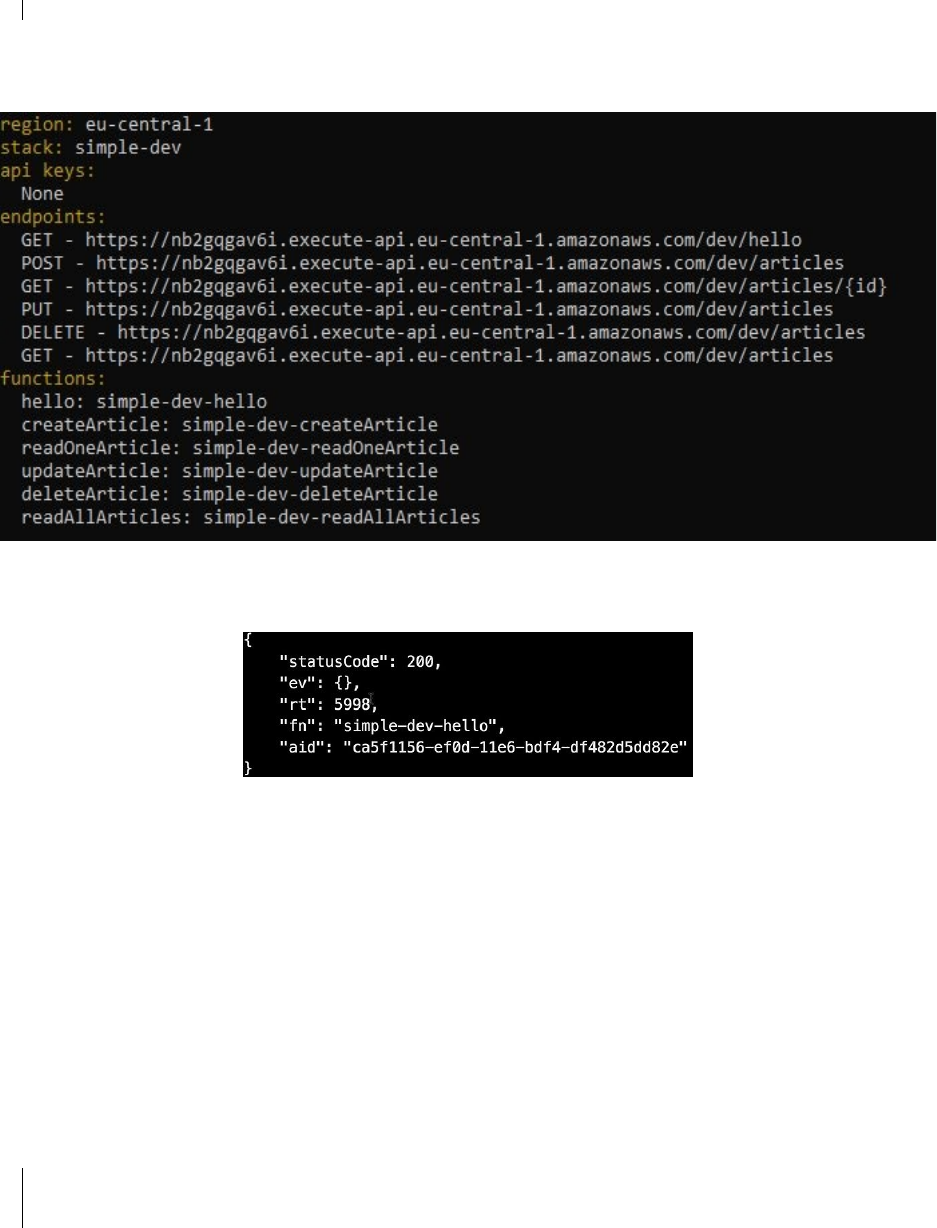
slsdeploy
Alright.Ourfunctionhasbeendeployed:
Onceyouinvokeitremotely,youwillobservethefollowing:
Here,wecanseethattheremainingtimeinourremoteexecutionis5,998
milliseconds.Thetime,however,isspecifiedbythedefaultofsixseconds,soat
thepointwhentheremainingtimewascalculated,wehadusedtwo
milliseconds.Additionally,theIDofourrequestnowalsolooksquitedifferent
fromourlocalexecution.
However,theeventisstillempty.Let'schangethat.Let'sinvokeourfunction
withasyntheticevent.
Createanevent.jsonfileandputaJSONobjectthatsaysfooandbar,asfollows:
{
"foo":"bar"
}
Oncethatisdone,gotothehandler.jsfileandinvokethelocalfunctionwiththe
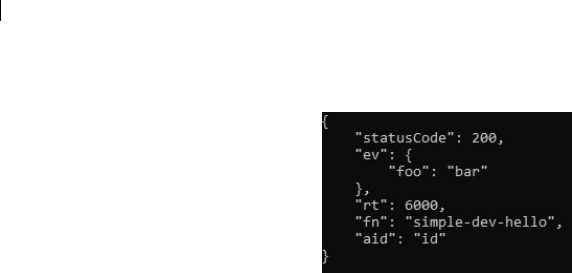
pathtotheevent.jsonfile.Insteadoftypingpath,youcantype-p,asfollows:
slsinvokelocal-fhello-pevent.json
Andnow,wegetbacktheeventthatwehaveinvokedtheLambdafunctionwith:
And,ifinvokedremotely,youwillgetthesameeventbecauseitinvokesthe
remotefunctionwiththelocaleventintheevent.jsonfile.
OK.Let'stakeaquicklookatthecallbackobject.Whathappensifwedon't
provideacallbackobject?CanwestillexecuteourLambdafunction?Let'stryit
out.Let'sinvokethelocalLambdafunction.Itdoesn'tthrowanerror,butitalso
doesn'tgiveusaresponseeither.Whathappensifweinvokethecallback
functionwithoutanyarguments?It'sbasicallythesameashavingnocallback
functionatall.Whataboutinvokingitwithnull?Thishasthesameeffect.Now,
howcanwethrowanerror?Wehaveanerror-firstcallbackfunction,sothis
shouldgiveusanerror.

TestinganddebuggingLambda
functions
Intheprevioussection,welearnedaboutprogrammingLambdafunction
handlers.Now,let'sexploretestinganddebugging.
Here,wearegoingtolookatthreedifferenttestinganddebuggingapproaches:
UsingtheServerlessframework
UsingPostmanfortestingourAPI
UsingtheAWSManagementConsole
Let'sgobacktoourhandler.jsfilefromtheprevioussection.Thereareacouple
thingsthatshouldbechanged.Theresponsemethodshouldbechangedbackto
somethingthatourAPIcanworkwith.
GiveitabodypropertywithastringifyJSONcontent,asshownhere:
body:JSON.stringify({
And,intheJSONcontent,getbacktheeventintheremainingtimefromthe
context,andthen,insteadofreturninganerror,wewillreturntheresponse:
'usestrict';
module.exports.hello=(event,context,callback)=>{
letremainingTime=context.getRemainingTimeInMillis();
letfunctionName=context.functionName;
letAWSrequestID=context.awsRequestId;
constresponse={
statusCode:200,
body:JSON.stringify({
ev:event,
rt:remainingTime
})
};
callback(null,response);
};
Afterthat,invokethefunctionlocallybyusingthesyntheticevent:
slsinvokelocal-fhello-pevent.json
{
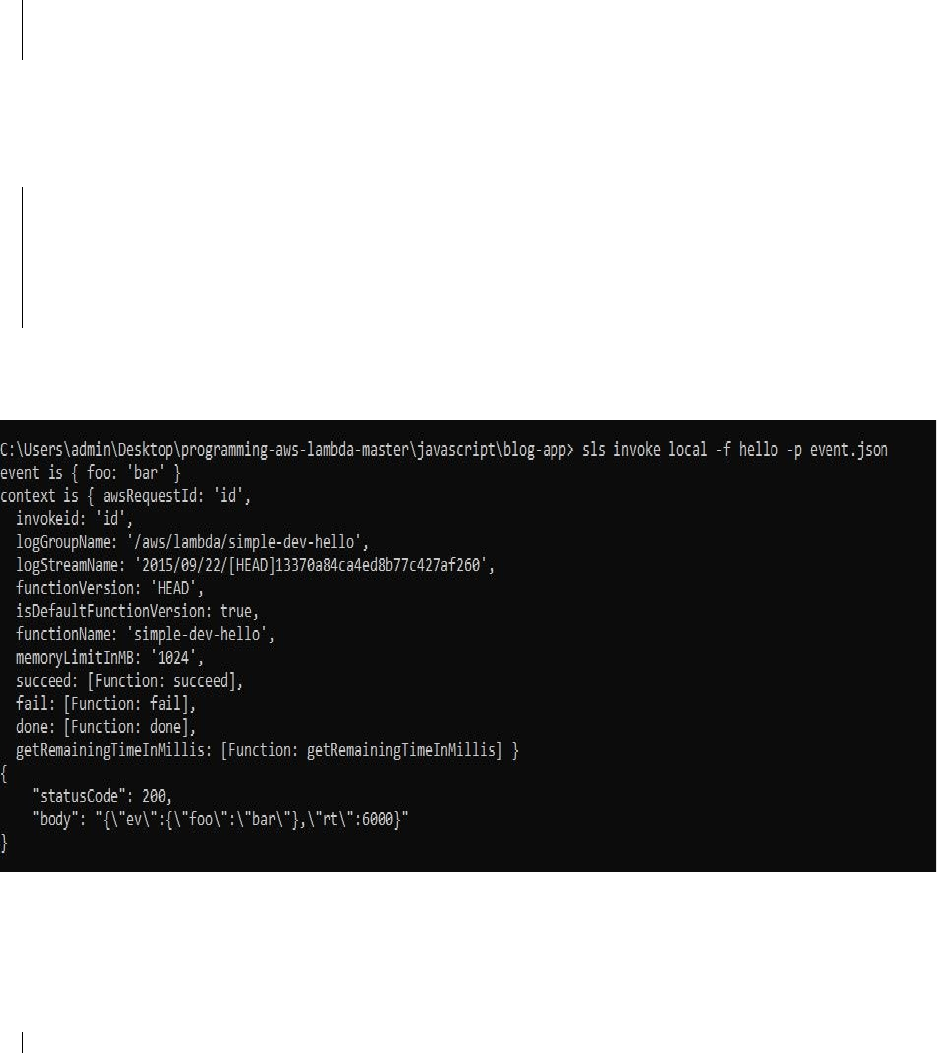
"statusCode":200,
"body":"{\"ev\":{\"foo\":\"bar\"},\"rt\":5000}"
}
Now,let'saddsomeconsolelogstatementstothebeginningofthefunction,and
thenlogouttheeventandthecontext:
'usestrict';
module.exports.hello=(event,context,callback)=>{
console.log('eventis',event);
console.log('contextis',context);
letremainingTime=context.getRemainingTimeInMillis();
letfunctionName=context.functionName;
letAWSrequestID=context.awsRequestId;
Oncedone,invokethefunction:
Youshouldnoticethatthefunctionhasbeeninvokedlocally,andtheconsole
outputisseenrightbeforetheresponsefromthecallback.Deploythefunction
and,oncedeployed,calltheinvokecommandwithoutthelocalsub-command:
slsinvoke-fhello-pevent.json
Thiswillgettheresponsefromthecallback.However,youwon'tbeabletosee
theconsolelog.So,howdoweretrievetheremotelogs?
Scrollovertotheslscommand;youwillnoticealogssub-command:
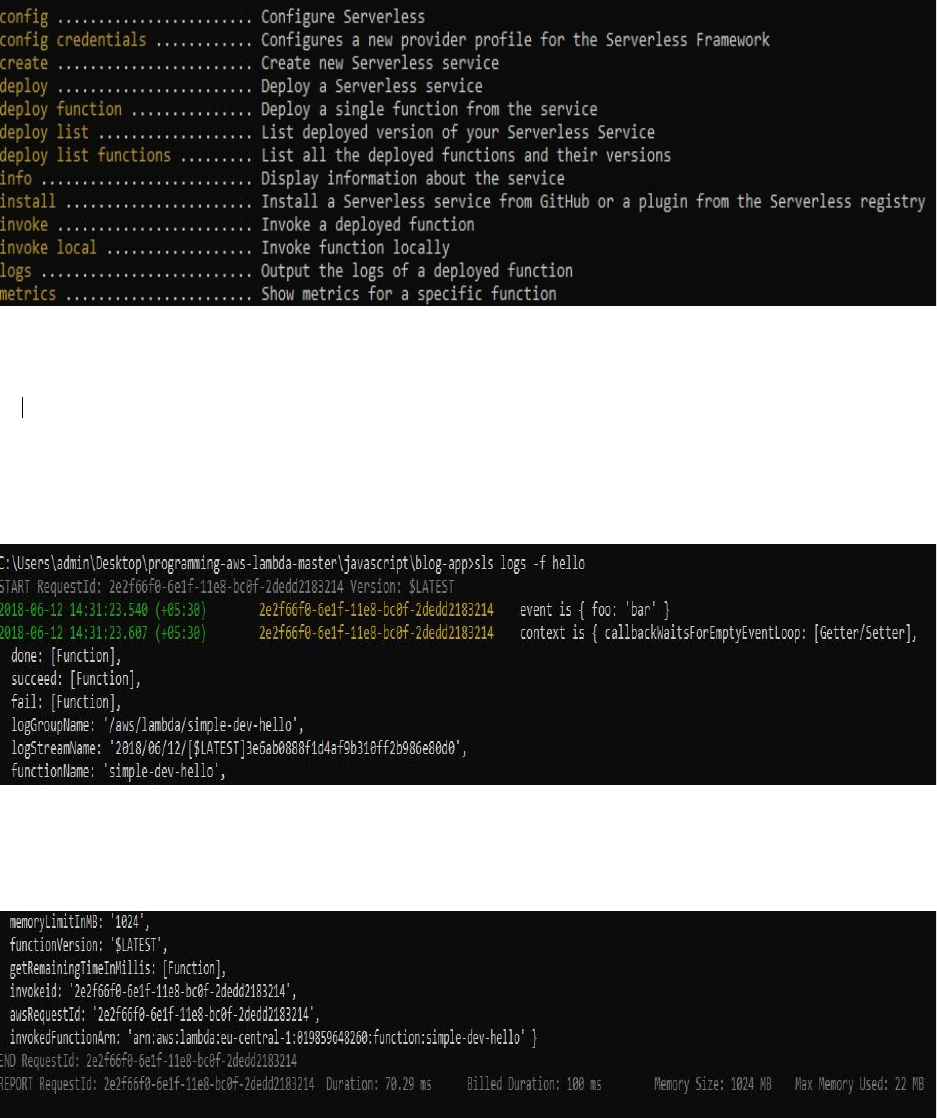
Tryusingthelogssub-commandwiththefunctionnamehelloasaparameter:
slslogs-fhello
YouwillbeabletoseethelogsthathavebeenretrievedfromtheAWSaccount,
asshownhere:
ThisusesaservicecalledCloudWatch.Youcanalsoseetheconsole-logoutput
event,andthecontextaswell:
Also,asshownabove,Amazongivessomeadditionalinformation,suchasthe
durationused.So,intheprecedingscreenshot,weactuallyjustused60
milliseconds,butbecauseit'sroundeduptothenears100,wearebilledfor100
milliseconds.WehaveconfiguredourLambdafunctionwith1GBofmemory,
butweonlyused9MB.Suchinformationisalsousefulforcost-optimization
purposes.
TestingtheAPIusingPostman
Now,wearegoingtousePostmantotesttheAPI.Ifyoudon'thavePostman
installedonyourcomputeryet,youcangetitatgetpostman.comandinstalliton
yourlocaloperatingsystem.
So,let'stesttheAPI.OpenPostmanandentertheURLthatistoserveasthe
endpointforourservice.ToretrievetheURL,headbacktoTerminal.Youcan
gettheinformationaboutourservicebytypingslsinfo,whichwillprovide
severalpiecesofinformationincludingtherequiredendpointthatistheURL.
CopytheendpointandentertheURL.SelecttheappropriateHTTPmethod–in
ourcase,it'sthegetmethod—andsendtherequest:
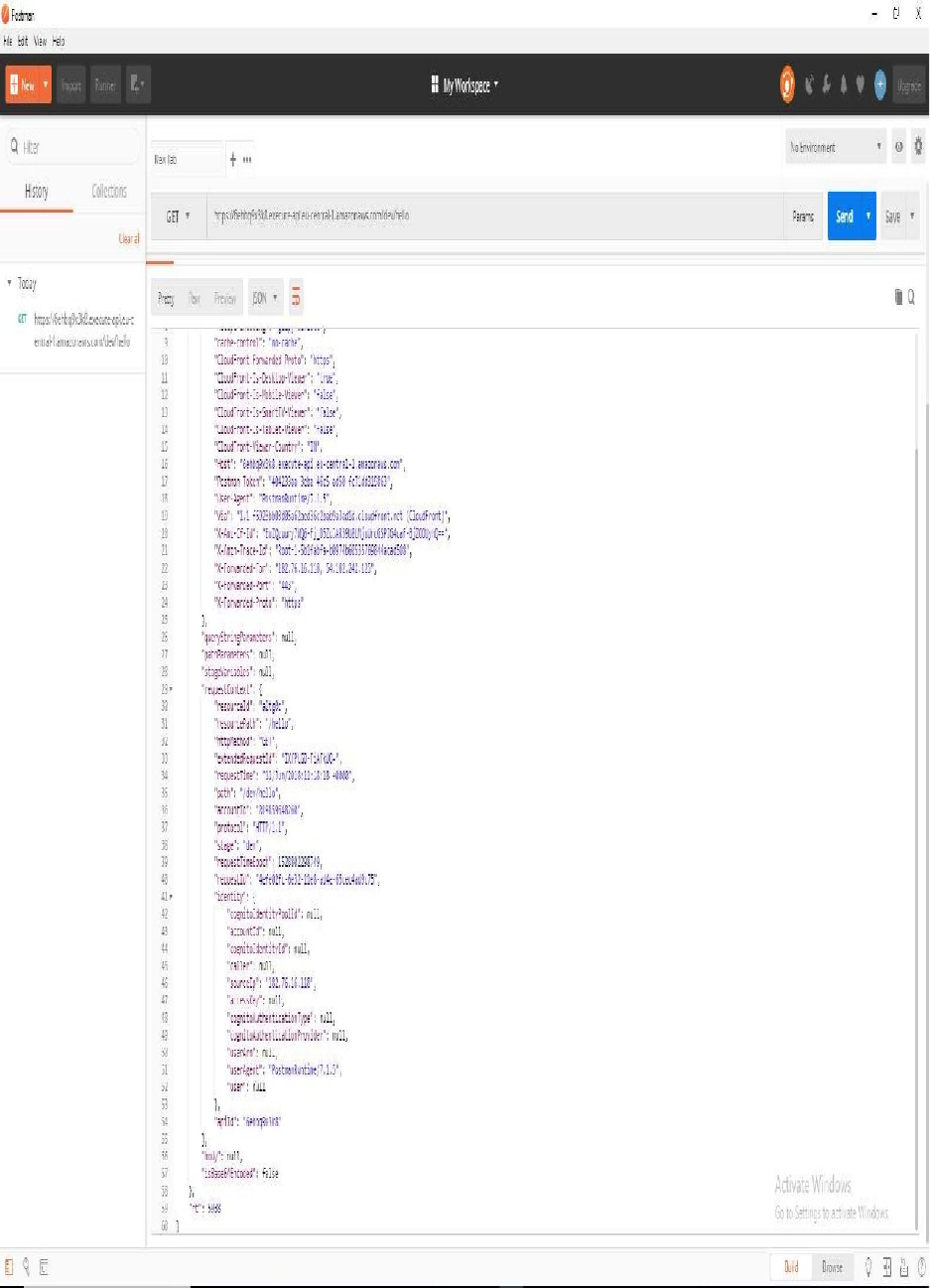
Asshownpreviously,wegetbacktheresponse,includingtherequiredevent.
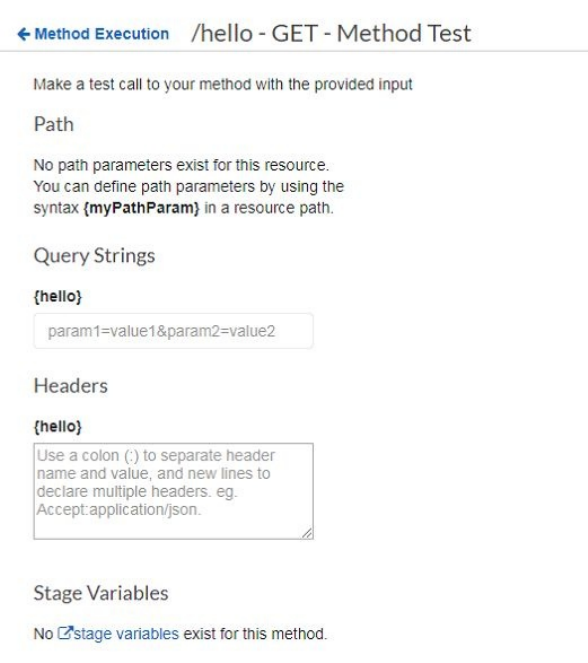
TestinganddebuggingviatheAWS
ManagementConsole
SignintoourManagementConsoleandgototheAPIGatewayService.Wewill
seeournewAPIthatwecreatedwithaServerlessframework.Sincewehave
donethisbefore,Iwillbrieflyrecaptheprocess.Clickonthehellopartandget
method,andclickontheTesticontogetthefollowingscreenshot:
ScrolldownandclickonTest,whichwillgiveyouthesameinformationas
givenpreviouslyinPostman.
Gobacktoourresourcepathandgetmethod,andheadovertotheLambda
function,whichcanbefoundontheright-handside,asshownhere:

OnceyougetintotheLambdafunction,clickontheMonitoringtabtoviewthe
logsontheAWSManagementConsoledashboard.Youwillseesome
CloudWatchmetricswithvariousinvocationsanddurations,asshownhere:
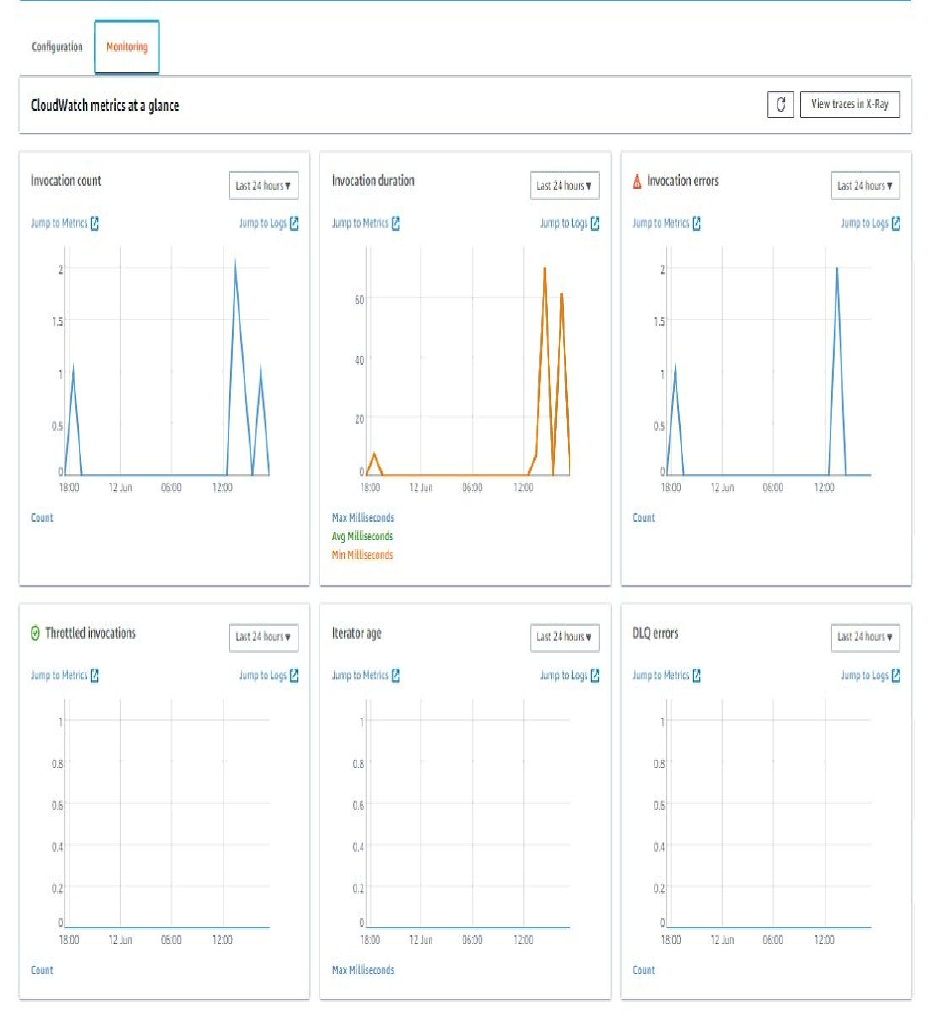
YoucanaccessthelogsbyclickingonViewlogsinCloudWatch,whichwill
showanumberoflogsthatappearedovertimefortheLambdafunction,as
shownasfollows:
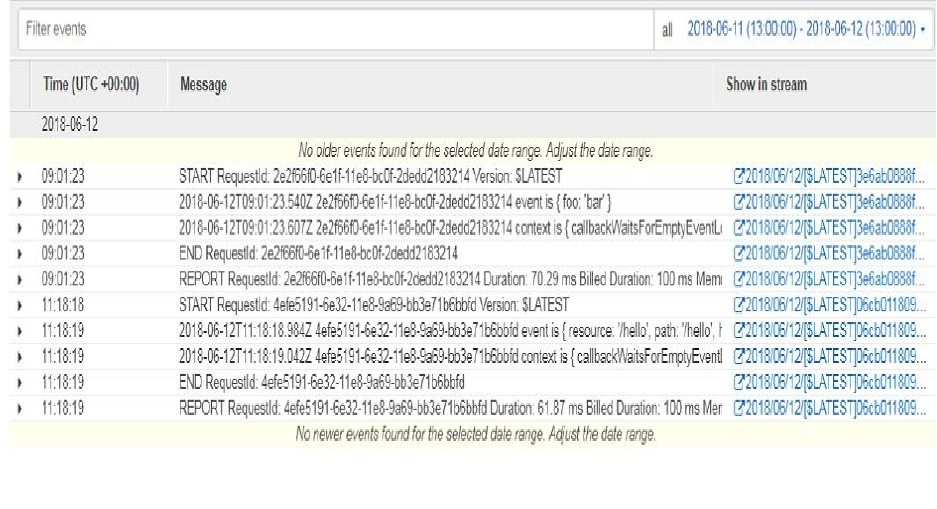
Ittakesalittlebitoftimefortheselogstomaterialize,soifyouinvokearemote
Lambdafunctionandinstantly(orafterjustafractionofasecond)youtryto
retrievethelogs,youwon'tbesuccessful.Ifyouclickontheselogs,youcansee
theeventandcontextlogs,whichistheinformationthatisretrievedwiththe
firstapproachusingtheServerlessframework.UsingtheServerlessframework,
it'smucheasierandmuchmoreconvenienttoretrievetheselogsthanclicking
throughyourAWSManagementConsole.
Summary
Inthischapter,welearnedhowtousetheServerlessframeworktocreateand
testLambdafunctionsandAPIs,andwetriedoutdifferentapproachesforAPI
testing,Lambdatesting,anddebugging.Now,wehaveallthethingsnecessary
tobuildarealapplication,sointhenextchapter,that'swhatwearegoingtodo,
bybuildingaserverlessapplication.

BuildingaServerlessApplication
Inthischapter,wearegoingtobuildawebapplicationusingacombinationof
differenttechnologies.Forthat,wewillagainbeusingtheserverlessframework
withLambdaandAPIGateway,butwewillalsouseacoupleofotherAWS
services,particularlyDynamoDBtopreserveourdata.Wewillalsobeusing
Cognitotoidentifyusers,andthenwewilluseS3andCloudFronttodeployour
frontapp.
Inthischapter,wearegoingtocoverthefollowingtopics:
Buildingastateless,serverlesswebapplicationbackend
Creatingastateful,serverlessbackendwithDynamoDB
Creatingawebclient
DeployingaserverlessfrontendonCloudFront
Let'sdivein!
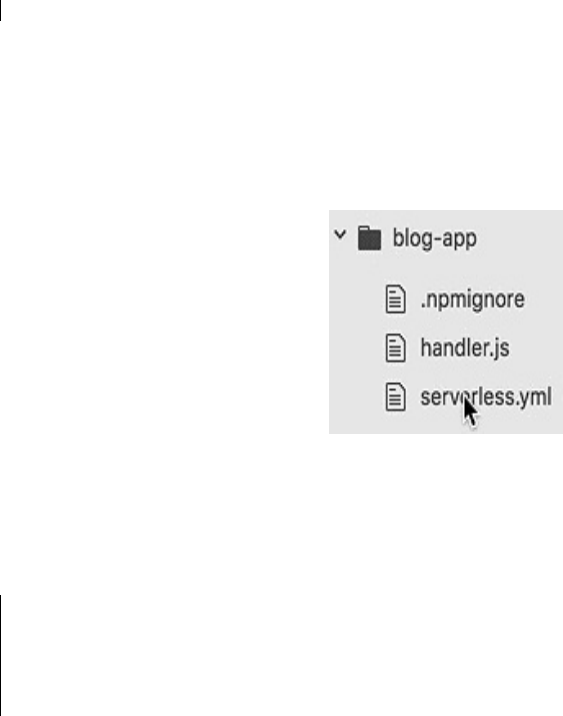
Buildingastatelessserverlessweb
applicationbackend
Here,wearegoingtobuildthestatelesswebapplicationbackend,andlateron
wewilladdthedatabase.Thisapplicationwillallowuserstocreate,read,
update,anddeleteblogarticles.ThenwewilldeployandtestourlittleblogAPI.
OpentheAtomtexteditorintheemptyblog-appdirectory.Let'susethecommand
linetocreatesomefiles:
slscreate-taws-nodejs-nblog
Ihaveusedslscreatetocreateanewservice,butwithanewname—blog.
Thiscommandlinewillgeneratetwofiles,serverless.ymlandhandler.js,asshown
inthefollowingscreenshot:
Opentheserverless.ymlfileanddeletesomeofthecomments.Oncethatisdone,
thenextthingyoumustdoischangetheregion.Here,Iamdeployingmy
serviceintheFrankfurtregionineu-central-1,asfollows:
service:blog
provider:
name:aws
runtime:nodejs4.3
stage:dev
region:eu-central-1
Now,scrolldowntothefunction.YouhavetochangethenameoftheLambda
functionfromhellotosomethinglikecreateArticle.Oncethatisdone,weneedto
renamethemodulethatgetsexportedtothehandler.jsfile,asfollows:

functions:
createArticle:
handler:handler.createArticle
SincethemodulethattheLambdafunctionreferencesasahandlerfunctionhas
beenrenamed,youalsoneedtorenameitinthehandler.jsfile.Soreplacehello
withcreateArticle,asshowninthefollowingscreenshot:
'usestrict';
module.exports.createArticle=(event,context,callback)=>
constresponse={
statusCode:200,
body:JSON.stringify({
message:'GoServerlessv1.0!Yourfunctionexecutedsuccessfully!',
input:event,
}),
};
Oncethatisdone,let'sgobacktotheserverless.ymlfileandaddourAPI
Gateway:
functions:
createArticle:
handler:handler.createArticle
events:
-http:
path:users/create
method:get
Sothethingsthatmustbechangedarethepathandthemethod.Forconsistency,
let'snamethepathcreateArticle,whilethemethodshouldbenamedthepost
methodratherthanthegetmethod:
functions:
createArticle:
handler:handler.createArticle
events:
-http:
path:createArticle
method:post
Nowlet'sdeployourservicebytypingslsdeploy:
slsdeploy
Thefollowingscreenshotshowsthedeployedservice:
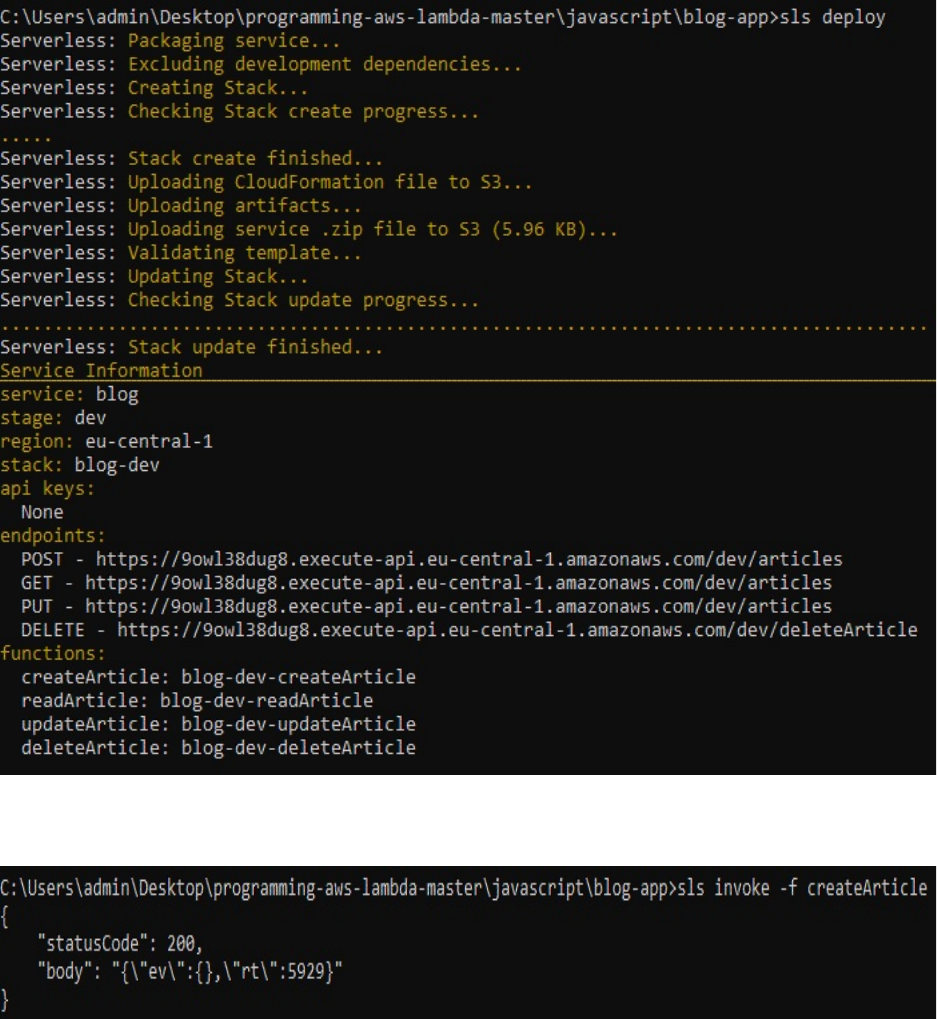
Onceitisdeployed,invoketheLambdafunctionandseeifitworks:
Next,let'susePostmantocheckwhethertheAPIalsoworks.Forthatpurpose,
wewillneedtheendpointthatisprovidedintheprecedingcode.Copythelink
andopenPostman.
InPostman,entertherequestURL.Sinceapostmethodhasbeendeployed,
switchthetabtoPostandclickSend:
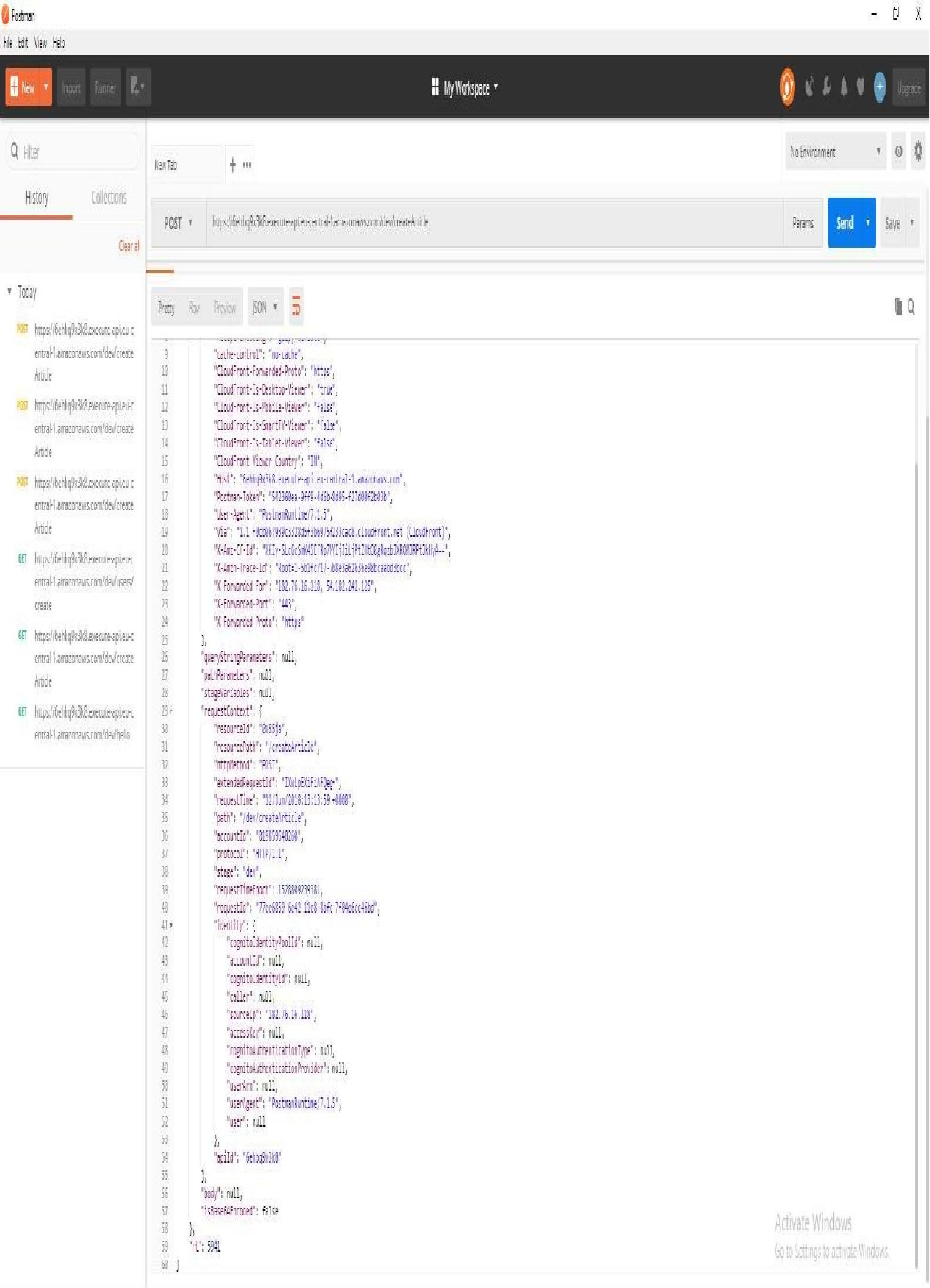
Now,youcanchangethefilestructurebygoingbacktotheeditorandchanging
it.
Let'sdothat!
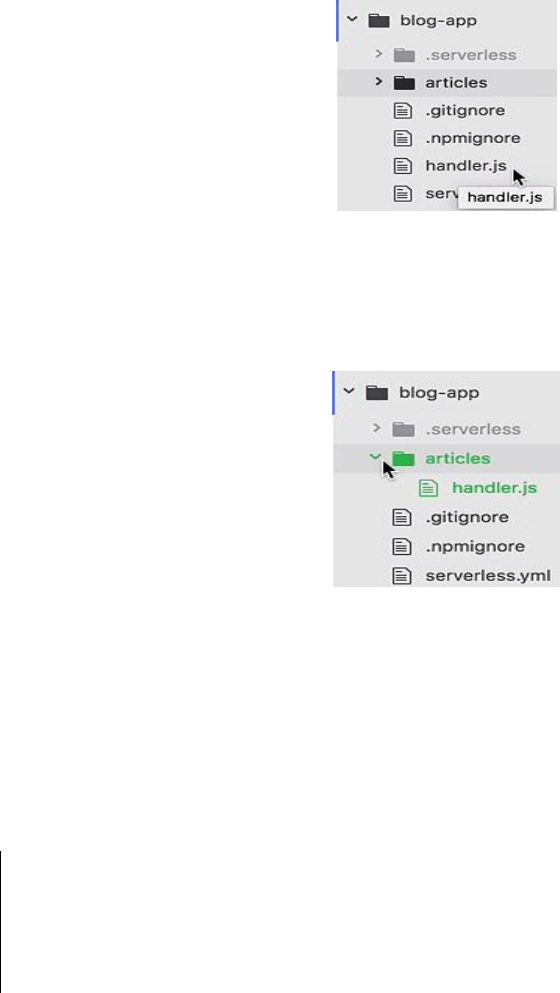
Changingthefilestructure
Gobacktotheblog-appdirectory.Thefirstthingweneedtodobefore
restructuringthecodeistocreateasubdirectorynamedarticles,asshowninthe
followingscreenshot:
Now,movealltheLambdafunctionhandlersthatarerelatedtoarticlestothe
articlesfile.Oncethisisdone,youwillhavethecreateArticlefunctioninthe
handler.jsfile:
However,therearedifferentwaysinwhichyoucanstructureyourLambda
functionhandlersanddeterminehowmanyLambdafunctionsyouwantto
deployperservice.Forinstance,hereIwouldliketohaveoneLambdafunction
permethod;let'srenamethehandler.jsfiletocreate.js,therebyreflectingwhatthe
Lambdafunctionactuallydoes.Youalsoneedtochangethenameofthehandler
fromcreateArticletohandler:
module.exports.handler=(event,context,callback)=>{
constresponse={
statusCode:200,
body:JSON.stringify({
message:'GoServerlessv1.0!Yourfunctionexecutedsuccessfully!',
input:event,
}),

Weshouldalsoupdateourserverless.ymlfile.Scrolldowntothefunctions.
Weneedtochangethefunctionnameandthefunctionthatshouldbeexported.
Sincethepathofthefunctionhandlerhaschanged,itwillbeinthearticles
subdirectoryunderthefilenamecreate.Thefunctionthatisexportedisnot
createArticleanymore,buthandler:
functions:
createArticle:
handler:articles/create.handler
events:
-http:
path:createArticle
method:post
#-s3:${env:BUCKET}
#-schedule:rate(10minutes)
Sohere,theLambdafunctionisnamedcreateArticleandthefunctionhandleris
thearticlesubdirectory.Thefileisnamedcreateandisafunctionhandler,sowhy
notnameithandler?
Oncethatisdone,let'sremovethedummycodefromthefunctionhandlerand
replaceitwithsomethingelse.Thefirstthingthatshouldbedoneistoparsethe
eventobject.SinceitisanHTTPevent,itshouldhaveabodyproperty.Isaved
thebodypropertyinaconstantnameddata:
'usestrict'
module.exports.handler={event,context,callback)=>{
constdata=JSON.parse(event.body);
if(typeofdata.text!=='string'){
console.error('ValidationFailed');
callback(newError('Bodydidnotcontainatextproperty.'));
return;
}
};
Nowlet'sassumethatithasacertainstructureandthatthedataobjecthasatext
propertyofthestringtype.Wealsoneedtocheckthatthecodeconformstothe
followingscreenshot:
module.exports.handler={event,context,callback}=>{
constdata=JSON.parse(event.body);
if(data.text&&typeofdata.text!=='string'){
console.error('ValidationFailed');
callback(newError('Bodydidnotcontainatextproperty.'));
return;
}
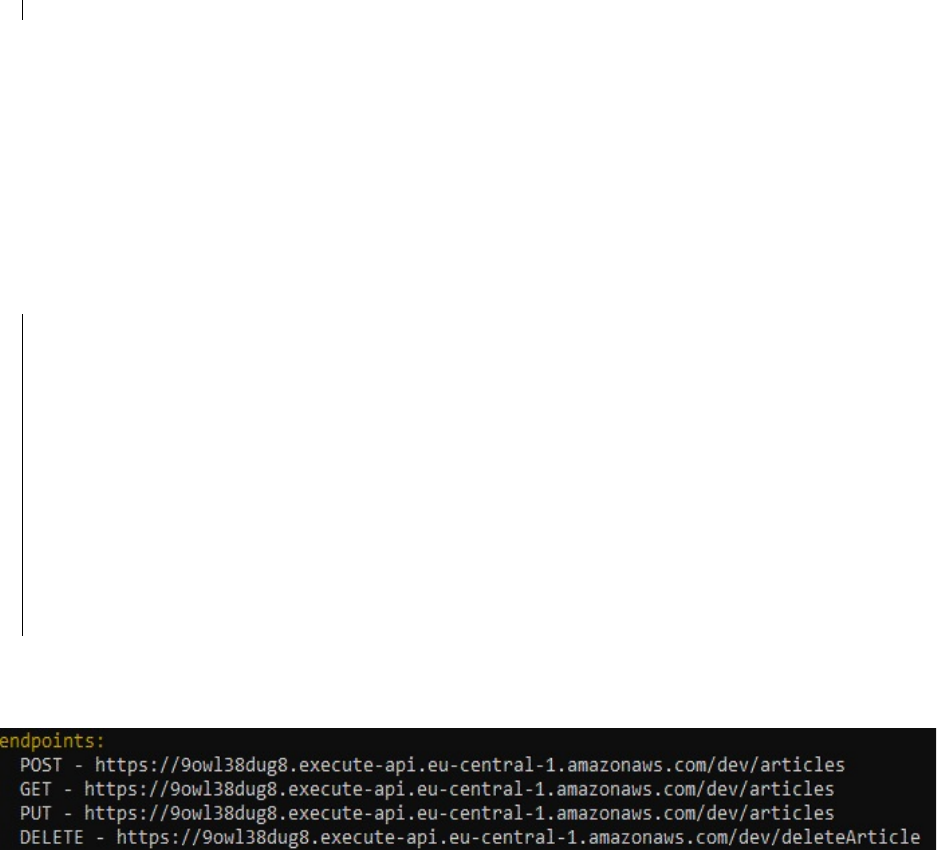
};
Ifthevalidationfails,thentheerrormustbeloggedontheconsolesothatthe
callbackmessagecanbesent.
Next,fordebuggingpurposes,logoutofthetextpropertyontheconsoleand
preparearesponsemessageforthecallbackthathasastatuscodeof200,which
willsendbackamessagestatingCreatedarticle,asshowninthefollowing
screenshot.Oncedone,invokethecallbackwitharesponse:
module.exports.handler={event,context,callback}=>{
constdata=JSON.parse(event.body);
if(data.text&&typeofdata.text!=='string'){
console.error('ValidationFailed');
callback(newError('Bodydidnotcontainatextproperty.'));
return;
}
console.log(data.text);
constrespose={
statusCode:200,
body:JSON.stringify({
message:'Createdarticle.'
}),
};
callback(null,response);
};
Let'sdeployourserviceandtryitout:
Theservicehasbeendeployed.NowwewillheadbacktoPostmantotestthe
API.
Wewillagainsendapostrequest,butthistimewewillclickwithaBody(found
inthetab).ItshouldbeJSON-encodedandcontainthetexthelloworld,asshown
inthefollowingscreenshot:
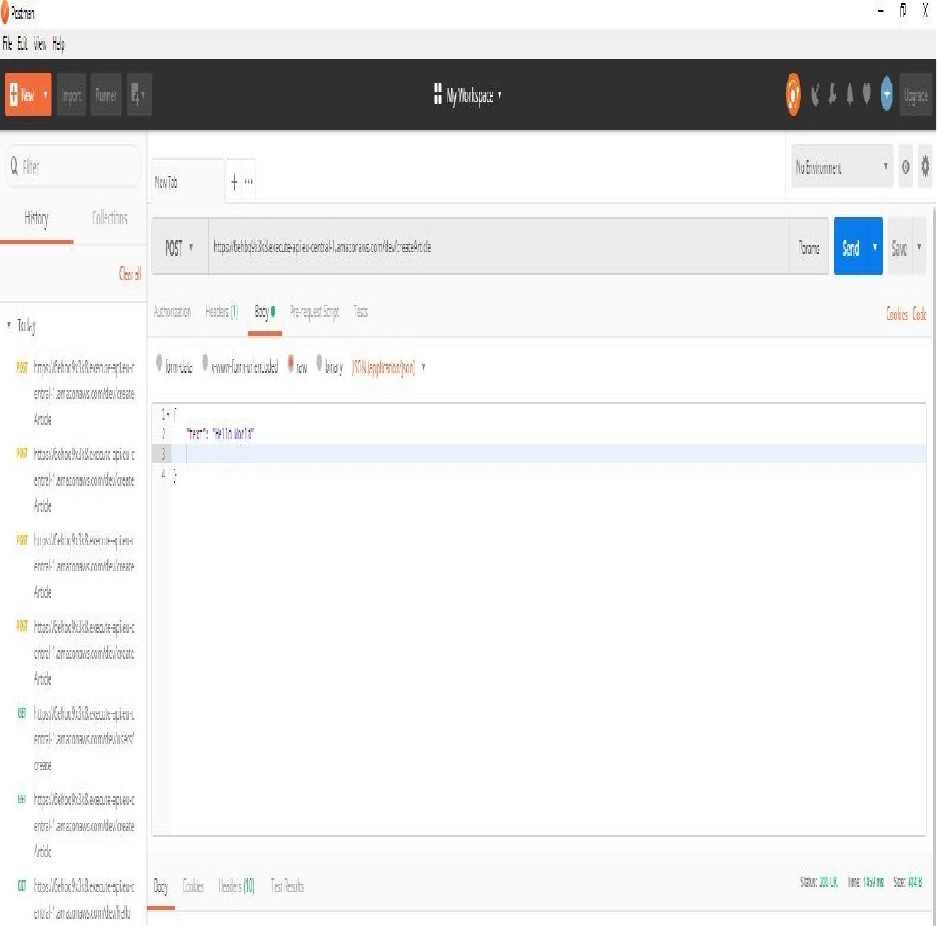
NowclickonSend,etvoila-itsaysCreatedarticle:
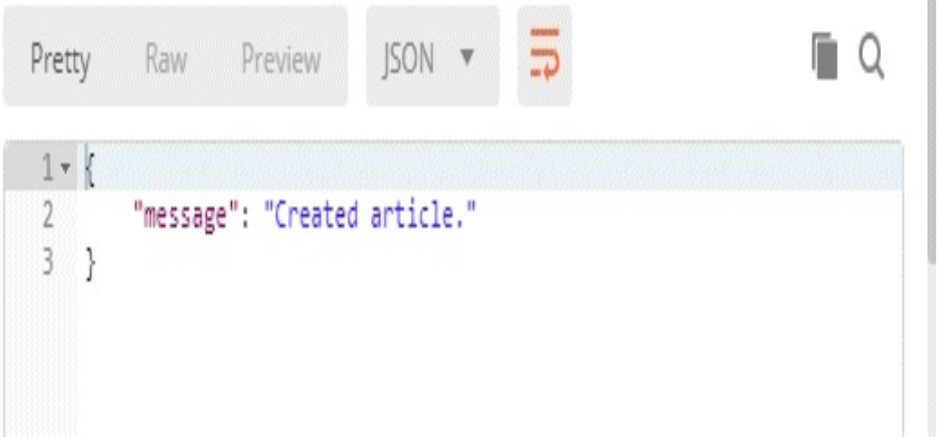
Let'snowgobacktoTerminalandcheckthelogs.Tocheckthelogs,typeinsls
logsandourfunctionname,createArticle:
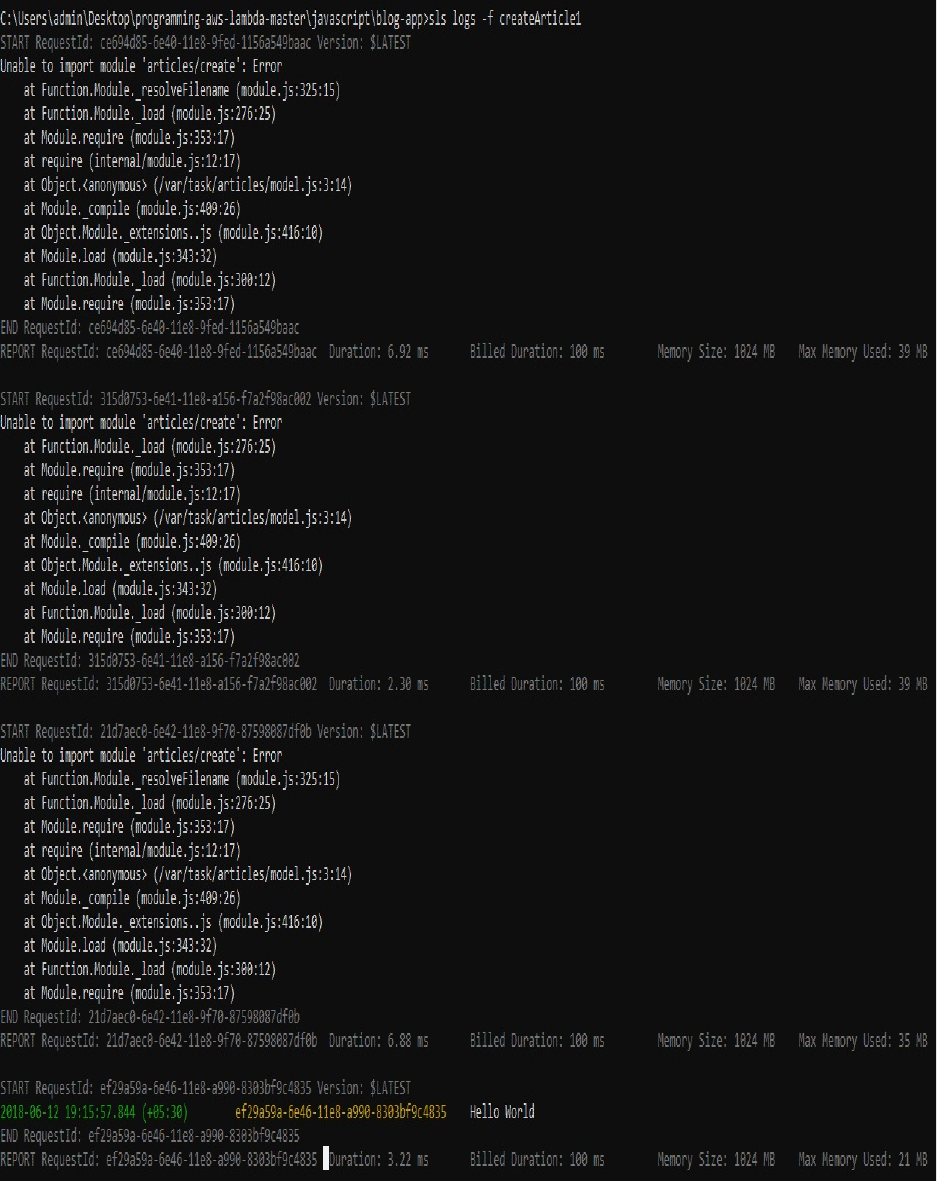
Wecanseeinthelogsthatitsayshelloworld,asshowninthefollowing
screenshot:
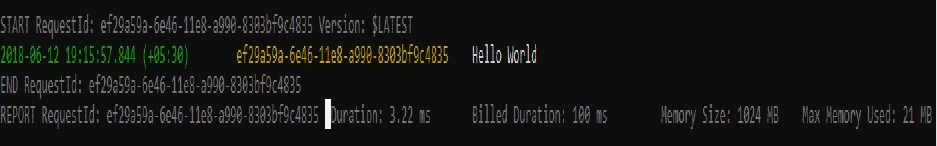

Creatingmorefunctions
Alright.Let'screatesomemorefunctions.
First,IwillcreateorspecifythefunctionsthatIwanttohave.I'mgoingtocreate
anAPIforreadingarticles,forupdatingarticles,andfordeletingarticles,as
showninthefollowingscreenshot:
readArticle:
handler:articles/read.handler
events:
-http:
path:articles
method:get
updateArticle:
handler:articles/update.handler
events:
-http:
path:articles
method:put
deleteArticle:
handler:articles/delete.handler
events:
-http:
path:articles
method:delete
Youalsoneedtocreatethefiles.Createthreeseparatefilesunderthearticles
filesserverless.js,read.js,andupdate.js.
Now,let'sgobacktothecreate.jsfile,copythecode,andpasteitintotheread.js
file.Oncethisisdone,deletethefollowingfromtheread.jsfile:
constdata=JSON.parse(event.body);
if(data.text&&typeofdata.text!=='string'){
console.error('ValidationFailed');
callback(newError('Bodydidnotcontainatextproperty.'));
return;
}
Fornow,let'ssimplycreateastubbecauseyoucan'tsavedatayet,anditdoesn't
reallymakesensetodoanythingelse.Renamethemessagefunctionwith
respecttothefilename.
Intheread.jsfile,enterthefollowing:
'usestrict'
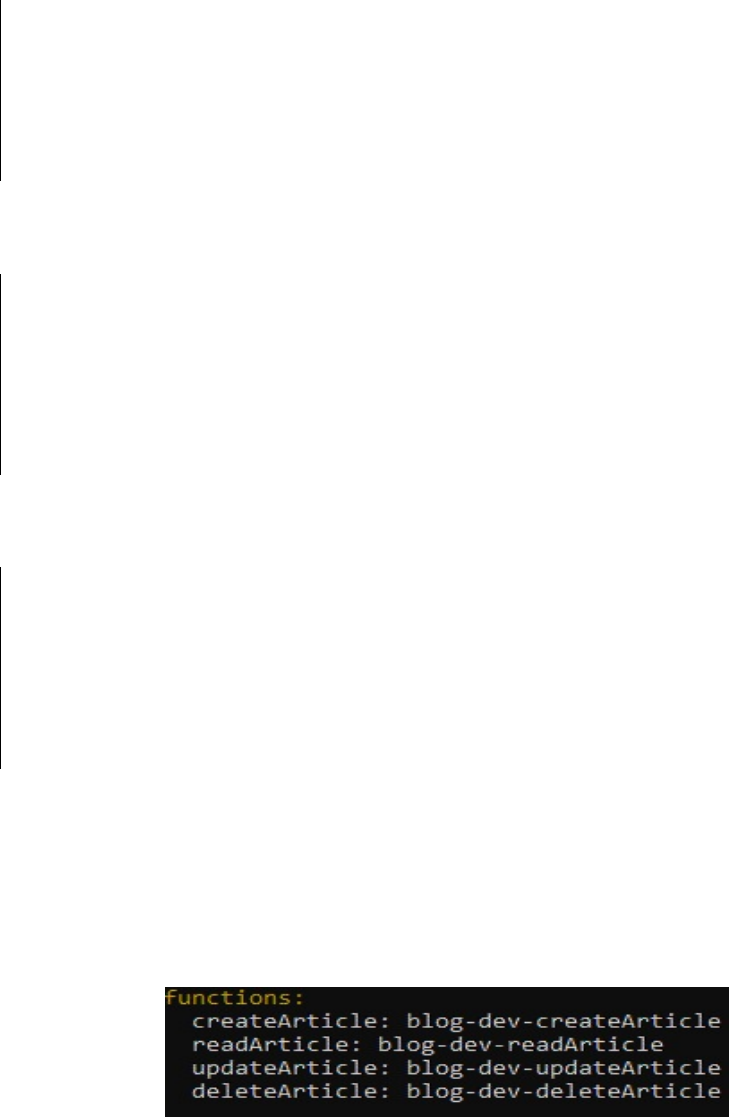
module.exports.handler=(event,context,callback)=>{
constresponse={
statusCode:200,
body:JSON.stringify({
message:'Readarticle.'
}),
};
callback(null,response);
};
Intheupdate.jsfile,enterthefollowing:
'usestrict'
module.exports.handler=(event,context,callback)=>{
constresponse={
statusCode:200,
body:JSON.stringify({
message:'Updatearticle.'
}),
};
callback(null,response);
};
Inthedelete.jsfile,enterthefollowing:
'usestrict'
module.exports.handler=(event,context,callback)=>{
constresponse={
statusCode:200,
body:JSON.stringify({
message:'Deletearticle.'
}),
};
callback(null,response);
};
Wealsoneedtosavetheserverless.ymlfile.
Alright.Let'sdeployourservice.
Oncedeployed,youwillgetfourfunctions:
Youwillalsogetfourendpoints:
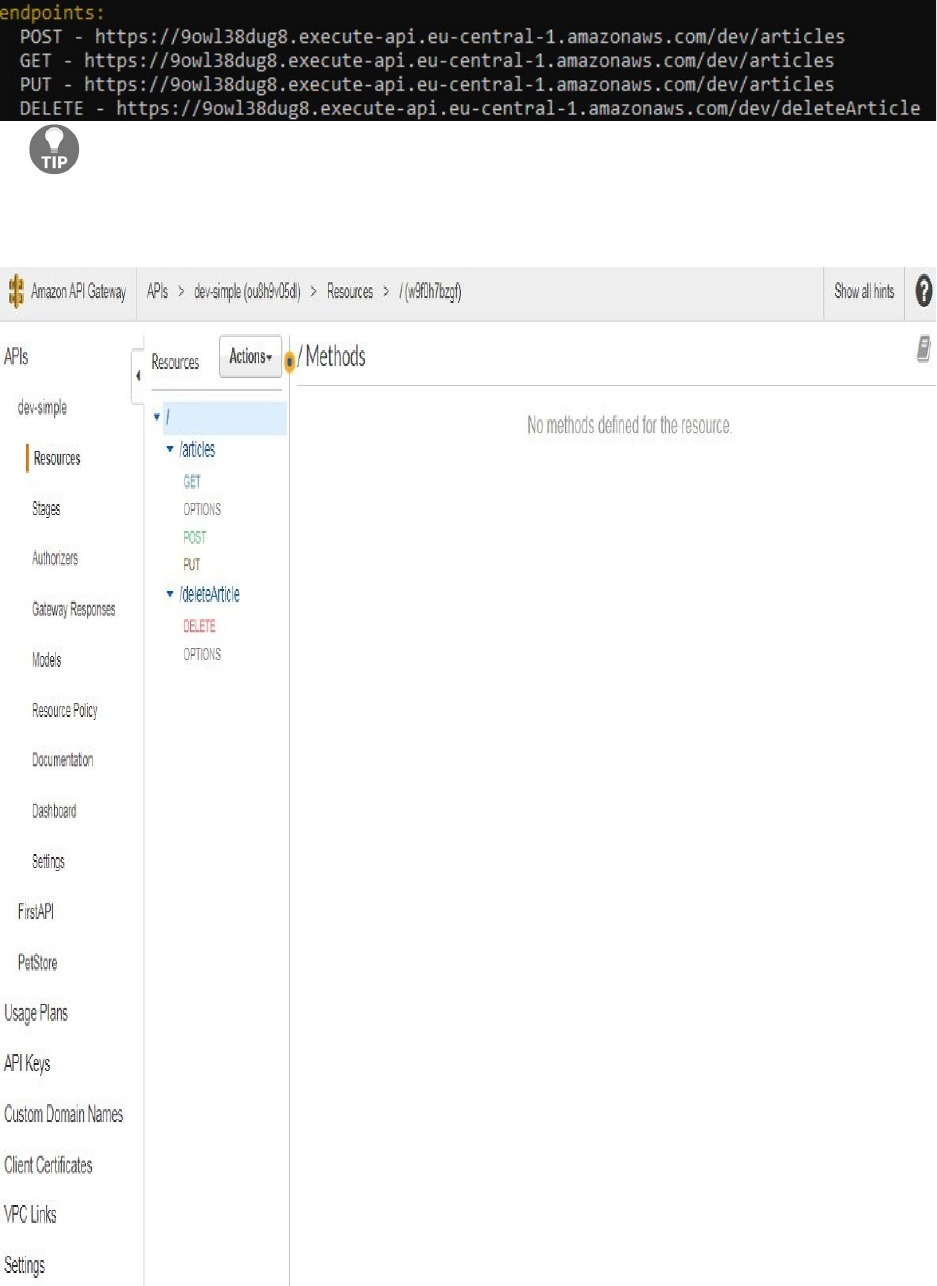
MakesurethatyouremovetheCreateArticlepathandalsonameitsarticles;otherwise,the
ManagementConsolewillshowthatourAPIhasalittleinconsistency.
Nowlet'schecktheAWSManagementConsole:
Asshowninthescreenshot,wehaveaDELETE,GET,POST,andPUTmethod.Ifyou
clickonthemethod,italsoshowstheAPIintegrationwithourLambdafunction.
Inthenextsection,wearegoingtoaddDynamoDBtoourbackendandmakeit
astateful,serverlessapplication.
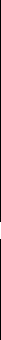
Creatingastatefulserverlessbackend
withDynamoDB
Bynow,youwillknowhowtocreateastatelesswebapplication.Nowweare
goingtoaddadatabasetoourbackend.Forthispurpose,wewillcreatea
DynamoDBdatabasetableandthenusetheDynamoDBnode.jsclienttocreate,
read,update,anddeleteitems.Wewillthenaddthisfunctionalitytoourlittle
blogapplication.
Solet'sgetstarted.
SignintotheAWSManagementConsole(thelocationIhavechoseninour
exampleisFrankfurt)andopentheDynamoDBdashboard.Sincewedon'thave
aDynamoDBtableyet,AsaserviceofferingDynamoDBisthedatabase.Hence,
wedon'tneedtomanagethedatabaseserveronourown.Youcanusetheweb
dashboardtocreatetablesbyclickingontheCreateTablebuttonandgoing
throughthewizard.However,beforethat,wewillneedtousetheserverless
frameworktoprogrammaticallycreatetheDynamoDBtableforus,soclickon
Cancelfornow.
Gototheeditorandopentheserverless.ymlfile.Youwillnoticethattherewillbe
asectionwhereyoucanspecifytheresourcesthatwillbeprovisionedbyusing
CloudFormation.Replacethedummycodethatwasplacedwiththecodethatyou
prepareasfollows:
resources:
Resources:
BlogTable:
Type:AWS::DynamoDB::Table
Properties:
TableName:BlogTable
AttributeDefinitions:
-AttributeName:article_id
AttributeType:S
KeySchema:
-AttributeName:article_id
KeyType:HASH
ProvisionedThroughput:
ReadCapacityUnits:1
WriteCapacityUnits:1
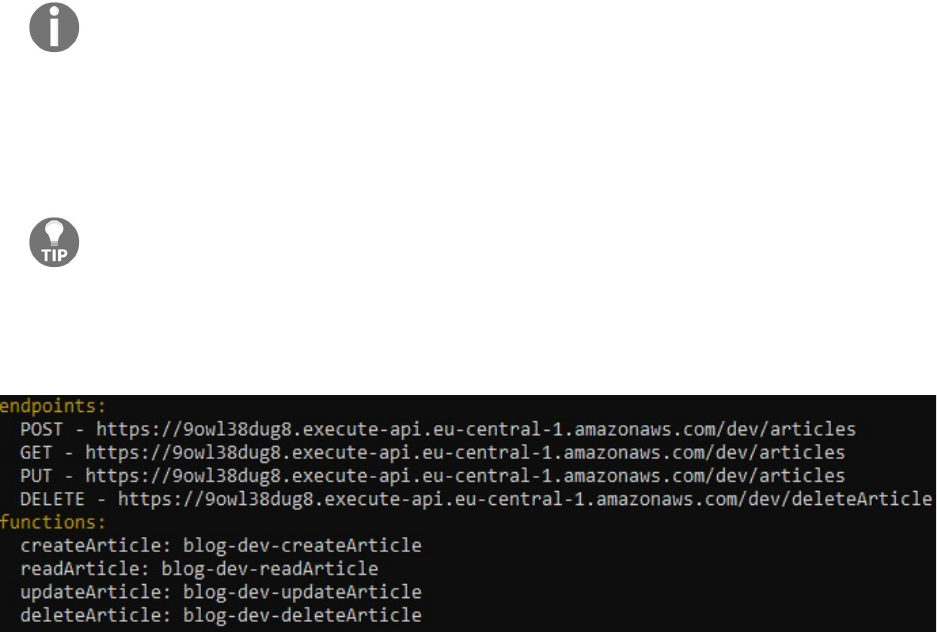
Asshownintheprecedingscreenshot,IamcreatingaBlogTableresourceforus.
TheBlogTableresourceisoftheDynamoDBTabletype,andtheDynamoDBTabletype
needsacoupleofproperties.Forinstance,itneedsaTableName,whichinthiscase
isBlogTable.Wehavealsospecifiedtheattributes—whichoftheattributesisthe
hashkeyandwhichoneistherangekey(rangekeycanbeoptional).Inthis
case,thehashkeyisarticle_id.
ThehashkeyinDynamoDBissomethinglikeaprimarykeyorapartitionkeythatyoumight
knowfromotherdatabases.
AnotherattributethatshouldbespecifiedisProvisionedThroughput,whichcanhelp
indetermininghowmuchthroughputisused,andcanalsodeterminethecostof
theDynamoDBtable.
Tolearnmoreabouttheattributes,readtheDynamoDBdocumentation.
NowopenTerminalandgointotheservicedirectory.Simplytypeslsdeployto
provisionourDynamoDBtable:
Asyoucanseefromtheprecedingscreenshot,thedeploymenthasbeenfinished,
andwecannowswitchovertotheAWSManagementConsoletoseeifthetable
hasbeencreated.
YouwillnowseethataBlogTableispresent,whichisactiveandhasapartition
orhashkey,whicharesynonymsforthenamearticle_id.
Forthenextstep,weneedtoconnectourapplicationtotheDynamoDBtable
thatwejustcreated.Forthispurpose,weneedtoinstalladependency,theAWS
SDK.
Createapackage.jsonfilevianpminit-y:
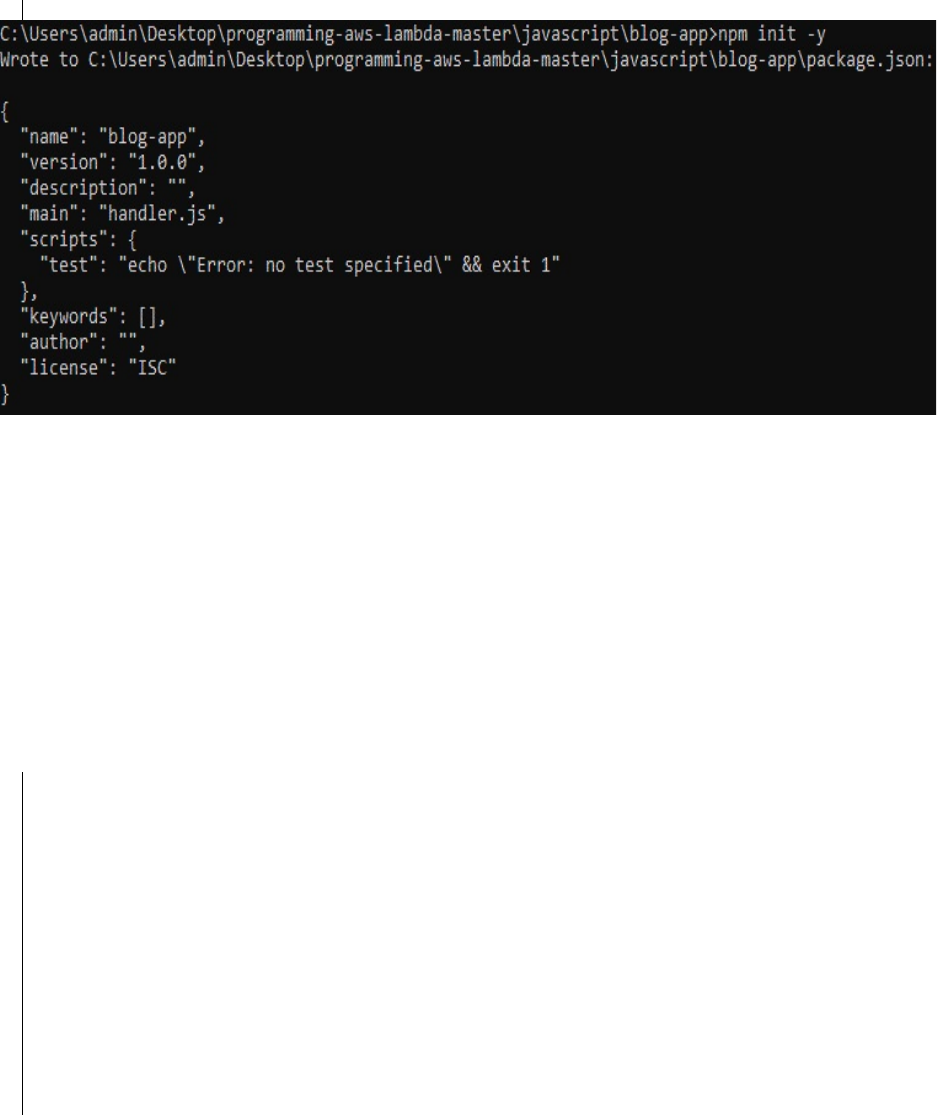
npminit-y
Theninstallthedependency,vianpm,withiforinstalland-savesoitgetssaved
inthepackage.jsonfile,aws-sdk.
Oncethedependencyhasbeeninstalled,wewillbeabletoseethenode_modules
directorywiththeaws-sdkanditsdependencies.Wewillalsoseethatthe
dependencyhasbeenaddedtoourdependenciesinthepackage.jsonfile.
Wewillnowgotothecreate.jsfileandconnectourapplicationtothe
DynamoDBtable:
'usestrict';
module.exports.handler=(event,context,callback)=>{
constdata=JSON.parse(event.body);
if(data.text&&typeofdata.text!=='string'){
console.error('ValidationFailed');
callback(newError('Bodydidnotcontainatextproperty.'));
return;
}
console.log(data.text);
constresponse={
statusCode:200,
body:JSON.stringify({
message:'Createdarticle.'
}),
}
callback(null,response);
};
Youwillnoticethatthecreatefunctionhandlerjustsendsbacksomedummy
data,ahard-codedresponsewithanHTTPstatuscode200,andtheJSONinthe
body.Youmightwonderaboutthestructureoftheresponse.Therearedifferent
waystointegrateAPIGatewaywithLambda.ThisstyleiscalledLambdaproxy

andit'sthedefaultthattheserverlessframeworkcurrentlyuses.Usingthis
integrationstyle,youcanspecifytheHTTPandtheHTTPrequest,
programmatically.Youcould,forexample,alsoaddHTTPheadersorother
thingsprogrammatically.Thisismuchmoreconvenientthandoingitonthe
AWSconsole,whichyouwouldneedtodoifyouwanttousetheplainLambda
styleinsteadoftheLambdaproxyintegrationstyle.
Thefirstthingthatweneedtodoisaddourdependenciestothecreate.jsfile.We
needtoaddtheaws-sdk,themodulethatIjustinstalled.WethenuseAWSto
createanewDynamoDBclient.SinceDynamoDBusesdifferentclients,wewill
usethedocumentclient,whichisahigher-levelclientthatiseasiertouse,more
convenient,andmoredeveloperfriendly:
'usestrict';
constAWS=require('aws-sdk');
constdynamo=newAWS.DynamoDB.DocumentClient();
module.exports.handler=(event,context,callback)=>{
constdata=JSON.parse(event.body);
if(data.text&&typeofdata.text!=='string'){
console.error('ValidationFailed');
callback(newError('Bodydidnotcontainatextproperty.'));
return;
}
Wethenreplacetheconsole.logstatementwithadynamorequest,andissueaput
requesttocreateanewitem:
dynamo.put(params,putCall)
constresponse={
statusCode:200,
body:JSON.stringify({
message:'Createdarticle.'
}),
};
Theputmethodneedstwoarguments;thefirstofwhichisparamsandthesecond
ofwhichiscallback.Youalsoneedtoimplementtheparamsandthecallback.You
canlookuptheDynamoDBNode.jsSDKdocumentationonhowtodothat.
FirstweneedaJSONfilethatspecifiesthetablenameandspecifiestheitem.
Fornow,wewilluseahard-codedID,ourarticle_id,andgivethesecond
attributethetextthatisretrievedfromourevent.Thesecondthingtodois
specifyputCallback.Todothis,createanewvariable,callback,andassignthe
method,whichisanerror-firstcallbackfunction,asfollows:

constparams={
TableName:'BlogTable',
Item:{
article_id"1",
text:data.text
},
};
constputCallback=(error,result)=>{
if(error){
console.error(error);
callback(newError('Couldnotsaverecord.'));
return;
}
Ifthereisanerror,scrolldownandcopythefollowing:
constresponse={
statusCode:200,
body:JSON.stringify({
message:'Createdarticle.'
}),
};
callback(null,response);
Onceyouhavecopiedtheprecedingcode,preparetheresponsethatshouldbe
sentbacktotheitemthatwascreatedinDynamoDB.So,insteadofsending
backtheobject,wearegoingtosendbacktheresult.Item:
constputCallback=(error,result)=>{
if(error){
console.error(error);
callback(newError('Couldnotsaverecord.'));
return;
}
constresponse={
statusCode:200,
body:JSON.stringify(result.Item),
};
callback(null,response);
}
dynamo.put(params,putCallback);
Ifyouwanttolearnmoreaboutthestructureoftheresult,youcanlogitoutontheconsole
andviewitbyenteringthefollowing:
console.log(result);
Nowlet'slocallyinvokeourcreateArticlefunctionwiththeevent.jsonfile,as
showninthefollowing:

Thisreturnstheservicecode200,andifweswitchovertotheAWSManagement
Console,wecanseethattheHelloWorlditemhasbeencreated,asshowninthe
followingscreenshot:
However,ifyouwanttocreatemorearticles,youwouldneedtoincreaseor
changethearticle_idnumber.Sowhatweneedtodoisaddthefollowing
module:
npmi--saveuuid
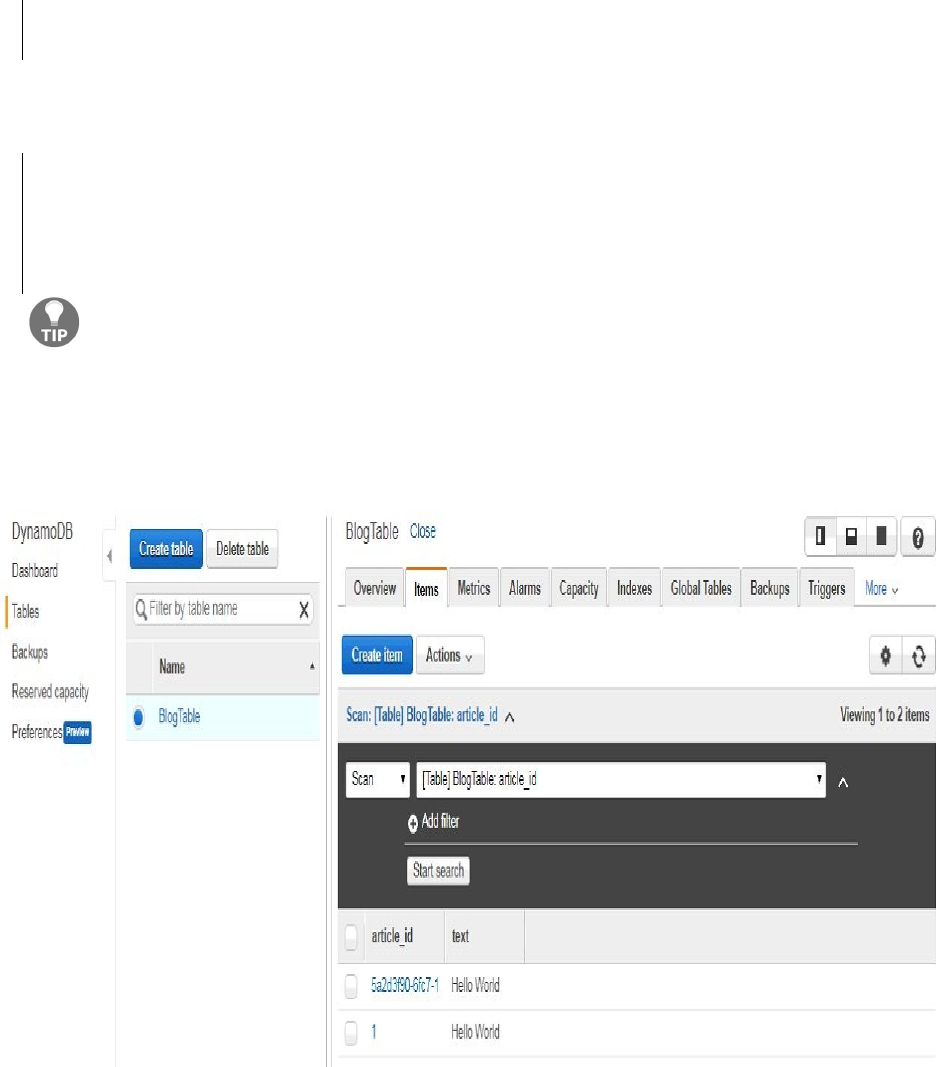
Thiswillinstalltheuuidmodule,whichcanbeimportedasshowninthe
followingscreenshot:
constAWS=require('aws-sdk');
constdynamo=newAWS.DynamoDB.DocumentClient();
constuuid=require('uuid');
Oncedone,youcanreplaceyourhardcodedarticle_id:
constparams={
TableName:'BlogTable',
Item:{
article_id:uuid.v1(),
text:data.text
},
};
ThewaytheIDisusedisbyspecifyingtheversionnumberofthekindofuuidthatyouwantto
create.
Nowswitchbackovertothemanagementconsoleandrefreshthetable.Youwill
noticethatanitemhasbeencreatedwitharandomizeduuid,asshowninthe
followingscreenshot:
Alright,itseemstowork.Butdoesitactuallyworkifwedeployourservice?
Spoileralert:itwon't.
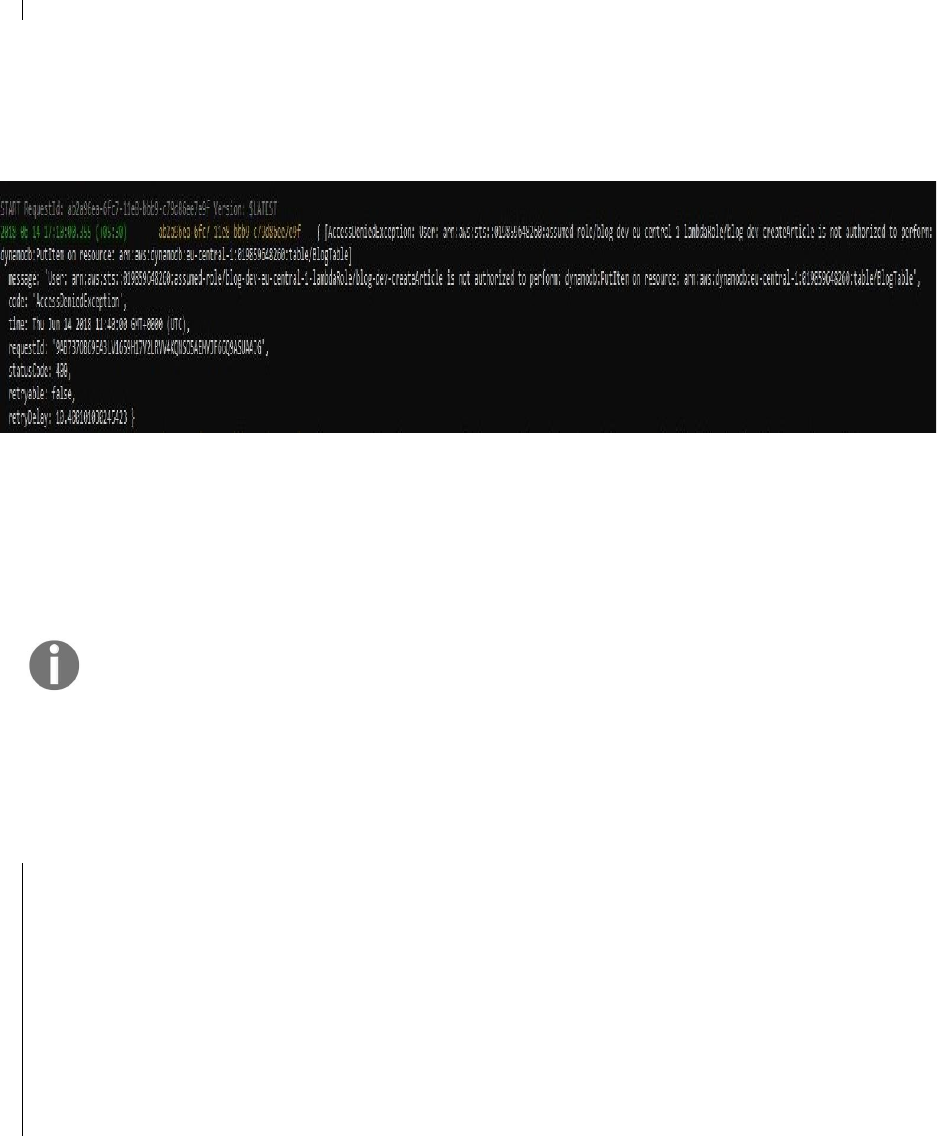
Nevertheless,wewilldeploytheserviceasitiscurrentlyandseewhatwent
wrongandwhatcanbedonetofixitifyourunintothesameerrorlater.
Switchovertotheeditoranddeploytheserviceviaslsdeploy:
slsdeploy
Oncetheservicehasbeendeployed,invokethecommandremotely.Youwillrun
intoanerror.Trygettingmoreinfoonwhatwentwrong.Checkthelogsaswell.
Scrollupthelogsandyouwillnoticethefollowing:
WecanseethatourLambdafunctionisactuallynotauthorizedtoperformthe
PutItemrequestonourBlogTableresource.Solet'sfixthis.Gotoourserverless.yml
file.YouwillnoticethatyoucanaddIAMstatementsorIAMrolestoyour
service.
Bytheway,thisissupposedtochangeinserverlessframeworkversion1.8.Soifyou'reusing
anewerversionoftheserverlessframework,pleaseheadovertotheserverlesswebsiteand
checkoutthedocumentation.
Ifyouareusingserverlessframework1.7orearlier,youcanaddthefollowing
IAMrolestatements,whereyouspecifywhichkindofactionsyouwantto
perform:
provider:
name:aws
runtime:nodejs4.3
stage:dev
region:eu-centra-1
iamRoleStatements:
-Effect:Allow
Action:
-dynamodb:Query
-dynamodb:GetItem
-dynamodb:PutItem
-dynamodb:UpdateItem
-dynamodb:DeleteItem

Resources:"PUT_YOUR_ARN_HERE"
Fromtheprecedingscreenshot,youwillnoticethatourresourceARNis
missing.Howdoyoufindthis?
SwitchovertotheAWSManagementConsole.OnyourDynamoDBtable,
there'satabnamedOverview.Scrolldownandyouwillbeabletoseethe
Amazonresourcename.CopythenameandreplaceitwiththemissingARN
nameintheserverless.ymlfile.
Oncetheservicehasbeenredeployed,invokeit:
Asyoucanseeintheprecedingcode,wegetbackastatuscodeof200.Whenwe
checkthetable,wewillbeabletoseethatathirditemhasbeenadded,asshown
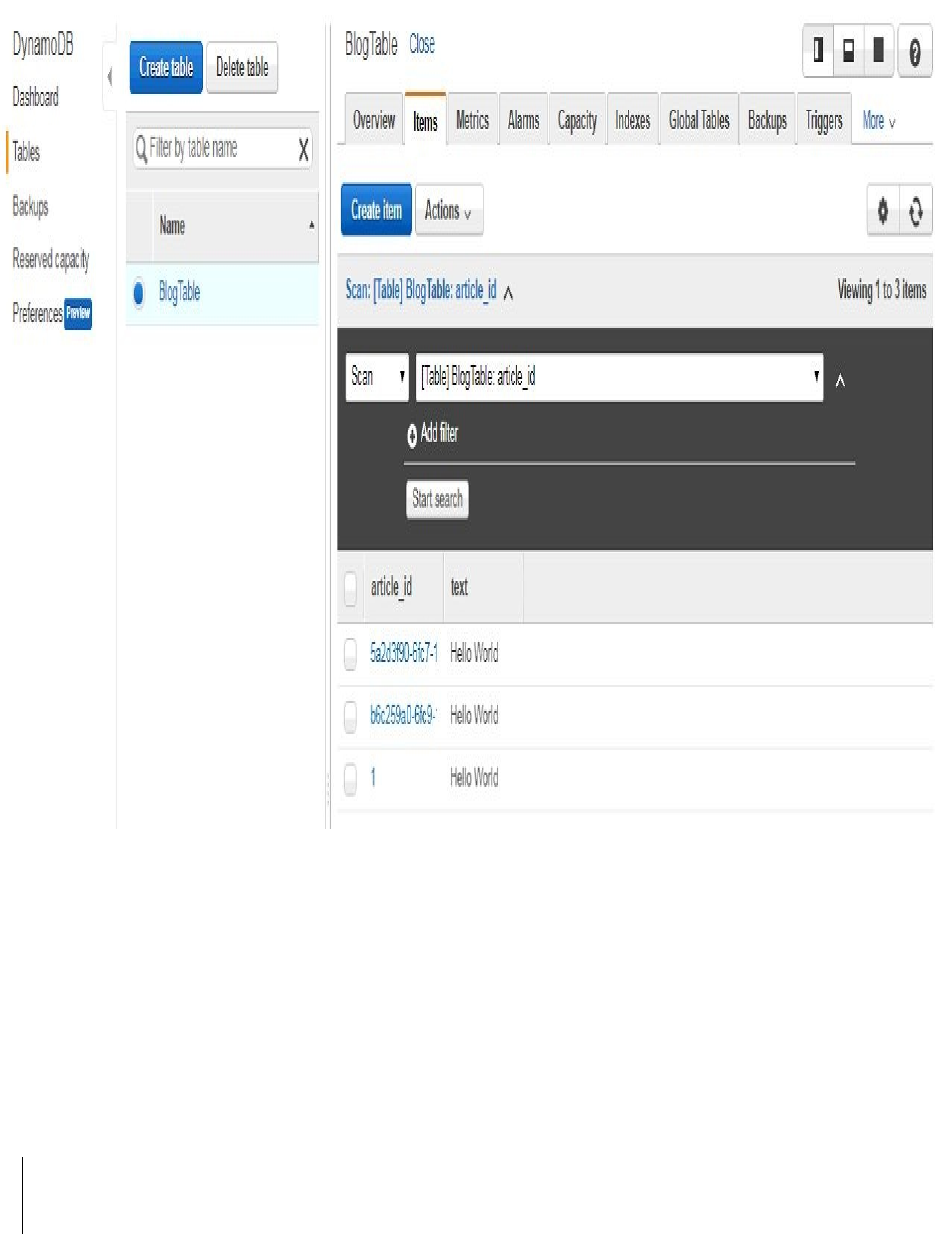
inthefollowingscreenshot:
Beforewemoveontoimplementingtheread,update,anddeletefunctions,we
needtorefactorourcodealittlebit,becauserightnow,thepersistencebusiness
logicandLambdafunctioncodeisalltangledtogetherandshouldbeseparated.
Ifyouwanttousetest-drivendevelopment,writeunittests,orsomething
similar,separatingthebusinesslogicfromyourLambdafunctioncancomein
quitehandy.
So,let'screateamodel.jsfile:
'usestrict';
constuuid=require('uuid');
classArticle{
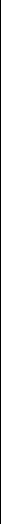
constructor{id,text){
this.article_id=id;
this.text=text;
}
}
constcreateArticle=(event,callback)=>{
validateAttributes(event,callback);
constbody=JSON.parse(event.body);
constid=uuid.v1();
consttext=body.text;
returnnewArticle(id,text):
}
constreadArticle=(event,callback)=>{
validateId(event,callback);
constbody=JSON.parse(event.body);
constid=body.article_id;
returnnewArticle(id);
}
constupdateArticle=(event,callback)=>{
validateId(event,callback);
validateAttributes(event,callback);
constbody=JSON.parse(event.body);
constid=body.article_id;
consttext=body.text;
returnnewArticle(id,text);
}
Asyoucansee,Ihavecreatedanarticleclassthatcapturesthepropertiesofthe
article.Thentherearesomehelpermethods,suchascreateArticle,thattransform
theLambdafunctioneventandcallback,andusetheseinavalidationstep,
whichwillthencreateanarticleobjectandreturnthatarticleobjectusingthe
eventinformation.Wealsohavesomemorehelperfunctionsforvalidatingour
eventandthrowinganerrorifthevalidationfails.Thenweexportourarticle
classandthecreate,read,update,anddeletemethods.
OnemorelayerofabstractionthatIwanttoaddisadataaccessobjectfor
DynamoDB.
I'vealreadypreparedsomethingforthat.I'mgoingtocreateanewsubdirectory,
util,andinthatsubdirectory,Iwillcreateafilenameddynamo-dao.js.Again,wejust
copyandpastethesourcecode.Don'tworry,it'sallintherepository;youcan
lookitupthere.
Basically,whatwearegoingtodoiswraptheDynamoDBdocumentclientina
classandprovidesomehigher-levelmethodsthattakethemodelasaninput,so
myarticleandacallback,andsowepassinourcallbackintotheDynamo
method,suchasaputmethod,andiftheputmethodworksoutcorrectly,wecall
ourcallbackhere.
WewouldpassinthecallbackfromourLambdafunctiontocreateanewitem.
Onemorethingthatshouldbecreatedisacontroller.Youcanjudgeforyourself
whetheryouneedsomanylevelsofabstraction,oriffewerlevelswoulddo.
Let'screateanewfile,controller.js,andaddourcontrollercodehere.Whatthis
doesisitwrapsaroundtheDynamoDBdataaccessobjectandwrapsorperforms
theerrorhandlingsothatwehaveitinthemaincode.WeimportthecreateArticle
methodfrommymodel.jsfileandimportDynamoDAOandthecontroller.The
wayweusethemistousethecreateArticlemethodheretocreateamodelfrom
ourevent.Byusingmycallback,ifthere'sanerror,Icansendtheerrortomy
callbackfunction.Here,IamcreatingaDynamoDAOandpassinginthe
Dynamoclientfromuphere,aswellasthenameofmytable,whichisBlogTable.
ThenI'mcreatingacontroller,myArticleController,passinginmyDynamoDAO.
Lastbutnotleast,IinvokethecreateArticlemethodonmycontroller,givingit
mymodelandmycallbackfromuphere.Thedeletemethodlooksverysimilar
—deleteArticle.UpdatejustchangestoupdateArticle.Now,let'sdeployour
service.
Oncedeployed,invoketheservice.Invokingtheservicewillcreateanewarticle
thatcanbeseenwhenyouswitchtotheAWSManagementConsole,andyou
willseeanarticlewiththenameHelloUniverse.
Let'snowtrytoinvokethereadArticlemethod.Forthat,youneedtospecifythe
article_id.SwitchtotheAWSManagementConsole,copyoneofthearticleIDs,
andpasteitintotheevent.jsonfile.InvokethereadArticlefunctionandyouwill
getbackHelloWorld.Let'stryupdating.InsteadofHelloWorld,let'sreplaceit
withHelloUniverse,andinsteadofreadArticle,let'suseupdateArticle.Whenyou
readitagain,youwillnoticethatitsaysHelloUniverse.Andlastbutnotleast,
youcantrythesameinthedeletearticle.Gobacktothetableandrefresh.The
articlewillbegone.
Creatingawebclient
Intheprevioussection,wecreatedaCognitopoolandaddedsomefunctionality
toourbackendtoretrievetheCognitoidentityfromourcontextobject.Here,we
willcreateawebfrontendforourapplication,awebclient.Wewillfirst
generateaJavaScriptSDKofourserviceusingAPIGateway,andthenwewill
usethisSDKwithaCognitoclientinasimplewebpage.OpentheAmazon
CognitodashboardfromtheAWSManagementConsole.TousetheCognito
site,gotoServicesandtypeinCognito.
Cognitoisawebservicethatallowsyoutomanageorimplementsign-upand
sign-infunctionalityforyourapplication.Therearetwooptionsthatare
providedontheCognitosite:ManageyourUserPoolsandManageFederated
Identities.YoucancreateyourownCognitopooloryoucanusefederated
identitiesifyouwanttoallowyouruserstoauthenticate,forexample,usinga
FacebookorGoogleaccount.Italsoallowsunauthenticatedidentities.
Authorizationandhighlycustomizedpoolscanbeabitoutofthescopeofthis
section.Instead,wewillfocusonhowtouseCognitoIDstoidentifyusers
withintheirLambdafunctions.
Sonow,wewillselectthefederatedidentitiesoptioninCognitotocreatea
Cognitopool.ClickontheManageFederatedIdentitiesbuttonandgivethe
Identitypoolaname(inthisexample,IhaveusedthenameBlogPool).Settingup
authenticationproviderscantakealongtime,sowewilluseunauthenticated
identitiesbyclickingonEnableaccesstounauthenticatedidentitiesandcreating
anewpool:
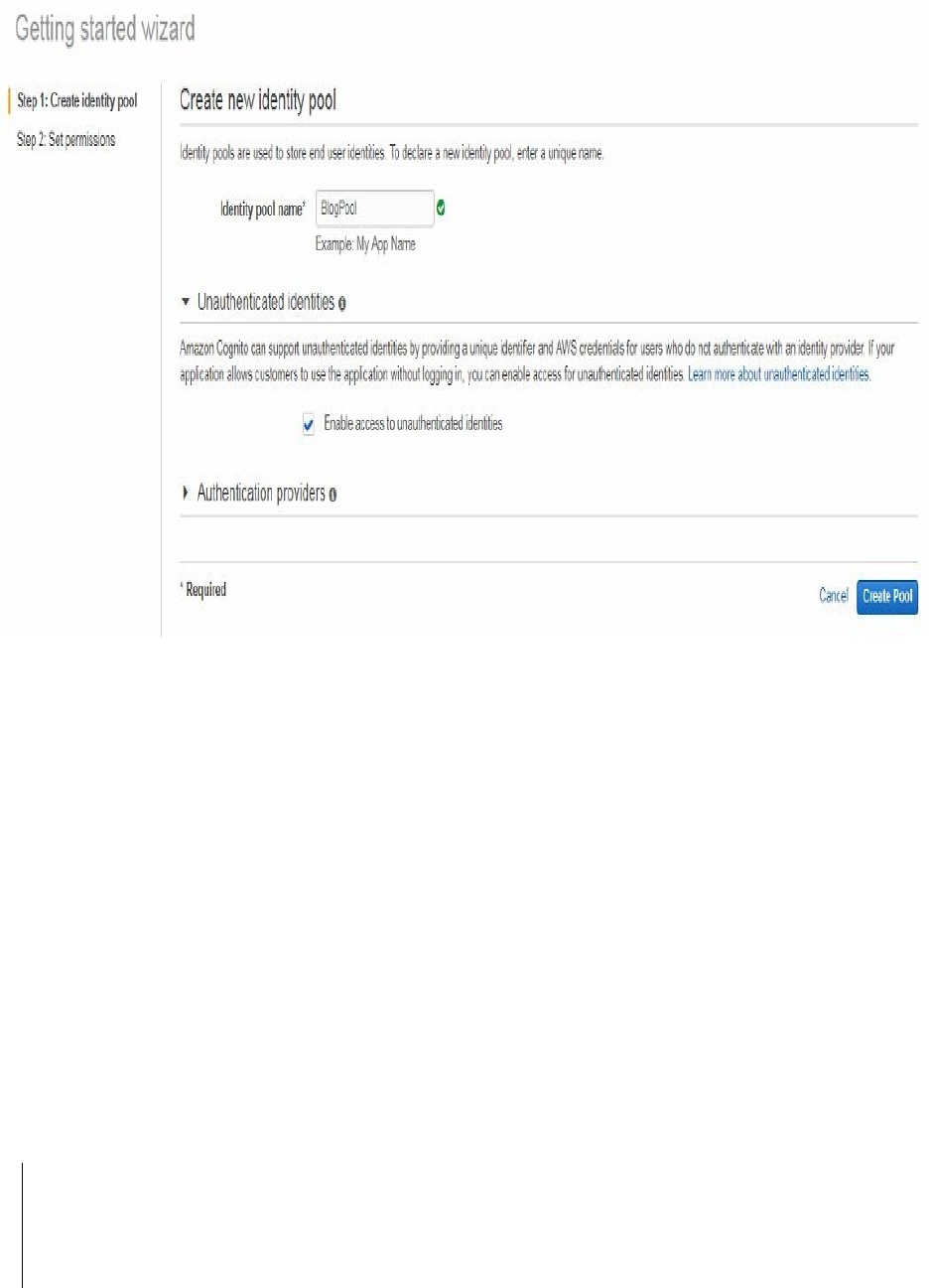
Youwillseefromtheprecedingscreenshotthatwhathasbeencreatedforusis
anIAMrolethatisconnectedtoourCognitopool,soyoucanspecifywhat
accessrightsoraccesspermissionstheusersgetthatareidentifiedviaCognito.
Youcanthendifferentiatebetweentheunauthenticatedidentitiesand
authenticatedidentities,asshownintheprecedingscreenshot.
ClickonAllowandyouwillseethattheCognitopoolhasbeencreatedandthat
Amazonhasprovideduswithsomesampledatathatwecanusewithsource
codeonvariousplatformssuchasJavaScript,Android,iOS,andotherplatforms.
Inalatersection,wewillusethesecodesnippets,butfornow,let'sjustaddthe
useridentificationfunctionalitytoourLambdafunctions.
Soheadbacktotheeditorandupdatethemodel.jsfile,becausetheuserthat
createdandupdatedthearticlesmustbeidentified:
constuuid=require('uuid');
classArticle{
constructor(id,user_id,text){
this.article_id=id;
this.text=text;
this.user_id=user-id;

}
}
constcreateArticle=(event,context,callback)=>{
validateAttributes(event,callback);
constbody=JSON.parse(event.body);
constid=uuid.v1();
consttext=body.text;
constuser-id=context.identity.cognitoIdentityId;
returnnewArticle(id,user_id,text);
}
Wewilladdanewproperty,user_id,totheconstructor.TheuserIDcanbetaken
fromCognito.Wewillaccessanobjectthatwehaven'tusedsofar-thecontext
object.IfourLambdafunctionhasbeencalledforarequestthatisauthenticated
orthatusestheCognitopoolforidentification,thenthecontextobjectwillhave
anidentitypropertynamedcognitoIdentityId.Oncethisisdone,addittoour
constructor.WealsodothesamewiththeupdateArticlemethod.ThedeleteArticle
andreadArticlemethodscanstayastheyare,butwenowneedtoinvokeour
createArticlemethoddifferently:
'usestrict';
constAWS=require('aws-sdk');
constdynamo=newAWS.DynamoDB.DocumentClient();
constcreateArticle=require('./model.js').createArticle;
constDynamoDAO=require('../util/dynamo-dao.js');
constArticleController=require('./controller.js');
module.exports.handler=(event,context,callback)=>{
constarticle=createArticle(event,context,callback);
constdynamoDAO=newDynamoDAO(dynamo,'BlogTable');
constcontroller=newArticleController(dynamoDAO);
controller.createArticle(article,callback);
};
Thesameappliesforourupdatemethod:
'usestrict';
constAWS=require('aws-sdk');
constdynamo=newAWS.DynamoDB.DocumentClient();
constupdateArticle=require('./model.js').updateArticle;
constDynamoDAO=require('../util/dynamo-dao.js');
constArticleController=require('./controller.js');
module.exports.handler=(event,context,callback)=>{
constarticle=updateArticle(event,context,callback);
constdynamoDAO=newDynamoDAO(dynamo,'BlogTable');
constcontroller=newArticleController(dynamoDAO);
controller.updateArticle(article,callback);
};
LetusnowdeploythefrontendtoCloudFrontandthentryoutthefullstack
application.
Deployingaserverlessfrontendon
CloudFront
Wearegoingtotakealookatdeployingourserverlessapplicationfrontendto
AmazonS3.ThenwewilldeployourfrontendtoedgelocationsonCloudFront.
Lastbutnotleast,wewillbenchmarkthelatencyofourfrontend.
Solet'sgetstarted!
CreateanS3bucketnamedsls-frontendintheS3dashboardontheAWS
ManagementConsole.Touploaddatatothebucket,clickontheUploadbutton
anddragyourlocalwebdirectoryintothebucket:
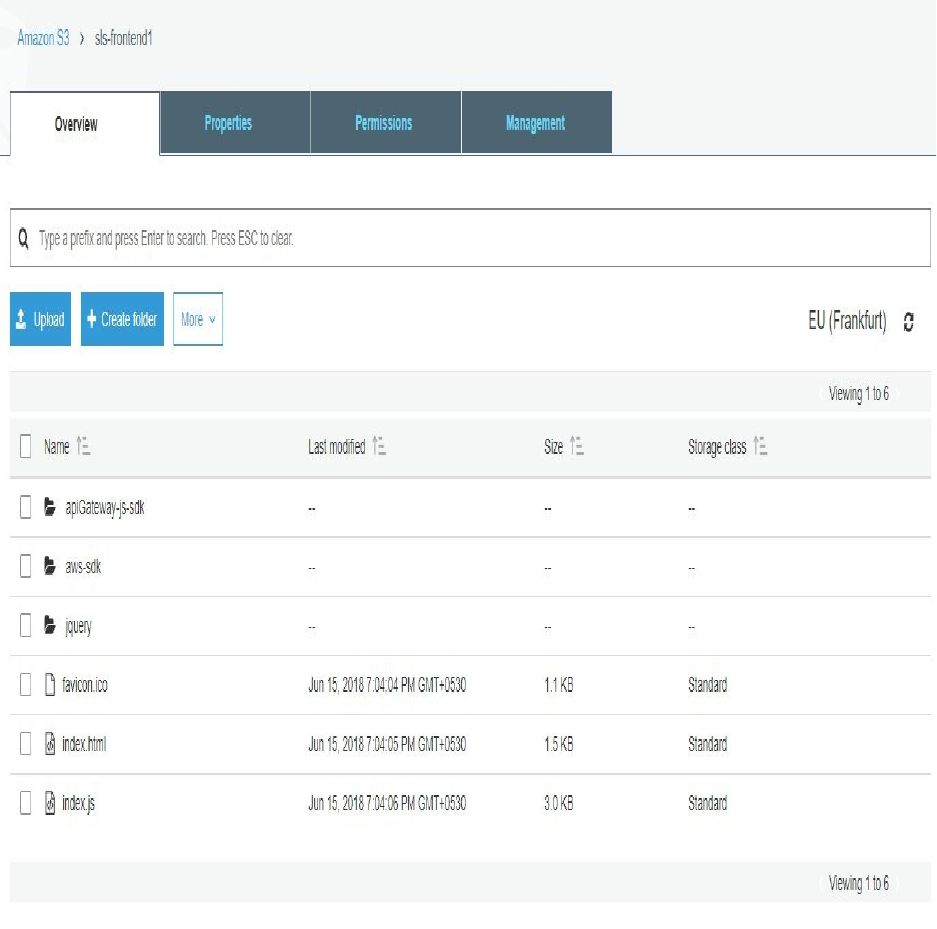
Asyoucanseefromthepreviousscreenshot,oncethefilesareuploaded,we
needtospecifythatourbucketisusedforstaticwebsitehosting,soweenable
websitehosting,setitasanindexHTMLdocument,andclickonSave:
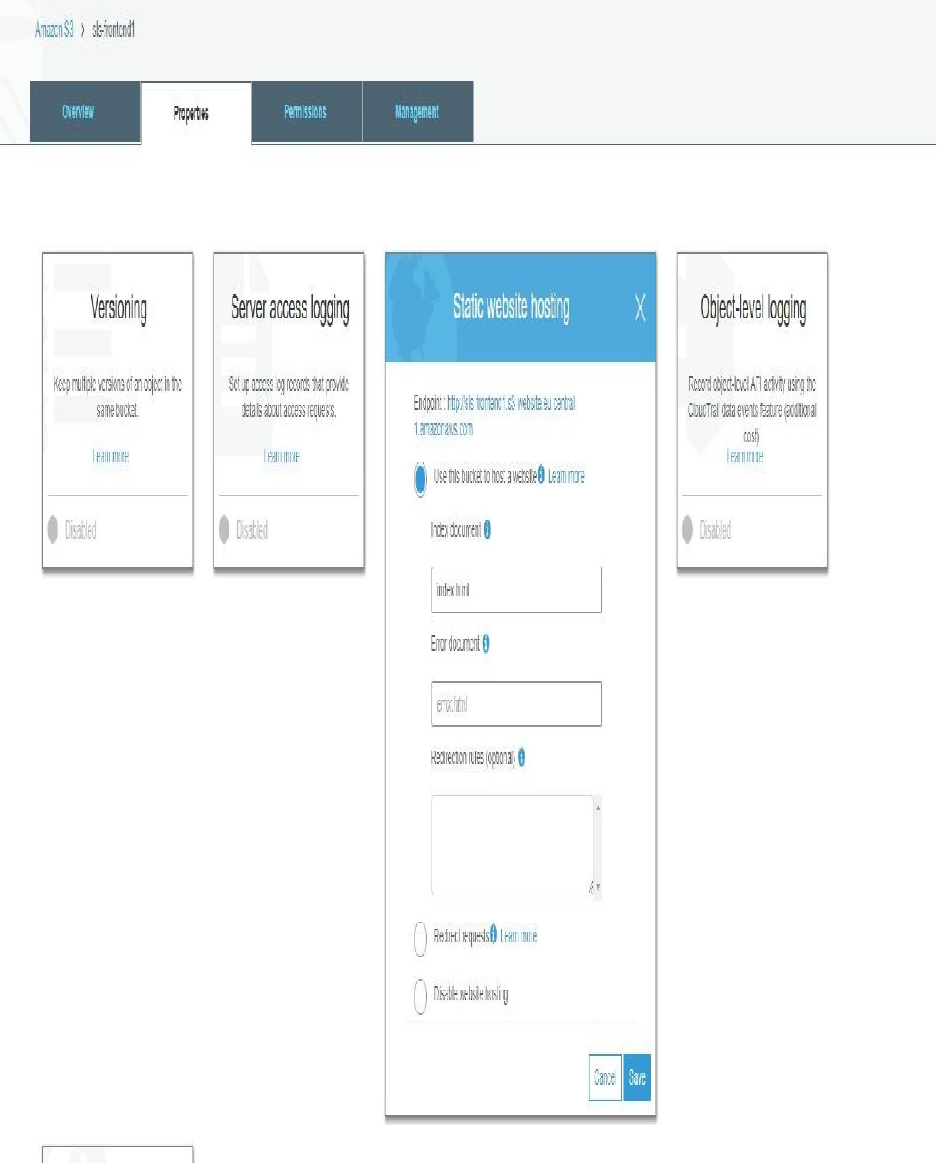
Wealsoneedtogetsomepermissionssothatourwebsitewillbeaccessiblefrom
theinternetandotheruserswillbeabletoaccessit.WespecifythatS3:GetObject
actionsareallowedonourbucketwherewehostourfrontend.ClickonSave:
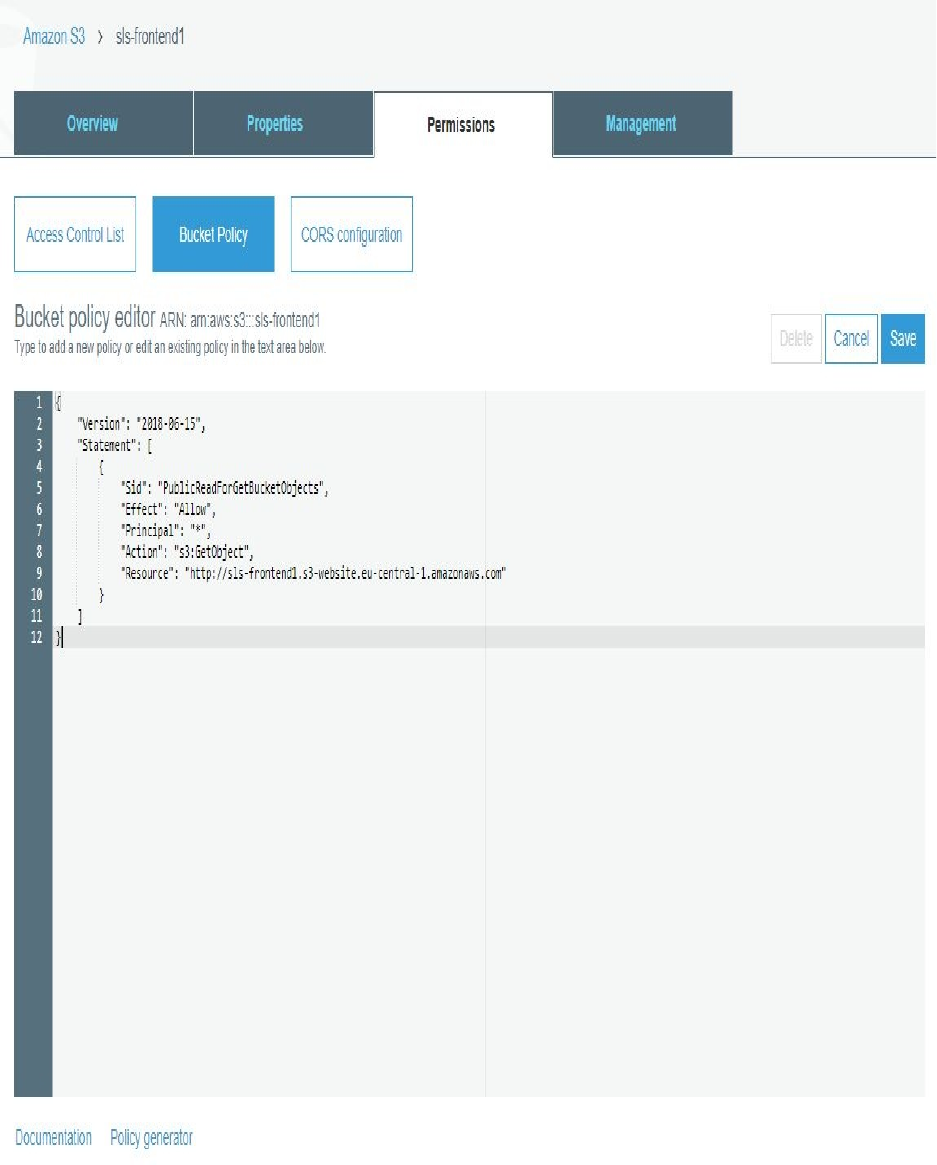
Clickonthelinkprovidedintheendpointtocheckifit'sworking.Ifit's
working,thenyoushouldseethefollowing:
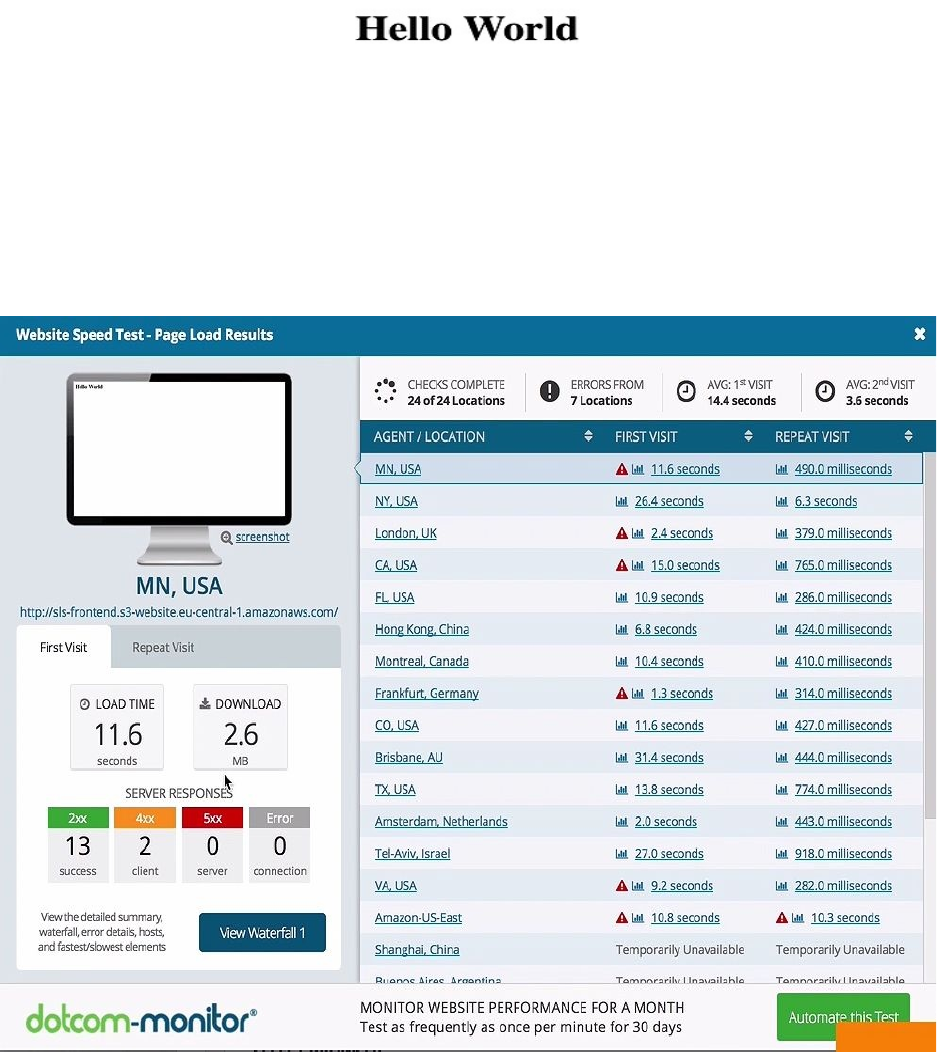
Asseenintheprecedingscreenshot,thewebsitewillsayHelloWorld.
Takealookatthedeveloperconsoleandyouwillnoticetheresponsefromthe
createobjectrequestthatwemake.
Takealookatthespeedtestofourwebsite:
Youwillnoticethat,notsurprisingly,theperformanceinEuropeisquitegood
comparedtootherlocations.
Therearealsosomeerrors.Thesearisebecausethepermissionshavenotbeen
updatedintheotherregionsyet,whichisaprocessthatcantakealittlemore
timeindifferentregionsaroundtheglobe.Asaresult,someofthesetestsfailed
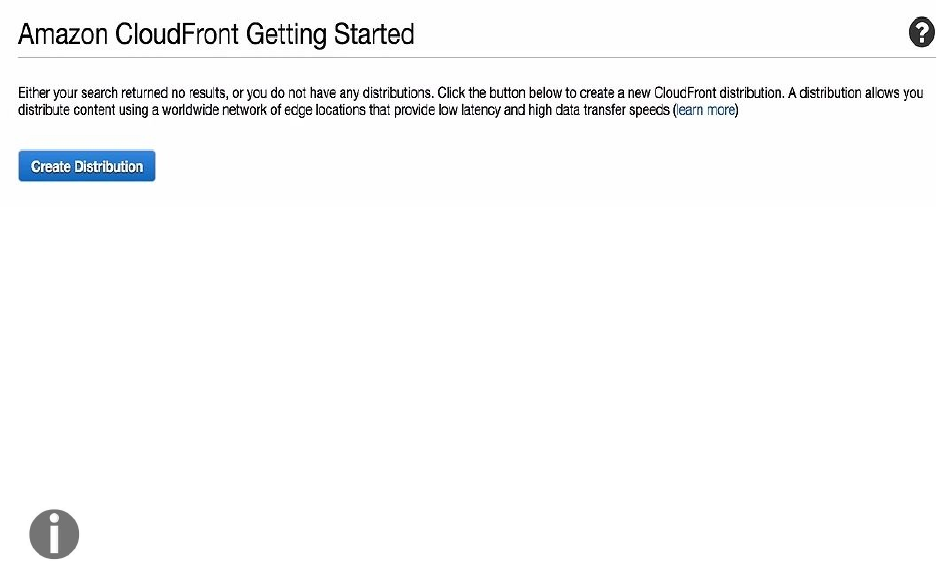
becausethewebclientscouldn'taccesstheS3bucketyet.Youwillalsonotice
thattherepeatedvisitisconsiderablyfaster,butit'sstillnotquitewhatwewant
rightnow.Let'strytoimprovethat:
WhatwearegoingtodoiscreateaCloudFrontdistributionthatwillreplicate
thebucketcontentindifferentgeographiclocationsaroundtheworld.Asseenin
theprecedingscreenshot,clickontheCreateDistributionbutton,clickGet
Started,andthenselectthebucketwherewehavehostedourwebclient,leaving
theothervaluesattheirdefaultvalues.Weneedtousealledgelocations.If
needed,wecanalsoselectasubsetofedgelocations.Itwilltakealittlebitof
time,butafterthat,wecanperformourperformancetest.
Onelastconfigurationistospecifythedefaultrootobject,whichisourindexHTMLfile.
NowaccesstheCloudFrontdistributionatthisdomainname.Wecanalsouseit
forourspeedtestingexperiment.Nowlookattheperformance:
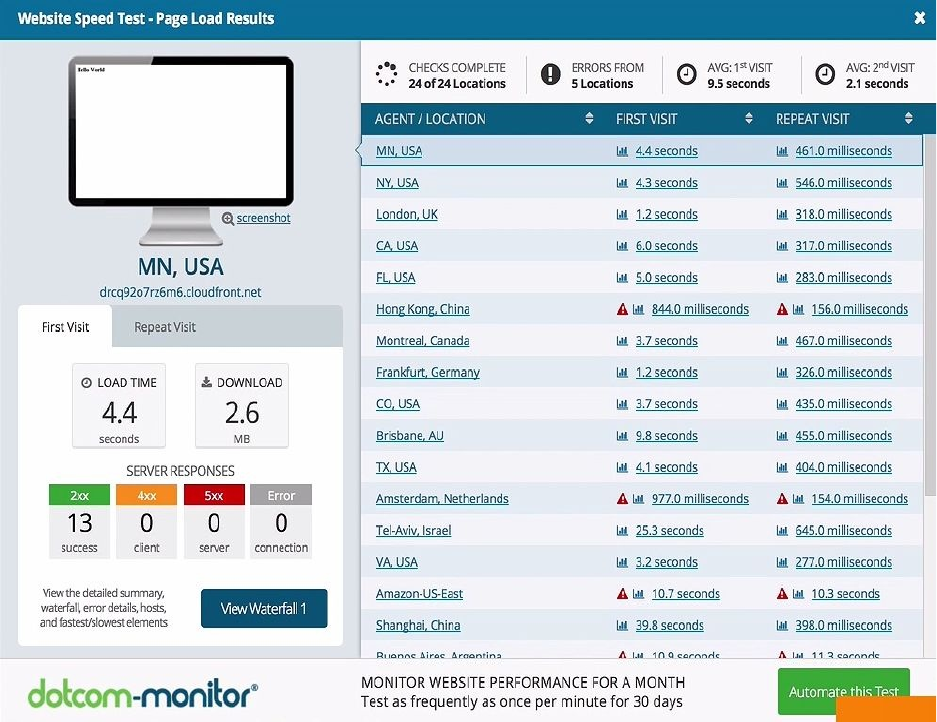
Thistime,ourrepeatedspeedtestusingtheCloudFrontdistributionendpoint
showsthatperformancehassignificantlyimprovedinatleastsomeregions.In
particular,ifwelookattheUnitedStates,thelatencyismuchbetterthanitwas
before.
Therearestillsomeerrors,indicatingthatourpermissionupdateshavenot
propagatedtoallregionsyet,andtherearesomeregionswherewehavereally
longlatency,sowewouldneedfurtherinvestigationstofindoutwhythatisthe
case,ormaybegivetheCloudFrontdistributionalittlebitmoretimetoreplicate
aroundtheworld.
Summary
Inthischapter,webuiltourfirstserverlessapplication.WeusedLambda
functionsforimplementingbusinesslogic,DynamoDBfordatapersistence,
Cognitoforuseridentification,andCloudFrontforservingthefrontend.Inthe
nextchapter,youwilllearnhowtoprogramLambdausingotherprogramming
languages,inparticularJava,Python,andC#.

ProgrammingAWSLambdawith
Java
WelcometoChapter4,ProgrammingAWSLambdawithJava.Inthissection,we
aregoingtotakealookatusingEclipseandtheAWSEclipseplugin.Thenwe
willprogramourfirstLambdafunctionswithJava.And,lastbutnotleast,we
willbuildasimpleserverlessapplicationusingJava.Nowlet'smoveontothe
firstvideowherewegetstartedwithEclipseandtheAWSEclipseplugin.
Inthischapter,wearegoingtotakealookatthefollowing:
UsingEclipseandtheAWSEclipseplugin
ProgrammingLambdafunctionswithJava
AsimpleapplicationwithJavaLambdafunctions
Solet'sdivein!
GettingstartedwithEclipseandtheAWSEclipseplugin
Fromthissection,youwilllearnhowtoinstalltheAWSEclipseplugin,andalso
tryoutsomeofitsfeatures.YouwillalsousetheplugintocreateourfirstJava
Lambdafunction.
TofindmoreinformationabouttheAWSToolkitforEclipse,gotothesiteofthe
AWSdocumentation,whichistheopensourcepluginfortheEclipseIDE.Once
youopenthesite,goovertotheleftandclickonGettingStartedandSetupthe
Toolkit.
There,youwillfindmoreinformation,includingthatyouneedanAWSaccount,
youneedtoinstallJava,andsoon.ButifyouhavealreadyinstalledJavaandif
you'realreadyusingEclipse,thenallyouneedtodoiscopythelinkhttps://aws.a
mazon.com/eclipse.
OpenyourEclipseIDE.IfyouhaveneverinstalledanEclipsepluginbefore,
thereshouldbeamenuactioninthemenubarthatsaysInstallNewSoftware.
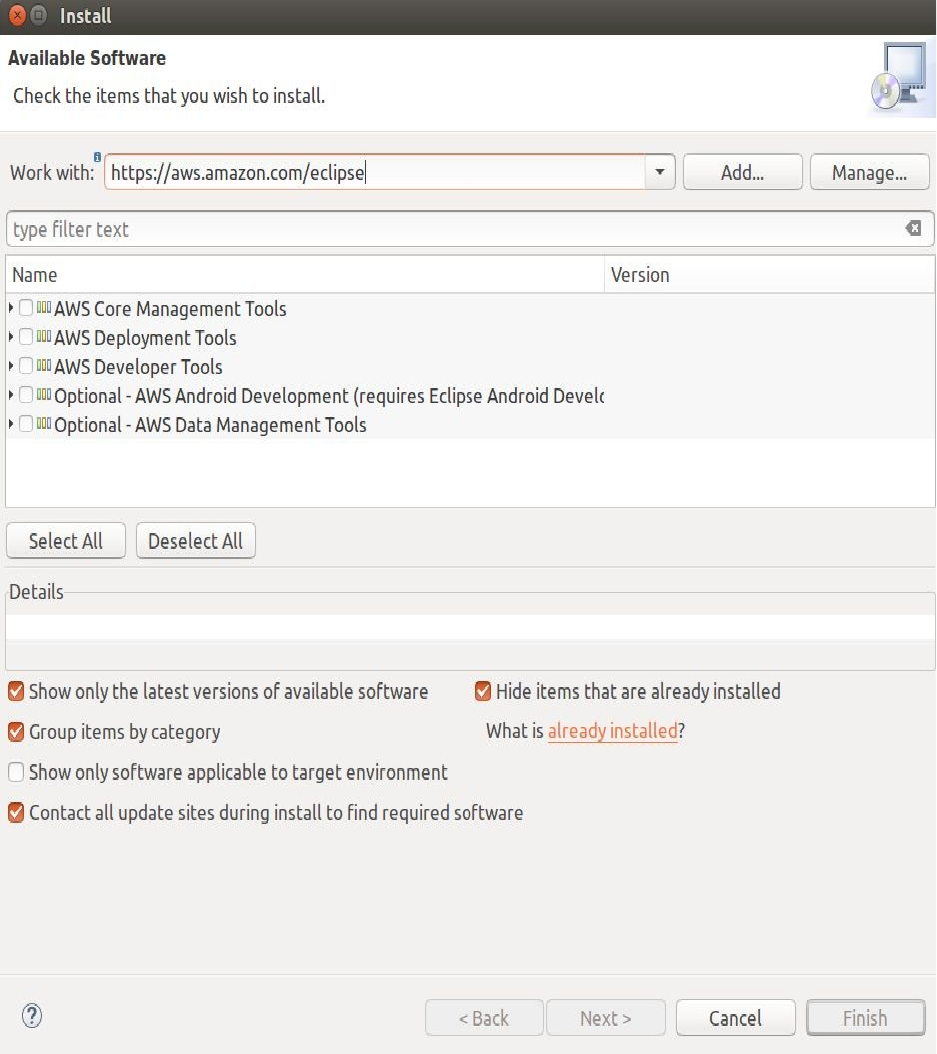
FormacOS,it'sunderHelp,but,dependingontheoperatingsystem,itcouldbe
somewhereelse.So,findtheInstallNewSoftwaremenuitemandthenenterthe
URLthatwascopiedpreviously,asshownhere:
Fromthepreviousscreenshot,youwillfindthattheAWSToolkitforEclipse
consistsofabunchofpluginsfordifferentAWSservices.Whatweneedinthis
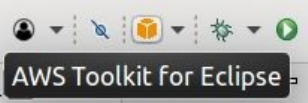
caseistheCoreplugin,soselecttheAWSToolkitforEclipseCoreunderthe
AWSCoreManagementTools.WealsoneedtousetheAWSdeploymenttool
forLambda,soselectAWSLambdaPluginundertheAWSDeploymentTools.
Fornow,theotherpluginsarenotreallyneeded.Onceselected,clickonNext.
Thiswillcalculatethedependencies,whichshouldbefinetoinstall.Currently,
weamusingtheEclipseforJavaEENeon2versionofEclipse,butitshould
worksimilarlyonallmajornewversionsofEclipse.So,clickonNext,accept
thelicenseagreement,andclickonFinish.Afterthesoftwarehasbeeninstalled,
wejustneedtorestartEclipse.OncetheEclipseIDEhasrestarted,youshould
seealittleorangebox,asshownhere:
ThisboxwillgiveyoumoreinformationonhowtousetheAWSToolkitfor
Eclipseifyouclickonit.
Clickonthelittledrop-downarrowandcreateanewAWSLambdaJavaproject:
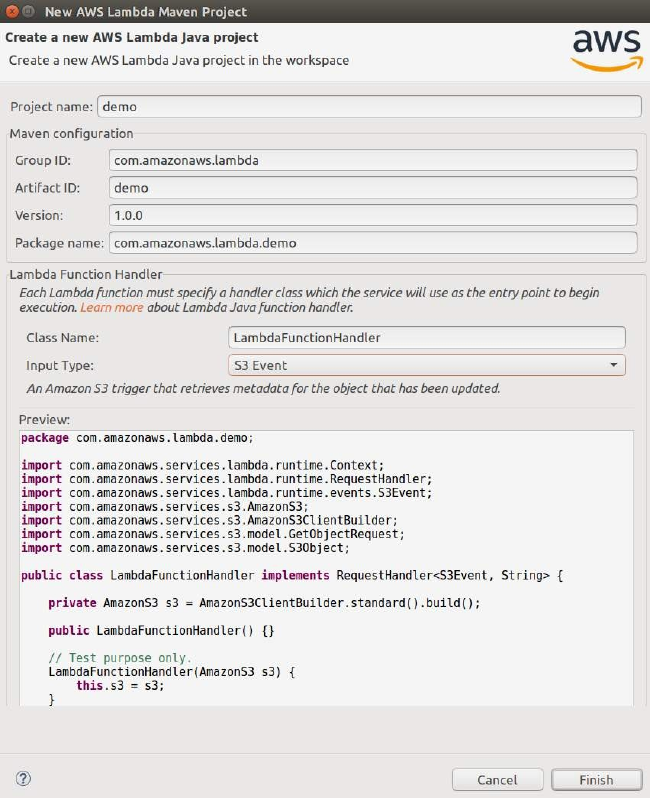
Fornow,settheProjectNameasdemo.YoucanalsoseethatwehaveagroupID
andartifactID,whichisusedforMaven.Andthen,atthebottom,youcansee
thatthewizardhelpsustogeneratesomeboilerplatecode.
Let'schangethedefaultconfigurationalittlebit.Youcanchooseadifferent
handlertypeifyouwanttooperateonastream,butfornowlet'sleaveitwitha
requesthandler.Wecouldchooseadifferentinputtype.Forafirstsimple
exampleapplication,let'susethecustominputtype.Youcanseethatthecode
showninthepreviewthatisgeneratedfromourconfigurationschanges.As
inputtype,wecoulduseaplainoldJavaobject,butwecouldalsousesomething
suchasastringoraninteger.So,let'suseInputTypeandOutputTypeasString,
sowecanbuildareallysimplehello-worldapplication.Let'sclickonFinish.
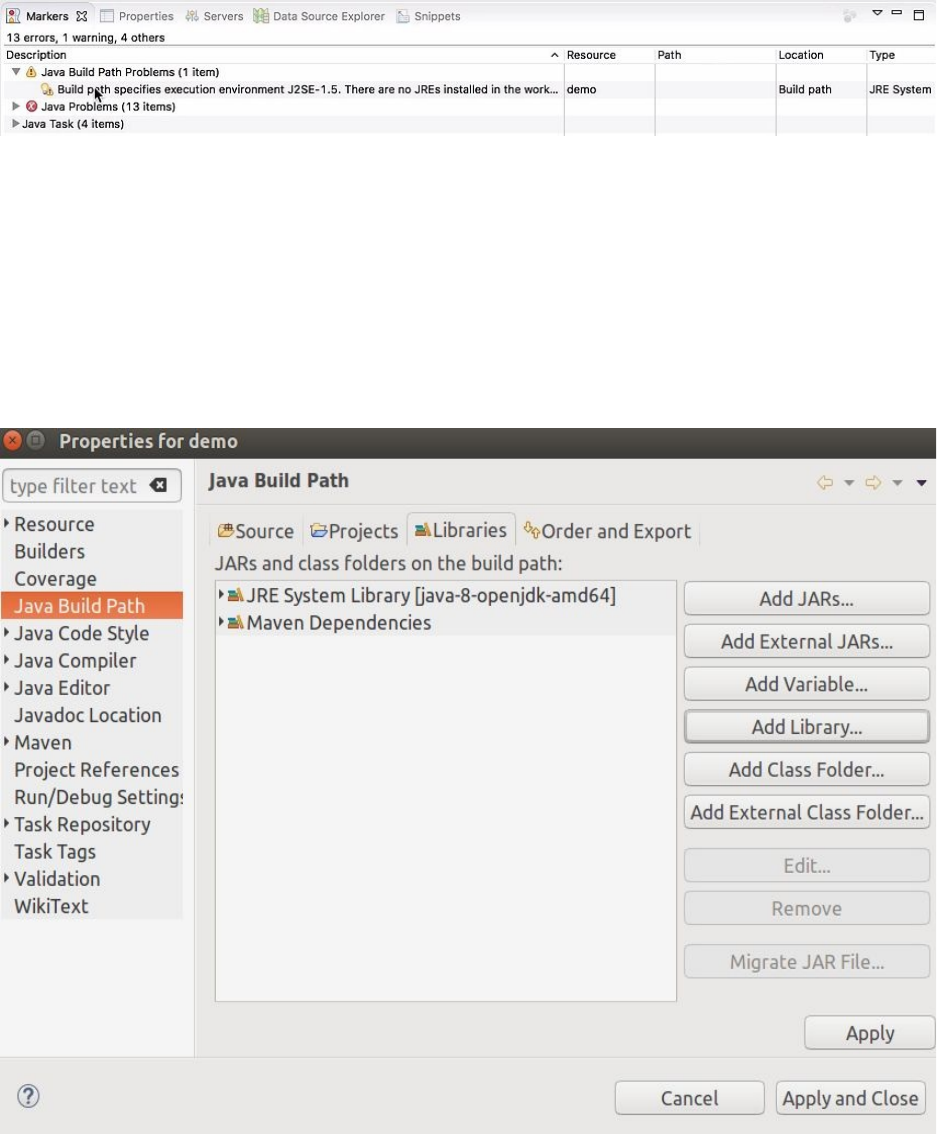
WhenwehavecreatedourAWSLambdaJavaproject,therewillbemore
informationonhowtogetstarted.But,inourexampleIDEconfiguration,there
areacoupleofproblemsthatarepointedout,asfollows:
Theseerrorsmightnotevenhappeninyourcase,but,incasetheyappear,let's
seeonhowtofixthem.
Intheprecedingscreenshot,theproblemisthatthebuildpathwasnot
configuredcorrectly.ThereasonisbecauseofusingtheoutdatedJavaversion
1.5.Weneedtochangethat.So,gototheprojectexplorertab,clickondemo,
andgotodemo|BuildPath|ConfigureBuildpath:
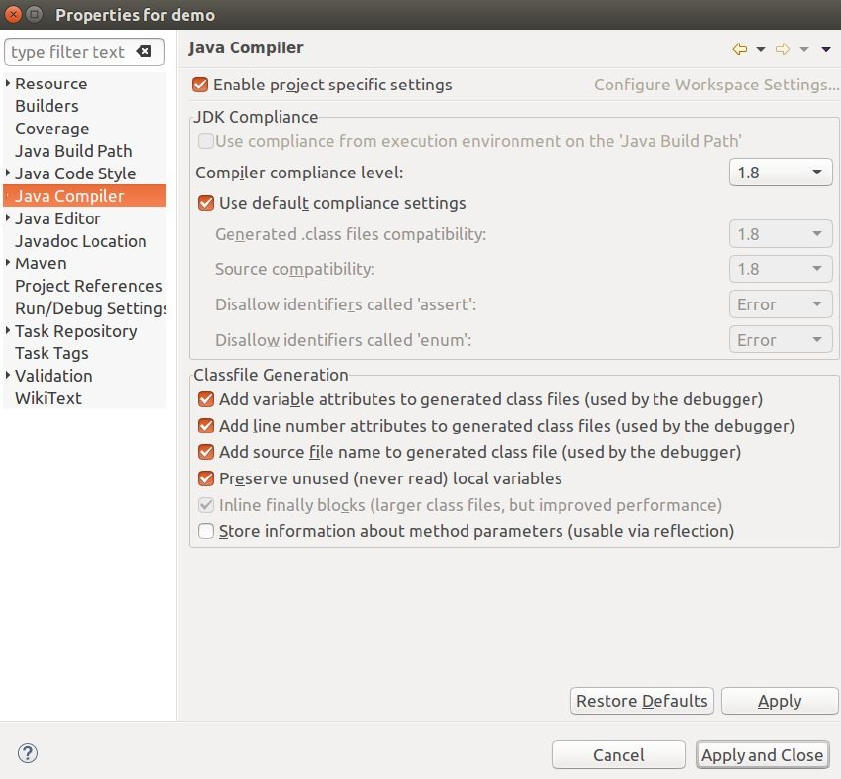
Asshownintheprecedingscreenshot,youwillseethatJavaversionis1.5,so
changeitbyclickingonAddLibrary.ChooseadifferentJREsystemlibrary,
namelyJavaSE8,andclickonFinish.Oncedone,removetheJava1.5andclick
onOK.
Thishasnotsolvedalltheproblemsyet.Wealsoneedtomakesurethatthe
projectpropertiesaresetcorrectly.So,gobacktotheBuildPathandgotothe
JavaCompiler:
Intheprecedingscreenshot,you'llnoticethatthecompliancelevelissettoJava
1.8,butweneedtouseJava1.8.ClickonOKandrebuild.Thiswillremoveall
theerrors.
OK,let'stakeaquicklookattheLambdaFunctionHandler:
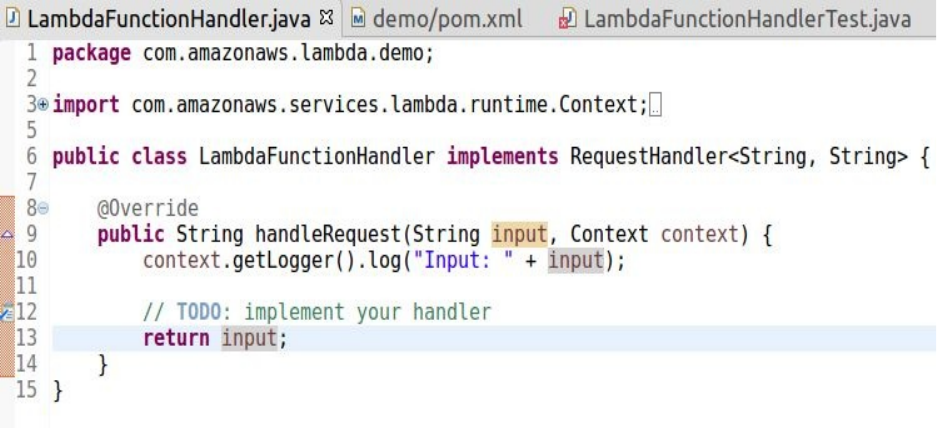
So,asshownhere,whathasbeenauto-generatedforusisaclass,whichisa
JavaclasswiththenameLambdaFunctionHandlerthatimplementstherequesthandler
interface,usingastringasbothinputandoutput.Acontextobjectcanalsobe
accessed.Rightnow,ourLambdafunctionhandlerisprettysimple.Thereisthe
handleRequestfunction,whichtakestwoparameters,astring-typeinput,andthe
contextobject,whichjustlogsouttheinput.ThereisalsoaTODO,which
implementsyourhandler.Rightnow,itjustreturnsnull.Ifwereturnaninteger,
itwon'tcompilebecausethehandlerfunctionissupposedtoreturnastring.Now
wearegoingtodeployandtesttheLambdafunctionthatwehavejustcreated.
DeployingandTestingAWSLambda
Functions
NowyouknowhowtocreateaLambdafunctionusingEclipse,wearegoingto
deployandtestourfunction.
First,wewillsetupourEclipseIDEwithAWScredentialssothatwecanaccess
AWSfromwithinEclipse.ThenwewilldeployandrunourLambdafunction
fromwithinEclipse.And,lastbutnotleast,wewilltakealookattheLambda
functiononourAWSManagementConsole.
GobacktotheEclipseIDE.Thefirstthingthatweneedtocheckbeforewecan
uploadandrunourLambdafunctionisifEclipsehasaccesscredentialstoaccess
AWS.So,openthePreferencesandyoucanseeontheleft-handsidethereisan
itemforAWSToolkit,asshowninthefollowingscreenshot:
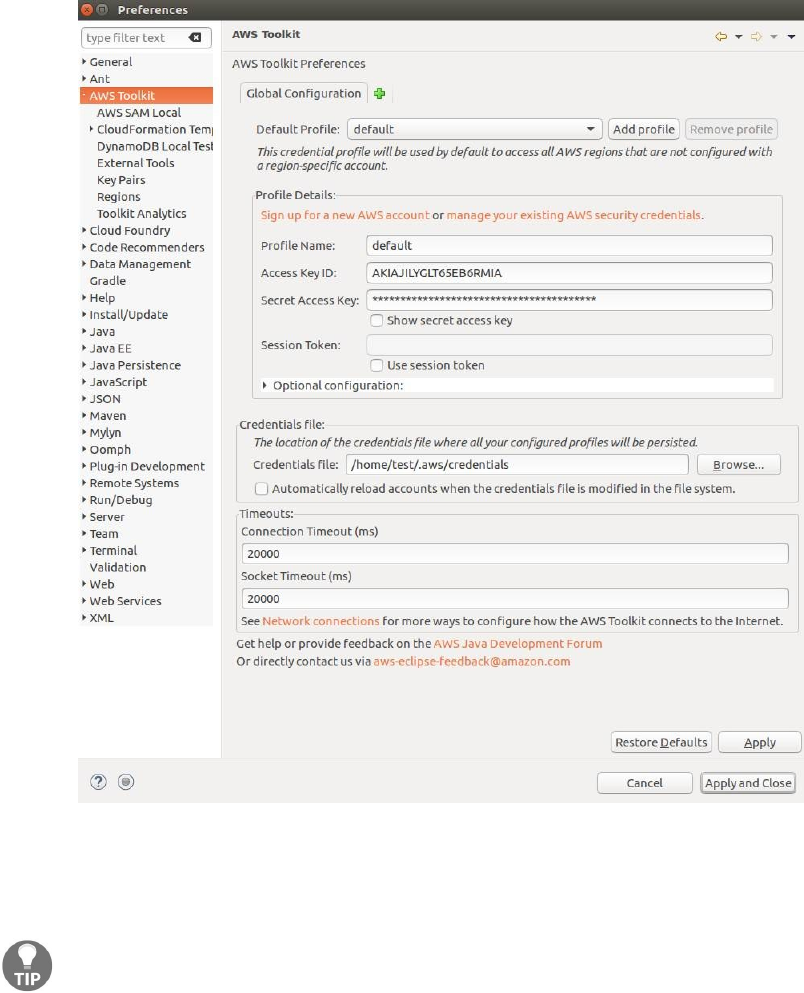
Asyoucanseeintheprecedingscreenshot,theToolkitissetupwiththedefault
AWSprofile,includingtheaccesskeyIDandthesecretaccesskey.
IfyouhavesetupanAWScredentialsfileonyourlocalfilesystem,Eclipsewilltakethe
informationfromthatfile.Otherwise,youneedtoenterit.Pleasegobacktotheinstalland
setupguideifthishasnotbeensetupforyourEclipseIDE.
Nowlet'sdeployourLambdafunction.Gotothedemoprojectfolderandclickon
AmazonWebServices,asshownhere:
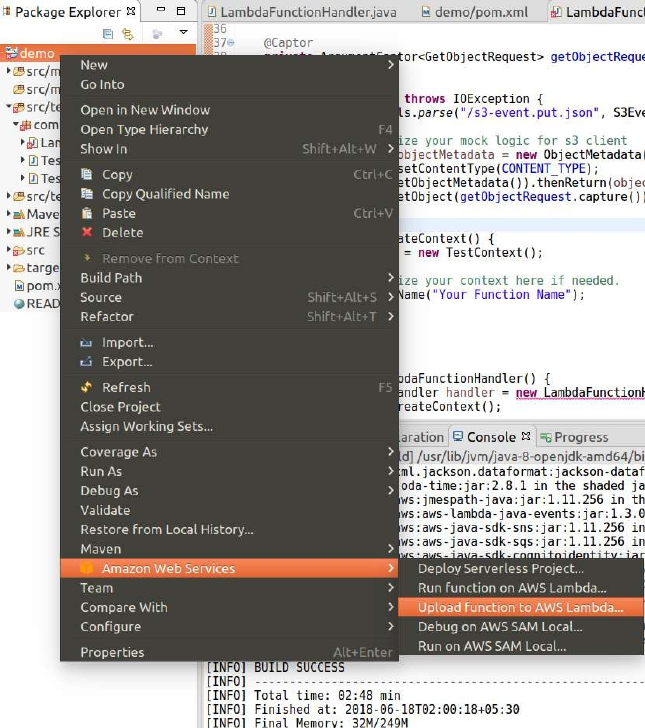
Youcanseethattherearethreedifferentoptions:deployingtheproject,running
afunction,andUploadfunctiontoAWSLambda.
ThefirstthingthatweneedtodoisuploadourfunctiontoLambda:
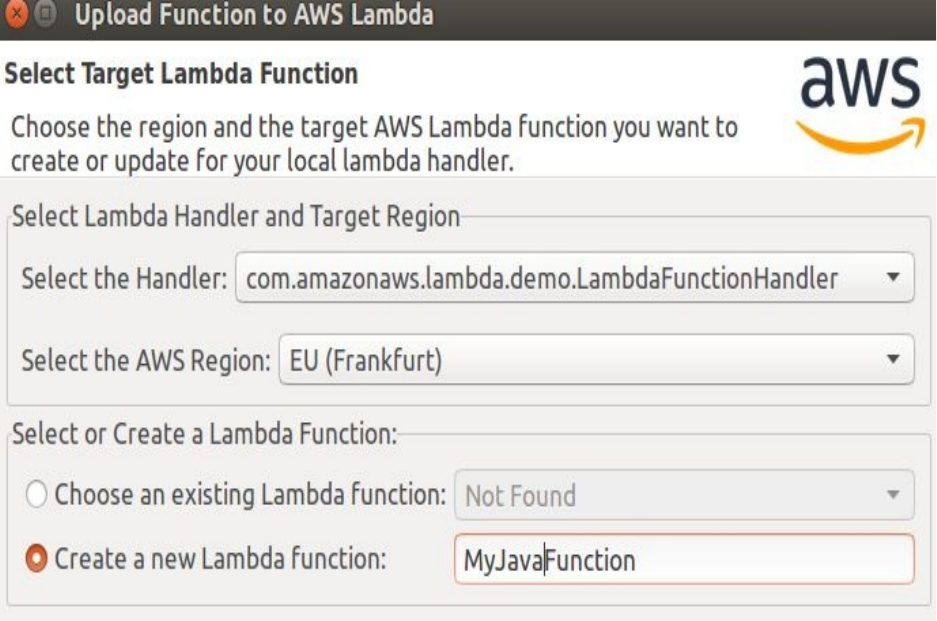
SelecttheregionandnamethefunctionMyJavaFunction.
ClickonNext.
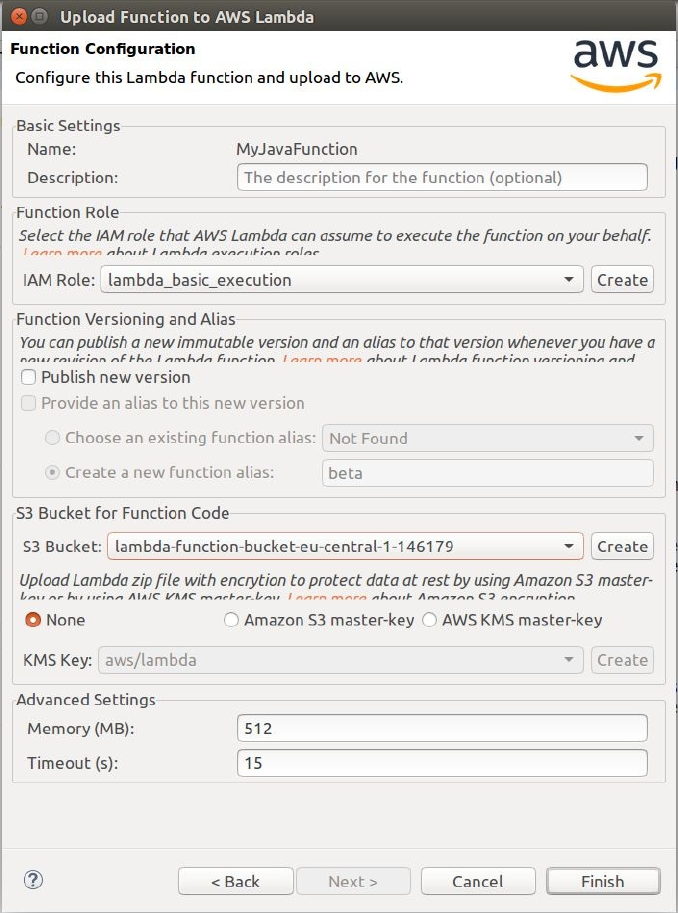
Asshownintheprecedingscreenshot,therearesomemoreconfigurationsthat
canbemade,suchastheIAMrole,whereyoucanusetheLambdabasic
executionroleoryoucancreateanewrole.Youcanselectabucketwhereyou
wanttostorethefunctioncodesfortheJavaclassfilesanddependencies,and
alsoselecthowmuchmemoryyouwanttogivetheLambdafunction.Fornow,
let'sgoovertodefaultsettingsandclickonFinish.Thiswilluploadthecodeto
theS3buckettocreatethenewLambdafunction.
OncetheLambdafunctionhasbeenuploaded,runit.GotoAWSWebServices
andclickontheoptionRunFunctiononAWSLambda.Weneedtoentersome
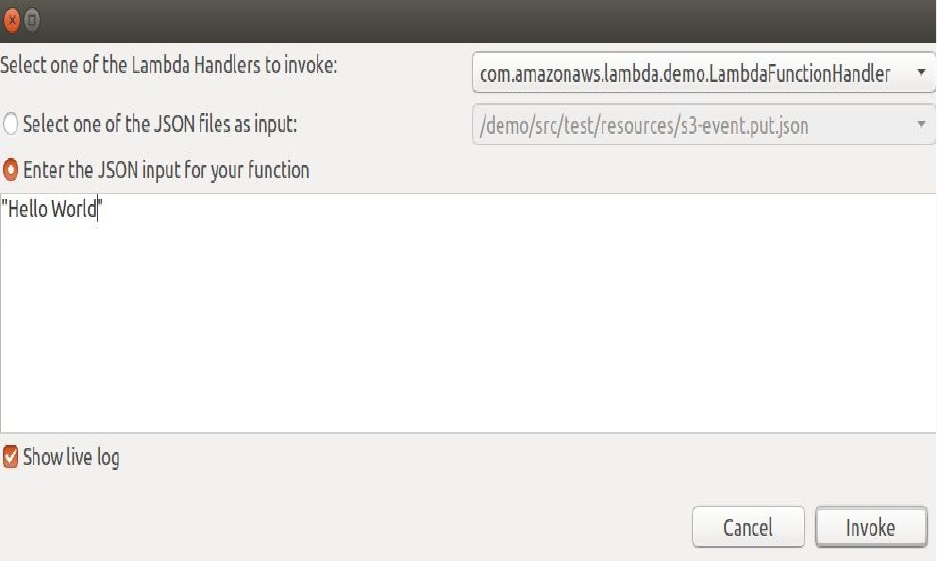
inputandinvokethefunction.So,let'senteraJSONinputandtheninvokethe
Lambdafunction.Thefunctionthatwehavecreatedexpectsastringasinput,so
giveitastringandclickonInvoke.Whatyouwillseeisthatourfunctionoutput
isHelloWorld,asshownhere:
Nowlet'smoveontotheAWSLambdadashboardontheAWSManagement
Console:
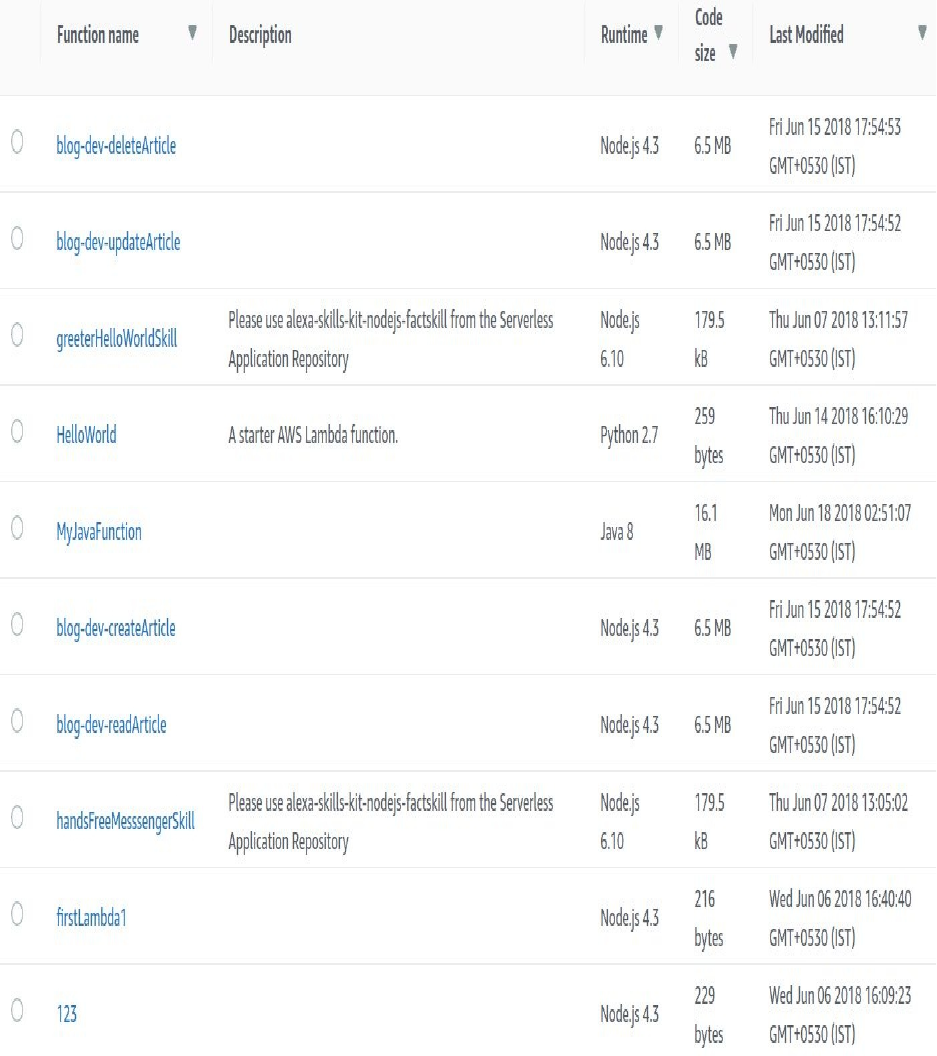
Asyoucanseeintheprecedingscreenshot,theMyJavaFunctionLambda
functionhasbeenaddedusingJava8atruntime.Ifyouclickonthefunction,
youcanseesomemoreinformation,suchasconfigurationdetails,triggers,and
monitoringdata.YoucanalsoseethelogsbyclickingonViewlogsin
CloudWatch:
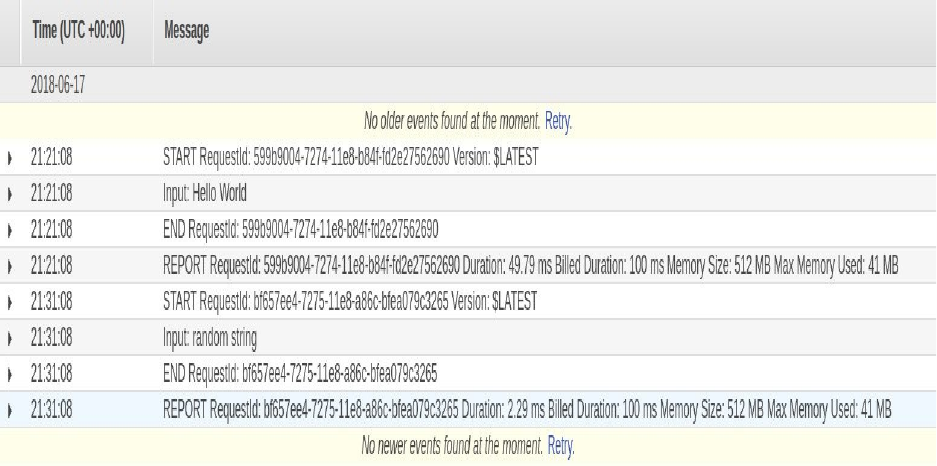
Asyoucanseeintheprecedingscreenshot,thereisanewlogstreamforthe
LambdafunctionanditalsostatesInput:randomstring.
Nowlet'saccessthecontextobjectandreturnsomeoftheruntimeinformation
ofourLambdafunction.GobacktotheEclipseIDEandeditthecodetoaccess
thecontextobject.Forexample,wecouldreturntheremainingtimein
milliseconds.Thisisaninteger,solet'smakeitintoastring,asshownhere:
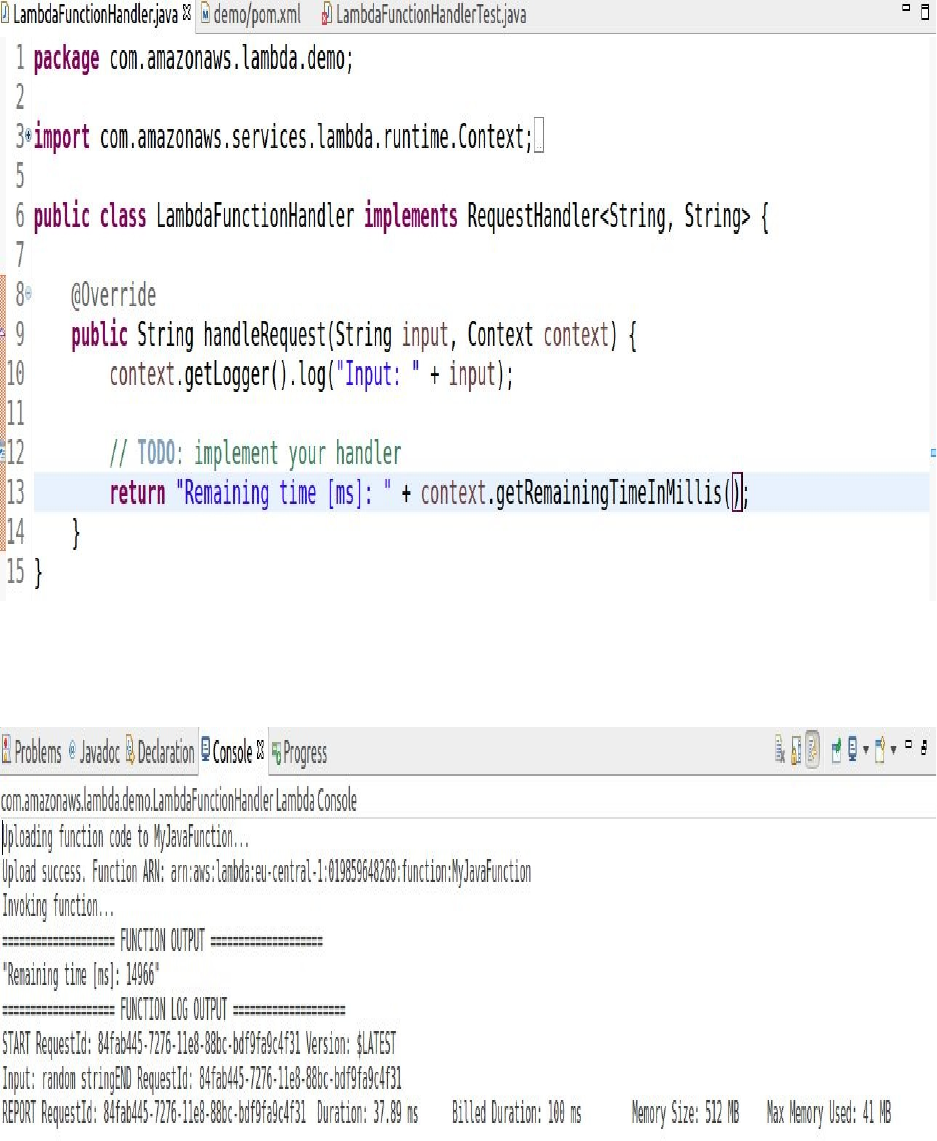
Next,werunourfunctionagain,and,sinceourcodehaschanged,itmustfirst
uploadthenewfunctioncodetoMyJavaFunction:
Nowthefunctionhasbeeninvoked,and,asyoucansee,theremainingtimein
millisecondsis14,976milliseconds.So,ourdefaultconfigurationoftheLambda
functionis15seconds.
Let'snowtobuildaslightlymorecomplexLambdafunctionthattakesanS3
eventasinput.

LambdaFunctionwithS3Event
Input
Previously,wecreatedasynchronousLambdafunctionthattakesthestringas
inputandreturnsthestringasoutput.Now,wearegoingtocreatean
asynchronousLambdafunctionthatcanbeinvokedthroughS3events,andtest
thefunctionwithadummyeventthatcanuploadafiletoS3andseeifthe
functionistriggeredbythecreate-objectevent.
Opentheprojectthatwehavecreated.Let'saddanewLambdafunctionhandler
totheproject.ClickonthelittleorangeboxandselectNewAWSLambda
Function.Wewillcreateanewfunctionhandlername,S3FunctionHandler;usethe
defaultinputtypethatisalreadyselected,S3Event;andasleavetheoutputtype
asobject:
ClickonFinish.ThiswillcreatesomeboilerplatecodewiththeLambda
functionhandlerthattakesanS3eventasinput:
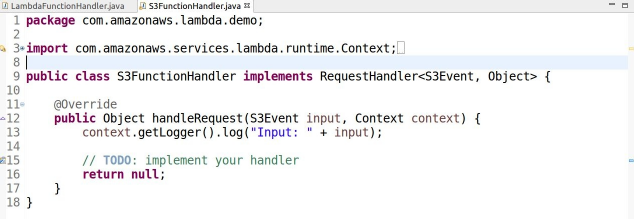
Let'sdeploythenewfunction.RightclickondemoandgotoAmazonWeb
Services|UploadfunctiontoAWSLambda.
YouwillnoticethattheregionisstillEUCentralinFrankfurt,but,instead,we
createanewLambdafunction,MyS3JavaFunction.ClickonNext.Therewillbetwo
Lambdafunctionhandlers.Sincewedon'twanttodeploythesameLambda
functionasbefore,let'sdeploythenewfunctionhandlerthatwe'vejustcreated.
SelectS3FunctionHandlerandselectanIAMRole:
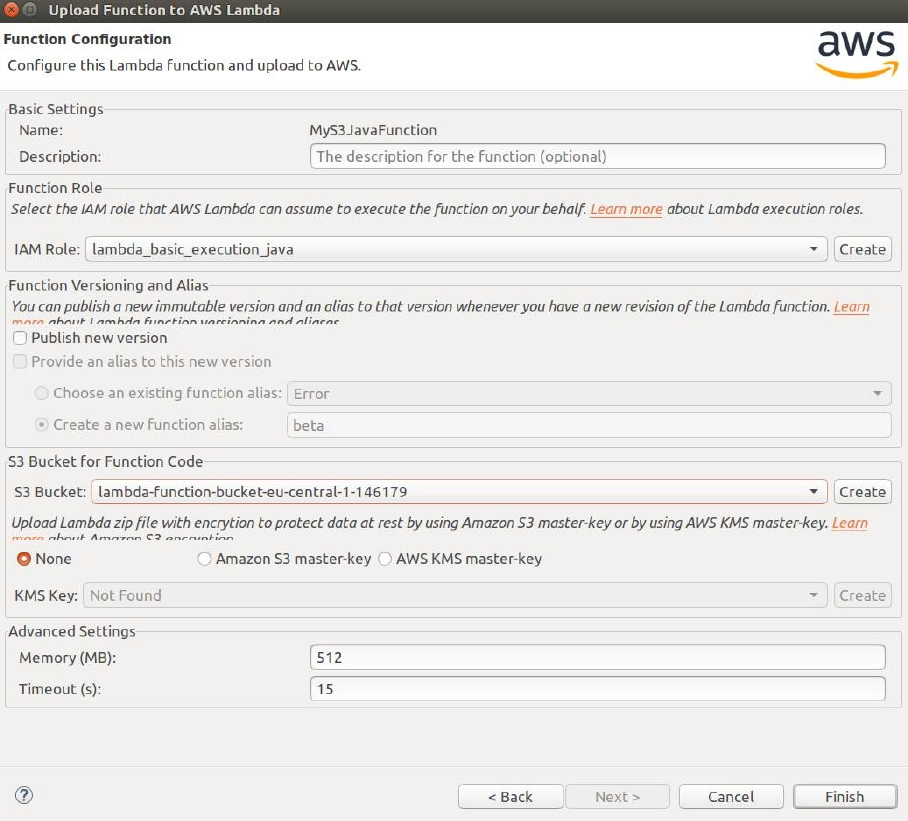
ClickonFinishtouploadthecode.
Oncethecodehasbeenuploaded,weswitchovertotheAWSManagement
ConsoletotestourLambdafunctionwithadummyS3event.Youwillnotice
that,ontheManagementConsole,wehaveselectedMyS3JavaFunction.We
needtotestit,sotodothislet'sconfigureatestevent.SelecttheS3Putevent,
whichyoufindbyclickingontheActionstab.Thissimulatessomebody
uploadinganewobjecttoanS3bucket.ClickonSaveandTest.TheLambda
functionreturnsnullandthelogoutputhereistheS3event,asfollows:
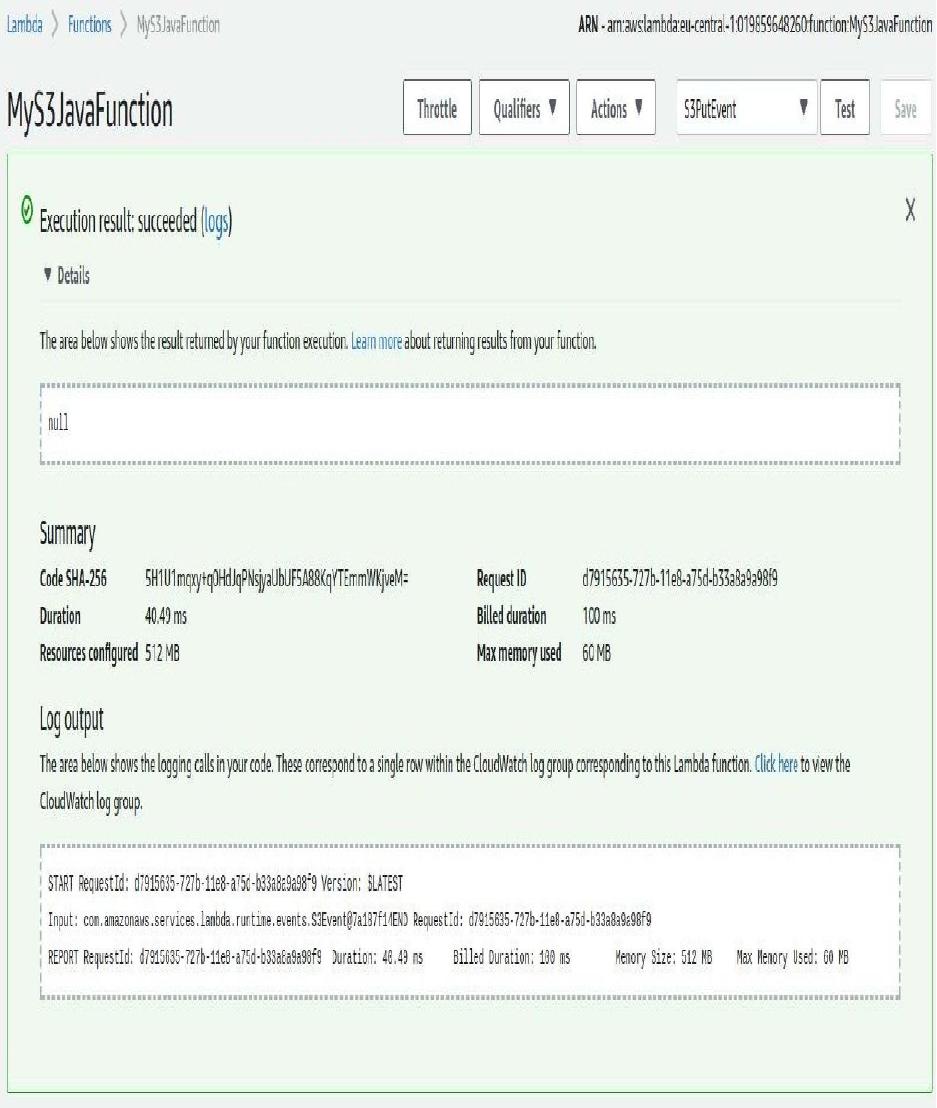
WhenyougobacktotheEclipseIDE,youwillseethattheinputeventisnot
veryverbose.WeneedtogiveoutsomemoreinformationaboutourS3event.
Maketheconsoleoutputalittlebitmoreverbosebyreplacingthecodewiththe
following:
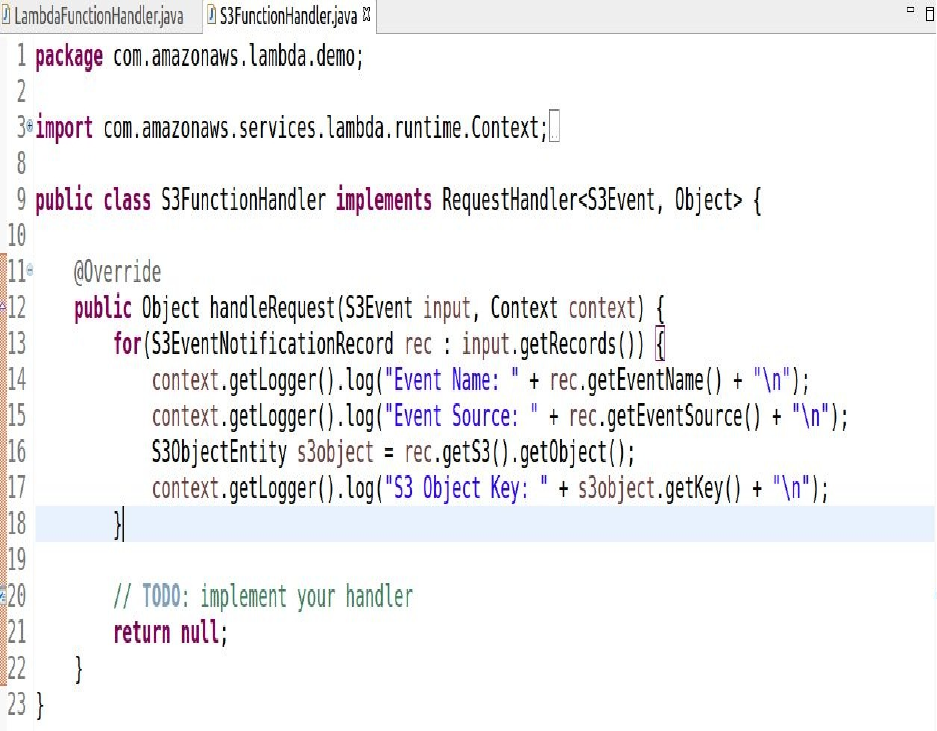
Weneedtoiterateovertherecords,whichareofthetype
S3EventNotificationRecord.Thenwe'lloutputsomeinformation,suchasthe
eventname,theeventsource,andtheobjectthathastriggeredtheevent.Now
let'supdateourcodebychoosingthesamefunctionasbefore,byclickingNext
andFinishtouploadthecode.Oncethefunctionhasbeenupdated,wewillhead
backtoourAWSManagementConsole.
GototheAWSLambdadashboardandclickontheTestbuttonagain.
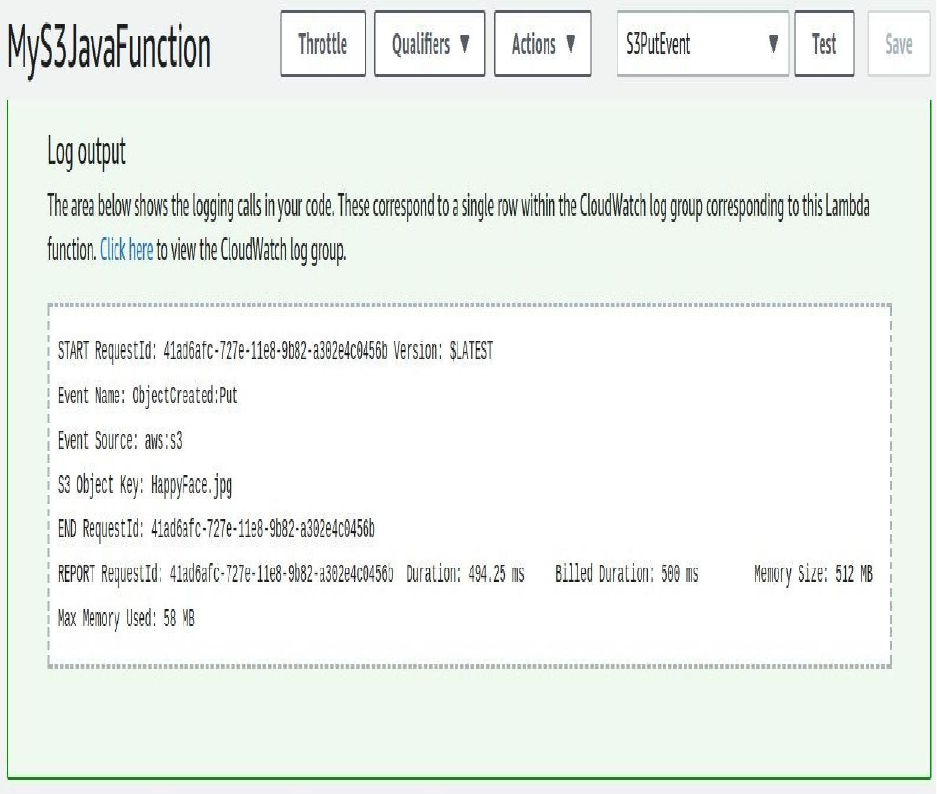
Asyoucansee,itusesthesamedummyeventfrombeforeandthelog
statementscanbeseen;forexample,theeventname,whichistheObjectCreated
eventoftypeput.TheEventSourceisS3andtheobjectkeyisHappyFace.jpg.
SonowweknowthattheLambdafunctioncanprocessS3events.Howabout
testingitwitharealS3event?
ClickontheTriggerstabandaddanewtriggertoourLambdafunction.Youcan
selectfromanumberoftriggers,butwewanttochoosetheS3trigger.Let'suse
theS3bucketthathasbeencreatedpreviously.Ifyoudon'thaveanS3bucket
yet,createabucketandthenwe'lltestourLambdafunctionwitheventsinthe
bucket.WecanalsospecifywhichtypeofeventswewanttotriggerourLambda
function.WewillgoforObjectCreatedeventsandclickonSubmit.Thiswill
createatriggerfortheLambdafunction,asshownhere:
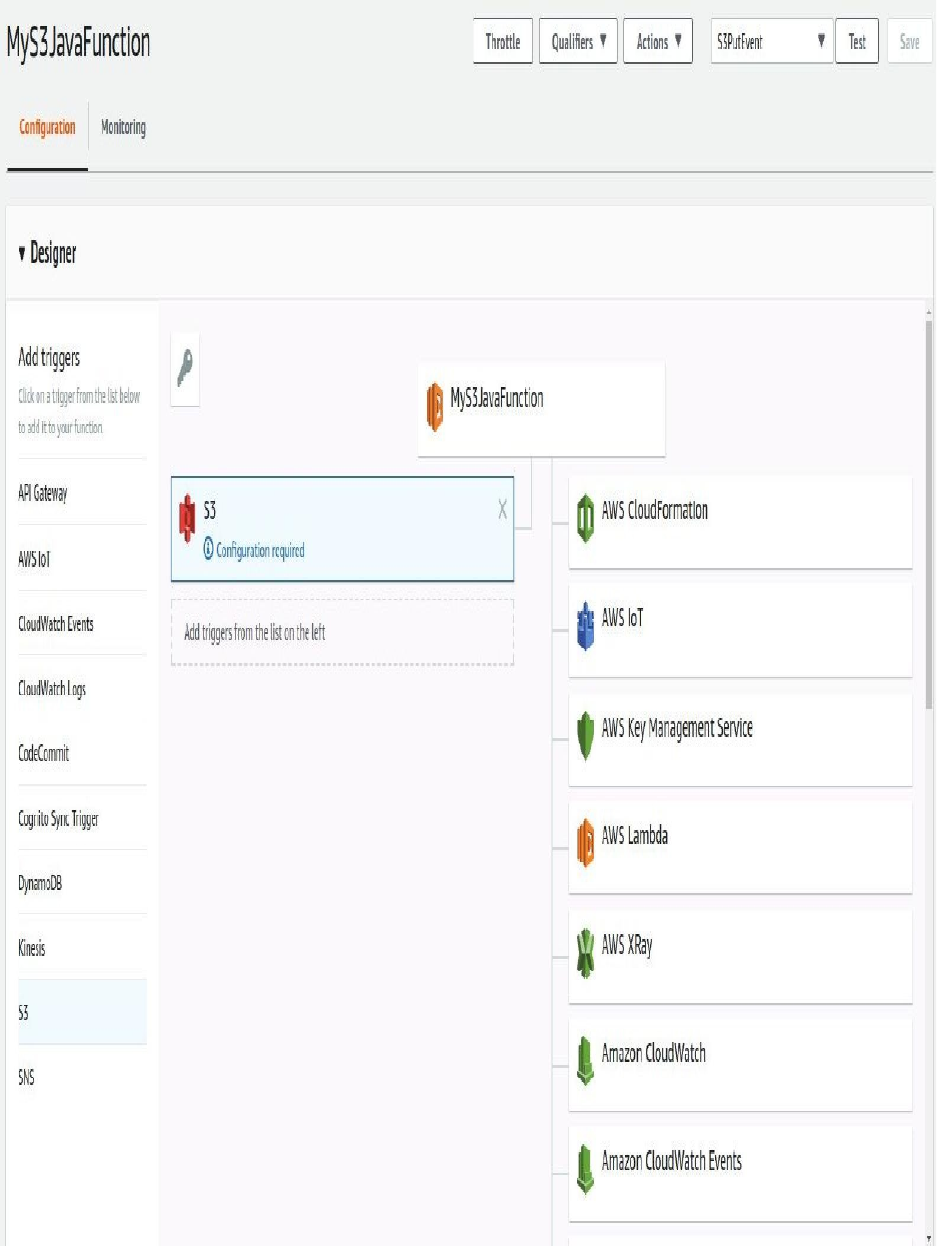
Let'sgototheS3dashboard,uploadafileintoourS3bucket,andthencheckif
wecanseethemetadataofthefilethatwehaveuploadedinthelogstatements
ofourLambdafunction.
GototheS3dashboardanduploadafileintothebucketthathasthecreated
trigger.Oncethefilehasbeenuploaded,takealookattheLambdalog.Goback
tothedashboardoftheLambdafunction,andclickonMonitoringandViewlogs
inCloudWatch.Asyoucanseeinthefollowinglogs,wehaveourdummyevent,
theHappyFace.jpgfile,butwealsohavetheSmiling-Cat.jpgthatwehavejust
uploaded:

Asyoucanimagine,youcandoalotofthingswiththeLambdafunctionusingtriggers.For
example,wecouldprocesstheJPEGfile,transformitintoathumbnail,storethatthumbnail
intoanotherS3bucket,andthenloaditontoyourWebpagetoloadfaster.Asyoucan
imagine,youcoulddoalotofthingswiththisLambdafunction.
CreatingaSimpleServerlessJava
Project
NowwewillcreateaserverlessprojectthatusesLambdafunctionsin
combinationwithotherAWSservices.Forthispurpose,wearegoingtousethe
AWSToolkitplugininEclipsetocreateaserverlessprojectfromaproject
blueprint.Wewilltakealookatthesourcecodeandtemplatefilesthatare
createdinthisproject,andthenwewilldeployandtesttheapplication.
OpentheEclipseIDEandclickonthelittleorangeAWSicontocreateanew
AWSserverlessproject.Let'sgiveittheprojectnameJavaBlogandselectthe
articleblueprint.Youcanhavealookatthefilesthathavebeencreatedforinthe
JavaBlogproject,asshownhere:
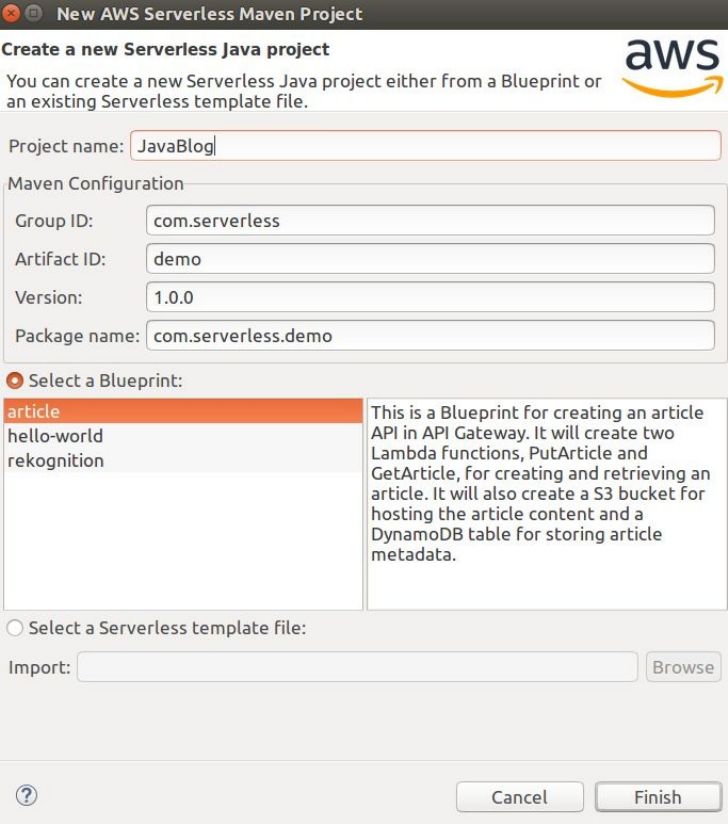
Asyoucansee,therearetwoarticles:GetArticleandPutArticle.Let'shavealook
attheputarticleLambdafunctionfirst:
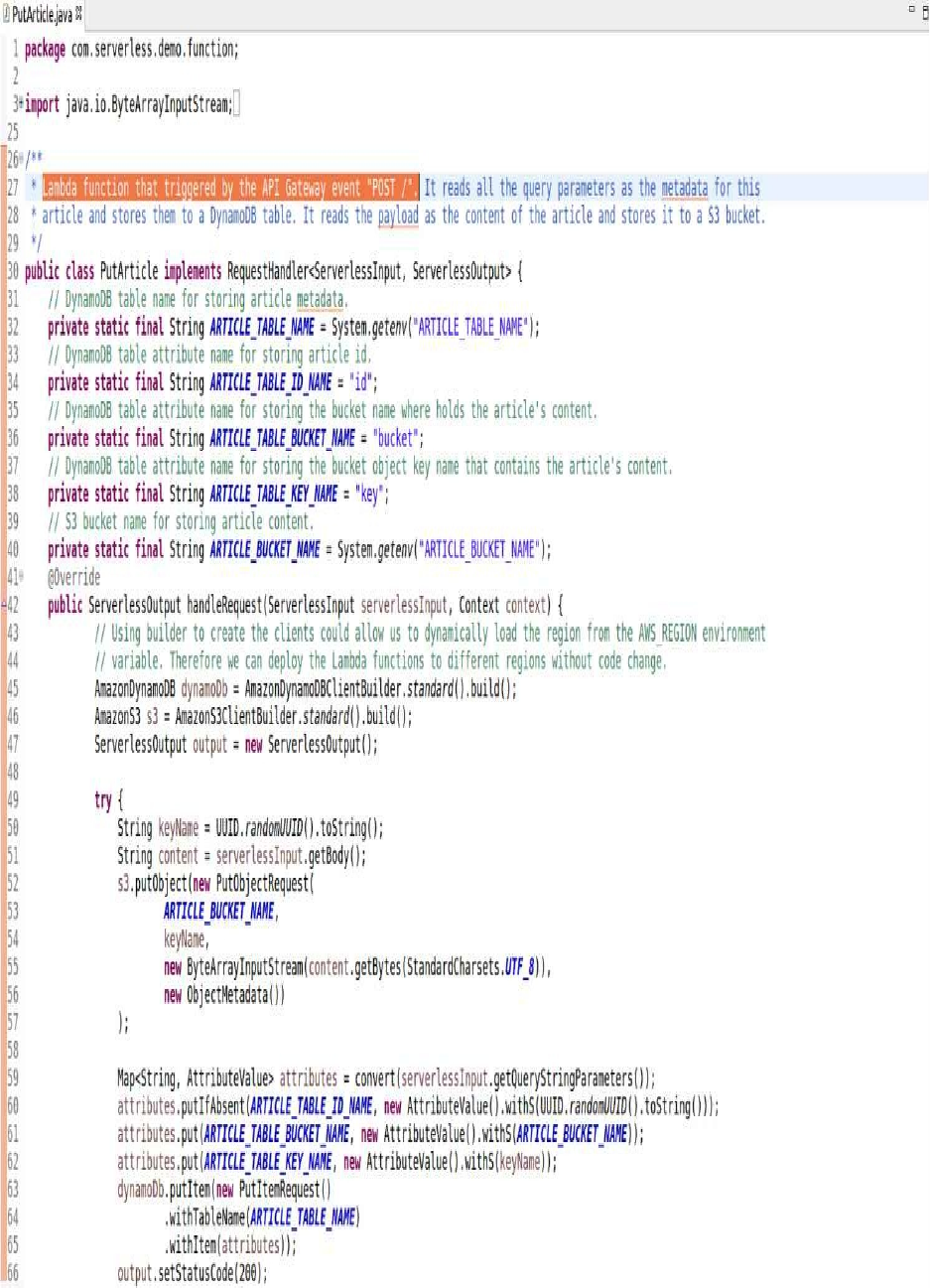
Asyoucanseeinthepreviouscomments,theLambdafunctionissupposedto
becreatedbyaHTTPpostrequestthroughanAPIGateway.We'llreadthe
metadatafromourHTTPrequestandstorethatmetadatainaDynamoDBtable
record.Thenwe'lltakethepayloadfromourpostbodyandstorethepayloadina
S3objectinaS3bucket.Thetablename,thetableschema,thebucketname,
andsoonarespecifiedhere:
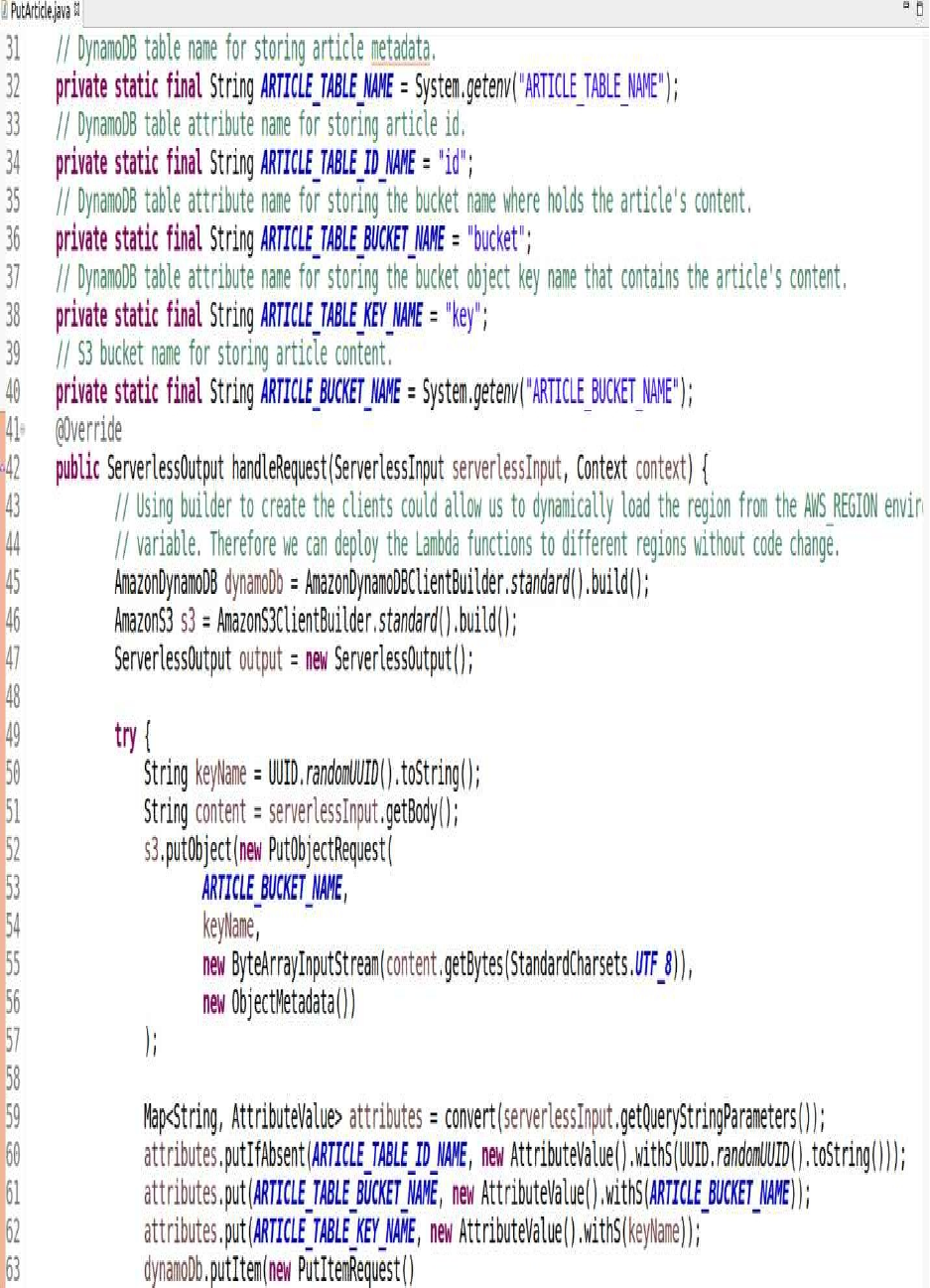
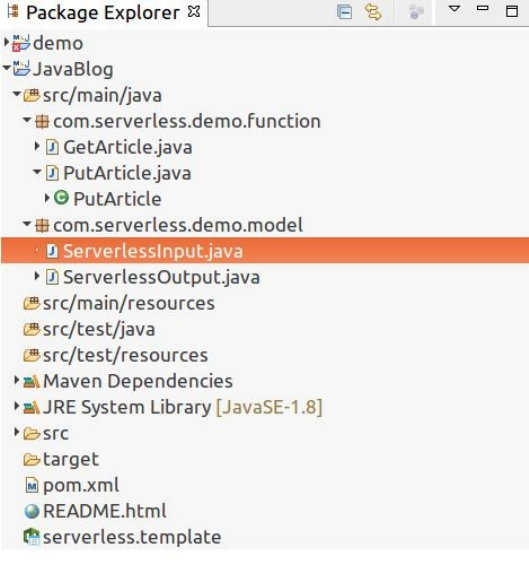
IfwescrolldowntotheLambdafunctionhandler,wecanseethatittakesan
objectoftypeserverlessInputasinput.And,inreturn,itexpectsaserverlessOutput
object,whichyoucanseeinthefollowingscreenshot:
TheseobjectsbasicallywraparoundtheHTTPrequests.Forexample,inthe
ServerlessInput,ourinputhasabodyofheaders,queryStringParameters,andsoon:

So,let'sgobacktotheputarticleLambdafunctionhandlerandseewhatitdoes:
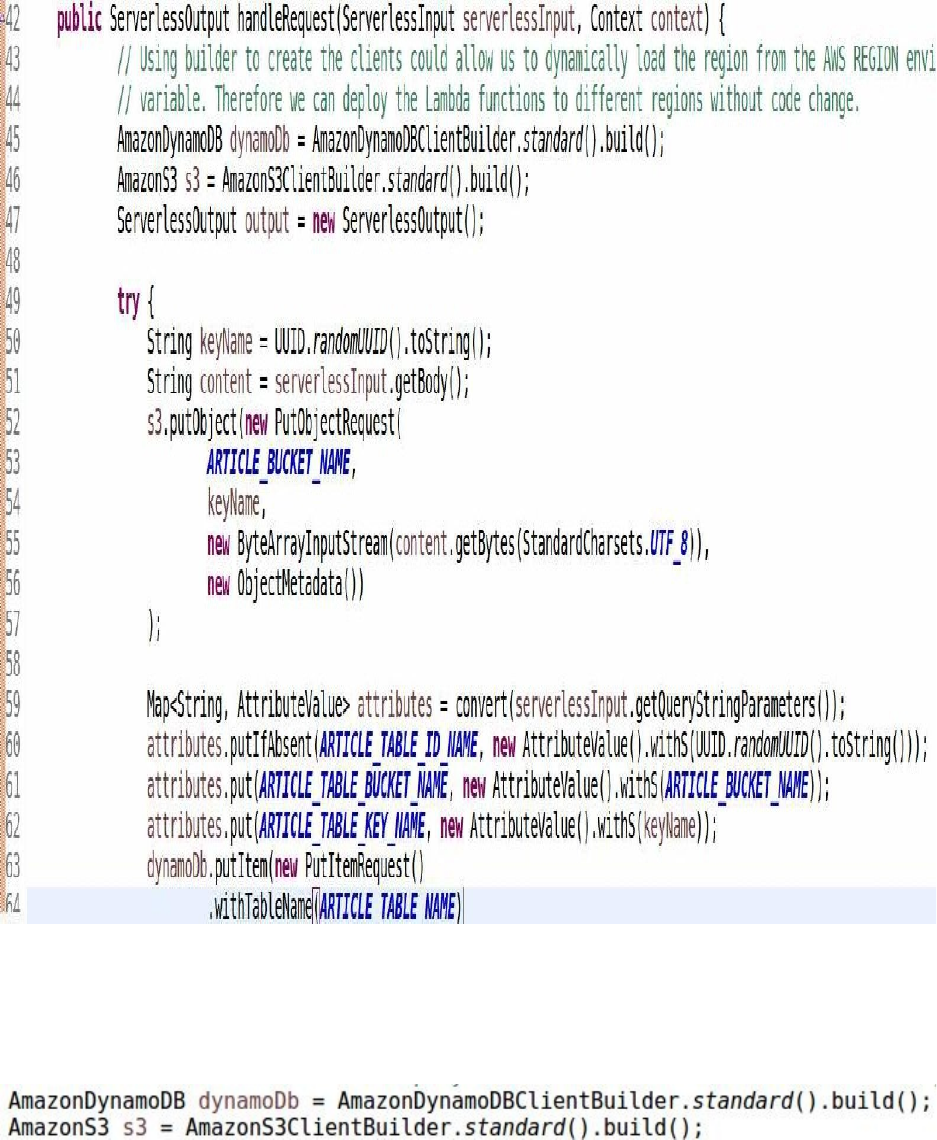
Thefirstthingsthatyoucanseeintheprecedingscreenshotaretheinstantiated
DynamoDBclientandAmazonS3client.Wealreadypreparedthe
ServerlessOutputobjectthatwereturnthroughoursynchronousfunctionlocation:
ThenwecreatearandomUUID,whichweuseasakeynameforourS3object
thatwecreatetostartthepayload:
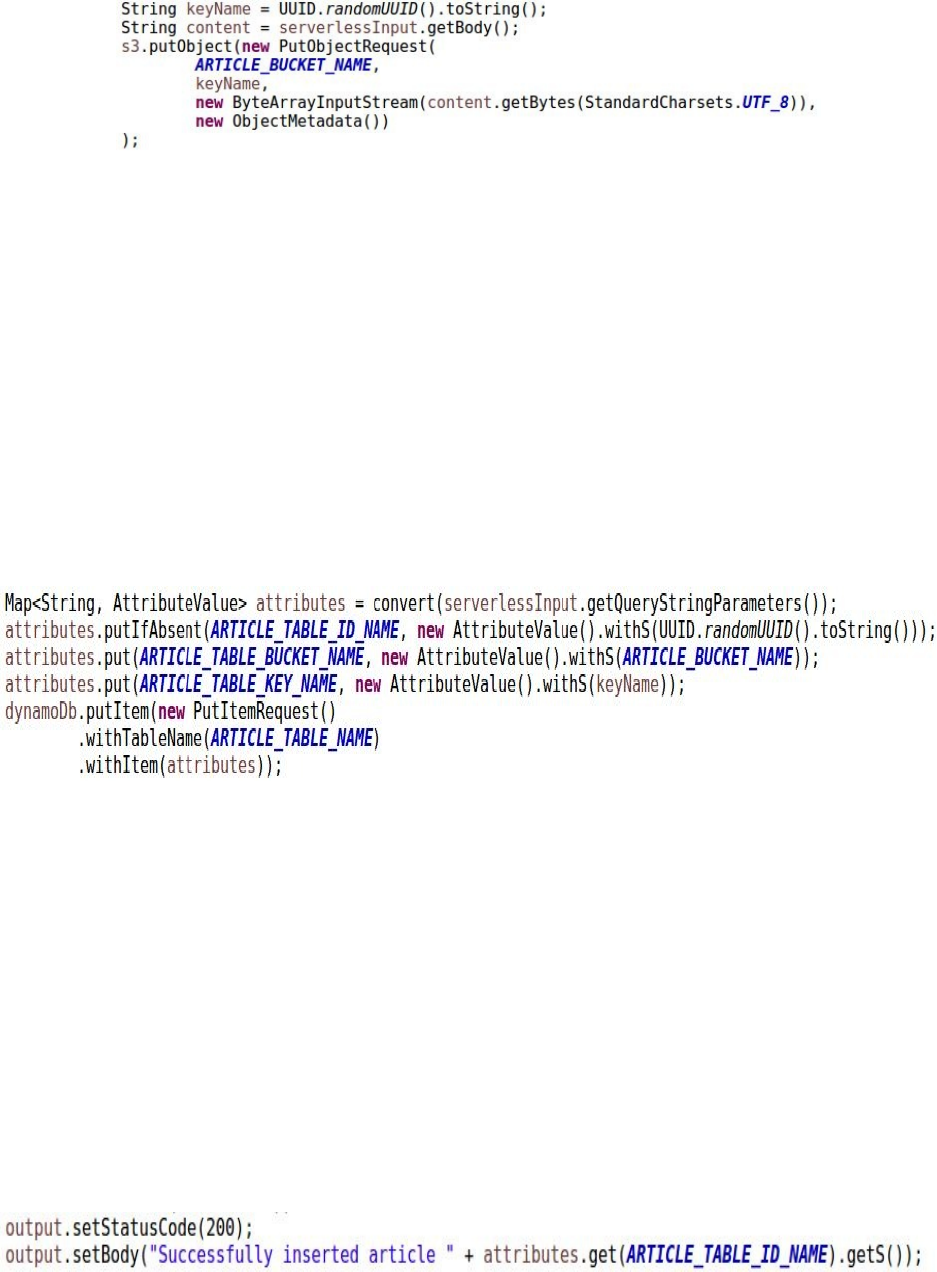
WereadthepayloadfromourserverlessInputobject,whichweretrieveinthe
functionhandler,andweexecuteanS3PutObjectrequestwithourarticlebucket
name,whichwesetupusingenvironmentvariables.Weusethekeynamewith
therandomlygeneratedUUID,andasinputcontentwereadaByteArrayInputStream
fromthecontentthatwehaveretrieved.
So,inthepreviouspieceofcode,westoreanobject,whichisthepayloadofour
HTTPpostbody,inS3asanewobject.
WealsostoreorcreateanewDynamoDBrecordusingaPutItemrequest,as
shownhere:
ThePutItemrequestisperformedonaDynamoDBtable.Thetablenameis
specifiedusingenvironmentvariables,andtheattributesarespecifiedasshown
inthepreviousscreenshot.Theattributesspecifyourhashkey,whichisthetable
ID.ThepreviouspieceofcodewillsetarandomlygeneratedID.We'reusinga
stringtype,andwereferenceourS3bucketandthekeyofourS3objectthatwe
storeinthebucket.So,inourDynamoDBtablerecord,youreferencethe
payloadthatwehavestoredinAmazonS3.
Ifwescrolldownafterwereturnthesetworequests,wesetthestatuscodeon
ourServerlessOutputobjectandsetthebodyasasuccessfullyinsertedarticle,as
shownhere:
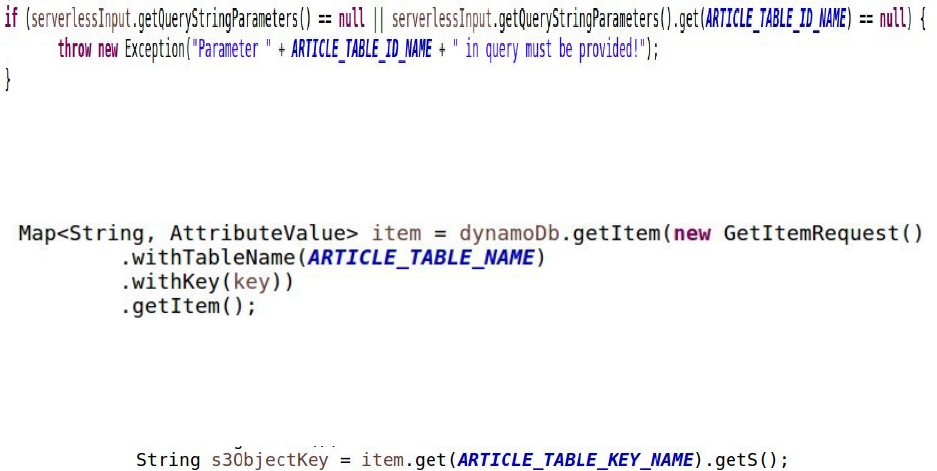
IfyoutakealookattheGetArticlefunction,youwillnoticethatthattheGetArticle
functionissupposedtobetriggeredthroughanHTTPgetevent,anditreadsthe
queryparameterID,retrievesthecontent,returnsthecontentthatwehavestored
inourS3bucketasanewobject,andreturnsthataspayloadinourHTTP
response.
Now,ifwevalidateourinputasshowninthefollowing,weexpecttohavea
queryparameterthatcontainsthearticletableIDname,whichisid,andifitis
notset,wethrowanexception:
Ifthequeryparameterisset,thenweuseittoqueryourDynamoDBtableand
weretrieveouritemfromourDynamoDBrecordatthatID:
WeretrievethekeyofourS3objectfromtheitemthathasbeenreturned
throughourDynamoDBGetItemrequest:
Oncethecontenthasbeenretrieved,setthatcontentintheserverlessoutput.
Anotherimportantfilethathasbeengeneratedwithourserverlessprojectisthe
serverless.templatefile:

Let'stakealookatwhatwefindinthepreviouscodeindetail.Forour
applicationtowork,besidesourLambdafunctions,wealsoneedanS3bucket
andweneedaDynamoDBtable.Youwillbeabletoseesomeparametersthat
specifythenameofourS3bucket,thenameofourDynamoDBtable,andthe
configurationsofourDynamoDBtable.
Belowthetemplate,wecanseesomeresourcesthatgetsetupthroughthis
template:
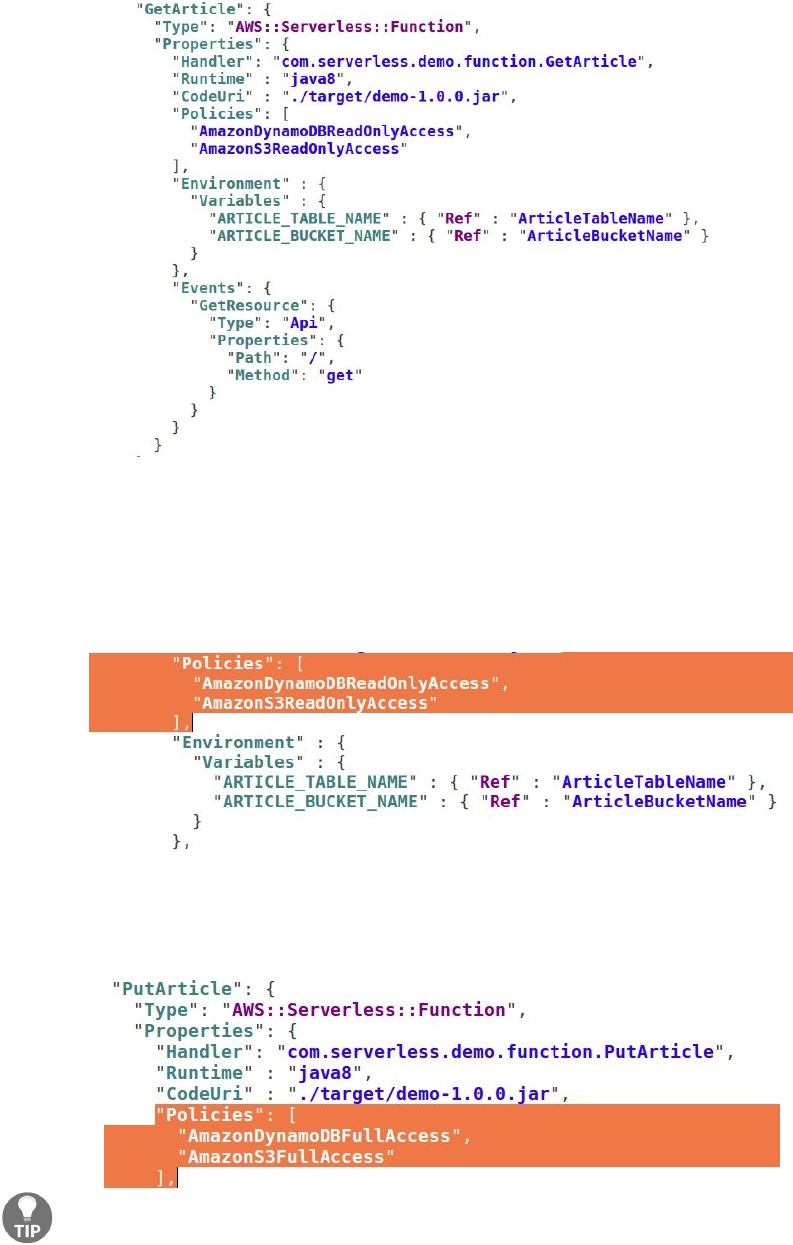
First,theGetArticleLambdafunctionandtheLambdafunctionhaveapolicythat
allowsourLambdafunctiontoreadfromtheDynamoDBtableandourS3
bucket.So,werestrictthesepoliciestoourtableandourbucketinthe
application,asshowninthefollowing:
NowthePutArticlefunctionhasfullDynamoDBaccessandfullAmazonS3
access:
Foraproductionapplication,youmightwanttorestricttheseaccessrightsalittlebitfurther.

Furtherdown,wecanseeourresource,whichspecifiesourDynamoDBtable
usingtheparametersthatwehavedefinedpreviously:
And,finally,wecanseeourArticleBucket,whichisusingtheparametersdefined
previously:
OK,nowlet'suploadourserverlessprojectbyright-clickingonJavaBlogand
goingtotheAmazonWebServices|DeployedServerlessProjectbutton.Inthis
book,wearedeployingitintheEUCentralregioninFrankfurt.Thiswillcreate
aCloudFormationstackwiththestacknameJavaBlog-devstack,andthenthe
CloudFormationstackwillbeusedtoprovisiontheAWSresources,maybeto
Lambdafunctions,theDynamoDBtable,andtheS3bucket,withtheappropriate
policies.ClickonFinish.
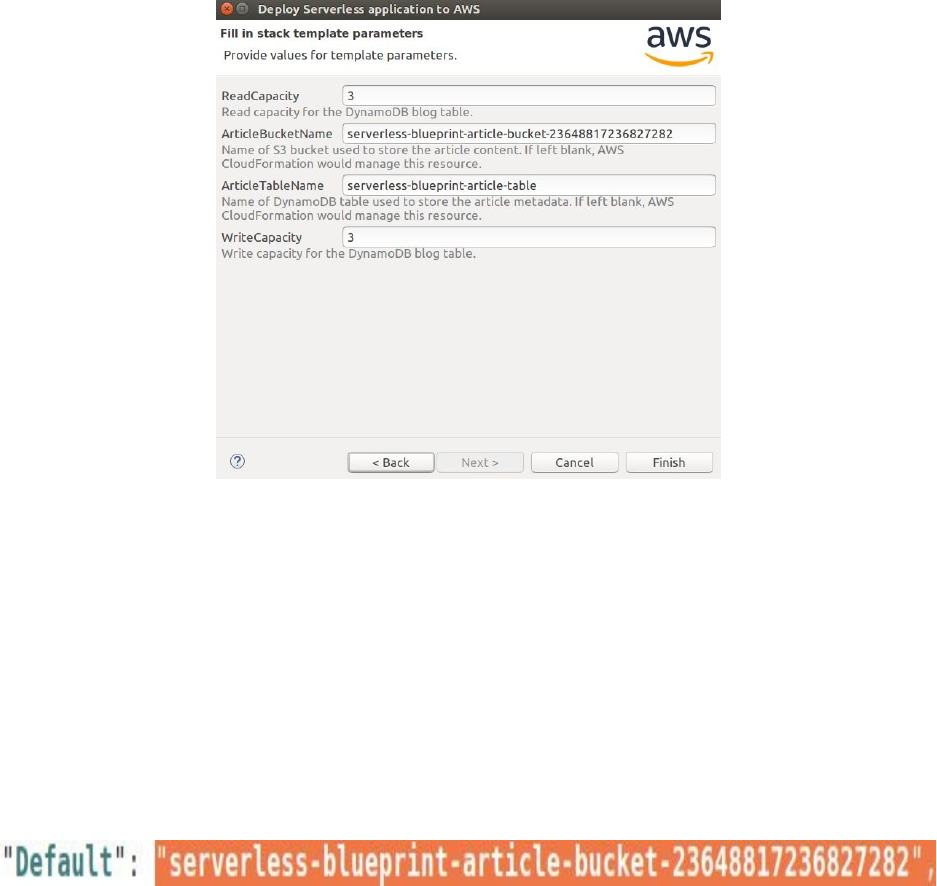
Asyoucanseeintheprecedingscreenshot,ourserverlessapplicationisbeing
createdusingtheCloudFormationstack.
Now,beforewedeployourserverlessproject,weneedtochangeonething
becauseallS3bucketnamesaresharedintheglobalnamespace.So,weneedto
changethisbucketnametosomethingelsebecausesomeotherpersonwhouses
theAWSToolkitpluginmighthavealreadycreatedthisbucket,sowemight
wanttoavoidthat.Fornow,wejustcreatearandomstringofnumbersandhope
thatnobodyelsehasusedthisbucketnameyet:
Sodon'tusetheexactnumbersgivenhere,usesomethingrandom.
Onceyouenter,clickontheJavablogandDeployServerlessProject.Selectthe
AWSregionanduseJavaBlog-devstackasaCloudFormationstackname.Click
onFinish:
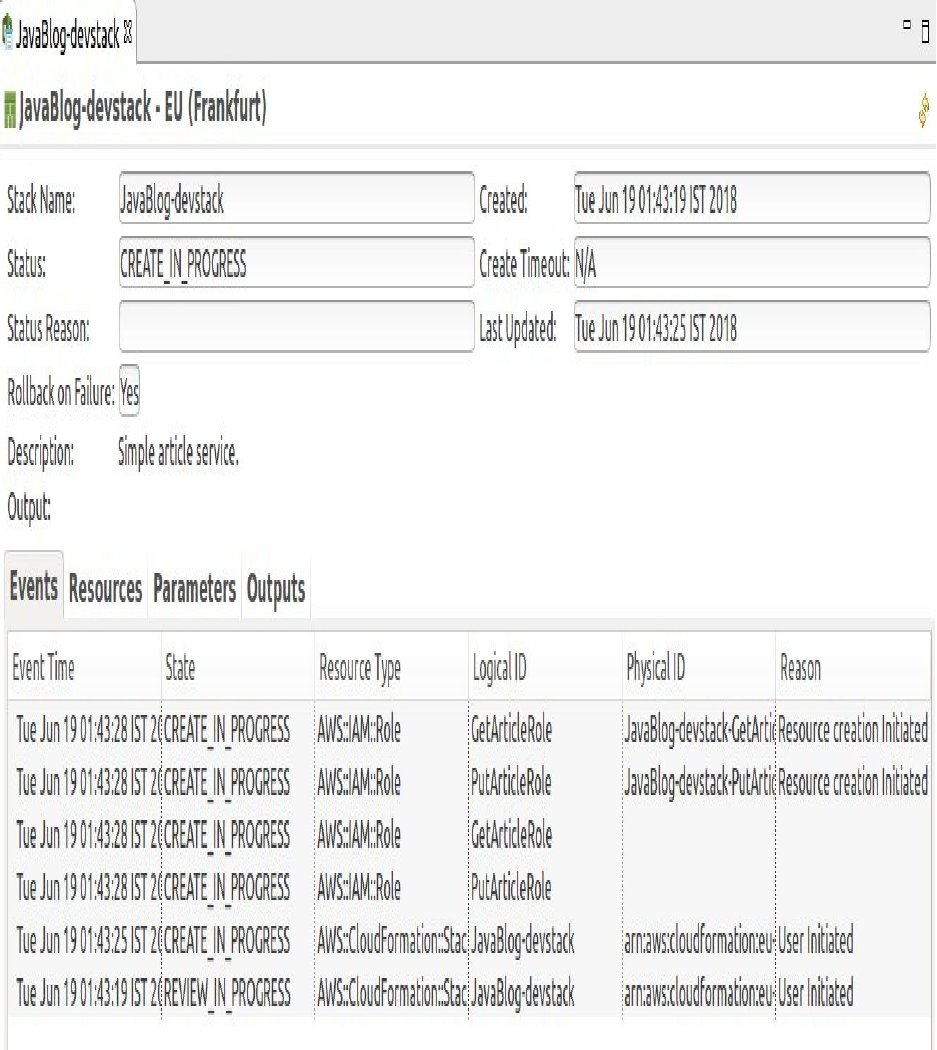
NowtheLambdafunctioncodehasbeenuploadedtoS3andourserverless
CloudFormationtemplateisusedtocreatethestackofresourcesthatweneed-
theLambdafunctions,GetArticleandPutArticlefunctions,theDynamoDBtable,
theS3bucket,andtherespectiveIAMpolicies-sothatourLambdafunctionsare
abletoaccessDynamoDBanditsthreeorfourreadandwriteoperations,
respectively.
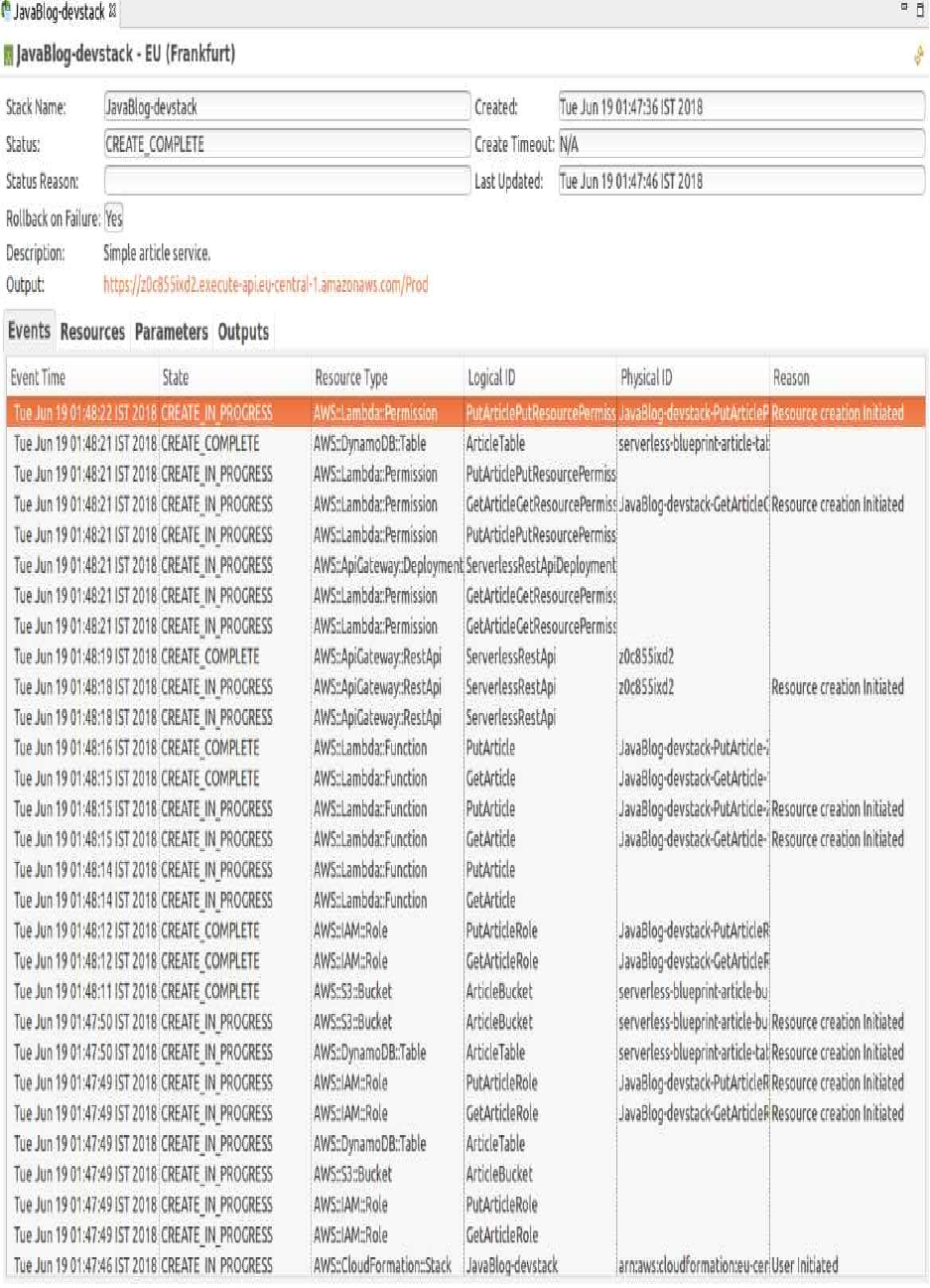

Asyoucanseeintheprecedingscreenshot,ourLambdafunctionsandtheIAM
rolesofourLambdafunctionshavebeencreated.NowourLambdafunctions
areprovisioned.OurAPIGatewayissetup.Wehavesetthepermissions.So,
basically,alltheAWSresourcesspecifiedinourserverless.templatefileareused
tosetupandconfigureourapplication.
Ifyourprovisioningprocesshasfailed,pleasemakesurethatyouchangethebucketname;
otherwise,itwillfailandtheerrormessagewillsaysomethinglikethisbucketalreadyexists.
OK,nowlet'sheadovertotheAWSManagementConsole.OpentheAWS
ManagementConsoleandonthedashboardofCloudFormation,ifyouscrollfurther
down,thereisanewstack,JavaBlog-devstack,whichhasjustbeencreatedthrough
Eclipse:
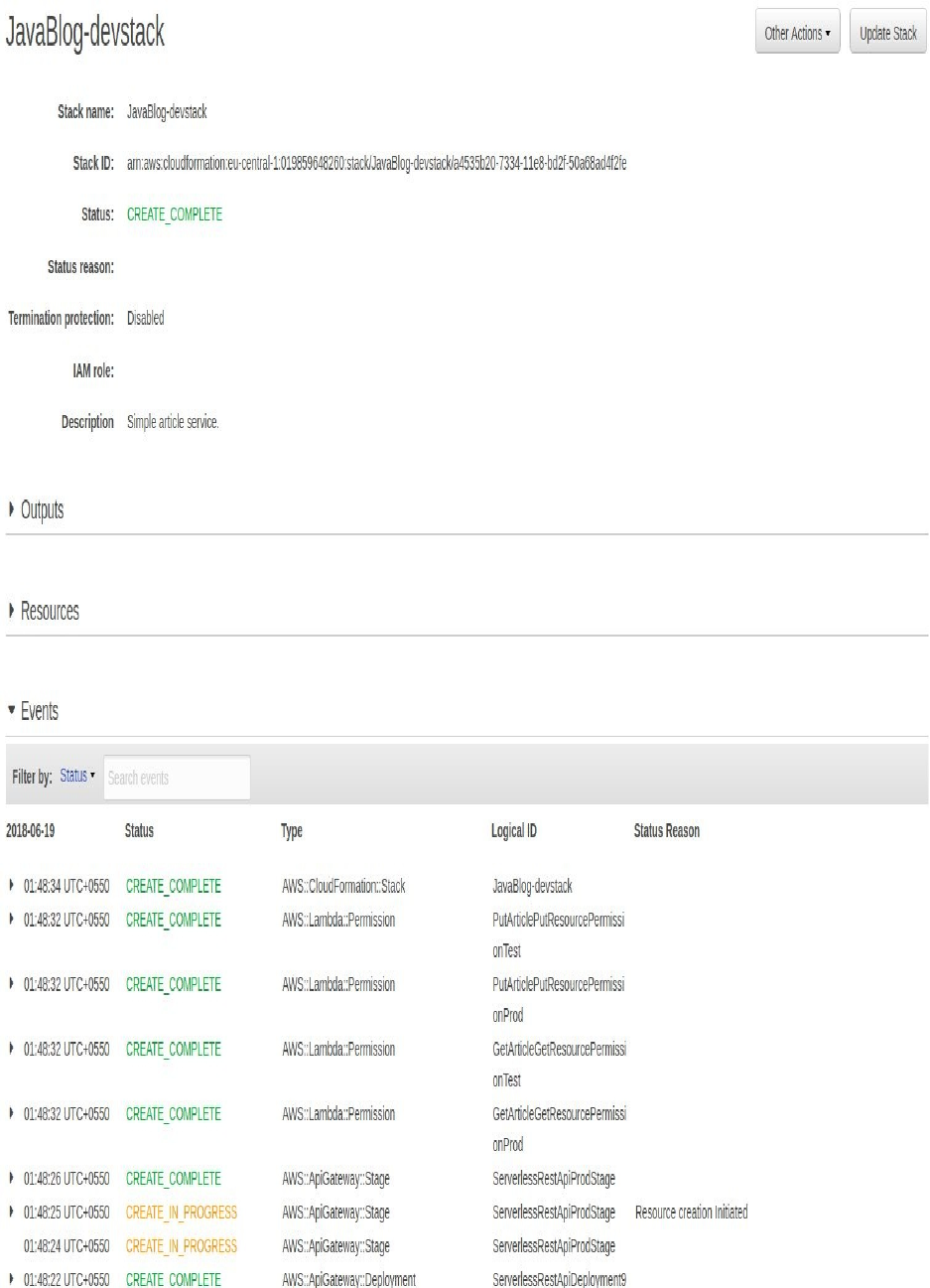
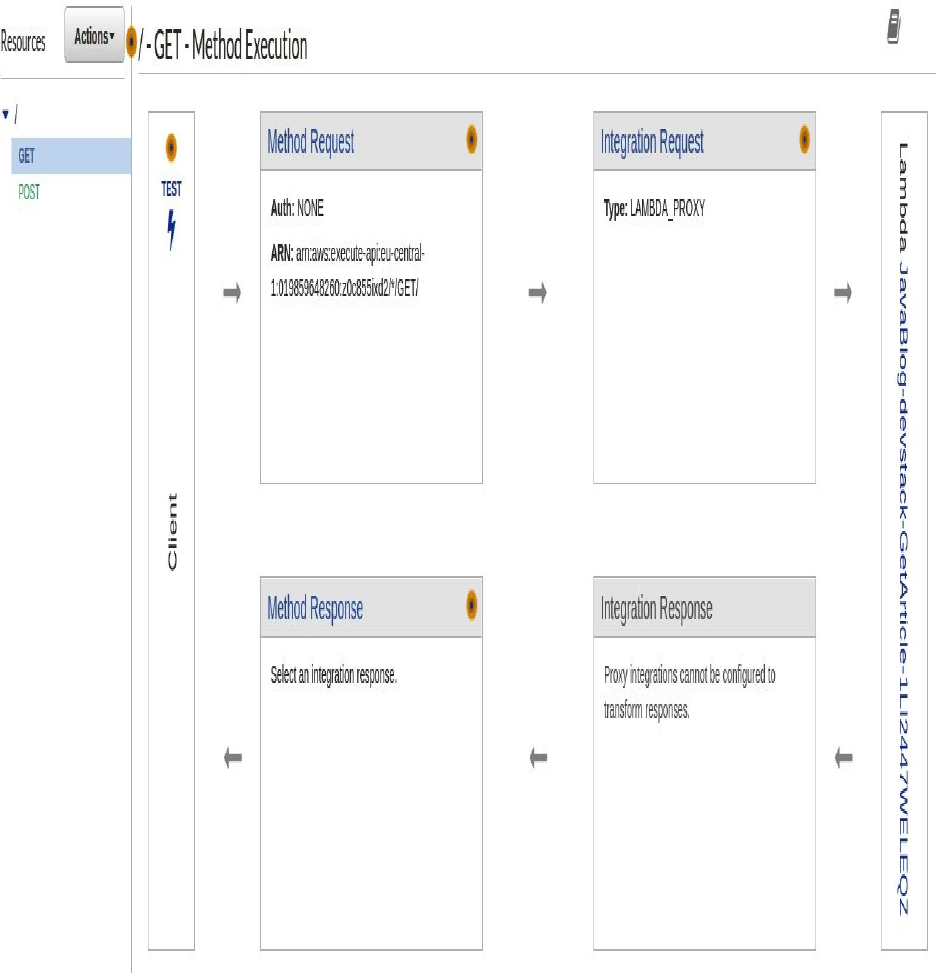
Ifyouclickonthat,youcanseethesameinformationthatwehaveinEclipse.
Theoperationsareprocessedbasedonourtemplate.Wecanalsoseethe
templatefilethatwasused.Let'stakeaquicklookattheresourcesthatwehave
provisionedusingCloudFormation,thenlet'stryitout:
OntheAPIGatewaydashboard,youcanseethattwoHTTPendpointshavebeen
createdforgetandforpostrequests,andtheyareintegratedwithourLambda
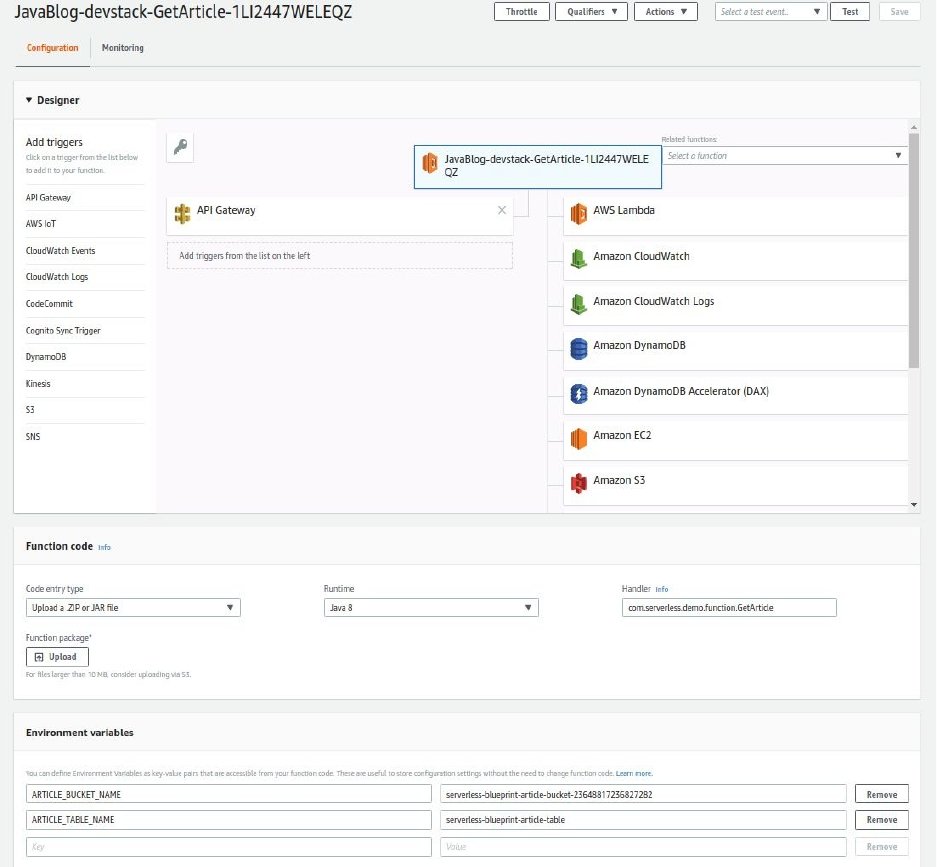
functions.Ifyouclickonthem,thenyoucanseetheLambdafunctionthathas
beendeployed,asshowninthefollowingscreenshot:
IfyougotoDynamoDB,youcanseeanewtable,serverless-blueprint-article-
table.
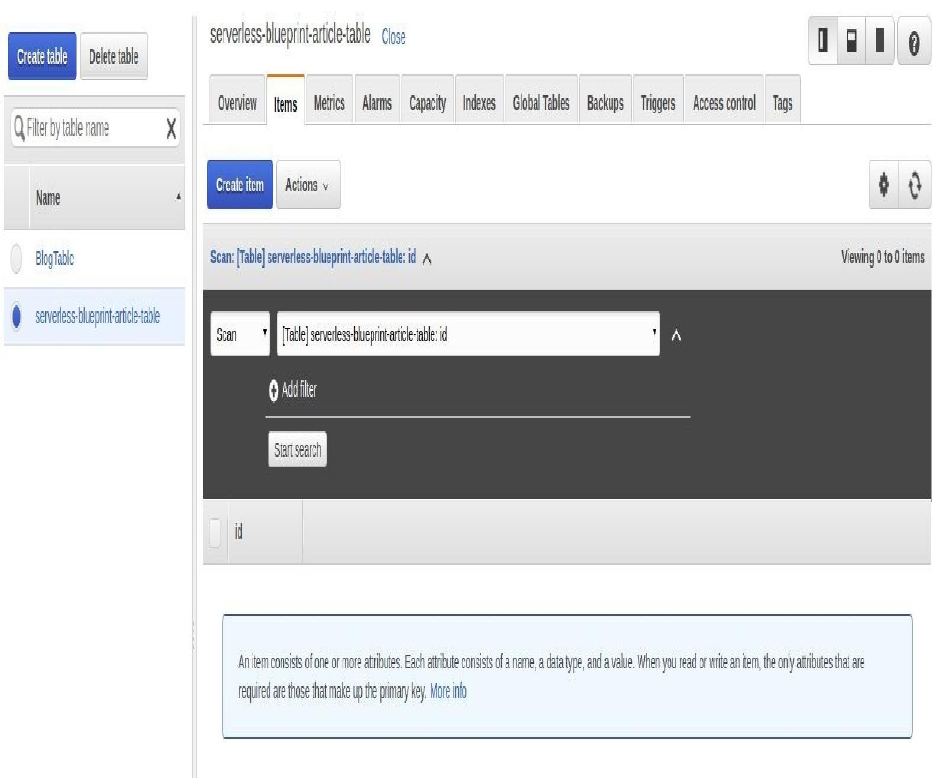
Therearenoitemsstoredyet.IfyougotoS3,youcanalsoseetheS3bucket
thathasbeencreated.
GobacktotheAPIGateway.YouwillseetheURLendpointthatwecanuseto
testourapplication,usingPostman.OpenPostman,pastetheURLfromour
endpoint,andselectthepostmethod.We'llmakethefirstrequestbyusing
simple,plaintext,HelloWorld,andpressingSend:
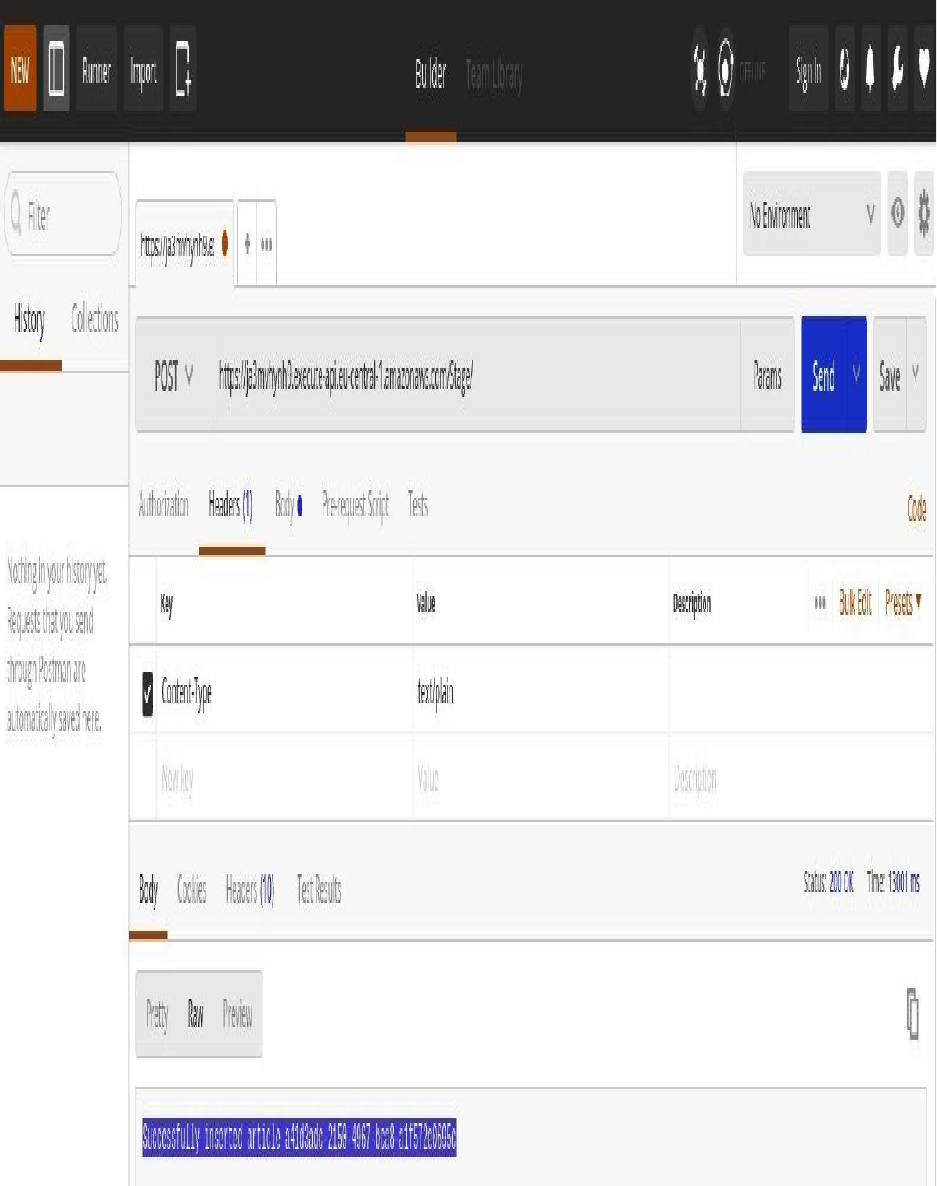
Nowasyoucanseeinthepreviousscreenshot,wegetbackamessagethatlooks
likeanerror,but,actually,ifwetakealookattherawmessage,itsays
successfullyinsertedarticleatID.Solet'sdoagetrequestusingthatID:

ThiswillreturnourHelloWorldtext.Let'stryanotherattachmentforbinary,
maybe.AttachaJPEGfiletoyourrequest,whichwillcreateanotherentryin
DynamoDBandS3.Let'sretrieveit:
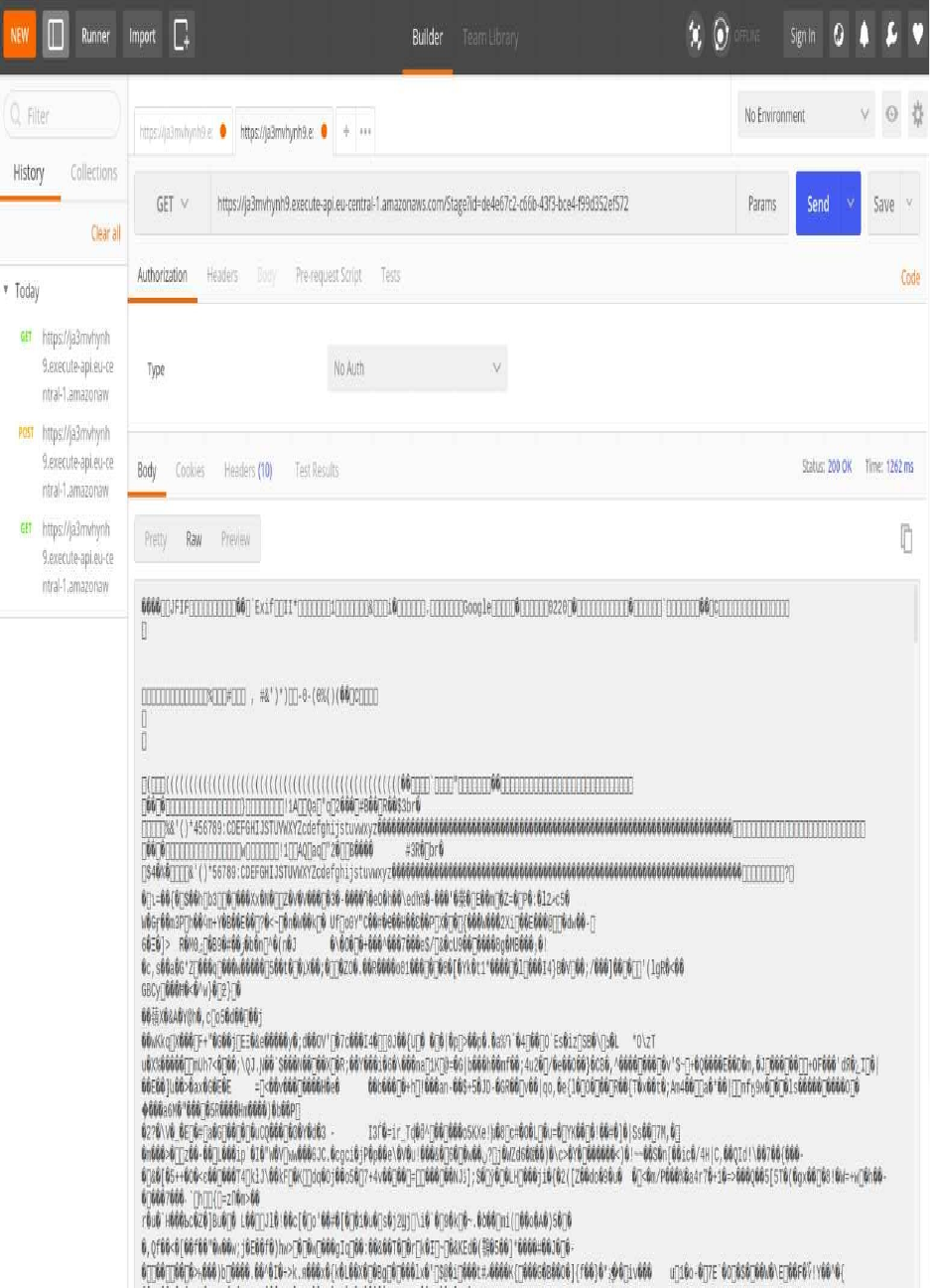
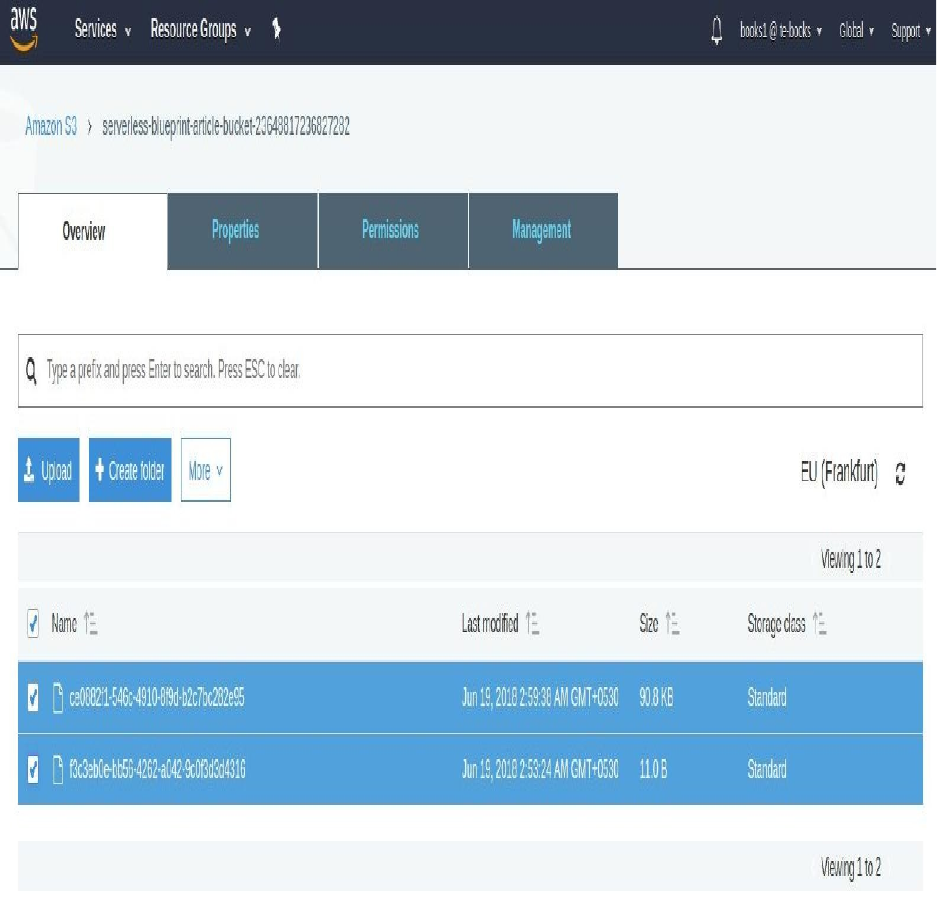
Now,ifwetakealookonourAWSManagementConsole,wecanseetwo
recordshavebeenwrittenintoDynamoDBwhichreferencethepayloadinour
S3bucket.AndifwelookintheS3bucket,thenwecanseetwoobjects,as
shownhere:
OneistheHelloWorldstringandtheotheristheJPEGfile.
IfwegobacktotheCloudFormationdashboard,wecantakeanotherlookatour
CloudFormationdeployment.WecanselectOtherActionsandView/Edit
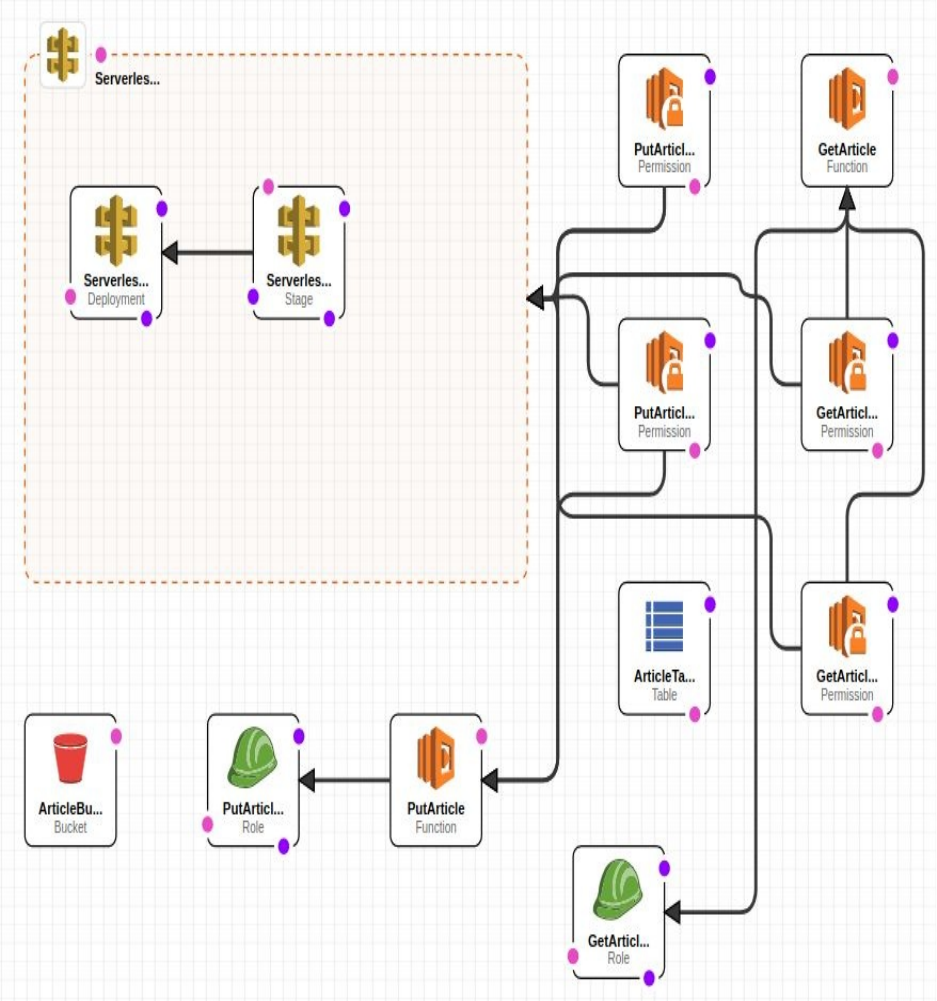
TemplatingDesigner.Thiswillopenanicevisualizationoftheresources
involvedinourproject:
Youcanalsodownloadtheimageofourdeployment.Lastly,closethedesigner
anddeletethestackthatwehavejustcreated,sothatwedon'thavetopayforthe
provisionthroughputofourDynamoDBtables.ClickonActionsandDelete
Stack.
Summary
Inthischapter,welearnedhowtouseEclipsewiththeAWSToolkitplugin,and
weusedJavatocreateandtestdifferentLambdafunctions.First,wecreatedand
testedaLambdafunctionwithasimplestringinput/output,thenaLambda
functionthatistriggeredthroughS3events,and,finally,aserverlessprojectthat
consistsoftwoLambdafunctionsthatwritetoorreadfromDynamoDBandS3,
respectively.Inthenextchapter,wearegoingtotakealookhowtoprogram
AWSLambdausingPython.

ProgrammingAWSLambdawith
Python
Inthischapter,wearegoingtolearnhowtoprogramAWSLambdawith
Python.Inthischapter,wearegoingtocoverthefollowing:
CreatingPythonLambdafunctionsontheAWSManagementConsole
CreatingPythonLambdafunctionsusingtheServerlessFramework
Buildingaserverlessweb-applicationbackendwithPython
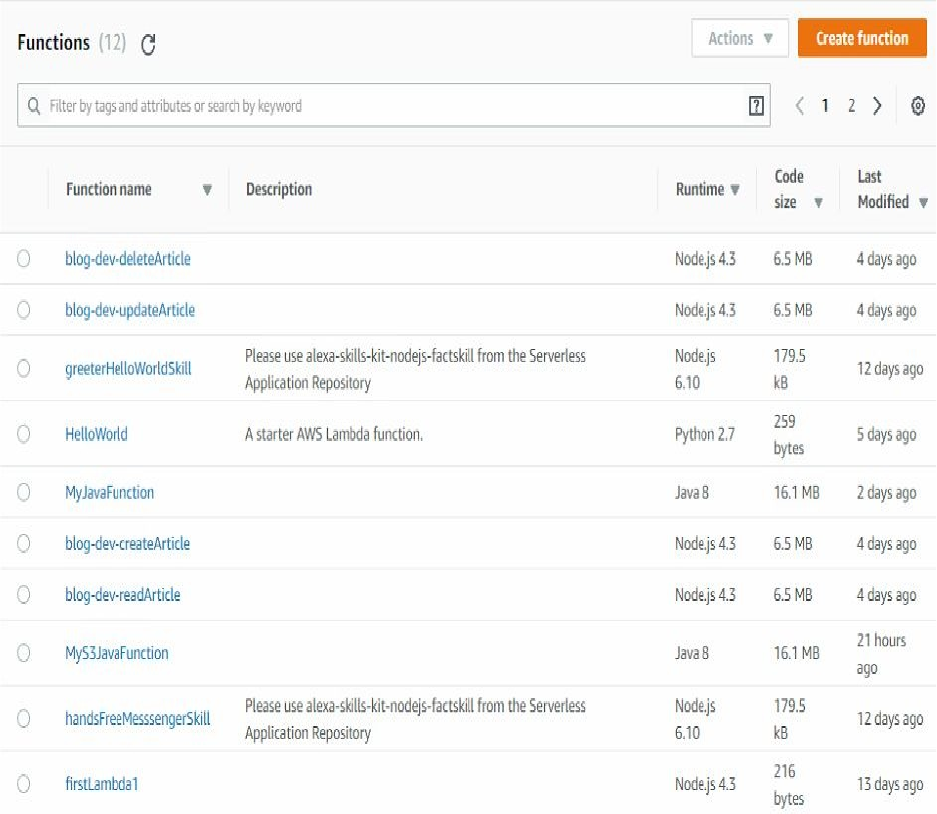
Creatingapythonlambdafunction
WearegoingtousetheAWSManagementConsoletocreatePythonLambda
functionsusingfunctionblueprints.WewilldeployPythonfunctionsfromthe
blueprintsandthentestthem.
SignintotheAWSManagementConsoleandnavigatethroughtheAWS
Lambdadashboard:
Asshownintheprecedingscreenshot,youcanseealistofalltheLambda
functionsthathavealreadybeencreatedthroughoutthisbook,mostofthemin
Node.jsandalsosomeinJava8.Let'screateourfirstLambdafunctionusing
Python.ClickonCreateaLambdafunction.
WecanselecttheLambdafunctionfromoneoftheavailableblueprints
provided.Let'sstartwithasimpleBlankFunctionblueprint.ClickontheBlank
Functionblueprint.Don'tselectthetriggerandjustclickNext.Weneedtogive
ourfunctionaname.Fornow,let'scallitPyFun.SelecttheRuntimeaswellas
shownbelow:
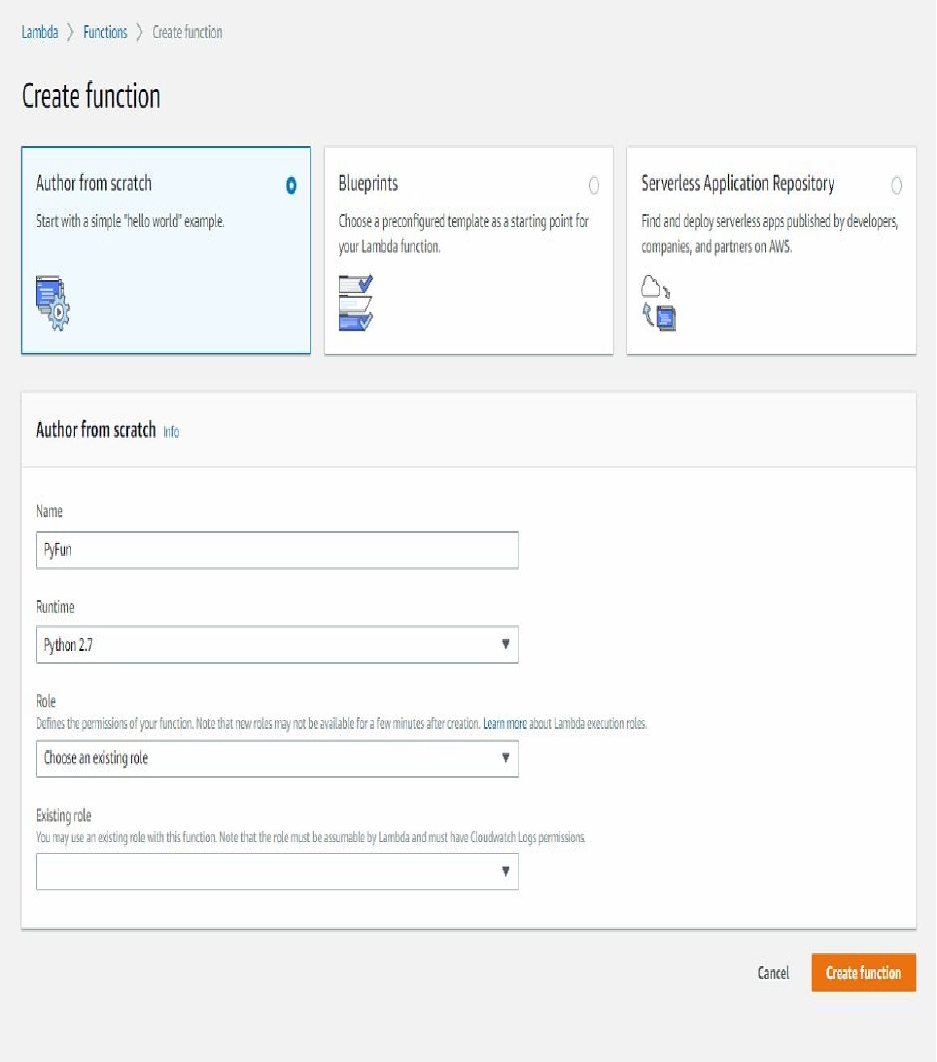
It'snowcreatedasPythoncode.WehaveaverysimpleLambdafunction
handler,whichtakestwoarguments:aneventthatweinvokeourLambda
functionwithandthecontextthatgivesusruntimeinformationonourLambda
function.Let'saddanotherstatementthatlogstheeventthatweinvokeour
Lambdafunctionwith.InsteadofreturningHellofromLambda,returnthe
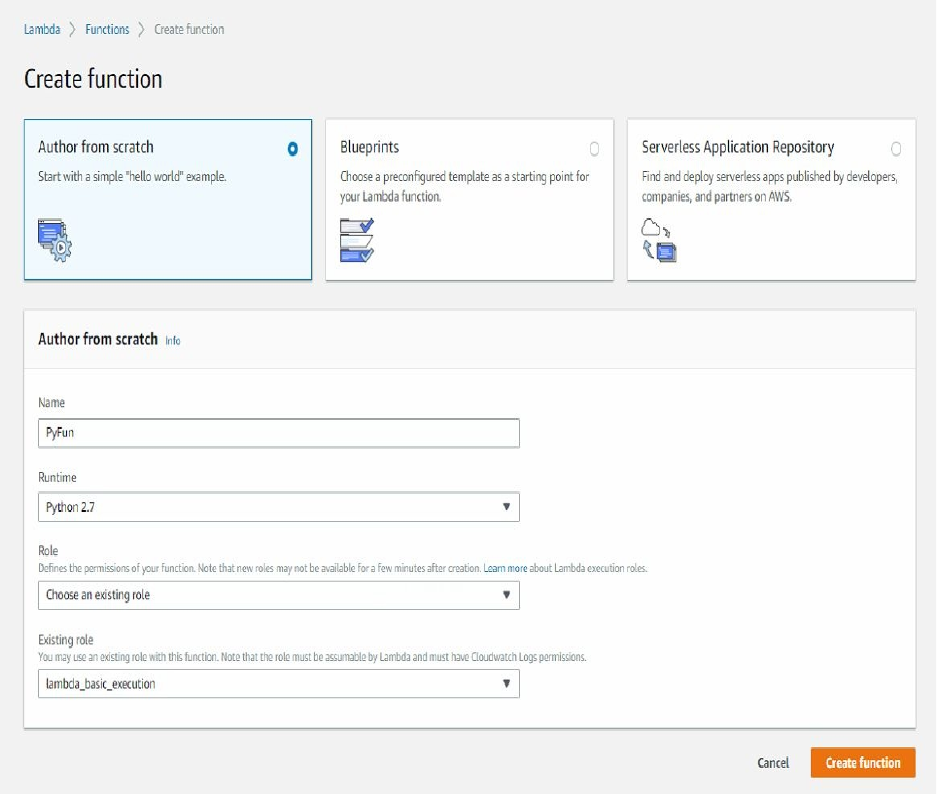
classicHelloWorld.Scrolldownalittlebitfurther,asweneedtoconfigurethe
IAMrolethatwewanttoassigntoourLambdafunction.Fornow,weusethe
basicexecutionrole,asshownhere:
ScrolldownfurtherandclickonNext.Reviewtheconfigurationsandclickon
CreateFunction.Thefollowingscreenshotshowsthesuccessfullycreated
function:
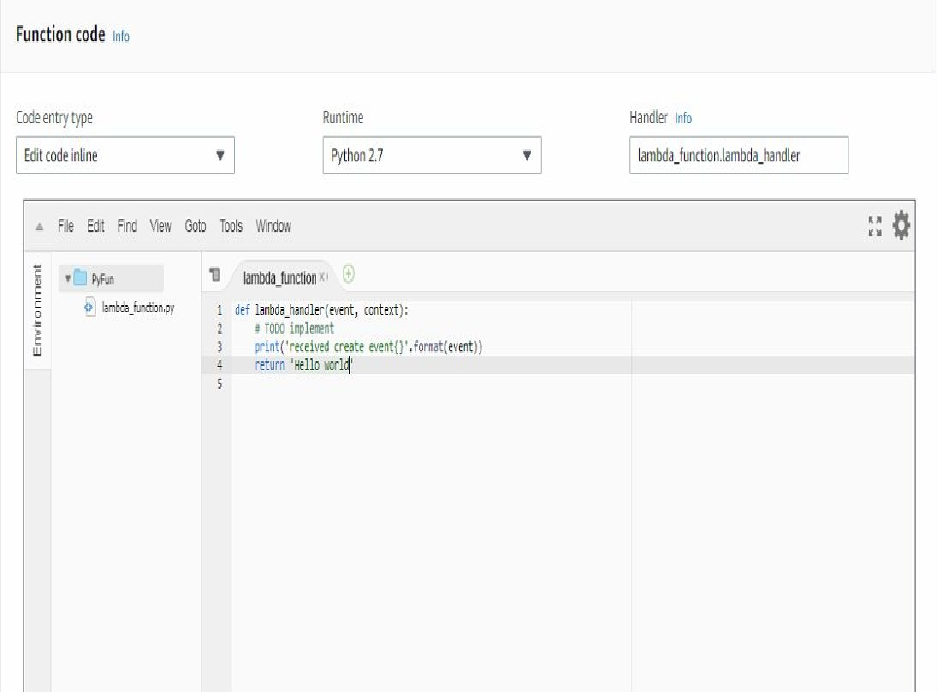
Let'stestitwithoneofthetestevents.ClickonConfiguretestevents.Wecan
selectwhicheverofthetesteventswelike.Forthischapter,weselectthekey3
event.Itdoesn'treallymatter;itjustprintsitoutontheconsole.Scrolldownand
clickSaveandTest.ThiswillexecuteorinvokeourLambdafunction,returning
HelloWorld.Wecantakealookatthisexcerptfromthelogoutput,whichstates
theeventyouhaveselected.
Let'snowgobacktotheLambdadashboard,andlet'screateamoreinteresting
Lambdafunctionfromoneoftheotherblueprints.Youcanselecttheblueprints
bytheruntime.HowaboutchoosingtheS3getobjecttypePythonblueprint?
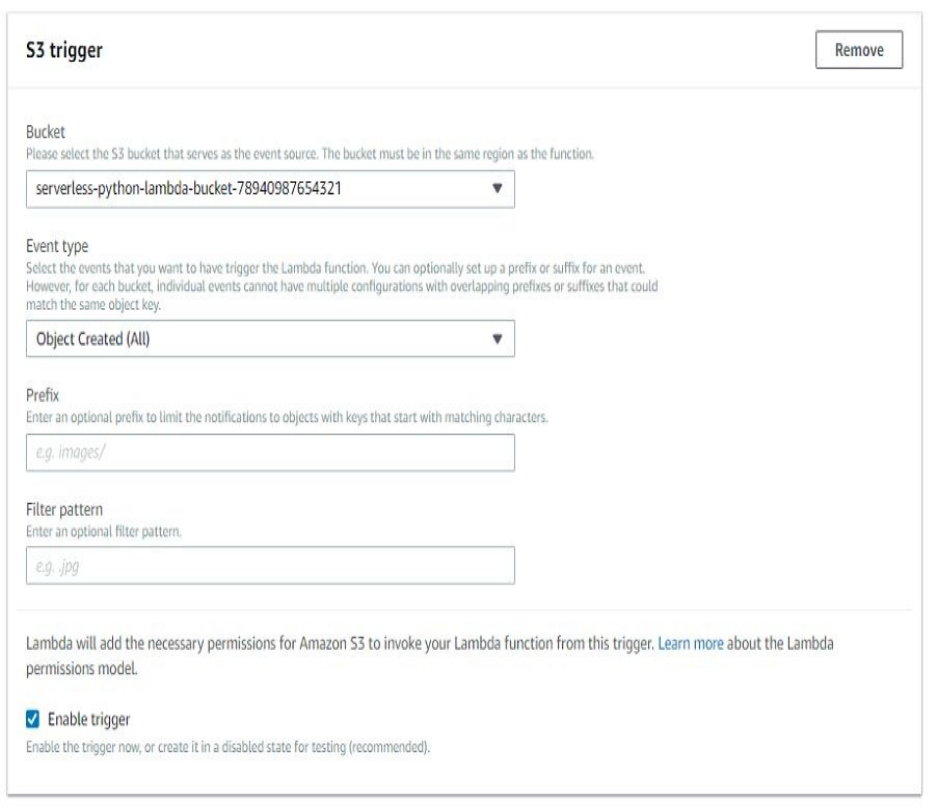
Asyoucansee,atriggerhasalreadybeenpre-selected.Wecanalsoselectthe
Bucketthatwewanttouse.It'sAmazonS3thattriggersourLambdafunction.
So,youcanselectwhicheverbucketyouwanttouse.Youjustneedtomakesure
thatatriggerfortheLambdafunctionsontheseobject-createdeventsdoesn't
alreadyexist.So,ifyouarenotsure,justcreateanewbucket.Youcouldalso
restrictittolistenforonlycertainevents,orforobjectsthatstartwithacertain
prefixorthatendwithacertainsuffix,but,fornow,let'sleavethatempty.What
weneedtodoisclicktheenabletriggercheckboxhere,whichgivesAmazonS3
permissiontoinvokeourLambdafunction.ClickNext.
NowweneedtogiveourLambdafunctionname.Fornow,let'snameitPyFunS3.
Let'stakealookatthecodethathasbeengeneratedforususingthisblueprint:
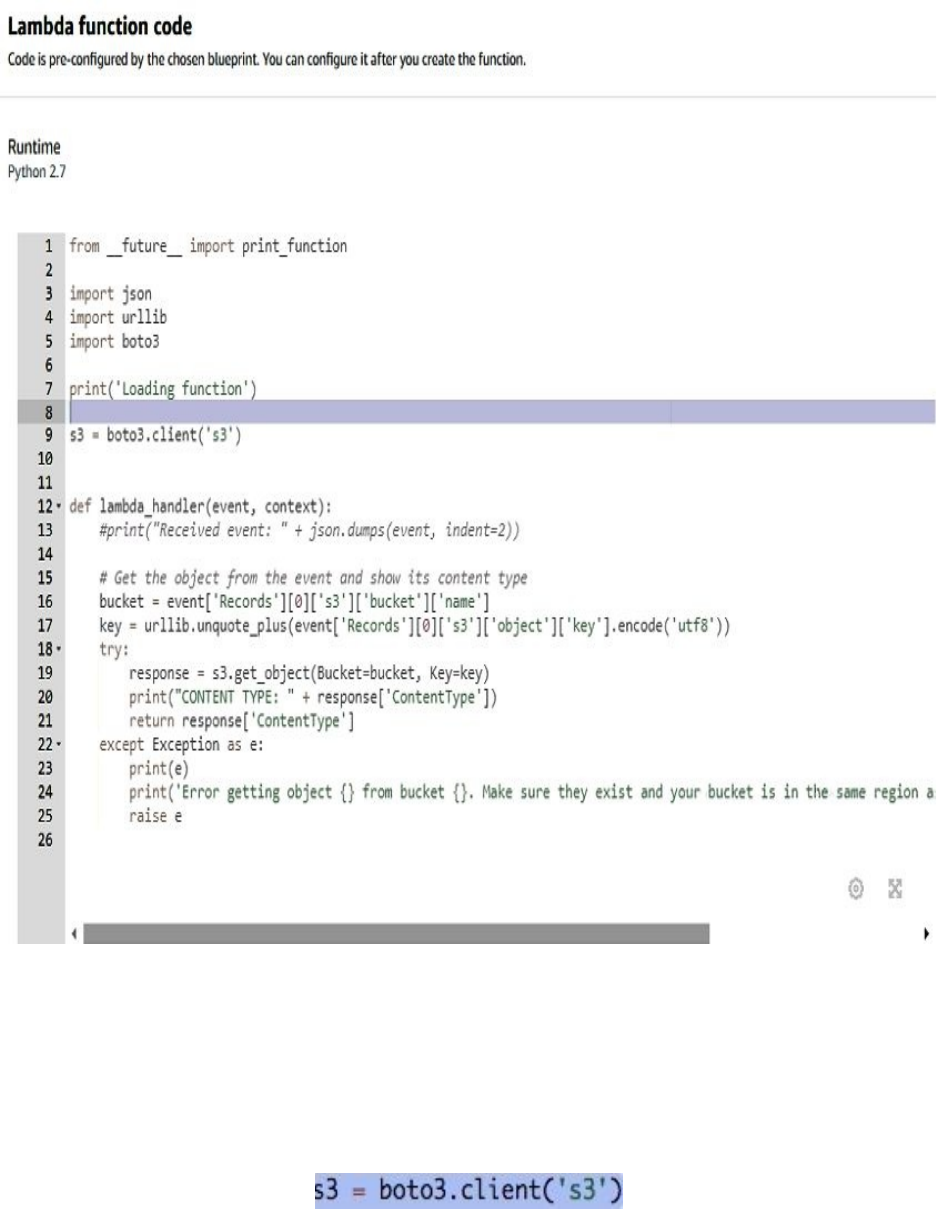
Asyoucanseehere,weimportcoupleoflibrariesandoneofthemistheboto
library,whichyoudon'tneedtobundlewithyoursourcecodebecauseit's
alreadyinstalledontheinstancethatexecutesthisLambdafunction.So,you
don'tneedtodownloadandinstallthisbotodependency.Youcanjustuseitby
importingit.Here,wecreateanS3clientusingthebotoclientlibrary:
So,botoisalibraryusedtocallAmazonWebServicesand,here,wewanttocall
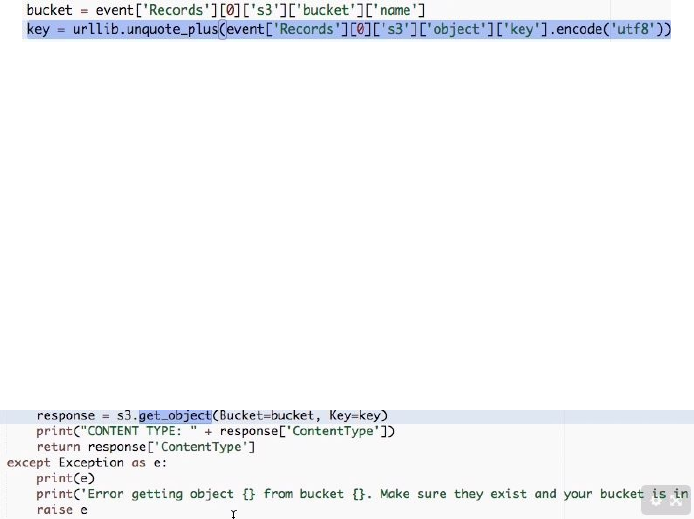
S3fromwithinourLambdafunction.ThismeansourLambdafunctionisnot
onlytriggeredbyanS3event,wealsowanttocalltheS3APIfromwithinour
Lambdafunction.WhenourLambdafunctionisinvokedbyanS3-object-
createdevent,wearegoingtodotwothings:
Wearegoingtoreadthebucketinwhichtheobjecthasbeencreated.There
couldbemultiplebucketsthattriggerthesameLambdafunction.So,weretrieve
thebucketnameandretrievethekeynameoftheobjectthathasbeencreated.
Then,weusethebotoS3clienttoperformaget_objectrequestonS3;weretrieve
somemoreinformationaboutourobject,suchasthecontenttype;andthenwe
printoutthecontenttype.Whatwecouldpossiblydohereisalsoretrievethe
objectcontenttoprocessit;forexample,tocreateathumbnailofabigger
pictureortotransformaMicrosoftWorddocumentintoaPDF,orsomething
likethat.So,ifthere'snoerror,thenthecontenttypewillbeprintedout:
ScrolldownfurthertoLambdafunctionhandlerandrole.Here,weneedto
createanewIAMrolebecausewedon'tonlyneedpermission,andS3notonly
needspermissiontoinvoketheLambdafunction,buttheLambdafunctionalso
needspermissiontoretrieveinformationortoperformthegetobjectrequest
hereonS3.So,weneedtogivethatroleaname;here,apolicytemplatehas
beenselectedalready,whichisanobjectread-onlypermission,becausewewant
toreadthecontenttype.Let'scallitPyFunS3Role:
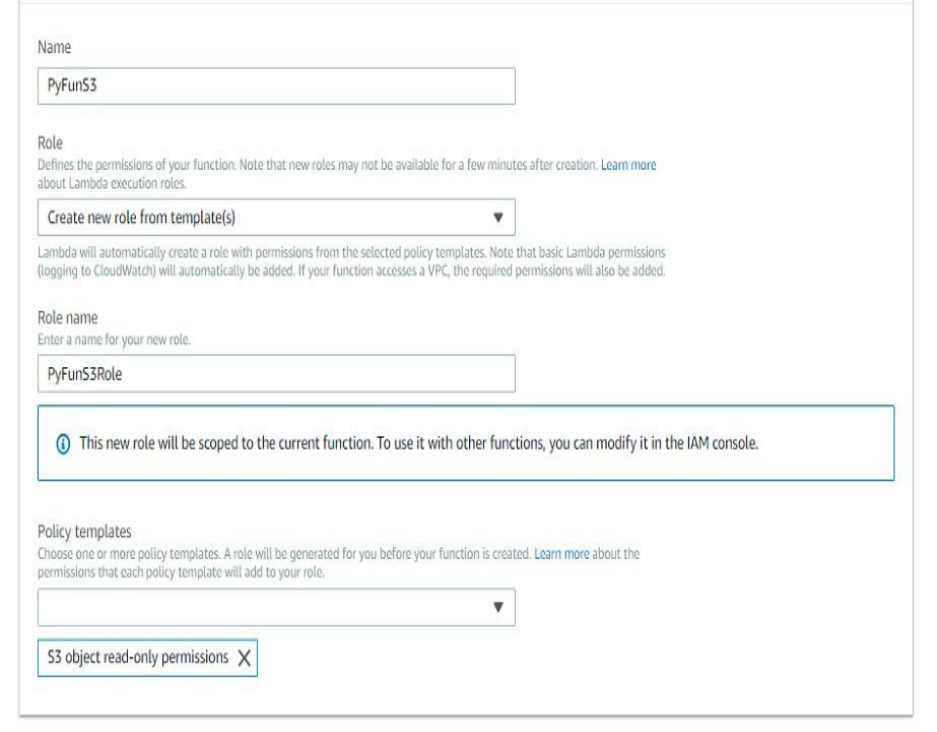
ScrolldownandclickNext.
ReviewtheconfigurationandclickonCreatefunction.Oncethefunctionhas
beencreated,asshowninthefollowing,let'stestitwithasyntheticevent:

ClickonActions|ConfigureTestEvent.And,insteadofusingtheHelloWorld
eventinthesampleeventtemplate,let'suseanS3event:

So,thisS3Puteventshoulddothetrickbecauseit'sanobject-createdevent.
ClickonSaveandTest.
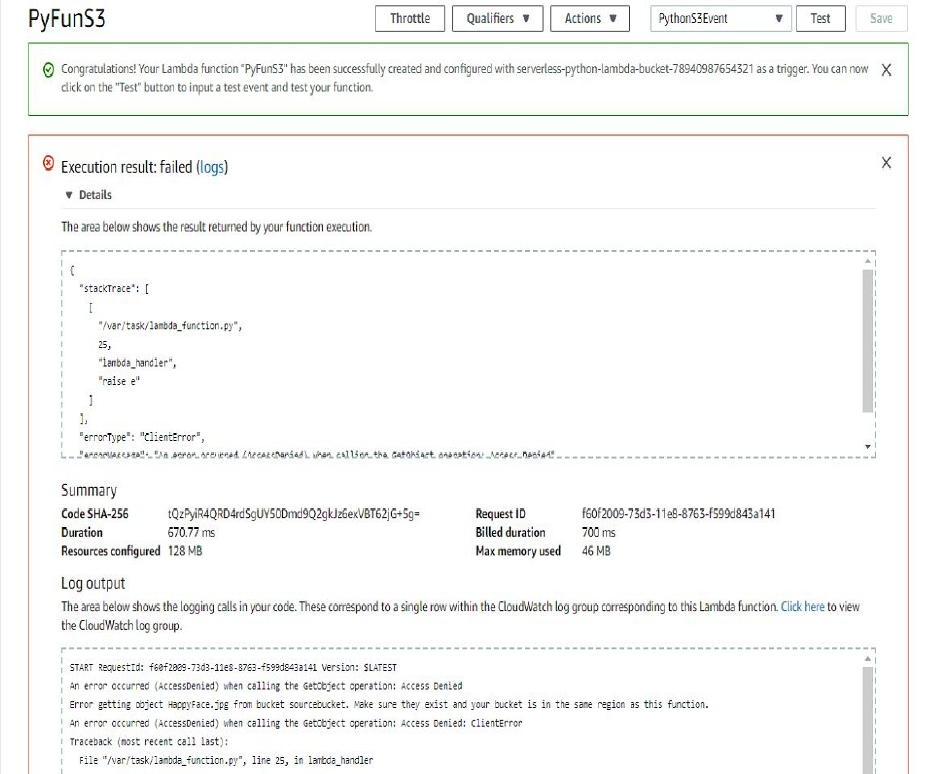
Youcanseeintheprecedingscreenshotthatwegetanaccess-deniederror.Why
isthat?Actually,wegetanerrorbecauseourGetObjectoperationdoesnothave
permissiontousetheS3botoclienttoperformthatGetObjectrequest.Insteadof
tweakingthesyntheticevent,wecanalsogotoourS3bucketandjustinvokethe
trigger.
GototheS3bucketanduploadafile.Onceithasuploaded,takealook.Go
backtotheLambdadashboard,andclickonMonitoringandViewlogsin
CloudWatch:
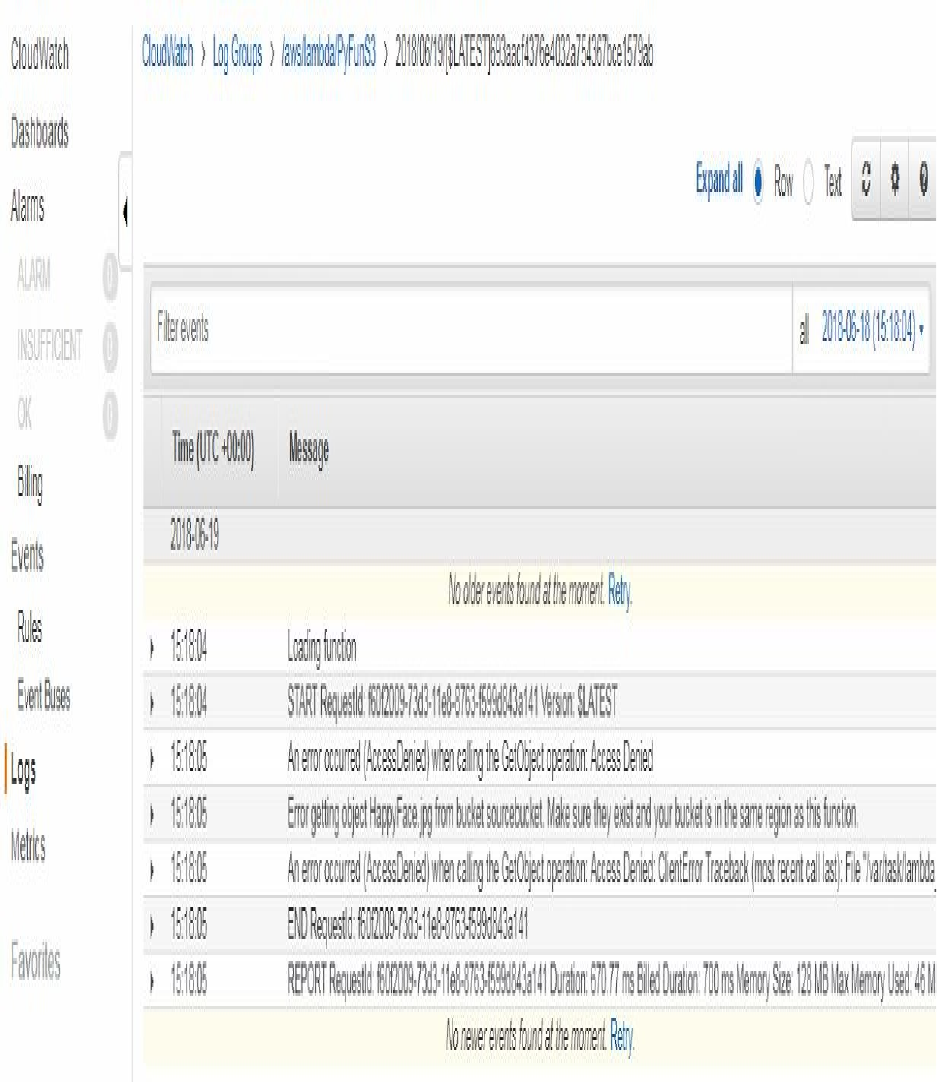
Here,wecanseealogstream,andwecanseetheGetObjectoperationhasfailed
becauseaccessisdenied.ButwecanalsoseethatmanuallyinvokingtheS3-
object-createdeventhasactuallyworked,andyoucanseethecontenttypeisan
imageinthefollowingformat:
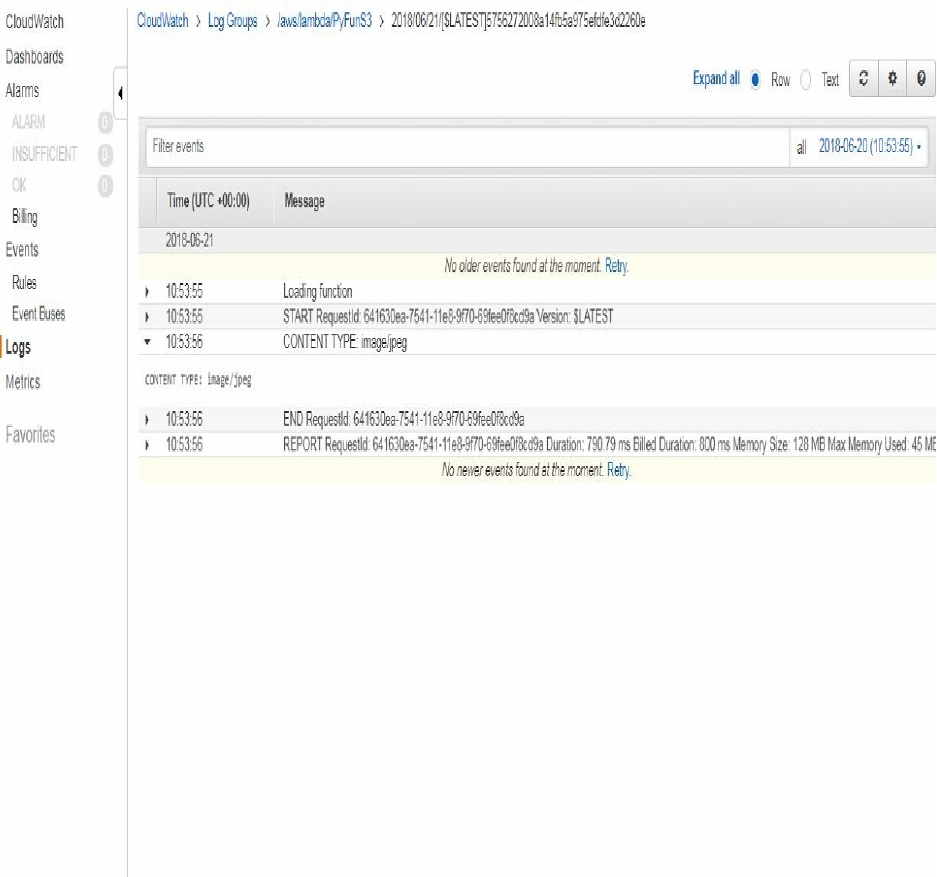

UsingtheServerlessFrameworkwith
Python
Intheprevioussection,wecreatedourfirstPythonLambdafunctionsonthe
AWSManagementConsole.Inthissection,wewillusetheserverless
frameworktocreatePythonLambdafunctions.Wewillinvokethefunction
locally,andthenwewilldeployandremotelyinvokethefunction.
OpenaterminalwindowintheAtomEditor.Wewillusetheserverless
command-lineinterfacetogenerateaPythonLambdafunctionfromthe
template.Ifyoudon'thavetheserverlessframeworkinstalledonyourcomputer,
pleaseheadbacktotheinstallandsetupvideorightatthebeginning.Youshould
beabletoexecutethiscommandtoprintouttheserverlessversionthatyouhave
installed.Currently,we'reusingserverlessframeworkversion1.6.1.Youcan
createanewfunctionusingthecommand,slscreateandspecifyingthetemplate,
--templateor,forshort,-t.Thensettheruntimeplatform,setthelanguageby
usingaws-python,andgivingthefunctionthenamepyblog,asshownhere:
slscreate-taws-python-npyblog
Thiswillgeneratesomeboilerplatecode,whichcanbeseenontheleft-handside
withtheserverless.ymlfileandahandler.pyfilethatimplementtheLambda
functionhandler.Let'stakealookattheserverless.ymlfilefirst.
Therearesomeboilerplatecommentcodes,whichcanbedeleted.Thereisthen
thenameoftheservice,whichispybloghere;theprovidername,AWS;and
Pythonversion2.7.Wealsowanttochangetheregion,aswewanttodeployour
functionintheeu-central-1regioninFrankfurt:
service:pyblog
provider:
name:aws
runtime:python2.7
stage:dev
region:eu-central-1
Followingthis,youcanalsoseethereferencetotheLambdafunction:

functions:
hello:
handler:handler.hello
TheLambdafunctioncurrentlyhasthenamehello.Anditreferencesthefunction
handler,thehandler(thehandler.pyfile),andthehellofunctioninthepyfile,
whichisshownhere:
importjson
defhello(event,context):
body={
"message":"GoServerlessv1.0!Yourfunctionexecutedsuccessfully!",
"input":event
}
response={
"statusCode":200,
"body":json.dumps(body)
}
returnresponse
IfweinvokethisLambdafunctionwithanevent,itsimplypreparesabodywith
amessagepropertyandaninputproperty;intheinputproperty,itjustprintsout
theeventthatithasbeeninvokedwithandthenitpreparesaresponse.Thebody
isdumpedintoJSONandthenitreturnstheresponse.
YoucanlocallyinvokeourLambdafunctionviaslsinvokelocal,andthengetthe
functionnamewith-f.Rightnow,thefunctionnameishello:
Asyoucanseeintheprecedingscreenshot,ithasworked.Hence,wecanlocally
invokeourLambdafunction.Let'sdeployourLambdafunction:
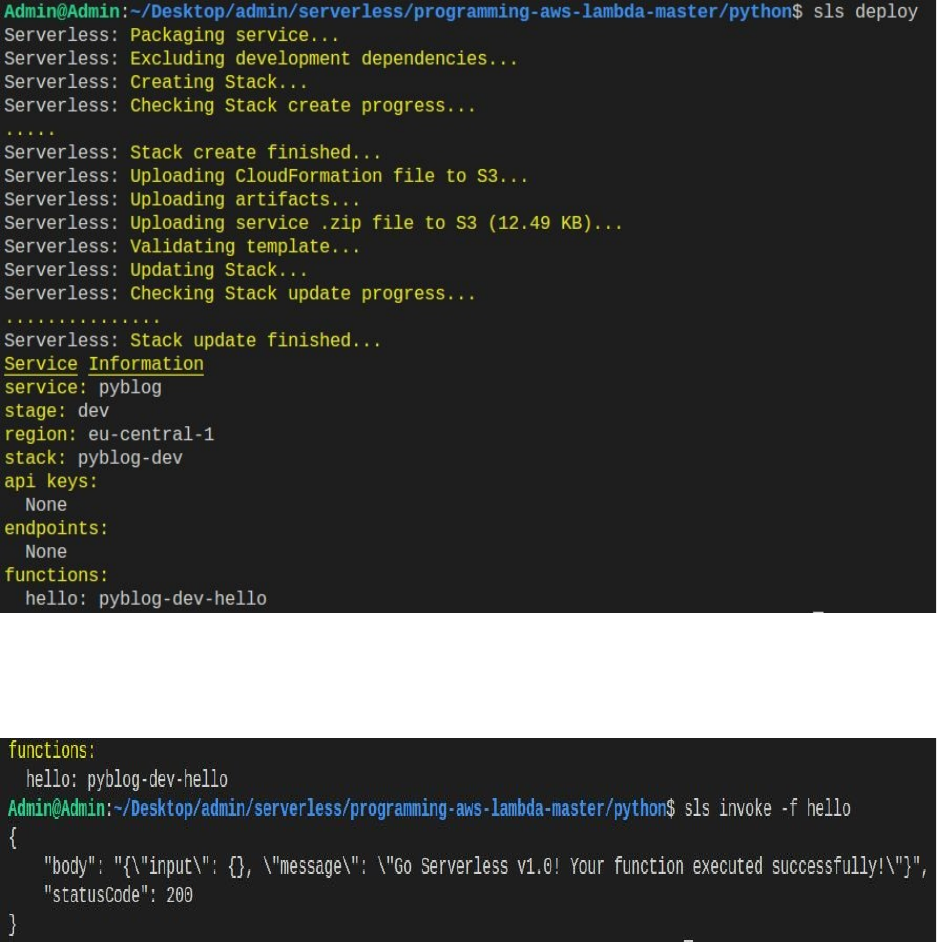
Let'snowinvokeitremotely.Youcansimplyusethecommandfrombefore,but
insteadofusingslsinvokelocal,weuseslsinvoke-fhello:
ThisinvokesourremoteLambdafunction.
Inthenextsection,wearegoingtobuildaserverlessbackend,whichissimilar
tothebackendthatwebuiltpreviouslywithNode.js,butthistimewearegoing
tobuilditwithPython.
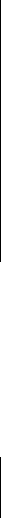
BuildingaServerlessbackendwith
Python
Intheprevioussection,wecreatedasimpleLambdafunctionusingthe
serverlessframeworkandPython.Nowwewillcreateamorecomplexservice
similartotheonethatwecreatedusingNode.js,butusingPython.Inthis
section,wewillrefactortheLambdafunctionfromourprevioussection.Wewill
addDynamoDBfordatapersistence,createtheotherCRUDoperations,andtest
ourdeployedserviceusingPostman.
GobacktotheAtomEditorwherewelastleftoff.Let'srefactorthehandler
functionalittlebit.Forexample,we'regoingtoreplacethebodywithashort
message,Creatednewarticle.
Let'sprintouttheeventthattheLambdafunctionhasbeeninvokedwith.Instead
ofnamingthefunctionhandlerhello,wesimplyrenameithandler:
defhandler(event,context):
print('receivedevent{}'.format(event))
body={
"message":"Creatednewarticle"
}
response={
"statusCode":200,
"body":json.dumps(body)
}
returnresponse
Nowgototheserverless.ymlfileandrenamethefilefromhellotohandler.It
becomeshandler.handle,butthatsoundsweird,sowechangethenameofthe
handler.pyfilefromhandlertocreate,andthengobacktotheserverless.ymland
callhellotocreateit,asshownhere:
functions:
create:
handler:create.hello
Next,weneedtogivetheLambdafunctionanIAMrolethatenablesitto

performcertainDynamoDBoperations.So,wereplacethecommentedcode
withthefollowingIAMrolestatements:
provider:
name:aws
runtime:python2.7
stage:dev
region:eu-central-1
iamRoleStatements:
-Effect:Allow
Action:
-dynamodb:Query
-dynamodb:GetItem
-dynamodb:PutItem
-dynamodb:UpdateItem
-dynamodb:DeleteItem
Resource:"arn:aws:dynamodb:eu-central-1:186706155491:table/PyBlogTable"
Pleasebeawarethatthesyntaxissupposedtochangefromserverlessframework
1.8upwards,sowhenthathappens,pleasetakealookatthesourcecodeinour
repository.Docheckthatoutincaseitdoesn'tworkwithyourversionofthe
serverlessframework.WhatweneedtodoisgivetheLambdafunction
permission;thatis,allowittoperformcertainactions-suchasquery,getitem,
putitem,andsoon-ontheresourcespreviouslyshown.Youshouldreplacethis
withyourownresources,soyouneedtogototheAWSManagementConsole
afteryourDynamoDBtablehasbeencreatedandmakesurethatthisisthe
resource.Inamoment,wewillshowyouwhereyoufindit.Afterthat,scroll
downfurtherintheserverless.ymlfile,wherewewillbeabletocreateadditional
resourcesusingtheCloudFormationresourcetemplate,bycreatingthe
DynamoDBtablethatyouwillgiveyourLambdafunctionaccessto,asshown
here:
resources:
Resources:
BlogTable:
Type:AWS::DynamoDB::Table
Properties:
TableName:PyBlogTable
AttributeDefinitions:
-AttributeName:article_id
AttributeType:S
KeySchema:
-AttributeName:article_id
KeyType:HASH
ProvisionedThroughput:
ReadCapacityUnits:1
WriteCapacityUnits:1
Asyoucanseefromthepreviousscreenshot,thetablenameisPyBlogTableandit
hasonehashkey,article_id,whichisstringtype.Wealsospecifythecapacity
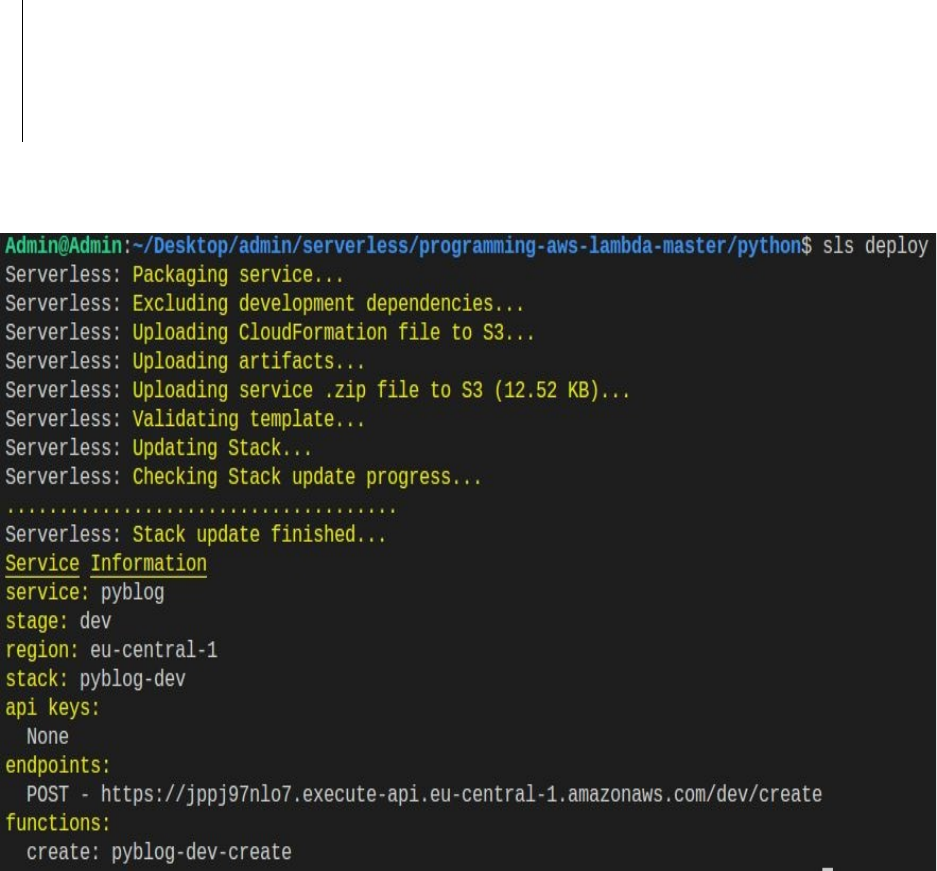
units,whichisthethroughputthatisprovisionedforthetable.
Theminimumsettingis1forreadand1forwrite.
Thehigherthesettings,themorethroughputsyouget,sothemoreconcurrent
requestsyoucanmakeonyourDynamoDBtable,butalsothehigheryourcosts.
Foroursimpleapplication,1and1arefine.So,onceitisset,moveovertothe
functionandaddanHTTPevent.Let'smakeitapostmethodinsteadofaget
methodbecausethisisacreateoperation,and,byspecifyingthishereand
performinganslsaserverlessdeploy,wewillalsocreatetheappropriateAPI
endpointusingtheAPIGatewayservice.
functions:
create:
handler:create.handler
events:
-http:
path:articles
method:post
Nowgototheterminalanddoanslsdeploy,whichwillresultinthefollowing:
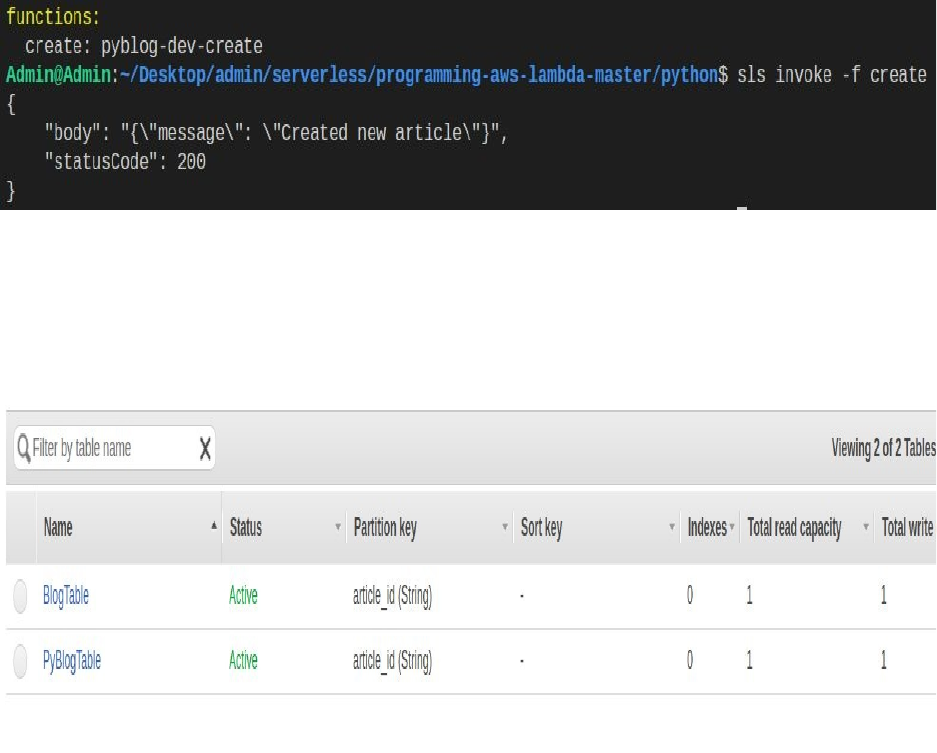
Oncedeployed,let'sinvokeitremotelyviaslsinvokewiththefunctionname
create:
Asyoucanseeintheprecedingscreenshot,thisreturnsthemessageCreatednew
article.Nowlet'sheadovertotheAWSManagementConsoleandseeifour
DynamoDBtablehasbeencreated.LogintotheAWSManagementConsoleand
gototheDynamoDBdashboard.
Asyoucansee,thePyBlogTablehas,infact,beencreated.Ifyouclickonit,you
willbeabletoseesomeadditionalinformation.Ifyouscrolldownonthe
Overviewtab,youcanalsoseetheARN,whichisthestringthatidentifiesyour
tableasanAmazonresource.So,copythatandpasteitintoyourserverless.yml
fileintheiamRoleStatements.TheiamRoleStatementsgivesyourLambdafunction
permissiontoperformtheactionsonthisresource,andthisistheresourcethat
specifiesyourDynamoDBtable.
NowwehavecreatedaDynamoDBtableandourLambdafunctionhas
permissiontoaccessthetable,but,actually,ifwetakealookatthecreate.py
functionhandler,itdoesn'treallydoanythingyet.So,weneedtoreplacethe
codewiththefollowing:

from_future_importprint_function#Python2/3compatibility
importjson
importboto3
importuuid
defhandler(event,context):
print('receivedcreateevent{}'.format(event))
dynamodb=boto3.resource('dynamodb',region_name='eu-central-1')
table=dynamodb.Table('PyBlogTable')
id=str(uuid.uuid1())
put_response=table.put_Item(
Item={
'article_id':id,
'text':'hellopython'
}
}
print('putresponse{}'.format(put_response))
Here,weareimportingthebotolibrary.Thisisgloballyinstalledontheinstance
thatexecutesyourLambdafunction,soyoudon'tneedtoinstallthisdependency.
Youcansimplyimportitanduseit;forexample,hereitisusedtoinstantiatea
DynamoDBclient.OntheDynamoDBclient,wewanttoaccessthePyBlogTable,
and,sincewearegoingtocreateanewitem,wearegoingtocreateaUUID;
thenprepareaput_itemrequestwiththefollowingitemcontent,whichisan
article_id,withourrandomlygeneratedUUIDandthefollowinghard-codedtext:
put_response=table.put_item(
Item={
'article_id':id,
'text':'hellopython'
}
)
Thiswillreturnthefollowingput_response,whichwearegoingtoprintoutonthe
console,andalsowe'regoingtoplayitbackinourresponse,asshownhere:
print('putresponse{}'.format(put_response))
response={
"statusCode":200,
"body":json.dumps(put_response)
}
Nowwewilldoanslsdeploytoupdateourserviceandthentestifitworks:
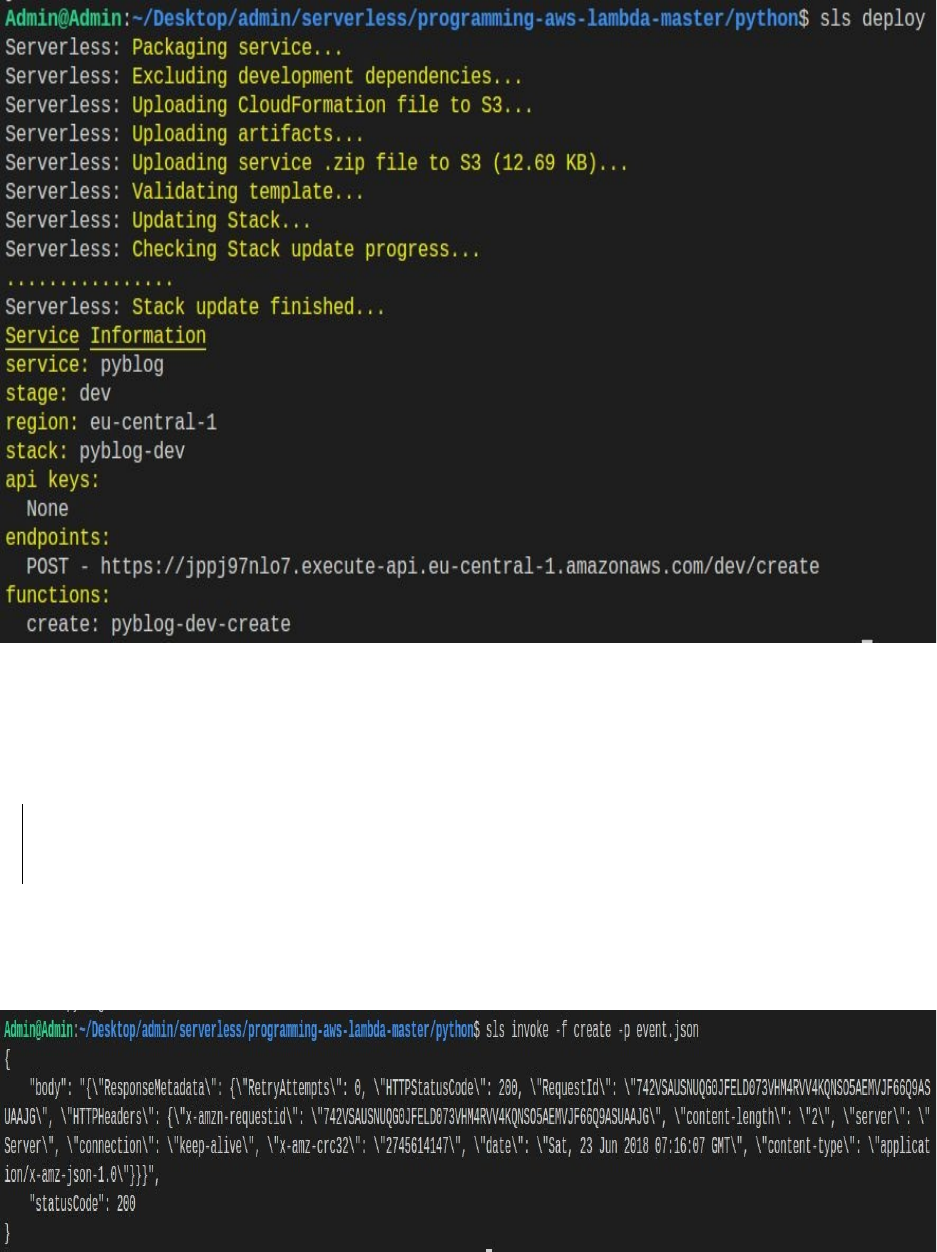
Oncetheservicehasbeendeployed,weuseasyntheticdummyeventtotestthe
Lambdafunction.Createanewfileinyourdirectory.Here,wenamethenew
event.jsonwiththefollowingcontent:
{
"body":{\article_id":\"8268c73-fdc7-11e6-8554-985aeb8c9bcc"\,\"text\":\"Hello
Universe\"}"
}
Wethenperformanslsinvokewiththecreatefunctionandspecifythepathtothe
event.jsonfile:
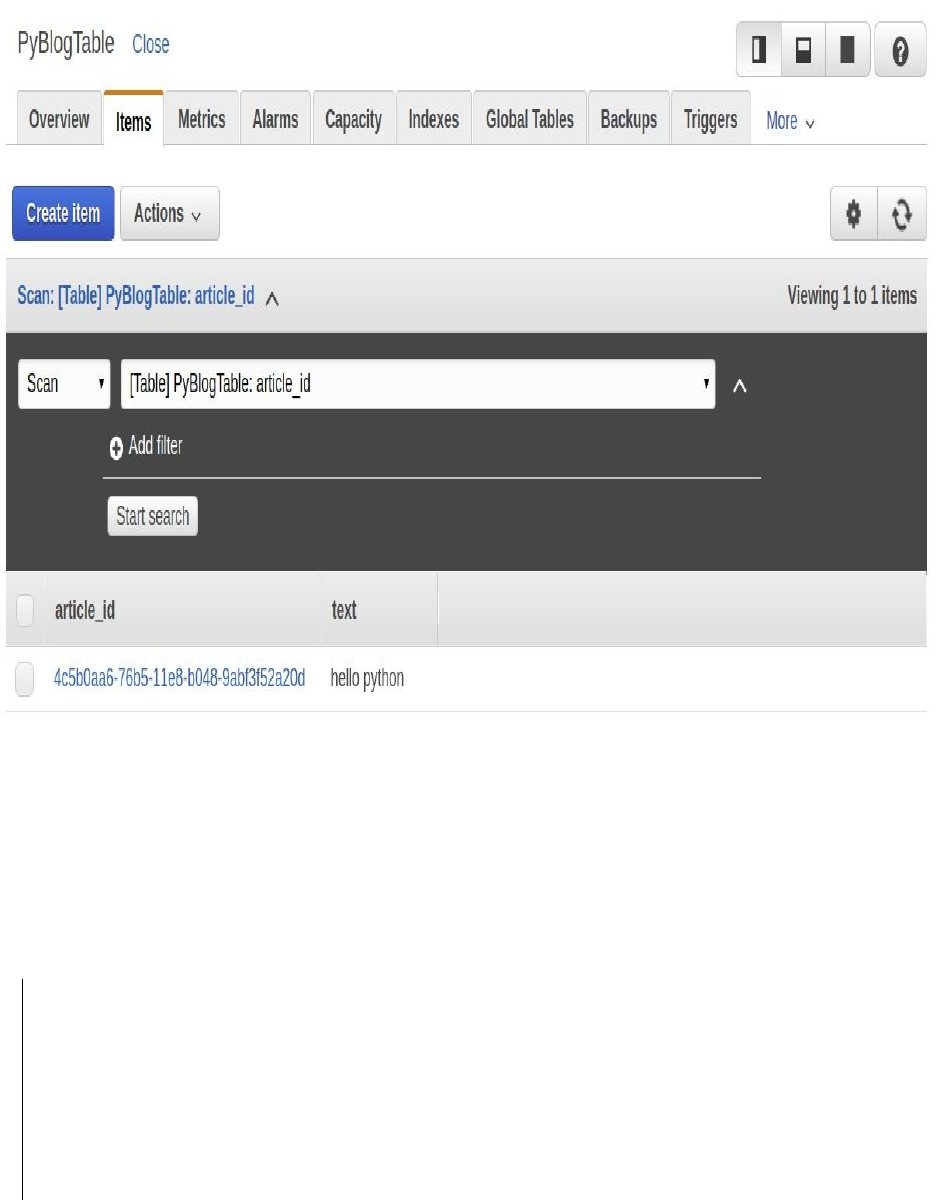
Afterinvokingthis,weheadbacktoourAWSManagementConsoleandgoto
theDynamoDBdashboard.HavealookintheItemstab:
Ourhellopythonarticlehasbeencreated.Copytheread,update,anddelete
PythonLambdafunctionhandlersintothedirectory,andupdatetheserverless.yml
file.Wealsoneedtochangethepathalittlebit,so,insteadofcreatenow,itsays
articles.Forthereadarticle,wegiveitapathparameter,whichistheIDofmy
articleasshownhere:
functions:
create:
handler:create.handler
events:
-http:
path:articles
method:post
read:
handler:read.handler
events:
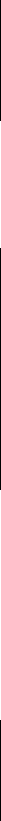
-http:
path:articles/{id}
method:get
update:
handler:update.handler
events:
Wecanperformputoperationstoupdatethearticleandcanalsoperformdelete
operationstodeletearticles:
update:
handler:update.handler
events:
-http:
path:articles
method:put
delete:
handler:delete.handler
events:
-http:
path:articles
method:delete
Therestisthesameasbefore.Wealsoneedtoaddrespectivefunctionhandlers
togetitemsfromtheDynamoDBtable,returntheminresponsetotheupdate
articlesintheDynamoDBtable,anddeletearticlesintheDynamoDBtable.We
alsoneedtoaddapathparametertotheevent.jsonfile,sothatwecantestthe
read-articlefunctionhandler,asshownhere:
{
"pathParameters":{"article_id":"d4b8d9f0-fdc6-11e6-9cc5-985aeb8c9bcc"},
"body":"{\"article_id\":\"82682c73-fdc7-11e6-8554-985aeb8c9bcc\",\"text\":\"Hello
World\"}"
}
NowdeploythefunctionandtesttheAPIusingPostman.TotesttheAPI,copy
thefollowingendpoint,thenopenPostmanandusetheendpoint:
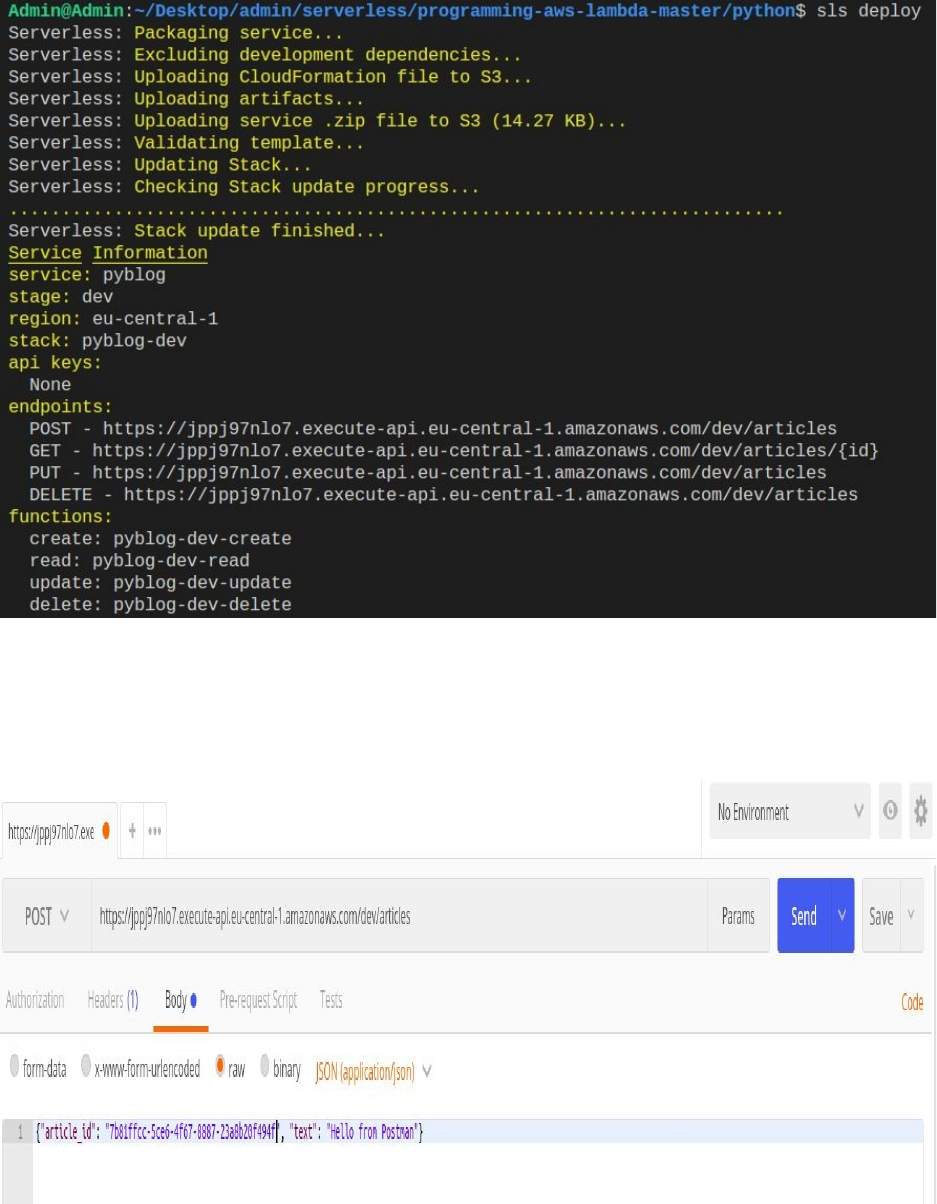
OpenPostmanandselectthepostHTTPmethodtocreateanewarticle.Paste
theendpointthatwecopiedpreviously,andaddthefollowingJSONfileasa
payloadtoposttherequest,asshownhere,andclickSend:
Thiswillreturnthearticle_idofthearticlethathasbeencreated.Copythatand
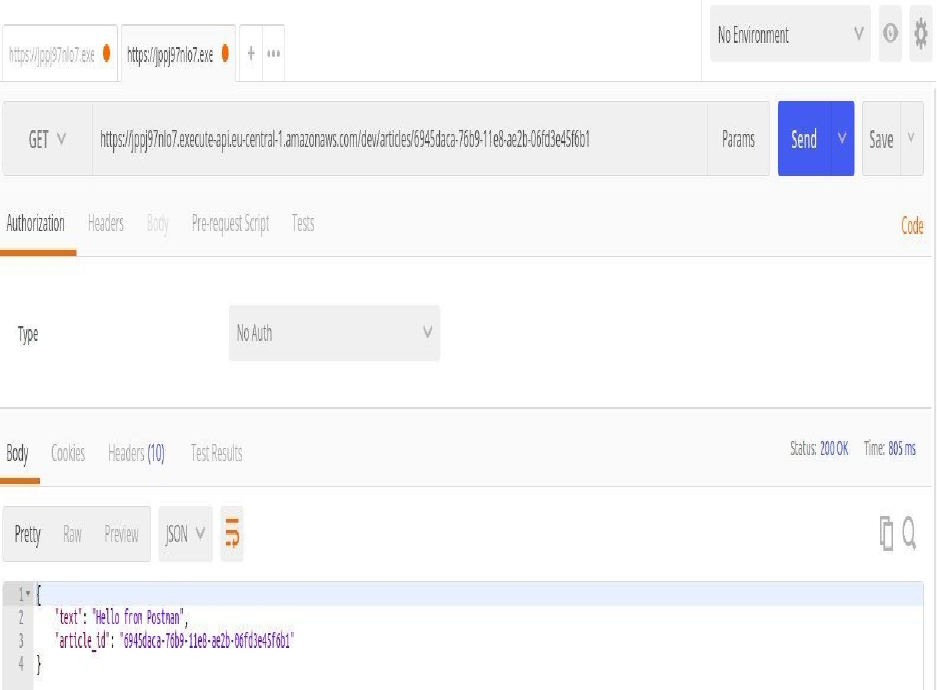
performagetrequest.Thisreturnsthetextsthatwehavejustcreatedwithour
articleHellofromPostman,asshownhere:
Summary
Inthischapter,welearnedhowtocreateLambdafunctionsfromblueprintson
theAWSManagementConsoleusingPython.Thenweusedtheserverless
frameworkwithPythontocreateaslightlymorecomplexservicethatincludes
Lambda,APIGateway,andDynamoDB.Inthenextchapter,wearegoingto
programAWSLambdausingC#.

ProgrammingAWSLambdawithC#
Atthetimeofworkingonthischapter,C#isthenewestlanguageadditiontothe
AWSplatform.YoucannowbuildLambdafunctionsandserverlessapplications
usingC#and.NETtools.Inthischapter,wearegoingtocoverthefollowing
topics:
CreatingC#Lambdafunctionswith.NETCore
CreatingC#serverlessprojectswith.NETCore
CreatingC#Lambdafunctionswith
.NETCore
Inthissection,wearegoingtocreateaLambdafunctionusing.NETCore.We
aregoingtotakealookathowtoinstalltheAWSToolkitforVisualStudio.
Then,wearegoingtotryoutsomefeaturesoftheAWSToolkitandwe'lluseit
tocreateourfirstC#Lambdafunction.
Firstly,weneedtodownloadtheAWSToolkitforVisualStudio,sodownload
andexecutetheinstaller,andlaunchVisualStudio.Afteryouhavesignedupfor
anAWSaccount,signintotheAWSManagementConsole.ClickonServicesin
theupperleft-handcornerandselectIAM,whichwillnavigateyoutothe
IdentityandAccessManagementdashboard:
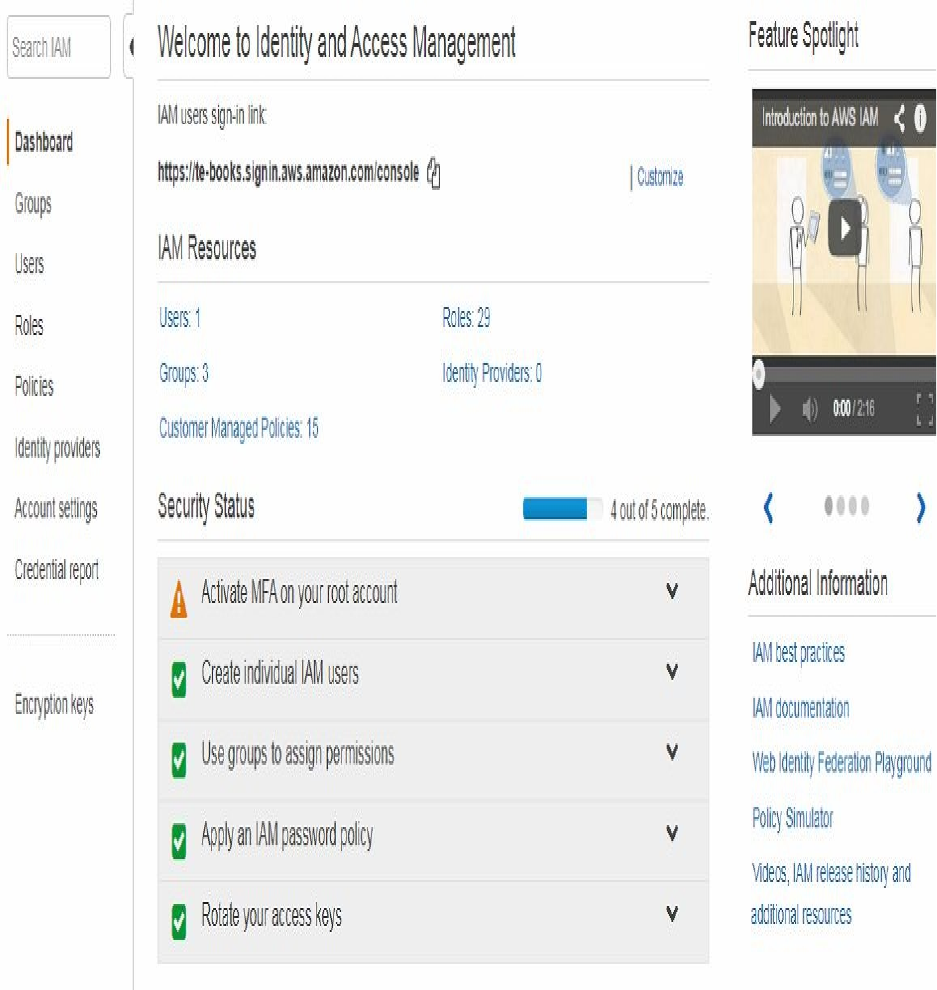
Now,weneedtocreateaspecialuserwithpermissionstoaccessAWSservices
programmatically.Thisallowsustosetupourlocaldevelopmentenvironmentin
awaythatIDEs'developmentframeworkscanuseAWSonourbehalf.You
shouldsetupanIAMusertokeepyourAWSaccountsecurebecauseyoucan
simplycreateanIAMuserwithasetofpermissionsand,afterperformingthe
exercisesusingthatIAMuser,youcanlaterdeleteit.Therefore,youraccess
credentialsarenotpronetotheriskofbeingabusedbysomebodyelseifanother
persongetsaccesstoyouridentityandaccess.Here,let'screateaspecialuserfor
thepurposeofthischapter.Wearegoingtogivethisuseraccesspermissionsto
useAWSservicesprogrammatically.It'salwaysgoodpracticetocreateanIAM
userwithspeciallytailoredpermissions.Forthepurposeofthistutorial,let's
createausertoaccessAWSservicesonourbehalf;forexample,fromthe
EclipseIDEorthroughtheserverlessframework.Afteryouhaveperformedthe
exerciseinthistutorial,youcansimplydeletethisIAMuser,soyouwon'trun
theriskofaccidentallyexposingyourcredentialsinawaythatsomebodyelse
canuseyourAWSaccountonyourbehalf.
First,we'regoingtocreateanIAMgroup,soclickonGroupsontheleft-hand
side.CreateanewgroupnamedlearninggroupandclickonNextStep.For
simplicity,givethegroupadministratoraccess.Thisisnotthebestsecurity
guideline,butit'ssimpleandgetsusstartedquickly.Youcan,andyoushould,
probablydeletethisgroupassoonasyouaredonewithperformingthese
exercises.ClickonNextStepandthegroupiscreated.
Nowweneedtoassigntheusertothenewlycreatedgroup.Gobacktothe
dashboard,createauser,andassigntheusertothenewlycreatedgroup.Clickon
theAddUserbuttonandgivetheuserthenamelearninglambda.Also,givetheuser
programmaticaccess.ThiswillcreateanaccesskeyIDandasecretaccesskey
foryouruser,sothecommand-lineinterface,serverlessframework,SDKor
otherdevelopmenttoolsthataresetuponyourlocalcomputercanaccessAWS
servicesonyourbehalf.ClickontheNextPermissionsbutton.
Sofar,wehaveaddedausertothegrouplearninggroupandnowwearegoingto
createtheuser.Onceouruserhasbeencreatedsuccessfully,itcreatesanaccess
keyIDandsecretaccesskeyforyouruser.Copythisinformationintoatext
editorfornow.
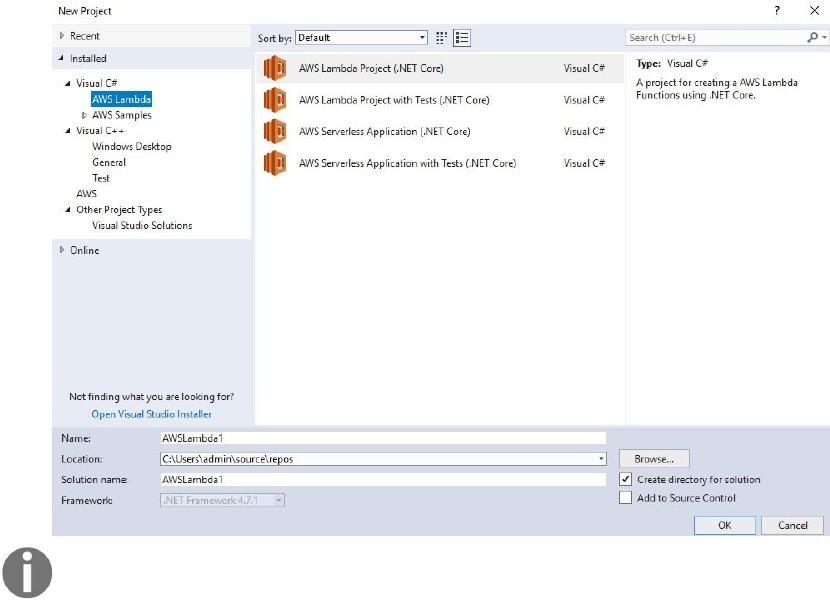
CreatinganAWSLambdaproject
Let'sgetstartedbycreatinganewAWSLambdaproject.
1. ClickonFile|New|Project.
ToinstalltheAWSToolkit,youshouldseetheprecedingoptionsontheleft-handside,
includingAWSLambda,andtherearesomesampleprojectswithsamplecodeforyour
reference.
2. Let'sgetstartedwithaverysimpleAWSLambdaProjectusingthe
.NETCoreframework.Leavethedefaultsastheyare,asAWSLambda1,andclick
OK.
3. Selectoneoftheblueprints.Let'sgetstartedwithareallysimpleempty
functionblueprint.ClickFinish.
OurAWSLambdaprojecthasbeencreatedanditwillshowupinourSolution
Explorer.Nowlet'stakealookatthefunctionhandler:
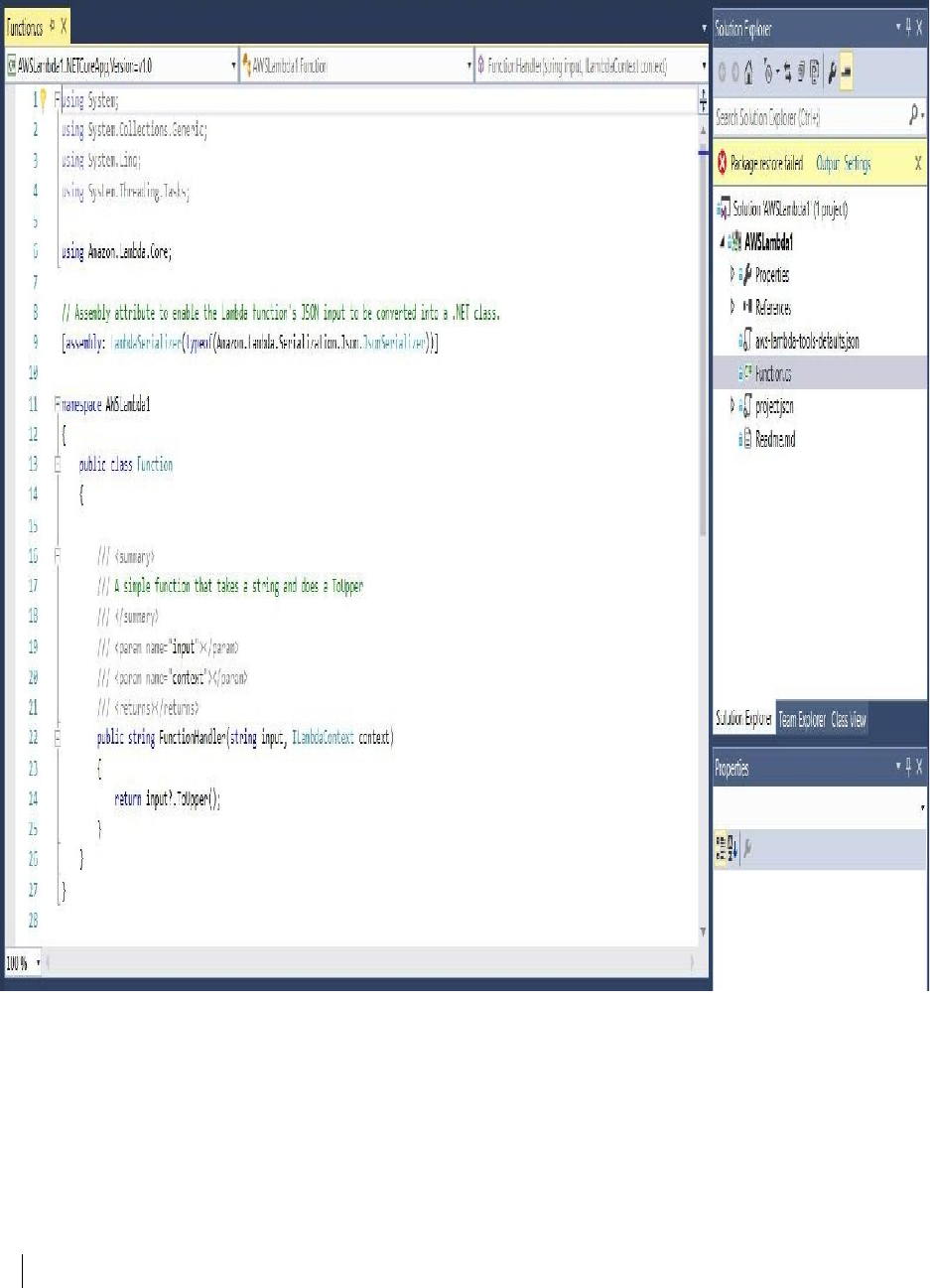
So,fromtheprecedingscreenshot,thestructureoftheLambdafunctionlooks
similartotheexamplesthatwehaveseenbeforeforJavaandother
programminglanguages.Wehaveourfunctionhandler,andthefunctionhandler
takestwoarguments:theinput,whichinthiscaseisastring,andthecontext
object,whichgivesusinformationontheruntimecontextofourLambda
function.
publicstringFunctionHandler(stringinput,ILambdaContextcontext)

{
returninput?.ToUpper();
}
ThisLambdafunctionsimplytakestheinput,transformsitintouppercase
characters,andreturnsthem.Also,makesurethatyouareintherightregion.
Here,wearedeployingourLambdafunctionintotheEUCentralregionand
Frankfurt.GiveourfunctionthenameCSFunction,andclickNext,whichwilllead
youtoselectsomefurtherconfigurationsforourLambdafunction,suchasan
IAMrole.Forexample,ifyouwanttoaccessotherAWSservicesfromwithin
yourLambdafunction,youneedtoselectanIAMrolethatgivesyourLambda
functionpermissiontodothat.Wecanalsoconfiguretheamountofmemory.
Fornow,selectthesmallestamount.Wealsoselectthetimeout,whichisthe
timeafterwhichourfunctionwilltimeout,asshownhere:
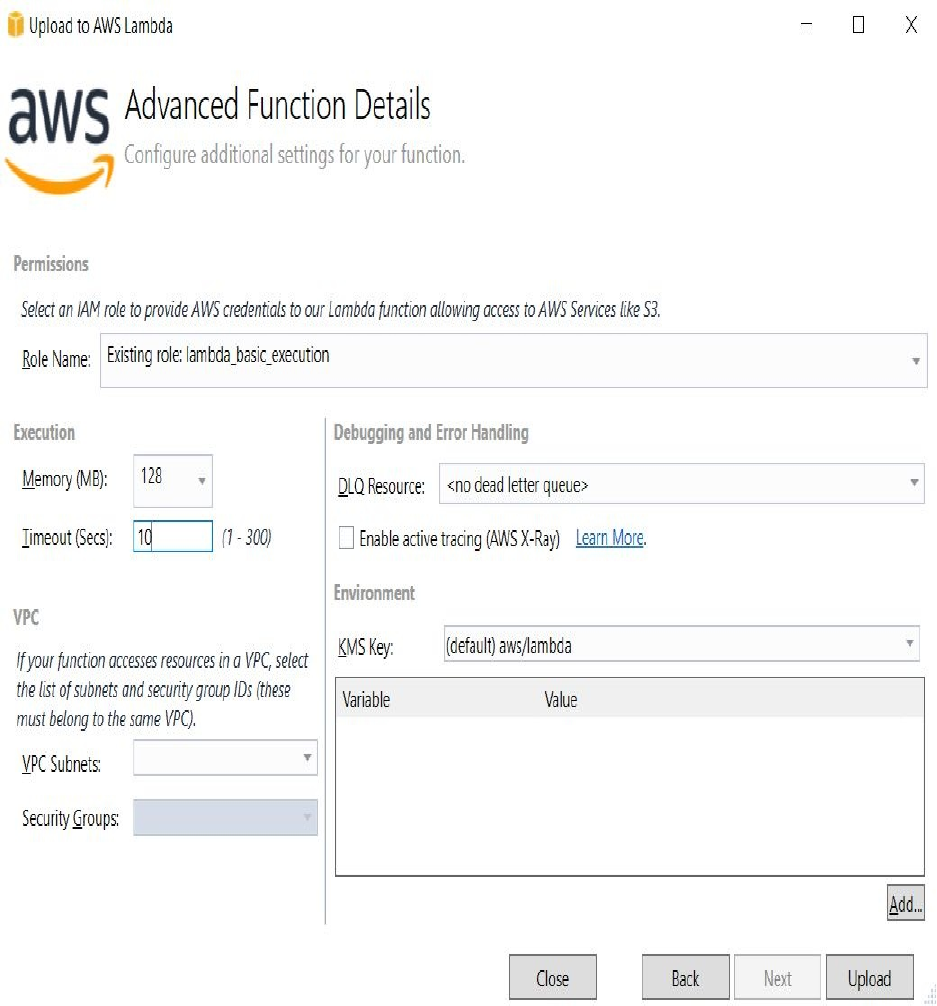
FortheIAMrole,wesimplychoosetheLambdabasicexecutionrole,asshown
inthepreviousscreenshot,whichhasnospecialpermissions.ClickonUploadto
uploadtheLambdafunction.
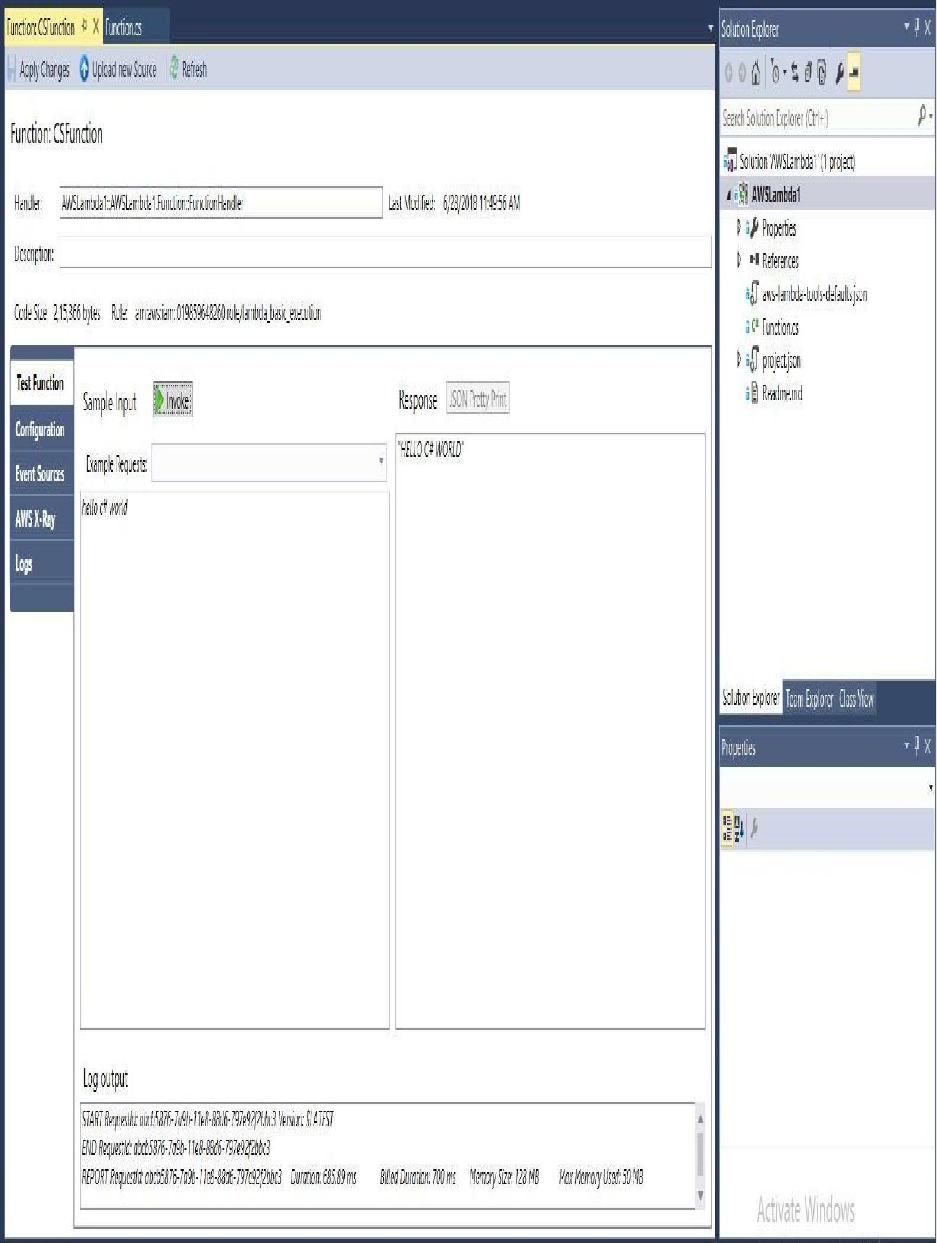
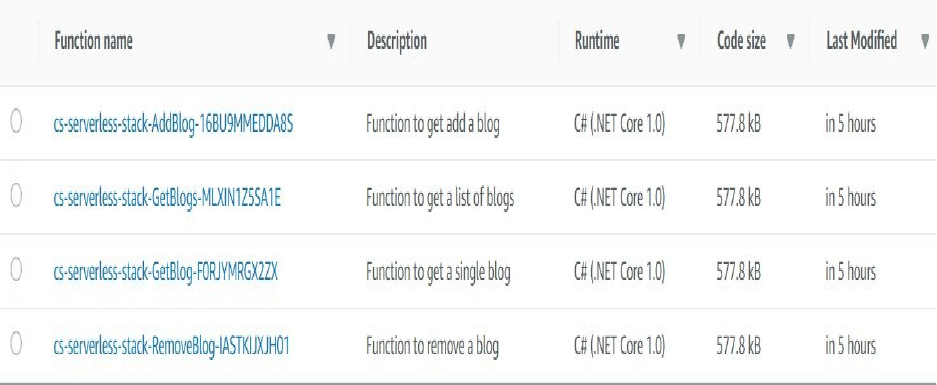
Asyoucanseefromthepreviousscreenshot,wehavecreatedourfirstLambda
functionwithC#.Ifwegiveitsomeinputandinvokeit,wegetouruppercase
stringasreturn.HeadtotheAWSManagementConsoleandhavealookatour
Lambdafunctionthere.OntheAWSLambdadashboard,youcanseethatfour
functionshavebeencreated:forgettingallblogs,forgettingasingleblog,for
addingablog,andforremovingablog.Thisisasfollows:
HeadovertotheDynamoDBdashboard.Anewtable,CsBlogTable,hasbeen
created.IthasasinglehashIDorprimarypartitionkey,withnameIdandtype
string:
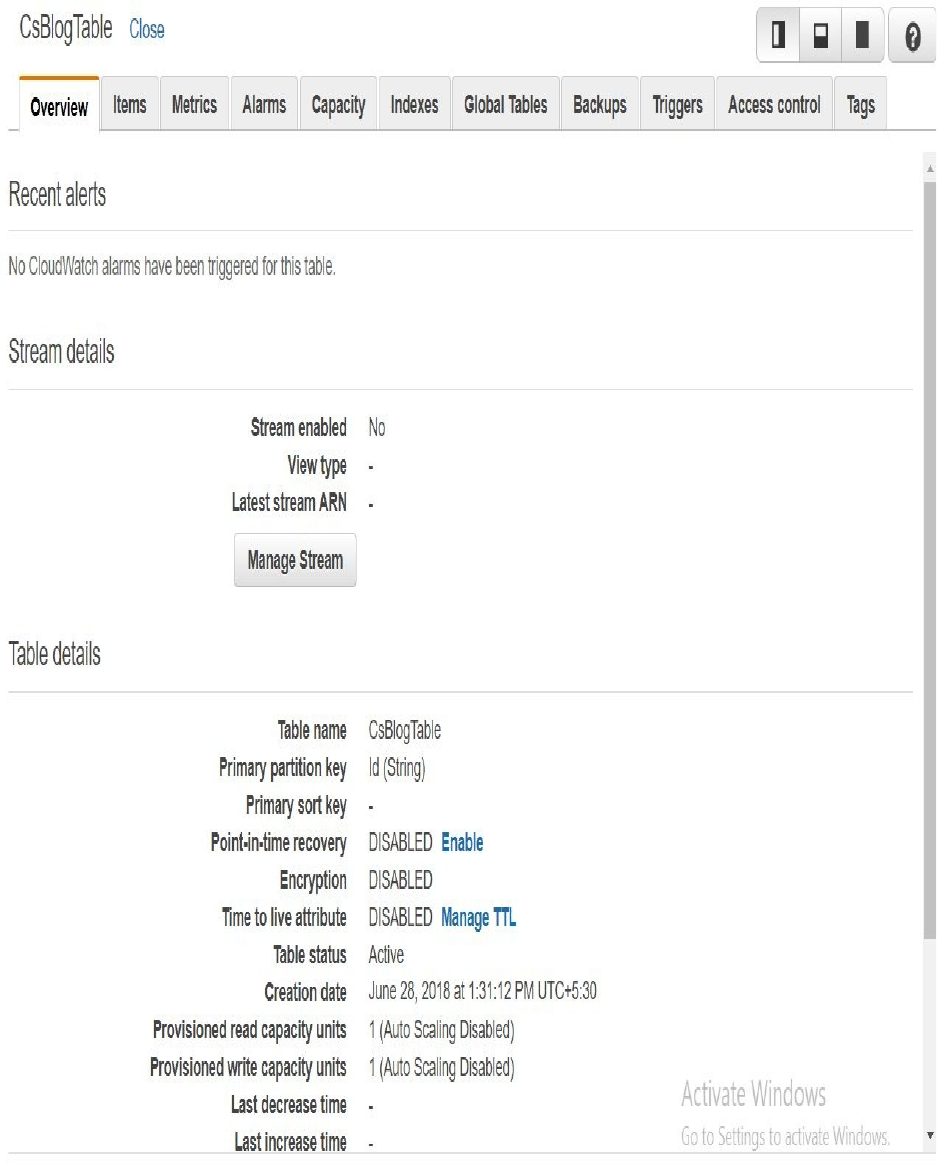
Let'stryoutourAPIbyinvokingitwithPostman.GobacktoVisualStudioand
logintotheAWSManagementConsole.We'vedeployedallourfunctionsinthe
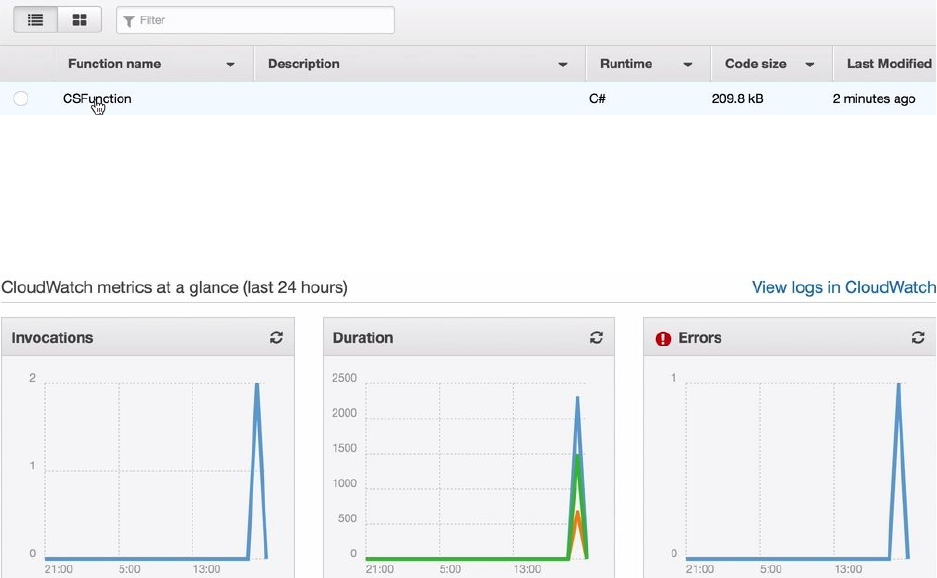
Frankfurtregion.Asyoucanseehere,wehaveanewaddition,theCSFunction:
YoucantakealookatitbyclickingonMonitoring.Asyoucanseeinthe
followingscreenshot,wehavejusthadanerrorandwealsohadonesuccessful
invocation:
IfyouclickonCloudWatch,youcanalsoviewthelogstherethatyouhavejust
seeninyourVisualStudiologconsole.Next,wearegoingtocreateaserverless
applicationwithC#andthe.NETCoreframework.
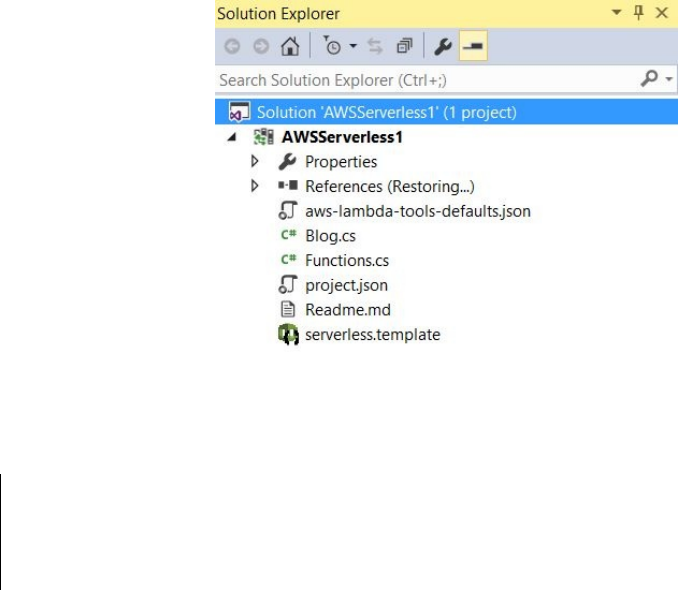
CreatingC#ServerlessProjectwith
.NETCore
Intheprevioussection,weusedVisualStudioandtheAWSToolkittocreateour
firstAWSLambdafunctionwithC#.Nowwewillcreateamorecomplex
serverlessprojectthatcontainsLambdafunctionsandtheAPIGateway.Weare
goingtousetheAWSToolkitandVisualStudiotocreateaserverlessproject.
Wewillalsoexplorethegeneratedsourcecodeanddeployandtesttheproject.
1. GotoVisualStudio2015andcreateanewserverlessproject.SelectFile|
New|Project.
2. SelectAWSServerlessApplicationandclickOK.
3. Wearecreatingalittlebitmorecomplexapplication,soselecttheBlogAPI
usingDynamoDB.
4. Ourserverlessprojecthasbeencreated.Therearetwofilesthathavebeen
generatedforus,Blog.csfileandFunctions.csfile,asshownhere:
IntheFunctions.csfile,wefindthefunctionhandlersthatareusedtoimplement
thebusinesslogicforourBlogAPI.First,thereisaconstructorthatsetsupthe
contextforourDynamoDB:
namespaceAWSServerless1
{
publicclassFunctions
{
conststringTABLENAME_ENVIRONMENT_VARIABLE_LOOKUP="BlogTable";

publicconststringID_QUERY_STRING_NAME="Id";
IDynamoDBContextDDBContext{get;set;}
publicFunctions()
{
vartablename=
System.Environment.GetEnvironmentVariable(TABLENAME_ENVIRONMENT_VARIABLE_LOOKUP);
if(!string.IsNullOrEmpty(tableName))
{
AWSConfigDynamoDB.COntext.TypeMappings[typeof(Blog)]=new
Amazon.Util.TypeMapping(typeof(BlogTable))
}
varconfig=newDynamoDBContextConfig{COnversion=
DynamoDBEntryConversion.V2};
Forexample,inthepreviousscreenshot,weretrievethetablenamefroman
environmentvariableandsetupthecontextforourDynamoDBclient.
Followingthis,youwillseethemainbusinessfunctions,suchasgetblogs.You
canalsoretrieveablogidentifiedbyitsblogID.WereadtheblogIDfromthe
pathparameters:
publicasyncTask<APIGatewayProxyResponse>GetBlogAsync(APIGatewayProxyRequestrequest,
ILambdaContext)
{
stringblogId=null;
if(request.PathParameters!=null&&
request.PathParameters.ContainsKey(ID_QUERY_STRING_NAME))
blogId=request.PathParameters[ID_QUERY-STRING_NAME];
elseif(request.QueryStringParameters[ID-QUERY-STRING_NAME]);
Furthertothis,weusetheDynamoDBclienttoretrievetheblogfromour
DynamoDBtable:
context.Logger.LogLine($"Gettingblog(blogId}");
varblog=awaitDDBContext.LoadAsync<Blog>(blogId);
context.Logger.LogLine($"Foundblog:{blog!=null}");
if(blog==null)
{
returnnewAPIGatewayProxyResponse
{
StatusCode=(int)HttpStatusCode.NotFound
};
}
Inthefollowingscreenshot,wearepreparinganAPIGatewayproxyresponse,
sowesettheHTTPstatuscode,body,andheadersinourcodeinsteadofsetting
theseinourAWSManagementConsole.Thisisprettysimilartotheapproachin
theserverlessframeworkandLambdaproxyintegration.
varresponse=newAPIGatewayProxyResponse

{
StatusCode=(int)HttpStatusCode.OK,
Body=JsonConvert.SerializeObject(blog),
Headers=newDictionary<string,string>{{"Content-Type","application/json"}}
};
returnresponse;
Inaddition,wehaveafunctionthataddstheblogpostandafunctionfor
removingablogpost.
InourSolutionExplorer,wecanseetheserverless.template,whichcontainsthe
serverlessapplicationmodel,asshownhere:
{
"AWSTemplateFormatVersion":"2010-09-09",
"Transform":"AWS::Serverless-2016-10-31",
"Description":"AWSServerlessAPIthatexposestheadd,removeandgetoperations
forablogging
platform"
"Parameters":{
"ShouldCreateTable"
ThisisbasicallyanextensionoftheCloudFormationsyntaxthatweuseitto
createAWSresources.Forexample,wespecifytheLambdafunctionstoget
blogs,getasingleblogidentifiedbyitsID,addblogs,andremoveblogs.We
alsospecifytheblogtablethatisbeingcreatedinDynamoDB.
Let'stryitout.Right-clickontheAWSServerless1intheSolutionExplorer,and
PublishtoAWSLambda;wecanusethesameaccountsettingsasbefore,as
showninthefollowing:
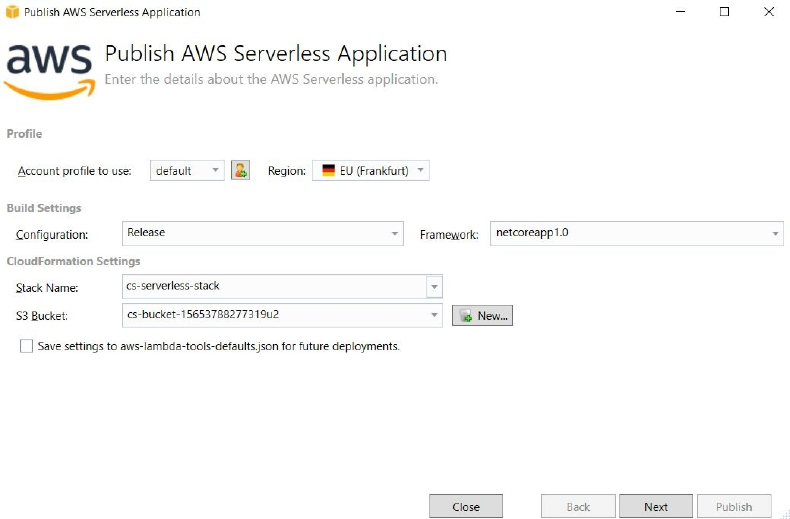
SelectthestacknameandcreateanewbuckettowhichourCloudFormation
codewillbeuploaded.ClickNext.
Wethenneedtoentertheenvironmentvariablesthatwillbeusedinourfunction
code,asyouhaveseenbefore.Wealsoneedtoenteratablenamefortheblog
tablethatisbeingcreatedinDynamoDB.WecallitCsBlogTable,asshownhere:
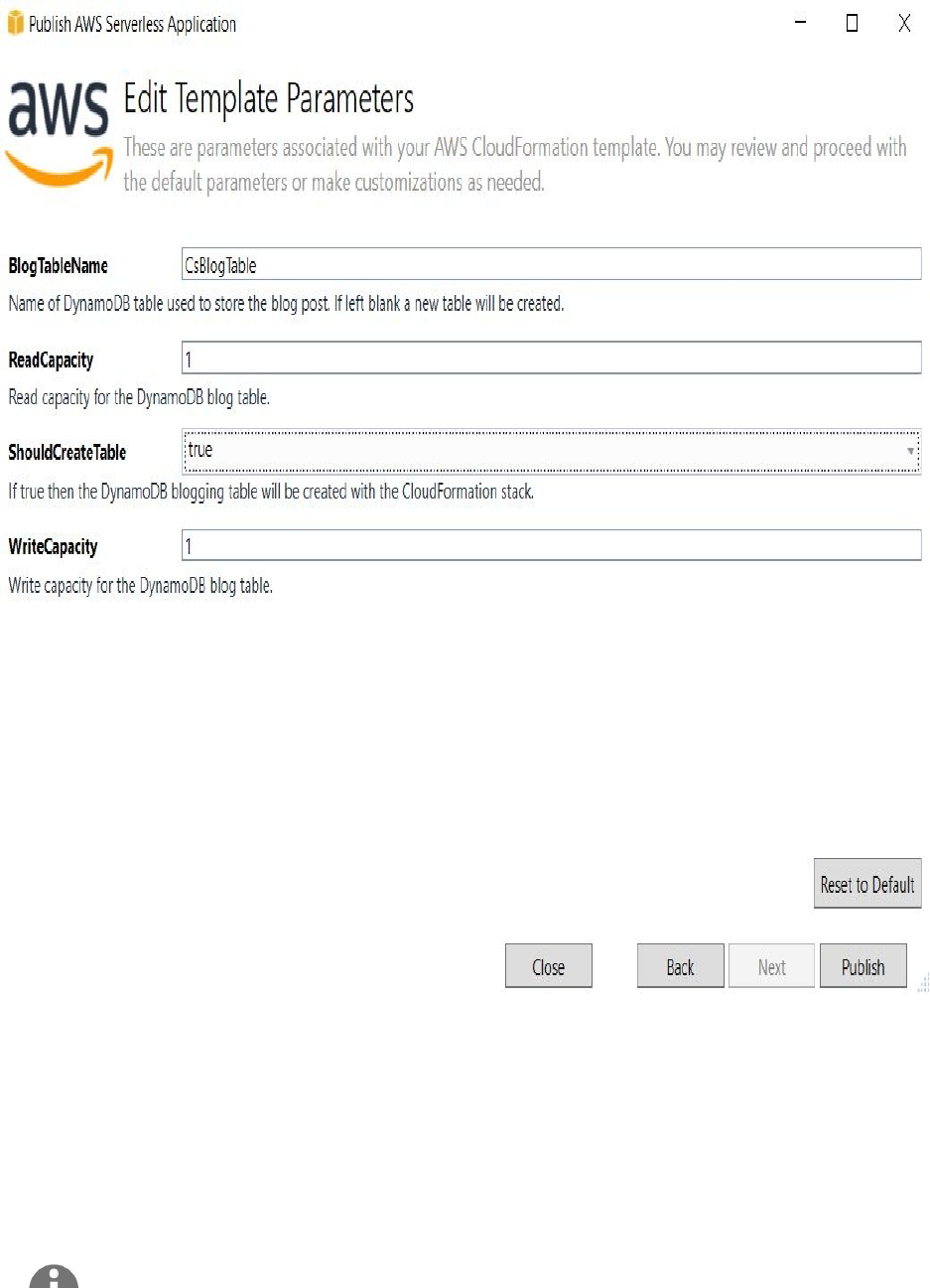
TheminimumsettingsforreadingcapacityandwritecapacityforDynamoDB
are1and1.Oncethatisdone,clickonPublish.
YouwillbeabletoseethecurrentStatusoftheCloudFormationstackthatwill
createourresources,whichshouldendwithCreate_Completed.
Iftherewasanerrorinyoursetup,youshouldgetsomeinfobackonyourconsole.Oryou
cangototheAWSManagementConsoledashboard,thenheadovertotheCloudFormation

dashboard,andseewhathasgonewrong.YoucanalsodeleteyourCloudFormationsstack
andalltheresourcesthathavebeencreatedherebygoingtoyourAWSManagementConsole
andsimplydeletingthestack.
YoucanalsogototheAWSManagementdashboardandtakealookwhathas
beencreated.
JustcopytheURLtoourAPIandopenPostman.
Summary
WehaveexploredprogrammingLambdausingJava,Python,andC#.Inthecase
ofJava,weusedEclipsewiththeAWSToolkitplugintocreatesimpleLambda
functions,aswellasmorecomplexserverlessprojectsthatincludemultiple
Lambdafunctions,theAPIGatewayservice,andDynamoDB.Similarly,inthe
caseofC#,weusedVisualStudiowiththeAWSToolkittocreatesimple
Lambdafunctions,aswellasamorecomplexserverlessproject.ForPython,we
usedtheserverlessframework.

OtherBooksYouMayEnjoy
Ifyouenjoyedthisbook,youmaybeinterestedintheseotherbooksbyPackt:
MasteringAWSLambda
YohanWadia,UditaGupta
ISBN:978-1-78646-769-0
Understandthehype,significance,andbusinessbenefitsofServerless
computingandapplications
PlungeintotheServerlessworldofAWSLambdaandmasteritscore
componentsandhowitworks
Findouthowtoeffectivelyandefficientlydesign,develop,andtest
LambdafunctionsusingNode.js,alongwithsomekeencodinginsightsand
bestpractices
ExplorebestpracticestoeffectivelymonitorandtroubleshootServerless
applicationsusingAWSCloudWatchandotherthird-partyservicesinthe
formofDatadogandLoggly
QuicklydesignanddevelopServerlessapplicationsbyleveragingAWS
Lambda,DynamoDB,andAPIGatewayusingtheServerlessApplication
Framework(SAF)andotherAWSservicessuchasStepFunctions
Explorearichvarietyofreal-worldServerlessusecaseswithLambdaand
seehowyoucanapplyittoyourenvironments
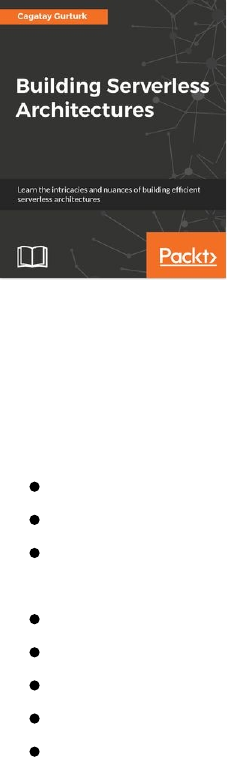
BuildingServerlessArchitectures
CagatayGurturk
ISBN:978-1-78712-919-1
LearntoformmicroservicesfrombiggerSoftwares
Orchestrateandscalemicroservices
Designandsetupthedataflowbetweencloudservicesandcustom
businesslogic
Gettogripswithcloudprovider’sAPIs,limitations,andknownissues
MigrateexistingJavaapplicationstoaserverlessarchitecture
Acquiredeploymentstrategies
Buildahighlyavailableandscalabledatapersistencelayer
Unravelcostoptimizationtechniques
Leaveareview-letotherreaders
knowwhatyouthink
Pleaseshareyourthoughtsonthisbookwithothersbyleavingareviewonthe
sitethatyouboughtitfrom.IfyoupurchasedthebookfromAmazon,please
leaveusanhonestreviewonthisbook'sAmazonpage.Thisisvitalsothatother
potentialreaderscanseeanduseyourunbiasedopiniontomakepurchasing
decisions,wecanunderstandwhatourcustomersthinkaboutourproducts,and
ourauthorscanseeyourfeedbackonthetitlethattheyhaveworkedwithPackt
tocreate.Itwillonlytakeafewminutesofyourtime,butisvaluabletoother
potentialcustomers,ourauthors,andPackt.Thankyou!
