AWS Cloud Dining Concierge Chatbot Part1 Instructions
User Manual:
Open the PDF directly: View PDF ![]() .
.
Page Count: 5
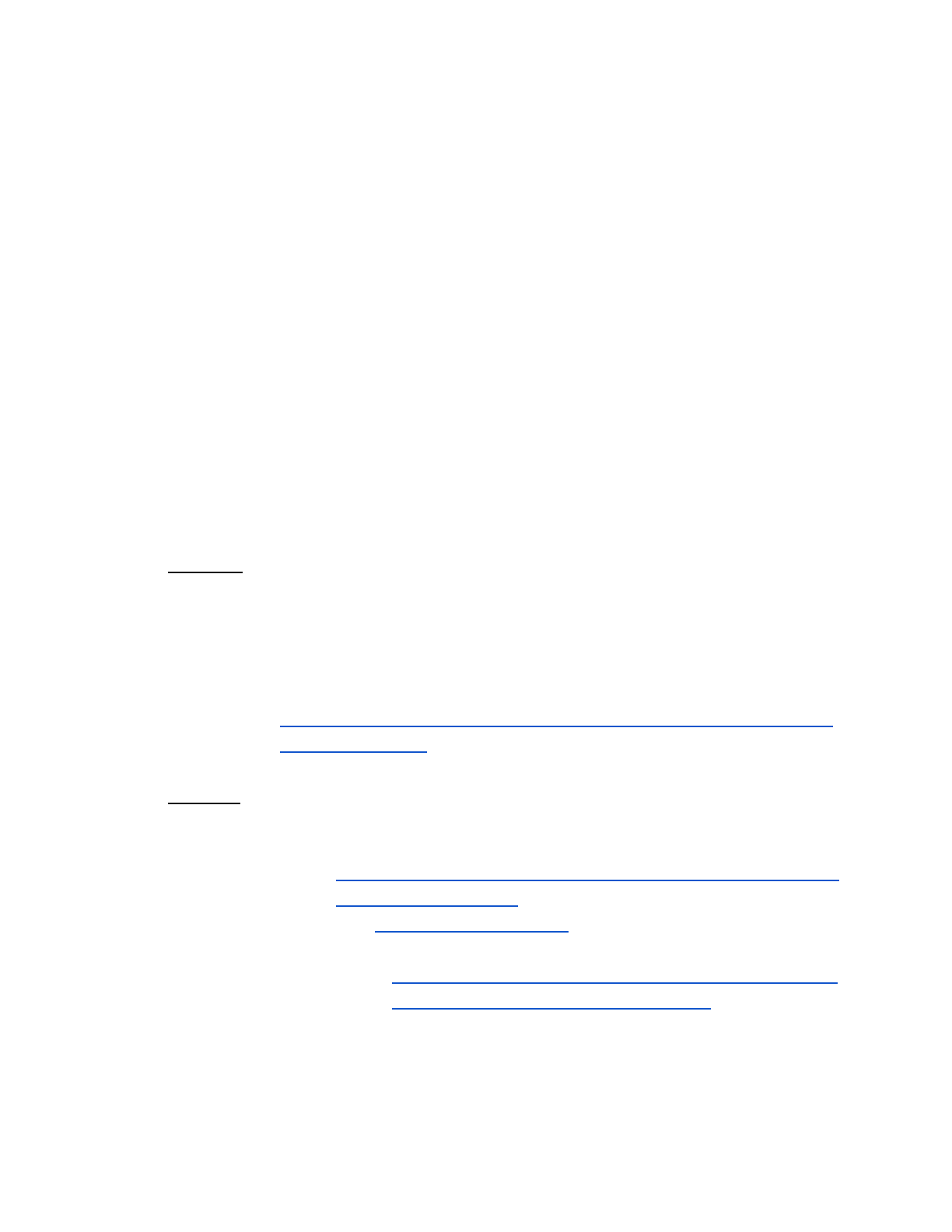
Cloud Computing and Big Data - Fall 2018
Homework Assignment 1
Assignment:
Customer Service is a core service for a lot of businesses around the world and it is
getting disrupted at the moment by Natural Language Processing-powered applications.
In this first assignment you will implement a serverless, microservice-driven web
application. This assignment is the first in a series of three assignments, that will have
you build an AI Customer Service experience.
Outline:
This assignment has three main components (see Annex 1 for the architecture)
:
● Frontend
○Implement a chat user interface, where the user can write messages
and get responses back. You can use open source libraries and
frameworks that give you this UI and UX out of the box.
○ Host your frontend in an AWS S3 bucket
■ Set the bucket up for website hosting
■https://docs.aws.amazon.com/AmazonS3/latest/dev/HostingWebsit
eOnS3Setup.html
● Backend
○ Use API Gateway to setup your API
■ use the following API/Swagger specification for your API
■https://github.com/001000001/aics-columbia-s2018/blob/mas
ter/aics-swagger.yaml
■ Use http://editor.swagger.io/ to visualize this file
■ You can import the Swagger file into API Gateway
○https://docs.aws.amazon.com/apigateway/latest/devel
operguide/api-gateway-import-api.html
■Create a Lambda function that performs the chat operation
○ Use the request/response model (interfaces) specified
in the API specification above

■ Upon receiving a message from the user, respond with an
appropriate response
■ ex. User says: "Hello", Bot responds: "Hi there, how can I
help?"
■ You should have a few simple examples for this interaction.
In a later assignment we will be enhancing the bot's
capabilities using NLP technology
○ Notes
■ You will need to enable CORS on your API methods
■https://docs.aws.amazon.com/apigateway/latest/developergu
ide/how-to-cors.html
■ API Gateway can generate an SDK for your API, which you can
use in your frontend. It will take care of calling your API, as well as
session signing the API calls -- an important security feature
■https://docs.aws.amazon.com/apigateway/latest/developergu
ide/how-to-generate-sdk-javascript.html
● Authentication
○Setup an API Key for the API
■https://docs.aws.amazon.com/apigateway/latest/developerguide/api
-gateway-api-usage-plans.html
○ Update the Frontend to call the API using the API key above
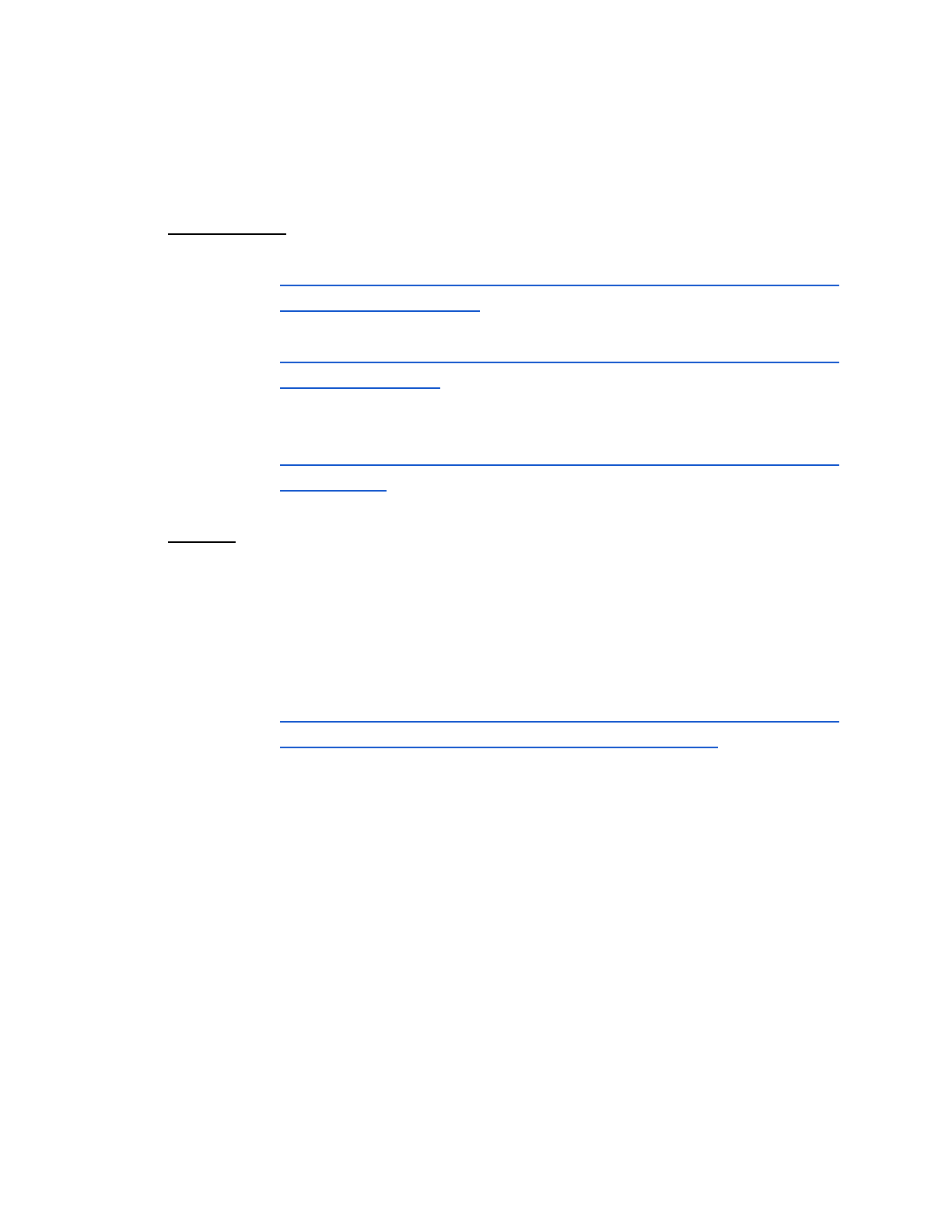
The following section is optional and it requires you to set up a more advanced
authentication mechanism, using AWS Cognito and AWS IAM (see Annex 2 for the
architecture):
● Authentication
○Setup AWS Cognito to manage your users, using User Pools
■https://docs.aws.amazon.com/cognito/latest/developerguide/cognito
-user-identity-pools.html
○Create a Cognito-generated login page to authenticate the users
■https://docs.aws.amazon.com/cognito/latest/developerguide/cognito
-user-pools-ux.html
○Create an Identity Pool and configure Cognito Identity Provider
Manager to provision temporary IAM credentials to your logged in users
■https://docs.aws.amazon.com/cognito/latest/developerguide/cognito
-identity.html
● Security
○Enable IAM Authentication on each API method of your API Gateway
API
■ Once you enable this, only authenticated users in your application
should be able to access your API
○Add execute permissions to the Authenticated Cognito IAM role to
call your API
■https://docs.aws.amazon.com/apigateway/latest/developerguide/api
-gateway-iam-policy-examples-for-api-execution.html
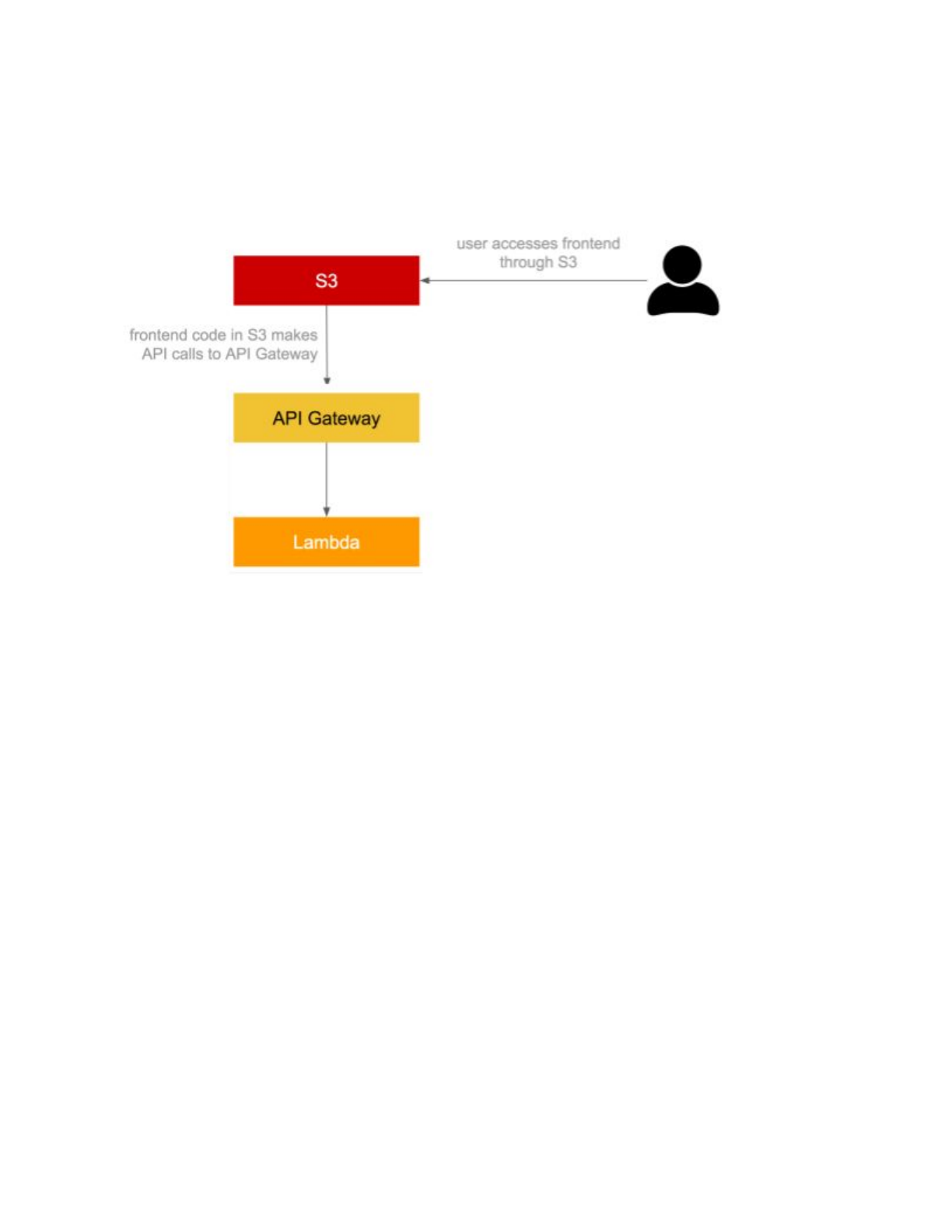
ANNEX 1
Architecture Diagram
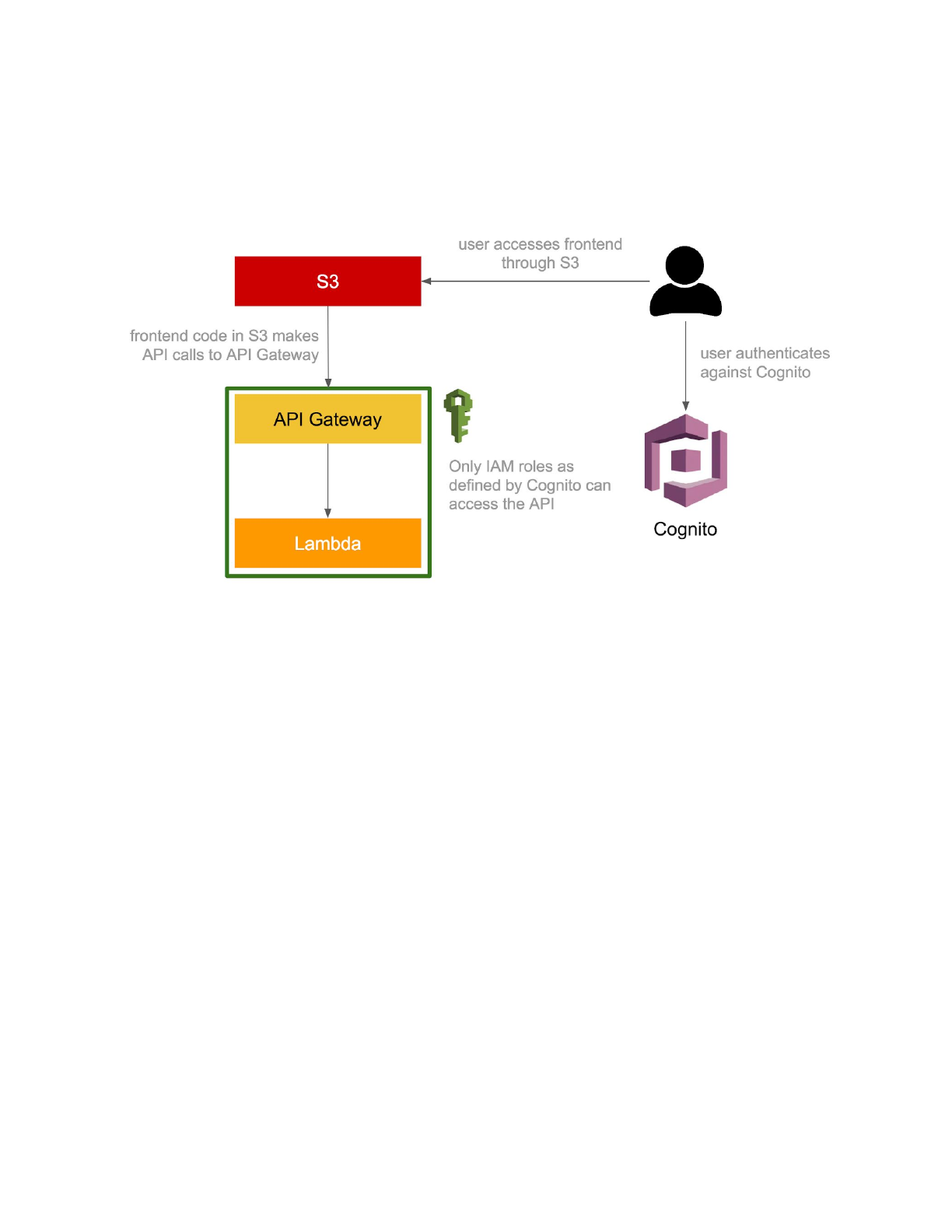
ANNEX 2
Architecture Diagram