Admin Manual
User Manual:
Open the PDF directly: View PDF ![]() .
.
Page Count: 2
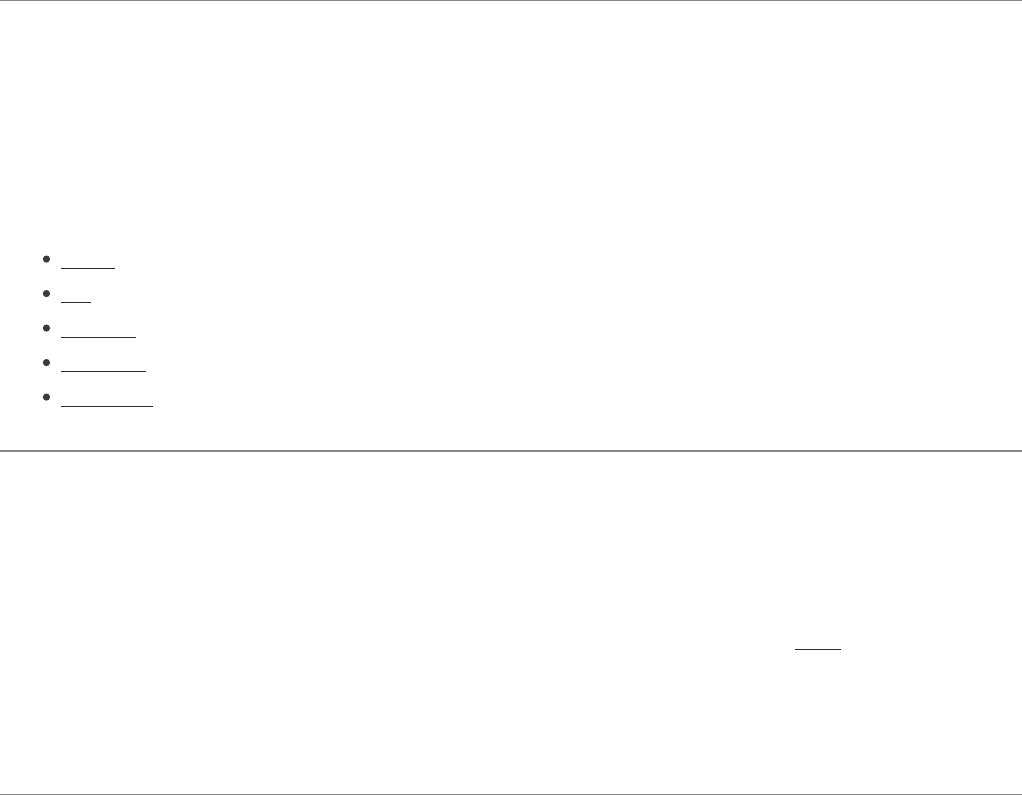
Administration Manual for the game Tic-Tac-
Toe
## Introduction
This is a manual for the Tic-Tac-Toe program created as a late-term assignment in a software
development course at Reykjavik University.
## System Application
The system's purpose is to test a Tic-Tac-Toe game created through continuous integration and
regular testing. It is a real-world application is limited as it was created as an assignment to teach
various techniques in software development.
The necessary software needed for this project
By clicking each name it will allow you to follow the link and help you how to download as well as
installing the items needed. Do note that the installation guide can be found in the development
manual
Node
Git
Heroku
TravisCI
Webpack
Deploying, running and maintaining the project
After installing the necessary softwares. Follow the next steps..
You need to have a github account, if you already have one, you can make one here.
There you clone the project to your computer with this :
git@github.com:ComputerFriendz/TicTacToe.git
Installing required plugins
After installing both node and git you should be able to connect to the local repository after cloning
it and typing node --version. You should see either "v8.12.0" or "v10.11.0". Also check on node --
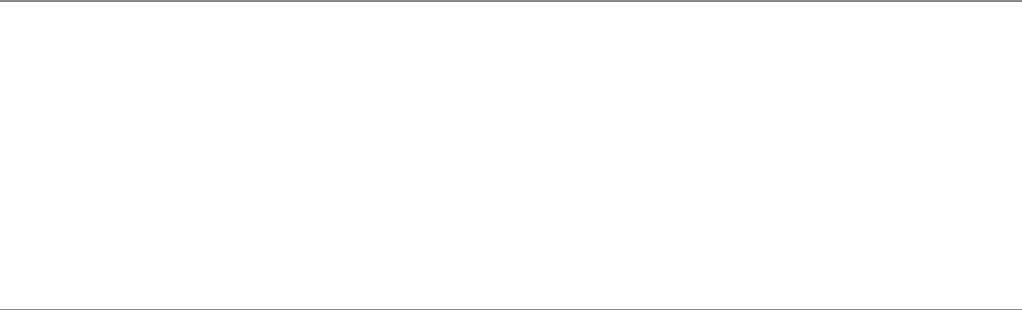
version. When you have verified the versions you should be able to install jest. A few plugins are
required to run this project, by typing npm install --save-dev and then the name of the plugin,
they should install. so start with "jest", if that worked you should continue down the list. * jest *
webpack * webpack-cli * webpack-dev-server * html-webpack-plugin * clean-webpack-plugin *
supertest * lodash * style-loader * express * ccs-loader * babel-cli * babel-core * babel-loader * babel-
present-env * jquery * puppeteer *puppeteer-screenshot-tester
Connecting plugins to repository
Two plugins that need to be connected through a browser are Circle CI and Heroku. those have
already been connected to the repository but keep them n mind if you plan on working on the code
In order for the project to deploy and run ..... There you should be able to run the program on
http://localhost:5000
If you want to get access to the latest version of the repository, it is necessary to access the project
root and type
git pull origin master
Feel free to contact us anytime if you have any questions related to the program at
John.Google@TheGoogleEmailCompany.com