Oracle Database Advanced Security Administrator’s Guide Adv Sec 01 PDF 112 E40393 10
User Manual:
Open the PDF directly: View PDF ![]() .
.
Page Count: 366 [warning: Documents this large are best viewed by clicking the View PDF Link!]
- Contents
- List of Figures
- List of Tables
- Preface
- What's New in Oracle Advanced Security?
- Oracle Database 11g Release 2 (11.2.0.4) New Features in Oracle Advanced Security
- Oracle Database 11g Release 2 (11.2.0.3) New Features in Oracle Advanced Security
- Oracle Database 11g Release 2 (11.2) New Features in Oracle Advanced Security
- Oracle Database 11g Release 1 (11.1) New Features in Oracle Advanced Security
- Part I Getting Started with Oracle Advanced Security
- 1 Introduction to Oracle Advanced Security
- 2 Configuration and Administration Tools Overview
- Part II Oracle Data Redaction
- 4 Oracle Data Redaction Features and Capabilities
- Using Full Data Redaction to Redact All Data
- Using Partial Data Redaction to Redact Sections of Data
- Using Regular Expressions to Redact Patterns of Data
- Using Random Data Redaction to Generate Random Values
- Comparison of Full, Partial, and Random Redaction Based on Data Types
- Using No Redaction for Testing Purposes
- 5 Configuring Oracle Data Redaction Policies
- About Oracle Data Redaction Policies
- Who Can Create Oracle Data Redaction Policies?
- Planning the Creation of an Oracle Data Redaction Policy
- General Syntax of the DBMS_REDACT.ADD_POLICY Procedure
- Using Expressions to Define Conditions for Data Redaction Policies
- Creating a Full Redaction Policy and Altering the Default Full Redaction Value
- Creating a Partial Redaction Policy
- About Creating Partial Redaction Policies
- Syntax for Creating a Partial Redaction Policy
- Creating Partial Redaction Policies Using Fixed Character Shortcuts
- Creating Partial Redaction Policies Using Character Data Types
- Creating Partial Redaction Policies Using Number Data Types
- Creating Partial Redaction Policies Using Date-Time Data Types
- Creating a Regular Expression-Based Redaction Policy
- Creating a Random Redaction Policy
- Creating a Policy That Uses No Redaction
- Exempting Users from Oracle Data Redaction Policies
- Altering an Oracle Data Redaction Policy
- Redacting Multiple Columns
- Disabling and Enabling an Oracle Data Redaction Policy
- Dropping an Oracle Data Redaction Policy
- Example: How Oracle Data Redaction Affects Tables and Views
- Example: Using SQL Expressions to Build Reports with Redacted Values
- Finding Information About Oracle Data Redaction Policies
- 6 Oracle Data Redaction Use with Oracle Database Features
- Oracle Data Redaction and DML and DDL Operations
- Oracle Data Redaction and Nested Functions, Inline Views, and the WHERE Clause
- Oracle Data Redaction and Aggregate Functions
- Oracle Data Redaction and Object Types
- Oracle Data Redaction and Editions
- Oracle Data Redaction and Oracle Virtual Private Database
- Oracle Data Redaction and Oracle Database Vault
- Oracle Data Redaction and the EXPDP Utility access_method Parameter
- Oracle Data Redaction and Data Masking and Subsetting Pack
- 7 Security Guidelines for Oracle Data Redaction
- General Usage Guidelines
- Restricting Administrative Access to Oracle Data Redaction Policies
- How Oracle Data Redaction Affects the SYS, SYSTEM and Default Schemas
- Writing Policy Expressions That Depend on SYS_CONTEXT Attributes
- Creating Policies on Materialized Views
- Dropping Policies When the Recycle Bin Is Enabled
- Part III Data Encryption and Integrity
- 8 Securing Stored Data Using Transparent Data Encryption
- About Transparent Data Encryption
- Using Transparent Data Encryption
- Enabling Transparent Data Encryption
- Setting and Resetting the Master Encryption Key
- Opening and Closing the Encrypted Wallet
- Encrypting Columns in Tables
- Creating Tables with Encrypted Columns
- Encrypting Columns in Existing Tables
- Creating an Index on an Encrypted Column
- Adding or Removing Salt from an Encrypted Column
- Changing the Encryption Key or Algorithm for Tables with Encrypted Columns
- Data Types That Can Be Encrypted with TDE Column Encryption
- Restrictions on Using TDE Column Encryption
- Encrypting Entire Tablespaces
- Using Hardware Security Modules with TDE
- Using Transparent Data Encryption with Oracle RAC
- Managing Transparent Data Encryption
- Oracle Wallet Management
- Backup and Recovery of Master Encryption Keys
- Export and Import of Tables with Encrypted Columns
- Performance and Storage Overheads
- Security Considerations
- Using Transparent Data Encryption in a Multi-Database Environment
- Replication in Distributed Environments
- Compression and Data Deduplication of Encrypted Data
- Transparent Data Encryption with OCI
- Transparent Data Encryption in a Multi-Database Environment
- Transparent Data Encryption Data Dictionary Views
- Example: Getting Started with TDE Column Encryption and TDE Tablespace Encryption
- Troubleshooting Transparent Data Encryption
- Transparent Data Encryption Reference Information
- 9 Configuring Network Data Encryption and Integrity for Oracle Servers and Clients
- 10 Configuring Network Authentication, Encryption, and Integrity for Thin JDBC Clients
- 8 Securing Stored Data Using Transparent Data Encryption
- Part IV Oracle Advanced Security Strong Authentication
- 11 Configuring RADIUS Authentication
- About RADIUS
- RADIUS Authentication Modes
- Enabling RADIUS Authentication, Authorization, and Accounting
- Step 1: Install RADIUS on the Oracle Database Server and on the Oracle Client
- Step 2: Configure RADIUS Authentication
- Step 3: Create a User and Grant Access
- Step 4: Configure External RADIUS Authorization (optional)
- Step 5: Configure RADIUS Accounting
- Step 6: Add the RADIUS Client Name to the RADIUS Server Database
- Step 7: Configure the Authentication Server for Use with RADIUS
- Step 8: Configure the RADIUS Server for Use with the Authentication Server
- Step 9: Configure Mapping Roles
- Using RADIUS to Log In to a Database
- RSA ACE/Server Configuration Checklist
- 12 Configuring Kerberos Authentication
- Enabling Kerberos Authentication
- Step 1: Install Kerberos
- Step 2: Configure a Service Principal for an Oracle Database Server
- Step 3: Extract a Service Key Table from Kerberos
- Step 4: Install an Oracle Database Server and an Oracle Client
- Step 5: Install Oracle Net Services and Oracle Advanced Security
- Step 6: Configure Oracle Net Services and Oracle Database
- Step 7: Configure Kerberos Authentication
- Step 8: Create a Kerberos User
- Step 9: Create an Externally Authenticated Oracle User
- Step 10: Get an Initial Ticket for the Kerberos/Oracle User
- Utilities for the Kerberos Authentication Adapter
- Configuring Interoperability with a Windows 2000 Domain Controller KDC
- Configuring Kerberos Authentication Fallback Behavior
- Troubleshooting the Oracle Kerberos Authentication Configuration
- Enabling Kerberos Authentication
- 13 Configuring Secure Sockets Layer Authentication
- Secure Sockets Layer and Transport Layer Security
- Public Key Infrastructure in an Oracle Environment
- Secure Sockets Layer Combined with Other Authentication Methods
- Secure Sockets Layer and Firewalls
- Secure Sockets Layer Usage Issues
- Enabling Secure Sockets Layer
- Step 1: Install Oracle Advanced Security and Related Products
- Step 2: Configure Secure Sockets Layer on the Server
- Step 2A: Confirm Wallet Creation on the Server
- Step 2B: Specify the Database Wallet Location on the Server
- Step 2C: Set the Secure Sockets Layer Cipher Suites on the Server (Optional)
- Step 2D: Set the Required SSL Version on the Server (Optional)
- Step 2E: Set SSL Client Authentication on the Server (Optional)
- Step 2F: Set SSL as an Authentication Service on the Server (Optional)
- Step 2G: Create a Listening Endpoint that Uses TCP/IP with SSL on the Server
- Step 3: Configure Secure Sockets Layer on the Client
- Step 3A: Confirm Client Wallet Creation
- Step 3B: Configure the Server DNs and Use TCP/IP with SSL on the Client
- Step 3C: Specify Required Client SSL Configuration (Wallet Location)
- Step 3D: Set the Client Secure Sockets Layer Cipher Suites (Optional)
- Step 3E: Set the Required SSL Version on the Client (Optional)
- Step 3F: Set SSL as an Authentication Service on the Client (Optional)
- Step 3G: Specify the Certificate to Use for Authentication on the Client (Optional)
- Step 4: Log on to the Database Instance
- Troubleshooting Secure Sockets Layer
- Certificate Validation with Certificate Revocation Lists
- About Certificate Validation with Certificate Revocation Lists
- What CRLs Should You Use?
- How CRL Checking Works
- Configuring Certificate Validation with Certificate Revocation Lists
- Certificate Revocation List Management
- About Certificate Revocation Management
- Displaying orapki Help for Commands That Manage CRLs
- Renaming CRLs with a Hash Value for Certificate Validation
- Uploading CRLs to Oracle Internet Directory
- Listing CRLs Stored in Oracle Internet Directory
- Viewing CRLs in Oracle Internet Directory
- Deleting CRLs from Oracle Internet Directory
- Troubleshooting Certificate Validation
- Configuring Your System to Use Hardware Security Modules
- About Configuring Your System to Use Hardware Security Modules
- Guidelines for Using Hardware Security Modules with Oracle Advanced Security
- Configuring Your System to Use nCipher Hardware Security Modules
- Configuring Your System to Use SafeNET Hardware Security Modules
- Troubleshooting Using Hardware Security Modules
- Configuring SSL in an Oracle Real Application Clusters Environment
- Step 1: Configure the TCPS Protocol Endpoints
- Step 2: Update the Local Listener Parameter on Each Oracle RAC Node
- Step 3: Create SSL Certificates and Wallets for the Cluster and for the Clients
- Step 4: Copy the Wallet to Each Cluster Node and Create an Obfuscated Wallet
- Step 5: Define Wallet Locations in the listener.ora and sqlnet.ora Files
- Step 6: Restart the Database Instances and Listeners
- Step 7: Test the Configuration from a Cluster Node
- Step 8: Test the Configuration from a Remote Client
- 14 Using Oracle Wallet Manager
- Oracle Wallet Manager Overview
- Starting Oracle Wallet Manager
- How to Create a Complete Wallet: Process Overview
- Managing Wallets
- Required Guidelines for Creating Wallet Passwords
- Creating a New Wallet
- Opening an Existing Wallet
- Closing a Wallet
- Exporting Oracle Wallets to Third-Party Environments
- Exporting Oracle Wallets to Tools that Do Not Support PKCS #12
- Uploading a Wallet to an LDAP Directory
- Downloading a Wallet from an LDAP Directory
- Saving Changes
- Saving the Open Wallet to a New Location
- Saving in System Default
- Deleting the Wallet
- Changing the Password
- Using Auto Login
- Managing Certificates
- Managing User Certificates
- Managing Trusted Certificates
- 15 Configuring Multiple Authentication Methods and Disabling Oracle Advanced Security
- 11 Configuring RADIUS Authentication
- Part V Appendixes
- A Data Encryption and Integrity Parameters
- Sample sqlnet.ora File
- Data Encryption and Integrity Parameters
- SQLNET.ENCRYPTION_SERVER Parameter
- SQLNET.ENCRYPTION_CLIENT Parameter
- SQLNET.SSL_EXTENDED_KEY_USAGE Parameter
- SQLNET.CRYPTO_CHECKSUM_SERVER Parameter
- SQLNET.CRYPTO_CHECKSUM_CLIENT Parameter
- SQLNET.ENCRYPTION_TYPES_SERVER Parameter
- SQLNET.ENCRYPTION_TYPES_CLIENT Parameter
- SQLNET.CRYPTO_CHECKSUM_TYPES_SERVER Parameter
- SQLNET.CRYPTO_CHECKSUM_TYPES_CLIENT Parameter
- B Authentication Parameters
- Parameters for Clients and Servers using Kerberos Authentication
- Parameters for Clients and Servers using RADIUS Authentication
- sqlnet.ora File Parameters
- SQLNET.AUTHENTICATION_SERVICES Parameter
- SQLNET.RADIUS_AUTHENTICATION Parameter
- SQLNET.RADIUS_AUTHENTICATION_PORT Parameter
- SQLNET.RADIUS_AUTHENTICATION_TIMEOUT Parameter
- SQLNET.RADIUS_AUTHENTICATION_RETRIES Parameter
- SQLNET.RADIUS_SEND_ACCOUNTING Parameter
- SQLNET.RADIUS_SECRET Parameter
- SQLNET.RADIUS_ALTERNATE Parameter
- SQLNET.RADIUS_ALTERNATE_PORT Parameter
- SQLNET.RADIUS_ALTERNATE_TIMEOUT Parameter
- SQLNET.RADIUS_ALTERNATE_RETRIES Parameter
- SQLNET.RADIUS_CHALLENGE_RESPONSE Parameter
- SQLNET.RADIUS_CHALLENGE_KEYWORD Parameter
- SQLNET.RADIUS_AUTHENTICATION_INTERFACE Parameter
- SQLNET.RADIUS_CLASSPATH Parameter
- Minimum RADIUS Parameters
- Initialization File Parameters
- sqlnet.ora File Parameters
- Parameters for Clients and Servers Using Secure Sockets Layer
- C Integrating Authentication Devices Using RADIUS
- D Oracle Advanced Security FIPS 140 Settings
- E orapki Utility
- orapki Utility Overview
- Creating Signed Certificates for Testing Purposes
- Managing Oracle Wallets with orapki Utility
- Managing Certificate Revocation Lists (CRLs) with orapki Utility
- orapki Usage Examples
- orapki Utility Commands Summary
- F Entrust-Enabled Secure Sockets Layer Authentication
- Benefits of Entrust-Enabled Oracle Advanced Security
- Required System Components for Entrust-Enabled Oracle Advanced Security
- Entrust Authentication Process
- Enabling Entrust Authentication
- Creating Entrust Profiles
- Installing Oracle Advanced Security and Related Products for Entrust-Enabled SSL
- Configuring SSL on the Client and Server for Entrust-Enabled SSL
- Configuring Entrust on the Client
- Configuring Entrust on the Server
- Creating Entrust-Enabled Database Users
- Logging Into the Database Using Entrust-Enabled SSL
- Issues and Restrictions that Apply to Entrust-Enabled SSL
- Troubleshooting Entrust In Oracle Advanced Security
- A Data Encryption and Integrity Parameters
- Glossary
- Index

Oracle® Database
Advanced Security Administrator’s Guide
11g Release 2 (11.2)
E40393-10
March 2016
Oracle Database Advanced Security Administrator's Guide 11g Release 2 (11.2)
E40393-10
Copyright © 1996, 2016, Oracle and/or its affiliates. All rights reserved.
Primary Author: Sumit Jeloka
Contributors: Min-Hank Ho, Peter Knaggs, Adam Lee, Dah-Yoh Lim, Rahil Mir, Gopal Mulagund, Paul
Needham, Vikram Pesati, Paul Youn, Peter Wahl
This software and related documentation are provided under a license agreement containing restrictions on
use and disclosure and are protected by intellectual property laws. Except as expressly permitted in your
license agreement or allowed by law, you may not use, copy, reproduce, translate, broadcast, modify, license,
transmit, distribute, exhibit, perform, publish, or display any part, in any form, or by any means. Reverse
engineering, disassembly, or decompilation of this software, unless required by law for interoperability, is
prohibited.
The information contained herein is subject to change without notice and is not warranted to be error-free. If
you find any errors, please report them to us in writing.
If this is software or related documentation that is delivered to the U.S. Government or anyone licensing it
on behalf of the U.S. Government, the following notice is applicable:
U.S. GOVERNMENT END USERS: Oracle programs, including any operating system, integrated software,
any programs installed on the hardware, and/or documentation, delivered to U.S. Government end users
are "commercial computer software" pursuant to the applicable Federal Acquisition Regulation and
agency-specific supplemental regulations. As such, use, duplication, disclosure, modification, and
adaptation of the programs, including any operating system, integrated software, any programs installed on
the hardware, and/or documentation, shall be subject to license terms and license restrictions applicable to
the programs. No other rights are granted to the U.S. Government.
This software or hardware is developed for general use in a variety of information management
applications. It is not developed or intended for use in any inherently dangerous applications, including
applications that may create a risk of personal injury. If you use this software or hardware in dangerous
applications, then you shall be responsible to take all appropriate fail-safe, backup, redundancy, and other
measures to ensure its safe use. Oracle Corporation and its affiliates disclaim any liability for any damages
caused by use of this software or hardware in dangerous applications.
Oracle and Java are registered trademarks of Oracle and/or its affiliates. Other names may be trademarks of
their respective owners.
Intel and Intel Xeon are trademarks or registered trademarks of Intel Corporation. All SPARC trademarks
are used under license and are trademarks or registered trademarks of SPARC International, Inc. AMD,
Opteron, the AMD logo, and the AMD Opteron logo are trademarks or registered trademarks of Advanced
Micro Devices. UNIX is a registered trademark of The Open Group.
This software or hardware and documentation may provide access to or information on content, products,
and services from third parties. Oracle Corporation and its affiliates are not responsible for and expressly
disclaim all warranties of any kind with respect to third-party content, products, and services. Oracle
Corporation and its affiliates will not be responsible for any loss, costs, or damages incurred due to your
access to or use of third-party content, products, or services.

iii
Contents
Preface ............................................................................................................................................................... xxi
Audience..................................................................................................................................................... xxi
Documentation Accessibility................................................................................................................... xxi
Related Documentation........................................................................................................................... xxii
Conventions ............................................................................................................................................. xxiii
What's New in Oracle Advanced Security? .............................................................................. xxv
Oracle Database 11g Release 2 (11.2.0.4) New Features in Oracle Advanced Security................. xxv
Oracle Database 11g Release 2 (11.2.0.3) New Features in Oracle Advanced Security ................ xxvi
Oracle Database 11g Release 2 (11.2) New Features in Oracle Advanced Security...................... xxvii
Oracle Database 11g Release 1 (11.1) New Features in Oracle Advanced Security..................... xxviii
Part I Getting Started with Oracle Advanced Security
1 Introduction to Oracle Advanced Security
Security Challenges in an Enterprise Environment .......................................................................... 1-1
Security in Enterprise Grid Computing Environments................................................................ 1-1
Security in an Intranet or Internet Environment........................................................................... 1-2
Common Security Threats ................................................................................................................ 1-2
Eavesdropping and Data Theft................................................................................................. 1-2
Data Tampering .......................................................................................................................... 1-2
Falsifying User Identities........................................................................................................... 1-3
Password-Related Threats......................................................................................................... 1-3
Solving Security Challenges with Oracle Advanced Security ........................................................ 1-3
Data Encryption.................................................................................................................................. 1-3
Supported Encryption Algorithms........................................................................................... 1-4
Data Integrity............................................................................................................................... 1-5
Federal Information Processing Standard............................................................................... 1-5
Strong Authentication ....................................................................................................................... 1-5
Centralized Authentication and Single Sign-On.................................................................... 1-6
Supported Authentication Methods ........................................................................................ 1-8
Oracle Advanced Security Architecture............................................................................................... 1-9
System Requirements........................................................................................................................... 1-10
Oracle Advanced Security Restrictions............................................................................................. 1-11
iv
2 Configuration and Administration Tools Overview
Network Encryption and Strong Authentication Configuration Tools......................................... 2-1
Oracle Net Manager........................................................................................................................... 2-1
Starting Oracle Net Manager..................................................................................................... 2-2
Navigating to the Oracle Advanced Security Profile ............................................................ 2-2
Oracle Advanced Security Profile Property Sheets................................................................ 2-3
Oracle Advanced Security Kerberos Adapter Command-Line Utilities.................................... 2-4
Public Key Infrastructure Credentials Management Tools ............................................................. 2-4
Oracle Wallet Manager...................................................................................................................... 2-4
Starting Oracle Wallet Manager................................................................................................ 2-5
Navigating the Oracle Wallet Manager User Interface ......................................................... 2-5
Toolbar.......................................................................................................................................... 2-7
Menus ........................................................................................................................................... 2-7
orapki Utility....................................................................................................................................... 2-9
Duties of a Security Administrator/DBA ............................................................................................ 2-9
Part II Oracle Data Redaction
3 Introduction to Oracle Data Redaction
What Is Oracle Data Redaction?............................................................................................................ 3-1
When to Use Oracle Data Redaction .................................................................................................... 3-2
Benefits of Using Oracle Data Redaction ............................................................................................ 3-2
Target Use Cases for Oracle Data Redaction ...................................................................................... 3-2
Using Oracle Data Redaction with Database Applications ......................................................... 3-2
Considerations When Using Oracle Data Redaction with Ad Hoc Database Queries............ 3-3
4 Oracle Data Redaction Features and Capabilities
Using Full Data Redaction to Redact All Data ................................................................................... 4-1
Using Partial Data Redaction to Redact Sections of Data ................................................................ 4-2
Using Regular Expressions to Redact Patterns of Data .................................................................... 4-3
Using Random Data Redaction to Generate Random Values......................................................... 4-4
Comparison of Full, Partial, and Random Redaction Based on Data Types ................................ 4-4
Redaction Capabilities for Oracle Built-in Data Types................................................................. 4-5
Redaction Capabilities for the ANSI Data Types .......................................................................... 4-5
Redaction Capabilities for the User Defined Data Types or Oracle Supplied Types............... 4-6
Using No Redaction for Testing Purposes .......................................................................................... 4-6
5 Configuring Oracle Data Redaction Policies
About Oracle Data Redaction Policies ................................................................................................. 5-1
Who Can Create Oracle Data Redaction Policies?............................................................................. 5-2
Planning the Creation of an Oracle Data Redaction Policy............................................................. 5-2
General Syntax of the DBMS_REDACT.ADD_POLICY Procedure.............................................. 5-3
Using Expressions to Define Conditions for Data Redaction Policies.......................................... 5-5
About Using Expressions in Data Redaction Policies................................................................... 5-5
Applying the Redaction Policy Based on User Environment...................................................... 5-6
Applying the Redaction Policy Based on Database Role ............................................................. 5-6
v
Applying the Redaction Policy Based on Oracle Application Express Session States............. 5-6
Applying the Redaction Policy with No Filtering......................................................................... 5-7
Creating a Full Redaction Policy and Altering the Default Full Redaction Value ..................... 5-7
Creating a Full Redaction Policy...................................................................................................... 5-7
About Creating Full Data Redaction Policies ......................................................................... 5-7
Syntax for Creating a Full Redaction Policy ........................................................................... 5-8
Examples of Full Data Redaction Policies............................................................................... 5-8
Altering the Default Full Data Redaction Value............................................................................ 5-9
About Altering the Default Full Data Redaction Value ........................................................ 5-9
Altering the Default Full Data Redaction Value for Non-LOB Data Type Columns..... 5-10
Altering the Default Full Data Redaction Value for LOB Data Type Columns.............. 5-11
Creating a Partial Redaction Policy ................................................................................................... 5-12
About Creating Partial Redaction Policies .................................................................................. 5-12
Syntax for Creating a Partial Redaction Policy........................................................................... 5-12
Creating Partial Redaction Policies Using Fixed Character Shortcuts.................................... 5-13
Settings for Fixed Character Shortcuts.................................................................................. 5-13
Example of a Partial Redaction Policy Using a Fixed Character Shortcut ...................... 5-14
Creating Partial Redaction Policies Using Character Data Types ........................................... 5-15
Settings for Character Data Types......................................................................................... 5-15
Example of a Partial Redaction Policy Using Character a Data Type.............................. 5-16
Creating Partial Redaction Policies Using Number Data Types.............................................. 5-16
Settings for Number Data Types ........................................................................................... 5-16
Example of a Partial Redaction Policy Using a Number Data Type ................................ 5-17
Creating Partial Redaction Policies Using Date-Time Data Types.......................................... 5-17
Settings for Date-Time Data Types........................................................................................ 5-17
Example of a Partial Redaction Policy Using Date-Time Data Type ............................... 5-18
Creating a Regular Expression-Based Redaction Policy................................................................ 5-18
About Creating Regular Expression-Based Redaction Policies................................................ 5-19
Syntax for Creating a Regular Expression-Based Redaction Policy ........................................ 5-19
Creating Regular Expression-Based Redaction Policies Using Shortcuts............................... 5-20
Regular Expression Shortcuts ................................................................................................ 5-20
Example of a Regular Expression Redaction Policy Using Shortcuts.............................. 5-22
Creating Custom Regular Expression Redaction Policies......................................................... 5-23
Settings for Custom Regular Expressions ............................................................................ 5-23
Example of a Custom Regular Expression Redaction Policy ............................................ 5-24
Creating a Random Redaction Policy................................................................................................ 5-24
About Creating Random Redaction Policies............................................................................... 5-24
Syntax for Creating a Random Redaction Policy ....................................................................... 5-24
Example of a Random Redaction Policy...................................................................................... 5-25
Creating a Policy That Uses No Redaction....................................................................................... 5-25
About Creating Policies That Use No Redaction........................................................................ 5-25
Syntax for Creating a Policy with No Redaction........................................................................ 5-26
Example of Performing No Redaction ......................................................................................... 5-26
Exempting Users from Oracle Data Redaction Policies................................................................. 5-26
Altering an Oracle Data Redaction Policy........................................................................................ 5-27
About Altering an Oracle Data Redaction Policy....................................................................... 5-27
Syntax for the DBMS_REDACT.ALTER_POLICY Procedure.................................................. 5-28
vi
Parameters Required for Various DBMS_REDACT.ALTER_POLICY Actions..................... 5-28
Example of Altering an Oracle Data Redaction Policy.............................................................. 5-29
Redacting Multiple Columns.............................................................................................................. 5-30
Disabling and Enabling an Oracle Data Redaction Policy ........................................................... 5-31
Disabling an Oracle Data Redaction Policy................................................................................. 5-31
Enabling an Oracle Data Redaction Policy.................................................................................. 5-32
Dropping an Oracle Data Redaction Policy..................................................................................... 5-32
Example: How Oracle Data Redaction Affects Tables and Views .............................................. 5-33
Example: Using SQL Expressions to Build Reports with Redacted Values .............................. 5-36
Finding Information About Oracle Data Redaction Policies ....................................................... 5-37
6 Oracle Data Redaction Use with Oracle Database Features
Oracle Data Redaction and DML and DDL Operations................................................................... 6-1
Oracle Data Redaction and Nested Functions, Inline Views, and the WHERE Clause ............. 6-2
Oracle Data Redaction and Aggregate Functions .............................................................................. 6-2
Oracle Data Redaction and Object Types............................................................................................ 6-2
Oracle Data Redaction and Editions..................................................................................................... 6-2
Oracle Data Redaction and Oracle Virtual Private Database .......................................................... 6-2
Oracle Data Redaction and Oracle Database Vault........................................................................... 6-3
Oracle Data Redaction and the EXPDP Utility access_method Parameter ................................... 6-3
Oracle Data Redaction and Data Masking and Subsetting Pack.................................................... 6-3
7 Security Guidelines for Oracle Data Redaction
General Usage Guidelines...................................................................................................................... 7-1
Restricting Administrative Access to Oracle Data Redaction Policies .......................................... 7-2
How Oracle Data Redaction Affects the SYS, SYSTEM and Default Schemas........................... 7-2
Writing Policy Expressions That Depend on SYS_CONTEXT Attributes.................................... 7-2
Creating Policies on Materialized Views ............................................................................................ 7-3
Dropping Policies When the Recycle Bin Is Enabled ....................................................................... 7-3
Part III Data Encryption and Integrity
8 Securing Stored Data Using Transparent Data Encryption
About Transparent Data Encryption .................................................................................................... 8-1
Benefits of Using Transparent Data Encryption............................................................................ 8-1
Types of Transparent Data Encryption........................................................................................... 8-2
TDE Column Encryption ........................................................................................................... 8-2
TDE Tablespace Encryption ...................................................................................................... 8-3
Using Transparent Data Encryption..................................................................................................... 8-5
Enabling Transparent Data Encryption.......................................................................................... 8-5
Specifying a Wallet Location for Transparent Data Encryption.......................................... 8-5
Using Wallets with Automatic Login Enabled....................................................................... 8-5
Setting and Resetting the Master Encryption Key ........................................................................ 8-6
Setting the Master Encryption Key........................................................................................... 8-6
Resetting the Master Encryption Key ...................................................................................... 8-7
Opening and Closing the Encrypted Wallet .................................................................................. 8-7
vii
Encrypting Columns in Tables......................................................................................................... 8-8
Creating Tables with Encrypted Columns.............................................................................. 8-9
Encrypting Columns in Existing Tables ............................................................................... 8-12
Creating an Index on an Encrypted Column....................................................................... 8-13
Adding or Removing Salt from an Encrypted Column ..................................................... 8-13
Changing the Encryption Key or Algorithm for Tables with Encrypted Columns ....... 8-14
Data Types That Can Be Encrypted with TDE Column Encryption................................ 8-14
Restrictions on Using TDE Column Encryption ................................................................. 8-15
Encrypting Entire Tablespaces...................................................................................................... 8-15
Setting the Tablespace Master Encryption Key................................................................... 8-16
Opening the Oracle Wallet ..................................................................................................... 8-16
Creating an Encrypted Tablespace........................................................................................ 8-17
Restrictions on Using TDE Tablespace Encryption ............................................................ 8-19
Using Hardware Security Modules with TDE............................................................................ 8-19
Set the ENCRYPTION_WALLET_LOCATION Parameter in the sqlnet.ora File.......... 8-19
Copy the PKCS#11 Library to Its Correct Path.................................................................... 8-20
Set Up the HSM........................................................................................................................ 8-20
Generate a Master Encryption Key for HSM-Based Encryption....................................... 8-21
Reconfigure the Software Wallet (Optional)........................................................................ 8-21
Ensure that the HSM Is Accessible........................................................................................ 8-22
Encrypt and Decrypt Data...................................................................................................... 8-23
Using Transparent Data Encryption with Oracle RAC ............................................................. 8-23
Using a Non-Shared File System to Store the Wallet ......................................................... 8-23
Managing Transparent Data Encryption .......................................................................................... 8-23
Oracle Wallet Management ........................................................................................................... 8-24
Specifying a Separate Wallet for Transparent Data Encryption ....................................... 8-24
Using an Auto Login Wallet................................................................................................... 8-24
Creating Wallets....................................................................................................................... 8-25
Backup and Recovery of Master Encryption Keys..................................................................... 8-25
Backup and Recovery of Oracle Wallet ................................................................................ 8-25
Backup and Recovery of PKI Key Pair.................................................................................. 8-26
Export and Import of Tables with Encrypted Columns............................................................ 8-26
Performance and Storage Overheads........................................................................................... 8-28
Performance Overheads.......................................................................................................... 8-28
Storage Overheads................................................................................................................... 8-29
Security Considerations ................................................................................................................. 8-29
Using Transparent Data Encryption in a Multi-Database Environment................................ 8-30
Replication in Distributed Environments.................................................................................... 8-30
Compression and Data Deduplication of Encrypted Data ....................................................... 8-31
Transparent Data Encryption with OCI ...................................................................................... 8-31
Transparent Data Encryption in a Multi-Database Environment............................................ 8-31
Transparent Data Encryption Data Dictionary Views............................................................... 8-32
Example: Getting Started with TDE Column Encryption and TDE Tablespace Encryption. 8-34
Prepare the Database for Transparent Data Encryption ........................................................... 8-35
Specify an Oracle Wallet Location in the sqlnet.ora File.................................................... 8-35
Create the Master Encryption Key ........................................................................................ 8-35
Open the Oracle Wallet........................................................................................................... 8-35
viii
Create a Table with an Encrypted Column................................................................................. 8-36
Create an Index on an Encrypted Column.................................................................................. 8-36
Alter a Table to Encrypt an Existing Column............................................................................. 8-37
Create an Encrypted Tablespace................................................................................................... 8-37
Create a Table in an Encrypted Tablespace................................................................................. 8-37
Troubleshooting Transparent Data Encryption .............................................................................. 8-38
Transparent Data Encryption Reference Information ................................................................... 8-42
Supported Encryption and Integrity Algorithms....................................................................... 8-43
Quick Reference: Transparent Data Encryption SQL Commands........................................... 8-43
9 Configuring Network Data Encryption and Integrity for Oracle Servers and
Clients
Oracle Advanced Security Encryption ................................................................................................. 9-1
Advanced Encryption Standard ...................................................................................................... 9-1
Triple-DES Support ........................................................................................................................... 9-2
Oracle Advanced Security Data Integrity............................................................................................ 9-2
Data Integrity Algorithms Supported............................................................................................. 9-2
Diffie-Hellman Based Key Negotiation .............................................................................................. 9-2
Authentication Key Fold-in .............................................................................................................. 9-3
How To Configure Data Encryption and Integrity............................................................................ 9-3
About Activating Encryption and Integrity................................................................................... 9-3
About Negotiating Encryption and Integrity ................................................................................ 9-4
REJECTED.................................................................................................................................... 9-4
ACCEPTED.................................................................................................................................. 9-4
REQUESTED................................................................................................................................ 9-5
REQUIRED................................................................................................................................... 9-5
Configuring Encryption and Integrity Parameters Using Oracle Net Manager....................... 9-6
Configuring Encryption on the Client and the Server........................................................... 9-6
Configuring Integrity on the Client and the Server............................................................... 9-7
10 Configuring Network Authentication, Encryption, and Integrity for Thin
JDBC Clients
About the Java Implementation ......................................................................................................... 10-1
Java Database Connectivity Support............................................................................................ 10-1
Securing Thin JDBC ........................................................................................................................ 10-2
Implementation Overview............................................................................................................. 10-3
Obfuscation ...................................................................................................................................... 10-3
Configuration Parameters.................................................................................................................... 10-3
CONNECTION_PROPERTY_THIN_NET_ENCRYPTION_LEVEL Parameter ................... 10-3
CONNECTION_PROPERTY_THIN_NET_ENCRYPTION_TYPES Parameter.................... 10-4
CONNECTION_PROPERTY_THIN_NET_CHECKSUM_LEVEL Parameter....................... 10-4
CONNECTION_PROPERTY_THIN_NET_CHECKSUM_TYPES Parameter ....................... 10-5
CONNECTION_PROPERTY_THIN_NET_AUTHENTICATION_SERVICES Parameter .. 10-5
AnoServices Constants................................................................................................................... 10-5
Part IV Oracle Advanced Security Strong Authentication
ix
11 Configuring RADIUS Authentication
About RADIUS...................................................................................................................................... 11-1
RADIUS Authentication Modes ........................................................................................................ 11-2
Synchronous Authentication Mode.............................................................................................. 11-3
Challenge-Response (Asynchronous) Authentication Mode ................................................... 11-4
Enabling RADIUS Authentication, Authorization, and Accounting ......................................... 11-7
Step 1: Install RADIUS on the Oracle Database Server and on the Oracle Client ................. 11-7
Step 2: Configure RADIUS Authentication................................................................................. 11-7
Step 2A: Configure RADIUS on the Oracle Client.............................................................. 11-7
Step 2B: Configure RADIUS on the Oracle Database Server............................................. 11-8
Step 2C: Configure Additional RADIUS Features ............................................................ 11-10
Step 3: Create a User and Grant Access ..................................................................................... 11-12
Step 4: Configure External RADIUS Authorization (optional) .............................................. 11-13
Step 4A: Configure the Oracle Server (RADIUS Client) .................................................. 11-13
Step 4B: Configure the Oracle Client Where Users Log In .............................................. 11-13
Step 4C: Configure the RADIUS Server.............................................................................. 11-13
Step 5: Configure RADIUS Accounting..................................................................................... 11-14
Step 5A: Set RADIUS Accounting on the Oracle Database Server................................. 11-14
Step 5B: Configure the RADIUS Accounting Server ........................................................ 11-15
Step 6: Add the RADIUS Client Name to the RADIUS Server Database ............................. 11-15
Step 7: Configure the Authentication Server for Use with RADIUS..................................... 11-15
Step 8: Configure the RADIUS Server for Use with the Authentication Server .................. 11-16
Step 9: Configure Mapping Roles............................................................................................... 11-16
Using RADIUS to Log In to a Database.......................................................................................... 11-17
RSA ACE/Server Configuration Checklist..................................................................................... 11-17
12 Configuring Kerberos Authentication
Enabling Kerberos Authentication ................................................................................................... 12-1
Step 1: Install Kerberos................................................................................................................... 12-1
Step 2: Configure a Service Principal for an Oracle Database Server...................................... 12-2
Step 3: Extract a Service Key Table from Kerberos .................................................................... 12-2
Step 4: Install an Oracle Database Server and an Oracle Client............................................... 12-3
Step 5: Install Oracle Net Services and Oracle Advanced Security ......................................... 12-3
Step 6: Configure Oracle Net Services and Oracle Database.................................................... 12-3
Step 7: Configure Kerberos Authentication ................................................................................ 12-4
Step 7A: Configure Kerberos on the Client and on the Database Server ........................ 12-4
Step 7B: Set the Initialization Parameters............................................................................. 12-5
Step 7C: Set sqlnet.ora Parameters (Optional)..................................................................... 12-6
Step 8: Create a Kerberos User ...................................................................................................... 12-7
Step 9: Create an Externally Authenticated Oracle User........................................................... 12-8
Step 10: Get an Initial Ticket for the Kerberos/Oracle User ..................................................... 12-8
Utilities for the Kerberos Authentication Adapter......................................................................... 12-8
Obtaining the Initial Ticket with the okinit Utility .................................................................... 12-9
Displaying Credentials with the oklist Utility............................................................................ 12-9
Removing Credentials from the Cache File with the okdstry Utility ................................... 12-10
Connecting to an Oracle Database Server Authenticated by Kerberos................................. 12-10
x
Configuring Interoperability with a Windows 2000 Domain Controller KDC...................... 12-10
Step 1: Configure Oracle Kerberos Client for a Windows 2000 Domain Controller KDC . 12-11
Step 1A: Create the Client Kerberos Configuration Files................................................. 12-11
Step 2A: Specify the Oracle Configuration Parameters in the sqlnet.ora File............... 12-11
Step 3A: Specify the Listening Port Number ..................................................................... 12-12
Step 2: Configure a Windows 2000 Domain Controller KDC for the Oracle Client............ 12-12
Step 2A: Create the User ....................................................................................................... 12-12
Step 2B: Create the Oracle Database Principal .................................................................. 12-12
Step 3: Configure Oracle Database for a Windows 2000 Domain Controller KDC............. 12-13
Step 3A: Set Configuration Parameters in the sqlnet.ora File ......................................... 12-13
Step 3B: Create an Externally Authenticated Oracle User............................................... 12-13
Step 4: Obtain an Initial Ticket for the Kerberos/Oracle User ............................................... 12-13
Configuring Kerberos Authentication Fallback Behavior .......................................................... 12-13
Troubleshooting the Oracle Kerberos Authentication Configuration ..................................... 12-14
13 Configuring Secure Sockets Layer Authentication
Secure Sockets Layer and Transport Layer Security ...................................................................... 13-1
The Difference Between Secure Sockets Layer and Transport Layer Security ...................... 13-1
How Oracle Database Uses Secure Sockets Layer for Authentication.................................... 13-2
How Secure Sockets Layer Works in an Oracle Environment: The SSL Handshake............ 13-3
Public Key Infrastructure in an Oracle Environment .................................................................... 13-3
About Public Key Infrastructure in an Oracle Environment.................................................... 13-3
About Public Key Cryptography.................................................................................................. 13-3
Public Key Infrastructure Components in an Oracle Environment ........................................ 13-4
Certificate Authority................................................................................................................ 13-4
Certificates ................................................................................................................................ 13-5
Certificate Revocation Lists.................................................................................................... 13-5
Wallets ....................................................................................................................................... 13-5
Hardware Security Modules .................................................................................................. 13-6
Secure Sockets Layer Combined with Other Authentication Methods ..................................... 13-6
Architecture: Oracle Advanced Security and Secure Sockets Layer ....................................... 13-7
How Secure Sockets Layer Works with Other Authentication Methods ............................... 13-7
Secure Sockets Layer and Firewalls................................................................................................... 13-7
Secure Sockets Layer Usage Issues .................................................................................................... 13-8
Enabling Secure Sockets Layer........................................................................................................... 13-8
Step 1: Install Oracle Advanced Security and Related Products.............................................. 13-9
Step 2: Configure Secure Sockets Layer on the Server............................................................... 13-9
Step 2A: Confirm Wallet Creation on the Server ................................................................ 13-9
Step 2B: Specify the Database Wallet Location on the Server ........................................... 13-9
Step 2C: Set the Secure Sockets Layer Cipher Suites on the Server (Optional) ............ 13-10
Step 2D: Set the Required SSL Version on the Server (Optional) ................................... 13-12
Step 2E: Set SSL Client Authentication on the Server (Optional) ................................... 13-13
Step 2F: Set SSL as an Authentication Service on the Server (Optional) ....................... 13-14
Step 2G: Create a Listening Endpoint that Uses TCP/IP with SSL on the Server........ 13-14
Step 3: Configure Secure Sockets Layer on the Client ............................................................. 13-14
Step 3A: Confirm Client Wallet Creation........................................................................... 13-14
Step 3B: Configure the Server DNs and Use TCP/IP with SSL on the Client .............. 13-15
xi
Step 3C: Specify Required Client SSL Configuration (Wallet Location)........................ 13-16
Step 3D: Set the Client Secure Sockets Layer Cipher Suites (Optional)......................... 13-18
Step 3E: Set the Required SSL Version on the Client (Optional)..................................... 13-20
Step 3F: Set SSL as an Authentication Service on the Client (Optional)........................ 13-20
Step 3G: Specify the Certificate to Use for Authentication on the Client (Optional)... 13-20
Step 4: Log on to the Database Instance..................................................................................... 13-21
Troubleshooting Secure Sockets Layer........................................................................................... 13-21
Certificate Validation with Certificate Revocation Lists............................................................. 13-24
About Certificate Validation with Certificate Revocation Lists............................................. 13-24
What CRLs Should You Use?...................................................................................................... 13-25
How CRL Checking Works ......................................................................................................... 13-25
Configuring Certificate Validation with Certificate Revocation Lists .................................. 13-26
About Configuring Certificate Validation with Certificate Revocation Lists............... 13-26
Enabling Certificate Revocation Status Checking for the Client or Server ................... 13-26
Disabling Certificate Revocation Status Checking............................................................ 13-28
Certificate Revocation List Management................................................................................... 13-28
About Certificate Revocation Management....................................................................... 13-28
Displaying orapki Help for Commands That Manage CRLs.......................................... 13-29
Renaming CRLs with a Hash Value for Certificate Validation....................................... 13-29
Uploading CRLs to Oracle Internet Directory................................................................... 13-30
Listing CRLs Stored in Oracle Internet Directory............................................................. 13-30
Viewing CRLs in Oracle Internet Directory....................................................................... 13-31
Deleting CRLs from Oracle Internet Directory.................................................................. 13-31
Troubleshooting Certificate Validation ..................................................................................... 13-32
Oracle Net Tracing File Error Messages Associated with Certificate Validation......... 13-32
Configuring Your System to Use Hardware Security Modules................................................. 13-34
About Configuring Your System to Use Hardware Security Modules................................. 13-34
Guidelines for Using Hardware Security Modules with Oracle Advanced Security ......... 13-34
Configuring Your System to Use nCipher Hardware Security Modules ............................. 13-35
About Configuring Your System to Use nCipher Hardware Security Modules.......... 13-35
Oracle Components Required To Use an nCipher Hardware Security Module.......... 13-35
About Installing an nCipher Hardware Security Module............................................... 13-35
Configuring Your System to Use SafeNET Hardware Security Modules ............................ 13-36
About Configuring Your System to Use SafeNet Hardware Security Modules .......... 13-36
Oracle Components for the SafeNET Luna SA Hardware Security Module................ 13-36
About Installing a SafeNET Hardware Security Module ................................................ 13-37
Troubleshooting Using Hardware Security Modules.............................................................. 13-37
Errors in the Oracle Net Trace Files .................................................................................... 13-37
Error Messages Associated with Using Hardware Security Modules........................... 13-37
Configuring SSL in an Oracle Real Application Clusters Environment.................................. 13-38
Step 1: Configure the TCPS Protocol Endpoints....................................................................... 13-39
Step 2: Update the Local Listener Parameter on Each Oracle RAC Node............................ 13-40
Step 3: Create SSL Certificates and Wallets for the Cluster and for the Clients .................. 13-42
Creating the SSL Certificate for Each Cluster and for the Test Client............................ 13-42
Signing Each User Certificate............................................................................................... 13-43
Step 4: Copy the Wallet to Each Cluster Node and Create an Obfuscated Wallet.............. 13-44
Step 5: Define Wallet Locations in the listener.ora and sqlnet.ora Files ............................... 13-45
xii
Step 6: Restart the Database Instances and Listeners............................................................... 13-46
Step 7: Test the Configuration from a Cluster Node................................................................ 13-46
Step 8: Test the Configuration from a Remote Client .............................................................. 13-47
14 Using Oracle Wallet Manager
Oracle Wallet Manager Overview...................................................................................................... 14-1
Wallet Password Management ..................................................................................................... 14-2
Strong Wallet Encryption............................................................................................................... 14-2
Microsoft Windows Registry Wallet Storage.............................................................................. 14-2
Options Supported:.................................................................................................................. 14-2
Backward Compatibility ................................................................................................................ 14-3
Public-Key Cryptography Standards (PKCS) Support.............................................................. 14-3
Multiple Certificate Support.......................................................................................................... 14-3
LDAP Directory Support ............................................................................................................... 14-5
Starting Oracle Wallet Manager ......................................................................................................... 14-6
How to Create a Complete Wallet: Process Overview ................................................................... 14-6
Managing Wallets ................................................................................................................................. 14-7
Required Guidelines for Creating Wallet Passwords................................................................ 14-7
Creating a New Wallet ................................................................................................................... 14-8
Creating a Standard Wallet .................................................................................................... 14-8
Creating a Wallet to Store Hardware Security Module Credentials ................................ 14-8
Opening an Existing Wallet........................................................................................................... 14-9
Closing a Wallet............................................................................................................................. 14-10
Exporting Oracle Wallets to Third-Party Environments......................................................... 14-10
Exporting Oracle Wallets to Tools that Do Not Support PKCS #12 ...................................... 14-10
Uploading a Wallet to an LDAP Directory ............................................................................... 14-11
Downloading a Wallet from an LDAP Directory..................................................................... 14-11
Saving Changes ............................................................................................................................. 14-12
Saving the Open Wallet to a New Location .............................................................................. 14-12
Saving in System Default............................................................................................................. 14-13
Deleting the Wallet ....................................................................................................................... 14-13
Changing the Password ............................................................................................................... 14-13
Using Auto Login.......................................................................................................................... 14-14
Enabling Auto Login ............................................................................................................. 14-14
Disabling Auto Login............................................................................................................ 14-14
Managing Certificates ........................................................................................................................ 14-14
Managing User Certificates ......................................................................................................... 14-15
Adding a Certificate Request ............................................................................................... 14-15
Importing the User Certificate into the Wallet .................................................................. 14-17
Importing Certificates and Wallets Created by Third Parties ........................................ 14-18
Removing a User Certificate from a Wallet ....................................................................... 14-19
Removing a Certificate Request........................................................................................... 14-20
Exporting a User Certificate ................................................................................................. 14-20
Exporting a User Certificate Request.................................................................................. 14-20
Managing Trusted Certificates.................................................................................................... 14-20
Importing a Trusted Certificate ........................................................................................... 14-21
Removing a Trusted Certificate........................................................................................... 14-21
xiii
Exporting a Trusted Certificate............................................................................................ 14-22
Exporting All Trusted Certificates....................................................................................... 14-22
15 Configuring Multiple Authentication Methods and Disabling Oracle
Advanced Security
Connecting with User Name and Password..................................................................................... 15-1
Disabling Oracle Advanced Security Authentication.................................................................... 15-1
Configuring Multiple Authentication Methods ............................................................................. 15-2
Configuring Oracle Database for External Authentication ......................................................... 15-3
Setting the SQLNET.AUTHENTICATION_SERVICES Parameter in sqlnet.ora .................. 15-3
Setting OS_AUTHENT_PREFIX to a Null Value ....................................................................... 15-3
Part V Appendixes
A Data Encryption and Integrity Parameters
Sample sqlnet.ora File ............................................................................................................................ A-1
Data Encryption and Integrity Parameters......................................................................................... A-2
SQLNET.ENCRYPTION_SERVER Parameter.............................................................................. A-3
SQLNET.ENCRYPTION_CLIENT Parameter.............................................................................. A-4
SQLNET.SSL_EXTENDED_KEY_USAGE Parameter................................................................. A-4
SQLNET.CRYPTO_CHECKSUM_SERVER Parameter............................................................... A-4
SQLNET.CRYPTO_CHECKSUM_CLIENT Parameter ............................................................... A-4
SQLNET.ENCRYPTION_TYPES_SERVER Parameter................................................................ A-5
SQLNET.ENCRYPTION_TYPES_CLIENT Parameter................................................................ A-5
SQLNET.CRYPTO_CHECKSUM_TYPES_SERVER Parameter................................................. A-6
SQLNET.CRYPTO_CHECKSUM_TYPES_CLIENT Parameter................................................. A-6
B Authentication Parameters
Parameters for Clients and Servers using Kerberos Authentication ........................................... B-1
Parameters for Clients and Servers using RADIUS Authentication............................................. B-1
sqlnet.ora File Parameters................................................................................................................ B-2
SQLNET.AUTHENTICATION_SERVICES Parameter........................................................ B-2
SQLNET.RADIUS_AUTHENTICATION Parameter........................................................... B-2
SQLNET.RADIUS_AUTHENTICATION_PORT Parameter .............................................. B-2
SQLNET.RADIUS_AUTHENTICATION_TIMEOUT Parameter ...................................... B-2
SQLNET.RADIUS_AUTHENTICATION_RETRIES Parameter......................................... B-2
SQLNET.RADIUS_SEND_ACCOUNTING Parameter ....................................................... B-3
SQLNET.RADIUS_SECRET Parameter.................................................................................. B-3
SQLNET.RADIUS_ALTERNATE Parameter ........................................................................ B-3
SQLNET.RADIUS_ALTERNATE_PORT Parameter............................................................ B-3
SQLNET.RADIUS_ALTERNATE_TIMEOUT Parameter.................................................... B-4
SQLNET.RADIUS_ALTERNATE_RETRIES Parameter ...................................................... B-4
SQLNET.RADIUS_CHALLENGE_RESPONSE Parameter................................................. B-4
SQLNET.RADIUS_CHALLENGE_KEYWORD Parameter................................................. B-4
SQLNET.RADIUS_AUTHENTICATION_INTERFACE Parameter .................................. B-4
SQLNET.RADIUS_CLASSPATH Parameter......................................................................... B-5
xiv
Minimum RADIUS Parameters ...................................................................................................... B-5
Initialization File Parameters........................................................................................................... B-5
Parameters for Clients and Servers Using Secure Sockets Layer .................................................. B-5
Secure Sockets Layer Authentication Parameters........................................................................ B-5
Cipher Suite Parameters................................................................................................................... B-6
Supported SSL Cipher Suites ................................................................................................... B-6
Secure Sockets Layer Version Parameters..................................................................................... B-7
Secure Sockets Layer Client Authentication Parameters ............................................................ B-7
SSL X.509 Server Match Parameters........................................................................................ B-8
Wallet Location.................................................................................................................................. B-9
C Integrating Authentication Devices Using RADIUS
About the RADIUS Challenge-Response User Interface................................................................ C-1
Customizing the RADIUS Challenge-Response User Interface.................................................... C-1
D Oracle Advanced Security FIPS 140 Settings
About the FIPS 140 Settings .................................................................................................................. D-1
Configuring Oracle Database for FIPS 140-2 ..................................................................................... D-1
About the FIPS 140-2 Settings ......................................................................................................... D-1
Configuring the SSLFIPS_140 Parameter ...................................................................................... D-2
Selecting Cipher Suites..................................................................................................................... D-2
Post-Installation Checks................................................................................................................... D-2
Verifying FIPS Connections............................................................................................................. D-3
Configuring Oracle Database for FIPS 140-1 ..................................................................................... D-3
About the FIPS 140-1 Settings ......................................................................................................... D-3
sqlnet.ora FIPS 140-1 Configuration Parameters.......................................................................... D-3
Server Encryption Level Setting .............................................................................................. D-4
Client Encryption Level Setting............................................................................................... D-4
Server Encryption Selection List.............................................................................................. D-4
Client Encryption Selection List............................................................................................... D-4
FIPS Parameter ........................................................................................................................... D-5
Post Installation Checks ................................................................................................................... D-5
Status Information............................................................................................................................. D-5
Physical Security ............................................................................................................................... D-6
E orapki Utility
orapki Utility Overview......................................................................................................................... E-1
orapki Utility Syntax......................................................................................................................... E-1
Creating Signed Certificates for Testing Purposes........................................................................... E-2
Managing Oracle Wallets with orapki Utility ................................................................................... E-2
Creating, Viewing, and Modifying Wallets with orapki............................................................. E-2
Creating a PKCS#12 Wallet ...................................................................................................... E-3
Creating an Auto Login Wallet................................................................................................ E-3
Viewing a Wallet........................................................................................................................ E-4
Modifying the Password for a Wallet..................................................................................... E-4
Adding Certificates and Certificate Requests to Oracle Wallets with orapki.......................... E-4
xv
Exporting Certificates and Certificate Requests from Oracle Wallets with orapki................. E-6
Managing Certificate Revocation Lists (CRLs) with orapki Utility.............................................. E-6
orapki Usage Examples .......................................................................................................................... E-6
orapki Utility Commands Summary ................................................................................................... E-8
orapki cert create............................................................................................................................... E-8
Purpose........................................................................................................................................ E-8
Syntax .......................................................................................................................................... E-8
orapki cert display ............................................................................................................................ E-9
Purpose........................................................................................................................................ E-9
Syntax .......................................................................................................................................... E-9
orapki crl delete................................................................................................................................. E-9
Purpose........................................................................................................................................ E-9
Prerequisites ............................................................................................................................... E-9
Syntax .......................................................................................................................................... E-9
orapki crl display ............................................................................................................................ E-10
Purpose...................................................................................................................................... E-10
Syntax ........................................................................................................................................ E-10
orapki crl hash ................................................................................................................................. E-10
Purpose...................................................................................................................................... E-10
Syntax ........................................................................................................................................ E-10
orapki crl list .................................................................................................................................... E-11
Purpose...................................................................................................................................... E-11
Syntax ........................................................................................................................................ E-11
orapki crl upload............................................................................................................................. E-11
Purpose...................................................................................................................................... E-11
Syntax ........................................................................................................................................ E-11
orapki wallet add ............................................................................................................................ E-12
Purpose...................................................................................................................................... E-12
Syntax ........................................................................................................................................ E-12
orapki wallet create......................................................................................................................... E-13
Purpose...................................................................................................................................... E-13
Syntax ........................................................................................................................................ E-13
orapki wallet display ...................................................................................................................... E-13
Purpose...................................................................................................................................... E-13
Syntax ........................................................................................................................................ E-13
orapki wallet export........................................................................................................................ E-13
Purpose...................................................................................................................................... E-13
Syntax ........................................................................................................................................ E-13
F Entrust-Enabled Secure Sockets Layer Authentication
Benefits of Entrust-Enabled Oracle Advanced Security.................................................................. F-1
Enhanced X.509-Based Authentication and Single Sign-On....................................................... F-1
Integration with Entrust Authority Key Management................................................................ F-2
Integration with Entrust Authority Certificate Revocation........................................................ F-2
Required System Components for Entrust-Enabled Oracle Advanced Security ....................... F-2
Entrust Authority for Oracle ........................................................................................................... F-2
Entrust Authority Security Manager ...................................................................................... F-3
xvi
Entrust Authority Self-Administration Server ...................................................................... F-3
Entrust Entelligence Desktop Manager.................................................................................. F-3
Entrust Authority Server Login Feature........................................................................................ F-3
Entrust Authority IPSec Negotiator Toolkit.................................................................................. F-3
Entrust Authentication Process ............................................................................................................ F-4
Enabling Entrust Authentication ......................................................................................................... F-4
Creating Entrust Profiles.................................................................................................................. F-4
Administrator-Created Entrust Profiles ................................................................................. F-4
User-Created Entrust Profiles .................................................................................................. F-5
Installing Oracle Advanced Security and Related Products for Entrust-Enabled SSL........... F-5
Configuring SSL on the Client and Server for Entrust-Enabled SSL......................................... F-5
Configuring Entrust on the Client.................................................................................................. F-5
Configuring Entrust on a UNIX Client................................................................................... F-6
Configuring Entrust on a Windows Client ............................................................................ F-6
Configuring Entrust on the Server ................................................................................................. F-6
Configuring Entrust on a UNIX Server .................................................................................. F-6
Configuring Entrust on a Windows Server............................................................................ F-7
Creating Entrust-Enabled Database Users .................................................................................... F-8
Logging Into the Database Using Entrust-Enabled SSL.............................................................. F-8
Issues and Restrictions that Apply to Entrust-Enabled SSL.......................................................... F-9
Troubleshooting Entrust In Oracle Advanced Security .................................................................. F-9
Error Messages Returned When Running Entrust on Any Platform........................................ F-9
Error Messages Returned When Running Entrust on Windows Platforms........................... F-10
General Checklist for Running Entrust on Any Platform......................................................... F-12
Checklist for Entrust Installations on Windows.................................................................. F-12
Glossary
Index
xvii
List of Figures
1–1 Encryption.................................................................................................................................... 1-4
1–2 Strong Authentication with Oracle Authentication Adapters ............................................. 1-6
1–3 How a Network Authentication Service Authenticates a User............................................ 1-7
1–4 Oracle Advanced Security in an Oracle Networking Environment................................. 1-10
1–5 Oracle Net Services with Authentication Adapters............................................................ 1-10
2–1 Oracle Advanced Security Profile in Oracle Net Manager................................................... 2-3
2–2 Oracle Wallet Manager User Interface..................................................................................... 2-5
2–3 Certificate Request Information Displayed in Oracle Wallet Manager Right Pane.......... 2-7
5–1 How Oracle Data Redaction Policies Work in a Chain of Views...................................... 5-36
8–1 TDE Column Encryption Overview......................................................................................... 8-3
8–2 TDE Tablespace Encryption ...................................................................................................... 8-4
11–1 RADIUS in an Oracle Environment ...................................................................................... 11-2
11–2 Synchronous Authentication Sequence ................................................................................ 11-3
11–3 Asynchronous Authentication Sequence ............................................................................. 11-5
13–1 SSL in Relation to Other Authentication Methods.............................................................. 13-7
15–1 Oracle Advanced Security Authentication Window .......................................................... 15-2
F–1 Entrust Authentication Process................................................................................................ F-4
xviii
List of Tables
1–1 Authentication Methods and System Requirements......................................................... 1-11
2–1 Oracle Wallet Manager Navigator Pane Objects................................................................... 2-6
2–2 Oracle Wallet Manager Toolbar Buttons ................................................................................ 2-7
2–3 Oracle Wallet Manager Wallet Menu Options ...................................................................... 2-8
2–4 Oracle Wallet Manager Operations Menu Options .............................................................. 2-8
2–5 Oracle Wallet Manager Help Menu Options......................................................................... 2-9
2–6 Common Security Administrator/DBA Configuration and Administrative Tasks..... 2-10
4–1 Redaction Capabilities for Oracle Built-in Data Types......................................................... 4-5
4–2 Redaction Capabilities for the ANSI Data Types.................................................................. 4-6
4–3 Redaction Capabilities for the User Defined Data Types or Oracle Supplied Types ...... 4-6
5–1 DBMS_REDACT Procedures.................................................................................................... 5-2
5–2 Partial Fixed Character Redaction Shortcuts ...................................................................... 5-13
5–3 Shortcuts for the regexp_pattern Parameter....................................................................... 5-21
5–4 Shortcuts for the regexp_replace_string Parameter........................................................... 5-22
5–5 Parameters Required for Various DBMS_REDACT.ALTER_POLICY Actions............. 5-29
5–6 Data Redaction Views ............................................................................................................ 5-38
8–1 Maximum Allowable Size for Data Types .......................................................................... 8-14
8–2 Description of the ALL_ENCRYPTED_COLUMNS Data Dictionary View .................. 8-32
8–3 Description of the V$ENCRYPTED_TABLESPACES View ............................................. 8-33
8–4 Description of the V$WALLET View................................................................................... 8-33
8–5 Description of the V$ENCRYPTION_WALLET View...................................................... 8-34
8–6 Supported Encryption Algorithms for Transparent Data Encryption............................ 8-43
8–7 Transparent Data Encryption SQL Commands Quick Reference ................................... 8-43
9–1 Two Forms of Attack................................................................................................................. 9-2
9–2 Encryption and Data Integrity Negotiations ......................................................................... 9-5
9–3 Valid Encryption Algorithms................................................................................................... 9-7
10–1 CONNECTION_PROPERTY_THIN_NET_ENCRYPTION_LEVEL Attributes ........... 10-3
10–2 CONNECTION_PROPERTY_THIN_NET_ENCRYPTION_TYPES Attributes............ 10-4
10–3 CONNECTION_PROPERTY_THIN_NET_CHECKSUM_LEVEL Attributes............... 10-4
10–4 CONNECTION_PROPERTY_THIN_NET_CHECKSUM_TYPES Attributes ............... 10-5
10–5 CONNECTION_PROPERTY_THIN_NET_AUTHENTICATION_SERVICES Attributes .....
10-5
11–1 RADIUS Authentication Components................................................................................. 11-2
12–1 Options for the okinit Utility................................................................................................. 12-9
12–2 Options for the oklist Utility ............................................................................................... 12-10
13–1 SSL Cipher Suites.................................................................................................................. 13-11
14–1 KeyUsage Values .................................................................................................................... 14-4
14–2 Oracle Wallet Manager Import of User Certificates to an Oracle Wallet ....................... 14-4
14–3 Oracle Wallet Manager Import of Trusted Certificates to an Oracle Wallet.................. 14-5
14–4 PKI Wallet Encoding Standards ......................................................................................... 14-10
14–5 Types of Certificates ............................................................................................................. 14-15
14–6 Certificate Request: Fields and Descriptions .................................................................... 14-16
14–7 Available Key Sizes............................................................................................................... 14-17
A–1 Algorithm Type Selection ........................................................................................................ A-3
A–2 SQLNET.ENCRYPTION_SERVER Parameter Attributes .................................................. A-3
A–3 SQLNET.ENCRYPTION_CLIENT Parameter Attributes................................................... A-4
A–4 SQLNET.EXTENDED_KEY_USAGE Parameter Attributes............................................... A-4
A–5 SQLNET.CRYPTO_CHECKSUM_SERVER Parameter Attributes.................................... A-4
A–6 SQLNET.CRYPTO_CHECKSUM_CLIENT Parameter Attributes.................................... A-4
A–7 SQLNET.ENCRYPTION_TYPES_SERVER Parameter Attributes .................................... A-5
A–8 SQLNET.ENCRYPTION_TYPES_CLIENT Parameter Attributes..................................... A-5
A–9 SQLNET.CRYPTO_CHECKSUM_TYPES_SERVER Parameter Attributes ..................... A-6
A–10 SQLNET.CRYPTO_CHECKSUM_TYPES_CLIENT Parameter Attributes...................... A-6
xix
B–1 Kerberos Authentication Parameters .................................................................................... B-1
B–2 SQLNET.AUTHENTICATION_SERVICES Parameter Attributes.................................... B-2
B–3 SQLNET.RADIUS_AUTHENTICATION Parameter Attributes ....................................... B-2
B–4 SQLNET.RADIUS_AUTHENTICATION_PORT Parameter Attributes .......................... B-2
B–5 SQLNET.RADIUS_AUTHENTICATION_TIMEOUT Parameter Attributes .................. B-2
B–6 SQLNET.RADIUS_AUTHENTICATION_RETRIES Parameter Attributes..................... B-3
B–7 SQLNET.RADIUS_SEND_ACCOUNTING Parameter Attributes ................................... B-3
B–8 SQLNET.RADIUS_SECRET Parameter Attributes.............................................................. B-3
B–9 SQLNET.RADIUS_ALTERNATE Parameter Attributes .................................................... B-3
B–10 SQLNET.RADIUS_ALTERNATE_PORT Parameter Attributes........................................ B-3
B–11 SQLNET.RADIUS_ALTERNATE_TIMEOUT Parameter Attributes................................ B-4
B–12 SQLNET.RADIUS_ALTERNATE_RETRIES Parameter Attributes .................................. B-4
B–13 SQLNET.RADIUS_CHALLENGE_RESPONSE Parameter Attributes............................. B-4
B–14 SQLNET.RADIUS_CHALLENGE_KEYWORD Parameter Attributes............................. B-4
B–15 SQLNET.RADIUS_AUTHENTICATION_INTERFACE Parameter Attributes .............. B-4
B–16 SQLNET.RADIUS_CLASSPATH Parameter Attributes..................................................... B-5
B–17 Wallet Location Parameters..................................................................................................... B-9
C–1 Server Encryption Level Setting ............................................................................................. C-2
D–1 Sample Output from v$session_connect_info ...................................................................... D-5
xx

xxi
Preface
Welcome to the Oracle Database Advanced Security Administrator's Guide for the 11g
Release 2 (11.2) of Oracle Advanced Security.
Oracle Advanced Security contains a comprehensive suite of security features that
protect enterprise networks and securely extend them to the Internet. It provides a
single source of integration with multiple network encryption and authentication
solutions, single sign-on services, and security protocols.
The Oracle Database Advanced Security Administrator's Guide describes how to
implement, configure and administer Oracle Advanced Security.
This preface contains these topics:
■Audience
■Documentation Accessibility
■Related Documentation
■Conventions
Audience
The Oracle Database Advanced Security Administrator's Guide is intended for users and
systems professionals involved with the implementation, configuration, and
administration of Oracle Advanced Security including:
■Implementation consultants
■System administrators
■Security administrators
■Database administrators (DBAs)
Documentation Accessibility
For information about Oracle's commitment to accessibility, visit the Oracle
Accessibility Program website at
http://www.oracle.com/pls/topic/lookup?ctx=acc&id=docacc
.
Access to Oracle Support
Oracle customers have access to electronic support through My Oracle Support. For
information, visit
http://www.oracle.com/pls/topic/lookup?ctx=acc&id=info
or
visit
http://www.oracle.com/pls/topic/lookup?ctx=acc&id=trs
if you are hearing
impaired.

xxii
Related Documentation
For more information, refer to these Oracle resources:
■Oracle Database Net Services Administrator's Guide
■Oracle Database Heterogeneous Connectivity User's Guide
■Oracle Database JDBC Developer's Guide and Reference
■Oracle Internet Directory Administrator's Guide
■Oracle Database Administrator's Guide
■Oracle Database Security Guide
Many books in the documentation set use the sample schemas of the seed database,
which is installed by default when you install Oracle. Refer to Oracle Database Sample
Schemas for information on how these schemas were created and how you can use
them yourself.
To download free release notes, installation documentation, white papers, or other
collateral, please visit the Oracle Technology Network (OTN). You must register online
before using OTN; registration is free and can be done at
http://www.oracle.com/technetwork/index.html
If you already have a user name and password for OTN, then you can go directly to
the documentation section of the OTN Web site at
http://www.oracle.com/technetwork/documentation/index.html
For information from third-party vendors, refer to:
■ACE/Server Administration Manual, from Security Dynamics
■ACE/Server Client for UNIX, from Security Dynamics
■ACE/Server Installation Manual, from Security Dynamics
■RADIUS Administrator's Guide
■Notes about building and installing Kerberos from Kerberos version 5 source
distribution
■Entrust/PKI for Oracle
■Administering Entrust/PKI on UNIX
■Application Environment Specification/Distributed Computing
For conceptual information about the network security technologies supported by
Oracle Advanced Security, you can refer to the following third-party publications:
■Applied Cryptography, Second Edition: Protocols, Algorithms, and Source Code in C by
Bruce Schneier. New York: John Wiley & Sons, 1996.
■SSL & TLS Essentials: Securing the Web by Stephen A. Thomas. New York: John
Wiley & Sons, 2000.
■Understanding and Deploying LDAP Directory Services by Timothy A. Howes, Ph.D.,
Mark C. Smith, and Gordon S. Good . Indianapolis: New Riders Publishing, 1999.
■Understanding Public-Key Infrastructure: Concepts, Standards, and Deployment
Considerations by Carlisle Adams and Steve Lloyd. Indianapolis: New Riders
Publishing, 1999.
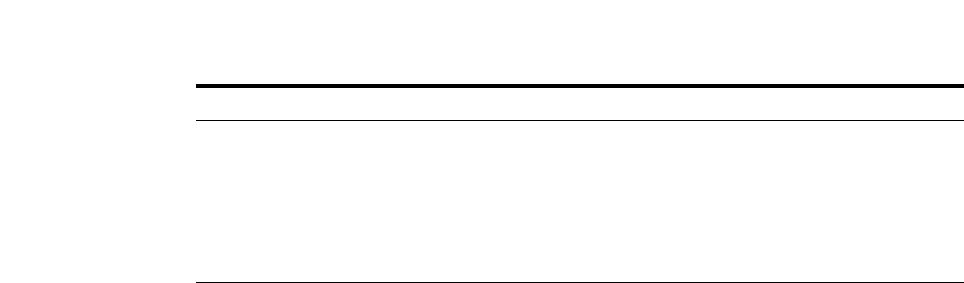
xxiii
Conventions
The following text conventions are used in this document:
Convention Meaning
boldface Boldface type indicates graphical user interface elements associated
with an action, or terms defined in text or the glossary.
italic Italic type indicates book titles, emphasis, or placeholder variables for
which you supply particular values.
monospace
Monospace type indicates commands within a paragraph, URLs, code
in examples, text that appears on the screen, or text that you enter.
xxiv

xxv
What's New in Oracle Advanced Security?
This section describes new features of Oracle Advanced Security 11g Release 2 (11.2)
and provides pointers to additional information.
■Oracle Database 11g Release 2 (11.2.0.4) New Features in Oracle Advanced
Security
■Oracle Database 11g Release 2 (11.2.0.3) New Features in Oracle Advanced
Security
■Oracle Database 11g Release 2 (11.2) New Features in Oracle Advanced Security
■Oracle Database 11g Release 1 (11.1) New Features in Oracle Advanced Security
Oracle Database 11g Release 2 (11.2.0.4) New Features in Oracle
Advanced Security
This release includes the following new features:
■Oracle Data Redaction for Masking Data
■Filtering for Secure Sockets Layer Certificates
Oracle Data Redaction for Masking Data
This release includes Oracle Data Redaction, which gives you the ability to disguise
(mask) data from low-privileged users or applications. For example, suppose you have
the following credit card numbers:
■
5105 1051 0510 5100
■
5111 1111 1111 1118
■
5454 5454 5454 5454
You can use Data Redaction to disguise the last four digits as follows:
■
5105 1051 0510 ****
■
5111 1111 1111 ****
■
5454 5454 5454 ****
The data is redacted at run time, that is, it is hidden when the user accesses the page
containing the data, but it is not hidden in the database. This enables the sensitive data
to be processed normally, and it preserves the back-end referential integrity and
constraints for the data. You have the option of redacting the data partially so that
some of the original data is preserved (such as the last four digits of a credit card
number), entirely by replacing it with a fixed value, or by replacing the data with an

xxvi
encrypted value. You also can easily apply Oracle Data Redaction policies throughout
the databases in your enterprise.
See Part II, "Oracle Data Redaction" for more information.
Filtering for Secure Sockets Layer Certificates
Starting with this release, you can use the
SQLNET.SSL_EXTENDED_KEY_USAGE
parameter
in the
sqlnet.ora
file to select a Secure Sockets Layer certificate to be used
automatically to authenticate clients. For example, suppose you have multiple
certificates for a smart card but only one of the certificates has an extended key usage
field of
client authentication
. In the application, a certificate chooser dialog box
would appear, prompting the user to select the type of authentication. Because the
type of authentication would always be for clients, the
SQLNET.SSL_EXTENDED_KEY_
USAGE
parameter can enable the application to bypass this dialog box and
automatically choose client authentication. As a result, the user has fewer steps to
perform in a task, thereby making the user’s job easier and more efficient.
See "Step 3G: Specify the Certificate to Use for Authentication on the Client (Optional)"
on page 13-20 for more information.
Oracle Database 11g Release 2 (11.2.0.3) New Features in Oracle
Advanced Security
This release includes the following new features:
■Support for SHA-2 Certificate Signatures
■Support for PIN and Multiple Certificates on Smart Card
■TDE Hardware Acceleration for Solaris
Support for SHA-2 Certificate Signatures
This feature introduces support for SHA-2 (256-bit) signed certificates that are used by
the database for network encryption and authentication.
These certificates are issued by a separate certificate authority (CA), and are
exchanged between the database and a client when a secure database connection is
being established.
Support for PIN and Multiple Certificates on Smart Card
This feature introduces support for authenticating to the database using Common
Access Cards (CAC, HSPD-12) that contain multiple certificates.
When a database user inserts a card containing one or more digital certificates into a
card reader, the database attempts to intelligently select which certificate to read. If the
database cannot determine which certificate to read, a selection box is presented on
Windows clients. The user also must manually enter the correct PIN.
TDE Hardware Acceleration for Solaris
Transparent Data Encryption (TDE) can automatically detect whether the database
host machine includes specialized cryptographic silicon that accelerates the encryption
and decryption processing. When detected, TDE uses the specialized silicon for
cryptographic processing, accelerating the overall cryptographic performance
significantly.

xxvii
In prior releases, cryptographic hardware acceleration for TDE was only available on
Intel Xeon, and only for Linux. Starting with release 11.2.0.3, it works with the current
versions of Solaris 11 running on both SPARC T-Series and Intel Xeon.
Oracle Database 11g Release 2 (11.2) New Features in Oracle Advanced
Security
This release includes the following new features:
■Enhanced TDE Tablespace Encryption
■TDE Supports Intel Advanced Encryption Standard New Instructions (Intel
AES-NI)
■Internet Protocol Version 6 (IPv6) Support
■Kerberos Enhancements
Enhanced TDE Tablespace Encryption
Oracle Database 11g Release 2 (11.2) implements the following enhancements to TDE
Tablespace Encryption:
■A unified master encryption key is used for both Transparent Data Encryption
(TDE) Column Encryption and TDE Tablespace Encryption.
■The unified master encryption key can optionally be stored in a hardware security
module. This enables you to use the TDE Tablespace Encryption feature along
with hardware security modules.
■You can reset (
rekey
) the unified master encryption key. This provides enhanced
security and helps meet security and compliance requirements.
TDE Supports Intel Advanced Encryption Standard New Instructions (Intel
AES-NI)
Transparent Data Encryption (TDE) now supports Intel AES-NI. Oracle Database 11g
Release 2 (11.2) running on Intel Xeon 5600 series processor-based servers with Intel
AES-NI shows a multifold increase in TDE encryption and decryption speed.
According to benchmark results, TDE shows a 10x speedup of AES encryption
processing rate and an 8x speedup of decryption processing rate, using 256 bit keys, on
Intel Xeon X5680 processor utilizing AES-NI as compared to Intel Xeon X5560
processor without AES-NI.
Internet Protocol Version 6 (IPv6) Support
Oracle Advanced Security fully supports Internet Protocol Version 6 (IPv6) networks.
Kerberos Enhancements
The Oracle Kerberos authentication mechanism now supports the Microsoft Windows
Server 2003 constrained delegation feature. The middle tier can use the Kerberos
adapter to authenticate to the Oracle Database without providing the user's forwarded
Kerberos credentials.
A user can authenticate to the middle tier using a non-Kerberos authentication
mechanism. The middle tier authenticates to the backend Oracle Database using the
Kerberos authentication mechanism on behalf of the user.
See Also: "Encrypting Entire Tablespaces" on page 8-15

xxviii
Oracle Database 11g Release 1 (11.1) New Features in Oracle Advanced
Security
This release includes the following new features:
■Enhanced Transparent Data Encryption
■Kerberos Authentication More Secure and Manageable
Enhanced Transparent Data Encryption
Transparent Data Encryption enables you to encrypt data in columns without having
to manage the encryption key. Businesses can protect sensitive data in their databases
without having to make changes to their applications.
Oracle Advanced Security uses industry standard encryption algorithms including
AES and 3DES to encrypt columns that have been marked for encryption. Key
Management is handled by the database. SQL interfaces to Key Management hide the
complexity of encryption.
You can now encrypt entire tablespaces using Tablespace Encryption. All objects
created in the encrypted tablespace are automatically encrypted. See "TDE Tablespace
Encryption" in on page 8-3 for more information.
Transparent Data Encryption now enables you to use a hardware security module
(HSM) to store the master encryption key. This allows for enhanced security. See
"Using Hardware Security Modules with TDE" on page 8-19 for more information.
Kerberos Authentication More Secure and Manageable
The Kerberos implementation now makes use of secure encryption algorithms like
3DES
and
AES
in place of
DES
. This makes using Kerberos more secure. The Kerberos
authentication mechanism in Oracle Database now supports the following encryption
types:
■
DES3-CBC-SHA
(
DES3
algorithm in
CBC
mode with
HMAC-SHA1
as checksum)
■
AES128-CTS
(
AES
algorithm with 128-bit key in
CTS
mode with
HMAC-SHA1
as
checksum)
■
AES256-CTS
(
AES
algorithm with 256-bit key in
CTS
mode with
HMAC-SHA1
as
checksum)
The Kerberos implementation has been enhanced to interoperate smoothly with
Microsoft and MIT Key Distribution Centers.
The Kerberos prinicipal name can now contain more than 30 characters. It is no longer
restricted by the number of characters allowed in a database user name.
See Also: Microsoft documentation for more information on the
Microsoft Windows Server 2003 constrained delegation feature
See Also: "Supported Encryption Algorithms" on page 1-4 for more
information on the encryption algorithms that are supported.
Chapter 8, "Securing Stored Data Using Transparent Data Encryption"
for more information on implementing and using Transparent Data
Encryption.
See Also: Chapter 12, "Configuring Kerberos Authentication"

xxix
Note: In this release, the features of Multiplexing and Connection
Pooling do not work with SSL transport. Refer to Oracle Database JDBC
Developer's Guide and Reference for details of encryption support
available in JDBC.
xxx
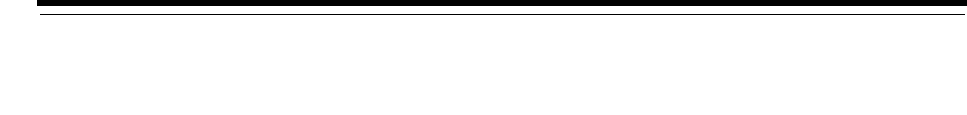
Part I
Part I
Getting Started with
Oracle Advanced Security
This part introduces Oracle Advanced Security, describing security solutions it
provides, its features, and its tools.
Part I contains the following chapters:
■Chapter 1, "Introduction to Oracle Advanced Security"
■Chapter 2, "Configuration and Administration Tools Overview"
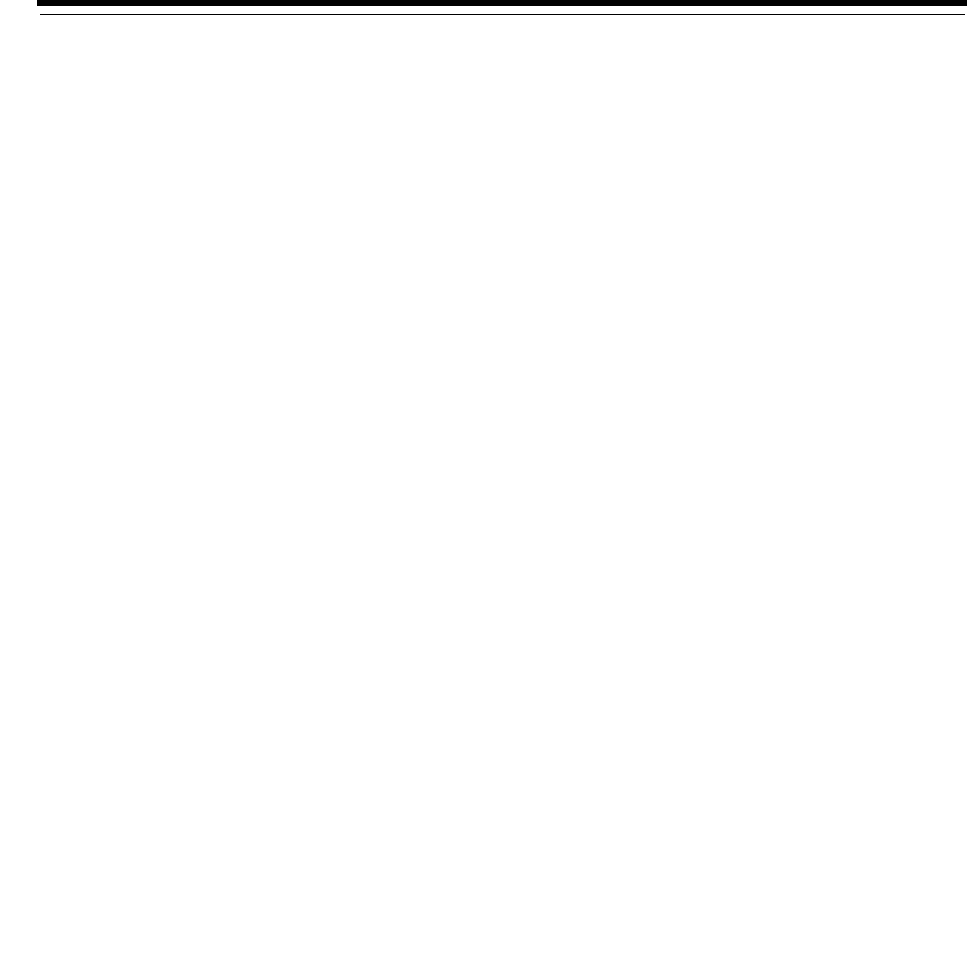
1
Introduction to Oracle Advanced Security 1-1
1
Introduction to Oracle Advanced Security
This chapter introduces Oracle Advanced Security, summarizes the security risks it
addresses, and describes its features. These features are available to database and
related products that interface with Oracle Net Services, including Oracle Database,
Oracle Application Server, and Oracle Identity Management infrastructure.
This chapter contains the following topics:
■Security Challenges in an Enterprise Environment
■Solving Security Challenges with Oracle Advanced Security
■Oracle Advanced Security Architecture
■System Requirements
■Oracle Advanced Security Restrictions
Security Challenges in an Enterprise Environment
To increase efficiency and lower costs, companies adopt strategies to automate
business processes. One such strategy is to conduct more business on the Web, but that
requires greater computing power, translating to higher IT costs. In response to rising
IT costs, more and more businesses are considering enterprise grid computing
architecture where inexpensive computers act as one powerful system. While such
strategies improve the bottom line, they introduce risks, which are associated with
securing data, in rest and motion, and managing an ever increasing number of user
identities.
This section examines the security challenges of today's enterprise computing
environments in the following topics:
■Security in Enterprise Grid Computing Environments
■Security in an Intranet or Internet Environment
■Common Security Threats
Security in Enterprise Grid Computing Environments
Grid computing is a computing architecture that coordinates large numbers of servers
and storage to act as a single large computer. It provides flexibility, lower costs, and IT
investment protection because inexpensive, off-the-shelf components can be added to
the grid as business needs change. While providing significant benefits, grid
computing environments present unique security requirements because their
computing resources are distributed and often heterogeneous. The following sections
discuss these requirements:

Security Challenges in an Enterprise Environment
1-2 Oracle Database Advanced Security Administrator's Guide
Distributed Environment Security Requirements
Enterprise grid computing pools distributed business computing resources to cost
effectively harness the power of clustered servers and storage. A distributed
environment requires secure network connections. Even more critical in grid
environments, it is necessary to have a uniform definition of "who is the user" and
"what is the user allowed to do." Without such uniform definitions, administrators
frequently must assign, manage, and revoke authorizations for every user on different
software applications to protect employee, customer, and partner information. This is
expensive because it takes time, which drives up costs. Consequently, the cost savings
gained with grid computing are lost.
Heterogeneous Environment Security Requirements
Because grid computing environments often grow as business needs change,
computing resources are added over time, resulting in diverse collections of hardware
and software. Such heterogeneous environments require support for different types of
authentication mechanisms which adhere to industry standards. Without strict
adherence to industry standards, integrating heterogeneous components becomes
costly and time consuming. Once again the benefits of grid computing are squandered
when the appropriate infrastructure is not present.
Security in an Intranet or Internet Environment
Oracle databases power the largest and most popular Web sites on the Internet. In
record numbers, organizations throughout the world are deploying distributed
databases and client/server applications based on Oracle Database and Oracle Net
Services. This proliferation of distributed computing is matched by an increase in the
amount of information that organizations place on computers. Employee and financial
records, customer orders, product information, and other sensitive data have moved
from filing cabinets to file structures. The volume of sensitive information on the Web
has thus increased the value of data that can be compromised.
Common Security Threats
The increased volume of data in distributed, heterogeneous environments exposes
users to a variety of security threats, including the following:
■Eavesdropping and Data Theft
■Data Tampering
■Falsifying User Identities
■Password-Related Threats
Eavesdropping and Data Theft
Over the Internet and in wide area network environments, both public carriers and
private networks route portions of their network through insecure land lines,
vulnerable microwave and satellite links, or a number of servers— exposing valuable
data to interested third parties. In local area network environments within a building
or campus, the potential exists for insiders with access to the physical wiring to view
data not intended for them, and network sniffers can be installed to eavesdrop on
network traffic.
Data Tampering
Distributed environments bring with them the possibility that a malicious third party
can compromise integrity by tampering with data as it moves between sites.

Solving Security Challenges with Oracle Advanced Security
Introduction to Oracle Advanced Security 1-3
Falsifying User Identities
In a distributed environment, it is more feasible for a user to falsify an identity to gain
access to sensitive information. How can you be sure that user Pat connecting to
Server A from Client B really is user Pat?
Moreover, in distributed environments, malefactors can hijack connections. How can
you be sure that Client B and Server A are what they claim to be? A transaction that
should go from the Personnel system on Server A to the Payroll system on Server B
could be intercepted in transit and re-routed to a terminal masquerading as Server B.
Password-Related Threats
In large systems, users typically must remember multiple passwords for the different
applications and services that they use. For example, a developer can have access to a
development application on a workstation, a PC for sending e-mail, and several
computers or intranet sites for testing, reporting bugs, and managing configurations.
Users typically respond to the problem of managing multiple passwords in several
ways:
■They may select easy-to-guess passwords, such as a name, a fictional character, or
a word found in a dictionary. All of these passwords are vulnerable to dictionary
attacks.
■They may also choose to standardize passwords so that they are the same on all
systems or Web sites. This results in a potentially large exposure in the event of a
compromised password. They can also use passwords with slight variations that
can be easily derived from known passwords.
■Users with complex passwords may write them down where an attacker can easily
find them, or they may just forget them, requiring costly administration and
support efforts.
All of these strategies compromise password secrecy and service availability.
Moreover, administration of multiple user accounts and passwords is complex,
time-consuming, and expensive.
Solving Security Challenges with Oracle Advanced Security
To solve enterprise computing security problems, Oracle Advanced Security provides
industry standards-based data privacy, integrity, authentication, single sign-on, and
access authorization in a variety of ways. For example, you can configure either Oracle
Net native encryption or Secure Sockets Layer (SSL) for data privacy. Oracle Advanced
Security also provides the choice of several strong authentication methods, including
Kerberos, smart cards, and digital certificates.
Oracle Advanced Security provides the following security features:
■Data Encryption
■Strong Authentication
Data Encryption
Sensitive information that is stored in your database or that travels over enterprise
networks and the Internet can be protected by encryption algorithms. An encryption
algorithm transforms information into a form that cannot be deciphered without a
decryption key.

Solving Security Challenges with Oracle Advanced Security
1-4 Oracle Database Advanced Security Administrator's Guide
Figure 1–1 shows how encryption works to ensure the security of a transaction sent
over the network. For example, if a manager approves a bonus, this data should be
encrypted when sent over the network to avoid eavesdropping. If all communication
between the client, the database, and the application server is encrypted, then when
the manager sends the bonus amount to the database, it is protected.
Figure 1–1 Encryption
This section discusses the following topics:
■Supported Encryption Algorithms
■Data Integrity
■Federal Information Processing Standard
Supported Encryption Algorithms
Oracle Advanced Security provides the following encryption algorithms to protect the
privacy of network data transmissions:
■Triple-DES Encryption
■Advanced Encryption Standard
Selecting the network encryption algorithm is a user configuration option, providing
varying levels of security and performance for different types of data transfers.
Prior versions of Oracle Advanced Security provided three editions: Domestic,
Upgrade, and Export, each with different key lengths. Oracle Advanced Security 11g
Release 2 (11.2) contains a complete complement of the available encryption
algorithms and key lengths, previously only available in the Domestic edition. Users
deploying prior versions of the product can obtain the Domestic edition for a specific
product release.
Triple-DES Encryption Oracle Advanced Security also supports Triple-DES encryption
(3DES), which encrypts message data with three passes of the DES algorithm. 3DES
provides a high degree of message security, but with a performance penalty. The
magnitude of penalty depends on the speed of the processor performing the
encryption. 3DES typically takes three times as long to encrypt a data block as
compared with the standard DES algorithm.
Note: The U.S. government has relaxed its export guidelines for
encryption products. Accordingly, Oracle can ship Oracle
Advanced Security with its strongest encryption features to all of its
customers.

Solving Security Challenges with Oracle Advanced Security
Introduction to Oracle Advanced Security 1-5
3DES is available in two-key and three-key versions, with effective key lengths of
112-bits and 168-bits, respectively. Both versions operate in outer Cipher Block
Chaining (CBC) mode.
Advanced Encryption Standard Approved by the National Institute of Standards and
Technology (NIST) in Federal Information Processing Standards (FIPS) Publication
197, Advanced Encryption Standard (AES) is a cryptographic algorithm standard
developed to replace DES. AES is a symmetric block cipher that can process data
blocks of 128 bits, using cipher keys with lengths of 128, 192, and 256 bits, which are
referred to as AES-128, AES-192, and AES-256, respectively. All three versions operate
in outer-CBC mode.
Data Integrity
To ensure the integrity of data packets during transmission, Oracle Advanced Security
can generate a cryptographically secure message digest using the SHA-1 hashing
algorithm and include it with each message sent across a network.
Data integrity algorithms add little overhead and protect against the following attacks:
■Data modification
■Deleted packets
■Replay attacks
Federal Information Processing Standard
Oracle Advanced Security Release 8.1.6 has been validated under U.S. Federal
Information Processing Standard 140-1 (FIPS) at the Level 2 security level. This
provides independent confirmation that Oracle Advanced Security conforms to federal
government standards.
The cryptographic libraries for SSL included in Oracle Database 10g have been
validated under FIPS 140-2 at the Level 2 security level. Both FIPS 140-1 and FIPS
140-2 related configuration settings are described in Appendix D, "Oracle Advanced
Security FIPS 140 Settings".
Strong Authentication
Authentication is used to prove the identity of the user. Authenticating user identity is
imperative in distributed environments, without which there can be little confidence in
network security. Passwords are the most common means of authentication. Oracle
Advanced Security enables strong authentication with Oracle authentication adapters
See Also:
■Chapter 9, "Configuring Network Data Encryption
and Integrity for Oracle Servers and Clients"
■Appendix A, "Data Encryption and Integrity Parameters"
Note: SHA-1 produces a larger message digest than the
previously supported MD5, making it more secure against
brute-force collision and inversion attacks.
See Also: Chapter 9, "Configuring Network Data Encryption
and Integrity for Oracle Servers and Clients", for information about
SHA-1
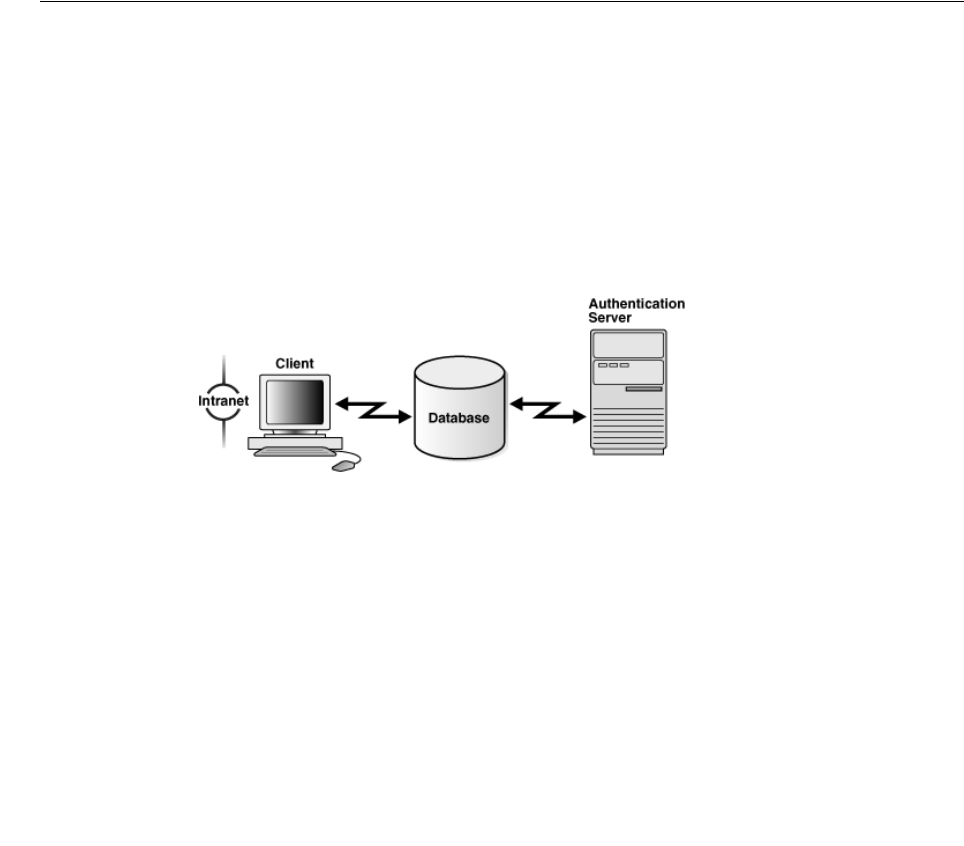
Solving Security Challenges with Oracle Advanced Security
1-6 Oracle Database Advanced Security Administrator's Guide
that support various third-party authentication services, including SSL with digital
certificates.
Figure 1–2 shows user authentication with an Oracle database instance configured to
use a third-party authentication server. Having a central facility to authenticate all
members of the network (clients to servers, servers to servers, users to both clients and
servers) is one effective way to address the threat of network nodes falsifying their
identities.
Figure 1–2 Strong Authentication with Oracle Authentication Adapters
This section contains the following topics:
■Centralized Authentication and Single Sign-On
■Supported Authentication Methods
Centralized Authentication and Single Sign-On
Centralized authentication also provides the benefit of single sign-on (SSO) for users.
Single sign-on enables users to access multiple accounts and applications with a single
password. A user only needs to login once and can then automatically connect to any
other service without having to giving user name and password again. Single sign-on
eliminates the need for the user to remember and administer multiple passwords,
reducing the time spent logging into multiple services.
How Centralized Network Authentication Works Figure 1–3 shows how a centralized
network authentication service typically operates.
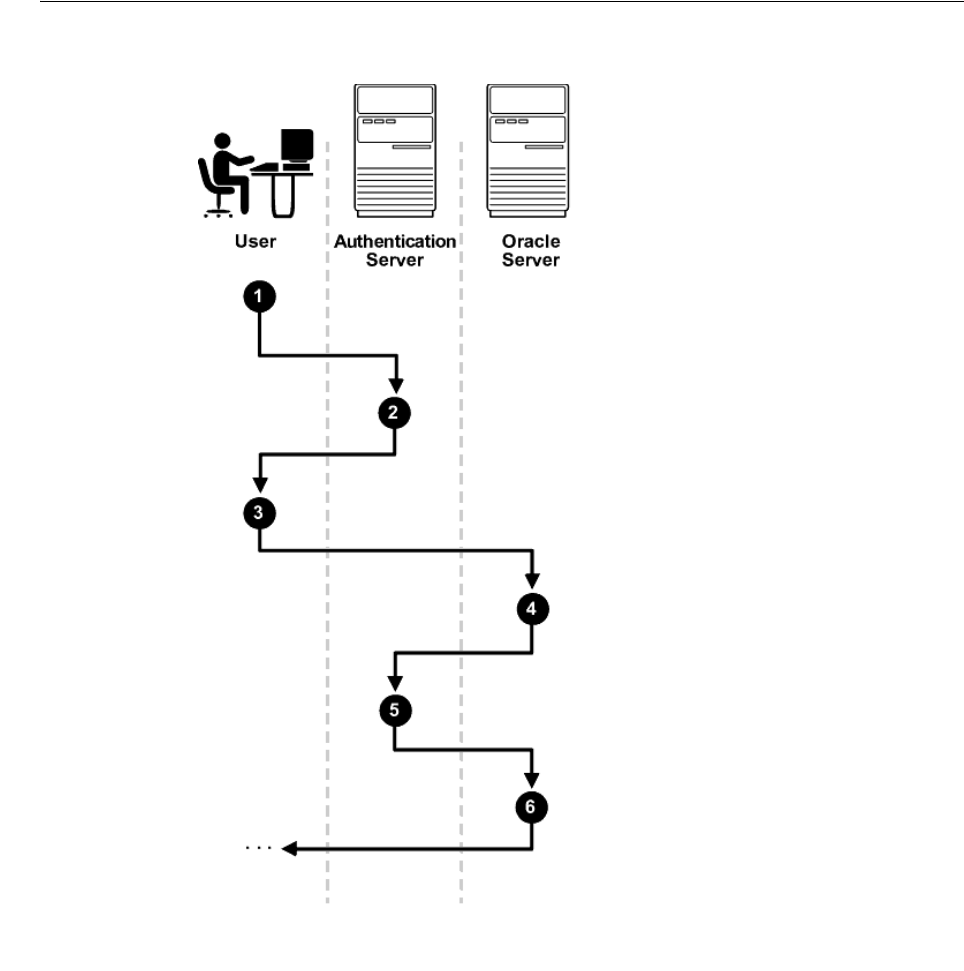
Solving Security Challenges with Oracle Advanced Security
Introduction to Oracle Advanced Security 1-7
Figure 1–3 How a Network Authentication Service Authenticates a User
The following steps describe how centralized Network Authentication Process works.
1. A user (client) requests authentication services and provides identifying
information, such as a token or password.
2. The authentication server validates the user's identity and passes a ticket or
credentials back to the client, which may include an expiration time.
3. The client passes these credentials to the Oracle server concurrent with a service
request, such as connection to a database.
4. The server sends the credentials back to the authentication server for
authentication.
5. The authentication server checks the credentials and notifies the Oracle server.
6. If the credentials were accepted by the authentication server, then the Oracle
server authenticates the user. If the authentication server rejected the credentials,
then authentication fails, and the service request is denied.
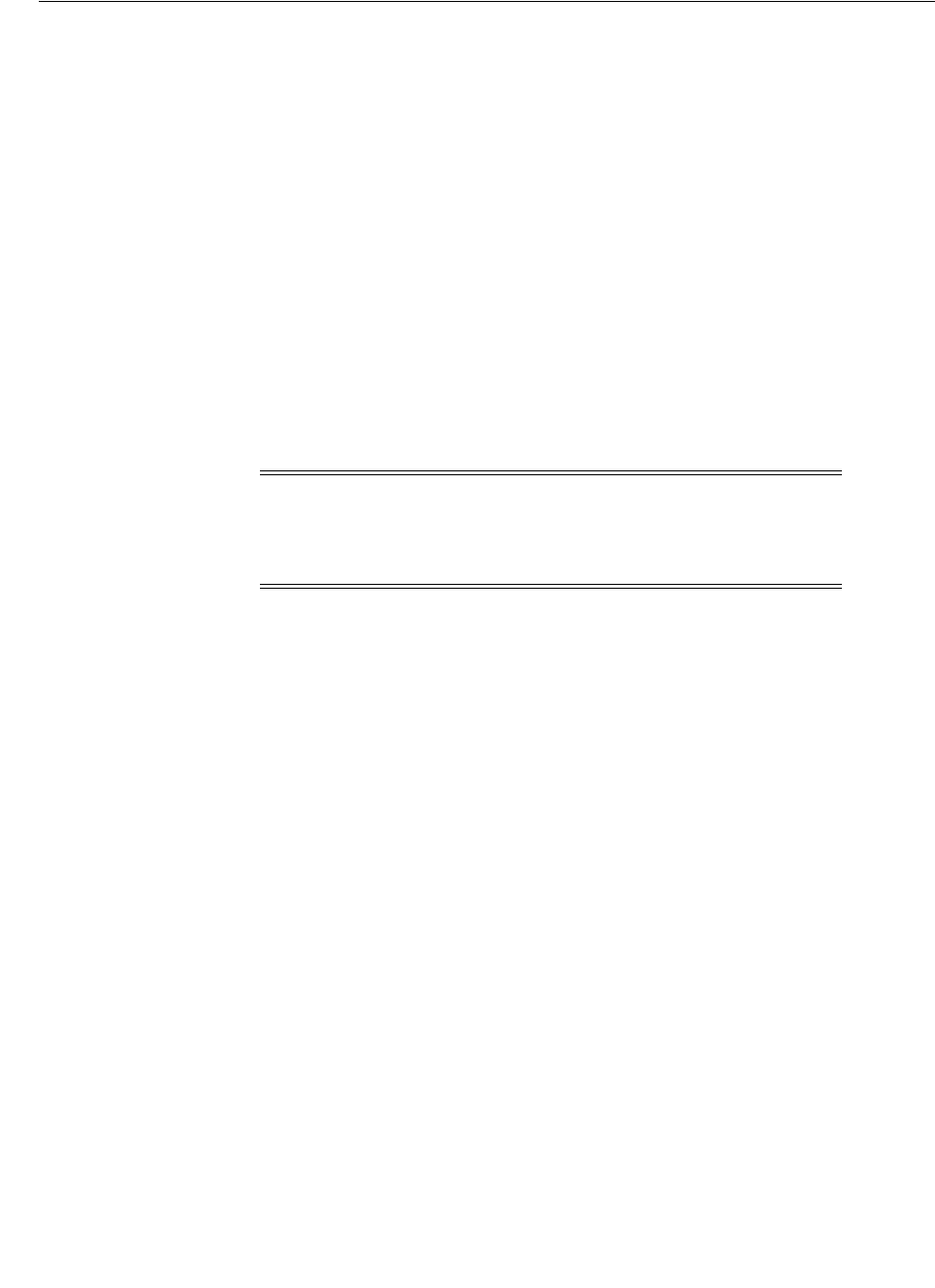
Solving Security Challenges with Oracle Advanced Security
1-8 Oracle Database Advanced Security Administrator's Guide
Supported Authentication Methods
Oracle Advanced Security supports the following industry-standard authentication
methods:
■Kerberos
■Remote Authentication Dial-In User Service (RADIUS) :
■Secure Sockets Layer (with digital certificates)
■Entrust/PKI
Kerberos Oracle Advanced Security support for Kerberos provides the benefits of
single sign-on and centralized authentication of Oracle users. Kerberos is a trusted
third-party authentication system that relies on shared secrets. It presumes that the
third party is secure, and provides single sign-on capabilities, centralized password
storage, database link authentication, and enhanced PC security. It does this through a
Kerberos authentication server. Refer to Chapter 12, "Configuring Kerberos
Authentication" for information about configuring and using this adapter.
Remote Authentication Dial-In User Service (RADIUS) : RADIUS is a client/server security
protocol that is most widely known for enabling remote authentication and access.
Oracle Advanced Security uses this standard in a client/server network environment
to enable use of any authentication method that supports the RADIUS protocol.
RADIUS can be used with a variety of authentication mechanisms, including token
cards and smart cards.
■Smart Cards
A RADIUS-compliant smart card is a credit card-like hardware device which has
memory and a processor. It is read by a smart card reader located at the client
workstation.
■Token Cards
Token cards (Secure ID or RADIUS-compliant) can improve ease of use through
several different mechanisms. Some token cards dynamically display one-time
passwords that are synchronized with an authentication service. The server can
verify the password provided by the token card at any given time by contacting
the authentication service. Other token cards have a keypad and operate on a
challenge-response basis. In this case, the server offers a challenge (a number) that
the user enters into a token card. The token card provides a response (another
number cryptographically derived from the challenge) that the user enters and
sends to the server.
You can use SecurID tokens through the RADIUS adapter.
Secure Sockets Layer Secure Sockets Layer (SSL) is an industry standard protocol for
securing network connections. SSL provides authentication, data encryption, and data
integrity.
Note: Oracle authentication for Kerberos provides database link
authentication (also called proxy authentication). Kerberos is also
an authentication method that is supported with Enterprise User
Security.
See Also: Chapter 11, "Configuring RADIUS Authentication" for
information about configuring and using RADIUS

Oracle Advanced Security Architecture
Introduction to Oracle Advanced Security 1-9
The SSL protocol is the foundation of a public key infrastructure (PKI). For
authentication, SSL uses digital certificates that comply with the X.509v3 standard and
a public and private key pair.
Oracle Advanced Security SSL can be used to secure communications between any
client and any server. You can configure SSL to provide authentication for the server
only, the client only, or both client and server. You can also configure SSL features in
combination with other authentication methods supported by Oracle Advanced
Security (database user names and passwords, RADIUS, and Kerberos).
To support your PKI implementation, Oracle Advanced Security includes the
following features in addition to SSL:
■Oracle wallets, where you can store PKI credentials
■Oracle Wallet Manager, which you can use to manage your Oracle wallets
■Certificate validation with certificate revocation lists (CRLs)
■Hardware security module support
Entrust/PKI Oracle Advanced Security supports the public key infrastructure provided
by the Entrust/PKI software from Entrust Technologies, Inc. Entrust-enabled Oracle
Advanced Security lets Entrust users incorporate Entrust single sign-on into their
Oracle applications, and it lets Oracle users incorporate Entrust-based single sign-on
into Oracle applications.
Oracle Advanced Security Architecture
Oracle Advanced Security complements an Oracle server or client installation with
advanced security features. Figure 1–4 shows the Oracle Advanced Security
architecture within an Oracle networking environment.
See Also:
■Chapter 13, "Configuring Secure Sockets Layer Authentication"
for conceptual, configuration, and usage information about
SSL, certificate validation, and hardware security modules
■Chapter 14, "Using Oracle Wallet Manager" for information
about using this tool to manage Oracle wallets
■Chapter 15, "Configuring Multiple Authentication Methods
and Disabling Oracle Advanced Security" for information
about configuring SSL in combination with other
authentication methods
See Also: Appendix F, "Entrust-Enabled Secure Sockets Layer
Authentication" for more information about this feature
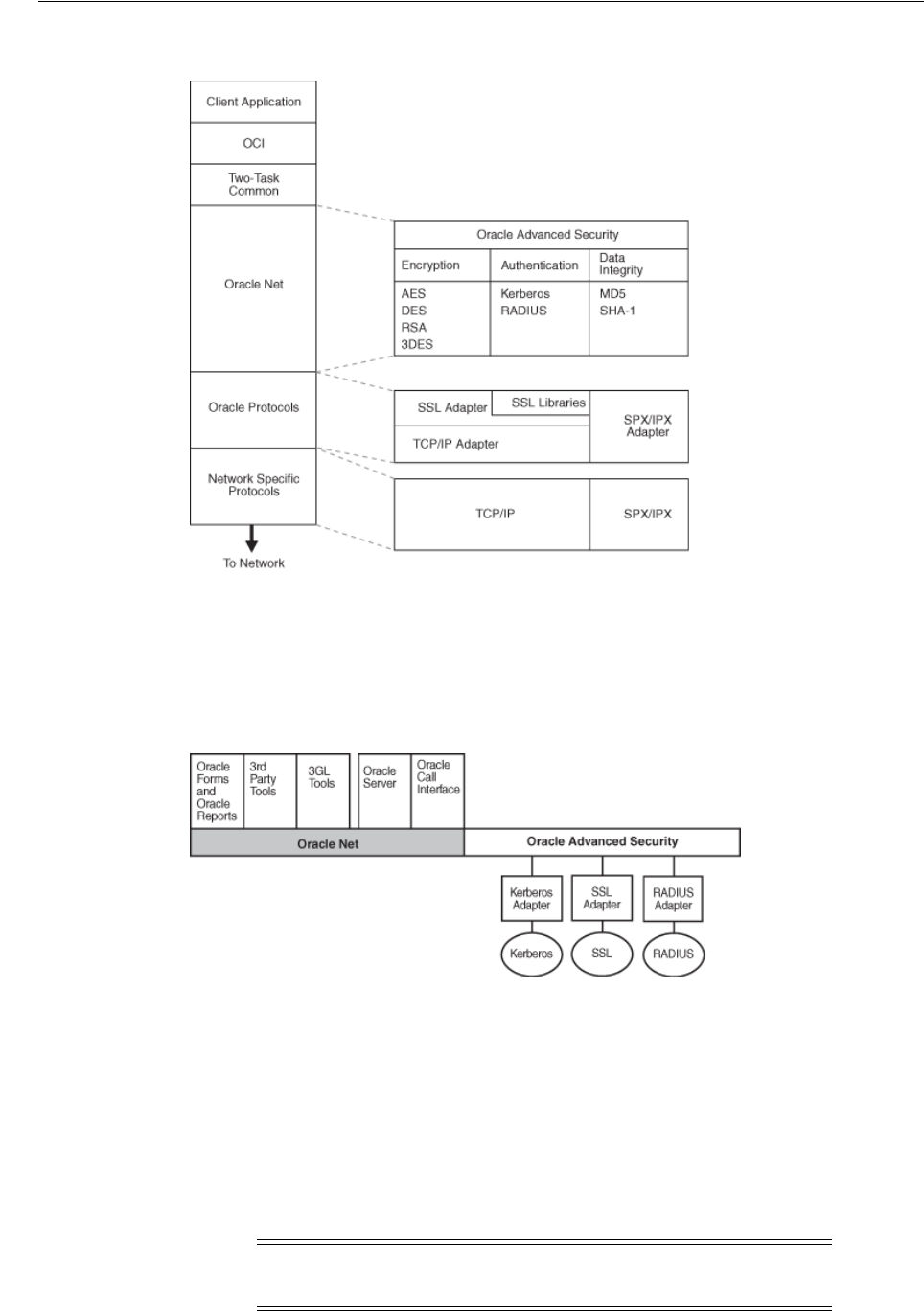
System Requirements
1-10 Oracle Database Advanced Security Administrator's Guide
Figure 1–4 Oracle Advanced Security in an Oracle Networking Environment
Oracle Advanced Security supports authentication through adapters that are similar to
the existing Oracle protocol adapters. As shown in Figure 1–5, authentication adapters
integrate the Oracle Net interface, and allow existing applications to take advantage of
new authentication systems transparently, without any changes to the application.
Figure 1–5 Oracle Net Services with Authentication Adapters
System Requirements
Oracle Advanced Security 11g Release 2 (11.2) requires Oracle Net 11g Release 2 (11.2)
and supports Oracle Database Enterprise Edition. Table 1–1 lists additional system
requirements.
See Also: Oracle Database Net Services Administrator's Guide for
more information about stack communications in an Oracle
networking environment
Note: Oracle Advanced Security is not available with Oracle
Database Standard Edition.
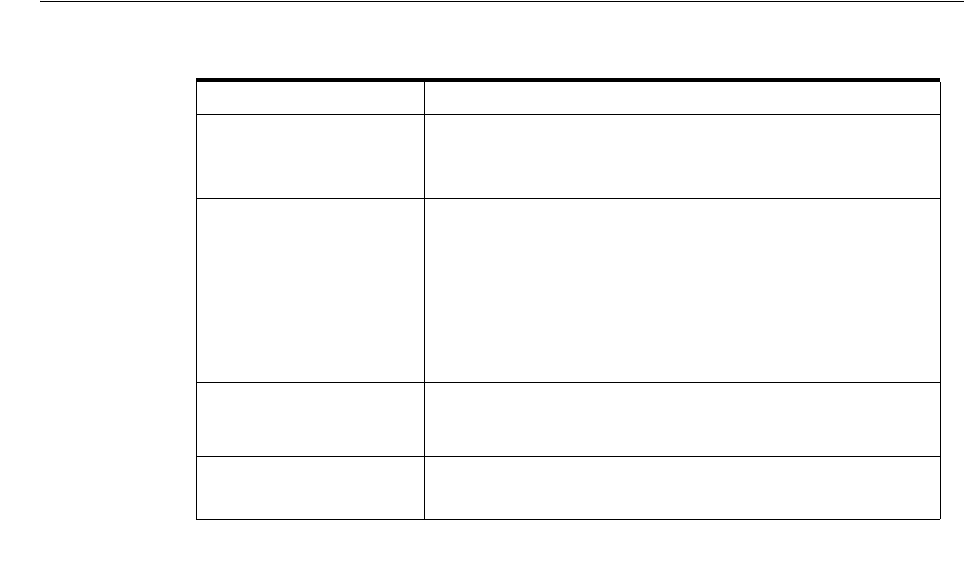
Oracle Advanced Security Restrictions
Introduction to Oracle Advanced Security 1-11
Oracle Advanced Security Restrictions
Oracle Applications support Oracle Advanced Security encryption and data integrity.
However, because Oracle Advanced Security requires Oracle Net Services to transmit
data securely, Oracle Advanced Security external authentication features are not
supported by some parts of Oracle Financial, Human Resource, and Manufacturing
Applications when they are running on Microsoft Windows. The portions of these
products that use Oracle Display Manager (ODM) do not take advantage of Oracle
Advanced Security, because ODM does not use Oracle Net Services.
Table 1–1 Authentication Methods and System Requirements
Authentication Method System Requirements
Kerberos ■MIT Kerberos Version 5, release 1.1 or above.
■The Kerberos authentication server must be installed on a
physically secure system.
RADIUS ■A RADIUS server that is compliant with the standards in
the Internet Engineering Task Force (IETF) RFC #2138,
Remote Authentication Dial In User Service (RADIUS) and
RFC #2139 RADIUS Accounting.
■To enable challenge-response authentication, you must
run RADIUS on an operating system that supports the
Java Native Interface as specified in release 1.1 of the Java
Development Kit from JavaSoft.
SSL ■A wallet that is compatible with the Oracle Wallet
Manager 10g release. Wallets created in earlier releases of
the Oracle Wallet Manager are not forward compatible.
Entrust/PKI ■Entrust IPSEC Negotiator Toolkit Release 6.0
■Entrust/PKI 6.0

Oracle Advanced Security Restrictions
1-12 Oracle Database Advanced Security Administrator's Guide

2
Configuration and Administration Tools Overview 2-1
2
Configuration and Administration Tools
Overview
Configuring advanced security features for an Oracle database instance includes
configuring encryption, integrity (checksumming), and strong authentication methods
for Oracle Net Services. Strong authentication method configuration can include
third-party software, as is the case for Kerberos or RADIUS, or it may entail
configuring and managing a public key infrastructure for using digital certificates with
Secure Sockets Layer (SSL).
Such diverse advanced security features require a diverse set of tools with which to
configure and administer them. This chapter introduces the tools used to configure
and administer advanced security features for an Oracle database in the following
topics:
■Network Encryption and Strong Authentication Configuration Tools
■Public Key Infrastructure Credentials Management Tools
■Duties of a Security Administrator/DBA
Network Encryption and Strong Authentication Configuration Tools
Oracle Net Services can be configured to encrypt data using standard encryption
algorithms, and for strong authentication methods, such as Kerberos, RADIUS, and
SSL. The following sections introduce the Oracle tools you can use to configure these
advanced security features for an Oracle Database:
■Oracle Net Manager
■Oracle Advanced Security Kerberos Adapter Command-Line Utilities
Oracle Net Manager
Oracle Net Manager is a graphical user interface tool, primarily used to configure
Oracle Net Services for an Oracle home on a local client or server host.
Although you can use Oracle Net Manager to configure Oracle Net Services, such as
naming, listeners, and general network settings, it also enables you to configure the
following Oracle Advanced Security features, which use the Oracle Net protocol:
■Strong authentication (Kerberos, RADIUS, and Secure Sockets Layer)
■Network encryption (Triple-DES and AES)
■Checksumming for data integrity (SHA-1)

Network Encryption and Strong Authentication Configuration Tools
2-2 Oracle Database Advanced Security Administrator's Guide
This section introduces you to the features of Oracle Net Manager that are used to
configure Oracle Advanced Security. It contains the following topics:
■Starting Oracle Net Manager
■Navigating to the Oracle Advanced Security Profile
Starting Oracle Net Manager
You can start Oracle Net Manager by using Oracle Enterprise Manager Console or as a
standalone application. However, you must use the standalone application to access
the Oracle Advanced Security Profile where you can configure Oracle Advanced
Security features.
To start Oracle Net Manager as a standalone application:
■(UNIX) From
$ORACLE_HOME/bin
, enter the following at the command line:
netmgr
■(Windows) Select Start, Programs, Oracle - HOME_NAME, Configuration and
Migration Tools, Net Manager
Navigating to the Oracle Advanced Security Profile
The Oracle Net Manager interface window contains two panes: the navigator pane
and the right pane.The interface displays various property sheets that enable you to
configure network components. When you select a network object in the navigator
pane, its associated property sheets displays in the right pane. To configure Oracle
Advanced Security features, select the Profile object in the navigator pane, and then
select Oracle Advanced Security from the list in the right pane, as shown in
Figure 2–1.
See Also:
■"Duties of a Security Administrator/DBA" on page 2-9 for
information about the tasks you can perform with this tool that
configure advanced security features
■Oracle Database Net Services Administrator's Guide and Oracle
Net Manager online Help for complete documentation of this
tool

Network Encryption and Strong Authentication Configuration Tools
Configuration and Administration Tools Overview 2-3
Figure 2–1 Oracle Advanced Security Profile in Oracle Net Manager
Oracle Advanced Security Profile Property Sheets
The Oracle Advanced Security Profile contains the following property sheets:
■Authentication Property Sheet
■Other Params Property Sheet
■Integrity Property Sheet
■Encryption Property Sheet
■SSL Property Sheet
Authentication Property Sheet Use this property sheet to select a strong authentication
method, such as Kerberos Version 5 (KERBEROS5), Windows native authentication
(NTS), or RADIUS.
Other Params Property Sheet Use this property sheet to set other parameters for the
authentication method you selected on the Authentication property sheet.
Integrity Property Sheet Use this property sheet to enable checksumming on the client or
the server and to select an encryption algorithm for generating secure message digests.
Encryption Property Sheet Use this property sheet to select one or more cipher suites to
encrypt client or server connections with native encryption algorithms.
SSL Property Sheet Use this property sheet to configure Secure Sockets Layer (SSL),
including the wallet location and cipher suite, on a client or server.
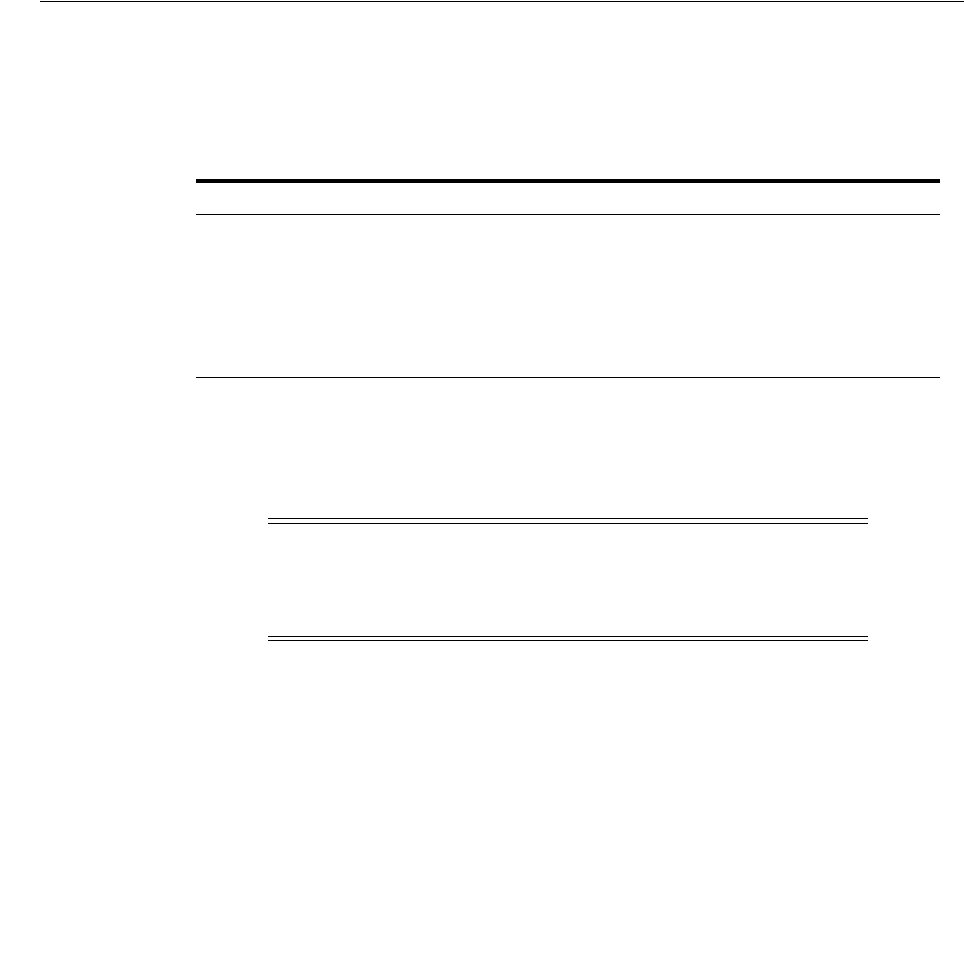
Public Key Infrastructure Credentials Management Tools
2-4 Oracle Database Advanced Security Administrator's Guide
Oracle Advanced Security Kerberos Adapter Command-Line Utilities
The Oracle Advanced Security Kerberos adapter provides three command-line utilities
that enable you to obtain, cache, display, and remove Kerberos credentials. The
following table briefly describes these utilities:
Public Key Infrastructure Credentials Management Tools
The security provided by a public key infrastructure (PKI) depends on how effectively
you store, manage, and validate your PKI credentials. The following Oracle tools are
used to manage certificates, wallets, and certificate revocation lists so your PKI
credentials can be stored securely and your certificate validation mechanisms kept
current:
■Oracle Wallet Manager
■orapki Utility
Oracle Wallet Manager
Oracle Wallet Manager is an application that wallet owners and security
administrators use to manage and edit the security credentials in their Oracle wallets.
A wallet is a password-protected container that is used to store authentication and
signing credentials, including private keys, certificates, and trusted certificates needed
by SSL. You can use Oracle Wallet Manager to perform the following tasks:
■Create public and private key pairs
■Store and manage user credentials
■Generate certificate requests
■Store and manage certificate authority certificates (root key certificate and
certificate chain)
■Upload and download wallets to and from an LDAP directory
■Create wallets to store hardware security module credentials
The following topics introduce the Oracle Wallet Manager user interface:
Utility Name Description
okinit
Obtains Kerberos tickets from the key distribution center (KDC)
and caches them in the user's credential cache
oklist
Displays a list of Kerberos tickets in the specified credential
cache
okdstry
Removes Kerberos credentials from the specified credential
cache
See Also: "Utilities for the Kerberos Authentication Adapter" on
page 12-8 for complete descriptions of these utilities, their syntax,
and available options
Note: The Cybersafe adapter is not supported beginning with this
release. You should use Oracle's Kerberos adapter in its place.
Kerberos authentication with the Cybersafe KDC (Trust Broker)
continues to be supported when using the Kerberos adapter.

Public Key Infrastructure Credentials Management Tools
Configuration and Administration Tools Overview 2-5
■Starting Oracle Wallet Manager
■Navigating the Oracle Wallet Manager User Interface
■Toolbar
■Menus
Starting Oracle Wallet Manager
To start Oracle Wallet Manager:
■(UNIX) From
$ORACLE_HOME/bin
, enter the following at the command line:
owm
■(Windows) Select Start, Programs, Oracle HOME_NAME, Integrated
Management Tools, Wallet Manager
Navigating the Oracle Wallet Manager User Interface
The Oracle Wallet Manager interface includes two panes, a toolbar, and various menu
items as shown in Figure 2–2.
Figure 2–2 Oracle Wallet Manager User Interface
Navigator Pane The navigator pane provides a graphical navigation tree view of the
certificate requests and certificates stored in the Oracle home where Oracle Wallet
See Also: Chapter 14, "Using Oracle Wallet Manager" for detailed
information about using this application
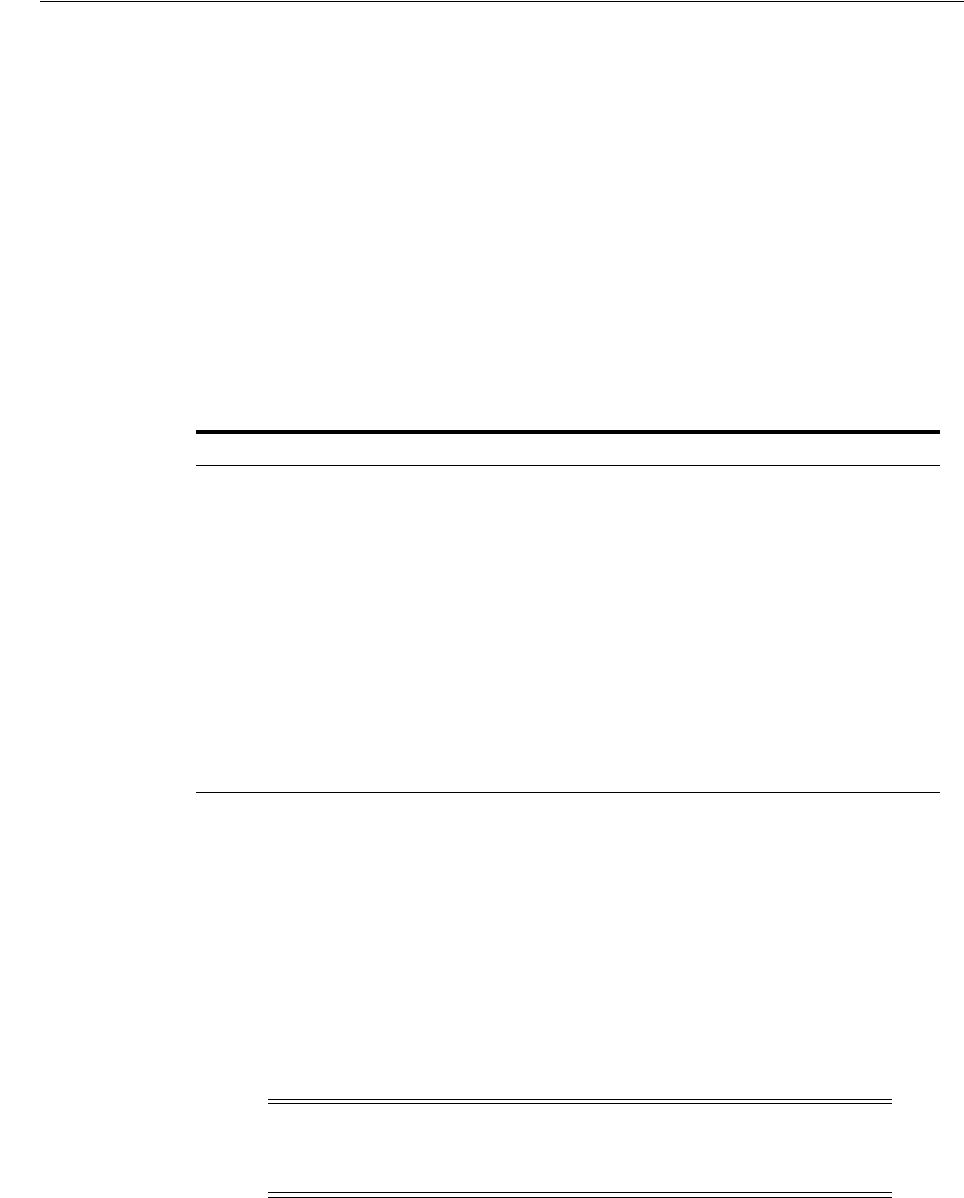
Public Key Infrastructure Credentials Management Tools
2-6 Oracle Database Advanced Security Administrator's Guide
Manager is installed. You can use the navigator pane to view, modify, add, or delete
certificates and certificate requests.
The navigator pane functions the same way as it does in other Oracle graphical user
interface tools, enabling you to
■Expand and contract wallet objects so that you can manage the user and trusted
certificates they contain.
■Right-click a wallet, certificate, or certificate request to perform operations on it
such as add, remove, import, or export.
When you expand a wallet, you see a nested list of user and trusted certificates. When
you select a wallet or certificate in the navigator pane, details about your selection
display in the adjacent right pane of Oracle Wallet Manager. Table 2–1 lists the main
objects that display in the navigator pane.
Right Pane The right pane displays information about an object that is selected in the
navigator pane. The right pane is read-only.
Figure 2–3 shows what is displayed in the right pane when a certificate request object
is selected in the navigator pane. Information about the request and the requester's
identity display in the Requested Identity, Key Size, and Key Type fields. The PKCS
#10-encoded certificate request displays in the Certificate Request text box. To request
a certificate from a certificate authority, you can copy this request into an e-mail or
export it into a file.
Table 2–1 Oracle Wallet Manager Navigator Pane Objects
Object Description
Wallet Password-protected container that is used to store
authentication and signing credentials
Certificate Request1
1These objects display only after you create a wallet, generate a certificate request, and import a
certificate into the wallet.
A PKCS #10-encoded message containing the requester's
distinguished name (DN), a public key, the key size, and key
type.
Certificate1An X.509 data structure containing the entity's DN, public key,
and is signed by a trusted identity (certificate authority).
Trusted Certificates1Sometimes called a root key certificate, is a certificate from a
third party identity that is qualified with a level of trust.
Note: Figure 2–3 shows a certificate request for a user. A certificate
can also be requested for a server in which case the CN attribute will
contain the name of the server in place of the user name.
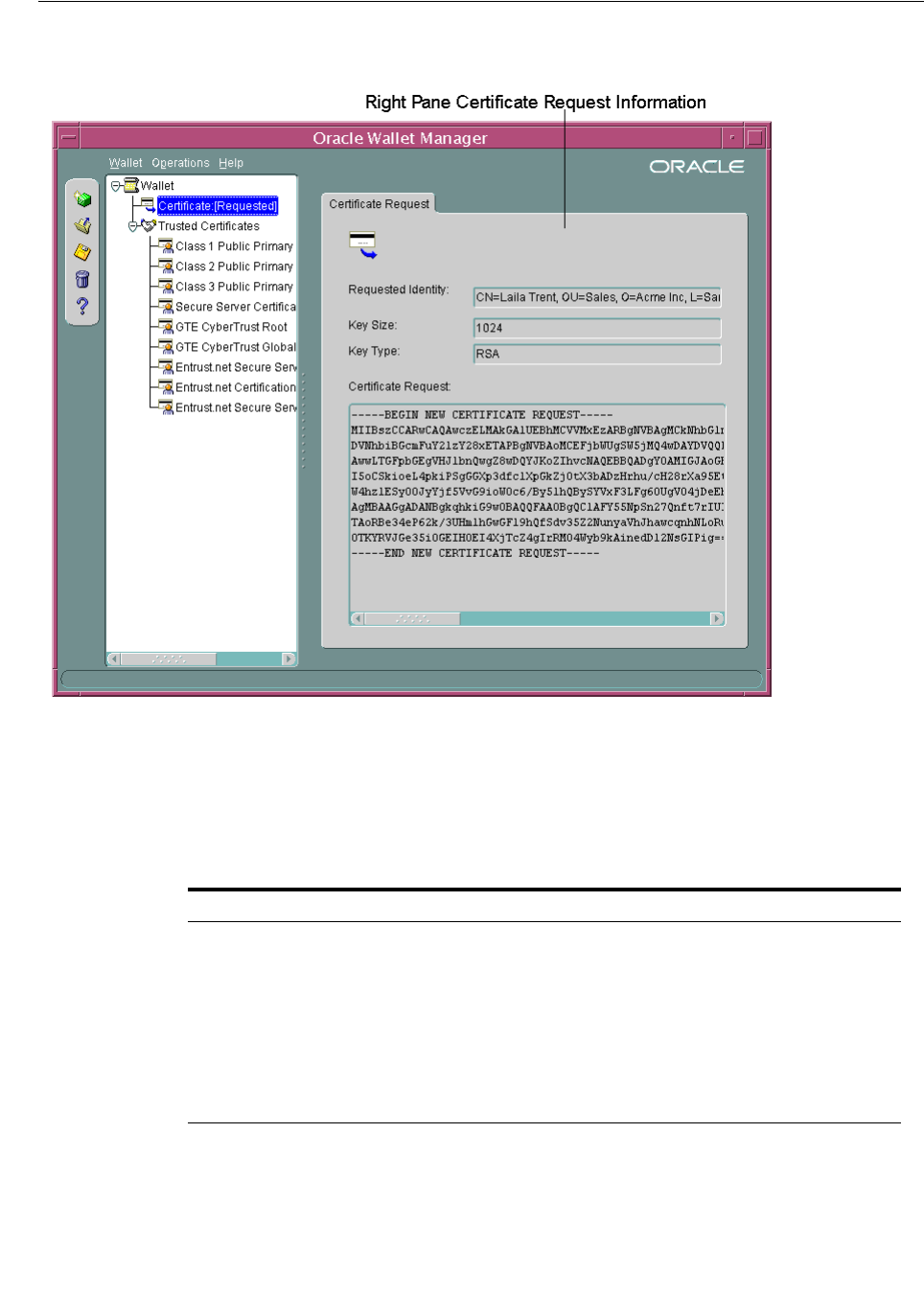
Public Key Infrastructure Credentials Management Tools
Configuration and Administration Tools Overview 2-7
Figure 2–3 Certificate Request Information Displayed in Oracle Wallet Manager Right Pane
Toolbar
The toolbar contains buttons that enable you to manage your wallets. Move the mouse
cursor over a toolbar button to display a description of the button's function. The
toolbar buttons are listed and described in Table 2–2.
Menus
You use Oracle Wallet Manager menus to manage your wallets and the credentials
they contain. The following sections describe the options that are available under each
menu.
Wallet Menu Table 2–3 describes the contents of the Wallet menu.
Table 2–2 Oracle Wallet Manager Toolbar Buttons
Toolbar Button Description
New Creates a new wallet
Open Wallet Enables you to browse your file system to locate and open an
existing wallet
Save Wallet Saves the currently open wallet
Delete Wallet Deletes the wallet that is currently selected in the navigator
pane
Help Opens the Oracle Wallet Manager online Help
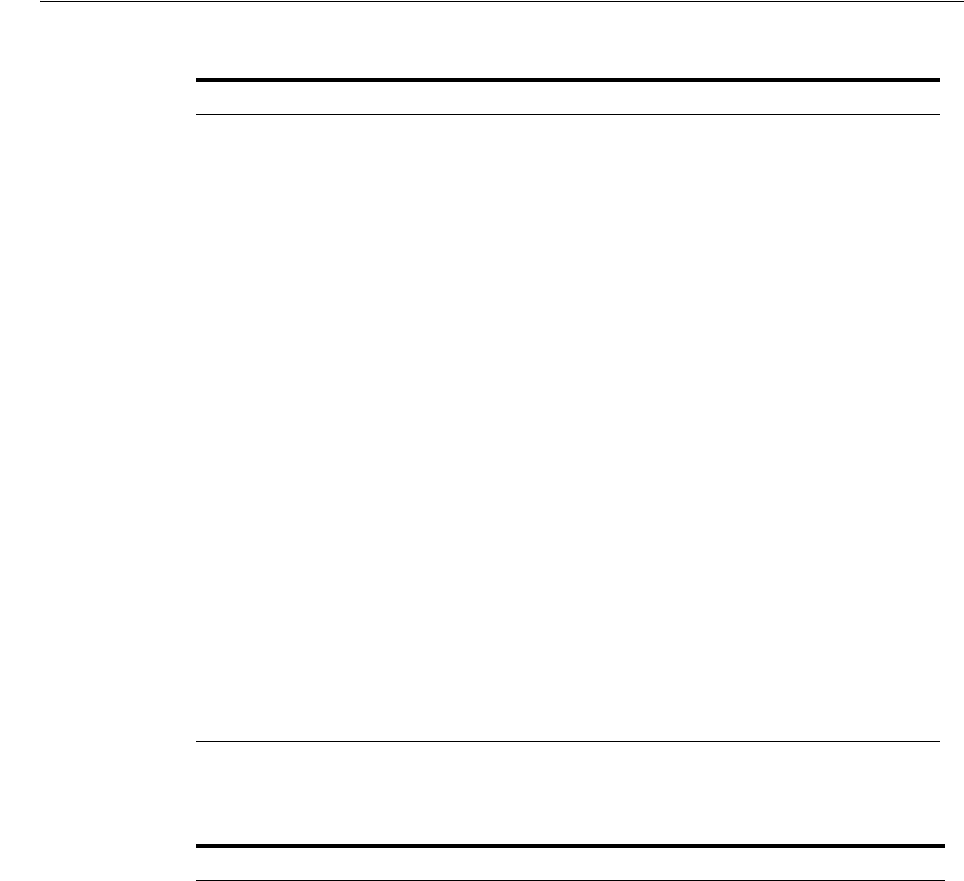
Public Key Infrastructure Credentials Management Tools
2-8 Oracle Database Advanced Security Administrator's Guide
Operations Menu Table 2–4 describes the contents of the Operations menu.
Table 2–3 Oracle Wallet Manager Wallet Menu Options
Option Description
New Creates a new wallet
Open Opens an existing wallet
Close Closes the currently open wallet
Upload Into The
Directory Service
Uploads a wallet to a specified LDAP directory server.
You must supply a directory password, host name, and port
information.
Download From The
Directory Service
Downloads a wallet from a specified LDAP directory server. You
must supply a directory password, host name, and port
information.
Save Saves the currently open wallet in the current working directory
Save As Enables you to browse your file system to choose a directory
location in which to save the currently open wallet
Save In System
Default
Saves the currently open wallet in the system default location:
■(UNIX)
/etc/ORACLE/WALLETS/username
■(Windows)
%USERPROFILE%\ORACLE\WALLETS
Delete Deletes the wallet in the current working directory.
You must supply the wallet password.
Change Password Changes the password for the currently open wallet. You must
supply the old password before you can create a new one.
Auto Login Sets the auto login feature for the currently open wallet.
Exit Exits the Oracle Wallet Manager application
Table 2–4 Oracle Wallet Manager Operations Menu Options
Option Description
Add Certificate Request Generates a certificate request for the currently open wallet
that you can use to request a certificate from a certificate
authority (CA)
Import User Certificate Imports the user certificate issued to you from the CA. You
must import the issuing CA's certificate as a trusted certificate
before you can import the user certificate.
Import Trusted Certificate Imports the CA's trusted certificate
Remove Certificate
Request
Deletes the certificate request in the currently open wallet. You
must remove the associated user certificate before you can
delete a certificate request.
Remove User Certificate Deletes the user certificate from the currently open wallet.
Remove Trusted
Certificate
Removes the trusted certificate that is selected in the navigator
pane from the currently open wallet. You must remove all user
certificates that the trusted certificate signs before you can
remove it.
Export User Certificate Exports the user certificate in the currently open wallet to save
in a file system directory
Export Certificate Request Exports the certificate request in the currently open wallet to
save in a file

Duties of a Security Administrator/DBA
Configuration and Administration Tools Overview 2-9
Help Menu Table 2–5 describes the contents of the Help menu.
orapki Utility
The orapki utility is a command line tool that you can use to manage certificate
revocation lists (CRLs), create and manage Oracle wallets, and to create signed
certificates for testing purposes.
The basic syntax for this utility is as follows:
orapki module command -option_1 argument ... -option_n argument
For example, the following command lists all CRLs in the CRL subtree in an instance
of Oracle Internet Directory that is installed on
machine1.us.example.com
and that
uses port 389:
orapki crl list -ldap machine1.us.example.com:389
Duties of a Security Administrator/DBA
Most of the tasks of a security administrator involve ensuring that the connections to
and from Oracle databases are secure. Table 2–6 lists the primary tasks of security
administrators, the tools used to perform the tasks, and links to where the tasks are
documented.
Export Trusted Certificate Exports the trusted certificate that is selected in the navigator
pane to save in another location in your file system
Export All Trusted
Certificates
Exports all trusted certificates in the currently open wallet to
save in another location in your file system
Export Wallet Exports the currently open wallet to save as a text file
Table 2–5 Oracle Wallet Manager Help Menu Options
Option Description
Contents Opens Oracle Wallet Manager online Help
Search for Help on Opens Oracle Wallet Manager online Help and displays the
Search tab
About Oracle Wallet
Manager
Opens a window that displays the Oracle Wallet Manager
version number and copyright information
See Also:
■"Certificate Revocation List Management" on page 13-28 for
information about how to use
orapki
to manage CRLs in the
directory
■Appendix E, "orapki Utility" for reference information on all
available
orapki
commands
Table 2–4 (Cont.) Oracle Wallet Manager Operations Menu Options
Option Description
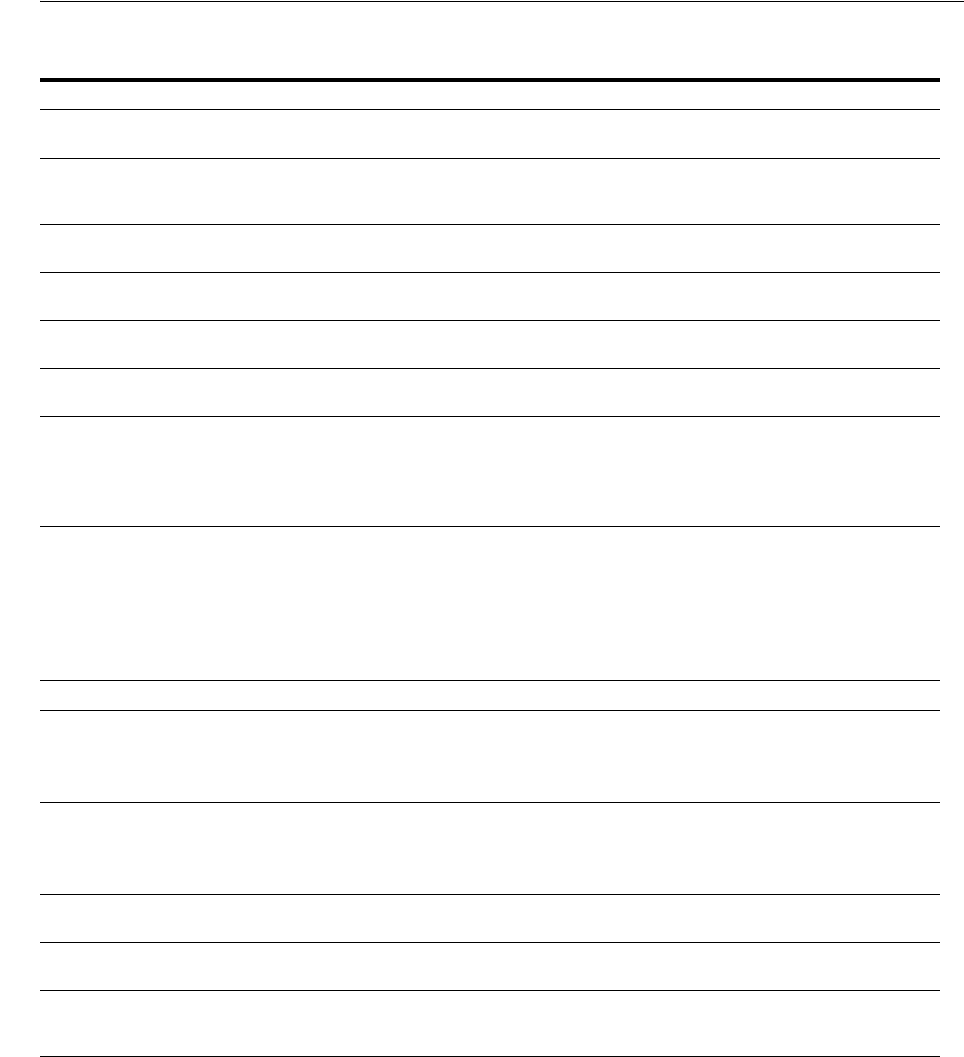
Duties of a Security Administrator/DBA
2-10 Oracle Database Advanced Security Administrator's Guide
Table 2–6 Common Security Administrator/DBA Configuration and Administrative Tasks
Task Tools Used See Also
Configure encrypted Oracle Net connections
between database servers and clients Oracle Net Manager "Configuring Encryption on the Client
and the Server" on page 9-6
Configure checksumming on Oracle Net
connections between database servers and
clients
Oracle Net Manager "Configuring Integrity on the Client and
the Server" on page 9-7
Configure database clients to accept RADIUS
authentication Oracle Net "Step 2A: Configure RADIUS on the
Oracle Client" on page 11-7
Configure a database to accept RADIUS
authentication Oracle Net "Step 2B: Configure RADIUS on the
Oracle Database Server" on page 11-8
Create a RADIUS user and grant them access
to a database session SQL*Plus "Step 3: Create a User and Grant Access"
on page 11-12
Configure Kerberos authentication on a
database client and server Oracle Net Manager "Step 7: Configure Kerberos
Authentication" on page 12-4
Create a Kerberos database user ■
kadmin.local
■Oracle Net Manager
■"Step 8: Create a Kerberos User" on
page 12-7
■"Step 9: Create an Externally
Authenticated Oracle User" on
page 12-8
Manage Kerberos credentials in the credential
cache
■
okinit
■
oklist
■
okdstry
■"Obtaining the Initial Ticket with the
okinit Utility" on page 12-9
■"Displaying Credentials with the
oklist Utility" on page 12-9
■"Removing Credentials from the
Cache File with the okdstry Utility"
on page 12-10
Create a wallet for a database client or server ■Oracle Wallet Manager "Creating a New Wallet" on page 14-8
Request a user certificate from a certificate
authority (CA) for SSL authentication
■Oracle Wallet Manager ■"Adding a Certificate Request" on
page 14-15
■"Importing the User Certificate into
the Wallet" on page 14-17
Import a user certificate and its associated
trusted certificate (CA certificate) into a
wallet
■Oracle Wallet Manager ■"Importing a Trusted Certificate" on
page 14-21
■"Importing the User Certificate into
the Wallet" on page 14-17
Configuring SSL connections for a database
client
■Oracle Net Manager "Step 3: Configure Secure Sockets Layer
on the Client" on page 13-14
Configuring SSL connections for a database
server
■Oracle Net Manager "Step 2: Configure Secure Sockets Layer
on the Server" on page 13-9
Enabling certificate validation with
certificate revocation lists
■Oracle Net Manager ■"Configuring Certificate Validation
with Certificate Revocation Lists" on
page 13-26

Part II
Part II
Oracle Data Redaction
This part describes how to use Oracle Data Redaction.
Part II contains the following chapters:
■Chapter 3, "Introduction to Oracle Data Redaction"
■Chapter 4, "Oracle Data Redaction Features and Capabilities"
■Chapter 5, "Configuring Oracle Data Redaction Policies"
■Chapter 6, "Oracle Data Redaction Use with Oracle Database Features"
■Chapter 7, "Security Guidelines for Oracle Data Redaction"

3
Introduction to Oracle Data Redaction 3-1
3
Introduction to Oracle Data Redaction
Oracle Data Redaction provides the ability to redact data, typically sensitive data in
real time.
This chapter contains the following topics:
■What Is Oracle Data Redaction?
■When to Use Oracle Data Redaction
■Benefits of Using Oracle Data Redaction
■Target Use Cases for Oracle Data Redaction
What Is Oracle Data Redaction?
Oracle Data Redaction enables you to mask (redact) data that is returned from queries
issued by applications. You can redact column data by using one of the following
methods:
■Full redaction. You redact all of the contents of the column data. The redacted
value returned to the querying application user depends on the data type of the
column. For example, columns of the
NUMBER
data type are redacted with a zero
(
0
), and character data types are redacted with a single space.
■Partial redaction. You redact a portion of the column data. For example, you can
redact a Social Security number with asterisks (*), except for the last 4 digits.
■Regular expressions. You can use regular expressions to look for patterns of data
to redact. For example, you can use regular expressions to redact email addresses,
which can have varying character lengths. It is designed for use with character
data only.
■Random redaction. The redacted data presented to the querying application user
appears as randomly generated values each time it is displayed, depending on the
data type of the column.
■No redaction. The None redaction type option enables you to test the internal
operation of your redaction policies, with no effect on the results of queries against
tables with policies defined on them. You can use this option to test the redaction
policy definitions before applying them to a production environment.
Oracle Database applies the redaction at runtime, when users access the data (that is,
at query-execution time). This solution works well in a production system. During the
time that the data is being redacted, all of the data processing is performed normally,
and the back-end referential integrity constraints are preserved.

When to Use Oracle Data Redaction
3-2 Oracle Database Advanced Security Administrator's Guide
Data redaction can help you to comply with industry regulations such as Payment
Card Industry Data Security Standard (PCI DSS) and the Sarbanes-Oxley Act.
When to Use Oracle Data Redaction
Use Oracle Data Redaction when you must disguise sensitive data that your
applications and application users must access. Data Redaction enables you to easily
disguise the data using several different redaction styles.
Oracle Data Redaction is ideal for situations in which you must redact specific
characters out of the result set of queries of Personally Identifiable Information (PII)
returned to certain application users. For example, you may want to present a U.S.
Social Security number that ends with the numbers 4320 as
***-**-4320
.
Oracle Data Redaction is particularly suited for call center applications and other
applications that are read-only. Take care when using Oracle Data Redaction with
applications that perform updates back to the database, because redacted data can be
written back to this database.
Benefits of Using Oracle Data Redaction
The benefits of using Oracle Data Redaction to protect your data are as follows:
■You have different styles of redaction from which to choose.
■Because the data is redacted at runtime, Data Redaction is well suited to
environments in which data is constantly changing.
■You can create the Data Redaction policies in one central location and easily
manage them from there.
■The Data Redaction policies enable you to create a wide variety of function
conditions based on
SYS_CONTEXT
values, which can be used at runtime to decide
when the Data Redaction policies will apply to the results of the application user’s
query.
Target Use Cases for Oracle Data Redaction
Oracle Data Redaction fulfils common use case scenarios.
This section contains:
■Using Oracle Data Redaction with Database Applications
■Considerations When Using Oracle Data Redaction with Ad Hoc Database
Queries
Using Oracle Data Redaction with Database Applications
Oracle Data Redaction protects sensitive data that is displayed in database
applications. Data Redaction is transparent to application users because it preserves
the original data type and (optionally) the formatting. It is highly transparent to the
database because the data remains the same in buffers, caches, and storage—only
being changed at the last minute just before SQL query results are returned to the
caller. The redaction is enforced consistently across all of the applications that use the
same underlying database. You can specify which application users should see only
redacted data by checking application user information that is passed into the
database through the
SYS_CONTEXT
function; you can redact data based on attributes of
the current database or application user; and you can implement multiple logical

Target Use Cases for Oracle Data Redaction
Introduction to Oracle Data Redaction 3-3
conditions within a given redaction policy. In addition, Data Redaction is implemented
in a way that minimizes performance overhead. These characteristics make Oracle
Data Redaction particularly well suited for usage by a range of applications, analytics
tools, reporting tools, and monitoring tools that share common production databases.
Although its primary target is redaction of production data for applications, Oracle
Data Redaction also can be used in combination with Oracle Enterprise Manager Data
Masking and Subsetting Pack for protecting sensitive data in testing and development
environments.
Considerations When Using Oracle Data Redaction with Ad Hoc Database Queries
You may encounter situations where it is convenient to redact sensitive data for ad hoc
queries that are performed by database users. For example, in the course of supporting
a production application, a user may need to run ad hoc database queries to
troubleshoot and fix an urgent problem with the application. This is different from the
application-based scenarios described in "Using Oracle Data Redaction with Database
Applications" on page 3-2, which typically generate a bounded set of SQL queries, use
defined database accounts, and have fixed privileges.
Even though Oracle Data Redaction is not designed to prevent data exposure to
database users who run ad hoc queries directly against the database, it can provide an
additional layer to reduce the chances of accidental data exposure. Because such users
may have rights to change data, alter the database schema, and circumvent the SQL
query interface entirely, it is possible for a malicious user to bypass Data Redaction
policies in certain circumstances.
Remember that the Oracle Database security tools are designed to be used together to
improve overall security. By deploying one or more of these tools as a complement to
Oracle Data Redaction, you can securely increase your overall security posture.
See Also:
■Oracle Database Real Application Testing User's Guide for more
information about data masking
■"Oracle Data Redaction and Data Masking and Subsetting Pack"
on page 6-3
See Also: "General Usage Guidelines" on page 7-1 for additional
general usage guidelines

Target Use Cases for Oracle Data Redaction
3-4 Oracle Database Advanced Security Administrator's Guide

4
Oracle Data Redaction Features and Capabilities 4-1
4
Oracle Data Redaction Features and
Capabilities
Oracle Data Redaction provides a variety of ways to redact different types of data.
This chapter contains the following topics:
■Using Full Data Redaction to Redact All Data
■Using Partial Data Redaction to Redact Sections of Data
■Using Regular Expressions to Redact Patterns of Data
■Using Random Data Redaction to Generate Random Values
■Comparison of Full, Partial, and Random Redaction Based on Data Types
■Using No Redaction for Testing Purposes
Using Full Data Redaction to Redact All Data
When an Oracle Data Redaction policy that specifies full data redaction is applied to a
table or view, the entire contents of the column are redacted. By default the output is
displayed as follows:
■Character data types: The output text is a single space.
■Number data types: The output text is a zero (
0
).
■Date-time data types: The output text is set to the first day of January, 2001, which
appears as
01-JAN-01
.
Full redaction is the default and is used whenever a Data Redaction policy specifies
the column but omits the
function_type
parameter setting. When you run the
DBMS_
REDACT.ADD_POLICY
procedure, to set the
function_type
parameter setting for full
redaction, you enter the following setting:
function_type => DBMS_REDACT.FULL
You can use the
DBMS_REDACT.UPDATE_FULL_REDACTION_VALUES
procedure to change
the full redaction output to different values.
See Also:
■"Syntax for Creating a Full Redaction Policy" on page 5-8
■"Altering the Default Full Data Redaction Value" on page 5-9

Using Partial Data Redaction to Redact Sections of Data
4-2 Oracle Database Advanced Security Administrator's Guide
Using Partial Data Redaction to Redact Sections of Data
In partial data redaction, you redact portions of the displayed output. You can set the
position within the actual data at which to begin the redaction, the number of
characters to redact starting from that position, and the redaction character to use. This
type of redaction is useful for situations where you want it to be obvious to the person
viewing the data that it was redacted in some way. Typically, you use this type of
redaction for credit cards or ID numbers.
Be aware that partial data redaction requires that your data width remain fixed. If you
want to redact columns containing string values of variable length, then you must use
regular expressions, as described in "Using Regular Expressions to Redact Patterns of
Data" on page 4-3.
To specify partial redaction, you must set the
DBMS_REDACT.ADD_POLICY
procedure
function_type
parameter to
DBMS_REDACT.PARTIAL
and use the
function_parameters
parameter to define the partial redaction behavior.
The displayed output for partial data redaction can be as follows:
■Character data types: When partially redacted, a Social Security number
(represented as a hyphenated string within a character data type) with value
987-65-4320
could be redacted so that it is displayed as shown in the following
examples. The code on the right specifies how to redact the character data: it
specifies the expected input format of the actual data, the format to use for the
display of the redacted output, the start position at which to begin the redaction,
the character to use for the redaction, and how many characters to redact. The first
example uses a predefined shortcut for character data type Social Security
numbers, and the second example replaces the first five numbers with an asterisk
(
*
) while preserving the hyphens (
-
) in between the numbers.
XXX-XX-4320 function_parameters => DBMS_REDACT.REDACT_US_SSN_F5,
***-**-4320 function_parameters => 'VVVFVVFVVVV,VVV-VV-VVVV,*,1,5',
■Number data types: The partially redacted
NUMBER
data type Social Security
number
987654328
could appear as follows. Both redact the first five digits. The
first example uses a predefined shortcut that is designed for Social Security
numbers in the
NUMBER
data type, and the second replaces the first five numbers
with the number
9
, starting from the first digit.
XXXXX4328 function_parameters => DBMS_REDACT.REDACT_NUM_US_SSN_F5,
999994328 function_parameters => '9,1,5',
■Date-time data types: Partially redacted datetime values can appear simply as
different dates. For example, the date
29-AUG-11 10.20.50.000000 AM
could
appear as follows. In the first example, the day of the month is redacted to
02
(using the setting
d02
) and in the second example, the month is redacted to
DEC
(using
m12
). The uppercase values show the actual month (
M
), year (
Y
), hour (
H
),
minute (
M
), and second (
S
).
02-AUG-11 10.20.50.000000 AM function_parameters => 'Md02YHMS',
29-DEC-11 10.20.50.000000 AM function_parameters => 'm12DYHMS',

Using Regular Expressions to Redact Patterns of Data
Oracle Data Redaction Features and Capabilities 4-3
Using Regular Expressions to Redact Patterns of Data
You can use regular expressions to redact specific data within a column data value,
based on a pattern search. For example, you can redact the user name of email
addresses, so that only the domain shows (for example, replacing
hpreston
in the
email address
hpreston@example.com
with
[redacted]
so that it appears as
[redacted]@example.com
). To perform the redaction, set the
DBMS_REDACT.ADD_POLICY
procedure
function_type
parameter to
DBMS_REDACT.REGEXP
, and then use the
following parameters to build the regular expression:
■A string search pattern (that is, the values to search for), such as:
regexp_pattern => '(.+)@(.+\.[A-Za-z]{2,4})'
This setting looks for a pattern of the following form:
one_or_more_characters@one_or_more_characters.2-4_characters_in_range_A-Z_or_
a-z
■A replacement string, which replaces the value matched by the
regexp_pattern
setting. The replacement string can include back references to sub-expressions of
the main regular expression pattern. The following example replaces the data
before the
@
symbol (from the
regexp_pattern
setting) with the text
[redacted]
.
The
\2
setting refers to the second match group, which is
(.+\.[A-Za-z]{2,4})
from the
regexp_pattern
setting.
regexp_replace_string => '[redacted]@\2'
■The starting position for the string search string, such as the first character of the
data, such as:
regexp_position => DBMS_REDACT.RE_BEGINNING
■The kind of search and replace operation to perform, such as the first occurrence,
every fifth occurrence, or all of the occurrences, such as:
regexp_occurrence => DBMS_REDACT.RE_ALL
■The default matching behavior for the search and replace operation, such as
whether the search is case-sensitive (
i
sets it to be not case-sensitive):
regexp_match_parameter => 'i
In addition to the default parameters, you can use a set of predefined shortcuts that
enable you to use commonly used regular expressions for telephone numbers, email
addresses, and credit card numbers.
See Also:
■"Syntax for Creating a Partial Redaction Policy" on page 5-12
■"Syntax for Creating a Regular Expression-Based Redaction
Policy" on page 5-19
See Also: "About Creating Regular Expression-Based Redaction
Policies" on page 5-19

Using Random Data Redaction to Generate Random Values
4-4 Oracle Database Advanced Security Administrator's Guide
Using Random Data Redaction to Generate Random Values
In random data redaction, the entire value is redacted by replacing it with a random
value. The redacted values displayed in the result set of the query change randomly
each time application users run the query. This type of redaction is useful in cases
where you do not want it to be obvious that the data was redacted. It works especially
well for number and datetime data types, where it is difficult to distinguish between
random and real data.
The displayed output for random values changes based on the data type of the
redacted column, as follows:
■Character data types: The random output is a mixture of characters (for example,
HTU[G{\pjkEWcK
). It behaves differently for the
CHAR
and
VARCHAR2
data types, as
follows:
– CHAR data type: The redacted output is always in the same character set as
the character set of the column. The byte length of the redacted output is
always the same as the column definition length (that is, the column length
that was provided at the time of table creation). For example, if the column is
CHAR(20)
, then a string of 20 random characters is provided in the redacted
output of the user’s query.
– VARCHAR2 data type: For random redaction of a
VARCHAR
data type, the
redacted output is always in the same character set as the character set of the
column. The length of the redacted output is limited based on the length of the
actual data in the column. No characters in excess of the length of the actual
data are displayed. For example, if the column is
VARCHAR2(20)
and the row
being redacted contains actual data with a length of 12, then a string of 12
random characters (not 20) is provided in the redacted output of the user’s
query for that row.
■Number data types: Each actual number value is redacted by replacing it with a
random, non-negative number modulo the absolute value of the actual data. This
redaction results in random numbers that do not exceed the precision of the actual
data. For example, the number
987654321
can be redacted by replacing it with any
of the numbers
12345678
,
13579
,
0
, or
987654320
, but not by replacing it with any
of the numbers
987654321
,
99987654321
, or
-1
. The number
-123
could be
redacted by replacing it with the numbers
122
,
0
, or
83
, but not by replacing it with
any of the numbers
123
,
1123
, or
-2
.
The only exception to the above is when the actual value is an integer between -1
and 9. In this case, the actual data is redacted by replacing it with a random,
non-negative integer modulo ten (10).
■Date-time data types: When values of the date data type are redacted using
random Data Redaction, Oracle Database displays them with random dates that
are always different from those of the actual data.
The setting for using random redaction is as follows:
function_type => DBMS_REDACT.RANDOM
Comparison of Full, Partial, and Random Redaction Based on Data Types
The full, partial, and random data redaction styles affect the Oracle built-in, ANSI,
user-defined, and Oracle supplied types in different ways.
See Also: "Syntax for Creating a Random Redaction Policy" on
page 5-24
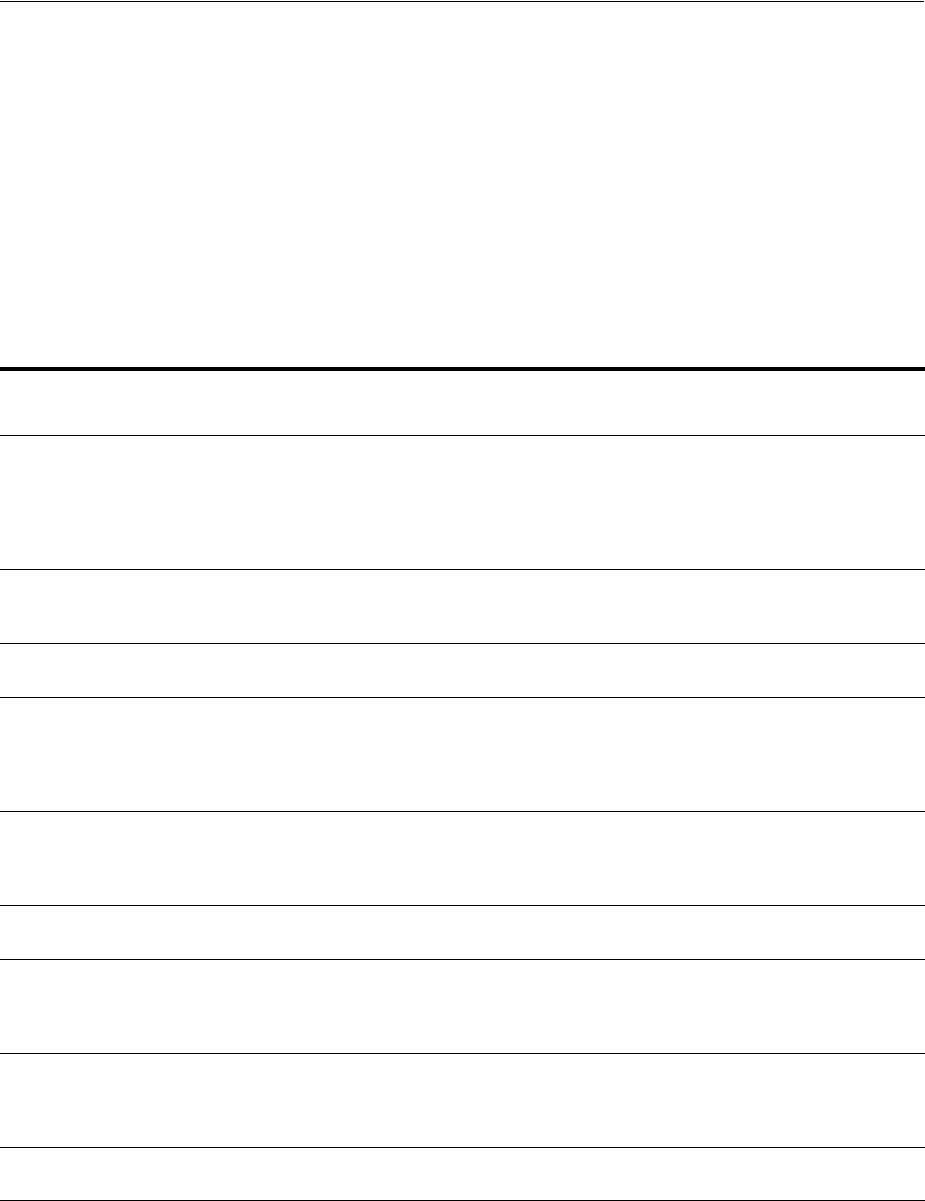
Comparison of Full, Partial, and Random Redaction Based on Data Types
Oracle Data Redaction Features and Capabilities 4-5
This section contains:
■Redaction Capabilities for Oracle Built-in Data Types
■Redaction Capabilities for the ANSI Data Types
■Redaction Capabilities for the User Defined Data Types or Oracle Supplied Types
Redaction Capabilities for Oracle Built-in Data Types
Table 4–1 compares how the full, partial, and random redaction styles work for Oracle
built-in data types.
Redaction Capabilities for the ANSI Data Types
Table 4–2 compares how the full, partial, and random redaction styles work for ANSI
data types.
Table 4–1 Redaction Capabilities for Oracle Built-in Data Types
Data Type Notes Full Redaction Partial Redaction Random Redaction
Character:
CHAR
,
VARCHAR2
(including
long
VARCHAR2
, for
example,
VARCHAR2(20000)
),
NCHAR
,
NVARCHAR2
None Default redacted
value is a single
blank space
Supported data
type Supported data type
Number:
NUMBER
,
FLOAT
,
BINARY_FLOAT
,
BINARY_DOUBLE
None Default redacted
value is zero (
0
). Supported data
type Supported data type
Raw:
LONG
RAW
,
RAW
None Not a supported
data type Not a supported
data type Not a supported
data type
Date-time:
DATE
,
TIMESTAMP
,
TIMESTAMP
WITH TIME ZONE
,
TIMESTAMP WITH LOCAL
TIME ZONE
None Default redacted
value is
01-01-01
or
01-01-01
01:00:00
.
Supported data
type Supported data type
Interval:
INTERVAL
YEAR TO MONTH
,
INTERVAL DAY TO
SECOND
None Not a supported
data type Not a supported
data type Not a supported
data type
Large Object:
BFILE
None Not a supported
data type Not a supported
data type Not a supported
data type
Large Object:
BLOB
The No Redaction type
(
DBMS_REDACT.NONE
)
does not support LOB
data types.
Oracle's raw
representation of
[redacted]
Not a supported
data type Not a supported
data type
Large Object:
CLOB
,
NCLOB
The No Redaction type
(
DBMS_REDACT.NONE
)
does not support LOB
data types.
Default redacted
value is
[redacted]
.
Not a supported
data type Not a supported
data type
Rowid:
ROWID
,
UROWID
None Not a supported
data type Not a supported
data type Not a supported
data type
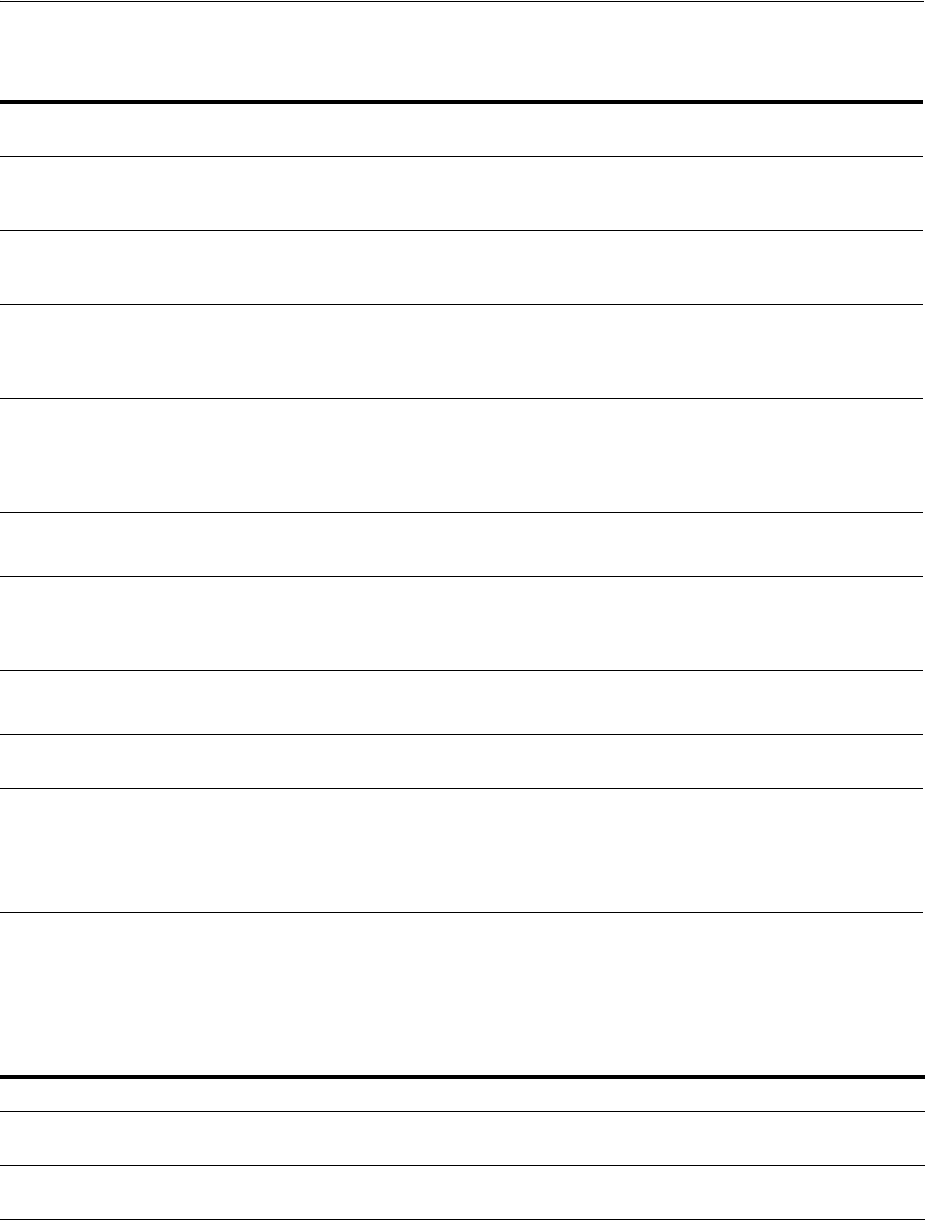
Using No Redaction for Testing Purposes
4-6 Oracle Database Advanced Security Administrator's Guide
Redaction Capabilities for the User Defined Data Types or Oracle Supplied Types
Table 4–3 compares how the full, partial, and random redaction styles work for user
defined and Oracle supplied types.
Using No Redaction for Testing Purposes
You can create a Data Redaction policy that does not perform redaction. This is useful
for cases in which you have a redacted base table, yet you want a specific application
user to have a view that always shows the actual data. You can create a new view of
Table 4–2 Redaction Capabilities for the ANSI Data Types
Data Type
How
Converted Full Redaction Partial Redaction Random Redaction
CHARACTER(n)
,
CHAR(n)
Converted to
CHAR(n)
Default redacted
value is a single
blank space.
Supported data
type Supported data type
CHARACTER VARYING(n)
,
CHAR VARYING(n)
Converted to
VARCHAR2(n)
Default redacted
value is a single
blank space.
Supported data
type Supported data type
NATIONAL CHARACTER(n)
,
NATIONAL CHAR(n)
,
NCHAR(n)
Converted to
NCHAR(n)
Default redacted
value is a single
blank space.
Supported data
type Supported data type
NATIONAL CHARACTER
VARYING(n)
,
NATIONAL CHAR VARYING(n)
,
NCHAR VARYING(n)
Converted to
NVARCHAR2(n)
Default redacted
value is a single
blank space.
Supported data
type Supported data type
NUMERIC
[(
p,s
)]
DECIMAL
[(
p,s
)]
Converted to
NUMBER(p,s)
Default redacted
value is zero (
0
). Supported data
type Supported data type
INTEGER
INT
SMALLINT
Converted to
NUMBER(38)
Default redacted
value is zero (
0
). Supported data
type Supported data type
FLOAT
DOUBLE PRECISION
Converted to
FLOAT(126)
Default redacted
value is zero (
0
)Supported data
type Supported data type
REAL
Converted to
FLOAT(63)
Default redacted
value is zero (
0
). Supported data
type Supported data type
GRAPHIC
LONG VARGRAPHIC
VARGRAPHIC
TIME
None Not a supported
data type Not a supported
data type Not a supported
data type
Table 4–3 Redaction Capabilities for the User Defined Data Types or Oracle Supplied Types
Data Type or Type Full Redaction Partial Redaction Random Redaction
User-defined data types Not a supported data type Not a supported
data type Not a supported
data type
Any types, XML types, Oracle Spatial
types, Oracle Media types Not a supported data type Not a supported
data type Not a supported
data type

Using No Redaction for Testing Purposes
Oracle Data Redaction Features and Capabilities 4-7
the redacted table and then define a Data Redaction policy for this view. The policy
still exists on the base table, but no redaction is performed when the application
queries using the view as long as the
DBMS_REDACT.NONE
function_type
setting was
used to create a policy on the view.

Using No Redaction for Testing Purposes
4-8 Oracle Database Advanced Security Administrator's Guide

5
Configuring Oracle Data Redaction Policies 5-1
5
Configuring Oracle Data Redaction Policies
An Oracle Data Redaction policy defines how to redact data in a column based on the
table column type and the type of redaction you want to use. You can enable and
disable policies as necessary.
This section contains the following topics:
■About Oracle Data Redaction Policies
■Who Can Create Oracle Data Redaction Policies?
■Planning the Creation of an Oracle Data Redaction Policy
■General Syntax of the DBMS_REDACT.ADD_POLICY Procedure
■Using Expressions to Define Conditions for Data Redaction Policies
■Creating a Full Redaction Policy and Altering the Default Full Redaction Value
■Creating a Partial Redaction Policy
■Creating a Regular Expression-Based Redaction Policy
■Creating a Random Redaction Policy
■Creating a Policy That Uses No Redaction
■Exempting Users from Oracle Data Redaction Policies
■Altering an Oracle Data Redaction Policy
■Redacting Multiple Columns
■Disabling and Enabling an Oracle Data Redaction Policy
■Dropping an Oracle Data Redaction Policy
■Example: How Oracle Data Redaction Affects Tables and Views
■Example: Using SQL Expressions to Build Reports with Redacted Values
■Finding Information About Oracle Data Redaction Policies
About Oracle Data Redaction Policies
An Oracle Data Redaction policy defines the conditions in which redaction must occur
for a table or view.
A Data Redaction policy has the following characteristics:
■The Data Redaction policy defines the following: What kind of redaction to
perform, how the redaction should occur, and when the redaction takes place.
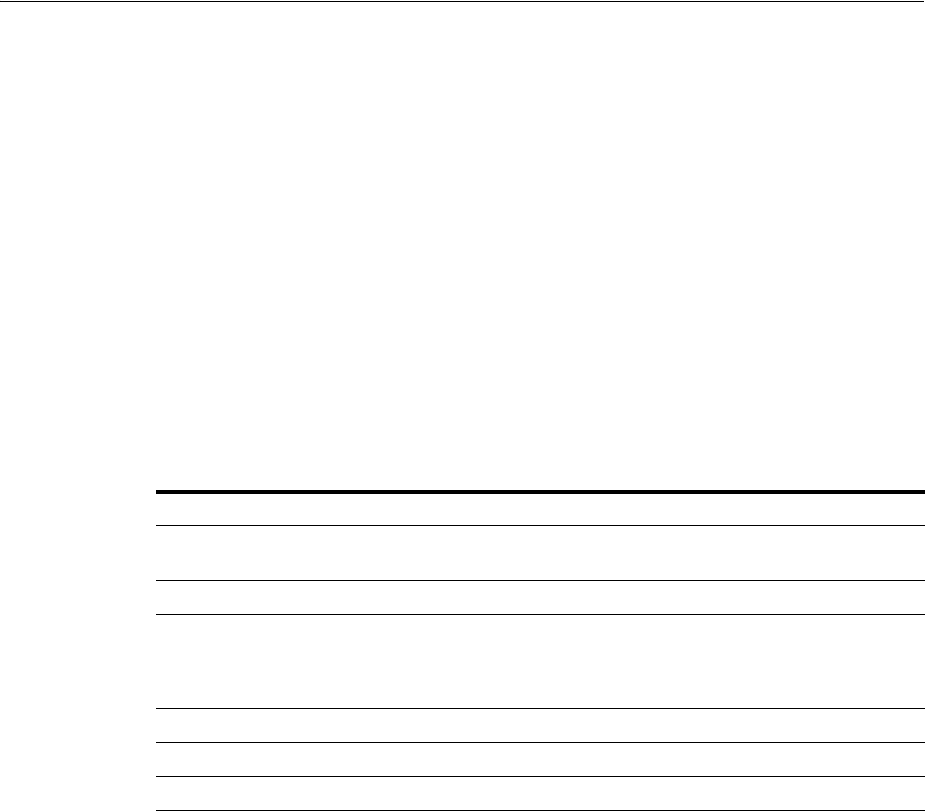
Who Can Create Oracle Data Redaction Policies?
5-2 Oracle Database Advanced Security Administrator's Guide
Oracle Database performs the redaction at execution time, just before the data is
returned to the application.
■A Data Redaction policy can fully redact values, partially redact values, or
randomly redact values. In addition, you can define a Data Redaction policy to not
redact any data at all, for when you want to test your policies in a test
environment.
■A Data Redaction policy can be defined with a policy expression which allows for
different application users to be presented with either redacted data or actual data,
based on whether the policy expression returns
TRUE
or
FALSE
. Redaction takes
place when the boolean result of evaluating the policy expression is
TRUE
. For
security reasons, the functions and operators that can be used in the policy
expression are limited to
SYS_CONTEXT
and a few others. User-created functions are
not allowed. Policy expressions can make use of the
SYS_SESSION_ROLES
namespace with the
SYS_CONTEXT
function to check for enabled roles.
Table 5–1 lists the procedures in the
DBMS_REDACT
package.
Who Can Create Oracle Data Redaction Policies?
To create redaction policies, you must have the
EXECUTE
privilege on the
DBMS_REDACT
PL/SQL package. You do not need any privileges to access the underlying tables or
views that will be protected by the policy.
Planning the Creation of an Oracle Data Redaction Policy
Before you create an Oracle Data Redaction policy, it is important to plan the data
redaction process that best suits your data.
1. Ensure that you have been granted the
EXECUTE
privilege on the
DBMS_REDACT
PL/SQL package.
2. Determine the data type of the table or view column that you want to redact.
3. Ensure that this column is not used in an Oracle Virtual Private Database (VPD)
row filtering condition. That is, it must not be part of the VPD predicate generated
by the VPD policy function.
Table 5–1 DBMS_REDACT Procedures
Procedure Description
DBMS_REDACT.ADD_POLICY
Adds a Data Redaction policy to a table or
view
DBMS_REDACT.ALTER_POLICY
Modifies a Data Redaction policy
DBMS_REDACT.UPDATE_FULL_REDACTION_VALUES
Globally updates the full redaction value for
a given data type. You must restart the
database instance before the updated values
can be used.
DBMS_REDACT.ENABLE_POLICY
Enables a Data Redaction policy
DBMS_REDACT.DISABLE_POLICY
Disables a Data Redaction policy
DBMS_REDACT.DROP_POLICY
Drops a Data Redaction policy
See Also: Oracle Database PL/SQL Packages and Types Reference for
detailed information about the
DBMS_REDACT
PL/SQL package

General Syntax of the DBMS_REDACT.ADD_POLICY Procedure
Configuring Oracle Data Redaction Policies 5-3
4. Decide on the type of redaction that you want to perform: full, random, partial,
regular expressions, or none.
5. Decide which users to apply the Data Redaction policy to.
6. Based on this information, create the Data Redaction policy by using the
DBMS_
REDACT.ADD_POLICY
procedure.
7. Configure the policy to have additional columns to be redacted, as described in
"Redacting Multiple Columns" on page 5-30.
After you create the Data Redaction policy, it is automatically enabled and ready to
redact data.
General Syntax of the DBMS_REDACT.ADD_POLICY Procedure
To create a Data Redaction policy, use the
DBMS_REDACT.ADD_POLICY
procedure. The
complete syntax is as follows:
DBMS_REDACT.ADD_POLICY (
DBMS_REDACT.ADD_POLICY (
object_schema IN VARCHAR2 := NULL,
object_name IN VARCHAR2 := NULL,
policy_name IN VARCHAR2,
policy_description IN VARCHAR2 := NULL,
column_name IN VARCHAR2 := NULL,
column_description IN VARCHAR2 := NULL,
function_type IN BINARY_INTEGER := DBMS_REDACT.FULL,
function_parameters IN VARCHAR2 := NULL,
expression IN VARCHAR2,
enable IN BOOLEAN := TRUE,
regexp_pattern IN VARCHAR2 := NULL,
regexp_replace_string IN VARCHAR2 := NULL,
regexp_position IN BINARY_INTEGER :=1,
regexp_occurrence IN BINARY_INTEGER :=0,
regexp_match_parameter IN VARCHAR2 := NULL);
In this specification:
■
object_schema
: Specifies the schema of the object on which the Data Redaction
policy will be applied. If you omit this setting (or enter
NULL
), then Oracle
Database uses the current user’s name. Be aware that the meaning of "current
user" here can change, depending on where you invoke the
DBMS_REDACT.ADD_
POLICY
procedure.
For example, suppose user
mpike
grants user
fbrown
the
EXECUTE
privilege on a
definer’s rights PL/SQL package called
mpike.protect_data
in
mpike
’s schema.
From within this package,
mpike
has coded a procedure called
protect_cust_
data
, which invokes the
DBMS_REDACT.ADD_POLICY
procedure. User
mpike
has set
the
object_schema
parameter to
NULL
.
When
fbrown
invokes the
protect_cust_data
procedure in the
mpike.protect_
data
package, Oracle Database attempts to define the Data Redaction policy
around the object
cust_data
in the
mpike
schema, not the
cust_data
object in the
schema that belongs to
fbrown
.
■
object_name
: Specifies the name of the table or view to which the Data Redaction
policy applies.
■
policy_name
: Specifies the name of the policy to be created. Ensure that this name
is unique in the database instance. You can find a list of existing Data Redaction

General Syntax of the DBMS_REDACT.ADD_POLICY Procedure
5-4 Oracle Database Advanced Security Administrator's Guide
policies by querying the
POLICY_NAME
column of the
REDACTION_POLICIES
data
dictionary view.
■
policy_description
: Specifies a brief description of the purpose of the policy.
■
column_name
: Specifies the column whose data you want to redact. Note the
following:
– You can apply the Data Redaction policy to multiple columns. If you want to
apply the Data Redaction policy to multiple columns, then after you use
DBMS_
REDACT.ADD_POLICY
to create the policy, run the
DBMS_REDACT.ALTER_POLICY
procedure as many times as necessary to add each of the remaining required
columns to the policy. See "Altering an Oracle Data Redaction Policy" on
page 5-27.
– Only one policy can be defined on a table or view. You can, however, create a
new view on the table, and by defining a second redaction policy on this new
view, you can choose to redact the columns in a different way when a query is
issued against this new view. When deciding how to redact a given column,
Oracle Database uses the policy of the earliest view in a view chain. See
"Example: How Oracle Data Redaction Affects Tables and Views" on page 5-33
for more information about using Data Redaction policies with views.
– If you do not specify a column (for example, by entering NULL), then no
columns are redacted by the policy. This enables you to create your policies
so that they are in place, and then later on, you can add the column
specification when you are ready.
– Do not use a column that is currently used in an Oracle Virtual Private
Database (VPD) row filtering condition. In other words, the column should
not be part of the VPD predicate generated by the VPD policy function. See
"Oracle Data Redaction and Oracle Virtual Private Database" on page 6-2 for
more information about using Data Redaction with VPD.s
– You cannot define a Data Redaction policy on a virtual column. In addition,
you cannot define a Data Redaction policy on a column that is involved in the
SQL expression of any virtual column.
■
column_description
: Specifies a brief description of the column that you are
redacting.
■
function_type
: Specifies a function that sets the type of redaction. See the
following sections for more information:
–"Syntax for Creating a Full Redaction Policy" on page 5-8
–"Syntax for Creating a Partial Redaction Policy" on page 5-12
–"Syntax for Creating a Regular Expression-Based Redaction Policy" on
page 5-19
–"Syntax for Creating a Random Redaction Policy" on page 5-24
–"Syntax for Creating a Policy with No Redaction" on page 5-26
If you omit the
function_type
parameter, then the default redaction
function_
type
setting is
DBMS_REDACT.FULL
.
■
function_parameters
: Specifies how the column redaction should appear for
partial redaction. See "Syntax for Creating a Partial Redaction Policy" on page 5-12.
■
expression
: Specifies a Boolean SQL expression to determine how the policy is
applied. Redaction takes place only if this policy expression evaluates to
TRUE
. See
"Using Expressions to Define Conditions for Data Redaction Policies" on page 5-5.

Using Expressions to Define Conditions for Data Redaction Policies
Configuring Oracle Data Redaction Policies 5-5
■
enable
: When set to
TRUE
, enables the policy upon creation. When set to
FALSE
, it
creates the policy as a disabled policy. The default is
TRUE
. After you create the
policy, you can disable or enable it. See the following sections:
–"Disabling an Oracle Data Redaction Policy" on page 5-31
–"Enabling an Oracle Data Redaction Policy" on page 5-32
■
regexp_pattern
,
regexp_replace_string
,
regexp_position
,
regexp_position
,
regexp_occurrence
,
regexp_match_parameter
: Enable you to use regular
expressions to redact data, either fully or partially. If the
regexp_pattern
does not
match anything in the actual data, then full redaction will take place, so be careful
when specifying the
regexp_pattern
. Ensure that all of the values in the column
conform to the semantics of the regular expression you are using. See "Syntax for
Creating a Regular Expression-Based Redaction Policy" on page 5-19 for more
information.
Using Expressions to Define Conditions for Data Redaction Policies
When you create any Oracle Data Redaction policy, you must use the
expression
parameter in the
DBMS_REDACT.ADD_POLICY
procedure to specify the conditions in
which the policy applies.
This section contains:
■About Using Expressions in Data Redaction Policies
■Applying the Redaction Policy Based on User Environment
■Applying the Redaction Policy Based on Database Role
■Applying the Redaction Policy Based on Oracle Application Express Session States
■Applying the Redaction Policy with No Filtering
About Using Expressions in Data Redaction Policies
The
expression
parameter of the
DBMS_REDACT.ADD_POLICY
procedure defines a
Boolean expression that must evaluate to
TRUE
before the redaction can table place.
This expression must be based on one of the following functions:
■
SYS_CONTEXT
, using a specified namespace. The default namespace for
SYS_
CONTEXT
is
USERENV
, which includes values such as
SESSION_USER
and
CLIENT_
IDENTIFIER
. (See Oracle Database SQL Language Reference for detailed information
about this function.) Another namespace that you can use is the
SYS_SESSION_
ROLES
namespace, which contains attributes for each role.
■The following Oracle Application Express functions:
–
V
, which is a wrapper for the
APEX_UTIL.GET_SESSION_STATE
function
–
NV
, which is a wrapper for the
APEX_UTIL.GET_NUMERIC_SESSION_STATE
function
See Oracle Application Express API Reference for more information about these
APEX_
UTIL
package functions.
■The
OLS_LABEL_DOMINATES
function, described in Oracle Label Security
Administrator's Guide, which is a wrapper for the
LBACSYS.OLS_LABEL_DOMINATES
function.
Follow these guidelines when you write the expression:

Using Expressions to Define Conditions for Data Redaction Policies
5-6 Oracle Database Advanced Security Administrator's Guide
■Use only the following operators:
=
,
!=
,
>
,
<
,
>=
,
<=
■Because the expression must evaluate to
TRUE
for redaction, be careful when
making comparisons with
NULL
. Remember that in SQL the value
NULL
is
undefined, so comparisons with
NULL
tend to return
FALSE
.
■Do not use user-created functions in the
expression
parameter; this is not
permitted.
Remember that for user
SYS
and users who have the
EXEMPT REDACTION POLICY
privilege, all of the Data Redaction policies are bypassed, so the results of their queries
are not redacted. See for more information about users who are exempted from Data
Redaction policies.
Remember that for user
SYS
and users who have the
EXEMPT REDACTION POLICY
privilege, all of the Data Redaction policies are bypassed, so the results of their queries
are not redacted. See "Exempting Users from Oracle Data Redaction Policies" on
page 5-26 for more information about users who are exempted from Data Redaction
policies.
Applying the Redaction Policy Based on User Environment
To apply a Data Redaction policy based on the user’s environment (such as the session
user name or client identifier), you can use the
USERENV
namespace of the
SYS_CONTEXT
function in the
DBMS_REDACT.ADD_POLICY
expression
parameter.
Example 5–1 shows how to apply the policy only to the session user name
psmith
.
Example 5–1 Filtering Users by Session User Name
expression => 'SYS_CONTEXT(''USERENV'',''SESSION_USER'') = ''PSMITH'''
Applying the Redaction Policy Based on Database Role
To apply a Data Redaction policy based on database roles, you can use the
SYS_
SESSION_ROLES
namespace in the
SYS_CONTEXT
function, which contains attributes for
each role. The value of the attribute is
TRUE
if the specified role is enabled for the
querying application user; the value is
FALSE
if the role is not enabled.
For example, suppose you wanted only supervisors to be allowed to see the actual
data. Example 5–2 shows how to use the
DBMS_REDACT.ADD_POLICY
expression
parameter to set the policy to show the actual data to any application user who has the
supervisor
role enabled, but redact the data for all of the other application users.
Example 5–2 Applying a Data Redaction Policy by Database Role
expression => 'SYS_CONTEXT(''SYS_SESSION_ROLES'',''SUPERVISOR'') = ''FALSE'''
Applying the Redaction Policy Based on Oracle Application Express Session States
To apply a Data Redaction policy based on an Oracle Application Express (APEX)
session state, you can use either of the following public Application Express APIs in
the
DBMS_REDACT.ADD_POLICY
expression
parameter:
■
V
, which is a synonym for the
APEX_UTIL.GET_SESSION_STATE
function
■
NV
, which is a synonym for the
APEX_UTIL.GET_NUMERIC_SESSION_STATE
function
See Also: Oracle Database SQL Language Reference for information
about more namespaces that you can use with the
SYS_CONTEXT
function

Creating a Full Redaction Policy and Altering the Default Full Redaction Value
Configuring Oracle Data Redaction Policies 5-7
You can, for example, use these functions to redact data based on a job or a privilege
role that is stored in a session state in an APEX application.
Example 5–3 shows how to set the
DBMS_REDACT.ADD_POLICY
expression
parameter if
you wanted redaction to take place when the application item called
G_JOB
has the
value
CLERK
.
Example 5–3 Filtering Users by Oracle Application Express Session State
expression => 'V'(''G_JOB'') = ''CLERK'''
If you want redaction to take place when the querying user is not within the context of
an APEX application (when the query is issued from outside the APEX framework, for
example directly through SQL*Plus), then use an
IS NULL
clause as follows. This
policy expression causes actual data to be shown to user
mavis
only when her query
comes from within an APEX application. Otherwise, the query result is redacted.
expression => 'V(''APP_USER'') != ''mavis@example.com'' or V(''APP_USER'') is
null'
Applying the Redaction Policy with No Filtering
You can apply the policy irrespective of the context to any user, with no filtering.
However, be aware that user
SYS
and users who have the
EXEMPT REDACTION POLICY
privilege are always except from Oracle Data Redaction policies. To apply the policy to
users who are not
SYS
or have been granted the
EXEMPT REDACTION POLICY
privilege,
write the
DBMS_REDACT.ADD_POLICY
expression
parameter to evaluate to
TRUE
, as
shown Example 5–4.
Example 5–4 Applying the Redaction Policy with No Filtering
expression => '1=1'
Creating a Full Redaction Policy and Altering the Default Full Redaction
Value
This section contains:
■Creating a Full Redaction Policy
■Altering the Default Full Data Redaction Value
Creating a Full Redaction Policy
This section contains:
■About Creating Full Data Redaction Policies
■Syntax for Creating a Full Redaction Policy
■Examples of Full Data Redaction Policies
About Creating Full Data Redaction Policies
A full data redaction policy redacts all the contents of a data column. To set the
redaction policy to be full, you must set the function_type parameter to
DBMS_
See Also: Oracle Application Express API Reference
See Also: "Exempting Users from Oracle Data Redaction Policies" on
page 5-26

Creating a Full Redaction Policy and Altering the Default Full Redaction Value
5-8 Oracle Database Advanced Security Administrator's Guide
REDACT.FULL
. By default,
NUMBER
data type columns are replaced with zero (
0
) and
character data type columns are replaced with a single space (
). You can modify this
default by using the
DBMS_REDACT.UPDATE_FULL_REDACTION_VALUES
procedure.
Syntax for Creating a Full Redaction Policy
The fields used for creating a full data redaction policy are as follows:
DBMS_REDACT.ADD_POLICY (
object_schema IN VARCHAR2 := NULL,
object_name IN VARCHAR2,
column_name IN VARCHAR2 := NULL,
policy_name IN VARCHAR2,
function_type IN BINARY_INTEGER := NULL,
expression IN VARCHAR2,
enable IN BOOLEAN := TRUE);
In this specification:
■
object_schema
,
object_name
,
column_name
,
policy_name
,
expression
,
enable
: See
"General Syntax of the DBMS_REDACT.ADD_POLICY Procedure" on page 5-3.
■
function_type
: Specifies the function used to set the type of redaction. Enter
DBMS_REDACT.FULL
.
If you omit the
function_type
parameter, then the default redaction
function_
type
setting is
DBMS_REDACT.FULL
.
Remember that the data type of the column determines which
function_type
settings that you are permitted to use. See "Comparison of Full, Partial, and
Random Redaction Based on Data Types" on page 4-4.
Examples of Full Data Redaction Policies
Example 5–5 shows how to use full redaction for all the values in the
HR.EMPLOYEES
table
COMMISSION_PCT
column. The expression parameter applies the policy to any user
querying the table, except for users who have been granted the
EXEMPT REDACTION
POLICY
system privilege. (See "Exempting Users from Oracle Data Redaction Policies"
on page 5-26 for more information about the
EXEMPT REDACTION POLICY
system
privilege.)
Example 5–5 Full Data Redaction Policy
BEGIN
DBMS_REDACT.ADD_POLICY(
object_schema => 'hr',
object_name => 'employees',
column_name => 'commission_pct',
policy_name => 'redact_com_pct',
function_type => DBMS_REDACT.FULL,
expression => '1=1');
END;
/
Query and redacted result:
SELECT COMMISSION_PCT FROM HR.EMPLOYEES;
COMMISSION_PCT
--------------
See Also: "Altering the Default Full Data Redaction Value" on
page 5-9 if you want to modify the default full redaction value

Creating a Full Redaction Policy and Altering the Default Full Redaction Value
Configuring Oracle Data Redaction Policies 5-9
0
0
0
Example 5–6 shows how to redact fully the user IDs of the
user_id
column in the
mavis.cust_info
table. The
user_id
column is of the
VARCHAR2
data type. The output
is a blank string. The
expression
setting enables users who have the
MGR
role to view
the user IDs.
Example 5–6 Fully Redacted Data Redaction Character Values
BEGIN
DBMS_REDACT.ADD_POLICY(
object_schema => 'mavis',
object_name => 'cust_info',
column_name => 'user_id',
policy_name => 'redact_cust_user_ids',
function_type => DBMS_REDACT.FULL,
expression => 'SYS_CONTEXT(''SYS_SESSION_ROLES'',''MGR'') = ''FALSE''');
END;
/
Query and redacted result:
SELECT user_id FROM mavis.cust_info;
USER_ID
------------
0
0
0
Altering the Default Full Data Redaction Value
To alter the default full data redaction value, you use the
DBMS_REDACT.UPDATE_FULL_
REDACTION_VALUES
procedure to modify this value.
This section contains:
■About Altering the Default Full Data Redaction Value
■Altering the Default Full Data Redaction Value for Non-LOB Data Type Columns
■Altering the Default Full Data Redaction Value for LOB Data Type Columns
About Altering the Default Full Data Redaction Value
You can alter the default displayed values for Data Redaction policies that use full data
redaction. If you want to change any of the default full redaction values for any of the
data types to another value, then you can use the method that applies to that data
type, as shown in the following list:
■If the data type of the column is a non-LOB data type (
BINARY_FLOAT
,
BINARY_
DOUBLE
,
CHAR
,
VARCHAR2
,
NCHAR
,
NVARCHAR2
,
DATE
,
TIMESTAMP
, or
TIMESTAMP WITH
TIME ZONE
), then you must use the
DBMS_REDACT.UPDATE_FULL_REDACTION_VALUES
procedure, as described in "Altering the Default Full Data Redaction Value for
Non-LOB Data Type Columns" on page 5-10.
■If the data type of the column is a LOB data type (
BLOB
, CLOB, or
NCLOB
), then you
must run the
UPDATE
statement, as described in "Altering the Default Full Data
Redaction Value for LOB Data Type Columns" on page 5-11.

Creating a Full Redaction Policy and Altering the Default Full Redaction Value
5-10 Oracle Database Advanced Security Administrator's Guide
After you modify a value, you must restart the database for it to take effect. You can
find the current values by querying the
REDACTION_VALUES_FOR_TYPE_FULL
data
dictionary view.
Be aware that this change affects all Data Redaction policies in the database that use
full data redaction. Before you alter the default full data redaction value, examine the
affect that this change would have on existing full Data Redaction policies.
Altering the Default Full Data Redaction Value for Non-LOB Data Type Columns
To alter the default full data redaction value for non-LOB data type columns, use the
DBMS_REDACT.UPDATE_FULL_REDACTION_VALUES
procedure.
1. Log in to the database instance as a user who has been granted the
EXECUTE
privilege on the
DBMS_REDACT
PL/SQL package.
2. (Optional) Check the value that you want to change.
For example, to check the current value for columns that use the
NUMBER
data type:
SELECT NUMBER_VALUE FROM REDACTION_VALUES_FOR_TYPE_FULL;
NUMBER_VALUE
------------
0
3. Run the
DBMS_REDACT.UPDATE_FULL_REDACTION_VALUES
procedure to modify the
value.
Use the following syntax:
EXEC DBMS_REDACT.UPDATE_FULL_REDACTION_VALUES (datatype_value => new_value);
For example, to modify a
NUMBER
column to use
7
as the default:
EXEC DBMS_REDACT.UPDATE_FULL_REDACTION_VALUES (number_val => 7);
For other data types, replace
datatype_value
with the following settings, and
new_value
with the value that you want to use:
4. Restart the database instance.
For example:
SHUTDOWN IMMEDIATE
STARTUP
Data Type new_value Setting
BINARY_FLOAT binfloat_val
BINARY_DOUBLE bindouble_val
CHAR char_val
VARCHAR2 varchar_val
NCHAR nchar_val
NVARCHAR2 nvarchar_val
DATE date_val
TIMESTAMP ts_val
TIMESTAMP WITH TIME ZONE tswtz_val

Creating a Full Redaction Policy and Altering the Default Full Redaction Value
Configuring Oracle Data Redaction Policies 5-11
Altering the Default Full Data Redaction Value for LOB Data Type Columns
To alter the default full data redaction value for LOB data type columns:
1. Log in to the database instance as a user who has privileges to update the
RADM_
FPTM_LOB$
data dictionary table.
2. (Optional) Check the value that you want to change by querying the
REDACTION_
VALUES_FOR_TYPE_FULL
data dictionary view.
3. Update the LOB value.
■For the
BLOB
data type, initialize a variable (for example,
blob_val
) with the
new full Data Redaction value for the
BLOB
data type. Then run an
UPDATE
statement on the
BLOBVAL
column of the
RADM_FPTM_LOB$
table to set the new
default value for full redaction of columns of the
BLOB
data type.
DECLARE
blob_val BLOB;
BEGIN
DBMS_LOB.CREATETEMPORARY(blob_val, TRUE);
DBMS_LOB.WRITE(blob_val, 8, 1, UTL_RAW.CAST_TO_RAW('newvalue'));
UPDATE RADM_FPTM_LOB$ SET BLOBCOL = BLOB_VAL WHERE FPVER = 1;
DBMS_LOB.FREETEMPORARY(blob_val);
END;
/
■For the
CLOB
data type, initialize a variable (for example,
clob_val
) with the
new full Data Redaction value for the
CLOB
data type. Then run an
UPDATE
statement on the
CLOBVAL
column of the
RADM_FPTM_LOB$
table to set the new
default value for full redaction of columns of the
CLOB
data type.
DECLARE
clob_val CLOB;
BEGIN
DBMS_LOB.CREATETEMPORARY(clob_val, TRUE);
DBMS_LOB.WRITE(clob_val, 8, 1, 'newvalue');
UPDATE RADM_FPTM_LOB$ SET CLOBCOL = CLOB_VAL WHERE FPVER = 1;
DBMS_LOB.FREETEMPORARY(clob_val);
END;
/
■For the
NCLOB
data type, initialize a variable (for example,
nclob_val
) with the
new full Data Redaction value for the
NCLOB
data type. Then run an
UPDATE
statement on the
NCLOBVAL
column of the
RADM_FPTM_LOB$
table to set the new
default value for full redaction of columns of the
NCLOB
data type.
See Also:
■Oracle Database PL/SQL Packages and Types Reference for more
information about the
DBMS_REDACT.UPDATE_FULL_REDACTION_
VALUES
procedure
■Oracle Database Reference for more information about the
REDACTION_VALUES_FOR_TYPE_FULL
view

Creating a Partial Redaction Policy
5-12 Oracle Database Advanced Security Administrator's Guide
DECLARE
nclob_val NCLOB;
BEGIN
DBMS_LOB.CREATETEMPORARY(nclob_val, TRUE);
DBMS_LOB.WRITE(nclob_val, 8, 1, N'newvalue');
UPDATE RADM_FPTM_LOB$ SET NCLOBCOL = NCLOB_VAL WHERE FPVER = 1;
DBMS_LOB.FREETEMPORARY(nclob_val);
END;
/
4. Restart the database instance.
For example:
SHUTDOWN IMMEDIATE
STARTUP
Creating a Partial Redaction Policy
This section contains:
■About Creating Partial Redaction Policies
■Syntax for Creating a Partial Redaction Policy
■Creating Partial Redaction Policies Using Fixed Character Shortcuts
■Creating Partial Redaction Policies Using Character Data Types
■Creating Partial Redaction Policies Using Number Data Types
■Creating Partial Redaction Policies Using Date-Time Data Types
About Creating Partial Redaction Policies
In partial data redaction, only a portion of the data, such as the first five digits of an
identification number, are redacted. For example, you can redact most of a credit card
number with asterisks (*), except for the last 4 digits. You can create policies for
columns that use character, number, or date-time data types. For policies that redact
character data types, you can use fixed character redaction shortcuts.
Syntax for Creating a Partial Redaction Policy
The
DBMS_REDACT.ADD_POLICY
fields for creating a partial redaction policy are as
follows:
DBMS_REDACT.ADD_POLICY (
object_schema IN VARCHAR2 := NULL,
object_name IN VARCHAR2,
column_name IN VARCHAR2 := NULL,
policy_name IN VARCHAR2,
function_type IN BINARY_INTEGER := NULL,
function_parameters IN VARCHAR2 := NULL,
expression IN VARCHAR2,
enable IN BOOLEAN := TRUE);
See Also: Oracle Database Reference for more information about the
REDACTION_VALUES_FOR_TYPE_FULL
view
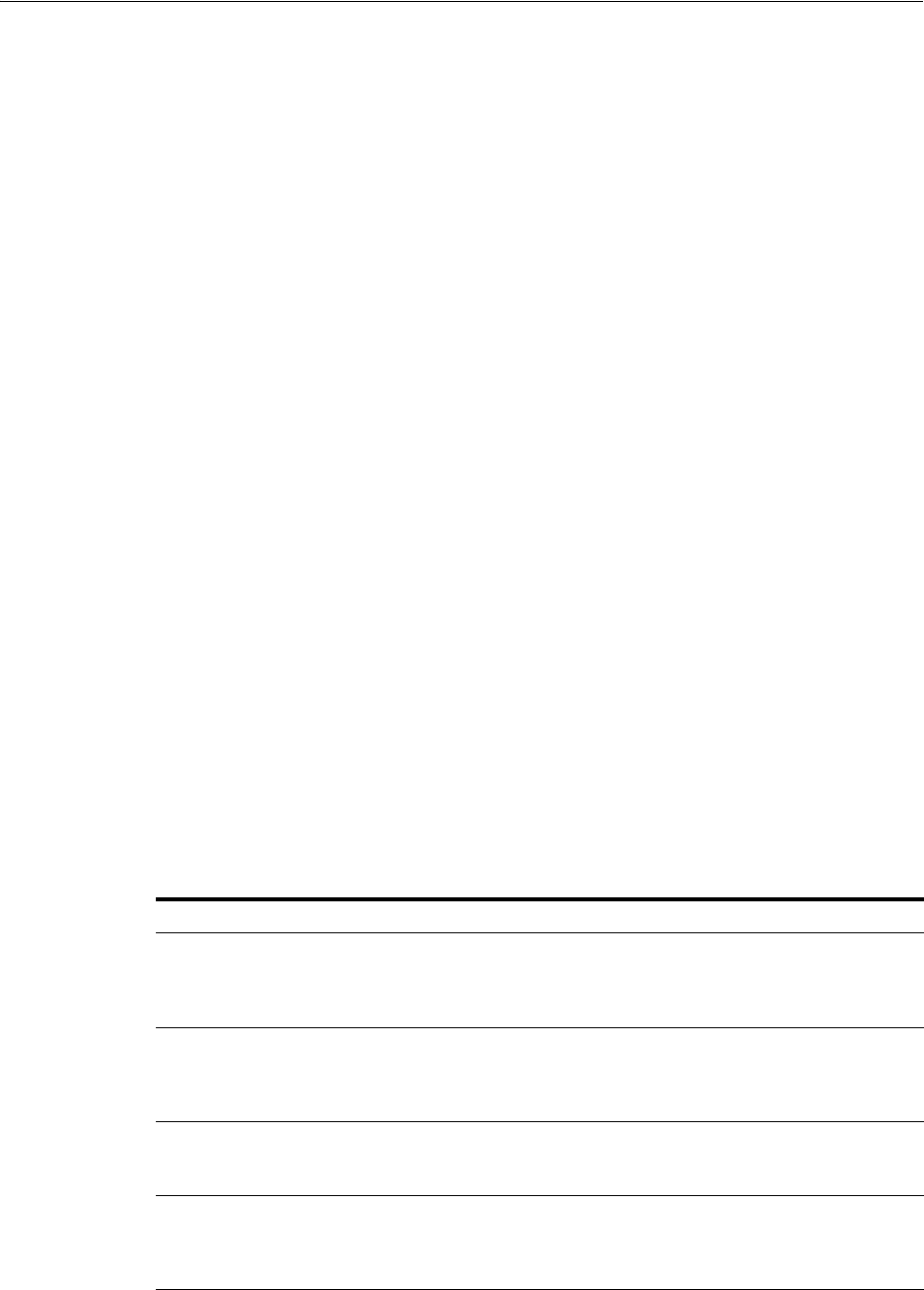
Creating a Partial Redaction Policy
Configuring Oracle Data Redaction Policies 5-13
In this specification:
■
object_schema
,
object_name
,
column_name
,
policy_name
,
expression
,
enable
: See
"General Syntax of the DBMS_REDACT.ADD_POLICY Procedure" on page 5-3
■
function_type
: Specifies the function used to set the type of redaction. Enter
DBMS_REDACT.PARTIAL
.
■
function_parameters
: The parameters that you set here depend on the data type
of the column specified for the
column_name
parameter. See the following sections
for details:
–"Creating Partial Redaction Policies Using Fixed Character Shortcuts" on
page 5-13
–"Creating Partial Redaction Policies Using Character Data Types" on page 5-15
–"Creating Partial Redaction Policies Using Number Data Types" on page 5-16
–"Creating Partial Redaction Policies Using Date-Time Data Types" on
page 5-17
Creating Partial Redaction Policies Using Fixed Character Shortcuts
The
DBMS_REDACT.ADD_POLICY
function_parameters
parameter enables you to use
fixed character shortcuts.
This section contains:
■Settings for Fixed Character Shortcuts
■Example of a Partial Redaction Policy Using a Fixed Character Shortcut
Settings for Fixed Character Shortcuts
Table 5–2 describes
DBMS_REDACT.ADD_POLICY
function_parameters
parameter
shortcuts that you can use for commonly redacted Social Security numbers, postal
codes, and credit cards that use either the
VARCHAR2
or
NUMBER
data types for their
columns.
Table 5–2 Partial Fixed Character Redaction Shortcuts
Shortcut Description
DBMS_REDACT.REDACT_US_SSN_F5
Redacts the first 5 numbers of Social Security
numbers when the column is a
VARCHAR2
data
type. For example, the number
987-65-4320
becomes
XXX-XX-4320
.
DBMS_REDACT.REDACT_US_SSN_L4
Redacts the last 4 numbers of Social Security
numbers when the column is a
VARCHAR2
data
type. For example, the number
987-65-4320
becomes
987-65-XXXX
.
DBMS_REDACT.REDACT_US_SSN_ENTIRE
Redacts the entire Social Security number when
the column is a
VARCHAR2
data type. For example,
the number
987-65-4320
becomes
XXX-XX-XXXX
.
DBMS_REDACT.REDACT_NUM_US_SSN_F5
Redacts the first 5 numbers of Social Security
numbers when the column is a
NUMBER
data type.
For example, the number
987654320
becomes
XXXXX4320
.

Creating a Partial Redaction Policy
5-14 Oracle Database Advanced Security Administrator's Guide
Example of a Partial Redaction Policy Using a Fixed Character Shortcut
Example 5–7 shows how Social Security numbers in a
VARCHAR2
data type column and
can be redacted using the
REDACT_US_SSN_F5
shortcut.
Example 5–7 Partially Redacted Character Values
BEGIN
DBMS_REDACT.ADD_POLICY(
object_schema => 'mavis',
object_name => 'cust_info',
column_name => 'ssn',
policy_name => 'redact_cust_ssns3',
function_type => DBMS_REDACT.PARTIAL,
function_parameters => DBMS_REDACT.REDACT_US_SSN_F5,
expression => '1=1',
policy_description => 'Partially redacts 1st 5 digits in SS numbers',
column_description => 'ssn contains Social Security numbers');
END;
/
Query and redacted result:
SELECT ssn FROM mavis.cust_info;
SSN
-------
XXX-XX-4320
XXX-XX-4323
XXX-XX-4325
DBMS_REDACT.REDACT_NUM_US_SSN_L4
Redacts the last 4 numbers of Social Security
numbers when the column is a
NUMBER
data type.
For example, the number
987654320
becomes
98765XXXX
.
DBMS_REDACT.REDACT_NUM_US_SSN_ENTIRE
Redacts the entire Social Security number when
the column is a
NUMBER
data type. For example,
the number
987654320
becomes
XXXXXXXXX
.
DBMS_REDACT.REDACT_ZIP_CODE
Redacts a 5-digit postal code when the column is
a
VARCHAR2
data type. For example,
95476
becomes
XXXXX
.
DBMS_REDACT.REDACT_NUM_ZIP_CODE
Redacts a 5-digit postal code when the column is
a
NUMBER
data type. For example,
95476
becomes
XXXXX
.
DBMS_REDACT.REDACT_DATE_MILLENNIUM
Redacts dates that are in the
DD-MON-YY
format to
01-JAN-00
(January 1, 2000).
DBMS_REDACT.REDACT_DATE_EPOCH
Redacts all dates to
01-JAN-70
.
DBMS_REDACT.REDACT_CCN16_F12
Redacts a 16-digit credit card number, leaving the
last 4 digits displayed. For example,
5105 1051
0510 5100
becomes
****-****-****-5100
.
See Also: "General Syntax of the DBMS_REDACT.ADD_POLICY
Procedure" on page 5-3 for information about other
DBMS_REDACT.ADD_
POLICY
parameters
Table 5–2 (Cont.) Partial Fixed Character Redaction Shortcuts
Shortcut Description

Creating a Partial Redaction Policy
Configuring Oracle Data Redaction Policies 5-15
XXX-XX-4329
Creating Partial Redaction Policies Using Character Data Types
The
DBMS_REDACT.ADD_POLICY
function_parameters
parameter enables you to redact
character data types.
This section contains:
■Settings for Character Data Types
■Example of a Partial Redaction Policy Using Character a Data Type
Settings for Character Data Types
When you set the
DBMS_REDACT.ADD_POLICY
function_parameters
parameter to define
partial redaction of character data types, enter values for the following settings in the
order shown. Separate each value with a comma.
The settings are as follows:
1. Input format: Defines how the data is currently formatted. Enter
V
for each
character that potentially can be redacted, such as all of the digits in a credit card
number. Enter
F
for each character that you want to format using a formatting
character, such as hyphens or blank spaces in the credit card number. Ensure that
each character has a corresponding
V
or
F
value. (The input format values are not
case-sensitive.)
2. Output format: Defines how the displayed data should be formatted. Enter
V
for
each character to be potentially redacted. Replace each
F
character in the input
format with the character that you want to use for the displayed output, such as a
hyphen. (The output format values are not case-sensitive.)
3. Mask character: Specifies the character to be used for the redaction. Enter a single
character to use for the redaction, such as an asterisk (*).
4. Starting digit position: Specifies the starting
V
digit position for the redaction.
5. Ending digit position: Specifies the ending
V
digit position for the redaction. Do
not include the
F
positions when you decide on the ending position value.
For example, the following setting redacts the first 12
V
digits of the credit card
number
5105 1051 0510 5100
, and replaces the
F
positions (which are blank spaces)
with hyphens to format it in a style normally used for credit card numbers, resulting in
****-****-****-4320
.
function_parameters => 'VVVVFVVVVFVVVVFVVVV,VVVV-VVVV-VVVV-VVVV,*,1,12',
Note: Be aware that you must use a fixed width character set for the
partial redaction. In other words, each character redacted must be
replaced by another of equal byte length. If you want to use a
variable-length character set (for example, UTF-8), then you must use
a regular expression-based redaction. See "Syntax for Creating a
Regular Expression-Based Redaction Policy" on page 5-19 for more
information.
See Also: "General Syntax of the DBMS_REDACT.ADD_POLICY
Procedure" on page 5-3 for information about other
DBMS_REDACT.ADD_
POLICY
parameters

Creating a Partial Redaction Policy
5-16 Oracle Database Advanced Security Administrator's Guide
Example of a Partial Redaction Policy Using Character a Data Type
Example 5–8 shows how to redact Social Security numbers that are in a
VARCHAR2
data
type column and to preserve the character hyphens in the Social Security number.
Example 5–8 Partially Redacted Data Redaction Character Values
BEGIN
DBMS_REDACT.ADD_POLICY(
object_schema => 'mavis',
object_name => 'cust_info',
column_name => 'ssn',
policy_name => 'redact_cust_ssns2',
function_type => DBMS_REDACT.PARTIAL,
function_parameters => 'VVVFVVFVVVV,VVV-VV-VVVV,*,1,5',
expression => '1=1',
policy_description => 'Partially redacts Social Security numbers',
column_description => 'ssn contains character Social Security numbers');
END;
/
Query and redacted result:
SELECT ssn FROM mavis.cust_info;
SSN
-----------
***-**-4320
***-**-4323
***-**-4325
***-**-4329
Creating Partial Redaction Policies Using Number Data Types
The
DBMS_REDACT.ADD_POLICY
function_parameters
parameter enables you to redact
number data types.
This section contains:
■Settings for Number Data Types
■Example of a Partial Redaction Policy Using a Number Data Type
Settings for Number Data Types
For partial redaction of number data types, enter values for the following settings for
the
function_parameters
parameter of the
DBMS_REDACT.ADD_POLICY
procedure, in the
order shown.
1. Mask character: Specifies the character to display. Enter a number from 0 to 9.
2. Starting digit position: Specifies the starting digit position for the redaction, such
as
1
for the first digit.
3. Ending digit position: Specifies the ending digit position for the redaction.
For example, the following setting redacts the first five digits of the Social Security
number
987654321
, resulting in
999994321
.
function_parameters => '9,1,5',

Creating a Partial Redaction Policy
Configuring Oracle Data Redaction Policies 5-17
Example of a Partial Redaction Policy Using a Number Data Type
Example 5–9 shows how to partially redact a set of Social Security numbers in the
mavis.cust_info
table, for any application user who logs in. (Hence, the
expression
parameter evaluates to
TRUE
.) In this scenario, the Social Security numbers are in a
column of the data type
NUMBER
. In other words, the
ssn
column contains numbers
only, not other characters such as hyphens or blank spaces.
Example 5–9 Partially Redacted Data Redaction Numeric Values
BEGIN
DBMS_REDACT.ADD_POLICY(
object_schema => 'mavis',
object_name => 'cust_info',
column_name => 'ssn',
policy_name => 'redact_cust_ssns1',
function_type => DBMS_REDACT.PARTIAL,
function_parameters => '7,1,5',
expression => '1=1',
policy_description => 'Partially redacts Social Security numbers',
column_description => 'ssn contains numeric Social Security numbers');
END;
/
Query and redacted result:
SELECT ssn FROM mavis.cust_info;
SSN
---------
777774320
777774323
777774325
777774329
Creating Partial Redaction Policies Using Date-Time Data Types
The
DBMS_REDACT.ADD_POLICY
function_parameters
parameter enables you to redact
date-time data types.
This section contains:
■Settings for Date-Time Data Types
■Example of a Partial Redaction Policy Using Date-Time Data Type
Settings for Date-Time Data Types
For partial redaction of date-time data types, enter values for the following
DBMS_
REDACT.ADD_POLICY
function_parameters
parameter settings, in the order shown:
1.
m
: Redacts the month. To redact with a month name, append
1
–
12
to lowercase
m
.
For example,
m5
displays as
MAY
. To omit redaction, enter an uppercase
M
.
2.
d
: Redacts the day of the month. To redact with a day of the month, append
1
–
31
to a lowercase
d
. For example,
d7
displays as
07
. If you enter a higher number than
the days of the month (for example,
31
for the month of February), then the last
See Also: "General Syntax of the DBMS_REDACT.ADD_POLICY
Procedure" on page 5-3 for information about other
DBMS_REDACT.ADD_
POLICY
parameters

Creating a Regular Expression-Based Redaction Policy
5-18 Oracle Database Advanced Security Administrator's Guide
day of the month is displayed (for example,
28
). To omit redaction, enter an
uppercase
D
.
3.
y
: Redacts the year. To redact with a year, append
1
–
9999
to a lowercase
y
. For
example,
y1984
displays as
84
. To omit redaction, enter an uppercase
Y
.
4.
h
: Redacts the hour. To redact with an hour, append
0
–
23
to a lowercase
h
. For
example,
h20
displays as
20
. To omit redaction, enter an uppercase
H
.
5.
m
: Redacts the minute. To redact with a minute, append
0
–
59
to a lowercase
m
. For
example,
m30
displays as
30
. To omit redaction, enter an uppercase
M
.
6.
s
: Redacts the second. To redact with a second, append
0
–
59
to a lowercase
s
. For
example,
s45
displays as
45
. To omit redaction, enter an uppercase
S
.
Example of a Partial Redaction Policy Using Date-Time Data Type
Example 5–10 shows how to partially redact a date. This example redacts the birth
year of customers; replacing it with
13
, but retaining the remaining values.
Example 5–10 Partially Redacted Data Redaction Using Date-Time Values
BEGIN
DBMS_REDACT.ADD_POLICY(
object_schema => 'mavis',
object_name => 'cust_info',
column_name => 'birth_date',
policy_name => 'redact_cust_bdate',
function_type => DBMS_REDACT.PARTIAL,
function_parameters => 'mdy2013HMS',
expression => '1=1',
policy_description => 'Replaces birth year with 2013',
column_description => 'birth_date contains customer’s birthdate');
END;
/
Query and redacted result:
SELECT birth_date FROM mavis.cust_info;
BIRTH_DATE
07-DEC-13 09.45.40.000000 AM
12-OCT-13 04.23.29.000000 AM
Creating a Regular Expression-Based Redaction Policy
This section contains:
■About Creating Regular Expression-Based Redaction Policies
■Syntax for Creating a Regular Expression-Based Redaction Policy
■Creating Regular Expression-Based Redaction Policies Using Shortcuts
■Creating Custom Regular Expression Redaction Policies
See Also: "General Syntax of the DBMS_REDACT.ADD_POLICY
Procedure" on page 5-3 for information about other
DBMS_REDACT.ADD_
POLICY
parameters

Creating a Regular Expression-Based Redaction Policy
Configuring Oracle Data Redaction Policies 5-19
About Creating Regular Expression-Based Redaction Policies
Regular expression-based redaction enables you to search for patterns of data to
redact. For example, you can use regular expressions to redact email addresses, which
can have varying character lengths. It is designed for use with character data only. You
can use shortcuts for the search and replace operation, or you can create custom
patterns.
You cannot use regular expressions to redact a subset of the values in a column. The
REGEXP_PATTERN
(regular expression pattern) must match all of the values in order for
the
REGEXP_REPLACE_STRING
setting to take effect, and the
REGEXP_REPLACE_STRING
must change the value.
For rows where the
REGEXP_PATTERN
fails to match, Data Redaction performs
DBMS_
REDACT.FULL
redaction. This mitigates the risk of a mistake in the
REGEXP_PATTERN
which causes the regular expression to fail to match all of the values in the column,
from showing the actual data for those rows which it failed to match.
In addition, if no change to the value occurs as a result of the
REGEXP_REPLACE_STRING
setting during regular expression replacement operation, Data Redaction performs
DBMS_REDACT.FULL
redaction.
Syntax for Creating a Regular Expression-Based Redaction Policy
The
DBMS_REDACT.ADD_POLICY
fields for creating a regular expression-based data
redaction policy are as follows:
DBMS_REDACT.ADD_POLICY (
object_schema IN VARCHAR2 := NULL,
object_name IN VARCHAR2,
column_name IN VARCHAR2 := NULL,
policy_name IN VARCHAR2,
function_type IN BINARY_INTEGER := NULL,
expression IN VARCHAR2,
enable IN BOOLEAN := TRUE,
regexp_pattern IN VARCHAR2 := NULL,
regexp_replace_string IN VARCHAR2 := NULL,
regexp_position IN BINARY_INTEGER := 1,
regexp_occurrence IN BINARY_INTEGER := 0,
regexp_match_parameter IN VARCHAR2 := NULL);
In this specification:
■
object_schema
,
object_name
,
column_name
,
policy_name
,
expression
,
enable
: See
"General Syntax of the DBMS_REDACT.ADD_POLICY Procedure" on page 5-3.
■
function_type
: Specifies the function used to set the type of redaction. Enter
DBMS_REDACT.REGEXP
.
Note the following:
–When you set the
function_type
parameter to
DBMS_REDACT.REGEXP
, omit the
function_parameters
parameter.
–Specify the regular expressions—
regexp_pattern
,
regexp_replace
,
regexp_
position
,
regexp_occurrence
, and
regexp_match_parameter
—in much the
same way that you specify the
pattern
,
replace
,
position
,
occurrence
, and
match_parameter
arguments to the
REGEXP_REPLACE
SQL function. See Oracle
Database SQL Language Reference for information about the
REGEXP_REPLACE
SQL function.

Creating a Regular Expression-Based Redaction Policy
5-20 Oracle Database Advanced Security Administrator's Guide
■
regexp_pattern
: Describes the search pattern for data that must be matched. If it
finds a match, then Oracle Database replaces the data as specified by the
regexp_
replace_string
setting. See the following sections for more information:
–"Creating Regular Expression-Based Redaction Policies Using Shortcuts" on
page 5-20
–"Creating Custom Regular Expression Redaction Policies" on page 5-23
■
regexp_replace_string
: Specifies how you want to replace the data to be
redacted. See the following sections for more information:
–"Creating Regular Expression-Based Redaction Policies Using Shortcuts" on
page 5-20
–"Creating Custom Regular Expression Redaction Policies" on page 5-23
■
regexp_position
: Specifies the starting position for the string search. The value
that you enter must be a positive integer indicating the character of the
column_
name
data where Oracle Database should begin the search. The default is
1
or the
RE_BEGINNING
shortcut, meaning that Oracle Database begins the search at the first
character of the
column_name
data.
■
regexp_occurrence
: Specifies how to perform the search and replace operation.
The value that you enter must be a nonnegative integer indicating the occurrence
of the replace operation:
–If you specify
0
or the
RE_ALL
shortcut, then Oracle Database replaces all of the
occurrences of the match.
–If you specify the
RE_FIRST
shortcut, then Oracle Database replaces the first
occurrence of the match.
–If you specify a positive integer
n
, then Oracle Database replaces the
n
th
occurrence of the first match.
If the occurrence is greater than 1, then the database searches for the second
occurrence beginning with the first character following the first occurrence of
pattern, and so forth.
■
regexp_match_parameter
: Specifies a text literal that lets you change the default
matching behavior of the function. The behavior of this parameter is the same for
this function as for the
REGEXP_REPLACE
SQL function. See Oracle Database SQL
Language Reference for detailed information.
To filter the search so that it is not case sensitive, specify the
RE_MATCH_CASE_
INSENSITIVE
shortcut.
Creating Regular Expression-Based Redaction Policies Using Shortcuts
You can use shortcuts for both the
regexp_pattern
and
regexp_replace_string
parameters in the
DBMS_REDACT.ADD_POLICY
procedure.
This section contains:
■Regular Expression Shortcuts
■Example of a Regular Expression Redaction Policy Using Shortcuts
Regular Expression Shortcuts
Table 5–3 describes the shortcuts that you can use with the
regexp_pattern
parameter
in the
DBMS_REDACT.ADD_POLICY
procedure.

Creating a Regular Expression-Based Redaction Policy
Configuring Oracle Data Redaction Policies 5-21
Table 5–4 describes shortcuts that you can use with the
regexp_replace_string
parameter in the
DBMS_REDACT.ADD_POLICY
procedure.
Table 5–3 Shortcuts for the regexp_pattern Parameter
Shortcut Description
DBMS_REDACT.RE_PATTERN_ANY_DIGIT
Matches any digit. The
DBMS_REDACT.RE_PATTERN_
ANY_DIGIT
is commonly used with the following
values of the
regexp_replace_string
parameter:
regexp_replace_string => DBMS_REDACT.RE_
REDACT_WITH_SINGLE_X,
This setting replaces any matched digit with the
X
character.
The following setting replaces any matched digit with
the
1
character.
regexp_replace_string => DBMS_REDACT.RE_
REDACT_WITH_SINGLE_1,
DBMS_REDACT.RE_PATTERN_CC_L6_T4
Searches for the middle digits of any credit card that
has 6 leading digits and 4 trailing digits with the
characters specified by the
regexp_replace_string
parameter.
The appropriate
regexp_replace_string
setting to
use with this shortcut is
DBMS_REDACT.RE_REDACT_CC_
MIDDLE_DIGITS
, which finds any credit card that
could have 6 leading and 4 trailing digits left asactual
data. It then redacts the middle digits.
DBMS_REDACT.RE_PATTERN_US_PHONE
Searches for any U.S. telephone number with the
characters specified by the
regexp_replace_string
parameter.
The appropriate
regexp_replace_string
setting to
use with this shortcut is
DBMS_REDACT.RE_REDACT_US_
PHONE_L7
, which finds United States phone numbers
and then redacts the last 7 digits.
DBMS_REDACT.RE_PATTERN_EMAIL_
ADDRESS
Searches for any email address with the characters
specified by the
regexp_replace_string
parameter.
The appropriate
regexp_replace_string
settings that
you can use with this shortcut are as follows:
RE_REDACT_EMAIL_NAME
, which finds any email
address and redacts the email user name
RE_REDACT_EMAIL_DOMAIN
, which finds any email
address and redacts the email domain
RE_REDACT_EMAIL_ENTIRE
, which finds any email
address and redacts the entire email address
DBMS_REDACT.RE_PATTERN_IP_ADDRESS
Searches for an IP address with the characters
specified by the
regexp_replace_string
parameter.
The appropriate
regexp_replace_string
setting to
use with this shortcut is
DBMS_REDACT.RE_REDACT_IP_
L3
, which replaces the last section of the dotted
decimal string representation of an IP address with
the characters
999
to indicate that it was redacted.
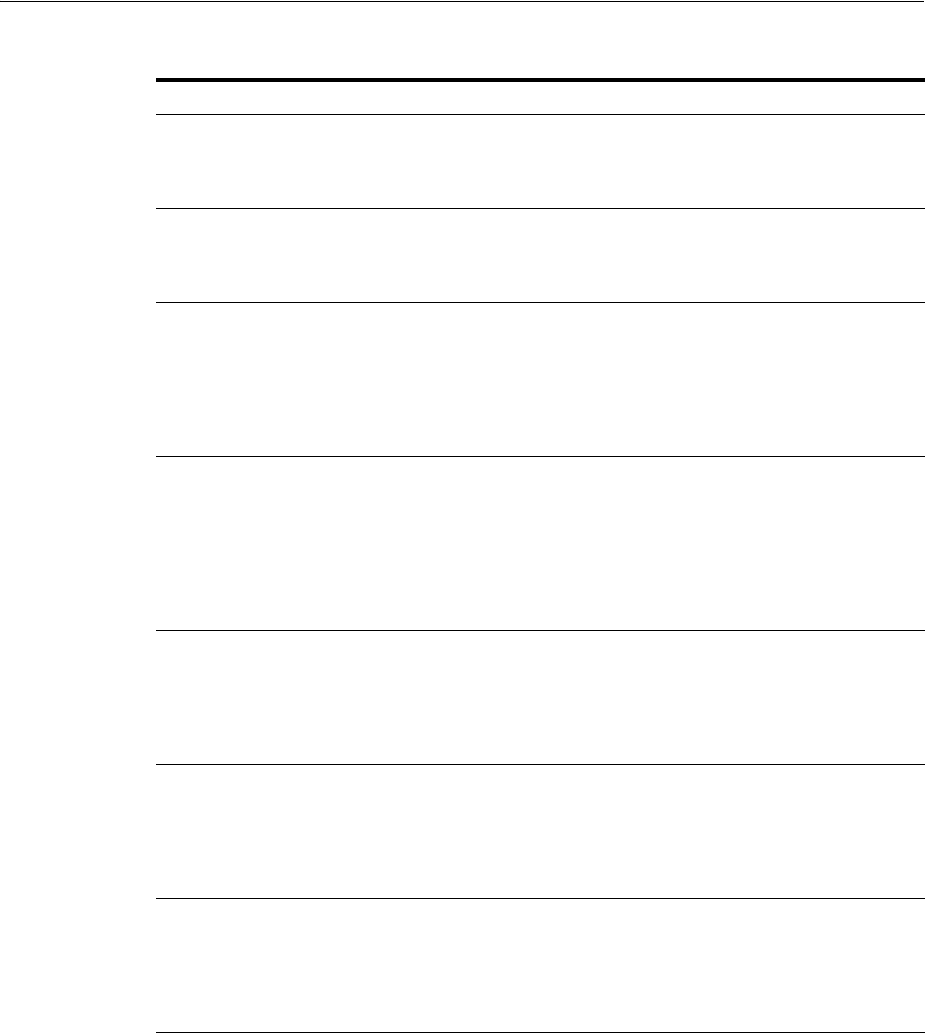
Creating a Regular Expression-Based Redaction Policy
5-22 Oracle Database Advanced Security Administrator's Guide
Example of a Regular Expression Redaction Policy Using Shortcuts
Example 5–11 shows how to use regular expression shortcuts to redact credit card
numbers.
Example 5–11 Regular Expression Data Redaction Character Values
BEGIN
DBMS_REDACT.ADD_POLICY(
object_schema => 'mavis',
object_name => 'cust_info',
column_name => 'cc_num',
policy_name => 'redact_cust_cc_nums',
function_type => DBMS_REDACT.REGEXP,
function_parameters => NULL,
Table 5–4 Shortcuts for the regexp_replace_string Parameter
Shortcut Description
DBMS_REDACT.RE_REDACT_WITH_SINGLE_X
Replaces the data with a single
X
character for each
of the actual data characters. For example, the credit
card number
5105 1051 0510 5100
could be
replaced with
XXXX XXXX XXXX XXXX
.
DBMS_REDACT.RE_REDACT_WITH_SINGLE_1
Replaces the data with a single
1
digit for each of the
actual data digits. For example, the credit card
number
5105 1051 0510 5100
could be replaced
with
1111 1111 1111 1111
.
DBMS_REDACT.RE_REDACT_CC_MIDDLE_
DIGITS
Redacts the middle digits in credit card numbers, as
specified by setting the
regexp_pattern
parameter
with the
RE_PATTERN_CC_L6_T4
shortcut. The
redaction replaces each redacted character with an
X
.
For example, the credit card number
5105 1051
0510 5100
could be replaced with
5105 10XX XXXX
5100
.
DBMS_REDACT.RE_REDACT_PHONE_L7
Redacts the last 7 digits of U.S. telephone numbers,
as specified by setting the
regexp_pattern
parameter with the
RE_PATTERN_US_PHONE
shortcut.
The redaction replaces each redacted character with
an
X
. This setting only applies to hyphenated phone
numbers, not phone numbers with spaces. For
example, the telephone number
415-555-0100
could
be replaced with
415-XXX-XXXX
.
DBMS_REDACT.RE_REDACT_EMAIL_NAME
Redacts the email name as specified by setting the
regexp_pattern
parameter with the
RE_PATTERN_
EMAIL_ADDRESS
shortcut. The redaction replaces the
email user name with four
x
characters. For
example, the email address
psmith@example.com
could be replaced with
xxxx@example.com
.
DBMS_REDACT.RE_REDACT_EMAIL_DOMAIN
Redacts the email domain name as specified by
setting the
regexp_pattern
parameter with the
RE_
PATTERN_EMAIL_ADDRESS
shortcut. The redaction
replaces the domain with five
x
characters. For
example, the email address
psmith@example.com
could be replaced with
psmith@xxxxx.com
.
DBMS_REDACT.RE_REDACT_IP_L3
Redacts the last three digits of the IP address as
specified by setting the
regexp_pattern
parameter
with the
RE_PATTERN_IP_ADDRESS
shortcut. For
example, the IP address
192.0.2.254
could be
replaced with
192.0.2.999
, which is an invalid IP
address.

Creating a Regular Expression-Based Redaction Policy
Configuring Oracle Data Redaction Policies 5-23
expression => '1=1',
regexp_pattern => DBMS_REDACT.RE_PATTERN_CC_L6_T4,
regexp_replace_string => DBMS_REDACT.RE_REDACT_CC_MIDDLE_DIGITS,
regexp_position => DBMS_REDACT.RE_BEGINNING,
regexp_occurrence => DBMS_REDACT.RE_FIRST,
regexp_match_parameter => DBMS_REDACT.RE_MATCH_CASE_INSENSITIVE,
policy_description => 'Regular expressions to redact credit card numbers',
column_description => 'cc_num contains customer credit card numbers');
END;
/
Query and redacted result:
SELECT cc_num FROM mavis.cust_info;
CC_NUM
-------
401288XXXXXX1881
411111XXXXXX1111
555555XXXXXX1111
511111XXXXXX1118
Creating Custom Regular Expression Redaction Policies
You can customize regular expressions in Data Redaction policies.
This section contains:
■Settings for Custom Regular Expressions
■Example of a Custom Regular Expression Redaction Policy
Settings for Custom Regular Expressions
To create custom regular expression redaction policies, you use the following
parameters in the
DBMS_REDACT.ADD_POLICY
procedure:
■
regexp_pattern
: This pattern is usually a text literal and can be of any of the data
types
CHAR
,
VARCHAR2
,
NCHAR
, or
NVARCHAR2
. The pattern can contain up to 512
bytes. For further information about writing the regular expression for the
regexp_
pattern
parameter, see the description of the
pattern
argument of the
REGEXP_
REPLACE
SQL function in Oracle Database SQL Language Reference, because the
support that Data Redaction provides for regular expression matching is similar to
that of the
REGEXP_REPLACE
SQL function.
■
regexp_replace_string
: This data can be of any of the data types
CHAR
,
VARCHAR2
,
NCHAR
, or
NVARCHAR2
. The
regexp_replace_string
can contain up to 500 back
references to subexpressions in the form
\n
, where
n
is a number from 1 to 9. If you
want to include a backslash (\) in the
regexp_replace_string
setting, then you
must precede it with the escape character, which is also a backslash. For example,
to literally replace the matched pattern with
\2
(rather than replace it with the
second matched subexpression of the matched pattern), you enter
\\2
in the
regexp_replace_string
setting. For more information, see Oracle Database SQL
Language Reference.
See Also: "General Syntax of the DBMS_REDACT.ADD_POLICY
Procedure" on page 5-3 for information about other
DBMS_REDACT.ADD_
POLICY
parameters

Creating a Random Redaction Policy
5-24 Oracle Database Advanced Security Administrator's Guide
Example of a Custom Regular Expression Redaction Policy
Example 5–12 shows how to use regular expressions to redact the
emp_id
column data.
In this example, taken together, the
regexp_pattern
and
regexp_replace_string
parameters do the following: first, find the pattern of 9 digits. For reference, break
them into three groups that contain the first 3, the next 2, and then the last 4 digits.
Then, replace all 9 digits with
XXXXX
concatenated with the third group (the last 4
digits) as found in the original pattern.
Example 5–12 Partially Redacted Data Redaction Using Regular Expressions
BEGIN
DBMS_REDACT.ADD_POLICY(
object_schema => 'mavis',
object_name => 'cust_info',
column_name => 'emp_id',
policy_name => 'redact_cust_ids',
function_type => DBMS_REDACT.REGEXP,
expression => '1=1',
regexp_pattern => '(\d\d\d)(\d\d)(\d\d\d\d)',
regexp_replace_string => 'XXXXX\3',
regexp_position => 1,
regexp_occurrence => 0,
regexp_match_parameter => 'i',
policy_description => 'Redacts customer IDs using regular expression',
column_description => 'emp_id contains employee ID numbers');
END;
/
Query and redacted result:
SELECT emp_id FROM mavis.cust_info;
EMP_ID
------------
XXXXX1234
XXXXX5678
Creating a Random Redaction Policy
This section contains:
■About Creating Random Redaction Policies
■Syntax for Creating a Random Redaction Policy
■Example of a Random Redaction Policy
About Creating Random Redaction Policies
A random redaction policy presents the redacted data to the querying application user
as randomly generated values each time it is displayed, depending on the data type of
the column. Be aware that LOB columns are not supported.
Syntax for Creating a Random Redaction Policy
The
DBMS_REDACT.ADD_POLICY
fields for creating a random redaction policy are as
follows:
DBMS_REDACT.ADD_POLICY (
object_schema IN VARCHAR2 := NULL,

Creating a Policy That Uses No Redaction
Configuring Oracle Data Redaction Policies 5-25
object_name IN VARCHAR2,
column_name IN VARCHAR2 := NULL,
policy_name IN VARCHAR2,
function_type IN BINARY_INTEGER := NULL,
expression IN VARCHAR2,
enable IN BOOLEAN := TRUE);
In this specification:
■
object_schema
,
object_name
,
column_name
,
policy_name
,
expression
,
enable
: See
"General Syntax of the DBMS_REDACT.ADD_POLICY Procedure" on page 5-3.
■
function_type
: Specifies the function used to set the type of redaction. Enter
DBMS_REDACT.RANDOM
.
If you omit the
function_type
parameter, then the default redaction
function_
type
setting is
DBMS_REDACT.FULL
.
Remember that the data type of the column determines which
function_type
settings that you are permitted to use. See "Comparison of Full, Partial, and
Random Redaction Based on Data Types" on page 4-4.
Example of a Random Redaction Policy
Example 5–13 shows how to generate random values. Each time you run the
SELECT
statement, the output will be different.
Example 5–13 Randomly Redacted Data Redaction Values
BEGIN
DBMS_REDACT.ADD_POLICY(
object_schema => 'mavis',
object_name => 'cust_info',
column_name => 'login_username',
policy_name => 'redact_cust_rand_username',
function_type => DBMS_REDACT.RANDOM,
expression => 'SYS_CONTEXT(''USERENV'',''SESSION_USER'') = ''APP_USER''');
END;
/
Query and redacted result:
SELECT login_username FROM mavis.cust_info;
LOGIN_USERNAME
----------
N[CG{\pTVcK
Creating a Policy That Uses No Redaction
This section contains:
■About Creating Policies That Use No Redaction
■Syntax for Creating a Policy with No Redaction
■Example of Performing No Redaction
About Creating Policies That Use No Redaction
The None redaction type option enables you to test the internal operation of your
redaction policies, with no effect on the results of queries against tables with policies

Exempting Users from Oracle Data Redaction Policies
5-26 Oracle Database Advanced Security Administrator's Guide
defined on them. You can use this option to test the redaction policy definitions before
applying them to a production environment. Be aware that LOB columns are not
supported.
Syntax for Creating a Policy with No Redaction
The
DBMS_REDACT.ADD_POLICY
fields for creating a policy with no redaction are as
follows:
DBMS_REDACT.ADD_POLICY (
object_schema IN VARCHAR2 := NULL,
object_name IN VARCHAR2,
column_name IN VARCHAR2 := NULL,
policy_name IN VARCHAR2,
function_type IN BINARY_INTEGER := NULL,
expression IN VARCHAR2,
enable IN BOOLEAN := TRUE);
In this specification:
■
object_schema
,
object_name
,
column_name
,
policy_name
,
expression
,
enable
: See
"General Syntax of the DBMS_REDACT.ADD_POLICY Procedure" on page 5-3.
■
function_type
: Specifies the functions used to set the type of data redaction. Enter
DBMS_REDACT.NONE
.
If you omit the
function_type
parameter, then the default redaction
function_
type
setting is
DBMS_REDACT.FULL
.
Example of Performing No Redaction
Example 5–14 shows how to create a Data Redaction policy that does not redact any of
the displayed values.
Example 5–14 No Redacted Data Redaction Values
BEGIN
DBMS_REDACT.ADD_POLICY(
object_schema => 'mavis',
object_name => 'cust_info',
column_name => 'user_name',
policy_name => 'redact_cust_no_vals',
function_type => DBMS_REDACT.NONE,
expression => '1=1');
END;
/
Query and redacted result:
SELECT user_name FROM mavis.cust_info;
USER_NAME
----------
IDA NEAU
Exempting Users from Oracle Data Redaction Policies
You can exempt users from having Oracle Data Redaction policies applied to the data
they access. To do so, grant the users the
EXEMPT REDACTION POLICY
system privilege.
Grant this privilege to trusted users only.

Altering an Oracle Data Redaction Policy
Configuring Oracle Data Redaction Policies 5-27
In addition to users who were granted this privilege, user
SYS
is also exempt from all
Data Redaction policies. The person who creates the Data Redaction policy is by
default not exempt from it, unless this person is user
SYS
or has the
EXEMPT REDACTION
POLICY
system privilege.
Note the following:
■Users who have the
INSERT
privilege on a table can insert values into a redacted
column, regardless of whether a Data Redaction policy exists on the table. Data
Redaction only affects SQL
SELECT
statements (that is, queries) issued by a user,
and has no effect on any other SQL issued by a user, including
INSERT
,
UPDATE
, or
DELETE
statements. (See the next bullet for exceptions to this rule.)
■Users cannot perform a
CREATE TABLE AS SELECT
where any of the columns being
selected (source columns) is protected by a Data Redaction policy (and similarly,
any DML operation where the source is a redacted column), unless the user was
granted the
EXEMPT REDACTION POLICY
system privilege.
■The
EXEMPT REDACTION POLICY
system privilege is included in the
DBA
role, but
this privilege must be granted explicitly to users because it is not included in the
WITH ADMIN OPTION
for
DBA
role grants. Users who were granted the
DBA
role are
exempt from redaction policies because the
DBA
role contains the
EXP_FULL_
DATABASE
role, which is granted the
EXEMPT REDACTION POLICY
system privilege.
Altering an Oracle Data Redaction Policy
You can use the
DBMS_REDACT.ALTER_POLICY
procedure to modify Oracle Data
Redaction policies. In addition to changing current settings, this procedure enables
you to add columns to a policy, if you want to redact more than one column in a
database table.
This section contains the following topics:
■About Altering an Oracle Data Redaction Policy
■Syntax for the DBMS_REDACT.ALTER_POLICY Procedure
■Parameters Required for Various DBMS_REDACT.ALTER_POLICY Actions
■Example of Altering an Oracle Data Redaction Policy
About Altering an Oracle Data Redaction Policy
To alter a Data Redaction policy, use the
DBMS_REDACT.ALTER_POLICY
procedure. If the
policy is already enabled, then you do not need to disable it first, and after you alter
the policy, it remains enabled.
You can find the names of existing Data Redaction policies by querying the
POLICY_
NAME
column of the
REDACTION_POLICIES
data dictionary view, and information about
the columns, functions, and parameters specified in a policy by querying the
REDACTION_COLUMNS
view. To find the current value for policies that use full data
redaction, you can query the
REDACTION_VALUES_FOR_TYPE_FULL
data dictionary view.
The
action
parameter specifies the type of modification that you want to perform. At
a minimum, you must include the
object_name
and
policy_name
parameters when
you run this procedure.
See Also: "Restricting Administrative Access to Oracle Data
Redaction Policies" on page 7-2

Altering an Oracle Data Redaction Policy
5-28 Oracle Database Advanced Security Administrator's Guide
Syntax for the DBMS_REDACT.ALTER_POLICY Procedure
The syntax for the
DBMS_REDACT.ALTER_POLICY
procedure is as follows:
DBMS_REDACT.ALTER_POLICY (
object_schema IN VARCHAR2 := NULL,
object_name IN VARCHAR2 := NULL,
policy_name IN VARCHAR2,
action IN BINARY_INTEGER := DBMS_REDACT.ADD_COLUMN,
column_name IN VARCHAR2 := NULL,
function_type IN BINARY_INTEGER := DBMS_REDACT.FULL,
function_parameters IN VARCHAR2 := NULL,
expression IN VARCHAR2 := NULL,
regexp_pattern IN VARCHAR2 := NULL,
regexp_replace_string IN VARCHAR2 := NULL,
regexp_position IN BINARY_INTEGER := NULL,
regexp_occurrence IN BINARY_INTEGER := NULL,
regexp_match_parameter IN VARCHAR2 := NULL,
policy_description IN VARCHAR2 := NULL,
column_description IN VARCHAR2 := NULL);
In this specification:
■
action
: Enter one of the following values to define the kind of action to use:
–
DBMS_REDACT.MODIFY_COLUMN
if you plan to change the
column_name
value.
–
DBMS_REDACT.ADD_COLUMN
if you plan to add a new column (in addition to
columns that are already protected by the policy) for redaction. This setting is
the default for the
action
parameter.
–
DBMS_REDACT.DROP_COLUMN
if you want to remove redaction from a column.
–
DBMS_REDACT.MODIFY_EXPRESSION
if you plan to change the
expression
value.
Each policy can have only one policy expression. In other words, when you
modify the policy expression, you are replacing the existing policy expression
with a new policy expression.
–
DBMS_REDACT.SET_POLICY_DESCRIPTION
if you want to change the description
of the policy.
–
DBMS_REDACT.SET_COLUMN_DESCRIPTION
if you want to change the description
of the column.
Parameters Required for Various DBMS_REDACT.ALTER_POLICY Actions
Table 5–5 shows the combinations of parameters that you must use to perform various
DBMS_REDACT.ALTER_POLICY
actions.
See Also:
■"Parameters Required for Various DBMS_REDACT.ALTER_
POLICY Actions" on page 5-28
■"General Syntax of the DBMS_REDACT.ADD_POLICY
Procedure" on page 5-3 for information about the remaining
parameters

Altering an Oracle Data Redaction Policy
Configuring Oracle Data Redaction Policies 5-29
Example of Altering an Oracle Data Redaction Policy
The exercise in this section shows how to modify a Data Redaction policy so that
multiple columns are redacted. It also shows how to change the
expression
setting for
the policy. To accomplish this, you must run the
DBMS_REDACT.ALTER_POLICY
procedure in stages.
1. Create the policy.
BEGIN
DBMS_REDACT.ADD_POLICY(
object_schema => 'hr',
object_name => 'employees',
column_name => 'email',
policy_name => 'hr_employees_pol',
function_type => DBMS_REDACT.FULL,
expression => '1=1');
END;
/
At this point, when application users (including
HR
) query the
email
column, the
email addresses are redacted to show a single space.
CONNECT HR
Enter password: password
SELECT EMAIL FROM HR.EMPLOYEES;
EMAIL
------
2. Alter this policy to redact the
hire_date
column to show
01-JAN-70.
BEGIN
DBMS_REDACT.ALTER_POLICY(
object_schema => 'hr',
object_name => 'employees',
policy_name => 'hr_employees_pol',
Table 5–5 Parameters Required for Various DBMS_REDACT.ALTER_POLICY Actions
Desired Alteration Parameters to Set
Add or modify a column ■
action
(
DBMS_REDACT.MODIFY_COLUMN
)
■
column_name
■
function_type
■
function_parameters
(if necessary)
■
regexp
* (if necessary)
Change the policy expression ■
action
(
DBMS_REDACT.MODIFY_EXPRESSION
)
■
expression
Change the description of the
policy
■
action
(
DBMS_REDACT.SET_POLICY_DESCRIPTION
)
■
policy_description
Change the description of the
column
■
action
(
DBMS_REDACT.SET_COLUMN_DESCRIPTION
)
■
column_description
Drop a column ■
action
(
DBMS_REDACT.DROP_COLUMN
)
■
column_name

Redacting Multiple Columns
5-30 Oracle Database Advanced Security Administrator's Guide
action => DBMS_REDACT.ADD_COLUMN,
column_name => 'hire_date',
function_type => DBMS_REDACT.PARTIAL,
function_parameters => DBMS_REDACT.REDACT_DATE_EPOCH);
END;
/
To redact the
hire_date
column, you must change the
function_type
parameter
to use partial redaction, and you must include the
function_parameters
parameter to specify the
DBMS_REDACT.REDACT_DATE_EPOCH
shortcut. The
expression
parameter is omitted because for this particular alteration, it does not
need to change. The
email
column is still redacted, so a query shows the
following:
SELECT EMAIL, HIRE_DATE FROM HR.EMPLOYEES;
EMAIL HIRE_DATE
------ ----------
01-JAN-70
3. Change the
expression
parameter so that user
HR
is the only user who can see the
actual data for the
EMAIL
and
HIRE_DATE
columns.
BEGIN
DBMS_REDACT.ALTER_POLICY(
object_schema => 'hr',
object_name => 'employees',
policy_name => 'hr_employees_pol',
action => DBMS_REDACT.MODIFY_EXPRESSION,
expression => 'SYS_CONTEXT(''USERENV'',''SESSION_USER'') != ''HR''');
END;
/
To change the
expression
setting, you set the
action
parameter to
DBMS_
REDACT.MODIFY_EXPRESSION
, and then enter the new expression in the
expression
parameter. At this stage, when user
HR
queries the
EMAIL
and
HIRE_DATE
columns,
he or she can see the actual data.
SELECT EMAIL, HIRE_DATE FROM HR.EMPLOYEES;
EMAIL HIRE_DATE
------ ----------
SKING 17-JUN-03
...
4. To drop the policy, enter the following procedure.
BEGIN
DBMS_REDACT.DROP_POLICY (
object_schema => 'hr',
object_name => 'employees',
policy_name => 'hr_employees_pol');
END;
/
Redacting Multiple Columns
You can redact more than one column in a Data Redaction policy. To do so, create the
policy for the first column that you want to redact. Afterward, use the
DBMS_
REDACT.ALTER_POLICY
procedure to add the next column. As necessary, set the
action
,

Disabling and Enabling an Oracle Data Redaction Policy
Configuring Oracle Data Redaction Policies 5-31
column_name
,
function_type
, and
function_parameters
(or the parameters that begin
with
regexp_
) parameters to define the redaction for the new column, but do not
change the
object_schema
,
object_name
,
policy_name
, or
expression
parameters.
Each redacted column continues to have the same redaction parameters that were used
to create it.
Example 5–15 shows how to add a column to an existing Data Redaction policy. In this
example, the
action
parameter specifies that a new column must be added, using
DBMS_REDACT.ADD_COLUMN
. The name of the new column,
card_num
, is set by the
column_name
parameter.
Example 5–15 Adding a Column to a Data Redaction Policy
BEGIN
DBMS_REDACT.ALTER_POLICY(
object_schema => 'mavis',
object_name => 'cust_info',
policy_name => 'redact_cust_user_ids',
action => DBMS_REDACT.ADD_COLUMN,
column_name => 'card_num',
function_type => DBMS_REDACT.FULL,
function_parameters => '',
expression => 'SYS_CONTEXT(''SYS_SESSION_ROLES'',''ADM'') = ''TRUE''');
END;
/
Disabling and Enabling an Oracle Data Redaction Policy
After you create a Data Redaction policy, you can disable it and then reenable it as
necessary.
This section contains:
■Disabling an Oracle Data Redaction Policy
■Enabling an Oracle Data Redaction Policy
Disabling an Oracle Data Redaction Policy
To disable a Data Redaction policy, use the
DBMS_REDACT.DISABLE_POLICY
procedure.
You can find the names of existing Data Redaction policies and whether they are
enabled by querying the
POLICY_NAME
and
ENABLE
columns of the
REDACTION_POLICIES
view. However, as long as the policy still exists, you cannot create another policy for
that table or view, even if the original policy is disabled. In other words, if you want to
create a different policy on the same table column, then you must drop the first policy
before you can create and use the new policy.
The syntax is as follows:
DBMS_REDACT.DISABLE_POLICY (
object_schema IN VARCHAR2 DEFAULT NULL,
object_name IN VARCHAR2,
policy_name IN VARCHAR2);
In this specification:
■
object_schema
: Specifies the schema of the object on which the Data Redaction
policy will be applied. If you omit this setting (or enter
NULL
), then Oracle
Database uses the name of the current schema.

Dropping an Oracle Data Redaction Policy
5-32 Oracle Database Advanced Security Administrator's Guide
■
object_name
: Specifies the name of the table or view to be used for the Data
Redaction policy.
■
policy_name
: Specifies the name of the policy to be disabled.
Example 5–16 shows how to disable a Data Redaction policy.
Example 5–16 Disabling a Data Redaction Policy
BEGIN
DBMS_REDACT.DISABLE_POLICY (
object_schema => 'mavis',
object_name => 'cust_info',
policy_name => 'redact_cust_user_ids');
END;
/
Enabling an Oracle Data Redaction Policy
To enable a Data Redaction policy, use the
DBMS_REDACT.ENABLE_POLICY
procedure.
Remember that immediately after you create a new policy, you do not need to enable
it; the creation process handles that for you. To find the names of existing Data
Redaction policies and whether they are enabled, query the
POLICY_NAME
and
ENABLE
columns of the
REDACTION_POLICIES
view. After you run the procedure, the
enablement takes effect immediately.
The syntax is as follows:
DBMS_REDACT.ENABLE_POLICY (
object_schema IN VARCHAR2 DEFAULT NULL,
object_name IN VARCHAR2,
policy_name IN VARCHAR2);
In this specification:
■
object_schema
: Specifies the schema of the object on which the Data Redaction
policy will be applied. If you omit this setting (or enter
NULL
), then Oracle
Database uses the name of the current schema.
■
object_name
: Specifies the name of the table or view to be used for the Data
Redaction policy.
■
policy_name
: Specifies the name of the policy to be enabled.
Example 5–17 shows how to enable a Data Redaction policy.
Example 5–17 Enabling a Data Redaction Policy
BEGIN
DBMS_REDACT.ENABLE_POLICY (
object_schema => 'mavis',
object_name => 'cust_info',
policy_name => 'redact_cust_user_ids');
END;
/
Dropping an Oracle Data Redaction Policy
To drop a Data Redaction policy, use the
DBMS_REDACT.DROP_POLICY
procedure. To find
the names of existing Data Redaction policies, query the
POLICY_NAME
column of the

Example: How Oracle Data Redaction Affects Tables and Views
Configuring Oracle Data Redaction Policies 5-33
REDACTION_POLICIES
view. The policy can be either enabled or disabled when you
drop it. After you run the procedure, the drop takes effect immediately.
When you drop a table or view that is associated with an Oracle Data Redaction policy,
the policy is automatically dropped. As a best practice, drop the policy first, and then
drop the table or view afterward. See "Dropping Policies When the Recycle Bin Is
Enabled" on page 7-3 for more information.
The syntax for dropping a Data Redaction policy is as follows:
DBMS_REDACT.DROP_POLICY (
object_schema IN VARCHAR2 DEFAULT NULL,
object_name IN VARCHAR2,
policy_name IN VARCHAR2);
In this specification:
■
object_schema
: Specifies the schema of the object to which the Data Redaction
policy applies. If you omit this setting (or enter
NULL
), then Oracle Database uses
the name of the current schema.
■
object_name
: Specifies the name of the table or view to be used for the Data
Redaction policy.
■
policy_name
: Specifies the name of the policy to be dropped.
Example 5–18 shows how to drop a Data Redaction policy.
Example 5–18 Dropping a Data Redaction Policy
BEGIN
DBMS_REDACT.DROP_POLICY (
object_schema => 'mavis',
object_name => 'cust_info',
policy_name => 'redact_cust_user_ids');
END;
/
Example: How Oracle Data Redaction Affects Tables and Views
Oracle Data Redaction policies apply to their target table or view and to any views that
are created on this target, including materialized views. (See "Creating Policies on
Materialized Views" on page 7-3 for restrictions on creating Data Redaction policies on
materialized views.) If you create a view chain (that is, a view based on another view),
then the Data Redaction policy also applies throughout this view chain. The policies
remain in effect all of the way up through this view chain, but if another policy is
created for one of these views, then for the columns affected in the subsequent views,
this new policy takes precedence.
To understand how this concept works, try the following example:
1. Create and populate the following table:
CREATE TABLE TABLE1 (TC1 VARCHAR2(20), TN1 NUMBER(10));
INSERT INTO TABLE1 VALUES ('5111-1111-1111-1118', 987654329);
2. Create the following views, which will constitute the view chain for table
table1
:
CREATE VIEW view1 (vc1, vn1) AS SELECT tc1, tn1 FROM table1;
CREATE VIEW view2 (vc2, vn2) AS SELECT vc1, vn1 FROM view1;
CREATE VIEW view3 (vc3, vn3) AS SELECT vc2, vn2 FROM view2;

Example: How Oracle Data Redaction Affects Tables and Views
5-34 Oracle Database Advanced Security Administrator's Guide
3. Create the following policy on the
table1
table, which changes the display of the
tc1
column to random values.
BEGIN
DBMS_REDACT.ADD_POLICY(
object_schema => 'NULL',
object_name => 'table1',
column_name => 'tc1',
policy_name => 't1pol',
function_type => DBMS_REDACT.RANDOM,
expression => '1=1');
END;
/
4. Query
table1.tc1
,
view1.vc1
,
view2.vc2
, and
view3.vc3
, and you will see that
they all produce random output, based on the
t1pol
Data Redaction policy.
For example:
SELECT vc3 FROM view3;
VC3
-----------------------
M,v]3(z+U4~e;0#3]<'
5. Create the following policy on
view2
, which changes the output of column
vc2
to
display no output at all (that is, a blank space).
BEGIN
DBMS_REDACT.ADD_POLICY(
object_schema => 'NULL',
object_name => 'view2',
column_name => 'vc2',
policy_name => 'v2pol',
function_type => DBMS_REDACT.FULL,
expression => '1=1');
END;
/
6. Query views
view2
and
view3
.
SELECT vc2 FROM view2;
SELECT vc3 FROM view3;
Both queries produce the same output (a blank space), which illustrates how for
these views, policy
v2pol
overrides the base table policy,
t1pol
.
7. Query table
table1
and view
view1
.
SELECT tc1 FROM table1;
SELECT vc1 FROM view1;
Because
table1
and
view1
are lower in the chain, they are not affected by policy
v2pol1
. The output for both remains as random values.
8. Create the following policy on
view1
, which redacts the first 5 digits of the
numeric values in column
vn1
to
9
.
BEGIN
DBMS_REDACT.ADD_POLICY(
object_schema => 'NULL',
object_name => 'view1',

Example: How Oracle Data Redaction Affects Tables and Views
Configuring Oracle Data Redaction Policies 5-35
column_name => 'vn1',
policy_name => 'v1pol',
function_type => DBMS_REDACT.PARTIAL,
function_parameters => '9,1,5',
expression => '1=1');
END;
/
9. Query view
view1
:
SELECT vc1, vn1 FROM view1;
VC1 VN1
------------------------------------- ----------------
:'F6`B<dB/N>hJDlJ7V 999994329
Here, view
view1
is using two policies. Policy
t1pol
(on table
table1
) continues to
redact column
vc1
, and policy
v1pol
(on view
view1
) redacts column
vn1
.
10. Query view
view2
:
SELECT vc2, vn2 FROM view2;
VC2 VN2
------------------------------------- ----------------
999994329
View
view2
also uses two policies: the blank space for its column
vc2
is generated
by policy
v2pol
, and the partial numeric redaction for
vn2
comes from policy
v1pol
for view
view1
.
11. Query view
view3
:
SELECT vc3, vn3 FROM view3;
VC3 VN3
------------------------------------- ----------------
999994329
Because view
view3
has no direct policies, it uses the policy settings from both
view1
and
view2
. Hence, the output is the same as the output for
view2
.
12. Disable the policy.
If you disable a policy, then the output for all of the views along the view chain
that are affected by the policy is also changed.
For example, disable the policy
t1pol
, which was created for table
table1
:
EXEC DBMS_REDACT.DISABLE_POLICY (NULL, 'TABLE1', 'T1POL');
Now query
view1
again:
SELECT vc1, vn1 FROM view1;
VC1 VN1
------------------------------------- ----------------
5111-1111-1111-1118 999994329
Column
vc1
shows the values from the base table
table1
. Column
vn1
still shows
the redacted values from policy
v2pol
.
13. To remove the components of this exercise:
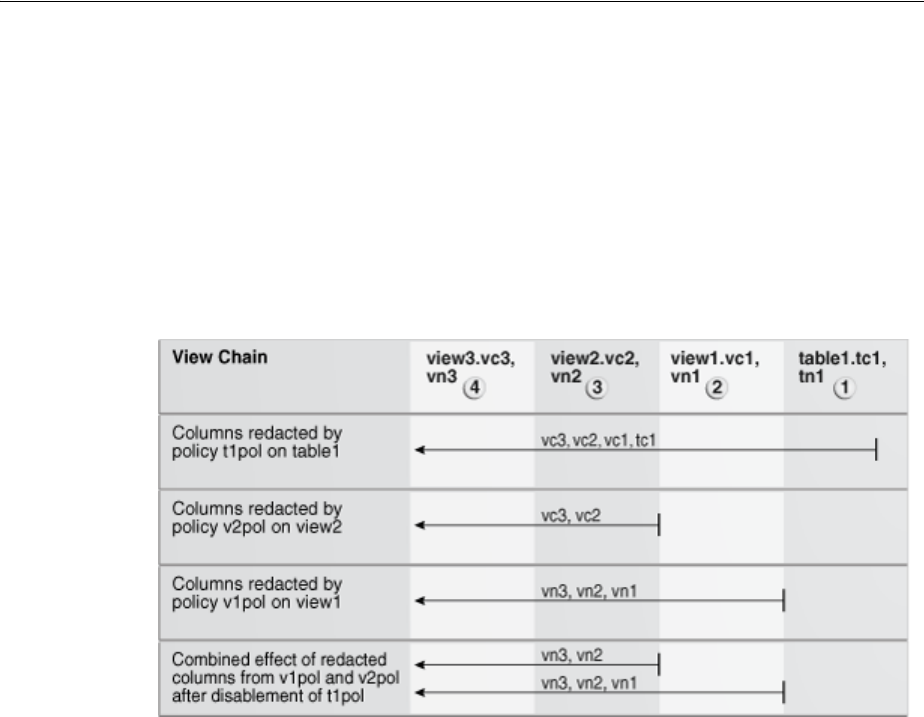
Example: Using SQL Expressions to Build Reports with Redacted Values
5-36 Oracle Database Advanced Security Administrator's Guide
EXEC DBMS_REDACT.DROP_POLICY (NULL, 'table1', 't1pol');
EXEC DBMS_REDACT.DROP_POLICY (NULL, 'view1', 'v1pol');
EXEC DBMS_REDACT.DROP_POLICY (NULL, 'view2', 'v2pol');
DROP TABLE table1;
DROP VIEW view1;
DROP VIEW view2;
DROP VIEW view3;
Figure 5–1 shows how these policies affect the chain of views described in the previous
example.
Figure 5–1 How Oracle Data Redaction Policies Work in a Chain of Views
Example: Using SQL Expressions to Build Reports with Redacted Values
You can use SQL expressions to build reports that are based on columns that have
Oracle Data Redaction policies defined on them. The values used in the SQL
expression will be redacted. This redaction occurs in such a way that the redaction
takes place before the SQL expression is evaluated: the result value that is displayed in
the report is the end result of the evaluated SQL expression over the redacted values,
rather than the redacted result of the SQL expression as a whole.
For example, suppose you create the following Data Redaction policy for the
HR.EMPLOYEES
table, which will replace the first 4 digits of the value from the
SALARY
column with the number
9
and the first digit of the value from the
COMMISSION_PCT
column with a
9
.
BEGIN
DBMS_REDACT.ADD_POLICY(
object_schema => 'HR',
object_name => 'EMPLOYEES',
column_name => 'SALARY',
column_description => 'emp_sal_comm shows employee salary and commission',
policy_name => 'redact_emp_sal_comm',
policy_description => 'Partially redacts the emp_sal_comm column',
function_type => DBMS_REDACT.PARTIAL,
See Also: "Dropping Policies When the Recycle Bin Is Enabled" on
page 7-3 for information about how Oracle Data Redaction policies are
affected when you drop their associated tables or views when the
recycle bin is enabled

Finding Information About Oracle Data Redaction Policies
Configuring Oracle Data Redaction Policies 5-37
function_parameters => '9,1,4',
expression => '1=1');
END;
/
BEGIN
DBMS_REDACT.ALTER_POLICY(
object_schema => 'HR',
object_name => 'EMPLOYEES',
policy_name => 'redact_emp_sal_comm',
action => DBMS_REDACT.ADD_COLUMN,
column_name => 'COMMISSION_PCT',
function_type => DBMS_REDACT.PARTIAL,
function_parameters => '9,1,1',
expression => '1=1');
END;
/
Log in to the
HR
schema and then run the following report, which uses the SQL
expression
(SALARY + COMMISSION_PCT)
to combine the employees’ salaries and
commissions:
SELECT (SALARY + COMMISSION_PCT) total_emp_compensation
FROM EMPLOYEES
WHERE DEPARTMENT_ID = 80;
TOTAL_EMP_COMPENSATION
----------------------
9999.9
9999.95
99990.95
...
You can use a variety of SQL expressions for the report, including concatenation. For
example:
SELECT 'Employee ID ' || EMPLOYEE_ID ||
' has a salary of ' || SALARY ||
' and a commission of ' || COMMISSION_PCT || '.' detailed_emp_compensation
FROM EMPLOYEES
WHERE DEPARTMENT_ID = 80
ORDER BY EMPLOYEE_ID;
DETAILED_EMP_COMPENSATION
-------------------------------------------------------------
Employee ID 150 has a salary of 99990 and a commission of .9.
Employee ID 151 has a salary of 9999 and a commission of .95.
Employee ID 152 has a salary of 9999 and a commission of .95.
...
Finding Information About Oracle Data Redaction Policies
Table 5–6 lists data dictionary views that provide information about Data Redaction
policies. Before you can query these views, you must be granted the
SELECT_CATALOG_
ROLE
role.
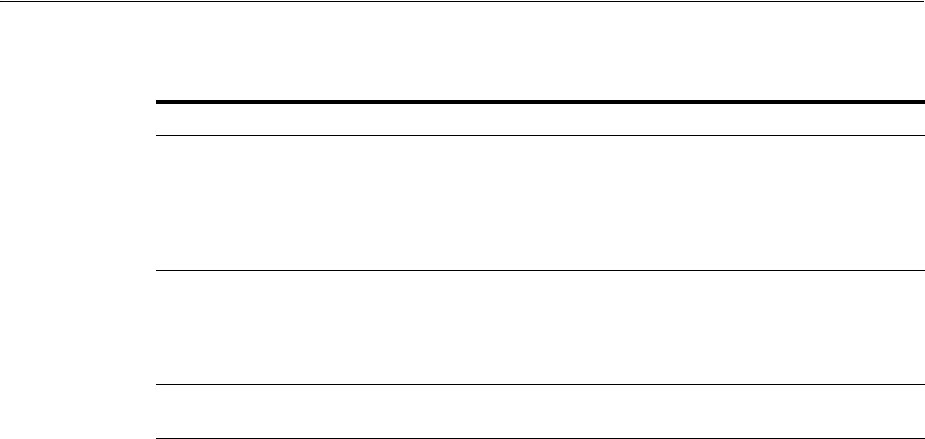
Finding Information About Oracle Data Redaction Policies
5-38 Oracle Database Advanced Security Administrator's Guide
Table 5–6 Data Redaction Views
View Description
REDACTION_COLUMNS
Describes all of the redacted columns in the database,
giving the owner of the table or view within which the
column resides, the object name, the column name, the
type of redaction function, the parameters to the
redaction function (if any), and a description of the
redaction policy
REDACTION_POLICIES
Describes all of the data redaction policies in the
database. It includes information about the object owner,
object name, policy name, policy expression, whether the
policy is enabled, and a description of the Data Redaction
policy.
REDACTION_VALUES_FOR_TYPE_FULL
Shows the current redaction values for Data Redaction
policies that use full redaction

6
Oracle Data Redaction Use with Oracle Database Features 6-1
6
Oracle Data Redaction Use with
Oracle Database Features
You can use Oracle Data Redaction with other Oracle products, such as Oracle Virtual
Private Database or Oracle Enterprise Manager Data Masking and Subsetting Pack.
This chapter contains the following topics:
■Oracle Data Redaction and DML and DDL Operations
■Oracle Data Redaction and Nested Functions, Inline Views, and the WHERE
Clause
■Oracle Data Redaction and Aggregate Functions
■Oracle Data Redaction and Object Types
■Oracle Data Redaction and Editions
■Oracle Data Redaction and Oracle Virtual Private Database
■Oracle Data Redaction and Oracle Database Vault
■Oracle Data Redaction and the EXPDP Utility access_method Parameter
■Oracle Data Redaction and Data Masking and Subsetting Pack
Oracle Data Redaction and DML and DDL Operations
Although you will use Oracle Data Redaction primarily for redacting the displayed
results of application queries, you should understand of how it affects DML and DDL
operations, especially if you have users who issue ad-hoc SQL against tables with
redacted columns.
Note the following:
■Oracle Data Redaction treats the
RETURNING INTO
clause of a DML statement as a
query, even though the result is not displayed. The result that is sent to the buffer
is what would have been displayed had the
RETURNING INTO
clause been run as an
ordinary SQL query, rather than as part of a DML statement. If your application
performs further processing on the buffer that contains the
RETURNING INTO
value,
then consider changing the application because it may not expect to find a
redacted value in the buffer.
■If a redacted column appears as the source in a DML or DDL operation, then
Oracle Data Redaction considers this as an attempt to circumvent the policy and
prevents it with an
ORA-28081: Insufficient privileges - the command
references a redacted object
error unless you have the
EXEMPT REDACTION
POLICY
system privilege. Internally, Oracle Data Pump issues these kinds of

Oracle Data Redaction and Nested Functions, Inline Views, and the WHERE Clause
6-2 Oracle Database Advanced Security Administrator's Guide
operations, so you may also need to grant the
EXEMPT REDACTION POLICY
system
privilege to a user if they need to perform schema-level exports of tables that have
redacted columns.
Oracle Data Redaction and Nested Functions, Inline Views, and the
WHERE Clause
Oracle Data Redaction policies work as follows:
■Nested functions are redacted innermost. For example, in
SELECT SUM(AVG(TO_
NUMBER(((X))) FROM HR.EMPLOYEES WHERE ...
, the
TO_NUMBER
function is
redacted first, followed by
AVG
, and then last the
SUM
function.
■Inline views are redacted outermost. For example, in
SELECT XYZ … AS SELECT
A… AS SELECT B… AS SELECT C…
,
SELECT XYZ
is redacted first, followed by
AS
SELECT A
, then
AS SELECT B
, and so on.
AS SELECT C
is redacted last.
■The WHERE clause is never redacted. Data Redaction redacts only data in the
column
SELECT
list.
Oracle Data Redaction and Aggregate Functions
Because Oracle Data Redaction dynamically modifies the value of each row in a
column, certain SQL queries that use aggregate functions cannot take full advantage of
database optimizations that presume the row values to be static. In the case of SQL
queries that call aggregate functions, it may be possible to notice performance
overhead due to redaction.
Oracle Data Redaction and Object Types
You cannot redact object types. This is because Database Redaction cannot handle all
of the possible ways that you can configure object types.
Oracle Data Redaction and Editions
You cannot redact editioned views. You also cannot use a redacted column in the
definition of any editioned view.
Oracle Data Redaction and Oracle Virtual Private Database
Oracle Virtual Private Database policies are unaffected by Oracle Data Redaction
because the Virtual Private Database inline view, which contains the Virtual Private
Database predicate, acts on actual values.
Oracle Data Redaction differs from Oracle Virtual Private Database in the following
ways:
■Oracle Data Redaction provides more redacting features than Oracle Virtual
Private Database, which only supports
NULL
redacting. Many applications cannot
use
NULL
redacting, so Data Redaction is a good solution for these applications.
■Oracle Virtual Private Database policies can be static, dynamic, and context
sensitive, whereas Data Redaction policies only allow static and context-sensitive
policy expressions.
■Data Redaction permits only one policy to be defined on a table or view, whereas
you can define multiple Virtual Private Database policies on an object.

Oracle Data Redaction and Data Masking and Subsetting Pack
Oracle Data Redaction Use with Oracle Database Features 6-3
■Data Redaction is when application users try to access an object that is protected
by a Data Redaction policy using a synonym, but (unlike Oracle Virtual Private
Database) Data Redaction does not support the creation of policies directly on the
synonyms themselves.
Oracle Data Redaction and Oracle Database Vault
You can use Oracle Data Redaction in an Oracle Database Vault environment. For
example, if there is an Oracle Database Vault realm around an object, a user who does
not belong to the authorized list of realm owners or participants cannot see the object
data, regardless of whether the user was granted the
EXEMPT REDACTION POLICY
privilege. If the user attempts a DML or DDL statement on the data, error messages
result.
Oracle Data Redaction and the EXPDP Utility access_method Parameter
If you are using Oracle Data Pump to perform full database export operations using
the new Data Pump default settings (
direct_path
), and if you receive error messages
that you do not understand, then use this section to repeat the operation in such a way
as to better understand the error.
If you try to use the Oracle Data Pump Export (
EXPDP
) utility with the
access_method
parameter set to
direct_path
to export data from a schema that contains an object that
has a Data Redaction policy defined on it, then the following error message may
appear and the export operation fails:
ORA-31696: unable to export/import TABLE_DATA:"schema.table" using client
specified DIRECT_PATH method
This problem only occurs when you perform a schema-level export as a user who was
not granted the
EXP_FULL_DATABASE
role. It does not occur during a full database
export, which requires the
EXP_FULL_DATABASE
role. The
EXP_FULL_DATABASE
role
includes the
EXEMPT REDACTION POLICY
system privilege, which bypasses Data
Redaction policies.
To find the underlying problem, try the
EXPDP
invocation again, but do not set the
access_method
parameter to
direct_path
. Instead, use either
automatic
or
external_
table
. The underlying problem could be a permissions problem, for example:
ORA-28081: Insufficient privileges - the command references a redacted object.
Oracle Data Redaction and Data Masking and Subsetting Pack
Oracle Enterprise Manager Data Masking and Subsetting Pack enables you to create a
development or test copy of the production database, by taking the data in the
production database, masking this data in bulk, and then putting the resulting masked
data in the development or test copy. You can still apply Data Redaction policies to the
non-production database, in order to redact columns that contain data that was
already masked by Oracle Enterprise Manager Data Masking and Subsetting Pack.
Remember that Oracle Enterprise Manager Data Masking and Subsetting Pack is used
to mask data sets when you want to move the data to development and test
environments. Data Redaction is mainly designed for redacting at runtime for
See Also: Oracle Database Utilities for more information about using
Data Pump Export.

Oracle Data Redaction and Data Masking and Subsetting Pack
6-4 Oracle Database Advanced Security Administrator's Guide
production applications in a consistent fashion across multiple applications, without
having to make application code changes.
See Also: Oracle Database Real Application Testing User's Guide for
more information about data masking

7
Security Guidelines for Oracle Data Redaction 7-1
7
Security Guidelines for Oracle Data Redaction
This chapter provides a set of security guidelines for using Oracle Data Redaction.
This chapter contains the following topics:
■General Usage Guidelines
■Restricting Administrative Access to Oracle Data Redaction Policies
■How Oracle Data Redaction Affects the SYS, SYSTEM and Default Schemas
■Writing Policy Expressions That Depend on SYS_CONTEXT Attributes
■Creating Policies on Materialized Views
■Dropping Policies When the Recycle Bin Is Enabled
General Usage Guidelines
■Oracle Data Redaction is not intended to protect against attacks by privileged
database users who run ad hoc queries directly against the database.
■Oracle Data Redaction is not intended to protect against users who run exhaustive
SQL queries that attempt to determine the actual values by inference.
■Oracle Data Redaction relies on the database and application context values. For
applications, it is the responsibility of the application to properly initialize the
context value.
■Oracle Data Redaction is not enforced for users who are logged in using the
SYSDBA
administrative privilege.
■Certain DDL statements that attempt to copy the actual data out from under the
control of a data redaction policy (that is,
CREATE TABLE AS SELECT
,
INSERT AS
SELECT
) are blocked by default, but you can disable this behavior by granting the
user the
EXEMPT REDACTION POLICY
system privilege
■Oracle Data Redaction does not affect day-to-day database operations, such as
backup and recovery, Oracle Data Pump exports and imports, Oracle Data Guard
operations, and replication.
■Do not include any redacted columns in a SQL expression that is used in a
GROUP
BY
clause in a SQL statement. Oracle does not support this behavior, and raises an
ORA-00979: not a GROUP BY expression
error. This happens because internally
the expression in the
SELECT
list must be modified by Data Redaction, but this
causes it to no longer be found when it comes time to process the
GROUP BY
clause
(which is currently not updated by Data Redaction) leading to this unintended
error message.

Restricting Administrative Access to Oracle Data Redaction Policies
7-2 Oracle Database Advanced Security Administrator's Guide
Restricting Administrative Access to Oracle Data Redaction Policies
You can restrict the list of users who can create, view and edit Data Redaction policies
by limiting who has the
EXECUTE
privilege on the
DBMS_REDACT
package and by limiting
who has the
SELECT
privilege on the
REDACTION_POLICIES
and
REDACTION_COLUMNS
views. You also can restrict who is exempted from redaction by limiting the
EXEMPT
REDACTION POLICY
privilege. If you use Oracle Database Vault to restrict privileged
user access, then you can use realms to restrict granting of
EXEMPT REDACTION POLICY
.
How Oracle Data Redaction Affects the SYS, SYSTEM and Default
Schemas
Both users
SYS
and
SYSTEM
automatically have the
EXEMPT REDACTION POLICY
system
privilege. (
SYSTEM
has the
EXP_FULL_DATABASE
role, which includes the
EXEMPT
REDACTION POLICY
system privilege.) This means that the
SYS
and
SYSTEM
users can
always bypass any existing Oracle Data Redaction policies, and will always be able to
view data from tables (or views) that have Data Redaction policies defined on them.
Follow these guidelines:
■Do not create Data Redaction policies on the default Oracle Database schemas,
including the
SYS
and
SYSTEM
schemas.
■Be aware that granting the
EXEMPT DATA REDACTION
system privilege to additional
roles may enable users to bypass Oracle Data Redaction, because the grantee role
may have been granted to additional roles.
■Do not revoke the
EXEMPT DATA REDACTION
system privilege from the roles that it
was granted to by default.
Writing Policy Expressions That Depend on SYS_CONTEXT Attributes
Be careful when writing a policy expression that depends on a
SYS_CONTEXT
attribute
that is populated by an application, because the application might not always populate
that attribute. If the user somehow connects directly (rather than through the
application), then the
SYS_CONTEXT
attribute would not have been populated. If you do
not handle this
NULL
scenario in your policy expression, you could unintentionally
reveal actual data to the querying user.
For example, suppose you wanted to create a policy expression that intends to redact
the query results for everyone except users who have the client identifier value of
SUPERVISOR
. The following expression unintentionally enables querying users who
have
NULL
as the value for their
CLIENT_IDENTIFIER
to see the real data:
SYS_CONTEXT('USERENV', 'CLIENT_IDENTIFIER') IS NOT 'SUPERVISOR'
A more rigorous policy expression redacts the result of the query if the client identifier
is not set, that is, it has a
NULL
value.
SYS_CONTEXT('USERENV', 'CLIENT_IDENTIFIER') IS NOT 'SUPERVISOR' OR IS NULL
See Also:
■"Exempting Users from Oracle Data Redaction Policies" on
page 5-26
■"Oracle Data Redaction and Oracle Database Vault" on page 6-3
■Oracle Database Vault Administrator's Guide for more information
about Oracle Database Vault

Dropping Policies When the Recycle Bin Is Enabled
Security Guidelines for Oracle Data Redaction 7-3
Remember that in SQL, comparisons with
NULL
are undefined, and are thus
FALSE
, but
redaction only takes place when the policy expression evaluates to
TRUE
.
Creating Policies on Materialized Views
You can create Oracle Data Redaction policies on materialized views and on their base
tables. However, ensure that the creator of the materialized view, or the user who
performs the refresh of the materialized view, is not blocked by any Data Redaction
policies. In other words, the user performing the materialized view creation or refresh
operations should be exempt from the Data Redaction policy. As a best practice, when
you create a new materalized view, treat it as a copy of the actual table, and then create
a separate Data Redaction policy to protect it.
Dropping Policies When the Recycle Bin Is Enabled
If you drop a table or view that has an Oracle Data Redaction policy defined on it
when the recycle bin feature is enabled, and if you query the
REDACTION_COLUMNS
or
REDACTION_POLICIES
data dictionary views before you purge the recycle bin, then you
will see object names such as
BIN$...
(for example,
BIN$1Xu5PSW5VaPgQxGS5AoAEA==$0
). This is normal behavior. These policies are
removed when you purge the recycle bin.
To find if the recycle bin is enabled, run the
SHOW PARAMETER RECYCLEBIN
command in
SQL*Plus.
See Also: Oracle Database Administrator's Guide for information
about purging objects from the recycle bin

Dropping Policies When the Recycle Bin Is Enabled
7-4 Oracle Database Advanced Security Administrator's Guide

Part III
Par t III
Data Encryption and Integrity
This part describes how to implement and manage transparent data encryption in
your Oracle databases. It also describes how to configure Oracle Advanced Security
data encryption and integrity for your Oracle network and for thin JDBC connections
to the database.
Part II contains the following chapters:
■Chapter 8, "Securing Stored Data Using Transparent Data Encryption"
■Chapter 9, "Configuring Network Data Encryption and Integrity for Oracle
Servers and Clients"
■Chapter 10, "Configuring Network Authentication, Encryption, and Integrity for
Thin JDBC Clients"

8
Securing Stored Data Using Transparent Data Encryption 8-1
8
Securing Stored Data Using
Transparent Data Encryption
Transparent Data Encryption(TDE) enables you to encrypt sensitive data, such as
credit card numbers, stored in tables and tablespaces. Encrypted data is transparently
decrypted for a database user or application that has access to data. TDE helps protect
data stored on media in the event that the storage media or data file gets stolen.
This chapter is divided into the following topics:
■About Transparent Data Encryption
■Using Transparent Data Encryption
■Managing Transparent Data Encryption
■Example: Getting Started with TDE Column Encryption and TDE Tablespace
Encryption
■Troubleshooting Transparent Data Encryption
■Transparent Data Encryption Reference Information
About Transparent Data Encryption
Oracle Database uses authentication, authorization, and auditing mechanisms to
secure data in the database, but not in the operating system data files where data is
stored. To protect these data files, Oracle Database provides Transparent Data
Encryption (TDE). TDE encrypts sensitive data stored in data files. To prevent
unauthorized decryption, TDE stores the encryption keys in a security module
external to the database.
Database users and applications do not need to manage key storage or create auxiliary
tables, views, and triggers. An application that processes sensitive data can use TDE to
provide strong data encryption with little or no change to the application.
Use TDE to protect confidential data, such as credit card and social security numbers,
stored in table columns. You can also use TDE to encrypt entire tablespaces.
This section contains the following topics:
■Benefits of Using Transparent Data Encryption
■Types of Transparent Data Encryption
Benefits of Using Transparent Data Encryption
Transparent Data Encryption (TDE) has the following advantages:

About Transparent Data Encryption
8-2 Oracle Database Advanced Security Administrator's Guide
■As a security administrator, you can be sure that sensitive data is safe in case the
storage media or data file gets stolen.
■Implementing TDE helps you address security-related regulatory compliance
issues.
■You do not need to create triggers or views to decrypt data for the authorized user
or application. Data from tables is transparently decrypted for the database user
and application.
■Database users and applications need not be aware of the fact that the data they
are accessing is stored in encrypted form. Data is transparently decrypted for the
database users and applications.
■Applications need not be modified to handle encrypted data. Data encryption and
decryption is managed by the database.
■Key management operations are automated. The user or application does not need
to manage encryption keys.
Types of Transparent Data Encryption
Transparent Data Encryption (TDE) column encryption enables you to encrypt
sensitive data stored in select table columns. TDE tablespace encryption enables you to
encrypt all data stored in a tablespace.
Both TDE column encryption and TDE tablespace encryption use a two-tiered,
key-based architecture. Even if the encrypted data is retrieved, it cannot be understood
until authorized decryption occurs, which is automatic for users authorized to access
the table.
The following sections discuss TDE column encryption and TDE tablespace
encryption:
■TDE Column Encryption
■TDE Tablespace Encryption
TDE Column Encryption
TDE column encryption is used to protect confidential data, such as credit card and
social security numbers, stored in table columns. TDE column encryption uses the
two-tiered, key-based architecture to transparently encrypt and decrypt sensitive table
columns. The TDE master encryption key is stored in an external security module,
which can be an Oracle wallet or Hardware Security Module (HSM). This master
encryption key is used to encrypt the table key, which in turn is used to encrypt and
decrypt data in the table column.
Figure 8–1shows an overview of the TDE column encryption process.
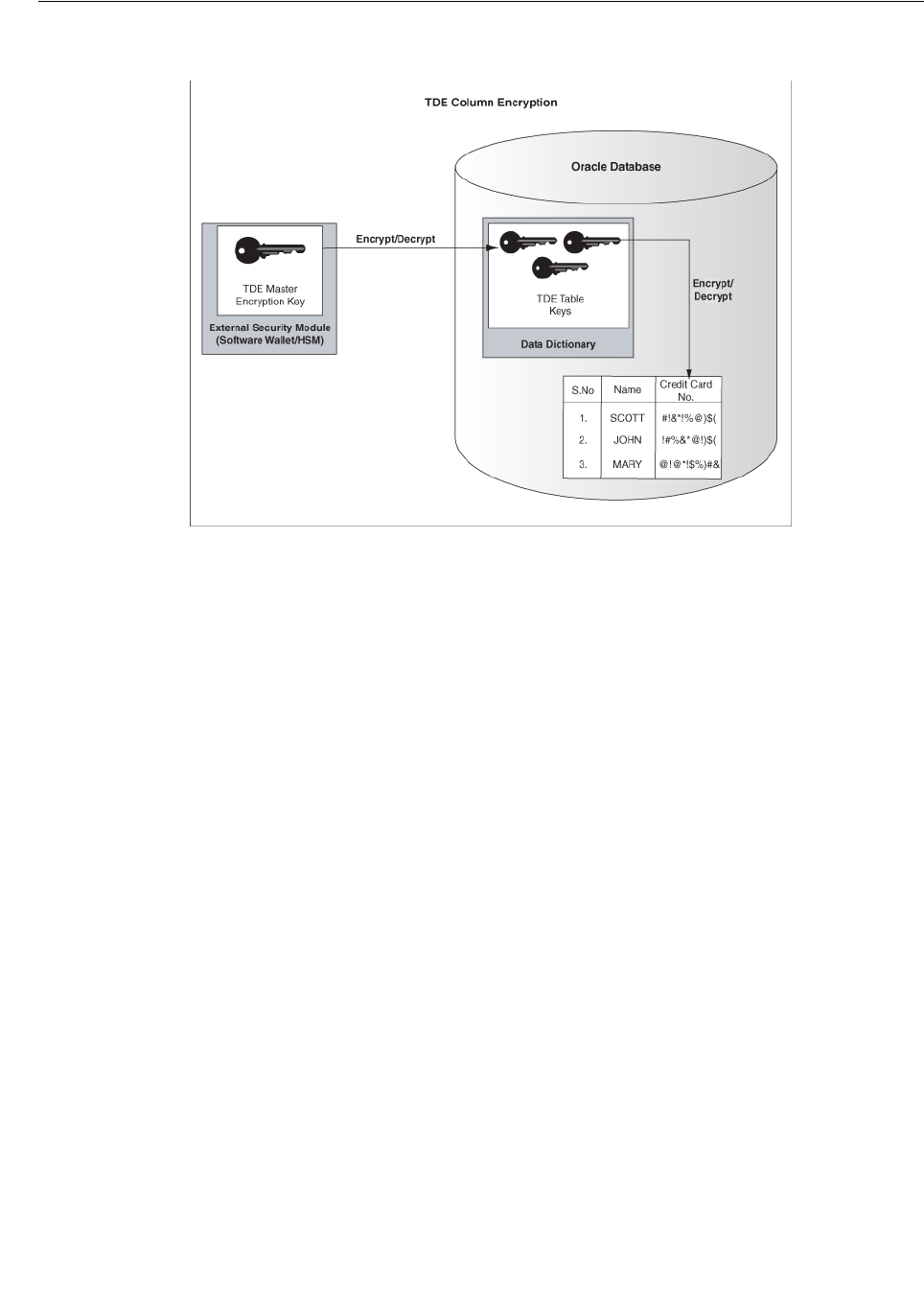
About Transparent Data Encryption
Securing Stored Data Using Transparent Data Encryption 8-3
Figure 8–1 TDE Column Encryption Overview
As shown in Figure 8–1, the master encryption key is stored in an external security
module that is outside the database and accessible only to the security administrator.
For this external security module, Oracle uses an Oracle wallet or Hardware Security
Module (HSM), as described in this chapter. Storing the master encryption key in this
way prevents its unauthorized use.
Using an external security module (wallet/HSM) separates ordinary program
functions from encryption operations, making it possible to divide duties between
database administrators and security administrators. Security is enhanced because the
wallet password can be unknown to the database administrator, requiring the security
administrator to provide the password.
When a table contains encrypted columns, a single table key is used regardless of the
number of encrypted columns. The table keys for all tables are encrypted with the
database server master encryption key and stored in a dictionary table in the database.
No keys are stored in the clear.
TDE Tablespace Encryption
TDE tablespace encryption enables you to encrypt an entire tablespace. All objects
created in the encrypted tablespace are automatically encrypted. TDE tablespace
encryption is useful if you want to secure sensitive data in tables. You do not need to
perform a granular analysis of each table column to determine the columns that need
encryption.
In addition, TDE tablespace encryption takes advantage of bulk encryption and
caching to provide enhanced performance. While the actual performance impact on
applications can vary, the performance overhead is roughly estimated to be in between
5% and 8%.
TDE tablespace encryption is a good alternative to TDE column encryption if your
tables contain sensitive data in multiple columns, or if you want to protect the entire
table and not just individual columns.
TDE tablespace encryption encrypts all data that is stored in an encrypted tablespace
and its corresponding redo data. This includes internal large objects (
LOB
s) such as

About Transparent Data Encryption
8-4 Oracle Database Advanced Security Administrator's Guide
BLOB
s and
CLOB
s. TDE tablespace encryption does not encrypt data that is stored
outside the tablespace. For example,
BFILE
data is not encrypted as it is stored outside
the database. If you create a table with a
BFILE
column in an encrypted tablespace,
then this particular column will not be encrypted. However, SecureFile LOBs are
supported from Oracle Database 11g Release 1 (11.1).
All data in an encrypted tablespace is stored in encrypted format on the disk. Data is
transparently decrypted for an authorized user having the necessary privileges to
view or modify the data. A database user or application does not need to know if the
data in a particular table is encrypted on the disk. In the event that the data files on a
disk or backup media gets stolen, the data is not compromised.
TDE tablespace encryption uses the two-tiered, key-based architecture to transparently
encrypt (and decrypt) tablespaces. The TDE master key is stored in an external
security module (Oracle Wallet or HSM). This TDE master key is used to encrypt the
TDE tablespace encryption key, which in turn is used to encrypt and decrypt data in
the tablespace.
Figure 8–2 shows an overview of the TDE tablespace encryption process.
Figure 8–2 TDE Tablespace Encryption
TDE tablespace encryption also allows index range scans on data in encrypted
tablespaces. This is not possible with TDE column encryption.
Oracle Database 11g Release 2 (11.2) implements the following enhancements to TDE
tablespace encryption:
■A unified master encryption key is used for both TDE column encryption and TDE
tablespace encryption.
■You can reset the unified master encryption key. This provides enhanced security
and helps meet security and compliance requirements.
Note: The encrypted data is protected during operations like
JOIN
and
SORT
. This means that the data is safe when it is moved to
temporary tablespaces. Data in undo and redo logs is also protected.
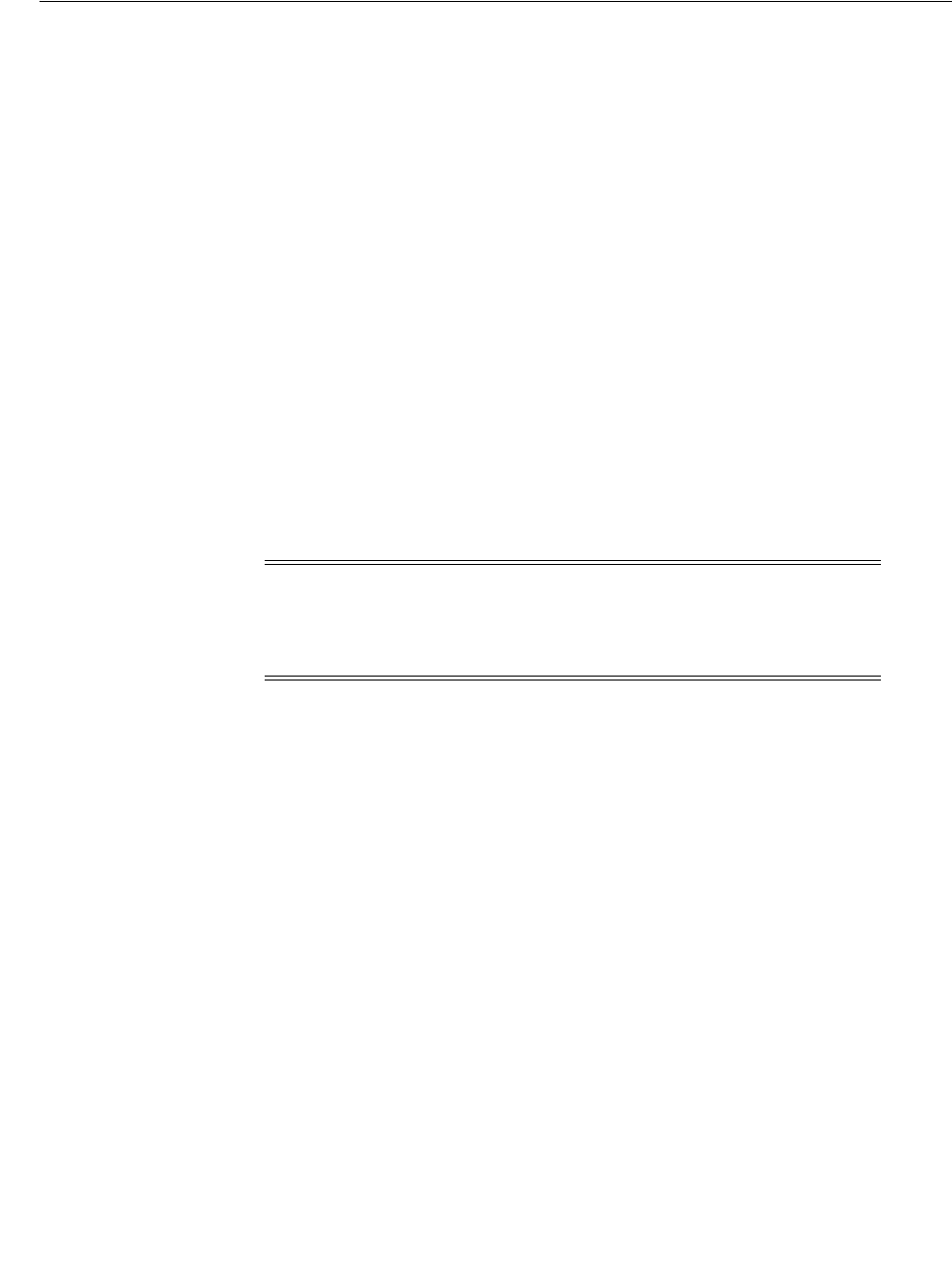
Using Transparent Data Encryption
Securing Stored Data Using Transparent Data Encryption 8-5
Using Transparent Data Encryption
The following sections discuss using Transparent Data Encryption (TDE):
■Enabling Transparent Data Encryption
■Setting and Resetting the Master Encryption Key
■Opening and Closing the Encrypted Wallet
■Encrypting Columns in Tables
■Encrypting Entire Tablespaces
■Using Hardware Security Modules with TDE
■Using Transparent Data Encryption with Oracle RAC
Enabling Transparent Data Encryption
TDE column encryption was first introduced in Oracle Database 10g release 2 (10.2). To
use this feature, you must be running Oracle Database 10g release 2 (10.2) or higher.
TDE tablespace encryption was introduced in Oracle Database 11g release 1 (11.1). To
use this feature, you must be running Oracle Database 11g release 1 (11.1) or higher.
To start using TDE, the security administrator must create a wallet and set a master
key. The wallet can be the default database wallet shared with other Oracle Database
components, or a separate wallet specifically used by TDE. Oracle strongly
recommends that you use a separate wallet to store the master encryption key.
Specifying a Wallet Location for Transparent Data Encryption
If you wish to use a wallet specifically for TDE, then you must specify a wallet location
in the
sqlnet.ora
file by using the
ENCRYPTION_WALLET_LOCATION
parameter. Oracle
recommends that you use the
ENCRYPTION_WALLET_LOCATION
parameter to specify a
wallet location for TDE.
Using Wallets with Automatic Login Enabled
The external security module can use wallets with the automatic login feature enabled.
These wallets remain open all of the time. The security administrator does not have to
reopen the wallet after a database instance has been restarted. If your environment
does not require the extra security provided by a wallet that must be explicitly opened
for use, then you may use an auto login wallet.
You can also choose to create a local auto login wallet. Local auto login wallets cannot
be moved to another computer. They must be used on the host on which they are
created.
Note: Oracle Database 11g Release 1 (11.1) and higher versions
ensure greater security by protecting data in temporary tablespaces
during operations such as
JOIN
and
SORT
. The data in temporary
tablespaces stays encrypted during these operations.
See Also: "Sample sqlnet.ora File" on page A-1for an example of the
syntax used to set this parameter
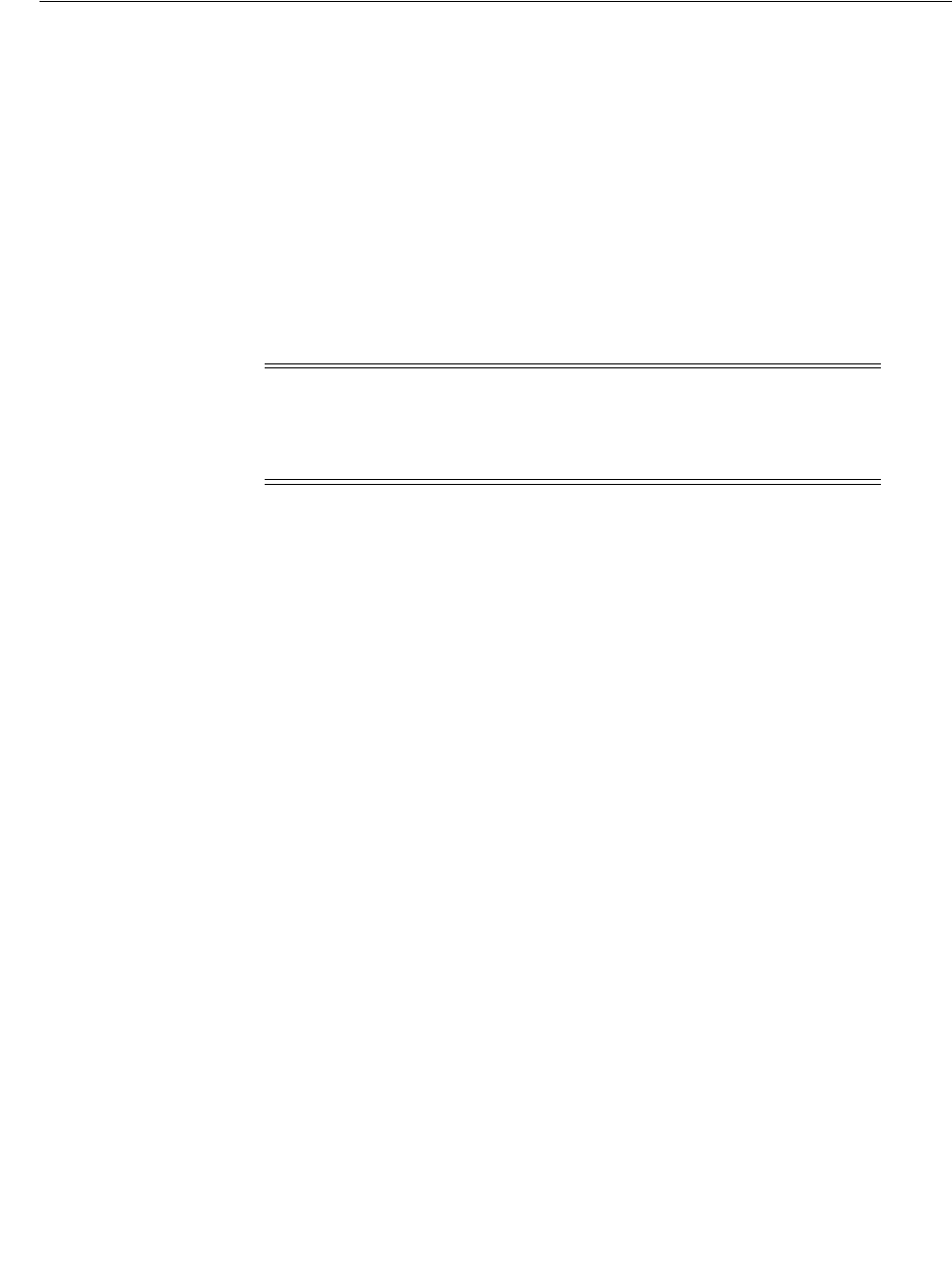
Using Transparent Data Encryption
8-6 Oracle Database Advanced Security Administrator's Guide
Setting and Resetting the Master Encryption Key
The master encryption key is stored in an external security module, and it is used to
protect the table keys and tablespace encryption keys. By default, the master
encryption key is a random key generated by Transparent Data Encryption (TDE). It
can also be an existing key pair from a PKI certificate designated for encryption. To use
TDE with PKI key pairs, the issuing certificate authority must be able to issue X.509v3
certificates with the key usage field marked for encryption.
Neither key type is more secure, but if you have already deployed PKI within your
organization, then you can leverage such PKI services as key escrow and recovery.
However, encryption using current PKI algorithms requires significantly more system
resources than symmetric key encryption. Using a PKI key pair as a master encryption
key may result in greater performance degradation when accessing encrypted columns
in the database.
Use the
ALTER SYSTEM
command to set or reset (
rekey
) the master encryption key. The
following sections discuss setting and resetting the master encryption key.
Setting the Master Encryption Key
Before you can encrypt or decrypt database columns or tablespaces, you must generate
a master encryption key. Oracle Database 11g Release 2 (11.2) uses the same master
encryption key for both TDE column encryption and TDE tablespace encryption.
To set the master encryption key, use the following command:
SQL> ALTER SYSTEM SET ENCRYPTION KEY ["certificate_ID"] IDENTIFIED BY "password"
where
■
certificate_ID
is an optional string containing the unique identifier of a
certificate stored in the Oracle wallet. Use this parameter if you intend to use your
PKI private key as your master encryption key. This parameter has no default
setting. Enclose the certificate_ID in double quotation marks (" ").
You can search for a
certificate_ID
by querying the
V$WALLET
fixed view when
the wallet is open. Only certificates that can be used as master encryption keys by
TDE are shown.
■
password
is the mandatory wallet password for the security module, with no
default setting. It is case sensitive. Enclose the password string in double quotation
marks (" ").
See Also:
"Using an Auto Login Wallet" on page 8-24 for more information on
auto login wallets.
Note: PKI-based encryption does not work with TDE tablespace
encryption or hardware security modules. To know more about
hardware security modules, refer to "Using Hardware Security
Modules with TDE" on page 8-19.
See Also: Oracle Database SQL Reference for the rules related to
supplying passwords

Using Transparent Data Encryption
Securing Stored Data Using Transparent Data Encryption 8-7
The wallet location specified by the
ENCRYPTION_WALLET_LOCATION
parameter, in the
sqlnet.ora
parameter file, is used to create the master encryption key. If the
ENCRYPTION_WALLET_LOCATION
parameter is not present in the
sqlnet.ora
file, then the
WALLET_LOCATION
value is used. A new wallet is created if one does not exist already.
If no wallet location is specified in the
sqlnet.ora
file, then the default database wallet
location is used. The default database wallet location is
ORACLE_BASE/admin/DB_
UNIQUE_NAME/wallet
or
ORACLE_HOME/admin/DB_UNIQUE_NAME/wallet.
Here,
DB_
UNIQUE_NAME
is the unique name of the database specified in the initialization
parameter file.
If an existing auto login wallet is present at the expected wallet location, then a new
wallet is not created.
Resetting the Master Encryption Key
Reset/Regenerate the master encryption key only if it has been compromised or as per
the security policies of the organization. You should back up the wallet before resetting
the master encryption key.
Frequent master encryption key regeneration does not necessarily enhance system
security. Security modules can store a large number of keys. However, this number is
not unlimited. Frequent master encryption key regeneration can exhaust all available
storage space.
To reset the master encryption key, use the SQL syntax as shown in "Setting the Master
Encryption Key" on page 8-6.
The
ALTER SYSTEM SET ENCRYPTION KEY
command is a data definition language
(DDL) command requiring the
ALTER SYSTEM
privilege, and it automatically commits
any pending transactions. Example 8–1 shows a sample usage of this command.
Example 8–1 Setting or Resetting the Master Encryption Key To Use a PKI-Based Private
Key
SQL> ALTER SYSTEM SET ENCRYPTION KEY "j23lm781098dhb345sm" IDENTIFIED BY
"password";
Here,
j23lm781098dhb345sm
is the certificate ID and
password
is the wallet password.
For PKI-based keys, certificate revocation lists are not enforced as enforcing certificate
revocation may lead to losing access to all encrypted information in the database.
However, you cannot use the same certificate to create the master key again.
Opening and Closing the Encrypted Wallet
The database must load the master encryption key into memory before it can encrypt
or decrypt columns/tablespaces. Opening the wallet allows the database to access the
master encryption key. Use the following
ALTER SYSTEM
command to explicitly open
the wallet:
SQL> ALTER SYSTEM SET ENCRYPTION WALLET OPEN IDENTIFIED BY "password"
Note: If you are resetting the master encryption key for a wallet that
has auto login enabled, then you must ensure that both the auto login
wallet, identified by the
.sso
file, and the encryption wallet, identified
by the
.p12
file, are present before issuing the command to reset the
master encryption key.

Using Transparent Data Encryption
8-8 Oracle Database Advanced Security Administrator's Guide
where
password
is the password to open the wallet. Enclose the password string in
double quotation marks (" ").
Once the wallet has been opened, it remains open until you shut down the database
instance, or close it explicitly by issuing the following command:
SQL> ALTER SYSTEM SET ENCRYPTION WALLET CLOSE IDENTIFIED BY "password"
Closing the wallet disables all encryption and decryption operations. Any attempt to
encrypt/decrypt data or access encrypted data results in the following error:
ORA-28365: wallet is not open
Each time you restart a database instance, you must issue the
ALTER SYSTEM SET
ENCRYPTION WALLET OPEN IDENTIFIED BY
"password"
command to reenable
encryption and decryption operations.
If the user does not have the
ALTER SYSTEM
privilege, or the wallet is unavailable, or an
incorrect password is given, then the command returns an error and exits. If the wallet
is already open, the command returns an error and takes no action. Example 8–2
shows an example of each usage case.
Example 8–2 Opening the External Security Module Wallet with ALTER SYSTEM
SQL> --Successfully opening the wallet
SQL> ALTER SYSTEM SET ENCRYPTION WALLET OPEN IDENTIFIED BY "U83j10LLt8v";
Wallet opened.
SQL> --Trying to open a wallet that is already open
SQL> ALTER SYSTEM SET ENCRYPTION WALLET OPEN IDENTIFIED BY "U83j10LLt8v";
ERROR at line 1:
ORA-28354: wallet already open
SQL> --Trying to open the wallet with an incorrect password
SQL> ALTER SYSTEM SET ENCRYPTION WALLET OPEN IDENTIFIED BY "U93j10LLt8v";
ERROR at line 1:
ORA-28353: failed to open wallet
Encrypting Columns in Tables
The following sections discuss using TDE column encryption:
Note: The password to open the wallet is the password that you
specify for creating the master encryption key. This is discussed under
"Setting the Master Encryption Key" on page 8-6.
Note: Auto login wallets are opened automatically and do not need
to be opened explicitly.
In case an auto login wallet needs to be closed, it can be closed with
the following command:
SQL> ALTER SYSTEM SET ENCRYPTION WALLET CLOSE
No password is required to close an auto login wallet.

Using Transparent Data Encryption
Securing Stored Data Using Transparent Data Encryption 8-9
■Creating Tables with Encrypted Columns
■Encrypting Columns in Existing Tables
■Creating an Index on an Encrypted Column
■Adding or Removing Salt from an Encrypted Column
■Changing the Encryption Key or Algorithm for Tables with Encrypted Columns
■Data Types That Can Be Encrypted with TDE Column Encryption
■Restrictions on Using TDE Column Encryption
Creating Tables with Encrypted Columns
To create relational tables with encrypted columns, specify the SQL
ENCRYPT
clause
when you define database columns with the
CREATE TABLE
statement.
This section contains the following topics:
■Creating a Table with an Encrypted Column
■Creating a Table with an Encrypted Column Using a Nondefault Algorithm and
No Salt
■Using the NOMAC Parameter to Save Disk Space and Improve Performance
■Creating an Encrypted Column in an External Table
Creating a Table with an Encrypted Column By default, TDE uses the
AES
encryption
algorithm with a 192-bit key length (
AES192
). If you encrypt a table column without
specifying an algorithm, the column is encrypted using the
AES192
algorithm.
TDE adds salt to cleartext before encrypting it. This makes it harder for attackers to
steal data through a brute force attack. TDE also adds a Message Authentication Code
(MAC) to the data for integrity checking. The
SHA-1
integrity algorithm is used by
default.
Example 8–3 creates a new table with an encrypted column. The column is encrypted
using the default encryption algorithm (
AES192
). Salt and MAC are added by default.
Example 8–3 Creating a New Table with an Encrypted Column Using the Default
Algorithm (AES192)
CREATE TABLE employee (
first_name VARCHAR2(128),
last_name VARCHAR2(128),
empID NUMBER,
salary NUMBER(6) ENCRYPT
);
Creating a Table with an Encrypted Column Using a Nondefault Algorithm and No Salt By
default, TDE adds salt to cleartext before encrypting it. This makes it harder for
Note: If there are multiple encrypted columns in a table, then all of
these columns must use the same pair of encryption and integrity
algorithms.
Salt is specified at the column level. This means that an encrypted
column in a table can choose not to use salt irrespective of whether
other encrypted columns in the table use salt or not.

Using Transparent Data Encryption
8-10 Oracle Database Advanced Security Administrator's Guide
attackers to steal data through a brute force attack. However, if you plan to index the
encrypted column, you must use
NO SALT
.
TDE also enables you to specify a nondefault encryption algorithm. You can choose
from one of the following algorithms:
■
3DES168
■
AES128
■
AES192
(default)
■
AES256
Example 8–4 shows how to specify the
NO SALT
parameter with the SQL
ENCRYPT
clause (
empID NUMBER ENCRYPT NO SALT
). It also shows the syntax for specifying a
different encryption algorithm (
salary NUMBER(6) ENCRYPT USING '3DES168'
). Note
that the string which specifies the algorithm must be enclosed in single quotation
marks (' ').
The
empID
and
salary
columns will both use the
3DES168
encryption algorithm. This
is because all encrypted columns in a table must use the same encryption algorithm.
The
salary
column will use salt by default. The
empID
column will not use salt as the
NO SALT
option has been specified for it.
Example 8–4 Creating a New Table with an Encrypted Column Using 3DES168 and NO
SALT
CREATE TABLE employee (
first_name VARCHAR2(128),
last_name VARCHAR2(128),
empID NUMBER ENCRYPT NO SALT,
salary NUMBER(6) ENCRYPT USING '3DES168'
);
Using the NOMAC Parameter to Save Disk Space and Improve Performance The
NOMAC
parameter enables you to skip the integrity check performed by TDE. This saves 20
bytes of disk space per encrypted value. If the number of rows and encrypted columns
in the table is large, then this adds up to a significant amount of disk space.
The
NOMAC
parameter also reduces the performance overheads associated with TDE.
Using the
NOMAC
parameter causes the integrity check to be skipped during encryption
and decryption operations. This saves processing cycles and leads to faster
performance.
Example 8–5 creates a table with an encrypted column. The
empID
column is encrypted
using the
NOMAC
parameter.
Note: TDE uses the
SHA-1
integrity algorithm by default. All
encrypted columns in a table must use the same integrity algorithm. If
you already have a table column using the
SHA-1
algorithm, then you
cannot use the
NOMAC
parameter to encrypt another column in the
same table.
You can change the integrity algorithm used by all encrypted columns
in a table using the
ALTER TABLE....REKEY...
command. See
Example 8–6 for an example.

Using Transparent Data Encryption
Securing Stored Data Using Transparent Data Encryption 8-11
Example 8–5 Using the NOMAC parameter in a CREATE TABLE statement
CREATE TABLE employee (
first_name VARCHAR2(128),
last_name VARCHAR2(128),
empID NUMBER ENCRYPT 'NOMAC' NO SALT ,
salary NUMBER(6)
);
Example 8–6 shows how to change the integrity algorithm for encrypted columns in a
table. The encryption algorithm is set to
3DES168
and the integrity algorithm is set to
SHA-1
. The second
ALTER TABLE
statement sets the integrity algorithm to
NOMAC
.
Example 8–6 Changing the Integrity Algorithm for a Table
SQL> ALTER TABLE EMPLOYEE REKEY USING '3DES168' 'SHA-1';
Table altered.
SQL> ALTER TABLE EMPLOYEE REKEY USING '3DES168' 'NOMAC';
Table altered.
Creating an Encrypted Column in an External Table The external table feature enables you to
access data in external sources as if the data were in a database table. External tables
can be updated using the
ORACLE_DATAPUMP
access driver.
To encrypt specific columns in an external table, use the
ENCRYPT
clause when defining
those columns. A system generated key is used to encrypt the columns. For example,
the following definition encrypts the
ssn
column using the
3DES168
algorithm:
CREATE TABLE emp_ext (
first_name,
....
ssn ENCRYPT USING '3DES168',
....
...
...
If you plan to move your external table to a new location, then you cannot use a
randomly generated key to encrypt the columns. This is because the randomly
generated key will not be available at the new location.
For such scenarios, you should specify a password while encrypting the columns.
After you move the data, you can use the same password to regenerate the key
required to access encrypted column data at the new location.
Table partition exchange also requires a password-based table key.
Example 8–7 creates an external table using a password to create the table key.
Example 8–7 Creating a New External Table with a Password-Generated Table Key
CREATE TABLE emp_ext (
first_name,
last_name,
empID,
salary,
ssn ENCRYPT IDENTIFIED BY "xIcf3T9u"
See Also: Oracle Database Concepts for discussions on Schema Objects
and Tables.

Using Transparent Data Encryption
8-12 Oracle Database Advanced Security Administrator's Guide
) ORGANIZATION EXTERNAL
(
TYPE ORACLE_DATAPUMP
DEFAULT DIRECTORY "D_DIR"
LOCATION('emp_ext.dat')
)
REJECT LIMIT UNLIMITED
AS SELECT * FROM EMPLOYEE;
Encrypting Columns in Existing Tables
To add an encrypted column to an existing table, or to encrypt or decrypt an existing
column, you use the
ALTER TABLE
SQL command with the
ADD
or
MODIFY
clause.
This section contains the following topics:
■Adding an Encrypted Column to an Existing Table
■Encrypting an Unencrypted Column
■Disabling Encryption on a Column
Adding an Encrypted Column to an Existing Table To add an encrypted column to an
existing table, you use the
ALTER TABLE ADD
command, specifying the new column
with the
ENCRYPT
clause. Example 8–8 adds an encrypted column,
ssn
, to an existing
table, called
employee
.
Example 8–8 Adding an Encrypted Column to an Existing Table
SQL> ALTER TABLE employee ADD (ssn VARCHAR2(11) ENCRYPT);
The ssn column is encrypted with the default
AES192
algorithm. Salt and MAC are
added by default.
You can choose to encrypt the column using a different algorithm. You can also specify
NO SALT
, if you wish to index the column.
Encrypting an Unencrypted Column To encrypt an unencrypted column, use the
ALTER
TABLE MODIFY
command, specifying the unencrypted column with the
ENCRYPT
clause.
Example 8–9 encrypts the
first_name
column in the
employee
table.
Example 8–9 Encrypting an Unencrypted Column
SQL> ALTER TABLE employee MODIFY (first_name ENCRYPT);
The
first_name
column is encrypted with the default
AES192
algorithm. Salt is added
to the data, by default.
You can choose to encrypt the column using a different algorithm. You can also specify
NO SALT
, if you wish to index the column. You can also choose to skip integrity checks
by using the
NOMAC
parameter. Example 8–10 encrypts the
first_name
column in the
employee table using the
NOMAC
parameter.
Example 8–10 Using the NOMAC parameter in an ALTER TABLE statement
SQL> ALTER TABLE employee MODIFY (first_name ENCRYPT 'NOMAC');
See Also: Oracle Database SQL Language Reference about
CREATE
TABLE
,
ENCRYPT
, and the rules for passwords.
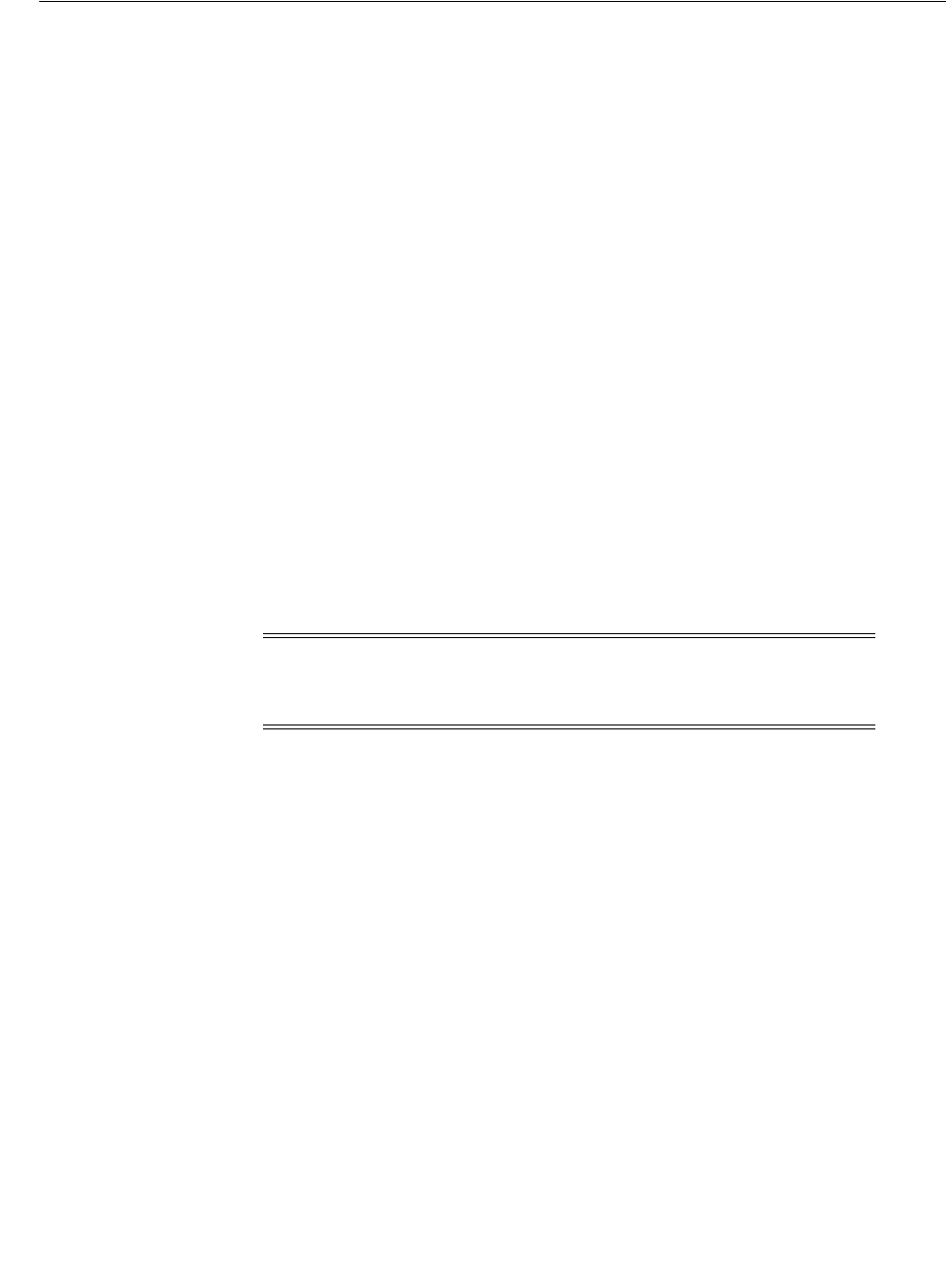
Using Transparent Data Encryption
Securing Stored Data Using Transparent Data Encryption 8-13
Disabling Encryption on a Column You may want to disable encryption for reasons of
compatibility or performance. To disable column encryption, use the
ALTER TABLE
MODIFY
command with the
DECRYPT
clause. Example 8–11 decrypts the
first_name
column in the
employee
table.
Example 8–11 Turning Off Column Encryption
SQL> ALTER TABLE employee MODIFY (first_name DECRYPT);
Creating an Index on an Encrypted Column
To create an index on an encrypted column, you use the standard
CREATE INDEX
command. The column being indexed must have been encrypted without salt.
Example 8–12 shows how to create an index on a column that has been encrypted
without salt.
Example 8–12 Creating Index on a Column Encrypted Without Salt
CREATE TABLE employee (
first_name VARCHAR2(128),
last_name VARCHAR2(128),
empID NUMBER ENCRYPT NO SALT,
salary NUMBER(6) ENCRYPT USING '3DES168'
);
CREATE INDEX employee_idx on employee (empID);
Adding or Removing Salt from an Encrypted Column
Salt is a way to strengthen the security of encrypted data. It is a random string added
to the data before it is encrypted. This ensures that the same plaintext data does not
always translate to the same encrypted text. Salt removes the one common method
attackers use to steal data, namely, matching patterns of encrypted text. Adding salt
requires an additional 16 bytes of storage, per encrypted data value.
To add or remove salt from encrypted columns, use the
ALTER TABLE MODIFY
command. Example 8–13 encrypts the
first_name
column using salt. If the
first_
name
column was encrypted without salt earlier, then this command reencrypts it
using salt.
Example 8–13 Adding Salt to an Encrypted Column
SQL> ALTER TABLE employee MODIFY (first_name ENCRYPT SALT);
Example 8–14 removes salt from the
first_name
column. If you need to index a
column that was encrypted using salt, then you can use this command to remove the
salt before indexing.
Example 8–14 Removing Salt from an Encrypted Column
SQL> ALTER TABLE employee MODIFY (first_name ENCRYPT NO SALT);
Note: You cannot create an index on a column that has been
encrypted with salt. If you try to do this, an error (
ORA-28338
) is
raised.

Using Transparent Data Encryption
8-14 Oracle Database Advanced Security Administrator's Guide
Changing the Encryption Key or Algorithm for Tables with Encrypted Columns
Each table can have only one table key for its columns. You can regenerate the table
key with the
ALTER TABLE
command. You can also choose to use a different encryption
algorithm for the new table key.
Example 8–15 regenerates the table key for the
employee
table.
Example 8–15 Changing the Encryption Key on Tables Containing Encrypted Columns
SQL> ALTER TABLE employee REKEY;
Example 8–16 regenerates the table key for the
employee
table using the
3DES168
algorithm.
Example 8–16 Changing the Encryption Key and Algorithm on Tables Containing
Encrypted Columns
SQL> ALTER TABLE employee REKEY USING '3DES168';
Data Types That Can Be Encrypted with TDE Column Encryption
The following data types can be encrypted using this feature:
■
BINARY_DOUBLE
■
BINARY_FLOAT
■
CHAR
■
DATE
■
INTERVAL DAY TO SECOND
■
INTERVAL YEAR TO MONTH
■
LOB
s (Internal
LOB
s and
SECUREFILE LOB
s Only)
■
NCHAR
■
NUMBER
■
NVARCHAR2
■
RAW
■
TIMESTAMP
(includes
TIMESTAMP WITH TIME ZONE
and
TIMESTAMP WITH LOCAL
TIME ZONE
)
■
VARCHAR2
You cannot encrypt a column if the encrypted column size becomes greater than the
size allowed by the data type of the column. Table 8–1 shows the maximum allowable
sizes for various data types.
Table 8–1 Maximum Allowable Size for Data Types
Data Type Maximum Size
CHAR
1932 bytes
VARCHAR2
3932 bytes
NVARCHAR2
1966 bytes
NCHAR
966 bytes

Using Transparent Data Encryption
Securing Stored Data Using Transparent Data Encryption 8-15
Restrictions on Using TDE Column Encryption
TDE column encryption encrypts and decrypts data at the SQL layer. Oracle Database
utilities and features that bypass the SQL layer cannot leverage the services provided
by TDE column encryption. Do not use TDE column encryption with the following
database features:
■Index types other than B-tree
■Range scan search through an index
■External large objects (
BFILE
)
■Synchronous Change Data Capture
■Transportable Tablespaces
■Original import/export utilities
In addition, you cannot use TDE column encryption to encrypt columns used in
foreign key constraints.
Applications that need to use these unsupported features can use the
DBMS_CRYPTO
package for their encryption needs.
TDE protects data stored on disk/media. It does not protect data in transit. Use Oracle
Advanced Security network encryption solutions discussed in Chapter 2,
"Configuration and Administration Tools Overview"to encrypt data over the network.
Encrypting Entire Tablespaces
In order to use TDE tablespace encryption, you must be running Oracle Database 11g
release 1 (11.1) or higher. If you have upgraded from an earlier release, the
compatibility for the database must have been set to 11.0.0 or higher.
To use the enhanced tablespace encryption features in Oracle Database 11g Release 2
(11.2), the compatibility for the database must be set to 11.2 or higher.
Note: TDE tablespace encryption does not have these data type
restrictions.
See Also:
■"Export and Import of Tables with Encrypted Columns" on
page 8-26
■"Data Types That Can Be Encrypted with TDE Column
Encryption" on page 8-14
Note: Oracle Database 10g release 2 (10.2) TDE did not support large
object (
LOB
) data types such as
BLOB
and
CLOB
. Oracle Database 11g
TDE supports internal large object data types such as
BLOB
and
CLOB
.
However, you cannot encrypt external
LOB
s (
BFILE
).
See Also: "DBMS_CRYPTO" in Oracle Database PL/SQL Packages and
Types Reference

Using Transparent Data Encryption
8-16 Oracle Database Advanced Security Administrator's Guide
The following steps discuss using TDE tablespace encryption:
■Setting the Tablespace Master Encryption Key
■Opening the Oracle Wallet
■Creating an Encrypted Tablespace
■Restrictions on Using TDE Tablespace Encryption
Setting the Tablespace Master Encryption Key
Before you can encrypt or decrypt tablespaces, you must generate or set a master
encryption key. The tablespace master encryption key is stored in an external security
module and is used to encrypt the TDE tablespace encryption keys.
Check to ensure that the
ENCRYPTION_WALLET_LOCATION
(or
WALLET_LOCATION
)
parameter in the
sqlnet.ora
file points to the correct software wallet location. For
example:
ENCRYPTION_WALLET_LOCATION=
(SOURCE=(METHOD=FILE)(METHOD_DATA=
(DIRECTORY=/app/wallet)))
Oracle Database 11g Release 2 (11.2) uses the same master encryption key for both TDE
column encryption and TDE tablespace encryption. When you issue the
ALTER SYSTEM
SET ENCRYPTION KEY
command, a unified master encryption key is created for both
TDE column encryption and TDE tablespace encryption. Creating a master encryption
key is discussed under "Setting the Master Encryption Key" on page 8-6.
If you were already using TDE in Oracle Database 10g release 2 (10.2), and have
upgraded the database to 11g Release 2 (11.2), then you must reissue the
ALTER SYSTEM
SET ENCRYPTION KEY
command to create a unified master encryption key.
If you were already using TDE tablespace encryption in Oracle Database 11g release 1
(11.1), and have upgraded the database to 11g release 2 (11.2), then you have separate
master encryption keys for TDE column encryption and TDE tablespace encryption.
You must create a unified master encryption key by reissuing the
ALTER SYSTEM SET
ENCRYPTION KEY
command.
Resetting the Tablespace Master Encryption Key
Oracle Database 11g Release 2 (11.2) uses a unified master encryption key for both TDE
column encryption and TDE tablespace encryption. When you reset (
rekey
) the master
encryption key for TDE column encryption, the master encryption key for TDE
tablespace encryption also gets reset.
The
ALTER SYSTEM SET ENCRYPTION KEY
command resets the tablespace master
encryption key. Resetting the master encryption key is discussed under "Setting and
Resetting the Master Encryption Key" on page 8-6.
Opening the Oracle Wallet
Before you can create an encrypted tablespace, the Oracle wallet containing the
tablespace master encryption key must be open. The wallet must also be open before
you can access data in an encrypted tablespace. Opening the Oracle wallet has been
discussed under "Opening and Closing the Encrypted Wallet" on page 8-7.
Note: Advancing the database compatibility, using the
COMPATIBLE
initialization parameter, is an irreversible change.

Using Transparent Data Encryption
Securing Stored Data Using Transparent Data Encryption 8-17
The security administrator also needs to open the wallet before performing database
recovery operations. This is because background processes may require access to
encrypted redo and undo logs. When performing database recovery, the wallet must
be opened before opening the database. This is illustrated in the following statements:
SQL> STARTUP MOUNT;
SQL> ALTER SYSTEM SET ENCRYPTION WALLET OPEN IDENTIFIED BY "password";
SQL> ALTER DATABASE OPEN;
You can also choose to use auto login wallets, if your environment does not require the
extra security provided by a wallet that needs to be explicitly opened.
Creating an Encrypted Tablespace
The
CREATE TABLESPACE
command enables you to create an encrypted tablespace. The
permanent_tablespace_clause
enables you to choose the encryption algorithm and
the key length for encryption. The
ENCRYPT
keyword in the storage_clause encrypts the
tablespace. The following syntax illustrates this:
CREATE
[ BIGFILE | SMALLFILE ]
{ permanent_tablespace_clause
| temporary_tablespace_clause
| undo_tablespace_clause
} ;
Where,
permanent_tablespace_clause=
TABLESPACE tablespace
.........
ENCRYPTION [USING algorithm]
.........
storage_clause
.........
Where,
storage_clause=
.........
[ENCRYPT]
.........
Here:
algorithm
can have one of the following values:
■
3DES168
■
AES128
■
AES192
■
AES256
Note: The security administrator needs to open the Oracle wallet
after starting the Oracle instance. A restart of the Oracle instance
requires the security administrator to open the wallet again.

Using Transparent Data Encryption
8-18 Oracle Database Advanced Security Administrator's Guide
The key lengths are included in the names of the algorithms themselves. If no
encryption algorithm is specified, the default encryption algorithm is used. The
default encryption algorithm is
AES128
.
Example 8–17 creates a tablespace called
securespace
. The tablespace is encrypted
using the
3DES
algorithm. The key length is 168 bits.
Example 8–17 Creating an Encrypted Tablespace
CREATE TABLESPACE securespace
DATAFILE '/home/user/oradata/secure01.dbf'
SIZE 150M
ENCRYPTION USING '3DES168'
DEFAULT STORAGE(ENCRYPT);
Example 8–18 creates a tablespace called
securespace2
. As no encryption algorithm is
specified, the default encryption algorithm (
AES128
) is used. The key length is 128 bits.
Example 8–18 Creating an Encrypted Tablespace
CREATE TABLESPACE securespace2
DATAFILE '/home/user/oradata/secure01.dbf'
SIZE 150M
ENCRYPTION
DEFAULT STORAGE(ENCRYPT);
The following data dictionary views maintain information about the encryption status
of a tablespace. You can query these views to verify that a tablespace has been
encrypted:
■
DBA_TABLESPACES
: The
ENCRYPTED
column indicates whether a tablespace is
encrypted
■
USER_TABLESPACES
: The
ENCRYPTED
column indicates whether a tablespace is
encrypted
You cannot encrypt an existing tablespace. However, you can import data into an
encrypted tablespace using the Oracle Data Pump utility. You can also use SQL
commands like
CREATE TABLE...AS SELECT...
or
ALTER TABLE...MOVE...
to move
data into an encrypted tablespace. The
CREATE TABLE...AS SELECT...
command
enables you to create a table from an existing table. The
ALTER TABLE...MOVE...
command enables you to move a table into the encrypted tablespace.
Note:
■The
ENCRYPTION
keyword in the
permanent_tablespace_clause
is
used to specify the encryption algorithm. The
ENCRYPT
keyword in
the
storage_clause
actually encrypts the tablespace.
■For security reasons, a tablespace cannot be encrypted with the
NO
SALT
option.
See Also: Oracle Database SQL Reference Guide for the
CREATE
TABLESPACE
command syntax.
See Also: Oracle Database Reference for a full description of these data
dictionary views.

Using Transparent Data Encryption
Securing Stored Data Using Transparent Data Encryption 8-19
Restrictions on Using TDE Tablespace Encryption
TDE tablespace encryption encrypts/decrypts data during read/write operations, as
opposed to TDE column encryption, which encrypts/decrypts data at the SQL layer.
This means that most restrictions that apply to TDE column encryption, such as data
type restrictions and index type restrictions, are not applicable to TDE tablespace
encryption.
The following list includes the restrictions that apply to TDE tablespace encryption:
■External Large Objects (
BFILE
s) cannot be encrypted using TDE tablespace
encryption. This is because these files reside outside the database.
■To perform import and export operations, use Oracle Data Pump.
Using Hardware Security Modules with TDE
A hardware security module (HSM) is a physical device that provides secure storage
for encryption keys. It also provides secure computational space (memory) to perform
encryption and decryption operations. HSM is a more secure alternative to the Oracle
wallet.
TDE can use HSM to provide enhanced security for sensitive data. An HSM is used to
store the master encryption key used for TDE. The key is secure from unauthorized
access attempts as the HSM is a physical device and not an operating system file. All
encryption and decryption operations that use the master encryption key are
performed inside the HSM. This means that the master encryption key is never
exposed in insecure memory.
Using HSM involves an initial setup of the HSM device. You also need to configure
TDE to use HSM. Once the initial setup is done, HSM can be used just like an Oracle
software wallet. The following steps discuss configuring and using hardware security
modules:
1. Set the ENCRYPTION_WALLET_LOCATION Parameter in the sqlnet.ora File
2. Copy the PKCS#11 Library to Its Correct Path
3. Set Up the HSM
4. Generate a Master Encryption Key for HSM-Based Encryption
5. Reconfigure the Software Wallet (Optional)
6. Ensure that the HSM Is Accessible
7. Encrypt and Decrypt Data
Set the ENCRYPTION_WALLET_LOCATION Parameter in the sqlnet.ora File
The
ENCRYPTION_WALLET_LOCATION
parameter specifies the location of the Oracle
wallet. You need to change this parameter to reflect the fact that an HSM is to be used
in place of the software wallet.
Use the following steps to set the
ENCRYPTION_WALLET_LOCATION
parameter:
1. Open the
sqlnet.ora
file. This file is located in the
$ORACLE_HOME/network/admin
directory.
2. Add the
ENCRYPTION_WALLET_LOCATION
parameter to the
sqlnet.ora
file, as
follows:
See Also: Oracle Database SQL Language Reference for more details on
the
CREATE TABLE
and
ALTER TABLE
commands.

Using Transparent Data Encryption
8-20 Oracle Database Advanced Security Administrator's Guide
ENCRYPTION_WALLET_LOCATION=(SOURCE=(METHOD=HSM))
If the
ENCRYPTION_WALLET_LOCATION
parameter is already present in the
sqlnet.ora
file, then change the
METHOD
value to
HSM
:
ENCRYPTION_WALLET_LOCATION=
(SOURCE=(METHOD=HSM)(METHOD_DATA=
(DIRECTORY=/app/wallet)))
3. Save and close the file.
Copy the PKCS#11 Library to Its Correct Path
Your HSM vendor supplies you with an associated PKCS#11 library. You should copy
this library to the specified directory structure to ensure that the database is able to
find this library. Use the following directory structures for UNIX and Windows
respectively:
/opt/oracle/extapi/[32,64]/hsm/{VENDOR}/{VERSION}/libapiname.ext
%SYSTEM_DRIVE%\oracle\extapi\[32,64]\hsm\{VENDOR}\{VERSION}\libapiname.ext
Here:
[32,64]
specifies whether the supplied binary is 32-bits or 64-bits
VENDOR
stands for the name of the vendor supplying the library
VERSION
refers to the version of the library. This should preferably be in a format,
number.number.number
apiname
requires no special format. However, the
apiname
must be prefixed with the
word
lib
, as illustrated in the syntax.
.ext
needs to be replaced by the extension of the library file. This extension is
.so
on
Unix.
Set Up the HSM
Your HSM vendor should have provided you the instructions to set up the HSM
interface. Use your HSM management interface and the instructions provided by your
vendor to set up the HSM. Create the user account and password that would be used
by the database to interact with the HSM.
Note: If a
DIRECTORY
value is present in the
ENCRYPTION_WALLET_
LOCATION
parameter, then make sure that you do not delete it.
Although HSM does not require a
DIRECTORY
value, the value is used
to locate your old software wallet when migrating to HSM-based
transparent data encryption. Also, the
DIRECTORY
value might be
required by tools, such as Recovery Manager (RMAN), to locate the
software wallet.
Note: Only one PKCS#11 library is supported at a time. If you wish
to use an HSM from a new vendor, then you should replace the
PKCS#11 library from the earlier vendor with the library from the new
vendor.
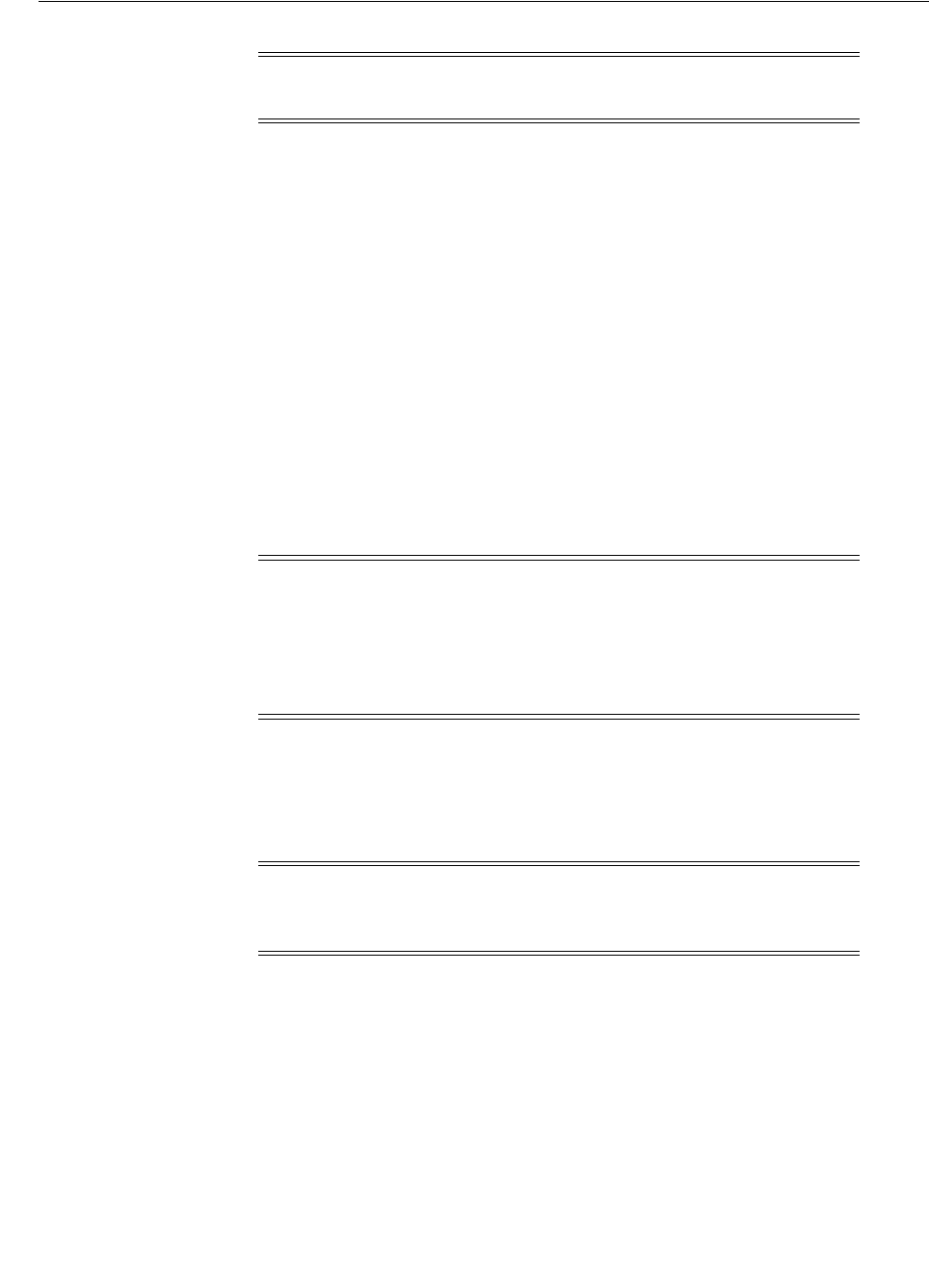
Using Transparent Data Encryption
Securing Stored Data Using Transparent Data Encryption 8-21
Generate a Master Encryption Key for HSM-Based Encryption
To start using HSM-based encryption, you need to create a master encryption key that
will be stored inside the HSM. The master encryption key is used to encrypt or decrypt
table keys inside the HSM.
Use the following command to create the master encryption key:
SQL> ALTER SYSTEM SET ENCRYPTION KEY IDENTIFIED BY "user_Id:password" [MIGRATE
USING "wallet_password"]
Here:
user_Id
is the user Id created for the database using the HSM management interface
password
is the password created for the user Id using the HSM management
interface. Enclose the
user_Id:password
string in double quotation marks (" ").
wallet_password
is the password required to open an existing Oracle wallet on the file
system. Enclose the
wallet_password
string in double quotation marks (" ").
If you are already using transparent data encryption and not using HSM, then you
need to use the
MIGRATE USING wallet_password
clause in the preceding command.
This decrypts the existing table keys and reencrypts them with the newly created,
HSM-based, master encryption key.
Reconfigure the Software Wallet (Optional)
This step is applicable if you have exported encrypted data or created encrypted
backups using the software wallet. Tools like Oracle Data Pump and Recovery
Manager require access to the old software wallet to perform decryption and
encryption operations on data exported or backed up using the software wallet.
You can use either of the following approaches to reconfigure the software wallet:
■Change the wallet password to the HSM
userId:password
string. Here:
user_Id
is the user Id created for the database using the HSM management
interface
password
is the password created for the user Id using the HSM management
interface. Enclose the
user_Id:password
string in double quotation marks (" ").
Note: The HSM is set up by the HSM administrator or the security
administrator responsible for managing TDE.
Note: The
user_Id
and
password
are not created automatically. You
must set these up using the HSM management interface before issuing
the
ALTER SYSTEM SET ENCRYPTION KEY
command. This is different
from the procedure used for an Oracle wallet. An Oracle wallet
requires no prior setup before issuing the
ALTER SYSTEM SET
ENCRYPTION KEY
command.
Note: If the database contains columns encrypted with a public key,
then the columns are decrypted and reencrypted with an AES
symmetric key generated by HSM-based transparent data encryption.
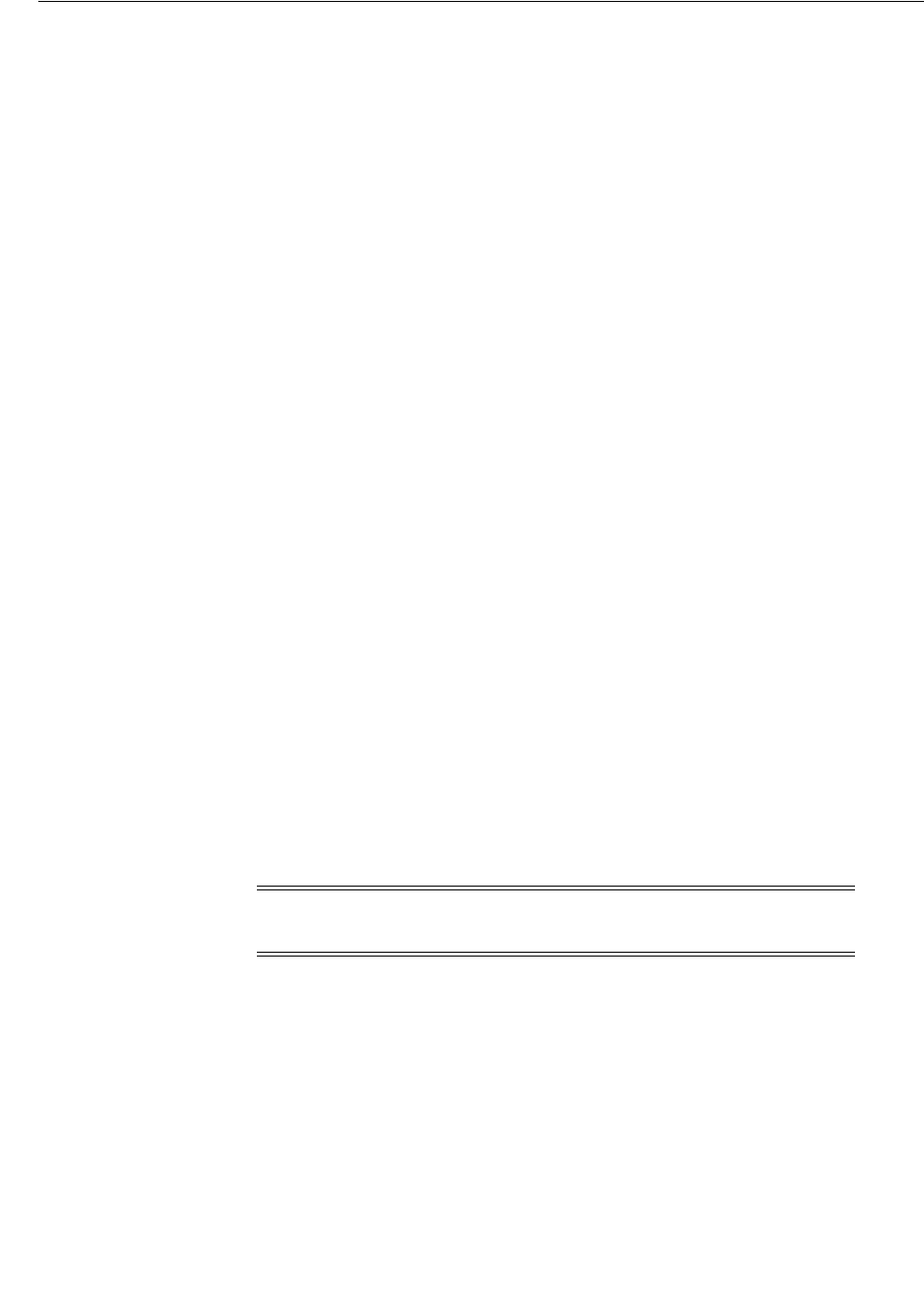
Using Transparent Data Encryption
8-22 Oracle Database Advanced Security Administrator's Guide
Use Oracle Wallet Manager or the
orapki
command-line utility to change the
password for the software wallet. SQL*Plus cannot be used to change the wallet
password.
■You can alternatively choose to use an auto login wallet. The auto login wallet is
identified by a file with the
.sso
extension. Use an auto login wallet only if your
environment does not require the extra security provided by a wallet that needs to
be explicitly opened.
You can also choose to create a local auto login wallet. Local auto login wallets
cannot be moved to another computer. They must be used on the host on which
they are created.
Ensure that the HSM Is Accessible
The security administrator must make sure that the HSM is accessible to the database
before any encryption or decryption can be performed. This is analogous to opening
the Oracle wallet. Use the following command to make the HSM accessible:
SQL> ALTER SYSTEM SET ENCRYPTION WALLET OPEN IDENTIFIED BY "user_Id:password"
Here:
user_Id
is the user Id created for the database using the HSM management interface
password
is the password created for the user Id using the HSM management interface
Enclose the
user_Id:password
string in double quotation marks (" ")
The security administrator can disable access to the HSM using the
ALTER SYSTEM SET
ENCRYPTION WALLET CLOSE
IDENTIFIED BY "user_Id:password"
command. This
disables all encryption and decryption operations in the HSM. A database user or
application cannot perform any operation involving encrypted data until the wallet
has been reopened. For example, the following operations will fail if the HSM is not
accessible:
■
SELECT
data from an encrypted column
■
INSERT
data into on an encrypted column
■
CREATE
a table with encrypted column(s)
■
ALTER
the encryption properties of a column
■
CREATE
an encrypted tablespace
See Also: "Changing the Password" on page 14-13 for more details
on changing the wallet password
See Also:
■"Using Auto Login" on page 14-14 for information about enabling
auto login using Oracle Wallet Manager
■"Creating, Viewing, and Modifying Wallets with orapki" on
page E-2 for information about enabling auto login and local auto
login using the orapki command-line utility
Note: Access to the HSM needs to reenabled every time the database
instance is restarted.

Managing Transparent Data Encryption
Securing Stored Data Using Transparent Data Encryption 8-23
Encrypt and Decrypt Data
HSM use is transparent to the end user. The commands to create a table with
encrypted columns, access encrypted data, or decrypt data are the same regardless of
whether the master encryption key resides in an Oracle wallet or HSM.
Using Transparent Data Encryption with Oracle RAC
Oracle Database 11g Release 2 (11.2) enables Oracle Real Application Clusters (Oracle
RAC) nodes to share the wallet. This eliminates the need to manually copy and
synchronize the wallet across all nodes. Oracle recommends that you create the wallet
on a shared file system. This allows all instances to access the same shared wallet.
Any wallet operation, like opening or closing the wallet, performed on any one Oracle
RAC instance is applicable for all other Oracle RAC instances. This means that when
you open and close the wallet for one instance, then it opens and closes for all Oracle
RAC instances.
When using a shared file system, you need to ensure that the
ENCRYPTION_WALLET_
LOCATION
or
WALLET_LOCATION
parameter for all Oracle RAC instances point to the
same shared wallet location. The security administrator also needs to ensure security
of the shared wallet by assigning appropriate directory permissions.
A master key rekey performed on one instance is applicable for all instances. When a
new Oracle RAC node comes up, it is aware of the current wallet open or close status.
Using a Non-Shared File System to Store the Wallet
If you are not using a shared file system to store the wallet, then you need to copy the
wallet to all nodes after a master key rekey. If you need to reset the master encryption
key for the database, then use the following steps:
1. Reset the master encryption key on the first Oracle RAC node. Use the following
command: See "Setting and Resetting the Master Encryption Key" on page 8-6 for
more information.
2. Copy the wallet with the new master encryption key from the first node to all
other nodes.
3. Close and reopen the wallet on any one node. Use the following commands:
SQL> ALTER SYSTEM SET ENCRYPTION WALLET CLOSE IDENTIFIED BY "password";
SQL> ALTER SYSTEM SET ENCRYPTION WALLET OPEN IDENTIFIED BY "password";
All Oracle RAC nodes are now configured to use the new master encryption key.
Managing Transparent Data Encryption
This section contains these topics:
■Oracle Wallet Management
■Backup and Recovery of Master Encryption Keys
Note: Any wallet operation, like opening or closing the wallet,
performed on any one Oracle RAC instance is applicable for all other
Oracle RAC instances. This is true even if you are not using a shared
file system.

Managing Transparent Data Encryption
8-24 Oracle Database Advanced Security Administrator's Guide
■Export and Import of Tables with Encrypted Columns
■Performance and Storage Overheads
■Security Considerations
■Using Transparent Data Encryption in a Multi-Database Environment
■Replication in Distributed Environments
■Compression and Data Deduplication of Encrypted Data
■Transparent Data Encryption with OCI
■Transparent Data Encryption in a Multi-Database Environment
■Transparent Data Encryption Data Dictionary Views
Oracle Wallet Management
Transparent Data Encryption (TDE) stores the master encryption key in an Oracle
wallet. The wallet can also be an auto login wallet that allows access to encrypted data
without requiring a security administrator to explicitly open the wallet.
Specifying a Separate Wallet for Transparent Data Encryption
When determining which wallet to use, TDE first attempts to use the wallet specified
by the parameter
ENCRYPTION_WALLET_LOCATION
. If the parameter is not set, then it
attempts to use the wallet specified by the parameter
WALLET_LOCATION
. If this fails as
well, then TDE looks for a wallet at the default database location.
Oracle strongly recommends that you use a separate wallet for storing master
encryption keys used by TDE. To designate a separate wallet, set the
ENCRYPTION_
WALLET_LOCATION
parameter in the
sqlnet.ora
file to point to the wallet used
exclusively by TDE.
Using an Auto Login Wallet
You can create an auto login wallet with Oracle Wallet Manager or the
orapki
command-line utility. The auto login wallet allows convenient access to encrypted data
across database instance restarts.
TDE uses an auto login wallet only if it is available at the correct location (
ENCRYPTION_
WALLET_LOCATION, WALLET_LOCATION,
or default wallet location), and the SQL
command to open an encrypted wallet has not already been executed. If an auto login
wallet is being used, you must not use the
ALTER SYSTEM SET ENCRYPTION WALLET
OPEN IDENTIFIED BY
"
password
" command.
See Also: "Sample sqlnet.ora File" on page A-1for an example of the
syntax used to set this parameter
Note: You should not remove the
PKCS#12
wallet (
ewallet.p12
file)
after the auto login wallet (
.sso
file) has been created. You need the
P
KCS#12
wallet to regenerate/rekey the master encryption key in
future.

Managing Transparent Data Encryption
Securing Stored Data Using Transparent Data Encryption 8-25
Creating Wallets
When you create the master encryption key using the
ALTER SYSTEM SET ENCRYPTION
KEY IDENTIFIED BY
"
password
" command, TDE checks to see if a wallet exists in the
default or specified location. If no wallet exists, then a wallet is created automatically.
In addition to the SQL command, you can also use Oracle Wallet Manager to create
wallets. Oracle Wallet Manager is a full-featured tool that allows you to create wallets
and to view and modify their content.
You can also use the
orapki
command like utility to create wallets.
Backup and Recovery of Master Encryption Keys
This section contains the following topics:
■Backup and Recovery of Oracle Wallet
■Backup and Recovery of PKI Key Pair
Backup and Recovery of Oracle Wallet
You cannot access any encrypted data without the master encryption key. As the
master encryption key is stored in the Oracle wallet, the wallet should be periodically
backed up in a secure location. You must back up a copy of the wallet whenever a new
master encryption key is set.
The Oracle wallet should not be backed up with the encrypted data. The wallet should
be backed up separately. This is especially true when using the auto login wallet,
which does not require a password to open. In case the backup tape gets lost, a
malicious user should not be able to get both the encrypted data and the wallet.
Recovery Manager (RMAN) does not back up the wallet as part of the database
backup. When using a media manager like Oracle Secure Backup (OSB) with RMAN,
OSB automatically excludes auto-open wallets (the
cwallet.sso
files). However,
encryption wallets (the
ewallet.p12
files) are not excluded automatically. It is a good
practice to add the following exclude dataset statement to your OSB configuration:
exclude name *.p12
This instructs OSB to exclude the encryption wallet from the backup set.
If you lose the wallet that stores the master encryption key, you can restore access to
encrypted data by copying the backed-up version of the wallet to the appropriate
location. If the restored wallet was archived after the last time that the master
encryption key was reset, then no additional action needs to be taken.
See Also:
■"Using Auto Login" on page 14-14 for information about enabling
auto login using Oracle Wallet Manager
■"Creating, Viewing, and Modifying Wallets with orapki" on
page E-2 for information about enabling auto login and local auto
login using the orapki command-line utility
See Also:
■Chapter 14, "Using Oracle Wallet Manager" for more information
about Oracle Wallet Manager
■"Creating, Viewing, and Modifying Wallets with orapki"

Managing Transparent Data Encryption
8-26 Oracle Database Advanced Security Administrator's Guide
If the restored wallet does not contain the most recent master encryption key, then you
can recover old data up to the point when the master encryption key was reset by
rolling back the state of the database to that point in time. All modifications to
encrypted columns after the master encryption key was reset are lost.
Backup and Recovery of PKI Key Pair
TDE column encryption supports the use of PKI asymmetric key pairs as master
encryption keys. This enables it to leverage existing key backup, escrow, and recovery
facilities from leading certificate authority vendors.
In current key escrow or recovery systems, the certificate authority with key recovery
capabilities typically stores a version of the private key, or a piece of information that
helps recover the private key. If the private key is lost, the user can recover the original
key and certificate by contacting the certificate authority and initiating a key recovery
process.
Typically, the key recovery process is automated and requires the user to present
certain authenticating credentials to the certificate authority. TDE puts no restrictions
on the key recovery process other than that the recovered key and its associated
certificate be a PKCS#12 file that can be imported into an Oracle wallet. This
requirement is consistent with the key recovery mechanisms of leading certificate
authorities.
After obtaining the PKCS#12 file with the original certificate and private key, you need
to create a new empty wallet in the same location as the previous wallet. To do this,
you can use Oracle Wallet Manager. You can then import the PKCS#12 file into the
wallet by using the same utility. You should choose a strong password to protect the
wallet.
After the wallet has been created and the correct certificates imported, log onto the
database and execute the following command at the SQL prompt to complete the
recovery process:
SQL> ALTER SYSTEM SET ENCRYPTION KEY "certificate_id" IDENTIFIED BY "wallet_
password"
To retrieve the
certificate_id
of the certificate in the wallet, query the
V$WALLET
fixed view after the wallet has been opened.
Export and Import of Tables with Encrypted Columns
The following points are important when exporting tables containing encrypted
columns:
■Sensitive data should remain unintelligible during transport
■Authorized users should be able to decrypt the data after it is imported at the
destination
You can use the Oracle Data Pump utility to export and import tables containing
encrypted columns. Oracle Data Pump makes use of the
ENCRYPTION
parameter to
enable encryption of data in dump file sets. The
ENCRYPTION
parameter allows the
following values:
■
ENCRYPTED_COLUMNS_ONLY
: Encrypted columns are written to the dump file set in
encrypted format
■
DATA_ONLY
: All data is written to the dump file set in encrypted format
■
METADATA_ONLY
: All metadata is written to the dump file set in encrypted format

Managing Transparent Data Encryption
Securing Stored Data Using Transparent Data Encryption 8-27
■
ALL
: All data and metadata is written to the dump file set in encrypted format
■
NONE
: Encryption is not used for dump file sets
The following steps discuss exporting and importing tables with encrypted columns
using
ENCRYPTION=ENCRYPTED_COLUMNS_ONLY
:
1. You should ensure that the encryption wallet is open, before attempting to export
tables containing encrypted columns. This is because the encrypted columns need
to be decrypted using the table keys, which in turn requires access to the master
encryption key. The columns are reencrypted using a password, before they are
exported.
2. Use the
ENCRYPTION_PASSWORD
parameter to specify a password that is used to
encrypt column data in the export dump file set. The following example exports
the
employee_data
table:
expdp hr TABLES=employee_data DIRECTORY=dpump_dir
DUMPFILE=dpcd2be1.dmp ENCRYPTION=ENCRYPTED_COLUMNS_ONLY
ENCRYPTION_PASSWORD=PWD2encrypt
Password: password_for_hr
3. When importing data into the target database, you need to specify the same
password. The password is used to decrypt the data. Data is reencrypted with the
new table keys generated in the target database. The target database must have the
wallet open to access the master encryption key. The following example imports
the employee_data table:
impdp hr TABLES=employee_data DIRECTORY=dpump_dir DUMPFILE=dpcd2be1.dmp
ENCRYPTION_PASSWORD=PWD2encrypt
Password: password_for_hr
Oracle Data Pump functionality has been enhanced in Oracle Database 11g Release 2
(11.2). You can encrypt entire dump sets, as opposed to encrypting just transparent
data encryption columns. The
ENCRYPTION_MODE
parameter enables you to specify the
encryption mode.
ENCRYPTION_MODE=DUAL
encrypts the dump set using the master key stored in the
wallet and the password provided. The following example uses dual encryption mode:
expdp hr DIRECTORY=dpump_dir1 DUMPFILE=hr_enc.dmp
ENCRYPTION=all ENCRYPTION_PASSWORD=PWD2encrypt
ENCRYPTION_ALGORITHM=AES256 ENCRYPTION_MODE=dual
Password: password_for_hr
While importing, you can use either the password or the wallet master key to decrypt
the data. If the password is not supplied, then the master key in the wallet is used to
decrypt the data. The wallet must be present, and open, at the target database. The
open wallet is also required to reencrypt column encryption data at the target
database.
You can use
ENCRYPTION_MODE=TRANSPARENT
to transparently encrypt the dump file set
with the master encryption key stored in the wallet. A password is not required in this
case. The wallet must be present, and open, at the target database, for successful
decryption during import. The open wallet is also required to reencrypt column
encryption data at the target database.

Managing Transparent Data Encryption
8-28 Oracle Database Advanced Security Administrator's Guide
Performance and Storage Overheads
The overhead associated with Transparent Data Encryption (TDE) can be categorized
into the following:
■Performance Overheads
■Storage Overheads
Performance Overheads
TDE tablespace encryption has small associated overheads. While the actual
performance impact on applications can vary, it is roughly estimated to be in between
5% and 8%.
TDE column encryption affects performance only when data is retrieved from or
inserted into an encrypted column. No reduction in performance occurs for operations
involving unencrypted columns, even if these columns are in a table containing
encrypted columns.
Accessing data in encrypted columns involves small overheads. The overhead
associated with encrypting or decrypting a common attribute, such as credit card
number, is estimated to be around 5%. This means that a
SELECT
operation (involves
decryption) or an
INSERT
operation (involves encryption) would take roughly 5% more
time than what it takes with clear text data.
The total performance overhead depends on the number of encrypted columns and
their frequency of access. The columns most appropriate for encryption are those
containing the most sensitive data.
Enabling encryption on an existing table results in a full table update like any other
ALTER TABLE
operation that modifies table characteristics. Administrators should keep
in mind the potential performance and redo log impact on the database server before
enabling encryption on a large existing table.
A table can temporarily become inaccessible for write operations while encryption is
being enabled, table keys are being rekeyed, or the encryption algorithm is being
changed. You can use online table redefinition to ensure that the table is available for
write operations during such procedures.
If TDE column encryption is being enabled on a very large table, then the redo log size
might need to be increased to accommodate the operation.
It has also been observed that encrypting an indexed column takes more time than
encrypting a column without indexes. If you need to encrypt a column that has an
See Also:
■"Overview of Data Pump", "Data Pump Export", and "Data Pump
Import" in the Oracle Database Utilities Guide for details on using
Oracle Data Pump and the associated encryption parameters.
■"Creating an Encrypted Column in an External Table" on page 8-11
See Also: "Using the NOMAC Parameter to Save Disk Space and
Improve Performance" on page 8-10
See Also: "Redefining Tables Online" in Oracle Database
Administrator's Guide

Managing Transparent Data Encryption
Securing Stored Data Using Transparent Data Encryption 8-29
index built on it, you can try dropping the index, encrypting the column with
NO SALT
,
and then re-creating the index.
If you index an encrypted column, then the index is created on the encrypted values.
When you query for a value in the encrypted column, Oracle transparently encrypts
the value used in the SQL query. It then performs an index lookup using the encrypted
value.
Storage Overheads
TDE tablespace encryption has no storage overheads. However, TDE column
encryption has some associated storage overheads. Encrypted column data needs
more storage space than clear text data. In addition, TDE pads out encrypted values to
multiples of 16 bytes. This means that if a credit card number requires 9 bytes for
storage, then an encrypted credit card value will require an additional 7 bytes.
Each encrypted value is also associated with a 20-byte integrity check. This is not
applicable if you have encrypted columns using the
NOMAC
parameter. Also, if data has
been encrypted with salt, then each encrypted value requires an additional 16 bytes of
storage.
The maximum storage overhead for each encrypted value is 52 bytes.
Security Considerations
Security considerations for Transparent Data Encryption (TDE) operate within the
broader arena of total system security. As a security administrator, you must identify
the levels of risk to be addressed and the degrees of sensitivity of data maintained by
the site. Costs and benefits must be evaluated for the alternative methods of achieving
acceptable protections. In many cases, it makes sense to have separate security
administrators, a separate wallet for TDE, and protected backup procedures for
encrypted data. Having a separate wallet for TDE permits auto-login for other Oracle
components but preserves password protection for the TDE wallet.
Additional security considerations apply to normal database and network operations
when using TDE. Encrypted column data stays encrypted in the data files, undo logs,
redo logs, and the buffer cache of the system global area (SGA). However, data is
decrypted during expression evaluation, making it possible for decrypted data to
appear in the swap file on the disk. Privileged operating system users can potentially
view this data.
Column values encrypted using TDE are stored in the data files in encrypted form.
However, these data files may still contain some clear-text fragments, called ghost
copies, left over by past data operations on the table. This is similar to finding data on
the disk after a file has been deleted by the operating system.
Old clear-text fragments may be present for some time until the database overwrites
the blocks containing such values. If privileged operating system users bypass the
access controls of the database, they might be able to directly access these values in the
data file holding the tablespace. You can use the following procedure to minimize this
risk:
Note: If you need to perform range scans over indexed, encrypted,
columns, then you should use TDE tablespace encryption in place of
TDE column encryption.
See Also: "Using the NOMAC Parameter to Save Disk Space and
Improve Performance" on page 8-10

Managing Transparent Data Encryption
8-30 Oracle Database Advanced Security Administrator's Guide
1. Create a new tablespace in a new data file. You can use the
CREATE TABLESPACE
statement.
2. Move the table containing encrypted columns to the new tablespace. You can use
the
ALTER TABLE.....MOVE
statement. Repeat this step for all objects in the original
tablespace.
3. Drop the original tablespace. You can use the
DROP TABLESPACE tablespace
INCLUDING CONTENTS KEEP DATAFILES
statement. Oracle recommends that you
securely delete data files using platform specific utilities.
4. Use platform and file system specific utilities to securely delete the old data file.
Examples of such utilities include
shred
(on Linux) and
sdelete
(on Windows).
Using Transparent Data Encryption in a Multi-Database Environment
If there are multiple Oracle databases installed on the same server (for example,
databases sharing the same Oracle binary but using different data files), then each
database must access its own Transparent Data Encryption wallet. Wallets are not
designed to be shared between databases. By design, there must be one wallet per
database. You cannot use the same wallet for more than one database.
To configure the
sqlnet.ora
file for a multi-database environment, use one of the
following options:
1. If the databases share the same Oracle home, then keep the
sqlnet.ora
file in the
default location, which is in the
ORACLE_HOME/network/admin
directory.
In this case, it is ideal to use the default location. Ensure that the
sqlnet.ora
file
has no
WALLET_LOCATION
or
ENCRYPTION_WALLET_LOCATION
entries. Transparent
Data Encryption accesses the wallet from the default
sqlnet.ora
location if these
two entries are not in the
sqlnet.ora
file.
2. If Option 1 is not feasible for your site, then you can specify the wallet location
based on an environment variable setting, such as
ORACLE_SID
. For example:
ENCRYPTION_WALLET_LOCATION =
(SOURCE =
(METHOD = FILE)
(METHOD_DATA =
(DIRECTORY = /home/oracle/wallet/$ORACLE_SID)
3. If Options 1 and 2 are not feasible, then use separate
sqlnet.ora
files, one for each
database. Ensure that you have correctly set the
TNS_ADMIN
environment variable
to point to the correct database configuration. See SQL*Plus User's Guide and
Reference for more information and examples of setting the
TNS_ADMIN
variable.
Replication in Distributed Environments
Oracle Data Guard supports Transparent Data Encryption (TDE). If the primary
database uses TDE, then each standby database in a Data Guard configuration must
have a copy of the encryption wallet from the primary database. If you reset the
master encryption key in the primary database, then the wallet containing the master
encryption key needs to be copied to each standby database.
Caution: Using a wallet from another database can cause partial or
complete data loss.

Managing Transparent Data Encryption
Securing Stored Data Using Transparent Data Encryption 8-31
Encrypted data in log files remains encrypted when data is transferred to the standby
database. Encrypted data also stays encrypted during transit.
TDE works with SQL*Loader direct path loads. The data loaded into encrypted
columns is transparently encrypted during the direct path load.
Materialized views work with TDE tablespace encryption. You can create both
materialized views and materialized view logs in encrypted tablespaces.
Materialized views also work with TDE column encryption. However, materialized
view logs cannot contain encrypted columns.
Compression and Data Deduplication of Encrypted Data
With tablespace encryption, Oracle Database compresses tables and indexes before
encrypting the tablespace. This ensures that you receive the maximum space and
performance benefits from compression, while also receiving the security of
encryption at rest. In the
CREATE TABLESPACE
SQL statement, include both the
COMPRESS
and
ENCRYPT
clauses.
With column encryption, Oracle Database compresses the data after it encrypts the
column. This means that compression will have minimal effectiveness on encrypted
columns. There is one notable exception: if the column is a SecureFiles LOB, and the
encryption is implemented with SecureFiles LOB Encryption, and the compression
(and possibly deduplication) are implemented with SecureFiles LOB Compression &
Deduplication, then compression is performed before encryption. Similar to the
CREATE TABLESPACE
statement for tablespace encryption, include both the
COMPRESS
and
ENCRYPT
clauses.
Transparent Data Encryption with OCI
Row shipping cannot be used, because the key to make the row usable is not available
at the receipt-point.
Transparent Data Encryption in a Multi-Database Environment
If there are multiple Oracle databases installed on the same server (for example,
databases sharing the same Oracle binary but using different data files), then each
database must access its own Transparent Data Encryption keystore. Wallets are not
designed to be shared between databases. By design, there must be one wallet per
database. You cannot use the same wallet for more than one database.
See Also: Appendix C in the Oracle Data Guard Concepts and
Administration Guide for more information about the use of TDE with
logical standby databases
See Also: "Materialized View Concepts and Architecture" in the
Oracle Database Advanced Replication Guide for more information on
materialized views
See Also:
■Oracle Database Backup and Recovery User's Guide for more
information about the Advanced Compression Option
■Oracle Database SecureFiles and Large Objects Developer's Guide for
information about SecureFiles LOB storage

Managing Transparent Data Encryption
8-32 Oracle Database Advanced Security Administrator's Guide
To configure the
sqlnet.ora
file for a multi-database environment, use one of the
following options:
1. If the databases share the same Oracle home, then keep the
sqlnet.ora
file in the
default location, which is in the
ORACLE_HOME/network/admin
directory.
In this case, it is ideal to use the default location. Ensure that the
sqlnet.ora
file
has no
WALLET_LOCATION
or
ENCRYPTION_WALLET_LOCATION
entries. Transparent
Data Encryption accesses the wallet from the default
sqlnet.ora
location if these
two entries are not in the
sqlnet.ora
file.
2. If Option 1 is not feasible for your site, then you can specify the wallet location
based on an environment variable setting, such as
ORACLE_SID
. For example:
ENCRYPTION_WALLET_LOCATION =
(SOURCE =
(METHOD = FILE)
(METHOD_DATA =
(DIRECTORY = /home/oracle/wallet/$ORACLE_SID)
3. If Options 1 and 2 are not feasible, then use separate
sqlnet.ora
files, one for each
database. Ensure that the
TNS_ADMIN
environment variable is correctly set to point
to the correct database configuration. See SQL*Plus User's Guide and Reference for
more information and examples of setting the
TNS_ADMIN
variable.
Transparent Data Encryption Data Dictionary Views
The following data dictionary views maintain information about encryption details,
tablespaces, and wallet details:
■
ALL_ENCRYPTED_COLUMNS
The
ALL_ENCRYPTED_COLUMNS
view displays encryption information about
encrypted columns in the tables accessible to the current user. Table 8–2 lists the
information included in this view:
Caution: Using a keystore from another database can cause partial or
complete data loss.
Table 8–2 Description of the ALL_ENCRYPTED_COLUMNS Data Dictionary View
Column Datatype NULL Description
OWNER VARCHAR2(30) NOT NULL
Owner of the table
TABLE_NAME VARCHAR2(30) NOT NULL
Name of the table
COLUMN_NAME VARCHAR2(30) NOT NULL
Name of the column
ENCRYPTION_ALG VARCHAR2(29)
Encryption algorithm used to protect
secrecy of data in this table:
■
3 Key Triple DES 168 bits key
■
AES 128 bits key
■
AES 192 bits key
■
AES 256 bits key
SALT VARCHAR2(3)
Indicates whether the column is
encrypted with SALT (
YES
) or not (
NO
)
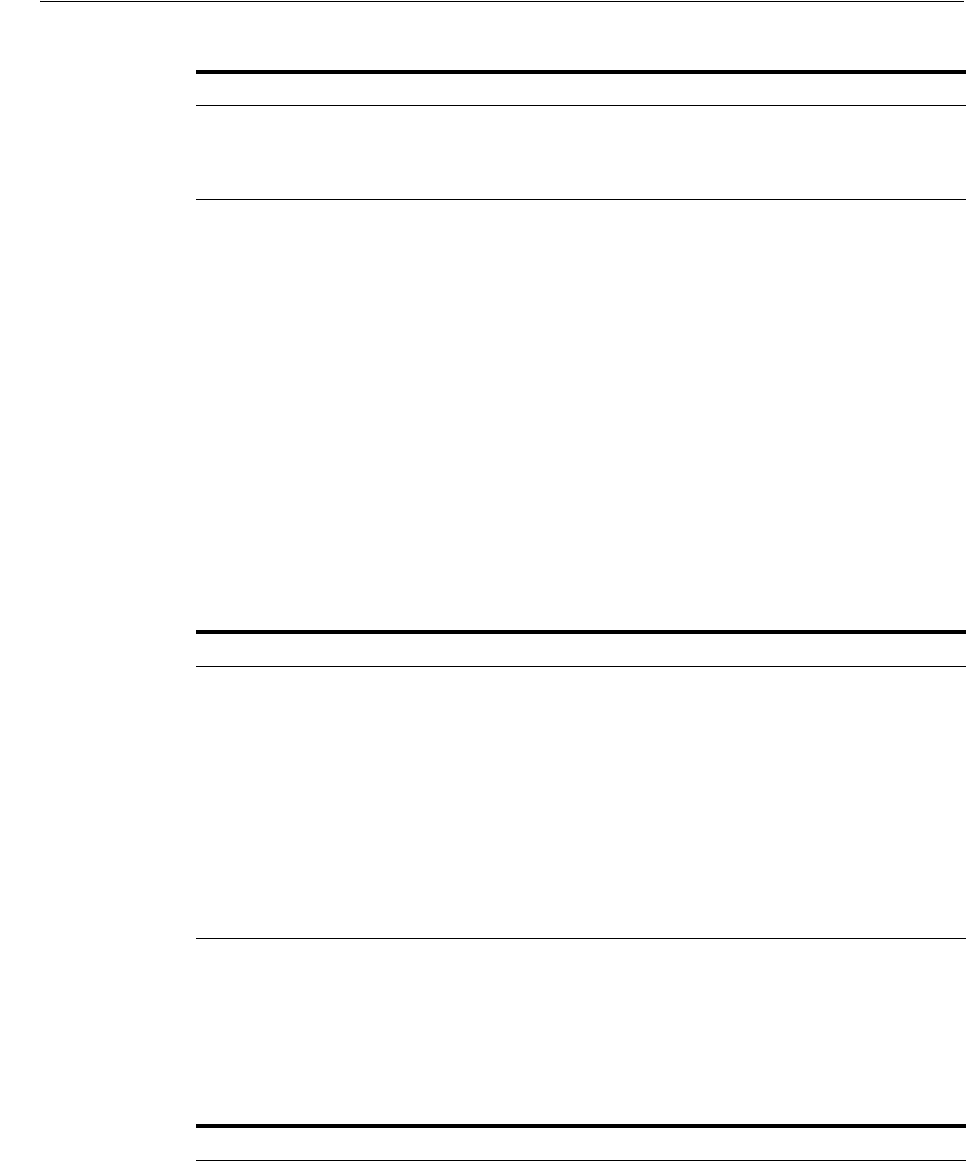
Managing Transparent Data Encryption
Securing Stored Data Using Transparent Data Encryption 8-33
■
DBA_ENCRYPTED_COLUMNS
The
DBA_ENCRYPTED_COLUMNS
view displays encryption information for all
encrypted columns in the database. The view details are the same as the
ALL_
ENCRYPTED_COLUMNS
view.
■
USER_ENCRYPTED_COLUMNS
The
USER_ENCRYPTED_COLUMNS
view displays encryption information for encrypted
table columns in the user’s schema. The view details are the same as the
ALL_
ENCRYPTED_COLUMNS
view, except for the
OWNER
column. The
OWNER
column is not
included, as data from only tables owned by the user are displayed.
■
V$ENCRYPTED_TABLESPACES
The
V$ENCRYPTED_TABLESPACES
view displays information about the tablespaces
that are encrypted. Table 8–3 lists the information included in this view:
■
V$WALLET
The
V$WALLET
view displays metadata information for a PKI certificate, which may
be used as a master key for TDE. Table 8–4 summarizes the information included
in this view.
INTEGRITY_ALG VARCHAR2(12)
Integrity algorithm used for the table:
■
SHA-1
■
NOMAC
Table 8–3 Description of the V$ENCRYPTED_TABLESPACES View
Column Datatype Description
TS# NUMBER
Tablespace number
ENCRYPTIONALG VARCHAR2(7)
Encryption algorithm:
■
NONE
■
3DES168
■
AES128
■
AES192
■
AES256
ENCRYPTEDTS VARCHAR2(3)
Indicates whether the tablespace is encrypted (
YES
) or
not (
NO
)
Table 8–4 Description of the V$WALLET View
Column Datatype Description
CERT_ID VARCHAR2(52)
A unique certificate identifier value used to
specify a particular PKI certificate for use as the
master key
DN VARCHAR2(255)
Distinguished name of a particular PKI
certificate
SERIAL_NUM VARCHAR2(40)
Unique serial number assigned to a certificate
by the issuer or signer
Table 8–2 (Cont.) Description of the ALL_ENCRYPTED_COLUMNS Data Dictionary View
Column Datatype NULL Description
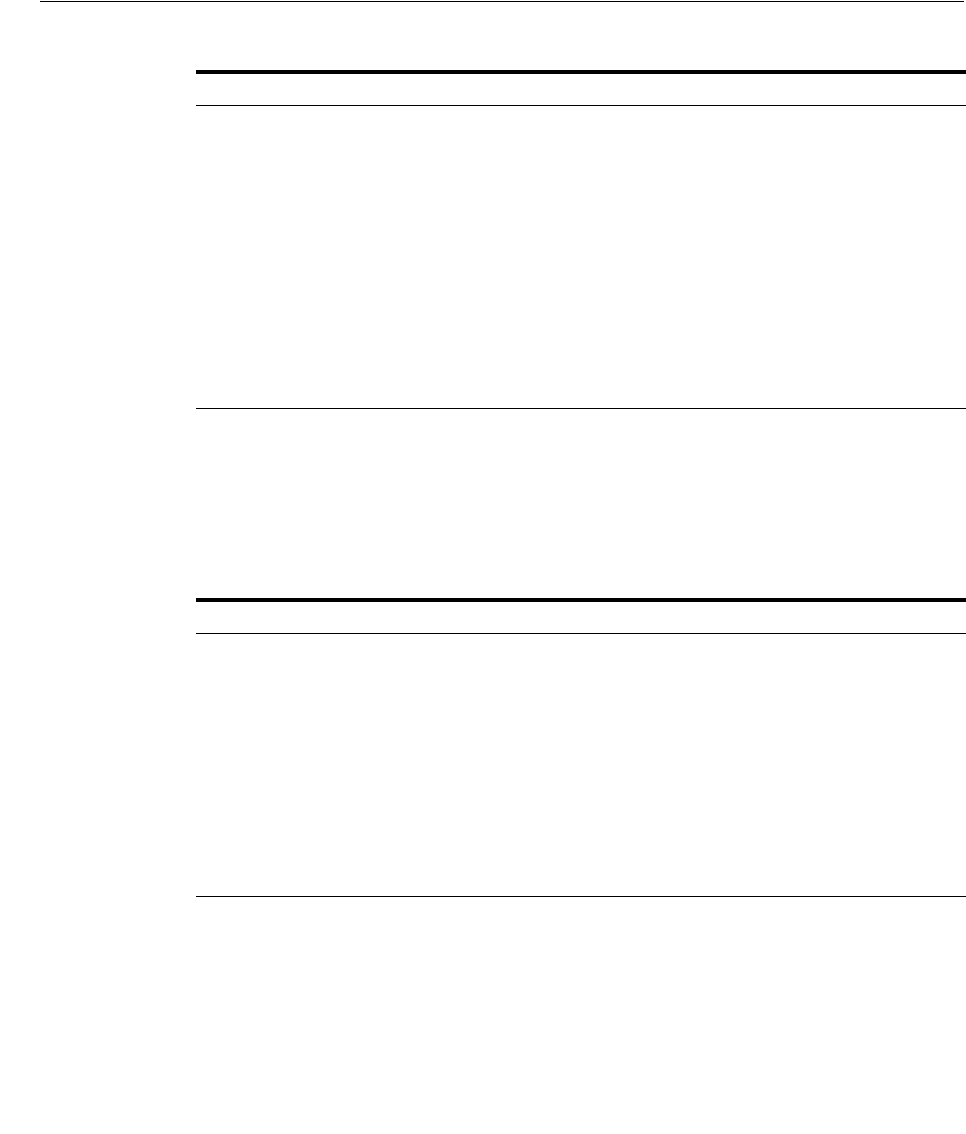
Example: Getting Started with TDE Column Encryption and TDE Tablespace Encryption
8-34 Oracle Database Advanced Security Administrator's Guide
■
V$ENCRYPTION_WALLET
V$ENCRYPTION_WALLET
displays information on the status of the wallet and the
wallet location for TDE. Table 8–5 summarizes the information included in this
view.
Example: Getting Started with TDE Column Encryption and TDE
Tablespace Encryption
This section uses a tutorial approach to help you get started with TDE column
encryption and TDE tablespace encryption. We illustrate the following tasks using
sample scenarios:
■Prepare the Database for Transparent Data Encryption
■Create a Table with an Encrypted Column
■Create an Index on an Encrypted Column
■Alter a Table to Encrypt an Existing Column
■Create an Encrypted Tablespace
■Create a Table in an Encrypted Tablespace
ISSUER VARCHAR2(255)
Distinguished name of the Certificate Authority
or issuer that issued and signed the certificate
KEYSIZE NUMBER
Size of the PKI key associated with the
certificate
STATUS VARCHAR2(16)
Current status of the certificate:
■
UNUSED
■
IN USE
■
USED
This column allows the user to identify whether
a certificate is currently in use or has already
been used for transparent database encryption.
Table 8–5 Description of the V$ENCRYPTION_WALLET View
Column Datatype Description
WRL_TYPE VARCHAR2(20)
Type of the wallet resource locator (for example,
FILE
)
WRL_PARAMETER VARCHAR2(4000)
Parameter of the wallet resource locator (for
example, absolute filename if
WRL_TYPE
=
FILE
)
STATUS VARCHAR2(9)
Status of the wallet:
■
OPEN
■
CLOSED
■
UNDEFINED
■
OPEN_NO_MASTER_KEY
See Also: Oracle Database Reference for a full description of these data
dictionary views.
Table 8–4 (Cont.) Description of the V$WALLET View
Column Datatype Description
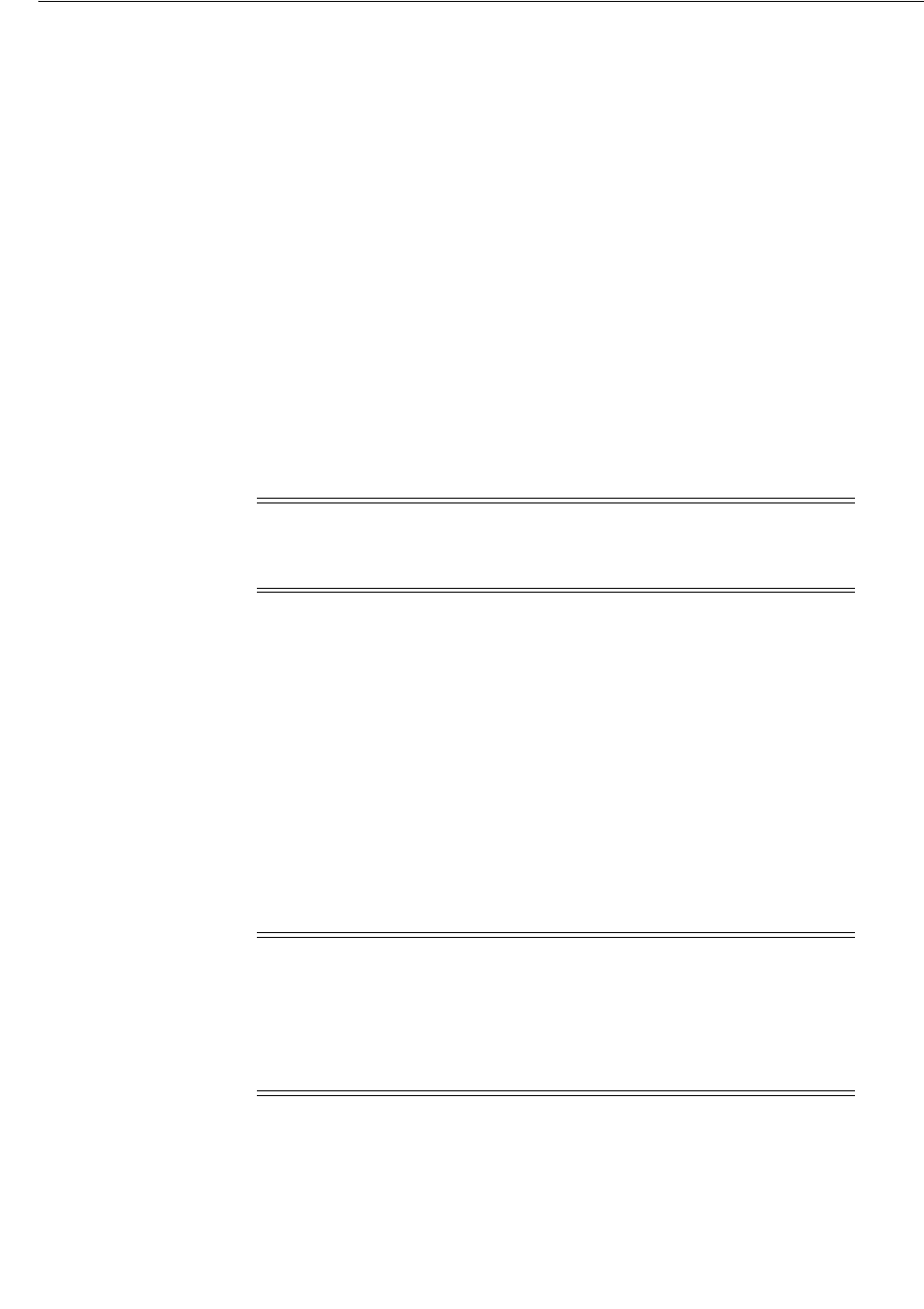
Example: Getting Started with TDE Column Encryption and TDE Tablespace Encryption
Securing Stored Data Using Transparent Data Encryption 8-35
Prepare the Database for Transparent Data Encryption
In order to start using Transparent Data Encryption (TDE), let us first prepare the
database by specifying an Oracle wallet location and setting the master encryption key.
The following steps prepare the database to use TDE:
1. Specify an Oracle Wallet Location in the sqlnet.ora File
2. Create the Master Encryption Key
3. Open the Oracle Wallet
Specify an Oracle Wallet Location in the sqlnet.ora File
Open the
sqlnet.ora
file located in
$ORACLE_HOME/network/admin
. Enter the following
line at the end of the file:
ENCRYPTION_WALLET_LOCATION=
(SOURCE=(METHOD=FILE)(METHOD_DATA=
(DIRECTORY=/app/wallet)))
Save the changes and close the file.
Create the Master Encryption Key
Next, we need to create the master encryption key, which is used to encrypt the table
keys. Enter the following commands to create the master encryption key:
SQL> ALTER SYSTEM SET ENCRYPTION KEY IDENTIFIED BY "Easy2rem";
The preceding command achieves the following:
■If no encrypted wallet is present in the directory specified, an encrypted wallet is
created (
ewallet.p12
), the wallet is opened, and the master encryption key for
TDE is created/re-created.
■If an encrypted wallet is present in the directory specified, the wallet is opened,
and the master encryption key for TDE is created/re-created.
Open the Oracle Wallet
Every time the database is shut down, the Oracle wallet is closed. You can also
explicitly close the wallet.
You need to make sure that the Oracle wallet is open before you can perform any
encryption or decryption operation. Use the following command to open the wallet
containing the master encryption key:
SQL> ALTER SYSTEM SET ENCRYPTION WALLET OPEN IDENTIFIED BY "Easy2rem";
Note: You can choose any directory for the encrypted wallet, but the
path should not point to the standard obfuscated wallet (
cwallet.sso
)
created during the database installation.
Note:
■The master encryption key should only be created once, unless
you want to reencrypt your data with a new encryption key.
■Only users with the
ALTER SYSTEM
privilege can create a master
encryption key or open the wallet.
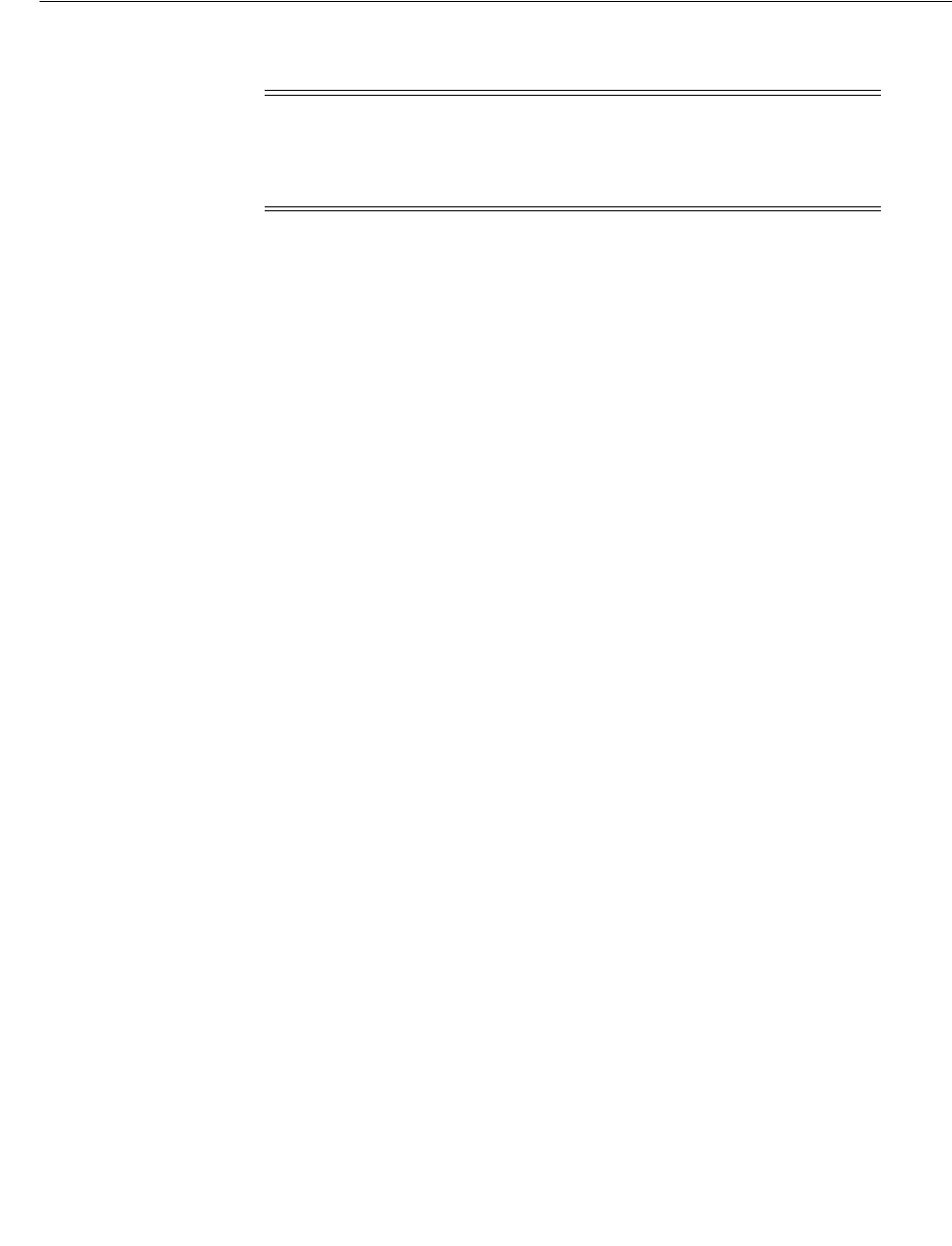
Example: Getting Started with TDE Column Encryption and TDE Tablespace Encryption
8-36 Oracle Database Advanced Security Administrator's Guide
Create a Table with an Encrypted Column
We can now create tables with encrypted columns. Let us create a table called
cust_
payment_info
. This table contains a column called
credit_card_number
. The
credit_
card_number
column contains sensitive data, which we would like to encrypt. Use the
following command to create the table:
CREATE TABLE cust_payment_info
(first_name VARCHAR2(11),
last_name VARCHAR2(10),
order_number NUMBER(5),
credit_card_number VARCHAR2(16) ENCRYPT NO SALT,
active_card VARCHAR2(3));
The table is created in the default tablespace of the user that issues this command. The
credit_card_number
column is encrypted without SALT. All data entered for the
credit_card_number
column would be encrypted on disk. Any user with access to the
credit_card_number
data can view the decrypted data. A database user or application
need not be aware if the contents of a particular column are encrypted on the disk.
You can now enter data into the table. The following example adds some sample data
to the
cust_payment_info
table:
INSERT INTO cust_payment_info VALUES
('Jon', 'Oldfield', 10001, '5446959708812985','YES');
INSERT INTO cust_payment_info VALUES
('Chris', 'White', 10002, '5122358046082560','YES');
INSERT INTO cust_payment_info VALUES
('Alan', 'Squire', 10003, '5595968943757920','YES');
INSERT INTO cust_payment_info VALUES
('Mike', 'Anderson', 10004, '4929889576357400','YES');
INSERT INTO cust_payment_info VALUES
('Annie', 'Schmidt', 10005, '4556988708236902','YES');
INSERT INTO cust_payment_info VALUES
('Elliott', 'Meyer', 10006, '374366599711820','YES');
INSERT INTO cust_payment_info VALUES
('Celine', 'Smith', 10007, '4716898533036','YES');
INSERT INTO cust_payment_info VALUES
('Steve', 'Haslam', 10008, '340975900376858','YES');
INSERT INTO cust_payment_info VALUES
('Albert', 'Einstein', 10009, '310654305412389','YES');
All data entered into the
credit_card_number
column is stored on the disk in
encrypted form.
Create an Index on an Encrypted Column
You can create an index on an encrypted column if it has been encrypted without salt.
Let us create an index on the
credit_card_number
column. The following command
creates an index on the
credit_card_number
column:
CREATE INDEX cust_payment_info_idx ON cust_payment_info (credit_card_number);
Note: The password used with the preceding command is the same
that you used to create the master encryption key. This becomes the
password to open the wallet and make the master encryption key
accessible.

Example: Getting Started with TDE Column Encryption and TDE Tablespace Encryption
Securing Stored Data Using Transparent Data Encryption 8-37
Alter a Table to Encrypt an Existing Column
You can use the
ALTER TABLE
command to alter an existing table. Let us alter a table
called
employees
with no encrypted columns. The following command describes the
employees table:
SQL> DESC employees
Name Null? Type
----------------------------------------- -------- ----------------------------
FIRSTNAME VARCHAR2(11)
LASTNAME VARCHAR2(10)
EMP_SSN VARCHAR2(9)
DEPT VARCHAR2(20)
The following command encrypts the
emp_ssn
column in the employees table:
SQL> ALTER TABLE employees MODIFY (emp_ssn ENCRYPT);
The following command describes the altered
employees
table:
SQL> DESC employees
Name Null? Type
----------------------------------------- -------- ----------------------------
FIRSTNAME VARCHAR2(11)
LASTNAME VARCHAR2(10)
EMP_SSN VARCHAR2(9) ENCRYPT
DEPT VARCHAR2(20)
All existing data in the
emp_ssn
column will now be encrypted on the disk. Data
would be transparently decrypted for users, who otherwise have access to the data.
Create an Encrypted Tablespace
TDE tablespace encryption enables you to encrypt an entire tablespace. All data stored
in the tablespace is encrypted by default. Thus, if you create any table in an encrypted
tablespace, it is encrypted by default. You do not need to perform a granular analysis
of each table column to determine the columns that need encryption.
Let us create an encrypted tablespace to store encrypted tables. The following
command creates an encrypted tablespace called
securespace
:
SQL> CREATE TABLESPACE securespace
2 DATAFILE '/home/oracle/oracle3/product/11.1.0/db_1/secure01.dbf'
3 SIZE 150M
4 ENCRYPTION
5 DEFAULT STORAGE(ENCRYPT);
Tablespace created.
Create a Table in an Encrypted Tablespace
If we create a table in an encrypted tablespace, then all data in the table is stored in
encrypted form on the disk. The following command creates a table called,
customer_
info_payment
in an encrypted tablespace called,
securespace
.
SQL> CREATE TABLE customer_payment_info
2 (first_name VARCHAR2(11),
3 last_name VARCHAR2(10),
4 order_number NUMBER(5),

Troubleshooting Transparent Data Encryption
8-38 Oracle Database Advanced Security Administrator's Guide
5 credit_card_number VARCHAR2(16),
6 active_card VARCHAR2(3))TABLESPACE securespace;
Table created.
Troubleshooting Transparent Data Encryption
This section lists common error messages that you may encounter while configuring
and using Transparent Data Encryption (TDE). It also lists the common causes of these
error messages and possible solutions for them.
ORA-28330: encryption is not allowed for this data type
Cause: Data type was not supported for column encryption.
Action: None
ORA-28331: encrypted column size too long for its data type
Cause: column was encrypted and for VARCHAR2, the length specified was >
3932; for CHAR, the length specified was > 1932; for NVARCHAR2, the length
specified was > 1966; for NCHAR, the length specified was > 966;
Action: Reduce the column size.
ORA-28332: cannot have more than one password for the encryption key
Cause: More than one password was specified in the user command.
Action: None
ORA-28333: column is not encrypted
Cause: An attempt was made to rekey or decrypt an unencrypted column.
Action: None
ORA-28334: column is already encrypted
Cause: An attempt was made to encrypt an encrypted column.
Action: None
ORA-28335: referenced or referencing FK constraint column cannot be encrypted
Cause: encrypted columns were involved in the referential constraint
Action: None
ORA-28336: cannot encrypt SYS owned objects
Cause: An attempt was made to encrypt columns in a table owned by SYS.
Action: None
ORA-28337: the specified index may not be defined on an encrypted column
Cause: Index column was either a functional, domain, or join index.
Action: None
ORA-28338: cannot encrypt indexed column(s) with salt
Cause: An attempt was made to encrypt index column with salt.
Action: Alter the table and specify column encrypting without salt.
ORA-28339: missing or invalid encryption algorithm
Cause: Encryption algorithm was missing or invalid in the user command.
Action: Must specify a valid algorithm.
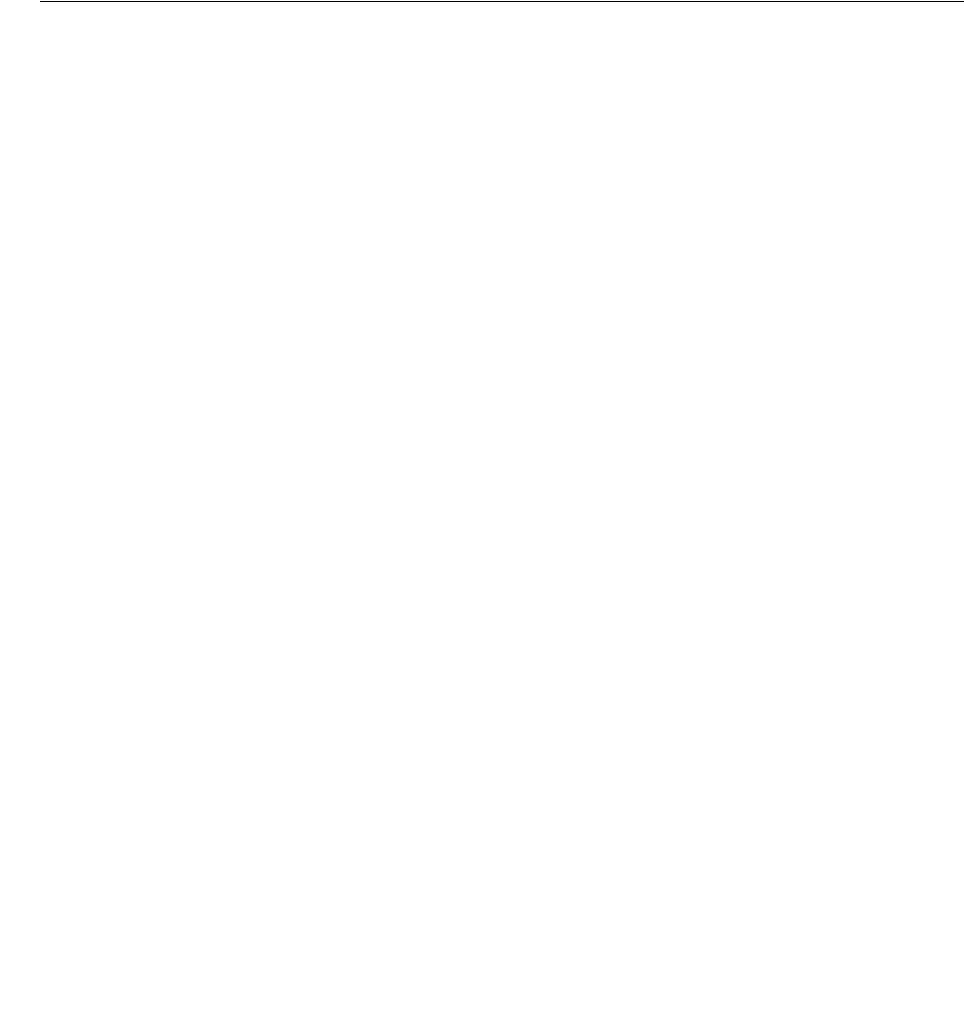
Troubleshooting Transparent Data Encryption
Securing Stored Data Using Transparent Data Encryption 8-39
ORA-28340: a different encryption algorithm has been chosen for the table
Cause: Existing encrypted columns were associated with a different algorithm.
Action: No need to specify an algorithm, or specify the same one for the existing
encrypted columns.
ORA-28341: cannot encrypt constraint column(s) with salt
Cause: An attempt was made to encrypt constraint columns with salt.
Action: Encrypt the constraint columns without salt.
ORA-28342: integrity check fails on column key
Cause: Encryption metadata may have been improperly altered.
Action: None
ORA-28343: fails to encrypt data
Cause: data or encryption metadata may have been improperly altered or the
security module may not have been properly setup
Action: None
ORA-28344: fails to decrypt data
Cause: data or encryption metadata may have been improperly altered or the
security module may not have been properly setup
Action: None
ORA-28345: cannot downgrade because there exists encrypted column
Cause: An attempt was made to downgrade when there was an encrypted
column in the system.
Action: Decrypt these columns before attempting to downgrade.
ORA-28346: an encrypted column cannot serve as a partitioning column
Cause: An attempt was made to encrypt a partitioning key column or create
partitioning index with encrypted columns.
Action: The column must be decrypted.
ORA-28347: encryption properties mismatch
Cause: An attempt was made to issue an ALTER TABLE EXCHANGE
PARTITION | SUBPARTITION command, but encryption properties were
mismatched.
Action: Make sure encryption algorithms and columns keys are identical. The
corresponding columns must be encrypted on both tables with the same salt and
non-salt flavor.
ORA-28348: index defined on the specified column cannot be encrypted
Cause: An attempt was made to encrypt a column which is in a functional index,
domain index, or join index.
Action: drop the index
ORA-28349: cannot encrypt the specified column recorded in the materialized view
log
Cause: An attempt was made to encrypt a column which is already recorded in
the materialized view log.
Action: drop the materialized view log

Troubleshooting Transparent Data Encryption
8-40 Oracle Database Advanced Security Administrator's Guide
ORA-28350: cannot encrypt the specified column recorded in CDC synchronized
change table
Cause: An attempt was made to encrypt a column which is already recorded in
CDC synchronized change table.
Action: drop the synchronized change table
ORA-28351: cannot encrypt the column of a cluster key
Cause: An attempt was made to encrypt a column of the cluster key. A column of
the cluster key in a clustered table cannot be encrypted.
Action: None
ORA-28353: failed to open wallet
Cause: The database was unable to open the security module wallet due to an
incorrect wallet path or password It is also possible that a wallet has not been
created.
Action: Execute the command again using the correct wallet password or
verifying a wallet exists in the specified directory. If necessary, create a new wallet
and initialize it.
ORA-28354: wallet already open
Cause: The security module wallet has already been opened.
Action: None
ORA-28356: invalid open wallet syntax
Cause: The command to open the wallet contained improper spelling or syntax.
Action: If attempting to open the wallet, verify the spelling and syntax and
execute the command again.
ORA-28357: password required to open the wallet
Cause: A password was not provided when executing the open wallet command.
Action: Retry the command with a valid password.
ORA-28358: improper set key syntax
Cause: The command to set the master key contained improper spelling or
syntax.
Action: If attempting to set the master key for Transparent Database Encryption,
verify the spelling and syntax and execute the command again.
ORA-28359: invalid certificate identifier
Cause: The certificate specified did not exist in the wallet.
Action: Query the V$WALLET fixed view to find the proper certificate identifier
for certificate to be used.
ORA-28361: master key not yet set
Cause: The master key for the instance was not set.
Action: Execute the ALTER SYSTEM SET KEY command to set a master key for
the database instance.
ORA-28362: master key not found
Cause: The required master key required could not be located. This may be
caused by the use of an invalid or incorrect wallet.

Troubleshooting Transparent Data Encryption
Securing Stored Data Using Transparent Data Encryption 8-41
Action: Check wallet location parameters to see if they specify the correct wallet.
Also, verify that an SSO wallet is not being used when an encrypted wallet is
intended.
ORA-28363: buffer provided not large enough for output
Cause: A provided output buffer is too small to contain the output.
Action: Check the size of the output buffer to make sure it is initialized to the
proper size.
ORA-28364: invalid wallet operation
Cause: The command to operate the wallet contained improper spelling or syntax.
Action: Verify the spelling and syntax and execute the command again.
ORA-28365: wallet is not open
Cause: The security module wallet has not been opened.
Action: Open the wallet.
ORA-28366: invalid database encryption operation
Cause: The command for database encryption contained improper spelling or
syntax.
Action: Verify the spelling and syntax and execute the command again.
ORA-28367: wallet does not exist
Cause: The Oracle wallet has not been created or the wallet location parameters in
sqlnet.ora specifies an invalid wallet path.
Action: Verify that the WALLET_LOCATION or the ENCRYPTION_WALLET_
LOCATION parameter is correct and that a valid wallet exists in the path
specified.
ORA-28368: cannot auto-create wallet
Cause: The database failed to auto create an Oracle wallet. The Oracle process
may not have proper file permissions or a wallet may already exist.
Action: Confirm that proper directory permissions are granted to the Oracle user
and that neither an encrypted or obfuscated wallet exists in the specified wallet
location and try again.
ORA-28369: cannot add files to encryption-ready tablespace when offline
Cause: You attempted to add files to an encryption-ready tablespace when all the
files in the tablespace were offline.
Action: Bring the tablespace online and try again
ORA-28370: ENCRYPT storage option not allowed
Cause: You attempted to specify the ENCRYPT storage option. This option may
only be specified during CREATE TABLESPACE.
Action: Remove this option and retry the statement.
ORA-28371: ENCRYPTION clause and/or ENCRYPT storage option not allowed
Cause: You attempted to specify the ENCRYPTION clause or ENCRYPT storage
option for creating TEMP or UNDO tablespaces.
Action: Remove these options and retry the statement.
ORA-28372: missing ENCRYPT storage option for encrypted tablespace

Transparent Data Encryption Reference Information
8-42 Oracle Database Advanced Security Administrator's Guide
Cause: You attempted to specify ENCRYPTION property for CREATE
TABLESPACE without specifying ENCRYPT storage option to encrypt the
tablespace.
Action: Add ENCRYPT storage option and retry the statement.
ORA-28373: missing ENCRYPTION clause for encrypted tablespace
Cause: You attempted to specify storage option ENCRYPT in CREATE
TABLESPACE without specifying ENCRYPTION property to encrypt the
tablespace.
Action: Add ENCRYPTION clause and retry the statement.
ORA-28374: typed master key not found in wallet
Cause: You attempted to access encrypted tablespace or redo logs with a typed
master key not existing in the wallet.
Action: Copy the correct Oracle Wallet from the instance where the tablespace
was created.
ORA-28375: cannot perform cross-endianism conversion on encrypted tablespace
Cause: You attempted to perform cross-endianism conversion on encrypted
tablespace.
Action: Cross-endianism conversion on encrypted tablespace is not supported.
ORA-28376: cannot find PKCS11 library
Cause: The HSM vendor's library cannot be found.
Action: Place the HSM vendor's library in the following directory structure: For
Unix like system:
/opt/oracle/extapi/[32,64]/hsm/{VENDOR}/{VERSION}/lib<apiname>.<ext>
For Windows systems: %SYSTEM_
DRIVE%\oracle\extapi\[32,64]\hsm\{VENDOR}\{VERSION}\lib<apin//
ame>.<ext> [32, 64] - refers to 32bit or 64bit binary. {VENDOR} - The name of the
vendor supplying the library. {VERSION} - Version of the library, preferably in
num#.num#.num# for// mat.
ORA-28377: No need to migrate from wallet to HSM
Cause: There are either no encrypted columns or all column keys are already
encrypted with the HSM master key.
Action: No action required.
ORA-28378: Wallet not open after setting the Master Key
Cause: The Master Key has been set or reset. However, wallet could not be
reopened successfully.
Action: Reopen the wallet.
Transparent Data Encryption Reference Information
This section includes the following topics:
■Supported Encryption and Integrity Algorithms
■Quick Reference: Transparent Data Encryption SQL Commands
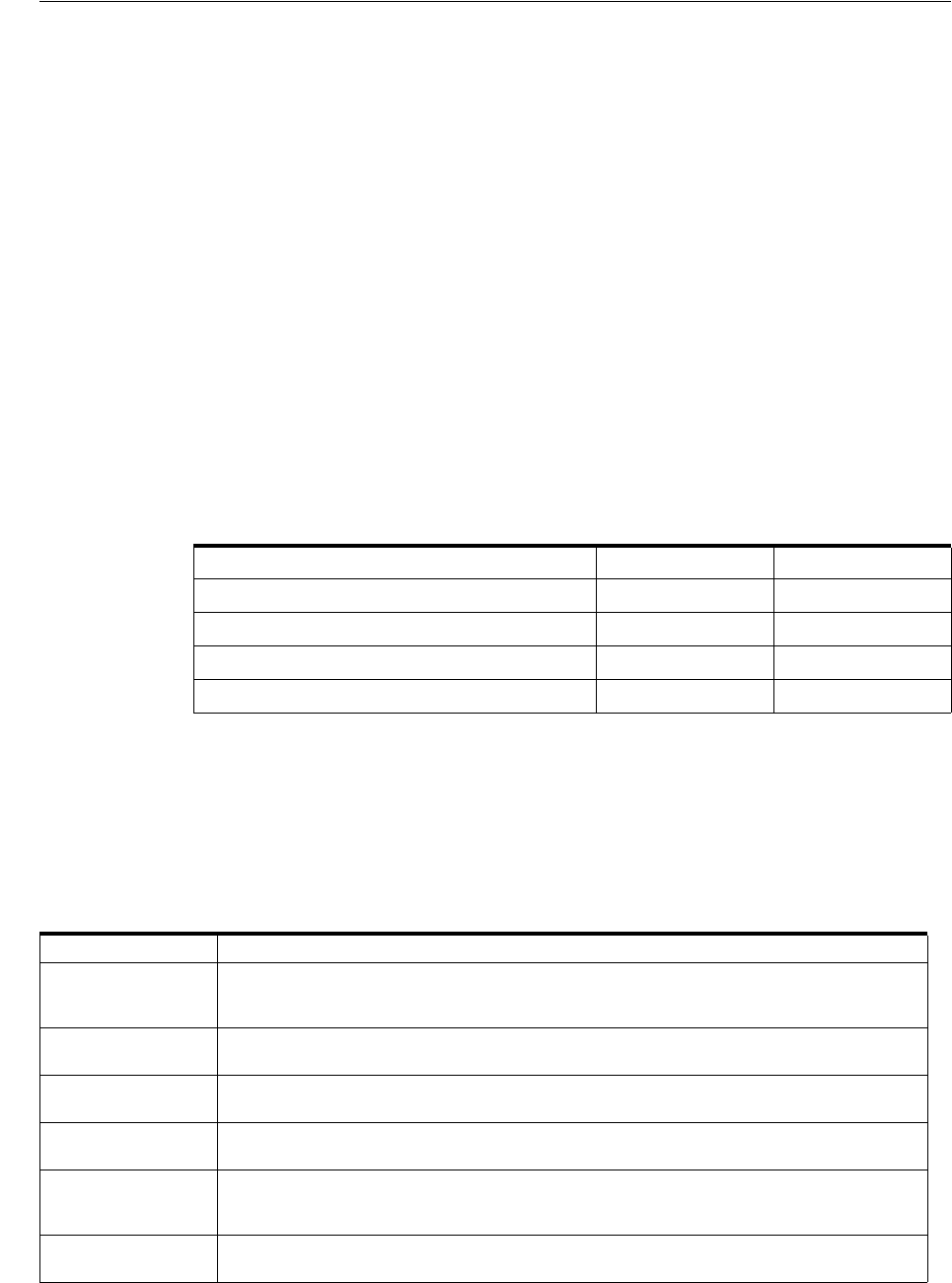
Transparent Data Encryption Reference Information
Securing Stored Data Using Transparent Data Encryption 8-43
Supported Encryption and Integrity Algorithms
By default, Transparent Data Encryption (TDE) uses the Advanced Encryption
Standard with a 192-bit length cipher key (AES192). In addition, salt is added by
default to cleartext before encryption unless specified otherwise. Note that salt cannot
be added to indexed columns that you want to encrypt. For indexed columns, choose
the
NO SALT
parameter for the SQL
ENCRYPT
clause.
You can change encryption algorithms and encryption keys on existing encrypted
columns by setting a different algorithm with the SQL
ENCRYPT
clause.
Table 8–6 lists the supported encryption algorithms.
For integrity protection, the
SHA-1
hashing algorithm is used.
Quick Reference: Transparent Data Encryption SQL Commands
Table 8–7 provides a summary of the SQL commands you can use to implement and
manage transparent data encryption.
See Also:
■Example 8–4 on page 8-10 for the correct syntax when choosing
the
NO SALT
parameter for the SQL
ENCRYPT
clause
■"Changing the Encryption Key or Algorithm for Tables with
Encrypted Columns" on page 8-14 for syntax examples when
setting a different algorithm with the SQL
ENCRYPT
clause
Table 8–6 Supported Encryption Algorithms for Transparent Data Encryption
Algorithm Key Size Parameter Name
Triple DES (Data Encryption Standard) 168 bits
3DES168
AES (Advanced Encryption Standard) 128 bits
AES128
AES 192 bits (default)
AES192
AES 256 bits
AES256
Table 8–7 Transparent Data Encryption SQL Commands Quick Reference
Task SQL Command
Add encrypted
column to existing
table
ALTER TABLE
table_name ADD (column_name
datatype ENCRYPT);
Create table and
encrypt column
CREATE TABLE table_name (column_name datatype ENCRYPT);
Encrypt unencrypted
existing column
ALTER TABLE
table_name
MODIFY (column_name
ENCRYPT);
Master encryption key:
set or reset
ALTER SYSTEM SET ENCRYPTION KEY IDENTIFIED BY "password";
Master encryption key:
set or reset to use PKI
certificate
ALTER SYSTEM SET ENCRYPTION KEY "certificate_ID" IDENTIFIED BY
"
password";
Wallet: open to access
master encryption key
ALTER SYSTEM SET ENCRYPTION WALLET OPEN IDENTIFIED BY "password";

Transparent Data Encryption Reference Information
8-44 Oracle Database Advanced Security Administrator's Guide
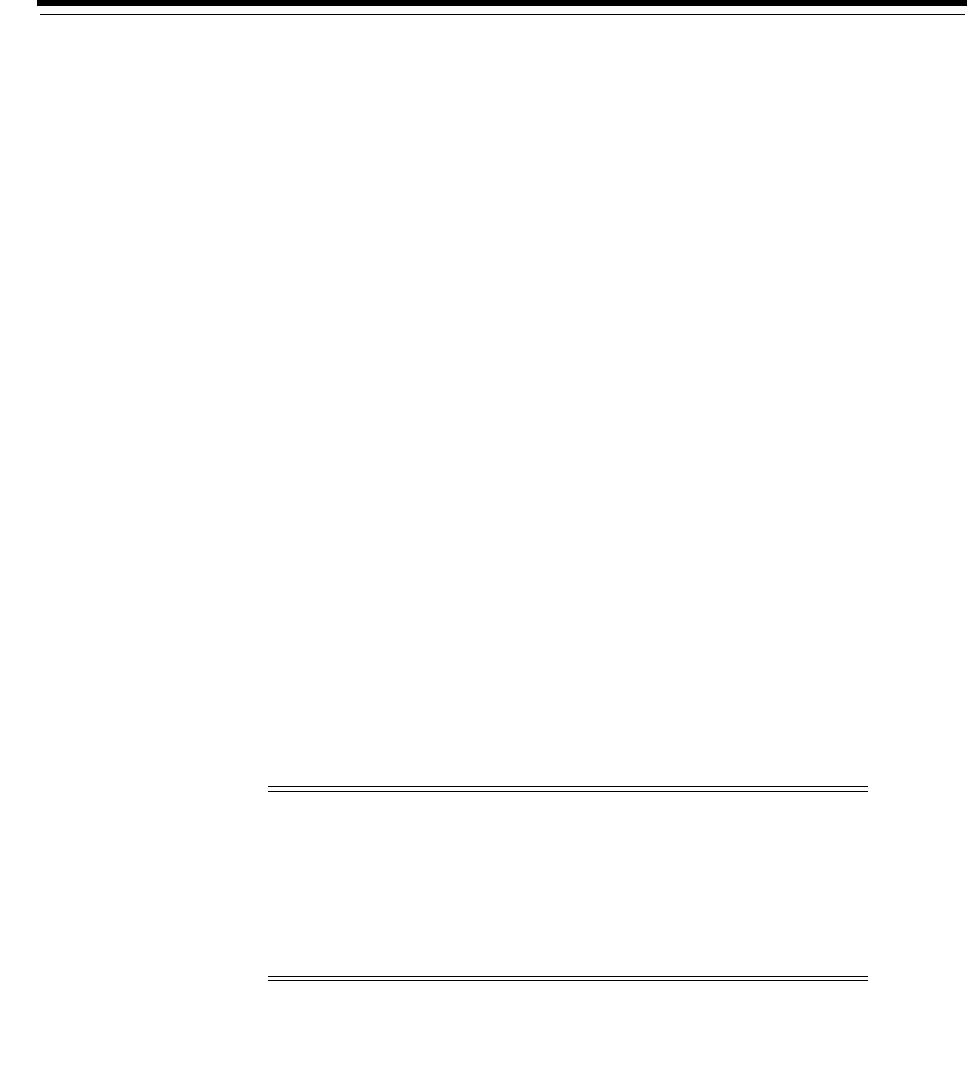
9
Configuring Network Data Encryption and Integrity for Oracle Servers and Clients 9-1
9
Configuring Network Data Encryption
and Integrity for Oracle Servers and Clients
This chapter describes how to configure native Oracle Net Services data encryption
and integrity for Oracle Advanced Security. It contains the following topics:
■Oracle Advanced Security Encryption
■Oracle Advanced Security Data Integrity
■Diffie-Hellman Based Key Negotiation
■How To Configure Data Encryption and Integrity
Oracle Advanced Security Encryption
The purpose of a secure cryptosystem is to convert plaintext data into unintelligible
ciphertext based on a key, in such a way that it is very hard (computationally
infeasible) to convert ciphertext back into its corresponding plaintext without
knowledge of the correct key. In a symmetric cryptosystem, the same key is used both
for encryption and decryption of the same data. Oracle Advanced Security provides
the Advanced Encryption Standard (AES) and 3DES symmetric cryptosystems for
protecting the confidentiality of Oracle Net Services traffic.
This section describes data encryption algorithms available in the current release of
Oracle Advanced Security:
■Advanced Encryption Standard
■Triple-DES Support
Advanced Encryption Standard
Oracle Advanced Security supports the Federal Information Processing Standard
(FIPS) encryption algorithm, Advanced Encryption Standard (AES). AES can be used
by all U.S. government organizations and businesses to protect sensitive data over a
network. This encryption algorithm defines three standard key lengths, which are
Note: Prior to Release 8.1.7, Oracle Advanced Security provided
three editions: Domestic, Upgrade, and Export each with different
key lengths. This release now contains a complete complement of
the available encryption algorithms and key lengths, previously
only available in the Domestic edition. Users deploying prior
versions of the product can obtain the Domestic edition for a
specific product release.
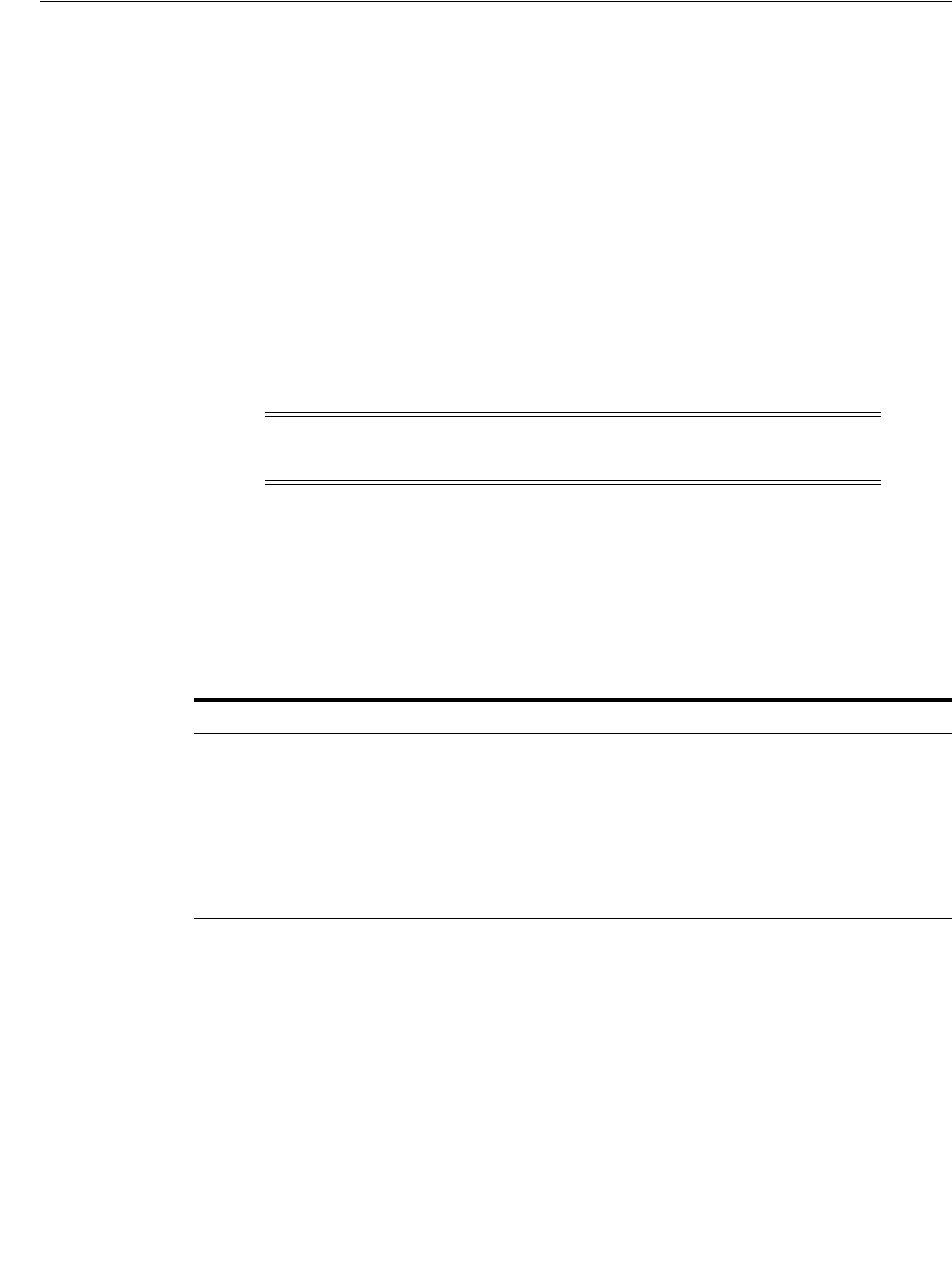
Oracle Advanced Security Data Integrity
9-2 Oracle Database Advanced Security Administrator's Guide
128-bit, 192-bit, and 256-bit. All versions operate in outer Cipher Block Chaining
(CBC) mode.
Triple-DES Support
Oracle Advanced Security supports Triple-DES encryption (3DES), which encrypts
message data with three passes of the DES algorithm. 3DES provides a high degree of
message security, but with a performance penalty. The magnitude of the performance
penalty depends on the speed of the processor performing the encryption. 3DES
typically takes three times as long to encrypt a data block when compared to the
standard DES algorithm.
3DES is available in two-key and three-key versions, with effective key lengths of
112-bits and 168-bits, respectively. Both versions operate in outer Cipher Block
Chaining (CBC) mode.
Oracle Advanced Security Data Integrity
Encryption of network data provides data privacy so that unauthorized parties are not
able to view plaintext data as it passes over the network. Oracle Advanced Security
also provides protection against two forms of active attack. Table 9–1 provides
information about these attacks.
Data Integrity Algorithms Supported
Oracle Advanced Security lets you select a keyed, sequenced implementation of the
Secure Hash Algorithm (SHA-1) to protect against both of these forms of attack. Both
of these hash algorithms create a checksum that changes if the data is altered in any
way. This protection operates independently from the encryption process so you can
enable data integrity with or without enabling encryption.
Diffie-Hellman Based Key Negotiation
Secure key distribution is difficult in a multiuser environment. Oracle Advanced
Security uses the well known Diffie-Hellman key negotiation algorithm to perform
secure key distribution for both encryption and data integrity.
Note: 3DES has been replaced by AES as the encryption algorithm of
choice for commercial and government uses
Table 9–1 Two Forms of Attack
Type of Attack Explanation
Data modification attack An unauthorized party intercepting data in transit, altering it,
and retransmitting it is a data modification attack. For example,
intercepting a $100 bank deposit, changing the amount to
$10,000, and retransmitting the higher amount is a data
modification attack.
Replay attack Repetitively retransmitting an entire set of valid data is a replay
attack, such as intercepting a $100 bank withdrawal and
retransmitting it ten times, thereby receiving $1,000.
See Also: "Configuring Integrity on the Client and the Server" on
page 9-7
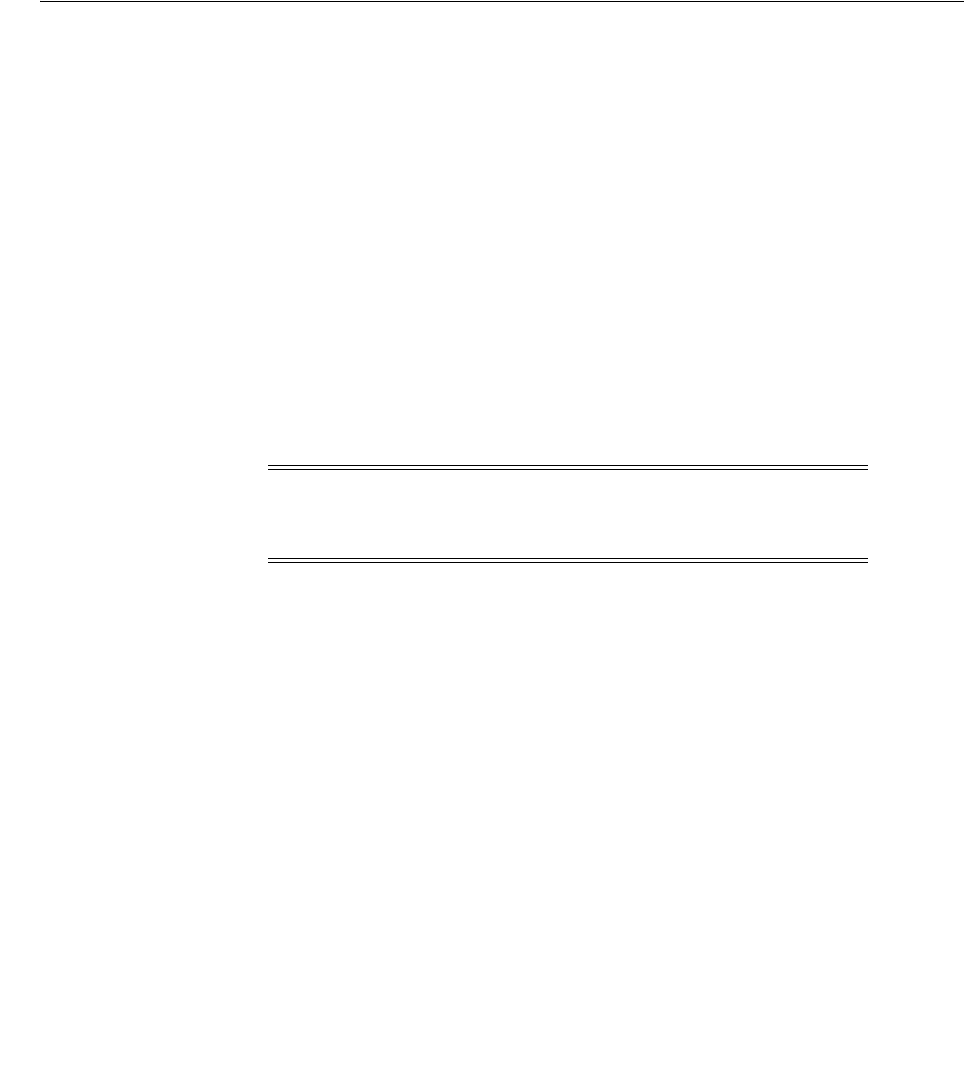
How To Configure Data Encryption and Integrity
Configuring Network Data Encryption and Integrity for Oracle Servers and Clients 9-3
When encryption is used to protect the security of encrypted data, keys must be
changed frequently to minimize the effects of a compromised key. Accordingly, the
Oracle Advanced Security key management function changes the session key with
every session.
Authentication Key Fold-in
The purpose of Authentication Key Fold-in is to defeat a possible third-party attack
(historically called the man-in-the-middle attack) on the Diffie-Hellman key negotiation.
It strengthens the session key significantly by combining a shared secret, known only
to the client and the server, with the original session key negotiated by Diffie-Hellman.
The client and the server begin communicating using the session key generated by
Diffie-Hellman. When the client authenticates to the server, they establish a shared
secret that is only known to both parties. Oracle Advanced Security combines the
shared secret and the Diffie-Hellman session key to generate a stronger session key
designed to defeat a man-in-the-middle attack.
How To Configure Data Encryption and Integrity
This section describes how to configure Oracle Advanced Security native Oracle Net
Services encryption and integrity and presumes the prior installation of Oracle Net
Services.
The network or security administrator sets up the encryption and integrity
configuration parameters. The profile on client and server systems using data
encryption and integrity (
sqlnet.ora
file) must contain some or all of the parameters
listed in this section, under the following topics:
■About Activating Encryption and Integrity
■About Negotiating Encryption and Integrity
■Configuring Encryption and Integrity Parameters Using Oracle Net Manager
About Activating Encryption and Integrity
In any network connection, it is possible for both the client and server to support more
than one encryption algorithm and more than one integrity algorithm. When a
connection is made, the server selects which algorithm to use, if any, from those
algorithms specified in the
sqlnet.ora
files.
The server searches for a match between the algorithms available on both the client
and the server, and picks the first algorithm in its own list that also appears in the
client list. If one side of the connection does not specify an algorithm list, all the
algorithms installed on that side are acceptable. The connection fails with error
message
ORA-12650
if either side specifies an algorithm that is not installed.
Encryption and integrity parameters are defined by modifying a
sqlnet.ora
file on
the clients and the servers on the network.
Note: The authentication key fold-in function is an imbedded
feature of Oracle Advanced Security and requires no configuration
by the system or network administrator.
See Also: Chapter 13, "Configuring Secure Sockets Layer
Authentication", to configure the SSL feature for encryption,
integrity, and authentication
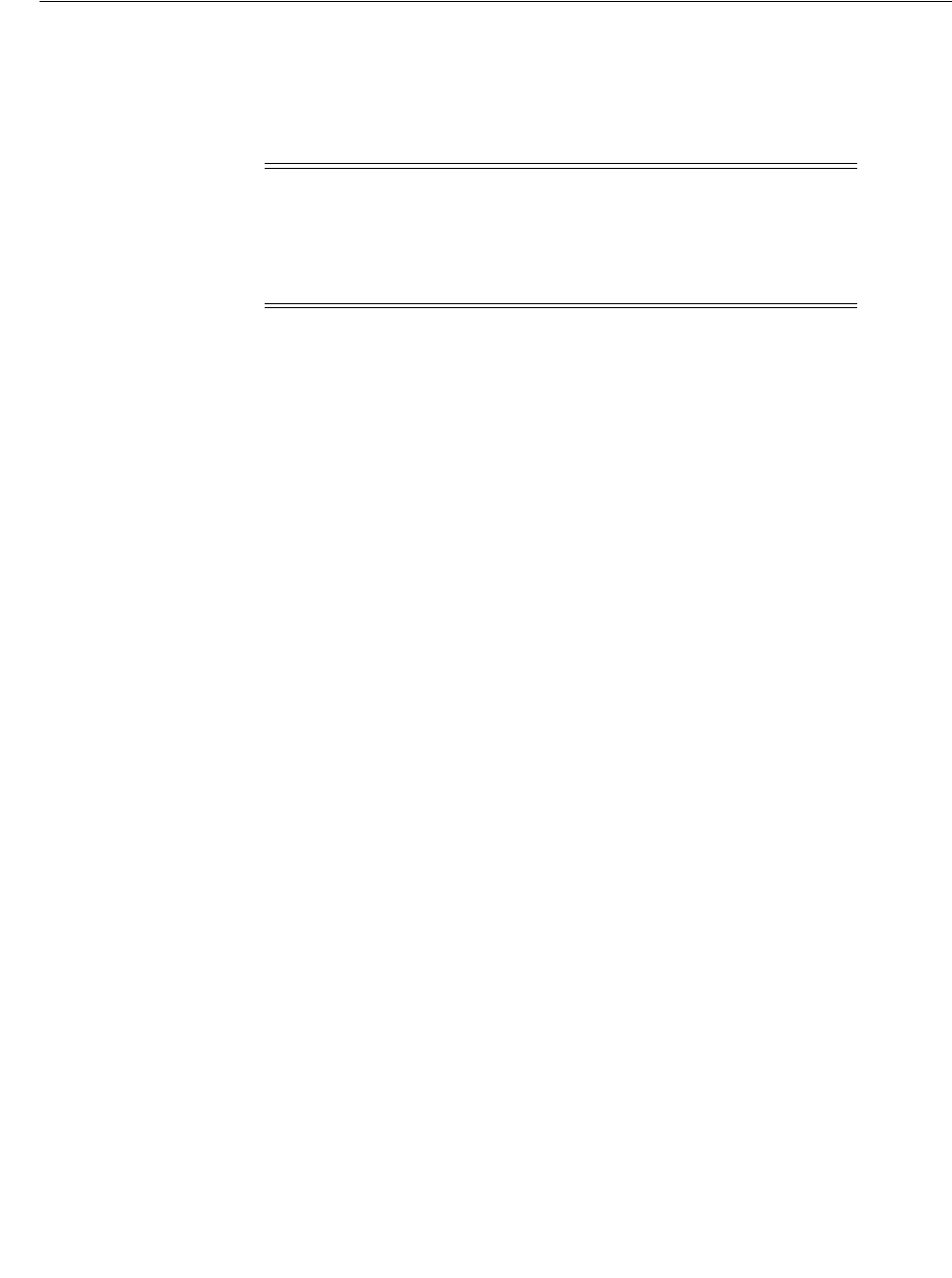
How To Configure Data Encryption and Integrity
9-4 Oracle Database Advanced Security Administrator's Guide
You can choose to configure any or all of the available Oracle Advanced Security
encryption algorithms (Table 9–3), and the available integrity algorithm (SHA-1). Only
one encryption algorithm and one integrity algorithm are used for each connect
session.
About Negotiating Encryption and Integrity
To negotiate whether to turn on encryption or integrity, you can specify four possible
values for the Oracle Advanced Security encryption and integrity configuration
parameters. The four values are listed in the order of increasing security. The value
REJECTED
provides the minimum amount of security between client and server
communications, and the value
REQUIRED
provides the maximum amount of network
security:
■REJECTED
■ACCEPTED
■REQUESTED
■REQUIRED
The default value for each of the parameters is
ACCEPTED.
Oracle Database servers and clients are set to
ACCEPT
encrypted connections out of the
box. This means that you can enable the desired encryption and integrity settings for a
connection pair by configuring just one side of the connection, server-side or
client-side.
So, for example, if there are many Oracle clients connecting to an Oracle database, you
can configure the required encryption and integrity settings for all these connections
by making the appropriate sqlnet.ora changes at the server end. You do not need to
implement configuration changes for each client separately.
REJECTED
Select this value if you do not elect to enable the security service, even if required by
the other side.
In this scenario, this side of the connection specifies that the security service is not
permitted. If the other side is set to REQUIRED, the connection terminates with error
message
ORA-12650
. If the other side is set to REQUESTED, ACCEPTED, or
REJECTED, the connection continues without error and without the security service
enabled.
ACCEPTED
Select this value to enable the security service if required or requested by the other
side.
Note: Oracle Advanced Security selects the first encryption
algorithm and the first integrity algorithm enabled on the client and
the server. Oracle recommends that you select algorithms and key
lengths in the order in which you prefer negotiation, choosing the
strongest key length first.
See Also: Appendix A, "Data Encryption and Integrity
Parameters"
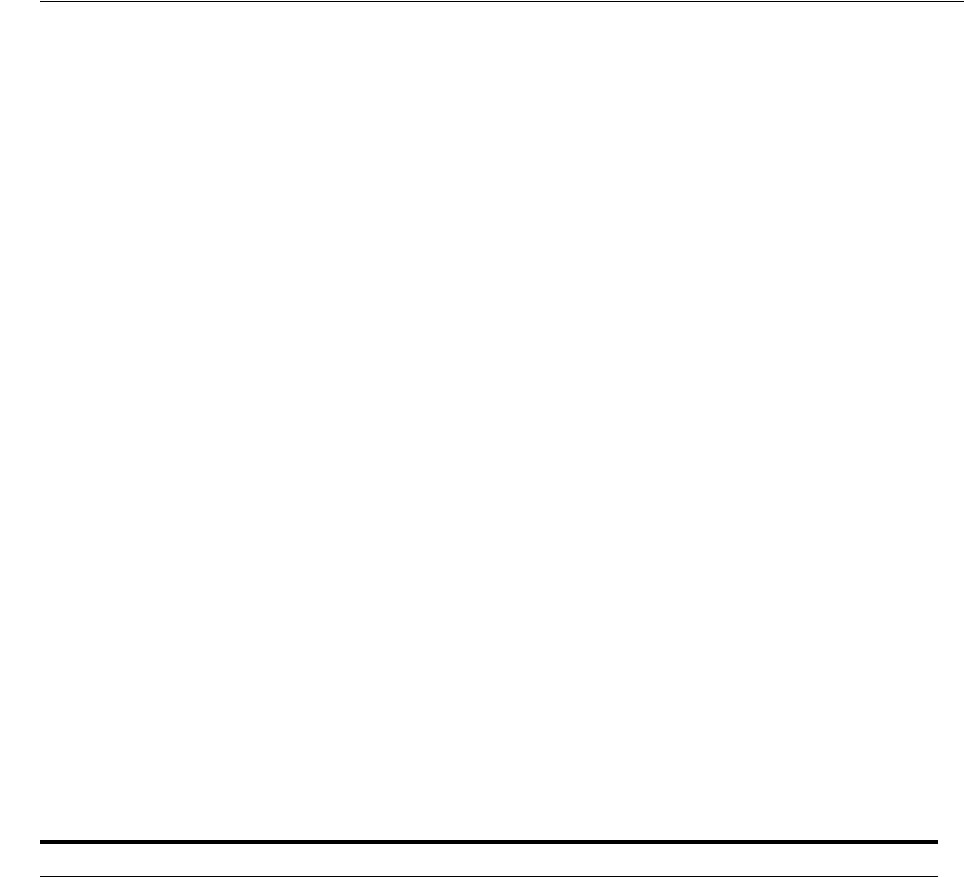
How To Configure Data Encryption and Integrity
Configuring Network Data Encryption and Integrity for Oracle Servers and Clients 9-5
In this scenario, this side of the connection does not require the security service, but it
is enabled if the other side is set to REQUIRED or REQUESTED. If the other side is set
to REQUIRED or REQUESTED, and an encryption or integrity algorithm match is
found, the connection continues without error and with the security service enabled. If
the other side is set to REQUIRED and no algorithm match is found, the connection
terminates with error message
ORA-12650
.
If the other side is set to REQUESTED and no algorithm match is found, or if the other
side is set to ACCEPTED or REJECTED, the connection continues without error and
without the security service enabled.
REQUESTED
Select this value to enable the security service if the other side permits it.
In this scenario, this side of the connection specifies that the security service is desired
but not required. The security service is enabled if the other side specifies ACCEPTED,
REQUESTED, or REQUIRED. There must be a matching algorithm available on the
other side, otherwise the service is not enabled. If the other side specifies REQUIRED
and there is no matching algorithm, the connection fails.
REQUIRED
Select this value to enable the security service or preclude the connection.
In this scenario, this side of the connection specifies that the security service must be
enabled. The connection fails if the other side specifies REJECTED or if there is no
compatible algorithm on the other side.
Table 9–2 shows whether the security service is enabled, based on a combination of
client and server configuration parameters. If either the server or client has specified
REQUIRED, the lack of a common algorithm causes the connection to fail. Otherwise, if
the service is enabled, lack of a common service algorithm results in the service being
disabled.
Table 9–2 Encryption and Data Integrity Negotiations
Client Setting Server Setting Encryption and Data Negotiation
REJECTED REJECTED OFF
ACCEPTED REJECTED OFF
REQUESTED REJECTED OFF
REQUIRED REJECTED Connection fails
REJECTED ACCEPTED OFF
ACCEPTED ACCEPTED OFF1
REQUESTED ACCEPTED ON
REQUIRED ACCEPTED ON
REJECTED REQUESTED OFF
ACCEPTED REQUESTED ON
REQUESTED REQUESTED ON
REQUIRED REQUESTED ON
REJECTED REQUIRED Connection fails

How To Configure Data Encryption and Integrity
9-6 Oracle Database Advanced Security Administrator's Guide
Configuring Encryption and Integrity Parameters Using Oracle Net Manager
You can set up or change encryption and integrity parameter settings using Oracle Net
Manager. This section describes the following topics:
■Configuring Encryption on the Client and the Server
■Configuring Integrity on the Client and the Server
Configuring Encryption on the Client and the Server
Use Oracle Net Manager to configure encryption on the client and on the server (See
Also "Starting Oracle Net Manager" on page 2-2). The steps to configure Oracle Net
Manager are:
1. Navigate to the Oracle Advanced Security profile (For details, refer to "Navigating
to the Oracle Advanced Security Profile" on page 2-2).
2. Click the Encryption tab.
3. Select CLIENT or SERVER option from the Integrity box.
4. From the Encryption Type list, select one of the following:
■
REQUESTED
■
REQUIRED
■
ACCEPTED
■
REJECTED
5. (Optional) In the Encryption Seed field, enter between 10 and 70 random
characters. The encryption seed for the client should not be the same as that for the
server.
6. Select an encryption algorithm in the Available Methods list. Move it to the
Selected Methods list by choosing the right arrow (>). Repeat for each additional
method you want to use.
7. Select File, Save Network Configuration. The
sqlnet.ora
file is updated.
8. Repeat this procedure to configure encryption on the other system. The
sqlnet.ora
file on the two systems should contain the following entries:
■On the server:
ACCEPTED REQUIRED ON
REQUESTED REQUIRED ON
REQUIRED REQUIRED ON
1This value defaults to OFF. Cryptography and data integrity are not enabled until the user changes this parameter by using
Oracle Net Manager or by modifying the
sqlnet.ora
file.
See Also:
■Appendix A, "Data Encryption and Integrity Parameters", for
valid encryption algorithms
■Oracle Net Manager online help, for more detailed
configuration information
Table 9–2 (Cont.) Encryption and Data Integrity Negotiations
Client Setting Server Setting Encryption and Data Negotiation
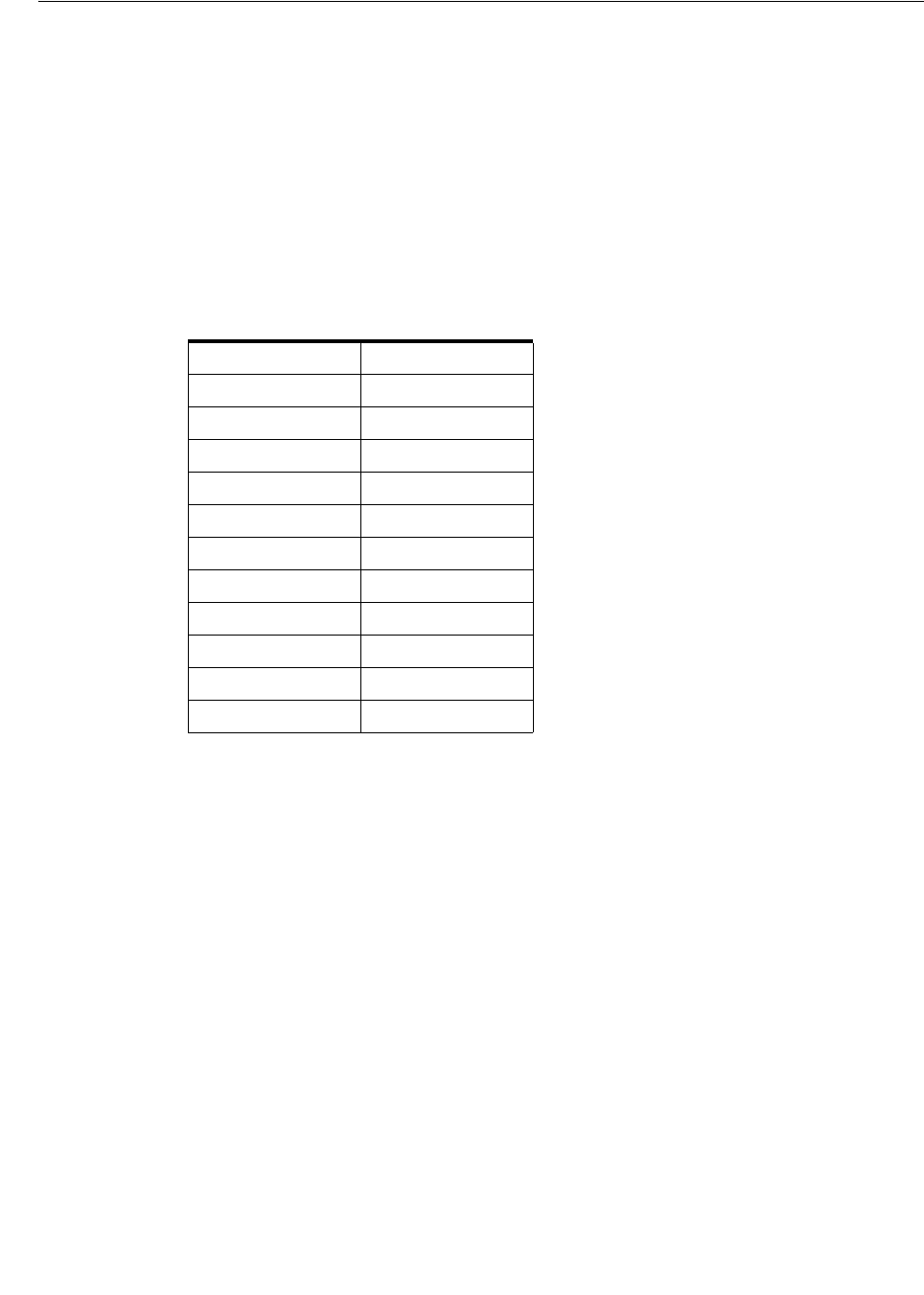
How To Configure Data Encryption and Integrity
Configuring Network Data Encryption and Integrity for Oracle Servers and Clients 9-7
SQLNET.ENCRYPTION_SERVER = [accepted | rejected | requested | required]
SQLNET.ENCRYPTION_TYPES_SERVER = (valid_encryption_algorithm [,valid_
encryption_algorithm])
■On the client:
SQLNET.ENCRYPTION_CLIENT = [accepted | rejected | requested | required]
SQLNET.ENCRYPTION_TYPES_CLIENT = (valid_encryption_algorithm [,valid_
encryption_algorithm])
Valid encryption algorithms and their associated legal values are summarized by
Table 9–3:
Configuring Integrity on the Client and the Server
Use Oracle Net Manager to configure data integrity on the client and on the server.
1. Navigate to the Oracle Advanced Security profile. (For details, refer to "Navigating
to the Oracle Advanced Security Profile" on page 2-2) The Oracle Advanced
Security tabbed window is displayed.
2. Click the Integrity tab.
3. Depending upon which system you are configuring, select the Server or Client
from the Integrity box.
4. From the Checksum Level list, select one of the following checksum level values:
■REQUESTED
■REQUIRED
■ACCEPTED
■REJECTED
5. Select an integrity algorithm in the Available Methods list. Move it to the Selected
Methods list by choosing the right arrow (>). Repeat for each additional method
you want to use.
Table 9–3 Valid Encryption Algorithms
Algorithm Name Legal Value
RC4 256-bit key RC4_256
RC4 128-bit key RC4_128
RC4 56-bit key RC4_56
RC4 40-bit key RC4_40
AES 256-bit key AES256
AES 192-bit key AES192
AES 128-bit key AES128
3-key 3DES 3DES168
2-key 3DES 3DES112
DES 56-bit key DES
DES 40-bit key DES40
See Also: "Starting Oracle Net Manager" on page 2-2

How To Configure Data Encryption and Integrity
9-8 Oracle Database Advanced Security Administrator's Guide
6. Select File, Save Network Configuration. The
sqlnet.ora
file is updated.
7. Repeat this procedure to configure integrity on the other system. The
sqlnet.ora
file on the two systems should contain the following entries:
■On the server:
SQLNET.CRYPTO_CHECKSUM_SERVER = [accepted | rejected | requested |
required]
SQLNET.CRYPTO_CHECKSUM_TYPES_SERVER = (valid_crypto_checksum_algorithm
[,valid_crypto_checksum_algorithm])
■On the client:
SQLNET.CRYPTO_CHECKSUM_CLIENT = [accepted | rejected | requested |
required]
SQLNET.CRYPTO_CHECKSUM_TYPES_CLIENT = (valid_crypto_checksum_algorithm
[,valid_crypto_checksum_algorithm])
The valid integrity algorithm is SHA-1 and its associated legal value is
SHA1
.

10
Configuring Network Authentication, Encryption, and Integrity for Thin JDBC Clients 10-1
10
Configuring Network Authentication,
Encryption, and Integrity for Thin JDBC Clients
This chapter describes the Java implementation of Oracle Advanced Security, which
lets thin Java Database Connectivity (JDBC) clients securely connect to Oracle
Databases. This chapter contains the following topics:
■About the Java Implementation
■Configuration Parameters
About the Java Implementation
The Java implementation of Oracle Advanced Security provides network
authentication, encryption and integrity protection for Thin JDBC clients
communicating with Oracle Databases that have Oracle Advanced Security enabled.
This section contains the following topics:
■Java Database Connectivity Support
■Securing Thin JDBC
■Implementation Overview
■Obfuscation
Java Database Connectivity Support
Java Database Connectivity (JDBC), an industry-standard Java interface, is a Java
standard for connecting to a relational database from a Java program. Sun
Microsystems defined the JDBC standard and Oracle implements and extends the
standard with its own JDBC drivers.
Oracle JDBC drivers are used to create JDBC applications to communicate with Oracle
databases. Oracle implements two types of JDBC drivers: Thick JDBC drivers built on
top of the C-based Oracle Net client, as well as a Thin (Pure Java) JDBC driver to
support downloadable applets. Oracle extensions to JDBC include the following
features:
■Data access and manipulation
■LOB access and manipulation
■Oracle object type mapping
See Also: Oracle Database JDBC Developer's Guide and Reference, for
information about JDBC, including examples
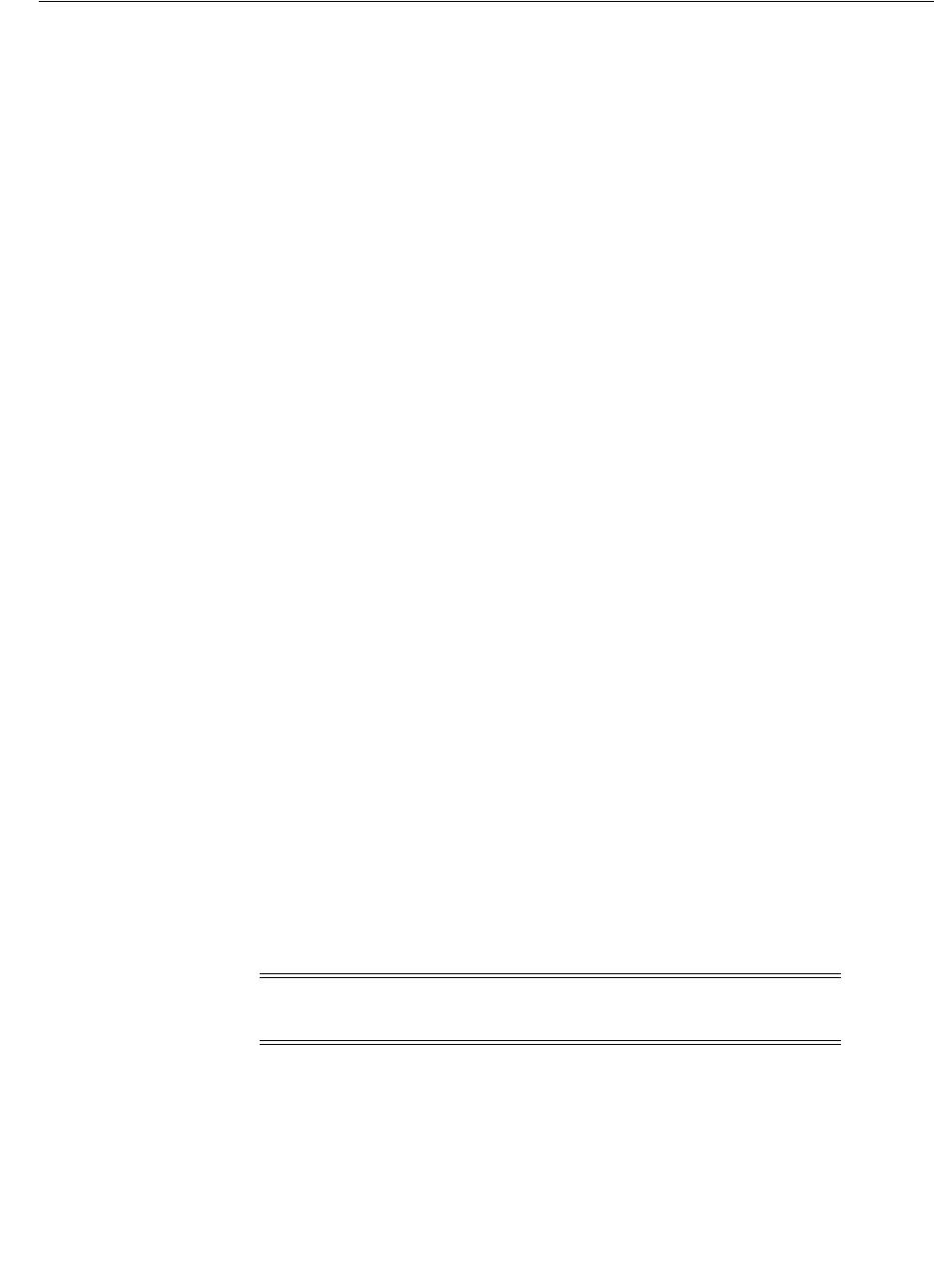
About the Java Implementation
10-2 Oracle Database Advanced Security Administrator's Guide
■Object reference access and manipulation
■Array access and manipulation
■Application performance enhancement
Securing Thin JDBC
As the Thin JDBC driver is designed to be used with downloadable applets used over
the Internet, Oracle designed a 100% Java implementation of Oracle Advanced
Security authentication, encryption, and integrity algorithms, for use with thin clients.
Oracle Advanced Security provides the following features for Thin JDBC:
■Strong Authentication
■Data encryption
■Data integrity checking
■Secure connections from Thin JDBC clients to the Oracle RDBMS
■Ability for developers to build applets that transmit data over a secure
communication channel
■Secure connections from middle tier servers with Java Server Pages (JSP) to the
Oracle RDBMS
■Secure connections from Oracle Database 11g Release 2 (11.2) to older versions of
Oracle databases with Oracle Advanced Security installed
The Oracle JDBC Thin driver supports Oracle Advanced Security SSL implementation
and third party authentication methods such as RADIUS and Kerberos. Thin JDBC
support for authentication methods like RADIUS, Kerberos, and SSL were introduced
in Oracle Database 11g Release 1 (11.1).
The Oracle Advanced Security Java implementation provides Java versions of the
following encryption algorithms:
■
AES256
: AES 256-bit key
■
AES192
: AES 192-bit key
■
AES128
: AES 128-bit key
■
3DES168
: 3-key 3DES
■
3DES112
: 2-key 3DES
Thin JDBC support for the Advanced Encryption Standard (AES) has been newly
introduced in Oracle Database 11g Release 2 (11.2).
In addition, this implementation provides data integrity checking for Thin JDBC using
Secure Hash Algorithm (
SHA1
). Thin JDBC support for
SHA1
was introduced in Oracle
Database 11g Release 1 (11.1).
Note: In the preceding list of algorithms, CBC refers to the Cipher
Block Chaining mode.
See Also: Oracle Database JDBC Developer's Guide and Reference for
details on configuring authentication, encryption, and integrity for
thin JDBC clients

Configuration Parameters
Configuring Network Authentication, Encryption, and Integrity for Thin JDBC Clients 10-3
Implementation Overview
On the server side, the negotiation of algorithms and the generation of keys function
exactly the same as Oracle Advanced Security native encryption. This enables
backward and forward compatibility of clients and servers.
On the client side, the algorithm negotiation and key generation occur in exactly the
same manner as OCI clients. The client and server negotiate encryption algorithms,
generate random numbers, use Diffie-Hellman to exchange session keys, and use the
Oracle Password Protocol, in the same manner as the traditional Oracle Net clients.
Thin JDBC contains a complete implementation of a Oracle Net client in pure Java.
Obfuscation
The Java cryptography code is obfuscated. Obfuscation protects Java classes and
methods that contain encryption and decryption capabilities with obfuscation
software.
Java byte code obfuscation is a process frequently used to protect intellectual property
written in the form of Java programs. It mixes up Java symbols found in the code. The
process leaves the original program structure intact, letting the program run correctly
while changing the names of the classes, methods, and variables in order to hide the
intended behavior. Although it is possible to decompile and read non-obfuscated Java
code, obfuscated Java code is sufficiently difficult to decompile to satisfy U.S.
government export controls.
Configuration Parameters
A properties class object containing several configuration parameters is passed to the
Oracle Advanced Security interface.
All JDBC connection properties including the ones pertaining to Oracle Advanced
Security are defined as constants in the
oracle.jdbc.OracleConnection
interface. The
following list enumerates some of these connection properties:
■CONNECTION_PROPERTY_THIN_NET_ENCRYPTION_LEVEL Parameter
■CONNECTION_PROPERTY_THIN_NET_ENCRYPTION_TYPES Parameter
■CONNECTION_PROPERTY_THIN_NET_CHECKSUM_LEVEL Parameter
■CONNECTION_PROPERTY_THIN_NET_CHECKSUM_TYPES Parameter
■CONNECTION_PROPERTY_THIN_NET_AUTHENTICATION_SERVICES
Parameter
CONNECTION_PROPERTY_THIN_NET_ENCRYPTION_LEVEL Parameter
This parameter defines the level of security that the client wants to negotiate with the
server. Table 10–1 describes this parameters attributes.
See Also: Oracle Database JDBC Developer's Guide and Reference for
detailed information on configuration parameters and configuration
examples
Table 10–1 CONNECTION_PROPERTY_THIN_NET_ENCRYPTION_LEVEL Attributes
Attribute Description
Parameter Type String

Configuration Parameters
10-4 Oracle Database Advanced Security Administrator's Guide
CONNECTION_PROPERTY_THIN_NET_ENCRYPTION_TYPES Parameter
This parameter defines the encryption algorithm to be used. Table 10–2 describes this
parameter's attributes.
CONNECTION_PROPERTY_THIN_NET_CHECKSUM_LEVEL Parameter
This parameter defines the level of security that it wants to negotiate with the server
for data integrity. Table 10–3 describes this parameter's attributes.
Parameter Class Static
Permitted Values
REJECTED
;
ACCEPTED
;
REQUESTED
;
REQUIRED
Default Value
ACCEPTED
Syntax
prop.setProperty(OracleConnection.CONNECTION_PROPERTY_
THIN_NET_ENCRYPTION_LEVEL,level);
where
prop
is an object of the
Properties
class
Example
prop.setProperty(OracleConnection.CONNECTION_PROPERTY_
THIN_NET_ENCRYPTION_LEVEL,"REQUIRED");
where
prop
is an object of the
Properties
class
Table 10–2 CONNECTION_PROPERTY_THIN_NET_ENCRYPTION_TYPES Attributes
Attribute Description
Parameter Type String
Parameter Class Static
Permitted Values
AES256
,
AES192
,
AES128
,
3DES168
,
3DES112
Syntax
prop.setProperty(OracleConnection.CONNECTION_PROPERTY_
THIN_NET_ENCRYPTION_TYPES,algorithm);
where
prop
is an object of the
Properties
class
Example
prop.setProperty(OracleConnection.CONNECTION_PROPERTY_
THIN_NET_ENCRYPTION_TYPES, "( AES256, AES192 )");
where
prop
is an object of the
Properties
class
Table 10–3 CONNECTION_PROPERTY_THIN_NET_CHECKSUM_LEVEL Attributes
Attribute Description
Parameter Type String
Parameter Class Static
Permitted Values
REJECTED
;
ACCEPTED
;
REQUESTED
;
REQUIRED
Default Value
ACCEPTED
Syntax
prop.setProperty(OracleConnection.CONNECTION_PROPERTY_
THIN_NET_CHECKSUM_LEVEL,level);
where
prop
is an object of the
Properties
class
Example
prop.setProperty(OracleConnection.CONNECTION_PROPERTY_
THIN_NET_CHECKSUM_LEVEL,"REQUIRED");
where
prop
is an object of the
Properties
class
Table 10–1 (Cont.) CONNECTION_PROPERTY_THIN_NET_ENCRYPTION_LEVEL
Attribute Description

Configuration Parameters
Configuring Network Authentication, Encryption, and Integrity for Thin JDBC Clients 10-5
CONNECTION_PROPERTY_THIN_NET_CHECKSUM_TYPES Parameter
This parameter defines the data integrity algorithm to be used. Table 10–4 describes
this parameter's attributes.
CONNECTION_PROPERTY_THIN_NET_AUTHENTICATION_SERVICES Parameter
This parameter determines the authentication service to be used. Table 10–5 describes
this parameter’s attributes.
AnoServices Constants
The
oracle.net.ano.AnoServices
interface has been updated in this release to
include the names of all the encryption, authentication, and checksum algorithms
supported by the JDBC Thin driver. The following constants have been added to the
oracle.net.ano.AnoServices interface:
// ---- SUPPORTED ENCRYPTION ALG -----
public static final String ENCRYPTION_3DES112 = "3DES112";
public static final String ENCRYPTION_3DES168 = "3DES168";
public static final String ENCRYPTION_AES128 = "AES128";
public static final String ENCRYPTION_AES192 = "AES192";
public static final String ENCRYPTION_AES256 = "AES256";
// ---- SUPPORTED INTEGRITY ALG ----
public static final String CHECKSUM_SHA1 = "SHA1";
// ---- SUPPORTED AUTHENTICATION ADAPTORS ----
Table 10–4 CONNECTION_PROPERTY_THIN_NET_CHECKSUM_TYPES Attributes
Attribute Description
Parameter Type String
Parameter Class Static
Permitted Values
SHA1
Syntax
prop.setProperty(OracleConnection.CONNECTION_PROPERTY_
THIN_NET_CHECKSUM_TYPES, algorithm);
where
prop
is an object of the
Properties
class
Example
prop.setProperty(OracleConnection.CONNECTION_PROPERTY_
THIN_NET_CHECKSUM_TYPES,"( SHA1 )");
where
prop
is an object of the
Properties
class
Table 10–5 CONNECTION_PROPERTY_THIN_NET_AUTHENTICATION_SERVICES
Attributes
Attribute Description
Parameter Type String
Parameter Class Static
Permitted Values
RADIUS, KERBEROS, SSL
Syntax
prop.setProperty(OracleConnection.CONNECTION_PROPERTY_
THIN_NET_AUTHENTICATION_SERVICES,authentication);
where
prop
is an object of the
Properties
class
Example
prop.setProperty(OracleConnection.CONNECTION_PROPERTY_
THIN_NET_AUTHENTICATION_SERVICES,"( RADIUS, KERBEROS,
SSL)");
where
prop
is an object of the
Properties
class
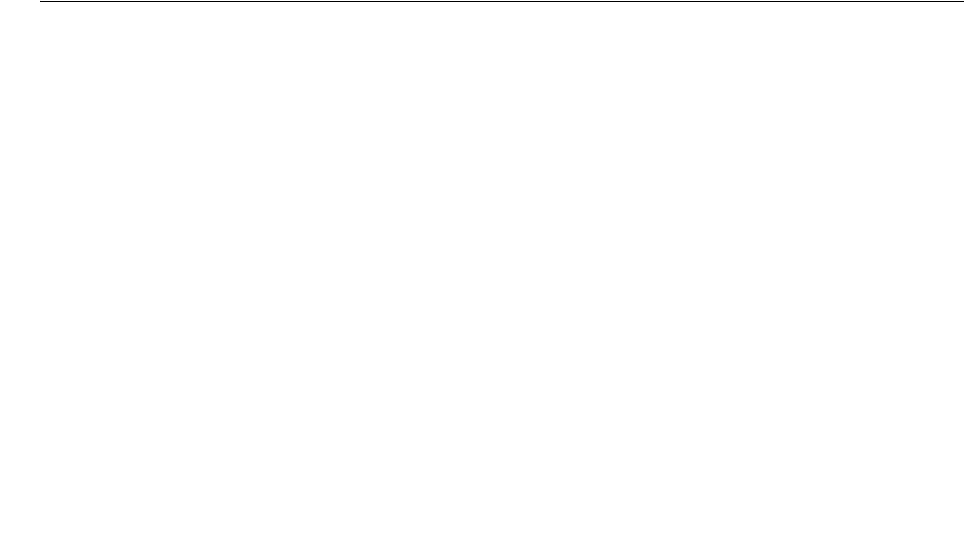
Configuration Parameters
10-6 Oracle Database Advanced Security Administrator's Guide
public static final String AUTHENTICATION_RADIUS = "RADIUS";
public static final String AUTHENTICATION_KERBEROS = "KERBEROS";
You can use these constants to set the encryption, integrity, and authentication
parameters. Example 10–1 illustrates one such scenario.
Example 10–1 Using AnoServices Constants in JDBC Client Code
import java.sql.*;
import java.util.Properties;
import oracle.jdbc.*;
import oracle.net.ano.AnoServices;
/**
* JDBC thin driver demo: new security features in 11gR1.
*
* This program attempts to connect to the database using the JDBC thin
* driver and requires the connection to be encrypted with either AES256 or AES192
* and the data integrity to be verified with SHA1.
*
* In order to activate encryption and checksumming in the database you need to
* modify the sqlnet.ora file. For example:
*
* SQLNET.ENCRYPTION_TYPES_SERVER = (AES256,AES192,AES128)
* SQLNET.ENCRYPTION_SERVER = accepted
* SQLNET.CRYPTO_CHECKSUM_TYPES_SERVER= (SHA1)
* SQLNET.CRYPTO_CHECKSUM_SERVER = accepted
*
* This output of this program is:
* Connection created! Encryption algorithm is: AES256, data integrity algorithm
* is: SHA1
*
*/
public class DemoAESAndSHA1
{
static final String USERNAME= "hr";
static final String PASSWORD= "hr";
static final String URL =
"jdbc:oracle:thin:@(DESCRIPTION=(ADDRESS=(PROTOCOL=tcp)(HOST=somehost.us.example.c
om)(PORT=5561))"
+"(CONNECT_DATA=(SERVICE_NAME=itydemo.regress.rdbms.dev.us.example.com)))";
public static final void main(String[] argv)
{
DemoAESAndSHA1 demo = new DemoAESAndSHA1();
try
{
demo.run();
}catch(SQLException ex)
{
ex.printStackTrace();
}
}
void run() throws SQLException
{
OracleDriver dr = new OracleDriver();
Properties prop = new Properties();
// We require the connection to be encrypted with either AES256 or AES192.
// If the database doesn't accept such a security level, then the connection
// attempt will fail.
prop.setProperty(

Configuration Parameters
Configuring Network Authentication, Encryption, and Integrity for Thin JDBC Clients 10-7
OracleConnection.CONNECTION_PROPERTY_THIN_NET_ENCRYPTION_LEVEL,AnoServices.ANO_
REQUIRED);
prop.setProperty(
OracleConnection.CONNECTION_PROPERTY_THIN_NET_ENCRYPTION_TYPES,
"( " + AnoServices.ENCRYPTION_AES256 + "," +AnoServices.ENCRYPTION_AES192 +
")");
// We also require the use of the SHA1 algorithm for data integrity checking.
prop.setProperty(
OracleConnection.CONNECTION_PROPERTY_THIN_NET_CHECKSUM_LEVEL,AnoServices.ANO_
REQUIRED);
prop.setProperty(
OracleConnection.CONNECTION_PROPERTY_THIN_NET_CHECKSUM_TYPES,
"( " + AnoServices.CHECKSUM_SHA1 + " )");
prop.setProperty("user",DemoAESAndSHA1.USERNAME);
prop.setProperty("password",DemoAESAndSHA1.PASSWORD);
OracleConnection oraConn =
(OracleConnection)dr.connect(DemoAESAndSHA1.URL,prop);
System.out.println("Connection created! Encryption algorithm is:
"+oraConn.getEncryptionAlgorithmName()
+", data integrity algorithm is: "+oraConn.getDataIntegrityAlgorithmName());
oraConn.close();
}
}

Configuration Parameters
10-8 Oracle Database Advanced Security Administrator's Guide

Part IV
Part IV
Oracle Advanced Security Strong
Authentication
This part describes how to configure strong authentication methods for the Oracle
network.
Part III contains the following chapters:
■Chapter 11, "Configuring RADIUS Authentication"
■Chapter 12, "Configuring Kerberos Authentication"
■Chapter 13, "Configuring Secure Sockets Layer Authentication"
■Chapter 14, "Using Oracle Wallet Manager"
■Chapter 15, "Configuring Multiple Authentication Methods and Disabling Oracle
Advanced Security"
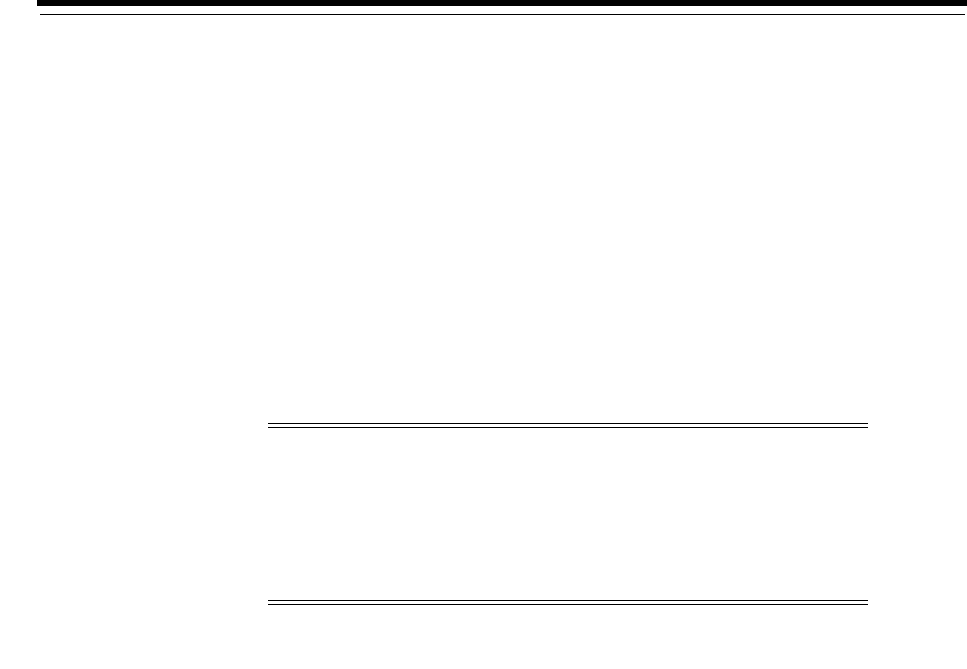
11
Configuring RADIUS Authentication 11-1
11
Configuring RADIUS Authentication
This chapter describes how to configure an Oracle Database server for use with
RADIUS (Remote Authentication Dial-In User Service). It contains the following
topics:
■About RADIUS
■RADIUS Authentication Modes
■Enabling RADIUS Authentication, Authorization, and Accounting
■Using RADIUS to Log In to a Database
■RSA ACE/Server Configuration Checklist
About RADIUS
RADIUS is a client/server security protocol widely used to enable remote
authentication and access. Oracle Advanced Security uses this industry standard in a
client/server network environment.
You can enable the network to use any authentication method that supports the
RADIUS standard, including token cards and smart cards, by installing and
configuring the RADIUS protocol. Moreover, when you use RADIUS, you can change
the authentication method without modifying either the Oracle client or the Oracle
database server.
From the user's perspective, the entire authentication process is transparent. When the
user seeks access to an Oracle database server, the Oracle database server, acting as the
RADIUS client, notifies the RADIUS server. The RADIUS server:
■Looks up the user's security information
■Passes authentication and authorization information between the appropriate
authentication server or servers and the Oracle database server
■Grants the user access to the Oracle database server
■Logs session information, including when, how often, and for how long the user
was connected to the Oracle database server
Note: SecurID, an authentication product of RSA Security, Inc.,
though not directly supported by Oracle Advanced Security, has
been certified as RADIUS-compliant. You can therefore, run
SecurID under RADIUS.
Refer to the RSA Security SecurID documentation for further
information.
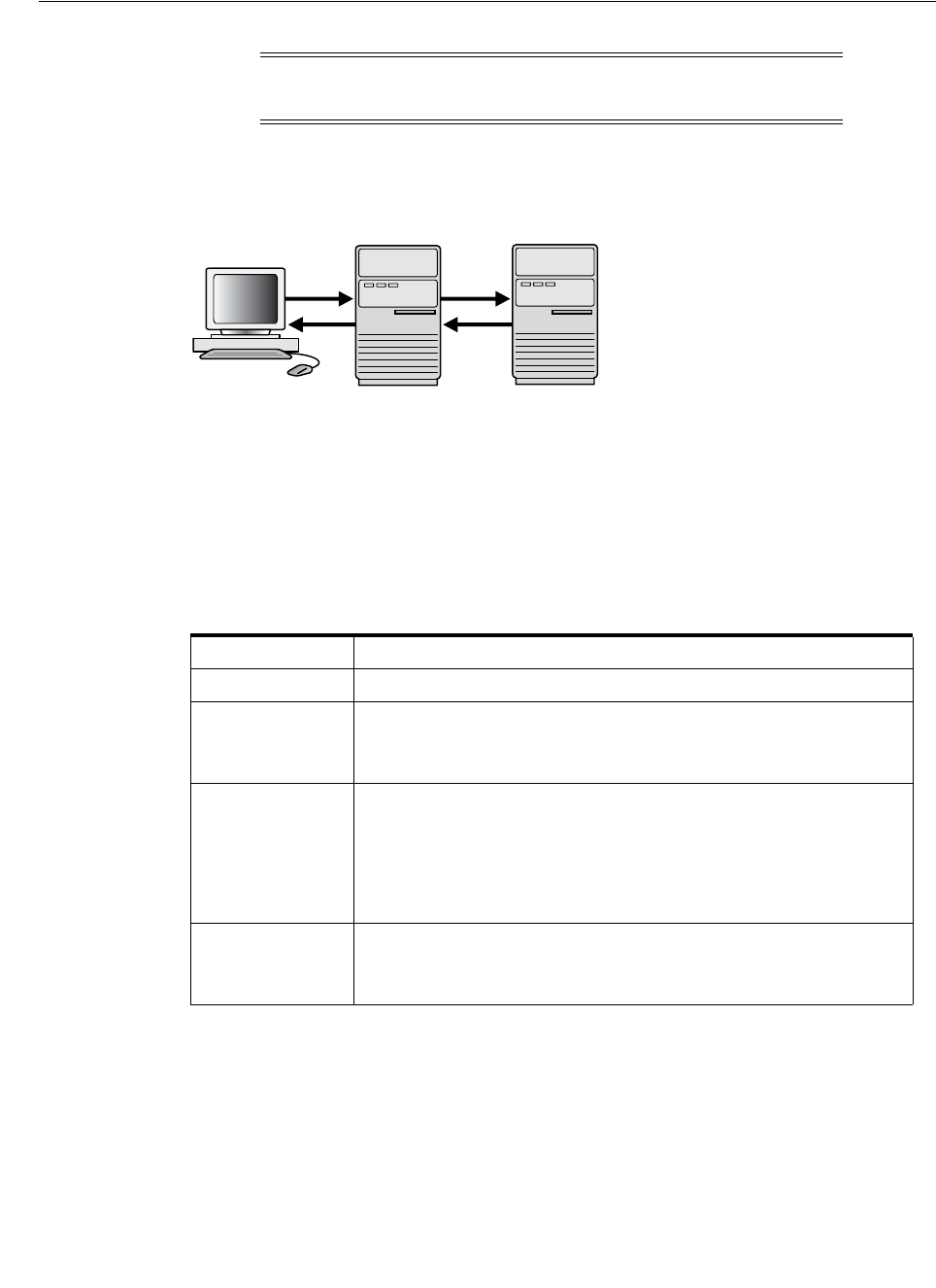
RADIUS Authentication Modes
11-2 Oracle Database Advanced Security Administrator's Guide
The Oracle/RADIUS environment is displayed in Figure 11–1:
Figure 11–1 RADIUS in an Oracle Environment
The Oracle database server acts as the RADIUS client, passing information between
the Oracle client and the RADIUS server. Similarly, the RADIUS server passes
information between the Oracle database server and the appropriate authentication
servers. The authentication components are listed in Table 11–1:
A RADIUS server vendor is often the authentication server vendor as well. In this case
authentication can be processed on the RADIUS server. For example, the RSA
ACE/Server is both a RADIUS server and an authentication server. It thus
authenticates the user's pass code.
RADIUS Authentication Modes
User authentication can take place in the following ways:
■Synchronous Authentication Mode
Note: Oracle Advanced Security does not support RADIUS
authentication over database links.
Table 11–1 RADIUS Authentication Components
Component Stored Information
Oracle client Configuration setting for communicating through RADIUS.
Oracle database
server/RADIUS
client
Configuration settings for passing information between the Oracle
client and the RADIUS server.
The secret key file.
RADIUS server Authentication and authorization information for all users.
Each client's name or IP address.
Each client's shared secret.
Unlimited number of menu files enabling users already authenticated
to select different login options without reconnecting.
Authentication
server or servers User authentication information such as pass codes and PINs,
depending on the authentication method in use.
Note: The RADIUS server can also be the authentication server.
See Also: Oracle Database Net Services Administrator's Guide, for
information about the
sqlnet.ora
file
Oracle Client
Radius Client
Oracle Server
Radius Server
or
RSA ACE / Server
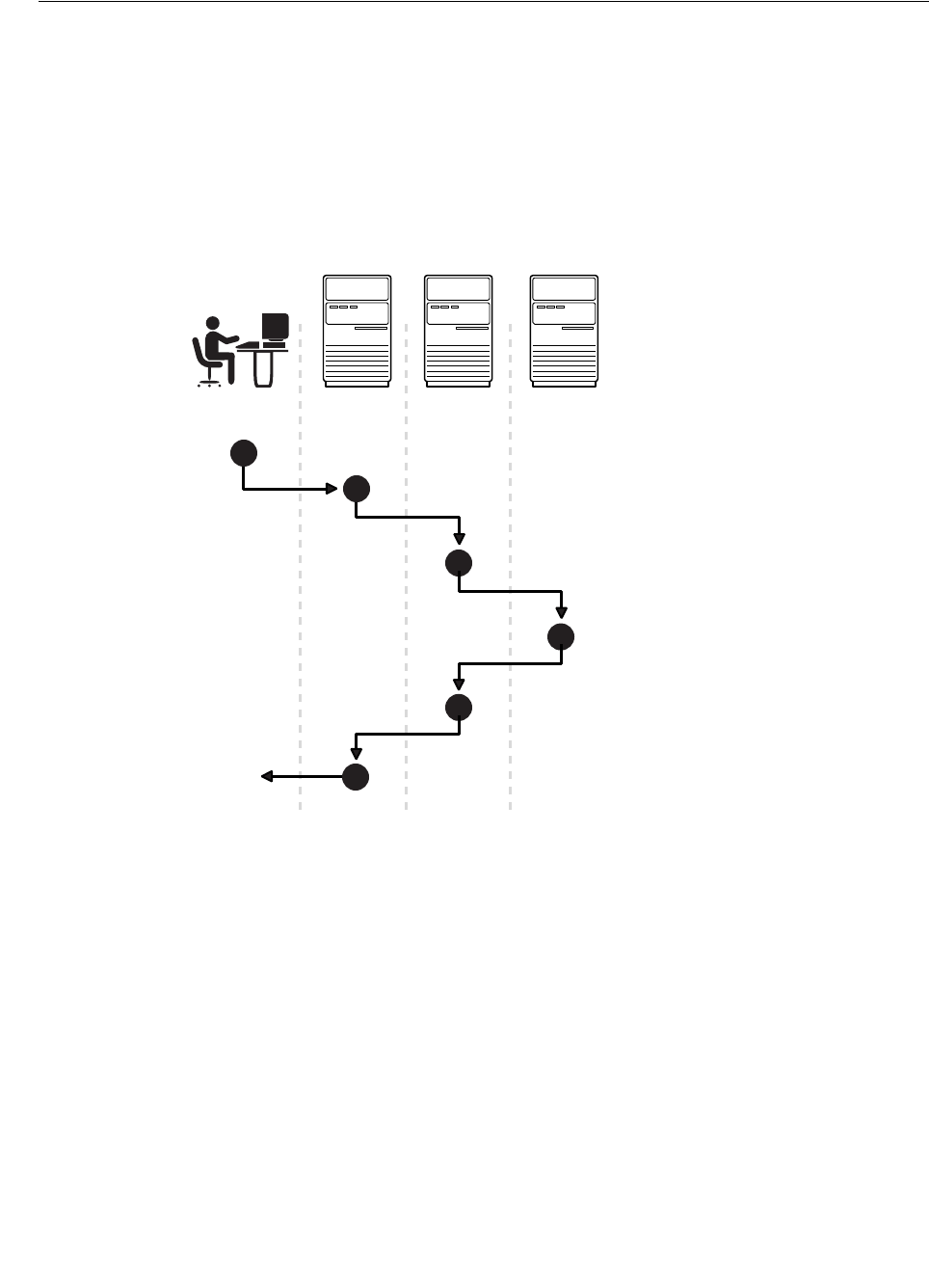
RADIUS Authentication Modes
Configuring RADIUS Authentication 11-3
■Challenge-Response (Asynchronous) Authentication Mode
Synchronous Authentication Mode
In the synchronous mode, RADIUS lets you use various authentication methods,
including passwords and SecurID token cards. Figure 11–2 shows the sequence in
which synchronous authentication occurs:
Figure 11–2 Synchronous Authentication Sequence
The following steps describe the Synchronous Authentication Sequence:
1. A user logs in by entering a connect string, pass code, or other value. The client
system passes this data to the Oracle database server.
2. The Oracle database server, acting as the RADIUS client, passes the data from the
Oracle client to the RADIUS server.
3. The RADIUS server passes the data to the appropriate authentication server, such
as Smart Card or SecurID ACE for validation.
4. The authentication server sends either an Access Accept or an Access Reject
message back to the RADIUS server.
5. The RADIUS server passes this response to the Oracle database server/RADIUS
client.
6. The Oracle database server/RADIUS client passes the response back to the Oracle
client.
Example: Synchronous Authentication with SecurID Token Cards
With SecurID authentication, each user has a token card that displays a dynamic
number that changes every sixty seconds. To gain access to the Oracle database
Oracle
server/
RADIUS
client
Client RADIUS
Server
1
Authentication
Server
2
. . .
3
5
4
6

RADIUS Authentication Modes
11-4 Oracle Database Advanced Security Administrator's Guide
server/RADIUS client, the user enters a valid pass code that includes both a personal
identification number (PIN) and the dynamic number currently displayed on the
user's SecurID card. The Oracle database server passes this authentication information
from the Oracle client to the RADIUS server, which in this case is the authentication
server for validation. Once the authentication server (RSA ACE/Server) validates the
user, it sends an accept packet to the Oracle database server, which, in turn, passes it to
the Oracle client. The user is now authenticated and able to access the appropriate
tables and applications.
Challenge-Response (Asynchronous) Authentication Mode
When the system uses the asynchronous mode, the user does not need to enter a user
name and password at the SQL*Plus CONNECT string. Instead, a graphical user
interface asks the user for this information later in the process.
Figure 11–3 shows the sequence in which challenge-response (asynchronous)
authentication occurs.
See Also:
■Chapter 1, "Introduction to Oracle Advanced Security"
■"Token Cards" on page 1-8
■Documentation provided by RSA Security, Inc.
Note: If the RADIUS server is the authentication server, Steps 3, 4,
and 5, and Steps 9, 10, and 11 in Figure 11–3 are combined.
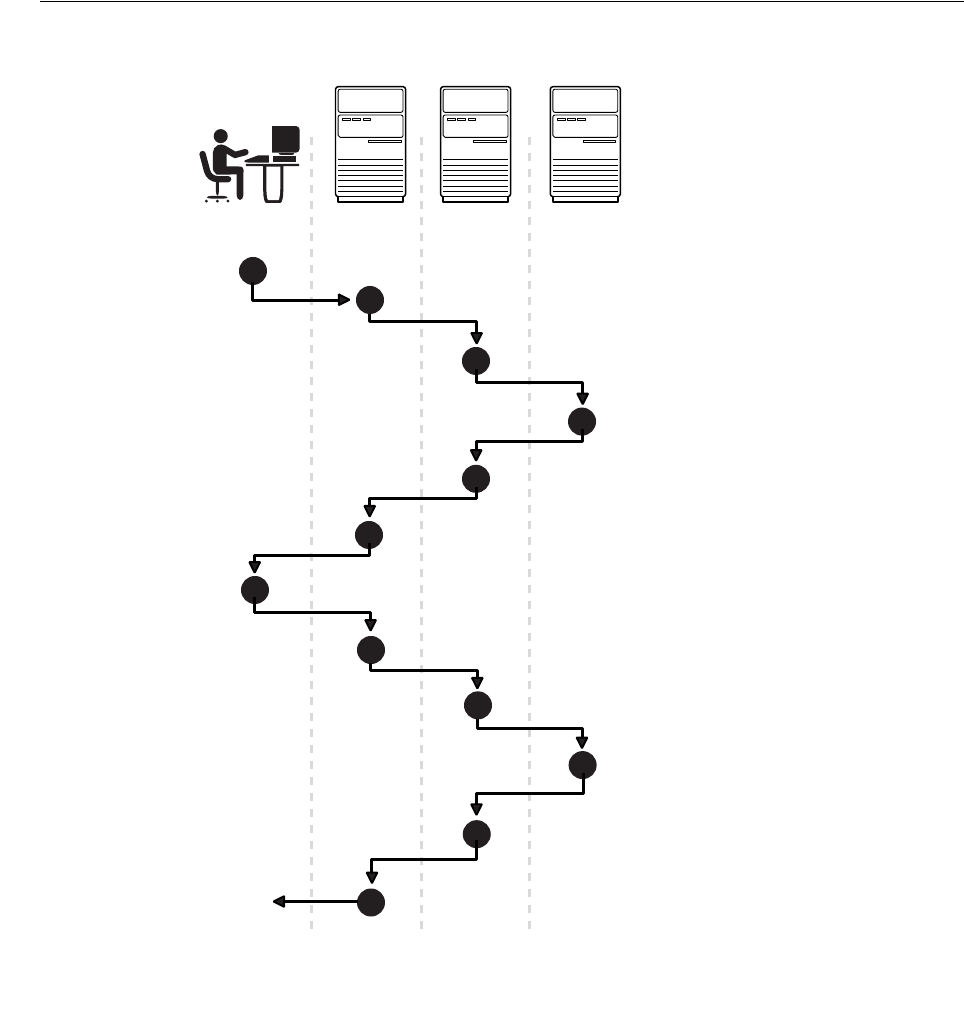
RADIUS Authentication Modes
Configuring RADIUS Authentication 11-5
Figure 11–3 Asynchronous Authentication Sequence
The following steps describe the Asynchronous Authentication Sequence:
1. A user initiates a connection to an Oracle database server. The client system passes
the data to the Oracle database server.
2. The Oracle database server, acting as the RADIUS client, passes the data from the
Oracle client to the RADIUS server.
3. The RADIUS server passes the data to the appropriate authentication server, such
as a Smart Card, SecurID ACE, or token card server.
4. The authentication server sends a challenge, such as a random number, to the
RADIUS server.
5. The RADIUS server passes the challenge to the Oracle database server/RADIUS
client.
6. The Oracle database server/RADIUS client, in turn, passes it to the Oracle client.
A graphical user interface presents the challenge to the user.
Oracle
server/
RADIUS
client
Client RADIUS
Server
1
7
Authentication
Server
2
. . . 12
3
8
5
4
6
9
10
11
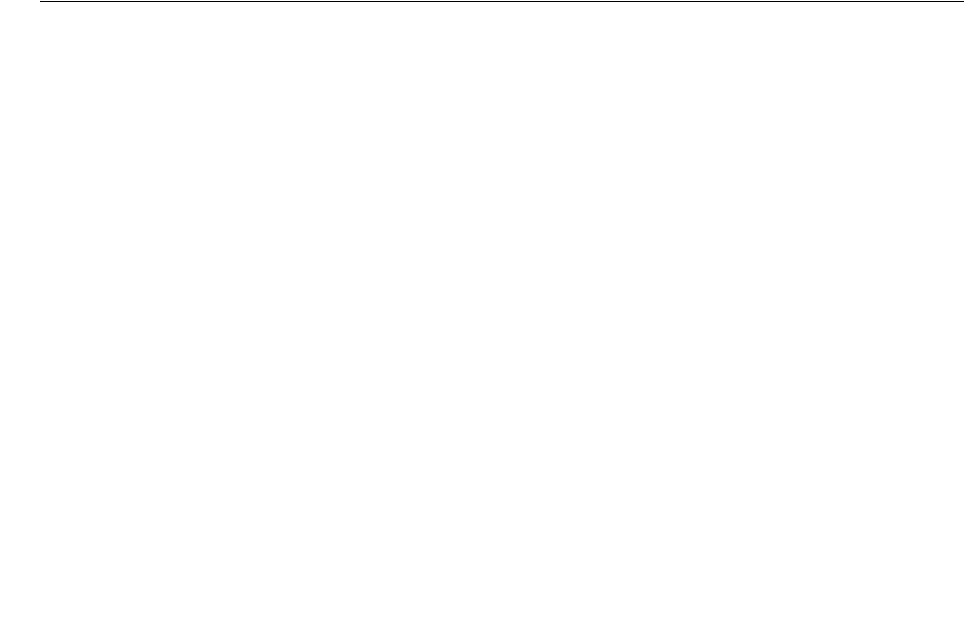
RADIUS Authentication Modes
11-6 Oracle Database Advanced Security Administrator's Guide
7. The user provides a response to the challenge. To formulate a response, the user
can, for example, enter the received challenge into the token card. The token card
provides a dynamic password that is entered into the graphical user interface. The
Oracle client passes the user's response to the Oracle database server/RADIUS
client.
8. The Oracle database server/RADIUS client sends the user's response to the
RADIUS server.
9. The RADIUS server passes the user's response to the appropriate authentication
server for validation.
10. The authentication server sends either an Access Accept or an Access Reject
message back to the RADIUS server.
11. The RADIUS server passes the response to the Oracle database server/RADIUS
client.
12. The Oracle database server/RADIUS client passes the response to the Oracle
client.
Example: Asynchronous Authentication with Smart Cards
With smart card authentication, the user logs in by inserting the smart card into a
smart card reader that reads the smart card. The smart card is a plastic card, like a
credit card, with an embedded integrated circuit for storing information.
The Oracle client sends the login information contained in the smart card to the
authentication server by way of the Oracle database server/RADIUS client and the
RADIUS server. The authentication server sends back a challenge to the Oracle client,
by way of the RADIUS server and the Oracle database server, prompting the user for
authentication information. The information could be, for example, a PIN as well as
additional authentication information contained on the smart card.
The Oracle client sends the user's response to the authentication server by way of the
Oracle database server and the RADIUS server. If the user has entered a valid number,
the authentication server sends an accept packet back to the Oracle client by way of the
RADIUS server and the Oracle database server. The user is now authenticated and
authorized to access the appropriate tables and applications. If the user has entered
incorrect information, the authentication server sends back a message rejecting user's
access.
Example: Asynchronous Authentication with ActivCard Tokens
One particular ActivCard token is a hand-held device with a keypad and which
displays a dynamic password. When the user seeks access to an Oracle database server
by entering a password, the information is passed to the appropriate authentication
server by way of the Oracle database server/RADIUS client and the RADIUS server.
The authentication server sends back a challenge to the client, by way of the RADIUS
server and the Oracle database server. The user types that challenge into the token,
and the token displays a number for the user to send in response.
The Oracle client then sends the user's response to the authentication server by way of
the Oracle database server and the RADIUS server. If the user has typed a valid
number, the authentication server sends an accept packet back to the Oracle client by
way of the RADIUS server and the Oracle database server. The user is now
authenticated and authorized to access the appropriate tables and applications. If the
user has entered an incorrect response, the authentication server sends back a message
rejecting the user's access.

Enabling RADIUS Authentication, Authorization, and Accounting
Configuring RADIUS Authentication 11-7
Enabling RADIUS Authentication, Authorization, and Accounting
This section contains:
■Step 1: Install RADIUS on the Oracle Database Server and on the Oracle Client
■Step 2: Configure RADIUS Authentication
■Step 3: Create a User and Grant Access
■Step 4: Configure External RADIUS Authorization (optional)
■Step 5: Configure RADIUS Accounting
■Step 6: Add the RADIUS Client Name to the RADIUS Server Database
■Step 7: Configure the Authentication Server for Use with RADIUS.
■Step 8: Configure the RADIUS Server for Use with the Authentication Server
■Step 9: Configure Mapping Roles
Step 1: Install RADIUS on the Oracle Database Server and on the Oracle Client
RADIUS is installed with Oracle Advanced Security during a typical installation of
Oracle Database.
Step 2: Configure RADIUS Authentication
This section contains:
■Step 2A: Configure RADIUS on the Oracle Client
■Step 2B: Configure RADIUS on the Oracle Database Server
■Step 2C: Configure Additional RADIUS Features
Step 2A: Configure RADIUS on the Oracle Client
1. Start Oracle Net Manager.
■(UNIX) From
$ORACLE_HOME/bin
, enter the following command at the
command line:
netmgr
■(Windows) Select Start, Programs, Oracle - HOME_NAME, Configuration
and Migration Tools, then Net Manager.
2. Expand Oracle Net Configuration, and from Local, select Profile.
3. From the Naming list, select Network Security.
The Network Security tabbed window appears.
4. Select the Authentication tab. (It should be selected by default.)
See Also: Oracle Database operating system-specific installation
documentation, for information about installing Oracle Advanced
Security and the RADIUS adapter

Enabling RADIUS Authentication, Authorization, and Accounting
11-8 Oracle Database Advanced Security Administrator's Guide
5. From the Available Methods list, select RADIUS.
6. Select the right-arrow (>) to move RADIUS to the Selected Methods list. Move
any other methods you want to use in the same way.
7. Arrange the selected methods in order of required usage by selecting a method in
the Selected Methods list, and clicking Promote or Demote to position it in the list.
For example, put RADIUS at the top of the list for it to be the first service used.
8. From the File menu, select Save Network Configuration.
The
sqlnet.ora
file is updated with the following entry:
SQLNET.AUTHENTICATION_SERVICES=(RADIUS)
Step 2B: Configure RADIUS on the Oracle Database Server
This section contains:
■Step 2B(1): Create the RADIUS Secret Key File on the Oracle Database Server
■Step 2B(2): Configure RADIUS Parameters on the Server (sqlnet.ora File)
■Step 2B(3): Set Oracle Database Server Initialization Parameters
Step 2B(1): Create the RADIUS Secret Key File on the Oracle Database Server
1. Obtain the RADIUS secret key from the RADIUS server.
For each RADIUS client, the administrator of the RADIUS server creates a shared
secret key, which must be less than or equal to 16 characters.
2. On the Oracle database server, create a directory:
■(UNIX)
$ORACLE_HOME/network/security
■(Windows)
ORACLE_BASE\ORACLE_HOME\network\security
3. Create the file
radius.key
to hold the shared secret copied from the RADIUS
server. Place the file in the directory you created in Step 2.
4. Copy the shared secret key and paste it (and nothing else) into the
radius.key
file
created on the Oracle database server.
5. For security purposes, change the file permission of
radius.key
to read only,
accessible only by the Oracle owner.

Enabling RADIUS Authentication, Authorization, and Accounting
Configuring RADIUS Authentication 11-9
Oracle relies on the file system to keep this file secret.
Step 2B(2): Configure RADIUS Parameters on the Server (sqlnet.ora File)
1. Start Oracle Net Manager.
■(UNIX) From
$ORACLE_HOME/bin
, enter the following command at the
command line:
netmgr
■(Windows) Select Start, Programs, Oracle - HOME_NAME, Configuration
and Migration Tools, then Net Manager.
2. Expand Oracle Net Configuration, and from Local, select Profile.
3. From the Naming list, select Network Security.
The Network Security tabbed window appears.
4. Select the Authentication tab.
5. From the Available Methods list, select RADIUS.
6. Move RADIUS to the Selected Methods list by choosing the right-arrow (>).
7. To arrange the selected methods in order of desired use, select a method in the
Selected Methods list, and select Promote or Demote to position it in the list.
For example, if you want RADIUS to be the first service used, put it at the top of
the list.
8. Select the Other Params tab.
9. From the Authentication Service list, select RADIUS.
10. In the Host Name field, accept the localhost as the default primary RADIUS
server, or enter another host name.
11. Ensure that the default value of the Secret File field is valid.
12. From the File menu, select Save Network Configuration.
See Also: The RADIUS server administration documentation, for
information about obtaining the secret key

Enabling RADIUS Authentication, Authorization, and Accounting
11-10 Oracle Database Advanced Security Administrator's Guide
The
sqlnet.ora
file is updated with the following entries:
SQLNET.AUTHENTICATION_SERVICES=RADIUS
SQLNET.RADIUS_AUTHENTICATION=RADIUS_server_{hostname|IP_address}
Step 2B(3): Set Oracle Database Server Initialization Parameters
1. Add the following setting to the
init.ora
initialization file.
OS_AUTHENT_PREFIX=""
By default, the
init.ora
file is located in the
ORACLE_HOME/dbs
directory (or the
same location of the data files) on Linux and UNIX systems, and in the
ORACLE_
HOME\database
directory on Windows.
2. Restart the database.
For example:
SQL> SHUTDOWN
SQL> STARTUP
Step 2C: Configure Additional RADIUS Features
This section contains:
■Step 2C(1): Change Default Settings
■Step 2C(2): Configure Challenge-Response
■Step 2C(3): Set Parameters for an Alternate RADIUS Server
Step 2C(1): Change Default Settings
1. Start Oracle Net Manager.
■(UNIX) From
$ORACLE_HOME/bin
, enter the following command at the
command line:
netmgr
■(Windows) Select Start, Programs, Oracle - HOME_NAME, Configuration
and Migration Tools, then Net Manager.
2. Expand Oracle Net Configuration, and from Local, select Profile.
3. From the Naming list, select Network Security.
The Network Security tabbed window appears.
4. Click the Other Params tab.
5. From the Authentication Service list, select RADIUS.
6. Change the default setting for any of the following fields:
■Port Number: Specifies the listening port of the primary RADIUS server. The
default value is 1645.
■Timeout (seconds): Specifies the time the Oracle database server waits for a
response from the primary RADIUS server. The default is 15 seconds.
See Also: Oracle Database Reference and the Oracle Database
Administrator's Guide for information about setting initialization
parameters on an Oracle Database server

Enabling RADIUS Authentication, Authorization, and Accounting
Configuring RADIUS Authentication 11-11
■Number of Retries: Specifies the number of times the Oracle database server
resends messages to the primary RADIUS server. The default is three retries.
For instructions on configuring RADIUS accounting, see Step 5: Configure
RADIUS Accounting on page 11-14.
■Secret File: Specifies the location of the secret key on the Oracle database
server. The field specifies the location of the secret key file, not the secret key
itself. For information about specifying the secret key, see Step 2B(1): Create
the RADIUS Secret Key File on the Oracle Database Server on page 11-8.
7. From the File menu, select Save Network Configuration.
The
sqlnet.ora
file is updated with the following entries:
SQLNET.RADIUS_AUTHENTICATION_PORT=(PORT)
SQLNET.RADIUS_AUTHENTICATION_TIMEOUT=
(NUMBER OF SECONDS TO WAIT FOR response)
SQLNET.RADIUS_AUTHENTICATION_RETRIES=
(NUMBER OF TIMES TO RE-SEND TO RADIUS server)
SQLNET.RADIUS_SECRET=(path/radius.key)
Step 2C(2): Configure Challenge-Response
The challenge-response (asynchronous) mode presents the user with a graphical
interface requesting first a password, then additional information (for example, a
dynamic password that the user obtains from a token card). With the RADIUS adapter,
this interface is Java-based to provide optimal platform independence.
To configure challenge-response:
1. If you are using JDK 1.1.7 or JRE 1.1.7, then set the
JAVA_HOME
environment
variable to the JRE or JDK location on the system where the Oracle client is run:
■On UNIX, enter this command at the prompt:
% setenv JAVA_HOME /usr/local/packages/jre1.1.7B
■On Windows, select Start, Settings, Control Panel, System, Environment, and
set the
JAVA_HOME
variable as follows:
c:\java\jre1.1.7B
This step is not required for any other JDK/JRE version.
2. Start Oracle Net Manager.
■(UNIX) From
$ORACLE_HOME/bin
, enter the following command at the
command line:
Note: Third party vendors of authentication devices must
customize this graphical user interface to fit their particular device.
For example, a smart card vendor would customize the Java
interface so that the Oracle client reads data, such as a dynamic
password, from the smart card. When the smart card receives a
challenge, it responds by prompting the user for more information,
such as a PIN.
See Also: Appendix C, "Integrating Authentication Devices
Using RADIUS", for information about how to customize the
challenge-response user interface

Enabling RADIUS Authentication, Authorization, and Accounting
11-12 Oracle Database Advanced Security Administrator's Guide
netmgr
■(Windows) Select Start, Programs, Oracle - HOME_NAME, Configuration
and Migration Tools, then Net Manager.
3. Expand Oracle Net Configuration, and from Local, select Profile.
4. From the Naming list, select Network Security.
The Network Security tabbed window appears.
5. From the Authentication Service list, select RADIUS.
6. In the Challenge Response field, enter ON to enable challenge-response.
7. In the Default Keyword field, accept the default value of the challenge or enter a
keyword for requesting a challenge from the RADIUS server.
The keyword feature is provided by Oracle and supported by some, but not all,
RADIUS servers. You can use this feature only if your RADIUS server supports it.
By setting a keyword, you let the user avoid using a password to verify identity. If
the user does not enter a password, the keyword you set here is passed to the
RADIUS server which responds with a challenge requesting, for example, a
driver's license number or birth date. If the user does enter a password, the
RADIUS server may or may not respond with a challenge, depending upon the
configuration of the RADIUS server.
8. In the Interface Class Name field, accept the default value of
DefaultRadiusInterface or enter the name of the class you have created to handle
the challenge-response conversation.
If other than the default RADIUS interface is used, then you also must edit the
sqlnet.ora
file to enter
SQLNET.RADIUS_CLASSPATH=(location)
, where
location
is the complete path name of the jar file. It defaults to
$ORACLE_HOME/network/jlib/netradius.jar: $ORACLE_HOME/JRE/lib/vt.jar
9. From the File menu, select Save Network Configuration.
The
sqlnet.ora
file is updated with the following entries:
SQLNET.RADIUS_CHALLENGE_RESPONSE=([ON | OFF])
SQLNET.RADIUS_CHALLENGE_KEYWORD=(KEYWORD)
SQLNET.RADIUS_AUTHENTICATION_INTERFACE=(name of interface including the package
name delimited by "/" for ".")
Step 2C(3): Set Parameters for an Alternate RADIUS Server
If you are using an alternate RADIUS server, set these parameters in the
sqlnet.ora
file using any text editor.
SQLNET.RADIUS_ALTERNATE=(hostname or ip address of alternate radius server)
SQLNET.RADIUS_ALTERNATE_PORT=(1812)
SQLNET.RADIUS_ALTERNATE_TIMEOUT=(number of seconds to wait for response)
SQLNET.RADIUS_ALTERNATE_RETRIES=(number of times to re-send to radius server)
Step 3: Create a User and Grant Access
1. Start SQL*Plus and execute these commands to create and grant access to a user
identified externally on the Oracle database server.
SQL> CONNECT system@database_name;
SQL> Enter password:
SQL> CREATE USER username IDENTIFIED EXTERNALLY;
SQL> GRANT CREATE SESSION TO USER username;

Enabling RADIUS Authentication, Authorization, and Accounting
Configuring RADIUS Authentication 11-13
SQL> EXIT
If you are using Windows, then you can use the Security Manager tool in Oracle
Enterprise Manager.
2. Enter the same
username
in the RADIUS server's users file.
Step 4: Configure External RADIUS Authorization (optional)
If you require external RADIUS authorization for RADIUS users who connect to an
Oracle database, then you must perform the following steps to configure the Oracle
server, the Oracle client, and the RADIUS server:
■Step 4A: Configure the Oracle Server (RADIUS Client)
■Step 4B: Configure the Oracle Client Where Users Log In
■Step 4C: Configure the RADIUS Server
Step 4A: Configure the Oracle Server (RADIUS Client)
1. Add the
OS_ROLE
parameter to the
init.ora
file and set this parameter to
TRUE
as
follows:
OS_ROLE=TRUE
2. Restart the database so that the system can read the change to the
init.ora
file.
For example:
SQL> SHUTDOWN
SQL> STARTUP
3. Set the RADIUS challenge-response mode to
ON
for the server if you have not
already done so by following the steps listed in "Step 2C(2): Configure
Challenge-Response" on page 11-11.
4. Add externally identified users and roles.
Step 4B: Configure the Oracle Client Where Users Log In
Set the RADIUS challenge-response mode to
ON
for the client if you have not already
done so by following the steps listed in "Step 2C(2): Configure Challenge-Response" on
page 11-11.
Step 4C: Configure the RADIUS Server
1. Add the following attributes to the RADIUS server attribute configuration file:
See Also:
■Oracle Database Administrator's Guide
■Oracle Database Heterogeneous Connectivity User's Guide
■Administration documentation for the RADIUS server
ATTRIBUTE NAME CODE TYPE
VENDOR_SPECIFIC
26 Integer
ORACLE_ROLE
1String

Enabling RADIUS Authentication, Authorization, and Accounting
11-14 Oracle Database Advanced Security Administrator's Guide
2. Assign a Vendor ID for Oracle in the RADIUS server attribute configuration file
that includes the SMI Network Management Private Enterprise Code of
111
.
For example, enter the following in the RADIUS server attribute configuration file:
VALUE VENDOR_SPECIFIC ORACLE 111
3. Using the following syntax, add the
ORACLE_ROLE
attribute to the user profile of the
users who will use external RADIUS authorization:
ORA_databaseSID_rolename[_[A]|[D]]
where:
■
ORA
designates that this role is used for Oracle purposes
■
databaseSID
is the Oracle system identifier that is configured in the database
server's
init.ora
file
■
rolename
is the name of role as it is defined in the data dictionary.
■
A
is an optional character that indicates the user has administrator's privileges
for this role
■
D
is an optional character that indicates this role is to be enabled by default
Ensure that RADIUS groups which map to Oracle roles adhere to the
ORACLE_ROLE
syntax.
For example:
USERNAME USERPASSWD="user_password",
SERVICE_TYPE=login_user,
VENDOR_SPECIFIC=ORACLE,
ORACLE_ROLE=ORA_ora920_sysdba
Step 5: Configure RADIUS Accounting
RADIUS accounting logs information about access to the Oracle database server and
stores it in a file on the RADIUS accounting server. Use this feature only if both the
RADIUS server and authentication server support it.
This section contains:
■Step 5A: Set RADIUS Accounting on the Oracle Database Server
■Step 5B: Configure the RADIUS Accounting Server
Step 5A: Set RADIUS Accounting on the Oracle Database Server
1. Start Oracle Net Manager.
■(UNIX) From
$ORACLE_HOME/bin
, enter the following command at the
command line:
netmgr
■(Windows) Select Start, Programs, Oracle - HOME_NAME, Configuration
and Migration Tools, then Net Manager.
2. Expand Oracle Net Configuration, and from Local, select Profile.
3. From the Naming list, select Network Security.
See Also: The RADIUS server administration documentation for
information about configuring the server.
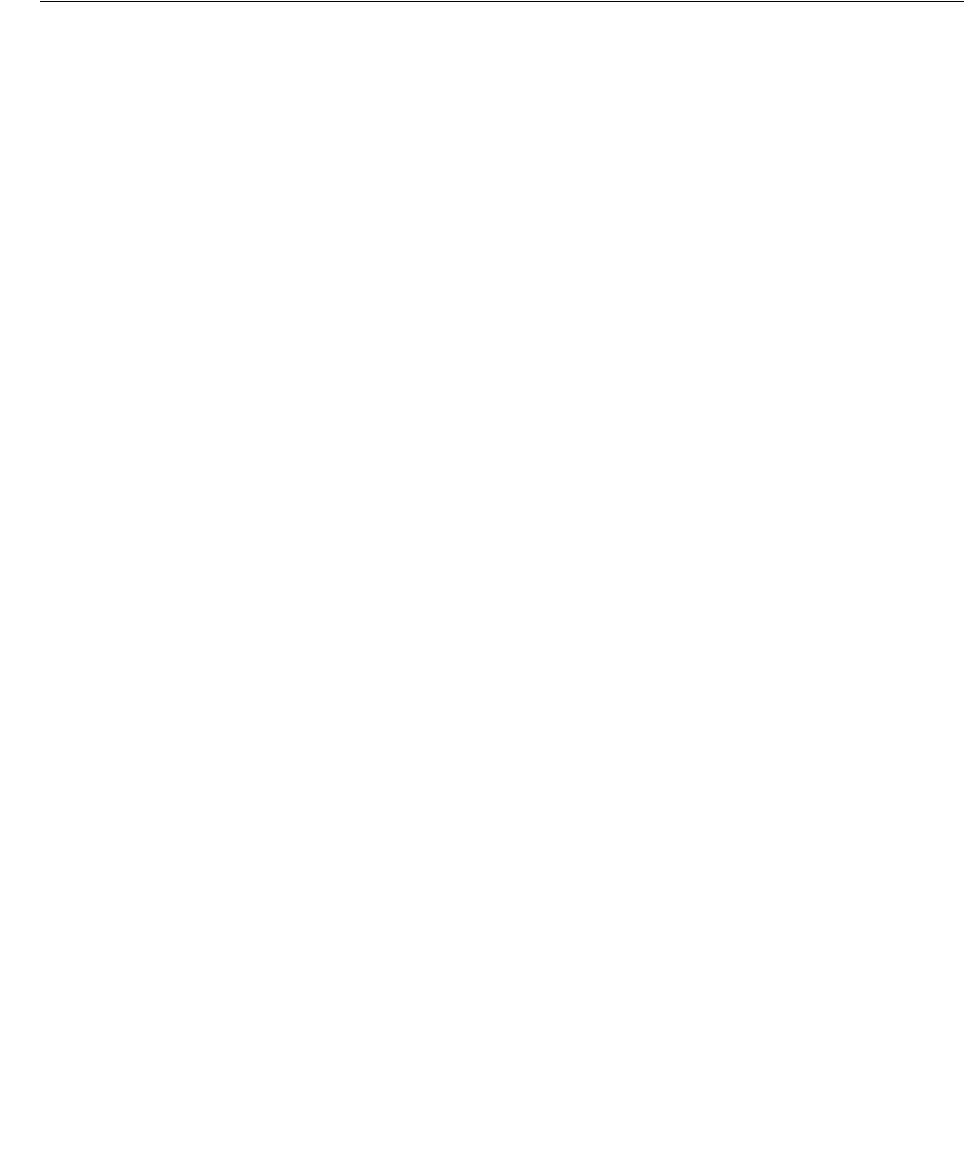
Enabling RADIUS Authentication, Authorization, and Accounting
Configuring RADIUS Authentication 11-15
The Network Security tabbed window appears.
4. Select the Other Params tab.
5. From the Authentication Service list, select RADIUS.
6. In the Send Accounting field, enter ON to enable accounting or OFF to disable
accounting.
7. From the File menu, select Save Network Configuration.
The
sqlnet.ora
file is updated with the following entry:
SQLNET.RADIUS_SEND_ACCOUNTING= ON
Step 5B: Configure the RADIUS Accounting Server
RADIUS Accounting Server consists of an accounting server residing on either the
same host as the RADIUS authentication server or on a separate host.
Step 6: Add the RADIUS Client Name to the RADIUS Server Database
You can use virtually any RADIUS server that complies with the standards in the
Internet Engineering Task Force (IETF) RFC #2138, Remote Authentication Dial In User
Service (RADIUS) and RFC #2139 RADIUS Accounting. Because RADIUS servers vary,
consult the documentation for your particular RADIUS server for any unique
interoperability requirements.
To add the RADIUS client name to a Livingston RADIUS server:
1. Open the clients file, which can be found at
/etc/raddb/clients
. The following
text and table appear:
@ (#) clients 1.1 2/21/96 Copyright 1991 Livingston Enterprises Inc
This file contains a list of clients which are allowed to make authentication
requests and their encryption key. The first field is a valid hostname. The
second field (separated by blanks or tabs) is the encryption key.
Client Name Key
2. In the
CLIENT NAME
column, enter the host name or IP address of the host on which
the Oracle database server is running. In the
KEY
column, type the shared secret.
The value you enter in the
CLIENT NAME
column, whether it is the client's name or
IP address, depends on the RADIUS server.
3. Save and close the clients file.
Step 7: Configure the Authentication Server for Use with RADIUS
Refer to the authentication server documentation for instructions about configuring
the authentication servers.
See Also: Administration documentation for the RADIUS server,
for information about configuring RADIUS accounting
See Also: Administration documentation for the RADIUS server
See Also: "Related Documentation" on page 2-xxii, which
contains a list of possible resources.

Enabling RADIUS Authentication, Authorization, and Accounting
11-16 Oracle Database Advanced Security Administrator's Guide
Step 8: Configure the RADIUS Server for Use with the Authentication Server
Refer to the RADIUS server documentation for instructions about configuring the
RADIUS server for use with the authentication server.
Step 9: Configure Mapping Roles
If the RADIUS server supports vendor type attributes, you can manage roles by
storing them in the RADIUS server. The Oracle database server downloads the roles
when there is a
CONNECT
request using RADIUS.
To use this feature, configure roles on both the Oracle database server and the RADIUS
server.
To configure roles on the Oracle database server:
1. Use a text editor to set the
OS_ROLES
parameter in the initialization parameters file
on the Oracle database server.
By default, the
init.ora
file is located in the
ORACLE_HOME/dbs
directory (or the
same location of the data files) on Linux and UNIX systems, and in the
ORACLE_
HOME\database
directory on Windows.
2. Stop and restart the Oracle database server.
For example:
SQL> SHUTDOWN
SQL> STARTUP
3. Create each role that the RADIUS server will manage on the Oracle database
server with the value
IDENTIFIED EXTERNALLY
.
To configure roles on the RADIUS server, use the following syntax:
ORA_DatabaseName.DatabaseDomainName_RoleName
In this specification:
■
DatabaseName
is the name of the Oracle database server for which the role is
being created. This is the same as the value of the DB_NAME initialization
parameter.
■
DatabaseDomainName
is the name of the domain to which the Oracle database
server belongs. The value is the same as the value of the
DB_DOMAIN
initialization parameter.
■
RoleName
is name of the role created in the Oracle database server.
For example:
ORA_USERDB.US.EXAMPLE.COM_MANAGER
4. Configure RADIUS challenge-response mode.
See Also:
■Challenge-Response (Asynchronous) Authentication Mode on
page 11-4
■Step 2C(2): Configure Challenge-Response on page 11-11
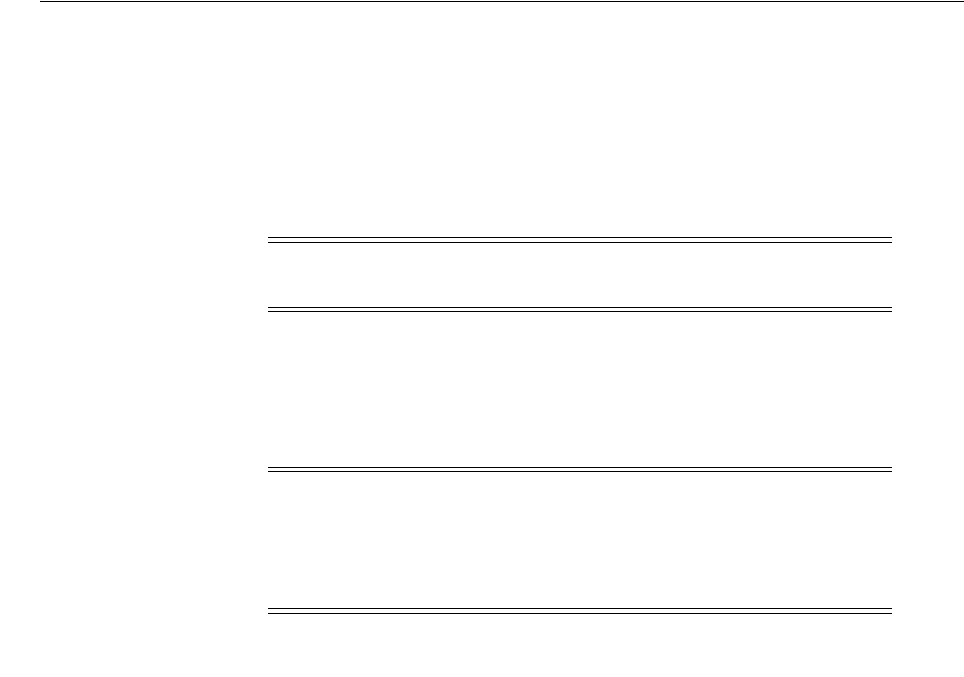
RSA ACE/Server Configuration Checklist
Configuring RADIUS Authentication 11-17
Using RADIUS to Log In to a Database
If you are using the synchronous authentication mode, launch SQL*Plus and enter the
following command at the prompt:
CONNECT username@database_alias
Enter password: password
If you are using the challenge-response mode, launch SQL*Plus and, at the prompt,
enter the command that follows:
CONNECT /@database_alias
RSA ACE/Server Configuration Checklist
If you are using an RSA ACE/Server as a RADIUS server, check the following items
before making your initial connection:
■Ensure that the host agent in the RSA ACE/Server is set up to send a node secret.
In version 5.0, this is done by leaving the SENT Node secret box unchecked. If the
RSA ACE/Server fails to send a node secret to the agent, then a node verification
failure message will be written to the RSA ACE/Server log.
■If you are using RSA SecurID tokens, then ensure that the token is synchronized
with the RSA ACE/Server.
Note: You can log in with this command only when
challenge-response is not turned to
ON
.
Note:
■You can log in with this command only when challenge-response
is turned to
ON
.
■The challenge-response mode can be configured for all login cases.
See Also: RSA ACE/Server documentation for specific
information about troubleshooting.

RSA ACE/Server Configuration Checklist
11-18 Oracle Database Advanced Security Administrator's Guide

12
Configuring Kerberos Authentication 12-1
12
Configuring Kerberos Authentication
This chapter describes how to configure Oracle Advanced Security for Oracle
Database for use with Kerberos authentication, and how to configure Kerberos to
authenticate Oracle database users. This chapter contains the following sections:
■Enabling Kerberos Authentication
■Utilities for the Kerberos Authentication Adapter
■Configuring Interoperability with a Windows 2000 Domain Controller KDC
■Configuring Kerberos Authentication Fallback Behavior
■Troubleshooting the Oracle Kerberos Authentication Configuration
Enabling Kerberos Authentication
This section contains:
■Step 1: Install Kerberos
■Step 2: Configure a Service Principal for an Oracle Database Server
■Step 3: Extract a Service Key Table from Kerberos
■Step 4: Install an Oracle Database Server and an Oracle Client
■Step 5: Install Oracle Net Services and Oracle Advanced Security
■Step 6: Configure Oracle Net Services and Oracle Database
■Step 7: Configure Kerberos Authentication
■Step 8: Create a Kerberos User
■Step 9: Create an Externally Authenticated Oracle User
■Step 10: Get an Initial Ticket for the Kerberos/Oracle User
Step 1: Install Kerberos
Install Kerberos on the system that functions as the authentication server.
See Also: Oracle Database Enterprise User Security Administrator's
Guide for information on migrating Kerberos users to
Kerberos-authenticated enterprise users
See Also: Your Kerberos version 5 source distribution for notes
about building and installing Kerberos

Enabling Kerberos Authentication
12-2 Oracle Database Advanced Security Administrator's Guide
Step 2: Configure a Service Principal for an Oracle Database Server
To enable the Oracle database server to validate the identity of clients that authenticate
themselves using Kerberos, you must create a service principal for Oracle Database.
The name of the principal should have the following format:
kservice/kinstance@REALM
Each of the fields in the service principal specify the following values:
For example, suppose
kservice
is
oracle
, the fully qualified name of the system on
which Oracle Database is running is
dbserver.example.com
and the realm is
EXAMPLE.COM
. The principal name then is:
oracle/dbserver.example.com@EXAMPLE.COM
It is a convention to use the DNS domain name as the name of the realm. To create the
service principal, run
kadmin.local
. On UNIX, run this command as the root user, by
using the following syntax:
# cd /kerberos-install-directory/sbin
# ./kadmin.local
To add a principal named
oracle/dbserver.example.com@EXAMPLE.COM
to the list of
server principals known by Kerberos, enter the following:
kadmin.local:addprinc -randkey oracle/dbserver.example.com@EXAMPLE.COM
Step 3: Extract a Service Key Table from Kerberos
Extract the service key table from Kerberos and copy it to the Oracle database
server/Kerberos client system.
Note: After upgrading from a 32-bit version of Oracle Database,
the first use of the Kerberos authentication adapter causes an error
message:
ORA-01637: Packet receive failed
.
Workaround: After upgrading to the 64-bit version of the database
and before using Kerberos external authentication method, check
for a file named
/usr/tmp/oracle_service_name.RC
on your
computer, and remove it.
Service Principal Field Description
kservice
A case-sensitive string that represents the Oracle service.
This can be the same as the database service name.
kinstance
Typically the fully qualified DNS name of the system on
which Oracle Database is running.
REALM
The name of the Kerberos realm with which the service
principal is registered.
REALM
must always be uppercase
and is typically the DNS domain name.
Note: The utility names in this section are executable programs.
However, the Kerberos user name
krbuser
and the realm
EXAMPLE.COM
are examples only.
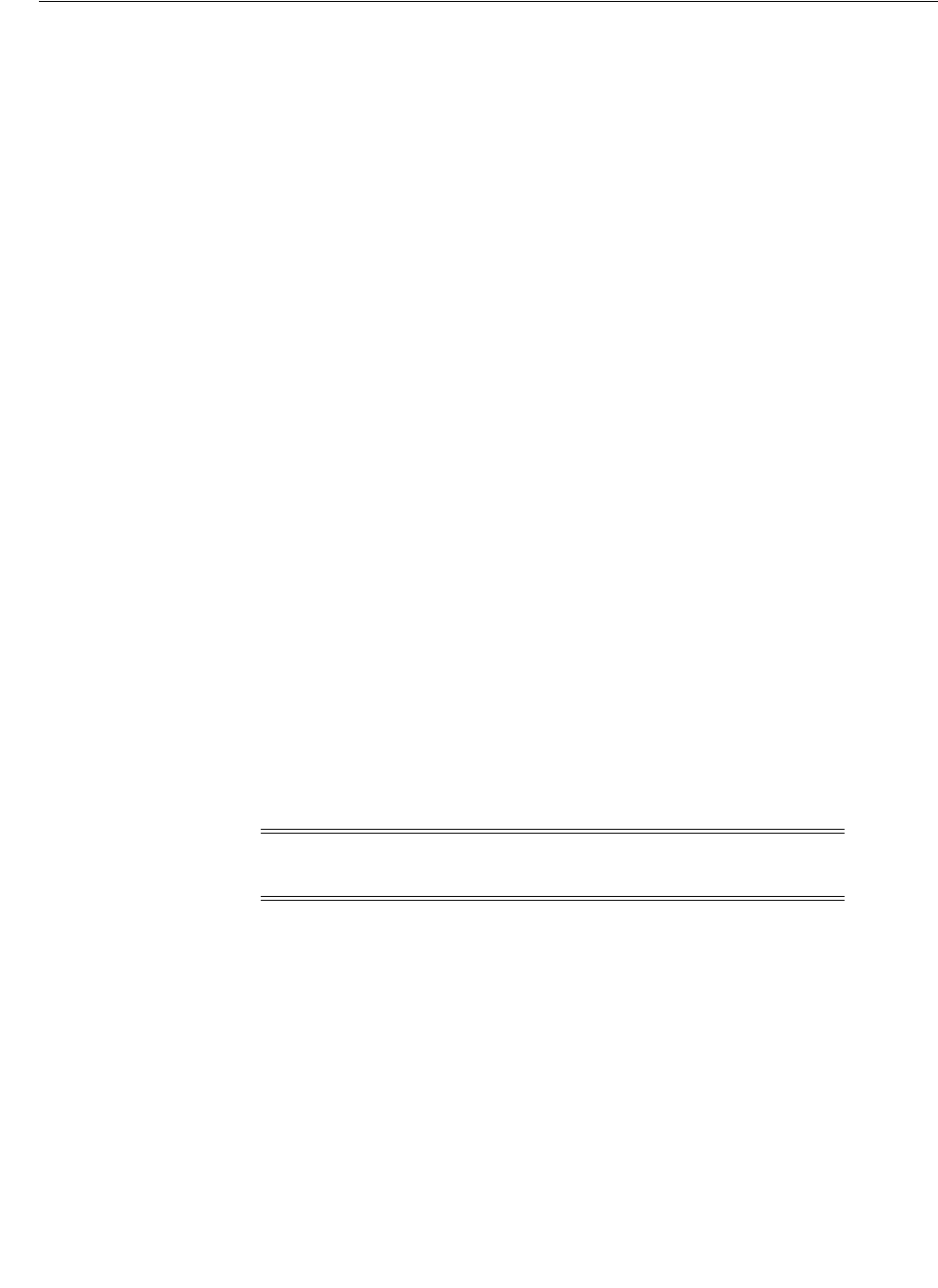
Enabling Kerberos Authentication
Configuring Kerberos Authentication 12-3
For example, use the following steps to extract a service key table for
dbserver.example.com
:
1. Enter the following to extract the service key table:
kadmin.local: ktadd -k /tmp/keytab oracle/dbserver.example.com
Entry for principal oracle/dbserver.example.com with kvno 2, encryption
DES-CBC-CRC added to the keytab WRFILE: 'WRFILE:/tmp/keytab
kadmin.local: exit
oklist -k -t /tmp/keytab
2. After the service key table has been extracted, verify that the new entries are in the
table in addition to the old ones. If they are not, or you need to add more, use
kadmin.local
to append to them.
If you do not enter a realm when using
ktadd
, it uses the default realm of the
Kerberos server.
kadmin.local
is connected to the Kerberos server running on the
localhost
.
3. If the Kerberos service key table is on the same system as the Kerberos client, you
can move it. If the service key table is on a different system from the Kerberos
client, you must transfer the file with a program such as FTP. If using FTP, transfer
the file in binary mode.
The following example shows how to move the service key table on a UNIX
platform:
# mv /tmp/keytab /etc/v5srvtab
The default name of the service file is
/etc/v5srvtab
.
4. Verify that the owner of the Oracle database server executable can read the service
key table (
/etc/v5srvtab
in the previous example). To do so, set the file owner to
the Oracle user, or make the file readable by the group to which Oracle belongs.
Step 4: Install an Oracle Database Server and an Oracle Client
Install the Oracle database server and client software.
Step 5: Install Oracle Net Services and Oracle Advanced Security
Install Oracle Net Services and Oracle Advanced Security on the Oracle database
server and Oracle client systems.
Step 6: Configure Oracle Net Services and Oracle Database
Configure Oracle Net Services on the Oracle database server and client.
Caution: Do not make the file readable to all users. This can
cause a security breach.
See Also: Oracle Database operating system-specific installation
documentation
See Also: Oracle Database operating system-specific installation
documentation
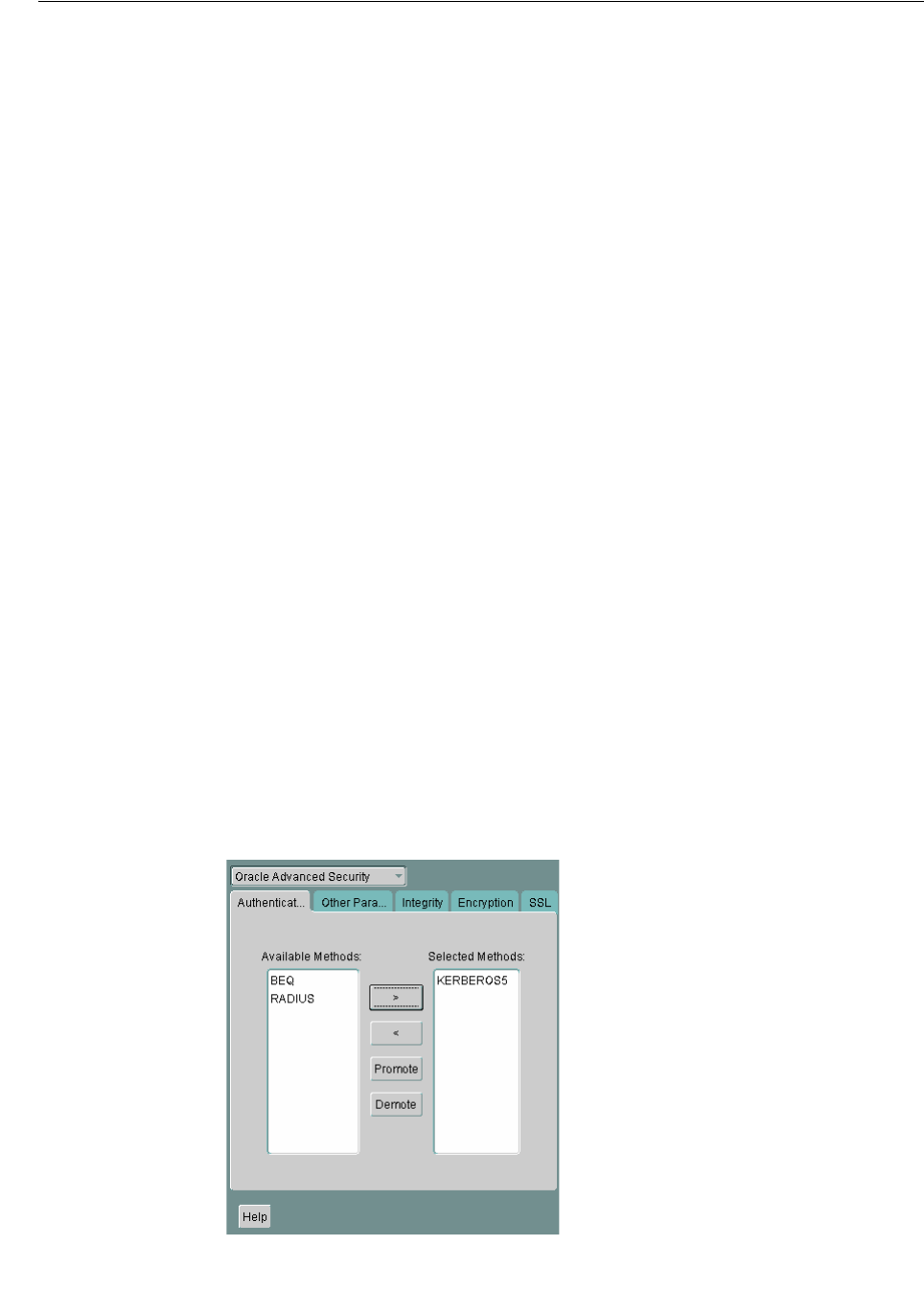
Enabling Kerberos Authentication
12-4 Oracle Database Advanced Security Administrator's Guide
Step 7: Configure Kerberos Authentication
Perform these tasks to set required parameters in the Oracle database server and client
sqlnet.ora
files.
This section contains:
■Step 7A: Configure Kerberos on the Client and on the Database Server
■Step 7B: Set the Initialization Parameters
■Step 7C: Set sqlnet.ora Parameters (Optional)
Step 7A: Configure Kerberos on the Client and on the Database Server
To configure Kerberos authentication service parameters on the client and on the
database server:
1. Start Oracle Net Manager.
■(UNIX) From
$ORACLE_HOME/bin
, enter the following command at the
command line:
netmgr
■(Windows) Select Start, Programs, Oracle - HOME_NAME, Configuration
and Migration Tools, then Net Manager.
2. Expand Oracle Net Configuration, and from Local, select Profile.
3. From the Naming list, select Network Security.
The Network Security tabbed window appears.
4. Select the Authentication tab.
5. From the Available Methods list, select KERBEROS5.
6. Move KERBEROS5 to the Selected Methods list by clicking the right arrow (>).
See Also:
■Oracle Database operating system-specific installation
documentation
■ Oracle Database Net Services Administrator's Guide.

Enabling Kerberos Authentication
Configuring Kerberos Authentication 12-5
7. Arrange the selected methods in order of use. To do this, select a method in the
Selected Methods list, then click Promote or Demote to position it in the list. For
example, if you want
KERBEROS5
to be the first service used, move it to the top of
the list.
8. Select the Other Params tab.
9. From the Authentication Service list, select KERBEROS(V5).
The Service field defines the name of the service Oracle Database uses to obtain a
Kerberos service ticket. When you provide the value for this field, the other fields
are enabled.
10. Optionally enter values for the following fields:
■Credential Cache File
■Configuration File
■Realm Translation File
■Key Table
■Clock Skew
See the Oracle Net Manager online Help, and "Step 7C: Set sqlnet.ora Parameters
(Optional)" on page 12-6, for more information about the fields and the parameters
they configure.
11. From the File menu, select Save Network Configuration.
The
sqlnet.ora
file is updated with the following entries:
SQLNET.AUTHENTICATION_SERVICES=(KERBEROS5)
SQLNET.AUTHENTICATION_KERBEROS5_SERVICE=kservice
Step 7B: Set the Initialization Parameters
As Kerberos user names can be long, and Oracle user names are limited to 30
characters, Oracle recommends that you set the value of
OS_AUTHENT_PREFIX
to null in
the initialization parameter file.
OS_AUTHENT_PREFIX=""
Setting this parameter to null overrides the default value of
OPS$
.
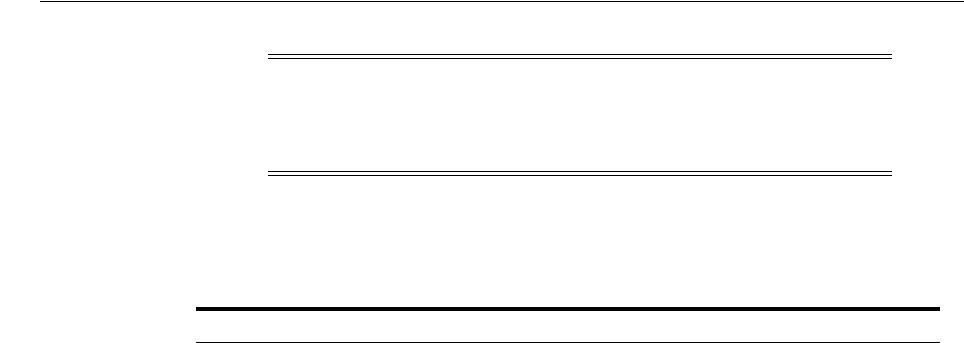
Enabling Kerberos Authentication
12-6 Oracle Database Advanced Security Administrator's Guide
Step 7C: Set sqlnet.ora Parameters (Optional)
In addition to the required parameters, you can optionally set the following
parameters in the
sqlnet.ora
file on the client and the Oracle database server:
Note: Oracle Database 11g Release 2 (11.2) enables you to create
external database users that have Kerberos user names of more than
30 characters. See "Step 9: Create an Externally Authenticated Oracle
User" on page 12-8 for more information.
Attribute Description
Parameter:
SQLNET.KERBEROS5_CC_NAME=pathname_to_credentials_cache_file
Description: Specifies the complete path name to the Kerberos credentials cache
(CC) file. The default value is operating system-dependent. For
UNIX, it is
/tmp/krb5cc_userid
.
You can use the following formats to specify a value for
SQLNET.KERBEROS5_CC_NAME
:
■
SQLNET.KERBEROS5_CC_NAME=complete_path_to_cc_file
For example:
SQLNET.KERBEROS5_CC_NAME=/tmp/kcache
SQLNET.KERBEROS5_CC_NAME=D:\tmp\kcache
■
SQLNET.KERBEROS5_CC_NAME=FILE:complete_path_to_cc_file
For example:
SQLNET.KERBEROS5_CC_NAME=FILE:/tmp/kcache
■
SQLNET.KERBEROS5_CC_NAME=OSMSFT:
Use this value if you are running Windows and using a
Microsoft KDC.
You can also set this parameter by using the
KRB5CCNAME
environment variable, but the value set in the
sqlnet.ora
file takes
precedence over the value set in
KRB5CCNAME
.
Example:
SQLNET.KERBEROS5_CC_NAME=/usr/tmp/krbcache
Parameter:
SQLNET.KERBEROS5_CLOCKSKEW=number_of_seconds_accepted_as_
network_delay
Description: This parameter specifies how many seconds can pass before a
Kerberos credential is considered out-of-date. It is used when a
credential is actually received by either a client or a database server.
An Oracle database server also uses it to decide if a credential needs
to be stored to protect against a replay attack. The default is 300
seconds.
Example:
SQLNET.KERBEROS5_CLOCKSKEW=1200
Parameter:
SQLNET.KERBEROS5_CONF=pathname_to_Kerberos_
configuration_file
Description: This parameter specifies the complete path name to the
Kerberos
configuration file. The configuration file contains the realm for the
default KDC (key distribution center) and maps realms to KDC
hosts. The default is operating system-dependent. For UNIX, it is
/krb5/krb.conf
.
Example:
SQLNET.KERBEROS5_CONF=/krb/krb.conf
Parameter:
SQLNET.KERBEROS5_CONF_MIT=[TRUE|FALSE]
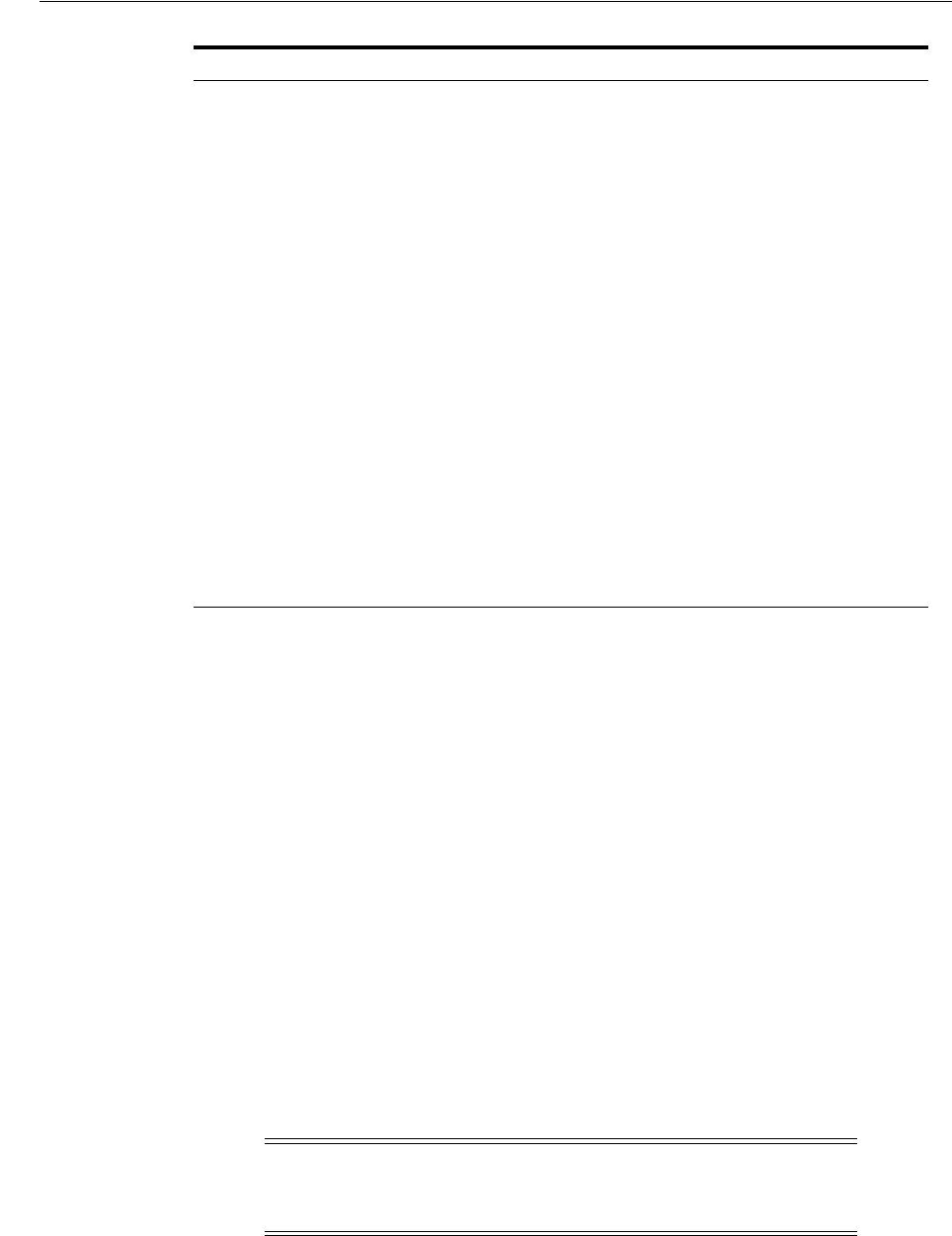
Enabling Kerberos Authentication
Configuring Kerberos Authentication 12-7
Support for Credential Cache Type 4 Format
Oracle Database now supports and recognizes the credential cache type 4 format. This
feature is useful for those environments that use newer versions of MIT Kerberos 5
(1.3.x and above) utilities.
To use this feature, you need to set the following parameter in the
sqlnet.ora
file:
SQLNET.KERBEROS5_CONF_MIT = TRUE
Your Kerberos configuration file (
krb5.conf
) should have the following settings:
...
[libdefaults]
...
kdc_timesync = 1
ccache_type = 4
Step 8: Create a Kerberos User
To create Oracle users that Kerberos can authenticate, perform this task on the
Kerberos authentication server where the administration tools are installed. The realm
must already exist.
Run
/krb5/admin/kadmin.local
as root to create a new Kerberos user, such as
krbuser
.
The following example is UNIX-specific:
Description: This parameter specifies whether the new MIT Kerberos
configuration format is used. If the value is set to
TRUE
, it will parse
the file according to the new configuration format rules. When the
value is set to
FALSE
, the default (non-MIT) configuration is used.
The default is
FALSE
.
Example:
SQLNET.KERBEROS5_CONF_MIT=False
Parameter:
SQLNET.KERBEROS5_KEYTAB=
pathname_to_Kerberos_principal/key_table
Description: This parameter specifies the complete path name to the Kerberos
principal/secret key mapping file. It is used by the Oracle database
server to extract its key and decrypt the incoming authentication
information from the client. The default is operating
system-dependent. For UNIX, it is
/etc/v5srvtab
.
Example:
SQLNET.KERBEROS5_KEYTAB=/etc/v5srvtab
Parameter:
SQLNET.KERBEROS5_REALMS=
pathname_to_Kerberos_realm_translation_file
Description: This parameter specifies the complete path name to the Kerberos
realm translation file. The translation file provides a mapping from a
host name or domain name to a realm. The default is operating
system-dependent. For UNIX, it is
/etc/krb.realms
.
Example:
SQLNET.KERBEROS5_REALMS=/krb5/krb.realms
Note: The utility names in this section are executable programs.
However, the Kerberos user name
krbuser
and realm
EXAMPLE.COM
are examples only. They can vary among systems.
Attribute Description

Utilities for the Kerberos Authentication Adapter
12-8 Oracle Database Advanced Security Administrator's Guide
# ./kadmin.local
kadmin.local: addprinc krbuser
Enter password for principal: "krbuser@EXAMPLE.COM": (password does not display)
Re-enter password for principal: "krbuser@EXAMPLE.COM": (password does not
display)
kadmin.local: exit
Step 9: Create an Externally Authenticated Oracle User
Run SQL*Plus on the Oracle database server to create the Oracle user that corresponds
to the Kerberos user. In the following example,
OS_AUTHENT_PREFIX
is set to null (
""
).
The Oracle user name is in uppercase enclosed in double quotation marks as shown in
the following example:
SQL> CONNECT / AS SYSDBA;
SQL> CREATE USER "KRBUSER@EXAMPLE.COM" IDENTIFIED EXTERNALLY;
SQL> GRANT CREATE SESSION TO "KRBUSER@EXAMPLE.COM";
If the user’s Kerberos principal name is longer than 30 characters, and up to 1024
characters, then create the user as follows:
SQL> CREATE USER db_user_name IDENTIFIED EXTERNALLY AS 'kerberos_principal_name'
For example:
SQL> CREATE USER KRBUSER IDENTIFIED EXTERNALLY AS 'KerberosUser@EXAMPLE.COM';
Step 10: Get an Initial Ticket for the Kerberos/Oracle User
Before you can connect to the database, you must ask the Key Distribution Center
(KDC) for an initial ticket. To do so, run the following on the client:
% okinit username
If, when making a database connection, a reference such as the following follows a
database link, you must use the forwardable flag (
-f
) option:
sqlplus /@oracle
Executing
okinit -f
enables credentials that can be used across database links. Run
the following commands on the Oracle client:
% okinit -f
Password for krbuser@EXAMPLE.COM:password
Utilities for the Kerberos Authentication Adapter
Three utilities are shipped with the Oracle Kerberos authentication adapter. These
utilities are intended for use on an Oracle client with Oracle Kerberos authentication
support installed. Use the following utilities for these specified tasks:
■Obtaining the Initial Ticket with the okinit Utility
■Displaying Credentials with the oklist Utility
■Removing Credentials from the Cache File with the okdstry Utility
Note: The database administrator should ensure that two database
users are not identified externally by the same Kerberos principal
name.
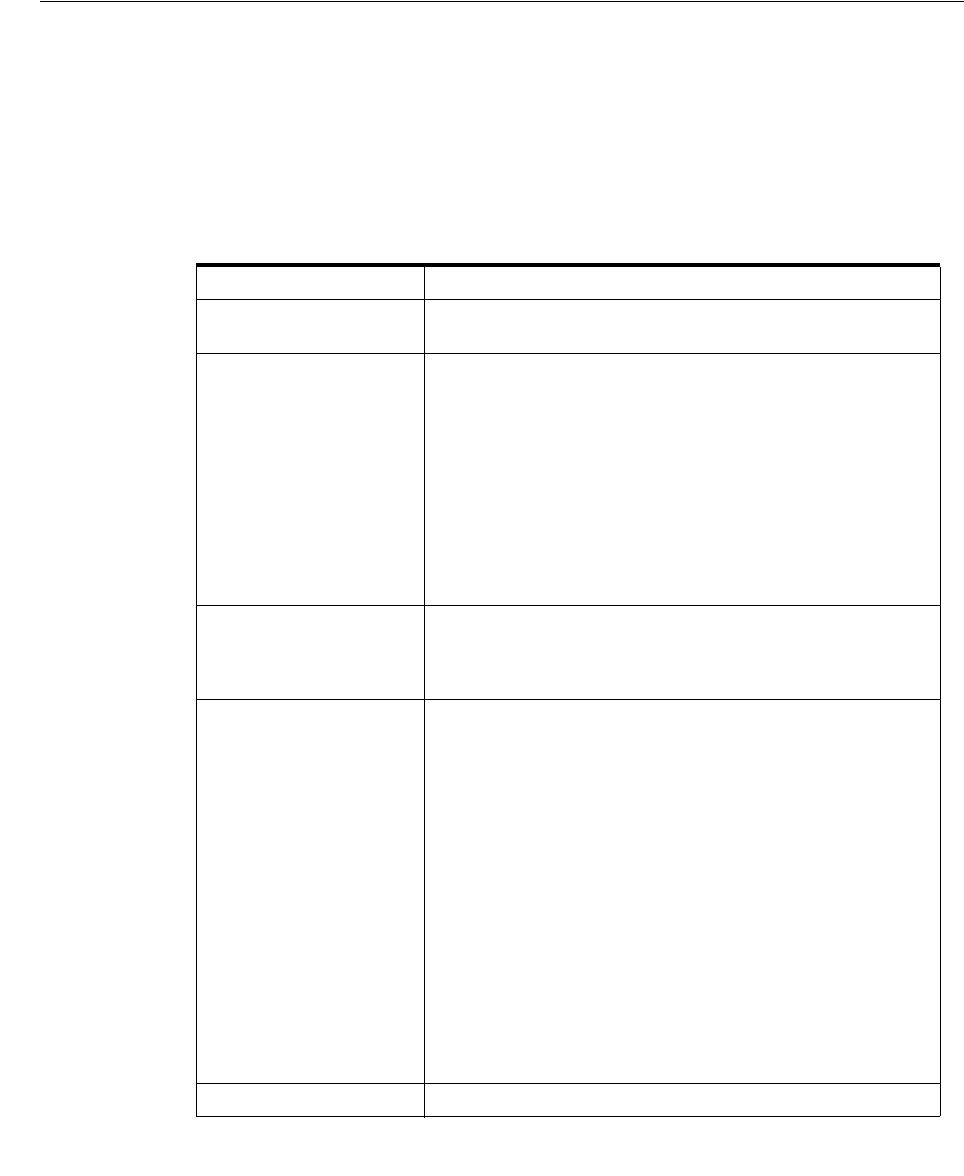
Utilities for the Kerberos Authentication Adapter
Configuring Kerberos Authentication 12-9
Obtaining the Initial Ticket with the okinit Utility
The
okinit
utility obtains and caches Kerberos tickets. This utility is typically used to
obtain the ticket-granting ticket, using a password entered by the user to decrypt the
credential from the key distribution center (KDC). The ticket-granting ticket is then
stored in the user's credential cache.
The options available with
okinit
are listed in Table 12–1:
Displaying Credentials with the oklist Utility
Run the
oklist
utility to display the list of tickets held. Available
oklist
options are
listed in Table 12–2:
Table 12–1 Options for the okinit Utility
Option Description
-f
Ask for a forwardable ticket-granting ticket. This option is
necessary to follow database links.
-l
Specify the lifetime of the ticket-granting ticket and all
subsequent tickets. By default, the ticket-granting ticket is
good for eight (8) hours, but shorter or longer-lived credentials
may be desired. Note that the KDC can ignore this option or
put site-configured limits on what can be specified. The
lifetime value is a string that consists of a number qualified by
w
(weeks),
d
(days),
h
(hours),
m
(minutes), or
s
(seconds), as in
the following example:
okinit -l 2wld6h20m30s
The example requests a ticket-granting ticket that has a life
time of 2 weeks, 1 day, 6 hours, 20 minutes, and 30 seconds.
-c
Specify an alternative credential cache. For UNIX, the default
is
/tmp/krb5cc_
uid. You can also specify the alternate
credential cache by using the
SQLNET.KERBEROS5_CC_NAME
parameter in the
sqlnet.ora
file.
-e
Specifies a number representing the Kerberos encryption type
to use.
This option can be used to request a particular Kerberos
encryption type key for the session. If you specify more than
one encryption type, then the KDC chooses the common and
strongest encryption type from the list.
The following values are allowed:
■16 for
DES3-CBC-SHA1
■18 for
AES256-CTS
The following example requests for the
DES-CBC-CRC
and
DES3-CBC-SHA1
encryption types:
okinit -e 1 -e 16 krbuser@REALM
Note that you can repeat the option to request multiple
encryption types.
-?
List command line options.
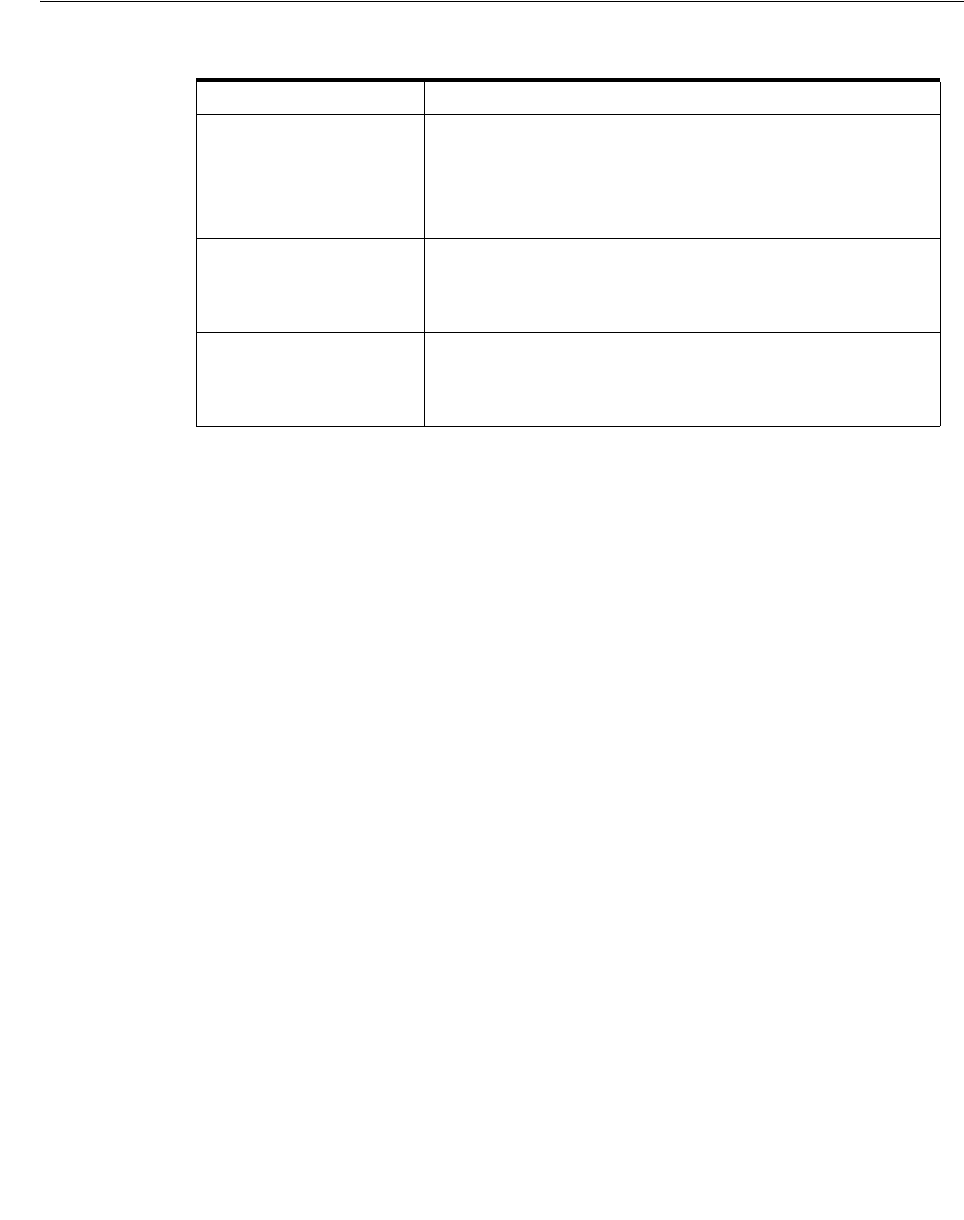
Configuring Interoperability with a Windows 2000 Domain Controller KDC
12-10 Oracle Database Advanced Security Administrator's Guide
The show flag option (
-f
) displays additional information, as shown in the following
example:
% oklist -f
27-Jul-1999 21:57:51 28-Jul-1999 05:58:14
krbtgt/EXAMPLE.COM@EXAMPLE.COM
Flags: FI
Removing Credentials from the Cache File with the okdstry Utility
Use the
okdstry
utility to remove credentials from the credentials cache file:
$ okdstry -f
where the
-f
command option lets you specify an alternative credential cache. For
UNIX, the default is
/tmp/krb5cc_uid
. You can also specify the alternate credential
cache by using the
SQLNET.KRB5_CC_NAME
parameter in the
sqlnet.ora
file.
Connecting to an Oracle Database Server Authenticated by Kerberos
You can now connect to an Oracle database server without using a user name or
password. Enter a command similar to the following:
$ sqlplus /@net_service_name
where
net_service_name
is an Oracle Net Services service name. For example:
$ sqlplus /@oracle_dbname
Configuring Interoperability with a Windows 2000 Domain Controller KDC
Oracle Advanced Security, which complies with MIT Kerberos, can interoperate with
tickets that are issued by a Kerberos Key Distribution Center (KDC) on a Windows
2000 domain controller to enable Kerberos authentication with an Oracle database. To
configure Kerberos authentication that uses a Windows 2000 domain controller KDC,
perform the following tasks:
Table 12–2 Options for the oklist Utility
Option Description
-f
Show flags with credentials. Relevant flags are:
■
I
, credential is a ticket-granting ticket
■
F
, credential is forwardable
■
f
, credential is forwarded.
-c
Specify an alternative credential cache. In UNIX, the default is
/tmp/krb5cc_uid
. The alternate credential cache can also be
specified by using the
SQLNET.KERBEROS5_CC_NAME
parameter
in the
sqlnet.ora
file.
-k
List the entries in the service table (default
/etc/v5srvtab
) on
UNIX. The alternate service table can also be specified by
using the
SQLNET.KERBEROS5_KEYTAB
parameter in the
sqlnet.ora
file.
See Also: Chapter 1, "Introduction to Oracle Advanced Security"
and Oracle Database Heterogeneous Connectivity User's Guide for
information about external authentication

Configuring Interoperability with a Windows 2000 Domain Controller KDC
Configuring Kerberos Authentication 12-11
■Step 1: Configure Oracle Kerberos Client for a Windows 2000 Domain Controller
KDC
■Step 2: Configure a Windows 2000 Domain Controller KDC for the Oracle Client
■Step 3: Configure Oracle Database for a Windows 2000 Domain Controller KDC
■Step 4: Obtain an Initial Ticket for the Kerberos/Oracle User
Step 1: Configure Oracle Kerberos Client for a Windows 2000 Domain Controller KDC
You must perform the following steps must on the Oracle Kerberos client.
Step 1A: Create the Client Kerberos Configuration Files
Create the following Kerberos client configuration files that refer to the Windows 2000
domain controller as the Kerberos KDC. In the examples that follow, the Windows
2000 domain controller is running on a node named
sales3854.us.example.com
.
■
krb.conf
file
For example:
SALES3854.US.EXAMPLE.COM
SALES3854.US.EXAMPLE.COM sales3854.us.example.com admin server
■
krb5.conf
file
For example:
[libdefaults]
default_realm=SALES.US.EXAMPLE.COM
[realms]
SALES.US.EXAMPLE.COM= {
kdc=sales3854.us.example.com:88
}
[domain_realm]
.us.example.com=SALES.US.EXAMPLE.COM
■
krb5.realms
file
For example:
us.example.com SALES.US.EXAMPLE.COM
Step 2A: Specify the Oracle Configuration Parameters in the sqlnet.ora File
Configuring an Oracle client to interoperate with a Windows 2000 domain controller
KDC uses the same
sqlnet.ora
file parameters that are listed in "Step 7A: Configure
Kerberos on the Client and on the Database Server" on page 12-4.
Set the following parameters in the
sqlnet.ora
file on the client:
SQLNET.KERBEROS5_CONF=pathname_to_Kerberos_configuration_file
SQLNET.KERBEROS5_CONF_MIT=TRUE
SQLNET.AUTHENTICATION_KERBEROS5_SERVICE=Kerberos_service_name
SQLNET.AUTHENTICATION_SERVICES=(BEQ,KERBEROS5)
Note: Ensure that the
SQLNET.KERBEROS5_CONF_MIT
parameter is
set to
TRUE
because the Windows 2000 operating system is designed
to interoperate only with security services that are based on MIT
Kerberos version 5.

Configuring Interoperability with a Windows 2000 Domain Controller KDC
12-12 Oracle Database Advanced Security Administrator's Guide
Step 3A: Specify the Listening Port Number
The Windows 2000 domain controller KDC listens on UDP/TCP port 88. Ensure that
the system file entry for
kerberos5
is set to UDP/TCP port 88 as follows:
For the UNIX environment, ensure that the first
kerberos5
entry in the
/etc/services
file is set to 88.
Step 2: Configure a Windows 2000 Domain Controller KDC for the Oracle Client
The following steps must be performed on the Windows 2000 domain controller.
Step 2A: Create the User
Create a new user for the Oracle client in Microsoft Active Directory.
Step 2B: Create the Oracle Database Principal
1. Create a new user for the Oracle database in Microsoft Active Directory.
For example, if the Oracle database runs on the host
sales3854.us.example.com
,
then use Active Directory to create a user with the user name
sales3854.us.example.com
and the password
oracle
.
Do not create a user as
host/hostname.dns.com
, such as
oracle/sales3854.us.example.com
, in Active Directory. Microsoft's KDC does
not support multipart names like an MIT KDC does. An MIT KDC allows
multipart names to be used for service principals because it treats all principals as
user names. However, Microsoft's KDC does not.
2. Use the
Ktpass
command line utility to extract the keytab file with the following
syntax:
Ktpass -princ service/hostname@NT-DNS-REALM-NAME -mapuser account -pass
password -out keytab.file
Using the database user created in the previous step, the following is an example
of
Ktpass
usage:
C:> Ktpass -princ oracle/sales3854.us.example.com@SALES.US.COM -mapuser
sales3854 -pass oracle -out C:\temp\v5srvtab
This utility is part of the Windows 2000 Support Tools and can be found on the
Windows 2000 distribution media in the
\support\reskit\netmgmt\security
folder.
3. Copy the extracted keytab file to the host computer where the Oracle database is
installed.
For example, the keytab that was created in the previous step can be copied to
/krb5/v5svrtab
.
See Also: Microsoft documentation for information about how to
create users in Active Directory.
See Also: Detailed information about Windows 2000
interoperability with Kerberos 5 that is available at the following
URL:
http://technet.microsoft.com/hi-in/windowsserver/2000/bb735396(e
n-us).aspx
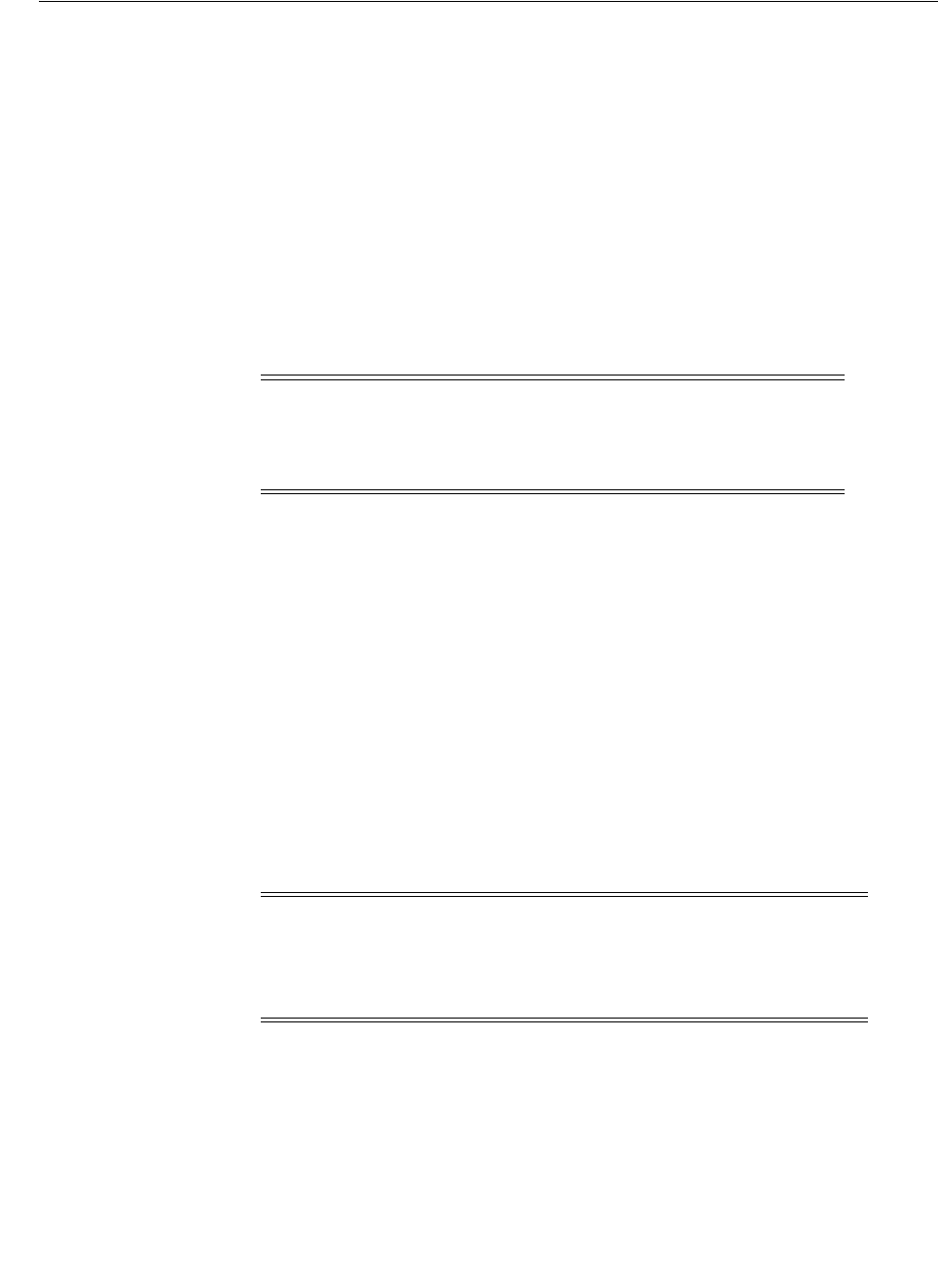
Configuring Kerberos Authentication Fallback Behavior
Configuring Kerberos Authentication 12-13
Step 3: Configure Oracle Database for a Windows 2000 Domain Controller KDC
The following steps must be performed on the host computer where the Oracle
database is installed.
Step 3A: Set Configuration Parameters in the sqlnet.ora File
Specify values for the following parameters in the
sqlnet.ora
file for the database
server:
SQLNET.KERBEROS5_CONF=pathname_to_Kerberos_configuration_file
SQLNET.KERBEROS5_KEYTAB=pathname_to_Kerberos_principal/key_table
SQLNET.KERBEROS5_CONF_MIT=TRUE
SQLNET.AUTHENTICATION_KERBEROS5_SERVICE=Kerberos_service_name
SQLNET.AUTHENTICATION_SERVICES=(BEQ,KERBEROS5)
Step 3B: Create an Externally Authenticated Oracle User
Follow the task information for "Step 9: Create an Externally Authenticated Oracle
User" on page 12-8 to create an externally authenticated Oracle user. Ensure that the
username is created in all uppercase characters. For example,
ORAKRB@SALES.US.EXAMPLE.COM
.
Step 4: Obtain an Initial Ticket for the Kerberos/Oracle User
Before a client can connect to the database, the client must request an initial ticket. To
request an initial ticket, follow the task information for "Step 10: Get an Initial Ticket
for the Kerberos/Oracle User" on page 12-8.
Configuring Kerberos Authentication Fallback Behavior
After you have configured Kerberos authentication for Oracle clients to use Kerberos
authentication to authenticate to an Oracle database, there are cases where you may
want to fall back to password-based authentication. An example would be if you have
fixed user database links in the Oracle database.
Note: Ensure that the
SQLNET.KERBEROS5_CONF_MIT
parameter is
set to
TRUE
because the Windows 2000 operating system is designed
to interoperate only with security services that are based on MIT
Kerberos version 5.
See Also: "Step 7: Configure Kerberos Authentication" on
page 12-4 for information about using Oracle Net Manager to set
the
sqlnet.ora
file parameters.
Note: The user does not need to explicitly request for an initial ticket,
using the
okinit
command, when using the Windows native cache.
If the Oracle client is running on Windows 2000 or later, the Kerberos
ticket is automatically retrieved when the user logs in to Windows.
See Also: Microsoft documentation for details on the
Kerbtray.exe
utility, which can be used to display Kerberos ticket information for a
system

Troubleshooting the Oracle Kerberos Authentication Configuration
12-14 Oracle Database Advanced Security Administrator's Guide
To enable Kerberos authentication to fall back to password-based authentication, set
the
SQLNET.FALLBACK_AUTHENTICATION
parameter to
TRUE
in the
sqlnet.ora
files on
both the client and the server. The default of this parameter is
FALSE
and this means
that by default, the connection fails when Kerberos authentication fails.
Troubleshooting the Oracle Kerberos Authentication Configuration
This section lists some common configuration problems and explains how to resolve
them.
■If you cannot get your ticket-granting ticket using
okinit
:
–Ensure that the default realm is correct by examining the
krb.conf
file.
–Ensure that the KDC is running on the host specified for the realm.
–Ensure that the KDC has an entry for the user principal and that the
passwords match.
–Ensure that the
krb.conf
and
krb.realms
files are readable by Oracle.
–Ensure that the
TNS_ADMIN
environment variable is pointing to the directory
containing the
sqlnet.ora
configuration file.
■If you have an initial ticket but still cannot connect:
–After trying to connect, check for a service ticket.
–Check that the
sqlnet.ora
file on the database server side has a service name
that corresponds to a service known by Kerberos.
–Check that the clocks on all systems involved are set to times that are within a
few minutes of each other or change the
SQLNET.KERBEROS5_CLOCKSKEW
parameter in the
sqlnet.ora
file.
■If you have a service ticket and you still cannot connect:
–Check the clocks on the client and database server.
–Check that the
v5srvtab
file exists in the correct location and is readable by
Oracle. Remember to set the
sqlnet.ora
parameters.
–Check that the
v5srvtab
file has been generated for the service named in the
sqlnet.ora
file on the database server side.
■If everything seems to work fine, but then you issue another query and it fails:
–Check that the initial ticket is forwardable. You must have obtained the initial
ticket by running the
okinit
utility.
–Check the expiration date on the credentials. If the credentials have expired,
then close the connection and run
okinit
to get a new initial ticket.
See Also: Oracle Database Net Services Reference

13
Configuring Secure Sockets Layer Authentication 13-1
13
Configuring Secure Sockets Layer
Authentication
This chapter describes how to configure and use the Secure Sockets Layer (SSL) and
Transport Layer Security (TLS) protocols which are supported by Oracle Advanced
Security. It contains the following topics:
■Secure Sockets Layer and Transport Layer Security
■Public Key Infrastructure in an Oracle Environment
■Secure Sockets Layer Combined with Other Authentication Methods
■Secure Sockets Layer and Firewalls
■Secure Sockets Layer Usage Issues
■Enabling Secure Sockets Layer
■Troubleshooting Secure Sockets Layer
■Certificate Validation with Certificate Revocation Lists
■Configuring Your System to Use Hardware Security Modules
■Configuring SSL in an Oracle Real Application Clusters Environment
Secure Sockets Layer and Transport Layer Security
Secure Sockets Layer (SSL) is an industry standard protocol originally designed by
Netscape Communications Corporation for securing network connections. SSL uses
RSA public key cryptography in conjunction with symmetric key cryptography to
provide authentication, encryption, and data integrity.
This section contains:
■The Difference Between Secure Sockets Layer and Transport Layer Security
■How Oracle Database Uses Secure Sockets Layer for Authentication
■How Secure Sockets Layer Works in an Oracle Environment: The SSL Handshake
The Difference Between Secure Sockets Layer and Transport Layer Security
Although SSL was primarily developed by Netscape Communications Corporation,
the Internet Engineering Task Force (IETF) took over development of it, and renamed
it Transport Layer Security (TLS). Essentially, TLS is an incremental improvement to
SSL version 3.0.

Secure Sockets Layer and Transport Layer Security
13-2 Oracle Database Advanced Security Administrator's Guide
If you want to use TLS Version 1.1 or 1.2, then you can download one of the following
patches from My Oracle Support:
■Linux systems: Patch 19207156: MES BUNDLE ON TOP OF RDBMS 11.2.0.4.2
DBPSU (requires April 2014 PSU
■Microsoft Windows systems: Patch 19651773: WINDOWS DB BUNDLE PATCH
11.2.0.4.10
How Oracle Database Uses Secure Sockets Layer for Authentication
Oracle Advanced Security supports authentication by using digital certificates over
SSL in addition to the native encryption and data integrity capabilities of these
protocols.
By using Oracle Advanced Security SSL functionality to secure communications
between clients and servers, you can
■Use SSL to encrypt the connection between clients and servers
■Authenticate any client or server, such as Oracle Application Server 10g, to any
Oracle database server that is configured to communicate over SSL
You can use SSL features by themselves or in combination with other authentication
methods supported by Oracle Advanced Security. For example, you can use the
encryption provided by SSL in combination with the authentication provided by
Kerberos. SSL supports any of the following authentication modes:
■Only the server authenticates itself to the client
■Both client and server authenticate themselves to each other
■Neither the client nor the server authenticates itself to the other, thus using the SSL
encryption feature by itself
See Also:
■
https://support.oracle.com
■The TLS Protocol Version 1.0 [RFC 2246] at the IETF Web site,
which can be found at:
http://www.ietf.org
Note: To simplify discussion, this chapter uses the term SSL where
either SSL or TLS may be appropriate because SSL is the most
widely recognized term. However, where distinctions occur
between how you use or configure these protocols, this chapter
specifies what is appropriate for either SSL or TLS.
See Also:
■The SSL Protocol, version 3.0, published by the Internet
Engineering Task Force, for a more detailed discussion of SSL
■Chapter 1, "Introduction to Oracle Advanced Security", for
more information about authentication methods

Public Key Infrastructure in an Oracle Environment
Configuring Secure Sockets Layer Authentication 13-3
How Secure Sockets Layer Works in an Oracle Environment: The SSL Handshake
When a network connection over SSL is initiated, the client and server perform an SSL
handshake that includes the following steps:
■The client and server establish which cipher suites to use. This includes which
encryption algorithms are used for data transfers.
■The server sends its certificate to the client, and the client verifies that the server's
certificate was signed by a trusted CA. This step verifies the identity of the server.
■Similarly, if client authentication is required, the client sends its own certificate to
the server, and the server verifies that the client's certificate was signed by a
trusted CA.
■The client and server exchange key information using public key cryptography.
Based on this information, each generates a session key. All subsequent
communications between the client and the server is encrypted and decrypted by
using this session key and the negotiated cipher suite.
The authentication process consists of the following steps:
1. On a client, the user initiates an Oracle Net connection to the server by using SSL.
2. SSL performs the handshake between the client and the server.
3. If the handshake is successful, the server verifies that the user has the appropriate
authorization to access the database.
Public Key Infrastructure in an Oracle Environment
This section contains:
■About Public Key Infrastructure in an Oracle Environment
■About Public Key Cryptography
■Public Key Infrastructure Components in an Oracle Environment
About Public Key Infrastructure in an Oracle Environment
A public key infrastructure (PKI) is a substrate of network components that provide a
security underpinning, based on trust assertions, for an entire organization. A PKI
exists so that disparate network entities can access its security services, which use
public-key cryptography on an as-needed basis. Oracle provides a complete PKI that is
based on RSA Security, Inc., Public-Key Cryptography Standards, and which
interoperates with Oracle servers and clients.
About Public Key Cryptography
Traditional private-key or symmetric-key cryptography requires a single, secret key
that is shared by two or more parties to a secure communication. This key is used to
both encrypt and decrypt secure messages sent between the parties, requiring prior,
secure distribution of the key to each party. The problem with this method is that it is
difficult to securely transmit and store the key.
Public-key cryptography provides a solution to this problem, by employing public
and private key pairs and a secure method for key distribution. The freely available
public key is used to encrypt messages that can only be decrypted by the holder of the
associated private key. The private key is securely stored, together with other security
credentials, in an encrypted container called a wallet.

Public Key Infrastructure in an Oracle Environment
13-4 Oracle Database Advanced Security Administrator's Guide
Public-key algorithms can guarantee the secrecy of a message, but they do not
necessarily guarantee secure communications because they do not verify the identities
of the communicating parties. To establish secure communications, it is important to
verify that the public key used to encrypt a message does in fact belong to the target
recipient. Otherwise, a third party can potentially eavesdrop on the communication
and intercept public key requests, substituting its own public key for a legitimate key
(the man-in-the-middle attack).
In order to avoid such an attack, it is necessary to verify the owner of the public key, a
process called authentication. Authentication can be accomplished through a
certificate authority (CA), which is a third party that is trusted by both of the
communicating parties.
The CA issues public key certificates that contain an entity's name, public key, and
certain other security credentials. Such credentials typically include the CA name, the
CA signature, and the certificate effective dates (From Date, To Date).
The CA uses its private key to encrypt a message, while the public key is used to
decrypt it, thus verifying that the message was encrypted by the CA. The CA public
key is well known and does not have to be authenticated each time it is accessed. Such
CA public keys are stored in wallets.
Public Key Infrastructure Components in an Oracle Environment
Public key infrastructure (PKI) components in an Oracle environment include the
following:
■Certificate Authority
■Certificates
■Certificate Revocation Lists
■Wallets
■Hardware Security Modules
Certificate Authority
A certificate authority (CA) is a trusted third party that certifies the identity of entities,
such as users, databases, administrators, clients, and servers. When an entity requests
certification, the CA verifies its identity and grants a certificate, which is signed with
the CA's private key.
Different CAs may have different identification requirements when issuing certificates.
Some CAs may verify a requester's identity with a driver's license, some may verify
identity with the requester's fingerprints, while others may require that requesters
have their certificate request form notarized.
The CA publishes its own certificate, which includes its public key. Each network
entity has a list of trusted CA certificates. Before communicating, network entities
exchange certificates and check that each other's certificate is signed by one of the CAs
on their respective trusted CA certificate lists.
Network entities can obtain their certificates from the same or different CAs. By
default, Oracle Advanced Security automatically installs trusted certificates from
VeriSign, RSA, Entrust, and GTE CyberTrust when you create a new wallet.
Oracle Application Server Certificate Authority, part of Oracle Identity Management
Infrastructure, is a new Oracle PKI component available in Oracle Application Server
10g (9.0.4).
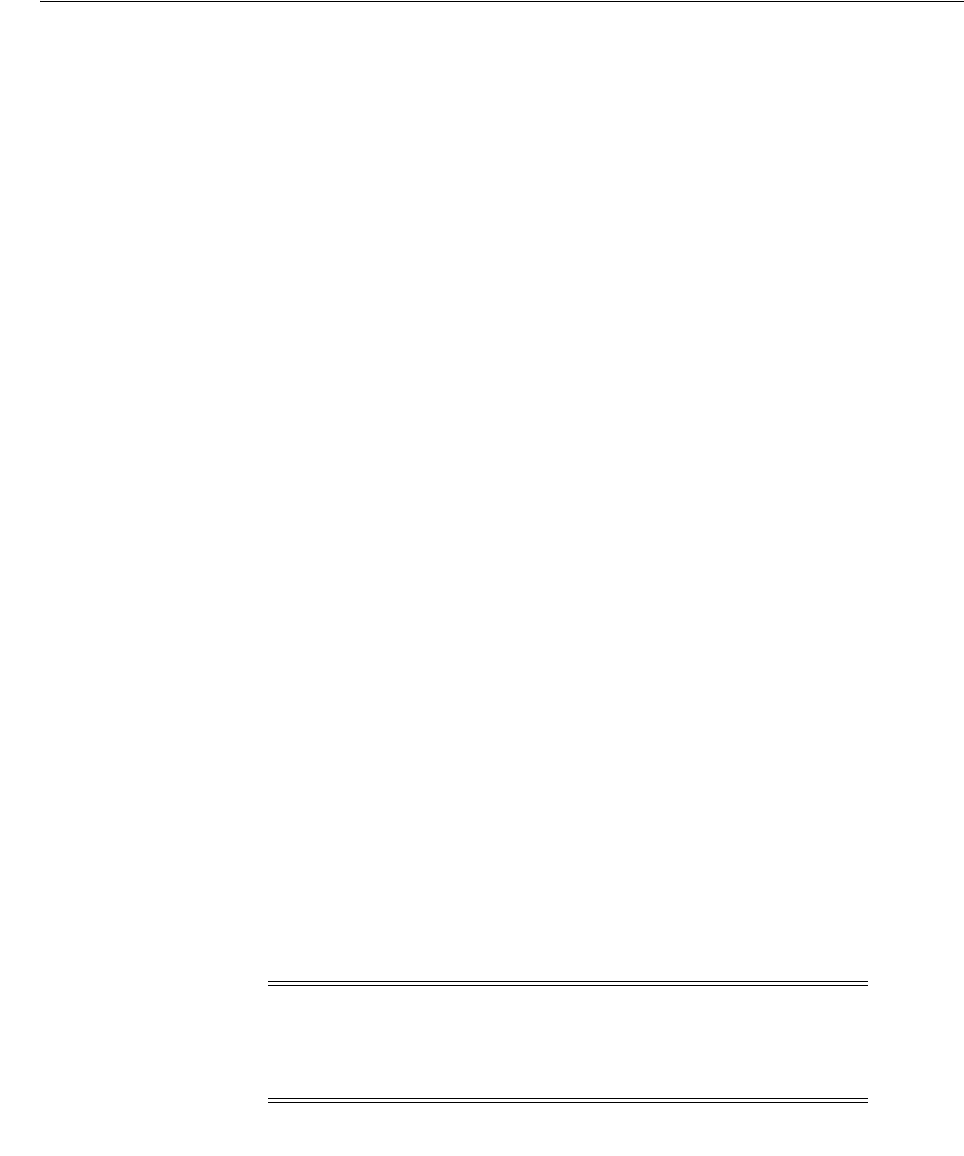
Public Key Infrastructure in an Oracle Environment
Configuring Secure Sockets Layer Authentication 13-5
Certificates
A certificate is created when an entity's public key is signed by a trusted certificate
authority (CA). A certificate ensures that an entity's identification information is
correct and that the public key actually belongs to that entity.
A certificate contains the entity's name, public key, and an expiration date, as well as a
serial number and certificate chain information. It can also contain information about
the privileges associated with the certificate.
When a network entity receives a certificate, it verifies that it is a trusted certificate,
that is, one that has been issued and signed by a trusted certificate authority. A
certificate remains valid until it expires or until it is revoked.
Certificate Revocation Lists
Typically, when a CA signs a certificate binding a public key pair to a user identity, the
certificate is valid for a specified period of time. However, certain events, such as user
name changes or compromised private keys, can render a certificate invalid before the
validity period expires. When this happens, the CA revokes the certificate and adds its
serial number to a Certificate Revocation List (CRL). The CA periodically publishes
CRLs to alert the user population when it is no longer acceptable to use a particular
public key to verify its associated user identity.
When servers or clients receive user certificates in an Oracle environment, they can
validate the certificate by checking its expiration date, signature, and revocation status.
Certificate revocation status is checked by validating it against published CRLs. If
certificate revocation status checking is turned on, then the server searches for the
appropriate CRL depending on how this feature has been configured. The server
searches for CRLs in the following locations:
1. Oracle Internet Directory
2. CRL Distribution Point, a location specified in the CRL Distribution Point (CRL
DP) X.509, version 3, certificate extension when the certificate is issued.
Wallets
A wallet is a container that is used to store authentication and signing credentials,
including private keys, certificates, and trusted certificates needed by SSL. In an Oracle
environment, every entity that communicates over SSL must have a wallet containing
an X.509 version 3 certificate, private key, and list of trusted certificates, with the
exception of Diffie-Hellman.
Security administrators use Oracle Wallet Manager to manage security credentials on
the server. Wallet owners use it to manage security credentials on clients. Specifically,
you use Oracle Wallet Manager to do the following:
See Also: "Wallets" on page 13-5
See Also: "Certificate Validation with Certificate Revocation
Lists" on page 13-24 for information about configuring and
managing this PKI component
Note: To use CRLs with other Oracle products, refer to the specific
product documentation. This implementation of certificate
validation with CRLs is only available in the Oracle Database 11g
Release 2 (11.2) SSL adapter.
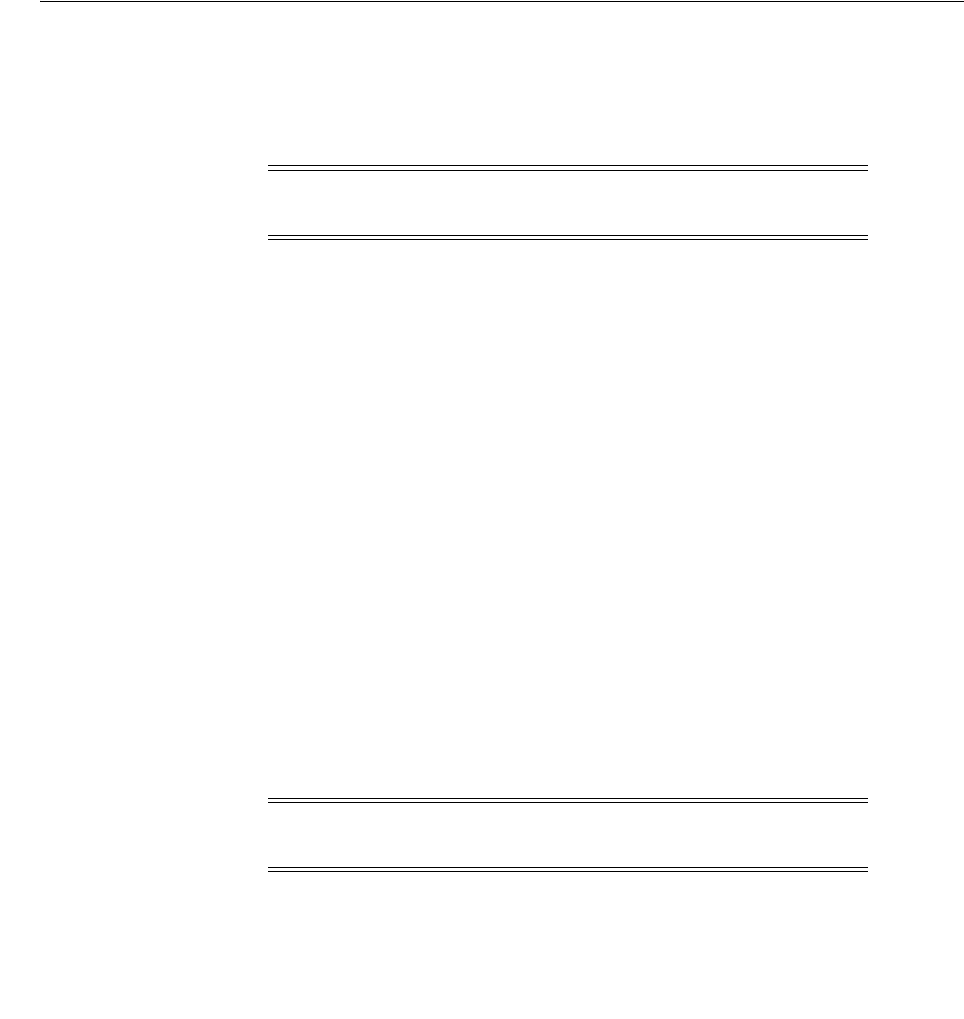
Secure Sockets Layer Combined with Other Authentication Methods
13-6 Oracle Database Advanced Security Administrator's Guide
■Generate a public-private key pair and create a certificate request
■Store a user certificate that matches with the private key
■Configure trusted certificates
Hardware Security Modules
Oracle Advanced Security uses these devices for the following functions:
■Store cryptographic information, such as private keys
■Perform cryptographic operations to off load RSA operations from the server,
freeing the CPU to respond to other transactions
Cryptographic information can be stored on two types of hardware devices:
■(Server-side) Hardware boxes where keys are stored in the box, but managed by
using tokens.
■(Client-side) Smart card readers, which support storing private keys on tokens.
An Oracle environment supports hardware devices using APIs that conform to the
RSA Security, Inc., Public-Key Cryptography Standards (PKCS) #11 specification.
Secure Sockets Layer Combined with Other Authentication Methods
You can configure Oracle Advanced Security to use SSL concurrently with database
user names and passwords, RADIUS, and Kerberos, which are discussed in the
following sections:
■Architecture: Oracle Advanced Security and Secure Sockets Layer
■How Secure Sockets Layer Works with Other Authentication Methods
Note: Installation of Oracle Advanced Security 11g Release 2 (11.2)
also installs Oracle Wallet Manager release 10.1.
See Also:
■Chapter 14, "Using Oracle Wallet Manager"
■"Creating a New Wallet" on page 14-8
■"Managing Trusted Certificates" on page 14-20
Note: Currently, SafeNET and nCipher devices are certified with
Oracle Advanced Security
See Also: "Configuring Your System to Use Hardware Security
Modules" on page 13-34 for details configuration details.
See Also: Appendix A, "Data Encryption and Integrity
Parameters" for information about how to configure SSL with other
supported authentication methods, including an example of a
sqlnet.ora
file with multiple authentication methods specified.

Secure Sockets Layer and Firewalls
Configuring Secure Sockets Layer Authentication 13-7
Architecture: Oracle Advanced Security and Secure Sockets Layer
Figure 1–4 on page 1-10, which displays the Oracle Advanced Security implementation
architecture, shows that Oracle Advanced Security operates at the session layer on top
of SSL and uses TCP/IP at the transport layer. This separation of functionality lets you
employ SSL concurrently with other supported protocols.
How Secure Sockets Layer Works with Other Authentication Methods
Figure 13–1 illustrates a configuration in which SSL is used in combination with
another authentication method supported by Oracle Advanced Security.
Figure 13–1 SSL in Relation to Other Authentication Methods
In this example, SSL is used to establish the initial handshake (server authentication),
and an alternative authentication method is used to authenticate the client
1. The client seeks to connect to the Oracle database server.
2. SSL performs a handshake during which the server authenticates itself to the client
and both the client and server establish which cipher suite to use.
3. Once the SSL handshake is successfully completed, the user seeks access to the
database.
4. The Oracle database server authenticates the user with the authentication server
using a non-SSL authentication method such as Kerberos or RADIUS.
5. Upon validation by the authentication server, the Oracle database server grants
access and authorization to the user, and then the user can access the database
securely by using SSL.
Secure Sockets Layer and Firewalls
Oracle Advanced Security supports two types of firewalls:
■Application proxy-based firewalls, such as Network Associates Gauntlet, or Axent
Raptor.
■Stateful packet inspection firewalls, such as Check Point Firewall-1, or Cisco PIX
Firewall.
See Also: Oracle Database Net Services Administrator's Guide for
information about stack communications in an Oracle networking
environment
See Also: "How Secure Sockets Layer Works in an Oracle
Environment: The SSL Handshake" on page 13-3
2
3
5
1
Oracle
Client Oracle Server
Wallet
Authentication Server
4

Secure Sockets Layer Usage Issues
13-8 Oracle Database Advanced Security Administrator's Guide
When you enable SSL, stateful inspection firewalls behave like application proxy
firewalls because they do not decrypt encrypted packets.
Firewalls do not inspect encrypted traffic. When a firewall encounters data addressed
to an SSL port on an intranet server, it checks the target IP address against its access
rules and lets the SSL packet pass through to permitted SSL ports, rejecting all others.
With the Oracle Net Firewall Proxy kit, a product offered by some firewall vendors,
firewall applications can provide specific support for database network traffic. If the
proxy kit is implemented in the firewall, then the following processing takes place:
■The Net Proxy (a component of the Oracle Net Firewall Proxy kit) determines
where to route its traffic.
■The database listener requires access to a certificate in order to participate in the
SSL handshake. The listener inspects the SSL packet and identifies the target
database, returning the port on which the target database listens to the client. This
port must be designated as an SSL port.
■The client communicates on this server-designated port in all subsequent
connections.
Secure Sockets Layer Usage Issues
Consider the following issues when using SSL:
■SSL use enables secure communication with other Oracle products, such as Oracle
Internet Directory.
■Because SSL supports both authentication and encryption, the client/server
connection is somewhat slower than the standard Oracle Net TCP/IP transport
(using native encryption).
■Each SSL authentication mode requires configuration settings.
■Multi-threaded clients currently cannot use SSL.
Enabling Secure Sockets Layer
This section contains:
■Step 1: Install Oracle Advanced Security and Related Products
■Step 2: Configure Secure Sockets Layer on the Server
■Step 3: Configure Secure Sockets Layer on the Client
■Step 4: Log on to the Database Instance
Note: If you configure SSL encryption, you must disable non-SSL
encryption. To disable such encryption, refer to "Disabling Oracle
Advanced Security Authentication" on page 15-1.
See Also:
■"Configuring Your System to Use Hardware Security Modules"
on page 13-34 for information about improving SSL
performance with hardware accelerators
■"Enabling Secure Sockets Layer" on page 13-8

Enabling Secure Sockets Layer
Configuring Secure Sockets Layer Authentication 13-9
Step 1: Install Oracle Advanced Security and Related Products
Install Oracle Advanced Security on both the client and server. When you do this, the
Oracle Universal Installer automatically installs SSL libraries and Oracle Wallet
Manager on your computer.
Step 2: Configure Secure Sockets Layer on the Server
During installation, Oracle sets defaults on both the Oracle database server and on the
Oracle client for all SSL parameters except the location of the Oracle wallet. To
configure SSL on the server, perform these steps:
■Step 2A: Confirm Wallet Creation on the Server
■Step 2B: Specify the Database Wallet Location on the Server
■Step 2C: Set the Secure Sockets Layer Cipher Suites on the Server (Optional)
■Step 2D: Set the Required SSL Version on the Server (Optional)
■Step 2E: Set SSL Client Authentication on the Server (Optional)
■Step 2F: Set SSL as an Authentication Service on the Server (Optional)
■Step 2G: Create a Listening Endpoint that Uses TCP/IP with SSL on the Server
Step 2A: Confirm Wallet Creation on the Server
Before proceeding to the next step, you must confirm that a wallet has been created. To
confirm that your wallet is ready, open it by using Oracle Wallet Manager. The wallet
should contain a certificate with a status of
Ready
and auto login turned on. If auto
login is not on, then select it from the Wallet menu and save the wallet again. This
turns auto login on.
Step 2B: Specify the Database Wallet Location on the Server
1. Start Oracle Net Manager.
■(UNIX) From
$ORACLE_HOME/bin
, enter the following command at the
command line:
netmgr
■(Windows) Select Start, Programs, Oracle - HOME_NAME, Configuration
and Migration Tools, then Net Manager.
2. Expand Oracle Net Configuration, and from Local, select Profile.
3. From the Naming list, select Network Security.
The Network Security tabbed window appears.
See Also: Oracle Database platform-specific installation
documentation
See Also: Appendix B, "Authentication Parameters" for the
dynamic parameter names
See Also:
■"Opening an Existing Wallet" on page 14-9
■"Creating a New Wallet" on page 14-8
■"Using Auto Login" on page 14-14
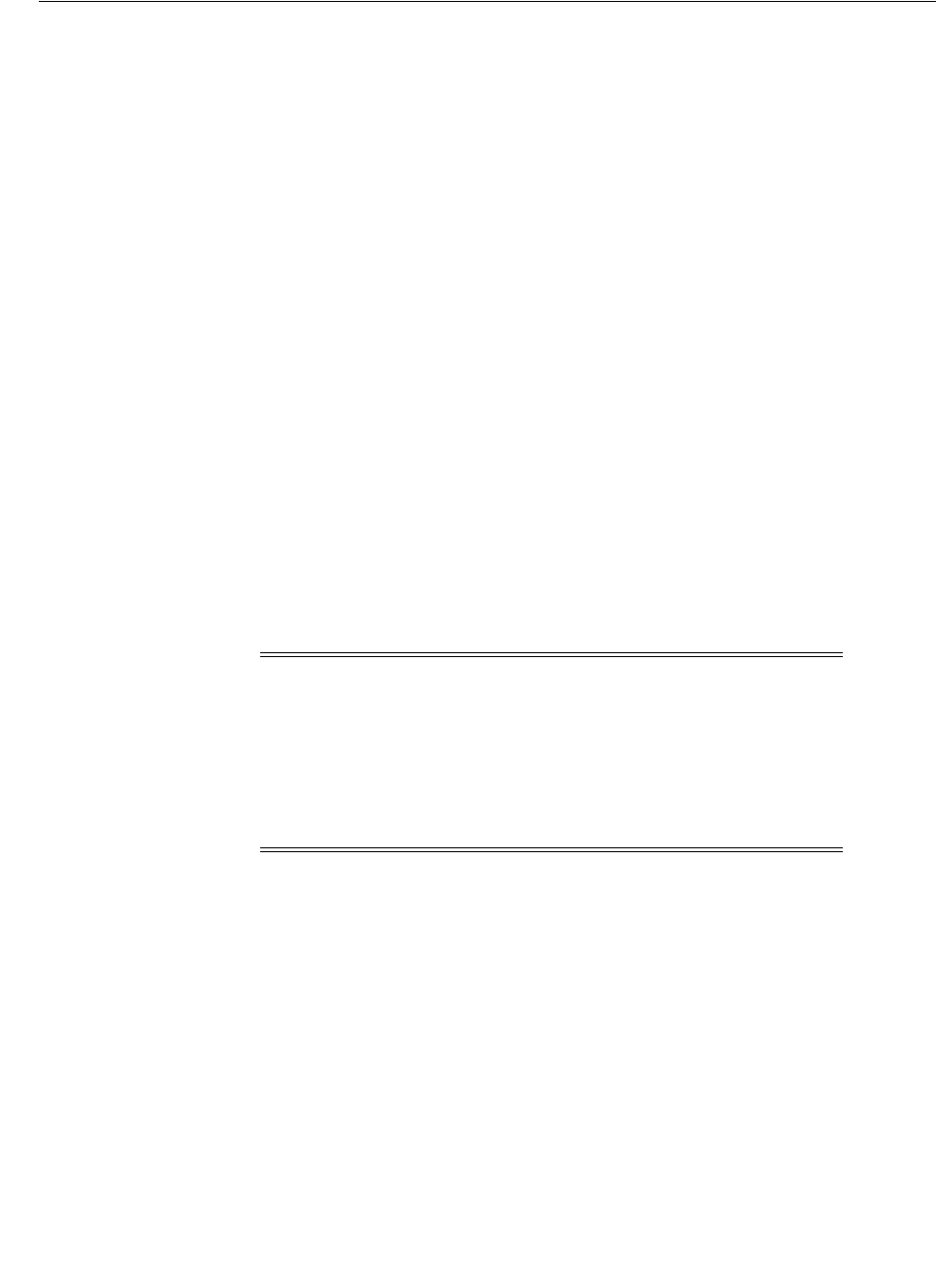
Enabling Secure Sockets Layer
13-10 Oracle Database Advanced Security Administrator's Guide
4. Click the SSL tab and select Configure SSL for: Server.
5. In the Wallet Directory box, enter the directory in which the Oracle wallet is
located or click Browse to find it by searching the file system.
Note that if you are configuring the database-to-directory SSL connection for
Enterprise User Security, then Database Configuration Assistant automatically
creates a database wallet while registering the database with the directory. You
must use that wallet to store the database PKI credentials for SSL-authenticated
Enterprise User Security.
Important:
■Use Oracle Wallet Manager to create the wallet. Refer to "Creating a New
Wallet" on page 14-8.
■Use Oracle Net Manager to set the wallet location in the
sqlnet.ora
file.
Ensure that you enter the same wallet location when you create it and when you
set the location in the
sqlnet.ora
file.
6. From the File menu, select Save Network Configuration.
The
sqlnet.ora
and
listener.ora
files are updated with the following entries:
wallet_location =
(SOURCE=
(METHOD=File)
(METHOD_DATA=
(DIRECTORY=wallet_location)))
Step 2C: Set the Secure Sockets Layer Cipher Suites on the Server (Optional)
This section contains:
■About the Secure Sockets Layer Cipher Suites
■Supported Secure Sockets Layer Cipher Suites
■Specifying Secure Sockets Cipher Suites for the Database Server
About the Secure Sockets Layer Cipher Suites
A cipher suite is a set of authentication, encryption, and data integrity algorithms used
for exchanging messages between network entities. During an SSL handshake, two
entities negotiate to see which cipher suite they will use when transmitting messages
back and forth.
When you install Oracle Advanced Security, the SSL cipher suites listed in Table 13–1
are set for you by default and negotiated in the order they are listed. You can override
the default order by setting the
SSL_CIPHER_SUITES
parameter. For example, if you use
Oracle Net Manager to add the cipher suite
SSL_RSA_WITH_3DES_EDE_CBC_SHA
, all
other cipher suites in the default setting are ignored.
Note: The listener uses the wallet defined in the
listener.ora
file. It can use any database wallet. When SSL is configured for a
server using Net Manager, the wallet location is entered into the
listener.ora
and the
sqlnet.ora
files. The
listener.ora
file is
not relevant to the Oracle client.
To change the listener wallet location so that the listener has its own
wallet, you can edit
listener.ora
to enter the new location.
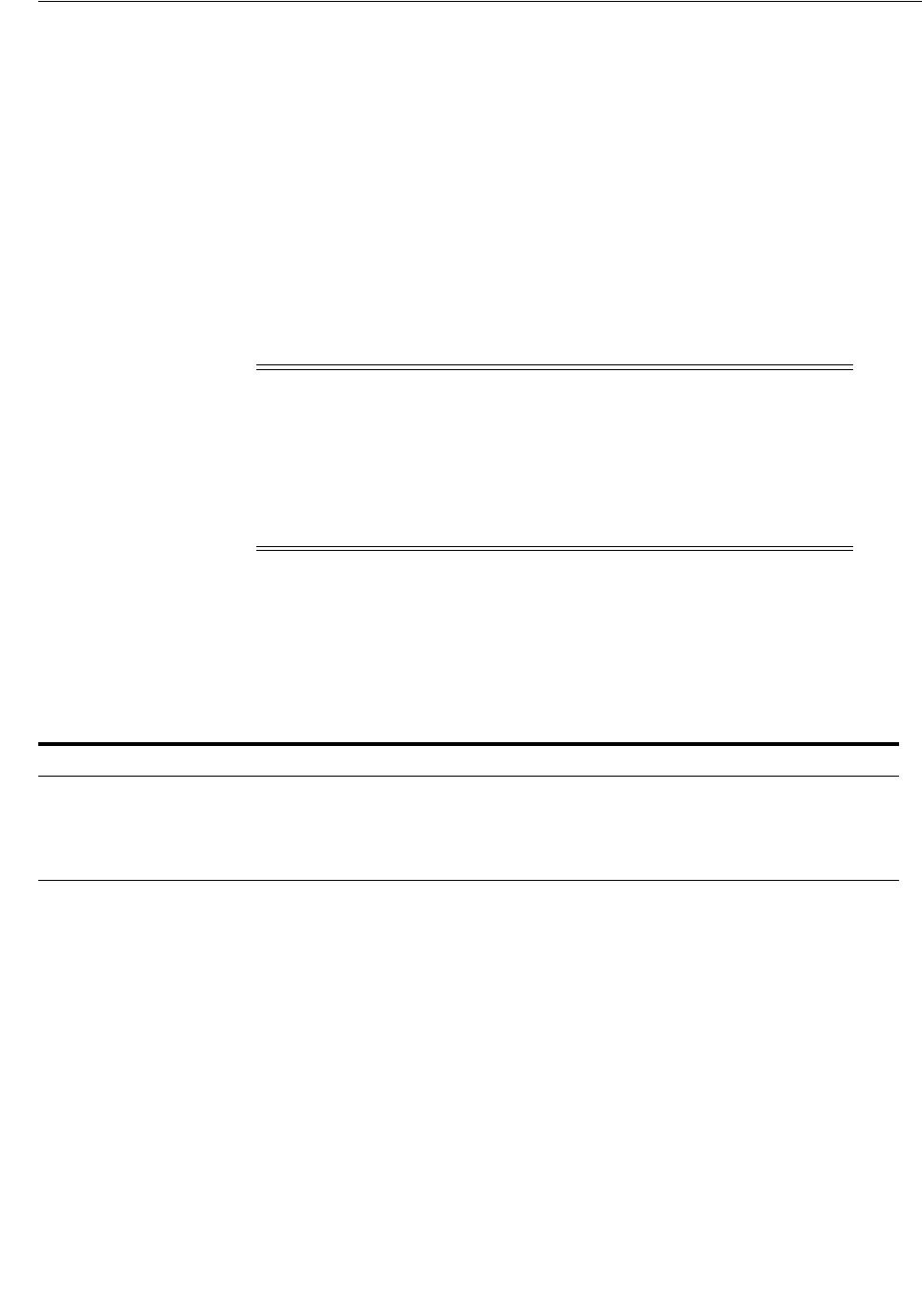
Enabling Secure Sockets Layer
Configuring Secure Sockets Layer Authentication 13-11
You can prioritize the cipher suites. When the client negotiates with servers regarding
which cipher suite to use, it follows the prioritization you set. When you prioritize the
cipher suites, consider the following:
■Compatibility. Server and client must be configured to use compatible cipher
suites for a successful connection.
■Cipher priority and strength. Prioritize cipher suites starting with the strongest
and moving to the weakest to ensure the highest level of security possible.
■The level of security you want to use. For example, triple-DES encryption is
stronger than DES
■The impact on performance. For example, triple-DES encryption is slower than
DES.
Supported Secure Sockets Layer Cipher Suites
Table 13–1 lists the SSL cipher suites supported in the current release of Oracle
Advanced Security. These cipher suites are set by default when you install Oracle
Advanced Security. The following table also lists the authentication, encryption, and
data integrity types each cipher suite uses.
Specifying Secure Sockets Cipher Suites for the Database Server
1. Start Oracle Net Manager.
■(UNIX) From
$ORACLE_HOME/bin
, enter the following command at the
command line:
netmgr
■(Windows) Select Start, Programs, Oracle - HOME_NAME, Configuration
and Migration Tools, then Net Manager.
2. Expand Oracle Net Configuration, and from Local, select Profile.
3. From the Naming list, select Network Security.
The Network Security tabbed window appears.
4. Select the SSL tab and then select Configure SSL for: Server.
5. In the Cipher Suite Configuration area, click Add.
Notes: Regarding Diffie-Hellman anonymous authentication:
1. If you set the server to employ this cipher suite, then you must also set
the same cipher suite on the client. Otherwise, the connection fails.
2. If you use a cipher suite employing Diffie-Hellman anonymous, then you
must set the
SSL_CLIENT_AUTHENTICATION
parameter to
FALSE
. For more
information, refer to "Step 2E: Set SSL Client Authentication on the Server
(Optional)" on page 13-13.
Table 13–1 SSL Cipher Suites
Cipher Suites Authentication Encryption Data Integrity
SSL_RSA_WITH_3DES_EDE_CBC_SHA RSA 3DES EDE CBC SHA-1
SSL_RSA_WITH_AES_128_CBC_SHA1
1AES ciphers work with Transport Layer Security (TLS 1.0) only
RSA AES 128 CBC SHA-1
SSL_RSA_WITH_AES_256_CBC_SHA1RSA AES 256 CBC SHA-1
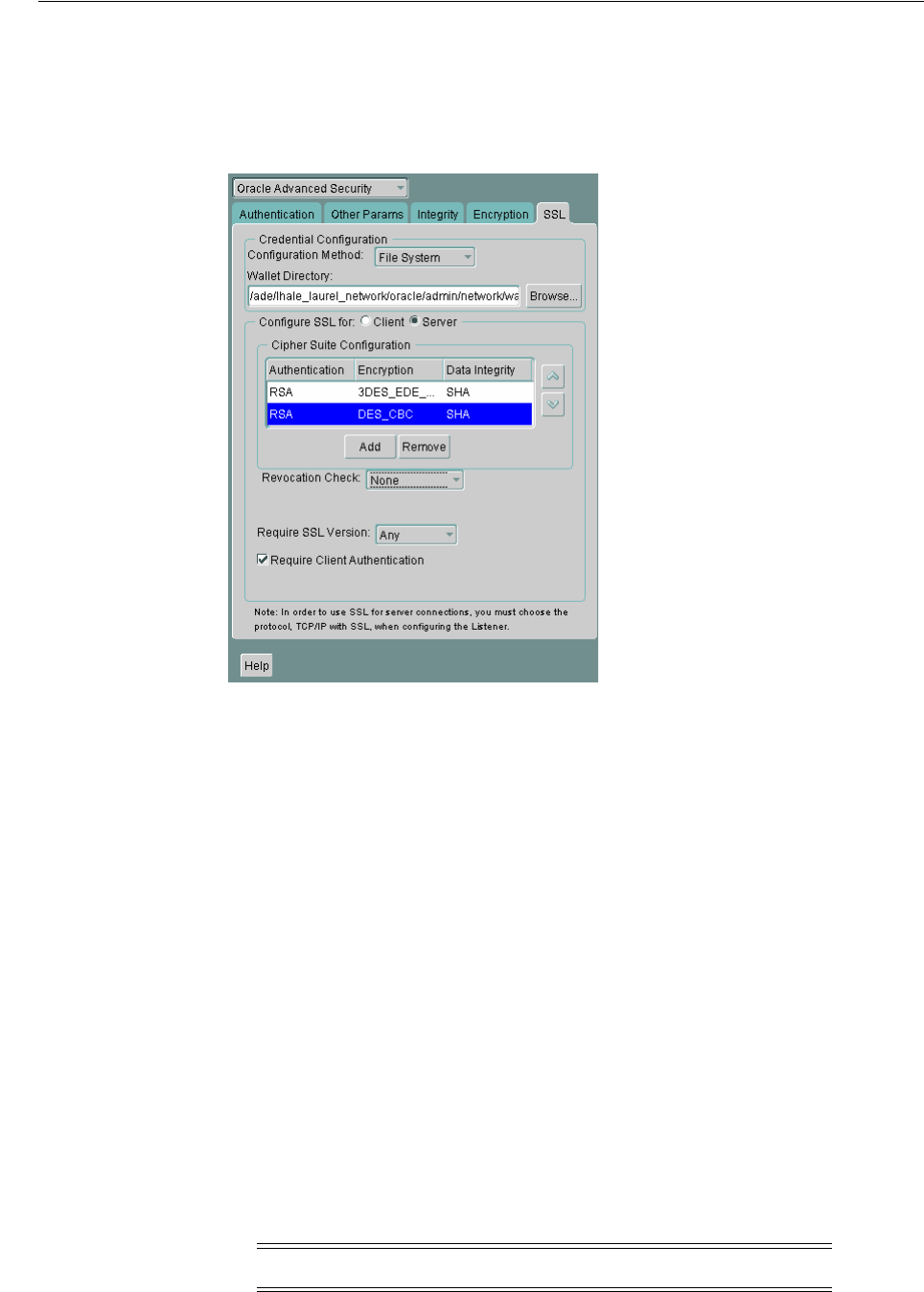
Enabling Secure Sockets Layer
13-12 Oracle Database Advanced Security Administrator's Guide
A dialog box displays available cipher suites. To see the US domestic cipher suites,
click the Show US Domestic Cipher Suits check box.
6. Select a suite and click OK.
The Cipher Suite Configuration list is updated:
7. Use the up and down arrows to prioritize the cipher suites.
8. From the File menu, select Save Network Configuration.
The
sqlnet.ora
file is updated with the following entry:
SSL_CIPHER_SUITES= (SSL_cipher_suite1 [,SSL_cipher_suite2])
Step 2D: Set the Required SSL Version on the Server (Optional)
You can set the
SSL_VERSION
parameter in the
sqlnet.ora
or the
listener.ora
file.
This parameter defines the version of SSL that must run on the systems with which the
server communicates. You can require these systems to use any valid version. The
default setting for this parameter in
sqlnet.ora
is
undetermined
, which is set by
selecting Any from the list in the SSL tab of the Oracle Advanced Security window.
To set the SSL version for the server:
1. In the Require SSL Version list, the default is Any. Accept this default or select the
SSL version you want to use.
2. Select File, Save Network Configuration.
If you chose Any, then the
sqlnet.ora
file is updated with the following entry:
SSL_VERSION=UNDETERMINED
Note: SSL 2.0 is not supported on the server side.

Enabling Secure Sockets Layer
Configuring Secure Sockets Layer Authentication 13-13
Step 2E: Set SSL Client Authentication on the Server (Optional)
The
SSL_CLIENT_AUTHENTICATION
parameter in the
sqlnet.ora
file controls whether
the client is authenticated using SSL. The default value is
TRUE
.
You must set this parameter to
FALSE
if you are using a cipher suite that contains
Diffie-Hellman anonymous authentication (
DH_anon
). Also, you can set this parameter
to
FALSE
for the client to authenticate itself to the server by using any of the non-SSL
authentication methods supported by Oracle Advanced Security, such as Kerberos or
RADIUS.
To set
SSL_CLIENT_AUTHENTICATION
to
FALSE
on the server:
1. In the SSL page Oracle Net Manager, deselect Require Client Authentication.
2. From the File menu, select Save Network Configuration.
The
sqlnet.ora
file is updated with the following entry:
SSL_CLIENT_AUTHENTICATION=FALSE
See Also: Oracle Database Net Services Reference for a full list of
SSL_
VERSION
values
Note: There is a known bug in which an OCI client requires a wallet
even when using a cipher suite with DH_ANON, which does not
authenticate the client.
See Also: Oracle Database Net Services Reference for a full list of
SSL_
CLIENT_AUTHENTICATION
values

Enabling Secure Sockets Layer
13-14 Oracle Database Advanced Security Administrator's Guide
Step 2F: Set SSL as an Authentication Service on the Server (Optional)
The
SQLNET.AUTHENTICATION_SERVICES
parameter in the
sqlnet.ora
file sets the SSL
authentication service.
Set this parameter if you want to use SSL authentication in conjunction with another
authentication method supported by Oracle Advanced Security. For example, use this
parameter if you want the server to authenticate itself to the client by using SSL and
the client to authenticate itself to the server by using Kerberos.
To set the
SQLNET.AUTHENTICATION_SERVICES
parameter on the server, add TCP/IP
with SSL (TCPS) to this parameter in the
sqlnet.ora
file by using a text editor. For
example, if you want to use SSL authentication in conjunction with RADIUS
authentication, set this parameter as follows:
SQLNET.AUTHENTICATION_SERVICES = (TCPS, radius)
If you do not want to use SSL authentication in conjunction with another
authentication method, then do not set this parameter.
Step 2G: Create a Listening Endpoint that Uses TCP/IP with SSL on the Server
Configure the listener with a TCP/IP with SSL listening endpoint in the
listener.ora
file. Oracle recommends using port number 2484 for typical Oracle Net clients.
Step 3: Configure Secure Sockets Layer on the Client
To configure SSL on the client:
■Step 3A: Confirm Client Wallet Creation
■Step 3B: Configure the Server DNs and Use TCP/IP with SSL on the Client
■Step 3C: Specify Required Client SSL Configuration (Wallet Location)
■Step 3D: Set the Client Secure Sockets Layer Cipher Suites (Optional)
■Step 3E: Set the Required SSL Version on the Client (Optional)
■Step 3F: Set SSL as an Authentication Service on the Client (Optional)
Step 3G: Specify the Certificate to Use for Authentication on the Client (Optional)
Step 3A: Confirm Client Wallet Creation
Before proceeding to the next step, you must confirm that a wallet has been created on
the client and that the client has a valid certificate.
See Also: Oracle Database Net Services Reference for a full list of
AUTHENTICATION_SERVICES
values
See Also:
■Oracle Database Net Services Administrator's Guide for detailed
information about configuring the
listener.ora
file
■"Certificate Validation with Certificate Revocation Lists" on
page 13-24 for information about configuring your system to
validate certificates with certificate revocation lists
See Also: Appendix B, "Authentication Parameters" for the
dynamic parameter names

Enabling Secure Sockets Layer
Configuring Secure Sockets Layer Authentication 13-15
Step 3B: Configure the Server DNs and Use TCP/IP with SSL on the Client
This section contains:
■About Configuring the Server DNS and Using TCP/IP with SSL on the Client
■Configuring the Server DNS and Using TCP/IP with SSL on the Client
About Configuring the Server DNS and Using TCP/IP with SSL on the Client
Next, you are ready to configure the Oracle Net Service name to include the server
DNs and to use TCP/IP with SSL on the client. You must specify the server's
distinguished name (DN) and
TCPS
as the protocol in the client network configuration
files to enable server DN matching and TCP/IP with SSL connections. Server DN
matching prevents the database server from faking its identity to the client during
connections by matching the server's global database name against the DN from the
server certificate.
You must manually edit the client network configuration files,
tnsnames.ora
and
listener.ora
, to specify the server's DN and the TCP/IP with SSL protocol. The
tnsnames.ora
file can be located on the client or in the LDAP directory. If it is located
on the client, then it typically resides in the same directory as the
listener.ora
file.
Depending on the operating system, these files reside in the following directory
locations:
■(UNIX)
$ORACLE_HOME/network/admin/
■(Windows)
ORACLE_BASE\ORACLE_HOME\network\admin\
Configuring the Server DNS and Using TCP/IP with SSL on the Client
1. In the client
tnsnames.ora
file, add the
SSL_SERVER_CERT_DN
parameter and
specify the database server's DN as follows:
(SECURITY=
(SSL_SERVER_CERT_DN="cn=finance,cn=OracleContext,c=us,o=acme"))
The client uses this information to obtain the list of DNs it expects for each of the
servers, enforcing the server's DN to match its service name. Example 13–1 shows
an entry for the
Finance
database in the
tnsnames.ora
file.
Alternatively, the administrator can ensure that the common name (CN) portion of
the server's DN matches the service name.
2. In the client
tnsnames.ora
file, enter
tcps
as the PROTOCOL in the
ADDRESS
parameter. This specifies that the client will use TCP/IP with SSL to connect to the
Note: Oracle recommends that you use Oracle Wallet Manager to
remove the trusted certificate in your Oracle wallet associated with
each certificate authority that you do not use.
See Also:
■Chapter 14, "Using Oracle Wallet Manager", for general
information about wallets
■"Opening an Existing Wallet" on page 14-9, for information
about opening an existing wallet
■"Creating a New Wallet" on page 14-8, for information about
creating a new wallet

Enabling Secure Sockets Layer
13-16 Oracle Database Advanced Security Administrator's Guide
database that is identified in the
SERVICE_NAME
parameter. Example 13–1 also
shows an entry that specifies TCP/IP with SSL as the connecting protocol in the
tnsnames.ora
file.
3. In the
listener.ora
file, enter
tcps
as the
PROTOCOL
in the
ADDRESS
parameter.
Example 13–2 shows an entry that specifies TCP/IP with SSL as the protocol.
Example 13–1 Sample tnsnames.ora File with Server Certificate DN and TCP/IP with SSL
Specified
finance=
(DESCRIPTION=
(ADDRESS_LIST=
(ADDRESS= (PROTOCOL = tcps) (HOST = finance_server) (PORT = 1575)))
(CONNECT_DATA=
(SERVICE_NAME= Finance.us.example.com))
(SECURITY=
(SSL_SERVER_CERT_DN="cn=finance,cn=OracleContext,c=us,o=acme"))
Example 13–2 Sample listener.ora File with TCP/IP with SSL Specified as the Protocol
LISTENER=
(DESCRIPTION_LIST=
(DESCRIPTION=
(ADDRESS= (PROTOCOL = tcps) (HOST = finance_server) (PORT = 1575))))
Step 3C: Specify Required Client SSL Configuration (Wallet Location)
1. Start Oracle Net Manager.
■(UNIX) From
$ORACLE_HOME/bin
, enter the following command at the
command line:
netmgr
■(Windows) Select Start, Programs, Oracle - HOME_NAME, Configuration
and Migration Tools, then Net Manager.
2. Expand Oracle Net Configuration, and from Local, select Profile.
3. From the Naming list, select Network Security.
The Network Security tabbed window appears.
4. Select the SSL tab.
5. Select Configure SSL for: Client.
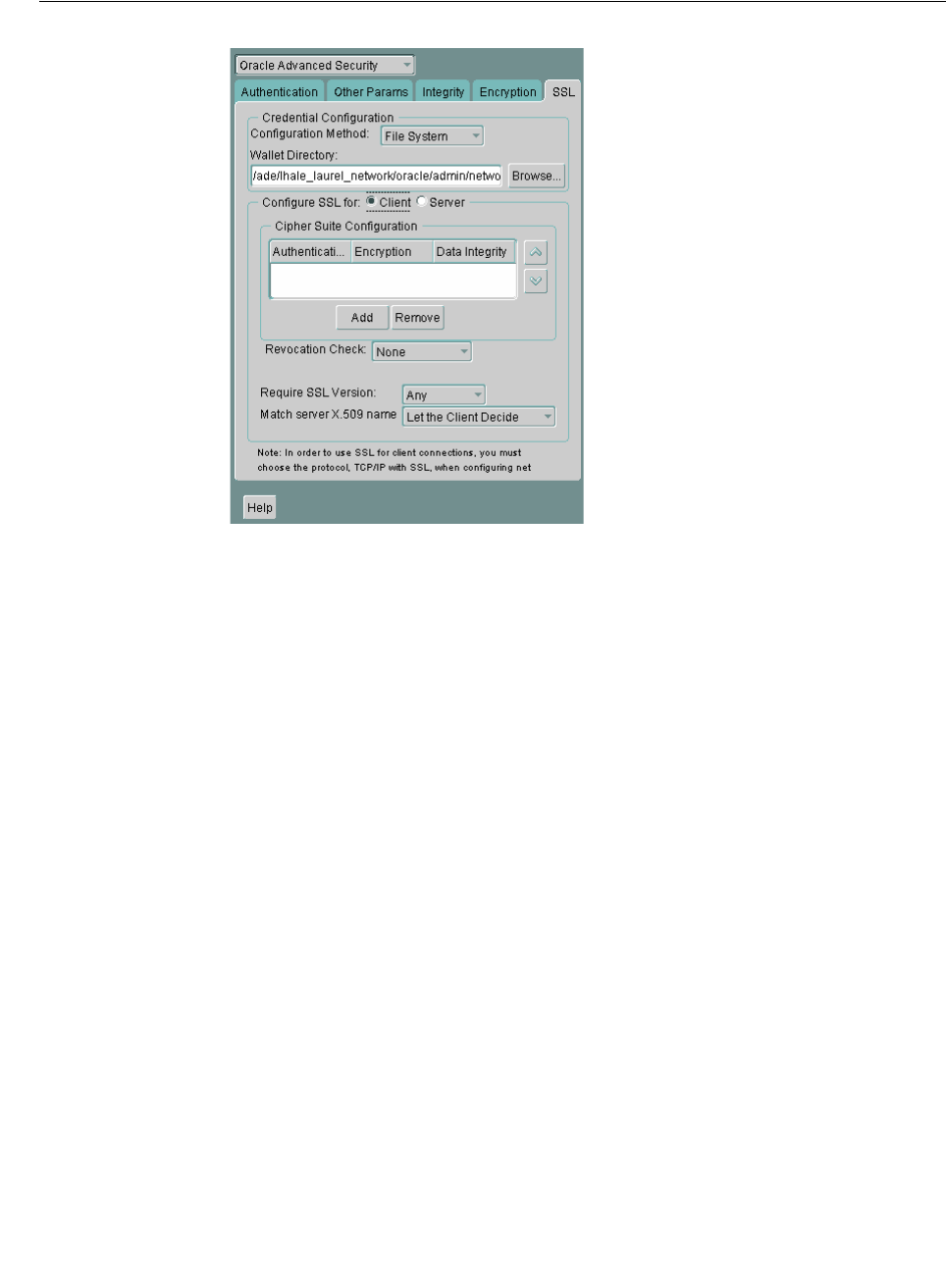
Enabling Secure Sockets Layer
Configuring Secure Sockets Layer Authentication 13-17
6. In the Wallet Directory box, enter the directory in which the Oracle wallet is
located, or click Browse to find it by searching the file system.
7. From the Match server X.509 name list, select one of the following options:
■Yes: Requires that the server's distinguished name (DN) match its service
name. SSL ensures that the certificate is from the server and connections
succeed only if there is a match.
This check can be made only when RSA ciphers are selected, which is the
default setting.
■No (default): SSL checks for a match between the DN and the service name,
but does not enforce it. Connections succeed regardless of the outcome but an
error is logged if the match fails.
■Let Client Decide: Enables the default.
The following alert is displayed when you select No:
Security Alert
Not enforcing the server X.509 name match allows a server to potentially
fake its identity. Oracle recommends selecting YES for this option so that
connections are refused when there is a mismatch.
8. From the File menu, select Save Network Configuration.
The
sqlnet.ora
file on the client is updated with the following entries:
SSL_CLIENT_AUTHENTICATION =TRUE
wallet_location =
(SOURCE=
(METHOD=File)
(METHOD_DATA=
(DIRECTORY=wallet_location)))
SSL_SERVER_DN_MATCH=(ON/OFF)
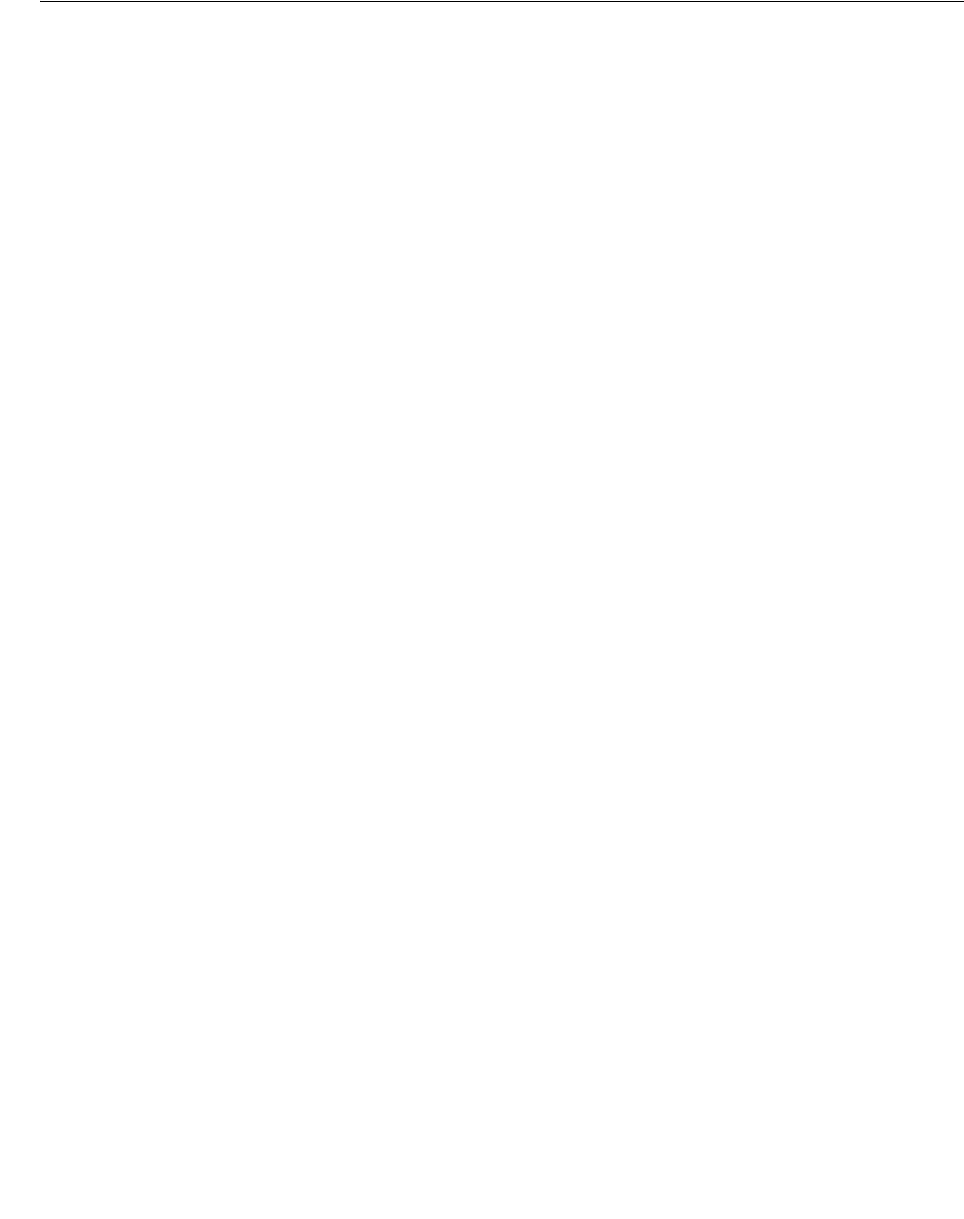
Enabling Secure Sockets Layer
13-18 Oracle Database Advanced Security Administrator's Guide
Step 3D: Set the Client Secure Sockets Layer Cipher Suites (Optional)
This section contains:
■About Setting the Client Secure Sockets Layer Cipher Suites
■Setting the Client Secure Sockets Layer Cipher Suites
About Setting the Client Secure Sockets Layer Cipher Suites
A cipher suite is a set of authentication, encryption, and data integrity algorithms used
for exchanging messages between network entities. During an SSL handshake, two
entities negotiate to see which cipher suite they will use when transmitting messages
back and forth.
When you install Oracle Advanced Security, the SSL cipher suites listed in Table 13–1
are set for you by default. This table lists them in the order they are tried when two
entities are negotiating a connection. You can override the default by setting the
SSL_
CIPHER_SUITES
parameter. For example, if you use Oracle Net Manager to add the
cipher suite
SSL_RSA_WITH_3DES_EDE_CBC_SHA
, all other cipher suites in the default
setting are ignored.
You can prioritize the cipher suites. When the client negotiates with servers regarding
which cipher suite to use, it follows the prioritization you set. When you prioritize the
cipher suites, consider the following:
■The level of security you want to use. For example, triple-DES encryption is
stronger than DES.
■The impact on performance. For example, triple-DES encryption is slower than
DES. Refer to "Configuring Your System to Use Hardware Security Modules" on
page 13-34 for information about using SSL hardware accelerators with Oracle
Advanced Security.
■Administrative requirements. The cipher suites selected for a client must be
compatible with those required by the server. For example, in the case of an Oracle
Call Interface (OCI) user, the server requires the client to authenticate itself. You
cannot, in this case, use a cipher suite employing Diffie-Hellman anonymous
authentication, which disallows the exchange of certificates.
You typically prioritize cipher suites starting with the strongest and moving to the
weakest.
Table 13–1 on page 13-11 lists the SSL cipher suites that are supported in the current
release of Oracle Advanced Security. These cipher suites are set by default when you
install Oracle Advanced Security. The table also lists the authentication, encryption,
and data integrity types each cipher suite uses.
See Also:
For information about the server match parameters:
■"SSL X.509 Server Match Parameters" on page B-8
For information about using Oracle Net Manager to configure
TCP/IP with SSL:
■Oracle Database Net Services Administrator's Guide
■Oracle Database Net Services Reference
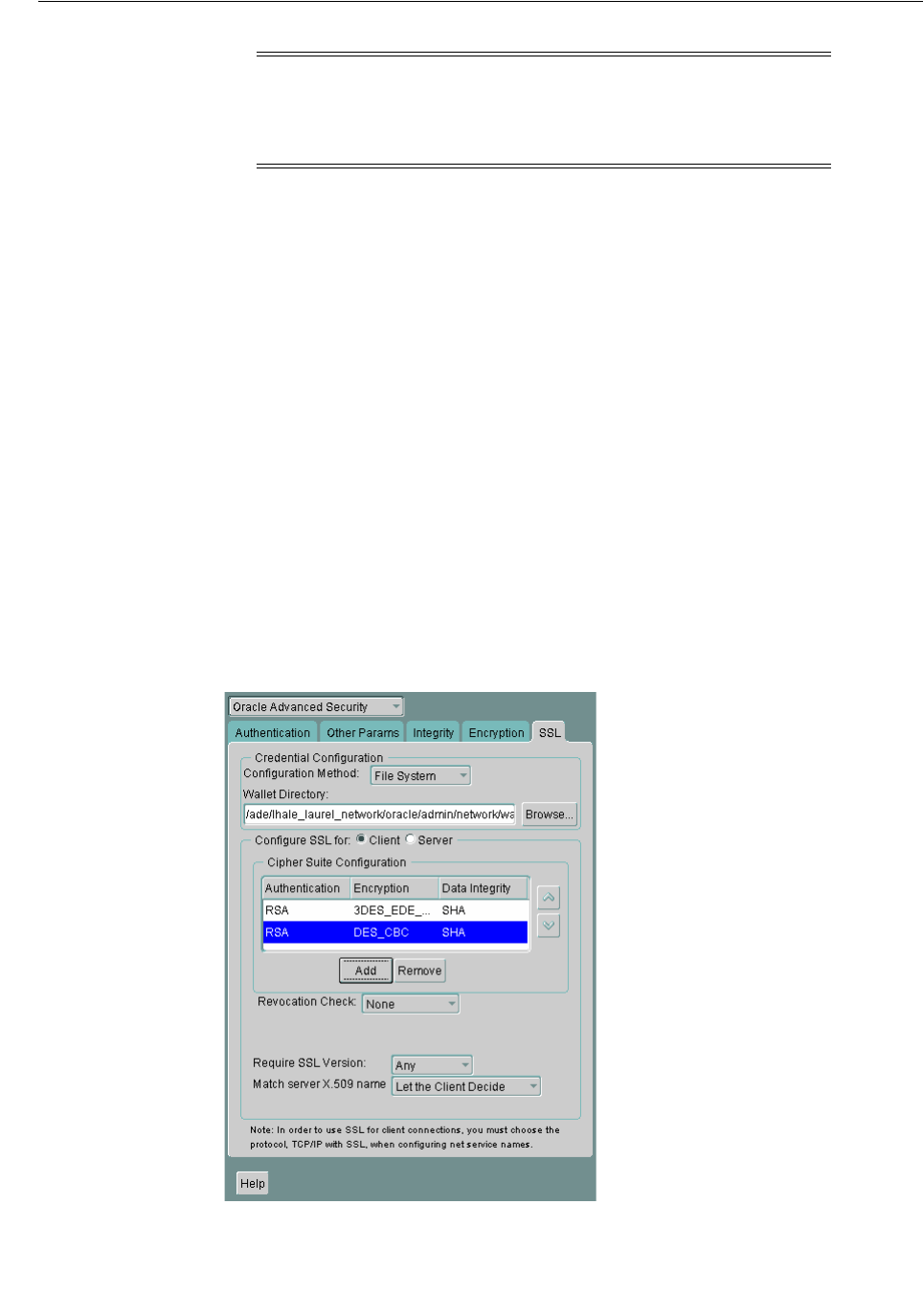
Enabling Secure Sockets Layer
Configuring Secure Sockets Layer Authentication 13-19
Setting the Client Secure Sockets Layer Cipher Suites
1. Start Oracle Net Manager.
■(UNIX) From
$ORACLE_HOME/bin
, enter the following command at the
command line:
netmgr
■(Windows) Select Start, Programs, Oracle - HOME_NAME, Configuration
and Migration Tools, then Net Manager.
2. Expand Oracle Net Configuration, and from Local, select Profile.
3. From the Naming list, select Network Security.
The Network Security tabbed window appears.
4. Select the SSL tab.
5. In the Cipher Suite Configuration region, click Add.
A dialog box displays available cipher suites.
6. Select a suite and click OK.
The Cipher Suite Configuration list is updated as follows:
7. Use the up and down arrows to prioritize the cipher suites.
8. Select File, Save Network Configuration.
The
sqlnet.ora
file is updated with the following entry:
Note: If the
SSL_CLIENT_AUTHENTICATION
parameter is set to
true
in the
sqlnet.ora
file, then disable all cipher suites that use
Diffie-Hellman anonymous authentication. Otherwise, the
connection fails.
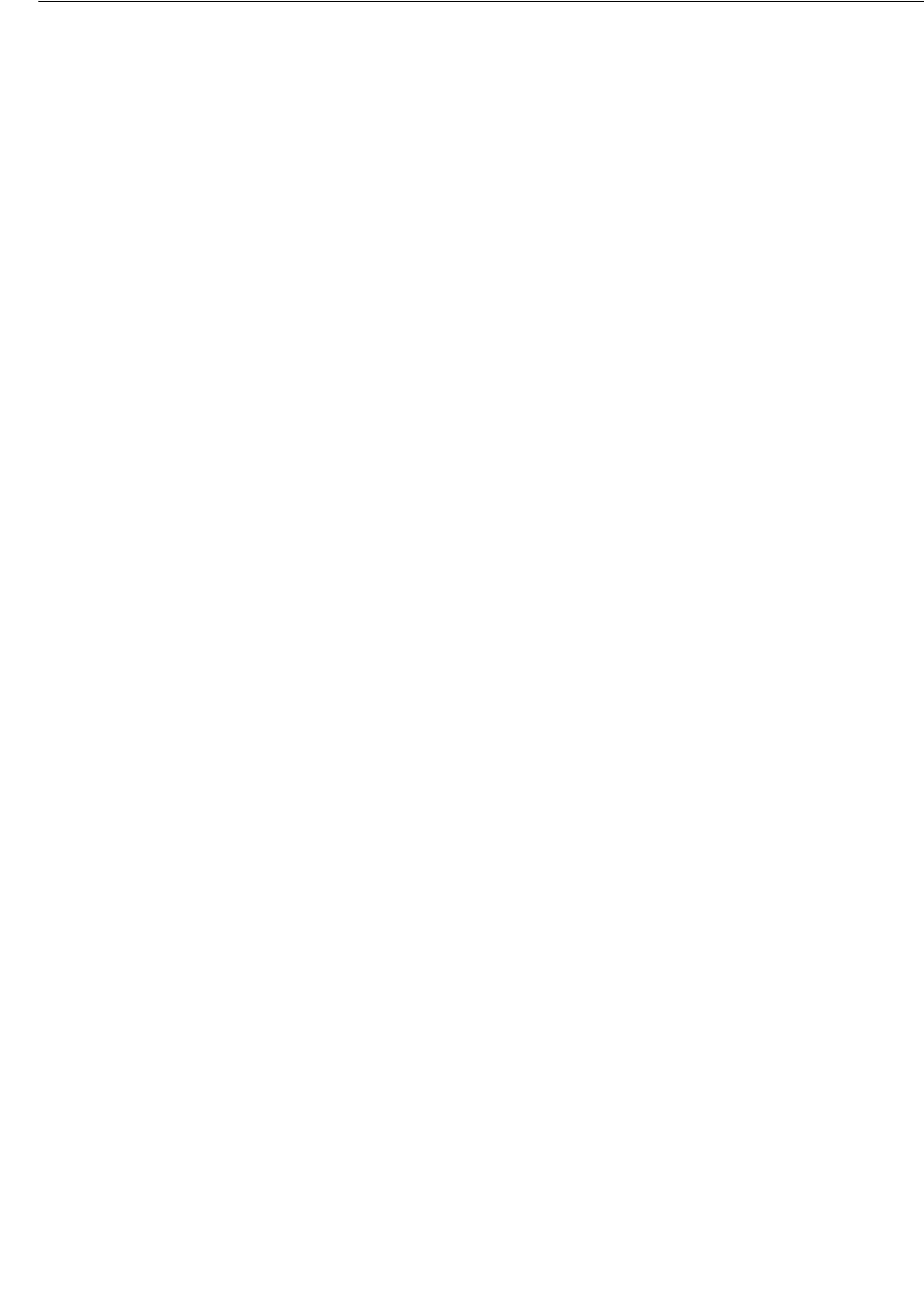
Enabling Secure Sockets Layer
13-20 Oracle Database Advanced Security Administrator's Guide
SSL_CIPHER_SUITES= (SSL_cipher_suite1 [,SSL_cipher_suite2])
Step 3E: Set the Required SSL Version on the Client (Optional)
You can set the
SSL_VERSION
parameter in the
sqlnet.ora
file. This parameter defines
the version of SSL that must run on the systems with which the client communicates.
You can require these systems to use any valid version. The default setting for this
parameter in
sqlnet.ora
is
undetermined
, which is set by selecting Any from the list
in the SSL tab of the Oracle Advanced Security window. When Any is selected, TLS
1.0 is tried first, then SSL 3.0, and SSL 2.0 are tried in that order. Ensure that the client
SSL version is compatible with the version the server uses.
To set the required SSL version for the client:
1. In the Require SSL Version list, the default setting is Any. Accept this default or
select the SSL version you want to configure.
2. Select File, Save Network Configuration.
The
sqlnet.ora
file is updated. If you selected Any, then it is updated with the
following entry:
SSL_VERSION=UNDETERMINED
Step 3F: Set SSL as an Authentication Service on the Client (Optional)
The
SQLNET.AUTHENTICATION_SERVICES
parameter in the
sqlnet.ora
file sets the SSL
authentication service. Typically, the
sqlnet.ora
file is located in the same directory as
the other network configuration files. Depending on the platform, the
sqlnet.ora
file
is in the following directory location:
■(UNIX)
$ORACLE_HOME/network/admin
■(Windows)
ORACLE_BASE\ORACLE_HOME\network\admin\
Set the
SQLNET.AUTHENTICATION_SERVICES
parameter if you want to use SSL
authentication in conjunction with another authentication method supported by
Oracle Database. For example, use this parameter if you want the server to
authenticate itself to the client by using SSL and the client to authenticate itself to the
server by using RADIUS.
To set the client
SQLNET.AUTHENTICATION_SERVICES
parameter, add TCP/IP with SSL
(
TCPS
) to this parameter in the
sqlnet.ora
file by using a text editor. For example, if
you want to use SSL authentication in conjunction with RADIUS authentication, then
set this parameter as follows:
SQLNET.AUTHENTICATION_SERVICES = (TCPS, radius)
If you do not want to use SSL authentication in conjunction with another
authentication method, then do not set this parameter.
Step 3G: Specify the Certificate to Use for Authentication on the Client (Optional)
The
SQLNET.SSL_EXTENDED_KEY_USAGE
parameter in the
sqlnet.ora
file specifies
which certificate to use in authenticating to the database server. Typically, the
See Also: Oracle Database Net Services Reference for a full list of
SSL_
VERSION
values
See Also: Oracle Database Net Services Reference for a full list of
AUTHENTICATION_SERVICES
values

Troubleshooting Secure Sockets Layer
Configuring Secure Sockets Layer Authentication 13-21
sqlnet.ora
file is located in the same directory as the other network configuration
files. Depending on the platform, the
sqlnet.ora
file is in one of the following
directory locations:
■(UNIX)
$ORACLE_HOME/network/admin
■(Windows)
ORACLE_BASE\ORACLE_HOME\network\admin\
Set the
SQLNET.SSL_EXTENDED_KEY_USAGE
parameter if you have multiple certificates in
the security module, but there is only one certificate with extended key usage field of
client authentication
, and this certificate is exactly the one you want to use to
authenticate to the database. For example, use this parameter if you have multiple
certificates in a smart card, only one of which has an extended key usage field of
client authentication
, and you want to use this certificate
C
to authenticate to the
database. By setting this parameter on a Windows client to
client authentication
,
the MSCAPI certificate selection box will not appear, and the certificate
C
is
automatically used for the SSL authentication of the client to the server.
To set the client
SQLNET.SSL_EXTENDED_KEY_USAGE
parameter, edit the
sqlnet.ora
file
to have the following line:
SQLNET.SSL_EXTENDED_KEY_USAGE = "client authentication"
If you do not want to use the certificate filtering, then remove the
SQLNET.SSL_
EXTENDED_KEY_USAGE
parameter setting from the
sqlnet.ora
file.
Step 4: Log on to the Database Instance
If you are using SSL authentication for the client (
SSL_CLIENT_AUTHENTICATION=true
in the
sqlnet.ora
file), then launch SQL*Plus and enter the following:
CONNECT/@net_service_name
If you are not using SSL authentication (
SSL_CLIENT_AUTHENTICATION=false
in the
sqlnet.ora
file), then launch SQL*Plus and enter the following:
CONNECT username@net_service_name
Enter password: password
Troubleshooting Secure Sockets Layer
The following section lists the most common errors you may receive while using the
Oracle Advanced Security SSL adapter.
It may be necessary to enable Oracle Net tracing to determine the cause of an error. For
information about setting tracing parameters to enable Oracle Net tracing, refer to
Oracle Database Net Services Administrator's Guide.
ORA-28759: Failure to Open File
Cause: The system could not open the specified file. Typically, this error occurs
because the wallet cannot be found.
Action: Check the following:
See Also: Oracle Database Net Services Reference for a full list of
SSL_
EXTENDED_KEY_USAGE
values
See Also: "Certificate Validation with Certificate Revocation
Lists" on page 13-24 for information about configuring the client for
certificate validation with certificate revocation lists
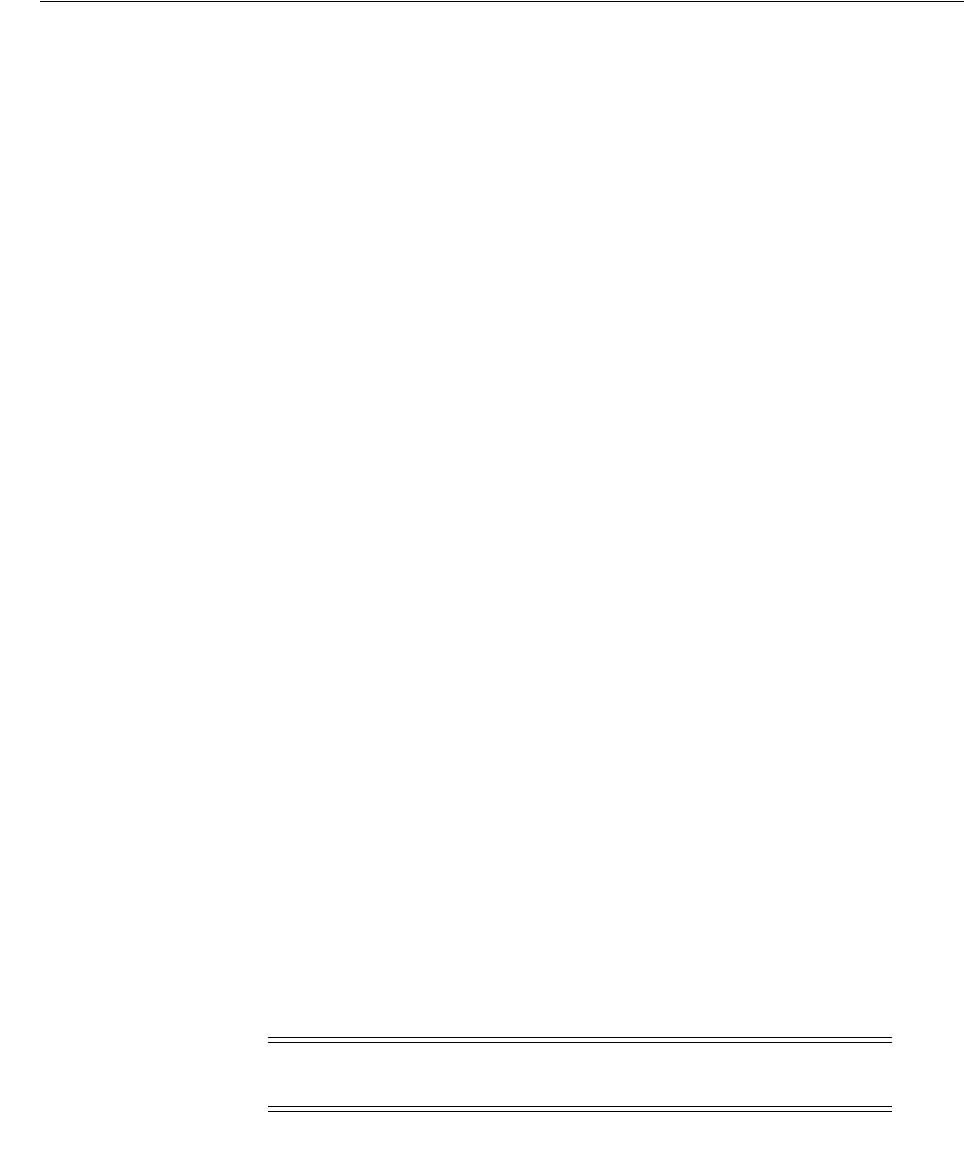
Troubleshooting Secure Sockets Layer
13-22 Oracle Database Advanced Security Administrator's Guide
■Ensure that the correct wallet location is specified in the
sqlnet.ora
file. This
should be the same directory location where you saved the wallet.
■Enable Oracle Net tracing to determine the name of the file that cannot be
opened and the reason.
■Ensure that auto login was enabled when you saved the wallet. Refer to
"Using Auto Login" on page 14-14
ORA-28786: Decryption of Encrypted Private Key Failure
Cause: An incorrect password was used to decrypt an encrypted private key.
Frequently, this happens because an auto login wallet is not being used.
Action: Use Oracle Wallet Manager to turn the auto login feature on for the
wallet. Then save the wallet again. Refer to, "Using Auto Login" on page 14-14.
If the auto login feature is not being used, then enter the correct password.
ORA-28858: SSL Protocol Error
Cause: This is a generic error that can occur during SSL handshake negotiation
between two processes.
Action: Enable Oracle Net tracing and attempt the connection again to produce
trace output. Then contact Oracle customer support with the trace output.
ORA-28859 SSL Negotiation Failure
Cause: An error occurred during the negotiation between two processes as part of
the SSL protocol. This error can occur when two sides of the connection do not
support a common cipher suite.
Action: Check the following:
■Use Oracle Net Manager to ensure that the SSL versions on both the client and
the server match, or are compatible. For example, if the server accepts only
SSL 3.0 and the client accepts only TLS 1.0, then the SSL connection will fail.
■Use Oracle Net Manager to check what cipher suites are configured on the
client and the server, and ensure that compatible cipher suites are set on both.
If the error still persists, then enable Oracle Net tracing and attempt the
connection again. Contact Oracle customer support with the trace output.
ORA-28862: SSL Connection Failed
Cause: This error occurred because the peer closed the connection.
Action: Check the following:
■Ensure that the correct wallet location is specified in the
sqlnet.ora
file so the
system can find the wallet.
■Use Oracle Net Manager to ensure that cipher suites are set correctly in the
sqlnet.ora
file. Sometimes this error occurs because the
sqlnet.ora
has been
See Also: "Step 3D: Set the Client Secure Sockets Layer Cipher Suites
(Optional)" on page 13-18 for details about setting compatible cipher
suites on the client and the server
Note: If you do not configure any cipher suites, then all available
cipher suites are enabled.

Troubleshooting Secure Sockets Layer
Configuring Secure Sockets Layer Authentication 13-23
manually edited and the cipher suite names are misspelled. Ensure that case
sensitive string matching is used with cipher suite names.
■Use Oracle Net Manager to ensure that the SSL versions on both the client and
the server match or are compatible. Sometimes this error occurs because the
SSL version specified on the server and client do not match. For example, if
the server accepts only SSL 3.0 and the client accepts only TLS 1.0, then the
SSL connection will fail.
■For more diagnostic information, enable Oracle Net tracing on the peer.
ORA-28865: SSL Connection Closed
Cause: The SSL connection closed because of an error in the underlying transport
layer, or because the peer process quit unexpectedly.
Action: Check the following:
■Use Oracle Net Manager to ensure that the SSL versions on both the client and
the server match, or are compatible. Sometimes this error occurs because the
SSL version specified on the server and client do not match. For example, if
the server accepts only SSL 3.0 and the client accepts only TLS 1.0, then the
SSL connection will fail.
■If you are using a Diffie-Hellman anonymous cipher suite and the
SSL_
CLIENT_AUTHENTICATION
parameter is set to
true
in the server's
listener.ora
file, then the client does not pass its certificate to the server. When the server
does not receive the client's certificate, it (the server) cannot authenticate the
client so the connection is closed. To resolve this use another cipher suite, or
set this
listener.ora
parameter to false.
■Enable Oracle Net tracing and check the trace output for network errors.
■For details, refer to Actions listed for "ORA-28862: SSL Connection Failed" on
page 13-22
ORA-28868: Peer Certificate Chain Check Failed
Cause: When the peer presented the certificate chain, it was checked and that
check failed. This failure can be caused by a number of problems, including:
■One of the certificates in the chain has expired.
■A certificate authority for one of the certificates in the chain is not recognized
as a trust point.
■The signature in one of the certificates cannot be verified.
Action: Refer to, "Opening an Existing Wallet" on page 14-9 to use Oracle Wallet
Manager to open your wallet and check the following:
■Ensure that all of the certificates installed in your wallet are current (not
expired).
■Ensure that a certificate authority's certificate from your peer's certificate chain
is added as a trusted certificate in your wallet. Refer to, "Importing a Trusted
Certificate" on page 14-21 to use Oracle Wallet Manager to import a trusted
certificate.
ORA-28885: No certificate with the required key usage found.
Cause: Your certificate was not created with the appropriate X.509 version 3 key
usage extension.
Action: Use Oracle Wallet Manager to check the certificate's key usage. Refer to,
Table 14–1, " KeyUsage Values" on page 14-4.

Certificate Validation with Certificate Revocation Lists
13-24 Oracle Database Advanced Security Administrator's Guide
ORA-29024: Certificate Validation Failure
Cause: The certificate sent by the other side could not be validated. This may
occur if the certificate has expired, has been revoked, or is invalid for any other
reason.
Action: Check the following:
■Check the certificate to determine whether it is valid. If necessary, get a new
certificate, inform the sender that her certificate has failed, or resend.
■Check to ensure that the server's wallet has the appropriate trust points to
validate the client's certificate. If it does not, then use Oracle Wallet Manager
to import the appropriate trust point into the wallet. Refer to, "Importing a
Trusted Certificate" on page 14-21 for details.
■Ensure that the certificate has not been revoked and that certificate revocation
list (CRL) checking is turned on. For details, refer to "Configuring Certificate
Validation with Certificate Revocation Lists" on page 13-26
ORA-29223: Cannot Create Certificate Chain
Cause: A certificate chain cannot be created with the existing trust points for the
certificate being installed. Typically, this error is returned when the peer does not
give the complete chain and you do not have the appropriate trust points to
complete it.
Action: Use Oracle Wallet Manager to install the trust points that are required to
complete the chain. Refer to,"Importing a Trusted Certificate" on page 14-21
Certificate Validation with Certificate Revocation Lists
This section contains:
■About Certificate Validation with Certificate Revocation Lists
■What CRLs Should You Use?
■How CRL Checking Works
■Configuring Certificate Validation with Certificate Revocation Lists
■Certificate Revocation List Management
■Troubleshooting Certificate Validation
About Certificate Validation with Certificate Revocation Lists
The process of determining whether a given certificate can be used in a given context
is referred to as certificate validation. Certificate validation includes determining that
■A trusted certificate authority (CA) has digitally signed the certificate
■The certificate's digital signature corresponds to the independently-calculated
hash value of the certificate itself and the certificate signer's (CA's) public key
■The certificate has not expired
■The certificate has not been revoked
The SSL network layer automatically performs the first three validation checks, but
you must configure certificate revocation list (CRL) checking to ensure that certificates
have not been revoked. CRLs are signed data structures that contain a list of revoked
certificates. They are usually issued and signed by the same entity who issued the
original certificate. (See certificate revocation lists.)

Certificate Validation with Certificate Revocation Lists
Configuring Secure Sockets Layer Authentication 13-25
What CRLs Should You Use?
You should have CRLs for all of the trust points that you honor. The trust points are
the trusted certificates from a third party identity that is qualified with a level of trust.
Typically, the certificate authorities you trust are called trust points.
How CRL Checking Works
Certificate revocation status is checked against CRLs, which are located in file system
directories, Oracle Internet Directory, or downloaded from the location specified in the
CRL Distribution Point (CRL DP) extension on the certificate. Typically, CRL
definitions are valid for a few days. If you store your CRLs on the local file system or
in the directory, then you must update them regularly. If you use CRL DPs then CRLs
are downloaded each time a certificate is used, so there is no need to regularly refresh
the CRLs.
The server searches for CRLs in the following locations in the order listed. When the
system finds a CRL that matches the certificate CA's DN, it stops searching.
1. Local file system
The system checks the
sqlnet.ora
file for the
SSL_CRL_FILE
parameter first,
followed by the
SSL_CRL_PATH
parameter. If these two parameters are not
specified, then the system checks the wallet location for any CRLs.
2. Oracle Internet Directory
If the server cannot locate the CRL on the local file system and directory
connection information has been configured in an
ldap.ora
file, then the server
searches in the directory. It searches the CRL subtree by using the CA's
distinguished name (DN) and the DN of the CRL subtree.
The server must have a properly configured
ldap.ora
file to search for CRLs in the
directory. It cannot use the Domain Name System (DNS) discovery feature of
Oracle Internet Directory. Also note that if you store CRLs in the directory, then
you must use the
orapki
utility to periodically update them. For details, refer to
"Uploading CRLs to Oracle Internet Directory" on page 13-30
3. CRL DP
If the CA specifies a location in the CRL DP X.509, version 3, certificate extension
when the certificate is issued, then the appropriate CRL that contains revocation
information for that certificate is downloaded. Currently, Oracle Advanced
Security supports downloading CRLs over HTTP and LDAP.
Note: Note: if you store CRLs on your local file system, then you
must use the
orapki
utility to periodically update them. Fro more
information, refer to "Renaming CRLs with a Hash Value for
Certificate Validation" on page 13-29
Note:
■For performance reasons, only user certificates are checked.
■Oracle recommends that you store CRLs in the directory rather
than the local file system.
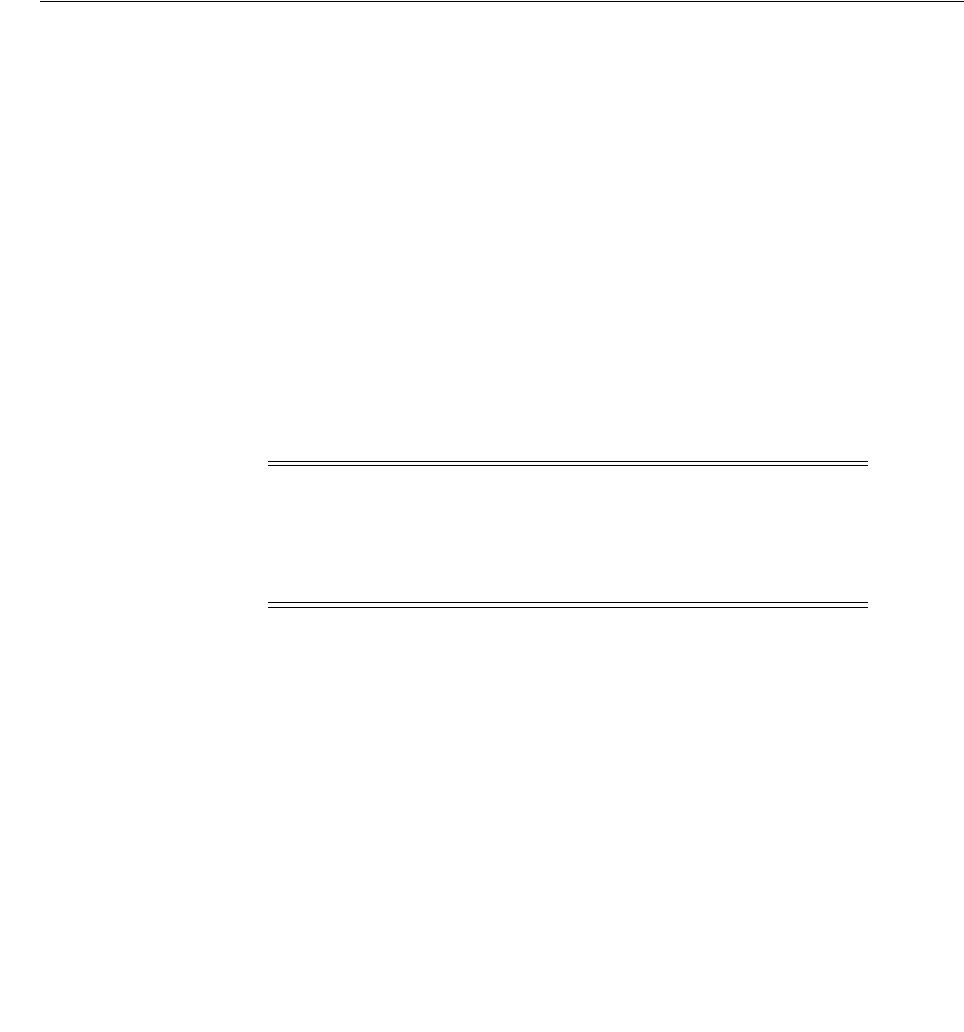
Certificate Validation with Certificate Revocation Lists
13-26 Oracle Database Advanced Security Administrator's Guide
Configuring Certificate Validation with Certificate Revocation Lists
This section contains:
■About Configuring Certificate Validation with Certificate Revocation Lists
■Enabling Certificate Revocation Status Checking for the Client or Server
■Disabling Certificate Revocation Status Checking
About Configuring Certificate Validation with Certificate Revocation Lists
The
SSL_CERT_REVOCATION
parameter must be set to
REQUIRED
or
REQUESTED
in the
sqlnet.ora
file to enable certificate revocation status checking. By default this
parameter is set to
NONE
indicating that certificate revocation status checking is turned
off.
Enabling Certificate Revocation Status Checking for the Client or Server
1. Start Oracle Net Manager.
■(UNIX) From
$ORACLE_HOME/bin
, enter the following command at the
command line:
netmgr
■(Windows) Select Start, Programs, Oracle - HOME_NAME, Configuration
and Migration Tools, then Net Manager.
2. Expand Oracle Net Configuration, and from Local, select Profile.
3. From the Naming list, select Network Security.
The Network Security tabbed window appears.
4. Select the SSL tab.
5. Select one of the following options from the Revocation Check list:
See Also: "Troubleshooting Certificate Validation" on page 13-32
for information about resolving certificate validation errors.
Note: If you want to store CRLs on your local file system or in
Oracle Internet Directory, then you must use the command line
utility,
orapki
, to rename CRLs in your file system or upload them
to the directory. Refer to, "Certificate Revocation List Management"
on page 13-28 for information about using
orapki
.
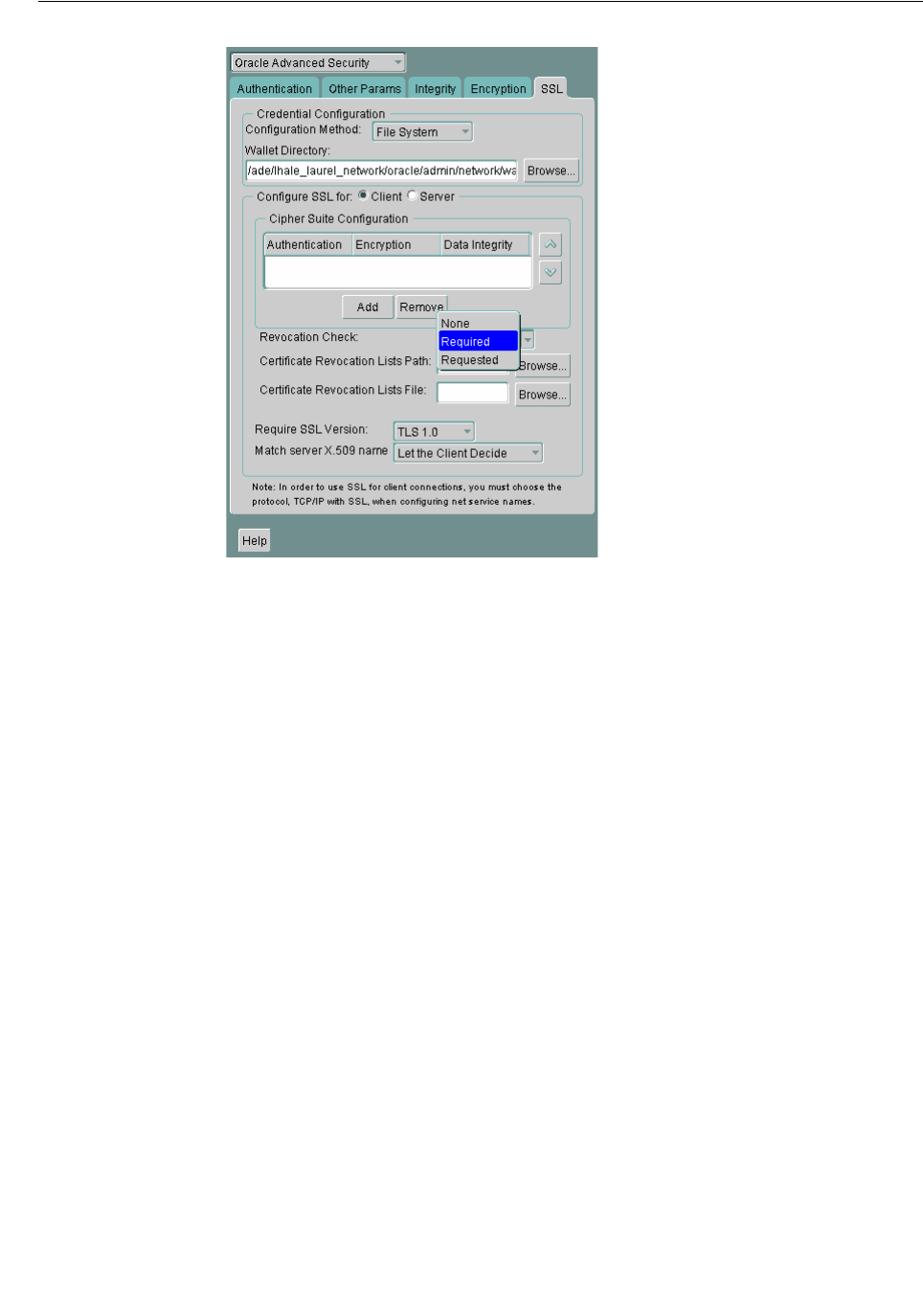
Certificate Validation with Certificate Revocation Lists
Configuring Secure Sockets Layer Authentication 13-27
■REQUIRED
Requires certificate revocation status checking. The SSL connection is rejected
if a certificate is revoked or no CRL is found. SSL connections are accepted
only if it can be verified that the certificate has not been revoked.
■REQUESTED
Performs certificate revocation status checking if a CRL is available. The SSL
connection is rejected if a certificate is revoked. SSL connections are accepted if
no CRL is found or if the certificate has not been revoked.
For performance reasons, only user certificates are checked for revocation.
6. (Optional) If CRLs are stored on your local file system, then set one or both of the
following fields that specify where they are stored. These fields are available only
when Revocation Check is set to REQUIRED or REQUESTED.
– Certificate Revocation Lists Path:
Enter the path to the directory where CRLs are stored or click Browse to find it
by searching the file system. Specifying this path sets the
SSL_CRL_PATH
parameter in the
sqlnet.ora
file. If a path is not specified for this parameter,
then the default is the wallet directory. Both DER-encoded (binary format) and
PEM-encoded (BASE64) CRLs are supported.
– Certificate Revocation Lists File:
Enter the path to a comprehensive CRL file (where PEM-encoded (BASE64)
CRLs are concatenated in order of preference in one file) or click Browse to
find it by searching the file system. Specifying this file sets the
SSL_CRL_FILE
parameter in the
sqlnet.ora
file. If this parameter is set, then the file must be
present in the specified location, or else the application will error out during
startup.
If you want to store CRLs in a local file system directory by setting the
Certificate Revocation Lists Path, then you must use the
orapki
utility to

Certificate Validation with Certificate Revocation Lists
13-28 Oracle Database Advanced Security Administrator's Guide
rename them so the system can locate them. See "Renaming CRLs with a Hash
Value for Certificate Validation" on page 13-29 for more information.
7. (Optional) If CRLs are fetched from Oracle Internet Directory, then directory
server and port information must be specified in an
ldap.ora
file.
When configuring your
ldap.ora
file, you should specify only a non-SSL port for
the directory. CRL download is done as part of the SSL protocol, and making an
SSL connection within an SSL connection is not supported.
Oracle Advanced Security CRL functionality will not work if the Oracle Internet
Directory non-SSL port is disabled.
8. From the File menu, select Save Network Configuration.
The
sqlnet.ora
file is updated.
Disabling Certificate Revocation Status Checking
1. Start Oracle Net Manager.
■(UNIX) From
$ORACLE_HOME/bin
, enter the following command at the
command line:
netmgr
■(Windows) Select Start, Programs, Oracle - HOME_NAME, Configuration
and Migration Tools, then Net Manager.
2. Expand Oracle Net Configuration, and from Local, select Profile.
3. From the Naming list, select Network Security.
The Network Security tabbed window appears.
4. Select the SSL tab.
5. Select NONE from the Revocation Check list.
6. From the File menu, select Save Network Configuration.
The
sqlnet.ora
file is updated with the following entry:
SSL_CERT_REVOCATION=NONE
Certificate Revocation List Management
This section contains:
■About Certificate Revocation Management
■Displaying orapki Help for Commands That Manage CRLs
■Renaming CRLs with a Hash Value for Certificate Validation
■Uploading CRLs to Oracle Internet Directory
■Listing CRLs Stored in Oracle Internet Directory
■Viewing CRLs in Oracle Internet Directory
■Deleting CRLs from Oracle Internet Directory
About Certificate Revocation Management
Before you can enable certificate revocation status checking, you must ensure that the
CRLs you receive from the CAs you use are in a form (renamed with a hash value) or
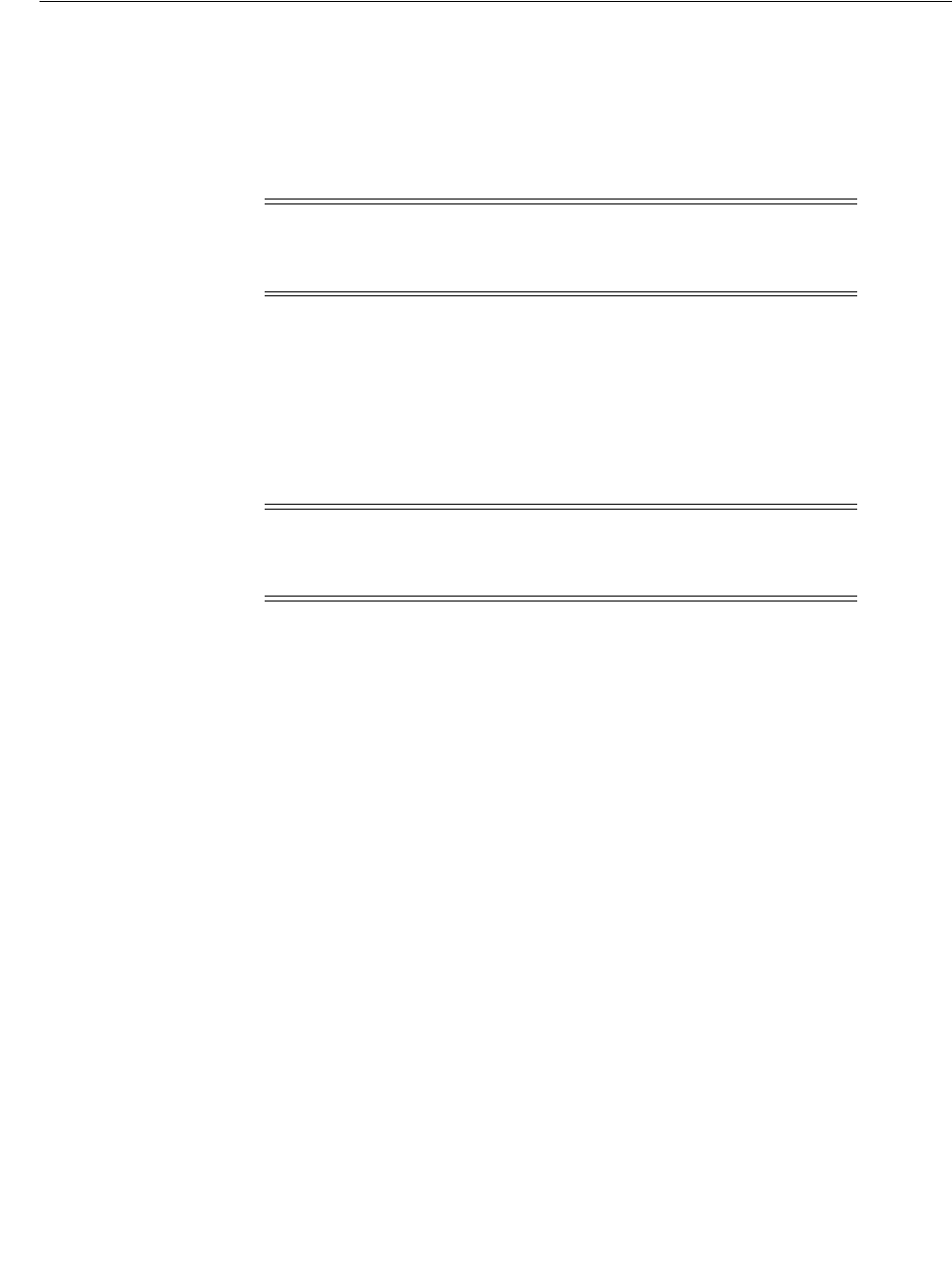
Certificate Validation with Certificate Revocation Lists
Configuring Secure Sockets Layer Authentication 13-29
in a location (uploaded to the directory) where your computer can use them. Oracle
Advanced Security provides a command-line utility,
orapki
, that you can use to
perform the tasks described in this section.
You can also use LDAP command-line tools to manage CRLs in Oracle Internet
Directory.
Displaying orapki Help for Commands That Manage CRLs
You can display all the
orapki
commands that are available for managing CRLs by
entering the following at the command line:
orapki crl help
This command displays all available CRL management commands and their options.
Renaming CRLs with a Hash Value for Certificate Validation
When the system validates a certificate, it must locate the CRL issued by the CA who
created the certificate. The system locates the appropriate CRL by matching the issuer
name in the certificate with the issuer name in the CRL.
When you specify a CRL storage location for the Certificate Revocation Lists Path
field in Oracle Net Manager, which sets the
SSL_CRL_PATH
parameter in the
sqlnet.ora
file, use the
orapki
utility to rename CRLs with a hash value that
represents the issuer's name. Creating the hash value enables the server to load the
CRLs.
On UNIX operating systems,
orapki
creates a symbolic link to the CRL. On Windows
operating systems, it creates a copy of the CRL file. In either case, the symbolic link or
the copy created by
orapki
are named with a hash value of the issuer's name. Then
when the system validates a certificate, the same hash function is used to calculate the
link (or copy) name so the appropriate CRL can be loaded.
Depending on the operating system, enter one of the following commands to rename
CRLs stored in the file system.
To rename CRLs stored in UNIX file systems:
orapki crl hash -crl crl_filename [-wallet wallet_location] -symlink crl_directory
[-summary]
To rename CRLs stored in Windows file systems:
orapki crl hash -crl crl_filename [-wallet wallet_location] -copy crl_directory
[-summary]
In this specification,
crl_filename
is the name of the CRL file,
wallet_location
is the
location of a wallet that contains the certificate of the CA that issued the CRL, and
crl_directory
is the directory where the CRL is located.
Note: CRLs must be updated at regular intervals (before they
expire) for successful validation. You can automate this task by
using
orapki
commands in a script.
Note: Using the
-summary
,
-complete
, or
-wallet
command
options is always optional. A command will still run if these
command options are not specified.
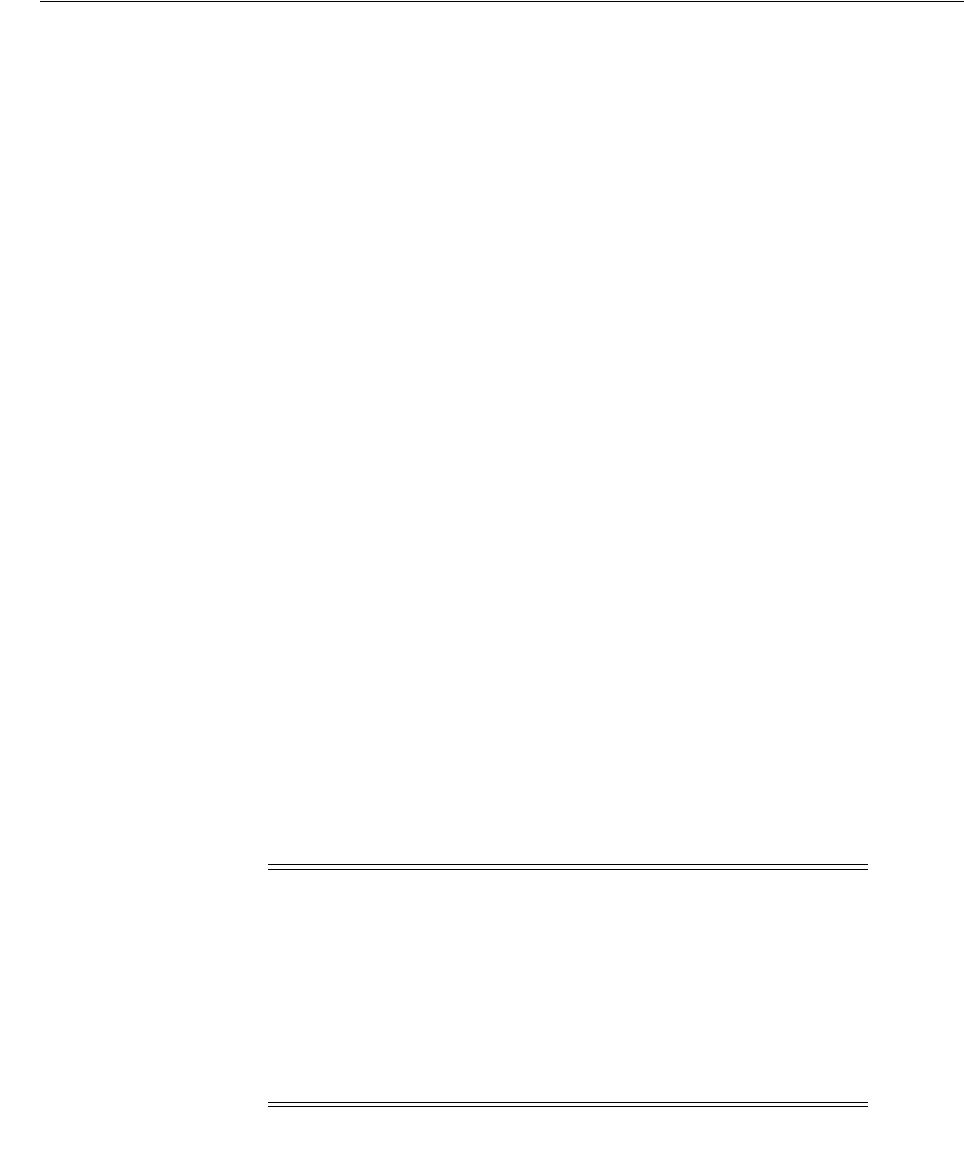
Certificate Validation with Certificate Revocation Lists
13-30 Oracle Database Advanced Security Administrator's Guide
Using
-wallet
and
-summary
are optional. Specifying
-wallet
causes the tool to verify
the validity of the CRL against the CA's certificate prior to renaming the CRL.
Specifying the
-summary
option causes the tool to display the CRL issuer's name.
Uploading CRLs to Oracle Internet Directory
Publishing CRLs in the directory enables CRL validation throughout your enterprise,
eliminating the need for individual applications to configure their own CRLs. All
applications can use the CRLs stored in the directory where they can be centrally
managed, greatly reducing the administrative overhead of CRL management and use.
The user who uploads CRLs to the directory by using
orapki
must be a member of the
directory group
CRLAdmins
(
cn=CRLAdmins,cn=groups,%s_OracleContextDN%
). This is
a privileged operation because these CRLs are accessible to the entire enterprise.
Contact your directory administrator to get added to this administrative directory
group.
To upload CRLs to the directory, enter the following at the command line:
orapki crl upload -crl crl_location -ldap hostname:ssl_port -user username
[-wallet wallet_location] [-summary]
In this specification,
crl_location
is the file name or URL where the CRL is located,
hostname
and
ssl_port
(SSL port with no authentication) are for the system on which
your directory is installed,
username
is the directory user who has permission to add
CRLs to the CRL subtree, and
wallet_location
is the location of a wallet that contains
the certificate of the CA that issued the CRL.
Using
-wallet
and
-summary
are optional. Specifying
-wallet
causes the tool to verify
the validity of the CRL against the CA's certificate prior to uploading it to the
directory. Specifying the
-summary
option causes the tool to print the CRL issuer's
name and the LDAP entry where the CRL is stored in the directory.
The following example illustrates uploading a CRL with the
orapki
utility:
orapki crl upload -crl /home/user1/wallet/crldir/crl.txt -ldap
host1.example.com:3533 -user cn=orcladmin
Listing CRLs Stored in Oracle Internet Directory
You can display a list of all CRLs stored in the directory with
orapki
, which is useful
for browsing to locate a particular CRL to view or download to your local computer.
This command displays the CA who issued the CRL (Issuer) and its location (DN) in
the CRL subtree of your directory.
To list CRLs in Oracle Internet Directory, enter the following at the command line:
orapki crl list -ldap hostname:ssl_port
Note:
■The
orapki
utility will prompt you for the directory password
when you perform this operation.
■Ensure that you specify the directory SSL port on which the
Diffie-Hellman-based SSL server is running. This is the SSL
port that does not perform authentication. Neither the server
authentication nor the mutual authentication SSL ports are
supported by the
orapki
utility.

Certificate Validation with Certificate Revocation Lists
Configuring Secure Sockets Layer Authentication 13-31
where the
hostname
and
ssl_port
are for the system on which your directory is
installed. Note that this is the directory SSL port with no authentication as described in
the preceding section.
Viewing CRLs in Oracle Internet Directory
You can view specific CRLs that are stored in Oracle Internet Directory in a
summarized format or you can request a complete listing of revoked certificates for the
specified CRL. A summary listing provides the CRL issuer's name and its validity
period. A complete listing provides a list of all revoked certificates contained in the
CRL.
To view a summary listing of a CRL in Oracle Internet Directory, enter the following at
the command line:
orapki crl display -crl crl_location [-wallet wallet_location] -summary
where
crl_location
is the location of the CRL in the directory. It is convenient to
paste the CRL location from the list that displays when you use the
orapki crl list
command. Refer to, "Listing CRLs Stored in Oracle Internet Directory" on page 13-30.
To view a list of all revoked certificates contained in a specified CRL, which is stored in
Oracle Internet Directory, enter the following at the command line:
orapki crl display -crl crl_location [-wallet wallet_location] -complete
For example, the following
orapki
command:
orapki crl display -crl $T_WORK/pki/wlt_crl/nzcrl.txt -wallet $T_WORK/pki/wlt_crl
-complete
produces the following output, which lists the CRL issuer's DN, its publication date,
date of its next update, and the revoked certificates it contains:
issuer = CN=root,C=us, thisUpdate = Sun Nov 16 10:56:58 PST 2003, nextUpdate = Mon
Sep 30 11:56:58 PDT 2013, revokedCertificates = {(serialNo =
153328337133459399575438325845117876415, revocationDate - Sun Nov 16 10:56:58 PST
2003)}
CRL is valid
Using the
-wallet
option causes the
orapki crl display
command to validate the
CRL against the CA's certificate.
Depending on the size of your CRL, choosing the
-complete
option may take a long
time to display.
You can also use Oracle Directory Manager, a graphical user interface tool that is
provided with Oracle Internet Directory, to view CRLs in the directory. CRLs are
stored in the following directory location:
cn=CRLValidation,cn=Validation,cn=PKI,cn=Products,cn=OracleContext
Deleting CRLs from Oracle Internet Directory
The user who deletes CRLs from the directory by using
orapki
must be a member of
the directory group
CRLAdmins
. Refer to "Uploading CRLs to Oracle Internet Directory"
on page 13-30 for information about this directory administrative group.
To delete CRLs from the directory, enter the following at the command line:
orapki crl delete -issuer issuer_name -ldap host:ssl_port -user username
[-summary]
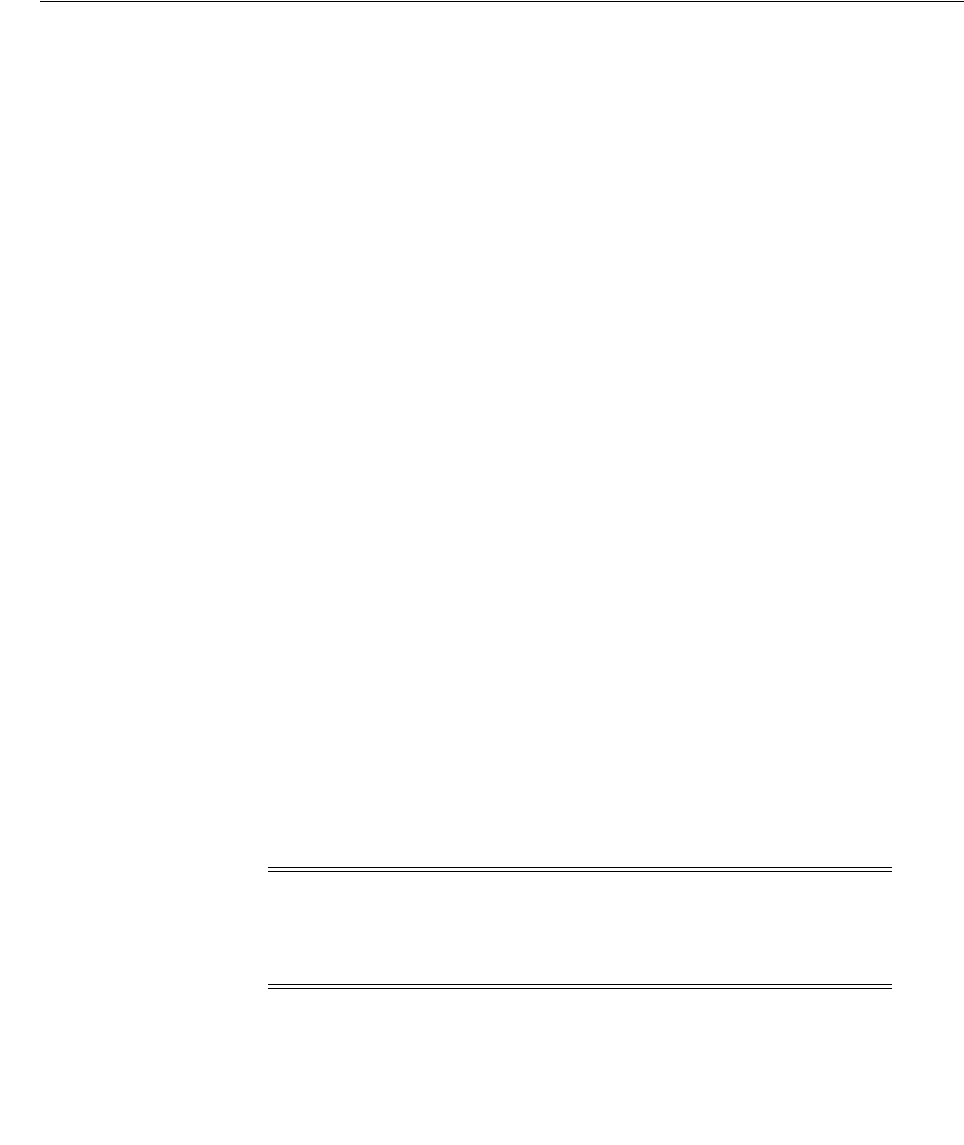
Certificate Validation with Certificate Revocation Lists
13-32 Oracle Database Advanced Security Administrator's Guide
where
issuer_name
is the name of the CA who issued the CRL, the
hostname
and
ssl_
port
are for the system on which your directory is installed, and
username
is the
directory user who has permission to delete CRLs from the CRL subtree. Ensure that
this must be a directory SSL port with no authentication. Refer to, "Uploading CRLs to
Oracle Internet Directory" on page 13-30 for more information about this port.
Using the
-summary
option causes the tool to print the CRL LDAP entry that was
deleted.
For example, the following
orapki
command:
orapki crl delete -issuer "CN=root,C=us" -ldap machine1:3500 -user cn=orcladmin
-summary
produces the following output, which lists the location of the deleted CRL in the
directory:
Deleted CRL at cn=root
cd45860c.rN,cn=CRLValidation,cn=Validation,cn=PKI,cn=Products,cn=OracleContext
Troubleshooting Certificate Validation
To determine whether certificates are being validated against CRLs, you can enable
Oracle Net tracing. When a revoked certificate is validated by using CRLs, then you
will see the following entries in the Oracle Net tracing file without error messages
logged between
entry
and
exit
:
nzcrlVCS_VerifyCRLSignature: entry
nzcrlVCS_VerifyCRLSignature: exit
nzcrlVCD_VerifyCRLDate: entry
nzcrlVCD_VerifyCRLDate: exit
nzcrlCCS_CheckCertStatus: entry
nzcrlCCS_CheckCertStatus: Certificate is listed in CRL
nzcrlCCS_CheckCertStatus: exit
Oracle Net Tracing File Error Messages Associated with Certificate Validation
The following trace messages, relevant to certificate validation, may be logged
between the
entry
and
exit
entries in the Oracle Net tracing file. Oracle SSL looks for
CRLs in multiple locations, so there may be multiple errors in the trace.
Check the following list of possible error messages for information about how to
resolve them.
CRL signature verification failed with RSA status
Cause: The CRL signature cannot be verified.
Note: Note that when certificate validation fails, the peer in the SSL
handshake sees an
ORA-29024: Certificate Validation Failure
. If
this message displays, refer to "ORA-29024: Certificate Validation
Failure" on page 13-24 for information about how to resolve the error.
See Also: Oracle Database Net Services Administrator's Guide for
information about setting tracing parameters to enable Oracle Net
tracing
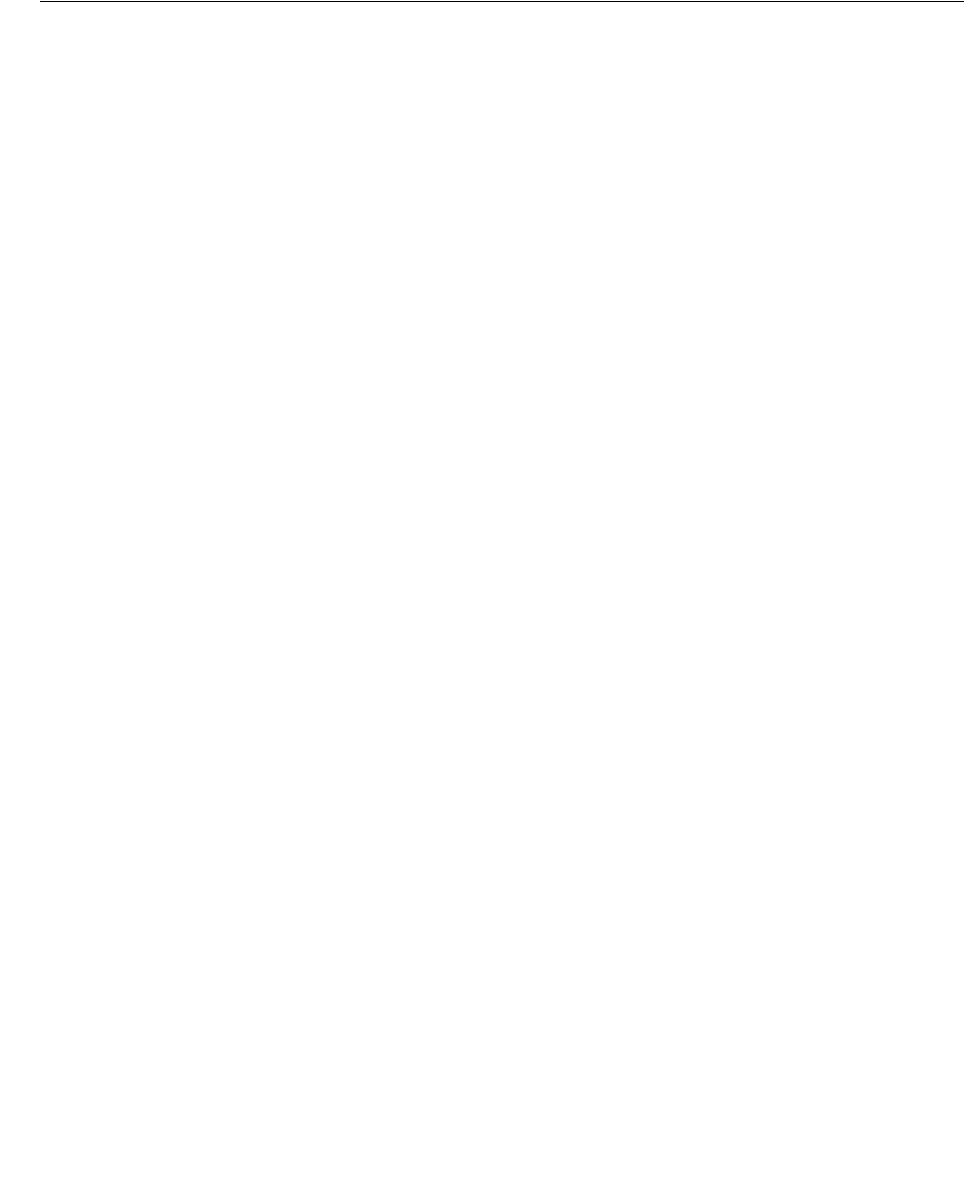
Certificate Validation with Certificate Revocation Lists
Configuring Secure Sockets Layer Authentication 13-33
Action: Ensure that the downloaded CRL is issued by the peer's CA and that the
CRL was not corrupted when it was downloaded. Note that the
orapki
utility
verifies the CRL before renaming it with a hash value or before uploading it to the
directory.
CRL date verification failed with RSA status
Cause: The current time is later than the time listed in the next update field. You
should not see this error if CRL DP is used. The systems searches for the CRL in
the following order:
1. File system
2. Oracle Internet Directory
3. CRL DP
The first CRL found in this search may not be the latest.
Action: Update the CRL with the most recent copy.
CRL could not be found
Cause: The CRL could not be found at the configured locations. This will return
error ORA-29024 if the configuration specifies that certificate validation is require.
Action: Ensure that the CRL locations specified in the configuration are correct by
performing the following steps:
1. Use Oracle Net Manager to check if the correct CRL location is configured.
Refer to "Configuring Certificate Validation with Certificate Revocation Lists"
on page 13-26
2. If necessary, use the
orapki
utility to configure CRLs for system use as
follows:
–For CRLs stored on your local file system, refer to "Renaming CRLs with a
Hash Value for Certificate Validation" on page 13-29
–CRLs stored in the directory, refer to "Uploading CRLs to Oracle Internet
Directory" on page 13-30
Oracle Internet Directory host name or port number not set
Cause: Oracle Internet Directory connection information is not set. Note that this
is not a fatal error. The search continues with CRL DP.
Action: If you want to store the CRLs in Oracle Internet Directory, then use Oracle
Net Configuration Assistant to create and configure an
ldap.ora
file for your
Oracle home.
Fetch CRL from CRL DP: No CRLs found
Cause: The CRL could not be fetched by using the CRL Distribution Point (CRL
DP). This happens if the certificate does not have a location specified in its CRL DP
extension, or if the URL specified in the CRL DP extension is incorrect.
Action: Ensure that your certificate authority publishes the CRL to the URL that is
specified in the certificate's CRL DP extension.
Manually download the CRL. Then depending on whether you want to store it on
your local file system or in Oracle Internet Directory, perform the following steps:
See Also: "Certificate Revocation List Management" on page 13-28
for information about using
orapki
for CRL management

Configuring Your System to Use Hardware Security Modules
13-34 Oracle Database Advanced Security Administrator's Guide
If you want to store the CRL on your local file system:
1. Use Oracle Net Manager to specify the path to the CRL directory or file. Refer
to "Configuring Certificate Validation with Certificate Revocation Lists" on
page 13-26
2. Use the
orapki
utility to configure the CRL for system use. Refer to "Renaming
CRLs with a Hash Value for Certificate Validation" on page 13-29
If you want to store the CRL in Oracle Internet Directory:
1. Use Oracle Net Configuration Assistant to create and configure an
ldap.ora
file with directory connection information.
2. Use the
orapki
utility to upload the CRL to the directory. Refer to "Uploading
CRLs to Oracle Internet Directory" on page 13-30
Configuring Your System to Use Hardware Security Modules
This section contains:
■About Configuring Your System to Use Hardware Security Modules
■Guidelines for Using Hardware Security Modules with Oracle Advanced Security
■Configuring Your System to Use nCipher Hardware Security Modules
■Configuring Your System to Use SafeNET Hardware Security Modules
■Troubleshooting Using Hardware Security Modules
About Configuring Your System to Use Hardware Security Modules
Oracle Advanced Security supports hardware security modules that use APIs which
conform to the RSA Security, Inc., PKCS #11 specification. Typically, these hardware
devices are used to securely store and manage private keys in tokens or smart cards, or
to accelerate cryptographic processing.
Guidelines for Using Hardware Security Modules with Oracle Advanced Security
The following general guidelines apply if you are using a hardware security module
with Oracle Advanced Security:
1. Contact your hardware device vendor to obtain the necessary hardware, software,
and PKCS #11 libraries.
2. Install the hardware, software, and libraries where appropriate for the hardware
security module you are using.
3. Test your hardware security module installation to ensure that it is operating
correctly. Refer to your device documentation for instructions.
4. Create a wallet of the type
PKCS11
by using Oracle Wallet Manager and specify the
absolute path to the PKCS #11 library (including the library name) if you wish to
store the private key in the token. Oracle
PKCS11
wallets contain information that
points to the token for private key access.
You can use the wallet containing PKCS #11 information just as you would use any
Oracle wallet, except the private keys are stored on the hardware device and the
cryptographic operations are performed on the device as well.
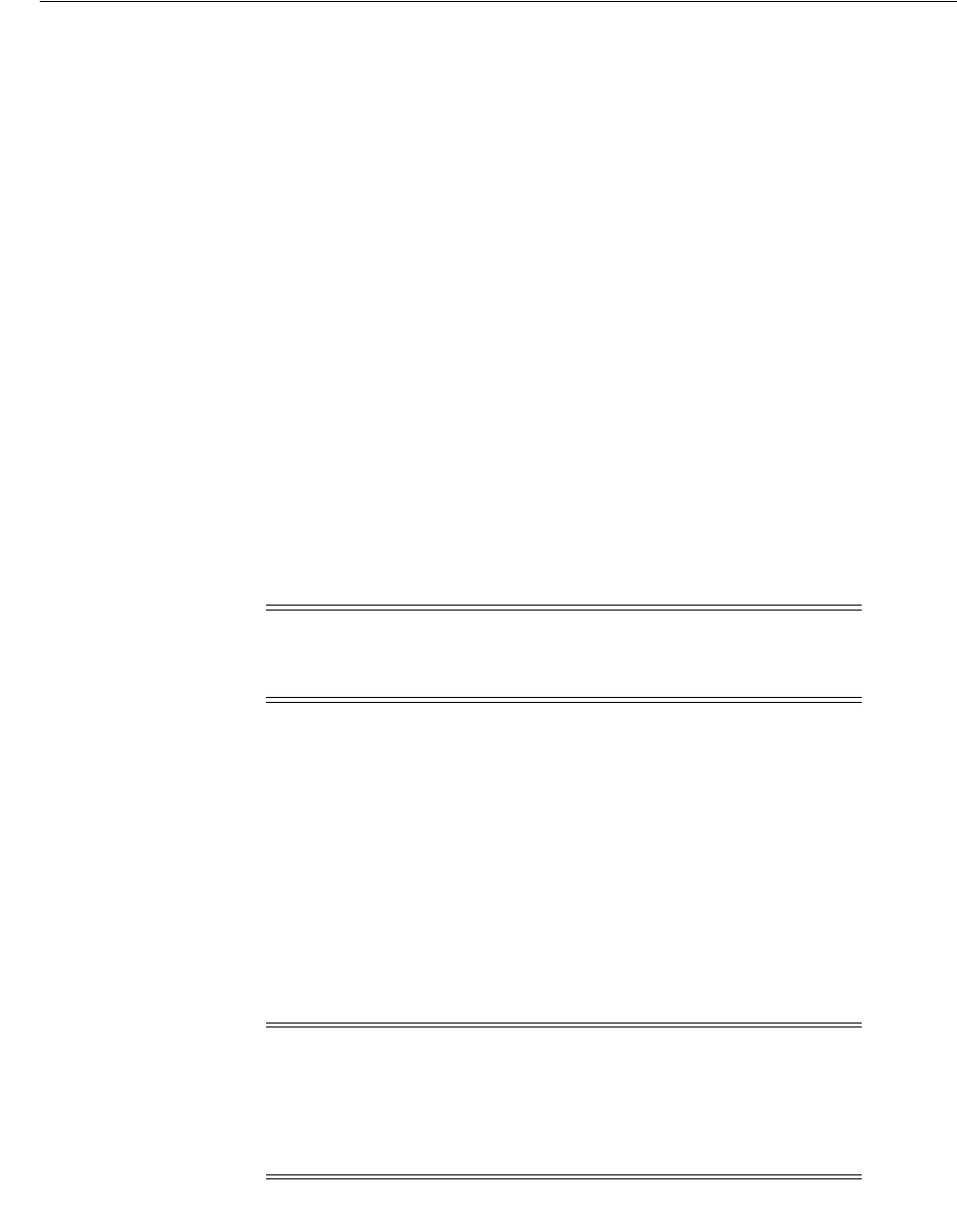
Configuring Your System to Use Hardware Security Modules
Configuring Secure Sockets Layer Authentication 13-35
Configuring Your System to Use nCipher Hardware Security Modules
This section contains:
■About Configuring Your System to Use nCipher Hardware Security Modules
■Oracle Components Required To Use an nCipher Hardware Security Module
■About Installing an nCipher Hardware Security Module
About Configuring Your System to Use nCipher Hardware Security Modules
Hardware security modules made by nCipher Corporation are certified to operate
with Oracle Advanced Security. These modules provide a secure way to store keys
and off-load cryptographic processing. Primarily, these devices provide the following
benefits:
■Off-load cryptographic processing that frees your server to respond to other
requests
■Secure private key storage on the device
■Allow key administration through the use of smart cards
Oracle Components Required To Use an nCipher Hardware Security Module
To use an nCipher hardware security module, you need the following components:
■nCipher Hardware Security Module
■Supporting nCipher PKCS #11 library
The following platform-specific PKCS#11 library is required:
–
libcknfast.so
library for UNIX 32-Bit
–
libcknfast-64.so
library for UNIX 64-Bit
–
cknfast.dll
library for Windows
About Installing an nCipher Hardware Security Module
To use the secure accelerator, you must provide the absolute path to the directory that
contains the nCipher PKCS #11 library (including the library name) when you create
the wallet by using Oracle Wallet Manager. This enables the library to be loaded at
runtime. Typically, the nCipher card is installed at the following locations:
■
/opt/nfast
for UNIX
See Also: "Creating a Wallet to Store Hardware Security Module
Credentials" on page 14-8
Note: You must contact your nCipher representative to obtain
certified hardware and software to use with Oracle Advanced
Security.
Note: You must contact your nCipher representative to have the
hardware security module or the secure accelerator installed, and to
acquire the necessary library.
These tasks must be performed before you can use an nCipher
hardware security module with Oracle Advanced Security.
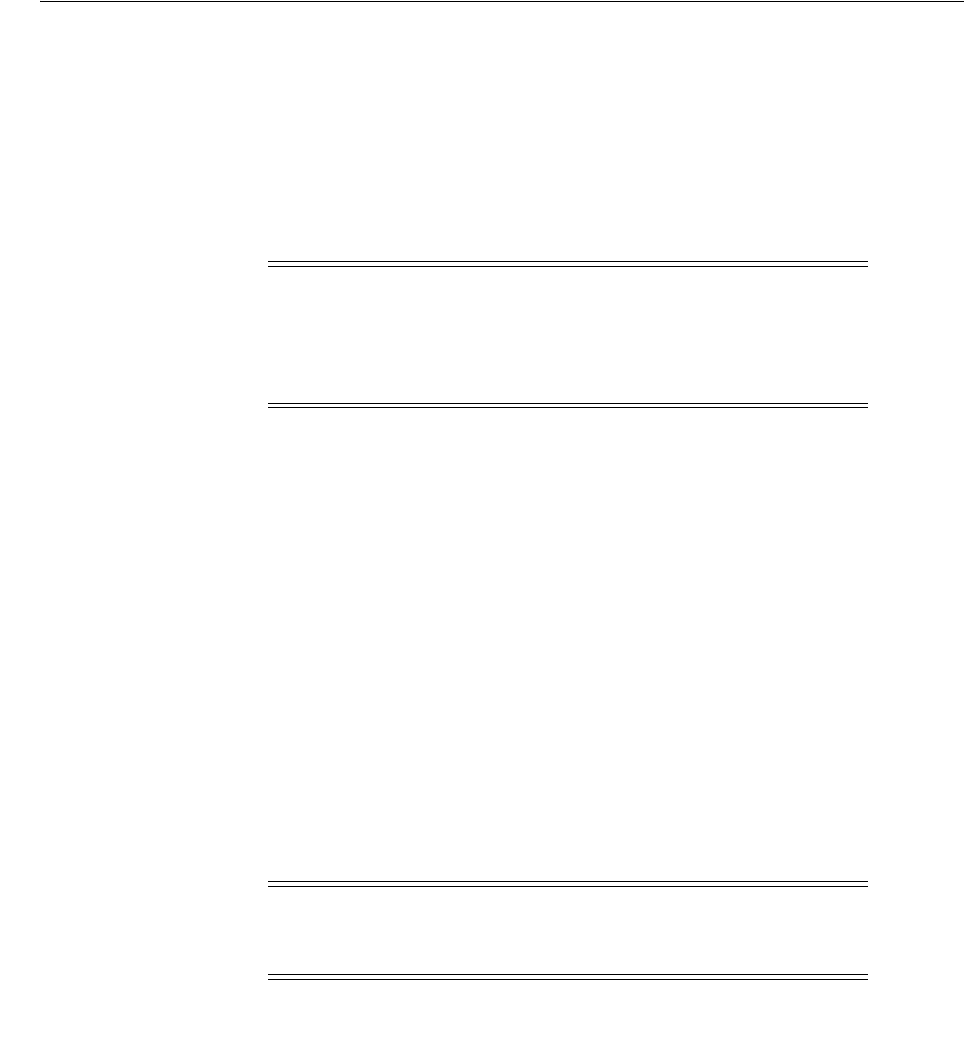
Configuring Your System to Use Hardware Security Modules
13-36 Oracle Database Advanced Security Administrator's Guide
■
C:\nfast
for Windows
The nCipher PKCS #11 library is located at the following location for typical
installations:
■
/opt/nfast/toolkits/pkcs11/libcknfast.so
for UNIX 32-Bit
■
/opt/nfast/toolkits/pkcs11/libcknfast-64.so
for UNIX 64-Bit
■
C:\nfast\toolkits\pkcs11\cknfast.dll
for Windows
Configuring Your System to Use SafeNET Hardware Security Modules
This section contains:
■About Configuring Your System to Use SafeNet Hardware Security Modules
■Oracle Components for the SafeNET Luna SA Hardware Security Module
■About Installing a SafeNET Hardware Security Module
About Configuring Your System to Use SafeNet Hardware Security Modules
Hardware security modules made by SafeNET Incorporated are certified to operate
with Oracle Advanced Security. These modules provide a secure way to store keys and
off-load cryptographic processing. Primarily, these devices provide the following
benefits:
■Off-load of cryptographic processing to free your server to respond to more
requests
■Secure private key storage on the device
Oracle Components for the SafeNET Luna SA Hardware Security Module
To use a SafeNET Luna SA hardware security module, you must have the following
components
■SafeNET Luna SA Hardware Security Module
■Supporting SafeNET Luna SA PKCS #11 library
The following platform-specific PKCS#11 library is required:
–
libCryptoki2.so
library for UNIX
–
cryptoki.dll
library for Windows
Note: Use the 32-bit library version when using the 32-bit release
of Oracle Database and use the 64-bit library version when using
the 64-bit release of Oracle Database. For example, use the 64-bit
nCipher PKCS #11 library for the Oracle Database for Solaris
Operating System (SPARC 64-bit).
Note: You must contact your SafeNET representative to obtain
certified hardware and software to use with Oracle Advanced
Security.
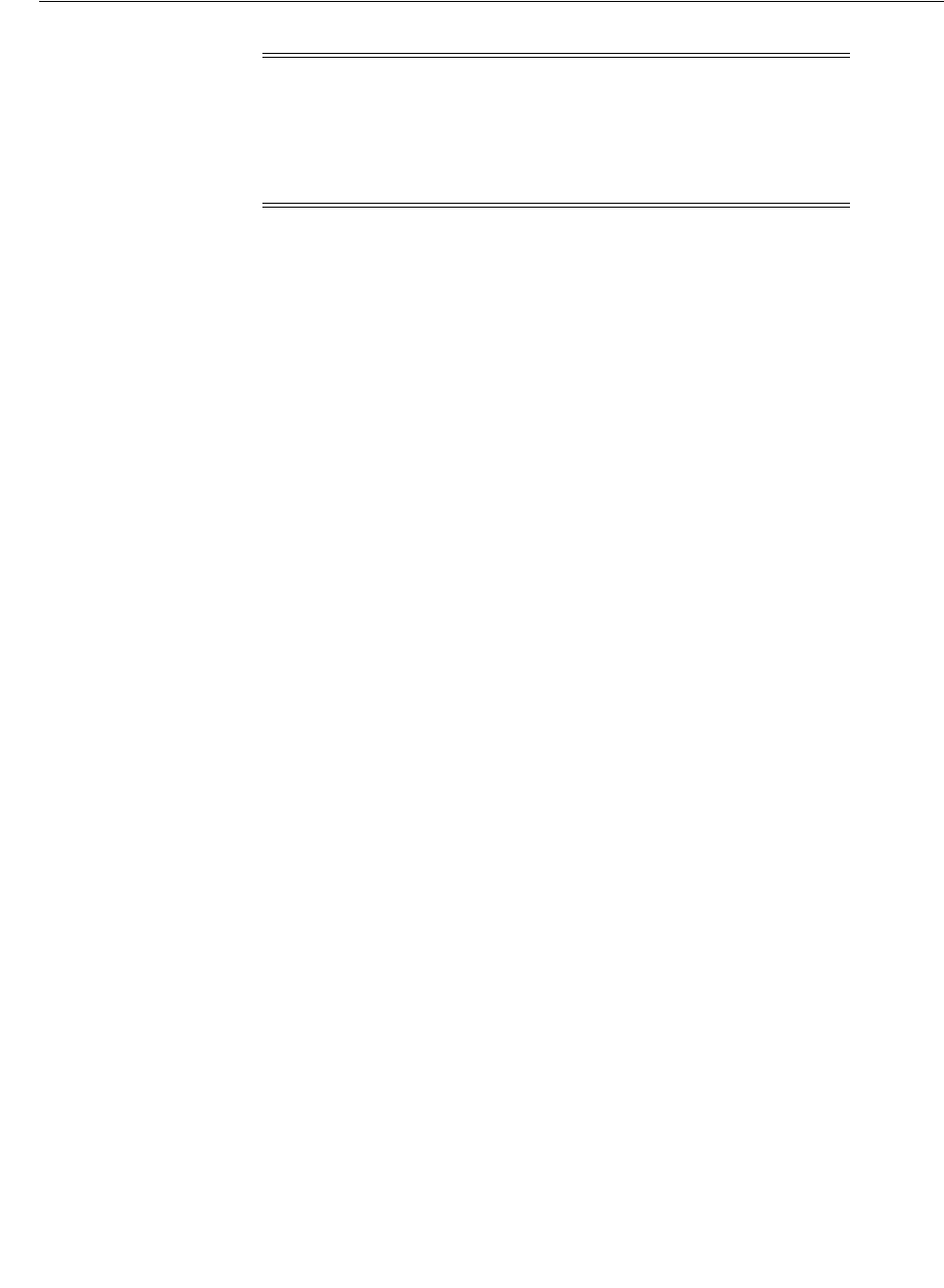
Configuring Your System to Use Hardware Security Modules
Configuring Secure Sockets Layer Authentication 13-37
About Installing a SafeNET Hardware Security Module
To use the secure accelerator, you must provide the absolute path to the directory that
contains the SafeNET PKCS #11 library (including the library name) when you create
the wallet using Oracle Wallet Manager. This enables the library to be loaded at
runtime. Typically, the SafeNET Luna SA client is installed at the following location:
■
/usr/lunasa
for UNIX
■
C:\Program Files\LunaSA
for Windows
The SafeNET Luna SA PKCS #11 library is located at the following location for typical
installations:
■
/usr/lunasa/lib/libCryptoki2.so
for UNIX
■
C:\Program Files\LunaSA\cryptoki2.dll
for Windows
Troubleshooting Using Hardware Security Modules
This section contains:
■Errors in the Oracle Net Trace Files
■Error Messages Associated with Using Hardware Security Modules
Errors in the Oracle Net Trace Files
To detect whether the module is being used, you can turn on Oracle Net tracing. If the
wallet contains PKCS #11 information and the private key on the module is being
used, then you will see the following entries in the Oracle Net tracing file without
error messages logged between
entry
and
exit
:
nzpkcs11_Init: entry
nzpkcs11CP_ChangeProviders: entry
nzpkcs11CP_ChangeProviders: exit
nzpkcs11GPK_GetPrivateKey: entry
nzpkcs11GPK_GetPrivateKey: exit
nzpkcs11_Init: exit
...
nzpkcs11_Decrypt: entry
nzpkcs11_Decrypt: exit
nzpkcs11_Sign: entry
nzpkcs11_Sign: exit
Error Messages Associated with Using Hardware Security Modules
The following errors are associated with using PKCS #11 hardware security modules:
ORA-43000: PKCS11: library not found
Note: You must contact your SafeNET representative to have the
hardware security module or the secure accelerator installed, and to
acquire the necessary library.
These tasks must be performed before you can use a SafeNET
hardware security module with Oracle Advanced Security.
See Also: Oracle Database Net Services Administrator's Guide for
information about setting tracing parameters to enable Oracle Net
tracing
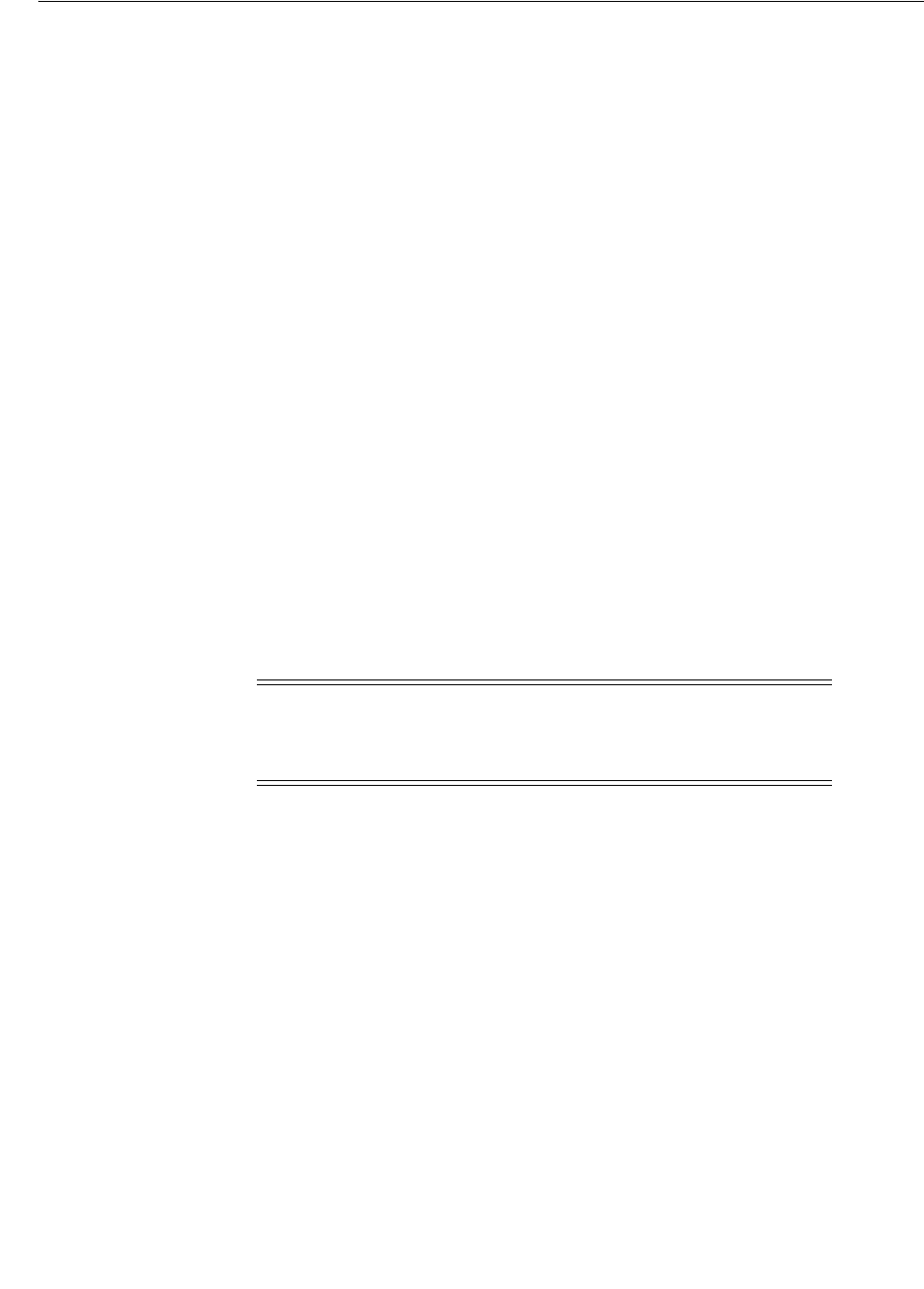
Configuring SSL in an Oracle Real Application Clusters Environment
13-38 Oracle Database Advanced Security Administrator's Guide
Cause: The system cannot locate the PKCS #11 library at the location specified
when the wallet was created. This happens only when the library is moved after
the wallet is created.
Action: Copy the PKCS #11 library back to its original location where it was when
the wallet was created.
ORA-43001: PKCS11: token not found
Cause: The smart card that was used to create the wallet is not present in the
hardware security module slot.
Action: Ensure that the smart card that was used when the wallet was created is
present in the hardware security module slot.
ORA-43002: PKCS11: passphrase is wrong
Cause: This can occur when an incorrect password is specified at wallet creation,
or the PKCS #11 device password is changed after the wallet is created and not
updated in the wallet by using Oracle Wallet Manager.
Action: Depending on the cause, take one of the following actions:
If you see this error during wallet creation, then check to ensure that you have the
correct password and reenter it.
If the password changed after wallet creation, then use Oracle Wallet Manager to
open the wallet and enter a new password.
Configuring SSL in an Oracle Real Application Clusters Environment
You can configure Secure Sockets Layer for use with an Oracle Real Application
Clusters (Oracle RAC) environment.
This section contains:
■Step 1: Configure the TCPS Protocol Endpoints
■Step 2: Update the Local Listener Parameter on Each Oracle RAC Node
■Step 3: Create SSL Certificates and Wallets for the Cluster and for the Clients
■Step 4: Copy the Wallet to Each Cluster Node and Create an Obfuscated Wallet
■Step 5: Define Wallet Locations in the listener.ora and sqlnet.ora Files
■Step 6: Restart the Database Instances and Listeners
■Step 7: Test the Configuration from a Cluster Node
■Step 8: Test the Configuration from a Remote Client
See Also: "Creating a Wallet to Store Hardware Security Module
Credentials" on page 14-8
Note: The nCipher log file is in the directory where the module is
installed at the following location:
/log/logfile
See Also: nCipher and SafeNET documentation for more
information about troubleshooting nCipher and SafeNET devices

Configuring SSL in an Oracle Real Application Clusters Environment
Configuring Secure Sockets Layer Authentication 13-39
Step 1: Configure the TCPS Protocol Endpoints
In an Oracle RAC environment, clients access one of three scan listeners and are then
routed to database listeners. To support Secure Sockets Layer, all the listeners must
have TCPS protocol endpoints. The following procedure adds the TCPS endpoints to
the database node listeners and scan listeners.
1. Check the listener resources to ensure that there is support for the TCP endpoints.
For example:
crsctl stat res -p |grep ENDPOINTS
Output similar to the following appears:
ENDPOINTS=TCP:1521 <= database listener
ENDPOINTS=TCP:1521 <= listener_scan1
ENDPOINTS=TCP:1521 <= listener_scan2
ENDPOINTS=TCP:1521 <= listener_scan3
2. Add the TCPS endpoints to the database listeners.
Specify a port number that is different from the TCP port number, and is not
currently used, for the TCPS value. For example:
srvctl modify listener -p "TCP:1521/TCPS:1523";
3. Restart the listener.
srvctl stop listener
srvctl start listener
4. Check the listener configuration.
srvctl config listener
Output similar to the following appears:
Name: LISTENER
Network: 1, Owner: oracle
Home: CRS_home
End points: TCP:1521/TCPS:1523
5. Check the listener status.
lsnrctl status
Listening Endpoints Summary...
(DESCRIPTION=(ADDRESS=(PROTOCOL=ipc)(KEY=LISTENER)))
(DESCRIPTION=(ADDRESS=(PROTOCOL=tcps)(HOST=10.141.155.188)(PORT=1523)))
(DESCRIPTION=(ADDRESS=(PROTOCOL=tcp)(HOST=10.141.155.183)(PORT=1521)))
(DESCRIPTION=(ADDRESS=(PROTOCOL=tcp)(HOST=10.141.155.188)(PORT=1521)))
6. Check the listener resources again.
crsctl stat res -p |grep ENDPOINTS
ENDPOINTS=TCP:1521 TCPS:1523 <= database listener
ENDPOINTS=TCP:1521 <= listener_scan1
ENDPOINTS=TCP:1521 <= listener_scan2
ENDPOINTS=TCP:1521 <= listener_scan3

Configuring SSL in an Oracle Real Application Clusters Environment
13-40 Oracle Database Advanced Security Administrator's Guide
The first
ENDPOINTS
line, which contains the
TCPS
flag, shows that the
configuration has been successful. In the next step, you add this TCPS to the scan
listener.
7. Add the TCPS endpoints for the scan listeners.
srvctl stop scan_listener
srvctl stop scan
srvctl modify scan_listener -p TCP:1521/TCPS:1523
Alternatively, you can use commands similar to the following:
srvctl remove scan_listener -f
srvctl add scan_listener -l LISTENER -p TCP:1521/TCPS:1523
srvctl start scan
srvctl start scan_listener
8. Check the scan listener configuration.
First, find all the listeners that have been configured so far.
srvctl config scan_listener
SCAN Listener LISTENER_SCAN1 exists. Port: TCP:1521/TCPS:1523
SCAN Listener LISTENER_SCAN2 exists. Port: TCP:1521/TCPS:1523
SCAN Listener LISTENER_SCAN3 exists. Port: TCP:1521/TCPS:1523
Then check each individual listener. The following command checks scan listener
3.
lsnrctl status listener_scan3
Listening Endpoints Summary...
(DESCRIPTION=(ADDRESS=(PROTOCOL=ipc)(KEY=LISTENER_SCAN3)))
(DESCRIPTION=(ADDRESS=(PROTOCOL=tcp)(HOST=10.141.155.186)(PORT=1521)))
(DESCRIPTION=(ADDRESS=(PROTOCOL=tcps)(HOST=10.141.155.186)(PORT=1523)))
9. Check the listener resources to ensure that you have configured them all.
crsctl stat res -p |grep ENDPOINTS
The following output shows that they have all been configured, because each line
has the
TCPS
flag.
ENDPOINTS=TCP:1521 TCPS:1523 <= database listener
ENDPOINTS=TCP:1521 TCPS:1523 <= listener_scan1
ENDPOINTS=TCP:1521 TCPS:1523 <= listener_scan2
ENDPOINTS=TCP:1521 TCPS:1523 <= listener_scan3
Step 2: Update the Local Listener Parameter on Each Oracle RAC Node
PMON must send the endpoint values that are stored in the local listener to the scan
listeners so that they can create the approprirate service handlers. In this next
procedure, you will add the TCPS endpoints for the database node listeners that you
had created in Step 1: Configure the TCPS Protocol Endpoints to the local listener
startup parameter on each Oracle RAC node. The local listener IP address is unique to
each node. When you issue the
ALTER SYSTEM
statement, you must state the local
instance SID value (for example,
sid = 'instance'
).
1. Select a node and identify the local listener endpoints.
lsnrctl status |grep PORT

Configuring SSL in an Oracle Real Application Clusters Environment
Configuring Secure Sockets Layer Authentication 13-41
Output similar to the following appears. You can identify the TCPS protocol
endpoint by the
PROTOCOL
value.
Connecting to (ADDRESS=(PROTOCOL=tcp)(HOST=)(PORT=1521))
(DESCRIPTION=(ADDRESS=(PROTOCOL=tcps)(HOST=10.141.155.188)(PORT=1523))) <= new
TCPS endpoint
(DESCRIPTION=(ADDRESS=(PROTOCOL=tcp)(HOST=10.141.155.183)(PORT=1521)))
(DESCRIPTION=(ADDRESS=(PROTOCOL=tcp)(HOST=10.141.155.188)(PORT=1521)))
2. Log into the database instance with the
SYSDBA
administrative privilege.
sqlplus / as sysdba
3. Check the value of the local listener.
SHOW PARAMETER LOCAL_LISTENER
Output similar to the following appears:
NAME TYPE VALUE
------------------------------------ ----------- ------------------------------
local_listener string (DESCRIPTION=(ADDRESS_
LIST=(ADDRESS=(PROTOCOL=TCP)(HOST=10.141.155.188)(PORT=1521))))
4. Add the TCPS endpoint that you identified in Step 1 to the
local_listener
value.
Ensure that you also set the SID to the local nodes instance name. Set the scope to
memory so that changes can be verified before updating the spfile.
For example:
ALTER SYSTEM SET local_listener='(DESCRIPTION=(ADDRESS_
LIST=(ADDRESS=(PROTOCOL=TCP)(HOST=10.141.155.188)(PORT=1521))(ADDRESS=(PROTOCOL
=TCPS)(HOST=10.141.155.188)(PORT=1523))))' scope=memory sid='NETRAC1';
5. Check the value of the local listener again.
SHOW PARAMETER LOCAL_LISTENER
Output similar to the following should appear:
NAME TYPE VALUE
------------------------------------ ----------- ------------------------------
local_listener string (DESCRIPTION=(ADDRESS_
LIST=(ADDRESS=(PROTOCOL=TCP)(HOST=10.141.155.188)(PORT=1521))(ADDRESS=(PROTOCOL
=TCPS)(HOST=10.141.155.188)(PORT=1523))))
If the Oracle RAC cluster uses COST to restrict instance registration, then all local
and node listener COST value lists must include TCPS. Without a TCPS rule, the
scan listener TCPS handlers go into a blocked state. For more information, see Doc
ID: 1537743.1 "Scan Listener TCPS Service Handlers are Blocked after
Implementing COST on an SSL Cluster" on My Oracle Support (formerly
OracleMetaLink) at
https://support.oracle.com
6. Write the changes to the spfile by running an ALTER SYSTEM statement similar to
the following:
ALTER SYSTEM SET LOCAL_LISTENER='(DESCRIPTION=(ADDRESS_
LIST=(ADDRESS=(PROTOCOL=TCP)(HOST=10.141.155.188)(PORT=1521))(ADDRESS=(PROTOCOL
=TCPS)(HOST=10.141.155.188)(PORT=1523))))' scope=both sid='NETRAC1';

Configuring SSL in an Oracle Real Application Clusters Environment
13-42 Oracle Database Advanced Security Administrator's Guide
7. Repeat these steps to update the remaining nodes until all nodes are properly
registering their TCPS endpoints with the scan listeners.
Step 3: Create SSL Certificates and Wallets for the Cluster and for the Clients
The choice and usage of a Certificate Authority (CA) for certificate signing depends on
your site’s policies. To make a successful SSL connection, the server and connecting
clients must have unique SSL certifcates that are signed by the same trusted Certificate
Authority. You should create the certificate requests for the cluster and for a test client
that will connect to the database over SSL. Have these requests signed by the CA, and
then build wallets using the signed user certificates and trusted root certificate. Note
that the cluster and client wallets have unique identities but share the same trusted
certificate. This is the proper wallet setup for an SSL connection.
This section contains:
■Creating the SSL Certificate for Each Cluster and for the Test Client
■Signing Each User Certificate
Creating the SSL Certificate for Each Cluster and for the Test Client
1. Create a directory to be used as the CA home. Restrict access of the CA home to
the user or group of users that can authorize and sign digital certificates.
For example:
cd $ORACLE_BASE
mkdir CA; chmod 700 CA; cd CA;
pwd
/home/app/oracle/CA
export CA_HOME=/home/app/oracle/CA
2. In the CA home, use
orapki
to create the Certificate Authority wallet.
orapki wallet create -wallet $CA_HOME
Enter password: CA_password
Enter password again: CA_password
The
orapki
utility creates a default wallet that is populated with several well
known trusted certificates. You do not need these certificates for this procedure, so
you can remove them as follows:
orapki wallet remove -trusted_cert_all -wallet $CA_HOME -pwd [CA_password]
3. Create a self signed (root) certificate for the CA wallet.
For example:
orapki wallet add -wallet $CA_HOME -self_signed -dn "CN=Oracle test
CA,O=Oracle,C=US" -keysize 1024 -validity 3650 -pwd [CA_password]
In this specification:
■
dn
refers to the distinguished name, which can be any valid x509 formated
name (for example,
-dn CN=Widget Corp.,C=US
).
■
keysize
sets the bit size of the key. The following values are valid:
512
,
1024
,
or
2048
.

Configuring SSL in an Oracle Real Application Clusters Environment
Configuring Secure Sockets Layer Authentication 13-43
■
validity
, which is mandatory, specifies the number of days, starting from the
current date, that this certificate will be valid.
4. Extract the root CA certificate from the wallet.
This root certificate will be used as the trusted CA certificate in user or application
wallets and can be distributed or published for users that are building PKCS12
wallets.
For example:
orapki wallet export -wallet $CA_HOME -dn "CN=Oracle test CA,O=Oracle,C=US"
-cert testCAroot.cer -pwd [CA_password]
At this stage, the
$CA_HOME
now contains an
ewallet.p12
(the PKCS12 wallet) and
a
testCAroot.cer base64
certificate.
ls -al
total 16
drwx------ 2 psmith psmith 4096 Aug 23 15:15 .
drwxrwxr-x 11 psmith psmith 4096 Aug 23 13:54 ..
-rw------- 1 psmith psmith 2560 Aug 23 15:13 ewallet.p12
-rw------- 1 psmith psmith 706 Aug 23 15:15 testCAroot.cer
5. Ensure that the wallet was successfully created.
For example:
orapki wallet display -wallet $CA_HOME -summary
Enter wallet password: CA_password
Requested Certificates:
User Certificates:
Subject: CN=Oracle test CA,O=Oracle,C=US
Trusted Certificates:
Subject: CN=Oracle test CA,O=Oracle,C=US
6. Back up the wallet and password.
Signing Each User Certificate
Using the CA wallet, the
orapki
utility can be used to sign digital certificate requests
and provide authorized digital user certificates for different entities and processes in
test environments. Repeat this process for each entity in the test environment that
participates in PKI functionality. A valid wallet consists of a root CA certificate and the
signed user certificate.
1. Create a user wallet in a directory or location outside of the CA home.
For example:
cd ~
mkdir user_wallet; cd user_wallet
pwd
/home/user_wallet
export MY_WALLET=/home/user_wallet
orapki wallet create -wallet $MY_WALLET
Enter password: user_password
Enter password again: user_password

Configuring SSL in an Oracle Real Application Clusters Environment
13-44 Oracle Database Advanced Security Administrator's Guide
The
orapki
utility creates a wallet with several well known trusted certificates
already installed. You do not need these certificates for this procedure, so you can
remove them as follows:
orapki wallet remove -trusted_cert_all -wallet $MY_WALLET -pwd [user_password]
2. Create a user identity (user DN) and then a certificate request.
For example:
orapki wallet add -wallet $USER_WALLET -dn "CN=testuser" -keysize 1024 -pwd
[user_password]
orapki wallet export -wallet $USER_WALLET -dn "CN=testuser" -request $USER_
WALLET/testuser.req -pwd [user_password]
ls
ewallet.p12 testuser.req
At this stage, the
testuser
request can now be signed by the CA. Access to the CA
home wallet and CA wallet password are needed for this step. After
testuser.req
is signed, then the output file
testuser.cer
is created.
3. Create the signed certificate.
For example:
orapki cert create -wallet $CA_HOME -request $MY_WALLET/testuser.req -cert
$USER_WALLET/testuser.cer -validity 3650 -pwd [CA_password]
ls
ewallet.p12 testuser.cer testuser.req
4. Import the root certificate (
testCAroot.cer
) and the signed user certificate
(
testuser.cer
) into the user wallet.
The following example retrieves the root certificate from the
$CA_HOME
.
Alternative, you can copy the certificate to the user’s wallet directory and then
import it locally.
orapki wallet add -wallet $USER_WALLET -trusted_cert -cert $CA_
HOME/testCAroot.cer -pwd [user_password]
orapki wallet add -wallet $USER_WALLET -user_cert -cert $USER_
WALLET/testuser.cer -pwd [user_password]
5. Check the completed wallet.
For example:
orapki wallet display -wallet $MY_WALLET -summary -pwd [user_password]
Requested Certificates:
User Certificates:
Subject: CN=testuser
Trusted Certificates:
Subject: CN=Oracle test CA,O=Oracle,C=US
Step 4: Copy the Wallet to Each Cluster Node and Create an Obfuscated Wallet
1. After you create the cluster wallet in Step 3: Create SSL Certificates and Wallets for
the Cluster and for the Clients, copy the wallet to each node of the cluster.

Configuring SSL in an Oracle Real Application Clusters Environment
Configuring Secure Sockets Layer Authentication 13-45
There is no specific rule to wallet placement except that the wallet location should
be accessable by both the database (PMON) and by the scan and local listeners
which are normally running out of the Grid Infrastructure home.
This procedure assumes that you have copied the wallet to the following directory:
/u01/app/oracle/product/11.2.0.4/db_1/network/admin/wallet
2. Create the
cwallet.sso
file.
For example:
orapki wallet create -wallet /u01/app/oracle/product/11.2.0.4/db_
1/network/admin/wallet -auto_login
Enter password: password
The
cwallet.sso
is an obfuscated mirror copy of the
ewallet.p12
and is the file
that is accessed by PMON and listeners. If you create the
cwallet.sso
on the
cluster, then you can copy it along with the
ewallet.p12
file to the wallet directory
on each node. You can also create the
cwallet.sso
wallet in each node separately
if
ewallet.p12
is already in place.
3. Ensure that the two wallets are in place.
For example:
ls -al
drwxr-xr-x. 2 oracle oracle 4096 Feb 7 11:12 .
drwxr-xr-x. 5 oracle oracle 4096 Feb 15 11:00 ..
-rw-------. 1 oracle oracle 2549 Feb 15 16:13 cwallet.sso
-rw-------. 1 oracle oracle 2472 Feb 7 11:11 ewallet.p12
Step 5: Define Wallet Locations in the listener.ora and sqlnet.ora Files
Both PMON and the listener processes of each node must be able to access the wallets.
Each node’s
sqlnet.ora
and
listener.ora
files must have the wallet locations
defined.
1. Edit the
$GRID_HOME/network/admin/listener.ora
file and add the following
settings:
SSL_CLIENT_AUTHENTICATION = FALSE
WALLET_LOCATION =
(SOURCE =
(METHOD = FILE)
(METHOD_DATA =
(DIRECTORY = /u01/app/oracle/product/11.2.0.4/db_1/network/admin/wallet)
)
)
This example uses the wallet directory described in "Step 4: Copy the Wallet to
Each Cluster Node and Create an Obfuscated Wallet" on page 13-44. Listeners in a
cluster normally run out of the Grid Infrastructure home directory.
2. Edit the database
$ORACLE_HOME/network/admin/sqlnet.ora
file and add the
following settings:
SQLNET.AUTHENTICATION_SERVICES= (BEQ, TCPS)
SSL_VERSION = 0

Configuring SSL in an Oracle Real Application Clusters Environment
13-46 Oracle Database Advanced Security Administrator's Guide
SSL_CLIENT_AUTHENTICATION = FALSE
WALLET_LOCATION =
(SOURCE =
(METHOD = FILE)
(METHOD_DATA =
(DIRECTORY = /u01/app/oracle/product/11.2.0.4/db_1/network/admin/wallet)
)
)
This example uses the wallet directory described in "Step 4: Copy the Wallet to
Each Cluster Node and Create an Obfuscated Wallet" on page 13-44. Instances in a
cluster normally run out of the database home directory.
3. Repeat this procedure for each node.
Step 6: Restart the Database Instances and Listeners
With the wallets in place and
.ora
files edited, you must restart the PMON and
listener processes so that they can recognize the new wallet settings. With the restart
the instances will also use the local_listener values that you added in "Step 2: Update
the Local Listener Parameter on Each Oracle RAC Node" on page 13-40. Ensure that
the scan listeners have the proper TCPS handlers, and if necessary, correct any
discrepancies.
Restart commands are as follows:
srvctl stop listener
srvctl start listener
srvctl stop scan_listener
srvctl start scan_listener
srvctl stop database -d netrac
srvctl start database -d netrac
Step 7: Test the Configuration from a Cluster Node
With the cluster environment configured for SSL the simplest way to quickly test it is
to make an SSL connection on one of the cluster nodes.
1. Log in to the computer that has one of the cluster nodes.
2. In the
tnsnames.ora
file for this node, create a connect descriptor that uses the
scan listener TCPS endpoint.
For example:
NETRACSSL =
(DESCRIPTION =
(ADDRESS = (PROTOCOL = TCPS)(HOST = net-scan)(PORT = 1523))
(CONNECT_DATA =
(SERVER = DEDICATED)
(SERVICE_NAME = NETRAC.us.example.com)
)
)
3. Use SQL*Plus to connect to this database instance using the TCPS connect
descriptor.
For example:
sqlplus psmith@netracssl

Configuring SSL in an Oracle Real Application Clusters Environment
Configuring Secure Sockets Layer Authentication 13-47
Enter password: password
Step 8: Test the Configuration from a Remote Client
1. On the computer that is used for the remote client, create a wallet directory
location.
2. Add this location information to the sqlnet.ora file for the remote client.
For example:
WALLET_LOCATION =
(SOURCE =
(METHOD = FILE)
(METHOD_DATA =
(DIRECTORY = C:\app\oracle\product\11.2.0.4\dbhome_1\NETWORK\ADMIN\wallet)
)
)
3. Move the wallet that you created in "Step 3: Create SSL Certificates and Wallets for
the Cluster and for the Clients" on page 13-42 to the remote client wallet directory.
4. On the remote client, create the
cwallet.sso
.
For example:
orapki wallet create -wallet . -auto_login
Enter wallet password: password
5. Check the wallet directory to ensure that the two files are there.
For example:
cd $ORACLE_HOME/network/admin/wallet
ls
cwallet.sso
ewallet.p12
6. In the
listener.ora
file, create a connect descriptor that uses the scan listener
TCPS endpoint.
For example:
NETRACSSL =
(DESCRIPTION =
(ADDRESS = (PROTOCOL = TCPS)(HOST = net-scan)(PORT = 1523))
(CONNECT_DATA =
(SERVER = DEDICATED)
(SERVICE_NAME = NETRAC.us.example.com)
)
)
7. Use SQL*Plus to connect to this database instance using the TCPS connect
descriptor.
For example:
sqlplus psmith@netracssl
Enter password: password

Configuring SSL in an Oracle Real Application Clusters Environment
13-48 Oracle Database Advanced Security Administrator's Guide
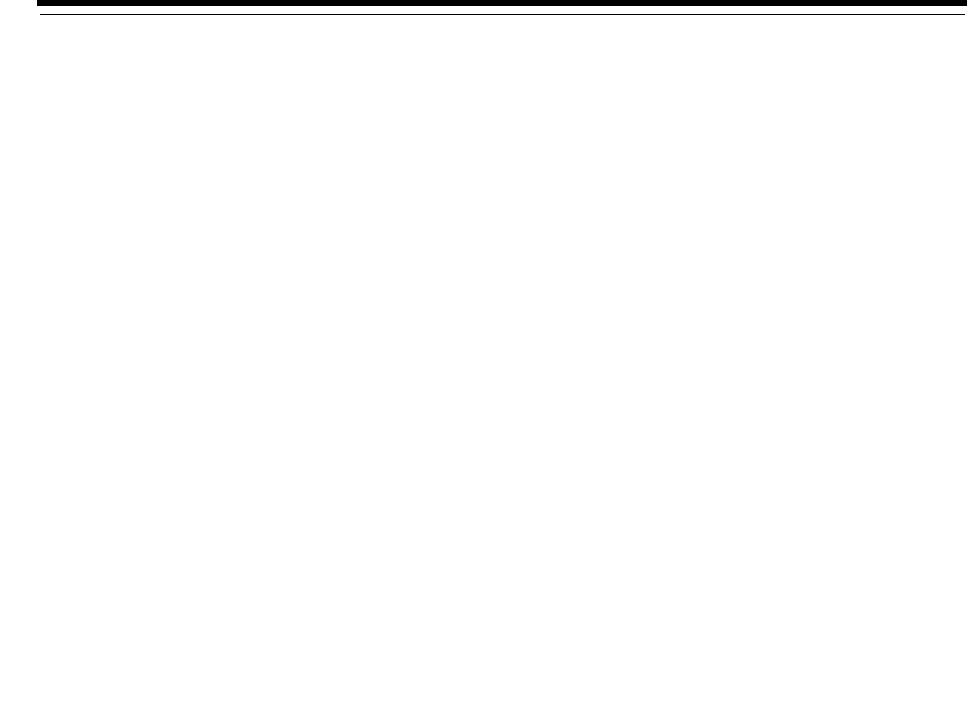
14
Using Oracle Wallet Manager 14-1
14
Using Oracle Wallet Manager
Security administrators use Oracle Wallet Manager to manage public key security
credentials on Oracle clients and servers. The wallets it creates can be read by Oracle
Database, Oracle Application Server 10g, and the Oracle Identity Management
infrastructure.
This chapter describes Oracle Wallet Manager using the following topics:
■Oracle Wallet Manager Overview
■Starting Oracle Wallet Manager
■How to Create a Complete Wallet: Process Overview
■Managing Wallets
■Managing Certificates
Oracle Wallet Manager Overview
Oracle Wallet Manager is an application that wallet owners use to manage and edit the
security credentials in their Oracle wallets. A wallet is a password-protected container
used to store authentication and signing credentials, including private keys,
certificates, and trusted certificates needed by SSL. You can use Oracle Wallet Manager
to perform the following tasks:
■Creating wallets
■Generating certificate requests
■Opening wallets to access PKI-based services
■Saving credentials to hardware security modules, by using APIs that comply
with the Public-Key Cryptography Standards #11 (PKCS #11) specification
■Uploading wallets to (and downloading them from) an LDAP directory
■Importing third-party PKCS #12-format wallets
■Exporting Oracle wallets to a third-party environment
See Also:
■"Public Key Infrastructure in an Oracle Environment" on
page 13-3, which discusses all of the Oracle PKI components
■Appendix E, "orapki Utility" for information about the
orapki
command line utility you can use to create wallets and issue
certificates for testing purposes

Oracle Wallet Manager Overview
14-2 Oracle Database Advanced Security Administrator's Guide
Oracle Wallet Manager provides the following features:
■Wallet Password Management
■Strong Wallet Encryption
■Microsoft Windows Registry Wallet Storage
■Backward Compatibility
■Public-Key Cryptography Standards (PKCS) Support
■Multiple Certificate Support
■LDAP Directory Support
Wallet Password Management
Oracle wallets are password protected. Oracle Wallet Manager includes an enhanced
wallet password management module that enforces Password Management Policy
guidelines, including the following:
■Minimum password length (8 characters)
■Maximum password length unlimited
■Alphanumeric character mix required
Strong Wallet Encryption
Oracle Wallet Manager stores private keys associated with X.509 certificates and uses
Triple-DES encryption.
Microsoft Windows Registry Wallet Storage
Oracle Wallet Manager lets you store multiple Oracle wallets in a Windows file
management system or in the user profile area of the Microsoft Windows system
registry. Storing your wallets in the registry provides the following benefits:
■Better Access Control: Wallets stored in the user profile area of the registry are
only accessible by the associated user. User access controls for the system thus
become, by extension, access controls for the wallets. In addition, when a user logs
out of a system, access to that user's wallets is effectively precluded.
■Easier Administration: Wallets are associated with specific user profiles, so no file
permissions need to be managed, and the wallets stored in the profile are
automatically deleted when the user profile is deleted. You can use Oracle Wallet
Manager to create and manage the wallets in the registry.
Options Supported:
■Open a wallet from the registry
■Save a wallet to the registry
■Save As to a different registry location
■Delete a wallet from the registry
■Open a wallet from the file system and save it to the registry
■Open a wallet from the registry and save it to the file system
See Also: "Public Key Infrastructure in an Oracle Environment"
on page 13-3

Oracle Wallet Manager Overview
Using Oracle Wallet Manager 14-3
Backward Compatibility
Oracle Wallet Manager is backward-compatible to Release 8.1.7.
Public-Key Cryptography Standards (PKCS) Support
RSA Laboratories, a division of RSA Security, Inc., has developed, in cooperation with
representatives from industry, academia, and government, a family of basic
cryptography standards called Public-Key Cryptography Standards, or PKCS for
short. These standards establish interoperability between computer systems that use
public-key technology to secure data across intranets and the Internet.
Oracle Wallet Manager stores X.509 certificates and private keys in PKCS #12 format,
and generates certificate requests according to the PKCS #10 specification. These
capabilities make the Oracle wallet structure interoperable with supported third-party
PKI applications and provide wallet portability across operating systems.
Oracle Wallet Manager wallets can store credentials on hardware security modules
that use APIs conforming to the PKCS #11 specification. When a wallet is created with
PKCS11
chosen as the wallet type, then all keys stored in that wallet are saved to a
hardware security module or token. Examples of such hardware devices include smart
cards, PCMCIA cards, smart diskettes, or other portable hardware devices that store
private keys or perform cryptographic operations (or both).
Multiple Certificate Support
Oracle Wallet Manager enables you to store multiple certificates in each wallet,
supporting any of the following Oracle PKI certificate usages:
■SSL authentication
■S/MIME signature
■S/MIME encryption
■Code-Signing
■CA Certificate Signing
See Also: Oracle Database Platform Guide for Windows
Note: To use Oracle Wallet Manager with PKCS #11 integration on
the 64-bit Solaris Operating System, enter the following at the
command line:
owm -pkcs11
See Also:
■"Importing User Certificates Created with a Third-Party Tool"
on page 14-19
■"Exporting Oracle Wallets to Third-Party Environments" on
page 14-10
■"Creating a Wallet to Store Hardware Security Module
Credentials" on page 14-8
■To view PKCS standards documents, navigate to the following
URL:
http://www.rsasecurity.com/rsalabs/

Oracle Wallet Manager Overview
14-4 Oracle Database Advanced Security Administrator's Guide
Each certificate request you create generates a unique private/public key pair. The
private key stays in the wallet and the public key is sent with the request to a
certificate authority. When that certificate authority generates your certificate and
signs it, you can import it only into the wallet that has the corresponding private key.
If the wallet also contains a separate certificate request, the private/public key pair
corresponding to that request is of course different from the pair for the first certificate
request. Sending this separate certificate request to a certificate authority can get you a
separate signed certificate, which you can import into this same wallet
A single certificate request can be sent to a certificate authority multiple times to
obtain multiple certificates. However, only one certificate corresponding to that
certificate request can be installed in the wallet.
Oracle Wallet Manager uses the X.509 Version 3
KeyUsage
extension to define Oracle
PKI certificate usages (Table 14–1). A single certificate cannot be applied to all possible
certificate usages. Table 14–2 and Table 14–3 show legal usage combinations.
When installing a certificate, Oracle Wallet Manager maps the
KeyUsage
extension
values to Oracle PKI certificate usages as specified in Table 14–2 and Table 14–3.
Table 14–1 KeyUsage Values
Value Usage
0digitalSignature
1nonRepudiation
2keyEncipherment
3dataEncipherment
4keyAgreement
5keyCertSign
6cRLSign
7encipherOnly
8decipherOnly
Table 14–2 Oracle Wallet Manager Import of User Certificates to an Oracle Wallet
KeyUsage Value Critical?1Usage
none NA Certificate is importable for SSL or S/MIME
encryption use.
0 alone or along with any
values excluding 5 and 2 NA Accept certificate for S/MIME signature or
code-signing use.
1 alone Yes Not importable
1 alone No Accept certificate for S/MIME signature or
code-signing use.
2 alone or along with any
combination excluding 5 NA Accept certificate for SSL or S/MIME encryption
use.
5 alone or along with any
other values NA Accept certificate for CA certificate signing use.
Any settings not listed
previously Yes Not importable.
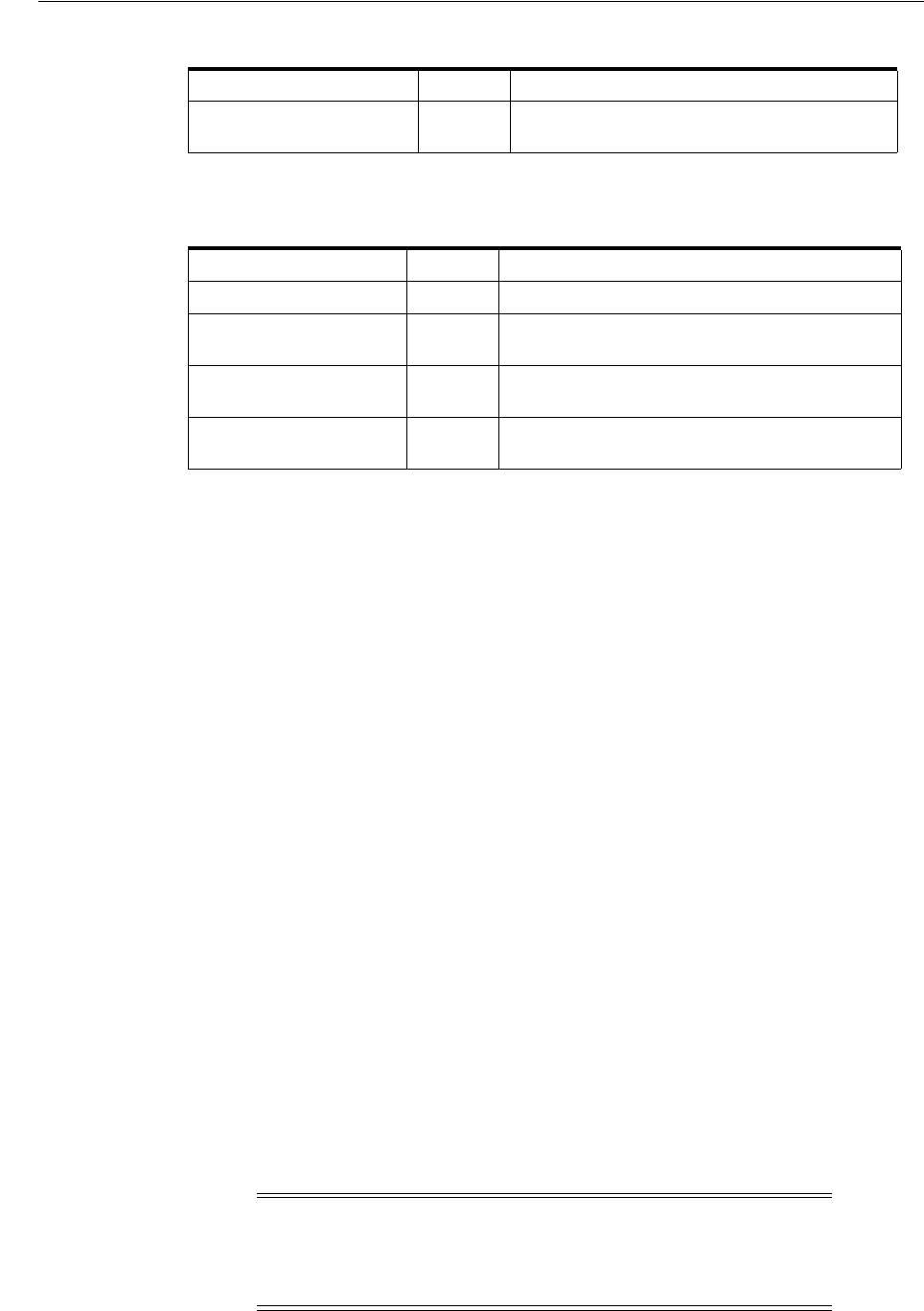
Oracle Wallet Manager Overview
Using Oracle Wallet Manager 14-5
You should obtain, from the certificate authority, certificates with the correct
KeyUsage
value matching your required Oracle PKI certificate usage. A single wallet can contain
multiple key pairs for the same usage. Each certificate can support multiple Oracle
PKI certificate usages, as indicated by Table 14–2 and Table 14–3. Oracle PKI
applications use the first certificate containing the required PKI certificate usage.
For example, for SSL usage, the first certificate containing the SSL Oracle PKI
certificate usage is used.
If you do not have a certificate with SSL usage, then an
ORA-28885
error (
No
certificate with required key usage found
) is returned.
LDAP Directory Support
Oracle Wallet Manager can upload wallets to and retrieve them from an
LDAP-compliant directory. Storing wallets in a centralized LDAP-compliant directory
lets users access them from multiple locations or devices, ensuring consistent and
reliable user authentication while providing centralized wallet management
throughout the wallet life cycle. To prevent a user from accidentally overwriting
functional wallets, only wallets containing an installed certificate can be uploaded.
Directory user entries must be defined and configured in the LDAP directory before
Oracle Wallet Manager can be used to upload or download wallets for a user. If a
directory contains Oracle8i (or prior) users, then they are automatically upgraded to
use the wallet upload and download feature on first use.
Oracle Wallet Manager downloads a user wallet by using a simple password-based
connection to the LDAP directory. However, for uploads it uses an SSL connection if
the open wallet contains a certificate with SSL Oracle PKI certificate usage. If an SSL
certificate is not present in the wallet, password-based authentication is used.
Any settings not listed
previously No Certificate is importable for SSL or S/MIME
encryption use.
1If the
KeyUsage
extension is critical, the certificate cannot be used for other purposes.
Table 14–3 Oracle Wallet Manager Import of Trusted Certificates to an Oracle Wallet
KeyUsage Value Critical?1
1If the
KeyUsage
extension is marked critical, the certificate cannot be used for other purposes.
Usage
none NA Importable.
Any combination
excluding 5 Yes Not importable.
Any combination
excluding 5 No Importable
5 alone or along with any
other values NA Importable.
Note: The directory password and the wallet password are
independent and can be different. Oracle recommends that these
passwords be maintained to be consistently different, where neither
one can logically be derived from the other.
Table 14–2 (Cont.) Oracle Wallet Manager Import of User Certificates to an Oracle Wallet
KeyUsage Value Critical?1Usage
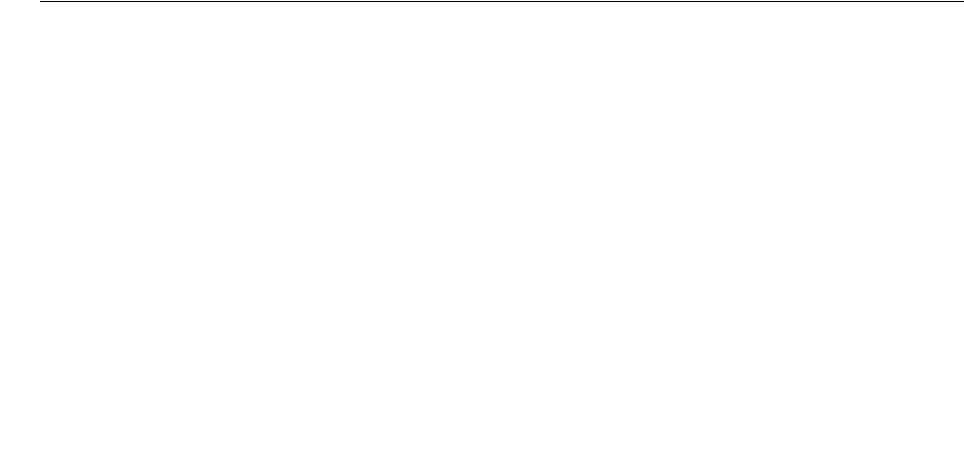
Starting Oracle Wallet Manager
14-6 Oracle Database Advanced Security Administrator's Guide
Starting Oracle Wallet Manager
To start Oracle Wallet Manager:
■(Windows) Select Start, Programs, Oracle-HOME_NAME, Integrated
Management Tools, Wallet Manager
■(UNIX) At the command line, enter
owm
.
How to Create a Complete Wallet: Process Overview
Wallets provide a necessary repository in which you can securely store your user
certificates and the trust point you need to validate the certificates of your peers.
The following steps provide an overview of the complete wallet creation process:
1. Use Oracle Wallet Manager to create a new wallet:
2. Generate a certificate request. Note that when you create a new wallet with Oracle
Wallet Manager, the tool automatically prompts you to create a certificate request.
3. Send the certificate request to the CA you want to use. You can copy and paste the
certificate request text into an e-mail message, or you can export the certificate
request to a file. The certificate request becomes part of your wallet. It must remain
there until you remove its associated certificate.
4. When the CA sends your signed user certificate and its associated trusted
certificate, then you can import these certificates in the following order. The user
certificates and trusted certificates in the PKCS #7 format can be imported at the
same time.
■First import the CA's trusted certificate into your wallet. This step may be
optional if the new user certificate has been issued by one of the CAs whose
trusted certificate is already present in Oracle Wallet Manager by default.
■After you have successfully imported the trusted certificate, then import the
user certificate that the CA sent to you into your wallet.
5. (Optional) Set the auto login feature for your wallet.
Typically, this feature, which enables PKI-based access to services without a
password, is required for most wallets. It is required for database server and client
wallets. It is only optional for products that take the wallet password at the time of
startup.
After completing the preceding process, you have a wallet that contains a user
certificate and its associated trust points.
See Also:
■Uploading a Wallet to an LDAP Directory on page 14-11.
■Downloading a Wallet from an LDAP Directory on page 14-11
■Multiple Certificate Support on page 14-3, for more information
about Oracle PKI certificate usage.
See Also: For more information about these steps, refer to
Managing Certificates on page 14-14

Managing Wallets
Using Oracle Wallet Manager 14-7
Managing Wallets
This section describes how to create a new wallet and perform associated wallet
management tasks, such as generating certificate requests, exporting certificate
requests, and importing certificates into wallets, in the following subsections:
■Required Guidelines for Creating Wallet Passwords
■Creating a New Wallet
■Opening an Existing Wallet
■Closing a Wallet
■Exporting Oracle Wallets to Third-Party Environments
■Exporting Oracle Wallets to Tools that Do Not Support PKCS #12
■Uploading a Wallet to an LDAP Directory
■Downloading a Wallet from an LDAP Directory
■Saving Changes
■Saving the Open Wallet to a New Location
■Saving in System Default
■Deleting the Wallet
■Changing the Password
■Using Auto Login
Required Guidelines for Creating Wallet Passwords
Because an Oracle wallet contains user credentials that can be used to authenticate the
user to multiple databases, it is especially important to choose a strong wallet
password. A malicious user who guesses the wallet password can access all the
databases to which the wallet owner has access.
Passwords must contain at least eight characters that consist of alphabetic characters
combined with numbers or special characters.
Caution: It is strongly recommended that users avoid choosing
easily guessed passwords based on user names, phone numbers, or
government identification numbers, such as "admin0," "oracle1," or
"2135551212A." This prevents a potential attacker from using
personal information to deduce the users' passwords. It is also a
prudent security practice for users to change their passwords
periodically, such as once in each month or once in each quarter.
When you change passwords, you must regenerate auto-login
wallets.
See Also:
■Wallet Password Management on page 14-2.
■"Using Auto Login" on page 14-14

Managing Wallets
14-8 Oracle Database Advanced Security Administrator's Guide
Creating a New Wallet
You can use Oracle Wallet Manager to create PKCS #12 wallets (the standard default
wallet type) that store credentials in a directory on your file system. It can also be used
to create PKCS #11 wallets that store credentials on a hardware security module for
servers, or private keys on tokens for clients. The following sections explain how to
create both types of wallets by using Oracle Wallet Manager.
Creating a Standard Wallet
Unless you have a hardware security module (a PKCS #11 device), then you should
use a standard wallet that stores credentials in a directory on your file system.
To create a standard wallet, perform the following tasks:
1. Select Wallet, then New from the menu bar. The New Wallet dialog box is
displayed.
2. Follow the "Required Guidelines for Creating Wallet Passwords" on page 14-7 and
enter a password in the Wallet Password field. This password protects
unauthorized use of your credentials.
3. Reenter that password in the Confirm Password field.
4. Select Standard from the Wallet Type list.
5. Click OK to continue. If the entered password does not conform to the required
guidelines, then the following message is displayed:
Password must have a minimum length of eight characters, and contain alphabetic
characters combined with numbers or special characters. Do you want to try
again?
6. An alert is displayed, and informs you that a new empty wallet has been created.
It prompts you to decide whether you want to add a certificate request. Refer to
"Adding a Certificate Request" on page 14-15.
If you select No, then you are returned to the Oracle Wallet Manager main
window. The new wallet you just created is displayed in the left window pane.
The certificate has a status of [Empty], and the wallet displays its default trusted
certificates.
7. Select Wallet, then Save In System Default to save the new wallet.
If you do not have permission to save the wallet in the system default, you can
save it to another location. This location must be used in the SSL configuration for
clients and servers.
A message at the bottom of the window confirms that the wallet was successfully
saved.
Creating a Wallet to Store Hardware Security Module Credentials
To create a wallet to store credentials on a hardware security module that complies
with PKCS #11, perform the following tasks:
1. Select Wallet, then New from the menu bar. The New Wallet dialog box is
displayed.
2. Follow the "Required Guidelines for Creating Wallet Passwords" on page 14-7 and
enter a password in the Wallet Password field.
3. Reenter that password in the Confirm Password field.

Managing Wallets
Using Oracle Wallet Manager 14-9
4. Select PKCS11 from the Wallet Type list, and click OK to continue. The New
PKCS11 Wallet window is displayed.
5. Select a vendor name from the Select Hardware Vendor list.
6. In the PKCS11 library filename field, enter the path to the directory where the
PKCS11 library is stored, or click Browse to find it by searching the file system.
7. Enter the SmartCard password, and click OK.
The smart card password, which is different from the wallet password, is stored in
the wallet.
8. An alert is displayed, and informs you that a new empty wallet has been created.
It prompts you to decide whether you want to add a certificate request. For more
information, refer to "Adding a Certificate Request" on page 14-15.
If you select No, you are returned to the Oracle Wallet Manager main window. The
new wallet you just created is displayed in the left window pane. The certificate
has a status of [Empty], and the wallet displays its default trusted certificates.
9. Select Wallet, then Save In System Default to save the new wallet.
If you do not have permission to save the wallet in the system default, you can
save it to another location.
A message at the bottom of the window confirms that the wallet was successfully
saved.
Opening an Existing Wallet
Open a wallet that already exists in the file system directory as follows:
1. Select Wallet, Open from the menu bar. The Select Directory dialog box is
displayed.
2. Navigate to the directory location in which the wallet is located, and select the
directory.
3. Click OK. The Open Wallet dialog box is displayed.
4. Enter the wallet password in the Wallet Password field.
5. Click OK.
You are returned to the main window and a message is displayed at the bottom of
the window indicating the wallet was opened successfully. The wallet's certificate
and its trusted certificates are displayed in the left window pane.
Note: In the current release of Oracle Wallet Manager, SafeNET
and nCipher hardware have been certified to interoperate with
Oracle wallets.
Note: If you change the smart card password or move the PKCS
#11 library, an error message displays when you try to open the
wallet. Then you are prompted to enter the new smart card
password or the new path to the library.

Managing Wallets
14-10 Oracle Database Advanced Security Administrator's Guide
Closing a Wallet
To close an open wallet in the currently selected directory:
Select Wallet, then Close.
A message is displayed at the bottom of the window to confirm that the wallet is
closed.
Exporting Oracle Wallets to Third-Party Environments
Oracle Wallet Manager can export its own wallets to third-party environments.
To export a wallet to third-party environments:
1. Use Oracle Wallet Manager to save the wallet file.
2. Follow the procedure specific to your third-party product to import an operating
system PKCS #12 wallet file created by Oracle Wallet Manager (called
ewallet.p12
on UNIX and Windows platforms).
Exporting Oracle Wallets to Tools that Do Not Support PKCS #12
You can export a wallet to a text-based PKI format if you want to put a wallet into a
tool that does not support PKCS #12. Individual components are formatted according
to the standards listed in Table 14–4. Within the wallet, only those certificates with SSL
key usage are exported with the wallet.
To export a wallet to text-based PKI format:
1. Select Operations, Export Wallet. The Export Wallet dialog box is displayed.
2. Enter the destination file system directory for the wallet, or navigate to the
directory structure under Folders.
3. Enter the destination file name for the wallet.
4. Click OK to return to the main window.
Note:
■Oracle Wallet Manager supports multiple certificates for each
wallet, yet current browsers typically support import of
single-certificate wallets only. For these browsers, you must
export an Oracle wallet containing a single key-pair.
■Oracle Wallet Manager supports wallet export to only Netscape
Communicator 4.7.2 and later, OpenSSL, and Microsoft Internet
Explorer 5.0 and later.
Table 14–4 PKI Wallet Encoding Standards
Component Encoding Standard
Certificate chains X509v3
Trusted certificates X509v3
Private keys PKCS #8

Managing Wallets
Using Oracle Wallet Manager 14-11
Uploading a Wallet to an LDAP Directory
To upload a wallet to an LDAP directory, Oracle Wallet Manager uses SSL if the
specified wallet contains an SSL certificate. Otherwise, it lets you enter the directory
password.
To prevent accidental destruction of your wallet, Oracle Wallet Manager will not
permit you to execute the upload option unless the target wallet is currently open and
contains at least one user certificate.
To upload a wallet:
1. Select Wallet, Upload Into The Directory Service. If the currently open wallet has
not been saved, a dialog box is displayed with the following message:
The wallet needs to be saved before uploading
Click Yes to proceed.
2. Wallet certificates are checked for
SSL
key usage. Depending on whether a
certificate with
SSL
key usage is found in the wallet, one of the following results
occur:
■If at least one certificate has SSL key usage: When prompted, enter the LDAP
directory server host name and port information, then click OK. Oracle Wallet
Manager attempts connection to the LDAP directory server using SSL. A
message is displayed indicating whether the wallet was uploaded successfully
or it failed.
■If no certificates have SSL key usage: When prompted, enter the user's
distinguished name (DN), the LDAP server host name and port information,
and click OK. Oracle Wallet Manager attempts connection to the LDAP
directory server using simple password authentication mode, assuming that
the wallet password is the same as the directory password.
If the connection fails, a dialog box prompts for the directory password of the
specified DN. Oracle Wallet Manager attempts connection to the LDAP
directory server using this password and displays a warning message if the
attempt fails. Otherwise, Oracle Wallet Manager displays a status message at
the bottom of the window indicating that the upload was successful.
Downloading a Wallet from an LDAP Directory
When a wallet is downloaded from an LDAP directory, it is resident in working
memory. It is not saved to the file system unless you explicitly save it using any of the
save options described in the following sections.
Note:
■You should ensure that the distinguished name used matches a
corresponding user entry of object class
inetOrgPerson
in the
LDAP directory.
■When uploading a wallet with an SSL certificate, use the SSL port.
When uploading a wallet that does not contain an SSL certificate,
use the non-SSL port.

Managing Wallets
14-12 Oracle Database Advanced Security Administrator's Guide
To download a wallet from an LDAP directory:
1. Select Wallet, Download From The Directory Service....
2. A dialog box prompts for the user's distinguished name (DN), and the LDAP
directory password, host name, and port information. Oracle Wallet Manager uses
simple password authentication to connect to the LDAP directory.
Depending on whether the downloading operation succeeds or not, one of the
following results occurs:
■If the download operation fails: Check to make sure that you have correctly
entered the user's DN, and the LDAP server host name and port information.
The port used must be the non-SSL port.
■If the download is successful: Click OK to open the downloaded wallet.
Oracle Wallet Manager attempts to open that wallet using the directory
password. If the operation fails after using the directory password, then a
dialog box prompts for the wallet password.
If Oracle Wallet Manager cannot open the target wallet using the wallet
password, then check to make sure you entered the correct password.
Otherwise a message displays at the bottom of the window, indicating that the
wallet was downloaded successfully.
Saving Changes
To save your changes to the current open wallet:
Select Wallet, then Save.
A message at the bottom of the window confirms that the wallet changes were
successfully saved to the wallet in the selected directory location.
Saving the Open Wallet to a New Location
To save open wallets to a new location, use the Save As menu option:
1. Select Wallet, then Save As. The Select Directory dialog box is displayed.
2. Select a directory location in which to save the wallet.
3. Click OK.
The following message is displayed if a wallet already exists in the selected
location:
A wallet already exists in the selected path. Do you want to overwrite it?
Select Yes to overwrite the existing wallet or No to save the wallet to another
location.
A message at the bottom of the window confirms that the wallet was successfully
saved to the selected directory location.
See Also:
■"Saving Changes" on page 14-12
■"Saving the Open Wallet to a New Location" on page 14-12
■"Saving in System Default" on page 14-13

Managing Wallets
Using Oracle Wallet Manager 14-13
Saving in System Default
To save wallets in the default directory location, use the Save In System Default menu
option:
Select Wallet, Save In System Default.
A message at the bottom of the window confirms that the wallet was successfully
saved in the system default wallet location as follows for UNIX and Windows
platforms:
■(UNIX)
$ORACLE_HOME/owm/wallets/username
if the
ORACLE_HOME
environment
variable has been set.
./owm/wallets/username
if the
ORACLE_HOME
environment variable is not set.
■(WINDOWS)
ORACLE_HOME\owm\wallets\username
if the
ORACLE_HOME
environment variable has been set.
.\owm\wallets\username
if the
ORACLE_HOME
environment variable is not set.
Deleting the Wallet
To delete the current open wallet:
1. Select Wallet, Delete. The Delete Wallet dialog box is displayed.
2. Review the displayed wallet location to verify you are deleting the correct wallet.
3. Enter the wallet password.
4. Click OK. A dialog panel is displayed to inform you that the wallet was
successfully deleted.
Changing the Password
A password change is effective immediately. The wallet is saved to the currently
selected directory, encrypted with the password.
To change the password for the current open wallet:
Note:
■SSL uses the wallet that is saved in the system default directory
location.
■Some Oracle applications are not able to use the wallet if it is
not in the system default location. Check the Oracle
documentation for your specific application to determine
whether wallets must be placed in the default wallet directory
location.
Note: Any open wallet in application memory will remain in
memory until the application exits. Therefore, deleting a wallet that
is currently in use does not immediately affect system operation.
Note: If you are using a wallet with auto login enabled, you must
regenerate the auto login wallet after changing the password. Refer
to "Using Auto Login" on page 14-14

Managing Certificates
14-14 Oracle Database Advanced Security Administrator's Guide
1. Select Wallet, then Change Password. The Change Wallet Password dialog box is
displayed.
2. Enter the existing wallet password.
3. Enter the new password.
4. Reenter the new password.
5. Click OK.
A message at the bottom of the window confirms that the password was successfully
changed.
Using Auto Login
PKI-based access to services can be enabled without requiring human interventions to
supply the necessary passwords: this feature is called auto login. Enabling auto login
creates an obfuscated copy of the wallet, which is then used automatically until the
auto login feature is disabled for that wallet.
Auto login wallets are protected by file system permissions. When auto login is
enabled for a wallet, only the operating system user who created it can manage it,
through the Oracle Wallet Manager.
You must enable auto login if you want single sign-on access to multiple Oracle
databases: such access is normally disabled, by default. Sometimes the obfuscated auto
login wallets are called "SSO wallets" because they support single sign-on capability.
Enabling Auto Login
To enable auto login:
1. Select Wallet from the menu bar.
2. Select Auto Login. A message at the bottom of the window indicates that auto
login is enabled.
Disabling Auto Login
To disable auto login:
1. Select Wallet from the menu bar.
2. Deselect Auto Login. A message at the bottom of the window indicates that auto
login is disabled.
Managing Certificates
All certificates are signed data structures that bind a network identity with a
corresponding public key. Table 14–5 describes the two types of certificates
distinguished in this chapter.
See Also:
■"Required Guidelines for Creating Wallet Passwords" on
page 14-7
■"Wallet Password Management" on page 14-2, for password
policy restrictions
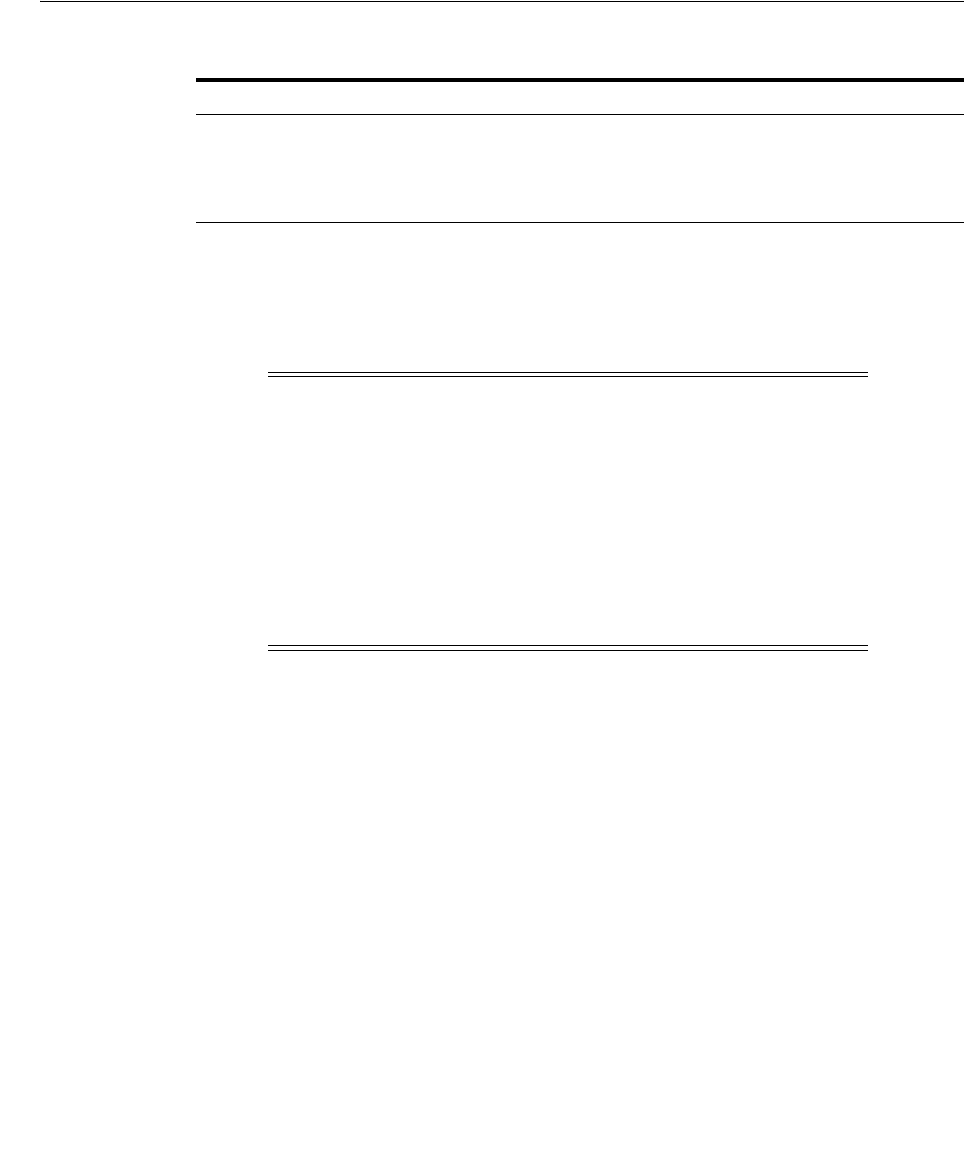
Managing Certificates
Using Oracle Wallet Manager 14-15
The following subsections describe how to manage both types of certificates:
■Managing User Certificates
■Managing Trusted Certificates
Managing User Certificates
User certificates, including server certificates, are used by end users, smart cards, or
applications, such as Web servers. For example, if a CA issues a certificate for a Web
server, placing its distinguished name (DN) in the Subject field, then the Web server is
the certificate owner, thus the "user" for this user certificate.
Managing user certificates involves the following tasks:
■Adding a Certificate Request
■Importing the User Certificate into the Wallet
■Importing Certificates and Wallets Created by Third Parties
■Removing a User Certificate from a Wallet
■Removing a Certificate Request
■Exporting a User Certificate
■Exporting a User Certificate Request
Adding a Certificate Request
You can add multiple certificate requests with Oracle Wallet Manager. When adding
multiple requests, Oracle Wallet Manager automatically populates each subsequent
request dialog box with the content of the initial request that you can then edit.
The actual certificate request becomes part of the wallet. You can reuse any certificate
request to obtain a new certificate. However, you cannot edit an existing certificate
request. Store only a correctly filled out certificate request in a wallet.
To create a PKCS #10 certificate request:
Table 14–5 Types of Certificates
Certificate Type Examples
User certificates Certificates issued to servers or users to prove an end entity's
identity in a public key/private key exchange
Trusted certificates Certificates representing entities whom you trust, such as
certificate authorities who sign the user certificates they issue
Note: Before a user certificate can be installed, the wallet must
contain the trusted certificate representing the certificate authority
who issued that user certificate. However, whenever you create a
new wallet, several publicly trusted certificates are automatically
installed, since they are so widely used. If the necessary certificate
authority is not represented, then you must install its certificate
first.
Also, you can import using the PKCS#7 certificate chain format,
which gives you the user certificate and the CA certificate at the
same time.
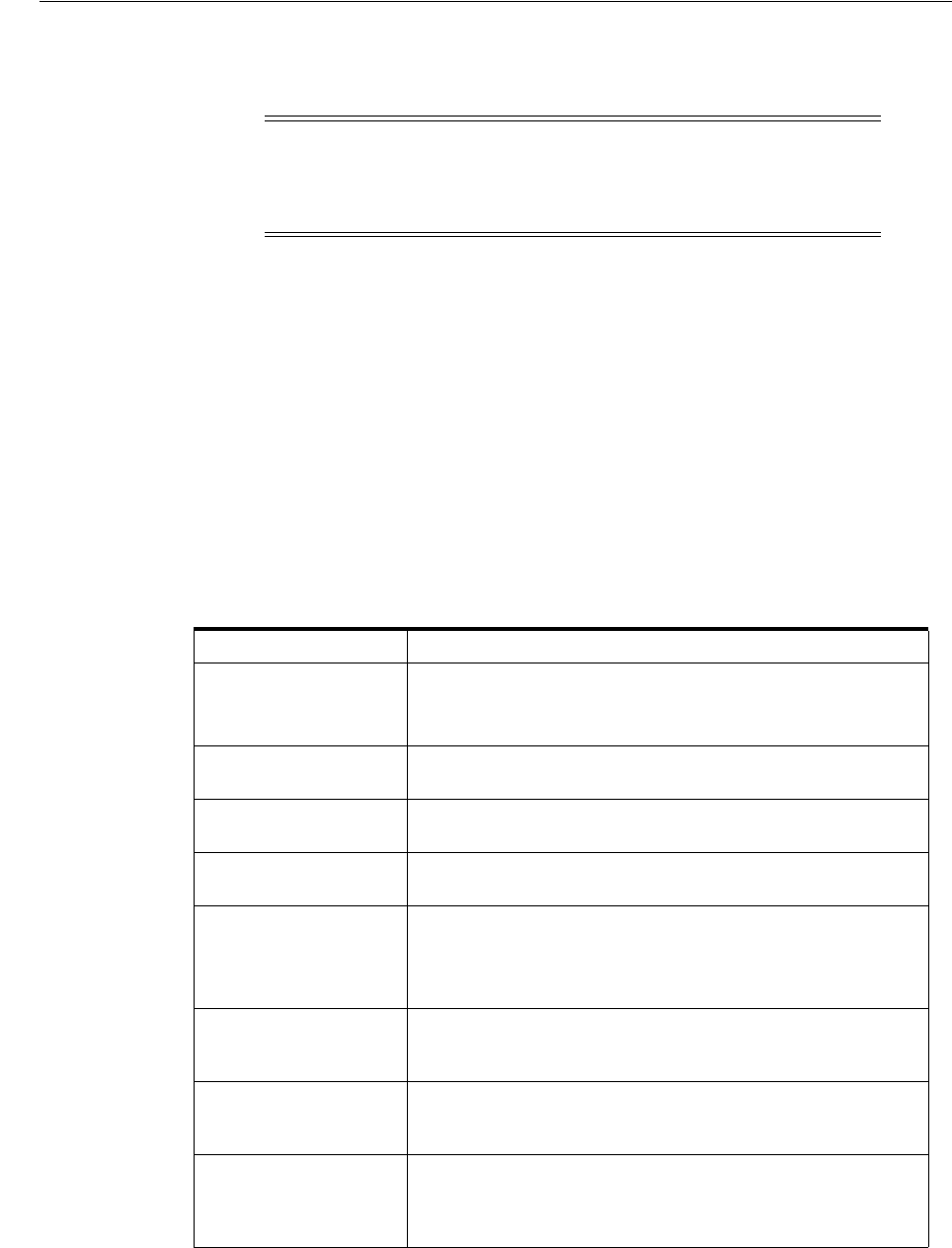
Managing Certificates
14-16 Oracle Database Advanced Security Administrator's Guide
1. Select Operations, then Add Certificate Request. The Add Certificate Request
dialog box is displayed.
2. Enter the information specified in Table 14–6.
3. Click OK. A message informs you that a certificate request was successfully
created. You can either copy the certificate request text from the body of this dialog
panel and paste it into an e-mail message to send to a certificate authority, or you
can export the certificate request to a file. At this point, Oracle Wallet Manager has
created your private/public key pair and stored it in the wallet. When the
certificate authority issues your certificate, it will also be stored in the wallet and
associate it with its corresponding private key.
4. Click OK to return to the Oracle Wallet Manager main window. The status of the
certificate changes to [Requested].
Table 14–7 lists the available key sizes and the relative security each size provides.
Typically, CAs use key sizes of 1024 or 2048. When certificate owners wish to keep
their keys for a longer duration, they choose 3072 or 4096 bit keys.
Note: The online Help for Oracle Wallet Manager becomes
unresponsive when modal dialog boxes appear, such as the one for
entering certificate request information. The online Help becomes
responsive once the modal dialog box is closed.
See Also: "Exporting a User Certificate Request" on page 14-20
Table 14–6 Certificate Request: Fields and Descriptions
Field Name Description
Common Name Mandatory. Enter the name of the user's or service's identity.
Enter a user's name in first name /last name format.
Example: Eileen.Sanger
Organizational Unit Optional. Enter the name of the identity's organizational unit.
Example: Finance.
Organization Optional. Enter the name of the identity's organization.
Example: XYZ Corp.
Locality/City Optional. Enter the name of the locality or city in which the
identity resides.
State/Province Optional. Enter the full name of the state or province in which
the identity resides.
Enter the full state name, because some certificate authorities do
not accept two–letter abbreviations.
Country Mandatory. Select Country to view a list of country
abbreviations. Select the country in which the organization is
located.
Key Size Mandatory. Select Key Size to view a list of key sizes to use
when creating the public/private key pair. Refer to Table 14–7 to
evaluate key size.
Advanced Optional. Select Advanced to view the Advanced Certificate
Request dialog panel. Use this field to edit or customize the
identity's distinguished name (DN). For example, you can edit
the full state name and locality.
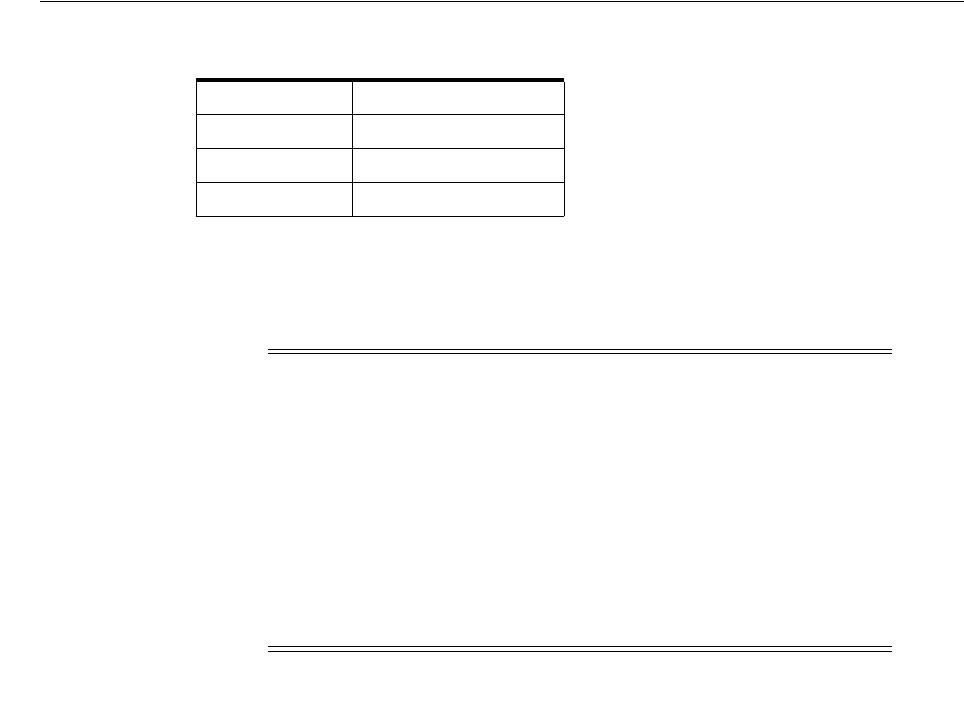
Managing Certificates
Using Oracle Wallet Manager 14-17
Importing the User Certificate into the Wallet
When the Certificate Authority grants you a certificate, it may send you an e-mail that
has your certificate in text (BASE64) form or attached as a binary file.
To import the user certificate from the text of the Certificate Authority's e-mail Copy the
certificate, represented as text (BASE64), from the e-mail message. Include the lines
Begin Certificate
and
End Certificate.
1. Select Operations, Import User Certificate. The Import Certificate dialog box is
displayed.
2. Select Paste the certificate, and then click OK. Another Import Certificate dialog
box is displayed with the following message:
Please provide a base64 format certificate and paste it below.
3. Paste the certificate into the dialog box, and click OK.
a. If the certificate received is in PKCS#7 format, it is installed, and all the other
certificates included with the PKCS#7 data are placed in the Trusted Certificate
list.
b. If the certificate received is not in PKCS#7 format, and the certificate of its CA
is not already in the Trusted Certificates list, then more must be done. Oracle
Wallet Manager will ask you to import the certificate of the CA that issued
your certificate. This CA certificate will be placed in the Trusted Certificates
list. (If the CA certificate was already in the Trusted Certificates list, your
certificate is imported without additional steps.)
After either (a) or (b) succeeds, a message at the bottom of the window confirms
that the certificate was successfully installed. You are returned to the Oracle Wallet
Manager main panel, and the status of the corresponding entry in the left panel
subtree changes to [Ready].
Table 14–7 Available Key Sizes
Key Size Relative Security Level
512 or 768 Not regarded as secure.
1024 or 2048 Secure.
3072 or 4096 Very secure.
Note: Certificate authorities may send your certificate in a PKCS #7
certificate chain or as an individual X.509 certificate. Oracle Wallet
Manager can import both types.
PKCS #7 certificate chains are a collection of certificates, including the
user's certificate and all of the supporting trusted CA and subCA
certificates.
In contrast, an X.509 certificate file contains an individual certificate
without the supporting certificate chain.
However, before you can import any such individual certificate, the
signer’s certificate must be a Trusted Certificate in the wallet.
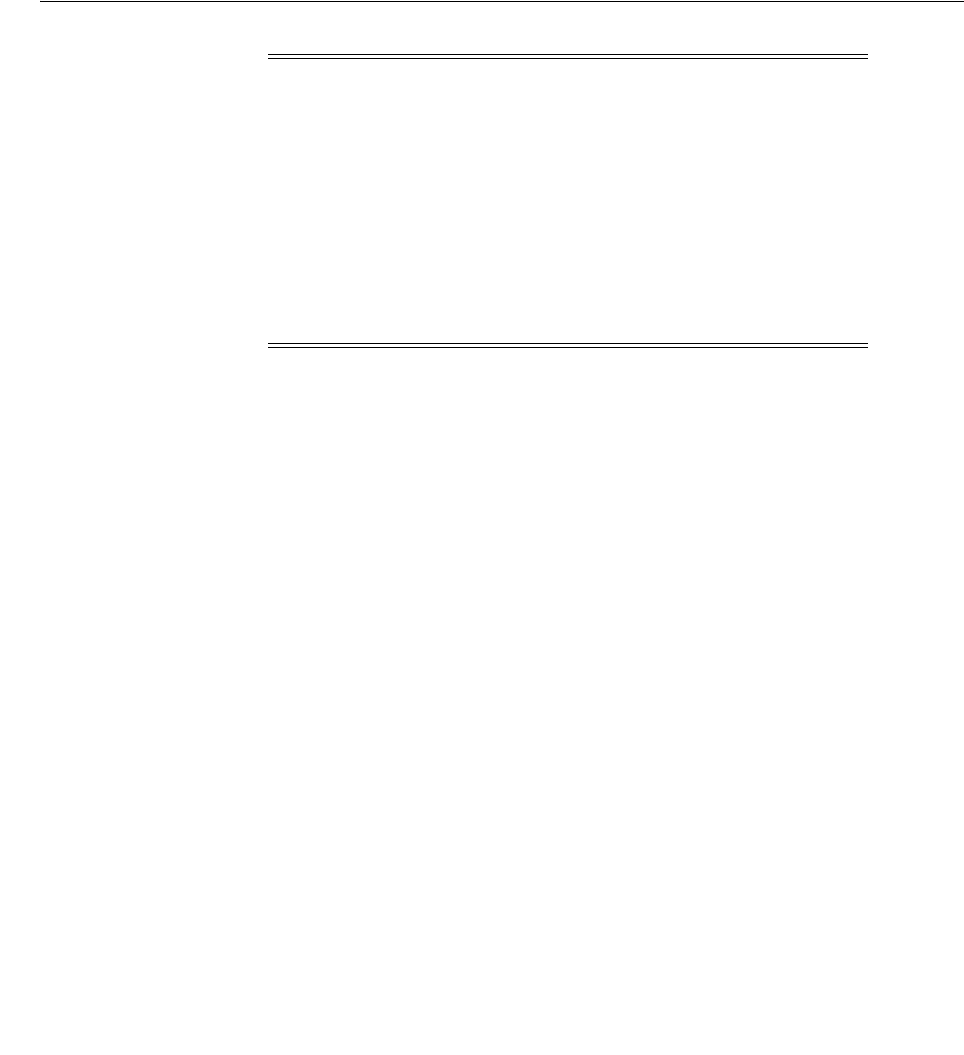
Managing Certificates
14-18 Oracle Database Advanced Security Administrator's Guide
To import the certificate from a file The user certificate in the file can be in either text
(BASE64) or binary (
der
) format.
1. Select Operations, Import User Certificate. The Import Certificate dialog box is
displayed.
2. Select Select a file that contains the certificate, and click OK. Another Import
Certificate dialog box is displayed.
3. Enter the path or folder name of the certificate file location.
4. Select the name of the certificate file (for example,
cert.txt
,
cert.der
).
5. Click OK.
a. If the certificate received is in PKCS#7 format, it is installed, and all the other
certificates included with the PKCS#7 data are placed in the Trusted Certificate
list.
b. If the certificate received is not in PKCS#7 format, and the certificate of its CA
is not already in the Trusted Certificates list, then more must be done. Oracle
Wallet Manager will ask you to import the certificate of the CA that issued
your certificate. This CA certificate will be placed in the Trusted Certificates
list. (If the CA certificate was already in the Trusted Certificates list, your
certificate is imported without additional steps.)
After either (a) or (b) succeeds, a message at the bottom of the window confirms
that the certificate was successfully installed. You are returned to the Oracle Wallet
Manager main panel, and the status of the corresponding entry in the left panel
subtree changes to [Ready].
Importing Certificates and Wallets Created by Third Parties
Third-party certificates are those created from certificate requests that were not
generated using Oracle Wallet Manager. These third-party certificates are actually
wallets, in the Oracle sense, because they contain more than just the user certificate;
they also contain the private key for that certificate. Furthermore, they include the
chain of trusted certificates validating that the certificate was created by a trustworthy
entity.
Oracle Wallet Manager makes these wallets available in a single step by importing
them in PKCS#12 format, which includes all three elements described earlier: the user
certificate, the private key, and the trusted certificates. It supports the following PKCS
#12-format certificates:
■Netscape Communicator 4.x and later
Note: The standard X.509 certificate includes the following start
and end text:
-----BEGIN CERTIFICATE-----
-----END CERTIFICATE-----
A typical PKCS#7 certificate includes more, as described earlier,
and includes the following start and end text:
-----BEGIN PKCS7-----
-----END PKCS7-----
You can use the standard Ctrl+c to copy, including all dashes, and
Ctrl+v to paste.
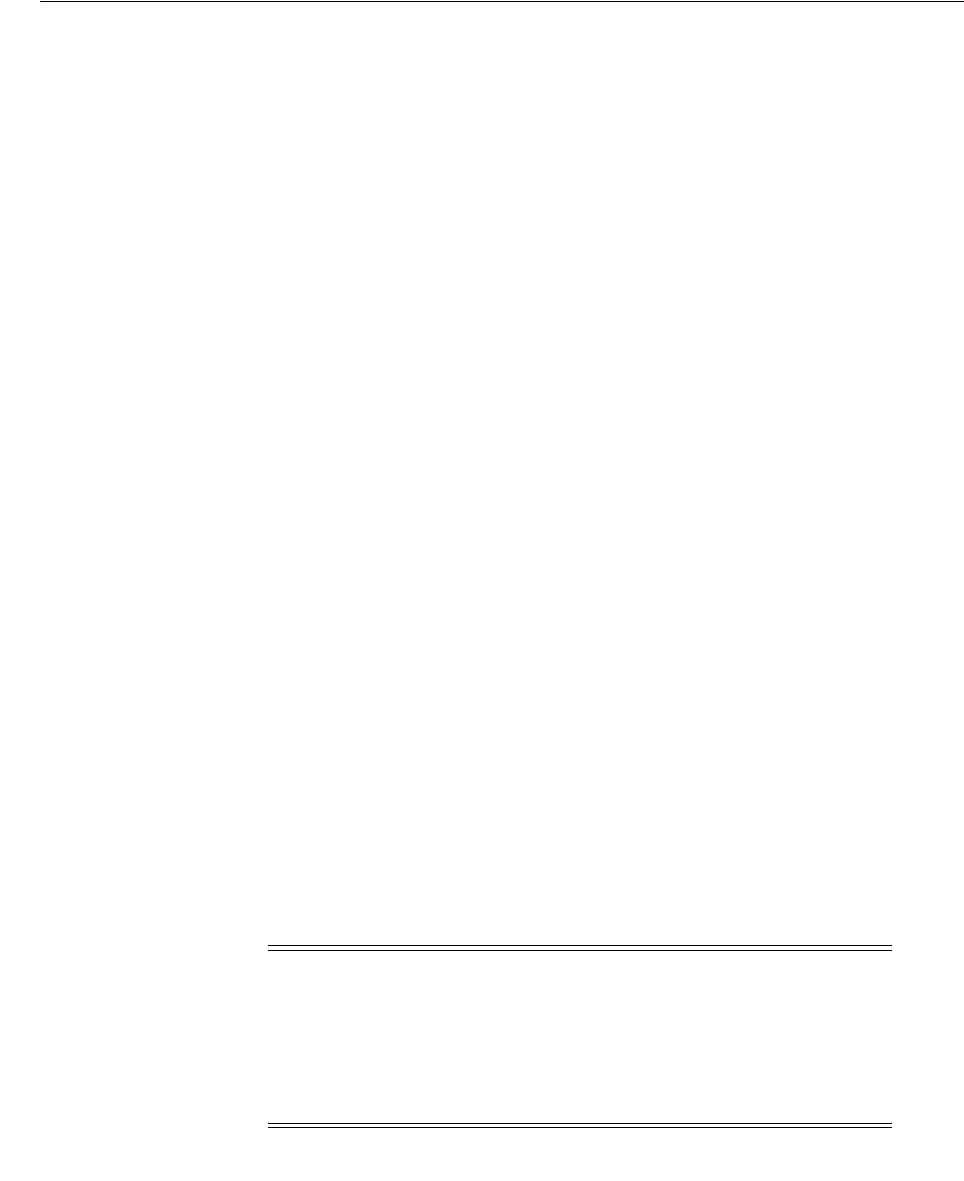
Managing Certificates
Using Oracle Wallet Manager 14-19
■Microsoft Internet Explorer 5.x and later
Oracle Wallet Manager adheres to the PKCS#12 standard, so certificates exported by
any PKCS#12-compliant tool should be usable with Oracle Wallet Manager.
Such third-party certificates cannot be stored into existing Oracle wallets because they
would lack the private key and chain of trusted authorities. Therefore, each such
certificate is exported and retrieved instead as an independent PKCS#12 file, that is, as
its own wallet.
Importing User Certificates Created with a Third-Party Tool Once a third party generates the
wallet, you need to import it to make use of it, as described in this section.
To import a certificate created with a third-party tool, perform the following tasks:
1. Follow the procedures for your particular product to export the certificate. Take
the actions indicated in the exporting product to include the private key in the
export, and specify the new password to protect the exported certificate. Also
include all associated trust points. (Under PKCS #12, browsers do not necessarily
export trusted certificates, other than the signer's own certificate. You may need to
add additional certificates to authenticate to your peers. You can use Oracle Wallet
Manager to import trusted certificates.)
The resulting file, containing the certificate, the private key, and the trust points, is
the new wallet that enables the third-party certificate to be used.
2. To be used by particular applications or servers, such as a web server or an LDAP
server, wallets need to be located precisely. Each application has its own
expectations as to which directory it will search to find the needed wallet. You
must put the wallet where it will be sought, by copying it to the correct system
and directory.
3. For use with UNIX or Windows applications or servers, the wallet must be named
ewallet.p12
.
For other operating systems, refer to the Oracle documentation for that specific
operating system.
Once a third-party certificate is stored as
ewallet.p12
, you can open and manage
it using Oracle Wallet Manager. You will have to supply the password you created
when exporting this wallet.
Removing a User Certificate from a Wallet
To remove a user certificate from a wallet:
1. In the left panel subtree, select the certificate that you want to remove.
2. Select Operations, then Remove User Certificate. A dialog panel is displayed
which prompts you to verify that you want to remove the user certificate from the
wallet.
Note: The password will be required whenever the associated
application starts up or otherwise needs the certificate. To make such
access automatic, refer to "Using Auto Login" on page 14-14.
However, if the private key for the desired certificate is held in a
separate hardware security module, you will not be able to import
that certificate.
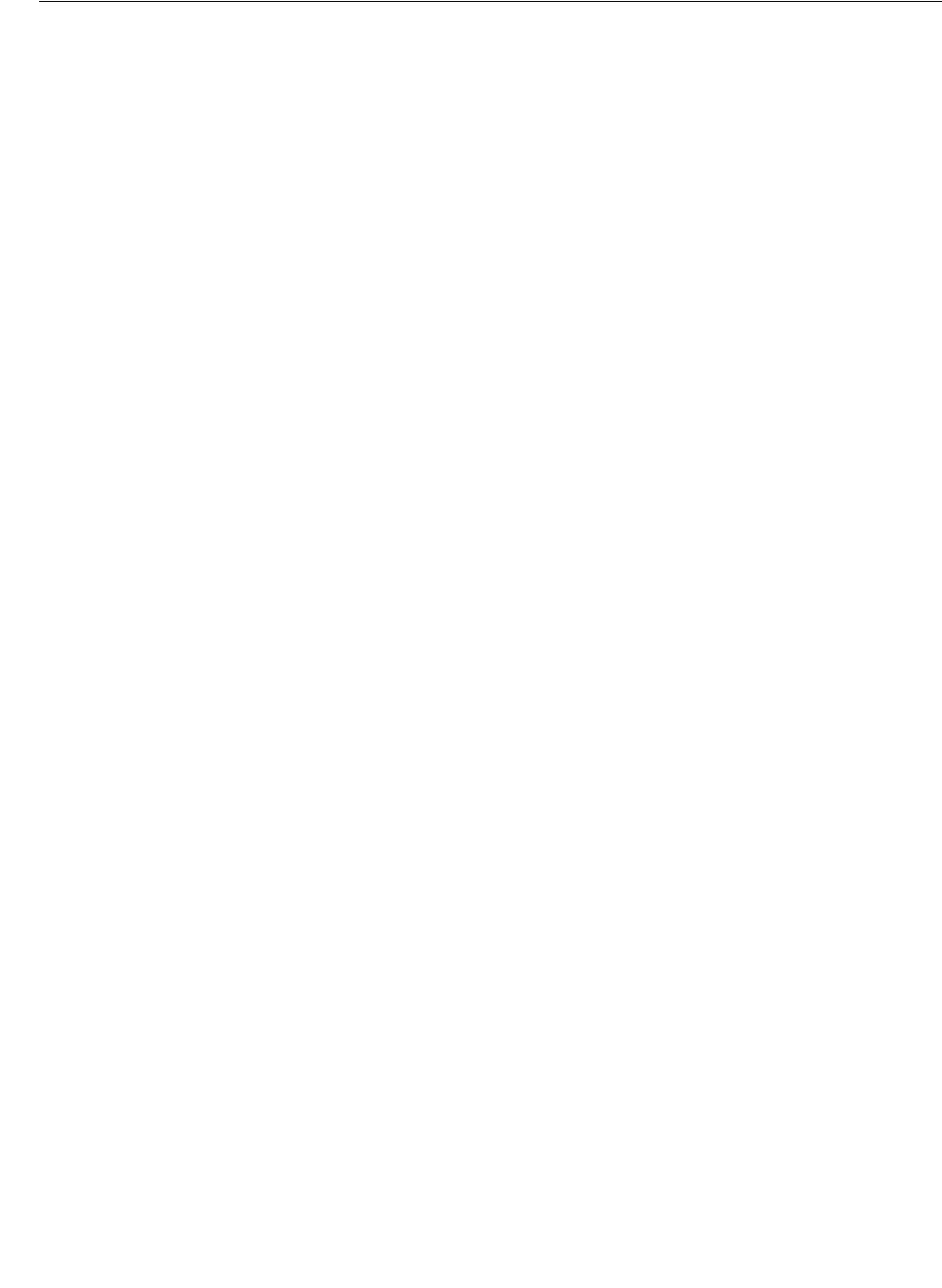
Managing Certificates
14-20 Oracle Database Advanced Security Administrator's Guide
3. Select Yes to return to the Oracle Wallet Manager main panel. The certificate
displays a status of [Requested].
Removing a Certificate Request
You must remove a certificate before removing its associated request.
To remove a certificate request:
1. In the left panel subtree, select the certificate request that you want to remove.
2. Select Operations, then Remove Certificate Request.
3. Click Yes. The certificate displays a status of [Empty].
Exporting a User Certificate
To save the certificate in a file system directory, export the certificate by using the
following steps:
1. In the left panel subtree, select the certificate that you want to export.
2. Select Operations, then Export User Certificate from the menu bar. The Export
Certificate dialog box is displayed.
3. Enter the file system directory location where you want to save your certificate, or
navigate to the directory structure under Folders.
4. Enter a file name for your certificate in the Enter File Name field.
5. Click OK. A message at the bottom of the window confirms that the certificate was
successfully exported to the file. You are returned to the Oracle Wallet Manager
main window.
Exporting a User Certificate Request
To save the certificate request in a file system directory, export the certificate request by
using the following steps:
1. In the left panel subtree, select the certificate request that you want to export.
2. Select Operations, then Export Certificate Request. The Export Certificate
Request dialog box is displayed.
3. Enter the file system directory location where you want to save your certificate
request, or navigate to the directory structure under Folders.
4. Enter a file name for your certificate request, in the Enter File Name field.
5. Select OK. A message at the bottom of the window confirms that the certificate
request was successfully exported to the file. You are returned to the Oracle Wallet
Manager main window.
Managing Trusted Certificates
Managing trusted certificates includes the following tasks:
See Also: "Exporting Oracle Wallets to Third-Party Environments"
on page 14-10 for information about exporting wallets. Note that
Oracle Wallet Manager supports storing multiple certificates in a
single wallet, yet current browsers typically support only
single-certificate wallets. For these browsers, you must export an
Oracle wallet that contains a single key-pair.

Managing Certificates
Using Oracle Wallet Manager 14-21
■Importing a Trusted Certificate
■Removing a Trusted Certificate
■Exporting a Trusted Certificate
■Exporting All Trusted Certificates
Importing a Trusted Certificate
You can import a trusted certificate into a wallet in either of two ways: paste the
trusted certificate from an e-mail that you receive from the certificate authority, or
import the trusted certificate from a file.
Oracle Wallet Manager automatically installs trusted certificates from VeriSign, RSA,
Entrust, and GTE CyberTrust when you create a new wallet.
To copy and paste the text only (BASE64) trusted certificate
Copy the trusted certificate from the body of the e-mail message you received that
contained the user certificate. Include the lines
Begin Certificate
and
End
Certificate.
1. Select Operations, then Import Trusted Certificate from the menu bar. The Import
Trusted Certificate dialog panel is displayed.
2. Select Paste the Certificate and click OK. Another Import Trusted Certificate
dialog panel is displayed with the following message:
Please provide a base64 format certificate and paste it below.
3. Paste the certificate into the window, and click OK. A message at the bottom of the
window informs you that the trusted certificate was successfully installed.
4. Click OK. You are returned to the Oracle Wallet Manager main panel, and the
trusted certificate is displayed at the bottom of the Trusted Certificates tree.
To import a file that contains the trusted certificate The file containing the trusted certificate
should have been saved in either text (BASE64) or binary (
der
) format.
1. Select Operations, then Import Trusted Certificate. The Import Trusted Certificate
dialog panel is displayed.
2. Enter the path or folder name of the trusted certificate location.
3. Select the name of the trusted certificate file (for example,
cert.txt)
.
4. Click OK. A message at the bottom of the window informs you that the trusted
certificate was successfully imported into the wallet.
5. Click OK to exit the dialog panel. You are returned to the Oracle Wallet Manager
main panel, and the trusted certificate is displayed at the bottom of the Trusted
Certificates tree.
Removing a Trusted Certificate
You cannot remove a trusted certificate if it has been used to sign a user certificate still
present in the wallet. To remove such trusted certificates, you must first remove the
Keyboard shortcuts for copying and pasting certificates:
Use Ctrl+c to copy, and use Ctrl+v to paste.
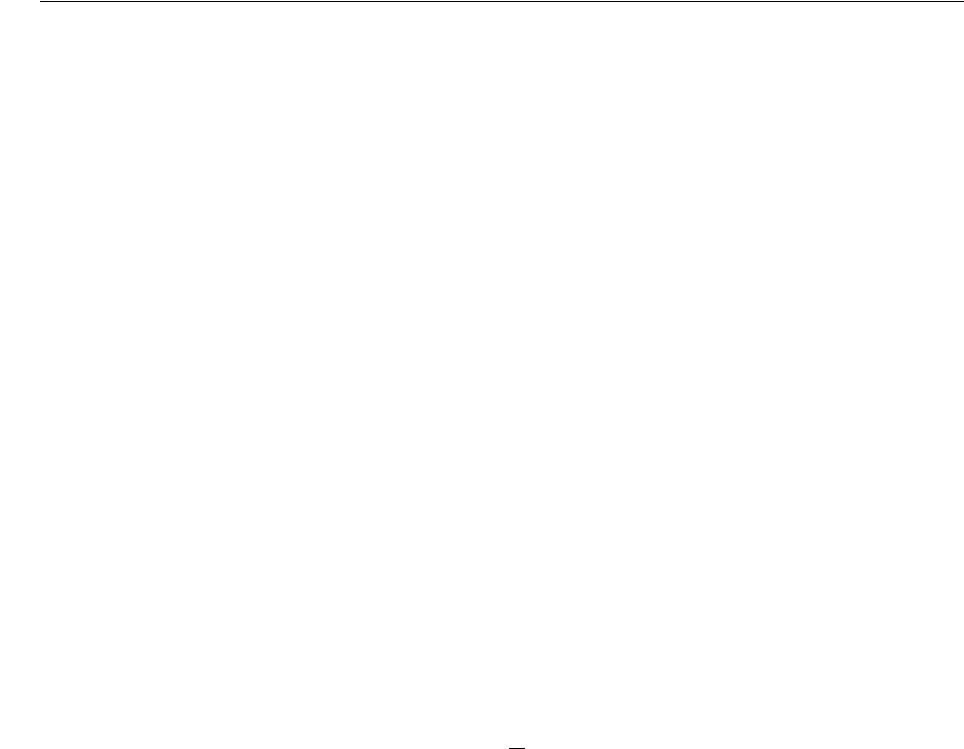
Managing Certificates
14-22 Oracle Database Advanced Security Administrator's Guide
certificates it has signed. Also, you cannot verify a certificate after its trusted certificate
has been removed from your wallet.
To remove a trusted certificate from a wallet:
1. Select the trusted certificate listed in the Trusted Certificates tree.
2. Select Operations, then Remove Trusted Certificate... from the menu bar.
A dialog panel warns you that your user certificate will no longer be verifiable by
its recipients if you remove the trusted certificate that was used to sign it.
3. Select Yes. The selected trusted certificate is removed from the Trusted Certificates
tree.
Exporting a Trusted Certificate
To export a trusted certificate to another file system location:
1. In the left panel subtree, select the trusted certificate that you want to export.
2. Select Operations, thenExport Trusted Certificate. The Export Trusted Certificate
dialog box is displayed.
3. Enter a file system directory in which you want to save your trusted certificate, or
navigate to the directory structure under Folders.
4. Enter a file name to save your trusted certificate.
5. Click OK. You are returned to the Oracle Wallet Manager main window.
Exporting All Trusted Certificates
To export all of your trusted certificates to another file system location:
1. Select Operations, then Export All Trusted Certificates.... The Export Trusted
Certificate dialog box is displayed.
2. Enter a file system directory location where you want to save your trusted
certificates, or navigate to the directory structure under Folders.
3. Enter a file name to save your trusted certificates.
4. Click OK. You are returned to the Oracle Wallet Manager main window.
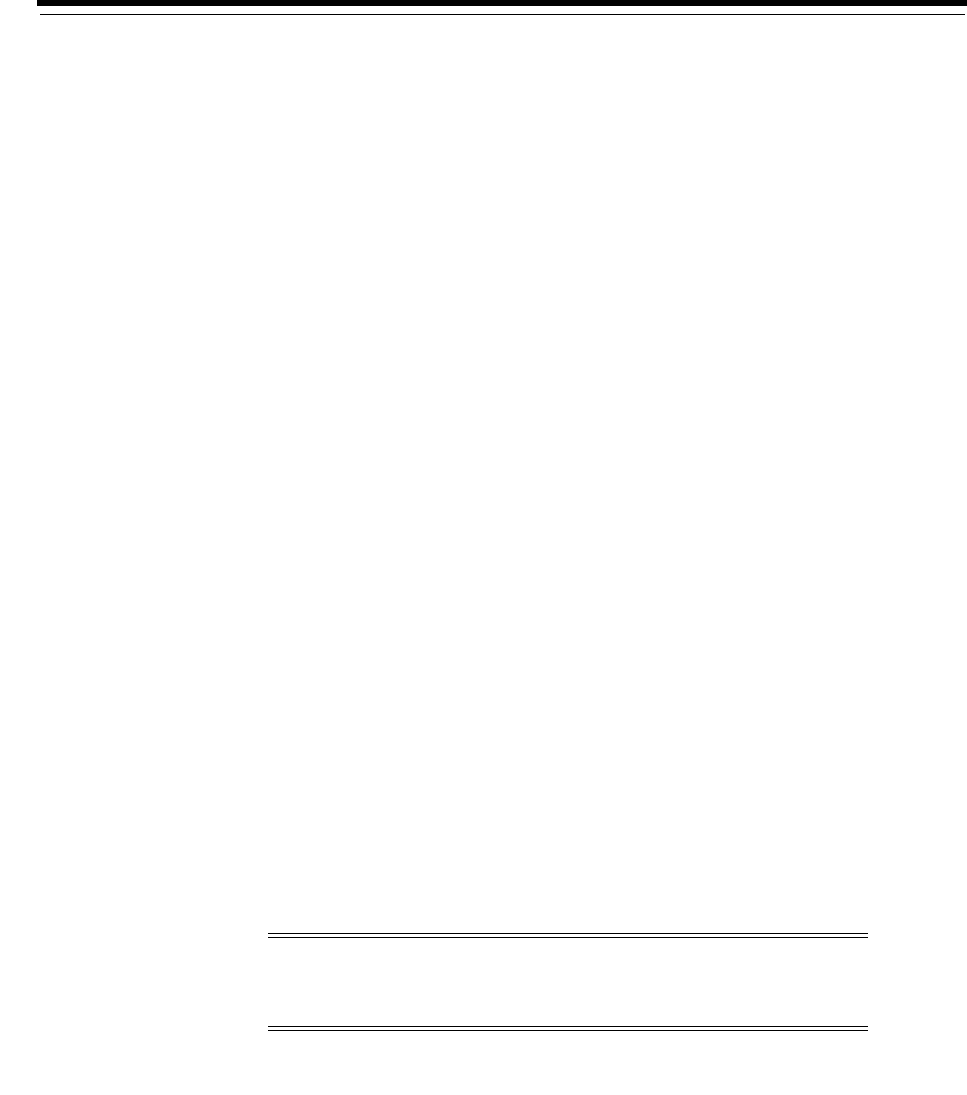
15
Configuring Multiple Authentication Methods and Disabling Oracle Advanced Security 15-1
15
Configuring Multiple Authentication Methods
and Disabling Oracle Advanced Security
This chapter describes how to configure multiple authentication methods under
Oracle Advanced Security, and how to use conventional user name and password
authentication, even if you have configured another authentication method. This also
chapter describes how to configure your network so that Oracle clients can use a
specific authentication method and Oracle servers can accept any method specified.
This chapter contains the following topics:
■Connecting with User Name and Password
■Disabling Oracle Advanced Security Authentication
■Configuring Multiple Authentication Methods
■Configuring Oracle Database for External Authentication
Connecting with User Name and Password
To connect to an Oracle database server using a user name and password when an
Oracle Advanced Security authentication method has been configured, disable the
external authentication (Refer to "Disabling Oracle Advanced Security Authentication"
on page 15-1).
With the external authentication disabled, a user can connect to a database using the
following format:
% sqlplus username@net_service_name
Enter password: password
For example:
% sqlplus hr@emp
Enter password: password
Disabling Oracle Advanced Security Authentication
Use Oracle Net Manager to disable authentication methods (Refer to "Starting Oracle
Net Manager" on page 2-2):
Note: You can configure multiple authentication methods,
including both externally authenticated users and password
authenticated users, on a single database.
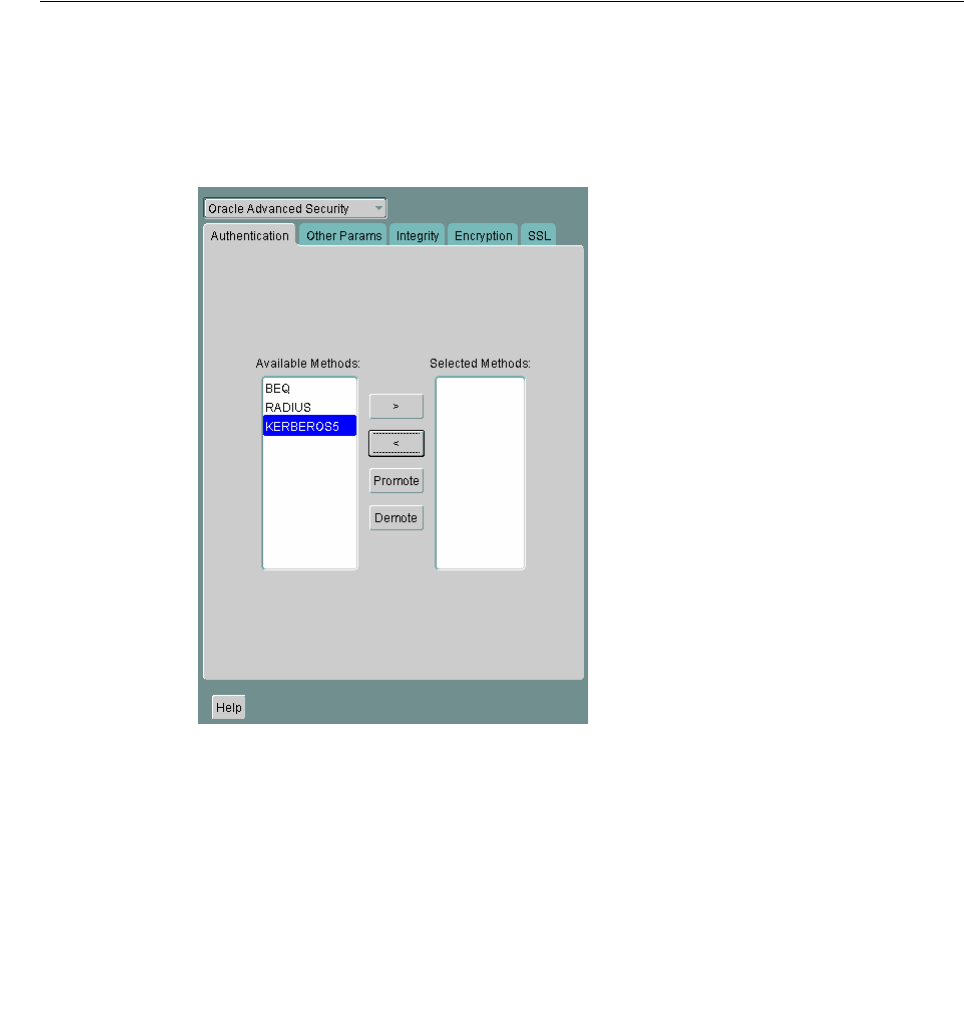
Configuring Multiple Authentication Methods
15-2 Oracle Database Advanced Security Administrator's Guide
1. Navigate to the Oracle Advanced Security profile. Refer to "Navigating to the
Oracle Advanced Security Profile" on page 2-2. The Oracle Advanced Security
tabbed window is displayed as shown in Figure 15–1.
Figure 15–1 Oracle Advanced Security Authentication Window
1. Click the Authentication tab.
2. Sequentially move all authentication methods from the Selected Method list to the
Available Methods list by selecting a method and choosing the left arrow [<].
3. Select File, then Save Network Configuration.
The
sqlnet.ora
file is updated with the following entry:
SQLNET.AUTHENTICATION_SERVICES = (NONE)
Configuring Multiple Authentication Methods
Many networks use more than one authentication method on a single security server.
Accordingly, Oracle Advanced Security lets you configure your network so that Oracle
clients can use a specific authentication method, and Oracle database servers can
accept any method specified.
You can set up multiple authentication methods on both client and server systems
either by using Oracle Net Manager, or by using any text editor to modify the
sqlnet.ora
file.
Use Oracle Net Manager to add authentication methods to both clients and servers
(Refer to "Starting Oracle Net Manager" on page 2-2)
Following steps describe how to configure Multiple authentication Methods.
1. Navigate to the Oracle Advanced Security profile. Refer to "Navigating to the
Oracle Advanced Security Profile" on page 2-2. The Oracle Advanced Security
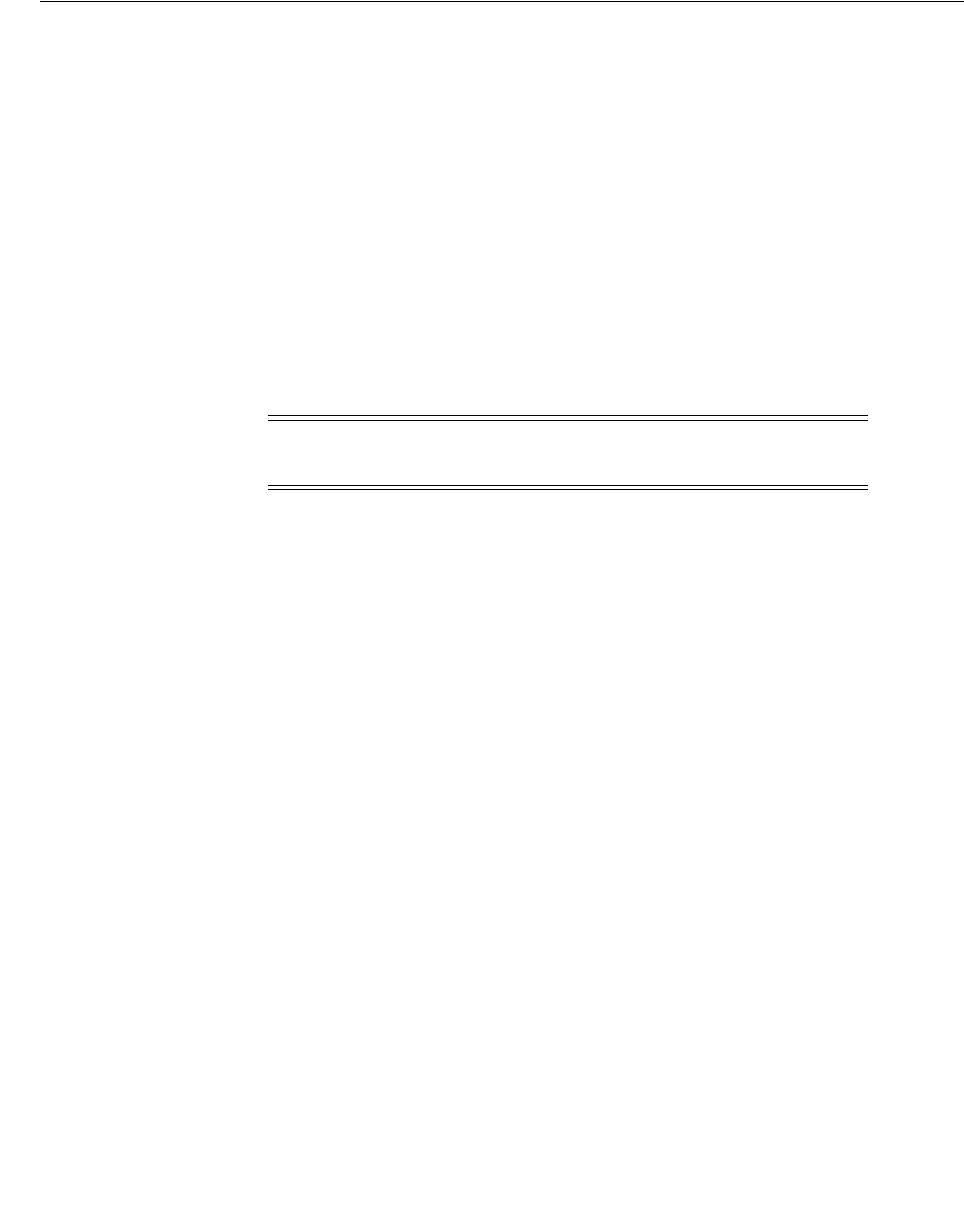
Configuring Oracle Database for External Authentication
Configuring Multiple Authentication Methods and Disabling Oracle Advanced Security 15-3
tabbed window is displayed as shown in Figure 15–1.
2. Click the Authentication tab.
3. Select a method listed in the Available Methods list.
4. Sequentially move selected methods to the Selected Methods list by clicking the
right arrow (>).
5. Arrange the selected methods in order of desired use. To do this, select a method
in the Selected Methods list, and select Promote or Demote to position it in the list.
6. Select File, then Save Network Configuration.
The
sqlnet.ora
file is updated with the following entry, listing the selected
authentication methods:
SQLNET.AUTHENTICATION_SERVICES = (KERBEROS5, RADIUS)
Configuring Oracle Database for External Authentication
This section describes the parameters you must set to configure Oracle Database for
network authentication, using the following tasks:
■Setting the SQLNET.AUTHENTICATION_SERVICES Parameter in sqlnet.ora
■Setting OS_AUTHENT_PREFIX to a Null Value
Setting the SQLNET.AUTHENTICATION_SERVICES Parameter in sqlnet.ora
The following parameter must be set in the
sqlnet.ora
file for all clients and servers
to enable each to use a supported authentication method:
SQLNET.AUTHENTICATION_SERVICES=(oracle_authentication_method)
For example, for all clients and servers using Kerberos authentication, the
sqlnet.ora
parameter must be set as follows:
SQLNET.AUTHENTICATION_SERVICES=(KERBEROS5)
Setting OS_AUTHENT_PREFIX to a Null Value
Authentication service-based user names can be long, and Oracle user names are
limited to 30 characters. Oracle strongly recommends that you enter a null value for
the
OS_AUTHENT_PREFIX
parameter in the initialization file used for the database
instance as follows:
OS_AUTHENT_PREFIX=""
Note: SecurID functionality is available through RADIUS;
RADIUS support is built into the RSA ACE/Server.
See Also: Chapter 11, "Configuring RADIUS Authentication" for
more information
See Also:
■The corresponding chapter in this guide for information about
configuring a particular authentication method
■ Appendix B, "Authentication Parameters"
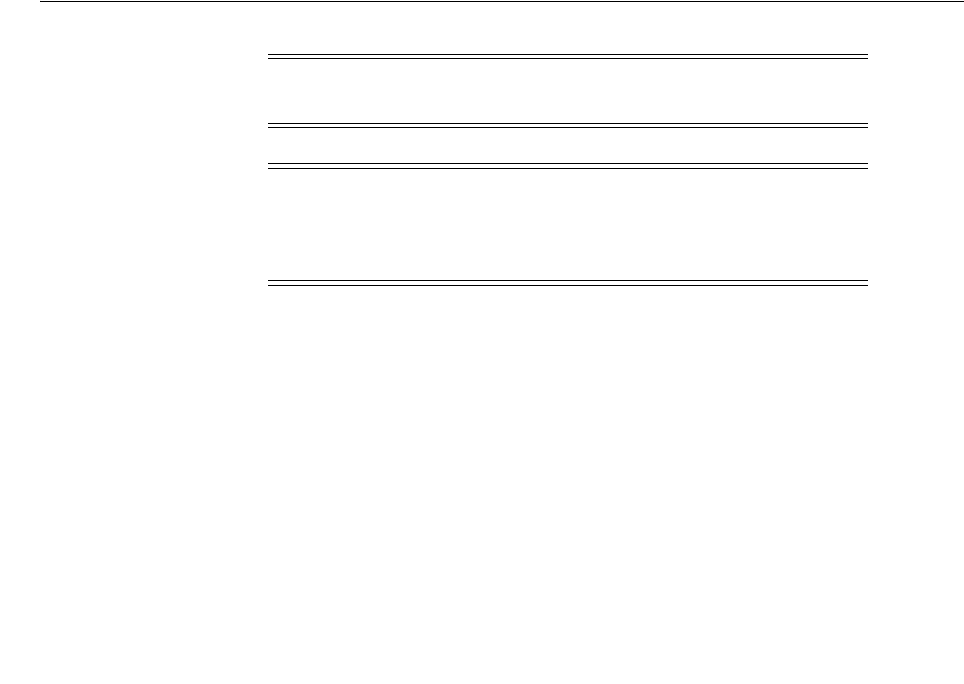
Configuring Oracle Database for External Authentication
15-4 Oracle Database Advanced Security Administrator's Guide
To create a user, launch SQL*Plus and enter the following:
SQL> CREATE USER os_authent_prefix username IDENTIFIED EXTERNALLY;
When
OS_AUTHENT_PREFIX
is set to a null value (" "), enter the following to create the
user king:
SQL> CREATE USER king IDENTIFIED EXTERNALLY;
The advantage of creating a user in this way is that the administrator no longer needs
to maintain different user names for externally identified users. This is true for all
supported authentication methods.
Note: The default value for
OS_AUTHENT_PREFIX
is
OPS$
; however,
you can set it to any string.
Attention: If a database already has the
OS_AUTHENT_PREFIX
set to
a value other than
NULL
(" "), do not change it, because it can inhibit
previously created, externally identified users from connecting to
the Oracle server.
See Also:
■Oracle Database Administrator's Guide
■ Oracle Database Heterogeneous Connectivity User's Guide
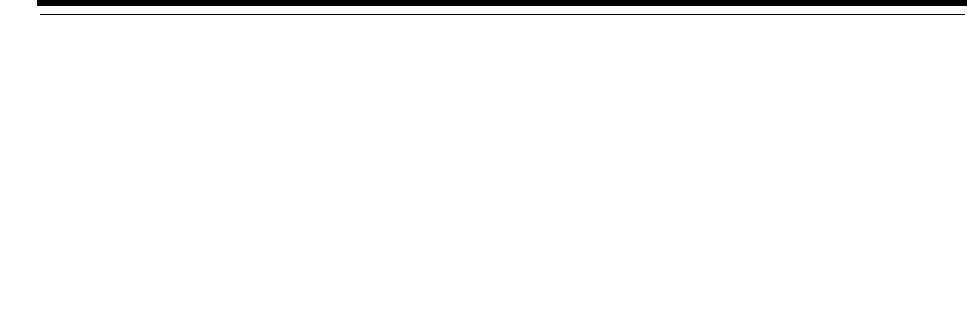
Part V
Par t V
Appendixes
Part IV contains the following reference appendixes:
■Appendix A, "Data Encryption and Integrity Parameters"
■Appendix B, "Authentication Parameters"
■Appendix C, "Integrating Authentication Devices Using RADIUS"
■Appendix D, "Oracle Advanced Security FIPS 140 Settings"
■Appendix E, "orapki Utility"
■Appendix F, "Entrust-Enabled Secure Sockets Layer Authentication"

A
Data Encryption and Integrity Parameters A-1
A
Data Encryption and Integrity Parameters
This appendix describes encryption and data integrity parameters supported by
Oracle Advanced Security. It also includes an example of a
sqlnet.ora
file generated
by performing the network configuration described in Chapter 9, "Configuring
Network Data Encryption and Integrity for Oracle Servers and Clients" and
Chapter 13, "Configuring Secure Sockets Layer Authentication".
This appendix contains the following topics:
■Sample sqlnet.ora File
■Data Encryption and Integrity Parameters
Sample sqlnet.ora File
This section contains a sample
sqlnet.ora
configuration file for a set of clients with
similar characteristics and a set of servers with similar characteristics. The file includes
examples of Oracle Advanced Security encryption and data integrity parameters.
Trace File Settings
#Trace file setup
trace_level_server=16
trace_level_client=16
trace_directory_server=/orant/network/trace
trace_directory_client=/orant/network/trace
trace_file_client=cli
trace_file_server=srv
trace_unique_client=true
Oracle Advanced Security Transparent Data Encryption Settings
ENCRYPTION_WALLET_LOCATION = (SOURCE =
(METHOD = FILE)
(METHOD_DATA =
(DIRECTORY =
/etc/ORACLE/WALLETS/oracle)))
Oracle Advanced Security Network Encryption Settings
#ASO Encryption
sqlnet.encryption_server=accepted
sqlnet.encryption_client=requested
sqlnet.encryption_types_server=(AES_256)
sqlnet.encryption_types_client=(AES_256)

Data Encryption and Integrity Parameters
A-2 Oracle Database Advanced Security Administrator's Guide
Oracle Advanced Security Network Data Integrity Settings
#ASO Checksum
sqlnet.crypto_checksum_server=requested
sqlnet.crypto_checksum_client=requested
sqlnet.crypto_checksum_types_server = (SHA1)
sqlnet.crypto_checksum_types_client = (SHA1)
Secure Sockets Layer Settings
#SSL
WALLET_LOCATION = (SOURCE=
(METHOD = FILE)
(METHOD_DATA =
DIRECTORY=/wallet)
SSL_CIPHER_SUITES=(SSL_RSA_WITH_3DES_EDE_CBC_SHA)
SSL_VERSION= 3
SSL_CLIENT_AUTHENTICATION=FALSE
Common Settings
#Common
automatic_ipc = off
sqlnet.authentication_services = (beq)
names.directory_path = (TNSNAMES)
Kerberos Settings
#Kerberos
sqlnet.authentication_services = (beq, kerberos5)
sqlnet.authentication_kerberos5_service = oracle
sqlnet.kerberos5_conf= /krb5/krb.conf
sqlnet.kerberos5_keytab= /krb5/v5srvtab
sqlnet.kerberos5_realms= /krb5/krb.realm
sqlnet.kerberos5_cc_name = /krb5/krb5.cc
sqlnet.kerberos5_clockskew=900
sqlnet.kerberos5_conf_mit=false
RADIUS Settings
#Radius
sqlnet.authentication_services = (beq, RADIUS )
sqlnet.radius_authentication_timeout = (10)
sqlnet.radius_authentication_retries = (2)
sqlnet.radius_authentication_port = (1645)
sqlnet.radius_send_accounting = OFF
sqlnet.radius_secret = /orant/network/admin/radius.key
sqlnet.radius_authentication = radius.us.example.com
sqlnet.radius_challenge_response = OFF
sqlnet.radius_challenge_keyword = challenge
sqlnet.radius_challenge_interface =
oracle/net/radius/DefaultRadiusInterface
sqlnet.radius_classpath = /jre1.1/
Data Encryption and Integrity Parameters
If you do not specify any values for Server Encryption, Client Encryption, Server
Checksum, or Client Checksum, the corresponding configuration parameters do not
appear in the
sqlnet.ora
file. However, Oracle Advanced Security defaults to
ACCEPTED
.
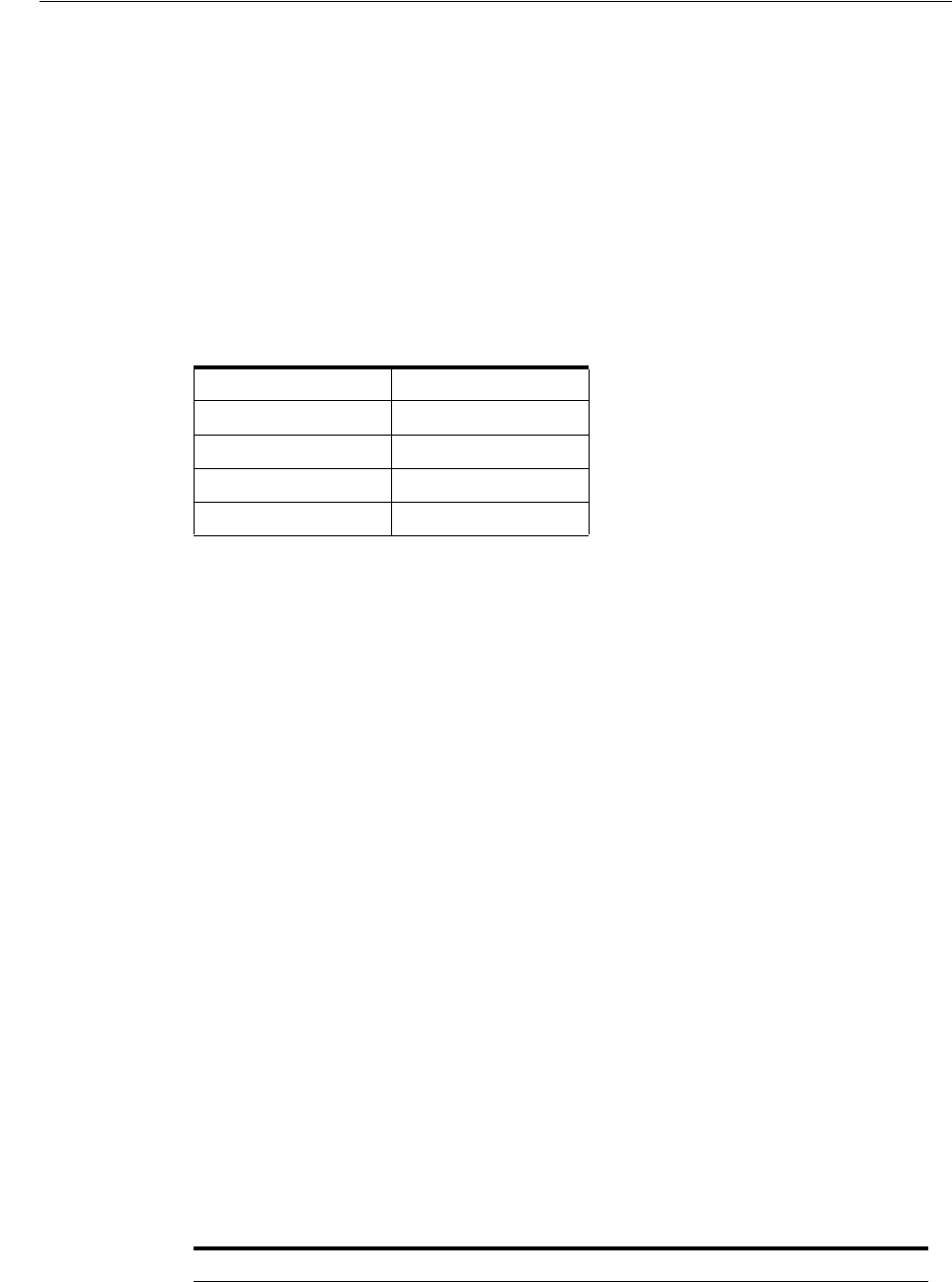
Data Encryption and Integrity Parameters
Data Encryption and Integrity Parameters A-3
For both data encryption and integrity algorithms, the server selects the first algorithm
listed in its
sqlnet.ora
file that matches an algorithm listed in the client
sqlnet.ora
file, or in the client installed list if the client lists no algorithms in its
sqlnet.ora
file. If
there are no entries in the server
sqlnet.ora
file, the server sequentially searches its
installed list to match an item on the client side—either in the client
sqlnet.ora
file or
in the client installed list. If no match can be made and one side of the connection
REQUIRED the algorithm type (data encryption or integrity), the connection fails.
Otherwise, the connection succeeds with the algorithm type
inactive
.
Data encryption and integrity algorithms are selected independently of each other.
Encryption can be activated without integrity, and integrity can be activated without
encryption, as shown by Table A–1:
The following sections describe data encryption and integrity parameters:
■SQLNET.ENCRYPTION_SERVER Parameter
■SQLNET.ENCRYPTION_CLIENT Parameter
■SQLNET.SSL_EXTENDED_KEY_USAGE Parameter
■SQLNET.CRYPTO_CHECKSUM_SERVER Parameter
■SQLNET.CRYPTO_CHECKSUM_CLIENT Parameter
■SQLNET.ENCRYPTION_TYPES_SERVER Parameter
■SQLNET.ENCRYPTION_TYPES_CLIENT Parameter
■SQLNET.CRYPTO_CHECKSUM_TYPES_SERVER Parameter
■SQLNET.CRYPTO_CHECKSUM_TYPES_CLIENT Parameter
SQLNET.ENCRYPTION_SERVER Parameter
This parameter specifies the desired encryption behavior when a client or a server
acting as a client connects to this server. The behavior of the server partially depends
on the
SQLNET.ENCRYPTION_CLIENT
setting at the other end of the connection.
Table A–1 Algorithm Type Selection
Encryption Selected? Integrity Selected?
Yes No
Yes Yes
No Yes
No No
See Also:
■ Chapter 9, "Configuring Network Data Encryption
and Integrity for Oracle Servers and Clients"
■"About Activating Encryption and Integrity" on page 9-3
Table A–2 SQLNET.ENCRYPTION_SERVER Parameter Attributes
Attribute Description
Syntax
SQLNET.ENCRYPTION_SERVER =
valid_value
Valid Values ACCEPTED, REJECTED, REQUESTED, REQUIRED
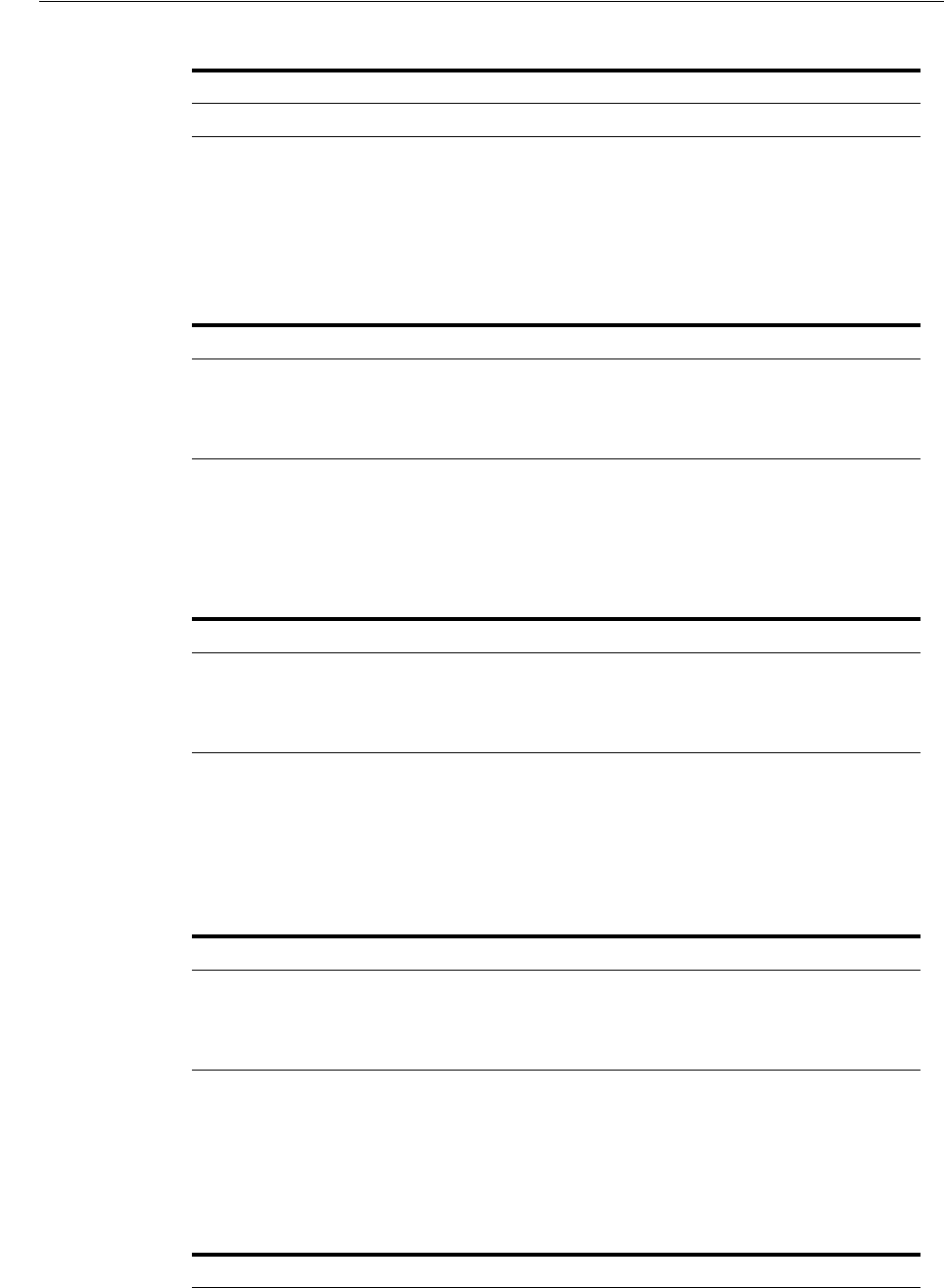
Data Encryption and Integrity Parameters
A-4 Oracle Database Advanced Security Administrator's Guide
SQLNET.ENCRYPTION_CLIENT Parameter
This parameter specifies the desired encryption behavior when this client or server
acting as a client connects to a server. The behavior of the client partially depends on
the value set for
SQLNET.ENCRYPTION_SERVER
at the other end of the connection.
SQLNET.SSL_EXTENDED_KEY_USAGE Parameter
This parameter sets a Secure Sockets Layer certificate that uses extended key usage to
always use client authentication.
SQLNET.CRYPTO_CHECKSUM_SERVER Parameter
This parameter specifies the desired data integrity behavior when a client or another
server acting as a client connects to this server. The behavior partially depends on the
SQLNET.CRYPTO_CHECKSUM_CLIENT
setting at the other end of the connection.
SQLNET.CRYPTO_CHECKSUM_CLIENT Parameter
This parameter specifies the desired data integrity behavior when this client or server
acting as a client connects to a server. The behavior partially depends on the
SQLNET.CRYPTO_CHECKSUM_SERVER
setting at the other end of the connection.
Default Setting ACCEPTED
Table A–3 SQLNET.ENCRYPTION_CLIENT Parameter Attributes
Attribute Description
Syntax
SQLNET.ENCRYPTION_CLIENT =
valid_value
Valid Values ACCEPTED, REJECTED, REQUESTED, REQUIRED
Default Setting ACCEPTED
Table A–4 SQLNET.EXTENDED_KEY_USAGE Parameter Attributes
Attribute Description
Syntax
SQLNET.SSL_EXTENDED_KEY_USAGE =
valid_value
Valid Values
client authentication
Default Setting
client authentication
Table A–5 SQLNET.CRYPTO_CHECKSUM_SERVER Parameter Attributes
Attribute Description
Syntax
SQLNET.CRYPTO_CHECKSUM_SERVER =
valid_value
Valid Values ACCEPTED, REJECTED, REQUESTED, REQUIRED
Default Setting ACCEPTED
Table A–6 SQLNET.CRYPTO_CHECKSUM_CLIENT Parameter Attributes
Attribute Description
Syntax
SQLNET.CRYPTO_CHECKSUM_CLIENT =
valid_value
Table A–2 (Cont.) SQLNET.ENCRYPTION_SERVER Parameter Attributes
Attribute Description
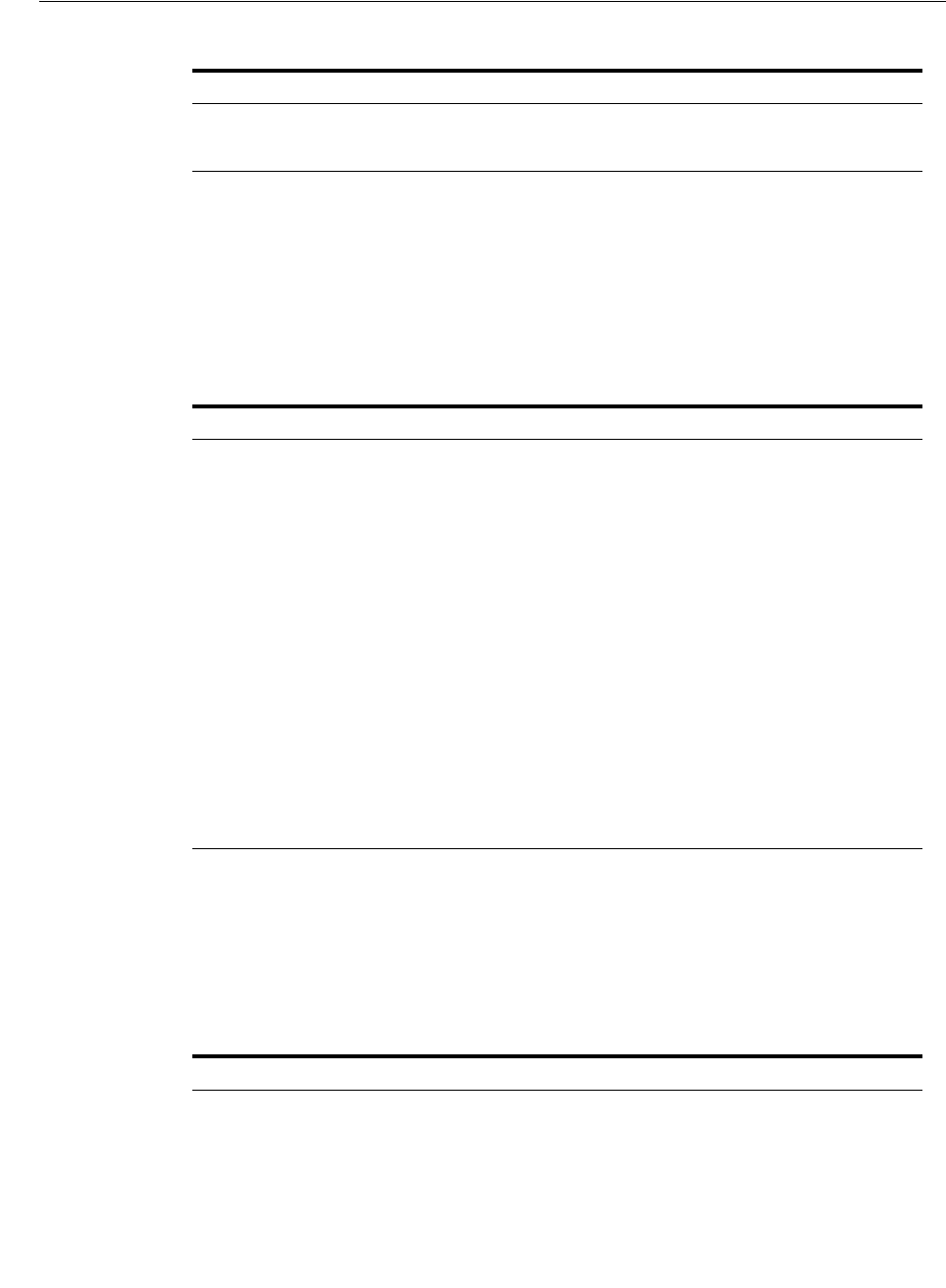
Data Encryption and Integrity Parameters
Data Encryption and Integrity Parameters A-5
SQLNET.ENCRYPTION_TYPES_SERVER Parameter
This parameter specifies a list of encryption algorithms used by this server in the order
of intended use. This list is used to negotiate a mutually acceptable algorithm with the
client end of the connection. Each algorithm is checked against the list of available
client algorithm types until a match is found. If an algorithm that is not installed is
specified on this side, the connection terminates with the error message ORA-12650.
SQLNET.ENCRYPTION_TYPES_CLIENT Parameter
This parameter specifies a list of encryption algorithms used by this client or server
acting as a client. This list is used to negotiate a mutually acceptable algorithm with
the other end of the connection. If an algorithm that is not installed is specified on this
side, the connection terminates with the
ORA-12650
error message.
Valid Values ACCEPTED, REJECTED, REQUESTED, REQUIRED
Default Setting ACCEPTED
Table A–7 SQLNET.ENCRYPTION_TYPES_SERVER Parameter Attributes
Attribute Description
Syntax
SQLNET.ENCRYPTION_TYPES_SERVER = (
valid_encryption_
algorithm
[,
valid_encryption_algorithm
])
Valid Values ■AES256: AES (256-bit key size)
■AES192: AES (192-bit key size)
■3DES168: 3-key Triple-DES (168-bit effective key size)
■AES128: AES (128-bit key size)
■3DES112: 2-key Triple-DES (112-bit effective key size)
Default Setting If no algorithms are defined in the local
sqlnet.ora
file, all
installed algorithms are used in a negotiation in the preceding
sequence.
Usage Notes You can specify multiple encryption algorithms. It can be either
a single value or a list of algorithm names. For example, either
of the following encryption parameters is acceptable:
SQLNET.ENCRYPTION_TYPES_SERVER=(AES_256)
SQLNET.ENCRYPTION_TYPES_SERVER=(3DES112,3DES168)
Table A–8 SQLNET.ENCRYPTION_TYPES_CLIENT Parameter Attributes
Attribute Description
Syntax
SQLNET.ENCRYPTION_TYPES_CLIENT = (
valid_encryption_
algorithm
[,
valid_encryption_algorithm
])
Valid Values ■AES256: AES (256-bit key size).
■AES192: AES (192-bit key size).
■3DES168: 3-key Triple-DES (168-bit effective key size).
■AES128: AES (128-bit key size).
■3DES112: 2-key Triple-DES (112-bit effective key size).
Default Setting If no algorithms are defined in the local
sqlnet.ora
file, all
installed algorithms are used in a negotiation.
Table A–6 (Cont.) SQLNET.CRYPTO_CHECKSUM_CLIENT Parameter Attributes
Attribute Description
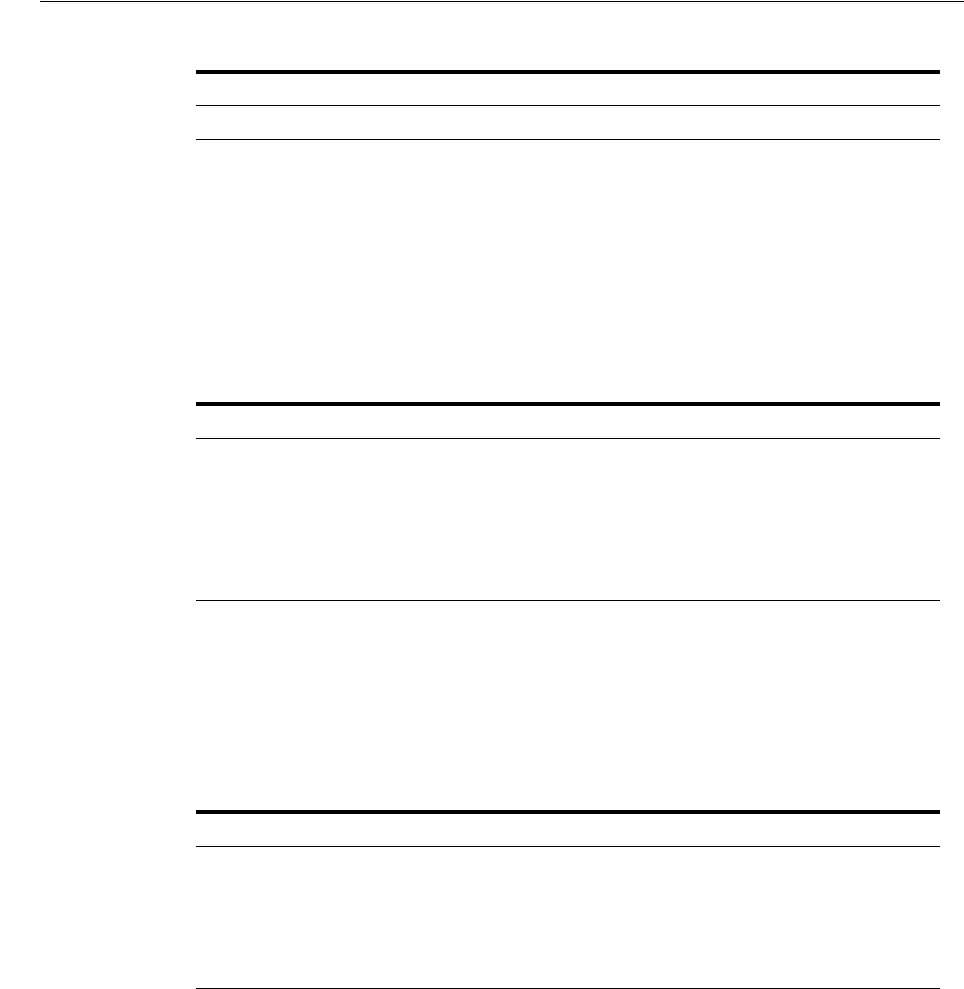
Data Encryption and Integrity Parameters
A-6 Oracle Database Advanced Security Administrator's Guide
SQLNET.CRYPTO_CHECKSUM_TYPES_SERVER Parameter
This parameter specifies a list of data integrity algorithms that this server or client to
another server uses, in order of intended use. This list is used to negotiate a mutually
acceptable algorithm with the other end of the connection. Each algorithm is checked
against the list of available client algorithm types until a match is found. If an
algorithm is specified that is not installed on this side, the connection terminates with
the
ORA-12650
error message
SQLNET.CRYPTO_CHECKSUM_TYPES_CLIENT Parameter
This parameter specifies a list of data integrity algorithms that this client or server
acting as a client uses. This list is used to negotiate a mutually acceptable algorithm
with the other end of the connection. If an algorithm that is not installed on this side is
specified, the connection terminates with the
ORA-12650
error message.
Usage Notes You can specify multiple encryption algorithms.
Table A–9 SQLNET.CRYPTO_CHECKSUM_TYPES_SERVER Parameter Attributes
Attribute Description
Syntax
SQLNET.CRYPTO_CHECKSUM_TYPES_SERVER = (
valid_crypto_
checksum_algorithm
[,
valid_crypto_checksum_algorithm
])
Valid Values SHA1: Secure Hash Algorithm
Default Setting If no algorithms are defined in the local
sqlnet.ora
file, all
installed algorithms are used in a negotiation in the preceding
sequence.
Table A–10 SQLNET.CRYPTO_CHECKSUM_TYPES_CLIENT Parameter Attributes
Attribute Description
Syntax
SQLNET.CRYPTO_CHECKSUM_TYPES_CLIENT = (
valid_crypto_
checksum_algorithm
[,
valid_crypto_checksum_algorithm
])
Valid Values SHA1: Secure Hash Algorithm
Default Setting If no algorithms are defined in the local
sqlnet.ora
file, all
installed algorithms are used in a negotiation.
Table A–8 (Cont.) SQLNET.ENCRYPTION_TYPES_CLIENT Parameter Attributes
Attribute Description
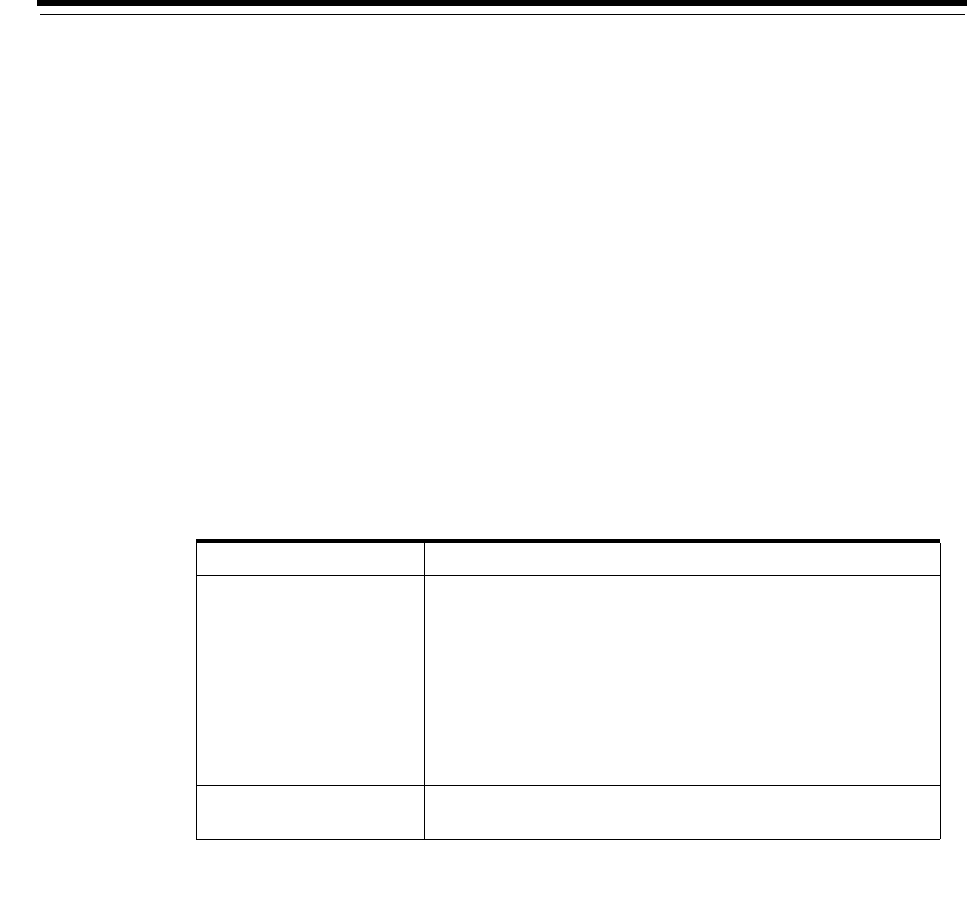
B
Authentication Parameters B-1
B
Authentication Parameters
This appendix illustrates some sample configuration files with the profile file
(
sqlnet.ora
) and the database initialization file authentication parameters, when
using Kerberos, RADIUS, or SSL authentication.
This appendix contains the following topics:
■Parameters for Clients and Servers using Kerberos Authentication
■Parameters for Clients and Servers using RADIUS Authentication
■Parameters for Clients and Servers Using Secure Sockets Layer
Parameters for Clients and Servers using Kerberos Authentication
Following is a list of parameters to insert into the configuration files for clients and
servers using Kerberos.
Parameters for Clients and Servers using RADIUS Authentication
The following sections describe the parameters for RADIUS authentication
■sqlnet.ora File Parameters
■Minimum RADIUS Parameters
■Initialization File Parameters
Table B–1 Kerberos Authentication Parameters
File Name Configuration Parameters
sqlnet.ora SQLNET.AUTHENTICATION_SERVICES=(KERBEROS5)
SQLNET.AUTHENTICATION_KERBEROS5_SERVICE=oracle
SQLNET.KERBEROS5_CC_NAME=/usr/tmp/DCE-CC
SQLNET.KERBEROS5_CLOCKSKEW=1200
SQLNET.KERBEROS5_CONF=/krb5/krb.conf
SQLNET.KERBEROS5_CONF_MIT=(FALSE)
SQLNET.KERBEROS5_REALMS=/krb5/krb.realms
SQLNET.KERBEROS5_KEYTAB=/krb5/v5sLrvtab
SQLNET.FALLBACK_AUTHENTICATION=FALSE
initialization
parameter file
OS_AUTHENT_PREFIX=""
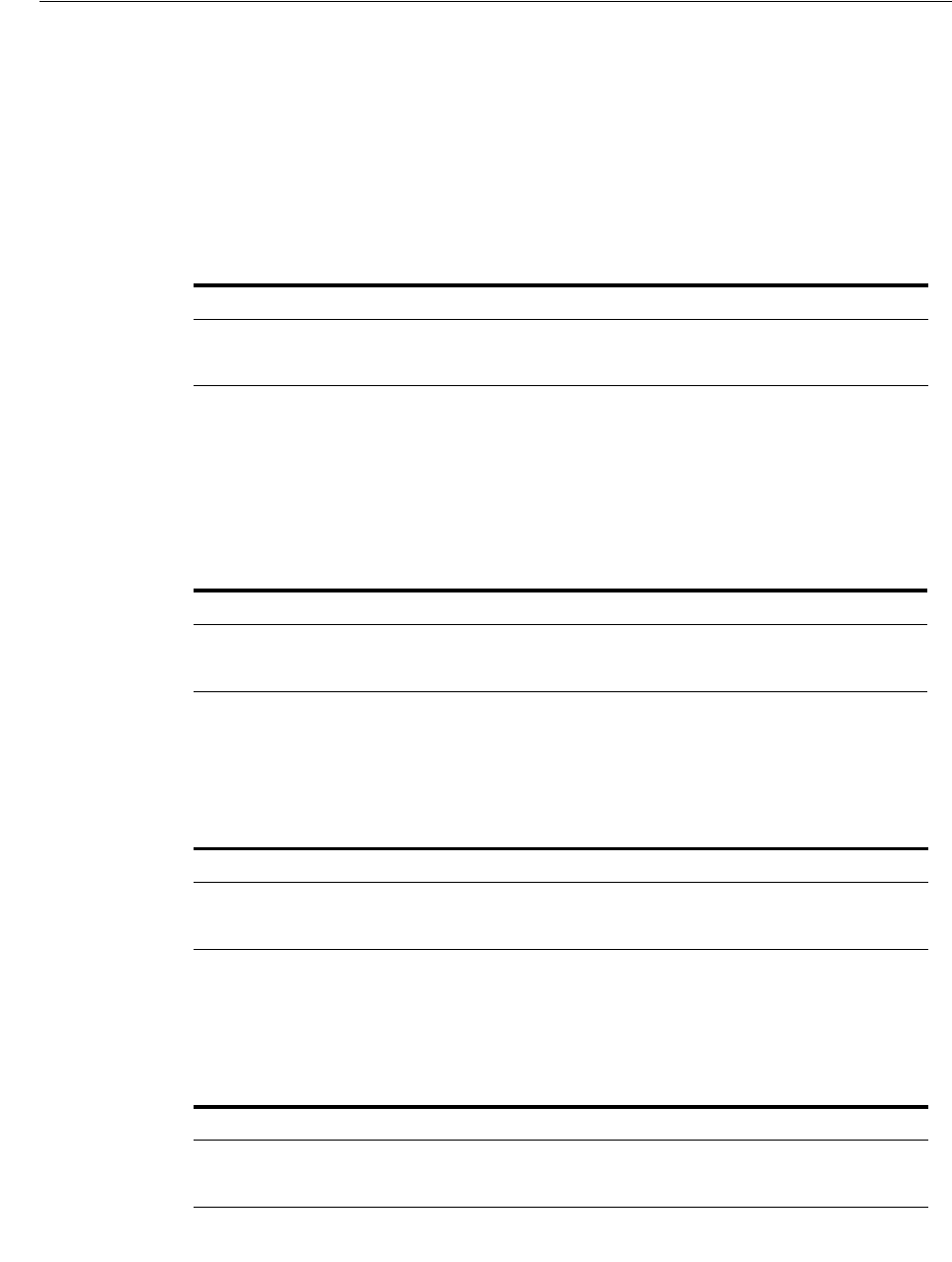
Parameters for Clients and Servers using RADIUS Authentication
B-2 Oracle Database Advanced Security Administrator's Guide
sqlnet.ora File Parameters
The following sections describe the
sqlnet.ora
parameters that are used to specify
RADIUS authentication.
SQLNET.AUTHENTICATION_SERVICES Parameter
This parameter configures the client or the server to use the RADIUS adapter.
Table B–2 describes this parameter's attributes.
SQLNET.RADIUS_AUTHENTICATION Parameter
This parameter sets the location of the primary RADIUS server, either host name or
dotted decimal format. If the RADIUS server is on a different computer from the
Oracle server, you must specify either the host name or the IP address of that
computer. Table B–3 describes this parameter's attributes.
SQLNET.RADIUS_AUTHENTICATION_PORT Parameter
This parameter sets the listening port of the primary RADIUS server. Table B–4
describes this parameter's attributes.
SQLNET.RADIUS_AUTHENTICATION_TIMEOUT Parameter
This parameter sets the time to wait for response. Table B–5 describes this parameter's
attributes.
SQLNET.RADIUS_AUTHENTICATION_RETRIES Parameter
This parameter sets the number of times to resend authentication information.
Table B–6 describes this parameter's attributes.
Table B–2 SQLNET.AUTHENTICATION_SERVICES Parameter Attributes
Attribute Description
Syntax
SQLNET.AUTHENTICATION_SERVICES=(radius)
Default setting None
Table B–3 SQLNET.RADIUS_AUTHENTICATION Parameter Attributes
Attribute Description
Syntax
SQLNET.RADIUS_AUTHENTICATION=RADIUS_server_IP_address
Default setting
localhost
Table B–4 SQLNET.RADIUS_AUTHENTICATION_PORT Parameter Attributes
Attribute Description
Syntax
SQLNET.RADIUS_AUTHENTICATION_PORT=port_number
Default setting
1645
Table B–5 SQLNET.RADIUS_AUTHENTICATION_TIMEOUT Parameter Attributes
Attribute Description
Syntax
SQLNET.RADIUS_AUTHENTICATION_TIMEOUT=time_in_seconds
Default setting
5
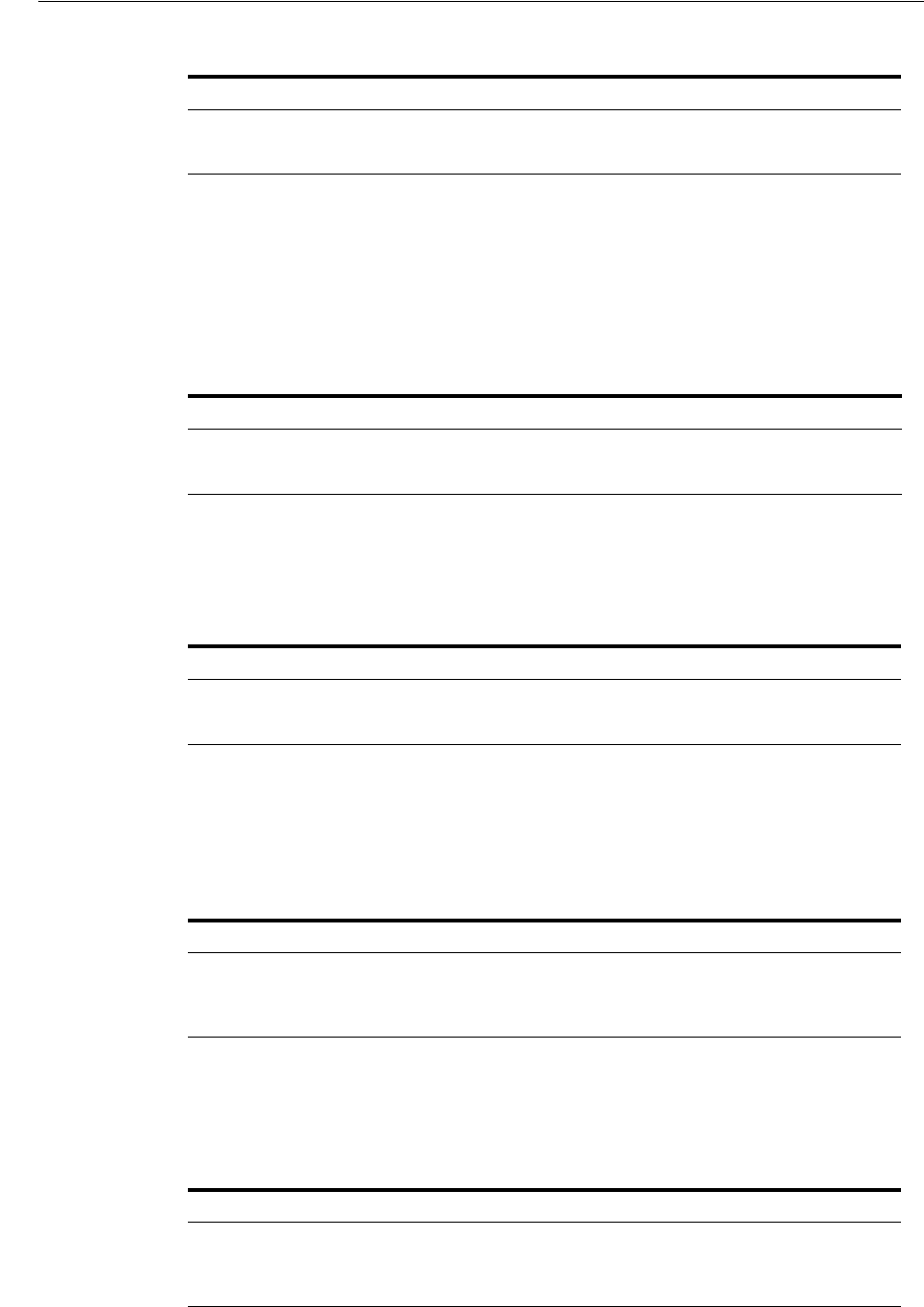
Parameters for Clients and Servers using RADIUS Authentication
Authentication Parameters B-3
SQLNET.RADIUS_SEND_ACCOUNTING Parameter
This parameter turns accounting on and off. If you enable accounting, packets will be
sent to the active RADIUS server at the listening port plus one. By default, packets are
sent to port 1646. You need to turn this feature on only when your RADIUS server
supports accounting and you want to keep track of the number of times the user is
logging on to the system. Table B–7 describes this parameter's attributes.
SQLNET.RADIUS_SECRET Parameter
This parameter specifies the file name and location of the RADIUS secret key.
Table B–8 describes this parameter's attributes.
SQLNET.RADIUS_ALTERNATE Parameter
This parameter sets the location of an alternate RADIUS server to be used in case the
primary server becomes unavailable for fault tolerance. Table B–9 describes this
parameter's attributes.
SQLNET.RADIUS_ALTERNATE_PORT Parameter
This parameter sets the listening port for the alternate RADIUS server. Table B–10
describes this parameter's attributes.
Table B–6 SQLNET.RADIUS_AUTHENTICATION_RETRIES Parameter Attributes
Attribute Description
Syntax
SQLNET.RADIUS_AUTHENTICATION_RETRIES=n_times_to_resend
Default setting
3
Table B–7 SQLNET.RADIUS_SEND_ACCOUNTING Parameter Attributes
Attribute Description
Syntax
SQLNET.RADIUS_SEND_ACCOUNTING=on
Default setting
off
Table B–8 SQLNET.RADIUS_SECRET Parameter Attributes
Attribute Description
Syntax
SQLNET.RADIUS_SECRET=path_to_RADIUS_secret_key
Default setting
$ORACLE_HOME/network/security/radius.key
Table B–9 SQLNET.RADIUS_ALTERNATE Parameter Attributes
Attribute Description
Syntax
SQLNET.RADIUS_ALTERNATE=alternate_RADIUS_server_hostname_
or_IP_address
Default setting
off
Table B–10 SQLNET.RADIUS_ALTERNATE_PORT Parameter Attributes
Attribute Description
Syntax
SQLNET.RADIUS_ALTERNATE_PORT=alternate_RADIUS_server_
listening_port_number
Default setting
1645
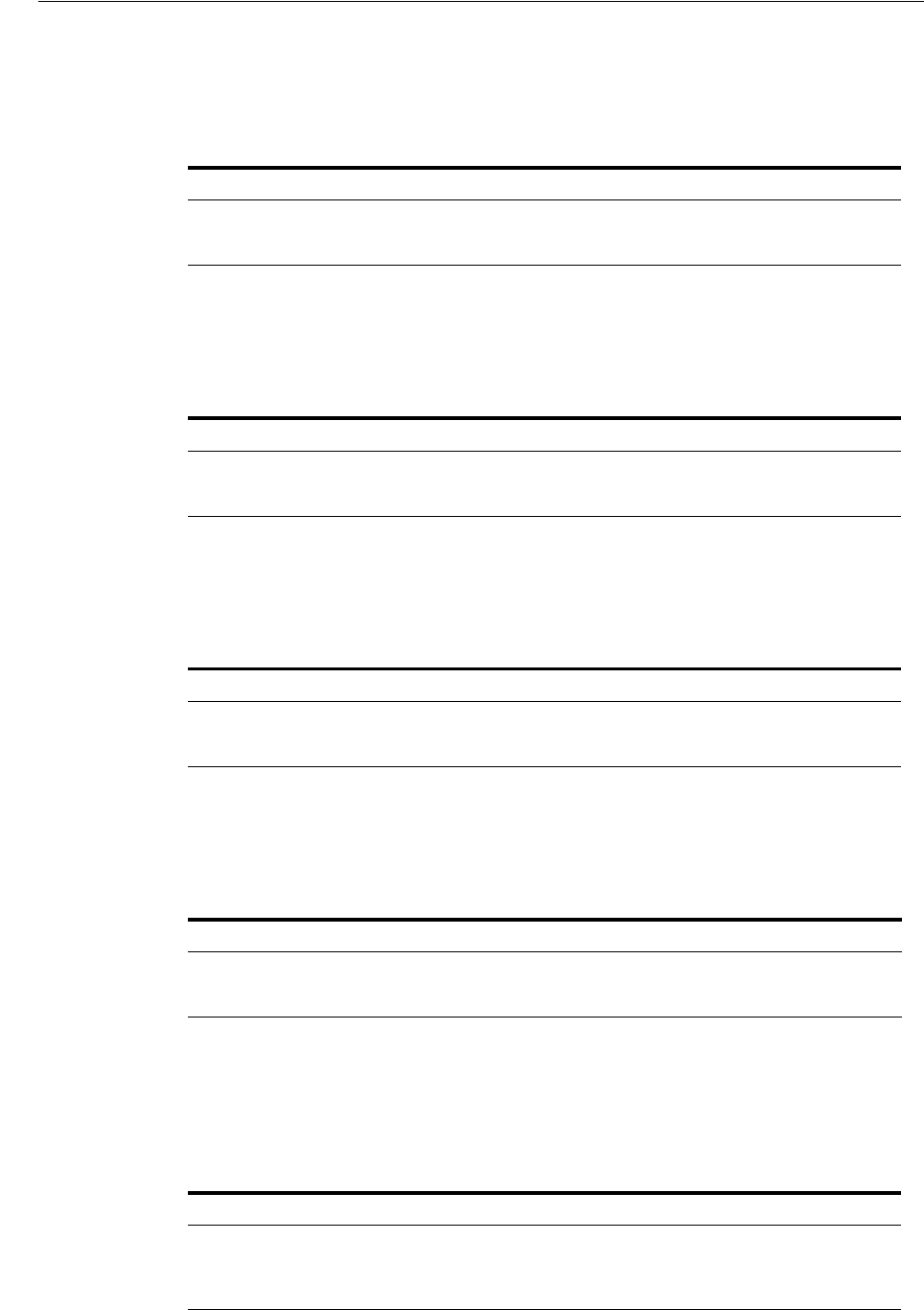
Parameters for Clients and Servers using RADIUS Authentication
B-4 Oracle Database Advanced Security Administrator's Guide
SQLNET.RADIUS_ALTERNATE_TIMEOUT Parameter
This parameter sets the time to wait for response for the alternate RADIUS server.
Table B–11 describes this parameter's attributes.
SQLNET.RADIUS_ALTERNATE_RETRIES Parameter
This parameter sets the number of times that the alternate RADIUS server resends
messages. Table B–12 describes this parameter's attributes.
SQLNET.RADIUS_CHALLENGE_RESPONSE Parameter
This parameter turns on or turns off the challenge-response or asynchronous mode
support. Table B–13 describes this parameter's attributes.
SQLNET.RADIUS_CHALLENGE_KEYWORD Parameter
This parameter sets the keyword to request a challenge from the RADIUS server. User
types no password on the client. Table B–14 describes this parameter's attributes.
SQLNET.RADIUS_AUTHENTICATION_INTERFACE Parameter
This parameter sets the name of the Java class that contains the graphical user interface
when RADIUS is in the challenge-response (asynchronous) mode. Table B–15 describes
this parameter's attributes.
Table B–11 SQLNET.RADIUS_ALTERNATE_TIMEOUT Parameter Attributes
Attribute Description
Syntax
SQLNET.RADIUS_ALTERNATE_TIMEOUT=time_in_seconds
Default setting
5
Table B–12 SQLNET.RADIUS_ALTERNATE_RETRIES Parameter Attributes
Attribute Description
Syntax
SQLNET.RADIUS_ALTERNATE_RETRIES=n_times_to_resend
Default setting
3
Table B–13 SQLNET.RADIUS_CHALLENGE_RESPONSE Parameter Attributes
Attribute Description
Syntax
SQLNET.RADIUS_CHALLENGE_RESPONSE=on
Default setting
off
Table B–14 SQLNET.RADIUS_CHALLENGE_KEYWORD Parameter Attributes
Attribute Description
Syntax
SQLNET.RADIUS_CHALLENGE_KEYWORD=keyword
Default setting
challenge
Table B–15 SQLNET.RADIUS_AUTHENTICATION_INTERFACE Parameter Attributes
Attribute Description
Syntax
SQLNET.RADIUS_AUTHENTICATION_INTERFACE=Java_class_name
Default setting
DefaultRadiusInterface
(oracle/net/radius/DefaultRadiusInterface)
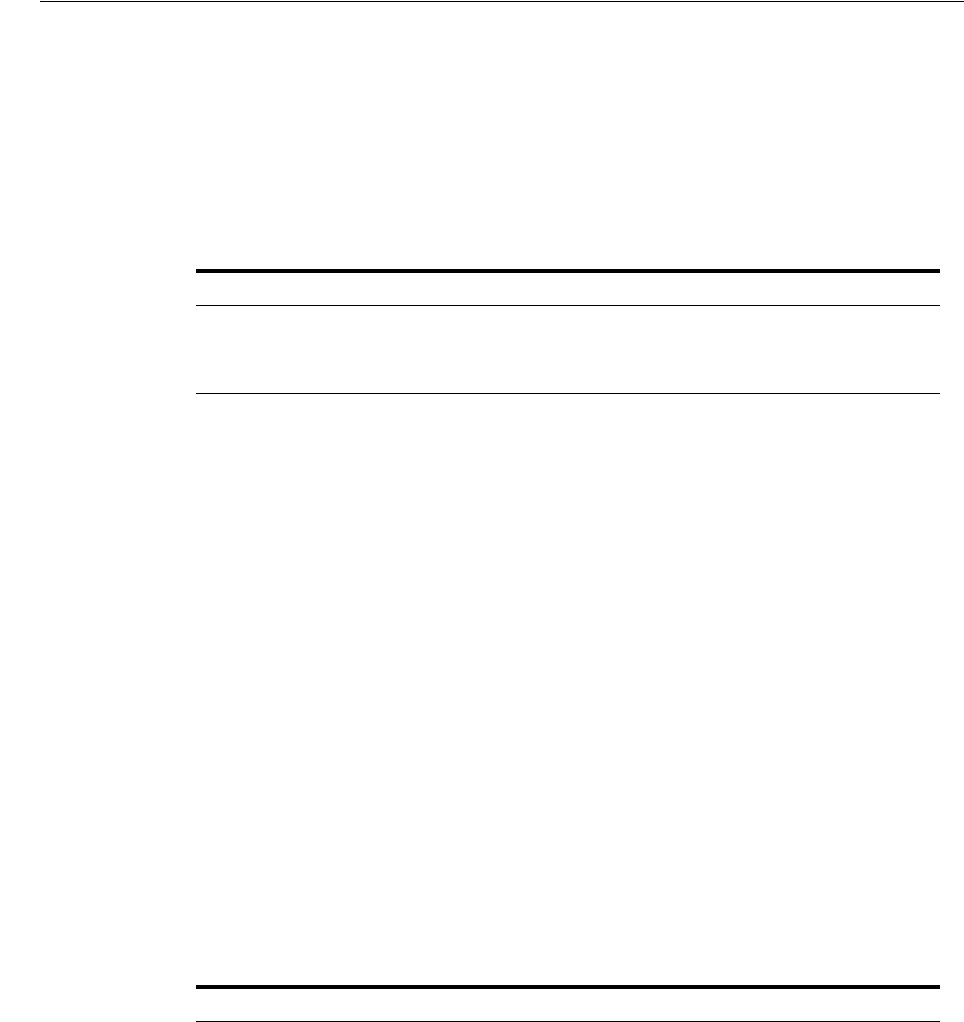
Parameters for Clients and Servers Using Secure Sockets Layer
Authentication Parameters B-5
SQLNET.RADIUS_CLASSPATH Parameter
If you decide to use the challenge-response authentication mode, RADIUS presents the
user with a Java-based graphical interface requesting first a password, then additional
information, for example, a dynamic password that the user obtains from a token card.
Add the
SQLNET.RADIUS_CLASSPATH
parameter in the
sqlnet.ora
file to set the path for
the Java classes for that graphical interface, and to set the path to the JDK Java
libraries. Table B–16 describes this parameter's attributes.
Minimum RADIUS Parameters
sqlnet.authentication_services = (radius)
sqlnet.radius.authentication = IP-address-of-RADIUS-server
Initialization File Parameters
OS_AUTHENT_PREFIX=""
Parameters for Clients and Servers Using Secure Sockets Layer
There are two ways to configure a parameter:
■Static: The name of the parameter that exists in the
sqlnet.ora
file. Parameters
like
SSL_CIPHER_SUITES
and
SSL_VERSION
can also be configured using the
listener.ora
file.
■Dynamic: The name of the parameter used in the security subsection of the Oracle
Net address.
Secure Sockets Layer Authentication Parameters
This section describes the static and dynamic parameters for configuring SSL on the
server.
Table B–16 SQLNET.RADIUS_CLASSPATH Parameter Attributes
Attribute Description
Syntax
SQLNET.RADIUS_CLASSPATH=path_to_GUI_Java_classes
Default setting
$ORACLE_HOME/jlib/netradius.jar:$ORACLE_
HOME/JRE/lib/sparc/native_threads
Attribute Description
Parameter Name
(static)
SQLNET.AUTHENTICATION_SERVICES
Parameter Name
(dynamic)
AUTHENTICATION
Parameter Type String LIST
Parameter Class Static
Permitted Values Add TCPS to the list of available authentication services.
Default Value No default value.
Description To control which authentication services a user wants to use.
Note: The dynamic version supports only the setting of one type.

Parameters for Clients and Servers Using Secure Sockets Layer
B-6 Oracle Database Advanced Security Administrator's Guide
Cipher Suite Parameters
This section describes the static and dynamic parameters for configuring cipher suites.
Supported SSL Cipher Suites
Oracle Advanced Security supports the following cipher suites:
■SSL_RSA_WITH_3DES_EDE_CBC_SHA
■SSL_DH_anon_WITH_3DES_EDE_CBC_SHA
■SSL_RSA_WITH_AES_128_CBC_SHA
■SSL_RSA_WITH_AES_256_CBC_SHA
Note that the cipher suites that use Advanced Encryption Standard (
AES
) work with
Transport Layer Security (TLS 1.0) only.
Existing/New
Parameter Existing
Syntax (static) SQLNET.AUTHENTICATION_SERVICES = (TCPS, selected_method_
1, selected_method_2)
Example (static) SQLNET.AUTHENTICATION_SERVICES = (TCPS, radius)
Syntax (dynamic) AUTHENTICATION = string
Example (dynamic)
AUTHENTICATION = (TCPS)
Attribute Description
Parameter Name
(static)
SSL_CIPHER_SUITES
Parameter Name
(dynamic)
SSL_CIPHER_SUITES
Parameter Type String LIST
Parameter Class Static
Permitted Values Any known SSL cipher suite
Default Value No default
Description Controls the combination of encryption and data integrity used by
SSL.
Existing/New
Parameter
Existing
Syntax (static) SSL_CIPHER_SUITES=(SSL_cipher_suite1[, SSL_cipher_suite2, ... SSL_
cipher_suiteN])
Example (static) SSL_CIPHER_SUITES=(SSL_DH_DSS_WITH_DES_CBC_SHA)
Syntax (dynamic) SSL_CIPHER_SUITES=(SSL_cipher_suite1
[, SSL_cipher_suite2, ...SSL_cipher_suiteN])
Example (dynamic) SSL_CIPHER_SUITES=(SSL_DH_DSS_WITH_DES_CBC_SHA)
Attribute Description
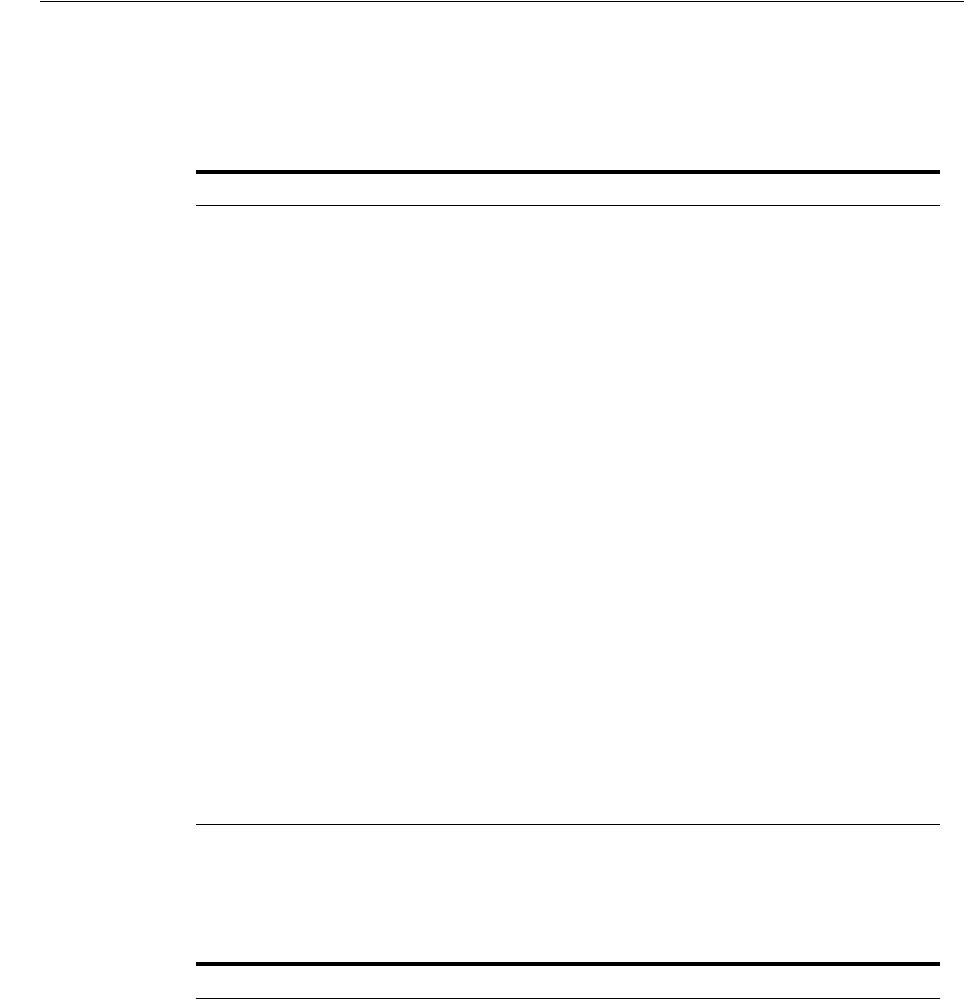
Parameters for Clients and Servers Using Secure Sockets Layer
Authentication Parameters B-7
Secure Sockets Layer Version Parameters
This section describes the static and dynamic parameters for configuring the version of
SSL to be used.
Secure Sockets Layer Client Authentication Parameters
This section describes the static and dynamic parameters for configuring SSL on the
client.
Attribute Description
Parameter Name
(static)
SSL_VERSION
Parameter Name
(dynamic)
SSL_VERSION
Parameter Type string
Parameter Class Static
Permitted Values Any version that is valid to SSL. Values are as follows:
undetermined | 3.0 | 1.0 | 1.1 | 1.2
If you want to specify one version or another version, then use "or".
The following values are permitted:
1.0 or 3.0 | 1.2 or 3.0 | 1.1 or 1.0 | 1.2 or 1.0 | 1.2 or
1.1 | 1.1 or 1.0 or 3.0 | 1.2 or 1.0 or 3.0 | 1.2 or 1.1 or
1.0 | 1.2 or 1.1 or 3.0 | 1.2 or 1.1 or 1.0 or 3.0
Default Value "0"
Description To force the version of the SSL connection.
Existing/New
Parameter
New
Syntax (static) SSL_VERSION=version
Example (static) SSL_VERSION=1.0 or 3.0
Syntax (dynamic) SSL_VERSION=version
Example (dynamic) SSL_VERSION=3.0
Attribute Description
Parameter Name
(static)
SSL_CLIENT_AUTHENTICATION
Parameter Name
(dynamic)
SSL_CLIENT_AUTHENTICATION
Parameter Type Boolean
Parameter Class Static
Permitted Values TRUE/FALSE
Default Value TRUE
Description To control whether a client, in addition to the server, is authenticated
using SSL.
Existing/New
Parameter
New
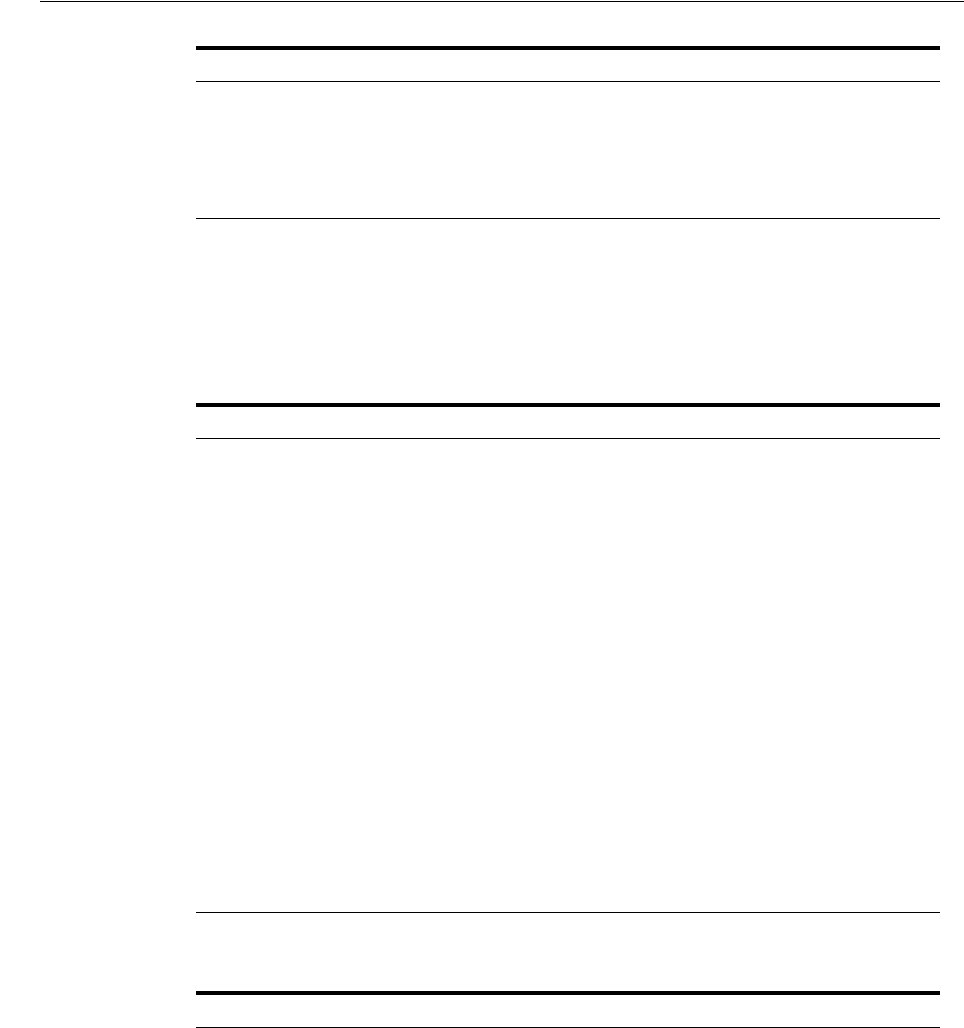
Parameters for Clients and Servers Using Secure Sockets Layer
B-8 Oracle Database Advanced Security Administrator's Guide
SSL X.509 Server Match Parameters
This section describes the parameters that are used to validate the identity of a server
that the client connects to.
SSL_SERVER_DN_MATCH
SSL_SERVER_CERT_DN
Syntax (static) SSL_CLIENT_AUTHENTICATION={TRUE | FAL SE}
Example (static) SSL_CLIENT_AUTHENTICATION=FALSE
Syntax (dynamic) SSL_CLIENT_AUTHENTICATION={TRUE | FALSE}
Example (dynamic) SSL_CLIENT_AUTHENTICATION=FALSE
Attribute Description
Parameter Name SSL_SERVER_DN_MATCH
Where stored
sqlnet.ora
Purpose Use this parameter to force the server's distinguished name (DN) to
match its service name. If you force the match verifications, SSL
ensures that the certificate is from the server. If you choose not to
enforce the match verification, SSL performs the check but permits
the connection, regardless of whether there is a match. Not forcing the
match lets the server potentially fake its identity.
Valu es
yes|on|true
. Specify to enforce a match. If the DN matches the
service name, the connection succeeds; otherwise, the connection
fails.
no|off|false
. Specify to not enforce a match. If the DN does not
match the service name, the connection is successful, but an error is
logged to the
sqlnet.log
file.
Default Oracle8i, or later:.FALSE. SSL client (always) checks server DN. If it
does not match the service name, the connection succeeds but an
error is logged to
sqlnet.log
file.
Usage Notes Additionally configure the
tnsnames.ora
parameter
SSL_SERVER_
CERT_DN
to enable server DN matching.
Attribute Description
Parameter Name SSL_SERVER_CERT_DN
Where stored
tnsnames.ora
. It can be stored on the client, for every server it
connects to, or it can be stored in the LDAP directory, for every
server it connects to, updated centrally.
Purpose This parameter specifies the distinguished name (DN) of the server.
The client uses this information to obtain the list of DNs it expects for
each of the servers to force the server's DN to match its service name.
Valu es Set equal to distinguished name (DN) of the server.
Default n/a
Usage Notes Additionally configure the
sqlnet.ora
parameter
SSL_SERVER_DN_
MATCH
to enable server DN matching.
Attribute Description
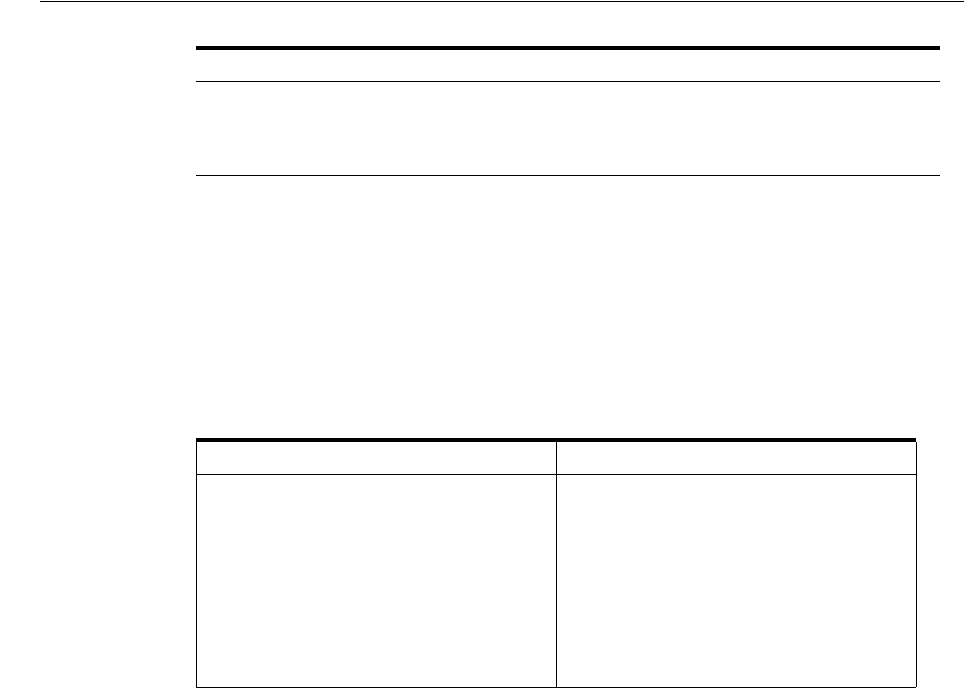
Parameters for Clients and Servers Using Secure Sockets Layer
Authentication Parameters B-9
Wallet Location
For any application that must access a wallet for loading the security credentials into
the process space, you must specify the wallet location parameters defined by
Table B–17 in each of the following configuration files:
■
sqlnet.ora
■
listener.ora
The default wallet location is the
ORACLE_HOME
directory.
Example
dbalias=(description=address_
list=(address=(protocol=tcps)(host=hostname)(port=portnum))
)(connect_data=(sid=Finance))(security=(SSL_SERVER_CERT_
DN="CN=Finance,CN=OracleContext,C=US,O=Acme"))
Table B–17 Wallet Location Parameters
Static Configuration Dynamic Configuration
WALLET_LOCATION =
(SOURCE=
(METHOD=File)
(METHOD_DATA=
(DIRECTORY=your wallet location)
)
)
MY_WALLET_DIRECTORY
= your_wallet_dir
Attribute Description

Parameters for Clients and Servers Using Secure Sockets Layer
B-10 Oracle Database Advanced Security Administrator's Guide

C
Integrating Authentication Devices Using RADIUS C-1
C
Integrating Authentication Devices
Using RADIUS
This appendix describes how third-party authentication vendors customize the
RADIUS challenge-response user interface to fit their particular device.
This appendix contains the following topics:
■About the RADIUS Challenge-Response User Interface
■Customizing the RADIUS Challenge-Response User Interface
About the RADIUS Challenge-Response User Interface
You can set up any authentication device that supports the RADIUS standard to
authenticate Oracle users. When your authentication device uses the
challenge-response mode, a graphical interface prompts the user first for a password
and then for additional information. For example, a dynamic password that the user
obtains from a token card. This interface is Java-based to provide optimal platform
independence.
Third party vendors of authentication devices must customize this graphical user
interface to fit their particular device. For example, a smart card vendor customizes the
Oracle client to issue the challenge to the smart card reader. Then, when the smart card
receives a challenge, it responds by prompting the user for more information, such as a
PIN.
Customizing the RADIUS Challenge-Response User Interface
You can customize this interface by creating your own class to support the
functionality described in Table C–1. You can then open the
sqlnet.ora
file, look up
the
SQLNET.RADIUS_AUTHENTICATION_INTERFACE
parameter, and replace the name of
the class listed there (
DefaultRadiusInterface
), with the name of the new class you
have just created. When you make this change in the
sqlnet.ora
file, the class is
loaded on the Oracle client in order to handle the authentication process.
The third party must implement the Oracle RADIUS Interface, which is located in the
ORACLE.NET.RADIUS
package.
public interface OracleRadiusInterface {
public void radiusRequest();
public void radiusChallenge(String challenge);
public String getUserName();
public String getPassword();
See Also: Chapter 11, "Configuring RADIUS Authentication"
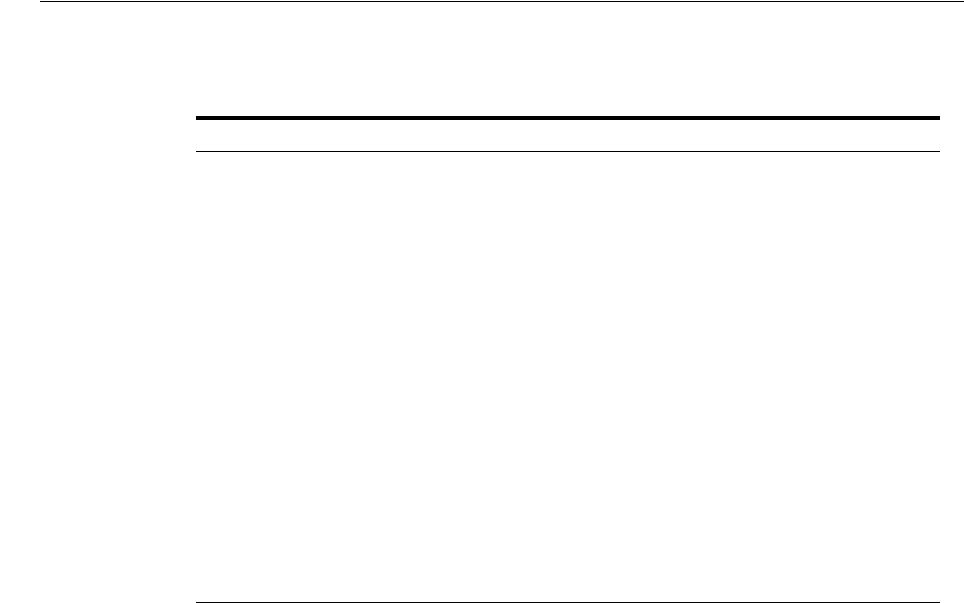
Customizing the RADIUS Challenge-Response User Interface
C-2 Oracle Database Advanced Security Administrator's Guide
}
Table C–1 Server Encryption Level Setting
Parameter Description
radiusRequest
Generally, this prompts the user for a user name and password,
which will later be retrieved through
getUserName
and
getPassword
.
getUserName
Extracts the user name the user enters. If this method returns
an empty string, it is assumed that the user wants to cancel the
operation. The user then receives a message indicating that the
authentication attempt failed.
getPassword
Extracts the password the user enters. If
getUserName
returns a
valid string, but
getPassword
returns an empty string, the
challenge keyword is replaced as the password by the
database. If the user enters a valid password, a challenge may
or may not be returned by the RADIUS server.
radiusChallenge
Presents a request sent from the RADIUS server for the user to
respond to the server's challenge.
getResponse
Extracts the response the user enters. If this method returns a
valid response, that information then populates the
User-Password
attribute in the new
Access-Request
packet. If
an empty string is returned, the operation is aborted from both
sides by returning the corresponding value.

D
Oracle Advanced Security FIPS 140 Settings D-1
D
Oracle Advanced Security FIPS 140 Settings
This appendix contains:
■About the FIPS 140 Settings
■Configuring Oracle Database for FIPS 140-2
■Configuring Oracle Database for FIPS 140-1
About the FIPS 140 Settings
This appendix describes how to configure Oracle Database for the Federal
Information Processing Standard (FIPS), for the current standard, 140-2, and for
140-1. To verify the current status of the certification, you can find information at the
Computer Security Resource Center (CSRC) Web site address from the National
Institute of Standards and Technology:
http://csrc.nist.gov/
To find information specific to FIPS, you can search for
Validated FIPS 140
Cryptographic Modules
. The security policy, which is available on this site upon
successful certification, includes requirements for secure configuration of the host
operating system.
Configuring Oracle Database for FIPS 140-2
This section contains:
■About the FIPS 140-2 Settings
■Configuring the SSLFIPS_140 Parameter
■Selecting Cipher Suites
■Post-Installation Checks
■Verifying FIPS Connections
About the FIPS 140-2 Settings
The cryptographic libraries for SSL included in Oracle Database 10g are designed to
meet FIPS 140-2 Level 2 certification. Oracle Advanced Security makes use of these
cryptographic libraries for SSL authentication.
The instructions in this appendix apply to Oracle Database Release 11.2.0.4 and later.
For more information about upgrading to Release 11.2.0.4, visit the following Oracle
Technology Network site:
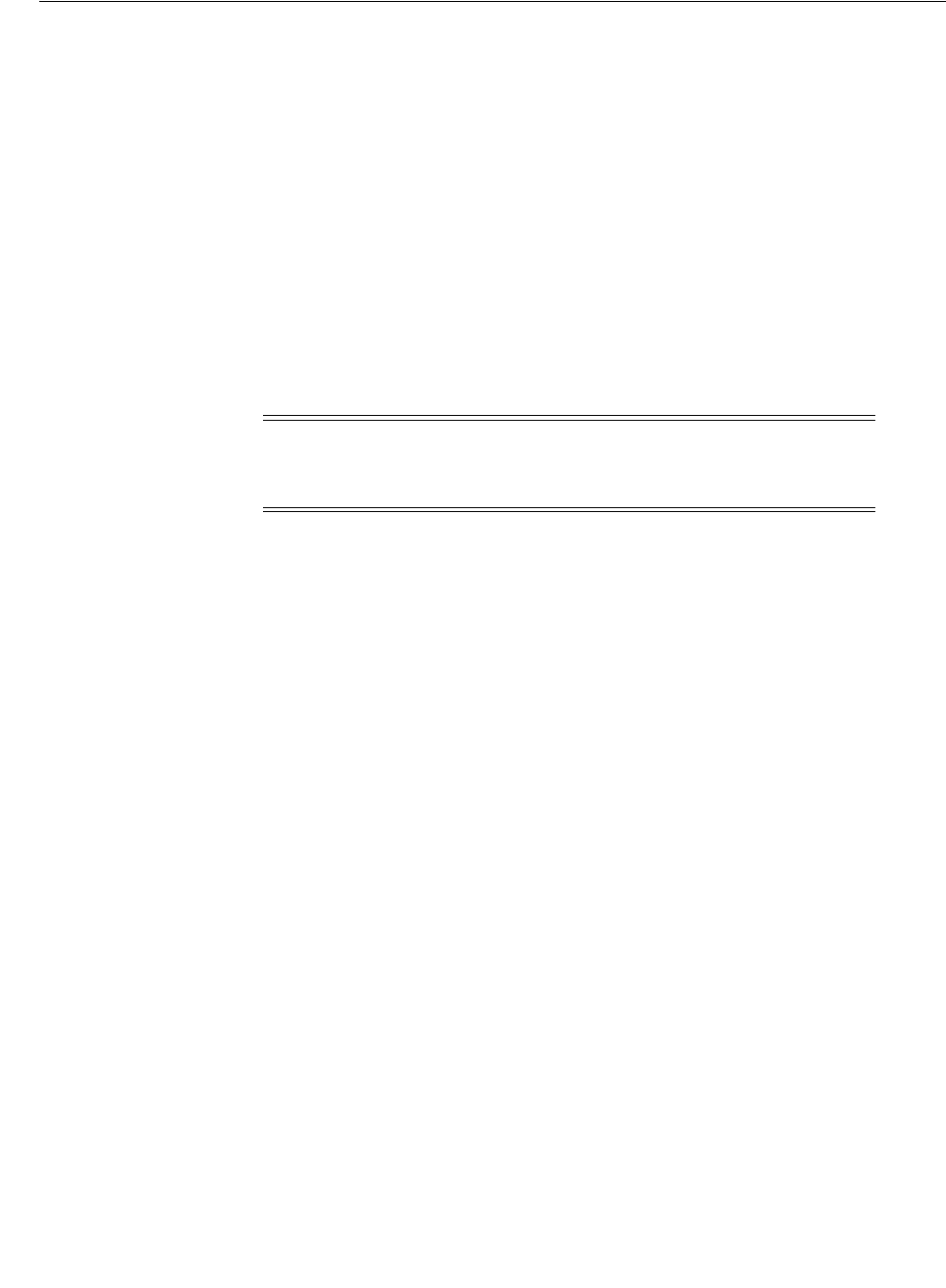
Configuring Oracle Database for FIPS 140-2
D-2 Oracle Database Advanced Security Administrator's Guide
http://www.oracle.com/technetwork/database/enterprise-edition/downloads/in
dex-092322.html
Configuring the SSLFIPS_140 Parameter
Oracle Advanced Security SSL adapter can be configured to run in FIPS mode by
setting the
SSLFIPS_140
parameter to
TRUE
in the
fips.ora
file.
SSLFIPS_140=TRUE
This parameter is set to
FALSE
by default. It must be set to
TRUE
on both the client and
the server for FIPS mode operation.
Make sure that the
fips.ora
file is either located in the
$ORACLE_HOME/ldap/admin
directory, or is pointed to by the
FIPS_HOME
environment variable. This procedure can
be repeated in any Oracle home for any database server or client.
Selecting Cipher Suites
A cipher suite is a set of authentication, encryption and data integrity algorithms used
for exchanging messages between network nodes. During an SSL handshake, for
example, the two nodes negotiate to see as to which cipher suite they will use when
transmitting messages back and forth.
Only the following cipher suites are approved for FIPS validation:
■
SSL_DH_anon_WITH_3DES_EDE_CBC_SHA
■
SSL_RSA_WITH_AES_256_CBC_SHA
■
SSL_RSA_WITH_AES_128_CBC_SHA
■
SSL_RSA_WITH_3DES_EDE_CBC_SHA
Oracle Advanced Security SSL cipher suites are automatically set to FIPS approved
cipher suites. If you wish to configure specific cipher suites, you can do so by editing
the
SSL_CIPHER_SUITES
parameter in the
sqlnet.ora
or the
listener.ora
file.
SSL_CIPHER_SUITES=(SSL_cipher_suite1[,SSL_cipher_suite2[,..]])
You can also use Oracle Net Manager to set this parameter on the server and the client.
Post-Installation Checks
After installation, the following permissions must be verified in the operating system:
■Execute permissions must be set on all Oracle executable files so as to prevent
execution of Oracle Cryptographic Libraries by users who are unauthorized to do
so in accordance with the system security policy.
Note: The
SSLFIPS_140
parameter replaces the
SQLNET.SSLFIPS_140
parameter used in Oracle Database 10g Release 2 (10.2). The parameter
needs to be set in the
fips.ora
file, and not the
sqlnet.ora
file.
See Also: "Step 2C: Set the Secure Sockets Layer Cipher Suites on
the Server (Optional)" on page 13-10 and "Step 3D: Set the Client
Secure Sockets Layer Cipher Suites (Optional)" on page 13-18 for more
information on setting cipher suites.
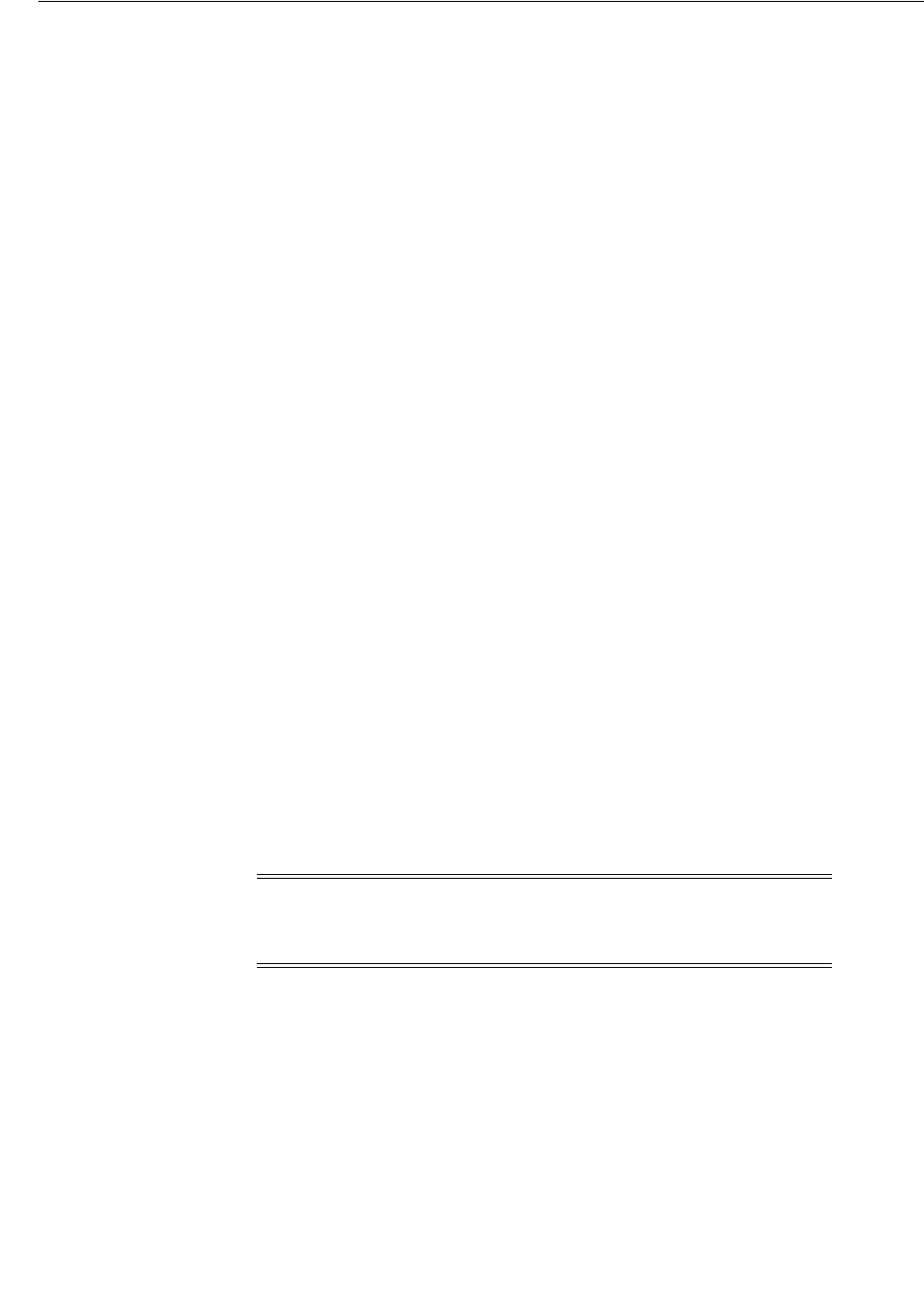
Configuring Oracle Database for FIPS 140-1
Oracle Advanced Security FIPS 140 Settings D-3
■Read and write permissions must be set on all Oracle executable files so as to
prevent accidental or deliberate reading or modification of Oracle Cryptographic
Libraries by any user.
To comply with FIPS 140-2 Level 2 requirements, the security policy must include
procedures to prevent unauthorized users from reading, modifying or executing
Oracle Cryptographic Libraries processes and the memory they are using in the
operating system.
Verifying FIPS Connections
To check if FIPS mode is enabled, tracing can be added to the
sqlnet.ora
file. FIPS
self-test messages can be found in the trace file. Add the following lines to
sqlnet.ora
to enable tracing:
trace_directory_server=trace_dir
trace_file_server=trace_file
trace_level_server=trace_level
For example:
trace_directory=/private/oracle/owm
trace_file_server=fips_trace.trc
trace_level_server=6
Trace level 6 is the minimum trace level required to check the results of the FIPS
self-tests.
Configuring Oracle Database for FIPS 140-1
This section contains:
■About the FIPS 140-1 Settings
■sqlnet.ora FIPS 140-1 Configuration Parameters
■Post Installation Checks
■Status InformationPhysical Security
About the FIPS 140-1 Settings
The Oracle Database FIP 140-1 implementation has been validated under Federal
Information Processing Standard (FIPS) 140-1 at the Level 2 security level. This
appendix describes the formal configuration required to comply with the FIPS 140-1
standard. Refer to the NIST Cryptographic Modules Validation list at the following
Web site address:
http://csrc.nist.gov/cryptval/140-1/1401val.htm
sqlnet.ora FIPS 140-1 Configuration Parameters
This appendix contains information on the Oracle Advanced Security parameters
required in the
sqlnet.ora
files to ensure that any connections created between a
client and server are encrypted under the control of the server.
Note: The information contained in this section should be used
with the information provided in Appendix A, "Data Encryption
and Integrity Parameters".

Configuring Oracle Database for FIPS 140-1
D-4 Oracle Database Advanced Security Administrator's Guide
Configuration parameters are contained in the
sqlnet.ora
file that is held locally for
each of the client and server processes. The protection placed on these files should be
equivalent to the level of a DBA.
The following configuration parameters are described in this appendix:
■
ENCRYPTION_SERVER
■
ENCRYPTION_CLIENT
■
ENCRYPTION_TYPES_SERVER
■
ENCRYPTION_TYPES_CLIENT
■
FIPS_140
Server Encryption Level Setting
The server side of the negotiation notionally controls the connection settings. The
following parameter in the server file is mandatory:
SQLNET.ENCRYPTION_SERVER=REQUIRED
Setting the encryption as
REQUIRED
on the server side of the connection ensures that a
connection is only permitted if encryption is used, irrespective of the parameter value
on the client.
Client Encryption Level Setting
The
ENCRYPTION_CLIENT
parameter specifies the connection behavior for the client.
One of the following parameter settings in the client file is mandatory:
SQLNET.ENCRYPTION_CLIENT=(ACCEPTED|REQUESTED|REQUIRED)
A connection to the server is only possible if there is agreement between client and
server for the connection encryption. The server has this set to
REQUIRED
, therefore the
client must not reject encryption for a valid connection to be the result. Failure to
specify one of these values results in error when attempting to connect to a FIPS 140-1
compliant server.
Server Encryption Selection List
The
ENCRYPTION_TYPES_SERVER
parameter specifies a list of encryption algorithms that
the server is permitted to use when acting as a server in the order of required usage.
The specified algorithm must be installed or the connection terminates. For FIPS 140-1
compliance, only DES encryption is permitted and therefore the following parameter
setting is mandatory:
SQLNET.ENCRYPTION_TYPES_SERVER=(DES,DES40)
Client Encryption Selection List
The
ENCRYPTION_TYPES_CLIENT
parameter specifies the list of encryption algorithms
which the client is prepared to use for the connection with the server. In order for a
connection to be successful, the algorithm must first be installed and the encryption
type must be mutually acceptable to the server.
To create a connection with a server that is configured for FIPS 140-1, the following
parameter setting is mandatory:
SQLNET.ENCRYPTION_TYPES_CLIENT=(DES,DES40)
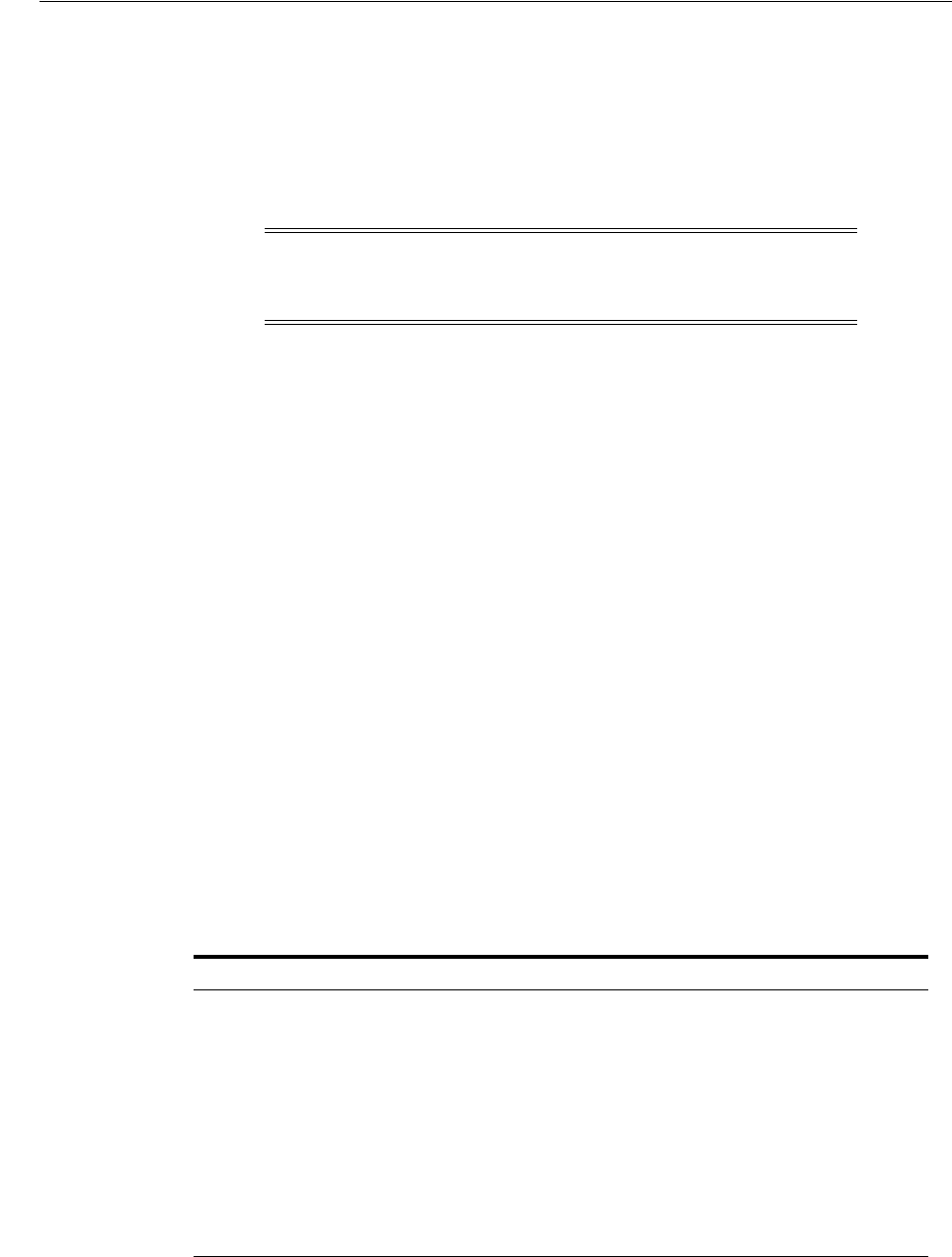
Configuring Oracle Database for FIPS 140-1
Oracle Advanced Security FIPS 140 Settings D-5
FIPS Parameter
The default setting of the
FIPS_140
parameter is
FALSE
. Setting the parameter to
TRUE
is mandatory for both client and server to ensure Oracle Advanced Security complies
with the standards defined in FIPS 140-1 as follows:
SQLNET.FIPS_140=TRUE
Post Installation Checks
After the installation, the following permissions must be verified in the operating
system:
■Execute permissions must be set on all Oracle Advanced Security executable files
so as to prevent execution of Oracle Advanced Security by users who are
unauthorized to do so in accordance with the system security policy.
■Read and write permissions must be set on all executable files so as to prevent
accidental or deliberate reading or modification of Oracle Advanced Security files
by any user.
To comply with FIPS 140-1 Level 2 requirements, the security policy must include
procedures to prevent unauthorized users from reading or modifying Oracle
Advanced Security processes and the memory they are using in the operating system.
Status Information
Status information for Oracle Advanced Security is available after the connection has
been established. The information is contained in the RDBMS virtual table
v$session_
connect_info
.
Running the query
SELECT * from V$SESSION_CONNECT_INFO
displays all of the
product banner information for the active connection. Table D–1 shows an example of
a connection configuration where the DES encryption data integrity is defined:
Note: Use a text editor to set the
FIPS_140
parameter in the
sqlnet.ora
file. You cannot use Oracle Net Manager to set this
parameter.
Table D–1 Sample Output from v$session_connect_info
SID AUTHENTICATION OSUSER NETWORK_SERVICE_BANNER
7
DATABASE oracle
Oracle Bequeath operating system adapter for
Solaris, v8.1.6.0.0
7
DATABASE oracle
Oracle Advanced Security: encryption service for
Solaris
7
DATABASE oracle
Oracle Advanced Security: DES encryption service
adapter
7
DATABASE oracle
Oracle Advanced Security: crypto-checksumming
service
7
DATABASE oracle
Oracle Advanced Security: SHA-1
crypto-checksumming service adapter.
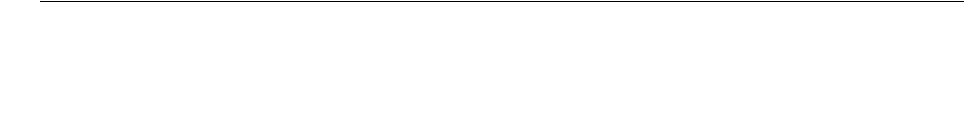
Configuring Oracle Database for FIPS 140-1
D-6 Oracle Database Advanced Security Administrator's Guide
Physical Security
To comply with FIPS 140-1 Level 2 requirements, tamper-evident seals must be applied
to the cover of each computer to ensure that removal of the cover is detectable.
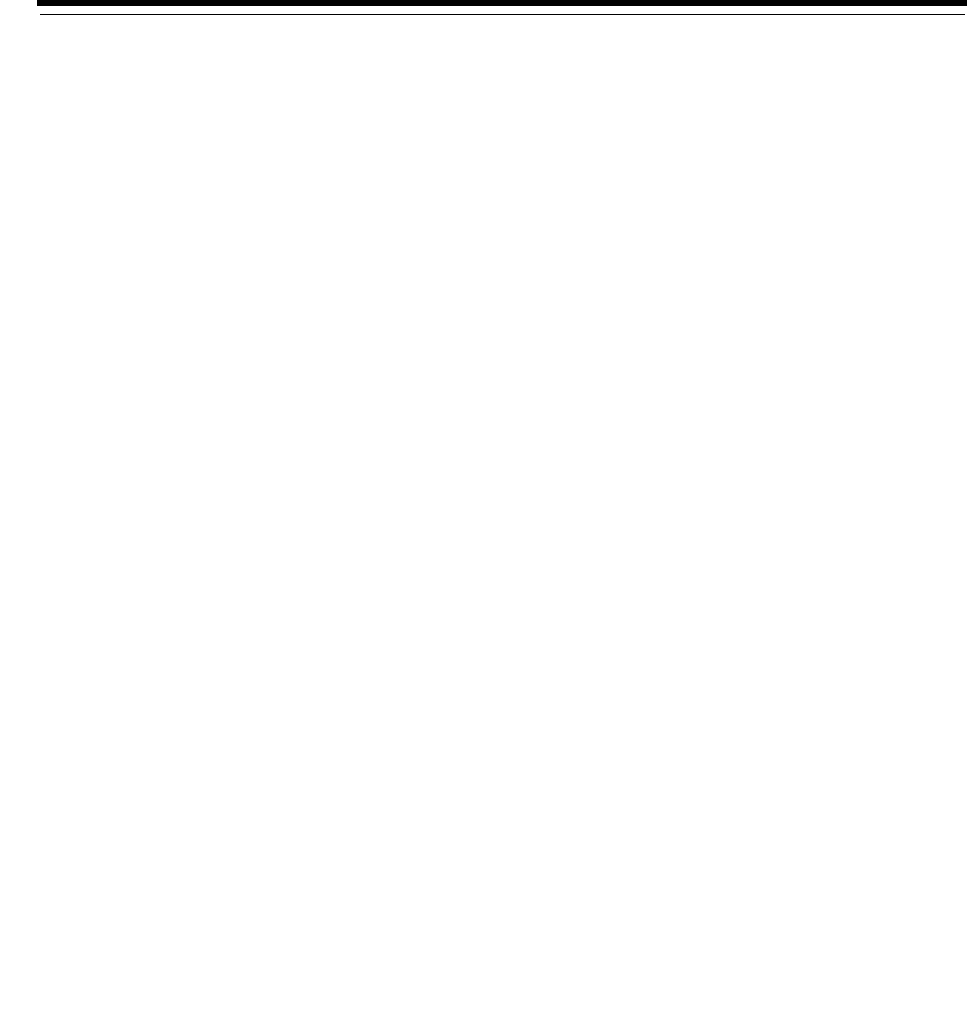
E
orapki Utility E-1
E
orapki Utility
The
orapki
utility is provided to manage public key infrastructure (PKI) elements,
such as wallets and certificate revocation lists, from the command line. This enables
you to automate these tasks using scripts. Providing a way to incorporate the
management of PKI elements into scripts makes it possible to automate many of the
routine tasks of maintaining a PKI.
The following topics are included in this appendix:
■orapki Utility Overview
■Creating Signed Certificates for Testing Purposes
■Managing Oracle Wallets with orapki Utility
■Managing Certificate Revocation Lists (CRLs) with orapki Utility
■orapki Usage Examples
■orapki Utility Commands Summary
orapki Utility Overview
This command-line utility can be used to perform the following tasks:
■Creating and viewing signed certificates for testing purposes
■Manage Oracle wallets:
–Create and display Oracle wallets
–Add and remove certificate requests
–Add and remove certificates
–Add and remove trusted certificates
■Manage certificate revocation lists (CRLs):
–Renaming CRLs with a hash value for certificate validation
–Uploading, listing, viewing, and deleting CRLs in Oracle Internet Directory
orapki Utility Syntax
The basic syntax of the
orapki
command-line utility is as follows:
orapki module command -parameter value
where
module
can be
wallet
(Oracle wallet),
crl
(certificate revocation list), or
cert
(PKI digital certificate). The available commands depend on the
module
you are using.

Creating Signed Certificates for Testing Purposes
E-2 Oracle Database Advanced Security Administrator's Guide
For example, if you are working with a
wallet
, then you can add a certificate or a key
to the wallet with the
add
command. The following example adds the user certificate
located at
/private/lhale/cert.txt
to the wallet located at $ORACLE_
HOME/wallet/ewallet.p12:
orapki wallet add -wallet $ORACLE_HOME/wallet/ewallet.p12 -user_cert -cert
/private/lhale/cert.txt
Creating Signed Certificates for Testing Purposes
The
orapki
utility provides a convenient, lightweight way to create signed certificates
for testing purposes.
To create a signed certificate for testing purposes, use the following command:
orapki cert create [-wallet wallet_location] -request certificate_request_location
-cert certificate_location -validity number_of_days [-summary]
This command creates a signed certificate from the certificate request. The
-wallet
parameter specifies the wallet containing the user certificate and private key that will
be used to sign the certificate request. The
-validity
parameter specifies the number
of days, starting from the current date, that this certificate will be valid. Specifying a
certificate and certificate request is mandatory for this command.
To view a certificate, use the following command:
orapki cert display -cert certificate_location [-summary | -complete]
This command enables you to view a test certificate that you have created with
orapki
. You can choose either
-summary
or
-complete
, which determines how much
detail the command will display. If you choose
-summary
, the command will display
the certificate and its expiration date. If you choose
-complete
, it will display
additional certificate information, including the serial number and public key.
Managing Oracle Wallets with orapki Utility
The following sections describe the syntax used to create and manage Oracle wallets
with the
orapki
command-line utility. You can use these
orapki
utility
wallet
module
commands in scripts to automate the wallet creation process.
■Creating, Viewing, and Modifying Wallets with orapki
■Adding Certificates and Certificate Requests to Oracle Wallets with orapki
■Exporting Certificates and Certificate Requests from Oracle Wallets with orapki
Creating, Viewing, and Modifying Wallets with orapki
This section contains the following topics:
■Creating a PKCS#12 Wallet
■Creating an Auto Login Wallet
■Viewing a Wallet
Note: The
-wallet
parameter is mandatory for all
wallet
module
commands.

Managing Oracle Wallets with orapki Utility
orapki Utility E-3
■Modifying the Password for a Wallet
Creating a PKCS#12 Wallet
To create an Oracle PKCS#12 wallet (
ewallet.p12
), use the following command:
orapki wallet create -wallet wallet_location [-pwd password]
This command prompts you to enter and reenter a wallet password, if no password
has been specified on the command line. It creates a wallet in the location specified for
-wallet
.
Creating an Auto Login Wallet
To create an auto login wallet (
cwallet.sso
) that does not need a password, use the
following command:
orapki wallet create -wallet wallet_location -auto_login_only
This command creates an auto login wallet (
cwallet.sso
) that does not need a
password to open. You can also modify or delete the wallet without using a password.
File system permissions provide the necessary security for such auto login wallets.
You can also create an auto login wallet that is associated with a PKCS#12 wallet. The
auto login wallet does not need a password to open. However, you must supply the
password for the associated PKCS#12 wallet in order to modify or delete the wallet.
Any update to the PKCS#12 wallet also updates the associated auto login wallet.
To create an auto login wallet (
cwallet.sso
) that is associated with a PKCS#12 wallet
(
ewallet.p12
), use the following command:
orapki wallet create -wallet wallet_location -auto_login [-pwd password]
This command creates a wallet with auto login enabled (
cwallet.sso
) and associates it
with a PKCS#12 wallet (
ewallet.p12
). The command prompts you to enter the
password for the PKCS#12 wallet, if no password has been specified at the command
line.
If the
wallet_location
already contains a PKCS#12 wallet, then auto login is enabled
for it. You must supply the password for the existing PKCS#12 wallet in order to
enable auto login for it.
If the
wallet_location
does not contain a PKCS#12 wallet, then a new PKCS#12
wallet is created. You must specify a password for the new PKCS#12 wallet.
If you wish to turn the auto login feature off for a PKCS#12 wallet, then use Oracle
Wallet Manager.
Note: For security reasons, Oracle recommends that you do not
specify the password at the command line. You should supply the
password when prompted to do so.
Note: For security reasons, Oracle recommends that you do not
specify the password at the command line. You should supply the
password when prompted to do so.
See Also: "Using Auto Login" on page 14-14 for more information
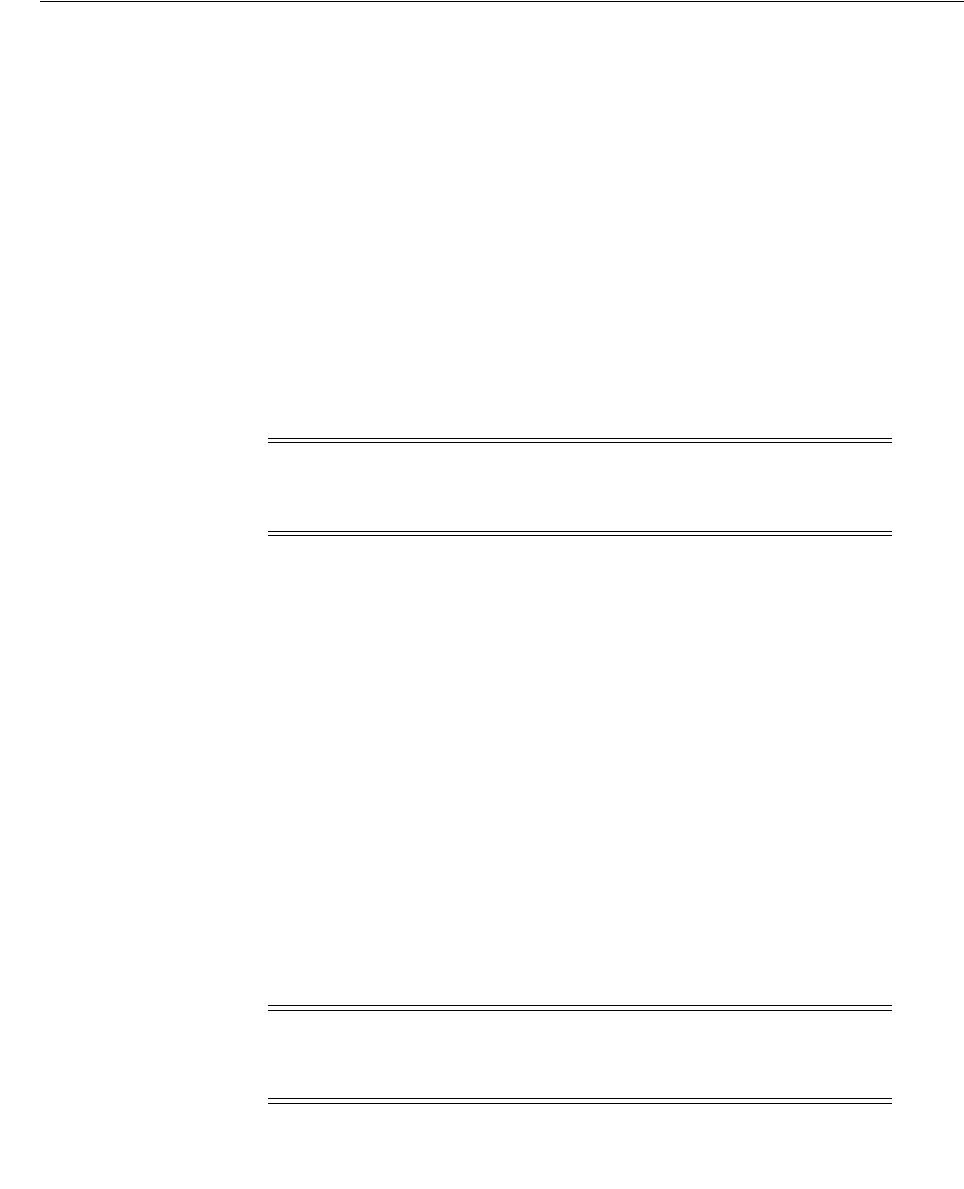
Managing Oracle Wallets with orapki Utility
E-4 Oracle Database Advanced Security Administrator's Guide
You can also choose to create a local auto login wallet. Local auto login wallets cannot
be moved to another computer. They must be used on the host on which they are
created.
A local auto login wallet does not need a password to open. However, you must
supply the password for the associated PKCS#12 wallet in order to modify or delete
the wallet. Any update to the PKCS#12 wallet also updates the associated auto login
wallet.
To create a local auto login wallet, use the following command:
orapki wallet create -wallet wallet_location -auto_login_local [-pwd password]
This command creates an auto login wallet (
cwallet.sso
) that is local to both the
computer on which it is created and the user who created it. It associates it with a
PKCS#12 wallet (
ewallet.p12
). The command prompts you to enter the password for
the PKCS#12 wallet, if no password has been specified at the command line.
Viewing a Wallet
To view an Oracle wallet, use the following command:
orapki wallet display -wallet wallet_location
This command displays the certificate requests, user certificates, and trusted
certificates contained in the wallet, which must be a binary
PKCS12
file, with extension
.p12
. Other files will fail.
Modifying the Password for a Wallet
To change the wallet password, use the following command:
orapki wallet change_pwd -wallet wallet_location [-oldpwd password ] [-newpwd
password]
This command changes the current wallet password to the new password. The
command prompts you for the old and new passwords if no password is supplied at
the command line.
Adding Certificates and Certificate Requests to Oracle Wallets with orapki
To add a certificate request to an Oracle wallet, use the following command:
orapki wallet add -wallet wallet_location -dn user_dn -keySize 512|1024|2048
This command adds a certificate request to a wallet for the user with the specified
distinguished name (
user_dn
). The request also specifies the requested certificate's key
size (512, 1024, or 2048 bits). To sign the request, export it with the export option.
Note: For security reasons, Oracle recommends that you do not
specify the password at the command line. You should supply the
password when prompted to do so.
Note: For security reasons, Oracle recommends that you do not
specify the password options at the command line. You should supply
the password when prompted to do so.

Managing Oracle Wallets with orapki Utility
orapki Utility E-5
To add a trusted certificate to an Oracle wallet, use the following command:
orapki wallet add -wallet wallet_location -trusted_cert -cert
certificate_location
This command adds a trusted certificate, at the specified location (
-cert
certificate_location
), to a wallet. You must add all trusted certificates in the
certificate chain of a user certificate before adding a user certificate, or the command to
add the user certificate will fail.
To add a root certificate to an Oracle wallet, use the following command:
orapki wallet add -wallet wallet_location -dn certificate_dn -keySize
512|1024|2048 -self_signed -validity number_of_days
This command creates a new self-signed (root) certificate and adds it to the wallet. The
-validity
parameter (mandatory) specifies the number of days, starting from the
current date, that this certificate will be valid. You can specify a key size for this root
certificate (
-keySize
) of 512, 1024, or 2048 bits.
To add a user certificate to an Oracle wallet, use the following command:
orapki wallet add -wallet wallet_location -user_cert -cert certificate_location
This command adds the user certificate at the location specified with the
-cert
parameter to the Oracle wallet at the
wallet_location
. Before you add a user
certificate to a wallet, you must add all the trusted certificates that make up the
certificate chain. If all trusted certificates are not installed in the wallet before you add
the user certificate, then adding the user certificate will fail.
To add PKCS#11 information to a wallet
You can use a wallet containing PKCS#11 information like any Oracle wallet. The
private keys are stored on a hardware device. The cryptographic operations are also
performed on the device.
Use the following command to add PKCS#11 information to a wallet:
orapki wallet p11_add -wallet wallet_location -p11_lib pkcs11Lib
[-p11_tokenlabel tokenLabel] [-p11_tokenpw tokenPassphrase]
[-p11_certlabel certLabel] [-pwd password]
The parameters have the following meaning:
■
-wallet
specifies the wallet location.
■
-p11_lib
specifies the path to the PKCS#11 library. This includes the library
filename.
■
-p11_tokenlabel
specifies the token or smart card used on the device. Use this
when there are multiple tokens on the device. Token labels are set using vendor
tools.
■
-p11_tokenpw
specifies the password that is used to access the token. Token
passwords are set using vendor tools.
■
-p11_certlabel
is used to specify a certificate label on the token. Use this when a
token contains multiple certificates. Certificate labels are set using vendor tools.
■
-pwd
is used to specify the wallet password.
See Also: "Exporting Certificates and Certificate Requests from
Oracle Wallets with orapki" on page E-6 for more information
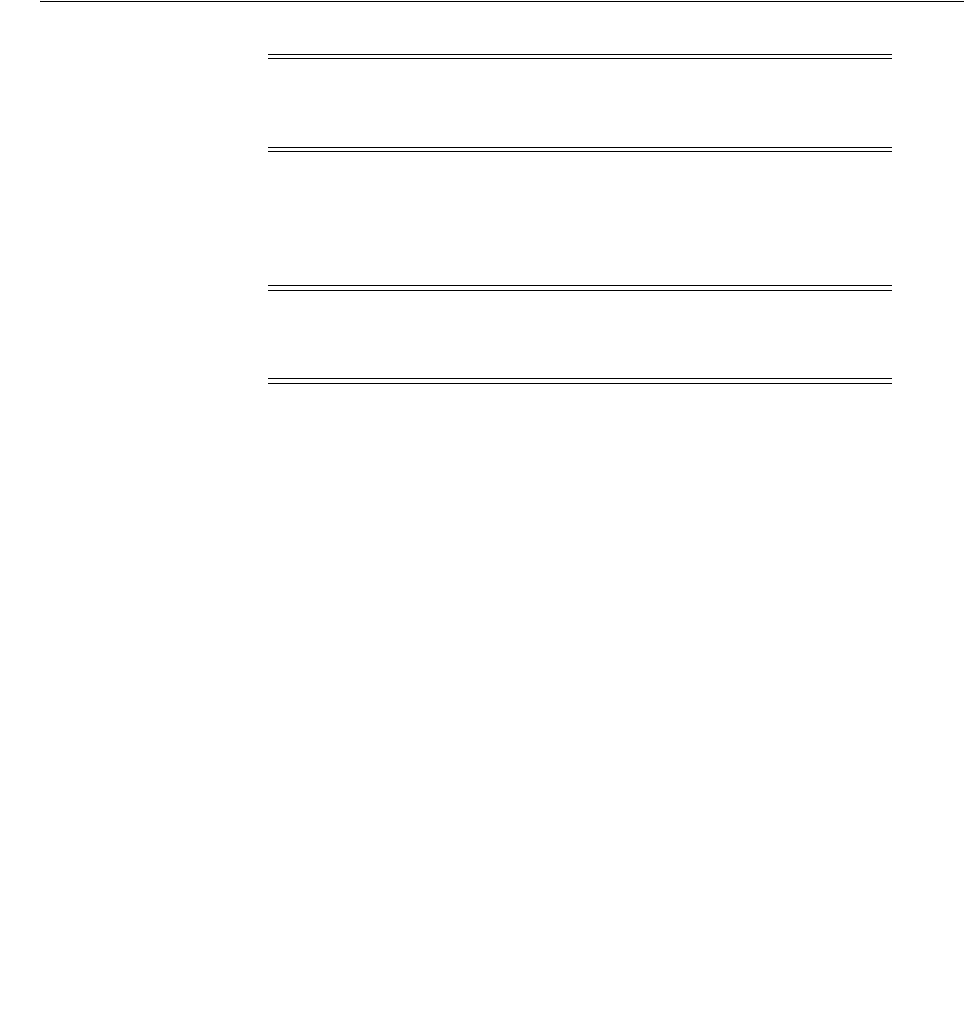
Managing Certificate Revocation Lists (CRLs) with orapki Utility
E-6 Oracle Database Advanced Security Administrator's Guide
You can verify credentials on the hardware device using the PKCS#11 wallet. Use the
following command for this purpose:
orapki wallet p11_verify -wallet wallet_location [-pwd password]
Exporting Certificates and Certificate Requests from Oracle Wallets with orapki
To export a certificate from an Oracle wallet, use the following command:
orapki wallet export -wallet wallet_location -dn certificate_dn -cert certificate_
filename
This command exports a certificate with the subject's distinguished name (
-dn
) from a
wallet to a file that is specified by
-cert
.
To export a certificate request from an Oracle wallet, use the following command:
orapki wallet export -wallet wallet_location -dn certificate_request_dn -request
certificate_request_filename
This command exports a certificate request with the subject's distinguished name (
-dn
)
from a wallet to a file that is specified by
-request
.
Managing Certificate Revocation Lists (CRLs) with orapki Utility
CRLs must be managed with
orapki
. This utility creates a hashed value of the CRL
issuer's name to identify the CRLs location in your system. If you do not use
orapki
,
your Oracle server cannot locate CRLs to validate PKI digital certificates. For detailed
information about using
orapki
to manage CRLs refer to "Certificate Revocation List
Management" on page 13-28.
orapki Usage Examples
This section includes examples of some of the
orapki
commands discussed in the
preceding sections.
Example E–1 illustrates the steps to create a wallet with a self-signed certificate and
export the certificate to a file.
Example E–1 Create a Wallet with a Self-Signed Certificate and Export the Certificate
The following steps illustrate creating a wallet, adding a self-signed certificate to it,
viewing the wallet and exporting the certificate:
1. Create a wallet
orapki wallet create -wallet /private/user/orapki_use/root
The wallet is created at the location,
/private/user/orapki_use/root
.
Note: For security reasons, Oracle recommends that you do not
specify the password at the command line. You should supply the
password when prompted to do so.
Note: For security reasons, Oracle recommends that you do not
specify the password at the command line. You should supply the
password when prompted to do so.

orapki Usage Examples
orapki Utility E-7
2. Add a self-signed certificate to the wallet
orapki wallet add -wallet /private/user/orapki_use/root -dn
’CN=root_test,C=US’ -keysize 2048 -self_signed -validity 3650
This creates a self-signed certificate with a validity of 3650 days. The distinguished
name of the subject is
CN=root_test,C=US
. The key size for the certificate is 2048
bits.
3. View the wallet
orapki wallet display -wallet /private/user/orapki_use/root
This is used to view the certificate contained in the wallet.
4. Export the certificate
orapki wallet export -wallet /private/user/orapki_use/root -dn
’CN=root_test,C=US’ -cert /private/user/orapki_use/root/b64certificate.txt
This exports the self-signed certificate to the file,
b64certificate.txt
. Note that
the distinguished name used is the same as in step 2.
Example E–2 illustrates miscellaneous tasks related to creating user certificates.
Example E–2 Create a Wallet and a User Certificate
The following steps illustrate creating a wallet, creating a certificate request, exporting
the certificate request, creating a signed certificate from the request for testing, viewing
the certificate, adding a trusted certificate to the wallet and adding a user certificate to
the wallet.
1. Create a wallet with auto login enabled
orapki wallet create -wallet /private/user/orapki_use/server -auto_login
This creates a wallet at
/private/user/orapki_use/server
with auto login
enabled.
2. Add a certificate request to the wallet
orapki wallet add -wallet /private/user/orapki_use/server -dn ’CN=server_
test,C=US’ -keysize 2048
This adds a certificate request to the wallet that was created. The distinguished
name of the subject is
CN=server_test,C=US
. The key size specified is 2048 bits.
3. Export the certificate request to a file
orapki wallet export -wallet /private/user/orapki_use/server -dn ’CN=server_
test,C=US’ -request /private/user/orapki_use/server/creq.txt
This exports the certificate request to the specified file, which is
creq.txt
in this
case.
4. Create a signed certificate from the request for test purposes
orapki cert create -wallet /private/user/orapki_use/root -request
/private/user/orapki_use/server/creq.txt -cert /private/user/orapki_
use/server/cert.txt -validity 3650
This creates a certificate,
cert.txt
with a validity of 3650 days. The certificate is
created from the certificate request generated in the preceding step.
5. View the certificate

orapki Utility Commands Summary
E-8 Oracle Database Advanced Security Administrator's Guide
orapki cert display -cert /private/user/orapki_use/server/cert.txt -complete
This displays the certificate generated in the preceding step. The
-complete
option
enables you to display additional certificate information, including the serial
number and public key.
6. Add a trusted certificate to the wallet
orapki wallet add -wallet /private/user/orapki_use/server -trusted_cert -cert
/private/user/orapki_use/root/b64certificate.txt
This adds a trusted certificate,
b64certificate.txt
to the wallet. You must add all
trusted certificates in the certificate chain of a user certificate before adding a user
certificate.
7. Add a user certificate to the wallet
orapki wallet add -wallet /private/user/orapki_use/server -user_cert -cert
/private/user/orapki_use/server/cert.txt
This adds the user certificate,
cert.txt
to the wallet.
orapki Utility Commands Summary
This section lists and describes the following
orapki
commands:
■orapki cert create
■orapki cert display
■orapki crl delete
■orapki crl display
■orapki crl hash
■orapki crl list
■orapki crl upload
■orapki wallet add
■orapki wallet create
■orapki wallet display
■orapki wallet export
orapki cert create
The following sections describe this command.
Purpose
Use the
orapki cert create
command to create a signed certificate for testing
purposes.
Syntax
orapki cert create [-wallet wallet_location] -request certificate_request_location
-cert certificate_location -validity number_of_days [-summary]
■The
-wallet
parameter specifies the wallet containing the user certificate and
private key that will be used to sign the certificate request.

orapki Utility Commands Summary
orapki Utility E-9
■The
-request
parameter (mandatory) specifies the location of the certificate
request for the certificate you are creating.
■The
-cert
parameter (mandatory) specifies the directory location where the tool
places the new signed certificate.
■The
-validity
parameter (mandatory) specifies the number of days, starting from
the current date, that this certificate will be valid.
orapki cert display
The following sections describe this command.
Purpose
Use the
orapki cert display
command to display details of a specific certificate.
Syntax
orapki cert display -cert certificate_location [-summary|-complete]
■The
-cert
parameter specifies the location of the certificate you want to display.
■You can use either the
-summary
or the
-complete
parameter to display the
following information:
–
-summary
displays the certificate and its expiration date
–
-complete
displays additional certificate information, including the serial
number and public key
orapki crl delete
The following sections describe this command.
Purpose
Use the
orapki crl delete
command to delete CRLs from Oracle Internet Directory.
Note that the user who deletes CRLs from the directory by using
orapki
must be a
member of the
CRLAdmins
(
cn=CRLAdmins,cn=groups,%s_OracleContextDN%
) directory
group.
Prerequisites
None
Syntax
orapki crl delete -issuer issuer_name -ldap hostname:ssl_port -user username
[-wallet wallet_location] [-summary]
■The
-issuer
parameter specifies the name of the certificate authority (CA) who
issued the CRL.
■The
-ldap
parameter specifies the host name and SSL port for the directory where
the CRLs are to be deleted. Note that this must be a directory SSL port with no
authentication.
See Also: Refer to "Uploading CRLs to Oracle Internet Directory" on
page 13-30 for more information about this port.

orapki Utility Commands Summary
E-10 Oracle Database Advanced Security Administrator's Guide
■The
-user
parameter specifies the user name of the directory user who has
permission to delete CRLs from the CRL subtree in the directory.
■The
-wallet
parameter (optional) specifies the location of the wallet that contains
the certificate of the certificate authority (CA) who issued the CRL. Using it causes
the tool to verify the validity of the CRL against the CA's certificate prior to
deleting it from the directory.
■The
-summary
parameter is optional. Using it causes the tool to print the CRL
LDAP entry that was deleted.
orapki crl display
The following sections describe this command.
Purpose
Use the
orapki crl display
command to display specific CRLs that are stored in
Oracle Internet Directory.
Syntax
orapki crl display -crl crl_location [-wallet wallet_location]
[-summary|-complete]
■The
-crl
parameter specifies the location of the CRL in the directory. It is
convenient to paste the CRL location from the list that displays when you use the
orapki crl list
command. Refer to "orapki crl list" on page E-11
■The
-wallet
parameter (optional) specifies the location of the wallet that contains
the certificate of the certificate authority (CA) who issued the CRL. Using it causes
the tool to verify the validity of the CRL against the CA's certificate prior to
displaying it.
■Choosing either the
-summary
or the
-complete
parameters displays the
following information:
–
-summary
provides a listing that contains the CRL issuer's name and the CRL's
validity period
–
-complete
provides a list of all revoked certificates that the CRL contains.
Note that this option may take a long time to display, depending on the size of
the CRL.
orapki crl hash
The following sections describe this command.
Purpose
Use the
orapki crl hash
command to generate a hash value of the certificate
revocation list (CRL) issuer to identify the location of the CRL in the file system for
certificate validation.
Syntax
orapki crl hash -crl crl_filename|URL [-wallet wallet_location] [-symlink|-copy]
crl_directory [-summary]
■The
-crl
parameter specifies the filename that contains the CRL or the URL where
it can be found.
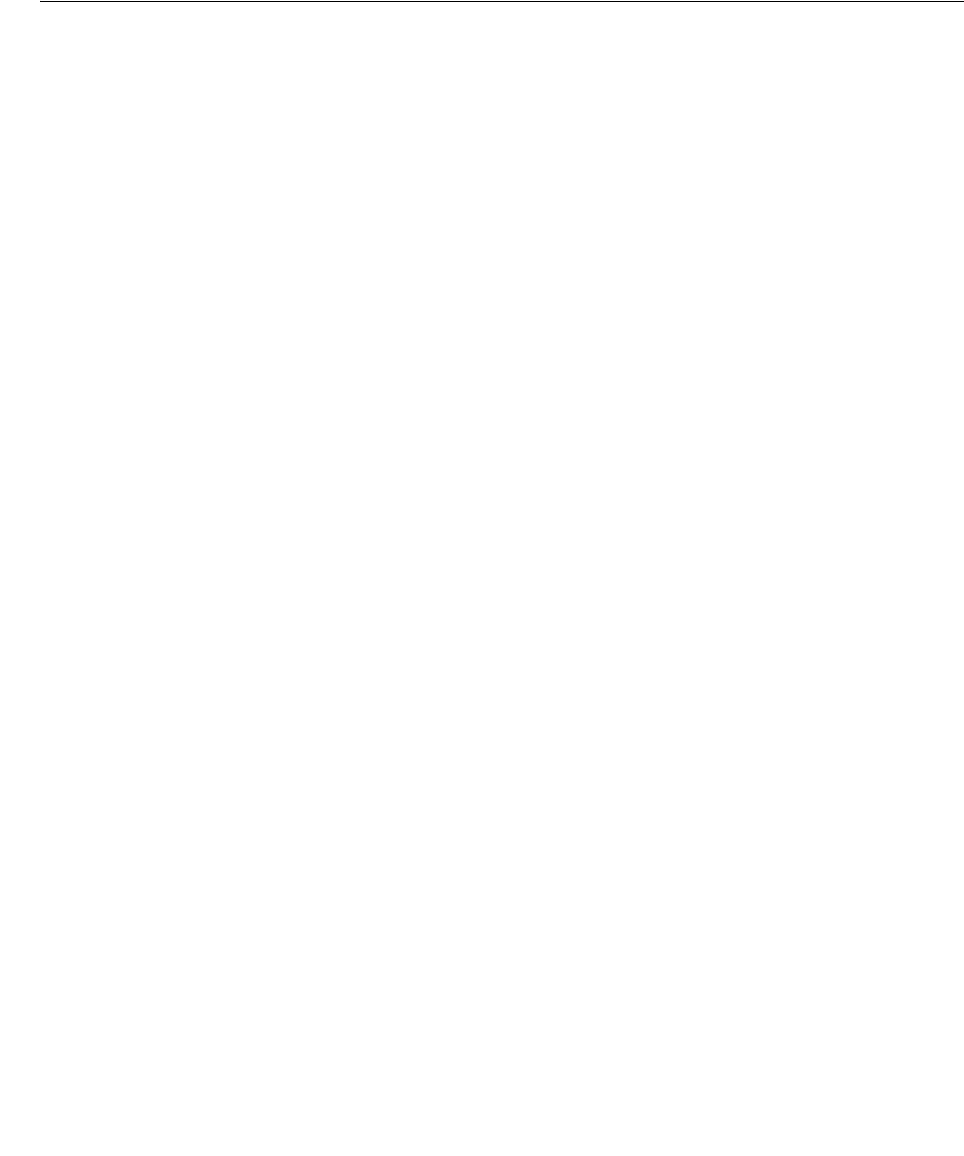
orapki Utility Commands Summary
orapki Utility E-11
■The
-wallet
parameter (optional) specifies the location of the wallet that contains
the certificate of the certificate authority (CA) who issued the CRL. Using it causes
the tool to verify the validity of the CRL against the CA's certificate prior to
uploading it to the directory.
■Depending on the operating system, use either the
-symlink
or the
-copy
parameter:
–(UNIX) use
-symlink
to create a symbolic link to the CRL at the
crl_
directory
location
–(Windows) use
-copy
to create a copy of the CRL at the
crl_directory
location
■The
-summary
parameter (optional) causes the tool to display the CRL issuer's
name.
orapki crl list
The following sections describe this command.
Purpose
Use the
orapki crl list
command to display a list of CRLs stored in Oracle Internet
Directory. This is useful for browsing to locate a particular CRL to view or download
to your local file system.
Syntax
orapki crl list -ldap hostname:ssl_port
The
-ldap
parameter specifies the host name and SSL port for the directory server
from where you want to list CRLs. Note that this must be a directory SSL port with no
authentication.
orapki crl upload
The following sections describe this command.
Purpose
Use the
orapki crl upload
command to upload certificate revocation lists (CRLs) to
the CRL subtree in Oracle Internet Directory. Note that you must be a member of the
directory administrative group
CRLAdmins
(
cn=CRLAdmins,cn=groups,%s_
OracleContextDN%
) to upload CRLs to the directory.
Syntax
orapki crl upload -crl crl_location -ldap hostname:ssl_port -user username
[-wallet wallet_location] [-summary]
■The
-crl
parameter specifies the directory location or the URL where the CRL is
located that you are uploading to the directory.
■The
-ldap
parameter specifies the host name and SSL port for the directory where
you are uploading the CRLs. Note that this must be a directory SSL port with no
authentication.
Tip: "Uploading CRLs to Oracle Internet Directory" on page 13-30 for
more information about this port

orapki Utility Commands Summary
E-12 Oracle Database Advanced Security Administrator's Guide
■The
-user
parameter specifies the user name of the directory user who has
permission to add CRLs to the CRL subtree in the directory.
■The
-wallet
parameter specifies the location of the wallet that contains the
certificate of the certificate authority (CA) who issued the CRL. This is an optional
parameter. Using it causes the tool to verify the validity of the CRL against the
CA's certificate prior to uploading it to the directory.
■The
-summary
parameter is also optional. Using it causes the tool to display the
CRL issuer's name and the LDAP entry where the CRL is stored in the directory.
orapki wallet add
The following sections describe this command.
Purpose
Use the
orapki wallet add
command to add certificate requests and certificates to an
Oracle wallet.
Syntax
To add certificate requests, use the following command:
orapki wallet add -wallet wallet_location -dn user_dn -keySize 512|1024|2048
■The
-wallet
parameter specifies the location of the wallet to which you want to
add a certificate request.
■The
-dn
parameter specifies the distinguished name of the certificate owner.
■The
-keySize
parameter specifies the key size for the certificate.
■To sign the request, export it with the export option. Refer to "orapki wallet
export" on page E-13
To add trusted certificates, use the following command:
orapki wallet add -wallet wallet_location -trusted_cert -cert certificate_location
■The
-trusted_cert
parameter causes the tool to add the trusted certificate, at the
location specified with
-cert
, to the wallet.
To add root certificates, use the following command:
orapki wallet add -wallet wallet_location -dn certificate_dn -keySize
512|1024|2048 -self_signed -validity number_of_days
■The
-self_signed
parameter causes the tool to create a root certificate.
■The
-validity
parameter is mandatory. Use it to specify the number of days,
starting from the current date, that this root certificate will be valid.
To add user certificates, use the following command:
orapki wallet add -wallet wallet_location -user_cert -cert certificate_location
■The
-user_cert
parameter causes the tool to add the user certificate at the location
specified with the
-cert
parameter to the wallet. Before you add a user certificate
to a wallet, you must add all the trusted certificates that make up the certificate
See Also: "Uploading CRLs to Oracle Internet Directory" on
page 13-30 for more information about this port

orapki Utility Commands Summary
orapki Utility E-13
chain. If all trusted certificates are not installed in the wallet before you add the
user certificate, then adding the user certificate will fail.
orapki wallet create
The following sections describe this command.
Purpose
Use the
orapki wallet create
command to create an Oracle wallet or to set auto
login on for an Oracle wallet.
Syntax
orapki wallet create -wallet wallet_location [-auto_login|-auto_login_local]
■The
-wallet
parameter specifies a location for the new wallet or the location of the
wallet for which you want to turn on auto login.
■The
-auto_login
parameter creates an auto login wallet, or it turns on automatic
login for the wallet specified with the
-wallet
option.
■The
-auto_login_local
parameter creates a local auto login wallet, or it turns on
local automatic login for the wallet specified with the
-wallet
option.
orapki wallet display
The following sections describe this command.
Purpose
Use the
orapki wallet display
command to view the certificate requests, user
certificates, and trusted certificates in an Oracle wallet.
Syntax
orapki wallet display -wallet wallet_location
■The
-wallet
parameter specifies a location for the wallet you want to open if it is
not located in the current working directory.
orapki wallet export
The following sections describe this command.
Purpose
Use the
orapki wallet export
command to export certificate requests and certificates
from an Oracle wallet.
Syntax
To export a certificate from an Oracle wallet, use the following command:
orapki wallet export -wallet wallet_location -dn certificate_dn -cert certificate_
filename
See Also: "Using Auto Login" on page 14-14 for details about auto
login wallets

orapki Utility Commands Summary
E-14 Oracle Database Advanced Security Administrator's Guide
■The
-wallet
parameter specifies the location of the wallet from which you want to
export the certificate.
■The
-dn
parameter specifies the distinguished name of the certificate.
■The
-cert
parameter specifies the name of the file that contains the exported
certificate.
To export a certificate request from an Oracle wallet, use the following command:
orapki wallet export -wallet wallet_location -dn certificate_request_dn -request
certificate_request_filename
■The
-request
parameter specifies the name of the file that contains the exported
certificate request.
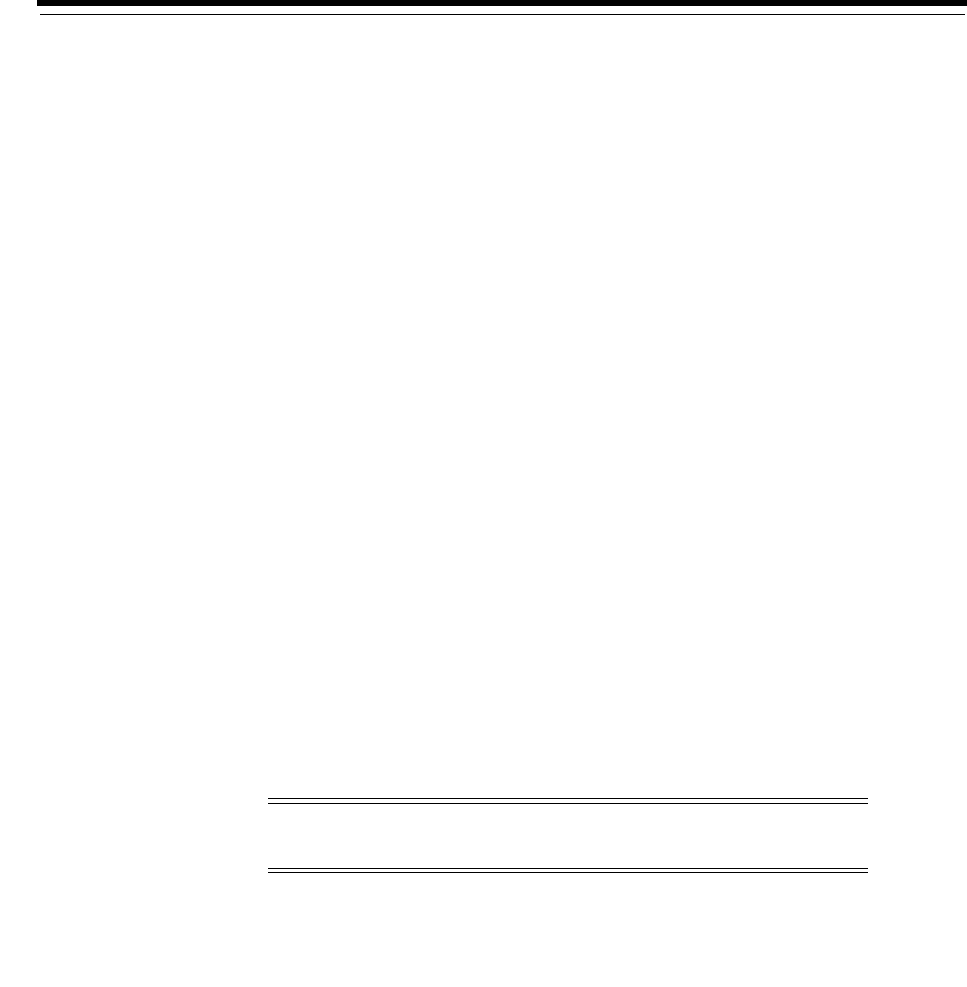
F
Entrust-Enabled Secure Sockets Layer Authentication F-1
F
Entrust-Enabled Secure Sockets Layer
Authentication
Entrust Authority (formerly known as Entrust/PKI) is a suite of PKI products
provided by Entrust, Inc., that provides certificate generation, certificate revocation,
and key and certificate management. Oracle Advanced Security is integrated with
Entrust Authority so both Entrust and Oracle users can enhance their Oracle
environment security.
This appendix contains the following topics:
■Benefits of Entrust-Enabled Oracle Advanced Security
■Required System Components for Entrust-Enabled Oracle Advanced Security
■Entrust Authentication Process
■Enabling Entrust Authentication
■Issues and Restrictions that Apply to Entrust-Enabled SSL
■Troubleshooting Entrust In Oracle Advanced Security
Benefits of Entrust-Enabled Oracle Advanced Security
Entrust-enabled Oracle Advanced Security provides:
■Enhanced X.509-Based Authentication and Single Sign-On
■Integration with Entrust Authority Key Management
■Integration with Entrust Authority Certificate Revocation
Enhanced X.509-Based Authentication and Single Sign-On
Entrust-enabled Oracle Advanced Security supports the use of Entrust credentials for
X.509-based authentication and single sign-on. Instead of using an Oracle wallet to
hold user PKI credentials, Oracle Advanced Security can access PKI credentials that
are created by Entrust Authority and held in an Entrust profile (a
.epf
file). Users who
have deployed Entrust software within their enterprise are able to use it for
authentication and single sign-on to Oracle Database.
Note: Oracle Advanced Security has been certified as
Entrust-Ready by Entrust, Inc., as of Release 8.1.7.
See Also:
http://www.entrust.com
for more information
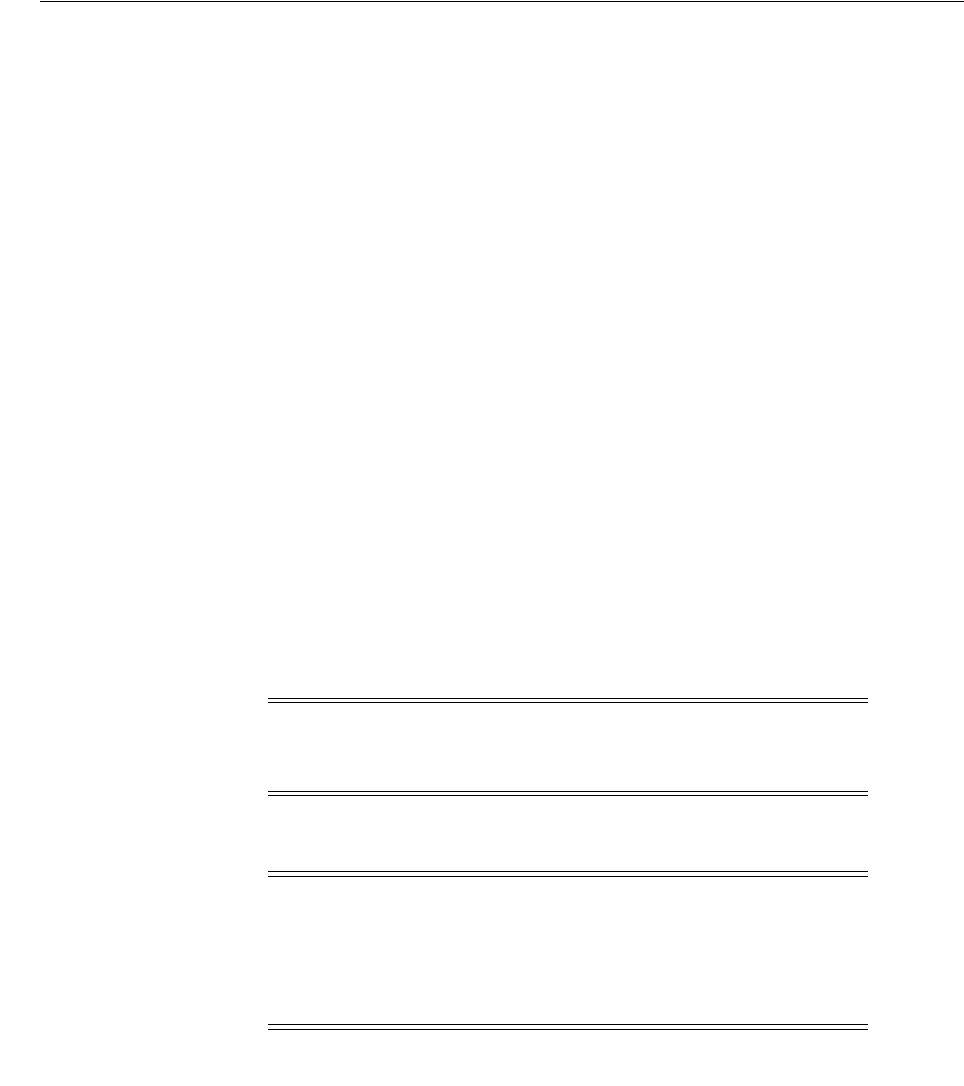
Required System Components for Entrust-Enabled Oracle Advanced Security
F-2 Oracle Database Advanced Security Administrator's Guide
Integration with Entrust Authority Key Management
Entrust-enabled Oracle Advanced Security uses the extensive key management and
rollover functionality provided by Entrust Authority, which shields users from the
complexity of a PKI deployment. For example, users are automatically notified when
their certificates are expiring, and certificates are reissued according to preferences that
administrators can configure.
Integration with Entrust Authority Certificate Revocation
Entrust provides a certificate authority component, which natively checks certificate
revocation status and enables the revocation of certificates.
Users using Entrust credentials for authentication to Oracle are assured that the
revocation status of the certificate is checked, and connections are prevented if the
certificate is revoked.
Required System Components for Entrust-Enabled Oracle Advanced
Security
To implement Entrust-enabled Oracle Advanced Security, the following system
components are required:
■Entrust Authority for Oracle
■Entrust Authority Server Login Feature
■Entrust Authority IPSec Negotiator Toolkit
Contact your Entrust representative to get these components.
Entrust Authority for Oracle
Entrust Authority for Oracle requires a database for storing information about Entrust
users and the infrastructure, and a Lightweight Directory Access Protocol
(LDAP)-compliant directory for information such as user names, public certificates,
and certificate revocation lists.
Entrust Authority for Oracle comprises the following software components:
■Entrust Authority Security Manager
■Entrust Authority Self-Administration Server
■Entrust Entelligence Desktop Manager
Note: In the following sections, the term client refers to a client
connecting to an Oracle database, and the term server refers to the
host on which the Oracle database resides.
Note: Oracle Advanced Security supports Entrust Authority
Security Manager, Entrust Authority Server Login Feature, and
Entrust Authority IPSec Negotiator Toolkit versions 6.0 and later.
Contact your Entrust representative for the latest product
classification and naming details.
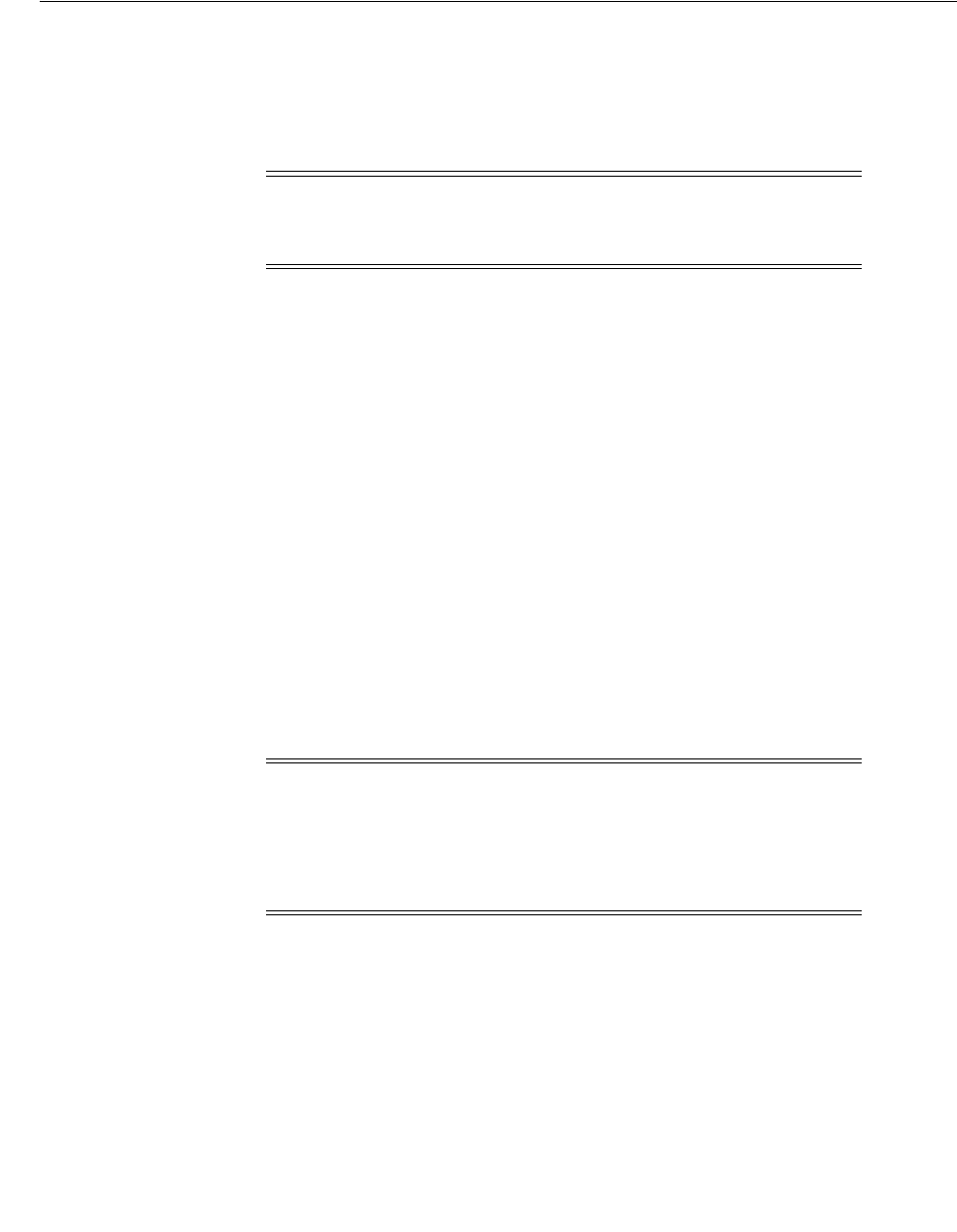
Required System Components for Entrust-Enabled Oracle Advanced Security
Entrust-Enabled Secure Sockets Layer Authentication F-3
Entrust Authority Security Manager
Entrust Authority Security Manager is the centerpiece of Entrust's PKI technology. It
performs core certificate authority, certificate, and user management functions, such as
creating users and user profiles containing the user's credentials.
Entrust Authority Security Manager supports unattended login, also called Server
Login, which eliminates the need for a Database Administrator (DBA) to repeatedly
enter a password for the Entrust profile on the server. With unattended login, the DBA
need only enter a password once to open the Entrust profile for the server to
authenticate itself to multiple incoming connections.
Entrust Authority Self-Administration Server
Entrust Authority Self-Administration Server is the administrator's secure interface to
Entrust Authority Security Manager.
Entrust Entelligence Desktop Manager
Entrust Entelligence Desktop Manager provides support for user key management
and single sign-on functionality on both clients and server by enabling Oracle
Database server process access to incoming SSL connections.
Entrust Authority Server Login Feature
Entrust Authority Server Login Feature is required for single sign-on functionality on
servers operating on UNIX platforms.
Entrust Authority Server Login Feature provides single sign-on by enabling Oracle
Database server process access to incoming SSL connections. Without this capability, a
database administrator or other privileged user would have to enter the password for
the Entrust profile on the server for every incoming connection.
Contact your Entrust representative to get Entrust Authority Server Login Feature.
Entrust Authority IPSec Negotiator Toolkit
The Entrust Authority IPSec Negotiator Toolkit is required on both clients and servers
for integrating the Oracle Advanced Security SSL stack with Entrust Authority,
enabling SSL authentication to use Entrust profiles.
Contact your Entrust representative to get Entrust Authority IPSec Negotiator Toolkit.
Note: Oracle only supports the use of Entrust-enabled Oracle
Advanced Security with versions of Entrust Authority Security
Manager that run on Oracle Database.
See Also: Chapter 13, "Configuring Secure Sockets Layer
Authentication", for information about certificate authorities.
Note: Do not install Entrust Entelligence Desktop Manager on the
server computer because it uses unattended login credentials files
with
.ual
extensions.
Refer to "Configuring Entrust on the Server" on page F-6 for
information about creating
.ual
files.

Entrust Authentication Process
F-4 Oracle Database Advanced Security Administrator's Guide
Entrust Authentication Process
Figure F–1 illustrates the following Entrust authentication process:
1. The Entrust user on the Oracle client establishes a secure connection with the
server using SSL and Entrust credentials.
2. The Oracle SSL adapter on the server communicates with the Entrust Authority to
check the certificate revocation status of the Entrust user.
Figure F–1 Entrust Authentication Process
Enabling Entrust Authentication
This section describes the following tasks, which are required to configure
Entrust-enabled Oracle Advanced Security SSL authentication:
■Creating Entrust Profiles
■Installing Oracle Advanced Security and Related Products for Entrust-Enabled
SSL
■Configuring SSL on the Client and Server for Entrust-Enabled SSL
■Configuring Entrust on the Client
■Configuring Entrust on the Server
■Creating Entrust-Enabled Database Users
■Logging Into the Database Using Entrust-Enabled SSL
Creating Entrust Profiles
This section describes how to create Entrust profiles, which can be created by either
administrators or users. On UNIX platforms, administrators create the Entrust profiles
for all clients. On Windows platforms, users can create their own Entrust profiles.
Administrator-Created Entrust Profiles
Administrators create Entrust profiles as follows:
Note: Figure F–1 does not include client and server profiles
creation, which is presumed.
See Also: "How Secure Sockets Layer Works in an Oracle
Environment: The SSL Handshake" on page 13-3
Oracle
Recovery
Catalog
Oracle
Server
Oracle
Client SSL
1
Entrust
Authority
and
Administration
2Server's
Entrust
Profile
(unattended
login)
User's
Entrust
Profile
(Entrust
Entelligence)

Enabling Entrust Authentication
Entrust-Enabled Secure Sockets Layer Authentication F-5
1. The Entrust administrator adds the Entrust user using the Entrust Authority
Self-Administration Server.
2. The administrator enters the user's name and password.
3. The Entrust Authority creates the profile, or
.epf
file.
4. The administrator securely sends all profile-related files to the user. The preset
password can be changed by the user.
User-Created Entrust Profiles
Entrust users create their own Entrust profiles as follows:
1. The Entrust administrator adds the Entrust user using the Entrust Authority
Self-Administration Server. In the New User dialog box, the Create Profile option
should be deselected.
See also The Entrust administration documentation for information about creating
Entrust profiles.
2. The user receives a secure e-mail notification from the administrator that contains
a reference number, authorization code, and expiration date.
3. The user navigates to the Create Entrust Profiles screen in Entrust Entelligence
Desktop Manager as follows:
Start, Programs, Entrust, Entrust Profiles, Create Entrust Profiles
4. The user enters the reference number, authorization code, and expiration date
provided in the e-mail notification, creating a profile, or
.epf
file, and the Entrust
initialization file.
Installing Oracle Advanced Security and Related Products for Entrust-Enabled SSL
For Oracle Advanced Security 11g Release 2 (11.2), Entrust support installs in Typical
mode. A single Oracle installation supports the use of both Oracle Wallets and Entrust
profiles.
Configuring SSL on the Client and Server for Entrust-Enabled SSL
Configure SSL on the client and server.
Configuring Entrust on the Client
The steps for configuring Entrust on the client vary according to the type of platform:
■Configuring Entrust on a UNIX Client
■Configuring Entrust on a Windows Client
See Also: The Entrust administration documentation for
information about creating Entrust Users
See Also: Oracle Database operating system-specific installation
documentation
See Also: Chapter 13, "Configuring Secure Sockets Layer
Authentication", for information about configuring SSL on the
client and server and skip the section that describes the Oracle
wallet location.

Enabling Entrust Authentication
F-6 Oracle Database Advanced Security Administrator's Guide
Configuring Entrust on a UNIX Client
If the client resides on a non-Windows platform, perform the following steps:
1. Set the
JAVA_HOME
variable to the JDK or JRE location.
For example:
>setenv JAVA_HOME $ORACLE_HOME/JRE
2. Set
WALLET_LOCATION
in the
sqlnet.ora
file.
For example:
WALLET_LOCATION=
(SOURCE=
(METHOD=entr)
(METHOD_DATA =
(PROFILE=profile_location)
(INIFILE=initialization_file_location)
)
)
Configuring Entrust on a Windows Client
If the client resides on a Windows platform, ensure that the Entrust Entelligence
Desktop Manager component is installed on the client and perform the following steps
to set up the Entrust credentials.
1. Set the
WALLET_LOCATION
parameter in the
sqlnet.ora
file.
For example:
WALLET_LOCATION=
(SOURCE=
(METHOD=entr)
(METHOD_DATA=
(INIFILE=initialization_file_location)
)
)
where
initialization_file_location
is the path to the
.ini
file.
2. Select the Entrust icon on the system tray to open the Entrust_Login dialog box.
3. Log on to Entrust by entering the profile name and password.
Configuring Entrust on the Server
The steps for configuring Entrust on the server vary according to the type of platform:
■Configuring Entrust on a UNIX Server
■Configuring Entrust on a Windows Server
Configuring Entrust on a UNIX Server
If the server is a UNIX platform, ensure that the Entrust/Server Login Toolkit
component is installed on the server and perform the following steps:
1. Stop the Oracle database instance.
See Also: "Required System Components for Entrust-Enabled
Oracle Advanced Security" on page F-2 for information about
downloading the Entrust Server Login toolkit.

Enabling Entrust Authentication
Entrust-Enabled Secure Sockets Layer Authentication F-7
2. Set the
WALLET_LOCATION
parameter in the
sqlnet.ora
and
listener.ora
files to
specify the paths to the server's profile and the Entrust initialization file:
WALLET_LOCATION =
(SOURCE =
(METHOD = ENTR)
(METHOD_DATA =
(PROFILE = profile_location)
(INIFILE = initialization_file_location)
)
)
3. Set the
CLASSPATH
environment variable to include the following paths:
$ORACLE_HOME/JRE/lib/rt.jar
$ORACLE_HOME/JRE/lib/i18n.jar
$ORACLE_HOME/jlib/ewt*.jar
$ORACLE_HOME/jlib/help*.jar
$ORACLE_HOME/jlib/share*.jar
$ORACLE_HOME/jlib/swingall*.jar
$ORACLE_HOME/network/jlib/netentrust.jar
4. Enter the
etbinder
command to create unattended login credentials, or
.ual
files
by using the following steps:
a. Set the
PATH
environment variable to include the path to the
etbinder
command, which is located in the
/bin
directory where the Server Login
Toolkit is installed.
b. Set the
LD_LIBRARY_PATH
to include the path to the Entrust libraries.
c. Set the
SSL_ENTRUST_INI
environment variable to include the full path to the
Entrust initialization file.
d. Enter the command as follows:
etbinder
e. When prompted to enter the location of the profile file, enter the full path
name, including the name of the file. Then, when prompted, type in the
password.
A message displays indicating that the credentials file (
filename.ual
) has
been created.
5. Start the Oracle database instance.
Configuring Entrust on a Windows Server
If the server is on a Windows platform, perform the following steps:
1. Stop the Oracle database instance.
Note: Ensure that the listener has a TCPS listening endpoint, then
start the listener.
See Also: "Required System Components for Entrust-Enabled
Oracle Advanced Security" for information about downloading
Entrust Entelligence Desktop Manager.

Enabling Entrust Authentication
F-8 Oracle Database Advanced Security Administrator's Guide
2. Set the
WALLET_LOCATION
parameter in the
sqlnet.ora
and
listener.ora
files to
specify the paths to the server's profile and the Entrust initialization file:
WALLET_LOCATION =
(SOURCE =
(METHOD = ENTR)
(METHOD_DATA =
(PROFILE = profile_location)
(INIFILE = initialization_file_location)
)
)
3. Run the Entrust binder command to create unattended login credentials, which are
files with a
.ual
extension. Ensure that the owner of the
.ual
file is the same as the
owner of the Oracle service.
To run the binder command Select
Start, Programs, Entrust Toolkit, Server Login, Entrust Binder
Enter the path to the profile, the password, and the path to the Entrust
initialization file. A message informs you that you have successfully created a
credential file.
4. Start the Oracle database instance.
Creating Entrust-Enabled Database Users
Create global users in the database based on the distinguished name (DN) of each
Entrust user.
For example:
SQL> create user jdoe identified globally as 'cn=jdoe,o=oracle,c=us';
where
"cn=jdoe, o=oracle, c=us"
is the Entrust distinguished name of the user.
Logging Into the Database Using Entrust-Enabled SSL
1. Use SQL*Plus to connect to the Oracle instance as follows:
sqlplus /@net_service_name
where
net_service_name
is the service name of the Oracle instance.
The Entrust_Login dialog box is displayed.
2. Enter the path to the profile and the password.
3. If you did not specify a value for the
WALLET_LOCATION
parameter, you are
prompted to enter the path to the Entrust initialization file.
Note: For all Windows environments, Oracle recommends that
you do not install Entrust Entelligence Desktop Manager on the
server computer.
Note: Oracle recommends that the initialization file be specified in
the
WALLET_LOCATION
parameter file.

Troubleshooting Entrust In Oracle Advanced Security
Entrust-Enabled Secure Sockets Layer Authentication F-9
Issues and Restrictions that Apply to Entrust-Enabled SSL
An application must be specifically modified to work with Entrust. If a product is
designated as Entrust-ready, then it has been integrated with Entrust by using an
Entrust toolkit.
For example, Oracle has modified its SSL libraries to access an Entrust profile instead
of an Oracle wallet.
In addition, the following restrictions apply:
■The use of Entrust components for digital signatures in applications based on
Oracle is not supported.
■ The Entrust-enabled Oracle Advanced Security integration is only supported with
versions of Entrust Authority Release 6.0 and later running on Oracle Database.
■The use of earlier releases of Entrust Authority with Entrust-enabled Oracle
Advanced Security is not supported.
■Interoperability between Entrust and non-Entrust PKIs is not supported.
■Entrust has certified Oracle Internet Directory version 2.1.1 for Release 8.1.7 and
subsequent releases.
Troubleshooting Entrust In Oracle Advanced Security
This section describes how to diagnose errors returned from Entrust to Oracle
Advanced Security users.
Error Messages Returned When Running Entrust on Any Platform
You may encounter the following error messages regardless of what platform you are
running Entrust on.
ORA-28890 Entrust Login Failed
Cause: SQL*Plus login on an Entrust-enabled Oracle client errors out with this
generic error message. This error can be caused by a number of problems,
including the following causes:
■Entrust /Authority is not online
■Invalid Entrust profile password specified
■Invalid path to the Entrust profile specified
■Invalid Entrust initialization file specified
■Entrust Server Login program has not executed on the server
Action: To get more detail on the Entrust error, turn on tracing for SQL*Plus and
the trace output should indicate the Entrust failure code. Enable tracing by
specifying the following parameters in the
sqlnet.ora
file:
On the client:
Note: Entrust returns the following generic error message to
Oracle Advanced Security users:
ORA-28890 "Entrust Login Failed"
This troubleshooting section describes how to get more details
about the underlying error, and how to diagnose the problem.
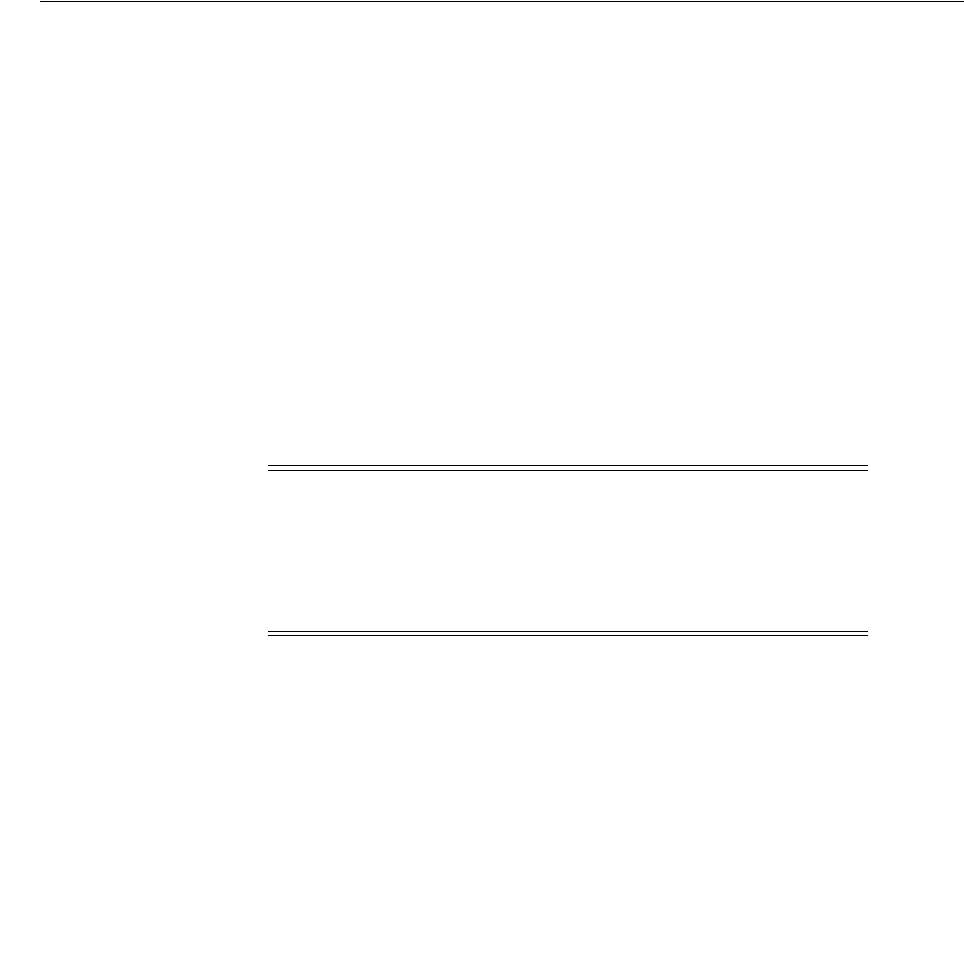
Troubleshooting Entrust In Oracle Advanced Security
F-10 Oracle Database Advanced Security Administrator's Guide
■
TRACE_LEVEL_CLIENT=16
■
TRACE_DIRECTORY_CLIENT=valid_client_directory_name
■
TRACE_FILE_CLIENT=client
■
TRACE_UNIQUE_CLIENT=ON
On the server:
■
TRACE_LEVEL_SERVER=16
■
TRACE_DIRECTORY_SERVER=valid_server_directory name
■
TRACE_FILE_SERVER=server
■
TRACE_UNIQUE_SERVER=ON
Search for and locate the string
IKMP
in the generated trace file. Adjacent to this
string, error messages are listed that provide details about the problem you are
encountering. This detailed error code information is returned by the Entrust API.
ORA-28890 Entrust Login Failed (GUI does not display on the client)
Cause: The
WALLET_LOCATION
parameter does not specify the Entrust initialization
file location in the client side
sqlnet.ora
file.
Action: Ensure that the location of the Entrust initialization file is specified in the
WALLET_LOCATION
parameter in the
sqlnet.ora
file on the client.
Error Messages Returned When Running Entrust on Windows Platforms
You may encounter the following error messages if you are running Entrust on a
Windows platform.
The software authentication failed. (error code - 162).
Cause: Due to a known FIPS mode incompatibility, Entrust logins may fail and
return this error message.
Action: Contact Entrust support to resolve this issue.
Algorithm self-test failed. (error code - 176).
Cause: Due to a known symbol conflict between Entrust and Oracle libraries,
Entrust login may fail and return this error message.
Action: Contact Entrust support to resolve this issue.
TNS-12560: TNS protocol adapter error TNS-00558> Entrust Login Failed ORACLE
SERVER (host_name)
Note: The following are examples of valid client directory names
for setting the
TRACE_DIRECTORY_CLIENT
or
TRACE_DIRECTORY_
SERVER
parameters in the
sqlnet.ora
file:
■(UNIX)
/tmp
■(Windows)
C:\TEMP
See Also:
■"Configuring Entrust on a UNIX Client" on page F-6
■"Configuring Entrust on a Windows Client" on page F-6

Troubleshooting Entrust In Oracle Advanced Security
Entrust-Enabled Secure Sockets Layer Authentication F-11
This error may occur in the
listener.log
file on the server when you attempt to log in to
Entrust.
Cause: If you configure the client by making the following recommended
changes:
■Remove the
.ual
file
■De-install the Server Login
■Specify the Entrust initialization file location in the
SSL_ENTRUST_INI_FILE
parameter in the client
sqlnet.ora
file
then the server may not be able to authenticate the client when you enter the
following command:
sqlplus/@net_service_name
Action: Perform the following tasks to enable tracing on the server:
1. Select Control Panel, then Services.
2. In the Services dialog box, double click OracleTNSListener and change the
Log On As from the System Account to the account that is currently logged in.
This enables the server process to read the
.ual
file. Click OK to make the
change and you are returned to the Services dialog box.
In the Services dialog box, make the same changes for OracleService.
3. Make the following changes to the
listener.ora
file:
– Specify only
TCPS
as the
PROTOCOL
in the listener
ADDRESS
. For example,
change all of the
PROTOCOL
definitions to
TCPS
as follows:
listener_name=
(DESCRIPTION=
(ADDRESS=(PROTOCOL=TCPS) (KEY=extproc0))
(ADDRESS=(PROTOCOL=TCPS) (HOST=sales-pc) (PORT=1521)))
Bringing up the listener only using
TCPS
will show whether there is a problem
accessing the Entrust profile when you turn on tracing.
–Set the
SSL_CLIENT_AUTHENTICATION
parameter to
FALSE
as follows:
SSL_CLIENT_AUTHENTICATION=FALSE
–Turn on tracing by setting the following parameters:
TRACE_LEVEL_LISTENER=16
TRACE_DIRECTORY_LISTENER=C:\temp
The trace file is created in the
C:\temp
directory.
4. Make the following changes to the
sqlnet.ora
file to turn on tracing:
TRACE_LEVEL_SERVER=16
TRACE_DIRECTORY_SERVER=C:\temp
The trace file is created in the
C:\temp
directory.
5. Ensure that Entrust Entelligence Desktop Manager is not installed on the
server.
Search for and locate the string
fail
or
ntz*
function calls. Adjacent to these, error
messages are listed that provide details about the problem you are encountering.
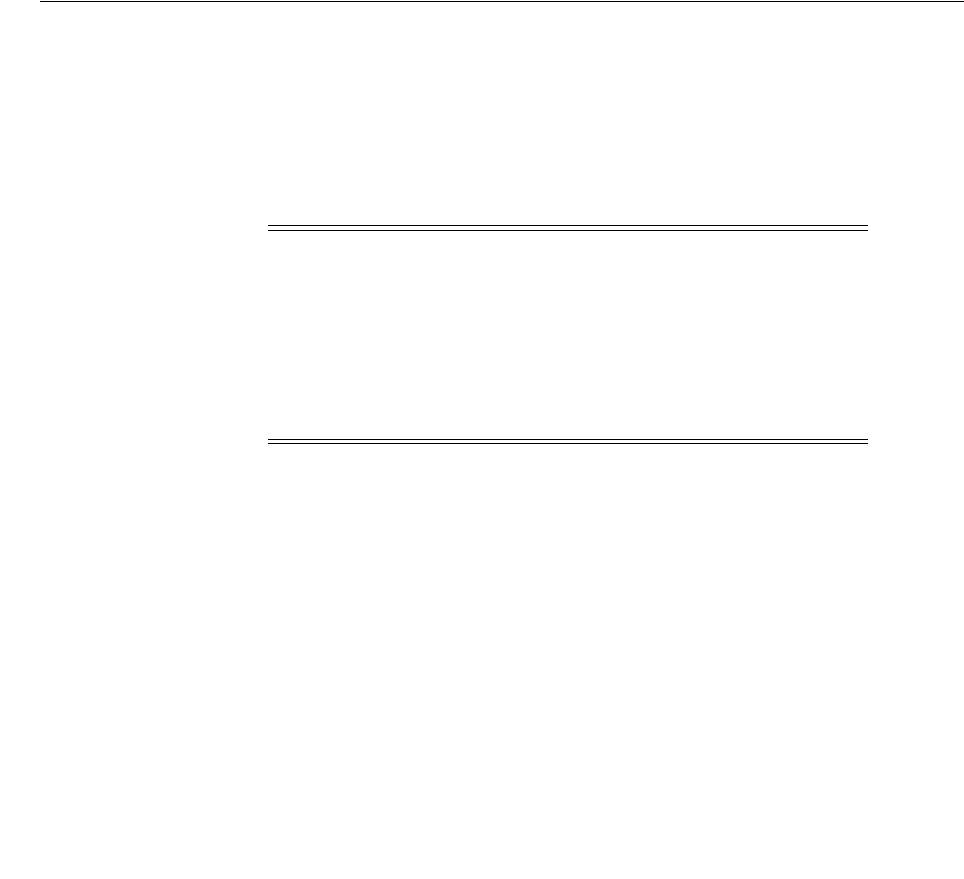
Troubleshooting Entrust In Oracle Advanced Security
F-12 Oracle Database Advanced Security Administrator's Guide
General Checklist for Running Entrust on Any Platform
The following items apply to all platforms:
1. Confirm that the Entrust Authority is online.
2. Confirm that the
.ual
file is generated. These files are created for unattended login
credentials.
3. Confirm that the Entrust initialization file contains the following entry in the first
section that specifies the Entrust Settings:
IdentityLibrary=location
The full path to the location of the
libidapi.so
file should be specified in the
IdentityLibrary
parameter. This parameter setting enables generating a
.ual
file
on the server.
4. Ensure that all Entrust toolkits, including the Entrust IPSEC Negotiator toolkit and
the Server Login toolkit, are the same version so they are compatible.
5. Ensure that you have specified TCP/IP with SSL in the
SQLNET.AUTHENTICATION_
SERVICES
parameter in the
sqlnet.ora
file as shown in the following example:
SQLNET.AUTHENTICATION_SERVICES=(tcps, authentication_type1, authentication_
type2)
Checklist for Entrust Installations on Windows
The following checklist items apply only to Entrust installations on the Windows
platform.
1. Ensure that you are logged into Entrust Entelligence Desktop Manager and retry.
2. Select Windows, then Control Panel, and click Services to confirm that the
Entrust Login Interface service has started and is running.
3. Confirm that the Entrust initialization file location is specified in the
SSL_ENTRUST_
INI_FILE
parameter of the
sqlnet.ora
file. However, if you select not to specify
the location there, then the Entrust initialization file must reside in
c:\WINNT
.
4. Ensure that you are not running Entrust Entelligence Desktop Manager if your
database is running on a Microsoft platform. If this is the case, then only the
.ual
file, which enables unattended login, is required.
5. Confirm that Entrust Authority, as specified in the Entrust Initialization file, is
accessible and running.
Note: Oracle recommends that you generate an unattended login
credential file (
.ual
file) for the server only. If you generate a
.ual
file for the server only, then when users attempt to log in, they are
presented a GUI that prompts them for their password and their
Entrust profile name. After users supply this information, the
connection request is forwarded to the Entrust server, which looks
up the revocation file and the
.ual
file to determine the permissions
for granting the request.
See Also: Step 4 of "Configuring Entrust on a Windows Server"
on page F-7 for information about creating a
.ual
file with the
Entrust binder command.

Troubleshooting Entrust In Oracle Advanced Security
Entrust-Enabled Secure Sockets Layer Authentication F-13
6. Confirm that the profile password is correctly entered.
7. If an Oracle database server fails to log in to Entrust, confirm that the unattended
login credential file (
.ual
) is generated using a valid password. Also, confirm that
the versions for Entrust Server Login toolkit and Entrust IPSEC Negotiator toolkit
match (that is, that the IPSec Toolkit 6.0 works with Server Login Toolkit 6.0).
8. Ensure that the Entrust initialization file has the following entry in the first section,
Entrust Settings:
IdentityLibrary = location
where
location
is the location of
libidapi.so
, including the file name.

Troubleshooting Entrust In Oracle Advanced Security
F-14 Oracle Database Advanced Security Administrator's Guide

Glossary-1
Glossary
actual data
In Oracle Data Redaction, the data in a protected table or view. An example of actual
data could be the number
123456789
, and the redacted data version of this number
could appear to the user, depending on the Data Redaction policy, as
999996789
.
access control
The ability of a system to grant or limit access to specific data for specific clients or
groups of clients.
Access Control Lists (ACLs)
The group of access directives that you define. The directives grant levels of access to
specific data for specific clients, or groups of clients, or both.
Advanced Encryption Standard
Advanced Encryption Standard (AES) is a new cryptographic algorithm that has been
approved by the National Institute of Standards and Technology as a replacement for
DES. The AES standard is available in Federal Information Processing Standards
Publication 197. The AES algorithm is a symmetric block cipher that can process data
blocks of 128 bits, using cipher keys with lengths of 128, 192, and 256 bits.
AES
See Advanced Encryption Standard
attribute
An item of information that describes some aspect of an entry in an LDAP directory.
An entry comprises a set of attributes, each of which belongs to an object class.
Moreover, each attribute has both a type, which describes the kind of information in
the attribute, and a value, which contains the actual data.
authentication
The process of verifying the identity of a user, device, or other entity in a computer
system, often as a prerequisite to granting access to resources in a system. A recipient
of an authenticated message can be certain of the message's origin (its sender).
Authentication is presumed to preclude the possibility that another party has
impersonated the sender.
authentication method
A security method that verifies a user's, client's, or server's identity in distributed
environments. Network authentication methods can also provide the benefit of single
sign-on (SSO) for users. The following authentication methods are supported in

authorization
Glossary-2
Oracle Database when Oracle Advanced Security is installed:
■Kerberos
■RADIUS
■Secure Sockets Layer (SSL)
■Windows native authentication
authorization
Permission given to a user, program, or process to access an object or set of objects. In
Oracle, authorization is done through the role mechanism. A single person or a group
of people can be granted a role or a group of roles. A role, in turn, can be granted other
roles. The set of privileges available to an authenticated entity.
auto login wallet
An Oracle Wallet Manager feature that enables PKI- or password-based access to
services without providing credentials at the time of access. This auto login access
stays in effect until the auto login feature is disabled for that wallet. File system
permissions provide the necessary security for auto login wallets. When auto login is
enabled for a wallet, it is only available to the operating system user who created that
wallet. Sometimes these are called "SSO wallets" because they provide single sign-on
capability.
base
The root of a subtree search in an LDAP-compliant directory.
CA
See certificate authority
certificate
An ITU x.509 v3 standard data structure that securely binds an identify to a public key.
A certificate is created when an entity's public key is signed by a trusted identity, a
certificate authority. The certificate ensures that the entity's information is correct and
that the public key actually belongs to that entity.
A certificate contains the entity's name, identifying information, and public key. It is
also likely to contain a serial number, expiration date, and information about the
rights, uses, and privileges associated with the certificate. Finally, it contains
information about the certificate authority that issued it.
certificate authority
A trusted third party that certifies that other entities—users, databases, administrators,
clients, servers—are who they say they are. When it certifies a user, the certificate
authority first seeks verification that the user is not on the certificate revocation list
(CRL), then verifies the user's identity and grants a certificate, signing it with the
certificate authority's private key. The certificate authority has its own certificate and
public key which it publishes. Servers and clients use these to verify signatures the
certificate authority has made. A certificate authority might be an external company
that offers certificate services, or an internal organization such as a corporate MIS
department.
certificate chain
An ordered list of certificates containing an end-user or subscriber certificate and its
certificate authority certificates.

confidentiality
Glossary-3
certificate request
A certificate request, which consists of three parts: certification request information, a
signature algorithm identifier, and a digital signature on the certification request
information. The certification request information consists of the subject's
distinguished name, public key, and an optional set of attributes. The attributes may
provide additional information about the subject identity, such as postal address, or a
challenge password by which the subject entity may later request certificate
revocation. See PKCS #10
certificate revocation lists
(CRLs) Signed data structures that contain a list of revoked certificates. The
authenticity and integrity of the CRL is provided by a digital signature appended to it.
Usually, the CRL signer is the same entity that signed the issued certificate.
checksumming
A mechanism that computes a value for a message packet, based on the data it
contains, and passes it along with the data to authenticate that the data has not been
tampered with. The recipient of the data recomputes the cryptographic checksum and
compares it with the cryptographic checksum passed with the data; if they match, it is
"probabilistic" proof the data was not tampered with during transmission.
Cipher Block Chaining (CBC)
An encryption method that protects against block replay attacks by making the
encryption of a cipher block dependent on all blocks that precede it; it is designed to
make unauthorized decryption incrementally more difficult. Oracle Advanced
Security employs outer cipher block chaining because it is more secure than inner
cipher block chaining, with no material performance penalty.
cipher suite
A set of authentication, encryption, and data integrity algorithms used for exchanging
messages between network nodes. During an SSL handshake, for example, the two
nodes negotiate to see which cipher suite they will use when transmitting messages
back and forth.
cipher suite name
Cipher suites describe the kind of cryptographics protection that is used by
connections in a particular session.
ciphertext
Message text that has been encrypted.
cleartext
Unencrypted plain text.
client
A client relies on a service. A client can sometimes be a user, sometimes a process
acting on behalf of the user during a database link (sometimes called a proxy).
confidentiality
A function of cryptography. Confidentiality guarantees that only the intended
recipient(s) of a message can view the message (decrypt the ciphertext).
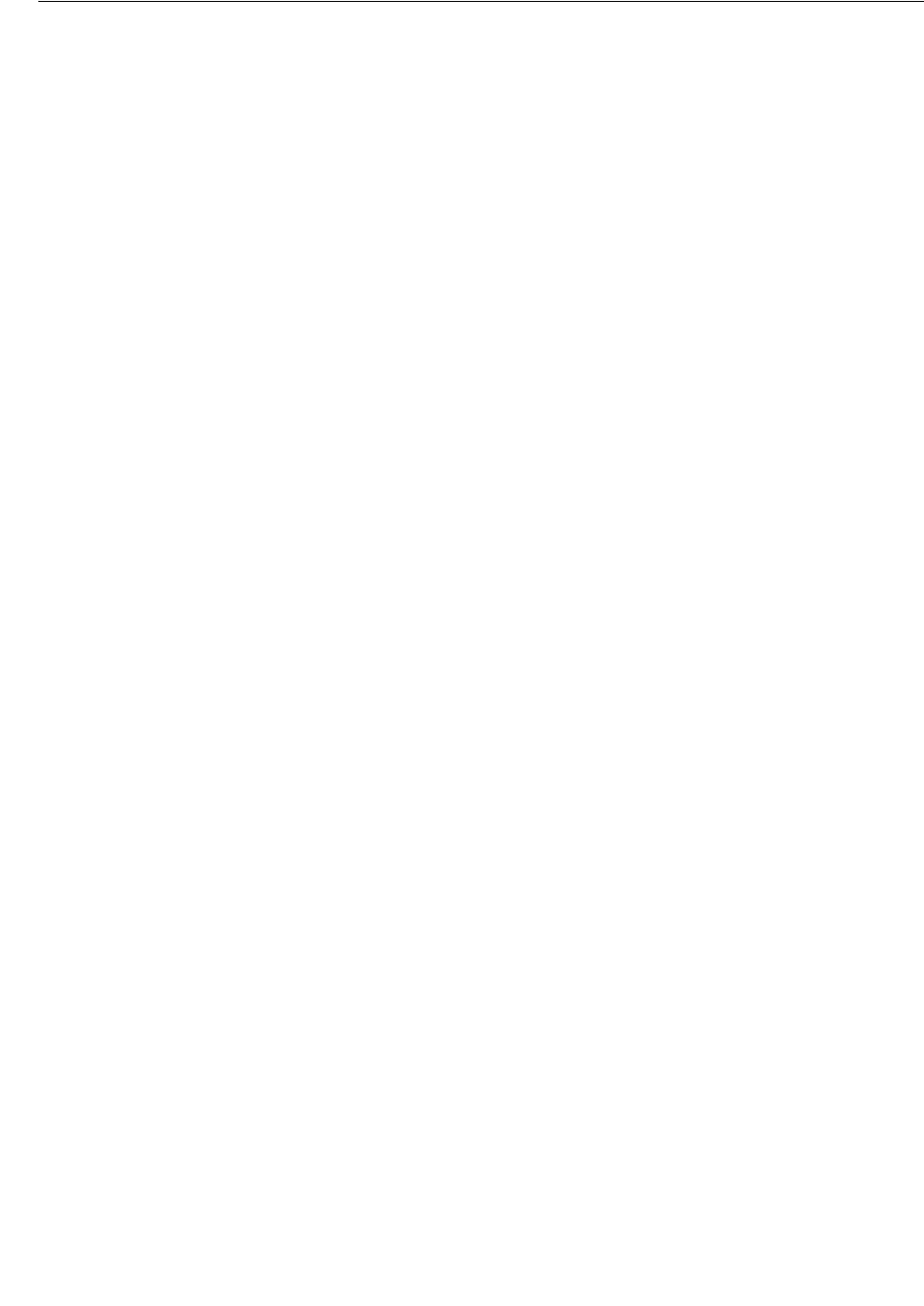
connect descriptor
Glossary-4
connect descriptor
A specially formatted description of the destination for a network connection. A
connect descriptor contains destination service and network route information. The
destination service is indicated by using its service name for Oracle9i or Oracle8i
databases or its Oracle system identifier (SID) for Oracle databases version 8.0. The
network route provides, at a minimum, the location of the listener through use of a
network address. See connect identifier
connect identifier
A name, net service name, or service name that resolves to a connect descriptor. Users
initiate a connect request by passing a user name and password along with a connect
identifier in a connect string for the service to which they want to connect.
For example:
CONNECT username@connect_identifier
Enter password: password
connect string
Information the user passes to a service to connect, such as user name, password and
net service name. For example:
CONNECT username@net_service_name
Enter password: password
credentials
A user name, password, or certificate used to gain access to the database.
CRL
See certificate revocation lists
CRL Distribution Point
(CRL DP) An optional extension specified by the X.509 version 3 certificate standard,
which indicates the location of the Partitioned CRL where revocation information for a
certificate is stored. Typically, the value in this extension is in the form of a URL. CRL
DPs allow revocation information within a single certificate authority domain to be
posted in multiple CRLs. CRL DPs subdivide revocation information into more
manageable pieces to avoid proliferating voluminous CRLs, thereby providing
performance benefits. For example, a CRL DP is specified in the certificate and can
point to a file on a Web server from which that certificate's revocation information can
be downloaded.
CRL DP
See CRL Distribution Point
cryptography
The practice of encoding and decoding data, resulting in secure messages.
data dictionary
A set of read-only tables that provide information about a database.
data redaction
The ability to mask data with different values. Oracle Data Redaction enables you to
mask data in real time, that is, at the moment a user tries to access the data. You can

decryption
Glossary-5
mask all the data, a partial subset of the data, or display random values in place of the
data.
See also redaction.
Data Encryption Standard (DES)
An older Federal Information Processing Standards encryption algorithm superseded
by the Advanced Encryption Standard (AES).
Database Administrator
(1) A person responsible for operating and maintaining an Oracle Server or a database
application. (2) An Oracle user name that has been given DBA privileges and can
perform database administration functions. Usually the two meanings coincide. Many
sites have multiple DBAs.
database alias
See net service name
Database Installation Administrator
Also called a database creator. This administrator is in charge of creating new
databases. This includes registering each database in the directory using the Database
Configuration Assistant. This administrator has create and modify access to database
service objects and attributes. This administrator can also modify the Default domain.
database link
A network object stored in the local database or in the network definition that
identifies a remote database, a communication path to that database, and optionally, a
user name and password. Once defined, the database link is used to access the remote
database.
A public or private database link from one database to another is created on the local
database by a DBA or user.
A global database link is created automatically from each database to every other
database in a network with Oracle Names. Global database links are stored in the
network definition.
database password verifier
A
database password verifier is an irreversible value that is derived from the user's
database password. This value is used during password authentication to the database
to prove the identity of the connecting user.
Database Security Administrator
The highest level administrator for database enterprise user security. This
administrator has permissions on all of the enterprise domains and is responsible for:
■Administering the Oracle DBSecurityAdmins and OracleDBCreators groups.
Creating new enterprise domains.
■Moving databases from one domain to another within the enterprise.
decryption
The process of converting the contents of an encrypted message (ciphertext) back into
its original readable format (plaintext).

DES
Glossary-6
DES
See Data Encryption Standard (DES)
dictionary attack
A common attack on passwords. The attacker creates a list of many common
passwords and encrypts them. Then the attacker steals a file containing encrypted
passwords and compares it to his list of encrypted common passwords. If any of the
encrypted password values (called verifiers) match, then the attacker can steal the
corresponding password. Dictionary attacks can be avoided by using salt on the
password before encryption.
Diffie-Hellman key negotiation algorithm
This is a method that lets two parties communicating over an insecure channel to
agree upon a random number known only to them. Though the parties exchange
information over the insecure channel during execution of the Diffie-Hellman key
negotiation algorithm, it is computationally infeasible for an attacker to deduce the
random number they agree upon by analyzing their network communications. Oracle
Advanced Security uses the Diffie-Hellman key negotiation algorithm to generate
session keys.
digital signature
A digital signature is created when a public key algorithm is used to sign the sender's
message with the sender's private key. The digital signature assures that the document
is authentic, has not been forged by another entity, has not been altered, and cannot be
repudiated by the sender.
directory information tree (DIT)
A hierarchical tree-like structure consisting of the DNs of the entries in an LDAP
directory. See distinguished name (DN)
directory naming
A naming method that resolves a database service, net service name, or net service
alias to a connect descriptor stored in a central directory server. A
directory naming context
A subtree which is of significance within a directory server. It is usually the top of
some organizational subtree. Some directories only permit one such context which is
fixed; others permit none to many to be configured by the directory administrator.
distinguished name (DN)
The unique name of a directory entry. It is comprised of all of the individual names of
the parent entries back to the root entry of the directory information tree. See directory
information tree (DIT)
domain
Any tree or subtree within the Domain Name System (DNS) namespace. Domain
most commonly refers to a group of computers whose host names share a common
suffix, the domain name.
Domain Name System (DNS)
A system for naming computers and network services that is organized into a
hierarchy of domains. DNS is used in TCP/IP networks to locate computers through

FIPS
Glossary-7
user-friendly names. DNS resolves a friendly name into an IP address, which is
understood by computers.
In Oracle Net Services, DNS translates the host name in a TCP/IP address into an IP
address.
encrypted text
Text that has been encrypted, using an encryption algorithm; the output stream of an
encryption process. The text is not readable or decipherable, without first being subject
to decryption. Also called ciphertext. Encrypted text ultimately originates as
plaintext.
encryption
The process of disguising a message rendering it unreadable to any except for the
intended recipient.
enterprise domain
A directory construct that consists of a group of databases and enterprise roles. A
database should only exist in one enterprise domain at any time. Enterprise domains
are different from Windows 2000 domains, which are collections of computers that
share a common directory database.
Enterprise Domain Administrator
User authorized to manage a specific enterprise domain, including the authority to
add new enterprise domain administrators.
enterprise role
Access privileges assigned to enterprise users. A set of Oracle role-based
authorizations across one or more databases in an enterprise domain. Enterprise roles
are stored in the directory and contain one or more global roles.
enterprise user
A user defined and managed in a directory. Each enterprise user has a unique identify
across an enterprise.
entry
The building block of a directory, it contains information about an object of interest to
directory users.
external authentication
Verification of a user identity by a third party authentication service, such as Kerberos
or RADIUS.
Federal Information Processing Standard (FIPS)
A U.S. government standard that defines security requirements for cryptographic
modules—employed within a security system protecting unclassified information
within computer and telecommunication systems. Published by the National Institute
of Standards and Technology (NIST).
FIPS
See Federal Information Processing Standard (FIPS)

forest
Glossary-8
forest
A group of one or more Active Directory trees that trust each other. All trees in a forest
share a common schema, configuration, and global catalog. When a forest contains
multiple trees, the trees do not form a contiguous namespace. All trees in a given
forest trust each other through transitive bidirectional trust relationships.
forwardable ticket-granting ticket
In Kerberos. A service ticket with the
FORWARDABLE
flag set. This flag enables
authentication forwarding without requiring the user to enter a password again.
global role
A role managed in a directory, but its privileges are contained within a single database.
A global role is created in a database by using the following syntax:
CREATE ROLE role_name IDENTIFIED GLOBALLY;
grid computing
A computing architecture that coordinates large numbers of servers and storage to act
as a single large computer. Oracle Grid Computing creates a flexible, on-demand
computing resource for all enterprise computing needs. Applications running on the
Oracle 10g grid computing infrastructure can take advantage of common
infrastructure services for failover, software provisioning, and management. Oracle
Grid Computing analyzes demand for resources and adjusts supply accordingly.
HTTP
Hypertext Transfer Protocol: The set of rules for exchanging files (text, graphic images,
sound, video, and other multimedia files) on the World Wide Web. Relative to the
TCP/IP suite of protocols (which are the basis for information exchange on the
Internet), HTTP is an application protocol.
HTTPS
The use of Secure Sockets Layer (SSL) as a sublayer under the regular HTTP
application layer.
identity
The combination of the public key and any other public information for an entity. The
public information may include user identification data such as, for example, an e-mail
address. A user certified as being the entity it claims to be.
identity management
The creation, management, and use of online, or digital, entities. Identity management
involves securely managing the full life cycle of a digital identity from creation
(provisioning of digital identities) to maintenance (enforcing organizational policies
regarding access to electronic resources), and, finally, to termination.
identity management realm
A subtree in Oracle Internet Directory, including not only an Oracle Context, but also
additional subtrees for users and groups, each of which are protected with access
control lists.
inference
A query that is designed to find data by repeatedly trying queries. For example, to find
the users who earn the highest salaries, an intruder could use the following query:
SELECT FIRST_NAME, LAST_NAME, SALARY FROM HR.EMPLOYEES WHERE SALARY > 16000 ORDER

KDC
Glossary-9
BY SALARY DESC;
FIRST_NAME LAST_NAME SALARY
-------------------- ------------------------- ----------
Steven King 24000
Neena Kochhar 17000
Lex De Haan 17000
initial ticket
In Kerberos authentication, an initial ticket or ticket granting ticket (TGT) identifies the
user as having the right to ask for additional service tickets. No tickets can be obtained
without an initial ticket. An initial ticket is retrieved by running the
okinit
program
and providing a password.
instance
Every running Oracle database is associated with an Oracle instance. When a database
is started on a database server (regardless of the type of computer), Oracle allocates a
memory area called the System Global Area (SGA) and starts an Oracle process. This
combination of the SGA and an Oracle process is called an instance. The memory and
the process of an instance manage the associated database's data efficiently and serve
the one or more users of the database.
integrity
The guarantee that the contents of the message received were not altered from the
contents of the original message sent.
java code obfuscation
Java code obfuscation is used to protect Java programs from reverse engineering. A
special program (an obfuscator) is used to scramble Java symbols found in the code.
The process leaves the original program structure intact, letting the program run
correctly while changing the names of the classes, methods, and variables in order to
hide the intended behavior. Although it is possible to decompile and read
non-obfuscated Java code, the obfuscated Java code is sufficiently difficult to
decompile to satisfy U.S. government export controls.
Java Database Connectivity (JDBC)
An industry-standard Java interface for connecting to a relational database from a Java
program, defined by Sun Microsystems.
JDBC
See Java Database Connectivity (JDBC)
KDC
Key Distribution Center. In Kerberos authentication, the KDC maintains a list of user
principals and is contacted through the
kinit
(
okinit
is the Oracle version) program
for the user's initial ticket. Frequently, the KDC and the Ticket Granting Service are
combined into the same entity and are simply referred to as the KDC. The Ticket
Granting Service maintains a list of service principals and is contacted when a user
wants to authenticate to a server providing such a service. The KDC is a trusted third
party that must run on a secure host. It creates ticket-granting tickets and service
tickets.

Kerberos
Glossary-10
Kerberos
A network authentication service developed under Massachusetts Institute of
Technology's Project Athena that strengthens security in distributed environments.
Kerberos is a trusted third-party authentication system that relies on shared secrets
and assumes that the third party is secure. It provides single sign-on capabilities and
database link authentication (MIT Kerberos only) for users, provides centralized
password storage, and enhances PC security.
key
When encrypting data, a key is a value which determines the ciphertext that a given
algorithm will produce from given plaintext. When decrypting data, a key is a value
required to correctly decrypt a ciphertext. A ciphertext is decrypted correctly only if
the correct key is supplied.
With a symmetric encryption algorithm, the same key is used for both encryption and
decryption of the same data. With an asymmetric encryption algorithm (also called a
public-key encryption algorithm or public-key cryptosystem), different keys are used
for encryption and decryption of the same data.
key pair
A public key and its associated private key. See public and private key pair
keytab file
A Kerberos key table file containing one or more service keys. Hosts or services use
keytab files in the same way as users use their passwords.
kinstance
An instantiation or location of a Kerberos authenticated service. This is an arbitrary
string, but the host Computer name for a service is typically specified.
kservice
An arbitrary name of a Kerberos service object.
LDAP
See Lightweight Directory Access Protocol (LDAP)
ldap.ora file
A file created by Oracle Net Configuration Assistant that contains the following
directory server access information:
■Type of directory server
■Location of the directory server
■Default identity management realm or Oracle Context (including ports) that the
client or server will use
Lightweight Directory Access Protocol (LDAP)
A standard, extensible directory access protocol. It is a common language that LDAP
clients and servers use to communicate. The framework of design conventions
supporting industry-standard directory products, such as the Oracle Internet
Directory.

net service alias
Glossary-11
listener
A process that resides on the server whose responsibility is to listen for incoming client
connection requests and manage the traffic to the server.
Every time a client requests a network session with a server, a listener receives the
actual request. If the client information matches the listener information, then the
listener grants a connection to the server.
listener.ora file
A configuration file for the listener that identifies the:
■Listener name
■Protocol addresses that it is accepting connection requests on
■Services it is listening for
The
listener.ora
file typically resides in
$ORACLE_HOME/network/admin
on UNIX
platforms and
ORACLE_BASE\ORACLE_HOME\network\admin
on Windows.
man-in-the-middle
A security attack characterized by the third-party, surreptitious interception of a
message, wherein the third-party, the man-in-the-middle, decrypts the message,
re-encrypts it (with or without alteration of the original message), and re-transmits it
to the originally-intended recipient—all without the knowledge of the legitimate
sender and receiver. This type of security attack works only in the absence of
authentication.
message authentication code
Also known as data authentication code (DAC). A checksumming with the addition of
a secret key. Only someone with the key can verify the cryptographic checksum.
message digest
See checksumming
naming method
The resolution method used by a client application to resolve a connect identifier to a
connect descriptor when attempting to connect to a database service.
National Institute of Standards and Technology (NIST)
An agency within the U.S. Department of Commerce responsible for the development
of security standards related to the design, acquisition, and implementation of
cryptographic-based security systems within computer and telecommunication
systems, operated by a Federal agency or by a contractor of a Federal agency or other
organization that processes information on behalf of the Federal Government to
accomplish a Federal function.
net service alias
An alternative name for a directory naming object in a directory server. A directory
server stores net service aliases for any defined net service name or database service.
A net service alias entry does not have connect descriptor information. Instead, it only
references the location of the object for which it is an alias. When a client requests a
directory lookup of a net service alias, the directory determines that the entry is a net
service alias and completes the lookup as if it was actually the entry it is referencing.

net service name
Glossary-12
net service name
A simple name for a service that resolves to a connect descriptor. Users initiate a
connect request by passing a user name and password along with a net service name
in a connect string for the service to which they want to connect:
CONNECT username@net_service_name
Enter password: password
Depending on your needs, net service names can be stored in a variety of places,
including:
■Local configuration file,
tnsnames.ora
, on each client
■Directory server
■External naming service, such as NIS
network authentication service
A means for authenticating clients to servers, servers to servers, and users to both
clients and servers in distributed environments. A network authentication service is a
repository for storing information about users and the services on different servers to
which they have access, as well as information about clients and servers on the
network. An authentication server can be a physically separate computer, or it can be a
facility co-located on another server within the system. To ensure availability, some
authentication services may be replicated to avoid a single point of failure.
network listener
A listener on a server that listens for connection requests for one or more databases on
one or more protocols. See listener
NIST
See National Institute of Standards and Technology (NIST)
non-repudiation
Incontestable proof of the origin, delivery, submission, or transmission of a message.
obfuscation
A process by which information is scrambled into a non-readable form, such that it is
extremely difficult to de-scramble if the algorithm used for scrambling is not known.
obfuscator
A special program used to obfuscate Java source code. See obfuscation
object class
A named group of attributes. When you want to assign attributes to an entry, you do
so by assigning to that entry the object classes that hold those attributes. All objects
associated with the same object class share the same attributes.
Oracle Context
1. An entry in an LDAP-compliant internet directory called
cn=OracleContext
, under
which all Oracle software relevant information is kept, including entries for Oracle
Net Services directory naming and checksumming security.
There can be one or more Oracle Contexts in a directory. An Oracle Context is usually
located in an identity management realm.

PKCS #11
Glossary-13
Oracle Data Redaction
A set of features that enables you to mask data in realtime, using either full masking,
partial masking, random masking, or no masking.
See also actual data, redacted data, and redaction.
Oracle Net Services
An Oracle product that enables two or more computers that run the Oracle server or
Oracle tools such as Designer/2000 to exchange data through a third-party network.
Oracle Net Services support distributed processing and distributed database
capability. Oracle Net Services is an open system because it is independent of the
communication protocol, and users can interface Oracle Net to many network
environments.
Oracle PKI certificate usages
Defines Oracle application types that a certificate supports.
Password-Accessible Domains List
A group of enterprise domains configured to accept connections from
password-authenticated users.
PCMCIA cards
Small credit card-sized computing devices that comply with the Personal Computer
Memory Card International Association (PCMCIA) standard. These devices, also
called PC cards, are used for adding memory, modems, or as hardware security
modules. PCMCIA cards that are used as hardware security modules securely store
the private key component of a public and private key pair and some also perform
the cryptographic operations as well.
peer identity
SSL connect sessions are between a particular client and a particular server. The
identity of the peer may have been established as part of session setup. Peers are
identified by X.509 certificate chains.
PEM
The Internet Privacy-Enhanced Mail protocols standard, adopted by the Internet
Architecture Board to provide secure electronic mail over the Internet. The PEM
protocols provide for encryption, authentication, message integrity, and key
management. PEM is an inclusive standard, intended to be compatible with a wide
range of key-management approaches, including both symmetric and public-key
schemes to encrypt data-encrypting keys. The specifications for PEM come from four
Internet Engineering Task Force (IETF) documents: RFCs 1421, 1422, 1423, and 1424.
PKCS #10
An RSA Security, Inc., Public-Key Cryptography Standards (PKCS) specification that
describes a syntax for certification requests. A certification request consists of a
distinguished name, a public key, and optionally a set of attributes, collectively signed
by the entity requesting certification. Certification requests are referred to as certificate
requests in this manual. See certificate request
PKCS #11
An RSA Security, Inc., Public-Key Cryptography Standards (PKCS) specification that
defines an application programming interface (API), called Cryptoki, to devices which
hold cryptographic information and perform cryptographic operations. See PCMCIA

PKCS #12
Glossary-14
cards
PKCS #12
An RSA Security, Inc., Public-Key Cryptography Standards (PKCS) specification that
describes a transfer syntax for storing and transferring personal authentication
credentials—typically in a format called a wallet.
PKI
See public key infrastructure (PKI)
plaintext
Message text that has not been encrypted.
principal
A string that uniquely identifies a client or server to which a set of Kerberos
credentials is assigned. It generally has three parts:
kservice/kinstance@REALM
. In the
case of a user,
kservice
is the user name.
See also kservice, kinstance, and realm.
private key
In public-key cryptography, this key is the secret key. It is primarily used for
decryption but is also used for encryption with digital signatures.
See public and private key pair.
proxy authentication
A process typically employed in an environment with a middle tier such as a firewall,
wherein the end user authenticates to the middle tier, which thence authenticates to
the directory on the user's behalf—as its proxy. The middle tier logs into the directory
as a proxy user. A proxy user can switch identities and, once logged into the directory,
switch to the end user's identity. It can perform operations on the end user's behalf,
using the authorization appropriate to that particular end user.
public key
One of two keys that are used in public key cryptography, the other key being the
private key. In typical public key cryptography usage, the public key is used to
encrypt data or verify digital signatures. The the private key is used to decrypt data or
generate digital signatures. The public key, unlike the private key, can be made
available to anyone whereas the private key must remain secret.
See public and private key pair.
public key encryption
The process where the sender of a message encrypts the message with the public key
of the recipient. Upon delivery, the message is decrypted by the recipient using its
private key.
public key infrastructure (PKI)
Information security technology utilizing the principles of public key cryptography.
Public key cryptography involves encrypting and decrypting information using a
shared public and private key pair. Provides for secure, private communications
within a public network.

salt
Glossary-15
public and private key pair
A set of two numbers used for encryption and decryption, where one is called the
private key and the other is called the public key. Public keys are typically made
widely available, while private keys are held by their respective owners. Though
mathematically related, it is generally viewed as computationally infeasible to derive
the private key from the public key. Public and private keys are used only with
asymmetric encryption algorithms, also called public-key encryption algorithms, or
public-key cryptosystems. Data encrypted with either a public key or a private key
from a key pair can be decrypted with its associated key from the key-pair. However,
data encrypted with a public key cannot be decrypted with the same public key, and
data enwrapped with a private key cannot be decrypted with the same private key.
RADIUS
Remote Authentication Dial-In User Service (RADIUS) is a client/server protocol and
software that enables remote access servers to communicate with a central server to
authenticate dial-in users and authorize their access to the requested system or service.
redacted data
In an Oracle Data Redaction policy, masked data that is displayed to the querying
user. For example, if the actual data is
3714-4963-5398-431
, then the redacted data
could appear, depending on the Data Redaction policy, as
XXXX-XXXX-XXXX-431
.
redaction
In an Oracle Data Redaction policy, the action the server performs on the actual data,
in order to present redacted data to the querying user.
See also redaction.
realm
1. Short for identity management realm. 2. A Kerberos object. A set of clients and
servers operating under a single key distribution center/ticket-granting service
(KDC/TGS). Services (see kservice) in different realms that share the same name are
unique.
realm Oracle Context
An Oracle Context that is part of an identity management realm in Oracle Internet
Directory.
registry
A Windows repository that stores configuration information for a computer.
remote computer
A computer on a network other than the local computer.
root key certificate
See trusted certificate
salt
1. In cryptography, generally speaking, "salt" is a way to strengthen the security of
encrypted data. Salt is a random string that is added to the data before it is encrypted.
Then, it is more difficult for attackers to steal the data by matching patterns of
ciphertext to known ciphertext samples. 2. Salt is also used to avoid dictionary attacks,
a method that unethical hackers (attackers) use to steal passwords. It is added to
passwords before the passwords are encrypted. Then it is difficult for attackers to

schema
Glossary-16
match the hash value of encrypted passwords (sometimes called verifiers) with their
dictionary lists of common password hash values. See dictionary attack
schema
1. Database schema: A named collection of objects, such as tables, views, clusters,
procedures, packages, attributes, object classes, and their corresponding matching
rules, which are associated with a particular user. 2. LDAP directory schema: The
collection of attributes, object classes, and their corresponding matching rules.
schema mapping
See user-schema mapping
Secure Hash Algorithm (SHA)
An algorithm that assures data integrity by generating a 160-bit cryptographic
message digest value from given data. If as little as a single bit in the data is modified,
the Secure Hash Algorithm checksum for the data changes. Forgery of a given data set
in a way that will cause the Secure Hash Algorithm to generate the same result as that
for the original data is considered computationally infeasible.
An algorithm that takes a message of less than 264 bits in length and produces a
160-bit message digest. The algorithm is slightly slower than the previously supported
MD5, but the larger message digest makes it more secure against brute-force collision
and inversion attacks.
Secure Sockets Layer (SSL)
An industry standard protocol designed by Netscape Communications Corporation
for securing network connections. SSL provides authentication, encryption, and data
integrity using public key infrastructure (PKI).
The Transport Layer Security (TLS) protocol is the successor to the SSL protocol.
server
A provider of a service.
service
1. A network resource used by clients; for example, an Oracle database server.
2. An executable process installed in the Windows registry and administered by
Windows. Once a service is created and started, it can run even when no user is logged
on to the computer.
service name
For Kerberos-based authentication, the kservice portion of a service principal.
service principal
See principal
service key table
In Kerberos authentication, a service key table is a list of service principals that exist on
a kinstance. This information must be extracted from Kerberos and copied to the
Oracle server computer before Kerberos can be used by Oracle.
service ticket
A service ticket is trusted information used to authenticate the client, to a specific
service or server, for a predetermined period of time. It is obtained from the KDC

smart card
Glossary-17
using the initial ticket.
session key
A key shared by at least two parties (usually a client and a server) that is used for data
encryption for the duration of a single communication session. Session keys are
typically used to encrypt network traffic; a client and a server can negotiate a session
key at the beginning of a session, and that key is used to encrypt all network traffic
between the parties for that session. If the client and server communicate again in a
new session, they negotiate a new session key.
session layer
A network layer that provides the services needed by the presentation layer entities
that enable them to organize and synchronize their dialogue and manage their data
exchange. This layer establishes, manages, and terminates network sessions between
the client and server. An example of a session layer is Network Session.
SHA
See Secure Hash Algorithm (SHA)
shared schema
A database or application schema that can be used by multiple enterprise users. Oracle
Advanced Security supports the mapping of multiple enterprise users to the same
shared schema on a database, which lets an administrator avoid creating an account
for each user in every database. Instead, the administrator can create a user in one
location, the enterprise directory, and map the user to a shared schema that other
enterprise users can also map to. Sometimes called user/schema separation.
single key-pair wallet
A PKCS #12-format wallet that contains a single user certificate and its associated
private key. The public key is imbedded in the certificate.
single password authentication
The ability of a user to authenticate with multiple databases by using a single
password. In the Oracle Advanced Security implementation, the password is stored in
an LDAP-compliant directory and protected with encryption and Access Control Lists.
single sign-on (SSO)
The ability of a user to authenticate once, combined with strong authentication
occurring transparently in subsequent connections to other databases or applications.
Single sign-on lets a user access multiple accounts and applications with a single
password, entered during a single connection. Single password, single authentication.
Oracle Advanced Security supports Kerberos and SSL-based single sign-on.
smart card
A plastic card (like a credit card) with an embedded integrated circuit for storing
information, including such information as user names and passwords, and also for
performing computations associated with authentication exchanges. A smart card is
read by a hardware device at any client or server.
A smartcard can generate random numbers which can be used as one-time use
passwords. In this case, smartcards are synchronized with a service on the server so
that the server expects the same password generated by the smart card.

sniffer
Glossary-18
sniffer
Device used to surreptitiously listen to or capture private data traffic from a network.
sqlnet.ora file
A configuration file for the client or server that specifies:
■Client domain to append to unqualified service names or net service names
■Order of naming methods the client should use when resolving a name
■Logging and tracing features to use
■Route of connections
■Preferred Oracle Names servers
■External naming parameters
■Oracle Advanced Security parameters
The
sqlnet.ora
file typically resides in
$ORACLE_HOME/network/admin
on UNIX
platforms and in
ORACLE_BASE\ORACLE_HOME\network\admin
on Windows platforms.
SSO
See single sign-on (SSO)
System Global Area (SGA)
A group of shared memory structures that contain data and control information for an
Oracle instance.
system identifier (SID)
A unique name for an Oracle instance. To switch between Oracle databases, users
must specify the desired SID. The SID is included in the
CONNECT DATA
parts of the
connect descriptor in a tnsnames.ora file, and in the definition of the network listener
in a listener.ora file.
ticket
A piece of information that helps identify who the owner is. See initial ticket and
service ticket.
tnsnames.ora
A file that contains connect descriptors; each connect descriptor is mapped to a net
service name. The file may be maintained centrally or locally, for use by all or
individual clients. This file typically resides in the following locations depending on
your platform:
■(UNIX)
ORACLE_HOME/network/admin
■(Windows)
ORACLE_BASE\ORACLE_HOME\network\admin
token card
A device for providing improved ease-of-use for users through several different
mechanisms. Some token cards offer one-time passwords that are synchronized with
an authentication service. The server can verify the password provided by the token
card at any given time by contacting the authentication service. Other token cards
operate on a challenge-response basis. In this case, the server offers a challenge (a
number) which the user types into the token card. The token card then provides
another number (cryptographically-derived from the challenge), which the user then
offers to the server.

wallet obfuscation
Glossary-19
transport layer
A networking layer that maintains end-to-end reliability through data flow control
and error recovery methods. Oracle Net Services uses Oracle protocol supports for the
transport layer.
Transport Layer Security (TLS)
An industry standard protocol for securing network connections. The TLS protocol is a
successor to the SSL protocol. It provides authentication, encryption, and data
integrity using public key infrastructure (PKI). The TLS protocol is developed by the
Internet Engineering Task Force (IETF).
trusted certificate
A trusted certificate, sometimes called a root key certificate, is a third party identity
that is qualified with a level of trust. The trusted certificate is used when an identity is
being validated as the entity it claims to be. Typically, the certificate authorities you
trust are called trusted certificates. If there are several levels of trusted certificates, a
trusted certificate at a lower level in the certificate chain does not need to have all its
higher level certificates reverified.
trusted certificate authority
See certificate authority
trust point
See trusted certificate
user name
A name that can connect to and access objects in a database.
user-schema mapping
An LDAP directory entry that contains a pair of values: the base in the directory at
which users exist, and the name of the database schema to which they are mapped.
The users referenced in the mapping are connected to the specified schema when they
connect to the database. User-schema mapping entries can apply only to one database
or they can apply to all databases in a domain. See shared schema
user/schema separation
See shared schema
user search base
The node in the LDAP directory under which the user resides.
views
Selective presentations of one or more tables (or other views), showing both their
structure and their data.
wallet
A wallet is a data structure used to store and manage security credentials for an
individual entity. A Wallet Resource Locator (WRL) provides all the necessary
information to locate the wallet.
wallet obfuscation
Wallet obfuscation is used to store and access an Oracle wallet without querying the
user for a password before access (supports single sign-on (SSO)).

Wallet Resource Locator
Glossary-20
Wallet Resource Locator
A wallet resource locator (WRL) provides all of the necessary information to locate a
wallet. It is a path to an operating system directory that contains a wallet.
Windows native authentication
An authentication method that enables a client single login access to a Windows
server and a database running on that server.
WRL
See Wallet Resource Locator
X.509
An industry-standard specification for digital certificates.

Index-1
Index
A
accounting, RADIUS, 11-14
activating checksumming and encryption, 9-3
ad hoc tools
Oracle Data Redaction, 3-3
adapters, 1-10
administrative access to policies, restricting, 7-2
aggregate functions
affect on Data Redaction policy optimization, 6-2
ALTER SYSTEM SET
command
closing encryption wallets, 8-23
opening encryption wallets, 8-7, 8-23, 8-35
opening HSM wallets, 8-22
setting master encryption key, 8-6, 8-21, 8-35
anonymous, 13-11
APEX_UTIL.GET_NUMERIC_SESSION_STATE
function
Oracle Data Redaction policies (NV public
function), 5-6
APEX_UTIL.GET_SESSION_STATE function
Oracle Data Redaction policies (V public
function), 5-6
applications
database applications and Oracle Data
Redaction, 3-2
asynchronous authentication mode in RADIUS, 11-4
authentication, 1-10
configuring multiple methods, 15-2
methods, 1-8
modes in RADIUS, 11-2
auto login wallets
and Transparent Data Encryption (TDE), 8-5, 8-7
B
benefits of Oracle Advanced Security, 1-3
BFILE, 8-15
browser certificates, using with Oracle Wallet
Manager, 14-19
C
certificate, 13-5
browser, using with Oracle Wallet
Manager, 14-19
certificate authority, 13-4
certificate revocation lists, 13-5
manipulating with orapki tool, 13-29
uploading to LDAP directory, 13-29
where to store them, 13-25
certificate revocation status checking
disabling on server, 13-26, 13-28
certificate validation error message
CRL could not be found, 13-33
CRL date verification failed with RSA
status, 13-33
CRL signature verification failed with RSA
status, 13-32
Fetch CRL from CRL DP
No CRLs found, 13-33
OID hostname or port number not set, 13-33
challenge-response authentication in RADIUS, 11-4
change data capture, synchronous, 8-15
cipher block chaining mode, 1-5
cipher suites
procedure for specifying for server, 13-11
Secure Sockets Layer (SSL), B-6
client authentication in SSL, 13-13
compression of Transparent Data Encryption
data, 8-31
configuration files
Kerberos, B-1
configuring
Entrust-enabled Secure Sockets Layer (SSL)
on the client, F-5
Kerberos authentication service parameters, 12-4
Oracle server with Kerberos, 12-2
RADIUS authentication, 11-7
SSL, 13-8
on the client, 13-14
on the server, 13-9
thin JDBC support, 10-1
connecting
with username and password, 15-1
CRL, 13-5
CRLAdmins directory administrative group, E-11
CRLs
disabling on server, 13-26, 13-28
where to store them, 13-25
cryptographic hardware devices, 13-6
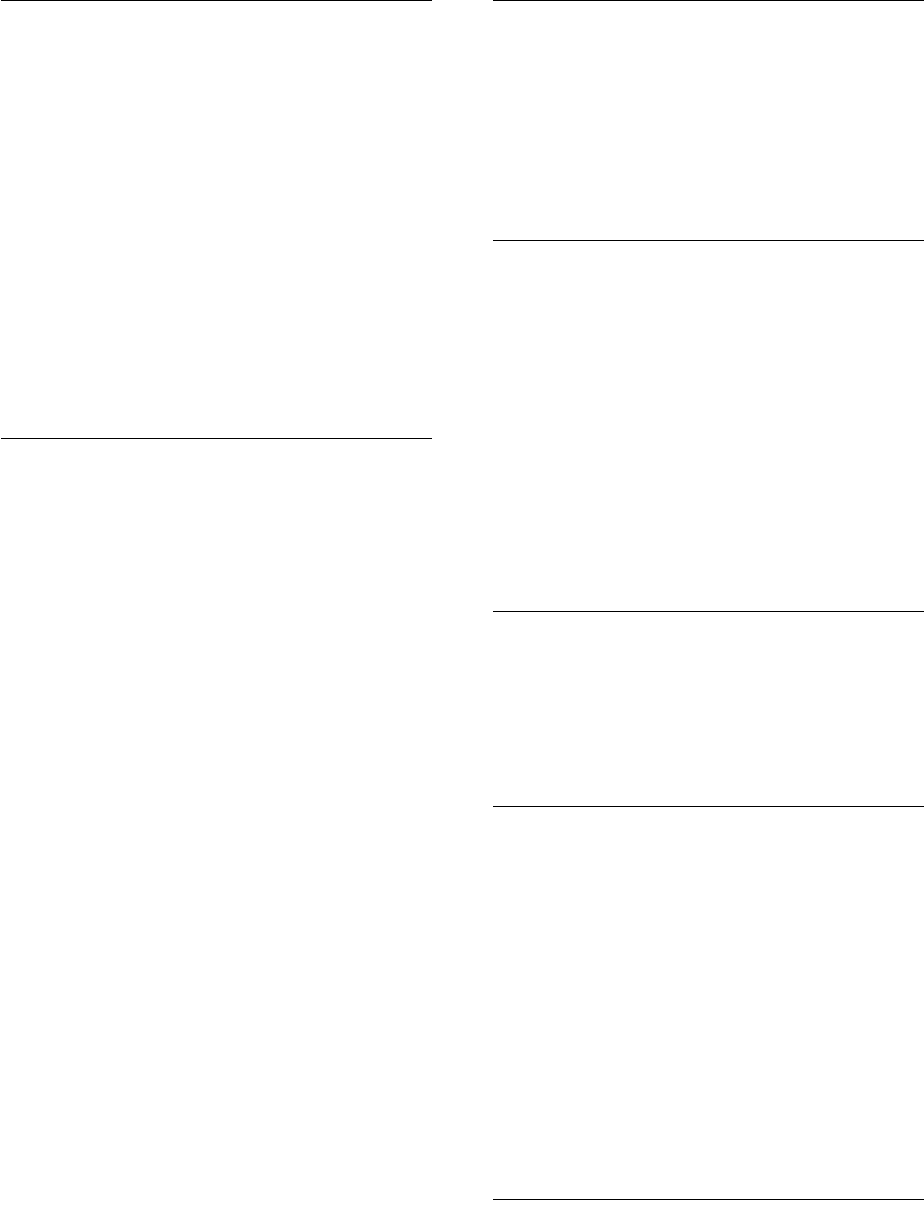
Index-2
D
data deduplication of Transparent Data Encryption
data, 8-31
Data Encryption Standard (DES)
Triple-DES encryption algorithm, 1-4, 9-2
data integrity, 1-5
data redaction
See Oracle Data Redaction
database links
RADIUS not supported, 11-2
database roles
Data Redaction policies, 5-6
DDL statements
Oracle Data Redaction policies, 6-1
Diffie-Hellman, 13-11
Diffie-Hellman key negotiation algorithm, 9-2
DML statements
Oracle Data Redaction policies, 6-1
E
encryption and checksumming
activating, 9-3
negotiating, 9-4
parameter settings, 9-6
ENCRYPTION_WALLET_LOCATION
parameter, 8-5, 8-16,
8-19, 8-24, 8-35
Entrust Authority
creating database users, F-8
Entrust Authority for Oracle, F-2
Entrust Authority Software
authentication, F-4
certificate revocation, F-2
components, F-2, F-3
configuring
client, F-5
server, F-6
Entelligence, F-3
etbinder command, F-7
issues and restrictions, F-9
key management, F-2
profiles, F-4
administrator-created, F-4
user-created, F-5
Self-Administration Server, F-3
versions supported, F-2
Entrust, Inc., F-1
Entrust-enabled SSL
troubleshooting, F-9
Entrust/PKI Software, 1-9
error messages
ORA-12650, 9-3, 9-4, 9-5, A-5, A-6
ORA-28890, F-9
etbinder command, F-7
EXEMPT REDACTION POLICY privilege
using with Database Vault, 7-2
external large objects (BFILE), 8-15
F
Federal Information Processing Standard (FIPS), 1-5,
D-3
sqlnet.ora parameters, D-3
FIPS 140-2 Level 2 certification, D-1
FIPS Parameter
Configuring, D-2
FIPS. See Federal Information Processing Standard
(FIPS)
G
grid computing
benefits, 1-1
defined, 1-1
guidelines
ad hoc query attacks and Data Redaction, 7-1
application context value handling by Data
Redaction policies, 7-1
day-to-day operations and Data Redaction, 7-1
DDL statements and Data Redaction policies, 7-1
exhaustive SQL queries and inference and Data
Redaction, 7-1
materialized views and Data Redaction, 7-3
recycle bin and Data Redaction, 7-3
SYS_CONTEXT values and Data Redaction, 7-2
H
handshake
SSL, 13-3
HSMs (hardware security modules)
PKCS#11 library, 8-20
sqlnet.ora file, 8-19
user_Id:password string, 8-21
I
import/export utilities, original, 8-15
index range scans, 8-4
initialization parameter file
parameters for clients and servers using
Kerberos, B-1
parameters for clients and servers using
RADIUS, B-1
parameters for clients and servers using SSL, B-5
inline views
Data Redaction policies order of redaction, 6-2
Data Redaction redaction, 6-2
Internet Explorer certificates
using with Oracle Wallet Manager, 14-19
intruders
ad hoc query attacks, 7-1
J
Java Byte Code Obfuscation, 10-3
Java Database Connectivity (JDBC)
configuration parameters, 10-3
Oracle extensions, 10-1
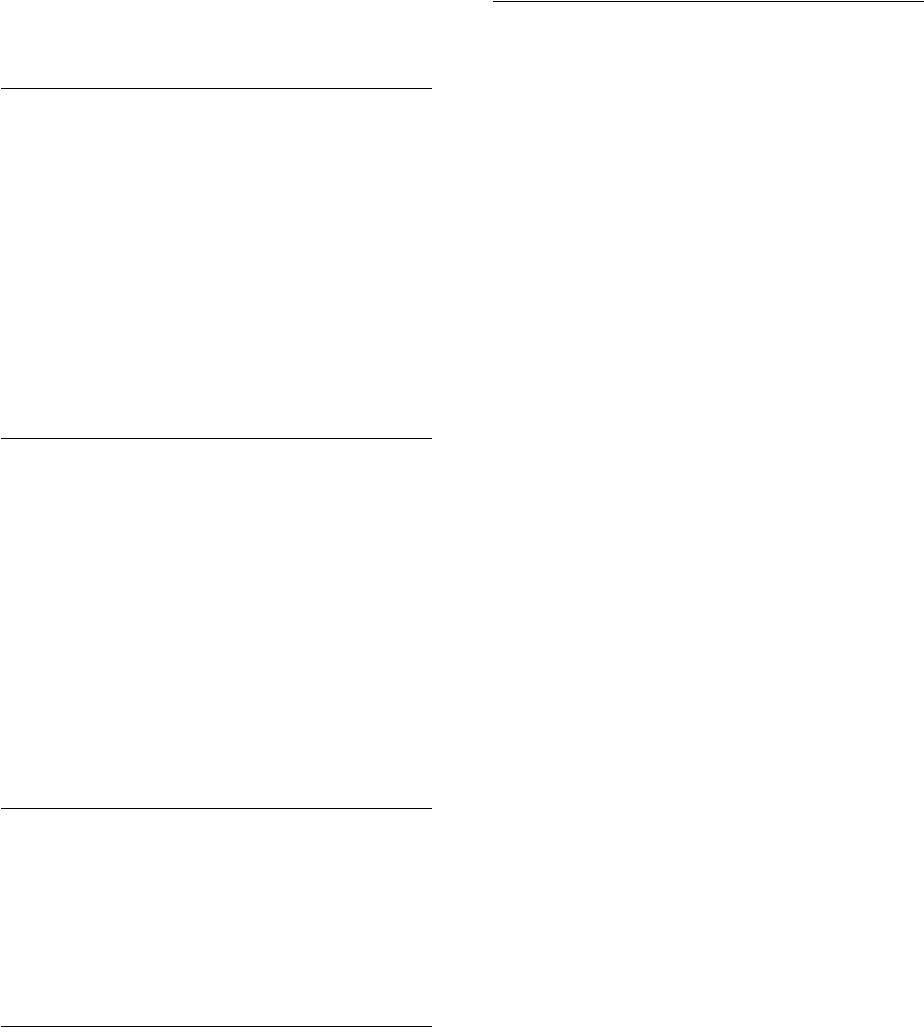
Index-3
thin driver features, 10-2
Java Database connectivity (JDBC)
implementation of Oracle Advanced
Security, 10-1
JDBC. See Java Database Connectivity
K
Kerberos, 1-8
authentication adapter utilities, 12-8
configuring authentication, 12-1, 12-4
fallback behavior, setting, 12-13
kinstance, 12-2
kservice, 12-2
realm, 12-2
SQLNET.FALLBACK_AUTHENTICATION
parameter, 12-13
sqlnet.ora file sample, A-2
system requirements, 1-11
kinstance (Kerberos), 12-2
kservice (Kerberos), 12-2
L
LAN environments
vulnerabilities of, 1-2
large objects
BFILE, 8-15
BLOB, 8-15
CLOB, 8-15
external, 8-15
LOB, 8-15
ldap.ora
which directory SSL port to use for no
authentication, 13-30
listener
endpoint
SSL configuration, 13-14
M
managing roles with RADIUS server, 11-16
masking
See Oracle Data Redaction
materialized views
Data Redaction guideline, 7-3
Microsoft Internet Explorer certificates
using with Oracle Wallet Manager, 14-19
N
nCipher hardware security module
using Oracle Net tracing to troubleshoot, 13-37
nested functions
Data Redaction policies order of redaction, 6-2
Netscape certificates
using with Oracle Wallet Manager, 14-18
Netscape Communications Corporation, 13-1
NOMAC parameter (TDE), 8-10
NV public function (APEX_UTIL.GET_NUMERIC_
SESSION_STATE function), Data Redaction
policies, 5-6
O
obfuscation, 10-3
okdstry
Kerberos adapter utility, 12-8
okinit
Kerberos adapter utility, 12-8
oklist
Kerberos adapter utility, 12-8
ORA-00979
not a GROUP BY expression error, 7-1
ORA-12650 error message, A-5
ORA-28081
Insufficient privileges - the command references a
redacted object error, 6-1
ORA-28330, 8-38
ORA-28331, 8-38
ORA-28332, 8-38
ORA-28333, 8-38
ORA-28334, 8-38
ORA-28335, 8-38
ORA-28336, 8-38
ORA-28337, 8-38
ORA-28338, 8-38
ORA-28339, 8-38
ORA-28340, 8-39
ORA-28341, 8-39
ORA-28342, 8-39
ORA-28343, 8-39
ORA-28344, 8-39
ORA-28345, 8-39
ORA-28346, 8-39
ORA-28347, 8-39
ORA-28348, 8-39
ORA-28349, 8-39
ORA-28350, 8-40
ORA-28351, 8-40
ORA-28353, 8-40
ORA-28354, 8-40
ORA-28356, 8-40
ORA-28357, 8-40
ORA-28358, 8-40
ORA-28359, 8-40
ORA-28361, 8-40
ORA-28362, 8-40
ORA-28363, 8-41
ORA-28364, 8-41
ORA-28365, 8-41
ORA-28366, 8-41
ORA-28367, 8-41
ORA-28368, 8-41
ORA-28369, 8-41
ORA-28370, 8-41
ORA-28371, 8-41
ORA-28372, 8-41
ORA-28373, 8-42
ORA-28374, 8-42
ORA-28375, 8-42
Index-4
ORA-28376, 8-42
ORA-28377, 8-42
ORA-28378, 8-42
ORA-28885 error, 14-5
ORA-40300 error message, 13-37
ORA-40301 error message, 13-38
ORA-40302 error message, 13-38
Oracle Advanced Security
checksum sample for sqlnet.ora file, A-2
configuration parameters, 10-3
disabling authentication, 15-1
encryption sample for sqlnet.ora file, A-1
Java implementation, 10-1, 10-3
SSL features, 13-2
Oracle Application Express
filtering using by session state in Data Redaction
policies, 5-6
Oracle Applications wallet location, 14-13
Oracle Data Pump
exported data from Data Redaction policies, 6-3
Oracle Data Redaction
about, 3-1
ad hoc tools, 3-3
aggregate functions, 6-2
benefits, 3-2
database applications, 3-2
DBMS_REDACT.ADD_POLICY procedure
using, 5-2
DBMS_REDACT.ALTER_POLICY procedure
about, 5-27
example, 5-29
parameters required for various actions, 5-28
syntax, 5-28
DBMS_REDACT.DISABLE_POLICY
about, 5-31
example, 5-32
syntax, 5-31
DBMS_REDACT.DROP_POLICY
about, 5-32
examples, 5-33
syntax, 5-33
DBMS_REDACT.ENABLE_POLICY
about, 5-32
example, 5-32
syntax, 5-32
DBMS_REDACT.UPDATE_FULL_REDACTION_
VALUES procedure
about, 5-9
editions, 6-2
exporting data using Data Pump Export, 6-3
full Data Redaction
modifying LOB data type column
default, 5-11
modifying non-LOB data type column
default, 5-10
full data redaction
about, 4-1
creating policy for, 5-7
examples, 5-8
modifying default value, 5-9
syntax, 5-8
how differs from Oracle Virtual Private Database
masking, 6-2
inline views order of redaction, 6-2
nested functions order of redaction, 6-2
no data redaction
about, 4-6, 5-25
creating policies for, 5-25
example, 5-26
syntax, 5-26
Oracle Enterprise Manager Data Masking and
Subsetting Pack, 6-3
partial data redaction
about, 4-2
character types, policies for, 5-15
data-time data types, 5-17
example using character data type, 5-16
example using data-time data type, 5-18
example using fixed character shortcut, 5-14
example using number data type, 5-17
number data types, 5-16
shortcuts, fixed character, 5-13
syntax, 5-12
privileges for creating policies, 5-2
random data redaction
about, 5-24
creating policies for, 5-24
example, 5-25
syntax, 5-24
randomized data redaction
about, 4-4
regular expression data redaction
creating policies for, 5-19
custom, creating policies for, 5-23
example, 5-22
example of custom, 5-24
settings for, 5-23
shortcuts, 5-20
shortcuts, creating policies for, 5-20
syntax, 5-19
regular expression redaction
about, 4-3
SYS schema objects, 7-2
SYSTEM schema objects, 7-2
use cases, 3-2
when to use, 3-2
WHERE clause redaction, 6-2
Oracle Data Redaction partial redaction
creating policies for, 5-12
Oracle Data Redaction policies, 5-6
about, 5-1
altering, 5-27
building reports, 5-36
creating
examples, 5-9
general syntax, 5-3
procedure, 5-2
disabling, 5-31
dropping, 5-32
effect on view chain, 5-33
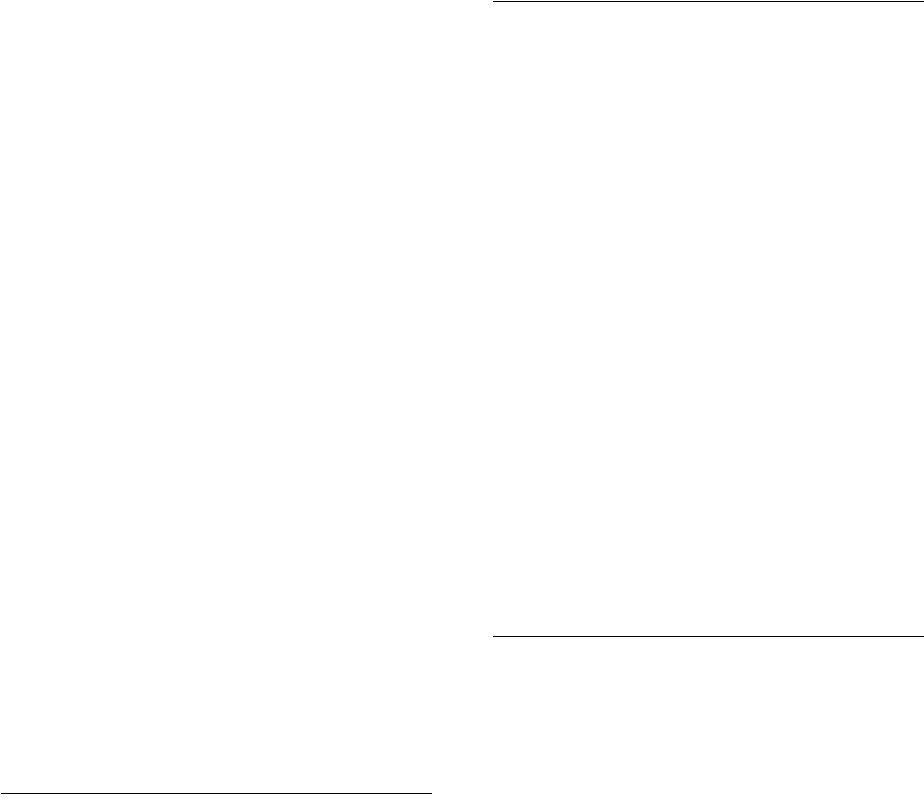
Index-5
enabling, 5-32
exempting users from, 5-26
expressions
by Application Express session state, 5-6
by database role, 5-6
by user environment, 5-6
filtering users
about, 5-5
no filtering, 5-7
finding information about, 5-37
redacting multiple columns in one policy, 5-30
Oracle Database Vault
using with Data Redaction, 7-2
Oracle Enterprise Manager Data Masking and
Subsetting Pack
Oracle Data Redaction impact, 6-3
Oracle Internet Directory
Diffie-Hellman SSL port, 13-30
Oracle parameters
authentication, 15-3
Oracle Password Protocol, 10-3
Oracle Virtual Private Database (VPD)
Data Redaction, 6-2
Oracle Wallet Manager
importing PKCS #7 certificate chains, 14-17
orapki
adding a root certificate to a wallet with, E-5
adding a trusted certificate to a wallet with, E-5
adding user certificates to a wallet with, E-5
changing the wallet password with, E-4
creating a local auto login wallet with, E-4
creating a signed certificate for testing, E-2
creating a wallet with, E-3
creating an auto login wallet with, E-3
exporting a certificate from a wallet with, E-6
exporting a certificate request from a wallet
with, E-6
viewing a test certificate with, E-2
viewing a wallet with, E-4
orapki tool, 13-29
original import/export utilities, 8-15
OS_AUTHENT_PREFIX parameter, 15-3
OSS.SOURCE.MY_WALLET parameter, 13-10, 13-17
P
parameters
authentication
Kerberos, B-1
RADIUS, B-1
Secure Sockets Layer (SSL), B-5
configuration for JDBC, 10-3
encryption and checksumming, 9-6
PKCS #11 devices, 13-6
PKCS #11 error messages
ORA-40300, 13-37
ORA-40301, 13-38
ORA-40302, 13-38
PKCS #7 certificate chain, 14-17
difference from X.509 certificate, 14-17
Public Key Infrastructure (PKI)
certificate, 13-5
certificate authority, 13-4
certificate revocation lists, 13-5
PKCS #11 hardware devices, 13-6
wallet, 13-5
public key infrastructure (PKI), 1-9
R
RAC (Real Application Clusters)
and TDE (transparent data encryption), 8-23
RADIUS, 1-8
accounting, 11-14
asynchronous authentication mode, 11-4
authentication modes, 11-2
authentication parameters, B-1
challenge-response
authentication, 11-4
user interface, C-1
configuring, 11-7
database links not supported, 11-2
location of secret key, 11-11
smartcards and, 1-8, 11-6, 11-11, C-1
sqlnet.ora file sample, A-2
synchronous authentication mode, 11-3
system requirements, 1-11
realm (Kerberos), 12-2
recycle bin
Data Redaction policies and, 7-3
reports
based Data Redaction policies, 5-36
restrictions, 1-11
revocation, F-2
roles
managing with RADIUS server, 11-16
S
salt (TDE)
adding, 8-13
removing, 8-13
See also TDE (transparent data encryption)
secret key
location in RADIUS, 11-11
Secure Sockets Layer (SSL), 1-8
architecture, 13-7
authentication parameters, B-5
authentication process in an Oracle
environment, 13-3
cipher suites, B-6
client authentication parameter, B-7
client configuration, 13-14
combining with other authentication
methods, 13-6
configuring, 13-8
configuring Entrust-enabled SSL on the
client, F-5
enabling, 13-8
enabling Entrust-enabled SSL, F-4
Index-6
filtering certificates, 13-20
handshake, 13-3
industry standard protocol, 13-1
multiple certificates, filtering, 13-20
requiring client authentication, 13-13
server configuration, 13-9
sqlnet.ora file sample, A-2
system requirements, 1-11
version parameter, B-7
wallet location, parameter, B-9
SecurID, 11-3
token cards, 11-3
security
Internet, 1-2
Intranet, 1-2
threats, 1-2
data tampering, 1-2
dictionary attacks, 1-3
eavesdropping, 1-2
falsifying identities, 1-3
password-related, 1-3
Security Sockets Layer (SSL)
use of term includes TLS, 13-2
single sign-on (SSO), 1-9, F-1
smartcards, 1-8
and RADIUS, 1-8, 11-6, 11-11, C-1
SQLNET.AUTHENTICATION_KERBEROS5_
SERVICE parameter, 12-5
SQLNET.AUTHENTICATION_SERVICES
parameter, 11-8, 12-5, 13-14, 13-20, 15-2, 15-3
SQLNET.CRYPTO_CHECKSUM_CLIENT
parameter, 9-8
SQLNET.CRYPTO_CHECKSUM_SERVER
parameter, 9-8
SQLNET.CRYPTO_CHECKSUM_TYPES_CLIENT
parameter, 9-8, A-6
SQLNET.CRYPTO_CHECKSUM_TYPES_SERVER
parameter, 9-8, A-6
SQLNET.ENCRYPTION_CLIENT parameter, 9-7,
A-4
SQLNET.ENCRYPTION_SERVER parameter, 9-7,
A-3
SQLNET.ENCRYPTION_TYPES_CLIENT
parameter, 9-7, A-5
SQLNET.ENCRYPTION_TYPES_SERVER
parameter, 9-7, A-5
SQLNET.FALLBACK_AUTHENTICATION
parameter, 12-13
SQLNET.FIPS_140 parameter, D-5
SQLNET.KERBEROS5_CC_NAME parameter, 12-6
SQLNET.KERBEROS5_CLOCKSKEW
parameter, 12-6
SQLNET.KERBEROS5_CONF parameter, 12-6
SQLNET.KERBEROS5_CONF_MIT parameter, 12-6
SQLNET.KERBEROS5_KEYTAB parameter, 12-7
SQLNET.KERBEROS5_REALMS parameter, 12-7
sqlnet.ora file
Common sample, A-2
FIPS 140-1 parameters, D-3
Kerberos sample, A-2
Oracle Advanced Security checksum sample, A-2
Oracle Advanced Security encryption
sample, A-1
OSS.SOURCE.MY_WALLET parameter, 13-10,
13-17
parameters for clients and servers using
Kerberos, B-1
parameters for clients and servers using
RADIUS, B-1
parameters for clients and servers using SSL, B-5
RADIUS sample, A-2
sample, A-1
SQLNET.AUTHENTICATION_KERBEROS5_
SERVICE parameter, 12-5
SQLNET.AUTHENTICATION_SERVICES
parameter, 12-5, 13-14, 13-20, 15-2, 15-3
SQLNET.CRYPTO_CHECKSUM_CLIENT
parameter, 9-8
SQLNET.CRYPTO_CHECKSUM_SERVER
parameter, 9-8
SQLNET.CRYPTO_CHECKSUM_TYPES_CLIENT
parameter, 9-8, A-6
SQLNET.CRYPTO_CHECKSUM_TYPES_SERVER
parameter, 9-8, A-6
SQLNET.ENCRYPTION_CLIENT
parameter, A-4
SQLNET.ENCRYPTION_SERVER
parameter, 9-7, A-3
SQLNET.ENCRYPTION_TYPES_CLIENT
parameter, 9-7, A-5
SQLNET.ENCRYPTION_TYPES_SERVER
parameter, 9-7, A-5
SQLNET.FIPS_140 parameter, D-5
SQLNET.KERBEROS5_CC_NAME
parameter, 12-6
SQLNET.KERBEROS5_CLOCKSKEW
parameter, 12-6
SQLNET.KERBEROS5_CONF parameter, 12-6
SQLNET.KERBEROS5_CONF_MIT
parameter, 12-6
SQLNET.KERBEROS5_KEYTAB parameter, 12-7
SQLNET.KERBEROS5_REALMS parameter, 12-7
SQLNET.SSL_EXTENDED_KEY_USAGE, 13-20
SSL sample, A-2
SSL_CLIENT_AUTHENTICATION
parameter, 13-13
SSL_CLIENT_AUTHETNICATION
parameter, 13-17
SSL_VERSION parameter, 13-12, 13-20
Trace File Set Up sample, A-1
sqlnet.ora file, TDE (transparent data
encryption), 8-7, 8-16, 8-19, 8-35, 8-41
SQLNET.RADIUS_ALTERNATE parameter, 11-12
SQLNET.RADIUS_ALTERNATE_PORT
parameter, 11-12
SQLNET.RADIUS_ALTERNATE_RETRIES
parameter, 11-12
SQLNET.RADIUS_ALTERNATE_TIMEOUT
parameter, 11-12
SQLNET.RADIUS_SEND_ACCOUNTING
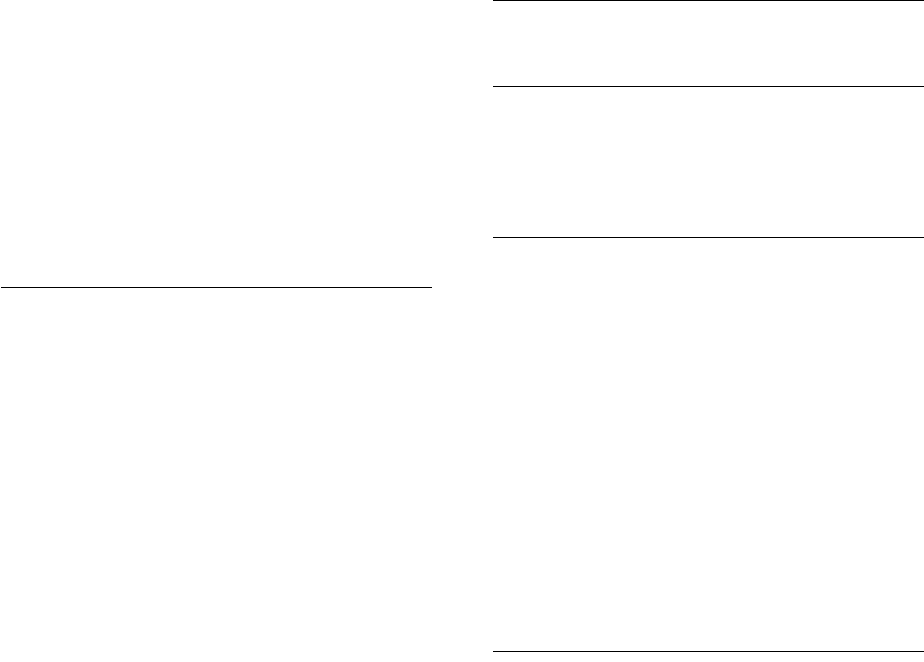
Index-7
parameter, 11-15
SQLNET.SSL_EXTENDED_KEY_USAGE, A-4
SQLNET.SSL_EXTENDED_KEY_USAGE
parameter, 13-20
SSL. See Secure Sockets Layer (SSL)
SSL wallet location, 14-8, 14-13
SSL_CLIENT_AUTHENTICATION
parameter, 13-13, 13-17
SSL_VERSION parameter, 13-12, 13-20
SSO. See single sign-on (SSO)
SSO wallets, 14-14
synchronous authentication mode, RADIUS, 11-3
synchronous change data capture, 8-15
SYS user
Data Redaction policies, 7-2
SYS_CONTEXT function
Data Redaction policies, 7-2
SYS_SESSION_ROLES namespace used in Data
Redaction, 5-6
SYS_SESSION_ROLES SYS_CONTEXT namespace
Data Redaction, 5-6
system requirements, 1-10
Kerberos, 1-11
RADIUS, 1-11
SSL, 1-11
SYSTEM user
Data Redaction policies, 7-2
T
tablespace encryption
creating encrypted tablespaces, 8-17
editing the sqlnet.ora file, 8-16
opening wallet, 8-16
setting tablespace key, 8-16
tablespace master encryption key, 8-16
TDE (transparent data encryption)
and Oracle RAC (Real Application Clusters), 8-23
concepts, 8-1
figure, 8-4
HSMs (hardware security modules)
PKCS#11 library, 8-20
user_Id:password string, 8-21
managing, 8-23 to 8-33
backing up and recovering keys, 8-25
managing wallets, 8-24
reference, 8-42 to 8-43
restrictions, 8-15
tablespace encryption
creating encrypted tablespaces, 8-17
opening wallet, 8-16
setting tablespace key, 8-16
troubleshooting, 8-38 to 8-42
using, 8-5 to 8-14
creating tables, 8-9
editing the sqlnet.ora file, 8-35
encrypting columns, 8-12
opening wallet, 8-7
setting master encryption key, 8-6
thin JDBC support, 10-1
TLS See Secure Sockets Layer (SSL)
token cards, 1-8
trace file
set up sample for sqlnet.ora file, A-1
transparent data encryption
See TDE
Transparent Data Encryption (TDE)
compression of encrypted data, 8-31
data deduplication of encrypted data, 8-31
multi-database environments, 8-30, 8-31
transportable tablespaces, 8-15
Triple-DES encryption algorithm, 1-4
troubleshooting, 12-14
Entrust-enabled SSL, F-9
U
utilities, import/export, 8-15
V
V public function (APEX_UTIL.GET_SESSION_
STATE function), Data Redaction policies, 5-6
views
Data Redaction, 5-37
W
wallet, 13-5
wallets
auto login, 8-5, 8-7, 14-14
changing a password, 14-13
closing, 8-22, 8-23, 14-10
creating, 14-8
deleting, 14-13
managing, 14-7
managing certificates, 14-14
managing trusted certificates, 14-20
opening, 8-7, 8-22, 8-23, 8-35, 8-43, 14-9
Oracle Applications wallet location, 14-13
saving, 14-12
setting location, 13-10
SSL wallet location, 14-8, 14-13
SSO wallets, 14-14
X
X.509 certificate
difference from PKCS #7 certificate chain, 14-17
X.509 PKI certificate standard, F-1
Index-8