Technical – Advanced Java Guide
User Manual:
Open the PDF directly: View PDF ![]() .
.
Page Count: 8

Technical Document – Advanced Java June 22, 2018
SUSHANT & ROSHNEE
1
Technical document
Advanced Java project: Quiz Manager
Roshnee Meena
Sushant Attada

Technical Document – Advanced Java June 22, 2018
SUSHANT & ROSHNEE
2
Table of Contents
1. Subject Description
2. Subject Analysis
2.1 Major Features
2.2 Application feasibility
2.3 Expected Results
2.4 Scope of the application
3. Conception
3.1 Authentication
3.2 Authentication Success
3.3 Start the Quiz Application
3.4 Verifying MCQ-Choise Questions
3.5 Results
3.6 Admin Login

Technical Document – Advanced Java June 22, 2018
SUSHANT & ROSHNEE
3
1. Subject Description:
The goal of this project is to develop a program (API oriented, Web-based) that helps in
dealing with quiz assessments.
2. Subject Analysis:
2.1 Major Features
• Authentication: A user should have a valid login in-order to go into the
application.
• Admin: Will be able to create the quiz questions and review the scores.
• Student: Will be able to take the test and view his/her scores.
2.2 Application Feasibility
• The application is developed with Java, Springs and hibernate. The SQL
calls are dynamically called by using derby connection for database.
• We have used Java, Springs and Hibernate in the backend and JSP
pages in the front-end.
2.3 Expected Results
• The expected results of the project are make a quiz application. There
would be two flows of the application. One w.r.t Admin and another w.r.t
Student. Both will be having different logins. Based on the login either
Student/Admin.
• Admin: Admin will be able to create the questions
• Student: Will be able to take the test and get the score of his after the test.
2.4 Scope of the Application
• The application management is restricted to the authenticated users. It
manages both the students and the users. This is helpful for the dynamic
management.
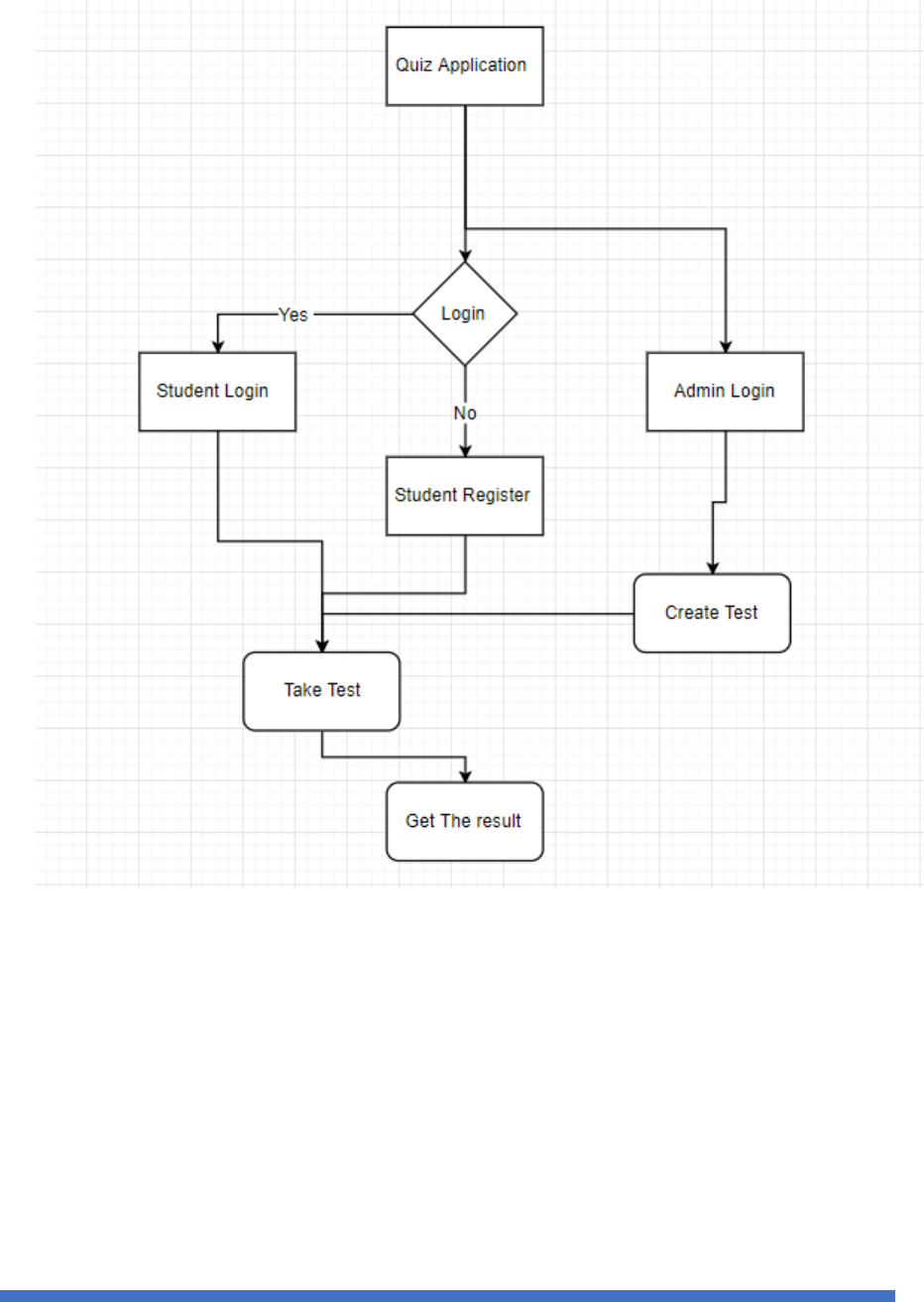
Technical Document – Advanced Java June 22, 2018
SUSHANT & ROSHNEE
4
3. Conception
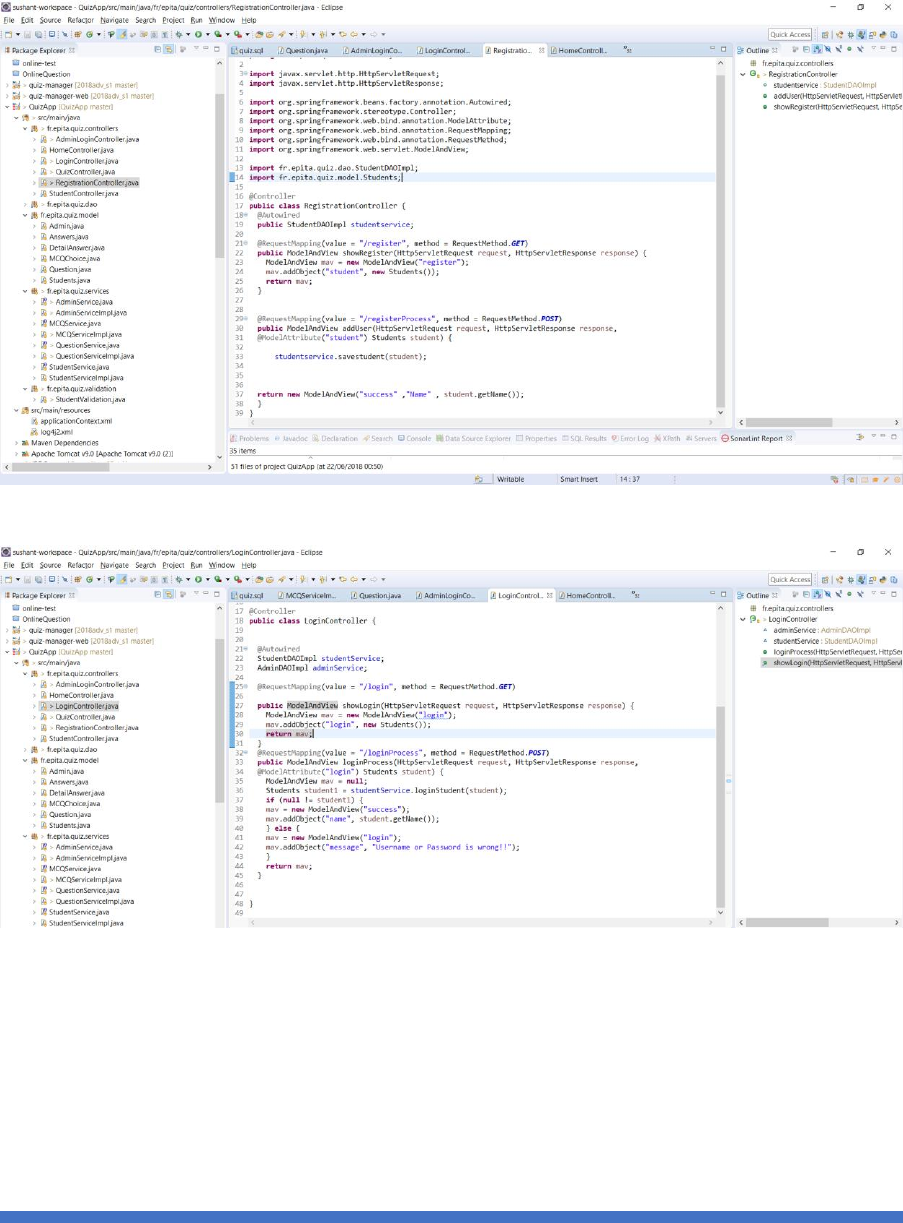
Technical Document – Advanced Java June 22, 2018
SUSHANT & ROSHNEE
5
3.1 Authentication:
The web application cannot move forward without the login. There are two logins for
student and admin. And a register page for the student, in-order to login.
Student Register Controller:
Student and Admin Controller:
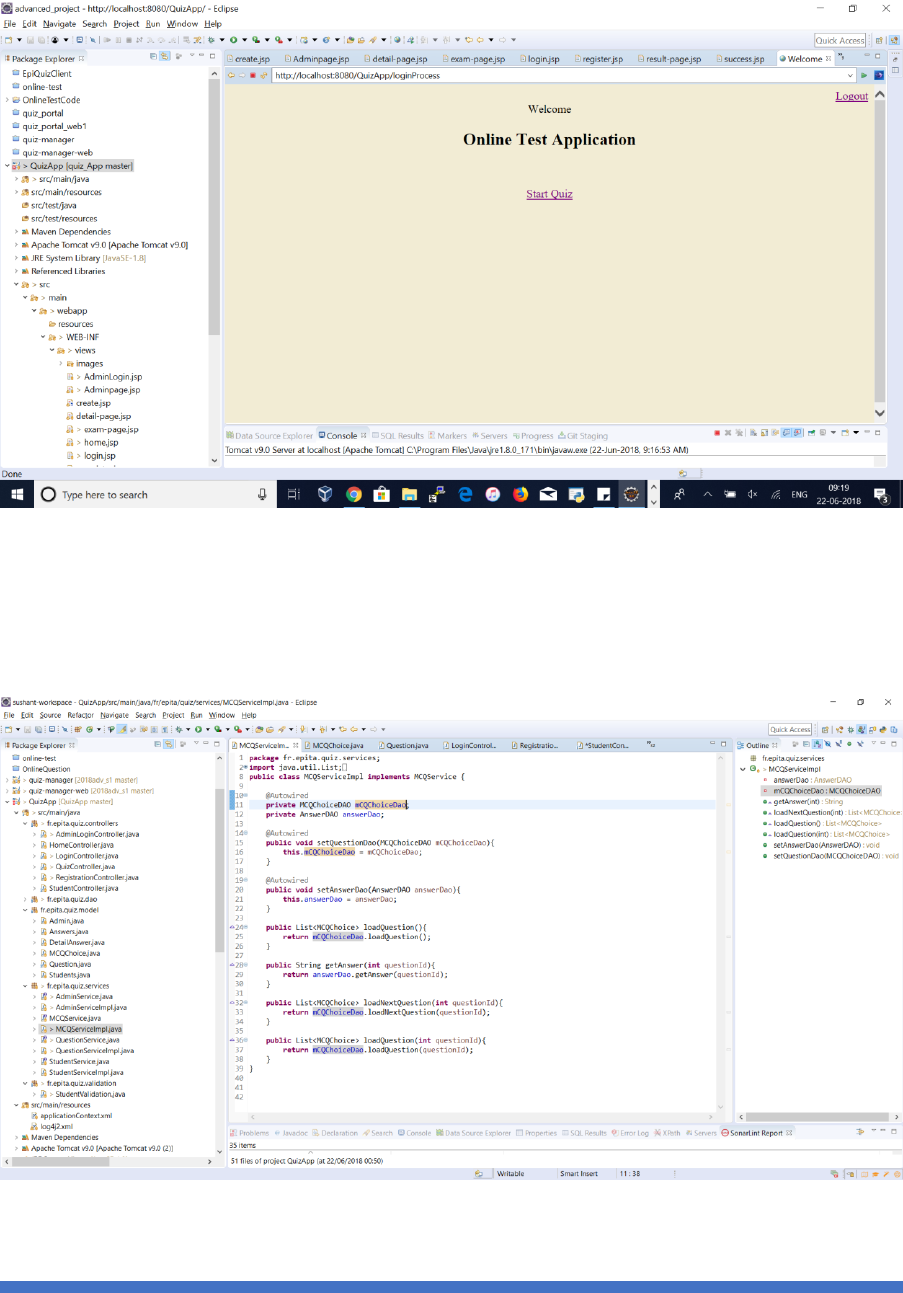
Technical Document – Advanced Java June 22, 2018
SUSHANT & ROSHNEE
6
3.2 Authentication successful:
After successfully registering and logging into the application. The student can take the test.
3.3 Start the quiz application:
Here we have implemented many service calls. The MVC architecture makes the code very
feasible to understand.
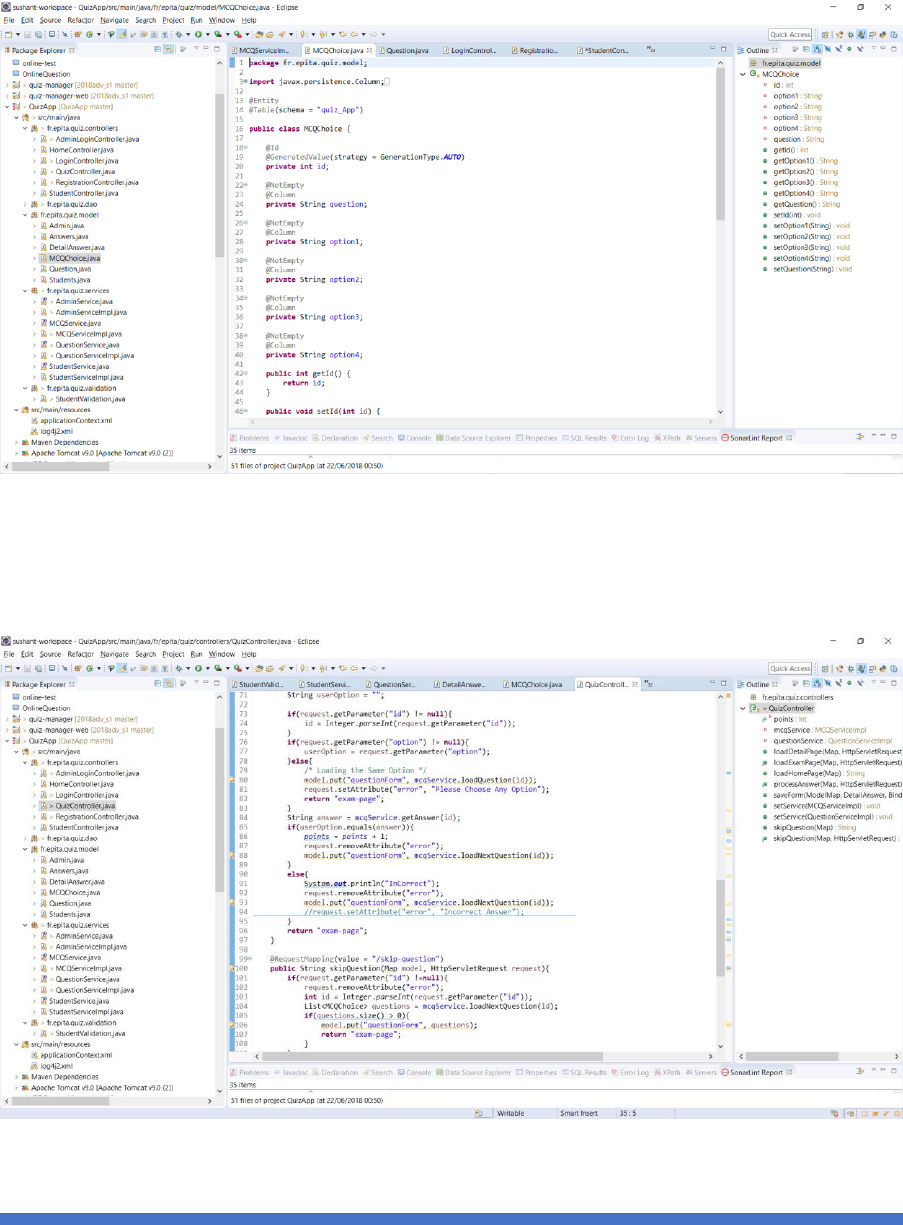
Technical Document – Advanced Java June 22, 2018
SUSHANT & ROSHNEE
7
3.4 Verifying the MCQ-Choise questions and providing the answers:
Here we have implemented the model class to reuse the functionality for all questions and
making he code easily accessible.
3.5 Providing the result to student after the test:
Here we will be evaluating the student marks based on his answers.
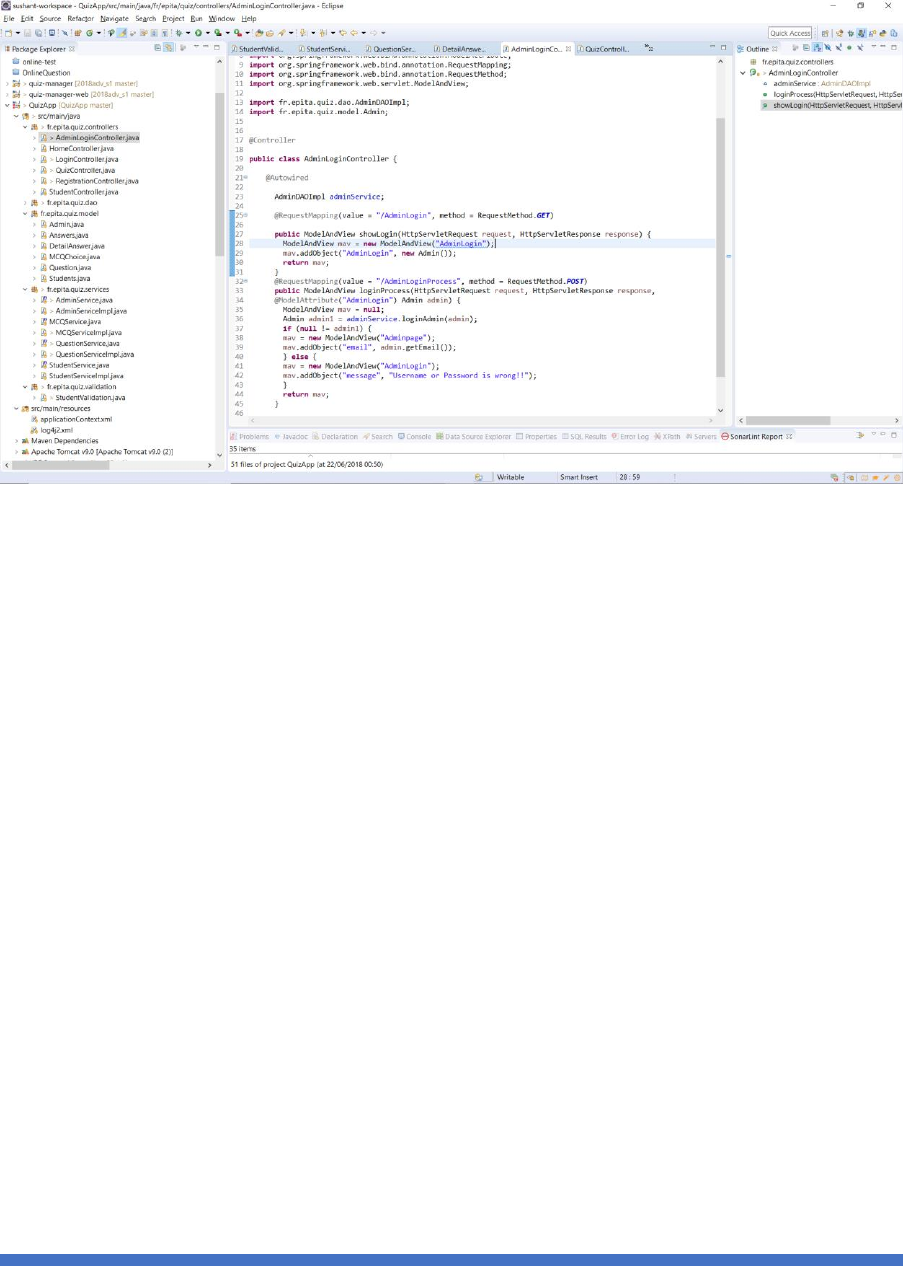
Technical Document – Advanced Java June 22, 2018
SUSHANT & ROSHNEE
8
3.6 Admin login:
By providing this functionality, the admin can add questions with respective options and
perform all actions required for the quiz application.