MLTI RFP 201210412 Apple Inc Mac Book Air MD231LL/A 13.3 Primary RFP201210412
User Manual: Apple MacBook Air MD231LL/A 13.3 MD231LL/A
Open the PDF directly: View PDF ![]() .
.
Page Count: 390 [warning: Documents this large are best viewed by clicking the View PDF Link!]


P R O P O S A L
State of Maine
Department of Education
Multi-State Learning
Technology Initiative
RFP # 201210412
Submitted by
Apple Inc.
January 14th, 2013

January 11th, 2013
Jeff Mao
Learning Technology Policy Director
State of Maine Department of Education
23 State House Station
Augusta, ME 04333
Dear Mr. Mao,
Apple is pleased to respond to the Multi-State Learning Technology Initiative RFP #201210412.
For more than a decade, Apple and the State of Maine have worked side-by-side to build a
foundational teaching and learning platform for Maine’s middle and high school students. As a
result of our combined efforts, the MLTI has become a paradigm for educational technology
initiatives around the world. Apple has acted as both advisor and learner during this journey,
and we look forward to continuing our collaboration with Maine to elevate the MLTI to an even
higher level of excellence.
Apple's education mission is to provide a learning environment that supports the way students
live and how they want to learn. Apple provides a personalized learning environment that
supports creativity, collaboration, innovation, and critical thinking as a means to transform the
way teachers teach and the way students learn. We are committed to helping learners across the
country attain the same degree of success that Maine’s learners have achieved over the last 10
years through Maine’s Learning Technology Initiative.
The partnership between Apple and Maine continues to be the key to MLTI’s success. Over the
past decade, we’ve built a relationship based on trust, collaboration, continual improvement,
shared reflection, and a mutual commitment to innovative teaching and learning. We believe
such relationships are essential to the success of any large-scale education technology initiative.
In addition to Tier 1 pricing for the State of Maine, Apple’s proposal provides Tier 2 pricing as a
demonstration of our commitment to forging fruitful, enduring working relationships with other
established and potential MLTI participating states. To that end, we propose that Apple engage
Hawaii, Vermont, Massachusetts, Montana, New Jersey, Oklahoma, South Carolina, and other
participating states in “discovery dialogs” following the conclusion of this RFP process. Through
these dialogs, we can establish a comprehensive understanding of each state’s specific vision,
goals, requirements, and constraints. This understanding will enable Apple to develop
individualized strategies and solutions for each participating state, just as it has for Maine.
We are proud of the supporting role we have played in the success of Maine’s bold initiative. We
look forward to continuing our productive and rich partnership with Maine, and to embarking on
similar journeys with other states to help them transform learning and empower every learner to
discover their own special genius.
Sincerely,
Stephanie Carullo
Vice President, Education Sales
Apple, Inc.
Table of Contents
EXECUTIVE SUMMARY ................................................................................................................................. 1!
SECTION I – ORGANIZATIONAL QUALIFICATIONS AND EXPERIENCE .............................................. 9!
1. Description of the Organization ....................................................................................................... 9!
2. Organizational Description and Qualifications...........................................................................13!
3. Organizational Experience...............................................................................................................15!
4. Description of Experience with Similar Projects.........................................................................18!
Kansas City Public Schools — Kansas City, KS...........................................................................................18!
McAllen Independent School District — McAllen, TX ...........................................................................19!
Shoreline School District - Shoreline, WA ...................................................................................................19!
Prince George’s County Schools — Upper Marlboro, MD ...................................................................20!
Rowan-Salisbury Schools — Salisbury, NC .................................................................................................20!
SECTION II – SPECIFICATIONS OF WORK TO BE PERFORMED ..........................................................21!
1. Services to be Provided .................................................................................................................... 21!
1.1. Bidder Response to Service Specifications and Requirements..................................................21!
2. Overview...............................................................................................................................................22!
3. Scope of Procurement: Learning Technology Wireless Classroom .......................................25!
4. Services Provided By Other Entities...............................................................................................27!
5. Participation by Schools ...................................................................................................................30!
5.2 Opt-in ..................................................................................................................................................................34!
5.3 Full Deployment.............................................................................................................................................36!
6. Personal Computing Device & Software Applications.............................................................. 37!
6.2. Device Quantities..........................................................................................................................................38!
6.3. Students............................................................................................................................................................39!
6.4. Students with Disabilities ..........................................................................................................................40!
6.5. Device Functional Requirements............................................................................................................41!
6.6. Software and Function................................................................................................................................85!
6.7 Device Options............................................................................................................................................. 144!
6.8. Pricing Schedule for Additional Educational Groups..................................................................155!
7. Network Connectivity and Infrastructure...................................................................................159!
7.1. Building Readiness..................................................................................................................................... 159!
7.2. Local Network Access...............................................................................................................................160!
7.3. Remote Network Access..........................................................................................................................174!
8. Performance and Quality................................................................................................................177!
8.1. Uptime............................................................................................................................................................ 177!
8.2. Device Reliability ........................................................................................................................................177!
8.3. Response Time ............................................................................................................................................ 178!
8.4. Business Continuity / Disaster Recovery ..........................................................................................178!
8.5. Server Failure ...............................................................................................................................................178!
8.6. UPS ...................................................................................................................................................................179!
8.7. Performance Metrics and Reporting..................................................................................................179!
9. Functional and Asset Security.......................................................................................................181!
9.1. Wireless Security.........................................................................................................................................181!
9.2. Authorization Control...............................................................................................................................183!
9.3. Anti-virus Protection.................................................................................................................................184!
9.4. Backups .......................................................................................................................................................... 186!
9.5. Warranty, Insurance, Damage, and Theft.........................................................................................187!
9.6. Asset Management....................................................................................................................................193!
10. Professional Development, Curriculum Integration, and Consultation...........................198!
10.2. Curriculum Integration Professional Development ..................................................................205!
10.3. Ownership of Content and Curricula ..............................................................................................220!
11. Support and Maintenance ...........................................................................................................221!
11.1. Solution Support......................................................................................................................................223!
11.2. Service and Support Plan..................................................................................................................... 225!
12. Project Management and Implementation.............................................................................226!
12.1. Project Plan and Deliverables.............................................................................................................227!
SECTION III – COST PROPOSAL ..............................................................................................................235!
Appendix B – Cost Proposal Form....................................................................................................235!
Table 1 – Student/Teacher Learning Technology Solution Costs..................................................236!
Table 2 – Volume Discount Factor.............................................................................................................. 236!
Table 3 – School Wireless Network Costs.................................................................................................237!
Table 4 – Optional Features*.........................................................................................................................238!
SECTION IV – ECONOMIC IMPACT.........................................................................................................239!
APPENDIX G – ADDITIONAL FORMS.....................................................................................................240!
Staff Experience with Similar Projects.............................................................................................240!
Apple Inc................................................................................................................................................................240!
Bell Techlogix, Inc...............................................................................................................................................254!
CREST Technologies, Inc.................................................................................................................................. 258!
Portable Computing Device Specifications Summary.................................................................262!
Student Tablet Device: iPad with Retina display, 32GB, Wi-Fi, Black (MD511LL/A)................ 262!
Teacher Tablet Device: iPad mini, Wi-Fi, 32GB, Black (MD529LL/A).............................................. 265!
Teacher Laptop Device: 13-inch MacBook Air (MD231LL/A) ...........................................................268!
Wireless Local Area Network (WLAN) Specifications Summary................................................272!
TERMS OF AGREEMENT ...........................................................................................................................274!
Exceptions and Clarifications.............................................................................................................276!
Apple Master Lease Agreements ......................................................................................................301!
Tier 1 Master Capital Lease Purchase Agreement ................................................................................301!
Tier 2 Master Capital Lease Purchase Agreement ................................................................................312!
Tier 1 & 2 FMV Master Lease Agreement..................................................................................................323!
Professional Services Agreement .....................................................................................................334!
iTunes U Content/Services Agreement ...........................................................................................344!
Security Compliance Addendum ......................................................................................................355!
Solution Software Installation Agreement.....................................................................................357!
Intellectual Property Waiver Letter Agreement............................................................................361!
Apple Hardware Loan Agreement....................................................................................................362!
APPLE APPENDICES ..................................................................................................................................368!
Apple Appendix 1 – Certificate of Insurance .................................................................................369!
Apple Appendix 2 – Letters of Support ..........................................................................................370!
NWEA.......................................................................................................................................................................370!
Global Scholar......................................................................................................................................................371!
Renaissance Learning ....................................................................................................................................... 372!
Apple Appendix 3 – Courtesy Quote from Safeware, Inc...........................................................374!
Apple Appendix 4 – Professional Development Schedule, Summer 2013 ............................377!
Apple Appendix 5 – MLTI Year 1 Project Summary .....................................................................378!
Apple Appendix 6 – Apple’s Project Team in Maine....................................................................378!
Apple Appendix 7 – MLTI iOS Development and Deployment Plan .......................................380!
Apple Appendix 8 – MLTI OS X Development and Deployment Plan.....................................381!
Apple Appendix 9 – MLTI Network Installation Plan...................................................................382!
Apple Appendix 10 – MLTI Network Installation Flow Chart ....................................................383!

Multi-State Learning Technology Initiative Proposal • Apple Inc. Page 1
EXECUTIVE SUMMARY
MLTI and Apple - History, Innovation and Commitment
A new chapter in student-centered learning.
Introduction
In 2002, the State of Maine and Apple launched a pioneering effort to fundamentally enhance
education by empowering all teachers and learners with digital tools and skills to inspire
innovation, creativity, and collaboration. What began as a bold vision has become a model for
almost every educational system across the nation and around the world. Through the MLTI,
the State of Maine has achieved what few others have: a technologically reliable, fiscally
sustainable, learning-centered program that provides individual teachers and students with the
tools and skills to discover new opportunities and reach their highest potential.
A Partnership Based On Earned Trust
Apple is privileged to have been selected as the founding technology partner for the MLTI. This
has been a shared journey, rather than simply a contract, for Apple and its local team. We are
proud to have been an integral part of Maine’s successes, challenges, and opportunities.
Whether we are holding a student conference with nearly a thousand attendees from all over
the state, hosting global delegations seeking answers as to how this rocky and forested corner
of the United States achieved such a dramatic transformation, or celebrating the smaller
successes that every school can point to—such as two students from Machias High School
teaching themselves Japanese with their laptops and ending up with full scholarships to
prestigious Bates College—together Maine and Apple have built systems, processes,
relationships, and a level of trust only possible when two organizations embark on a journey
together and cooperatively address each and every challenge encountered. Apple is thankful
for the opportunity to take part in the critical mission of educating the children of Maine. We
understand the responsibility with which we have been entrusted, and your success is a source
of pride and inspiration for us.
Delivering On Our Commitment
When this project began, Apple was a different company than it is today. Then, we had a minor
footprint in the business world; today our products are deployed in over 90% of Fortune 500
companies. Apple was a relatively small player in the technology space as defined by market
capitalization; today it’s the most valuable technology company in the world. When MLTI first
began, iPads, iPhones, iPod Touches, and MacBook Airs had not been invented nor did we have
an App Store. Today these products have helped revolutionize the education market.
Multi-State Learning Technology Initiative Proposal • Apple Inc. Page 2
Few observers would have predicted the magnitude of this project. Today we can point to
numerous accomplishments within MLTI that include:
• Delivered over 1,500 Professional Development events representing over 65,500
Professional Development contact hours;
• Had over 5,500 participants attend the annual student-centered conferences;
• Conducted over 800 on-site school visits;
• Provided over 2,800 consecutive days of uninterrupted successful operation for the only
statewide 1:1 educational computing initiative in the US;
• Installed and maintained over 1,000 individual wireless networks with zero instances of
significant network failure;
• Successfully backed up a petabyte (1,000,000,000,000 kB) of student and teacher data;
• Provided over 400,000 hours of server uptime; and
• Experienced zero data loss and zero interruptions due to viruses or spyware.
We are proud of the operational results of the MLTI, which make enriched teaching and
learning possible, and we are incredibly grateful to the State and local school district
employees with whom we have worked so closely on this journey.
Great Results Delivered with Value and Efficiency
In addition to operational results and academic empowerment, the Maine Learning Technology
Initiative exemplifies what is possible with leadership, focus, and managerial commitment to
efficiency. We believe this efficiency is unmatched in any other deployment at similar scale,
much less across the geographic footprint of Maine. We are proud of the value we deliver in a
fully capable environment for creating, curating, and sharing content.
Looking forward
This RFP represents an opportunity to accelerate MLTI’s progress by placing the next
generation of technology at the fingertips of individual learners. By empowering learners to
create, curate, and share content in ways not previously possible, Maine can challenge and
engage them as never before.
Our enhanced solution for the next generation of MLTI is built on the Strategic Priorities of the
Maine Department of Education:
• Effective, learner-centered instruction
• Great teachers and leaders
• Multiple pathways for learning achievement
• Comprehensive school and community supports
• Coordinated and effective state support
Multi-State Learning Technology Initiative Proposal • Apple Inc. Page 3
…and designed around the six key principles Apple has identified as essential to an ideal
learning environment:
1. Ubiquitous access to tools, resources, and content regardless of Internet tether
2. Understanding of 21st-century skills and outcomes
3. Relevant and applied curriculum
4. Informative assessments
5. Culture of creativity and innovation
6. Social and emotional connections with students
…to ensure that the MLTI remains focused on student outcomes rather than simply outputs.
We believe the State of Maine can employ our solution to fundamentally transform learning in
a manner consistent with its priorities. Learner-centered instruction, empowered teachers
sharing content, learning occurring in new environments and ways that involve the
surrounding businesses and communities—all coordinated through a value-added relationship
with content specialists at the Maine Department of Education. This proposal is a catalyst for
putting content where it matters most—at the point of learning.
All-New Capabilities, Built on a Solid Foundation
Apple’s approach to this opportunity is not an incremental enhancement—it’s a quantum leap
forward. This leap, however, is built on a rock-solid 10-year foundation of knowledge,
relationships, professional development, and teamwork. Our approach leverages the skills that
Maine teachers already possess, and adds a new set of tools and constructs that extend teacher
and learner opportunities in ways not previously possible.
Apple’s MLTI proposal represents a ”yes AND” philosophy, rather than focusing on the lowest
common denominator. Over the last decade, Maine teachers and learners have learned to
expect a lot from their MLTI hardware and software tools. We envision all of the capacity of the
current MLTI and available cloud-based services, overlaid with a new generation of content
creation and curation capabilities.
With this proposal, Apple is committed to delivering the most innovative mobile devices,
engaging content creation and curation tools, outstanding professional development, and
legendary service and support. Apple’s solution gives Maine teachers the tools they need to
engage all students and deliver the right content—whenever and wherever they need it.

Multi-State Learning Technology Initiative Proposal • Apple Inc. Page 4
Apple’s Next Generation MLTI Mobile Device Offering
Apple is proposing an integrated, blended learning environment for all participating Maine
schools, comprised of the following:
Users
Distribution
Device Solution
Teachers
Grades 7–12
13-inch MacBook Air
AND iPad mini
Students
Grades 7–8
(and other opt-in grades)
iPad with Retina display
Apple’s blended solution is based on our pedagogical understanding of the roles and
responsibilities of educators and learners. The role and responsibility of the educator is to
support student achievement through the creation and curation of effective learning materials,
differentiated in accordance with each learner’s individual needs. The learner is responsible for
thoughtfully engaging with content, and creating diverse artifacts that provide evidence of
their mastery of skills, concepts, and content in general. The suite of hardware and software
tools that we are proposing, along with comprehensive professional development,
infrastructure, and support resources, will assure that MLTI evolves into a content-rich, shared-
resource environment that puts learners at the center of their own learning.
Teachers Grades 7-12: 13-inch MacBook Air AND iPad mini
By combining the comfort and familiarity of the MacBook with the latest Intel processor, a
dependable solid-state hard drive, long battery life, no moving parts and a rock-solid
operating system, the 13-inch MacBook Air will provide teachers with a dynamic
instructional tool that’s reliable, secure, and easy to use. MacBook Airs will include iWork
and iLife to provide powerful suites of digital content creation apps that enable teachers to
design and conduct more engaging and individualized lessons.
The MacBook Air will provide a seamless transition for Maine teachers, leveraging 10 years
of experience and professional development, with opportunity for immediate growth in this
next generation of the MLTI. With their lesson plans, presentations, resources, and skills
ready to go, coupled with new opportunities to leverage online resources and apps from
across Maine and the globe, teachers won’t miss a beat.
Inclusion of an iPad mini for every teacher will ensure that teachers have a device similar to
their students—albeit smaller and more mobile. This will allow them to deploy customized
content solutions to their students via innovative tools like iBooks Author, iTunes U Course
Manager, and a variety of available collaborative apps that allow for screen sharing, polling,
assessment, and much more. For more information on included apps, please refer to
Section 6.6.1.
Multi-State Learning Technology Initiative Proposal • Apple Inc. Page 5
Students Grades 7-8 (and other opt-in grades): iPad with Retina display
Students will receive the newest iPad with Retina display. iPad inspires creativity and hands-
on learning with features not found in any other educational tool—and in a device that
students really want to use.
The iPad’s Retina display makes everything look crisp and lifelike with razor sharp text and
vibrant colors. The iPad is incredibly thin and light, measuring just 0.37 inch thin and
weighing less than 1.5 pounds. This means lighter backpacks and potentially fewer printed
textbooks. The iPad has a rugged aluminum unibody construction, no moving parts, a 9.7-
inch Multi-Touch display, up to 10 hours of battery life, dual cameras, instant on and
accessibility for all learners.
iPad = “Yes AND”
iPad delivers a “yes AND” capability that ensures teaching and learning has maximum flexibility
and content richness. iPad isn’t limited to running only browser-based applications or Google
Apps for Education; right now at the App Store, there are more than 20,000 educational apps
for all kinds of learners, covering everything from science to sign language. Apple Apps such as
Pages, Keynote, Numbers, iMovie, and GarageBand are included. These apps enable students to
create rich, engaging projects that can be shared easily across the school or across the state.
After 10 years of MLTI, Maine students are familiar with the potential of technology and expect
the rich toolbox of digital creation and collaboration tools that iPad delivers.
Learning Unleashed
iPad apps expand the learning experience both inside and outside the classroom. Because the
iPad isn’t dependent on the Internet for access to apps, content, or full functionality, the iPad is
a true 24/7 mobile learning device. Whether it’s in the hands of a student in the mid-coast
using an iPad offshore on a service learning project, or a student at a home in rural Maine
without Internet access, the iPad has the capacity to drive learning without relying on a tether
to the cloud.
Instruction Unleashed
By including Apple TV in this proposal, MLTI classrooms will be taken to the next level of
mobility. In a traditional 1:1 setting the teacher has been tethered to their projector in order to
share digital content with the class. If a student wanted to share a piece of work they needed to
find their way to the projector cable and "plug in." With Apple TV the teacher can move freely
around the room, projecting their full screen from anywhere, and students can do the same, all
in a secure password-protected video sharing environment—which means less disruption,
more classroom interaction, and more instructional minutes.
Innovative Tools for Creating, Curating, and Distributing Content
Apple has invested time, resources, and money to build an entire ecosystem around the
creation and distribution of education content. Apple has a dedicated Education Content team,
in addition to Worldwide Developer Relations, that works actively with educational publishers,
assessment providers, SIS and learning management system developers, and the broader
education software developer community to help bring great education content solutions to
iOS and OS X.
Multi-State Learning Technology Initiative Proposal • Apple Inc. Page 6
iTunes U for iPad
iTunes U is the world’s largest online catalog of free education content. Students can learn a
new language, study Shakespeare or discover the cosmos on iTunes U, home to more than
500,000 free lectures, videos, books, and other resources. Among the hundreds of colleges,
universities, and elementary and high schools on iTunes U, you’ll find content from Stanford,
Yale, MIT, Oxford, and UC Berkeley, along with other distinguished institutions, such as MoMA,
New York Public Library, the Maine Department of Education, and more. Content appropriate
for every grade level exists in a high-quality, easily accessible format.
iTunes U provides the best way to create and teach a course on iPad, giving teachers tools to
bring all of this amazing content together in a single app for their students.
The free iTunes U app gives students access to all the materials for their courses in a single
place. From right within the app, students can play video or audio lectures. They can read
books, view presentations, and launch apps, see a list of all the assignments for the course, and
check them off as they’re completed. When teachers add a resource, send a message or create
a new assignment, students receive a push notification with the new information.
Maine’s Foxcroft Academy provides a real-life example of what a small but technologically
empowered school can deliver to its learners. In a few short months, Foxcroft has created
several of the most popular online courses in the world through their iTunes U portal. The
capacity to share similar opportunities with all of Maine’s schools presents an opportunity to
drive the MLTI to a new level that focuses on content, creation and collaboration to build a
learning ecosystem that empowers all students. Distances and zip codes will not prevent
students from accessing quality learning opportunities created and curated by Maine teachers.
We believe these new content and creation tools have the power to open new opportunities
for all learners. As part of our commitment to delivering a scalable, sharable content resource,
we will focus one of our professional educators on the role of training teachers to populate the
ecosystem and developing and curating content for the Maine DOE’s iTunes U portal. This will
create a robust, sharable repository of Maine-created resources, iBooks, and iTunes U courses
that educators across Maine and the world can access and use in their own classrooms.
iBooks Author
Available free on the Mac App Store, iBooks Author is an amazing new app that allows teachers
to create beautiful Multi-Touch textbooks—and just about any other kind of book—for iPad.
With galleries, video, interactive diagrams, 3D objects, and more, these books bring content to
life in ways the printed page never could. The good work done by a teacher in Madawaska can
easily be shared with the teacher in Berwick, creating a Maine learning network that retains
local control yet drives sharing and collaboration to improve content and instruction.
iBooks Textbooks
The three major publishers in the US K12 school market—Pearson, McGraw-Hill, and Houghton
Mifflin Harcourt—are collectively responsible for over 90% of textbook content used by the 50+
million K12 students across the U.S. All three have signed agreements to create iBooks
textbook versions of their most popular national and Common Core high school textbook titles
and have major titles available in the iBookstore today (not included in our per seat cost).
Multi-State Learning Technology Initiative Proposal • Apple Inc. Page 7
These iBooks textbooks are made with iBooks Author, an easy-to-use Mac app that gives
publishers, authors, and teachers the ability to make rich, interactive books for iPad. These
books contain interactive widgets like photo galleries, movies, Keynote presentations, HTML5,
review questions, and 3D objects. By Spring 2013, schools will be able to purchase iBooks
textbooks for virtually every high school core subject area. Educators can choose to use titles
from smaller publishers as well; these titles range from core subjects such as calculus, to
subjects relevant to middle school curriculum, to non-core subjects such as introductory
Spanish, economics, and personal finance.
Taking the Next Step
The content and curation tools described above work well with the content resources being
used in Maine schools today. Teachers can incorporate lessons, e-Books and videos from Khan
Academy, NOAA, the CK-12 Foundation, and many other open education resources. We believe,
however, that the addition of iPad will bring many new opportunities that will excite teachers
and engage learners. We look forward to partnering with the State to drive the creation of this
learning ecosystem.
iPad apps are expanding Apple’s learning ecosystem both inside and outside the classroom.
eBackpack, included in Apple’s solution, is a great example. eBackpack allows students to share
and submit their work. It provides a simple yet iterative workflow to improve and ease
communications between students and teachers, accelerating teacher feedback and the
grading process. This process occurs in a secure environment, and allows teachers to maintain a
strong and clear organizational structure defined by both class and assignment.
Professional Development
Apple Professional Development (APD) brings educational experience and curriculum
knowledge to every workshop delivered. With over 10 years of collaborative work in Maine,
APD offers not only classroom experience and trained educators, but also comprehensive
professional development focused on supporting classroom teachers, as well as building and
district leaders.
The comprehensive Professional Development plan outlined in this response focuses
on teaching and learning best practices underpinned by a long-term association with the SAMR
Model learned from the work done with MLTI. An emphasis on hands-on, engaging learning is
foundational to the offerings outlined from Apple Professional Development. Whether through
the use of online resources from iTunes U, face-to-face engagement in a traditional workshop
setting, classroom coaching and mentoring, or as part of the Leadership Cadres, Apple’s
comprehensive Professional Development plan is ready to take Maine educators to new levels
of capability and effectiveness.
Multi-State Learning Technology Initiative Proposal • Apple Inc. Page 8
Project Management
People and teamwork, not hardware and software, ultimately determine the success of large-
scale education technology initiatives. That’s why project management services are
indispensable to any such endeavor. Apple’s MLTI project management team is known and
seen in every corner of Maine. Our relationships run deep with everyone from superintendents
and principals to teachers and students. We’ve helped the Maine Department of Education
evolve the program from concept to reality, working day in and day out to support Maine’s
vision. Built on a foundation of trust and expertise, our team is established, in place, and ready
to go.
Cisco Wireless Networks
Apple is once again working with Cisco Systems, the industry leader in wireless networking. The
Cisco networks incorporated into our 2009 MLTI solution have been highly regarded by the
school population, and we look forward to enhancing these networks in this iteration of our
proposal.
Cost Summary
Apple is pleased to offer Maine this next generation MLTI solution at $217.00 per seat per year
as described in its completed Appendix B—Cost Proposal Form.
Additional Participating States
This proposal also provides Tier 2 pricing as a demonstration of our commitment to other
established and potential MLTI participating states. To that end, we hope to engage Hawaii,
Vermont, Massachusetts, Montana, New Jersey, Oklahoma, South Carolina, and other
participating states in “discovery dialogs” following the conclusion of this RFP process. These
dialogs will help us establish the understanding necessary to develop individualized strategies
and solutions for each participating state, just as we have for Maine.
Conclusion
Over the past decade, the MLTI has set an inspiring example for the nation and the world.
Apple is extremely proud of the role it has played in the MLTI, partnering with Maine, its
students and educators to deliver and integrate products, processes, and support needed to
successfully implement such a bold initiative.
Through this proposal, Apple seeks to empower the individual genius of all learners and
enhance Maine’s leadership role. Apple has the history, innovation, and commitment to take its
partnership with Maine to new levels of excellence. Because of the established relationship,
trust, and expertise we share with the State of Maine, our team is uniquely prepared,
committed, and excited to take the next first step in this new journey. Thank you for the
opportunity to help transform education—in Maine, and beyond.

Multi-State Learning Technology Initiative Proposal • Apple Inc. Page 9
SECTION I – ORGANIZATIONAL QUALIFICATIONS AND EXPERIENCE
1. Description of the Organization
RFP Requirement
Apple Response
Present a detailed statement of qualifications
and summary of relevant experience.
Apple is uniquely qualified to deliver the next
generation of the MLTI thanks to our
technological and educational credentials.
These include our documented successes in
managing large scale, learner-centered
technology deployments throughout the
world.
Locally, Apple and the Maine Department of
Education have successfully delivered a
decade long project management effort in
growing and sustaining the Maine Learning
Technology Initiative (MLTI). Our management
of the MLTI has included technological
aspects, such as devices, wireless networks,
software image, warranty and support, as well
as the educational components of professional
development and training. Apple has been a
committed, capable and reliable partner with
the MLTI.
Over the past decade Apple’s dedicated
project team has supported more than 350
buildings, over 12,000 teachers and over
250,000 students across Maine. Additional
educational and technological
accomplishments include:
• Supported the delivery of over 1,500
professional development events
• Supported over 65,500 professional
development contact hours
• Had over 5,500 participants attend the
annual student centered conferences
• Conducted over 800 on-site school visits
• Deployed over 150,000 iBooks/MacBooks
to students and teachers
• Provided a custom image annually
• Installed, updated and maintained over

Multi-State Learning Technology Initiative Proposal • Apple Inc. Page 10
RFP Requirement
Apple Response
350 individual wireless networks with zero
instances of significant network failure
• Provided over 2,800 consecutive days of
uninterrupted successful operation for the
only state-wide 1:1 educational computing
initiative in the world
• Maintained over 400,000 hours of server
uptime
• Successfully backed up a petabyte
(1,000,000,000,000 kB) of student and
teacher data
• Had zero data loss and zero interruptions
due to viruses or spyware
While no other project matches the scope of
what has been attempted and accomplished
in Maine, Apple has significant achievements
in other geographies and deployments to
reference. Many of these projects have a
particular focus on school transformation. For
examples that demonstrate our relevant
experience, please see our references in
Section I, Part 4.
If subcontractors are to be used, provide a list
that specifies the name, address, phone
number, contact person, and a brief
description of the subcontractors’
organizational capacity and qualifications.
Bell Techlogix
Wireless Network Installation & Support
Bell Techlogix is a leader in delivering Apple
Technology Services and solutions to
commercial and academic institutions on a
national basis. Bell has a dedicated education
team that supports and consults with K-12
schools and higher education institutions
regarding our full suite of training and
solutions that can help them implement,
integrate and extend the lifecycle of Apple
devices while optimizing their investments in
Apple technology. Our dedicated commercial
team supports enterprise, broadcast and
production organizations of all types and sizes
assisting them with warranty repair, IT
integration and managed services to ensure
they are up, running and productive. This
can include software and hardware

Multi-State Learning Technology Initiative Proposal • Apple Inc. Page 11
RFP Requirement
Apple Response
procurement, as well as advanced services
such as on-site deployment, managed desktop
support, remote help desk, hardware
maintenance, and IT asset lifecycle services.
Bell will utilize senior resources with
experience in implementing complex wireless
infrastructure solutions to deliver the 2013
MLTI wireless project in accordance with a
timeline and budget mutually agreed upon by
all parties. Additionally, Bell has leveraged the
approach and experiences from the
implementation of the initial MLTI wireless
initiative to design and develop this overall
project and proposal.
Bell’s depth of knowledge and experience will
play a critical role in planning and preparing
for this project and, equally important, this
experience will allow Bell to effectively adjust
and adapt to changes or issues in the field to
minimize the overall project impact. Bell’s
experienced team will be part of both the
Governance/Oversight team as well as the on-
site delivery personnel.
Don Imaizumi
Senior Vice President, Client Services
8888 Keystone at the Crossing — 17th floor
Indianapolis, IN 46240
317 715-6808
CREST Technologies, Inc.
Device Deployment Services.
As a national service provider for over 18 years,
CREST has built trusted relationships
throughout the country. These relationships
afford CREST some unique advantages,
including the ability to quickly secure
warehouse space in any major city in the U.S.
Specifically, within weeks CREST can “set up
shop” and build out a local presence. In the
State of Maine, CREST has access to secure
facilities in Portland and Bangor, and can
utilize these spaces to expedite deliveries;
ensuring strict project timelines are met.
CREST possesses the unique expertise and

Multi-State Learning Technology Initiative Proposal • Apple Inc. Page 12
RFP Requirement
Apple Response
experience to manage the complex logistics of
large-scale deployments. Its combined
experience handling the logistics of high-
profile corporate tours and success managing
large-scale deployments afford CREST the
required knowledge to successfully implement
the project plan outlined by Apple Professional
Services (APS).
Matt Mecum
11A Dana Hill Rd
Sterling, Ma 01564
978-422-6200 ext.151

Multi-State Learning Technology Initiative Proposal • Apple Inc. Page 13
2. Organizational Description and Qualifications
RFP Requirement
Apple Response
a. List the location of the Bidder’s corporate
headquarters.
Apple’s corporate headquarters are located at:
1 Infinite Loop
Cupertino, California 95014
Also, describe the current or proposed
location where services will be provided or
from which the contract will be managed.
Apple has a project office located on the
Pineland Campus in New Gloucester, Maine for
the project team members identified in the
organization chart. This office space will
facilitate project team communication,
collaboration, and training, as well as provide
quick access to the Apple MLTI Project
leadership.
Maine Project and Training Office
Pineland Campus
41 Campus Drive, Suite 301
New Gloucester, ME 04260
Apple Retail Store
Maine Mall
364 Maine Mall Road
South Portland, ME 04106
Maine Depot (maintenance facility)
30 Thomas Drive
Westbrook, Maine 04092
Additional Offices:
Corporate Headquarters
1 Infinite Loop
Cupertino, CA 95014
National Customer Support Center
12545 Riata Vista Circle
Austin, TX 78727
b. Attach documentation of any applicable
licensure requirements (or any specific
credentials required).
Apple Professional Services is not aware of any
licenses or permits legally required to fulfill its
obligations under any contract awarded as a
result of the State’s RFP. Should APS become
aware of such requirements, we will make
commercially reasonable efforts to attain

Multi-State Learning Technology Initiative Proposal • Apple Inc. Page 14
RFP Requirement
Apple Response
compliance.
c. Attach a certificate of insurance on a
standard Acord form (or the equivalent)
evidencing the Bidder’s general liability,
professional liability, and any other relevant
liability insurance policies that might be
associated with this contract.
Apple’s current Certificate of Insurance is
attached as Apple Appendix 1.

Multi-State Learning Technology Initiative Proposal • Apple Inc. Page 15
3. Organizational Experience
RFP Requirement
Apple Response
Briefly describe the history of the Bidder’s
organization, especially regarding skills
pertinent to the specific work required by the
RFP and any special or unique characteristics
of the organization which would make it
especially qualified to perform the required
work activities.
For more than 10 years Apple has managed
the Maine Learning Technology Initiative
project, deploying and supporting more than
70,000 MacBook computers and wireless
networks in over 350 buildings across the
State of Maine. Built into our solution are
dedicated project managers, project
engineers, and professional development
leaders. We have invested in the necessary
resources and skill to manage this mission-
critical education initiative, and have
demonstrated our ability to support large-
scale technology-empowered learning
initiatives. Apple has the history, innovation,
and commitment to take our partnership with
Maine to new levels of excellence. Because of
the established relationship, trust, and
expertise shared between the State of Maine
and Apple, our team is uniquely prepared,
committed, and excited to take the next first
step in this new journey.
"I have been very impressed with Apple's
efforts over the past decade. The range of
support that the company has provided
has been extremely helpful. We have been
able to rely on Apple for everything from
hardware to installation to professional
development. This "soup to nuts"
approach has enabled the process to flow
smoothly and there has never been a
question as to who we needed to contact
for any type of support along the way. If
we encountered any kind of problem or
needed any type of assistance, the answer
has always been simple - call Apple!"
David W. Murphy, Ed.D.
Superintendent
MSAD #44

Multi-State Learning Technology Initiative Proposal • Apple Inc. Page 16
RFP Requirement
Apple Response
Include similar information for any
subcontractors.
Bell Techlogix
Wireless Network Installation & Support
Bell has been successful operating IT
environments for our customers and offers a
unique combination of experience,
qualifications and ability to execute in a cost
model that will provide exceptional value to
MLTI.
!
Bell’s Managed Services Portfolio is a
comprehensive end-to-end portfolio of
integrated services providing support
solutions for Infrastructure Management, End
User Computing, Enterprise Mobility
Management, and IT Life Cycle Services.
Bell’s Enterprise Architecture Management
(BEAM) platform provides our clients a support
infrastructure that is powerful, dynamic, and
secure and consistently delivers operational
excellence.
Bell’s Service Delivery Management model
offers governance, quality assurance and
ensures exceptional performance across all
service areas.
Bell has a proven track record of 25 plus years
as a leading IT solutions provider — evidenced
by numerous certifications from industry
leaders, prominent awards and most
importantly, client success stories including
the following:
Maine Learning Technology Initiative (MLTI)
2009 Wireless rollout:
• 236+ Site Surveys and 337 Schools
• Deployment included
o Cisco Solution
o 337 Controllers
o 800+ Switches
o 5,400+ APs
• 6-month implementation schedule

Multi-State Learning Technology Initiative Proposal • Apple Inc. Page 17
RFP Requirement
Apple Response
• Wiring Management
o 806 total closets (MDF/IDFs)
o 528 required a run to the MDF
o 278 used an existing run to the MDF
CREST Technologies, Inc.
Device Deployment Services
As a national service provider for over 18 years,
CREST has built trusted relationships
throughout the country. CREST has assisted
Apple Professional Services (APS) in providing
an unprecedented learning experience
through technology to tens of thousands of
students across the United States. CREST has
successfully deployed Apple technology to
hundreds of school sites within large districts
and single school sites within smaller districts.
CREST possesses the unique expertise and
experience to manage the complex logistics of
large-scale deployments. CREST’s combined
experience handling the logistics of high-
profile corporate tours, and success managing
large-scale deployments, affords us the
required knowledge to successfully implement
the project plan outlined by APS.

Multi-State Learning Technology Initiative Proposal • Apple Inc. Page 18
4. Description of Experience with Similar Projects
RFP Requirement
Apple Response
Provide a description of five projects that
occurred within the past five years which
reflect experience and expertise needed in
performing the functions described in the
“Scope of Services” portion of this RFP. For
each of the five examples provided, a contact
person from the client organization involved
should be listed, along with that person’s
telephone number and email address. Please
note that contract history with the any states
on the Sourcing Team, whether positive or
negative, may be considered in rating
proposals even if not provided by the Bidder.
Please see references below.
Kansas City Public Schools — Kansas City, KS
Contact Name
Joe Fives
Contact Title
IT Director
Contact Phone
913 279-2286
Contact Email
joe.fives@kckps.org
Description
of Project
Kansas City, Kansas Public Schools (KCKPS) is a district with almost 20,000
students. Each of the 5 high schools is in the 5th year of a laptop 1:1
program. Currently every high school student is provided a MacBook Air to
use 24/7 during the school year.
The first four years of the program included the use of MacBooks. KCKPS
purchased Apple Professional Services including Project Management,
AppleCare, Apple Professional Development, third-party products like
Computrace (to track the laptops), Casper, and Mac Servers in each of the 5
buildings.
In the summer of 2012 KCKPS refreshed and every student and teacher now
has an 11-inch MacBook Air. KCKPS purchased 5,850 MacBook Airs, and
another 1,300 MacBook Airs in fall of 2012 for elementary teachers. They have
purchased iPod touch devices for the elementary schools and iPads for the
Middle Schools.

Multi-State Learning Technology Initiative Proposal • Apple Inc. Page 19
McAllen Independent School District — McAllen, TX
Contact Name
Carmen Garcia
Contact Title
Director of Instructional Technology
Contact Phone
956 972-5600
Contact Email
cgarcia@mcallenisd.net
Description
of Project
McAllen (TX) ISD launched their TLC3 Initiative (Transforming Learning in the
Classroom, Campus and Community) in October 2011 with iPod Touch
devices for K-2 students, iPads for 3rd-12th grade students, and iPads and
MacBook or MacBook Air laptops for teachers. Professional services for the
initial 7,000-unit deployment including device set-up, asset tagging, and the
coaching and mentoring of IT staff. Apple Professional Development
supported an implementation of the Challenge Based Learning framework.
Phase 2 of the rollout was completed in November, 2012. There are currently
25,000 Apple devices deployed.
Shoreline School District - Shoreline, WA
Contact Name
Jim Golubich
Contact Title
Director - Instructional Technology
Contact Phone
206 393-4410
Contact Email
jim.golubich@shorelineschools.org
Description
of Project
Shoreline has been a MacBook 1:1 environment since 2006. They
implementation began at their two high schools and expanded to include
the middle schools. In 2011 they converted one of their two high schools to
1:1 iPads and repurposed the high school machines, expanding their 1:1
MacBook project to include upper elementary. Both high schools are now 1:1
iPad, and teachers have both MacBooks and iPads. They continue to
purchase and support all programs with new equipment and Apple
Professional Development.

Multi-State Learning Technology Initiative Proposal • Apple Inc. Page 20
Prince George’s County Schools — Upper Marlboro, MD
Contact Name
Dr. Debra Mahone
Contact Title
Executive Director Federal and State Programs
Contact Phone
301 618-7340 or 301 749-4743
Contact Email
dmahone@pgcps.org
Description
of Project
Prince George’s County Schools deployment includes 3,614 iPads and 620
MacBook Airs. A full-time Apple Professional Development specialist is
embedded, directly supporting a four-month rollout of focused PD for
teachers in all subject areas by grade level. Apple Professional Services
included all imaging, setup, and deployment.
Rowan-Salisbury Schools — Salisbury, NC
Contact Name
Phil Hardin
Contact Title
Executive Director of Technology
Contact Phone
704 213-4905
Contact Email
hardinpj@rss.k12.nc.us
Description
of Project
Rowan-Salisbury Schools (RSS) decided 4 years ago, with the help of federal
money, to begin an Apple blended learning environment by giving every 9th
grader in two of their high schools an iPod touch, and providing floating
carts of laptops to enhance the transformation. The 9th grade initiative has
now grown to over 8,500 iOS devices, 3,500 MacBooks, and 100 OS X servers
throughout the district to help accelerate their transformation plan. Apple
Professional Services continues annual visits to the district to help evaluate
the infrastructure needs as Rowan's deployment continues to grow. Helping
to support their true commitment to learning outside the walls of the school,
RSS has equipped every activity bus in the district with wireless service so not
only do athletes have access available for homework during activity travel,
field trips are scheduled with activities planned for the bus ride to and from
the destination. The most recent vision of the superintendent was to have a
STEM bus that would travel from school to school. In September 2012, RSS
unveiled a medical bus that had been transformed into a living laboratory.
Inside the bus you will find Apple laptops connected to probes, robotics
equipment and an Apple TV attached to a flat screen display.
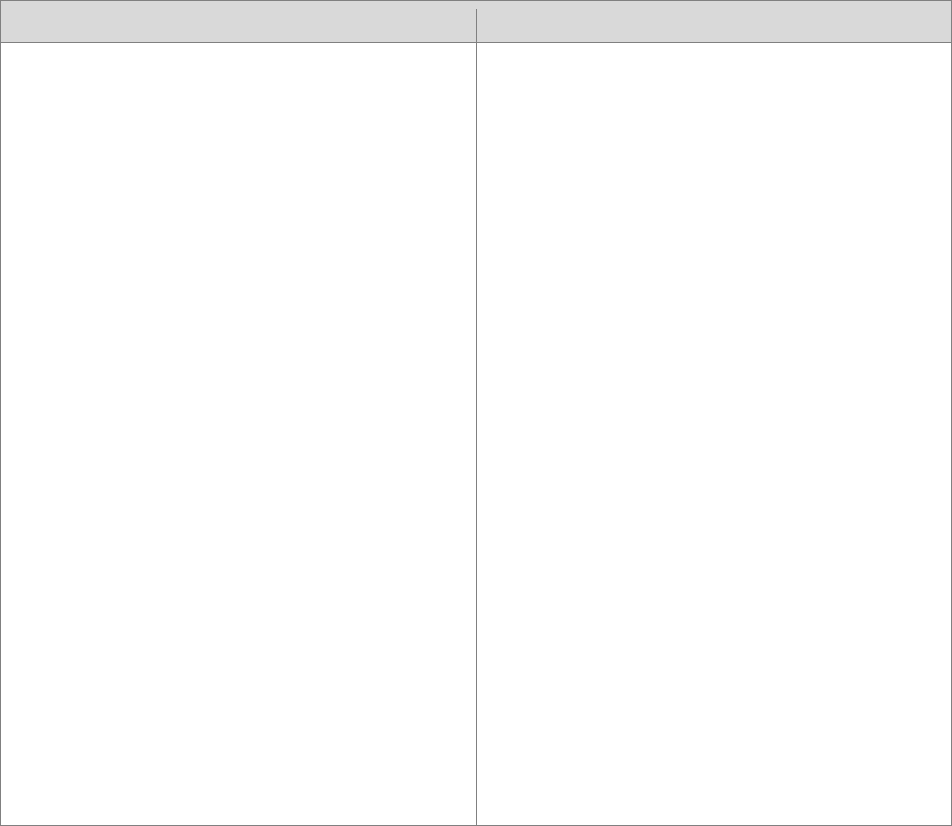
Multi-State Learning Technology Initiative Proposal • Apple Inc. Page 21
SECTION II – SPECIFICATIONS OF WORK TO BE PERFORMED
1. Services to be Provided
1.1. Bidder Response to Service Specifications and Requirements
RFP Requirement
Apple Response
Part II, SCOPE OF SERVICES represents the
State of Maine’s specifications and
requirements for its Learning Technology
Wireless Classroom Solution. It also includes
the information required to be supplied by the
Bidder as part of its response to this proposal.
For each requirement in Part II, SCOPE OF
SERVICES, each Bidder must respond
appropriately. Failure of the Bidder to provide
completely the required information as
specified in each of the bullets below may
result in the Bidder’s proposal not achieving its
maximum scoring potential during the
evaluation process.
• The appropriate response to some
requirements may simply be for the Bidder
to acknowledge and to agree to comply
fully with the requirement.
• More typically, the Bidder must specify and
describe how its solution meets or exceeds
the requirements.
• Each Bidder must also specify, describe and
clarify its proposal’s characteristics and
strengths as well as any weaknesses or
limiting factors.
Complete instructions are in Part IV,
PROPOSAL SUBMISSION REQUIREMENTS.
Apple has reviewed these requirements and
confirms its understanding thereof.

Multi-State Learning Technology Initiative Proposal • Apple Inc. Page 22
2. Overview
RFP Requirement
Apple Response
Maine’s state learning technology plan enacted
by the Legislature in June 2001 must provide
for:
• Portable computing devices for every 7-
12th grade student and teacher with
functional software appropriate to grade
level;
• Obtaining basic research information and
databases;
• An alternative equivalent value factor
option to school administrative units if they
meet the standards of the learning
technology plan;
• Teacher technology and professional
development;
• External and internal networks and
technical support;
• Costs for replacement of portable
computing devices, servers and other
equipment; and
• An evaluation component.
Not all of these items are included in this RFP.
Please see Part II, Section 4, Services Provided
by Other Entities for general information, and
Appendix E, State Profiles, for descriptions of
state-specific services provided by other
entities.
A copy of Maine's state learning technology
plan may be downloaded at:
http://maine.gov/mlti/resources/history/mlterpt.pdf
This plan led to the successful creation of the
Maine Learning Technology Initiative (MLTI)
that has provided notebook computers to
every 7th and 8th grade students in Maine
public schools since the 2002-2003 school year.
The original MLTI solution was procured via a
Request For Proposals (RFP) that led to the
Apple has reviewed this information and
confirms its understanding thereof.

Multi-State Learning Technology Initiative Proposal • Apple Inc. Page 23
RFP Requirement
Apple Response
deployment of over 36,000 notebook
computers, the installation of over 230 wireless
802.11b networks, and hundreds of hours of
professional development for teachers, school
administrators, and technology support
personnel. In 2006, a second RFP was issued
that led to the deployment of over 45,000
notebook computers, the installation of new
802.11b/g wireless networks, and hundreds of
hours of professional development. Prior to the
expiration of the second contract, the State of
Maine renegotiated the agreement to allow for
the expansion of the program to Maine's high
schools. In 2009, MLTI deployed nearly 75,000
notebook computers to its middle schools and
over half of Maine's high schools, installed new
802.11 b/g/n wireless networks, and again
provided hundreds of hours of professional
development.
This RFP seeks the next generation solution for
the Maine Learning Technology Initiative. In
addition, working collaboratively with NASPO,
it seeks to broaden the opportunity for other
states to implement similar solutions for
schools across the country. With the wide
adoption of the Common Core State Standards
and the development of the Next Generation
Science Standards, the opportunity for States
to collaborate and share is vast. The learning
targets are the very much the same in many
states. However, just as good teaching requires
personalization to meet a student's needs, the
implementation of a 1:1 program will require
some personalization to meet each state's
needs. Throughout this RFP, Bidders are asked
to respond to functional requirements and
other provisions of the RFP. In many places,
Bidders are not specifically asked for responses
specific to Maine or any state in particular.
These are areas that the sourcing team
believed to be general and applicable to all. In
other places, Bidders will find specific
instructions or descriptions specific to Maine or
another sourcing team state (Hawaii or
Vermont). This RFP seeks Bidders able to
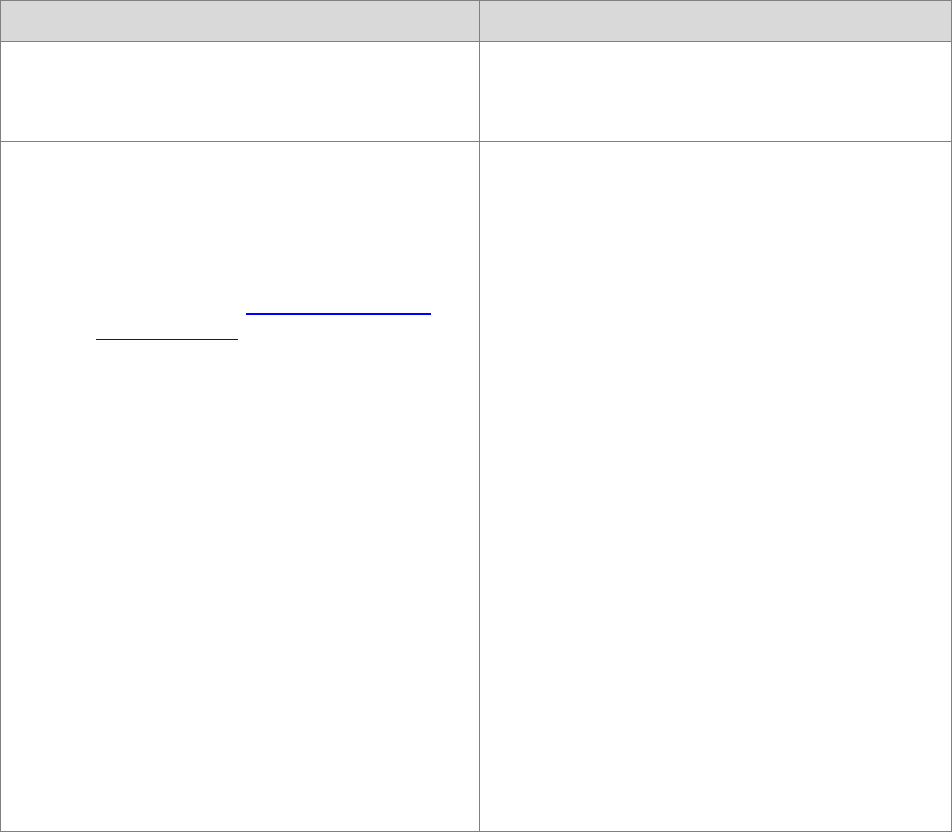
Multi-State Learning Technology Initiative Proposal • Apple Inc. Page 24
RFP Requirement
Apple Response
provide both a dependable, robust solution
and the flexibility to tailor certain aspects to
the individual needs of states.
2.1.
Maine Education Strategic Plan
The MLTI is a critical component of a
larger system envisioned by Maine's
Education Strategic plan, "Education
Evolving: Maine's Plan for Putting
Learners First" (http://www.maine.
gov/doe/plan/). The plan is shaped
around five core priority areas that
address the various elements of
building an education system focused
on the needs of all learners:
• Effective, Learner-Centered
Instruction
• Great Teachers and Leaders
• Multiple Pathways for Learner
Achievement
• Comprehensive School and
Community Supports
• Coordinated and Effective State
Support
Bidders should consider the Plan as it
designs its solution.
Apple has designed its solution in accordance
with the core priority areas of Maine’s
Strategic Education Plan.

Multi-State Learning Technology Initiative Proposal • Apple Inc. Page 25
3. Scope of Procurement: Learning Technology Wireless Classroom
RFP Requirement
Apple Response
The awarded Bidder(s) must provide a solution
that is both functionally complete and cost-
effective. The Provider must demonstrate the
ability, capacity, and flexibility to collaborate
successfully and actively with the participating
state, as well as schools and any other state
partner that may wish to be involved, through
its own participating addendum.
Apple has taken these requirements into
account in the design of its proposed MLTI
solution.
3.1.
Maine Scope of Procurement
In order to secure the vision
described in Part II, the State of Maine
seeks to procure services that would
provide personal, portable computing
devices with suitable basic
applications and functionality for all
7th through 12th grade students and
teachers. In addition to these devices,
the State of Maine seeks to procure
installed or upgraded wireless
networks for all participating middle
and high schools as necessary,
appropriate server capacity,
professional development and
technical support. The procurement
sought will also include a number of
optional schedules for equipment or
services that local school units or
other entities may choose to take
advantage of at their own
Apple has reviewed this information and
confirms its understanding thereof.
3.2.
Hawaii Scope of Procurement
Digital Materials Using Tablets and
Laptops
Hawaii’s “Digital Materials Using
Tablets and Laptops” approach
means that the state will separately
purchase curricular materials with a
digital component. To ensure all
students are able to access the digital
components of the curriculum, the
state is currently planning to
Through years of working closely with Hawaii
DOE schools, administrators, Technology
Coordinators, and Complex Area leadership
teams, we have developed strong
relationships throughout the state. We look
forward to working with the Hawaii DOE to
develop a robust solution that includes critical
elements of success, such as professional
development, professional services, and
technical support.

Multi-State Learning Technology Initiative Proposal • Apple Inc. Page 26
RFP Requirement
Apple Response
purchase tablets for elementary and
middle grades and laptops for grades
9-12. Digital materials are easily
updated at little to no cost and
leveraging statewide buying power
will also result in lower per-unit costs.
The purchase of a digital curricular
package will include professional
development and technical assistance
from the publisher and the contract
to purchase tablets will also include
corresponding technical assistance to
complement the curricular package.
Finally, the devices will serve multiple
purposes as the end of course exams,
bridge HSA (Hawaii State
Assessment), and Smarter Balanced
assessments will all be computer-
based and delivered online.
In recent years, Apple has collaborated with
many schools on O’ahu and neighboring
islands to develop and deliver teacher and
administrative workshops, professional
development, and technical workshops and
training to hone knowledge on integrating
technology into school and classroom
instructional practices. An example of an
ongoing initiative that continues to expand
and evolve is the Pearl City-Waipahu Complex
Area annual Megatrends showcase. The initial
goal of the showcase was to have each school
develop a project of choice in which
technology was the primary tool used to
present student work. This past year, schools
displayed multiple projects that demonstrated
the depth of their learning and sophistication
in using technology adeptly for rich
multimedia presentations. The participants
spanned elementary through high school,
including ELL and SPED students. Participants
demonstrated how the projects were designed
and developed and how they met the DOE’s
General Learner Outcomes.
Apple welcomes the opportunity to meet with
the Hawaii DOE leadership team and the key
stakeholders in this initiative—members of the
Board of Education, stakeholder business
partners, and representatives of the Governor’s
office— to develop a customized solution that
meets the unique needs of the Hawaii student
population, the technical support needs of an
island location, includes a professional
development plan that builds capacity within
schools, and addresses other considerations
such as Act 51 and Governor Abercrombie’s
New Day Initiative.
Based on the DOE's three-year phase-in
commitment of 60,000 devices per each of the
three years, Apple’s intent is to develop a
deployment plan that would allow the State to
participate in a customized 1:1 with pricing
similar to the Tier 1 pricing in the Maine
response.

Multi-State Learning Technology Initiative Proposal • Apple Inc. Page 27
4. Services Provided By Other Entities
RFP Requirement
Apple Response
This subsection describes in general terms the
services critical to the success of the statewide
initiative that are provided in whole or in part
by an entity other than the Provider. As
described in this section, the Bidder will be
responsible to coordinate the design and
deployment of the bid solution in order to
appropriately complement and leverage these
activities or resources. Some of these items are
described more fully hereafter in conjunction
with the relevant specifications. Note that this
list is not exhaustive.
Apple has reviewed this information and
confirms its understanding thereof.
4.1.
Building Preparedness
Each local school unit that opts to
participate in this program shall be
responsible to ensure minimum
building readiness for the installation
of the bid solution. The local school
unit shall address structural issues,
construction/ renovation, abatement,
and electrical wiring needs, based on
specifications supplied by the
Provider. The bid solution should be
designed to minimize necessary costs
of building preparation.
Apple has reviewed this information and
confirms its understanding thereof.
4.2.
Connectivity and Adequate
Bandwidth to Each School Building
Each local school unit that opts to
participate in this program shall be
responsible to ensure adequate
bandwidth and connectivity to the
school facility. The bid solution
should be designed to minimize the
need to upgrade the available
bandwidth at each school. Bidders
should note minimum bandwidth
requirements to best implement the
proposed solution in its response in
Section 6.6.8, Cloud Requirements.
Apple has reviewed this information and
confirms its understanding thereof.

Multi-State Learning Technology Initiative Proposal • Apple Inc. Page 28
RFP Requirement
Apple Response
4.3.
Home Access to the Internet
Educators and students who
participate in this program are
individually responsible for providing
Internet access at home. It is beyond
the scope of this RFP to seek home
Internet connectivity for individual
users while away from the wireless
infrastructure described in Section 7,
Network Connectivity and
Infrastructure.
Apple has reviewed this information and
confirms its understanding thereof.
4.4.
Content, Assessment, and
Integration
Many states are “local control” states
with regard to curriculum and
selection of instructional materials.
State content standards describe
what children should know and be
able to do at each grade span. Many
states have adopted the Common
Core State Standards for English
Language Arts and Mathematics. In
addition, it is anticipated that many
will adopt the Next Generation
Science Standards in the future upon
their completion. However, in local
control states, local school units and
classroom teachers are left with
academic freedom to design lessons
and select materials. Although the
Bidder may include options for
services regarding content,
assessment tools, and other materials,
any such services should be premised
on a system of locally developed and
selected curriculum, instruction and
assessment.
Apple has reviewed this information and
confirms its understanding thereof.
4.5.
Primary Research Databases
Many states have centralized,
coordinated access to online and
electronic content, databases, and
other similar resources. While the
Sourcing Team is interested in
Apple has reviewed this information and
confirms its understanding thereof.

Multi-State Learning Technology Initiative Proposal • Apple Inc. Page 29
RFP Requirement
Apple Response
options for services regarding
content, these should not be
included in the per seat cost of the
solution, but rather offered as
optional purchases for each state to
consider within the context of its own
state.
4.6.
Program Evaluation and Assessment
Each participating state will make
provisions outside the scope of this
Request for Proposal for outside
analysis and evaluation of the impact
and success of the project. The
Provider should be prepared to
supply its required reports and
documents in a time, manner, and
format specified by the participating
state that will enable adequate
program evaluation.
Apple has reviewed this information and
confirms its understanding thereof.

Multi-State Learning Technology Initiative Proposal • Apple Inc. Page 30
5. Participation by Schools
RFP Requirement
Apple Response
It is assumed that participation at the school
level within any state that elects to participate
in this program will vary significantly based on
numerous differences in state policies and
funding.
Apple has reviewed this information and
confirms its understanding thereof.
5.1.1.
Maine school participation
All two hundred six (206) Maine
middle schools (grades 7-8) are
eligible to participate in the program.
Since the inception of the program,
100% of Maine middle schools have
participated in the program. It is
estimated that one hundred twenty
(120) Maine high schools (grades 9-12)
are eligible to participate in the
program. Starting in 2009, 55% of
Maine high schools have been
participating in the program. The
number of classrooms and students
within schools varies widely. Maine
has many small, rural schools. A
significant proportion – roughly 48% –
of the schools that serve 7th and 8th
grade students are K-8 elementary
schools.
Maine is a strong “local control” state.
Although Legislature and the
Department of Education provide
statewide policy direction, each of
Maine’s 230 school units, organized on
a municipal or regional basis, has an
elected school board with general
statutory responsibility for policy and
operational oversight of each school.
The State will pay for participating
middle schools including student and
eligible staff seats as well as wireless
networks. The State will also pay for
participating high schools including
eligible staff seats and wireless
Apple has reviewed this information and
confirms its understanding thereof, with the
clarification that the proposed per seat pricing
offered in the response will potentially vary
for schools that choose to opt-in to the
program after the initial opt-in window due to
shorter payment cycles and potential
technology changes.
Eligibility criteria for wireless networks as part
of the Apple solution are identified in the Cost
Proposal.

Multi-State Learning Technology Initiative Proposal • Apple Inc. Page 31
RFP Requirement
Apple Response
networks, but not student seats. Local
school districts are responsible for the
costs of student seats for students at
participating schools in grades other
than grade 7 or grade 8. It is expected
that many Maine schools serving
grades K-6 will also wish to participate
in this program. Please see Section
6.8.1, Pricing Schedule for Additional
Educational Groups for more
information about Maine K-6 schools.
All devices for participating Maine
public schools, regardless of the grade
level served, will be purchased by the
Department of Education under the
resulting Agreement. For students or
staff that do not meet the eligibility
requirements, the Department will
invoice the schools directly for
reimbursement to the Department.
Therefore, all invoicing and payments
for Maine public schools will be done
solely with the Department.
While it is expected that all of Maine
middle schools and most Maine high
schools will participate in the
program, schools will do so on an opt-
in basis. Every public middle school in
the State participated in the first,
second, and third MLTI deployment.
Additionally, some Maine elementary
and private/independent schools
elected to participate at local cost.
However, some school units may elect
not to participate. Other school units
may elect for an alternative
deployment. It is anticipated that
schools that do not opt-in initially
would retain the right to opt in, at a
minimum for Year 2 (the 2014-15
school year). Based on the solution
proposed by the winning Bidder, the
Department will require in May 2013 a
formal statement of intent to
participate from school units.

Multi-State Learning Technology Initiative Proposal • Apple Inc. Page 32
RFP Requirement
Apple Response
5.1.1.1.
Maine Alternative Deployments
Maine middle schools may also
elect to participate in an
alternative one-to-one
deployment, using different
devices or configurations than that
provided by the State-funded
solution from the Provider. This
alternative deployment could
utilize an optional cost schedule
for upgrades or enhancement
offered by the Provider, or the
school unit at its discretion could
utilize equipment or services from
some other vendor. If a school’s
alternative deployment satisfies
criteria to be established by the
Department, the State would
provide to that school – for those
service components that are
susceptible to disaggregation —
funds equal to the component(s)
of the State-funded solution. The
local school unit would have sole
responsibility for any additional
costs, beyond the State-funded
solution, associated with the
alternative deployment.
Apple has reviewed this information and
confirms its understanding thereof.
Eligibility criteria for wireless networks as part
of the Apple solution are identified in the Cost
Proposal.
5.1.2.
Hawaii school participation
All Hawaii Department of Education
public schools are expected to
participate in this program. The
Hawaii Department of Education
consists of approximately 260 unique
schools with a total enrollment of
approximately 175,000 statewide. The
procurement of these devices is
expected to be phased over a three-
year period, with five new complex
areas (districts) added each year.
Hawaii estimates it will deploy devices
to approximately 60,000 students and
staff annually until the third year of
implementation, when essentially all
Due to the phased three-year approach
outlined by the DOE and the rapid pace of
change in technology, the State’s technology
implementation must be able to
accommodate technical, professional
development, resource, and budgetary needs
as appropriate over time to ensure the
success of the initiative continues beyond the
initial deployment.
Based on the DOE's three-year phase-in
commitment of 60,000 devices per each of
the three years, Apple’s intent is to develop a
deployment plan that would allow the State
to participate in a customized 1:1 with pricing
similar to the Tier 1 pricing in the Maine
response.

Multi-State Learning Technology Initiative Proposal • Apple Inc. Page 33
RFP Requirement
Apple Response
staff and students statewide have a
device. Procurement will be subject to
availability of funds. This phased
approach was chosen as opposed to a
grade level approach because it
honors the commitment to a K-12
construct and powerful K-12
articulation. By allowing Complex Area
Superintendents and principals to opt
in to the phases we are more likely to
have those who are willing and able
be early implementers and therefore
lead the way to a more successful
implementation. Selection of
Complexes or Complex areas will be
made by the office of the State
Superintendent, and will be based on
technology readiness, leadership
readiness and staff readiness. Please
refer to Appendix E, State Profiles —
Hawaii for technical readiness details.
5.1.3.
Vermont school participation
Presently, Vermont does not have
statutory guidance for participation in
this program. As such, it expects
participation from schools serving
students across all grade levels, K-12,
based upon local decision-making.
Additional Participating States
Apple's education mission is to transform
teaching and learning by providing a
personalized learning environment that
supports creativity, collaboration, innovation,
and critical thinking. We are committed to
helping learners in every state attain the same
degree of success that Maine’s students have
achieved over the last 10 years through the
State’s Learning Technology Initiative.
The partnership between Apple and Maine
has resulted in a customized approach to
teaching and learning that precisely aligns to
the specific goals, resources, and standards of
the State’s educational system. We believe
this kind of partnership is essential to the
success of any large-scale education
technology initiative. Accordingly, we
welcome the interest that Hawaii,
Massachusetts, Montana, New Jersey,
Oklahoma, South Carolina, and other states
have expressed in leveraging the MLTI model.

Multi-State Learning Technology Initiative Proposal • Apple Inc. Page 34
RFP Requirement
Apple Response
Our experience with MLTI and other large
initiatives has taught us that there is not a
"one size fits all" solution that meets the
needs of every customer; rather, unique needs
require unique solutions. With its innovative
education ecosystem, dedicated education
sales and support teams, and over 30 years
experience in the use of technology to
enhance teaching and learning, Apple is
uniquely qualified to help each state envision,
plan, deploy, and maintain an optimized
learning solution customized around its
specific needs and goals.
In addition to Tier 1 pricing for the State of
Maine, Apple’s proposal provides Tier 2
pricing as a demonstration of our
commitment to forging fruitful, enduring
partnerships with other established and
potential MLTI participating states. To that
end, we propose that Apple engage Vermont,
Massachusetts, Montana, New Jersey,
Oklahoma, South Carolina, and other such
states in “discovery dialogs” following the
conclusion of this RFP process. Through these
dialogs, we can establish a comprehensive
understanding of each state’s specific vision,
goals, requirements, and constraints. This
understanding will enable Apple to develop
individualized strategies and solutions for
each participating state, just as it has for
Maine.
5.2 Opt-in
RFP Requirement
Apple Response
Participating states will coordinate with the
Provider and its local schools to determine
participation. Schools will be required to opt-in
to the program by agreeing to terms and
conditions between the state and the local
school system. These terms and conditions will
vary from state to state. The Provider is
Apple has reviewed this information and
confirms its understanding thereof.
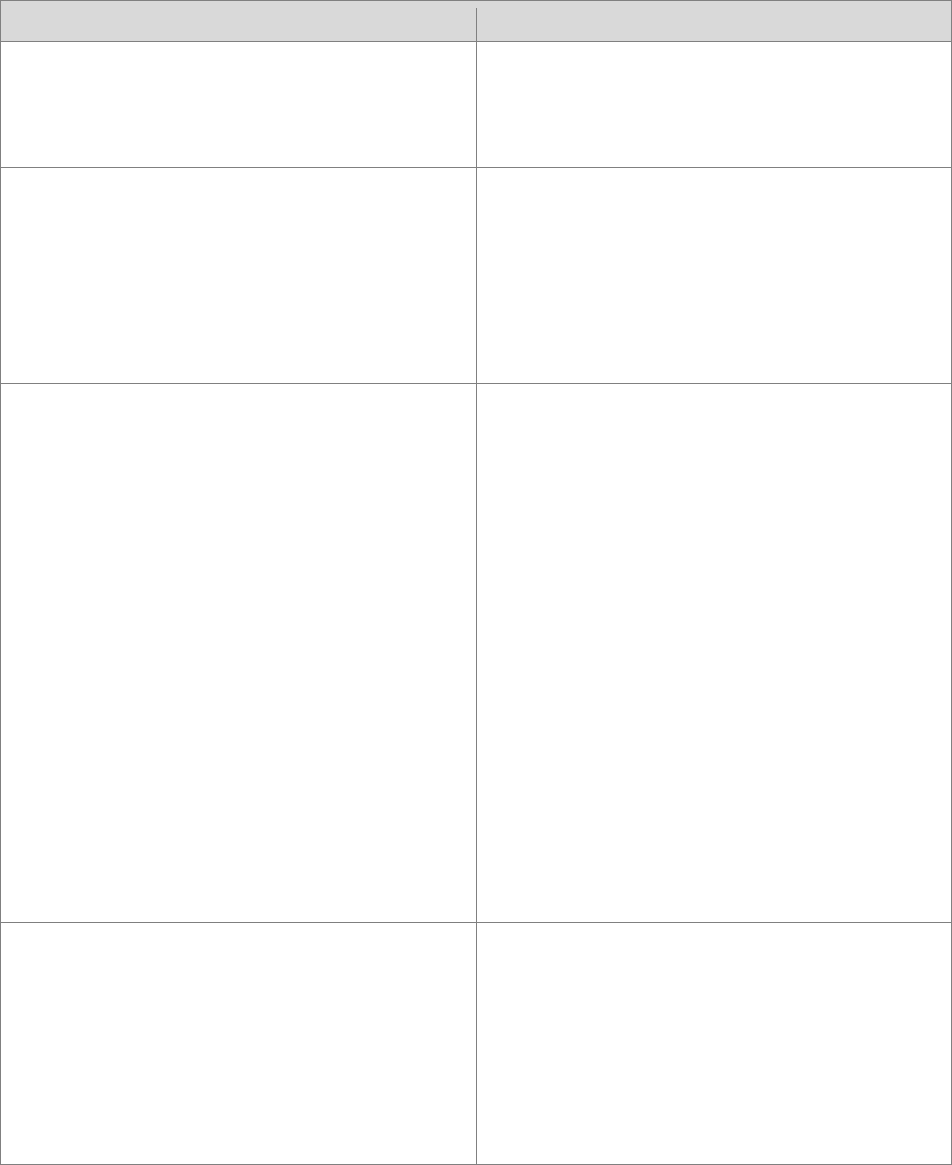
Multi-State Learning Technology Initiative Proposal • Apple Inc. Page 35
RFP Requirement
Apple Response
expected to assist participating states with the
dissemination of information about the
solution in order to ensure that local schools
make informed decisions.
5.2.1.
Maine Opt-in
It is anticipated that the Maine
Department of Education will require
a formal opt-in from its schools no
later than May of 2013. The timing of
the opt-in may vary based upon the
Bidder's solution.
Apple has reviewed this information and
confirms its understanding thereof.
5.2.2.
Hawaii Opt-in
It is anticipated that Hawaii schools
will participate on an opt-in basis.
Because Hawaii schools will rely on
state funds to be able to participate
in this program, it is expected that
State leadership will ultimately
determine schools, complex, or
complex area participation in the
program.
Selection of schools in Complexes or Complex
areas will be made by the office of the State
Superintendent, and will be based on
technology readiness, leadership readiness,
and staff readiness. Knowing the minimum
readiness criteria in each of these areas will be
helpful in creating appropriate professional
development, technical resource, and support
plans for each phase. The depth and breadth
of Apple’s offerings and services in these areas
will complement the DOE solution to address
school-specific needs as they are identified.
Based on the DOE's three-year phase-in
commitment of 60,000 devices per each of the
three years, Apple’s intent is to develop a
deployment plan that would allow the State to
participate in a customized 1:1 with pricing
similar to the Tier 1 pricing in the Maine
response.
5.2.3.
Vermont Opt-in
It is anticipated that Vermont schools
will participate on an opt-in basis.
Because Vermont schools will rely on
local funds to be able to participate in
this program, it is expected that not
all local schools or districts will elect
to participate in the program.
Please refer to Apple’s response to RFP Section
5.1.3., titled “Additional Participating States.”

Multi-State Learning Technology Initiative Proposal • Apple Inc. Page 36
5.3 Full Deployment
RFP Requirement
Apple Response
All participating schools that opt in initially are
required to be fully deployed for the start of
the 2013-2014 school year. Schools that opt in
at a later date would be deployed as soon as
practicable.
Apple has reviewed this information and
confirms its understanding thereof.
5.3.1.
Maine Deployment
Bidders should note that some
schools in the Aroostook County
region of Maine begin school in early
August. The Department will
coordinate with the Provider to
prioritize deployment and
installations based upon the various
Maine school system calendars.
Apple has reviewed this information and
confirms its understanding thereof.
5.3.2.
Hawaii Deployment
Bidders should note that some
schools Hawaii begin earlier in the
year than most other states (July
29th). Training would theoretically
need to be done in June/early July.
Apple has reviewed this information and
confirms its understanding thereof.
5.3.3.
Vermont Deployment
Ideally, delivery of devices would take
place in May or June of 2013 in
anticipation of the Fall semester.
Training would be done in June/July
to prepare for Fall semester.
Please refer to Apple’s response to RFP Section
5.1.3., titled “Additional Participating States.”
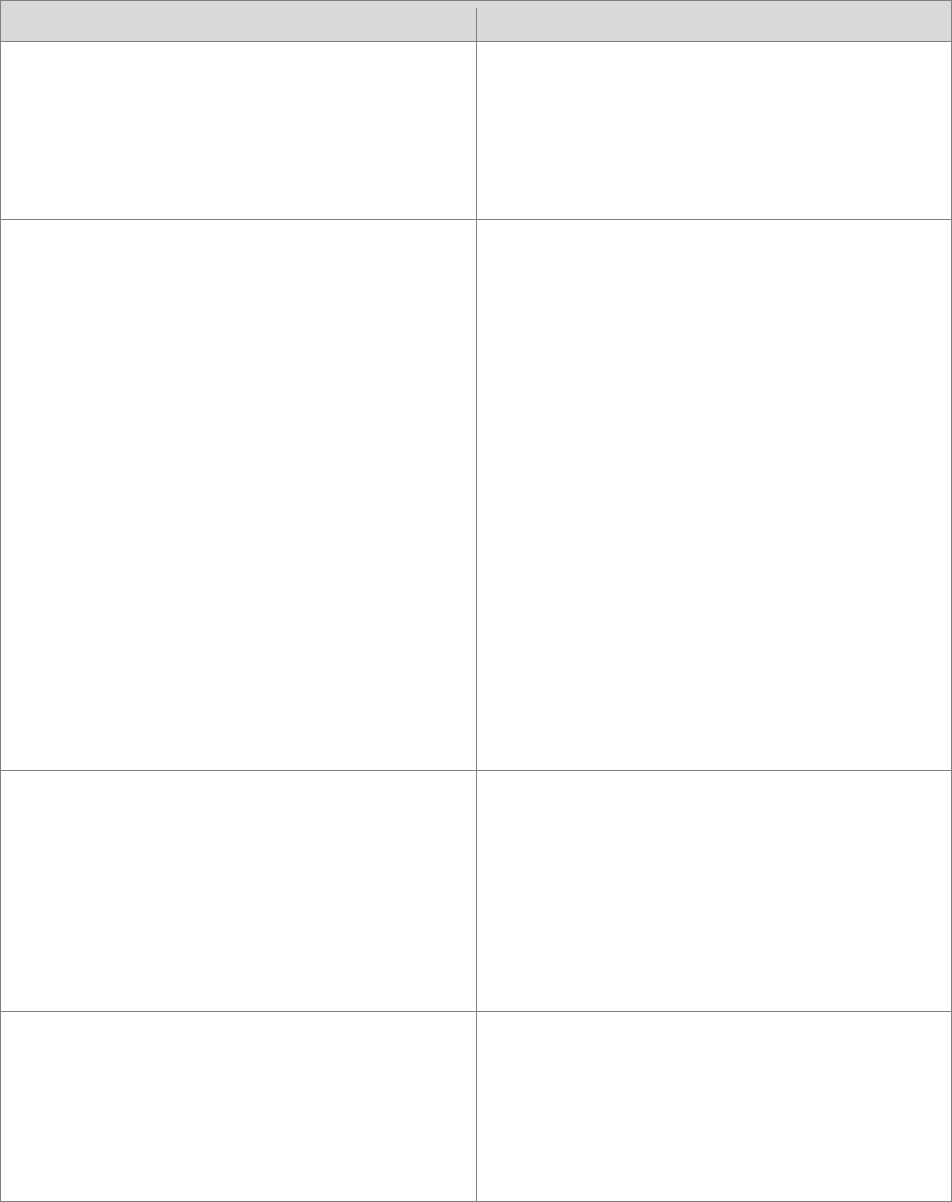
Multi-State Learning Technology Initiative Proposal • Apple Inc. Page 37
6. Personal Computing Device & Software Applications
RFP Requirement
Apple Response
A portable, wireless computing device will be
provided for each participating user in
participating schools. All devices will be
deployed in the first year of the program.
Participating users will be defined by each
State or local school.
Apple has reviewed this information and
confirms its understanding thereof.
6.1.1.
Maine Participating Users
All students in participating middle
schools (7th and 8th grade) will
participate in the program.
Additionally, all students in
participating high schools (9th
through 12th grade) will participate
in the program. If a school elects to
participate for other grade levels, all
students in that grade level will
participate in the program. Each
teacher, librarian, school
administrator, and technical
coordinator in a participating 7-12
school will participate in this
program. Personnel in these schools
not covered by the State's funding
may optionally participate if the local
school elects to pay the per seat cost
for those personnel.
Apple has reviewed this information and
confirms its understanding thereof. Per seat
cost will vary depending on whether the
school is purchasing the Teacher or Student
solution.
6.1.2.
Hawaii Participating Users
All grade levels will be eligible to
participate in the program. Schools
not centrally funded for program by
State's may, subject to state approval,
optionally participate if the local
school elects to pay the per seat cost
for those personnel and students.
Apple has reviewed this information and
confirms its understanding thereof. Schools
not centrally funded that elect to pay via their
Weighted Student Funds can optionally
participate at an agreed-upon per-seat cost,
which may include a leasing option at the
school level.
6.1.3
Vermont Participating Users
All grade levels will be eligible to
participate in the program. All
students may optionally participate if
the local school elects to pay the per
seat cost for those personnel and
Please refer to Apple’s response to RFP Section
5.1.3., titled “Additional Participating States.”
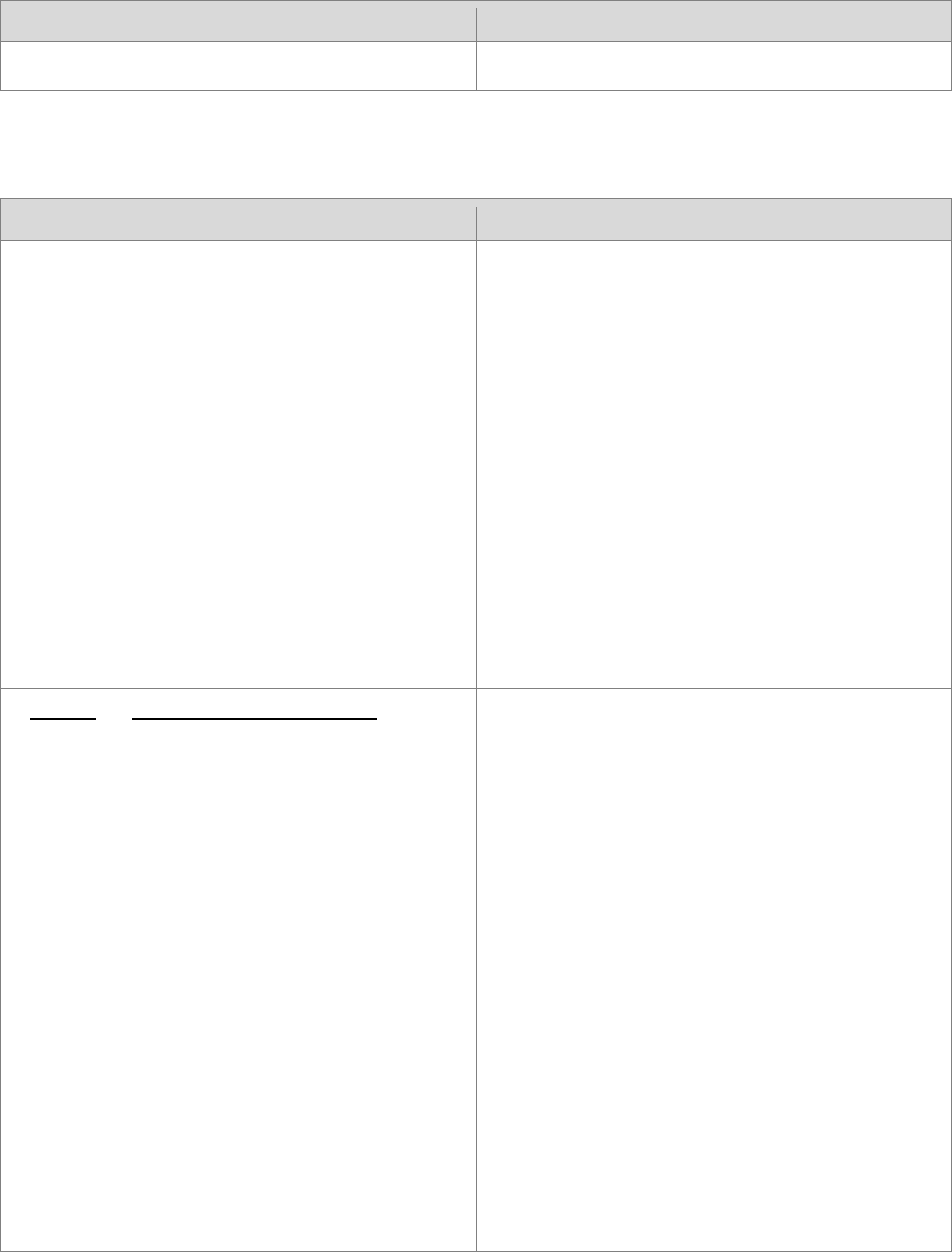
Multi-State Learning Technology Initiative Proposal • Apple Inc. Page 38
RFP Requirement
Apple Response
students.
6.2. Device Quantities
RFP Requirement
Apple Response
6.2.1.
Teachers and Staff
Participating educators and school
personnel (which may include
teachers, librarians, school
administrators, technical
coordinators, and more) will be
equipped with a portable computing
device (hereafter referred to as the
“teacher’s” device). The teacher’s
device may be the same as the
student’s device or may be a more
fully capable device. Either way, the
teacher’s device must satisfy
educational and practical functional
goals in the classroom and for lesson
preparation.
Apple has reviewed these requirements and
confirms its understanding thereof.
6.2.1.1.
Maine Teachers and Staff
Classroom teachers in all content
areas, special education teachers,
literacy specialists, librarians and
itinerant teachers will all receive a
computing device. In addition,
school administrators including
principals, assistant principals,
special education directors,
technology directors, technology
integrators, and others will be
equipped with a portable
teacher’s device. The Department
will work with schools to
determine the exact number of
eligible staff for each school. In
2009, the Department’s initial
count for total eligible staff for
grades 7-12 was 11,869.
Apple has reviewed this information and
confirms its understanding thereof.
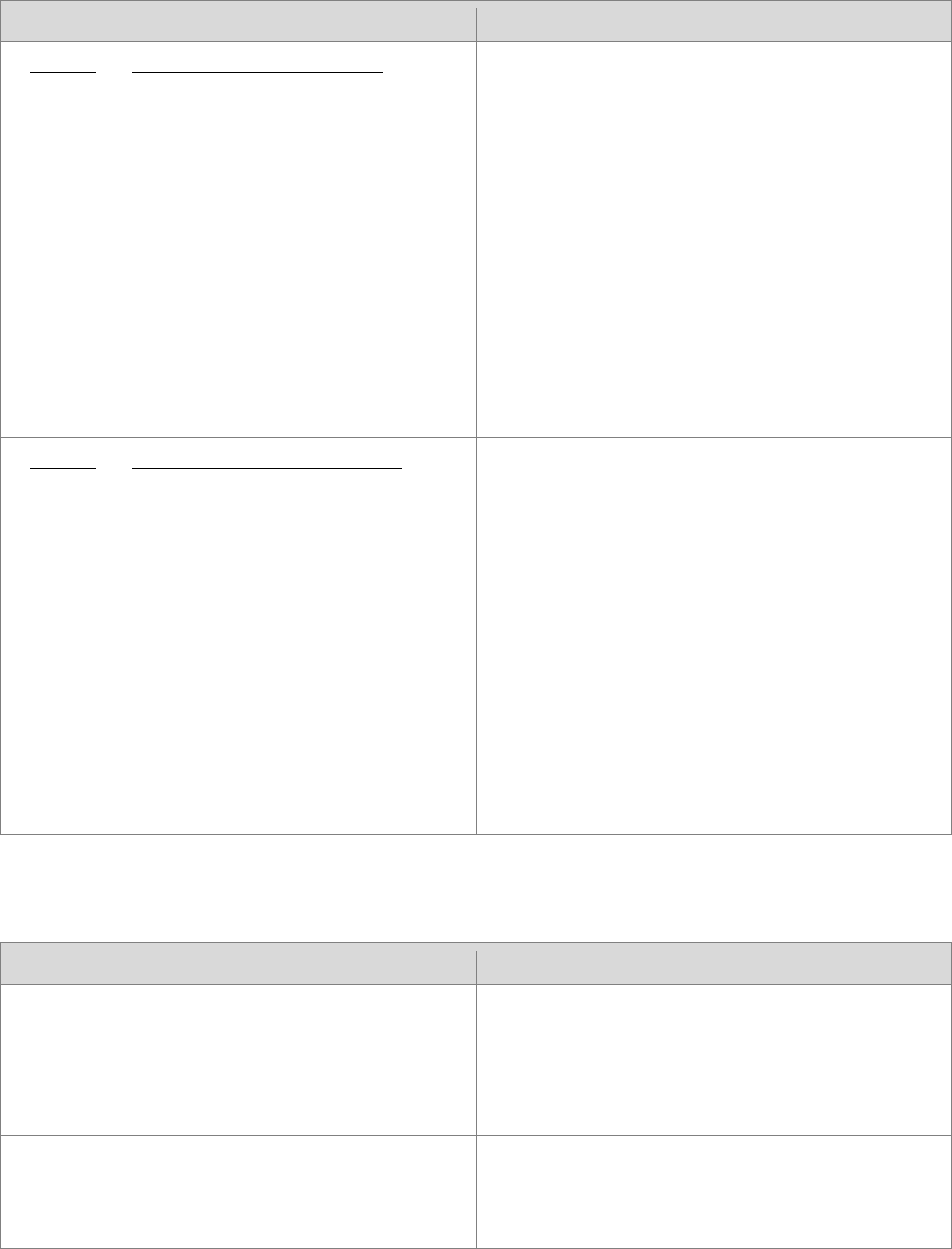
Multi-State Learning Technology Initiative Proposal • Apple Inc. Page 39
RFP Requirement
Apple Response
6.2.1.2.
Hawaii Teachers and Staff
At a minimum, classroom
teachers in Math and Language
content areas, special education
teachers, literacy specialists,
librarians and itinerant teachers
will all receive a computing
device. Hawaii will ensure that all
classroom teachers will eventually
have a device. The Hawaii
Department will work with
schools to determine the exact
number of eligible staff for each
school.
Apple has reviewed this information and
confirms its understanding thereof.
6.2.1.3.
Vermont Teachers and Staff
Because of the local nature of this
opportunity, schools will
determine the teachers and staff
eligible to receive a portable
device. The recommendation
from the Vermont Department of
Education will include a device for
each teacher involved in the
building based 1:1 program with
additional devices available for
staff in other content areas that
are impacted by the 1:1
computing program.
Please refer to Apple’s response to RFP Section
5.1.3., titled “Additional Participating States.”
6.3. Students
RFP Requirement
Apple Response
Each student in participating schools will be
equipped with at least one portable
computing device. The educational
requirement is a minimum 1:1 ratio – at least
one device per student.
Apple has reviewed these requirements and
confirms its understanding thereof.
6.3.1.
Maine Students
The estimated number of Maine
students is summarized in Table A
Apple has reviewed this information and
confirms its understanding thereof.
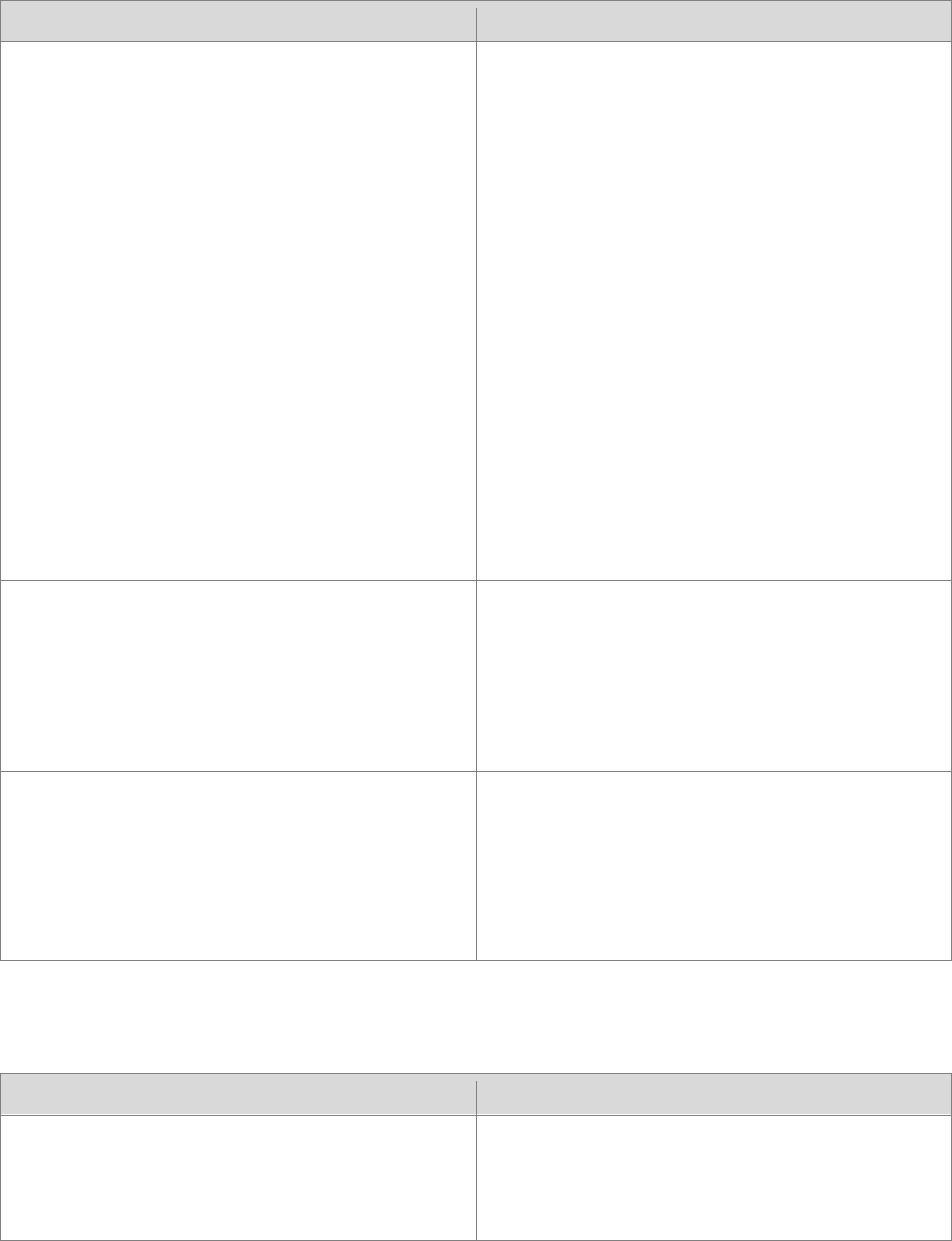
Multi-State Learning Technology Initiative Proposal • Apple Inc. Page 40
RFP Requirement
Apple Response
[page 21 of RFP]. This data is based
on the spring reported enrollments
(April 2012) for Maine public schools.
The anticipated program commences
in August 2013 with the Classes of
2014 through 2019. The actual
student enrollment numbers could be
higher or lower.
The count could be lower if some
eligible schools elect not to
participate. As described in Section
5.1.1.1 Alternate Deployments,
schools may also elect to participate
in an alternative 1- to-1 deployment
using different devices or
configurations than that provided by
the State-funded solution described
by the Bidder.
6.3.2.
Hawaii Students
The estimated number of Hawaii
students is summarized in Table B
[page 22 of RFP]. This data is based
on the statewide projected
enrollment for school year 2013-14.
Apple has reviewed this information and
confirms its understanding thereof.
6.3.3.
Vermont Students
The estimated number of Vermont
students is summarized in Table C
[page 22 of RFP]. This data is based
on a statewide projected enrollment
for school year 2013-14.
Please refer to Apple’s response to RFP Section
5.1.3., titled “Additional Participating States.”
6.4. Students with Disabilities
RFP Requirement
Apple Response
All students will receive a device except
students who are determined by an individual
education program (IEP) team to be unable to
benefit from learning technology equipment.
Apple has reviewed this information and
confirms its understanding thereof.
Please refer to Apple’s response to Section

Multi-State Learning Technology Initiative Proposal • Apple Inc. Page 41
RFP Requirement
Apple Response
Ideally, all learners should benefit from the
Bidder’s solution. The school unit will provide
additional adaptations, software, or peripheral
equipment from the Provider or another
vendor if necessary.
6.5.16. for more information on the robust
accessibility features built into Apple’s Mac
and iOS products.
6.5. Device Functional Requirements
RFP Requirement
Apple Response
Bidders must complete the Portable
Computing Device Specifications Summary
included in Appendix G – Additional Forms. If
more than one portable computing device is
included in the solution, Bidders must
complete one Summary Sheet per device.
Apple’s proposal complies with this
requirement.
6.5.1.
Assessment Compatibility
The solution must meet, and ideally
exceed the Hardware Purchasing
Guidelines published by the Smarter
Balanced Assessment Consortia
(SBAC) and the Partnership for
Assessment of Readiness for College
and Careers (PARCC).
Apple's fourth generation iPad running iOS 6
meets and/or exceeds recommended
minimum requirements for new purchases
issued by SBAC on December 4th, 2012 and
amended on January 7th, 2013:
• Screen Size: 9.7 inches, which falls within
the required 10-inch class screen size
category and 2048 x 1536 resolution,
which exceeds the minimum resolution
requirement of 1024 x 768.
• Headphones/earphones: A 1/8” (3.5-mm)
stereo headphone minijack, microphone,
and built-in speakers come standard on
the fourth generation iPad, meeting the
ELA and speech-to-text requirements.
• Security: iPad running iOS 6 includes
Guided Access, which limits users to a
single app on an individual device, and
Single App Mode, which limits multiple
users to a single app either connected via
carts, or wirelessly via mobile device
management — meeting the requirement
to provide administrative tools and
capabilities to temporarily disable features,
functionalities, and applications that could

Multi-State Learning Technology Initiative Proposal • Apple Inc. Page 42
RFP Requirement
Apple Response
present a security risk during test
administration.
• Keyboards: iPad accommodates a wide
range of external, tactile keyboards that
can be connected wirelessly (via Bluetooth
4.0 pairing) to each device. Keyboards will
be provided to facilitate testing in the ratio
of one keyboard for every 10 student iPad
devices. This ratio was determined based
on the Smarter Balanced Strategy
Framework and System Requirements
Specifications released in December 2012,
allowing students to complete testing in
the three- to four-week window.
• Network: iPad supports dual-band,
802.11n Wi-Fi, with theoretical download
speeds of up to 150 Mbps and is
backwards compatible with 802.11a/b/g,
all of which accommodate the minimum
requirements of 10-20 Kbps per student
simultaneously.
Apple's fourth generation iPad running iOS 6
also meets and/or exceeds recommended
minimum requirements for new purchases
issued by PARCC on December 21, 2012:
• Memory: iPad includes the A6X chip with
quad-core graphics, which meets
minimum processor speed and memory
requirements.
• Connectivity: iPad supports dual-band,
802.11n Wi-Fi, with theoretical download
speeds of up to 150 Mbps and is
backwards compatible with 802.11a/b/g,
all of which exceed the SETDA external
connection to the Internet
recommendation of 100 Kbps per student
or faster.
• Screen Size: 9.7 inches, which falls within
the required 10-inch class screen size
category.
• Screen Resolution: 2048 x 1536, which
exceeds the minimum resolution of 1024 x
768.

Multi-State Learning Technology Initiative Proposal • Apple Inc. Page 43
RFP Requirement
Apple Response
• Input Device Requirements: iPad
accommodates a wide range of external,
tactile keyboards that can be connected
wirelessly (via Bluetooth 4.0 pairing) to
each device that meet specified
keyboard/touch input requirements; and
accommodates other assistive
technologies (including 30 Bluetooth
wireless Braille displays) that can address
prospective PARCC assistive technology
requirements to be determined by June,
2013.
• Headphone/Earphone and Microphone
Requirements: A 1/8” (3.5-mm) stereo
headphone minijack, microphone, and
built-in speakers come standard on the
fourth generation iPad, meeting the ELA
and speech to text requirements.
6.5.1.1.
Maine
Many Maine schools use the
Northwest Evaluation Association
(NWEA) formative assessment
tool. It is desirable that the
solution is compatible with the
NWEA tool.
The NWEA is actively moving towards offering
the Web-based MAP assessments platform on
the Apple iPad. The NWEA will be conducting
a fall 2013 pilot program to lock down any
items that may require further remediation
prior to a projected announcement of full iPad
support in Spring 2014.
Apple looks forward to collaborating with
NWEA to achieve full MAP assessment
functionality and ensure the best possible
experience for students using MAP on iPad.
For additional details, please refer to NWEA’s
letter of support in Apple Appendix 2 .
6.5.1.2.
Hawaii
Many Hawaii schools use the
Global Scholar Pinnacle
Instruction Learning
Management System as a
formative assessment tool. It is
desirable that the solution is
compatible with this tool.
For additional details regarding Pinnacle
Instruction Learning Management System for
iOS/iPad, please refer to Global Scholar’s letter
of support in Apple Appendix 2.

Multi-State Learning Technology Initiative Proposal • Apple Inc. Page 44
RFP Requirement
Apple Response
6.5.2.
Device Connectivity
The device will be able to connect to
the Wi-Fi network and also be able to
also access the school’s pre-existing
local network, and the Internet,
wirelessly (via Wi-Fi) within the school,
home or other area outside the
school. The Bidder must describe the
device’s native connectivity capacity
as well as connectivity options
including those that may require
additional attachments and whether
these attachments are a part of the
proposed solution. The Bidder must
describe its wireless network
connectivity solution in detail in
Section 7, Network Connectivity and
Infrastructure.
Student Device: iPad with Retina display
32GB (4th Generation)
• Built-in 802.11n Wi-Fi wireless networking
at 2.4 GHz and 5 GHz, IEEE 802.11a/b/g
compatible.
• 802.11n at 2.4 GHz and 5 GHz
• MCS Index 7 / HD40 / 400ns GI
• Bluetooth 4.0 technology
Teacher Tablet Device: iPad mini 32GB
• Built-in 802.11n Wi-Fi wireless networking
at 2.4 GHz and 5 GHz, IEEE 802.11a/b/g
compatible.
• 802.11n at 2.4 GHz and 5 GHz
• MCS Index 7 / HD40 / 400ns GI
• Bluetooth 4.0 technology
Teacher Laptop Device: 13-inch MacBook Air
• Built-in 802.11n Wi-Fi wireless networking
at 2.4 GHz and 5 GHz, IEEE 802.11a/b/g
compatible.
• 802.11n at 2.4 GHz and 5 GHz
• MCS Index 15 / HD40 / 400ns GI
• Bluetooth 4.0 wireless technology.
• Optional (not included in price per seat):
Wired Ethernet connection with either (1)
Apple USB Ethernet Adapter or (2)
Apple Thunderbolt to Gigabit Ethernet
Adapter permits MacBook Air to be
connected via Ethernet to the Internet. The
USB adapter connects to the USB 2.0 port
and provides an RJ-45 connector that
supports 10/100BASE-T performance.
The Thunderbolt to Gigabit Ethernet
Adapter connects to the Thunderbolt port
and provides an RJ-45 connector that
supports 10/100/1000BASE-T networks.
Please refer to Appendix B, Cost Proposal
Form, Table 4 for part numbers and
pricing.

Multi-State Learning Technology Initiative Proposal • Apple Inc. Page 45
RFP Requirement
Apple Response
6.5.3.
Device Portability
The device will be able to be carried
conveniently and easily by students
and teachers — either via a provided
carrying case or some built-in carrying
ability. The portable computing
device shall be lightweight. While the
Department will not mandate a
specific maximum weight, as a
guideline the Department would
prefer to see a device and all its
components that weighs six pounds
or less. In general, the lighter the
better.
Student Device: iPad with Retina display
32GB (4th Generation)
Even with so much power built into iPad, it’s
incredibly thin and light. From the A6X chip to
the Retina display, we had to engineer each
component to maximize performance while
minimizing size and weight. So at just 0.37
inch thin and less than 1.5 pounds, iPad isn’t
just capable, it’s portable, too.
• Height: 9.50 inches (241.2 mm)
• Width: 7.31 inches (185.7 mm)
• Depth: 0.37 inch (9.4 mm)
• Weight: 1.44 pounds (652 g)
Teacher Tablet Device: iPad mini 32GB
iPad mini is 23 percent thinner, 53 percent
lighter, and fits in one hand — yet it can do
everything an iPad can do. iPad mini isn’t just a
scaled-down iPad. We designed it to be a
concentration, rather than a reduction, of the
original. A refined unibody consolidates more
parts into one. A single-cell battery — the
thinnest ever made by Apple — takes up less
space, and lasts just as long. The iSight camera
is smaller, yet still takes 5‑megapixel photos
and shoots full 1080p HD video.
• Height: 7.87 inches (200 mm)
• Width: 5.3 inches (134.7 mm)
• Depth: 0.28 inch (7.2 mm)
• Weight: 0.68 pound (308 g)
Teacher Laptop Device: 13-inch MacBook Air
Even at less than an inch thin, MacBook Air
sets a very high benchmark — by making flash
storage standard. Flash chips are very small,
allowing MacBook Air to be incredibly thin and
light. Flash is also solid state, meaning there
are no moving parts. Which makes it reliable,
durable, and quiet. And because we place the
flash chips directly on the logic board, they
take up much less space — about 90 percent

Multi-State Learning Technology Initiative Proposal • Apple Inc. Page 46
RFP Requirement
Apple Response
less, in fact. That creates room for other
important things, like a bigger battery.
• Height: 0.11-0.68 inch (0.3-1.7 cm)
• Width: 12.8 inches (32.5 cm)
• Depth: 8.94 inches (22.7 cm)
• Weight: 2.96 pounds (1.35 kg)
Actual weight varies by configuration and
manufacturing process.
6.5.4.
Device Durability
The portable computing device must
be highly durable and withstand
reasonable and normal daily use by
middle and high school students. It is
desirable that the device shall be
durable enough to withstand
occasional mishaps, and resist hazards
such as dust, dirt and spills – and still
function. It shall also have parts that
cannot be easily removed, tampered
with, or broken.
Apple’s longtime experience with the MLTI —
over 10 years — has contributed to ongoing
improvements in the design of our products.
Student and Teacher Tablet Devices: iPad
and iPad mini
• Rugged aluminum unibody construction
• Sold state flash storage
• No moving parts
• Minimal amount of port openings
• Smoothly-rounded corners won’t snag on
clothing or backpacks
• Fingerprint-resistant oleophobic coating
Teacher Laptop Device: 13-inch MacBook Air
MagSafe 2 connector
The MagSafe 2 power connector makes
charging the notebook’s battery easier than
ever by magnetically coupling the power
cord to the MacBook Air. The MagSafe 2
power connector safely disconnects from
the notebook when there is strain on the
power cord, helping to prevent the
notebook from falling off its work surface
when the power cord is inadvertently
yanked. This protects the system from
drops and safeguards valuable data and
media.

Multi-State Learning Technology Initiative Proposal • Apple Inc. Page 47
RFP Requirement
Apple Response
Latchless design
MacBook Air opens and closes simply and
easily without the need for a latching
mechanism that could easily break with
heavy use.
Keyboard design
MacBook Air features a full-size keyboard
that is extremely comfortable to type on for
small or big hands. The unique design,
originally pioneered with the MacBook, fully
integrates the keyboard into the design
from inside the enclosure. The resulting
keyboard is firm, responsive to the touch,
and provides greater support.
Durable unibody
The unibody design, originally pioneered
with the original MacBook Air, provides
a simplified and highly durable structural
design with significantly fewer parts and
seams, crafted from a single piece of
aluminum. MacBook Air applies the
unibody design and manufacturing
principles not only to the bottom case, but
also to the display housing as well,
providing a total unibody design perfect for
life in the backpack and life on the go.
Flash storage
MacBook Air is designed entirely around
flash storage. Flash storage is perfect for
education because it is far superior to
traditional hard drives. Not only is it faster
— up to four times faster than traditional
5400rpm hard drives — it also allows for an
“instant-on” experience. When you open
the lid, or if the lid is already open, press a
button and MacBook Air is instantly on and
ready to use for note taking or working on
in-class projects. Even more important than
the performance provided, Flash has no
moving parts, which means that the drives
are more reliable than traditional hard
drives. As a result, Flash drives require

Multi-State Learning Technology Initiative Proposal • Apple Inc. Page 48
RFP Requirement
Apple Response
fewer repairs, and with no moving parts
there is less risk of losing data should a
system be dropped inadvertently. This also
means that there is no need for a “sudden
motion sensor” found in the previous
MacBook, because there are no hard drive
heads to park in an attempt to preserve
data on impact.
Built-in feet
Simple but important, attention to detail
makes MacBook Air perfect for life in
schools. Securing integrated feet from
inside the system ensures that the feet will
stay in place. The rubber surface of the feet
ensures that MacBook Air stays in place on
a desk while typing, without moving
or sliding.
In order to provide necessary
protection for the device during
normal transport, the Bidder may
include an appropriate carry case.
Ideally the case would allow schools
to easily label cases for easy
identification (i.e. “All black bags look
alike”). Included cases shall be
included in the annual per seat cost
and shall be fully covered by the
Provider’s support and warranty
program as described in Section 9,
Warranty, Insurance, Damage and
Theft.
Smart Case for Student Tablet Devices
Each iPad will include an Apple Smart Case.
The iPad Smart Case covers the 9.7‑inch iPad
— both front and back — yet still retains the
thin, light design of iPad. It folds easily into a
stand for reading, typing, and watching video.
And it automatically wakes and sleeps iPad on
open and close. Made from polyurethane, the
Smart Case can be laser engraved with an MLTI
label.
Carrying case for Student Tablet Devices
The carrying case for Student Tablet Devices
will be the Brenthaven Trek Sleeve, which will
accommodate the student’s iPad. The Trek
Sleeve will have a clear protective area that
will allow schools to apply identification labels
and/or markings to uniquely identify the
carrying case as belonging to that school,
student, or teacher.
This combination of the on-iPad Smart Case,
inserted into the Brenthaven Trek Sleeve, gives
maximum protection to the iPad.

Multi-State Learning Technology Initiative Proposal • Apple Inc. Page 49
RFP Requirement
Apple Response
Smart Cover for Teacher Tablet Devices
Each iPad mini will include an Apple Smart
Cover. The Smart Cover magnetically aligns for
a perfect fit. It wakes and sleeps the iPad mini
on open and close. It is a handy stand for
reading, typing, and watching video.
Carrying case for Teacher Laptop and Tablet
Devices
The carrying case for Teacher Laptop Devices
will be the Brenthaven Trek Sleeve, which will
accommodate both the teacher’s MacBook Air
and iPad mini. The Trek Sleeve will have a clear
protective area that will allow schools to apply
identification labels and/or markings to
uniquely identify the carrying case as
belonging to that school, student, or teacher.
6.5.5.
Device Power
The portable computing device will
have a battery capacity that will allow
the device to be used throughout a
standard school day without being
recharged. The battery will need to
have the ability to be recharged by
the student at home or elsewhere or
through a type of multi-unit re-
charger at the school, and will need to
be able to be recharged overnight or
sooner. The device shall also be able
to be powered by a standard electrical
plug.
The Bidder must specify the recharge
time, electrical load, battery life, and
other relevant electrical specifications
of its solution. Although each local
school unit that opts to participate in
this program shall be responsible to
ensure minimum building readiness
for the installation of the bid solution
based on specifications supplied by
the Provider — including electrical
wiring needs — the bid solution
should be designed to minimize
Student Device: iPad with Retina display
32GB (4th Generation)
• Battery Size: Built-in 42.5-watt-hour
rechargeable lithium- polymer battery.
• Battery Life: Up to 10 hours of surfing the
web on Wi-Fi, watching video, or listening
to music.
• Battery Lifespan: A properly maintained
iPad battery is designed to retain up to
80% of its original capacity at 1000 full
charge and discharge cycles.
• Charging options: Charging via included
power adapter or USB to computer system.
The power adapter provided with the iPad
works with standard 100-240V power
outlets. The power adapter provided is a
12W adapter that will fully charge the
battery during the time it's not being used
overnight.
Teacher Tablet Device: iPad mini 32GB
• Battery Size: Built-in 16.3-watt-hour
rechargeable lithium-polymer battery.
• Battery Life: Up to 10 hours of surfing the
web on Wi-Fi, watching video, or listening

Multi-State Learning Technology Initiative Proposal • Apple Inc. Page 50
RFP Requirement
Apple Response
necessary costs of building
preparation in terms of adding
electrical receptacles or additional
power to classrooms. The proposed
solution should respect the limited
electrical power capacity within the
school and classroom environment.
The Department recognizes that while
the type of usage can impact battery
life, that in general battery life is often
most impacted by the display, motors,
and network radios. The Bidder must
describe its strategy to ensure
sufficient battery life, and how its
solution takes into account common
battery intensive tasks.
Battery replacements and proper
recycling of spent batteries will be
done within the per seat cost and in
such a way that does not impact
teaching and learning. The Bidder
must describe its plan for providing
replacement batteries and for
recycling spent batteries.
to music.
• Battery Lifespan: A properly maintained
iPad battery is designed to retain up to
80% of its original capacity at 1000 full
charge and discharge cycles.
• Charging Options: Charging via included
power adapter or USB to computer system.
The power adapter provided with the iPad
works with standard 100-240V power
outlets. The power adapter provided is a
5W adapter that will fully charge the
battery during the time it's not being used
overnight.
Testing conducted by Apple in October 2012
using preproduction iPad (4th generation), iPad
mini units and software. Testing consisted of
full battery discharge while performing each of
the following tasks: video playback, audio
playback, and Internet browsing using Wi-Fi or
cellular data network. Video content was a
repeated 2-hour 23-minute movie purchased
from the iTunes Store. Audio content was a
playlist of 358 unique songs, consisting of a
combination of songs imported from CDs
using iTunes (128-Kbps AAC encoding) and
songs purchased from the iTunes Store (256-
Kbps AAC encoding). Internet over Wi-Fi and
cellular data network tests were conducted
using dedicated web and mail servers,
browsing snapshot versions of 20 popular web
pages, and receiving mail once an hour. All
settings were default except: Wi-Fi was
associated with a network (except for Internet
browsing over cellular data network); the Wi-Fi
feature Ask to Join Networks and Auto-
Brightness were turned off. Battery life
depends on device settings, usage, and many
other factors. Battery tests are conducted
using specific iPad units; actual results may
vary.
www.apple.com/batteries/ipad.html
iPad batteries are not designed to be
removable by users. If a battery replacement is

Multi-State Learning Technology Initiative Proposal • Apple Inc. Page 51
RFP Requirement
Apple Response
required due to defect or depletion, a spare
device will be issued and the unit in need will
be dispatched utilizing the local depot's online
tool. The depot will facilitate the repair and
proper recycling of materials used.
Replaced and spent batteries will be recycled
in accordance with Apple’s environmental
standards, which meet the State of Maine’s
requirements.
Teacher Laptop Device: 13-inch MacBook Air
The 13-inch MacBook Air utilizes a 50-watt-
hour lithium-ion polymer battery that packs in
a higher power density than nickel-based
batteries. This gives you a longer lasting
battery in a lighter package, as lithium is the
lightest metal. You can also recharge a lithium-
ion polymer battery whenever it is convenient,
without the full charge or discharge cycle
necessary to keep nickel-based batteries at
peak performance. This technology combined
with space-saving flash storage leaves room
for a bigger battery that provides up to 7
hours of battery life on a single charge for the
13-inch MacBook Air (battery life depends on
usage and configuration). Battery recharge
times vary based on a number of conditions. If
the system is off, 13-inch MacBook Air can
charge in approximately 90 minutes. If the
system is being used, recharge times will be
longer.
The MacBook Air also features advanced
battery chemistry that greatly extends the
battery’s lifespan. The built-in battery of the
MacBook Air is designed to deliver 1000 full
charge and discharge cycles before it reaches
80 percent of its original capacity. In addition,
Adaptive Charging reduces the wear and tear
on the battery giving it a lifespan of up to 5
years.
Each 13-inch MacBook Air comes with a 45-
watt MagSafe 2 Power Adapter that will act as
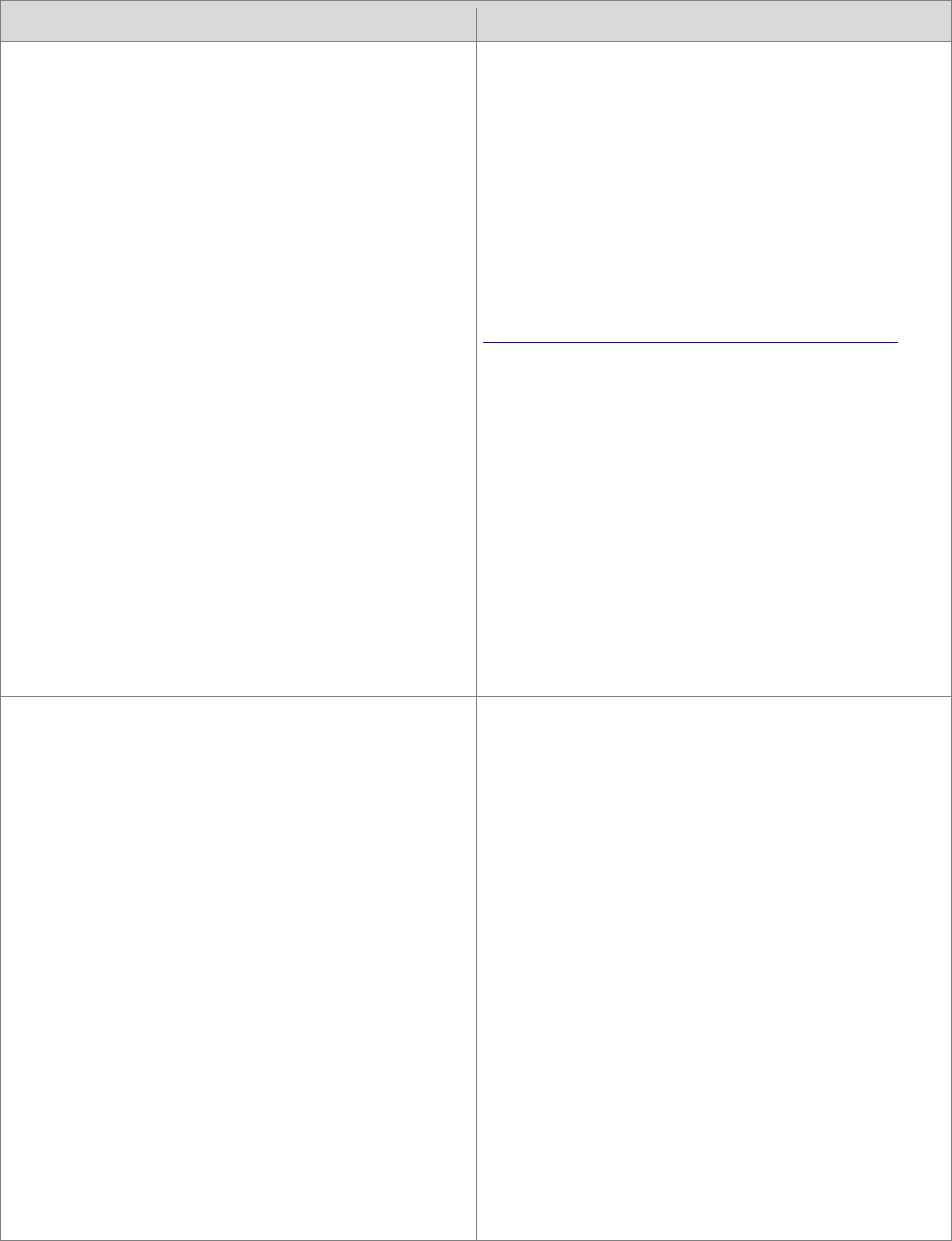
Multi-State Learning Technology Initiative Proposal • Apple Inc. Page 52
RFP Requirement
Apple Response
a charging station by recharging the device
from a standard electrical plug either at the
home or in the classroom. The MagSafe 2
Power Adapter features a magnetic DC
connector that ensures your power cable will
disconnect if it experiences undue strain. The
head of the DC connector also has an LED that
glows amber to let you know when the device
is charging and green when the device is fully
charged.
www.apple.com/batteries/notebooks.html
MacBook Air batteries are not designed to be
removable by users. If a battery replacement is
required due to defect or depletion, a spare
device will be issued and the unit in need will
be dispatched utilizing the local depot's online
tool. The depot will facilitate the repair and
proper recycling of materials used.
Replaced and spent batteries will be recycled
in accordance with Apple’s environmental
standards, which meet the State of Maine’s
requirements.
6.5.6.
Keyboard
The portable computing device will
have an appropriately sized keyboard
function that facilitates text input,
integrated into the device, into the
carrying case, or some other effective
method. While an ideal solution
would include a standard-size
keyboard, it is recognized that a
smaller size may be necessary.
Nonetheless, the Department seeks a
keyboard interface of sufficient size
and ease of use for students and
teachers to be able to do their work
effectively and efficiently without
discomfort.
Student and Teacher Tablet Devices: iPad
and iPad mini
iPad’s onscreen keyboard appears
automatically anytime you need to type. Its
size and layout adapt to the specific app being
used and the iPad orientation. By default the
keyboard is placed at the bottom of the
screen, and can be undocked and placed in
the middle or even at the top of the screen. On
iPad, you can type with a split keyboard, which
is a choice some students are drawn to and at
times is a preferred mode in a highly mobile
environment.
You can use Settings to set the layouts for the
onscreen software keyboard and for any
hardware keyboards. The available layouts
depend on the keyboard language.

Multi-State Learning Technology Initiative Proposal • Apple Inc. Page 53
RFP Requirement
Apple Response
The iPad keyboard allows users to quickly
switch input languages instantly (i.e. no reboot
necessary). The iPad also includes innovative
handwriting-based input for Chinese
(simplified and Traditional) for students
learning Chinese.
You can also use an external Bluetooth
keyboard to type. When an external keyboard
is in use, the onscreen keyboard doesn’t
appear.
iPad includes keyboard support for English
(U.S.), English (UK), Chinese — Simplified
(Handwriting, Pinyin, Stroke), Chinese —
Traditional (Handwriting, Pinyin, Zhuyin,
Cangjie, Stroke), French, French (Canadian),
French (Switzerland), German (Germany),
German (Switzerland), Italian, Japanese
(Romaji, Kana), Korean, Spanish, Arabic,
Bulgarian, Catalan, Cherokee, Croatian, Czech,
Danish, Dutch, Emoji, Estonian, Finnish,
Flemish, Greek, Hawaiian, Hebrew, Hindi,
Hungarian, Icelandic, Indonesian, Latvian,
Lithuanian, Macedonian, Malay, Norwegian,
Polish, Portuguese, Portuguese (Brazil),
Romanian, Russian, Serbian (Cyrillic/Latin),
Slovak, Swedish, Thai, Tibetan, Turkish,
Ukrainian, and Vietnamese
Teacher Laptop Device: 13-inch MacBook Air
Anyone can try to make a notebook that’s thin
and light. Success comes in doing it without
cutting corners. That’s why MacBook Air
features a full-size keyboard, not a condensed
version of what you’re used to. When you type
on the MacBook Air, it’s just as comfortable as
typing on a desktop keyboard. And now the
keyboard is backlit, so you can type
comfortably even in low-light conditions. A
built-in sensor detects changes in the ambient
lighting and adjusts the keyboard and display
brightness automatically, giving you the
perfect illumination in any environment.
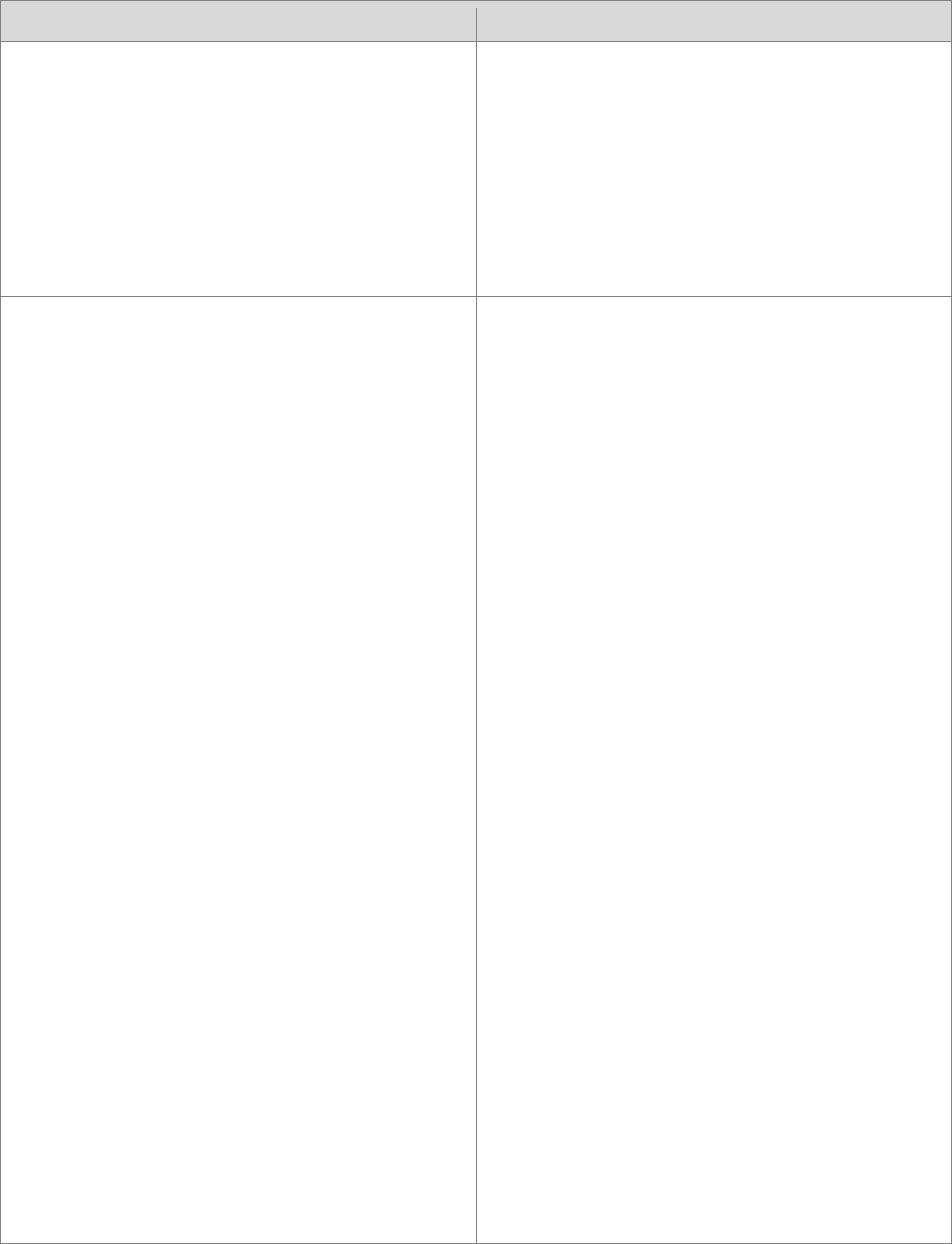
Multi-State Learning Technology Initiative Proposal • Apple Inc. Page 54
RFP Requirement
Apple Response
MacBook Air includes keyboard support for
English, Japanese, French, German, Spanish,
Italian, Dutch, Swedish, Danish, Norwegian,
Finnish, Traditional Chinese, Simplified
Chinese, Korean, Brazilian Portuguese,
Portuguese (Portugal), Russian, Polish, Czech,
Turkish, Hungarian, Arabic, Catalan, Croatian,
Greek, Hebrew, Romanian, Slovak, Thai, and
Ukrainian through settings.
6.5.7.
Screen
The portable computing device will
have a color screen of sufficient size
with good resolution. While the
Department will not mandate a
screen size, the solution should take
into account ease of use and
functionality (as described below in
Section 6.6, Software and Function as
well as any requirements defined in
Section 6.5.1, Assessment
Compatibility). In general, the higher
the resolution the better. The Provider
should keep in mind portability, size,
and weight.
Student Device: iPad with Retina display
32GB (4th Generation)
Everything you do with iPad, you do through
its large, beautiful display. And when the
display is better, the entire iPad experience is
better. The Retina display on the new iPad
features a 2048 x 1536 resolution, 44 percent
greater color saturation, and an astounding 3.1
million pixels. That’s four times the number of
pixels in iPad 2 and a million more than an
HDTV. Those pixels are so close together, your
eyes can’t discern individual ones at a normal
viewing distance. When you can’t see the
pixels, you see the whole picture. Or article. Or
video. In ways you never could before.
• Retina display
• 9.7-inch (diagonal) LED-backlit glossy
widescreen Multi-Touch display with IPS (In
Plane Switching) technology
• 2048 x 1536-pixel resolution at 264 pixels
per inch (ppi)
• Fingerprint-resistant oleophobic coating
• Support for display of multiple languages
and characters simultaneously
Teacher Device: iPad mini 32GB
The iPad mini display stands out in all the right
ways. Its 1024 x 768 resolution means
everything looks incredibly crisp and sharp,
and since the iPad mini display has 35 percent
more screen area than a 7‑inch tablet,
everything is easier to read and interact with.
The iPad mini display is also designed to take

Multi-State Learning Technology Initiative Proposal • Apple Inc. Page 55
RFP Requirement
Apple Response
greater advantage of every pixel; apps,
magazines, and documents fill the screen,
from top to bottom and edge-to-edge, in
portrait and in landscape.
iPad mini is small. But when you use it, it
doesn’t feel small. That’s because it’s designed
to give you the maximum amount of screen in
the minimum amount of space. To achieve
that, we had to rethink the relationship
between the screen and the overall shape of
the product. iPad has symmetrical bezels
around all of its edges. But for iPad mini, we
reduced the width of the bezels on two sides
of the display. So although the screen is
smaller, it’s even more prominent. Rethinking
the screen meant we also had to rethink the
software behind it. iPad mini intelligently
recognizes whether your thumb is simply
resting on the display or whether you’re
intentionally interacting with it. It’s the kind of
detail you’ll notice — by not noticing it. And
it’s a great example of how Apple hardware
and software work together to give you the
best experience possible.
• 7.9‑inch (diagonal) LED-backlit
Multi‑Touch display with IPS technology
• 1024 x 768 resolution at 163 pixels per inch
(ppi)
• Fingerprint-resistant oleophobic coating
• Support for display of multiple languages
and characters simultaneously
Teacher Laptop Device: 13-inch MacBook Air
Corner to corner and pixel by pixel, the
MacBook Air display is both an engineering
feat and a design breakthrough. The display
measures a mere 4.86 millimeters (0.19 inch)
thin, yet the resolution is so high, you’ll feel
like you’re looking at a much larger screen.
And with good reason. The resolution of the
13-inch MacBook Air is equivalent to a typical
15-inch notebook.
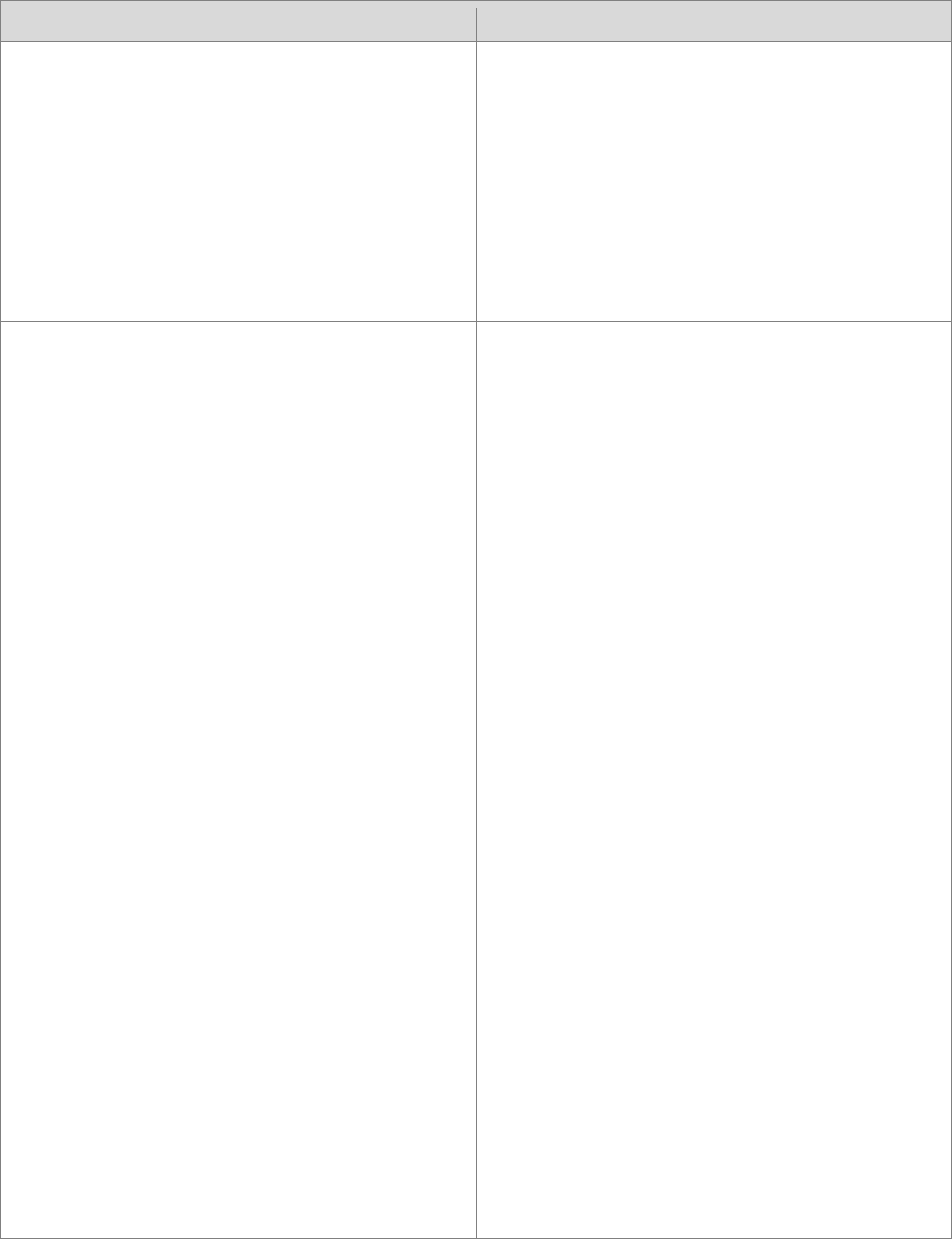
Multi-State Learning Technology Initiative Proposal • Apple Inc. Page 56
RFP Requirement
Apple Response
Display specifications:
• 13.3-inch (diagonal) high-resolution LED-
backlit glossy widescreen display with
support for millions of colors
• Supported resolutions: 1440 x 900 (native),
1280 x 800, 1152 x 720, and 1024 x 640 at
16:10 ratio and 1024 x 768 and 800 x 600
at 4:3 ratio.
6.5.8.
Mouse/Pointing Function
The portable computing device will
have a mouse/pointing capability that
provides pointing functions and is
easy to use. It is preferable for
pointing functions to be integrated
into the device (e.g. trackpad, track
point, touch screen, etc.) and not rely
on a separate attachment.
Student and Teacher Tablet Devices
• Multi-Touch display with IPS technology
• Fingerprint-resistant oleophobic coating
• Support for display and input of multiple
languages and characters simultaneously
• Gestures used on iPad (i.e. tap to zoom) are
transferable to the MacBook Air.
Teacher Laptop Device: 13-inch MacBook Air
The Multi-Touch gestures in OS X make
everything you do on MacBook Air more
intuitive and direct. The spacious Multi-Touch
trackpad is perfectly designed for users,
whether it’s a three-finger swipe to activate
Mission Control or a four-finger pinch to see all
your apps in Launchpad. Gesture responses in
OS X are smooth and realistic. So when you’re
scrolling up and down a web page or swiping
from one full-screen app to another, it’s almost
like you’re touching what you’re seeing.
Click
Press down anywhere to click. Or, with Tap
to Click enabled, tap the trackpad.
Double-click
Press down two times anywhere. Or, with
Tap to Click enabled, double-tap the
trackpad.
Tap to zoom
Double-tap the trackpad with two fingers to
magnify a web page or PDF.

Multi-State Learning Technology Initiative Proposal • Apple Inc. Page 57
RFP Requirement
Apple Response
Two-finger scroll
Slide two fingers up or down the trackpad
to scroll through documents, websites, and
more.
Swipe to navigate
Flip through web pages, documents, and
more like thumbing pages in a book.
View Mission Control
Swipe up on the trackpad to get a bird’s-
eye view of everything running on your
Mac.
6.5.9.
Audio
The portable computing device will
have built-in audio capabilities,
including speakers for personal use
and an audio-out capability that
accepts standard 1/8” audio
connectors for headphones or
speakers. It should also include an
integrated microphone and audio-in
capacity.
Student Device: iPad with Retina display
32GB (4th Generation)
• 1/8” (3.5-mm) stereo headphone minijack
• Built-in speaker
• Built-in microphone
• Bluetooth support for both audio input
and output devices
• Support for headphones that include a
Remote and Microphone via 1/8” (3.5-mm)
stereo headphone minijack
• Frequency response: 20Hz to 20,000Hz
• Audio formats supported: HE-AAC (V1 and
V2), AAC (8 to 320 Kbps), Protected AAC
(from iTunes Store), MP3 (8 to 320 Kbps),
MP3 VBR, Audible (formats 2, 3, and 4,
Audible Enhanced Audio, AAX, and AAX+),
Apple Lossless, AIFF, and WAV
• User-configurable maximum volume limit
Teacher Tablet Device: iPad mini 32GB
• 1/8” (3.5-mm) stereo headphone minijack
• Built-in speakers
• Built-in microphone
• Bluetooth support for both audio input
and output devices

Multi-State Learning Technology Initiative Proposal • Apple Inc. Page 58
RFP Requirement
Apple Response
• Support for headphones that include a
Remote and Microphone via 1/8” (3.5-mm)
stereo headphone minijack
• Frequency response: 20Hz to 20,000Hz
• Audio formats supported: HE-AAC (V1 and
V2), AAC (8 to 320 Kbps), Protected AAC
(from iTunes Store), MP3 (8 to 320 Kbps),
MP3 VBR, Audible (formats 2, 3, and 4,
Audible Enhanced Audio, AAX, and AAX+),
Apple Lossless, AIFF, and WAV
• User-configurable maximum volume limit
Teacher Laptop Device: 13-inch MacBook Air
Despite its compact form, MacBook Air delivers
full stereo sound. Space-efficient design inside
the enclosure allows for the placement of left
and right speakers that project sound through
the keyboard. So you’re able to enjoy a richer
audio experience while chatting online,
prepping for tomorrow’s lesson, listening to
music, or responding to student or parent e-
mail. The MacBook Air also works with most
USB headphones and microphones available
on the market today.
Audio specifications:
• Stereo speakers
• Omnidirectional microphone
• 1/8” (3.5-mm) stereo headphone minijack
• Bluetooth support for both audio input
and output devices
• Support for headphones that include a
Remote and Microphone via 1/8” (3.5-mm)
stereo headphone minijack
6.5.10.
Camera
The portable computing device will
have an integrated, built-in camera
capable of capturing/recording
images and video.
Student and Teacher Tablet Devices: iPad
and iPad mini
iPad with Retina display and iPad mini both
feature two cameras: a front facing FaceTime
HD camera and rear facing iSight camera. The
quality of a photo is determined by many
things— like the camera’s optics, image signal

Multi-State Learning Technology Initiative Proposal • Apple Inc. Page 59
RFP Requirement
Apple Response
processor, and software. The iSight camera
uses advanced optics to give you the best
picture possible. With an ƒ/2.4 aperture and a
five-element lens, it captures light efficiently to
produce a sharper and brighter overall image.
The hybrid infrared filter — typically reserved
for expensive SLR cameras — keeps out
harmful IR light for more accurate, uniform
colors. And the ability to geotag images and
video content via Location Services means
better data when students are working in the
field.
FaceTime HD Camera
• 1.2MP photos
• 720p HD video
• FaceTime video calling over Wi‑Fi
• Face detection
• Backside illumination
• Tap to control exposure for video or still
images
• Photo and video geotagging
iSight Camera
• 5MP photos
• Autofocus
• Face detection
• Backside illumination
• Five-element lens
• Hybrid IR filter
• ƒ/2.4 aperture
• Tap to focus video or still images
• Tap to control exposure for video or still
images
• Photo and video geotagging
Video Recording
• 1080p HD video recording

Multi-State Learning Technology Initiative Proposal • Apple Inc. Page 60
RFP Requirement
Apple Response
• Video stabilization
• Face detection
• Tap to focus while recording
• Backside illumination
Teacher Laptop Device: 13-inch MacBook Air
The MacBook Air includes a built-in 720p
FaceTime HD camera. With three times the
resolution of the previous FaceTime camera,
more detail can be shared in video
conferences with experts or other classrooms.
And the widescreen format means an entire
classroom can fit into the picture without
having to crowd around the display.
6.5.11.
Size
The portable computing device will fit
on school desks and be easily carried
by an adolescent-aged student.
Student Device: iPad with Retina display
32GB (4th Generation)
• Height: 9.50 inches (241.2 mm)
• Width: 7.31 inches (185.7 mm)
• Depth: 0.37 inch (9.4 mm)
• Weight: 1.44 pounds (652 g)
Teacher Tablet Device: iPad mini 32GB
• Height: 7.87 inches (200 mm)
• Width: 5.3 inches (134.7 mm)
• Depth: 0.28 inch (7.2 mm)
• Weight: 0.68 pound (308 g)
Teacher Laptop Device: 13-inch MacBook Air
• Height: 0.11-0.68 inch (0.3-1.7 cm)
• Width: 12.8 inches (32.5 cm)
• Depth: 8.94 inches (22.7 cm)
• Weight: 2.96 pounds (1.35 kg)
6.5.12.
Ports
The device should ideally have
additional ports/capacity for
attachment of external devices. In
iPad connects to many common peripherals
using a variety of technologies, including Wi-Fi
(examples: printing and connection to Apple
TV), Bluetooth (examples: external keyboards

Multi-State Learning Technology Initiative Proposal • Apple Inc. Page 61
RFP Requirement
Apple Response
addition, the device will be capable of
connecting to standard video output
devices such as digital projectors or
monitors. It is desirable that the
device will be compatible with
common interactive white board
systems.
and input devices such as probeware), and
Apple’s Lightning connector port. The
Lightning connector port connects to a
number of Apple and third party devices. It
is also backwards compatible to accessories
that use the 30-pin dock connector by using
the Lightning to 30-pin Adapter (not included).
Optional Lightning Adapters available for
purchase:
• Lightning to VGA Adapter
• Lightning Digital AV Adapter
• Lightning to USB Camera Adapter
• Lightning to SD Card Camera Reader
• Lightning to Micro USB Adapter
• Lightning to 30-pin Adapter
• Lightning to 30-pin Adapter (0.2m)
Both the Teacher and Student device will be
able to use existing interactive whiteboard
systems with the appropriate adapter or Apple
TV. Please see Cost Proposal Form, Table 4
Optional Features for part numbers and
pricing.
Teacher Laptop Device: 13-inch MacBook Air
With the lightning-fast Thunderbolt port, you
can connect your MacBook Air to the latest
devices and displays, like the Apple
Thunderbolt Display. MacBook Air also comes
equipped with two USB 3 ports, so you can
connect the latest USB 3 devices and access a
pipeline that’s up to 10 times faster than USB
2. With just a few connections, MacBook Air
transforms from an ultraportable notebook to
a complete workstation.
• Two USB 3 ports (up to 5Gbps). Backwards
compatible to USB 2 and USB 1.1.
• SD card slot
• Thunderbolt port (up to 10Gbps) – With
one port, MacBook Air gives you access to

Multi-State Learning Technology Initiative Proposal • Apple Inc. Page 62
RFP Requirement
Apple Response
a world of high-speed peripherals capable
of transferring data up to 12 times faster
than FireWire 800 and up to 20 times faster
than USB 2.0.
Thunderbolt Adapters included:
o VGA output using Mini DisplayPort to
VGA Adapter
Optional Thunderbolt Adapters available
for purchase:
o Thunderbolt to Gigabit Ethernet
Adapter
o Thunderbolt to FireWire Adapter
o Native Mini DisplayPort output
o DVI output using Mini DisplayPort to
DVI Adapter
o Dual-link DVI output using Mini
DisplayPort to Dual-Link DVI Adapter
o HDMI audio and video output using
third-party Mini DisplayPort to HDMI
Adapter
The MacBook Air will be able to use existing
interactive whiteboard systems with the
proper adapter or Apple TV. Please see Cost
Proposal Form, Table 4 Optional Features for
part numbers and pricing.
6.5.13.
Boot Time/Wake Time
A device that starts and is ready for
use quickly is highly desirable. The
Bidder must specify the boot and
wake time for its device.
Student and Teacher Tablet Devices: iPad
and iPad mini
An iPad with a charged battery is ready
whenever you are. That’s the benefit of flash
storage. It’s fast and reliable, so you can get to
your apps and do whatever you need to do,
pronto.
iPad is designed to wake or sleep instantly
when you press the Wake/Sleep button. iPad
does not require “booting up” or “powering
down” in normal use.

Multi-State Learning Technology Initiative Proposal • Apple Inc. Page 63
RFP Requirement
Apple Response
Teacher Laptop Device: 13-inch MacBook Air
The decision to use flash storage in an
ultracompact notebook like MacBook Air made
perfect sense. With flash, your computer starts
up in almost no time and accesses data
quickly. Flash also gives MacBook Air the
astonishing ability to remain in standby mode
for up to 30 days. Which means your MacBook
Air snaps on in an instant, whether you open it
tomorrow, next week, or next month. Because
flash storage is up to two times faster than a
conventional hard drive, everything you do is
more responsive and immediate — starting
up, browsing a large photo library, launching
applications, or opening files.
Boot time can vary on the MacBook Air
depending on configuration. Generally,
MacBook Air will boot to a productive state
within 20 seconds and will wake from a sleep
state in 5 seconds.
6.5.14.
Upgrades
Upgrades to the portable computing
device, if proposed, during the term of
the contract will be done within the
per seat cost at a time that does not
impact teaching and learning.
Apple’s proposed solution complies with this
requirement.
6.5.15.
Ergonomics
The system and design will be one
which can be used efficiently and
comfortably with a minimum amount
of fatigue or adverse physical effects.
The Bidder must specify what
ergonomic standards or guidelines it
has adopted in its proposed design.
Apple views ergonomics as a fundamental
principle of sound product design.
Accordingly, we take the following standards
and guidelines into account when designing
our products:
ANSI/HFES 100-2007
Human Factors Engineering of Computer
Workstations
ANSI/HFES 200
Human Factors Engineering of Software User
Interfaces
ISO 9241 parts 4 & 9
Keyboards and pointing devices

Multi-State Learning Technology Initiative Proposal • Apple Inc. Page 64
RFP Requirement
Apple Response
ISO 9995
Keyboard configuration
ISO 13206-2
Flat panel displays
6.5.16.
Accessibility
It is the intent to purchase hardware
and software that provides the
highest degree of accessibility to all
users, including users who may have
an impairment that interferes with the
use of the device. The solution will
have the capacity to interface with
peripherals, software and assistive
technologies used by students,
teachers and others with visual,
hearing, mobility, communication
and/or cognitive impairments and will
conform to the ISPB-approved
Computer Application Program
Accessibility Standard which can be
found at:
http://www.maine.gov/oit/accessibilit
y/software_policy.html
There must not be a need for complex
and expensive adaptation and/or
specialized design later to meet the
needs of users. The design should
communicate necessary information
in as many different forms as possible
(e.g., verbal, auditory, tactile, pictorial)
to accommodate needs. It should be
of appropriate size and should be
operable in at least one mode for
those with limited hand, arm, leg or
trunk strength, flexibility and range of
motion. Space should be provided for
approach, reach, manipulation and
use regardless of a user’s body size,
posture or mobility.
The Bidder must describe to what
extent its proposed solution satisfies
this requirement. This should include
Apple’s Commitment to All Learners
In a time when we find our student
populations becoming increasingly diverse
and learning strengths and needs more
apparent, Apple provides award-winning
technology tools to support a rich learning
environment for students regardless of their
learning differences. These tools can engage
learners, enhance their achievement, and
inspire them to work harder. Apple has always
been committed to empowering the individual
and demonstrates this commitment by
building into Apple’s operating systems
features that extend the usability of each
system for a diverse range of users. With the
newest versions of iOS on the iPad and OS X
on the Mac, Apple increases this usability and
provides schools with amazingly engaging and
cost effective tools.
Apple’s Inclusive Education Solutions
Apple’s inclusive educational solutions provide
learning opportunities for everyone in the
classroom, regardless of individual learning
differences. These elements work together
seamlessly out of the box and as part of an
end-to-end education solution that prepares
all students for life in the 21st century.
Accessibility features and applications extend
to every member of the learning environment,
allowing students, teachers, and administrators
to thoroughly engage with the device.
With Apple educational solutions, schools get:
• Built-in accessibility features
• Built-in applications that enhance
accessibility
• Access to a wealth of third party

Multi-State Learning Technology Initiative Proposal • Apple Inc. Page 65
RFP Requirement
Apple Response
a description of whether and how the
device provides the functionality
and/or the capability to interface with
peripherals, software and assistive
technologies for visual, hearing,
mobility, communication and
cognitive impairments.
applications designed for, or applicable to,
the education market
• Access to assistive technology products
from other vendors, designed to integrate
seamlessly with iOS and OS X
• An easy-to-use, consistent, and reliable
solution that fits seamlessly into existing
computing infrastructures and budgets
• A partner in education who liaises with
other industry leaders to meet the needs of
schools
Accessibility Features in iOS
iOS includes many features designed to make
it easier to use for those with sensory and
learning challenges. Apple has integrated
these features into the operating system so
they can be used in conjunction with a variety
of applications. Within General Settings, there
is an Accessibility panel to make specific
accessibility features easy to locate, and
provide a means to activate and adapt them to
meet each user's requirements. iOS enables
third parties to develop and deliver additional
hardware and app accessibility solutions to
meet the unique needs of specific users by
including Accessibility APIs in Apple’s software
developer kit.
For those with vision disabilities:
VoiceOver – iOS includes a revolutionary,
gesture-based screen reader enabling
students’ full use even if they can’t see the
screen. Upon VoiceOver’s release, the
National Federation of the Blind presented
Apple with a special commendation “for
designing the first fully accessible
touchscreen interface.” With VoiceOver,
students use simple gestures to physically
interact with items on the screen. Instead of
memorizing key commands or repeatedly
pressing arrow keys to find what they’re
looking for, just touch the screen to hear an

Multi-State Learning Technology Initiative Proposal • Apple Inc. Page 66
RFP Requirement
Apple Response
item’s description, then gesture with a
double-tap, drag, or flick to control iPad.
With support for over 30 languages and
over 30 models of Bluetooth Braille displays,
VoiceOver provides an unprecedented level
of built-in accessibility for students with
visual or learning disabilities.
Screen Magnification – Zoom lets students
magnify the entire screen of any application
they’re using to help them see what’s on
the display. They can dynamically adjust the
screen’s magnification between 100
percent and 500 percent and even when
zoomed in, they can continue using all the
iPad gestures they’re familiar with — flick,
pinch, tap — to run applications.
Large Text – Students can increase the font
size to see up to 56-point text in apps like
Alerts, Calendar, Contacts, Mail, Messages,
and Notes.
Invert Colors – If they prefer higher
contrast, students can change the display
on iPad to white on black. This reverse-
video effect works in all applications and on
the Home, Lock, and Spotlight screens, and
it can be used with Zoom and VoiceOver.
Text-to-Speech Synthesis – Speak Selection
lets students highlight text and have it read
to them in any application by double-
tapping it, even if they don’t have
VoiceOver enabled. Speak Selection
provides word-by-word highlighting,
allowing individuals with print disabilities to
be able to clearly differentiate words as
they are spoken. This feature is fully
supported across more than 35 languages.
Speak Auto-text – Speak Auto-text
automatically speaks the auto-corrections
and auto-capitalizations as they occur,
providing an additional level of support for
individuals with vision or learning

Multi-State Learning Technology Initiative Proposal • Apple Inc. Page 67
RFP Requirement
Apple Response
challenges.
Safari Reader – Safari Reader removes
visual distractions from online articles so
students can focus on the content. As you
browse the web, Safari detects if you’re on
a web page with an article. Click the Reader
icon in the Smart Address Field, and the
article appears instantly in one continuous,
clutter-free view. You see every page of the
article — whether two or twenty. The
onscreen controls let you easily zoom in on
the article. Because Safari Reader presents
multipage articles as one continuous view,
VoiceOver users can listen to the article
without any interruptions.
Dictation – Dictation converts your words
into text. Dictation uses the built-in
microphone on your iPad, so it works as
soon as you start speaking. The more you
use it, the better it understands you.
Dictation learns the characteristics of your
voice, adapts to your accent, and supports
the following countries and their primary
languages: Australia, Canada, China, France,
Germany, Hong Kong, Italy, Japan, Mexico,
South Korea, Spain, Switzerland, Taiwan, UK,
USA.
For those with hearing disabilities:
FaceTime – FaceTime video calling via Wi-
Fi, with its high-quality video and fast frame
rate, is ideal for those who communicate
using sign language or by lip reading.
FaceTime also lets you place and receive
video relay and text relay calls using
services like zVRS.com and HOVRS.com.
Closed Captioning – iOS supports the
playback of open captions, closed captions,
and subtitling. You can search for closed-
captioned iTunes U content, movies, and
television shows in iTunes.

Multi-State Learning Technology Initiative Proposal • Apple Inc. Page 68
RFP Requirement
Apple Response
Mono Audio – iOS can route both right-
and left-channel audio source material into
both headphone speakers, enabling users
with hearing loss in one ear to hear both
channels in each ear. Students can also
adjust the volume balance between the left
and right channels.
For those with physical/motor skill disabilities:
AssistiveTouch – Built-in AssistiveTouch lets
students enter Multi-Touch gestures using
one finger or a stylus (sold separately). With
standard simplified gestures and the ability
to create custom gestures, AssistiveTouch
helps individuals with limited physical
motor capabilities experience more of what
an iOS device has to offer. It also supports
the use of adaptive input devices, like
headsets and switches, so users can
experience the full capability of the iOS
device.
Intelligent Onscreen Keyboard with
Predictive Text Entry – The onscreen
keyboard appears when students need it,
and smartly adapts by displaying
convenient keys such as “.com” and “@,”
saving keystrokes. The nearly full-size
intelligent QWERTY keyboard includes
advanced technologies such as auto-
capitalization, word prediction, and auto-
correction that make it easier to type and
avoid typos and misspellings.
External Keyboards (sold separately) – For
those who require them, physical keyboards
are an option. iPad supports the Apple
Wireless Keyboard and most other
Bluetooth wireless keyboards that use the
Apple keyboard layout.
Dictation – Dictation converts your words
into text. Dictation uses the built-in
microphone on your iPad, so it works as
soon as you start speaking.

Multi-State Learning Technology Initiative Proposal • Apple Inc. Page 69
RFP Requirement
Apple Response
For those with literacy, learning, or language
disabilities:
Guided Access – Guided Access helps
students with disabilities such as autism
remain on task and focused on content. It
allows a parent, teacher, or administrator to
limit an iOS device to one app by disabling
the Home button, as well as restrict touch
input on certain areas of the screen.
Text-to-Speech Synthesis – Speak Selection
lets students highlight text and have it read
to them in any application by double-
tapping it, even if they don’t have
VoiceOver enabled.
System-wide Dictionary – iOS includes a
system-wide dictionary that allows users to
look up definitions in any app allowing for
text input.
Intelligent Onscreen Keyboard with
Predictive Text Entry – The onscreen
keyboard appears when students need it,
and smartly adapts by displaying
convenient keys such as “.com” and “@,”
saving keystrokes. The nearly full-size
intelligent QWERTY keyboard includes
advanced technologies such as auto-
capitalization, word prediction, and auto-
correction that make it easier to type and
avoid typos and misspellings.
Closed Captioning – iOS supports the
playback of open captions, closed captions,
and subtitling. You can search for closed
captioned iTunes U content, movies and
television shows in iTunes.
Safari Reader – Safari Reader removes
visual distractions from online articles so
students can focus on the content. As you
browse the web, Safari detects if you’re on
a web page with an article. Click the Reader

Multi-State Learning Technology Initiative Proposal • Apple Inc. Page 70
RFP Requirement
Apple Response
icon in the Smart Address Field, and the
article appears instantly in one continuous,
clutter-free view. You see every page of the
article — whether two or twenty. The
onscreen controls let you easily zoom in on
the article. Because Safari Reader presents
multipage articles as one, continuous view,
VoiceOver users can listen to the article
without any interruptions.
iBooks textbooks interactivity and study
aids (iBooks app available free-of-charge on
App Store) – The interactivity in iBooks
textbooks allows support for 3D objects,
interactive images, videos, and review
questions, so textbooks can provide
multimodal access to a subject to assist
multiple learning styles. iBooks textbooks
also have built-in highlighting, note-taking,
search, study cards, and glossary support.
Additional Tools and Applications for iOS
Apple believes that today’s digital learners
need tools that will allow them to express
themselves in creative, flexible ways and in the
modality that best meets their unique needs.
iPhoto – iPhoto is a 21st century show and
tell. iPhoto provides students with
engaging alternative methods of
demonstrating their knowledge and
abilities through photos. This visual
storytelling provides a way for students
with auditory processing difficulties to
express themselves.
iMovie – Students can make beautiful HD
movies anywhere using iMovie and the
iPad’s built-in camera.
GarageBand – GarageBand turns a
student’s iPad into a collection of Touch
Instruments and a full-featured recording
studio – so they can make music wherever
they go.

Multi-State Learning Technology Initiative Proposal • Apple Inc. Page 71
RFP Requirement
Apple Response
Pages – Designed specifically for iOS
devices, Pages allows you to create, edit
and view documents.
Numbers – Build spreadsheets on a flexible,
free-form canvas complete with tables,
charts, graphics, and text.
Keynote – Students can create stunning
media-rich presentations complete with
animations and effects – right on their iPad.
Third party applications (additional
purchase required) – Thousands of
applications have been created to support
learning. Many of these make learning more
accessible with apps that help people with
visual and hearing challenges and different
learning styles connect with the world in
new ways. For more examples go to the
Special Education collection on the App
Store:
http://itunes.apple.com/WebObjects/MZSto
re.woa/wa/viewMultiRoom?fcId=399470755
&mt=8
Accessibility Features in OS X
Mac computers include an easy to use
operating system that enables all users to
access content for learning and to become
producers of knowledge regardless of their
abilities. OS X’s powerful, built-in accessibility
features, which Apple collectively refers to as
Universal Access, and built-in applications that
enhance accessibility can be used to meet the
unique needs of each learner. Apple has
integrated these “Universal Access” features
throughout the operating system and
consolidated them in a control panel (titled
Accessibility) to make specific accessibility
features easy to locate, while providing a
means to activate and adapt them to meet
each user's requirements. OS X delivers built-in
solutions and enables third parties to develop
and deliver additional hardware and software

Multi-State Learning Technology Initiative Proposal • Apple Inc. Page 72
RFP Requirement
Apple Response
accessibility solutions to meet the unique
needs of specific users.
For those with vision disabilities:
VoiceOver – A fully integrated, built-in
screen reader technology provides access
to Mac through speech, audible cues, and
keyboard navigation. Key features include:
o Support for multiple modes of
interaction including gestures,
keyboard commands and Braille
displays
o Caption and Braille panel for improved
collaboration
o Supported Languages: VoiceOver
includes English voices and English
Braille tables for contracted and non-
contracted (“computer”) Braille. It also
includes built-in voices that speak 22
languages: Arabic, English, Czech,
Danish, Dutch, Finnish, French (France),
German, Hungarian, Italian, Japanese,
Korean, Norwegian, Polish, Portuguese
(Portugal), Portuguese (Brazilian),
Russian, Spanish (Spain), Swedish,
Turkish, Cantonese, Mandarin (China)
and Mandarin (Taiwan). In addition,
there are other languages available for
download including: Greek, Hindi,
Indonesian, Romanian, Slovak, and
Thai, as well as alternative voices with
differing dialects such as English (UK),
English (Australia), English (South
Africa) and Spanish (Mexico).
o Built-in support for over 40 of the most
popular USB and Bluetooth Braille
displays
o Built-in support for more than 80 Braille
tables supporting a wide range of
languages
o Braille mirroring: enables educators to
connect up to 32 USB Braille displays

Multi-State Learning Technology Initiative Proposal • Apple Inc. Page 73
RFP Requirement
Apple Response
(or one Bluetooth display and up to 31
USB Braille displays) simultaneously to
a single Mac. With Braille mirroring,
multiple Braille users can work together
on the same computer without having
to share the same Braille display; deaf
and blind users can collaborate
together on the same computer at the
same time; and students using Braille
can follow what the teacher is
demonstrating to their sighted
classmates.
o Portable Preferences: If a student has
customized VoiceOver to work a certain
way, they can use their VoiceOver
preferences with any Mac. Create a
VoiceOver portable preferences file on
a USB flash drive using VoiceOver
Utility, and when it’s plugged into the
drive of another computer running OS
X, VoiceOver automatically detects
them.
Screen Magnification – Zoom is a built-in,
full-screen magnifier that can magnify items
on screen up to 20 times. You can activate
it using keyboard commands, a button on
the screen, a trackpad gesture, or a Magic
Mouse. Zoom can be set to either full
screen or a picture-in-picture view, allowing
you to see the zoomed area in a separate
window while keeping the rest of the
screen at its native size. When the screen is
magnified, it moves continuously and
automatically to follow the motion of the
mouse cursor. The screen image is anti-
aliased to provide extraordinary text and
image clarity. With a powerful Quartz
rendering engine in OS X, text, graphics,
and even motion video can be magnified
without affecting system performance.
Display Adjustment – Flexible display
adjustments provide users with visually
appealing options such as grayscale,

Multi-State Learning Technology Initiative Proposal • Apple Inc. Page 74
RFP Requirement
Apple Response
monochrome, or high-contrast video
display. These settings do not rely on
applications to support them, and they also
apply system-wide so users are assured of a
consistent view in every application.
Text-to-Speech Synthesis – Speaks
highlighted text as well as text in dialogs
and alert messages. Provides a form of
alternative communication when used in
conjunction with a variety of text-based
applications including TextEdit, Pages,
Messages, Safari and Mail. Using the
Services menu, users can save speech
output as a spoken track in iTunes. They can
play the spoken text again later, add it to a
playlist, and even sync it to an iOS device so
they can listen to it on the go.
Safari Reader – Safari Reader removes
visual distractions from online articles so
users can focus on the content. As you
browse the web, Safari detects if you’re on
a web page with an article. Click the Reader
icon in the Smart Address Field, and the
article appears instantly in one continuous,
clutter-free view. You see every page of the
article — whether two or twenty. The
onscreen controls let you easily zoom in on
the article. Because Safari Reader presents
multipage articles as one, continuous view,
VoiceOver users can listen to the article
without any interruptions.
Dictation – Dictation converts your words
into text. It works with text fields in any
OS X app — no additional third-party
developer support is required. Dictation
uses the built-in microphone on your Mac,
so it works as soon as you start speaking.
The more you use it, the better it
understands you. Dictation learns the
characteristics of your voice and adapts to
your accent and it supports Cantonese,
English (U.S., UK, Australia, Canada), French
(France, Canada), German, Italian, Japanese,

Multi-State Learning Technology Initiative Proposal • Apple Inc. Page 75
RFP Requirement
Apple Response
Korean, Mandarin, and Spanish. When your
system is set to one of these languages, it
automatically enters the right text.
Speech recognition – Allows a user to
command and control the computer using
their voice without requiring the user to
train the computer to learn their voice.
View and Magnification Options – Increase
icon and text size and magnify items in the
Dock.
Scalable Cursor – Easily increase the size of
the mouse cursor. Cursor scaling works
together with other screen magnification
technologies in OS X.
For those with hearing disabilities:
Flash Screen – Flashing screen indicates an
alert sound.
Closed Captioning – OS X includes support
for playing back open and closed
captioning in dynamic content such as
movies, videos, and podcasts using
QuickTime and DVD Player. Closed captions
appear in a high-contrast white sans serif
font against a black background, similar to
line 21-style television captions. You can
search for closed captioned iTunes U
content, movies and television shows in
iTunes. You can also add captioning to your
own content using industry-standard SCC
files with Apple’s Final Cut Studio (available
separately). Downloaded captioned content
from the iTunes Store plays back with
captions on iPad, iPad mini, iPhone, iPod
classic, iPod nano (4th through 7th
generation), iPod touch, and Apple TV; in
QuickTime Player (for Mac and Windows);
and in iTunes (for Mac and Windows).
Sound Preferences – Easy access to sound
preferences allowing the user to select their

Multi-State Learning Technology Initiative Proposal • Apple Inc. Page 76
RFP Requirement
Apple Response
preferred system volume setting, system
beep alert, alert beep volume (which is
independent of the system volume setting),
and the option to play unique sounds when
activating user interface controls.
Optionally, audio feedback can also be set
to play each time the system volume
settings are adjusted.
Messages –OS X includes a powerful text,
audio, and video conferencing application
called Messages. With its high-quality video
and fast frame rate, it’s ideal for those who
communicate using sign language. You can
clearly see both hand and finger gestures in
detail, so you can communicate from afar
with the same range of emotions available
to you when you’re in the same room. You
can also use Messages to place and receive
video relay and text relay calls, using a
service called Purple.
FaceTime – Make video calls from your Mac
to iPad, iPad mini, iPhone 4 or later, iPod
touch, or other Intel-based Mac users to
easily communicate through sign language
without the need of other devices.
For those with physical/motor skill disabilities:
Sticky Keys – Press a set of modifier keys as
a sequence rather than all at one time. With
Sticky Keys active, each key in the sequence
is translucently displayed on screen so the
sequence can be verified and corrected if
necessary before it's executed.
Slow Keys – Creates a delay between when
a key is pressed and when it is accepted, to
accommodate users who press wrong keys
accidentally and often.
Key Repeat – Prevents accidental entry of
multiple single keystrokes. The delay rate
can be modified to repeat immediately or
more slowly when a key is depressed, and

Multi-State Learning Technology Initiative Proposal • Apple Inc. Page 77
RFP Requirement
Apple Response
repeats the key fast or slow when the key is
held down. This can be used in conjunction
with Slow Keys to adapt to the user's ability
to use the keyboard effectively.
Mouse Keys – Perform mouse functions
with the numerical keypad.
Keyboard Navigation – Manipulate the
user interface using the keyboard only.
Keyboard shortcuts can be created or
modified for any keyboard shortcut.
Shortcuts can be used system-wide or
assigned to individual applications.
Alternative Keyboard Layouts – In addition
to the standard QWERTY keyboard layout,
OS X includes several Dvorak keyboard
layouts that may be useful for those who
have difficulty typing.
Multi-Touch Trackpad Gestures – All Mac
notebooks and desktop computers (using a
Magic Trackpad) now support Multi-Touch
technology. This technology lets users use
gestures on the trackpad to control the
computer.
Dictation – Dictation converts your words
into text. It works with text fields in any
OS X app — no additional third-party
developer support is required. Dictation
uses the built-in microphone on your Mac,
so it works as soon as you start speaking.
The more you use it, the better it
understands you. Dictation learns the
characteristics of your voice and adapts to
your accent and it supports Cantonese,
English (U.S., UK, Australia, Canada), French
(France, Canada), German, Italian, Japanese,
Korean, Mandarin, and Spanish. When your
system is set to one of these languages, it
automatically enters the right text.
Speech Recognition – Speakable Items
allows a user to command and control the

Multi-State Learning Technology Initiative Proposal • Apple Inc. Page 78
RFP Requirement
Apple Response
computer using their voice without
requiring the user to train the computer to
learn their voice. Users can use Speakable
Items to navigate menus and enter
keyboard shortcuts; speak checkbox names,
radio button names, list items, and button
names; and open, close, control, and switch
among applications.
Text-to-Speech Synthesis – Speaks
highlighted text as well as text in dialogs
and alert messages. Provides a form of
alternative communication when used in
conjunction with a variety of text-based
applications including TextEdit, Pages,
Messages, Safari and Mail. Using the
Services menu, users can save speech
output as a spoken track in iTunes. Then
they can play the spoken text again later,
add it to a playlist, and even sync it to an
iOS device so they can listen to it on the
go.
For those with literacy or learning disabilities:
Text-to-Speech Synthesis – Speaks
highlighted text as well as text in dialogs
and alert messages. Provides a form of
alternative communication when used in
conjunction with a variety of text-based
applications including TextEdit, Pages,
Messages, Safari and Mail. Using the
Services menu, users can save speech
output as a spoken track in iTunes. Then
they can play the spoken text again later,
add it to a playlist, and even sync it to an
iOS device so they can listen to it on the go.
Dictation – Dictation converts your words
into text. It works with text fields in any
OS X app — no additional third-party
developer support is required. Dictation
uses the built-in microphone on your Mac,
so it works as soon as you start speaking.
The more you use it, the better it
understands you. Dictation learns the

Multi-State Learning Technology Initiative Proposal • Apple Inc. Page 79
RFP Requirement
Apple Response
characteristics of your voice and adapts to
your accent and it supports Cantonese,
English (U.S., UK, Australia, Canada), French
(France, Canada), German, Italian, Japanese,
Korean, Mandarin, and Spanish. When your
system is set to one of these languages, it
automatically enters the right text.
Summarize – Condenses long passages
into shorter segments to help keep the
attention of users who tend to lose focus.
Word Completion – Users can avoid
spelling mistakes and reduce keystrokes
with the word completion feature of Mac.
After typing a few characters, a student can
press the Escape key to open up a list of
words beginning with those characters. It
highlights correct word usage, and it’s
available in most applications.
Finder – The Finder displays files as images,
text, or icons on Mac’s desktop, making it
easy for users to find assignments and work
in progress.
Built-in Spelling and Grammar Checking –
Every Mac provides students with the
benefits of resources such as the New
Oxford American Dictionary, Oxford
American Writer’s Thesaurus, Apple
Dictionary, Wikipedia, scientific reference
materials, and grammar and pronunciation
guides. All of the Mac applications access
the same dictionaries, ensuring consistency
when grammar- and spell-checking
documents. If a student adds new words to
the spelling or grammar dictionary in one
application, they are automatically applied
to all other applications.
Talking Alerts – The computer will read
aloud the alert messages.
For those with language or communication
disabilities:

Multi-State Learning Technology Initiative Proposal • Apple Inc. Page 80
RFP Requirement
Apple Response
Text-to-Speech Synthesis – Speaks
highlighted text as well as text in dialogs
and alert messages. Provides a form of
alternative communication when used in
conjunction with a variety of text-based
applications including TextEdit, Pages,
Messages, Safari and Mail. Using the
Services menu, users can save speech
output as a spoken track in iTunes. Then
they can play the spoken text again later,
add it to a playlist, and even sync it to an
iOS device so they can listen to it on the go.
Applications That Enhance Accessibility
Apple education solutions let schools create a
new technology-based learning environment
that engages all learners, enhances their
achievement and inspires them to work harder
while schools and districts work to meet
federal AYP criteria. Applications that enhance
accessibility, available at no additional cost,
include:
QuickTime Text Track – Enables text access
to audio in video or audio-only content.
Captioned videos and audio-only content
provide alternative formats for users with
hearing impairment and also benefit users
with second language acquisition needs.
Dictionary – Users have immediate access
to the New Oxford American Dictionary &
Thesaurus. They can find definitions by
typing all or part of a word and use the
built-in thesaurus to find synonyms,
antonyms, and more – no Internet
connection required.
Calculator – An application that’s three
calculators in one. It can perform basic,
scientific, and programming functions and
common conversions such as speed, length,
volume, weight, pressure — even currency.
Users can receive instantaneous auditory
feedback with each button pressed or as

Multi-State Learning Technology Initiative Proposal • Apple Inc. Page 81
RFP Requirement
Apple Response
the total is calculated. Apple’s text-to-
speech synthesis has been optimized to
speak long numbers clearly and correctly.
Calculator also includes virtual paper tape.
TextEdit – This versatile word processing
application is built into OS X . Users can
proof their work by listening to text read
aloud and leverage the word completion
feature to quickly locate appropriate
entries.
Messages – This multi-modal application
encourages students to communicate in a
variety of formats. Messages is an Internet-
based text, audio, and video conferencing
application that lets you converse and work
with others even when you’re miles or
continents apart. Whether students are
using the text chat feature with built-in
spell check and word completion, engaging
in an audio chat, or engaging in a multi-
person video chat, students can quickly and
easily contact content experts, teachers,
and classmates. They can use Messages to
view documents remotely and transmit
documents between participants. With
Messages screen sharing, you and a chat
buddy can observe and control a single
desktop, so you can easily collaborate with
a colleague, browse the web with a friend,
and more. Due to its high-quality video and
fast frame rate, it’s ideal for those who
communicate using sign language. You can
clearly see both hand and finger gestures in
detail, so you can communicate from afar
with the same range of emotions available
to you when you’re in the same room. You
can also use Messages to place and receive
video relay and text relay calls, using a
service called Purple.
FaceTime – Make video calls from your Mac
to iPad, iPad mini, iPhone 4 or later, iPod
touch, or other Intel-based Mac users to
easily communicate through sign language

Multi-State Learning Technology Initiative Proposal • Apple Inc. Page 82
RFP Requirement
Apple Response
without the need of other devices.
Calendar – Teachers can provide students
and parents easy access to assignments and
events with associated timelines.
Creative Expression Tools and Applications
Apple believes that today’s digital learners
need tools that will allow them to express
themselves in creative, flexible ways and in the
modality that best meets their unique needs.
We find students who are deaf collaborating
through Messages; students with learning
disabilities using iPhoto to create stories; and
students who are blind using iMovie to share
their unique perspective of the world.
iTunes – With iTunes, students can easily
browse, organize, and play audio and video
content. Subscribing to educational content
in iTunes U is a snap.
iPhoto – iPhoto is a 21st century show and
tell. iPhoto provides students with
engaging alternative methods of
demonstrating their knowledge and
abilities through photos, text and audio.
This visual storytelling provides a way for
students with auditory processing
difficulties to express themselves.
iMovie – Bring lessons to life through video,
sound, and pictures. iMovie lets users focus
on content in ways that can be easily
shared. In fact, teachers tell us that it is their
most effective tool to support Challenge-
Based Learning.
GarageBand – The easy way to record
audio samples on a Mac. GarageBand
provides access to music composition and
seamless podcasting capabilities. With
GarageBand users can create voice
recordings to document progress over time.
iBooks Author – iBooks Author lets anyone

Multi-State Learning Technology Initiative Proposal • Apple Inc. Page 83
RFP Requirement
Apple Response
easily create incredible iBooks textbooks for
iPad complete with rich graphics, movies,
photo galleries, Keynote animations, 3D
objects, and more. (Please note, iBooks
Author is an OS X app used to create
content viewable in iBooks on an iPad.)
Pages – Pages is both a streamlined word
processor and an easy-to-use page layout
tool for designing media-rich documents.
Numbers – Build spreadsheets on a flexible,
free-form canvas. So you can move tables,
charts, graphics, and text anywhere you
want on the page.
Keynote – Create stunning media-rich
presentations complete with animations
and effects.
Conclusion
For more than 25 years, Apple has provided
new and innovative solutions for people with
disabilities, allowing them to access — and
enjoy using our technology. Over the last few
years, that commitment has been honored
with multiple industry awards including:
• Federal Communications Commission,
Chairman's Award for Advancement in
Accessibility (2), October 2011.
• TDI, Robert H. Weitbrecht
Telecommunications Access Award, June
2011.
• Royal National Institute of the Blind.
Inclusive Society Award, 2011.
• National Federation of the Blind, Dr. Jacob
Bolotin Award, July 2010.
• National Federation of the Blind, Special
Commendation, September 2009.
• American Foundation of the Blind, Access
Award, 2009.
Apple has been particularly committed to

Multi-State Learning Technology Initiative Proposal • Apple Inc. Page 84
RFP Requirement
Apple Response
helping students with individual learning
differences. Apple shares common goals with
education – innovation that engages and
empowers students and advances teaching,
learning and research in a changing world.
For more information on Apple’s commitment
to Accessibility, please review the information
at the following URLs:
www.apple.com/accessibility/
www.apple.com/education/special-education/
images.apple.com/education/docs/L417450B_
US_Uniquely_Equipped.pdf
6.5.17.
Disposal
The Provider will ensure that no
devices or materials supplied by it are
disposed of improperly. The Provider
will ensure that associated hazardous
constituents are kept out of solid
waste and wastewater. Examples of
possible hazardous constituents are:
printed circuit boards, lithium
batteries, and mercury-containing
lamps for screen illumination. It is
desirable that the device is highly
recyclable. The Department
recognizes that eventually, the
devices will be retired from use and
wants to minimize the environmental
impact of the equipment deployed as
part of the solution.
Apple will use commercially reasonable efforts
to meet this requirement and adhere to the
State’s electronic recycling legislation as
amended in June 2011. The service will be
provided free-of-charge.
All devices will be removed from campuses in
a convenient manner and recycled by an
Apple-contracted vendor in the northeast,
minimizing the affects of logistics-based
impacts to the environment.
All recycling will be performed in North
America. No reuse. No parts harvesting. No
resale.
The end result will be commodities grade
fractions of glass, plastics and metals that will
be reused in the manufacturing process.
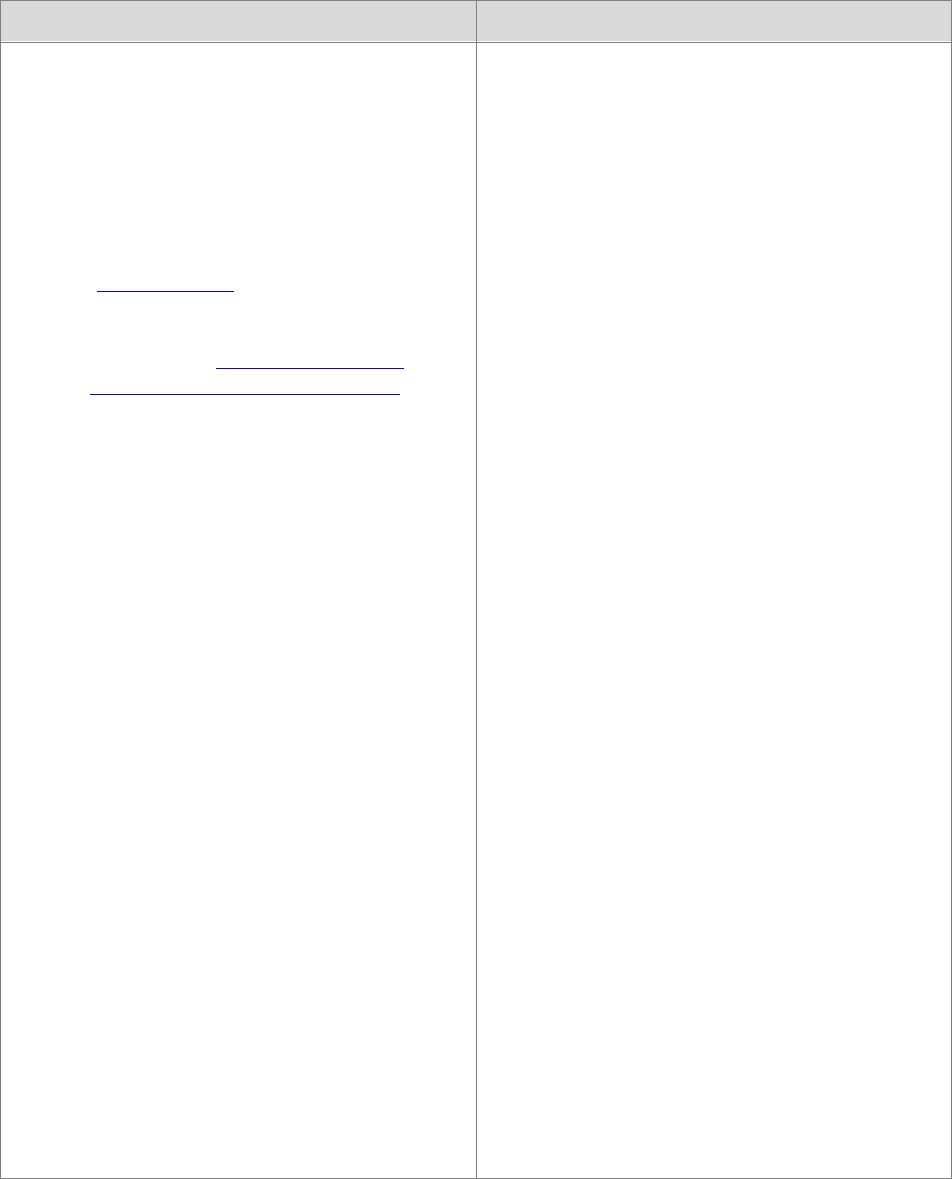
Multi-State Learning Technology Initiative Proposal • Apple Inc. Page 85
6.6. Software and Function
RFP Requirement
Apple Response
6.6.1.
Applications
The MLTI has adopted and promoted
two models to guide teacher practice
and the integration of technology into
instruction and learning. These models
are Technological, Pedagogical,
Content Knowledge (TPCK) by Drs.
Punya Mischra and Matthew Koehler
(www.tpck.org) and Substitution,
Augmentation, Modification,
Redefinition (SAMR) by Dr. Ruben
Puentedura (www.mlti.org/samr and
www.hippasus.com/rrpweblog/).
Bidders must describe the tools and
functionalities included in the solution
and their anticipated use in light of
these models.
The solution must, at a minimum,
provide the students and teachers
with software to facilitate the
following functions to support
educational needs:
The introduction of a truly mobile device into
the MLTI ecosystem through iPad ignites real
opportunities for transformation and progress
into SAMR (Substitution, Augmentation,
Modification, Redefinition) and TPCK
(Technological Pedagogical Content
Knowledge). The mobility of iPad frees the
learner and teacher from their chair, bench or
other workspace and allows them to more
fully engage in their learning.
iPad allows students to finally cut all of their
cords and move into a truly dynamic, engaged
and adaptive learning environment. A fully
functional, completely mobile, solid-state
device that does not need to be tethered to
power cords or the Internet opens up new
opportunities to leverage richer and more
engaged student learning opportunities
through redefining the learning ecosystem.
Both the SAMR and TPCK models are well
known to Apple. They have been integrated
into Apple’s work in Maine as well as across
the country and around the world. Apple
solutions integrate fully with both models,
allowing teachers and students to make
powerful use of our solutions across multiple
levels of the models.
The symbiotic nature of student iOS devices
and teacher MacBook Airs facilitates dynamic
adoption of both SAMR and TPCK.
SAMR – Technology…
• Substitution – …acts as a direct tool
substitute with no functional change
• Augmentation – …acts as a direct tool
substitute with functional improvement.
• Modification – …allows for significant task
redesign

Multi-State Learning Technology Initiative Proposal • Apple Inc. Page 86
RFP Requirement
Apple Response
• Redefinition – …allows for the creation of
new tasks, previously inconceivable
In a classroom setting where a teacher is
involving students in a lab experience,
Substitution level use of iPad might be the
taking of text notes in Notes or Pages or
recording data into a Numbers spreadsheet.
Moving forward, Augmentation might find the
students following PDF directions downloaded
from an iTunes U Course that their teacher
created through iTunes U Course Manager on
their MacBook Air, or using Dictation to
capture notes on the fly.
Modification could involve using the camera
to record observations and then iMovie to
create a video lab report that demonstrates
the students’ understanding of key concepts.
The work might reach Redefinition when
these reports are shared, via publication in an
iBooks Textbook created by their teacher using
iBooks Author on their MacBook Air, across the
school, district, or even state as students learn
more deeply by reflecting on the pooled
results.
TPCK
All components of TPCK are critical, and it is
only when the potential of technology,
pedagogy, and content knowledge are
brought into focus by an effective teacher that
the best learning opportunities arise.
As an example of TPCK being put to use to
improve student learning, let’s visit an ELA
classroom. The students are growing core
competencies through a writing experience in
an environment that models a professionally
collaborative setting.
Armed with solid knowledge of content, the
teacher designs a challenge that will call for

Multi-State Learning Technology Initiative Proposal • Apple Inc. Page 87
RFP Requirement
Apple Response
the creation of detailed, complex text. In this
case, the assignment will be for teams of three
students to collaboratively create randomly
selected pro or con arguments in response to
a thesis statement: “Given – The removal of
soda machines from schools and the banning
of the sale of candy is a positive move for
students and teachers alike.”
Technology comes into play when the teacher
informs the students that this will be a quiet
classroom following a five-minute
organizational time. Quiet because all
communications will be done via Apple’s
Messages app, with a team-selected editor
collecting peer input and redistributing
content for team review in the same way. At
the end of the class, the completed arguments
will be shared across the class in finished
Pages documents.
Student engagement is high because the
teacher uses an effective pedagogy – the
desire for peer communication — and makes
it the required method of communication. Not
only do students need to make themselves
heard through writing on a complex topic,
they use a medium that is a foundational
communication tool in the world of business
today.
By knowing content well, being attuned to the
climate of the classroom, and being well
versed in the capabilities of the iPad, this
teacher has leveraged TPCK to provide an
effective learning opportunity for the students.
The Apps make the difference
In addition to the built-in iOS apps (Safari, Mail,
Photos, FaceTime, Maps, Siri, Newsstand,
Messages, Calendar, Reminders, Contacts, the
App Store, iTunes, Music, Videos, Notes,
Camera, and Clock) the Blended Solution
includes a set of Apple’s iOS apps – iBooks,
iTunes U, Pages, Numbers, Keynote,
GarageBand, iMovie, and iPhoto.

Multi-State Learning Technology Initiative Proposal • Apple Inc. Page 88
RFP Requirement
Apple Response
All Apple branded applications and third-party
applications described in Sections 6.6.1.1
through 6.6.1.9, 6.6.2.2, and 9.3, are included
through this proposal. Apple has proposed
third-party applications that will enhance the
learning initiatives in the state but Apple does
not control pricing, availability, or upgrades of
these applications. In situations where a
proposed application is no longer available,
the local Apple Project Team will work in
collaboration with the MLTI leadership to
determine a suitable replacement.
eBackpack
In a classroom setting, no matter what the
content area, assignments have to move easily
between teachers and students. A clear and
simple workflow is necessary. Not one-way
movement of materials — it has to be easy
both ways. With eBackpack teachers can share
and distribute assignments and class materials
from their MacBook Air or their iPad mini. The
students retrieve the content on their iPad and
can work on the assignment in any application
available. Students do not need to be
isolated — in eBackpack, they can collaborate
in a secure environment. With work
completed, the students easily pass their work
in — and eBackpack makes sure the work
stays organized by class and assignment. Now
it's the teacher's turn, and they are easily able
to retrieve student work via their MacBook Air
or iPad mini, where they can review the
student work, annotate with comments, and
deliver a grade. The cycle continues as
students are now able to see the teacher's
comments and grading, make changes as
needed and pass the work back in. In addition
to the simple pass-in, pass-out workflow,
eBackpack also includes e-portfolio, parent
login, and many other features that will
support effective use of the MLTI devices.
In addition to providing eBackpack, Apple will
work with the Department of Education's

Multi-State Learning Technology Initiative Proposal • Apple Inc. Page 89
RFP Requirement
Apple Response
content specialists to identify free apps that
will most directly support Maine's content area
efforts in order to assure close alignment and
more effective integration with ongoing
Department efforts.
These apps, along with their connections to
learning targets, instructional designs, and
assessment possibilities will be distributed
across the state through iTunes U courses.
Apple Professional Development Specialists
will work with the Department of Education's
content specialists to support the creation of
these courses.
As part of our commitment to delivering a
scalable, sharable content resource, we will
focus one of our professional educators on the
role of training teachers to populate the
ecosystem and developing and curating
content for the Maine DOE’s iTunes U portal.
This will create a robust, sharable repository of
Maine-created resources, iBooks, and iTunes U
courses that educators across Maine and the
world can access and use in their own
classrooms.
Apple Professional Development will support
teachers across the state in making effective
use of these selected apps, at all times
leveraging the SAMR and TPCK models as
design frameworks.
Other Third party iOS applications
Local schools may choose to enhance the iOS
offering at their own expense. Many apps have
been created to support the diverse needs of
learners in a customized environment, and
Apple has created a categorized set of app
collections across the curriculum. Non-Apple
applications are upgraded at the discretion of
the developer. Please visit:
www.apple.com/education/apps/

Multi-State Learning Technology Initiative Proposal • Apple Inc. Page 90
RFP Requirement
Apple Response
NOTE: In the Blended Solution, a 13-inch
MacBook Air and an iPad mini will be deployed
to teachers and an iPad with Retina display to
students. Many of the tools provided in
Sections 6.6.1.1 through 6.6.1.9 are available in
both OS X and iOS versions. Tools that are only
available in one OS are specified as such.
6.6.1.1.
Writing (e.g., word processing,
journaling, communications, editing
and revision, sharing, etc.)
Pages
Pages lets you create beautiful letters, reports,
flyers, and more on your Mac or iPad. Pages
allows students and teachers to choose from
templates to create professional-looking
newsletters, reports, brochures, and more. You
can use Pages to create documents that
combine text with supporting images, videos,
graphs, charts, and more. Pages will open
Word files saved in Microsoft’s .doc or .docx
format, and can save files into these formats as
well. And teachers who also have a Mac can
use iCloud to have Pages documents available
on their Mac.
Notes
A great idea could strike at any moment.
Before you lose it, jot it down in Notes. With
iCloud, your notes stay with you on every
device you use. So you can think of Notes as
the keeper of anything important or anything,
period.
DropMind Lite (iOS only, not made by Apple)
DropMind® Lite is a free mind mapping
application for iPad that will help you
brainstorm, organize, and present ideas and
information on the go. By visualizing your
thoughts and ideas you can organize your
daily work effectively, and make smarter
decisions faster. Mind maps are useful for note
taking, recording minutes of meetings, to-do
lists, draft project plans etc.
Notability (iOS only, not made by Apple)
Notability powerfully integrates handwriting,
PDF annotation, typing, audio recording, and

Multi-State Learning Technology Initiative Proposal • Apple Inc. Page 91
RFP Requirement
Apple Response
organizing so users can take notes in their own
way.
Messages
Messages on the Mac replaces iChat. It does
everything iChat does, and so much more. For
starters, it comes with iMessage. So you can
send unlimited messages to anyone on a Mac
— and on an iPhone, iPad, or iPod touch
running iOS 5 or higher, too. You can even
start a conversation on your Mac and pick it up
on your iPhone, iPad, or iPod touch. Send
photos, videos, documents, and contacts. And
send messages to a group. You can see when
your message has been delivered and when
someone’s typing a reply. Turn on read
receipts, and friends can see when you’ve read
their messages. With end-to-end encryption,
your messages stay safe and private.
Dictation
With Dictation you can use your voice where
you would a keyboard. Teachers and students
can speak instead of type, and their words will
be entered as text.
On iPad, Dictation supports English (United
States, United Kingdom, Australia, Canada),
French (France, Canada, Switzerland), German
(Germany, Switzerland), Japanese (Japan),
Spanish (United States, Spain, Mexico), Italian
(Italy, Switzerland), Mandarin (Taiwan, China),
Cantonese (Hong Kong), Korean (South Korea)
On MacBook Air, Dictation supports
Cantonese, English (U.S., UK, Australia,
Canada), French (France, Canada), German,
Italian, Japanese, Korean, Mandarin, and
Spanish.
Speak Selection and Text-to-Speech
Speak Selection on the iPad and Text-to-
Speech on the Mac will read highlighted text
providing a powerfully effective audio
grammar checking capability. Reading text

Multi-State Learning Technology Initiative Proposal • Apple Inc. Page 92
RFP Requirement
Apple Response
aloud prior to turning a paper in is a standard
component of all writing assignments, but
even practiced writers often miss finding
errors, reading what they “meant to write”
rather than what they actually wrote. With the
Mac or iPad doing the reading, writers will
catch the errors and improve their writing.
Turn on Speak Selection or Text-to-Speech in
Settings.
Dictionary
All Apple devices come with a built-in
dictionary that is easily accessible from Safari
and many other apps. The next time you see a
word that you need to define, instead of
downloading or launching a separate
dictionary app, you can quickly access
definitions directly from the OS.
TextEdit (OS X only)
TextEdit is an easy-to-use word processor. It’s
great for creating simple compositions, but it
also includes features like spelling and
grammar check, autosave, tables, smart
quotes, lists, and graphics.
Other Third party iOS applications
Thousands of apps have been created to
support writing improvement. For more
examples, please visit:
www.apple.com/education/apps/
Scroll to the English language Arts section at
the top of the page to be connected to the
“Learning to Write Collection.”
6.6.1.2.
Reading (e.g., annotating,
excerpting, sharing, determining
complexity, etc.)
iBooks (iOS only)
iBooks is just like reading a book. But once you
get started, you’ll see it’s so much more. Go
from prologue to epilogue by turning pages
with a flick, or read in one continuous vertical
scroll. Mark up the text with annotations, and
share your notes through Mail. Read one page
at a time, or turn your device on its side and
view two pages at once. Tap to read

Multi-State Learning Technology Initiative Proposal • Apple Inc. Page 93
RFP Requirement
Apple Response
everything full screen, with no distractions, or
read in white-on-black nighttime mode. Even
alter the look of most books by changing their
text size and font.
OverDrive Media Console (iOS only, not made
by Apple)
OverDrive Media Console gives you on-the-go
access to current and classic eBooks and
audiobooks from your public, school, or
college library. Many Maine libraries, including
the Maine State Library, provide access to
Maine’s Infonet Download Library for free to
any library member. This can be a great way to
connect students to their community library or
the State library if their town does not have its
own local library.
Adobe® Digital Editions (OS X only, not made
by Apple)
Adobe® Digital Editions software offers an
engaging way to view and manage eBooks
and other digital publications. Use it to
download and purchase digital content, which
can be read both online and offline. Transfer
copy-protected eBooks from your personal
computer to other computers or devices.
Organize your eBooks into a custom library
and annotate pages. Digital Editions also
supports industry-standard eBook formats,
including PDF/A and EPUB.
Pages
Create beautiful letters, reports, flyers, and
more on your iOS device or Mac.
GoodReader (iOS only, not made by Apple)
GoodReader® is the super-robust PDF reader
for iPad. With GoodReader on iPad, you can
read virtually anything, anywhere: books,
movies, maps, pictures. Annotation is a feature
long sought after by users who want to add
their own mark-ups to PDFs, especially those
collaborating as a team on shared documents.
The types of annotations that can be created

Multi-State Learning Technology Initiative Proposal • Apple Inc. Page 94
RFP Requirement
Apple Response
and edited in GoodReader include typewriter
text boxes, popup comments ("sticky notes"),
text highlights, freehand drawings, lines,
arrows, rectangles, ovals, cloudy shapes, text
underlines, strikeouts, text insertion marks.
Safari Reader and Reading List
Safari Reader removes visual distractions from
online articles so students can focus on the
content. As you browse the web, Safari detects
if you’re on a web page with an article. Click
the Reader icon in the Smart Address Field,
and the article appears instantly in one
continuous, clutter-free view. You see every
page of the article — whether two or twenty.
The onscreen controls let you easily zoom in
on the article. And for those with limited
Internet access outside of the classroom, Safari
now stores the content from web pages in
your Reading List so you can catch up on your
reading even when you’re not connected. If an
article in your Reading List contains multiple
pages, Safari fetches the pages ahead of time
so you can read the entire article offline.
Preview (OS X only)
Preview is a Document viewer that supports
many file types such as: PDF, JPEG, TIFF, RAW,
DNG, EPS, PNG, PPT, and many others. Preview
allows quick and efficient viewing and mark up
of PDF files.
Dictionary
All Apple devices come with a built-in
dictionary that is easily accessible from Safari
and many other apps. The next time you see a
word that you need to define, instead of
downloading or launching a separate
dictionary app, you can quickly access
definitions directly from the OS.
Summarize (OS X only)
Summarize is a service that allows a user to
reduce long and complex text into easily
digestible summaries. When enabled a user

Multi-State Learning Technology Initiative Proposal • Apple Inc. Page 95
RFP Requirement
Apple Response
can access the Summarize feature from within
any application via the services menu.
Third party iOS applications
Thousands of apps have been created to
support reading improvement. For more
examples, please visit
www.apple.com/education/apps/
Scroll to the English Language Arts section at
the top of the page to be connected to the
“Learning to Read Collection.”
6.6.1.3.
Data analysis and modeling (e.g.,
spreadsheet, graphing and charting,
GIS, predict and explain, etc.)
Numbers
Build spreadsheets on a flexible, free-form
canvas complete with tables, charts, graphics,
and text. Numbers will open Excel documents
saved in Microsoft’s .xls and .xlsx file formats as
well as save spreadsheets into these formats.
And teachers who also have a Mac can use
iCloud to have Numbers documents available
on their Mac.
DataAnalysis (iOS only, not made by Apple)
DataAnalysis is a general purpose iPad App for
the plotting and analysis of all types of data
that can be formulated as x,y pairs. The
program can be used easily by both students
and professionals. It is particularly useful for
quick analysis of various types of data by curve
fitting, analysis of data via a standard curve,
and analysis of various types of kinetic data
including enzyme kinetics.
Graphing Calculator HD (iOS only, not made by
Apple)
Graphing Calculator HD turns your iPad into an
intuitive high-resolution function plotter and
scientific calculator. Features:
• Includes a powerful, yet easy to use
scientific calculator.
• Quickly plot and trace multiple equations
on the same graph.

Multi-State Learning Technology Initiative Proposal • Apple Inc. Page 96
RFP Requirement
Apple Response
• Custom keyboard designed to enter
equations and mathematical expressions
quickly.
• Take screen shots or e-mail high-resolution
graphs to yourself.
• Evaluate your graphs at any x value using
the calculator screen.
• Find the exact (x,y) coordinates for roots,
intersections, minimums and maximums
using the trace mode.
• Currently supports the following functions:
log, log2, log10, ln, exp, sin, cos, tan, asin,
acos, atan, sinh, cosh, tanh, asinh, acosh,
atanh, csc, sec, cot, gamma, lgamma, nCr,
nPr, min, max, degrees to radians, radians
to degrees, absolute value, square root,
ceiling, floor, and mod.
MyScript Calculator (iOS only, not made by
Apple)
Easy, simple and intuitive, just write the
mathematical expression on the screen then
let MyScript technology perform its magic
converting symbols and numbers to digital
text and delivering the result in real time.
ArcGIS (iOS only, not made by Apple)
ArcGIS is a great way to discover and use
maps. Maps come to life in ArcGIS. Tap on the
map or use your current location and discover
information about what you see. You can
query the map, search and find interesting
information, measure distances and areas of
interest and share maps with others.
GRASS GIS (OS X only, not made by Apple)
Commonly referred to as GRASS (Geographic
Resources Analysis Support System), GRASS
GIS is a free Geographic Information System
(GIS) software used for geospatial data
management and analysis, image processing,
graphics/maps production, spatial modeling,

Multi-State Learning Technology Initiative Proposal • Apple Inc. Page 97
RFP Requirement
Apple Response
and visualization. GRASS GIS is currently used
in academic and commercial settings around
the world, as well as by many governmental
agencies and environmental consulting
companies. GRASS GIS is an official project of
the Open Source Geospatial Foundation.
Grapher (OS X only)
Grapher, a full-featured 2D and 3D equation
graphing application included on every Mac,
provides visual learners with graphical
representations of mathematical concepts.
Students can create many different types of 2D
and 3D graphs and then analyze the results.
Completed graphs can be saved as PDF files
and then used in other applications, such as in
printed study guides or presentations.
Students can also use the features of Grapher
to construct QuickTime movies to demonstrate
any equation that uses a parameter that
you’ve defined, and then present the
animation to the class.
Calculator (OS X only)
An application that’s three calculators in one,
Calculator can perform basic, scientific, and
programming functions and common
conversions such as speed, length, volume,
weight, pressure — even currency. Students
can receive instantaneous auditory feedback
with each button pressed or as the total is
calculated. Apple’s text-to-speech synthesis
has been optimized to speak long numbers
clearly and correctly. Calculator also includes
virtual paper tape.
6.6.1.4.
Computational thinking (e.g.,
analyzing and organizing data, data
modeling and simulations,
programming, etc.)
Numbers
Build spreadsheets, tables, charts, graphics,
and text.
iTunes U Courses (iOS only)
The world’s largest online repository of free
educational content, students can use iTunes
U to browse and download over 500,000 free
lectures, videos, books, and other resources on

Multi-State Learning Technology Initiative Proposal • Apple Inc. Page 98
RFP Requirement
Apple Response
thousands of subjects. In addition, iTunes U
provides access to many complete courses on
topics ranging from STEM topics to the
humanities, as well as CTE topics. These
courses can be created by teachers from
around the world, or by the students’ own
instructors.
SketchPad Explorer (iOS only, not made by
Apple)
Drag, manipulate and animate visual
mathematics to develop and generalize your
understanding of fundamental concepts across
elementary math, geometry, algebra,
trigonometry, calculus, and beyond. Based on
the award-winning software The Geometer’s
Sketchpad®, the Sketchpad Explorer app
allows you to interact with, and investigate,
any document created in Sketchpad. With a
simple, powerful Multi-Touch interface,
Sketchpad Explorer puts mathematical
comprehension at your fingertips.
iTunes U Course Manager (OS X only)
Teachers can use their MacBook Airs to create
content-rich courses using iTunes U Course
Manager, a simple web-based tool that is a
great way to share content and assignments
with students via iTunes U.
Xcode (OS X only)
Xcode is Apple's powerful integrated
development environment for creating great
apps for Mac, iPhone, and iPad. Xcode includes
the Instruments analysis tool, iOS Simulator,
and the latest OS X and iOS SDKs.
Grapher (OS X only)
A full-featured 2D and 3D equation graphing
application.
GRASS GIS (OS X only, not made by Apple)
GIS software for geospatial data management
and analysis, image processing, graphics/maps
production, spatial modeling, and
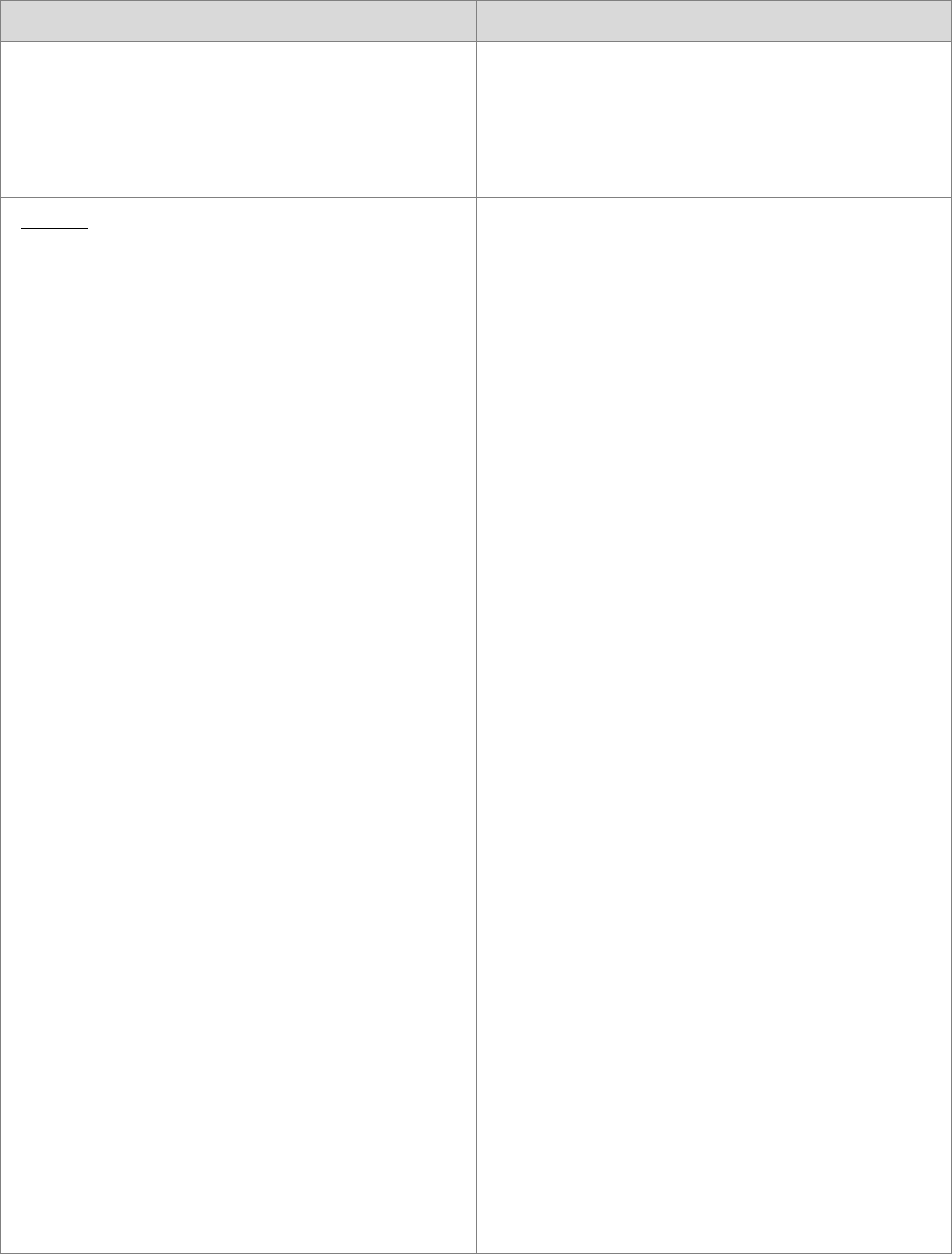
Multi-State Learning Technology Initiative Proposal • Apple Inc. Page 99
RFP Requirement
Apple Response
visualization.
Calculator (OS X only)
Basic, scientific, and programming functions
and common conversions.
6.6.1.5.
Presentations and publishing (e.g.,
slide shows, web authoring,
speaking/narrating text, providing
feedback, etc.)
Pages
Create beautiful letters, reports, flyers, and
more.
Keynote
Apple’s simple-to-use, cinema-quality
presentation software lets students create
stunning presentations to share their work.
Keynote will open PowerPoint files saved in
Microsoft’s .ppt and .pptx file formats as well
as save files into those formats. And teachers
who also have a Mac can use iCloud to have
Keynote (.key) presentations available on their
Mac.
GarageBand
The easy way to record audio samples.
GarageBand provides access to music
composition and audio publishing capabilities.
With GarageBand students can create voice
recordings to document progress over time.
iPhoto
iPhoto is a 21st century image management
tool and more. iPhoto provides students with
engaging methods of demonstrating their
knowledge and abilities through photos, text
and audio.
iMovie
Bring lessons to life through video, sound, and
pictures. iMovie lets students focus on content
in ways that can be easily shared. In fact,
teachers tell us that it is their most effective
tool to support Challenge-Based Learning.
Dictation
Speak instead of typing, in any app that has a
keyboard.

Multi-State Learning Technology Initiative Proposal • Apple Inc. Page 100
RFP Requirement
Apple Response
iBooks Author (OS X only)
Available free on the Mac App store, iBooks
Author is an amazing new app that allows
anyone to create beautiful Multi-Touch
textbooks — and just about any other kind of
book — for iPad. With galleries, video,
interactive diagrams, 3D objects, and more,
these books bring content to life in ways the
printed page never could. In the Blended
Solution students can create content on their
iPads which can then be published via iBooks
Author on the teachers’ MacBook Air.
6.6.1.6.
Multimedia creation (e.g., creation
and manipulation of digital images,
audio, video, etc.)
iMovie
Bring lessons to life through video, sound, and
pictures. iMovie lets students focus on content
in ways that can be easily shared. In fact,
teachers tell us that it is their most effective
tool to support Challenge-Based Learning.
iPhoto
iPhoto is a 21st century image management
tool and more.
GarageBand
The easy way to record audio samples,
compose music, and publish audio on an iPad.
SketchBook Express for iPad (iOS only, not
made by Apple)
SketchBook Express starts you out with a full
color palette, a great selection of brushes
(including two erasers, four pencils, two brush
tips, and a technical pen), and three layers.
This app takes full advantage of the iPad
screen, and puts professional level digital art
tools at the user’s fingertips. Users can move,
scale, and rotate layers interactively using
Multi-Touch, create text with a variety of fonts,
colors, sizes and placement, and export
finished work to the Photo Library.

Multi-State Learning Technology Initiative Proposal • Apple Inc. Page 101
RFP Requirement
Apple Response
SketchBook Express for Mac (OS X only, not
made by Apple)
SketchBook Express starts you out with a full
color palette, a great selection of brushes
(including two erasers, four pencils, two brush
tips, and a technical pen), and three layers.
This app puts professional level digital art tools
at the user’s fingertips. Users can move, scale,
and rotate layers, create text with a variety of
fonts, colors, sizes and placement, and export
finished work to the Photo Library.
Explain Everything (iOS only, not made by
Apple)
Explain Everything is an easy-to-use design
tool that lets you annotate, animate, and
narrate explanations and presentations. You
can create dynamic interactive lessons,
activities, assessments, and tutorials using
Explain Everything's flexible and integrated
design. Use Explain Everything as an
interactive whiteboard using the iPad video
display.
QuickTime Player (OS X only)
QuickTime Player’s advanced architecture
provides state-of-the-art multimedia
technologies that enable everything from
high-definition audio and video playback to
the creation of immersive environments.
QuickTime empowers the development of
innovative software such as iTunes, iMovie and
Final Cut Pro from Apple as well as thousands
of cross-platform programs from third parties.
iBooks Author (OS X only)
Create beautiful Multi-Touch textbooks — and
just about any other kind of book — for iPad.
6.6.1.7.
Information management (e.g.,
database, concept mapping, etc.)
Numbers
Build spreadsheets, tables, charts, graphics,
and text.

Multi-State Learning Technology Initiative Proposal • Apple Inc. Page 102
RFP Requirement
Apple Response
Bento (OS X only)
Bento is the leading personal database. Now
you can organize contacts, track projects, plan
events and manage lists — the fast and easy
way! Get started in seconds and be infinitely
more organized. Bento includes 25 templates
that are ready to use at work, home, school,
and in your community. Easily customize them
to organize virtually any type of information
you have. Organize contacts, track projects,
plan events and manage lists. Create your own
personalized apps to track virtually any type of
information you have.
DropMind Lite (iOS only, not made by Apple)
DropMind® Lite is a free mind mapping
application for iPad that will help you
brainstorm, organize, and present ideas and
information on the go. By visualizing your
thoughts and ideas you can organize your
daily work effectively, and make smarter
decisions faster. Mind maps are useful for note
taking, recording minutes of meetings, to-do
lists, draft project plans etc.
Notability (iOS only, not made by Apple)
Notability powerfully integrates handwriting,
PDF annotation, typing, audio recording, and
organizing so users can take notes in their own
way.
6.6.1.8.
Research (e.g., Internet browsing
with the ability to access and utilize
common multimedia and
interactive content like streaming
audio/video, javascripting, java
applets, HTML5, Flash, etc.).
Safari
Safari, the simple-to-use web browser that
comes with every Apple device, features a
combined field for search terms and web
addresses, tabbed browsing, and the ability to
receive the latest news and information via
RSS technology. With tabs in Safari, students
can quickly switch between multiple web
pages in a single window. This enables
students to quickly and easily gather and
compare information on a subject from
multiple sources, which can help them learn
how to evaluate information presented on the
Internet. MARVEL, Maine’s Virtual Library, is

Multi-State Learning Technology Initiative Proposal • Apple Inc. Page 103
RFP Requirement
Apple Response
completely accessible via Safari in both iOS
and OS X.
Safari Reader
Removes visual distractions from online
articles so students can focus on content.
Maps (iOS only)
Designed by Apple from the ground up, Maps
gives you turn-by-turn spoken directions,
interactive 3D views, and the stunning Flyover
feature. All in a beautiful vector-based
interface that scales and zooms with ease.
Students will be able to use maps across all
their curriculum areas – from visiting their own
community or the Globe Theater in Stratford-
upon-Avon to traveling down the Colorado
River as it flows through the Grand Canyon.
Flyover allows students to see a number of
major metro areas from the air with photo-
realistic, interactive 3D views. Students can
explore cities such as Rome in high resolution
as you zoom, pan, tilt and rotate around
historic landmarks such as the coliseum and
the ruins of the Roman forum.
iTunes U Courses (iOS only)
Browse and download over 500,000 free
lectures, videos, books, and other resources on
thousands of subjects as discrete learning
objects or as components of complete courses.
Teachers can create courses for their students
to subscribe to, or students can follow
independent interests. if a student has a
passion for history, then they might subscribe
to a course from Harvard University focused on
the Cuban Missile Crisis. If a student is
interested in learning how to program iOS
apps, then they might subscribe to Stanford’s
popular course, and if they want another slant
on chemistry, they might subscribe to a course
offered by Maine’s Foxcroft Academy. Walter
Lewin’s Physics I; Classical Mechanics from MIT
can be a wonderful extension to a high school
physics class, or might spark the interest of a

Multi-State Learning Technology Initiative Proposal • Apple Inc. Page 104
RFP Requirement
Apple Response
younger student who is still a year away from a
formal engagement with the subject.
Khan Academy (iOS only, not made by Apple)
Khan Academy allows students to learn almost
anything for free, at their own pace. Khan
Academy contains a collection of over
3,500 videos covers a massive number of
topics, including K-12 math, science topics
such as biology, chemistry, and physics, and
even the humanities with playlists on finance
and history.
Notability (iOS only, not made by Apple)
Notability powerfully integrates handwriting,
PDF annotation, typing, audio recording, and
organizing so users can take notes in their own
way.
WolframAlpha (iOS only, not made by Apple)
WolframAlpha has rapidly become the world's
definitive source for instant expert knowledge
and computation. Across thousands of
domains--with more continually added--
WolframAlpha uses its vast collection of
algorithms and data to compute answers and
generate reports for you. This app gives you
access to the full power of the WolframAlpha
computational knowledge engine.
Scan (iOS only, not made by Apple)
Scan is a fast and user-friendly QR reader and
barcode scanner. Through the use of QR codes
(which can easily be created online at a variety
of websites such qrstuff.com) teachers can
provide students with quicker and more direct
access to a wide variety of content.
Xperica (iOS only, not made by Apple)
Understanding science through textbooks can
be hard. Xperica HD for the iPad brings the
experience of touch to various science
experiments to foster better understanding.
Users can interact with various elements to see
how the experiment as a whole reacts. The

Multi-State Learning Technology Initiative Proposal • Apple Inc. Page 105
RFP Requirement
Apple Response
app is available for download free of cost and
comes preloaded with a couple of
experiments.
NOVA Elements (iOS only, not made by Apple)
Explore the elements in a whole new way. Did
you ever wonder why the periodic table is
shaped the way it is, what gives each element
its own unique set of properties, or even how
elements combine to make everyday objects
such as a cup of coffee? With “NOVA
Elements,” explore an interactive periodic
table, play a game hosted by David Pogue, or
watch the two-hour NOVA program, “Hunting
the Elements.”
NASA Visualization Explorer (iOS only, not
made by Apple)
This is the NASA Visualization Explorer, the
coolest way to get stories about advanced
space-based research delivered right to your
iPad. A direct connection to NASA¹s
extraordinary fleet of research spacecraft, this
app presents cutting edge research stories in
an engaging and exciting format. See the
Earth as you¹ve never seen it before; travel to
places otherwise unavailable to even the most
intrepid explorers!
iTunes U Course Manager (OS X only)
Teachers can use their MacBook Airs to create
content-rich courses using iTunes U Course
Manager, a simple web-based tool. iTunes U
Courses are a great way to share content and
assignments with students via iTunes U on an
iOS device.
iBooks (iOS only)
Just like reading a book…and so much more.
6.6.1.9.
Communication and collaboration
(e.g. sharing data, asynchronous
and synchronous text-based
communications, video/audio chat,
etc.)
Mail
Mail lets you use your existing email accounts
to send, receive, and organize all your email in
one place.

Multi-State Learning Technology Initiative Proposal • Apple Inc. Page 106
RFP Requirement
Apple Response
eBackpack (not made by Apple)
With eBackpack, teachers can share and
distribute assignments and class materials
from their MacBook Air or their iPad mini. The
students retrieve the content on their iPad and
can work on the assignment in any application
available. Students do not need to be
isolated—in eBackpack, they can collaborate in
a secure environment.
Nearpod (iOS only, not made by Apple)
With the Nearpod Content Tool teachers can
create their own enriched multimedia
presentations. Publish and edit presentations
anywhere and include Polls, Videos, Questions
and Answers, Quizzes and Drawing activities.
Teachers then use Nearpod Dashboard to
bring their content to life. They just have to
choose one of the multimedia presentations to
share with the class. The Dashboard app
allows teachers to control the activity on all of
the students’ devices and obtain real time data
on the progress of each student and on the
class as a whole. With the Nearpod Student
app, students receive the interactive content
on their mobile devices, submitting responses
and interacting throughout the live
presentation, making them all more active
participants in the class.
Messages
Send messages, photos, videos, documents,
and contacts to anyone on a Mac or iOS
device.
Calendar
Keep track of your busy schedule and share it
with others using Calendar. Create separate
calendars—one for home, another for school,
a third for work, and so on. See all your
calendars in a single window or choose to see
only the calendars you want. Calendar lets you
create invitations using information from
Contacts, update your guest list, keep track of
responses, and receive the latest status

Multi-State Learning Technology Initiative Proposal • Apple Inc. Page 107
RFP Requirement
Apple Response
information. When you or another Mac or iOS
user receives a Calendar invitation via Mail, it’s
automatically added. Calendar also works with
iCloud, Yahoo!, and Google. iCloud also
features calendar sharing, which can be a
powerful tool for teachers to track test dates
and field trips, and for students engaged in
collaborative project work.
FaceTime
FaceTime for Mac makes it possible to talk,
smile, and laugh with anyone on an iPad, iPad
mini, or another Mac from your Mac. Teachers
and students can stay in touch with a click.
Just find who you want to see in Contacts and
start a FaceTime call. If you don’t want to
receive calls, just turn FaceTime off.
Reminders
Organize your life. Make as many to- do lists as
you need and easily add to them. Set due
dates and you’ll get alerts as deadlines
approach. Set a location from your Mac, and
your iPhone or iPad will remind you when you
get there. Check items off your lists as you go
and keep track of what you’ve completed. And
to be sure you don’t forget anything, iCloud
keeps your reminders up to date on your Mac,
iPad, iPhone, and iPod touch.
AirDrop (OS X only)
Looking for a fast way to share files with
people nearby? With AirDrop, you can send
files to anyone around you wirelessly — no Wi-
Fi network required. And no complicated
setup or special settings. Just click the AirDrop
icon in the Finder sidebar, and your Mac
automatically discovers other AirDrop users
within about 30 feet of you. To share a file,
simply drag it to someone’s name. Once
accepted, the fully encrypted file transfers
directly to that person’s Downloads folder. In
the Blended Solution teachers will be able to
use Airdrop to easily collaborate with their
colleagues In developing curriculum.

Multi-State Learning Technology Initiative Proposal • Apple Inc. Page 108
RFP Requirement
Apple Response
The Bidder must describe the
applications included in its solution
including how it envisions those tools
supporting the functional needs
described in this section.
Please refer to descriptions above.
Please note: As part of its proposed solution,
Apple will provide devices with certain third
party software preinstalled. Some of these
software titles are publicly distributed free of
charge to the end user. Apple assumes that
this software will continue to be free of charge
for the term of the Agreement. Because these
products are distributed without charge, they
customarily are distributed without warranties,
particularly with respect to functionality, data
preservation, and noninfringement. To Apple’s
knowledge, none of the “freeware” titles to be
provided have known issues that would make
it imprudent to use such software, but each is
distributed with licenses that require the user
to bear the risk that these titles might (a) not
work as well as expected, (b) cause data loss,
or (c) infringe the rights of third parties.
Accordingly, by accepting freeware as a
component of Apple’s solution, the
Department agrees that, any “freeware”
software is provided AS IS with no
representations or warranties, either express or
implied, as to the “freeware” software’s
performance, compatibility with future OS
versions, safety, or ownership, unless the
freeware’s license provides otherwise, in which
case the Department will look to the
developers rather than Apple for breaches of
those representations or warranties. To the
extent permitted by law, the Department
further agrees to waive, any claims it might
have against Apple that arise as a result of
Apple’s provision of freeware software, and to
indemnify and hold harmless from and against
the claims of third parties arising from any
usage by the Department contrary to the
freeware’s licenses or the Department’s
modification of the freeware in any respect.
All iOS apps are installed by the end user as
part of Apple’s Personal Ownership
deployment model. Paid application licenses
are acquired in advance via the Volume

Multi-State Learning Technology Initiative Proposal • Apple Inc. Page 109
RFP Requirement
Apple Response
Purchase Program, but free-of-charge
applications are acquired directly by the end
user. Apple however does not control pricing,
availability, or upgrades of free applications
included in the proposal. In situations where a
proposed free application is no longer
available, the local Apple Project Team will
work in collaboration with the MLTI leadership
to determine a suitable replacement.
6.6.2.
Multi-State Standards
6.6.2.1.
Common Core State Standards for
English Language Arts
Forty-six States have adopted the
Common Core State Standards for
English Language Arts. While the
Provider is not required to provide
educational content, Bidders must
describe the tools and
functionalities included in the
solution that will support the
teaching of and the learning of the
outcomes described by the
Common Core State Standards for
English Language Arts including the
4 component sections: reading,
writing, speaking and listening, and
language. Bidders should pay
particular attention how the
solution provides tools and
functionality to support text
complexity, informational text, and
text types as described in the CCSS
for ELA.
Section 6.6.1 describes the tools and
functionalities included in the solution that will
support the teaching of and the learning of
the outcomes described by the Common Core
State Standards for English Language Arts
including the 4 component sections: reading,
writing, speaking and listening, and language.
As an example of their use in a classroom
setting, let's visit a middle school ELA
classroom where students are actively working
to become effective readers of informational
texts, with the ability to clearly understand
complex text, identify central ideas and
significant details, determine authors' point of
view or purpose, and analyze how two or more
authors shape their presentations through
highlighting or minimizing certain evidence or
its interpretations.
Through professional development the
teacher has become skilled in applying both
the TPCK and SAMR models to classroom
practice, constantly aware that all learners
move at different paces and learn in different
ways. By keeping the focus on individual
student mastery of skills and competencies
any pressure for all to move at an
unrealistically uniform pace has been
removed, and the teacher has found that
students are more engaged in their own
learning, and more willing to self-monitor their
achievement and individual needs for next
steps.

Multi-State Learning Technology Initiative Proposal • Apple Inc. Page 110
RFP Requirement
Apple Response
Working in collaboration with the life science
teacher a content focus on genetic testing has
been determined. The driving questions will
be what is genetic testing, why might it be put
to use, when is it the right thing to do, and
who might consider having genetic testing
done?
With the driving questions determined the
teachers set about using iTunes U and Safari
on their MacBook Airs to identify text and
video content from iTunes U courses and
collections that students will engage with as
they engage with those complex questions, as
well as web based resources and video that
has been created during classroom visits by
local content experts. By selecting both text
and video students will be asked to both read
and listen as they engage with the complex
ideas of the topic.
The ELA and Science teachers next use iTunes
U Course Manager on the MacBook Air to
create an iTunes U course entitled "Genetic
Testing — What, Why, When, and Who?" in
which the content is linked and questions are
raised to infuse the student engagement with
the content.
Through iTunes U on their iPads, the students
subscribe to the iTunes U course and are given
access to all of the suggested content as well
as direction from the teachers as to what to
look for and listen for in the pieces they will
engage with. The teacher reaches out to
individual students with suggestions as to
which pieces of content might be of interest
and at an appropriate level for mastery
progress.
In iTunes U the students are able to take notes
on the videos as they watch, with the notes
tagged to the point in the video at which they
were written. This will make it easy for the
students to later build out their analyses and

Multi-State Learning Technology Initiative Proposal • Apple Inc. Page 111
RFP Requirement
Apple Response
arguments around the topic. Also, notes can
be shared with the teacher and with peers
through a variety of groupings in eBackpack.
Current articles on the topic have been
included in the iTunes U course as web links.
The students use Safari on their iPads to access
this content, using the Reader capability to
isolate the articles they are asked to engage to
remove ads and other visual clutter as they
strive to pull key facts and information from
the text. Some students take advantage of the
iOS accessibility feature VoiceOver to have the
text read aloud to them. Several students who
are on sports teams and travel to away games
place the articles in Safari's Reading List so that
they will have full access to the web pages on
their iPads no matter where they are, even on
the bus heading to another school's field
hockey or soccer field.
When it is time for the students to
demonstrate their mastery of the skills they
have been working on through engagement
with complex text and video content, their
iPads provide diverse opportunities. While all
students are required to present their findings
and evidence through a public oral
presentation, some choose to create
supporting slides through Keynote, which they
share wirelessly during their presentation by
projecting through the Apple TV. They have
included screenshots captured off their iPad as
well as charts created in Numbers to support
their description of authors' points of view as
well as their own independent analyses of the
big questions they have been working on.
Other students create video content with
iMovie to demonstrate their mastery, while
others work with Explain Everything to create
video content that provides the required
evidence that will allow them to continue their
journey along their individual pathways
towards full achievement of the CCSS ELA
standards.

Multi-State Learning Technology Initiative Proposal • Apple Inc. Page 112
RFP Requirement
Apple Response
6.6.2.2.
Common Core State Standards for
Mathematics
Forty-six States have adopted the
Common Core State Standards for
Mathematics. While the Provider is
not required to provide educational
content, Bidders must describe the
tools and functionalities included in
the solution that will support the
teaching of and learning of the
outcomes described by the
Common Core State Standards for
Mathematics with a particular
emphasis on the eight "Standards
for Mathematical Practice" as
detailed in Common Core State
Standards for Mathematics.
Additionally, the solution must
include the capacity to format and
display mathematical formulas,
equations, and symbols. Entry and
editing of mathematical formulas,
equations, and symbols should be
easy and allow for teachers and
students to create documents and
media that aid with instruction and
learning.
Section 6.6.1 describes the tools and
functionalities included in the solution that will
support the teaching of and learning of the
outcomes described by the Common Core
State Standards for Mathematics with a
particular emphasis on the eight "Standards
for Mathematical Practice" as detailed in
Common Core State Standards for
Mathematics.
As an example of their use in a classroom
setting, let's visit a middle school mathematics
classroom where students are actively working
to achieve expertise in the application of
mathematical processes to engage with and
solve complex mathematical problems.
Realizing that the world makes real use of
mathematical processes, the teacher has
chosen to take advantage of Apple's Challenge
Based Learning (CBL) model. This means that
the students are actively growing their
expertise in the critical processes through
application of these processes to a real
challenge that is meaningful to them. The
teacher has become informed around the CBL
model through MLTI professional
development opportunities with Apple
Professional Development Specialists. In these
sessions the teacher learned about the model
and how to begin using it in the classroom, as
well as how to apply the TPCK and SAMR
models to assure students are able to move
through the process in a way that recognizes
their individual pacing, needs, and learning
styles.
The students have challenged themselves to
work to understand and apply mathematical
processes to the question, "What level of
income will I need in order to live
independently and comfortably in my
community as a young adult, and how can I
best prepare to achieve that?"

Multi-State Learning Technology Initiative Proposal • Apple Inc. Page 113
RFP Requirement
Apple Response
Students begin their work by striving to
understand the problem they are being asked
to solve, and figuring out what information
they will need in order to develop a workable
answer.
Using Numbers on their iPads, the students
begin by creating a spreadsheet in which they
list the budget items they feel will be needed.
With categories established, the students use
Safari as a tool to research costs, which are
entered into their spreadsheet, along with
citations of where the information is found to
assure the quality of the data. They enter
formulas into their spreadsheets to allow them
to identify weekly, monthly, and annual costs
for such necessities as housing, food,
transportation, and healthcare. In addition,
they input formulas that allow them to see the
total of all categories as they begin to come to
grips with the actual cost of supporting an
independent lifestyle they envision.
The teacher invites community experts to
speak to the class via FaceTime, projecting the
expert through the Apple TV. Experts include
local bankers, real estate brokers, automobile
dealers, and professionals from the local Maine
CareerCenter who introduce the students to
the basics of job opportunities and loans and
the realities of car and rental costs. By using
the Apple TV, the teacher can move the iPad
around the classroom, handing it to a student
who has a specific question for the expert and
allowing them to speak face-to-face.
The students are asked to reason logically and
abstractly as they wrestle with quality of life
questions around the need for cable television
and exactly how much to put in the food
budget for a week. Using Numbers, they are
able to easily change numbers and see how
the changes impact the entire budget system.
Working collaboratively through e-mail and
Messages, the students share their proposed

Multi-State Learning Technology Initiative Proposal • Apple Inc. Page 114
RFP Requirement
Apple Response
budgets and construct viable arguments to
support their planning while they also critique
the reasoning of others. By doing this in
writing, the students develop their ability to
deal with complex language at the same time.
Using a variety of apps on their iPads like
Graphing Calculator HD feeding into Numbers,
the students model their thinking with
mathematics. By using appropriate tools
strategically, performing straight calculations
when needed and creating charts based on
differing assumptions when appropriate, the
realities of different models become clear.
Because the topic is one that the students are
invested in — their future — the students
understand that they must attend to precision.
If this is going to be real, the math has to be
accurate.
Patterns appear as the students change
numbers and rearrange priorities, and the
students look for and express regularity in
repeated reasoning. In this way, the students
have to not only spot the patterns, but also
determine what the patterns mean and how
they should be responded to.
By connecting the mathematics to the real
lives of the students, the teacher has actively
connected the Standards for Mathematical
Practice to the Standards for Mathematical
Content, providing an experience for the
students that makes clear one needs to move
beyond the ability to "do math" to reach an
ability to "apply math" to their own lives and
to the world around them.
The students and the teachers, empowered
through tools like Daum Equation Editor on
the Mac and EQ Editor on the iPad, will have
the capacity to format and display
mathematical formulas, equations, and
symbols. With the Khan Academy app all
students will be able to access highly granular
learning content around specific mathematical

Multi-State Learning Technology Initiative Proposal • Apple Inc. Page 115
RFP Requirement
Apple Response
skills. Teachers and students will have powerful
graphing calculators in the form of Grapher on
the MacBook Air and Graphing Calculator HD
on the iPad, but most importantly, as
described above, they will have the ability to
grow their mathematical capabilities by
engaging in rich learning experiences that tie
growth in mathematical skills to the real world.
6.6.2.3.
Next Generation Science Standards
Twenty-six states are working
together on the development of
the Next Generation Science
Standards. While the Provider is not
required to provide educational
content, Bidders must describe the
tools and functionalities included in
the solution that will support
teaching and learning described by
the vision of science education in "A
Framework for K-12 Science
Education" inclusive of the Scientific
and Engineering Practices, and
Cross Cutting Concepts and
reflected in the first draft version of
the Next Generation Science
Standards
Section 6.6.1 describes the tools and
functionalities included in the solution that will
support teaching and learning described by
the vision of science education in "A
Framework for K-12 Science Education"
inclusive of the Scientific and Engineering
Practices, and Cross Cutting Concepts and
reflected in the first draft version of the Next
Generation Science Standards.
In order to see how these tools might be put
to use in a middle school science classroom,
let's visit a classroom where students are
working on a school greenhouse project —
where real science meets the real world.
It is early fall, and time for decisions to be
made about what is to be planted for the fall
and into the winter growing season in the
greenhouse that is contiguous to their
classroom. Students are asking questions and
defining problems — realizing that the
challenge of successfully growing crops
indoors at 45 degrees north latitude during
the winter months is not a simple one, and
that without a clear understanding of what
they want to do and what challenges they
might meet their chances of success will fade
quickly. Students use Notability on their iPads
to collect notes on the challenges, capturing
typed text, drawings, and even audio
recordings of their thoughts and observations.
Their thoughts are condensed into a clear
report in Pages, and then passed on to their
teacher via email where they are collected for

Multi-State Learning Technology Initiative Proposal • Apple Inc. Page 116
RFP Requirement
Apple Response
later use in an iTunes U course that the teacher
will create through iTunes U Course Manager.
Now that the challenge is clearly understood,
it's time for the students to develop models of
proposed plantings. These are done in
Numbers on their iPads, an app that allows
students to build spreadsheets on a flexible,
free-form canvas complete with tables, charts,
graphics, and text, using just your fingers.
Students will also use the Camera app on their
iPads to capture images of the greenhouse
space, and then use Sketchbook Express to
edit these images to show what their design
will look like when the full planting is in place.
With modeling complete it is time for students
to plan and carry out their investigation, and in
this case that means plant the greenhouse,
begin the management of the crops, and
decide how they will measure their success.
The teacher has identified content that will
support the development of students'
agricultural skills, and designed an iTunes U
course called: "Growing Science; Successful
Greenhouse Planting and Management"
through iTunes U Course Manager on their
MacBook Air. The students will subscribe to
the course through the iTunes U app on their
iPads and be directly connected to relevant
content across all media types. This content
provides students what they need to know to
move ahead with the project and begin
planting.
As the plants begin to grow, data is regularly
collected. The students analyze and interpret
the data, checking to see if plants are doing
well in their current location or if perhaps an
alternative design might be more effective.
Constants and variables are identified, data is
collected and entered into Numbers
spreadsheets, and charts are generated to help
the collected data tell its story more
effectively.

Multi-State Learning Technology Initiative Proposal • Apple Inc. Page 117
RFP Requirement
Apple Response
The teacher invites community-based
agricultural experts to speak to the class via
FaceTime, projecting the expert through the
Apple TV. Experts include local greenhouse
owners and a large commercial hydroponic
project that is developing a regional if not
national reputation for growing great
tomatoes all year round in the middle of
Maine. By using the Apple TV, the teacher can
move the iPad around the classroom, handing
it to a student who has a specific question for
the expert and allowing them to speak face-to-
face.
Technology continues to play a role
throughout the growing season as a variety of
data types are routinely collected. Graphing
Calculator HD, EQ Editor, and Numbers
support mathematical thinking and
communications, and access to Maine's Virtual
Library (MARVEL) through Safari on student
iPads provides ready access to vetted database
content to constantly grow student
knowledge around greenhouse agriculture.
Students use a Pages newsletter template on
their iPads to create a guidebook of their own,
recording the variety of plants they have
planted so that a greenhouse visitor can learn
more about each species.
Results of the growing season come in, and
the results are looked at scientifically. In short,
the data is listened to, and the students set
about constructing explanations for results
obtained and designing solutions that would
lead to a more successful greenhouse next
year. To support their design change
suggestions, the students use the Camera and
the Explain Everything app to capture and
annotate images of actual results as they
discuss what happened, and how specific
changes could improve results, and why.
Because they are using actual images from the
current results, they are engaging in argument
from evidence and fully embedded in real-
world science.
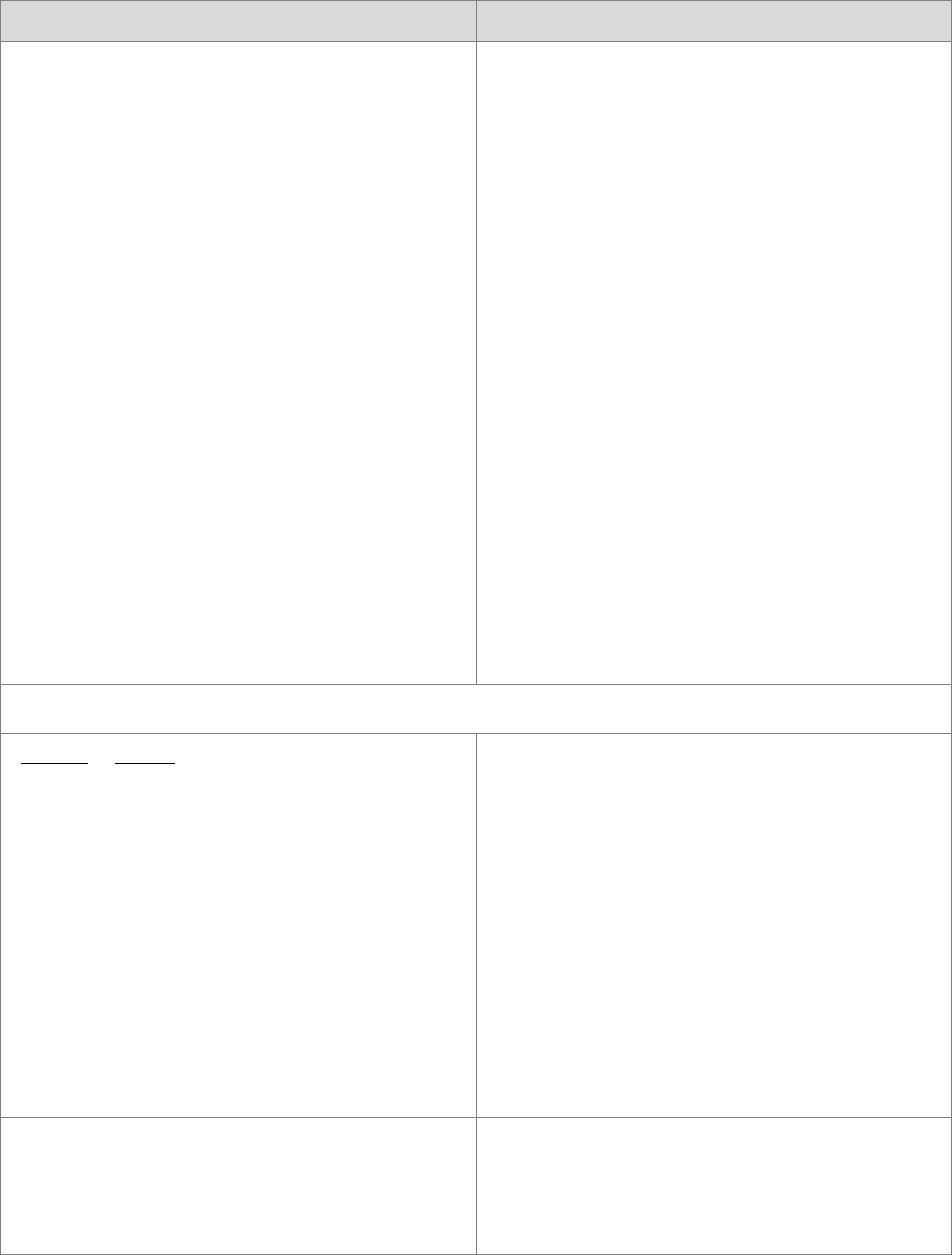
Multi-State Learning Technology Initiative Proposal • Apple Inc. Page 118
RFP Requirement
Apple Response
Students have been collecting and using
information from a variety of sources
throughout this learning experience, but now
it is time for them to inform the school
community of their results and plans for the
next growing season. Students, based on their
learning styles and individual preferences use
a wide variety of apps to create evidence of
their learning from the overall experience.
Working from a rubric distributed by their
teacher through the iTunes U course, the
students use Pages to create a newsletter
format report, Keynote to create a multimedia
presentation, and iMovie to create video
content. While each student might select a
different tool to report on their growth in
science skills and concepts, and some will
focus on engineering topics such as lighting
and shelving design while others will speak to
the importance of selecting appropriate plants
for the environment, all are striving to gain
mastery over the Next Generation Science
Standards.
6.6.3.
State Specific Standards
6.6.3.1.
Maine
While the Provider is not required
to provide educational content,
each Bidder must identify all of its
application software and describe
how it will support educational use
and how it will align tools and
resources with Maine’s Learning
Results including the Common Core
State Standards. In addition, the
Department anticipates that upon
completion, the Next Generation
Science Standards will be adopted.
Apple Professional Development has ten years
of experience working alongside Maine
Department of Education content specialists to
help Maine teachers leverage their MLTI
devices and the software tools included to
support their educational use in alignment
with Maine standards.
In the Blended Solution both MacBook Airs
and iPads will be deployed. Many of the tools
mentioned in Sections 6.6.3.1.1 through
6.6.3.1.9 are available in both OS X and iOS
versions. Tools that are only available for OS X
are specified as such.
6.6.3.1.1.
Career and Education
Development
Career and education
development helps all
All Apple devices come equipped with tools
that help students take control of their time in
school and beyond. In addition to supporting
all learners in achieving mastery of standards

Multi-State Learning Technology Initiative Proposal • Apple Inc. Page 119
RFP Requirement
Apple Response
students gain the
knowledge, skills, and
behaviors to interact with
others, set goals, and make
decisions related to career,
college, and citizenship.
These are the skills and
knowledge that underlie the
Common Core State
Standards and all content
areas and are also known as
“College and Career
Readiness”. Bidders should
focus on tools and
functionalities that assist
students to create and
update personal profiles and
interest inventories, do
career research, make
college and career decisions,
and set goals and solve
problems.
in academic courses, the iPad is a great tool for
supporting the development of a college-
ready, work-ready young person.
The Calendar and Reminders apps will help
keep a student on schedule and able to
complete assignments on time. The Contacts
app can help students learn the importance of
keeping track of teachers, community
resources, and their peers in a way that goes
far beyond their mobile phone number or e-
mail address.
Mail, FaceTime, and Messages support the
development of critical collaborative skills that
today’s college and business worlds call for.
With these tools students can be working
actively to meet standards while at the same
time learning to effectively engage in text
based, video-conferencing, and document
sharing collaborations.
Setting goals and solving problems are key
skills that 21st century citizens need, and
Apple’s Challenge Based Learning (CBL) model
is an effective way to support all learners in
developing these capabilities. Apple’s creative
and productivity toolsets uniquely support
student engagement in defining, researching,
and proposing solutions to real-world
challenges.
Engaging students one challenge at a time
Apple has everything students need to tackle
any challenge. From generating ideas through
presenting solutions, Apple technology allows
students to connect deeply with content. And
in Challenge Based Learning environments,
Apple products are helping them become
even more involved in an engaging and
collaborative process.
1. The Big Idea
Every challenge starts with the selection of
a big idea — a broad topic that has
importance to students and their

Multi-State Learning Technology Initiative Proposal • Apple Inc. Page 120
RFP Requirement
Apple Response
community. Topics like democracy, the
environment, or sustainability. Using Safari
on a Mac, students can browse the web to
quickly define and better understand their
big idea. Let’s use food as an example.
2. Essential Questions
Students explore their big idea by asking
questions that reflect their individual
interests and community’s needs. How
does food impact our health? How do our
diets impact the environment? What are
the benefits of organic farming? A simple
way for students to keep their questions
organized is with Pages. This streamlined
word processor and page layout tool is
included in iWork — a powerful suite of
applications for creating amazing
documents, spreadsheets, and
presentations.
3. The Challenge
From the essential questions a challenge is
developed to guide students toward a real-
world solution. Like, let’s improve what we
eat. OS X Server can help students
collaborate and communicate throughout
the challenge by ensuring safe and secure
access to email, chat, calendars, wikis,
blogs, and more. Documenting the process
is also key. With iPod touch or iPhone 4 or
later, students can record audio and shoot
HD video of themselves in action and on
the go.
4. Guiding Questions and Activities
To meet their challenge, students need to
ask guiding questions. What exactly do we
eat? What nutrients do we need? What
foods can we grow locally? To find
answers, teachers work with students to
identify guiding activities they can do at
school and in their community. Students
can interview people about their diets via
FaceTime and analyze nutritional data in

Multi-State Learning Technology Initiative Proposal • Apple Inc. Page 121
RFP Requirement
Apple Response
Numbers — the easy-to-use application for
creating spreadsheets included in iWork.
5. Guiding Resources
Students take advantage of websites,
podcasts, apps, audiobooks, and other
resources to help answer guiding
questions and develop solutions. iTunes U
provides instant access to some of the
world’s best thinking for free — including
lectures, videos, and articles from hundreds
of distinguished universities, libraries,
museums, and news organizations. And
with iPad, they can find what they need
anytime, anywhere.
6. Solutions, Implementation, and Reflections
With their research complete, students
choose one solution to develop. In this
example, creating a school garden. To
showcase their thinking, they can build
engaging slideshows in Keynote — the
presentation application in iWork. Once
the solution is approved, students
implement it in the real world. The
challenge is now complete and can be
shared via a video made in iMovie or a
slideshow built in iPhoto — apps included
in iLife, the creativity suite that comes with
every Mac. At the end of each challenge,
students reflect on the entire process to
help deepen their learning and enrich
future projects.
To learn more about Challenge Based
Learning, please visit:
www.apple.com/education/cbl
6.6.3.1.2.
Career and Technical
Education
The Career and Technical
Education (CTE) centers
provide over 60 programs of
study, many of which require
specialized equipment and
Communication and collaboration are key
components of each industry for which
Maine’s CTE programs prepare their students.
Every Apple device comes loaded with tools
that will allow every student to enter their
chosen field ready to use these skills. These
tools, as mentioned in Sections 6.6.1.9 and

Multi-State Learning Technology Initiative Proposal • Apple Inc. Page 122
RFP Requirement
Apple Response
tools that are beyond the
scope of this RFP.
Bidders must describe how
its solution will support
effective teaching and
learning in the CTE centers in
Maine in general. If specific
functions and tools included
in the solution have specific
application for a program of
study offered in Maine CTE
centers, the Bidder should
describe those specific uses
within the context of that
program of study.
6.6.3.1.1, include Mail, Calendar, Messages,
FaceTime, and Reminders.
In addition, the following tools can be used to
support success in CTE programs.
Pages
A streamlined word processor with easy-to-
use layout tools, Pages allows students to
choose from hundreds of templates to
create professional-looking newsletters,
brochures and flyers that can be of real use
in any CTE program. Teachers and students
can use Pages to create all sorts of
documents that combine text with
supporting images, videos, graphs, charts,
and more. Pages will open Word files
created in Microsoft’s .doc or .docx format,
and can save files into these formats as well
Explain Everything (iOS only, not made by
Apple)
With Explain Everything a CTE student can
fully annotate (with text and other markups
as well as a voiceover) still images of their
work, describing in detail how they
accomplished the work shown. Exported as
a video file, this content becomes strong
evidence of capability not only of the job
skills, but the critical communication skills
employers are looking for as well.
Keynote
With Apple’s simple-to-use, cinema-quality
presentation software—students can create
stunning presentations to share their
concepts, drafts, and completed work.
Presentations are a part of many industries,
and with Keynote they can be as media-rich
as needed, moving well beyond bulleted
text and still images to include all types of
content. Keynote will open PowerPoint files
created in Microsoft’s .ppt or .pptx format,
and can save files into these formats as well.

Multi-State Learning Technology Initiative Proposal • Apple Inc. Page 123
RFP Requirement
Apple Response
iMovie
Video is a foundational tool of industry in
2012. With iMovie, students can easily
create movie projects that include digital
video, photos, and music, as well as
narration and text. Students can use iMovie
to create video content specific to their CTE
curriculum, their own short films, or
documentaries about current events.
Teachers can use iMovie to share best
practices with their peers and to create
video content to be shared with their
students either during class time or in an
online learning environment.
Numbers
In business quantitative data is
foundational, and being able to move a
project ahead can depend on being able to
tell a compelling quantitative story in an
accessible way. Numbers is the spreadsheet
tool that is more than just the numbers,
allowing users to build spreadsheets on a
flexible, free-form canvas on which you can
move tables, charts, graphics, and text
anywhere you want. With Numbers
students and teachers can use quantitative
data in a whole new way. Numbers will
open Excel files created in Microsoft’s .xls or
.xlsx format, and can save files into these
formats as well
iTunes U Courses (iOS only)
The world’s largest online repository of free
educational content, students can use
iTunes U to browse and download over
500,000 free lectures, videos, books, and
other resources on thousands of subjects. In
addition, iTunes U provides access to many
complete courses on topics ranging from
STEM topics to the humanities, as well as
CTE topics. These courses can be created by
teachers from around the world, or by the
students’ own instructors. In this way they
will gain core knowledge and skills to
support their current learning needs, be

Multi-State Learning Technology Initiative Proposal • Apple Inc. Page 124
RFP Requirement
Apple Response
those academic or skills-based, while at the
same time gaining experience in the kind of
learning that will be a core part of their
professional life when they enter their
chosen field.
iBooks Author (OS X only)
Available free on the Mac App store, iBooks
Author is an amazing new app that allows
anyone to create beautiful Multi-Touch
textbooks — and just about any other kind
of book — for iPad. With galleries, video,
interactive diagrams, 3D objects, and more,
these books bring content to life in ways
the printed page never could. iBooks
Author allows users to move student
portfolios to a whole new level. In the
Blended Solution students can create all
their content on their iPad and then make
use of iBooks Author on the teacher
MacBook Air.
iBooks (iOS only)
Through the iBookstore, students will have
access to many books available across the
CTE subject areas.
Because so much of Career and Technical
Education (CTE) work is hands-on it can be
difficult for traditional assessment methods to
accurately capture the richness of student
learning and depth of student achievement.
The Camera and audio recording capabilities
built into Apple devices can easily capture still
images, video, and audio evidence of
accomplishment that can be used both in
school and in job application situations. The
mobile nature of these devices makes it
possible for this kind of content to be captured
wherever the student is learning their trade,
and in a CTE setting this could be anywhere
from a kitchen to a machine shop. Combined
with software tools such as those listed above,
this rich media content can be used to create
products that tell a compelling story of
student capabilities.

Multi-State Learning Technology Initiative Proposal • Apple Inc. Page 125
RFP Requirement
Apple Response
6.6.3.1.3.
English Language Arts
Maine has adopted the
Common Core State
Standards for English
Language Arts (Section
6.6.2.1 Common Core State
Standards for English
Language Arts).
Please refer to Section 6.6.2.1.
6.6.3.1.4.
Health and Physical Education
Maine updated the Learning
Results for Health and
Physical Education in 2007.
The updates included a focus
on leveraging the learning
goals embedded in the
standards “to enhance
health”. While the Provider is
not required to provide
educational content, Bidders
must describe the tools and
functionalities included in
the solution that will support
the teaching of and the
learning of the outcomes
described by the Learning
Results for Health and
Physical Education.
Section 6.6.1 describes the tools and
functionalities included in the solution that will
support the teaching and learning of the
outcomes described by the Learning Results
for Health and Physical Education.
Possible specific integrations might include:
The health teacher uses iTunes U Course
Manager on their MacBook Air to create iTunes
U courses that connect students directly to
content and assignments that support their
achievement of knowledge and skills. With
the ability to include still images, audio, video,
text, iBooks Textbooks, and documents in the
course, the teacher can provide rich content
that meets the needs of diverse learners. In
addition to courses they have built, the
teacher has students subscribe to free courses
created by Common Sense Media (an MLTI
partner) around digital citizenship and healthy
living in the digital age. The students will
subscribe to the courses with iTunes U and will
be able to download content to their iPad for
use offline, take notes on video and text-based
content and keep track of their progress
through the courses.
In Physical Education the class is involved in a
volleyball unit – the kids love the game. The
teacher notes that one student is having a
consistent issue making serves and the teacher
can see what the problem is. Using the Camera
app on the iPad mini the teacher captures
three video clips of the student’s serve. Calling
the student over, the teacher and student
review the clips where it can be clearly seen

Multi-State Learning Technology Initiative Proposal • Apple Inc. Page 126
RFP Requirement
Apple Response
that early release of the ball prior to strike is
where the problem lies. Just like a professional
athlete the student is able to see the issue and
take immediate action to self-correct. The
result is vastly improved volleyball serves and
improved self-confidence. Win-win.
Using Numbers on their iPads, students begin
keeping a close watch on the time they spend
involved in different activities. The students
make these numbers tell more visual stories,
and in this way they become better informed
of how their time is being used and identifying
gaps in activity levels. Working together the
class researches optimal activity profiles and
compares these with their own information. By
setting specific, personalized activity goals, the
students are able to become more aware of
how they use their time and begin making
more healthy decisions based on quantitative
data. As part of a school wide effort to support
healthy activity choices, the ability to make
quantitative, personalized information directly
in the hands of teachers and students makes a
difference.
In the exercise room the Physical Education
staff have created QR codes to place by each
piece of exercise equipment. The students
and teachers are able to scan these QR codes
using the Scan app on their iPad to be easily
access locally produced video tutorials on how
to use the equipment safely and effectively.
6.6.3.1.5.
Mathematics
Maine has adopted the
Common Core State
Standards for Mathematics
(Section 6.6.2.2 Common
Core State Standards for
Mathematics).
Please refer to Section 6.6.2.2.
6.6.3.1.6.
Science and Technology
Maine is a lead state in the
development of the Next
Please refer to Section 6.6.2.3.

Multi-State Learning Technology Initiative Proposal • Apple Inc. Page 127
RFP Requirement
Apple Response
Generation Science
Standards, and it anticipates
that these standards will be
adopted upon completion
(Section 6.6.2.3 Next
Generation Science
Standards).
6.6.3.1.7.
Social Studies
Social studies education
involves the exploration of
the social sciences and
humanities, including
geography, civics and
government, economics, and
history in order to develop
responsible, informed, and
engaged citizens. Effective
teaching and learning in
social studies rely heavily on
the usage of multiple
primary and secondary
sources and research. While
the Provider is not required
to provide educational
content, Bidders must
describe the tools and
functionalities included in
the solution that will support
the teaching of and learning
of the outcomes described
by Maine’s Learning Results
for Social Studies with a
particular emphasis on
fostering civic, global,
historical, geographic, and
economic literacy and the
development of critical
thinking and problem-
solving skills; investigation,
research and reading skills;
oral and written
communication;
presentation skills; and
collaboration skills.
Section 6.6.1 describes the tools and
functionalities included in the solution that will
support the teaching and learning of the
outcomes described by Maine’s Learning
Results for Social Studies with a particular
emphasis on fostering civic, global, historical,
geographic, and economic literacy and the
development of critical thinking and problem-
solving skills; investigation, research and
reading skills; oral and written communication;
presentation skills; and collaboration skills.
Possible specific integrations might include:
Foundational to any study of US History are
our nation's foundational documents — The
Declaration of Independence, The US
Constitution, The Bill of Rights, etc. Through
the iBooks app on their iPads, all students
involved in a course that deals with US History
has direct access to all of these documents,
whether online or not. And not only do they
have the documents, they can highlight and
annotate the documents in iBooks, sharing
these notes with teachers or peers as needed.
Some students take advantage of having the
text read aloud to them using Speak Selection
or VoiceOver — some because they are
challenged by the reading itself, and others
because taking in auditory information is a
better fit for their personal learning style.
Research is a constant in a Social Studies
classroom, and the students are finding their
iPads powerful tools for accomplishing this
effectively. Using Safari to access current
articles from web-based resources and
databases Maine's Virtual Library (MARVEL),

Multi-State Learning Technology Initiative Proposal • Apple Inc. Page 128
RFP Requirement
Apple Response
they use the Reader feature to cut out the
clutter so they can focus on the content, and
the Reading List allows students to have
content available even when they are offline,
meaning the learning doesn't have to stop
when the Internet is unavailable, and they can
keep on learning wherever and whenever.
In one Social Studies classroom, the teacher
has established an iTunes U course that is
explicitly connected to the course syllabus and
holds a rich collection of multimedia resources
and assignments that directly support student
attainment of Maine Learning Results (MLR)
outcomes. Because the teacher realizes that
the world the students are preparing to lead
thrives on collaboration, students are expected
to be active contributors to this course, and to
identify resources in iTunes U, in other web
based collections, or even locally created
content that deserves to be part of the class'
collection, such as the Adviews collection from
the John W. Hartman Center for Sales,
Advertising & Marketing History at the Duke
University Libraries that is found in iTunes U.
This archive of notable television commercials
from the 1950s, 1960s, and 1970s, created for
various clients from the D'Arcy Masius Benton
& Bowles advertising agency, is a powerful
asset in reflecting on America’s post-WW II era.
Resources are passed on to the teacher via e-
mail or Messages, and the teacher edits the
course through iTunes U Course Manager on
their MacBook Air. In this way the students are
learning social studies in a collaborative social
environment.
Using the Explain Everything app, students are
asked to insert a map of what the Gettysburg
battle area looked like on July 2, 1863, the
second day of the Battle of Gettysburg. While
the map may show "what and who was
where," the teacher wants to assess student
understanding of what had led up to the
placements on the morning of July 2, and
what strategic mistakes or gains are shown on

Multi-State Learning Technology Initiative Proposal • Apple Inc. Page 129
RFP Requirement
Apple Response
the map, and the understanding of why these
are either gains or mistakes. By using Explain
Everything, the students are able to annotate
the map in a video format, speaking as they
mark it up. In the end the teacher has
evidence of learning that demonstrates not
only static knowledge, but also oral
presentation skills and ways of thinking. The
teacher feels this kind of assessment tool is
transformative in helping them support
individualized learning in a mastery based
system where big ideas matter as much or
more than simply knowing that July 2, 1863
was the second day of the Battle of
Gettysburg.
6.6.3.1.8.
Visual and Performing Arts
The Visual and Performing
Arts encompasses many
different forms of artistic
expression, and students and
teachers need to be able to
both create, edit/manipulate,
capture, and view these
different forms of artistic
expression. While the
Provider is not required to
provide educational content,
Bidders must describe the
tools and functionalities
included in the solution that
will support teaching and
learning including:
• The capacity to capture
live performance for
assessment (both self-
assessment and
assessment by others) and
as an artifact of the
performance itself —
which may be later used
for any number of
activities — assessment,
sharing, archiving,
remixing into new
Section 6.6.1 describes the tools and
functionalities included in the solution that will
support teaching and learning in the Visual
and Performing Arts, including:
• The capacity to capture live performances
for assessment (both self-assessment and
assessment by others);
• The capacity to capture live performances
an artifact of the performance itself —
which may be later used for any number of
activities — assessment, sharing, archiving,
remixing into new expressions, etc.;
• The capacity to create and manipulate
audio, video, and visual media as a mode
of creativity and expression; and
• The capacity to view/hear artistic work for
the purposes of analysis, comparison,
evaluation, etc.
Possible specific integrations might include:
For an instrumental music teacher, student
assessment takes a tremendous amount of
time. Before the MLTI, the teacher had to
schedule each student for individual meetings
where the student would play live for the
teacher. Now there is far more time for
teaching, as the arrival of the student iPads has

Multi-State Learning Technology Initiative Proposal • Apple Inc. Page 130
RFP Requirement
Apple Response
expressions, etc.
• The capacity to create and
manipulate audio, video,
and visual media as a
mode of creativity and
expression.
• The capacity to view/hear
artistic work for the
purposes of analysis,
comparison, evaluation,
etc.
changed the way things work. Now each
student is responsible for regularly recording
their playing in either GarageBand or with the
Camera app, depending on the need for video
or audio content. With digital content now
available, the teacher can do the assessment of
the performance after school, meaning more
teaching and more learning goes on every day.
As an added bonus, students are using the
same digital files to self assess their
performances, meaning they very seldom send
in the first recording they make, having
listened to their work and hearing a bar that
needs improvement and setting out to do just
that in their next recording. As the year goes
on, the students develop a portfolio of
personal performances, and are able to use
this content in other projects — in one case
using their own playing as the background
music in a video project.
An art classroom is a busy place, and it is
common for students to be working on the
floor, in a corner, or even on a ladder. By using
the ability of the iPad to connect wirelessly to
the projector using AirPlay through the Apple
TV, the MLTI empowered art teacher is able to
make any student's work quickly and
seamlessly available for critique. The camera
on the iPad makes it a document camera, with
a few major differences — no cords, no stand,
fully mobile. Finding interesting work being
done by a student who is striving to emulate
the bold, expressionistic brush strokes of Paul
Gauguin in a still life, the teacher connects to
the Apple TV, asks the class to please turn their
attention to the screen, and then asks the
student to describe the work — not only how
accurately they are mimicking the master's
brush strokes, but how this type of brush
stroke impacts the content and a viewer's
response to the art. No one has to leave their
work space to be part of this conversation, and
after a few minutes of lively discussion, the
teacher drops the connection to the Apple TV
and the class leaves behind the digital domain

Multi-State Learning Technology Initiative Proposal • Apple Inc. Page 131
RFP Requirement
Apple Response
and returns to the artist's world of pastels,
watercolor, clay, and fabric. No disruption,
powerful experience in analysis and
evaluation.
In a media arts classroom there is creativity in
the air. With an overarching assignment to
complete a piece of digital content that will
creatively and effectively encourage students
to vote in the student elections to be held
later this month, students have been given
freedom to choose the tools they prefer to use.
Freedom within a structure is a hallmark of an
effective art program, and these students revel
in it. One student is using iPhoto and
GarageBand to create a picture book that
encourages participation, another students is
using SketchPad Express to create an original
piece of work that suggests school as globe,
while yet another student has captured brief
interviews with students in the halls around
the "Why vote?" question, and is now weaving
them into an effective video project using
iMovie.
Opening day is less than a week away and the
student director of the production needs the
actors to make some slight changes in stage
position in order to create a more moving
close to the play. Using the cameras on
multiple student iPads the director has
assistants fan out through the hall and capture
the final few minutes of the dress rehearsal
from diverse audience perspectives. As the
cast gathers to watch the video they can
immediately see the need to tweak the
placement of a few actors to assure access to
the full power of the closing scene for all
audience members. The result is a better
performance by the cast, and an improved
theater experience for all audience members.
6.6.3.1.9.
World Languages
Maine has a goal to graduate
all students proficient in a
Section 6.6.1 describes the tools and
functionalities included in the solution that will
support both productive (speaking, writing,

Multi-State Learning Technology Initiative Proposal • Apple Inc. Page 132
RFP Requirement
Apple Response
world language. This
includes the capacity to
communicate both orally
and in writing. While the
Provider is not required to
provide educational content,
Bidders must describe the
tools and functionalities
included in the solution that
will support teaching and
learning of a world language.
This includes tools and
functionalities that support
both productive (speaking,
writing, showing) and
receptive (listening, reading,
and viewing) modes of
communication. Further, the
Bidder must describe how its
solution's tools and
functionalities support
different form of
communication:
• Interpersonal (direct
communication between
individuals)
• Interpretive (individual
receives communication
by listening, seeing, or
reading), and
• Presentational (individual
delivers communication
orally, written, or some
recorded form when the
receiver is not expected to
provide direct feedback
including a one to many
style of communication)
In addition, proficiency in a
world language requires
cultural knowledge as it
relates to differences in how
communication is produced
and received. Bidders must
showing) and receptive (listening, reading, and
viewing) modes of communication.
Possible specific integrations that will support
Interpersonal (direct communication between
individuals), Interpretive (individual receives
communication by listening, seeing, or
reading), and Presentational (individual
delivers communication orally, written, or
some recorded form when the receiver is not
expected to provide direct feedback including
a one to many style of communication) might
include:
When students arrive in this MLTI teacher's
French classroom, the first order of business is
to change the system language of the student
iPads. "Tout en Français," is the teacher's
request. By navigating to Settings: General:
International and selecting Français, the device
switches the system language to French. Now
the keyboard is no longer the traditional
QWERTY layout, but has been transformed to
an AZERTY layout. In addition autocorrection
will now suggest French words, so typing "ces"
will cause the device to suggest "c'est," and
when using Dictation, French is what is being
listened for and so the students can practice
their pronunciation as they speak and watch
their words transcribed. At the end of class it
takes less than a minute for all the iPads to
switch back over to English.
Communication today is different. Methods of
interpersonal communication have blossomed
and with their iPads students are able to
practice their world language in many ways.
World language students practice their written
language skills through the Mail and Messages
apps on their iPads, and practice oral language
using FaceTime. The use of FaceTime has
proven to be highly effective in learning
American Sign Language (ASL), where
"spoken" language moves from an auditory to
a visual medium.

Multi-State Learning Technology Initiative Proposal • Apple Inc. Page 133
RFP Requirement
Apple Response
describe how its solution
supports the teaching and
learning of cultural
knowledge.
Through iTunes U the students subscribe to
course constructed by their teacher where
they find audio recordings by their teacher,
with a voice and accent that is so familiar to
them. And because they can download the
content and carry it with them locally, they can
listen to those audio clips as often as needed
until they have mastered them.
Partnering with another middle school
classroom, Spanish students join in a
discussion, "todo en español," with peers from
a neighboring district. This is happening via
FaceTime, and because it is live and with their
peers, student engagement is up and the
preparation that went on ahead of the event
has been strong.
During parent conferences the Chinese
instructor is no longer limited to sharing
paper-based evidence of student achievement,
but now is able to share audio and video
recordings of the student using their growing
mastery of the language in real classroom
settings.
Using Apple TV and FaceTime, the teacher is
able to bring native speakers of the language
being taught into the classroom as a visiting
expert. In the St. John Valley of Maine where
there is a concerted effort to keep the use of
the French language alive this is especially
valuable, as these local experts are often the
grandparents of current students, only too
willing to help support world language
instruction in local schools.
At Indian Township School there are students
who still hear the Passamaquoddy language
spoken in their homes or at family gatherings.
These students are making use of the audio
and video recording capabilities of their highly
mobile iPads to help make sure that a record is
captured of this threatened language so it
does not disappear. By creating video and
audio record of the language, and then
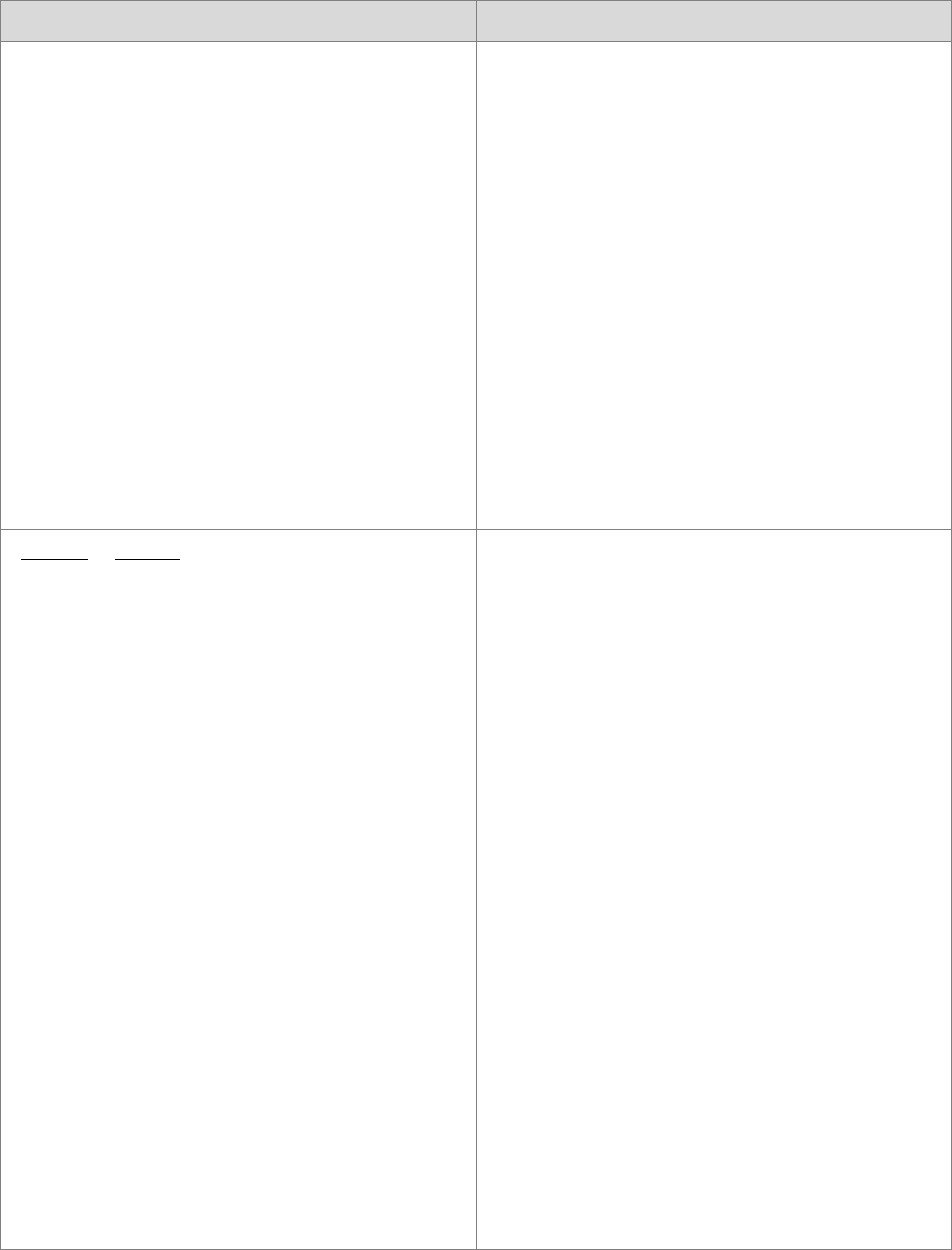
Multi-State Learning Technology Initiative Proposal • Apple Inc. Page 134
RFP Requirement
Apple Response
transcribing the text, they are doing the work
of linguists and engaging with a world
language in a deep and personally compelling
way. They are not simply learning the historic
language of their people, they are learning
about their culture as well.
Safari gives all students access to web sites
that are native to the culture where the
language they are studying is spoken. By
visiting these sites and taking advantage of
current topics the students gain experience
with their language that would not be
available any other way. Images and video
content provide insight into the people and
cultures where their language lives, helping
the students put their language learning in a
greater context.
6.6.3.2.
Hawaii
While the Provider is not required
to provide educational content,
each Bidder must identify all of its
application software and describe
how it will support educational use
and how it will align tools and
resources with Hawaii’s adopted
academic standards – the Common
Core State Standards for English
Language Arts and Literacy in
History/Social Studies, Science, and
Technical Subjects; the Common
Core State Standards for
Mathematics; and HCPS III for CTE,
fine arts, physical education, and
world languages. Hawaii also
anticipates adopting the Next
Generation Science Standards,
pending their completion in 2013.
Apple Professional Development has
considerable experience working alongside
Hawaii Department of Education content and
curriculum specialists to help Hawaii teachers
leverage their learning devices and the
software tools included to support their
educational use in alignment with Hawaii
standards.
All Apple products come equipped with tools
that help students take control of their time in
school and beyond. In addition to supporting
all learners in achieving to standards in
academic courses, the devices offered in
Apple’s proposal are powerful tools for
supporting the development of a college-
ready, work-ready young person.
The applications described in Sections 6.6.1.6
and 6.6.2.1 provide vast instructional
possibilities across all subjects and in support
of the academic standards to include Common
Core.
This plethora of software applications provides
vast instructional possibilities and can be used
to assist teachers and students in meeting

Multi-State Learning Technology Initiative Proposal • Apple Inc. Page 135
RFP Requirement
Apple Response
some of the objectives and General Learner
Outcomes put forth in the 2012 update to the
Hawaii DOE Strategic Plan 2011-2018.
Two exemplary programs that continue to
demonstrate the seamless adoption and
integration of Apple tools into learning aligned
to Hawaii’s academic standards and goals of
the Strategic Plan are HIKI NŌ and Waianae
High School Searider Digital.
HIKI NŌ, the nation’s first statewide student
news network, was recognized in March of
2012 by the Hawaii State Senate as a local and
national leader in digital media. Seventy-three
(73) public, private, and charter middle and
high schools participate in the HIKI NŌ student
newscast, which airs weekly. The Corporation
for Public Broadcasting writes about HIKI NŌ,
“The project gives students from all parts of
the state equal access to workforce and 21st
century learning skills – digital literacy, critical
thinking, problem solving, creativity, and
communication – that are essential for success
into today’s economy. Participation in HIKI NŌ
has given many students the real-world
experience of working in a newsroom and has
even encouraged some to pursue careers in
journalism.”
The accomplishments of Waianae’s Searider
Digital have been noticed by the community.
Noting the advanced understanding of digital
media as well as the general overall academic
success of recent Searider Digital program
graduates, Leeward Community College (LCC)
has extended a grand opportunity to Searider
Digital students by allowing them to enroll in
college courses while still in high school. LCC’s
willingness to invest resources in students
from the Searider Digital program certainly
validates a primary goal of the program that is
aligned with one of the DOE’s goals: to
produce students that are fully prepared to
succeed in a college environment.

Multi-State Learning Technology Initiative Proposal • Apple Inc. Page 136
RFP Requirement
Apple Response
6.6.4.
Network and Device Connectivity
The device must be able to connect to
network file servers using common
networking protocols (e.g., smb, afp,
nfs, ftp, etc.). The device must be able
to utilize common peripherals for
input and output (e.g., networked and
stand-alone printers, digital cameras,
digital video cameras, scanners, etc).
Student and Teacher Tablet Devices: iPad
and iPad mini
The iPad can connect to many different
network file-sharing protocols through apps.
The provided GoodReader app can connect to
file servers using common networking
protocols such as SMB, AFP, FTP, SFTP, and
WebDAV.
Printing
Print right from your iPad or iPad mini over
Wi‑Fi with AirPrint to any AirPrint‑enabled
printer. There’s no software to download,
no drivers to install, and no cables to
connect.
Peripherals
iPad and iPad mini are able to connect to
any number of peripherals (cameras, MIDI
instruments, data collection sensors, etc.).
Peripherals are connected using the all-new
Lightning connector, Lightning USB
adapters, or wirelessly via Bluetooth. Please
see Cost Proposal Form, Table 4 Optional
Features for more information.
Teacher Laptop Device: 13-inch MacBook Air
The networking technologies in OS X are
based on industry standards. Examples of
these technologies include but are not limited
to: IPv4, IPv6, DHCP, HTTP/HTTPS, FTP/SFTP,
SSH, NFS, AFP, and SMB. In addition to built-in
Bluetooth 4.0 support for wireless device
connectivity, MacBook Air includes built-in USB
3.0 and Thunderbolt ports for connecting to
digital cameras, printers, scanners, external
storage, and many other compatible devices.
6.6.5.
Distance and Online Learning
The portable computing device must
be able support common learning
management systems (i.e. Moodle,
Blackboard, Studywiz, etc.) to facilitate
distance and online learning. In
addition, the portable computing
Apple’s solution is compatible with common
open source and proprietary distance and
online learning systems both through Apple’s
Safari browser and dedicated apps running on
iOS.

Multi-State Learning Technology Initiative Proposal • Apple Inc. Page 137
RFP Requirement
Apple Response
device must be compatible with
common online content providers (i.e.
oercommons.org, cnx.org,
khanacademy.org, ck12.org, iTunes U,
etc.).
iTunes U gives educators an easy and free way,
through iTunes Course Manager, to design
complete courses embedded with audio,
video, documents, books, applications and
other content with distribution through the
iTunes U app.
6.6.6.
Student Information Systems
The portable computing device must
be compatible with common student
information systems in use in schools
and states.
Apple’s proposed solution complies with this
requirement.
6.6.6.1.
Maine Student Information Systems
(SIS)
The Maine Department of
Education utilizes Infinite Campus
State Edition for management
reporting purposes. In addition,
Maine schools primarily utilize
Infinite Campus and PowerSchool
for local management and
reporting purposes. Bidder’s
solutions must be compatible with
Infinite Campus and PowerSchool
systems, and Bidder’s will be
required to work with the
Department to maintain
compatibility as both the solution
and the SIS systems evolve.
Apple’s proposed solution complies with this
requirement as follows:
Infinite Campus
The Infinite Campus mobile portal is available
as an app for iOS/iPad:
https://itunes.apple.com/us/app/infinite-
campus-mobile-portal/id464352883?mt=8
Pearson
PowerSchool is available on iPad as a set of
apps for students, teachers, and parents. The
apps provide real-time access to attendance,
assignments, announcements, grades, test
scores, fee transactions, and more. Information
is available on the Pearson/PowerSchool site:
www.pearsonschoolsystems.com/products/mo
bile/
To view or download the apps in the App
Store, go to:
PowerSchool for Students
https://itunes.apple.com/ca/app/powerschool-
for-students/id444984364?mt=8
PowerSchool for Parents
https://itunes.apple.com/ca/app/powerschool-
for-parents/id444983648?mt=8

Multi-State Learning Technology Initiative Proposal • Apple Inc. Page 138
RFP Requirement
Apple Response
PowerTeacher Mobile
https://itunes.apple.com/ca/app/powerteacher
-mobile/id390563073?mt=8
6.6.7.
Stand-alone
The portable computing device must
be able to function in a stand-alone
mode sufficient to enable the user to
perform basic functions (e.g., writing,
data analysis, multimedia, information
management) without requiring
network access. The Bidder must
describe the differences, if any, in the
function of the device when it is
network-connected versus in stand-
alone mode. Bidders should consider
that many families do not have
broadband Internet access at home.
Learning is not Restricted or Defined by
Access to the Internet
Apple devices are designed to encourage
student learning to occur in any and all
environments. While classroom time is a
precious commodity, we want students to
flourish away from their desks as well. In a
rural state with many learning opportunities
located either off the Internet grid or in homes
that face challenges in connectivity, Apple
believes that our devices empower individual
students to pursue their learning in any and all
environments.
Student and Teacher Tablet Devices: iPad
and iPad mini
The iPad and iPad mini are designed to
provide a completely functional off-line
experience. Students and teachers can
perform all functions necessary for offline use,
including saving files, writing, data analysis
(with tools like Numbers), accessing
multimedia (via the Music or Video apps or
Safari's media cache feature), and general
information management.
Additionally, the Safari browser allows for
HTML5 Offline Support, allowing web pages
stored on your computer to be immediately
accessible at any time. The Reading List feature
in Safari allows web pages to be cached for
offline viewing. The browser also supports
media caching for audio and video data using
the HTML5 application cache. This enables
offline media playback as well as better media
performance when an Internet connection is
available but slow.
Apple's response includes a complete suite of
tools for effective learning when the device is

Multi-State Learning Technology Initiative Proposal • Apple Inc. Page 139
RFP Requirement
Apple Response
offline. This includes iTunes U, iBooks,
GarageBand, iMovie, and Pages to name a few.
When the device is offline, access to the
Internet, cloud-based storage, and other non-
cached content (including email that has not
yet been received by the client) will be
unavailable. Tools that rely on Internet
connectivity (Mail, Browsing, Siri, Dictation,
etc.) will take advantage of a configured
network connection as soon as one is
available; no user intervention, rebooting, or
other interactivity is required.
Teacher Laptop Device: 13-inch MacBook Air
MacBook Air provides a completely functional
off-line experience. Teachers can perform all
the functions necessary for offline use,
including saving files, writing, data analysis
(with tools like Numbers), accessing
multimedia (via the iTunes Media Library or
Safari's media cache feature), and general
information management.
Additionally, the built-in Safari browser allows
for HTML5 Offline Support, allowing web
pages stored on your computer to be
immediately accessible at any time. The
Reading List feature in Safari allows web pages
to be cached for offline viewing. The browser
also supports media caching for audio and
video data using the HTML5 application cache.
This enables offline media playback (as well as
better media performance when an Internet
connection is available but slow).
Apple's response includes a complete suite of
tools for effective teaching when the device is
offline. This includes QuickTime Player,
GarageBand, iTunes, iMovie, and Pages to
name a few.
OS X’s unique "AirDrop" feature allows users in
close proximity to continue to share files
wirelessly between Macs, even when a wireless
network is not available.

Multi-State Learning Technology Initiative Proposal • Apple Inc. Page 140
RFP Requirement
Apple Response
When the device is offline, access to the
Internet, cloud-based storage, and other non-
cached content (including email that has not
yet been received by the client) will be
unavailable. Tools that rely on Internet
connectivity (Mail, Browsing, Dictation, etc.)
will take advantage of a configured network
connection as soon as one is available; no user
intervention, rebooting, or other interactivity is
required.
6.6.8.
Cloud Requirements
The Bidder must include a
recommended minimum school
Internet bandwidth capacity for its
solution. Recommended bandwidth
should be expressed in megabits per
second for each 100 users per school.
This recommendation should assume
that the entire school is participating
in the program, and therefore all
students may be leveraging the
portable digital device. The
Department recognizes that some
general activities not specific to the
solution can drive significant
bandwidth usage, and recognizes that
schools will need to install bandwidth
necessary to support the density of
users associated with a 1:1 program.
However, if the Bidder's solution relies
on cloud-based tools and
functionality, the Department needs
to understand what impact, if any, the
introduction of the solution will have
on school bandwidth needs. Bidders
should design a solution that respects
the availability of bandwidth in
schools.
Student and Teacher Tablet Devices: iPad
and iPad mini
While bandwidth requirements will vary by
task, the recommended Internet bandwidth is
10 Mbps or faster per 100 users. This is aligned
with the SETDA recommendations for Internet
bandwidth:
www.setda.org/web/guest/broadbandimperative
Student and Teacher iPads will be backed up
using Apple's iCloud Backup solution. The
impact of the iCloud backup solution on the
network is mitigated by two factors:
1. Only the changed blocks in a file are
copied.
2. Automatic backups only occur when the
device is plugged in, locked, and
connected to Wi-Fi.
Most backups will occur when the device is
charging at home overnight. If a device has
not backed up after an extended period of
time, the user will be prompted. Users can
manually initiate a backup when on battery
power.
Teacher Laptop Device: 13-inch MacBook Air
While bandwidth requirements will vary by
task, the recommended Internet bandwidth is
10 Mbps or faster per 100 users. This is aligned
with the SETDA recommendations for Internet
bandwidth:
www.setda.org/web/guest/broadbandimperative

Multi-State Learning Technology Initiative Proposal • Apple Inc. Page 141
RFP Requirement
Apple Response
Apple’s proposed solution includes a server
that caches updates and applications to
minimize the impact on a school’s Internet
connection.
Teacher MacBook Airs will be backed up using
Code 42’s CrashPlan PROe service. The impact
of the cloud backup service on the network is
mitigated by network conscious features like
just copying the changed blocks in a file, de-
duplication, and compression before
transmission.
6.6.8.1.
Maine School and Library Network
For more information about
available bandwidth in Maine
schools, please see Appendix E,
State Profiles — Maine.
Apple has reviewed this information and
confirms its understanding thereof.
6.6.9.
Software Updating
The Provider should describe how its
solution will provide the capacity to
update the portable computing
devices. This includes incremental
and major updates that may be
required after the portable
computing devices have been issued
to students. Increasingly, schools are
issuing the portable computing
devices to students, and the students
are retaining the device even during
long vacations including summer
break. The Provider should describe
whether or not it will be necessary for
schools to collect the portable
computing devices to apply major
updates efficiently. The portable
computing devices will be able to be
updated from a central location via a
"push" method or "over the air"
method rather than each device
separately and manually for
incremental updates.
Ideally, major updates should not
Student and Teacher Tablet Devices: iPad
and iPad mini
In a deployment with Post-PC devices such as
iPad, users are not dependent on a central
server and IT to update the OS and apps. Users
are automatically notified of application and
OS updates and can install these updates on
their own, over the air. iPad is designed to
simplify complex IT tasks so that the end user
can support themselves and reduce the
burden on IT support resources. Additionally,
major OS updates may be installed in-place,
and do not require the end user to reformat
and reinstall, although that method is also
available if desired.
Teacher Laptop Device: 13-inch MacBook Air
This proposal includes JAMF Software’s Casper
Suite to deliver a new generation of
capabilities in managing MLTI Macs. This suite
will provide the ability for the state and
schools to centrally and wirelessly deliver both
major and minor software updates without
requiring re-imaging or collection of the
machines during the summer period, saving
the State and schools time and money. It will

Multi-State Learning Technology Initiative Proposal • Apple Inc. Page 142
RFP Requirement
Apple Response
require users to perform a complete
back and restore of user data and
configurations in order to apply the
update. While the Department
recognizes that performing a backup
before a major update is "best
practice", it is desirable that the
solution allow for "upgrades"
whenever possible as opposed to
"reformat and reinstall".
also make it easier for schools to centrally and
wirelessly deliver locally selected software.
Software updates for OS X and included
applications will be made available via a “Self
Service” portal for individuals to install on their
own. Updates to OS X and applications can be
pushed to client computers via policy from a
centralized server as determined by the State
or school in conjunction with the Project
Team. Specific software updates will be cached
and served from a server located at each
school site in order to minimize bandwidth
requirements. When machines are outside of
school, the “Self Service” portal will
automatically point to a mirror of the content
to minimize a school’s bandwidth
requirements.
Major updates to OS X can be “pushed” out to
devices by the school or installed manually by
the user via a “Self Service” portal. A user-
driven upgrade reduces the need to collect
devices and is designed to preserve user data
during the upgrade process. Similar to minor
OS X software updates, major updates can be
staged to the device and forcibly applied if
necessary.
The proposed solution does not require a
complete backup and restore of user data and
configurations in order to apply updates.
However, a recent backup of user data is
always recommended when making
substantial changes to a system.
6.6.10.
Software Restore
The portable computing device will
be able to be restored easily and in a
reasonable timeframe. The Provider
should take into account the range of
sizes of schools and account for
reasonable restore processes for both
large and small school deployments.
The Provider is responsible for
providing any associated software,
Student and Teacher Tablet Devices: iPad
and iPad mini
All users will automatically backup using
iCloud Backup on their iPads.
If a device needs to be restored, it is a simple,
user-driven restore process that is part of the
iOS Setup Assistant on all iPads. All apps and
settings automatically restore to the
replacement device without additional tools.

Multi-State Learning Technology Initiative Proposal • Apple Inc. Page 143
RFP Requirement
Apple Response
hardware, or networking equipment
necessary to restore the device to a
base state. In addition, the restore
process should allow for easy
additions to the base software load as
schools may desire the additional
software titles or adjustments to basic
settings. Ideally, a device should be
able to be restored, including local
additions, easily so that upon
completion of the process, no further
manual installations or configuration
changes are necessary.
Teacher Laptop Device: 13-inch MacBook Air
Each MacBook Air will have a Restore Partition
that provides the ability to restore the base OS
and any applications that are part of the MLTI
image. Updates to the operating system and
applications can be performed either at the
user's discretion using the “Self Service”
capabilities of the solution, or they may be
pushed to each device when critical updates
are necessary.
Updates to the restore partition image will be
provided after two major revisions to the OS.
To facilitate this, Apple will provide one USB
flash drive for every fifty (50) MacBook Airs
shipped or a minimum of one per building.
The flash drive will come preconfigured with
the State-approved baseline image and a
simple tool for updating the restore partition.
6.6.11.
Operating System and Software
The Provider must include current
and upgraded versions of the core
operating system software and all
other software included as a part of
the Provider's solution through the
term of the agreement in order to
maintain usability with upgrades and
enhancements to surrounding
systems and peripherals. The Bidder
must provide a device which will not
require hardware upgrades in order
to reasonably keep up with possible
future software upgrades (e.g., initial
delivery should include adequate
memory, storage, and processing
power for typical upgrade cycles
given the term of the agreement) or
the Provider should include a
description of how it plans to
upgrade the equipment through the
life of the project to maintain
adequate functionality and minimize
disruption and the availability of the
Apple will provide current and upgraded
versions of the core operating systems if they
become available for the proposed devices
through the term of the contract period. The
proposed MacBook Air, iPad, and iPad mini will
include adequate hardware such as processing
power, memory and storage to maintain
usability with educational relevant software.
Apple will provide appropriate upgraded
versions of Apple’s iLife and iWork suites in our
per seat cost. The Bento Site License includes
one upgrade during the four year contract.
CrashPlan PROe, JAMF's Casper Suite and
eBackpack include four year maintenance
agreements.
Please see Section 6.6.11 of the Terms of
Agreement for Apple's complete response to
the proposed language.

Multi-State Learning Technology Initiative Proposal • Apple Inc. Page 144
RFP Requirement
Apple Response
solution.
6.7 Device Options
RFP Requirement
Apple Response
The Department wishes to enable schools,
who so desire, to enhance or complement the
basic solution with additional, optional
software and hardware at their own local
costs. Each Bidder should describe what it can
offer, separately priced, to enhance schools’
effective use of the basic solution—strictly as
an option for local school units to consider
should the Bidder become the awarded
Provider. Schools may also opt to acquire such
offerings independently if they are able to
obtain better pricing from other parties. The
Bidder shall include only those products,
models and features that it will support if
configured and connected to the proposed
solution.
The Bidder should specify and describe fully
here the features, functions and advantages of
such offerings. Provide the price quote on
Appendix B, Cost Proposal Form, Table 4 for
each item, including all cost options (please
use consistent item numbers in this section
and on Appendix B, Cost Proposal Form, Table
4). Specify whether the price includes
shipping, installation and related charges; if
not, specify what additional charges would be
added. Ensure that the total cost is
represented.
The Bidder is to provide the manufacturer
name, model, short description, warranty, unit
and volume prices. Also, include any additional
cables, connectors and adapters required. If
any software upgrades or additional features
are required, so state. These devices, cables,
connectors and adapters must be available
through the Bidder’s corporation for delivery
All items listed in this section are available
through the Volume Purchase Program and
the Apple Store for Education. Shipping costs
are included. Details of Optional Software is
included in Section 6.7.1. Details for Optional
Hardware is included in 6.7.2. For pricing
information, please see Appendix B, Cost
Proposal Form, Table 4.

Multi-State Learning Technology Initiative Proposal • Apple Inc. Page 145
RFP Requirement
Apple Response
to the individual sites. The value of such
offerings will not be considered in the
evaluation score of the proposal.
6.7.1
Optional Software
The vendor may provide students
and teachers access to software and
applications such as educational
content, web-page development
software, student information,
assessment tools, data management,
etc. Specify such offerings here.
Optional Software for iOS devices
Below are just a few of the many optional
software applications available for iOS devices:
Blackboard
Blackboard's market-leading Learning
Management System is available on
iOS/iPad. See app in the iTunes store:
https://itunes.apple.com/us/app/blackboar
d-mobile-learn/id376413870?mt=8
BrainPOP
The BrainPOP Mobile app makes all of
BrainPOP's animated tutorials available for
iOS/iPad. See description on BrainPOP's
website:
www.brainpop.com/educators/community/
blog/2011/11/webinar-alert-brainpop-
mobile/
See also the app in the iTunes store:
https://itunes.apple.com/us/app/brainpop-
featured-movie/id364894352?mt=8
Discovery Education
Discovery Streaming is the most widely
used video streaming service for K12
education. It is available on iPad/iOS; see
description on the Discovery web site:
www.discoveryeducation.com/ipad/
Explore Learning – Gizmos
Many of ExploreLearning's popular
interactive activities are available on
iOS/iPad. See the Gizmo app in the iTunes
store:
https://itunes.apple.com/us/app/gizmo-
sampler/id545873105?mt=8

Multi-State Learning Technology Initiative Proposal • Apple Inc. Page 146
RFP Requirement
Apple Response
Global Scholar – Pinnacle Learning
Management System
For additional details the Pinnacle Learning
Management System on iOS/iPad, please
refer to Global Scholar’s letter of support in
Apple Appendix 2.
Infinite Campus
The Infinite Campus mobile portal is
available as an app for iOS/iPad:
https://itunes.apple.com/us/app/infinite-
campus-mobile-portal/id464352883?mt=8
NWEA — MAP Assessment
For additional details about the MAP
assessment on iOS/iPad, please refer to
NWEA’s letter of support in Apple Appendix
2.
Renaissance Learning
Various products are available as apps or
through the browser on iOS/iPad, or are in
development. The iPad app for Renaissance
Learning's flagship Accelerated Reader
product is available in the iTunes store:
https://itunes.apple.com/us/app/accelerate
d-reader/id440734561?mt=8
For additional details about Renaissance
Learning’s support of iOS/iPad, please refer
to the letter of support in Apple Appendix
2.
Study Island (now owned by Edmentum)
Please visit the technical requirements
(support) for Study Island on iOS/iPad via
the native browser:
www.studyisland.com/web/training-
support/technical-requirements/
Studywiz
The Studywiz products are available for
iOS/iPad. Please refer to the Studywiz
website for more information:
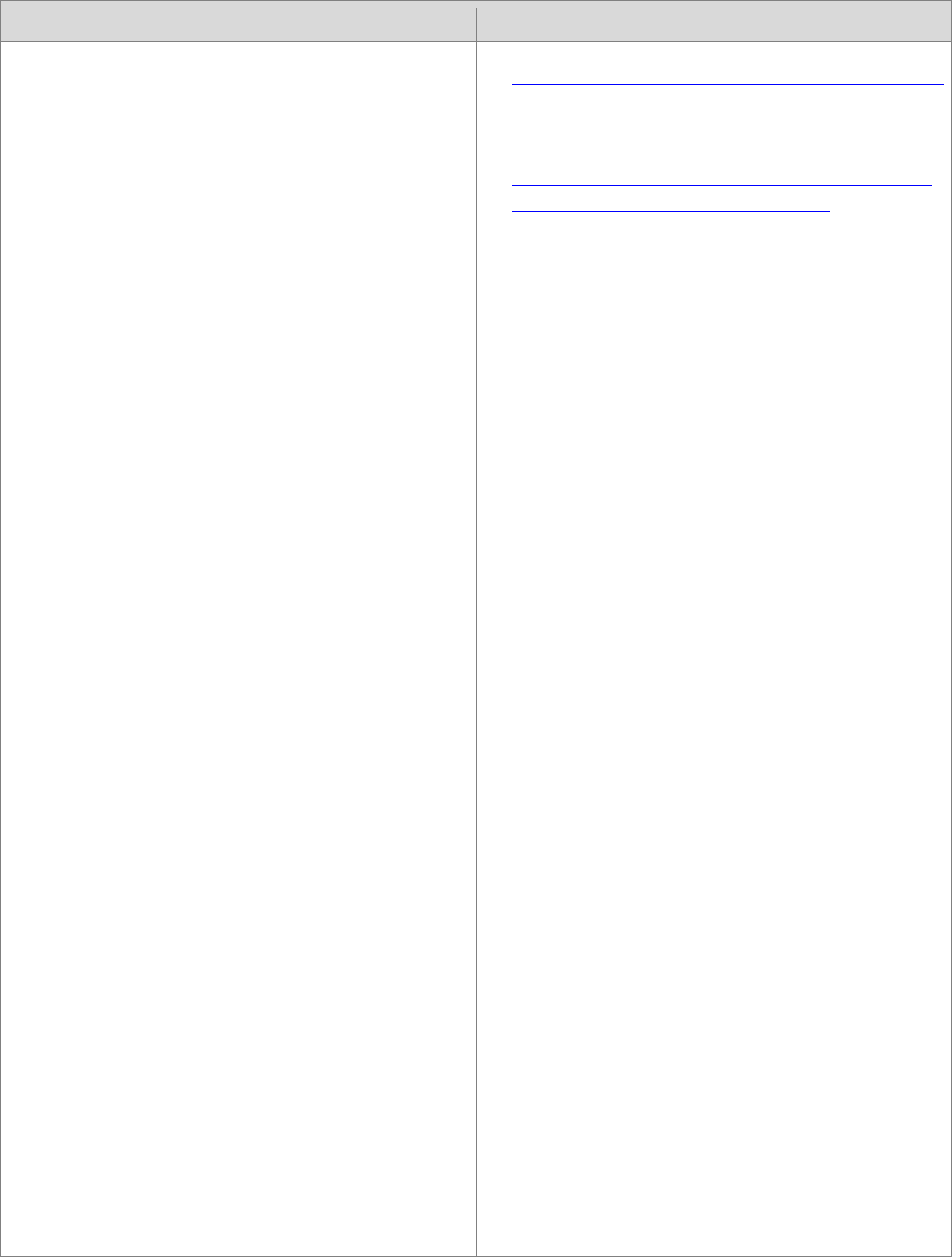
Multi-State Learning Technology Initiative Proposal • Apple Inc. Page 147
RFP Requirement
Apple Response
www.america.studywiz.com/?page_id=2813
Also view one of several Studywiz apps in
the iTunes store:
https://itunes.apple.com/us/app/elocker-3-
for-studywiz/id550384644?mt=8
Optional Software for OS X devices
The software listed below can provide
additional security and enhanced teaching and
learning opportunities.
Computrace Complete (Academic) 4-year
Absolute Computrace allows organizations
to centrally track and secure all of their
endpoints within a single cloud-based
console. Computers and ultra-portable
devices can be remotely managed and
secured to ensure – and most importantly
prove – that endpoint IT compliance
processes are properly implemented and
enforced.
Apple part number H1379LL/A
NoteShare (4-year includes support/
maintenance)
NoteShare is a powerful desktop
application for creating, publishing and
sharing media-rich, multi-page notebooks.
Users can instantly share their notebooks
with other NoteShare users for presenting,
viewing and editing information. NoteShare
can be used in the same room, same
building and globally for connecting
anytime, anywhere. Sharing means that the
information in a shared notebook can be
viewed, edited and modified by other
NoteShare users. Any NoteShare user can
share a notebook from their own personal
computer and allow other NoteShare users
to access, view and edit it. With NoteShare,
you don't need to use a third party hosting
service or server, just two or more users to
start sharing and working on the same
notebook.

Multi-State Learning Technology Initiative Proposal • Apple Inc. Page 148
RFP Requirement
Apple Response
Mathematica (4-year includes support/
maintenance)
Wolfram Research’s Mathematica delivers
an unparalleled level of mathematical
engagement for students. The combination
of Mathematica and a MacBook Air enables
students to engage in real-life modeling
and manipulation of mathematical
expressions.
Conveniently digital
The Mac App Store makes it easier than ever to
browse and download applications for the Mac
and distribute them to your organization.
Powerful Apple apps are just a click away. No
more buying multiple discs and waiting for
them to arrive. With the Mac App Store, you
get the software you need fast.
Buy in volume and Apple software products
are even more affordable. And the Apple
Maintenance Program (AMP) ensures that
you’ll always have the most current version.
Save up to 50 percent on all Apple software
when your school purchases 20 or more copies
in a single transaction.
AMP entitles customers to all paid upgrades
for three years when purchased in quantities
of 20 or more in a single transaction.
www.apple.com/osx/apps/app-store.html
https://volume.itunes.apple.com/us/store/
6.7.1.1.
Maine Proficiency- and Standards-
based Education Models
Maine is a leading state in the
implementation of using national
standards and industry recognized
credentialing exams as assessments.
The national and state certified
standards currently in use can be
found at www.maine.gov/education
/it/resource_directory.shtml. These
Apple’s proposed solution complies with this
requirement.

Multi-State Learning Technology Initiative Proposal • Apple Inc. Page 149
RFP Requirement
Apple Response
standards are our CTE’s programs’
benchmarks. Twenty-four Maine
school districts have formed the
Maine Cohort for Customized
Learning which seeks to support
the implementation of
performance-based learner-
centered educational systems.
Further, Maine recently enacted
LD1422, “An Act to Prepare Maine
People for the Future Economy”. It
calls for the implementation of
proficiency-based diplomas
beginning in January, 2017.
The Department is interested in
solutions that will support the
implementation of a
performance/proficiency-based,
standards-based system of
education. This system would allow
students and teachers to track,
measure and produce reports based
on student-centered project
completions and instructor-led
activities. The system would need
to be able to track data at multiple
levels (duty, task, indicator), provide
progress indicators at different
intervals and be cross-walked
between Maine’s Learning Results
including the Common Core State
Standards and anticipated Next
Generation Science Standards, and
Maine selected CTE national and
state certified Standards and
Assessments. The system should
allow for data integration with
assessment systems including the
Smarter Balanced Assessment
Consortia assessment system,
Northwest Education Assessment
tool, and others. In addition, ideally
the system would provide
alignment between student
learning needs based on
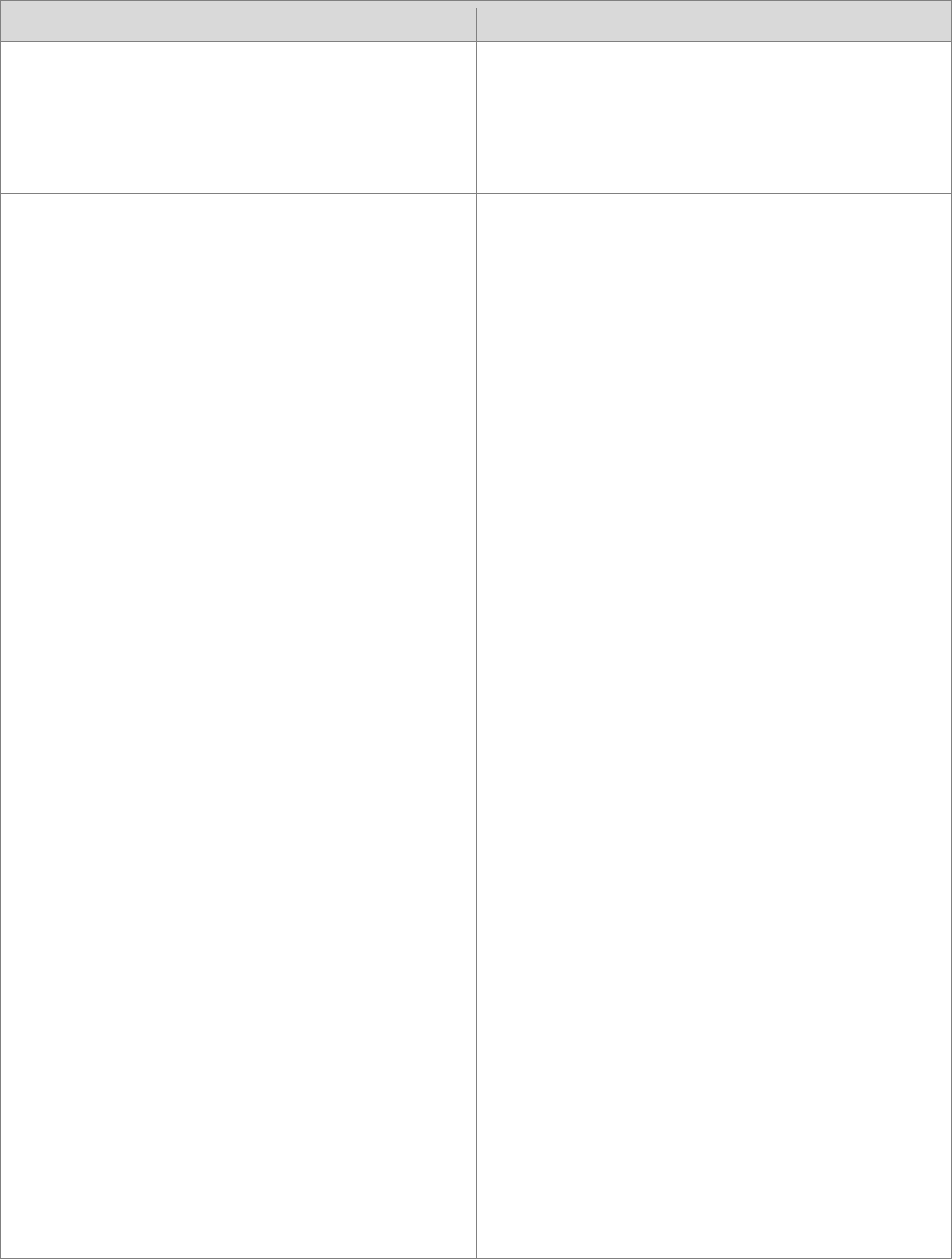
Multi-State Learning Technology Initiative Proposal • Apple Inc. Page 150
RFP Requirement
Apple Response
performance data and measures
and applicable content and
resources that may be available
both at cost or for free (i.e. Open
Educational Resources).
6.7.2.
Optional Hardware
The vendor may provide students and
teachers access to other hardware
components, such as alternate
portable computing devices, printers,
servers, wireless access points,
batteries, power cords, projectors,
assistive devices, or other optional
hardware devices. Specify such
offerings here.
Through Apple's Online Education Store,
schools are able to purchase Apple hardware
products as well as hardware products of
numerous third-party vendors.
Apple TV
AirPlay lets you wirelessly stream what’s on
your iOS device to an HDTV, digital projector,
and speakers via Apple TV. AirPlay Mirroring
lets you show exactly what’s on your MacBook
Air or iPad screen to everyone in the room.
Show web pages, photos, videos,
spreadsheets, presentations, and more via
Apple TV. AirPlay does it all wirelessly, so
teachers and students can project their work
from anywhere.
Apple part number MD199LL/A
Kanex ATV Pro HDMI to VGA Adapter with
Audio
Kanex ATV Pro allows a VGA digital projector
to use AirPlay mirroring to Apple TV. ATV Pro is
equipped with a built-in 3.5mm audio jack and
requires no external power.
Apple part number H9139VC/A
HDMI to HDMI Cable
This cable connects Apple TV to an HDMI TV or
HDMI enabled digital projector.
Apple part number MC838ZM/B
Apple Wireless Keyboard
The completely cable-free Apple Wireless
Keyboard uses Bluetooth technology to
connect with your Mac or iPad. So you’re free
to move the keyboard just about anywhere
within range and wirelessly type away. And its
slim, compact design takes up much less space
on your desk.

Multi-State Learning Technology Initiative Proposal • Apple Inc. Page 151
RFP Requirement
Apple Response
Apple part number MC184LL/B
Lightning to USB Cable
Use the Lightning to USB Cable to charge and
sync your iPad with Lightning connector to
your Mac or Windows PC.
Apple part number MD818ZM/A
Lightning to USB Camera Adapter
Use this adapter to import photos and videos
from a digital camera to your iPad with Retina
display or iPad mini with Lightning connector.
The Lightning to USB Camera Adapter
supports standard photo formats, including
JPEG and RAW, along with SD and HD video
formats, including H.264 and MPEG-4.
Apple part number MD821ZM/A
Lightning to SD Card Reader
Use this adapter to import photos and videos
directly from your camera’s SD card to your
iPad with Retina display or iPad mini via the
Lightning connector.
Apple part number MD822ZM/A
Lightning to 30-Pin Adapter
Intelligent and ultracompact adapter to
connect your 30-pin accessories to devices
featuring the Lightning connector.
Apple part number MD823ZM/A
Lightning to 30-pin Adapter (0.2 m)
Use this intelligent, cabled adapter to connect
your 30-pin accessories to devices featuring
the Lightning connector.
Apple part number MD824ZM/A
Lightning Digital AV Adapter
The Lightning Digital AV Adapter mirrors
exactly what you see on your iPad with Retina
Display so that everyone in the room can see it
on a widescreen TV or other HDMI-compatible
display.

Multi-State Learning Technology Initiative Proposal • Apple Inc. Page 152
RFP Requirement
Apple Response
Apple part number MD826ZM/A
Lightning to VGA Adapter
The Lightning to VGA Adapter mirrors exactly
what you see on your iPad with Retina Display
so that everyone in the room can see it on a
widescreen TV or other VGA-compatible
display.
Apple part number MD825ZM/A
5W USB Power Adapter (iPad mini)
Adapter for charging directly through an
electrical outlet.
Apple part number MD810LL/A
Apple 12W USB Power Adapter (iPad Retina)
Adapter for charging directly through an
electrical outlet.
Apple part number MD836LL/A
EarPods with Remote and Mic
The Apple EarPods with Remote and Mic are
designed to rest comfortably inside — and
stay inside — a variety of ear types. The audio
quality is superior, rivaling high-end
headphones. And you can use the improved
remote to adjust volume, and control audio
and video playback.
Apple part number MD827LL/A
Mini DisplayPort to VGA Adapter
The Mini DisplayPort to VGA Adapter lets you
connect a standard analog monitor, projector,
or LCD that uses a VGA connector or cable to a
Mac with a Mini DisplayPort.
Apple part number MB572Z/B
Mini DisplayPort to DVI Adapter
The Mini DisplayPort to DVI Adapter lets you
connect an advanced digital monitor, such as
the 20- or 23-inch Apple Cinema Display, to a
Mac with a Mini DisplayPort.
Apple part number MB570Z/B

Multi-State Learning Technology Initiative Proposal • Apple Inc. Page 153
RFP Requirement
Apple Response
Mini DisplayPort to Dual-Link DVI Adapter
The Mini DisplayPort to Dual-Link DVI Adapter
lets you connect the 30-inch Apple Cinema
Display HD to a Mac with a Mini DisplayPort.
Apple part number MB571Z/A
Belkin Mini DisplayPort to HDMI Adapter
Belkin's Mini DisplayPort-to-HDMI Adapter lets
you connect your MacBook to your HDTV and
provides digital audio and video signals for
convenient data transfer.
Apple part number HA342ZM/A
Apple USB Ethernet Adapter
Easily connect your MacBook Air computer to
an Ethernet network with the Apple USB
Ethernet Adapter. Small and light, it connects
to the USB 2.0 port of your MacBook Air and
provides an RJ-45 connector that supports
10/100BASE-T performance.
Apple part number MC704ZM/A
Thunderbolt to Gigabit Ethernet Adapter
The Apple Thunderbolt to Gigabit Ethernet
Adapter lets you easily connect to a high-
performance Gigabit Ethernet network. Small
and compact, it connects to the Thunderbolt
port on your Mac computer and provides an
RJ-45 port that supports 10/100/1000BASE-T
networks.
Apple part number MD463ZM/A
Apple Thunderbolt to FireWire Adapter
Easily connect your Thunderbolt-equipped
Mac to a FireWire device with the Apple
Thunderbolt to FireWire Adapter. Small and
compact, it connects to the Thunderbolt port
on your Mac computer, giving you a FireWire
800 port that supplies up to 7W for bus-
powered peripherals like hard drives and audio
devices.
Apple part number MD464ZM/A
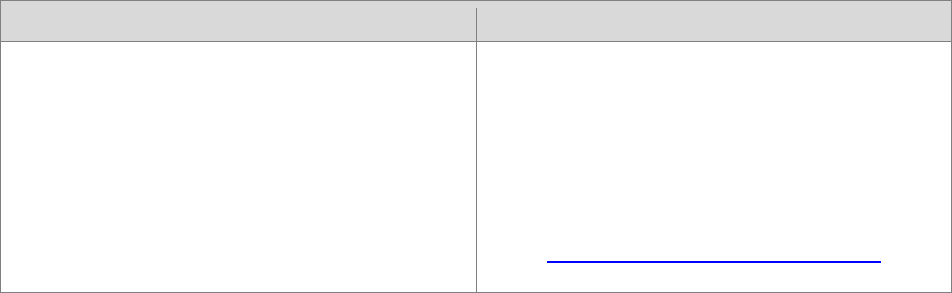
Multi-State Learning Technology Initiative Proposal • Apple Inc. Page 154
RFP Requirement
Apple Response
Apple 45W MagSafe Power Adapter
(MacBook Air)
Apple’s new, innovative AC adapter is now
even more portable and made specifically for
your MacBook Air.
Apple part number MC747LL/A
www.apple.com/education/maine

Multi-State Learning Technology Initiative Proposal • Apple Inc. Page 155
6.8. Pricing Schedule for Additional Educational Groups
RFP Requirement
Apple Response
The Department of Education wishes to
extend the opportunity to purchase, at their
own expense, the Bidder’s solution, at the
same or nearly the same cost to other
educational providers such as public and
private K12 schools, teacher preparation
programs, home-schooled students, or public
libraries. This will allow school systems to
extend the program beyond the Department
supported program. The Bidder should provide
a pricing schedule to be utilized if such groups
or individuals are authorized by the
Department and if they wish to purchase the
device, software and support solution
provided under the agreement with the
Department.
Apple has extensive experience and success in
extending our 1:1 Learning solution to
additional educational groups. We have
developed and implemented MLTI-based 1:1
solutions in over 55% of Maine high schools
and several private K12 schools over the past
eight years.
Public and Private School 1:1s
Should a Maine public or private school desire
to implement a 1:1 solution; Apple agrees to
provide the same pricing and services
provided in the MLTI proposed solution.
Schools will receive the same pricing should
they choose the identical solution and scope
provided under the RFP, including student-to-
teacher ratios. Private schools will be subject
to additional financing costs associated with
potentially higher lease rates. Pricing will be
subject to negotiation for any changes or
additional components for individual schools
that wish to customize their solutions. Terms
and conditions will be negotiated with each
school entity.
To qualify for this pricing, a minimum of 50%
of the students in a building must participate.
Also required is that a school needs to “opt-in”
by the same deadline the DOE will establish
for the middle schools. The cost per seat
located in the proposal is based on a fixed
student to teacher ratio and will fluctuate if
the opt-in schools ratio differs.
Should schools wish to utilize the solution
proposed in this response after the opt-in
period, we will work with these schools to
customize a solution that continues to
include as many of the proposed services
herein and provide pricing.
Apple reserves the right to alter pricing if there
are any material changes to the solution.
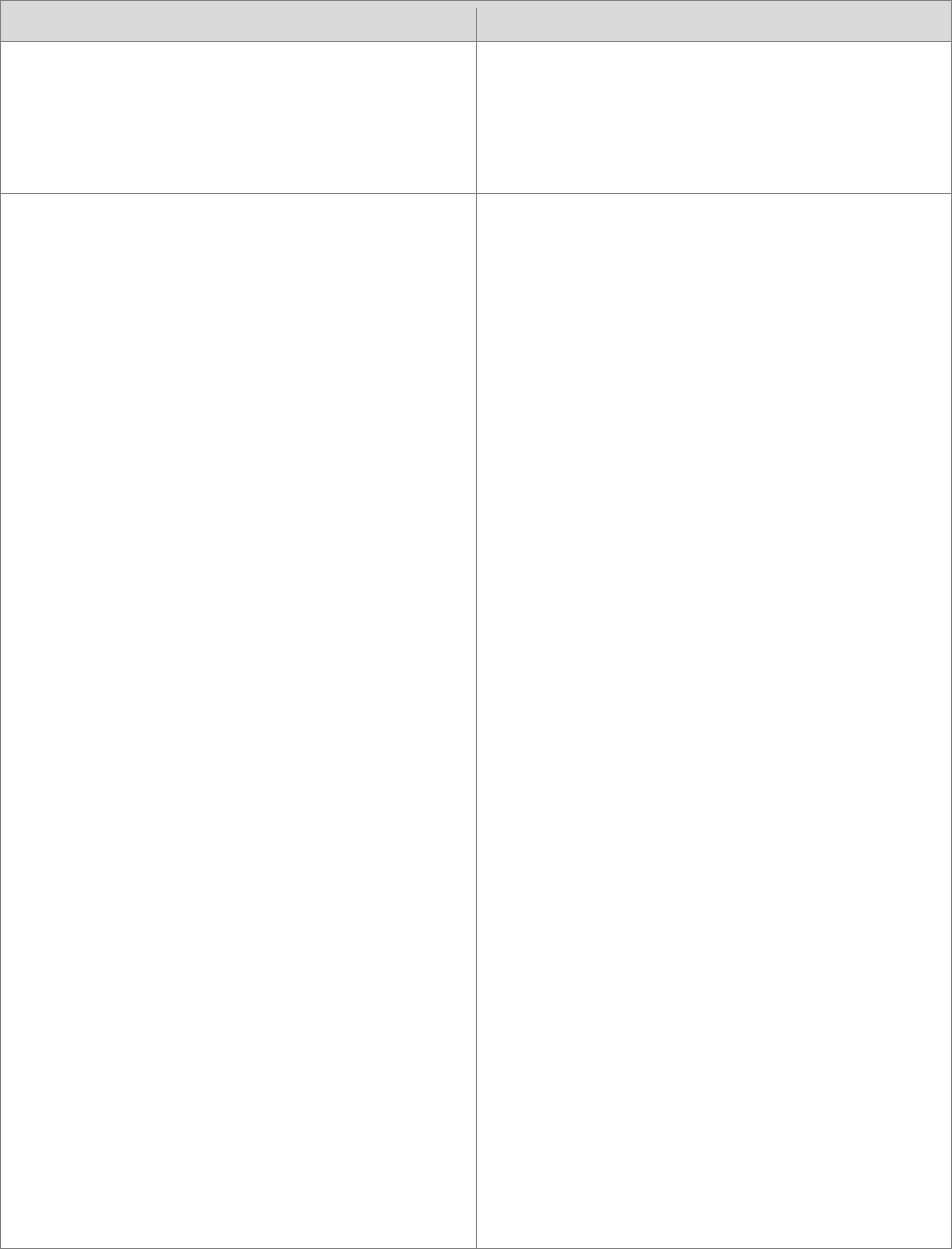
Multi-State Learning Technology Initiative Proposal • Apple Inc. Page 156
RFP Requirement
Apple Response
Schools must purchase Apple’s device solution
to be eligible to purchase the proposed
wireless network solution. See Cost Proposal
Form, Table 3 – School Wireless Network Costs
for pricing and specific eligibility requirements.
6.8.1.
Maine K-6 Schools
Maine schools serving grades K-6 are
increasingly deploying 1:1 computing
programs similar to the MLTI 7-12
program. Historically, the Department
has extended the opportunity to
purchase the MLTI solution to K-6
schools, at their expense, but through
the Department’s Agreement (see
Section 5 Participation by Schools).
The Department is interested in
continuing this opportunity for
Maine’s K-6 schools and also
recognizes that other States that may
participate in this program are
seeking to support these grade-levels.
Additionally, the Department
recognizes that the device, tools and
functionality described in Sections
6.5 and 6.6 may or may not be
applicable to younger students. The
Department wishes to make available
to K-6 schools a solution that mimics
the solution as described in this RFP
for grades 7-12 in as many places as
possible but that may vary to take
into account developmental
differences and be more age-
appropriate.
Ideally, aspects of the solution that
are systemic and not specific to the
individual student or teacher would
be identical or nearly identical such as
Section 7 through Section 12.
Bidders should recognize that many
Maine schools are K-8 or even K-12.
Therefore, differences in service levels
or service protocols may cause
confusion. Bidders must describe how
Apple will extend the opportunity to purchase
the MLTI solution to K-6 schools, at their
expense, through the Department's
Agreement. Apple’s solution will be similar in
most respects, with possible variations in apps,
software titles, and professional development
offerings. Apple reserves the right to alter
pricing if there are any material changes to the
solution.
To qualify for this pricing, a complete grade of
students and teachers in a building must
participate. Also required is that a school
needs to “opt-in” by the same deadline the
DOE will establish for the middle schools. The
cost per seat located in the proposal is based
on a fixed student to teacher ratio and will
fluctuate if the opt-in schools ratio differs.
Should schools wish to utilize the solution
proposed in this response after the opt-in
period, we will work with these schools to
customize a solution that continues to
include as many of the proposed services
herein and provide pricing.
Schools must purchase Apple’s device solution
to be eligible to purchase the proposed
wireless network solution. See Cost Proposal
Form, Table 3 – School Wireless Network Costs
for pricing and specific eligibility requirements.

Multi-State Learning Technology Initiative Proposal • Apple Inc. Page 157
RFP Requirement
Apple Response
its solution would be different for
schools serving grades K-6. For
example, the solution may leverage
the same device but with a different
collection of software tools; the
solution may leverage a completely
different device and therefore
different tools; or the solution may be
identical in all aspects. Bidders should
consider whether multiple variations
are necessary to best serve the
developmental needs of students
ranging from kindergarten to grade 6.
Bidders must also list and
acknowledge which aspects of their
bid proposal would be identical for
the K-6 solution as compared to its
proposed 7-12 solution.
6.8.2.
Maine Pre-service Teachers and
Higher Education
The majority of Maine’s teachers
graduate from Maine public and
private higher education institutions.
In order to help prepare these
teachers to teach in a MLTI school,
the Department believes that these
pre-service teachers should have
access to and should learn to
leverage the MLTI solution.
Integration of the MLTI solution and
the changes in classroom practices
empowered by the solution into the
higher education curricula is critical
to the development of new teachers
as well as the innovation of classroom
practices. Additionally, in-service
teachers continue to complete
courses at Maine higher education
institutions to maintain their teacher
certifications, and the Department
believes that a deeper integration of
the MLTI solution into these
institutions will better serve in-service
teachers as well. The Department
recognizes that there are significant
Apple understands that great teachers are the
foundation of a successful education system.
Our goal is to help colleges of education
create the next generation of teachers through
empowering them with reliable and cutting-
edge technology in a content and creativity
rich environment that fosters their ability to
individualize instruction.
While most higher education institutions are
now technology rich environments, there is
often a gap between the existence of the
technology and its implementation in
improving instructions for the next generation
of educators. In the case of Maine, we believe
that the key answer to closing this gap may be
to focus on a cooperative effort between
Apple professional development, Apple MLTI
project staff, the Maine Department of
Education and professors in colleges of
education to help drive new content and
methodology opportunities and approaches to
the instruction of new teachers.
Apple proposes to engage in a collaborative
discussion to develop an approach that builds
capacity within all colleges that seek to
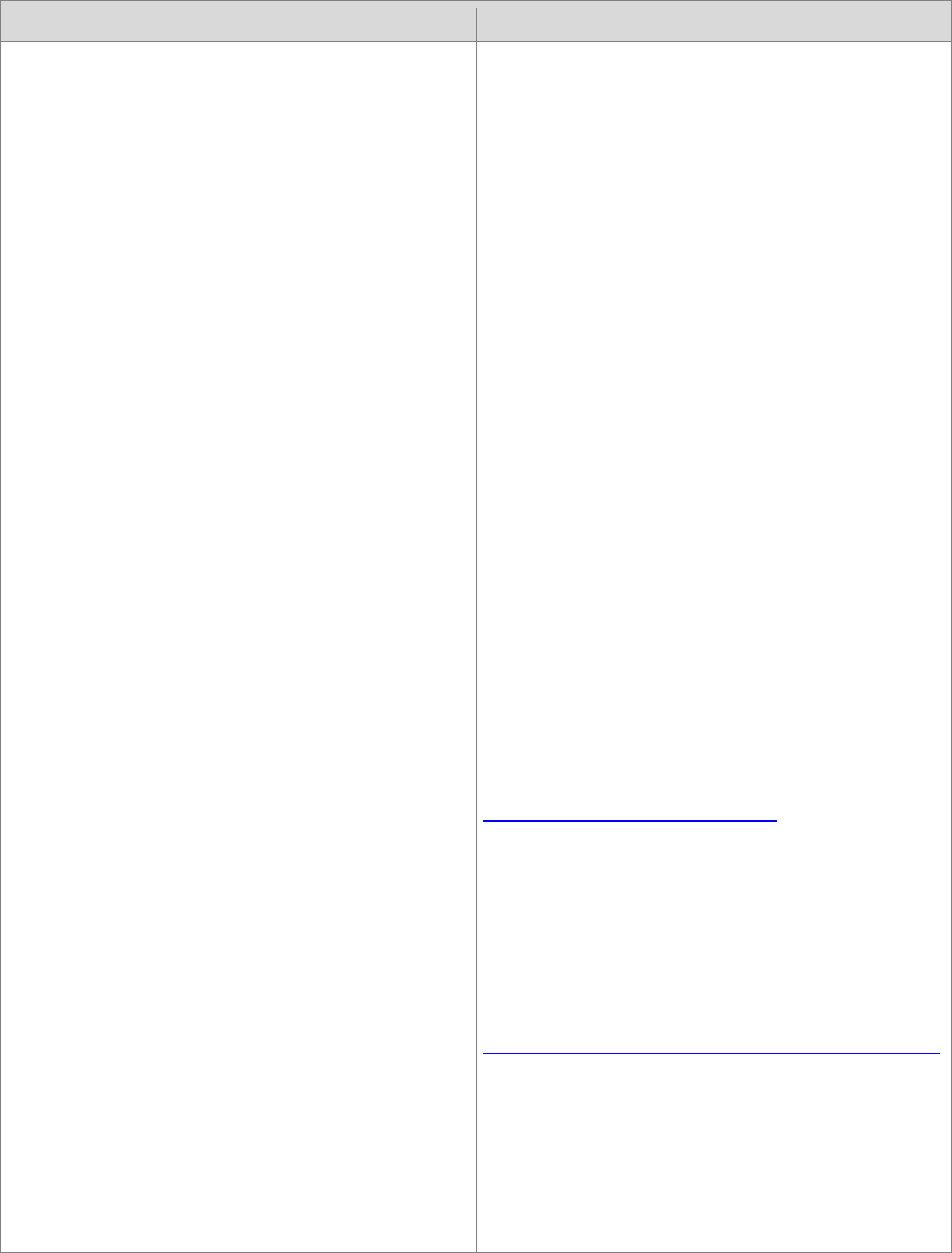
Multi-State Learning Technology Initiative Proposal • Apple Inc. Page 158
RFP Requirement
Apple Response
differences in how higher education
institutions provide infrastructure and
support, and how higher education
students typically procure personal
computing devices. Bidders must
describe its plan to allow higher
education institution teacher
preparation programs in Maine to
participate in the MLTI and provide
devices and necessary services to the
institution and pre-service teachers.
Bidders must identify which aspects,
if any, of its solution would not be
available to Maine higher education
institutions and pre-service teacher
candidates. In addition, Bidders must
propose how it intends to structure
any financial arrangements including
potential leases, invoicing, etc.
develop an instructional capability that more
closely aligns to all of Maine’s middle schools
and most high schools.
In terms of availability of pricing, if a college of
education should choose to participate fully
(all College of Education students and
professors) in the MLTI under the same
structure offered to the Maine Department of
Education, Apple will provide a largely similar
purchasing opportunity available to that
college of education. While we recognize that
each college presents individual complexities,
the most seamless model would be for the
colleges of education to drive their purchases
through the Maine Department using the
same "opt-in" deadlines established by the
Maine DOE.
For students in colleges that do not seek to
participate in the MLTI, Apple education
pricing is a great way for college students,
parents buying for a college student, faculty,
homeschool teachers and staff at all grade
levels to purchase Macs, iPads, and Apple
software, and select accessories at special
prices. Students who have been accepted to
college are also eligible.
http://store.apple.com/us-hed
Apple has developed and maintains an online
store specifically for the parents of Maine
public and home school students. The parents
of those students enrolling in schools of
education are encouraged to examine this site
for pricing options.
www.apple.com/education/maine/parent.html
Regardless of whether a college participates
directly in the MLTI, Apple seeks to partner
with the Maine Department of Education to
best address strategies to add value to Maine’s
incoming talent pipeline for our next
generation of teachers.
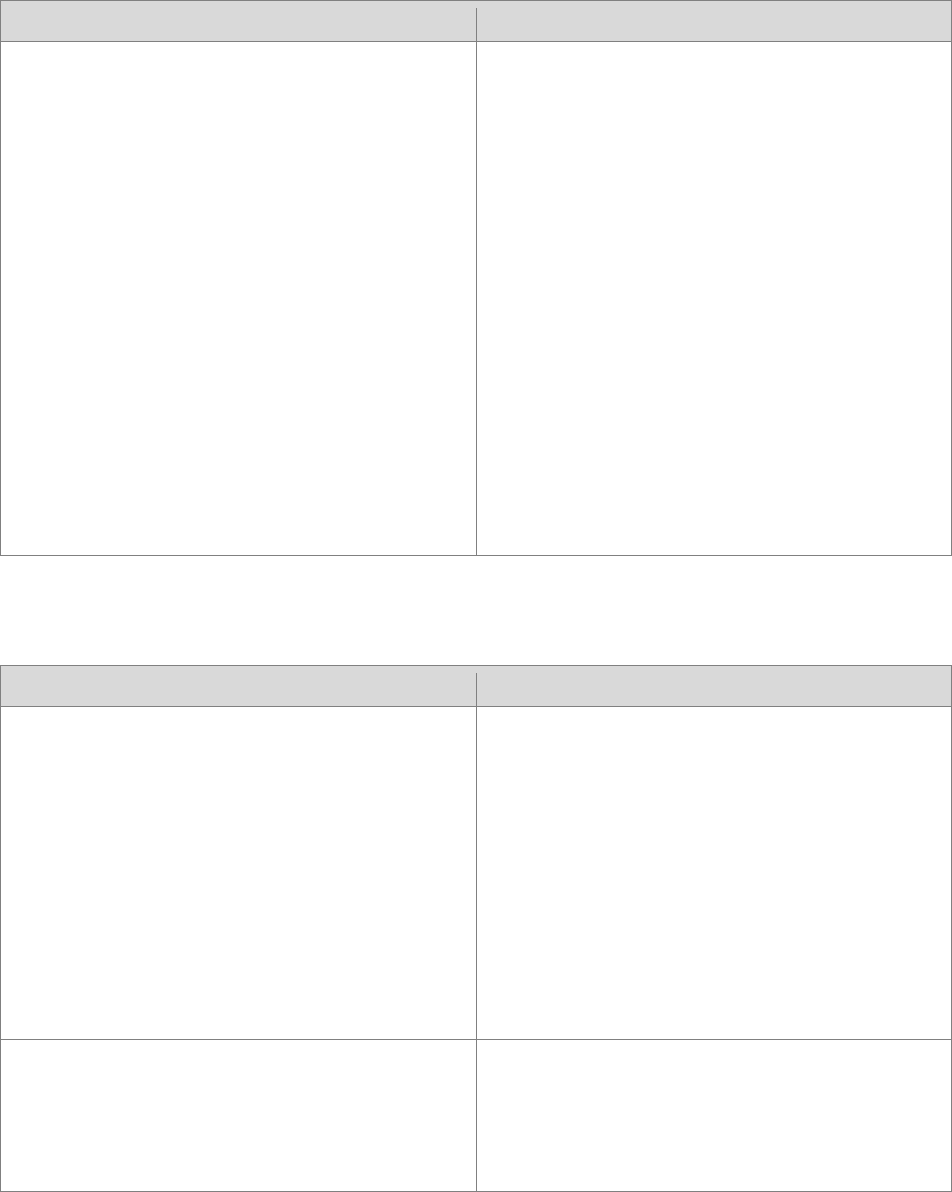
Multi-State Learning Technology Initiative Proposal • Apple Inc. Page 159
7. Network Connectivity and Infrastructure
RFP Requirement
Apple Response
The wireless network infrastructure shall
connect from the portable computing devices
at one end to the school's Internet gateway at
the other end. Between the two ends, the
Provider’s solution must include switches
and/or controllers as needed, the placement of
wireless access points, server capacity for
applications/files (as appropriate), and any
other components necessary to complete the
solution. In order to minimize the necessity to
perform local electrical upgrades, Power-over-
Ethernet is preferred. A Provider will be
responsible for the design, installation,
configuration, and on-going maintenance and
support of the wireless network infrastructure
for the term of the Agreement. Bidders must
complete the Wireless Local Area Network
(WLAN) Specifications Summary included in
Appendix G – Additional Forms.
Apple has reviewed these requirements and
confirms its understanding thereof. Apple’s
completed Wireless Local Area Network
(WLAN) Specifications Summary is attached.
7.1. Building Readiness
RFP Requirement
Apple Response
Each local school unit that opts to participate
in this program shall be responsible to ensure
minimum building readiness for the
installation of the bid solution. The local school
unit shall address structural issues,
construction/renovation, abatement, and
electrical wiring needs, based on specifications
supplied by the Provider. The bid solution
should be designed to minimize necessary
costs of building preparation.
Apple will work with the Department of
Education to provide guidelines to schools for
the minimum building readiness
specifications. As with the previous MLTI
installations, schools will be asked to provide
building data. Apple will then work with the
schools to facilitate installations that minimize
financial and operational impact. Priority on
network installations will be given to those
schools that complete the readiness
certification quickly and do not have
abatement issues or other health hazards.
7.1.1.
Maine — Existing MLTI Wireless
Networks
Existing MLTI network devices
(wireless access points, switches,
Apple will support and warranty the schools'
existing MLTI wireless infrastructure, provided
the school opts into this new program during
the opt-in period.
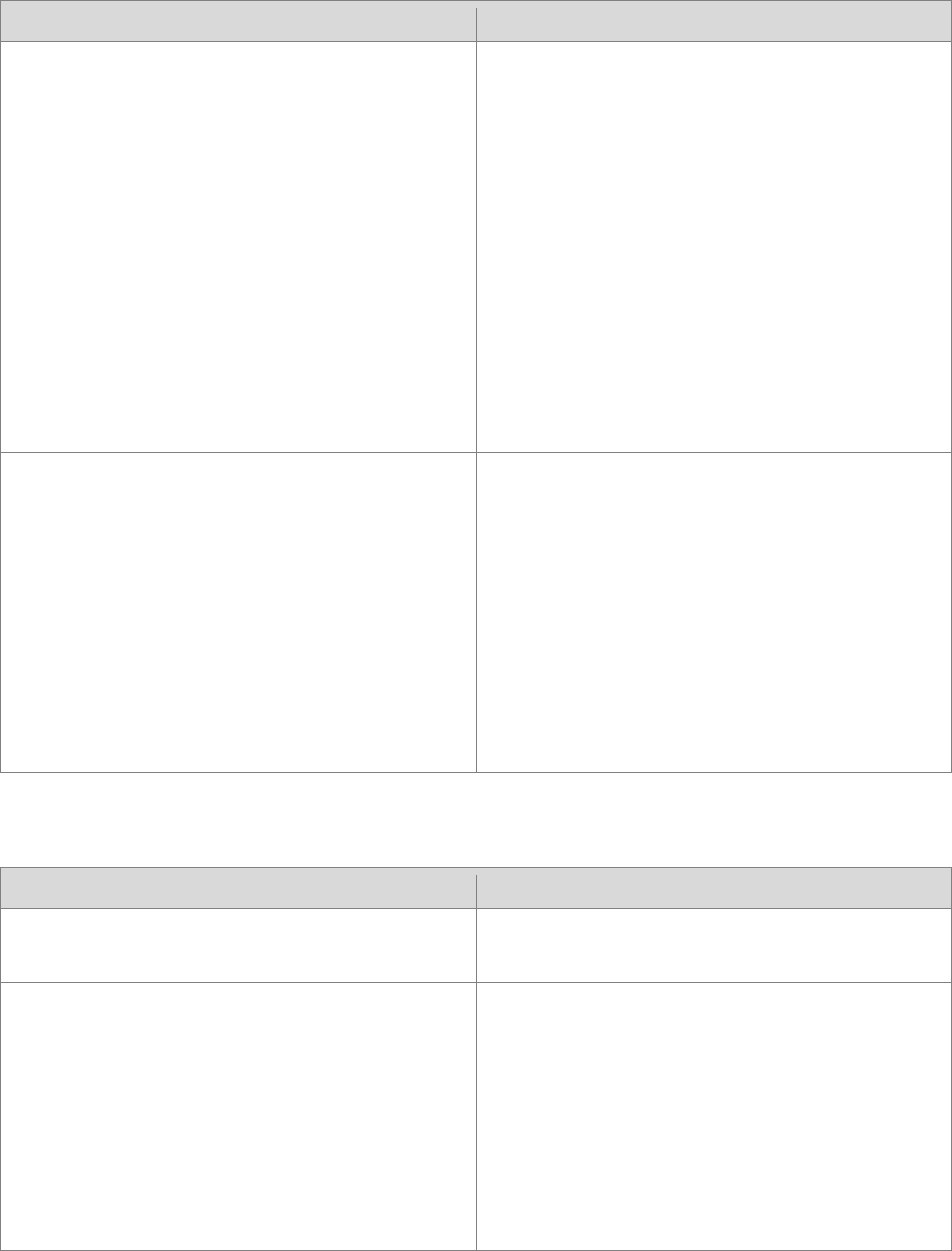
Multi-State Learning Technology Initiative Proposal • Apple Inc. Page 160
RFP Requirement
Apple Response
controllers), and infrastructure
(cabling, patch panels) may be
utilized by the Provider’s solution at
the Provider’s choice. If a Provider's
solution includes existing MLTI
network devices or infrastructure, the
Provider must agree to provide full
warranty/performance coverage as it
would with newly installed devices or
infrastructure. The in-school
infrastructure shall be accessible
wirelessly and remotely. For more
information about the existing MLTI
wireless infrastructure, please see
Appendix E, State Profiles – Maine.
During the period of time between the opt-in
and the new network's installation being
complete, Apple will be supporting the
existing wireless network infrastructure.
Once the new network is installed, Apple will
support and warranty any of the existing
wireless infrastructure (cabling, patch panels,
for example) that may have been reused
during the installation of the new network, for
the duration of the contract.
7.1.2.
Hawaii — Existing Wireless
Networks
Hawaii has a separate plan for
wireless networks and does not
anticipate requiring any services for
this. Deployment of devices will be
decided based on the readiness level
of the wireless infrastructure inside of
schools. Please see Appendix E, State
Profiles — Hawaii for more details on
Hawaii’s infrastructure readiness.
Apple has reviewed this information and
confirms its understanding thereof.
7.2. Local Network Access
RFP Requirement
Apple Response
These network access services will include as a
minimum:
See below.
7.2.1.
Wireless Coverage
The coverage must ensure that all
necessary instructional and
administrative areas can function
wirelessly. Students and teachers will
remain connected to the school’s
wireless LAN as they move around
within the various rooms and areas.
The Provider will ensure access to the
For each school eligible for Apple’s solution, a
site survey may be performed if deemed
necessary by the Apple project team. This will
assist in designing coverage for all
instructional areas as well as core
administrative areas including academic
classrooms for all content areas, frequently
used study areas, media centers, assembly
spaces, library, performance theater, and

Multi-State Learning Technology Initiative Proposal • Apple Inc. Page 161
RFP Requirement
Apple Response
school’s wireless network from all
instructional areas as well as core
administrative areas including
academic classrooms for all content
areas, frequently used study areas,
media centers, assembly spaces,
library, performance theater, and
administrative offices. To the extent
necessary, a site survey should be
performed to optimize each school’s
coverage area. A school may expand
the coverage area at its own expense
using the Provider’s optional
equipment offering or another
available vendor.
administrative offices.
The wireless solution will function as a single
wireless network, enabling devices to roam
from one access point to the next as students
and teachers move around within the building.
Support of expanded wireless networks by
Apple will be limited to the networks that
Apple installed as part of this program.
7.2.2.
Wireless Access
Each participating school will be
provided with a wireless connection.
The Provider will be responsible for
deploying switches and/or
controllers, sized for the school’s
needs, that connects the buildings
router and wireless access points. The
portable computing devices will
access the wireless LAN including
network, switch, servers, access
points, and associated hardware to
provide a robust network
environment for the student and
teacher devices. This includes access
from the school environment via the
wireless network and any provided
servers and the services it provides,
including access to shared
applications and files. Any proposed
servers the Bidder may propose
should include a description of where
the servers will be located.
The Provider is responsible for all
associated costs and services
necessary to incorporate any
proposed servers into the Provider's
solution. Additional access points,
wiring, electrical and equipment (if
The proposed solution using Cisco products
delivers industry-leading performance for
secure and reliable wireless connections.
Enterprise-class silicon and optimized radios
deliver a robust mobility experience which
includes: ClientLink beamforming, CleanAir
spectrum intelligence, and Radio Resource
Management.
Access Points
Our flexible solution provides support of IEEE
standards 802.11a/b/g/n using both the 2.4
GHz and 5 GHz bands at data rates of up to
450 Mbps. 802.11n support stands out with 4 x
4 multiple-input multiple-output (MIMO)
technology with three spatial streams,
sustaining 450 Mbps rates over a greater range
for more capacity and reliability. Access points
can be upgraded to support 802.11ac with an
optional module that can be purchased (see
optional equipment list). Additional details on
the access point are available here:
www.cisco.com/en/US/prod/collateral/wireless
/ps5678/ps11983/data_sheet_c78-686782.pdf
Cisco’s access point design incorporates a
technology called “CleanAir,” which allows the
controller and associated Access Points to
discover interference from external sources
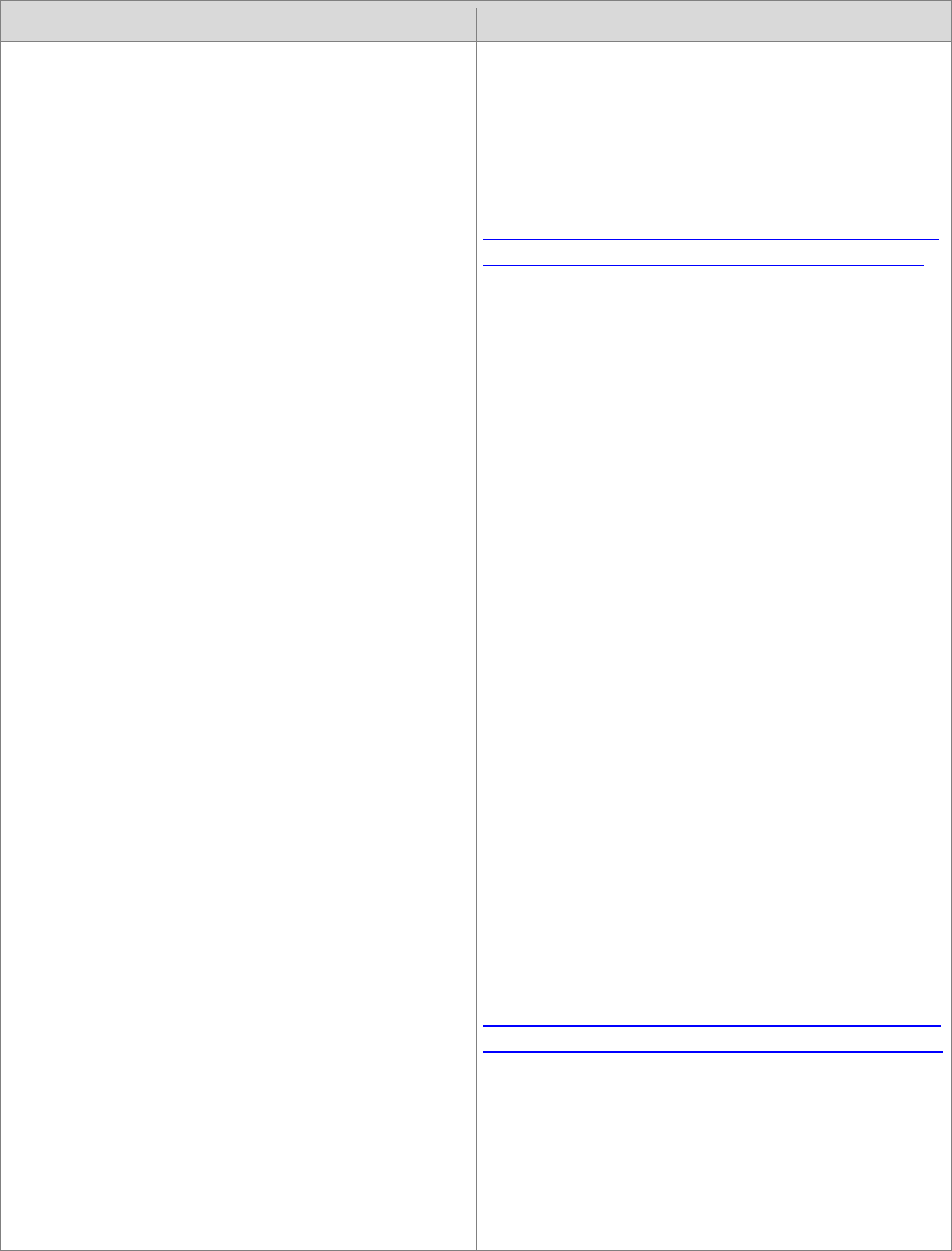
Multi-State Learning Technology Initiative Proposal • Apple Inc. Page 162
RFP Requirement
Apple Response
necessary) will also be provided as a
local school option. Each Bidder must
describe its solution’s capabilities as
well as its limitations (e.g.,
interference susceptibility, distance,
spatial streams and object
penetration), including what wireless
industry standards (e.g., 802.11g,
802.11n, 802.11ac, etc.) are employed
in the solution.
(e.g. microwaves) in the wireless environment.
The controller and associated APs will then
alter their configuration and channels on the
fly to maintain a clear and available wireless
network. Additional details on CleanAir are
available here:
www.cisco.com/en/US/solutions/collateral/ns3
40/ns394/ns348/ns1070/aag_c22-594304.pdf
The proposed Cisco access points include
ClientLink 2.0. While mixed-client networks do
optimize legacy client lifecycle utilization, it
comes at the expense of older 802.11a/g
clients delaying communications for the faster
802.11n clients. This reduces the overall
system performance capability. Cisco
ClientLink 2.0 overcomes this challenge by
optimizing the overall system performance of
mixed-client wireless networks. Many 802.11n
solutions offer improvements only in the
uplink communication from client to access
point. Cisco ClientLink technology is unique: It
offers uplink communication improvements as
well as offering efficient downlink
communication from access point to client.
Enhanced downlink throughput offers better
performance in daily traffic usage such as web
browsing, email, and file downloads. This
improvement in downlink throughput for
slower, legacy 802.11a/g clients not only
improves the experience for 802.11a/g clients,
but also for the balance of other clients on the
network as well. The result is a more reliable
mobile experience with increased network
capacity. Additional details on ClientLink are
available here:
www.cisco.com/en/US/prod/collateral/wireless
/ps5678/ps11983/at_a_glance_c45-691984.pdf
All access points in the proposed solution
participate in Radio Resource Management
(RRM). Radio Resource Management operates
by automatically creating an RF Group.
Members of an RF group elect an RF domain
leader to maintain a “master” power and

Multi-State Learning Technology Initiative Proposal • Apple Inc. Page 163
RFP Requirement
Apple Response
channel scheme for the RF group. The RF
group leader analyzes real-time radio data
collected by the system and calculate a master
power and channel plan.
The RRM algorithms:
• Try to achieve a uniform (optimal) signal
strength of - 70 dBm across all APs
• Minimize 802.11 co-channel interference
and contention
• Minimize the effects of non-802.11
interference.
The RRM algorithms employ dampening
calculations to minimize system-wide dynamic
changes. The end result is dynamically
calculated, near-optimal power and channel
planning that is responsive to an ever-
changing RF environment. The RRM system
also supports customization to further tailor
the assignments and planning to match the
needs of the prospective deployment.
The five major functions of RRM are Dynamic
Channel Assignment, Interference Detection
and Avoidance, Dynamic Transmit Power
Control, Coverage Hole Detection and
Migration, Client and Network Load Balancing.
An optional IEEE 802.11ac Wave 1 module will
be available in the first half of 2013 (not
included). The module can be easily installed
into the access point. The module will support
3x3:3SS (spatial streams), 80-MHz wide
channels, 256 quadrature amplitude
modulation (QAM), and data rates up to 1.3
Gbps (as part of IEEE 802.11ac Wave 1).*
*Wi-Fi Alliance certification expected in Q1 2013.
Switches
We have included gigabit speed connectivity
between components comprising the wireless
network, centralized back to a data center
where it will be uplinked into the school’s
existing network. Common configurations will
be maintained throughout each district to

Multi-State Learning Technology Initiative Proposal • Apple Inc. Page 164
RFP Requirement
Apple Response
provide a seamless connection no matter
where an individual is connecting and in what
building. Each wireless network will be
remotely managed.
Power over Ethernet (POE) switches are
provided to meet the number of determined
APs at the school and allow for additional and
future growth if required.
Additional details on the switches are available
here:
www.cisco.com/en/US/prod/collateral/switche
s/ps5718/ps5023/product_data_sheet0900aec
d80371991.pdf
www.cisco.com/en/US/prod/collateral/switche
s/ps5718/ps5528/product_data_sheet09186a0
0801f3d7d.pdf
www.cisco.com/en/US/prod/collateral/switche
s/ps5718/ps6406/product_data_sheet0900aec
d80322c0c.pdf
Controllers
Each school will have its own controller. The
controller will manage all of the access points
provided as part of the project for the school.
These controllers will allow each site to be
setup and maintained individually based off of
a school’s needs (i.e. individual SSIDs and
PSKs), while providing the power and flexibility
to be remotely managed. As standard
configurations are deployed throughout the
engagement, users will be able to roam not
only between APs inside of their building, but
also from building to building within the
district.
The solution provides Dynamic Channel
Selection. Two 802.11 APs on the same
channel (in the same vicinity) get
approximately half the capacity of two APs on
different channels because of the shared
wireless channel. This is caused by the 802.11
MAC sensing that the channel is busy, and

Multi-State Learning Technology Initiative Proposal • Apple Inc. Page 165
RFP Requirement
Apple Response
deferring sending frames until the channel has
become free. If the 802.11 MAC defers traffic
that is not part of its own AP cell, this is
considered interference. Interference from
another AP on the same channel is commonly
called co-channel interference, and is to be
expected in most 2.4 GHz 802.11 deployments
because there are an insufficient number of
non-overlapping channels to prevent some
channel overlap from occurring. One of the
goals of design, planning, and dynamic radio
management is to minimize the amount of co-
channel overlap, which minimizes co-channel
interference and therefore maximizes AP traffic
capacity. The Cisco Unified Wireless Network
addresses this problem and other co-channel
interference issues by dynamically allocating
AP channel assignments to avoid conflict.
Because the Wireless LAN Controller (WLC), or
a designated WLC (RF Group Leader), has
system-wide visibility, it can control how
channels are “reused” to minimize co-channel
interference.
The WLC examines a variety of real-time RF
characteristics to efficiently handle channel
assignments, including the following:
Noise: This limits signal quality at the client
and AP, and can vary in strength and
periodicity. There are numerous potential
types and effects of interference. An
increase in noise reduces the effective cell
size. The WLC, at regular intervals,
reassesses the RF environment of an AP,
and optimizes channel selection to avoid
noise sources while still maintaining overall
system capacity. Channels that become
unusable because of excessive noise can be
avoided. If other wireless networks are
present, the WLC shifts its channel usage to
complement the other networks. For
example, if one network is on Channel 6,
the adjacent WLAN is assigned Channel 1 or
11. This increases the capacity of the
network by limiting the sharing of

Multi-State Learning Technology Initiative Proposal • Apple Inc. Page 166
RFP Requirement
Apple Response
frequencies. If a channel is used so much
that no capacity is available, the WLC might
choose to avoid this channel.
Client load: Client load is taken into
account when changing the channel
structure to minimize the impact on the
clients currently on the WLAN system. The
WLC periodically monitors the channel
assignment in search of the best
assignments. Change occurs only if it
significantly improves the performance of
the network or corrects the holistic
performance of a poorly performing AP.
The WLC combines the RF characteristic
information to make system-wide decisions.
The end result is an optimal channel
configuration in a three-dimensional space,
where APs on the floor above and below
factor into an overall WLAN configuration.
Interference (as it pertains to a Cisco Unified
Wireless deployment) is defined as any 2.4 GHz
or 5 GHz radio noise, or 802.11 traffic that is
not part of the Cisco WLAN system. APs are
constantly scanning all channels looking for
major sources of interference.
If the amount of 802.11 interference hits a
predefined threshold, the WLC attempts to
rearrange channel assignments to optimize
system performance in the presence of the
interference. This might result in adjacent APs
being on the same channel, but logically this
represents a better scenario than staying on a
channel that is otherwise totally unusable
because of an interfering AP. For example, the
WLC can respond to a rogue AP on channel 11
by shifting nearby APs to channel 1 or channel
6.
The controller also helps with devices roaming.
The IEEE 802.11 standard does not define the
process or reasons for client roaming, and
therefore it cannot be easily predicted what

Multi-State Learning Technology Initiative Proposal • Apple Inc. Page 167
RFP Requirement
Apple Response
clients will do in any given situation. For
example, all users in a classroom can associate
with a single AP because of its close proximity,
ignoring other APs that are farther away but
with greater free capacity.
The WLC has a centralized view of client
distribution across all APs. This can be used to
influence where new clients attach to the
network if there are multiple “good” APs
available. If configured, the WLC can
proactively use AP association responses to
guide clients to the most appropriate APs to
improve WLAN performance. This results in a
smooth distribution of capacity across an
entire wireless network.
Finally, the controller provides support for
Bonjour service discovery. This enables clients
to find other services such as Apple TVs and
AirPrint enabled printers from other VLANs/
Layer 3 networks. Additional details on this
feature are available here:
blogs.cisco.com/getyourbuildon/network-
wide-bonjour-how-would-you-support-
bonjour-across-multiple-vlans/
Additional details on the controllers are
available here:
www.cisco.com/en/US/prod/collateral/wireless
/ps6302/ps8322/ps11630/data_sheet_c78-
645111.pdf
www.cisco.com/en/US/prod/collateral/wireless
/ps6302/ps8322/ps10315/data_sheet_c78-
521631.pdf
Server
The solution includes one server (Mac mini)
per 1,000 students in a school. The server
should be installed in the same data center as
the network equipment. It acts as a local
content cache to reduce external bandwidth
requirements for the cloud based
management and software installation
services.

Multi-State Learning Technology Initiative Proposal • Apple Inc. Page 168
RFP Requirement
Apple Response
Optional wireless infrastructure components
can be found in Cost Schedule B.
7.2.3.
Wireless Bandwidth
For the wireless solution to be
effective, sufficient and necessary
bandwidth must be included. The
solution must not only include
sufficient aggregate bandwidth but
must also be capable of being
customized for varying needs within a
school. Bidders must describe its
strategy for providing sufficient
bandwidth in a school environment,
including how it intends to support
the densities represented by
classrooms of students, and the
roaming nature of students (i.e.
students change locations
throughout the day). Each Bidder
must specify and describe the
capability and flexibility of its
solution. The Bidder’s solution should
recognize that devices in addition to
those provided through the Bidder's
solution (e.g. smart phones, wireless
printers, other computing devices)
will also connect to the wireless
network. Bidders will address how its
solution provides adequate
throughput (i.e. MIMO, dynamic
frequency selection (DFS), dynamic
channel allocation (DCA), spatial
streams, etc.) to the solution in a
mixed (i.e. 802.11b, 802.11g, 802.11n,
802.11a, 802.11ac, etc.) environment.
It is expected that the Bidder’s
solution will represent the majority of
wireless clients, but not the only
clients.
Apple’s proposed solution integrates Layer 2
and Layer 3 mobility as well as Quality of
Service (QoS) to help throttle and prioritize
segments of the network, and applications
such as video and voice.
The solution supports the latest IEEE standards
(802.11 a/b/g/n) using both the 2.4 GHz and 5
GHz bands. This will provide more than
adequate throughput with support for 802.11n
at speeds of up to 450 Mbps. The included
access points provide 4 x 4 MIMO with three
spatial streams to help accommodate the
density and throughput needs of devices in a
school. ClientLink 2.0 provides for better
downlink performance and range for all
mobile devices and better battery life on
mobile devices such as smartphones and
tablets. This is achieved by adjusting the
access point’s radio phase for optimized
transmission to the client device.
The solution leverages the capabilities of the
Wireless LAN Controller (WLC) to determine
channel selection, RF power output,
maximizing client connectivity and number of
clients supported. The WLC will determine
what channel an Access Point will operate on
in both the 2.4 and 5 GHz range. The
controller will reduce or expand RF cell size to
accommodate co-existence with neighboring
APs (also controlled by the WLC.) With Cisco
Band Select, the controller will react to clients
in a manner that encourages connectivity with
the 5 GHz band, usually a cleaner RF
environment. The 5 GHz range will also allow
faster data rates.
The wireless solution will function as a single
wireless network, enabling devices to roam
from one access point to the next as students
and teachers move around within the building.

Multi-State Learning Technology Initiative Proposal • Apple Inc. Page 169
RFP Requirement
Apple Response
Also taken into account is the switching
environment and interconnectivity back to the
data center all being gigabit speeds.
Finally, the proposal has been designed for
density of devices instead of basic
coverage. The design of the wireless network
has carefully taken into account the
characteristics of the devices provided by
Apple, as well as anticipated the increase of
additional devices that individuals might
bring with them.
Additional access point specifications for the
Cisco Aironet 3600:
• Support for IEEE 802.11 a/b/g/n at 2.4 and
5 GHz
• 4 x 4 multiple-input multiple-output
(MIMO) with three spatial streams
• Maximal ratio combining (MRC)
• 802.11n and 802.11a/g beamforming
• 20- and 40-MHz channels
• PHY data rates up to 450 Mbps (40-MHz
with 5 GHz)
• Packet aggregation: A-MPDU (Tx/Rx), A-
MSDU (Tx/Rx)
• 802.11 dynamic frequency selection (DFS)
• Cyclic shift diversity (CSD) support
Please see Response to 7.2.2 for information
regarding how this solution provides adequate
throughput (i.e. MIMO, dynamic channel
allocation (DCA), spatial streams, etc.) to the
solution in a mixed (i.e. 802.11b, 802.11g,
802.11n, 802.11a, 802.11ac, etc.) environment.
Additional details on the access point are
available here:
www.cisco.com/en/US/prod/collateral/wireless
/ps5678/ps11983/data_sheet_c78-686782.pdf

Multi-State Learning Technology Initiative Proposal • Apple Inc. Page 170
RFP Requirement
Apple Response
7.2.3.1.
Wireless Usage
The Department anticipates that
usage of the network will increase
throughout the course of the
Agreement as teachers and
students integrate the solution
into daily curricula and tasks. In
addition, the nature of the usage
may change over time as Internet
technologies evolve and/or usage
patterns change. While the
Department cannot predict those
changes, Bidders must describe
how its solution will
accommodate known network
usage patterns including cloud-
based services, video streaming
including multi-cast sessions, and
other bandwidth intensive tasks. If
the Bidder's solution requires
Bluetooth connectivity (e.g.
keyboard connectivity to a tablet-
style device), the Bidder must
describe what, if any, impact on
the wireless network this would
have.
The ability to handle changing usage patterns
is best handled at the network level with
Quality of Service (QoS) to prioritize necessary
applications such as video and voice. The
solution has taken this into account by
providing the latest networking technology
from Cisco that allows for dynamic
adjustments to maximize performance.
Cisco VideoStream provides the features
needed to support the rich-media
requirements of a school network, an end-to-
end network optimized for a rich media and
video. VideoStream removes the challenges
associated with streaming video over the
wireless network by enforcing video priority
levels, controlling resource reservation, and
delivering reliable multicast.
Additional details on Cisco’s Wireless
VideoStream technology are available here:
www.cisco.com/en/US/solutions/collateral/ns3
40/ns394/ns348/ns1070/at_a_glance_c45-
688062.pdf
Interference with Bluetooth devices should be
minimal. The two key reasons are: the device
and the controller. The provided devices favor
communication over the 5GHz network,
leaving the 2.4GHz spectrum unused. Cisco’s
access point design incorporates a technology
called “CleanAir,” which allows the controller
and associated Access Points to discover
interference from external sources (e.g.
microwaves) in the wireless environment. The
controller and associated APs will then alter its
configuration and channels on the fly to
maintain a clear and available wireless
network. The solution has been designed for
performance, even in a classroom full of
Bluetooth devices.
7.2.4.
Internet Access
Access to the Internet for schools is to
be provided via each school’s
Apple complies with this requirement and will
continue to support the open standards of the
Internet, as well as continuing to work with
schools to identify networking issues such as

Multi-State Learning Technology Initiative Proposal • Apple Inc. Page 171
RFP Requirement
Apple Response
connection to its ISP. The Provider
will ensure its solution works with the
school’s connection, and the Provider
will work with each school's ISP to
identify appropriate bandwidth and
network infrastructure as needed.
Internet content filtering, such as
required by C.I.P.A. federal law, will be
the ISP’s and the local school’s
responsibility, not the Provider’s. The
Provider shall, to the extent feasible,
consult and advise on the availability
of cost effective measures for Internet
content filtering.
bandwidth availability, bottlenecks, and IP
address allocation. Apple has a close working
relationship with the Maine School and Library
Network (MSLN) and several of the State’s ISPs.
Apple will consult with the Department of
Education and schools on cost effective
content filtering solutions available for both
OS X and iOS.
7.2.4.1.
Maine Internet Access
Most Maine schools are
connected to the Internet
through the Maine School and
Library Network operated by
Networkmaine. At the minimum,
MSLN provides a 10Mbps
connection to the MSLN with
maximum connections of 1Gbps
in some locations. Bidders must
identify Maine school locations it
believes will require an increase in
available bandwidth and how
much of an increase in order to
successfully leverage the
proposed solution. For more
information about the MSLN,
please see Appendix E, State
Profiles — Maine.
In accordance with the bandwidth
recommendations in Section 6.6.8, Apple will
work with the state to identify increased
bandwidth needs based on anticipated 2013-
2014 enrollments.
7.2.4.2.
Hawaii Internet Access
Most Hawaii schools are
connected to the Internet
through the Hawaii Department
of Education’s primary Internet
Service gateway at its main
administration building in
downtown Honolulu. The Hawaii
Department of Education
provides a 2 gigabit connection to
We understand the Hawaii DOE is upgrading
the WAN connection at each school as part of
the BTOP statewide initiative. More
information for each school/location about
existing network devices and anticipated
devices is needed to assess and determine
capacity requirements in support of a 1:1.
School based information regarding
bandwidth capacity, wireless density and
quantity of in-use wireless devices that will co-
exist with the devices introduced as part of the

Multi-State Learning Technology Initiative Proposal • Apple Inc. Page 172
RFP Requirement
Apple Response
the Internet, which is distributed
to schools via a fiber network
throughout the state. Parts of this
network are under construction
and some schools will be using
cable modems to access our
internal network until
construction is complete. Bidders
must identify Hawaii school
locations it believes will require
an increase in available
bandwidth and how much of an
increase in order to successfully
leverage the proposed solution.
For more information about the
Hawaii Network, please see
Appendix E, State Profiles —
Hawaii.
1:1 initiative is needed in order to identify
locations that will require an increase in
bandwidth and density. Usually, this requires a
site-based survey. If the Hawaii DOE is unable
to provide this, we have worked with the State
of Maine and other school districts to provide
this service as part of the overall solution.
7.2.4.3.
Vermont Internet Access
Most Vermont schools are
connected to “high speed”
broadband access as defined by
their providers. This means the
access levels can vary greatly in
different portions of the state.
Included in Appendix E, State
Profiles — Vermont, is a
summary table of connectivity
levels across the state.
Please refer to Apple’s response to RFP Section
5.1.3., titled “Additional Participating States.”
7.2.5.
Existing School Networks
The solution will provide wireless
access for the computing devices to
the school’s existing network. While
school internal networks vary, the
network operating systems tend to
cluster into Novell, Windows,
Macintosh OS X, Unix and Linux. All
schools have Ethernet capability.
Apple’s proposed solution complies with this
requirement.
7.2.6.
Server Functional Partitioning
If servers are provided as part of the
solution, these servers should allow
accommodation for effective and
Apple's proposed solution provides the
flexibility and effectiveness required by an
educational setting. The solution includes the
ability to organize students and other users
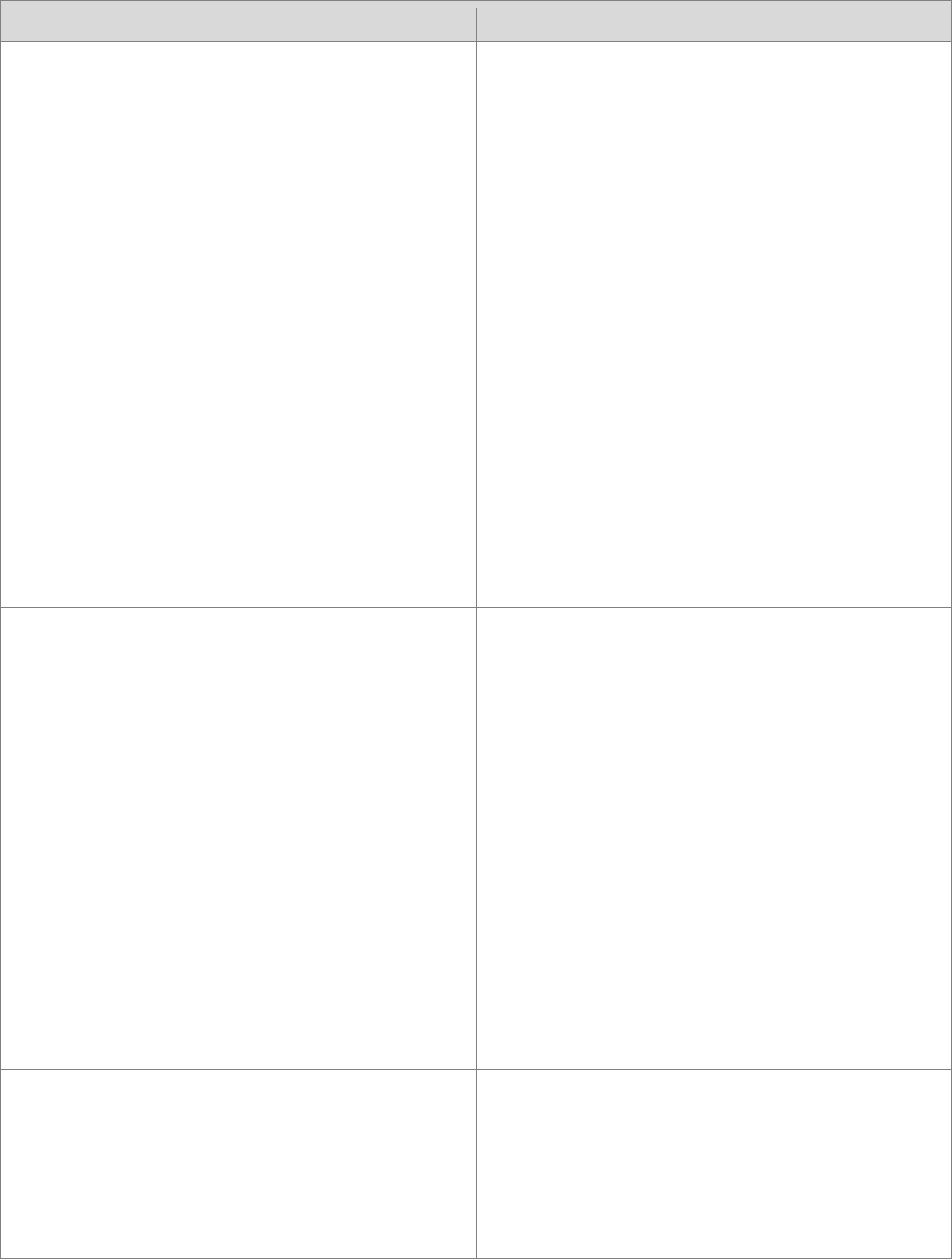
Multi-State Learning Technology Initiative Proposal • Apple Inc. Page 173
RFP Requirement
Apple Response
flexible use in school settings. For
example, this could include the
provision to logically subdivide the
server functions so that a server may
be used for working with a single
student, groups of students within a
classroom, a single classroom, groups
of classrooms, a single school, groups
of schools, to the entire state. In
general, server functions should be
able to be isolated to individual or
any group of users including across
classes of users (e.g. students or
teachers, 7th graders or 8th graders,
etc.) as well as to be able to be used
collaboratively across classrooms,
schools, and potentially in a
statewide fashion. For more
information about the existing MLTI
network, please see Appendix E,
State Profiles — Maine
into logical groups, and can provide
differentiated access to the included services
based on individual or group identities.
7.2.7.
Growth
Suitable architecture must be
provided to allow for growth in the
wireless network infrastructure if
there is growth due to additional
grades in the school utilizing the
infrastructure or growth in the
population of the school utilizing the
infrastructure.
Apple’s solution includes a complete
standards-based wireless network capable of
meeting the needs of all devices proposed.
Additionally, our solution provides the
flexibility to accommodate future growth. On
average across the installed schools the
solution provides twenty percent excess port
capacity, allowing ample space to expand the
wireless infrastructure within a school.
Controllers are flexible, so if a school were to
grow beyond the capacity of their currently
supported wireless access points and
controllers (if necessary), then additional
access points can be purchased and installed.
Such additions or replacements can be
purchased and installed without disrupting the
overall architecture of the infrastructure.
7.2.8.
Print Services
The portable computing devices will
be able to utilize a school’s existing
networked printers. The Bidder must
list supported printing protocols as
well as list common unsupported
Student and Teacher Tablet Devices: iPad
and iPad mini
AirPrint is an Apple technology that lets
applications create full-quality printed output
using Apple's driverless printing architecture.
All iOS built-in apps that support printing use
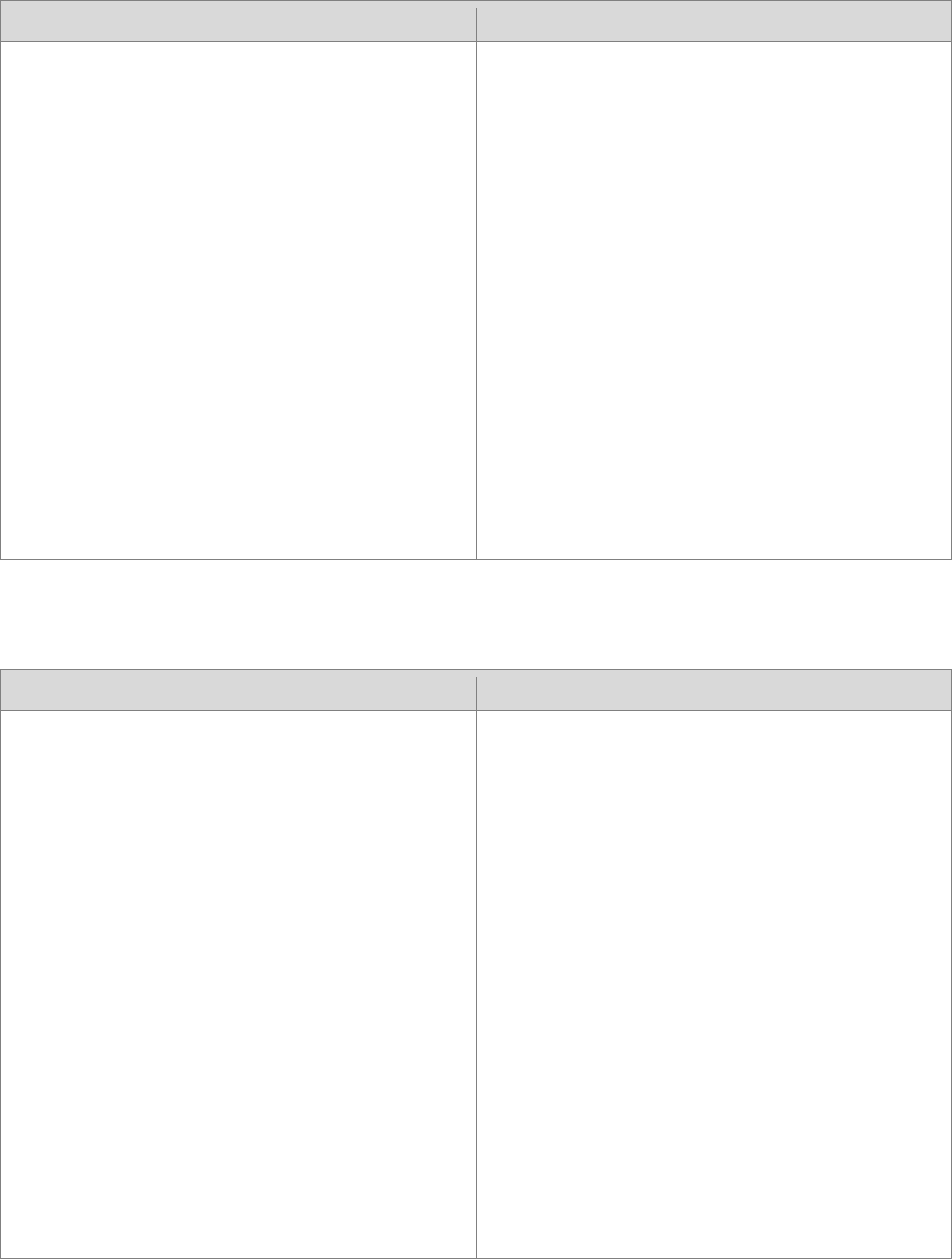
Multi-State Learning Technology Initiative Proposal • Apple Inc. Page 174
RFP Requirement
Apple Response
printing protocols, recognizing that
schools tend to leverage technologies
for longer timeframes than is
commonly found in many other
industries.
AirPrint. Apps on the App Store that use the
iOS printing system also use AirPrint.
Teachers can print to both AirPrint compatible
and non-AirPrint printers from their Mac.
Students can send documents for the teacher
to print as a means to approve the need to
print and conserve resources. In addition, there
are third party solutions to allow iOS printing
to non-AirPrint printers such as the
PrintCentral app in the App Store.
Teacher Laptop Device: 13-inch MacBook Air
MacBook Air is capable of printing network
printing via AirPrint, Bonjour, Internet Printing
Protocol (IPP), Line Printer Daemon (LPD), and
HP Jetdirect (Socket), Windows printer sharing
protocol (CIFS) is supported. Printing via USB,
Bluetooth, and FireWire is also supported.
7.3. Remote Network Access
RFP Requirement
Apple Response
7.3.1.
Portability
The Provider’s portable computing
device must enable students and
teachers to access the Internet from
their homes or other locations. The
Provider’s solution must also be
accessible from remote locations,
using the personal computing device,
via other ISPs — for example, for a
student to access the Provider’s
solution through the family’s ISP
account. Bidders must describe what
methods are supported by the
solution.
Student and Teacher Tablet Devices: iPad
and iPad mini
iPad will allow students to access the Internet
via built-in Wi-Fi. iPad’s Wi-Fi chipset enables
the device to access all current standards of
Wi-Fi: 802.11n (both 2.4 GHz and 5 GHz),
802.11g, 802.11a, and 802.11b.
Optional accessories (not included in proposal
pricing) can provide access to the Internet via
cellular Mi-Fis and Bluetooth.
Teacher Laptop Device: 13-inch MacBook Air
MacBook Air will allow students and teachers
to access the Internet via built-in Wi-Fi.
MacBook Air’s Wi-Fi chipset enables the device
to access all current standards of Wi-Fi:
802.11n (both 2.4 GHz and 5 GHz), 802.11g,
802.11a, and 802.11b.

Multi-State Learning Technology Initiative Proposal • Apple Inc. Page 175
RFP Requirement
Apple Response
Optional accessories (not included in proposal
pricing) can provide access to the Internet via
Ethernet, cellular mobile hotspots, USB cellular
modems, and Bluetooth.
7.3.2.
Other Devices
It is desirable that the Provider’s
solution, if applicable, also be
accessible from remote locations
using another computer – for
example, for a student to access the
servers associated to the Provider’s
solution through the family’s home
computer. Bidders must document
which aspects of its solution will be
available to students and teachers
from a device other than the
Provider's portable computing device
and what, if any, special software is
necessary.
From the provided solutions and included
software the following are available via a web
browser to both students and teachers:
eBackPack
An individual can access stored documents,
upload documents, and even view documents
in the browser. This includes a document
made in Apple's Pages on a PC running
Windows. Teachers can review turned in
homework, make notes and annotations
without downloading the files. Students can
see their teacher's feedback in the browser,
make changes and then turn in updated work.
iCloud services
• Documents in the Cloud. Access
documents created in Pages, Numbers and
Keynote at iCloud.com on a Mac or PC. You
can download the documents in their
native format or export them as a PDF or
for Microsoft Office.
• Contacts, Calendar, Notes and Reminders.
Content created in these applications on
the provided devices will automatically
sync to iCloud and will be available and
editable via the web.
• Find My iPhone. Find My iPhone gives the
individual the ability to track a device that
might be misplaced or stolen. Misplaced or
stolen devices can be locked with a
passcode, located on a map, display a
message with alert tone, and optionally
erased.
From the provided solutions and included
software the following are available via a web
browser to teachers:
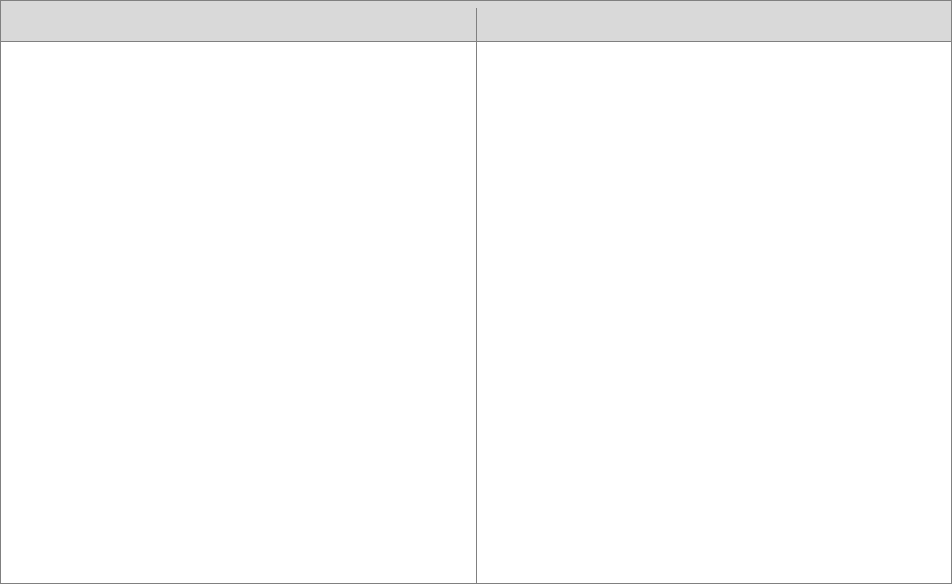
Multi-State Learning Technology Initiative Proposal • Apple Inc. Page 176
RFP Requirement
Apple Response
CrashPlan PROe Backups
An individual can access and download
backed up files of up to 200MB. An individual
file larger than 200MB would require installing
the CrashPlan PROe client available for OS X,
iOS, Windows, Android and Linux.
Additional services are accessible with
software for both students and teachers. The
required software is in parentheses:
iTunes U (iTunes for Mac or Windows).
iCloud services
• Safari Bookmarks (OS X 10.7.5 or later,
iCloud Control Panel for Windows)
• Photo Stream (OS X 10.7.5 or later with
iPhoto 9.4 or later, iCloud Control Panel for
Windows)

Multi-State Learning Technology Initiative Proposal • Apple Inc. Page 177
8. Performance and Quality
8.1. Uptime
RFP Requirement
Apple Response
The Provider will ensure, at a minimum, that all
functions of its classroom solution are reliable
and available to the schools during the Period
of Prime Usage. This period is 6:00 AM to 10:00
PM, local time (i.e. Maine local time for Maine
or Hawaii local time for Hawaii), Monday-
Friday, excluding holidays. During this period,
the required uptime is as follows:
Period of Prime Usage
Uptime
Percentage
7:00 AM to 3:00 PM, local time,
Monday-Friday,
excluding state holidays
99%
6:00 AM to 7:00 AM and
3:00 PM to 10:00 PM
Monday-Friday,
excluding state holidays
95%
No scheduled downtime will be allowed for
the instructional technology infrastructure
except (1) for scheduled preventative
maintenance, or (2) with the approval of the
local school coordinator for issues affecting
only the local school, or (3) with the approval
of the Department Agreement Administrator
for system-wide outages. This infrastructure
includes the wireless LAN, servers, remote
access and any other vendor-installed
equipment.
Apple’s proposed solution complies with this
requirement.
Spares Inventory
Apple will furnish schools with spare portable
computing devices, hereafter referred to as the
Spares Inventory, as well as a support plan for
school or district staff to manage the Spares
Inventory. The spares will be available to meet
the uptime goals and also to conform to the
other requirements of the RFP. We will provide
a spares inventory equal to 2% of the total in-
use devices, or at least 1 per building.
Upon award, Apple will work with the State of
Maine to refine a plan for managing the Spares
Inventory. This plan will be based on our
experience from the last ten years. It will
include coordination with local schools to
maintain an adequate inventory of spares for
the specific purpose of achieving the next day
return-to-service requirement of this response.
It is this Spares Inventory that will provide
support to the assurance that no student is
without a system for more than a school day.
Management and auditing of this process by
the local schools is critical to achieving the bid
requirements.
8.2. Device Reliability
RFP Requirement
Apple Response
The solution will provide device reliability and
a service level that ensures no student is
without a functioning device for more than
The combination of Apple’s Warranty, the
AppleCare Protection Plan, spares pool, buffer
pool, and same-day repair dispatch is proven
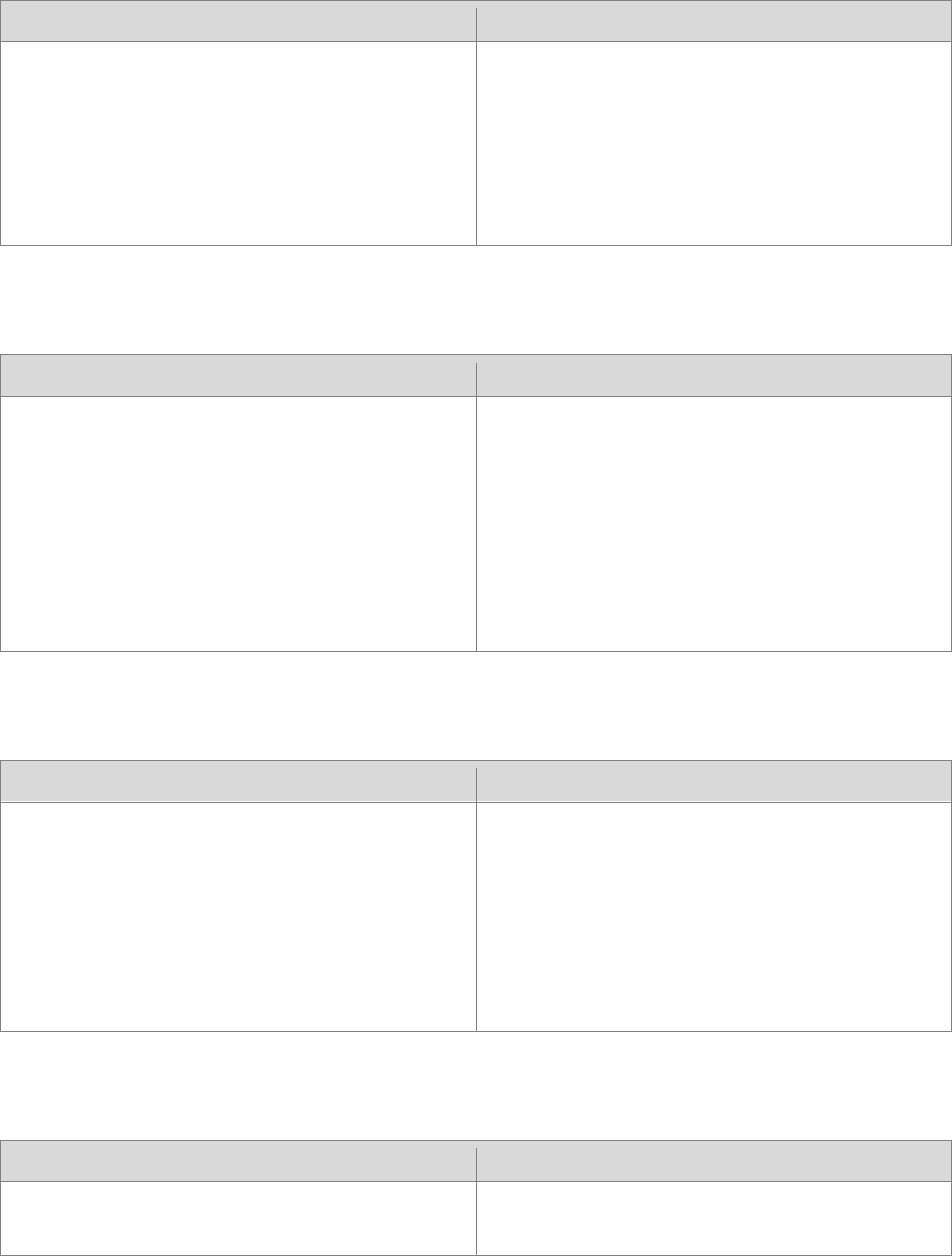
Multi-State Learning Technology Initiative Proposal • Apple Inc. Page 178
RFP Requirement
Apple Response
one (1) school day. This may mean that
different support plans need to be in place for
different schools.
to effectively address defective equipment,
uptimes, and accidents experienced with the
equipment, resulting in assuring no student is
without a functioning device during the school
day. For more details regarding spares pool,
buffer pool, and repair dispatch, please see
Apple’s response to Section 9.5.2
8.3. Response Time
RFP Requirement
Apple Response
The solution must provide services to all
students and teachers concurrently on the
wireless network with quality response time
that does not hinder or impede effective
instruction and learning in the classroom. This
requirement includes the ability for students to
browse the Internet, download files and use
streaming or multi-cast video without
unreasonable delay.
Apple’s proposed solution complies with this
requirement.
8.4. Business Continuity / Disaster Recovery
RFP Requirement
Apple Response
The Bidder will describe any program that they
provide to cover replacement of the
infrastructure in the event of theft or loss
through a catastrophic event. A disaster
recovery plan will be developed and
implemented by the Provider to ensure that
the school’s infrastructure is restored by the
start of next school day at 7 AM.
Upon award of the RFP, Apple will work in
conjunction with the Maine Department of
Education to develop a commercially
reasonable plan to address this requirement.
8.5. Server Failure
RFP Requirement
Apple Response
If the solution includes servers, then the
solution must provide server redundancy or
Apple's solution includes Mac mini servers
installed in each participating school. These

Multi-State Learning Technology Initiative Proposal • Apple Inc. Page 179
RFP Requirement
Apple Response
another fallback strategy in the event of server
failure. This will provide continued operation
of the servers in the event of server hardware
or software failure.
servers act as local content caches to reduce
external bandwidth requirements for the cloud
based management and software installation
services. The Mac mini servers also act as
content caches for Mac App Store content and
software updates. These services fail back to
their respective cloud service in the event of a
local failure. Additionally, the day-to-day
educational functionality of the devices in the
Apple solution do not depend on access to
these servers.
8.6. UPS
RFP Requirement
Apple Response
The Provider must include necessary
Uninterruptible Power Supply (UPS) capacity
to those parts of the solution where a power
loss could cause data loss or corruption,
instability or other long-term negative effects
on the solution. The solution should be able to
be fully-enabled upon restoration of power
without reconfiguration or significant
intervention. Therefore necessary included
servers and key infrastructure devices such as
switches and wireless access points shall have
a UPS with capacity to allow for those devices
to remain operative in the case of a power
outage as necessary. This UPS should allow
personnel or automated systems enough time
to adequately shut down the server(s) or the
infrastructure devices to avoid data loss or
corruption.
Apple’s solution includes uninterruptible
power supply capacity and surge protection
for the wireless networking equipment and
on-site server in each school. The solution has
been designed to provide continuous
operation with an ample amount of battery
backup. We will work with the state to
determine an agreed upon run time on UPS
supplied power. This will be installed as part
of the wireless networking equipment
installation. Our solution will be able to
resume normal functions upon restoration of
power without reconfiguration or significant
intervention.
8.7. Performance Metrics and Reporting
RFP Requirement
Apple Response
The Provider must track and record
operational Performance and Quality metrics
necessary to ensure the successful
management of the project. Such performance
Upon award of the RFP, Apple will work with
the MLTI Leadership to define adequate and
timely performance metrics and the best way
to report on those metrics. Apple is assigning a

Multi-State Learning Technology Initiative Proposal • Apple Inc. Page 180
RFP Requirement
Apple Response
metrics will be reported monthly, by school as
necessary, to the Department’s Agreement
Administrator. The reporting will include such
items as incidents, device and system failure
types, downtime, repair turnaround times,
trends, remediation needed, unresolved issues,
recommended improvements, other factors
necessary to ensure a successful project.
Bidders should recommend metrics for
consideration by the Department.
project manager who will report information
as required in this section.

Multi-State Learning Technology Initiative Proposal • Apple Inc. Page 181
9. Functional and Asset Security
9.1. Wireless Security
RFP Requirement
Apple Response
The solution must protect against
eavesdropping and unauthorized access. The
solution may include encryption or other
techniques to provide this assurance which
the local school may turn on or off as local
policy indicates. The Bidder must describe how
its proposed solution will provide such
protections.
To satisfy this requirement, Apple is proposing
the use of Wi-Fi Protected Access 2
(WPA2)/PSK Wi-Fi security. WPA2 is a Wi-Fi
security standard that is defined by the IEEE in
the 802.11i specification. This specification
defines two areas of network security:
authentication for obtaining access to the
network and encryption of data itself as it
passes from one Wi-Fi device to another. It
implements the National Institute of Standards
and Technology (NIST) recommended AES
encryption algorithm using Counter Mode
with Cipher Block Chaining Message
Authentication Code Protocol (CCMP).
The proposed Cisco wireless solution provides
support for other standards that are available,
but not configured with the solution,
including:
• 802.1X with multiple Extensible
Authentication Protocol (EAP) types,
including Protected EAP (PEAP), EAP with
Transport Layer Security (EAP-TLS), EAP
with Tunneled TLS (EAP-TTLS), and Cisco
LEAP.
• 802.11i Wi-Fi Protected Access (WPA/PSK)
• Wired Equivalent Privacy (WEP)
Access points serving clients also act as air
monitors, communicating real-time
information about the wireless domain to
Cisco wireless LAN controllers (WIDS/WIPS).
The wireless APs offer simultaneous wireless
protection and wireless LAN service delivery.
Cisco addresses wireless LAN security by
offering multiple layers of protection
including:
• RF security: Detect and avoid 802.11
interference and control unwanted RF
propagation.

Multi-State Learning Technology Initiative Proposal • Apple Inc. Page 182
RFP Requirement
Apple Response
• Wireless LAN intrusion protection and
location: The solution not only detects
rogue devices or potential wireless threats,
but also locates these devices. This helps
administrators to quickly assess the threat
level and take immediate action to
mitigate threats as required.
• Identity-based networking: Network
managers must support many different
user access rights, device formats, and
application requirements when securing
wireless LANs. The Cisco WLAN solution
enables organizations to deliver
individualized security policies to wireless
users or groups of users. These include:
o Layer 2 security: 802.1X (PEAP, LEAP,
EAP-TTLS), WPA, 802.11i (WPA2), and
Layer 2 Tunneling Protocol (L2TP)
o Layer 3 security (and above): IP Security
(IPsec), Web authentication.
o VLAN Assignments
o Access Control Lists (ACLs): IP
restrictions, protocol types, port, and
differentiated services code point
(DSCP) value.
• QoS: Multiple service levels, bandwidth
contracts, traffic shaping, and RF utilization.
• Authentication, Authorization, and
Accounting (AAA)/RADIUS authentication:
User session policies and rights
management.
• Secure Mobility: Maintains the highest level
of security in mobile environments with
Cisco Proactive Key Caching (PKC), an
extension to the 802.11i standard and
precursor to the 802.11r standard that
facilitates secure roaming with Advanced
Encryption Standard (AES) encryption and
RADIUS authentication.
• Guest tunneling: Provides additional
security for access to a school network by

Multi-State Learning Technology Initiative Proposal • Apple Inc. Page 183
RFP Requirement
Apple Response
guest users. It helps ensure that guest
users are able to access a school network
only by passing through a school firewall.
Additionally, iPads and Macs can securely
communicate via SSL encryption if the apps
and software support it. This is an additional
layer of secure communication beyond the
secure Wi-Fi network.
9.2. Authorization Control
RFP Requirement
Apple Response
Security must allow access to authorized users
only – to only those resources, files,
applications, and services that they are
authorized to use. Security will be definable by
an administrator both on an individual user
basis and by class of user (teachers, students,
parents, administrators, etc.). Identification of a
user must be unique to each individual.
Operating systems and the application
software must have the ability to be restricted
or locked down in an appropriate way that
prevents inadvertent or deliberate changes in
key settings and, thereby, reduces support
requirements.
Apple’s proposed solution complies with this
requirement as described below.
Student and Teacher Tablet Devices: iPad
and iPad mini
iPad is intended for individual use and does
not run a PC operating system. iOS, iPad’s
operating system, does not support multiple
users. The device can be locked with a code
set by each user to prevent unauthorized
access. Passcode usage and complexity can be
required, enforced and passwords can be
remotely cleared using configuration profiles
and the proposed Mobile Device Management
solution.
Many settings on an iPad can be locked down
by disallowing a particular function, or group
of functions. These changes can then be
secured with a passcode. Non-removable
restrictions can also be set at the time the
device is initially configured using
configuration profiles installed by Apple
Configurator.
This proposal includes JAMF Software’s Casper
Suite as the Mobile Device Management
solution for the included iPads. This suite will
provide the ability for the state and schools to
deliver configuration changes and app license
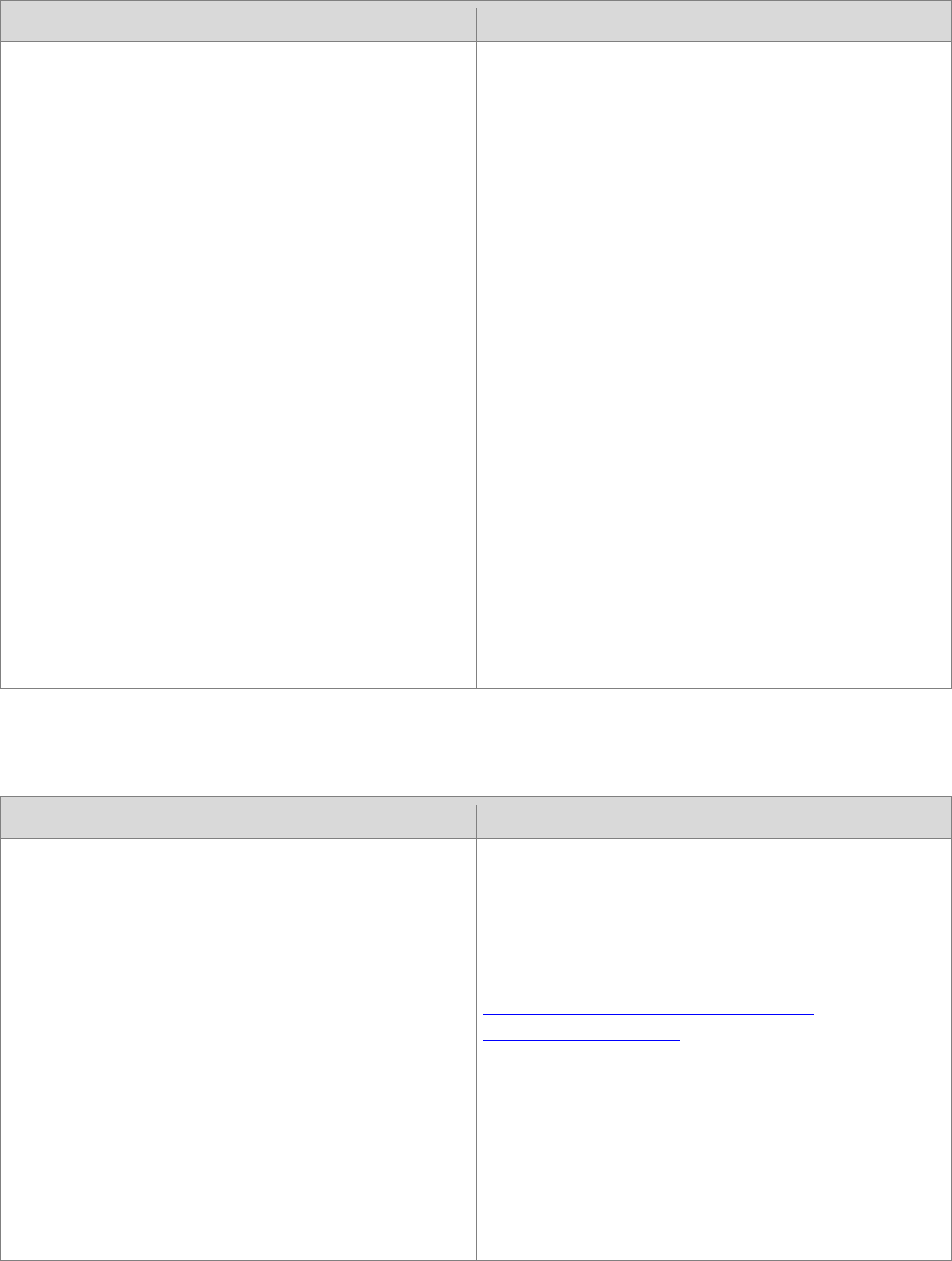
Multi-State Learning Technology Initiative Proposal • Apple Inc. Page 184
RFP Requirement
Apple Response
distribution over-the-air. It also allows for
schools to centrally and wirelessly turn on and
off features like “Single App Mode” for state
testing.
Teacher Laptop Device: 13-inch MacBook Air
Through the User System Preference, access
is controlled at the user level. When users log
onto a MacBook Air in OS X, they are
prompted for their user name and password.
Additionally, our centralized services
including eBackPack and CrashPlan PROe will
require users to authenticate with a name and
password to access their data and services
through the network. As a further precaution,
content backed up with CrashPlan PROe’s
cloud is protected by 448-bit Blowfish
encryption.
Upon award, Apple will work with the State of
Maine to review existing settings to confirm
that they are continuing to meet the State’s
needs.
9.3. Anti-virus Protection
RFP Requirement
Apple Response
The solution will include reasonable and
sufficient anti-virus and malware protection in
the device, in any servers and in any other
necessary components. Such protection must
include timely updates. The Provider will
eradicate viruses or related infections that
infiltrate the protections provided and will
assist schools in returning the devices/system
to its normal, stable state. Ideally, the anti-virus
protection should not noticeably degrade
overall portable computing device
performance.
Student and Teacher Tablet Devices: iPad
and iPad mini
Not applicable. Please refer to the following
webpage for additional information about the
security architecture of iOS:
www.apple.com/ipad/business/it-
center/security.html
Teacher Laptop Device: 13-inch MacBook Air
ClamXav (OS X only, not made by Apple)
ClamXav has the ability to detect both
Windows and Mac threats. ClamXav can be
setup up as passive or active: scan only the
files you tell it to, or your entire hard drive,

Multi-State Learning Technology Initiative Proposal • Apple Inc. Page 185
RFP Requirement
Apple Response
whichever you prefer. You can also choose
to activate Sentry to monitor your hard
drive and scan new files as they arrive.
Please note: ClamXav is not an Apple-branded
product; Apple does not control pricing,
availability, or upgrades of this software.
OS X
OS X is designed with powerful, advanced
technologies that work together to
constantly scrutinize, encrypt, update, and
ultimately keep your Mac safer. The built-in
Gatekeeper makes it safer to download
apps by protecting you from inadvertently
installing malicious software on your Mac.
App Sandboxing in OS X helps ensure that
apps do only what they’re intended to do.
App Sandboxing isolates apps from the
critical system components of your Mac,
your data, and your other apps. Even if an
app is compromised by malicious software,
sandboxing automatically blocks it to keep
your computer and your information
safe. OS X also includes advanced runtime
protection by leveraging the XD (execute
disable) feature that's built right into the
processor. This protects against malware
that attempts to trick the Mac into treating
data the same way it treats a program in
order to compromise your system.
Additionally, Address Space Layout
Randomization (ASLR) changes the memory
locations where different parts of an app
are stored. This makes it difficult for an
attacker to do harm by finding and
reordering parts of an app to make it do
something it wasn’t intended to do.

Multi-State Learning Technology Initiative Proposal • Apple Inc. Page 186
9.4. Backups
RFP Requirement
Apple Response
In order to protect the solution from data loss
or corruption, backup and recovery capabilities
are required to permit regular, periodic backup
of the storage device(s), logical drives,
directories, administrative and configuration
data, application software, and user files and
to restore all of the above on demand. Backup
protection should include any server-based
parts of the solution necessary to restore the
solution in the event of data loss or corruption.
The ability to perform automatic scheduling of
backup functions is desired. This should
include automatic backup from the portable
computing device to a server or some other
facility on a daily basis to prevent data loss.
The Bidder must describe the capacity and
features of its backup solution, and which data
would be recoverable by the user, by a school
administrator, or by provider.
Student and Teacher Tablet Devices: iPad
and iPad mini
Apple will provide each user with 15GB of
iCloud storage that can be used for device
backup. iCloud Backup automatically backs up
the most important data on your device. It will
run automatically when a device is plugged in,
locked, and connected to Wi-Fi. You can also
back up manually whenever your device is
connected to Internet over Wi-Fi.
iCloud backs up the following:
• Photos and videos in the Camera Roll
• Device settings (for example: Phone
Favorites, Wallpaper, and Mail, Contacts,
Calendar accounts)
• App data
• Home screen and app organization
• Messages (iMessage)
• Tones
Unlimited free storage is provided for:
• Purchased music, movies, TV shows, apps,
and books
iCloud storage can also be consumed by:
• Documents in the Cloud
• iCloud Mail
The need to backup and reinstall the operating
system is mitigated by having the operating
system installed on its own partition.
Recovery of user data can be initiated by the
user during the iOS setup assistant. The user
will see the three most recent backups for
each of the devices on which Backups were
enabled. Choose which backup to restore
from.
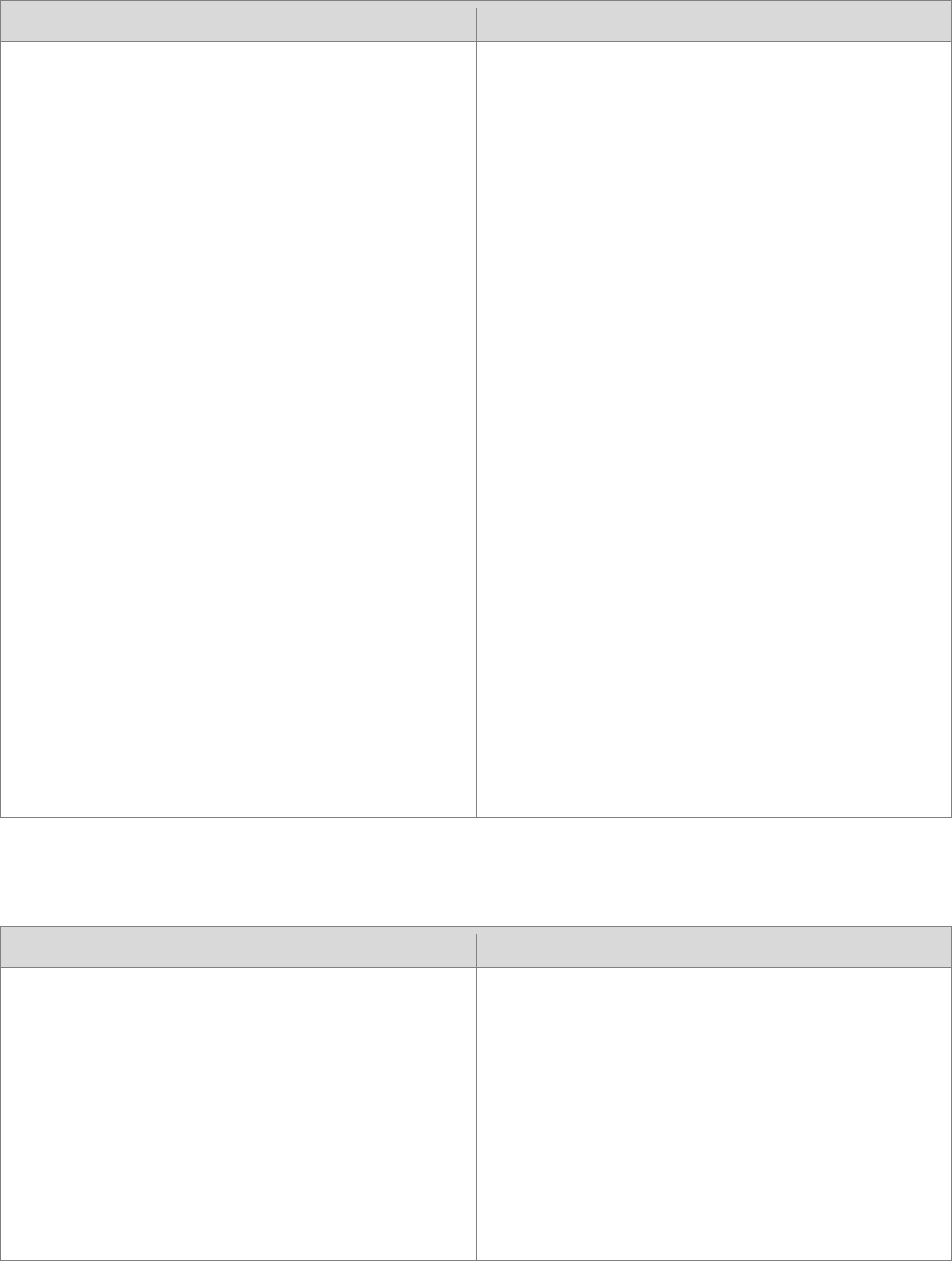
Multi-State Learning Technology Initiative Proposal • Apple Inc. Page 187
RFP Requirement
Apple Response
Teacher Laptop Device: 13-inch MacBook Air
Apple will provide solutions for the operating
system and required applications, as well as
user data.
The operating system and base applications
will be easily restorable through the built-in
recovery partition. Users will be able to use the
recovery partition and install additional
applications via “Self Service” without
administrative intervention.
User data will be backed up through a third
party cloud based backup service, CrashPlan
PROe. Code 42’s CrashPlan PROe is the
industry leading backup product for a mobile
world. The service will provide continuous
automated backup. Impact on the network is
greatly reduced by having data de-duplication
and compression happen on the client before
transmission. Each user will be provided 10GB
of cloud storage. Users who need more than
10GB of storage will be able to use external
media to backup all of their files with the same
software. Recovery of cloud based files can be
performed by the user or via the provider.
Recovery of local files can only be initiated by
the user.
9.5. Warranty, Insurance, Damage, and Theft
RFP Requirement
Apple Response
9.5.1.
Warranty
Portable computing devices and
included attachments (power supply,
carrying case, etc.) will need to be
replaced occasionally for a variety of
reasons that include defects, normal
wear and tear, and accidents.
Defective equipment will be replaced
or repaired by the Provider at no cost.
Consistent with the requirements of
Apple will provide a solution consisting of
three components to address this
requirement:
1. Spares equivalent to 2% of the overall
deployment will be deployed on-site at
each school. These spares are to be used
when a student or staff device must be
sent out for repair. The student or staff
member will be issued a spare by the local
school representative that they can use

Multi-State Learning Technology Initiative Proposal • Apple Inc. Page 188
RFP Requirement
Apple Response
this Section of the RFP, the Provider
shall warranty against normal wear
and tear and ensure the delivery of all
services for the term of the
agreement. Barring extraordinary
circumstances such as are listed in
the Force Majeure provision of the
NASPO Standard Terms and Conditions
(see Appendix D), the Provider will be
responsible to ensure that the devices
and other solution equipment are
available per the specifications in the
Performance and Quality provisions
of this RFP. Notwithstanding the
cause of any loss, the Provider must
provide replacement units in a timely
manner and at a reasonable cost for
the term of the Agreement.
while their unit is out for repair. The 2%
was arrived at based upon our previous
experience with repair and shipping times
in Maine. 2% spares will prevent
participants from being without a device
for more than 24 hours, provided that the
schools dispatch the repair on the day the
unit is reported defective.
2. Apple will provide an initial buffer pool
equal to 2% of the Mac units deployed,
and 2% of the iPads deployed. These
machines will serve as a self-insurance pool
of devices that can be used to replace
devices damaged outside of the AppleCare
Protection Plan.
3. The AppleCare Protection Plan detailed in
section 11 will provide coverage against
manufacturer’s defects.
Please see this Section 9.5.1 of the Terms of
Agreement for Apple's complete response to
the proposed language.
9.5.2.
Insurance and Damage
The Provider shall assume the risk of
loss or damage (e.g., fire, flood, theft,
accident, etc.) of the equipment
provided, except that each local
school unit shall be responsible for
any replacement or repair costs due
to the negligent or intentional act of
the school, a teacher, a student. In the
case of individual fault, the local
school unit will determine as a matter
of local policy whether any or all such
local costs should be borne by the
individual teacher, student, or
parent(s). These local costs shall not
be counted as part of the direct or
indirect bid price defined in PART V
PROPOSAL EVALUATION AND
SELECTION.
As part of its strategy to meet these
provisions of this RFP, the Provider
Apple’s proposed solution addresses the
provisions of this requirement as follows:
As with the current implementation, the
combination described above in conjunction
with Apple’s Warranty, the AppleCare
Protection Plan, spares, and buffer pool have
proven to effectively address defective
equipment, uptimes and accidents
experienced with the equipment.
Accordingly, Apple continues to offer this
combination of services to address the issues
of damage, insurance and warranty as well as
the risk of loss described in this section.
Title and risk of loss to all Products will pass to
the Department upon delivery to
Department’s delivery point, and will be
specified in any contract negotiated with the
Department as a result of bid award.

Multi-State Learning Technology Initiative Proposal • Apple Inc. Page 189
RFP Requirement
Apple Response
may elect to provide a percentage
(specify) of overage or surplus stock
of equipment within schools or other
depot sites, or insure against all other
risks of loss or damage through some
other means such as commercial
insurance. Regardless of the method
proposed by the Bidder, the Bidder
will describe how it has integrated its
protection plan into its overall
support plans. All costs associated
with the Provider's proposed
protection plan shall be counted as
part of its bid price and should be
incorporated into the Bidder's annual
cost proposal defined in PART V
PROPOSAL EVALUATION AND
SELECTION.
Please see this Section 9.5.2 of the Terms of
Agreement for Apple's complete response to
the proposed language.
9.5.3.
No-Fault Protection
The Bidder must provide an optional
price schedule for an “enhanced”
agreement for no-fault repair and
replacement that local school units
may purchase at their option and at
their own expense from the Provider.
The cost of this enhanced, no-fault
warranty will not be included in the
bid price evaluation as defined in
PART V PROPOSAL EVALUATION
AND SELECTION. Bidders should
recognize that this enhanced
protection only needs to provide
protection against categories of loss
or damage that are not covered in
Section 9.5.2. Insurance and
Damage.
For the State’s convenience, Apple has
attached a customized quote for Accidental
Damage protection from Safeware Insurance
Agency Inc. (“Safeware”) Please note that
Apple is not a licensed seller of insurance in
any jurisdiction. Accordingly, such insurance
coverage will require a separate contract
between the purchasing institution and
Safeware, which is licensed to sell insurance.
All transactions for insurance coverage must
be directly between purchasing institution and
Safeware.
Please refer to Apple Appendix 3 for quote and
additional information.
9.5.4.
Theft Deterrent
The portable computing device
provided must incorporate security
features to deter theft. This should
include an unavoidable log-in or
greeting, or similar process, that
identifies the program and/or owner
Student and Teacher Tablet Devices: iPad
and iPad mini
Apple will affix an asset tag provided by the
State to the devices, identifying them as part
of the MLTI.

Multi-State Learning Technology Initiative Proposal • Apple Inc. Page 190
RFP Requirement
Apple Response
of the device. These security features
must be operative regardless of the
physical environment in which the
portable computing devices are
found. The portable computing
devices proposed will be used by
students and teachers in the
classroom, will be transported by
students and teachers between
school and home, and used in the
home as required. Securing the
computer by physical means will not
be practical as the only security
measure. The Provider is encouraged
to include external physical markings
or property tags of some type that
provide a unique, visual appearance
to identify the device as part of this
program. The Bidder will provide a
detailed description of security
features on the proposed devices to
deter theft.
Each Bidder must describe here how
it proposes to satisfy the
requirements of this section. The
Bidder’s description must make clear
what it will provide and what it would
require of the Department and the
schools.
The devices provided will also utilize a
customized lock screen image identifying
them as part of the MLTI with contact
information for the State Department of
Education in case the device is found.
The included Smart Case for student iPads will
be engraved identifying them as part of the
MLTI.
The devices provided will also check in with a
Mobile Device Management server on a
regular basis. This check in will provide up to
date inventory information as well as IP
address and time stamp.
Schools will also receive a complete inventory
of the devices they are issued, including details
such as each unit’s Wi-Fi MAC address and
serial number.
Users will be able to use the Find my iPhone
service to locate devices. Just sign in at
iCloud.com from a Mac or a PC or use the Find
My iPhone app on another iOS device to
locate yours on a map, display a message on
its screen, remotely set a passcode lock, or
initiate a remote wipe to delete your data.
With iOS 6, iCloud offers Lost Mode — making
it even easier to find and protect a missing iOS
device. Lost Mode immediately locks your
device with a four-digit passcode and sends it
a message displaying a contact number. That
way, a “good Samaritan” can call you from
your Lock Screen without accessing the rest of
the information on your device. While in Lost
Mode, your device even keeps track of where
it’s been and reports back to you when you
check in at iCloud.com or on the Find My
iPhone app.
Apple will also work with the Maine DOE and
their contacts within State and local law
enforcement to assure that these markings are
well known and easily identifiable.

Multi-State Learning Technology Initiative Proposal • Apple Inc. Page 191
RFP Requirement
Apple Response
Teacher Laptop Device: 13-inch MacBook Air
Apple will provide theft deterrents similar to
those provided in the current MLTI project.
Apple will affix an asset tag provided by the
State to the devices, identifying them as part
of the MLTI.
The device’s NVRAM will be electronically
stamped with information identifying the
device as part of the program, and will contain
the State of Maine DOE phone number as the
party to notify upon finding the device. The
desktop images displayed will identify the
device as part of the program and provide
information on how to contact the State of
Maine DOE if found. Precautions will also be
taken to make it difficult for non-MLTI
personnel to erase the embedded software
information that identifies the unit as an MLTI
device.
Schools will also receive a complete inventory
of the devices they are issued, including details
such as each unit’s Wi-Fi MAC address and
serial number.
CrashPlan PROe features a remote client
locator, which can locate and store a Mac’s IP
address. This information can be used to help
locate a lost or stolen device.
Users will be able to use the Find My iPhone
service to locate devices. Just sign in at
iCloud.com or use the Find My iPhone app on
an iOS device to locate your Mac on a map,
play a sound, remotely set a passcode lock, or
initiate a remote wipe to delete your data.
Apple will also work with the Maine DOE and
their contacts within State and local law
enforcement to assure that these markings are
well known and easily identifiable.
9.5.4.1.
Maine Theft/Loss data
Apple has reviewed this information and
confirms its understanding thereof.
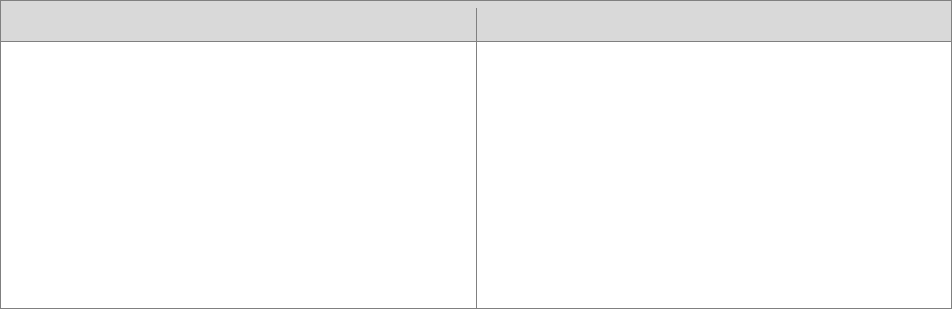
Multi-State Learning Technology Initiative Proposal • Apple Inc. Page 192
RFP Requirement
Apple Response
Maine’s current asset pool
contains nearly 75,000 notebook
computers, initially deployed to
students and teachers in the fall
of 2009. As of October 1, 2013, a
total of 418 devices have been
reported stolen or lost. This
represents an average of 0.2% loss
per year due to theft or loss.

Multi-State Learning Technology Initiative Proposal • Apple Inc. Page 193
9.6. Asset Management
RFP Requirement
Apple Response
The Provider will include an online asset
management system. The asset management
system should allow the Department and
participating schools to view details about all
assets (e.g. the portable digital device, network
switches, servers, wireless access points, etc.)
supplied by the Provider’s solution including
details such as site location, device
assignment, device details and status (e.g.
assigned to a user, out for repair, etc). The
asset management system should allow
querying and reporting capabilities. The asset
management system should include necessary
security precautions to insure that only
authorized personnel access the information
contained within the system. In addition, the
asset management system should allow for
multiple levels of authorized users to allow for,
at the minimum, site-, district-, and state-level
management. The Bidder must describe all of
the data elements that will be included in the
online asset management solution, and which
data elements would be modifiable for each
level of access to provide management
functionality while maintaining data security,
and which data elements would be dynamic
and updated automatically.
Upon award of a contract, Apple will provide a
customized online asset management system
similar to those already used as part of our
large-scale deployments. This system allows
the project team to view and manipulate asset
specific details such as type, location,
assignment, status, and history. This system
also supports a variety of reporting and data
querying capacity and provides individual
authenticated user accounts as a way of
ensuring security of the asset details and
system information.
This customized asset management system
includes provisioned user accounts for project
team members to administer devices at a
statewide level, a single district-level account
for managing devices across schools within a
district, and one school-level account for
managing devices at individual schools. These
accounts allow users district or site specific
access to the system in order to verify assets,
view installation details, update contact,
location, and building information as well as
view and manipulate asset specific data.
This system will also allow the project team
and participating sites to view and change
data related to the entire deployment or
individual site deployments depending on the
user’s permissions. The system contains device
specific data such as school code, asset tag
number, serial number, and Wi-Fi address.
Additionally, the system includes the ability to
view and manipulate asset related information,
input and update site contact details, and
building details as well as run reports and
queries. The project team and individual
school sites will be able to assign device assets
to individuals, set and change status of device
assets individually or in bulk.
9.6.1.
Site and District Management
Apple’s customized asset management system
includes provisioned user accounts for project

Multi-State Learning Technology Initiative Proposal • Apple Inc. Page 194
RFP Requirement
Apple Response
It is not uncommon for school
districts to have more than one
participating school. Each site should
be able to view assets deployed to
the site. In addition, schools should
be able to utilize the asset manager
to assign portable devices to specific
students or teachers. Sites and
districts should be able to perform
management tasks against one,
some, or all of its assigned assets. The
most common task performed to
some or all assets is the assignment
of an asset to an individual by
entering an ID or other unique
identifier into a field reserved for local
inventory management. The solution
should include a method for a site to
import data either directly from the
school's student information system
or from a simple data file (i.e. .txt, .csv,
etc.) in order to update or overwrite
site modifiable fields. Inventories will
be made available to each site
regarding that site’s equipment at
installation time as part of the
installation and acceptance process.
team members to administer devices at a
statewide level, a single district-level account
for managing devices across schools within a
district, and one school-level account for
managing devices at individual schools. These
accounts allow users district or site specific
access to the system in order to verify assets,
view installation details, update contact,
location, and building information as well as
view and manipulate asset specific data.
9.6.2.
Transfers
It is common for students (and even
teachers) to transfer from one
participating site to another. The
asset management solution must
provide a method to easily transfer
assignments of assets from one site
to another. This method must include
active acknowledgement of receipt of
assets at a receiving site by an
authorized user because the
Department requires that districts
accept certain fiscal responsibilities
related to those assets it is assigned,
based on the asset management
data.
Apple’s system will allow authorized users to
initiate transfers and accept transfers of
devices from one participating site to another.
The system will maintain detailed transfer
history records for all devices in report form
and from within the device record history in
the system.

Multi-State Learning Technology Initiative Proposal • Apple Inc. Page 195
RFP Requirement
Apple Response
9.6.2.1.
Maine school transfers
As a matter of practice, when
students in grades 7-8 transfer
between participating sites, the
device follows the student. The
same is true for teachers in grades
7-12 since the Department covers
the annual seat cost for all 7-8
students and 7-12 teachers.
However, for students at
participating schools in grades K-6
and 9-12, the local school covers
the annual seat cost, and as a
matter of practice, when students
transfer out of those schools, the
school retains the device
Apple’s proposed solution complies with this
requirement.
9.6.3.
Replacements
The Department expects that for a
variety of reasons, a device may
require replacement. Bidders must
describe how it will provide
replacement devices for the term of
the Agreement. Replacement devices
must be the same as the original
device or functionally equivalent and
similar enough so that it does not
interfere with the intended
educational use nor any of the
integrated support methods and
protocols established by the Bidder to
meet the requirements of this RFP.
The online asset management system
must include a method that allows
schools to request replacement
devices. The solution must include
the capacity to maintain records of
these transactions and an internal
workflow that provides the
messaging capacity to resolve
questions related to a request in
order to complete a replacement
request. The method must include
the capacity to categorize
Apple’s customized asset management system
allows authorized users to make device
replacement requests from within the system.
It also provides a method for authorized state
administrators to accept or deny the
replacement requests. The system will
maintain accurate reporting of all replacement
requests. The reports will be available to
authorized accounts in the system.

Multi-State Learning Technology Initiative Proposal • Apple Inc. Page 196
RFP Requirement
Apple Response
replacement requests (i.e. stolen,
dropped, liquid damaged, etc.). Newly
introduced devices must be tracked
in the asset management system like
any other asset, and the introduction
of associated device data is the
responsibility of the Bidder.
9.6.4.
Asset History
The online asset management system
will provide a comprehensive history
for each asset that includes
assignment history (i.e. a device may
be assigned to more than one
student over the course of multiple
years or may be transferred from one
school to another), device data
changes (i.e. in the current program,
Ethernet addresses (MAC) are
changed when logic boards are
replaced in devices. This unique
address must be updated in the asset
management solution), repair history,
etc. The asset history for any
individual asset must be easily
accessible to authorized users.
Apple’s asset management system will include
a detailed history for each device throughout
the length of the contract. This history will
include any changes to the device information
including assignment history and device data
updates. This information will be available and
accessible to authorized users.
9.6.5.
School Information
Basic demographic information about
each site must be maintained in the
asset management solution. This
must include contact information for
key individuals at each site including
but not limited to school
administrators and technology
administrators. This information must
be easily accessible to authorized
users.
Apple’s customized asset management system
will include basic information regarding each
participating school within the participating
state. Key information including the school's
physical address, service address, phone
numbers, e-mail, school district, names and
contact information for key administrators and
technical team will be maintained by the Local
Apple team in conjunction with the Maine
DOE.
In an effort to provide greater collaboration
across the state, participating schools will be
able to view this school information for any
other participating school from within the
asset management system.
School will be provided a window during
which they can update this contact

Multi-State Learning Technology Initiative Proposal • Apple Inc. Page 197
RFP Requirement
Apple Response
information directly from the system. After the
window is closed, schools will be provided a
method to update the system as the data
changes.
9.6.6.
Reporting
The online asset management system
must include reporting functionality.
Reports should be downloadable, and
when appropriate, available in
common tabular formats for reuse of
the data. At the minimum, the system
must include reports of asset
inventory by type (user device,
network assets, etc.), contact
information, asset transfers, and
replacement devices. Reports must
only include data viewable to the
authorization level of the user, and
reports must be able to be produced
against a site, district, or the entire
state inventory.
The intent of providing reporting to
both site, districts, and the
Department are to facilitate better
management of the inventory of
assets including trend analysis related
to topics like transfers, replacements,
or repairs.
The Provider should describe other
functionality included in the asset
management system that will
facilitate successful management of
the project at both a Department and
site level.
Apple’s customized asset management system
supports a variety of reporting and data
querying capacity and provides individual
authenticated user accounts as a way of
ensuring security of the asset details and
system information.
Reports will be available through the asset
management system for all authorized
accounts. School level, district level and
statewide level reporting will help facilitate
better management of inventory at each level
throughout the program.
Reports will include, at a minimum, asset
inventory, transfers and replacements. Reports
can be produced against school, district or
state inventory in .csv format, exportable to
many common spreadsheet and database
applications.

Multi-State Learning Technology Initiative Proposal • Apple Inc. Page 198
10. Professional Development, Curriculum Integration, and
Consultation

Multi-State Learning Technology Initiative Proposal • Apple Inc. Page 199
RFP Requirement
Apple Response
The Department believes that professional
development for educators, education leaders,
and technology support personnel are vitally
important to the success of a 1:1 program as
described in this RFP.
The Provider will become a partner to the
Department of Education, and all professional
development activities will be developed in
coordination with the Department. The
Provider will develop and deliver professional
development materials and opportunities
under the direct supervision of the
Department of Education. While the
Department recognizes that good teaching
and learning practices exist with or without
technology, it also believes that the presence
of personal digital devices in classrooms and
outside of classrooms necessarily changes the
teaching and learning landscape. As such, the
Department seeks a Provider that can support
effective and innovative teaching and learning
processes that without this foundation could
not exist.
The MLTI has adopted and promoted two
models to guide teacher practice and the
integration of technology into instruction and
learning. These models are Technological,
Pedagogical, Content Knowledge (TPCK) by
Drs. Punya Mischra and Matthew Koehler
(http://www.tpck.org) and Substitution,
Augmentation, Modification, Redefinition
(SAMR) by Dr. Ruben Puentedura
(http://www.mlti.org/samr and
http://www.hippasus.com/rrpweblog/). These
models should act as a guide in the
development and implementation of all
professional development materials and
opportunities.
Background of Apple Professional
Development
Apple understands the development of
curriculum is dependent upon the creation of
challenging, integrative, and exploratory
learning opportunities that will address the
cognitive and non-cognitive needs of all
students. Apple‘s technologies help to provide
educators with the tools needed to not only
advance student learning, but also to foster
environments designed to engage students in
kindergarten through high school.
Understanding how Apple hardware and
software supports a learning environment
where students are offered opportunities to
demonstrate their knowledge through the use
of technology and where teachers are creating
the conditions for invention, rather than
providing ready-made knowledge (Papert)
requires a comprehensive professional
development plan — a plan that is substantive
and well-thought-out. Apple Professional
Development can provide such a plan.
Apple Professional Development (APD)
welcomes the opportunity to work with the
State of Maine to provide and support
professional development opportunities. APD
brings a special expertise in the effective uses
of digital resources to support 21st Century
learning in the classrooms and educational
leadership throughout the school.
We hire and train top-flight, senior level
consultants who are dedicated teachers and
administrators, have classroom experience, are
technologically savvy with Apple technology,
and possess excellent facilitation skills. Many
are recipients of teaching recognition awards
and hold advanced degrees. Most importantly,
all know what it takes to successfully support
effective teaching and learning with
technology—and how to nurture behaviors
that lead to continuous learning. A recent
check of over 35,000 APD workshop surveys

Multi-State Learning Technology Initiative Proposal • Apple Inc. Page 200
RFP Requirement
Apple Response
showed that participants were 93% (5.57/6.00
average) “highly satisfied” with their workshop
experience and Specialist.
As part of this proposal, Apple will provide four
Maine-based Professional Development
Specialists in years 1 and 2 and two in years 3
and 4 who will work under the direction of the
Senior Program Manager and Education
Specialist and in conjunction with the MLTI
leadership. Apple will supplement this local
team of specialists with members of the
National Apple Professional Development
team as part of the ongoing professional
development work from the initial year
forward.
According to the National Staff Development
Council’s, February 2009 report, “Professional
Learning in the Learning Profession: A Status
Report on Teacher Development in the United
States and Abroad”:
Improving professional learning for
educators is a crucial step in
transforming schools and improving
academic achievement. To meet federal
requirements and public expectations
for school and student performance, the
nation needs to bolster teacher skills
and knowledge to ensure that every
teacher is able to teach increasingly
diverse learners, knowledgeable about
student learning, competent in complex
core academic content, and skillful at
the craft of teaching. To accomplish
this, schools—with the support of
school systems and state departments
of education— need to ensure that
professional learning is planned and
organized to engage all teachers
regularly and to benefit all students.
This requires high-quality, sustained
professional learning throughout the
school year.

Multi-State Learning Technology Initiative Proposal • Apple Inc. Page 201
RFP Requirement
Apple Response
In order to help the State of Maine meet these
challenges, APD proposes professional
development with an emphasis on 21st
century learning, as well as opportunities to
learn more about how the use of 21st century
digital tools transforms teaching and learning.
Understanding the Nature of the Work
Apple Professional Development (APD)
provides training for educators across the
country that supports the effective utilization
of technology in teaching and learning. This
includes working with teachers and education
leaders to help create 21st century learning
environments with a focus on enhancing
student achievement. Pedagogy, curriculum,
assessment and effective use of resources are
some of the key factors to ensuring a
successful learning environment.
Our workshop instructional design mirrors best
practices learned from the work of Gagné and
Puentedura and focuses on helping teachers
recognize how their instructional practices
related to the use of how technology moves
across a continuum of substitution to
augmentation to modification to redefinition.
Striving for “above the line” instruction is a
constant goal across APD workshops and in
coaching and mentoring sessions, too.
APD integrates pedagogy, formative and
summative assessment, classroom
management, lesson/unit design, rigorous and
relevant learning, project based learning, and
student engagement as parts of professional
development for teachers. APD also realizes
the importance of leadership at the school
level to the success of any initiative.
Additionally, Apple Professional Development
helps empower educators by emulating
authentic 21st century student learning
experiences (Wagner, 2007) by encouraging
participants to:

Multi-State Learning Technology Initiative Proposal • Apple Inc. Page 202
RFP Requirement
Apple Response
• Ask the right questions, solve new
problems;
• Work in teams;
• Learn how to find, communicate, and
apply information;
• Take initiative, assume leadership, and take
responsible risks;
• Practice time management;
• Interact in a multimedia, graphics-based
environment; and
• Work across disciplines.
A professional development emphasis will be
placed on using the SAMR Model and TPCK in
workshop creation and delivery.
Modes of Delivery: A Blended Approach
Apple Professional Development personnel
will work with appropriate Maine Department
of Education personnel to determine focus of
training and specific dates of delivery for
teachers and school leaders.
This proposal offers a flexible workshop
timeline with suggested content. Leader-led
training incorporates elements such as
collaboration, Challenge Based Learning,
interactivity, facilitation, and reflection. Online
learning incorporates elements of just in time
tutorials and access to media-rich content
from iTunes U. Coaching and Mentoring offers
small group and personalized time with APD
Specialists.
Training Logistics
Apple Professional Development provides
training for educators at a ratio of 1 APD
Specialist to 25 participants in six-hour per day
workshops, unless otherwise noted. (Ex. 100
teachers would require 4 trainers for 1 day or 1
trainer for 4 days.) The initial Curriculum Jump
Start workshop event for all teachers would

Multi-State Learning Technology Initiative Proposal • Apple Inc. Page 203
RFP Requirement
Apple Response
include a teacher to APD Specialist of 1:25.
The final agendas for each workshop would be
established in collaboration with appropriate
Maine Department of Education personnel.
Highlights of the Proposal
The proposal focuses the majority of
professional development around building
capacity and sustainability throughout the
State of Maine’s School Districts with various
workshop opportunities emphasizing the
integration and use of Apple technologies.
Apple Professional Development will provide
training, plus access to digital materials, and
digital resources that will help teachers
integrate Apple technologies into their
curriculum in support of the achievement of
Maine and multi-state standards.
In-class coaching and small-group mentoring
represent job-embedded coaching sessions
which may bring an Apple Professional
Development Specialist into the classroom to
work with teachers on specific skills or
teaching strategies. It might also represent
lesson demonstrations or time spent working
with teachers, one-on-one or in small groups,
during planning or release time. APD Coaching
and Mentoring offers a flexible structure to
observe a group of teachers during
preparation times or planning periods to
support planning for and implementation of
new skills.
Professional development will begin during
the 2013-2014 school year as outlined in the
timeline that follows.
The suggested focus of the proposed
professional development plan would include
but not be limited to the following:
• Introduction to and instruction around the
use of the Apple hardware and software
and subsequent infusion and integration
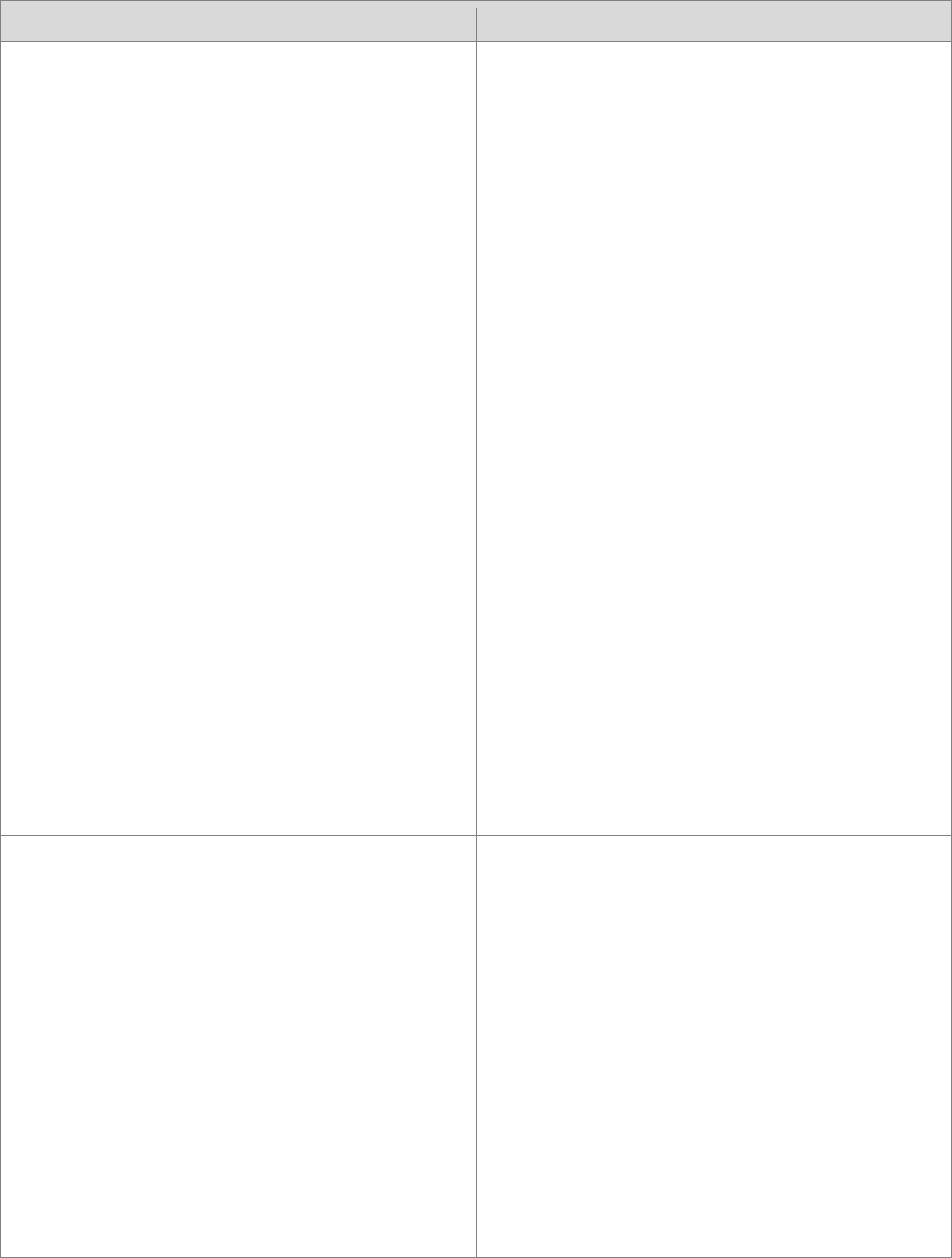
Multi-State Learning Technology Initiative Proposal • Apple Inc. Page 204
RFP Requirement
Apple Response
strategies for use in the curriculum. This
will include use of iLife, iWork, iTunes U,
other Web 2.0 online resources; Apple
Productivity and Creativity Apps on the
iPad, as well as core use of the MacBook
and iPad.
• Exploration of the learning resources
educators need to address the challenges
of successful infusion of technology across
the curriculum along with strategies for
accessing these resources.
• Investigation of technology standards for
students, teachers, and administrators as
established by ISTE and the Partnership for
21st Century Skills.
• Creation of compelling assignments that
leverage 21st century technology for use
with teachers, students, and staff.
• Utilizing the SAMR Model across
workshops and in coaching and mentoring
sessions.
Emphasizing how the integration of
technology for teaching specific content or
subject matter requires understanding and
negotiating the relationships between three
components: Technology, Pedagogy, and
Content (TPCK).
10.1.1.
Maine Transition Support
While many of the professionals in
Maine schools have many years of
experience in MLTI schools, the depth
of knowledge and the application of
innovative practices vary greatly.
Nonetheless, the Department
recognizes that the next MLTI
solution will require a certain level of
basic training regardless of the
platform or device. The Bidder must
address in its proposal how it plans to
transition Maine schools from the
existing MLTI solution to its solution.
This should include supporting
Initial training for all teachers will include a 2-
day face-to-face Curriculum Jump Start
workshop event, delivered as a face-to-face
workshop. These workshops will be delivered
statewide in July and August of 2013, based
on the implementation model identified as
well as content to be offered online via iTunes
U for those who do not participate face-to-
face. Content will include refreshers of OS X,
iLife, and iWork, coupled with an iOS
introduction highlighting the use of the iPad.
Additionally, file conversion and software
updates will be addressed during the
Curriculum Jump Start event and in
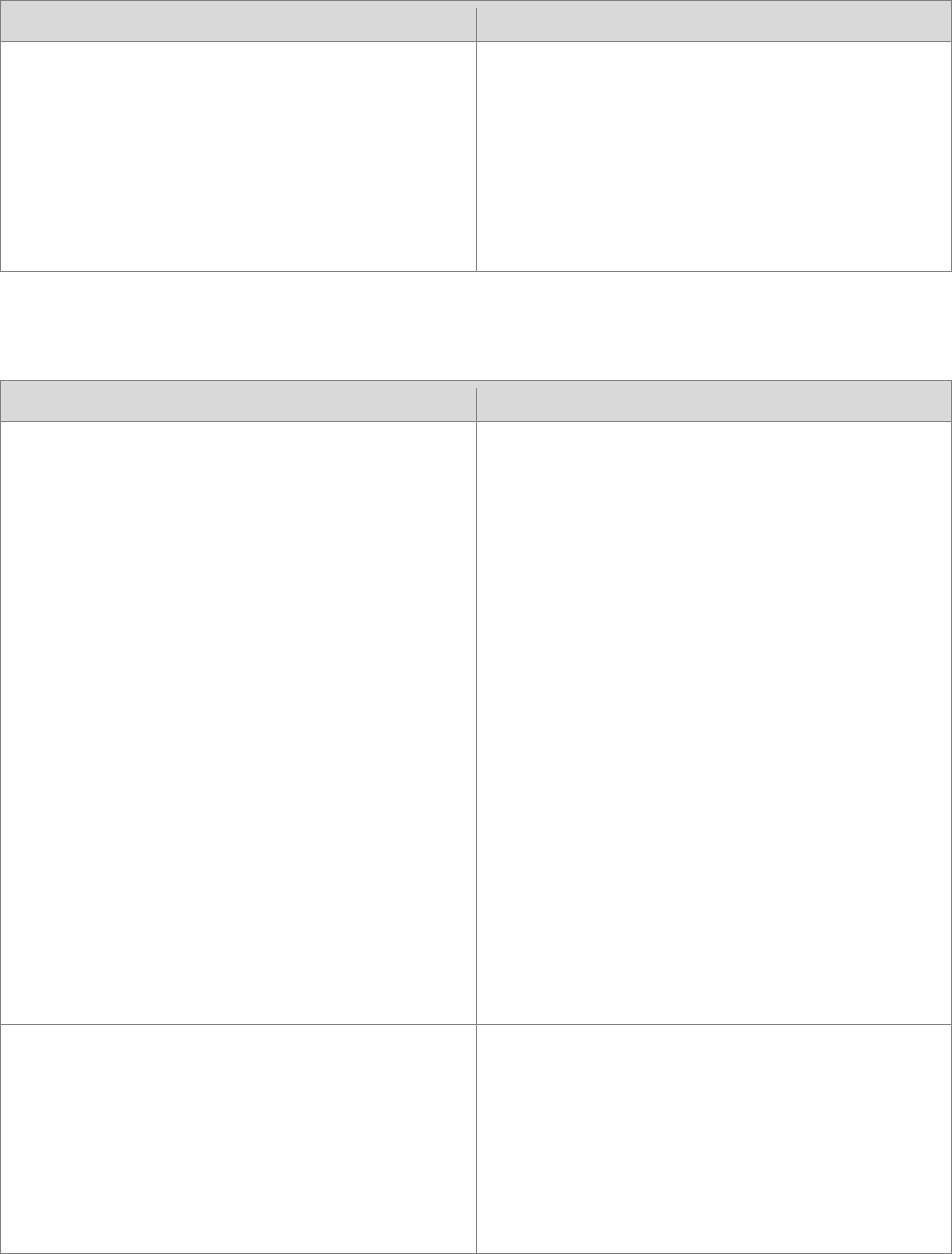
Multi-State Learning Technology Initiative Proposal • Apple Inc. Page 205
RFP Requirement
Apple Response
teachers with the migration of files in
format that have been created using
software included in the current MLTI
solution to compatible formats in the
Bidder’s solution. See Appendix E,
State Profiles – Maine for a list of
software titles included in the current
MLTI solution.
subsequent workshops, during coaching and
mentoring sessions, and in online tutorials.
10.2. Curriculum Integration Professional Development
RFP Requirement
Apple Response
10.2.1.
Educator Professional Development
The integration of technology into
teaching and learning processes
remain the keystone to any 1:1
program.
The Provider will develop and deliver
professional development materials
and opportunities for educators
throughout the term of the
Agreement to support the effective
integration of the solution into
teaching and learning. Bidders must
address how it plans to provide
professional development
opportunities to educators
throughout the State. The
Department has recognized many
challenges over the past decade of
implementing Maine’s 1:1 program
and providing professional
development to educators including:
APD proposes offering each school a
complimentary assessment of where their
teachers’ instructional practices appear on the
SAMR scale. The Education Technology Profile
is a 15-minute online self-assessment that
gathers information about educators’
technology skills and infusion practices across
a school or district. The data provides school
and district leaders information that spotlights
faculty strengths and professional
development opportunities.
Done in the fall of 2013, the results of the
Education Technology Profile will offer a
baseline assessment of teacher instructional
practices across the school or district. Doing
the Education Technology Profile a second
time in the spring of 2014 will display a growth
model resulting from the professional
development implementation throughout the
school year.
• Heterogeneous skills and
experience using technology
among the educators. While the
program has been in place for over
a decade and the base skills and
capacities of teachers may be
stronger overall than other large
populations in other places, there
Data from the Education Technology Profile
will help APD, Maine Department of Education
staff, and local school leaders determine
professional development needs across school
districts. This will result in a more needs-based
approach for designing professional
development rather than one-size-fits-all.
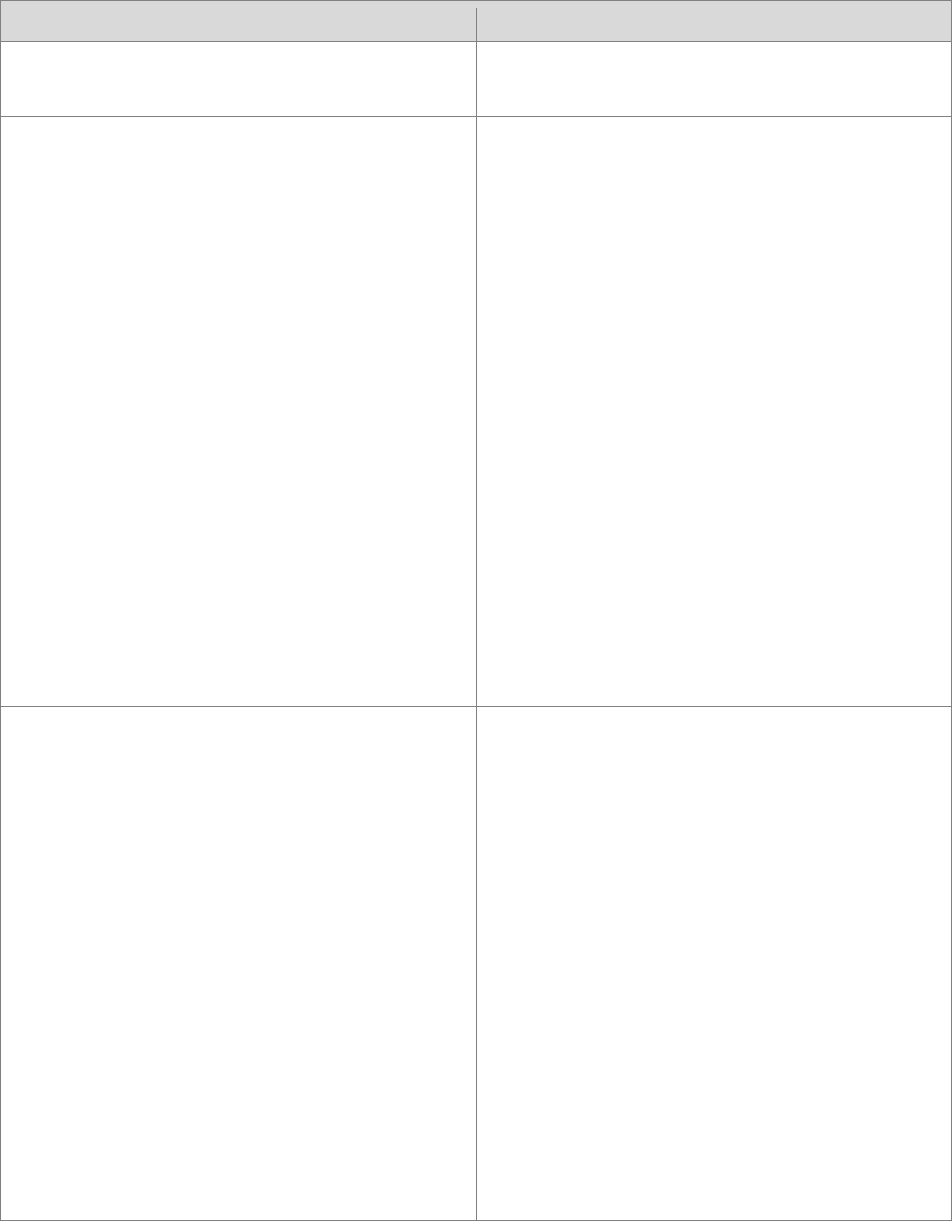
Multi-State Learning Technology Initiative Proposal • Apple Inc. Page 206
RFP Requirement
Apple Response
still exists a wide variability among
them.
• The need for greater
understanding of how a 1:1
program can facilitate student-
centered teaching and learning.
The Department recognizes that
one barrier to the high-level
integration of 1:1 technology is the
need for greater understanding of
the ways such technology can
support a student-centered
approach to teaching and learning.
Best practices related to workflows for
teaching and learning in a 1:1 learning
environment will be emphasized at both the
teacher and leadership levels.
Understanding how instructional practice
changes when each student has a device is
imperative to the 1:1 technology environment.
Support for a student-centered approach is
strongest when teachers and leaders
understand their role in the learning process.
Apple’s Challenge Based Learning model
allows the creation of a technology-rich,
student-centered learning environment with
opportunities for teachers to help students
solve real-life problems while using the same
technology typically found in the work place.
Challenge Based Learning helps provide for a
greater understanding of the ways technology
can support a student-centered approach to
teaching and learning.
• Many teachers have "tech skills"
but lack the teaching and
management skills necessary to
leverage those skills. The
Department recognizes that
technology-use skills do not
necessarily result in effective
technology-empowered teaching
and learning. Too often,
“technology integration” is done a
very basic level, leaving unrealized
the potentially transformative
power of a 1:1 approach.
The SAMR Model serves as the guide for
workshop creation and underpins the
instructional design model for professional
development from Apple. Because of this, APD
workshops help teachers reflect on their
personal practice and appropriately move
from the substitution, or a “tech skills” focused
level, to a higher level of use. There are times
when substitution is a good instructional
choice; however, knowing when to move
beyond substitution and into augmentation,
modification or redefinition is imperative in
order to realize the potential of a 1:1 learning
environment. By offering a diverse set of
delivery options, APD helps teachers grasp
how understanding the SAMR Model is a
critical step in their professional development
process.

Multi-State Learning Technology Initiative Proposal • Apple Inc. Page 207
RFP Requirement
Apple Response
• Lack of availability of substitute
teachers limits participation. For
face-to-face opportunities during
the school day, the Department
has found that it is difficult to host
large sessions with teachers in a
single school or a single region
because in many areas, there are
not enough substitute teachers to
provide coverage while the
teachers are participating in the
professional development
opportunity.
Aside from traditional workshops, Apple
Professional Development also offers a
coaching and mentoring type of professional
development.
Coaching and small-group mentoring is an
alternative to traditional face-to-face
workshops. It can also serve to extend the
learning from an earlier face-to-face workshop
experience.
These job-embedded sessions can bring an
Apple Professional Development Specialist
into the classroom to work with teachers on
specific skills and teaching strategies by co-
delivering lessons. The APD Specialist might
also provide best practice integration
demonstrations. Coaching and Mentoring
sessions can also be structured for a group of
teachers during preparation times or planning
periods to support planning and
implementation of new skills.
The use of online professional development is
another alternative to traditional face-to-face
workshops. iTunes U can provide 24/7 access
to a wide variety of professional development
opportunities.
The Department has provided
synchronous and asynchronous
online professional development
opportunities including online
classes, webinars, and podcasts. While
each has been viewed as effective for
some, the Department also
recognizes that like students, the
learning styles and comfort of
teachers is varied.
Knowing that teachers learn best in a variety of
environments, APD will work with the Maine
Department of Education to offer
asynchronous and synchronous opportunities
for professional development that will support
the diverse learning styles of Maine teachers.
The Provider will provide an
appropriate amount of educationally
relevant professional development
training for teachers and other school
personnel as identified by the school
to support the most effective use of
Participating teachers will be eligible to attend
a 2-day Curriculum Jump Start workshop event
in July or August 2013. These initial sessions
will be followed by multiple professional
development offerings throughout the school
year, including face-to-face and through
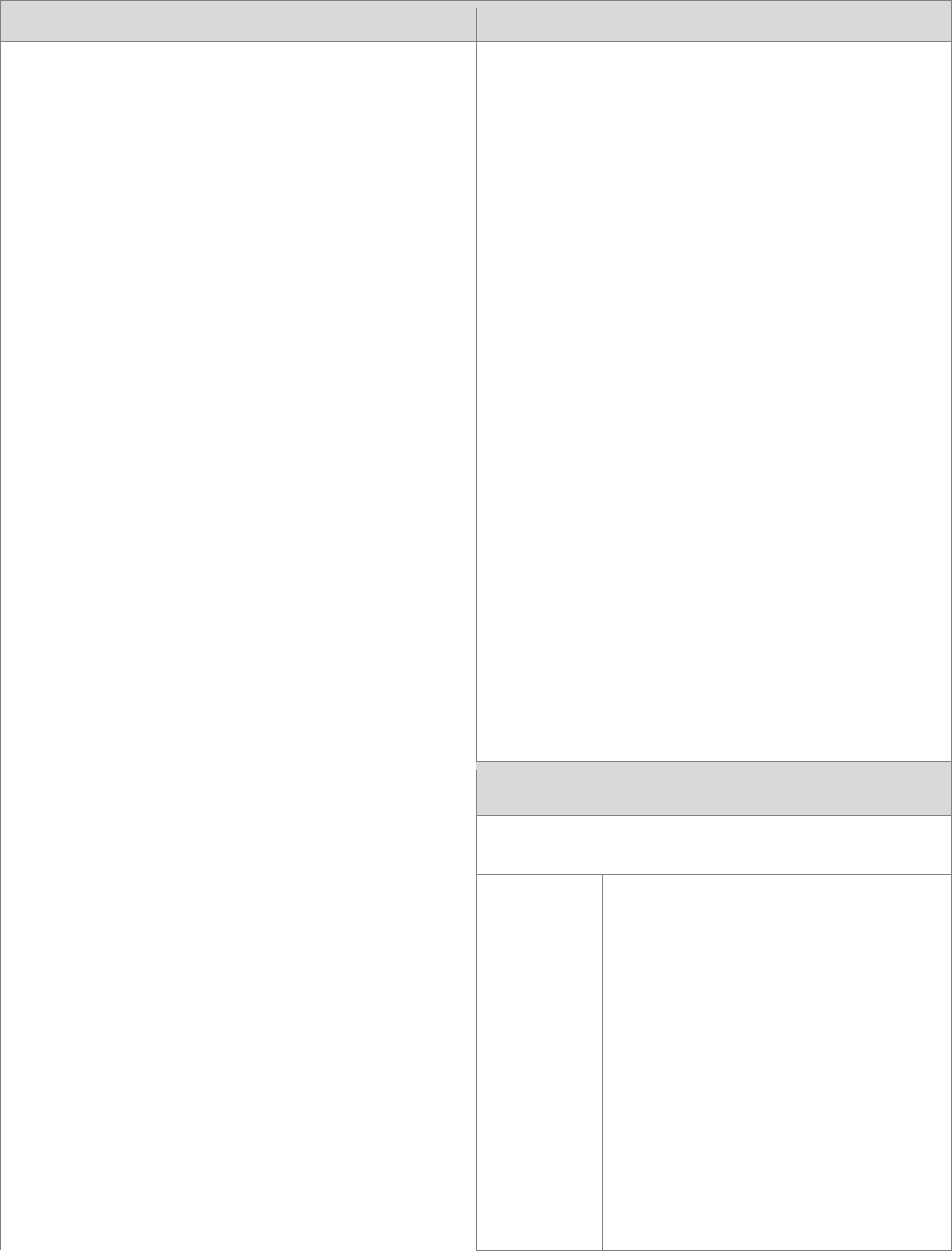
Multi-State Learning Technology Initiative Proposal • Apple Inc. Page 208
RFP Requirement
Apple Response
the Provider's solution. The Bidder
must describe its professional
development plans to address the
challenges identified by this RFP as
well as anticipated challenges
identified by the Bidder. Professional
development plans must include
enough detail to be tangible and
comprehensible to the evaluation
team including proposed numbers of
opportunities, proposed location(s),
proposed format (in-person
workshop, webinar, podcast, etc),
recommended length, materials
included, proposed topics, proposed
instructor to participant ratios,
qualifications of instructors, etc.
multiple online opportunities.
The table below outlines the initial
professional development to be delivered
during the 2013-2014 school year.
In addition, during the 2013-2014 school year
APD proposes hosting multiple face-to-face
sessions across all regions of the state (state-
wide). These will be full, school day workshops
for the different content areas (English/E.L.A.,
Math, Science, Social Studies, World Language,
Art, Special Education, P.E., Music) with a
maximum of 25 participants.
Differentiating by comfort and skill level will
help ensure workshops address beginner,
intermediate, and advanced skills. The
application of the TPCK and SAMR models to
lesson planning in order to enhance the
integration of technology in the classroom will
be addressed consistently. Additionally, the
accessibility features of the MacBook and the
iPad will be highlighted, empowering teachers
to more effectively create student-centered
learning environments where all students can
succeed.
Professional Development for Teachers
OS X and iOS Curriculum Jump Start event
Focus
This 2-day workshop introduces
teachers to the MacBook Air and
offers a hands-on experience with
OS X, iLife, and iWork, as well as
the use of the iPad.
Participants will:
• Explore basic navigation,
native applications, and
accessibility features of OS X
and iOS
• Understand how to use OS X
to collaborate, create, and
communicate

Multi-State Learning Technology Initiative Proposal • Apple Inc. Page 209
RFP Requirement
Apple Response
• Understand the fundamentals
of iLife applications
• Understand the fundamentals
of iWork applications
• Examine iTunes U and other
learning resources
• Understand how the iPad can
be used in the teaching and
learning environment
A preliminary PD timeline is
included for all districts and will
be adjusted based on individual
school calendars, location, and
distribution of MacBook Airs.
Audience
25 teachers per APD Specialist
Timeframe
Timeline for delivery to be
clarified with Maine’s Department
of Education personnel upon bid
award and would commence late
summer/early fall 2013.
PD Days
2
Additional Workshops to be offered
by APD FTE following Curriculum
Jump Start events – August 2013
Additional workshops for teachers
Workshops
Topics to be determined in
collaboration with the Maine
Department of Education and
include, but are not limited to the
following:
• OS X
• iLife
• iWork
• Language Arts (iOS and OS)
• Math (iOS and OS)
• Science (iOS and OS)
• Social Studies (iOS and OS)
• iMovie and Digital Storytelling
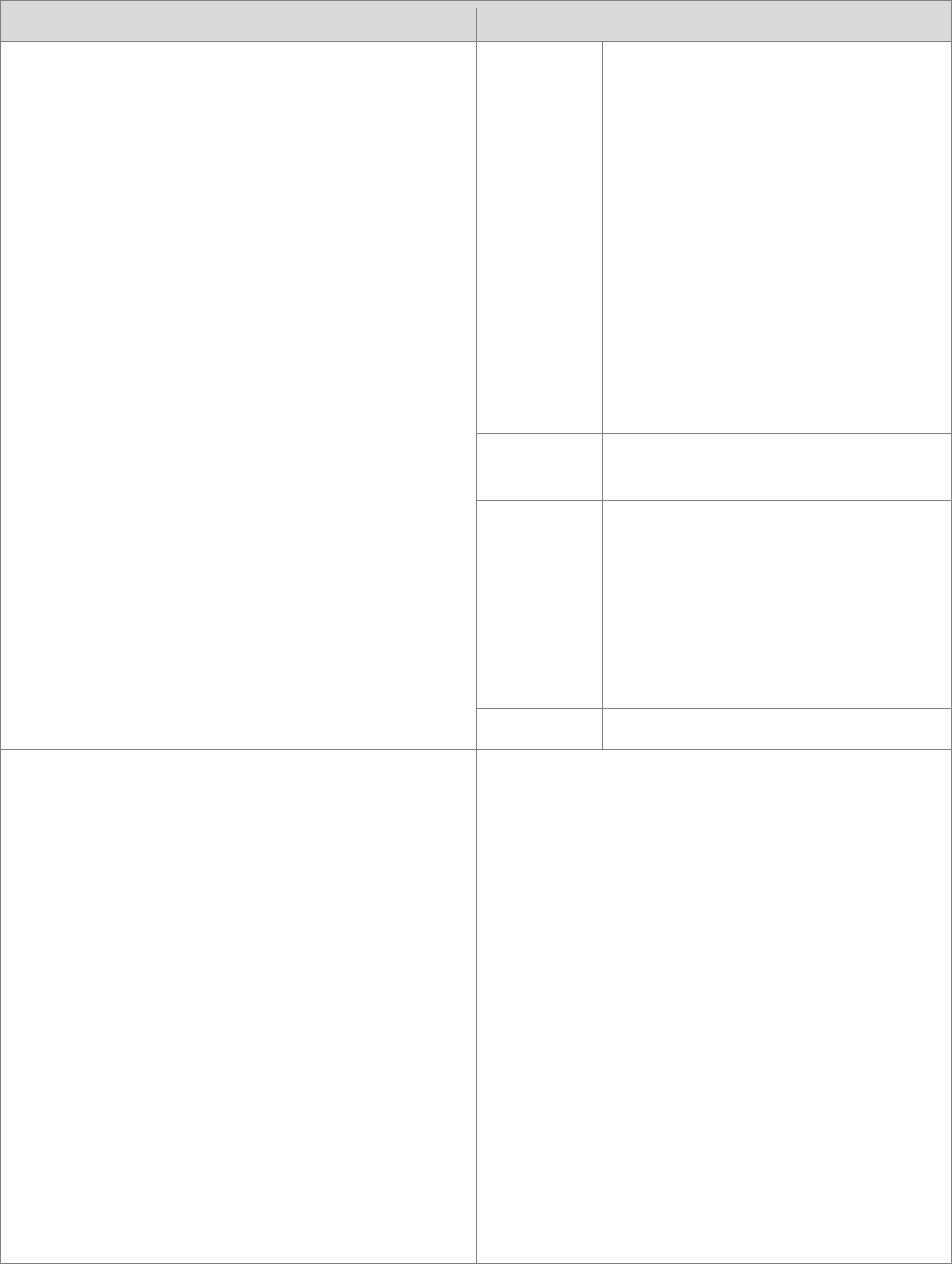
Multi-State Learning Technology Initiative Proposal • Apple Inc. Page 210
RFP Requirement
Apple Response
• GarageBand and Podcasting
• Special Education
• Challenge Based Learning
• iBooks Author
• iTunes U Course Manager
• iOS Devices
• iOS for Admin
• iOS Creativity
• iOS Productivity
• Coaching and Mentoring
• Other topics as appropriate
and collaboratively determined
Audience
Classroom teachers and other
school personnel as appropriate
Timeframe
Timeline for delivery to be
clarified with Maine’s Department
of Education personnel upon bid
award and would commence Fall
2013
Each workshop can be delivered
in district or regionally
PD Days
1 day each
The Bidder must separately and
specifically address its first year
program that will make available
sufficient teacher professional
development prior to the start of
school year 2013-2014 to support the
introduction of the Provider’s
solution. Training times and
opportunities should be convenient
to the participating personnel, and
school personnel should have
multiple options to signup for
opportunities.
Apple Professional Development will work
with the appropriate Maine Department of
Education personnel to ensure the
professional development delivered prior to
the start of the 2013-2014 school year is
convenient to those parties involved, in the
times and days chosen, as well as the locations
used for delivery.
Apple will begin utilizing multiple modes of
delivery for professional development at the
outset of the project. The 2-day Curriculum
Jump Start events for teacher sessions will be
offered as face-to-face sessions and the
content will also be offered in an online format
via iTunes U.
By allowing teachers to customize their
learning to their own schedule and

Multi-State Learning Technology Initiative Proposal • Apple Inc. Page 211
RFP Requirement
Apple Response
preferences, more teachers will be learning in
the way that fits them best, modeling the
opportunities the Department of Education
wants to see made available to all students
impacted by the RFP.
In the summer of 2013 there will be a total of
21 two-day face-to-face jump start for teachers
sessions offered regionally across the
state. Each two-day session will have 100 seats,
for a total of 2100 places. Of these sessions, 18
will be regionally distributed with three being
distributed as needed, responding to regions
with the strongest demand for face-to-face
sessions. The online jump start, which will be
offered through iTunes U, will have unlimited
availability and will support anytime, anywhere
learning on the part of participants.
The face-to-face sessions for teachers will be
held on campuses of the UMaine System,
making it possible for the Department of
Education to better connect critical
components of Maine's PK-20 teaching and
learning ecosystem.
In addition to these summer 2013 offerings,
Apple will work with the Department of
Education to schedule multiple additional
regional face-to-face sessions during the fall of
2013. These will be delivered primarily in K-12
schools.
Leveraging University of Maine System
locations, MLTI school locations, and online
learning opportunities through iTunes U will
provide multiple benefits. Current teachers will
be directly connected to the UMaine System
through which many will be involved in
ongoing professional learning. By using iTunes
U to offer professional development, teachers
will be using the same online resource that
they can use to support their students. Having
teachers using iTunes U themselves will
enhance the percentage who will begin to

Multi-State Learning Technology Initiative Proposal • Apple Inc. Page 212
RFP Requirement
Apple Response
make use of these capabilities in their own
teaching.
In the fall of 2013 Apple will work in
collaboration with the Department of
Education to select MLTI school locations
as settings for the delivery of professional
development in a regional manner. In this way
the Department can purposefully identify
schools that would either best serve as
exemplars of success or those that would most
benefit from having professional development
delivered locally.
Please refer to Apple Appendix 4 for specific
locations, dates and proposed seats.
10.2.2.
Leadership Professional
Development
Leadership at all levels is critically
important to the success of a 1:1
program. The Department wishes to
strengthen and build the capacity of
its educational leaders including
principals, superintendents,
curriculum coordinators, technology
directors, and other key personnel.
Today's educational leaders need to
be able to embrace technology as a
tool for transforming teaching and
learning, and need to lead their
schools and school systems in more
fully realizing that transformational
power. The Department has found,
however, that technology is
sometimes viewed by education
leaders as an extra or an add-on,
rather than the transformative tool it
has the potential to be. The
Department recognizes training
leaders to embrace and be advocates
for this kind of change is a wide-
ranging and open-ended challenge.
Bidders must describe how it plans to
address the development of this kind
of leadership capacity in the schools
True change occurs one intentional
conversation at a time (Senge 1994) and as
such, building and district leadership requires
not only a stronger understanding of
technology integration across the curriculum,
but more importantly, a deeper understanding
of how to manage change in the school
setting.
The increasing requirements of a changing
society have placed enormous pressures on
schools to reform. Requirements for
accountability in meeting the needs of all
learners, coupled with the demands of an ever
changing digital society require changes in the
role leadership plays in schools.
The most effective 21st century school leaders
are committed to implementing the changes
needed to help students engage in new ways
of learning. They understand the potential and
the possibilities presented by engaged
learning. These leaders recognize two
imperatives — their school’s focus on learning
and a desire for developing a capacity for
relevant change through the use of
technology.

Multi-State Learning Technology Initiative Proposal • Apple Inc. Page 213
RFP Requirement
Apple Response
empowered by the Bidder's solution.
APD proposes a year-long series of MLTI
Leadership Cadres as a mechanism to develop
ongoing, sustainable learning communities
involving Maine school leaders. Each school
leader involved in a Leadership Cadre will work
collaboratively with their colleagues to drive
systemic change throughout their building
and/or school district.
Participating building principals and district
superintendents are eligible to participate. The
cadres will form in the fall of 2013 and remain
active throughout the school year. There will
be four formal events during the year. Each
cadre will be led by an APD Leadership
Specialist. Cadre sessions will include face-to-
face iOS and OS X professional development,
as well as a higher-level conversation
addressing leadership and leading in a time of
change. Participants will also engage in
facilitated dialogue related to journals, books,
and online reading.
The MLTI Leadership Cadres will be organized
around the five critical success factors that
help schools create a more student-centered
learning environment — one that focuses on
promoting life-long learners. Those five critical
success factors are:
1. Visionary Leadership
2. Innovative Learning and Teaching
3. Ongoing Professional Learning
4. Compelling Evidence of Success
5. Flexible Learning Environment
Through shared readings, group discussions,
face-to-face interaction, and collaborative
learning participants will gain a deeper
understanding of systems thinking, school
models, and change leadership.
All members of the Leadership Cadres are
eligible to have their school or district
participate in Apple’s Education Technology

Multi-State Learning Technology Initiative Proposal • Apple Inc. Page 214
RFP Requirement
Apple Response
Profile (ETP). The ETP is a 15-minute, online
self-assessment that gathers information about
educators’ technology skills and infusion
practices within a school or district. The data
provides school and district leaders
information that spotlights faculty strengths
and professional development opportunities.
The SAMR Model offers a scale for comparison.
The data from the ETP offers a broad stroke
overview of the SAMR levels of instruction
practiced by teachers in a building or district.
Knowing how teachers are using, or not using,
technology helps school leadership
understand the professional development
necessary to more fully realize the
opportunities presented by the use of
technology in a 1:1 learning environment.
Each cadre will also interact with their
colleagues, learning from each other and
working together. Team interaction provides
opportunities for comparisons of growth in
learning and supports the development of
new mental models for learning.
Within each cadre, dialogue, conversation,
introspection, and questioning will support a
melding and remolding of individual mental
models. Eventually each cadre will reach a
shared vision, which can create a path towards
new systems thinking.
As each session moves forward and teams
begin to develop their shared understanding
of the current educational challenges and
opportunities, new mental models and shared
visions of systemic change will be created.
Upon completion of the cadre experience,
team members will submit a personal action
plan with a vision for systemic change in
learning directly related to their leadership
role. These plans, when coupled with data
from the building/district ETP, offer a roadmap
for next steps for the following year.

Multi-State Learning Technology Initiative Proposal • Apple Inc. Page 215
RFP Requirement
Apple Response
Professional development plans must
include enough detail to be tangible
and comprehensible to the
evaluation team including proposed
numbers of opportunities, proposed
location(s), proposed format (in-
person workshop, webinar, podcast,
etc), recommended length, materials
included, proposed topics, proposed
instructor to participant ratios,
qualifications of instructors, etc.
“In a time of drastic change it is the learners who
inherit the future. The learned usually find
themselves equipped to live in a world that no
longer exists.”
--Eric Hoffer
Knowing the goal is to help school leaders
create professional learning communities and
to promote life-long learning, APD proposes
the following timeline for each cadre. The
meeting locations will be chosen in
consultation with the Maine DOE.
July and August 2013: Initial kick off;
assignment to cadres
October 2013: In-depth focus and discussion
January 2014: In-depth focus and discussion
April 2014: In-depth focus, discussion, and
next steps
Professional Development for Leadership –
Late Summer 2013
Workshops will be focused on building
and district-level leadership
MLTI Leadership Cadres
Focus and
Audience
This 1-day workshop would be
for school building and district
leadership (principals and
superintendents) and be the first
of four 1-day gatherings to
explore change and systems
thinking as it relates to the SAMR
Model and TPCK within MLTI and
the role they play as school
leaders.
Timeframe
Timeline for delivery to be
clarified with Maine’s
Department of Education
personnel upon bid award and
would commence in late

Multi-State Learning Technology Initiative Proposal • Apple Inc. Page 216
RFP Requirement
Apple Response
summer 2013 as part of the
initial Professional Development
for Maine school and district
leaders.
PD Days
1 day during July or August
2013, October 2013, January
2014, and April 2014
The Bidder must separately and
specifically address its first year
program that will make available
sufficient leadership professional
development prior to the start of
school year 2013-2014 to support the
introduction of the Provider’s
solution. Training times and
opportunities should be convenient
to the participating personnel, and
school personnel should have
multiple options to signup for
opportunities.
During the summer of 2013 there will be 18
one-day face-to-face School Leaders
sessions offered regionally across the state.
Each of these one-day sessions will have 25
seats, for a total of 450 available spaces. The
School Leaders session will be the kick-off to
the year long Leadership Cadre model, and will
be augmented by materials made available
online via iTunes U.
The face-to-face sessions for leaders will be
held on campuses of the UMaine System,
making it possible for the Department of
Education to better connect critical
components of Maine's PK-20 teaching and
learning ecosystem.
Please refer to Apple Appendix 4 for specific
locations, dates and proposed seats.
10.2.3.
Technical Professional Development
The Provider will provide an
appropriate amount of technical
professional development to
participating school and district
technology support personnel. While
the number of technology staff vary
from school to school, the Provider
should assume that each
participating school has at least one
assigned staff member to provide
technology support. The Department
assumes that over the course of the
Agreement, that the technology
provided in the solution and those
systems, protocols, and tools
necessary to support the solution will
Apple’s proposed solution complies with this
requirement.
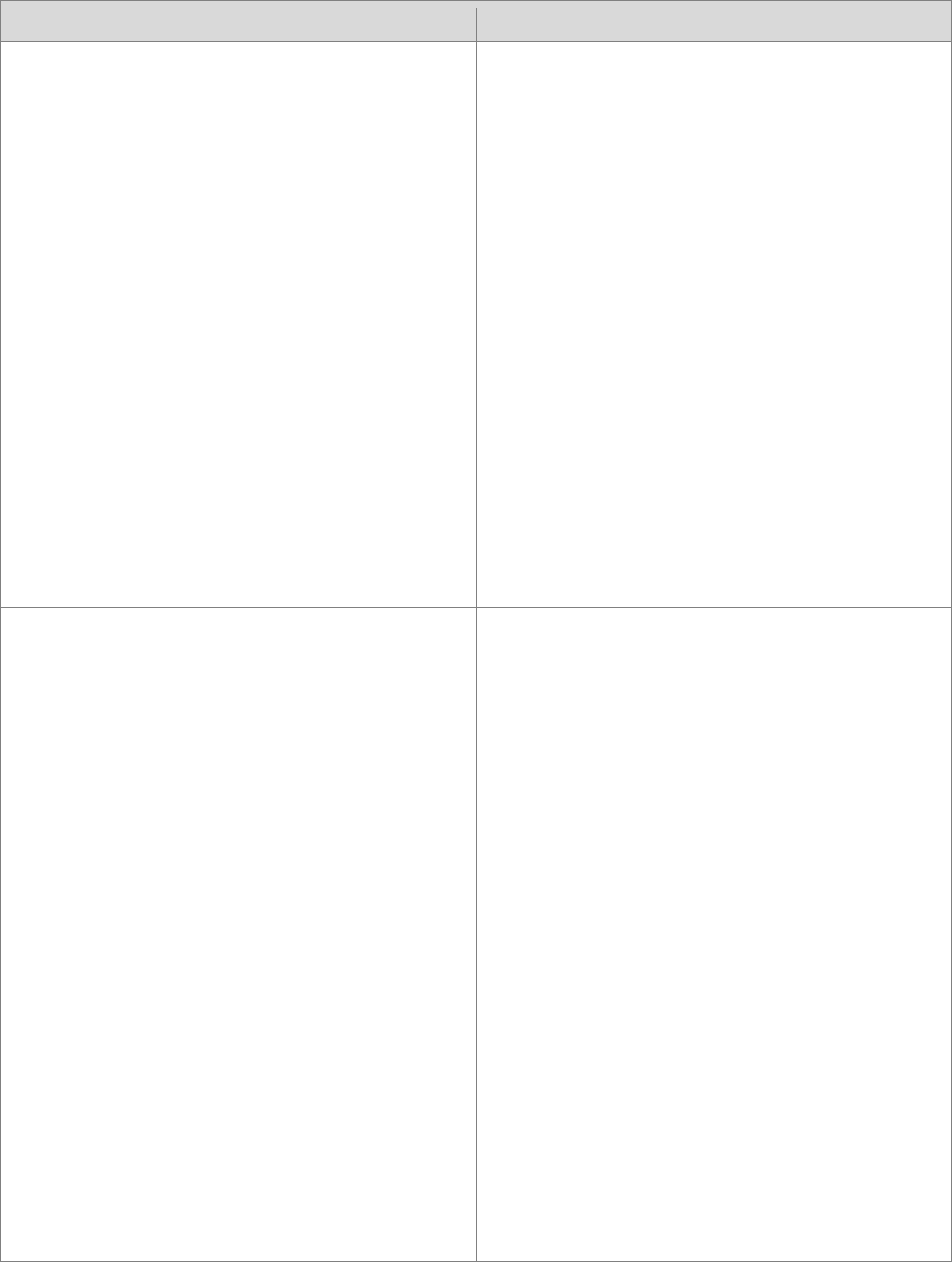
Multi-State Learning Technology Initiative Proposal • Apple Inc. Page 217
RFP Requirement
Apple Response
change as new versions of software
are released or as upgrades or
refinements are introduced. As such,
the Department expects the Provider
to provide technical training
throughout the term of the
Agreement designed to enable
school and district technology
support personnel to provide end-
user, just-in-time, support, to
troubleshoot the solution as
necessary to leverage the support the
Provider’s solution, and to effectively
manage the technical
implementation challenges that are
inherent in a large-scale
implementation. The Bidder will
describe the support and
maintenance aspects of its solution in
Section 11, Support and
Maintenance.
Professional development plans must
include enough detail to be tangible
and comprehensible to the
evaluation team including proposed
numbers of opportunities, proposed
location(s), proposed format (in-
person workshop, webinar, podcast,
etc), recommended length, materials
included, proposed topics, proposed
instructor to participant ratios,
qualifications of instructors, etc.
Apple incorporates both leader-led (on-site)
and online training resources, providing a
blended approach to professional
development. Leader-led training incorporates
elements such as collaboration, project-based
learning as well as interactivity, facilitation, and
reflection.
The core focus of technical professional
development is on the tools and processes
required to support the implemented solution.
However, it is also important that technical
staff understand the context for teacher
classroom practice, as well as the frameworks
used by school leadership. This will allow them
to more effectively suggest and help
implement solutions for the former, and
provide advice in support of decision-making
to the latter. To this end, SAMR and TPCK will
be used as components of the sessions and
meetings described below.

Multi-State Learning Technology Initiative Proposal • Apple Inc. Page 218
RFP Requirement
Apple Response
4-Year Training Overview
The following briefly summarizes this
professional development and training
proposal for Years 1-4 of the project:
Fall / Spring Tech Sessions
Approximately 20:1 ratio
Regional Technical Update sessions will be
held biannually to keep technical staff up to
date on tools, processes, and training
needed to continue support of the
implemented solution throughout the life
of the deployment. In addition, monthly
Tech News bulletins will be posted online
to ensure tech staff remain informed and
empowered.
User Group Meetings
Approximately 20:1 ratio
Monthly sessions held at participating
schools in various regions to discuss current
deployment related topics.
Online Meetings
Monthly online sessions to discuss current
deployment related topics.
Custom Technical Training
Approximately 10:1 ratio
12 full day sessions held regionally
throughout each year to discuss in-depth
technical solutions and strategies
pertaining to the deployment.
New Tech Training
Approximately 10:1 ratio
4 regional sessions per year dedicated to
face-to-face training of new Tech Lead staff
that may have missed the initial Technical
Support Training. This will ensure any staff
turnover throughout the duration of the
project receive the training they need in
addition to supporting documentation to
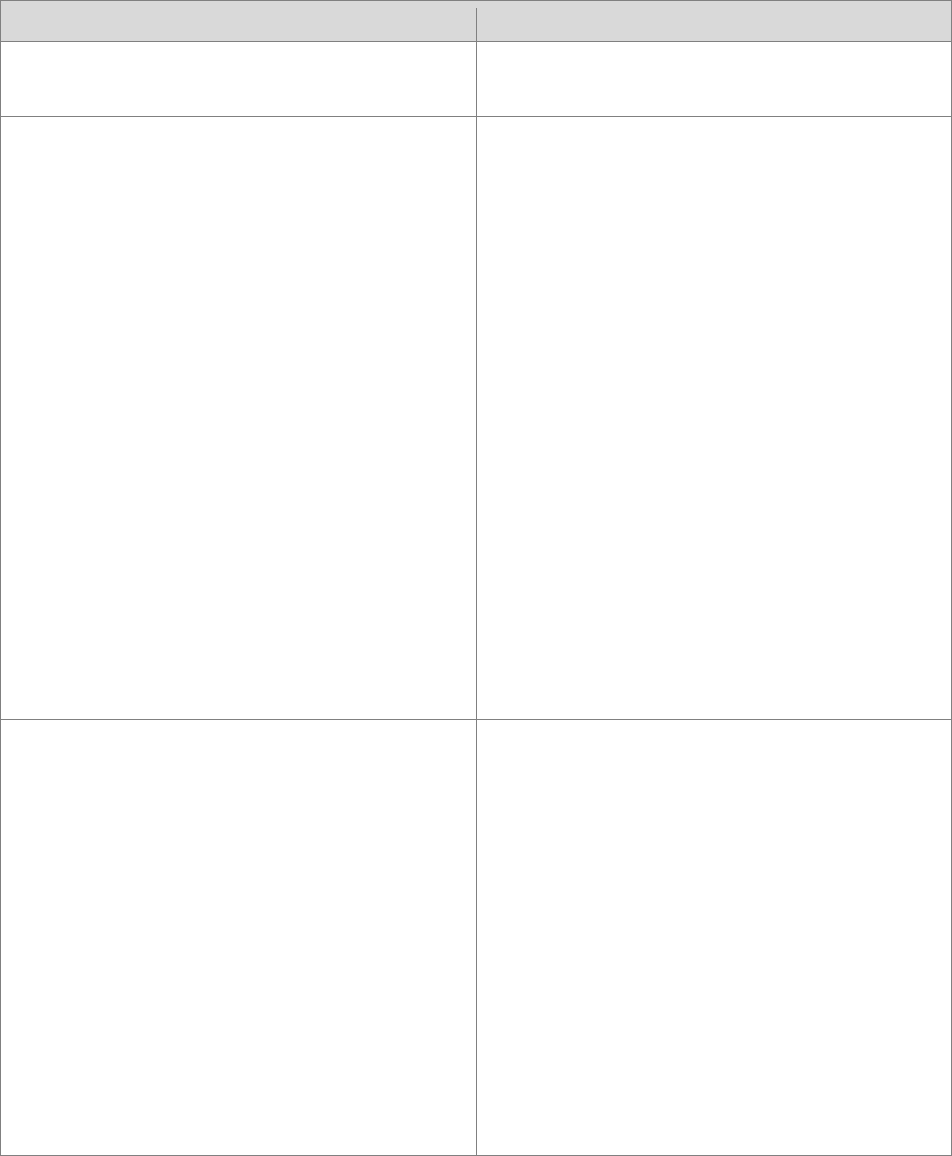
Multi-State Learning Technology Initiative Proposal • Apple Inc. Page 219
RFP Requirement
Apple Response
support the processes and procedures
pertinent to the project.
The Bidder must separately and
specifically address its first year
program that will make available
sufficient technical professional
development prior to the start of
school year 2013-2014 to support the
introduction of the Provider’s
solution. Training times and
opportunities should be convenient
to the participating personnel, and
school personnel should have
multiple options to signup for
opportunities.
Year 1 Technical Support Training / IT Quick
Start Sessions:
Approximately 10:1 ratio
21 regional 2-day training sessions for
identified tech staff prior to the beginning of
the 2013 – 2014 school year. Sessions are
designed to review troubleshooting,
maintenance, repair procedures, and support
of the proposed solution. Supporting
documents and training materials will also be
made available online for those unable to
attend. Ideally, Session locations will be school
based to ensure that the working environment
during the initial training is as close to
deployment characteristics as possible.
Locations and dates will be finalized in
collaboration with the MLTI Leadership Team
and in conjunction with network deployment
schedules.
Please refer to Apple Appendix 4 for specific
locations, dates and proposed seats.
In general, while the Department
cannot require attendance of
technology support personnel at
professional development
opportunities, based on historical
attendance, the Department expects
that virtually all technology support
personnel will attend opportunities
provided during the normal school
year. If opportunities are provided
during the traditional school summer
break, the Department expects that
technology support personnel from
smaller and more rural schools are
less likely to be available due to more
limited employment terms.
New Tech / Technical IT Quick Start Sessions
Approximately 10:1 ratio
Four regional sessions per year dedicated to
face-to-face training of new Tech Lead staff
that may have missed the initial Technical
Support Training. This will ensure any staff
turnover throughout the duration of the
project receive the training they need in
addition to supporting documentation to
support the processes and procedures
pertinent to the project.
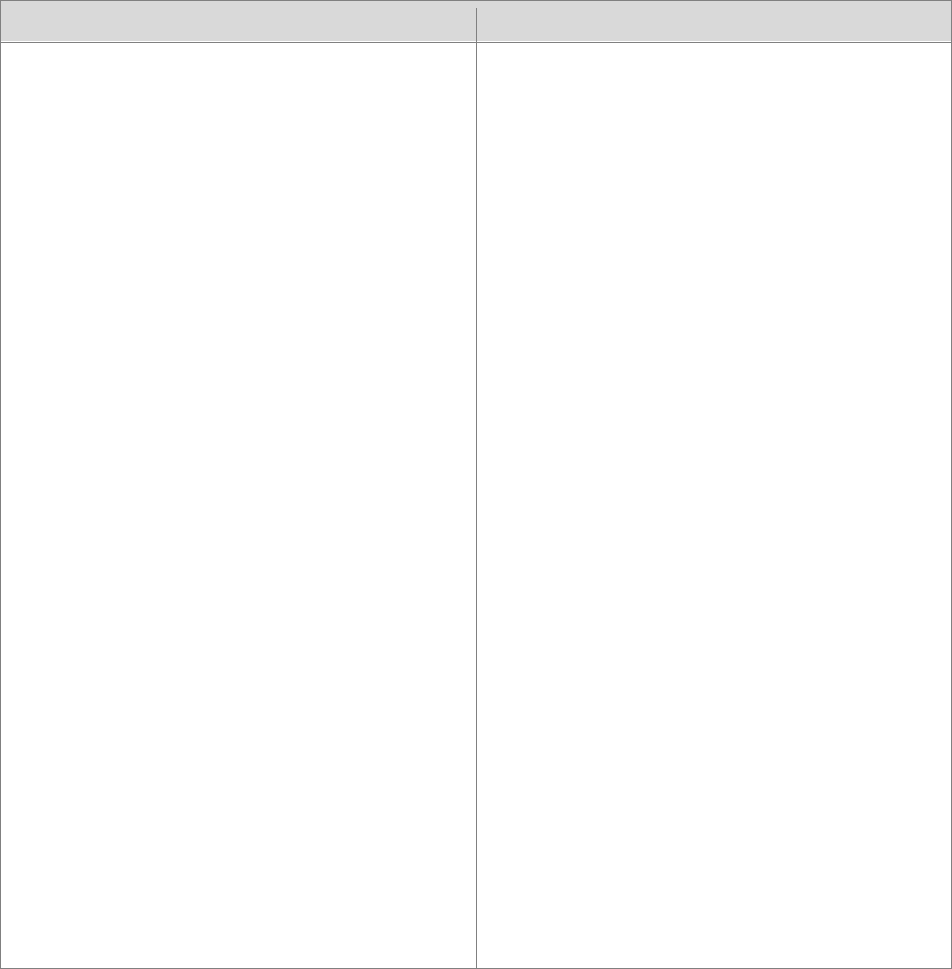
Multi-State Learning Technology Initiative Proposal • Apple Inc. Page 220
10.3. Ownership of Content and Curricula
RFP Requirement
Apple Response
All new professional development materials
produced, including content and curricula, and
audio/video recordings of live workshops, and
provided by the Provider as a result of this RFP
and the resulting Agreement, are owned by
the Maine Department of Education. The
Department will publish all content, curricula,
and recordings under a Creative Commons
Attribution license or other appropriate open
license whenever possible, but reserves the
right to do otherwise. The Bidder should
acknowledge its understanding of this
requirement and indicate its intent to comply.
Apple proposes that the following Ownership
provision be incorporated into the contract
negotiated with the Department as a result of
bid award:
“Except as otherwise agreed to in writing
by the parties, Provider will own all rights,
title, and interest in all technical
information, software, hardware, design
tools, documentation, and any related
information independently developed by
Provider under this Agreement
(Collectively, ‘Apple Materials’), including
without limitation, the Apple Professional
Services and Apple Professional
Development catalogues, and the
Department will own all rights, title and
interest in all technical information,
software, hardware, design tools,
documentation and any related
information independently developed by
the Department in connection with this
Agreement (Collectively, ‘Department
Materials’). Subject to Department’s
compliance with any and all applicable
licensing terms, Provider grants
Department a nonexclusive, royalty-free,
non-transferable (without right to
sublicense) license to use the Apple
Materials developed under this
Agreement.”
Please see this Section 10.3 of the Terms of
Agreement for Apple's complete response to
the proposed language.

Multi-State Learning Technology Initiative Proposal • Apple Inc. Page 221
11. Support and Maintenance
RFP Requirement
Apple Response
As part of the cost, the vendor will provide
ongoing support to the schools for the
duration of the agreement. Since the cost is to
cover the full costs of deploying and
supporting the solution, each Bidder must
factor a full support package into its price. The
components of such a full support package
must include those components necessary to
assure the Performance and Quality
specifications are met continuously and that
the solution is sufficiently supported at all
times. The support package must include, but
is not limited to: Help Desk; repair;
preventative maintenance; licensing; fixes and
updates for software, firmware, microcode; etc.
A Bidder, depending upon its bid type, may
need to include warranty, spares, and other
items.
Apple complies with this provision through
the robust service and support solution
currently in place to service the needs of all
schools participating in the MLTI program. The
extended service plan proposed will continue
to leverage this existing infrastructure which
includes not only a dedicated local repair
depot and spare units to support rapid return
to service, but also the additional features and
processes described below that have
supported MLTI students, faculty, and staff for
the past 10 years.
This support will include Help Desk or Support
Center service available via 1-800 type access
which includes staffing, tools and processes to
meet the schools’ support requirements
including a system of dispatching, tracking,
priority setting, reporting and escalation which
ensure timely and satisfactory response and
resolution. The Provider may also employ
other communication systems for delivery of
just-in-time support such as Internet audio
chat, text chat, web forums, etc. School users
of the Help Desk may be students, teachers,
administrators, and technical coordinators.
Bidders should note that technical assistance
related to Internet connectivity is expected
insofar as to help determine if the issue is
related to the Bidder's solution or the
school/home's Internet Provider. The
Department expects the Provider to
coordinate with the school ISPs to make
support as seamless as possible. The Bidder
will describe its Help Desk offering as well as
its ongoing technical support provided for its
proposed solution.
Apple will continue to offer the services of a
single point of contact for escalation of all
service delivery issues.

Multi-State Learning Technology Initiative Proposal • Apple Inc. Page 222
RFP Requirement
Apple Response
The Bidder will fully describe the process and
plan that will be utilized whenever a break/fix
event (both in-warranty and out-of-warranty)
occurs within any aspect of the Provider’s
solution. This will cover the entire process of
repairing or replacing a portable computing
device or any of the solution infrastructure.
The infrastructure will be defined as switches,
servers, LAN devices, remote access devices or
any other equipment provided by the vendor.
Depending upon the nature of a given
break/fix incident, a different process may be
engaged to mitigate down time and
disruption, and based upon what is most
appropriate for a given school.
Those issues most easily resolved by the
acquisition of a Do It Yourself (DIY) part will
continue to be resolved either by engagement
of the MLTI help desk or by requesting the part
via the GSX web page. The MLTI has already
significantly contributed to its own uptime by
successfully utilizing the DIY program for the
current deployment.
In instances where a more complicated repair
is necessary, the services of the local depot will
be engaged.
Please refer to the online MLTI Manual for
complete MLTI dispatch Instructions:
www.maine.gov/tools/whatsnew/index.php?to
pic=MLTILinks&id=247572&v=Manual
The instructions posted in the Manual cover
the break/fix dispatch process for MLTI. Should
Apple be awarded a contract, Apple will
provide updated instructions to reflect any
changes to the hardware models currently
deployed in the MLTI.
For situations where the Apple installed
wireless infrastructure is in need of repair, the
same contact number will be utilized and
routed to the local project team for
troubleshooting. In-warranty repairs /
replacement / configuration / installation will
be facilitated by the team to resolve the issue.
As part of its solution reliability strategy, the
vendor may provide spare portable computing
devices or other spare equipment, to be
housed at the local school and configured to
the school’s specifications for use, while
school-assigned devices/equipment are being
repaired or replaced. The local quantity of
iPad and iPad mini
Spares equivalent to two percent (2%) of the
overall units will be deployed on-site at each
school. These spares are to be deployed when
a student or staff unit experiences a failure and
requires hardware replacement. The student or
staff member will be issued a replacement unit
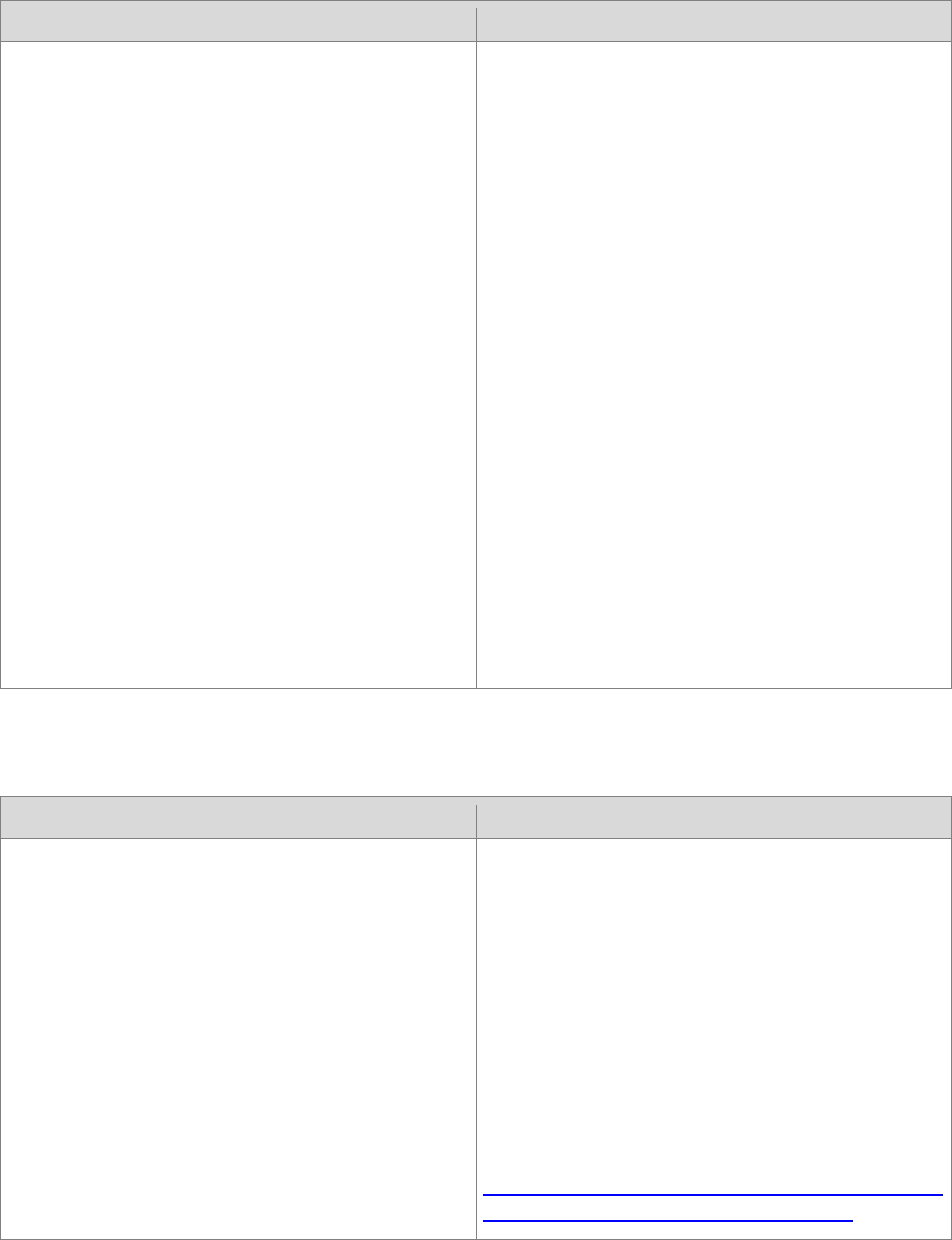
Multi-State Learning Technology Initiative Proposal • Apple Inc. Page 223
RFP Requirement
Apple Response
spare portable computing devices should be
based on the Bidder’s experience with these
devices in other, similar environments
by the local school representative. The
defective or damaged iPad will then be
shipped to the local repair depot. The 2% is
based upon our previous experience with
repair and shipping times in Maine. Two
percent (2%) spares will prevent participants
from being without a device for more than 24
hours, provided the schools dispatch the repair
on the day the unit is reported defective.
MacBook Air
Spares equivalent to two percent (2%) of the
overall units will be deployed on-site at each
school. These spares are to be used when a
staff unit must be sent out for repair. The staff
member will be issued a spare by the local
school representative to use while their unit is
out for repair. The 2% is based upon our
previous experience with repair and shipping
times in Maine. Two percent (2%) spares will
prevent participants from being without a
device for more than 24 hours, provided the
schools dispatch the repair on the day the unit
is reported defective.
11.1. Solution Support
RFP Requirement
Apple Response
Each Bidder must address—at a minimum—
the items above, as well as the requirements of
Section 8, Performance and Quality, in fully
describing here its proposed support program
to demonstrate that its approach will provide
solid, effective support for the users of the
solution.
End User Support Requests
Apple will continue with a multifaceted
strategy in support of the MLTI, including a
dedicated support line for students and
teachers, rapid return to service supported by
the existing Local Repair Depot strategy,
continued availability of DIY parts, and a single
dedicated point of contact for escalation of
any and all service delivery issues.
Please refer to the online MLTI Manual for
complete MLTI dispatch Instructions:
www.maine.gov/tools/whatsnew/index.php?to
pic=MLTILinks&id=247572&v=Manual
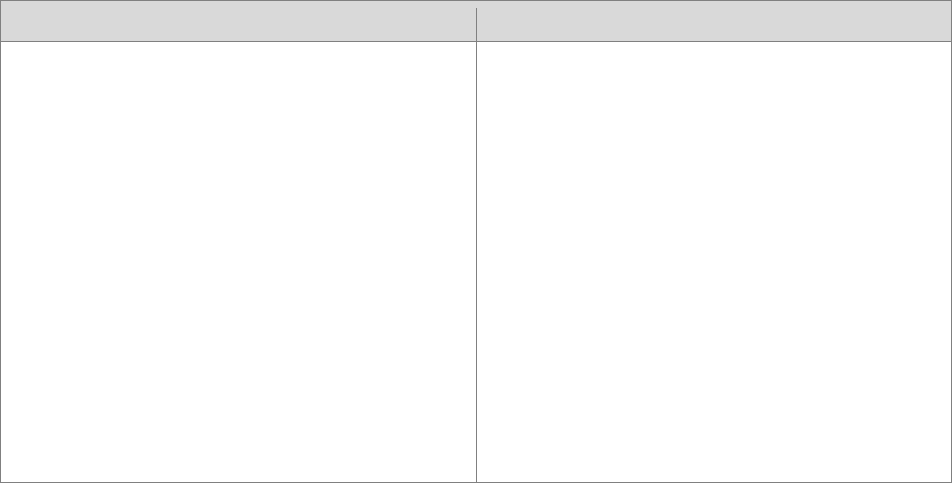
Multi-State Learning Technology Initiative Proposal • Apple Inc. Page 224
RFP Requirement
Apple Response
The instructions posted in the Manual cover
the break/fix dispatch process for MLTI. Should
Apple be awarded a contract, Apple will
provide updated instructions to reflect any
changes to the hardware models currently
deployed in the MLTI.
Wireless Network Support Requests
The project team will provide support to
schools by handling calls and troubleshooting
issues related to the wireless network. Initial
calls will flow through AppleCare and be
directed to the local project team when they
are network related. This is the same
approach that was used successfully for the
prior years of the MLTI program.

Multi-State Learning Technology Initiative Proposal • Apple Inc. Page 225
11.2. Service and Support Plan
RFP Requirement
Apple Response
As part of the Project Plan, the awarded
Provider will provide a complete Service and
Support plan. Each Bidder will acknowledge
here its responsibility to do so should it
become the Provider.
Apple acknowledges its responsibility and
intent to provide a comprehensive Service and
Support plan if awarded a contract.

Multi-State Learning Technology Initiative Proposal • Apple Inc. Page 226
12. Project Management and Implementation
RFP Requirement
Apple Response
The Provider must ensure a successful
implementation for each of the participating
sites. This includes necessary site surveys,
validation testing, installation and
configuration of all hardware and software,
training, support program implementation and
any other aspects of the solution necessary.
The following requirements are associated
with this requirement and schedule.
Apple is pleased to be considered for the MLTI
and will apply knowledge gained during the
ten year deployment of the Maine Learning
Technology Initiative to deliver a professional
implementation. Upon award, Apple will
develop a project plan that will provide clear
deliverables and objectives for all of the
aspects of the solution.

Multi-State Learning Technology Initiative Proposal • Apple Inc. Page 227
12.1. Project Plan and Deliverables
RFP Requirement
Apple Response
The Provider will develop and implement a
project plan that includes, as a minimum, the
following deliverables. Failure to submit the
required plan in accordance with this
timetable may result in termination, liquidated
damages, or delayed payment to the Provider.
Each Bidder must describe its ability to meet
these requirements:
Please refer to the Terms of Agreement for
Apple's response to this requirement.
12.1.1.
Project Plan
The preliminary Project Plan itself
will be delivered for approval not
later than 30 calendar days after the
Agreement is approved by the State
Purchases Review Committee.
Development of the plan with the
Department’s involvement is
required. The Plan must include all
aspects of the project and its
deliverables, including coordination
with the Department and the
schools, communications and
reporting, timetable, Validation
Testing Subplan, Deployment
Subplan, Professional Development
Subplan, and the Service and
Support Subplan. This Project Plan
will be revised and improved
periodically as needed, subject to
approval by the Department.
Upon award, the Apple Project Team will
deliver a plan within thirty (30) calendar days
of the Agreement being approved by the State
Purchases Review Committee.
12.1.2.
Validation Testing
This will be system testing, in
participating schools, that confirms
that the solution meets or exceeds
the functional requirements, and
the performance and reliability
specifications as required under the
Agreement between the Provider
and the Department resulting from
this procurement process. This
Validation Test will enable the
Provider the opportunity to test its
Upon award, Apple will work with the MLTI
Leadership to determine the metrics by which
the validation testing will be judged. An
accelerated implementation plan will be
developed to ensure the solution validation
will be completed in accordance with this
requirement.

Multi-State Learning Technology Initiative Proposal • Apple Inc. Page 228
RFP Requirement
Apple Response
equipment in school environments
and will assure the Department that
the solution is acceptable for
production deployment. The test
will include up to five (5) schools
and must be successfully
completed by July 19, 2013.
12.1.3.
Educational Conferences
Participation in at least twenty (20)
educational conferences or
meetings annually in conjunction
with the Department, the intent of
which is to help inform the
educational community of the
project plans and to maintain
communication and ongoing
relationships with the participating
schools. These conferences may
begin as early as June 2013.
Apple will comply with this requirement.
12.1.4.
Implementation
The Provider must successfully
install, configure and test all
hardware and software for each
participating site. In School Year 1
this must be completed by August
23, 2013.
Apple will comply with this requirement.
The Provider will install cabling for
its solution and its connection to
the school’s local network. At the
Provider’s discretion, they may
utilize existing cabling in the
schools. If done, the Provider must
agree to warranty those parts of the
local infrastructure that they utilize
as they would newly installed
equipment. The local school will
arrange for electrical work based on
the Provider’s specifications. Local
construction, abatement and other
costs are the responsibility of the
school. As part of the installation,
the Provider will provide an
Apple complies with this requirement based
on the clarifying language that can be found
in this Section 12.1.4 of the Terms of
Agreement.
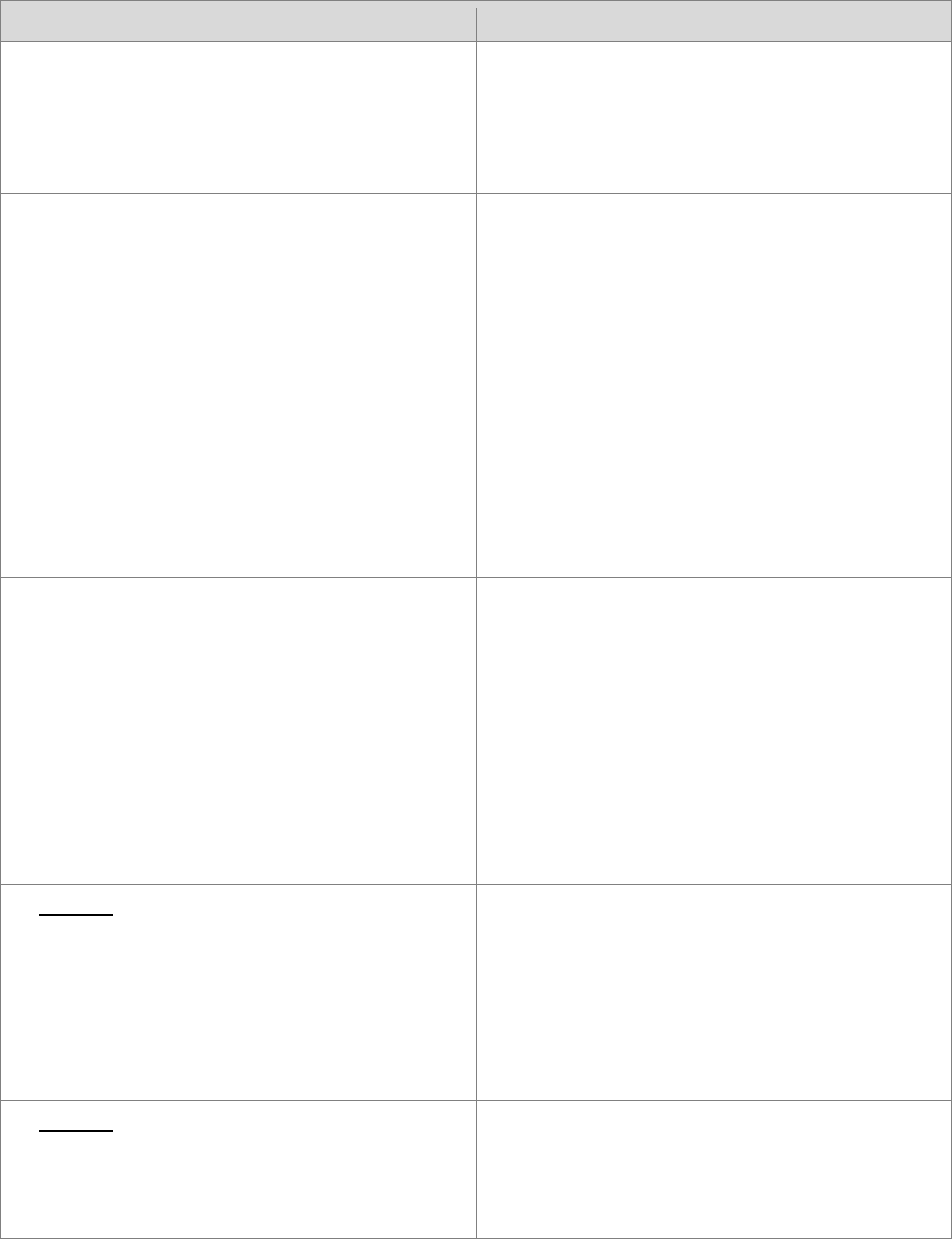
Multi-State Learning Technology Initiative Proposal • Apple Inc. Page 229
RFP Requirement
Apple Response
overview to the local technical
coordinator of the resulting
network and train the person(s) in
the basics of system/network
operation and support.
Each school installation will include
provision of complete, current
documentation necessary for
effective and successful use of the
solution by people such as system
administrators, site support
personnel, and teachers. This may
include manuals, guides, quick
reference materials and other
documentation. Electronic versions
are required. Each Bidder will
describe what documentation they
will provide and how they will
provide it in order to be effective.
Apple will provide each school with customer
sign off documentation. Technical training will
also be delivered to technical staff that will
cover the basics of wireless network
troubleshooting as well as the steps necessary
to reset network equipment in the unlikely
event that may need to occur. In addition, the
Apple Project Team will collaborate with MLTI
Leadership to create and distribute
appropriate technical policy manuals and
guidelines.
Each installation will include
establishment of a site work
completion and satisfaction sign-off
form. The Provider’s equipment and
work at each site will not be
considered complete nor will it be
paid for until satisfaction sign-offs
are obtained from both the
responsible site person and the
Department's Agreement
administrator.
Apple will comply with this requirement. Sign
off for the wireless network implementation
will be done at each school. Sign off for all
other aspects of hardware ands software
included as part of this proposal will be done
as part of the “Validation Testing” indicated in
section 12.1.2.
12.1.4.1
Maine Implementation
Note that certain schools in
Maine begin the school year in
early August, and therefore
those schools should have
equipment installed and tested
no later than July 26, 2013.
Apple will comply with this requirement.
12.1.4.2
Hawaii Implementation
Note that nearly all schools in
Hawaii begin the school year in
late July, and therefore it would
Apple has reviewed this information and
confirms its understanding thereof.

Multi-State Learning Technology Initiative Proposal • Apple Inc. Page 230
RFP Requirement
Apple Response
be preferable if those schools
would have equipment
installed and tested no later
than June 26, 2013.
12.1.4.3.
Vermont Implementation
Note that certain schools in
Vermont begin the school year
in early to mid-August, and
therefore those schools should
have equipment installed and
tested no later than June 26,
2013.
Please refer to Apple’s response to RFP Section
5.1.3., titled “Additional Participating States.”
12.1.5
Professional Development
Professional development for the
solution must be provided for the
participating schools’ teachers,
leadership, and technical support
personnel as addressed in Section
10, Professional Development,
Curriculum Integration, and
Consultation of this RFP. Bidder will
include a professional development
subplan as part of the Project Plan.
Upon award, Apple will work with MLTI
Leadership to create a detailed training plan
that will address our professional development
solution identified in Section 10 of this
response.
12.1.6.
Support and Service
The Provider will deliver ongoing
technical support to the schools (on
site and remote) for the period of
the contract for the Provider’s
solution and its integration into the
schools' academic program.
Apple’s proposed solution complies with this
requirement.
12.1.7.
Timeline
The Bidder will propose a timeline,
consistent with the RFP
requirements, that it will commit to
for the implementation process,
commencing from approval of the
Agreement to completion of the
first year implementation. The
timeline should include all major
phases and milestones.
The proposed first year implementation plan is
included as Apple Appendix 5 of the proposal.

Multi-State Learning Technology Initiative Proposal • Apple Inc. Page 231
RFP Requirement
Apple Response
12.1.8.
Project Staffing
An in-State experienced, qualified,
and effective project team will be
identified and provided, subject to
approval by the Department's
Agreement administrator. The
Bidder will provide a description of
its project staffing plan for all
phases and tasks. Identify each
senior staff member and complete
for each the form in Appendix G in
order to demonstrate your staff’s
experience with projects similar to
this one. At a minimum, the
Provider will maintain an in-State
team for the length of the project
made up of a Project Manager,
Educational Specialist, Professional
Development Specialists, and
Technical Engineers sufficient to
implement and support the
program.
Apple Professional Services, in conjunction
with AppleCare, will utilize a team comprised
of seasoned personnel that have experience in
large-scale, statewide deployments. The team
will be comprised of a Senior Program
Manager, a Project Manager, an AppleCare
Strategic Account Manager, three Project
Engineers for the duration of the project and
four Professional Development Specialists in
years 1 and 2 and two Professional
Development Specialists in years 3 and 4.
Please refer to Apple Appendix 6 for an
organization chart showing the in-State
project team along with the organizations
within Apple that support them.
12.1.9.
Coordination with Schools
The Provider will work with the
Department and each school and its
principal or principal designee to
determine via any necessary site
surveys the local requirements
necessary to implement the
solution as well as any local change
requirements and costs, and will
coordinate the installation of its
solution with each school’s
changes. These local change
requirements would include not
only the basic solution but also any
additions or adaptations that a
school elects to implement at its
own local cost (e.g., switches, hubs,
software, hardware, adaptive
devices). The Provider must
accommodate school schedules
and needs, even if this requires
some alteration of the Provider’s
Apple understands there will be variability in
the local schools as we prepare to install the
solution. One example of this is the wireless
network implementation at each school. To
accommodate for this variability, the
implementation will use an online School
Readiness Checklist that the MLTI, Apple
project delivery team, and the local school's
contacts will use to collect key information
needed prior to a wireless site survey and then
once the site survey is conducted, the results
and design for wireless coverage will be
uploaded. If there are additional coverage
areas that the local school is requesting, a
quote can be created with the additional costs.
To move forward, the MLTI, Apple and the
local school will sign-off that the work may
proceed. Once the installation is complete,
this same, secure, online system will house the
final design documents, sign-off forms and
support information for each school.
Similarly, additional devices or services could

Multi-State Learning Technology Initiative Proposal • Apple Inc. Page 232
RFP Requirement
Apple Response
customary schedule. Such
accommodation must not include
any additional, premium or
overtime charges.
be purchased; this possibility will be discussed
with each school contact during the initial
communications with each opt-in school.
Apple's Project Team will attempt to
accommodate school schedules to minimize
disruption of school activities. We are
planning on utilizing normal business days
(Monday through Friday, 8:00 a.m. to 5:00 p.m.
local time) for all installations. Considerations
for alterations to this schedule will be made,
on a case-by-case basis, however we will try to
accommodate by installing at another
participating school and then rescheduling the
school in question when normal business
hours can be accommodated.
12.1.10.
Work Within Schools
Each Bidder will succinctly describe
the basic physical characteristics of
the proposed equipment including
dimensions, weights, electrical,
HVAC and any other specifications
vital to know. All required cables,
wires, mounts and connectors will
be specified by the Bidder.
Please refer to Apple’s responses to RFP
Section 7, Network Connectivity and
Infrastructure, and also to relevant responses
in Sections 8, Performance and Quality, and 9,
Functional and Asset Security.
All cabling, wiring, connectors and
mounts will be installed in a
manner which results in safe and
secure facilities. No hazards will be
created; any identified hazard will
be pointed out to appropriate site
or Department personnel.
Installations must be performed in a
manner which does not harm or
diminish local site designs,
structural integrity or – to the
extent feasible – cosmetics.
Installations will meet all prevailing
local codes and governing body
codes as well as IEEE, TIA/EIA and
ISO/IEC standards for cabling and
wiring.
• IEEE — Institute of Electrical
Apple’s wireless solution will include the entire
infrastructure back to the school’s data center
where we will uplink into the school’s existing
network. All regulatory compliance and state
ordinances will be maintained throughout the
project and will maintain the integrity of the
existing infrastructure and establishment.
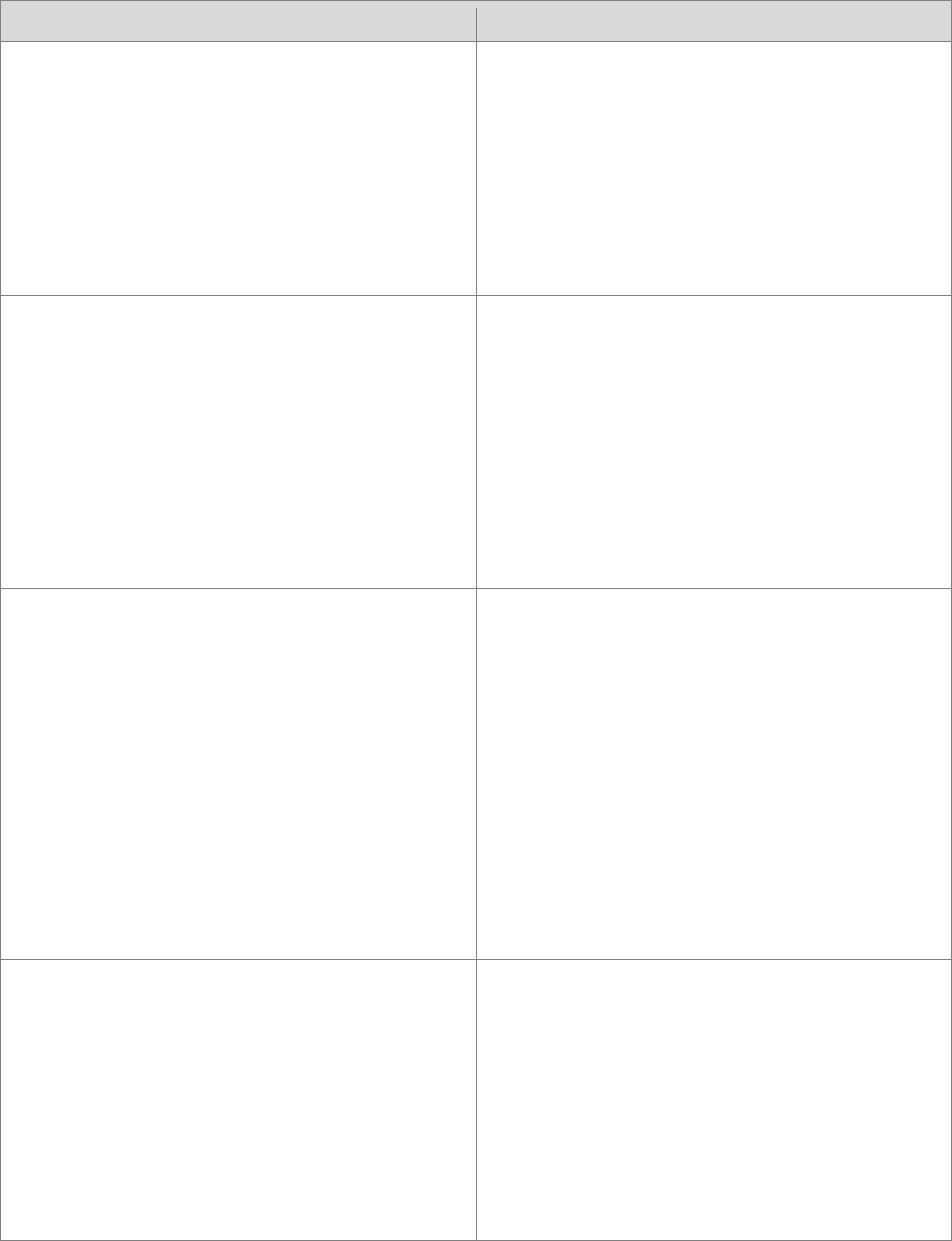
Multi-State Learning Technology Initiative Proposal • Apple Inc. Page 233
RFP Requirement
Apple Response
and Electronic Engineers
• TIA/EIA — Telecommunications
Industry Association/Electronic
Industry Association
• ISO/EIC — International
Organization for
Standardization/Equipment
Installer’s Code
12.1.11.
Change Control
A change control process will be
utilized. The Provider must ensure
that system and site changes are
implemented effectively,
reasonably, are documented and
scheduled — and must ensure
good communication with those
affected by the changes, both
before and after the change.
Apple will comply with this requirement.
12.1.12.
Project Management Reporting
The Provider will submit on the last
working day of each month a
detailed monthly progress report to
the Department’s Project Manager,
starting with the first month of the
Agreement. Among other things,
this report must include a monthly
summary of the performance
metrics specified earlier. The
Provider may be requested to
supply additional information as
warranted.
Apple will comply with this requirement.
Upon award of the contract, the Apple Project
Team will work closely with the MLTI Project
Team to finalize monthly performance
summary details.
12.1.13.
Ongoing Improvements
Since the Department is vitally
interested in investing in solutions
which have long-life and
upgradeability to provide
continuing and enhanced
capabilities over time, including
migration to evolving standards,
each Bidder must describe its
solution’s ability to adapt to or to
iOS and OS X are proprietary operating
systems (as are most commercial operating
systems), leveraging industry standard
technologies including TCP, UDP, IPv4, IPv6,
HTTP, HTTPS, SSL, TLS, 802.1X, Bonjour
(zeroconf), IPsec, PPTP, L2TP, DNS, IMAP, SMTP,
XML, PDF and ePub. By leveraging these
standards and architectures, the department
can serve multiple platforms and our devices
can interoperate with many other platforms.

Multi-State Learning Technology Initiative Proposal • Apple Inc. Page 234
RFP Requirement
Apple Response
incorporate improved technology.
Fully describe how you would
identify progressions in technology
and integrate them into products
previously installed at customer
sites. Examples might be
incorporation of an emerging
wireless standard or upgrades to
the core operating system and
application software.
The iPad is the leading product in the tablet
space and has leveraged many standard and
open technologies that the rest of the industry
has followed. One example technology is
HTML5. Safari on iOS has industry leading
HTML5 support including features such as
offline storage and CSS animations. This
allows developers to build powerful web
applications that look and feel like native apps,
can run without network connectivity and
offer cross-platform compatibility.
iCloud is a proprietary platform and Apple
Configurator is a proprietary application. Apple
does not disclose information regarding its
future products and services.
The Department is seeking a
solution that adheres to industry
standards and open systems
architectures as versus proprietary
solutions. Each Bidder must identify
whether its solution includes
proprietary aspects and, if it does,
will provide in its proposal a
schedule and a plan to the
Department for the Provider’s
migration to industry standards —
or state that it intends to continue
pursuing its proprietary approach.
iOS and OS X are proprietary operating
systems (as are most commercial operating
systems), leveraging industry standard
technologies including TCP, UDP, IPv4, IPv6,
HTTP, HTTPS, SSL, TLS, 802.1X, Bonjour
(zeroconf), IPsec, PPTP, L2TP, DNS, IMAP, SMTP,
XML, PDF and ePub. By leveraging these
standards and architectures, the department
can serve multiple platforms and our devices
can interoperate with many other platforms.
The iPad is the leading product in the tablet
space and has leveraged many standard and
open technologies that the rest of the industry
has followed. One example technology is
HTML5. Safari on iOS has industry leading
HTML5 support including features such as
offline storage and CSS animations. This
allows developers to build powerful web
applications that look and feel like native apps,
can run without network connectivity and
offer cross-platform compatibility.
iCloud is a proprietary platform. Apple does
not disclose information regarding its future
products and services.

Multi-State Learning Technology Initiative Proposal • Apple Inc. Page 235
SECTION III – COST PROPOSAL
Appendix B – Cost Proposal Form
RFP # 201210412
MULTI-STATE LEARNING TECHNOLOGY INITIATIVE
Instructions: Bidders must complete the form below in order to have their proposals
considered in this procurement process.
Bidder’s Organization Name: Apple Inc.
Please Note:
• The participating states and entities involved with this procurement process recognize
that costs can vary in accordance with the “commitment” and “readiness” of individual
participating entities that are interested in implementing this learning technology
program. With that in mind, Bidders are asked to submit tiered pricing, as indicated
below. The structure that determines a participant’s “tier” is shown on Appendix C.
• Costs for equipping students/teachers with learning technology and associated services
must be proposed on a per-seat basis, as shown in Table 1, below.
• It is anticipated that total per-seat participation in this multi-state program will increase
throughout the duration of the contracts that result from this RFP. Participating entities
seek a discount of the pricing proposed by interested Bidders in Table 1 for every
increase of 500,000 seats.
• Costs for setting up a wireless network within a participating school must also be
provided on a per-seat basis, but these network costs must be provided separately, on
Table 3, below. A state’s aforementioned “tier” is irrelevant to its need for a wireless
network to support this program, so only one cost figure is required, which would be
applicable for all participating entities (on a per-seat basis).
• Table 4 has been provided for Bidders to list “optional features” that has been specified
within the RFP (for example, optional “no fault” insurance coverage or Section 6.7).
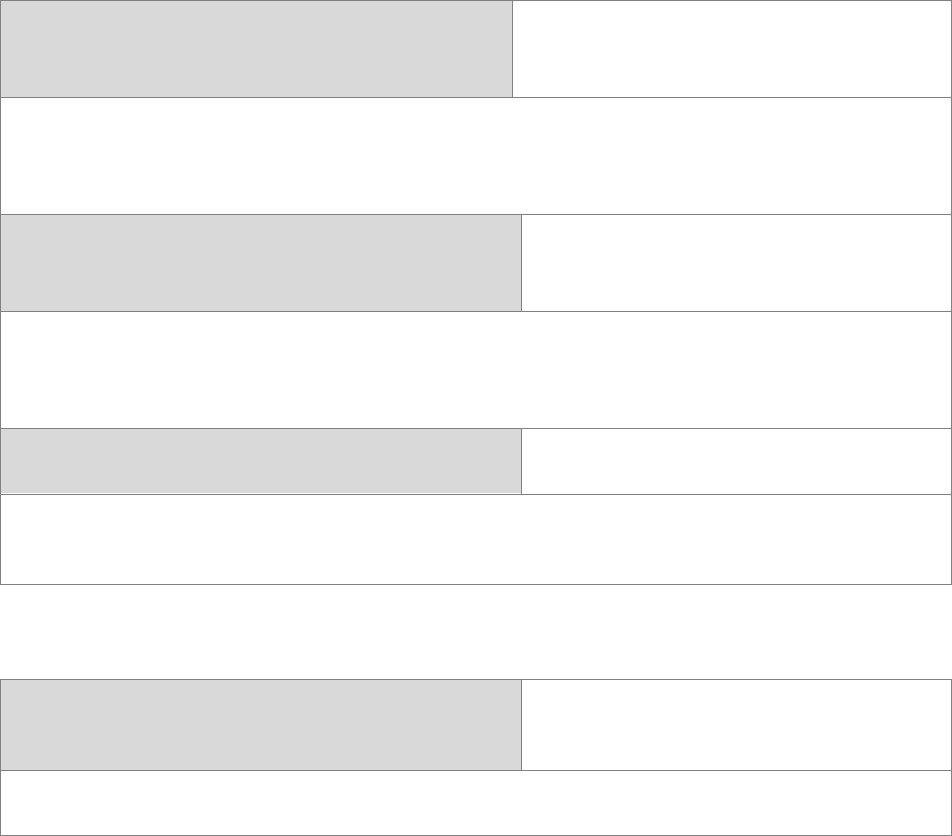
Multi-State Learning Technology Initiative Proposal • Apple Inc. Page 236
RFP # 201210412
MULTI-STATE LEARNING TECHNOLOGY INITIATIVE
Table 1 – Student/Teacher Learning Technology Solution Costs
Cost proposed per-seat for Tier 1 participants:
$217.00 per year
for 4 years including financing*
* Tier 1 pricing is based on the assumptions provided in Section 5.1.1., Maine School
Participation during the 2013-2014 school year. If opt-in levels do not meet these minimum
assumptions, prices are subject to change.
Cost proposed per-seat for Tier 2 participants:
$361.00 per year
for 4 years including financing*
* Tier 2 pricing is based on an opt-in min of 20,000 seats in the 2013-2014 school year with a
20% teacher-to-student ratio. If opt-in levels do not meet these minimum assumptions, prices
are subject to change.
Cost proposed per-seat for Tier 3 participants:
To Be Determined*
* Tier 3 pricing will vary by the participating state’s solution and seat count. Apple looks
forward to working with participants to determine final price.
Table 2 – Volume Discount Factor
Percentage discount proposed to Table 1 prices
for every 500,000 seats of increased participation:
0%
The Apple solution and price will vary by state based on anticipated volumes.

Multi-State Learning Technology Initiative Proposal • Apple Inc. Page 237
Table 3 – School Wireless Network Costs
Cost proposed per-seat for all participants:
$49 per year
for 4 years including financing**
(for eligible participants**)
**Eligibility to receive Apple's MLTI Wireless Network
In order for a school to be eligible for an upgraded wireless network as part of Apple's
solution, ALL of the following conditions and requirements must be met:
• The school must be eligible for MLTI from the Maine DOE, i.e. is a Middle School or High
School covered by the MLTI funding program as defined in the RFP;
• The school must have had a network installed by Apple as part of the previous Apple
MLTI program in 2009;
• The school must purchase Apple's device solution;
• The school must opt-in for a minimum of 50% of the students in a building and a
minimum of 50 seats; and
• The school must opt-in during the first year of the program and by the same deadline
the DOE will establish for the Middle schools.
For schools that do not meet these requirements, or opt-in after the initial Year 1 opt-in
period, Apple will work directly with the school to design and price a solution, leveraging
Apple’s providers.
Pricing is based on the assumptions provided in Section 5.1.1., Maine School Participation. If
opt-in levels do not meet these minimum assumptions, prices are subject to change.
Please refer to Section 17 (“Your Option at End of Lease”) of the Master Lease Agreements
in Apple’s Terms of Agreement for Capital and Fair Market Value Lease end-of-term options.
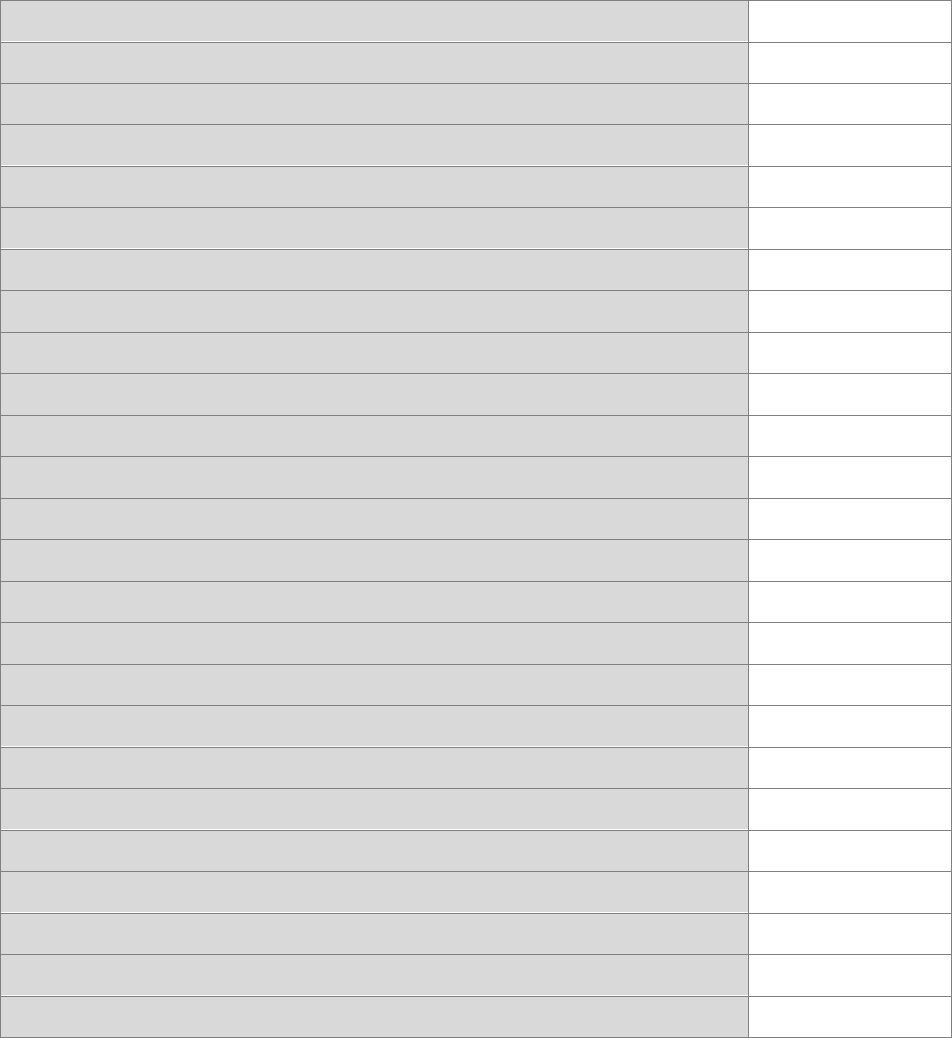
Multi-State Learning Technology Initiative Proposal • Apple Inc. Page 238
Table 4 – Optional Features*
MD199LL/A
Apple TV
$99.00
H9139VC/A
Kanex ATV Pro HDMI to VGA Adapter with Audio
$59.95
MC838ZM/B
HDMI to HDMI Cable
$19.00
MC184LL/B
Apple Wireless Keyboard
$69.00
MD818ZM/A
Lightning to USB Cable
$19.00
MD821ZM/A
Lightning to USB Camera Adapter
$29.00
MD822ZM/A
Lightning to SD Card Reader
$29.00
MD823ZM/A
Lightning to 30-Pin Adapter
$29.00
MD824ZM/A
Lightning to 30-pin Adapter (0.2 m)
$39.00
MD826ZM/A
Lightning Digital AV Adapter
$49.00
MD825ZM/A
Lightning to VGA Adapter
$49.00
MD810LL/A
Apple 5W USB Power Adapter (iPad mini)
$19.00
MD836LL/A
Apple 12W USB Power Adapter (iPad Retina)
$19.00
MD827LL/A
Earpods with Remote and Mic
$29.00
MB572Z/B
Mini DisplayPort to VGA Adapter
$29.00
MB570Z/B
Mini DisplayPort to DVI Adapter
$29.00
MB571Z/A
Mini DisplayPort to Dual-Link DVI Adapter
$99.00
HA342ZM/A
Belkin Mini DisplayPort to HDMI Adapter
$34.95
MC704ZM/A
Apple USB Ethernet Adapter
$29.00
MD463ZM/A
Thunderbolt to Gigabit Ethernet Adapter
$29.00
MD464ZM/A
Apple Thunderbolt to FireWire Adapter
$29.00
MD592LL/A
Apple 45W MagSafe 2 Power Adapter (MacBook Air)
$79.00
TBD
NoteShare (4-year includes support/maintenance)
$21.50
TBD
Mathematica (4-year includes support/maintenance)
$12.15
H1379LL/A
Computrace Complete (Academic) 4 YR
$136.95
*Pricing and availability for optional products are variable and subject to change.
Multi-State Learning Technology Initiative Proposal • Apple Inc. Page 239
SECTION IV – ECONOMIC IMPACT
Maine Information
Apple and Maine enjoy a strong economic partnership in areas ranging from direct and indirect
employment to sales and corporate income tax remissions. Further, Apple has developed
strong partnerships in the mobile space with many of Maine’s leading employers and
entrepreneurs with our products broadly deployed.
Apple has numerous vendors and subcontractors in Maine. For the MLTI, our primary
subcontractor is Bell Techlogix, Inc. Bell operates our Maine Learning Technology Initiative
computer repair depot, located in Westbrook, Maine. Bell currently employs ten people at the
Westbrook facility.
The following data is specific to the State of Maine and refers to Apple’s fiscal year, concluded
September 29, 2012:
$3,570,332
Sales Taxes Remitted in Maine
$1,722,569
Corporate Income Taxes Paid in Maine
The following data is current as of December 18, 2012:
109
Total Apple Employees in Maine
75
Full-Time Apple Employees in Maine
34
Half-Time Apple Employees in Maine
92
Full-Time Equivalent in Maine
National Information
The number of Apple jobs based in the U.S. has more than quadrupled over the past decade,
from less than 10,000 employees in 2002 to more than 50,250 today across all 50 states. Apple
created 5,000 U.S. jobs in 2012 alone. In addition, our vendors employ more than 50,000
people directly supporting Apple.
The App Economy
With more than 775,000 apps and more than 40 billion downloads in just over four years
(including nearly 20 billion in 2012 alone), the App Store has created an entirely new industry –
iOS app design and development. The app revolution has added more than 291,250 iOS jobs to
the U.S. economy since the introduction of iPhone in 2007 and developers have been paid
more than seven billion dollars by Apple.
U.S.-Based Customer Support
While many companies locate their technical support call centers overseas to save money,
Apple decided to keep our call centers in the U.S. with the vast majority of our customer
support calls handled by U.S. employees.
U.S. Corporate Income Tax and State and Local Sales Tax
In fiscal 2012, Apple paid 1 out of every 40 dollars in corporate income taxes collected by the
U.S. government. Apple collects and remits sales tax in all applicable jurisdictions regardless of
physical nexus.
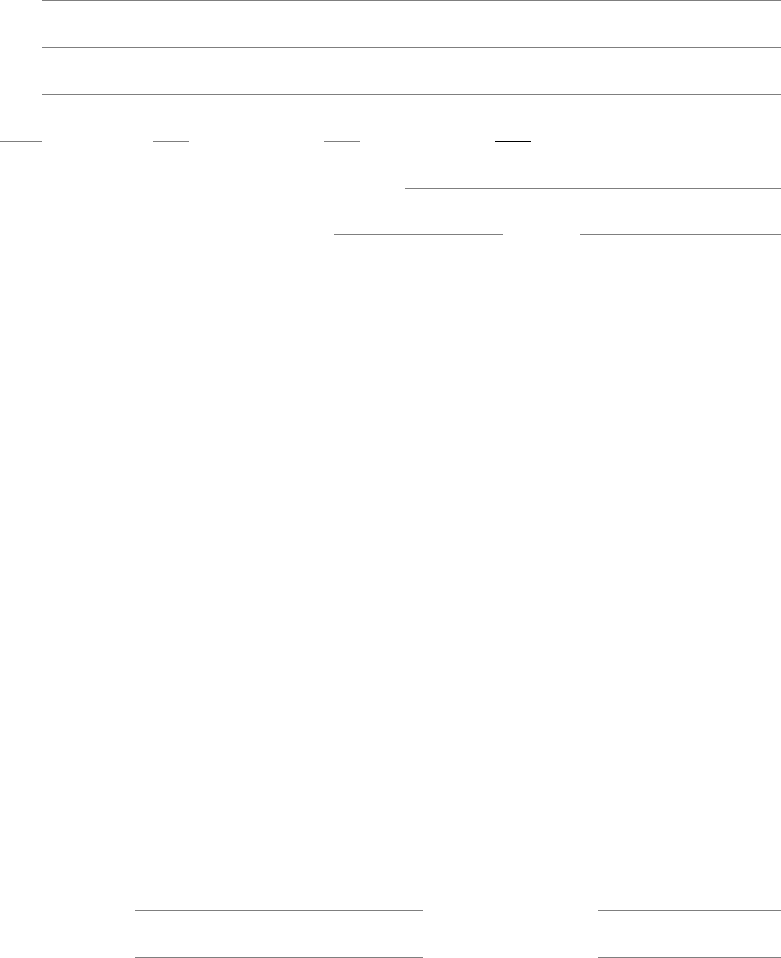
Multi-State Learning Technology Initiative Proposal • Apple Inc. Page 240
APPENDIX G – ADDITIONAL FORMS
Staff Experience with Similar Projects
Apple Inc.
Employee Name
Tara Maker
Employee Position
Account Executive
Name of Client
State of Maine, Maine Learning Technology Initiative
Type of Entity:
Gov’t
School
Non-profit
For-Profit Private Sector
1. Approximate number of users on the client’s system:
75,000
2. Approximate dates of engagement:
From
2002
To
Present
3. Describe the purpose and objectives of work.
The Maine Learning Technology Initiative (MLTI) seeks to provide professional
development and 21st Century tools to middle and high school students and teachers
to support the attainment of the Maine state standards, the Maine Learning Results.
4. Describe the nature of work performed.
Rollout, integration, management, and maintenance of 75,000 Apple MacBooks and
wireless networks deployed in a 1:1 Learning environment in 350 middle and high
schools across the State of Maine.
5. Describe the employee’s role relative to this client’s project.
Tara has worked with schools in Maine for over 20 years representing Apple in the
education market. As the Account Manager for the Maine DOE she works closely with
the local project team providing sales support when needed, interfacing with school
leadership, communicating and consulting with customers, and ensuring execution of
our contract always with a focus on the highest level of customer satisfaction.
6. Describe the employee’s role relative to this RFP.
As the Account Manager for K12 Schools in Maine, Tara will continue to provide
oversight of all aspects of the project. Initially her primary role will be interfacing with
school leadership to help them understand the value of the solution from Apple and
ultimately increase participation in the program.
Current Supervisor’s Name:
Steve Johnson
Phone Number:
(508) 842-2698
Project Supervisor’s Name*:
Steve Johnson
Phone Number:
(508) 842-2698
* Name of supervisor(s) while working on the above Client project.
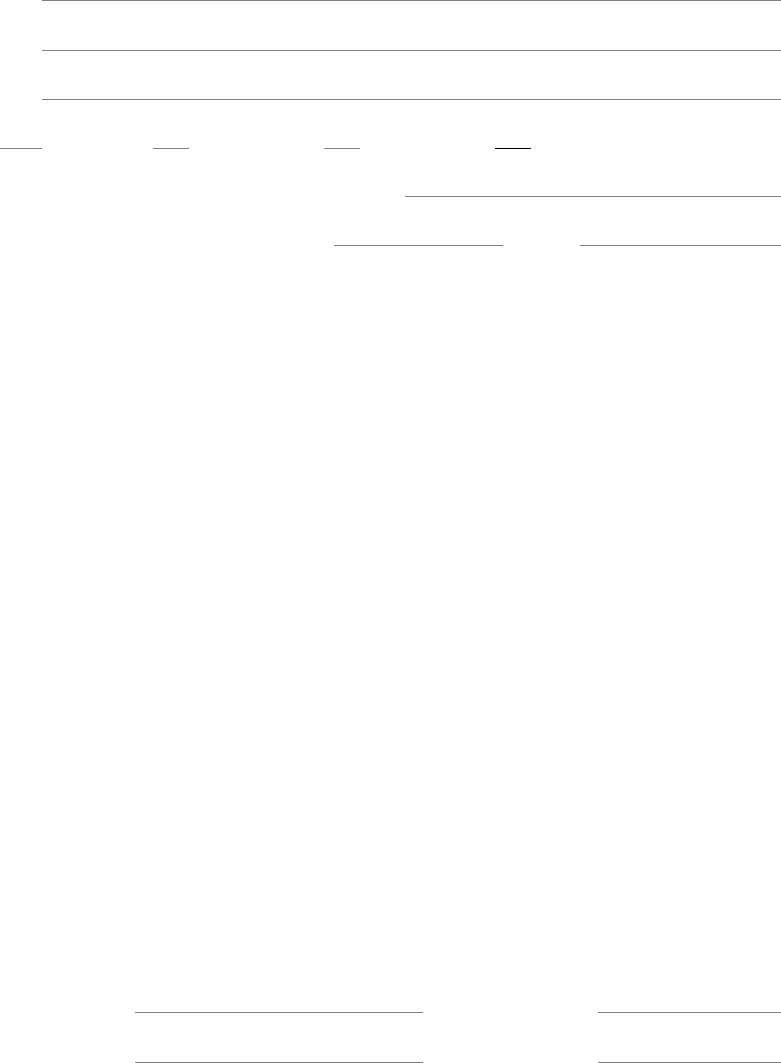
Multi-State Learning Technology Initiative Proposal • Apple Inc. Page 241
Employee Name
Douglas Snow
Employee Position
Senior Program Manager
Name of Client
State of Maine, Maine Learning Technology Initiative
Type of Entity:
Gov’t
School
Non-profit
For-Profit Private Sector
1. Approximate number of users on the client’s system:
75,000
2. Approximate dates of engagement:
From
January 2002
To
July 2013
3. Describe the purpose and objectives of work.
Oversight of all aspects of negotiation, planning, implementation, support, professional
development and communication associated with the Maine Learning Technology
Initiative. Working with the Maine Department of Education to rollout, integrate,
manage, and maintain 75,000 Apple MacBooks and wireless networks deployed in a 1:1
learning environment in 350 Maine middle and high schools.
4. Describe the nature of work performed.
Douglas has been providing direction to all phases of planning, costing, requirement
building, infrastructure assessment and wireless network implementation, professional
development oversight and delivery, marketing and communications and support.
Douglas has served as the Apple primary point of contact and “one throat to choke”
resource on the Apple Project Team in Maine since the initial planning phases in 2002.
5. Describe the employee’s role relative to this client’s project.
Senior Program Manager for the Maine Learning Technology Initiative. Douglas has
provided oversight of all aspects of negotiation, planning, implementation, support,
professional development and communication associated with the Maine Learning
Technology Initiative since the project began in 2002.
6. Describe the employee’s role relative to this RFP.
Douglas will serve as the Senior Program Manager and will oversee all aspects of
implementation for this project as part of the initial startup and for the years moving
forward. He will assemble a highly skilled team to support the initial implementation as
well as the continuing phases of the Multi-State Learning Technology Initiative.
Current Supervisor’s Name:
Rich Flewelling
Phone Number:
312 902-7363
Project Supervisor’s Name*:
Rich Flewelling
Phone Number:
312 902-7363
* Name of supervisor(s) while working on the above Client project.
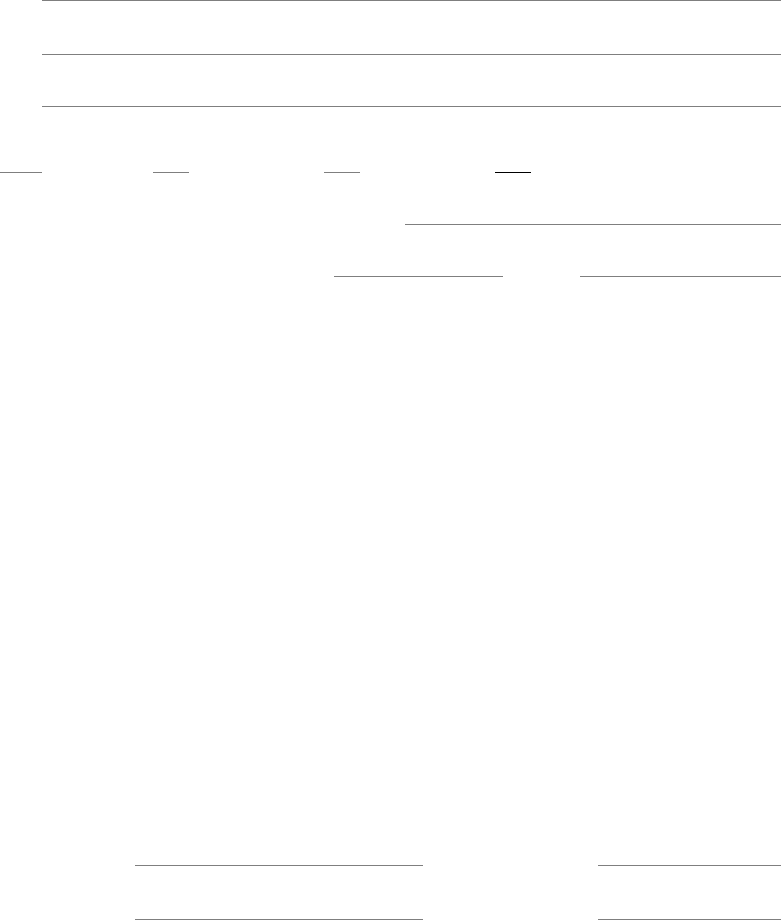
Multi-State Learning Technology Initiative Proposal • Apple Inc. Page 242
Employee Name
Bret King
Employee Position
Project Manager
Name of Client
State of Maine, Maine Learning Technology Initiative
Type of Entity:
Gov’t
School
Non-profit
For-Profit Private Sector
1. Approximate number of users on the client’s system:
75,000
2. Approximate dates of engagement:
From
January 2009
To
July 2013
3. Describe the purpose and objectives of work.
Working with the Maine Department of Education to rollout, integrate, manage, and
maintain 75,000 Apple MacBooks and wireless networks deployed in a 1:1 learning
environment in 350 Maine middle and high schools.
4. Describe the nature of work performed.
Project includes managing the statewide rollout, subsequent software images, repair at
a local depot, supporting the wireless network implementations, and managing assets
and the asset management system.
5. Describe the employee’s role relative to this client’s project.
Project Manager for the Maine Learning Technology Initiative.
6. Describe the employee’s role relative to this RFP.
Project Manager for sub sections of the RFP response, contributor to subsections of this
RFP response, and directly responsible individual for other subsections of this RFP
response.
Current Supervisor’s Name:
Douglas Snow
Phone Number:
207 688-4501
Project Supervisor’s Name*:
Douglas Snow
Phone Number:
207 688-4501
* Name of supervisor(s) while working on the above Client project.

Multi-State Learning Technology Initiative Proposal • Apple Inc. Page 243
Employee Name
Brian Martin
Employee Position
AppleCare Strategic Account Manager
Name of Client
State of Maine, Maine Learning Technology Initiative
Type of Entity:
Gov’t
School
Non-profit
For-Profit Private Sector
1. Approximate number of users on the client’s system:
75,000
2. Approximate dates of engagement:
From
May 2005
To
Present
3. Describe the purpose and objectives of work.
Manage the AppleCare service and support strategy for the 1:1 solution in the State of
Maine (MLTI).
4. Describe the nature of work performed.
Ensure AppleCare is meeting the service goals and requirements of the MLTI project.
5. Describe the employee’s role relative to this client’s project.
Nine year Apple employee sent as a local resource to assist in managing service and
support of the MLTI project. Duties include addressing support escalations, local
depot/project office liaison, documentation and reporting.
6. Describe the employee’s role relative to this RFP.
Support the AppleCare team to ensure the service strategy and goals set forth in this
RFP are met.
Current Supervisor’s Name:
Brian White
Phone Number:
512 674-8574
Project Supervisor’s Name*:
Douglas Snow
Phone Number:
207 688-4501
* Name of supervisor(s) while working on the above Client project.

Multi-State Learning Technology Initiative Proposal • Apple Inc. Page 244
Employee Name
Rae Niles
Employee Position
Apple Professional Development Manager
Name of Client
Boston Public Schools
Type of Entity:
Gov’t
School
Non-profit
For-Profit Private Sector
1. Approximate number of users on the client’s system:
5,000+ teachers
2. Approximate dates of engagement:
From
November 2008
To
April 2012
3. Describe the purpose and objectives of work.
The overall objective of the project was to increase the capacity and sustainability of the
use of Apple technology in the teaching and learning environment in Boston Public
Schools through a Leadership Cadre Professional Development Model.
4. Describe the nature of work performed.
Participants from each building included the building principal, a technology
integration specialist or curriculum support person, and a classroom teacher.
Participants from 6 buildings were clustered to form one Leadership Cadre. Each cadre
member committed to 8 days of professional development throughout the school year.
There were 18-20 different schools and district curriculum departments involved in the
project annually. Responsibility for overall design and delivery of the professional
development was shared jointly between Apple Professional Development and the
Boston Public School OIIT Office.
5. Describe the employee’s role relative to this client’s project.
Rae designed and delivered the professional development delivered multiple times by
Apple for each cadre during the year.
6. Describe the employee’s role relative to this RFP.
Rae will collaborate with the MLTI Senior Program Manager to ensure APD delivery is
congruent with the directives identified in the RFP. In conjunction with the MLTI Senior
Program Manager, Rae will also oversee the delivery of the initial PD outlined in this
proposal.
Current Supervisor’s Name:
Stephanie Carullo
Phone Number:
408-862-5560
Project Supervisor’s Name*:
Gerry Smith
Phone Number:
(905) 335-0810
* Name of supervisor(s) while working on the above Client project.

Multi-State Learning Technology Initiative Proposal • Apple Inc. Page 245
Employee Name
Lindsey Farnham
Employee Position
Professional Development Specialist
Name of Client
State of Maine, Maine Learning Technology Initiative
Type of Entity:
Gov’t
School
Non-profit
For-Profit Private Sector
1. Approximate number of users on the client’s system:
75,000
2. Approximate dates of engagement:
From
2012
To
Present
3. Describe the purpose and objectives of work.
Collaborating with MLTI to support users of Apple MacBooks in Maine's statewide 1:1
deployment. Providing a broad variety of professional development offerings such as
face to face sessions, synchronous and asynchronous webinars, and other online
resources. All offerings are designed using the TPCK and SAMR models as well as relate
to State Standards. Offering ongoing support for educators in all areas of teaching and
learning.
4. Describe the nature of work performed.
Designing and delivering professional development across the state. Working in direct
collaboration with the Maine Department of Education to ensure alignment of goals
and objectives of the Maine Learning Technology Initiative.
5. Describe the employee’s role relative to this client’s project.
Lindsey designed, collaborated, and delivered professional development sessions to all
learners (students, teachers, administrators) throughout the state of Maine providing
support to increase the capacity and sustainability of the statewide 1:1 deployment.
6. Describe the employee’s role relative to this RFP.
Lindsey will serve as a Professional Development Specialist.
Current Supervisor’s Name:
Douglas Snow
Phone Number:
(207)688-4501
Project Supervisor’s Name*:
Douglas Snow
Phone Number:
(207)688-4501
* Name of supervisor(s) while working on the above Client project.

Multi-State Learning Technology Initiative Proposal • Apple Inc. Page 246
Employee Name
Timothy Hart
Employee Position
Professional Development Specialist
Name of Client
State of Maine, Maine Learning Technology Initiative
Type of Entity:
Gov’t
School
Non-profit
For-Profit Private Sector
1. Approximate number of users on the client’s system:
75,000
2. Approximate dates of engagement:
From
2010
To
Present
3. Describe the purpose and objectives of work.
Collaborating with MLTI to support users of Apple MacBooks in Maine's statewide 1:1
deployment. Providing a broad variety of professional development offerings such as face
to face sessions, synchronous and asynchronous webinars, and other online resources. All
offerings are designed using the TPCK and SAMR models as well as relate to State
Standards. Offering ongoing support for educators in all areas of teaching and learning.
4. Describe the nature of work performed.
Designing and delivering professional development across the state. Working in direct
collaboration with the Maine Department of Education to ensure alignment of goals and
objectives of the Maine Learning Technology Initiative.
5. Describe the employee’s role relative to this client’s project.
Tim designed, collaborated, and delivered professional development sessions to all learners
(students, teachers, administrators) throughout the state of Maine providing support to
increase the capacity and sustainability of the statewide 1:1 deployment.
6. Describe the employee’s role relative to this RFP.
Tim will serve as a Professional Development Specialist.
Current Supervisor’s Name:
Douglas Snow
Phone Number:
(207)688-4501
Project Supervisor’s Name*:
Douglas Snow
Phone Number:
(207)688-4501
* Name of supervisor(s) while working on the above Client project.

Multi-State Learning Technology Initiative Proposal • Apple Inc. Page 247
Employee Name
Ann Marie Quirion Hutton
Employee Position
Professional Development
Name of Client
State of Maine, Maine Learning Technology Initiative
Type of Entity:
Gov’t
School
Non-profit
For-Profit Private Sector
1. Approximate number of users on the client’s system:
75,000
2. Approximate dates of engagement:
From
9/1/2009
To
Present
3. Describe the purpose and objectives of work.
Collaborating with MLTI to support users of Apple MacBooks in Maine's statewide 1:1
deployment. Providing a broad variety of professional development offerings such as
face to face sessions, synchronous and asynchronous webinars, and other online
resources. All offerings are designed using the TPCK and SAMR models as well as relate
to State Standards. Offering ongoing support for educators in all areas of teaching and
learning.
4. Describe the nature of work performed.
Designing and delivering professional development across the state. Working in direct
collaboration with the Maine Department Of Education to ensure alignment of goals
and objectives of the Maine Learning Technology Initiative.
5. Describe the employee’s role relative to this client’s project.
Ann Marie designed, collaborated, and delivered professional development sessions to
all learners (students, teachers, administrators) throughout the state of Maine providing
support to increase the capacity and sustainability of the statewide 1:1 deployment.
6. Describe the employee’s role relative to this RFP.
Ann Marie will serve as a Professional Development Specialist.
Current Supervisor’s Name:
Douglas Snow
Phone Number:
207-688-4501
Project Supervisor’s Name*:
Douglas Snow
Phone Number:
207-688-4501
* Name of supervisor(s) while working on the above Client project.

Multi-State Learning Technology Initiative Proposal • Apple Inc. Page 248
Employee Name
Mary B. Callan
Employee Position
Professional Development Specialist
Name of Client
State of Maine, Maine Learning Technology Initiative
Type of Entity:
Gov’t
School
Non-profit
For-Profit Private Sector
1. Approximate number of users on the client’s system:
75,000
2. Approximate dates of engagement:
From
2012
To
Present
3. Describe the purpose and objectives of work.
Collaborating with MLTI to support users of Apple MacBooks in Maine's statewide 1:1
deployment. Providing a broad variety of professional development offerings such as
face-to-face sessions, synchronous and asynchronous webinars, and other online
resources. All offerings are designed using the TPCK and SAMR models as well as relate
to State Standards. Offering ongoing support for educators in all areas of teaching and
learning.
4. Describe the nature of work performed.
Designing and delivering professional development across the state. Working in direct
collaboration with the Maine Department of Education to ensure alignment of goals
and objectives of the Maine Learning Technology Initiative.
5. Describe the employee’s role relative to this client’s project.
Mary designed, collaborated, and delivered professional development sessions to all
learners (students, teachers, administrators) throughout the state of Maine providing
support to increase the capacity and sustainability of the statewide 1:1 deployment.
6. Describe the employee’s role relative to this RFP.
Mary will serve as a Professional Development Specialist.
Current Supervisor’s Name:
Douglas Snow
Phone Number:
207-688-4501
Project Supervisor’s Name*:
Douglas Snow
Phone Number:
207-688-4501
* Name of supervisor(s) while working on the above Client project.

Multi-State Learning Technology Initiative Proposal • Apple Inc. Page 249
Employee Name
Jonathan Carr
Employee Position
Project Engineer
Name of Client
State of Maine, Maine Learning Technology Initiative
Type of Entity:
Gov’t
School
Non-profit
For-Profit Private Sector
1. Approximate number of users on the client’s system:
75,000
2. Approximate dates of engagement:
From
April 2008
To
Present
3. Describe the purpose and objectives of work.
The Maine Learning Technology Initiative (MLTI) seeks to provide professional
development and 21st Century tools to middle and high schools to support the
attainment of the Maine state standards, the Maine Learning Results.
4. Describe the nature of work performed.
Solution design, project management and support for MLTI
5. Describe the employee’s role relative to this client’s project.
Solution design, support and technical professional development for MLTI.
6. Describe the employee’s role relative to this RFP.
Solution design, support and technical professional development.
Current Supervisor’s Name:
Tim McNulty
Phone Number:
262 290-8518
Project Supervisor’s Name*:
Douglas Snow
Phone Number:
207 688-4501
* Name of supervisor(s) while working on the above Client project.
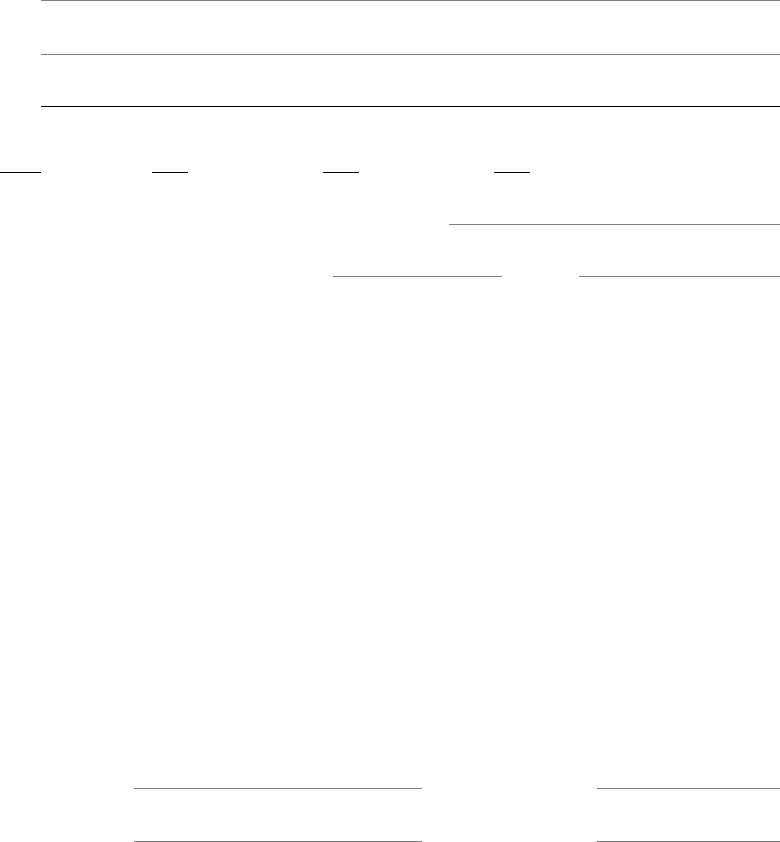
Multi-State Learning Technology Initiative Proposal • Apple Inc. Page 250
Employee Name
Wayne Treadwell
Employee Position
Technical Services Consultant
Name of Client
State of Maine, Maine Learning Technology Initiative
Type of Entity:
Gov’t
School
Non-profit
For-Profit Private Sector
1. Approximate number of users on the client’s system:
75,000
2. Approximate dates of engagement:
From
July 2008
To
Present
3. Describe the purpose and objectives of work.
The Maine Learning Technology Initiative (MLTI) seeks to provide professional
development and 21st Century tools to middle and high schools to support the
attainment of the Maine state standards, the Maine Learning Results.
4. Describe the nature of work performed.
Solution design, project management and support for MLTI.
5. Describe the employee’s role relative to this client’s project.
Solution design, support and technical professional development.
6. Describe the employee’s role relative to this RFP.
MLTI project support for wireless networks, image creation, server maintenance, and
technical professional development.
Current Supervisor’s Name:
Tim McNulty
Phone Number:
262 408-5149
Project Supervisor’s Name*:
Douglas Snow
Phone Number:
207 688-4501
* Name of supervisor(s) while working on the above Client project.

Multi-State Learning Technology Initiative Proposal • Apple Inc. Page 251
Employee Name
Curtis Armstrong
Employee Position
Professional Services Consultant
Name of Client
State of Maine, Maine Learning Technology Initiative
Type of Entity:
Gov’t
School
Non-profit
For-Profit Private Sector
1. Approximate number of users on the client’s system:
75,000
2. Approximate dates of engagement:
From
July 2007
To
Present
3. Describe the purpose and objectives of work.
Working with the Maine Department of Education and Apple Project Team to rollout,
integrate, manage, and maintain 75,000 Apple MacBooks and wireless networks
deployed in a 1:1 learning environment in 350 Maine middle and high schools.
4. Describe the nature of work performed.
Providing logistical and engineering support for Maine’s 1to1 deployment.
Responsibilities include support in all areas of the deployment including pre-
deployment data collection and integrity, delivery logistics, image development and
testing, technical training of school IT staff, and ongoing data management around
project deliverables.
5. Describe the employee’s role relative to this client’s project.
Professional Services support for the Maine Learning Technology Initiative.
6. Describe the employee’s role relative to this RFP.
This role will provide school-based device management and support trainings,
engineering and project management team support and professional development
team logistics and scheduling. This role will also be responsible for developing internal
and customer-facing databases and for data management within the statewide asset
manager.
Current Supervisor’s Name:
Douglas Snow
Phone Number:
207-688-4501
Project Supervisor’s Name*:
Douglas Snow
Phone Number:
207-688-4501
* Name of supervisor(s) while working on the above Client project.

Multi-State Learning Technology Initiative Proposal • Apple Inc. Page 252
Employee Name
Jim Moulton
Employee Position
K-12 Development Executive
Name of Client
State of Maine, Maine Learning Technology Initiative
Type of Entity:
Gov’t
School
Non-profit
For-Profit Private Sector
1. Approximate number of users on the client’s system:
75,000
2. Approximate dates of engagement:
From
September 2009
To
Present
3. Describe the purpose and objectives of work.
To support Maine’s goals of Equity, Integration with the Learning Results, Sustainability,
Teacher Preparation and Professional Development, and Economic Development
through the implementation of the Maine Learning Technology Initiative
4. Describe the nature of work performed.
Jim has worked on the Professional Development team for both teachers and
leadership, as well as to share stories of MLTI. He has played a major role in the design,
development, and delivery of the annual MLTI Student Conference.
5. Describe the employee’s role relative to this client’s project.
PD Specialist and K-12 Development Executive
6. Describe the employee’s role relative to this RFP.
K-12 Development Executive
Current Supervisor’s Name:
Mark Benno
Phone Number:
813 765-3754
Project Supervisor’s Name*:
Brent Frey
Phone Number:
717 938-4572
* Name of supervisor(s) while working on the above Client project.

Multi-State Learning Technology Initiative Proposal • Apple Inc. Page 253
Employee Name
Steve Johnson
Employee Position
New England Region Manager
Name of Client
State of Maine, Maine Learning Technology Initiative
Type of Entity:
Gov’t
School
Non-profit
For-Profit Private Sector
1. Approximate number of users on the client’s system:
75,000
2. Approximate dates of engagement:
From
2002
To
Present
3. Describe the purpose and objectives of work.
The Maine Learning Technology Initiative (MLTI) seeks to provide professional
development and 21st Century tools to middle and high schools to support the
attainment of the Maine state standards, the Maine Learning Results.
4. Describe the nature of work performed.
Rollout, integration, management, and maintenance of 75,000 Apple MacBooks and
wireless networks deployed in a 1:1 learning environment in 350 Maine middle and high
schools.
5. Describe the employee’s role relative to this client’s project.
Provide local Apple management presence to ensure execution of our contract;
interface with Maine DOE personnel and Maine K12 school and leadership, and assure
high levels of customer satisfaction.
6. Describe the employee’s role relative to this RFP.
See above.
Current Supervisor’s Name:
Monte Rector
Phone Number:
(972) 979-9869
Project Supervisor’s Name*:
Monte Rector
Phone Number:
(972) 979-9869
* Name of supervisor(s) while working on the above Client project.

Multi-State Learning Technology Initiative Proposal • Apple Inc. Page 254
Bell Techlogix, Inc.
Employee Name
Douglass R. Mallio
Employee Position
Sr. Systems Engineer
Name of Client
General Dynamics
Type of Entity:
Gov’t
School
Non-profit
For-Profit Private Sector
7. Approximate number of users on the client’s system:
1000+
8. Approximate dates of engagement:
From
June 2008
To
March 2010
9. Describe the purpose and objectives of work.
Design and deploy distributed secure open-air network. The solution needed to be
quick to deploy, highly redundant, and reasonably portable.
10. Describe the nature of work performed.
• Worked as technical advisor during creation of the original SOW (in response to the
RFP)
• Configuration of the WAPs, primary access controller, and back up access controllers.
(Both in a 6500 series Cisco switch)
• Design included WAPs, a series of RAPs and several dedicated point to point laser
arrays for tight band high security data.
• The design deployed tiered levels of wireless security throughout the coverage area.
• Additional duties included endurance testing of the equipment, meant time
between failure and spare calculations.
• Heavy security penetration testing for the design was down both by internal staff
and a contracted external vendor.
11. Describe the employee’s role relative to this client’s project.
Principal Systems Engineer, Security Engineer
12. Describe the employee’s role relative to this RFP.
Subject Matter Expert/Design/Configuration/Support Engineer
Current Supervisor’s Name:
Todd Brown
Phone Number:
765-749-0319
Project Supervisor’s Name*:
Todd Brown
Phone Number:
765-749-0319
* Name of supervisor(s) while working on the above Client project.

Multi-State Learning Technology Initiative Proposal • Apple Inc. Page 255
Employee Name
Douglass R. Mallio
Employee Position
Sr. System Engineer
Name of Client
Teksystems
Type of Entity:
Gov’t
School
Non-profit
For-Profit Private Sector
1. Approximate number of users on the client’s system:
350+
2. Approximate dates of engagement:
From
August 2012
To
November 2012
3. Describe the purpose and objectives of work.
Large scale network upgrade of the factory in Greensburg.
4. Describe the nature of work performed.
• Replacement of over 100 WAPs and RAPs, including configuration.
• Replacement of legacy access controllers. Full Site survey and re-design of coverage.
• Design changes to improve redundancy
5. Describe the employee’s role relative to this client’s project.
Contracted network project lead and lead Systems Engineer
6. Describe the employee’s role relative to this RFP.
Subject Matter Expert/Design/Configuration/Support Engineer
Current Supervisor’s Name:
Todd Brown
Phone Number:
765-749-0319
Project Supervisor’s Name*:
Todd Brown
Phone Number:
765-749-0319
* Name of supervisor(s) while working on the above Client project.

Multi-State Learning Technology Initiative Proposal • Apple Inc. Page 256
Employee Name
Steve Mullins
Employee Position
Sr. System Engineer
Name of Client
Eli Lilly and Company
Type of Entity:
Gov’t
School
Non-profit
For-Profit Private Sector
1. Approximate number of users on the client’s system:
1,800
2. Approximate dates of engagement:
From
June 2006
To
October 2006
3. Describe the purpose and objectives of work.
Deploy Wireless to support Manufacturing, Quality and Administration functions
4. Describe the nature of work performed.
Design and deploy and qualify Access points and controllers for across 100+ sites
worldwide
5. Describe the employee’s role relative to this client’s project.
Architect and Engineer
6. Describe the employee’s role relative to this RFP.
Infrastructure Engineer / Architect
Current Supervisor’s Name:
Todd Brown
Phone Number:
765-749-0319
Project Supervisor’s Name*:
Todd Brown
Phone Number:
765-749-0319
* Name of supervisor(s) while working on the above Client project.

Multi-State Learning Technology Initiative Proposal • Apple Inc. Page 257
Employee Name
Phil Doughty
Employee Position
Depot Program Manager
Name of Client
State of Maine, Maine Learning Technology Initiative
Type of Entity:
Gov’t
School
Non-profit
For-Profit Private Sector
13. Approximate number of users on the client’s system:
320+
14. Approximate dates of engagement:
From
June 2009
To
December 2009
15. Describe the purpose and objectives of work.
Wireless network installation across Maine Middle Schools and High Schools (opt-in)
16. Describe the nature of work performed.
• 236+ Site Surveys and 337 schools
• Deployment Included:
o Cisco solution
o 337 Controllers
o 800+ switches
o 4,400+ Access Points
• 6-month implementation schedule
• Wiring management
o 806 total closets
o 528 required a run to the MDF
o 278 used an existing run to the MDF
17. Describe the employee’s role relative to this client’s project.
Implementation Team Lead and engineer
18. Describe the employee’s role relative to this RFP.
Program/Project Manager
Current Supervisor’s Name:
Todd Brown
Phone Number:
765-749-0319
Project Supervisor’s Name*:
Todd Brown
Phone Number:
765-749-0319
* Name of supervisor(s) while working on the above Client project.

Multi-State Learning Technology Initiative Proposal • Apple Inc. Page 258
CREST Technologies, Inc.
Employee Name
Judy Young
Employee Position
Project Management
Name of Client
Charlotte-Mecklenburg School District via Apple Professional Services
Type of Entity:
Gov’t
School
Non-profit
For-Profit Private Sector
1. Approximate number of users on the client’s system:
4,000
2. Approximate dates of engagement:
From
August 2012
To
September 2012
3. Describe the purpose and objectives of work.
Provisioning and deployment of iPads and Sync Trays via Institutional Model.
4. Describe the nature of work performed.
Provision and deploy 4000 iPads and sync trays to 73 School sites within Charlotte-
Mecklenburg School District. Engineers installed apps and profiles via Apple
Configurator at each site.
5. Describe the employee’s role relative to this client’s project.
Project Management relative to provisioning and deployment, including distribution
logistics and delivery.
6. Describe the employee’s role relative to this RFP.
Judy will assist with logistics and project management.
Current Supervisor’s Name:
Matt Mecum
Phone Number:
978 422-6200 x151
Project Supervisor’s Name*:
Matt Mecum
Phone Number:
978 422-6200 x151
* Name of supervisor(s) while working on the above Client project.
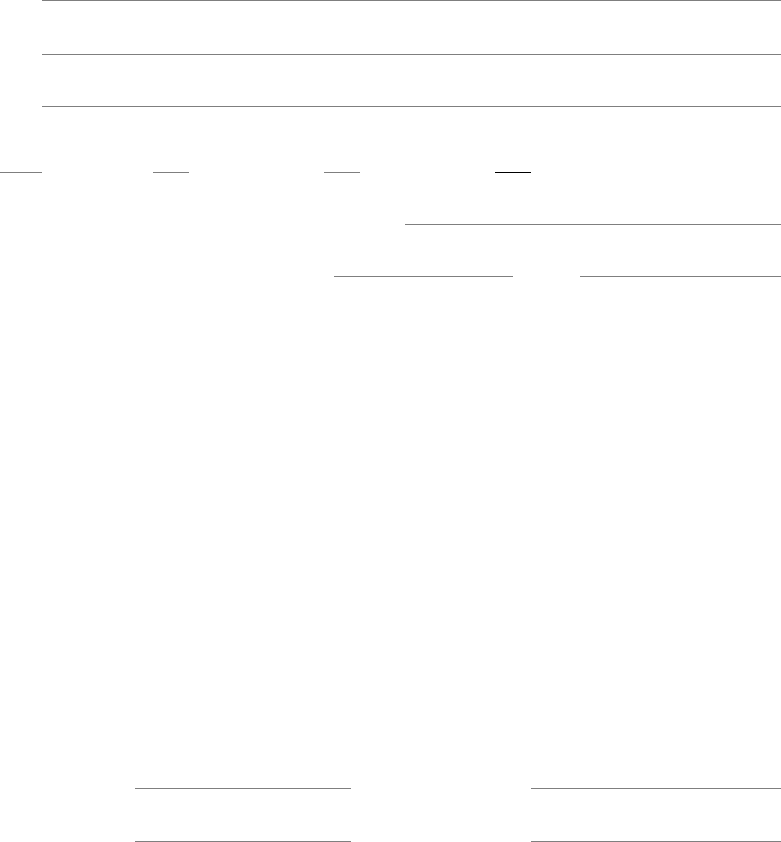
Multi-State Learning Technology Initiative Proposal • Apple Inc. Page 259
Employee Name
Matt Mecum / Judy Young
Employee Position
Project Management / Account Management
Name of Client
Panera Bread, LLC
Type of Entity:
Gov’t
School
Non-profit
For-Profit Private Sector
1. Approximate number of users on the client’s system:
8,000-10,000 units (multiple users)
2. Approximate dates of engagement:
From
December 2011
To
Ongoing
3. Describe the purpose and objectives of work.
Provisioning and deployment of iPads into kiosk in 1,500 Cafés
4. Describe the nature of work performed.
Provision and deploy 8,000-10,000 iPads and kiosks to 1500 Cafés nationwide. Including
on-site installation of kiosk and iPads.
5. Describe the employee’s role relative to this client’s project.
Project Management relative to provisioning and deployment including distribution
logistics and delivery and provisioning workflow.
6. Describe the employee’s role relative to this RFP.
Matt will be the project lead; Judy will assist with project management and provisioning
workflow.
Current Supervisor’s Name:
Matt Mecum
Phone Number:
978 422-6200 x151
Project Supervisor’s Name*:
Matt Mecum
Phone Number:
978 422-6200 x151
* Name of supervisor(s) while working on the above Client project.

Multi-State Learning Technology Initiative Proposal • Apple Inc. Page 260
Employee Name
Julie Meyer
Employee Position
Project Management
Name of Client
Clark County School District via Apple Professional Services
Type of Entity:
Gov’t
School
Non-profit
For-Profit Private Sector
1. Approximate number of users on the client’s system:
6,200
2. Approximate dates of engagement:
From
August 2012
To
September 2012
3. Describe the purpose and objectives of work.
Provisioning and deployment of iPads to students via a 1:1 model at 5 school sites.
4. Describe the nature of work performed.
Set up local presence to deploy 6,200 iPads and managed distribution to students.
Including distribution management and guardian sign off of acceptable use policy.
5. Describe the employee’s role relative to this client’s project.
Project Management relative to provisioning and deployment including distribution set
up and confirmation.
6. Describe the employee’s role relative to this RFP.
Julie will assist with project management.
Current Supervisor’s Name:
Matt Mecum
Phone Number:
978 422-6200 x151
Project Supervisor’s Name*:
Matt Mecum
Phone Number:
978 422-6200 x151
* Name of supervisor(s) while working on the above Client project.
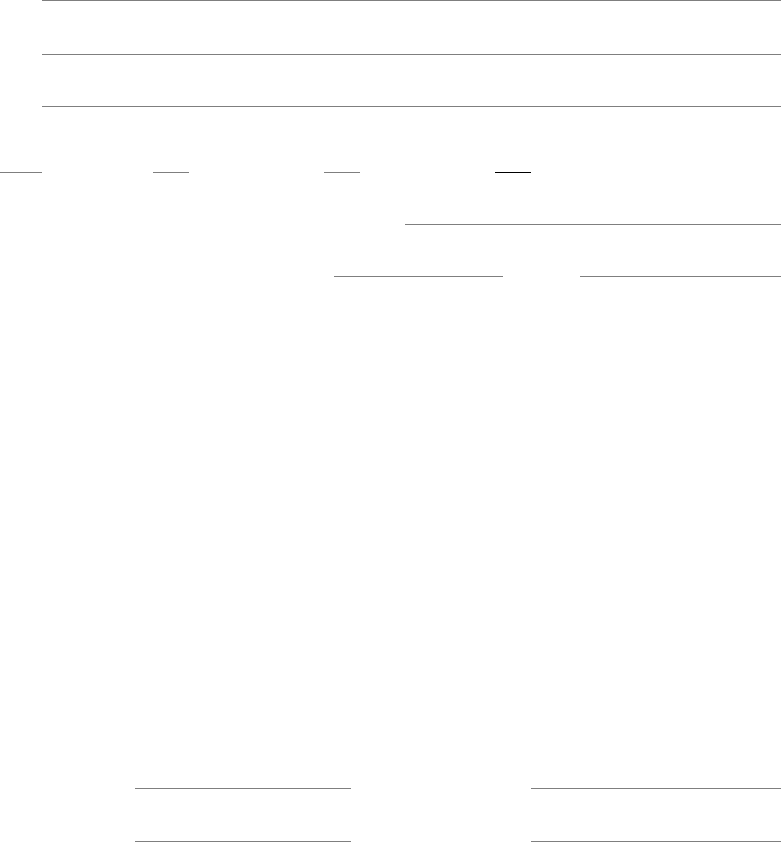
Multi-State Learning Technology Initiative Proposal • Apple Inc. Page 261
Employee Name
Julie Meyer
Employee Position
Project Management
Name of Client
Albuquerque School District via Apple Professional Services
Type of Entity:
Gov’t
School
Non-profit
For-Profit Private Sector
1. Approximate number of users on the client’s system:
4,000
2. Approximate dates of engagement:
From
October 2011
To
November 2011
3. Describe the purpose and objectives of work.
Provisioning and deployment of iPads and carts to students via a institutional model at
140 school sites
4. Describe the nature of work performed.
Set up local presence to deploy 4,000 iPads and managed distribution to students.
Including distribution management
5. Describe the employee’s role relative to this client’s project.
Project Management relative to provisioning and deployment including distribution set
up and confirmation.
6. Describe the employee’s role relative to this RFP.
Julie will assist with project management.
Current Supervisor’s Name:
Matt Mecum
Phone Number:
978 422-6200 x151
Project Supervisor’s Name*:
Matt Mecum
Phone Number:
978 422-6200 x151
* Name of supervisor(s) while working on the above Client project.
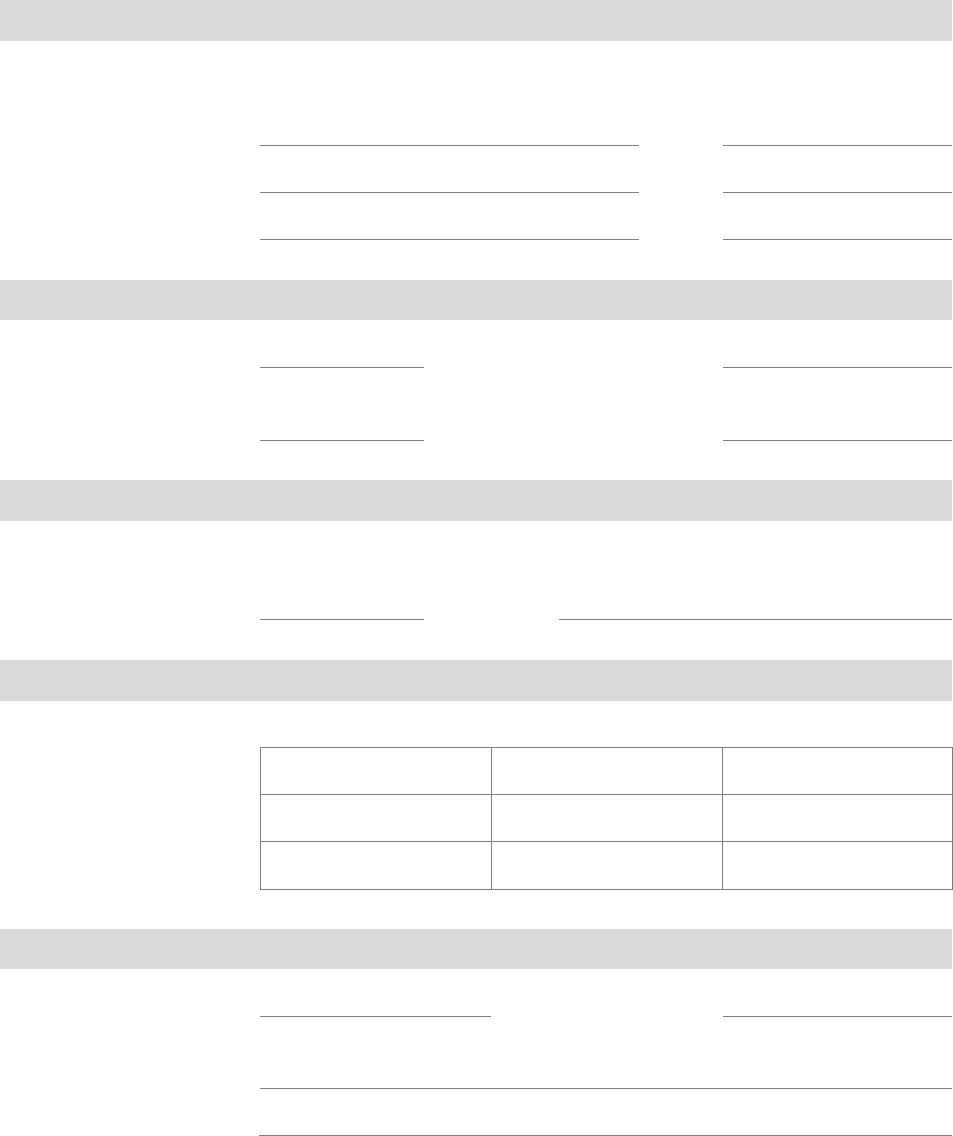
Multi-State Learning Technology Initiative Proposal • Apple Inc. Page 262
Portable Computing Device Specifications Summary
Student Tablet Device: iPad with Retina display, 32GB, Wi-Fi, Black (MD511LL/A)
Network Connectivity
Wireless Type
802.11a/b/g/n Wi‑Fi (802.11n
2.4GHz and 5GHz); Bluetooth 4.0
wireless technology
Speed
Up to 150 Mbps
Wired Type
None
Speed
N/A
Modem Type
None
Speed
N/A
Portable Device(s)
Manufacturer
Apple
Processor Speed
Not Specified
Chip Manufacturer
Apple
Chip Type
Dual-core A6X with
quad-core graphics
Random Access Memory
Chip Type
Dual-core A6X
with quad-core
graphics
Capacity
iPad meets or exceeds the minimum
memory requirements for SBAC and
PARCC
Data
Type
Capacity
Speed
Mass Storage
SSD
32GB
Not Specified
Optical Drive
None
N/A
N/A
Removable Media
One Lightning Port
N/A
N/A
Audio Subsystem
Chipset Manufacturer
Not Specified
Model
Not Specified
Audio in Type(s)
Microphone; support for headset with remote and microphone via
1/8” stereo headphone minijack; Bluetooth
Audio out Type(s)
Built-in speaker; 1/8” stereo headphone minijack; Bluetooth

Multi-State Learning Technology Initiative Proposal • Apple Inc. Page 263
Video Subsystem
Chipset Manufacturer
Apple
Model
A6X
VRAM Capacity
Not Specified
Ext Output Type
Lightning Adapter to VGA or HDMI
Monitor Display
Display Size
9.7 inch (Diagonal)
Characteristics
LED-backlit Multi-Touch
display with IPS technology;
fingerprint-resistant
oleophobic coating
Resolution
2048 x 1536 resolution at 264
pixels per inch (ppi)
Input
Keyboard Type
On Screen
Size
Portrait: 1536x528 (5.82"x2")
Landscape: 1024x352 (7.76"x2.67")
Pointing Device (check all that apply)
Touchpad
Accutrack
Roller Ball
External Mouse
Other
Explain
Touchscreen
Battery
Type
42.5-watt-hour
lithium-polymer
battery
Duration
Up to 10 hours of surfing
the web on Wi-Fi, watching
video, or listening to music
Method of Charging
12W Power Adapter
or USB to computer
system
Spare battery
None
Power Supply/Battery Charger
Integrated (Y/N)
Yes (Power Supply)
Separate (Y/N)
Yes (Charger)
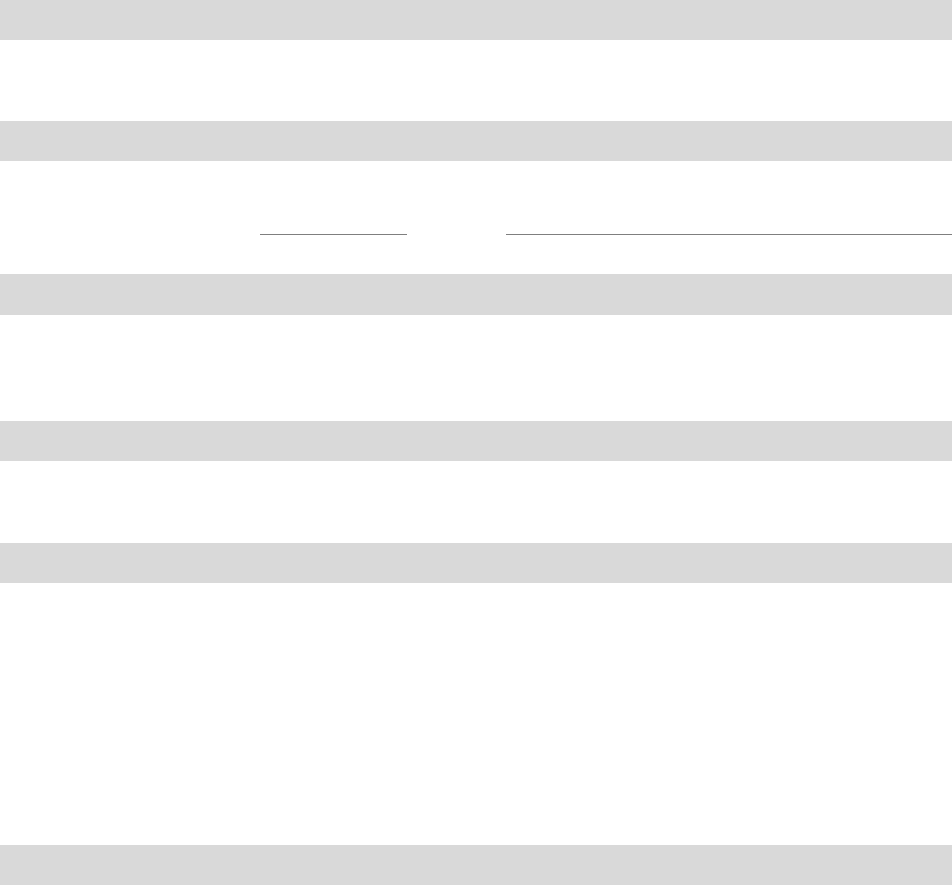
Multi-State Learning Technology Initiative Proposal • Apple Inc. Page 264
Alternate Power Source
Not Specified
Dimensions
Weight – Device only
1.44 pounds
Size
Height: 9.50 inches; width: 7.31 inches;
depth: 0.37 inch
Carry Weight with Power Supply, Power Cord, required accessories and Carrying Case
The complete carry weight with carrying case, Smart Case, power adapter, Lightning to USB
cable, and iPad is between 2.5 and 3 lbs.
Accessories
12W USB Power Adapter and Lightning to USB Cable
Ruggedness
Fully describe features of all components (to include but not be limited to keyboard, laptop
case, etc.) designed to withstand extensive use and possible abuse by students.
iPad is sleek, beautiful, and engineered to handle life on the go — thanks in large part to the
aluminum unibody. By consolidating many parts into one, everything becomes less complex
and far more precise. The result is an iPad that’s thin, light, and durable enough for the ins
and outs of everyday life. Not only is the Lightning connector 80 percent smaller than the
30‑pin connector, it was designed to be reversible and significantly more durable.
Please describe other Portable Device specifications
N/A
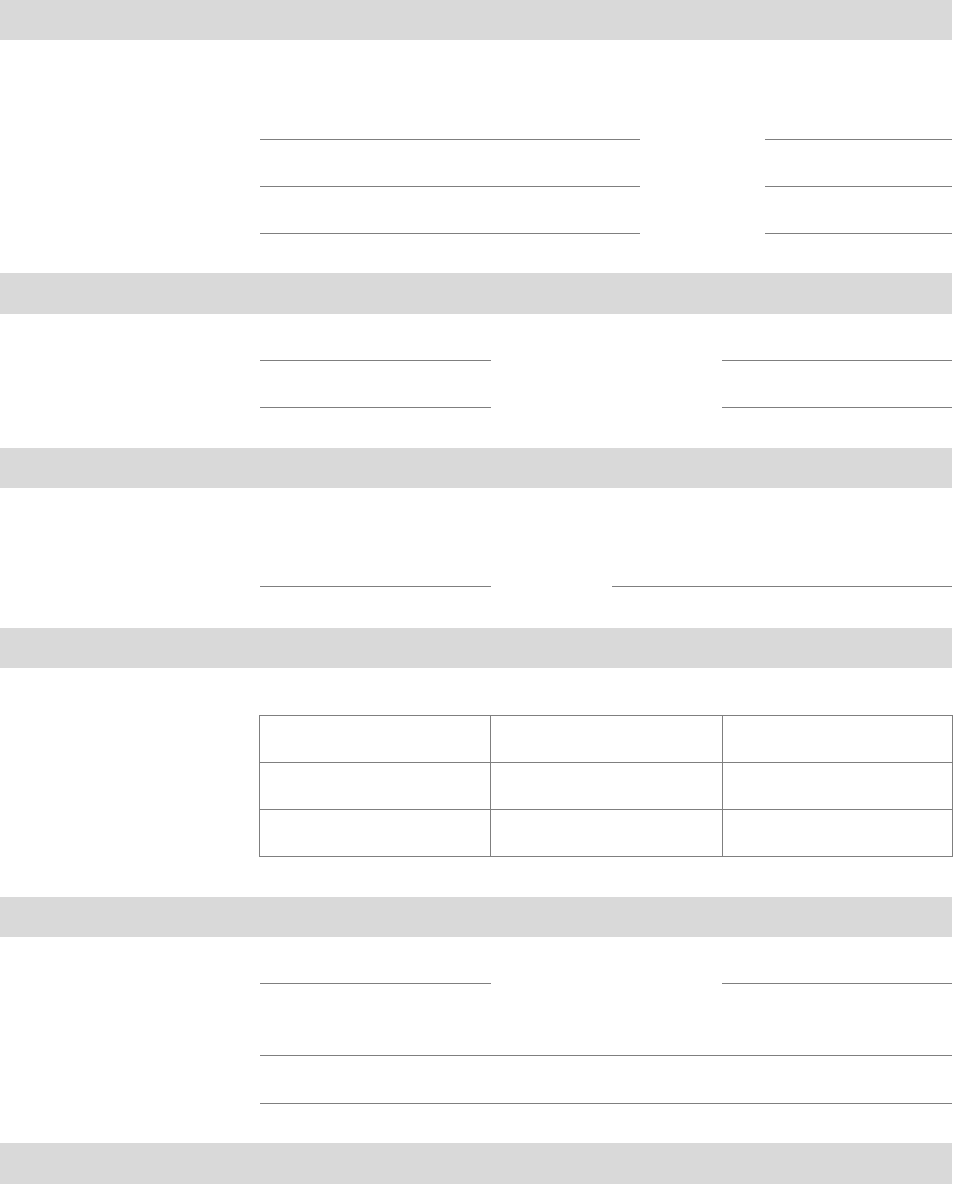
Multi-State Learning Technology Initiative Proposal • Apple Inc. Page 265
Teacher Tablet Device: iPad mini, Wi-Fi, 32GB, Black (MD529LL/A)
Network Connectivity
Wireless Type
802.11a/b/g/n Wi‑Fi (802.11n,
2.4GHz, and 5GHz); Bluetooth 4.0
wireless technology
Speed
Up to 150 Mbps
Wired Type
None
Speed
N/A
Modem Type
None
Speed
N/A
Portable Device(s)
Manufacturer
Apple
Processor Speed
Not Specified
Chip Manufacturer
Apple
Chip Type
Dual-core A5
Random Access Memory
Chip Type
Dual-core A5
Capacity
iPad mini meets or exceeds the
minimum memory requirements
for SBAC and PARCC
Data
Type
Capacity
Speed
Mass Storage
SSD
32GB
Not Specified
Optical Drive
None
N/A
N/A
Removable Media
One Lightning Port
N/A
N/A
Audio Subsystem
Chipset Manufacturer
Not Specified
Model
Not Specified
Audio in Type(s)
Microphone; support for headset with remote and microphone via
1/8” stereo headphone minijack; Bluetooth
Audio out Type(s)
Built-in stereo speakers; 1/8” stereo headphone minijack; Bluetooth
Video Subsystem

Multi-State Learning Technology Initiative Proposal • Apple Inc. Page 266
Chipset Manufacturer
Apple
Model
A5
VRAM Capacity
Not Specified
Ext Output Type
Lightning Adapter to
VGA or HDMI
Monitor Display
Display Size
7.9 inch (Diagonal)
Characteristics
LED-backlit Multi-Touch
display with IPS technology;
fingerprint-resistant
oleophobic coating
Resolution
1024 x 768 resolution at 163
pixels per inch (ppi)
Input
Keyboard Type
On Screen
Size
Portrait: 768x264 (4.71”x1.62”)
Landscape: 1024x352 (6.28”x2.16”)
Pointing Device (check all that apply)
Touchpad
Accutrack
Roller Ball
External Mouse
Other
Explain
Touchscreen
Battery
Type
16.3-watt-hour
lithium-polymer
battery
Duration
Up to 10 hours of surfing
the web on Wi-Fi, watching
video, or listening to music
Method of Charging
5W Power Adapter or
USB to computer
system
Spare battery
None
Power Supply/Battery Charger
Integrated (Y/N)
Yes (Power Supply)
Separate (Y/N)
Yes (Charger)
Alternate Power Source

Multi-State Learning Technology Initiative Proposal • Apple Inc. Page 267
Not Specified
Dimensions
Weight – Device only
0.68 pound
Size
Height: 7.87 inches; width: 5.3 inches;
depth: 0.28 inch
Carry Weight with Power Supply, Power Cord, required accessories and Carrying Case
The complete carry weight with carrying case, Smart Cover, power adapter, Lightning to USB
cable and iPad mini is between 1.75 and 2.25 lbs.
Accessories
5W USB Power Adapter and Lightning to USB Cable
Ruggedness
Fully describe features of all components (to include but not be limited to keyboard, laptop
case, etc.) designed to withstand extensive use and possible abuse by students.
iPad mini is sleek, beautiful, and engineered to handle life on the go — thanks in large part
to the aluminum unibody. By consolidating many parts into one, everything becomes less
complex and far more precise. The result is an iPad that’s thin, light, and durable enough for
the ins and outs of everyday life. Not only is the Lightning connector 80 percent smaller than
the 30‑pin connector, it was designed to be reversible and significantly more durable.
Please describe other Portable Device specifications
N/A

Multi-State Learning Technology Initiative Proposal • Apple Inc. Page 268
Teacher Laptop Device: 13-inch MacBook Air (MD231LL/A)
Network Connectivity
Wireless Type
802.11n Wi-Fi wireless networking; IEEE
802.11a/b/g compatible; Bluetooth 4.0
wireless technology
Speed
Up to 300 Mbps
Wired Type
Optional USB or Thunderbolt Adapter
Speed
100 Mbps (USB);
1 Gbps (Thunderbolt)
Modem Type
None
Speed
N/A
Portable Device(s)
Manufacturer
Apple
Processor Speed
1.8 GHz
Chip Manufacturer
Intel
Chip Type
Core i5 (Turbo Boost up to 2.8GHz) with
3MB shared L3 cache
Random Access Memory
Chip Type
1600 MHz DDR3L onboard memory
Capacity
4GB
Data
Type
Capacity
Speed
Mass Storage
SSD
128GB
Not Specified
Optical Drive
None
N/A
N/A
Removable Media
Two USB 3.0 ports; one Thunderbolt Port;
one SD card slot
N/A
N/A
Audio Subsystem
Chipset Manufacturer
Not Specified
Model
Not Specified
Audio in Type(s)
Omnidirectional microphone; support for optional USB microphones;
support for headset with remote and microphone via 1/8” stereo
headphone minijack; Bluetooth
Audio out Type(s)
Built-in stereo speakers; 1/8” Stereo Headphone minijack; Bluetooth

Multi-State Learning Technology Initiative Proposal • Apple Inc. Page 269
Video Subsystem
Chipset Manufacturer
Intel
Model
HD Graphics 4000
VRAM Capacity
384MB Shared DDR3L
Ext Output Type
Native Mini
DisplayPort Output
Monitor Display
Display Size
13.3 inch (Diagonal)
Characteristics
LED-backlit glossy widescreen display
with support for millions of colors
Resolution
1440 x 900 (native)
1280x800, 1152x820 and 1024x640 (16:10 ratios)
1024x768 and 800x600 (4:3 ratios)
Input
Keyboard Type
Integrated
Size
Full-size; 78 keys
Pointing Device (check all that apply)
Touchpad
Accutrack
Roller Ball
External Mouse
Optional (USB or Bluetooth)
Other
Explain
Multi-Touch trackpad for precise cursor control;
supports inertial scrolling, pinch, rotate, swipe,
three-finger swipe, four-finger swipe, tap, double-
tap, and drag capabilities
Battery
Type
50-watt-hour
lithium-polymer
Duration
Up to 7 hours wireless web;
Up to 30 days standby time
Method of Charging
45 Watt MagSafe 2
Power Adapter
Spare battery (Y/N)
None
Power Supply/Battery Charger
Integrated (Y/N)
Y (Power Supply)
Separate (Y/N)
Y (Charger)

Multi-State Learning Technology Initiative Proposal • Apple Inc. Page 270
Alternate Power Source
None specified.
Dimensions
Weight – Device only
2.96 pounds
Size
Height: 0.11-0.68 inch; width: 12.8 inches;
depth: 8.94 inches
Carry Weight with Power Supply, Power Cord, required accessories and Carrying Case
The complete carry weight with carrying case, power adapter and 13-inch MacBook Air is
between 4.5 and 5 pounds.
Accessories
45W MagSafe 2 Power Adapter, AC wall plug, and power cord
Ruggedness
Fully describe features of all components (to include but not be limited to keyboard, laptop
case, etc.) designed to withstand extensive use and possible abuse by students.
MagSafe connector
A magnetic, instead of a physical connection for the power adapters, allows the power cord
to break cleanly away should someone happen to trip on the power cord. This protects the
system from drops and safeguards valuable data and media.
Latchless design
MacBook Air opens and closes simply and easily without the need for a latching mechanism
that could easily break with heavy use.
Keyboard design
MacBook Air features a full-size keyboard that is extremely comfortable to type on for small or
big hands. The unique design, originally pioneered with the MacBook, fully integrates
the keyboard into the design from inside the enclosure. The resulting keyboard is firm,
responsive to the touch, and provides greater support.
Durable unibody
The unibody design, originally pioneered with the original MacBook Air, provides a simplified
and highly durable structural design with significantly fewer parts and seams, crafted from
a single piece of aluminum. MacBook Air applies the unibody design and manufacturing
principles not only to the bottom case, but also to the display housing as well, providing a
total unibody design perfect for life in the backpack and life on the go.

Multi-State Learning Technology Initiative Proposal • Apple Inc. Page 271
Flash storage
MacBook Air is designed entirely around flash storage. Flash storage is perfect for education
because it is far superior to traditional hard drives. Not only is it faster — up to 4x faster
than traditional 5400rpm hard drives, but it also allows for an “instant-on” experience. When
you open the lid, or if the lid is already open, press a button, and MacBook Air is instantly on
ready to use for note taking or working on in-class projects. Even more important than the
performance provided, Flash has no moving parts, which means that the drives are more
reliable than traditional hard drives. As a result, Flash drives require fewer repairs, and with
no moving parts there is less risk of losing data when systems are dropped. This also means
that there is no need for a “sudden motion sensor” found in the previous MacBook, because
there are no hard drive heads to park in an attempt to preserve data on impact.
Built-in feet
Simple but important attention to detail, makes MacBook Air perfect for life in schools.
Integrated feet secured from inside the system, guarantee that the feet will stay in place. The
rubber surface of the feet ensures that MacBook Air stays in place on a desk while typing,
without moving or sliding.
Please describe other Portable Device specifications
N/A

Multi-State Learning Technology Initiative Proposal • Apple Inc. Page 272
Wireless Local Area Network (WLAN) Specifications Summary
Manufacturer
Cisco Systems, Inc.
Wireless Transmission Rate of
*
MB/sec at a range of 50 feet
*
MB/sec at a range of 100 feet
*
MB/sec at a range of 200 feet
Maximum Range of
*
feet
*Please refer to other WLAN specification responses below.
Full disclosure of the capabilities and limitations of the wireless technology proposed must be
included such as interference between classrooms, distance and object penetration data, and
susceptibility to interference from outside sources.
Please describe the average amount of time in hours per month the system will be down for
regular scheduled maintenance. Also describe how maintenance will be accomplished so that
the impact on system availability is minimized.
Apple Response
It is our goal to do all maintenance during off hours, so as to not disturb the learning
environment. In the event that maintenance needs to take place during school hours, we will
work with schools to minimize the impact to the learning environment.
Maintenance will be accomplished by working with schools to access the system remotely. In
cases where this is not possible, we will conduct the work in a way to minimize impact on the
learning environment.
Please describe how backup systems will be utilized so that the impact on system availability is
minimized.
Apple Response
Cisco’s Wireless LAN Controllers can be deployed in a Stateful Switchover manner. A hot-
standby controller maintains communication with the production controller, including Access
Point state. In the event of a WLC failure, the host standby controller takes over. The Access
Points do not need to re-associate with the controller.

Multi-State Learning Technology Initiative Proposal • Apple Inc. Page 273
Please describe other WLAN specifications.
Apple Response
Wireless Transmission Rate Details
The Wireless Transmission Rate at a particular range is dependent upon the capabilities of
the client, and is negotiated in real time depending on link quality indicator parameters
like Signal to Noise Ratio (SNR) and packet loss. A stronger signal results in a higher data rate,
and the proposed access points support up to 200 mw (23 dBm) of Total Power, the maximum
allowed by FCC regulations for indoor use.
The included access points provide the best experience by offering 4 x 4 multiple-input
multiple-output (MIMO) technology with three spatial streams, offering up to 450 Mbps. Each
AP will be configured uniquely for its specific, physical location and changing conditions so that
clients will transmit and receive data at the highest possible rate for that physical location.
Cisco’s unique ClientLink beamforming technology is also used by the proposed access points,
in order to maximize the data rate for clients (due to increased SNR and minimized packet loss)
at any given distance from the access point. ClientLink, which is used for all 802.11n/a/b/g
clients, requires no enhancements or participation from clients for them to fully benefit from it.
The clients capabilities for the provided devices are:
• 11-inch MacBook Air and 13-inch MacBook Air
o Two spatial streams providing up to 300 Mbps
o MCS Index 15 / HD40 / 400ns GI
• iPad 4th Generation and iPad mini
o One spatial stream providing up to 150 Mbps
o MCS Index 7 / HD40 / 400ns GI
Please refer to sections 7.2.2., 7.2.3., and 7.2.3.1. for additional details on the solution being
provided, including equipment.

Multi-State Learning Technology Initiative Proposal • Apple Inc. Page 274
TERMS OF AGREEMENT
State of Maine Department of Education, ME
Request for Proposal #201210412—Multi-State Learning Technology Initiative
Definitions
For the purposes of Apple Inc.’s response to this Request for Proposal (“RFP”), the terms below
will be defined as follows:
“Terms of Agreement”: Collectively, any and all documents, agreements, contracts,
exceptions, and clarifications referred to in the Terms and Conditions Summary below
“Bid”: State of Maine Department of Education’s RFP #201210412
“Proposal”: The entirety of Apple’s response to State of Maine Department of Education’s RFP
#201210412
“Apple”: Apple Inc.
Terms and Conditions Summary
Apple's education mission is to transform teaching and learning by providing a personalized
learning environment that supports creativity, collaboration, innovation, and critical thinking.
Apple is committed to helping learners in every state attain the same degree of success that
Maine’s students have achieved over the last 10 years through the State’s Learning Technology
Initiative. Accordingly, Apple is committed to forging fruitful and enduring partnerships with
Hawaii, Vermont, and other states that have expressed an interest in leveraging the MLTI
model. To that end, following the conclusion of this RFP process, Apple welcomes an
opportunity to discuss each state’s unique technology needs and proposes utilizing its existing
contractual relationships with such states. Given the above, Apple's Proposal specifically
addresses the Maine Department of Education’s (“Department”) initiative and does not
contemplate a multi-state contract. Apple expects that upon bid award, the resultant contract
will be the negotiated State of Maine Department of Education Agreement to Purchase
Services (“Education Agreement”) with certain mutually agreed-upon NASPO terms
incorporated into such resultant contract.
Apple agrees to furnish products and services to the Department in accordance with the terms
and conditions of:
• The resultant Agreement negotiated with the Department as a result of bid award;
• The attached Master Lease Agreements;
• The attached Professional Services Agreement;
• The attached iTunes U Content/Services Agreement – Please note that program
participation is subject to eligibility based on an online approval process;
• The attached Security Compliance Addendum;
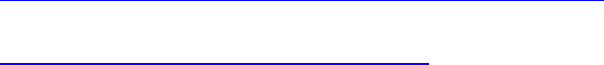
Multi-State Learning Technology Initiative Proposal • Apple Inc. Page 275
• The attached Software Solution Installation Agreement;
• Intellectual Property Waiver Letter Agreement;
• The Volume Purchase Program terms and conditions which can be found at
www.apple.com/legal/itunes/volume/us/terms.html#VOLUME;
• iCloud terms and conditions which can be found at
www.apple.com/legal/icloud/en/terms.html;
• The attached Hardware Loan Agreement; and
• Apple’s exceptions and clarifications
The terms and conditions of Apple’s Proposal and these Terms of Agreement shall supersede
any terms and conditions set forth in this Bid. No other terms and conditions shall have any
force or effect.
Apple will accept purchase order(s) provided, however, that the sole purpose of such purchase
order(s) shall be to provide information needed to complete the order process and the
preprinted terms of such purchase order(s) shall be of no force or effect.
The submission of a purchase order to Apple for the products and/or services offered in this
Proposal shall constitute full and binding acceptance of the Proposal and these Terms of
Agreement.
Apple’s Proposal is valid for 180 days from the date of submission.
Please note that all products sold by Apple are subject to availability. Apple makes every effort
to deliver orders in a timely manner, but cannot be held liable for or guarantee delivery dates.
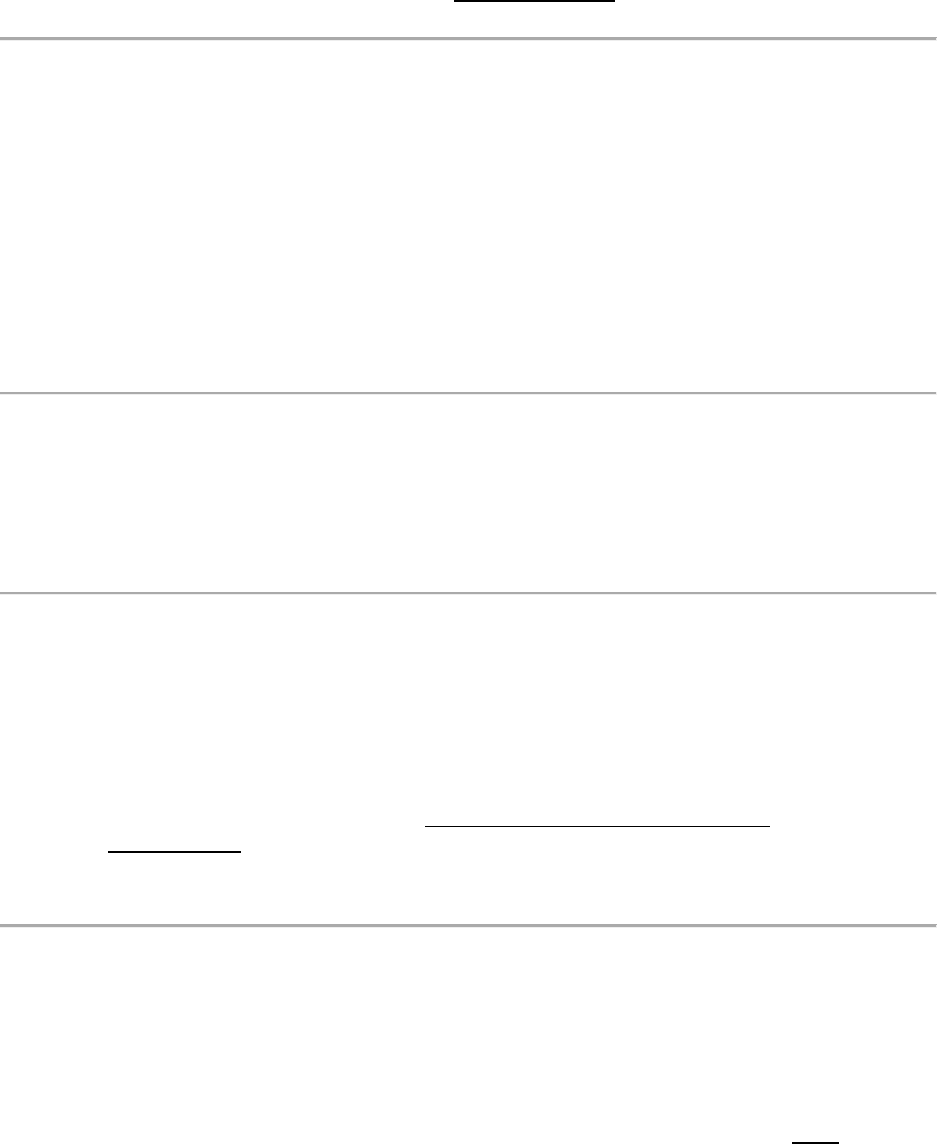
Multi-State Learning Technology Initiative Proposal • Apple Inc. Page 276
Exceptions and Clarifications
Words/phrases in bold are to be added; those stricken through are to be deleted.
Provision: Page 11 - Part I, Introduction - Section B, General Provisions - Section 3 (Evaluation of
proposals/publicly available information; bid validity period)
Response: Apple accepts this provision with the following clarification: "Bidders shall take
careful note that in evaluating a proposal submitted in response to this RFP, the Sourcing Team
will consider materials provided in the proposal, information obtained through
interviews/presentations (if any), and internal Departmental information of previous contract
history with the Bidder (if any). The Sourcing Team also reserves the right to consider other
reliable references and publicly available information available in evaluating a Bidder’s
experience and capabilities. The proposal shall be signed by a person authorized to legally
bind the Bidder and shall contain a statement that the proposal and the pricing contained
therein for the products and services clearly specified, will remain valid and binding for a
period of 180 days from the date and time of the bid opening."
Provision: Page 11 – Part I, Introduction – Section B, General Provisions - Section 8 (State
differences in 1:1 implementation/requirements)
Response: Apple respectfully takes exception to this provision, requests that it be stricken in its
entirety, and responds with the following: “Apple expects that upon bid award, the resultant
contract will be the negotiated Education Agreement with certain mutually agreed-upon
NASPO terms incorporated into such resultant contract.”
Provision: Page 12 – Part I, Introduction – Section C, Eligibility to Submit Proposals and
Alternate Proposals – 1st paragraph (Prime Bidder Responsibilities, Alternate Proposals)
Response: Apple accepts this provision with the following clarification: "Public agencies, private
for-profit companies, and non-profit companies and institutions are invited to submit proposals
in response to this Request for Proposals. The Sourcing Team recognizes that no single entity is
likely capable of fulfilling the entirety of the needs as described in this RFP, and encourages
partnerships and consortia of entities to work together to respond to this RFP. Each proposal,
however, must clearly identify a prime Bidder. The prime Bidder will be responsible for
providing all deliverables as defined by the resulting contract according to the terms and
conditions as set forth in of the resulting contract negotiated by the parties as a result of bid
award."
Provision: Page 13 – Part I, Introduction – Section F, Contract Term
Response: Apple accepts this provision with the following clarification, with the revised
provision incorporated into the contract negotiated with the Department as a result of bid
award: “The Sourcing Team is seeking a cost-efficient proposal to provide services, as defined in
this RFP, for the anticipated contract period defined in the table below. Please note that the
dates below are estimated and may be adjusted as necessary in order to comply with all
procedural requirements associated with this RFP and the contracting process of each
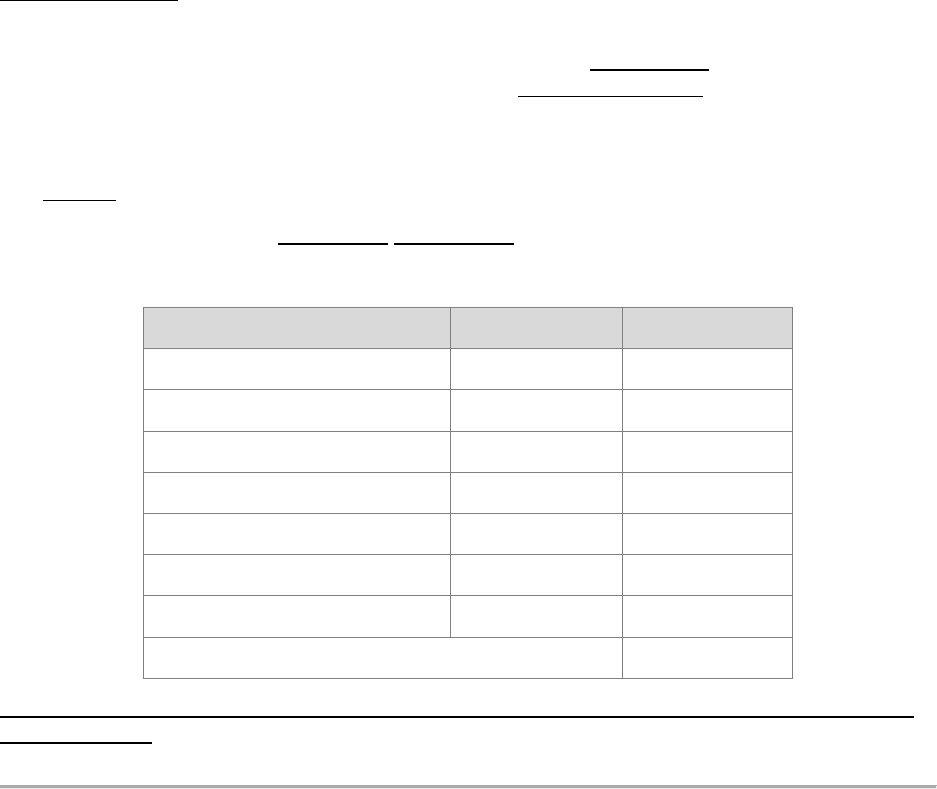
Multi-State Learning Technology Initiative Proposal • Apple Inc. Page 277
participating state the Department and Provider. The actual contract start date will be
established by a completed and approved negotiated contract.
Contract Renewal: Following an initial four-year term of the Master Price negotiated
Agreement between the Department and Provider, the Sourcing Team both parties may opt
to renew the Agreement in writing for six renewal periods of one year each, subject to
satisfactory performance of the parties. This creates a possible grand total of ten years of
contract performance. There is no guarantee, however, that a renewal period will be exercised,
and Bidders the parties should have no expectation of this occurring.
The anticipated term of the anticipated Master Price Agreement negotiated with the
Department, resulting from this RFP, is defined as follows:
Period
Start Date
End Date
Initial Period of Performance
July 1, 2013
June 30, 2017
Renewal Period #1
July 1, 2017
June 30, 2018
Renewal Period #2
July 1, 2018
June 30, 2019
Renewal Period #3
July 1, 2019
June 30, 2020
Renewal Period #4
July 1, 2020
June 30, 2021
Renewal Period #5
July 1, 2021
June 30, 2022
Renewal Period #6
July 1, 2022
June 30, 2023
Total possible years of performance:
10 years
Participating states may choose to award and renew their individual Participating Addenda at
their discretion.”
Provision: Page 26 – Section 6, Personal Computing Device & Software Applications – Section
6.6, Software and Function
Response: Apple respectfully requests that the following language be added to this section:
“As part of its proposed solution, Provider will provide computers with certain third party
software preinstalled on the hard drives. Some of these software titles are publicly distributed
free of charge to the end user. Provider assumes that this software will continue to be free of
charge for the term of the Agreement. Because these products are distributed without charge,
they customarily are distributed without warranties, particularly with respect to functionality,
data preservation, and noninfringement. To Provider’s knowledge, none of the ‘freeware’ titles
to be provided have known issues that would make it imprudent to use such software, but
each is distributed with licenses that require the user to bear the risk that these titles might (a)
not work as well as expected, (b) cause data loss, or (c) infringe the rights of third parties.
Accordingly, by accepting freeware as a component of Provider’s solution, the Department
agrees that, any ‘freeware’ software is provided AS IS with no representations or warranties,
either express or implied, as to the ‘freeware’ software’s performance, compatibility with future
OS versions, safety, or ownership, unless the freeware’s license provides otherwise, in which
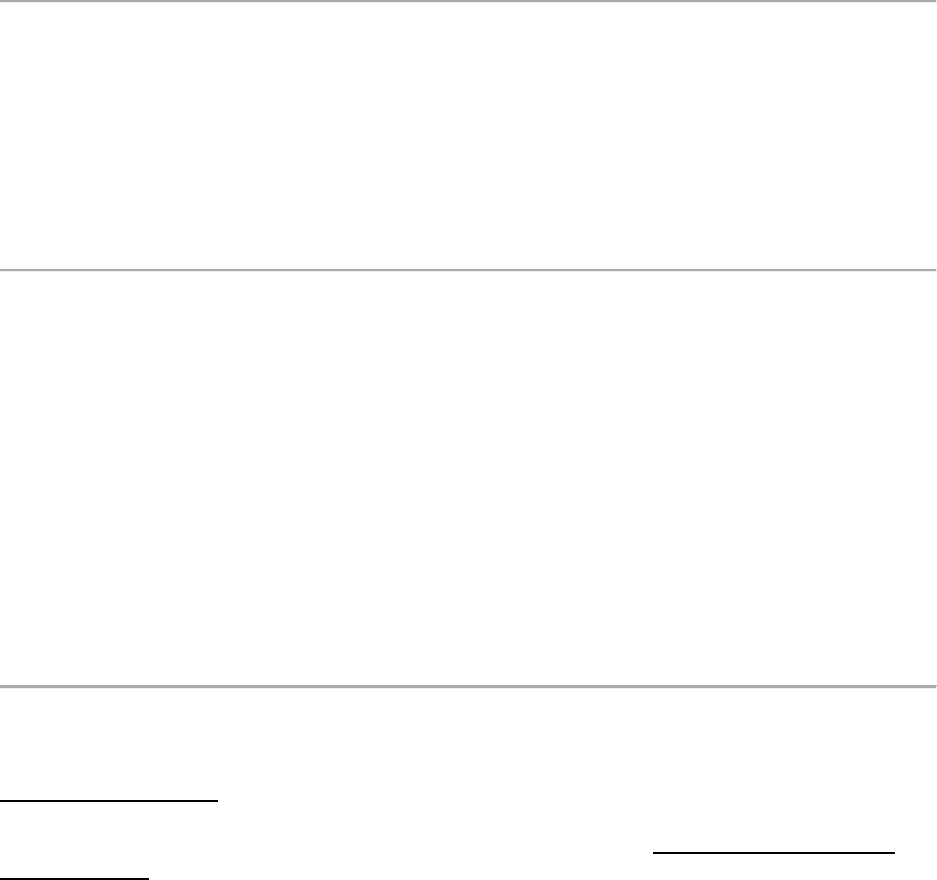
Multi-State Learning Technology Initiative Proposal • Apple Inc. Page 278
case the Department will look to the developers rather than Provider for breaches of those
representations or warranties. To the extent permitted by law, the Department further agrees
to waive, any claims it might have against Provider that arise as a result of Provider’s provision
of freeware software, and to indemnify and hold Provider harmless from and against the claims
of third parties arising from any usage by the Department contrary to the freeware’s licenses or
the Department’s modification of the freeware in any respect.”
Provision: Page 26 – Section 6, Personal Computing Device & Software Applications – Section
6.6, Software and Function – Section 6.6.1, Applications
Response: Apple respectfully adds the following clarification to this provision: “All applications
are installed by the end user as part of Apple’s Personal Ownership deployment model. Paid
application licenses are acquired in advance via the Volume Purchase Program, but free-of-
charge applications are acquired directly by the end user. Apple cannot guarantee that free-of-
charge applications will remain free-of-charge as pricing of third party applications is outside of
Apple’s control.”
Provision: Page 31 - Section 6, Personal Computing Device & Software Applications – Section
6.6, Software and Function – Section 6.6.11., Operating System and Software
Response: Apple respectfully takes exception to this provision, requests that it be stricken in its
entirety, and responds with the following: “Provider will provide current and upgraded versions
of the core operating systems if they become available for the proposed devices through the
term of the contract period. The proposed MacBook Air, iPad and iPad mini will include
adequate hardware such as processing power, memory and storage to maintain usability with
educational relevant software. Provider will provide appropriate upgraded versions of Apple’s
iLife and iWork suites in Provider’s per seat cost. The Bento Site License includes one upgrade
during its four-year contract. CrashPlan PROe, JAMF's Casper Suite and eBackpack include four-
year maintenance agreements. Non-Apple applications are upgraded at the discretion of the
developer. In the Mac model, the only 3PP titles are Bento, Crashplan and JAMF, all with 4 year
maintenance described in this section.”
Provision: Page 38 – Section 8, Performance and Quality – Section 8.1, Uptime
Response: Apple accepts this provision with the following clarification: “The Provider will
ensure, at a minimum, use commercially reasonable efforts to see that all functions of its
classroom solution are reliable and available to the schools during the Period of Prime Usage.
This period is 6:00 AM to 10:00 PM, local time (i.e. Maine local time for Maine or Hawaii local
time for Hawaii), Monday-Friday, excluding holidays. During this period, the required uptime is
as follows:
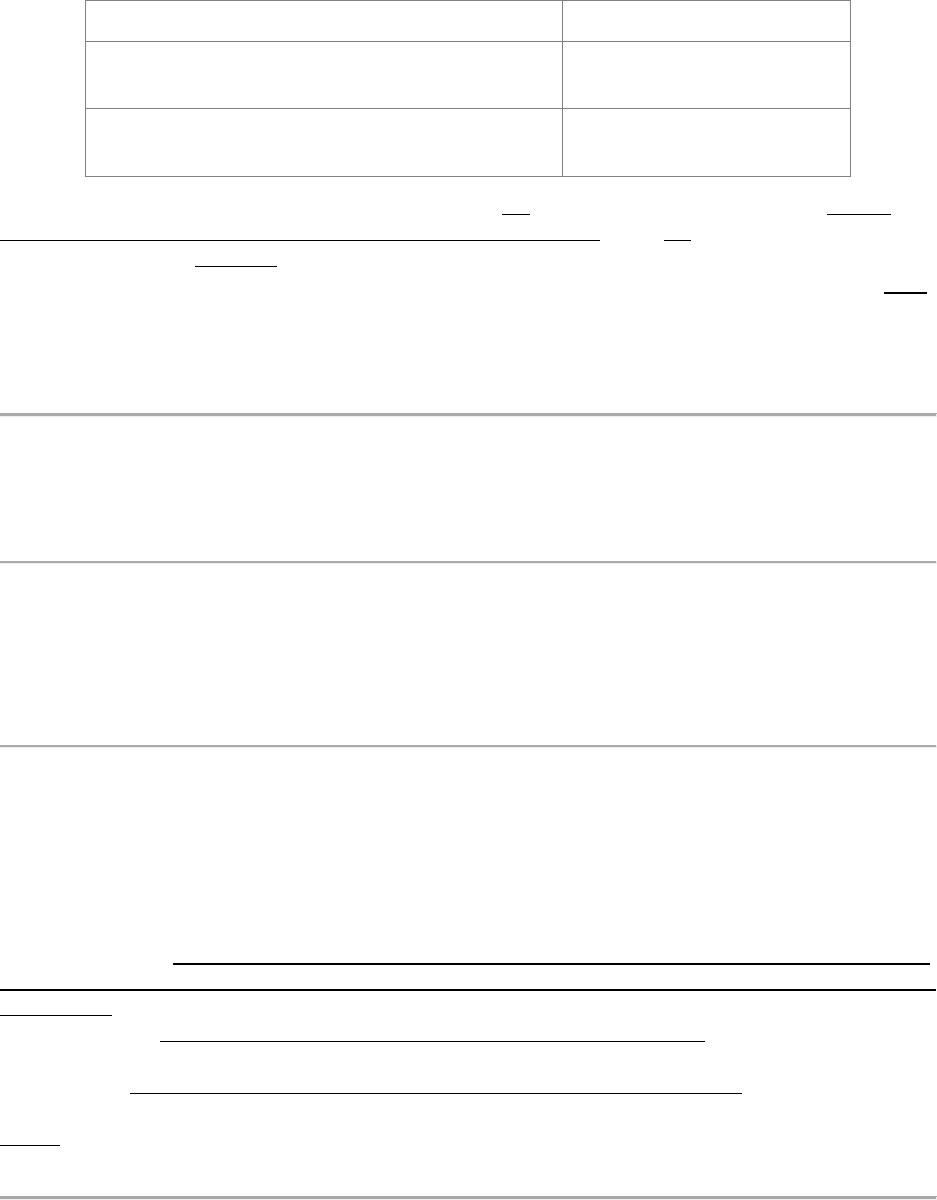
Multi-State Learning Technology Initiative Proposal • Apple Inc. Page 279
PERIOD OF PRIME USAGE
UPTIME PERCENTAGE
7:00 AM to 3:00 PM, local time,
Monday-Friday, excluding state holidays
99%
6:00 AM to 7:00 AM and 3:00 PM to 10:00 PM
Monday-Friday, excluding state holidays
95%
Provider will use commercially reasonable efforts No to limit scheduled downtime will be
allowed for the instructional technology infrastructure except to (1) for scheduled preventative
maintenance, or (2) with the to that which has received approval of the local school
coordinator for issues affecting only the local school, or (3) downtime which has received with
the approval of the Department Agreement Administrator for system-wide outages. This
infrastructure includes the wireless LAN, servers, remote access and any other vendor-installed
equipment."
Provision: Page 38 – Section 8, Performance and Quality – Section 8.4, Business
Continuity/Disaster Recovery
Response: Upon bid award, Apple will work in conjunction with the Department to develop a
commercially reasonable plan to address this requirement.
Provision: Page 39 - Section 9, Functional and Asset Security – Section 9.4, Backups
Response: Apple accepts this provision with the following clarification: “After students, teachers
and staff leave a participating school, their iCloud storage plan will be downgraded to the free
storage plan (currently 5GB).”
Provision: Page 40 – Section 9, Functional and Asset Security – Section 9.5, Warranty, Insurance,
Damage, and Theft – Section 9.5.1, Warranty
Response: Apple accepts this provision with the following clarification: “Portable computing
devices and included attachments (power supply, carrying case, etc.) will need to be replaced
occasionally for a variety of reasons that include defects, normal wear and tear, and accidents.
Defective equipment will be replaced or repaired by the Provider at no cost during the
warranty period. Consistent with the requirements of this Section of the RFP, the Provider shall
warranty against normal wear and tear and ensure the delivery of all services for the term of the
agreement. Barring extraordinary circumstances such as are listed in the Force Majeure
provision of the NASPO Standard Terms and Conditions (see Appendix D) resultant Agreement,
the Provider will be responsible to ensure that the devices and other solution equipment are
available per the specifications in the Performance and Quality provisions of its Proposal to this
RFP. Notwithstanding the cause of any loss, the Provider must provide replacement units in a
timely commercially reasonable manner and at a commercially reasonable cost for the term of
the resultant Agreement.”
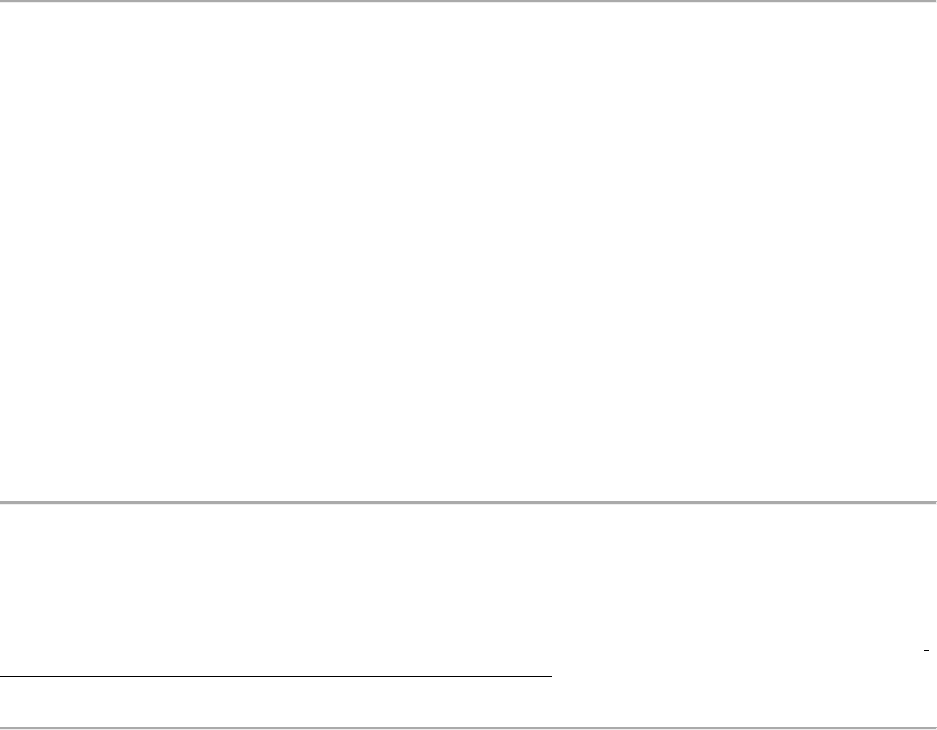
Multi-State Learning Technology Initiative Proposal • Apple Inc. Page 280
Provision: Page 40 – Section 9, Functional and Asset Security – Section 9.5, Warranty, Insurance,
Damage, and Theft – Section 9.5.2, Insurance and Damage
Response: Apple respectfully takes exception to this provision, requests that it be stricken in its
entirety, and responds with the following: “Apple’s proposed solution addresses the provisions
of this requirement as follows: ‘As with the current implementation, the combination described
above, in conjunction with Provider’s Warranty, the AppleCare Protection Plan, spare units, and
buffer pool have proved to effectively address defective equipment, uptimes, and accidents
experienced with the equipment.
Accordingly, Provider continues to offer this combination of services to address the issues of
damage, insurance, and warranty as well as the risk of loss described in this section.
Title and risk of loss to all Products will pass to the Department upon delivery to Department’s
delivery point, and will be specified in any contract negotiated with the Department as a result
of bid award.‘ ”
Provision: Page 46 – Section 10, Professional Development, Curriculum Integration, and
Consultation – Section 10.3, Ownership of Content and Curricula
Response: Apple respectfully takes exception to this provision and requests that it be stricken
in its entirety, as Ownership is addressed in Section 41 of the State of Maine Department of
Education Agreement to Purchase Services submitted as part of this Bid. Apple proposes that
the following provision be incorporated into the contract negotiated with the Department as a
result of bid award: “Except as otherwise agreed to in writing by the parties, Provider will own
all rights, title, and interest in all technical information, software, hardware, design tools,
documentation, and any related information independently developed by Provider under this
Agreement (Collectively, ‘Apple Materials’), including without limitation, the Apple Professional
Services and Apple Professional Development catalogues, and the Department will own all
rights, title and interest in all technical information, software, hardware, design tools,
documentation and any related information independently developed by the Department in
connection with this Agreement (Collectively, ‘Department Materials’). Subject to
Department's compliance with any and all applicable licensing terms, Provider grants
Department a nonexclusive, royalty-free, non-transferable (without right to sublicense) license
to use the Apple Materials developed under this Agreement.”
Provision: Page 47 - Section 12, Project Management and Implementation - Section 12.1,
Project Plan and Deliverables
Response: Apple accepts this provision with the following clarification: "The Provider will
develop and implement a project plan that includes, as a minimum, the following deliverables.
Failure to submit the required plan in accordance with this timetable may result in termination,
liquidated damages, or delayed payment to the Provider of the Agreement. Each Bidder must
describe its ability to meet these requirements:“
Provision: Page 47 - Section 12, Project Management and Implementation - Section 12.1,
Project Plan and Deliverables - Section 12.1.4, Implementation (2nd paragraph)
Response: Apple accepts this provision with the following clarification: “The Provider will install

Multi-State Learning Technology Initiative Proposal • Apple Inc. Page 281
cabling for its solution and its connection to the school’s local network. At the Provider’s
discretion, they may utilize existing cabling in the schools. If done, the Provider must agree to
warranty those parts of the local infrastructure that they utilize as they would newly installed
equipment for the initial term of the Agreement (‘Initial Period of Performance’). The local
school will arrange for electrical work based on the Provider’s specifications. Local construction,
abatement and other costs are the responsibility of the school. As part of the installation, the
Provider will provide an overview to the local technical coordinator of the resulting network
and train the person(s) in the basics of system/network operation and support.”
Provision: Page 58 - Part VI – Contract Administration and Conditions – Contract Document
(Section 1)
Response: Please see Apple’s response to the provision in Part I, Introduction – Section B,
General Provisions - Section 8 (Page 11).
Provision: Appendix D - NASPO Standard Terms and Conditions – Page 64 – Definitions
Response: Apple respectfully takes exception to this provision, requests that it be stricken in its
entirety, and responds with its standard definitions, which shall be incorporated into the
contract negotiated with the Department as a result of bid award:
“‘Apple Products’ means Services, CTO Products, hardware and software products
manufactured, distributed or licensed under the Apple brand name that the Department has
paid to acquire or has properly licensed from Provider for its own use, but excluding third party
software and all other third party products.
‘Confidential Information’ means: (i) the terms and conditions of the Agreement; and (ii) any
nonpublic information the disclosing party marked as ‘confidential’ or ‘proprietary.’ Confidential
Information shall not include information that: (a) was rightfully in the possession of recipient
prior to disclosure; (b) was independently developed by recipient without the use of
Confidential Information; or (c) is now, or becomes, available to the public other than as a result
of disclosure by recipient in violation of this Agreement.
‘Configure-To-Order Products’ or ‘CTO Products’ means Products that Provider modifies from its
standard configurations at the Department’s request against a set of options made available by
Provider.
‘Limited Warranty’ means Provider’s standard limited warranty that is set forth in the
documentation that accompanies any Apple Products purchased under this Agreement.
‘Products’ or ‘Deliverables’ mean, collectively, Services, Apple Products and other products that
are sold or licensed by Provider to the Department for its own use.
‘Services’ mean, collectively, the standard, price-listed service, support and/or training products
sold under the Apple Inc. brand name that the Department has paid to acquire.”
Provision: Appendix D – NASPO Standard Terms and Conditions – Page 65 – Reporting and
Admin Fees
Response: Apple respectfully takes exception to this provision and requests that it be stricken
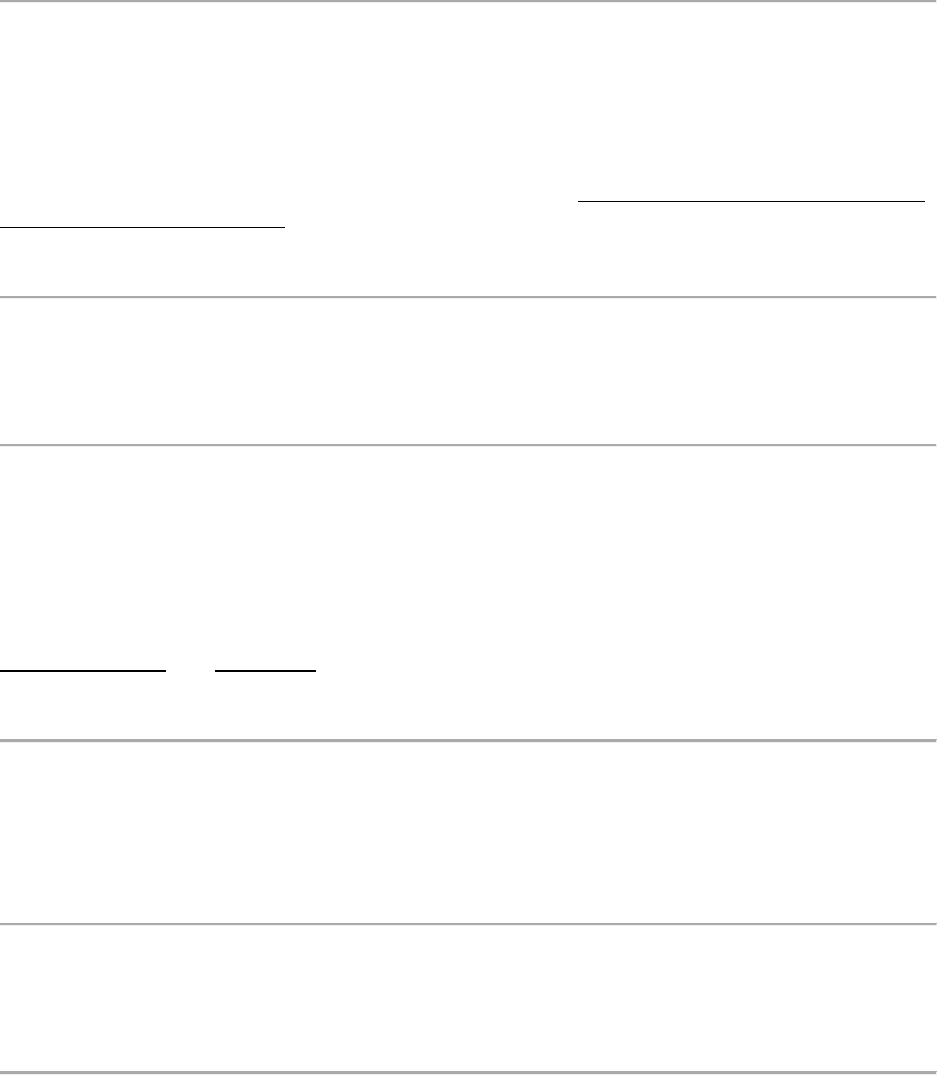
Multi-State Learning Technology Initiative Proposal • Apple Inc. Page 282
in its entirety, as Apple’s Proposal does not contemplate a multi-state contract, and therefore
this provision is not applicable.
Provision: Appendix D - NASPO Standard Terms and Conditions - Page 66 – Samples
(Evaluation Units)
Response: Apple accepts this provision with the following clarification as it relates to the bids
process, and it shall not be enforceable for any other purpose: "Generally, when required,
samples will be specifically requested in the solicitation. Samples, when required, are to be
furnished free of charge and upon the Department's signing of the attached Hardware Loan
Agreement, which shall govern the use of such samples. Except for those samples destroyed
or mutilated during testing, sSamples will be returned even if mutilated or destroyed, at an
offeror’s request, transportation collect."
Provision: Appendix D - NASPO Standard Terms and Conditions - Page 66 - Cash Discount
Terms
Response: Apple respectfully takes exception to this provision and requests that it be stricken
in its entirety, as it does not offer early payment discounts.
Provision: Appendix D - NASPO Standard Terms and Conditions - Page 66 – Taxes (Sales Tax
and Federal Excise Tax)
Response: Apple accepts this provision with the following clarification, with the revised
provision incorporated into the contract negotiated with the Department as a result of bid
award: "Offered prices shall be exclusive of state sales and federal excise taxes. Proof of tax-
exempt status must be on file with Provider for any order to be treated as a tax-exempt
transaction. Where the state government entities are not exempt from sales taxes on sales
within their state, the contractor Provider shall add the sales taxes on the billing invoice as a
separate entry."
Provision: Appendix D - NASPO Standard Terms and Conditions – Page 66 – Patents,
Copyrights, Etc. (Indemnification for copyright infringement)
Response: Apple respectfully takes exception to this provision, as it is already addressed in the
Department’s Agreement to Purchase Services submitted as part of this Bid.
Provision: Appendix D - NASPO Standard Terms and Conditions – Page 66 – Award (Multiple
master price agreements may be awarded)
Response: Please see Apple’s response to the provision in Part I, Introduction – Section B,
General Provisions - Section 8 (Page 11).
Provision: Appendix D - NASPO Standard Terms and Conditions - Page 67 - Non-Collusion
Response: Apple accepts this provision with the following clarification as it relates to the bids
process, and it shall not be enforceable for any other purpose: "By signing the proposal the

Multi-State Learning Technology Initiative Proposal • Apple Inc. Page 283
offeror certifies to the best of its knowledge that the proposal submitted, has been arrived at
independently and has been submitted without collusion with, and without any agreement,
understanding or planned common course of action with, any other vendor of materials,
supplies, equipment or services described in the solicitation, designed to limit independent
bidding or competition."
Provision: Appendix D - NASPO Standard Terms and Conditions – Page 67 – Termination
(Termination of master price agreement/Participating Addendum)
Response: Apple respectfully takes exception to this provision and requests that it be stricken
in its entirety, as it is already addressed in the Department’s Agreement to Purchase Services
submitted as part of this Bid.
Provision: Appendix D - NASPO Standard Terms and Conditions – Page 67 – Default and
Remedies (Default of Agreement)
Response: Apple respectfully takes exception to this provision and requests that it be stricken
in its entirety, as it is already addressed in the Department’s Agreement to Purchase Services
submitted as part of this Bid.
Provision: Appendix D - NASPO Standard Terms and Conditions - Page 67 - Laws and
Regulations (Applicable Federal and State laws and regulations)
Response: Apple accepts this provision with the following clarification, with the revised
provision incorporated into the contract negotiated with the Department as a result of bid
award: "Any and all sSupplies, services and equipment offered and furnished shall comply fully
with all applicable Federal and State laws and regulations."
Provision: Appendix D - NASPO Standard Terms and Conditions - Page 67 - Conflict of Terms
(Special terms and conditions govern standard terms and conditions in cases of conflict.)
Response: Apple respectfully takes exception to this provision and requests that it be stricken
in its entirety, as an order of precedence provision will be negotiated with the Department
upon bid award.
Provision: Appendix D - NASPO Standard Terms and Conditions - Page 67 - Reports (Quarterly
reports)
Response: Apple respectfully takes exception to this provision and requests that it be stricken
in its entirety, as Apple’s Proposal does not contemplate a multi-state contract, and therefore
this provision is not applicable.
Provision: Appendix D - NASPO Standard Terms and Conditions - Page 67 - Hold Harmless
(Contractor’s Indemnification obligations)
Response: Apple respectfully takes exception to this provision and requests that it be stricken
in its entirety, as it is already addressed in the Department’s Agreement to Purchase Services
submitted as part of this Bid.

Multi-State Learning Technology Initiative Proposal • Apple Inc. Page 284
Provision: Appendix D - NASPO Standard Terms and Conditions - Page 68 - Order Numbers
(Contract and purchase order numbers reflected in correspondence)
Response: Apple accepts this provision with the following clarification, with the revised
provision incorporated into the contract negotiated with the Department as a result of bid
award: "Master price agreement numbers and pPurchase order numbers shall be clearly shown
on all acknowledgments, shipping labels, packing slips, and invoices, and on all
correspondence."
Provision: Appendix D - NASPO Standard Terms and Conditions - Page 68 - Governing Law and
Venue
Response: Apple respectfully takes exception to this provision and requests that it be stricken
in its entirety, as it is already addressed in the Department’s Agreement to Purchase Services
submitted as part of this Bid.
Provision: Appendix D - NASPO Standard Terms and Conditions - Page 68 – Delivery
Response: Apple respectfully takes exception to this provision and requests that it be stricken
in its entirety, as delivery will be negotiated with the Department upon bid award.
Provision: Appendix D - NASPO Standard Terms and Conditions - Page 68 – Warranty (Product
warranty; Warranty of services; Date/Time warranty)
Response: Apple respectfully takes exception to this provision and requests that it be stricken
in its entirety, as it is already addressed in the Department’s Agreement to Purchase Services
submitted as part of this Bid.
Provision: Appendix D - NASPO Standard Terms and Conditions - Page 69 – Amendments
(Master Price Agreement changes approved by Master Price Agreement Administrator of the
Lead State)
Response: Please see Apple’s response to the provision in Part I, Introduction – Section B,
General Provisions - Section 8 (Page 11).
Provision: Appendix D - NASPO Standard Terms and Conditions - Page 69 -
Assignment/Subcontract
Response: Apple respectfully takes exception to this provision and requests that it be stricken
in its entirety, as it is already addressed in the Department’s Agreement to Purchase Services
submitted as part of this Bid.
Provision: Appendix D - NASPO Standard Terms and Conditions - Page 69 - Nondiscrimination
Response: Apple accepts this provision with the following clarification, with the revised
provision incorporated into the contract negotiated with the Department as a result of bid
award: "The offeror agrees to abide by the provisions of Title VI and Title VII of the Civil Rights
Act of 1964 (42 USC 2000e), which prohibit discrimination against any employee or applicant
for employment, or any applicant or recipient of services, on the basis of race, religion, color, or
national origin; and further agrees to abide by Executive Order No. 11246, as amended, which
prohibits discrimination on basis of sex; 45 CFR 90 which prohibits discrimination on the basis

Multi-State Learning Technology Initiative Proposal • Apple Inc. Page 285
of age, and Section 504 of the Rehabilitation Act of 1973, or the Americans with Disabilities Act
of 1990 which prohibits discrimination on the basis of disabilities. The offeror further agrees to
furnish information and reports to Participating State(s) the Department, upon request, for the
purpose of determining compliance with these statutes. Offeror agrees to comply with each
individual state’s the State of Maine’s certification requirements, if any, as stated in the special
terms and conditions. This master price agreement may be canceled if the offeror fails to
comply with the provisions of these laws and regulations. The offeror must include this
provision in every subcontract relating to purchases by the States to insure that subcontractors
and vendors are bound by this provision."
Provision: Appendix D - NASPO Standard Terms and Conditions - Page 69 - Severability
Response: Apple respectfully takes exception to this provision and requests that it be stricken
in its entirety, as it is already addressed in the Department’s Agreement to Purchase Services
submitted as part of this Bid.
Provision: Appendix D - NASPO Standard Terms and Conditions - Page 69 – Inspections: (Goods
inspection and testing)
Response: Apple respectfully takes exception to this provision and requests that it be stricken
in its entirety, as any provisions concerning the delivery of goods and services shall be
negotiated with the Department upon bid award.
Provision: Appendix D - NASPO Standard Terms and Conditions - Page 69 – Payment
Response: Apple respectfully takes exception to this provision and requests that it be stricken
in its entirety, as it is already addressed in the Department’s Agreement to Purchase Services
submitted as part of this Bid.
Provision: Appendix D - NASPO Standard Terms and Conditions - Page 69 - Force Majeure
Response: Apple respectfully takes exception to this provision and requests that it be stricken
in its entirety, as it is already addressed in the Department’s Agreement to Purchase Services
submitted as part of this Bid.
Provision: Appendix D - NASPO Standard Terms and Conditions - Page 69 - Hazardous
Chemical Information (Provision of material safety data sheet(s)
Response: Apple respectfully takes exception to this provision and requests that it be stricken
in its entirety, as it is not applicable to Apple Products.
Provision: Appendix D - NASPO Standard Terms and Conditions – Page 70 – Firm Price (Valid
pricing for 90 days from date of receipt of bids/proposals; Firm pricing for contract term)
Response: Apple respectfully takes exception to this provision and requests that it be stricken
in its entirety, as a bid validity period of 180 days is already addressed in the Bid.
Provision: Appendix D - NASPO Standard Terms and Conditions - Page 70 - Extension of Prices
(Unit prices will govern in case of any discrepancies)
Response: Apple accepts this provision as it relates to the bids process, and it shall not be
enforceable for any other purpose

Multi-State Learning Technology Initiative Proposal • Apple Inc. Page 286
Provision: Appendix D - NASPO Standard Terms and Conditions - Page 70 - Proposal
Preparation Costs: (No financial liability for NASPO and the lead state in preparation of
proposals)
Response: Apple accepts this provision with the following clarification as it relates to the bids
process, and it shall not be enforceable for any other purpose: “NASPO and the lead state are
The Department is not liable for any costs incurred by the offeror in preparation of the bid or
proposal."
Provision: Appendix D - NASPO Standard Terms and Conditions – Page 70 - Certification
Regarding Conflict of Interest
Response: Apple accepts this provision with the following clarification, and such modified
provision shall be incorporated into the Conflict of Interest provision of the contract negotiated
with the Department as a result of bid award: “Contractor The Provider further certifies to the
best of its knowledge that it has not offered or given any gift or compensation prohibited by
the state laws of any Participating State to any officer or employee of NASPO or Participating
States Maine to secure favorable treatment with respect to being awarded this contract."
Provision: Appendix D - NASPO Standard Terms and Conditions - Page 70 - Independent
Contractor (Contractor has no authorization to bid the Participating States to any agreements,
etc.)
Response: Apple respectfully takes exception to this provision and requests that it be stricken
in its entirety, as it is already addressed in the Department’s Agreement to Purchase Services
submitted as part of this Bid.
Provision: Appendix D - NASPO Standard Terms and Conditions - Page 70 - Political Subdivision
Participation
Response: Please see Apple’s response to the provision in Part I, Introduction – Section B,
General Provisions - Section 8 (Page 11).
Provision: Appendix D - NASPO Standard Terms and Conditions - Page 70 - Certification
Regarding Debarment
Response: Apple accepts this provision with the following clarification as it relates to the bids
process, and it shall not be enforceable for any other purpose: "The Contractor certifies to the
best of its ability that neither it nor its principals are presently debarred, suspended, proposed
for debarment, declared ineligible, or voluntarily excluded from participation in this transaction
(contract) by any governmental department or agency. If the Contractor cannot certify this
statement, attach a written explanation for review by NASPO."
Provision: Appendix D - NASPO Standard Terms and Conditions - Page 70 - Records
Administration (Maintenance of records of four years after contract termination)
Response: Apple respectfully takes exception to this provision and requests that it be stricken
in its entirety, as it is already addressed in the Department’s Agreement to Purchase Services
submitted as part of this Bid.

Multi-State Learning Technology Initiative Proposal • Apple Inc. Page 287
Provision: Appendix D - NASPO Standard Terms and Conditions - Page 70 - Audit of Records
(Audit)
Response: Apple respectfully takes exception to this provision and requests that it be stricken
in its entirety, as it is already addressed in the Department’s Agreement to Purchase Services
submitted as part of this Bid.
Provision: Appendix D - NASPO Standard Terms and Conditions - Page 70 – Prices as Ceiling
(Master Price Agreement to include ceiling prices)
Response: Apple respectfully takes exception to this provision and requests that it be stricken
in its entirety.
Provision: Appendix D - NASPO Standard Terms and Conditions - Page 71 - State
Participation/Unique Terms and Conditions (Terms and conditions of Participating Addenda)
Response: Please see Apple’s response to the provision in Part I, Introduction – Section B,
General Provisions - Section 8 (Page 11).
Provision: Appendix D - NASPO Standard Terms and Conditions - Page 71 - Rental and Leases
Response: Apple accepts this provision with the following clarification as it relates to the bids
process, and it shall not be enforceable for any other purpose: "Rental: Individual Participating
States and Participating Entities may enter into rental agreements for the products covered in
the contracts resulting from the RFP, if they have the legal authority to enter into these types
of agreements without going through a competitive process. Responders who wish to
participate in rental agreements with these individual states/entities must subject copies of all
of their rental agreements with their responses to this RFP. The rental agreements will not be
reviewed or evaluated as part of the RFP evaluation process defined in this RFP. The
agreements will simply be made available to any state or entity who wishes to negotiate a
rental agreement with a Contractor.
Leases:
Individual Participating States and Participating Entities The Department may enter into a lease
agreements for the products covered in the contracts resulting from the RFP, if they it have
has the legal authority to enter into these types of agreements without going through a
competitive process. Responders who wish to participate in lease agreements with these
individual states/entities the Department must submit copies of all of their lease agreements
with their response to this RFP. The lease agreements will not be reviewed or evaluated as part
of the RFP evaluation process defined in this RFP. The agreements will simply be made
available to any state or entity who wishes to negotiate a lease agreement with a Contractor."
Provision: Appendix D - NASPO Standard Terms and Conditions - Page 71 - Comprehensive
Financial Options That Should Be Included
Response: Apple accepts this provision as it relates to the bids process, and it shall not be
enforceable for any other purpose. Apple agrees to provide multiple lease structures as
requested by the Department. However, Apple will provide a Fair Market Value (FMV) option in
lieu of an Operational Lease option and Apple does not provide rentals. The purchase price of
the equipment is the sum of the capital lease payments along with the end of lease per system
purchase price.

Multi-State Learning Technology Initiative Proposal • Apple Inc. Page 288
Provision: Appendix D - NASPO Standard Terms and Conditions - Page 71 - Non-Appropriation
Response: Apple respectfully takes exception to this provision and requests that it be stricken
in its entirety, as it is already addressed in the Department’s Agreement to Purchase Services
submitted as part of this Bid.
Provision: Appendix D - NASPO Standard Terms and Conditions - Page 72 - WSCA/NASPO
eMarket Center
Response: Please see Apple’s response to the provision in Part I, Introduction – Section B,
General Provisions - Section 8 (Page 11).
Provision: State of Maine Department of Education Agreement to Purchase Services - Page 4 –
Section 2, Invoices and Payments
Response: Apple accepts this provision with the following clarification: "The Department will
pay the Provider as follows:
Invoices for payment, submitted on forms approved by the Department, shall be submitted to
the Agreement Administrator the person designated on the purchase order. Invoices shall
contain sufficient detail to allow proper cost allocation and shall be accompanied by
supporting documentation. No invoice will be processed for payment until approved by the
Agreement Administrator. All invoices require the following:
A. All invoices must include the Vendor Code number assigned when registering as a
vendor with the State of Maine. This number appears on all Contracts and Purchase
Orders and can be acquired from the agency contact.
B. All invoices must include the vendor’s Federal ID Number.
C. All invoices must include either the Purchase Order number or the Contract number
relating to the commodities/services provided.
D. In cases where hourly rates of contracted resources are concerned, invoices must
contain a copy or copies of time sheets associated with that invoice. Time sheets will
need to be reviewed and approved by the State’s contract administrator.
Payments are subject to the Provider's compliance with all items set forth in this Agreement.
The Department will pay the Provider within thirty (30) days following the receipt of an
approved invoice.
The Department may withhold a Retainage for project-based services in the following manner:
• The allowable payment amount from each project milestone payment will be multiplied
by ten (10) percent, giving the amount that will be withheld from payment. Ninety (90)
percent of the allowable project milestone payment amount will be paid to the
Provider.
• The Retainage will be held by the Department until the end of the warranty period.

Multi-State Learning Technology Initiative Proposal • Apple Inc. Page 289
The charges described in this Agreement are the only charges to be levied by the Provider for
the products and services to be delivered by it. There are no other charges to be made by the
Provider to the Department, unless they are performed in accordance with the provisions of
Section 5, Changes in the Work. The Provider shall maintain documentation for all charges
against the Department under this Agreement pursuant to its audit obligations.”
Provision: State of Maine Department of Education Agreement to Purchase Services – Page 5 -
Section 5, Changes in the Work (Changes in work shall be reflected in an executed
Amendment)
Response: Apple accepts this provision with the following clarification: "The Department Either
party may request changes to the Agreement, including order changes in the work, the
Agreement Amount being adjusted accordingly. Any monetary adjustment, or any substantive
change in the work, or other changes shall be in the form of an amendment signed by both
parties and approved by the State Purchases Review Committee and Provider. Said
amendment must be effective prior to the execution of the changed work or other applicable
changes."
Provision: State of Maine Department of Education Agreement to Purchase Services - Page 5 –
Section 6, Subcontractors
Response: Apple accepts this provision with the following clarification: “The Provider may not
enter into any subcontract for the work to be performed under this Agreement without the
express written consent of the Department. This provision shall not apply to contracts of
employment between the Provider and its employees.
The Provider is solely responsible for the performance of work under this Agreement. The
approval of the Department for the Provider to subcontract for work under this Agreement
shall not relieve the Provider in any way of its responsibility for performance of the work.
All Subcontractors shall be bound by the terms and conditions set forth in this Agreement. The
Provider shall give the State immediate notice in writing of any legal action or suit filed, and
prompt notice of any claim made against the Provider by any Subcontractor, which may result
in litigation related in any way to involving this Agreement, or which may affect the
performance of duties under this Agreement. The Provider shall indemnify and hold harmless
the Department from and against any such claim, loss, damage, or liability as set forth in
Section 16, State held Harmless.”
Provision: State of Maine Department of Education Agreement to Purchase Services - Page 5 -
Section 7, Subletting, Assignment or Transfer
Response: Apple accepts this provision with the following clarification: "The Provider Neither
party shall not sublet, sell, transfer, assign, or otherwise dispose of this Agreement, or any
portion thereof, or of its right, title, or interest therein, without the written approval of the
Department other party, and such approval shall not be unreasonably withheld. Such
approval shall not in any case relieve the Provider either party of its responsibility for
performance of work under this Agreement."
Provision: State of Maine Department of Education Agreement to Purchase Services - Page 6 -
Section 8, Equal Employment Opportunity

Multi-State Learning Technology Initiative Proposal • Apple Inc. Page 290
Response: Apple accepts this provision with the following clarification: “During the
performance of this Agreement, the Provider certifies to the best of its knowledge as follows:
1. The Provider shall not discriminate against any employee or applicant for employment
relating to this Agreement because of race, color, religious creed, sex, national origin,
ancestry, age, physical or mental disability, or sexual orientation, unless related to a bona
fide occupational qualification. The Provider shall take affirmative action to ensure that
applicants are employed, and employees are treated during employment, without regard to
their race, color, religion, sex, age, national origin, physical or mental disability, or sexual
orientation. Such action shall include but not be limited to the following: employment,
upgrading, demotions, or transfers; recruitment or recruitment advertising; layoffs or
terminations; rates of pay or other forms of compensation; and selection for training
including apprenticeship. The Provider agrees to post in conspicuous places, available to
employees and applicants for employment, notices setting forth the provisions of this
nondiscrimination clause.
2. The Provider shall, in all solicitations or advertising for employees placed by, or on behalf of,
the Provider, relating to this Agreement, state that all qualified applicants shall receive
consideration for employment without regard to race, color, religious creed, sex, national
origin, ancestry, age, physical or mental disability, or sexual orientation.
3. The Provider shall send to each labor union, or representative of the workers, with which it
has a collective bargaining agreement, or other agreement or understanding, whereby it is
furnished with labor for the performance of this Agreement, a notice to be provided by the
contracting agency, advising the said labor union or workers' representative of the
Provider's commitment under this section, and shall post copies of the notice in
conspicuous places, available to employees and applicants for employment.
4. The Provider shall inform the contracting Department’s Equal Employment Opportunity
Coordinator of any discrimination complaints brought to an external regulatory body
(Maine Human Rights Commission, EEOC, Office of Civil Rights, etc.) against itself by any
individual, as well as any lawsuit regarding alleged discriminatory practice.
45. The Provider shall comply with all aspects of the Americans with Disabilities Act (ADA) in
employment, and in the provision of service, to include accessibility and reasonable
accommodations for employees and clients.
56. Contractors and Subcontractors with contracts in excess of $50,000 shall also pursue in
good faith affirmative action programs.
7. The Provider shall cause the foregoing provisions to be inserted in any subcontract for any
work covered by this Agreement so that such provisions shall be binding upon each
Subcontractor, provided that the foregoing provisions shall not apply to contracts or
subcontracts for standard commercial supplies or raw materials."
Provision: State of Maine Department of Education Agreement to Purchase Services - Page 6 -
Section 9, Employment and Personnel (Compliance of Provider’s employment practices)
Response: Apple accepts this provision with the following clarification: “The Provider shall not
knowingly engage any person in the employ of any State Department or Agency in a position
that would constitute a violation of 5 MRSA § 18 or 17 MRSA § 3104. The Provider shall not
knowingly engage on a full-time, part-time, or any other basis, during the period of this
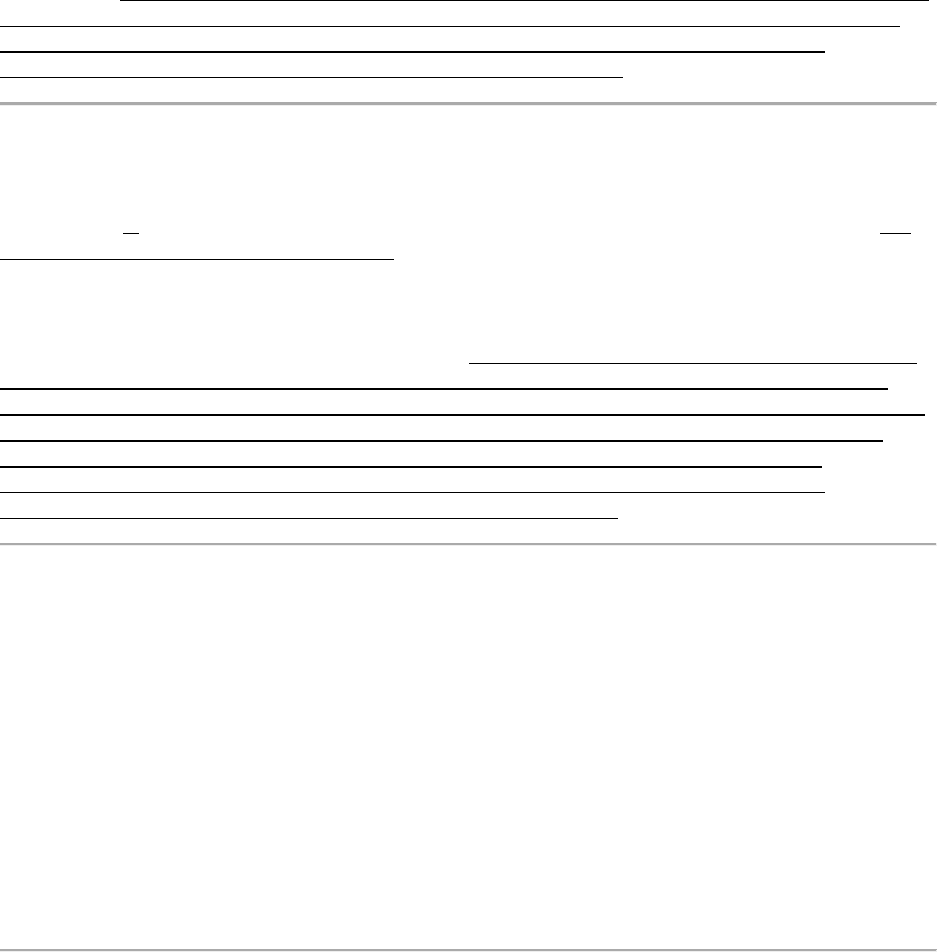
Multi-State Learning Technology Initiative Proposal • Apple Inc. Page 291
Agreement, any personnel who are, or have been, at any time during the period of this
Agreement, in the employ of any State Department or Agency, except regularly retired
employees, without the written consent of the State Purchases Review Committee. Further, the
Provider shall not knowingly engage on this project on a full-time, part-time, or any other basis,
during the period of this Agreement, any retired employee of the Department, who has not
been retired for at least one year, without the written consent of the State Purchases Review
Committee. The Provider shall cause the foregoing provisions to be inserted in any subcontract
for any work covered by this Agreement, so that such provisions shall be binding upon each
Subcontractor, provided that the foregoing provisions shall not apply to contracts or
subcontracts for standard commercial supplies or raw materials."
Provision: State of Maine Department of Education Agreement to Purchase Services - Page 7 -
Section 10, State Employees Not to Benefit (No state employees shall benefit from this
Agreement.)
Response: Apple accepts this provision with the following clarification: “To the Provider’s
knowledge, Nno individual employed by the State at the time this Agreement is executed, or
any time thereafter, shall be admitted to has been admitted to any share or part of this
Agreement, or to any benefit that might arise there from, directly or indirectly, that would
constitute a violation of 5 MRSA § 18 or 17 MRSA § 3104. No other individual employed by the
State at the time this Agreement is executed, or any time thereafter, shall be knowingly
admitted to any share or part of this Agreement, or to any benefit that might arise there from,
directly or indirectly, due to his employment by, or financial interest in, the Provider, or any
affiliate of the Provider, without the written consent of the State Purchases Review Committee.
The Provider shall cause the foregoing provisions to be inserted in any subcontract for any
work covered by this Agreement so that such provisions shall be binding upon each
Subcontractor, provided that the foregoing provisions shall not apply to contracts or
subcontracts for standard commercial supplies or raw materials.”
Provision: State of Maine Department of Education Agreement to Purchase Services - Page 7 –
Section 12, Accounting, Records, and Audit
Response: Apple respectfully takes exception to this provision, requests that it be stricken in
its entirety and responds with the following: “Provider agrees to maintain, for a period of three
(3) years after final payment of the Product(s), all relevant books and
records. The Agreement and any relevant books and records shall be available upon no less
than thirty (30) business days prior written notice for review and audit by the Department no
more than once per year. Provider agrees to cooperate with any audit and to provide
reasonable access to relevant materials at the Department's sole cost and expense. In no event
shall Provider furnish or be required to furnish any information concerning any
of Provider's other customers or anything not pertaining specifically to goods and services sold
by Provider to the Department under the corresponding Agreement. Any information, books,
records and supporting documents made available in the course of any audits pursuant to this
paragraph are the sole and exclusive property of Provider.”
Provision: State of Maine Department of Education Agreement to Purchase Services - Page 8 –
Section 13, Termination (Contract Termination); State of Maine Department of Education
Agreement to Purchase Services – Page 14 – Section 36, Opportunity to Cure; State of Maine
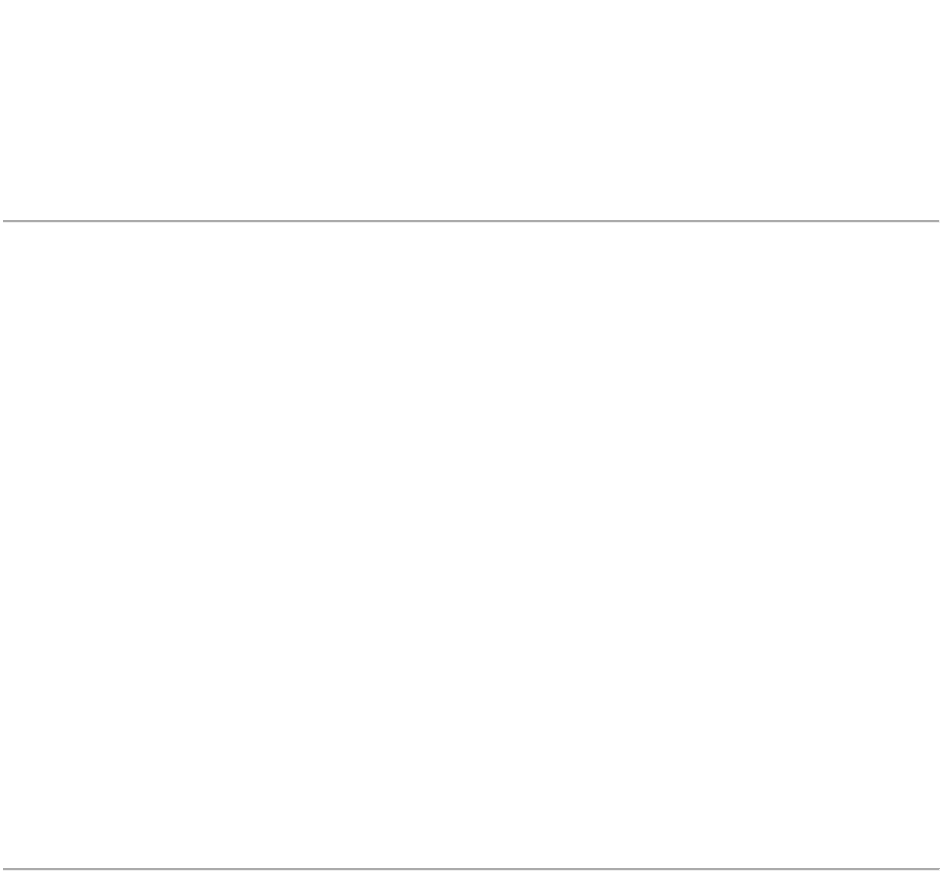
Multi-State Learning Technology Initiative Proposal • Apple Inc. Page 292
Department of Education Agreement to Purchase Services – Page 14 – Section 37, Cover
(Department’s right to procure services necessary to cure the breach or default)
Response: Apple respectfully takes exception to these provisions, requests that they be
stricken in their entirety and responds with the following: “Either party may terminate this
Agreement upon 30 days prior written notice if the other party has breached this Agreement
and has failed to cure such breach within 30 days of the date of such notice. Either party may
terminate this Agreement for any reason or no reason upon 30 days prior written notice. The
parties agree that upon any notice of termination of this Agreement, the due date of all
Provider invoices shall be accelerated so that they become immediately due and payable, and
the Department will cease placing new orders.”
Provision: State of Maine Department of Education Agreement to Purchase Services - Page 9 –
Section 16, State Held Harmless (Provider’s Indemnification Obligations); State of Maine
Department of Education Agreement to Purchase Services – Page 14 – Section 34, Patent,
Copyright, and Other Proprietary Rights (Provider’s Indemnification obligations for copyright
infringement)
Response: Apple respectfully takes exception to these provisions, requests that they be stricken
in their entirety, and responds with the following: “Subject to the exceptions in this section and
Section 18 (Notice of Claims), Provider will defend any proceeding or action brought by a third
party against the Department to the extent based on a claim that: (i) an Apple Product that the
Department has paid to acquire from Provider infringes a U.S. patent, copyright, trademark or
trade secret; or (ii) personal injury or tangible property damage suffered by such third party was
caused by Provider's gross negligence or willful misconduct during the performance of
Services. Notwithstanding anything to the contrary, Provider is not liable to defend or be
responsible for any claims or damages arising out of or related to: (a) modification of any Apple
Product; (b) combination, operation or use of any Apple Product with non-Apple branded
Products or other programs, data or documentation; (c) the Department’s violation of any
import or export control requirements, regulations and laws; (d) the Department’s use or
exportation of any Products into any countries identified on any U.S. Government embargoed
countries list; (e) use of any Apple Product in a manner not authorized under the applicable
license terms; (f) any other Products; or (g) the Department’s, its agents, employees or
contractors' negligent acts or omissions. THE ABOVE IS THE DEPARTMENT’S SOLE AND
EXCLUSIVE REMEDY AND PROVIDER'S ENTIRE LIABILITY FOR ALL SUCH CLAIMS.”
Provision: State of Maine Department of Education Agreement to Purchase Services - Page 9 –
Section 17, Limitation of Liability
Response: Apple respectfully takes exception to this provision, requests that it be stricken in its
entirety and responds with the following: “The maximum aggregate liability of Provider for any
and all claims and damages arising out of or related to this Agreement, whether arising
in contract, warranty, tort, strict liability, statute or otherwise, shall be limited to an amount not
to exceed $5,000,000.00 in the aggregate. IN NO EVENT SHALL PROVIDER BE LIABLE FOR
INCIDENTAL, CONSEQUENTIAL, SPECIAL, INDIRECT DAMAGES (INCLUDING,
WITHOUT LIMITATION, CLAIMS FOR LOST BUSINESS PROFITS OR REVENUE, LOSS OF DATA,
INTERRUPTION IN USE, UNAVAILABILITY OF DATA, OR THE COST OF THE PROCUREMENT OF
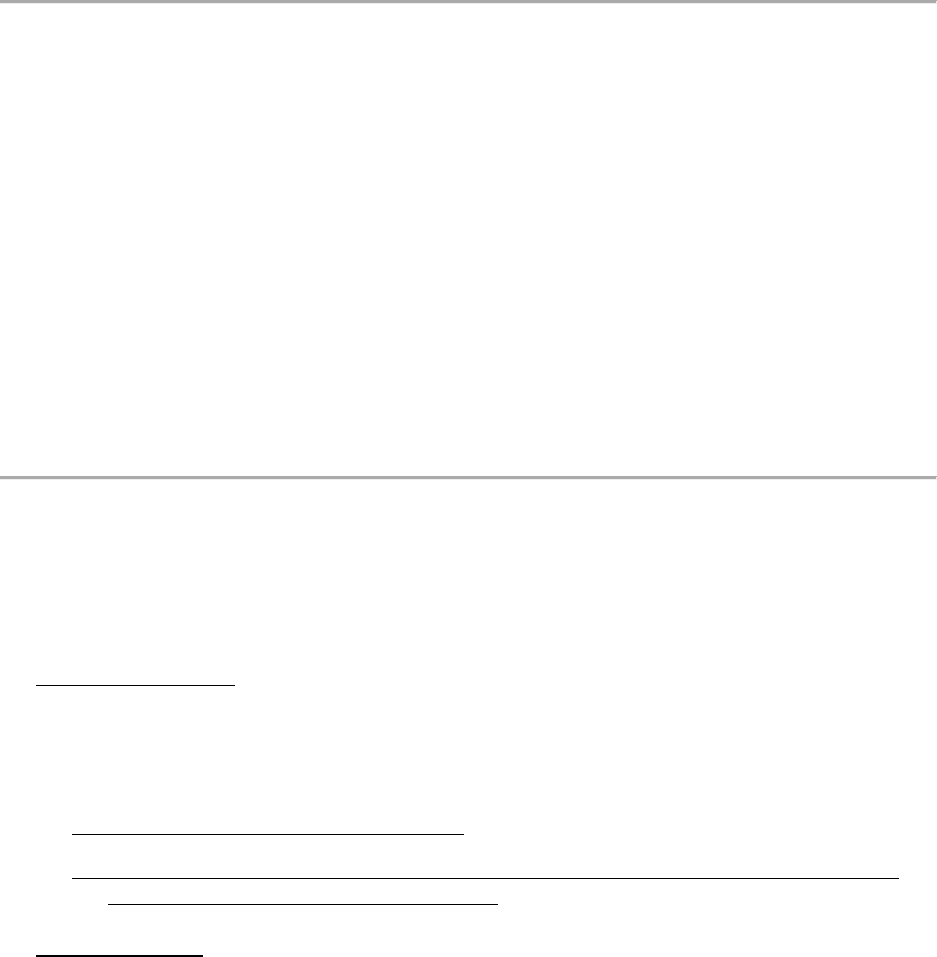
Multi-State Learning Technology Initiative Proposal • Apple Inc. Page 293
SUBSTITUTE GOODS OR SERVICES) OR FOR PUNITIVE OR EXEMPLARY DAMAGES, WHETHER AS A
RESULT OR BREACH OF CONTRACT, WARRANTY, TORT, STRICT LIABILITY, STATUTE
OR OTHERWISE. The remedies set forth in this Agreement shall be the Department's sole
and exclusive remedies for any and all claims against Provider, its agents and subcontractors
in connection with or related to this Agreement. The parties further agree that the liability cap
set forth herein shall not be applied cumulatively or on a per claim basis and nothing shall be
construed so as to enlarge that aggregate limit. THE PARTIES AGREE THAT THE ABOVE TERMS
REPRESENT A FAIR ALLOCATION OF RISK BETWEEN THE PARTIES WITHOUT WHICH THEY
WOULD NOT HAVE ENTERED INTO THE AGREEMENT.”
Provision: State of Maine Department of Education Agreement to Purchase Services - Page 10 -
Section 18, Notice of Claims
Response: Apple respectfully takes exception to this provision, requests that it be stricken in its
entirety and responds with the following: "Notice and Defense Conditions. The Department
shall promptly notify Provider, in writing, of any claim, demand, proceeding or suit of which the
Department becomes aware which may give rise to a right of defense under Section 16 (State
Held Harmless) of this Agreement ('Claim'). Notice of any Claim that is a legal proceeding, by
suit or otherwise, must be provided to Provider within 30 days of the Department’s first
learning of such proceeding. Notice must be in writing and include an offer to tender the
defense of the Claim to Provider. Provider, if it accepts such tender, may take over sole control
of the defense of the Claim. That control includes the right to take any and all actions deemed
appropriate by Provider in its sole discretion to resolve the Claim by settlement or compromise.
Upon Provider’s acceptance of tender, the Department will cooperate with Provider with
respect to such defense and settlement. If a Claim is settled and to the extent permitted by law,
neither party will publicize the settlement and will make every effort to ensure the settlement
agreement contains a non-disclosure provision."
Provision: State of Maine Department of Education Agreement to Purchase Services – Page 10 -
Section 20, Insurance Requirements
Response: Apple accepts this provision with the following clarification: “The Provider shall
procure and maintain, for the duration of the Agreement, insurance against claims for injuries
to persons, or damages to property, which may arise from, or in connection with, the fulfillment
of this Agreement by the Provider, its agents, representatives, employees, or Subcontractors.
1. Minimum Coverage
1. Commercial general liability (including products, completed operations, and broad-
form contractual): $1,000,000 per occurrence;
2. Workers’ Compensation and employer’s liability: as required by law;
3. Professional liability: $1,000,000; and
4. Property (including contents coverage for all records maintained pursuant to this
Agreement): $1,000,000 per occurrence.
2. Other Provisions Unless explicitly waived by the Department, the insurance policies
should contain, or be endorsed to contain, the following provisions:
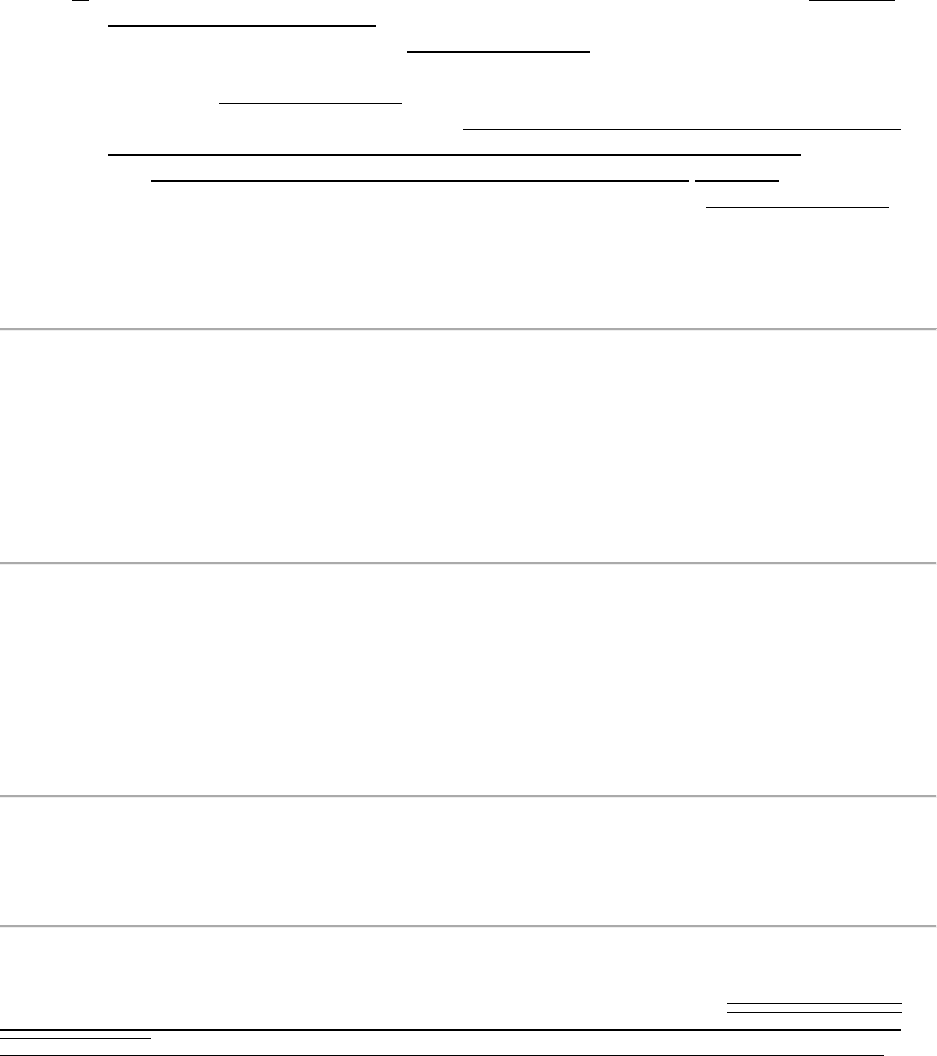
Multi-State Learning Technology Initiative Proposal • Apple Inc. Page 294
1. The Provider’s insurance coverage shall be the primary insurance. Any insurance or
self- insurance maintained by the Department for its officers, agents, and employees
shall be in excess of the Provider's insurance and shall not contribute to it.
2. The Provider's insurance shall apply separately to each insured against whom claim
is made or suit is brought, except with respect to the limits of the insurer's liability.
3. The Provider shall furnish the Department with certificates of insurance and with
those endorsements, if any, effecting coverage required by these Insurance
Requirements. The certificates and endorsements for each insurance policy are to be
signed by a person authorized by the insurer to bind coverage on its behalf. All
certificates and endorsements are to be received and approved by the Department
before this Agreement commences. The Department reserves the right to require
complete, certified copies of all required insurance policies at any time.
4. The All policies should contain a revised cancellation clause allowing Provider will
endeavor to provide the Department thirty (30) days notice to the Department in
the event of cancellation for any reason including nonpayment.
Provider shall have the option to self-insure so long as Provider maintains an audited net
worth (Shareholders’ Equity) of $100,000,000.00."
Provision: State of Maine Department of Education Agreement to Purchase Services - Page 11 -
Section 21, Non-Appropriation
Response: Apple accepts this provision with the following clarification: "Notwithstanding any
other provision of this Agreement, if the Department does not receive sufficient funds to pay
for the work to be performed under this Agreement, if funds are de-appropriated, or if the State
does not receive legal authority to expend funds from the Maine State Legislature or Maine
courts, then the State is not obligated to make payment under this Agreement, except for all
payments for all products ordered and services rendered."
Provision: State of Maine Department of Education Agreement to Purchase Services - Page 11 -
Section 23, Integration (Order of precedence)
Response: Apple respectfully takes exception to this provision, requests that it be stricken in
its entirety, and responds with the following: “In the event of any conflict among these
documents, the following order of precedence shall apply: (1) Agreements/Addenda entered
into between the Department and Apple as a result of bid award and Apple’s End User License
Agreements as they pertain to the use of the applicable hardware or software; (2) Apple’s
Proposal; and (3) the Request for Proposal.”
Provision: State of Maine Department of Education Agreement to Purchase Services - Page 11 -
Section 25, Set-Off Rights
Response: Apple respectfully takes exception to this provision and requests that it be stricken
in its entirety.
Provision: State of Maine Department of Education Agreement to Purchase Services - Page 11 -
Section 26, Interpretation of the Agreement (Department’s Policies and Guidelines)
Response: Apple accepts this provision with the following clarification: “1. Reliance on Policy
Determinations The Department shall determine all program policy. The Provider may, from
time to time, request the Department to make policy determinations, or to issue operating
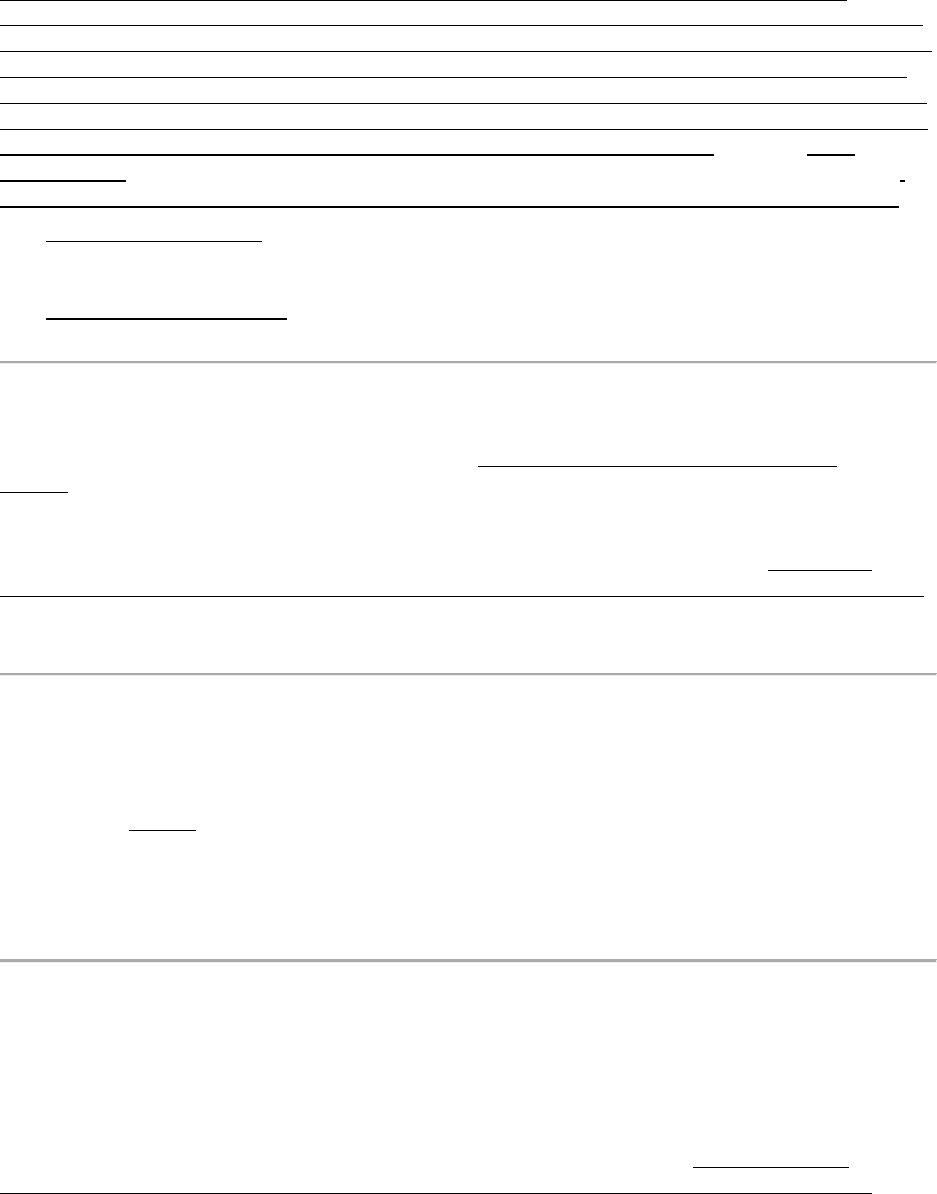
Multi-State Learning Technology Initiative Proposal • Apple Inc. Page 295
guidelines required for the proper performance of this Agreement, and the Agreement
Administrator shall respond in writing in a timely manner. The Provider shall be entitled to rely
upon, and act in accordance with, such written policy determinations and operating guidelines,
unless subsequently amended, modified, or changed in writing by the Department, and shall
incur no liability in doing so unless the Provider acts negligently, maliciously, fraudulently, or in
bad faith. Nothing contained in this Agreement, or in any agreement, determination, operating
guideline, or other communication from the Department shall relieve the Provider of its
obligation to shall keep itself informed of applicable State and Federal laws, and regulations,
policies, procedure, and guidelines, to be in complete compliance and conformity therewith.
2. Titles Not Controlling Titles of sections and paragraphs used in this Agreement are for
the purpose of facilitating ease of reference only and shall not be construed to imply a
contractual construction of the language.
3. No Rule of Construction This is a negotiated Agreement and no rule of construction shall
apply that construes ambiguous or unclear language in favor of or against any party."
Provision: State of Maine Department of Education Agreement to Purchase Services - Page 12 -
Section 28, Notices
Response: Apple accepts this provision with the following clarification: "All notices under this
Agreement shall be deemed duly given: 1) upon delivery, if delivered by hand against
receipt, actual receipt after being sent by email, fax or commercial carrier to the following
email, contracts@apple.com or address for Apple Inc., Attn: Sales Contracts Management, 1
Infinite Loop, M/S 90-2CM, Cupertino, CA 95014, and to the address designated on the first
page of this Agreement by Customer or as may be provided by the parties or 2) five (5)
business days following posting, if sent by registered or certified mail, return receipt requested.
Either party may change its address for notification purposes by giving written notice of the
change and setting forth the new address and an effective date."
Provision: State of Maine Department of Education Agreement to Purchase Services - Page 12 -
Section 30, Conflict of Interest
Response: Apple accepts this provision with the following clarification: "The Provider certifies
to the best of its knowledge that it presently has no interest and shall not acquire any interest
which would conflict in any manner or degree with the performance of its services hereunder.
The Provider further certifies to the best of its knowledge that in the performance of this
Agreement, no person having any such known interests shall be employed. The Provider
further certifies to the best of its knowledge that it has not offered or given any gift or
compensation prohibited by the state laws of Maine to secure favorable treatment with
respect to being awarded this contract."
Provision: State of Maine Department of Education Agreement to Purchase Services - Page 13 -
Section 32, Provider Personnel (Department’s selection/removal of key personnel)
Response: Apple accepts this provision with the following clarification: "1. The parties
recognize that the primary value of the Provider to the Department derives directly from its Key
Personnel assigned in the performance of this Agreement. Key Personnel are deemed to be
those individuals whose résumés were offered by the Provider in the Proposal. Therefore, the
parties agree that said Key Personnel shall be assigned in accordance with the time frames in
the most recent mutually agreed upon project schedule and work plan, and that no re-
deployment or replacement of any Key Personnel may be made without the prior written
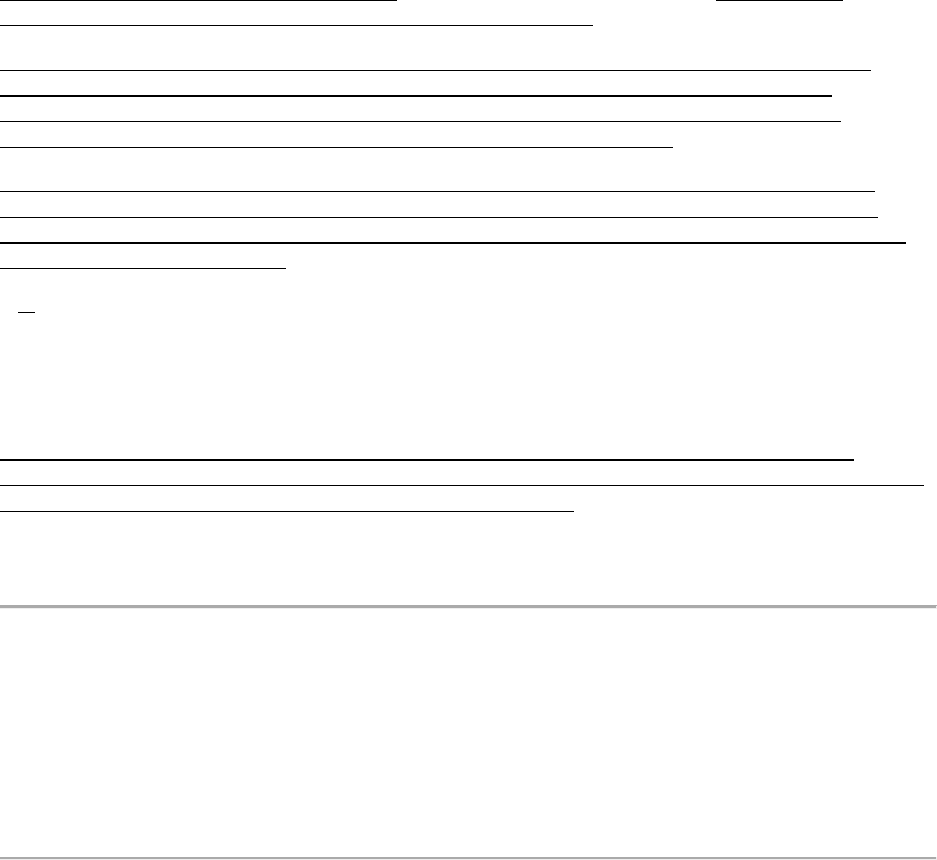
Multi-State Learning Technology Initiative Proposal • Apple Inc. Page 296
consent of the Agreement Administrator. Replacement of such personnel, if approved, shall be
with personnel of equal or greater abilities and qualifications at Provider’s sole discretion.
2. The Department shall retain the right to reject any of the Provider's employees whose
abilities and qualifications, in the Department's judgment, are not appropriate for the
performance of this Agreement. In considering the Provider's employees' abilities and
qualifications, the Department shall act reasonably and in good faith.
3. During the course of this Agreement, the Department reserves the right to require the
Provider to reassign or otherwise remove any of its employees found unacceptable by the
Department. In considering the Provider's employees' acceptability, the Department shall act
reasonably and in good faith.
2 4. In signing this Agreement, the Provider certifies to the best of its knowledge and belief
that it, and all persons associated with this Agreement, including any Subcontractors, including
persons or corporations who have critical influence on or control over this Agreement, are not
presently debarred, suspended, proposed for debarment, declared ineligible, or voluntarily
excluded from participation by any Federal or State department or agency.
5. During the course of this Agreement, the Department reserves the right to require a
background check on any of the Provider’s personnel (employees and Subcontractors) that are
in any way involved in the performance of this Agreement."
Additionally, Apple responds with the attached Security Compliance Addendum, which
outlines its security practices.
Provision: State of Maine Department of Education Agreement to Purchase Services – Page 14
– Section 33, State Property (Provider’s responsibility for State property furnished by the
Department)
Response: Apple accepts this provision with the following clarification: “The Provider shall be
responsible for the proper custody and care of any Department or State owned property
furnished for the Provider's use in connection with the performance of this Agreement, and the
Provider will reimburse the Department for its loss or damage as mutually determined by the
parties, normal wear and tear excepted.”
Provision: State of Maine Department of Education Agreement to Purchase Services – Page 14
– Section 35, Product Warranty
Response: Apple respectfully takes exception to this provision, requests that it be stricken in its
entirety and responds with as follows: “The sole warranty for an Apple Product purchased
hereunder shall be the Limited Warranty. Except for the Limited Warranty, all Apple Products
are sold ‘as is’ and without additional warranty or support from Apple. All Products, other than
Apple Products, are sold ‘as is’ and without warranty or support from Provider, but may be
accompanied by a manufacturer's warranty, as more particularly provided in the warranty
documentation that accompanies such Products. Upon the Department’s request, Provider will
provide a copy of the manufacturer's warranty accompanying Products offered by Provider
under this Agreement. Nothing in the Agreement shall be construed as obligating Provider to
provide any warranty-related fulfillment or support for any Products, other than Apple
Products.

Multi-State Learning Technology Initiative Proposal • Apple Inc. Page 297
EXCEPT FOR THE LIMITED WARRANTY, PROVIDER MAKES NO WARRANTIES, EITHER EXPRESS OR
IMPLIED, WITH RESPECT TO THE PRODUCTS OR SERVICES, AND TO THE MAXIMUM EXTENT
PROVIDED BY LAW, PROVIDER HEREBY DISCLAIMS SUCH WARRANTIES, INCLUDING BUT NOT
LIMITED TO, THE IMPLIED WARRANTIES OF MERCHANTABILITY AND FITNESS FOR A PARTICULAR
PURPOSE.
APPLE PRODUCTS ARE NOT INTENDED OR SUITABLE FOR USE IN SITUATIONS OR
ENVIRONMENTS WHERE THE FAILURE OR TIME DELAYS OF, OR ERRORS OR INACCURACIES IN,
THE CONTENT, DATA OR INFORMATION PROVIDED BY APPLE PRODUCTS COULD LEAD TO
DEATH, PERSONAL INJURY, OR SEVERE PHYSICAL OR ENVIRONMENTAL DAMAGE, INCLUDING
WITHOUT LIMITATION THE OPERATION OF NUCLEAR FACILITIES, AIRCRAFT NAVIGATION OR
COMMUNICATIONS SYSTEMS, AIR TRAFFIC CONTROL, LIFE SUPPORT OR WEAPONS SYSTEMS.”
Provision: State of Maine Department of Education Agreement to Purchase Services – Page 14 -
Section 38, Accessibility (Product accessibility for persons with disabilities)
Response: Apple's VPATs identify how Apple Products quoted in this Proposal comply with
Section 508 Standards. Apple’s VPATs are located at the following address:
www.apple.com/accessibility/resources/
Provision: State of Maine Department of Education Agreement to Purchase Services - Page 15 –
Section 39, State IT Policies (IT products’ and services’ compliance with State IT Policies,
Standards, and Procedures)
Response: Apple respectfully requests that any applicable State IT Policies be discussed by the
parties upon successful bid award. At that time, Apple can better determine those applicable IT
policies that are acceptable.
Provision: State of Maine Department of Education Agreement to Purchase Services - Page 15 -
Section 40, Confidentiality
Response: Apple respectfully takes exception to this provision, requests that it be stricken in its
entirety and responds with the following: “Confidential Information. Neither party will use the
other's Confidential Information except as required to perform its obligations under this
Agreement and will not disclose such Confidential Information except to employees, agents or
contractors who have a need to know or as required by law. Neither party will make any
disclosure or statement of Confidential Information in connection with this Agreement or its
subject matter without the other's prior written consent or as required by law. If the
Department is a public agency or institution, this provision will apply only to the extent of
applicable law governing the Department’s disclosure obligations.”
Provision: State of Maine Department of Education Agreement to Purchase Services - Page 15 –
Section 41, Ownership
Response: Apple respectfully takes exception to this provision, requests that it be stricken in its
entirety, and responds with the following: “Except as otherwise agreed to in writing by the
parties, Provider will own all rights, title, and interest in all technical information, software,
hardware, design tools, documentation, and any related information independently developed
by Provider under this Agreement (Collectively, ‘Apple Materials’), including without limitation,
the Apple Professional Services and Apple Professional Development catalogues, and the
Department will own all rights, title and interest in all technical information, software,

Multi-State Learning Technology Initiative Proposal • Apple Inc. Page 298
hardware, design tools, documentation and any related information independently developed
by the Department in connection with this Agreement (Collectively, ‘Department Materials’).
Subject to Department's compliance with any and all applicable licensing terms, Provider
grants Department a nonexclusive, royalty-free, non-transferable (without right to sublicense)
license to use the Apple Materials developed under this Agreement.”
Provision: State of Maine Department of Education Agreement to Purchase Services - Page 15 –
Section 42, Custom Software (Department’s Ownership of custom software)
Response: Apple respectfully takes exception to this provision, requests that it be stricken in its
entirety, and responds with the following: “Except as otherwise agreed to in writing by the
parties, Provider will own all rights, title, and interest in all technical information, software,
hardware, design tools, documentation, and any related information independently developed
by Provider under this Agreement (Collectively, ‘Apple Materials’), including without limitation,
the Apple Professional Services and Apple Professional Development catalogues, and the
Department will own all rights, title and interest in all technical information, software,
hardware, design tools, documentation and any related information independently developed
by the Department in connection with this Agreement (Collectively, ‘Department Materials’).
Subject to Department's compliance with any and all applicable licensing terms, Provider
grants Department a nonexclusive, royalty-free, non-transferable (without right to sublicense)
license to use the Apple Materials developed under this Agreement.”
Provision: State of Maine Department of Education Agreement to Purchase Services - Page 16 –
Section 43, Off-The-Shelf (OTS) Software
Response: Apple respectfully takes exception to this provision, requests that it be stricken in its
entirety and responds as follows: “The Department acknowledges that Products often contain
not only hardware but also software, including but not limited to, operating systems and
applications. Such software may be included in ROMs or other semiconductor chips embedded
in hardware, or it may be contained separately on disks or on other media. Such software is
proprietary, is copyrighted, and may also contain valuable trade secrets and is protected by
patents. The Department, as an end user, is licensed to use any software contained in such
Products, subject to the terms of the license accompanying the Products, if any, and the
applicable patent, trademark, copyright, and other intellectual property, federal and state laws
of the United States. Unless the Department has obtained Provider’s prior written consent, the
Department, in addition to any obligations or restrictions set forth in any license, which may
accompany a Product, shall not copy the software. The Department shall not disassemble,
decompile, reverse engineer, copy, modify, create derivative works thereof or otherwise change
any of the software or its form.”
Provision: State of Maine Department of Education Agreement to Purchase Services - Page 16 –
Section 44, Software as Service (Escrow account for software)
Response: Apple respectfully takes exception to this provision and requests that it be stricken
in its entirety. Apple will use its commercially reasonable efforts to continue to provide the
desired software and any appropriate data Apple agrees to make available to the Department
for the term of the Agreement negotiated as a result of bid award. Additionally, it shall be the
Department's responsibility to maintain its own data during the term of the Agreement.
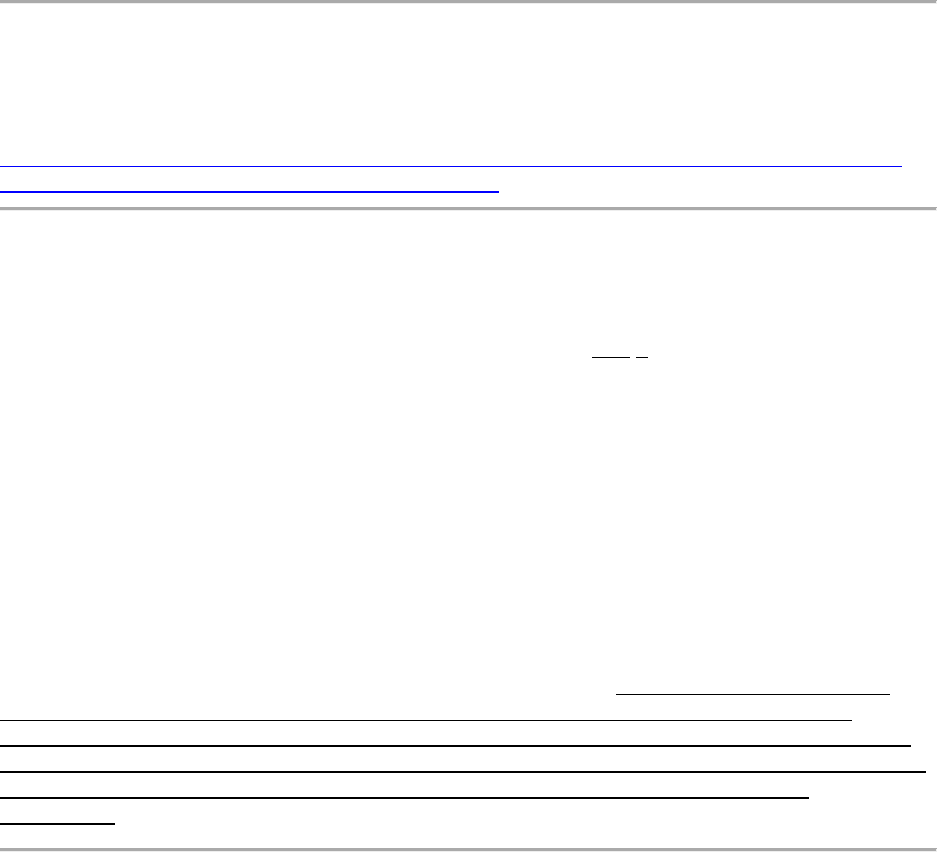
Multi-State Learning Technology Initiative Proposal • Apple Inc. Page 299
Provision: State of Maine Department of Education Agreement to Purchase Services - Page 17 –
Section 45, Price Protection (Prices shall be comparable to other customers’ prices meeting the
same requirement)
Response: Apple respectfully takes exception to this provision, requests that it be stricken in its
entirety and responds with the following: “During the term of the Agreement, if, as part of a
similar solution, the same quantity of a Product is sold by Provider outside of this Agreement
upon the same or similar terms and conditions as that of this Agreement at a lower price to
an educational entity, the price for future orders of the Product shall be reduced to the lower
price.”
Provision: State of Maine Department of Education Agreement to Purchase Services - Page 17 –
Section 46, Irrevocable Letter of Credit
Response: Apple respectfully takes exception to this provision and requests that it be stricken
in its entirety. Please view the following website for Apple’s 10K report, as verification of its
financial stability:
http://files.shareholder.com/downloads/AAPL/1740633249x0x610219/112dd7d2-e33a-44ad-
b4ea-8870c5dd9281/AAPL_10K_FY12_10.31.12.pdf.
Provision: State of Maine Department of Education Agreement to Purchase Services - Page 18 –
Section 47, Entire Agreement (Agreement governs purchase of products and services)
Response: Apple accepts this provision with the following clarification: “This document
contains the entire Agreement of the parties regarding the purchase of Products from Apple
and supersedes any other prior oral or written agreement. and nNeither party shall be bound
by any statement or representation not contained herein. In the event of any conflict or
inconsistency between the terms of this Agreement and any license terms accompanying
any Product, such license terms shall control solely as to the Product covered by those
terms. Any different or additional provisions in purchase orders, invoices or similar
documents issued by the Department are hereby deemed refused by Apple and such
refused provisions will be unenforceable. No waiver shall be deemed to have been made by
any of the parties unless expressed in writing and signed by the waiving party. The parties
expressly agree that they shall not assert in any action relating to this Agreement that any
implied waiver occurred between the parties, which is not expressed in writing. The failure of
any party to insist in any one or more instances upon strict performance of any of the terms or
provisions of this Agreement, or to exercise an option or election under this Agreement, shall
not be construed as a waiver or relinquishment for the future of such terms, provisions, option,
or election, but the same shall continue in full force and effect. Use of one remedy shall not
waive the Department’s right to use other remedies. Failure of the Department to use a
particular remedy for any breach shall not be deemed as a waiver for any subsequent breach.
No waiver by any party of any one or more of its rights or remedies under this Agreement shall
be deemed to be a waiver of any prior or subsequent rights or remedies under this
Agreement.”
Apple requests that the following provision(s) not addressed in the Bid be incorporated into
any resultant contract negotiated with the Department as a result of bid award.
Delivery. Title and risk of loss to all Products will pass to the Department upon delivery to the
Department’s delivery point. If the Department provides Provider with specific shipping
instructions, Provider will use commercially reasonable efforts to ship such orders according to
the Department’s instructions. Shipping charges for orders shipped under the Department’s
Multi-State Learning Technology Initiative Proposal • Apple Inc. Page 300
instructions will be added to Provider’s invoice, or shipped freight collect, at Provider’s option.
When not shipping Products pursuant to Provider’s standard practices but instead shipping via
a carrier selected by the Department, Provider will not issue credits or replace Products
returned due to damage in transit or that are lost in transit. Prices include standard freight and
insurance using a Provider-selected carrier.

Multi-State Learning Technology Initiative Proposal • Apple Inc. Page 301
Apple Master Lease Agreements
Tier 1 Master Capital Lease Purchase Agreement
Master Lease Purchase Agreement No. [MASTER LEASE #] dated as of
________________________, 20___(“Agreement”), by and between, APPLE, INC., as “Lessor”,
and [FULL LEGAL NAME OF LESSEE], as “Lessee” with its principal address of [PRIMARY
ADDRESS OF LESSEE].
DEFINITIONS: Unless the context otherwise clearly requires, the following terms shall have the
respective meanings set forth below for all purposes this Agreement and of each Schedule:
Agreement - this master lease purchase agreement.
Code - Internal Revenue Service Code of 1986 as amended from time to time.
Contractor - any manufacturer or vendor of the System.
Damaged Equipment - Equipment that is lost, stolen or damaged.
Damages - means any injuries, damages, penalties, claims or losses, including reasonable legal
expenses, incurred by you or any other person caused by the transportation, installation,
selection, purchase, lease, ownership, possession, modification, maintenance, condition,
operation, use, return or disposition of the System.
Day - a calendar day unless otherwise specified.
Documents - each Lease, any documents relative to the acquisition of the System and any
other documents required to be delivered in connection with each Lease.
Escrow Account - an account from which the cost of the System is to be paid.
Equipment - all items of personal property described in the applicable Schedule and subject to
this Agreement.
Equipment Location - the place where you have represented that all items of personal
property described in the applicable Schedule and subject to this Agreement will be located.
Lease - this Agreement and a Schedule.
Lease Term - the time period listed in the applicable Schedule.
Lessor Equipment - Equipment manufactured or assembled by Lessor.
Net Book Value - any and all amounts which may be due and payable by you to us under the
Lease, plus the present value of all Rent payments remaining through the end of the Lease
Term as stated in an amortization schedule attached to the Schedule.
Other Equipment - Equipment not manufactured, assembled, or distributed by Lessor.

Multi-State Learning Technology Initiative Proposal • Apple Inc. Page 302
Product Warranty - any express product warranty from Lessor.
Rent - payments payable by the Lessee to Lessor for the acquisition of the System as shown in
the applicable Schedule.
Schedule - any lease schedule under this Agreement signed by you and accepted by us.
Software - means any operating systems or application programs described in the applicable
Schedule and subject to this Agreement.
System - Equipment or Software, or both, including services and software license (s), in the
applicable Schedule.
System Cost - cash price of Equipment, including fees for Software license.
We, Us, and Our – Lessor or our agent.
You and Your – Lessee or your agent.
Other capitalized terms not otherwise defined in this Agreement are defined in the Schedule.
TERMS AND CONDITIONS
1. ACQUISITION OF SYSTEM. By execution of this Agreement alone, neither you nor we have
made a commitment to lease any System. The execution of a Schedule, which incorporates
the terms and conditions of this executed Agreement shall constitute a commitment to lease
the System. You hereby represent and warrant that the System and the Contractor have been
selected by you in compliance with all applicable laws, codes, ordinances, regulations, and
policies, including but not limited to, any solicitation of competitive pricing and/or bidding
requirements, governing your acquisition, use, leasing, and/or financing of equipment or
software license fees. You further represent and warrant that we shall have no responsibility in
connection with the selection of the Equipment, or the Software, the ordering of the
Equipment, or the Software, its suitability for the use intended by you, your compliance or non-
compliance with competitive pricing and/or bidding requirements, the acceptance by the
Contractor or the Contractor's sales representative of the order submitted, or any delay or
failure by the Contractor or its sales representative to manufacture, deliver, install, or maintain
the Equipment, or the Software for your use. You shall order the System from the appropriate
Contractor.
ESCROW AGREEMENT. If upon agreement by both you and us as to any System to be acquired
and leased by you under this Agreement, you and we enter into an escrow agreement with an
escrow agent establishing an Escrow Account from which the cost of the System is to be paid
(a) you and we shall immediately complete and execute a Schedule relating to the System; (b)
the amount deposited by us into the Escrow Account shall be repaid by the Rent payable under
the related Schedule; and (c) the Rent relating to the System shall have an aggregate principal
component equal to the amount of our deposit into the Escrow Account and shall be due and
payable as provided in the related Schedule commencing upon the deposit of funds by us into
the Escrow Account. You acknowledge and agree that no disbursements shall be made from an
Escrow Account except for portions of the System that are operationally complete and
Multi-State Learning Technology Initiative Proposal • Apple Inc. Page 303
functionally independent and that may be fully utilized by you without regard to whether the
balance of the System is delivered and accepted.
2. LEASE. You shall advise us in writing of your desire to lease the System, a description of the
System, the cost of the System, the Contractor supplying the System, the expected System
operational date, the desired lease terms, and any additional information we may require. If we,
in our sole discretion, determine the proposed System may be subject to a Lease hereunder, we
shall advise you of our acceptance of your request and the conditions of our acceptance. Upon
your receipt of the invoices for the System from the Contractor, you will forward those invoices
immediately to us and we will furnish you with a proposed Schedule. Subject to the terms of
this Agreement, you agree to lease from us the Equipment, and, if applicable, finance any
software license fee for any Software, and delivery and installation costs described in each
Schedule, when we accept the Schedule at our office. Each Schedule will incorporate the terms,
conditions, and provisions of this Agreement and will constitute a separate Lease.
3. INVOICE PAYMENT OR REIMBURSEMENT. We shall have no obligation whatsoever to make
any payment to a Contractor or reimburse you for any payment you made to a Contractor for
the System until five (5) business days after we have received all of the following in form and
substance satisfactory to us in our sole discretion: (a) a Schedule executed by a person duly
authorized by your governing board; (b) a written notice from you of acceptance of the System;
(c) a resolution or evidence of other official action taken by or on behalf of your governing
board to authorize the acquisition of the System on the terms provided in the Schedule; (d)
evidence of insurance with respect to the System in compliance with Section 14 of this
Agreement; (e) Contractor invoice and/or bill of sale relating to the System and if such invoice
has been paid by Lessee, evidence of payment thereof and, if applicable, evidence of official
intent to reimburse such payment as required by the Treasury Regulations; (f) a completed and
executed Form 8038-G or 8038-GC; (g) an Opinion of Counsel; and (h) any other documents,
items, or information required by us.
4. DELIVERY AND ACCEPTANCE OF SYSTEM. Acceptance of the System shall occur immediately
upon delivery. When you receive the System, you agree to inspect it and to verify in writing
such information as we may require. Delivery and installation costs are your responsibility
unless otherwise agreed to in advance with us and the Contractor of the System. If you signed
a purchase contract for the System, by signing the Schedule you assign your rights, but none of
your obligations under it, to us.
5. RENT. You agree to pay us Rent consisting of principal and interest (plus applicable taxes) in
the amount and frequency stated on each Schedule. If your Rent payments are due in advance,
your first Rent payment is due on the date you accept the System or on the date of our deposit
into an Escrow Account. We will advise you as to (a) the due date of each Rent payment, and
(b) the address to which you must send your payments. Rent is due whether or not you receive
an invoice from us. You authorize us to change the Rent by not more than 15% due to changes
in the Equipment configuration which may occur prior to our acceptance of the Schedule. We
will send you a copy of such changes. Restrictive endorsements on checks you send to us will
not reduce your obligations to us. Unless a proper exemption certificate is provided,
applicable sales and use taxes will be added to the Rent.
NON-APPROPRIATION OF FUNDS. You intend to remit and reasonably believe that moneys in
an amount sufficient to remit all Rent and other payments can and will lawfully be
Multi-State Learning Technology Initiative Proposal • Apple Inc. Page 304
appropriated and made available to permit your continued utilization of the Systems leased
under all Leases and the performance of its essential function during the Lease Terms. The
person in charge of preparing your budget will include in each of your fiscal budgets a request
for the Rent to become due in such fiscal period. We acknowledge that appropriation of
moneys for Rent is a governmental function which you cannot contractually commit yourself in
advance to perform and this Agreement or any Lease resulting from this Agreement does not
constitute: (i) a multiple fiscal year direct or indirect debt or financial obligation; or (ii) an
obligation payable in any fiscal year beyond the fiscal year for which funds are lawfully
appropriated; or (iii) an obligation creating a pledge of or a lien on your tax or general
revenues. In the event that your governing board does not approve an appropriation of funds
at any time during the Lease Term for the payment of Rent and other payments if any due and
to become due for a fiscal year during the Lease Term for the System subject to the Lease you
shall have the right to return the System in accordance with Section 18 of this Agreement and
terminate the Lease on the last day of the fiscal period for which sufficient appropriations were
received without penalty or expense to you, except as to the portion of Rent for which funds
shall have been appropriated and budgeted. At least thirty (30) Days prior to the end of your
fiscal year, your chief executive officer (or legal counsel) shall certify in writing that (a) despite
your utilization of best efforts to obtain sufficient appropriations, funds have not been
appropriated for the fiscal period, and (b) you have exhausted all funds legally available for the
payment of Rent. You acknowledge and agree that this non-appropriation provision is not
intended to be used as a substitute for convenience termination nor for the purpose of
replacing the System with other substantially identical property. To the extent permitted by
applicable law, you acknowledge and agree not to utilize the non-appropriation provision for
such purposes.
6. UNCONDITIONAL OBLIGATION. EXCEPT AS PROVIDED IN THE SECOND PARAGRAPH OF
SECTION 5 "NON- APPROPRIATION OF FUNDS," YOU AGREE THAT YOU ARE UNCONDITIONALLY
OBLIGATED TO PAY ALL RENT AND ANY OTHER AMOUNTS DUE UNDER EACH SCHEDULE FOR
THE FULL LEASE TERM EVEN IF THE SYSTEM IS DAMAGED OR DESTROYED, IF IT IS DEFECTIVE OR
IF YOU HAVE TEMPORARY OR PERMANENT LOSS OF ITS USE. YOU ARE NOT ENTITLED TO
REDUCE OR SET-OFF AGAINST RENT OR OTHER AMOUNTS DUE UNDER EACH SCHEDULE FOR
ANY REASON WHATSOEVER.
7. DISCLAIMER OF WARRANTIES. THE SYSTEM IS BEING LEASED TO YOU IN AS-IS CONDITION
(which is the condition of the System at the time of acceptance). NO INDIVIDUAL IS
AUTHORIZED TO CHANGE ANY PROVISION OF THE LEASE. YOU AGREE THAT YOU HAVE
SELECTED THE SYSTEM BASED UPON YOUR OWN JUDGMENT. YOU HAVE NOT RELIED ON
ANY STATEMENTS WE OR OUR EMPLOYEES HAVE MADE. EXCEPT AS PROVIDED IN OUR
WRITTEN PRODUCT WARRANTY, WE HAVE NOT MADE AND DO NOT MAKE ANY EXPRESS OR
IMPLIED REPRESENTATIONS OR WARRANTIES WHATSOEVER, INCLUDING WITHOUT
LIMITATION, THE SYSTEM'S MERCHANTABILITY, FITNESS FOR A PARTICULAR PURPOSE,
SUITABILITY, DESIGN, CONDITION, DURABILITY, OPERATION, QUALITY OF MATERIALS OR
WORKMANSHIP, OR COMPLIANCE WITH SPECIFICATIONS OR APPLICABLE LAW. You are
aware that we manufactured and/or assembled the Lessor Equipment and will contact us for a
description of your warranty rights with respect to Lessor Equipment. You agree to settle any
dispute you may have regarding performance of the Lessor Equipment directly with us and not
make any claim against the Rent due any new owner described in Section 21. You agree to
continue to pay such new owner all Rent and other payments even if you have a dispute with
Multi-State Learning Technology Initiative Proposal • Apple Inc. Page 305
us regarding the Lessor Equipment. Nothing in this Agreement or in any Schedule shall relieve
us of any obligations which we may have as the manufacturer or the distributor of the Lessor
Equipment including, without limitation, the obligations outlined in the Product Warranty. You
acknowledge and agree that the Product Warranty is a separate agreement between you and
us and not a part of this Agreement. You are also aware of the name of the manufacturer of
Other Equipment and the name of the Software licensor. You agree to contact the
manufacturer of the Other Equipment or the licensor of the Software for a description of your
warranty rights. Provided you are not in default under the Lease, you may enforce all of the
warranty rights directly against the manufacturer of the Other Equipment or the licensor of the
Software, as the case may be. You agree to settle any disputes you may have regarding
performance of the Other Equipment or the Software directly with the manufacturer of the
Other Equipment or the licensor of the Software, as the case may be, and not make any claim
against the Rent due us or any new owner described in Section 21. You agree to continue to
pay us (or such new owner) all Rent and other sums which may be due and payable even if you
have a dispute with any manufacturer of the Equipment or the licensor of the Software,
including, without limitation, such manufacturer’s or licensor’s bankruptcy.
8. TITLE AND SECURITY INTEREST. Unless otherwise required by the laws of the state where
you are located, you shall have title to the Equipment immediately upon acceptance and shall
be deemed to be the owner of the Equipment as long as you are not in default under the
Lease. In the event of a default, title to the Equipment shall revert to us free and clear of any
rights or interests you may have in the Equipment. To secure all of your obligations to us under
the Lease you hereby grant us a first priority purchase money security interest in (a) the
Equipment to the extent of your interests in the Equipment, (b) anything attached or added to
the Equipment at any time, (c) any money or property from the sale of the Equipment, (d) any
money from an insurance claim if the Equipment is lost or damaged, (e) your rights under each
agreement for the licensing of software; (f) the System. You agree that the security interest will
not be affected if this Agreement or any Schedule is changed in any way. If allowed by the laws
of the state where you are located and if we request, you agree to sign financing statements in
order for us to publicly record our security interest. You hereby appoint us as your true lawful
attorney-in-fact to affix your signature to UCC financing statements prepared and filed on your
behalf by us with the same force and effects as if you have signed such financing statements.
The Lease or a copy of the Lease shall be sufficient as a financing statement and may be filed as
such.
9. USE, MAINTENANCE AND REPAIR. You will not move the System from the Equipment
Location without our advance written consent except that any System that has been designed
by nature to be a movable piece of technology (such as laptop computers) may be moved
within the continental United States without a written consent from the Lessor. In order to
facilitate the use of the Equipment by students and/or faculty members of Lessee’s
organization (“Authorized Users”) while on premises other than those belonging to Lessee,
Lessee acknowledges and agrees that: (a) Lessee shall use due care to ensure that the System is
not (i) used for any illegal activity or private business purposes, or (ii) used by anyone other
than Authorized Users; (b) Lessee shall not (i) sub-lease, rent or sell any System (in whole or in
part) to any Authorized User, and (c) Lessee (and not Authorized Users) shall be solely
responsible for (i) maintaining insurance in accordance with Section 14 herein, (ii) payment of
any applicable property taxes on the System, and (iii) return of the System to Lessor in the
event of Lessee’s default or non-appropriation hereunder. You will give us reasonable access to
the Equipment Location so that we can check the System's existence, condition and proper
Multi-State Learning Technology Initiative Proposal • Apple Inc. Page 306
maintenance. You will use the System in the manner for which it was intended, as required by
all applicable manuals and instructions and keep it eligible for any manufacturer's certification
and/or standard, full service maintenance contract. At your own cost and expense, subject to
any applicable written warranties, you will keep the Equipment in good repair, condition and
working order, ordinary wear and tear excepted. All replacement parts and repairs shall be
governed by the terms of the Lease. You will not make any permanent alterations to the
Equipment that will result in a decrease in the market value of the Equipment.
10. TAXES. You agree that you will pay us, when invoiced, all taxes (including any sales, use and
personal property taxes), fines, interest and penalties we are assessed relating to each Lease
and the System (excluding taxes based on our net income). You agree to file any required
personal property tax returns and, if we ask, you will provide us with proof of payment. We do
not have to contest any tax assessments.
11. CLAIMS. Inasmuch as our sole responsibility in connection with this Agreement and any
subsequent Lease under the Agreement is to provide financing for the acquisition of the
System, it is the intent of the parties that we incur no liability, cost or expense with respect to
transportation, installation, selection, purchase, lease, ownership, possession, modification,
maintenance, condition, operation, use, return or disposition of the System. You hereby
acknowledge and agree that we are not responsible (except for our obligations as outlined in
the Product Warranty, as manufacturer and/or assembler of Lessor Equipment, or to the extent
caused solely by our intentional or negligent acts or omissions) for any Damages. You agree
that you shall not bring or make any claim, lawsuit or action against us and shall reimburse us
for and defend us against any claims for any Damages even after the Agreement and each
Schedule has expired for acts or omissions which occurred during the Lease Term.
12. IDENTIFICATION. You authorize us to insert missing or correct information on the Lease,
including, without limitation, your official name, serial numbers and any other information
describing the System. We will send you copies of such changes. You will attach to the
Equipment any name plates or stickers we provide you.
13. LOSS OR DAMAGE. You are responsible for any loss of or Damages to the System from any
cause at all, whether or not insured, from the time the System is delivered to you until it is
returned to us. If any item of the Equipment is Damaged Equipment you will notify us in
writing within fifteen (15) Days of such event. Within fifteen (15) Days after the date you have
notified us of such event, at your option, you will either: (a) repair the Damaged Equipment so
that it is in good condition and working order, eligible for any manufacturer's certification,
while continuing to pay the Rent on a current basis; or (b) while continuing to pay the Rent on
a current basis replace the Damaged Equipment at your sole cost and expense with equipment
having substantially similar manufacturer's specifications and of equal or greater value to the
Damaged Equipment immediately prior to the time of the loss occurrence, such replacement
equipment to be subject to our approval, whereupon such replacement equipment shall be
substituted in the applicable Lease and the other related documents by appropriate
endorsement or amendment; or (c) pay us an amount equal to the Net Book Value of the
Damaged Equipment and continue the Lease for the non-Damaged Equipment with Rent
equivalent to the product of the total original cost of the non-Damaged Equipment divided by
the cost of the System multiplied by the amount of the original Rent. Provided you are not in
default or an event of non-appropriation has not occurred under the Lease, we will forward to
you any insurance proceeds which we receive for Damaged Equipment for your use to solely
Multi-State Learning Technology Initiative Proposal • Apple Inc. Page 307
repair or replace the Damaged Equipment. If you are in default, we will apply any insurance
proceeds we receive to reduce your obligations under Section 16 of this Agreement.
14. INSURANCE. You agree to (a) keep the System fully insured against loss, naming us and our
assigns as loss payee under any commercial or self-insurance plan you may have insuring the
System against loss, and (b) obtain a general public liability insurance policy (or suitable
program of self-insurance) covering both personal injury and property damage in amounts not
less than we may tell you, naming us and our assigns as additional insured, until you have met
all of your obligations under the Lease. We are under no duty to tell you if your insurance
coverage is adequate. The policies shall state that we are to be notified of any proposed
cancellation at least 30 Days prior to the date set for cancellation. Upon our request, you agree
to provide us with certificates or other evidence of insurance acceptable to us. If you do not
provide us with evidence of proper insurance within 10 Days of our request or we receive
notice of policy cancellation, we may (but we are not obligated to) obtain insurance on our
interest in the System at your sole expense. You will pay all insurance premiums and related
charges. You may request to provide self-insurance on our interest in the System. Approval of
such self-insurance shall be subject to such terms and conditions as may be required by us in
our sole discretion.
15. DEFAULT. You will be in default under this Agreement if any of the following happens: (a)
you fail to pay any Rent or other payment due under any Lease within 10 Days after its due
date, or (b) you fail to perform or observe any other promise or obligation in the Lease and do
not correct the default within 10 Days after we send you written notice of default, or (c) any
representation, warranty or statement you have made in the Lease shall prove to have been
false or misleading in any material respect, or (d) any insurance carrier cancels or threatens to
cancel any insurance on the System, or (e) the System or any part of it is abused, illegally used,
or misused, or (f) the System or any part of it is lost, destroyed, or damaged beyond repair and
remains uncured in accordance with Section 13, or (g) a petition is filed by or against you under
any bankruptcy or insolvency laws, or (h) you default on any other agreement between you
and us (or our affiliates), or (i) you fail to obtain insurance as required in Section 14.
16. REMEDIES. Upon the occurrence of a default, we may, in our sole discretion, do any or all of
the following (without limiting any other rights or remedies available to us): (a) provide written
notice to you of default; (b) as liquidated damages for loss of a bargain and not as a penalty,
declare due and payable under any and all Leases, (i) any and all amounts which may be then
due and payable by you under the Leases, plus (ii) all Rent payments remaining through the
end of the then current fiscal year. We have the right to require you to remove all proprietary
data from the System, holding us and any subsequent owner described in Section 21 or their
assigns harmless if you fail to do so. If you fail to deliver the System as required by Section 18,
you will make the System available to us for repossession during reasonable business hours or
we may repossess the System, so long as we do not breach the peace in doing so, or we may
use legal process in compliance with applicable law pursuant to court order to have the System
repossessed. You will not make any claims against us or the System for trespass, damage or any
other reason. If we take possession of the Equipment we may (a) sell or lease the Equipment at
public or private sale or lease, and/or (b) exercise such other rights as may be allowed by
applicable law. You agree that (a) we have no obligation to sell the Equipment, and (b) if we do
sell the Equipment we have no obligation to pay any proceeds of such sale to you. You agree
(a) to the extent funds are appropriated by you, to pay all of the costs we incur to enforce our
rights against you, including attorney's fees, and (b) that we will retain all of our rights against
Multi-State Learning Technology Initiative Proposal • Apple Inc. Page 308
you even if we do not choose to enforce them at the time of your default. Notwithstanding
anything contained in this Section 16 or Section 15 above, if we have assigned our rights in any
Lease(s) we shall not have the right to exercise the remedies stated herein for such Lease(s) and
the decision whether to exercise any or all of the remedies stated herein shall be in the sole
and absolute discretion of the party assigned such Lease(s).
17. YOUR OPTION AT END OF LEASE. a) Provided you are not in default, upon expiration of
the Lease Term you have the option to purchase all or some of the MacBook Airs or similar for
$40.00 per System and all or some of the iPads or similar for $20 per System. You shall advise us
in writing if you desire to exercise your option to purchase, and the number of Systems you
wish to purchase, no later than sixty (60) days prior to the expiration of the Lease Term. (b)
Terminal Rent Adjustment. In the event you do not exercise your option to purchase all or
some of the Equipment, we will sell the Equipment in a commercially reasonable manner. We
will be responsible for all costs and expenses related to return or disposition of all Systems you
do not purchase. The Net Proceeds of Sale (hereinafter defined) for any returned Equipment
sold by us shall be paid to and retained by us. If the Net Proceeds of Sale of any returned
Equipment are more than the purchase option per System we shall pay to you an amount
equal to such excess as an adjustment to the final Rent payment under the applicable Lease on
the Expiration Date where defined.
18. RETURN OF SYSTEM. If (a) a default occurs, or (b) a non-appropriation of funds occurs in
accordance with Section 5, at your sole cost you will immediately return the System (including
all copies of the Software free of any proprietary data), manuals, and accessories to any location
and aboard any carrier we may designate in the continental United States. The Equipment must
be properly packed for shipment in accordance with the manufacturer's recommendations or
specifications, freight prepaid and insured, maintained in accordance with Section 9, and in
"Average Saleable Condition." "Average Saleable Condition" means the System is immediately
available for use by a third party buyer, user or lessee, other than yourself, without the need for
any repair or refurbishment. All Equipment must be free of markings other than those placed at
our request. You will pay us for any missing or defective parts or accessories. You will continue
to pay Rent until the System is accepted by us. Our acceptance of the System shall occur fifteen
(15) Days after delivery unless we reject the Equipment for good cause within such fifteen (15)
Day period.
19. YOUR REPRESENTATIONS AND WARRANTIES. You hereby represent and warrant to us that
as of the date of each Lease, and throughout each Lease Term: (a) you are the entity indicated
as Lessee in the Lease and that is your official legal name; (b) you are a State, or a fully
constituted political subdivision pursuant to Section 103-1(b) of the Code, or agency of the
State in which you are located; (c) you are duly organized and existing under the Constitution
and laws of the State in which you are located; (d) you are authorized to enter into and carry
out your obligations under the Documents; (e) the Documents have been duly authorized,
executed and delivered by you in accordance with all applicable laws, codes, ordinances,
regulations, and policies; (f) any person signing the Documents has the authority to do so, is
acting with the full express authorization of your governing body, and holds the offices
indicated below his or her signature, which is genuine; (g) the System is essential to the
immediate performance of a governmental or proprietary function by you within the scope of
your authority and shall be used during the Lease Term only by you and only to perform such
function; (h) you intend to use and own the System for the entire Lease Term and shall take all
necessary action, in accordance with the second paragraph of Section 5, to include in your
Multi-State Learning Technology Initiative Proposal • Apple Inc. Page 309
annual budget any funds required to fulfill your obligations for each fiscal year during each
Lease Term; (i) you have complied fully with all applicable laws, codes, ordinances, regulations,
and policies, governing open meetings, competitive pricing and/or public bidding and
appropriations required in connection with each Lease and the acquisition of the System; (j)
your obligations to remit Rent under each Lease constitutes a current expense and not a debt
under applicable state law. No provision of the Lease constitutes a pledge of your tax or
general revenues, and any provision which is so construed by a court of competent jurisdiction
is void from the inception of the Lease; (k) all payments due and to become due during your
current fiscal year are within the fiscal budget of such year, and are included within an
unrestricted and unencumbered appropriation currently available for the lease/purchase of the
System; (I) you shall not do or cause to be done any act which shall cause, or by omission of any
act allow, the interest portion of any Rent payment to become includible in our gross income
for Federal income taxation purposes under the Code; (m) you shall comply with the
information reporting requirements of Section 149(e) of the Code (such compliance shall
include, but not be limited to, the execution of Forms 8038-G or 8038-GC information returns
as appropriate); and (n) all financial information you have provided to us is true and accurate
and provides a good representation of your financial condition.
20. YOUR PROMISES. In addition to the other provisions of this Agreement, you agree that
during the term of each Lease you will take any action we reasonably request to protect our
rights in the System and to meet your obligations under the Lease.
21. ASSIGNMENT. YOU WILL NOT SELL, TRANSFER, ASSIGN, PLEDGE, SUB-LEASE OR PART
WITH POSSESSION OF THE SYSTEM, OR FILE OR PERMIT A LIEN TO BE FILED AGAINST THE
SYSTEM, EXCEPT AS OTHERWISE EXPRESSLY PROVIDED UNDER THIS AGREEMENT. You will
not attach any of the Equipment to any real estate. Upon our reasonable request and at your
cost, you will get each person with an interest in the real estate where the System is located to
waive any rights they may have in the System. We may, without notifying you, sell, assign, or
transfer our rights, but none of our obligations, under any Lease and our interests in the
System. You agree that if we do so, the new owner (and any subsequent owners) will have the
same rights and benefits that we now have, but will not have to perform any of our obligations.
You agree that the rights of the new owner will not be subject to any claims, defenses, or set-
offs that you may have against us, the System, or the manufacturer or licensor of the Other
Equipment or Software. However, any such assignment, sale, or transfer of the Lease or the
System will not relieve us of any obligations we may have to you under the Lease. If you are
given notice of a new owner of a Lease, you agree to respond to any requests about the Lease
and, if directed by us, to pay the new owner all Rent and other amounts due under the Lease.
We will maintain a record of all assignments of the Lease in a form sufficient to comply with the
book entry requirements of Section 149(a) of the Code and the regulations prescribed
thereunder from time to time. You hereby appoint us as your agent to maintain such
registration record as to the record owner of the Lease.
22. COLLECTION EXPENSES, OVERDUE PAYMENT, EARLY TERMINATION. You agree that we
can, but do not have to, take on your behalf any action which you fail to take as required by the
Lease, and our expenses will be in addition to of the Rent which you owe us. We may charge
you a late charge to cover our collection costs equal to the higher of 10% of any late payment
or $22, but not more than the highest legal rate. To the extent allowed by law, any late
payment or non-payment of any past due amount will accrue interest at the lower of 18% per
annum or the highest legal rate from the due date until paid. If you so request and we permit
Multi-State Learning Technology Initiative Proposal • Apple Inc. Page 310
the early termination of the Lease (for reasons other than non-appropriation pursuant to
Section 5), you agree to pay a fee for such privilege.
23. AGREED LEASE RATE. You understand that the Equipment may be purchased (and the
Software licensed) for System Cost or it may be leased. By signing the Lease, you acknowledge
that you have chosen to lease the System from us for the Lease Term and that you have agreed
to pay Rent. We both intend to comply with all applicable laws. If it is determined that your
payments under the Lease result in an interest payment higher than allowed by applicable
law, then any excess interest collected will be applied to the repayment of principal and
interest will be charged at the highest rate allowed by law. In no event will we charge or
receive or will you pay any amounts in excess of the legal amount.
24. MISCELLANEOUS. Each Lease contains our entire agreement and supersedes any
conflicting provision of any equipment purchase order or any other agreement. TIME IS OF THE
ESSENCE IN EACH LEASE. If a court finds any provision of this Agreement or any Schedule to be
unenforceable, the remaining terms of the Lease shall remain in effect. EACH LEASE IS A
"FINANCE LEASE" AS DEFINED IN ARTICLE 2A OF THE UNIFORM COMMERCIAL CODE (“UCC”).
You authorize us or our agent to (a) obtain credit reports, (b) make such other credit inquiries
as we may deem necessary, and (c) furnish payment history information to credit reporting
agencies. To the extent permitted by law, we may charge you a fee of up to $100 per Lease to
cover our documentation, filing, and investigation costs. Each Lease may be simultaneously
executed in several counterparts, each of which shall be an original and all of which shall
constitute but one and the same instrument; provided, however, that only counterpart one shall
constitute the original for each Lease for purposes of the sale or transfer of a Lease as chattel
paper as provided in such Lease.
25. NOTICES. All written notices to each other must be sent by certified mail or recognized
overnight delivery service, postage prepaid, to the addresses as stated on each Schedule, or by
facsimile transmission, with oral confirmation of receipt. At anytime after this Agreement is
signed, you or we may change an address or facsimile telephone number by giving notice to
the other of the change.
26. WAIVERS. WE AND YOU EACH AGREE TO WAIVE AND TO TAKE ALL REQUIRED STEPS TO
WAIVE ALL RIGHTS TO A JURY TRIAL To the extent you are permitted by applicable law, you
waive all rights and remedies conferred upon a lessee by Article 2A (Sections 508-522) of the
Uniform Commercial Code including but not limited to your rights to: (a) cancel or repudiate
this Agreement; (b) revoke acceptance of the System; (c) recover damages from us for any
breach of warranty or for any other reason (other than any obligations which we may have to
you under the terms of the Product Warranty for the Lessor Equipment, or as manufacturer
and/or assembler of Lessor Equipment, or to the extent caused solely by our intentional or
negligent acts or omissions); and (d) grant a security interest in any System in your possession.
To the extent you are permitted by applicable law, you waive any rights you now or later may
have under any statute or otherwise which may limit or modify any of our rights or remedies.
ANY ACTION YOU TAKE AGAINST US FOR ANY DEFAULT, INCLUDING BREACH OF WARRANTY
OR INDEMNITY, MUST BE STARTED WITHIN ONE (1) YEAR AFTER THE EVENT WHICH CAUSED
IT. We will not be liable for specific performance of any Lease or for any losses, damages, delay
or failure to deliver the System.

Multi-State Learning Technology Initiative Proposal • Apple Inc. Page 311
IMPORTANT: READ BEFORE SIGNING. THE TERMS OF THIS AGREEMENT AND ANY SCHEDULES
SHOULD BE READ CAREFULLY BECAUSE ONLY THOSE TERMS IN WRITING ARE ENFORCEABLE.
TERMS OR ORAL PROMISES WHICH ARE NOT CONTAINED IN THIS WRITTEN AGREEMENT MAY
NOT BE LEGALLY ENFORCED. THE TERMS OF THIS AGREEMENT OR A SCHEDULE MAY ONLY BE
CHANGED BY ANOTHER WRITTEN AGREEMENT BETWEEN YOU AND US. YOU AND WE AGREE TO
COMPLY WITH THE TERMS AND CONDITIONS OF EACH LEASE. EXCEPT FOR AN EVENT OF NON-
APPROPRIATION, EACH LEASE IS NOT CANCELABLE. YOU AGREE THAT THE SYSTEM WILL BE
USED FOR BUSINESS PURPOSES ONLY AND NOT FOR PERSONAL, FAMILY OR HOUSEHOLD
PURPOSES.
YOU CERTIFY THAT ALL THE INFORMATION YOU HAVE GIVEN IN THIS AGREEMENT, ANY
SCHEDULES AND YOUR APPLICATION WAS CORRECT AND COMPLETE WHEN THIS AGREEMENT
WAS SIGNED. THIS AGREEMENT IS NOT BINDING UPON US OR EFFECTIVE UNLESS AND UNTIL
WE EXECUTE THIS AGREEMENT. THIS AGREEMENT AND ALL SCHEDULES WILL BE GOVERNED BY
THE LAWS OF THE STATE WHERE YOU ARE LOCATED WITHOUT REGARD TO THE CONFLICT OF
LAW PRINCIPLES THEREOF. YOU AGREE TO THE JURISDICTION AND VENUE OF THE FEDERAL
COURTS IN THE STATE WHERE YOU ARE LOCATED.
LESSOR:
APPLE, INC.
LESSEE:
[FULL LEGAL NAME OF LESSEE]
BY: __________________________________ BY: ________________________________
TITLE: ________________________________ TITLE:______________________________
DATE: ________________________________ DATE:______________________________
FED TAX ID#: ______________________________
Multi-State Learning Technology Initiative Proposal • Apple Inc. Page 312
Tier 2 Master Capital Lease Purchase Agreement
This Master Lease Purchase Agreement [MLA#] dated as of [MasterDate] (this “Master Lease”)
is entered into by and between Apple Inc. (“Lessor”) and [SampleLessee] (“Lessee”).
1. MASTER LEASE; SCHEDULES. Subject to the terms of this Master Lease, Lessee agrees to
lease, purchase and acquire from Lessor certain equipment and/or software (the “Equipment”)
as may be described in any lease schedule in the form of Exhibit A (each, a “Schedule”) which
may be executed by the parties from time to time. Nothing in this Master Lease shall be
construed to impose any obligation upon, or otherwise commit, Lessor to enter into any
proposed Schedule, it being understood that whether Lessor enters into any proposed
Schedule shall be a decision solely within Lessor’s discretion. Lessee understands that Lessor
requires certain documentation and information necessary to enter into any Schedule, and
Lessee agrees to provide Lessor with any documentation or information Lessor may request in
connection with Lessor’s review of any proposed Schedule. Such documentation may include
but shall not be limited to: (a) a description of the proposed Equipment, including the cost and
its contemplated use and location, (b) information related to the vendor(s) manufacturing,
licensing (subject to the terms of the Vendor's applicable end user license agreement(s)),
delivering, installing or maintaining the proposed Equipment for Lessee (the “Vendor”), (c)
documentation or information concerning the financial condition of Lessee, and (d) other
information related to the Schedule and Lessee. The terms and conditions of this Master Lease
(including all exhibits and any amendments hereto), are incorporated by reference into each
Schedule and each Schedule, once executed by Lessor and Lessee, shall constitute a separate
and independent lease and installment purchase of the Equipment identified therein,
hereinafter referred to as a “Lease.”
2. INVOICE PAYMENT OR REIMBURSEMENT. With respect to any Lease, and subject to the
provisions of Section 3 if applicable, Lessor shall have no obligation whatsoever to make any
payment to a Vendor or reimburse Lessee for any payment made to a Vendor for the
Equipment that is the subject of such Lease until three (3) business days after Lessor’s receipt of
the following in form and substance satisfactory to Lessor in its sole discretion: (a) a Schedule
executed by a duly authorized representative of Lessee; (b) a fully executed partial or final
acceptance certificate as applicable, in the form of Exhibit B (“Acceptance Certificate”); (c) a
resolution or evidence of other official action taken by Lessee’s governing body authorizing
Lessee to enter into the related Lease and any applicable Escrow Agreement, the acquisition of
the Equipment subject thereto, and confirming that Lessee’s actions were in accordance with
all applicable state, local and federal laws, including laws regarding open meetings and public
bidding; (d) evidence of insurance with respect to the Equipment in accordance with the
provisions of Section 15 of this Master Lease; (e) a Vendor invoice for the Equipment and, if
such invoice has been paid by Lessee, evidence of payment thereof and, if applicable, evidence
of official intent to reimburse such payment as required by the Treasury Regulations; (f) a
completed and executed Form 8038-G or 8038-GC; (g) an Incumbency Certificate substantially
in the form attached as Exhibit C; (h) a Bank Qualification Designation substantially in the form
attached as Exhibit D; (i) Lease Payment Instructions substantially in the form attached as
Exhibit E; (j) Insurance Coverage Requirements in the form attached as Exhibit F; (k) an opinion
of Lessee’s counsel substantially in the form attached as Exhibit G; and (l) such other
documents, items, or information reasonably required by Lessor.

Multi-State Learning Technology Initiative Proposal • Apple Inc. Page 313
3. ESCROW AGREEMENT. Upon agreement by both Lessee and Lessor as to any Lease, the
parties shall enter into an escrow agreement (an “Escrow Agreement”) with an escrow agent
selected by Lessee, such selection subject to Lessor’s approval, establishing an account from
which the cost of the Equipment subject to such Lease is to be paid (the “Escrow Account”).
Upon execution and delivery of an Escrow Agreement by the parties thereto and satisfaction of
any conditions precedent set forth in Section 2 of this Master Lease or in such Escrow
Agreement, Lessor shall deposit or cause to be deposited into the Escrow Account under the
related Escrow Agreement funds for the payment of the costs of acquiring the Equipment
under such Lease. Lessee acknowledges and agrees that no disbursements shall be made from
an Escrow Account except for portions of the Equipment that are operationally complete and
functionally independent and that may be fully utilized by Lessee without regard to whether
the balance of the Equipment is delivered and accepted.
4. DELIVERY AND ACCEPTANCE OF EQUIPMENT. Lessee shall order the Equipment, cause the
Equipment to be delivered and installed at the location specified in each Lease, and pay any
and all delivery and installation costs and applicable sales and other taxes in connection
therewith. When the Equipment identified in any Lease has been delivered and installed,
Lessee shall immediately inspect the Equipment and evidence its acceptance by executing and
delivering to Lessor the Acceptance Certificate. If Lessee signed a purchase contract for the
Equipment, by signing a Schedule Lessee assigns its rights, but none of its obligations under
the purchase contract, to Lessor.
5. LEASE PAYMENTS. Lessee agrees to pay “Lease Payments” to Lessor in accordance with the
payment schedule set forth in each Lease, exclusively from legally available funds, consisting of
principal and interest components in the amounts and on such dates as provided in each
Lease. Lessee shall pay Lessor a charge on any Lease Payment not paid on the date such
payment is due at the rate of 12% per annum or the highest lawful rate, whichever is less, from
such due date until paid. The “Commencement Date” for each Lease is the date when interest
commences to accrue under such Lease, which date shall be the earlier of (a) the date Lessee
partially or fully accepts the Equipment pursuant to Section 4, or (b) the date of Lessor’s deposit
into an Escrow Account of sufficient monies to purchase the Equipment. Lessor will advise
Lessee as to the address to which Lease Payments shall be sent. The Lease Payment is due
whether or not Lessee receives an invoice. Restrictive endorsements on checks sent by Lessee
will not reduce Lessee’s obligations to Lessor. Unless a proper exemption certificate is provided,
applicable sales and use taxes may be paid by Lessee from funds advanced to Lessee by Lessor
for such purpose in connection with the execution and delivery of the related Lease or may be
paid by Lessee pursuant to Section 4 hereof. Lessor and Lessee understand and intend that
the obligation of Lessee to pay Lease Payments under each Lease shall constitute a current
expense of Lessee and shall not in any way be construed to be a debt of Lessee in
contravention of any applicable constitutional or statutory limitation or requirement
concerning the creation of indebtedness or debt by Lessee, nor shall anything contained in
this Master Lease or in any Lease constitute a pledge of the general tax revenues, funds or
monies of Lessee.
6. NON-APPROPRIATION OF FUNDS. Lessee is obligated to pay Lease Payments under each
Lease for each fiscal period as may lawfully be made from funds budgeted and appropriated for
that purpose for such fiscal period. Lessee currently intends to remit and reasonably believes
that funds in an amount sufficient to remit all Lease Payments and other payments under each

Multi-State Learning Technology Initiative Proposal • Apple Inc. Page 314
Lease can and will lawfully be appropriated and made available to permit Lessee’s continued
utilization of the Equipment under such Lease and the performance of its essential function
during the scheduled “Lease Term” as reflected in each Lease. Lessee currently intends to do all
things lawfully within its power to obtain and maintain funds from which the Lease Payments
under each Lease may be made, including making provision for such payments to the extent
necessary in each budget or appropriation request adopted in accordance with applicable
provisions of law. Notwithstanding the foregoing, Lessor acknowledges that the decision
whether or not to budget and appropriate funds or to extend the term of a Lease for any
period beyond the original or any additional fiscal period is within the discretion of the
governing body of Lessee. In the event that Lessee’s governing body fails or is unwilling to
budget, appropriate or otherwise make available funds for the payment of Lease Payments and
other payments, if any, under a Lease following the then current fiscal period (an “Event of
Non-appropriation”), Lessee shall have the right to terminate such Lease on the last day of the
fiscal period for which sufficient appropriations were made without penalty or expense, except
as to the portion of any Lease Payment for which funds shall have been appropriated and
budgeted, in which event Lessee shall return the Equipment subject to such Lease in
accordance with Section 19 of this Master Lease. Lessee agrees to deliver notice to Lessor of
such Event of Non-appropriation with respect to a Lease and termination at least thirty (30)
days prior to the end of the then current fiscal period, but failure to give such notice shall not
extend the term of the affected Lease beyond such then current fiscal period.
7. UNCONDITIONAL OBLIGATION. UPON THE COMMENCEMENT DATE OF A LEASE PURSUANT
TO SECTION 5 OF THIS MASTER LEASE, AND EXCEPT AS PROVIDED IN SECTION 6, "NON-
APPROPRIATION OF FUNDS," THE OBLIGATIONS OF LESSEE TO MAKE LEASE PAYMENTS AND TO
PERFORM AND OBSERVE THE OTHER COVENANTS AND AGREEMENTS CONTAINED IN EACH
LEASE SHALL BE ABSOLUTE AND UNCONDITIONAL IN ALL EVENTS WITHOUT ABATEMENT,
DIMINUTION, DEDUCTION, SET-OFF OR DEFENSE, FOR ANY REASON INCLUDING, WITHOUT
LIMITATION, ANY FAILURE OF THE EQUIPMENT TO BE DELIVERED OR INSTALLED, ANY DISPUTES
WITH LESSOR OR ANY VENDOR OF ANY EQUIPMENT, DEFECTS, MALFUNCTIONS OR
BREAKDOWNS IN THE EQUIPMENT, ANY ACCIDENT, CONDEMNATION, DAMAGE, DESTRUCTION,
OR UNFORESEEN CIRCUMSTANCE, OR ANY TEMPORARY OR PERMANENT LOSS OF ITS USE.
8. DISCLAIMER OF WARRANTIES. THE SOLE WARRANTY FOR THE EQUIPMENT IS THE
APPLICABLE PRODUCT WARRANTY (DEFINED BELOW). LESSOR MAKES NO REPRESENTATIONS
OR WARRANTIES, EXPRESS OR IMPLIED, WHATSOEVER, INCLUDING WITHOUT LIMITATION, AS
TO THE EQUIPMENT’S MERCHANTABILITY, FITNESS FOR A PARTICULAR PURPOSE, SUITABILITY,
DESIGN, CONDITION, DURABILITY, OPERATION, QUALITY OF MATERIALS OR WORKMANSHIP,
NON-INFRINGEMENT, OR COMPLIANCE WITH SPECIFICATIONS OR APPLICABLE LAW, OR THAT
THE OPERATION OR USE OF THE EQUIPMENT WILL BE UNINTERRUPTED, SECURE OR FREE OF
ERRORS, DEFECTS, VIRUSES, MALFUNCTIONS, AND LESSEE, AS OF THE DATE OF LESSEE’S
ACCEPTANCE AS SET FORTH IN SECTION 4, ACCEPTS SUCH EQUIPMENT AS IS AND WITH ALL
FAULTS. LESSEE ACKNOWLEDGES THAT LESSEE HAS SELECTED THE EQUIPMENT BASED UPON
LESSEE’S OWN JUDGMENT. Lessee acknowledges that the Equipment was manufactured and/or
assembled, or in the case of software was developed and licensed, by the applicable Vendor
and that any warranty rights with respect to such Equipment shall be provided by the
applicable Vendor (the “Product Warranty”). Lessee agrees to settle any dispute it may have
regarding performance of the Equipment directly with the applicable Vendor and not to make
any claim against the Lease Payments due Lessor or any Assignee (as hereinafter defined).
Multi-State Learning Technology Initiative Proposal • Apple Inc. Page 315
Lessee agrees to continue to pay Lessor, or such Assignee (as applicable), all Lease Payments
and other payments without abatement or set off for any dispute with a Vendor regarding the
Equipment. Nothing in this Master Lease or in any Lease shall relieve Apple Inc. of its
obligations under the Product Warranty offered by Apple Inc. for applicable Apple-branded
Equipment. Lessee acknowledges and agrees that the Product Warranty is a separate
agreement between Lessee and the applicable Vendor and that such Product Warranty is not a
part of this Master Lease or any Lease.
9. TITLE AND SECURITY INTEREST. Unless otherwise required by the laws of the state where
Lessee is located, during each Lease Term, title to the Equipment shall be vested in Lessee,
subject to the rights of Lessor under such Lease. In the event Lessor terminates a Lease
pursuant to Section 17 of this Master Lease or an Event of Non-Appropriation occurs under a
Lease, title to the related Equipment shall immediately vest in Lessor free and clear of any
rights, title or interests of Lessee. Lessee, at its expense, shall protect and defend Lessee’s title
to the Equipment and Lessor’s rights and interests therein and keep the Equipment free and
clear from any and all claims, liens, encumbrances and legal processes of Lessee’s creditors and
other persons.
To secure the payment of all of Lessee’s obligations under each Lease, Lessee hereby grants to
Lessor a first priority purchase money security interest in the Equipment subject to each such
Lease, anything attached or added to the Equipment by Lessee at any time, Lessee’s rights
under each agreement for the licensing of software to the extent that a security interest therein
may be granted without violating the terms of such agreement, and on all proceeds, including
proceeds from any insurance claims for loss or damage, from such Equipment. Lessee
authorizes Lessor to file a financing statement perfecting Lessor’s security interest under the
laws of Lessee’s state. Lessee agrees to promptly execute such additional documents, in a form
satisfactory to Lessor, which Lessor deems necessary or appropriate to establish and maintain
its security interest in the Equipment. The Equipment is and will remain personal property and
will not be deemed to be affixed to or a part of the real estate on which it may be situated. If
applicable, as further security therefor, Lessee hereby grants to Lessor a first priority security
interest in the cash and negotiable instruments from time to time comprising each Escrow
Account and all proceeds (cash and non-cash) thereof, and agrees with respect thereto that
Lessor shall have all the rights and remedies of a secured party under the applicable Uniform
Commercial Code.
10. USE, MAINTENANCE AND REPAIR. Upon installation, no item of Equipment will be moved
from the location specified for it in the related Lease (the “Equipment Location”) without
Lessor’s prior consent, which consent will not be unreasonably withheld, except that any items
of Equipment that are intended by design to be a mobile piece of technology (i.e. laptop
computers) may be moved within the continental U.S. without consent. Lessor shall have the
right at all reasonable times during regular business hours, subject to compliance with Lessee’s
customary security procedures, to enter into and upon the property of Lessee for the purpose
of inspecting the Equipment. In order to facilitate the use of the Equipment by students and/or
Lessee’s employees (“Authorized Users”) while on premises other than those belonging to
Lessee, Lessee acknowledges and agrees that: (a) Lessee shall use due care to ensure that the
Equipment is not (i) used in violation of any applicable law, in a manner contrary to that
contemplated by the related Lease, or for private business purposes, or (ii) used by anyone
other than Authorized Users; and (b) Lessee (and not Authorized Users) shall be solely
Multi-State Learning Technology Initiative Proposal • Apple Inc. Page 316
responsible for (i) maintaining insurance in accordance with the terms of the related Lease, (ii)
payment of any applicable sales, property and other taxes on the Equipment, and (iii) return of
the Equipment under a Lease to Lessor upon the occurrence of an Event of Default or Event of
Non-appropriation thereunder. Lessee agrees that it will use the Equipment under each Lease
in the manner for which it was intended, as required by all applicable manuals and instructions
and as required to keep the Equipment eligible for any manufacturer's certification and/or
standard, full service maintenance contract. Lessee agrees that it will, at Lessee’s own cost and
expense, maintain, preserve and keep the Equipment under each Lease in good repair,
condition and working order, ordinary wear and tear excepted. All replacement parts and
repairs shall be governed by the terms of the related Lease. Lessee will not make any
permanent alterations to the Equipment that will result in a decrease in the market value of the
Equipment.
11. LIENS; TAXES. LESSEE WILL NOT SELL, TRANSFER, ASSIGN, PLEDGE, SUB-LEASE OR PART
WITH POSSESSION OF THE EQUIPMENT, OR FILE OR PERMIT A LIEN TO BE FILED AGAINST THE
EQUIPMENT, EXCEPT AS OTHERWISE EXPRESSLY PROVIDED UNDER THIS MASTER LEASE AND
THE RELATED LEASE. The parties to this Master Lease intend that the Equipment will be used
for governmental or proprietary purposes of Lessee and that the Equipment will be exempt
from all property taxes. Lessee shall timely pay all assessments, license and filing fees, taxes
(including sales, use, excise, personal property, ad valorem, stamp, documentary and other
taxes) and all other governmental charges, fees, fines or penalties whatsoever, whether payable
by Lessor or Lessee, now or hereafter imposed by any governmental body or agency on or
relating to the Equipment or the Lease Payments or the use, registration, rental, shipment,
transportation, delivery, ownership or operation of the Equipment and on or relating to this
Master Lease or any Lease; provided, however, that the foregoing shall not include any federal,
state or local income or franchise taxes of Lessor.
12. LIMITATION OF LIABILITY. NOTWITHSTANDING ANYTHING TO THE CONTRARY, LESSOR.
SHALL NOT BE LIABLE FOR ANY DIRECT DAMAGES OF LESSEE RESULTING FROM, ARISING OUT
OF OR IN CONNECTION WITH THIS AGREEMENT, WHETHER ARISING IN CONTRACT, TORT, STRICT
LIABILITY OR OTHERWISE, REGARDLESS OF THE THEORY OF LIABILITY. FURTHER,
NOTWITHSTANDING ANYTHING TO THE CONTRARY, with respect to each Lease, Lessee agrees
that (a) Lessor shall have no liability, cost or expense with respect to transportation, installation,
selection, purchase, lease, ownership, possession, modification, maintenance, condition,
operation, use, return or disposition of the Equipment, and (b) Lessor shall have no
responsibility in connection with the selection of the Equipment, the ordering of the
Equipment, its suitability for the use intended by Lessee, Lessee’s compliance or non-
compliance with competitive pricing and/or bidding requirements, the acceptance by the
Vendor of the order submitted, if applicable, or any delay or failure by the Vendor or its sales
representative to, deliver, install, or maintain the Equipment for Lessee’s use. IN NO EVENT
SHALL LESSOR BE LIABLE FOR ANY INCIDENTAL, INDIRECT, SPECIAL, CONSEQUENTIAL,
EXEMPLARY OR PUNITIVE DAMAGES IN CONNECTION WITH OR ARISING OUT OF ANY LEASE OR
THE EXISTENCE, FURNISHING, FUNCTIONING OR LESSEE’S USE OF ANY ITEM OF EQUIPMENT
PROVIDED FOR IN ANY LEASE, WHETHER IN CONTRACT, TORT, STRICT LIABILITY OR OTHERWISE,
REGARDLESS OF THE THEORY OF LIABILITY AND REGARDLESS OF WHETHER LESSOR HAS BEEN
ADVISED OF THE POSSIBILITY OF SUCH DAMAGES. THE PARTIES AGREE THAT THE PROVISIONS
IN THIS MASTER LEASE FAIRLY ALLOCATE THE RISKS BETWEEN THE PARTIES WITHOUT WHICH
THEY WOULD NOT HAVE ENTERED INTO THIS MASTER LEASE.
Multi-State Learning Technology Initiative Proposal • Apple Inc. Page 317
13. IDENTIFICATION. Lessor shall be entitled to insert missing or correct information on the
related Lease, including, without limitation, Lessee’s official name, serial numbers and any other
information describing the Equipment under such Lease; provided that Lessor forwards copies
of such changes to Lessee.
14. LOSS OR DAMAGE. Lessee shall be responsible for any loss, theft of and/or damage to the
Equipment or any portion thereof from any cause whatsoever, regardless of the extent or lack
of insurance coverage, from the time the Equipment is delivered to Lessee pursuant to the
related Lease until the end of the Lease Term thereunder or until the Equipment is returned to
Lessor pursuant to Section 19 of this Master Lease. If any item of the Equipment is lost, stolen
or damaged, Lessee shall immediately provide written notice of such loss to Lessor and shall,
within fifteen (15) days after such loss, at Lessee’s option, either: (a) repair the damaged
Equipment so that it is in good condition and working order, eligible for any manufacturer's
certification, (b) replace the damaged Equipment at Lessee’s sole cost and expense with
equipment having substantially similar manufacturer's specifications and of equal or greater
value to the damaged Equipment immediately prior to such Equipment being damaged, such
replacement equipment to be subject to Lessor’s approval, whereupon such replacement
equipment shall be substituted in the applicable Lease and the other related documents by
appropriate endorsement or amendment; or (c) pursuant to Section 18(b), purchase Lessor's
interest in the damaged Equipment on a pro rata basis (notwithstanding the limitation in
Section 18(b) only to prepaying in whole) and continue the related Lease for the non-
damaged Equipment for the balance of the applicable Lease Term. In such event, Lessor will
provide Lessee with a revised amortization of Lease Payments for the non-damaged
Equipment. Lessor will forward to Lessee any insurance proceeds which Lessor receives for
damaged Equipment for Lessee’s use in the repair or replacement of the damaged Equipment,
unless there has been an Event of Default or an Event of Non-appropriation by Lessee, in which
event Lessor will apply any insurance proceeds received to reduce Lessee’s obligations under
Section 17 of this Master Lease.
15. INSURANCE. In the event that Lessee is not self-insured (as hereafter provided), Lessee
shall, at its expense, keep the Equipment fully insured against loss, fire, theft, damage or
destruction from any cause whatsoever in an amount not less than the greater of (a) the total
Lease Payments for the Lease Term under the related Lease or (b) the full replacement cost of
the Equipment without consideration for depreciation. Upon Lessor’s request, Lessee shall also
provide such additional insurance against injury, loss or damage to persons or property arising
out of the use or operation of the Equipment as is customarily maintained by owners of
property similar to the Equipment. With Lessor’s prior written consent, Lessee may self-insure
against such risks. The policy shall state that Lessor shall be notified of any proposed
cancellation at least 30 days prior to the date set for cancellation. All such insurance shall be in
form, issued by such insurance companies and be in such amounts as shall be satisfactory to
Lessor, and shall provide that losses, if any, shall be payable to Lessor as “loss payee,” and all
such liability insurance shall include Lessor as an “additional insured.” Upon Lessor’s request,
Lessee shall provide Lessor with a certificate or other evidence of insurance acceptable to
Lessor evidencing the insurance coverage required under the related Lease. In the event Lessee
fails to provide such evidence within 10 days of Lessor’s request, or upon Lessor’s receipt of a
notice of policy cancellation, Lessor may (but shall not be obligated to) obtain insurance

Multi-State Learning Technology Initiative Proposal • Apple Inc. Page 318
covering Lessor’s interest in the Equipment at Lessee’s sole expense. Lessee will pay all
insurance premiums and related charges.
16. DEFAULT. Lessee will be in default under a Lease upon the occurrence of any of the
following (each, an “Event of Default”): (a) Lessee fails to pay any Lease Payment or other
payment due in full under such Lease within 10 calendar days after its due date; (b) Lessee fails
to perform or observe any other promise or obligation in this Master Lease and/or any Lease
and does not correct the default within 30 days after written notice of default by Lessor; (c) any
representation, warranty or statement made by Lessee in this Master Lease or any Lease shall
prove to have been false or misleading in any material respect when made; (d) Lessee fails to
obtain and maintain insurance as required by Section 15, or any insurance carrier cancels any
insurance on the Equipment; (e) the Equipment or any portion thereof is misused, used in a
manner not authorized by the applicable end user license agreement (if any) accompanying
such Equipment, or used in violation of the terms of the related Lease; (f) the Equipment or any
part thereof is lost, destroyed, or damaged beyond repair and remains uncured in accordance
with Section 14; (g) a petition is filed by or against Lessee under any bankruptcy or insolvency
laws; or (h) an Event of Default occurs under any other Lease or prior financing with Lessor or
assigns or their respective affiliates, but any such Assignee may only exercise remedies with
respect to other Leases for which it is the Assignee.
17. REMEDIES. Upon the occurrence of an Event of Default under a Lease, Lessor may, in its
sole discretion, do any or all of the following (without penalty, liability or obligation on Lessor’s
part and without limiting any other rights or remedies available to Lessor): (a) provide written
notice to Lessee of the Event of Default; (b) as liquidated damages for loss of a bargain, and not
as a penalty, declare due and payable any and all amounts which may then be due and payable
under the Lease, plus all Lease Payments remaining through the end of the then current fiscal
period; (c) with or without terminating the Lease Term under such Lease, (i) enter the premises
where the Equipment is located and retake possession of such Equipment or require Lessee at
Lessee’s expense to promptly return any or all of such Equipment to the possession of Lessor in
accordance with the requirements in Section 19, and (ii) at Lessee’s expense, sell or lease such
Equipment or, for the account of Lessee, sublease such Equipment, continuing to hold Lessee
liable for the difference between the Lease Payment payable by Lessee pursuant to the terms
of such Lease to the end of the current fiscal period and the net proceeds of any such sale,
lease or sublease. Lessor may require Lessee to remove all proprietary data from the
Equipment, holding Lessor and its assigns harmless if Lessee fails to do so. Lessee will not
make any claims against Lessor or the Equipment for trespass, damage or any other reason.
The exercise of any of such remedies shall not relieve Lessee of any other liabilities under any
other Lease. Without limiting the foregoing, Lessor may take whatever action, either at law or
in equity, may appear necessary or desirable to enforce its rights under any Lease, or as a
secured party in any or all of the Equipment. No remedy of Lessor is intended to be exclusive
and every such remedy, now or hereafter existing, at law or in equity, shall be cumulative and
shall be in addition to every other remedy given under a Lease. In the event that Lessor sells or
otherwise liquidates the Equipment following an Event of Default or an Event of Non-
appropriation as herein provided and realizes net proceeds (after payment of costs) in excess of
total Lease Payments under the related Lease that would have been paid during the related
scheduled Lease Term plus any other amounts then due under the related Lease or Leases,
Lessor shall immediately pay the amount of any such excess to Lessee.
Multi-State Learning Technology Initiative Proposal • Apple Inc. Page 319
18. YOUR OPTION AT END OF LEASE. a) Provided you are not in default, upon expiration of
the Lease Term you have the option to purchase all or some of the MacBook Airs or similar for
$40.00 per System and all or some of the iPads or similar for $20 per System. You shall advise us
in writing if you desire to exercise your option to purchase, and the number of Systems you
wish to purchase, no later than sixty (60) days prior to the expiration of the Lease Term. (b)
Terminal Rent Adjustment. In the event you do not exercise your option to purchase all or
some of the Equipment, we will sell the Equipment in a commercially reasonable manner. We
will be responsible for all costs and expenses related to return or disposition of all Systems you
do not purchase. The Net Proceeds of Sale (hereinafter defined) for any returned Equipment
sold by us shall be paid to and retained by us. If the Net Proceeds of Sale of any returned
Equipment are more than the purchase option per System we shall pay to you an amount
equal to such excess as an adjustment to the final Rent payment under the applicable Lease on
the Expiration Date where defined.
19. RETURN OF EQUIPMENT. In the case of an Event of Default under a Lease or an Event of
Non-appropriation by Lessee with respect to a Lease in accordance with Section 6, Lessee will,
at Lessee’s sole cost and expense, immediately return the Equipment (including all copies of
any software free of any proprietary data), manuals, and accessories to any location and aboard
any carrier Lessor may designate in the continental United States. The Equipment must be
properly packed for shipment in accordance with the manufacturer's recommendations or
specifications, freight prepaid and insured, and maintained in accordance with the terms of the
related Lease. All Equipment must be free of markings. Lessee will pay Lessor for any missing
or defective parts or accessories. Lessee will continue to pay Lease Payments until the
Equipment is accepted by Lessor, which acceptance shall be deemed to occur fifteen (15) days
after delivery unless Lessor rejects the Equipment for good cause within such fifteen (15) day
period. Notwithstanding anything in this Section 19 to the contrary, any amounts to be paid by
Lessee as provided in this Section 19 shall be payable solely from funds legally available for the
purpose.
20. LESSEE’S REPRESENTATIONS AND WARRANTIES. Lessee hereby represents, covenants
and warrants for the benefit of Lessor that as of the date hereof and as of Commencement
Date for each Lease, and throughout each Lease Term: (a) Lessee is a state or political
subdivision thereof within the meaning of Section 103 of the Internal Revenue Code of 1986, as
amended (the “Code”); (b) Lessee is duly organized and existing under the Constitution and
laws of the state in which Lessee is located; (c) Lessee is authorized to enter into and carry out
its obligations under this Master Lease and each Lease and every other document required to
be delivered in connection with this Master Lease and a Lease; (d) this Master Lease and each
Lease have been duly authorized, executed and delivered by Lessee in accordance with all
applicable laws, codes, ordinances, regulations, and policies; (e) any person signing the Master
Lease and each Lease has the authority to do so, is acting with the full express authorization of
Lessee’s governing body, and holds the office indicated below his or her signature, which is
genuine; (f) the Equipment is essential to the immediate performance of a governmental or
proprietary function by Lessee within the scope of Lessee’s authority and shall be used during
the Lease Term only by Lessee and only to perform such function; (g) Lessee intends to use the
Equipment for the entire Lease Term and shall take such action, in accordance with Section 6,
to include in its annual budget request, for submission to Lessee’s governing body, any funds
required to fulfill Lessee’s obligations for each succeeding fiscal period during the applicable
Multi-State Learning Technology Initiative Proposal • Apple Inc. Page 320
Lease Term; (h) Lessee has complied fully with all applicable laws, codes, ordinances,
regulations, and policies, governing open meetings, competitive pricing and/or public bidding
and appropriations required in connection with each Lease, the selection and acquisition of the
Equipment and the selection of Vendor; (i) all payments due and to become due during
Lessee’s current fiscal period under a Lease are within the fiscal budget of such fiscal period,
and are or will be included within an unrestricted and unencumbered appropriation currently
available for the lease/purchase of the Equipment under the related Lease; (j) Lessee shall not
do or cause to be done any act which shall cause, or by omission of any act allow, the interest
portion of any Lease Payment to become includible in Lessor’s gross income for Federal income
taxation purposes under the Code; (k) Lessee shall comply with the information reporting
requirements of Section 149(e) of the Code with respect to each Lease (such compliance shall
include, but not be limited to, the execution of Form 8038-G or 8038-GC information reporting
returns as appropriate); (l) all financial information provided by Lessee is true and accurate and
fairly represents Lessee’s financial condition; (m) Lessee has not for at least its most recent ten
fiscal periods failed to appropriate or otherwise make available funds sufficient to pay rental or
other payments coming due under any lease purchase, installment sale or other similar
agreement; (n) there is no litigation, pending or threatened that would materially adversely
affect the transactions contemplated by this Master Lease, any Lease or the financial condition
of Lessee; and (o) any and all Equipment that Lessee leases, purchases and/or acquires
pursuant to this Master Lease and any Lease hereunder is for Lessee’s internal purposes only
and Lessee is not and will not lease, purchase or acquire the Equipment for resale.
21. ASSIGNMENT. Lessor may, upon notice to Lessee but without Lessee’s consent, sell, assign,
or transfer from time to time Lessor’s rights, title, and interest under this Master Lease and/or
any Lease or Leases or interest therein, including the right to receive Lease Payments under a
Lease and Lessor’s security interest in the Equipment under a Lease and any related Escrow
Agreement to one or more assignees or subassignees (each, an “Assignee”). Lessee agrees that,
upon such assignment, the Assignee will have the same rights and benefits of Lessor under the
terms of the related Lease. Lessee agrees that the rights of Assignee will not be subject to any
claims, defenses, or set-offs that Lessee may have against any Vendor. Upon notice to Lessee of
such assignment, Lessee agrees to respond to any requests about the related Lease and, if
directed by Lessor, to pay Assignee all Lease Payments and other amounts due under such
Lease. Lessee hereby appoints Lessor as its agent to maintain a record of all assignments of
each Lease in a form sufficient to comply with the registration requirements of Section 149(a)
of the Code and the regulations prescribed thereunder from time to time, and Lessor agrees to
maintain such registration record.
22. ADDITIONAL PAYMENTS. Lessor may, but is not obligated to, take on Lessee’s behalf any
action which Lessee fails to take as required by any Lease, and Lessee shall pay any expenses
incurred by Lessor in taking such action, which will be in addition to the Lease Payments as set
forth in the related Lease.
23. RELEASE AND INDEMNIFICATION. To the extent permitted by applicable state law and
subject to Section 6, Lessee shall indemnify, release, protect, hold harmless, save and defend
Lessor from and against any and all liability, obligation, loss, claim, tax and damage whatsoever,
regardless of the cause thereof, and all costs and expenses in connection therewith (including,
without limitation, attorneys’ fees) arising out of or resulting from (a) entering into this Master
Lease and/or any Lease; (b) the ownership of any item of Equipment; (c) the ordering,
Multi-State Learning Technology Initiative Proposal • Apple Inc. Page 321
acquisition, use, installation, deployment, testing, operation, condition, purchase, delivery,
rejection, storage or return of any item of Equipment; (d) any damage to property or personal
injury or death of any person in connection with the operation, use, installation, deployment,
testing, condition, possession, storage or return of any item of Equipment, or in connection
with or resulting from Lessee’s acts, omissions, negligence, misconduct or breach of any
provision of this Master Lease or any Lease(s) hereunder; and/or (e) the breach of any covenant
or any material representation of Lessee contained in this Master Lease or any Lease. The
indemnification obligations set forth herein shall continue in full force and effect
notwithstanding the payment in full of all obligations under any Lease or the termination of the
Lease Term under any Lease for any reason.
24. MISCELLANEOUS. Each Lease, together with this Master Lease, contains the entire
agreement of the parties regarding the subject matter hereof which is limited to lease
financing. TIME IS OF THE ESSENCE IN EACH LEASE. If a court of competent jurisdiction finds
any provision of any Lease to be unenforceable, the remaining terms of such Lease shall remain
in full force and effect. Each Lease may be simultaneously executed in several counterparts,
each of which shall be an original and all of which shall constitute but one and the same
instrument; provided, however, that only counterpart one of each Lease (including the terms
and conditions of this Master Lease incorporated therein by reference) shall constitute the
original for such Lease for purposes of the sale or transfer of such Lease as chattel paper.
References herein to “Lessor” shall be deemed to include each of its Assignees from and after
the effective date of each assignment; references herein to “Lessor” shall not refer to Apple Inc.
in its capacity as a Vendor or in any capacity other than as a lessor hereunder. The captions or
heading in this Master Lease and in each Lease are for convenience only and in no way define,
limit or describe the scope or intent of any provisions. This Master Lease and each Lease will be
governed by the laws of the state where Lessee is located without regard to the conflict of law
principles thereof. Lessor and Lessee both intend to comply with all applicable laws. If it is
determined that Lessee’s payments under the Lease result in an interest payment higher than
allowed by applicable law, then any excess interest collected will be applied to the repayment
of principal, and interest will be charged at the highest rate allowed by law.
25. NOTICES. All written notices under any Lease must be sent by certified mail or recognized
overnight delivery service, postage prepaid, to the addresses as stated on each Lease, or by
facsimile transmission, with written confirmation of receipt.
IMPORTANT: READ BEFORE SIGNING. THE TERMS OF THIS MASTER LEASE AND EACH LEASE
SHOULD BE READ CAREFULLY BECAUSE ONLY THOSE TERMS IN WRITING ARE ENFORCEABLE.
TERMS OR ORAL PROMISES WHICH ARE NOT CONTAINED IN THIS MASTER LEASE OR A LEASE
MAY NOT BE LEGALLY ENFORCED. THE TERMS OF THIS MASTER LEASE OR A LEASE MAY ONLY
BE CHANGED BY ANOTHER WRITTEN AGREEMENT BETWEEN THE PARTIES. EXCEPT FOR AN
EVENT OF NON-APPROPRIATION, EACH LEASE IS NOT CANCELABLE BY LESSEE.

Multi-State Learning Technology Initiative Proposal • Apple Inc. Page 322
LESSOR: APPLE INC. LESSEE: [SampleLessee]
[LesseeAddress]
[City], [ST], [ZIP]
BY
BY
NAME
NAME
TITLE
TITLE
FED TAX ID#
Multi-State Learning Technology Initiative Proposal • Apple Inc. Page 323
Tier 1 & 2 FMV Master Lease Agreement
Master Lease Agreement No. [MASTER LEASE #] dated as of ________________________,
20___(“Agreement”), by and between, APPLE, INC., as “Lessor”, and [FULL LEGAL NAME OF
LESSEE], as “Lessee” with its principal address of [PRIMARY ADDRESS OF LESSEE].
DEFINITIONS: Unless the context otherwise clearly requires, the following terms shall have the
respective meanings set forth below for all purposes this Agreement and of each Schedule:
Agreement - this master lease agreement.
Code - Internal Revenue Service Code of 1986 as amended from time to time.
Contractor - any manufacturer or vendor of the System.
Damaged Equipment - Equipment that is lost, stolen or damaged.
Damages - means any injuries, damages, penalties, claims or losses, including reasonable legal
expenses, incurred by you or any other person caused by the transportation, installation,
selection, purchase, lease, ownership, possession, modification, maintenance, condition,
operation, use, return or disposition of the System.
Day - a calendar day unless otherwise specified.
Documents - each Lease, any documents relative to the lease of the System and any other
documents required to be delivered in connection with each Lease.
Escrow Account - an account from which the cost of the System is to be paid.
Equipment - all items of personal property described in the applicable Schedule and subject to
this Agreement.
Equipment Location - the place where you have represented that all items of personal
property described in the applicable Schedule and subject to this Agreement will be located.
Lease - this Agreement and a Schedule.
Lease Term - the time period listed in the applicable Schedule.
Lessor Equipment - Equipment manufactured or assembled by Lessor.
Net Book Value – (i) any and all amounts which may be due and payable by you to us under
the Lease, plus (ii) the present value of all Rent payments remaining through the end of the
Lease Term discounted at the lesser of 6% or the highest rate allowed by law plus (iii) our
reasonable estimate of the fair market value of like equipment as of the end of the Lease Term.
Other Equipment - Equipment not manufactured, assembled, or distributed by Lessor.
Product Warranty - any express product warranty from Lessor.
Multi-State Learning Technology Initiative Proposal • Apple Inc. Page 324
Rent - payments payable by the Lessee to Lessor for the lease of the System as shown in the
applicable Schedule.
Schedule - any lease schedule under this Agreement signed by you and accepted by us.
Software - means any operating systems or application programs described in the applicable
Schedule and subject to this Agreement.
System - Equipment or Software, or both, in the applicable Schedule.
System Cost - cash price of Equipment and fee for Software license.
We, Us, and Our – Lessor or our agent.
You and Your – Lessee or your agent. Other capitalized terms not otherwise defined in this
Agreement are defined in the Schedule.
TERMS AND CONDITIONS
1. LEASE OF SYSTEM. By execution of this Agreement alone, neither you nor we have made a
commitment to lease any System. The execution of a Schedule, which incorporates the terms
and conditions of this executed Agreement shall constitute a commitment to lease the System.
You hereby represent and warrant that the System and the Contractor have been selected by
you in compliance with all applicable laws, codes, ordinances, regulations, and policies,
including but not limited to, any solicitation of competitive pricing and/or bidding
requirements, governing your acquisition (by exercise of any applicable purchase option), use,
leasing, and/or rental of equipment or payment of software license fees. You further represent
and warrant that we shall have no responsibility in connection with the selection of the
Equipment or the Software, the ordering of the Equipment or the Software, its suitability for the
use intended by you, your compliance or non-compliance with competitive pricing and/or
bidding requirements, the acceptance by the Contractor or the Contractor's sales
representative of the order submitted, or any delay or failure by the Contractor or its sales
representative to manufacture, deliver, install, or maintain the Equipment or the Software for
your use. You shall order the System from the appropriate Contractor.
ESCROW AGREEMENT. If upon agreement by both you and us as to any System to be acquired
by us and leased by you under this Agreement, you and we enter into an escrow agreement
with an escrow agent establishing an Escrow Account from which the cost of the System is to
be paid (a) you and we shall immediately complete and execute a Schedule relating to the
System; (b) the amount deposited by us into the Escrow Account shall be repaid by the Rent
payable under the related Schedule; and (c) the Rent relating to the System shall have an
aggregate principal component equal to the amount of our deposit into the Escrow Account
and shall be due and payable as provided in the related Schedule commencing upon the
deposit of funds by us into the Escrow Account. You acknowledge and agree that no
disbursements shall be made from an Escrow Account except for portions of the System that
are operationally complete and functionally independent and that may be fully utilized by you
without regard to whether the balance of the System is delivered and accepted.
Multi-State Learning Technology Initiative Proposal • Apple Inc. Page 325
2. LEASE. You shall advise us in writing of your desire to lease the System, a description of the
System, the cost of the System, the Contractor supplying the System, the expected System
operational date, the desired lease terms, and any additional information we may require. If we,
in our sole discretion, determine the proposed System may be subject to a Lease hereunder, we
shall advise you of our acceptance of your request and the conditions of our acceptance. Upon
your receipt of the invoices for the System from the Contractor, you will forward those invoices
immediately to us and we will furnish you with a proposed Schedule. Subject to the terms of
this Agreement, you agree to lease from us the Equipment, and, if applicable, finance any
software license fee for any Software, and delivery and installation costs described in each
Schedule, when we accept the Schedule at our office. Each Schedule will incorporate the terms,
conditions, and provisions of this Agreement and will constitute a separate Lease.
3. INVOICE PAYMENT OR REIMBURSEMENT. We shall have no obligation whatsoever to make
any payment to a Contractor or reimburse you for any payment you made to a Contractor for
the System until five (5) business days after we have received all of the following in form and
substance satisfactory to us in our sole discretion: (a) a Schedule executed by a person duly
authorized by your governing board; (b) a written notice from you of acceptance of the System;
(c) a resolution or evidence of other official action taken by or on behalf of your governing
board to authorize the acquisition of the System on the terms provided in the Schedule; (d)
evidence of insurance with respect to the System in compliance with Section 14 of this
Agreement; (e) Contractor invoice and/or bill of sale relating to the System and if such invoice
has been paid by Lessee, evidence of payment thereof and, if applicable, evidence of official
intent to reimburse such payment as required by the Treasury Regulations; (f) an Opinion of
Counsel; and (g) any other documents, items, or information required by us.
4. DELIVERY AND ACCEPTANCE OF SYSTEM. Acceptance of the System shall occur immediately
upon delivery. When you receive the System, you agree to inspect it and to verify in writing
such information as we may require. Delivery and installation costs are your responsibility
unless otherwise agreed to in advance with us and the Contractor of the System. If you signed
a purchase contract for the System, by signing the Schedule you assign your rights, but none of
your obligations under it, to us.
5. RENT. You agree to pay us Rent (plus applicable taxes) in the amount and frequency stated
on each Schedule. If your Rent payments are due in advance, your first Rent payment is due on
the date you accept the System or on the date of our deposit into an Escrow Account. We will
advise you as to (a) the due date of each Rent payment, and (b) the address to which you must
send your payments. Rent is due whether or not you receive an invoice from us. You authorize
us to change the Rent by not more than 15% due to changes in the Equipment configuration
which may occur prior to our acceptance of the Schedule. We will send you a copy of such
changes. Restrictive endorsements on checks you send to us will not reduce your obligations to
us. Unless a proper exemption certificate is provided, applicable sales and use taxes will be
added to the Rent.
NON-APPROPRIATION OF FUNDS. You intend to remit and reasonably believe that moneys in
an amount sufficient to remit all Rent and other payments can and will lawfully be
appropriated and made available to permit your continued utilization of the Systems leased
under all Leases and the performance of its essential function during the Lease Terms. The
person in charge of preparing your budget will include in each of your fiscal budgets a request
for the Rent to become due in such fiscal period. We acknowledge that appropriation of
Multi-State Learning Technology Initiative Proposal • Apple Inc. Page 326
moneys for Rent is a governmental function which you cannot contractually commit yourself in
advance to perform and this Agreement or any Lease resulting from this Agreement does not
constitute: (i) a multiple fiscal year direct or indirect debt or financial obligation; or (ii) an
obligation payable in any fiscal year beyond the fiscal year for which funds are lawfully
appropriated; or (iii) an obligation creating a pledge of or a lien on your tax or general
revenues. In the event that your governing board does not approve an appropriation of funds
at any time during the Lease Term for the payment of Rent and other payments if any due and
to become due for a fiscal year during the Lease Term for the System subject to the Lease you
shall have the right to return the System in accordance with Section 18 of this Agreement and
terminate the Lease on the last day of the fiscal period for which sufficient appropriations were
received without penalty or expense to you, except as to the portion of Rent for which funds
shall have been appropriated and budgeted. At least thirty (30) Days prior to the end of your
fiscal year, your chief executive officer (or legal counsel) shall certify in writing that (a) despite
your utilization of best efforts to obtain sufficient appropriations, funds have not been
appropriated for the fiscal period, and (b) you have exhausted all funds legally available for the
payment of Rent. You acknowledge and agree that this non-appropriation provision is not
intended to be used as a substitute for convenience termination nor for the purpose of
replacing the System with other substantially identical property. To the extent permitted by
applicable law, you acknowledge and agree not to utilize the nonappropriation provision for
such purposes.
6. UNCONDITIONAL OBLIGATION. EXCEPT AS PROVIDED IN THE SECOND PARAGRAPH OF
SECTION 5 "NON- APPROPRIATION OF FUNDS," YOU AGREE THAT YOU ARE
UNCONDITIONALLY OBLIGATED TO PAY ALL RENT AND ANY OTHER AMOUNTS DUE UNDER
EACH SCHEDULE FOR THE FULL LEASE TERM EVEN IF THE SYSTEM IS DAMAGED OR
DESTROYED, IF IT IS DEFECTIVE OR IF YOU HAVE TEMPORARY OR PERMANENT LOSS OF ITS
USE. YOU ARE NOT ENTITLED TO REDUCE OR SET-OFF AGAINST RENT OR OTHER AMOUNTS
DUE UNDER EACH SCHEDULE FOR ANY REASON WHATSOEVER.
7. DISCLAIMER OF WARRANTIES. THE SYSTEM IS BEING LEASED TO YOU IN AS-IS CONDITION
(which is the condition of the System at the time of acceptance). NO INDIVIDUAL IS
AUTHORIZED TO CHANGE ANY PROVISION OF THE LEASE. YOU AGREE THAT YOU HAVE
SELECTED THE SYSTEM BASED UPON YOUR OWN JUDGMENT. YOU HAVE NOT RELIED ON
ANY STATEMENTS WE OR OUR EMPLOYEES HAVE MADE. EXCEPT AS PROVIDED IN OUR
WRITTEN PRODUCT WARRANTY, WE HAVE NOT MADE AND DO NOT MAKE ANY EXPRESS OR
IMPLIED REPRESENTATIONS OR WARRANTIES WHATSOEVER, INCLUDING WITHOUT
LIMITATION, THE SYSTEM'S MERCHANTABILITY, FITNESS FOR A PARTICULAR PURPOSE,
SUITABILITY, DESIGN, CONDITION, DURABILITY, OPERATION, QUALITY OF MATERIALS OR
WORKMANSHIP, OR COMPLIANCE WITH SPECIFICATIONS OR APPLICABLE LAW. You are
aware that we manufactured and/or assembled the Lessor Equipment and will contact us for a
description of your warranty rights with respect to Lessor Equipment. You agree to settle any
dispute you may have regarding performance of the Lessor Equipment directly with us and not
make any claim against the Rent due any new owner described in Section 21. You agree to
continue to pay such new owner all Rent and other payments even if you have a dispute with
us regarding the Lessor Equipment. Nothing in this Agreement or in any Schedule shall relieve
us of any obligations which we may have as the manufacturer or the distributor of the Lessor
Equipment including, without limitation, the obligations outlined in the Product Warranty. You
acknowledge and agree that the Product Warranty is a separate agreement between you and
Multi-State Learning Technology Initiative Proposal • Apple Inc. Page 327
us and not a part of this Agreement. You are also aware of the name of the manufacturer of
Other Equipment and the name of the Software licensor. You agree to contact the
manufacturer of the Other Equipment or the licensor of the Software for a description of your
warranty rights. Provided you are not in default under the Lease, you may enforce all of the
warranty rights directly against the manufacturer of the Other Equipment or the licensor of the
Software, as the case may be. You agree to settle any disputes you may have regarding
performance of the Other Equipment or the Software directly with the manufacturer of the
Other Equipment or the licensor of the Software, as the case may be, and not make any claim
against the Rent due us or any new owner described in Section 21. You agree to continue to
pay us (or such new owner) all Rent and other sums which may be due and payable even if you
have a dispute with any manufacturer of the Equipment or the licensor of the Software,
including, without limitation, such manufacturer’s or licensor’s bankruptcy.
8. TITLE AND SECURITY INTEREST. THIS IS A “TRUE LEASE”. THE SYSTEM IS AND SHALL
REMAIN OUR SOLE PROPERTY DURING THE LEASE TERM. Unless you are in default under the
Lease, or an event of non-appropriation has occurred, you shall have the right to peacefully
possess and use the System during the Lease Term. To secure all of your obligations to us
under the Lease you hereby grant us a first priority purchase money security interest in (a) the
Equipment to the extent of your interests (if any) in the Equipment, (b) anything attached or
added to the Equipment at any time, (c) any money or property from the sale of the
Equipment, (d) any money from an insurance claim if the Equipment is lost or damaged, (e)
your rights under each agreement for the licensing of Software; (f) the System. You agree that
the security interest will not be affected if this Agreement or any Schedule is changed in any
way. You authorize us to file precautionary UCC financing statements in order for us to publicly
record our security interest. If allowed by the laws of the state where you are located and if we
request, you agree to sign precautionary UCC financing statements in order for us to publicly
record our security interest. You hereby appoint us as your true lawful attorney-in-fact to affix
your signature to UCC financing statements prepared and filed on your behalf by us with the
same force and effects as if you have signed such financing statements. The Lease or a copy of
the Lease shall be sufficient as a financing statement and may be filed as such.
9. USE, MAINTENANCE AND REPAIR. You will not move the System from the Equipment
Location without our advance written consent except that any System that has been designed
by nature to be a movable piece of technology (such as laptop computers) may be moved
within the continental United States without a written consent from the Lessor. In order to
facilitate the use of the Equipment by students and/or faculty members of Lessee’s
organization (“Authorized Users”) while on premises other than those belonging to Lessee,
Lessee acknowledges and agrees that: (a) Lessee shall use due care to ensure that the System is
not (i) used for any illegal activity or private business purposes, or (ii) used by anyone other
than Authorized Users; (b) Lessee shall not (i) sub-lease, rent or sell any System (in whole or in
part) to any Authorized User, and (c) Lessee (and not Authorized Users) shall be solely
responsible for (i) maintaining insurance in accordance with Section 14 herein, (ii) payment of
any applicable property taxes on the System, and (iii) return of the System to Lessor in the
event of Lessee’s default or non-appropriation hereunder. You will give us reasonable access to
the Equipment Location so that we can check the System's existence, condition and proper
maintenance. You will use the System in the manner for which it was intended, as required by
all applicable manuals and instructions and keep it eligible for any manufacturer's certification
and/or standard, full service maintenance contract. At your own cost and expense, subject to
any applicable written warranties, you will keep the Equipment in good repair, condition and
Multi-State Learning Technology Initiative Proposal • Apple Inc. Page 328
working order, ordinary wear and tear excepted. All replacement parts and repairs shall be
governed by the terms of the Lease. You will not make any permanent alterations to the
Equipment that will result in a decrease in the market value of the Equipment.
10. TAXES. You agree that you will pay us, when invoiced, all taxes (including any sales, use and
personal property taxes), fines, interest and penalties relating to each Lease and the Equipment
(excluding taxes based on our net income). You acknowledge and agree that (i) the Equipment
is and shall remain our sole property during the Lease Term, and (ii) as the owner of the
Equipment, we may be required to pay property taxes assessed against the System. Although
you may be exempt from the direct obligation to pay of property taxes, you agree that (a) you
will, at our sole discretion, either (1) reimburse us, when invoiced, for all taxes (including any
sales, use and personal property taxes), fines, interest and penalties we are assessed relating to
each Lease and the System (excluding taxes based on our net income), or (2) remit to us each
month our estimate of the monthly equivalent of such taxes to be assessed, (b) you agree to
pay us for the loss of any income tax benefits caused by your actions, and (c) should an
increase in the federal corporate income tax rate or a change in the "accelerated cost recovery
deductions" allowed by the Internal Revenue Code of 1986, as amended, adversely affect our
after-tax earnings or cash flows, you agree that we may increase the Rent and other amounts
due under each Lease to offset any such adverse effect. We do not have to contest any tax
assessments.
11. CLAIMS. Inasmuch as our sole responsibility in connection with this Agreement and any
subsequent Lease under the Agreement is to provide financing for the acquisition of the
System, it is the intent of the parties that we incur no liability, cost or expense with respect to
transportation, installation, selection, purchase, lease, ownership, possession, modification,
maintenance, condition, operation, use, return or disposition of the System. You hereby
acknowledge and agree that we are not responsible (except for our obligations as outlined in
the Product Warranty, as manufacturer and/or assembler of Lessor Equipment, or to the extent
caused solely by our intentional or negligent acts or omissions) for any Damages. You agree
that you shall not bring or make any claim, lawsuit or action against us and shall reimburse us
for and defend us against any claims for any Damages even after the Agreement and each
Schedule has expired for acts or omissions which occurred during the Lease Term.
12. IDENTIFICATION. You authorize us to insert missing or correct information on the Lease,
including, without limitation, your official name, serial numbers and any other information
describing the System. We will send you copies of such changes. You will attach to the
Equipment any name plates or stickers we provide you.
13. LOSS OR DAMAGE. You are responsible for any loss of or Damages to the System from any
cause at all, whether or not insured, from the time the System is delivered to you until it is
returned to us. If any item of the Equipment is Damaged Equipment you will notify us in
writing within fifteen (15) Days of such event. Within fifteen (15) Days after the date you have
notified us of such event, at our option, you will either: (a) repair the Damaged Equipment so
that it is in good condition and working order, eligible for any manufacturer's certification,
while continuing to pay the Rent on a current basis; or (b) while continuing to pay the Rent on
a current basis replace the Damaged Equipment at your sole cost and expense with equipment,
conveyed and granted to us by you, with marketable title, free and clear of any liens, claims or
encumbrances of any kind or nature whatsoever, and having substantially similar
manufacturer's specifications and of equal or greater value to the Damaged Equipment
Multi-State Learning Technology Initiative Proposal • Apple Inc. Page 329
immediately prior to the time of the loss occurrence, such replacement equipment to be
subject to our approval, whereupon such replacement equipment shall be substituted in the
applicable Lease and the other related documents by appropriate endorsement or amendment
and shall be our property; or (c) pay us an amount equal to the Net Book Value of the Damaged
Equipment and continue the Lease for the non-Damaged Equipment with Rent equivalent to
the product of the total original cost of the non-Damaged Equipment divided by the cost of the
System multiplied by the amount of the original Rent. Provided you are not in default or an
event of non-appropriation has not occurred under the Lease, we will apply any insurance
proceeds which we receive for Damaged Equipment to the cost of repair or replacement of the
Damaged Equipment. If you are in default, we will apply any insurance proceeds we receive to
reduce your obligations under Section 16 of this Agreement.
14. INSURANCE. You agree to (a) keep the System fully insured against loss, naming us and our
assigns as loss payee under any commercial or self insurance plan you may have insuring the
System against loss, and (b) obtain a general public liability insurance policy (or suitable
program of self insurance) covering both personal injury and property damage in amounts not
less than we may tell you, naming us and our assigns as additional insured, until you have met
all of your obligations under the Lease. We are under no duty to tell you if your insurance
coverage is adequate. The policies shall state that we are to be notified of any proposed
cancellation at least 30 Days prior to the date set for cancellation. Upon our request, you agree
to provide us with certificates or other evidence of insurance acceptable to us. If you do not
provide us with evidence of proper insurance within 10 Days of our request or we receive
notice of policy cancellation, we may (but we are not obligated to) obtain insurance on our
interest in the System at your sole expense. You will pay all insurance premiums and related
charges. You may request to provide self-insurance on our interest in the System. Approval of
such self-insurance shall be subject to such terms and conditions as may be required by us in
our sole discretion.
15. DEFAULT. You will be in default under this Agreement if any of the following happens: (a)
you fail to pay any Rent or other payment due under any Lease within 10 Days after its due
date, or (b) you fail to perform or observe any other promise or obligation in the Lease and do
not correct the default within 10 Days after we send you written notice of default, or (c) any
representation, warranty or statement you have made in the Lease shall prove to have been
false or misleading in any material respect, or (d) any insurance carrier cancels or threatens to
cancel any insurance on the System, or (e) the System or any part of it is abused, illegally used,
or misused, or (f) the System or any part of it is lost, destroyed, or damaged beyond repair and
remains uncured in accordance with Section 13, or (g) a petition is filed by or against you under
any bankruptcy or insolvency laws, or (h) you default on any other agreement between you
and us (or our affiliates), or (i) you fail to obtain insurance as required in Section 14.
16. REMEDIES. Upon the occurrence of a default, we may, in our sole discretion, do any or all of
the following (without limiting any other rights or remedies available to us): (a) provide written
notice to you of default; (b) as liquidated damages for loss of a bargain and not as a penalty,
declare due and payable under any and all Leases, (i) any and all amounts which may be then
due and payable by you under the Leases, plus (ii) all Rent payments remaining through the
end of the then current fiscal year. We have the right to require you to remove all proprietary
data from the System, holding us and any subsequent owner described in Section 21 or their
assigns harmless if you fail to do so. If you fail to deliver the System as required by Section 18,
you will make the System available to us for repossession during reasonable business hours or
Multi-State Learning Technology Initiative Proposal • Apple Inc. Page 330
we may repossess the System, so long as we do not breach the peace in doing so, or we may
use legal process in compliance with applicable law pursuant to court order to have the System
repossessed. You will not make any claims against us or the System for trespass, damage or any
other reason. You acknowledge and agree that we are the owner of the Equipment and, if we
take possession of the Equipment, we may (a) sell or lease the Equipment at public or private
sale or lease, and/or (b) exercise such other rights as may be allowed by applicable law. You
agree that (a) we have no obligation to sell the Equipment, and (b) if we do sell the Equipment
we have no obligation to pay any proceeds of such sale to you. You agree (a) to the extent
funds are appropriated by you, to pay all of the costs we incur to enforce our rights against you,
including attorney's fees, and (b) that we will retain all of our rights against you even if we do
not choose to enforce them at the time of your default. Notwithstanding anything contained in
this Section 16 or Section 15 above, if we have assigned our rights in any Lease(s) we shall not
have the right to exercise the remedies stated herein for such Lease(s) and the decision
whether to exercise any or all of the remedies stated herein shall be in the sole and absolute
discretion of the party assigned such Lease(s).
17. YOUR OPTION AT END OF LEASE. Provided you are not in default, and an event of non-
appropriation has not occurred, upon expiration of a Lease you shall have the option to (a) with
at least ninety (90) Days advance written notice to us, purchase all but not less than all of the
System for its then fair market value as determined by us in our sole discretion, or (b) with at
least ninety (90) Days advance written notice to us, and subject to our approval, re-lease the
System for one additional 12 month term at the fair market rental value, as determined by us in
our sole discretion, or (c) if the applicable Lease provides for Rent to be paid on a monthly
basis, with advance written notice provided to us no later than 90 Days (but no earlier than 120
Days) prior to the end of the Lease Term, or, if the applicable Lease provides for Rent to be paid
on a quarterly or annual basis, with advance written notice provided to us no later than 90 Days
(but no earlier than 180 Days) prior to the end of the Lease Term, return the System to us in
accordance with Section 18. If you fail to notify us in writing within the time specified above as
to which option you have chosen, the Lease shall automatically renew for a term of ninety (90)
Days (the "Renewal Term") at the same Rent payable during the Lease Term. The Lease Term
shall thereafter be automatically and continually renewed for additional Renewal Terms. You
agree to continue making Rent payments to us until (a) you provide us with such advance
written notice and (b) the Lease has continued in full force and effect for three additional
Renewal Terms thereafter. If you elect to purchase the System, upon payment of the agreed
upon price including all sales and other applicable taxes, we will transfer the System to you AS
IS-WHERE IS, WITHOUT ANY REPRESENTATION OR WARRANTY. If you elect to renew the Lease,
Rent shall accrue from the first day following expiration of the Lease Term and shall be payable
in accordance with the terms of the renewal. Upon payment of all amounts due under the
Lease, you will have a continuing right to use the Software in accordance with the terms of the
applicable software license agreement(s).
18. RETURN OF SYSTEM. If (a) a default occurs, (b) a non-appropriation of funds occurs in
accordance with Section 5, or (c) you do not purchase the Equipment at the end of the Lease
Term, at your sole cost you will immediately return the System (including all copies of the
Software free of any proprietary data), manuals, and accessories to any location and aboard any
carrier we may designate in the continental United States. The Equipment must be properly
packed for shipment in accordance with the manufacturer's recommendations or specifications,
freight prepaid and insured, maintained in accordance with Section 9, and in "Average Saleable
Condition." "Average Saleable Condition" means the System is immediately available for use by
Multi-State Learning Technology Initiative Proposal • Apple Inc. Page 331
a third party buyer, user or lessee, other than yourself, without the need for any repair or
refurbishment. All Equipment must be free of markings other than those placed at our request.
You will pay us for any missing or defective parts or accessories and for any loss in value
resulting from the failure to maintain the Equipment in accordance with this Agreement,
deliver the Equipment in Average Saleable Condition or for damages incurred in shipping and
handling. You will continue to pay Rent until the System is accepted by us. Our acceptance of
the System shall occur fifteen (15) Days after delivery unless we reject the Equipment for good
cause within such fifteen (15) Day period.
19. YOUR REPRESENTATIONS AND WARRANTIES. You hereby represent and warrant to us that
as of the date of each Lease, and throughout each Lease Term: (a) you are the entity indicated
as Lessee in the Lease and that is your official legal name; (b) you are a State or a fully-
constituted political subdivision or agency of the State in which you are located; (c) you are
duly organized and existing under the Constitution and laws of the State in which you are
located; (d) you are authorized to enter into and carry out your obligations under the
Documents; (e) the Documents have been duly authorized, executed and delivered by you in
accordance with all applicable laws, codes, ordinances, regulations, and policies; (f) any person
signing the Documents has the authority to do so, is acting with the full express authorization
of your governing body, and holds the offices indicated below his or her signature, which is
genuine; (g) the System is essential to the immediate performance of a governmental or
proprietary function by you within the scope of your authority and shall be used during the
Lease Term only by you and only to perform such function; (h) you intend to use and own the
System for the entire Lease Term and shall take all necessary action, in accordance with the
second paragraph of Section 5, to include in your annual budget any funds required to fulfill
your obligations for each fiscal year during each Lease Term; (i) you have complied fully with all
applicable laws, codes, ordinances, regulations, and policies, governing open meetings,
competitive pricing and/or public bidding and appropriations required in connection with each
Lease and the acquisition of the System; (j) your obligations to remit Rent under each Lease
constitutes a current expense and not a debt under applicable state law. No provision of the
Lease constitutes a pledge of your tax or general revenues, and any provision which is so
construed by a court of competent jurisdiction is void from the inception of the Lease; (k) all
payments due and to become due during your current fiscal year are within the fiscal budget of
such year, and are included within an unrestricted and unencumbered appropriation currently
available for the lease/purchase of the System; and (l) all financial information you have
provided to us is true and accurate and provides a good representation of your financial
condition.
20. YOUR PROMISES. In addition to the other provisions of this Agreement, you agree that
during the term of each Lease you will take any action we reasonably request to protect our
rights in the System and to meet your obligations under the Lease.
21. ASSIGNMENT. YOU WILL NOT SELL, TRANSFER, ASSIGN, PLEDGE, SUB-LEASE OR PART
WITH POSSESSION OF THE SYSTEM, OR FILE OR PERMIT A LIEN TO BE FILED AGAINST THE
SYSTEM, EXCEPT AS OTHERWISE EXPRESSLY PROVIDED UNDER THIS AGREEMENT. You will
not attach any of the Equipment to any real estate. Upon our reasonable request and at your
cost, you will get each person with an interest in the real estate where the System is located to
waive any rights they may have in the System. We may, without notifying you, sell, assign, or
transfer our rights, but none of our obligations, under any Lease and our interests in the
System. You agree that if we do so, the new owner (and any subsequent owners) will have the
Multi-State Learning Technology Initiative Proposal • Apple Inc. Page 332
same rights and benefits that we now have, but will not have to perform any of our obligations.
You agree that the rights of the new owner will not be subject to any claims, defenses, or set-
offs that you may have against us, the System, or the manufacturer or licensor of the Other
Equipment or Software. However, any such assignment, sale, or transfer of the Lease or the
System will not relieve us of any obligations we may have to you under the Lease. If you are
given notice of a new owner of a Lease, you agree to respond to any requests about the Lease
and, if directed by us, to pay the new owner all Rent and other amounts due under the Lease.
22. COLLECTION EXPENSES, OVERDUE PAYMENT, EARLY TERMINATION. You agree that we
can, but do not have to, take on your behalf any action which you fail to take as required by the
Lease, and our expenses will be in addition to of the Rent which you owe us. We may charge
you a late charge to cover our collection costs equal to the higher of 10% of any late payment
or $22, but not more than the highest legal rate. To the extent allowed by law, any late
payment or non-payment of any past due amount will accrue interest at the lower of 18% per
annum or the highest legal rate from the due date until paid. If you so request and we permit
the early termination of the Lease (for reasons other than non-appropriation pursuant to
Section 5), you agree to pay a fee for such privilege.
23. AGREED LEASE RATE. You understand that the Equipment may be purchased (and the
Software licensed) for System Cost or it may be leased. By signing the Lease, you acknowledge
that you have chosen to lease the System from us for the Lease Term and that you have agreed
to pay Rent. We both intend that the lease of the System is a true lease and not conditional
sale, lease-purchase or bargain purchase option lease. We both intend to comply with all
applicable laws. If it is determined that your payments (or any portion thereof) under the
Lease constitute interest, and as such, result in an interest payment higher than allowed by
applicable law, then any excess interest collected will be applied to the repayment of
principal and interest will be charged at the highest rate allowed by law. In no event will we
charge or receive or will you pay any amounts in excess of the legal amount.
24. MISCELLANEOUS. Each Lease contains our entire agreement and supersedes any
conflicting provision of any equipment purchase order or any other agreement. TIME IS OF THE
ESSENCE IN EACH LEASE. If a court finds any provision of this Agreement or any Schedule to be
unenforceable, the remaining terms of the Lease shall remain in effect. EACH LEASE IS A
"FINANCE LEASE" AS DEFINED IN ARTICLE 2A OF THE UNIFORM COMMERCIAL CODE (“UCC”).
You authorize us or our agent to (a) obtain credit reports, (b) make such other credit inquiries
as we may deem necessary, and (c) furnish payment history information to credit reporting
agencies. To the extent permitted by law, we may charge you a fee of up to $100 per Lease to
cover our documentation, filing, and investigation costs. Each Lease may be simultaneously
executed in several counterparts, each of which shall be an original and all of which shall
constitute but one and the same instrument; provided, however, that only counterpart one shall
constitute the original for each Lease for purposes of the sale or transfer of a Lease as chattel
paper as provided in such Lease.
25. NOTICES. All written notices to each other must be sent by certified mail or recognized
overnight delivery service, postage prepaid, to the addresses as stated on each Schedule, or by
facsimile transmission, with oral confirmation of receipt. At anytime after this Agreement is
signed, you or we may change an address or facsimile telephone number by giving notice to
the other of the change.
Multi-State Learning Technology Initiative Proposal • Apple Inc. Page 333
26. WAIVERS. WE AND YOU EACH AGREE TO WAIVE AND TO TAKE ALL REQUIRED STEPS TO
WAIVE ALL RIGHTS TO A JURY TRIAL To the extent you are permitted by applicable law, you
waive all rights and remedies conferred upon a lessee by Article 2A (Sections 508-522) of the
Uniform Commercial Code including but not limited to your rights to: (a) cancel or repudiate
this Agreement of any Lease; (b) revoke acceptance of the System; (c) recover damages from us
for any breach of warranty or for any other reason (other than any obligations which we may
have to you under the terms of the Product Warranty for the Lessor Equipment, or as
manufacturer and/or assembler of Lessor Equipment, or to the extent caused solely by our
intentional or negligent acts or omissions); and (d) grant a security interest in any System in
your possession. To the extent you are permitted by applicable law, you waive any rights you
now or later may have under any statute or otherwise which may limit or modify any of our
rights or remedies.
ANY ACTION YOU TAKE AGAINST US FOR ANY DEFAULT, INCLUDING BREACH OF WARRANTY
OR INDEMNITY, MUST BE STARTED WITHIN ONE (1) YEAR AFTER THE EVENT WHICH CAUSED
IT. We will not be liable for specific performance of any Lease or for any losses, damages, delay
or failure to deliver the System.
IMPORTANT: READ BEFORE SIGNING. THE TERMS OF THIS AGREEMENT AND ANY SCHEDULES
SHOULD BE READ CAREFULLY BECAUSE ONLY THOSE TERMS IN WRITING ARE ENFORCEABLE.
TERMS OR ORAL PROMISES WHICH ARE NOT CONTAINED IN THIS WRITTEN AGREEMENT MAY
NOT BE LEGALLY ENFORCED. THE TERMS OF THIS AGREEMENT OR A SCHEDULE MAY ONLY BE
CHANGED BY ANOTHER WRITTEN AGREEMENT BETWEEN YOU AND US. YOU AND WE AGREE TO
COMPLY WITH THE TERMS AND CONDITIONS OF EACH LEASE. EXCEPT FOR AN EVENT OF NON-
APPROPRIATION, EACH LEASE IS NOT CANCELABLE. YOU AGREE THAT THE SYSTEM WILL BE
USED FOR BUSINESS PURPOSES ONLY AND NOT FOR PERSONAL, FAMILY OR HOUSEHOLD
PURPOSES. YOU CERTIFY THAT ALL THE INFORMATION YOU HAVE GIVEN IN THIS AGREEMENT,
ANY SCHEDULES AND YOUR APPLICATION WAS CORRECT AND COMPLETE WHEN THIS
AGREEMENT WAS SIGNED. THIS AGREEMENT IS NOT BINDING UPON US OR EFFECTIVE UNLESS
AND UNTIL WE EXECUTE THIS AGREEMENT. THIS AGREEMENT AND ALL SCHEDULES WILL BE
GOVERNED BY THE LAWS OF THE STATE WHERE YOU ARE LOCATED WITHOUT REGARD TO THE
CONFLICT OF LAW PRINCIPLES THEREOF. YOU AGREE TO THE JURISDICTION AND VENUE OF
THE FEDERAL COURTS IN THE STATE WHERE YOU ARE LOCATED.
LESSOR: APPLE, INC. LESSEE: (lessee)
BY: __________________________________ BY: ________________________________
TITLE: ________________________________ TITLE: ______________________________
DATE: ________________________________ DATE: ___________________________
FED TAX ID#: _______________________________

Multi-State Learning Technology Initiative Proposal • Apple Inc. Page 334
Professional Services Agreement
This Apple Professional Services Agreement ("Agreement") is made between Apple Inc., a
California corporation located at 1 Infinite Loop, Cupertino, CA 95014 ("Apple") and:
Company Name ("Customer"):
Address:
City, ST, Zip:
1. Definitions
A. “Agreement” means collectively this Apple Professional Services Agreement, any
exhibits, addendums, amendments or additions, and any documents or materials
incorporated by reference.
B. “Confidential Information” means confidential information disclosed by either party to
the other, including but not limited to the terms and conditions of this Agreement, any
non-public information relating to the other party’s research, development, proprietary
technology, product and marketing plans, finances, personnel, business opportunities, and
pricing, but not including information that becomes public knowledge except to the extent
made public in violation of this Agreement.
C. “Services” means the information technology consulting services that Customer acquires
from Apple, as identified in a SOW.
D. “Statement of Work” or “SOW” means a uniquely numbered document detailing the
Services that Customer will acquire from Apple, substantially in the format attached hereto
as Exhibit A.
2. Services
A. Statement of Work
This Agreement shall serve as a master agreement for the acquisition of Services from Apple
to Customer. It is agreed that when Services are to be performed, the parties shall prepare
and execute a SOW. All Services to be performed by Apple shall be documented in a SOW.
Each SOW shall set forth, at a minimum, a description of the Services, the duration of the
Services, and the fees for the Services. By referencing the number and date of this
Agreement, each SOW shall incorporate all terms contained herein. Apple shall have the
right to accept or decline any proposed SOW.
B. Delivery and Acceptance
Apple shall make reasonable efforts to provide Services on a timely basis, subject to
availability of qualified personnel and the difficulty and scope of the Services. However,
Apple shall not be liable for its failure to do so, nor will it be in breach of this Agreement

Multi-State Learning Technology Initiative Proposal • Apple Inc. Page 335
solely by reason of such failure. Apple may reassign and substitute personnel at anytime
and may provide the same or similar Services to other customers. Services supplied by
Apple under this Agreement are provided to assist Customer. Customer, not Apple, will be
responsible for determining objectives. Services shall be deemed accepted, on date of
delivery or upon conclusion of any agreed acceptance period stated in the SOW, if the
Services substantially conform to their description.
3. Compensation
A. Fees and Expenses
In consideration of Services performed, Customer agrees to pay Apple the fees and
expenses specified in the applicable SOW. If no fee is specified, Customer agrees to pay
Apple’s then current fee rate for each hour of Service performed. Customer may specify in
each SOW an authorized limit of fees and expenses for which it shall pay for Services
performed, and Apple agrees not to incur additional fees and expenses beyond the limits
specified without prior written approval from Customer.
B. Invoicing
Provided Customer is eligible for Apple’s credit terms, fees and expenses shall be invoiced
after Services are performed on a monthly basis unless otherwise specified in the SOW. Fees
due for fraction of hours shall be rounded up to the nearest whole number. Any overdue
amounts shall be subject to a finance charge at the rate of 1.5% per month commencing on
the date such amount becomes overdue, or the highest rate permitted by applicable law,
whichever is lower. Customer will pay any tax Apple becomes obligated to pay by virtue of
this Agreement exclusive of taxes based on the net income of Apple. Payment of fees and
expenses shall be due thirty (30) days from date of Apple’s invoice.
4. Confidentiality
Neither party will use the other’s Confidential Information except as required to achieve the
objectives of this Agreement, or will disclose such Confidential Information except to
employees, agents or contractors who have a need to know or as required by law. Neither party
will make any disclosure or statement of Confidential Information in connection with this
Agreement or its subject matter without the other’s prior written consent or as required by law.
5. Ownership
Any ideas, concepts, inventions, know-how, data-processing techniques, software or
documentation developed by Apple personnel (alone or jointly with Customer) in connection
with Services provided to Customer (“Apple Information”) will be the exclusive property of
Apple, except to the extent that such items are a derivative of Customer’s property. Apple
grants Customer a non-exclusive, royalty-free, non-transferable (without right to sublicense)
license to use the software or other proprietary rights in Services developed under this
Agreement. Apple may provide Customer with specific, customized or unique suggestions or
information as part of the Services developed by Apple, which suggestions or information do
not have application to other customers of Apple (“Customer-Owned Information”). Apple will
identify all Customer-Owned Information and furnish that information to Customer subject to
the qualifications set forth in this Agreement, and Customer will own all of Apple's right, title
and interest in the Customer-Owned Information.

Multi-State Learning Technology Initiative Proposal • Apple Inc. Page 336
6. Warranty
Except as expressly represented otherwise in this Agreement, and to the extent not
prohibited by law, all Services provided by or on behalf of Apple to Customer under this
Agreement are furnished on an “AS-IS” basis, without warranty of any kind, whether
express, implied, statutory or otherwise especially as to quality, reliability, timeliness,
usefulness, sufficiency and accuracy. ALL IMPLIED WARRANTIES, INCLUDING WITHOUT
LIMITATION ALL IMPLIED WARRANTIES OF CONDITION, MERCHANTABILITY AND FITNESS
FOR A PARTICULAR PURPOSE ARE DISCLAIMED BY APPLE. NO ORAL OR WRITTEN
INFORMATION PROVIDED BY APPLE SHALL CREATE A WARRANTY UNLESS INCORPORATED
INTO THIS AGREEMENT.
7. Limitation of Liability and Remedies
IN NO EVENT, WHETHER AS A RESULT OF BREACH OF CONTRACT, WARRANTY, TORT, STRICT
LIABILITY, STATUTE OR OTHERWISE, SHALL EITHER PARTY BE LIABLE TO THE OTHER FOR
ANY CONSEQUENTIAL, INCIDENTAL, SPECIAL OR INDIRECT DAMAGES (INCLUDING LOST
BUSINESS PROFITS, LOSS OF DATA, INTERRUPTION IN USE OR UNAVAILABILITY OF DATA) OR
FOR PUNITIVE OR EXEMPLARY DAMAGES. IN THE EVENT THAT APPLE SHALL FAIL TO
PROVIDE SERVICES IN ACCORDANCE WITH THIS AGREEMENT, APPLE'S ENTIRE LIABILITY AND
CUSTOMER'S EXCLUSIVE REMEDY SHALL BE FOR APPLE TO USE ITS REASONABLE EFFORTS
TO REPERFORM THOSE SERVICES WITHIN A REASONABLE PERIOD OF TIME; PROVIDED, THAT
IN THE EVENT APPLE IS UNABLE TO CORRECT ANY DEFAULT OR BREACH OF THIS
AGREEMENT BY IT, APPLE MAY ELECT TO REFUND ALL PAYMENTS ACTUALLY RECEIVED BY
IT FROM CUSTOMER FOR THE SERVICES IN QUESTION, IN FULL SATISFACTION OF APPLE'S
OBLIGATIONS UNDER THIS AGREEMENT. THE SAID REPERFORMANCE OR REFUND SHALL
CONSTITUTE APPLE'S ENTIRE LIABILITY AND CUSTOMER'S EXCLUSIVE REMEDY FOR SUCH
DEFAULT OR BREACH. IN NO EVENT SHALL THE AGGREGATE LIABILITY FOR DAMAGES OF
APPLE, ITS EMPLOYEES OR AGENTS, EXCEED THE AMOUNTS CUSTOMER ACTUALLY PAID TO
APPLE FOR THE SERVICES AT ISSUE UNDER THIS AGREEMENT. TO THE EXTENT NOT
PROHIBITED BY LAW, THE LIMITATIONS IN THIS SECTION SHALL APPLY TO PERSONAL
INJURY LIABILITY.
8. Indemnification
Apple will defend or settle any claim against Customer that a Service delivered under this
Agreement (collectively referred to as "Deliverables") infringes a United States patent, utility
model, industrial design, copyright, mask work or trademark, provided Customer (i) promptly
notifies Apple in writing of the claim, and (ii) cooperates with Apple in and grants Apple sole
authority to control the defense and any related settlement. Apple will pay the cost of such
defense and settlement and any costs and damages finally awarded against Customer. If such a
claim is made or appears likely to be made, Apple may procure the right for Customer to
continue using the Deliverable(s), may modify the Deliverable(s), or may replace it. If a court
enjoins use of the Deliverable(s) or Apple determines that none of these alternatives is
reasonably available, Apple will take back the Deliverable(s) and refund its value. Apple is not
liable for any claim of infringement arising from Apple's compliance with any designs,
specifications or instructions of Customer, modification of the Deliverable(s) by Customer or a
third party, or use of the Deliverable(s) in a way not specified by Apple. These terms state the
entire liability of Apple for claims of infringement by Deliverables supplied by Apple.

Multi-State Learning Technology Initiative Proposal • Apple Inc. Page 337
9. Term and Termination
A. Term
Unless terminated earlier as provided in this Agreement, the initial term of this Agreement
shall be from the date Apple signs it until March 31; and unless either party provides written
notice to the contrary to the other party not less than thirty (30) days before the expiration
of any renewal term, this Agreement shall be renewed for additional one (1) year periods.
B. Termination
(i) Termination of Agreement. Either party may terminate this Agreement without cause
upon thirty (30) days prior written notice. Either party may terminate this Agreement
immediately in the event the other is in material breach of this Agreement. In the event
notice is given terminating this Agreement, the due date of all Apple invoices shall be
accelerated so that they become due and payable as of the date of notice of termination.
(ii) Termination of a SOW. If Apple is not in default of any of its obligations under a SOW,
and the performance of Services is stopped through any wrongful act or neglect of
Customer, or Customer fails to make payment to Apple when due, Apple may give written
notice to Customer of its intent to terminate performance under a SOW or a portion
thereof, specifying the grounds thereof. If the Customer fails within ten (10) days to cure the
act or neglect specified or to make the payment identified therein as past due, Apple may
then terminate performance of Services and recover payment from the Customer for all
Services performed prior to the termination date. The Customer may, for its sole
convenience, cancel a SOW in whole or in part, by giving Apple ten (10) days written notice
of its intention to do so. In the event of such cancellation, Apple shall be entitled to recover
for all Services performed prior to the effective termination, together with its reasonable
extra costs incurred by reason of the cancellation.
C. Termination for Cause
Either party may terminate a SOW immediately if the other party has (i) failed to cure any
breach of this Agreement and/or the SOW within thirty (30) days of written notice from the
non-breaching party, (ii) breached the terms of the section entitled “Confidentiality”, or (iii)
become insolvent, makes a general assignment for the benefit of creditors or becomes
subject to any proceeding under any bankruptcy or insolvency law.
D. Survivorship
Those sections that by their nature survive expiration or termination of this Agreement will
survive expiration or termination.
10. General
A. Governing Law; Venue; Limitation of Claims
This Agreement will be governed and interpreted under the laws of the State of California,
without regard to its conflict of laws provisions. In the event of any dispute or controversy
between the parties to this Agreement, the parties shall try to resolve the dispute in a fair
and reasonable way. To that end, the parties shall first attempt to resolve such dispute or
controversy through one senior management member of each party. If the parties’ senior
management members are unable to resolve such dispute or controversy within sixty (60)
Multi-State Learning Technology Initiative Proposal • Apple Inc. Page 338
days after the complaining party’s written notice to the other party of such dispute or
controversy, the parties shall further seek to resolve the dispute or controversy pursuant to
non-binding mediation conducted in either Santa Clara County or San Francisco, California.
Each party shall bear its own expenses in connection with the mediation, except that Apple
shall pay the fees and expenses of the mediator. If the parties are unable to resolve the
dispute or controversy within sixty (60) days after commencing mediation, either party may
commence litigation in the state or federal courts in Santa Clara County, California (but only
such courts). Notwithstanding the foregoing, each party shall have the right to seek
equitable relief in order to protect any rights to confidentiality or intellectual property. The
parties hereby waive any bond requirements for obtaining equitable relief. To the extent
permitted by law, EACH PARTY HERETO HEREBY IRREVOCABLY WAIVES ALL RIGHT OF TRIAL
BY JURY IN ANY ACTION, PROCEEDING OR COUNTERCLAIM (WHETHER OR NOT RELATING
TO OR ARISING OUT OF THIS AGREEMENT). ANY LITIGATION ARISING OUT OF ANY DISPUTE
OR CONTROVERSY BETWEEN THE PARTIES TO THIS AGREEMENT MUST BE BROUGHT WITHIN
ONE (1) YEAR FROM THE FIRST DATE SUCH ACTION COULD HAVE BEEN BROUGHT. IF A
LONGER PERIOD IS PROVIDED BY STATUTE, THE PARTIES HEREBY EXPRESSLY WAIVE IT.
B. Independent Contractor
During performance of the Agreement, Apple shall be an independent contractor and not
an agent of the Customer. Apple shall supervise the performance of its own services and
shall have control of the manner and means by which the Services are performed, subject
to compliance with the Agreement and any plans, specifications, schedules, or other items
agreed to in a SOW.
C. Non-Solicitation of Employees
During the term of this Agreement, and for one (1) year thereafter, Customer shall not offer
employment to, or employ, an employee or contractor of Apple directly involved in
Services, or induce such employee or contractor to breach any employment agreement or
services contract with Apple. This restriction shall not apply to a Customer making offers of
employment through general public advertisements.
D. Publicity
In connection with Apple’s promotion of its professional services, including but not limited
to, referential listings of customers on its web site, Customer grants to Apple a worldwide
non-exclusive royalty free license to publicly use Customer’s name and trademark(s) in
connection with informing others of Customer’s utilization of such services. Apple agrees to
make reasonable efforts to adhere to any trademark guidelines that Customer may wish
Apple to adopt, as delivered in writing to Apple from time to time.
E. Force Majeure
Neither party shall be liable for any delay or failure to meet its obligations under this
Agreement due to circumstances beyond its reasonable control, including but not limited
to war, riot, insurrection, civil commotion, labor strikes or lockouts, shortages, factory or
other labor conditions, fire, flood, earthquake or storm.
Multi-State Learning Technology Initiative Proposal • Apple Inc. Page 339
F. Notices
Any notice under this Agreement, must be in writing and will be deemed given upon the
earlier of actual receipt or ten (10) days after being sent by first class mail, return receipt
requested, to the address set forth below for Apple and to the address designated on this
Agreement by Customer for receipt of notices, or as may be provided by the parties.
Apple Inc.
Sales Contracts Management
1 Infinite Loop, M/S 90-2CM
Cupertino, CA 95014
Either party may give notice of its change of address for receipt of notices by giving notice
in accordance with this section.
G. Assignment
Apple may use subcontractors to perform Services under this Agreement. Customer may
not assign this Agreement without the written approval of Apple. Any attempt by Customer
to assign without Apple’s approval shall be deemed void.
H. Severability
If any provision of this Agreement should be held to be unenforceable or invalid for any
reason, such unenforceability or invalidity shall not affect the enforceability or validity of the
remaining provisions, and the parties will substitute for such provision an enforceable and
valid provision, which most closely approximates the intent and economic effect of the
unenforceable or invalid provision.
I. Entire Agreement
Apple and Customer acknowledge that this Agreement and any associated Statements of
Work supersedes and extinguishes all previous agreements and representations of,
between or on behalf of the parties with respect to its subject matter. This Agreement
contains all of Apple’s and Customer’s agreements, warranties, understandings, conditions,
covenants, and representations with respect to its subject matter. Neither Apple nor
Customer will be liable for any agreements, warranties, understandings, conditions,
covenants, or representations not expressly set forth or referenced in this Agreement. Apple
is deemed to have refused any different or additional provisions in purchase orders,
invoices or similar documents, unless Apple affirmatively accepts such provision in writing,
and such refused provisions will be unenforceable.
J. Modifications
Except as otherwise provided in this Agreement, no modification to this Agreement will be
binding unless in writing and signed by an authorized representative of each party.
K. Customer’s Responsibilities and Representations
Customer shall provide Apple equipment, information, and facilities necessary to perform
Services described in the SOW, unless agreed otherwise by the parties.

Multi-State Learning Technology Initiative Proposal • Apple Inc. Page 340
L. Counterparts
This Agreement may be executed in one or more counterparts (including by facsimile), each
of which when so executed shall be deemed to be an original and shall have the same force
and effect as an original but such counterparts together shall constitute one and the same
instrument.
The duly authorized representatives of the parties execute this Agreement as of the dates set
forth below.
Customer
Apple Inc.
SIGNATURE:
SIGNATURE:
PRINT NAME:
PRINT NAME:
TITLE:
TITLE:
DATE:
DEPT: Sales Contracts Management
EFFECTIVE DATE:
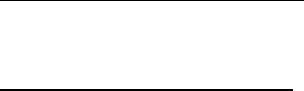
Multi-State Learning Technology Initiative Proposal • Apple Inc. Page 341
Exhibit A
Customer Statement of Work (Sample)
Apple Inc. (“Apple”) and ___________________________(“Customer”) have entered into a
Professional Services Agreement or a Professional Services Addendum. Apple and Customer
agree that Apple will provide Services as described in this Statement of Work in accordance
with the terms set forth in the Professional Services Agreement or Professional Services
Addendum. This Statement of Work is effective when signed by Customer and Apple.
I. Introduction
Project name:
Project number:
Title/Name of SOW:
SOW ID Number:
SOW Effective Date/Start Date:
Business Owners:
• Apple Account Executive:
• Apple Systems Engineer:
• Apple Professional Services Manager:
Bill To Address:
Deliver To Address:
Project Manager(s):
• Apple Project Manager:
• Customer Project Manager:
Project Objective: Project Objective is a short statement condensing what the scope of the
project is, it’s schedule and resource to be used.
II. Project Description/Description of Services
A. Scope of Statement of Work:
General description of what the project will and will not include.
B. Term of Statement of Work:
Estimated Start Date: [ Enter date ] Estimated Completion Date: [ Enter date ]
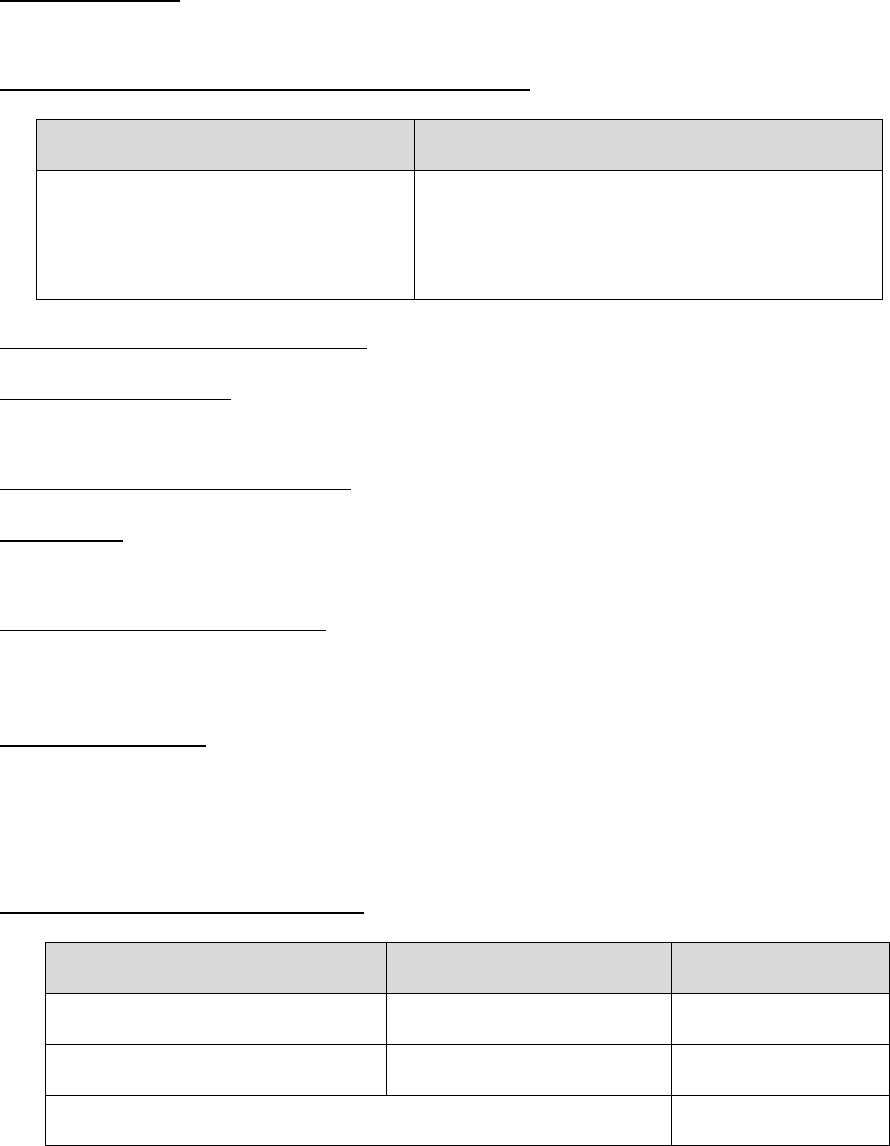
Multi-State Learning Technology Initiative Proposal • Apple Inc. Page 342
III. Development and Implementation Approach
A. Basic Approach:
Methodology or strategy by which an engagement/project will be executed. If the SOW
covers multiple releases of functionality, that will be outlined here.
B. Summary of Services Components and Deliverables:
Service Components
Deliverables
Example: four hours of instructional
service
Example: A four-hour workshop for School X
Content Creators and IS Staff
C. Project Schedule/Major Milestones:
D. Project Organization:
High-level description of project organization.
E. Project Roles and Responsibilities:
F. Reporting:
Explanation of how the Project Status will be tracked and reported.
G. Project Risks and Assumptions:
Identification of known and/or potential barriers or boundaries as they relate to the work
effort covered by this SOW.
H. Changes of Scope:
Any modifications or changes to the services outlined in the original signed SOW must be
approved in writing by both parties. Such writing may take the form of a Change Request
Form presented to Customer by Apple.
IV. Project Resources and Prices:
A. Service Rates, Expenses and Totals:
Part Number
Description
Total
[Enter Part#]
[Enter Description]
$ [Enter Amount]
[Enter Part#]
[Enter Description]
$ [Enter Amount]
Total Fees and Expenses
$ [Enter Amount]

Multi-State Learning Technology Initiative Proposal • Apple Inc. Page 343
B. Authorized Service Fees and Expenses (if any):
Enter $ Amount authorized by Institution.
V. Statement of Work Approval Signatures:
Customer
Apple Inc.
SIGNATURE:
SIGNATURE:
PRINT NAME:
PRINT NAME:
TITLE:
TITLE:
DATE:
EFFECTIVE DATE:

Multi-State Learning Technology Initiative Proposal • Apple Inc. Page 344
iTunes U Content/Services Agreement
(Please note that program participation is subject to eligibility based on an online approval process.)
This Content/Services Agreement (the “Agreement”), is made and entered into by and between
Apple Inc., a corporation organized under the laws of the State of California with offices at 1
Infinite Loop, Cupertino, CA 95014 (“Apple”), and the individual, organization or entity (as
applicable) accepting the terms and conditions of this Agreement (“Content Provider”).
WHEREAS, Apple runs a service called "iTunes U" to enable Content Provider to make
educational materials and other content available via Apple's iTunes Store and proprietary
software (including but not limited to iTunes software and/or application(s)) to members of the
Content Provider community and/or the general public (the “Service”), with such services being
subject to availability;
WHEREAS, Apple provides pre-designed templates and administrative tools to enable Content
Provider to have its own Content Provider-branded site for browsing, searching, downloading,
and uploading Content (as defined below);
WHEREAS, Content Provider may, subject to availability of services, be able to determine what
Content is made available and to control access to all Content based on its own policies,
including, for example, limiting distribution to selected members of the Content Provider
community by course, department or other affiliation;
WHEREAS, the parties desire that Apple operate the iTunes U Site (as defined below) on the
terms and conditions set forth herein; and
WHEREAS, the parties desire that Content Provider grant a license or sublicense to Apple to use
and distribute Content on the iTunes U Site and iTunes Store.
NOW, THEREFORE, in consideration of the mutual promises and conditions stated herein, the
sufficiency of which is hereby acknowledged, the parties agree as follows:
1. DEFINITIONS.
1.1 “Apple Tools” mean any guidelines, templates, APIs (application programming
interfaces), software, documentation or other tools provided by Apple to assist or enable
Content Provider to implement the Service.
1.2 "Artwork" means any Content Provider-supplied images associated with Content
Provider or its branded site that identify Content Provider, the branded site or sections of the
branded site, or any artwork associated with a collection of content within a branded site.
1.3 “Content” means the audio, visual, textual, graphical, or other materials provided or
posted by Content Provider for use on the iTunes U Site and/or the iTunes Store.
Multi-State Learning Technology Initiative Proposal • Apple Inc. Page 345
1.4 “Content Provider Website" means the web page on the Content Provider’s primary
website that provides access to the iTunes U Site. The Content Provider Website’s presentation
of access to the iTunes U Site shall be subject to Apple approval, which shall not be
unreasonably withheld.
1.5 “Information” means all non-public information, customer and product information,
procedures, systems, or data provided by the other party in connection with this Agreement.
1.6 “iTunes Store” means an online digital content download service owned and/or
controlled by Apple or an affiliate of Apple, which is currently branded as the “iTunes Store.”
1.7 "“iTunes U Site” means the specific area of the iTunes Store and/or iTunes U-related
application(s) containing the pages, sub-pages, and content required to deliver the user
interface within iTunes or the iTunes U-related application(s) and provide access to Content,
including all web pages and sub pages.
1.8 “Marks” mean Content Provider trademarks, service marks, logos and trade names.
1.9 “Private Content" means the Content accessible only through secure methods
exclusively to students, faculty and staff affiliated with Content Provider, and to persons
affiliated with the Content Provider whose identities have been authenticated by the Content
Provider and to whom the Content Provider otherwise has granted access to Private Content.
For avoidance of doubt, Content Provider’s ability to make Private Content available through
the iTunes U Site is subject to availability of such services by Apple in its sole discretion.
1.10 "Provider Personnel" means any individual acting, or with apparent authority to act, for
or on behalf of Content Provider (e.g., administrators, contributors, instructors, etc.), including
but not limited to any individual that accesses Content Provider’s Service account using
Content Provider’s account credentials.
1.11 "Public Content" means the Content made available to the general public, but excluding
any Private Content.
2. LICENSE GRANTS.
2.1 Content. Content Provider hereby grants to Apple a nonexclusive, royalty-free right and
license to use, reproduce, modify the format and display of Artwork and/or Content (not the
substance of any Content), and distribute, transmit, perform and display Artwork and/or
Content on the iTunes U Site and Public Content on the iTunes Store throughout the world, in
whole or in part, by any means now known or hereafter developed (such as, but not limited to,
websites and electronic downloads), for the purposes consistent with this Agreement. Content
Provider agrees that Apple may (but is not required to) copy, store or cache Content on Apple's
servers and consents to such copying, storing and caching. For the avoidance of doubt, Apple
shall not charge the user for the download of any Content made available on the iTunes U Site
or the iTunes Store pursuant to this Agreement.
2.2 Online Marketing. Apple shall have the royalty-free right to use, reproduce, distribute
and display the Public Content throughout the world, by any means now known or hereafter
Multi-State Learning Technology Initiative Proposal • Apple Inc. Page 346
developed, for promotional and marketing purposes to demonstrate the iTunes U Site and
Apple technology (i) on the iTunes U Site and/or iTunes Store and (ii) on Apple websites,
including, but not limited to, creating reformatted graphical banners that link to Content
Provider's Public Content.
2.3 Other Marketing. Without limiting Section 2.2, Apple shall have the royalty-free right to
use, reproduce, distribute and display the Public Content throughout the world, by any means
now known or hereafter developed, for promotional and marketing purposes to demonstrate
the iTunes U Site and Apple technology, subject to Content Provider’s written approval (which
may be in the form of a confirming email), not to be unreasonably withheld or delayed, in
Apple marketing collateral, at Apple sponsored venues and events, and for any other similar
lawful purpose.
2.4 Apple Tools. To the extent that Apple provides Content Provider with Apple Tools,
Apple hereby grants Content Provider a nonexclusive, royalty-free, non-transferable right and
license during the term of this Agreement to internally use, reproduce and distribute the Apple
Tools within Content Provider for the sole purpose of implementing the Service; provided,
however, that if an Apple Tool is accompanied by its own set of licensing terms (e.g. sample
code license), then those specific licensing terms shall govern Content Provider's use of that
Apple Tool.
2.5 Ownership Rights. As between the parties, Content Provider will be responsible, with
Apple’s assistance through providing guidelines and templates, for the design of the area of the
iTunes U Site dedicated to Content Provider. Content Provider shall follow Apple’s guidelines
and templates in the design of such areas. In the event Content Provider does not comply with
such guidelines and templates, Apple may instruct Content Provider to make any necessary
changes. Content Provider must make such changes within fifteen (15) days. Except for
Content Provider's or third party pre-existing rights in uploaded Content, Apple retains all
ownership rights, title and interest in and to the Apple Tools, the iTunes U Site and the iTunes
Store, including without limitation all graphical designs, names, icons, user interfaces and other
design elements, and the selection, ordering and arrangement of materials therein and the
"look and feel" thereof. In no event shall Apple be obligated to transfer or distribute any
Content for the benefit of Content Provider or any Provider Personnel.
3. SPECIAL TERMS.
3.1 Providing Access to Content through the iTunes U Site. Content Provider shall be
responsible for making Artwork and Content available (e.g., via RSS feeds and links or upload, as
such options are available) through the iTunes U Site. Content Provider shall be responsible for
obtaining all necessary third party permissions or licenses for the Artwork or Content to the
extent Content Provider does not own the Artwork or Content in question. Content Provider
shall provide access to and update Content as reasonably necessary. Apple shall have the right
to remove, or remove access to, Content at any time, in its sole discretion (e.g. for reasons
including, but not limited to, copyright infringement claims, content files causing distribution
of viruses, etc.) without notice or liability. Apple has the right, but not the obligation, to
monitor any Artwork or Content made available by Content Provider, to investigate any
reported or apparent violation of this Agreement, and to take any action that Apple in its sole
discretion deems appropriate, including, without limitation, removal of Content without notice,
Multi-State Learning Technology Initiative Proposal • Apple Inc. Page 347
termination of the Agreement under Section 8 below or any action under Apple’s Copyright
Policy (http://www.apple.com/legal/trademark/claimsofcopyright.html). In the event that
Apple removes any Artwork or Content, it shall use commercially reasonable efforts to notify
the Content Provider via email within ten (10) days of doing so. Apple shall have the right to
revise or update the look and feel of the iTunes U Site from time to time, in its sole discretion.
Content Provider agrees that Apple shall bear no responsibility for deletion of any Content or
Artwork (whether intentional or unintentional), and Content Provider shall be solely responsible
for independently backing up all Content or Artwork on a regular basis.
3.2 Limitations on Usage. In the event that Content Provider utilizes excessive or
unreasonable resources (e.g., storage capacity, bandwidth) in connection with the iTunes U
Site, Apple shall have the right to take all necessary steps to reduce the resources used,
including but not limited to removing, or removing access to Content and denying access to
the iTunes U Site. In the event that Apple takes steps to reduce the resources, it shall use its
commercially reasonable efforts to notify the Content Provider via email within ten (10) days of
doing so.
3.3 Maintenance. Apple shall from time to time be required to perform maintenance on the
iTunes U Site. Apple is not required to notify Content Provider of either scheduled or
unscheduled maintenance, however, Apple shall use commercially reasonable efforts to notify
Content Provider via email in advance of any scheduled maintenance.
3.4. Provider Personnel. Content Provider agrees that it shall be solely responsible for
management of its Content Provider account for the use of and access to the Service, including
but not limited to the provision and/or removal of access by any Provider Personnel to such
account or any Content. Content Provider shall maintain appropriate policies and procedures
to ensure that its or any Provider Personnel’s participation in the Service complies with the
terms of this Agreement, and Content Provider shall be solely responsible for any
noncompliance by such Provider Personnel.
4. TRADEMARKS AND TRADE NAMES.
4.1 License from Content Provider. During the term of this Agreement, Content Provider
grants to Apple the right to use the Marks, solely in connection with the exercise of Apple's
rights under Sections 2.1, 2.2, and 2.3 and subject to any guidelines that Content Provider may
furnish to Apple.
4.2 License from Apple. During the term of this Agreement, and subject to the Apple
Trademark Guidelines which may be found at
www.apple.com/legal/trademark/guidelinesfor3rdparties.html as may be amended from time
to time, Apple grants Content Provider a non-exclusive, nontransferable, non-sublicenseable,
revocable, royalty-free license to use and display the iTunes Web Badge on the Content
Provider Website in connection with the marketing of the iTunes U Site dedicated to Content
Provider, provided that any use or display of the iTunes Badge must be pre-approved in writing
by Apple.
Multi-State Learning Technology Initiative Proposal • Apple Inc. Page 348
5. REPRESENTATIONS AND WARRANTIES; INDEMNITY.
5.1 Representations and Warranties.
(a) Content Provider represents and warrants that: (i) it has the full power and authority to
enter into this Agreement and to grant Apple the rights granted herein; (ii) it has complied and
shall continue to comply with all legislation, rules and regulations regarding the Artwork,
Content and Content Provider’s use of the Service; (iii) it has complied and shall continue to
comply with any policy or required practice of any institution with which Content Provider is
affiliated; and (iv) in the event that Content Provider is required to grant access to any Private
Content (if applicable) for those authorized to access Private Content according to Section 1.8,
it will use secure methods to grant such access, which methods shall be no less secure than the
methods Content Provider typically uses to protect its own highly confidential data, and in any
event no less secure than methods generally accepted and reasonably used in the field of
higher education to protect highly confidential data. Content Provider further represents and
warrants that to the best of its knowledge: (i) it is the sole owner of the Artwork and Content or
has been otherwise authorized by the owner of the Artwork and Content to use the Artwork
and Content as contemplated herein, and has secured all necessary licenses, consents and
authorizations with respect to use of the Artwork and Content and all elements thereof to the
full extent contemplated herein; and (ii) no part of the Artwork and/or Content violates or
infringes upon the patent rights, copyrights, trade secrets, or trademarks of any person or
entity, or constitutes defamation, invasion of privacy, or the violation of any right of publicity or
other rights, of any person or entity.
(b) THE APPLE TOOLS, ITUNES U SITE, ITUNES STORE AND ALL PRODUCTS AND SERVICES
PROVIDED BY APPLE PURSUANT TO THIS AGREEMENT ARE PROVIDED ON AN "AS IS" BASIS.
APPLE BEARS NO RESPONSIBILITY FOR TIMELINESS OF DELIVERY, TRANSFER, DELETION, OR MIS-
DELIVERY OF ANY CONTENT OR ARTWORK, OR ANY FAILURE TO DELIVER OR STORE SUCH
CONTENT OR ARTWORK. APPLE DISCLAIMS, AND CONTENT PROVIDER HEREBY WAIVES, ALL
WARRANTIES, EXPRESS OR IMPLIED, INCLUDING BUT NOT LIMITED TO, THE IMPLIED
WARRANTIES OF MERCHANTABILITY AND FITNESS FOR A PARTICULAR PURPOSE. APPLE MAKES
NO REPRESENTATION, GUARANTEE, OR WARRANTY (I) THAT THE APPLE TOOLS, iTUNES U SITE,
iTUNES STORE, AND ANY OTHER PRODUCTS OR SERVICES PROVIDED UNDER THIS AGREEMENT
WILL BE UNINTERRUPTED OR ERROR FREE, OR (II) IN CONNECTION WITH (A) THE SECURITY OF
OR ACCESSIBILITY TO THE ITUNES U SITE OR ITUNES STORE; (B) THE SECURITY OF OR ACCESS TO
CONTENT; (C) THE USE OR INABILITY TO USE THE APPLE TOOLS; OR (IV) ANY RESULT THAT MAY
BE OBTAINED FROM CONTENT PROVIDER’S USE OF THE SERVICES OR PRODUCTS PROVIDED
HEREUNDER. Apple shall not be responsible for providing any digital rights management
(DRM) solutions or any other protection for Content. Apple shall not be responsible for
providing any technical or customer support.
5.2 Indemnity. To the extent permitted by law, Content Provider shall indemnify, defend
and hold harmless Apple and Apple's parents, subsidiaries, affiliates, and their directors, officers,
employees, agents, subcontractors and sublicensees, from and against all claims, actions,
liabilities, losses, expenses, damages and costs, including, but not limited to, reasonable
attorneys' fees, that may at any time be incurred by reason of: (i) any claim arising out of any
breach or alleged breach of Content Provider's representations or warranties contained in this
Agreement, except where the claim results from Apple’s or this Agreement’s specific direction
Multi-State Learning Technology Initiative Proposal • Apple Inc. Page 349
to Content Provider; (ii) any claim in connection with the Artwork or Content, including but not
limited to claims of alleged infringement by, or errors, omissions or misrepresentations in, the
Artwork or Content; (iii) any virus, worm, Trojan horse or other contaminating or destructive
feature contained in the Content; or (iv) any services provided by Content Provider, including in
connection with hosting, linking to, providing RSS feeds to, or securing Content, and any
content transmitted by Content Provider through such services.
6. CONFIDENTIALITY AND NON-DISCLOSURE; DATA PRIVACY AND SECURITY.
6.1 Confidentiality and Non-Disclosure. To the extent permitted by law, the parties each
agree to treat all Information as confidential and proprietary information. The obligations with
respect to Information shall not apply to Information (i) that is independently developed by the
party receiving Information, or which is lawfully received free of restriction from another source
having the right to so furnish such Information; (ii) after it has generally become available to
the public without breach of this Agreement or other wrongful action or omission by the other
party; (iii) which at the time of disclosure was known to the disclosing party to be free of
restriction, as evidenced by documentation in its possession; (iv) which the party who has
disclosed Information to the other party agrees in writing to be free of such restrictions; or (v)
which is required by law or court order to be disclosed, provided that the receiving party make
reasonable efforts to give the disclosing party notice of such requirement prior to any such
disclosure and take reasonable steps to obtain protective treatment of the Information.
Notwithstanding the foregoing, Content Provider agrees that Apple may disclose any
Information (including but not limited to any Content) if required to do so by law or in Apple’s
good faith belief that such disclosure is reasonably necessary to comply with legal process,
enforce the terms of this Agreement, respond to claims that any Content violates the rights of
any person or entity, or protect the rights, property or personal safety of Apple, any users, or
the public.
6.2 Data Privacy and Security. Content Provider represents, warrants and further agrees to
all of the following:
(a) Personal Data. As a result of the Agreement, Content Provider and Provider Personnel
may obtain certain information relating to identified or identifiable individuals (“Personal
Data”), and such Personal Data shall be considered Apple’s Information covered by Content
Provider’s confidentiality obligations provided in this Agreement. Content Provider shall have
no right, title or interest in Personal Data obtained by it as a result of the Agreement. Content
Provider shall, and shall ensure that any Provider Personnel with access to Personal Data: (a)
collect, access, maintain, use, process and transfer Personal Data in accordance with the
requirements set forth in this Section 6.2 and for the sole purpose of performing Content
Provider’s obligations under this Agreement; (b) comply with Apple’s instructions regarding
Personal Data, as well as all applicable laws, regulations and international accords, treaties, or
accords, including, without limitation, the EU/US Safe Harbor program, and refrain from
engaging in any behavior which renders or is likely to render Apple in breach of the same; (c)
promptly notify Apple’s Privacy Counsel at 1 Infinite Loop, 36-3MAL, Cupertino, California
95014, of any requests from an individual with respect to Personal Data, and work with Apple
to promptly and effectively handle such requests; and (d) when data is received directly or
indirectly from the European Economic Area or from Apple’s European affiliates, abide by the
Safe Harbor Privacy Principles of the U.S. Department of Commerce, located at
Multi-State Learning Technology Initiative Proposal • Apple Inc. Page 350
http://www.export.gov/safeharbor, as may be amended from time to time, excluding the
Notice, Choice and Enforcement provisions contained therein. In the event of an investigation
by a data protection regulator or similar authority regarding Personal Data, Content Provider
shall provide Apple with reasonable assistance and support, including, where necessary, access
to Content Provider’s premises to the extent needed to respond to such investigation.
(b) Protection of Personal Data. Content Provider shall take all appropriate legal,
organizational and technical measures to protect against unlawful and unauthorized
processing of Personal Data. Content Provider shall maintain reasonable operating standards
and security procedures, and shall use its best efforts to secure Personal Data through the use
of appropriate physical and logical security measures including, but not limited to, appropriate
network security and encryption technologies, and the use of reasonable user identification or
password control requirements and other security procedures as may be issued from time to
time by Apple. Content Provider shall promptly notify Apple in the event that Content Provider
learns or has reason to believe that any person or entity has breached or attempted to breach
Content Provider’s security measures, or gained unauthorized access to Personal Data
(“Information Security Breach”). Upon any such discovery, Content Provider will (a) investigate,
remediate, and mitigate the effects of the Information Security Breach, and (b) provide Apple
with assurances reasonably satisfactory to Apple that such Information Security Breach will not
recur. If Apple determines that notices (whether in Apple’s or Content Provider’s name) or
other remedial measures (including notice, credit monitoring services, fraud insurance and the
establishment of a call center to respond to customer inquiries) are warranted following a
Security Breach, Content Provider will, at Apple’s request and at Content Provider’s cost and
expense, undertake the aforementioned remedial actions.
(c) Noncompliance. In the event that Content Provider is unable to comply with the
obligations stated in this Section 6.2, Content Provider shall promptly notify Apple, and Apple
may do one or more of the following: (i) suspend the transfer of Personal Data to Content
Provider; (ii) require Content Provider to cease processing Personal Data; (iii) demand the return
or destruction of Personal Data; or (iv) immediately terminate this Agreement. Upon
termination of this Agreement for any reason, Content Provider shall promptly contact Apple
for instructions regarding the return, destruction or other appropriate action with regard to
Personal Data.
7. LIMITATION OF LIABILITY. IN NO EVENT WILL APPLE BE LIABLE TO CONTENT PROVIDER
FOR LOST PROFITS, LOST BUSINESS OPPORTUNITY, LOST DATA, INTERRUPTION OF BUSINESS,
COST OF PROCUREMENT OF SUBSTITUTE GOODS AND SERVICES, OR FOR ANY SPECIAL,
INDIRECT, CONSEQUENTIAL, EXEMPLARY OR INCIDENTAL DAMAGES, ARISING OUT OF OR
RELATED TO THIS AGREEMENT, HOWEVER CAUSED, AND WHETHER ARISING UNDER CONTRACT,
TORT (INCLUDING NEGLIGENCE) OR ANY OTHER THEORY OF LIABILITY (INCLUDING BUT NOT
LIMITED TO APPLE’S MODIFICATION, LOSS OR DESTRUCTION OF CONTENT), AND, TO THE
EXTENT PERMITTED BY LAW, APPLE’S ENTIRE LIABILITY FOR DIRECT DAMAGES ARISING OUT OF
OR RELATED TO THIS AGREEMENT AND CONTENT PROVIDER’S USE OF OR INABILITY TO USE THE
ITUNES U SITE SHALL BE LIMITED TO FIFTY DOLLARS ($50.00). THE LIMITS SET FORTH IN THIS
SECTION WILL APPLY WHETHER OR NOT A PARTY HAS BEEN ADVISED OF THE POSSIBILITY OF
SUCH DAMAGES. THE LIMITATION OF LIABILITY IN SECTION 7 DOES NOT APPLY TO PERSONAL
INJURY OR TANGIBLE PROPERTY DAMAGE.
Multi-State Learning Technology Initiative Proposal • Apple Inc. Page 351
8. TERM, RENEWAL AND TERMINATION.
8.1 Term and Termination. The initial term of this Agreement shall commence upon the
date Apple approves this Agreement for a period of one (1) year. Thereafter, this Agreement
will automatically renew for one (1) year terms until either party terminates (for any reason,
including for convenience). Each party may terminate this Agreement for any reason at any
time (including for convenience) upon thirty (30) days prior written notice. In the event of a
party’s material breach of this Agreement, the other party may terminate upon fifteen (15) days
prior written notice.
8.2 Effect of Termination. Upon the expiration or termination of this Agreement, each party
shall promptly return all information, documents, manuals and other materials belonging to the
other party except as otherwise provided in this Agreement. Notwithstanding anything to the
contrary, Apple shall not be required to destroy any marketing collateral (if any) or any other
product that contains any Content or Artwork and shall be allowed to exhaust any such
remaining collateral or product within its ordinary course of business. Sections 1, 2.5, 5, 6, 7,
8.2, and 9 shall survive the expiration, termination or cancellation of this Agreement.
9. GENERAL PROVISIONS.
9.1 Nonassignment/Binding Agreement. Neither this Agreement nor any rights under this
Agreement may be assigned or otherwise transferred by Content Provider, in whole or in part,
whether voluntarily or by operation of law, including by way of sale of assets, merger or
consolidation, without the prior written consent of Apple, which consent will not be
unreasonably withheld. Subject to the foregoing, this Agreement will be binding upon and will
inure to the benefit of the parties and their respective successors and assigns.
9.2 Taxes. Content Provider, except when tax exempted, will pay all taxes and duties, if any,
payable based on its use of the iTunes U Site and any services provided by Apple under this
Agreement. Proof of Content Provider’s tax exempt status must be on file at Apple.
9.3 Independent Contractors. The relationship of the parties under this Agreement is that
of independent contractors. Neither party will be deemed to be an employee, agent, partner or
legal representative of the other for any purpose and neither will have any right, power or
authority to create any obligation or responsibility on behalf of the other.
9.4 Notices. Except as otherwise provided in this Agreement, any notice required or
permitted under the terms of this Agreement or required by law must be in writing and must
be (a) delivered in person, (b) sent by U.S. Postal Service, or (c) sent by overnight air courier, in
each case properly posted and fully prepaid to the appropriate address set forth in the
preamble or signature line to this Agreement, with a courtesy copy sent via e-mail to itunes-u-
notices@apple.com. Either party may change its address for notice by notice to the other party
given in accordance with this Section. Notices will be considered to have been given at the
time of actual delivery in person, three (3) business days after deposit in the mail as set forth
above, or one (1) day after delivery to an overnight air courier service.
Multi-State Learning Technology Initiative Proposal • Apple Inc. Page 352
9.5 Force Majeure. Neither party will be liable to the other party on account of any loss or
damage resulting from any delay or failure to perform all or any part of this Agreement if such
delay or failure is caused, in whole or in part, by events, occurrences, or causes beyond the
control and without negligence of the parties. Such events, occurrences, or causes will include,
without limitation, acts of God, strikes, lockouts, riots, acts of war, earthquake, fire and
explosions, but the inability to meet financial obligations is expressly excluded.
9.6 Waiver. Any waiver of the provisions of this Agreement or of a party's rights or
remedies under this Agreement must be in writing to be effective. Failure, neglect, or delay by
a party to enforce the provisions of this Agreement or its rights or remedies at any time, will not
be construed as a waiver of such party's rights under this Agreement and will not in any way
affect the validity of the whole or any part of this Agreement or prejudice such party's right to
take subsequent action. No exercise or enforcement by either party of any right or remedy
under this Agreement will preclude the enforcement by such party of any other right or
remedy under this Agreement or that such party is entitled by law to enforce.
9.7 Severability. If any term, condition, or provision in this Agreement is found to be invalid,
unlawful or unenforceable to any extent, the parties shall endeavor in good faith to agree to
such amendments that will preserve, as far as possible, the intentions expressed in this
Agreement. If the parties fail to agree on such an amendment, such invalid term, condition or
provision will be severed from the remaining terms, conditions and provisions, which will
continue to be valid and enforceable to the fullest extent permitted by law.
9.8 Integration. This Agreement (including the Exhibits hereto) contains the entire
agreement of the parties with respect to the subject matter of this Agreement and supersedes
all previous communications, representations, understandings and agreements, either oral or
written, between the parties with respect to said subject matter. This Agreement may not be
amended, except by a writing signed by both parties.
9.9 Press Release. Content Provider shall not make or issue any public statement or press
release regarding this Agreement or its subject matter without Apple’s prior written approval.
9.10 Counterparts. This Agreement may be executed in counterparts, each of which so
executed will be deemed to be an original and such counterparts together will constitute one
and the same agreement.
9.11 Governing Law. This Agreement will be interpreted and construed under the laws of the
State of California, as applied to agreements entered into and to be performed entirely within
California between California residents. All disputes arising out of this Agreement will be
subject to the exclusive jurisdiction of the state and federal courts located in Santa Clara
County, California, and Content Provider hereby consents to personal jurisdiction in those
courts. Notwithstanding the foregoing, if Content Provider is a governmental or public
educational institution, then this Agreement will be interpreted and construed in accordance
with the laws of the state and territories (within the U.S.) in which such institution is domiciled,
without giving regard to conflict of laws provisions.

Multi-State Learning Technology Initiative Proposal • Apple Inc. Page 353
9.12 Application of Local Law. Notwithstanding anything to the contrary provided or
implied in this Agreement, nothing in this Agreement shall (i) render inapplicable to this
Agreement any contractual term or provision of law that the jurisdiction in which Content
Provider is domiciled requires to be imposed as a matter of law on agreements of the nature of
this Agreement; (ii) deprive Content Provider of any remedy that the laws of its domicile
jurisdiction require to be available to Content Provider with respect to agreements of the
nature of this Agreement; or (iii) impose on Content Provider any liability that the laws of its
domicile jurisdiction prohibit with respect to agreements of the nature of this Agreement.
9.13 Export Control. Content Provider agrees that it will not export, re-export, directly or
indirectly, any United States origin commodities, technology/technical data or software
acquired from Apple, or any direct product of that technical data: (i) in violation of the export
laws and regulations of the United States, including but not limited to, the Bureau of Industry
and Security Export Administration Regulations and the regulations of the Treasury
Department’s Office of Foreign Assets Control or any other relevant national government
authority; (ii) to any country for which an export license or other governmental approval is
required at the time of export, without first obtaining all necessary export licenses or other
approvals; (iii) to any country, or resident of or individual located in a country, to which trade is
embargoed by the United States; (iv) to any person or firm on any government agencies
Restricted Party List, including, but not limited to the U.S. Department of Commerce’s Table of
Denial Orders or Entities list, or U.S. Treasury Department’s list of Specially Designated
Nationals; or (v) for use in any sensitive nuclear, chemical or biological weapons, or missile
technology end-uses unless authorized by the U.S. Government by regulation or specific
license.
9.14 No Obligation. Nothing in this Agreement shall obligate Apple to exploit any right
granted herein.
9.15 Signature Authorization. The person accepting this Agreement represents and warrants
that (i) he or she has authority to contractually bind his or her organization to the terms and
conditions of this Agreement; and (ii) Content Provider's by-laws or policies do not prohibit the
acceptance and execution of terms and conditions in electronic form.
CONTENT PROVIDER INFORMATION
Name of Content Provider:
Content Provider Address:
Authorized Representative's First Name:
Authorized Representative's Last Name:
Title:

Multi-State Learning Technology Initiative Proposal • Apple Inc. Page 354
Phone Number:
Email Address:
By checking this box, I certify I am authorized to submit this application on behalf of said
Content Provider. I have read and accept the terms and conditions of this Agreement and
acknowledge this will be accepted as my signature in lieu of a written signature with full
force and effect.
Agreed to on:
Agreed to from IP Address:
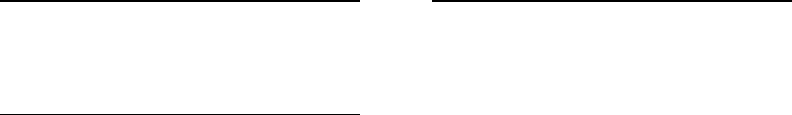
Multi-State Learning Technology Initiative Proposal • Apple Inc. Page 355
Security Compliance Addendum
Apple Professional Services
Apple Professional Development
In adherence with the terms and conditions set forth in the Agreement to Purchase Services,
and the Professional Services Agreement, this addendum includes the following
compliances:
I. National Sex Offenders Registry Checks
II. Criminal Felony, Misdemeanor, and Federal Background Checks
III. Weapons Prohibited on School Property
IV. Tobacco-Free Environment
V. Prohibited Conduct on School Property and at School Events
Apple employees, contractors, and sub contractors are held to the provisions described here.
The school system may conduct additional criminal records checks at the school system's
expense.
APPLE, INC.
Name Date
Title
I. National Sex Offender Registry Checks
It is Apple’s goal to comply with the school’s responsibility for a safe environment for all
students and staff of the district. Accordingly, Apple Professional Services will not schedule a
known registered sex offender for an on-site school engagement.
Multi-State Learning Technology Initiative Proposal • Apple Inc. Page 356
A. State and National Registries
Personnel are checked against the following registries:
• State Sex Offender and Public Protection Registry for the state where they reside;
• State Sexually Violent Predator Registry;
• National Sex Offender Registry;
B. Initial and Annual Checks
Apple conducts initial and annual Sex Offender Registry checks of Professional Services and
Professional Development employees. Apple requires initial and annual Sex Offender Registry
checks of all contractors and sub contractors. Only cleared personnel are eligible for on-site
engagements at schools.
C. Additional Screening and Confirmation
The school system may conduct additional criminal records checks, fingerprinting, or
confirmations at the school system's expense. A request for name of Apple Professional
Services personnel assigned to the school system must be submitted in writing no less that 30
days prior to the desired check date.
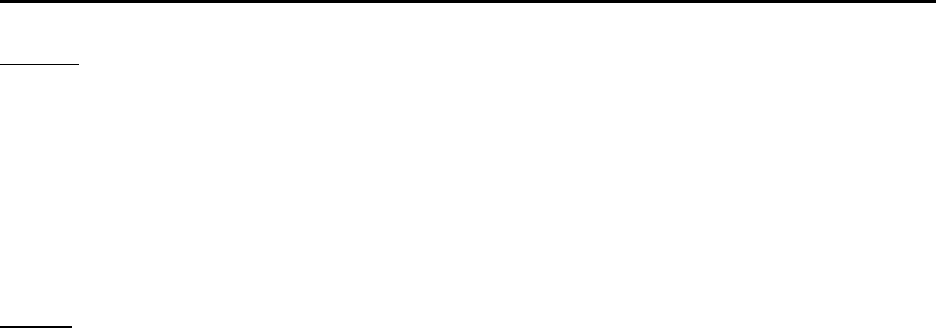
Multi-State Learning Technology Initiative Proposal • Apple Inc. Page 357
Solution Software Installation Agreement
This Solution Software Installation Agreement (“Agreement”) is made this ___ day of
______________ 20___ (“Effective Date”) by and between Apple Inc. (“Apple”) and
__________________________________ (“Customer”) (Apple and Customer individually a
“Party” and collectively “the Parties”).
Recital
Customer requests Apple install certain third-party software, including free and open source
software, whether in an image supplied by Customer or a package created by Apple at
Customer’s direction, specifically listed in the attached Exhibit A on Apple-branded hardware
ordered by Customer. This Agreement confirms the terms under which Apple agrees to provide
and/or direct its subcontractors to provide such installation and imaging services in
consideration for Customer’s warranties, representations and covenants set forth below and
any fees that may apply.
Terms
1. Program Conditions.
A. Upon execution and delivery of this Agreement to Apple, Customer shall furnish a complete
list of all software (“Software”) to be installed in Exhibit A (“the Software List”). If at any time
during the Term, Customer desires to update the Software List, Customer shall do so by
delivering an image update form (“Image Update Form”) that identifies the additional Software
to be installed. In that event, Customer must deliver such Image Update Form and the Software
to Apple at least thirty (30) days prior to the date on which Customer desires Apple to perform
the installation and imaging services (“Services”) with respect to the additional Software. If
Customer requests or if Apple discovers that any Software to be installed under the Services is
not specifically identified on the Software List or Image Update Form, then Apple shall be
immediately excused from its obligation to perform any Services with respect to such Software.
B. Upon delivery of the initial Software List and any subsequent Image Update Form, Customer
shall sign the applicable form to confirm that Apple’s performance of the Services on
Customer’s behalf does not breach or conflict with any of the end user license agreements and
any other licensing terms (collectively referred to as the “EULAs”) for the Software. The above
referenced requirement is mandatory for the performance of the Services. If Customer fails to
comply with this requirement, Apple will not install the Software and will be immediately
excused from its obligation to perform any Services.
2. Appointment. Upon execution and delivery of this Agreement and the Software List,
Customer hereby appoints Apple, including its subcontractors, as Customer’s agent for the
purpose of performing the Services. Customer hereby authorizes Apple, and its subcontractors,
to accept the terms of all applicable EULAs, including all free and open source software (“FOSS”)
EULAs on Customer’s behalf as Customer’s agent. Notwithstanding the foregoing, Apple shall
Multi-State Learning Technology Initiative Proposal • Apple Inc. Page 358
not be deemed to have accepted or agreed to be bound by any such EULAs and/or FOSS EULA
terms as a consequence of installing the Software for Customer, except in Apple’s capacity as
Customer’s Agent.
3. Software Requirements.
A. Customer represents and warrants that: (i) Customer has all legal rights, whether by
ownership or license, necessary to authorize Apple, including its subcontractors, to provide the
Services; (ii) that such action by Apple or its subcontractors will not infringe the intellectual
property rights of any third party; (iii) none of the Software contains code that is licensed under
the GNU General Public License version 3 (“GPLv3”) or the GNU Lesser General Public License
(“LGPLv3”) or any later versions thereof; (iv) Customer agrees to the terms of all applicable
EULAs, including all FOSS EULAs; (v) Customer is fully responsible for obtaining all consents,
providing any notices and fulfilling any and all other obligations required under the EULAs and
FOSS EULAs; and (vi) the person signing below has the legal authority to bind Customer to this
Agreement.
4. Indemnity. To the maximum extent permitted by law, Customer shall defend, hold harmless
and indemnify Apple, its employees and agents from and against any claim or threat of claim
brought by a third party against Apple arising out of the acts and/or omissions of Customer, its
employees, agents, affiliates, subsidiaries or contractors, excluding acts or omissions expressly
required by this Agreement.
5. Limitation of Liability. IN NO EVENT SHALL APPLE BE LIABLE TO CUSTOMER OR ANY THIRD
PARTY FOR ANY INCIDENTAL, INDIRECT, SPECIAL OR CONSEQUENTIAL DAMAGES ARISING OUT
OF, OR IN CONNECTION WITH, THIS AGREEMENT, WHETHER OR NOT ADVISED OF THE
POSSIBILITY OF SUCH DAMAGE. APPLE’S MAXIMUM AGGREGATE LIABILITY FOR CUSTOMER’S
DIRECT DAMAGES ARISING FROM THIS AGREEMENT, INCLUDING ANY NON-PERFORMANCE OF
THE SERVICES, SHALL NOT EXCEED FIFTY UNITED STATES DOLLARS ($50.00). The parties agree
that the foregoing represents a fair allocation of risk between the parties without which they
would not have entered into this Agreement.
6. Governing Law. This Agreement shall be governed by the laws of the State of California,
excluding its conflict of law rules. The Superior Court of Santa Clara County or the United States
District Court for the Northern District of California shall have jurisdiction and venue over all
controversies arising out of, or relating to, this Agreement. In any action to enforce this
Agreement, the prevailing party shall be entitled to recover all of its court costs and expenses
and reasonable attorneys’ fees incurred. ANY LITIGATION ARISING OUT OF ANY DISPUTE OR
CONTROVERSY BETWEEN THE PARTIES TO THIS AGREEMENT MUST BE BROUGHT WITHIN ONE
(1) YEAR FROM THE FIRST DATE SUCH ACTION COULD HAVE BEEN BROUGHT. IF A LONGER
PERIOD IS PROVIDED BY STATUTE, THE PARTIES HEREBY EXPRESSLY WAIVE IT.
7. Severability. If a court of competent jurisdiction holds any provision of this Agreement
invalid or unenforceable, all other portions of this Agreement shall remain in full force and
effect, and the Parties will replace the invalid or enforceable provision with a valid and
enforceable provision that achieve the original intent.
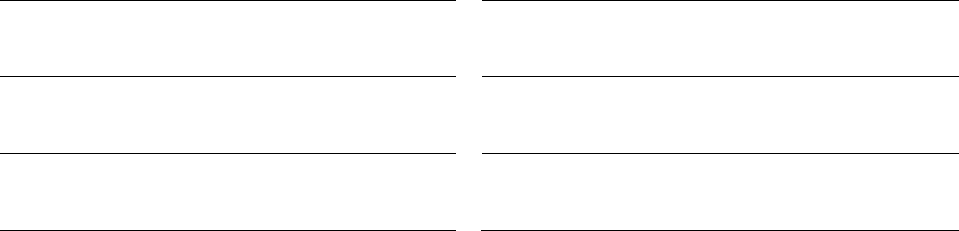
Multi-State Learning Technology Initiative Proposal • Apple Inc. Page 359
8. Term and Termination. The term of this Agreement will commence from the effective date
and continue for thirty-six months thereafter unless terminated sooner (“Term”). Apple may
terminate this Agreement immediately without prior written notice for any material breach of
this Agreement. Either Party may terminate this Agreement upon thirty (30) days’ prior written
notice.
If at any time during the Term, Customer fails to comply with its warranties provided above,
Apple reserves the right to immediately suspend all or any portion of the Services or terminate
this Agreement. In addition, if an incomplete Software List is provided to Apple or if, at any
time during the Term, Apple discovers or has reason to believe that any Software, whether or
not identified on the Software List or Image Update Form, includes or consists of any code that
is licensed under GPLv3 or LGPLv3, or any later versions thereof, then Apple reserves the right
to immediately suspend all or any portion of the Services or terminate this Agreement. Any
such suspension or termination by Apple shall be without further obligation or duty to
Customer.
9. Entire Agreement. This Agreement, together with the Software List and any Image Update
Form(s) submitted during the Term, constitutes the complete, final and exclusive statement of
the Parties’ agreement as to the subject matter of this Agreement and supersedes all other
negotiations and agreements between them. No modification to this Agreement will be
binding unless made in writing and signed by Apple.
10. Survival. Upon any termination or expiration of this Agreement, Sections 4 through 7 will
survive indefinitely.
IN WITNESS WHEREOF this Agreement is executed by the Parties as of the Effective Date stated
above.
Customer
Apple Inc.
SIGNATURE:
SIGNATURE:
PRINT NAME:
PRINT NAME:
TITLE:
TITLE:
DATE:
DATE:
Please fax this completed form to 866-314-3084
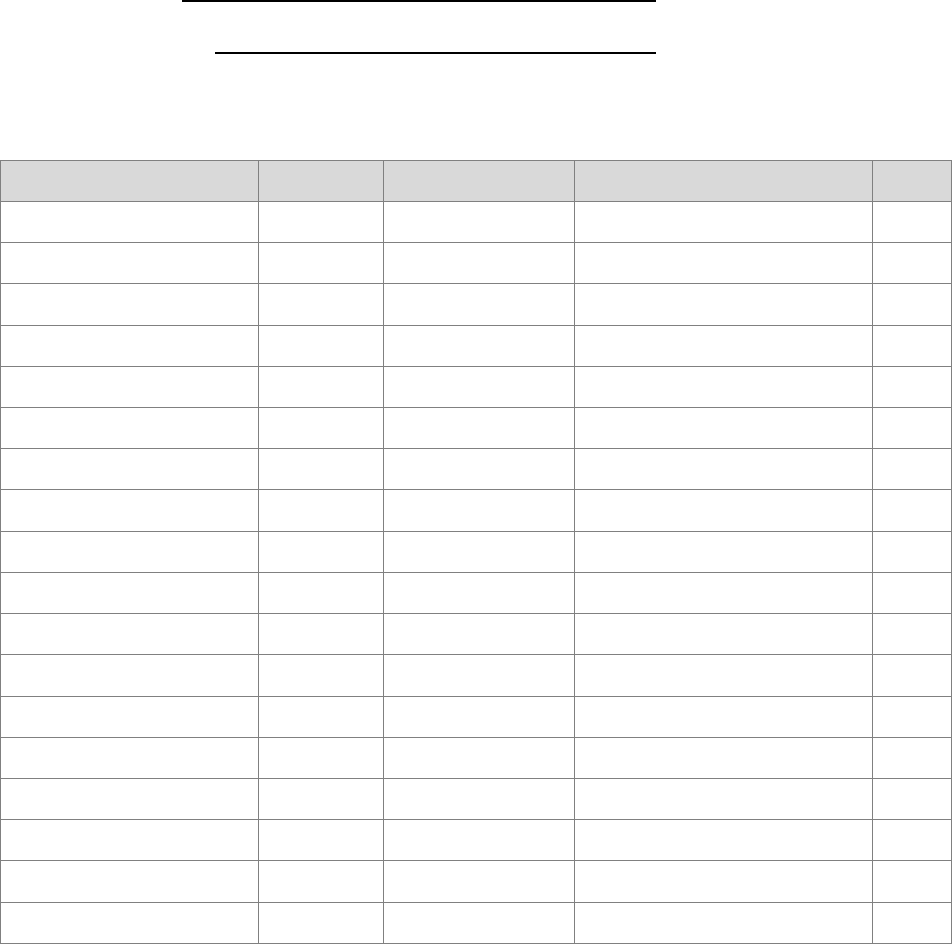
Multi-State Learning Technology Initiative Proposal • Apple Inc. Page 360
Exhibit A
Software List
Customer Name:
Date of Submission:
Please provide the information requested for each Software title:
Software Title
Version #
Licensor
License #
FOSS

Multi-State Learning Technology Initiative Proposal • Apple Inc. Page 361
Intellectual Property Waiver Letter Agreement
Apple, Inc.
1 Infinite Loop
Cupertino, CA 95014
Re: Image, Video and Audio File Installation Services
Dear Apple, Inc.:
Customer requests that Apple, Inc. (“Apple”) install certain images, video, and/or audio files that
Customer specifies and provides (“Intellectual Property”), on iPod, iPad or computer devices
ordered by Customer. This letter agreement confirms the terms under which Apple agrees to
provide such Intellectual Property installation services.
1. Customer represents and warrants that Customer has the authority to authorize, and
rights reasonably necessary to permit, Apple to install the Intellectual Property and that
Customer shall defend, hold harmless and indemnify Apple against any claim or threat
of claim brought by a third party against Apple arising out of any breach of this
warranty.
2. Customer shall not promote or use the Products in any manner that suggests an
endorsement of Customer by Apple, or that is obscene, unlawful, is used to encourage
unlawful conduct, is associated with illegal or illicit drugs, explosives, firearms, tobacco
or alcohol, or otherwise objectionable or in poor taste as determined solely by Apple.
3. APPLE PROVIDES ITS INTELLECTUAL PROPERTY INSTALLATION SERVICES “AS IS,”
WITHOUT ANY WARRANTY, EXPRESS OR IMPLIED. APPLE SHALL NOT BE RESPONSIBLE
FOR ANY SPECIAL, INDIRECT OR CONSEQUENTIAL DAMAGES RESULTING FROM THE
SERVICES, EVEN IF ADVISED OF THEIR POSSIBILITY. APPLE’S TOTAL LIABILITY FOR THE
INSTALLATION SERVICES SHALL NOT EXCEED $50.00.
Executed this ____ day of _____________, 20 , by the undersigned, authorized to execute
this letter agreement on behalf of Customer.
_____________________________________
(Customer Name)
By_____________________________________
(Printed Name)___________________________
Title:___________________________________

Multi-State Learning Technology Initiative Proposal • Apple Inc. Page 362
Apple Hardware Loan Agreement
____________________________________ Customer Reference#
APPLE HARDWARE LOAN AGREEMENT
AGREEMENT FOR APPLE-SUPPLIED
EQUIPMENT, SOFTWARE, SUPPLIES OR OTHER MATERIALS
This Apple Hardware Loan Agreement (the “Agreement”) is entered into as of ,
("Effective Date") by and between Apple Inc., a California corporation having its principal place
of business at 1 Infinite Loop, Cupertino, CA 95014-2084 ("Apple") and ,
having its principal place of business at
("Recipient").
Purpose
Apple wishes to make available to Recipient certain Apple equipment, software, supplies, or
other materials (the “Equipment”) listed in Exhibit A, and Recipient wishes to borrow the
Equipment for Recipient’s own enterprise or institutional use only, under the terms and
conditions set forth below. Recipient agrees not to use the Equipment for personal use or for
resale but, instead, solely for the purpose of evaluating the Equipment, and not otherwise (the
“Purpose”).
Agreement
1. OWNERSHIP & DELIVERY
1.1 Equipment Delivery. Apple will, at its expense, arrange for delivery of Equipment to
Recipient, as Apple in its sole discretion deems appropriate.
1.2 Equipment Title & Interest. Title to the Equipment, including all spare or maintenance parts,
will remain vested in Apple. Nothing in this Agreement will be construed as conveying to the
Recipient any right, title, or interest in the Equipment, except as a borrower and only for the
limited Purpose as set forth herein. Recipient will not directly or indirectly cause, create, or
permit to exist any mortgage, security interest, lien, encumbrance or claim against the
Equipment, title thereto, or any interest therein. Recipient, at its expense, will promptly take
such action as may be necessary to duly discharge any such mortgage, security interest, lien,
encumbrance, or claim against the Equipment, title thereto, or any interest therein, if it arises.
2. RECIPIENT’S RESPONSIBILITIES
2.1 Taxes & Duties. Recipient will pay all taxes, duties, or other imposts levied on the Equipment
or its use during the Term.

Multi-State Learning Technology Initiative Proposal • Apple Inc. Page 363
____________________________________ Customer Reference#
2.2 Risk of Loss or Damage. Recipient will be responsible for physical loss of or damage to the
Equipment while in the possession or control of Recipient. Recipient assumes this liability as of
the time Recipient takes possession of the Equipment or when the common carrier or other
entity selected by Apple to deliver the Equipment to Recipient surrenders possession of the
same to Recipient or its agent, whichever is earlier. Recipient’s liability under this section ends
when Recipient returns the Equipment to Apple in the same condition as it was provided to
Recipient, less reasonable wear and tear. Recipient will reimburse Apple for physical loss or
damage to Equipment in an amount equal to the cost of the damaged or lost Equipment as
specified in Apple’s consumer price list (“Apple Price List”) as of the Effective Date of this
Agreement.
2.3 Equipment Setup & Repair. Recipient is responsible for Equipment setup and packaging
throughout the Term. Recipient is required to contact the Worldwide Product Placement Group
at the email address supplied in Exhibit B, to authorize any Equipment repair.
2.4 Equipment Modification & Use. Recipient agrees not to change, alter, or otherwise modify
the Equipment without Apple’s prior written permission. Recipient will allow Apple to make
any changes, alterations, modifications, or exchanges as Apple, in its sole discretion, deems
necessary or desirable. Recipient agrees to only use the Equipment for the Purpose stated in
this Agreement and will not copy, or otherwise reproduce, reverse engineer, disassemble, or
decompile any software components, training product or other components of the Equipment.
2.5 Equipment Location & Inspection. The Equipment must remain at the address to which the
Equipment was shipped, or such other address as Apple approves in writing prior to Equipment
removal. Any mobile device may be temporarily moved to locations near the ship to location.
Equipment shall not be removed from the United States at any time during the Term. Apple
shall have the right to inspect the Equipment upon forty-eight (48) hours written notice to
Recipient.
2.6 Equipment Return. Recipient must return the Equipment postage paid within seven (7) days
of expiration or termination of this Agreement. If Recipient does not return the Equipment
within such time, the matter will be referred to a collection agency. Apple reserves the right to
invoice Recipient, through the collection agency, in an amount equal to the cost of the
Equipment as specified in the Apple Price List as of the Effective Date and Recipient agrees to
pay such amount, along with any expenses incurred by Apple in using the collection agency,
within thirty (30) days of date of said invoice. Apple has no obligation to return any media or
content incorporated into the Equipment if Equipment is returned with such media or content.
Nor will Apple have any liability for removing or not removing any such content or media from
the Equipment after its return.
2.7 Financing Statement. At Apple’s request, Recipient shall cooperate with Apple in executing
one or more financing statements regarding any or all of the Equipment, pursuant to the
Uniform Commercial Code. Recipient acknowledges and agrees that nothing in this Agreement
will allow Recipient to claim the Equipment as part of Recipient’s assets subject to liquidation
should Recipient declare bankruptcy.

Multi-State Learning Technology Initiative Proposal • Apple Inc. Page 364
____________________________________ Customer Reference#
3. LIMITATION OF LIABILITY
3.1 NOTWITHSTANDING ANYTHING TO THE CONTRARY, EXCEPT TO THE EXTENT PROHIBITED BY
APPLICABLE LAW, (A) APPLE SHALL HAVE NO LIABILITY FOR ANY AND ALL CLAIMS AND
DAMAGES ARISING OUT OF OR RELATED TO THIS AGREEMENT, WHETHER ARISING IN
CONTRACT, WARRANTY, TORT, STRICT LIABILITY, STATUTE OR OTHERWISE, AND (B) IN NO
EVENT SHALL APPLE BE LIABLE FOR ANY CONSEQUENTIAL, INCIDENTAL, INDIRECT, OR DIRECT
DAMAGES (INCLUDING, WITHOUT LIMITATION, CLAIMS FOR LOST BUSINESS PROFITS OR
REVENUE, LOSS OF DATA, INTERRUPTION IN USE, OR UNAVAILABILITY OF DATA) OR FOR
PUNITIVE OR EXEMPLARY DAMAGES, WHETHER AS A RESULT OR BREACH OF CONTRACT,
WARRANTY, TORT, STRICT LIABILITY, STATUTE OR OTHERWISE. THE REMEDIES OFFERED BY
APPLE UNDER THIS AGREEMENT REPRESENT RECIPIENT’S SOLE AND EXCLUSIVE REMEDY.
3.2 THE PARTIES HEREBY AGREE THAT THE TERMS CONCERNING INDEMNITY, WARRANTY
DISCLAIMER AND THE ABOVE LIMITATIONS OF LIABILITY REPRESENT A FAIR ALLOCATION OF
RISK BETWEEN THE PARTIES WITHOUT WHICH THEY WOULD NOT HAVE ENTERED INTO THIS
AGREEMENT.
4. WARRANTY DISCLAIMER
THE EQUIPMENT IS PROVIDED TO RECIPIENT “AS IS.” APPLE HEREBY DISCLAIMS, AND RECIPIENT
HEREBY WAIVES, ALL WARRANTIES, EXPRESS OR IMPLIED, INCLUDING BUT NOT LIMITED TO, THE
IMPLIED WARRANTIES OF MERCHANTIBILITY AND FITNESS FOR A PARTICULAR PURPOSE.
5. INDEMNIFICATION
Recipient will defend, indemnify, and hold Apple, its affiliates, officers, directors and personnel,
harmless from and against any and all claims, demands, and allegations, against Apple, or any
of its affiliates or personnel, including costs, damages, liabilities and fees (including reasonable
attorney and other professional fees), that arise out of or in connection with this Agreement or
Recipient’s possession or operation of the Equipment (the “Damages”). The Damages will not
apply to claims arising solely from the Equipment’s infringement of a third party’s copyright,
patent, trade secret, mask work, or trademark rights on the condition that such claims are not
caused by any act, omission, or breach by Recipient or any misuse, modification, or
combination of the Equipment with other materials, technology, equipment or information.
6. TERM AND TERMINATION
6.1 Term. The term of this Agreement shall commence on the Effective Date and shall continue
in full force and effect until the Equipment is returned to Apple in accordance with the terms of
this Agreement. Notwithstanding anything in the foregoing, in no event shall the loan of the
Equipment exceed a period of sixty (60) days from the Effective Date without written consent
from Apple (the “Term”).
6.2 Termination. Either party may terminate this Agreement with written notice to the other.
Upon such termination, Recipient shall return the Equipment to Apple in accordance with
Section 2.6 of this Agreement.

Multi-State Learning Technology Initiative Proposal • Apple Inc. Page 365
____________________________________ Customer Reference#
6.3 Survival. Upon expiration or termination of this Agreement, all defined terms and the
following sections shall remain in effect: 1.2, 2.1, 2.2, 2.6, 3, 4, 5, 6.1, 6.3, and 6.9 and 7. Any
additional obligations that expressly or by their nature are intended to continue after the
termination or expiration of this Agreement shall survive and remain in effect.
7. GENERAL TERMS
7.1 Assignment. Recipient will not assign this Agreement, or any of the rights or obligations
hereunder without the Apple’s prior written consent. Any attempted assignment by Recipient
will be null and void. Apple may assign this Agreement, any Equipment, and any of its rights
hereunder, as Apple in its sole discretion deems necessary or appropriate. The provisions of this
Agreement shall be binding upon and inure to the benefit of Apple and Recipient, their
successors, and permitted assigns.
7.2 Governing Law/Venue. If Recipient is a public institution or agency, this Agreement will be
governed and interpreted under the laws of the state in which Recipient is located. If Recipient
is a publicly-traded company or a privately-held enterprise, this Agreement shall be governed
by and construed in accordance with the laws of the State of California, except for its conflict of
law provisions. In the event that litigation commences, the parties agree that the venue shall be
Santa Clara County, California.
7.3 Notice. Any notice under this Agreement must be in writing and will be deemed given
when delivered personally or sent by email, fax, or commercial overnight courier specifying
next-day delivery, with written confirmation of receipt. Notices to Apple will be sent to the
following address:
Apple Inc.
Attn: WWPM Product Placement Group
1 Infinite Loop, MS 47-SL
Cupertino, CA 95014
With a copy to:
Apple Inc.
Attn: Apple Legal Dept.
1 Infinite Loop, MS 3-MAL
Cupertino, CA 95014
Notice to Recipient will be sent to the address set forth in the first paragraph of this Agreement.
Either party may give notice of a change of address for receipt of notices by giving notice in
accordance with this section.
7.4 Severability. If any of the provisions of this Agreement are held by a court or other tribunal
of competent jurisdiction to be invalid or unenforceable, the remaining portions of this
Agreement shall remain in full force and effect and be construed to effectuate Apple’s and
Recipient’s intentions in executing it.

Multi-State Learning Technology Initiative Proposal • Apple Inc. Page 366
____________________________________ Customer Reference#
7.5 No Waiver. Failure by either party to enforce any provision of this Agreement shall not be
deemed a waiver of the right to enforce afterward that or any other provision of this
agreement.
7.6 Counterparts. This Agreement may be executed in one or more counterparts, each of which
will be deemed an original, but which collectively will constitute one and the same instrument.
7.7 Headings & Construction. Section headings are for reference only and will not be
considered as parts of this Agreement. Wherever the singular is used, it includes the plural, and
wherever the plural is used, it includes the singular.
7.8 Modification. Any modifications of this Agreement shall be in writing and signed by
authorized representatives of both Apple and Recipient.
7.9 Compliance with Laws. Each party will comply with all applicable laws and regulations
(including, without limitation, the laws and regulations of the U.S. Government relating to
export, import, labor and employment) and defend and hold the other harmless from any
expense or damage resulting from its violation or alleged violation in the performance of this
Agreement.
7.10 Entire Agreement. This Agreement, including its exhibits, constitutes the entire agreement
between Apple and Recipient with respect to the subject matter, and any and all previous
written or oral agreements are expressly canceled. Apple and Recipient acknowledge that it is
not entering this Agreement on the basis of any representations not expressly contained in this
Agreement.
7.11 Authority. Recipient represents and warrants that it has all right, power and authority
under applicable law to enter into and perform this Agreement and that the person signing
below has the requisite legal authority to bind Recipient to the terms of this Agreement.
The duly authorized representative of the Recipient executes this Agreement as of the Effective
Date.
Agreed:
RECIPIENT
BY:
NAME:
TITLE:

Multi-State Learning Technology Initiative Proposal • Apple Inc. Page 367
____________________________________ Customer Reference#
EXHIBIT A
EQUIPMENT
Quantity
Model
Configuration
EXHIBIT B
CONTACT INFORMATION
Apple Inc.
WWPM Product Placement Group
1 Infinite Loop, MS:47-SL
Cupertino, CA 95014
seeding@apple.com
Phone: (408) 974-0546
Fax: (408) 974-6714
Multi-State Learning Technology Initiative Proposal • Apple Inc. Page 368
APPLE APPENDICES
Attached please find the following supplemental Appendices to Apple’s MLTI Proposal:
Apple Appendix 1 – Certificate of Insurance
Apple Appendix 2 – Letters of Support:
NWEA
Global Scholar
Renaissance Learning
Apple Appendix 3 – Courtesy Quote from Safeware, Inc.
Apple Appendix 4 – Professional Development Schedule, Summer 2013
Apple Appendix 5 – MLTI Year 1 Project Summary
Apple Appendix 6 – Apple’s Project Team in Maine
Apple Appendix 7 – MLTI iOS Development and Deployment Plan
Apple Appendix 8 – MLTI OS X Development and Deployment Plan
Apple Appendix 9 – MLTI Network Installation Plan
Apple Appendix 10 – MLTI Network Installation Flow Chart

Multi-State Learning Technology Initiative Proposal • Apple Inc. Page 369
Apple Appendix 1 – Certificate of Insurance
CERTIFICATE HOLDER
© 1988-2010 ACORD CORPORATION. All rights reserved.
ACORD 25 (2010/05)
AUTHORIZED REPRESENTATIVE
CANCELLATION
DATE (MM/DD/YYYY)
CERTIFICATE OF LIABILITY INSURANCE
LOC
JECT
PRO-
POLICY
GEN'L AGGREGATE LIMIT APPLIES PER:
OCCURCLAIMS-MADE
COMMERCIAL GENERAL LIABILITY
GENERAL LIABILITY
PREMISES (Ea occurrence) $
DAMAGE TO RENTED
EACH OCCURRENCE $
MED EXP (Any one person) $
PERSONAL & ADV INJURY $
GENERAL AGGREGATE $
PRODUCTS - COMP/OP AGG $
$RETENTIONDED
CLAIMS-MADE
OCCUR
$
AGGREGATE $
EACH OCCURRENCE $
UMBRELLA LIAB
EXCESS LIAB
DESCRIPTION OF OPERATIONS / LOCATIONS / VEHICLES (Attach ACORD 101, Additional Remarks Schedule, if more space is required)
INSR
LTR
TYPE OF INSURANCE POLICY NUMBER POLICY EFF
(MM/DD/YYYY) POLICY EXP
(MM/DD/YYYY) LIMITS
WC STATU-
TORY LIMITS OTH-
ER
E.L. EACH ACCIDENT
E.L. DISEASE - EA EMPLOYEE
E.L. DISEASE - POLICY LIMIT
$
$
$
ANY PROPRIETOR/PARTNER/EXECUTIVE
If yes, describe under
DESCRIPTION OF OPERATIONS below
(Mandatory in NH)
OFFICER/MEMBER EXCLUDED?
WORKERS COMPENSATION
AND EMPLOYERS' LIABILITY
Y / N
AUTOMOBILE LIABILITY
ANY AUTO
ALL OWNED SCHEDULED
HIRED AUTOS NON-OWNED
AUTOS AUTOS
AUTOS
COMBINED SINGLE LIMIT
BODILY INJURY (Per person)
BODILY INJURY (Per accident)
PROPERTY DAMAGE $
$
$
$
THIS IS TO CERTIFY THAT THE POLICIES OF INSURANCE LISTED BELOW HAVE BEEN ISSUED TO THE INSURED NAMED ABOVE FOR THE POLICY PERIOD
INDICATED. NOTWITHSTANDING ANY REQUIREMENT, TERM OR CONDITION OF ANY CONTRACT OR OTHER DOCUMENT WITH RESPECT TO WHICH THIS
CERTIFICATE MAY BE ISSUED OR MAY PERTAIN, THE INSURANCE AFFORDED BY THE POLICIES DESCRIBED HEREIN IS SUBJECT TO ALL THE TERMS,
EXCLUSIONS AND CONDITIONS OF SUCH POLICIES. LIMITS SHOWN MAY HAVE BEEN REDUCED BY PAID CLAIMS.
INSR
ADDL
WVD
SUBR
N / A
$
$
(Ea accident)
(Per accident)
THIS CERTIFICATE IS ISSUED AS A MATTER OF INFORMATION ONLY AND CONFERS NO RIGHTS UPON THE CERTIFICATE HOLDER. THIS
CERTIFICATE DOES NOT AFFIRMATIVELY OR NEGATIVELY AMEND, EXTEND OR ALTER THE COVERAGE AFFORDED BY THE POLICIES
BELOW. THIS CERTIFICATE OF INSURANCE DOES NOT CONSTITUTE A CONTRACT BETWEEN THE ISSUING INSURER(S), AUTHORIZED
REPRESENTATIVE OR PRODUCER, AND THE CERTIFICATE HOLDER.
IMPORTANT: If the certificate holder is an ADDITIONAL INSURED, the policy(ies) must be endorsed. If SUBROGATION IS WAIVED, subject to
the terms and conditions of the policy, certain policies may require an endorsement. A statement on this certificate does not confer rights to the
certificate holder in lieu of such endorsement(s).
The ACORD name and logo are registered marks of ACORD
COVERAGES CERTIFICATE NUMBER: REVISION NUMBER:
INSURED
PHONE
(A/C, No, Ext):
PRODUCER
ADDRESS:
E-MAIL
FAX
(A/C, No):
CONTACT
NAME:
NAIC #
INSURER A :
INSURER B :
INSURER C :
INSURER D :
INSURER E :
INSURER F :
INSURER(S) AFFORDING COVERAGE
SHOULD ANY OF THE ABOVE DESCRIBED POLICIES BE CANCELLED BEFORE
THE EXPIRATION DATE THEREOF, NOTICE WILL BE DELIVERED IN
ACCORDANCE WITH THE POLICY PROVISIONS.
1,500,000
XSLG25839705
Chris D Ambra
SEA-002366658-07
N/A
of Marsh Risk & Insurance Services
SAN FRANCISCO, CA 94104
9,000,000
2
5,000,000
1,500,000
N/A
N/A
X
X
01/07/2013
10/01/2012
REGARDING RFP #201210412 FOR MULTI-STATE LEARNING TECHNOLOGY INITIATIVE. EVIDENCE OF INSURANCE.
STATE OF MAINE DEPARTMENT OF EDUCATION
X
A
N/A
00000 -STAND-CAS-12-13
N/A
22667
1,500,000
345 CALIFORNIA STREET, SUITE 1300
MARSH RISK & INSURANCE SERVICES
CALIFORNIA LICENSE NO. 0437153
X
ONE INFINITE LOOP, MS 40-RM
APPLE INC.
CUPERTINO, CA 95014-2084
AUGUSTA, ME
SIR Value: $1,000,000
10/01/2013
ACE American Insurance Company

Multi-State Learning Technology Initiative Proposal • Apple Inc. Page 370
Apple Appendix 2 – Letters of Support
NWEA
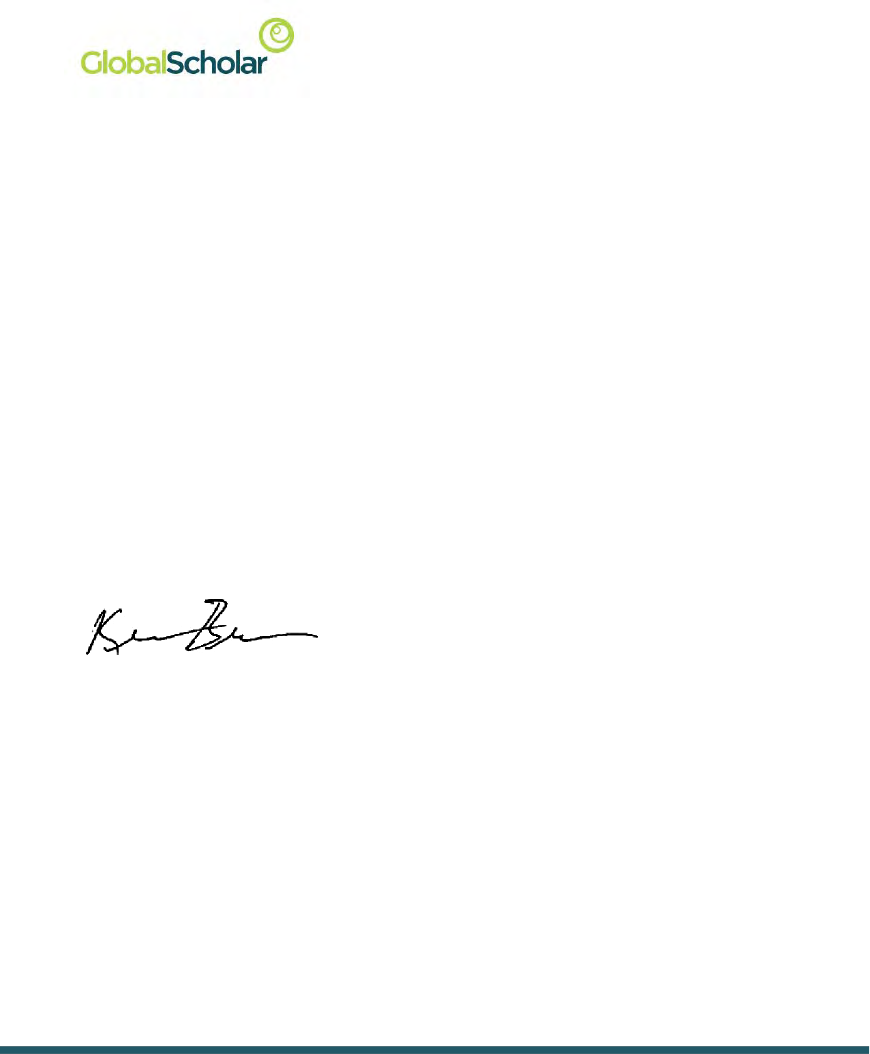
Multi-State Learning Technology Initiative Proposal • Apple Inc. Page 371
Global Scholar
GlobalScholar l 1313 Lone Oak Road, l Eagan, MN 55121, l Phone: 651-683-6000
December 21, 2012
Apple, Incorporated
Attention: George Kane
Director, Education Content Relations
12545 Riata Vista Circle MS 198-9BID
Austin, TX 78727
Dear Mr. Kane,
I am very pleased to inform you that GlobalScholar has two leading educational assessment
solutions available today on the iPad. Our Achievement Series classroom-based formative
assessment and our Performance Series computer-adaptive interim assessment can be taken
by students on the iPad. Further, our leading Pinnacle Instruction learning management
solution will be available on the iPad with our Winter 2013 release.
Sincerely,
Kevin Brueggeman
Chief Executive Officer
GlobalScholar, Incorporated

Multi-State Learning Technology Initiative Proposal • Apple Inc. Page 372
Renaissance Learning
!!!!!!!!!!!!!!!!!!!!!!!!!!!!!!!!!!!!!!!!!!!!!!!!!!!!!!!!!!!!!!!!!!!!!!!!!!!!!!!!!!!!!!!!
!
John%J.%Lynch,%Jr.%%
!"#$%&'($)*+#,$&-%%#)$.&
&
/01*0.2&34&3567&
&
&
/$%%&809&
:+0+$&9%&80#1$&
;#,#<#91&9%&=*.)"0<$<&
>*.+91&8?&!.9<<&>*#@A#1B4&C+"&D@99.&
666&:$E0@@&:+.$$+&
F&:+0+$&G9*<$&:+0+#91&
H*B*<+04&8'&5C777I555F&
&
;$0.&8.?&8094&
&
&
J"#<&K*.K9<$&9%&+"#<&@$++$.&#<&+9%9.L&29*&9%&9*.&!9LK012M<&<*KK9.+&9%&+"$&HKK@$&#=0A&
01A&+"$&#-:&9K$.0+#1B&<2<+$L?&
&
!*..$1+@24&N$10#<<01)$&O$0.1#1B&K.9A*)+<&0.$&*<$A&<)"99@<&+".9*B"9*+&+"$&<+0+$&9%&
80#1$?&&-*.&K.9A*)+&@#1$&)91<#<+<&9%&+"$&%9@@9E#1B&<9@*+#91<&0,0#@0P@$&0&:00:&K@0+%9.L&
E#+"&<*KK9.+&9%&+"$&HKK@$&#=0A?&
&
Accelerated%Reader4&"++KQRREEE?.$1@$0.1?)9LR0.RA$%0*@+?0<K(4&HN&$10P@$<&K9E$.%*@&
K.0)+#)$&P2&K.9,#A#1B&A0+0&+9&L91#+9.&01A&L010B$&<*P<+01+#0@&0L9*1+<&9%&K$.<910@#S$A&
K.0)+#)$4&01A&.$#1%9.)$&+"$&*1A$.<+01A#1B&9%&)91+$1+I0.$0&+9K#)<?&T+&#<&A$<#B1$A&+9&<$.,$&
0<&+"$&K.0)+#)$&)9LK91$1+&9%&0&)9LK.$"$1<#,$&.$0A#1B&K.9B.0L?&
&
Accelerated%Math4&"++KQRREEE?.$1@$0.1?)9LR0LRA$%0*@+?0<K(4&>*#@+&<K$)#%#)0@@2&%9.&+"$&
!9LL91&!9.$4&H))$@$.0+$A&80+"&O#,$&"$@K<&+$0)"$.<&K$.<910@#S$&L0+"&K.0)+#)$4&
A#%%$.$1+#0+$<+.*)+#914&L91#+9.&K.9B.$<<4&01A&L0U$&A0+0IA.#,$1&A$)#<#91<&+9&B*#A$&
$0)"&<+*A$1+&+9&<*))$<<?&&&
&
STAR%Assessment4&"++KQRREEE?.$1@$0.1?)9LR<$RA$%0*@+?0<K(4&J"$&:JHN&0<<$<<L$1+<&V&
:JHN&N$0A#1B4&:JHN&80+"4&01A&:JHN&'0.@2&O#+$.0)2&V&0.$&+"$&L9<+&E#A$@2&*<$A&
)9LK*+$.I0A0K+#,$&+$<+<&W63&<)"99@<?&-,$.&7X&L#@@#91&0<<$<<L$1+<&E$.$&0AL#1#<+$.$A&
A*.#1B&+"$&3566V63&<)"99@&2$0.?&&&
&
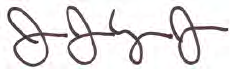
Multi-State Learning Technology Initiative Proposal • Apple Inc. Page 373
!"#$%&"'()'*+"',(,%-$./*0'()'*+"'/1$2'$32'/*&'&%,,(.*'()'454'6"$.3/37'/3/*/$*/8"&9'$--'()'(%.'
:;<'"))(.*&'$#.(&&'(%.'"3*/."',.(2%#*',(.*)(-/('/3#-%2"',.(2%#*'&%,,(.*')(.'*+"'/1$2'
$329'/3'=$30'#$&"&9'&%,,(.*')(.'>$*/8"'/?@'$,,-/#$*/(3&A'
'
B'+(,"'*+/&'/3)(.=$*/(3'/&'+"-,)%-'/3'0(%.'"8$-%$*/(3A'
'
@/3#"."-09'
'
'
'
C(+3'CA'603#+9'C.A''
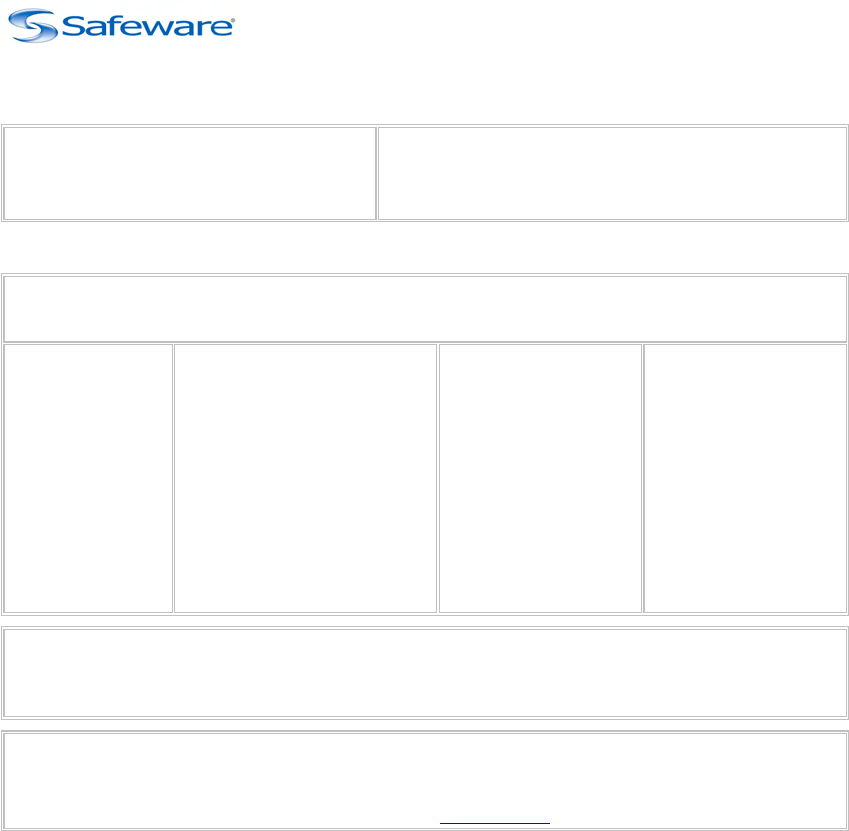
Multi-State Learning Technology Initiative Proposal • Apple Inc. Page 374
Apple Appendix 3 – Courtesy Quote from Safeware, Inc.
Proposal Quote
6500 Busch Blvd Issue Date:
01.05.2013
Suite 233 Quote is valid for 60 days
Columbus OH 43229
Deductible:
$50 per Incident
Quantity Make Model Total
1 Apple MB Air 13" $1,149
Option 2: AD Only Coverage Option 3: Theft and Standard - No AD
Theft
Burglary/Robbery
Accidental Damage
Power Surge
Vandalism
Fire
Natural Disasters
Per Unit Cost Per Unit cost
$87 $28
$170 $56
$251
$83
Quote To: Notes:
State of Maine
ME
Coverage Option 1: Full Coverage
Equipment Unit Value
Covered $1,149
2 Year Coverage
$181
1 Year Coverage
$92
Options Theft
Burglary/Robbery
Accidental Damage
Power Surge
Vandalism
Fire
Natural Disasters
Term Options Per Unit Cost
3 Year Coverage
$268
$251
$83
$329 $109
Terms:
Contact: For any questions about this quote, or to notify of your intent to proceed with the insurance policy,
please contact:
Dan Day 972.855.3570 (work)
Sales Director 972.854.2646 (cell)
dday@safeware.com
972.855.3575 (fax)
Coverage is Valid in the United States and Canada only. Coverage is based on replacement cost value. Insuring company is Technolgy Insurance Company,
part of AmTrust Financial Services Inc., rated "A" (Excellent) by A.M. Best. Binding of coverage is contingent upon completion of the attached questionaire
and that information meets our underwriting guidelines. This is a general summary of the provisions & qualifications of the insurance benefits included in the
policy.
3 Year Coverage
$268
4 Year Coverage
$351

Multi-State Learning Technology Initiative Proposal • Apple Inc. Page 375
Proposal Quote
6500 Busch Blvd Issue Date: 01.05.2013
Suite 233 Quote is valid for 60 days
Columbus OH 43229
Deductible:
$50 per Incident
Quantity Make Model Total
1 Apple iPad 32gb $599
Option 2: AD Only Coverage Option 3: Theft and Standard - No AD
Theft
Burglary/Robbery
Accidental Damage
Power Surge
Vandalism
Fire
Natural Disasters
Per Unit Cost Per Unit cost
$45 $14
$89 $30
$131
$44
Quote To: Notes:
State of Maine
ME
Coverage Option 1: Full Coverage
Equipment Unit Value
Covered $599
2 Year Coverage
$95
1 Year Coverage
$48
Options Theft
Burglary/Robbery
Accidental Damage
Power Surge
Vandalism
Fire
Natural Disasters
Term Options Per Unit Cost
3 Year Coverage
$140
$131
$44
$172 $57
Terms:
Contact: For any questions about this quote, or to notify of your intent to proceed with the insurance policy,
please contact:
Dan Day 972.855.3570 (work)
Sales Director 972.854.2646 (cell)
dday@safeware.com
972.855.3575 (fax)
Coverage is Valid in the United States and Canada only. Coverage is based on replacement cost value. Insuring company is Technolgy Insurance Company,
part of AmTrust Financial Services Inc., rated "A" (Excellent) by A.M. Best. Binding of coverage is contingent upon completion of the attached questionaire
and that information meets our underwriting guidelines. This is a general summary of the provisions & qualifications of the insurance benefits included in the
policy.
3 Year Coverage
$140
4 Year Coverage
$183

Multi-State Learning Technology Initiative Proposal • Apple Inc. Page 376
Proposal Quote
6500 Busch Blvd Issue Date:
01.05.2013
Suite 233 Quote is valid for 60 days
Columbus OH 43229
Deductible:
$50 per Incident
Quantity Make Model Total
1 Apple iPad Mini 32GB $429
Option 2: AD Only Coverage Option 3: Theft and Standard - No AD
Theft
Burglary/Robbery
Accidental Damage
Power Surge
Vandalism
Fire
Natural Disasters
Per Unit Cost Per Unit cost
$35 $11
$68 $21
$100
$31
Theft
Accidental Damage
1 Year Coverage
2 Year Coverage
3 Year Coverage
Burglary/Robbery
Vandalism
Fire
Natural Disasters
Per Unit Cost
$32
Term Options
$94
$63
Equipment
Covered
Power Surge
Option 1: Full Coverage
Options
Coverage
Notes:Quote To:
State of Maine
ME
$429
Unit Value
$100
$31
$131 $41
Terms:
Contact: For any questions about this quote, or to notify of your intent to proceed with the insurance policy,
please contact:
Dan Day 972.855.3570 (work)
Sales Director 972.854.2646 (cell)
dday@safeware.com
972.855.3575 (fax)
Coverage is Valid in the United States and Canada only. Coverage is based on replacement cost value. Insuring company is Technolgy Insurance Company, part
of AmTrust Financial Services Inc., rated "A" (Excellent) by A.M. Best. Binding of coverage is contingent upon completion of the attached questionaire and that
information meets our underwriting guidelines. This is a general summary of the provisions & qualifications of the insurance benefits included in the policy.
4 Year Coverage
3 Year Coverage
$123
$94

Multi-State Learning Technology Initiative Proposal • Apple Inc. Page 377
Apple Appendix 4 – Professional Development Schedule, Summer 2013
Region 1
Region 2
Region 3
Region 4
Region 5
Region 6
Region 7
Region 8
Region 9
Aroostook
Washington,
Penobscot
Washington
Hancock, Waldo,
Penobscot,
Somerset,
Piscataquis
Somerset,
Franklin,
Piscataquis,
Kennebec
Lincoln, Knox,
Sagadahoc,
Kennebec, Waldo
Franklin,
Androscoggin,
Oxford
Cumberland,
York
Islands
Audience
Teachers
Leadership
Technical
Teachers
Leadership
Technical
Teachers
Leadership
Technical
Teachers
Leadership
Technical
Teachers
Leadership
Technical
Teachers
Leadership
Technical
Teachers
Leadership
Technical
Teachers
Leadership
Technical
Teachers
Leadership
Technical
7/22/13
M
7/23/13
T
100
25
100
25
7/24/13
W
20
20
7/25/13
Th
100
25
100
25
7/26/13
F
15
20
7/29/13
M
7/30/13
T
100
25
100
25
7/31/13
W
20
20
8/1/13
Th
100
25
100
25
8/2/13
F
20
20
8/5/13
M
8/6/13
T
100
25
100
25
8/7/13
W
20
8/8/13
Th
20
100
25
100
25
8/9/13
F
20
20
8/12/13
M
8/13/13
T
100
25
8/14/13
W
20
20
8/15/13
Th
100
25
8/16/13
F
20
10
8/19/13
M
8/20/13
T
100
25
8/21/13
W
20
20
8/22/13
Th
100
25
8/23/13
F
20
8/26/13
M
8/27/13
T
100
25
8/28/13
W
20
20
8/29/13
Th
100
25
Totals
200
50
40
100
25
15
100
25
40
300
75
60
200
50
40
200
50
60
300
75
40
400
100
60
0
0
10

Multi-State Learning Technology Initiative Proposal • Apple Inc. Page 378
Apple Appendix 5 – MLTI Year 1 Project Summary
MLTI
Apple
MLTI and Apple
LEGEND

Multi-State Learning Technology Initiative Proposal • Apple Inc. Page 379
Apple Appendix 6 – Apple’s Project Team in Maine
Apple Professional Services
Apple Education Sales
AppleCare
= Core Project Team = Supporting Teams
Apple Senior Program
Manager
AppleCare Strategic
Account Manager Apple Project Manager Project Engineers (3)
Professional Development
Specialists (4)
Blended Solution: Apple's Project Team in Maine

Multi-State Learning Technology Initiative Proposal • Apple Inc. Page 380
Apple Appendix 7 – MLTI iOS Development and Deployment Plan
Apple and MLTI convene
stakeholder meetings to
determine basic settings and
configurations
Stakeholders reach
agreement on settings and
configuration of devices
MLTI enrolls into VPP
program for Education iOS
apps
Apple develops base profile
settings for devices
Apple and MLTI adds iOS
apps and documents
process schools will use to
install iOS apps.
Apple performs internal
testing based on
requirements defined by
MLTI.
MLTI identifies pilot school(s)
for testing and validation
Apple and MLTI perform iOS
validation at pilot school
MLTI collects and validates
participating school delivery
data
Apple receives school
delivery data from MLTI and
generates orders
Apple collects proof of
delivery and provides to MLTI
iOS Development and Deployment Plan
MLTI MLTI & Apple Apple
MLTI procures, via VPP
program, distribution codes
for iOS app testing.

Multi-State Learning Technology Initiative Proposal • Apple Inc. Page 381
Apple Appendix 8 – MLTI OS X Development and Deployment Plan
Apple and MLTI convene
stakeholder meetings to
determine basic settings and
configurations
Stakeholders reach
agreement on settings and
configuration of devices
MLTI procures license
agreements and MOUs for
3rd party software approved
by stakeholders.
Apple develops base image
for devices
Apple adds 3rd-party
software, security & custom
settings
Apple performs internal
testing based on
requirements defined by
MLTI.
MLTI identifies pilot school(s)
for testing and validation
Apple and MLTI perform
image validation at pilot
school
MLTI collects and validates
participating school delivery
data
Apple receives school
delivery data from MLTI and
generates orders
Apple collects proof of
delivery and provides to MLTI
Image Development and Deployment Plan
MLTI MLTI & Apple Apple

Multi-State Learning Technology Initiative Proposal • Apple Inc. Page 382
Apple Appendix 9 – MLTI Network Installation Plan

Multi-State Learning Technology Initiative Proposal • Apple Inc. Page 383
Apple Appendix 10 – MLTI Network Installation Flow Chart
Start Process
School
Readiness
Checklist
Asset Manager-
SRC Entry
Schools upload floor
plans & SRC data
Data Packet
All needed data from School,
DOE, Apple, prepared by
Supplier
Billing
Supplier submits local
School sign-off docs and
invoice for school install to
Apple
DOE Approval
validates school's approved
teachers, instructional areas, and
schedules
Apple Approval
Apple validates school's approved
teachers, instructional areas, and
schedules
DOE contacts
schools requesting
SRC be completed
Apple notifies
DOE of any
incomplete
SRC data
Apple Notification
Apple notifies Supplier of any
inaccuracies and requests
clarifications/corrections.
School Site Eval
On-site visit by Supplier
Engineers and school site eval.
Onsite Process
Supplier contacts school and
arranges on-site evaluation.
Provides installation schedule to
school
Wiring Team
Visit
On site visit by
Supplier
Apple Review
Apple validates school wireless
design in Asset Manager
Apple Review
Apple reviews SRC's
and recommends for
approval
School Site
Implementation
On-site visit by Supplier
Engineers
Apple Review
Apple reviews school site
wireless implementation
documentation in Asset
Manager
School Status
SRC Status
Meets
Requirements
Meets
requirements
Supplier
Edit/correct Install
package
Approved
Disapproved
Accurate Inaccurate
CompleteIncomplete
Accurate Inaccurate