Avaya One X® Agent X Brochure
User Manual: Avaya one-X Agent Brochure Avaya IP Office s - www.telecomuserguides.com
Open the PDF directly: View PDF ![]() .
.
Page Count: 4

1
Avaya one-X® Agent is a contact center
agent desktop that gives agents the tools
they need to provide a superior customer
experience, whether they’re working in a
headquarters location, in a branch office
or home office. The simple, intuitive
user interface is designed to be easy for
agents to learn and use while providing
one touch access to common agent
features as well as more sophisticated
contact center capabilities such as
integrated video and instant messaging.
Advanced contact handling features,
on-demand access to customer-
specific information and immediate
access to experts throughout the
enterprise – all are designed to
support your agents in delivering a
superior customer contact experience.
And, the opportunities for cost
reductions are plentiful. Support for
virtualization allows for a variety of
low-cost agent desktop deployment
options. Embedded work-anywhere
options help companies implement
home agent programs and avoid real-
estate expenses while lowering the
costs of acquiring and maintaining a
skilled agent workforce. Avaya one-X
Agent helps companies attract and
retain top talent by removing the
constraints of physical work location.
Innovative advances in contact center
technology for the agent desktop
enable virtual operations to enhance
your contact center’s power, speed,
and efficiency – no matter how far-
flung the agent workforce may be.
Providing the very best in customer
care just became easier with
Avaya one-X Agent.
Key Benefits of
Avaya one-X Agent
Integrated video capabilities open the
door for innovative new customer
service applications. For example, video
kiosks in busy retail outlets – such as
mobile phone stores and home
improvement centers – enable
immediate customer assistance with a
remote agent when in-store personnel
are busy with other customers. Video
also enhances learning and
collaboration when used for home and
remote agent training, and for
consulting with supervisors and experts.
With access to video embedded within
Avaya one-X Agent, agents can spend
their time helping customers, not
struggling with technology.
Avaya one-X® Agent
Overview
Reaching the right balance between excellent customer care and
cost containment has never been easy – but in today’s economy,
that balancing act is more of a challenge than ever. So, what’s the
right approach? Avaya can help, with a new easy-to-use but feature-
rich agent desktop that enables agents to deliver the very best
customer service with each and every interaction, while providing
cost benefits that will excite your business and finance managers.
PRODUCT BRIEF
avaya.com

2
Built-in collaboration capabilities help agents
drive first call resolution and improve
customer satisfaction. When customers have
tough questions, agents can easily reach out
to another agent, a supervisor, or a subject-
matter expert elsewhere in the company. The
agent simply selects the resource from their
personal or system contact list and clicks to
dial or send an Instant Message. With Avaya
one-X Agent, the expert – and high customer
satisfaction – is only a mouse click away.
Real-time status updates of key performance
indicators keep agents informed of queue status,
talk time, and other configurable metrics. Now
agents have the information they need to help
meet the company’s business goals.
Single application, multiple connectivity modes
mean that when agents move from the office
or branch to a home office, it’s easy to switch
configurations accordingly. Each time agents
log in, they simply choose the option that
suits their location, whether that is Voice over
IP or separate lines for voice and data.
Wherever the agent is working – home, office,
virtual office, or disaster recovery site – Avaya
one-X Agent provides one consistent user
interface. That means less training, so agents
can be more productive with their time. And
it means reduced overhead for IT, as one
application is deployed across the enterprise.
Screen pop of customer contextual data improves
productivity and customer satisfaction, elimi-
nating time-consuming agent lookup of rel-
evant information. Now agents know who is
calling, what the customer is calling about, and
the pertinent information needed to satisfy the
customer’s request. With Avaya one-X Agent,
screen pops can easily be configured to launch
based on commonly used triggers, such as
dialed number identification service (DNIS),
automatic number identification (ANI), and
prompted digits. When used in conjunction
with Avaya Advanced Segmentation, compa-
nies can quickly and easily use data from a
customer-specific database to drive their rout-
ing decisions and agent screen pops, without
a costly and time-consuming CTI implementa-
tion. Better customer service and improved
customer satisfaction are the end result.
Feature Summary
• Call control for a fully integrated agent softphone
that enables functions such as answer/release,
hold/unhold, conference and transfer, and
click to dial or IM from the contact list, con-
tact log, or from Internet Explorer or Firefox.
These features are configurable to meet your
corporate standards or agent preferences.
Avaya one-X Agent provides easy access to
agent automatic-call-distribution (ACD) states,
call acceptance, follow-up work, and auxiliary
work modes. It includes access to voicemail
and the ability to launch external applications.
• Integrated tutorials and context-sensitive
Help make it easy to bring new agents on
board – they now have immediate answers
to questions about unfamiliar tasks or
features. And, video tutorials on selected
topics can supplement agent training.
• Pre-recorded agent greetings ensure that
no matter how late in the agent’s workday,
each customer is greeted with the same
fresh, enthusiastic greeting as if it were
the first call of the day.
• Contact lists – whether individual, shared,
or through Microsoft Outlook – give
avaya.com

3
agents immediate click-to-dial or IM for
consultations with peers, supervisors, or
resident experts, driving first call resolution
and improving customer satisfaction.
• Section 508 compliance means you can
expand your agent pool to include the
physically handicapped. Keyboard shortcuts
provide access to common agent functions.
Alerts are both visual and audible, and
Avaya one-X Agent is easily integrated with
text to speech applications.
• Soft TTY capability enables you to serve
hearing impaired customers with the
same queue groups as other calls,
eliminating the need for separate agent
pools and TTY hardware devices.
• Business continuity options are inherent
with the connectivity and virtualization
choices embedded in Avaya one-X Agent.
Even companies who have no immediate
plans to deploy remote agents are begin-
ning to include remote agent capabilities
as part of their business continuity and
survivability operations in case of disas-
ter, or for instances where severe weather
conditions may prevent agents from
coming into the office. With Avaya one-X
Agent, in-office agents simply become
remote agents for the necessary period
of time, and your business continues its
operations without a hiccup.
• Central Management enables you to create
and manage user profiles centrally via a
web client interface. These profiles include
user customized data (such as feature
access), contact logs, and recorded agent
greetings. No matter where agents log in
from, their own configurations follow them.
• Dynamic Hot Desking facilitates agent
mobility. Any agent can sit at any desk
and upon login see their own customized
instance of one-X Agent.
• Supervisor Desktop features are embed-
ded, giving one-click access to features
such as service observing and barge-in.
A supervisor can coach an agent in real-
time via instant messaging, and view
agents’ history logs and presence status.
A “quick alert” messaging capability
enables supervisors to send an immediate
notification to a group of agents when the
situation demands.
• Subscribe and Command API allows other
applications to subscribe to events as
well as to execute common one-X Agent
functions, facilitating integration of one-X
Agent into existing environments.
Connectivity Options
With Avaya one-X Agent, companies have the
flexibility to choose the connectivity mode most
suited to each agent’s environment. Options are:
• My Computer – enables Voice over IP
operation where the PC serves as the
agent’s phone
• Desk Phone – allows Avaya one-X Agent
and an office phone to share control
of telephony and agent features while
remaining in perfect synchronization
• Another Phone – provides toll quality voice
even for home agents. Signaling between
the application and the call server is IP
while the voice media is delivered to
a home, office, or mobile phone (also
referred to as telecommuter mode)
Upon login, the agent simply selects the
preferred connectivity mode. Regardless of
mode selected, the user enjoys the same
interface and rich feature set.
Deployment Options
With Avaya one-X Agent, companies have a
choice of deploying it on an agent’s desktop
PC or on a Windows Server with any one of
a variety of virtualization platforms for the
“thin” client option.
Desktop deployment
When deploying to agent desktops Avaya one-X
Agent’s Microsoft Installer (MSI) enables the
IT group to create a customized silent install
that can be pushed down to the agent desktop
so that no agent interaction is required. Agents
are up and running immediately, with none
of the hassles (and potential headaches) of
installing it themselves.
Granular administration management
enables managers to customize agent access
to features on an as-needed basis. Support
for the latest industry standard technology
facilitates the delivery of the right tools to
the right agents, reducing overhead and the
total cost of ownership.
Virtualization options
Running Avaya one-X Agent in a virtualized
environment enables IT departments to more
easily ensure company security standards
are met, as all applications are run from
centralized servers rather than from an agent
PC. And, significant costs savings can be
realized, as companies can put low-cost
terminals on agent desktops rather than full-
featured PCs. The bottom line? Companies can
raise security levels while reducing costs.
avaya.com
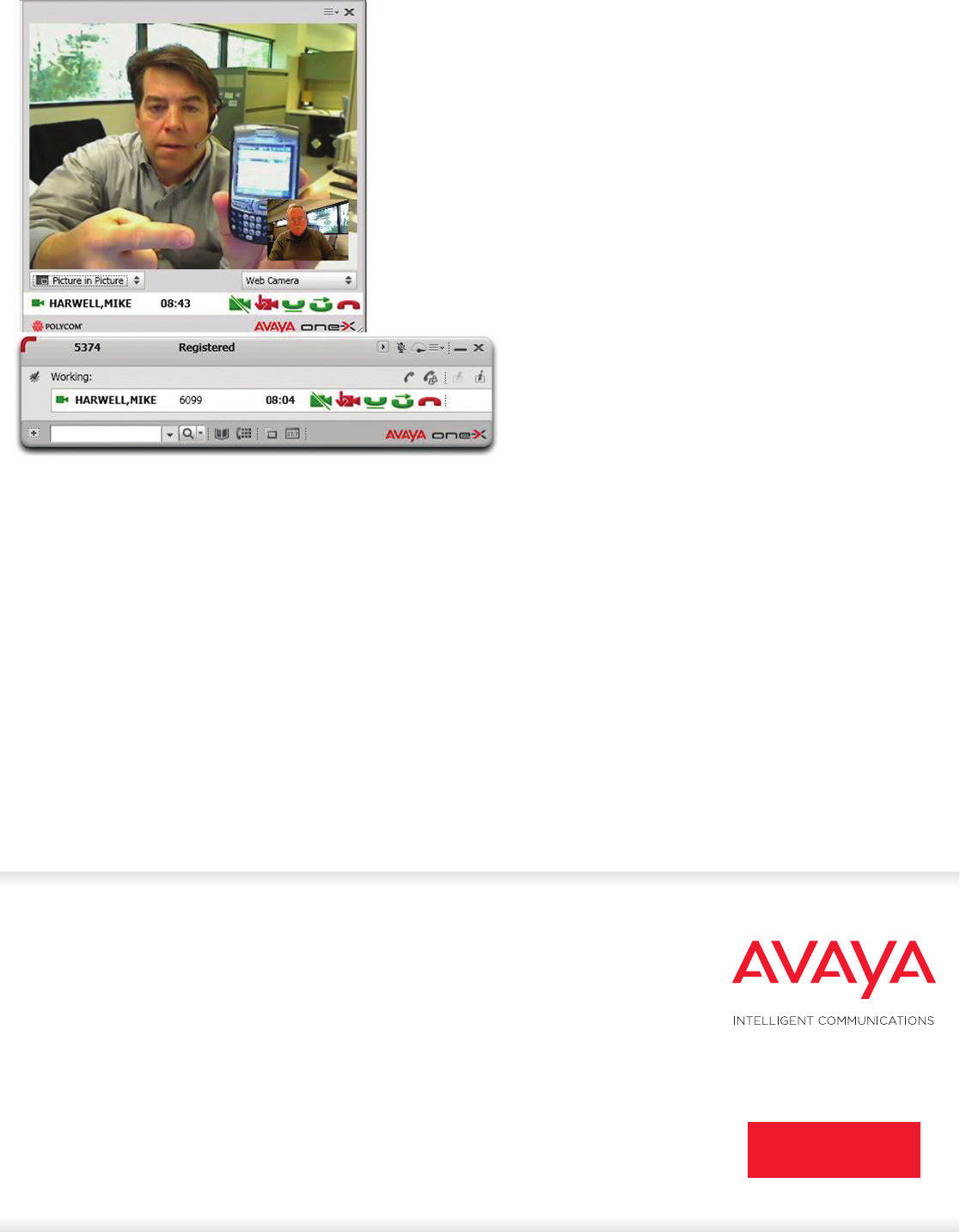
In addition to running on MS Windows 2003
Server, Avaya one-X Agent supports the
following virtualization platforms for a thin
agent desktop:
• MS Windows 2008 Server
• Citrix XenApp™ (formerly Citrix
Presentation Server 4.5) with option for
application streaming environment
• Sun Ray™
• VMWare® ESX/VDI with Virtual Desktop
Specifications
PC Configuration
• 1GHz Pentium processor minimum,
2GHz recommended
• Up to 500MB of available hard disk space;
Vista may require more
• 1GB RAM minimum, 2GB or higher optimal
if other applications run in parallel
• Full-duplex sound card, headset for
VoIP operation
• Operating systems supported for agent
desktop PC operation:
– Microsoft Windows XP Professional
(32 or 64 bit)
–Microsoft Windows Vista (32 or 64 bit)
–Microsoft Windows Server 2003, 2008
–Microsoft Windows 7
• Server for Central Management:
–2.33 GHz quad-core processor
–16M RAM
–40GB hard disk
–Red Hat Linux 5.2 OS
• Video camera and Avaya Video Telephony
Server (AVTS) license required for video
Avaya PBX release:
• Avaya Communication Manager (CM) 2.x
or higher for general operation
• Avaya CM 3.0 or later if control is shared
control with an existing physical phone
(Desk Phone option)
• Avaya CM 4.0 or higher if video is used
Call Center software release:
• Call Center 2.x or later
Other requirements:
• Advanced Segmentation screen pop requires
Communication Manager 3.0 or later
• Avaya Switcher II adapter is required for
agent greetings in Another Phone and
Desk Phone connection modes
Contact your Avaya Account Manager
or Avaya Authorized Partner for more
information today. Or visit us at avaya.com.
© 2009-2010 Avaya Inc. All Rights Reserved.
Avaya and the Avaya Logo are trademarks of Avaya Inc. and are registered in the United States and other countries.
All trademarks identified by ®, TM or SM are registered marks, trademarks, and service marks, respectively, of Avaya Inc.
All other trademarks are the property of their respective owners. Avaya may also have trademark rights in other terms used herein.
01/10 • MIS4277-02
About Avaya
Avaya is a global leader in enterprise communications systems. The company
provides unified communications, contact centers, and related services directly
and through its channel partners to leading businesses and organizations
around the world. Enterprises of all sizes depend on Avaya for state-of-the-art
communications that improve efficiency, collaboration, customer service and
competitiveness. For more information please visit www.avaya.com.
avaya.com