Big Data Protector Guide 6.6.5
User Manual:
Open the PDF directly: View PDF ![]() .
.
Page Count: 259 [warning: Documents this large are best viewed by clicking the View PDF Link!]
- Copyright
- Contents
- 1 Introduction to this Guide
- 2 Overview of the Big Data Protector
- 3 Installing and Uninstalling Big Data Protector
- 3.1 Installing Big Data Protector on a Cluster
- 3.1.1 Verifying Prerequisites for Installing Big Data Protector
- 3.1.2 Extracting Files from the Installation Package
- 3.1.3 Updating the BDP.config File
- 3.1.4 Installing Big Data Protector
- 3.1.5 Applying Patches
- 3.1.6 Installing the DFSFP Service
- 3.1.7 Configuring HDFSFP
- 3.1.8 Configuring HBase
- 3.1.9 Configuring Impala
- 3.1.10 Configuring HAWQ
- 3.1.11 Configuring Spark
- 3.2 Installing or Uninstalling Big Data Protector on Specific Nodes
- 3.3 Utilities
- 3.4 Uninstalling Big Data Protector from a Cluster
- 3.4.1 Verifying the Prerequisites for Uninstalling Big Data Protector
- 3.4.2 Removing the Cluster from the ESA
- 3.4.3 Uninstalling Big Data Protector from the Cluster
- 3.4.3.1 Removing HDFSFP Configuration for Yarn (MRv2)
- 3.4.3.2 Removing HDFSFP Configuration for MapReduce, v1 (MRv1)
- 3.4.3.3 Removing Configuration for Hive Protector if HDFSFP is not Installed
- 3.4.3.4 Removing Configurations for Hive Support in HDFSFP
- 3.4.3.5 Removing the Configuration Properties when HDFSFP is not Installed
- 3.4.3.6 Removing HBase Configuration
- 3.4.3.7 Removing the Defined Impala UDFs
- 3.4.3.8 Removing the Defined HAWQ UDFs
- 3.4.3.9 Removing the Spark Protector Configuration
- 3.4.3.10 Running the Uninstallation Script
- 3.1 Installing Big Data Protector on a Cluster
- 4 Hadoop Application Protector
- 4.1 Using the Hadoop Application Protector
- 4.2 Prerequisites
- 4.3 Samples
- 4.4 MapReduce APIs
- 4.4.1 openSession()
- 4.4.2 closeSession()
- 4.4.3 getVersion()
- 4.4.4 getCurrentKeyId()
- 4.4.5 checkAccess()
- 4.4.6 getDefaultDataElement()
- 4.4.7 protect()
- 4.4.8 protect()
- 4.4.9 protect()
- 4.4.10 unprotect()
- 4.4.11 unprotect()
- 4.4.12 unprotect()
- 4.4.13 bulkProtect()
- 4.4.14 bulkProtect()
- 4.4.15 bulkProtect()
- 4.4.16 bulkUnprotect()
- 4.4.17 bulkUnprotect()
- 4.4.18 bulkUnprotect()
- 4.4.19 reprotect()
- 4.4.20 reprotect()
- 4.4.21 reprotect()
- 4.4.22 hmac()
- 4.5 Hive UDFs
- 4.5.1 ptyGetVersion()
- 4.5.2 ptyWhoAmI()
- 4.5.3 ptyProtectStr()
- 4.5.4 ptyUnprotectStr()
- 4.5.5 ptyReprotect()
- 4.5.6 ptyProtectUnicode()
- 4.5.7 ptyUnprotectUnicode()
- 4.5.8 ptyReprotectUnicode()
- 4.5.9 ptyProtectInt()
- 4.5.10 ptyUnprotectInt()
- 4.5.11 ptyReprotect()
- 4.5.12 ptyProtectFloat()
- 4.5.13 ptyUnprotectFloat()
- 4.5.14 ptyReprotect()
- 4.5.15 ptyProtectDouble()
- 4.5.16 ptyUnprotectDouble()
- 4.5.17 ptyReprotect()
- 4.5.18 ptyProtectBigInt()
- 4.5.19 ptyUnprotectBigInt()
- 4.5.20 ptyReprotect()
- 4.5.21 ptyProtectDec()
- 4.5.22 ptyUnprotectDec()
- 4.5.23 ptyProtectHiveDecimal()
- 4.5.24 ptyUnprotectHiveDecimal()
- 4.5.25 ptyReprotect()
- 4.6 Pig UDFs
- 5 HDFS File Protector (HDFSFP)
- 5.1 Overview of HDFSFP
- 5.2 Features of HDFSFP
- 5.3 Protector Usage
- 5.4 File Recover Utility
- 5.5 HDFSFP Commands
- 5.6 Ingesting Files Securely
- 5.7 Extracting Files Securely
- 5.8 HDFSFP Java API
- 5.9 Developing Applications using HDFSFP Java API
- 5.10 Quick Reference Tasks
- 5.11 Sample Demo Use Case
- 5.12 Appliance components of HDFSFP
- 5.13 Access Control Rules for Files and Folders
- 5.14 Using the DFS Cluster Management Utility (dfsdatastore)
- 5.15 Using the ACL Management Utility (dfsadmin)
- 5.15.1 Adding an ACL Entry for Protecting Directories in HDFS
- 5.15.2 Updating an ACL Entry
- 5.15.3 Reprotecting Files or Folders
- 5.15.4 Deleting an ACL Entry to Unprotect Files or Directories
- 5.15.5 Activating Inactive ACL Entries
- 5.15.6 Viewing the ACL Activation Job Progress Information in the Interactive Mode
- 5.15.7 Viewing the ACL Activation Job Progress Information in the Non Interactive Mode
- 5.15.8 Searching ACL Entries
- 5.15.9 Listing all ACL Entries
- 5.16 HDFS Codec for Encryption and Decryption
- 6 HBase
- 6.1 Overview of the HBase Protector
- 6.2 HBase Protector Usage
- 6.3 Adding Data Elements and Column Qualifier Mappings to a New Table
- 6.4 Adding Data Elements and Column Qualifier Mappings to an Existing Table
- 6.5 Inserting Protected Data into a Protected Table
- 6.6 Retrieving Protected Data from a Table
- 6.7 Protecting Existing Data
- 6.8 HBase Commands
- 6.9 Ingesting Files Securely
- 6.10 Extracting Files Securely
- 6.11 Sample Use Cases
- 7 Impala
- 7.1 Overview of the Impala Protector
- 7.2 Impala Protector Usage
- 7.3 Impala UDFs
- 7.3.1 pty_GetVersion()
- 7.3.2 pty_WhoAmI()
- 7.3.3 pty_GetCurrentKeyId()
- 7.3.4 pty_GetKeyId()
- 7.3.5 pty_StringEnc()
- 7.3.6 pty_StringDec()
- 7.3.7 pty_StringIns()
- 7.3.8 pty_StringSel()
- 7.3.9 pty_UnicodeStringIns()
- 7.3.10 pty_UnicodeStringSel()
- 7.3.11 pty_IntegerEnc()
- 7.3.12 pty_IntegerDec()
- 7.3.13 pty_IntegerIns()
- 7.3.14 pty_IntegerSel()
- 7.3.15 pty_FloatEnc()
- 7.3.16 pty_FloatDec()
- 7.3.17 pty_FloatIns()
- 7.3.18 pty_FloatSel()
- 7.3.19 pty_DoubleEnc()
- 7.3.20 pty_DoubleDec()
- 7.3.21 pty_DoubleIns()
- 7.3.22 pty_DoubleSel()
- 7.4 Inserting Data from a File into a Table
- 7.5 Protecting Existing Data
- 7.6 Unprotecting Protected Data
- 7.7 Retrieving Data from a Table
- 7.8 Sample Use Cases
- 8 HAWQ
- 8.1 Overview of the HAWQ Protector
- 8.2 HAWQ Protector Usage
- 8.3 HAWQ UDFs
- 8.3.1 pty_GetVersion()
- 8.3.2 pty_WhoAmI()
- 8.3.3 pty_GetCurrentKeyId()
- 8.3.4 pty_GetKeyId()
- 8.3.5 pty_VarcharEnc()
- 8.3.6 pty_VarcharDec()
- 8.3.7 pty_VarcharHash()
- 8.3.8 pty_VarcharIns()
- 8.3.9 pty_VarcharSel()
- 8.3.10 pty_UnicodeVarcharIns()
- 8.3.11 pty_UnicodeVarcharSel()
- 8.3.12 pty_IntegerEnc()
- 8.3.13 pty_IntegerDec()
- 8.3.14 pty_IntegerHash()
- 8.3.15 pty_IntegerIns()
- 8.3.16 pty_IntegerSel()
- 8.3.17 pty_DateEnc()
- 8.3.18 pty_DateDec()
- 8.3.19 pty_DateHash()
- 8.3.20 pty_DateIns()
- 8.3.21 pty_DateSel()
- 8.3.22 pty_RealEnc()
- 8.3.23 pty_RealDec()
- 8.3.24 pty_RealHash()
- 8.3.25 pty_RealIns()
- 8.3.26 pty_RealSel()
- 8.4 Inserting Data from a File into a Table
- 8.5 Protecting Existing Data
- 8.6 Unprotecting Protected Data
- 8.7 Retrieving Data from a Table
- 8.8 Sample Use Cases
- 9 Spark
- 9.1 Overview of the Spark Protector
- 9.2 Spark Protector Usage
- 9.3 Spark APIs
- 9.3.1 getVersion()
- 9.3.2 getCurrentKeyId()
- 9.3.3 checkAccess()
- 9.3.4 getDefaultDataElement()
- 9.3.5 hmac()
- 9.3.6 protect()
- 9.3.7 protect()
- 9.3.8 protect()
- 9.3.9 protect()
- 9.3.10 protect()
- 9.3.11 protect()
- 9.3.12 protect()
- 9.3.13 protect()
- 9.3.14 protect()
- 9.3.15 protect()
- 9.3.16 protect()
- 9.3.17 protect()
- 9.3.18 protect()
- 9.3.19 unprotect()
- 9.3.20 unprotect()
- 9.3.21 unprotect()
- 9.3.22 unprotect()
- 9.3.23 unprotect()
- 9.3.24 unprotect()
- 9.3.25 unprotect()
- 9.3.26 unprotect()
- 9.3.27 unprotect()
- 9.3.28 unprotect()
- 9.3.29 unprotect()
- 9.3.30 unprotect()
- 9.3.31 unprotect()
- 9.3.32 reprotect()
- 9.3.33 reprotect()
- 9.3.34 reprotect()
- 9.3.35 reprotect()
- 9.3.36 reprotect()
- 9.3.37 reprotect()
- 9.3.38 reprotect()
- 9.4 Displaying the Cleartext Data from a File
- 9.5 Protecting Existing Data
- 9.6 Unprotecting Protected Data
- 9.7 Retrieving the Unprotected Data from a File
- 9.8 Spark APIs and Supported Protection Methods
- 9.9 Sample Use Cases
- 9.10 Spark SQL
- 9.11 Spark Scala
- 10 Data Node and Name Node Security with File Protector
- 11 Appendix: Return Codes
- 12 Appendix: Samples
- 12.1 Roles in the Samples
- 12.2 Data Elements in the Security Policy
- 12.3 Role-based Permissions for Data Elements in the Sample
- 12.4 Data Used by the Samples
- 12.5 Protecting Data using MapReduce
- 12.6 Protecting Data using Hive
- 12.7 Protecting Data using Pig
- 12.8 Protecting Data using HBase
- 12.9 Protecting Data using Impala
- 12.10 Protecting Data using HAWQ
- 12.11 Protecting Data using Spark
- 13 Appendix: HDFSFP Demo
- 13.1 Roles in the Demo
- 13.2 HDFS Directories used in Demo
- 13.3 User Permissions for HDFS Directories
- 13.4 Prerequisites for the Demo
- 13.5 Running the Demo
- 13.5.1 Protecting Existing Data in HDFS
- 13.5.2 Ingesting Data into a Protected Directory
- 13.5.3 Ingesting Data into an Unprotected Public Directory
- 13.5.4 Reading the Data by Authorized Users
- 13.5.5 Reading the Data by Unauthorized Users
- 13.5.6 Copying Data from One Directory to Another by Authorized Users
- 13.5.7 Copying Data from One Directory to Another by Unauthorized Users
- 13.5.8 Deleting Data by Authorized Users
- 13.5.9 Deleting Data by Unauthorized Users
- 13.5.10 Copying Data to a Public Directory by Authorized Users
- 13.5.11 Running MapReduce Job by Authorized Users
- 13.5.12 Reading Data for Analysis by Authorized Users
- 14 Appendix: Using Hive with HDFSFP
- 14.1 Data Used by the Samples
- 14.2 Ingesting Data to Hive Table
- 14.3 Tokenization and Detokenization with HDFSFP
- 14.3.1 Verifying Prerequisites for Using Hadoop Application Protector
- 14.3.2 Ingesting Data from HDFSFP Protected External Hive Table to HDFSFP Protected Internal Hive Table in Tokenized Form
- 14.3.3 Ingesting Detokenized Data from HDFSFP Protected Internal Hive Table to HDFSFP Protected External Hive Table
- 14.3.4 Ingesting Data from HDFSFP Protected External Hive Table to Internal Hive Table not protected by HDFSFP in Tokenized Form
- 14.3.5 Ingesting Detokenized Data from Internal Hive Table not protected by HDFSFP to HDFSFP Protected External Hive Table
- 15 Appendix: Configuring Talend with HDFSFP
- 15.1 Verifying Prerequisites before Configuring Talend with HDFSFP
- 15.2 Verifying the Talend Packages
- 15.3 Configuring Talend with HDFSFP
- 15.4 Starting a Project in Talend
- 15.5 Configuring the Preferences for Talend
- 15.6 Ingesting Data in the Target HDFS Directory in Protected Form
- 15.7 Accessing the Data from the Protected Directory in HDFS
- 15.8 Configuring Talend Jobs to run with HDFSFP with Target Exec as Remote
- 15.9 Using Talend with HDFSFP and MapReduce
- 16 Appendix: Migrating Tokenized Unicode Data from and to a Teradata Database

Protegrity Big Data Protector Guide
Release 6.6.5
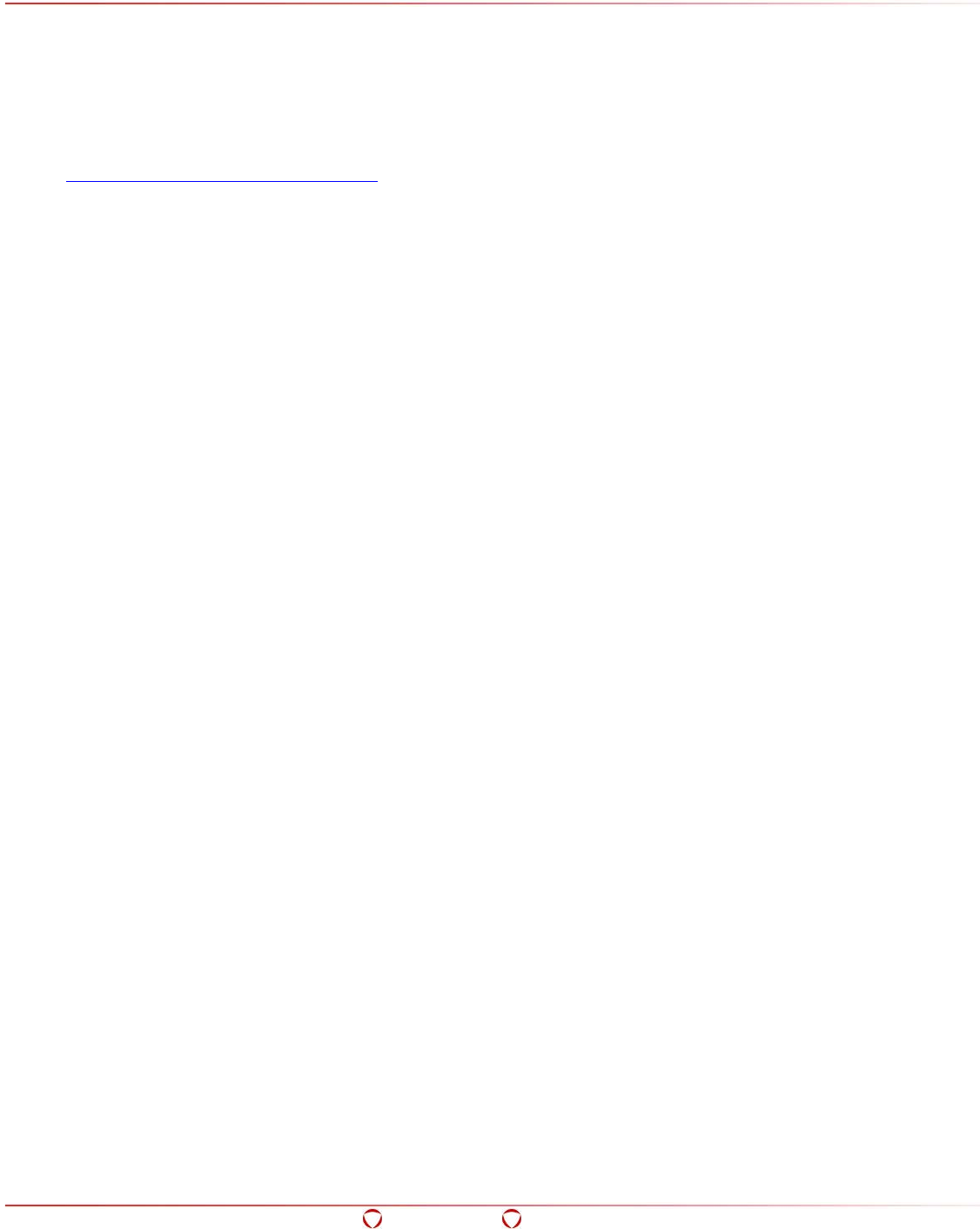
Big Data Protector Guide 6.6.5
Confidential I
Copyright
Copyright © 2004-2017 Protegrity Corporation. All rights reserved.
Protegrity products are protected by and subject to patent protections;
Patent:http://www.protegrity.com/patents
Protegrity logo is the trademark of Protegrity Corporation.
NOTICE TO ALL PERSONS RECEIVING THIS DOCUMENT
Some of the product names mentioned herein are used for identification purposes only and may be
trademarks and/or registered trademarks of their respective owners.
Windows, MS-SQL Server, Internet Explorer and Internet Explorer logo, Active Directory, and Hyper-V
are registered trademarks of Microsoft Corporation in the United States and/or other countries.
Linux is a registered trademark of Linus Torvalds in the United States, other countries, or both.
UNIX is a registered trademark of The Open Group in the United States and other countries.
SCO and SCO UnixWare are registered trademarks of The SCO Group.
Sun, Oracle, Java, and Solaris, and their logos are the trademarks or registered trademarks of Oracle
Corporation and/or its affiliates in the United States and other countries.
Teradata and the Teradata logo are the trademarks or registered trademarks of Teradata Corporation
or its affiliates in the United States and other countries.
Hadoop or Apache Hadoop, Hadoop elephant logo, HDFS, Hive, Pig, HBase, and Spark are trademarks
of Apache Software Foundation.
Cloudera, Impala, and the Cloudera logo are trademarks of Cloudera and its suppliers or licensors.
Hortonworks and the Hortonworks logo are the trademarks of Hortonworks, Inc. in the United States
and other countries.
Greenplum is the registered trademark of EMC Corporation in the U.S. and other countries.
Pivotal HD and HAWQ are the registered trademarks of Pivotal, Inc. in the U.S. and other countries.
MapR logo is a registered trademark of MapR Technologies, Inc.
PostgreSQL or Postgres is the copyright of The PostgreSQL Global Development Group and The
Regents of the University of California.
IBM and the IBM logo, z/OS, AIX, DB2, Netezza, and BigInsights are trademarks or registered
trademarks of International Business Machines Corporation in the United States, other countries, or
both.
Utimaco Safeware AG is a member of the Sophos Group.
Jaspersoft, the Jaspersoft logo, and JasperServer products are trademarks and/or registered
trademarks of Jaspersoft Corporation in the United States and in jurisdictions throughout the world.

Big Data Protector Guide 6.6.5
Confidential II
Xen, XenServer, and Xen Source are trademarks or registered trademarks of Citrix Systems, Inc.
and/or one or more of its subsidiaries, and may be registered in the United States Patent and
Trademark Office and in other countries.
VMware, the VMware “boxes” logo and design, Virtual SMP and VMotion are registered trademarks or
trademarks of VMware, Inc. in the United States and/or other jurisdictions.
HP is a registered trademark of the Hewlett-Packard Company.
Dell is a registered trademark of Dell Inc.
Novell is a registered trademark of Novell, Inc. in the United States and other countries.
POSIX is a registered trademark of the Institute of Electrical and Electronics Engineers, Inc.
Mozilla and Firefox are registered trademarks of Mozilla foundation.
Chrome is a registered trademark of Google Inc.

Big Data Protector Guide 6.6.5
Contents
Confidential 3
Contents
Copyright ............................................................................................................................. I
1 Introduction to this Guide ....................................................................................... 14
1.1. Sections contained in this Guide .................................................................................... 14
1.2. Protegrity Documentation Suite .................................................................................... 14
1.5 Glossary..................................................................................................................... 15
2 Overview of the Big Data Protector ......................................................................... 16
2.1 Components of Hadoop ................................................................................................ 16
2.1.1 Hadoop Distributed File System (HDFS) ..................................................................... 17
2.1.2 MapReduce ............................................................................................................. 17
2.1.3 Hive ...................................................................................................................... 17
2.1.4 Pig ........................................................................................................................ 17
2.1.5 HBase .................................................................................................................... 17
2.1.6 Impala ................................................................................................................... 17
2.1.7 HAWQ .................................................................................................................... 18
2.1.8 Spark .................................................................................................................... 18
2.2 Features of Protegrity Big Data Protector........................................................................ 18
2.3 Using Protegrity Data Security Platform with Hadoop ....................................................... 20
2.4 Overview of Hadoop Application Protection ..................................................................... 21
2.4.1 Protection in MapReduce Jobs ................................................................................... 21
2.4.2 Protection in Hive Queries ........................................................................................ 21
2.4.3 Protection in Pig Jobs ............................................................................................... 22
2.4.4 Protection in HBase ................................................................................................. 22
2.4.5 Protection in Impala ................................................................................................ 22
2.4.6 Protection in HAWQ ................................................................................................. 22
2.4.7 Protection in Spark .................................................................................................. 22
2.5 HDFS File Protection (HDFSFP)...................................................................................... 23
2.6 Ingesting Data Securely ............................................................................................... 23
2.6.1 Ingesting Data Using ETL Tools and File Protector Gateway (FPG) ................................. 23
2.6.2 Ingesting Files Using Hive Staging ............................................................................. 23
2.6.3 Ingesting Files into HDFS by HDFSFP ......................................................................... 23
2.7 Data Security Policy and Protection Methods ................................................................... 23
3 Installing and Uninstalling Big Data Protector ........................................................ 25
3.1 Installing Big Data Protector on a Cluster ....................................................................... 25
3.1.1 Verifying Prerequisites for Installing Big Data Protector ................................................ 25
3.1.2 Extracting Files from the Installation Package ............................................................. 27
3.1.3 Updating the BDP.config File ..................................................................................... 28
3.1.4 Installing Big Data Protector ..................................................................................... 29

Big Data Protector Guide 6.6.5
Contents
Confidential 4
3.1.5 Applying Patches ..................................................................................................... 33
3.1.6 Installing the DFSFP Service ..................................................................................... 33
3.1.7 Configuring HDFSFP................................................................................................. 34
3.1.8 Configuring HBase ................................................................................................... 36
3.1.9 Configuring Impala .................................................................................................. 37
3.1.10 Configuring HAWQ ................................................................................................... 38
3.1.11 Configuring Spark ................................................................................................... 38
3.2 Installing or Uninstalling Big Data Protector on Specific Nodes .......................................... 39
3.2.1 Installing Big Data Protector on New Nodes added to a Hadoop Cluster .......................... 39
3.2.2 Uninstalling Big Data Protector from Selective Nodes in the Hadoop Cluster .................... 39
3.3 Utilities ...................................................................................................................... 40
3.3.1 PEP Server Control .................................................................................................. 40
3.3.2 Update Cluster Policy ............................................................................................... 40
3.3.3 Protegrity Cache Control .......................................................................................... 41
3.3.4 Recover Utility ........................................................................................................ 41
3.4 Uninstalling Big Data Protector from a Cluster ................................................................. 42
3.4.1 Verifying the Prerequisites for Uninstalling Big Data Protector ....................................... 42
3.4.2 Removing the Cluster from the ESA ........................................................................... 42
3.4.3 Uninstalling Big Data Protector from the Cluster .......................................................... 42
4 Hadoop Application Protector .................................................................................. 47
4.1 Using the Hadoop Application Protector .......................................................................... 47
4.2 Prerequisites............................................................................................................... 47
4.3 Samples ..................................................................................................................... 47
4.4 MapReduce APIs ......................................................................................................... 47
4.4.1 openSession()......................................................................................................... 48
4.4.2 closeSession() ........................................................................................................ 48
4.4.3 getVersion() ........................................................................................................... 48
4.4.4 getCurrentKeyId() ................................................................................................... 49
4.4.5 checkAccess() ......................................................................................................... 49
4.4.6 getDefaultDataElement().......................................................................................... 50
4.4.7 protect() ................................................................................................................ 50
4.4.8 protect() ................................................................................................................ 51
4.4.9 protect() ................................................................................................................ 51
4.4.10 unprotect() ............................................................................................................. 51
4.4.11 unprotect() ............................................................................................................. 52
4.4.12 unprotect() ............................................................................................................. 52
4.4.13 bulkProtect() .......................................................................................................... 53
4.4.14 bulkProtect() .......................................................................................................... 54
4.4.15 bulkProtect() .......................................................................................................... 55

Big Data Protector Guide 6.6.5
Contents
Confidential 5
4.4.16 bulkUnprotect() ...................................................................................................... 56
4.4.17 bulkUnprotect() ...................................................................................................... 58
4.4.18 bulkUnprotect() ...................................................................................................... 59
4.4.19 reprotect() ............................................................................................................. 60
4.4.20 reprotect() ............................................................................................................. 61
4.4.21 reprotect() ............................................................................................................. 61
4.4.22 hmac() .................................................................................................................. 62
4.5 Hive UDFs .................................................................................................................. 62
4.5.1 ptyGetVersion() ...................................................................................................... 62
4.5.2 ptyWhoAmI() .......................................................................................................... 63
4.5.3 ptyProtectStr()........................................................................................................ 63
4.5.4 ptyUnprotectStr() .................................................................................................... 64
4.5.5 ptyReprotect() ........................................................................................................ 64
4.5.6 ptyProtectUnicode() ................................................................................................. 65
4.5.7 ptyUnprotectUnicode() ............................................................................................. 66
4.5.8 ptyReprotectUnicode() ............................................................................................. 66
4.5.9 ptyProtectInt() ........................................................................................................ 67
4.5.10 ptyUnprotectInt() .................................................................................................... 68
4.5.11 ptyReprotect() ........................................................................................................ 69
4.5.12 ptyProtectFloat() ..................................................................................................... 69
4.5.13 ptyUnprotectFloat() ................................................................................................. 70
4.5.14 ptyReprotect() ........................................................................................................ 71
4.5.15 ptyProtectDouble() .................................................................................................. 71
4.5.16 ptyUnprotectDouble() .............................................................................................. 72
4.5.17 ptyReprotect() ........................................................................................................ 73
4.5.18 ptyProtectBigInt() ................................................................................................... 74
4.5.19 ptyUnprotectBigInt() ............................................................................................... 74
4.5.20 ptyReprotect() ........................................................................................................ 75
4.5.21 ptyProtectDec() ...................................................................................................... 76
4.5.22 ptyUnprotectDec() ................................................................................................... 76
4.5.23 ptyProtectHiveDecimal() .......................................................................................... 77
4.5.24 ptyUnprotectHiveDecimal() ....................................................................................... 78
4.5.25 ptyReprotect() ........................................................................................................ 78
4.6 Pig UDFs .................................................................................................................... 79
4.6.1 ptyGetVersion() ...................................................................................................... 79
4.6.2 ptyWhoAmI() .......................................................................................................... 80
4.6.3 ptyProtectInt() ........................................................................................................ 80
4.6.4 ptyUnprotectInt() .................................................................................................... 81
4.6.5 ptyProtectStr()........................................................................................................ 81

Big Data Protector Guide 6.6.5
Contents
Confidential 6
4.6.6 ptyUnprotectStr() .................................................................................................... 81
5 HDFS File Protector (HDFSFP) ................................................................................. 83
5.1 Overview of HDFSFP .................................................................................................... 83
5.2 Features of HDFSFP ..................................................................................................... 83
5.3 Protector Usage .......................................................................................................... 83
5.4 File Recover Utility ...................................................................................................... 83
5.5 HDFSFP Commands ..................................................................................................... 84
5.5.1 copyFromLocal ........................................................................................................ 84
5.5.2 put ........................................................................................................................ 84
5.5.3 copyToLocal............................................................................................................ 84
5.5.4 get ........................................................................................................................ 85
5.5.5 cp ......................................................................................................................... 85
5.5.6 mkdir..................................................................................................................... 85
5.5.7 mv ........................................................................................................................ 86
5.5.8 rm ......................................................................................................................... 86
5.5.9 rmr ....................................................................................................................... 86
5.6 Ingesting Files Securely ............................................................................................... 87
5.7 Extracting Files Securely .............................................................................................. 87
5.8 HDFSFP Java API ......................................................................................................... 87
5.8.1 copy ...................................................................................................................... 87
5.8.2 copyFromLocal ........................................................................................................ 88
5.8.3 copyToLocal............................................................................................................ 89
5.8.4 deleteFile ............................................................................................................... 89
5.8.5 deleteDir ................................................................................................................ 90
5.8.6 mkdir..................................................................................................................... 90
5.8.7 move ..................................................................................................................... 91
5.9 Developing Applications using HDFSFP Java API .............................................................. 92
5.9.1 Setting up the Development Environment .................................................................. 92
5.9.2 Protecting Data using the Class file ............................................................................ 92
5.9.3 Protecting Data using the JAR file .............................................................................. 92
5.9.4 Sample Program for the HDFSFP Java API .................................................................. 92
5.10 Quick Reference Tasks ................................................................................................. 94
5.10.1 Protecting Existing Data ........................................................................................... 94
5.10.2 Reprotecting Files .................................................................................................... 95
5.11 Sample Demo Use Case ............................................................................................... 95
5.12 Appliance components of HDFSFP .................................................................................. 95
5.12.1 Dfsdatastore Utility .................................................................................................. 95
5.12.2 Dfsadmin Utility ...................................................................................................... 95

Big Data Protector Guide 6.6.5
Contents
Confidential 7
5.13 Access Control Rules for Files and Folders ...................................................................... 95
5.14 Using the DFS Cluster Management Utility (dfsdatastore) ................................................. 95
5.14.1 Adding a Cluster for Protection .................................................................................. 96
5.14.2 Updating a Cluster ................................................................................................... 97
5.14.3 Removing a Cluster ................................................................................................. 98
5.14.4 Monitoring a Cluster ................................................................................................ 99
5.14.5 Searching a Cluster ............................................................................................... 100
5.14.6 Listing all Clusters ................................................................................................. 101
5.15 Using the ACL Management Utility (dfsadmin) ............................................................... 101
5.15.1 Adding an ACL Entry for Protecting Directories in HDFS .............................................. 101
5.15.2 Updating an ACL Entry ........................................................................................... 103
5.15.3 Reprotecting Files or Folders ................................................................................... 104
5.15.4 Deleting an ACL Entry to Unprotect Files or Directories .............................................. 104
5.15.5 Activating Inactive ACL Entries ............................................................................... 105
5.15.6 Viewing the ACL Activation Job Progress Information in the Interactive Mode................ 106
5.15.7 Viewing the ACL Activation Job Progress Information in the Non Interactive Mode ......... 107
5.15.8 Searching ACL Entries ............................................................................................ 108
5.15.9 Listing all ACL Entries ............................................................................................ 108
5.16 HDFS Codec for Encryption and Decryption................................................................... 109
6 HBase .................................................................................................................... 110
6.1 Overview of the HBase Protector ................................................................................. 110
6.2 HBase Protector Usage ............................................................................................... 110
6.3 Adding Data Elements and Column Qualifier Mappings to a New Table ............................. 110
6.4 Adding Data Elements and Column Qualifier Mappings to an Existing Table ...................... 111
6.5 Inserting Protected Data into a Protected Table ............................................................. 111
6.6 Retrieving Protected Data from a Table ........................................................................ 111
6.7 Protecting Existing Data ............................................................................................. 112
6.8 HBase Commands ..................................................................................................... 112
6.8.1 put ...................................................................................................................... 112
6.8.2 get ...................................................................................................................... 112
6.8.3 scan .................................................................................................................... 113
6.9 Ingesting Files Securely ............................................................................................. 113
6.10 Extracting Files Securely ............................................................................................ 113
6.11 Sample Use Cases ..................................................................................................... 113
7 Impala .................................................................................................................. 114
7.1 Overview of the Impala Protector ................................................................................ 114
7.2 Impala Protector Usage .............................................................................................. 114
7.3 Impala UDFs ............................................................................................................. 114

Big Data Protector Guide 6.6.5
Contents
Confidential 8
7.3.1 pty_GetVersion() .................................................................................................. 114
7.3.2 pty_WhoAmI() ...................................................................................................... 115
7.3.3 pty_GetCurrentKeyId() .......................................................................................... 115
7.3.4 pty_GetKeyId() ..................................................................................................... 115
7.3.5 pty_StringEnc() .................................................................................................... 115
7.3.6 pty_StringDec() .................................................................................................... 116
7.3.7 pty_StringIns() ..................................................................................................... 116
7.3.8 pty_StringSel() ..................................................................................................... 116
7.3.9 pty_UnicodeStringIns() .......................................................................................... 117
7.3.10 pty_UnicodeStringSel() .......................................................................................... 117
7.3.11 pty_IntegerEnc() ................................................................................................... 118
7.3.12 pty_IntegerDec() .................................................................................................. 118
7.3.13 pty_IntegerIns() ................................................................................................... 118
7.3.14 pty_IntegerSel() ................................................................................................... 118
7.3.15 pty_FloatEnc() ...................................................................................................... 119
7.3.16 pty_FloatDec() ...................................................................................................... 119
7.3.17 pty_FloatIns() ....................................................................................................... 119
7.3.18 pty_FloatSel() ....................................................................................................... 120
7.3.19 pty_DoubleEnc() ................................................................................................... 120
7.3.20 pty_DoubleDec() ................................................................................................... 121
7.3.21 pty_DoubleIns() .................................................................................................... 121
7.3.22 pty_DoubleSel() .................................................................................................... 121
7.4 Inserting Data from a File into a Table ......................................................................... 122
7.5 Protecting Existing Data ............................................................................................. 123
7.6 Unprotecting Protected Data ....................................................................................... 123
7.7 Retrieving Data from a Table ...................................................................................... 123
7.8 Sample Use Cases ..................................................................................................... 124
8 HAWQ .................................................................................................................... 125
8.1 Overview of the HAWQ Protector ................................................................................. 125
8.2 HAWQ Protector Usage .............................................................................................. 125
8.3 HAWQ UDFs ............................................................................................................. 125
8.3.1 pty_GetVersion() .................................................................................................. 125
8.3.2 pty_WhoAmI() ...................................................................................................... 126
8.3.3 pty_GetCurrentKeyId() .......................................................................................... 126
8.3.4 pty_GetKeyId() ..................................................................................................... 126
8.3.5 pty_VarcharEnc() .................................................................................................. 126
8.3.6 pty_VarcharDec() .................................................................................................. 127
8.3.7 pty_VarcharHash() ................................................................................................ 127
8.3.8 pty_VarcharIns() ................................................................................................... 127

Big Data Protector Guide 6.6.5
Contents
Confidential 9
8.3.9 pty_VarcharSel() ................................................................................................... 128
8.3.10 pty_UnicodeVarcharIns() ....................................................................................... 128
8.3.11 pty_UnicodeVarcharSel() ........................................................................................ 128
8.3.12 pty_IntegerEnc() ................................................................................................... 129
8.3.13 pty_IntegerDec() .................................................................................................. 129
8.3.14 pty_IntegerHash() ................................................................................................. 129
8.3.15 pty_IntegerIns() ................................................................................................... 130
8.3.16 pty_IntegerSel() ................................................................................................... 130
8.3.17 pty_DateEnc() ...................................................................................................... 130
8.3.18 pty_DateDec() ...................................................................................................... 130
8.3.19 pty_DateHash() .................................................................................................... 131
8.3.20 pty_DateIns() ....................................................................................................... 131
8.3.21 pty_DateSel() ....................................................................................................... 131
8.3.22 pty_RealEnc() ....................................................................................................... 132
8.3.23 pty_RealDec()....................................................................................................... 132
8.3.24 pty_RealHash() ..................................................................................................... 132
8.3.25 pty_RealIns() ....................................................................................................... 132
8.3.26 pty_RealSel() ....................................................................................................... 133
8.4 Inserting Data from a File into a Table ......................................................................... 133
8.5 Protecting Existing Data ............................................................................................. 134
8.6 Unprotecting Protected Data ....................................................................................... 134
8.7 Retrieving Data from a Table ...................................................................................... 135
8.8 Sample Use Cases ..................................................................................................... 135
9 Spark..................................................................................................................... 136
9.1 Overview of the Spark Protector .................................................................................. 136
9.2 Spark Protector Usage ............................................................................................... 136
9.3 Spark APIs ............................................................................................................... 136
9.3.1 getVersion() ......................................................................................................... 136
9.3.2 getCurrentKeyId() ................................................................................................. 137
9.3.3 checkAccess() ....................................................................................................... 137
9.3.4 getDefaultDataElement()........................................................................................ 138
9.3.5 hmac() ................................................................................................................ 138
9.3.6 protect() .............................................................................................................. 138
9.3.7 protect() .............................................................................................................. 139
9.3.8 protect() .............................................................................................................. 140
9.3.9 protect() .............................................................................................................. 140
9.3.10 protect() .............................................................................................................. 141
9.3.11 protect() .............................................................................................................. 141
9.3.12 protect() .............................................................................................................. 142

Big Data Protector Guide 6.6.5
Contents
Confidential 10
9.3.13 protect() .............................................................................................................. 142
9.3.14 protect() .............................................................................................................. 143
9.3.15 protect() .............................................................................................................. 143
9.3.16 protect() .............................................................................................................. 144
9.3.17 protect() .............................................................................................................. 145
9.3.18 protect() .............................................................................................................. 145
9.3.19 unprotect() ........................................................................................................... 146
9.3.20 unprotect() ........................................................................................................... 146
9.3.21 unprotect() ........................................................................................................... 147
9.3.22 unprotect() ........................................................................................................... 148
9.3.23 unprotect() ........................................................................................................... 148
9.3.24 unprotect() ........................................................................................................... 149
9.3.25 unprotect() ........................................................................................................... 149
9.3.26 unprotect() ........................................................................................................... 150
9.3.27 unprotect() ........................................................................................................... 151
9.3.28 unprotect() ........................................................................................................... 151
9.3.29 unprotect() ........................................................................................................... 152
9.3.30 unprotect() ........................................................................................................... 152
9.3.31 unprotect() ........................................................................................................... 153
9.3.32 reprotect() ........................................................................................................... 154
9.3.33 reprotect() ........................................................................................................... 154
9.3.34 reprotect() ........................................................................................................... 155
9.3.35 reprotect() ........................................................................................................... 155
9.3.36 reprotect() ........................................................................................................... 156
9.3.37 reprotect() ........................................................................................................... 157
9.3.38 reprotect() ........................................................................................................... 157
9.4 Displaying the Cleartext Data from a File ..................................................................... 158
9.5 Protecting Existing Data ............................................................................................. 158
9.6 Unprotecting Protected Data ....................................................................................... 158
9.7 Retrieving the Unprotected Data from a File ................................................................. 159
9.8 Spark APIs and Supported Protection Methods .............................................................. 159
9.9 Sample Use Cases ..................................................................................................... 160
9.10 Spark SQL ................................................................................................................ 160
9.10.1 DataFrames .......................................................................................................... 161
9.10.2 SQLContext .......................................................................................................... 161
9.10.3 Accessing the Hive Protector UDFs .......................................................................... 161
9.10.4 Sample Use Cases ................................................................................................. 162
9.11 Spark Scala .............................................................................................................. 162
9.11.1 Sample Use Cases ................................................................................................. 162

Big Data Protector Guide 6.6.5
Contents
Confidential 11
10 Data Node and Name Node Security with File Protector ........................................ 163
10.1 Features of the Protegrity File Protector ....................................................................... 163
10.1.1 Protegrity File Encryption ....................................................................................... 163
10.1.2 Protegrity Volume Encryption .................................................................................. 163
10.1.3 Protegrity Access Control ....................................................................................... 163
11 Appendix: Return Codes ........................................................................................ 164
12 Appendix: Samples ................................................................................................ 169
12.1 Roles in the Samples ................................................................................................. 170
12.2 Data Elements in the Security Policy ............................................................................ 170
12.3 Role-based Permissions for Data Elements in the Sample ............................................... 171
12.4 Data Used by the Samples ......................................................................................... 171
12.5 Protecting Data using MapReduce ................................................................................ 171
12.5.1 Basic Use Case ..................................................................................................... 172
12.5.2 Role-based Use Cases ............................................................................................ 173
12.5.3 Sample Code Usage ............................................................................................... 176
12.6 Protecting Data using Hive ......................................................................................... 179
12.6.1 Basic Use Case ..................................................................................................... 179
12.6.2 Role-based Use Cases ............................................................................................ 181
12.7 Protecting Data using Pig ........................................................................................... 183
12.7.1 Basic Use Case ..................................................................................................... 184
12.7.2 Role-based Use Cases ............................................................................................ 185
12.8 Protecting Data using HBase ....................................................................................... 189
12.8.1 Basic Use Case ..................................................................................................... 189
12.8.2 Role-based Use Cases ............................................................................................ 190
12.9 Protecting Data using Impala ...................................................................................... 195
12.9.1 Basic Use Case ..................................................................................................... 195
12.9.2 Role-based Use Cases ............................................................................................ 197
12.10 Protecting Data using HAWQ .................................................................................... 201
12.10.1 Basic Use Case ..................................................................................................... 201
12.10.2 Role-based Use Cases ............................................................................................ 203
12.11 Protecting Data using Spark ..................................................................................... 207
12.11.1 Basic Use Case ..................................................................................................... 208
12.11.2 Role-based Use Cases ............................................................................................ 209
12.11.3 Sample Code Usage for Spark (Java) ....................................................................... 212
12.11.4 Sample Code Usage for Spark (Scala) ...................................................................... 217
13 Appendix: HDFSFP Demo ....................................................................................... 221
13.1 Roles in the Demo ..................................................................................................... 221
13.2 HDFS Directories used in Demo ................................................................................... 221

Big Data Protector Guide 6.6.5
Contents
Confidential 12
13.3 User Permissions for HDFS Directories ......................................................................... 221
13.4 Prerequisites for the Demo ......................................................................................... 222
13.5 Running the Demo .................................................................................................... 224
13.5.1 Protecting Existing Data in HDFS ............................................................................. 224
13.5.2 Ingesting Data into a Protected Directory ................................................................. 225
13.5.3 Ingesting Data into an Unprotected Public Directory .................................................. 225
13.5.4 Reading the Data by Authorized Users ..................................................................... 225
13.5.5 Reading the Data by Unauthorized Users .................................................................. 226
13.5.6 Copying Data from One Directory to Another by Authorized Users ............................... 226
13.5.7 Copying Data from One Directory to Another by Unauthorized Users ........................... 227
13.5.8 Deleting Data by Authorized Users .......................................................................... 227
13.5.9 Deleting Data by Unauthorized Users ....................................................................... 228
13.5.10 Copying Data to a Public Directory by Authorized Users ............................................. 228
13.5.11 Running MapReduce Job by Authorized Users ........................................................... 228
13.5.12 Reading Data for Analysis by Authorized Users.......................................................... 229
14 Appendix: Using Hive with HDFSFP ....................................................................... 230
14.1 Data Used by the Samples ......................................................................................... 230
14.2 Ingesting Data to Hive Table ...................................................................................... 230
14.2.1 Ingesting Data from HDFSFP Protected External Hive Table to HDFSFP Protected Internal Hive
Table 230
14.2.2 Ingesting Protected Data from HDFSFP Protected Hive Table to another HDFSFP Protected Hive
Table 231
14.3 Tokenization and Detokenization with HDFSFP .............................................................. 232
14.3.1 Verifying Prerequisites for Using Hadoop Application Protector .................................... 232
14.3.2 Ingesting Data from HDFSFP Protected External Hive Table to HDFSFP Protected Internal Hive
Table in Tokenized Form ...................................................................................................... 232
14.3.3 Ingesting Detokenized Data from HDFSFP Protected Internal Hive Table to HDFSFP Protected
External Hive Table ............................................................................................................. 233
14.3.4 Ingesting Data from HDFSFP Protected External Hive Table to Internal Hive Table not protected
by HDFSFP in Tokenized Form............................................................................................... 233
14.3.5 Ingesting Detokenized Data from Internal Hive Table not protected by HDFSFP to HDFSFP
Protected External Hive Table ............................................................................................... 234
15 Appendix: Configuring Talend with HDFSFP .......................................................... 235
15.1 Verifying Prerequisites before Configuring Talend with HDFSFP ....................................... 235
15.2 Verifying the Talend Packages .................................................................................... 235
15.3 Configuring Talend with HDFSFP ................................................................................. 235
15.4 Starting a Project in Talend ........................................................................................ 236
15.5 Configuring the Preferences for Talend ......................................................................... 237
15.6 Ingesting Data in the Target HDFS Directory in Protected Form....................................... 238
15.7 Accessing the Data from the Protected Directory in HDFS ............................................... 243

Big Data Protector Guide 6.6.5
Contents
Confidential 13
15.8 Configuring Talend Jobs to run with HDFSFP with Target Exec as Remote ......................... 247
15.9 Using Talend with HDFSFP and MapReduce ................................................................... 249
15.9.1 Protecting Data Using Talend with HDFSFP and MapReduce ........................................ 249
15.9.2 Unprotecting Data Using Talend with HDFSFP and MapReduce .................................... 252
15.9.3 Sample Code Usage ............................................................................................... 254
16 Appendix: Migrating Tokenized Unicode Data from and to a Teradata Database ... 257
16.1 Migrating Tokenized Unicode Data from a Teradata Database ......................................... 257
16.2 Migrating Tokenized Unicode Data to a Teradata Database ............................................. 258

Big Data Protector Guide 6.6.5
Introduction to this Guide
Confidential 14
1 Introduction to this Guide
This guide provides information about installing, configuring, and using the Protegrity Big Data
Protector (BDP) for Hadoop.
1.1. Sections contained in this Guide
The guide is broadly divided into the following sections:
• Section 1 Introduction to this Guide defines the purpose and scope for this guide. In
addition, it explains how information is organized in this guide.
• Section 2 Overview of the Big Data Protector provides a general idea of Hadoop and how it
has been integrated with the Big Data Protector. In addition, it describes the protection
coverage of various Hadoop ecosystem applications, such as MapReduce, Hive and Pig, and
information about HDFS File Protection (HDFSFP).
• Section 3 Installing and Uninstalling Big Data Protector includes information common to all
distributions, such as prerequisites for installation, installation procedure and uninstallation
of the product from the cluster. In addition, it provides information about the tools and
utilities.
• Section 4 Hadoop Application Protector provides information about Hadoop Application
Protector. In addition, it covers information about MapReduce APIs and Hive and Pig UDFs.
• Section 5 HDFS File Protector (HDFSFP) provides information about the protection of files
stored in HDFSFP and the commands supported.
• Section 6 HBase provides information about the Protegrity HBase protector.
• Section 7 Impala provides information about the Protegrity Impala protector.
• Section 8 HAWQ provides information about the Protegrity HAWQ protector.
• Section 9 Spark provides information about the Protegrity Spark protector. In addition, it
provides information about Spark SQL and Spark Scala.
• Section 10 Data Node and Name Node Security with File Protector provides information
about the protection of the Data and Name nodes using the File Protector.
• Section 11 Appendix: Return Codes provides information about all possible error codes and
error descriptions for Big Data Protector.
• Section 12 Appendix: Samples provides information about sample data protection for
MapReduce, Hive, Pig, HBase, Impala, HAWQ, and Spark using Big Data Protector.
• Section 13 Appendix: HDFSFP Demo provides information about sample data protection for
HDFSFP using Big Data Protector.
• Section 14 Appendix: Using Hive with HDFSFP provides information about using Hive with
HDFSFP.
• Section 15 Appendix: Configuring Talend with HDFSFP provides the procedures for
configuring Talend with HDFSFP.
• Section 16 Appendix: Migrating Tokenized Unicode Data from and to a Teradata Database
describes procedures for migrating tokenized Unicode data from and to a Teradata
database.
1.2. Protegrity Documentation Suite
The Protegrity Documentation Suite comprises of the following documents:
• Protegrity Documentation Master Index Release 6.6.5
• Protegrity Appliances Overview Release 6.6.5
• Protegrity Enterprise Security Administrator Guide Release 6.6.5
• Protegrity File Protector Gateway Server User Guide Release 6.6.4
• Protegrity Protection Server Guide Release 6.6.5
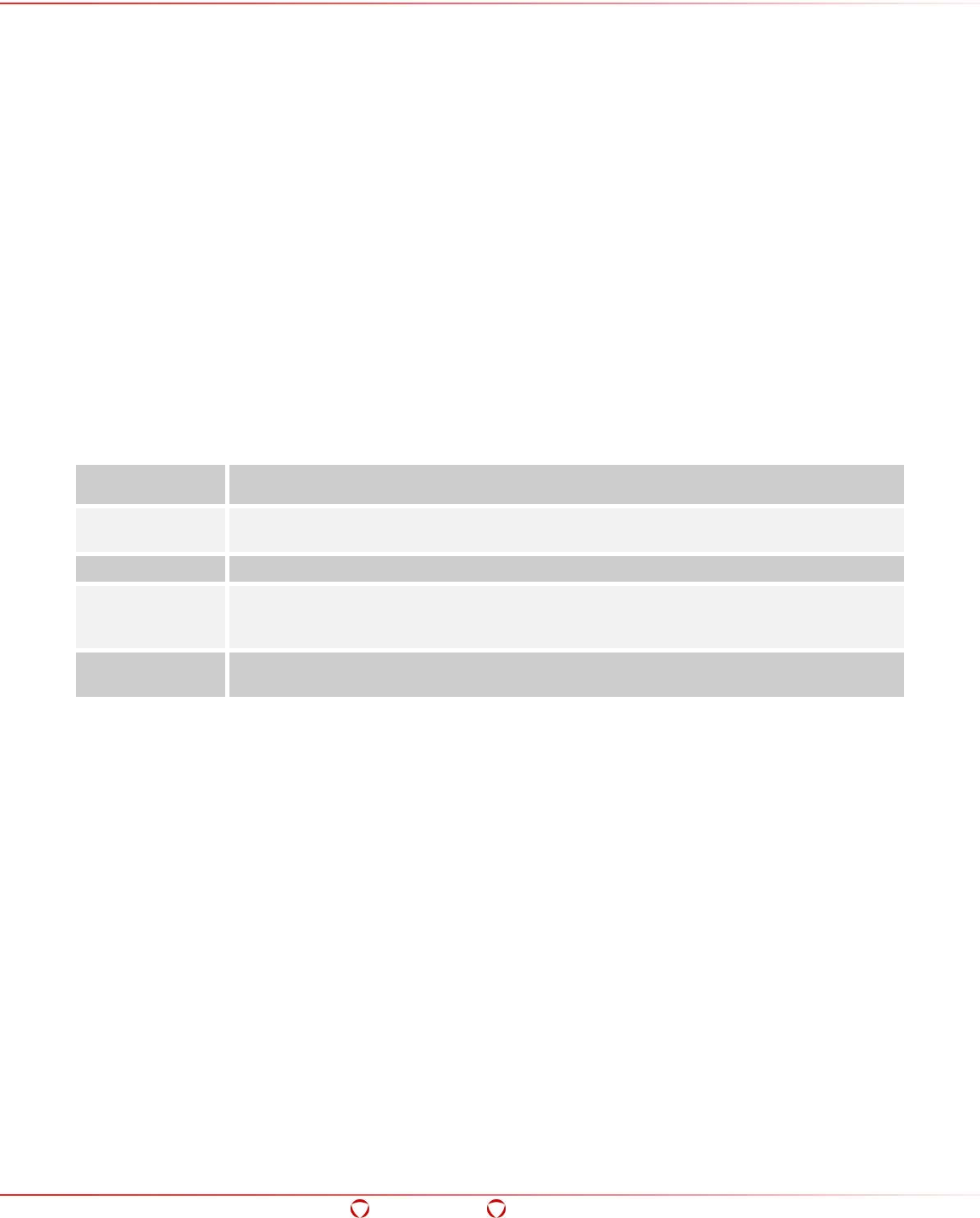
Big Data Protector Guide 6.6.5
Introduction to this Guide
Confidential 15
• Protegrity Data Security Platform Feature Guide Release 6.6.5
• Protegrity Data Security Platform Licensing Guide Release 6.6
• Protegrity Data Security Platform Upgrade Guide Release 6.6.5
• Protegrity Reports Guide Release 6.6.5
• Protegrity Troubleshooting Guide Release 6.6.5
• Protegrity Application Protector Guide Release 6.5 SP2
• Protegrity Big Data Protector Guide Release 6.6.5
• Protegrity Database Protector Guide Release 6.6.5
• Protegrity File Protector Guide Release 6.6.4
• Protegrity Protection Enforcements Point Servers Installation Guide Release 6.6.5
• Protegrity Protection Methods Reference Release 6.6.5
• Protegrity Row Level Protector Guide Release 6.6.5
• Protegrity Enterprise Security Administrator Quick Start Guide Release 6.6
• Protegrity File Protector Gateway Server Quick Start Guide Release 6.6.2
• Protegrity Protection Server Quick Start Guide Release 6.6
1.5 Glossary
This section includes Protegrity specific terms, products, and abbreviations used in this document.
Name Description
BDP
The Big Data Protector (BDP) is the API for protecting data on platforms such as
Hive, Impala and HBase.
ESA
Enterprise Security Administrator (ESA)
DPS roles
The DPS roles relate to the security policy in the ESA and control the access
permissions to the Access Keys. For instance, if a user does not have the required
DPS role, then the user would not have access to Access Keys.
DPS
Protegrity Data Protection System (DPS) is the entire system where security policies
are defined and enforced, including ESA and Protectors.
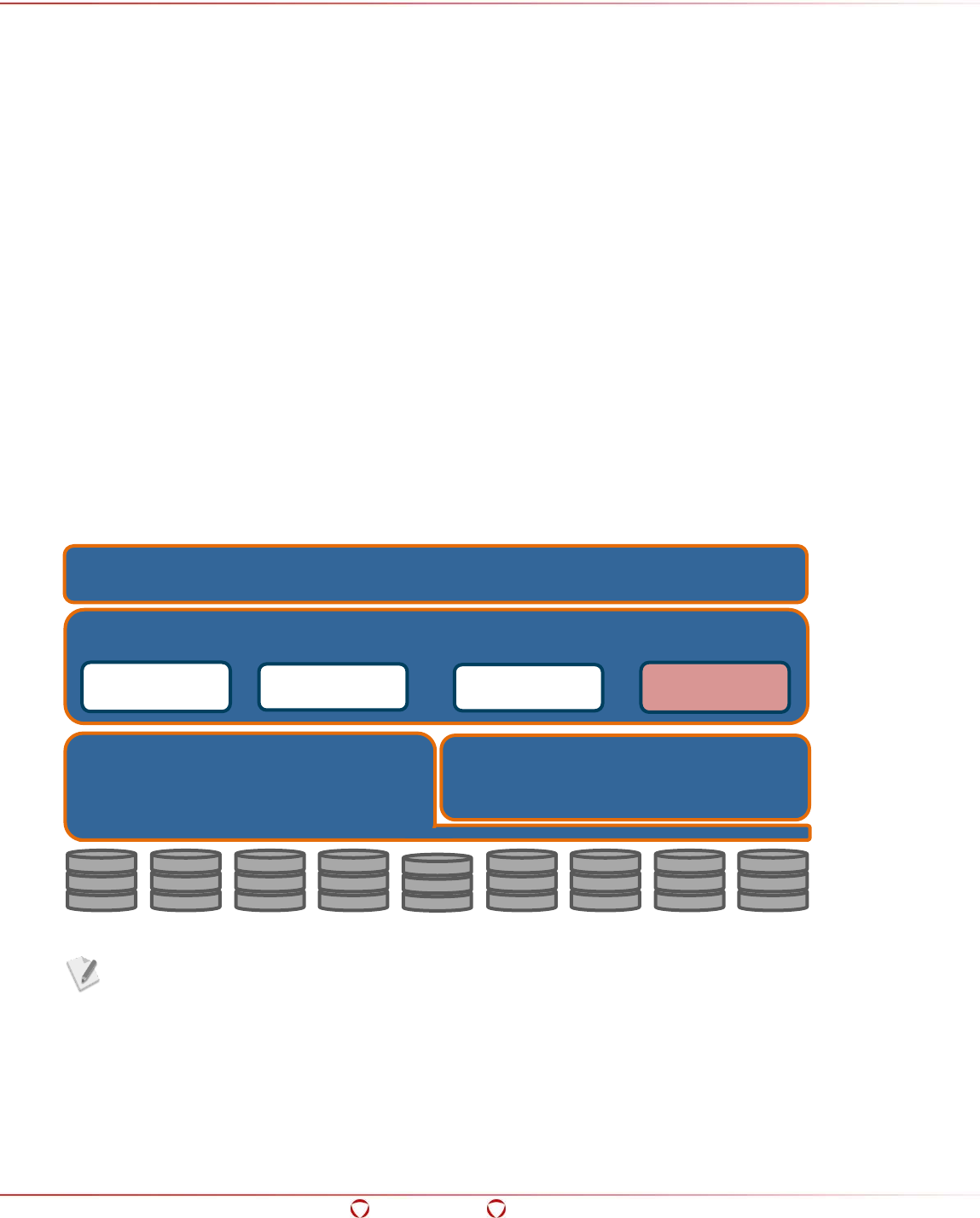
Big Data Protector Guide 6.6.5
Overview of the Big Data Protector
Confidential 16
2 Overview of the Big Data Protector
The Protegrity Big Data Protector for Apache Hadoop is based on the Protegrity Application Protector.
The data is split and shared with all the data nodes in the Hadoop cluster. The Big Data Protector is
deployed on each of these nodes and the PEP Server, where the protection enforcement policies are
shared.
The Protegrity Big Data Protector is scalable and new nodes can be added as required. It is cost
effective since massively parallel computing is done on commodity servers, and it is flexible as it can
work with data from any number of sources. The Big Data Protector is fault tolerant as the system
redirects the work to another node if a node is lost. It can handle all types of data, such as structured
and unstructured data, irrespective of their native formats.
The Big Data Protector protects data, which is handled by various Hadoop applications and protects
files stored in the cluster. MapReduce, Hive, Pig, HBase, and Impala can use Protegrity protection
interfaces to protect data as it is stored or retrieved from the Hadoop cluster. All standard protection
techniques offered by Protegrity are applicable to Big Data Protector.
For more information about the available protection options, such as data types, Tokenization or
Encryption types, or length preserving and non-preserving tokens, refer to Protection Methods
Reference Guide 6.6.5.
2.1 Components of Hadoop
The Big Data Protector works on the Hadoop framework as shown in the following figure.
Figure 2-1 Hadoop Components
The illustration of Hadoop components is an example.
Based on requirements, the components of Hadoop might be different.
Hadoop interfaces have been used extensively to develop the Big Data Protector. It is a common
deployment practice to utilize Hadoop Distributed File System (HDFS) to store the data, and let
MapReduce process the data and store the result back in HDFS.
Data Access Framework
HBase
Other
Data Storage Framework
(HDFS)
BI Applications
Data Processing Framework
(MapReduce)
Hive
Pig

Big Data Protector Guide 6.6.5
Overview of the Big Data Protector
Confidential 17
2.1.1 Hadoop Distributed File System (HDFS)
Hadoop Distributed File System (HDFS) spans across all nodes in a Hadoop cluster for data storage.
It links together the file systems on many nodes to make them into one big file system. HDFS
assumes that nodes will fail, so data is replicated across multiple nodes to achieve reliability.
2.1.2 MapReduce
The MapReduce framework assigns work to every node in large clusters of commodity machines.
MapReduce programs are sets of instructions to parse the data, create a map or index, and aggregate
the results. Since data is distributed across multiple nodes, MapReduce programs run in parallel,
working on smaller sets of data.
A MapReduce job is executed by splitting each job into small Map tasks, and these tasks are executed
on the node where a portion of the data is stored. If a node containing the required data is saturated
and not able to execute a task, then MapReduce shifts the task to the least busy node by replicating
the data to that node. A Reduce task combines results from multiple Map tasks, and store all of them
back to the HDFS.
2.1.3 Hive
The Hive framework resides above Hadoop to enable ad hoc queries on the data in Hadoop. Hive
supports HiveQL, which is similar to SQL. Hive translates a HiveQL query into a MapReduce program
and then sends it to the Hadoop cluster.
2.1.4 Pig
Pig is a high-level platform for creating MapReduce programs used with Hadoop.
2.1.5 HBase
HBase is a column-oriented datastore, meaning it stores data by columns rather than by rows. This
makes certain data access patterns much less expensive than with traditional row-oriented relational
database systems. The data in HBase is protected transparently using Protegrity HBase coprocessors.
2.1.6 Impala
Impala is an MPP SQL query engine for querying the data stored in a cluster. It provides the flexibility
of the SQL format and is capable of running the queries on HDFS in HBase.
The Impala daemon runs on each node in the cluster, reading and writing to data in the files, and
accepts queries from the Impala shell command. The following are the core components of Impala:
• Impala daemon (impalad) – This component is the Impala daemon which runs on each node
in the cluster. It reads and writes the data in the files and accepts queries from the Impala
shell command.
• Impala Statestore (statestored) – This component checks the health of the Impala daemons
on all the nodes contained in the cluster. If a node is unavailable due to any error or failure,
then the Impala statestore component informs all other nodes about the failed node to ensure
that new queries are not sent to the failed node.
• Impala Catalog (catalogd) – This component is responsible for communicating any changes
in the metadata received from the Impala SQL statements to all the nodes in the cluster.

Big Data Protector Guide 6.6.5
Overview of the Big Data Protector
Confidential 18
2.1.7 HAWQ
HAWQ is an MPP database, which uses several Postgres database instances and HDFS storage. The
database is distributed across HAWQ segments, which enable it to achieve data and processing
parallelism.
Since HAWQ uses the Postgres engine for processing queries, the query language is similar to
PostgresSQL. Users connect to the HAWQ Master and interact using SQL statements, similar to the
Postgres database.
The following are the core components of HAWQ:
• HAWQ Master Server: Enables users to interact with HAWQ using client programs, such as
PSQL or APIs, such as JDBC or ODBC
• Name Node: Enables client applications to locate a file
• HAWQ Segments: Are the units which process the individual data modules simultaneously
• HAWQ Storage: Is HDFS, which stores all the table data
• Interconnect Switch: Is the networking layer of HAWQ, which handles the communication
between the segments
2.1.8 Spark
Spark is an execution engine that carries out batch processing of jobs in-memory and handles a
wider range of computational workloads. In addition to processing a batch of stored data, Spark is
capable of manipulating data in real time.
Spark leverages the physical memory of the Hadoop system and utilizes Resilient Distributed
Datasets (RDDs) to store the data in-memory and lowers latency, if the data fits in the memory size.
The data is saved on the hard drive only if required.
2.2 Features of Protegrity Big Data Protector
The Protegrity Big Data Protector (Big Data Protector) uses patent-pending vaultless tokenization
and central policy control for access management and secures sensitive data at rest in the following
areas:
• Data in HDFS
• Data used during MapReduce, Hive and Pig processing, and with HBase, Impala, HAWQ, and
Spark
• Data traversing enterprise data systems
The data is protected from internal and external threats, and users and business processes can
continue to utilize the secured data.
Data protection may be by encryption or tokenization. In tokenization, data is converted to similar
looking inert data known as tokens where the data format and type can be preserved. These tokens
can be detokenized back to the original values when it is required.
Protegrity secures files with volume encryption and also protects data inside files using tokenization
and strong encryption protection methods. Depending on the user access rights and the policies set
using Policy management in ESA, this data is unprotected.
The Protegrity Hadoop Big Data Protector provides the following features:
• Provides fine grained field-level protection within the MapReduce, Hive, Pig, HBase, and Spark
frameworks.

Big Data Protector Guide 6.6.5
Overview of the Big Data Protector
Confidential 19
• Provides directory and file level protection (encryption).
• Retains distributed processing capability as field-level protection is applied to the data.
• Protects data in the Hadoop cluster using role-based administration with a centralized security
policy.
• Provides logging and viewing data access activities and real-time alerts with a centralized
monitoring system.
• Ensures minimal overhead for processing secured data, with minimal consumption of
resources, threads and processes, and network bandwidth.
• Performs file and volume encryption including the protection of files on the local file system
of Hadoop nodes.
• Provides transparent data protection and row level filtering based on the user profile with
Protegrity HBase protectors.
• Transparently protects files processed by MapReduce and Hive in HDFS using HDFSFP.
The following figure illustrates the various components in an Enterprise Hadoop ecosystem.
Figure 2-2 Enterprise Hadoop Components
Currently, Protegrity supports MapReduce, Hive, Pig, and HBase which utilize HDFS as the data
storage layer. The following points can be referred to as general guidelines:
• Sqoop: Sqoop can be used for ingestion into HDFSFP protected zone (For Hortonworks,
Cloudera and Pivotal HD).
• Beeline, Beeswax, and Hue on Cloudera: Beeline, Beeswax, and Hue are certified with Hive
protector and Hive with HDFSFP integrations.
• Beeline, Beeswax, and Hue on Hortonworks & Pivotal HD: Beeline, Beeswax, and Hue are
certified with Hive protector and Hive with HDFSFP integrations.
• Ranger (Hortonworks): Ranger is certified to work with the Hive protector and Hive with
HDFSFP integrations only.
• Sentry (Cloudera): Sentry is certified with Hive protector, Hive with HDFSFP integrations, and
Impala protector only.
• MapReduce and HDFSFP integration is certified with TEXTFILE format only.
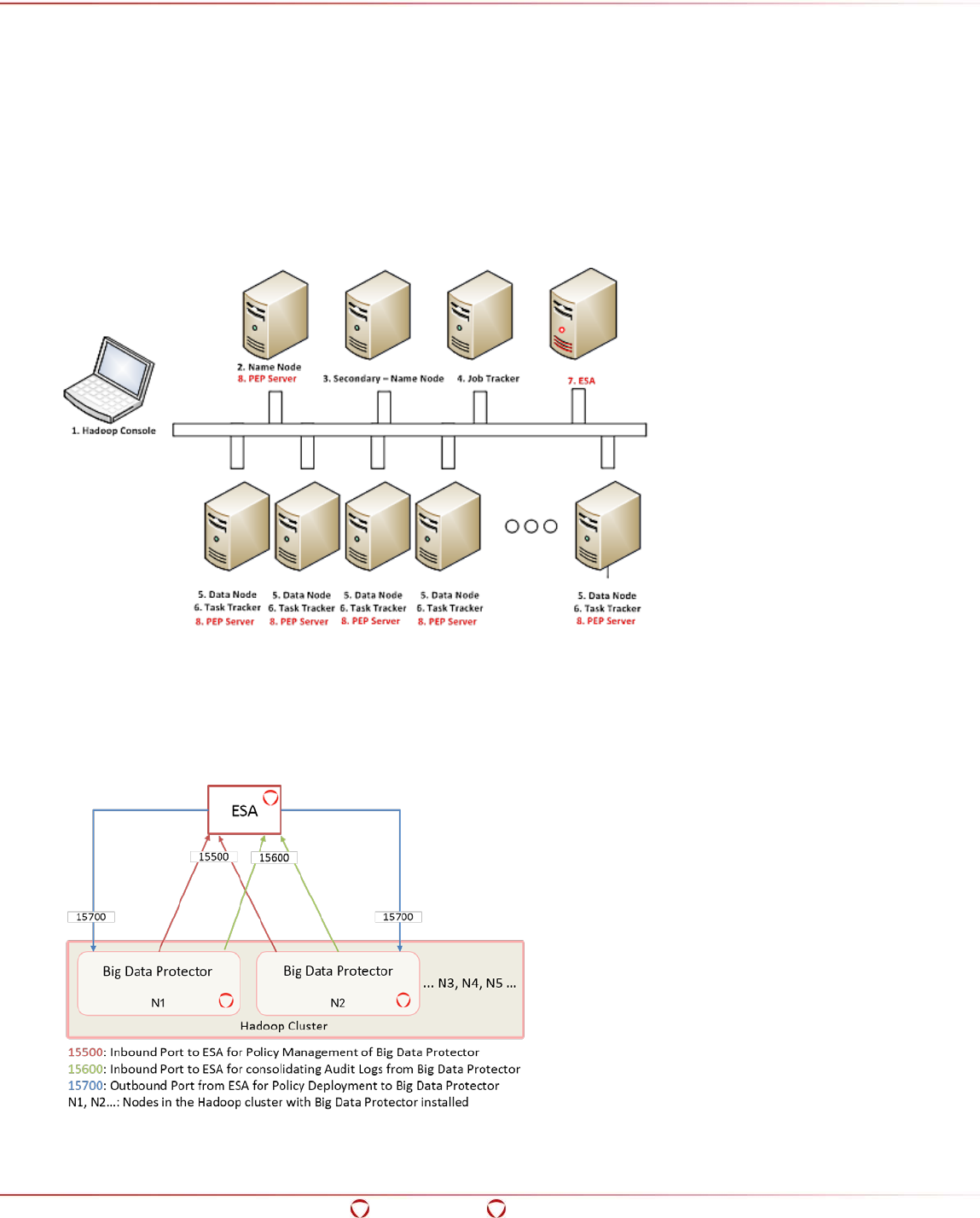
Big Data Protector Guide 6.6.5
Overview of the Big Data Protector
Confidential 20
• Hive and HDFSFP integration is certified with TEXTFILE, RCFile, and SEQUENCEFILE formats
only.
• Pig and HDFSFP integration is certified with TEXTFILE format only.
We neither support nor have certified other components in the Hadoop stack. We strongly
recommend consulting Protegrity, before using any unsupported components from the Hadoop
ecosystem with our products.
2.3 Using Protegrity Data Security Platform with Hadoop
To protect data, the components of the Protegrity Data Security Platform are integrated into the
Hadoop cluster as shown in the following figure.
Figure 2-3 Protegrity Data Security Platform with Hadoop
The Enterprise Security Administrator (ESA) is a soft appliance that needs to be pre-installed on a
separate server, which is used to create and manage policies.
The following figure illustrates the inbound and outbound ports that need to be allowed on the
network for communication between the ESA and the Big Data Protector nodes in a Hadoop cluster.
Figure 2-4 Inbound and Outbound Ports between the ESA and Big Data Protector Nodes

Big Data Protector Guide 6.6.5
Overview of the Big Data Protector
Confidential 21
For more information about installing the ESA, and creating and managing policies, refer Protegrity
Enterprise Security Administrator Guide Release 6.6.5.
To achieve a parallel nature for the system, a PEP Server is installed on every data node. It is
synchronized with the connection properties of ESA.
Each task runs on a node under the same Hadoop user. Every user has a policy deployed for running
their jobs on this system. Hadoop manages the accounts and users. You can get the Hadoop user
information from the actual job configuration.
HDFS implements a permission model for files and directories, based on the Portable Operating
System Interface (POSIX) for Unix model. Each file and directory is associated with an owner and a
group. Depending on the permissions granted, users for the file and directory can be classified into
one of these three groups:
• Owner
• Other users of the group
• All other users
2.4 Overview of Hadoop Application Protection
This section describes the various levels of protection provided by Hadoop Application Protection.
2.4.1 Protection in MapReduce Jobs
A MapReduce job in the Hadoop cluster involves sensitive data. You can use Protegrity interfaces to
protect data when it is saved or retrieved from a protected source. The output data written by the
job can be encrypted or tokenized. The protected data can be subsequently used by other jobs in
the cluster in a secured manner. Field level data can be secured and ingested into HDFS by
independent Hadoop jobs or other ETL tools.
For more information about secure ingestion of data in Hadoop, refer to section 2.6.2 Ingesting Files
Using Hive Staging.
For more information on the list of available APIs, refer to section 4.4 MapReduce APIs.
If Hive queries are created to operate on sensitive data, then you can use Protegrity Hive UDFs for
securing data. While inserting data to Hive tables, or retrieving data from protected Hive table
columns, you can call Protegrity UDFs loaded into Hive during installation. The UDFs protect data
based on the input parameters provided.
Secure ingestion of data into HDFS to operate Hive queries can be achieved by independent Hadoop
jobs or other ETL tools.
For more information about securely ingesting data in Hadoop, refer to section 2.6 Ingesting Data
Securely.
2.4.2 Protection in Hive Queries
Protection in Hive queries is done by Protegrity Hive UDFs, which translates a HiveQL query into a
MapReduce program and then sends it to the Hadoop cluster.
For more information on the list of available UDFs, refer to section 4.5 Hive UDFs.

Big Data Protector Guide 6.6.5
Overview of the Big Data Protector
Confidential 22
2.4.3 Protection in Pig Jobs
Protection in Pig jobs is done by Protegrity Pig UDFs, which are similar in function to the Protegrity
UDFs in Hive.
For more information on the list of available UDFs, refer to section 4.6 Pig UDFs.
2.4.4 Protection in HBase
HBase is a database which provides random read and write access to tables, consisting of rows and
columns, in real-time. HBase is designed to run on commodity servers, to automatically scale as
more servers are added, and is fault tolerant as data is divided across servers in the cluster. HBase
tables are partitioned into multiple regions. Each region stores a range of rows in the table. Regions
contain a datastore in memory and a persistent datastore(HFile). The Name node assigns multiple
regions to a region server. The Name node manages the cluster and the region servers store portions
of the HBase tables and perform the work on the data.
The Protegrity HBase protector extends the functionality of the data storage framework and provides
transparent data protection and unprotection using coprocessors, which provide the functionality to
run code directly on region servers. The Protegrity coprocessor for HBase runs on the region servers
and protects the data stored in the servers. All clients which work with HBase are supported.
The data is transparently protected or unprotected, as required, utilizing the coprocessor framework.
For more information about HBase, refer to section 6 HBase.
2.4.5 Protection in Impala
Impala is an MPP SQL query engine for querying the data stored in a cluster. It provides the flexibility
of the SQL format and is capable of running the queries on HDFS in HBase.
The Protegrity Impala protector extends the functionality of the Impala query engine and provides
UDFs which protect or unprotect the data as it is stored or retrieved.
For more information about the Impala protector, refer to section 7 Impala.
2.4.6 Protection in HAWQ
HAWQ is an MPP database, which enable it to achieve data and processing parallelism.
The Protegrity HAWQ protector provides UDFs for protecting data using encryption or tokenization,
and unprotecting data by using decryption or detokenization.
For more information about the HAWQ protector, refer to section 8 HAWQ.
2.4.7 Protection in Spark
Spark is an execution engine that carries out batch processing of jobs in-memory and handles a
wider range of computational workloads. In addition to processing a batch of stored data, Spark is
capable of manipulating data in real time.
The Protegrity Spark protector extends the functionality of the Spark engine and provides APIs that
protect or unprotect the data as it is stored or retrieved.
For more information about the Spark protector, refer to section 9 Spark.
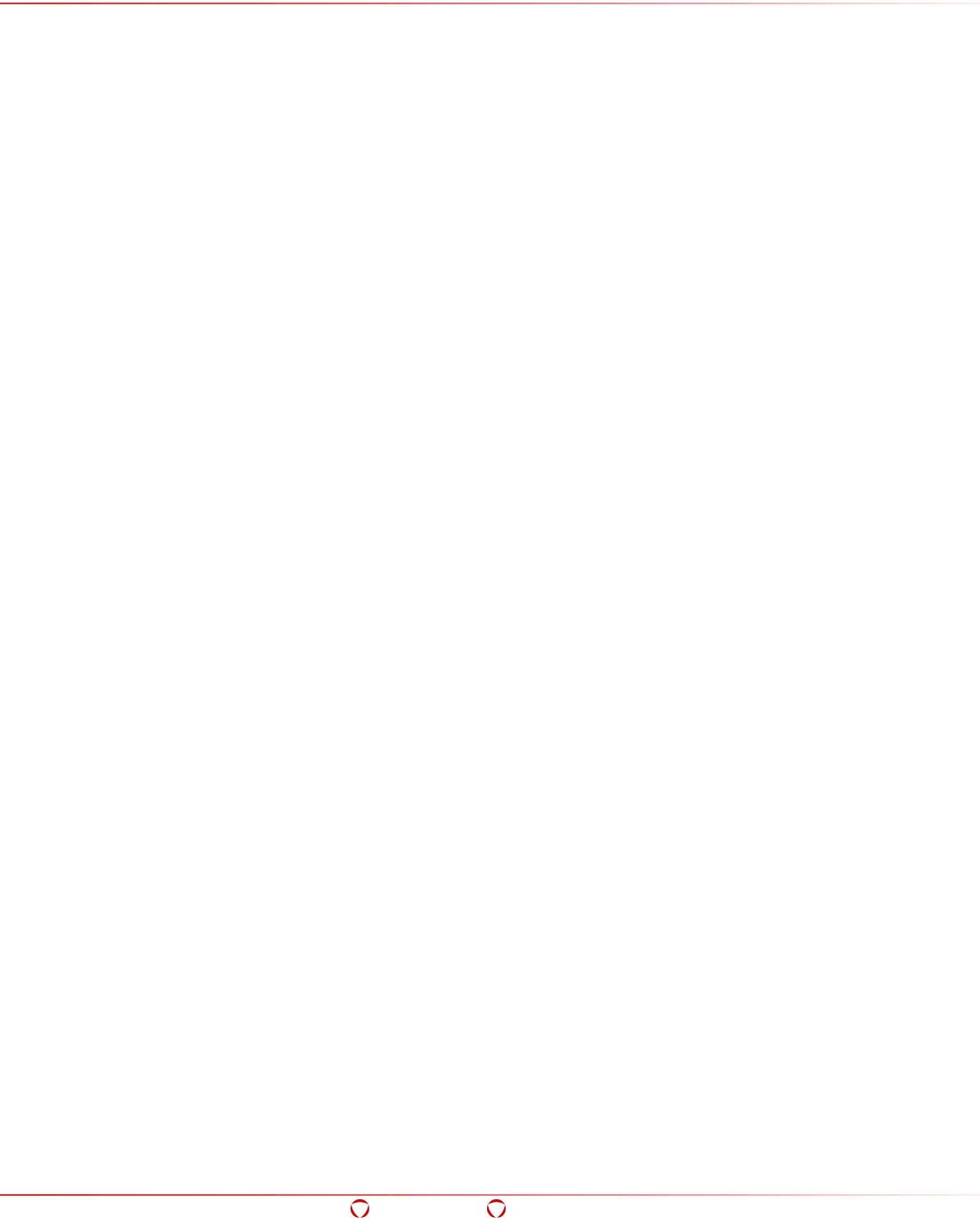
Big Data Protector Guide 6.6.5
Overview of the Big Data Protector
Confidential 23
2.5 HDFS File Protection (HDFSFP)
Files are stored and retrieved by Hadoop system elements, such as file shell commands, MapReduce,
Hive, Pig, HBase and so on. The stored files reside in HDFS and span multiple cluster nodes.
Most of the files in HDFS are plain text files and stored in the clear, with access control like a POSIX
file system. These files contain sensitive data, making it vulnerable with exposure to unwanted users.
These files are transparently protected as they are stored in HDFS. In addition, the content is exposed
only to authorized users. The content in the files is unprotected transparently to processes or users,
authorized to view and process the files. The user is automatically detected from the job information
provided by HDFSFP. The job accessing secured files must be initialized by an authorized user having
the required privileges in ACL. The files encrypted by HDFSFP are suitable for distributed processing
by Hadoop distributed jobs like MapReduce.
HDFSFP protects individual files or files stored in a directory. The access control is governed by the
security policy and ACL supplied by the security officer. The access control and security policy is
controlled through ESA interfaces. Command line and UI options are available to control ACL entries
for file paths and directories.
2.6 Ingesting Data Securely
This section describes the ways in which data can be secured and ingested by various jobs in Hadoop
at a field or file level.
2.6.1 Ingesting Data Using ETL Tools and File Protector Gateway
(FPG)
Protegrity provides the File Protector Gateway (FPG) for secure field level protection to ingest data
through ETL tools. The ingested files data can be used by Hadoop applications for analytics and
processing. The sensitive fields are secured by the FPG before Hadoop jobs operate on it.
For more information about field level ingestion by custom MapReduce job for data at rest in HDFS,
refer to File Protector Gateway Server Guide 6.6.4.
2.6.2 Ingesting Files Using Hive Staging
Semi-structured data files can be loaded into a Hive staging table for ingestion into a Hive table with
Hive queries and Protegrity UDFs. After loading data in the table, the data will be stored in protected
form.
2.6.3 Ingesting Files into HDFS by HDFSFP
The HDFSFP component of Big Data Protector can be used for ingesting files securely in HDFS. It
provides granular access control for the files in HDFS. You can ingest files using the command shell
and Java API in HDFSFP.
For more information about using HDFSFP, refer to section 5 HDFS File Protector (HDFSFP).
2.7 Data Security Policy and Protection Methods
A data security policy establishes processes to ensure the security and confidentiality of sensitive
information. In addition, the data security policy establishes administrative and technical safeguards
against unauthorized access or use of the sensitive information.
Depending on the requirements, the data security policy typically performs the following functions:
• Classifies the data that is sensitive for the organization.

Big Data Protector Guide 6.6.5
Overview of the Big Data Protector
Confidential 24
• Defines the methods to protect sensitive data, such as encryption and tokenization.
• Defines the methods to present the sensitive data, such as masking the display of
sensitive information.
• Defines the access privileges of the users that would be able to access the data.
• Defines the time frame for privileged users to access the sensitive data.
• Enforces the security policies at the location where sensitive data is stored.
• Provides a means of auditing authorized and unauthorized accesses to the sensitive data.
In addition, it can also provide a means of auditing operations to protect and unprotect
the sensitive data.
The data security policy contains a number of components, such as, data elements, datastores,
member sources, masks, and roles. The following list describes the functions of each of these entities:
• Data elements define the data protection properties for protecting sensitive data,
consisting of the data securing method, data element type and its description. In addition,
Data elements describe the tokenization or encryption properties, which can be associated
with roles.
• Datastores consist of enterprise systems, which might contain the data that needs to be
processed, where the policy is deployed and the data protection function is utilized.
• Member sources are the external sources from which users (or members) and groups
of users are accessed. Examples are a file, database, LDAP, and Active Directory.
• Masks are a pattern of symbols and characters, that when imposed on a data field,
obscures its actual value to the user. Masks effectively aid in hiding sensitive data.
• Roles define the levels of member access that are appropriate for various types of
information. Combined with a data element, roles determine and define the unique data
access privileges for each member.
For more information about the data security policies, protection methods, and the data elements
supported by the components of the Big Data Protector, refer to Protection Methods Reference Guide
6.6.5.

Big Data Protector Guide 6.6.5
Installing and Uninstalling Big Data Protector
Confidential 25
3 Installing and Uninstalling Big Data Protector
This section describes the procedure to install and uninstall the Big Data Protector.
3.1 Installing Big Data Protector on a Cluster
This section describes the tasks for installing Big Data Protector on a cluster.
Starting from the Big Data Protector 6.6.4 release, you do not require root access to install
Big Data Protector on a cluster.
You need a sudoer user account to install Big Data Protector on a cluster.
3.1.1 Verifying Prerequisites for Installing Big Data Protector
Ensure that the following prerequisites are met, before installing Big Data Protector:
• The Hadoop cluster is installed, configured, and running.
• ESA appliance version 6.6.5 is installed, configured, and running.
• A sudoer user account with privileges to perform the following tasks:
o Update the system by modifying the configuration, permissions, or ownership
of directories and files.
o Perform third party configuration.
o Create directories and files.
o Modify the permissions and ownership for the created directories and files.
o Set the required permissions to the create directories and files for the Protegrity
Service Account.
o Permissions for using the SSH service.
• The sudoer password is the same across the cluster.
• The following user accounts to perform the required tasks:
o ADMINISTRATOR_USER: It is the sudoer user account that is responsible to
install and uninstall the Big Data Protector on the cluster.
This user account needs to have sudo access to install the product.
o EXECUTOR_USER: It is a user that has ownership of all Protegrity files,
folders, and services.
o OPERATOR_USER: It is responsible for performing tasks such as, starting or
stopping tasks, monitoring services, updating the configuration, and
maintaining the cluster while the Big Data Protector is installed on it.
If you need to start, stop, or restart the Protegrity services, then you need
sudoer privileges for this user to impersonate the EXECUTOR_USER.
Depending on the requriements, a single user on the system may
perform multiple roles.
If a single user is performing multiple roles, then ensure that the
following conditions are met:
• The user has the required permissions and privileges to
impersonate the other user accounts, for performing their
roles, and perform tasks as the impersonated user.
• The user is assigned the highest set of privileges, from the
required roles that it needs to perform, to execute the required
tasks.
For instance, if a single user is performing tasks as
ADMINISTRATOR_USER, EXECUTOR_USER, and

Big Data Protector Guide 6.6.5
Installing and Uninstalling Big Data Protector
Confidential 26
OPERATOR_USER, then ensure that the user is assigned the
privileges of the ADMINISTRATOR_USER.
• The management scripts provided by the installer in the cluster_utils directory should
be run only by the user (OPERATOR_USER) having privileges to impersonate the
EXECUTOR_USER.
o If the value of the AUTOCREATE_PROTEGRITY_IT_USR parameter in the
BDP.config file is set to No, then ensure that a service group containing a user
for running the Protegrity services on all the nodes in the cluster already
exists.
o If the Hadoop cluster is configured with LDAP or AD for user management,
then ensure that the AUTOCREATE_PROTEGRITY_IT_USR parameter in the
BDP.config file is set to No and that the required service account user is
created on all the nodes in the cluster.
• If the Big Data Protector with versions lower than 6.6.3 was previously installed with
HDFSFP, then ensure that you create the backup of DFSFP on the ESA.
For more information about creating the DFSFP backup, refer to section 4.1.4
Backing Up DFSFP before Installing Big Data Protector 6.6.3 in Data Security
Platform Upgrade Guide 6.6.5.
• If Big Data Protector, version 6.6.3, with build version 6.6.3.15, or lower, was
previously installed and the following Spark protector APIs for Encryption/Decryption
are utilized:
o public void protect(String dataElement, List<Integer> errorIndex, short[]
input, byte[][] output)
o public void protect(String dataElement, List<Integer> errorIndex, int[] input,
byte[][] output)
o public void protect(String dataElement, List<Integer> errorIndex, long[]
input, byte[][] output)
o public void unprotect(String dataElement, List<Integer> errorIndex, byte[][]
input, short[] output)
o public void unprotect(String dataElement, List<Integer> errorIndex, byte[][]
input, int[] output)
o public void unprotect(String dataElement, List<Integer> errorIndex, byte[][]
input, long[] output)
For more information, refer to the Advisory for Spark Protector APIs, before installing
Big Data Protector, version 6.6.5.
• If the Big Data Protector was previously installed then uninstall it. In addition, delete
the <PROTEGRITY_DIR> directory from the Lead node. If the /var/log/protegrity/
directory exists on any node in the cluster, then ensure that it is empty.
• Password based authentication is enabled in the sshd_config file before installation.
After the installation is completed, this setting might be reverted back by the system
administrator.
• The lsb_release library is present on the client machine, at least on the Lead node.
The Lead node can be any node, such as the Name node, Data node, or Edge node,
that can access the Hadoop cluster. The Lead node would be driving the installation of
the Big Data Protector across the Hadoop cluster and is responsible for managing the
Big Data Protector services throughout the cluster.
If the lsb_release library is not present, then the installation of the Big Data Protector
fails. This can be verified by running the following command.
lsb_release
• If you are configuring the Big Data Protector with a Kerberos-enabled Hadoop cluster,
then ensure that the HDFS superuser (hdfs) has a valid Kerberos ticket.
• If you are configuring HDFSFP with Big Data Protector, then ensure that the following
prerequisites are met:
o Ensure that an unstructured policy is created in the ESA, containing the data
elements to be linked with the ACL.

Big Data Protector Guide 6.6.5
Installing and Uninstalling Big Data Protector
Confidential 27
o If a sticky bit is set for an HDFS directory, which is required to be protected by
HDFSFP, then the user needs to remove the sticky bit before creating ACLs (for
Protect/Reprotect/Unprotect/Update) for that HDFS directory. If required, then the
user can set the sticky bit again after activating the ACLs.
For more information about creating data elements, security policies, and user roles,
refer to Enterprise Security Administrator Guide 6.6.5 and Protection Enforcement
Point Servers Installation Guide 6.6.5.
3.1.2 Extracting Files from the Installation Package
To extract the files from the installation package:
1. After receiving the installation package from Protegrity, copy it to the Lead node in any
temporary folder, such as /opt/bigdata.
2. Extract the files from the installation package using the following command:
tar –xf BigDataProtector_<OS>-<arch>-nCPU_<Big data distribution>-
64_6.6.5.x.tgz
The following files are extracted:
• BDP.config
• BdpInstallx.x.x_Linux_<arch>_6.6.5.x.sh
• FileProtector_<OS>_x86-<arch>_AccessControl_6.6.x.x.sh
• FileProtector_<OS>_x86-<arch>_ClusterDeploy_6.6.x.x.sh
• FileProtector_<OS>_x86-<arch>_FileEncryption_6.6.x.x.sh
• FileProtector_<OS>_x86-<arch>_PreInstallCheck_6.6.x.x.sh
• FileProtector_<OS>_x86-<arch>_VolumeEncryption_6.6.x.x.sh
• FP_ClusterDeploy_hosts
• INSTALL.txt
• JpepLiteSetup_Linux_<arch>_6.6.5.x.sh
• node_uninstall.sh
• PepHbaseProtectorx.x.xSetup_Linux_<arch>_<distribution>-x.x_6.6.5.x.sh
• PepHdfsFp_Setup_<distribution>-x.x_6.6.5.x.sh
• PepHivex.x.xSetup_Linux_<arch>_<distribution>-x.x_6.6.5.x.sh
• PepImpalax.xSetup_<OS>_x86-<arch>_6.6.5.x.sh, only if it is a Cloudera or MapR
distribution
• PepHawqx.xSetup_<OS>_x86-<arch>_6.6.5.x.sh, only if it is a Pivotal distribution
• PepMapreducex.x.xSetup_Linux_<arch>_<distribution>-x.x_6.6.5.x.sh
• PepPigx.x.xSetup_Linux_<arch>_<distribution>-x.x_6.6.5.x.sh
• PepServer_Setup_Linux_<arch>_6.6.5.x.sh
• PepSparkx.x.xSetup_Linux_<arch>_<distribution>-x.x_6.6.5.x.sh
• PepTalendSetup_x.x.x_6.6.5.x.sh
• Prepackaged_Policyx.x.x_Linux_<arch>_6.6.5.x.sh
• ptyLogAnalyzer.sh
• ptyLog_Consolidator.sh
• samples-mapreduce.tar
• samples-spark.tar
• uninstall.sh
• XCPep2Jni_Setup_Linux_<arch>_6.6.5.x.sh

Big Data Protector Guide 6.6.5
Installing and Uninstalling Big Data Protector
Confidential 28
3.1.3 Updating the BDP.config File
Ensure that the BDP.config file is updated before the Big Data Protector is installed.
Do not update the BDP.config file when the installation of the Big Data Protector is in
progress.
To update the BDP.config file:
1. Create a file containing a list of all nodes in the cluster, except the Lead node, and specify it
in the BDP.config file.
This file is used by the installer for installing Big Data Protector on the nodes.
2. Open the BDP.config file in any text editor and modify the following parameter values:
• HADOOP_DIR – The installation home directory for the Hadoop distribution.
• PROTEGRITY_DIR – The directory where the Big Data Protector will be installed.
The samples and examples used in this document assume that the Big Data Protector
is installed in the /opt/protegrity/ directory.
• CLUSTERLIST_FILE – This file contains the host name or IP addresses all the nodes
in the cluster, except the Lead node, listing one host name and IP address per line.
Ensure that you specify the file name with the complete path.
• INSTALL_DEMO – Specifies one of the following values, as required:
o Yes – The installer installs the demo.
o No – The installer does not install the demo.
• HDFSFP – Specifies one of the following values, as required:
o Yes – The installer installs HDFSFP.
o No – The installer does not install HDFSFP.
If HDFSFP is being installed, then XCPep2Jni is installed using the
XCPep2Jni_Setup_Linux_<arch>_6.6.5.x.sh script.
• SPARK_PROTECTOR – Specifies one of the following values, as required:
Yes – The installer installs the Spark protector. This parameter also needs to
be set to Yes, if the user needs to run Hive UDFs with Spark SQL, or use the
Spark protector samples if the INSTALL_DEMO parameter is set to Yes.
o No – The installer does not install the Spark protector.
• IP_NN – The IP address of the Lead node in the Hadoop cluster, which is required
for the installation of HDFSFP.
• PROTEGRITY_CACHE_PORT – The Protegrity Cache port used in the cluster. This port
should be open in the firewall across the cluster. On the Lead node, it should be open
only for the corresponding ESA, which is used to manage the cluster protection. This
is required for the installation of HDFSFP. Typical value for this port is 6379.
• AUTOCREATE_PROTEGRITY_IT_USR – This parameter determines the Protegrity
service account. The service group and service user name specified in the
PROTEGRITY_IT_USR_GROUP and PROTEGRITY_IT_USR parameters respectively
will be created if this parameter is set to Yes. One of the following values can be
specified, as required:
o Yes – The installer creates a service group PROTEGRITY_IT_USR_GROUP
containing the user PROTEGRITY_IT_USR for running the Protegrity services
on all the nodes in the cluster.
If the service group or service user are already present, then the installer
exits.
If you uninstall the Big Data Protector, then the service group and the service
user are deleted.

Big Data Protector Guide 6.6.5
Installing and Uninstalling Big Data Protector
Confidential 29
o No – The installer does not create a service group
PROTEGRITY_IT_USR_GROUP with the service user PROTEGRITY_IT_USR for
running the Protegrity services on all the nodes in the cluster.
Ensure that a service group containing a service user for running Protegrity
services has been created, as described in section 3.1.1 Verifying
Prerequisites for Installing Big Data Protector.
• PROTEGRITY_IT_USR_GROUP – This service group is required for running the
Protegrity services on all the nodes in the cluster. All the Protegrity installation
directories are owned by this service group.
• PROTEGRITY_IT_USR – This service account user is required for running the
Protegrity services on all the nodes in the cluster and is a part of the group
PROTEGRITY_IT_USR_GROUP. All the Protegrity installation directories are owned
by this service user.
• HADOOP_NATIVE_DIR – The Hadoop native directory. This parameter needs to be
specified if you are using MapR.
• HADOOP_SUPER_USER – The Hadoop super user name. This parameter needs to
be specified if you are using MapR.
3.1.4 Installing Big Data Protector
To install the Big Data Protector:
1. As a sudoer user, run BdpInstallx.x.x_Linux_<arch>_6.6.5.x.sh from the folder where it is
extracted.
A prompt to confirm or cancel the Big Data Protector installation appears.
2. Type yes to continue with the installation.
The Big Data Protector installation starts.
If you are using a Cloudera or MapR distribution, then the presence of the HDFS connection
is also verified.
A prompt to enter the sudoer password for the ADMINISTRATOR user appears.
3. Enter the sudoer password.
A prompt to enter the ESA user name or IP address appears.
4. Enter the ESA host name or IP address.
A prompt to enter the ESA user name appears.
5. Enter the ESA user name (Security Officer).
The PEP Server Installation wizard starts and a prompt to configure the host as ESA proxy
appears.
6. Depending on the requirements, type Yes or No to configure the host as an ESA proxy.
7. If the ESA proxy is set to Yes, then enter the host password for the required ESA user.
8. When prompted, perform the following steps to download the ESA keys and certificates.
a) Specify the Security Officer user with administrative privileges.
b) Specify the Security Officer password for the ESA certificates and keys.
The installer then installs the Big Data Protector on all the nodes in the cluster.
The status of the installation of the individual components appears, and the log files for all
the required components on all the nodes in the cluster are stored on the Lead node in the
<PROTEGRITY_DIR>/cluster_utils/logs directory.
Verify the installation report, that is generated at
<PROTEGRITY_DIR>/cluster_utils/installation_report.txt to ensure that the installation of
all the components is successful on all the nodes in the cluster.
Verify the bdp_setup.log file confirm if the Big Data Protector was installed successfully on
all the nodes in the cluster.

Big Data Protector Guide 6.6.5
Installing and Uninstalling Big Data Protector
Confidential 30
9. Restart the MapReduce (MRv1) or Yarn (MRv2) services on the Hadoop cluster.
The installer installs the following components in the installation folder of the Big Data
Protector:
• PEP server in the <PROTEGRITY_DIR>/defiance_dps directory
• XCPep2Jni in the <PROTEGRITY_DIR>/defiance_xc directory
• JpepLite in the <PROTEGRITY_DIR>/jpeplite directory
• MapReduce protector in the <PROTEGRITY_DIR>/pepmapreduce/lib directory
• Hive protector in the <PROTEGRITY_DIR>/pephive/lib directory
• Pig protector in the <PROTEGRITY_DIR>/peppig/lib directory
• HBase protector in the <PROTEGRITY_DIR>/pephbase-protector/lib directory
• Impala protector in the <PROTEGRITY_DIR>/pepimpala directory, if you are using a
Cloudera or MapR distribution
• HAWQ protector in the <PROTEGRITY_DIR>/pephawq directory, if you are using a
Pivotal distribution
• hdfsfp-xxx.jar in the <PROTEGRITY_DIR>/hdfsfp directory, only if the value of the
HDFSFP parameter in the BDP.config file is specified as Yes
• pepspark-xxx.jar in the <PROTEGRITY_DIR>/pepspark/lib directory, only if the
value of the SPARK parameter in the BDP.config file is specified as Yes
• Talend-related files in <PROTEGRITY_DIR>/etl/talend directory
• Cluster Utilities in the <PROTEGRITY_DIR>/cluster_utils directory
The following files and directories are present in the
<PROTEGRITY_DIR>/cluster_utils folder:
o BdpInstallx.x.x_Linux_<arch>_6.6.5.x.sh utility to install the Big Data
Protector on any node in the cluster.
For more information about using the
BdpInstallx.x.x_Linux_<arch>_6.6.5.x.sh utility, refer to section 3.2.1
Installing Big Data Protector on New Nodes added to a Hadoop Cluster.
o cluster_cachesrvctl.sh utility for monitoring the status of the Protegrity Cache
on all the nodes in the cluster, only if the value of the HDFSFP parameter in the
BDP.config file is specified as Yes.
o cluster_pepsrvctl.sh utility for managing PEP servers on all nodes in the cluster.
o uninstall.sh utility to uninstall the Big Data Protector from all the nodes in the
cluster.
o node_uninstall.sh to uninstall the Big Data Protector from any nodes in the
cluster.
For more information about using the node_uninstall.sh utility, refer to
section 3.2.2 Uninstalling Big Data Protector from Selective Nodes in the
Hadoop Cluster.
o update_cluster_policy.sh utility for updating PEP servers when a new policy is
deployed.
o BDP.config file
o CLUSTERLIST_FILE, which is a file containing a list of all the nodes, except the
Lead node.
o installation_report.txt file that contains the status of installation of all the
components in the cluster.
o logs directory that contains the consolidated setup logs from all the nodes in
the cluster.

Big Data Protector Guide 6.6.5
Installing and Uninstalling Big Data Protector
Confidential 31
10. Starting with the Big Data Protector, version 6.6.4, the Bulk APIs in the MapReduce
protector will return the detailed error and return codes instead of 0 for failure and 1 for
success.
For more information about the error codes for Big Data Protector, version 6.6.5, refer
to Table 11-2 PEP Log Return Codes and Table 11-3 PEP Result Codes in section 11
Appendix: Return Codes.
If the older behaviour from the Big Data Protector, version 6.6.3 or lower with the Bulk
APIs in the MapReduce protector is desired, then perform the following steps to enable
the Backward compatibility mode to retain the same error handling capabilities.
a) If you are using HDP, version 2.2 or higher (Hortonworks), or PHD, version 3.0 or
higher (Pivotal Hadoop), then append the following entry to the
mapreduce.admin.reduce.child.java.opts property in the mapred-site.xml file.
-Dpty.mr.compatibility=old
b) If you are using CDH, then add the following values to the Yarn Service Mapreduce
Advanced Configuration Snippet (Safety Valve) parameter in the mapred-site.xml
file.
<property>
<name>mapreduce.admin.map.child.java.opts</name>
<value>-Dpty.mr.compatibility=old</value>
</property>
<property>
<name>mapreduce.admin.reduce.child.java.opts</name>
<value>-Dpty.mr.compatibility=old</value>
</property>
11. If you are using HDP, version 2.2 or higher (Hortonworks), or PHD, version 3.0 or higher
(Pivotal Hadoop), and you have installed HDFSFP, then perform the following steps.
a) Ensure that the mapreduce.application.classpath property in the mapred-site.xml file
contains the following entries in the order provided.
<PROTEGRITY_DIR>/pepmapreduce/lib/*
<PROTEGRITY_DIR>/pephive/lib/*
<PROTEGRITY_DIR>/peppig/lib/*
<PROTEGRITY_DIR>/hdfsfp/*
Ensure that the above entries are before all other entries in the
mapreduce.application.classpath property.
b) Ensure that the mapred.min.split.size property in the hive-site.xml file is set to the
following value.
mapred.min.split.size=256000
c) Restart the Yarn service.
d) Restart the MRv2 service.
e) Ensure that the tez.cluster.additional.classpath.prefix property in the tez-site.xml file
contains the following entries in the order provided.
<PROTEGRITY_DIR>/pepmapreduce/lib/*
<PROTEGRITY_DIR>/pephive/lib/*

Big Data Protector Guide 6.6.5
Installing and Uninstalling Big Data Protector
Confidential 32
<PROTEGRITY_DIR>/peppig/lib/*
<PROTEGRITY_DIR>/hdfsfp/*
Ensure that the above entries are before all other entries in the
tez.cluster.additional.classpath.prefix property.
f) Restart the Tez services.
12. If you are using HDP, version 2.2 or higher (Hortonworks), or PHD, version 3.0 or higher
(Pivotal Hadoop), and you have not installed HDFSFP, then perform the following steps.
a) Ensure that the mapreduce.application.classpath property in the mapred-site.xml file
contains the following entries.
<PROTEGRITY_DIR>/pepmapreduce/lib/*
<PROTEGRITY_DIR>/pephive/lib/*
<PROTEGRITY_DIR>/peppig/lib/*
Ensure that the above entry is before all other entries in the
mapreduce.application.classpath property.
b) Ensure that the yarn.application.classpath property in the yarn-site.xml file contains
the following entries.
<PROTEGRITY_DIR>/pepmapreduce/lib/*
<PROTEGRITY_DIR>/pephive/lib/*
<PROTEGRITY_DIR>/peppig/lib/*
Ensure that the above entry is before all other entries in the
yarn.application.classpath property.
c) Restart the Yarn service.
d) Restart the MRv2 service.
e) Ensure that the tez.cluster.additional.classpath.prefix property in the tez-site.xml file
contains the following entries.
<PROTEGRITY_DIR>/pepmapreduce/lib/*
<PROTEGRITY_DIR>/pephive/lib/*
<PROTEGRITY_DIR>/peppig/lib/*
Ensure that the above entry is before all other entries in the
tez.cluster.additional.classpath.prefix property.
f) Restart the Tez services.
13. If HDFSFP is not installed and you need to use the Hive protector, then perform the following
steps.
a) Specify the following value for the hive.exec.pre.hooks property in the hive-site.xml
file.
hive.exec.pre.hooks=com.protegrity.hive.PtyHiveUserPreHook
b) Restart the Hive services to ensure that the updates are propagated to all the nodes
in the cluster.
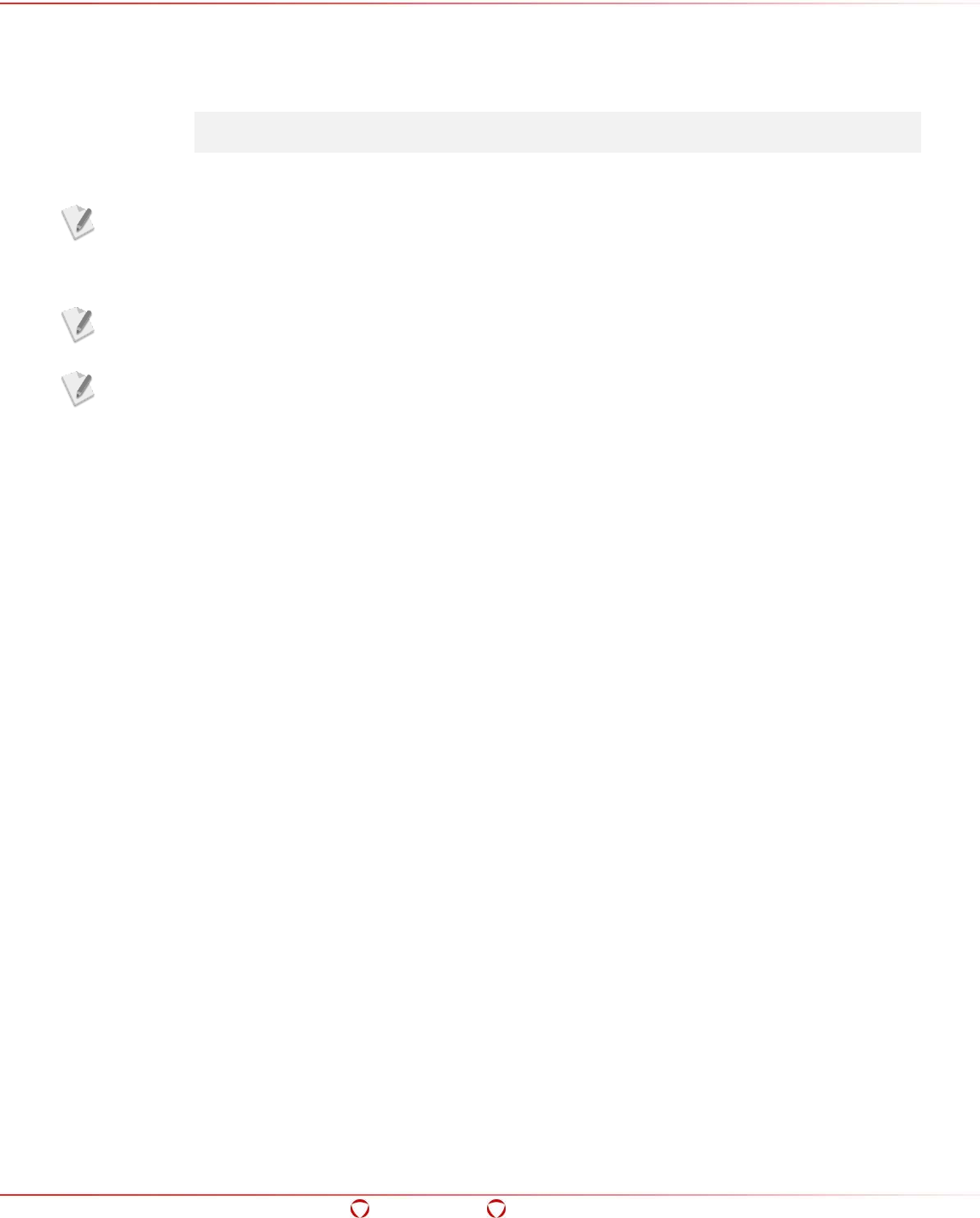
Big Data Protector Guide 6.6.5
Installing and Uninstalling Big Data Protector
Confidential 33
14. If HDFSFP is installed and you need to use the Hive protector with HDFSFP, then perform the
following steps.
a) Specify the following value for the hive.exec.pre.hooks property in the hive-site.xml
file.
hive.exec.pre.hooks=com.protegrity.hadoop.fileprotector.hive.PtyHivePr
eHook
b) Restart the Hive services to ensure that the updates are propagated to all the nodes
in the cluster.
If you are using Beeline or Hue, then ensure that Protegrity Big Data Protector is installed on the
following machines:
• For Beeline: The machines where Hive Metastore, and HiveServer2 are running.
• For Hue: The machines where HueServer, Hive Metastore, HiveServer2 are running.
It is recommended to use the Cluster Policy provider to deploy the policies in a multi-node cluster
environment, such as Big Data, Teradata etc.
If you require the PEP Server service to start automatically after every reboot of the system, then
define the PEP Server service in the startup with the required run levels.
For more info about starting the PEP Server service automatically, refer to Protection Enforcements
Point Servers Installation Guide Release 6.6.5.
3.1.5 Applying Patches
As the functionality of the ESA is extended, it should be updated through patches applied to ESA.
The patches are available as .pty files, which should be loaded with the ESA user interface.
Receive the ESA_PAP-ALL-64_x86-64_6.6.5.pty, or later patch from Protegrity. Upload this patch on
the ESA using the Web UI. Then install this patch using the ESA CLI manager.
For more information about applying patches, refer to section 4.4.6.2 Install Patches of Protegrity
Appliances Overview.
3.1.6 Installing the DFSFP Service
Using the Add/Remove Services tool on the ESA to install the DFSFP service.
For more information about installing services, refer to Section 4.4.6 of Protegrity Appliances
Overview.
To install the DFSFP service using the ESA CLI Manager:
1. Login to the ESA CLI Manager.
2. Navigate to Administration
Add/Remove Services.
3. Press ENTER.
The root password prompt appears.
4. Enter the root password.
5. Press ENTER.
The Add/Remove Services screen appears
6. Select Install applications.
7. Press ENTER.
8. Select DFSFP.
9. Press ENTER.
The DFSFP service is installed.
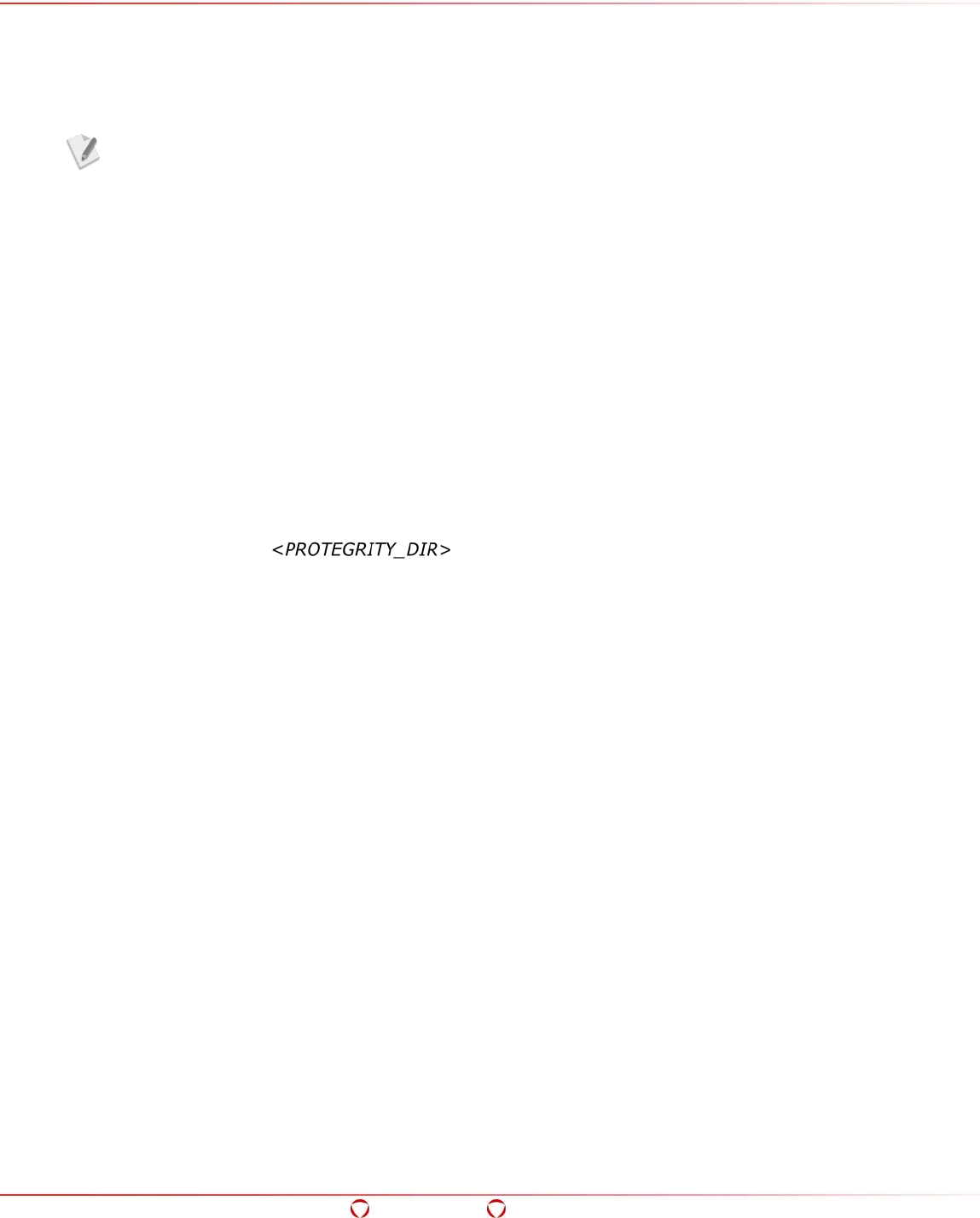
Big Data Protector Guide 6.6.5
Installing and Uninstalling Big Data Protector
Confidential 34
3.1.7 Configuring HDFSFP
If HDFSFP is used, then it should be configured after Big Data Protector is installed. To ensure that
the user is able to access protected data in the Hadoop cluster, HDFSFP is globally configured so that
it can perform checks for access control transparently.
Ensure that you set the the value of the
mapreduce.output.fileoutputformat.compress.type property to BLOCK in the mapred-
site.xml file.
3.1.7.1 Configuring HDFSFP for Yarn (MRv2)
To configure Yarn (MRv2) with HDFSFP:
1. Register the Protegrity codec in the Hadoop codec factory configuration. In the
io.compression.codecs property in the core-site.xml file, add the codec
com.protegrity.hadoop.fileprotector.crypto.codec.PtyCryptoCodec.
2. Modify the value of the mapreduce.output.fileoutputformat.compress property in the
mapred-site.xml file to true.
3. Add the property mapreduce.output.fileoutputformat.compress.codec to the mapred-
site.xml
file and set the value to
com.protegrity.hadoop.fileprotector.crypto.codec.PtyCryptoCodec.
If the property is already present in the mapred-site.xml file, then ensure that the existing
value of the property is replaced with
com.protegrity.hadoop.fileprotector.crypto.codec.PtyCryptoCodec.
4. Include the /hdfsfp/* path as the first value in the
yarn.application.classpath property in the yarn-site.xml file.
5. Restart the HDFS and Yarn services.
3.1.7.2 Configuring HDFSFP for MapReduce, v1 (MRv1)
A MapReduce job processes large data sets stored in HDFS across the Hadoop cluster. The result of
the MapReduce job is stored in HDFS. The HDFSFP stores protected data in encrypted form in HDFS.
The Map job reads protected data and the Reduce job saves the result in protected form. This is done
by configuring the Protegrity codec at global level for MapReduce jobs.
To configure MRv1 with HDFSFP:
1. Register the Protegrity codec in the Hadoop codec factory configuration. In the
io.compression.codecs property in the core-site.xml file, add the codec
com.protegrity.hadoop.fileprotector.crypto.codec.PtyCryptoCodec.
2. Modify the value of the mapred.output.compress property in the mapred-site.xml file to true.
3. Modify the value of the mapred.output.compression.codec property in the mapred-site.xml
file to com.protegrity.hadoop.fileprotector.crypto.codec.PtyCryptoCodec.
4. Restart the HDFS and MapReduce services.
3.1.7.3 Adding a Cluster to the ESA
Before configuring the Cache Refresh Server, ensure that a cluster is added to the ESA.
For more information about adding a cluster to the ESA, refer to section 5.14.1 Adding a Cluster for
Protection.

Big Data Protector Guide 6.6.5
Installing and Uninstalling Big Data Protector
Confidential 35
3.1.7.4 Configuring the Cache Refresh Server
If a cluster is added to the ESA, then the Cache Refresh server periodically validates the cache entries
and takes corrective action, if necessary. This server should always be active.
The Cache Refresh Server periodically validates the ACL entries in Protegrity Cache with the ACL
entries in the ESA.
• If a Data store is created using ESA 6.5 SP2 Patch 3 with DFSFPv3 patch installed, then the
Cluster configuration file (clusterconfig.xml), located in the
<PROTEGRITY_DIR>/dfs/dfsadmin/config/ directory, contains the field names RedisPort and
RedisAuth.
• If a Data store is created using ESA 6.5 SP2 Patch 4 with DFSFPv8 patch installed, then the
Cluster configuration file (clusterconfig.xml) contains the field names ProtegrityCachePort
and ProtegrityCacheAuth.
• If a migration of the ESA 6.5 SP2 Patch 3 with DFSFPv3 patch installed to the ESA 6.5 SP2
Patch 4 with DFSFPv8 patch installed is done, then the Cluster configuration file
(clusterconfig.xml) contains the field name entries RedisPort and RedisAuth for the old Data
stores, and the entries ProtegrityCachePort and ProtegrityCacheAuth for the new Data
stores, created after the migration.
If the ACL entries present in the appliance are not matching the ACL entries in Protegrity Cache, then
logs are generated in the ESA. The logs can be viewed from the ESA Web Interface at the following
path: Distributed File System File Protector Logs.
The various error codes are explained in Troubleshooting Guide 6.6.5.
To configure the Cache Refresh Server time:
1. Navigate to the path <PROTEGRITY_DIR>/dfs/cacherefresh/data.
2. Open the dfscacherefresh.cfg file.
3. Modify the cacherefreshtime parameter as required based on the following guidelines:
• Default value – 30 minutes
• Minimum value – 10 minutes
• Maximum value – 720 minutes (12 hours)
The Cache Refresh Interval should be entered in minutes.
To verify if the Cache Refresh Server is running:
1. Login to the ESA Web Interface.
2. Navigate to System Services DFS Cache Refresh.
The Cache Refresh Server would be running.
3. If the Cache Refresh Server is not running, then click on the Start button () to start the
Cache Refresh Server.
3.1.7.5 Configuring Hive Support in HDFSFP
If Hive is used with HDFSFP, then it should be configured after installing Big Data Protector.
To configure Hive support in HDFSFP:
1. If you are using a Hadoop distribution that has a Management UI, then perform the following
steps.
a) In the hive-site.xml file, set the value of the mapreduce.job.maps property to 1,
using the Management UI.
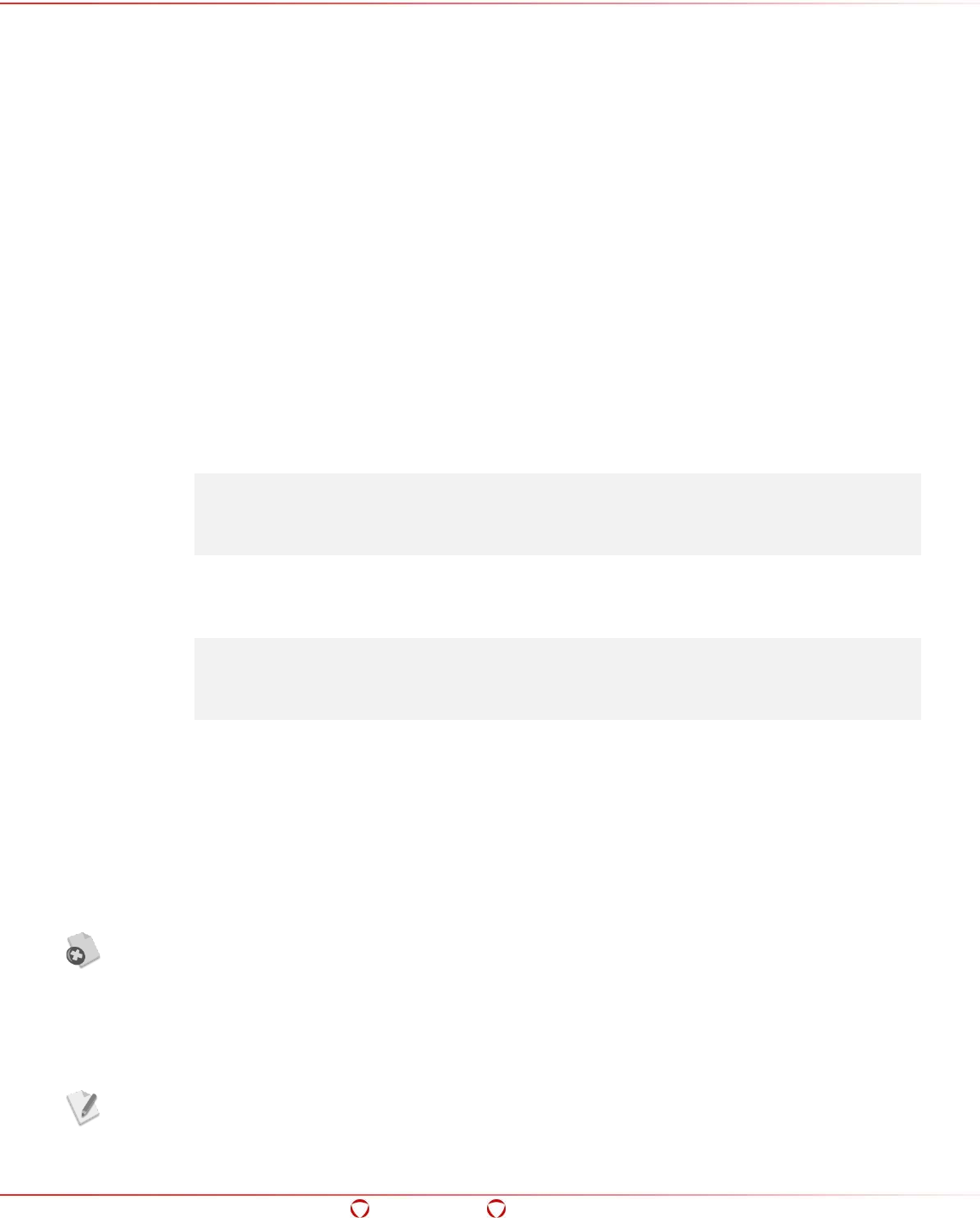
Big Data Protector Guide 6.6.5
Installing and Uninstalling Big Data Protector
Confidential 36
If the hive-site.xml file does not have any mapreduce.job.maps property, then
perform the following tasks.
a. Add the property with the name mapreduce.job.maps in the hive-site.xml
file.
b. Set the value of the mapreduce.job.maps property to 1.
b) In the hive-site.xml file, add the value
com.protegrity.hadoop.fileprotector.hive.PtyHivePreHook to the
hive.exec.pre.hooks property before any other existing value, using the
Management UI.
If the hive-site.xml file does not have any hive.exec.pre.hooks property, then
perform the following tasks.
a. Add the property with the name hive.exec.pre.hooks in the hive-site.xml
file.
b. Set the value of the hive.exec.pre.hooks property to
com.protegrity.hadoop.fileprotector.hive.PtyHivePreHook.
2. If you are using a Hadoop distribution without a Management UI, then perform the following
steps.
a) Add the following property in the hive-site.xml file on all nodes.
<property>
<name>mapreduce.job.maps</name>
<value>1</value>
</property>
If the property is already present in the hive-site.xml file, then ensure that the value
of the property is set to 1.
b) Add the following property in the hive-site.xml file on all nodes.
<property>
<name>hive.exec.pre.hooks</name>
<value>com.protegrity.hadoop.fileprotector.hive.PtyHivePreHook</value>
</property>
If the property is already present in the hive-site.xml file, then ensure that the value
com.protegrity.hadoop.fileprotector.hive.PtyHivePreHook is before any other
existing value.
For more information about using Hive with HDFSFP, refer to section 13 Appendix: Using Hive with
HDFSFP.
3.1.8 Configuring HBase
If HBase is used, then it should be configured after Big Data Protector is installed.
Ensure that you configure the Protegrity HBase coprocessor on all the region
servers. If the Protegrity HBase coprocessor is not configured in some region
servers, then an inconsistent state might occur, where some records in a table are
protected and some are not protected.
This could potentially lead to data corruption, making it difficult to separate the
protected data from clear text data.
It is recommended to use HBase version 0.98 or above.
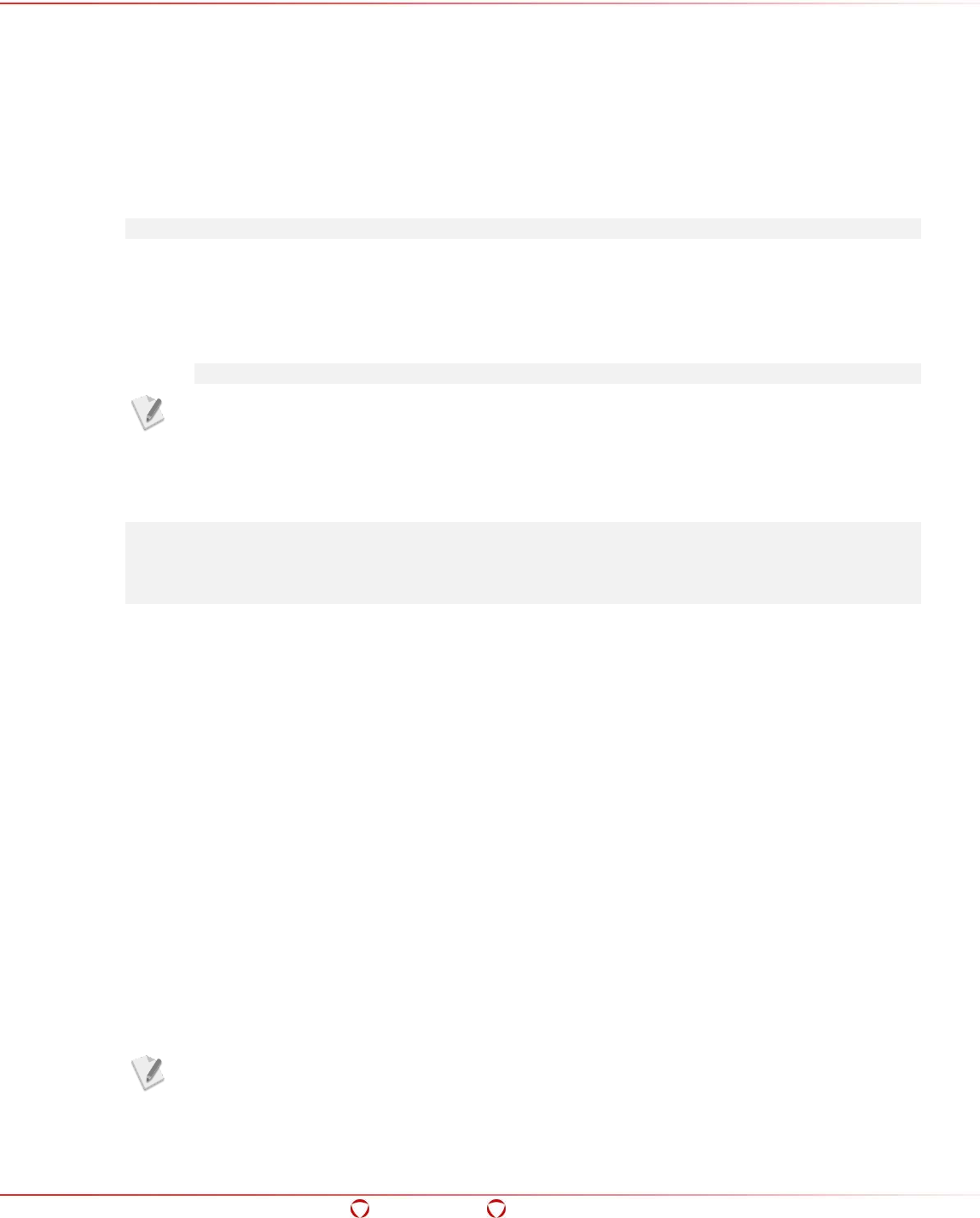
Big Data Protector Guide 6.6.5
Installing and Uninstalling Big Data Protector
Confidential 37
If you are using an HBase version lower than 0.98, then you would need a Java
client to perform the protection of data. HBase versions lower than 0.98 do not
support ATTRIBUTES, which controls the MIGRATION and BYPASS_COPROCESSOR
parameters.
To configure HBase:
1. If you are using a Hadoop distribution that has a Management UI, then add the following
value to the HBase coprocessor region classes property in the hbase-site.xml file in all the
respective region server groups, using the Management UI.
com.protegrity.hbase.PTYRegionObserver
If the hbase-site.xml file does not have any HBase coprocessor region classes property, then
perform the following tasks.
a) Add the property with the name hbase.coprocessor.region.classes in the hbase-site.xml file in
all the respective region server groups.
b) Set the following value for the hbase.coprocessor.region.classes property.
com.protegrity.hbase.PTYRegionObserver
If any coprocessors are already defined in the HBase coprocessor region class
property, then ensure that the value of the Protegrity coprocessor is before any
pre-existing coprocessors defined in the hbase-site.xml file.
2. If you are using a Hadoop distribution without a Management UI, then add the following
property in the hbase-site.xml file on all region server nodes.
<property>
<name>hbase.coprocessor.region.classes</name>
<value>com.protegrity.hbase.PTYRegionObserver</value>
</property>
If the property is already present in the hbase-site.xml file, then ensure that the value of the
Protegrity coprocessor region class is before any other coprocessor in the hbase-site.xml file.
3. Restart all HBase services.
3.1.9 Configuring Impala
If Impala is used, then it should be configured after Big Data Protector is installed.
To configure Impala:
1. Ensure that the Hadoop cluster is installed, configured, and running.
2. Navigate to the <PROTEGRITY_DIR>/pepimpala/sqlscripts/ folder.
This folder contains the Protegrity UDFs for the Impala protector.
3. If you are not using a Kerberos-enabled Hadoop cluster, then execute the createobjects.sql
script to load the Protegrity UDFs for the Impala protector.
impala-shell -i <IP address of any Impala slave node> -f
<PROTEGRITY_DIR>/pepimpala/sqlscripts/createobjects.sql
4. If you are using a Kerberos-enabled Hadoop cluster, then execute the createobjects.sql script
to load the Protegrity UDFs for the Impala protector.
impala-shell -i <IP address of any Impala slave node> -f
<PROTEGRITY_DIR>/pepimpala/sqlscripts/createobjects.sql -k
If the catalogd process is restarted at any point in time, then all the Protegrity
UDFs for the Impala protector should be reloaded using the command in Step 3
or 4, as required.
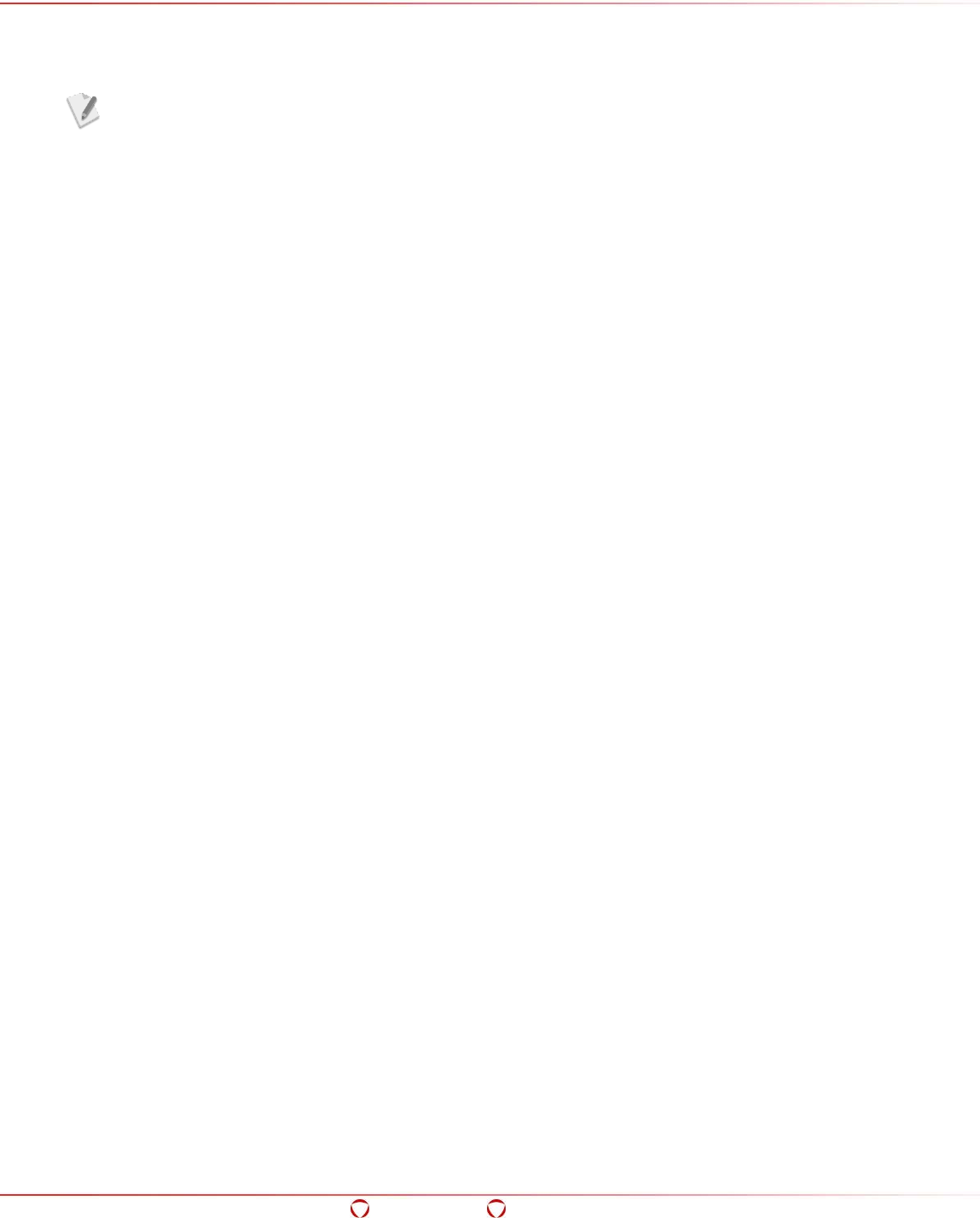
Big Data Protector Guide 6.6.5
Installing and Uninstalling Big Data Protector
Confidential 38
3.1.10 Configuring HAWQ
If HAWQ is used, then it should be configured after Big Data Protector is installed.
Ensure that you are logged as the gpadmin user for configuring HAWQ.
To configure HAWQ:
1. Ensure that the Hadoop cluster is installed, configured, and running.
2. Navigate to the <PROTEGRITY_DIR>/pephawq/sqlscripts/ folder.
This folder contains the Protegrity UDFs for the HAWQ protector.
3. Execute the createobjects.sql script to load the Protegrity UDFs for the HAWQ protector.
psql -h <HAWQ_Master_Hostname> -p 5432 -f
<PROTEGRITY_DIR>/pephawq/sqlscripts/createobjects.sql
where:
HAWQ_Master_Hostname: Hostname or IP Address of the HAWQ Master Node
5432: Port number
3.1.11 Configuring Spark
If Spark is used, then it should be configured after Big Data Protector is installed.
To configure Spark:
1. Ensure that the Hadoop cluster is installed, configured, and running.
2. Update the spark-defaults.conf file to include the following classpath entries, using Hadoop
services, Cloudera Manager for Cloudera distributions, or Ambari Server for Hortonworks or
Pivotal distributions, depending on the environment.
spark.driver.extraClassPath=<PROTEGRITY_DIR>/pepspark/lib/*
spark.executor.extraClassPath=<PROTEGRITY_DIR>/pepspark/lib/*
3. If HDFSFP is installed, then update the spark-defaults.conf file to include the following
classpath entries.
spark.driver.extraClassPath=<PROTEGRITY_DIR>/pepspark/lib/*:<PROTEGRITY_DIR>/
hdfsfp/*
spark.executor.extraClassPath=<PROTEGRITY_DIR>/pepspark/lib/*:<PROTEGRITY_DIR
>/hdfsfp/*
4. Save the spark-defaults.conf file.
5. Deploy the configuration change to all the nodes in the Hadoop cluster.
6. Restart the Spark services.
If the user needs to run Hive UDFs with Spark SQL, then the following steps need to be performed.
To configure Spark SQL:
1. Ensure that the Hadoop cluster is installed, configured, and running.
2. Update the spark-defaults.conf file to include the following classpath entries, using Hadoop
services, Cloudera Manager for Cloudera distributions, or Ambari Server for Hortonworks or
Pivotal distributions, depending on the environment.
spark.driver.extraClassPath=<PROTEGRITY_DIR>/pephive/lib/*:<PROTEGRITY_DIR>/p
epspark/lib/*
spark.executor.extraClassPath=<PROTEGRITY_DIR>/pephive/lib/*:<PROTEGRITY_DIR>
/pepspark/lib/*
3. If HDFSFP is installed, then update the spark-defaults.conf file to include the following
classpath entries.

Big Data Protector Guide 6.6.5
Installing and Uninstalling Big Data Protector
Confidential 39
spark.driver.extraClassPath=<PROTEGRITY_DIR>/pephive/lib/*:<PROTEGRITY_DIR>/p
epspark/lib/*:<PROTEGRITY_DIR>/hdfsfp/*
spark.executor.extraClassPath=<PROTEGRITY_DIR>/pephive/lib/*:<PROTEGRITY_DIR>
/pepspark/lib/*:<PROTEGRITY_DIR>/hdfsfp/*
4. Save the spark-defaults.conf file.
5. Deploy the configuration change to all the nodes in the Hadoop cluster.
6. Restart the Spark services.
3.2 Installing or Uninstalling Big Data Protector on Specific
Nodes
This section describes the following procedures:
• Installing Big Data Protector on New Nodes added to a Hadoop cluster
• Uninstalling Big Data Protector from a Nodes in the Hadoop cluster
3.2.1 Installing Big Data Protector on New Nodes added to a Hadoop
Cluster
If you need to install Big Data Protector on new nodes added to a Hadoop cluster, then use the
BdpInstallx.x.x_Linux_<arch>_6.6.5.x.sh utility in the <PROTEGRITY_DIR>/cluster_utils directory.
Ensure that you install the Big Data Protector from an ADMINISTRATOR user having
full sudoer privileges.
To install Big Data Protector on New Nodes added to a Hadoop Cluster:
1. Login to the Lead Node.
2. Navigate to the <PROTEGRITY_DIR>/cluster_utils directory.
3. Add additional entries for each new node, on which the Big Data Protector needs to be
installed, in the NEW_HOSTS_FILE file.
The new nodes from the NEW_HOSTS_FILE file will be appended to the CLUSTERLIST_FILE.
4. Execute the following command utility to install Big Data Protector on the new nodes.
./BdpInstall1.0.1_Linux_<arch>_6.6.5.X.sh –a <NEW_HOSTS_FILE>
The Protegrity Big Data Protector is installed on the new nodes.
3.2.2 Uninstalling Big Data Protector from Selective Nodes in the
Hadoop Cluster
If you need to uninstall Big Data Protector from selective nodes in the Hadoop cluster, then use the
node_uninstall.sh utility in the <PROTEGRITY_DIR>/cluster_utils directory.
Ensure that you uninstall the Big Data Protector from an ADMINISTRATOR user
having full sudoer privileges.
To uninstall Big Data Protector from Selective Nodes in the Hadoop Cluster:
1. Login to the Lead Node.
2. Navigate to the <PROTEGRITY_DIR>/cluster_utils directory.
3. Create a new hosts file (such as NEW_HOSTS_FILE).
The NEW_HOSTS_FILE file contains the required nodes on which the Big Data Protector needs
to be uninstalled.
4. Add the nodes from which the Big Data Protector needs to be uninstalled in the new hosts
file.

Big Data Protector Guide 6.6.5
Installing and Uninstalling Big Data Protector
Confidential 40
5. Execute the following command to remove the Big Data Protector from the nodes that are
listed in the new hosts file.
./node_uninstall.sh -c NEW_HOSTS_FILE
The Big Data Protector is uninstalled from the nodes listed in the new hosts file.
6. Remove the nodes from which the Big Data Protector is uninstalled in Step 5 from the
CLUSTERLIST_FILE file.
3.3 Utilities
This section provides information about the following utilities:
• PEP Server Control (cluster_pepsrvctl.sh) – Manages PEP servers across the cluster.
• Update Cluster Policy (update_cluster_policy.sh) – Updates the configurations of the PEP
servers across the cluster.
• Protegrity Cache Control (cluster_cachesrvctl.sh) – Monitors the status of the Protegrity Cache
on all the nodes in the cluster. This utility is available only for HDFSFP.
• Recover Utility – Recovers the contents from a protected path. This utility is available only for
HDFSFP.
Ensure that you run the utilities with a user (OPERATOR_USER) having sudo
privileges for impersonating the service account (EXECUTOR_USER or
PROTEGRITY_IT_USR, as configured).
3.3.1 PEP Server Control
This utility (cluster_pepsrvctl.sh), in the <PROTEGRITY_DIR>/cluster_utils folder, manages the PEP
server services on all the nodes in the cluster, except the Lead node.
The utility provides the following options:
• Start – Starts the PEP servers in the cluster.
• Stop – Stops the PEP servers in the cluster.
• Restart – Restarts the PEP servers in the cluster.
• Status – Reports the status of the PEP servers.
The utility (pepsrvctrl.sh), in the <PROTEGRITY_DIR>/defiance_dps/bin/ folder, manages the PEP
server services on the Lead node.
When you run the the PEP Server Control utility, then you will be prompted to enter
the OPERATOR_USER password, which is same across all the nodes in the cluster.
3.3.2 Update Cluster Policy
This utility (update_cluster_policy.sh), in the <PROTEGRITY_DIR>/cluster_utils folder, updates the
configurations of the PEP servers across the cluster.
For example, if you need to make any changes to the PEP server configuration, make the changes
on the Lead node and then propagate the change to all the PEP servers in the cluster using the
update_cluster_policy.sh utility.
Ensure that all the PEP servers in the cluster are stopped before running the
update_cluster_policy.sh utility.
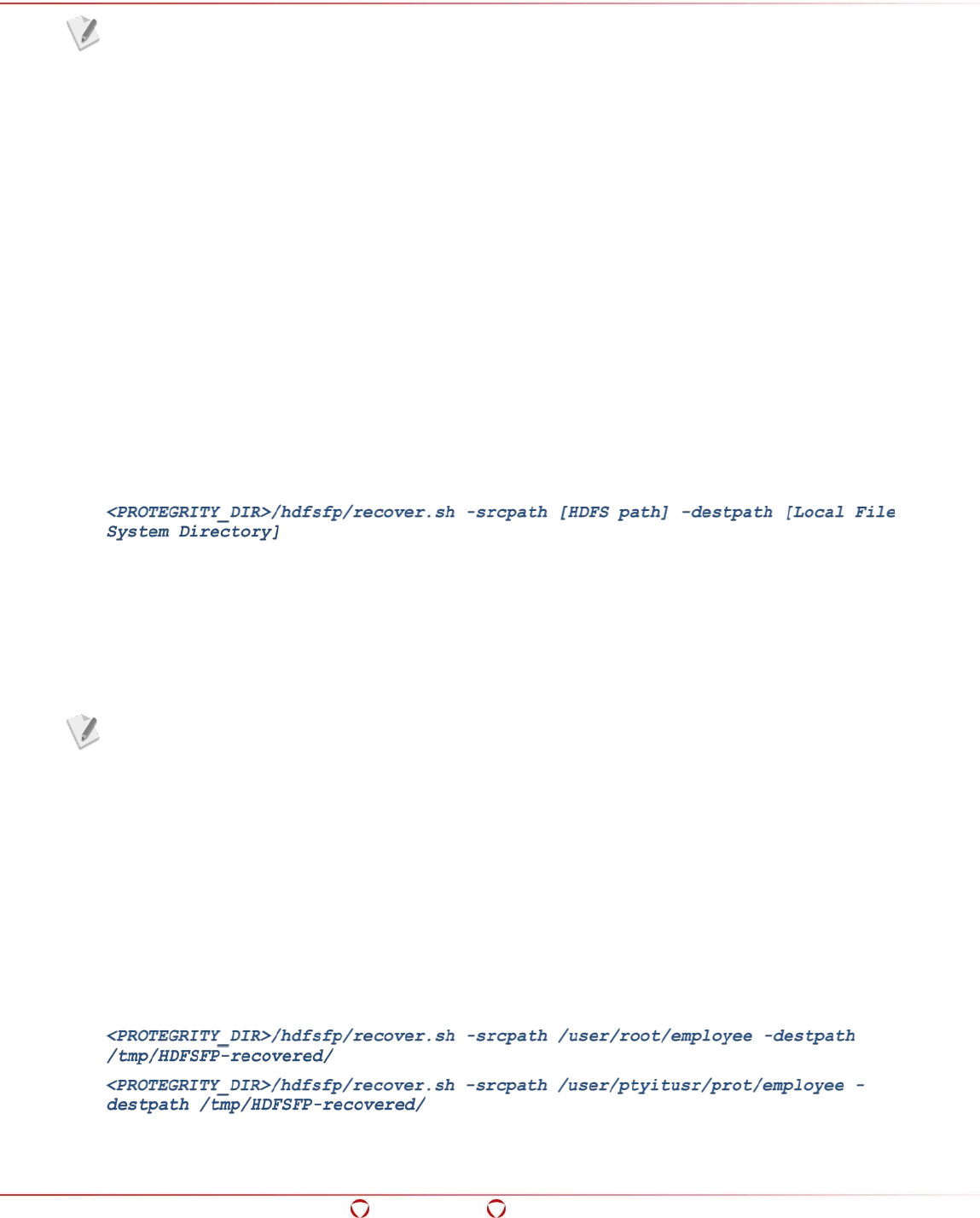
Big Data Protector Guide 6.6.5
Installing and Uninstalling Big Data Protector
Confidential 41
When you run the the Update Cluster Policy utility, then you will be prompted to
enter the OPERATOR_USER
password, which is same across all the nodes in the
cluster.
3.3.3 Protegrity Cache Control
This utility (cluster_cachesrvctl.sh), in the <PROTEGRITY_DIR>/cluster_utils folder, monitors the
status of the Protegrity Cache on all the nodes in the cluster. This utility prompts for the
OPERATOR_USER password.
The utility provides the following options:
• Start – Starts the Protegrity Cache services in the cluster.
• Stop – Stops the Protegrity Cache services in the cluster.
• Restart – Restarts the Protegrity Cache services in the cluster.
• Status – Reports the status of the Protegrity Cache services.
3.3.4 Recover Utility
The Recover utility is available for HDFSFP only. This utility recovers the contents from protected
files of types Text, RC, and Sequence, in the absence of ACL or loss of ACL information. This ensures
that the data is not lost under any circumstances.
Parameters
srcpath: The protected HDFS path containg the data to be unprotected.
destpath: The destination directory to store unprotected data.
Result
• If srcpath is the file path, then the Recover utility recovers all files.
• If srcpath is the directory path, then the Recover utility recovers all files inside the directory.
Ensure that the user running the Recover utility has unprotect access on the data
element which was used to protect the files in the HDFS path.
Ensure that an ADMINISTRATOR or OPERATOR_USER is running the Recover Utility
and the user has the required read/execute permissions to the
<PROTEGRITY_DIR>/hdfsfp/recover.sh script.
Example
The following two ACLs are created:
1. /user/root/employee
2. /user/ptyitusr/prot/employee
Run the Recover Utility on these two paths with destination local directory as /tmp/HDFSFP-
recovered/ by using the following commands.
The following would be recovered in the local directory:

Big Data Protector Guide 6.6.5
Installing and Uninstalling Big Data Protector
Confidential 42
1. /tmp/HDFSFP-recovered/user/root/employee - The files and sub-directories present in the
HDFS location /user/root/employee are recovered in cleartext form.
2. /tmp/HDFSFP-recovered/user/ptyitusr/prot/employee - The files and sub-directories present
in the HDFS location /user/ptyitusr/prot/employee are recovered in cleartext form.
To recover the protected data from a Hive warehouse directory to a local file system
directory:
1. Execute the following command to retrieve the protected data from a Hive warehouse
directory.
<PROTEGRITY_DIR>/hdfsfp/recover.sh –srcpath <protected HDFS path to be
unprotected> -destpath <destination directory in the local file system>
The cleartext data from the protected HDFS path is stored in the destination directory.
2. If you need to ensure that the existing Hive queries for the table function, then perform the
following steps.
a) Execute the following command to delete the warehouse directory for the table.
hadoop fs –rm –r <hive.metastore.warehouse.dir>/tablename
b) Move the destination directory with the cleartext data in HDFS using the following command.
hadoop fs –put <destination directory in the local file
system>/user/hive/warehouse/table_name
<hive.metastore.warehouse.dir>/tablename
c) To view the cleartext data in the table, use the following command.
Select * from tablename
3.4 Uninstalling Big Data Protector from a Cluster
This section describes the procedure for uninstalling the Big Data Protector from the cluster.
3.4.1 Verifying the Prerequisites for Uninstalling Big Data Protector
If you are configuring the Big Data Protector with a Kerberos-enabled Hadoop cluster, then ensure
that the HDFS superuser (hdfs) has a valid Kerberos ticket.
3.4.2 Removing the Cluster from the ESA
Before uninstalling Big Data Protector from the cluster, the cluster should be deleted from the ESA.
For more information about deleting the cluster from the ESA, refer to section 5.14.3 Removing a
Cluster.
3.4.3 Uninstalling Big Data Protector from the Cluster
Depending on the requirements, perform the following tasks to uninstall the Big Data Protector from
the cluster.
3.4.3.1 Removing HDFSFP Configuration for Yarn (MRv2)
If HDFSFP is configured for Yarn (MRv2), then the configuration should be removed before
uninstalling Big Data Protector.
To remove HDFSFP configuration for Yarn (MRv2) after uninstalling Big Data Protector:
1. Remove the com.protegrity.hadoop.fileprotector.crypto.codec.PtyCryptoCodec
codec from the io.compression.codecs property in the core-site.xml file.
2. Modify the value of the mapreduce.output.fileoutputformat.compress property in the
mapred-site.xml file to false.

Big Data Protector Guide 6.6.5
Installing and Uninstalling Big Data Protector
Confidential 43
3. Remove the value of the mapreduce.output.fileoutputformat.compress.codec property in
the mapred-site.xml file.
4. Remove the /hdfsfp/* path from the yarn.application.classpath
property in the yarn-site.xml file.
5. Restart the HDFS and Yarn services.
3.4.3.2 Removing HDFSFP Configuration for MapReduce, v1 (MRv1)
If HDFSFP is configured for MapReduce, v1 (MRv1), then the configuration should be removed before
uninstalling Big Data Protector.
To remove HDFSFP configuration for MRv1 after uninstalling Big Data Protector:
1. Remove the com.protegrity.hadoop.fileprotector.crypto.codec.PtyCryptoCodec
codec from the io.compression.codecs property in the core-site.xml file.
2. Modify the value of the mapred.output.compress property in the mapred-site.xml file to false.
3. Remove the value of the mapred.output.compression.codec property in the mapred-site.xml
file.
4. Restart the HDFS and MapReduce services.
3.4.3.3 Removing Configuration for Hive Protector if HDFSFP is not Installed
If the Hive protector is used and HDFSFP is not installed, then the configuration should be removed
before uninstalling Big Data Protector.
To remove configuration for Hive protector if HDFSFP is not installed:
1. If you are using a Hadoop distribution with a Management UI, then remove the value
com.protegrity.hive.PtyHiveUserPreHook from the hive.exec.pre.hooks property, from the
hive-site.xml file using the configuration management UI.
2. If you are using a Hadoop distribution without a Management UI, then remove the following
property in the hive-site.xml file from all nodes.
<property>
<name>hive.exec.pre.hooks</name>
<value>hive.exec.pre.hooks=com.protegrity.hive.PtyHiveUserPreHook</value>
</property>
3.4.3.4 Removing Configurations for Hive Support in HDFSFP
If Hive is used with HDFSFP, then the configuration should be removed before uninstalling Big Data
Protector.
To remove configurations for Hive support in HDFSFP:
1. If you are using a Hadoop distribution with a Management UI, then perform the following
steps.
a) In the hive-site.xml file, remove the value of the mapreduce.job.maps property,
using the Management UI.
b) In the hive-site.xml file, remove the value
com.protegrity.hadoop.fileprotector.hive.PtyHivePreHook from the
hive.exec.pre.hooks property, using the configuration management UI.
2. If you are using a Hadoop distribution without a Management UI, then perform the following
steps.
a) Remove the following property in the hive-site.xml file on all nodes.
<property>
<name>mapreduce.job.maps</name>
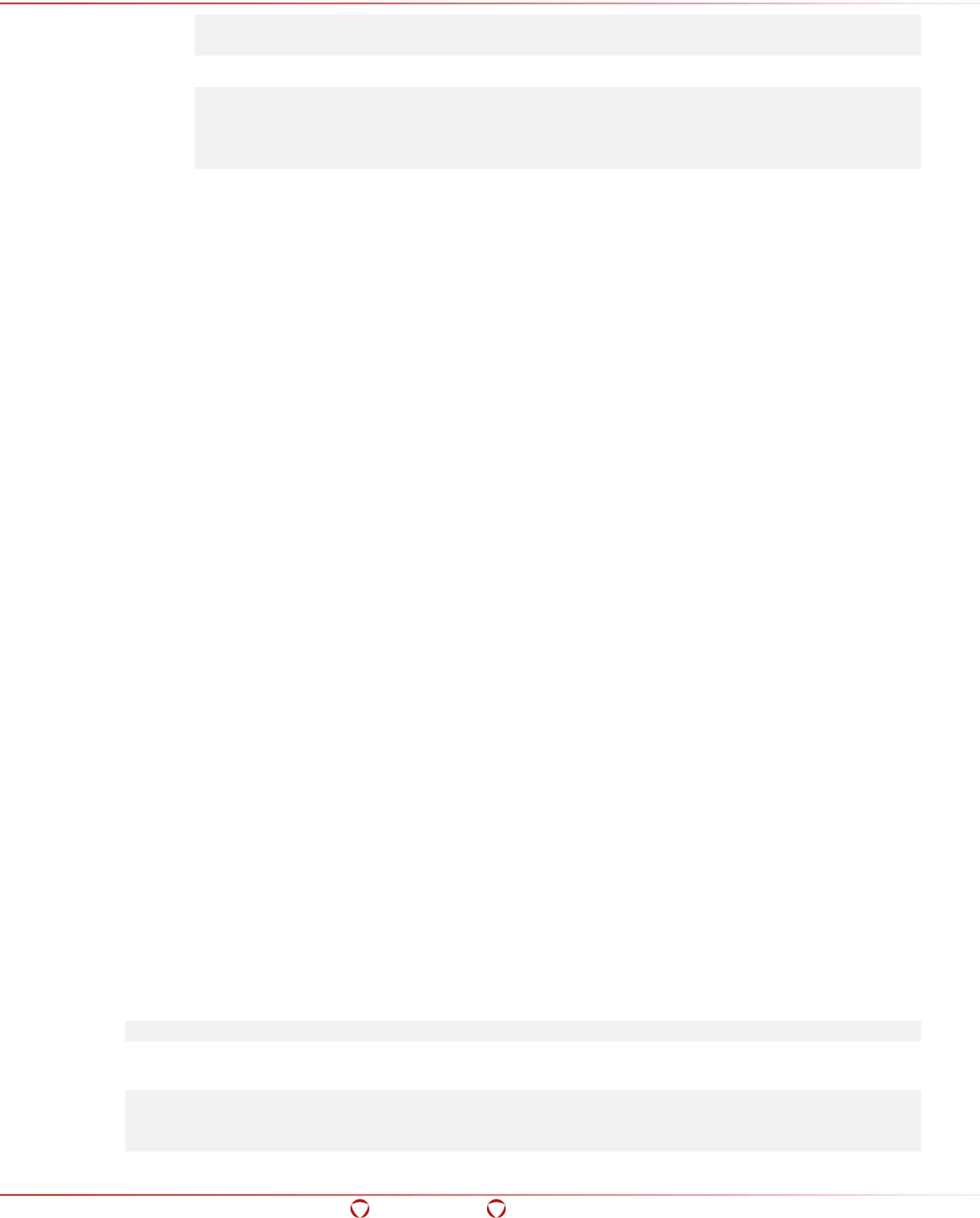
Big Data Protector Guide 6.6.5
Installing and Uninstalling Big Data Protector
Confidential 44
<value>1</value>
</property>
b) Remove the following property in the hive-site.xml file on all nodes.
<property>
<name>hive.exec.pre.hooks</name>
<value>com.protegrity.hadoop.fileprotector.hive.PtyHivePreHook</value>
</property>
3.4.3.5 Removing the Configuration Properties when HDFSFP is not Installed
If you are using HDP, version 2.2 or higher (Hortonworks), or PHD, version 3.0 or higher (Pivotal
Hadoop), and you have not installed HDFSFP, then the configuration should be removed before
uninstalling Big Data Protector.
To remove the configuration properties:
1. Remove the following entries from the mapreduce.application.classpath property in the
mapred-site.xml file.
<PROTEGRITY_DIR>/pepmapreduce/lib/*
<PROTEGRITY_DIR>/pephive/lib/*
<PROTEGRITY_DIR>/peppig/lib/*
2. Remove the following entries from the yarn.application.classpath property in the yarn-
site.xml file.
<PROTEGRITY_DIR>/pepmapreduce/lib/*
<PROTEGRITY_DIR>/pephive/lib/*
<PROTEGRITY_DIR>/peppig/lib/*
3. Restart the Yarn service.
4. Restart the MRv2 service.
5. Remove the following entries from the tez.cluster.additional.classpath.prefix property in the
tez-site.xml file.
<PROTEGRITY_DIR>/pepmapreduce/lib/*
<PROTEGRITY_DIR>/pephive/lib/*
<PROTEGRITY_DIR>/peppig/lib/*
6. Restart the Tez services.
3.4.3.6 Removing HBase Configuration
If HBase is configured, then the configuration should be removed before uninstalling Big Data
Protector.
To remove HBase configuration:
1. If you are using a Hadoop distribution that has a Management UI, then remove the following
HBase coprocessor region classes property value from the hbase-site.xml file in all the
respective region server groups, using the Management UI.
com.protegrity.hbase.PTYRegionObserver
2. If you are using a Hadoop distribution without a Management UI, then remove the following
property in the hbase-site.xml file from all region server nodes.
<property>
<name>hbase.coprocessor.region.classes</name>
<value>com.protegrity.hbase.PTYRegionObserver</value>

Big Data Protector Guide 6.6.5
Installing and Uninstalling Big Data Protector
Confidential 45
</property>
3. Restart all HBase services.
3.4.3.7 Removing the Defined Impala UDFs
If Impala is configured, then the defined Protegrity UDFs for the Impala protector should be
removed before uninstalling Big Data Protector.
To remove the defined Impala UDFs:
If you are not using a Kerberos-enabled Hadoop cluster, then run the following command to remove
the defined Protegrity UDFs for the Impala protector using the dropobjects.sql script.
impala-shell -i <IP address of any Impala slave node> -f
<PROTEGRITY_DIR>/pepimpala/sqlscripts/dropobjects.sql
If you are using a Kerberos-enabled Hadoop cluster, then run the following command to remove the
defined Protegrity UDFs for the Impala protector using the dropobjects.sql script.
impala-shell -i <IP address of any Impala slave node> -f
<PROTEGRITY_DIR>/pepimpala/sqlscripts/dropobjects.sql -k
3.4.3.8 Removing the Defined HAWQ UDFs
If HAWQ is configured, then the defined Protegrity UDFs for the HAWQ protector should be
removed before uninstalling Big Data Protector.
To remove the defined HAWQ UDFs:
Run the following command to remove the defined Protegrity UDFs for the HAWQ protector using the
dropobjects.sql script.
psql -h <HAWQ Master Hostname> -p 5432 -f
<PROTEGRITY_DIR>/pephawq/sqlscripts/dropobjects.sql
3.4.3.9 Removing the Spark Protector Configuration
If the Spark protector is used, then the required configuration settings should be removed before
uninstalling the Big Data Protector.
To remove the Spark protector configuration:
1. Ensure that the Hadoop cluster is installed, configured, and running.
2. Update the spark-defaults.conf file to remove the following classpath entries, using Hadoop
services, Cloudera Manager for Cloudera distributions, or Ambari Server for Hortonworks or
Pivotal distributions, depending on the environment.
spark.driver.extraClassPath=<PROTEGRITY_DIR>/pepspark/lib/*
spark.executor.extraClassPath=<PROTEGRITY_DIR>/pepspark/lib/*
3. If HDFSFP is installed, then update the spark-defaults.conf file to remove the following
classpath entries.
spark.driver.extraClassPath=<PROTEGRITY_DIR>/pepspark/lib/*:<PROTEGRITY_DIR>/
hdfsfp/*
spark.executor.extraClassPath=<PROTEGRITY_DIR>/pepspark/lib/*:<PROTEGRITY_DIR
>/hdfsfp/*
4. Save the spark-defaults.conf file.
5. Deploy the configuration change to all the nodes in the Hadoop cluster.
6. Restart the Spark services.

Big Data Protector Guide 6.6.5
Installing and Uninstalling Big Data Protector
Confidential 46
If Spark SQL is configured to run Hive UDFs, then the required configuration settings should be
removed before uninstalling the Big Data Protector.
To remove the Spark SQL configuration:
1. Ensure that the Hadoop cluster is installed, configured, and running.
2. Update the spark-defaults.conf file to remove the following classpath entries, using Hadoop
services, Cloudera Manager for Cloudera distributions, or Ambari Server for Hortonworks or
Pivotal distributions, depending on the environment.
spark.driver.extraClassPath=<PROTEGRITY_DIR>/pephive/lib/*:<PROTEGRITY_DIR>/p
epspark/lib/*
spark.executor.extraClassPath=<PROTEGRITY_DIR>/pephive/lib/*:<PROTEGRITY_DIR>
/pepspark/lib/*
3. If HDFSFP is installed, then update the spark-defaults.conf file to remove the following
classpath entries.
spark.driver.extraClassPath=<PROTEGRITY_DIR>/pephive/lib/*:<PROTEGRITY_DIR>/p
epspark/lib/*:<PROTEGRITY_DIR>/hdfsfp/*
spark.executor.extraClassPath=<PROTEGRITY_DIR>/pephive/lib/*:<PROTEGRITY_DIR>
/pepspark/lib/*:<PROTEGRITY_DIR>/hdfsfp/*
4. Save the spark-defaults.conf file.
5. Deploy the configuration change to all the nodes in the Hadoop cluster.
6. Restart the Spark services.
3.4.3.10 Running the Uninstallation Script
To run the scripts for uninstalling the Big Data Protector on all nodes in the cluster:
1. Login as the sudoer user and navigate to the <PROTEGRITY_DIR>/cluster_utils directory on
the Lead node.
2. Run the following script to stop the PEP servers on all the nodes in the cluster.
./cluster_pepsrvctl.sh
3. Run the uninstall.sh utility.
A prompt to confirm or cancel the Big Data Protector uninstallation appears.
4. Type yes to continue with the uninstallation.
5. When prompted, enter the sudoer password.
The uninstallation script continues with the uninstallation of Big Data Protector.
If you are using a Cloudera or MapR distribution, then the presence of an HDFS connection
and a valid Kerberos ticket is also verified.
The <PROTEGRITY_DIR>/cluster_utils directory continues to exist on the Lead
node.
This directory is retained to perform a cleanup in the event of the uninstallation
failing on some nodes, due to unavoidable reasons, such as host being down.
6. After Big Data Protector is successfully uninstalled from all nodes, manually delete the
<PROTEGRITY_DIR> directory from the Lead node.
7. If the <PROTEGRITY_DIR>/defiance_dps_old directory is present on any of the nodes in the
cluster, then it can be manually deleted from the respective nodes.
8. Restart all Hadoop services.

Big Data Protector Guide 6.6.5
Hadoop Application Protector
Confidential 47
4 Hadoop Application Protector
4.1 Using the Hadoop Application Protector
Various jobs written in the Hadoop cluster require data fields to be stored and retrieved. This data
requires protection when it is at rest. The Hadoop Application Protector provides MapReduce, Hive
and Pig the power to protect data while it is being processed and stored. Application programmers
using these tools can include Protegrity software in their jobs to secure data.
For more information about using the protector APIs in various Hadoop applications and samples,
refer to the following sections.
4.2 Prerequisites
Ensure that the following prerequisites are met before using Hadoop Application Protector:
• The Big Data Protector is installed and configured in the Hadoop cluster.
• The security officer has created the necessary security policy which creates data elements
and user roles with appropriate permissions.
For more information about creating security policies, data elements and user roles, refer to
Protection Enforcement Point Servers Installation Guide 6.6.5 and Enterprise Security
Administrator Guide 6.6.5.
• The policy is deployed across the cluster.
For more information about the list of all APIs available to Hadoop applications, refer to sections 4.4
MapReduce APIs, 4.5 Hive UDFs, and 4.6 Pig UDFs.
4.3 Samples
To run the samples provided with the Big Data Protector, the pre-packaged policy should be deployed
from the ESA. During installation, specify the INSTALL_DEMO parameter as Yes in the BDP.config
file.
The commands in the samples may require Hadoop-super-user permissions.
For more information about the samples, refer to section 11 Appendix: Samples.
4.4 MapReduce APIs
This section describes the MapReduce APIs available for protection and unprotection in the Big Data
Protector to build secure Big Data applications.
The Protegrity MapReduce protector only supports bytes converted from the string data
type.
If int, short, or long format data is directly converted to bytes and passed as input to the
API that supports byte as input and provides byte as output, then data corruption might
occur.
If you are using the Bulk APIs for the MapReduce protector, then the following two modes for error
handling and return codes are available:
• Default mode: Starting with the Big Data Protector, version 6.6.4, the Bulk APIs in the
MapReduce protector will return the detailed error and return codes instead of 0 for failure
and 1 for success. In addition, the MapReduce jobs involving Bulk APIs will provide error codes
instead of throwing exceptions.

Big Data Protector Guide 6.6.5
Hadoop Application Protector
Confidential 48
For more information about the error codes for Big Data Protector, version 6.6.5, refer to
Table 11-2 PEP Log Return Codes and Table 11-3 PEP Result Codes in section 11 Appendix:
Return Codes.
• Backward compatibility mode: If you need to continue using the error handling capabilities
provided with Big Data Protector, version 6.6.3 or lower, that is 0 for failure and 1 for success,
then you can set this mode.
4.4.1 openSession()
This method opens a new user session for protect and unprotect operations. It is a good practice to
create one session per user thread.
public synchronized int openSession(String parameter)
Parameters
parameter: An internal API requirement that should be set to 0.
Result
1: If session is successfully created
Example
ptyMapReduceProtector mapReduceProtector = new ptyMapReduceProtector();
int openSessionStatus = mapReduceProtector.openSession("0");
Exception (and Error Codes)
ptyMapRedProtectorException: if session creation fails
4.4.2 closeSession()
This function closes the current open user session. Every instance of ptyMapReduceProtector opens
only one session, and a session ID is not required to close it.
public synchronized int closeSession()
Parameters
None
Result
1: If session is successfully closed
0: If session closure is a failure
Example
ptyMapReduceProtector mapReduceProtector = new ptyMapReduceProtector();
int openSessionStatus = mapReduceProtector.openSession("0");
int closeSessionStatus = mapReduceProtector.closeSession();
Exception (and Error Codes)
None
4.4.3 getVersion()
This function returns the current version of the MapReduce protector.
public java.lang.String getVersion()
Parameters
None
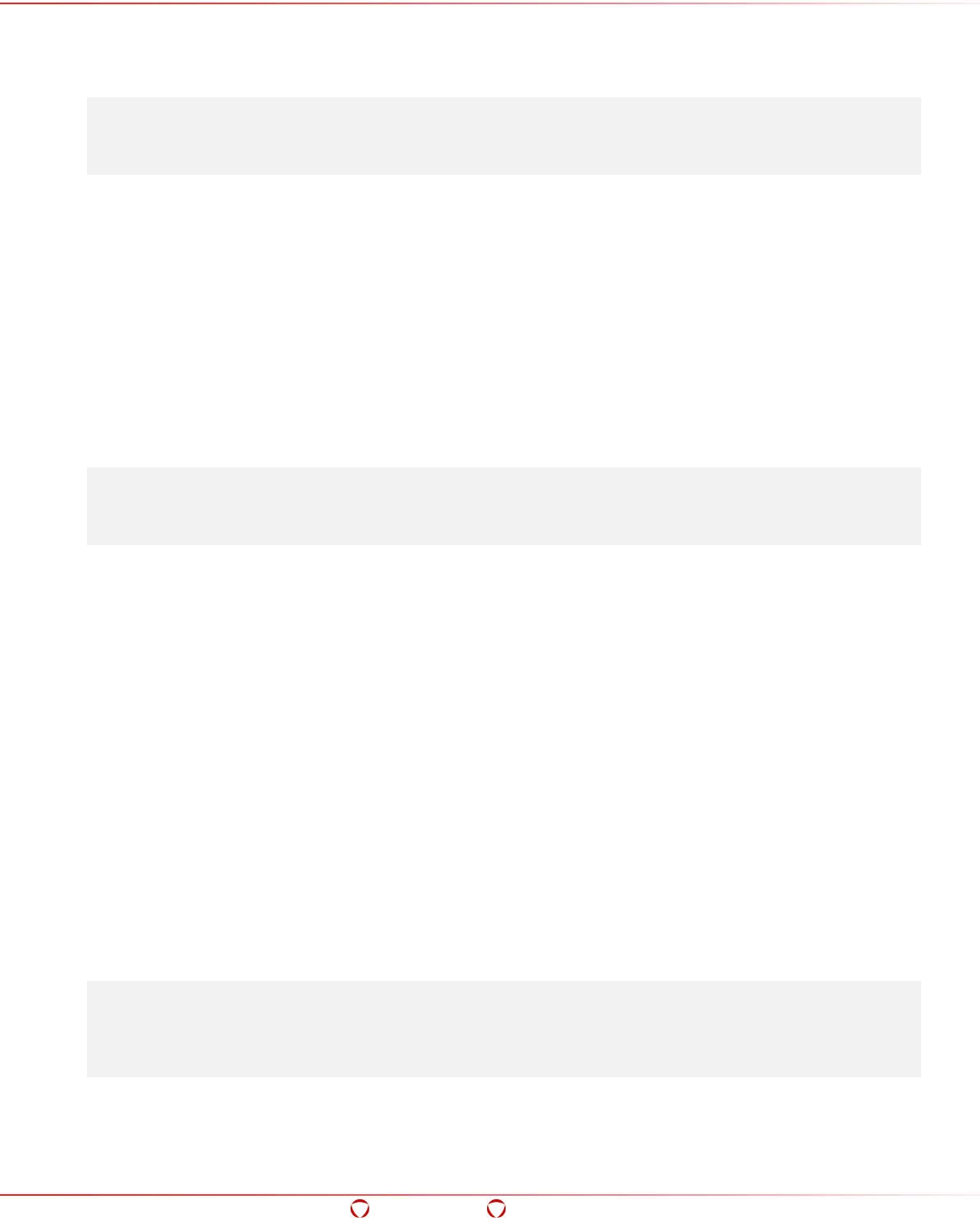
Big Data Protector Guide 6.6.5
Hadoop Application Protector
Confidential 49
Result
This function returns the current version of MapReduce protector.
Example
ptyMapReduceProtector mapReduceProtector = new ptyMapReduceProtector();
int openSessionStatus = mapReduceProtector.openSession("0");
String version = mapReduceProtector.getVersion();
int closeSessionStatus = mapReduceProtector.closeSession();
4.4.4 getCurrentKeyId()
This method returns the current Key ID for the data element which contains the KEY ID attribute,
while creating the data element, such as ASE-256, ASE-128, and so on.
public int getCurrentKeyId(java.lang.String dataElement)
Parameters
dataElement: Name of the data element
Result
This method returns the current Key ID for the data element containing the KEY ID attribute.
Example
ptyMapReduceProtector mapReduceProtector = new ptyMapReduceProtector();
int openSessionStatus = mapReduceProtector.openSession("0");
int currentKeyId = mapReduceProtector.getCurrentKeyId("ENCRYPTION_DE");
int closeSessionStatus = mapReduceProtector.closeSession();
4.4.5 checkAccess()
This method checks the access of the user for the specified data element.
public boolean checkAccess(java.lang.String dataElement, byte bAccessType)
Parameters
dataElement: Name of the data element
bAccessType: Type of the access of the user for the data element.
The following are the different values for the bAccessType variable:
DELETE 0x01
PROTECT 0x02
REPROTECT 0x04
UNPROTECT 0x08
CREATE 0x10
MANAGE 0x20
Result
1: If the user has access to the data element
Example
ptyMapReduceProtector mapReduceProtector = new ptyMapReduceProtector();
int openSessionStatus = mapReduceProtector.openSession("0");
byte bAccessType = 0x02;
boolean isAccess = mapReduceProtector.checkAccess("DE_PROTECT" , bAccessType );
int closeSessionStatus = mapReduceProtector.closeSession();

Big Data Protector Guide 6.6.5
Hadoop Application Protector
Confidential 50
4.4.6 getDefaultDataElement()
This method returns default data element configured in security policy.
public String getDefaultDataElement(String policyName)
Parameters
policyName: Name of policy configured using Policy management in ESA.
Result
Default data element name configured in a given policy.
Example
ptyMapReduceProtector mapReduceProtector = new ptyMapReduceProtector();
int openSessionStatus = mapReduceProtector.openSession("0");
String defaultDataElement = mapReduceProtector.getDefaultDataElement("my_policy");
int closeSessionStatus = mapReduceProtector.closeSession();
Exception
ptyMapRedProtectorException: If unable to return default data element name
4.4.7 protect()
Protects the data provided as a byte array. The type of protection applied is defined by dataElement.
public byte[] protect(String dataElement, byte[] data)
Parameters
dataElement: Name of the data element to be protected
data: Byte array of data to be protected
The Protegrity MapReduce protector only supports bytes converted from the string data
type.
If int, short, or long format data is directly converted to bytes and passed as input to the
API that supports byte as input and provides byte as output, then data corruption might
occur.
If you are using the Protect API which accepts byte as input and provides byte as output,
then ensure that when unprotecting the data, the Unprotect API, with byte as input and
byte as output is utilized. In addition, ensure that the byte data being provided as input
to the Protect API has been converted from a string data type only.
Result
Byte array of protected data
Example
ptyMapReduceProtector mapReduceProtector = new ptyMapReduceProtector();
int openSessionStatus = mapReduceProtector.openSession("0");
byte[] bResult = mapReduceProtector.protect(
"DE_PROTECT","protegrity".getBytes());
int closeSessionStatus = mapReduceProtector.closeSession();
Exception
ptyMapRedProtectorException: If unable to protect data

Big Data Protector Guide 6.6.5
Hadoop Application Protector
Confidential 51
4.4.8 protect()
Protects the data provided as int. The type of protection applied is defined by dataElement.
public int protect(String dataElement, int data)
Parameters
dataElement: Name of the data element to be protected
data: int to be protected
Result
Protected int data
Example
ptyMapReduceProtector mapReduceProtector = new ptyMapReduceProtector();
int openSessionStatus = mapReduceProtector.openSession("0");
int bResult = mapReduceProtector.protect(
"DE_PROTECT",1234);
int closeSessionStatus = mapReduceProtector.closeSession();
Exception
ptyMapRedProtectorException: If unable to protect data
4.4.9 protect()
Protects the data provided as long. The type of protection applied is defined by dataElement.
public long protect(String dataElement, long data)
Parameters
dataElement: Name of the data element to be protected
data: long data to be protected
Result
Protected long data
Example
ptyMapReduceProtector mapReduceProtector = new ptyMapReduceProtector();
int openSessionStatus = mapReduceProtector.openSession("0");
long bResult = mapReduceProtector.protect(
"DE_PROTECT",123412341234);
int closeSessionStatus = mapReduceProtector.closeSession();
Exception
ptyMapRedProtectorException: If unable to protect data
4.4.10 unprotect()
This function returns the data in its original form.
public byte[] unprotect(String dataElement, byte[] data)
Parameters
dataElement: Name of data element to be unprotected
data: array of data to be unprotected

Big Data Protector Guide 6.6.5
Hadoop Application Protector
Confidential 52
The Protegrity MapReduce protector only supports bytes converted from the string data
type.
If int, short, or long format data is directly converted to bytes and passed as input to the
API that supports byte as input and provides byte as output, then data corruption might
occur.
Result
Byte array of unprotected data
Example
ptyMapReduceProtector mapReduceProtector = new ptyMapReduceProtector();
int openSessionStatus = mapReduceProtector.openSession("0");
byte[] protectedResult = mapReduceProtector.protect( "DE_PROTECT_UNPROTECT",
"protegrity".getBytes() );
byte[] unprotectedResult = mapReduceProtector.unprotect(
"DE_PROTECT_UNPROTECT", protectedResult );
int closeSessionStatus = mapReduceProtector.closeSession();
Exception
ptyMapRedProtectorException: If unable to unprotect data
4.4.11 unprotect()
This function returns the data in its original form.
public int unprotect(String dataElement, int data)
Parameters
dataElement: Name of data element to be unprotected
data: int to be unprotected
Result
Unprotected int data
Example
ptyMapReduceProtector mapReduceProtector = new ptyMapReduceProtector();
int openSessionStatus = mapReduceProtector.openSession("0");
int protectedResult = mapReduceProtector.protect( "DE_PROTECT_UNPROTECT",
1234 );
int unprotectedResult = mapReduceProtector.unprotect(
"DE_PROTECT_UNPROTECT", protectedResult );
int closeSessionStatus = mapReduceProtector.closeSession();
Exception
ptyMapRedProtectorException: If unable to unprotect data
4.4.12 unprotect()
This function returns the data in its original form.
public long unprotect(String dataElement, long data)
Parameters
dataElement: Name of data element to be unprotected
data: long data to be unprotected
Result
Unprotected long data
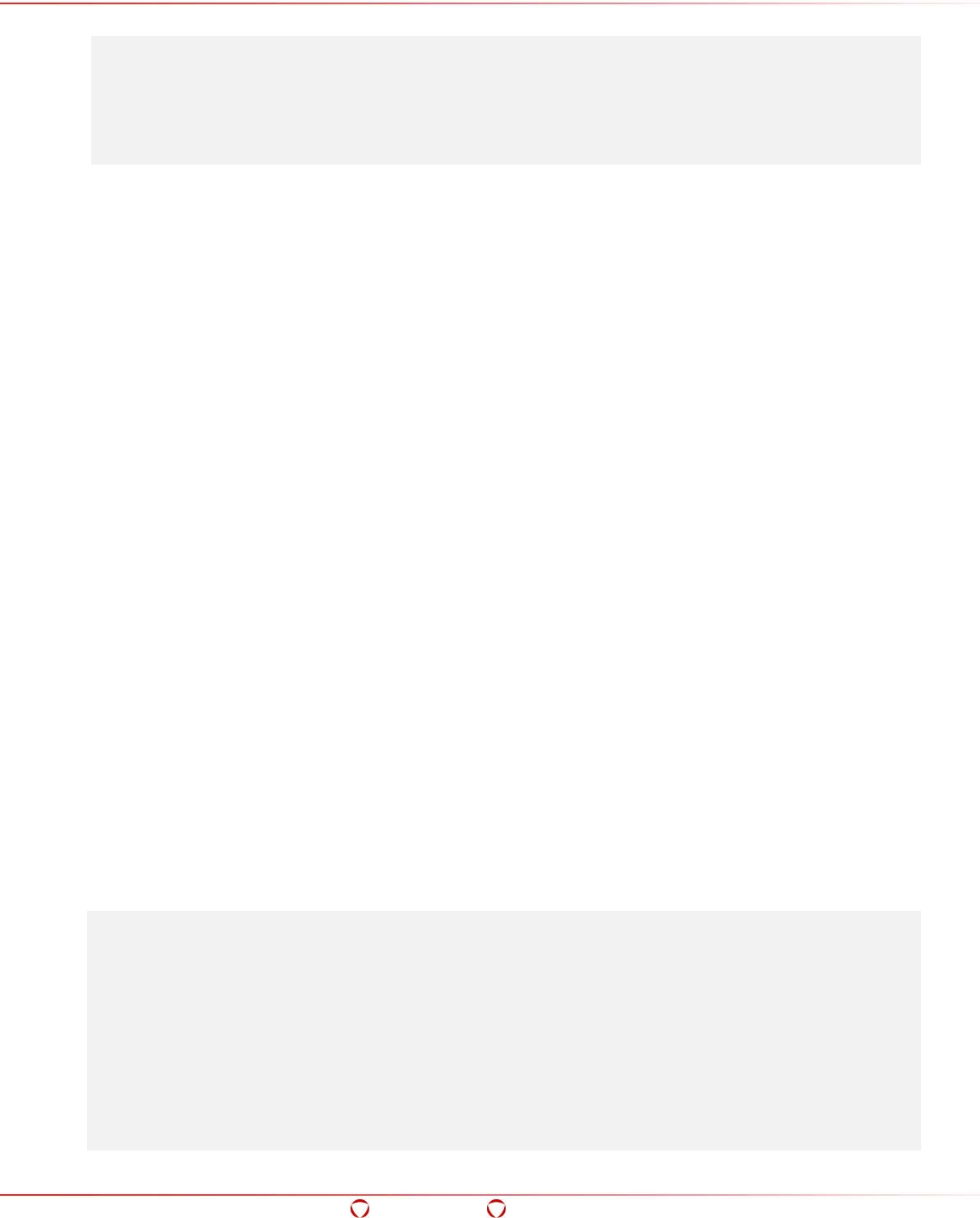
Big Data Protector Guide 6.6.5
Hadoop Application Protector
Confidential 53
Example
ptyMapReduceProtector mapReduceProtector = new ptyMapReduceProtector();
int openSessionStatus = mapReduceProtector.openSession("0");
long protectedResult = mapReduceProtector.protect( "DE_PROTECT_UNPROTECT",
123412341234 );
long unprotectedResult = mapReduceProtector.unprotect(
"DE_PROTECT_UNPROTECT", protectedResult );
int closeSessionStatus = mapReduceProtector.closeSession();
Exception
ptyMapRedProtectorException: If unable to unprotect data
4.4.13 bulkProtect()
This is used when a set of data needs to be protected in a bulk operation. It helps to improve
performance.
public byte[][] bulkProtect(String dataElement, List <Integer> errorIndex,
byte[][] inputDataItems)
Parameters
dataElement: Name of data element to be protected
errorIndex: array used to store all error indices encountered while protectin
g each data entry
in inputDataItems
inputDataItems: Two-dimensional array to store bulk data for protection
Result
Two-dimensional byte array of protected data.
If the Backward Compatibility mode is not set, then the appropriate error code appears. For more
information about the error codes, refer to Table 11-2 PEP Log Return Codes and Table 11-3 PEP
Result Codes in section 11 Appendix: Return Codes.
If the Backward Compatibility mode is set, then the Error Index includes one of the following
values, per entry in the bulk protect operation:
• 1: The protect operation for the entry is successful.
• 0: The protect operation for the entry is unsuccessful.
o For more information about the failed entry, view the logs available in ESA
Forensics.
• Any other value or garbage return value: The protect operation for the entry is
unsuccessful. For more information about the failed entry, view the logs available in
ESA Forensics.
Example
ptyMapReduceProtector mapReduceProtector = new ptyMapReduceProtector();
int openSessionStatus = mapReduceProtector.openSession("0");
List<Integer> errorIndex = new ArrayList<Integer>();
byte[][] protectData = {"protegrity".getBytes{}, "protegrity".getBytes(),
"protegrity".getBytes(), "protegrity".getBytes()};
byte[][] protectedData = mapReduceProtector.bulkProtect( "DE_PROTECT",
errorIndex, protectData );
System.out.print("Protected Data: ");
for(int i = 0; i < protectedData.length; i++)
{
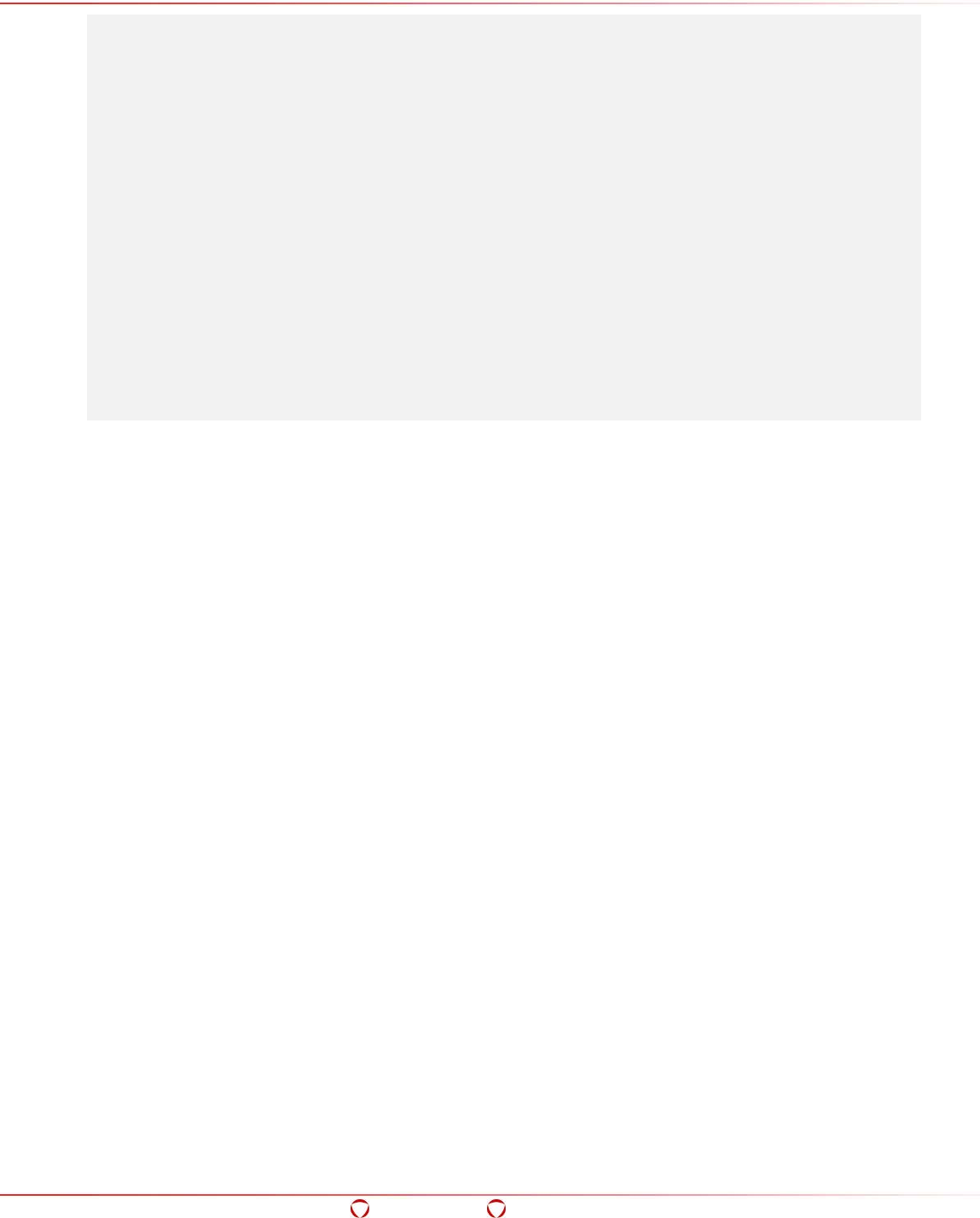
Big Data Protector Guide 6.6.5
Hadoop Application Protector
Confidential 54
//THIS WILL PRINT THE PROTECTED DATA
System.out.print(protectedData[i] == null ? null : new
String(protectedData[i]));
if(i < protectedData.length - 1)
{
System.out.print(",");
}
}
System.out.println("");
System.out.print("Error Index: ");
for(int i = 0; i < errorIndex.size(); i++)
{
System.out.print(errorIndex.get( i ));
if(i < errorIndex.size() - 1)
{
System.out.print(",");
}
}
//ABOVE CODE WILL PRINT THE ERROR INDEXES
int closeSessionStatus = mapReduceProtector.closeSession();
Exception
ptyMapRedProtectorException: If an error is encountered during bulk protection of data
4.4.14 bulkProtect()
This is used when a set of data needs to be protected in a bulk operation. It helps to improve
performance.
public int[] bulkProtect(String dataElement, List <Integer> errorIndex, int[]
inputDataItems)
Parameters
dataElement: Name of data element to be protected
errorIndex: array used to store all error indices encountered while protecting each data entry
in input Data Items
inputDataItems: array to store bulk int data for protection
Result
int array of protected data
If the Backward Compatibility mode is not set, then the appropriate error code appears. For more
information about the error codes, refer to Table 11-2 PEP Log Return Codes and Table 11-3 PEP
Result Codes in section 11 Appendix: Return Codes.
If the Backward Compatibility mode is set, then the Error Index includes one of the following
values, per entry in the bulk protect operation:
• 1: The protect operation for the entry is successful.
• 0: The protect operation for the entry is unsuccessful.
o For more information about the failed entry, view the logs available in ESA
Forensics.
• Any other value or garbage return value: The protect operation for the entry is
unsuccessful. For more information about the failed entry, view the logs available in
ESA Forensics.
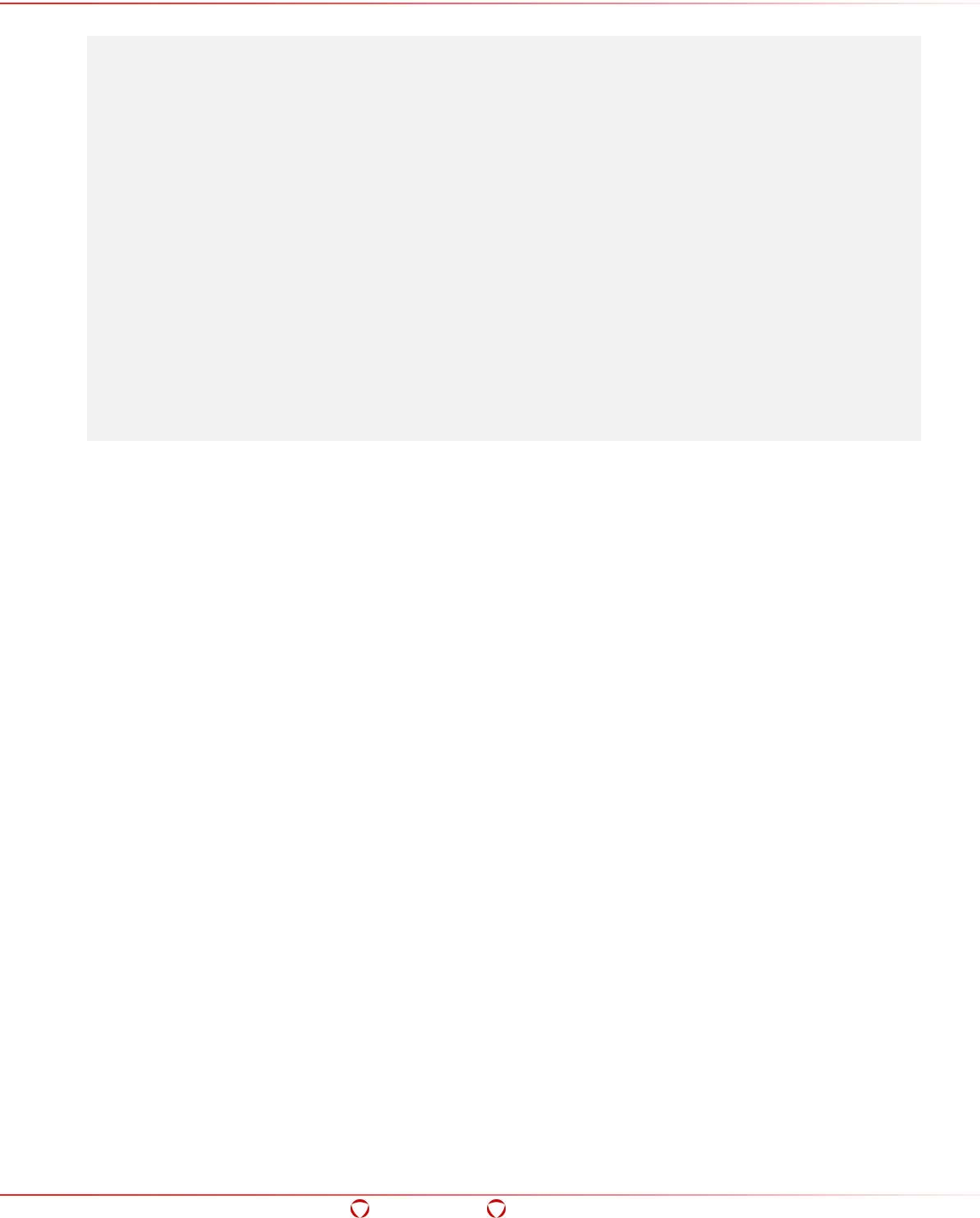
Big Data Protector Guide 6.6.5
Hadoop Application Protector
Confidential 55
Example
ptyMapReduceProtector mapReduceProtector = new ptyMapReduceProtector();
int openSessionStatus = mapReduceProtector.openSession("0");
List<Integer> errorIndex = new ArrayList<Integer>();
int[] protectData = {1234, 5678, 9012, 3456};
int[] protectedData = mapReduceProtector.bulkProtect( "DE_PROTECT",
errorIndex, protectData );
//CHECK THE ERROR INDEXES FOR ERRORS
System.out.print("Error Index: ");
for(int i = 0; i < errorIndex.size(); i++)
{
System.out.print(errorIndex.get( i ));
if(i < errorIndex.size() - 1)
{
System.out.print(",");
}
}
//ABOVE CODE WILL ONLY PRINT THE ERROR INDEXES
int closeSessionStatus = mapReduceProtector.closeSession();
Exception
ptyMapRedProtectorException: If an error is encountered during bulk protection of data
4.4.15 bulkProtect()
This is used when a set of data needs to be protected in a bulk operation. It helps to improve
performance.
public long[] bulkProtect(String dataElement, List <Integer> errorIndex, long[]
inputDataItems)
Parameters
dataElement: Name of data element to be protected
errorIndex: array used to store all error indices encountered while protecting each data entry
in input Data Items
inputDataItems: array to store bulk long data for protection
Result
Long array of protected data
If the Backward Compatibility mode is not set, then the appropriate error code appears. For more
information about the error codes, refer to Table 11-2 PEP Log Return Codes and Table 11-3 PEP
Result Codes in section 11 Appendix: Return Codes.
If the Backward Compatibility mode is set, then the Error Index includes one of the following
values, per entry in the bulk protect operation:
• 1: The protect operation for the entry is successful.
• 0: The protect operation for the entry is unsuccessful.
o For more information about the failed entry, view the logs available in ESA
Forensics.
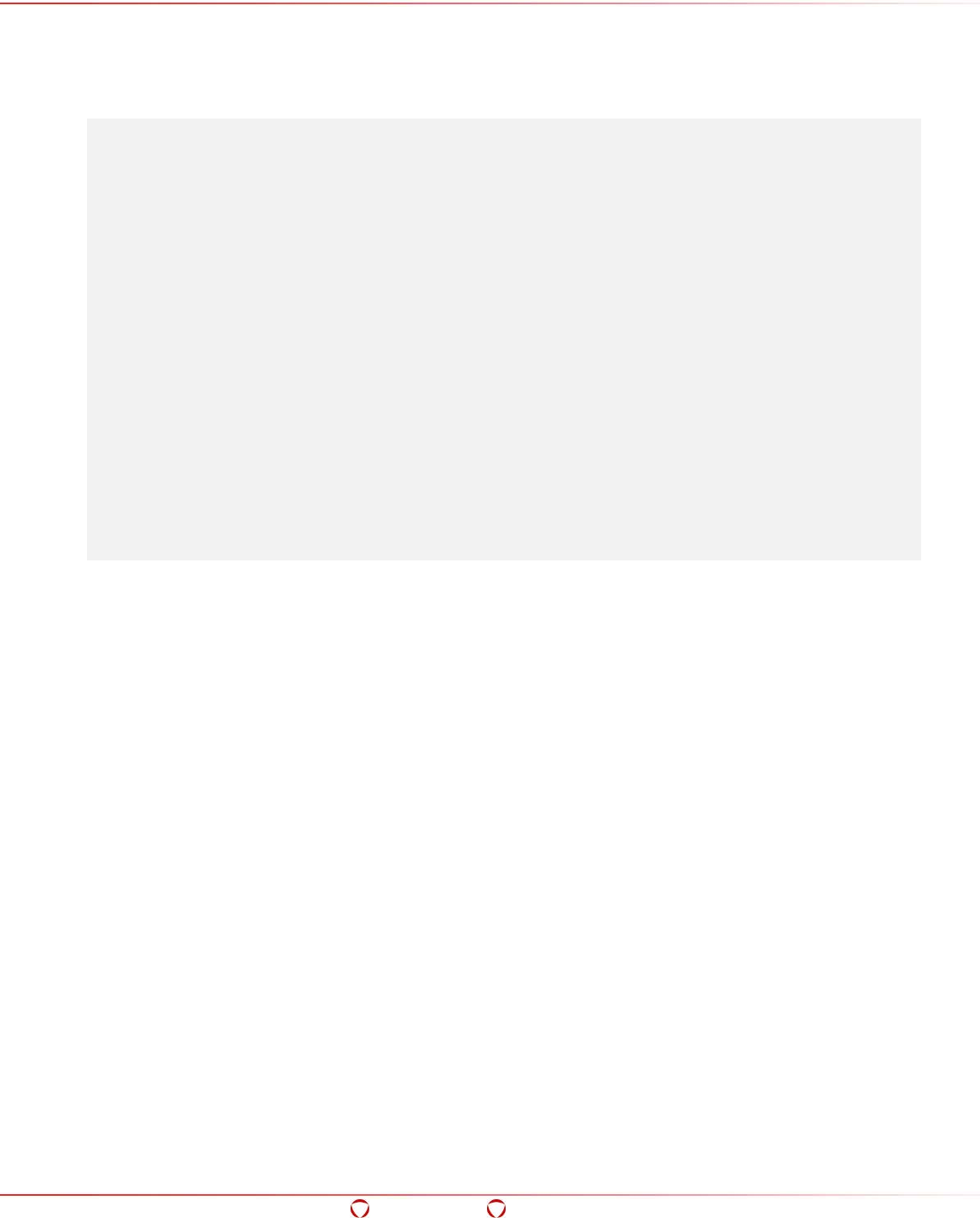
Big Data Protector Guide 6.6.5
Hadoop Application Protector
Confidential 56
• Any other value or garbage return value: The protect operation for the entry is
unsuccessful. For more information about the failed entry, view the logs available in
ESA Forensics.
Example
ptyMapReduceProtector mapReduceProtector = new ptyMapReduceProtector();
int openSessionStatus = mapReduceProtector.openSession("0");
List<Integer> errorIndex = new ArrayList<Integer>();
long[] protectData = {123412341234, 567856785678, 901290129012,
345634563456};
long[] protectedData = mapReduceProtector.bulkProtect( "DE_PROTECT",
errorIndex, protectData );
//CHECK THE ERROR INDEXES FOR ERRORS
System.out.print("Error Index: ");
for(int i = 0; i < errorIndex.size(); i++)
{
System.out.print(errorIndex.get( i ));
if(i < errorIndex.size() - 1)
{
System.out.print(",");
}
}
//ABOVE CODE WILL ONLY PRINT THE ERROR INDEXES
int closeSessionStatus = mapReduceProtector.closeSession();
Exception
ptyMapRedProtectorException: If an error is encountered during bulk protection of data
4.4.16 bulkUnprotect()
This method unprotects in bulk the inputDataItems with the required data element.
public byte[][] bulkUnprotect(String dataElement, List<Integer> errorIndex,
byte[][] inputDataItems)
Parameters
String dataElement: Name of data element to be unprotected
int[] error index: array of the error indices encountered while unprotecting each data entry
in inputDataItems
byte[][] inputDataItems: two-dimensional array to help store bulk data to be unprotected
Result
Two-dimensional byte array of unprotected data
If the Backward Compatibility mode is not set, then the appropriate error code appears. For
more information about the error codes, refer to Table 11-2 PEP Log Return Codes and Table 11-3
PEP Result Codes in section 11 Appendix: Return Codes.
If the Backward Compatibility mode is set, then the Error Index includes one of the following
values, per entry in the bulk unprotect operation:
• 1: The unprotect operation for the entry is successful.
• 0: The unprotect operation for the entry is unsuccessful.
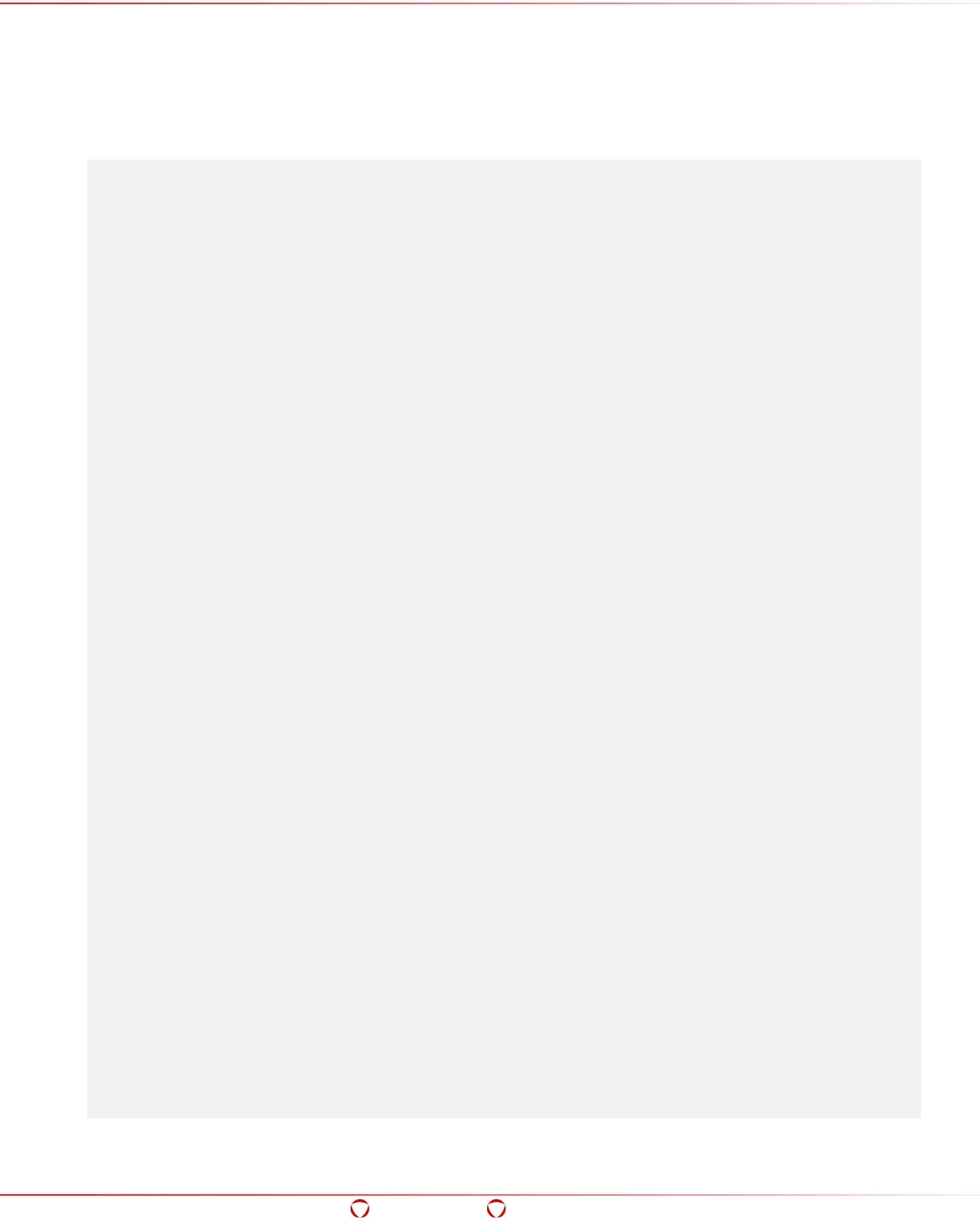
Big Data Protector Guide 6.6.5
Hadoop Application Protector
Confidential 57
o For more information about the failed entry, view the logs available in ESA
Forensics.
• Any other value or garbage return value: The unprotect operation for the entry is
unsuccessful. For more information about the failed entry, view the logs available in
ESA Forensics.
Example
ptyMapReduceProtector mapReduceProtector = new ptyMapReduceProtector();
int openSessionStatus = mapReduceProtector.openSession("0");
List<Integer> errorIndex = new ArrayList<Integer>();
byte[][] protectData = {"protegrity".getBytes{}, "protegrity".getBytes(),
"protegrity".getBytes(), "protegrity".getBytes()};
byte[][] protectedData = mapReduceProtector.bulkProtect( "DE_PROTECT",
errorIndex, protectData );
//THIS WILL PRINT THE UNPROTECTED DATA
System.out.print("Protected Data: ");
for(int i = 0; i < protectedData.length; i++)
{
System.out.print(protectedData[i] == null ? null : new
String(protectedData[i]));
if(i < protectedData.length - 1)
{
System.out.print(",");
}
}
//THIS WILL PRINT THE ERROR INDEX FOR PROTECT OPERATION
System.out.println("");
System.out.print("Error Index: ");
for(int i = 0; i < errorIndex.size(); i++)
{
System.out.print(errorIndex.get( i ));
if(i < errorIndex.size() - 1)
{
System.out.print(",");
}
}
byte[][] unprotectedData = mapReduceProtector.bulkUnprotect( "DE_PROTECT",
errorIndex, protectedData );
//THIS WILL PRINT THE PROTECTED DATA
System.out.print("UnProtected Data: ");
for(int i = 0; i < unprotectedData.length; i++)
{
System.out.print(unprotectedData[i] == null ? null : new
String(unprotectedData[i]));
if(i < unprotectedData.length - 1)
{
System.out.print(",");
}
}
//THIS WILL PRINT THE ERROR INDEX FOR UNPROTECT OPERATION
System.out.println("");
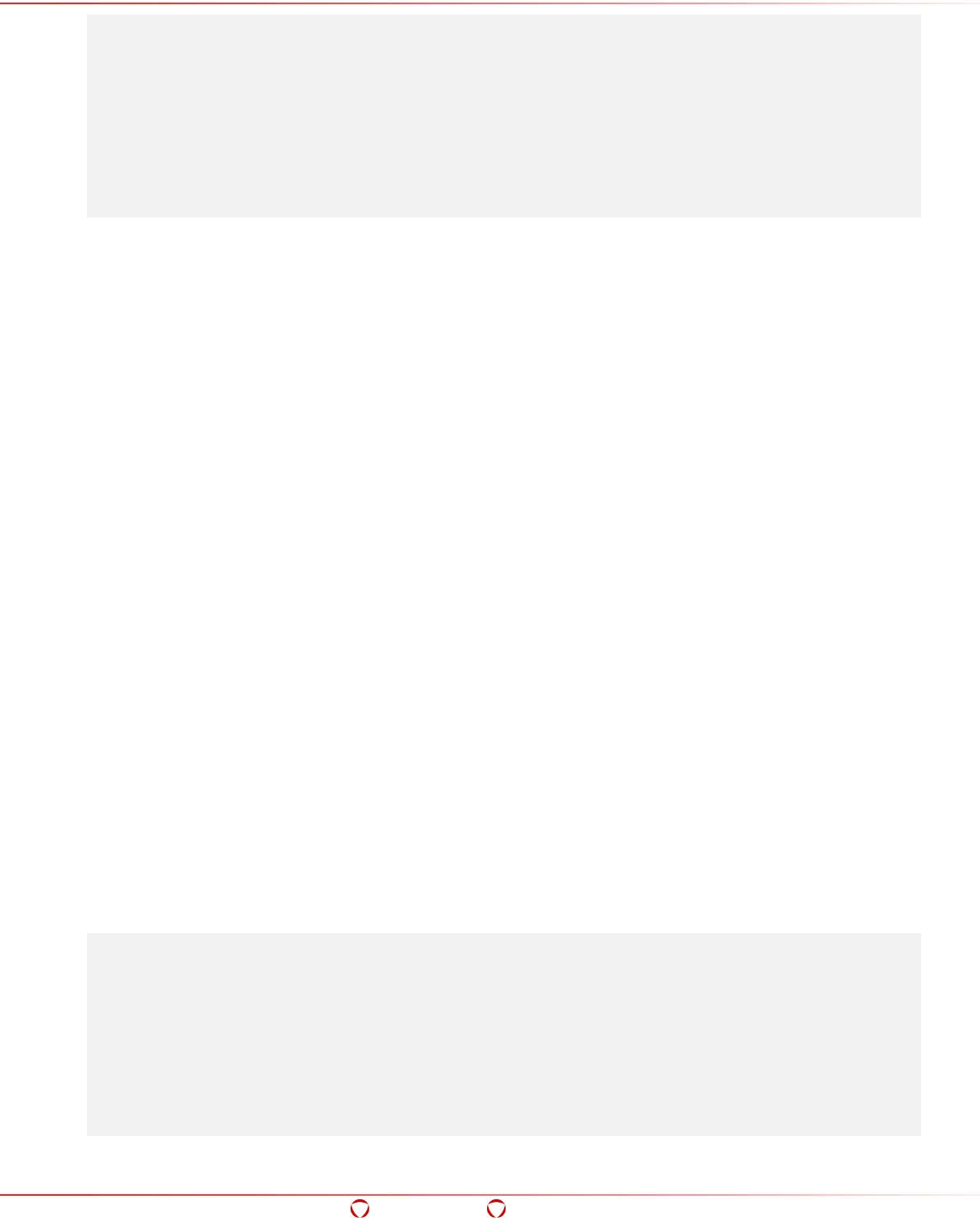
Big Data Protector Guide 6.6.5
Hadoop Application Protector
Confidential 58
System.out.print("Error Index: ");
for(int i = 0; i < errorIndex.size(); i++)
{
System.out.print(errorIndex.get( i ));
if(i < errorIndex.size() - 1)
{
System.out.print(",");
}
}
int closeSessionStatus = mapReduceProtector.closeSession();
Exception
ptyMapRedProtectorException: For errors when unprotecting data
4.4.17 bulkUnprotect()
This method unprotects in bulk the inputDataItems with the required data element.
public int[] bulkUnprotect(String dataElement, List<Integer> errorIndex, int[]
inputDataItems)
Parameters
String dataElement: Name of data element to be unprotected
int[] error index: array of the error indices encountered while unprotecting each data entry
in inputDataItems
int[] inputDataItems: int array to be unprotected
Result
unprotected int array data
If the Backward Compatibility mode is not set, then the appropriate error code appears. For
more information about the error codes, refer to Table 11-2 PEP Log Return Codes and Table 11-3
PEP Result Codes in section 11 Appendix: Return Codes.
If the Backward Compatibility mode is set, then the Error Index includes one of the following
values, per entry in the bulk unprotect operation:
• 1: The unprotect operation for the entry is successful.
• 0: The unprotect operation for the entry is unsuccessful.
o For more information about the failed entry, view the logs available in ESA
Forensics.
• Any other value or garbage return value: The unprotect operation for the entry is
unsuccessful. For more information about the failed entry, view the logs available in
ESA Forensics.
Example
ptyMapReduceProtector mapReduceProtector = new ptyMapReduceProtector();
int openSessionStatus = mapReduceProtector.openSession("0");
List<Integer> errorIndex = new ArrayList<Integer>();
int[] protectData = {1234, 5678,9012,3456 };
int[] protectedData = mapReduceProtector.bulkProtect( "DE_PROTECT",
errorIndex, protectData );
//THIS WILL PRINT THE ERROR INDEX FOR PROTECT OPERATION
System.out.println("");
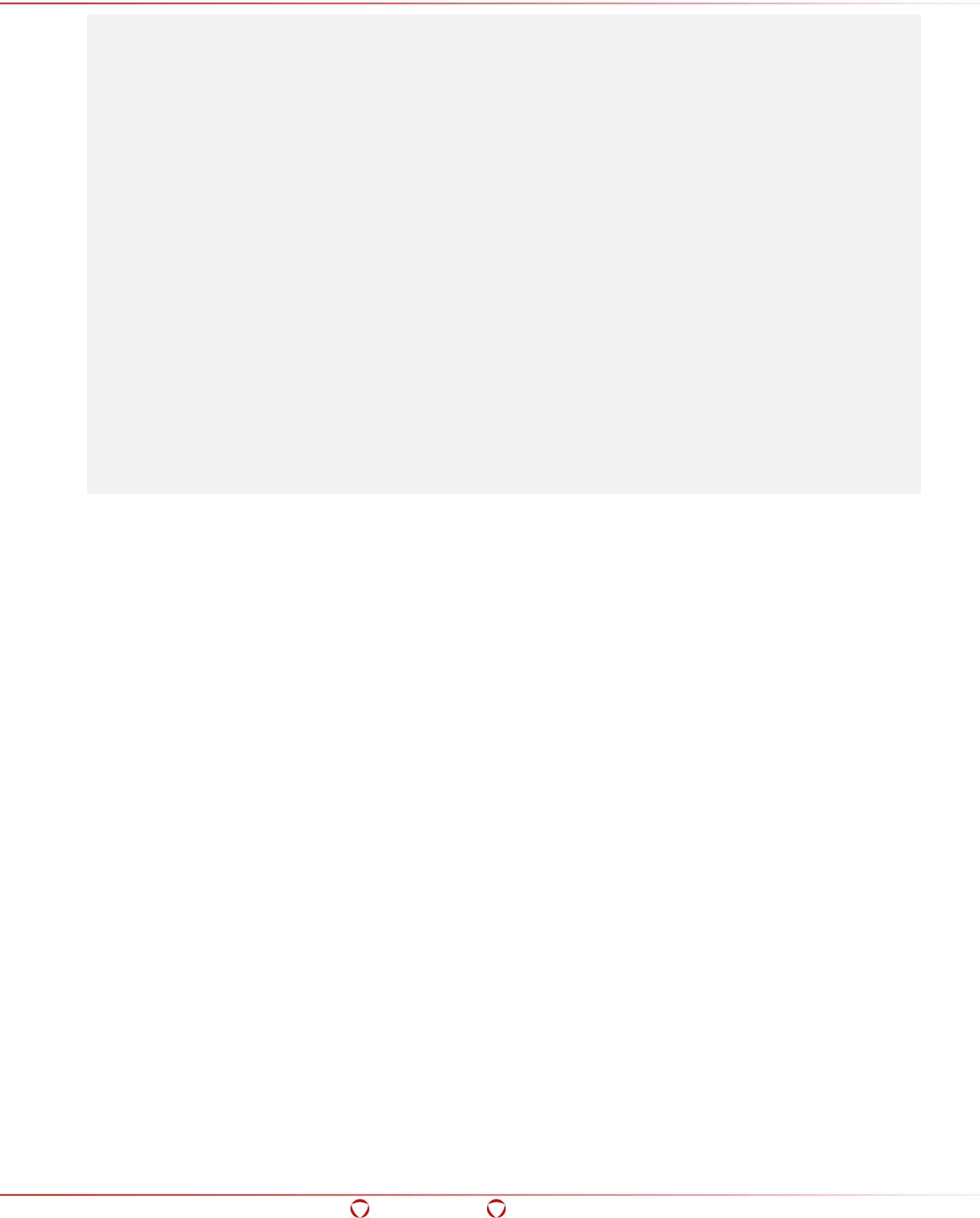
Big Data Protector Guide 6.6.5
Hadoop Application Protector
Confidential 59
System.out.print("Error Index: ");
for(int i = 0; i < errorIndex.size(); i++)
{
System.out.print(errorIndex.get( i ));
if(i < errorIndex.size() - 1)
{
System.out.print(",");
}
}
int[] unprotectedData = mapReduceProtector.bulkUnprotect( "DE_PROTECT",
errorIndex, protectedData );
//THIS WILL PRINT THE ERROR INDEX FOR UNPROTECT OPERATION
System.out.println("");
System.out.print("Error Index: ");
for(int i = 0; i < errorIndex.size(); i++)
{
System.out.print(errorIndex.get( i ));
if(i < errorIndex.size() - 1)
{
System.out.print(",");
}
}
int closeSessionStatus = mapReduceProtector.closeSession();
Exception
ptyMapRedProtectorException: For errors when unprotecting data
4.4.18 bulkUnprotect()
This method unprotects in bulk the inputDataItems with the required data element.
public long[] bulkUnprotect(String dataElement, List<Integer> errorIndex, long[]
inputDataItems)
Parameters
String dataElement: Name of data element to be unprotected
int[] error index: array of the error indices encountered while unprotecting each data entry
in inputDataItems
long[] inputDataItems: long array to be unprotected
Result
Unprotected long array data
If the Backward Compatibility mode is not set, then the appropriate error code appears. For
more information about the error codes, refer to Table 11-2 PEP Log Return Codes and Table 11-3
PEP Result Codes in section 11 Appendix: Return Codes.
If the Backward Compatibility mode is set, then the Error Index includes one of the following
values, per entry in the bulk unprotect operation:
• 1: The unprotect operation for the entry is successful.
• 0: The unprotect operation for the entry is unsuccessful.
o For more information about the failed entry, view the logs available in ESA
Forensics.
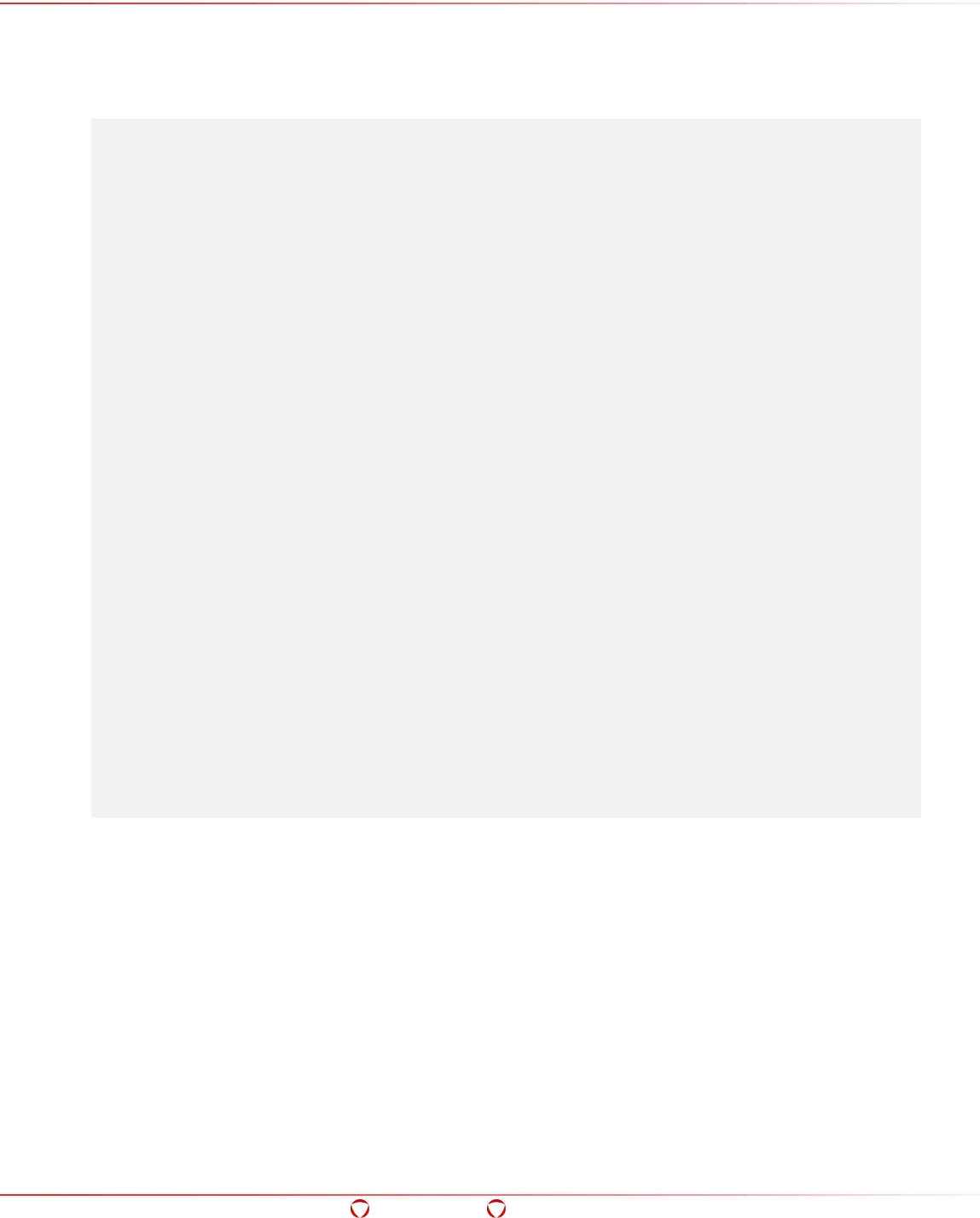
Big Data Protector Guide 6.6.5
Hadoop Application Protector
Confidential 60
• Any other value or garbage return value: The unprotect operation for the entry is
unsuccessful. For more information about the failed entry, view the logs available in
ESA Forensics.
Example
ptyMapReduceProtector mapReduceProtector = new ptyMapReduceProtector();
int openSessionStatus = mapReduceProtector.openSession("0");
List<Integer> errorIndex = new ArrayList<Integer>();
long[] protectData = { 123412341234, 567856785678,
901290129012, 345634563456 };
long[] protectedData = mapReduceProtector.bulkProtect( "DE_PROTECT",
errorIndex, protectData );
//THIS WILL PRINT THE ERROR INDEX FOR PROTECT OPERATION
System.out.println("");
System.out.print("Error Index: ");
for(int i = 0; i < errorIndex.size(); i++)
{
System.out.print(errorIndex.get( i ));
if(i < errorIndex.size() - 1)
{
System.out.print(",");
}
}
long[] unprotectedData = mapReduceProtector.bulkUnprotect( "DE_PROTECT",
errorIndex, protectedData );
//THIS WILL PRINT THE ERROR INDEX FOR UNPROTECT OPERATION
System.out.println("");
System.out.print("Error Index: ");
for(int i = 0; i < errorIndex.size(); i++)
{
System.out.print(errorIndex.get( i ));
if(i < errorIndex.size() - 1)
{
System.out.print(",");
}
}
int closeSessionStatus = mapReduceProtector.closeSession();
Exception
ptyMapRedProtectorException: For errors when unprotecting data
4.4.19 reprotect()
Data that has been protected earlier is protected again with a separate data element.
public byte[] reprotect(String oldDataElement, String newDataElement, byte[] data)
Parameters
String oldDataElement: Name of data element with which data was protected earlier
String newDataElement: Name of new data element with which data is reprotected
byte[] data: array of data to be protected
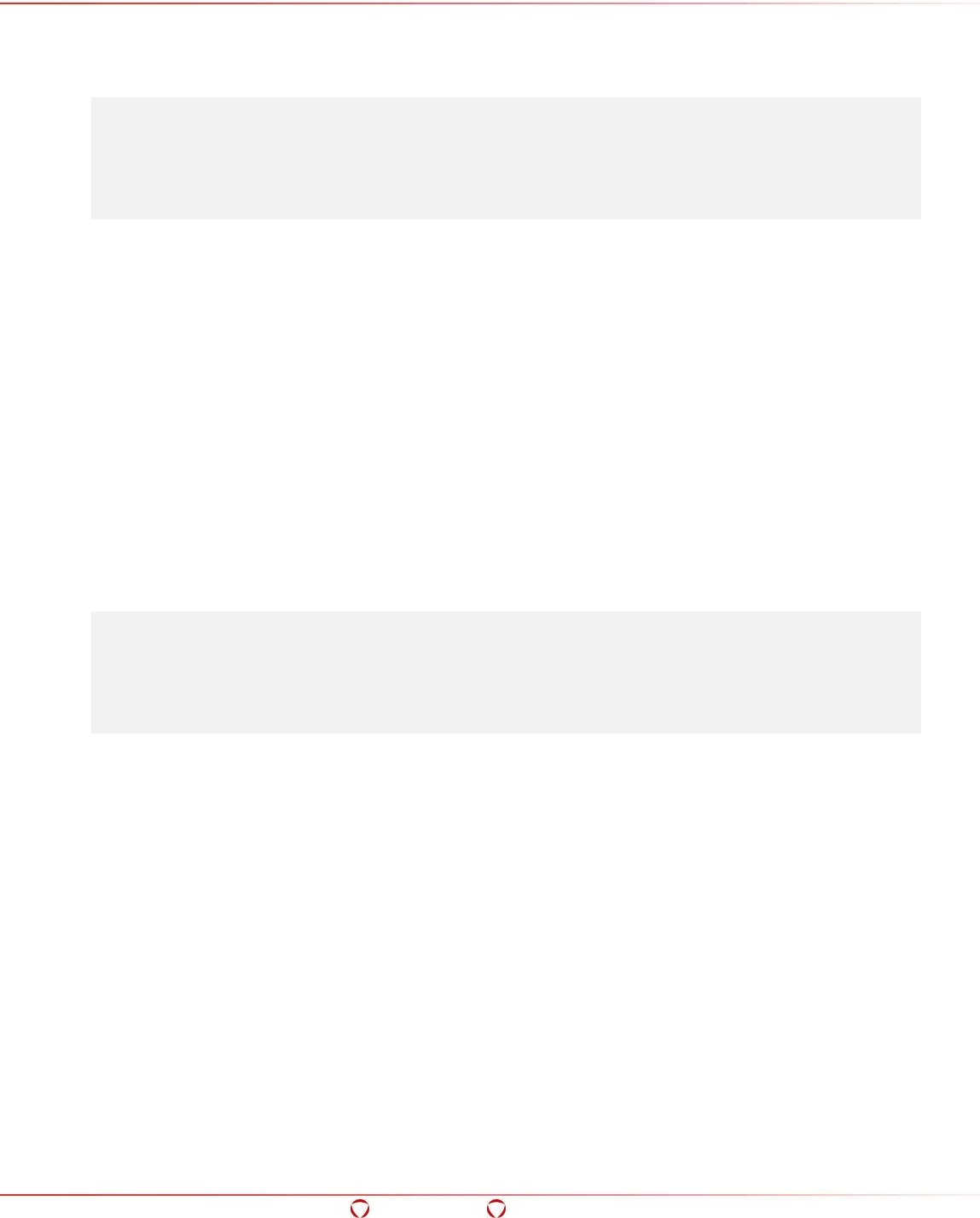
Big Data Protector Guide 6.6.5
Hadoop Application Protector
Confidential 61
Result
Byte array of reprotected data
Example
ptyMapReduceProtector mapReduceProtector = new ptyMapReduceProtector();
int openSessionStatus = mapReduceProtector.openSession("0");
byte[] protectedResult = mapReduceProtector.protect( "DE_PROTECT_1",
"protegrity".getBytes() );
byte[] reprotectedResult = mapReduceProtector.reprotect( "DE_PROTECT_1",
"DE_PROTECT_2", protectedResult );
int closeSessionStatus = mapReduceProtector.closeSession();
Exception
ptyMapRedProtectorException: For errors while reprotecting data
4.4.20 reprotect()
Data that has been protected earlier is protected again with a separate data element.
public int reprotect(String oldDataElement, String newDataElement, int data)
Parameters
String oldDataElement: Name of data element with which data was protected earlier
String newDataElement: Name of new data element with which data is reprotected
int data: array of data to be protected
Result
Reprotected int data
Example
ptyMapReduceProtector mapReduceProtector = new ptyMapReduceProtector();
int openSessionStatus = mapReduceProtector.openSession("0");
int protectedResult = mapReduceProtector.protect( "DE_PROTECT_1",
1234 );
int reprotectedResult = mapReduceProtector.reprotect( "DE_PROTECT_1",
"DE_PROTECT_2", protectedResult );
int closeSessionStatus = mapReduceProtector.closeSession();
Exception
ptyMapRedProtectorException: For errors while reprotecting data
4.4.21 reprotect()
Data that has been protected earlier is protected again with a separate data element.
public long reprotect(String oldDataElement, String newDataElement, long data)
Parameters
String oldDataElement: Name of data element with which data was protected earlier
String newDataElement: Name of new data element with which data is reprotected
long data: array of data to be protected
Result
Reprotected long data
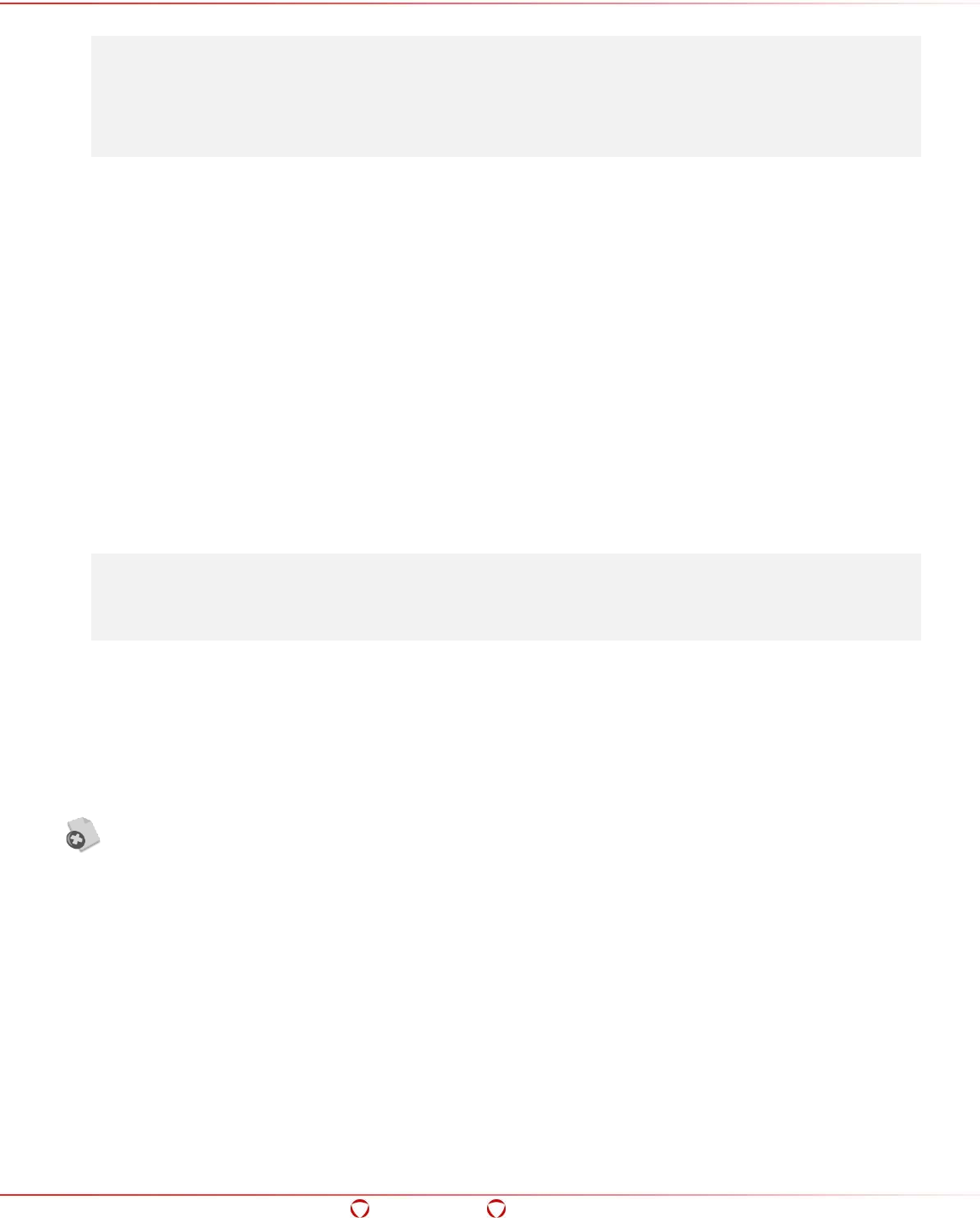
Big Data Protector Guide 6.6.5
Hadoop Application Protector
Confidential 62
Example
ptyMapReduceProtector mapReduceProtector = new ptyMapReduceProtector();
int openSessionStatus = mapReduceProtector.openSession("0");
long protectedResult = mapReduceProtector.protect( "DE_PROTECT_1",
123412341234 );
int reprotectedResult = mapReduceProtector.reprotect( "DE_PROTECT_1",
"DE_PROTECT_2", protectedResult );
int closeSessionStatus = mapReduceProtector.closeSession();
Exception
ptyMapRedProtectorException: For errors while reprotecting data
4.4.22 hmac()
This method performs data hashing using the HMAC operation on a single data item with a data
element, which is associated with hmac. It returns hmac value of the given data with the given data
element.
public byte[] hmac(String dataElement, byte[] data)
Parameters
String dataElement: Name of data element for HMAC
byte[] data: array of data for HMAC
Result
Byte array of HMAC data
Example
ptyMapReduceProtector mapReduceProtector = new ptyMapReduceProtector();
int openSessionStatus = mapReduceProtector.openSession("0");
byte[] bResult = mapReduceProtector.hmac( "DE_HMAC",
"protegrity".getBytes() );
int closeSessionStatus = mapReduceProtector.closeSession();
Exception
ptyMapRedProtectorException: If an error occurs while doing HMAC
4.5 Hive UDFs
This section describes all Hive User Defined Functions (UDFs) that are available for protection and
unprotection in Big Data Protector to build secure Big Data applications.
If you are using Ranger or Sentry, then ensure that your policy provides create access
permissions to the required UDFs.
4.5.1 ptyGetVersion()
This UDF returns the current version of PEP.
ptyGetVersion()
Parameters
None
Result
This UDF returns the current version of PEP.
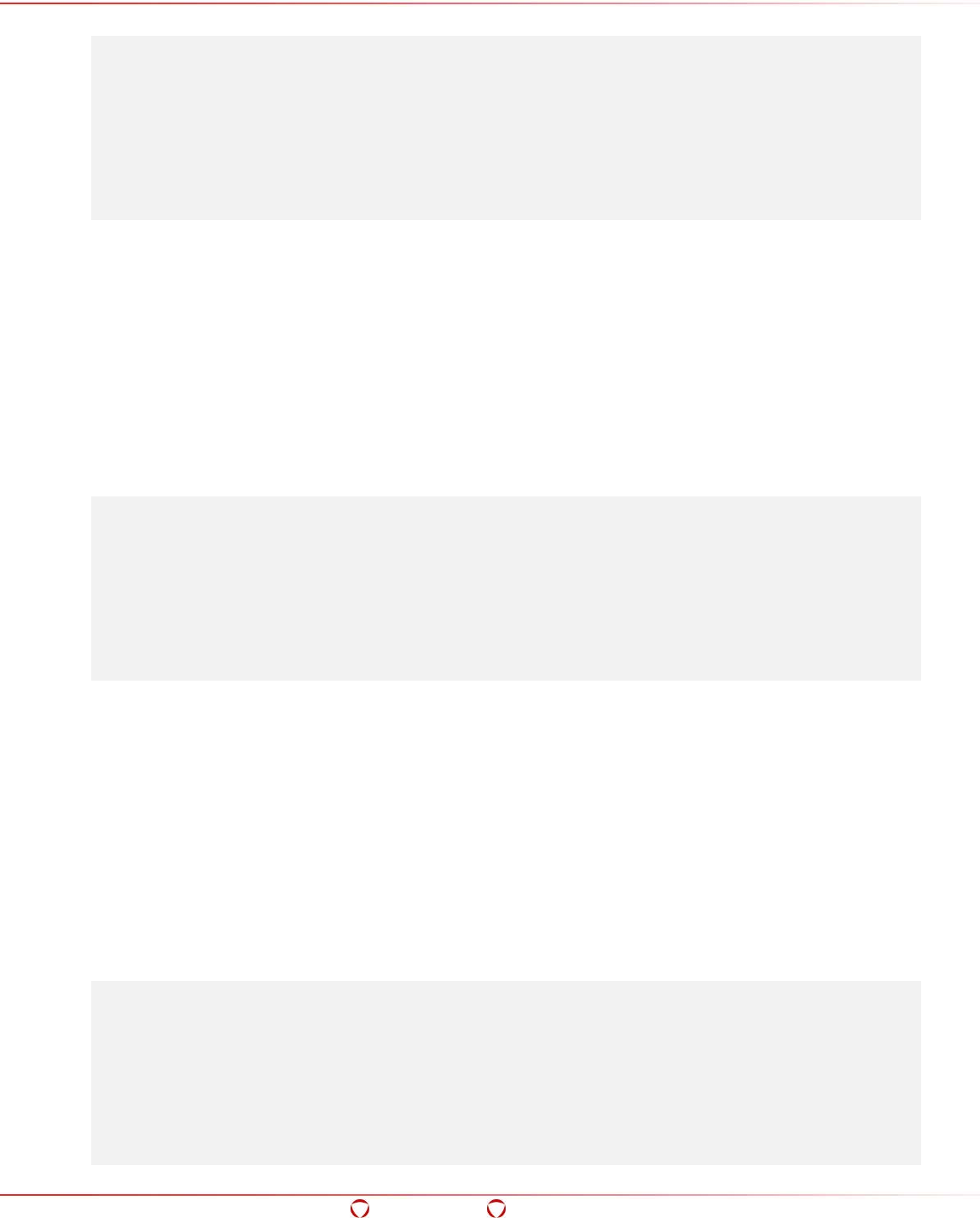
Big Data Protector Guide 6.6.5
Hadoop Application Protector
Confidential 63
Example
create temporary function ptyGetVersion AS 'com.protegrity.hive.udf.ptyGetVersion';
drop table if exists test_data_table;
create table test_data_table(val string) row format delimited fields terminated by ','
stored as textfile;
load data local inpath 'test_data.csv' OVERWRITE INTO TABLE test_data_table;
select ptyGetVersion() from test_data_table;
4.5.2 ptyWhoAmI()
This UDF returns the current logged in user.
ptyWhoAmI()
Parameters
None
Result
This UDF returns the current logged in user.
Example
create temporary function ptyWhoAmI AS 'com.protegrity.hive.udf.ptyWhoAmI';
drop table if exists test_data_table;
create table test_data_table(val string) row format delimited fields terminated by ','
stored as textfile;
load data local inpath 'test_data.csv' OVERWRITE INTO TABLE test_data_table;
select ptyWhoAmI() from test_data_table;
4.5.3 ptyProtectStr()
This UDF protects string values.
ptyProtectStr(String input, String dataElement)
Parameters
String input: String value to protect
String dataElement: Name of data element to protect string value
Result
This UDF returns protected string value.
Example
create temporary function ptyProtectStr AS 'com.protegrity.hive.udf.ptyProtectStr';
drop table if exists test_data_table;
drop table if exists temp_table;
create table temp_table(val string) row format delimited fields terminated by ',' stored
as textfile;
create table test_data_table(val string) row format delimited fields terminated by ','
stored as textfile;
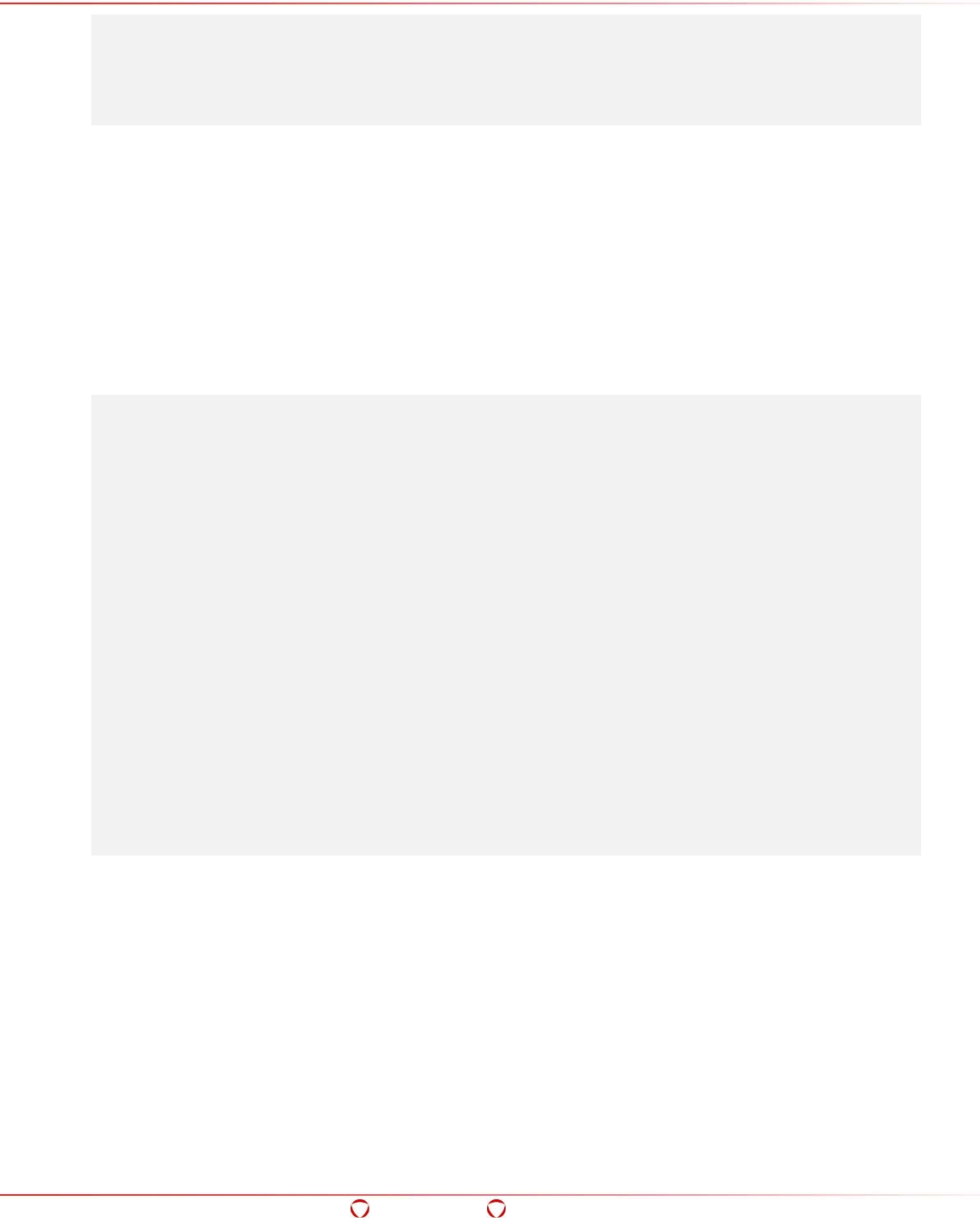
Big Data Protector Guide 6.6.5
Hadoop Application Protector
Confidential 64
LOAD DATA LOCAL INPATH 'test_data.csv' OVERWRITE INTO TABLE temp_table;
insert overwrite table test_data_table select trim(val) from temp_table;
select ptyProtectStr(val, 'Token_alpha') from test_data_table;
4.5.4 ptyUnprotectStr()
` This UDF unprotects the existing protected string value.
ptyUnprotectStr(String input, String dataElement)
Parameters
String input: Protected string value to unprotect
String dataElement: Name of data element to unprotect string value
Result
This UDF returns unprotected string value.
Example
create temporary function ptyProtectStr AS 'com.protegrity.hive.udf.ptyProtectStr';
create temporary function ptyUnprotectStr AS 'com.protegrity.hive.udf.ptyUnprotectStr';
drop table if exists test_data_table;
drop table if exists temp_table;
drop table if exists protected_data_table;
create table temp_table(val string) row format delimited fields terminated by ',' stored
as textfile;
create table test_data_table(val string) row format delimited fields terminated by ','
stored as textfile;
create table protected_data_table(protectedValue string) row format delimited fields
terminated by ',' stored as textfile;
LOAD DATA LOCAL INPATH 'test_data.csv' OVERWRITE INTO TABLE temp_table;
insert overwrite table test_data_table select trim(val) from temp_table;
insert overwrite table protected_data_table select ptyProtectStr(val, 'Token_alpha') from
test_data_table;
select ptyUnprotectStr(protectedValue, 'Token_alpha') from protected_data_table;
4.5.5 ptyReprotect()
This UDF reprotects string format protected data, which was earlier protected using the ptyProtectStr
UDF, with a different data element.
ptyReprotect(String input, String oldDataElement, String newDataElement)
Parameters
String input: String value to reprotect
String oldDataElement: Name of data element used to protect the data earlier
String newDataElement: Name of new data element to reprotect the data
Result
This UDF returns protected string value.
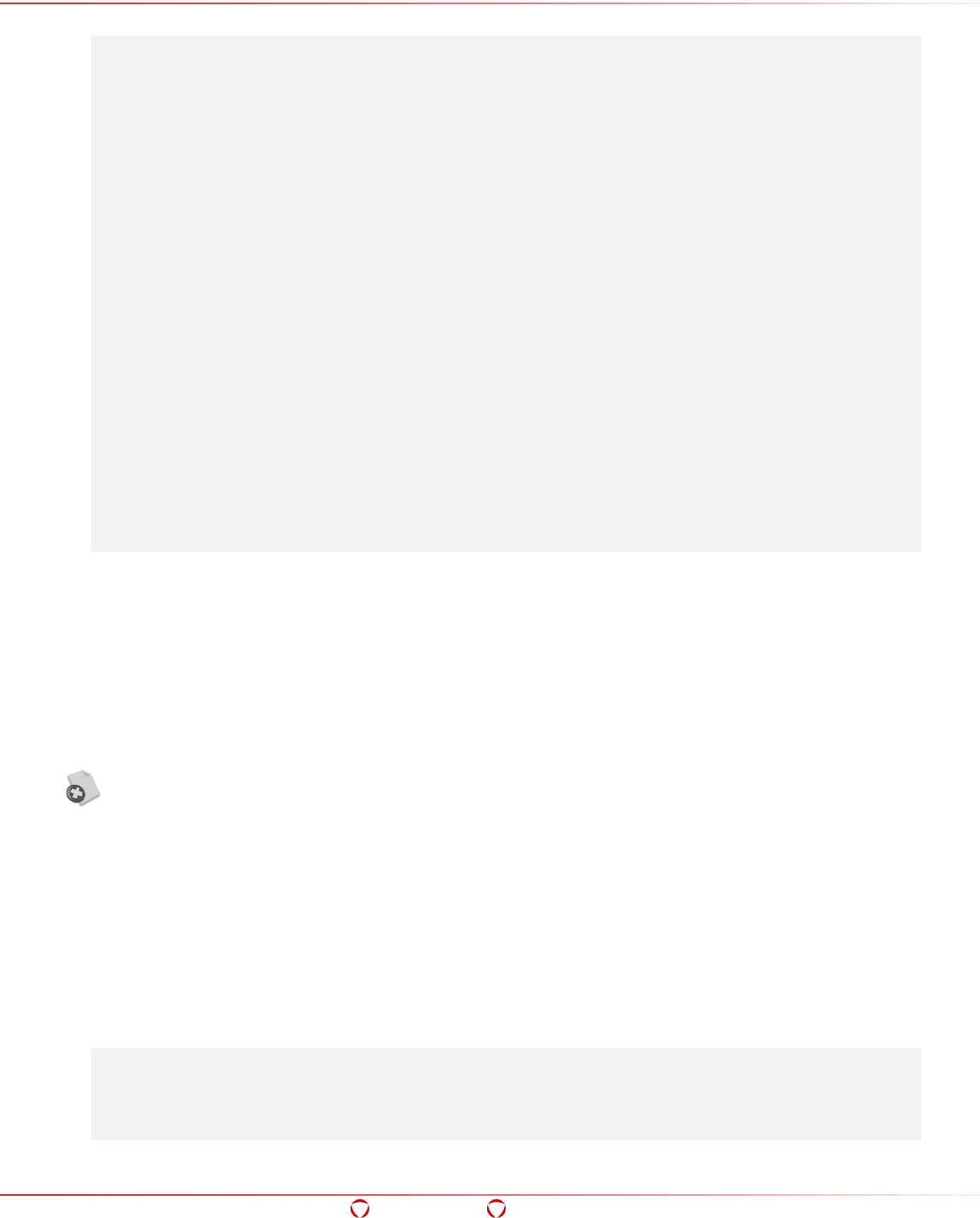
Big Data Protector Guide 6.6.5
Hadoop Application Protector
Confidential 65
Example
create temporary function ptyProtectStr AS 'com.protegrity.hive.udf.ptyProtectStr';
create temporary function ptyReprotect AS 'com.protegrity.hive.udf.ptyReprotect';
drop table if exists test_data_table;
drop table if exists temp_table;
create table temp_table(val string) row format delimited fields terminated by ',' stored
as textfile;
create table test_data_table(val string) row format delimited fields terminated by ','
stored as textfile;
create table test_protected_data_table(val string) row format delimited fields terminated
by ',' stored as textfile;
LOAD DATA LOCAL INPATH 'test_data.csv' OVERWRITE INTO TABLE temp_table;
insert overwrite table test_data_table select trim(val) from temp_table;
insert overwrite table test_protected_data_table select ptyProtectStr(val, 'Token_alpha')
from test_data_table;
create table test_reprotected_data_table(val string) row format delimited fields
terminated by ',' stored as textfile;
insert overwrite table test_reprotected_data_table select ptyReprotect(val,
'Token_alpha', 'new_Token_alpha') from test_protected_data_table;
4.5.6 ptyProtectUnicode()
This UDF protects string (Unicode) values.
ptyProtectUnicode(String input, String dataElement)
Parameters
String input: String (Unicode) value to protect
String dataElement: Name of data element to protect string (Unicode) value
This UDF should be used only if you need to tokenize Unicode data in Hive, and
migrate the tokenized data from Hive to a Teradata database and detokenize the
data using the Protegrity Database Protector.
Ensure that you use this UDF with a Unicode tokenization data element only.
For more information about migrating tokenized Unicode data to a Teradata
database, refer to section 15
Appendix: Migrating Tokenized Unicode Data from
and to a Teradata Database.
Result
This UDF returns protected string value.
Example
create temporary function ptyProtectUnicode AS
'com.protegrity.hive.udf.ptyProtectUnicode';
drop table if exists temp_table;
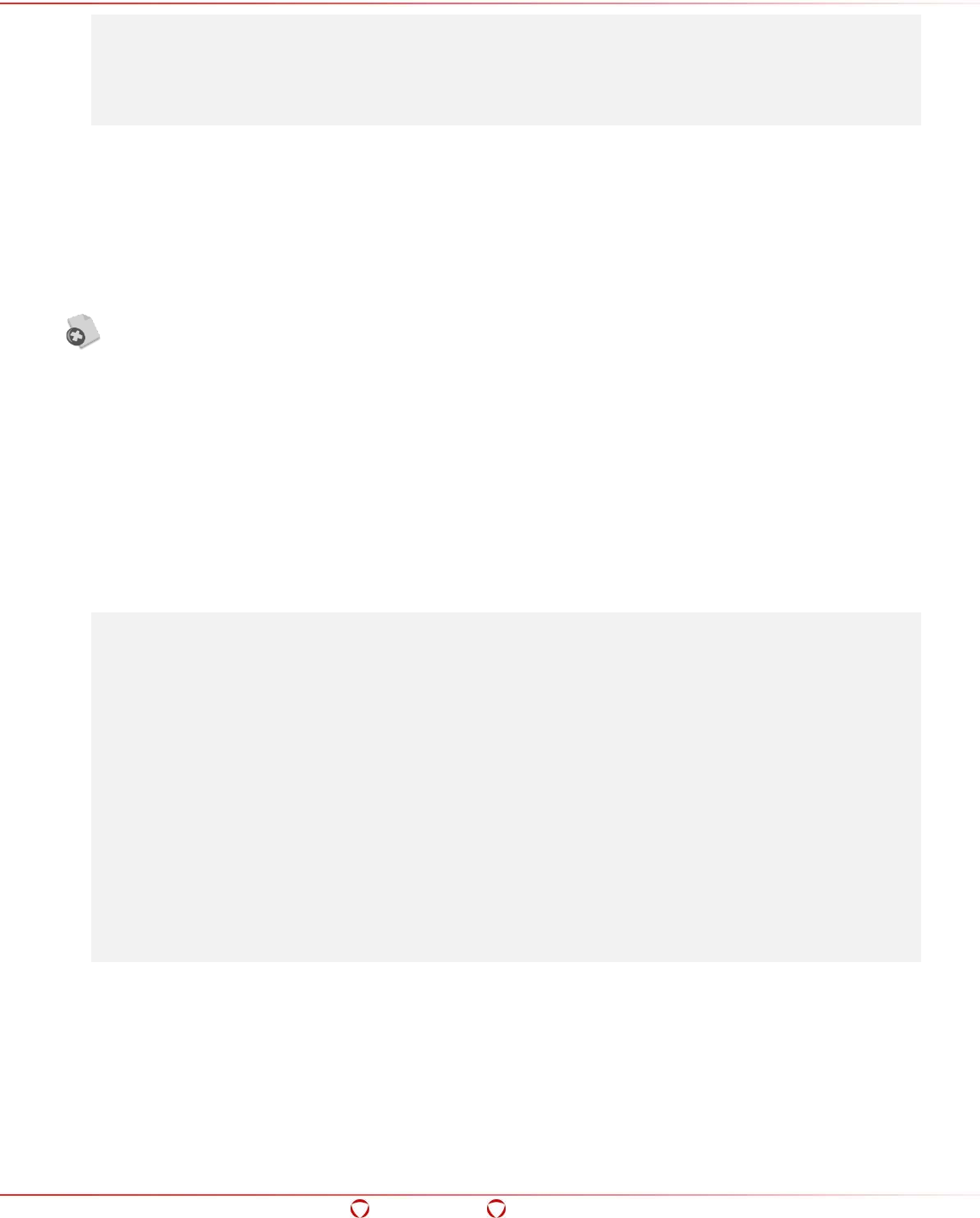
Big Data Protector Guide 6.6.5
Hadoop Application Protector
Confidential 66
create table temp_table(val string) row format delimited fields terminated by ',' stored
as textfile;
LOAD DATA LOCAL INPATH 'test_data.csv' OVERWRITE INTO TABLE temp_table;
select ptyProtectUnicode(val, 'Token_unicode') from temp_table;
4.5.7 ptyUnprotectUnicode()
This UDF unprotects the existing protected string value.
ptyUnprotectUnicode(String input, String dataElement)
Parameters
String input: Protected string value to unprotect
String dataElement: Name of data element to unprotect string value
This UDF should be used only if you need to tokenize Unicode data in Teradata
using the Protegrity Database Protector, and migrate
the tokenized data from a
Teradata database to Hive and detokenize the data using the Protegrity Big Data
Protector for Hive.
Ensure that you use this UDF with a Unicode tokenization data element only.
For more information about migrating tokenized Unicode data from
a Teradata
database, refer to section 15
Appendix: Migrating Tokenized Unicode Data from
and to a Teradata Database.
Result
This UDF returns unprotected string (Unicode) value.
Example
create temporary function ptyProtectUnicode AS
'com.protegrity.hive.udf.ptyProtectUnicode';
create temporary function ptyUnprotectUnicode AS
'com.protegrity.hive.udf.ptyUnprotectUnicode';
drop table if exists temp_table;
drop table if exists protected_data_table;
create table temp_table(val string) row format delimited fields terminated by ',' stored
as textfile;
create table protected_data_table(protectedValue string) row format delimited fields
terminated by ',' stored as textfile;
LOAD DATA LOCAL INPATH 'test_data.csv' OVERWRITE INTO TABLE temp_table;
insert overwrite table protected_data_table select ptyProtectUnicode(val,
'Token_unicode') from temp_table;
4.5.8 ptyReprotectUnicode()
This UDF reprotects string format protected data, which was protected earlier using the
ptyProtectUnicode UDF, with a different data element.
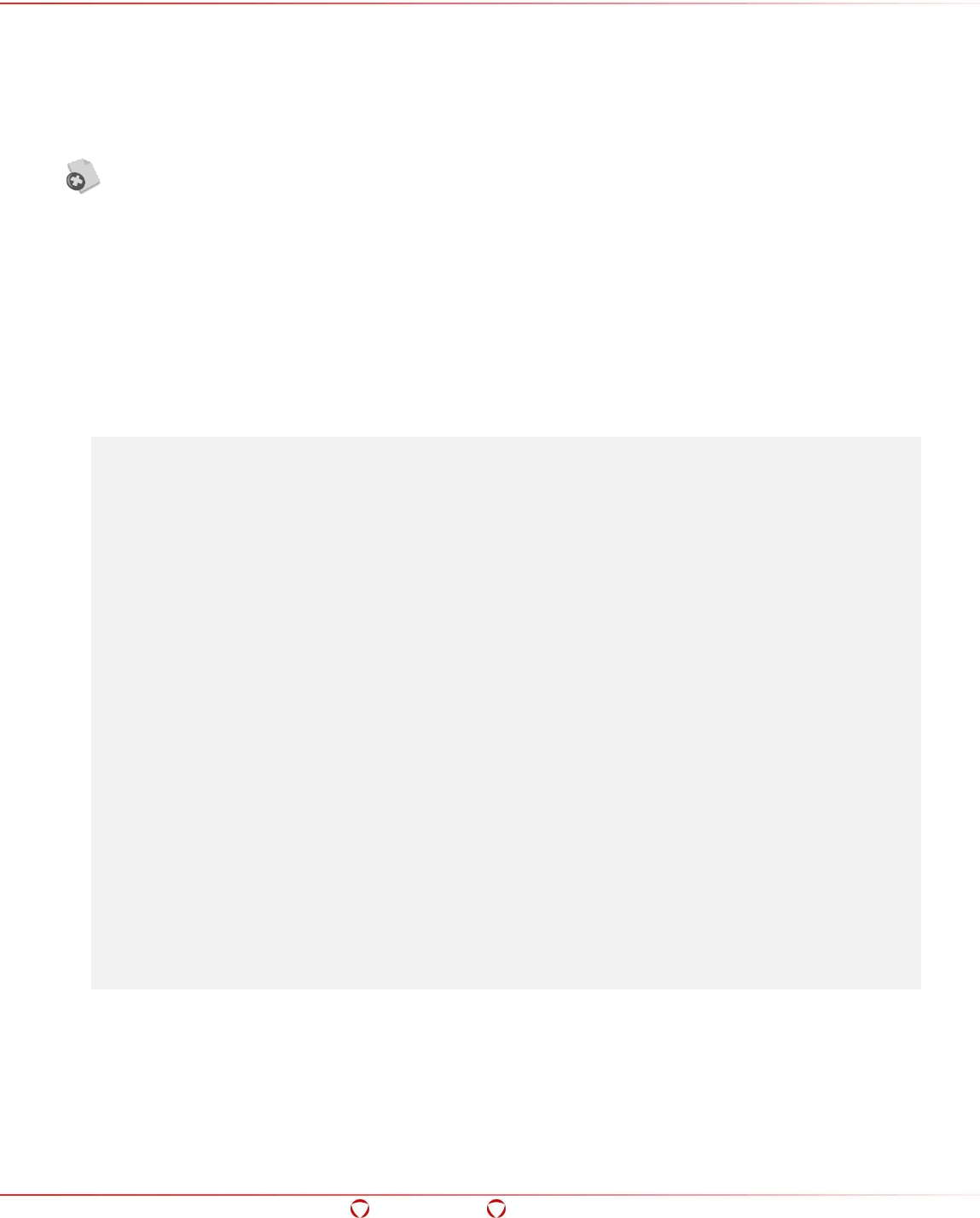
Big Data Protector Guide 6.6.5
Hadoop Application Protector
Confidential 67
ptyReprotectUnicode(String input, String oldDataElement, String newDataElement)
Parameters
String input: String (Unicode) value to reprotect
String oldDataElement: Name of data element used to protect the data earlier
String newDataElement: Name of new data element to reprotect the data
This UDF should be used only if you need to tokenize Unicode data in Hive, and
migrate the tokenized data from Hive to a Teradata database and detokenize the
data using the Protegrity Database Protector.
Ensure that you use this UDF with a Unicode tokenization data element only.
For more information about migrating tokenized Unicode data to a Teradata
database, refer to section 15
Appendix: Migrating Tokenized Unicode Data from
and to a Teradata Database.
Result
This UDF returns protected string value.
Example
create temporary function ptyProtectUnicode AS
'com.protegrity.hive.udf.ptyProtectUnicode';
create temporary function ptyReprotectUnicode AS
'com.protegrity.hive.udf.ptyReprotectUnicode';
drop table if exists test_data_table;
drop table if exists temp_table;
create table temp_table(val string) row format delimited fields terminated by ',' stored
as textfile;
create table test_data_table(val string) row format delimited fields terminated by ','
stored as textfile;
create table test_protected_data_table(val string) row format delimited fields terminated
by ',' stored as textfile;
LOAD DATA LOCAL INPATH 'test_data.csv' OVERWRITE INTO TABLE temp_table;
insert overwrite table test_data_table select cast(trim(val)) from temp_table;
insert overwrite table test_protected_data_table select ptyProtectUnicode(val,
'Unicode_Token') from test_data_table;
create table test_reprotected_data_table(val string) row format delimited fields
terminated by ',' stored as textfile;
insert overwrite table test_reprotected_data_table select ptyReprotectUnicode(val,
'Unicode_Token',’new_Unicode_Token’) from test_data_table;
4.5.9 ptyProtectInt()
This UDF protects integer values.
ptyProtectInt(int input, String dataElement)
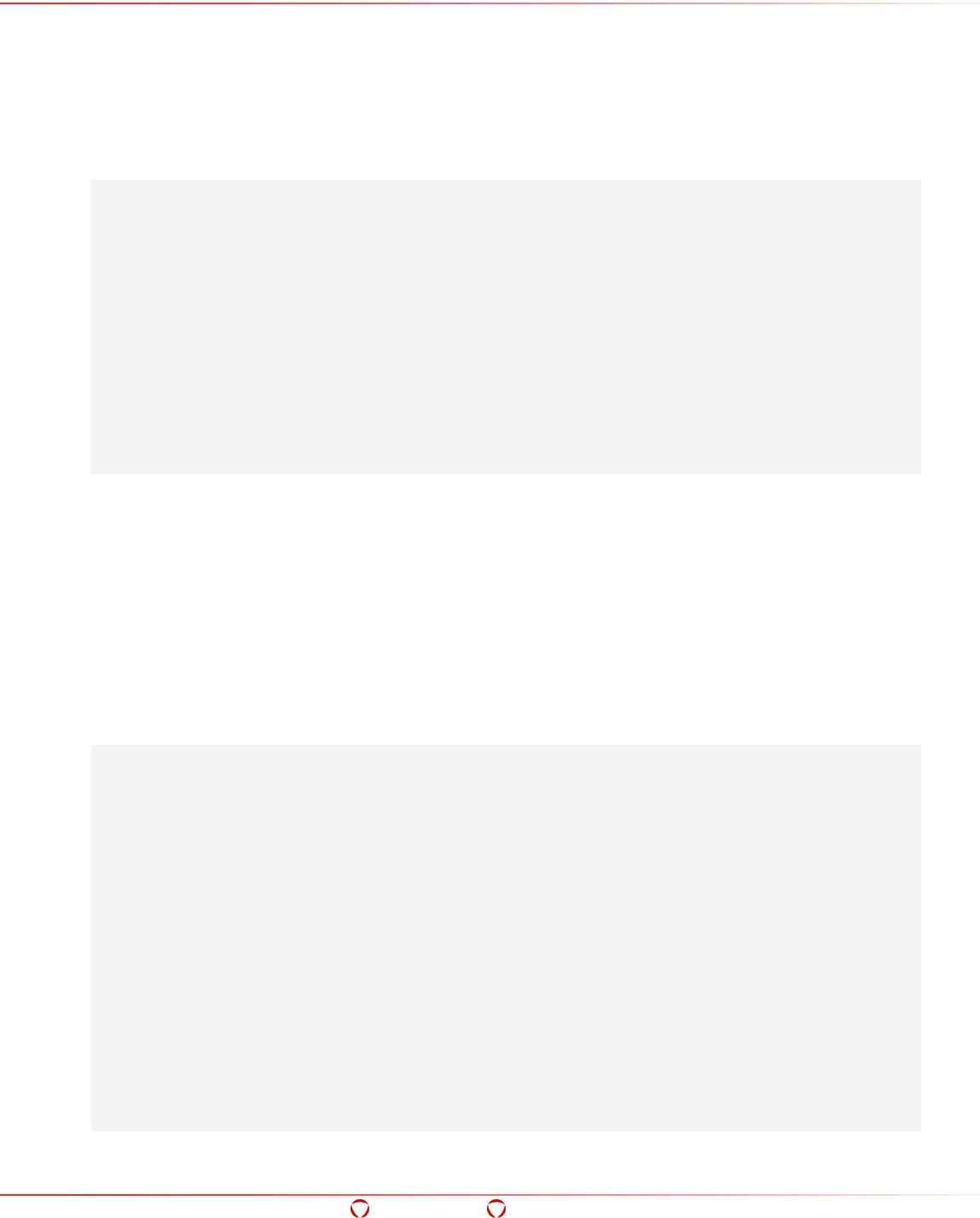
Big Data Protector Guide 6.6.5
Hadoop Application Protector
Confidential 68
Parameters
int input: Integer value to protect
String dataElement: Name of data element to protect integer value
Result
This UDF returns protected integer value.
Example
create temporary function ptyProtectInt AS 'com.protegrity.hive.udf.ptyProtectInt';
drop table if exists test_data_table;
drop table if exists temp_table;
create table temp_table(val string) row format delimited fields terminated by ',' stored
as textfile;
create table test_data_table(val int) row format delimited fields terminated by ','
stored as textfile;
LOAD DATA LOCAL INPATH 'test_data.csv' OVERWRITE INTO TABLE temp_table;
insert overwrite table test_data_table select cast(trim(val) as int) from temp_table;
select ptyProtectInt(val, 'Token_numeric') from test_data_table;
4.5.10 ptyUnprotectInt()
` This UDF unprotects the existing protected integer value.
ptyUnprotectInt(int input, String dataElement)
Parameters
int input: Protected integer value to unprotect
String dataElement: Name of data element to unprotect integer value
Result
This UDF returns unprotected integer value.
Example
create temporary function ptyProtectInt AS 'com.protegrity.hive.udf.ptyProtectInt';
create temporary function ptyUnprotectInt AS 'com.protegrity.hive.udf.ptyUnprotectInt';
drop table if exists test_data_table;
drop table if exists temp_table;
drop table if exists protected_data_table;
create table temp_table(val string) row format delimited fields terminated by ',' stored
as textfile;
create table test_data_table(val int) row format delimited fields terminated by ','
stored as textfile;
create table protected_data_table(protectedValue int) row format delimited fields
terminated by ',' stored as textfile;
LOAD DATA LOCAL INPATH 'test_data.csv' OVERWRITE INTO TABLE temp_table;
insert overwrite table test_data_table select cast(trim(val) as int) from temp_table;

Big Data Protector Guide 6.6.5
Hadoop Application Protector
Confidential 69
insert overwrite table protected_data_table select ptyProtectInt(val, 'Token_numeric')
from test_data_table;
select ptyUnprotectInt(protectedValue, 'Token_numeric') from protected_data_table;
4.5.11 ptyReprotect()
This UDF reprotects integer format protected data with a different data element.
ptyReprotect(int input, String oldDataElement, String newDataElement)
Parameters
int input: Integer value to reprotect
String oldDataElement: Name of data element used to protect the data earlier
String newDataElement: Name of new data element to reprotect the data
Result
This UDF returns protected integer value.
Example
create temporary function ptyProtectInt AS 'com.protegrity.hive.udf.ptyProtectInt';
create temporary function ptyReprotect AS 'com.protegrity.hive.udf.ptyReprotect';
drop table if exists test_data_table;
drop table if exists temp_table;
create table temp_table(val int) row format delimited fields terminated by ',' stored as
textfile;
create table test_data_table(val int) row format delimited fields terminated by ','
stored as textfile;
create table test_protected_data_table(val int) row format delimited fields terminated by
',' stored as textfile;
LOAD DATA LOCAL INPATH 'test_data.csv' OVERWRITE INTO TABLE temp_table;
insert overwrite table test_data_table select cast(trim(val) as int) from temp_table;
insert overwrite table test_protected_data_table select ptyProtectInt(val,
'Token_Integer') from test_data_table;
create table test_reprotected_data_table(val int) row format delimited fields terminated
by ',' stored as textfile;
insert overwrite table test_reprotected_data_table select ptyReprotect(val,
'Token_Integer', 'new_Token_Integer') from test_protected_data_table;
4.5.12 ptyProtectFloat()
This UDF protects float value.
ptyProtectFloat(Float input, String dataElement)
Parameters
Float input: Float value to protect
String dataElement: Name of data element to unprotect float value
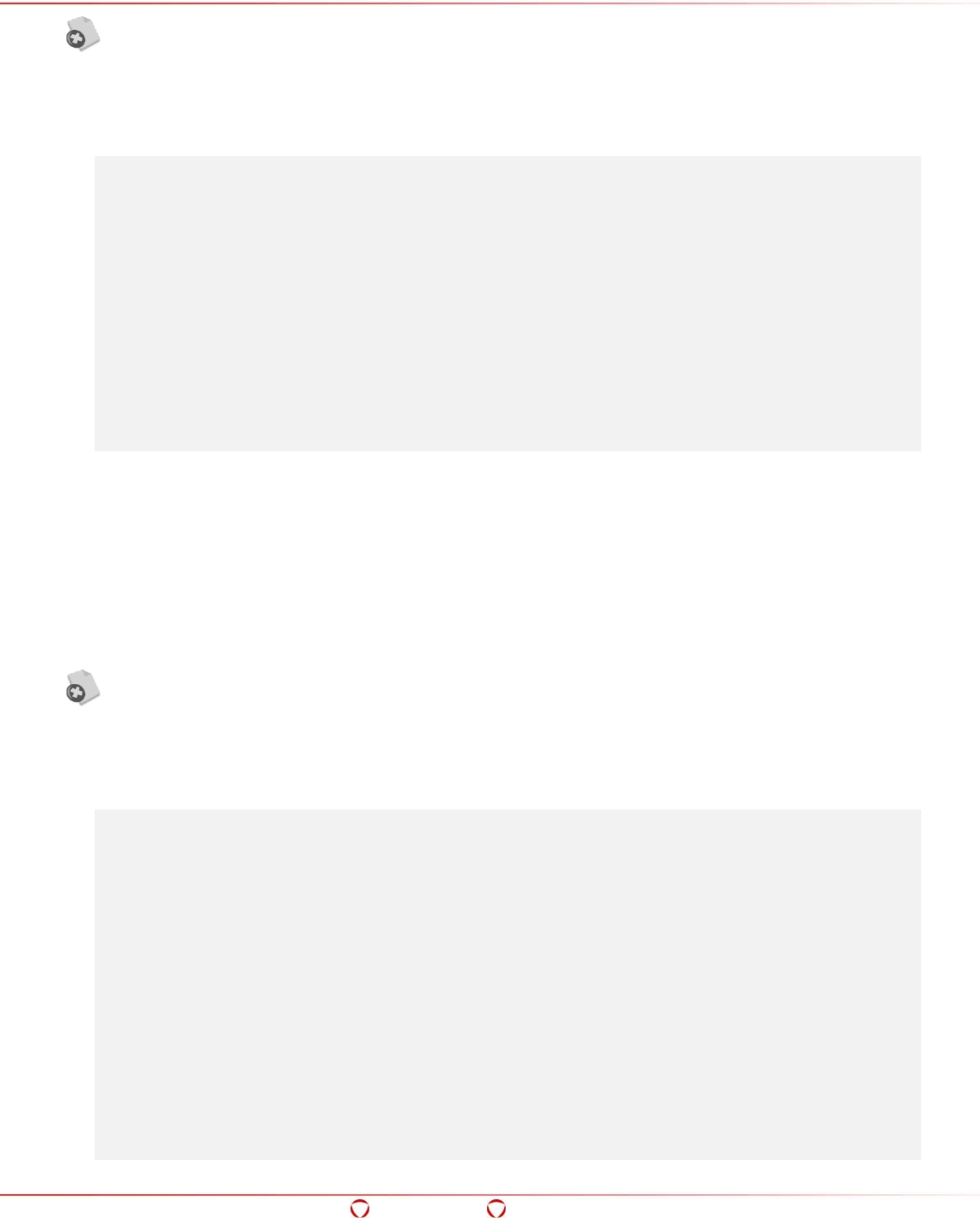
Big Data Protector Guide 6.6.5
Hadoop Application Protector
Confidential 70
Ensure that you use the data element with the No Encryption method only. Using
any other data element might cause corruption of data.
Result
This UDF returns protected float value.
Example
create temporary function ptyProtectFloat as 'com.protegrity.hive.udf.ptyProtectFloat';
drop table if exists test_data_table;
drop table if exists temp_table;
create table temp_table(val string) row format delimited fields terminated by ',' stored
as textfile;
create table test_data_table(val float) row format delimited fields terminated by ','
stored as textfile;
load data local inpath 'test_data.csv' overwrite into table temp_table;
insert overwrite table test_data_table select cast(trim(val) as float) from temp_table;
select ptyProtectFloat(val, 'FLOAT_DE') from test_data_table;
4.5.13 ptyUnprotectFloat()
This UDF unprotects protected float value.
ptyUnprotectFloat(Float input, String dataElement)
Parameters
Float input: Protected float value to unprotect
String dataElement: Name of data element to unprotect float value
Ensure that you use the data element with the No Encryption method only. Using
any other data element might cause corruption of data.
Result
This UDF returns unprotected float value.
Example
create temporary function ptyProtectFloat as 'com.protegrity.hive.udf.ptyProtectFloat';
create temporary function ptyUnprotectFloat as
'com.protegrity.hive.udf.ptyUnprotectFloat';
drop table if exists test_data_table;
drop table if exists temp_table;
drop table if exists protected_data_table;
create table temp_table(val string) row format delimited fields terminated by ',' stored
as textfile;
create table test_data_table(val float) row format delimited fields terminated by ','
stored as textfile;
create table protected_data_table(protectedValue float) row format delimited fields
terminated by ',' stored as textfile;
load data local inpath 'test_data.csv' overwrite into table temp_table;
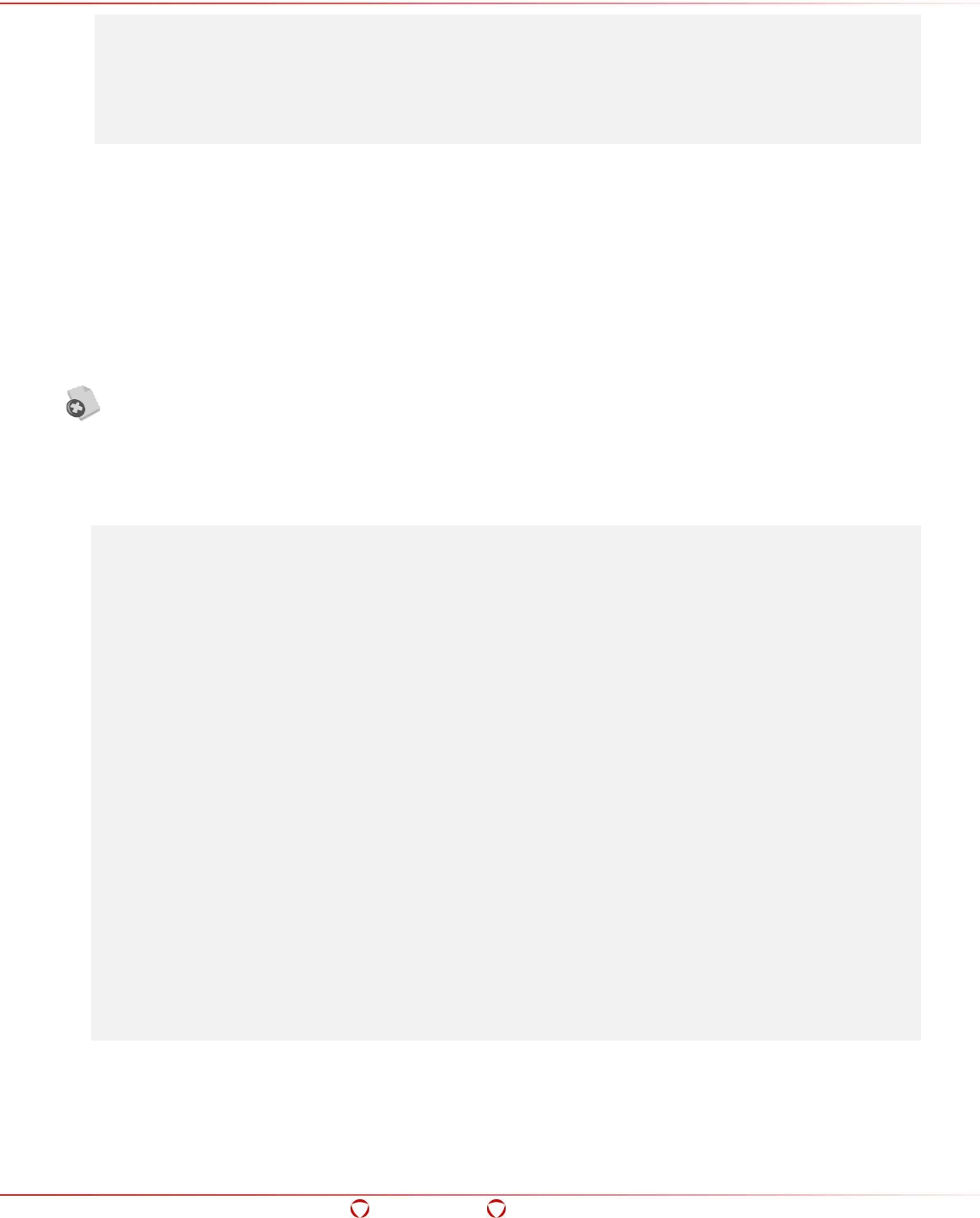
Big Data Protector Guide 6.6.5
Hadoop Application Protector
Confidential 71
insert overwrite table test_data_table select cast(trim(val) as float) from temp_table;
insert overwrite table protected_data_table select ptyProtectFloat(val, 'FLOAT_DE') from
test_data_table;
select ptyUnprotectFloat(protectedValue, 'FLOAT_DE') from protected_data_table;
4.5.14 ptyReprotect()
This UDF reprotects float format protected data with a different data element.
ptyReprotect(Float input, String oldDataElement, String newDataElement)
Parameters
Float input: Float value to reprotect
String oldDataElement: Name of data element used to protect the data earlier
String newDataElement: Name of new data element to reprotect the data
Ensure that you use the data element with the No Encryption method only. Using
any other data element might cause corruption of data.
Result
This UDF returns protected float value.
Example
create temporary function ptyProtectFloat AS 'com.protegrity.hive.udf.ptyProtectFloat';
create temporary function ptyReprotect AS 'com.protegrity.hive.udf.ptyReprotect';
drop table if exists test_data_table;
drop table if exists temp_table;
create table temp_table(val float) row format delimited fields terminated by ',' stored
as textfile;
create table test_data_table(val float) row format delimited fields terminated by ','
stored as textfile;
create table test_protected_data_table(val float) row format delimited fields terminated
by ',' stored as textfile;
LOAD DATA LOCAL INPATH 'test_data.csv' OVERWRITE INTO TABLE temp_table;
insert overwrite table test_data_table select cast(trim(val) as float) from temp_table;
insert overwrite table test_protected_data_table select ptyProtectFloat(val,
'NoEncryption') from test_data_table;
create table test_reprotected_data_table(val float) row format delimited fields
terminated by ',' stored as textfile;
insert overwrite table test_reprotected_data_table select ptyReprotect(val, '
NoEncryption’,’NoEncryption’) from test_protected_data_table;
4.5.15 ptyProtectDouble()
This UDF protects double value.
ptyProtectDouble(Double input, String dataElement)
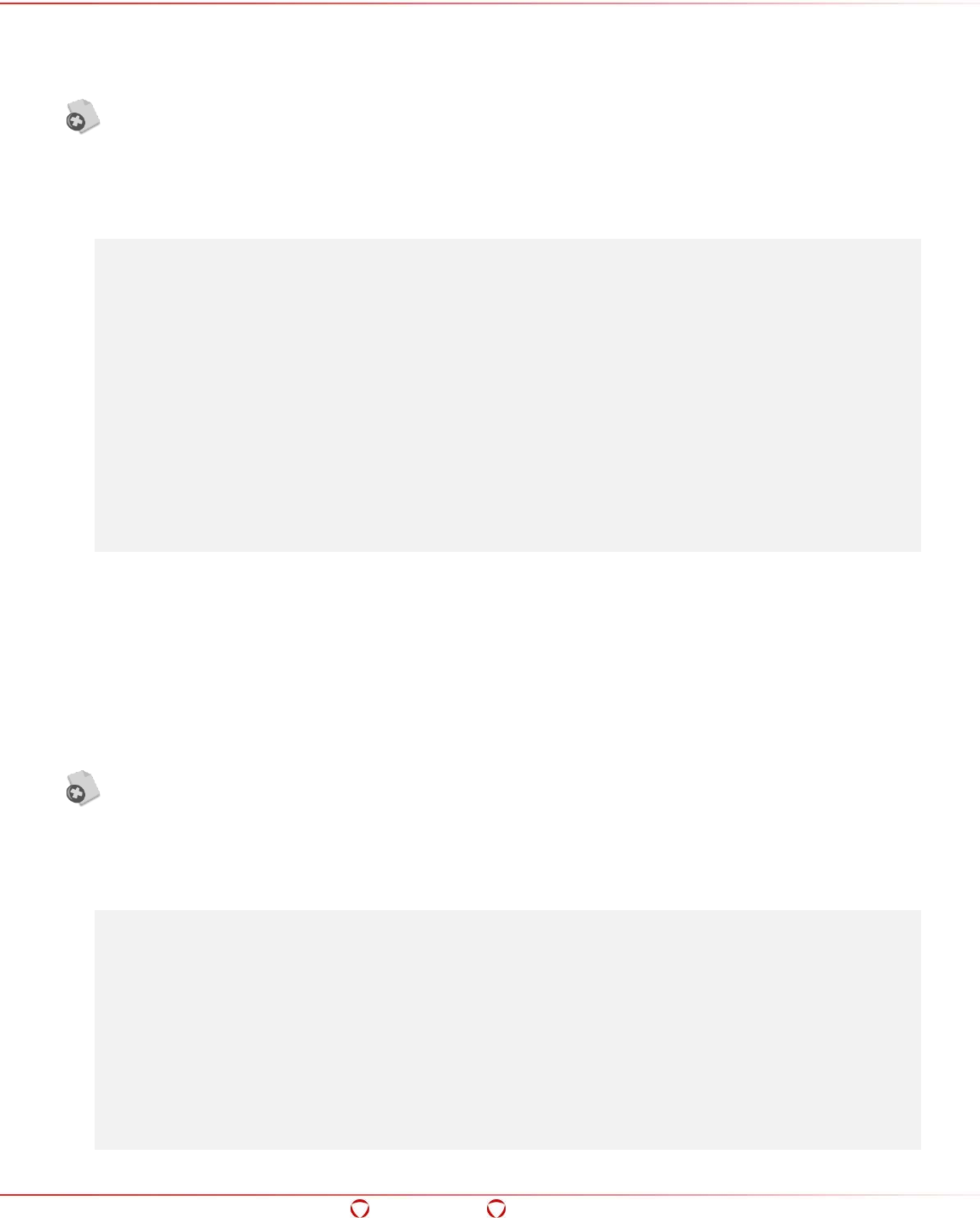
Big Data Protector Guide 6.6.5
Hadoop Application Protector
Confidential 72
Parameters
Double input: Double value to unprotect
String dataElement: Name of data element to unprotect double value
Ensure that you use the data element with the No Encryption method only. Using
any other data element might cause corruption of data.
Result
This UDF returns protected double value.
Example
create temporary function ptyProtectDouble as
'com.protegrity.hive.udf.ptyProtectDouble';
drop table if exists test_data_table;
drop table if exists temp_table;
create table temp_table(val string) row format delimited fields terminated by ',' stored
as textfile;
create table test_data_table(val double) row format delimited fields terminated by ','
stored as textfile;
load data local inpath 'test_data.csv' overwrite into table temp_table;
insert overwrite table test_data_table select cast(trim(val) as double) from temp_table;
select ptyProtectDouble(val, 'DOUBLE_DE') from test_data_table;
4.5.16 ptyUnprotectDouble()
This UDF unprotects protected double value.
ptyUnprotectDouble(Double input, String dataElement)
Parameters
Double input: Double value to unprotect
String dataElement: Name of data element to unprotect double value
Ensure that you use the data element with the No Encryption method only. Using
any other data element might cause corruption of data.
Result
This UDF returns unprotected double value.
Example
create temporary function ptyProtectDouble as
'com.protegrity.hive.udf.ptyProtectDouble';
create temporary function ptyUnprotectDouble as
'com.protegrity.hive.udf.ptyUnprotectDouble';
drop table if exists test_data_table;
drop table if exists temp_table;
drop table if exists protected_data_table;
create table temp_table(val double) row format delimited fields terminated by ',' stored
as textfile;
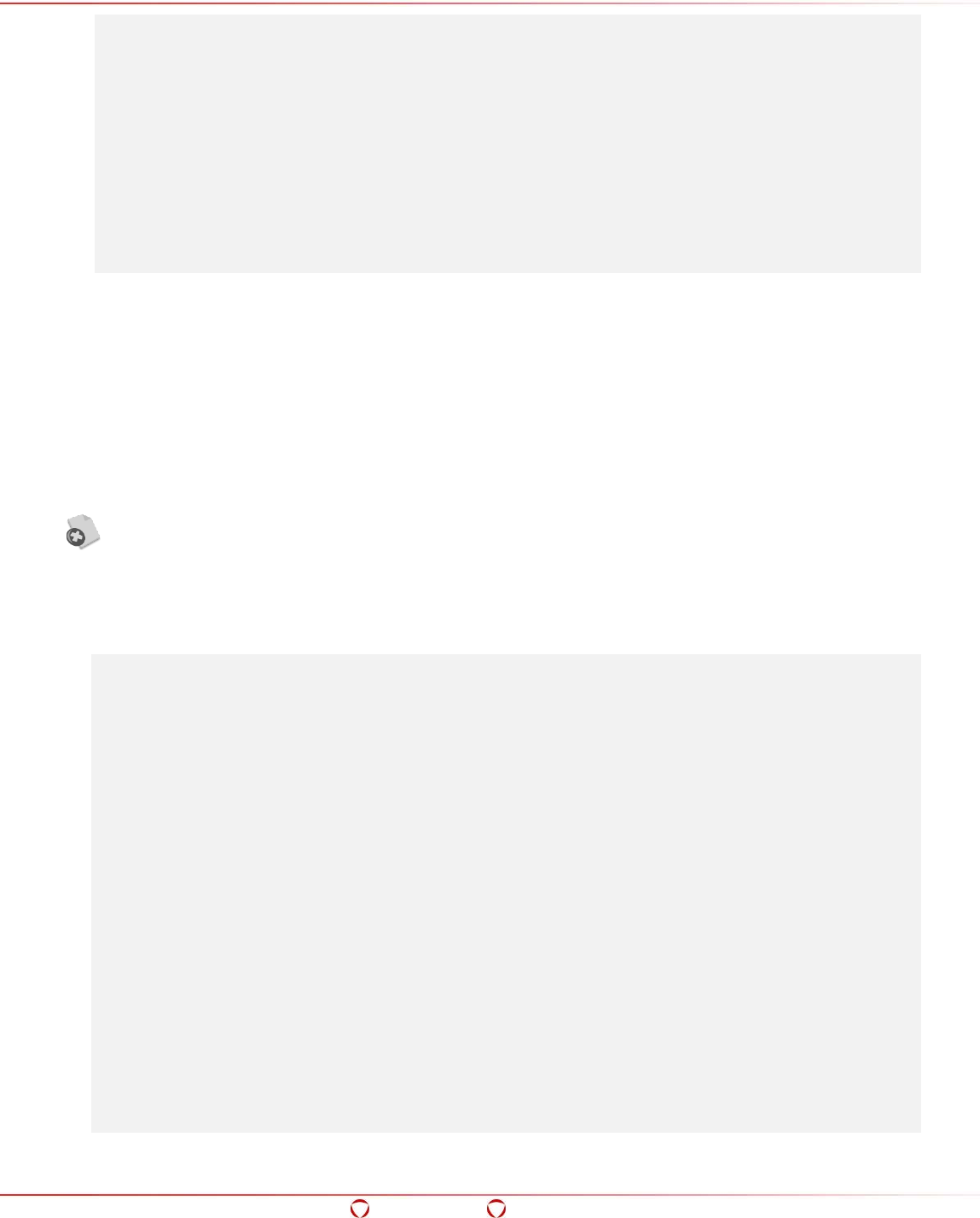
Big Data Protector Guide 6.6.5
Hadoop Application Protector
Confidential 73
create table test_data_table(val double) row format delimited fields terminated by ','
stored as textfile;
create table protected_data_table(protectedValue double) row format delimited fields
terminated by ',' stored as textfile;
load data local inpath 'test_data.csv' overwrite into table temp_table;
insert overwrite table test_data_table select cast(trim(val) as double) from temp_table;
insert overwrite table protected_data_table select ptyProtectDouble(val, 'DOUBLE_DE')
from test_data_table;
select ptyUnprotectDouble(protectedValue, 'DOUBLE_DE') from protected_data_table;
4.5.17 ptyReprotect()
This UDF reprotects double format protected data with a different data element.
ptyReprotect(Double input, String oldDataElement, String newDataElement)
Parameters
Double input: Double value to reprotect
String oldDataElement: Name of data element used to protect the data earlier
String newDataElement: Name of new data element to reprotect the data
Ensure that you use the data element with the No Encryption method only. Using
any other data element might cause corruption of data.
Result
This UDF returns protected double value.
Example
create temporary function ptyProtectDouble AS 'com.protegrity.hive.udf.ptyProtectDouble';
create temporary function ptyReprotect AS 'com.protegrity.hive.udf.ptyReprotect';
drop table if exists test_data_table;
drop table if exists temp_table;
create table temp_table(val double) row format delimited fields terminated by ',' stored
as textfile;
create table test_data_table(val double) row format delimited fields terminated by ','
stored as textfile;
create table test_protected_data_table(val double) row format delimited fields terminated
by ',' stored as textfile;
LOAD DATA LOCAL INPATH 'test_data.csv' OVERWRITE INTO TABLE temp_table;
insert overwrite table test_data_table select cast(trim(val) as double) from temp_table;
insert overwrite table test_protected_data_table select ptyProtectDouble(val,
'NoEncryption') from test_data_table;
create table test_reprotected_data_table(val double) row format delimited fields
terminated by ',' stored as textfile;

Big Data Protector Guide 6.6.5
Hadoop Application Protector
Confidential 74
insert overwrite table test_reprotected_data_table select ptyReprotect(val, '
NoEncryption’,’NoEncryption’) from test_protected_data_table;
4.5.18 ptyProtectBigInt()
This UDF protects BigInt value.
ptyProtectBigInt(BigInt input, String dataElement)
Parameters
BigInt input: Value to protect
String dataElement: Name of data element to protect value
Result
This UDF returns protected BigInteger value.
Example
create temporary function ptyProtectBigInt as 'com.protegrity.hive.udf.ptyProtectBigInt';
drop table if exists test_data_table;
drop table if exists temp_table;
create table temp_table(val bigint) row format delimited fields terminated by ',' stored
as textfile;
create table test_data_table(val bigint) row format delimited fields terminated by ','
stored as textfile;
load data local inpath 'test_data.csv' overwrite into table temp_table;
insert overwrite table test_data_table select cast(trim(val) as bigint) from temp_table;
select ptyProtectBigInt(val, 'BIGINT_DE') from test_data_table;
4.5.19 ptyUnprotectBigInt()
This UDF unprotects protected BigInt value.
ptyUnprotectBigInt(BigInt input, String dataElement)
Parameters
BigInt input: Protected value to unprotect
String dataElement: Name of data element to unprotect value
Result
This UDF returns unprotected BigInteger value.
Example
create temporary function ptyProtectBigInt as 'com.protegrity.hive.udf.ptyProtectBigInt';
create temporary function ptyUnprotectBigInt as
'com.protegrity.hive.udf.ptyUnprotectBigInt';
drop table if exists test_data_table;
drop table if exists temp_table;
drop table if exists protected_data_table;
create table temp_table(val bigint) row format delimited fields terminated by ',' stored
as textfile;
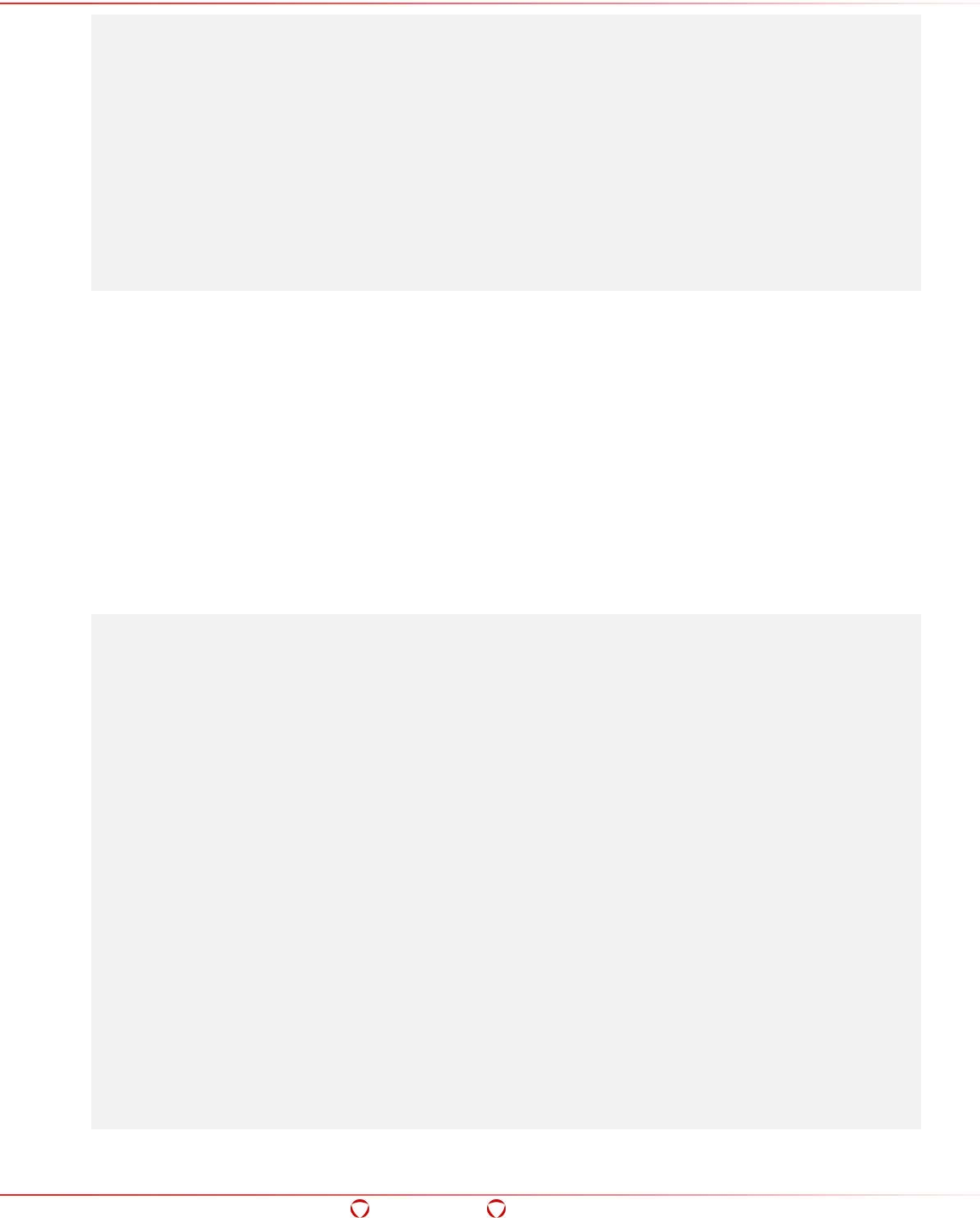
Big Data Protector Guide 6.6.5
Hadoop Application Protector
Confidential 75
create table test_data_table(val bigint) row format delimited fields terminated by ','
stored as textfile;
create table protected_data_table(protectedValue bigint) row format delimited fields
terminated by ',' stored as textfile;
load data local inpath 'test_data.csv' overwrite into table temp_table;
insert overwrite table test_data_table select cast(trim(val) as bigint) from temp_table;
insert overwrite table protected_data_table select ptyProtectBigInt(val, 'BIGINT_DE')
from test_data_table;
select ptyUnprotectBigInt(protectedValue, 'BIGINT_DE') from protected_data_table;
4.5.20 ptyReprotect()
This UDF reprotects BigInt format protected data with a different data element.
ptyReprotect(Bigint input, String oldDataElement, String newDataElement)
Parameters
Bigint input: Bigint value to reprotect
String oldDataElement: Name of data element used to protect the data earlier
String newDataElement: Name of new data element to reprotect the data
Result
This UDF returns protected bigint value.
Example
create temporary function ptyProtectBigInt AS 'com.protegrity.hive.udf.ptyProtectBigInt';
create temporary function ptyReprotect AS 'com.protegrity.hive.udf.ptyReprotect';
drop table if exists test_data_table;
drop table if exists temp_table;
create table temp_table(val bigint) row format delimited fields terminated by ',' stored
as textfile;
create table test_data_table(val bigint) row format delimited fields terminated by ','
stored as textfile;
create table test_protected_data_table(val bigint) row format delimited fields terminated
by ',' stored as textfile;
LOAD DATA LOCAL INPATH 'test_data.csv' OVERWRITE INTO TABLE temp_table;
insert overwrite table test_data_table select cast(trim(val) as bigint) from temp_table;
insert overwrite table test_protected_data_table select ptyProtectBigInt(val,
'Token_BigInteger') from test_data_table;
create table test_reprotected_data_table(val bigint) row format delimited fields
terminated by ',' stored as textfile;
insert overwrite table test_reprotected_data_table select ptyReprotect(val, '
'BIGINT_DE', 'new_BIGINT_DE') from test_protected_data_table;
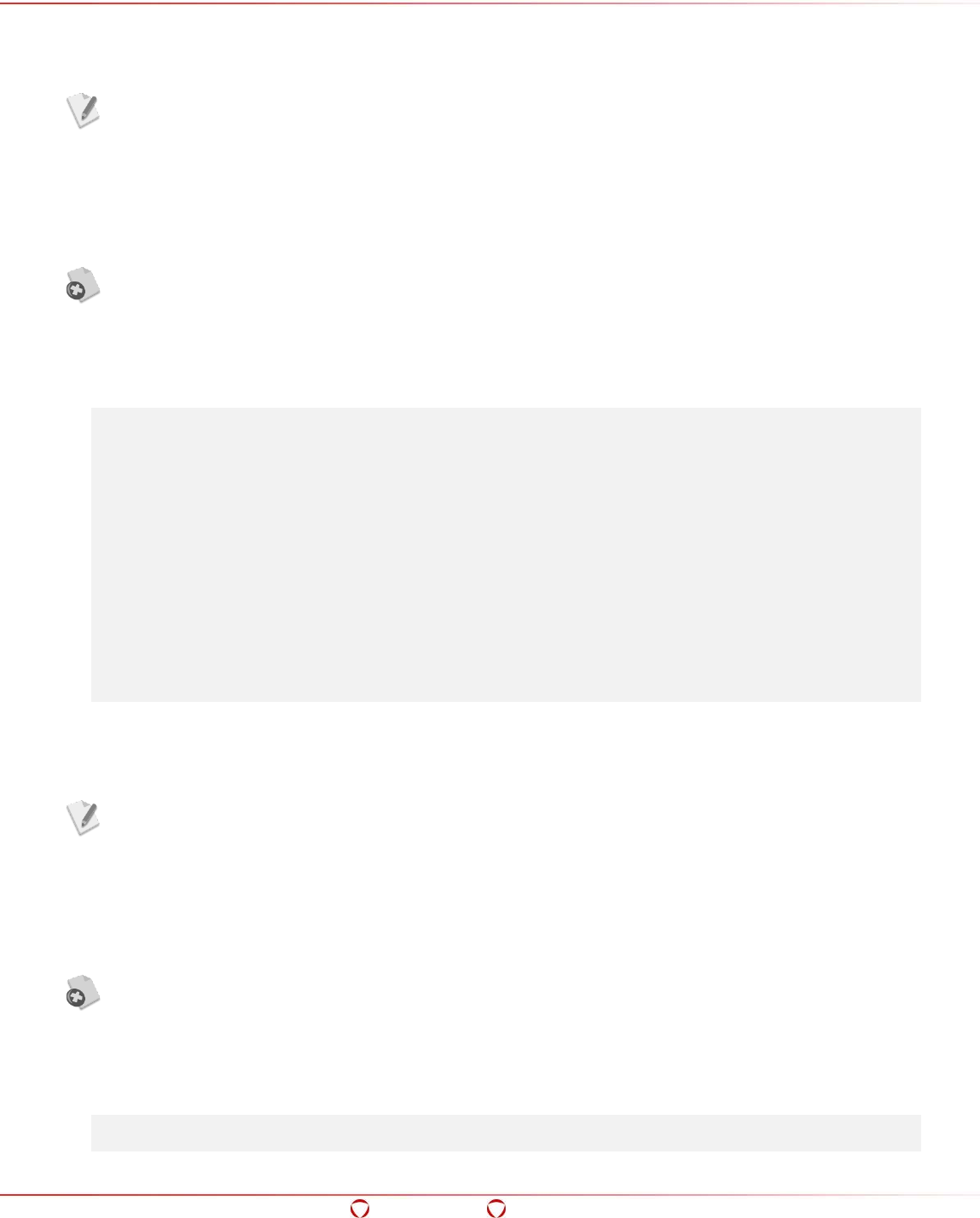
Big Data Protector Guide 6.6.5
Hadoop Application Protector
Confidential 76
4.5.21 ptyProtectDec()
This UDF protects decimal value.
This API works only with the CDH 4.3 distribution.
ptyProtectDec(Decimal input, String dataElement)
Parameters
Decimal input: Decimal value to protect
String dataElement: Name of data element to protect decimal value
Ensure that you use the data element with the No Encryption method only. Using
any other data element might cause corruption of data.
Result
This UDF returns protected decimal value.
Example
create temporary function ptyProtectDec as 'com.protegrity.hive.udf.ptyProtectDec';
drop table if exists test_data_table;
drop table if exists temp_table;
create table temp_table(val decimal) row format delimited fields terminated by ',' stored
as textfile;
create table test_data_table(val decimal) row format delimited fields terminated by ','
stored as textfile;
load data local inpath 'test_data.csv' overwrite into table temp_table;
insert overwrite table test_data_table select cast(trim(val) as decimal) from temp_table;
select ptyProtectDec(val, 'BIGDECIMAL_DE') from test_data_table;
4.5.22 ptyUnprotectDec()
This UDF unprotects protected decimal value.
This API works only with the CDH 4.3 distribution.
ptyUnprotectDec(Decimal input, String dataElement)
Parameters
Decimal input: Protected decimal value to unprotect
String dataElement: Name of data element to unprotect decimal value
Ensure that you use the data element with the No Encryption method only. Using
any other data element might cause corruption of data.
Result
This UDF returns unprotected decimal value.
Example
create temporary function ptyProtectDec as 'com.protegrity.hive.udf.ptyProtectDec';
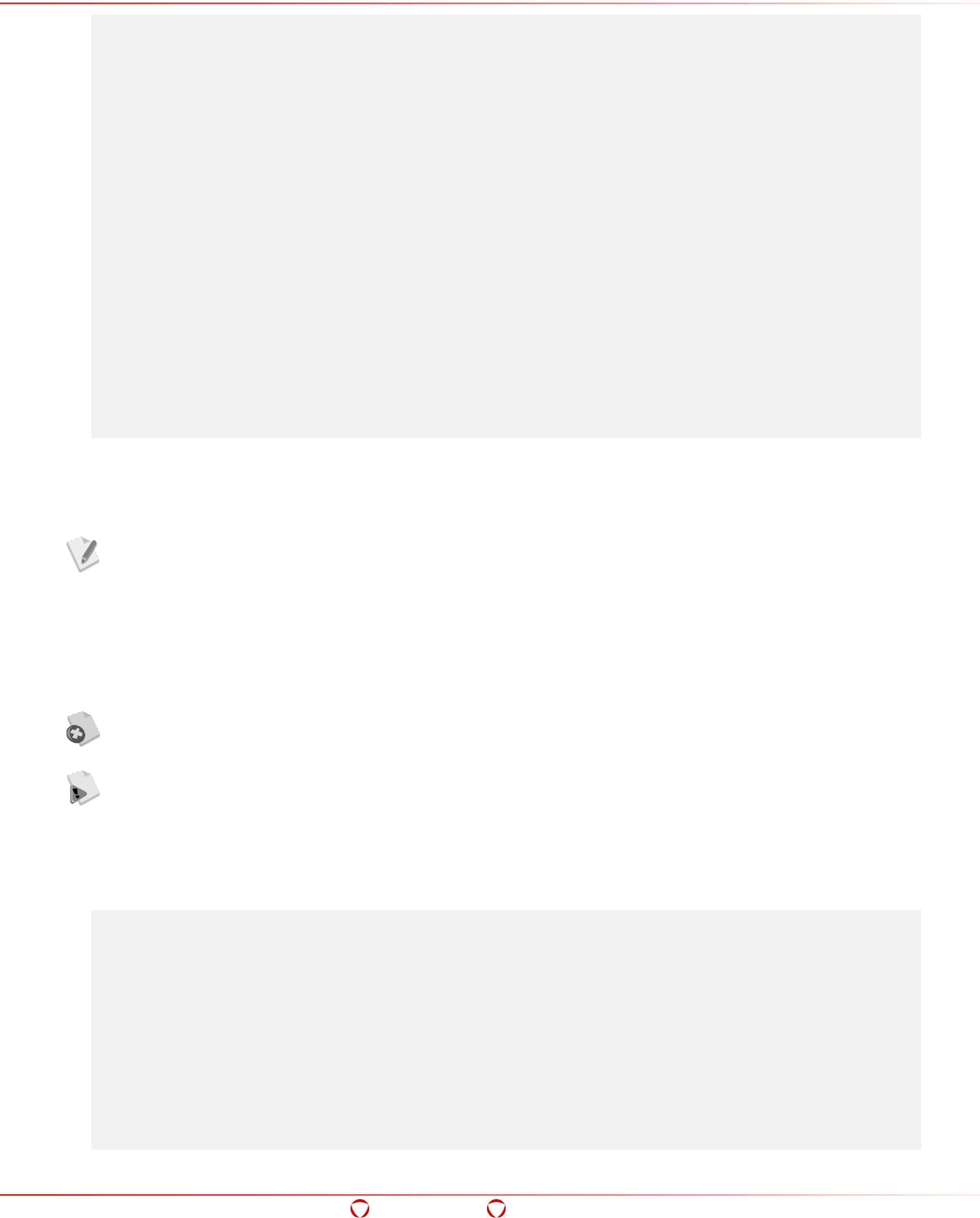
Big Data Protector Guide 6.6.5
Hadoop Application Protector
Confidential 77
create temporary function ptyUnprotectDec as 'com.protegrity.hive.udf.ptyUnprotectDec';
drop table if exists test_data_table;
drop table if exists temp_table;
drop table if exists protected_data_table;
create table temp_table(val string) row format delimited fields terminated by ',' stored
as textfile;
create table test_data_table(val decimal) row format delimited fields terminated by ','
stored as textfile;
create table protected_data_table(protectedValue decimal) row format delimited fields
terminated by ',' stored as textfile;
load data local inpath 'test_data.csv' overwrite into table temp_table;
insert overwrite table test_data_table select cast(trim(val) as decimal) from temp_table;
insert overwrite table protected_data_table select ptyProtectDec(val, 'BIGDECIMAL_DE')
from test_data_table;
select ptyUnprotectDec(protectedValue, 'BIGDECIMAL_DE') from protected_data_table;
4.5.23 ptyProtectHiveDecimal()
This UDF protects decimal value.
This API works only for distributions which include Hive, Version 0.11 and later.
ptyProtectHiveDecimal(Decimal input, String dataElement)
Parameters
Decimal input: Decimal value to protect
String dataElement: Name of data element to protect decimal value
Ensure that you use the data element with the No Encryption method only. Using
any other data element might cause corruption of data.
Before the ptyProtectHiveDecimal() UDF is called, Hive rounds off the decimal value
in the table to 18 digits in scale, irrespective of the length of the data.
Result
This UDF returns protected decimal value.
Example
reate temporary function ptyProtectHiveDecimal as
'com.protegrity.hive.udf.ptyProtectHiveDecimal';
drop table if exists test_data_table;
drop table if exists temp_table;
create table temp_table(val string) row format delimited fields terminated by ',' stored
as textfile;
create table test_data_table(val decimal) row format delimited fields terminated by ','
stored as textfile;
load data local inpath 'test_data.csv' overwrite into table temp_table;
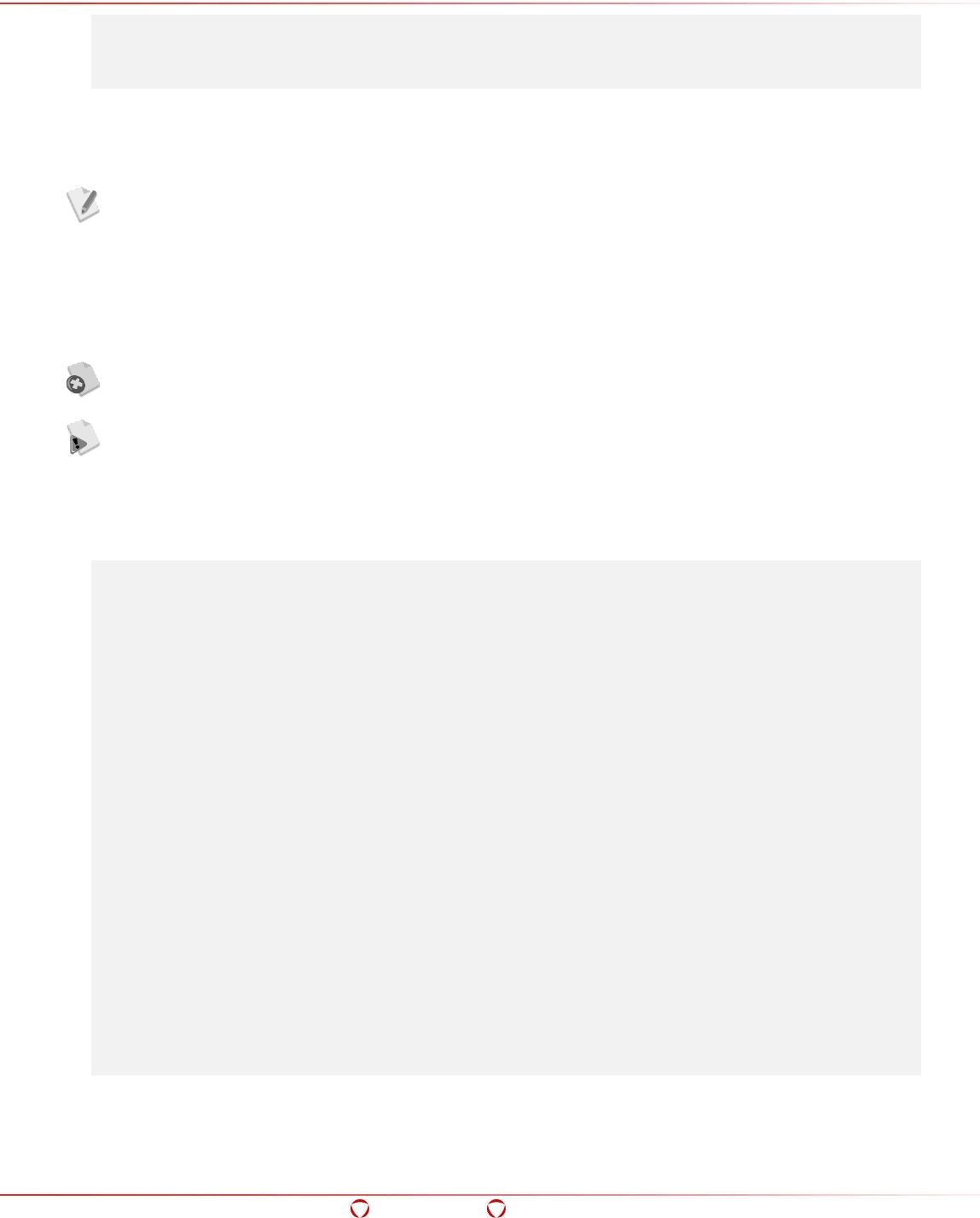
Big Data Protector Guide 6.6.5
Hadoop Application Protector
Confidential 78
insert overwrite table test_data_table select cast(trim(val) as decimal) from temp_table;
select ptyProtectHiveDecimal(val, 'BIGDECIMAL_DE') from test_data_table;
4.5.24 ptyUnprotectHiveDecimal()
This UDF unprotects Decimal value.
This API works only for distributions which include Hive, Version 0.11 and later.
ptyUnprotectHiveDecimal(Decimal input, String dataElement)
Parameters
Decimal input: Decimal value to protect
String dataElement: Name of data element to unprotect decimal value
Ensure that you use the data element with the No Encryption method only. Using
any other data element might cause corruption of data.
Before the ptyUnprotectHiveDecimal() UDF is called, Hive rounds off the decimal
value in the table to 18 digits in scale, irrespective of the length of the data.
Result
This UDF returns unprotected decimal value.
Example
create temporary function ptyProtectHiveDecimal as
'com.protegrity.hive.udf.ptyProtectHiveDecimal';
create temporary function ptyUnprotectHiveDecimal as
'com.protegrity.hive.udf.ptyUnprotectHiveDecimal';
drop table if exists test_data_table;
drop table if exists temp_table;
drop table if exists protected_data_table;
create table temp_table(val string) row format delimited fields terminated by ',' stored
as textfile;
create table test_data_table(val decimal) row format delimited fields terminated by ','
stored as textfile;
create table protected_data_table(protectedValue decimal) row format delimited fields
terminated by ',' stored as textfile;
load data local inpath 'test_data.csv' overwrite into table temp_table;
insert overwrite table test_data_table select cast(trim(val) as decimal) from temp_table;
insert overwrite table protected_data_table select ptyProtectHiveDecimal(val,
'BIGDECIMAL_DE') from test_data_table;
select ptyUnprotectHiveDecimal(protectedValue, 'BIGDECIMAL_DE') from
protected_data_table;
4.5.25 ptyReprotect()
This UDF reprotects decimal format protected data with a different data element.
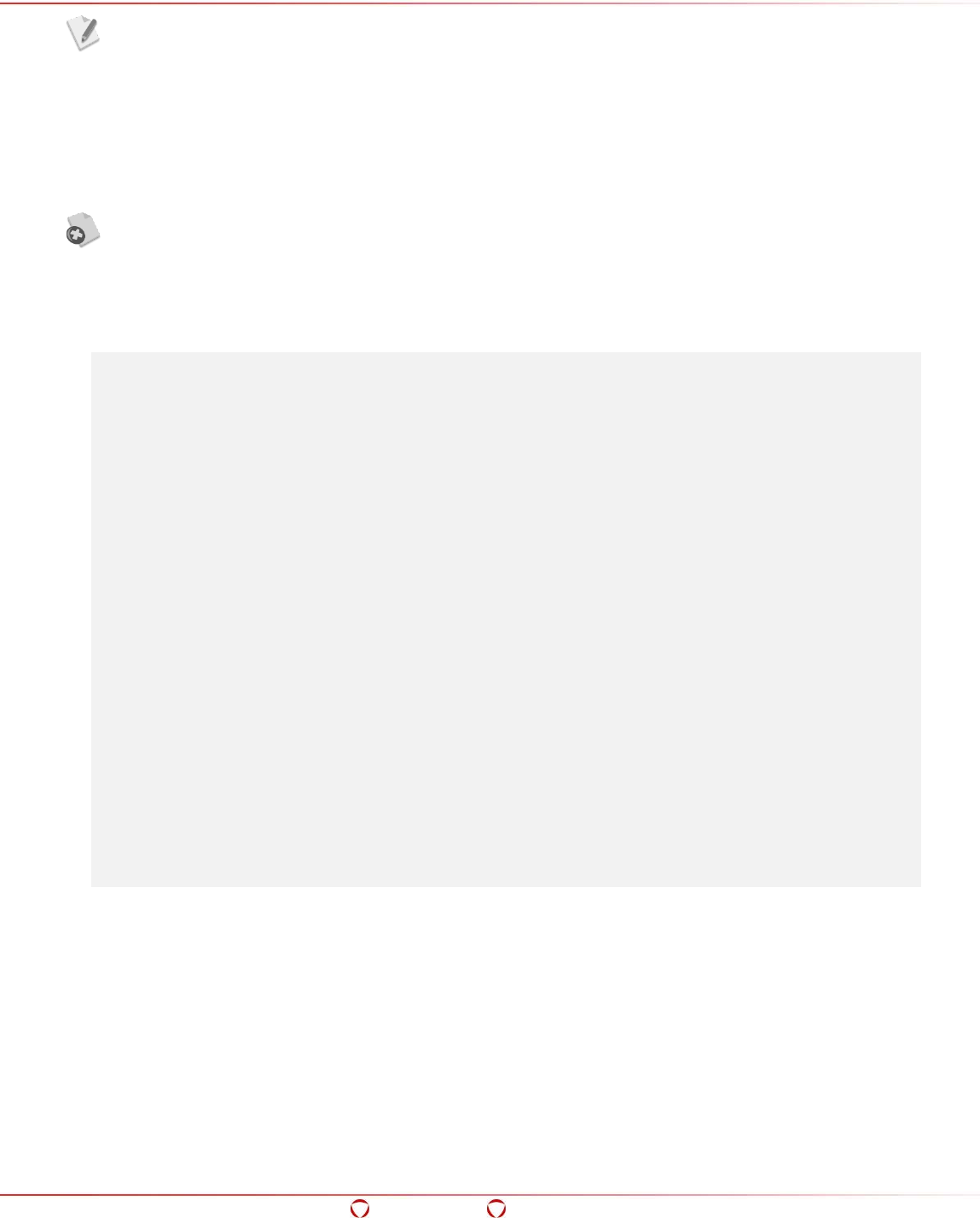
Big Data Protector Guide 6.6.5
Hadoop Application Protector
Confidential 79
This API works only for distributions which include Hive, Version 0.11 and later.
ptyReprotect(Decimal input, String oldDataElement, String newDataElement)
Parameters
Decimal input: Decimal value to reprotect
String oldDataElement: Name of data element used to protect the data earlier
String newDataElement: Name of new data element to reprotect the data
Ensure that you use the data element with the No Encryption method only. Using
any other data element might cause corruption of data.
Result
This UDF returns protected decimal value.
Example
create temporary function ptyProtectHiveDecimal AS
'com.protegrity.hive.udf.ptyProtectHiveDecimal';
create temporary function ptyReprotect AS 'com.protegrity.hive.udf.ptyReprotect';
drop table if exists test_data_table;
drop table if exists temp_table;
create table temp_table(val decimal) row format delimited fields terminated by ',' stored
as textfile;
create table test_data_table(val decimal) row format delimited fields terminated by ','
stored as textfile;
create table test_protected_data_table(val decimal) row format delimited fields
terminated by ',' stored as textfile;
LOAD DATA LOCAL INPATH 'test_data.csv' OVERWRITE INTO TABLE temp_table;
insert overwrite table test_data_table select cast(trim(val) as decimal) from temp_table;
insert overwrite table test_protected_data_table select ptyProtectHiveDecimal(val,
'NoEncryption') from test_data_table;
create table test_reprotected_data_table(val decimal) row format delimited fields
terminated by ',' stored as textfile;
insert overwrite table test_reprotected_data_table select ptyReprotect(val, '
NoEncryption’,’NoEncyption’) from test_protected_data_table;
4.6 Pig UDFs
This section describes all Pig UDFs that are available for protection and unprotection in Big Data
Protector to build secure Big Data applications.
4.6.1 ptyGetVersion()
This UDF returns the current version of PEP.
ptyGetVersion()
Parameters
None
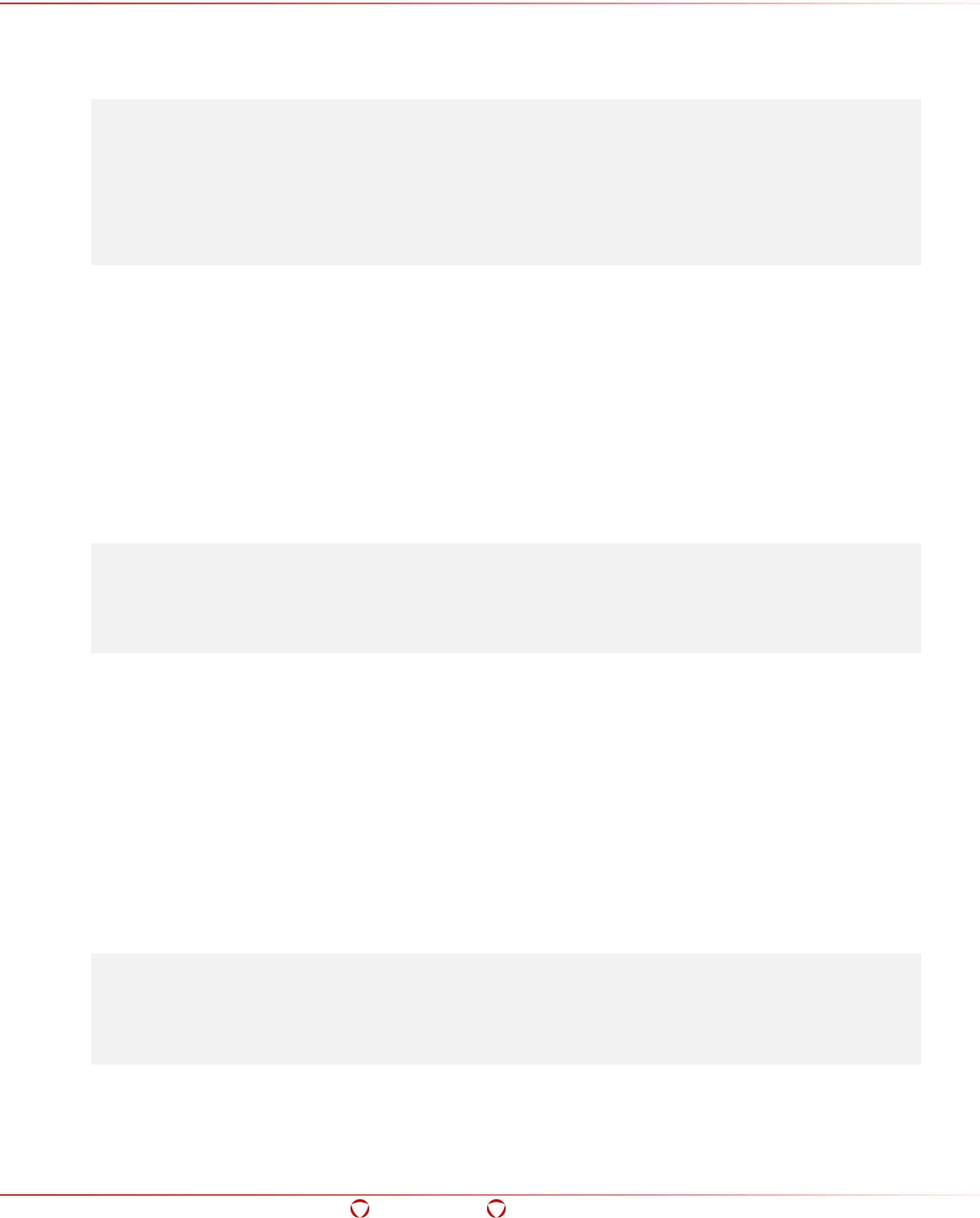
Big Data Protector Guide 6.6.5
Hadoop Application Protector
Confidential 80
Result
chararray: Version number
Example
REGISTER /opt/protegrity/Hadoop-protector/lib/peppig-0.10.0.jar;
// register pep pig version
DEFINE ptyGetVersion com.protegrity.pig.udf.ptyGetVersion;
//define UDF
employees = LOAD ‘employee.csv’ using PigStorage(‘,’)
AS (eid:chararray,name:chararray, ssn:chararray);
// load employee.csv from HDFS path
version = FOREACH employees GENERATE ptyGetVersion();
DUMP version;
4.6.2 ptyWhoAmI()
This UDF returns the current logged in user name.
ptyWhoAmI()
Parameters
None
Result
chararray: User name
Example
REGISTER /opt/protegrity/Hadoop_protector/lib/peppig-0.10.0.jar;
DEFINE ptyWhoAmI com.protegrity.pig.udf.ptyWhoAmI;
employees = LOAD ‘employee.csv’ using PigStorage(‘,’)
AS (eid:chararray, name:chararray, ssn:chararray);
username = FOREACH employees GENERATE ptyWhoAmI();
DUMP username;
4.6.3 ptyProtectInt()
This UDF returns protected value for integer data.
ptyProtectInt (int data, chararray dataElement)
Parameters
int data: Data to protect
chararray dataElement: Name of data element to use for protection
Result
Protected value for given numeric data
Example
REGISTER /opt/protegrity/hadoop_protector/lib/peppig-0.10.0.jar;
DEFINE ptyProtectInt com.protegrity.pig.udf.ptyProtectInt;
employees = LOAD ‘employee.csv’ using PigStorage(‘,’) AS (eid:int, name:chararray,
ssn:chararray);
data_p = FOREACH employees GENERATE ptyProtectInt(eid, ‘token_integer’);
DUMP data_p;

Big Data Protector Guide 6.6.5
Hadoop Application Protector
Confidential 81
4.6.4 ptyUnprotectInt()
This UDF returns unprotected value for protected integer data.
ptyUnprotectInt (int data, chararray dataElement)
Parameters
int data: Protected data
chararray dataElement: Name of data element to use for unprotection
Result
Unprotected value for given protected integer data
Example
REGISTER /opt/protegrity/hadoop_protector/lib/peppig-0.10.0.jar;
DEFINE ptyProtectInt com.protegrity.pig.udf.ptyProtectInt;
DEFINE ptyUnprotectInt com.protegrity.pig.udf.ptyUnProtectInt;
employees = LOAD ‘employee.csv’ using PigStorage(‘,’) AS (eid:int, name:chararray,
ssn:chararray);
data_p = FOREACH employees GENERATE ptyProtectInt(eid, ‘token_integer’);
data_u = FOREACH data_p GENERATE ptyUnprotectInt(eid, ‘token_integer’);
DUMP data_u;
4.6.5 ptyProtectStr()
This UDF protects string value.
ptyProtectStr(chararray input, chararray dataElement)
Parameters
chararray input: String value to protect
chararray dataElement: Name of data element to unprotect string value
Result
chararray
Example
REGISTER /opt/protegrity/hadoop_protector/lib/peppig-0.10.0.jar;
DEFINE ptyProtectStr com.protegrity.pig.udf.ptyProtectStr;
employees = LOAD ‘employee.csv’ using PigStorage(‘,’) AS (eid:chararray, name:chararray,
ssn:chararray);
data_p = FOREACH employees GENERATE ptyProtectIntStr(name, ‘token_alphanumeric’);
DUMP data_p
4.6.6 ptyUnprotectStr()
This UDF unprotects protected string value.
ptyUnprotectStr (chararray input, chararray dataElement)
Parameters
chararray input: Unprotected string value
chararray dataElement: Name of data element to unprotect string value
Result
chararray: Unprotected value
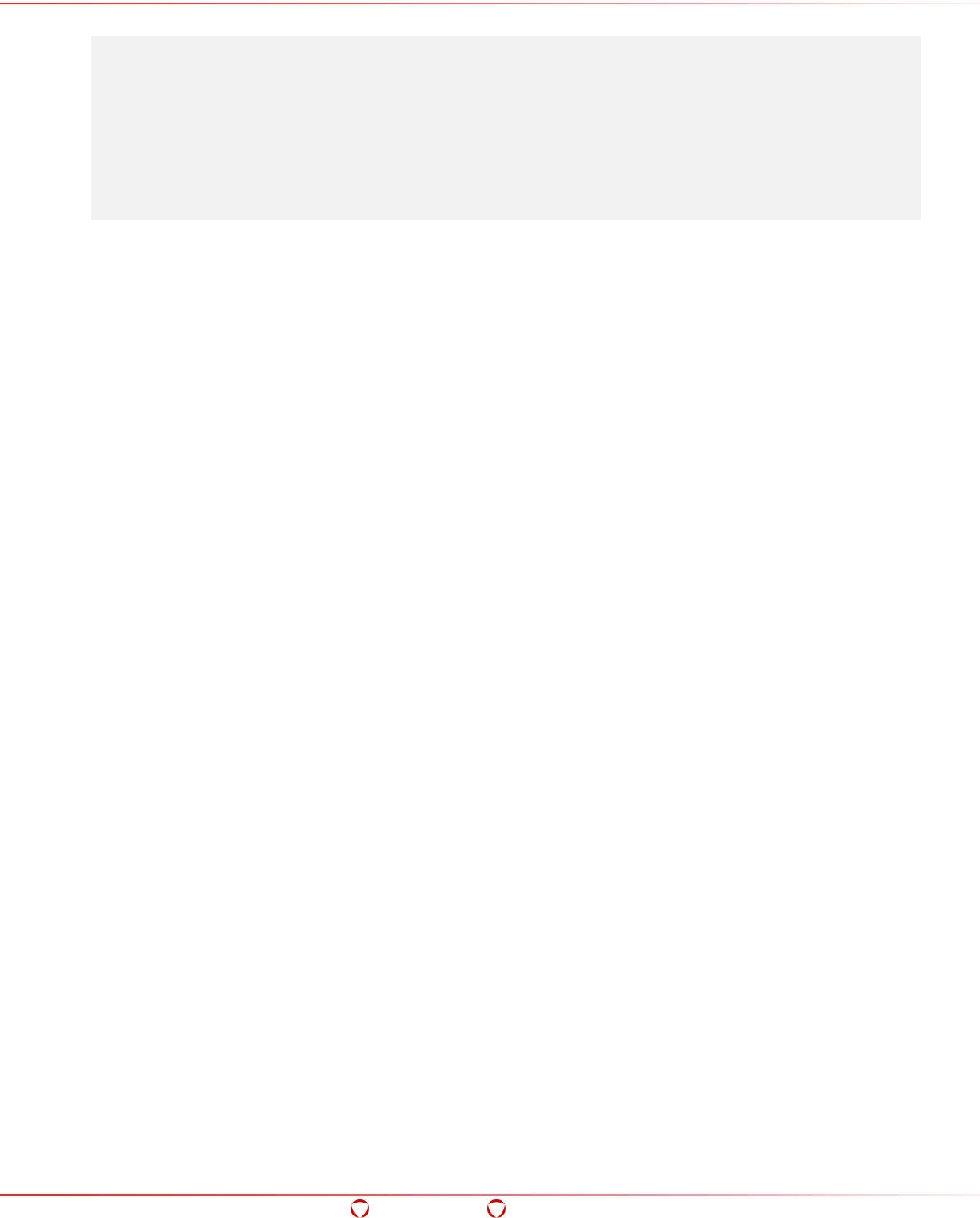
Big Data Protector Guide 6.6.5
Hadoop Application Protector
Confidential 82
Example
REGISTER /opt/protegrity/hadoop_protector/lib/peppig-0.10.0.jar;
DEFINE ptyProtectInt com.protegrity.pig.udf.ptyProtectStr;
DEFINE ptyUnprotectInt com.protegrity.pig.udf.ptyUnProtectStr;
employees = LOAD ‘employee.csv’ using PigStorage(‘,’) AS (eid:chararray, name:chararray,
ssn:chararray);
data_p = FOREACH employees
GENERATE ptyProtectStr(name, ‘token_alphanumeric’) as name:chararray
DUMP data_p;
data_u = FOREACH data_p GENERATE ptyUnprotectStr(ssn, ‘Token_alphanumeric’);
DUMP data_u;

Big Data Protector Guide 6.6.5
HDFS File Protector (HDFSFP)
Confidential 83
5 HDFS File Protector (HDFSFP)
5.1 Overview of HDFSFP
The files stored in HDFS are plain text files and can be accessed with a POSIX-based file system
access control. These files may contain sensitive data which is vulnerable with exposure to unwanted
users.
The HDFS File Protector (HDFSFP) helps to transparently protect these files as they are stored into
HDFS and allow only authorized users to access the content in the files.
5.2 Features of HDFSFP
The following are the features of HDFSFP:
• Protects and stores files in HDFS and retrieves the protected files in the clear from HDFS, as
per centrally defined security policy and access control.
• Stores and retrieves from HDFS transparently for the user, depending upon their access
control rights.
• Preserves Hadoop distributed data processing ensuring that protected content is processed
on data nodes independently.
• Blocks the addressing of files by the defined access control pass-through, transparently
without any protection or unprotection.
• Protects temporary data, such as intermediate files generated by the MapReduce job.
• Provides recursive access control for HDFS directories and files. Protects directories, its
subdirectories and files, as per defined security policy and access control.
• Protects files at rest so that unauthorized users can view only the protected content.
• Adds minimum overhead for data processing in HDFS.
• Can be accessed using the command shell and Java API.
5.3 Protector Usage
Files stored in HDFS are plain text files. Access controls for HDFS are implemented by using file-
based permissions that follow the UNIX permissions model. These files may contain sensitive data,
making it vulnerable when exposed to unwanted users. These files should be transparently protected
as they are stored into HDFS and the content should be exposed only to authorized users.
The files are stored and retrieved from HDFS using Hadoop ecosystem products, such as file shell
commands, MapReduce jobs, and so on.
Any user or application with write access to protected data at rest in HDFS can delete, update or
move the protected data. Hence though the protected data can be lost, the data is not compromised
as the user or application do not access the original data in the clear. Ensure that the Hadoop
administrator assigns file permissions in HDFS cautiously.
5.4 File Recover Utility
The File Recover utility recovers the contents from a protected file.
For more information about the File Recover Utility, refer to section 3.4.3 Recover Utility.

Big Data Protector Guide 6.6.5
HDFS File Protector (HDFSFP)
Confidential 84
5.5 HDFSFP Commands
Hadoop provides shell commands for modifying and administering HDFS. HDFSFP extends the
modification commands to control access to files and directories in HDFS.
The section describes the commands supported in HDFSFP.
5.5.1 copyFromLocal
This command ingests local data into HDFS.
hadoop ptyfs -copyFromLocal <local path of file to copy> <destination HDFS
directory path>
Result
• If the destination directory path is protected and the user executing the command has
permissions to create and protect, then the data is ingested in encrypted form.
• If the destination directory path is protected and the user does not have permissions to create
and protect, then the copy operation fails.
• If the destination HDFS directory path is not protected, then the data is ingested in clear form.
5.5.2 put
This command ingests local data into HDFS.
hadoop ptyfs -put <local path of file to copy> <destination HDFS directory
path>
Result
• If the destination HDFS directory path is protected and the user executing the command has
permissions to create and protect, then the data is ingested in encrypted form.
• If the destination HDFS directory path is protected and the user does not have permissions
to create and protect, then the copy operation fails.
• If the destination HDFS directory path is not protected, then the data is ingested in clear form.
5.5.3 copyToLocal
This command is used to copy an HDFS file to a local directory.
hadoop ptyfs -copyToLocal <HDFS file path to copy> <destination local
directory >
Result
• If the source HDFS file is protected and the user has unprotect permissions, then the file is
copied to the destination directory in clear form.
• If the source HDFS file is not protected, then the file is copied to the destination directory.
• If the HDFS file is protected the user does not have unprotect permissions, then the copy
operation fails.

Big Data Protector Guide 6.6.5
HDFS File Protector (HDFSFP)
Confidential 85
5.5.4 get
This command copies an HDFS file to a local directory.
hadoop ptyfs -get <HDFS file path to copy> <destination local directory>
Result
• If the source HDFS file is protected and the user has unprotect permissions, then the file is
copied to the destination directory in clear form.
• If the source HDFS file is not protected, then the file is copied to the destination directory.
• If the HDFS file is protected the user does not have unprotect permissions, then the copy
operation fails.
5.5.5 cp
This command copies a file from one HDFS directory to another HDFS directory.
hadoop ptyfs -cp <source HDFS file path> <destination HDFS directory path>
Result
• If the source HDFS file is protected and the user has unprotect permissions for the source
HDFS file, the destination directory is protected, and the user has permissions to protect and
create on the destination HDFS directory path, then the file gets copied in encrypted form.
• If the source HDFS file is protected and the user does not have permissions to unprotect, then
the copy operation fails.
• If the destination directory is protected and the user does not have permissions to protect
and create, then the copy operation fails.
• If the source HDFS file is unprotected and destination directory is protected and the user has
permissions to protect or create on the destination HDFS directory path, then the file is copied
in encrypted form.
• If the source HDFS file is protected and the user has permissions to unprotect for the source
HDFS file and destination HDFS directory path is not protected, then the file is copied in clear
form.
• If the source HDFS file and destination HDFS directory path are unprotected, then the
command works similar to the default Hadoop file shell -cp command.
5.5.6 mkdir
This command creates a new directory in HDFS.
hadoop ptyfs -mkdir <new HDFS directory path>
Result
• If the new directory is protected and the user has permissions to create, then the new
directory is created.
• If the new directory is not protected, then this command runs similar to the default HDFS file
shell -mkdir command.

Big Data Protector Guide 6.6.5
HDFS File Protector (HDFSFP)
Confidential 86
5.5.7 mv
This command moves an HDFS file from one HDFS directory to another HDFS directory.
hadoop ptyfs -mv <source HDFS file path> <destination HDFS directory path>
Result
• If the source HDFS file is protected and the user has unprotect and delete permissions and
the destination directory is also protected with the user having permissions to protect and
create on the destination HDFS directory path, then the file is moved to the destination
directory in encrypted form.
• If the HDFS file is protected and the user does not have unprotect and delete permissions or
the destination directory is protected and the user does not have permissions to protect and
create, then the move operation fails.
• If the source HDFS file is unprotected, the destination directory is protected and the user has
permissions to protect and create on the destination HDFS directory path, then the file is
copied in encrypted form.
• If the source HDFS file is protected and the user has permissions to unprotect and the
destination HDFS directory path is not protected, then the file is copied in clear form.
• If the source HDFS file and destination HDFS directory path are unprotected, then the
command works similar to the default Hadoop file shell -cp command.
5.5.8 rm
This command deletes HDFS files.
hadoop ptyfs -rm <HDFS file paths to delete>
Result
• If the HDFS file is protected and the user has permissions to delete on the HDFS file path,
then the file is deleted.
• If the HDFS file is protected and the user does not have permissions to delete on the HDFS
file path, then the delete operation fails.
• If the HDFS file is not protected, then the command works similar to the default Hadoop file
shell -rm command.
5.5.9 rmr
This command deletes an HDFS directory, its subdirectories and files.
hadoop ptyfs -rmr <HDFS directory path to delete>
Result
• If the HDFS directory path is protected and the user has permissions to delete on the HDFS
directory path, then the directory and its contents are deleted.
• If the HDFS directory path is protected and the user does not have permissions to delete on
the HDFS directory path, then the delete operation fails.
• If the HDFS directory path is not protected, then the command works as the default Hadoop
rm recursive (hadoop fs -rmr or hadoop fs –rm -r) command.
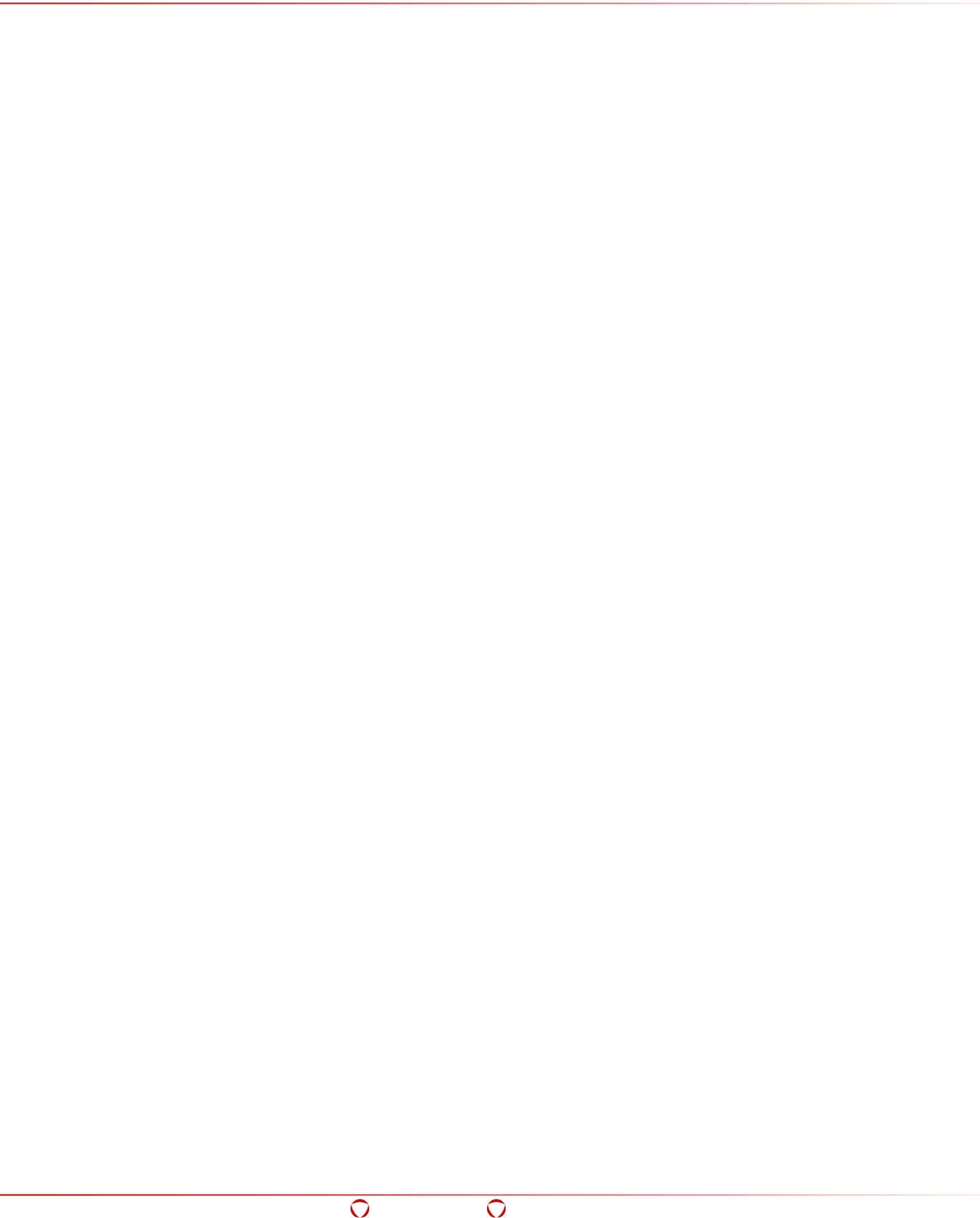
Big Data Protector Guide 6.6.5
HDFS File Protector (HDFSFP)
Confidential 87
5.6 Ingesting Files Securely
To ingest files into HDFS securely, use the put and CopyFromLocal commands.
For more information, refer to sections 5.5.2 put and 5.5.1 copyFromLocal.
If you need to ingest data to a protected ACL in HDFS using Sqoop, then use the -D target.output.dir
parameter before any tool-specific arguments as described in the following command.
sqoop import -D target.output.dir="/tmp/src" --driver com.mysql.jdbc.Driver
--connect "jdbc:mysql://master.localdomain/test" --username root --table test --
target-dir /tmp/src -m 1
In addition, if you need to add additional data to any existing data, then use the --append parameter
as described in the following command.
sqoop import -D target.output.dir="/tmp/src" --driver com.mysql.jdbc.Driver
--connect "jdbc:mysql://master.localdomain/test" --username root --table test --
target-dir /tmp/src -m 1 --append
5.7 Extracting Files Securely
To extract files from HDFS securely, use the get and CopyToLocal commands.
For more information, refer to sections 5.5.4 get and 5.5.3 copyToLocal.
5.8 HDFSFP Java API
Protegrity provides a Java API for working with files and directories using HDFSFP. The Java API for
HDFSFP provides an alternate means of working with HDFSFP besides the HDFSFP shell commands,
hadoop ptyfs, and enables you to integrate HDFSFP with Java applications.
The section describes the Java API commands supported in HDFSFP.
5.8.1 copy
This command copies a file from one HDFS directory to another HDFS directory.
copy(java.lang.String srcs, java.lang.String dst)
Parameters
srcs: HDFS file path
dst: HDFS file or directory path
Returns
True: If the operation is successful
Exception: If the operation fails
Exception (and Error Codes)
The API returns an exception (com.protegrity.hadoop.fileprotector.fs.ProtectorException)
if any of the following conditions are met:
• Input is null.
• The path does not exist.
• The user does not have protect and write permissions on the destination path in case the
destination path is protected, or the user does not have unprotect permission on the source
path or both.

Big Data Protector Guide 6.6.5
HDFS File Protector (HDFSFP)
Confidential 88
For more information on exceptions, refer to the Javadoc provided with the HDFSFP Java API. The
Javadoc can be found in <protegrity_base_directory>/protegrity/hdfsfp/doc on the Data Ingestion
Node.
Result
• If the source HDFS file is protected and the user has unprotect permission for the source
HDFS file, the destination directory is protected, the ACL entry for the directory is activated,
and the user has permissions to protect and create on the destination HDFS directory path,
then the file gets copied in encrypted form.
• If the source HDFS file is protected and the user does not have permission to unprotect, then
the copy operation fails.
• If the destination directory is protected and the user does not have permissions to protect
and create, then the copy operation fails.
• If the source HDFS file is unprotected and destination directory is protected, the ACL entry
for the directory is activated, and the user has permissions to protect or create on the
destination HDFS directory path, then the file is copied in encrypted form.
• If the source HDFS file is protected and the user has permissions to unprotect for the source
HDFS file and destination HDFS directory path is not protected, then the file is copied in clear
form.
5.8.2 copyFromLocal
This command ingests local data into HDFS.
copyFromLocal(java.lang.String[] srcs, java.lang.String dst)
Parameters
srcs: Array of local file paths
dst: HDFS directory path
Returns
True: If the operation is successful
Exception: If the operation fails
Exception (and Error Codes)
The API returns an exception (com.protegrity.hadoop.fileprotector.fs.ProtectorException)
if any of the following conditions are met:
• Input is null.
• The path does not exist.
• The user does not have protect and write permissions on the destination path if it is protected.
For more information on exceptions, refer to the Javadoc provided with the HDFSFP Java API. The
Javadoc can be found in <protegrity_base_directory>/protegrity/hdfsfp/doc on the Data Ingestion
Node.
Result
• If the destination directory path is protected, the ACL entry for the directory is activated, and
the user executing the command has permissions to create and protect, then the data is
ingested in encrypted form.
• If the destination directory path is protected and the user does not have permissions to create
and protect, then the copy operation fails.
• If the destination HDFS directory path is not protected, then the data is ingested in clear form.

Big Data Protector Guide 6.6.5
HDFS File Protector (HDFSFP)
Confidential 89
5.8.3 copyToLocal
This command is used to copy an HDFS file or directory to a local directory.
copyToLocal(java.lang.String srcs, java.lang.String dst)
Parameters
srcs: HDFS file or directory path
dst: Local directory or file path
Returns
True: If the operation is successful
Exception: If the operation fails
Exception (and Error Codes)
The API returns an exception (com.protegrity.hadoop.fileprotector.fs.ProtectorException)
if any of the following conditions are met:
• Input is null.
• The path does not exist.
• The user does not have unprotect and read permissions on the source path if it is protected.
For more information on exceptions, refer to the Javadoc provided with the HDFSFP Java API. The
Javadoc can be found in <protegrity_base_directory>/protegrity/hdfsfp/doc on the Data Ingestion
Node.
Result
• If the source HDFS file is protected, the ACL entry for the directory is activated, and the user
has unprotect permission, then the file is copied to the destination directory in clear form.
• If the source HDFS file is not protected, then the file is copied to the destination directory.
• If the HDFS file is protected the user does not have unprotect permissions, then the copy
operation fails.
5.8.4 deleteFile
This command deletes files from HDFS.
deleteFile(java.lang.String srcf, boolean skipTrash)
Parameters
srcf: HDFS file path
skipTrash: Boolean value which decides if the file should be moved to trash. If the Boolean
value is true, then the file is not moved to trash;
if false, then the file is moved to trash.
Returns
True: If the operation is successful
Exception: If the operation fails
Exception (and Error Codes)
The API returns an exception (com.protegrity.hadoop.fileprotector.fs.ProtectorException)
if any of the following conditions are met:
• Input is null.
• The path does not exist.
• The user does not have delete permission to the path.
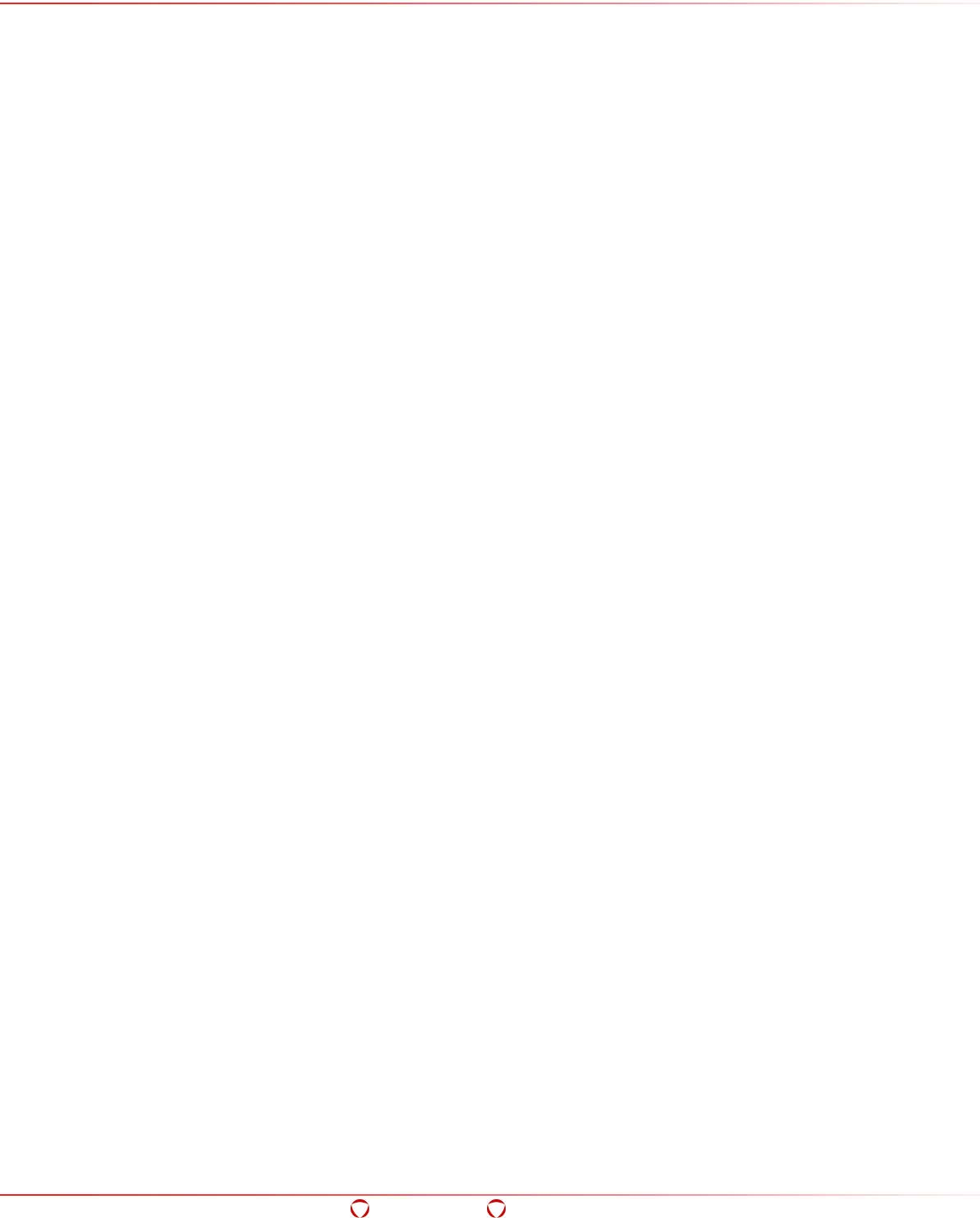
Big Data Protector Guide 6.6.5
HDFS File Protector (HDFSFP)
Confidential 90
For more information on exceptions, refer to the Javadoc provided with the HDFSFP Java API. The
Javadoc can be found in <protegrity_base_directory>/protegrity/hdfsfp/doc on the Data Ingestion
Node.
Result
• If the HDFS file is protected and the user has permission to delete on the HDFS file path, then
the file is deleted.
• If the HDFS file is protected and the user does not have permission to delete on the HDFS file
path, then the delete operation fails.
5.8.5 deleteDir
This command deletes recursively an HDFS directory, its subdirectories, and files.
deleteDir(java.lang.String srcdir, boolean skipTrash)
Parameters
srcdir: HDFS directory path
skipTrash: Boolean value which decides if the file should be moved to trash. If the Boolean
value is true, then the directory is recursively not moved to trash;
if false, then the directory is recursively moved to trash.
Returns
True: If the operation is successful
Exception: If the operation fails
Exception (and Error Codes)
The API returns an exception (com.protegrity.hadoop.fileprotector.fs.ProtectorException)
if any of the following conditions are met:
• Input is null.
• The path does not exist.
• The user does not have delete permission to the path.
For more information on exceptions, refer to the Javadoc provided with the HDFSFP Java API. The
Javadoc can be found in <protegrity_base_directory/protegrity/hdfsfp/doc on the Data Ingestion
Node.
Result
• If the HDFS directory path is protected and the user has permission to delete on the HDFS
directory path, then the directory and its contents are deleted.
• If the HDFS directory path is protected and the user does not have permission to delete on
the HDFS directory path, then the delete operation fails.
5.8.6 mkdir
This command creates a new directory in HDFS.
mkdir(java.lang.String dir)
Parameters
dir: HDFS directory path
Returns

Big Data Protector Guide 6.6.5
HDFS File Protector (HDFSFP)
Confidential 91
True: If the operation is successful
Exception: If the operation fails
Exception (and Error Codes)
The API returns an exception (com.protegrity.hadoop.fileprotector.fs.ProtectorException)
if any of the following conditions are met:
• Input is null.
• The user does not have write permissions to the path.
For more information on exceptions, refer to the Javadoc provided with the HDFSFP Java API. The
Javadoc can be found in <protegrity_base_directory>/protegrity/hdfsfp/doc on the Data Ingestion
Node.
Result
• If the new directory path exists in ACL or the ACL path for the parent directory path is
activated recursively, and the user has permissions to create, then the new directory with an
activated ACL path is created.
• If the new directory path or its parent directory path is not present in ACL recursively, then
the new directory is created without HDFSFP protection.
5.8.7 move
This command moves an HDFS file from one HDFS directory to another HDFS directory.
move(java.lang.String src, java.lang.String dst)
Parameters
src: HDFS file path
dst: HDFS file or directory path
Returns
True: If the operation is successful
Exception: If the operation fails
Exception (and Error Codes)
The API returns an exception (com.protegrity.hadoop.fileprotector.fs.ProtectorException)
if any of the following conditions are met:
• Input is null.
• The path does not exist.
• The user does not have unprotect and read, or protect and write, or create permissions to the
path.
• The user does not have protect and write permissions on the destination path in case the
destination path is protected, or the user does not have unprotect permission on the source
path or both.
For more information on exceptions, refer to the Javadoc provided with the HDFSFP Java API. The
Javadoc can be found in <protegrity_base_directory>/protegrity/hdfsfp/doc on the Data Ingestion
Node.
Result
• If the source HDFS file is protected, the ACL entry for the directory is activated, and the user
has unprotect and delete permissions and the destination directory is also protected with the

Big Data Protector Guide 6.6.5
HDFS File Protector (HDFSFP)
Confidential 92
user having permissions to protect and create on the destination HDFS directory path, then
the file is moved to the destination directory in encrypted form.
• If the HDFS file is protected and the user does not have unprotect and delete permissions or
the destination directory is protected and the user does not have permissions to protect and
create, then the move operation fails.
• If the source HDFS file is unprotected, the destination directory is protected, the ACL entry
for the directory is activated, and the user has permissions to protect and create on the
destination HDFS directory path, then the file is copied in encrypted form.
• If the source HDFS file is protected and the user has permission to unprotect and the
destination HDFS directory path is not protected, then the file is copied in clear form.
5.9 Developing Applications using HDFSFP Java API
This section describes the guidelines to follow when developing applications using the HDFSFP Java
API.
The guidelines described in this section are a sample and assumes that
/opt/protegrity is the base installation directory of Big Data Protector. These
guidelines would need to be modified based on your requirements.
5.9.1 Setting up the Development Environment
Ensure that the following steps are completed before you begin to develop applications using the
HDFSFP Java API:
• Add the required HDFSFP Java API jar, hdfsfp-x.x.x.jar, in the Classpath.
• Instantiate the HDFSFP Java API function using the following command:
PtyHdfsProtector protector = new PtyHdfsProtector();
After successful instantiation, you are ready to call the HDFSFP Java API functions.
5.9.2 Protecting Data using the Class file
To protect data using the Class file:
1. Compile the Java file to create a Class file with the following command.
javac -cp .:<PROTEGRITY_DIR>/hdfsfp/hdfsfp-x.x.x.jar ProtectData.java -d .
2. Protect data using the Class file with the following command.
hadoop ProtectData
5.9.3 Protecting Data using the JAR file
To protect data using the JAR file:
1. Compile the Java file to create a Class file with the following command.
javac -cp .:<PROTEGRITY_DIR>/hdfsfp/hdfsfp-x.x.x.jar ProtectData.java -d .
2. Create the JAR file from the Class file with the following command.
jar -cvf protectData.jar ProtectData
3. Protect data using the JAR file with the following command.
hadoop jar protectData.jar ProtectData
5.9.4 Sample Program for the HDFSFP Java API
public class ProtectData {
public static PtyHdfsProtector protector = new PtyHdfsProtector();

Big Data Protector Guide 6.6.5
HDFS File Protector (HDFSFP)
Confidential 93
public void copyFromLocalTest(String[] srcs, String dstf)
{
boolean result;
try {
result = protector.copyFromLocal(srcs, dstf);
} catch (ProtectorException pe) {
pe.printStackTrace();
}
}
public void copyToLocalTest(String srcs, String dstf)
{
boolean result;
try {
result = protector.copyToLocal(srcs, dstf);
} catch (ProtectorException pe) {
pe.printStackTrace();
}
}
public void copyTest(String srcs, String dstf)
{
boolean result;
try {
result = protector.copy(srcs, dstf);
} catch (ProtectorException pe) {
pe.printStackTrace();
}
}
public void mkdirTest(String dir)
{
boolean result;
try {
result = protector.mkdir(dir);
} catch (ProtectorException pe) {
pe.printStackTrace();
}
}
public void moveTest(String srcs, String dstf)
{
boolean result;
try {
result = protector.move(srcs,dstf);
} catch (ProtectorException pe) {
pe.printStackTrace();
}
}
public void deleteFileTest(String file,boolean skipTrash)
{
boolean result;
try {
result = protector.deleteFile(file, skipTrash);
} catch (ProtectorException pe) {
pe.printStackTrace();
}
}
public void deleteDirTest(String dir,boolean skipTrash)
{
boolean result;
try {
result = protector.deleteDir(dir, skipTrash);

Big Data Protector Guide 6.6.5
HDFS File Protector (HDFSFP)
Confidential 94
} catch (ProtectorException pe) {
pe.printStackTrace();
}
}
public static void main(String[] args) {
ProtectData protect = new ProtectData();
// Ingest Local Data into HDFS
String srcsCFL[] = new String[2];
srcsCFL[0] ="<Local source file location1>";
srcsCFL[1] ="<Local Source file location2>";
String dstfCFL ="<ACL activated HDFS destination directory location>";
protect.copyFromLocalTest(srcsCFL, dstfCFL);
// Extract HDFS file to Local
String srcsCTL= "<ACL activated HDFS source file location>";
String dstfCTL = "<Local destination directory location >";
protect.copyToLocalTest(srcsCTL, dstfCTL);
// Copy File from HDFS to HDFS
String srcsCopy="<ACL activated HDFS source file location>";
String dstfCopy ="<ACL activated HDFS destination directory location>";
protect.copyTest(srcsCopy, dstfCopy);
// Create HDFS Sub-Directory
String dir = "<HDFS directory location>";
protect.mkdirTest(dir);
// Move from HDFS to HDFS
String srcsMove = "<ACL activated HDFS source file location>";
String dstfMove = "<ACL activated HDFS destination directory location>";
protect.moveTest(srcsMove, dstfMove);
// Delete File from HDFS
String fileDelete = "<HDFS file location>";
boolean skipTrashFile = false;
protect.deleteFileTest(fileDelete,skipTrashFile);
// Delete Sub-Directory and Children from HDFS
String dirDelete = "<HDFS directory location>";
boolean skipTrashDir = false;
protect.deleteDirTest(dirDelete,skipTrashDir);
}
}
5.10 Quick Reference Tasks
This section provides a quick reference for the tasks that can be performed by users.
5.10.1 Protecting Existing Data
The dfsadmin utility protects existing data after creating ACL for the HDFS path. It is a two-step
process. In first step, the user creates new ACL entries. In the second step, the user will activate the
newly created ACL entries. After activation, all ACL entries will be protected automatically.
The steps for activating ACL entries can be done for single or multiple entries. After activating ACL
entries, the HDFSFP infrastructure protects the HDFS path in the ACL entry.
While installing HDFSFP, you need to configure the ingestion user in the BDP.config file. The HDFS
administrator would have to ensure that the ingestion user has full access to the directories that
would be protected with HDFSFP. This user would be the authorized user for protection. Permissions
to protect or create are configured in the security policy. After the dfsadmin utility activates ACL
entry using the preconfigured ingested user, the HDFS File Protector protects the ACL path.
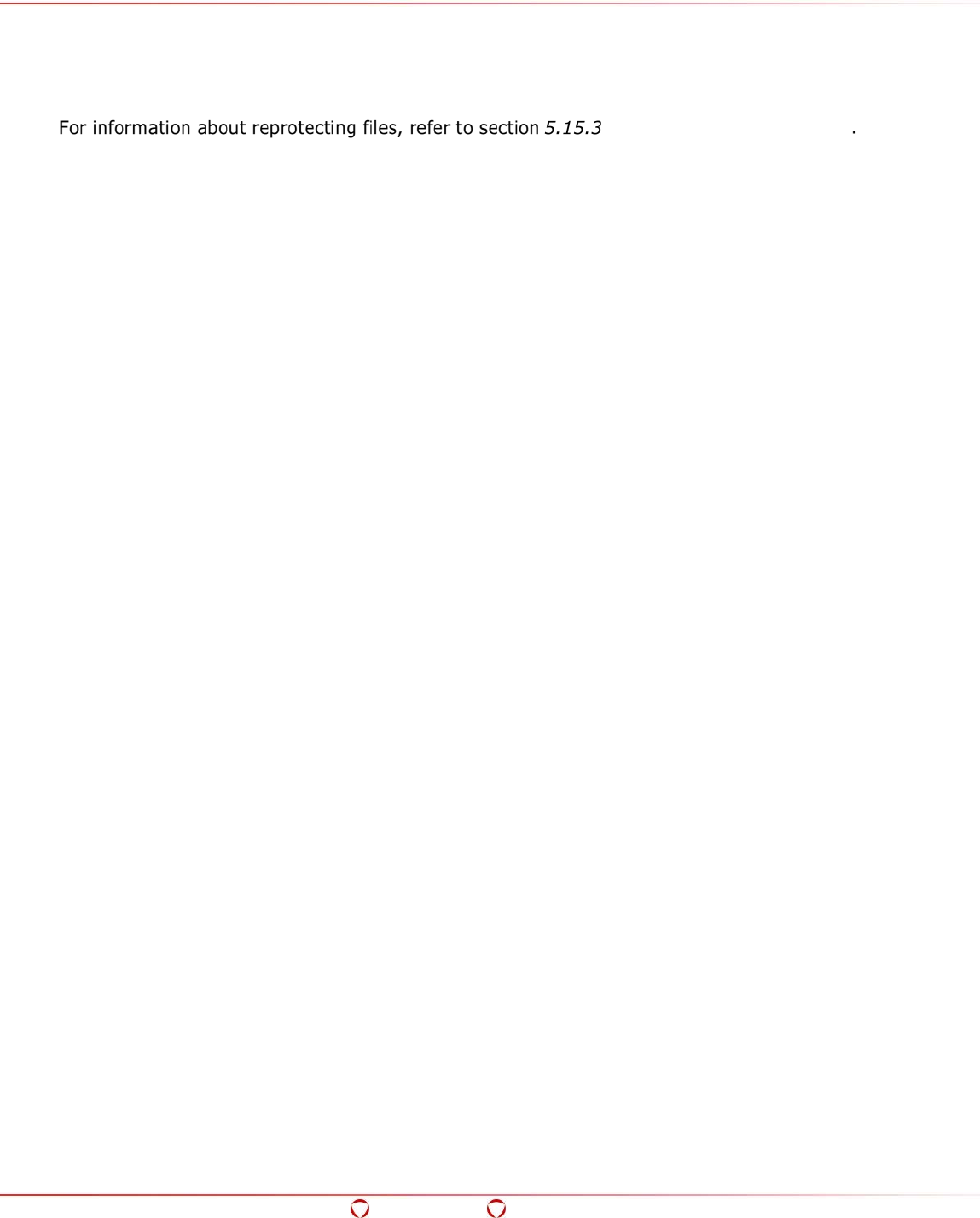
Big Data Protector Guide 6.6.5
HDFS File Protector (HDFSFP)
Confidential 95
For more information about adding and activating an ACL entry, refer to sections 5.15.1 Adding an
ACL Entry for Protecting Files or Folders and 5.15.5 Activating Inactive ACL Entries.
5.10.2 Reprotecting Files
Reprotecting Files or Folders
5.11 Sample Demo Use Case
For information about the sample demo use cases, refer to 12 Appendix: HDFSFP Demo.
HDFSFP can monitor policy and file or folder activity. This auditing can be done on a per policy basis.
The following event types can be audited when an event is generated on the action listed:
• Create or update ACL entry to protect or reprotect a file or folder
• Read/write an ACL encrypted file or folder
• Update or delete an ACL entry
Auditing qualifiers include success, failure, and auditing only when the user is audited for the same
action.
5.12 Appliance components of HDFSFP
This section describes the active components, shipped with ESA and required to run HDFSFP.
5.12.1 Dfsdatastore Utility
This utility adds the Hadoop cluster under protection for HDFSFP.
5.12.2 Dfsadmin Utility
This utility handles management of access control entries for files and folders.
5.13 Access Control Rules for Files and Folders
Rules for files and folders stored or accessed in HDFS are managed by Access Control Lists (ACLs).
The protection of HDFS files and folders is done after the ACL entry has been created. ACLs for
multiple Hadoop clusters can be managed only from the ESA. Protegrity Cache is used to store or
propagate secured ACLs across the clusters.
If you need to add, delete, search, update, or list a cluster, then use the DFS Cluster Management
Utility (dfsdatastore).
If you need to protect, unprotect, reprotect, activate, search, or update ACLs, or get information
about a job, then use the ACL Management Utility (dfsadmin).
For more information about managing access control entries across clusters, refer to sections 5.14
Using the DFS Cluster Management Utility (dfsdatastore) and 5.15 Using the ACL Management Utility
(dfsadmin).
5.14 Using the DFS Cluster Management Utility
(dfsdatastore)
The dfsdatastore utility enables you to manage the configuration of clusters on the ESA. The details
of all options supported by this utility are described in this section.
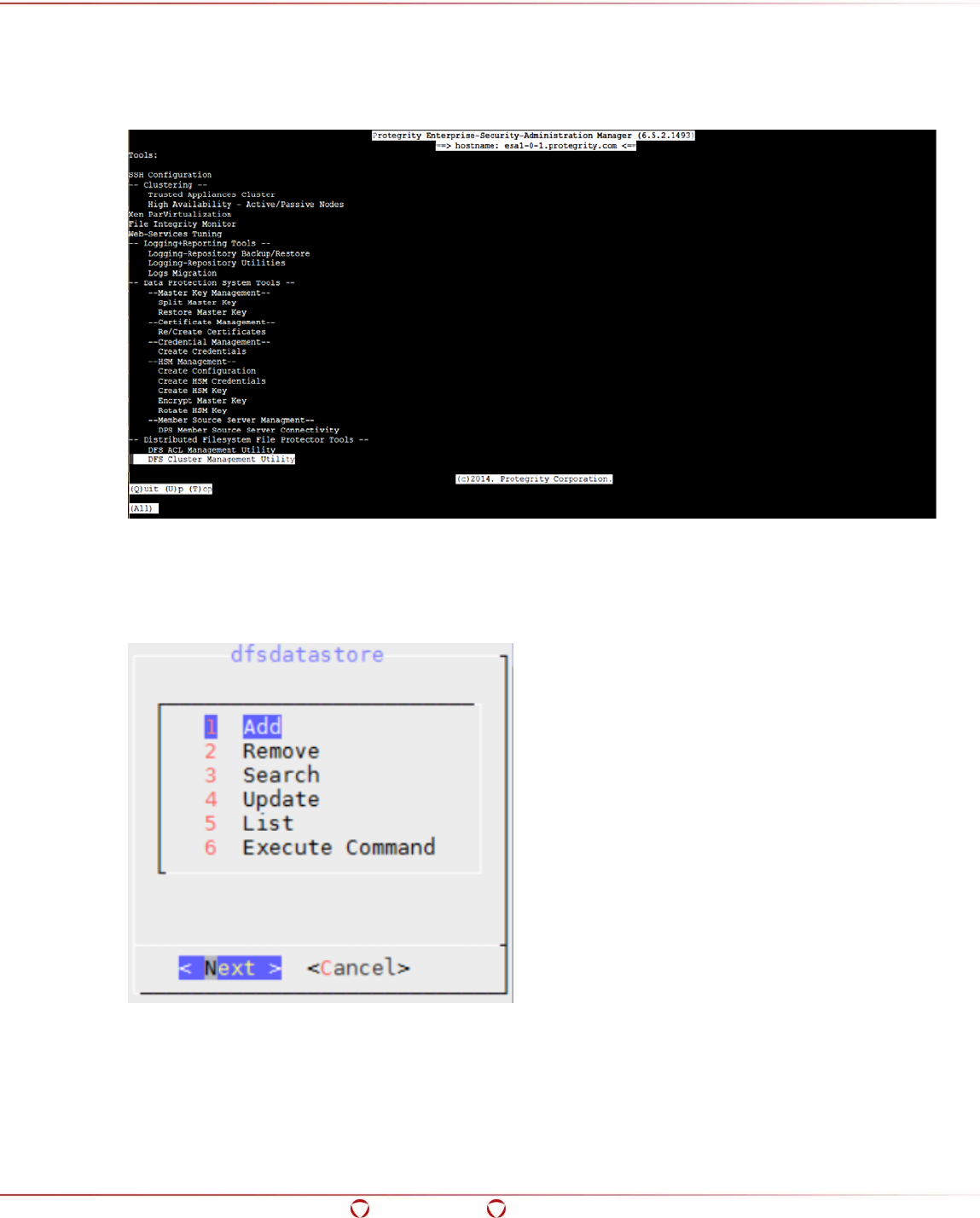
Big Data Protector Guide 6.6.5
HDFS File Protector (HDFSFP)
Confidential 96
5.14.1 Adding a Cluster for Protection
To add a cluster for protection using the dfsdatastore UI from the ESA CLI Manager:
1. Login to the ESA CLI Manager.
2. Navigate to Tools DFS Cluster Management Utility.
3. Press ENTER.
The root password screen appears.
4. Enter the root password.
5. Press ENTER.
The dfsdatastore UI appears.
6. Select the option Add.
7. Select Next.
8. Press ENTER.
The dfsdatastore credentials screen appears.
9. Enter the following parameters:
• Datastore name – The name for the datastore or cluster.
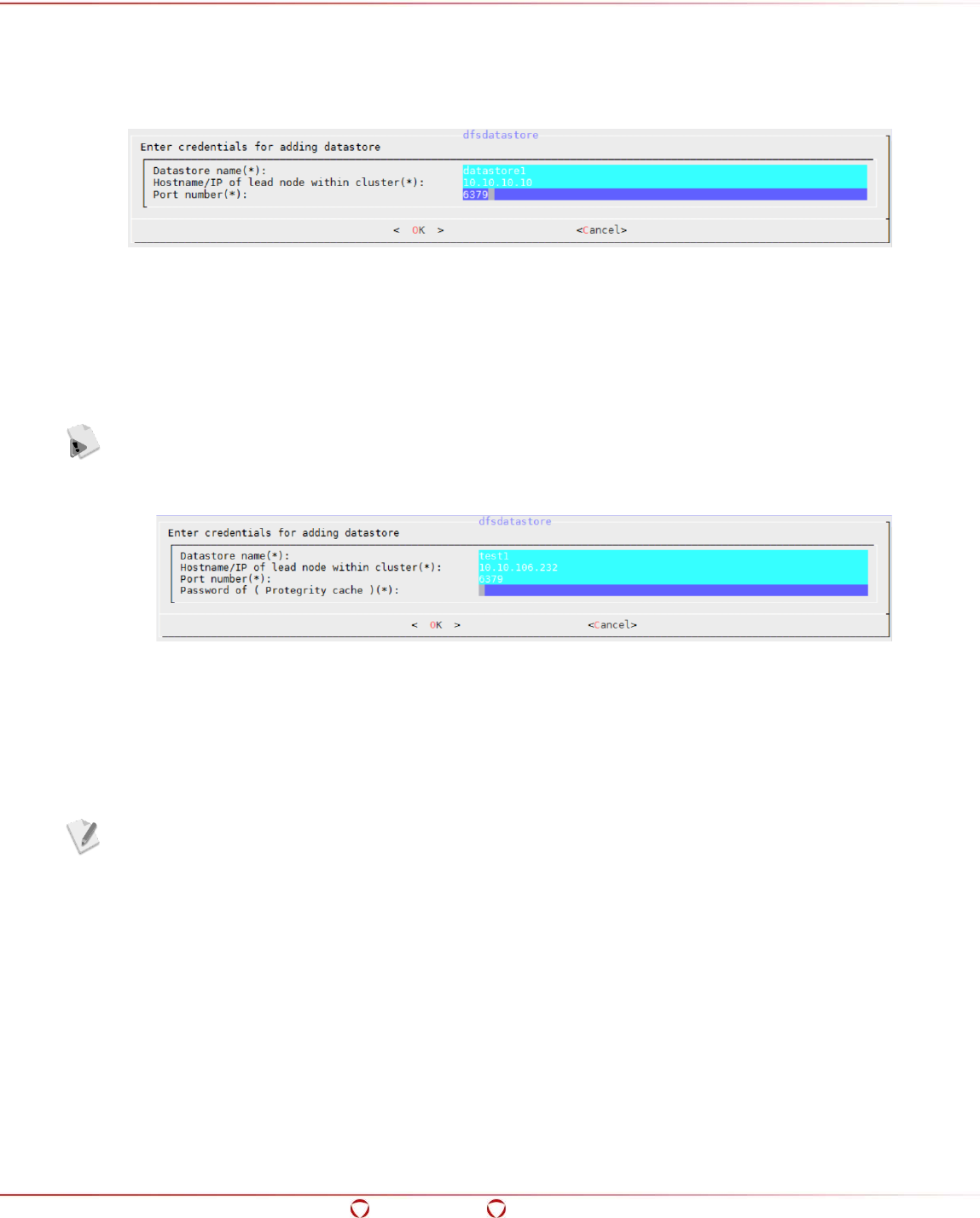
Big Data Protector Guide 6.6.5
HDFS File Protector (HDFSFP)
Confidential 97
This name will be used for managing ACLs for the cluster.
• Hostname/IP of the Lead node within the cluster – The hostname or IP address of
the Lead node of the cluster.
• Port number – The Protegrity Cache port which was specified in the BDP.config file
during installation.
10. Select OK.
11. Press ENTER.
The cluster with the specified parameters is added.
12. If the DfsCacheRefresh service is already running, then the datastore is added in an
activated state.
If the DfsCacheRefresh service is not running, then the datastore is added in an inactive
state. The datastore can be activated by starting the DfsCacheRefresh service.
If you are using Big Data Protector with version lower than 6.6.3, then on the
dfsdatastore credentials screen, a prompt for the Protegrity Cache password appears.
You need to specify the Protegrity Cache password that was provided during the
installation of the Big Data Protector.
To start the DfsCacheRefresh Service:
1. Login to the ESA Web UI.
2. Navigate to System Services.
3. Start the DfsCacheRefresh service.
5.14.2 Updating a Cluster
Ensure that you utilize the Update option in the dfsdatastore UI to modify the
parameters of an existing datastore only.
To update a cluster using the dfsdatastore UI from the ESA CLI Manager:
1. Login to the ESA CLI Manager.
2. Navigate to Tools DFS Cluster Management Utility.
3. Press ENTER.
The root password screen appears.
4. Enter the root password.
5. Press ENTER.
The dfsdatastore UI appears.
6. Select the option Update.
7. Select Next.
8. Press ENTER.
The dfsdatastore update screen appears.

Big Data Protector Guide 6.6.5
HDFS File Protector (HDFSFP)
Confidential 98
9. Update the following parameters as required:
• Hostname/IP of the Lead node within the cluster – The hostname or IP address of
the Lead node of the cluster.
• Port number – The Protegrity Cache port which was specified in the BDP.config file
during installation.
10. Select OK.
11. Press ENTER.
If you are using Big Data Protector with version lower than 6.6.3, then on the
dfsdatastore credentials screen, a prompt for the Protegrity Cache password appears.
You need to specify the Protegrity Cache password that was provided during the
installation of the Big Data Protector.
The cluster is modified with the required updates.
5.14.3 Removing a Cluster
Ensure that the Cache Refresh Service is running in the ESA Web UI before
removing a cluster.
To remove a cluster using the dfsdatastore UI from the ESA CLI Manager:
1. Login to the ESA CLI Manager.
2. Navigate to Tools DFS Cluster Management Utility.
3. Press ENTER.
The root password screen appears.
4. Enter the root password.
5. Press ENTER.
The dfsdatastore UI appears.
6. Select the option Remove.
7. Select Next.
8. Press ENTER.
The dfsdatastore remove screen appears.
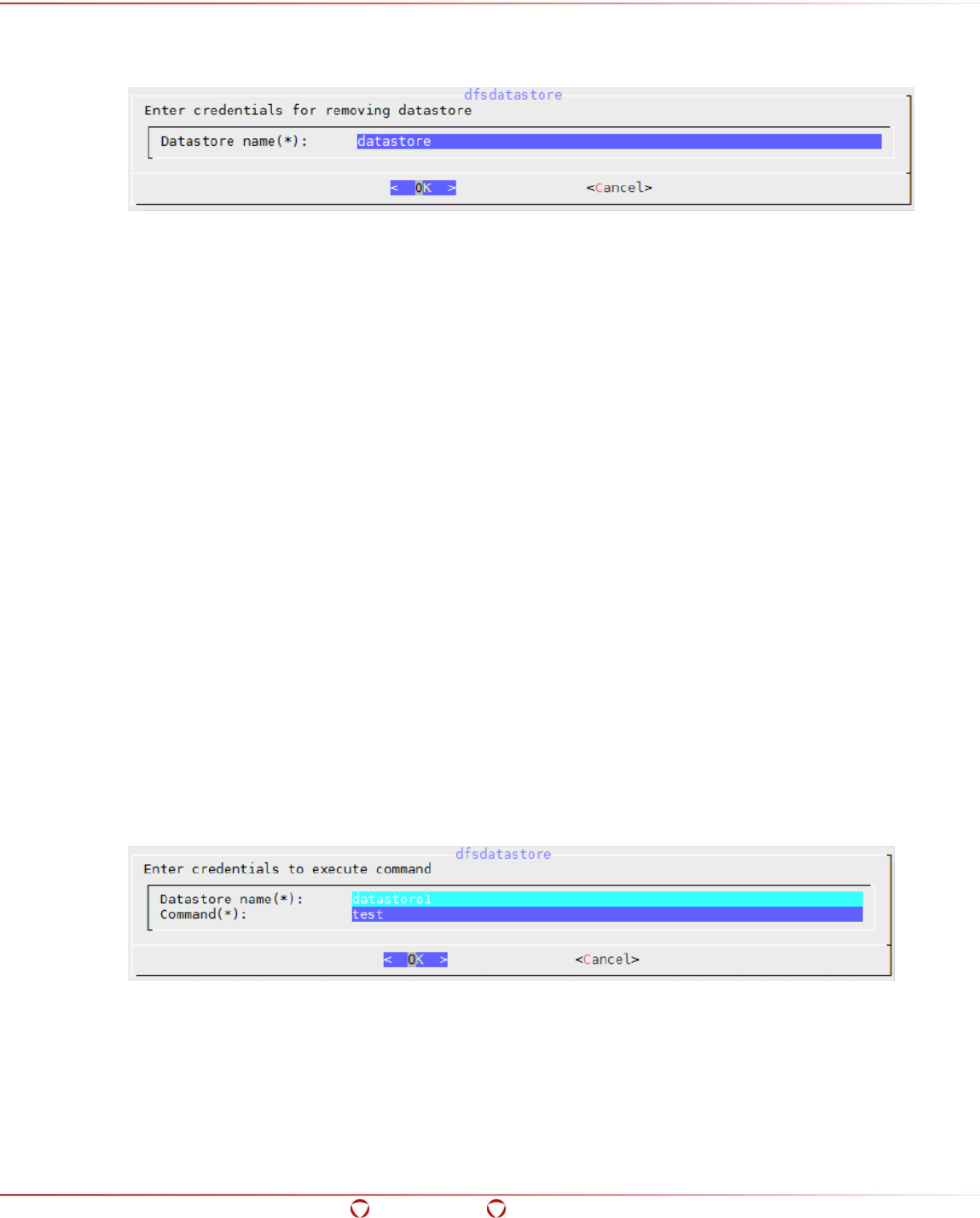
Big Data Protector Guide 6.6.5
HDFS File Protector (HDFSFP)
Confidential 99
9. Enter the following parameter:
• Datastore name – The name for the datastore or cluster.
This name will be used for managing ACLs for the cluster.
10. Select OK.
11. Press ENTER.
The required cluster is removed.
5.14.4 Monitoring a Cluster
To monitor a cluster using the dfsdatastore UI from the ESA CLI Manager:
1. Login to the ESA CLI Manager.
2. Navigate to Tools DFS Cluster Management Utility.
3. Press ENTER.
The root password screen appears.
4. Enter the root password.
5. Press ENTER.
The dfsdatastore UI appears.
6. Select the option Execute Command.
7. Select Next.
8. Press ENTER.
The dfsdatastore execute command screen appears.
9. Enter the following parameters:
• Datastore name - The name of the datastore or cluster.
This name is used for managing ACLs for the cluster.
• Command - The command to execute on the datastore. In this release, the only
command supported is TEST. The command TEST is executed on the cluster, which
is used to retrieve the statuses of the following servers:
o Cache Refresh Server, running on the ESA
o Cache Monitor Server, running on the Lead node of the cluster
o Distributed Cache Server, running on the Lead and slave nodes of the cluster
10. Select OK.
11. Press ENTER.
The dfsdatastore UI executes the TEST command on the cluster.
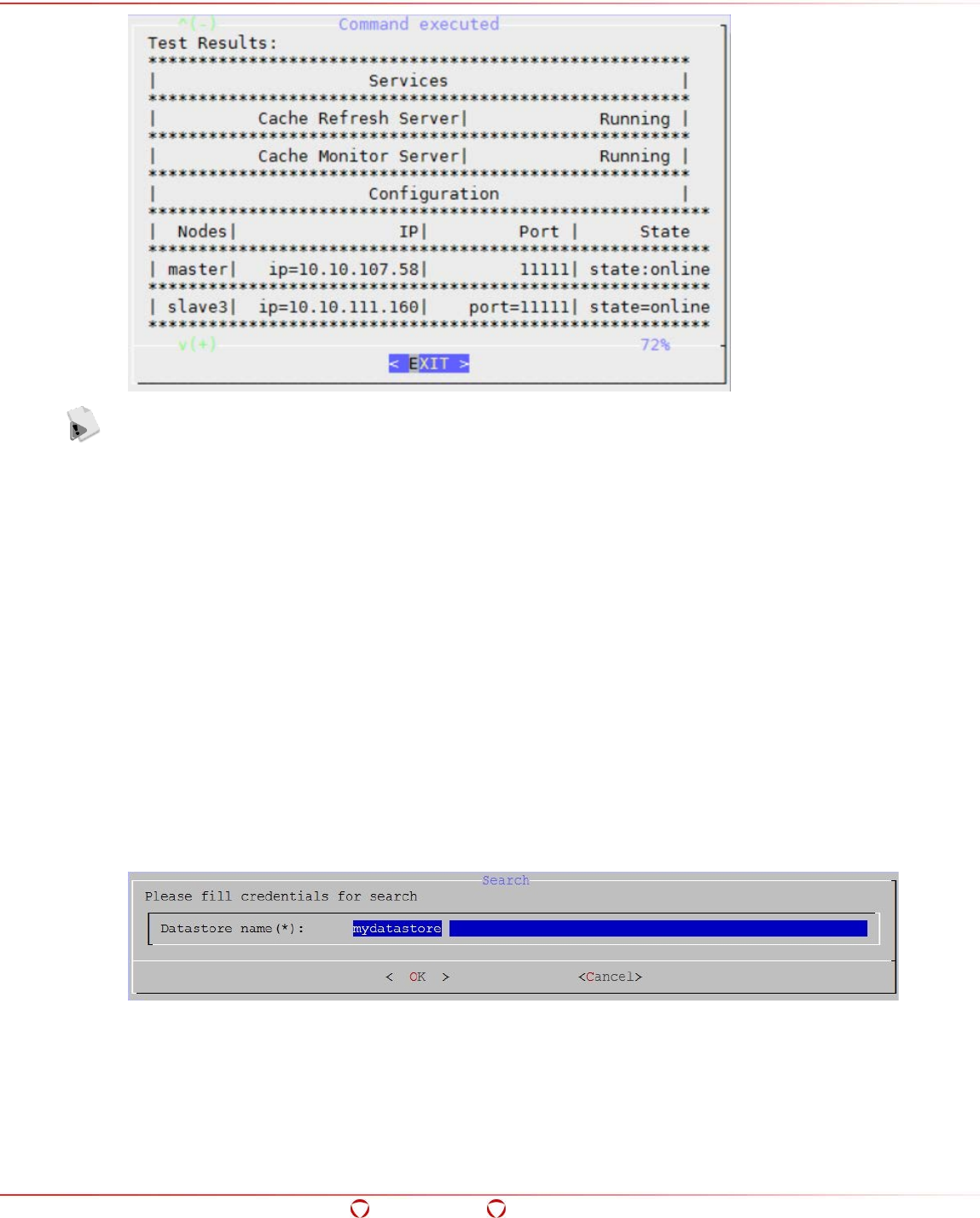
Big Data Protector Guide 6.6.5
HDFS File Protector (HDFSFP)
Confidential 100
If you are using Big Data Protector with version lower than 6.6.3, then the Cluster
Monitoring feature is not supported.
5.14.5 Searching a Cluster
To search for a cluster using the dfsdatastore UI from the ESA CLI Manager:
1. Login to the ESA CLI Manager.
2. Navigate to Tools DFS Cluster Management Utility.
3. Press ENTER.
The root password screen appears.
4. Enter the root password.
5. Press ENTER.
The dfsdatastore UI appears.
6. Select the option Search.
7. Select Next.
8. Press ENTER.
The dfsdatastore search screen appears.
9. Enter the following parameter:
• Datastore name – The name of the datastore or cluster.
This name is used for managing ACLs for the cluster.
10. Select OK.
11. Press ENTER.
The dfsdatastore UI searches for the required cluster.
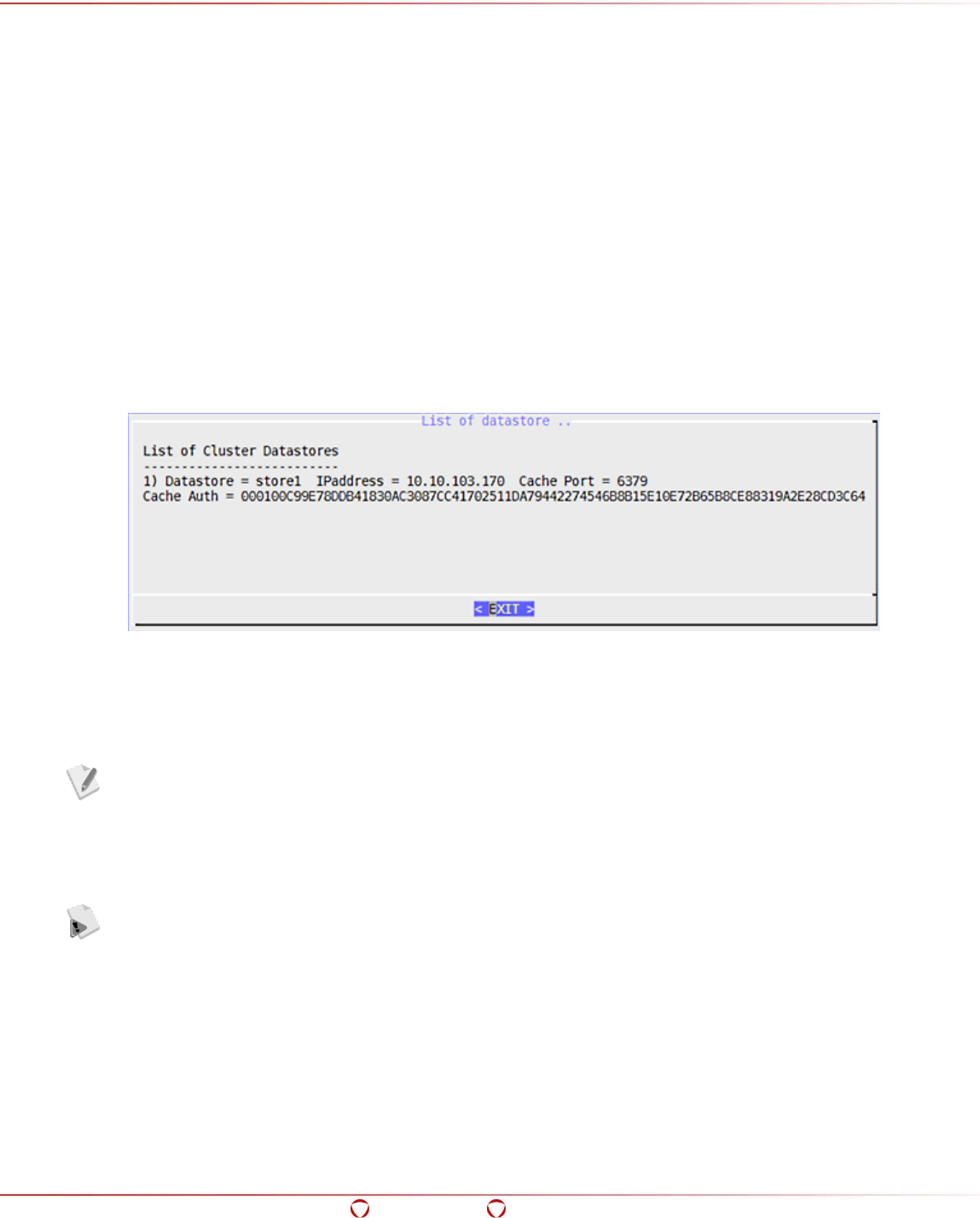
Big Data Protector Guide 6.6.5
HDFS File Protector (HDFSFP)
Confidential 101
5.14.6 Listing all Clusters
To list all clusters using the dfsdatastore UI from the ESA CLI Manager:
1. Login to the ESA CLI Manager.
2. Navigate to Tools DFS Cluster Management Utility.
3. Press ENTER.
The root password screen appears.
4. Enter the root password.
5. Press ENTER.
The dfsdatastore UI appears.
6. Select the option List.
7. Select Next.
8. Press ENTER.
A list of all the clusters appears. Each cluster description contains one of the following cluster
statuses:
• 1: Cluster is in active state
• 0: Cluster is in inactive state
5.15 Using the ACL Management Utility (dfsadmin)
The dfsadmin utility enables you to manage ACLs for cluster. Managing ACLs is a two-step process,
which is creating or modifying ACL entries and then activating it. The protection of file or folder paths
will not take effect until ACL entries are verified, confirmed and activated.
Ensure that an unstructured policy is created in the ESA, which is to be linked with
the ACL.
The details of all options supported by this utility are described in this section.
5.15.1 Adding an ACL Entry for Protecting Directories in HDFS
It is recommended to not create ACLs for file paths.
If the ACL for the directory, which is containing a file for which an ACL already exists, is
being unprotected, then a decryption failure might occur, if there is a mismatch between
the data elements used for the protection of the directory and the file contained in the
directory.
To add an ACL entry for protecting files or folders using the dfsadmin UI from the ESA
CLI Manager:
1. Login to the ESA CLI Manager.
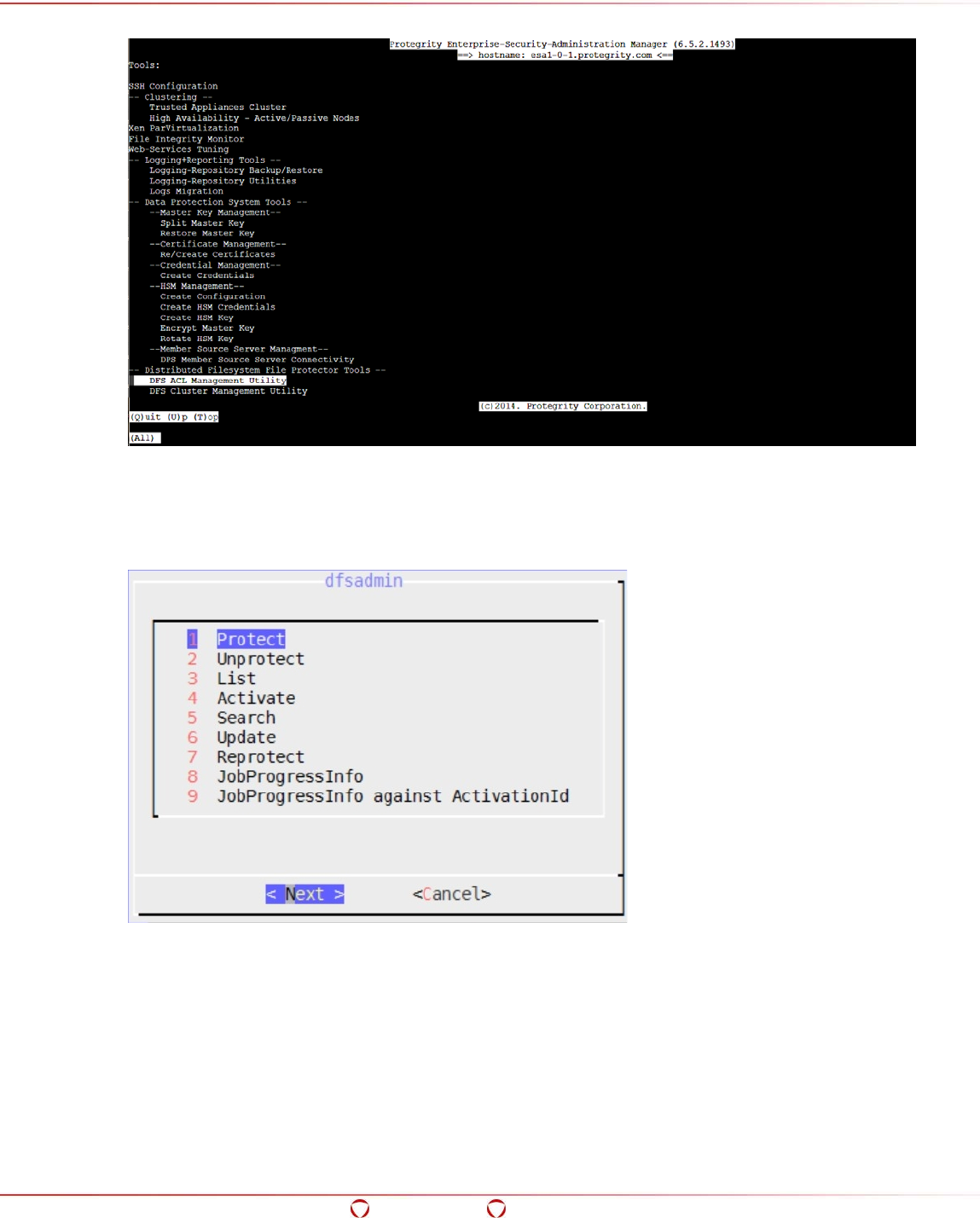
Big Data Protector Guide 6.6.5
HDFS File Protector (HDFSFP)
Confidential 102
2. Navigate to Tools DFS ACL Management Utility.
3. Press ENTER.
The root password screen appears.
4. Enter the root password.
5. Press ENTER.
The dfsadmin UI appears.
6. Select the option Protect.
7. Select Next.
8. Press ENTER.
The dfsadmin protection screen appears.
9. Enter the following parameters:
• File Path – The directory path to protect.
• Data Element Name – The unstructured data element name to protect the HDFS
directory path with.
• Datastore name – The datastore or cluster name specified while adding it on the ESA
using the DFS Cluster Management Utility.
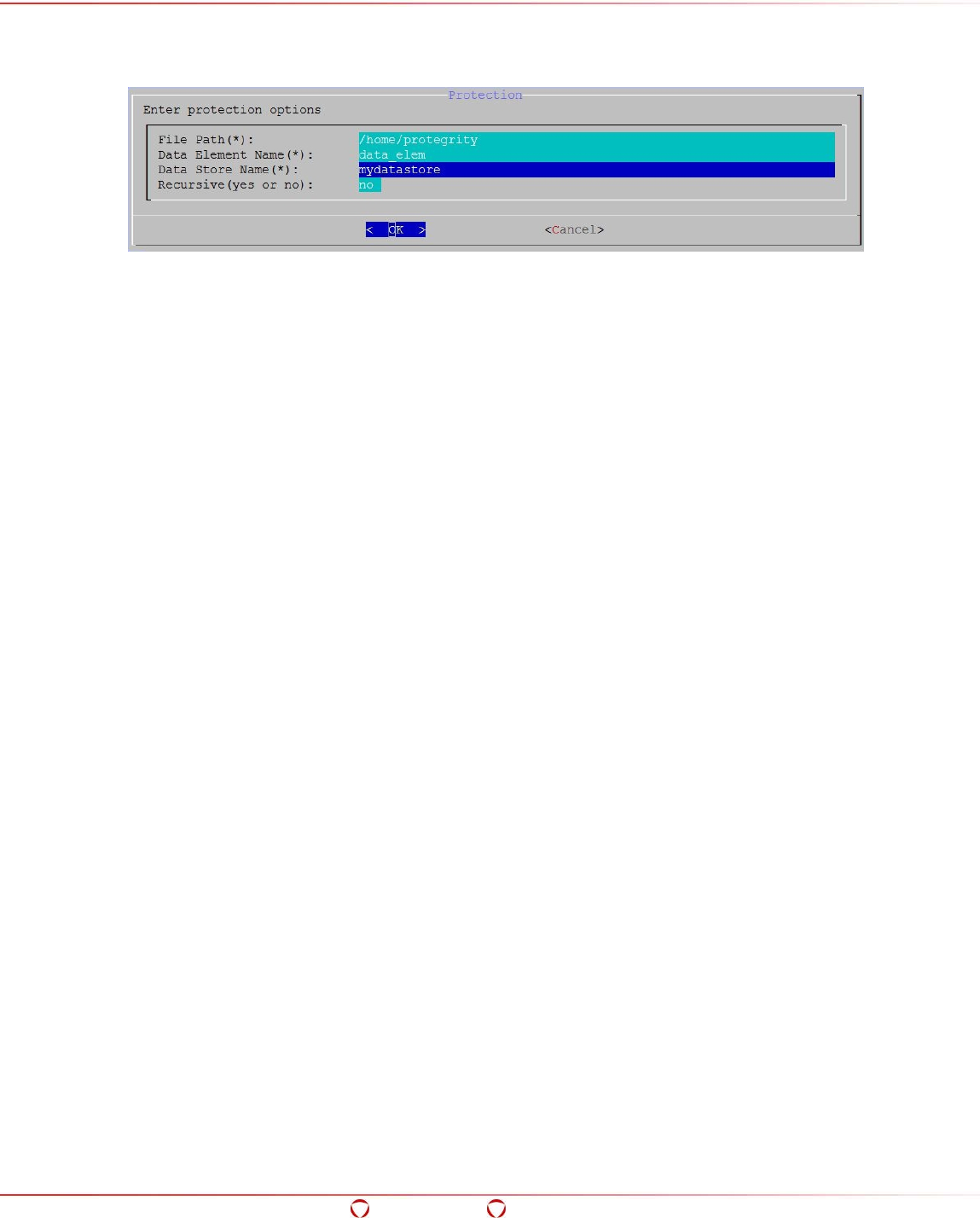
Big Data Protector Guide 6.6.5
HDFS File Protector (HDFSFP)
Confidential 103
• Recursive (yes or no) – Select one of the following options:
o Yes – Protect all files, sub-directories and their files, in the directory path.
o No – Protect the files in the directory path.
10. Select OK.
11. Press ENTER.
The ACL entry required for protecting the directory path is added to the Inactive list. The
ACL entries can be activated by selecting the Activate option.
After the ACL entries are activated, the following actions occur, as required:
• If the recursive flag is not set, then all files inside the directory path are protected.
• If the recursive flag is set, then all the files, sub-directories and its files, in the directory path
are protected.
If any MapReduce jobs or HDFS file shell commands are initiated on the ACL paths before the ACLs
are activated, then the jobs or commands will fail. After the ACLs are activated, any new files that
are ingested in the respecticve ACL directory path will get protected.
5.15.2 Updating an ACL Entry
To update an ACL entry using the dfsadmin UI from the ESA CLI Manager:
1. Login to the ESA CLI Manager.
2. Navigate to Tools DFS ACL Management Utility.
3. Press ENTER.
The root password screen appears.
4. Enter the root password.
5. Press ENTER.
The dfsadmin UI appears.
6. Select the option Update.
7. Select Next.
8. Press ENTER.
The dfsadmin update screen appears.
9. Update the following parameters as required:
• File Path – The directory path to protect.
• Datastore name – The datastore or cluster name specified while adding it on the ESA
using the DFS Cluster Management Utility.
• Recursive (yes or no) – Select one of the following options:
o Yes – Protect all files, sub-directories and their files, in the directory path.
o No – Protect the files in the directory path.
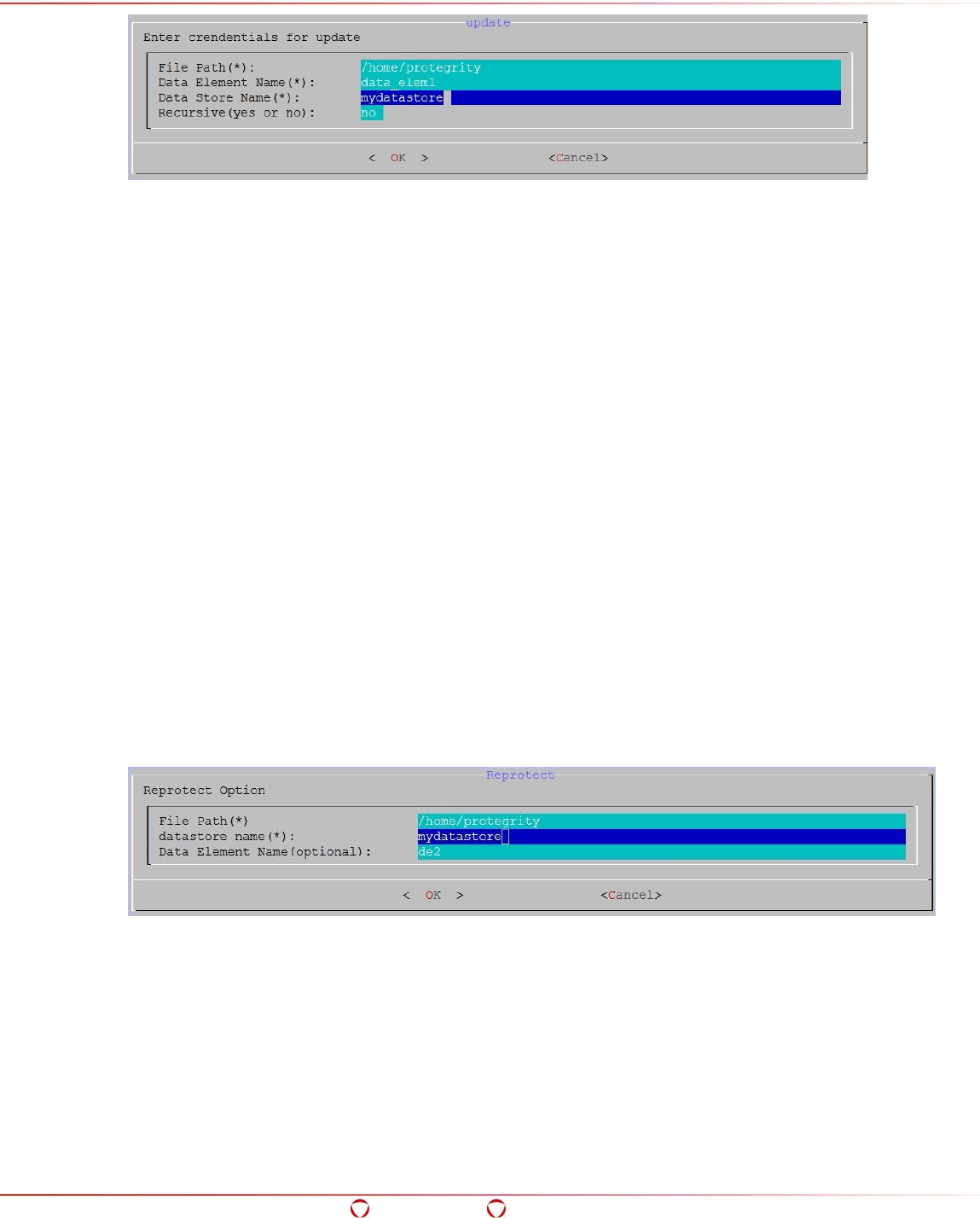
Big Data Protector Guide 6.6.5
HDFS File Protector (HDFSFP)
Confidential 104
10. Select OK.
11. Press ENTER.
The ACL entry is updated as required.
5.15.3 Reprotecting Files or Folders
To reprotect files or folders using the dfsadmin UI from the ESA CLI Manager:
1. Login to the ESA CLI Manager.
2. Navigate to Tools DFS ACL Management Utility.
3. Press ENTER.
The root password screen appears.
4. Enter the root password.
5. Press ENTER.
The dfsadmin UI appears.
6. Select the option Reprotect.
7. Select Next.
8. Press ENTER.
The dfsadmin reprotection screen appears.
9. Enter the following parameters:
• File Path – The directory path to protect.
• datastore name – The datastore or cluster name specified while adding it on the ESA
using the DFS Cluster Management Utility.
• Data Element Name – The data element name to protect the directory path with.
If the user has rotated the data element key and needs to reprotect the data, then
this field is optional.
10. Select OK.
11. Press ENTER.
The files inside the ACL entry are reprotected.
5.15.4 Deleting an ACL Entry to Unprotect Files or Directories
To delete an ACL entry to unprotect files or directories using the dfsadmin UI from the
ESA CLI Manager:
1. Login to the ESA CLI Manager.
2. Navigate to Tools DFS ACL Management Utility.
3. Press ENTER.
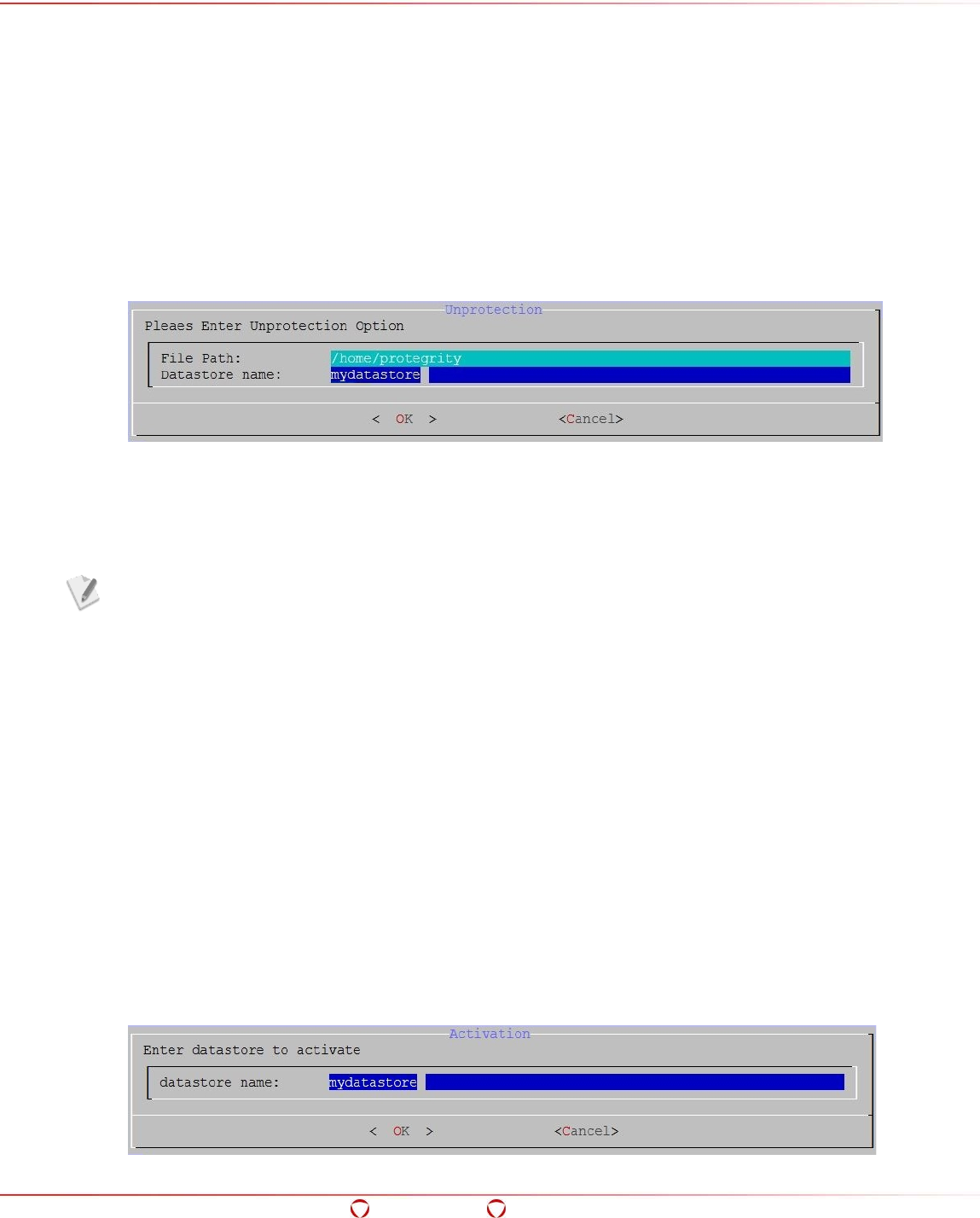
Big Data Protector Guide 6.6.5
HDFS File Protector (HDFSFP)
Confidential 105
The root password screen appears.
4. Enter the root password.
5. Press ENTER.
The dfsadmin UI appears.
6. Select the option Unprotect.
7. Select Next.
8. Press ENTER.
The dfsadmin unprotection screen appears.
9. Enter the following parameters as required:
• File Path – The directory path which is protected.
• Datastore Name – The datastore or cluster name specified while adding it on the ESA
using the DFS Cluster Management Utility.
10. Select OK.
11. Press ENTER.
The files inside the ACL entry are unprotected.
5.15.5 Activating Inactive ACL Entries
If you are using a Kerberos-enabled Hadoop cluster, then ensure that the user ptyitusr
has a valid Kerberos ticket and write access permissions on the HDFS path for which the
ACL is being created.
To activate inactive ACL entries using the dfsadmin UI from the ESA CLI Manager:
1. Login to the ESA CLI Manager.
2. Navigate to Tools DFS ACL Management Utility.
3. Press ENTER.
The root password screen appears.
4. Enter the root password.
5. Press ENTER.
The dfsadmin UI appears.
6. Select the option Activate.
7. Select Next.
8. Press ENTER.
The dfsadmin activation screen appears.
9. Enter the following parameter as required:
• datastore name – The datastore or cluster name specified while adding it on the ESA
using the DFS Cluster Management Utility.
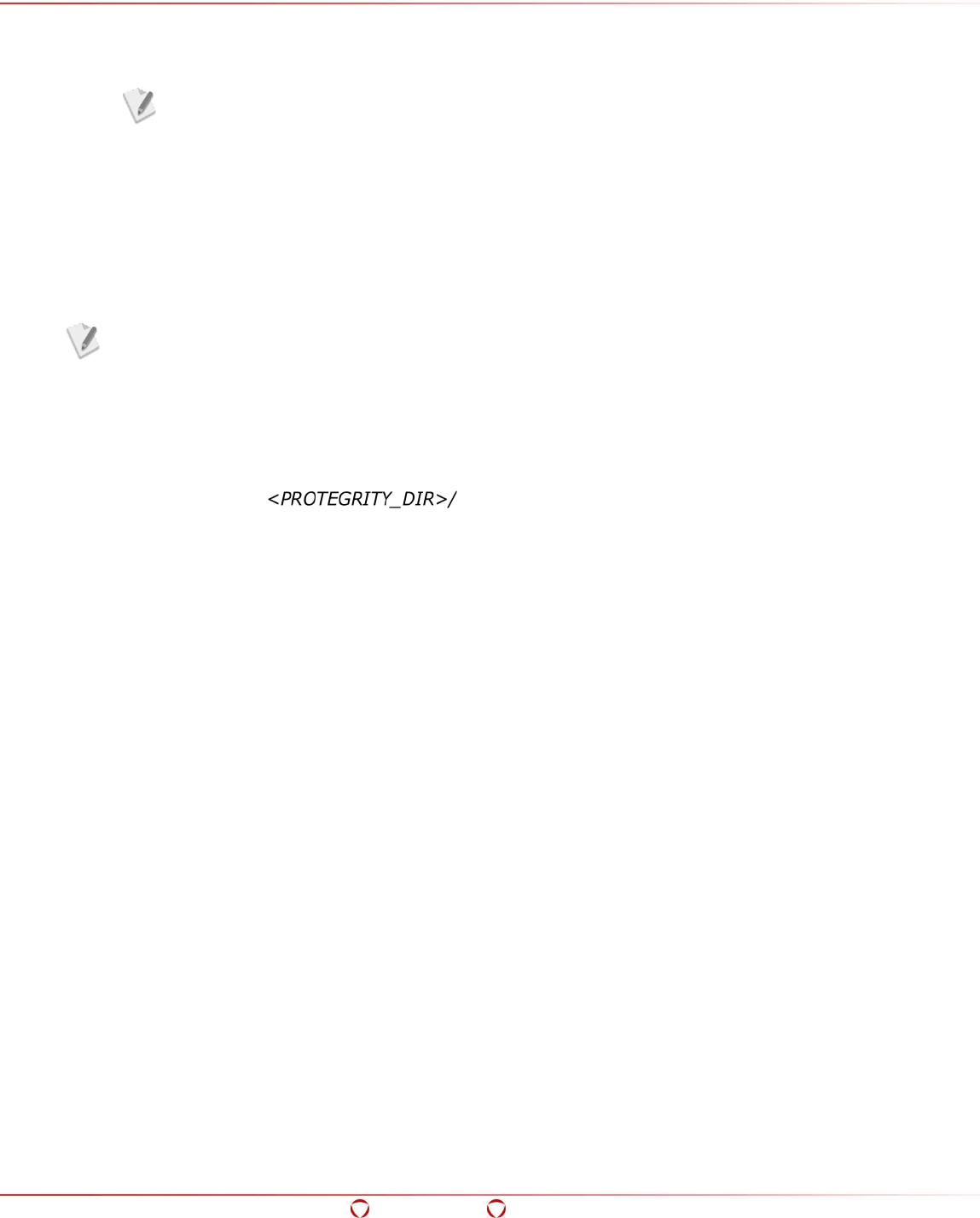
Big Data Protector Guide 6.6.5
HDFS File Protector (HDFSFP)
Confidential 106
10. Select OK.
11. Press ENTER.
The inactive ACL entries in the Datastore are activated.
If an ACL entry for a directory containing files is activated (for
Protect/Unprotect/Reprotect), then the ownerships and permissions for only the
files contained in the directory are changed.
To avoid this issue, ensure that the user configured in the PROTEGRITY_IT_USR
property in the BDP.config file during the Big Data Protector installation is
added to the HDFS superuser group by running the following command on the
Lead node:
usermod -a -G hdfs <User_configured_in_the_“PROTEGRITY_IT_USR”
property>
If the protect or unprotect operation fails on the files or folders, which are a part of the
ACL entry being activated and the message ACL is locked appears, then ensure that you
monitor the beuler.log file for any exceptions and take the required corrective action.
To monitor the beuler.log file:
1. Login to the Lead node with root permissions.
2. Switch the user to PROTEGRITY_IT_USR, as configured in the BDP.config file.
3. Navigate to the hdfsfp/ptyitusr directory.
4. Monitor the beuler.log file for any exceptions.
5. If any exceptions appear in the beuler.log file, then resolve the exceptions as required.
6. Login to the Lead node and run the beuler.sh script.
The following is a sample beuler.sh script command.
sh beuler.sh -path <ACL_directory_path> -datastore <datastore_name> -
activationid <activation_ID> -beulerjobid <beuler_job_ID>
Alternatively, you can restart the DfsCacheRefresh service.
To restart the DfsCacheRefresh Service:
1. Login to the ESA Web UI.
2. Navigate to System Services.
3. Restart the DfsCacheRefresh service.
5.15.6 Viewing the ACL Activation Job Progress Information in the
Interactive Mode
To view the ACL Activation Job Progress Information in the Interactive mode using the
dfsadmin UI from the ESA CLI Manager:
1. Login to the ESA CLI Manager.
2. Navigate to Tools DFS ACL Management Utility.
3. Press ENTER.
The root password screen appears.
4. Enter the root password.
5. Press ENTER.
The dfsadmin UI appears.
6. Select the option JobProgressInfo.
7. Select Next.
8. Press ENTER.
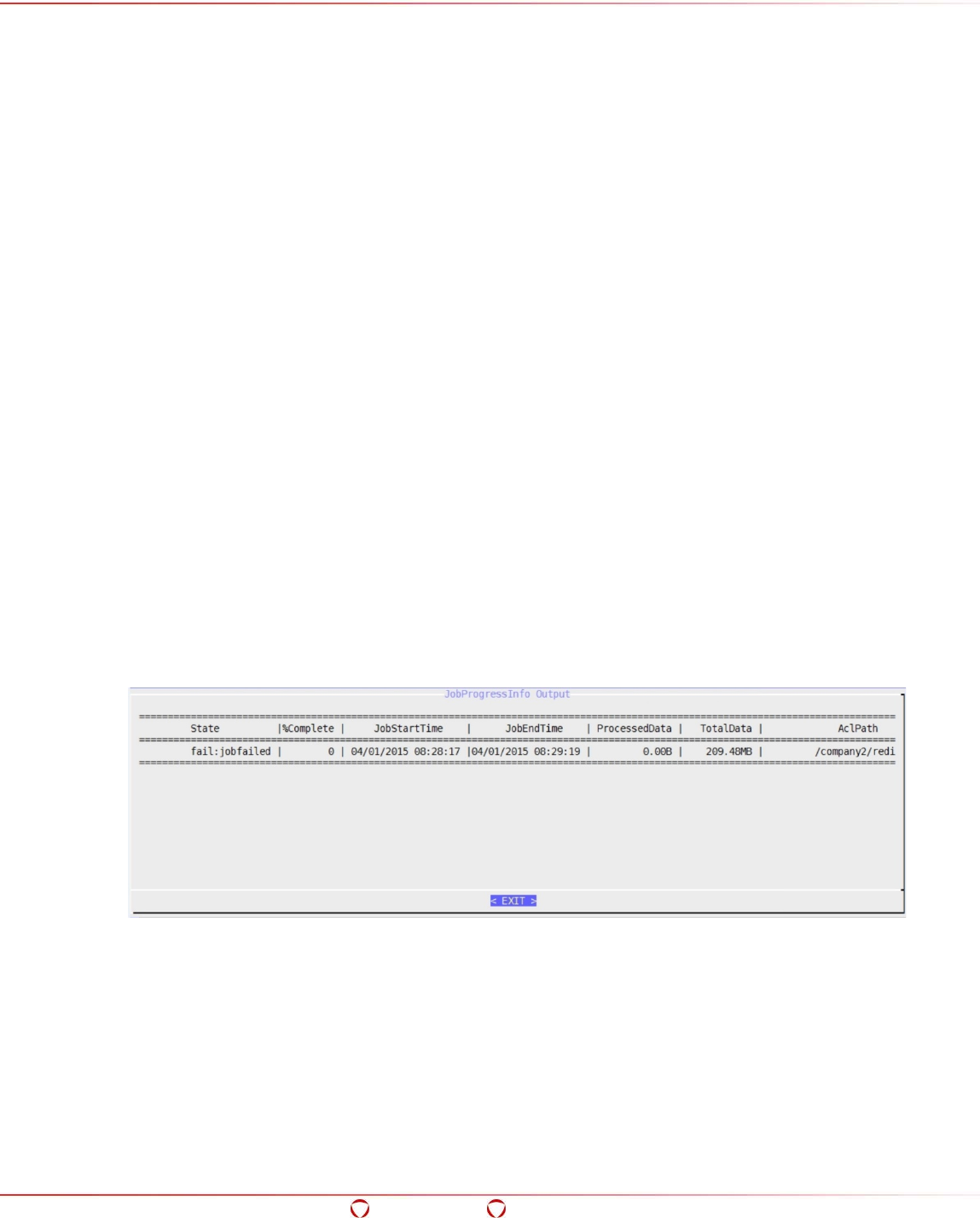
Big Data Protector Guide 6.6.5
HDFS File Protector (HDFSFP)
Confidential 107
The Activation ID screen appears.
9. Enter the Activation ID.
10. Press ENTER.
The filter search criteria screen appears.
11. If you need to specify the filtering criteria, then perform the following steps.
c) Type Y or y.
d) Select one of the following filtering criteria:
o Start Time
o Status
o ACL Path
12. Select Next.
13. Press ENTER.
14. If you do not need to specify the search criteria, then type N or n.
The dfsadmin job progress information screen appears listing all the jobs against the required
Activation ID with the following information:
• State: One of the following states of the job:
o Started
o Failed
o In progress
o Completed
o Yet to start
o Failed as Path Does not Exist
• Percentage Complete: The percentage completion for the directory encryption
• Job Start Time: The time when the directory encryption started
• Job End Time: The time when the directory encryption ended
• Processed Data: The amount of data that is encrypted
• Total Data: The total directory size being encrypted
• ACL Path: The directory path being encrypted
5.15.7 Viewing the ACL Activation Job Progress Information in the
Non Interactive Mode
To view the ACL Activation Job Progress Information in the Non Interactive mode using
the dfsadmin UI from the ESA CLI Manager:
1. Login to the ESA CLI Manager.
2. Navigate to Tools DFS ACL Management Utility.
3. Press ENTER.
The root password screen appears.
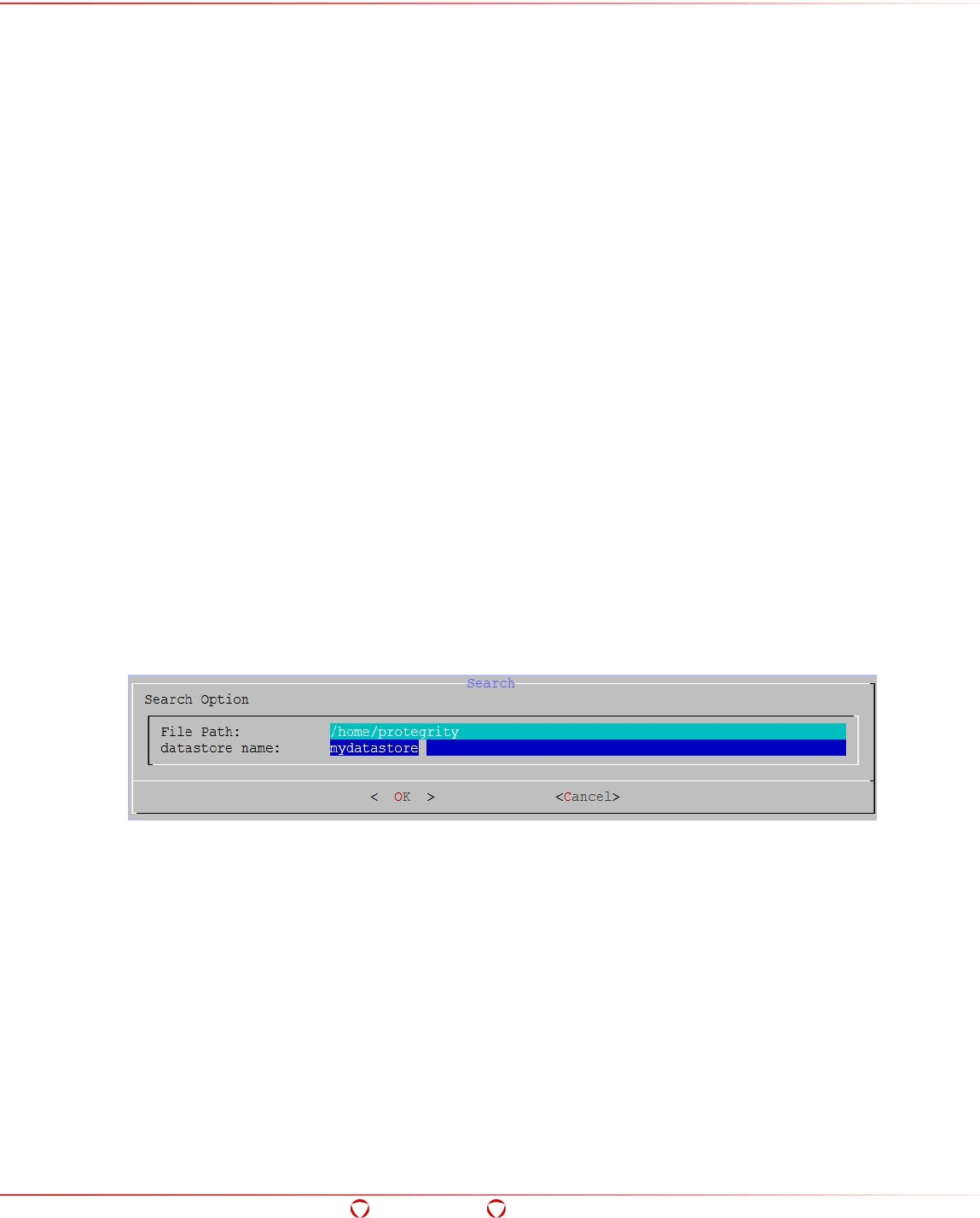
Big Data Protector Guide 6.6.5
HDFS File Protector (HDFSFP)
Confidential 108
4. Enter the root password.
5. Press ENTER.
The dfsadmin UI appears.
6. Select the option JobProgressInfo against ActivationId.
The JobProgressInfo Activation ID screen appears.
7. Enter the Activation ID.
8. Select OK.
9. Press ENTER.
The dfsadmin job progress information screen for the required Activation ID appears.
5.15.8 Searching ACL Entries
To search for ACL entries using the dfsadmin UI from the ESA CLI Manager:
1. Login to the ESA CLI Manager.
2. Navigate to Tools DFS ACL Management Utility.
3. Press ENTER.
The root password screen appears.
4. Enter the root password.
5. Press ENTER.
The dfsadmin UI appears.
6. Select the option Search.
7. Select Next.
8. Press ENTER.
The dfsadmin search screen appears.
9. Enter the following parameters as required:
• File Path – The directory path to protect.
• datastore name – The datastore or cluster name specified while adding it on the ESA
using the DFS Cluster Management Utility.
10. Select OK.
11. Press ENTER.
The dfsadmin UI searches for the required ACL entry.
5.15.9 Listing all ACL Entries
To list ACL entries using the dfsadmin UI from the ESA CLI Manager:
1. Login to the ESA CLI Manager.
2. Navigate to Tools DFS ACL Management Utility.
3. Press ENTER.
The root password screen appears.
4. Enter the root password.
5. Press ENTER.
The dfsadmin UI appears.
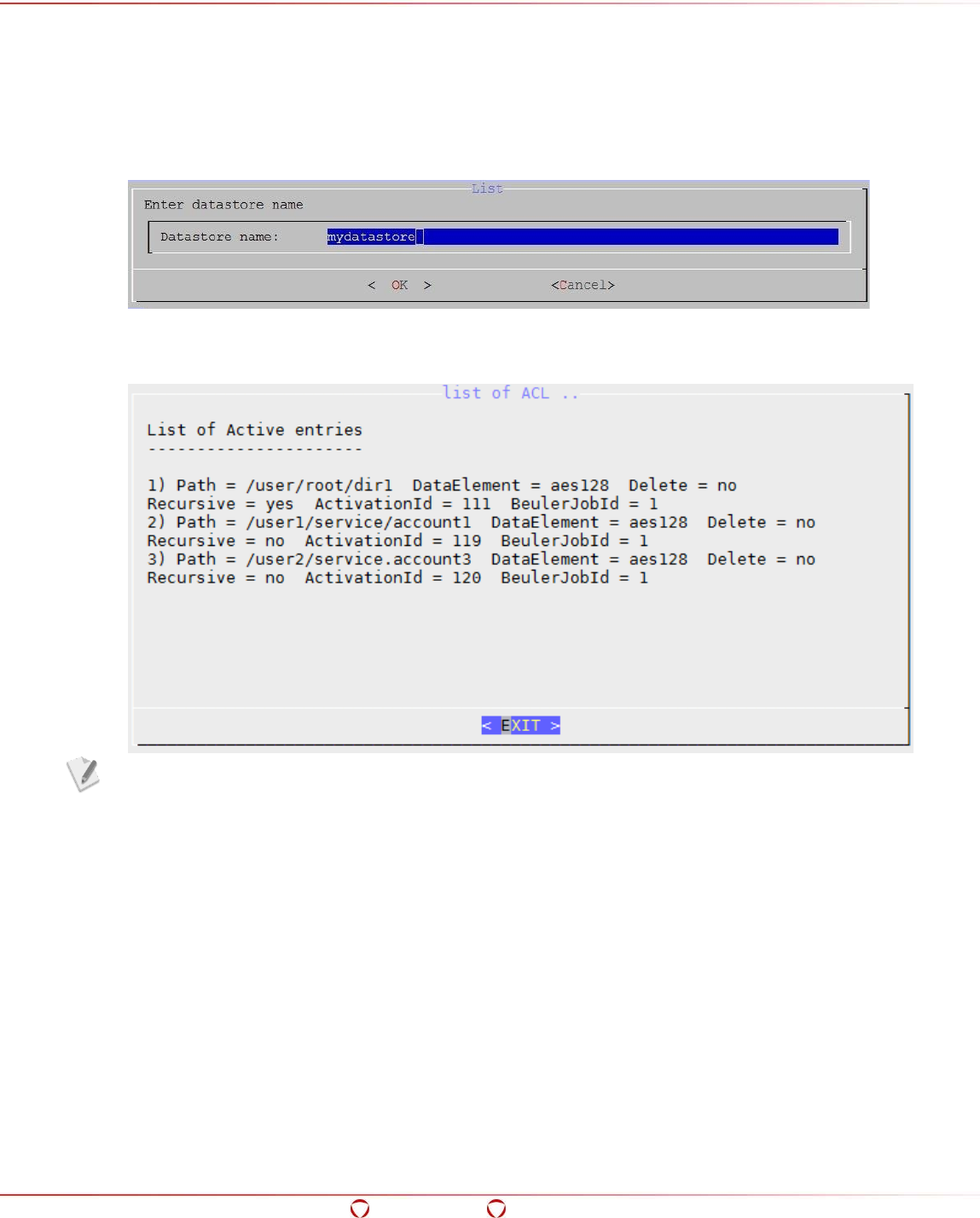
Big Data Protector Guide 6.6.5
HDFS File Protector (HDFSFP)
Confidential 109
6. Select the option List.
7. Select OK.
8. Press ENTER.
The dfsadmin list screen appears.
9. Enter the following parameter as required:
• Datastore name – The datastore or cluster name specified while adding it on the ESA
using the DFS Cluster Management Utility.
10. Select OK.
11. Press ENTER.
A list of all the ACL entries appears.
If you are using Big Data Protector with version lower than 6.6.3, then the List option
does not show the Activation ID and the Beuler Job ID for the respective ACLs.
5.16 HDFS Codec for Encryption and Decryption
A codec is an algorithm which provides compression and decompression. Hadoop provides a codec
framework to compress blocks of data before storage. The codec compresses data while writing the
blocks and decompresses data while reading the blocks.
A split-able codec is an algorithm which is applied after splitting a file, making it possible to recover
original data from any part of the split.
The Protegrity HDFS codec is a split-able cryptographic codec. It uses encryption, such as AES 128,
AES 256, DES and so on. It utilizes the infrastructure of the Protegrity Application Protector for
applying cryptographic support. The protection is governed by the Policy deployed by the ESA, as
defined by the Security Officer.
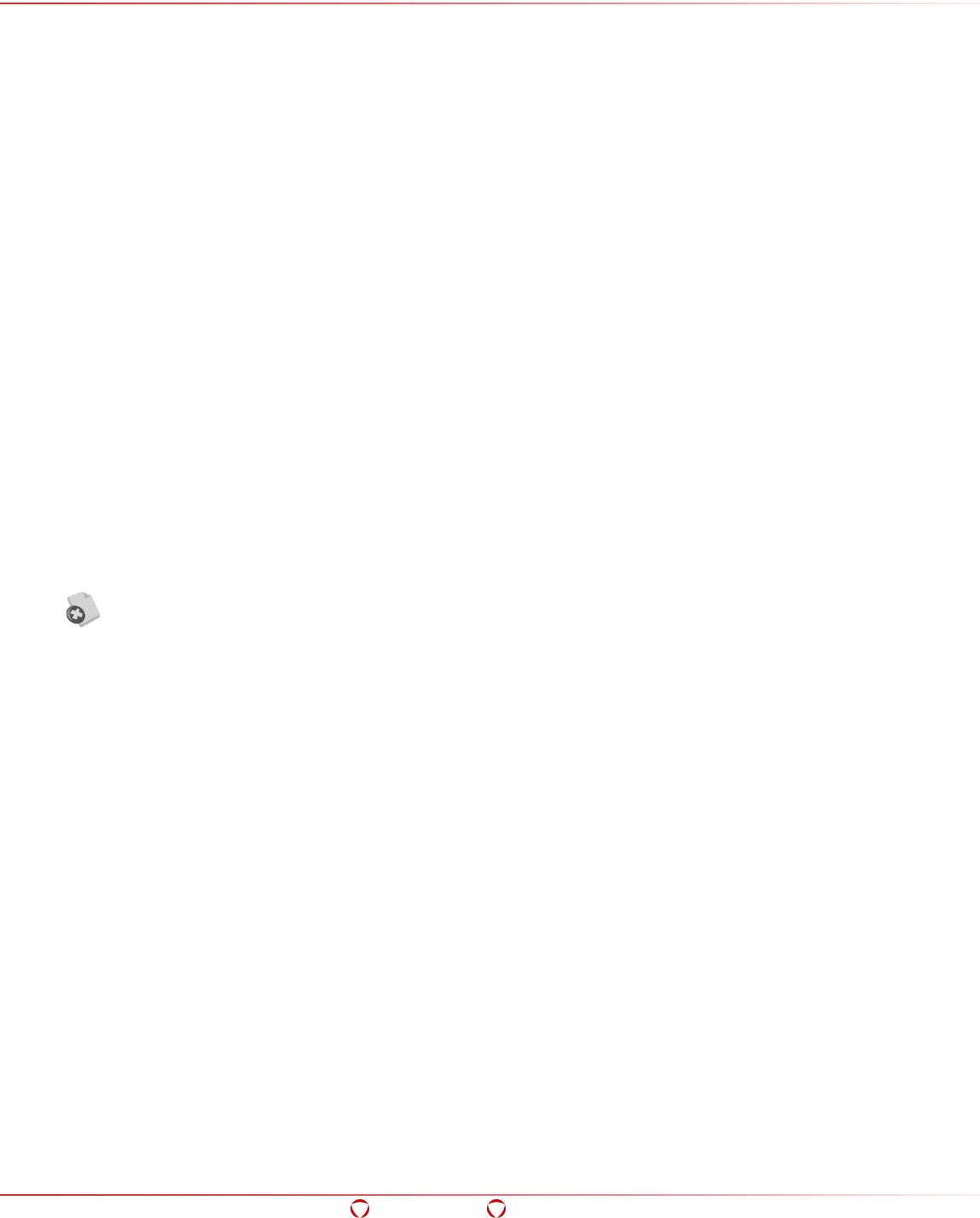
Big Data Protector Guide 6.6.5
HBase
Confidential 110
6 HBase
HBase is a database, which provides random read and write access to tables, consisting of rows and
columns, in real-time. HBase is designed to run on commodity servers, to automatically scale as
more servers are added, and is fault tolerant as data is divided across servers in the cluster. HBase
tables are partitioned into multiple regions. Each region stores a range of rows in the table. Regions
contain a datastore in memory and a persistent datastore (HFile). The Name node assigns multiple
regions to a region server. The Name node manages the cluster and the region servers store portions
of the HBase tables and perform the work on the data.
6.1 Overview of the HBase Protector
The Protegrity HBase protector extends the functionality of the data storage framework and provides
transparent data protection and unprotection using coprocessors, which provide the functionality to
run code directly on region servers. The Protegrity coprocessor for HBase runs on the region servers
and protects the data stored in the servers. All clients which work with HBase are supported.
The data is transparently protected or unprotected, as required, utilizing the coprocessor framework.
6.2 HBase Protector Usage
The Protegrity HBase protector utilizes the get, put, and scan commands and calls the Protegrity
coprocessor for the HBase protector. The Protegrity coprocessor for the HBase protector locates the
metadata associated with the requested column qualifier and the current logged in user. If the data
element is associated with the column qualifier and the current logged in user, then the HBase
protector processes the data in a row based on the data elements defined by the security policy
deployed in the Big Data Protector.
The Protegrity HBase coprocessor only supports bytes converted from the string data type.
If any other data type is directly converted to bytes and inserted in an HBase table, which
is configured with the Protegrity HBase coprocessor, then data corruption might occur.
6.3 Adding Data Elements and Column Qualifier Mappings
to a New Table
In an HBase table, every column family of a table stores metadata for that family, which contain the
column qualifier and data element mappings.
Users need to add metadata to the column families for defining mappings between the data element
and column qualifier, when a new HBase table is created.
The following command creates a new HBase table with one column family.
create 'table', { NAME => 'column_family_1', METADATA => {
'DATA_ELEMENT:credit_card'=>'CC_NUMBER','DATA_ELEMENT:name'=>'TOK_CUSTOMER_NAME'
} }
Parameters
table: Name of the table.
column_family_1: Name of the column family.
METADATA: Data associated with the column family.

Big Data Protector Guide 6.6.5
HBase
Confidential 111
DATA_ELEMENT: Contains the column qualifier name. In the example, the column qualifier
names credit_card and name, correspond to data elements CC_NUMBER and
TOK_CUSTOMER_NAME respectively.
6.4 Adding Data Elements and Column Qualifier Mappings
to an Existing Table
Users can add data elements and column qualifiers to an existing HBase table. Users need to alter
the table to add metadata to the column families for defining mappings between the data element
and column qualifier.
The following command adds data elements and column qualifier mappings to a column in an existing
HBase table.
alter 'table', { NAME => 'column_family_1', METADATA =>
{'DATA_ELEMENT:credit_card'=>'CC_NUMBER',
'DATA_ELEMENT:name'=>'TOK_CUSTOMER_NAME' } }
Parameters
table: Name of the table.
column_family_1: Name of the column family.
METADATA: Data associated with the column family.
DATA_ELEMENT: Contains the column qualifier name. In the example, the column qualifier
names credit_card and name, correspond to data elements CC_NUMBER and
TOK_CUSTOMER_NAME respectively.
6.5 Inserting Protected Data into a Protected Table
Users can ingest protected data into a protected table in HBase using the BYPASS_COPROCESSOR
flag. If the BYPASS_COPROCESSOR flag is set while inserting data in the HBase table, then the
Protegrity coprocessor for HBase is bypassed.
The following command bypasses the Protegrity coprocessor for HBase and ingests protected data
into an HBase table.
put 'table', 'row_2', 'column_family:credit_card', '3603144224586181', {
ATTRIBUTES => {'BYPASS_COPROCESSOR'=>'1'}}
Parameters
table: Name of the table.
column_family: Name of the column family and the protected data to be inserted in the column.
METADATA: Data associated with the column family.
ATTRIBUTES: Additional parameters to consider when ingesting the protected data. In the
example, the flag to bypass the Protegrity coprocessor for HBase is set.
6.6 Retrieving Protected Data from a Table
If users need to retrieve protected data from an HBase table, then they need to set the
BYPASS_COPROCESSOR flag to retrieve the data. This is necessary to retain the protected data as
is since HBase performs protects and unprotects the data transparently.

Big Data Protector Guide 6.6.5
HBase
Confidential 112
The following command bypasses the Protegrity coprocessor for HBase and retrieves protected data
from an HBase table.
scan 'table', { ATTRIBUTES => {'BYPASS_COPROCESSOR'=>'1'}}
Parameters
table: Name of the table.
ATTRIBUTES: Additional parameters to consider when ingesting the protected data. In the
example, the flag to bypass the Protegrity coprocessor for HBase is set.
6.7 Protecting Existing Data
Users should define the mappings between the data elements and column qualifiers in the respective
column families, which are used to by the coprocessor to protect or unprotect the data.
The following command protects the existing data in an HBase table by setting the MIGRATION flag.
Data from the table is read, protected, and inserted back into the table.
scan 'table', { ATTRIBUTES => {'MIGRATION'=>'1'}}
Parameters
table: Name of the table.
ATTRIBUTES: Additional parameters to consider when ingesting the protected data. In the
example, the Migration flag is set to protect the existing data in the HBase table.
6.8 HBase Commands
Hadoop provides shell commands to ingest, extract, and display the data in an HBase table.
The section describes the commands supported by HBase.
6.8.1 put
This command ingests the data provided by the user in protected form, using the configured data
elements, into the required row and column of an HBase table. You can use this command to ingest
data into all the columns for the required row of the HBase table.
put '<table_name>','<row_number>', 'column_family:<column_name>', '<data>'
Parameters
table_name: Name of the table.
row_number: Number of the row in the HBase table.
column_family: Name of the column family and the protected data to be inserted in the column.
6.8.2 get
This command displays the protected data from the required row and column of an HBase table in
cleartext form. You can use this command to display the data contained in all the columns of the
required row of the HBase table.
get '<table_name>','<row_number>', 'column_family:<column_name>'
Parameters
table_name: Name of the table.
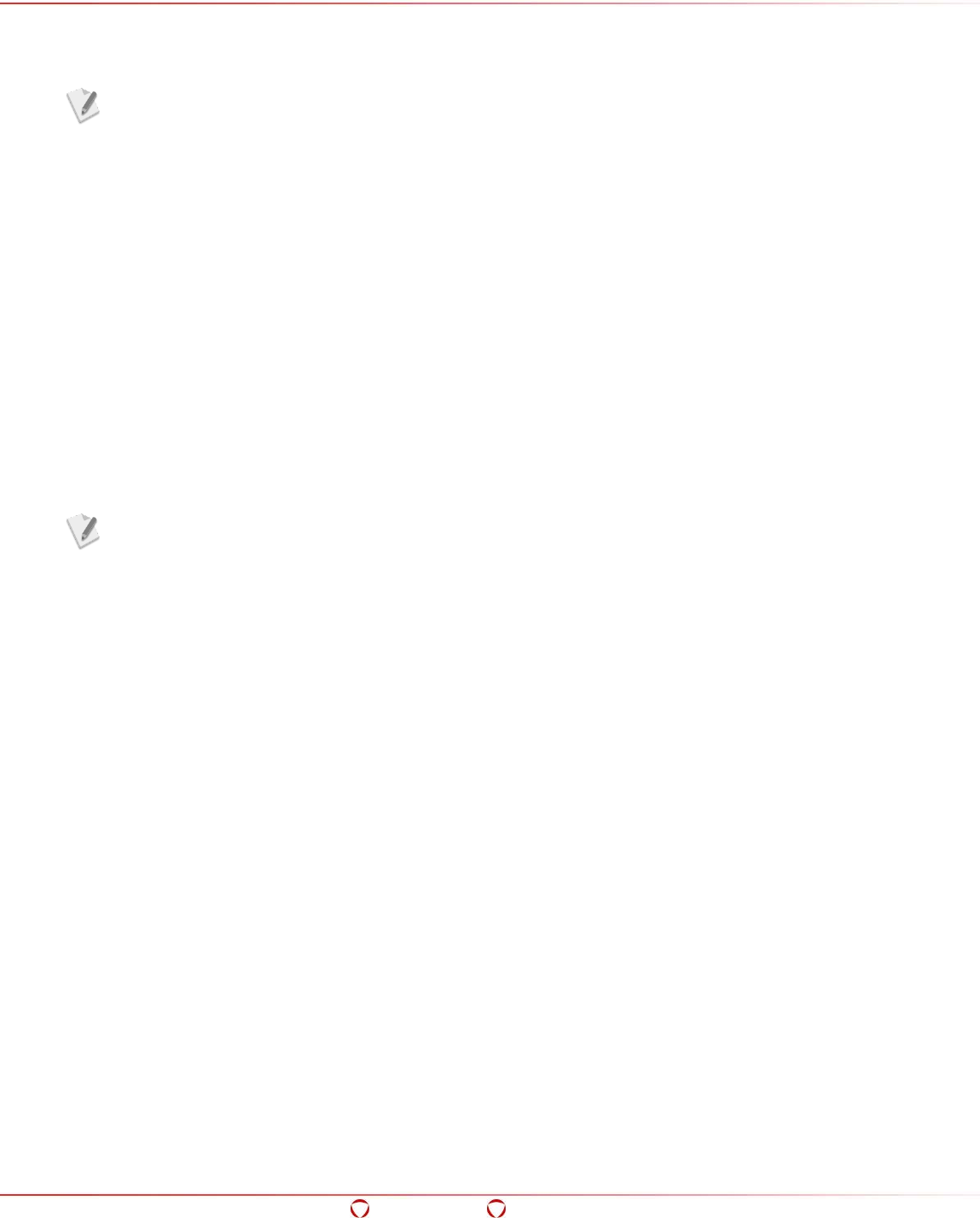
Big Data Protector Guide 6.6.5
HBase
Confidential 113
row_number: Number of the row in the HBase table.
column_family: Name of the column family.
Ensure that the logged in user has the permissions to view the protected data in cleartext
form. If the user does not have the permissions to view the protected data, then only the
protected data appears.
6.8.3 scan
This command displays the data from the HBase table in protected or unprotected form.
View the protected data using the following command.
scan '<table_name>', { ATTRIBUTES => {'BYPASS_COPROCESSOR'=>'1'}}
View the unprotected data using the following command.
scan '<table_name>'
Parameters
table_name: Name of the table.
ATTRIBUTES: Additional parameters to consider when displaying the protected or unprotected
data.
Ensure that the logged in user has the permissions to unprotect the protected data. If the
user does not have the permissions to unprotect the protected data, then only the
protected data appears.
6.9 Ingesting Files Securely
To ingest data into HBase securely, use the put command.
For more information, refer to section 6.8.1 put.
6.10 Extracting Files Securely
To extract data from HBase securely, use the get command.
For more information, refer to section 6.8.2 get.
6.11 Sample Use Cases
For information about the HBase protector sample use cases, refer to section 12.8 Protecting Data
using HBase.

Big Data Protector Guide 6.6.5
Impala
Confidential 114
7 Impala
Impala is an MPP SQL query engine for querying the data stored in a cluster. It provides the flexibility
of the SQL format and is capable of running the queries on HDFS in HBase.
This section provides information about the Impala protector, the UDFs provided, and the commands
for protecting and unprotecting data in an Impala table.
7.1 Overview of the Impala Protector
Impala is an MPP SQL query engine for querying the data stored in a cluster. The Protegrity Impala
protector extends the functionality of the Impala query engine and provides UDFs which protect or
unprotect the data as it is stored or retrieved.
7.2 Impala Protector Usage
The Protegrity Impala protector provides UDFs for protecting data using encryption or tokenization,
and unprotecting data by using decryption or detokenization.
Ensure that the /user/impala path exists in HDFS with the Impala supergroup
permissions.
You can verify this by the following command:
# hadoop fs –ls /user
To create the /user/impala path in Impala with Supergroup permissions:
If the /user/impala path does not exist or does not have supergroup permissions, then perform the
following steps.
1. Create the /user/impala directory in HDFS using the following command.
# sudo –u hdfs hadoop –mkdir /user/impala
2. Assign Impala supergroup permissions to the /user/impala path using the following
command.
# sudo –u hdfs hadoop –chown –R impala:supergroup /user/impala
7.3 Impala UDFs
This section describes all Impala UDFs that are available for protection and unprotection in Big Data
Protector to build secure Big Data applications.
7.3.1 pty_GetVersion()
This UDF returns the PEP version number.
ptyGetVersion()
Parameters
None
Result
This UDF returns the current version of the PEP.
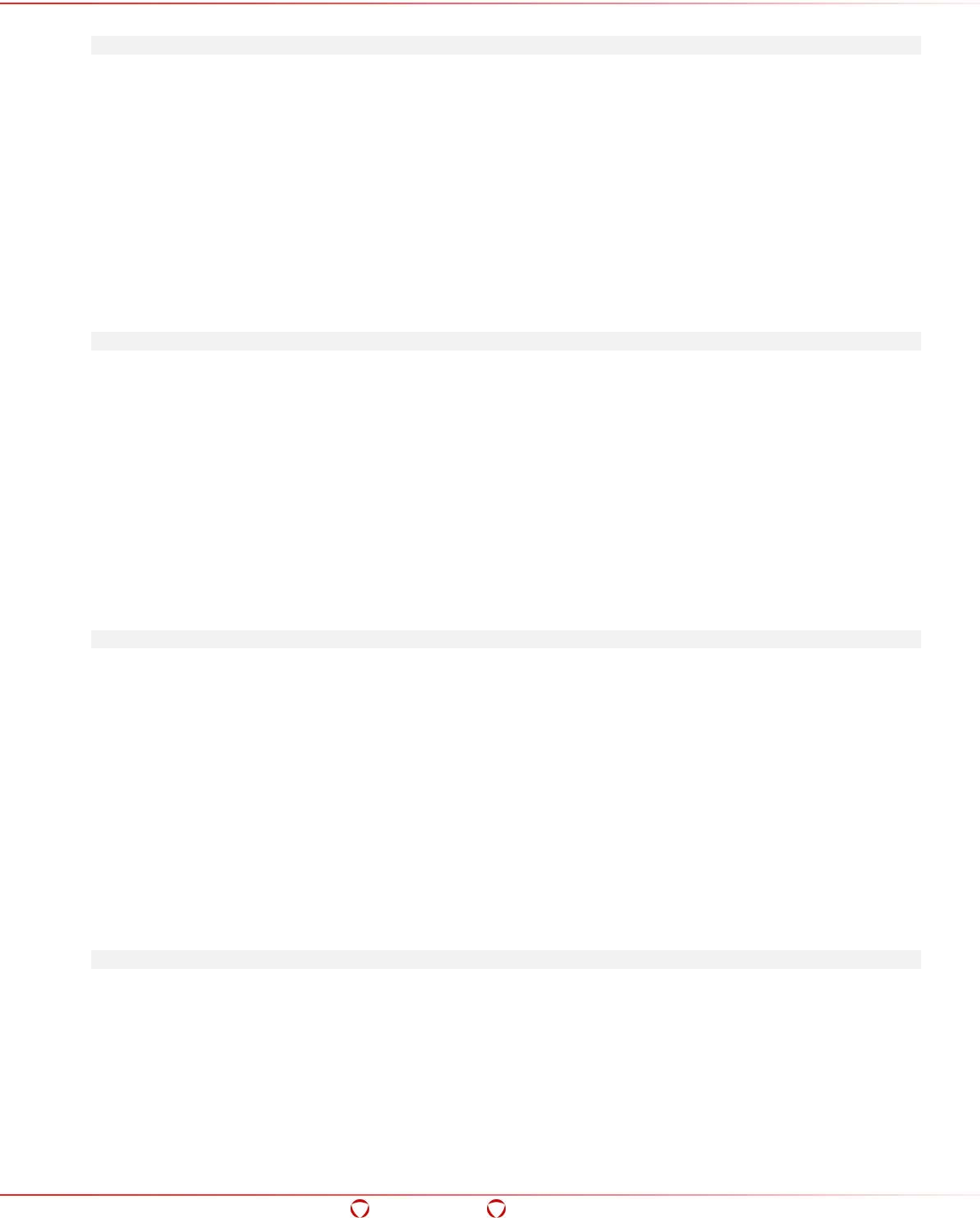
Big Data Protector Guide 6.6.5
Impala
Confidential 115
Example
select pty_GetVersion ();
7.3.2 pty_WhoAmI()
This UDF returns the logged in user name.
ptyWhoAmI()
Parameters
None
Result
Text: Returns the logged in user name
Example
select pty_WhoAmI();
7.3.3 pty_GetCurrentKeyId()
This UDF returns the current active key identification number of the encryption type data element.
pty_GetCurrentKeyId(dataElement string)
Parameters
dataElement: Variable specifies the protection method
Result
integer: Returns the current key identification number
Example
select pty_GetCurrentKeyId('enc_3des_kid');
7.3.4 pty_GetKeyId()
This UDF returns the key ID used for each row in a table.
pty_GetKeyId(dataElement string, col string)
Parameters
dataElement: Variable specifies the protection method
col: String array of the data in table
Result
integer: Returns the key indentification number for the row
Example
select pty_GetKeyId('enc_3des_kid',column_name) from table_name;
7.3.5 pty_StringEnc()
This UDF returns the encrypted value for a column containing String format data.
pty_StringEnc(data string, dataElement string)
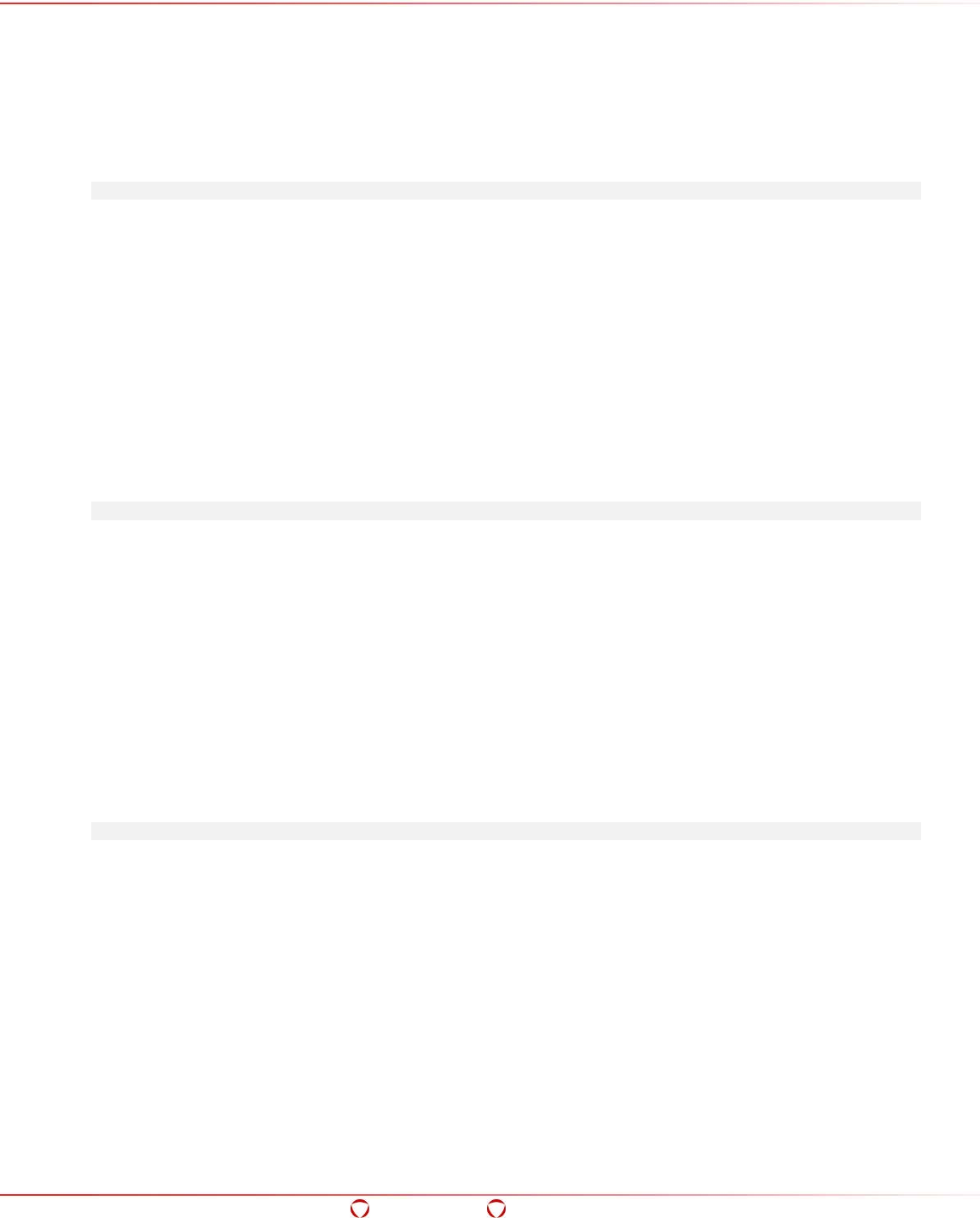
Big Data Protector Guide 6.6.5
Impala
Confidential 116
Parameters
data: Column name of the data to encrypt in the table
dataElement: Variable specifying the protection method
Result
string: Returns a string value
Example
select pty_StringEnc(column_name,'enc_3des') from table_name;
7.3.6 pty_StringDec()
This UDF returns the decrypted value for a column containing String format data.
pty_StringDec(data string, dataElement string)
Parameters
data: Column name of the data to decode in the table
dataElement: Variable specifying the unprotection method
Result
string: Returns a string value
Example
select pty_StringDec(column_name,'enc_3des') from table_name;
7.3.7 pty_StringIns()
This UDF returns the tokenized value for a column containing String format data.
pty_StringIns(data string, dataElement string)
Parameters
data: Column name of the data to tokenize in the table
dataElement: Variable specifying the protection method
Result
string: Returns the tokenized string value
Example
select pty_StringIns(column_name, 'TOK_NAME') from table_name;
7.3.8 pty_StringSel()
This UDF returns the detokenized value for a column containing String format data.
pty_StringSel(data string, dataElement string)
Parameters
data: Column name of the data to detokenize in the table
dataElement: Variable specifing the unprotection method
Result
string: Returns the detokenized string value
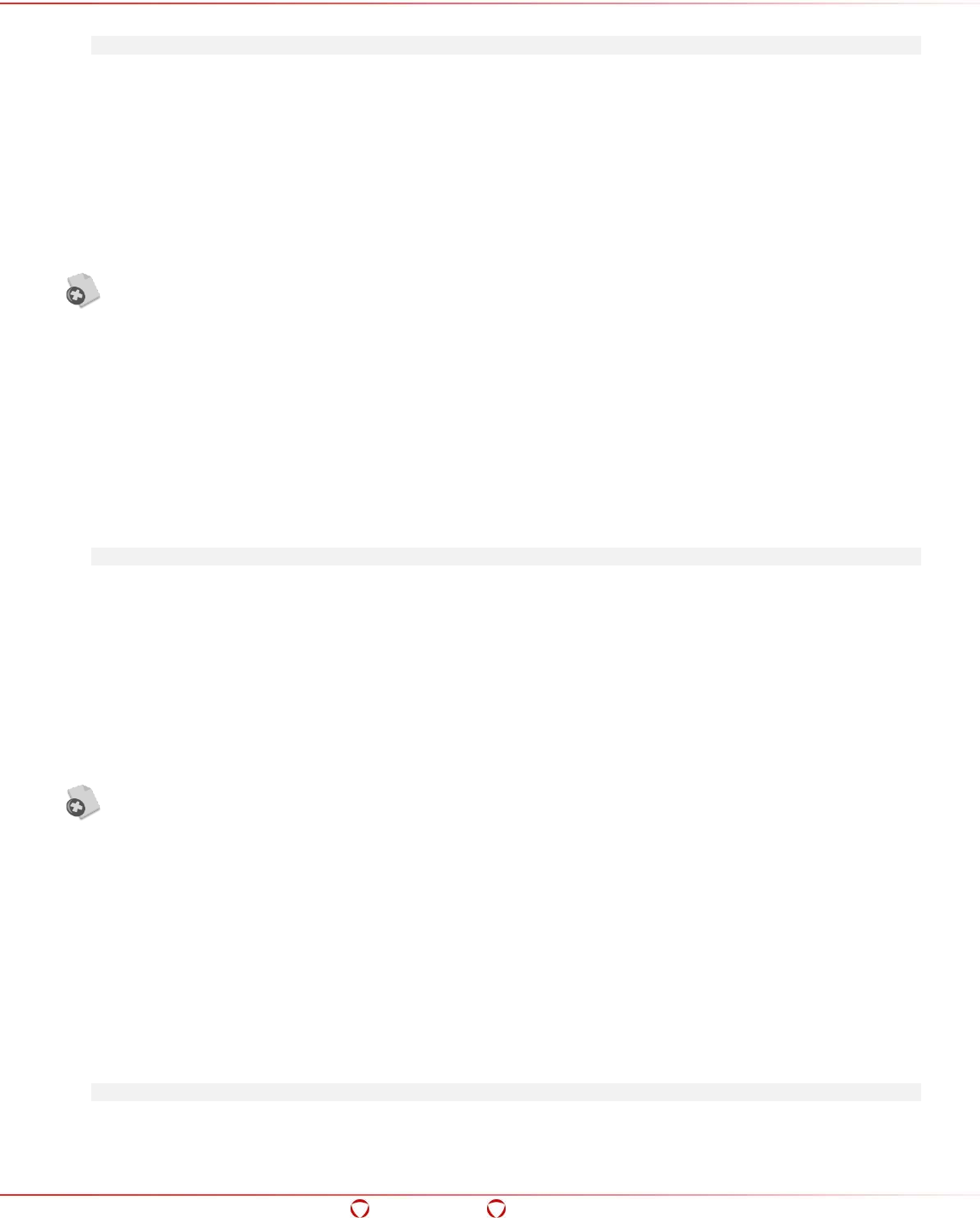
Big Data Protector Guide 6.6.5
Impala
Confidential 117
Example
select pty_StringSel(column_name, 'TOK_NAME') from table_name;
7.3.9 pty_UnicodeStringIns()
This UDF returns the tokenized value for a column containing String (Unicode) format data.
pty_UnicodeStringIns(data string, dataElement string)
Parameters
data: Column name of the string (Unicode) format data to tokenize in the table
dataElement: Name of data element to protect string (Unicode) value
This UDF should be used only if you need to tokenize Unicode data in Impala, and
migrate the tokenized data from Impala to a Teradata database and detokenize the
data using the Protegrity Database Protector.
Ensure that you use this UDF with a Unicode tokenization data element only.
For more information about migrating tokenized Unicode data to a Teradata
database, refer to section 15
Appendix: Migrating Tokenized Unicode Data from
and to a Teradata Database.
Result
This UDF returns protected string value.
Example
select pty_UnicodeStringIns(val, 'Token_unicode') from temp_table;
7.3.10 pty_UnicodeStringSel()
This UDF unprotects the existing protected String value.
pty_UnicodeStringSel(data string, dataElement string)
Parameters
data: Column name of the string format data to detokenize in the table
varchar dataElement: Name of data element to unprotect string value
This UDF should be used only if you need to tokenize Unicode data in Teradata
using the Protegrity Database Protector, and migrate the tokenized data from a
Teradata database to Impala and detokenize the data using the Protegrity Big Data
Protector for Impala.
Ensure that you use this UDF with a Unicode tokenization data element only.
For more information about migrating tokenized Unicode data from
a Teradata
database, refer to section 15
Appendix: Migrating Tokenized Unicode Data from
and to a Teradata Database.
Result
This UDF returns detokenized string (Unicode) value.
Example
select pty_UnicodeStringSel(val, 'Token_unicode') from temp_table;
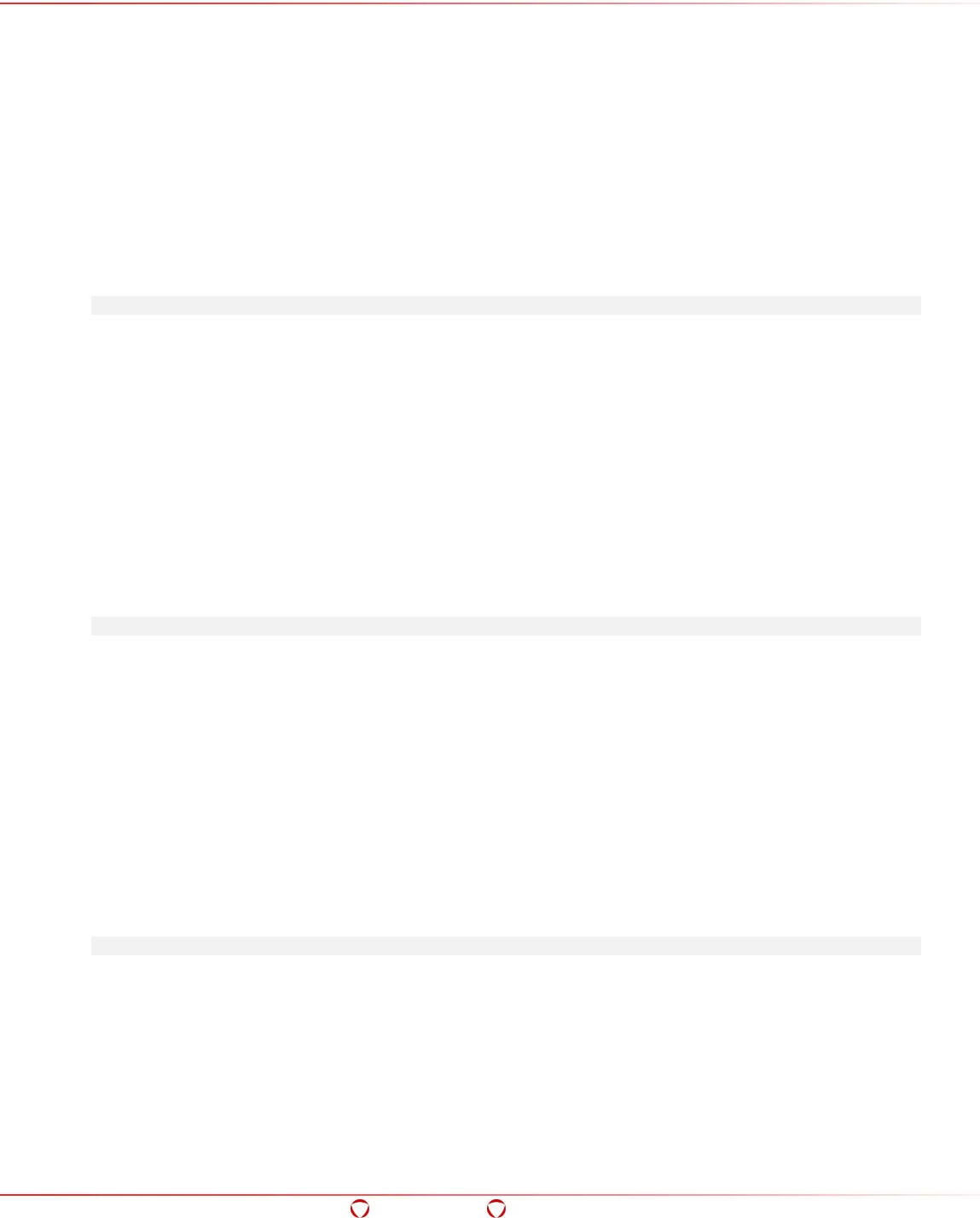
Big Data Protector Guide 6.6.5
Impala
Confidential 118
7.3.11 pty_IntegerEnc()
This UDF returns the encrypted value for a column containing Integer format data.
pty_IntegerEnc(data integer, dataElement string)
Parameters
data: Column name of the data to encrypt in the table
dataElement: Variable specifying the protection method
Result
string: Returns a string value
Example
select pty_IntegerEnc(column_name,'enc_3des') from table_name;
7.3.12 pty_IntegerDec()
This UDF returns the decrypted value for a column containing Integer format data.
pty_IntegerDec(data string, dataElement string)
Parameters
data: Column name of the data to decode in the table
dataElement: Variable specifying the unprotection method
Result
integer: Returns an integer value
Example
select pty_IntegerDec(column_name,'enc_3des') from table_name;
7.3.13 pty_IntegerIns()
This UDF returns the tokenized value for a column containing Integer format data.
pty_IntegerIns(data integer, dataElement string)
Parameters
data: Column name of the data to tokenize in the table
dataElement: Variable specifying the protection method
Result
integer: Returns the tokenized integer value
Example
select pty_IntegerIns(column_name,'integer_de') from table_name;
7.3.14 pty_IntegerSel()
This UDF returns the detokenized value for a column containing Integer format data.
pty_IntegerSel(data integer, dataElement string)
Parameters
data: Column name of the data to detokenize in the table
dataElement: Variable specifing the unprotection method

Big Data Protector Guide 6.6.5
Impala
Confidential 119
Result
integer: Returns the detokenized integer value
Example
select pty_IntegerSel(column_name,'integer_de') from table_name;
7.3.15 pty_FloatEnc()
This UDF returns the encrypted value for a column containing Float format data.
pty_FloatEnc(data float, dataElement string)
Parameters
data: Column name of the data to encrypt in the table
dataElement: Variable specifying the protection method
Result
string: Returns a string value
Example
select pty_FloatEnc(column_name,'enc_3des') from table_name;
7.3.16 pty_FloatDec()
This UDF returns the decrypted value for a column containing Float format data.
pty_FloatDec(data string, dataElement string)
Parameters
data: Column name of the data to decode in the table
dataElement: Variable specifying the unprotection method
Result
float: Returns a float value
Example
select pty_FloatDec(column_name,'enc_3des') from table_name;
7.3.17 pty_FloatIns()
This UDF returns the tokenized value for a column containing Float format data.
pty_FloatIns(data float, dataElement string)
Parameters
data: Column name of the data to tokenize in the table
dataElement: Variable specifying the protection method
Result
float: Returns the tokenized float value
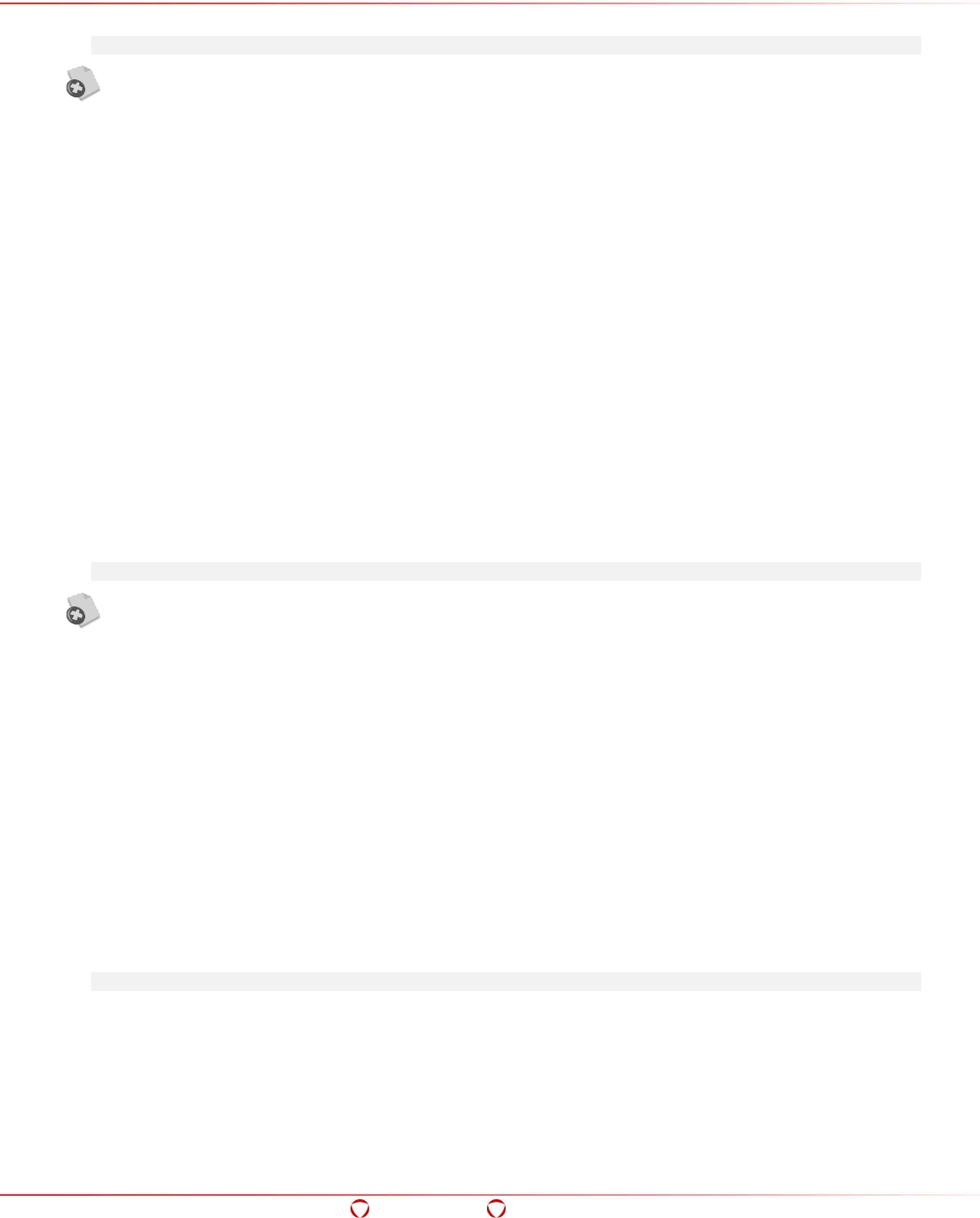
Big Data Protector Guide 6.6.5
Impala
Confidential 120
Example
select pty_FloatIns(cast(12.3 as float), 'no_enc');
Ensure that you use the data element with the No Encryption method only. Using
any other data element would return an error mentioning that the operation is not
supported for that data type.
If you need to tokenize the Float column, then load the Float column into a String
column and use the pty_StringIns UDF to tokenize the column.
For more information about the pty_StringIns UDF, refer to section 7.3.7
pty_StringIns().
7.3.18 pty_FloatSel()
This UDF returns the detokenized value for a column containing Float format data.
pty_FloatSel(data float, dataElement string)
Parameters
data: Column name of the data to detokenize in the table
dataElement: Variable specifing the unprotection method
Result
float: Returns the detokenized float value
Example
select pty_FloatSel(tokenized_value, 'no_enc');
Ensure that you use the data element with the No Encryption method only. Using
any other data element would return an error mentioning that the operation is not
supported for that data type.
7.3.19 pty_DoubleEnc()
This UDF returns the encrypted value for a column containing Double format data.
pty_DoubleEnc(data double, dataElement string)
Parameters
data: Integer data column to encrypt in the table
dataElement: Variable specifying the protection method
Result
string: Returns a string
Example
select pty_DoubleEnc(column_name,'enc_3des') from table_name;
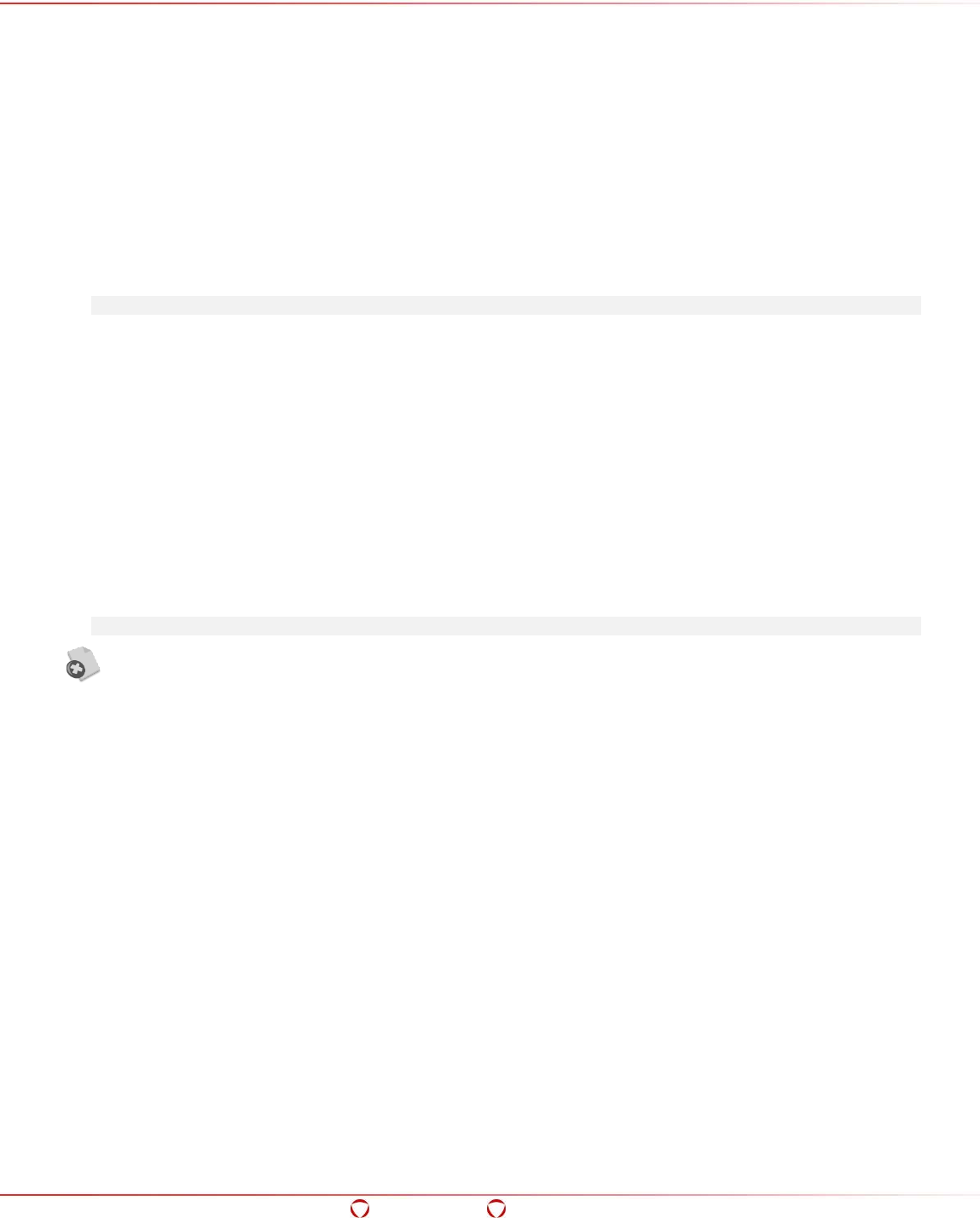
Big Data Protector Guide 6.6.5
Impala
Confidential 121
7.3.20 pty_DoubleDec()
This UDF returns the decrypted value for a column containing Double format data.
Pty_DoubleDec(data string, dataElement string)
Parameters
data: Column name of the data to decode in the table
dataElement: Variable specifying the unprotection method
Result
double: Returns a double value
Example
select pty_DoubleDec(column_name,'enc_3des') from table_name;
7.3.21 pty_DoubleIns()
This UDF returns the tokenized value for a column containing Double format data.
pty_DoubleIns(data double, dataElement string)
Parameters
data: Column name of the data to tokenize in the table
dataElement: Variable specifying the protection method
Result
double: Returns a double value
Example
select pty_DoubleIns(cast(1.2 as double), 'no_enc');
Ensure that you use the data element with the No Encryption method only. Using
any other data element would return an error mentioning that the operation is not
supported for that data type.
If you need to tokenize the Double column, then load the Double column into a
String column and use the pty_StringIns UDF to tokenize the column.
For more information about the pty_StringIns UDF, refer to section 7.3.7
pty_StringIns().
7.3.22 pty_DoubleSel()
This UDF returns the detokenized value for a column containing Double format data.
pty_DoubleSel(data double, dataElement string)
Parameters
data: Column name of the data to detokenize in the table
dataElement: Variable specifing the unprotection method
Result
double: Returns the detokenized double value

Big Data Protector Guide 6.6.5
Impala
Confidential 122
Example
select pty_DoubleSel(tokenized_value, 'no_enc');
Ensure that you use the data element with the No Encryption method only. Using
any other data element would return an error mentioning that the operation is not
supported for that data type.
7.4 Inserting Data from a File into a Table
To insert data from a file into an Impala table, ensure that the required user permissions for the
directory path in HDFS are assigned for the Impala table.
To prepare the environment for the basic_sample.csv file:
1. Assign permissions to the path where data from the basic_sample.csv file needs to be copied
using the following command:
sudo -u hdfs hadoop fs -chown root:root /tmp/basic_sample/sample/
2. Copy the data from the basic_sample.csv file into HDFS using the following command:
hdfs dfs -put basic_sample.csv /tmp/basic_sample/sample/
3. Verify the presence of the basic_sample.csv file in the HDFS path using the following
command:
hdfs dfs -ls /tmp/basic_sample/sample/
4. Assign permissions for Impala to the path where the basic_sample.csv file is located using
the following command:
sudo -u hdfs hadoop fs -chown impala:supergroup /path/
To populate the table sample_table from the basic_sample_data.csv file:
The following commands populate the table basic_sample with the data from the
basic_sample_data.csv file.
create table sample_table(colname1 colname1_format, colname2 colname2_format,
colname3 colname3_format)
row format delimited fields terminated by ',';
LOAD DATA INPATH '/tmp/basic_sample/sample/' INTO TABLE sample_table;
Parameters
sample_table: Name of the Impala table created to load the data from the input CSV file from
the required path.
colname1, colname2, colname3: Name of the columns.
colname1_format, colname2_format, colname3_format: The data types contained in the
respective columns. The data types can only be of types STRING, INT, DOUBLE, or FLOAT.
ATTRIBUTES: Additional parameters to consider when ingesting the data.
In the example, the row format is delimited using the ‘,’ character as the row format in the input
file is comma separated. If the input file is tab separated, then the the row format is delimited
using '\t'.
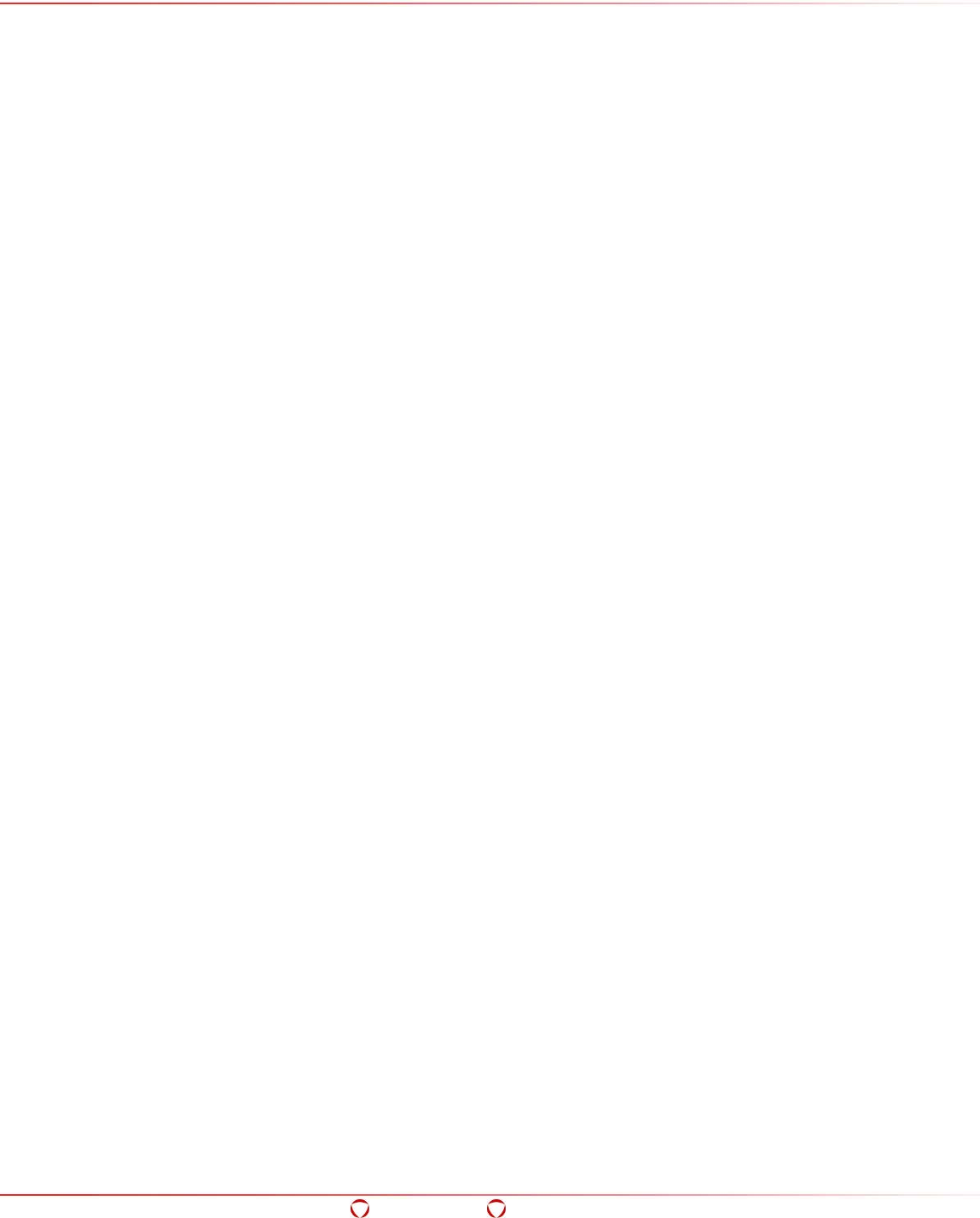
Big Data Protector Guide 6.6.5
Impala
Confidential 123
7.5 Protecting Existing Data
To protect existing data, users should define the mappings between the columns and their respective
data elements in the data security policy.
The following commands ingest cleartext data from the basic_sample table to the
basic_sample_protected table in protected form using Impala UDFs.
create table basic_sample_protected (colname1 colname1_format, colname2
colname2_format, colname3 colname3_format)
insert into basic_sample_protected(colname1, colname2, colname3) select
ID,pty_stringins(colname1, dataElement1),pty_stringins(colname2,
dataElement2),pty_stringins(colname3, dataElement3) from basic_sample;
Parameters
basic_sample_protected: Table to store protected data.
colname1, colname2, colname3: Name of the columns.
dataElement1, dataElement2, dataElement3: The data elements corresponding to the columns.
basic_sample: Table containing the original data in cleartext form.
7.6 Unprotecting Protected Data
To unprotect protected data, you need to specify the name of the table which contains the protected
data, the table which would store the unprotected data, and the columns and their respective data
elements.
Ensure that the user performing the task has permissions to unprotect the data as required in the
data security policy.
The following commands unprotect the protected data in a table and stores the data in cleartext form
in to a different table, if the user has the required permissions.
create table table_unprotected (colname1 colname1_format, colname2
colname2_format, colname3 colname3_format)
insert into table_unprotected (colname1, colname2, colname3) select
ID,pty_stringsel(colname1, dataElement1),pty_stringsel(colname2,
dataElement2),pty_stringsel(colname3, dataElement3) from table_protected;
Parameters
table_unprotected: Table to store unprotected data.
colname1, colname2, colname3: Name of the columns.
dataElement1, dataElement2, dataElement3: The data elements corresponding to the columns.
table_protected: Table containing protected data.
7.7 Retrieving Data from a Table
To retrieve data from a table, the user needs to have access to the table.
The following command displays the data contained in the table.
select * from table;
Parameters
table: Name of the table.

Big Data Protector Guide 6.6.5
HAWQ
Confidential 125
8 HAWQ
HAWQ is an MPP SQL processing engine for querying the data stored in a Hadoop cluster. It breaks
complex queries into smaller tasks and distributes their execution to the query processing units.
HAWQ is an MPP database, which uses HDFS to store data. It has the following components:
• HAWQ Master Server: Enables users to interact with HAWQ using client programs, such as
PSQL or APIs, such as JDBC or ODBC.
The HAWQ Master Server performs the following functions:
o Authenticates client connections
o Processes incoming SQL commands
o Distributes workload among HAWQ segments
o Coordinates the results returned by each segment
o Presents the final results to the client application
• Name Node: Enables client applications to locate a file.
• HAWQ Segments: Are the units which process the individual data modules simultaneously
• HAWQ Storage: Is HDFS, which stores all the table data
• Interconnect Switch: Is the networking layer of HAWQ, which handles the communication
between the segments
This section provides information about the HAWQ protector, the UDFs provided, and the commands
for protecting and unprotecting data in a HAWQ table.
8.1 Overview of the HAWQ Protector
The Protegrity HAWQ protector extends the functionality of the HAWQ processing engine and provides
UDFs which protect or unprotect the data as it is stored or retrieved.
8.2 HAWQ Protector Usage
The Protegrity HAWQ protector provides UDFs for protecting data using encryption or tokenization,
and unprotecting data by using decryption or detokenization. Ensure that the format of the data is
either Varchar, Integer, Date, or Real.
Ensure that the HAWQ is configured after the Big Data Protector is installed.
For more information about configuring HAWQ, refer to section 3.1.11 Configuring
HAWQ.
8.3 HAWQ UDFs
This section describes all HAWQ UDFs that are available for protection and unprotection in Big Data
Protector to build secure Big Data applications.
8.3.1 pty_GetVersion()
This UDF returns the PEP version number.
Pty_GetVersion()
Parameters
None
Returns
This UDF returns the current PEP server version
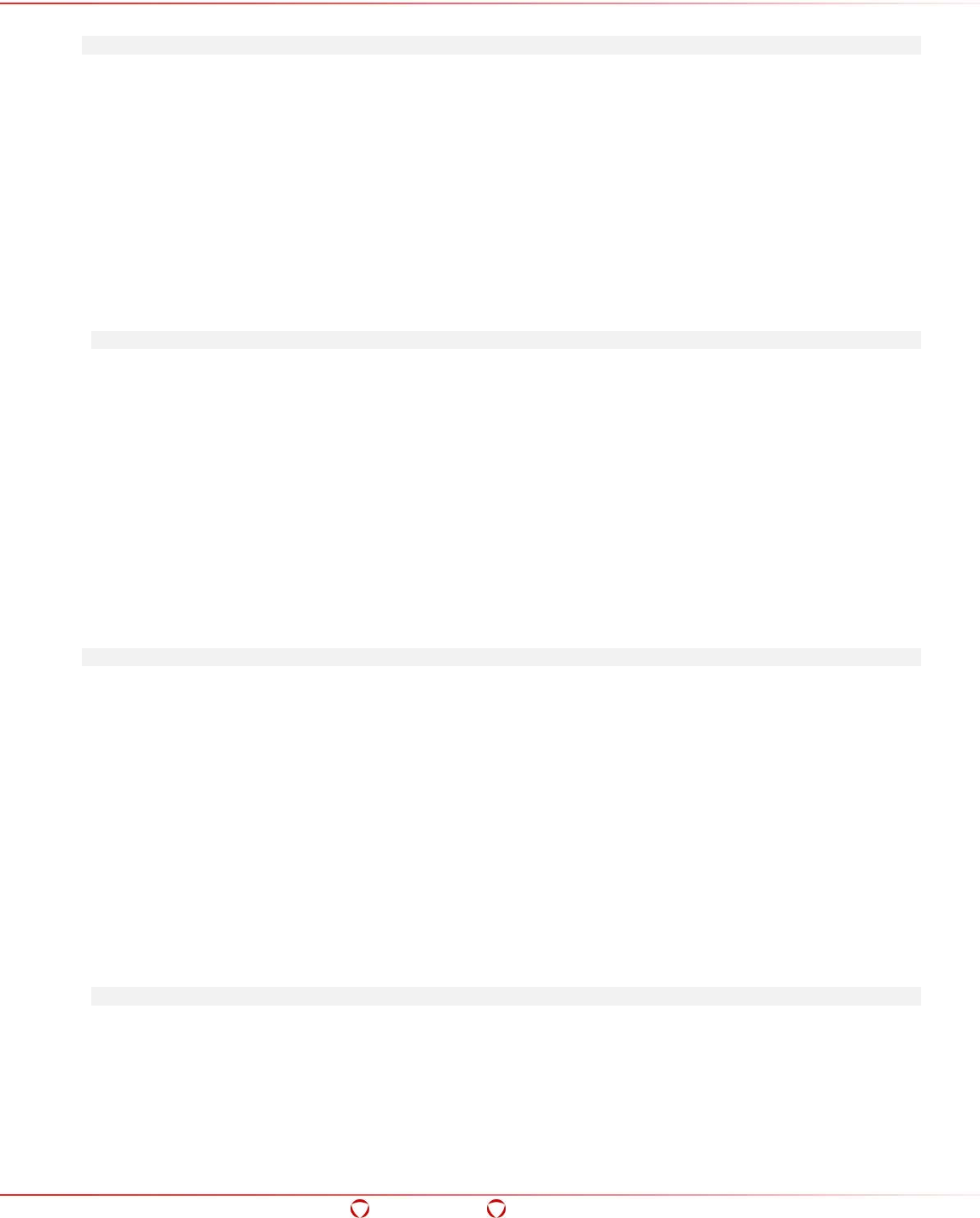
Big Data Protector Guide 6.6.5
HAWQ
Confidential 126
Example
select pty_GetVersion();
8.3.2 pty_WhoAmI()
This UDF returns the logged in user name.
Pty_WhoAmI()
Parameters
None
Returns
This UDF returns the current logged in user name
Example
select pty_WhoAmI();
8.3.3 pty_GetCurrentKeyId()
This UDF returns the current active key identification number of the encryption type data element.
pty_GetCurrentKeyId (dataElement varchar)
Parameters
dataElement: Variable specifies the protection method
Returns
This UDF returns the current key identification number of the encryption type data element,
which is passed as the parameter.
Example
select pty_GetCurrentKeyId('enc_de');
8.3.4 pty_GetKeyId()
This UDF returns the key ID for the encryption data element, used for protecting each row in a table.
pty_GetKeyId(dataElement string, col byte[])
Parameters
dataElement: Variable specifies the protection method
col: Byte array of the column in the table
Returns
This UDF returns the key ID for the encryption data element, used for protecting each row in the
table
Example
select pty_GetKeyId('enc_de',table_name.c) from table_name;
8.3.5 pty_VarcharEnc()
This UDF returns the encrypted value for a column containing varchar format data.
pty_VarcharEnc(col varchar, dataElement varchar)
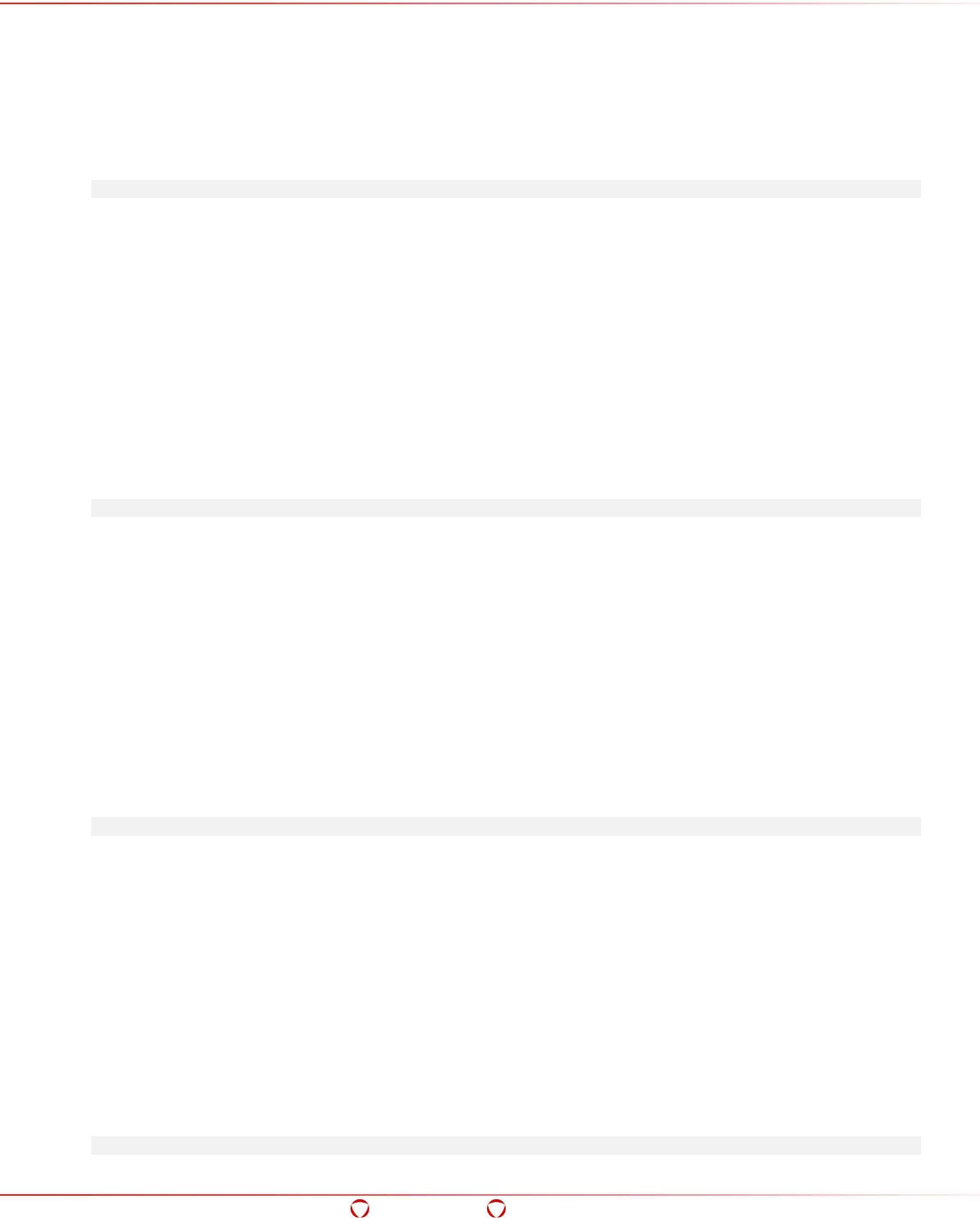
Big Data Protector Guide 6.6.5
HAWQ
Confidential 127
Parameters
col: Column name of the data to encrypt in the table
dataElement: Variable specifying the protection method
Returns
This UDF returns the encrypted value as a byte array
Example
select pty_VarcharEnc(column_name,'enc_de') from table_name;
8.3.6 pty_VarcharDec()
This UDF returns the decrypted value for a column containing varchar format protected data.
pty_VarcharDec(col byte[], dataElement varchar)
Parameters
col: Column name of the data to decrypt in the table
dataElement: Variable specifying the unprotection method
Returns
This UDF returns the decrypted value
Example
select pty_VarcharDec(column_name,'enc_de') from table_name;
8.3.7 pty_VarcharHash()
This UDF returns the hashed value for a column containing varchar format data.
pty_VarcharHash(col varchar, dataElement varchar)
Parameters
col: Column name of the data to hash in the table
dataElement: Variable specifying the protection method
Returns
The protected value as byte array
Example
select pty_VarcharHash(column_name,'hash_de') from table_name;
8.3.8 pty_VarcharIns()
This UDF returns the tokenized value for a column containing varchar format data.
pty_VarcharIns(col varchar, dataElement varchar)
Parameters
col: Column name of the data to tokenize in the table
dataElement: Variable specifying the protection method
Returns
This UDF returns the tokenized value as byte array
Example
select pty_VarcharIns(column_name,'alpha_num_tk_de') from table_name;
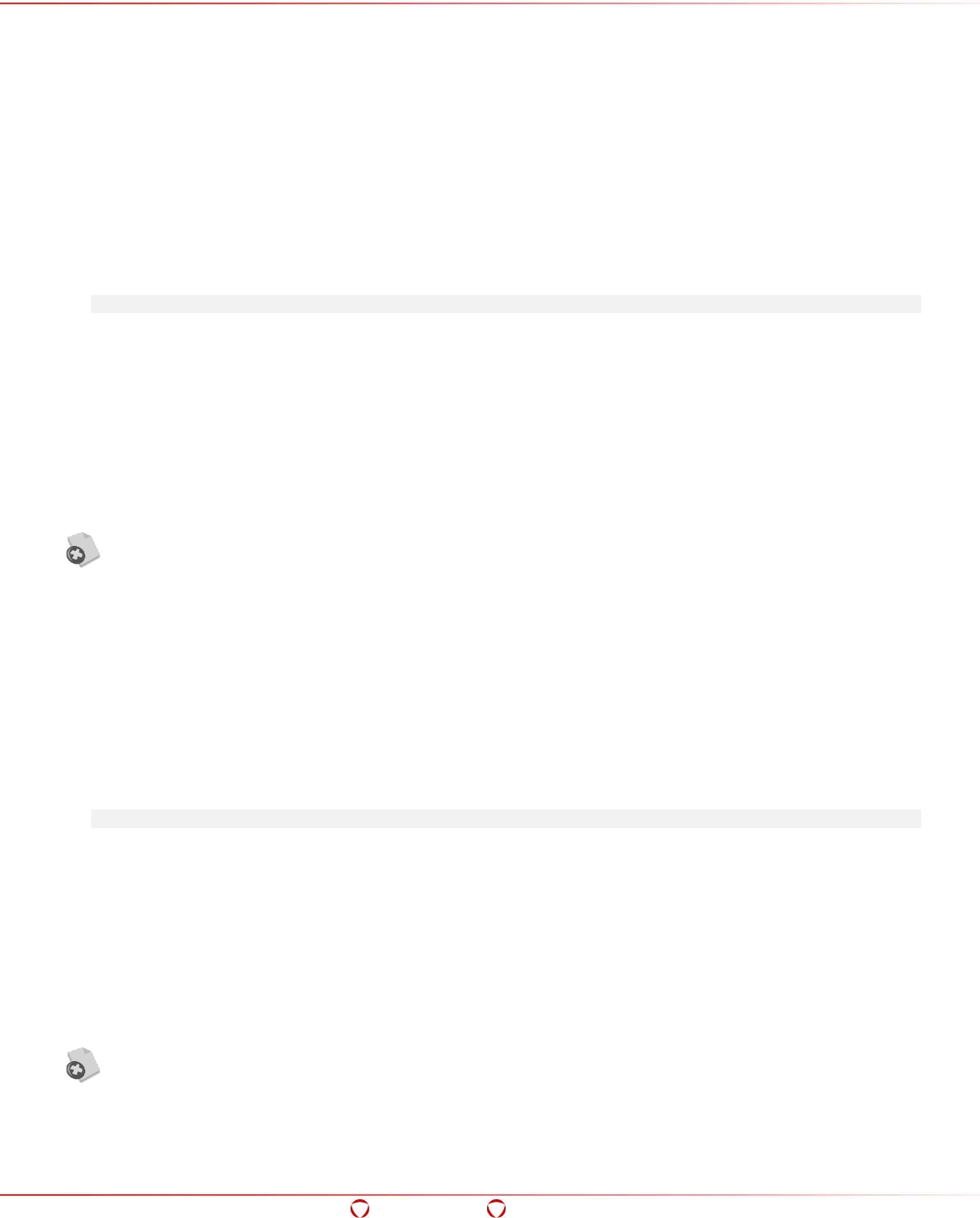
Big Data Protector Guide 6.6.5
HAWQ
Confidential 128
8.3.9 pty_VarcharSel()
This UDF returns the detokenized value for a column containing varchar format tokenized data.
pty_VarcharSel(col varchar, dataElement varchar)
Parameters
col: Column name of the data to detokenize in the table
dataElement: Variable specifying the unprotection method
Returns
This UDF returns the detokenized value
Example
select pty_VarcharSel(column_name,'alpha_num_tk_de') from table_name;
8.3.10 pty_UnicodeVarcharIns()
This UDF protects varchar (Unicode) values.
pty_UnicodeVarcharIns(col varchar, dataElement varchar)
Parameters
col: Column name of the varchar (Unicode) data to protect
dataElement: Name of data element to protect varchar (Unicode) data.
This UDF should be used only if you need to tokenize Unicode data in HAWQ, and
migrate the tokenized data from HAWQ to a Teradata database and detokenize the
data using the Protegrity Database Protector.
Ensure that you use this UDF with a Unicode tokenization data element only.
For more information about migrating tokenized Unicode data to a Teradata
database, refer to section 15
Appendix: Migrating Tokenized Unicode Data from
and to a Teradata Database.
Result
This UDF returns protected varchar value.
Example
select pty_UnicodeVarcharIns(column_name, 'Token_unicode') from temp_table;
8.3.11 pty_UnicodeVarcharSel()
This UDF unprotects varchar values.
pty_unicodevarcharsel(col varchar, dataElement varchar)
Parameters
varchar input: Column name of the varchar data to unprotect
varchar dataElement: Name of data element to unprotect varchar data
This UDF should be used only if you need to tokenize Unicode data in Teradata
using the Protegrity Database Protector, and migrate the tokenized data from a
Teradata database to HAWQ and detokenize the data using the Protegrity Big Data
Protector for HAWQ.
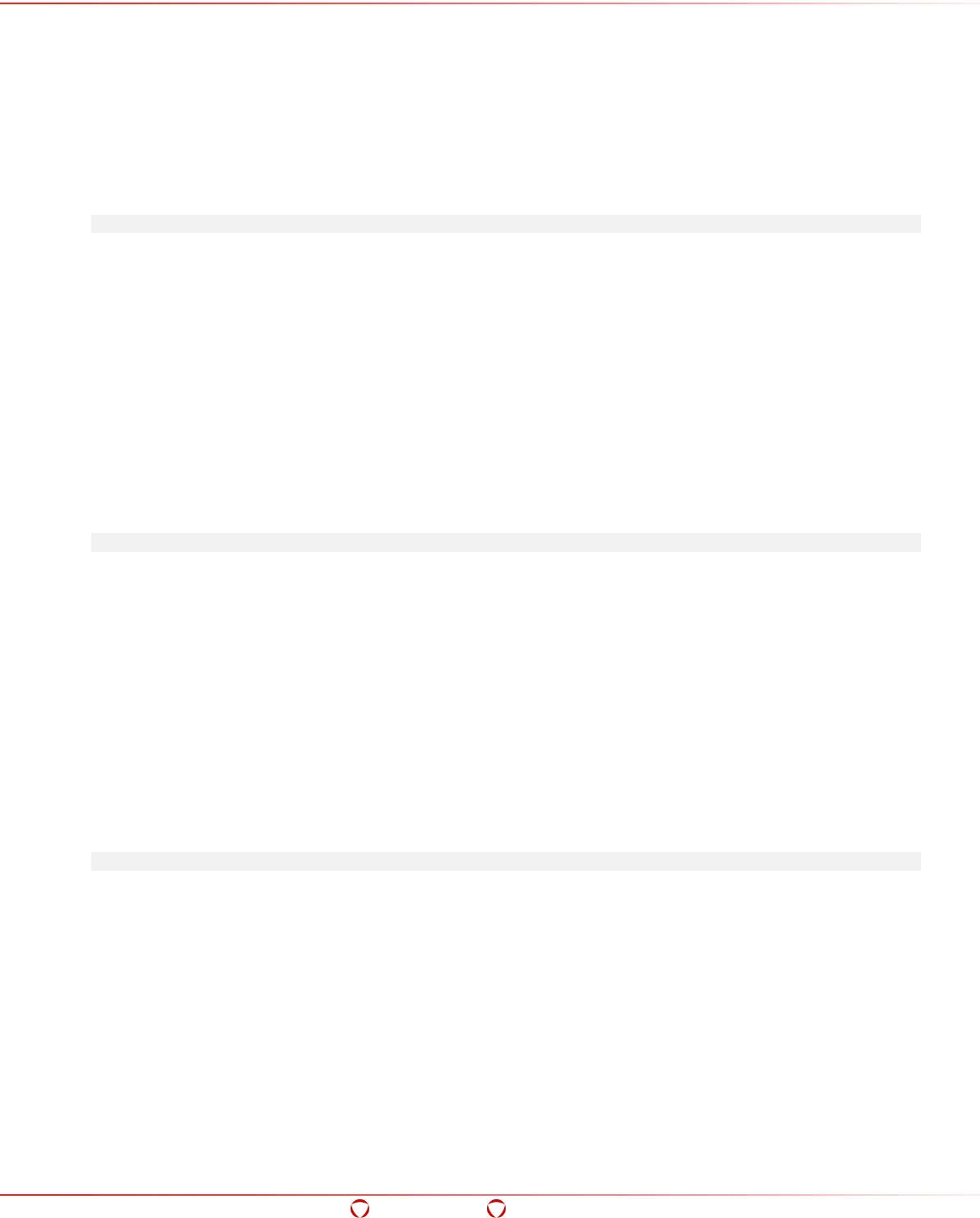
Big Data Protector Guide 6.6.5
HAWQ
Confidential 129
Ensure that you use this UDF with a Unicode tokenization data element only.
For more information about migrating tokenized Unicode data to a Teradata
database, refer to section 15
Appendix: Migrating Tokenized Unicode Data from
and to a Teradata Database.
Result
This UDF returns unprotected varchar (Unicode) value.
Example
select pty_unicodevarcharsel(column_name, 'Token_unicode') from temp_table;
8.3.12 pty_IntegerEnc()
This UDF returns the encrypted value for a column containing integer format data.
pty_IntegerEnc(col integer, dataElement varchar)
Parameters
col: Column name of the data to encrypt in the table
dataElement: Variable specifying the protection method
Returns
This UDF returns the encrypted value as byte array
Example
select pty_IntegerEnc(column_name,'enc_de') from table_name;
8.3.13 pty_IntegerDec()
This UDF returns the decrypted value for a column containing encrypted data as byte array format.
pty_IntegerEnc(col byte[], dataElement varchar)
Parameters
col: Column name of the data to decrypt in the table
dataElement: Variable specifying the unprotection method
Returns
This UDF returns the decrypted value
Example
select pty_IntegerDec(column_name,'enc_de') from table_name;
8.3.14 pty_IntegerHash()
This UDF returns the hashed value for a column, containing integer format data, as a byte array.
pty_IntegerHash(col integer, dataElement varchar)
Parameters
col: Column name of the data to hash in the table
dataElement: Variable specifying the protection method
Returns
This UDF returns the hash value as byte array
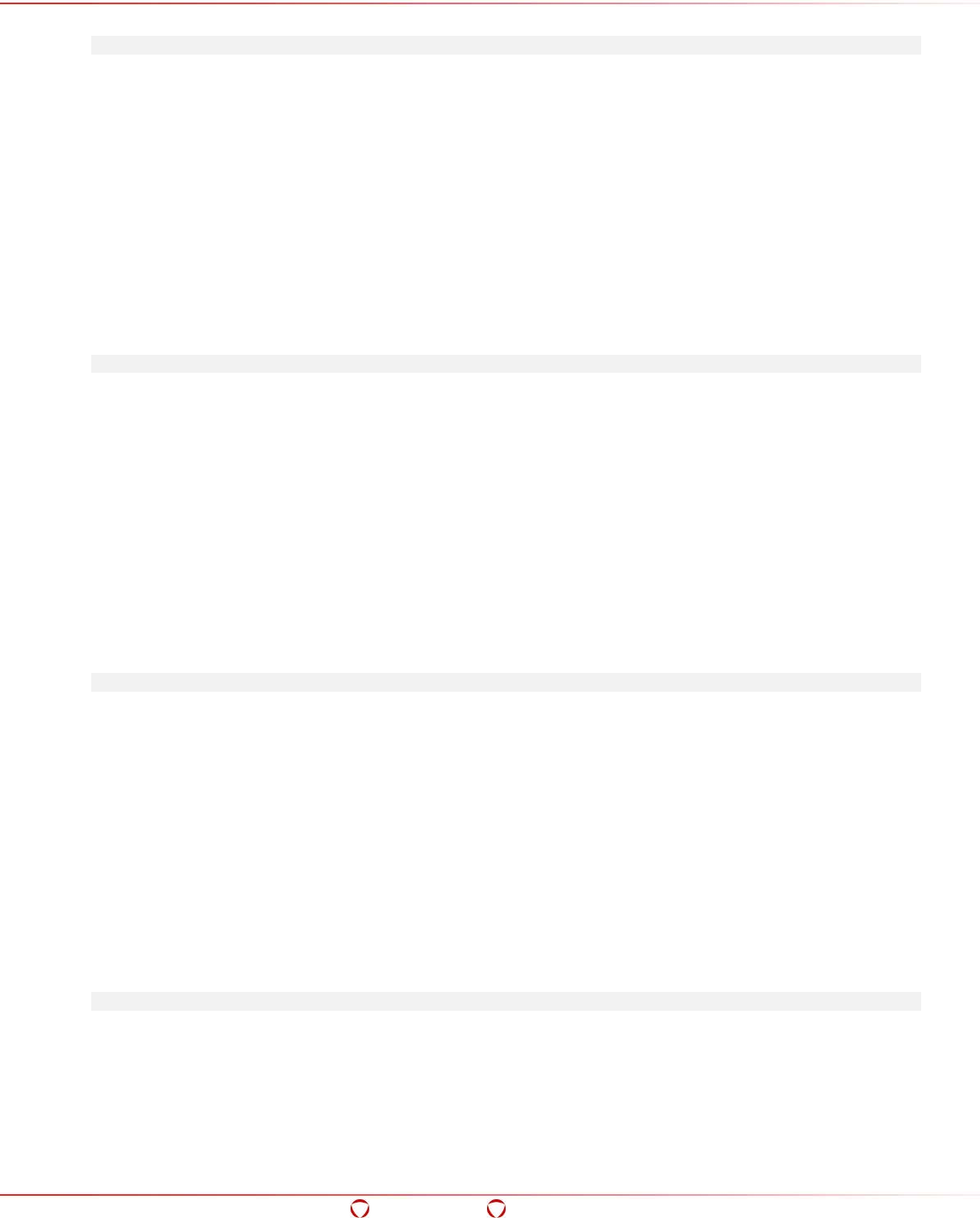
Big Data Protector Guide 6.6.5
HAWQ
Confidential 130
Example
select pty_IntegerHash(column_name,'hash_de') from table_name;
8.3.15 pty_IntegerIns()
This UDF returns the tokenized value for a column containing integer format data.
pty_IntegerIns(col integer, dataElement varchar)
Parameters
col: Column name of the data to tokenize in the table
dataElement: Variable specifying the protection method
Returns
This UDF returns the tokenized value
Example
select pty_IntegerIns(column_name,'int_tk_de') from table_name;
8.3.16 pty_IntegerSel()
This UDF returns the detokenized value for a column containing integer format data.
pty_IntegerSel(col integer, dataElement varchar)
Parameters
col: Column name of the data to detokenize in the table
dataElement: Variable specifying the unprotection method
Returns
This UDF returns the detokenized value
Example
select pty_IntegerSel(column_name,'enc_de') from table_name;
8.3.17 pty_DateEnc()
This UDF returns the encrypted value for a column containing date format data.
pty_DateEnc(col date, dataElement varchar)
Parameters
col: Date column to encrypt in the table
dataElement: Variable specifying the protection method
Returns
This UDF returns the encrypted value as byte array
Example
select pty_DateEnc(column_name,'enc_de') from table_name;
8.3.18 pty_DateDec()
This UDF returns the decrypted value for a column containing encrypted data in byte array format.
pty_DateDec(col byte[], dataElement varchar)
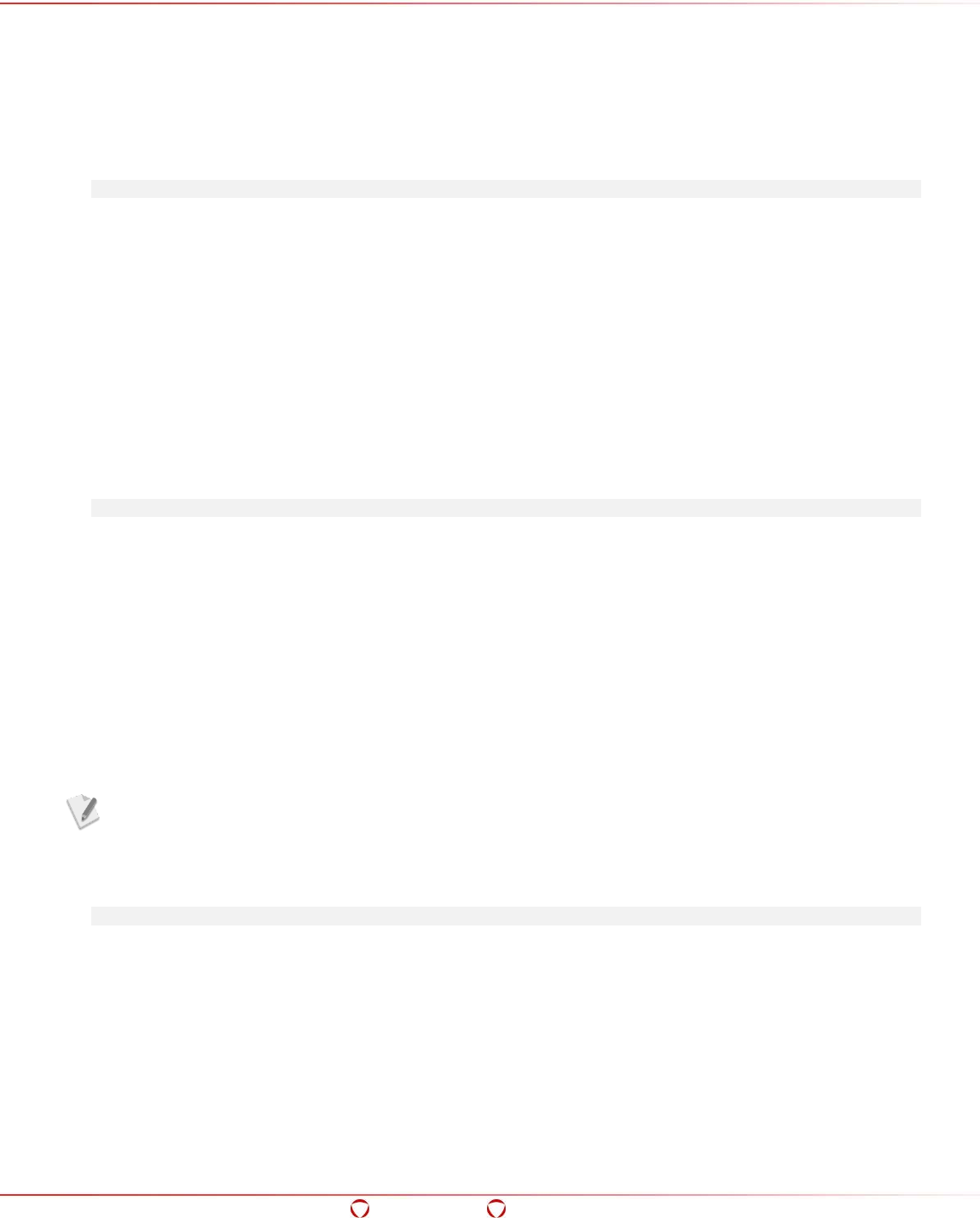
Big Data Protector Guide 6.6.5
HAWQ
Confidential 131
Parameters
col: Date column to decrypt in the table
dataElement: Variable specifying the unprotection method
Returns
This UDF returns the decrypted value
Example
select pty_DateDec(column_name,'enc_de') from table_name;
8.3.19 pty_DateHash()
This UDF returns the hashed value for a column containing data in date format.
pty_DateHash(col date, dataElement varchar)
Parameters
col: Date column to hash in the table
dataElement: Variable specifying the protection method
Returns
This UDF returns the hashed value as byte array
Example
select pty_DateHash(column_name,'hash_de') from table_name;
8.3.20 pty_DateIns()
This UDF returns the tokenized value for a column containing data in date format.
pty_DateIns(col date, dataElement varchar)
Parameters
col: Date column to tokenize in the table
dataElement: Variable specifying the protection method
Returns
This UDF returns the tokenized value as date
If the date provided is out of the range than that described in Protection Methods
Reference 6.5.2, then an error message appears in the psql
shell and the
transaction is aborted. An Audit log entry is not generated for this issue.
Example
select pty_DateIns(column_name,'date_tk_de') from table_name;
8.3.21 pty_DateSel()
This UDF returns the detokenized value for a column containing data in date format.
pty_DateSel(col date, dataElement varchar)
Parameters
col: Date column to detokenize in the table
dataElement: Variable specifying the unprotection method
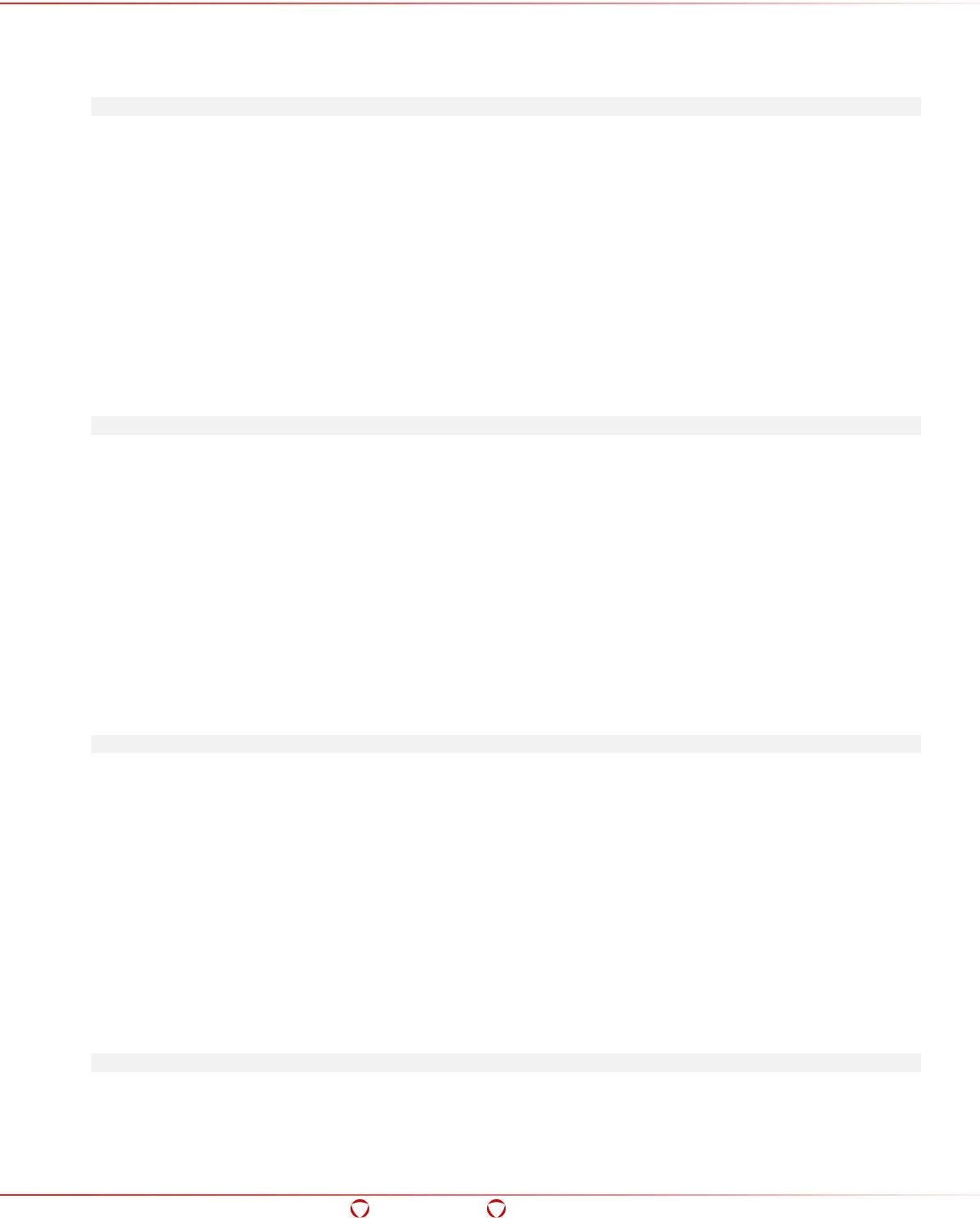
Big Data Protector Guide 6.6.5
HAWQ
Confidential 132
Returns
This UDF returns the detokenized value as date
Example
select pty_DateSel(column_name,'date_tk_de') from table_name;
8.3.22 pty_RealEnc()
This UDF returns the encrypted value for a column containing data in decimal format.
pty_RealEnc(col real, dataElement varchar)
Parameters
col: Column name of the data to encrypt in the table
dataElement: Variable specifying the protection method
Returns
This UDF returns the encrypted value in byte array format
Example
select pty_RealEnc(column_name,'enc_de') from table_name;
8.3.23 pty_RealDec()
This UDF returns the decrypted value for a column containing encrypted data in byte array format.
pty_RealDec(col real, dataElement varchar)
Parameters
col: Column name of the data to decrypt in the table
dataElement: Variable specifying the unprotection method
Returns
This UDF returns the decrypted value in real format
Example
select pty_RealDec(column_name,'enc_de') from table_name;
8.3.24 pty_RealHash()
This UDF returns the hashed value for a column containing data in real format.
pty_RealHash(col real, dataElement varchar)
Parameters
col: Column name of the data to hash in the table
dataElement: Variable specifying the protection method
Returns
This UDF returns the hashed value as byte array
Example
select pty_RealHash(column_name,'hash_de') from table_name;
8.3.25 pty_RealIns()
This UDF returns the tokenized value for a column containing data in real format.
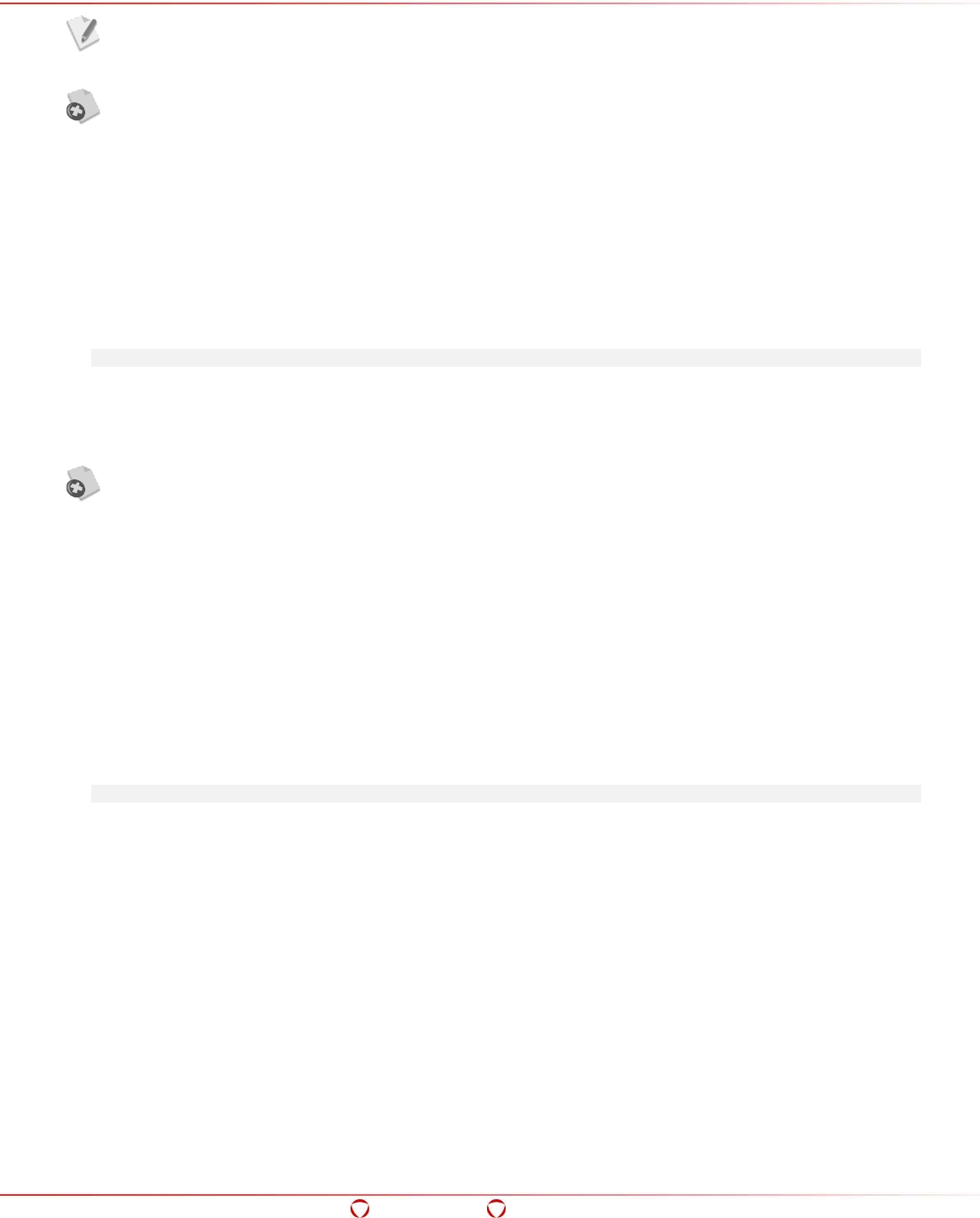
Big Data Protector Guide 6.6.5
HAWQ
Confidential 133
If a decimal value is used, then it is tokenized by first loading the decimal type
column into a varchar type column and then using pty_VarcharIns() to tokenize
this column.
Ensure that you use the data element with the No Encryption method only. Using
any other data element might cause corruption of data.
pty_RealIns(col real, dataElement varchar)
Parameters
col: Column name of the data to tokenize in the table
dataElement: Variable specifying the protection method
Result
This UDF returns the tokenized value in real format
Example
select pty_RealIns(column_name,'noenc_de') from table_name;
8.3.26 pty_RealSel()
This UDF returns the detokenized value for a column containing data in real format.
Ensure that you use the data element with the No Encryption method only. Using
any other data element might cause corruption of data.
If used with any other type of data, then an error explaining that the datatype is
unsupported should be reported.
pty_RealSel(col real, dataElement varchar)
Parameters
col: Column name of the data to detokenize in the table
dataElement: Variable specifying the unprotection method
Returns
This UDF returns the detokenized value
Example
select pty_RealSel(column_name,'noenc_de') from table_name;
8.4 Inserting Data from a File into a Table
To populate the table sample_table from the basic_sample_data.csv file:
The following command creates the table sample_table, with the required number of columns.
create table sample_table (colname1 colname1_format, colname2 colname2_format,
colname3 colname3_format) distributed randomly;
The following command grants permissions for the table sample_table to the required user, which
will be used to perform the protect or unprotect operations.
grant all on sample_table to <username>;
The following command enables you to populate the table sample_table with the data from the
basic_sample_data.csv file from the <PROTEGRITY_DIR>/samples/data directory.
\copy sample_table from '/opt/protegrity/samples/data/basic_sample_data.csv'
with delimiter ','
Parameters

Big Data Protector Guide 6.6.5
HAWQ
Confidential 134
sample_table: Name of the HAWQ table created to load the data from the input CSV file from
the required path.
colname1, colname2, colname3: Name of the columns.
colname1_format, colname2_format, colname3_format: The data types contained in the
respective columns. The data types can only be of types VARCHAR, INTEGER, DATE or REAL.
ATTRIBUTES: Additional parameters to consider when ingesting the data.
In the example, the row format is delimited using the ‘,’ character as the row format in the input
file is comma separated. If the input file is tab separated, then the the row format is delimited
using '\t'.
8.5 Protecting Existing Data
To protect existing data, users should define the mappings between the columns and their respective
data elements in the data security policy.
The following commands create the table basic_sample_protected to store the protected data.
drop table if exists basic_sample_protected;
create table basic_sample_protected (colname1 colname1_format, colname2
colname2_format, colname3 colname3_format) distributed randomly;
Ensure that the user performing the task has the permissions to protect the data,
as required, in the data security policy.
The following command ingests cleartext data from the basic_sample table to the
basic_sample_protected table in protected form using HAWQ UDFs.
insert into basic_sample_protected(colname1, colname2, colname3) select colname1,
pty_varcharins(colname2,dataElement2), pty_varcharins(colname3,dataElement3) from
basic_sample;
Parameters
basic_sample_protected: Table to store protected data.
colname1, colname2, colname3: Name of the columns.
dataElement1, dataElement2, dataElement3: The data elements corresponding to the columns.
basic_sample: Table containing the original data in cleartext form.
8.6 Unprotecting Protected Data
To unprotect protected data, you need to specify the name of the table which contains the protected
data, the table which would store the unprotected data, and the columns and their respective data
elements.
Ensure that the user performing the task has permissions to unprotect the data as required in the
data security policy.
The following commands create the table basic_sample_unprotected to store the unprotected data.
drop table if exists table_unprotected;
create table table_unprotected (colname1 colname1_format, colname2
colname2_format, colname3 colname3_format) distributed randomly;
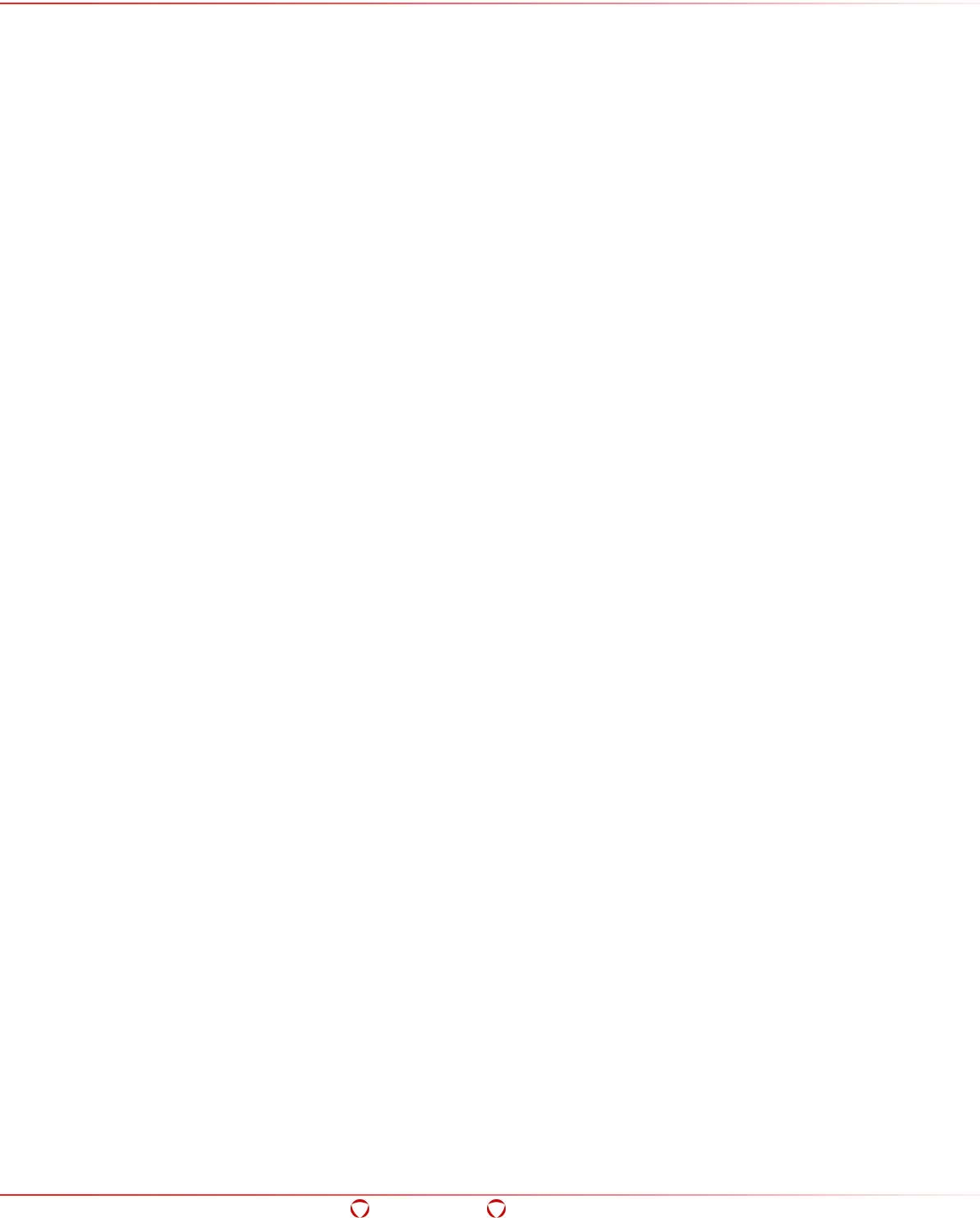
Big Data Protector Guide 6.6.5
HAWQ
Confidential 135
The following command retrieves the unprotected data and saves it in the basic_sample_unprotected
table.
insert into table_unprotected (colname1, colname2, colname3) select colname1,
pty_varcharsel(colname2,dataElement2), pty_varcharsel(colname3,dataElement3) from
table_protected;
Parameters
table_unprotected: Table to store unprotected data.
colname1, colname2, colname3: Name of the columns.
dataElement1, dataElement2, dataElement3: The data elements corresponding to the columns.
table_protected: Table containing protected data.
8.7 Retrieving Data from a Table
To retrieve data from a table, the user needs to have access to the table.
The following command displays the data contained in the table.
select * from table;
Parameters
table: Name of the table.
8.8 Sample Use Cases
For information about the HAWQ protector sample use cases, refer to section 11.10 Protecting Data
using HAWQ.

Big Data Protector Guide 6.6.5
Spark
Confidential 136
9 Spark
Spark is an execution engine that carries out batch processing of jobs in-memory and handles a
wider range of computational workloads. In addition to processing a batch of stored data, Spark is
capable of manipulating data in real time.
Spark leverages the physical memory of the Hadoop system and utilizes Resilient Distributed
Datasets (RDDs) to store the data in-memory and lowers latency, if the data fits in the memory size.
The data is saved on the hard drive only if required. As RDDs are the basic units of abstraction and
computation in Spark, you can use the protection and unprotection APIs, provided by the Spark
protector, when performing the transformation operations on an RDD.
If you need to use the Spark Protector API in a Spark Java job, then the users will have to implement
the function interface as per the Spark Java programming specifications and subsequently use it in
the required transformation of an RDD to tokenize the data.
This section provides information about the Spark protector, the APIs provided, and the commands
for protecting and unprotecting data in a file by using the respective Spark APIs for protection or
unprotection. In addition, it provides information about Spark SQL, which is a module that adds
relational data processing capabilities to the Spark APIs, and a sample program for Spark Scala.
9.1 Overview of the Spark Protector
The Protegrity Spark protector extends the functionality of the Spark engine and provides APIs that
protect or unprotect the data as it is stored or retrieved.
9.2 Spark Protector Usage
The Protegrity Spark protector provides APIs for protecting and reprotecting the data using
encryption or tokenization, and unprotecting data by using decryption or detokenization.
Ensure that Spark is configured after the Big Data Protector is installed.
For more information about configuring Spark, refer to section 3.1.12 Configuring
Spark.
9.3 Spark APIs
This section describes the Spark APIs (Java) available for protection and unprotection in the Big Data
Protector to build secure Big Data applications.
The Protegrity Spark protector only supports bytes converted from the string data type.
If int, short, or long format data is directly converted to bytes and passed as input to the
API that supports byte as input and provides byte as output, then data corruption might
occur.
9.3.1 getVersion()
This function returns the current version of the Spark protector.
public string getVersion()
Parameters
None
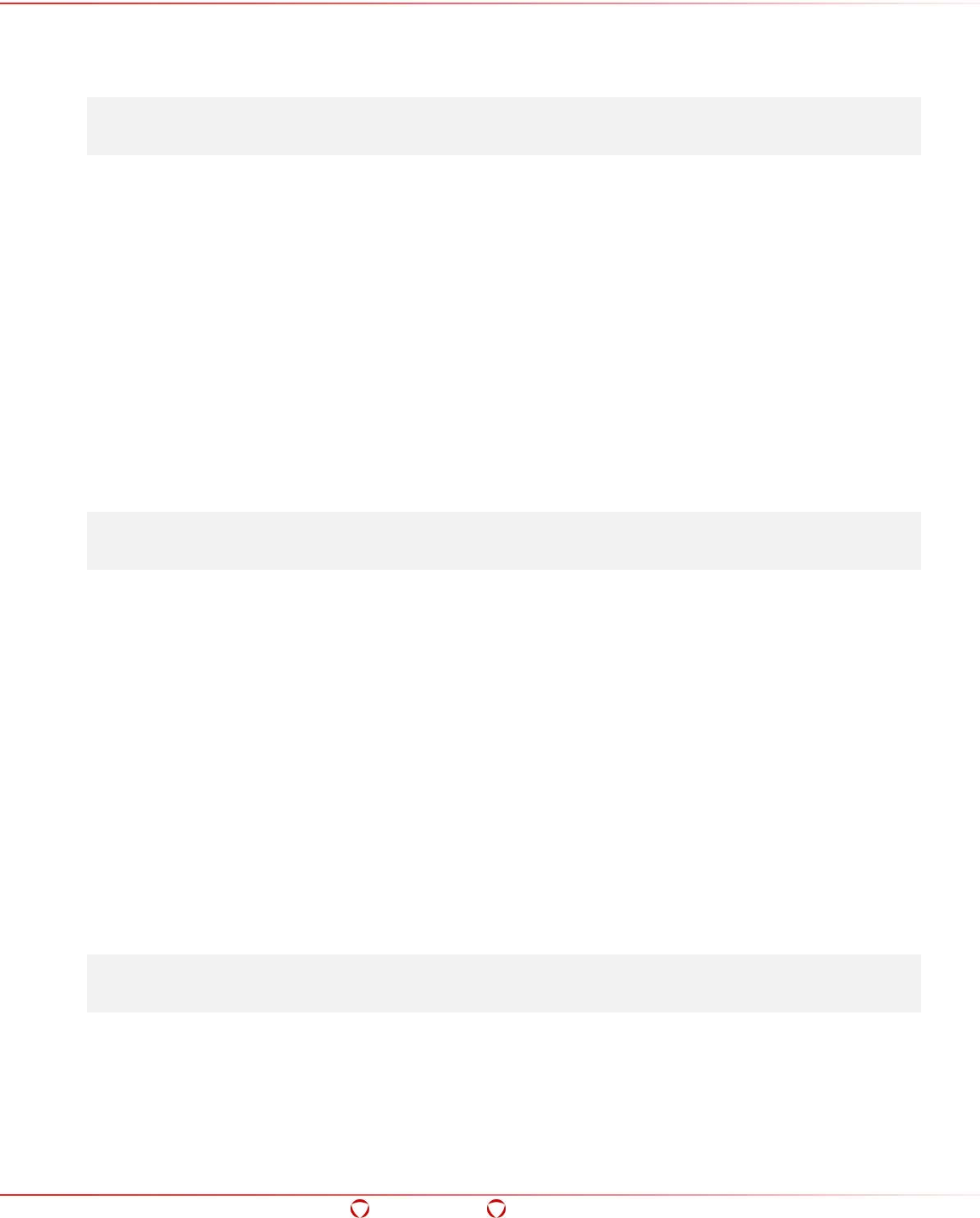
Big Data Protector Guide 6.6.5
Spark
Confidential 137
Result
This function returns the current version of Spark protector.
Example
String applicationId = sparkContext.getConf().getAppId();
Protector protector = new PtySparkProtector(applicationId);
String version = protector.getVersion();
Exception
PtySparkProtectorException: If unable to return the current version of the Spark protector
9.3.2 getCurrentKeyId()
This method returns the current Key ID for the data element, which contains the KEY ID attribute,
while creating the data element, such as AES-256, AES-128, and so on.
public int getCurrentKeyId(String dataElement)
Parameters
dataElement: Name of the data element
Result
This method returns the current Key ID for the data element containing the KEY ID attribute.
Example
String applicationId = sparkContext.getConf().getAppId();
Protector protector = new PtySparkProtector(applicationId);
int keyId = protector.getCurrentKeyId("AES-256");
Exception
PtySparkProtectorException: If unable to return the current Key ID for the data element
9.3.3 checkAccess()
This method checks the access of the user for the specified data element.
public boolean checkAccess(String dataElement, Permission permission)
Parameters
dataElement: Name of the data element
Permission: Type of the access of the user for the data element
Result
true: If the user has access to the data element
false: If the user does not have access to the data element
Example
String applicationId = sparkContext.getConf().getAppId()
Protector protector = new PtySparkProtector(applicationId);
boolean accessType = protector.checkAccess(dataElement, Permission.PROTECT);
Exception
PtySparkProtectorException: If unable to verify the access of the user for the data element

Big Data Protector Guide 6.6.5
Spark
Confidential 138
9.3.4 getDefaultDataElement()
This method returns default data element configured in the security policy.
public String getDefaultDataElement(String policyName)
Parameters
policyName: Name of policy configured using Policy management in ESA
Result
Default data element name configured in the security policy.
Example
String applicationId = sparkContext.getConf().getAppId();
Protector protector = new PtySparkProtector(applicationId);
String dataElement = protector.getDefaultDataElement("sample_policy");
Exception
PtySparkProtectorException: If unable to return the default data element name
9.3.5 hmac()
This method performs hashing of the data using the HMAC operation on a single data item with a
data element, which is associated with HMAC. It returns the hmac value of the data with the data
element.
public byte[] hmac(String dataElement, byte[] input)
Parameters
dataElement: Name of the data element for HMAC
data: Byte array of data for HMAC
Result
Byte array of HMAC data
Example
String applicationId = sparkContext.getConf().getAppId()
Protector protector = new PtySparkProtector(applicationId);
byte[] output = protector.hmac("HMAC-SHA1", "test1".getBytes());
Exception
PtySparkProtectorException: If unable to protect data
9.3.6 protect()
Protects the data provided as a byte array. The type of protection applied is defined by dataElement.
public void protect(String dataElement, List<Integer> errorIndex, byte[][] input,
byte[][] output)
Parameters
dataElement: Name of the data element used for protection
errorIndex: List of the Error Index
input: Array of a byte array of data to be protected
output: Array of a byte array containing protected data

Big Data Protector Guide 6.6.5
Spark
Confidential 139
The Protegrity Spark protector only supports bytes converted from the string data type.
If int, short, or long format data is directly converted to bytes and passed as input to the
API that supports byte as input and provides byte as output, then data corruption might
occur.
If you are using the Protect API which accepts byte as input and provides byte as output,
then ensure that when unprotecting the data, the Unprotect API, with byte as input and
byte as output is utilized. In addition, ensure that the byte data being provided as input
to the Protect API has been converted from a string data type only.
Result
The output variable in the method signature contains protected data
Example
String applicationId = sparkContext.getConf().getAppId();
Protector protector = new PtySparkProtector (applicationId);
String dataElement=”Binary”;
byte[][] input = new byte[][]{“test1”.getbytes(),”test2”.getbytes()};
byte[][] output = new byte[input.length][];
List<Integer> errorIndexList = new ArrayList<Integer>();
protector.protect(dataElement, errorIndexList, input, output);
Exception
PtySparkProtectorException: If unable to protect data
9.3.7 protect()
Protects the short format data provided as a short array. The type of protection applied is defined by
dataElement.
public void protect(String dataElement, List<Integer> errorIndex, short[] input,
short[] output)
Parameters
dataElement: Name of the data element used for protection
errorIndex: List of the Error Index
input: Short array of data to be protected
output: Short array containing protected data
Result
The output variable in the method signature contains protected data
Example
String applicationId = sparkContext.getConf().getAppId();
Protector protector = new PtySparkProtector (applicationId);
String dataElement=”short”;
short[] input = new short[] {1234, 4545};
short[] output = new short[input.length];
List<Integer> errorIndexList = new ArrayList<Integer>();
protector.protect(dataElement, errorIndexList, input, output);
Exception
PtySparkProtectorException: If unable to protect data

Big Data Protector Guide 6.6.5
Spark
Confidential 140
9.3.8 protect()
Encrypts the short format data provided as a short array. The type of encryption applied is defined
by dataElement.
public void protect(String dataElement, List<Integer> errorIndex, short[] input,
byte[][] output)
Parameters
dataElement: Name of the data element used for encryption
errorIndex: List of the Error Index
input: Short array of data to be encrypted
output: Array of an encrypted byte array
Result
The output variable in the method signature contains protected data
Example
String applicationId = sparkContext.getConf().getAppId();
Protector protector = new PtySparkProtector (applicationId);
String dataElement = "AES-256";
short[] input = new short[]{1234, 4545};
byte[][] output = new byte[input.length][];
List<Integer> errorIndexList = new ArrayList<Integer>();
protector.protect(dataElement, errorIndexList, input, output);
Exception
PtySparkProtectorException: If unable to encrypt data
9.3.9 protect()
Protects the data provided as int array. The type of protection applied is defined by dataElement.
public void protect(String dataElement, List<Integer> errorIndex, int[] input,
int[] output)
Parameters
dataElement: Name of the data element used for protection
errorIndex: List of the Error Index
input: Int array of data to be protected
output: Int array containing protected data
Result
The output variable in the method signature contains protected int data

Big Data Protector Guide 6.6.5
Spark
Confidential 141
Example
String applicationId = sparkContext.getConf().getAppId();
Protector protector = new PtySparkProtector (applicationId);
String dataElement = "int";
int[] input = new int[]{1234, 4545};
int[] output = new int[input.length];
List<Integer> errorIndexList = new ArrayList<Integer>();
protector.protect(dataElement, errorIndexList, input, output);
Exception
PtySparkProtectorException: If unable to protect data
9.3.10 protect()
Encrypts the data provided as int array. The type of encryption applied is defined by dataElement.
public void protect(String dataElement, List<Integer> errorIndex, int[] input,
byte[][] output)
Parameters
dataElement: Name of the data element used for encryption
errorIndex: List of the Error Index
input: Int array of data to be encrypted
output: Array of an encrypted byte array
Result
The output variable in the method signature contains encrypted data
Example
String applicationId = sparkContext.getConf().getAppId();
Protector protector = new PtySparkProtector (applicationId);
String dataElement = "AES-256";
int[] input = new int[]{1234, 4545};
byte[][] output = new byte[input.length][];
List<Integer> errorIndexList = new ArrayList<Integer>();
protector.protect(dataElement, errorIndexList, input, output);
Exception
PtySparkProtectorException: If unable to encrypt data
9.3.11 protect()
Protects the data provided as long byte array. The type of protection applied is defined by
dataElement.
public void protect(String dataElement, List<Integer> errorIndex, long[] input,
long[] output)
Parameters
dataElement: Name of the data element used for protection
errorIndex: List of the Error Index
input: Long array of data to be protected
output: Long array containing protected data
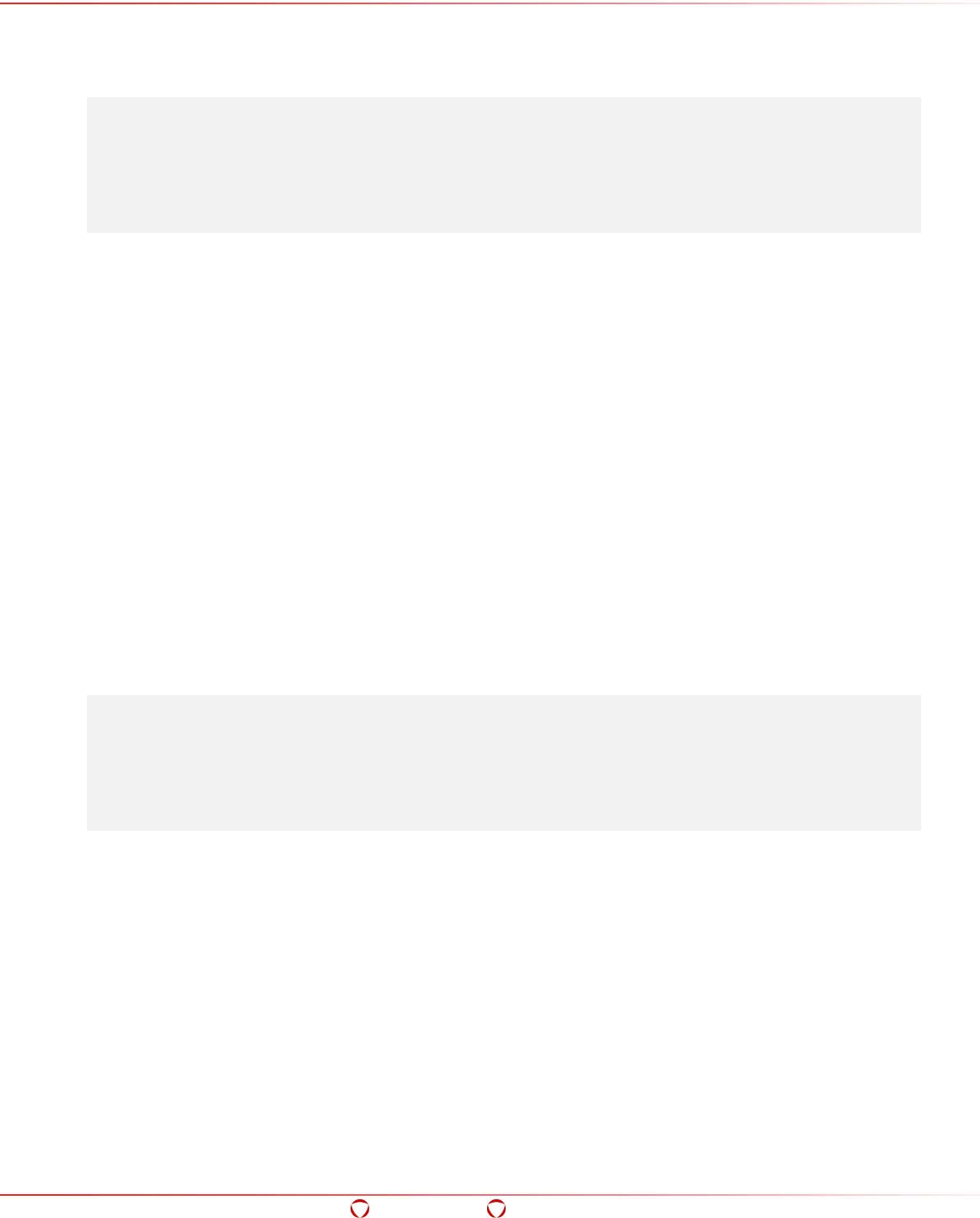
Big Data Protector Guide 6.6.5
Spark
Confidential 142
Result
The output variable in the method signature contains protected data
Example
String applicationId = sparkContext.getConf().getAppId();
Protector protector = new PtySparkProtector (applicationId);
String dataElement = "long";
long[] input = new long[] {1234, 4545};
long[] output = new long[input.length];
List<Integer> errorIndexList = new ArrayList<Integer>();
protector.protect(dataElement, errorIndexList, input, output);
Exception
PtySparkProtectorException: If unable to protect data
9.3.12 protect()
Encrypts the data provided as long byte array. The type of encryption applied is defined by
dataElement.
public void protect(String dataElement, List<Integer> errorIndex, long[] input,
byte[][] output)
Parameters
dataElement: Name of the data element used for encryption
errorIndex: List of the Error Index
input: Long array of data to be encrypted
output: Array of a byte array containing encrypted data
Result
The output variable in the method signature contains encrypted data
Example
String applicationId = sparkContext.getConf().getAppId();
Protector protector = new PtySparkProtector (applicationId);
String dataElement = "AES-256";
long[] input = new long[] {1234, 4545};
byte[][] output = new byte[input.length][];
List<Integer> errorIndexList = new ArrayList<Integer>();
protector.protect(dataElement, errorIndexList, input, output);
Exception
PtySparkProtectorException: If unable to encrypt data
9.3.13 protect()
Protects the data provided as float array. The type of protection applied is defined by dataElement.
public void protect(String dataElement, List<Integer> errorIndex, float[] input,
float[] output)
Parameters
dataElement: Name of the data element used for protection
errorIndex: List of the Error Index

Big Data Protector Guide 6.6.5
Spark
Confidential 143
input: Float array of data to be protected
output: Float array containing protected data
Ensure that you use the data element with the No Encryption method only. Using
any other data element might cause corruption of data.
Result
The output variable in the method signature contains protected float data
Example
String applicationId = sparkContext.getConf().getAppId();
Protector protector = new PtySparkProtector (applicationId);
String dataElement = "float";
float[] input = new float[] {123.4f, 454.5f};
float[] output = new float[input.length];
List<Integer> errorIndexList = new ArrayList<Integer>();
protector.protect(dataElement, errorIndexList, input, output);
Exception
PtySparkProtectorException: If unable to protect data
9.3.14 protect()
Encrypts the data provided as float array. The type of encryption applied is defined by dataElement.
public void protect(String dataElement, List<Integer> errorIndex, float[] input,
byte[][] output)
Parameters
dataElement: Name of the data element used for encryption
errorIndex: List of the Error Index
input: Float array of data to be encrypted
output: Array of a byte array containing encrypted data
Ensure that you use the data element with either the No Encryption method or
Encryption data element only. Using any other data element might cause corruption
of data.
Result
The output variable in the method signature contains encrypted data
Example
String applicationId = sparkContext.getConf().getAppId();
Protector protector = new PtySparkProtector (applicationId);
String dataElement = "AES-256";
float[] input = new float[] {123.4f, 454.5f};
byte[][] output = new byte[input.length][];
List<Integer> errorIndexList = new ArrayList<Integer>();
protector.protect(dataElement, errorIndexList, input, output);
Exception
PtySparkProtectorException: If unable to encrypt data
9.3.15 protect()
Protects the data provided as double array. The type of protection applied is defined by dataElement.
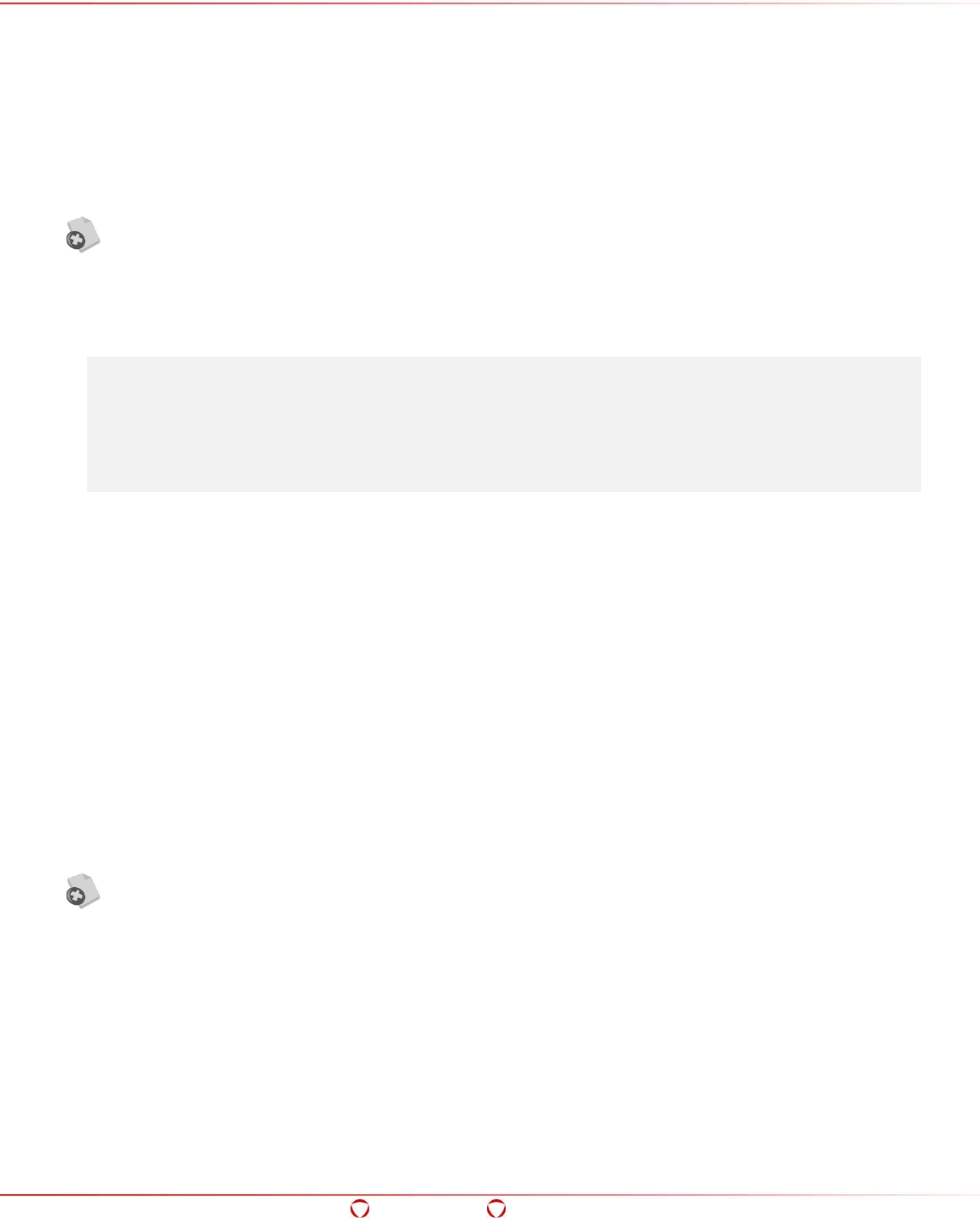
Big Data Protector Guide 6.6.5
Spark
Confidential 144
public void protect(String dataElement, List<Integer> errorIndex, double[] input,
double[] output)
Parameters
dataElement: Name of the data element used for protection
errorIndex: List of the Error Index
input: Double array of data to be protected
output: Double array containing protected data
Ensure that you use the data element with the No Encryption method only. Using
any other data element might cause corruption of data.
Result
The output variable in the method signature contains protected double data
Example
String applicationId = sparkContext.getConf().getAppId();
Protector protector = new PtySparkProtector (applicationId);
String dataElement = "double";
double[] input = new double[] {123.4, 454.5};
double[] output = new double[input.length];
List<Integer> errorIndexList = new ArrayList<Integer>();
protector.protect(dataElement, errorIndexList, input, output);
Exception
PtySparkProtectorException: If unable to protect data
9.3.16 protect()
Encrypts the data provided as double array. The type of encryption applied is defined by
dataElement.
public void protect(String dataElement, List<Integer> errorIndex, double[] input,
byte[][] output)
Parameters
dataElement: Name of the data element used for encryption
errorIndex: List of the Error Index
input: Double array of data to be encrypted
output: Array of a byte array containing encrypted data
Ensure that you use the data element with either the No Encryption method or
Encryption data element only. Using any other data element might cause corruption
of data.
Result
The output variable in the method signature contains encrypted data

Big Data Protector Guide 6.6.5
Spark
Confidential 145
Example
String applicationId = sparkContext.getConf().getAppId();
Protector protector = new PtySparkProtector (applicationId);
String dataElement = "AES-256";
double[] input = new double[] {123.4, 454.5};
byte[][] output = new byte[input.length][];
List<Integer> errorIndexList = new ArrayList<Integer>();
protector.protect(dataElement, errorIndexList, input, output);
Exception
PtySparkProtectorException: If unable to encrypt data
9.3.17 protect()
Protects the data provided as string array. The type of protection applied is defined by dataElement.
public void protect(String dataElement, List<Integer> errorIndex, String[] input,
String[] output)
Parameters
dataElement: Name of the data element used for protection
errorIndex: List of the Error Index
input: String array of data to be protected
output: String array containing protected data
Result
The output variable in the method signature contains protected string data
Example
String applicationId = sparkContext.getConf().getAppId();
Protector protector = new PtySparkProtector (applicationId);
String dataElement = "AlphaNum";
String[] input = new String[] {"test1", "test2"};
String[] output = new String[input.length];
List<Integer> errorIndexList = new ArrayList<Integer>();
protector.protect(dataElement, errorIndexList, input, output);
Exception
PtySparkProtectorException: If unable to protect data
9.3.18 protect()
Encrypts the data provided as string array. The type of encryption applied is defined by dataElement.
public void protect(String dataElement, List<Integer> errorIndex, String[] input,
byte[][] output)
Parameters
dataElement: Name of the data element used for encryption
errorIndex: List of the Error Index
input: String array of data to be encrypted
output: Array of a byte array containing encrypted data
Result
The output variable in the method signature contains encrypted data
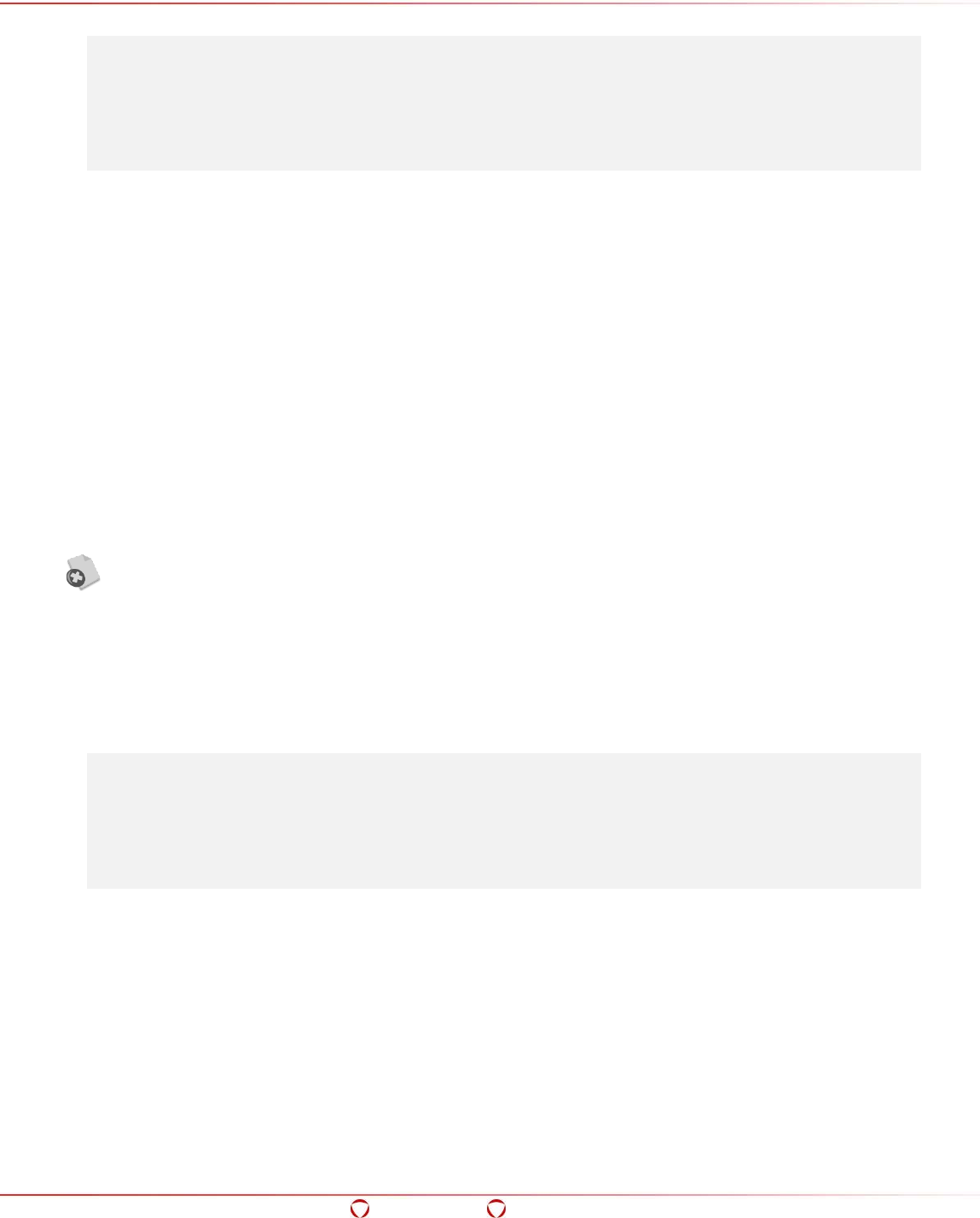
Big Data Protector Guide 6.6.5
Spark
Confidential 146
Example
String applicationId = sparkContext.getConf().getAppId();
Protector protector = new PtySparkProtector (applicationId);
String dataElement = "AES-256";
String[] input = new String[] {"test1", "test2"};
byte[][] output = new byte[input.length][];
List<Integer> errorIndexList = new ArrayList<Integer>();
protector.protect(dataElement, errorIndexList, input, output);
Exception
PtySparkProtectorException: If unable to encrypt data
9.3.19 unprotect()
Unprotects the protected data provided as a byte array. The type of unprotection applied is defined
by dataElement.
public void unprotect(String dataElement, List<Integer> errorIndex, byte[][]
input, byte[][] output)
Parameters
dataElement: Name of the data element used for unprotection
errorIndex: List of the Error Index
input: Array of a byte array of data to be unprotected
output: Array of a byte array containing unprotected data
The Protegrity Spark protector only supports bytes converted from the string data type.
If int, short, or long format data is directly converted to bytes and passed as input to the
API that supports byte as input and provides byte as output, then data corruption might
occur.
Result
The output variable in the method signature unprotected data
Example
String applicationId = sparkContext.getConf().getAppId();
Protector protector = new PtySparkProtector (applicationId);
String dataElement = "Binary";
byte[][] input = new byte[][] {“test1”.getbytes(), ”test2”.getbytes()};
byte[][] output = new byte[input.length][];
List<Integer> errorIndexList = new ArrayList<Integer>();
protector.unprotect(dataElement, errorIndexList, input, output);
Exception
PtySparkProtectorException: If unable to unprotect data
9.3.20 unprotect()
Unprotects the protected short format data provided as a short array. The type of unprotection
applied is defined by dataElement.
public void unprotect(String dataElement, List<Integer> errorIndex, short[]
input, short[] output)

Big Data Protector Guide 6.6.5
Spark
Confidential 147
Parameters
dataElement: Name of the data element used for unprotection
errorIndex: List of the Error Index
input: Short array of data to be unprotected
output: Short array containing unprotected data
Result
The output variable in the method signature contains unprotected data
Example
String applicationId = sparkContext.getConf().getAppId();
Protector protector = new PtySparkProtector (applicationId);
String dataElement = "short";
short[] input = new short[]{1234, 4545};
short[] output = new short[input.length];
List<Integer> errorIndexList = new ArrayList<Integer>();
protector.unprotect(dataElement, errorIndexList, input, output);
Exception
PtySparkProtectorException: If unable to unprotect data
9.3.21 unprotect()
Decrypts the encrypted short format data provided as a byte array. The type of decryption applied
is defined by dataElement.
public void unprotect(String dataElement, List<Integer> errorIndex, byte[][]
input, short[] output)
Parameters
dataElement: Name of the data element used for decryption
errorIndex: List of the Error Index
input: Array of a byte array containing encrypted data
output: Short array containing decrypted data
Result
The output variable in the method signature contains decrypted data
Example
String applicationId = sparkContext.getConf().getAppId();
Protector protector = new PtySparkProtector (applicationId);
String dataElement = "AES-256";
// here input is encrypted short array created using our below API
// public void protect(String dataElement, List<Integer> errorIndex, short[]
input, byte[][] output) throws PtySparkProtectorException;
byte[][] input = { <encrypted short array> }
short[] output = new short[input.length];
List<Integer> errorIndexList = new ArrayList<Integer>();
protector.unprotect(dataElement, errorIndexList, input, output);
Exception
PtySparkProtectorException: If unable to decrypt data

Big Data Protector Guide 6.6.5
Spark
Confidential 148
9.3.22 unprotect()
Unprotects the protected data provided as int array. The type of unprotection applied is defined by
dataElement.
public void unprotect(String dataElement, List<Integer> errorIndex, int[] input,
int[] output)
Parameters
dataElement: Name of the data element used for unprotection
errorIndex: List of the Error Index
input: Int array of data to be unprotected
output: Int array containing unprotected data
Result
The output variable in the method signature contains unprotected data
Example
String applicationId = sparkContext.getConf().getAppId();
Protector protector = new PtySparkProtector (applicationId);
String dataElement = "int";
int[] input = new int[]{1234, 4545};
int[] output = new int[input.length];
List<Integer> errorIndexList = new ArrayList<Integer>();
protector.unprotect(dataElement, errorIndexList, input, output);
Exception
PtySparkProtectorException: If unable to unprotect data
9.3.23 unprotect()
Decrypts the encrypted int format data provided as byte array. The type of decryption applied is
defined by dataElement.
public void unprotect(String dataElement, List<Integer> errorIndex, byte[][]
input, int[] output)
Parameters
dataElement: Name of the data element used for decryption
errorIndex: List of the Error Index
input: Array of a byte array containing encrypted data
output: Int array containing decrypted data
Result
The output variable in the method signature contains decrypted data
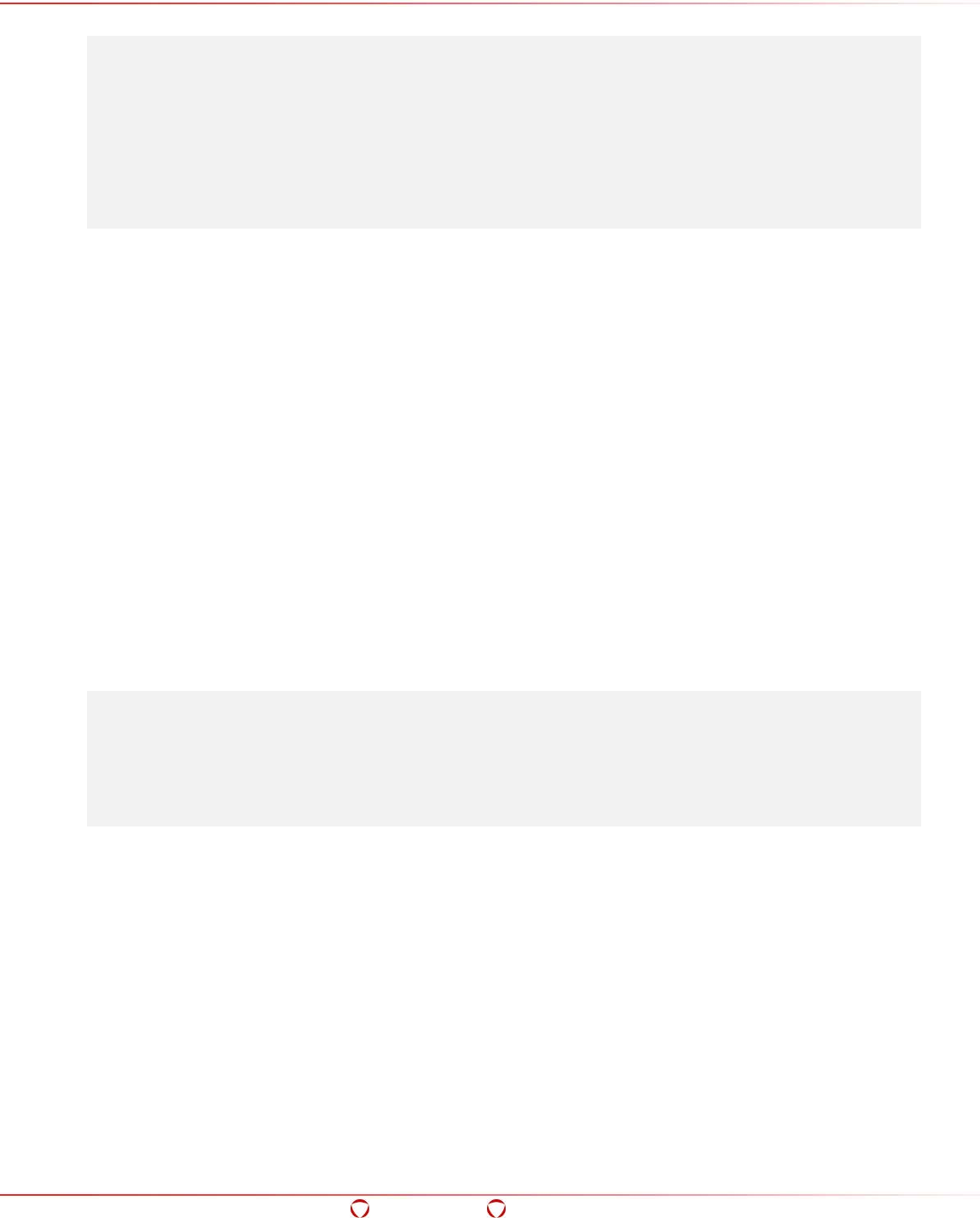
Big Data Protector Guide 6.6.5
Spark
Confidential 149
Example
String applicationId = sparkContext.getConf().getAppId();
Protector protector = new PtySparkProtector (applicationId);
String dataElement = "AES-256";
// here input is encrypted int array created using our below API
// public void protect(String dataElement, List<Integer> errorIndex, int[]
input, byte[][] output) throws PtySparkProtectorException;
byte[][] input = {<encrypted int array>};
int[] output = new int[input.length];
List<Integer> errorIndexList = new ArrayList<Integer>();
protector.unprotect(dataElement, errorIndexList, input, output);
Exception
PtySparkProtectorException: If unable to decrypt data
9.3.24 unprotect()
Unprotects the protected data provided as long array. The type of unprotection applied is defined by
dataElement.
public void unprotect(String dataElement, List<Integer> errorIndex, long[] input,
long[] output)
Parameters
dataElement: Name of the data element used for unprotection
errorIndex: List of the Error Index
input: Long array of data to be unprotected
output: Long array containing unprotected data
Result
The output variable in the method signature contains unprotected data
Example
String applicationId = sparkContext.getConf().getAppId();
Protector protector = new PtySparkProtector (applicationId);
String dataElement = "long";
long[] input = new long[] {1234, 4545};
long[] output = new long[input.length];
List<Integer> errorIndexList = new ArrayList<Integer>();
protector.unprotect(dataElement, errorIndexList, input, output);
Exception
PtySparkProtectorException: If unable to unprotect data
9.3.25 unprotect()
Decrypts the encrypted long format data provided as byte array. The type of decryption applied is
defined by dataElement.
public void unprotect(String dataElement, List<Integer> errorIndex, byte[][]
input, long[] output)
Parameters
dataElement: Name of the data element used for decryption
errorIndex: List of the Error Index

Big Data Protector Guide 6.6.5
Spark
Confidential 150
input: Array of a byte array containing encrypted data
output: Long array containing decrypted data
Result
The output variable in the method signature decrypted data
Example
String applicationId = sparkContext.getConf().getAppId();
Protector protector = new PtySparkProtector (applicationId);
String dataElement = "AES-256";
// here input is encrypted long array created using our below API
// public void protect(String dataElement, List<Integer> errorIndex, long[]
input, byte[][] output) throws PtySparkProtectorException;
byte[][] input = { <encrypted long array> };
long[] output = new long[input.length];
List<Integer> errorIndexList = new ArrayList<Integer>();
protector.unprotect(dataElement, errorIndexList, input, output);
Exception
PtySparkProtectorException: If unable to unprotect data
9.3.26 unprotect()
Unprotects the protected data provided as float array. The type of unprotection applied is defined by
dataElement.
public void unprotect(String dataElement, List<Integer> errorIndex, float[] input,
float[] output)
Parameters
dataElement: Name of the data element used for unprotection
errorIndex: List of the Error Index
input: Float array of data to be unprotected
output: Float array containing unprotected data
Result
The output variable in the method signature contains unprotected data
Ensure that you use the data element with the No Encryption method only. Using
any other data element might cause corruption of data.
Example
String applicationId = sparkContext.getConf().getAppId();
Protector protector = new PtySparkProtector (applicationId);
String dataElement = "float";
float[] input = new float[] {123.4f, 454.5f};
float[] output = new float[input.length];
List<Integer> errorIndexList = new ArrayList<Integer>();
protector.unprotect(dataElement, errorIndexList, input, output);
Exception
PtySparkProtectorException: If unable to unprotect data
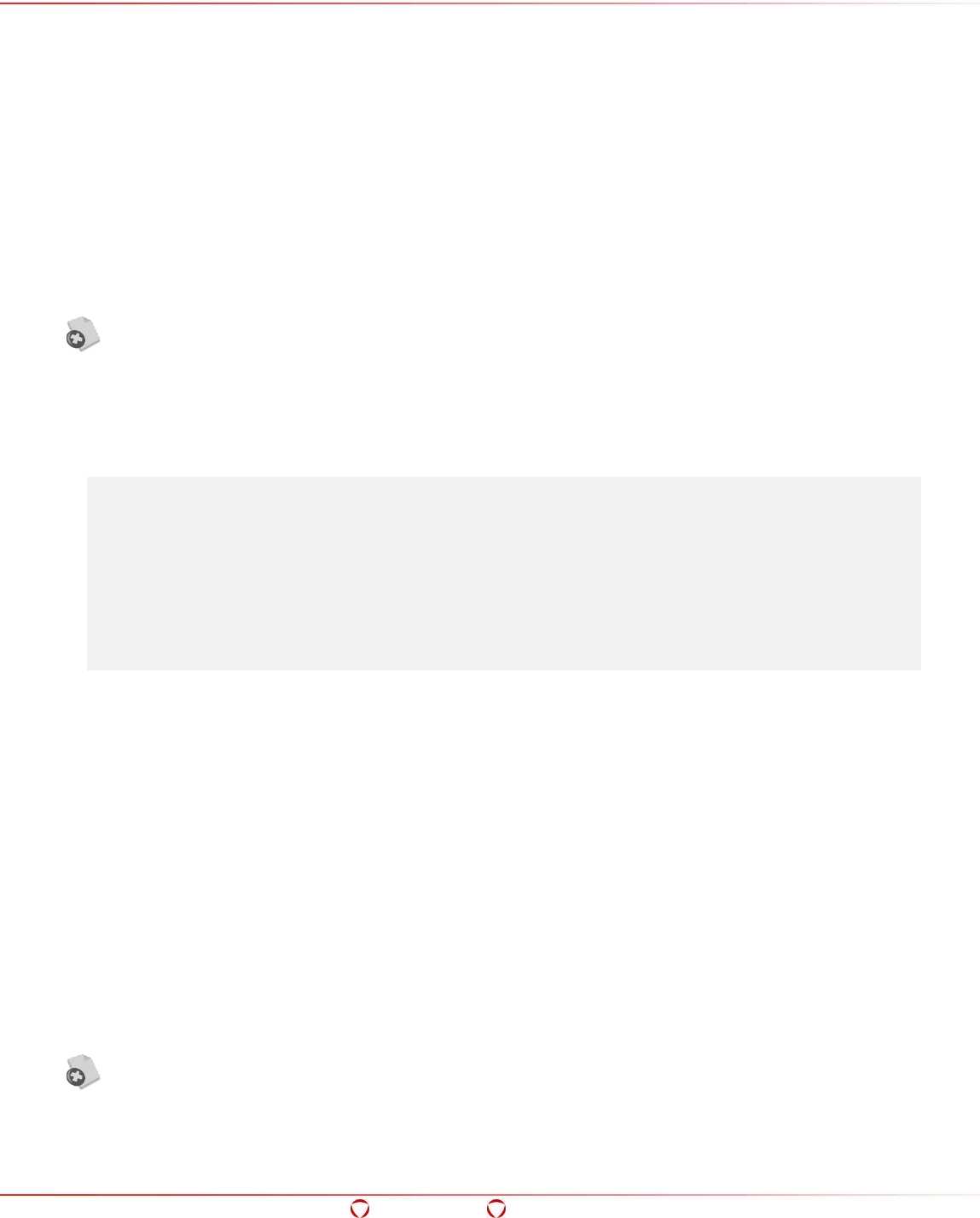
Big Data Protector Guide 6.6.5
Spark
Confidential 151
9.3.27 unprotect()
Decrypts the encrypted float format data provided as byte array. The type of decryption applied is
defined by dataElement.
public void unprotect(String dataElement, List<Integer> errorIndex, byte[][]
input, float[] output)
Parameters
dataElement: Name of the data element used for decryption
errorIndex: List of the Error Index
input: Array of a byte array containing encrypted data
output: Float array containing decrypted data
Ensure that you use the data element with either the No Encryption method or
Encryption data element only. Using any other data element might cause corruption
of data.
Result
The output variable in the method signature contains decrypted data
Example
String applicationId = sparkContext.getConf().getAppId();
Protector protector = new PtySparkProtector (applicationId);
String dataElement = "AES-256";
// here input is encrypted float array created using our below API
// public void protect(String dataElement, List<Integer> errorIndex, float[]
input, byte[][] output) throws PtySparkProtectorException;
byte[][] input = { <encrypted float array> };
float[] output = new float[input.length][];
List<Integer> errorIndexList = new ArrayList<Integer>();
protector.unprotect(dataElement, errorIndexList, input, output);
Exception
PtySparkProtectorException: If unable to decrypt data
9.3.28 unprotect()
Unprotects the protected data provided as double array. The type of unprotection applied is defined
by dataElement.
public void unprotect(String dataElement, List<Integer> errorIndex, double[]
input, double[] output)
Parameters
dataElement: Name of the data element used for unprotection
errorIndex: List of the Error Index
input: Double array of data to be unprotected
output: Double array containing unprotected data
Ensure that you use the data element with the No Encryption method only. Using
any other data element might cause corruption of data.
Result
The output variable in the method signature contains unprotected data
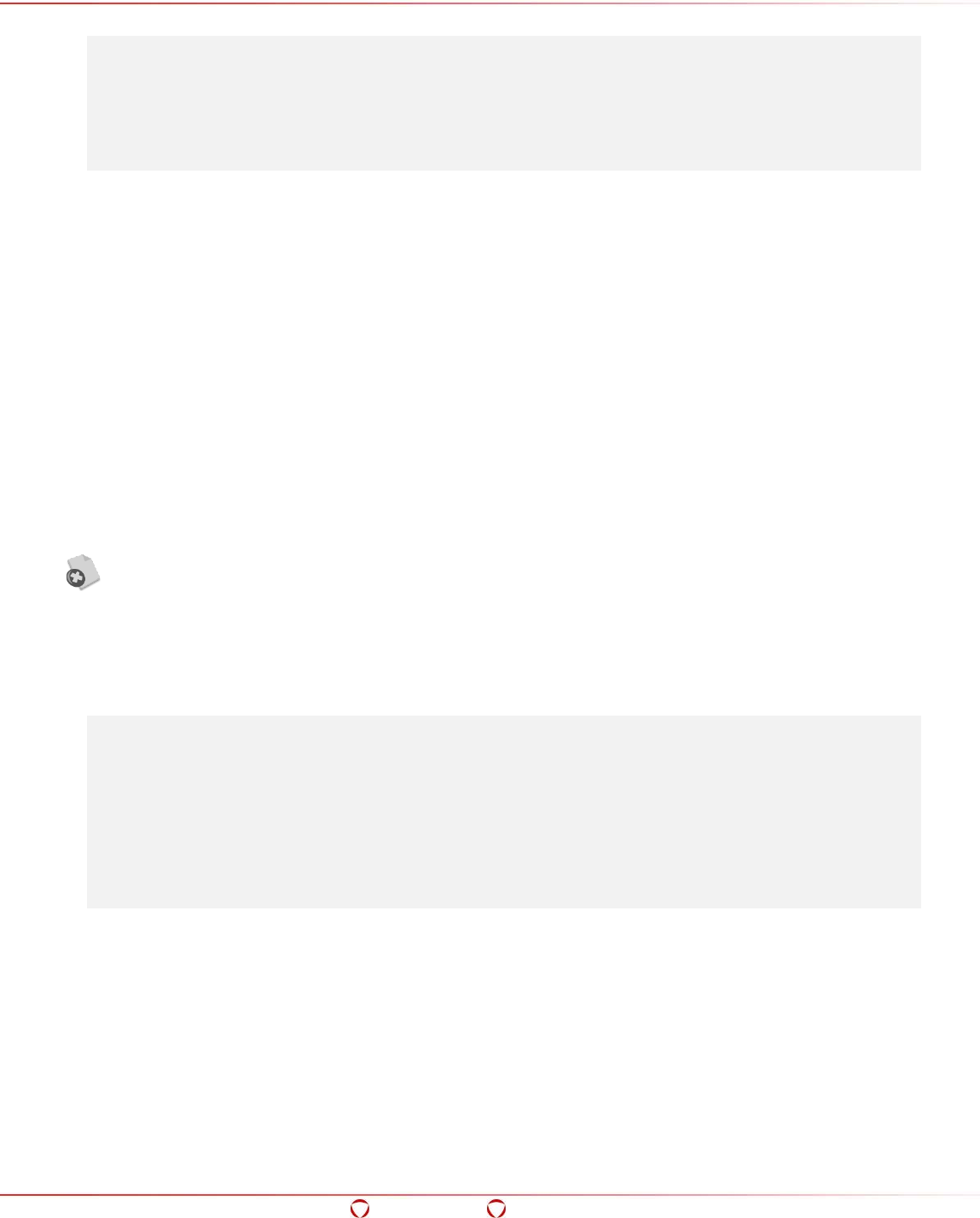
Big Data Protector Guide 6.6.5
Spark
Confidential 152
Example
String applicationId = sparkContext.getConf().getAppId();
Protector protector = new PtySparkProtector (applicationId);
String dataElement = "double";
double[] input = new double[] {123.4, 454.5};
double[] output = new double[input.length];
List<Integer> errorIndexList = new ArrayList<Integer>();
protector.unprotect(dataElement, errorIndexList, input, output);
Exception
PtySparkProtectorException: If unable to unprotect data
9.3.29 unprotect()
Decrypts the encrypted double format data provided as byte array. The type of decryption applied is
defined by dataElement.
public void unprotect(String dataElement, List<Integer> errorIndex, byte[][]
input, double[] output)
Parameters
dataElement: Name of the data element used for decryption
errorIndex: List of the Error Index
input: Array of a byte array containing encrypted data
output: Double array containing decrypted data
Ensure that you use the data element with either the No Encryption method or
Encryption data element only. Using any other data element might cause corruption
of data.
Result
The output variable in the method signature contains decrypted data
Example
String applicationId = sparkContext.getConf().getAppId();
Protector protector = new PtySparkProtector (applicationId);
String dataElement = "AES-256";
// here input is encrypted double array created using our below API
// public void protect(String dataElement, List<Integer> errorIndex, double[]
input, byte[][] output) throws PtySparkProtectorException;
byte[][] input = { <encrypted double array> };
double[] output = new double[input.length];
List<Integer> errorIndexList = new ArrayList<Integer>();
protector.unprotect(dataElement, errorIndexList, input, output);
Exception
PtySparkProtectorException: If unable to unprotect data
9.3.30 unprotect()
Unprotects the protected data provided as string array. The type of unprotection applied is defined
by dataElement.
public void unprotect(String dataElement, List<Integer> errorIndex, String[]
input, String[] output)

Big Data Protector Guide 6.6.5
Spark
Confidential 153
Parameters
dataElement: Name of the data element used for unprotection
errorIndex: List of the Error Index
input: String array of data to be unprotected
output: String array containing unprotected data
Result
The output variable in the method signature contains unprotected data
Example
String applicationId = sparkContext.getConf().getAppId();
Protector protector = new PtySparkProtector (applicationId);
String dataElement = "AlphaNum";
String[] input = new String[] {"test1", "test2"};
String[] output = new String[input.length];
List<Integer> errorIndexList = new ArrayList<Integer>();
protector.unprotect(dataElement, errorIndexList, input, output);
Exception
PtySparkProtectorException: If unable to unprotect data
9.3.31 unprotect()
Decrypts the encrypted string format data provided as byte array. The type of decryption applied is
defined by dataElement.
public void unprotect(String dataElement, List<Integer> errorIndex, byte[][]
input, String[] output)
Parameters
dataElement: Name of the data element used for decryption
errorIndex: List of the Error Index
input: Array of a byte array containing encrypted data
output: String array containing decrypted data
Result
The output variable in the method signature contains decrypted data
Example
String applicationId = sparkContext.getConf().getAppId();
Protector protector = new PtySparkProtector (applicationId);
String dataElement = "AES-256";
// here input is encrypted String array created using our below API
// public void protect(String dataElement, List<Integer> errorIndex, String[]
input, byte[][] output) throws PtySparkProtectorException;
byte[][] input = { <encrypted string array> };
String[] output = new String[input.length];
List<Integer> errorIndexList = new ArrayList<Integer>();
protector.unprotect(dataElement, errorIndexList, input, output);
Exception
PtySparkProtectorException: If unable to decrypt data

Big Data Protector Guide 6.6.5
Spark
Confidential 154
9.3.32 reprotect()
Reprotects the byte array data, which was protected earlier, with a different data element.
public void reprotect(String oldDataElement, String newDataElement,
List<Integer> errorIndex, byte[][] input, byte[][] output)
Parameters
oldDataElement: Name of the data element with which data was protected earlier
newDataElement: Name of the new data element with which data is reprotected
errorIndex: List of the Error Index
input: Array of a byte array of data to be reprotected
output: Array of a byte array containing reprotected data
Result
The output variable in the method signature contains reprotected data
Example
String applicationId = sparkContext.getConf().getAppId();
Protector protector = new PtySparkProtector (applicationId);
String oldDataElement = "Binary";
String newDataElement = "Binary_1";
byte[][] input = new byte[][] {"test1".getBytes(), "test2".getBytes()};
byte[][] output = new byte[input.length][];
List<Integer> errorIndexList = new ArrayList<Integer>();
protector.reprotect(oldDataElement, newDataElement, errorIndexList, input,
output);
Exception
PtySparkProtectorException: If errors occur while reprotecting data
9.3.33 reprotect()
Reprotects the short array data, which was protected earlier, with a different data element.
public void reprotect(String oldDataElement, String newDataElement,
List<Integer> errorIndex, short[] input, short[] output)
Parameters
oldDataElement: Name of the data element with which data was protected earlier
newDataElement: Name of the new data element with which data is reprotected
errorIndex: List of the Error Index
input: Short array of data to be reprotected
output: Short array containing reprotected data
Result
The output variable in the method signature contains reprotected data
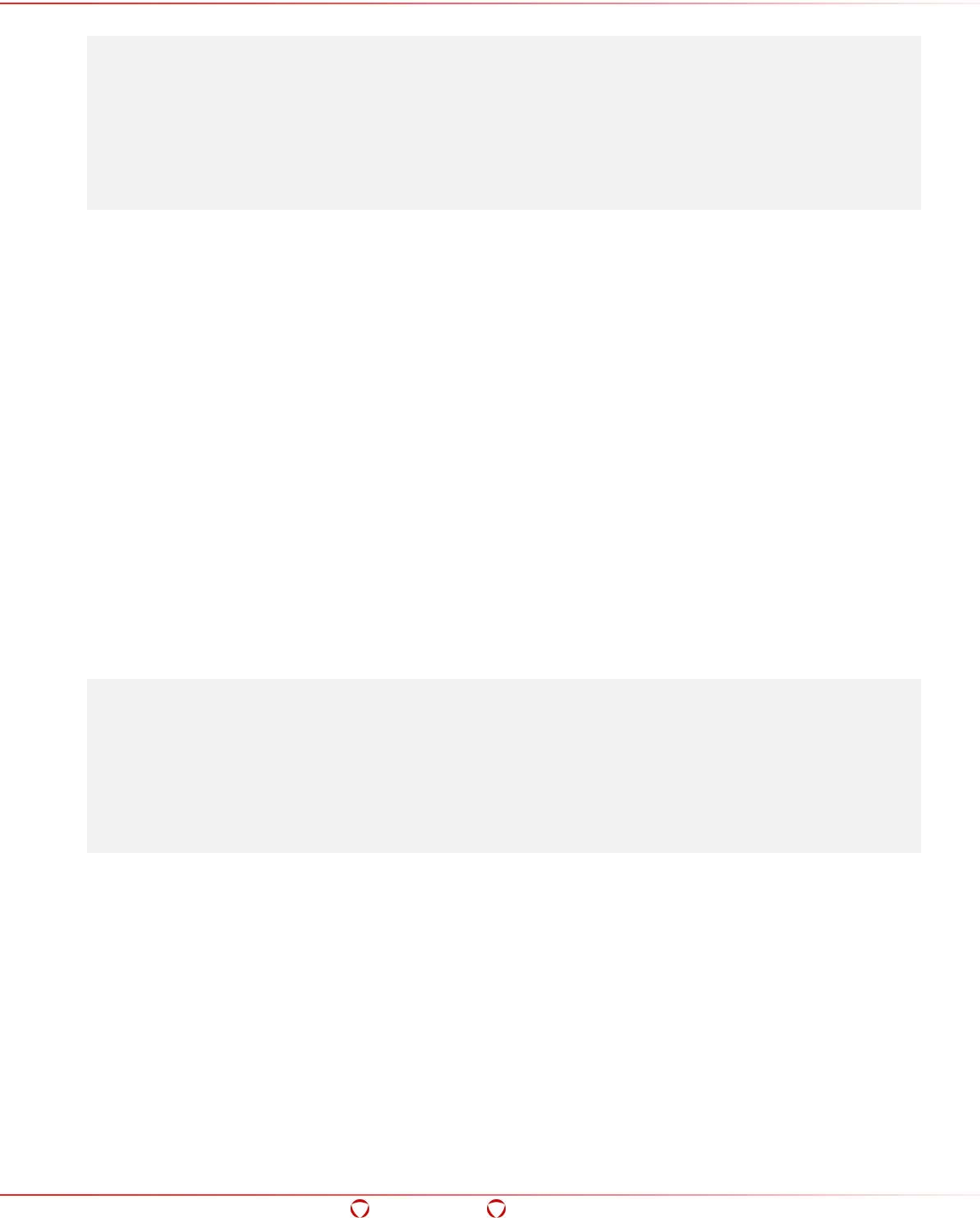
Big Data Protector Guide 6.6.5
Spark
Confidential 155
Example
String applicationId = sparkContext.getConf().getAppId();
Protector protector = new PtySparkProtector (applicationId);
String oldDataElement = "short";
String newDataElement = "short_1";
short[] input = new short[] {135, 136};
short[] output = new short[input.length];
List<Integer> errorIndexList = new ArrayList<Integer>();
protector.reprotect(oldDataElement, newDataElement, errorIndexList, input,
output);
Exception
PtySparkProtectorException: If errors occur while reprotecting data
9.3.34 reprotect()
Reprotects the int array data, which was protected earlier, with a different data element.
public void reprotect(String oldDataElement, String newDataElement,
List<Integer> errorIndex, int[] input, int[] output)
Parameters
oldDataElement: Name of the data element with which data was protected earlier
newDataElement: Name of the new data element with which data is reprotected
errorIndex: List of the Error Index
input: Int array of data to be reprotected
output: Int array containing reprotected data
Result
The output variable in the method signature contains reprotected data
Example
String applicationId = sparkContext.getConf().getAppId();
Protector protector = new PtySparkProtector (applicationId);
String oldDataElement = "int";
String newDataElement = "int_1";
int[] input = new int[] {234,351};
int[] output = new int[input.length];
List<Integer> errorIndexList = new ArrayList<Integer>();
protector.reprotect(oldDataElement, newDataElement, errorIndexList, input,
output);
Exception
PtySparkProtectorException: If errors occur while reprotecting data
9.3.35 reprotect()
Reprotects the long array data, which was protected earlier, with a different data element.
public void reprotect(String oldDataElement, String newDataElement,
List<Integer> errorIndex, long[] input, long[] output)
Parameters
oldDataElement: Name of the data element with which data was protected earlier
newDataElement: Name of the new data element with which data is reprotected

Big Data Protector Guide 6.6.5
Spark
Confidential 156
errorIndex: List of the Error Index
input: Long array of data to be reprotected
output: Long array containing reprotected data
Result
The output variable in the method signature contains reprotected data
Example
String applicationId = sparkContext.getConf().getAppId();
Protector protector = new PtySparkProtector (applicationId);
String oldDataElement = "long";
String newDataElement = "long_1";
long[] input = new long[] {1234, 135}};
long[] output = new long[input.length];
List<Integer> errorIndexList = new ArrayList<Integer>();
protector.reprotect(oldDataElement, newDataElement, errorIndexList, input,
output);
Exception
PtySparkProtectorException: If errors occur while reprotecting data
9.3.36 reprotect()
Reprotects the float array data, which was protected earlier, with a different data element.
public void reprotect(String oldDataElement, String newDataElement,
List<Integer> errorIndex, float[] input, float[] output)
Parameters
oldDataElement: Name of the data element with which data was protected earlier
newDataElement: Name of the new data element with which data is reprotected
errorIndex: List of the Error Index
input: Float array of data to be reprotected
output: Float array containing reprotected data
Ensure that you use the data element with the No Encryption method only. Using
any other data element might cause corruption of data.
Result
The output variable in the method signature contains reprotected data
Example
String applicationId = sparkContext.getConf().getAppId();
Protector protector = new PtySparkProtector (applicationId);
String oldDataElement = "NoEnc";
String newDataElement = "NoEnc_1";
float[] input = new float[] {23.56f, 26.43f}};
float[] output = new float[input.length];
List<Integer> errorIndexList = new ArrayList<Integer>();
protector.reprotect(oldDataElement, newDataElement, errorIndexList, input,
output);
Exception
PtySparkProtectorException: If errors occur while reprotecting data
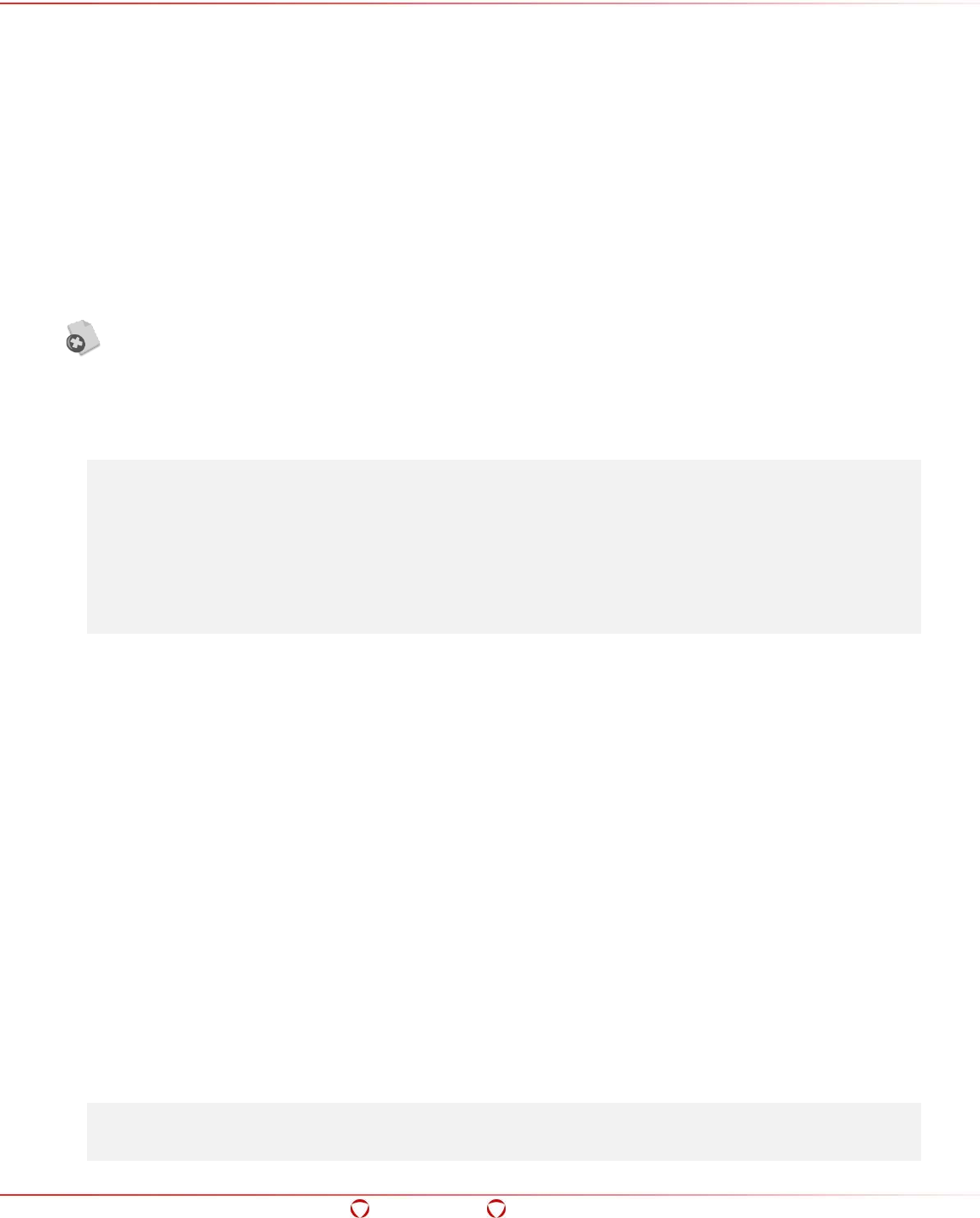
Big Data Protector Guide 6.6.5
Spark
Confidential 157
9.3.37 reprotect()
Reprotects the double array data, which was protected earlier, with a different data element.
public void reprotect(String oldDataElement, String newDataElement,
List<Integer> errorIndex, double[] input, double[] output)
Parameters
oldDataElement: Name of the data element with which data was protected earlier
newDataElement: Name of the new data element with which data is reprotected
errorIndex: List of the Error Index
input: Double array of data to be reprotected
output: Double array containing reprotected data
Ensure that you use the data element with the No Encryption method only. Using
any other data element might cause corruption of data.
Result
The output variable in the method signature contains reprotected data
Example
String applicationId = sparkContext.getConf().getAppId();
Protector protector = new PtySparkProtector (applicationId);
String oldDataElement = "NoEnc";
String newDataElement = "NoEnc_1";
double[] input = new double[] {235.5, 1235.66};
double[] output = new double[input.length];
List<Integer> errorIndexList = new ArrayList<Integer>();
protector.reprotect(oldDataElement, newDataElement, errorIndexList, input,
output);
Exception
PtySparkProtectorException: If errors occur while reprotecting data
9.3.38 reprotect()
Reprotects the string array data, which was protected earlier, with a different data element.
public void reprotect(String oldDataElement, String newDataElement,
List<Integer> errorIndex, String[] input, String[] output)
Parameters
oldDataElement: Name of the data element with which data was protected earlier
newDataElement: Name of the new data element with which data is reprotected
errorIndex: List of the Error Index
input: String array of data to be reprotected
output: String array containing reprotected data
Result
The output variable in the method signature contains reprotected data
Example
String applicationId = sparkContext.getConf().getAppId();
Protector protector = new PtySparkProtector (applicationId);
String oldDataElement = "AlphaNum";
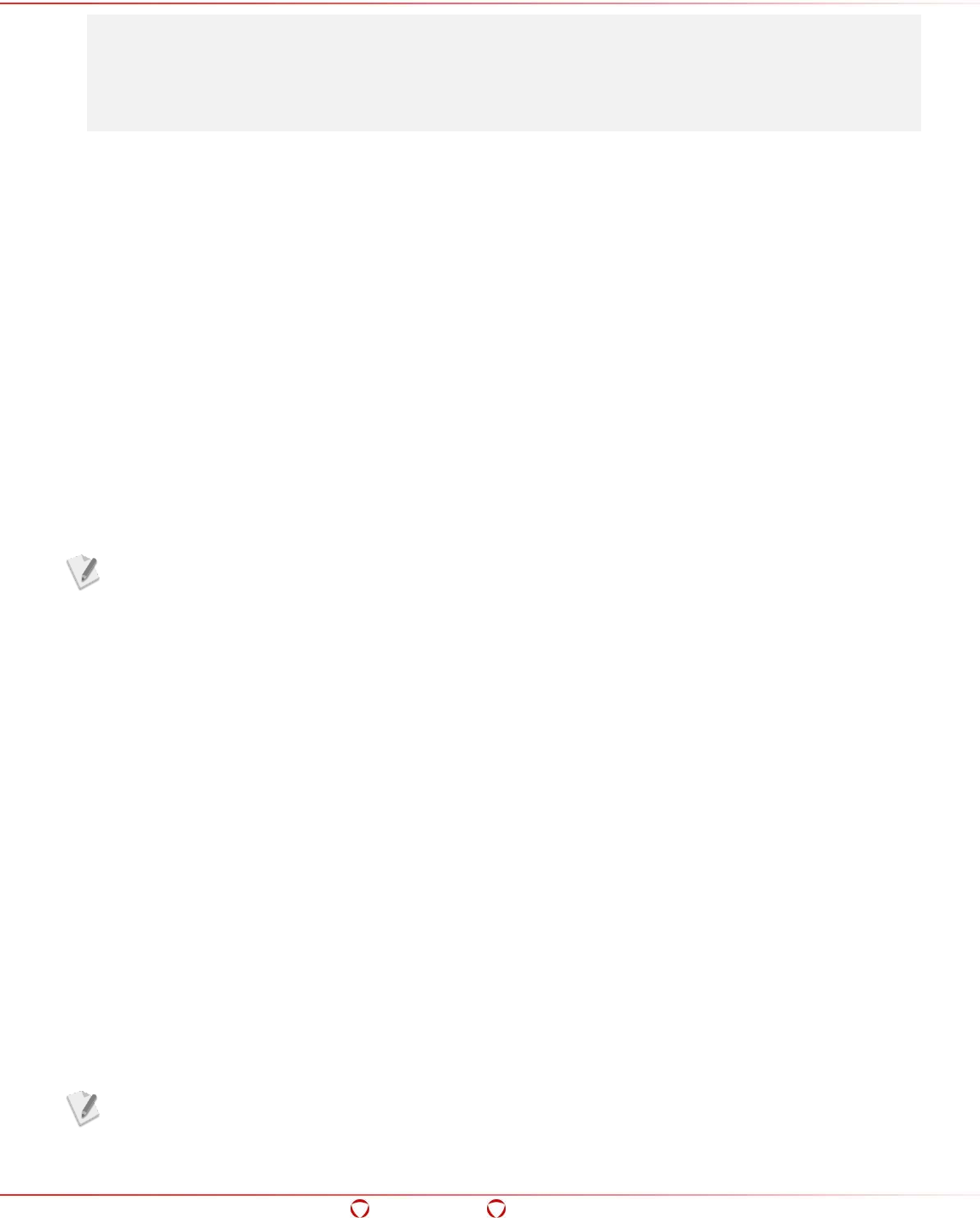
Big Data Protector Guide 6.6.5
Spark
Confidential 158
String newDataElement = "AlphaNum_1";
String[] input = new String[] {"test1", "test2"};
String[] output = new String[input.length];
List<Integer> errorIndexList = new ArrayList<Integer>();
protector.reprotect(oldDataElement, newDataElement, errorIndexList, input,
output);
Exception
PtySparkProtectorException: If errors occur while reprotecting data
9.4 Displaying the Cleartext Data from a File
To display the cleartext data from the basic_sample_data.csv file:
The following command enables you to display the cleartext data from the basic_sample_data.csv
file from the /tmp/basic_sample/sample/ directory.
hadoop fs -cat /tmp/basic_sample/sample/basic_sample_data.csv
Parameters
basic_sample_data.csv: Name of the file containing cleartext data.
9.5 Protecting Existing Data
To protect cleartext data, you need to specify the name of the file which contains the cleartext data
and the name of the file which would store the protected data.
The following command reads the cleartext data from the basic_sample_data.csv file and stores it in
the basic_sample_protected.csv file in protected form using Spark UDFs.
Ensure that the user performing the task has the permissions to protect the data,
as required, in the data security policy.
./spark-submit --master yarn --class com.protegrity.spark.ProtectData
<PROTEGRITY_DIR>/samples/spark/lib/spark_protector_demo.jar
<Path_of_Cleartext_data_file>/basic_sample_data.csv
<Path_of_Protected_data_file>/basic_sample_protected.csv
Parameters
com.protegrity.spark.ProtectData: The Spark protector class for protecting the data.
spark_protector_demo.jar: The Jar file utilizing the Spark protector API for protecting data in the
.csv file.
<Path_of_Cleartext_data_file>: The HDFS directory path for the file with cleartext data.
<Path_of_Protected_data_file>: The HDFS directory path for the file with protected data.
basic_sample_data: File to read cleartext data.
basic_sample_protected_data: File to store protected data.
9.6 Unprotecting Protected Data
To unprotect the protected data, you need to specify the name of the file which contains the protected
data and the name of the file which would store the unprotected data.
The following command retrieves the protected data from the basic_sample_protected.csv file and
saves it in basic_sample_unprotected.csv file in unprotected form.
Ensure that the user performing the task has the permissions to unprotect the data,
as required, in the data security policy.
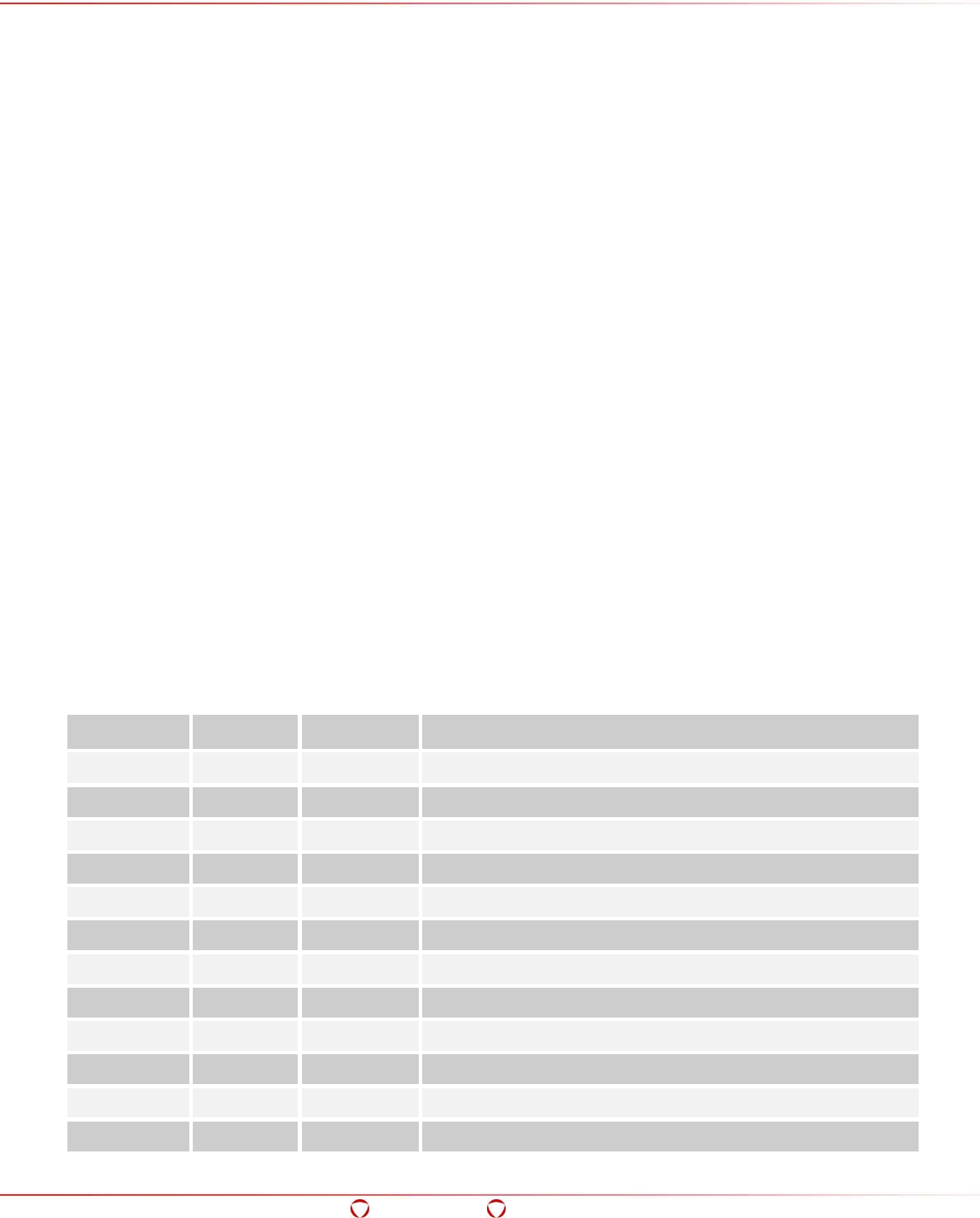
Big Data Protector Guide 6.6.5
Spark
Confidential 159
./spark-submit --master yarn --class com.protegrity.spark.UnProtectData
<PROTEGRITY_DIR>/samples/spark/lib/spark_protector_demo.jar
<Path_of_Protected_data_file>/basic_sample_protected_data.csv
<Path_of_Unprotected_data_file>/basic_sample_unprotected_data.csv
Parameters
com.protegrity.spark.UnProtectData: The Spark protector class for unprotecting the protected
data.
spark_protector_demo.jar: The Jar file utilizing the Spark protector API for unprotecting the
protected data in the .csv file.
<Path_of_Protected_data_file>: The HDFS directory path for the file with protected data.
<Path_of_Unprotected_data_file>: The HDFS directory path for the file to store the unprotected
data.
basic_sample_protected_data: File to read the protected data.
basic_sample_unprotected_data: File to save the unprotected data.
9.7 Retrieving the Unprotected Data from a File
To retrieve data from a file containing protected data, the user needs to have access to the file.
The following command displays the unprotected data contained in the file.
hadoop fs -cat /tmp/basic_sample/sample/basic_sample_unprotected_data.csv/part*
Parameters
basic_sample_unprotected_data.csv: Name of the file containing unprotected data.
9.8 Spark APIs and Supported Protection Methods
The following table lists the Spark APIs, the input and output data types, and the supported Protection
Methods.
Table 9-1: Spark APIs and Supported Protection Methods
Operation Input Output Protection Method Supported
Protect Byte Byte Tokenization, Encryption, No Encyption, DTP2, CUSP
Protect Short Short
Tokenization, No Encyption
Protect Short Byte
Encryption, CUSP
Protect Int Int
Tokenization, No Encyption
Protect Int Byte
Encryption, CUSP
Protect Long Long
Tokenization, No Encyption
Protect Long Byte
Encryption, CUSP
Protect Float Float
Tokenization, No Encyption
Protect Float Byte
Encryption, CUSP
Protect Double Double
Tokenization, No Encyption
Protect Double Byte
Encryption, CUSP
Protect String String
Tokenization, No Encyption, DTP2
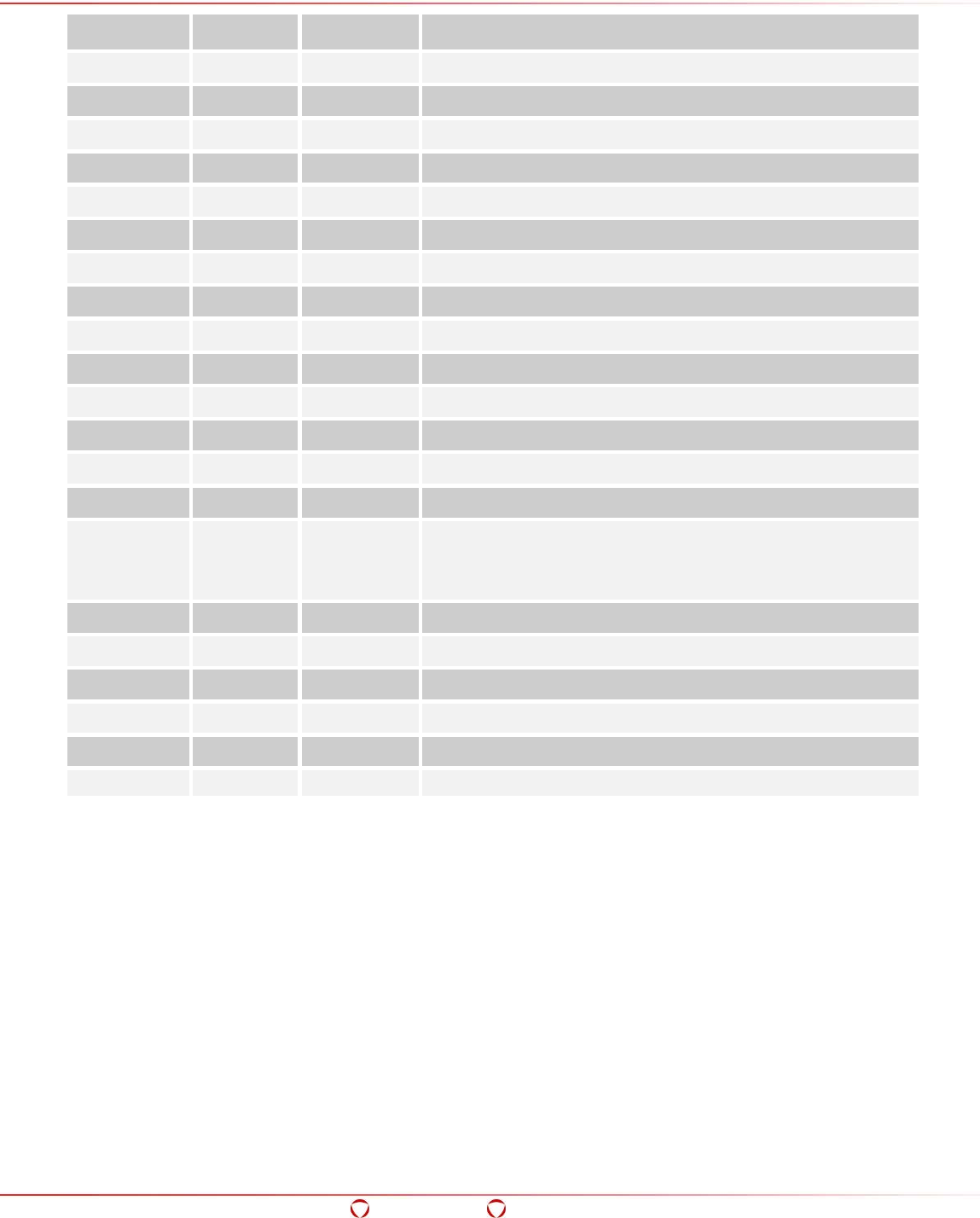
Big Data Protector Guide 6.6.5
Spark
Confidential 160
Operation Input Output Protection Method Supported
Protect String Byte
Encryption, CUSP
Unprotect Byte Byte
Tokenization, Encryption, No Encyption, DTP2, CUSP
Unprotect Short Short
Tokenization, NoEncyption
Unprotect Byte Short
Encryption, CUSP
Unprotect Int Int
Tokenization, No Encyption
Unprotect Byte Int
Encryption, CUSP
Unprotect Long Long
Tokenization, No Encyption
Unprotect Byte Long
Encryption, CUSP
Unprotect Float Float
Tokenization, No Encyption
Unprotect Byte Float
Encryption, CUSP
Unprotect Double Double
Tokenization, No Encyption
Unprotect Byte Double
Encryption, CUSP
Unprotect String String
Tokenization, No Encyption, DTP2
Unprotect Byte String
Encryption, CUSP
Reprotect Byte Byte
Tokenization, Encryption, DTP2, CUSP
NOTE: If a protected value is generated using Byte as both
Input and Output, then only Encryption/CUSP is supported.
Reprotect Short Short
Tokenization
Reprotect Int Int
Tokenization
Reprotect Long Long
Tokenization
Reprotect Float Float
Tokenization
Reprotect Double Double
Tokenization
Reprotect String String
Tokenization, DTP2
9.9 Sample Use Cases
For information about the Spark protector sample use cases, refer to section 12.11 Protecting Data
using Spark.
9.10 Spark SQL
The Spark SQL module provides relational data processing capabilities to Spark. The module allows
you to run SQL queries with Spark programs. It contains DataFrames, which is an RDD with an
associated schema, that provide support for processing structured data in Hive tables.
Spark SQL enables structured data processing and programming of RDDs providing relational and
procedural processing through a DataFrame API that integrates with Spark.
Starting from the 6.6.3 release, you can invoke Protegrity Hive UDFs using Spark SQL and protect
or unprotect data.

Big Data Protector Guide 6.6.5
Spark
Confidential 161
Starting from the Big Data Protector 6.6.3 release, the Spark SQL CLI is only supported.
9.10.1 DataFrames
A DataFrame is a distributed collection of data, such as RDDs, with a corresponding schema.
DataFrames can be created from a wide array of sources, such as Hive tables, external databases,
structured data files, or existing RDDs.
It can act as a distributed SQL query engine and is equivalent to a table in a relational database that
can be manipulated, similar to RDDs. To optimize execution, DataFrames support relational
operations and track their schema.
9.10.2 SQLContext
A SQLContext is a class that is used to initialize Spark SQL. It enables applications to run SQL queries,
while running SQL functions, and provides the result as a DataFrame.
HiveContext extends the functionality of SQLContext and provides capabilities to use Hive UDFs,
create Hive queries, and access and modify the data in Hive tables.
The Spark SQL CLI is used to run the Hive metastore service in local mode and execute queries.
When we run Spark SQL (spark-sql), which is client for running queries in Spark, it creates a
SparkContext defined as sc and HiveContext defined as sqlContext.
9.10.3 Accessing the Hive Protector UDFs
You can access Hive UDFs in Spark SQL by configuring the following Hive UDF JAR path in the Spark
classpath.
For more information about configuring Spark SQL, refer to section 3.1.12 Configuring Spark.
If you are using the Hive UDFs ptyWhoAmI() and ptyProtectStr() with Spark SQL, then
the user retrieval process differs, as described by the following list:
• ptyWhoAmI(): The user is detected from the SessionState object, similar to Hive
• ptyProtectStr(): The user is detected from the HiveConf object as the SessionState
object does not return the user.
If you are using the UDF ptyProtectStr() with Hive, then the user is detected from
the SessionState object.
9.10.3.1 Accessing Hive UDFs when Hive Services are Running
If the hive-site.xml file is placed in the Spark protector configuration directory, which is typically
/etc/spark/conf, then it can access the Hive UDFs, Hive tables, and read and write data that is stored
data in Hive.
For more information about the Hive UDFs, refer to section 4.5 Hive UDFs.
To access Hive UDFs when Hive Services are running:
1. Ensure that Spark SQL is configured, as required.
For more information about configuring Spark SQL, refer to section 3.1.12 Configuring Spark.
2. Start the Spark SQL (spark-sql) client.
3. Create a table test_table with the following command.
CREATE TABLE IF NOT EXISTS test_table (val STRING);

Big Data Protector Guide 6.6.5
Spark
Confidential 162
4. Load data from the sample.txt file in the table test_table with the following command.
LOAD DATA LOCAL INPATH 'sample.txt' INTO TABLE test_table;
5. Protect the data in the table test_table using the Hive UDFs with the followind commands.
create temporary function ptyProtectStr
AS 'com.protegrity.hive.udf.ptyProtectStr';
SELECT ptyProtectStr(val,'AN_TOKEN') from test_table
The required data is protected by the data element.
9.10.3.2 Accessing Hive UDFs when Hive Services are Stopped
Spark SQL can access the Hive UDFs without Hive support when the Hive services are stopped.
When we run Spark SQL (spark-sql), it creates its own metastore (metastore_db file) and warehouse
in the installation directory of Spark. Internally, Spark SQL compiles with Hive and uses the classes
for internal execution of the Hive UDFs.
For more information about the Hive UDFs, refer to section 4.5 Hive UDFs.
To access Hive UDFs when Hive Services are stopped:
1. Ensure that the Hadoop cluster is installed, configured, and running.
2. Start the Spark SQL (spark-sql) client.
3. Create a table test_table with the following command.
CREATE TABLE IF NOT EXISTS test_table (val STRING);
4. Load data from the sample.txt file in the table test_table with the following command.
LOAD DATA LOCAL INPATH 'sample.txt' INTO TABLE test_table;
5. Protect the data in the table test_table using the Hive UDFs with the followind commands.
create temporary function ptyProtectStr
AS 'com.protegrity.hive.udf.ptyProtectStr';
SELECT ptyProtectStr(val,'AN_TOKEN') from test_table
The required data is protected by the data element.
9.10.4 Sample Use Cases
If you need to use Hive UDFs with Spark SQL, then initiate the Spark SQL (spark-sql) client. You can
then specify commands which are similar to using Hive UDFs.
For information about the sample use cases for Hive UDFs using Spark SQL, refer to section 12.6
Protecting Data using Hive.
9.11 Spark Scala
The Protegrity Spark protector (Java) can be used with Scala to protect and reprotect the data by
using encryption or tokenization, and unprotect the data by using decryption or detokenization.
In this Big Data Protector release, a sample code snippet for Spark Scala is provided.
9.11.1 Sample Use Cases
For information about the sample code snippets for using Spark with Scala, refer to section 12.11.4
Sample Code Usage for Spark (Scala).

Big Data Protector Guide 6.6.5
Data Node and Name Node Security with File Protector
Confidential 163
10 Data Node and Name Node Security with File
Protector
The HDFS file system stores data in a distributed manner, which is accessible by any node that is a
part of the Hadoop system.
The Hadoop utility uses commands to display and manipulate data in the HDFS file system. Hadoop
stores information, such as blocks, metadata, jobs and so on in the OS file system. The Hadoop local
directories are accessible to the OS user.
Protegrity File Protector over HDFS provides the way to protect the Hadoop local folder, which is
stored locally in the operating system. The user will not be able to manipulate data or corrupt the
folders. Any operation like read, write, delete and so on in the HDFS file system can be performed
by users having access to the directories, only through binaries, such as hadoop, mapred, hive, pig
and so on.
For managing access, Protegrity provides Policy management in ESA, which creates and deploys
policies on Hadoop nodes.
For more information about Protegrity File Protector, contact Protegrity Professional Services.
10.1 Features of the Protegrity File Protector
You can use Protegrity File Protector to protect files and folders on the local file system.
The Protegrity File Protector provides a highly transparent and easy to administer solution for
securing sensitive files and ensures the safety of your data, as explained in the following sections.
10.1.1 Protegrity File Encryption
Protegrity File Encryption protects file content in a transparent manner by encryption and decryption.
This is accomplished by employing policies defined using Policy management in ESA and volume
encryption modules.
10.1.2 Protegrity Volume Encryption
Protegrity Volume Encryption protects the contents of files and folders stored in a protected or
encrypted volume employing policies defined using Policy management in ESA. The Administrator
must mount the volume for use and then unmount and close it.
10.1.3 Protegrity Access Control
Protegrity Access Control protects directories, their child files and subdirectories in real-time from
unauthorized file deletion, modification or read. This is accomplished by employing policies defined
using Policy management in ESA and binding individual files and folders with their respective
policies.
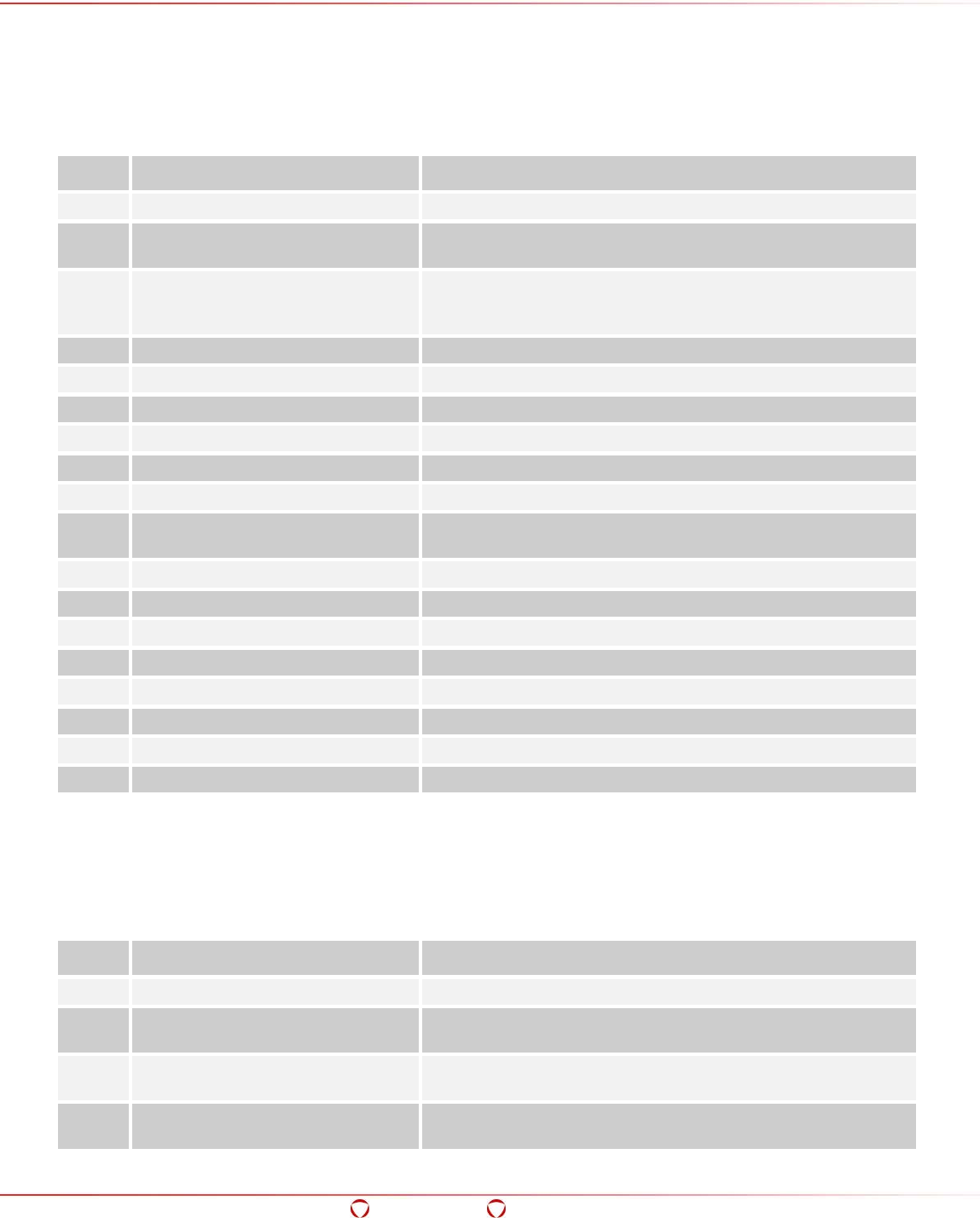
Big Data Protector Guide 6.6.5
Appendix: Return Codes
Confidential 164
11 Appendix: Return Codes
If you are using the HDFSFP protector and any failures occur, then the protector thows an exception.
The exception consists of an error code and error message. The following table lists all possible error
codes and error descriptions.
Table 11-1 Error Codes for HDFSFP Protector
Code Error Error Description
0
XC_FAILED
The requested operation or service failed.
3
XC_LOG_CHECK_ACCESS
The access was denied as the user does not have the
required privileges to perform the requested operation.
4
XC_LOG_TIME_ACCESS
The access was denied as the user does not have the
required privileges to perform the requested operation at this
point in time.
6
XC_LOG_ENCRYPT_SUCCESS
The data was successfully encrypted.
7
XC_LOG_ENCRYPT_FAILED
The encryption of data failed.
8
XC_LOG_DECRYPT_SUCCESS
The data was successfully decrypted.
9
XC_LOG_DECRYPT_FAILED
The decryption of data failed.
100
XC_INVALID_PARAMETER
The parameter specified in the function call is invalid.
101
XC_TIMEOUT
The operation timed out before a result was returned.
102
XC_ACCESS_DENIED
Permission to access an object or file on the filesystem is
denied.
103
XC_NOT_SUPPORTED
The requested operation is not supported.
104
XC_SESSION_REFUSED
The remote peer client did not accept the session request.
105
XC_DISCONNECTED
The session was terminated.
106
XC_UNREACHABLE
The host could not be reached.
107
XC_SESSION_IN_USE
The session is already in use.
108
XC_EOF
The end of file is reached.
109
XC_NOT_FOUND
Not found.
110
XC_BUFFER_TOO_SMALL
Supplied input or output buffer is too small.
If you are using MapReduce, Hive, Pig, HBase, or Spark, and any failures occur, then the protector
throws an exception. The exception consists of an error code and error message. The following table
lists all possible error codes and error descriptions.
The following table lists all possible return codes provided to the PEP log files.
Table 11-2 PEP Log Return Codes
Code Error Error Description
0
NONE
1
USER_NOT_FOUND
The user name could not be found in the policy residing in
the shared memory.
2
DATA_ELEMENT_NOT_FOUND
The data element could not be found in the policy residing in
the shared memory.
3
PERMISSION_DENIED
The user does not have the required permissions to perform
the requested operation.
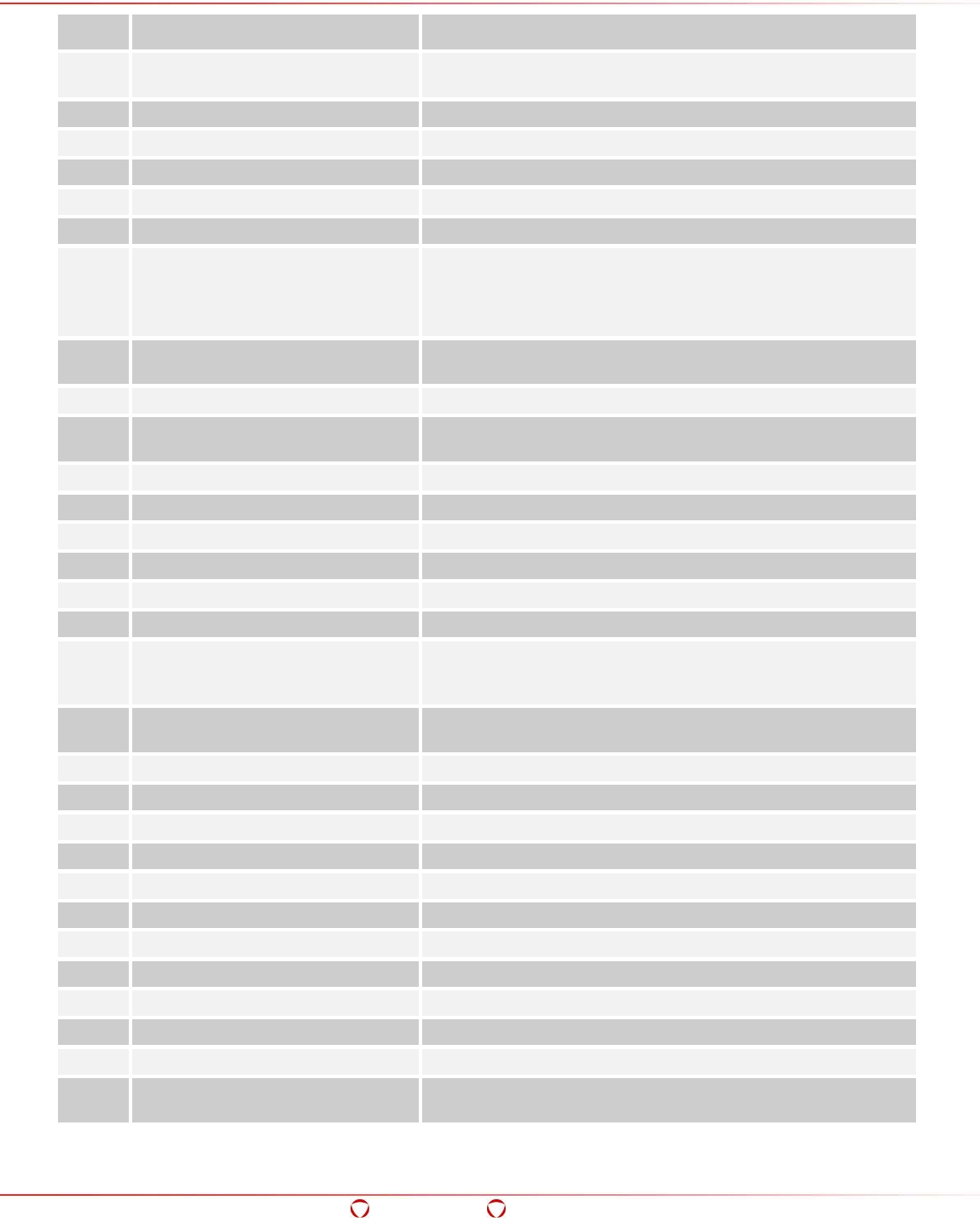
Big Data Protector Guide 6.6.5
Appendix: Return Codes
Confidential 165
Code Error Error Description
4
TIME_PERMISSION_DENIED
The user does not have the appropriate permissions to
perform the requested operation at this point in time.
5
INTEGRITY_CHECK_FAILED
Integrity check failed.
6
PROTECT_SUCCESS
The operation to protect the data was successful.
7
PROTECT_FAILED
The operation to protect the data failed.
8
UNPROTECT_SUCCESS
The operation to unprotect the data was successful.
9
UNPROTECT_FAILED
The operation to unprotect the data failed.
10
OK_ACCESS
The user has the required permissions to perform the
requested operation.
This return code ensures a verification and no data is
protected or unprotected.
11
INACTIVE_KEYID_USED
The operation to unprotect the data was successful using an
inactive Key ID.
12
INVALID_PARAM
The input is null or not within allowed limits.
13
INTERNAL_ERROR
An internal error occurred in a function call after the PEP
provider is started.
14
LOAD_KEY_FAILED
Failed to load the data encryption key.
17
INIT_FAILED
The PEP server failed to initialize, which is a fatal error.
20
OUT_OF_MEMORY
Failed to allocate memory.
21
BUFFER_TOO_SMALL
The input or output buffer is very small.
22
INPUT_TOO_SHORT
The data is too short to be protected or unprotected.
23
INPUT_TOO_LONG
The data is too long to be protected or unprotected.
25
USERNAME_TOO_LONG
The user name is longer than the maximum supported length
of the user name that can be used for protect or unprotect
operations.
26
UNSUPPORTED
The algorithm or action for the specific data element is
unsupported.
27
APPLICATION_AUTHORIZED
The application is authorized.
28
APPLICATION_NOT_AUTHORIZED
The application is not authorized.
29
JSON_NOTSERIALIZABLE
The JSON type is not serializable.
30
JSON_MALLOC_FAILED
The memory allocation for the JSON type failed.
31
EMPTY_POLICY
The policy residing in the shared memory is empty.
32
DELETE_SUCCESS
The operation to delete the data was successful.
33
DELETE_FAILED
The operation to delete the data failed.
34
CREATE_SUCCESS
The operation to create or add the data was successful.
35
CREATE_FAILED
The operation to create or add the data failed.
36
MNGPROT_SUCCESS
The management of the protection operation was successful.
37
MNGPROT_FAILED
The management of the protection operation failed.
39
POLICY_LOCKED
The policy residing in the shared memory is locked. This
error can be caused by a Disk Full alert.
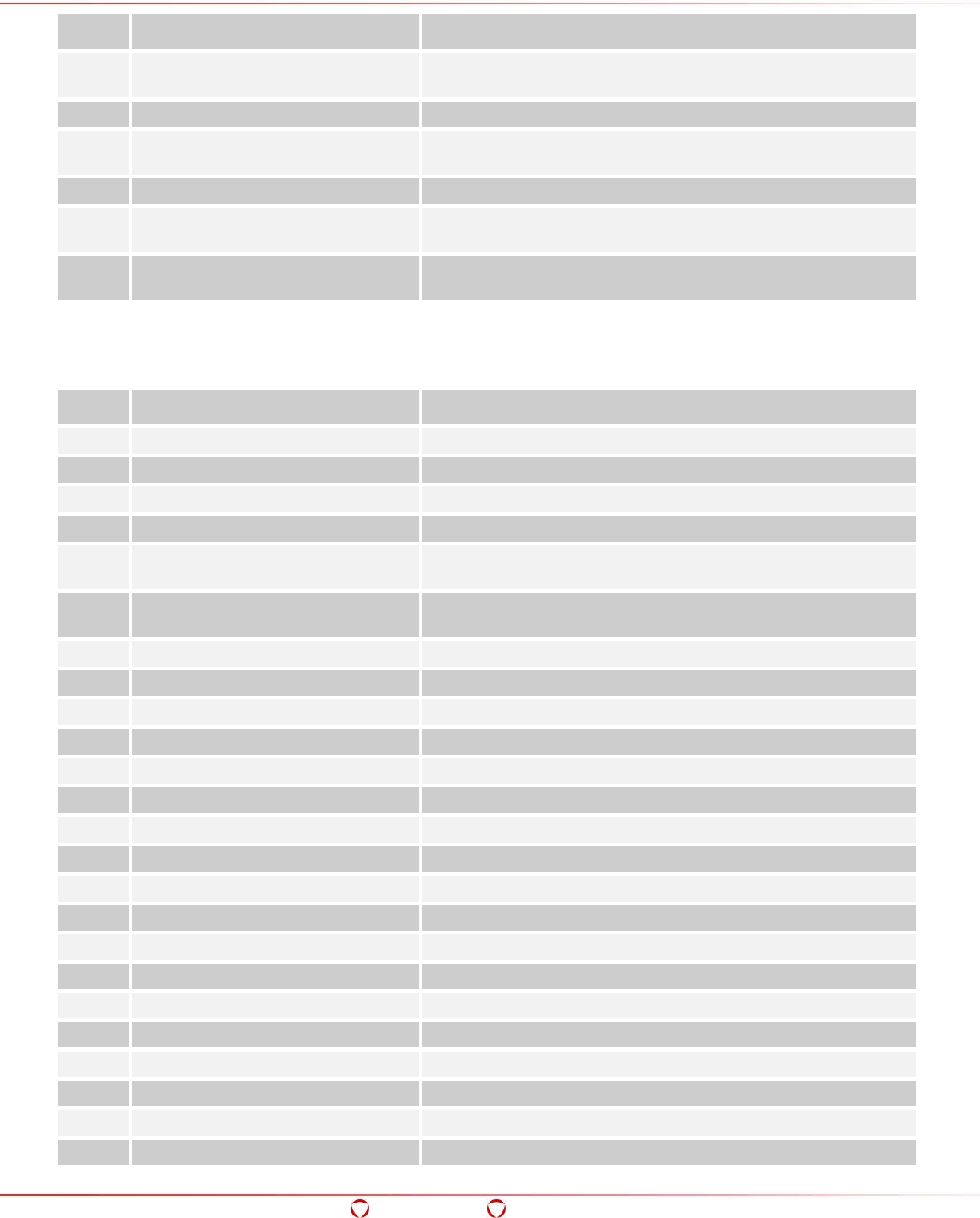
Big Data Protector Guide 6.6.5
Appendix: Return Codes
Confidential 166
Code Error Error Description
40
LICENSE_EXPIRED
The license is not valid or the current date is beyond the
license expiration date.
41
METHOD_RESTRICTED
The use of the Protection method is restricted by license.
42
LICENSE_INVALID
The license is invalid or the time is prior to the start of the
license tenure.
44
INVALID_FORMAT
The content of the input data is invalid.
45
PROCESSING_SUCCESS
It is used for audit entries used for collecting Access Counter
records.
46
INVALID_POLICY
It is used for a z/OS Query regarding the default data
element when the policy name is not found.
The following table lists all possible result codes provided as a result of operations performed on the
PEP.
Table 11-3 PEP Result Codes
Code Error Error Description
1
SUCCESS
The operation was successful.
0
FAILED
The operation failed.
-1
INVALID_PARAMETER
The parameter is invalid.
-2
EOF
The end of file was reached.
-3
BUSY
The operation is already in progress or the PEP server is busy
with some other operation.
-4
TIMEOUT
The time-out threshold was reached as the PEP server was
waiting for a response.
-5
ALREADY_EXISTS
The object, such as file, already exists.
-6
ACCESS_DENIED
The permission to access the object was denied.
-7
PARSE_ERROR
The error occurred when the contents were parsed.
-8
NOT_FOUND
The search operation was not successful.
-9
NOT_SUPPORTED
The operation is not supported.
-10
CONNECTION_REFUSED
The connection was refused.
-11
DISCONNECTED
The connection was terminated.
-12
UNREACHABLE
The Internet link is down or the host is not reachable.
-13
ADDRESS_IN_USE
The IP Adddress or port is already utilized.
-14
OUT_OF_MEMORY
The operation to allocate memory failed.
-15
CRC_ERROR
The CRC check failed.
-16
BUFFER_TOO_SMALL
The buffer size is very small.
-17
BAD_REQUEST
The message received was not in a standard format.
-18
INVALID_STRING_LENGTH
The input string is very long.
-19
INVALID_TYPE
The incorrect type of <NEED INPUTS> was used.
-20
READONLY_OBJECT
The object is set with read-only access.
-21
SERVICE_FAILED
The service failed.
-22
ALREADY_CONNECTED
The Administrator is already connected to the server.
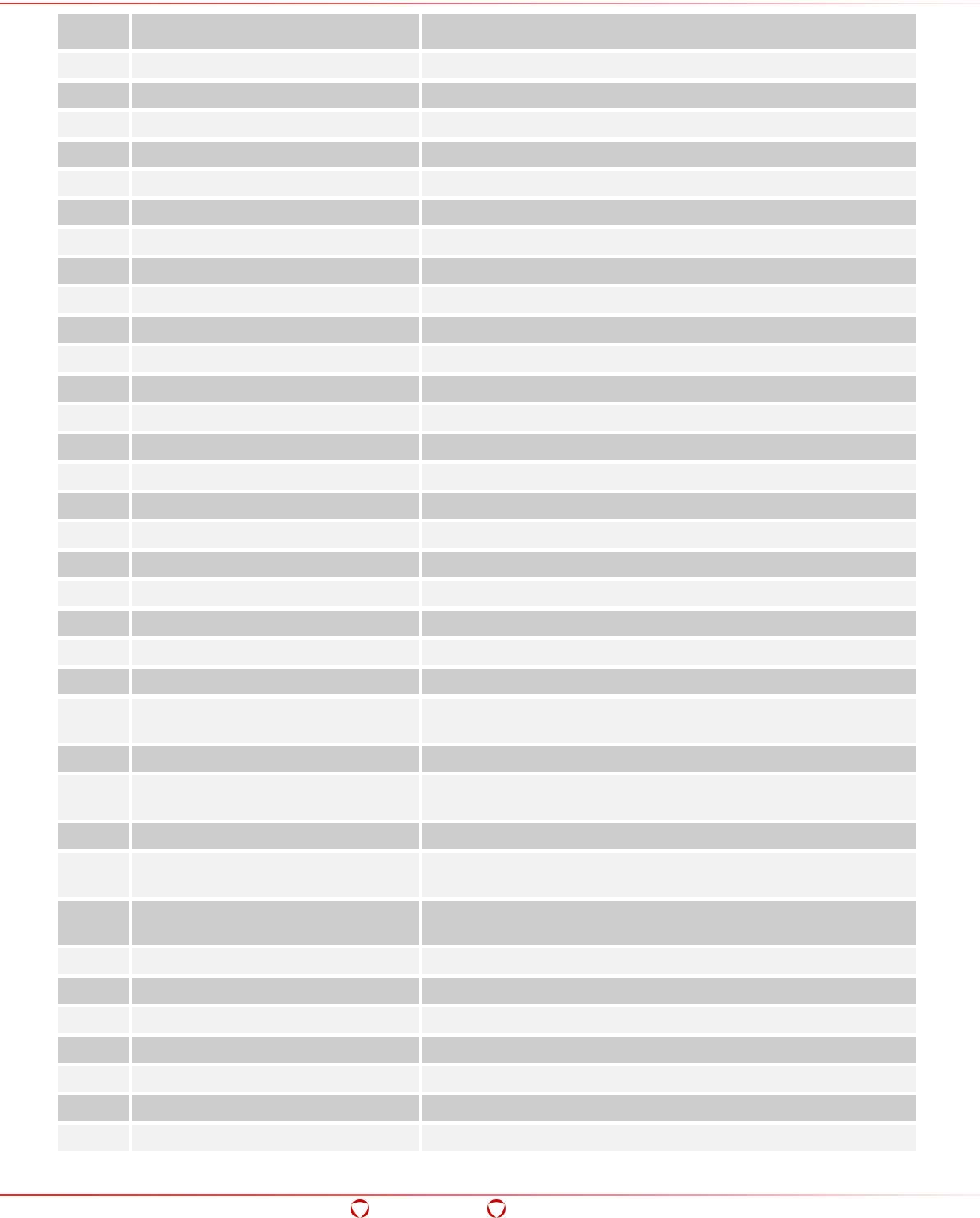
Big Data Protector Guide 6.6.5
Appendix: Return Codes
Confidential 167
Code Error Error Description
-23
INVALID_KEY
The key is invalid.
-24
INTEGRITY_ERROR
The integrity check failed.
-25
LOGIN_FAILED
The attempt to login failed.
-26
NOT_AVAILABLE
The object is not available.
-27
NOT_EXIST
The object does not exist.
-28
SET_FAILED
The Set operation failed.
-29
GET_FAILED
The Get operation failed.
-30
READ_FAILED
The Read operation failed.
-31
WRITE_FAILED
The Write operation failed.
-33
REWRITE_FAILED
The Rewrite operation failed.
-34
DELETE_FAILED
The Delete operation failed.
-35
UPDATE_FAILED
The Update operation failed.
-36
SIGN_FAILED
The Sign operation failed.
-37
VERIFY_FAILED
The Verification failed.
-38
ENCRYPT_FAILED
The Encrypt operation failed.
-39
DECRYPT_FAILED
The Decrypt operation failed.
-40
REENCRYPT_FAILED
The Reencrypt operation failed.
-41
EXPIRED
The object has expired.
-42
REVOKED
The object has been revoked.
-43
INVALID_FORMAT
The format is invalid.
-44
HASH_FAILED
The Hash operation failed.
-45
NOT_DEFINED
The property or setting is not defined.
-46
NOT_INITIALIZED
The service requested or function is performed on an object
that is not initialized.
-47
POLICY_LOCKED
The Policy is locked.
-48
THROW_EXCEPTION
The error message is used to convey that an exception
should be thrown during decryption.
-49
USER_AUTHENTICATION_FAILED
The Authentication operation failed.
-54
INVALID_CARD_TYPE
The credit card number provided does not confirm to the
required credit card format.
-55
LICENSE_AUDITONLY
The License provided is for the audit functionality and only
No Encryption data elements are allowed.
-56
NO_VALID_CIPHERS
No valid ciphers were found.
-57
NO_VALID_PROTOCOLS
No valid protocols were found.
-201
CRYPT_KEY_DATA_ILLEGAL
The key data specified is invalid.
-202
CRYPT_INTEGRITY_ERROR
The integrity check for the data failed.
-203
CRYPT_DATA_LEN_ILLEGAL
The data length specified is invalid.
-204
CRYPT_LOGIN_FAILURE
The Crypto login failed.
-205
CRYPT_CONTEXT_IN_USE
An attempt to close a key being used is made.
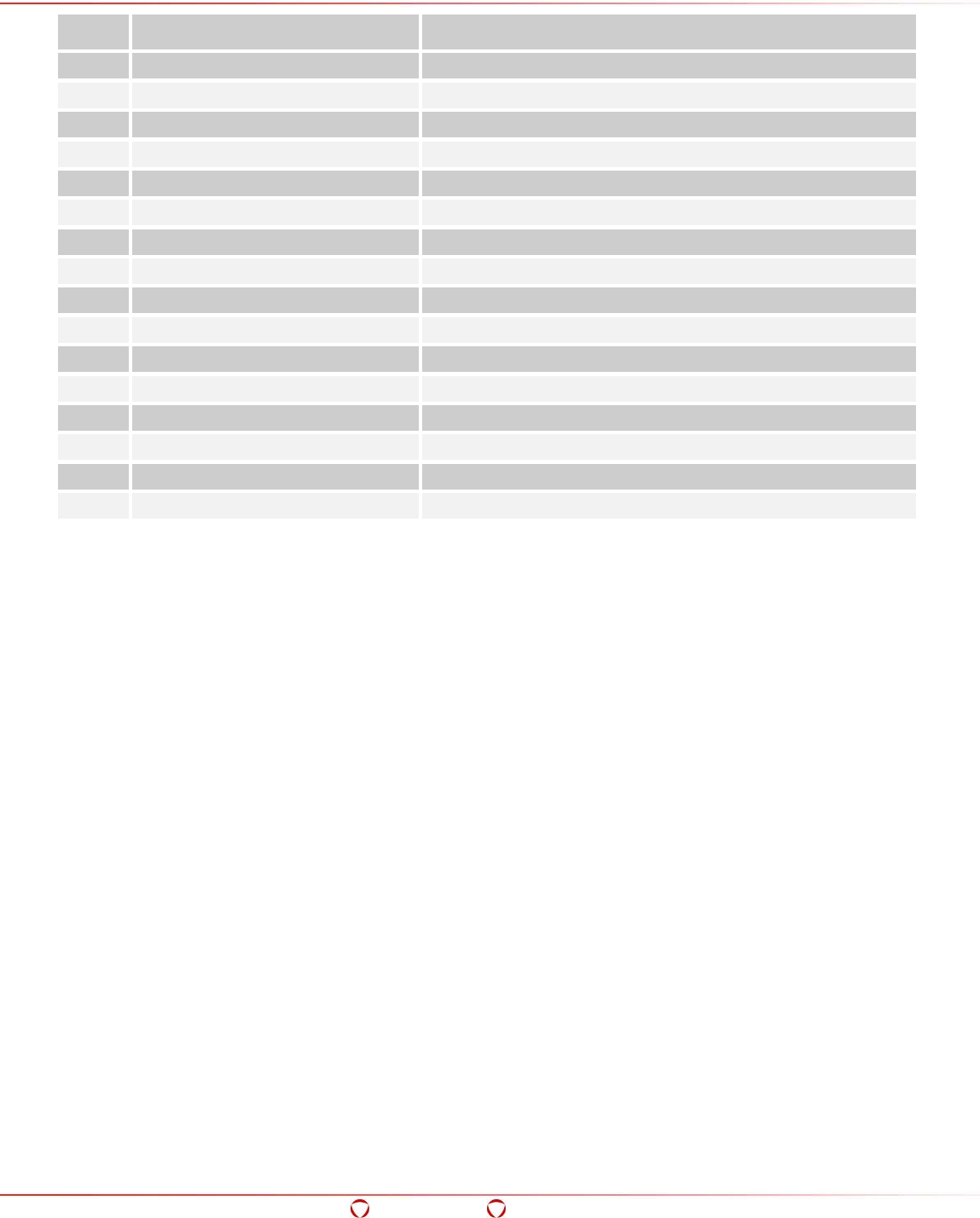
Big Data Protector Guide 6.6.5
Appendix: Return Codes
Confidential 168
Code Error Error Description
-206
CRYPT_NO_TOKEN
The hardware token is available.
-207
CRYPT_OBJECT_EXISTS
The object to be created already exists.
-208
CRYPT_OBJECT_MISSING
A request for a non-existing object is made.
-221
X509_SET_DATA
The operation to set data in the object failed.
-222
X509_GET_DATA
The operation to get data from the object failed.
-223
X509_SIGN_OBJECT
The operation to sign the object failed.
-224
X509_VERIFY_OBJECT
The verification operation for the object failed.
-231
SSL_CERT_EXPIRED
The certificate has expired.
-232
SSL_CERT_REVOKED
The certificate has been revoked.
-233
SSL_CERT_UNKNOWN
The Trusted certificate was not found.
-234
SSL_CERT_VERIFY_FAILED
The certificate cound not be verified.
-235
SSL_FAILED
A general SSL error occurs.
-241
KEY_ID_FORMAT_ERROR
The format on the Key ID is invalid.
-242
KEY_CLASS_FORMAT_ERROR
The format on the KeyClass is invalid.
-243
KEY_EXPIRED
The key expired.
-250
FIPS_MODE_FAILED
The FIPS mode failed.

Big Data Protector Guide 6.6.5
Appendix: Samples
Confidential 169
12 Appendix: Samples
Many organizations are adopting Hadoop due to its ability to process and analyze large volumes of
unstructured data in a distributed manner. However, this might make sensitive data vulnerable with
exposure to unauthorized users.
The Big Data Protector provides Hadoop users with top-to-bottom data protection from the
application level to the file level. Sensitive data can be protected from internal and external threats
and unauthorized users. The protected data can be utilized by users, business processes, and
applications. In addition, the data is viewed in cleartext form by authorized users and in protected
form by unauthorized users.
In the samples provided, data protection is done by tokenization, where sensitive data is converted
to similar looking inert data known as tokens and the data format and type can be preserved. These
tokens can be detokenized back to the original values when required.
The sample outputs provided in the documentation are for reference only. The values
on your systems might vary than the ones listed in the document.
For ease of illustration, the following items have been added to documentation:
• Protected data in the samples is identified in dark grey color.
•
Header rows in the output are retained to list the type of information contained in
them. The actual output would not contain these header rows.
• Spaces are inserted in the output to demarcate data in the columns.
This section provides documentation for sample data protection for MapReduce, Hive, Pig, HBase,
Impala, HAWQ, and Spark using Big Data Protector.
Ensure that you login as the user root before performing the following tasks.
To copy the sample data:
This command copies the sample data from the installation directory to the
/tmp/basic_sample/sample directory in HDFS.
#> hadoop fs -rm -r /tmp/basic_sample/sample/
#> hadoop fs -rm -r /tmp/basic_sample
#> hadoop fs -mkdir /tmp/basic_sample/
#> hadoop fs -mkdir /tmp/basic_sample/sample/
#> hadoop fs -copyFromLocal /opt/protegrity/samples/data/basic_sample_data.csv
/tmp/basic_sample/sample
To assign user permissions for the sample data in the Hadoop directories:
This command assigns permissions for the sample data in the Hadoop directories to all users.
#> sudo -u hdfs hadoop fs -chmod -R 777 /tmp/basic_sample
#> sudo -u hdfs hadoop fs -chmod -R 777 /apps/hive/warehouse
To create the user John:
This command creates the user John.
#> useradd John
Ensure that you set a password for the user John using the command passwd John.
To create the user Fred:
This command creates the user Fred.
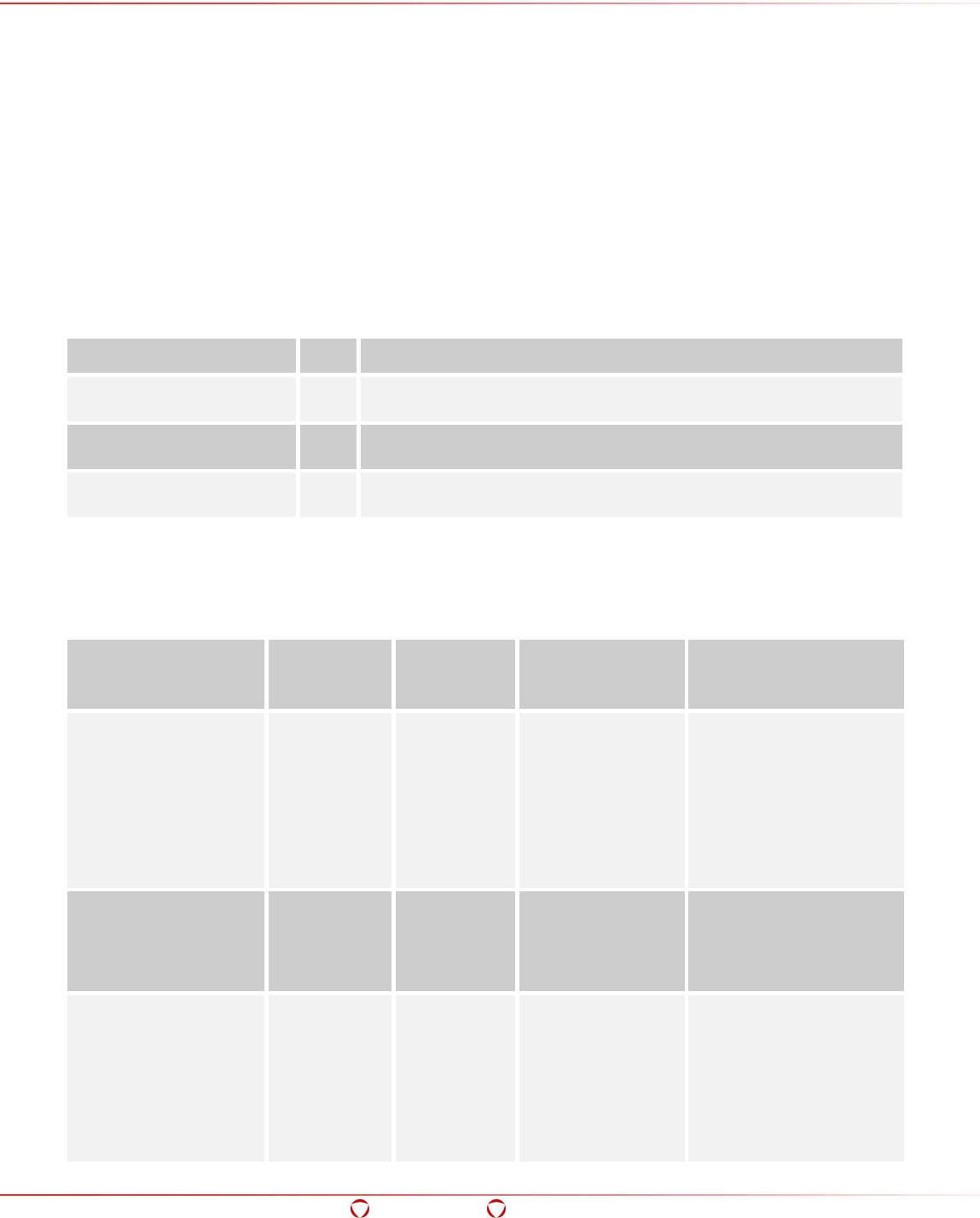
Big Data Protector Guide 6.6.5
Appendix: Samples
Confidential 170
#> useradd Fred
Ensure that you set a password for the user Fred using the command passwd Fred.
To create directories for the users John and Fred:
This command creates the required directories for the users John and Fred in HDFS.
# sudo -u hdfs hadoop fs -mkdir /user/John
# sudo -u hdfs hadoop fs -chown -R John /user/John
# sudo -u hdfs hadoop fs -mkdir /user/Fred
# sudo -u hdfs hadoop fs -chown -R Fred /user/Fred
12.1 Roles in the Samples
The roles available in the samples are described in the following table.
Table 11-1: List of Roles
Roles User Role Description
SAMPLE_ADMIN root
This user is able to protect and unprotect the data, and access the
data in the cleartext form.
SAMPLE_INGESTION_USER John This user is allowed to ingest the data and protect the sensitive
data.
SAMPLE_ANALYST Fred This user is able to unprotect the Name and Amount fields and is
able to access the other fields in protected form.
12.2 Data Elements in the Security Policy
The data elements used in the samples are described in the following table.
Table 11-2: List of Data Elements
Data Element Data
Securing
Method
Data
Element
Type
Input Accepted Description
TOK_NAME Tokenization Alpha-
Numeric Alphabetic symbols
including lowercase
(a-z) and
uppercase letters
(A-Z) and digits
from 0 through 9.
Min length: 1
Max length: 4080
Data element for the
Customer Name.
TOK_CREDIT_CARD Tokenization Creditcard Digits 0 through 9
with no separators.
Min length: 6
Max length: 256
Data element for the
Credit Card number.
TOK_AMOUNT Tokenization Decimal Digits 0 through 9.
The sign (+ or -)
and decimal point
(. or ,) can be used
as separators.
Min length: 1
Max length: 36
Data element for the
Amount spent by the
customer using the credit
card.
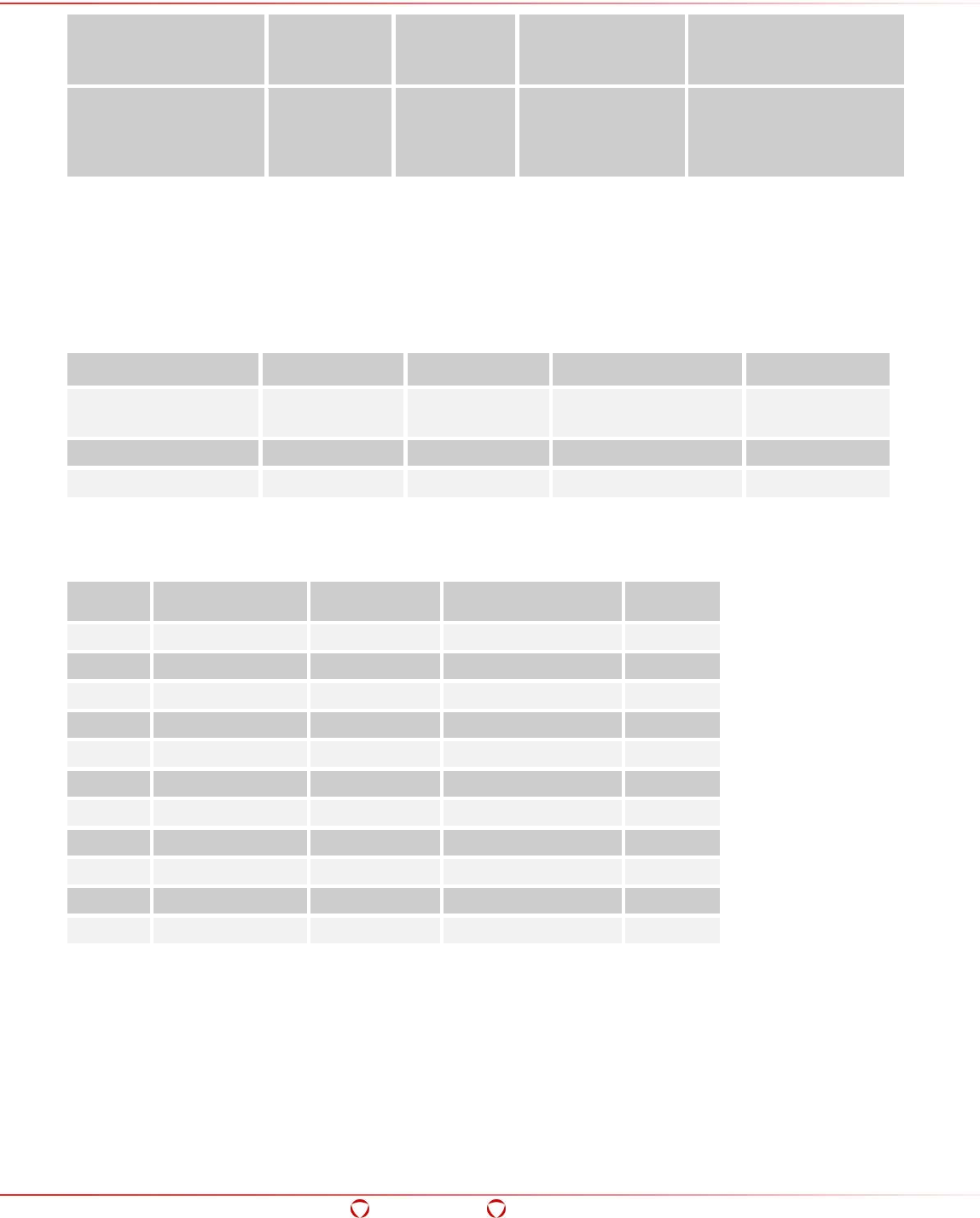
Big Data Protector Guide 6.6.5
Appendix: Samples
Confidential 171
Data Element Data
Securing
Method
Data
Element
Type
Input Accepted Description
TOK_PHONE Tokenization Numeric Digits 0 through 9.
Min length: 1
Max length: 3933
Data element for the
Phone number.
12.3 Role-based Permissions for Data Elements in the
Sample
The role-based permissions for the data elements used in the samples are described in the following
table.
Table 11-3: Role-based Permissions for Data Elements
Roles TOK_AMOUNT TOK_NAME TOK_CREDIT_CARD TOK_PHONE
SAMPLE_ADMIN Protect
Unprotect Protect
Unprotect Protect
Unprotect Protect
Unprotect
SAMPLE_ANALYST_1 Protect Protect Protect Protect
SAMPLE_ANALYST_2 Unprotect Unprotect - -
12.4 Data Used by the Samples
Table 11-4: Fields and Values in the Sample
ID Name Phone Credit Card Amount
928724
Hultgren Caylor
9823750987
376235139103947
6959123
928725
Bourne Jose
9823350487
6226600538383292
42964354
928726
Sorce Hatti
9824757883
6226540862865375
7257656
928727
Lorie Garvey
9913730982
5464987835837424
85447788
928728
Belva Beeson
9948752198
5539455602750205
59040774
928729
Hultgren Caylor
9823750987
376235139103947
3245234
928730
Bourne Jose
9823350487
6226600538383292
2300567
928731
Lorie Garvey
9913730982
5464987835837424
85447788
928732
Bourne Jose
9823350487
6226600538383292
3096233
928733
Hultgren Caylor
9823750987
376235139103947
5167763
928734
Lorie Garvey
9913730982
5464987835837424
85447788
12.5 Protecting Data using MapReduce
A MapReduce job in a Hadoop cluster involves sensitive data. You can use the Protegrity MapReduce
APIs to protect data when it is saved or retrieved from a protected source.
The Protegrity MapReduce APIs can protect and unprotect the data as defined by the Data security
policy.
For more information on the list of available Protegrity MapReduce APIs, refer to section 4.4
MapReduce APIs.
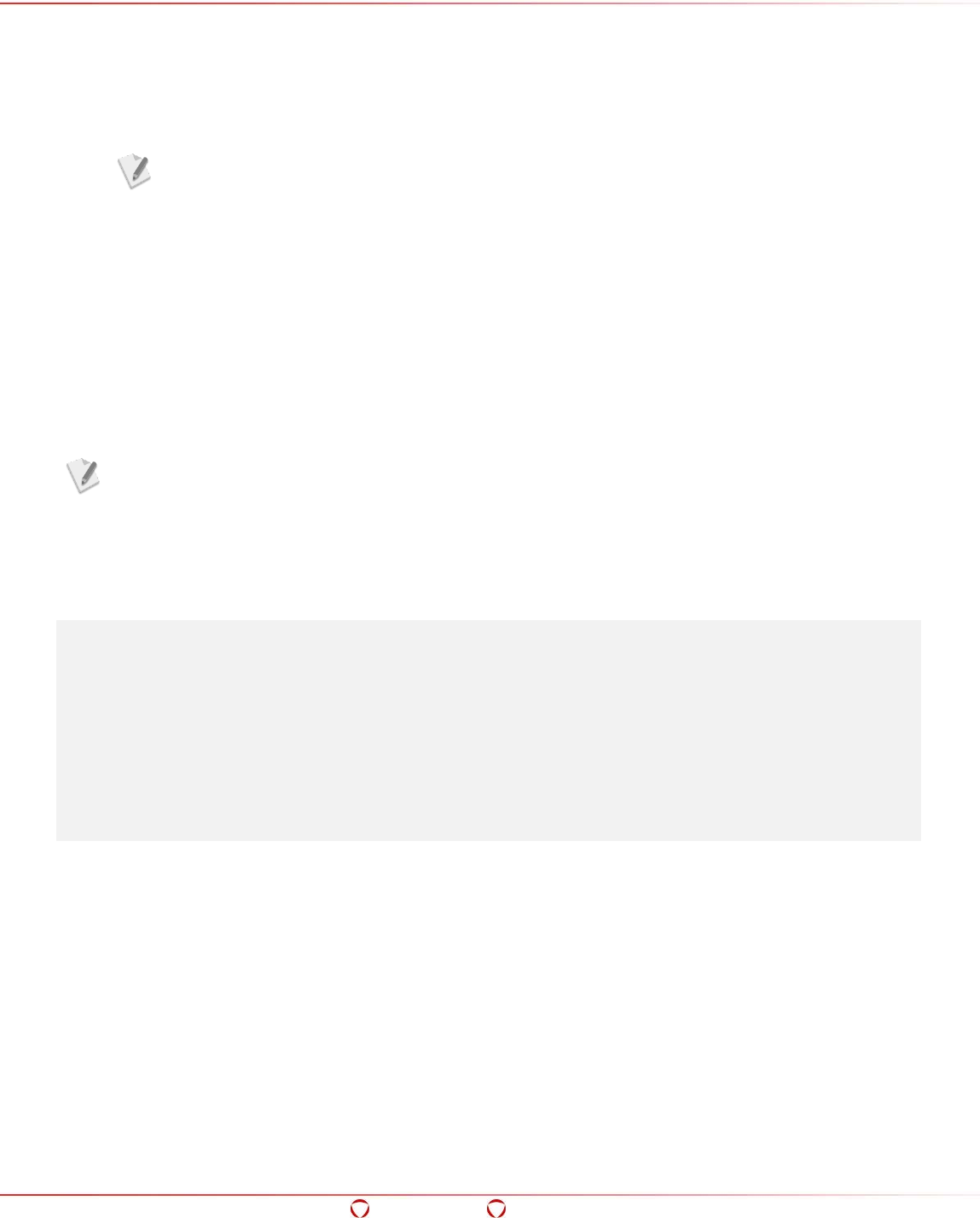
Big Data Protector Guide 6.6.5
Appendix: Samples
Confidential 172
The following sections describe two sample use cases.
1. A basic use case to demonstrate the functionality of how basic protection and unprotection
works using Protegrity MapReduce APIs.
2. A role-based use case to demonstrate the different data access permissions when two users
belonging to different roles are viewing the same data.
For ease of illustration, the use cases describe the following two users:
•
User with ability to protect the data, thereby accessing the data in protected
form.
• User with only access to a few fields from the protected data in cleartext form.
12.5.1 Basic Use Case
This section describes the commands to perform the following functions:
• Display the original data as is.
• Protect the original data.
• Display the data protected using the Protegrity MapReduce API.
• Unprotect the protected data.
• Display the unprotected data.
Ensure that you login as the user root before performing the following tasks.
To view the original data:
This command displays the sample data as is.
hadoop fs -cat /tmp/basic_sample/sample/basic_sample_data.csv
Result: (Original data)
ID , NAME , PHONE , CREDIT_CARD , AMOUNT
928724, Hultgren Caylor, 9823750987 , 376235139103947 , 6959123
928725, Bourne Jose , 9823350487 , 6226600538383292 , 42964354
928726, Sorce Hatti , 9824757883 , 6226540862865375 , 7257656
928727, Lorie Garvey , 9913730982 , 5464987835837424 , 85447788
928728, Belva Beeson , 9948752198 , 5539455602750205 , 59040774
928729, Hultgren Caylor, 9823750987 , 376235139103947 , 3245234
928730, Bourne Jose , 9823350487 , 6226600538383292 , 2300567
928731, Lorie Garvey , 9913730982 , 5464987835837424 , 85447788
928732, Bourne Jose , 9823350487 , 6226600538383292 , 3096233
928733, Hultgren Caylor, 9823750987 , 376235139103947 , 5167763
928734, Lorie Garvey , 9913730982 , 5464987835837424 , 85447788
To protect the data:
This command protects the sample data. The data in the Name, Phone, Credit card, and Amount
fields is protected.
hadoop jar /opt/protegrity/samples/mapreduce/lib/basic*.jar
com.protegrity.samples.mapreduce.ProtectData
/tmp/basic_sample/sample/basic_sample_data.csv
/tmp/basic_sample/protected_mapred_data
To view the protected data:
This command displays the protected data.
hadoop fs -cat /tmp/basic_sample/protected_mapred_data/part*
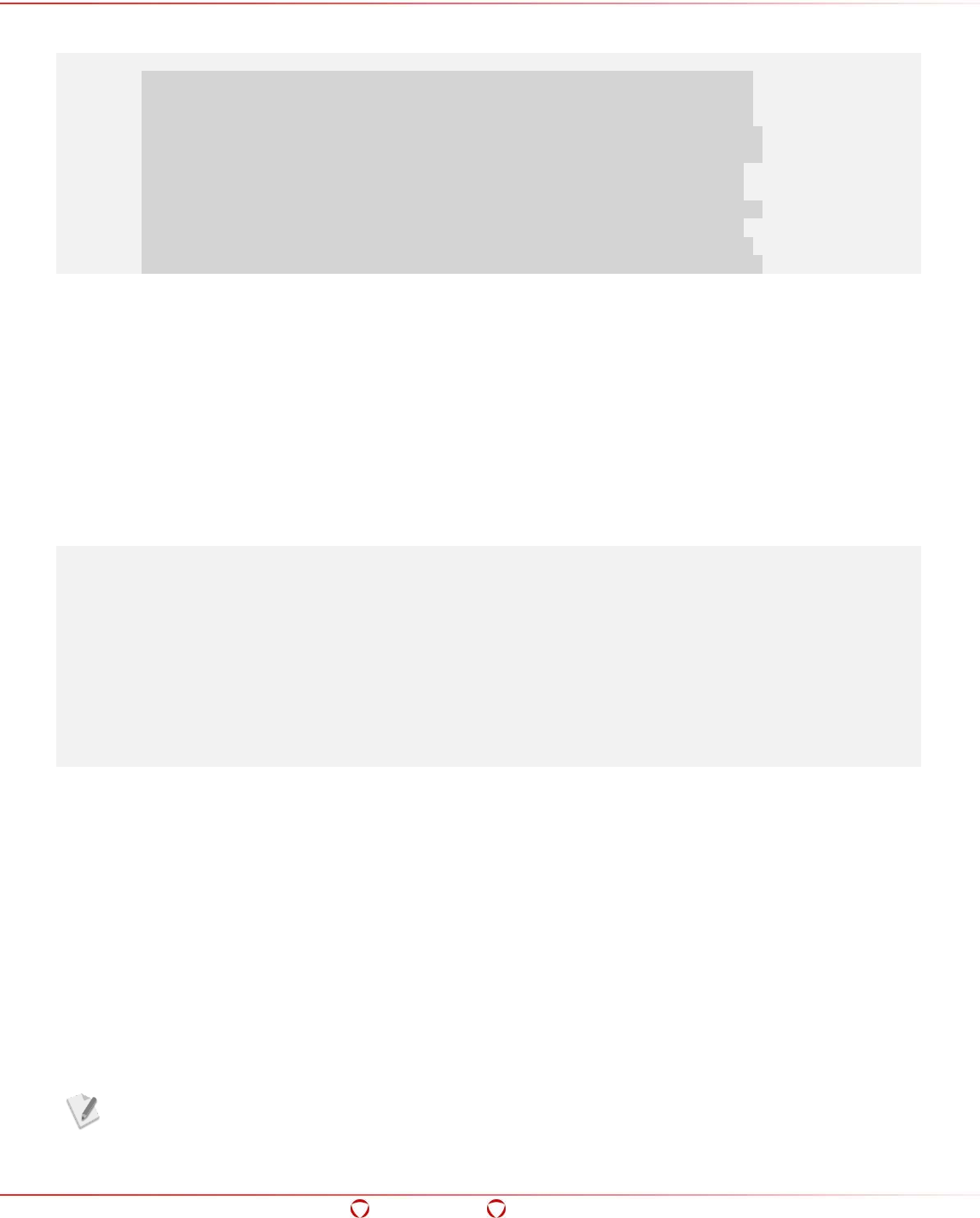
Big Data Protector Guide 6.6.5
Appendix: Samples
Confidential 173
Result: (Protected data)
ID , NAME , PHONE , CREDIT_CARD , AMOUNT
928724, EnYEwVg3 MOQxQw , 27995164409 , 173483871743706 , 85924227
928725, 4h6NlN FJi9 , 87122238232 , 5730496842473502 , 83764821
928726, Lecwe 48zhNF , 31934151773 , 6472961686603834 , 49177868
928727, X9lLP BAA8vN , 70201301198 , 7277097339102446 , 945396991
928728, AYEmh 2CwyvX , 21190182420 , 3411370995179337 , 976189279
928729, EnYEwVg3 MOQxQw , 27995164409 , 173483871743706 , 4781777
928730, 4h6NlN FJi9 , 87122238232 , 5730496842473502 , 3285956
928731, X9lLP BAA8vN , 70201301198 , 7277097339102446 , 945396991
928732, 4h6NlN FJi9 , 87122238232 , 5730496842473502 , 4112197
928733, EnYEwVg3 MOQxQw , 27995164409 , 173483871743706 , 63953943
928734, X9lLP BAA8vN , 70201301198 , 7277097339102446 , 945396991
To unprotect the data:
This command unprotects the protected data.
hadoop jar /opt/protegrity/samples/mapreduce/lib/basic*.jar
com.protegrity.samples.mapreduce.UnprotectData
/tmp/basic_sample/protected_mapred_data/part*
/tmp/basic_sample/unprotected_mapred_data
To view the unprotected data:
This command displays the unprotected data.
hadoop fs -cat /tmp/basic_sample/unprotected_mapred_data/part*
Result: (Unprotected data)
ID , NAME , PHONE , CREDIT_CARD , AMOUNT
928724, Hultgren Caylor, 9823750987 , 376235139103947 , 6959123
928725, Bourne Jose , 9823350487 , 6226600538383292 , 42964354
928726, Sorce Hatti , 9824757883 , 6226540862865375 , 7257656
928727, Lorie Garvey , 9913730982 , 5464987835837424 , 85447788
928728, Belva Beeson , 9948752198 , 5539455602750205 , 59040774
928729, Hultgren Caylor, 9823750987 , 376235139103947 , 3245234
928730, Bourne Jose , 9823350487 , 6226600538383292 , 2300567
928731, Lorie Garvey , 9913730982 , 5464987835837424 , 85447788
928732, Bourne Jose , 9823350487 , 6226600538383292 , 3096233
928733, Hultgren Caylor, 9823750987 , 376235139103947 , 5167763
928734, Lorie Garvey , 9913730982 , 5464987835837424 , 85447788
12.5.2 Role-based Use Cases
This section describes the following two use cases:
• Ingestion User (John) ingesting and protecting the data related to credit card transactions.
• Sales Analyst (Fred) analyzing credit card transactions to detect the following:
o Amounts spent by users
o Fraudulent transactions
o Repeat users
12.5.2.1 Protect the Credit Card Transactions
John, the Ingestion User, is able to ingest credit card transaction data into HDFS, and protect the
sensitive data.
Ensure that you login as the user John before performing the following tasks.

Big Data Protector Guide 6.6.5
Appendix: Samples
Confidential 174
To login with the user John:
This command logs in the user John.
#> su – John
Enter the required password for the user John, when prompted.
To view the original data (as John):
This command displays the sample data as is.
hadoop fs -cat /tmp/basic_sample/sample/basic_sample_data.csv
Result: (Original data)
ID , NAME , PHONE , CREDIT_CARD , AMOUNT
928724, Hultgren Caylor, 9823750987 , 376235139103947 , 6959123
928725, Bourne Jose , 9823350487 , 6226600538383292 , 42964354
928726, Sorce Hatti , 9824757883 , 6226540862865375 , 7257656
928727, Lorie Garvey , 9913730982 , 5464987835837424 , 85447788
928728, Belva Beeson , 9948752198 , 5539455602750205 , 59040774
928729, Hultgren Caylor, 9823750987 , 376235139103947 , 3245234
928730, Bourne Jose , 9823350487 , 6226600538383292 , 2300567
928731, Lorie Garvey , 9913730982 , 5464987835837424 , 85447788
928732, Bourne Jose , 9823350487 , 6226600538383292 , 3096233
928733, Hultgren Caylor, 9823750987 , 376235139103947 , 5167763
928734, Lorie Garvey , 9913730982 , 5464987835837424 , 85447788
To protect the data (as John):
This command protects the sample data. The sensitive data is protected.
hadoop jar /opt/protegrity/samples/mapreduce/lib/basic*.jar
com.protegrity.samples.mapreduce.ProtectData
/tmp/basic_sample/sample/basic_sample_data.csv
/tmp/basic_sample/ingestion_user_protected_mapred_data
To view the protected data (as John):
This command displays the protected data. The sensitive data appears in tokenized form.
hadoop fs -cat /tmp/basic_sample/ingestion_user_protected_mapred_data/part*
Result: (Protected data)
ID , NAME , PHONE , CREDIT_CARD , AMOUNT
928724, EnYEwVg3 MOQxQw , 27995164409 , 173483871743706 , 85924227
928725, 4h6NlN FJi9 , 87122238232 , 5730496842473502 , 83764821
928726, Lecwe 48zhNF , 31934151773 , 6472961686603834 , 49177868
928727, X9lLP BAA8vN , 70201301198 , 7277097339102446 , 945396991
928728, AYEmh 2CwyvX , 21190182420 , 3411370995179337 , 976189279
928729, EnYEwVg3 MOQxQw , 27995164409 , 173483871743706 , 4781777
928730, 4h6NlN FJi9 , 87122238232 , 5730496842473502 , 3285956
928731, X9lLP BAA8vN , 70201301198 , 7277097339102446 , 945396991
928732, 4h6NlN FJi9 , 87122238232 , 5730496842473502 , 4112197
928733, EnYEwVg3 MOQxQw , 27995164409 , 173483871743706 , 63953943
928734, X9lLP BAA8vN , 70201301198 , 7277097339102446 , 945396991
To attempt to unprotect the data (as John):
This command attempts to unprotect the protected data.
hadoop jar /opt/protegrity/samples/mapreduce/lib/basic*.jar
com.protegrity.samples.mapreduce.UnprotectData
/tmp/basic_sample/ingestion_user_protected_mapred_data/part*
/tmp/basic_sample/ingestion_user_unprotected_mapred_data
To attempt to view the unprotected data (as John):

Big Data Protector Guide 6.6.5
Appendix: Samples
Confidential 175
This command attempts to display the unprotected data. The user John will not be able to view the
cleartext data as the user does not have permissions to unprotect the data.
hadoop fs -cat /tmp/basic_sample/ingestion_user_unprotected_mapred_data/part*
Result: (Protected data)
ID , NAME , PHONE , CREDIT_CARD , AMOUNT
928724, EnYEwVg3 MOQxQw , 27995164409 , 173483871743706 , 85924227
928725, 4h6NlN FJi9 , 87122238232 , 5730496842473502 , 83764821
928726, Lecwe 48zhNF , 31934151773 , 6472961686603834 , 49177868
928727, X9lLP BAA8vN , 70201301198 , 7277097339102446 , 945396991
928728, AYEmh 2CwyvX , 21190182420 , 3411370995179337 , 976189279
928729, EnYEwVg3 MOQxQw , 27995164409 , 173483871743706 , 4781777
928730, 4h6NlN FJi9 , 87122238232 , 5730496842473502 , 3285956
928731, X9lLP BAA8vN , 70201301198 , 7277097339102446 , 945396991
928732, 4h6NlN FJi9 , 87122238232 , 5730496842473502 , 4112197
928733, EnYEwVg3 MOQxQw , 27995164409 , 173483871743706 , 63953943
928734, X9lLP BAA8vN , 70201301198 , 7277097339102446 , 945396991
To logout the user John:
This command logs out the user John.
#> exit
12.5.2.2 Perform Analysis on Credit Card Transactions
Fred, the Sales Analyst, analyzes the amounts spent by users, the number of fraudulent transactions,
and the number of repeat users, using the cleartext data in the Name and Amount fields.
Ensure that you login as the user Fred before performing the following tasks.
To login with the user Fred:
This command logs in the user Fred.
#> su – Fred
Enter the required password for the user Fred, when prompted.
To unprotect the data (as Fred):
This command unprotects the protected data.
hadoop jar /opt/protegrity/samples/mapreduce/lib/basic*.jar
com.protegrity.samples.mapreduce.UnprotectData
/tmp/basic_sample/ingestion_user_protected_mapred_data/part*
/tmp/basic_sample/analyst_user_unprotected_mapred_data
To view the unprotected data (as Fred):
This command displays the unprotected data. The user Fred will be able to view the cleartext data
for the Name and Amount fields only.
hadoop fs -cat /tmp/basic_sample/analyst_user_unprotected_mapred_data/part*
Result: (Protected data)
ID , NAME , PHONE , CREDIT_CARD , AMOUNT
928724, Hultgren Caylor, 27995164409 , 173483871743706 , 6959123
928725, Bourne Jose , 87122238232 , 5730496842473502 , 42964354
928726, Sorce Hatti , 31934151773 , 6472961686603834 , 7257656
928727, Lorie Garvey , 70201301198 , 7277097339102446 , 85447788
928728, Belva Beeson , 21190182420 , 3411370995179337 , 59040774
928729, Hultgren Caylor, 27995164409 , 173483871743706 , 3245234

Big Data Protector Guide 6.6.5
Appendix: Samples
Confidential 176
928730, Bourne Jose , 87122238232 , 5730496842473502 , 2300567
928731, Lorie Garvey , 70201301198 , 7277097339102446 , 85447788
928732, Bourne Jose , 87122238232 , 5730496842473502 , 3096233
928733, Hultgren Caylor, 27995164409 , 173483871743706 , 5167763
928734, Lorie Garvey , 70201301198 , 7277097339102446 , 85447788
Based on the unprotected data that appears, Fred can analyze the following:
• Amounts spent by users.
• Fraudulent credit card transactions – In the sample, the user Lorie Garvey might be a
fraudulent user as the transaction amount of 85447788 is repeated thrice across the
transactions.
• Number of repeat users – In the sample, there are three repeat users.
The MapReduce sample can be extended to perform actual analysis and isolate
the amounts spent, fraudulent transactions, and repeat users.
To logout the user Fred:
This command logs out the user Fred.
#> exit
12.5.3 Sample Code Usage
The MapReduce sample program, described in this section, is an example on how to use the Protegrity
MapReduce protector APIs. The sample program utilizes the following two Java classes:
• ProtectData.java – This main class calls the Mapper job.
• ProtectDataMapper.java – This Mapper class contains the logic to fetch the input
data and store the protected content as output.
12.5.3.1 Main Job Class – ProtectData.java
package com.protegrity.samples.mapreduce;
import org.apache.hadoop.conf.Configuration;
import org.apache.hadoop.conf.Configured;
import org.apache.hadoop.fs.Path;
import org.apache.hadoop.io.NullWritable;
import org.apache.hadoop.io.Text;
import org.apache.hadoop.mapreduce.Job;
import org.apache.hadoop.mapreduce.lib.input.FileInputFormat;
import org.apache.hadoop.mapreduce.lib.input.TextInputFormat;
import org.apache.hadoop.mapreduce.lib.output.FileOutputFormat;
import org.apache.hadoop.mapreduce.lib.output.TextOutputFormat;
import org.apache.hadoop.util.Tool;
import org.apache.hadoop.util.ToolRunner;
public class ProtectData extends Configured implements Tool {
@Override
public int run(String[] args) throws Exception
{
//Create the Job
Job job = new Job(getConf(), "ProtectData");
//Set the output key and value class
job.setOutputKeyClass(NullWritable.class);
job.setOutputValueClass(Text.class);
//Set the output key and value class
job.setMapOutputKeyClass(NullWritable.class);
job.setMapOutputValueClass(Text.class);

Big Data Protector Guide 6.6.5
Appendix: Samples
Confidential 177
//Set the Mapper class which will perform the protect job
job.setMapperClass(ProtectDataMapper.class);
//Set number of reducer task
job.setNumReduceTasks( 0 );
//Set the input and output Format class
job.setInputFormatClass(TextInputFormat.class);
job.setOutputFormatClass(TextOutputFormat.class);
//Set the jar class
job.setJarByClass(ProtectData.class);
//Store the input path and print the input path
Path input = new Path(args[0]);
System.out.println(input.getName());
//Store the output path and print the output path
Path output = new Path(args[1]);
System.out.println(output.getName());
//Add input and set output path
FileInputFormat.addInputPath(job, new Path(args[0]));
FileOutputFormat.setOutputPath(job, new Path(args[1]));
//Call the job
return job.waitForCompletion(true) ? 0 : 1;
}
public static void main(String args[]) throws Exception {
System.exit(ToolRunner.run(new Configuration(), new ProtectData(), args));
} }
12.5.3.2 Mapper Class – ProtectDataMapper.java
package com.protegrity.samples.mapreduce;
import java.io.IOException;
import java.util.StringTokenizer;
import org.apache.hadoop.io.NullWritable;
import org.apache.hadoop.io.Text;
import org.apache.hadoop.mapreduce.Mapper;
//Need to import the ptyMapReduceProtector class to use the Protegrity MapReduce protector
import com.protegrity.hadoop.mapreduce.ptyMapReduceProtector;
//Create the Mapper class i.e. ProtectDataMapper which will extends the Mapper Class
public class ProtectDataMapper extends Mapper<Object, Text, NullWritable, Text> {
//Declare the member variable for the ptyMapReduceProtector class
private ptyMapReduceProtector mapReduceProtector;
//Declare the Array of Data Elements which will be required to do the protection/unprotection
private final String[] data_element_names = { "TOK_NAME", "TOK_PHONE", "TOK_CREDIT_CARD",
"TOK_AMOUNT" };
//Initialize the mapreduce protector i.e ptyMapReduceProtector in the default constructor
public ProtectDataMapper() throws Exception {
// Create the new object for the class ptyMapReduceProtector
mapReduceProtector = new ptyMapReduceProtector();
// Open the session using the method " openSession("0") "
int openSessionStatus = mapReduceProtector.openSession("0");
}
//Override the map method to parse the text and process it line by line

Big Data Protector Guide 6.6.5
Appendix: Samples
Confidential 178
//Split the inputs separated by delimiter "," in the line
//Apply the protect/unprotect operation
//Create the output text which will have protected/unprotected outputs separated by delimiter
","
//Write the output text to the context
@Override
public void map(Object key, Text value, Context context) throws IOException,
InterruptedException
{
// Store the line in a variable strOneLine
String strOneLine = value.toString();
// Split the inputs separated by delimiter "," in the line
StringTokenizer st = new StringTokenizer(strOneLine, ",");
// Create the instance of StringBuilder to store the output
StringBuilder sb = new StringBuilder();
// Store the no of inputs in a line
int noOfTokens = st.countTokens();
if (mapReduceProtector != null) {
//Iterate through the string token and apply the protect/unprotect operation
for (int i = 0; st.hasMoreElements(); i++) {
String data = (String)st.nextElement();
if(i == 0) {
sb.append(new String(data));
} else {
//To protect data, call the function protect method with parameters data element and input
data in bytes
//mapReduceProtector.protect( <Data Element> , <Data in bytes> )
//Output will be returned in bytes
//To unprotect data, call the function unprotect method with parameters data element
and input data in bytes
//mapReduceProtector.unprotect( <Data Element> , <Data in bytes> )
//Output will be returned in bytes
byte[] bResult = mapReduceProtector.protect(data_element_names[i-
1], data.trim().getBytes());
if (bResult != null) {
// Store the result in string and append it to the output sb
sb.append(new String(bResult));
}
else {
// If output will be null, then store the result as "cryptoError" and append it to the
output sb
sb.append("cryptoError");
}
}
if(i < noOfTokens -1 ) {
// Append delimiter "," at the end of the processed result
sb.append(",");
} } }
// write the output text to context
context.write(NullWritable.get(), new Text(sb.toString()));
}
//clean up the session and objects
@Override
protected void finalize() throws Throwable {
//Close the session
int closeSessionStatus = mapReduceProtector.closeSession();
mapReduceProtector = null;
super.finalize();
} }

Big Data Protector Guide 6.6.5
Appendix: Samples
Confidential 179
12.6 Protecting Data using Hive
You can utilize the Protegrity Hive UDFs to secure data for Hive. The Protegrity Hive UDFs are loaded
into Hive during installation. While inserting data to Hive tables, or retrieving data from protected
Hive table columns, you can call Protegrity Hive UDFs.
The Protegrity Hive UDFs can protect and unprotect the data as defined by the Data security policy.
For more information on the list of available Protegrity Hive UDFs, refer to section 4.5 Hive UDFs.
The following sections describe two sample use cases.
1. A basic use case to demonstrate the functionality of how basic protection and unprotection
works using Protegrity Hive UDFs.
2. A role-based use case to demonstrate the different data access permissions when two users
belonging to different roles are viewing the same data.
For ease of illustration, the use cases describe the following two users:
• User with ability to protect the da
ta, thereby accessing the data in protected
form.
• User with only access to a few fields from the protected data in cleartext form.
12.6.1 Basic Use Case
This section describes the commands to perform the following functions:
• Initiate the Hive shell.
• Create a table in Hive using the sample data.
• Define the Protegrity UDFs in Hive.
• Create a Hive table containing the data protected using the Protegrity Hive UDF.
• Display the Hive table which contains the protected data.
• Unprotect the protected data in the Hive table.
• Display the Hive table which contains the unprotected data.
Ensure that you login as the user root before performing the following tasks.
To start the Hive shell:
This command starts the Hive shell.
#> hive
To create basic_sample for external table using the basic_sample_data.csv file:
The following commands populate the table named basic_sample with the data from the
basic_sample_data.csv file.
#> CREATE TABLE basic_sample (ID STRING, NAME STRING, PHONE STRING, CREDIT_CARD
STRING, AMOUNT STRING) row format delimited fields terminated by ',' stored as
textfile;
#> LOAD DATA LOCAL INPATH '/opt/protegrity/samples/data/basic_sample_data.csv'
OVERWRITE INTO TABLE basic_sample;

Big Data Protector Guide 6.6.5
Appendix: Samples
Confidential 180
To define the Protegrity UDFs in Hive:
These commands define the Protegrity UDFs to perform protection and unprotection in Hive.
#> create temporary function ptyProtectStr as
'com.protegrity.hive.udf.ptyProtectStr';
#> create temporary function ptyUnprotectStr as
'com.protegrity.hive.udf.ptyUnprotectStr';
The UDFs listed here are a subset of the UDFs in the actual product.
For the entire list of UDFs provided by the Protegrity Big Data Protector for Hive,
refer to section 4.5 Hive UDFs.
To create a table with protected data:
This command creates a Hive table with the protected data.
#> CREATE TABLE basic_sample_protected as SELECT ID, ptyProtectStr(NAME,
'TOK_NAME') as NAME, ptyProtectStr(PHONE, 'TOK_PHONE') as PHONE,
ptyProtectStr(CREDIT_CARD, 'TOK_CREDIT_CARD') as CREDIT_CARD, ptyProtectStr(AMOUNT,
'TOK_AMOUNT') as AMOUNT FROM basic_sample;
To view the protected data table:
This command displays the protected data table. The sensitive data appears in tokenized form.
#> SELECT * FROM basic_sample_protected;
Result: (Protected data)
ID NAME PHONE CREDIT_CARD AMOUNT
928724 EnYEwVg3 MOQxQw 27995164409 173483871743706 85924227
928725 4h6NlN FJi9 87122238232 5730496842473502 83764821
928726 Lecwe 48zhNF 31934151773 6472961686603834 49177868
928727 X9lLP BAA8vN 70201301198 7277097339102446 945396991
928728 AYEmh 2CwyvX 21190182420 3411370995179337 976189279
928729 EnYEwVg3 MOQxQw 27995164409 173483871743706 4781777
928730 4h6NlN FJi9 87122238232 5730496842473502 3285956
928731 X9lLP BAA8vN 70201301198 7277097339102446 945396991
928732 4h6NlN FJi9 87122238232 5730496842473502 4112197
928733 EnYEwVg3 MOQxQw 27995164409 173483871743706 63953943
928734 X9lLP BAA8vN 70201301198 7277097339102446 945396991
To unprotect and view the clear data:
This command unprotects and displays the cleartext data. The sensitive data appears in detokenized
form.
#> SELECT ID, ptyUnprotectStr(NAME, 'TOK_NAME'), ptyUnprotectStr(PHONE,
'TOK_PHONE'), ptyUnprotectStr(CREDIT_CARD, 'TOK_CREDIT_CARD'),
ptyUnprotectStr(AMOUNT, 'TOK_AMOUNT') FROM basic_sample_protected;
Result: (Unprotected data)
ID NAME PHONE CREDIT_CARD AMOUNT
928724 Hultgren Caylor 9823750987 376235139103947 6959123
928725 Bourne Jose 9823350487 6226600538383292 42964354
928726 Sorce Hatti 9824757883 6226540862865375 7257656
928727 Lorie Garvey 9913730982 5464987835837424 85447788
928728 Belva Beeson 9948752198 5539455602750205 59040774
928729 Hultgren Caylor 9823750987 376235139103947 3245234
928730 Bourne Jose 9823350487 6226600538383292 2300567
928731 Lorie Garvey 9913730982 5464987835837424 85447788
928732 Bourne Jose 9823350487 6226600538383292 3096233
928733 Hultgren Caylor 9823750987 376235139103947 5167763
928734 Lorie Garvey 9913730982 5464987835837424 85447788

Big Data Protector Guide 6.6.5
Appendix: Samples
Confidential 181
12.6.2 Role-based Use Cases
This section describes the following two use cases:
• Ingestion User (John) ingesting and protecting the data related to credit card transactions.
• Sales Analyst (Fred) analyzing credit card transactions to detect the following:
o Amounts spent by users
o Fraudulent transactions
o Repeat users
12.6.2.1 Protect the Credit Card Transactions
John, the Ingestion User, is able to ingest credit card transaction data into HDFS and protect the
sensitive data.
Ensure that you login as the user John before performing the following tasks.
To login with the user John:
This command logs in the user John.
#> su – John
Enter the required password for the user John, when prompted.
To start the Hive shell (as John):
This command starts the Hive shell.
#> hive
To create basic_sample_ingestion_user for external table using the
basic_sample_data.csv file (as John):
These commands populate the table named basic_sample with the data from the
role_based_sample_data.csv file.
#> CREATE TABLE basic_sample_ingestion_user (ID STRING, NAME STRING, PHONE STRING,
CREDIT_CARD STRING, AMOUNT STRING) row format delimited fields terminated by ','
stored as textfile;
#> LOAD DATA LOCAL INPATH '/opt/protegrity/samples/data/basic_sample_data.csv'
OVERWRITE INTO TABLE basic_sample_ingestion_user;
To define the Protegrity UDFs in Hive (as John):
These commands define the Protegrity UDFs to perform protection and unprotection in Hive.
#> create temporary function ptyProtectStr as
'com.protegrity.hive.udf.ptyProtectStr';
#> create temporary function ptyUnprotectStr as
'com.protegrity.hive.udf.ptyUnprotectStr';
To create a table with protected data (as John):
This command creates a table with the protected data.
#> CREATE TABLE basic_sample_protected_ingestion_user as SELECT ID,
ptyProtectStr(NAME, 'TOK_NAME') as NAME, ptyProtectStr(PHONE, 'TOK_PHONE') as
PHONE, ptyProtectStr(CREDIT_CARD, 'TOK_CREDIT_CARD') as CREDIT_CARD,
ptyProtectStr(AMOUNT, 'TOK_AMOUNT') as AMOUNT FROM basic_sample_ingestion_user;
To view the protected data (as John):
This command displays the protected data.

Big Data Protector Guide 6.6.5
Appendix: Samples
Confidential 182
#> SELECT * FROM basic_sample_protected_ingestion_user;
Result: (Protected data)
ID NAME PHONE CREDIT_CARD AMOUNT
928724 EnYEwVg3 MOQxQw 27995164409 173483871743706 85924227
928725 4h6NlN FJi9 87122238232 5730496842473502 83764821
928726 Lecwe 48zhNF 31934151773 6472961686603834 49177868
928727 X9lLP BAA8vN 70201301198 7277097339102446 945396991
928728 AYEmh 2CwyvX 21190182420 3411370995179337 976189279
928729 EnYEwVg3 MOQxQw 27995164409 173483871743706 4781777
928730 4h6NlN FJi9 87122238232 5730496842473502 3285956
928731 X9lLP BAA8vN 70201301198 7277097339102446 945396991
928732 4h6NlN FJi9 87122238232 5730496842473502 4112197
928733 EnYEwVg3 MOQxQw 27995164409 173483871743706 63953943
928734 X9lLP BAA8vN 70201301198 7277097339102446 945396991
To attempt to unprotect and view the clear data (as John):
This command attempts to unprotect and display the unprotected data. The user John will not be
able to view the cleartext data as the user does not have permissions to unprotect the data.
#> SELECT ID, ptyUnprotectStr(NAME, 'TOK_NAME'), ptyUnprotectStr(PHONE,
'TOK_PHONE'), ptyUnprotectStr(CREDIT_CARD, 'TOK_CREDIT_CARD'),
ptyUnprotectStr(AMOUNT, 'TOK_AMOUNT') FROM basic_sample_protected_ingestion_user;
Result: (Protected data)
ID NAME PHONE CREDIT_CARD AMOUNT
928724 EnYEwVg3 MOQxQw 27995164409 173483871743706 85924227
928725 4h6NlN FJi9 87122238232 5730496842473502 83764821
928726 Lecwe 48zhNF 31934151773 6472961686603834 49177868
928727 X9lLP BAA8vN 70201301198 7277097339102446 945396991
928728 AYEmh 2CwyvX 21190182420 3411370995179337 976189279
928729 EnYEwVg3 MOQxQw 27995164409 173483871743706 4781777
928730 4h6NlN FJi9 87122238232 5730496842473502 3285956
928731 X9lLP BAA8vN 70201301198 7277097339102446 945396991
928732 4h6NlN FJi9 87122238232 5730496842473502 4112197
928733 EnYEwVg3 MOQxQw 27995164409 173483871743706 63953943
928734 X9lLP BAA8vN 70201301198 7277097339102446 945396991
To logout the user John:
This command logs out the user John.
#> exit
12.6.2.2 Perform Analysis on Credit Card Transactions
Fred, the Sales Analyst, analyzes the amounts spent by users, the number of fraudulent transactions,
and the number of repeat users, using the cleartext data in the Name and Amount fields.
Ensure that you login as the user Fred before performing the following tasks.
To login with the user Fred:
This command logs in the user Fred.
#> su – Fred
Enter the required password for the user Fred, when prompted.
To start the Hive shell (as Fred):
This command starts the Hive shell.

Big Data Protector Guide 6.6.5
Appendix: Samples
Confidential 183
#> hive
To define the Protegrity UDFs in Hive (as Fred):
The following commands define the Protegrity UDFs to perform protection and unprotection in Hive.
#> create temporary function ptyProtectStr as
'com.protegrity.hive.udf.ptyProtectStr';
#> create temporary function ptyUnprotectStr as
'com.protegrity.hive.udf.ptyUnprotectStr';
To unprotect and view the clear data (as Fred):
This command unprotects the protected data and displays the unprotected data. The user Fred will
be able to view the cleartext data for the Name and Amount fields only.
#> SELECT ID, ptyUnprotectStr(NAME, 'TOK_NAME'), ptyUnprotectStr(PHONE,
'TOK_PHONE'), ptyUnprotectStr(CREDIT_CARD, 'TOK_CREDIT_CARD'),
ptyUnprotectStr(AMOUNT, 'TOK_AMOUNT') FROM basic_sample_protected_ingestion_user;
Result: (Protected data)
ID NAME PHONE CREDIT_CARD AMOUNT
928724 Hultgren Caylor 27995164409 173483871743706 6959123
928725 Bourne Jose 87122238232 5730496842473502 42964354
928726 Sorce Hatti 31934151773 6472961686603834 7257656
928727 Lorie Garvey 70201301198 7277097339102446 85447788
928728 Belva Beeson 21190182420 3411370995179337 59040774
928729 Hultgren Caylor 27995164409 173483871743706 3245234
928730 Bourne Jose 87122238232 5730496842473502 2300567
928731 Lorie Garvey 70201301198 7277097339102446 85447788
928732 Bourne Jose 87122238232 5730496842473502 3096233
928733 Hultgren Caylor 27995164409 173483871743706 5167763
928734 Lorie Garvey 70201301198 7277097339102446 85447788
Based on the unprotected data that appears, Fred can analyze the following:
• Amounts spent by users
• Fraudulent credit card transactions – In the sample, the user Lorie Garvey might be a
fraudulent user as the transaction amount of 85447788 is repeated thrice across the
transactions.
• Number of repeat users – In the sample, there are three repeat users.
The Hive sample can be extended to perform actual analysis and isolate the
amounts spent, fraudulent transactions, and repeat users.
To logout the user Fred:
This command logs out the user Fred.
#> exit
12.7 Protecting Data using Pig
You can utilize the Protegrity Pig UDFs to secure data, while running Pig jobs. While inserting or
retrieving data using Pig, you can call Protegrity Pig UDFs.
The Protegrity Pig UDFs can protect and unprotect the data as defined by the Data security policy.
For more information on the list of available Protegrity Pig UDFs, refer to section 4.6 Pig UDFs.
The following sections describe two sample use cases.
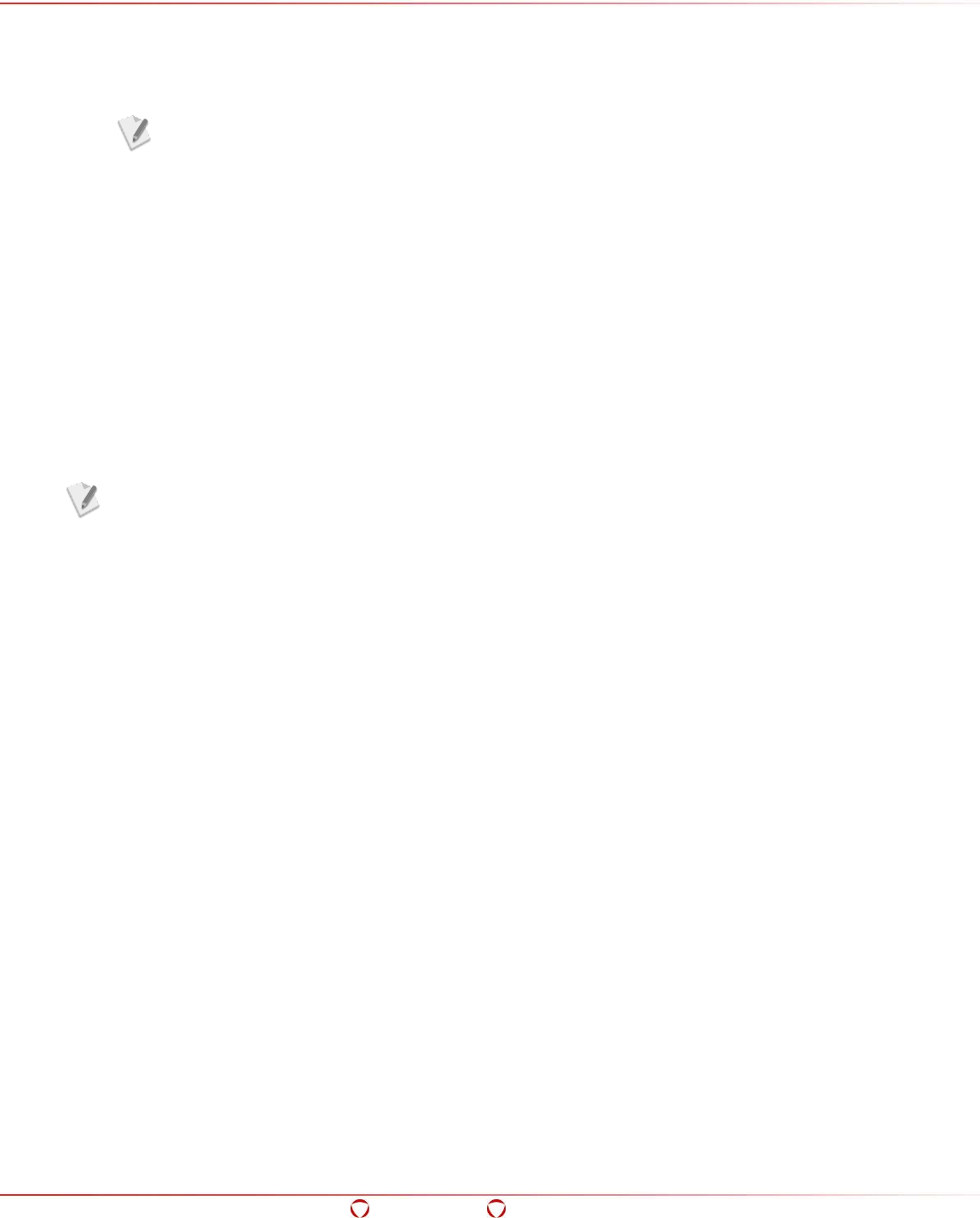
Big Data Protector Guide 6.6.5
Appendix: Samples
Confidential 184
1. A basic use case to demonstrate the functionality of how basic protection and unprotection
works using Protegrity Pig UDFs.
2. A role-based use case to demonstrate the different data access permissions when two users
belonging to different roles are viewing the same data.
For ease of illustration, the use cases describe the following two users:
•
User with ability to protect the data, thereby accessing the data in protected
form.
• User with only access to a few fields from the protected data in cleartext form.
12.7.1 Basic Use Case
This section describes the commands to perform the following functions:
• Initiate the Pig shell.
• Define the Protegrity UDFs in Pig.
• Define a variable in Pig using the sample data.
• Display the original data as is.
• Protect the data in the defined variable using the Protegrity Pig UDF.
• Display the protected data.
• Unprotect the protected data.
• Display the unprotected data.
Ensure that you login as the user root before performing the following tasks.
To start the Pig shell:
This command starts the Pig shell.
#> pig
To define the UDFs:
These commands define the Protegrity UDFs to perform protection and unprotection in Pig.
grunt> DEFINE ptyProtectStr com.protegrity.pig.udf.ptyProtectStr;
grunt> DEFINE ptyUnprotectStr com.protegrity.pig.udf.ptyUnprotectStr;
To create a variable with the original data:
This command creates a variable with the sample data.
grunt> basic_sample = LOAD '/tmp/basic_sample/sample/basic_sample_data.csv' using
PigStorage(',') AS (ID:chararray, NAME:chararray, PHONE:chararray,
CREDIT_CARD:chararray, AMOUNT:chararray);
To view the original data:
This command displays the sample data.
grunt> dump basic_sample;
To protect the data:
This command protects the data.
grunt> basic_sample_protected = FOREACH basic_sample GENERATE ID,
ptyProtectStr(NAME, 'TOK_NAME') as NAME:chararray, ptyProtectStr(PHONE,
'TOK_PHONE') as PHONE:chararray, ptyProtectStr(CREDIT_CARD, 'TOK_CREDIT_CARD') as
CREDIT_CARD:chararray, ptyProtectStr(AMOUNT, 'TOK_AMOUNT') as AMOUNT:chararray;
To view the protected data:
This command displays the protected data.

Big Data Protector Guide 6.6.5
Appendix: Samples
Confidential 185
grunt> dump basic_sample_protected;
Result: (Protected data)
ID , NAME , PHONE , CREDIT_CARD , AMOUNT
928724, EnYEwVg3 MOQxQw , 27995164409 , 173483871743706 , 85924227
928725, 4h6NlN FJi9 , 87122238232 , 5730496842473502 , 83764821
928726, Lecwe 48zhNF , 31934151773 , 6472961686603834 , 49177868
928727, X9lLP BAA8vN , 70201301198 , 7277097339102446 , 945396991
928728, AYEmh 2CwyvX , 21190182420 , 3411370995179337 , 976189279
928729, EnYEwVg3 MOQxQw , 27995164409 , 173483871743706 , 4781777
928730, 4h6NlN FJi9 , 87122238232 , 5730496842473502 , 3285956
928731, X9lLP BAA8vN , 70201301198 , 7277097339102446 , 945396991
928732, 4h6NlN FJi9 , 87122238232 , 5730496842473502 , 4112197
928733, EnYEwVg3 MOQxQw , 27995164409 , 173483871743706 , 63953943
928734, X9lLP BAA8vN , 70201301198 , 7277097339102446 , 945396991
To unprotect the data:
This command unprotects the protected data.
grunt> basic_sample_unprotected = FOREACH basic_sample_protected GENERATE ID,
ptyUnprotectStr(NAME, 'TOK_NAME') as NAME:chararray, ptyUnprotectStr(PHONE,
'TOK_PHONE') as PHONE:chararray, ptyUnprotectStr(CREDIT_CARD, 'TOK_CREDIT_CARD') as
CREDIT_CARD:chararray, ptyUnprotectStr(AMOUNT, 'TOK_AMOUNT') as AMOUNT:chararray;
To view the unprotected data:
This command displays the unprotected data.
grunt> dump basic_sample_unprotected;
Result: (Unprotected data)
(ID , NAME , PHONE , CREDIT_CARD , AMOUNT)
(928724, Hultgren Caylor, 9823750987 , 376235139103947 , 6959123)
(928725, Bourne Jose , 9823350487 , 6226600538383292 , 42964354)
(928726, Sorce Hatti , 9824757883 , 6226540862865375 , 7257656)
(928727, Lorie Garvey , 9913730982 , 5464987835837424 , 85447788)
(928728, Belva Beeson , 9948752198 , 5539455602750205 , 59040774)
(928729, Hultgren Caylor, 9823750987 , 376235139103947 , 3245234)
(928730, Bourne Jose , 9823350487 , 6226600538383292 , 2300567)
(928731, Lorie Garvey , 9913730982 , 5464987835837424 , 85447788)
(928732, Bourne Jose , 9823350487 , 6226600538383292 , 3096233)
(928733, Hultgren Caylor, 9823750987 , 376235139103947 , 5167763)
(928734, Lorie Garvey , 9913730982 , 5464987835837424 , 85447788)
12.7.2 Role-based Use Cases
This section describes the following two use cases:
• Ingestion User (John) ingesting and protecting the data related to credit card transactions.
• Sales Analyst (Fred) analyzing credit card transactions to detect the following:
o Amounts spent by users
o Fraudulent transactions
o Repeat users
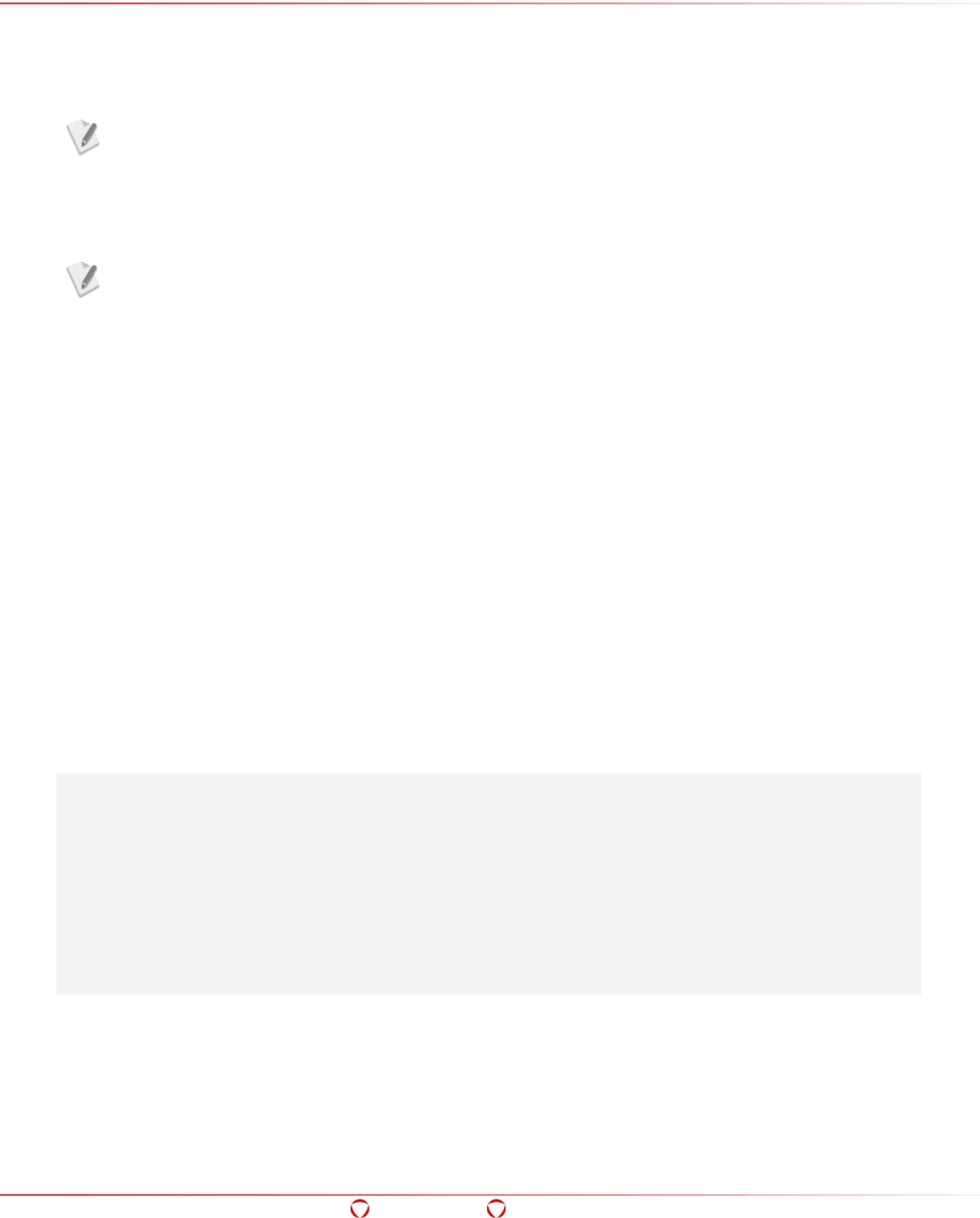
Big Data Protector Guide 6.6.5
Appendix: Samples
Confidential 186
12.7.2.1 Protect the Credit Card Transactions
John, the Ingestion User, is able to ingest credit card transaction data into HDFS and protect the
sensitive data.
Ensure that you login as the user John before performing the following tasks.
To login with the user John:
This command logs in the user John.
#> su – John
Enter the required password for the user John, when prompted.
To start the Pig shell (as John):
This command starts the Pig shell.
#> pig
To define the UDFs (as John):
These commands define the Protegrity UDFs to perform protection and unprotection in Pig.
grunt> DEFINE ptyProtectStr com.protegrity.pig.udf.ptyProtectStr;
grunt> DEFINE ptyUnprotectStr com.protegrity.pig.udf.ptyUnprotectStr;
To create a variable with the original data (as John):
This command creates a variable with the sample data.
grunt> basic_sample = LOAD '/tmp/basic_sample/sample/basic_sample_data.csv' using
PigStorage(',') AS (ID:chararray, NAME:chararray, PHONE:chararray,
CREDIT_CARD:chararray, AMOUNT:chararray);
To view the original data (as John):
This command displays the sample data.
grunt> dump basic_sample;
Result: (Original data)
ID , NAME , PHONE , CREDIT_CARD , AMOUNT
928724, Hultgren Caylor, 9823750987 , 376235139103947 , 6959123
928725, Bourne Jose , 9823350487 , 6226600538383292 , 42964354
928726, Sorce Hatti , 9824757883 , 6226540862865375 , 7257656
928727, Lorie Garvey , 9913730982 , 5464987835837424 , 85447788
928728, Belva Beeson , 9948752198 , 5539455602750205 , 59040774
928729, Hultgren Caylor, 9823750987 , 376235139103947 , 3245234
928730, Bourne Jose , 9823350487 , 6226600538383292 , 2300567
928731, Lorie Garvey , 9913730982 , 5464987835837424 , 85447788
928732, Bourne Jose , 9823350487 , 6226600538383292 , 3096233
928733, Hultgren Caylor, 9823750987 , 376235139103947 , 5167763
928734, Lorie Garvey , 9913730982 , 5464987835837424 , 85447788
To protect the data (as John):
This command protects the sample data.

Big Data Protector Guide 6.6.5
Appendix: Samples
Confidential 187
grunt> basic_sample_protected = FOREACH basic_sample GENERATE ID,
ptyProtectStr(NAME, 'TOK_NAME') as NAME:chararray, ptyProtectStr(PHONE,
'TOK_PHONE') as PHONE:chararray, ptyProtectStr(CREDIT_CARD, 'TOK_CREDIT_CARD') as
CREDIT_CARD:chararray, ptyProtectStr(AMOUNT, 'TOK_AMOUNT') as AMOUNT:chararray;
To view the protected data (as John):
This command displays the protected data.
grunt> dump basic_sample_protected;
Result: (Protected data)
ID , NAME , PHONE , CREDIT_CARD , AMOUNT
928724, EnYEwVg3 MOQxQw , 27995164409 , 173483871743706 , 85924227
928725, 4h6NlN FJi9 , 87122238232 , 5730496842473502 , 83764821
928726, Lecwe 48zhNF , 31934151773 , 6472961686603834 , 49177868
928727, X9lLP BAA8vN , 70201301198 , 7277097339102446 , 945396991
928728, AYEmh 2CwyvX , 21190182420 , 3411370995179337 , 976189279
928729, EnYEwVg3 MOQxQw , 27995164409 , 173483871743706 , 4781777
928730, 4h6NlN FJi9 , 87122238232 , 5730496842473502 , 3285956
928731, X9lLP BAA8vN , 70201301198 , 7277097339102446 , 945396991
928732, 4h6NlN FJi9 , 87122238232 , 5730496842473502 , 4112197
928733, EnYEwVg3 MOQxQw , 27995164409 , 173483871743706 , 63953943
928734, X9lLP BAA8vN , 70201301198 , 7277097339102446 , 945396991
To store the protected data (as John):
This command saves the protected data.
grunt> STORE basic_sample_protected INTO '/tmp/basic_sample/basic_sample_protected'
using PigStorage(',');
To attempt to unprotect the data (as John):
This command attempts to unprotect the protected data.
grunt> basic_sample_unprotected = FOREACH basic_sample_protected GENERATE ID,
ptyUnprotectStr(NAME, 'TOK_NAME') as NAME:chararray, ptyUnprotectStr(PHONE,
'TOK_PHONE') as PHONE:chararray, ptyUnprotectStr(CREDIT_CARD, 'TOK_CREDIT_CARD') as
CREDIT_CARD:chararray, ptyUnprotectStr(AMOUNT, 'TOK_AMOUNT') as AMOUNT:chararray;
To attempt to view the unprotected data (as John):
This command attempts to displays the unprotected data. The user John will not be able to view the
cleartext data as the user does not have permissions to unprotect the data.
grunt> dump basic_sample_unprotected;
Result: (Protected data)
ID , NAME , PHONE , CREDIT_CARD , AMOUNT
928724, EnYEwVg3 MOQxQw , 27995164409 , 173483871743706 , 85924227
928725, 4h6NlN FJi9 , 87122238232 , 5730496842473502 , 83764821
928726, Lecwe 48zhNF , 31934151773 , 6472961686603834 , 49177868
928727, X9lLP BAA8vN , 70201301198 , 7277097339102446 , 945396991
928728, AYEmh 2CwyvX , 21190182420 , 3411370995179337 , 976189279
928729, EnYEwVg3 MOQxQw , 27995164409 , 173483871743706 , 4781777
928730, 4h6NlN FJi9 , 87122238232 , 5730496842473502 , 3285956
928731, X9lLP BAA8vN , 70201301198 , 7277097339102446 , 945396991
928732, 4h6NlN FJi9 , 87122238232 , 5730496842473502 , 4112197
928733, EnYEwVg3 MOQxQw , 27995164409 , 173483871743706 , 63953943
928734, X9lLP BAA8vN , 70201301198 , 7277097339102446 , 945396991
To logout the user John:
This command logs out the user John.
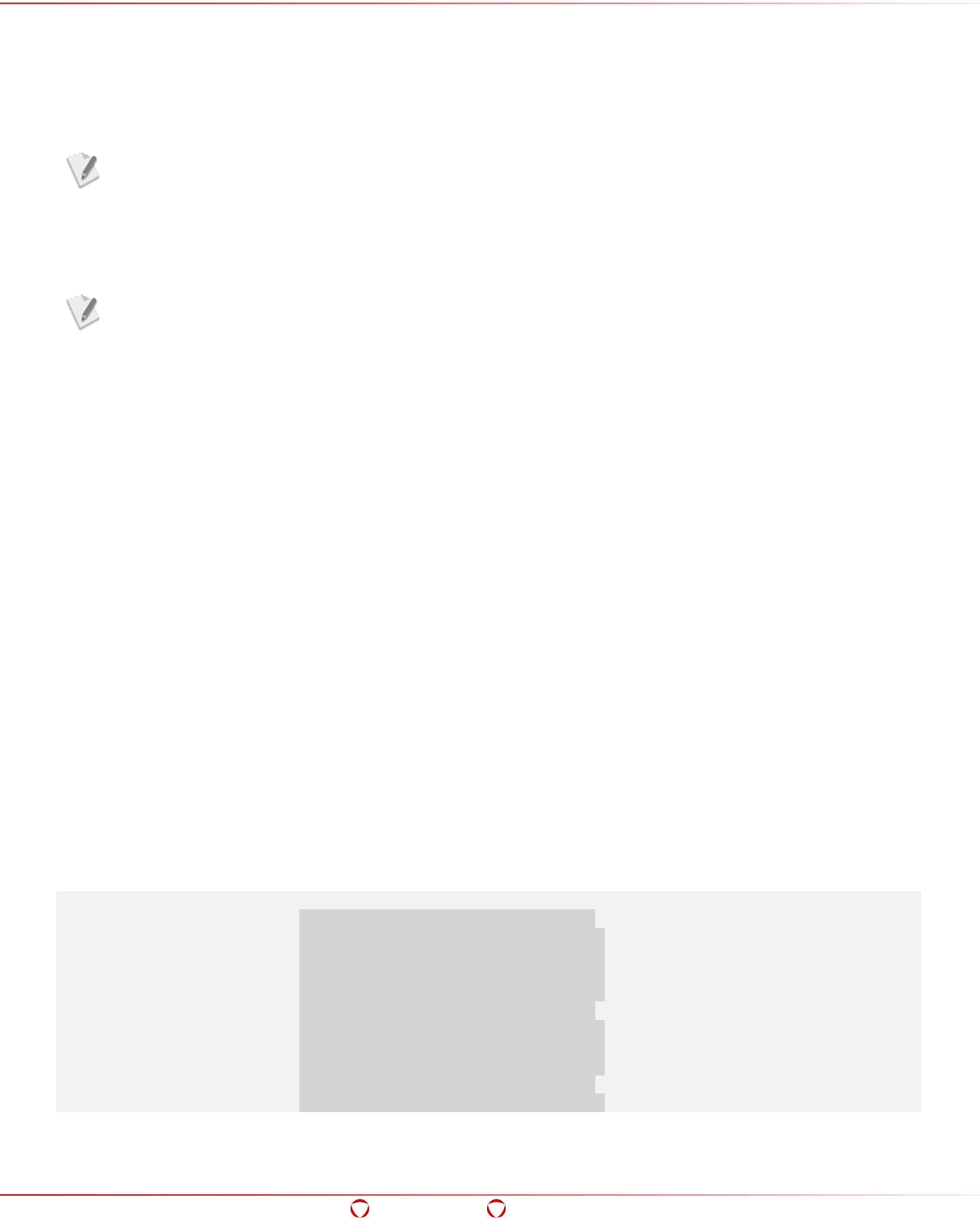
Big Data Protector Guide 6.6.5
Appendix: Samples
Confidential 188
#> exit
12.7.2.2 Perform Analysis on Credit Card Transactions
Fred, the Sales Analyst, analyzes the amounts spent by users, the number of fraudulent transactions,
and the number of repeat users, using the cleartext data in the Name and Amount fields.
Ensure that you login as the user Fred before performing the following tasks.
To login with the user Fred:
This command logs in the user Fred.
#> su – Fred
Enter the required password for the user Fred, when prompted.
To start the Pig shell (as Fred):
This command starts the Pig shell.
#> pig
To define the Protegrity UDF's in Pig (as Fred):
These commands define the Protegrity UDFs to perform protection and unprotection in Pig.
grunt> DEFINE ptyProtectStr com.protegrity.pig.udf.ptyProtectStr;
grunt> DEFINE ptyUnprotectStr com.protegrity.pig.udf.ptyUnprotectStr;
To unprotect the data (as Fred):
The following commands unprotect the protected data.
grunt> basic_sample_protected = LOAD '/tmp/basic_sample/basic_sample_protected' using
PigStorage(',') AS (ID:chararray, NAME:chararray, PHONE:chararray,
CREDIT_CARD:chararray, AMOUNT:chararray);
grunt> basic_sample_unprotected = FOREACH basic_sample_protected GENERATE ID,
ptyUnprotectStr(NAME, 'TOK_NAME') as NAME:chararray, ptyUnprotectStr(PHONE, 'TOK_PHONE')
as PHONE:chararray, ptyUnprotectStr(CREDIT_CARD, 'TOK_CREDIT_CARD') as
CREDIT_CARD:chararray, ptyUnprotectStr(AMOUNT, 'TOK_AMOUNT') as AMOUNT:chararray;
To view the unprotected data (as Fred):
This command displays the unprotected data. The user Fred will be able to view the cleartext data
for the Name and Amount fields only.
grunt> dump basic_sample_unprotected;
Result: (Protected data)
ID , NAME , PHONE , CREDIT_CARD , AMOUNT
928724, Hultgren Caylor, 27995164409 , 173483871743706 , 6959123
928725, Bourne Jose , 87122238232 , 5730496842473502 , 42964354
928726, Sorce Hatti , 31934151773 , 6472961686603834 , 7257656
928727, Lorie Garvey , 70201301198 , 7277097339102446 , 85447788
928728, Belva Beeson , 21190182420 , 3411370995179337 , 59040774
928729, Hultgren Caylor, 27995164409 , 173483871743706 , 3245234
928730, Bourne Jose , 87122238232 , 5730496842473502 , 2300567
928731, Lorie Garvey , 70201301198 , 7277097339102446 , 85447788
928732, Bourne Jose , 87122238232 , 5730496842473502 , 3096233
928733, Hultgren Caylor, 27995164409 , 173483871743706 , 5167763
928734, Lorie Garvey , 70201301198 , 7277097339102446 , 85447788
Based on the unprotected data that appears, Fred can analyze the following:
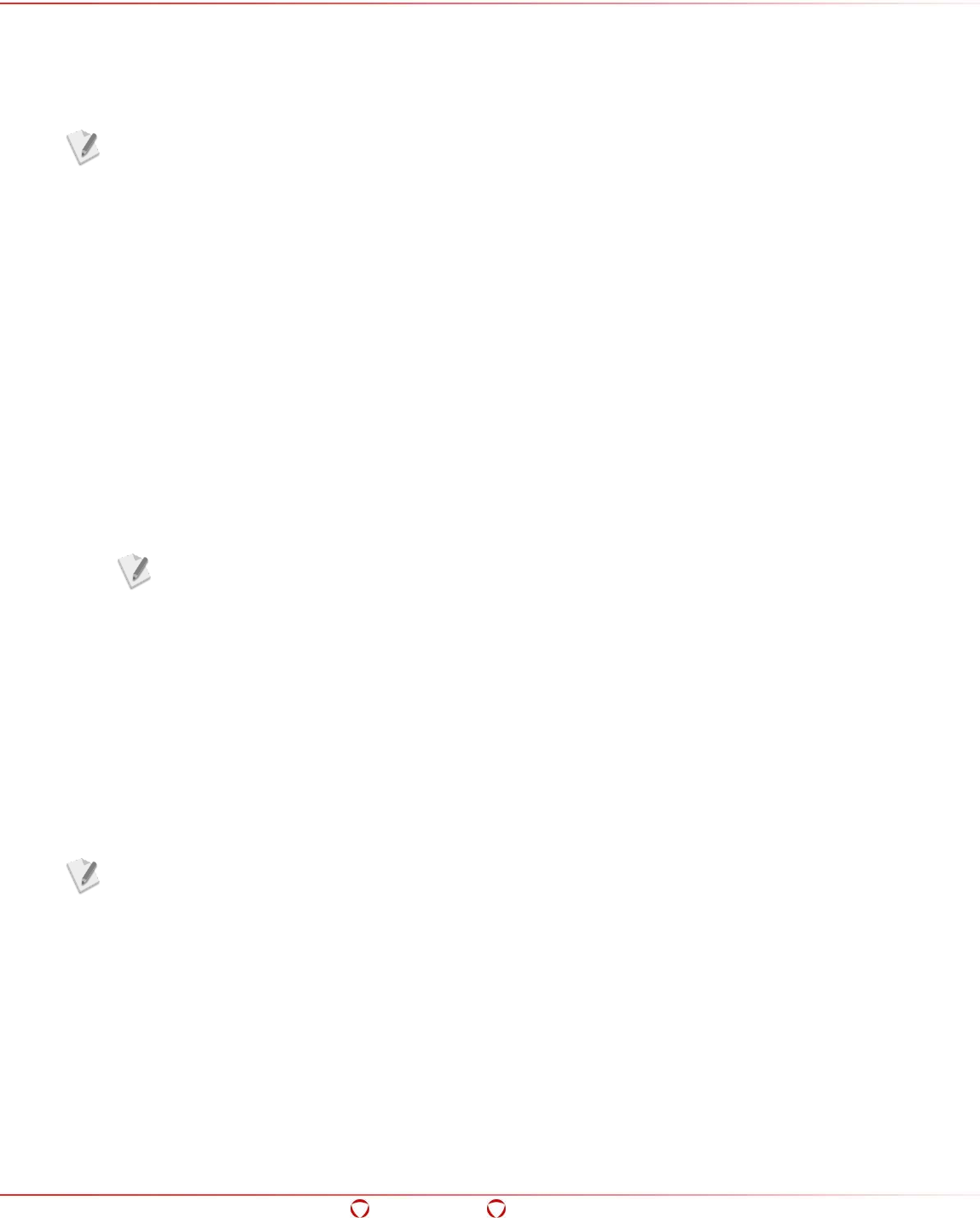
Big Data Protector Guide 6.6.5
Appendix: Samples
Confidential 189
• Amounts spent by users
• Fraudulent credit card transactions – In the sample, the user Lorie Garvey might be a
fraudulent user as the transaction amount of 85447788 is repeated thrice across the
transactions.
• Number of repeat users – In the sample, there are three repeat users.
The Pig sample can be extended to perform actual analysis and isolate the
amounts spent, fraudulent transactions, and repeat users.
To logout the user Fred:
This command exits the user Fred.
#> exit
12.8 Protecting Data using HBase
The data which is stored in each row of an HBase table can be protected through tokenization. Based
on the access privileges of the users, the data stored in each row of the HBase table, can be made
available to the users in cleartext form or tokenized form.
The following sections describe two sample use cases.
1. A basic use case to demonstrate the functionality of how basic protection and unprotection
works using HBase.
2. A role-based use case to demonstrate the different data access permissions when two users
belonging to different roles are viewing the same data.
For ease of illustration, the use cases describe the following two users:
• User with ability to protect the data, there
by accessing the data in protected
form.
• User with only access to a few fields from the protected data in cleartext form.
12.8.1 Basic Use Case
This section describes the commands to perform the following functions:
• Create an HBase table.
• Insert the sample data in one row of the HBase table.
• Display the protected data from the row in the HBase table.
• Display the cleartext data from the row in the HBase table.
• Exit the HBase shell.
Ensure that you login as the user root before performing the following tasks.
To create a table:
This command creates a table from the sample data.
hbase#> create 'basic_sample', {
NAME => 'column_family', METADATA => {
'DATA_ELEMENT:NAME'=>'TOK_NAME',
'DATA_ELEMENT:PHONE'=>'TOK_PHONE',
'DATA_ELEMENT:CREDIT_CARD'=>'TOK_CREDIT_CARD',
'DATA_ELEMENT:AMOUNT'=>'TOK_AMOUNT'}}
To insert the data in one row:
This command inserts data in one row. The data inserted in the row is protected transparently.

Big Data Protector Guide 6.6.5
Appendix: Samples
Confidential 190
hbase#> put 'basic_sample','928724', 'column_family:NAME', 'Hultgren Caylor'
hbase#> put 'basic_sample','928724', 'column_family:PHONE', '9823750987'
hbase#> put 'basic_sample','928724', 'column_family:CREDIT_CARD', '376235139103947'
hbase#> put 'basic_sample','928724', 'column_family:AMOUNT', '6959123'
To view the protected data:
This command displays the protected data.
hbase#> scan 'basic_sample', { ATTRIBUTES => {'BYPASS_COPROCESSOR'=>'1'}}
Result: (Protected data)
ROW COLUMN+CELL
928724 column=column_family:AMOUNT, timestamp=1415647620729, value=85924227
928724 column=column_family:CREDIT_CARD, timestamp=1415647617993, value=173483871743706
928724 column=column_family:NAME, timestamp=1415647617914, value=EnYEwVg3 MOQxQw
928724 column=column_family:PHONE, timestamp=1415647617971, value=27995164409
To view the unprotected data:
This command displays the unprotected data.
hbase#> scan 'basic_sample'
Result: (Unprotected data)
ROW COLUMN+CELL
928724 column=column_family:CREDIT_CARD, timestamp=1413848942769, value=376235139103947
928724 column=column_family:NAME, timestamp=1413848942769, value=Hultgren Caylor
928724 column=column_family:PHONE, timestamp=1413848942769, value=9823750987
928724 column=column_family:AMOUNT, timestamp=1413848942769, value=6959123
To exit the HBase shell:
This command exits the HBase shell.
hbase#> exit
12.8.2 Role-based Use Cases
This section describes the following two use cases:
• Ingestion User (John) ingesting and protecting the data related to credit card transactions.
• Sales Analyst (Fred) analyzing credit card transactions to detect the following:
o Amounts spent by users
o Fraudulent transactions
o Repeat users
12.8.2.1 Protect the Credit Card Transactions
John, the Ingestion User, is able to ingest credit card transaction data into HDFS and protect the
sensitive data.
Ensure that you login as the user John before performing the following tasks.
To login with the user John:
This command logs in the user John.
#> su – John
Enter the required password for the user John, when prompted.

Big Data Protector Guide 6.6.5
Appendix: Samples
Confidential 191
To start the HBase shell (as John):
This command starts the HBase shell.
#> hbase shell
To create the table (as John):
This command creates the table.
hbase#> create 'basic_sample_ingestion_user', {
NAME => 'column_family', METADATA => {
'DATA_ELEMENT:NAME'=>'TOK_NAME',
'DATA_ELEMENT:PHONE'=>'TOK_PHONE',
'DATA_ELEMENT:CREDIT_CARD'=>'TOK_CREDIT_CARD',
'DATA_ELEMENT:AMOUNT'=>'TOK_AMOUNT'}}
To insert the data in one row (as John):
This command inserts the data in one row. The data inserted in the row is protected transparently.
hbase#> put 'basic_sample_ingestion_user','928724', 'column_family:NAME', 'Hultgren
Caylor'
hbase#> put 'basic_sample_ingestion_user','928724', 'column_family:PHONE', '9823750987'
hbase#> put 'basic_sample_ingestion_user','928724', 'column_family:CREDIT_CARD',
'376235139103947'
hbase#> put 'basic_sample_ingestion_user','928724', 'column_family:AMOUNT', '6959123'
To insert data in the other rows of the HBase table, execute the following commands.
hbase#> put 'basic_sample_ingestion_user','928725', 'column_family:NAME', 'Bourne Jose'
hbase#> put 'basic_sample_ingestion_user','928725', 'column_family:PHONE', '9823350487'
hbase#> put 'basic_sample_ingestion_user','928725', 'column_family:CREDIT_CARD',
'6226600538383292'
hbase#> put 'basic_sample_ingestion_user','928725', 'column_family:AMOUNT', '42964352'
hbase#> put 'basic_sample_ingestion_user','928726', 'column_family:NAME', 'Sorce Hatti'
hbase#> put 'basic_sample_ingestion_user','928726', 'column_family:PHONE', '9824757883'
hbase#> put 'basic_sample_ingestion_user','928726', 'column_family:CREDIT_CARD',
'6226540862865375'
hbase#> put 'basic_sample_ingestion_user','928726', 'column_family:AMOUNT', '7257656'
hbase#> put 'basic_sample_ingestion_user','928727', 'column_family:NAME', 'Lorie Garvey'
hbase#> put 'basic_sample_ingestion_user','928727', 'column_family:PHONE', '9913730982'
hbase#> put 'basic_sample_ingestion_user','928727', 'column_family:CREDIT_CARD',
'5464987835837424'
hbase#> put 'basic_sample_ingestion_user','928727', 'column_family:AMOUNT', '85447788'
hbase#> put 'basic_sample_ingestion_user','928728', 'column_family:NAME', 'Belva Beeson'
hbase#> put 'basic_sample_ingestion_user','928728', 'column_family:PHONE', '9948752198'
hbase#> put 'basic_sample_ingestion_user','928728', 'column_family:CREDIT_CARD',
'5539455602750205'
hbase#> put 'basic_sample_ingestion_user','928728', 'column_family:AMOUNT', '59040774'
hbase#> put 'basic_sample_ingestion_user','928729', 'column_family:NAME', 'Hultgren
Caylor'
hbase#> put 'basic_sample_ingestion_user','928729', 'column_family:PHONE', '9823750987'
hbase#> put 'basic_sample_ingestion_user','928729', 'column_family:CREDIT_CARD',
'376235139103947'
hbase#> put 'basic_sample_ingestion_user','928729', 'column_family:AMOUNT', '3245234'
hbase#> put 'basic_sample_ingestion_user','928730', 'column_family:NAME', 'Lorie Garvey'
hbase#> put 'basic_sample_ingestion_user','928730', 'column_family:PHONE', '9913730982'
hbase#> put 'basic_sample_ingestion_user','928730', 'column_family:CREDIT_CARD',
'5464987835837424'
hbase#> put 'basic_sample_ingestion_user','928730', 'column_family:AMOUNT', '85447788'
hbase#> put 'basic_sample_ingestion_user','928731', 'column_family:NAME', 'Bourne Jose'
hbase#> put 'basic_sample_ingestion_user','928731', 'column_family:PHONE', '9823350487'
hbase#> put 'basic_sample_ingestion_user','928731', 'column_family:CREDIT_CARD',
'6226600538383292'

Big Data Protector Guide 6.6.5
Appendix: Samples
Confidential 192
hbase#> put 'basic_sample_ingestion_user','928731', 'column_family:AMOUNT', '2300567'
hbase#> put 'basic_sample_ingestion_user','928732', 'column_family:NAME', 'Lorie Garvey'
hbase#> put 'basic_sample_ingestion_user','928732', 'column_family:PHONE', '9913730982'
hbase#> put 'basic_sample_ingestion_user','928732', 'column_family:CREDIT_CARD',
'5464987835837424'
hbase#> put 'basic_sample_ingestion_user','928732', 'column_family:AMOUNT', '85447788'
To view the protected data (as John):
This command displays the protected data.
hbase#> scan 'basic_sample_ingestion_user', { ATTRIBUTES =>
{'BYPASS_COPROCESSOR'=>'1'}}
Result: (Protected data)
ROW COLUMN+CELL
928724 column=column_family:AMOUNT, timestamp=1415685268300, value=07329754
928724 column=column_family:CREDIT_CARD, timestamp=1415685268257, value=173483871743706
928724 column=column_family:NAME, timestamp=1415685268073, value=EnYEwVg3 MOQxQw
928724 column=column_family:PHONE, timestamp=1415685268209, value=27995164409
928725 column=column_family:AMOUNT, timestamp=1415685268475, value=772750955
928725 column=column_family:CREDIT_CARD, timestamp=1415685268435, value=5730496842473502
928725 column=column_family:NAME, timestamp=1415685268338, value=4h6NlN FJi9
928725 column=column_family:PHONE, timestamp=1415685268387, value=87122238232
928726 column=column_family:AMOUNT, timestamp=1415685268778, value=12551106
928726 column=column_family:CREDIT_CARD, timestamp=1415685268743, value=6472961686603834
928726 column=column_family:NAME, timestamp=1415685268527, value=Lecwe 48zhNF
928726 column=column_family:PHONE, timestamp=1415685268596, value=31934151773
928727 column=column_family:AMOUNT, timestamp=1415685269001, value=768063717
928727 column=column_family:CREDIT_CARD, timestamp=1415685268943, value=7277097339102446
928727 column=column_family:NAME, timestamp=1415685268830, value=X9lLP BAA8vN
928727 column=column_family:PHONE, timestamp=1415685268898, value=70201301198
928728 column=column_family:AMOUNT, timestamp=1415685269195, value=943884472
928728 column=column_family:CREDIT_CARD, timestamp=1415685269153, value=3411370995179337
928728 column=column_family:NAME, timestamp=1415685269049, value=AYEmh 2CwyvX
928728 column=column_family:PHONE, timestamp=1415685269116, value=21190182420
928729 column=column_family:AMOUNT, timestamp=1415685269353, value=7918658
928729 column=column_family:CREDIT_CARD, timestamp=1415685269315, value=173483871743706
928729 column=column_family:NAME, timestamp=1415685269235, value=EnYEwVg3 MOQxQw
928729 column=column_family:PHONE, timestamp=1415685269279, value=27995164409
928730 column=column_family:AMOUNT, timestamp=1415685269499, value=768063717
928730 column=column_family:CREDIT_CARD, timestamp=1415685269464, value=7277097339102446
928730 column=column_family:NAME, timestamp=1415685269399, value=X9lLP BAA8vN
928730 column=column_family:PHONE, timestamp=1415685269431, value=70201301198
928731 column=column_family:AMOUNT, timestamp=1415685269645, value=9617663
928731 column=column_family:CREDIT_CARD, timestamp=1415685269613, value=5730496842473502
928731 column=column_family:NAME, timestamp=1415685269541, value=4h6NlN FJi9
928731 column=column_family:PHONE, timestamp=1415685269580, value=87122238232
928732 column=column_family:AMOUNT, timestamp=1415685271454, value=768063717
928732 column=column_family:CREDIT_CARD, timestamp=1415685269748, value=7277097339102446
928732 column=column_family:NAME, timestamp=1415685269684, value=X9lLP BAA8vN
928732 column=column_family:PHONE, timestamp=1415685269716, value=70201301198
To attempt to view the unprotected data (as John):
This command attempts to display the unprotected data. The user John will not be able to view the
cleartext data as the user does not have permissions to unprotect the data.
hbase#> scan 'basic_sample_ingestion_user'
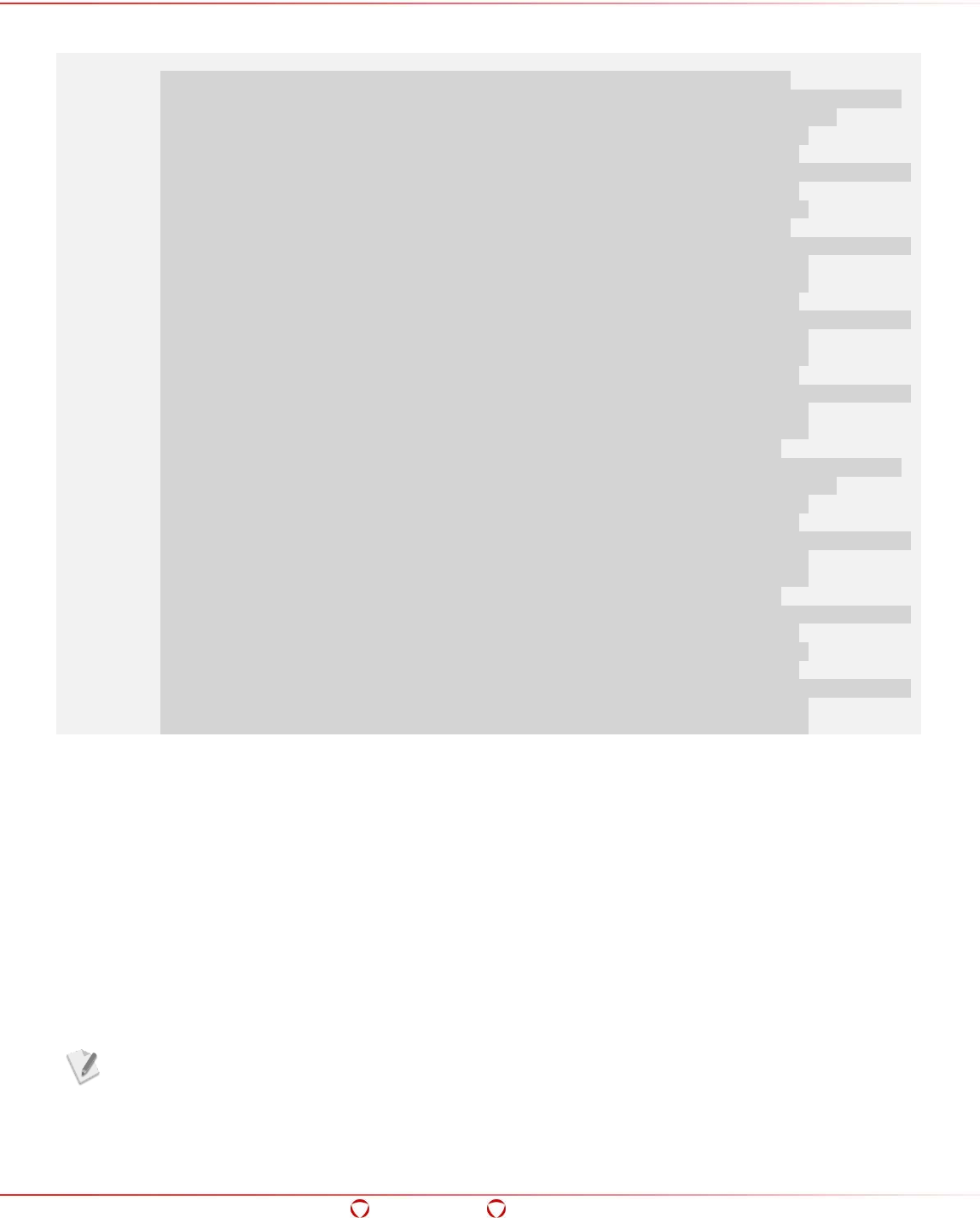
Big Data Protector Guide 6.6.5
Appendix: Samples
Confidential 193
Result: (Protected data)
ROW COLUMN+CELL
928724 column=column_family:AMOUNT, timestamp=1415685268300, value=07329754
928724 column=column_family:CREDIT_CARD, timestamp=1415685268257, value=173483871743706
928724 column=column_family:NAME, timestamp=1415685268073, value=EnYEwVg3 MOQxQw
928724 column=column_family:PHONE, timestamp=1415685268209, value=27995164409
928725 column=column_family:AMOUNT, timestamp=1415685268475, value=772750955
928725 column=column_family:CREDIT_CARD, timestamp=1415685268435, value=5730496842473502
928725 column=column_family:NAME, timestamp=1415685268338, value=4h6NlN FJi9
928725 column=column_family:PHONE, timestamp=1415685268387, value=87122238232
928726 column=column_family:AMOUNT, timestamp=1415685268778, value=12551106
928726 column=column_family:CREDIT_CARD, timestamp=1415685268743, value=6472961686603834
928726 column=column_family:NAME, timestamp=1415685268527, value=Lecwe 48zhNF
928726 column=column_family:PHONE, timestamp=1415685268596, value=31934151773
928727 column=column_family:AMOUNT, timestamp=1415685269001, value=768063717
928727 column=column_family:CREDIT_CARD, timestamp=1415685268943, value=7277097339102446
928727 column=column_family:NAME, timestamp=1415685268830, value=X9lLP BAA8vN
928727 column=column_family:PHONE, timestamp=1415685268898, value=70201301198
928728 column=column_family:AMOUNT, timestamp=1415685269195, value=943884472
928728 column=column_family:CREDIT_CARD, timestamp=1415685269153, value=3411370995179337
928728 column=column_family:NAME, timestamp=1415685269049, value=AYEmh 2CwyvX
928728 column=column_family:PHONE, timestamp=1415685269116, value=21190182420
928729 column=column_family:AMOUNT, timestamp=1415685269353, value=7918658
928729 column=column_family:CREDIT_CARD, timestamp=1415685269315, value=173483871743706
928729 column=column_family:NAME, timestamp=1415685269235, value=EnYEwVg3 MOQxQw
928729 column=column_family:PHONE, timestamp=1415685269279, value=27995164409
928730 column=column_family:AMOUNT, timestamp=1415685269499, value=768063717
928730 column=column_family:CREDIT_CARD, timestamp=1415685269464, value=7277097339102446
928730 column=column_family:NAME, timestamp=1415685269399, value=X9lLP BAA8vN
928730 column=column_family:PHONE, timestamp=1415685269431, value=70201301198
928731 column=column_family:AMOUNT, timestamp=1415685269645, value=9617663
928731 column=column_family:CREDIT_CARD, timestamp=1415685269613, value=5730496842473502
928731 column=column_family:NAME, timestamp=1415685269541, value=4h6NlN FJi9
928731 column=column_family:PHONE, timestamp=1415685269580, value=87122238232
928732 column=column_family:AMOUNT, timestamp=1415685271454, value=768063717
928732 column=column_family:CREDIT_CARD, timestamp=1415685269748, value=7277097339102446
928732 column=column_family:NAME, timestamp=1415685269684, value=X9lLP BAA8vN
928732 column=column_family:PHONE, timestamp=1415685269716, value=70201301198
To exit the HBase shell (as John):
This command exits the HBase shell.
hbase#> exit
To logout the user John:
This command logs out the user John.
#> exit
12.8.2.2 Perform Analysis on Credit Card Transactions
Fred, the Sales Analyst, analyzes the amounts spent by users, the number of fraudulent transactions,
and the number of repeat users, using the cleartext data in the Name and Amount fields.
Ensure that you login as the user Fred before performing the following tasks.
To login with the user Fred:
This command logs in the user Fred.
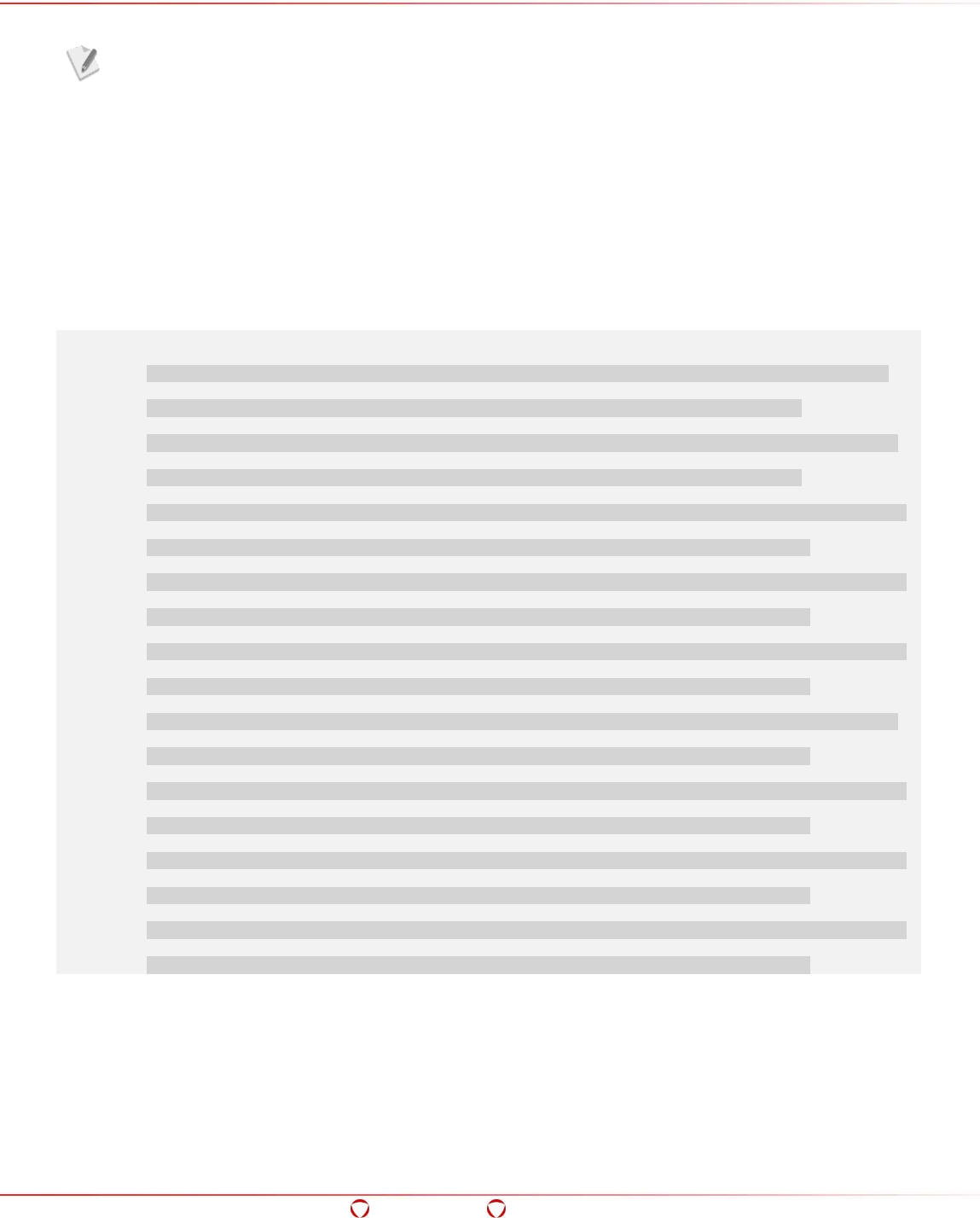
Big Data Protector Guide 6.6.5
Appendix: Samples
Confidential 194
#> su – Fred
Enter the required password for the user Fred, when prompted.
To start the HBase shell (as Fred):
This command starts the HBase shell.
#> hbase shell
To view the unprotected data (as Fred):
This command displays the unprotected data. The user Fred will be able to view the cleartext data
for the Name and Amount fields only.
hbase#> scan 'basic_sample_ingestion_user'
Result: (Unprotected data)
ROW COLUMN+CELL
928724 column=column_family:AMOUNT, timestamp=223372036854775807, value=6959123
928724 column=column_family:CREDIT_CARD, timestamp=223372036854775807, value=173483871743706
928724 column=column_family:NAME, timestamp=223372036854775807, value=Hultgren Caylor
928724 column=column_family:PHONE, timestamp=223372036854775807, value=27995164409
928725 column=column_family:AMOUNT, timestamp=9223372036854775807, value=42964352
928725 column=column_family:CREDIT_CARD, timestamp=223372036854775807, value=5730496842473502
928725 column=column_family:NAME, timestamp=223372036854775807, value=Bourne Jose
928725 column=column_family:PHONE, timestamp=223372036854775807, value=87122238232
928726 column=column_family:AMOUNT, timestamp=9223372036854775807, value=7257656
928726 column=column_family:CREDIT_CARD, timestamp=9223372036854775807, value=6472961686603834
928726 column=column_family:NAME, timestamp=9223372036854775807, value=Sorce Hatti
928726 column=column_family:PHONE, timestamp=9223372036854775807, value=31934151773
928727 column=column_family:AMOUNT, timestamp=9223372036854775807, value=85447788
928727 column=column_family:CREDIT_CARD, timestamp=9223372036854775807, value=7277097339102446
928727 column=column_family:NAME, timestamp=9223372036854775807, value=Lorie Garvey
928727 column=column_family:PHONE, timestamp=9223372036854775807, value=70201301198
928728 column=column_family:AMOUNT, timestamp=9223372036854775807, value=59040774
928728 column=column_family:CREDIT_CARD, timestamp=9223372036854775807, value=3411370995179337
928728 column=column_family:NAME, timestamp=9223372036854775807, value=Belva Beeson
928728 column=column_family:PHONE, timestamp=9223372036854775807, value=21190182420
928729 column=column_family:AMOUNT, timestamp=9223372036854775807, value=3245234
928729 column=column_family:CREDIT_CARD, timestamp=9223372036854775807, value=173483871743706
928729 column=column_family:NAME, timestamp=9223372036854775807, value=Hultgren Caylor
928729 column=column_family:PHONE, timestamp=9223372036854775807, value=27995164409
928730 column=column_family:AMOUNT, timestamp=9223372036854775807, value=85447788
928730 column=column_family:CREDIT_CARD, timestamp=9223372036854775807, value=7277097339102446
928730 column=column_family:NAME, timestamp=9223372036854775807, value=Lorie Garvey
928730 column=column_family:PHONE, timestamp=9223372036854775807, value=70201301198
928731 column=column_family:AMOUNT, timestamp=9223372036854775807, value=2300567
928731 column=column_family:CREDIT_CARD, timestamp=9223372036854775807, value=5730496842473502
928731 column=column_family:NAME, timestamp=9223372036854775807, value=Bourne Jose
928731 column=column_family:PHONE, timestamp=9223372036854775807, value=87122238232
928732 column=column_family:AMOUNT, timestamp=9223372036854775807, value=85447788
928732 column=column_family:CREDIT_CARD, timestamp=9223372036854775807, value=7277097339102446
928732 column=column_family:NAME, timestamp=9223372036854775807, value=Lorie Garvey
928732 column=column_family:PHONE, timestamp=9223372036854775807, value=70201301198

Big Data Protector Guide 6.6.5
Appendix: Samples
Confidential 195
Based on the unprotected data that appears, Fred can analyze the following:
• Amounts spent by users
• Fraudulent credit card transactions – In the sample, the user Lorie Garvey might be a
fraudulent user as the transaction amount of 85447788 is repeated thrice across the
transactions.
• Number of repeat users – In the sample, there are three repeat users.
The HBase sample can be extended to perform actual analysis and isolate the
amounts spent, fraudulent transactions, and repeat users.
To exit the HBase shell (as Fred):
This command exits the HBase shell.
hbase#> exit
To logout the user Fred:
This command logs out the user Fred.
#> exit
12.9 Protecting Data using Impala
You can utilize the Protegrity Impala UDFs to secure data for Impala. The Protegrity Impala UDFs
are loaded during installation. While inserting data to Impala tables, or retrieving data from protected
Impala table columns, you can call Protegrity Impala UDFs.
The Protegrity Impala UDFs can protect and unprotect the data as defined by the Data security policy.
For more information on the list of available Protegrity Impala UDFs, refer to section 7.3 Impala
UDFs.
The following sections describe two sample use cases.
1. A basic use case to demonstrate the functionality of how basic protection and unprotection
works using Protegrity Impala UDFs.
2. A role-based use case to demonstrate the different data access permissions when two users
belonging to different roles are viewing the same data.
For ease of illustration, the use cases describe the following two users:
•
User with ability to protect the data, thereby accessing the data in protected
form.
• User with only access to a few fields from the protected data in cleartext form.
12.9.1 Basic Use Case
This section describes the commands to perform the following functions:
• Prepare the Impala environment for the sample data.
• Initiate the Impala shell.
• Create a table in Impala using the sample data.
• Display the data in the Impala table.
• Create an Impala table containing the data protected using the Protegrity Impala UDF.
• Display the Impala table which contains the protected data.
• Unprotect the protected data in the Impala table.
• Display the Impala table which contains the unprotected data.

Big Data Protector Guide 6.6.5
Appendix: Samples
Confidential 196
Ensure that you login as the user root before performing the following tasks.
To prepare the environment for the basic_sample_data.csv file:
1. Assign permissions to the path where data from the basic_sample_data.csv file needs to be
copied using the following command:
sudo -u hdfs hadoop fs -chown root:root /tmp/basic_sample/sample/
2. Copy the data from the basic_sample_data.csv file into HDFS using the following command:
sudo -u hdfs hadoop fs -put /opt/protegrity/samples/data/basic_sample_data.csv
/tmp/basic_sample/sample/
3. Verify the presence of the basic_sample_data.csv file in the HDFS path using the following
command:
sudo -u hdfs hadoop fs -ls /tmp/basic_sample/sample/
4. Assign permissions for Impala to the path where the basic_sample_data.csv file is located
using the following command:
sudo -u hdfs hadoop fs -chown impala:supergroup /tmp/basic_sample/sample/
To start the Impala shell:
This command starts the Impala shell.
#> impala-shell
To create basic_sample table using the basic_sample_data.csv file:
The following commands populate the table basic_sample with the data from the
basic_sample_data.csv file.
drop table if exists basic_sample;
create table basic_sample(ID string, NAME string, PHONE string, CREDIT_CARD string,
AMOUNT string)
row format delimited fields terminated by ',';
LOAD DATA INPATH '/tmp/basic_sample/sample/' INTO TABLE basic_sample;
To view the data stored in the table:
This command displays the data stored in the table.
select * from basic_sample;
Result: (Original data)
ID , NAME , PHONE , CREDIT_CARD , AMOUNT
928724, Hultgren Caylor, 9823750987 , 376235139103947 , 6959123
928725, Bourne Jose , 9823350487 , 6226600538383292 , 42964354
928726, Sorce Hatti , 9824757883 , 6226540862865375 , 7257656
928727, Lorie Garvey , 9913730982 , 5464987835837424 , 85447788
928728, Belva Beeson , 9948752198 , 5539455602750205 , 59040774
928729, Hultgren Caylor, 9823750987 , 376235139103947 , 3245234
928730, Bourne Jose , 9823350487 , 6226600538383292 , 2300567
928731, Lorie Garvey , 9913730982 , 5464987835837424 , 85447788
928732, Bourne Jose , 9823350487 , 6226600538383292 , 3096233
928733, Hultgren Caylor, 9823750987 , 376235139103947 , 5167763
928734, Lorie Garvey , 9913730982 , 5464987835837424 , 85447788
To create basic_sample_protected table to store the protected data:
The following commands create the table basic_sample_protected to store the protected data.
drop table if exists basic_sample_protected;
create table basic_sample_protected (ID string, NAME string, PHONE string,
CREDIT_CARD string, AMOUNT string);

Big Data Protector Guide 6.6.5
Appendix: Samples
Confidential 197
To protect the data in the table using Impala UDFs:
The following command ingests cleartext data from the basic_sample table to the
basic_sample_protected table in protected form using Impala UDFs.
insert into basic_sample_protected(ID, NAME, PHONE,CREDIT_CARD,AMOUNT) select
ID,pty_stringins(NAME,'TOK_NAME'),pty_stringins(PHONE,'TOK_PHONE'),pty_stringins(CR
EDIT_CARD,'TOK_CREDIT_CARD'),pty_stringins(AMOUNT,'TOK_AMOUNT') from basic_sample;
To view the protected data stored in the table:
This command displays the protected data stored in the table.
select * from basic_sample_protected;
Result: (Protected data)
ID , NAME , PHONE , CREDIT_CARD , AMOUNT
928724, EnYEwVg3 MOQxQw , 27995164409 , 173483871743706 , 85924227
928725, 4h6NlN FJi9 , 87122238232 , 5730496842473502 , 83764821
928726, Lecwe 48zhNF , 31934151773 , 6472961686603834 , 49177868
928727, X9lLP BAA8vN , 70201301198 , 7277097339102446 , 945396991
928728, AYEmh 2CwyvX , 21190182420 , 3411370995179337 , 976189279
928729, EnYEwVg3 MOQxQw , 27995164409 , 173483871743706 , 4781777
928730, 4h6NlN FJi9 , 87122238232 , 5730496842473502 , 3285956
928731, X9lLP BAA8vN , 70201301198 , 7277097339102446 , 945396991
928732, 4h6NlN FJi9 , 87122238232 , 5730496842473502 , 4112197
928733, EnYEwVg3 MOQxQw , 27995164409 , 173483871743706 , 63953943
928734, X9lLP BAA8vN , 70201301198 , 7277097339102446 , 945396991
To unprotect the data in the table using Impala UDFs:
The following command retrieves the unprotected data using a view.
create view IF NOT EXISTS view1 as select
ID,pty_stringsel(NAME,'TOK_NAME'),pty_stringsel(PHONE,'TOK_PHONE'),pty_stringsel(CR
EDIT_CARD,'TOK_CREDIT_CARD'),pty_stringsel(AMOUNT,'TOK_AMOUNT') from
basic_sample_protected;
To view the unprotected data stored in the table:
This command displays the unprotected data stored in the table.
select id as id,_c1 as name,_c2 as phone,_c3 as credit_card,_c4 as amount from
view1;
Result: (Unprotected data)
ID , NAME , PHONE , CREDIT_CARD , AMOUNT
928724, Hultgren Caylor, 9823750987 , 376235139103947 , 6959123
928725, Bourne Jose , 9823350487 , 6226600538383292 , 42964354
928726, Sorce Hatti , 9824757883 , 6226540862865375 , 7257656
928727, Lorie Garvey , 9913730982 , 5464987835837424 , 85447788
928728, Belva Beeson , 9948752198 , 5539455602750205 , 59040774
928729, Hultgren Caylor, 9823750987 , 376235139103947 , 3245234
928730, Bourne Jose , 9823350487 , 6226600538383292 , 2300567
928731, Lorie Garvey , 9913730982 , 5464987835837424 , 85447788
928732, Bourne Jose , 9823350487 , 6226600538383292 , 3096233
928733, Hultgren Caylor, 9823750987 , 376235139103947 , 5167763
928734, Lorie Garvey , 9913730982 , 5464987835837424 , 85447788
12.9.2 Role-based Use Cases
This section describes the following two use cases:
• Ingestion User (John) ingesting and protecting the data related to credit card transactions.
• Sales Analyst (Fred) analyzing credit card transactions to detect the following:

Big Data Protector Guide 6.6.5
Appendix: Samples
Confidential 198
o Amounts spent by users
o Fraudulent transactions
o Repeat users
12.9.2.1 Protect the Credit Card Transactions
John, the Ingestion User, is able to ingest credit card transaction data into HDFS and protect the
sensitive data.
Ensure that you login as the user John before performing the following tasks.
To login with the user John:
This command logs in the user John.
#> su - John
Enter the required password for the user John, when prompted.
To prepare the environment for the basic_sample_data.csv file:
Ensure that the basic_sample_data.csv file is present before you execute the role-based queries.
Perform the following steps to prepare the environment for the basic_sample_data.csv file.
1. Create an ingestion_sample directory for the user John using the following command:
hadoop fs -mkdir /tmp/basic_sample/ingestion_sample/
2. Assign the ownership of the ingestion_sample directory to the Impala super users group
using the following command:
sudo -u hdfs hadoop fs -chown impala:supergroup
/tmp/basic_sample/ingestion_sample/
3. Copy the data from the basic_sample_data.csv file into the ingestion_sample directory using
the following command:
hadoop fs -put /opt/protegrity/samples/data/basic_sample_data.csv
/tmp/basic_sample/ingestion_sample/
4. Assign permissions for the sample data in the ingestion_sample directory for all users using
the following command:
hadoop fs -chmod –R 777
/tmp/basic_sample/ingestion_sample/basic_sample_data.csv
To start the Impala shell (as John):
This command starts the Impala shell.
#> impala-shell
To create basic_sample table using the basic_sample_data.csv file (as John):
The following commands populate the table basic_sample with the data from the
basic_sample_data.csv file.
drop table if exists basic_sample_ingestion_user;
create table basic_sample_ingestion_user(ID string, NAME string, PHONE string,
CREDIT_CARD string, AMOUNT string)
row format delimited fields terminated by ',';
LOAD DATA INPATH '/tmp/basic_sample/ingestion_sample/' INTO TABLE
basic_sample_ingestion_user;

Big Data Protector Guide 6.6.5
Appendix: Samples
Confidential 199
To create table using the basic_sample_data.csv file to store the protected data (as
John):
The following commands create the table basic_sample_protected_ingestion_user to store the
protected data.
drop table if exists basic_sample_protected_ingestion_user;
create table basic_sample_protected_ingestion_user (ID string, NAME string, PHONE
string, CREDIT_CARD string, AMOUNT string);
To protect data in the basic_sample_protected_ingestion_user table using Impala
UDFs (as John):
The following protects the data in the basic_sample_protected_ingestion_user table using Impala
UDFs.
insert into basic_sample_protected_ingestion_user(ID, NAME,
PHONE,CREDIT_CARD,AMOUNT) select
ID,pty_stringins(NAME,'TOK_NAME'),pty_stringins(PHONE,'TOK_PHONE'),pty_stringins(CR
EDIT_CARD,'TOK_CREDIT_CARD'),pty_stringins(AMOUNT,'TOK_AMOUNT') from
basic_sample_ingestion_user;
To view the protected data stored in the table (as John):
This command displays the protected data stored in the table.
select * from basic_sample_protected_ingestion_user;
Result: (Protected data)
ID , NAME , PHONE , CREDIT_CARD , AMOUNT
928724, EnYEwVg3 MOQxQw , 27995164409 , 173483871743706 , 85924227
928725, 4h6NlN FJi9 , 87122238232 , 5730496842473502 , 83764821
928726, Lecwe 48zhNF , 31934151773 , 6472961686603834 , 49177868
928727, X9lLP BAA8vN , 70201301198 , 7277097339102446 , 945396991
928728, AYEmh 2CwyvX , 21190182420 , 3411370995179337 , 976189279
928729, EnYEwVg3 MOQxQw , 27995164409 , 173483871743706 , 4781777
928730, 4h6NlN FJi9 , 87122238232 , 5730496842473502 , 3285956
928731, X9lLP BAA8vN , 70201301198 , 7277097339102446 , 945396991
928732, 4h6NlN FJi9 , 87122238232 , 5730496842473502 , 4112197
928733, EnYEwVg3 MOQxQw , 27995164409 , 173483871743706 , 63953943
928734, X9lLP BAA8vN , 70201301198 , 7277097339102446 , 945396991
To attempt to unprotect the data stored in the basic_sample_protected_ingestion_user
table (as John):
This command attempts to unprotect and display the unprotected data. The user John will not be
able to view the cleartext data as the user does not have permissions to unprotect the data.
create view IF NOT EXISTS view1 as select ID, pty_stringsel(NAME, 'TOK_NAME') as name,
pty_stringsel(PHONE, 'TOK_PHONE') as phone, pty_stringsel(CREDIT_CARD,
'TOK_CREDIT_CARD') as credit_card, pty_stringsel(AMOUNT, 'TOK_AMOUNT') as amount FROM
basic_sample_protected_ingestion_user;
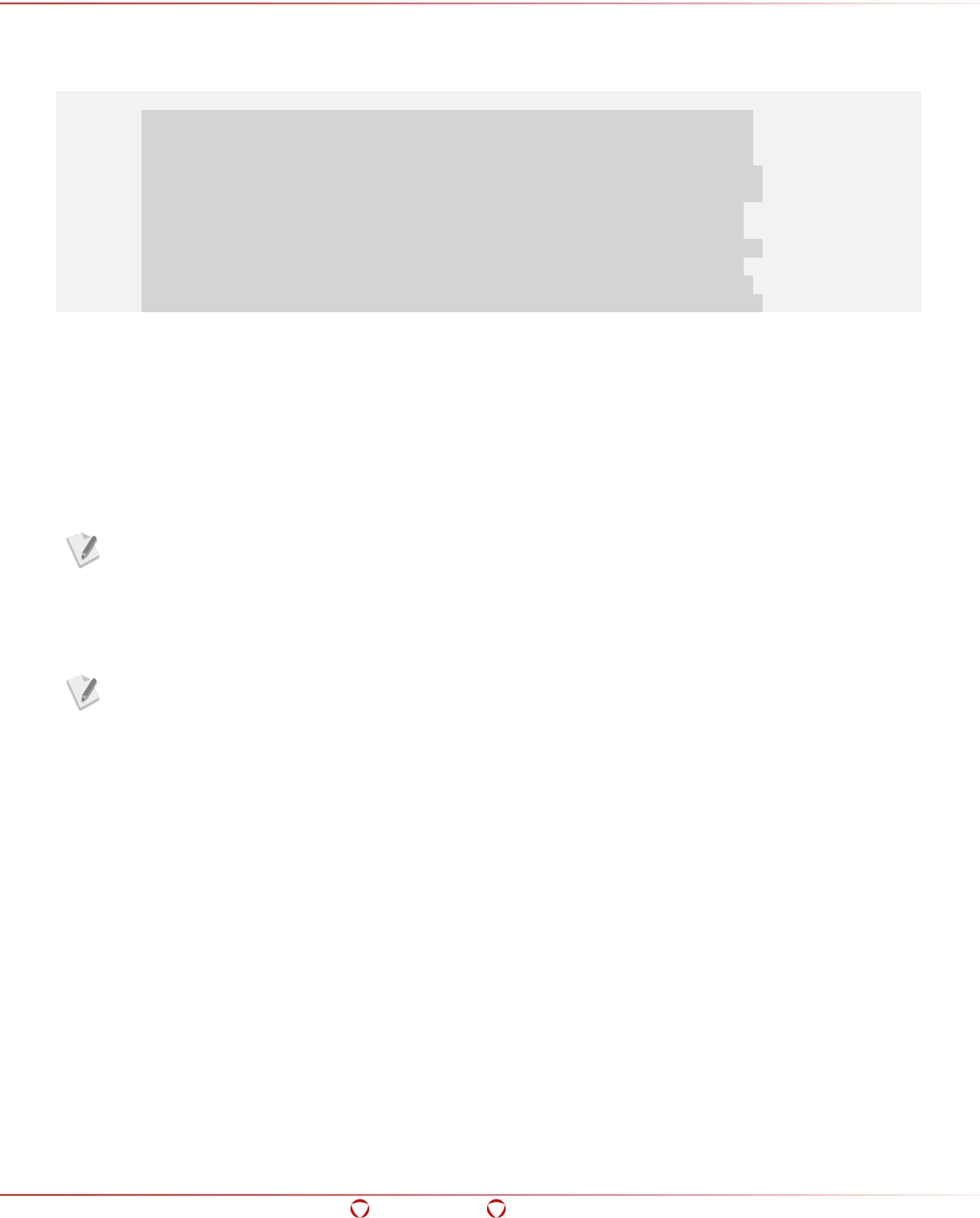
Big Data Protector Guide 6.6.5
Appendix: Samples
Confidential 200
select * from view1;
Result: (Protected data)
ID , NAME , PHONE , CREDIT_CARD , AMOUNT
928724, EnYEwVg3 MOQxQw , 27995164409 , 173483871743706 , 85924227
928725, 4h6NlN FJi9 , 87122238232 , 5730496842473502 , 83764821
928726, Lecwe 48zhNF , 31934151773 , 6472961686603834 , 49177868
928727, X9lLP BAA8vN , 70201301198 , 7277097339102446 , 945396991
928728, AYEmh 2CwyvX , 21190182420 , 3411370995179337 , 976189279
928729, EnYEwVg3 MOQxQw , 27995164409 , 173483871743706 , 4781777
928730, 4h6NlN FJi9 , 87122238232 , 5730496842473502 , 3285956
928731, X9lLP BAA8vN , 70201301198 , 7277097339102446 , 945396991
928732, 4h6NlN FJi9 , 87122238232 , 5730496842473502 , 4112197
928733, EnYEwVg3 MOQxQw , 27995164409 , 173483871743706 , 63953943
928734, X9lLP BAA8vN , 70201301198 , 7277097339102446 , 945396991
To logout the user John:
This command logs out the user John.
#> exit
12.9.2.2 Perform Analysis on Credit Card Transactions
Fred, the Sales Analyst, analyzes the amounts spent by users, the number of fraudulent transactions,
and the number of repeat users, using the cleartext data in the Name and Amount fields.
Ensure that you login as the user Fred before performing the following tasks.
To login with the user Fred:
This command logs in the user Fred.
#> su - Fred
Enter the required password for the user Fred, when prompted.
To start the Impala shell (as Fred):
This command starts the Impala shell.
#> impala-shell
To unprotect and view the cleartext data (as Fred):
This command unprotects the protected data and displays the unprotected data using a view. The
user Fred will be able to view the cleartext data for the Name and Amount fields only.
create view IF NOT EXISTS view1 as select ID, pty_stringsel(NAME, 'TOK_NAME') as name,
pty_stringsel(PHONE, 'TOK_PHONE') as phone, pty_stringsel(CREDIT_CARD,
'TOK_CREDIT_CARD') as credit_card, pty_stringsel(AMOUNT, 'TOK_AMOUNT') as amount FROM
basic_sample_protected_ingestion_user;
select * from view1;
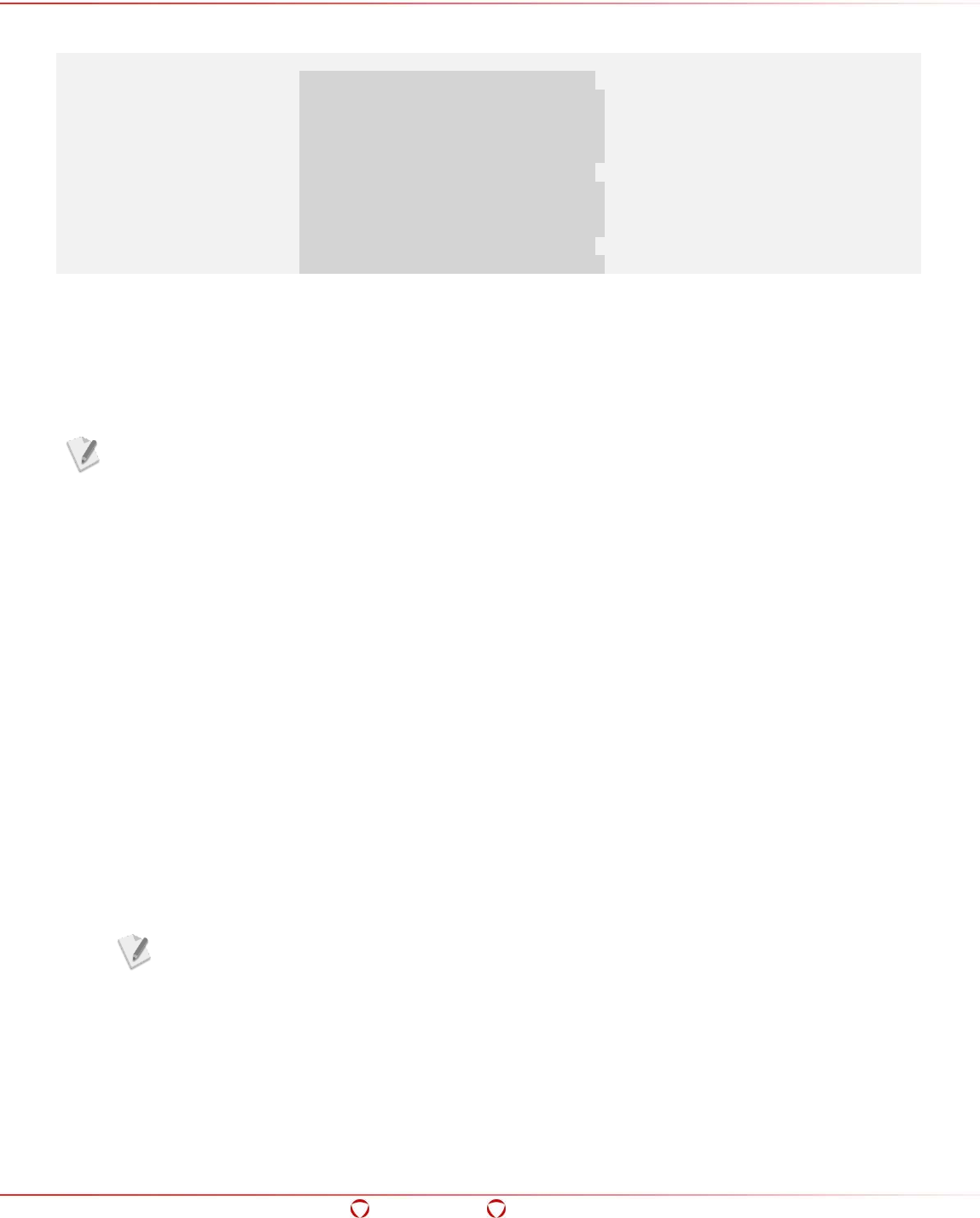
Big Data Protector Guide 6.6.5
Appendix: Samples
Confidential 201
Result: (Protected data)
ID , NAME , PHONE , CREDIT_CARD , AMOUNT
928724, Hultgren Caylor, 27995164409 , 173483871743706 , 6959123
928725, Bourne Jose , 87122238232 , 5730496842473502 , 42964354
928726, Sorce Hatti , 31934151773 , 6472961686603834 , 7257656
928727, Lorie Garvey , 70201301198 , 7277097339102446 , 85447788
928728, Belva Beeson , 21190182420 , 3411370995179337 , 59040774
928729, Hultgren Caylor, 27995164409 , 173483871743706 , 3245234
928730, Bourne Jose , 87122238232 , 5730496842473502 , 2300567
928731, Lorie Garvey , 70201301198 , 7277097339102446 , 85447788
928732, Bourne Jose , 87122238232 , 5730496842473502 , 3096233
928733, Hultgren Caylor, 27995164409 , 173483871743706 , 5167763
928734, Lorie Garvey , 70201301198 , 7277097339102446 , 85447788
Based on the unprotected data that appears, Fred can analyze the following:
• Amounts spent by users
• Fraudulent credit card transactions – In the sample, the user Lorie Garvey might be a
fraudulent user as the transaction amount of 85447788 is repeated thrice across the
transactions.
• Number of repeat users – In the sample, there are three repeat users.
The Impala sample can be extended to perform actual analysis and isolate the
amounts spent, fraudulent transactions, and repeat users.
To logout the user Fred:
This command logs out the user Fred.
#> exit
12.10 Protecting Data using HAWQ
You can utilize the Protegrity HAWQ UDFs to secure data. The Protegrity HAWQ UDFs need to be
defined after the Big Data Protector is installed. While inserting data to HAWQ tables, or retrieving
data from protected HAWQ table columns, you can call Protegrity HAWQ UDFs.
The Protegrity HAWQ UDFs can protect and unprotect the data as defined by the Data security policy.
For more information on the list of available Protegrity HAWQ UDFs, refer to section 8.3 HAWQ UDFs.
The following sections describe two sample use cases.
1. A basic use case to demonstrate the functionality of how basic protection and unprotection
works using Protegrity HAWQ UDFs.
2. A role-based use case to demonstrate the different data access permissions when two users
belonging to different roles are viewing the same data.
For ease of illustration, the use cases describe the following two users:
•
User with ability to protect the data, thereby accessing the data in protected
form.
• User with only access to a few fields from the protected data in cleartext form.
12.10.1 Basic Use Case
This section describes the commands to perform the following functions:
• Prepare the HAWQ environment for the sample data.
• Initiate the HAWQ shell, which is a postgres shell.
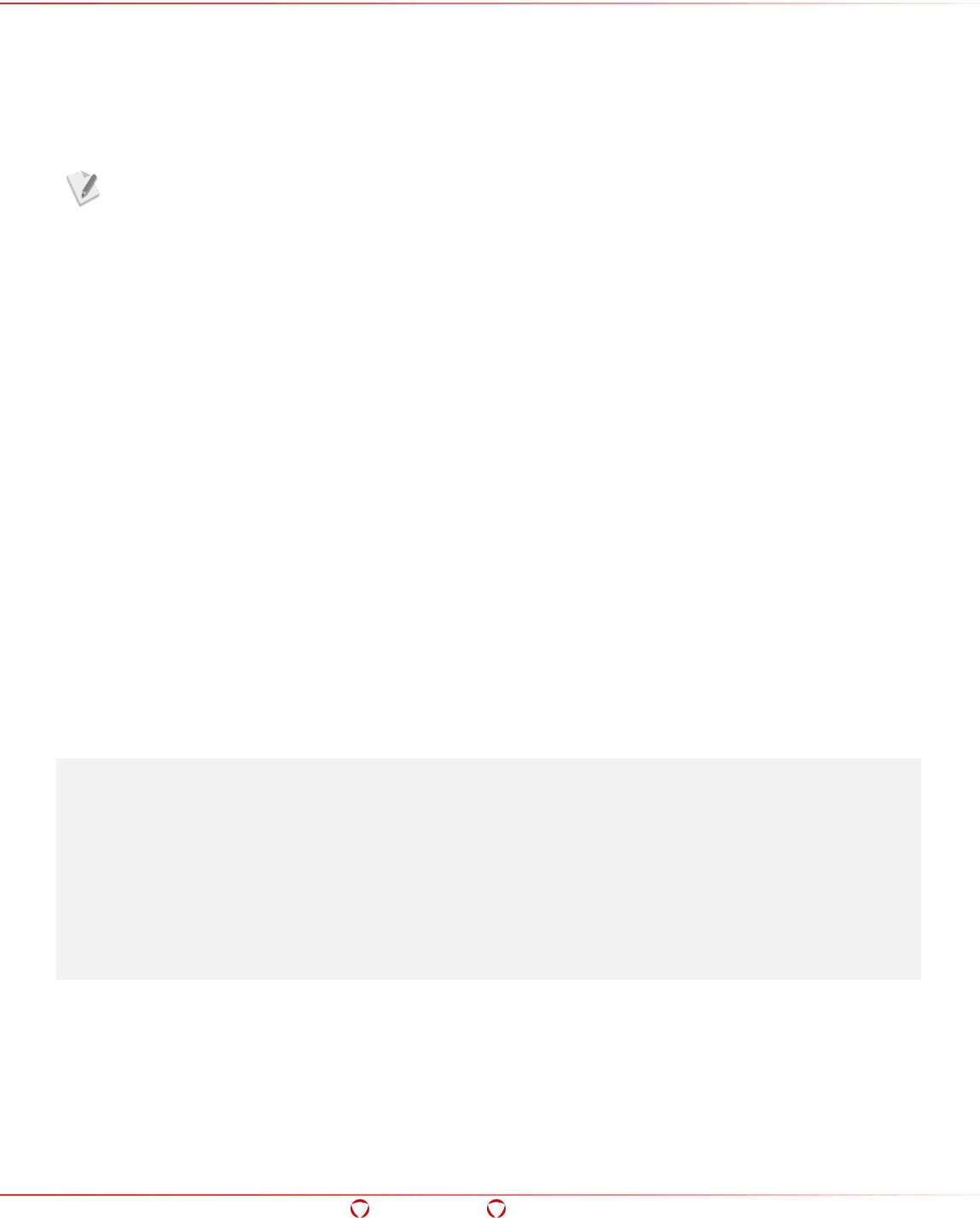
Big Data Protector Guide 6.6.5
Appendix: Samples
Confidential 202
• Create a table in HAWQ using the sample data.
• Display the data in the HAWQ table.
• Create an HAWQ table containing the data protected using the Protegrity HAWQ Protect UDFs.
• Display the HAWQ table which contains the protected data.
• Unprotect the protected data in the HAWQ table using the Protegrity HAWQ Unprotect UDFs.
• Display the HAWQ table which contains the unprotected data.
Ensure that you login as the user gpadmin before performing the following tasks.
To start the PostgreSQL shell for HAWQ:
The following command starts the PostgreSQL shell.
#> psql -h <HAWQ_Master_Hostname> -p 5432
The following command connects to the gpadmin database.
\c gpadmin
To create the table basic_sample with the required number of columns:
The following command creates the table basic_sample with five columns, as required by the
basic_sample_data.csv file.
create table basic_sample (ID varchar, NAME varchar, PHONE varchar, CREDIT_CARD
varchar, AMOUNT varchar) distributed randomly;
To create basic_sample table using the basic_sample_data.csv file:
The following command populates the table basic_sample with the data from the
basic_sample_data.csv file.
\copy basic_sample from '/opt/protegrity/samples/data/basic_sample_data.csv' with
delimiter ','
To view the data stored in the table:
This command displays the data stored in the table.
select * from basic_sample order by ID;
Result: (Original data)
ID , NAME , PHONE , CREDIT_CARD , AMOUNT
928724, Hultgren Caylor, 9823750987 , 376235139103947 , 6959123
928725, Bourne Jose , 9823350487 , 6226600538383292 , 42964354
928726, Sorce Hatti , 9824757883 , 6226540862865375 , 7257656
928727, Lorie Garvey , 9913730982 , 5464987835837424 , 85447788
928728, Belva Beeson , 9948752198 , 5539455602750205 , 59040774
928729, Hultgren Caylor, 9823750987 , 376235139103947 , 3245234
928730, Bourne Jose , 9823350487 , 6226600538383292 , 2300567
928731, Lorie Garvey , 9913730982 , 5464987835837424 , 85447788
928732, Bourne Jose , 9823350487 , 6226600538383292 , 3096233
928733, Hultgren Caylor, 9823750987 , 376235139103947 , 5167763
928734, Lorie Garvey , 9913730982 , 5464987835837424 , 85447788
To create basic_sample_protected table to store the protected data:
The following commands create the table basic_sample_protected to store the protected data.
drop table if exists basic_sample_protected;
create table basic_sample_protected (ID varchar, NAME varchar, PHONE varchar,
CREDIT_CARD varchar, AMOUNT varchar) distributed randomly;

Big Data Protector Guide 6.6.5
Appendix: Samples
Confidential 203
To protect the data in the table using HAWQ UDFs:
The following command ingests cleartext data from the basic_sample table to the
basic_sample_protected table in protected form using HAWQ UDFs.
insert into basic_sample_protected(ID, NAME, PHONE, CREDIT_CARD, AMOUNT) select ID,
pty_varcharins(NAME,'TOK_NAME'), pty_varcharins(PHONE,'TOK_PHONE'),
pty_varcharins(CREDIT_CARD,'TOK_CREDIT_CARD'), pty_varcharins(AMOUNT,'TOK_AMOUNT')
from basic_sample;
To view the protected data stored in the table:
This command displays the protected data stored in the table.
select * from basic_sample_protected order by ID;
Result: (Protected data)
ID , NAME , PHONE , CREDIT_CARD , AMOUNT
928724, EnYEwVg3 MOQxQw , 27995164409 , 173483871743706 , 85924227
928725, 4h6NlN FJi9 , 87122238232 , 5730496842473502 , 83764821
928726, Lecwe 48zhNF , 31934151773 , 6472961686603834 , 49177868
928727, X9lLP BAA8vN , 70201301198 , 7277097339102446 , 945396991
928728, AYEmh 2CwyvX , 21190182420 , 3411370995179337 , 976189279
928729, EnYEwVg3 MOQxQw , 27995164409 , 173483871743706 , 4781777
928730, 4h6NlN FJi9 , 87122238232 , 5730496842473502 , 3285956
928731, X9lLP BAA8vN , 70201301198 , 7277097339102446 , 945396991
928732, 4h6NlN FJi9 , 87122238232 , 5730496842473502 , 4112197
928733, EnYEwVg3 MOQxQw , 27995164409 , 173483871743706 , 63953943
928734, X9lLP BAA8vN , 70201301198 , 7277097339102446 , 945396991
To unprotect the data in the table using HAWQ UDFs:
The following command retrieves and displays the unprotected data.
create view v1 as select ID as ID, pty_varcharsel(NAME,'TOK_NAME') as NAME,
pty_varcharsel(PHONE,'TOK_PHONE') as PHONE,
pty_varcharsel(CREDIT_CARD,'TOK_CREDIT_CARD') as CREDIT_CARD,
pty_varcharsel(AMOUNT,'TOK_AMOUNT') as AMOUNT from basic_sample_protected;
To view the unprotected data stored in the table:
This command displays the unprotected data stored in the table.
select * from v1 order by ID;
Result: (Unprotected data)
ID , NAME , PHONE , CREDIT_CARD , AMOUNT
928724, Hultgren Caylor, 9823750987 , 376235139103947 , 6959123
928725, Bourne Jose , 9823350487 , 6226600538383292 , 42964354
928726, Sorce Hatti , 9824757883 , 6226540862865375 , 7257656
928727, Lorie Garvey , 9913730982 , 5464987835837424 , 85447788
928728, Belva Beeson , 9948752198 , 5539455602750205 , 59040774
928729, Hultgren Caylor, 9823750987 , 376235139103947 , 3245234
928730, Bourne Jose , 9823350487 , 6226600538383292 , 2300567
928731, Lorie Garvey , 9913730982 , 5464987835837424 , 85447788
928732, Bourne Jose , 9823350487 , 6226600538383292 , 3096233
928733, Hultgren Caylor, 9823750987 , 376235139103947 , 5167763
928734, Lorie Garvey , 9913730982 , 5464987835837424 , 85447788
12.10.2 Role-based Use Cases
This section describes the following two use cases:
• Ingestion User (John) ingesting and protecting the data related to credit card transactions.
• Sales Analyst (Fred) analyzing credit card transactions to detect the following:
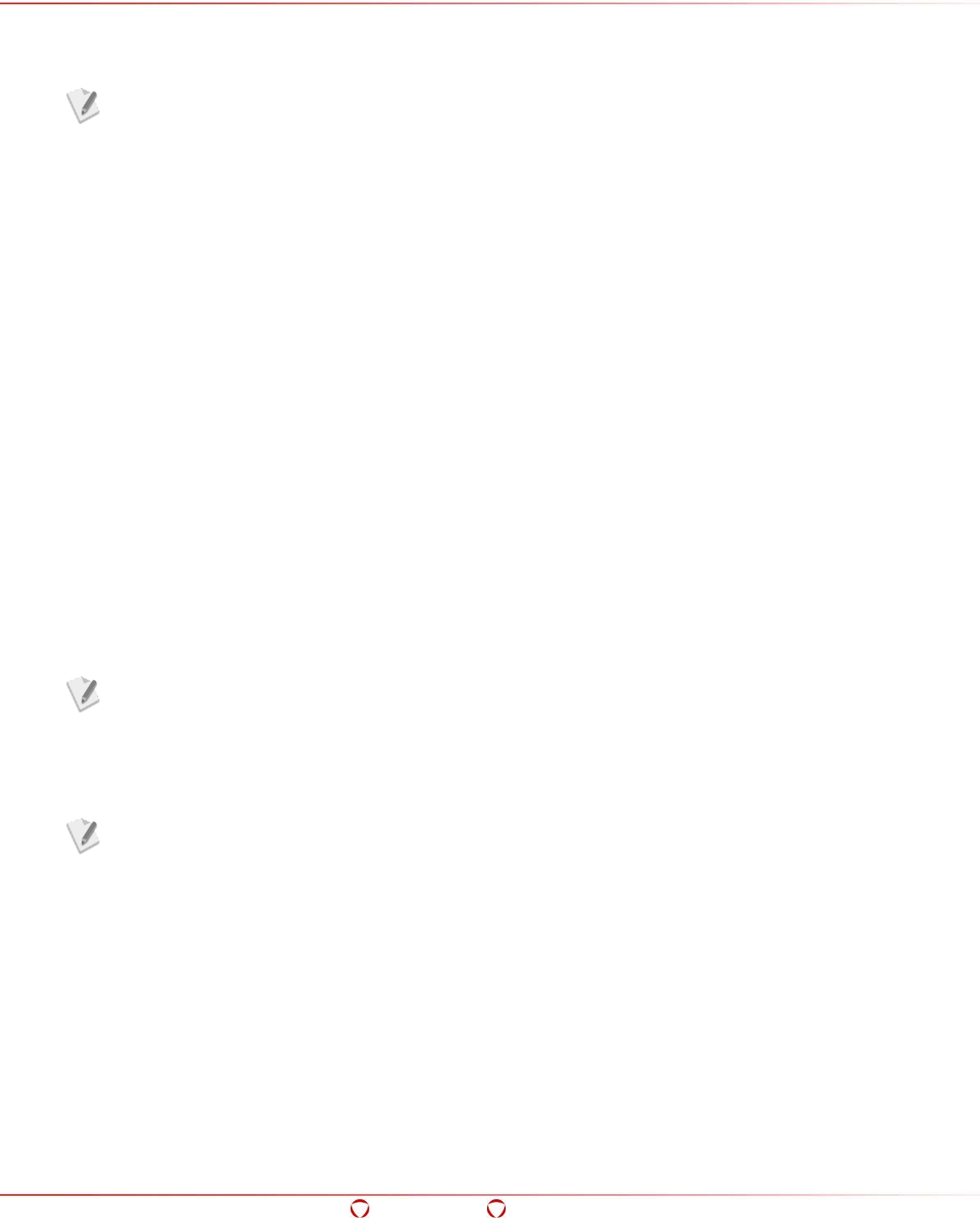
Big Data Protector Guide 6.6.5
Appendix: Samples
Confidential 204
o Amounts spent by users
o Fraudulent transactions
o Repeat users
Ensure that you login as the user gpadmin before performing the following tasks.
To prepare the HAWQ environment for the users John and Fred:
1. Update the pg_hba.conf file to include the users John and Fred.
2. Restart the HAWQ services.
3. Start the Psql shell.
4. Login to the database as gpadmin using the following command.
\c gpadmin
5. Create the roles and databases for the user John by performing the following steps.
a) Create the user John with the required password using the following command.
create user “John” password 'protegrity';
b) Create a database named John using the following command.
create database “John” with owner “John”;
6. Create the roles and databases for the user Fred by performing the following steps.
a) Create the user Fred with the required password using the following command.
create user “Fred” password 'protegrity';
b) Create a database named Fred using the following command.
create database “Fred” with owner “Fred”;
12.10.2.1 Protect the Credit Card Transactions
John, the Ingestion User, is able to ingest credit card transaction data into HDFS and protect the
sensitive data.
Ensure that you login as the user John before performing the following tasks.
To login with the user John:
This command logs in the user John.
#> su - John
Enter the required password for the user John, when prompted.
To start the PostgreSQL shell for HAWQ (as John):
The following command starts the PostgreSQL shell.
#> psql -h <HAWQ_Master_Hostname> -p 5432
The following command connects to the gpadmin database.
\c gpadmin
To create basic_sample_ingestion_user table using the basic_sample_data.csv file (as
John):
The following commands populate the table basic_sample_ingestion_user with data from the
basic_sample_data.csv file.
drop table if exists basic_sample_ingestion_user;
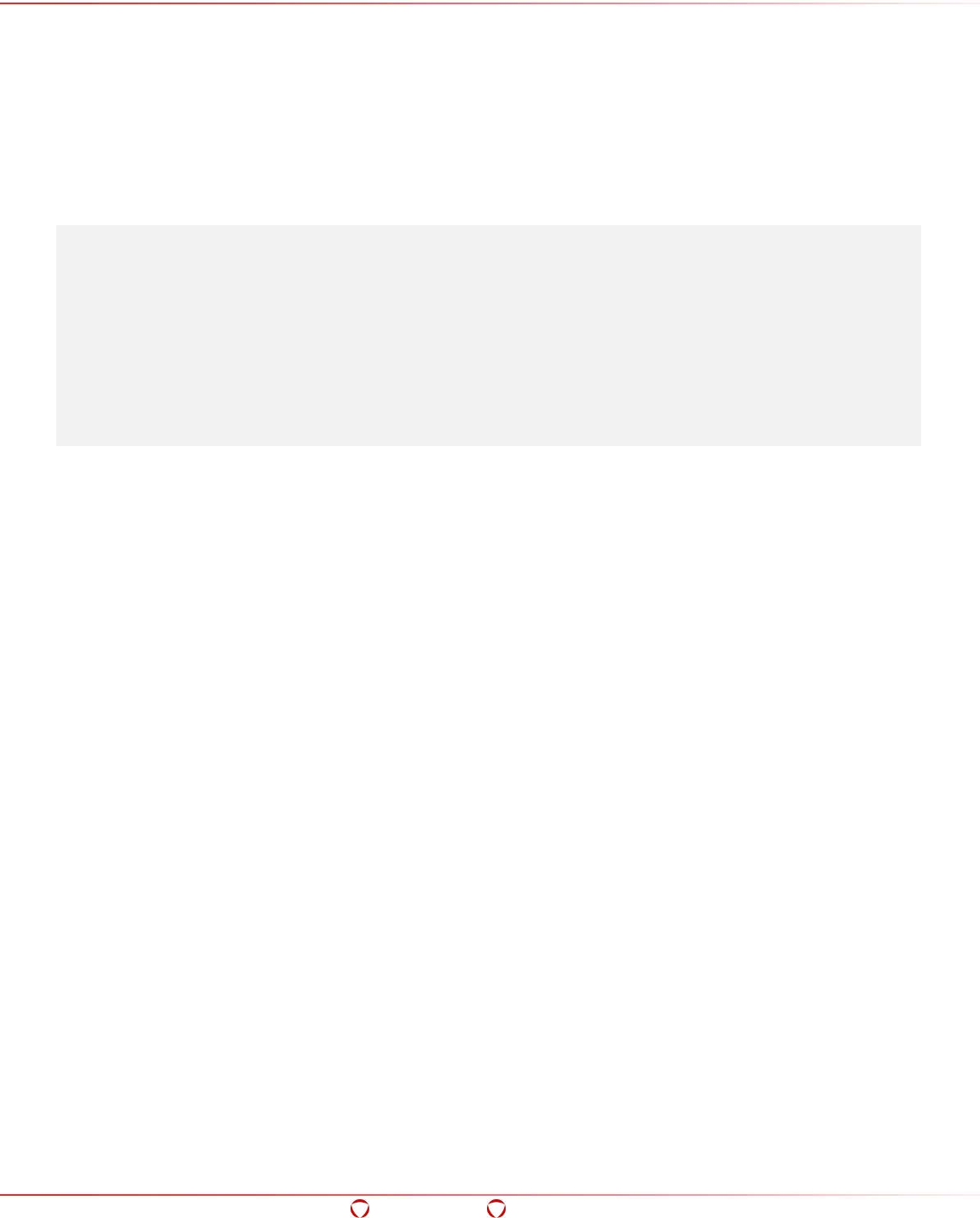
Big Data Protector Guide 6.6.5
Appendix: Samples
Confidential 205
create table basic_sample_ingestion_user (ID varchar, NAME varchar, PHONE varchar,
CREDIT_CARD varchar, AMOUNT varchar) distributed randomly;
\copy basic_sample_ingestion_user from
'/opt/protegrity/samples/data/basic_sample_data.csv' with delimiter ','
To view the data stored in the table:
This command displays the data stored in the table.
select * from basic_sample_ingestion_user order by ID;
Result: (Original data)
ID , NAME , PHONE , CREDIT_CARD , AMOUNT
928724, Hultgren Caylor, 9823750987 , 376235139103947 , 6959123
928725, Bourne Jose , 9823350487 , 6226600538383292 , 42964354
928726, Sorce Hatti , 9824757883 , 6226540862865375 , 7257656
928727, Lorie Garvey , 9913730982 , 5464987835837424 , 85447788
928728, Belva Beeson , 9948752198 , 5539455602750205 , 59040774
928729, Hultgren Caylor, 9823750987 , 376235139103947 , 3245234
928730, Bourne Jose , 9823350487 , 6226600538383292 , 2300567
928731, Lorie Garvey , 9913730982 , 5464987835837424 , 85447788
928732, Bourne Jose , 9823350487 , 6226600538383292 , 3096233
928733, Hultgren Caylor, 9823750987 , 376235139103947 , 5167763
928734, Lorie Garvey , 9913730982 , 5464987835837424 , 85447788
To create basic_sample_protected_ingestion_user table to store the protected data (as
John):
The following commands create the table basic_sample_protected_ingestion_user to store the
protected data.
drop table if exists basic_sample_protected_ingestion_user;
create table basic_sample_protected_ingestion_user (ID varchar, NAME varchar,
PHONE varchar, CREDIT_CARD varchar, AMOUNT varchar) distributed randomly;
To grant permissions to the basic_sample_protected_ingestion_user table for the user
Fred (as John):
The following command grants the permissions for the table basic_sample_protected_ingestion_user
to the user Fred.
grant all on basic_sample_protected_ingestion_user to "Fred";
To protect data in the basic_sample_protected_ingestion_user table using HAWQ
UDFs (as John):
The following protects the data in the basic_sample_protected_ingestion_user table using HAWQ
UDFs.
insert into basic_sample_protected_ingestion_user(ID, NAME, PHONE, CREDIT_CARD,
AMOUNT) select ID, pty_varcharins(NAME,'TOK_NAME'),
pty_varcharins(PHONE,'TOK_PHONE'), pty_varcharins(CREDIT_CARD,'TOK_CREDIT_CARD'),
pty_varcharins(AMOUNT,'TOK_AMOUNT') from basic_sample_ingestion_user;
To view the protected data stored in the table (as John):
This command displays the protected data stored in the table.
select * from basic_sample_protected_ingestion_user order by ID;
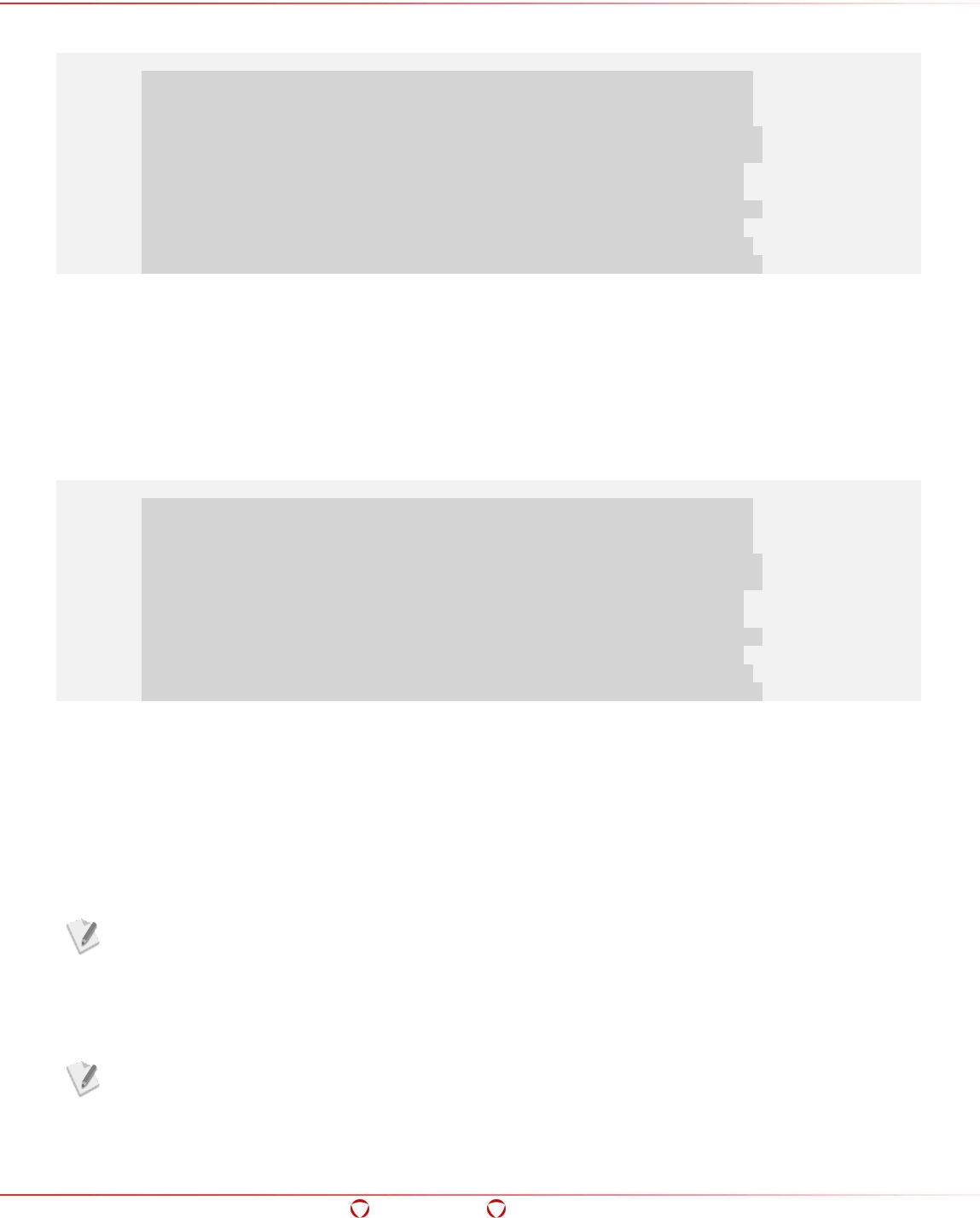
Big Data Protector Guide 6.6.5
Appendix: Samples
Confidential 206
Result: (Protected data)
ID , NAME , PHONE , CREDIT_CARD , AMOUNT
928724, EnYEwVg3 MOQxQw , 27995164409 , 173483871743706 , 85924227
928725, 4h6NlN FJi9 , 87122238232 , 5730496842473502 , 83764821
928726, Lecwe 48zhNF , 31934151773 , 6472961686603834 , 49177868
928727, X9lLP BAA8vN , 70201301198 , 7277097339102446 , 945396991
928728, AYEmh 2CwyvX , 21190182420 , 3411370995179337 , 976189279
928729, EnYEwVg3 MOQxQw , 27995164409 , 173483871743706 , 4781777
928730, 4h6NlN FJi9 , 87122238232 , 5730496842473502 , 3285956
928731, X9lLP BAA8vN , 70201301198 , 7277097339102446 , 945396991
928732, 4h6NlN FJi9 , 87122238232 , 5730496842473502 , 4112197
928733, EnYEwVg3 MOQxQw , 27995164409 , 173483871743706 , 63953943
928734, X9lLP BAA8vN , 70201301198 , 7277097339102446 , 945396991
To attempt to unprotect the data stored in the basic_sample_protected_ingestion_user
table (as John):
This command attempts to unprotect and display the unprotected data. The user John will not be
able to view the cleartext data as the user does not have permissions to unprotect the data.
select ID, pty_varcharsel(NAME,'TOK_NAME'), pty_varcharsel(PHONE,'TOK_PHONE'),
pty_varcharsel(CREDIT_CARD,'TOK_CREDIT_CARD'), pty_varcharsel(AMOUNT,'TOK_AMOUNT')
from basic_sample_protected_ingestion_user order by ID;
Result: (Protected data)
ID , NAME , PHONE , CREDIT_CARD , AMOUNT
928724, EnYEwVg3 MOQxQw , 27995164409 , 173483871743706 , 85924227
928725, 4h6NlN FJi9 , 87122238232 , 5730496842473502 , 83764821
928726, Lecwe 48zhNF , 31934151773 , 6472961686603834 , 49177868
928727, X9lLP BAA8vN , 70201301198 , 7277097339102446 , 945396991
928728, AYEmh 2CwyvX , 21190182420 , 3411370995179337 , 976189279
928729, EnYEwVg3 MOQxQw , 27995164409 , 173483871743706 , 4781777
928730, 4h6NlN FJi9 , 87122238232 , 5730496842473502 , 3285956
928731, X9lLP BAA8vN , 70201301198 , 7277097339102446 , 945396991
928732, 4h6NlN FJi9 , 87122238232 , 5730496842473502 , 4112197
928733, EnYEwVg3 MOQxQw , 27995164409 , 173483871743706 , 63953943
928734, X9lLP BAA8vN , 70201301198 , 7277097339102446 , 945396991
To logout the user John:
This command logs out the user John.
#> exit
12.10.2.2 Perform Analysis on Credit Card Transactions
Fred, the Sales Analyst, analyzes the amounts spent by users, the number of fraudulent transactions,
and the number of repeat users, using the cleartext data in the Name and Amount fields.
Ensure that you login as the user Fred before performing the following tasks.
To login with the user Fred:
This command logs in the user Fred.
#> su - Fred
Enter the required password for the user Fred, when prompted.
To start the PostgreSQL shell for HAWQ (as Fred):
The following command starts the PostgreSQL shell.

Big Data Protector Guide 6.6.5
Appendix: Samples
Confidential 207
#> psql -h <HAWQ_Master_Hostname> -p 5432
The following command connects to the gpadmin database.
\c gpadmin
To unprotect and view the cleartext data (as Fred):
These commands unprotects the protected data and displays the unprotected data using a view. The
user Fred will be able to view the cleartext data for the Name and Amount fields only.
create view basic_sample_unprotected as select ID as ID,
pty_varcharsel(NAME,'TOK_NAME') as NAME, pty_varcharsel(PHONE,'TOK_PHONE') as
PHONE, pty_varcharsel(CREDIT_CARD,'TOK_CREDIT_CARD') as CREDIT_CARD,
pty_varcharsel(AMOUNT,'TOK_AMOUNT') as AMOUNT from
basic_sample_protected_ingestion_user order by ID;
select * from basic_sample_unprotected order by ID;
Result: (Protected data)
ID , NAME , PHONE , CREDIT_CARD , AMOUNT
928724, Hultgren Caylor, 27995164409 , 173483871743706 , 6959123
928725, Bourne Jose , 87122238232 , 5730496842473502 , 42964354
928726, Sorce Hatti , 31934151773 , 6472961686603834 , 7257656
928727, Lorie Garvey , 70201301198 , 7277097339102446 , 85447788
928728, Belva Beeson , 21190182420 , 3411370995179337 , 59040774
928729, Hultgren Caylor, 27995164409 , 173483871743706 , 3245234
928730, Bourne Jose , 87122238232 , 5730496842473502 , 2300567
928731, Lorie Garvey , 70201301198 , 7277097339102446 , 85447788
928732, Bourne Jose , 87122238232 , 5730496842473502 , 3096233
928733, Hultgren Caylor, 27995164409 , 173483871743706 , 5167763
928734, Lorie Garvey , 70201301198 , 7277097339102446 , 85447788
Based on the unprotected data that appears, Fred can analyze the following:
• Amounts spent by users
• Fraudulent credit card transactions – In the sample, the user Lorie Garvey might be a
fraudulent user as the transaction amount of 85447788 is repeated thrice across the
transactions.
• Number of repeat users – In the sample, there are three repeat users.
The HAWQ sample can be extended to perform actual analysis and isolate the
amounts spent, fraudulent transactions, and repeat users.
To logout the user Fred:
This command logs out the user Fred.
#> exit
12.11 Protecting Data using Spark
A Spark job in a Hadoop cluster involves sensitive data. You can use the Protegrity Spark protector
APIs to protect data when it is saved or retrieved from a protected source.
The Protegrity Spark protector APIs can protect and unprotect the data as defined by the Data
security policy.
For more information on the list of available Protegrity Spark protector APIs, refer to section 9.3
Spark APIs.
The following sections describe two sample use cases.
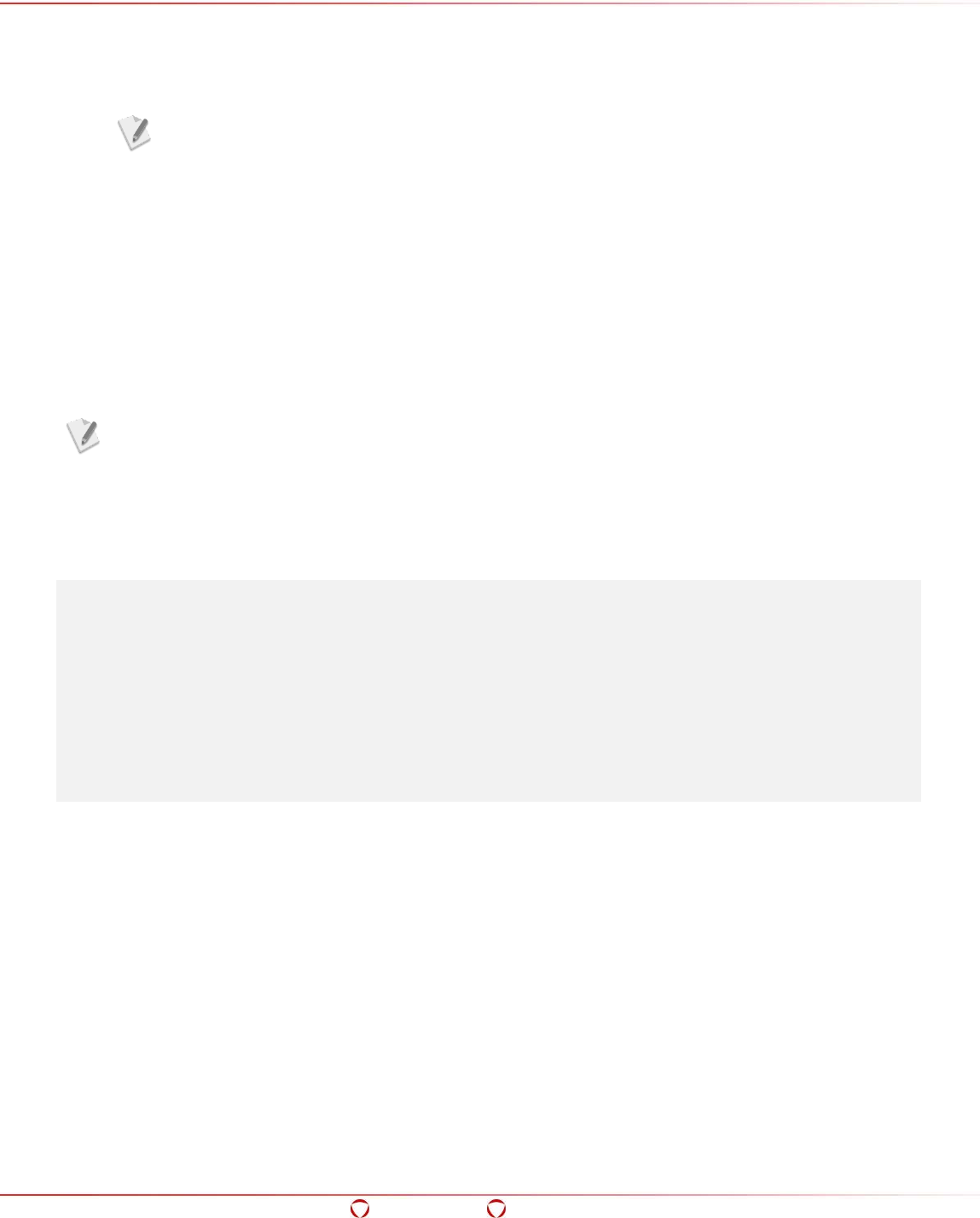
Big Data Protector Guide 6.6.5
Appendix: Samples
Confidential 208
1. A basic use case to demonstrate the functionality of how basic protection and unprotection
works using Protegrity Spark protector APIs.
2. A role-based use case to demonstrate the different data access permissions when two users
belonging to different roles are viewing the same data.
For ease of illustration, the use cases describe the following two users:
•
User with ability to protect the data, thereby accessing the data in protected
form.
• User with only access to a few fields from the protected data in cleartext form.
12.11.1 Basic Use Case
This section describes the commands to perform the following functions:
• Display the original data as is.
• Protect the original data.
• Display the data protected using the Protegrity Spark protector API.
• Unprotect the protected data.
• Display the unprotected data.
Ensure that you login as the user root before performing the following tasks.
To view the original data:
This command displays the sample data as is.
hadoop fs -cat /tmp/basic_sample/sample/basic_sample_data.csv
Result: (Original data)
ID , NAME , PHONE , CREDIT_CARD , AMOUNT
928724, Hultgren Caylor, 9823750987 , 376235139103947 , 6959123
928725, Bourne Jose , 9823350487 , 6226600538383292 , 42964354
928726, Sorce Hatti , 9824757883 , 6226540862865375 , 7257656
928727, Lorie Garvey , 9913730982 , 5464987835837424 , 85447788
928728, Belva Beeson , 9948752198 , 5539455602750205 , 59040774
928729, Hultgren Caylor, 9823750987 , 376235139103947 , 3245234
928730, Bourne Jose , 9823350487 , 6226600538383292 , 2300567
928731, Lorie Garvey , 9913730982 , 5464987835837424 , 85447788
928732, Bourne Jose , 9823350487 , 6226600538383292 , 3096233
928733, Hultgren Caylor, 9823750987 , 376235139103947 , 5167763
928734, Lorie Garvey , 9913730982 , 5464987835837424 , 85447788
To protect the data:
This command protects the sample data. The data in the Name, Phone, Credit card, and Amount
fields is protected.
./spark-submit --master yarn --class com.protegrity.samples.spark.ProtectData
/opt/protegrity/samples/spark/lib/spark_protector_demo.jar
hdfs://NAMENODE_HOST:8020/tmp/basic_sample/sample/basic_sample_data.csv
hdfs://NAMENODE_HOST:8020/tmp/basic_sample/sample/protected_data
To view the protected data:
This command displays the protected data.
hadoop fs –cat /tmp/basic_sample/sample/protected_data/part*

Big Data Protector Guide 6.6.5
Appendix: Samples
Confidential 209
Result: (Protected data)
ID , NAME , PHONE , CREDIT_CARD , AMOUNT
928724, EnYEwVg3 MOQxQw , 27995164409 , 173483871743706 , 85924227
928725, 4h6NlN FJi9 , 87122238232 , 5730496842473502 , 83764821
928726, Lecwe 48zhNF , 31934151773 , 6472961686603834 , 49177868
928727, X9lLP BAA8vN , 70201301198 , 7277097339102446 , 945396991
928728, AYEmh 2CwyvX , 21190182420 , 3411370995179337 , 976189279
928729, EnYEwVg3 MOQxQw , 27995164409 , 173483871743706 , 4781777
928730, 4h6NlN FJi9 , 87122238232 , 5730496842473502 , 3285956
928731, X9lLP BAA8vN , 70201301198 , 7277097339102446 , 945396991
928732, 4h6NlN FJi9 , 87122238232 , 5730496842473502 , 4112197
928733, EnYEwVg3 MOQxQw , 27995164409 , 173483871743706 , 63953943
928734, X9lLP BAA8vN , 70201301198 , 7277097339102446 , 945396991
To unprotect the data:
This command unprotects the protected data.
./spark-submit --master yarn --class com.protegrity.samples.spark.UnProtectData
/opt/protegrity/samples/spark/lib/spark_protector_demo.jar
hdfs://NAMENODE_HOST:8020/tmp/basic_sample/sample/protected_data
hdfs://NAMENODE_HOST:8020/tmp/basic_sample/sample/unprotected_data
To view the unprotected data:
This command displays the unprotected data.
hadoop fs -cat /tmp/basic_sample/sample/unprotected_data/part*
Result: (Unprotected data)
ID , NAME , PHONE , CREDIT_CARD , AMOUNT
928724, Hultgren Caylor, 9823750987 , 376235139103947 , 6959123
928725, Bourne Jose , 9823350487 , 6226600538383292 , 42964354
928726, Sorce Hatti , 9824757883 , 6226540862865375 , 7257656
928727, Lorie Garvey , 9913730982 , 5464987835837424 , 85447788
928728, Belva Beeson , 9948752198 , 5539455602750205 , 59040774
928729, Hultgren Caylor, 9823750987 , 376235139103947 , 3245234
928730, Bourne Jose , 9823350487 , 6226600538383292 , 2300567
928731, Lorie Garvey , 9913730982 , 5464987835837424 , 85447788
928732, Bourne Jose , 9823350487 , 6226600538383292 , 3096233
928733, Hultgren Caylor, 9823750987 , 376235139103947 , 5167763
928734, Lorie Garvey , 9913730982 , 5464987835837424 , 85447788
12.11.2 Role-based Use Cases
This section describes the following two use cases:
• Ingestion User (John) ingesting and protecting the data related to credit card transactions.
• Sales Analyst (Fred) analyzing credit card transactions to detect the following:
o Amounts spent by users
o Fraudulent transactions
o Repeat users
12.11.2.1 Protect the Credit Card Transactions
John, the Ingestion User, is able to ingest credit card transaction data into HDFS, and protect the
sensitive data.
Ensure that you login as the user John before performing the following tasks.

Big Data Protector Guide 6.6.5
Appendix: Samples
Confidential 210
To login with the user John:
This command logs in the user John.
#> su – John
Enter the required password for the user John, when prompted.
To view the original data (as John):
This command displays the sample data as is.
hadoop fs -cat /tmp/basic_sample/sample/basic_sample_data.csv
Result: (Original data)
ID , NAME , PHONE , CREDIT_CARD , AMOUNT
928724, Hultgren Caylor, 9823750987 , 376235139103947 , 6959123
928725, Bourne Jose , 9823350487 , 6226600538383292 , 42964354
928726, Sorce Hatti , 9824757883 , 6226540862865375 , 7257656
928727, Lorie Garvey , 9913730982 , 5464987835837424 , 85447788
928728, Belva Beeson , 9948752198 , 5539455602750205 , 59040774
928729, Hultgren Caylor, 9823750987 , 376235139103947 , 3245234
928730, Bourne Jose , 9823350487 , 6226600538383292 , 2300567
928731, Lorie Garvey , 9913730982 , 5464987835837424 , 85447788
928732, Bourne Jose , 9823350487 , 6226600538383292 , 3096233
928733, Hultgren Caylor, 9823750987 , 376235139103947 , 5167763
928734, Lorie Garvey , 9913730982 , 5464987835837424 , 85447788
To protect the data (as John):
The following command deletes the existing protected_data directory.
hadoop fs –rm –R /tmp/basic_sample/sample/protected_data
This command protects the sample data. The sensitive data is protected.
./spark-submit --master yarn --class com.protegrity.samples.spark.ProtectData
/opt/protegrity/samples/spark/lib/spark_protector_demo.jar
hdfs://NAMENODE_HOST:8020/tmp/basic_sample/sample/basic_sample_data.csv
hdfs://NAMENODE_HOST:8020/tmp/basic_sample/sample/ingestion_user_protected_mapred_d
ata
To view the protected data (as John):
This command displays the protected data. The sensitive data appears in tokenized form.
hadoop fs -cat /tmp/basic_sample/ingestion_user_protected_mapred_data/part*
Result: (Protected data)
ID , NAME , PHONE , CREDIT_CARD , AMOUNT
928724, EnYEwVg3 MOQxQw , 27995164409 , 173483871743706 , 85924227
928725, 4h6NlN FJi9 , 87122238232 , 5730496842473502 , 83764821
928726, Lecwe 48zhNF , 31934151773 , 6472961686603834 , 49177868
928727, X9lLP BAA8vN , 70201301198 , 7277097339102446 , 945396991
928728, AYEmh 2CwyvX , 21190182420 , 3411370995179337 , 976189279
928729, EnYEwVg3 MOQxQw , 27995164409 , 173483871743706 , 4781777
928730, 4h6NlN FJi9 , 87122238232 , 5730496842473502 , 3285956
928731, X9lLP BAA8vN , 70201301198 , 7277097339102446 , 945396991
928732, 4h6NlN FJi9 , 87122238232 , 5730496842473502 , 4112197
928733, EnYEwVg3 MOQxQw , 27995164409 , 173483871743706 , 63953943
928734, X9lLP BAA8vN , 70201301198 , 7277097339102446 , 945396991

Big Data Protector Guide 6.6.5
Appendix: Samples
Confidential 211
To attempt to unprotect the data (as John):
This command attempts to unprotect the protected data.
spark-submit --master yarn --class com.protegrity.samples.spark.UnProtectData
/opt/protegrity/samples/spark/lib/spark_protector_demo.jar
hdfs://NAMENODE_HOST:8020/tmp/basic_sample/sample/ingestion_user_protected_mapred_d
ata
hdfs://NAMENODE_HOST:8020/tmp/basic_sample/sample/ingestion_user_unprotected_mapred
_data
To attempt to view the unprotected data (as John):
This command attempts to display the unprotected data. The user John will not be able to view the
cleartext data as the user does not have permissions to unprotect the data.
hadoop fs -cat
/tmp/basic_sample/sample/ingestion_user_unprotected_mapred_data/part*
Result: (Protected data)
ID , NAME , PHONE , CREDIT_CARD , AMOUNT
928724, EnYEwVg3 MOQxQw , 27995164409 , 173483871743706 , 85924227
928725, 4h6NlN FJi9 , 87122238232 , 5730496842473502 , 83764821
928726, Lecwe 48zhNF , 31934151773 , 6472961686603834 , 49177868
928727, X9lLP BAA8vN , 70201301198 , 7277097339102446 , 945396991
928728, AYEmh 2CwyvX , 21190182420 , 3411370995179337 , 976189279
928729, EnYEwVg3 MOQxQw , 27995164409 , 173483871743706 , 4781777
928730, 4h6NlN FJi9 , 87122238232 , 5730496842473502 , 3285956
928731, X9lLP BAA8vN , 70201301198 , 7277097339102446 , 945396991
928732, 4h6NlN FJi9 , 87122238232 , 5730496842473502 , 4112197
928733, EnYEwVg3 MOQxQw , 27995164409 , 173483871743706 , 63953943
928734, X9lLP BAA8vN , 70201301198 , 7277097339102446 , 945396991
To logout the user John:
This command logs out the user John.
#> exit
12.11.2.2 Perform Analysis on Credit Card Transactions
Fred, the Sales Analyst, analyzes the amounts spent by users, the number of fraudulent transactions,
and the number of repeat users, using the cleartext data in the Name and Amount fields.
Ensure that you login as the user Fred before performing the following tasks.
To login with the user Fred:
This command logs in the user Fred.
#> su – Fred
Enter the required password for the user Fred, when prompted.

Big Data Protector Guide 6.6.5
Appendix: Samples
Confidential 212
To unprotect the data (as Fred):
This command unprotects the protected data.
./spark-submit --master yarn --class com.protegrity.samples.spark.UnProtectData
/opt/protegrity/samples/spark/lib/spark_protector_demo.jar
hdfs://NAMENODE_HOST:8020/tmp/basic_sample/sample/ingestion_user_protected_mapred_d
ata
hdfs://NAMENODE_HOST:8020/tmp/basic_sample/sample/ingestion_user_unprotected_mapred
_data
To view the unprotected data (as Fred):
This command displays the unprotected data. The user Fred will be able to view the cleartext data
for the Name and Amount fields only.
hadoop fs -cat
/tmp/basic_sample/sample/ingestion_user_unprotected_mapred_data/part*
Result: (Protected data)
ID , NAME , PHONE , CREDIT_CARD , AMOUNT
928724, Hultgren Caylor, 27995164409 , 173483871743706 , 6959123
928725, Bourne Jose , 87122238232 , 5730496842473502 , 42964354
928726, Sorce Hatti , 31934151773 , 6472961686603834 , 7257656
928727, Lorie Garvey , 70201301198 , 7277097339102446 , 85447788
928728, Belva Beeson , 21190182420 , 3411370995179337 , 59040774
928729, Hultgren Caylor, 27995164409 , 173483871743706 , 3245234
928730, Bourne Jose , 87122238232 , 5730496842473502 , 2300567
928731, Lorie Garvey , 70201301198 , 7277097339102446 , 85447788
928732, Bourne Jose , 87122238232 , 5730496842473502 , 3096233
928733, Hultgren Caylor, 27995164409 , 173483871743706 , 5167763
928734, Lorie Garvey , 70201301198 , 7277097339102446 , 85447788
Based on the unprotected data that appears, Fred can analyze the following:
• Amounts spent by users.
• Fraudulent credit card transactions – In the sample, the user Lorie Garvey might be a
fraudulent user as the transaction amount of 85447788 is repeated thrice across the
transactions.
• Number of repeat users – In the sample, there are three repeat users.
The Spark protector sample can be extended to perform actual analysis and
isolate the amounts spent, fraudulent transactions, and repeat users.
To logout the user Fred:
This command logs out the user Fred.
#> exit
12.11.3 Sample Code Usage for Spark (Java)
The Spark protector sample program, described in this section, is an example on how to use the
Protegrity Spark protector APIs.
The sample program utilizes the following three Java classes for protecting and unprotecting data:
• ProtectData.java – This main class creates the Spark context object and calls the
DataLoader class for reading cleartext data.
• UnProtectData.java - This main class creates the Spark Context object and calls the
DataLoader class for reading protected data.

Big Data Protector Guide 6.6.5
Appendix: Samples
Confidential 213
• DataLoader.java - This loader class fetches the input from the input path, calls the
ProtectFunction to protect the data, and stores the protected data as output in the
output path. In addition, it fetches the input from the protected path, calls the
UnProtectFunction to unprotect the data, and stores the cleartext content as output.
The following functions perform protection for every new line in the input or unprotection for every
new line in the output.
• ProtectFunction - This class calls the Spark protector for every new line specified in
the input to protect data.
• UnProtectFunction - This class calls the Spark protector for every new line specified
in the input to unprotect data.
12.11.3.1 Main Job Class for Protect Operation – ProtectData.java
package com.protegrity.samples.spark;
import java.io.IOException;
import org.apache.spark.SparkConf;
import org.apache.spark.api.java.JavaSparkContext;
public class ProtectData {
public static void main(String[] args) throws IOException {
// create a SparkContext object, which tells Spark how to access a cluster.
JavaSparkContext sparkContext =
new JavaSparkContext(new SparkConf());
// create the new object for class DataLoader
DataLoader protector = new DataLoader(sparkContext);
// Call writeProtectedData method which read clear data from input Path i.e (args[0]) and
write
// protected data in output path i.e(args[1])
protector.writeProtectedData(args[0], args[1], ",");
}
}
12.11.3.2 Main Job Class for Unprotect Operation – UnProtectData.java
package com.protegrity.samples.spark;
import java.io.IOException;
import org.apache.spark.SparkConf;
import org.apache.spark.api.java.JavaSparkContext;
public class UnProtectData {
public static void main(String[] args) throws IOException {
// create a SparkContext object, which tells Spark how to access a cluster.
JavaSparkContext sparkContext =
new JavaSparkContext(new SparkConf());
// create the new object for class DataLoader
DataLoader protector = new DataLoader(sparkContext);
// Call unprotectData method which read protected data from input Path i.e (args[0]) and
write
// clear data in output path i.e(args[1])

Big Data Protector Guide 6.6.5
Appendix: Samples
Confidential 214
protector.unprotectData(args[0], args[1], ",");
}
}
12.11.3.3 Utility to call Protect or Unprotect Function – DataLoader.java
package com.protegrity.samples.spark;
import java.io.IOException;
import java.net.URI;
import java.net.URISyntaxException;
import org.apache.hadoop.fs.Path;
import org.apache.hadoop.hdfs.DistributedFileSystem;
import org.apache.log4j.Logger;
import org.apache.spark.api.java.JavaRDD;
import org.apache.spark.api.java.JavaSparkContext;
/**
* A Data loader utility for reading & writing protected and un-protected data
*/
public class DataLoader {
private JavaSparkContext sparkContext = null;
// Declare the Array of Data Elements which will be required to do the
protection/unprotection
private String[] data_element_names = {"TOK_NAME", "TOK_PHONE", "TOK_CREDIT_CARD",
"TOK_AMOUNT"};
private String appid = null;
private static final Logger logger = Logger.getLogger(DataLoader.class);
public DataLoader(JavaSparkContext sparkContext) {
this.sparkContext = sparkContext;
appid = sparkContext.getConf().getAppId();
}
/**
* Writes protected data to the output path delimited by the input delimiter
*
* @param inputPath - path of the input employee info file
* @param outputPath - path where the output should be saved
* @param delim - denotes the delimiter between the fields in the file
*/
public void writeProtectedData(String inputPath, String outputPath, String delim)
throws IOException {
// cleans up the output path if already present
cleanup(outputPath);
// read lines from the input path & create RDD
JavaRDD<String> rdd = sparkContext.textFile(inputPath);
// Apply Protect function on rdd and get protectedRDD
JavaRDD<String> protectedRdd = rdd.map(new ProtectFunction(appid, delim,
data_element_names));
// Save protectedRDD into output path
protectedRdd.saveAsTextFile(outputPath);
}
/**
* Reads protected data from the input path delimited by the input delimiter
*
* @param inputPath - path of the protected employee data

Big Data Protector Guide 6.6.5
Appendix: Samples
Confidential 215
* @param outputPath - output path where unprotected data should be stored.
* @param delim
*/
public void unprotectData(String inputPath, String outputPath, String delim) throws
IOException {
cleanup(outputPath);
// read lines from the input path & create RDD
JavaRDD<String> rdd = sparkContext.textFile(inputPath);
// Apply Unprotect function on rdd and get original data
JavaRDD<String> unprotectedRdd =
rdd.map(new UnProtectFunction(appid, delim, data_element_names));
// Save unprotectedRDD into output path
unprotectedRdd.saveAsTextFile(outputPath);
}
/**
* Deletes the output if present before spark writes the output to the given path
*
* @param output
*/
private void cleanup(String output) throws IOException {
DistributedFileSystem dfs = new DistributedFileSystem();
try {
dfs.initialize(new URI(output), sparkContext.hadoopConfiguration());
} catch (URISyntaxException e) {
logger.warn(e);
}
if (dfs.delete(new Path(output), true)) {
dfs.close();
logger.info("Cleanup: Deleted HDFS output file - " + output);
} else
logger.warn("Failed to delete output file!");
}
}
12.11.3.4 ProtectFunction.java
package com.protegrity.samples.spark;
import java.io.IOException;
import java.util.ArrayList;
import java.util.List;
import org.apache.spark.api.java.function.Function;
import com.protegrity.spark.Protector;
import com.protegrity.spark.PtySparkProtector;
import com.protegrity.spark.PtySparkProtectorException;
public class ProtectFunction implements Function<String, String> {
private String delim = null;
private Protector protector = null;
private String[] dataElement = null;
private static final long serialVersionUID = 5693013187892705446L;
// Initialize the spark Protector i.e ptySparkProtector in default constructor
public ProtectFunction(String appid, String delim, String[] dataElement) throws IOException
{
this.delim = delim;
this.dataElement = dataElement;`

Big Data Protector Guide 6.6.5
Appendix: Samples
Confidential 216
// create the new object for class ptySparkProtector
protector = new PtySparkProtector(appid);
}
@Override
public String call(String line) throws PtySparkProtectorException {
// splits the input seperated by delimiter in the line
String[] splits = line.split(delim);
// store first split in protectedString as we are not going to protect first split.
String protectedString = splits[0];
// Initialize input size
String[] input = new String[splits.length];
// Initialize output size
String[] output = new String[splits.length];
// Initialize errorList
List<Integer> errorList = new ArrayList<Integer>();
// Iterate through the splits and call protect operation
for (int i = 1; i < splits.length; i++) {
input[i] = splits[i];
// To protect data,call protect method with parameter dataElement, errorList, input
array
// and output array.output will be stored in output[]
protector.protect(dataElement[i - 1], errorList, input, output);
// protector.protect(dataElement[i - 1], errorList, splits, output);
protectedString += delim + output[i];
}
return protectedString;
}
}
12.11.3.5 UnprotectFunction.java
package com.protegrity.samples.spark;
import java.io.IOException;
import java.util.ArrayList;
import java.util.List;
import org.apache.spark.api.java.function.Function;
import com.protegrity.spark.Protector;
import com.protegrity.spark.PtySparkProtector;
import com.protegrity.spark.PtySparkProtectorException;
public class UnProtectFunction implements Function<String, String> {
private String delim = null;
private Protector protector = null;
private String[] dataElement = null;
private static final long serialVersionUID = 5693013187892705446L;
// Initialize the spark Protector i.e ptySparkProtector in default constructor
public UnProtectFunction(String appid, String delim, String[] dataElement) throws
IOException {

Big Data Protector Guide 6.6.5
Appendix: Samples
Confidential 217
this.delim = delim;
this.dataElement = dataElement;
// create the new object for class ptySparkProtector
protector = new PtySparkProtector(appid);
}
@Override
public String call(String line) throws PtySparkProtectorException {
// splits the input seperated by delimiter in the line
String[] splits = line.split(delim);
// store first split in unprotectedString
String unprotectedString = splits[0];
// Initialize input size
String[] input = new String[splits.length];
// Initialize output size
String[] output = new String[splits.length];
// Initialize errorList
List<Integer> errorList = new ArrayList<Integer>();
// Iterate through the splits and call unprotect operation
for (int i = 1; i < splits.length; i++) {
input[i] = splits[i];
// To unprotect data,call unprotect method with parameter dataElement, errorList, input
array
// and output array.output will be stored in output[]
protector.unprotect(dataElement[i - 1], errorList, input, output);
unprotectedString += delim + output[i];
}
return unprotectedString;
}
}
12.11.4 Sample Code Usage for Spark (Scala)
The Spark protector sample program, described in this section, is an example on how to use the
Protegrity Spark protector APIs with Scala.
The sample program utilizes the following three Scala classes for protecting and unprotecting data:
• ProtectData.scala – This main class creates the Spark context object and calls the
DataLoader class for reading cleartext data.
• UnProtectData.scala - This main class creates the Spark Context object and calls the
DataLoader class for reading protected data.
• DataLoader.scala - This loader class fetches the input from the input path, calls the
ProtectFunction to protect the data, and stores the protected data as output in the
output path. In addition, it fetches the input from the protected path, calls the
UnProtectFunction to unprotect the data, and stores the cleartext content as output.
The following functions perform protection for every new line in the input or unprotection for every
new line in the output.
• ProtectFunction - This class calls the Spark protector for every new line specified in
the input to protect data.

Big Data Protector Guide 6.6.5
Appendix: Samples
Confidential 218
• UnProtectFunction - This class calls the Spark protector for every new line specified
in the input to unprotect data.
12.11.4.1 Main Job Class for Protect Operation – ProtectData.scala
package com.protegrity.samples.spark.scala
import org.apache.spark.SparkConf
import org.apache.spark.SparkContext
object ProtectData {
def main(args: Array[String]) {
// create a SparkContext object, which tells Spark how to access a cluster.
val sparkContext = new SparkContext(new SparkConf())
// create the new object for class DataLoader
val protector = new DataLoader(sparkContext)
// Call writeProtectedData method which read clear data from input Path i.e (args[0]) and
write data in output path after protect operation
protector.writeProtectedData(args(0), args(1), ",")
}
}
12.11.4.2 Main Job Class for Unprotect Operation – UnProtectData.scala
package com.protegrity.samples.spark.scala
import org.apache.spark.SparkConf
import org.apache.spark.SparkContext
object UnProtectData {
def main(args: Array[String]) {
val sparkContext = new SparkContext(new SparkConf())
val protector = new DataLoader(sparkContext)
protector.unprotectData(args(0), args(1), ",")
}
}
12.11.4.3 Utility to call Protect or Unprotect Function – DataLoader.scala
package com.protegrity.samples.spark.scala
import org.apache.log4j.Logger
import org.apache.spark.SparkContext
object DataLoader {
private val logger = Logger.getLogger(classOf[DataLoader])
}
/**
* A Data loader utility for reading & writing protected and un-protected data
*/
class DataLoader(private var sparkContext: SparkContext) {
private var data_element_names: Array[String] = Array("TOK_NAME", "TOK_PHONE",
"TOK_CREDIT_CARD", "TOK_AMOUNT")
private var appid: String = sparkContext.getConf.getAppId
/**
* Writes protected data to the output path delimited by the input delimiter
*
* @param inputPath - path of the input employee info file
* @param outputPath - path where the output should be saved
* @param delim - denotes the delimiter between the fields in the file
*/
def writeProtectedData(inputPath: String, outputPath: String, delim: String) {

Big Data Protector Guide 6.6.5
Appendix: Samples
Confidential 219
// read lines from the input path & create RDD
val rdd = sparkContext.textFile(inputPath)
//import ProtectFunction
import com.protegrity.samples.spark.scala.ProtectFunction._
//call ProtectFunction on rdd
rdd.ProtectFunction(delim, appid, data_element_names, outputPath)
}
/**
* Reads protected data from the input path delimited by the input delimiter
*
* @param protectedInputPath - path of the protected employee data
* @param unprotectedOutputPath - output path where unprotected data should be stored.
* @param delim
*/
def unprotectData(protectedInputPath: String, unprotectedOutputPath: String, delim: String)
{
// read lines from the protectedInputPath & create RDD
val protectedRdd = sparkContext.textFile(protectedInputPath)
//import UnProtectFunction
import com.protegrity.samples.spark.scala.UnProtectFunction._
//call UnprotectFunction on rdd
protectedRdd.UnprotectFunction(delim, appid, data_element_names, unprotectedOutputPath)
}
}
12.11.4.4 ProtectFunction.scala
package com.protegrity.samples.spark.scala
import java.util.ArrayList
import org.apache.spark.rdd.RDD
import com.protegrity.spark.Protector
import com.protegrity.spark.PtySparkProtector
object ProtectFunction {
/*Defining this class as implicit,so that we can add new functionality to an RDD on the
fly.
implicits are lexically bounded i.e If we import this class, then only we can use it's
functions otherwise not*/
implicit class Protect(rdd: RDD[String]) {
def ProtectFunction(delim: String, appid: String, dataElement: Array[String],
protectoutputpath: String) =
{
val protectedRDD = rdd.map { line =>
// splits the input seperated by delimiter in the line
val splits = line.split(delim)
// store first split in protectedString as we are not going to protect first split.
var protectedString = splits(0)
// Initialize input size
val input = Array.ofDim[String](splits.length)
// Initialize output size
val output = Array.ofDim[String](splits.length)
// Initialize errorList
val errorList = new ArrayList[Integer]()
// create the new object for class ptySparkProtector
var protector: Protector = new PtySparkProtector(appid)
// Iterate through the splits and call protect operation
for (i <- 1 until splits.length) {
input(i) = splits(i)
// To protect data, call protect method with parameter dataElement, errorList,
input array and output array.output will be stored in output[]
protector.protect(dataElement(i - 1), errorList, input, output)

Big Data Protector Guide 6.6.5
Appendix: Samples
Confidential 220
//Apppend output with protectedString
protectedString += delim + output(i)
}
protectedString
}
// Save protectedRDD into output path
protectedRDD.saveAsTextFile(protectoutputpath)
}
}
}
12.11.4.5 UnprotectFunction.scala
package com.protegrity.samples.spark.scala
import java.util.ArrayList
import org.apache.spark.rdd.RDD
import com.protegrity.spark.Protector
import com.protegrity.spark.PtySparkProtector
object UnProtectFunction {
/*Defining this class as implicit,so that we can add new functionality to an RDD on the fly.
implicits are lexically bounded i.e If we import this class, then only we can use it's
functions otherwise not*/
implicit class Unprotect(protectedRDD: RDD[String]) {
def UnprotectFunction(delim: String, appid: String, dataElement: Array[String],
unprotectoutputpath: String) =
{
val unprotectedRDD = protectedRDD.map { line =>
// splits the input seperated by delimiter in the line
val splits = line.split(delim)
// store first split in unprotectedString
var unprotectedString = splits(0)
// Initialize input size
val input = Array.ofDim[String](splits.length)
// Initialize output size
val output = Array.ofDim[String](splits.length)
// Initialize errorList
val errorList = new ArrayList[Integer]()
// create the object for class ptySparkProtector
var protector: Protector = new PtySparkProtector(appid)
// Iterate through the splits and call unprotect operation
for (i <- 1 until splits.length) {
input(i) = splits(i)
// To unprotect data, call unprotect method with parameter dataElement, errorList,
input array and output array.output will be stored in output[]
protector.unprotect(dataElement(i - 1), errorList, input, output)
//Apppend output with protectedString
unprotectedString += delim + output(i)
}
unprotectedString
}
// Save unprotectedRDD into output path
unprotectedRDD.saveAsTextFile(unprotectoutputpath)
}
}
}
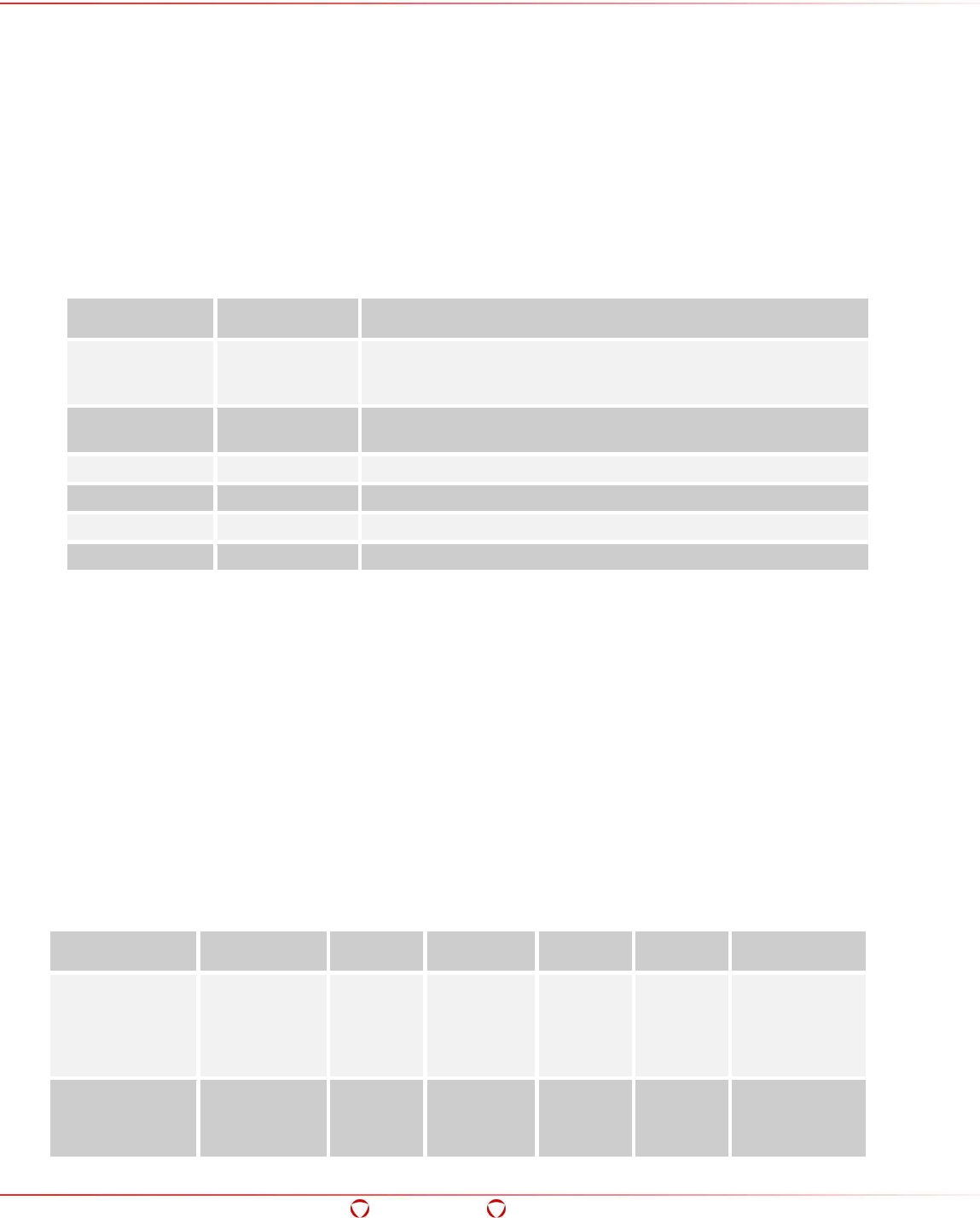
Big Data Protector Guide 6.6.5
Appendix: HDFSFP Demo
Confidential 221
13 Appendix: HDFSFP Demo
In this demo we perform the following tasks:
• Secure sensitive PCI and HR data that is stored in HDFS.
• Restrict access to data, using security policy specific to sensitive data.
• Track and monitor all access to sensitive data.
13.1 Roles in the Demo
The following table describes the predefined user roles in the demo.
Table 12-1 Predefined User Roles
Role/Process Member Description
Security Team
SamSecurity
This role sets up the security policy, creates
data elements,
access control list and determines who will have access to which
directory.
IT Privileged
IgorIT
This role is responsible for protecting data.
This role keeps the technology up.
Sales Team
SallySales
This role has full access to sales data.
HR Team
TomHR
This role has full access to employee data.
Executive Team
JohnCEO
This role has read access to all data.
Data Scientist
KerryAnalyst
This role performs analysis on sales and employee data.
13.2 HDFS Directories used in Demo
The following HDFS directories are used in the Demo:
• /company/employees
• /company/sales
• /company/public
• /company/analysis
• /company/analysis/sales
• /company/analysis/employees
13.3 User Permissions for HDFS Directories
The following table lists the user permissions for the HDFS directories in the demo.
Table 12-2 User Permissions for HDFS Directories
Directory Path SamSecurity IgorIT SallySales TomHR JohnCEO KerryAnalyst
/company/empl
oyees
No Access
Write
Create
No Access
Read
Write
Create
Delete
Read
Read
/company/sales
No Access
Write
Create
Read
Write
Create
No Access
Read
Read
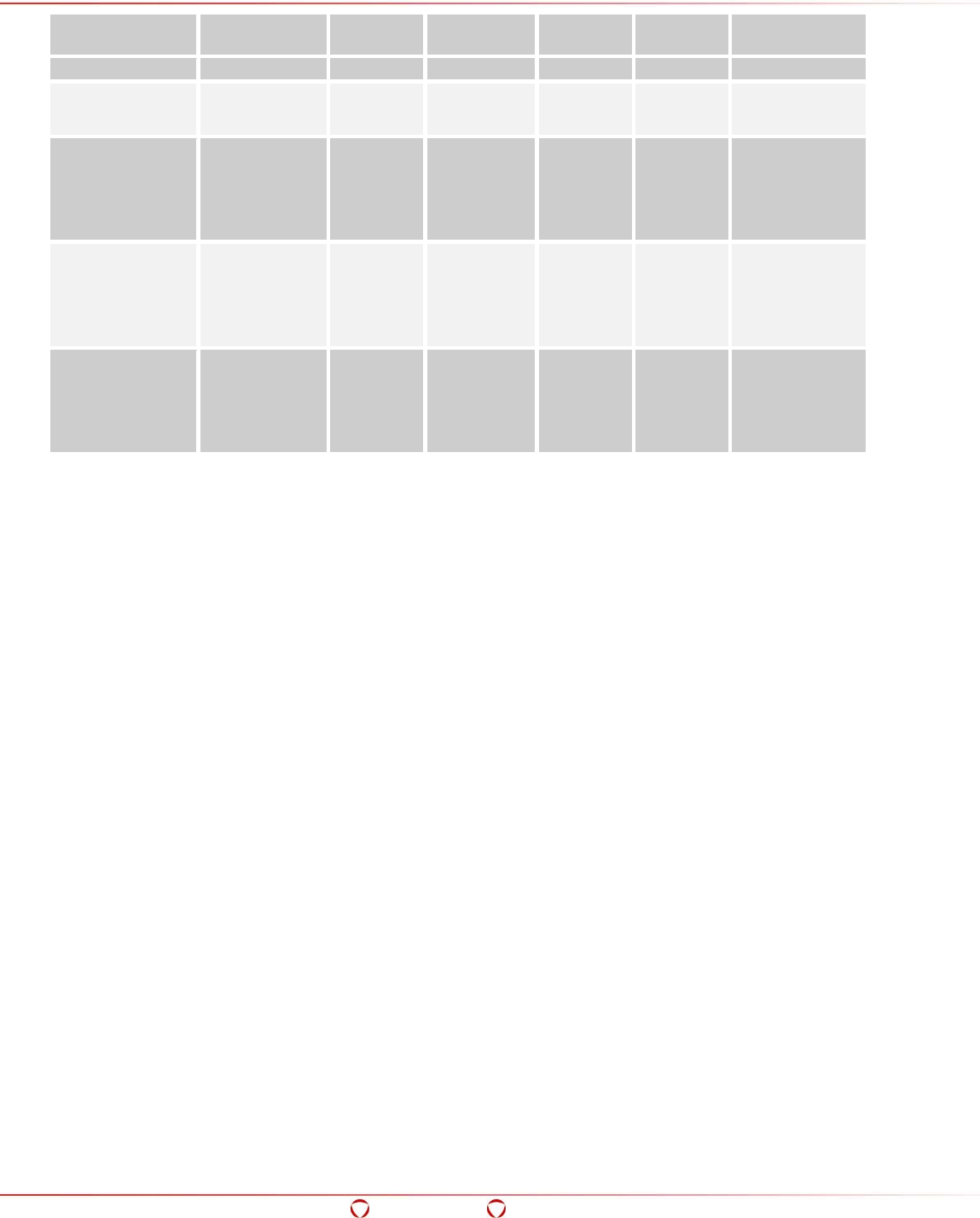
Big Data Protector Guide 6.6.5
Appendix: HDFSFP Demo
Confidential 222
Directory Path SamSecurity IgorIT SallySales TomHR JohnCEO KerryAnalyst
Delete
/company/public
No Access
Write
Create
Read
Read
Read
Read
/company/analy
sis
No Access
No Access
No Access
No Access
No Access
Read
Write
Create
Delete
/company/analy
sis/sales
No Access
No Access
Read
No Access
Read
Read
Write
Create
Delete
/company/analy
sis/employees
No Access
No Access
No Access
Read
Read
Read
Write
Create
Delete
13.4 Prerequisites for the Demo
• Download the Big Data Protector.
• Install the ESA.
• Install the Big Data Protector.
• Create the following Linux OS users:
o SamSecurity
o IgorIT
o SallySales
o TomHR
o JohnCEO
o KerryAnalyst
• Create an unstructured policy using Policy management in ESA with the following user roles:
o SecurityTeam - Add the user SamSecurity as the policy user.
o ITPrivileaged - Add the user IgorIT as the policy user.
o SalesTeam - Add the user SallySales as the policy user.
o HRTeam - Add the user TomHR as the policy user.
o ExecutiveTeam - Add the user JohnCEO as the policy user.
o DataScientist - Add the user KerryAnalyst as the policy user.
• Create the following data elements with AES-256 encryption:
o EmployeeDE
o SalesDE
o AnalysisDE
o SalesAnalysisDE
o EmpAnalysisDE
• Create a structured policy using Policy management in ESA with the following parameters:
o Create a data element TRN_CUSTOMER_NAME with alpha numeric tokenization.
o Create a data element CC_NUMBER with credit card tokenization.
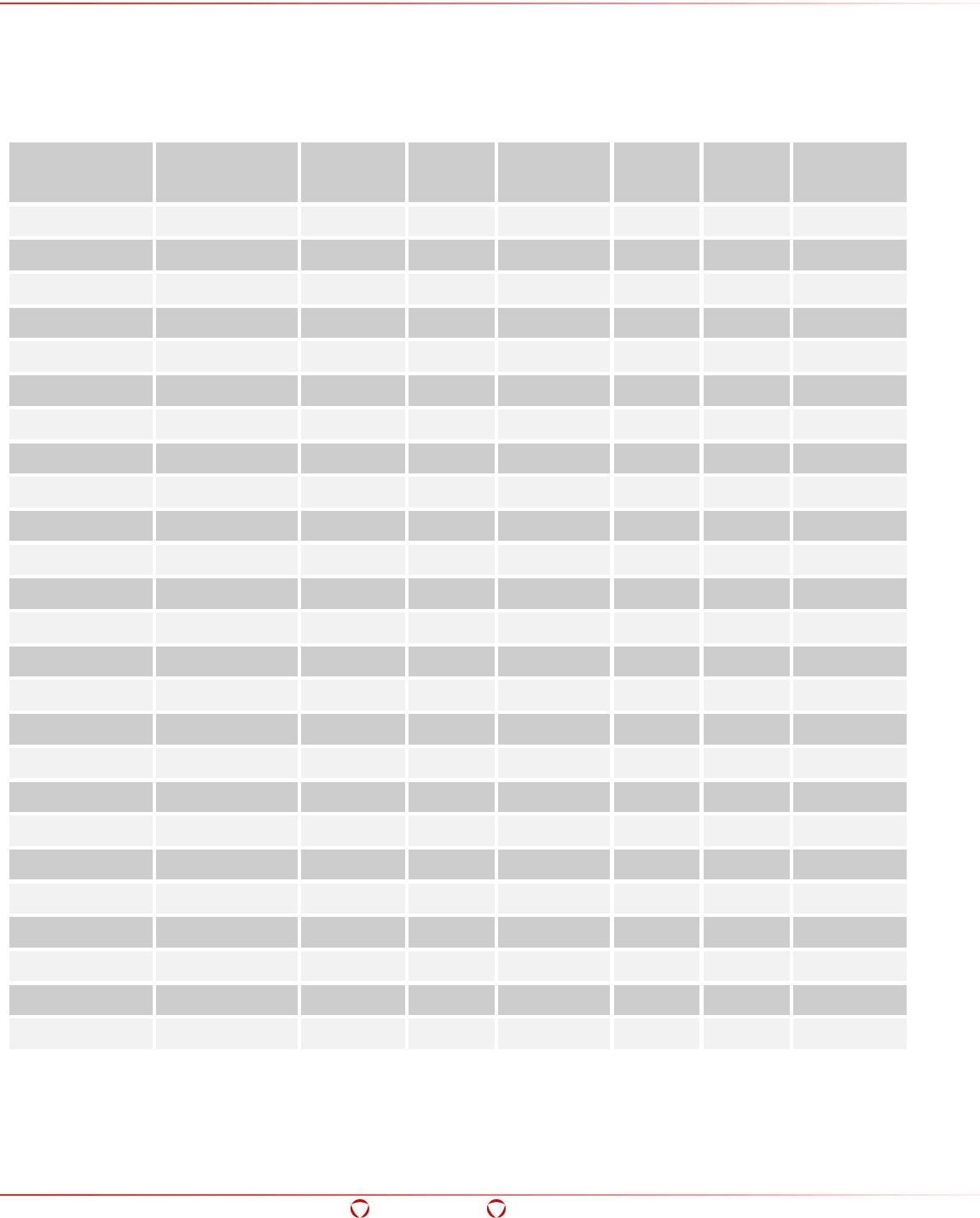
Big Data Protector Guide 6.6.5
Appendix: HDFSFP Demo
Confidential 223
o Assign the protect permission to the DataScientist user role for the data elements
TRN_CUSTOMER_NAME and CC_NUMBER.
• Add permissions, roles and data elements mapping in the policy, as defined in the following
table.
Table 12-3 Permissions, Roles and Data Elements
Role Data Element Unprotect Protect Reprotect Delete Create
Manage
protection
ITPrivileaged
EmployeeDE
No
Yes
No
No
Yes
No
ITPrivileaged
SalesDE
No
Yes
No
No
Yes
No
ITPrivileaged
AnalysisDE
No
No
No
No
No
No
ITPrivileaged
SalesAnalysisDE
No
No
No
No
No
No
ITPrivileaged
EmpAnalysisDE
No
No
No
No
No
No
SalesTeam
EmployeeDE
No
No
No
No
No
No
SalesTeam
SalesDE
Yes
Yes
Yes
Yes
Yes
No
SalesTeam
AnalysisDE
No
No
No
No
No
No
SalesTeam
SalesAnalysisDE
Yes
No
No
No
No
No
SalesTeam
EmpAnalysisDE
No
No
No
No
No
No
HRTeam
EmployeeDE
Yes
Yes
Yes
Yes
Yes
No
HRTeam
SalesDE
No
No
No
No
No
No
HRTeam
AnalysisDE
No
No
No
No
No
No
HRTeam
SalesAnalysisDE
No
No
No
No
No
No
HRTeam
EmpAnalysisDE
Yes
No
No
No
No
No
ExecutiveTeam
EmployeeDE
Yes
No
No
No
No
No
ExecutiveTeam
SalesDE
Yes
No
No
No
No
No
ExecutiveTeam
AnalysisDE
Yes
No
No
No
No
No
ExecutiveTeam
SalesAnalysisDE
Yes
No
No
No
No
No
ExecutiveTeam
EmpAnalysisDE
Yes
No
No
No
No
No
DataScientist
EmployeeDE
Yes
No
No
No
No
No
DataScientist
SalesDE
Yes
No
No
No
No
No
DataScientist
AnalysisDE
Yes
Yes
Yes
Yes
Yes
No
DataScientist
SalesAnalysisDE
Yes
Yes
Yes
Yes
Yes
No
DataScientist
EmpAnalysisDE
Yes
Yes
Yes
Yes
Yes
No
• Deploy the policy on all nodes in the Hadoop cluster.
• Configure the Protegrity Crypto codec.
For more information about configuring the Protegrity Crypto codec, refer to section 3.1.8.1
Configuring HDFSFP for MapReduce, v1 (MRv1).
• ACL entries and its permission data element used in demo are as listed in the following table.
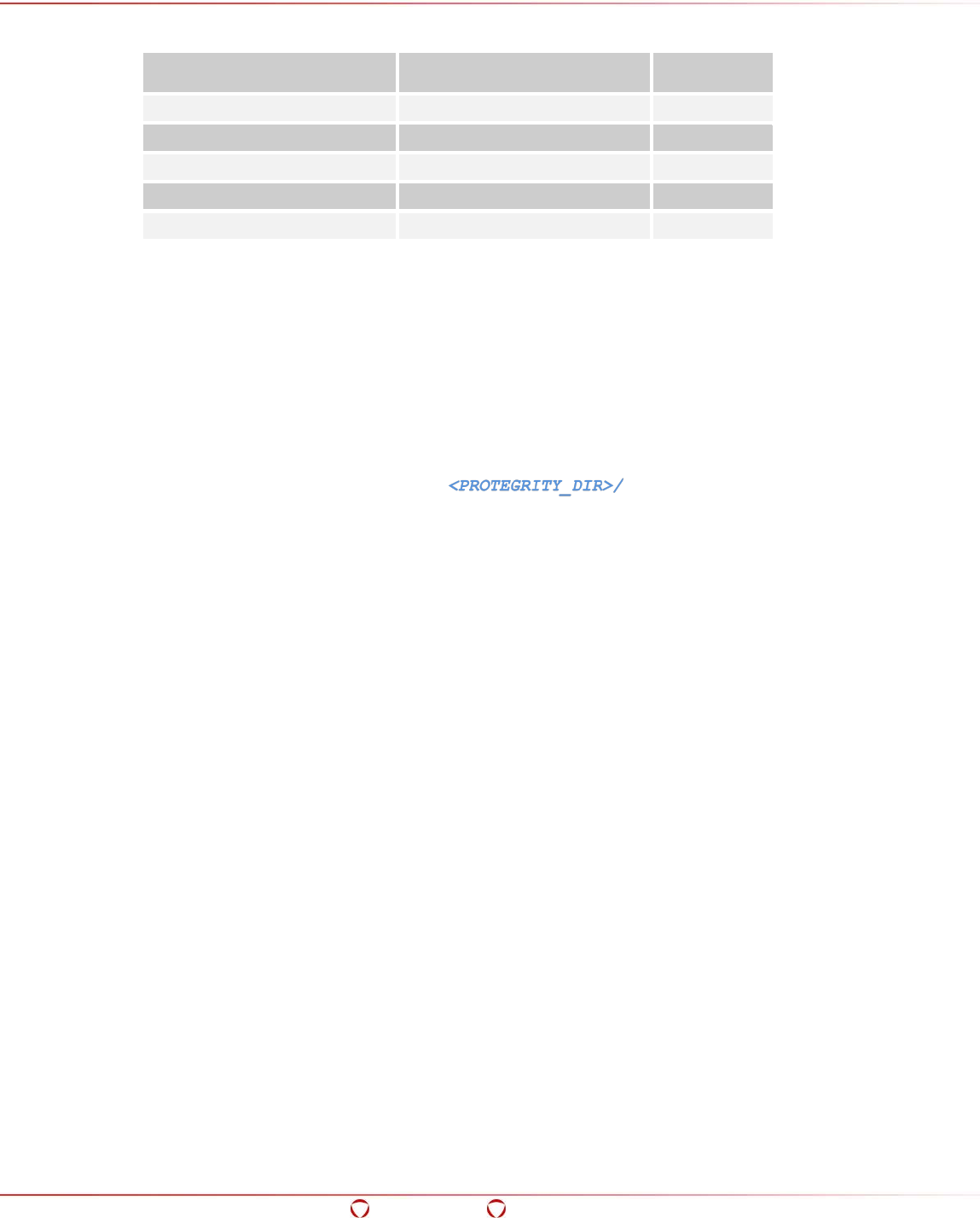
Big Data Protector Guide 6.6.5
Appendix: HDFSFP Demo
Confidential 224
Table 12-4 User Permissions for HDFS Directories
HDFS Path Permission Data Element Data Store
/company/employees
EmployeeDE
mystore
/company/sales
SalesDE
mystore
/company/analysis
AnalysisDE
mystore
/company/analysis/sales
SalesAnalysisDE
mystore
/company/analysis/employees
EmpAnalysisDE
mystore
13.5 Running the Demo
13.5.1 Protecting Existing Data in HDFS
Prerequisites:
• Install HDFSFP.
• Configure HDFSFP on the Hadoop cluster.
• Create and deploy polices.
• Create the employees directory and copy employee data into it using the following commands:
hadoop fs -put hdfsfp/demo/employee-data.csv
/company/employees
hadoop fs -put employee-travel-policy.doc /company/employees
• Start the Cache Monitor daemon with the ITUser (IgorIT) user
• Create the datastore on the ESA using the following command and start the Cache Refresh
daemon:
dfsdatastore -add mydatastore -host <external ip of name node> -port
<Protegrity Cache port> -auth <Protegrity Cache password>
Postrequisites:
• All data inside the company/employees directory should get protected.
To protect existing employee data in HDFS:
1. Add a cluster using the dfsdatastore utility.
2. Start the dfscachemon daemon on the ESA Web Interface.
3. Ensure that the Security Officer creates the ACL entry for the HDFS path
/company/employees.
4. Run the following dfsadmin command in the ESA CLI Manager.
dfsadmin –protect /company/employees –permissionde EmployeeDE –datastore
<Datastore name>
5. Execute the dfsadmin command using the following command:
dfsadmin –activate –datastore <Datastore name>
6. Accept the Confirm option.
7. Verify if the data is protected using the following command:
hadoop ptyfs -cat /company/employees/employee-data.csv | less

Big Data Protector Guide 6.6.5
Appendix: HDFSFP Demo
Confidential 225
13.5.2 Ingesting Data into a Protected Directory
Prerequisites:
• Install HDFSFP.
• Configure HDFSFP on the Hadoop cluster.
• Create and deploy policies.
• The ITUser user creates the /company/sales directory in HDFS.
• The Security Officer creates the ACL entry for the sales directory using the dfsadmin utility.
Postrequisites:
• The data ingested in the sales directory should get protected.
To ingest data into the protected sales directory:
1. Login as the IgorIT user by using the following command.
su – IgorIT
2. Navigate to the directory /hdfsfp/demo.
3. Run the following command as the ITUser user to ingest data into the sales directory:
hadoop ptyfs -copyFromLocal sales-data.csv /company/sales
4. Verify if the path is protected using the following command:
hadoop ptyfs –cat /company/sales/sales-data.csv | less
13.5.3 Ingesting Data into an Unprotected Public Directory
Prerequisites:
• Install HDFSFP.
• Configure HDFSFP on the Hadoop cluster.
• Create and deploy policies.
• The ITUser user creates the /company/public directory in HDFS.
Postrequisites:
• Data ingested inside the public directory should not be protected.
To ingest data into an unprotected public directory:
1. Login as IgorIT using the following command:
su – IgorIT
2. Navigate to the directory /opt/protegrity/hdfsfp.
3. Run the following command as the ITUser user to ingest data into the sales directory:
hadoop ptyfs –copyFromLocal public-data.csv /company/public
4. Verify if the path is protected using the following command:
hadoop ptyfs –cat /company/public/public-data.csv | less
13.5.4 Reading the Data by Authorized Users
Prerequisites:
• Install HDFSFP.
• Configure HDFSFP on the Hadoop cluster.
• Create and deploy policies.
• Execute section 12.5.2 Ingesting Data into a Protected Directory.
• Create the local directory /opt/protegrity/data/employees.
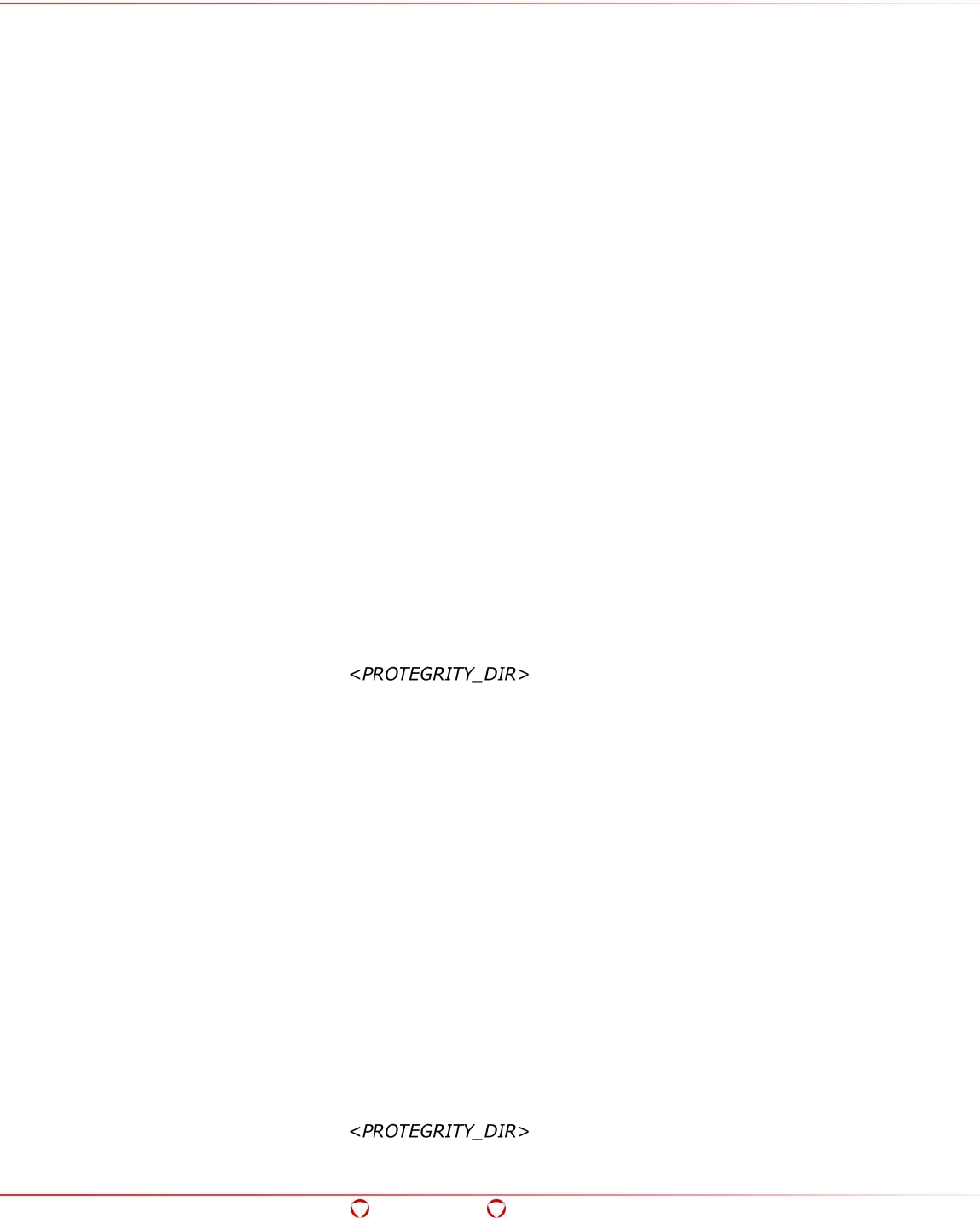
Big Data Protector Guide 6.6.5
Appendix: HDFSFP Demo
Confidential 226
Postrequisites:
• The HR user should be able to read employee data in clear form.
To read employee data:
1. Login as the TomHR user using the following command:
su – TomHR.
2. Navigate to the directory /opt/protegrity/hdfsfp.
3. Run the following command as the TomHR user to read employee data:
hadoop ptyfs –copyToLocal /company/employees/employee-data.csv
/opt/protegrity/data/employees
4. Verify if the data is unprotected using the following command:
cat /opt/protegrity/data/employees/employee-data.csv | less
13.5.5 Reading the Data by Unauthorized Users
Prerequisites:
• Install HDFSFP.
• Configure HDFSFP on the Hadoop cluster.
• Create and deploy policies.
• Execute section 12.5.2 Ingesting Data into a Protected Directory.
• Create the local directory /opt/protegrity/data/employees.
Postrequisites:
• The HR user receives the Permission Denied error.
To read sales data:
1. Login as the TomHR user using the following command:
su – TomHR.
2. Navigate to the directory /hdfsfp/demo.
3. Run the following command as the TomHR user to read sales data:
hadoop ptyfs –copyToLocal /company/sales/sales-data.csv
/opt/protegrity/data/employees
13.5.6 Copying Data from One Directory to Another by Authorized
Users
Prerequisites:
• Install HDFSFP.
• Configure HDFSFP on the Hadoop cluster.
• Create and deploy policies.
• Execute section 12.5.2 Ingesting Data into a Protected Directory.
Postrequisites:
• The sales user is able to copy sales data in clear form.
To copy data from one directory to another:
1. Login as the SallySales user using the following command:
su – SallySales
2. Navigate to the directory /hdfsfp/demo.
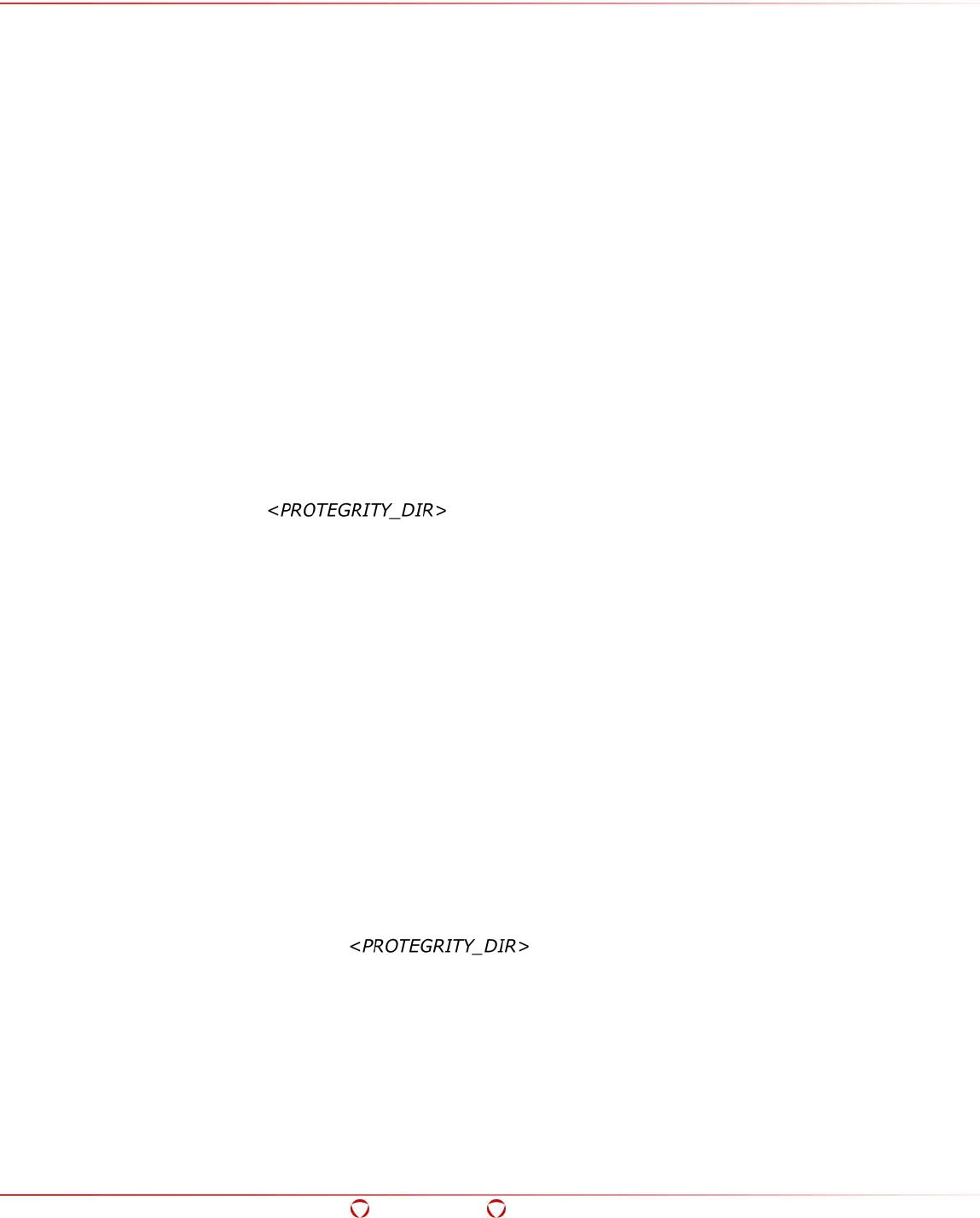
Big Data Protector Guide 6.6.5
Appendix: HDFSFP Demo
Confidential 227
3. Run the following command as the SallySales user to read sales data:
hadoop ptyfs -cp /company/sales/sales-data.csv /company/analysis/sales
4. Verify if the data is unprotected using the following command:
hadoop ptyfs -cat /company/analysis/sales/sales-data.csv | less
13.5.7 Copying Data from One Directory to Another by Unauthorized
Users
Prerequisites:
• Install HDFSFP.
• Configure HDFSFP on the Hadoop cluster.
• Create and deploy policies.
• Execute section 12.5.1 Protecting Existing Data in HDFS.
Postrequisites:
• The sales user should receive the Write Permission Denied exception for the directory
/company/employees.
To copy data from one directory to another:
1. Login as the SallySales user using the following command:
su – SallySales.
2. Navigate to the /hdfsfp/demo.
3. Run the following command as the SallySales user to copy data to the employees directory:
hadoop ptyfs -put employee-list.csv /company/employees
13.5.8 Deleting Data by Authorized Users
Prerequisites:
• Install HDFSFP.
• Configure HDFSFP on Hadoop cluster.
• Create and deploy policies.
• The Security Officer creates ACL entry for the /company/analysis/sales folder.
• Execute section 12.5.2 Ingesting Data into a Protected Directory.
Postrequisites:
• The sales user should able to delete sales data.
To delete data:
1. Login as the SallySales user using the following command:
su – SallySales.
2. Navigate to the directory /hdfsfp/demo.
3. Run the following command as the SallySales user:
hadoop ptyfs -rm /company/analysis/sales/sales-data.csv
4. Verify if the data is deleted using the following command:
hadoop ptyfs -ls /company/analysis/sale
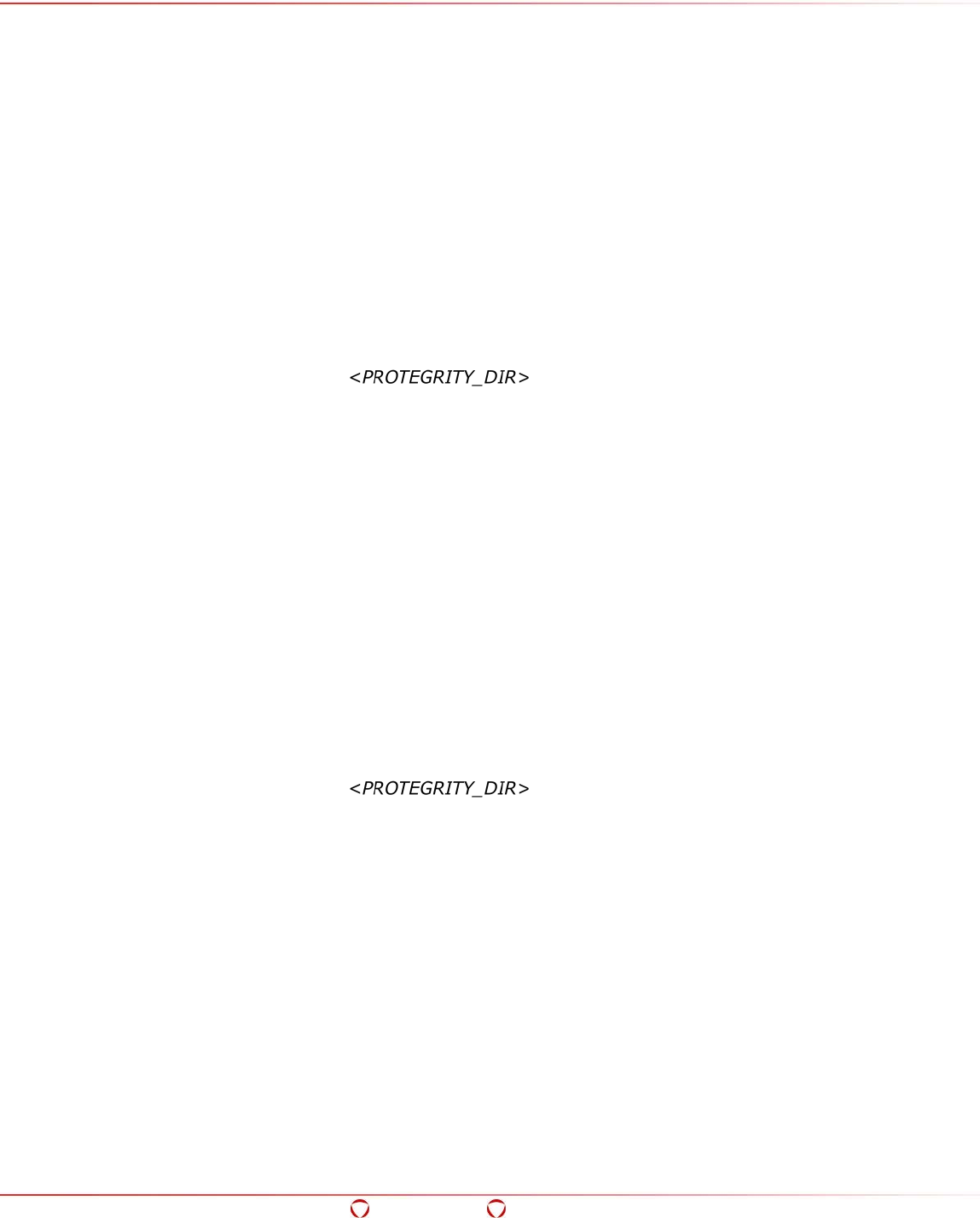
Big Data Protector Guide 6.6.5
Appendix: HDFSFP Demo
Confidential 228
13.5.9 Deleting Data by Unauthorized Users
Prerequisites:
• Install HDFSFP.
• Configure HDFSFP on the Hadoop cluster.
• Create and deploy policies.
• The Security Officer creates ACL entry for the /company/analysis/sales folder.
• Execute section 12.5.2 Ingesting Data into a Protected Directory.
Postrequisites:
• The HR user should get the Delete Permission Denied exception.
To delete data:
1. Login as the SallySales user using the following command:
su – SallySales.
2. Navigate to the directory /hdfsfp/demo.
3. Run the following command as the SallySales user:
hadoop ptyfs -rm /company/analysis/sales/sales-data.csv
13.5.10 Copying Data to a Public Directory by Authorized Users
Prerequisites:
• Install HDFSFP.
• Configure HDFSFP on the Hadoop cluster.
• Create and deploy policies.
• Execute section 12.5.1 Protecting Existing Data in HDFS.
Postrequisites:
• The HR user should be able to copy employee data in clear form into the public directory.
To copy data to a public directory:
1. Login as the TomHR user using the following command:
su – TomHR.
2. Navigate to the directory /hdfsfp/demo.
3. Run the following command as the TomHR user:
hadoop ptyfs -cp /company/employees/employee-travel-policy.doc
/company/public
4. Verify if the data is copied using the following command:
hadoop ptyfs -cat /company/public/employee-travel-policy.doc | less
13.5.11 Running MapReduce Job by Authorized Users
Prerequisites:
• Install HDFSFP.
• Configure HDFSFP on the Hadoop cluster.
• Create and deploy policies.
• Execute section 12.5.2 Ingesting Data into a Protected Directory.
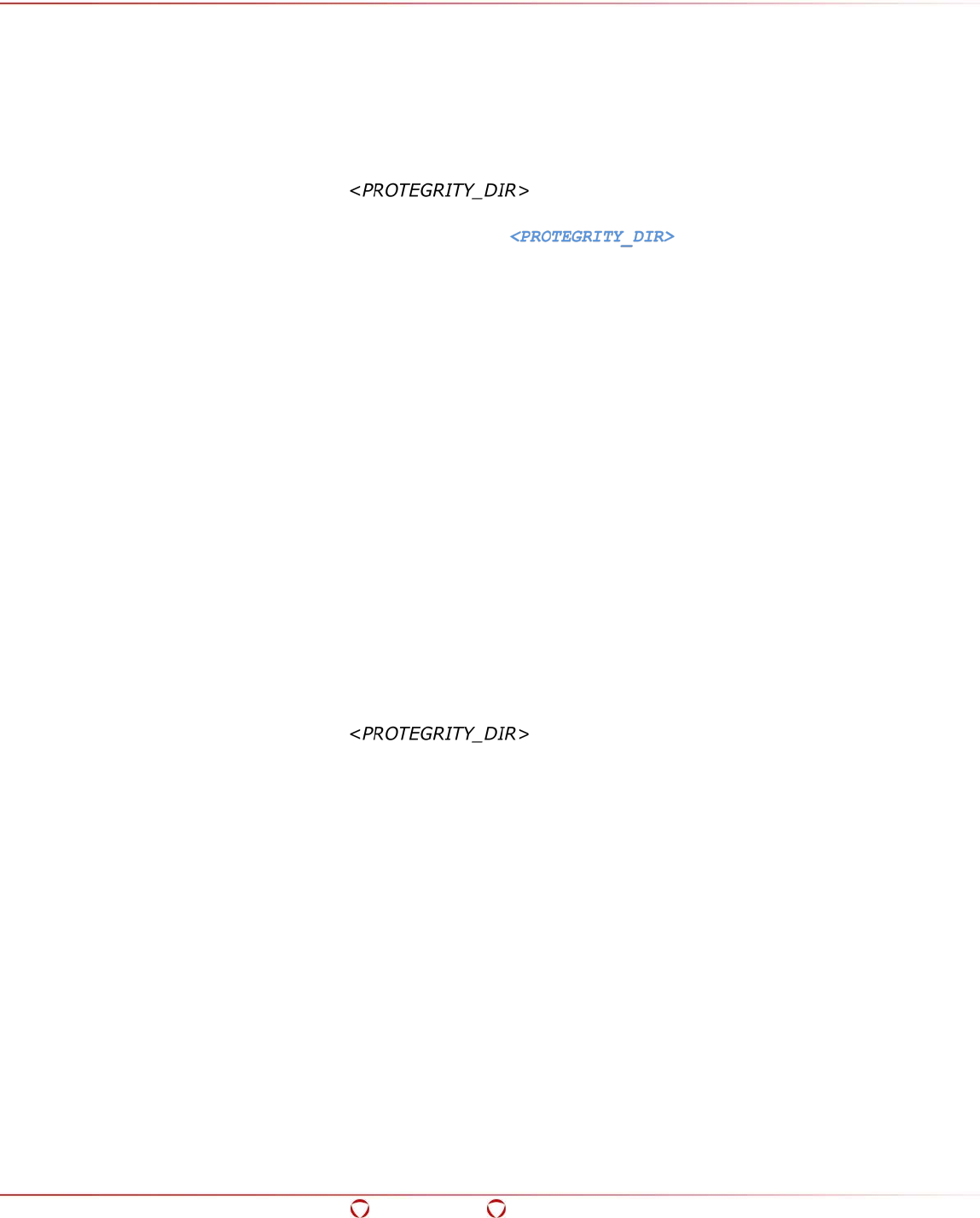
Big Data Protector Guide 6.6.5
Appendix: HDFSFP Demo
Confidential 229
Postrequisites:
• The MapReduce job should be successfully completed. The output of the MapReduce job
should be saved in protected form in the /company/analysis/sales directory.
To run a MapReduce Job:
1. Login as the SallySales user using the following command
su – SallySales
2. Navigate to the directory /hdfsfp/demo.
3. Run the following command as the SallySales user:
hadoop jar /hdfsfp/hdfsfp-x.x.x.jar
com.protegrity.hadoop.fileprotector.PtyCryptoWriter /company/sales
/company/analysis/sales/result.
In the MapReduce job for sales analysis using the Big Data Protector API, we tokenize customer
name and credit card data.
13.5.12 Reading Data for Analysis by Authorized Users
Prerequisites:
• Install HDFSFP.
• Configure HDFSFP on the Hadoop cluster.
• Create and deploy policies.
• Execute section 12.5.11 Running MapReduce Job by Authorized Users.
• Create the local directory /opt/protegrity/data/sales/analysis.
Postrequisites:
• The data scientist should able to read analysis sales data in clear form with the PCI data
tokenized.
To read data for analysis:
1. Login as the KellyAnalyst user using the following command
su – KellyAnalyst.
2. Navigate to the directory /hdfsfp/demo.
3. Run the following command as the KellyAnalyst user to read the analysis of the sales data:
hadoop ptyfs -copyToLocal /company/analysis/sales/result/part-r-00000
/opt/protegrity/data/sales/analysis
4. Verify if the data is unprotected with the PCI data tokenized using the following command:
cat /opt/protegrity/data/sales/analysis/part-r-00000 | less
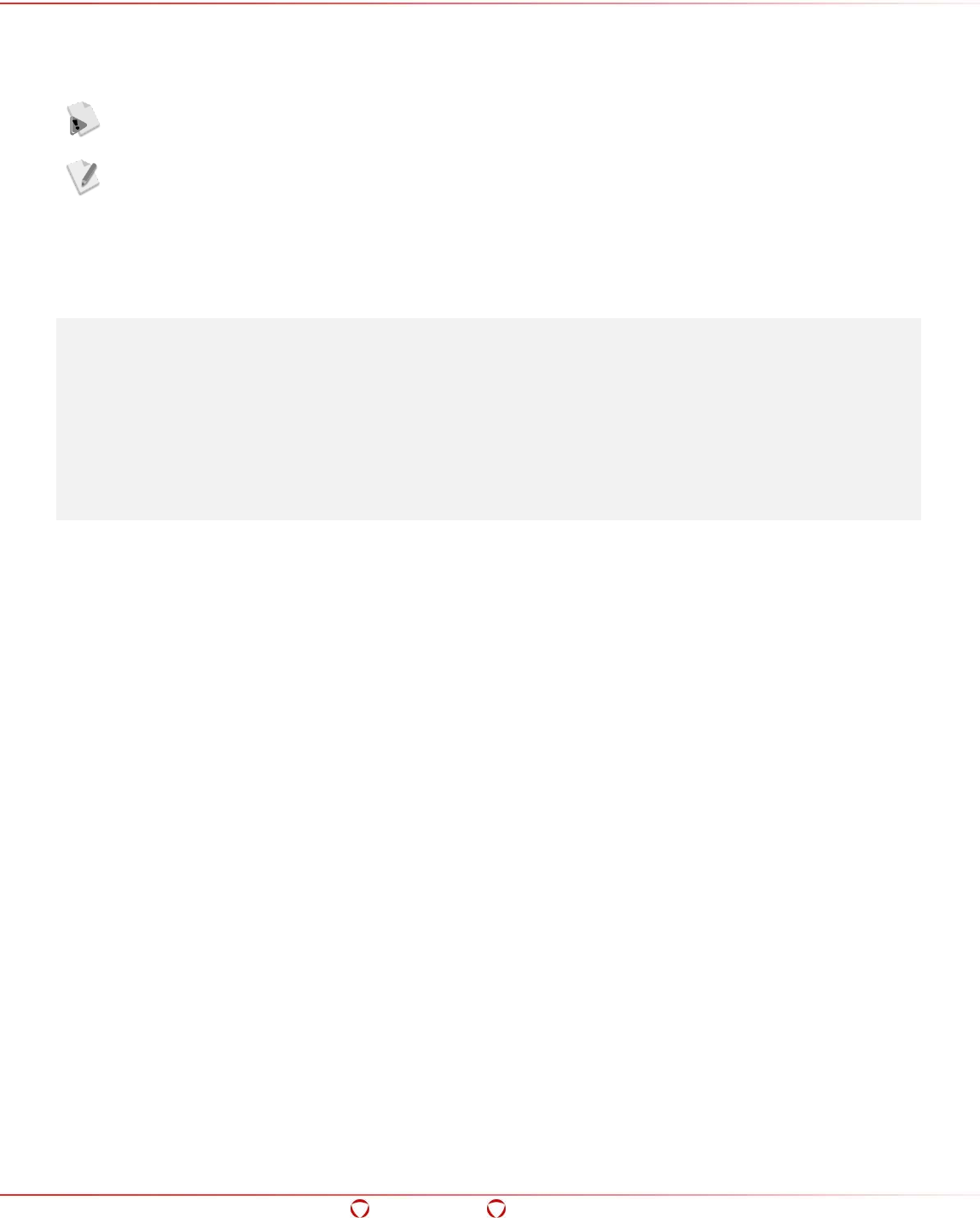
Big Data Protector Guide 6.6.5
Appendix: Using Hive with HDFSFP
Confidential 230
14 Appendix: Using Hive with HDFSFP
This section describes how to use Hive with HDFSFP.
The Hive native Load command for loading data from any file in the local file
system or HDFS to a protected Hive table is not supported.
This release supports TEXTFILE, RCFile, and SEQUENCEFILE formats only.
14.1 Data Used by the Samples
The employee.csv file used in the examples demonstrating usage of Hive with HDFSFP contains the
following sample data.
928724,Hultgren Caylor
928725,Bourne Jose
928726,Sorce Hatti
928727,Lorie Garvey
928728,Belva Beeson
928729,Hultgren Caylor
928730,Bourne Jose
928731,Lorie Garvey
928732,Bourne Jose
928733,Hultgren Caylor
928734,Lorie Garvey
14.2 Ingesting Data to Hive Table
If you need to ingest data from a relational database to a Hive protected table in HDFS, then ensure
that you load the data through Sqoop and use the -D target.output.dir parameter, as described in
the following command.
sqoop import -D target.output.dir="/tmp/src" --fields-terminated-by ',' --driver
com.mysql.jdbc.Driver --connect jdbc:mysql://master.localdomain:3306/db --username
user1 --password protegrity --table emp --hive-import --hive-table=emp_sqp -m 1;
14.2.1 Ingesting Data from HDFSFP Protected External Hive Table to
HDFSFP Protected Internal Hive Table
To ingest data from an HDFSFP protected external Hive table to an HDFSFP protected
internal Hive table:
1. Create a Protect ACL for the following path.
/user/ptyitusr/ext1
2. Copy the cleartext file (employee.csv) into the protected staging directory
(/user/ptyitusr/ext1) using the following commands:
hadoop ptyfs -put employee.csv /user/ptyitusr/ext1
hadoop fs -ls /user/ptyitusr/ext1
hadoop fs -cat /user/ptyitusr/ext1/employee.csv
3. Create an external Hive table (ext1) with the data contained in the protected staging
directory (/user/ptyitusr/ext1) using the followind commands.
CREATE EXTERNAL TABLE ext1 (empid string, name string) ROW FORMAT DELIMITED
FIELDS TERMINATED BY ',' LINES TERMINATED BY '\n' STORED AS TEXTFILE LOCATION
'/user/ptyitusr/ext1';
select * from ext1;

Big Data Protector Guide 6.6.5
Appendix: Using Hive with HDFSFP
Confidential 231
4. Create a Protect ACL for the following path.
<hive.metastore.warehouse.dir>/int1
5. Create an internal Hive table (int1) using the followind command.
CREATE TABLE int1 (empid string, name string) ROW FORMAT DELIMITED FIELDS
TERMINATED BY ',' LINES TERMINATED BY '\n' STORED AS TEXTFILE;
6. Insert the cleartext data from the external Hive table (ext1) to the internal Hive table (int1)
in protected form using the following commands.
SET hive.exec.compress.output=true;
insert overwrite table int1 select empid, name from ext1;
The data is stored in the internal Hive table int1 in protected form.
7. Revert the value of the hive.exec.compress.output parameter using the following command.
SET hive.exec.compress.output=false;
8. To view the data in the table int1, execute the following command.
select * from int1;
14.2.2 Ingesting Protected Data from HDFSFP Protected Hive Table to
another HDFSFP Protected Hive Table
To ingest protected data from an HDFSFP protected external Hive table to another
HDFSFP protected Hive table:
1. Create Protect ACLs for the following paths.
/user/ptyitusr/ext1
/user/ptyitusr/ext2
2. Copy the cleartext file (employee.csv) into the protected staging directory
(/user/ptyitusr/ext1) using the following commands:
hadoop ptyfs -put employee.csv /user/ptyitusr/ext1
hadoop fs -ls /user/ptyitusr/ext1
hadoop fs -cat /user/ptyitusr/ext1/employee.csv
3. Create an external table (ext1) with the data contained in the protected staging directory
using the following commands:
CREATE EXTERNAL TABLE ext1 (empid string, name string) ROW FORMAT DELIMITED
FIELDS TERMINATED BY ',' LINES TERMINATED BY '\n' STORED AS TEXTFILE LOCATION
'/user/ptyitusr/ext1';
select * from ext1;
4. Create an external Hive table (ext2) using the following command:
CREATE EXTERNAL TABLE ext2 (empid string, name string) ROW FORMAT DELIMITED
FIELDS TERMINATED BY ',' LINES TERMINATED BY '\n' STORED AS TEXTFILE LOCATION
'/user/ptyitusr/ext2';
5. Insert the cleartext data from the external Hive table ext1 to the Hive table ext2 in protected
form using the following commands:
SET hive.exec.compress.output=true;
insert overwrite table ext2 select empid, name from ext1;
The data is stored in the Hive table ext2 in protected form.
6. Revert the value of the hive.exec.compress.output parameter using the following command.
SET hive.exec.compress.output=false;
7. To view the data in the table ext2, execute the following command.
select * from ext2;

Big Data Protector Guide 6.6.5
Appendix: Using Hive with HDFSFP
Confidential 232
14.3 Tokenization and Detokenization with HDFSFP
14.3.1 Verifying Prerequisites for Using Hadoop Application Protector
Ensure that the following data elements are present in data security policy and the policy is deployed
on all the Big Data Protector nodes:
• TOK_NUM_1_3_LP – Length preserving Numeric tokenization data element with SLT_1_3
• TOK_ALPHA_2_3_LP – Length preserving Alpha tokenization data element with SLT_2_3
14.3.2 Ingesting Data from HDFSFP Protected External Hive Table to
HDFSFP Protected Internal Hive Table in Tokenized Form
To ingest data from an HDFSFP protected external Hive table to an HDFSFP protected
internal Hive table in tokenized form:
1. Create Protect ACLs for the following paths.
/user/ptyitusr/ext1
<hive.metastore.warehouse.dir>/int1
2. Copy the cleartext file (employee.csv) into the protected staging directory
(/user/ptyitusr/ext1) using the following commands:
hadoop ptyfs -put employee.csv /user/ptyitusr/ext1
hadoop fs -ls /user/ptyitusr/ext1
hadoop fs -cat /user/ptyitusr/ext1/employee.csv
3. Create an external Hive table (ext1) with the data contained in the protected staging
directory (/user/ptyitusr/ext1) using the followind commands.
CREATE EXTERNAL TABLE ext1 (empid string, name string) ROW FORMAT DELIMITED
FIELDS TERMINATED BY ',' LINES TERMINATED BY '\n' STORED AS TEXTFILE LOCATION
'/user/ptyitusr/ext1';
select * from ext1;
4. Create an internal Hive table (int1) using the followind command.
CREATE TABLE int1 (empid string, name string) ROW FORMAT DELIMITED FIELDS
TERMINATED BY ',' LINES TERMINATED BY '\n' STORED AS TEXTFILE LOCATION
'/user/ptyitusr/ext1';
5. Insert the cleartext data from the external Hive table (ext1) to the internal Hive table (int1)
in tokenized form using the following commands.
SET hive.exec.compress.output=true;
create temporary function ptyProtectStr AS
'com.protegrity.hive.udf.ptyProtectStr';
insert overwrite table int1 select ptyProtectStr(empid, 'TOK_NUM_1_3_LP'),
ptyProtectStr(name, 'TOK_ALPHA_2_3_LP') from ext1;
The data is stored in the internal Hive table int1 in tokenized form.
6. Revert the value of the hive.exec.compress.output parameter using the following command.
SET hive.exec.compress.output=false;
7. To view the data in the table int1, execute the following command.
select * from int1;

Big Data Protector Guide 6.6.5
Appendix: Using Hive with HDFSFP
Confidential 233
14.3.3 Ingesting Detokenized Data from HDFSFP Protected Internal
Hive Table to HDFSFP Protected External Hive Table
To ingest detokenized data from an HDFSFP protected internal Hive table with tokenized
data to an HDFSFP protected external Hive table:
1. Create Protect ACLs for the following paths.
/user/ptyitusr/ext1
<hive.metastore.warehouse.dir>/int1
2. Create an external Hive table (ext1) with the data contained in the protected staging
directory (/user/ptyitusr/ext1) using the followind commands.
CREATE EXTERNAL TABLE ext1 (empid string, name string) ROW FORMAT DELIMITED
FIELDS TERMINATED BY ',' LINES TERMINATED BY '\n' STORED AS TEXTFILE LOCATION
'/user/ptyitusr/ext1';
3. Insert the tokenized data from the internal Hive table (int1) to the external Hive table (ext1)
in detokenized form using the following commands.
SET hive.exec.compress.output=true;
create temporary function ptyUnprotectStr AS
'com.protegrity.hive.udf.ptyUnprotectStr';
insert overwrite table ext2 select ptyUnprotectStr(empid, 'TOK_NUM_1_3_LP'),
ptyUnprotectStr(name, 'TOK_ALPHA_2_3_LP') from int1;
The tokenized data is stored in the external Hive table ext1 in detokenized form.
4. Revert the value of the hive.exec.compress.output parameter using the following command.
SET hive.exec.compress.output=false;
5. To view the data in the table ext1, execute the following command.
select * from ext1;
14.3.4 Ingesting Data from HDFSFP Protected External Hive Table to
Internal Hive Table not protected by HDFSFP in Tokenized Form
To ingest data from an HDFSFP protected external Hive table to an internal Hive table
not protected by HDFSFP in tokenized form:
1. Create a Protect ACL for the following path.
/user/ptyitusr/ext1
2. Copy the cleartext file (employee.csv) into the protected staging directory
(/user/ptyitusr/ext1) using the following commands:
hadoop ptyfs -put employee.csv /user/ptyitusr/ext1
hadoop fs -ls /user/ptyitusr/ext1
hadoop fs -cat /user/ptyitusr/ext1/employee.csv
3. Create an external Hive table (ext1) with the data contained in the protected staging
directory (/user/ptyitusr/ext1) using the followind commands.
CREATE EXTERNAL TABLE ext1 (empid string, name string) ROW FORMAT DELIMITED
FIELDS TERMINATED BY ',' LINES TERMINATED BY '\n' STORED AS TEXTFILE LOCATION
'/user/ptyitusr/ext1';
select * from ext1;
4. Create an internal Hive table (int1) using the followind command.
CREATE TABLE int1 (empid string, name string) ROW FORMAT DELIMITED FIELDS
TERMINATED BY ',' LINES TERMINATED BY '\n' STORED AS TEXTFILE LOCATION
'/user/ptyitusr/ext1';

Big Data Protector Guide 6.6.5
Appendix: Using Hive with HDFSFP
Confidential 234
5. Insert the cleartext data from the external Hive table (ext1) to the internal Hive table (int1)
in tokenized form using the following commands.
SET hive.exec.compress.output=false; // Set this property to false to prevent
insertion of encrypted data into the unprotected table
create temporary function ptyProtectStr AS
'com.protegrity.hive.udf.ptyProtectStr';
insert overwrite table int1 select ptyProtectStr(empid, 'TOK_NUM_1_3_LP'),
ptyProtectStr(name, 'TOK_ALPHA_2_3_LP') from ext1;
The data is stored in the internal Hive table int1 in tokenized form.
6. To view the tokenized data in the table int1, execute the following command.
select * from int1;
14.3.5 Ingesting Detokenized Data from Internal Hive Table not
protected by HDFSFP to HDFSFP Protected External Hive Table
To ingest detokenized data from an internal Hive table with tokenized data not protected
by HDFSFP to an HDFSFP protected external Hive table:
1. Create a Protect ACL for the following path.
/user/ptyitusr/ext1
2. Create an external Hive table (ext1) with the data contained in the protected staging
directory (/user/ptyitusr/ext1) using the followind commands.
CREATE EXTERNAL TABLE ext1 (empid string, name string) ROW FORMAT DELIMITED
FIELDS TERMINATED BY ',' LINES TERMINATED BY '\n' STORED AS TEXTFILE LOCATION
'/user/ptyitusr/ext1';
3. Insert the tokenized data from the internal Hive table (int1) to the external Hive table (ext1)
in detokenized form using the following commands.
SET hive.exec.compress.output=true;
create temporary function ptyUnprotectStr AS
'com.protegrity.hive.udf.ptyUnprotectStr';
insert overwrite table ext1 select ptyUnprotectStr(empid, 'TOK_NUM_1_3_LP'),
ptyUnprotectStr(name, 'TOK_ALPHA_2_3_LP') from int1;
The tokenized data is stored in the external Hive table ext1 in detokenized form.
4. Revert the value of the hive.exec.compress.output parameter using the following command.
SET hive.exec.compress.output=false;
5. To view the detokenized data in the table ext1, execute the following command.
select * from ext1;
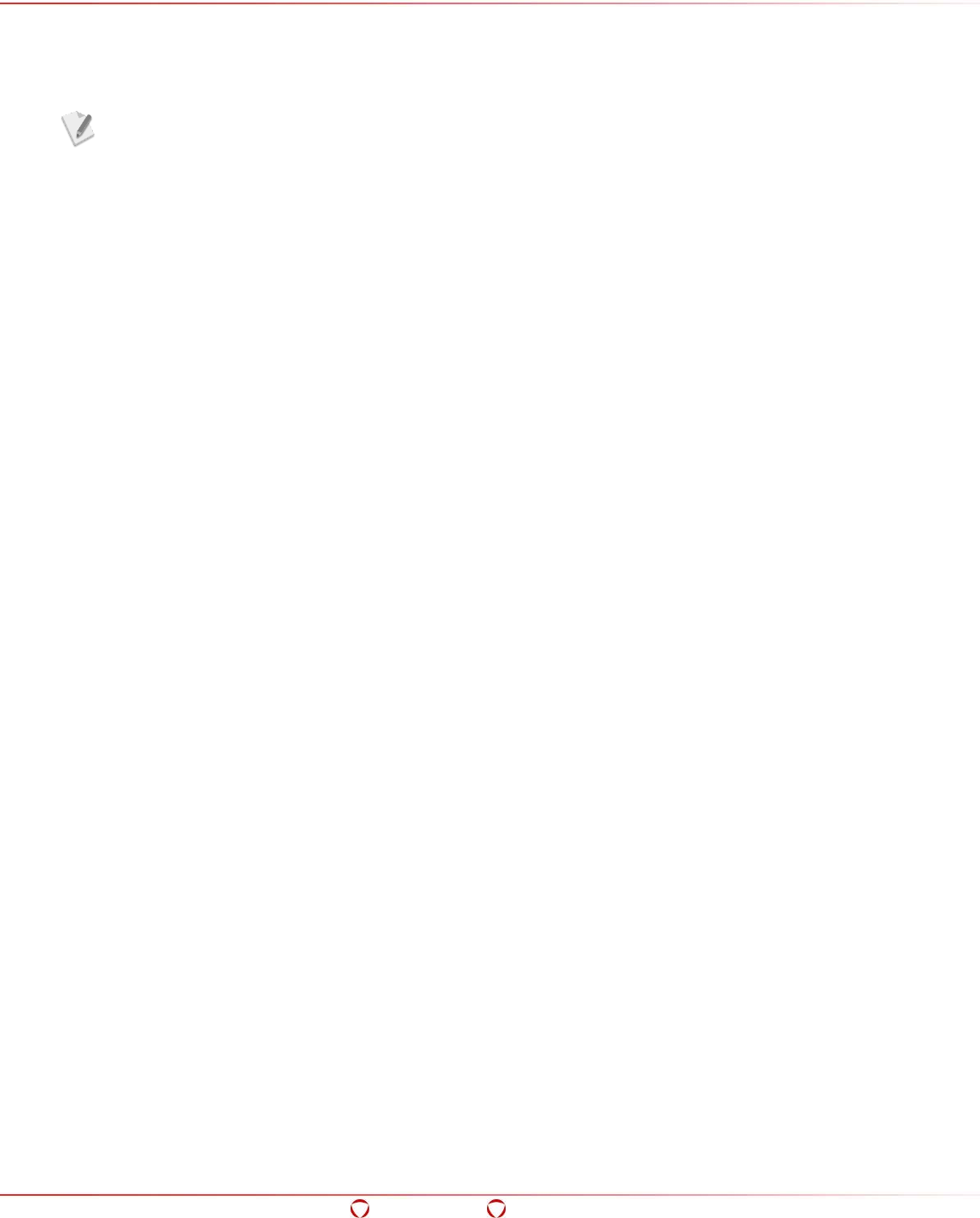
Big Data Protector Guide 6.6.5
Appendix: Configuring Talend with HDFSFP
Confidential 235
15 Appendix: Configuring Talend with HDFSFP
This section describes the procedures for configuring Talend with HDFSFP.
This section considers Talend, version 5.6 for reference.
15.1 Verifying Prerequisites before Configuring Talend with
HDFSFP
Ensure that the following prerequisites are met before configuring Talend with HDFSFP:
• Install the Big Data Protector with the HDFSFP option in the BDP.config file as Yes.
• Deploy the unstructured policy on the cluster.
15.2 Verifying the Talend Packages
Verify if the folder <PROTEGRITY_DIR>/etl/talend is populated with the following folders:
• tptyHDFSInput – This folder contains the custom Protegrity HDFS input component.
• tptyHDFSOutput – This folder contains the custom Protegrity HDFS output component.
• jars – This folder contains the third-party JARs.
• docs – This folder contains the user guide for Talend.
15.3 Configuring Talend with HDFSFP
To configure Talend with HDFSFP:
1. Login to the ESA.
2. Create the datastore.
3. Create the ACL entry for the datastore.
4. Activate the ACL entry for the datastore.
5. Create a directory for Talend using the following command.
mkdir <PROTEGRITY_DIR>/talend/
6. Copy the tptyHDFSInput and tptyHDFSOutput folders from the
<PROTEGRITY_DIR>/etl/talend/ directory to the <PROTEGRITY_DIR>/talend/ directory.
7. Create the hdfsfp directory for Talend using the following command.
mkdir <TALEND_Installation_DIR>/hdfsfp/
8. Copy the following files files from the <PROTEGRITY_DIR>/hdfsfp/ directory to the
<TALEND_Installation_DIR>/hdfsfp directory.
• hdfsfp.jar
• jedis-2.1.0.jar
• beuler.properties
• hdfsfp-log4j.properties
9. Copy the following files from the <PROTEGRITY_DIR>/defiance_xc/java/lib/ directory to the
<TALEND_Installation_DIR>/hdfsfp/ directory.
• xcpep2jni.jar
• xcpep2jni.plm
• xcpep2jni.properties
10. Copy the following third-party JAR files from the <PROTEGRITY_DIR>/etl/talend/jars
directory to the <TALEND_Installation_DIR>/hdfsfp/ directory.
• commons-codec-1.4.jar
• commons-collections-3.2.1.jar
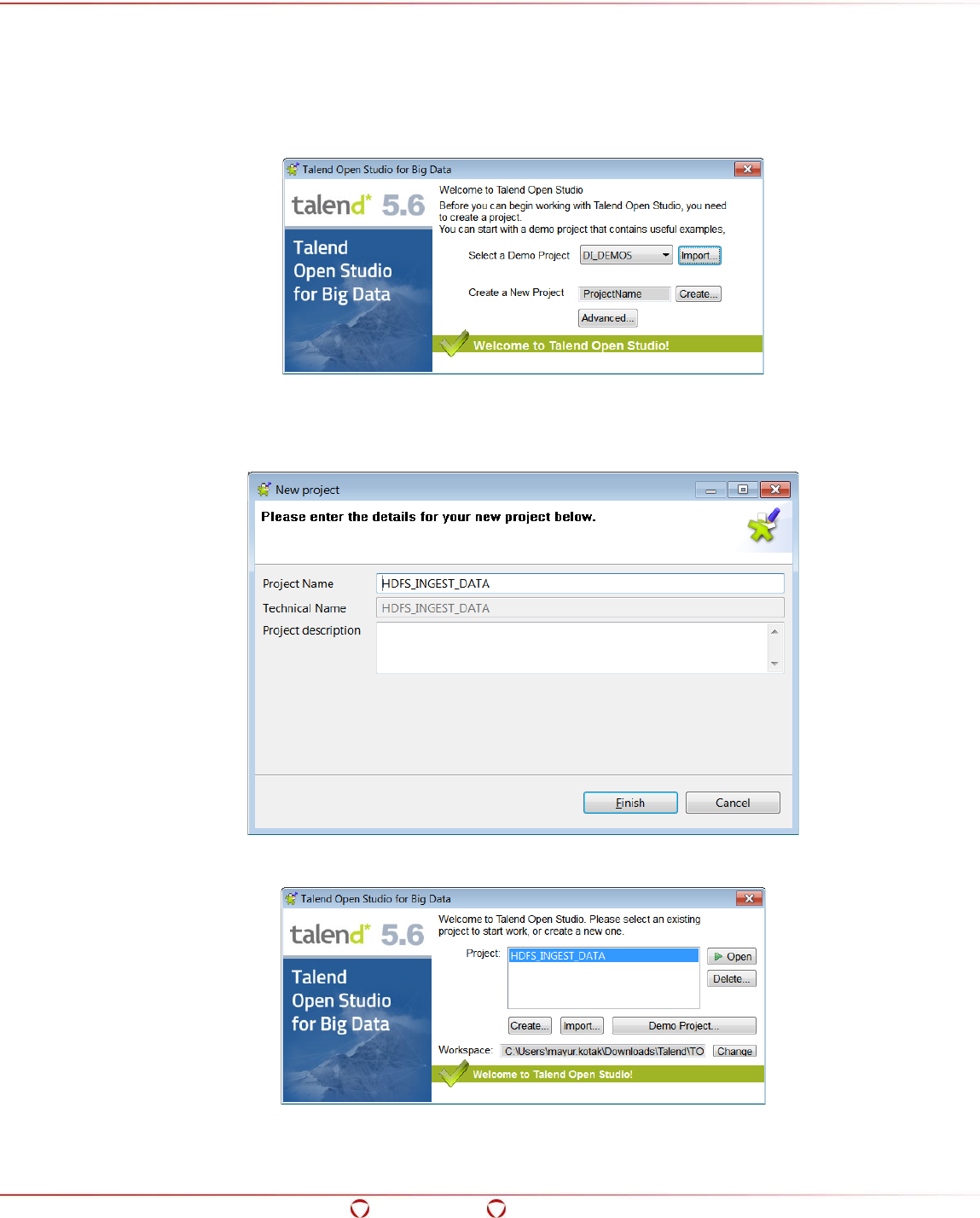
Big Data Protector Guide 6.6.5
Appendix: Configuring Talend with HDFSFP
Confidential 236
15.4 Starting a Project in Talend
To start a project in Talend:
1. Login to the Edgenode machine with Talend installed.
2. Execute the TOS_BD-linux-gtk-x86.sh script to start Talend Open Studio for Big Data.
The Talend Open Studio for Big Data window appears.
3. In the Create a New Project box, type the following:
HDFS_INGEST_DATA
4. Click Create to create a new project.
The New Project window appears.
5. Click Finish to create the new project.
The Talend Open Studio for Big Data window appears listing the new project.
6. Click Open.
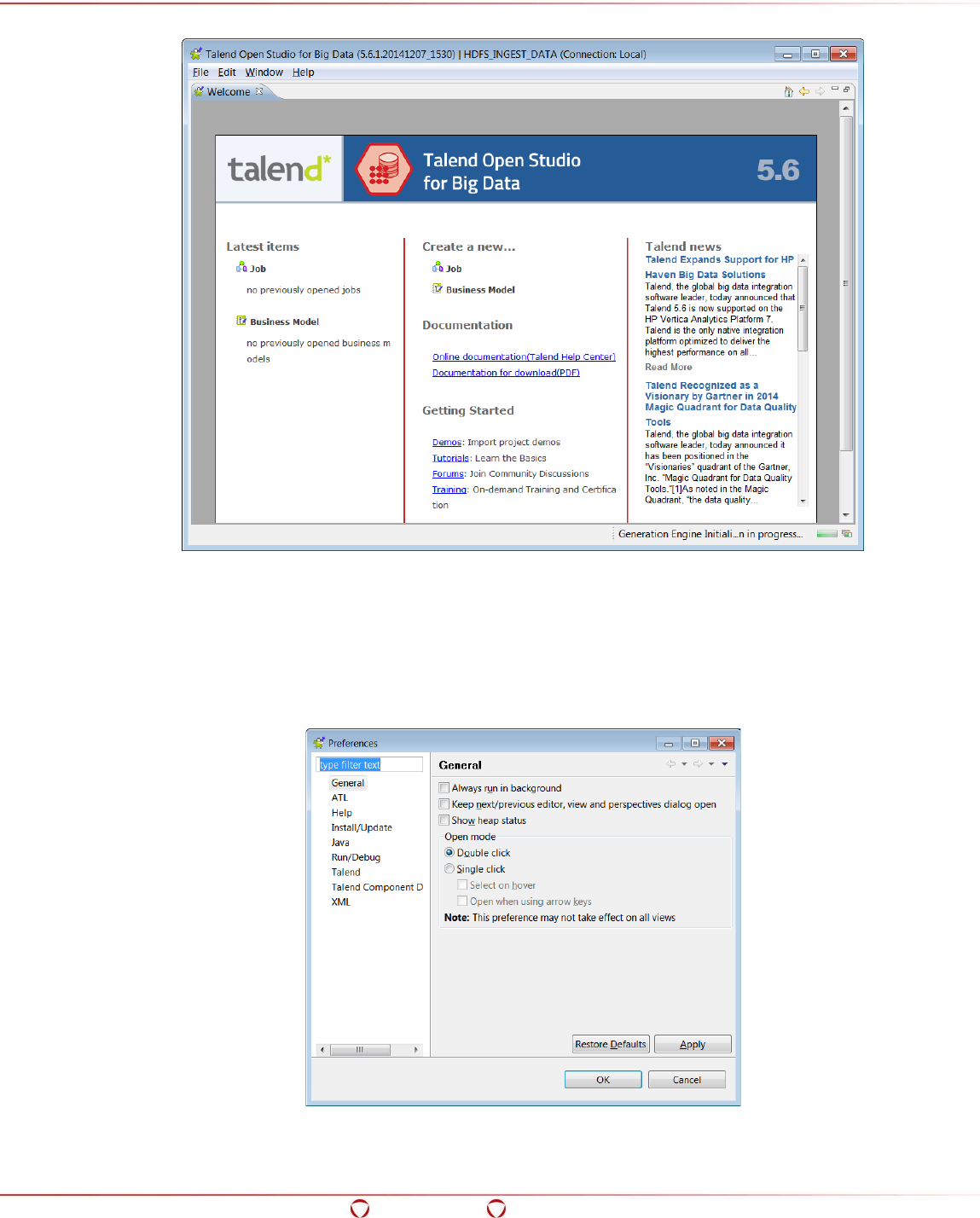
Big Data Protector Guide 6.6.5
Appendix: Configuring Talend with HDFSFP
Confidential 237
The Talend Open Studio for Big Data workspace appears.
15.5 Configuring the Preferences for Talend
To configure the preferences for Talend:
1. On the Talend Open Studio for Big Data workspace, click Window.
The Window menu appears.
2. Click Preferences.
The Preferences window appears.
3. Click on Talend in the preferences pane.

Big Data Protector Guide 6.6.5
Appendix: Configuring Talend with HDFSFP
Confidential 238
The general preferences for Talend appear.
4. Click on Components in the preferences pane.
The component preferences for Talend appear.
5. In the User component folder box, type the following path:
<PROTEGRITY_DIR>/talend/
6. Click Apply.
7. Click OK.
The preferences for Talend are updated.
15.6 Ingesting Data in the Target HDFS Directory in
Protected Form
To ingest Cleartext Data into the Target HDFS Directory:
1. Click the Job link under the Create a new… section.
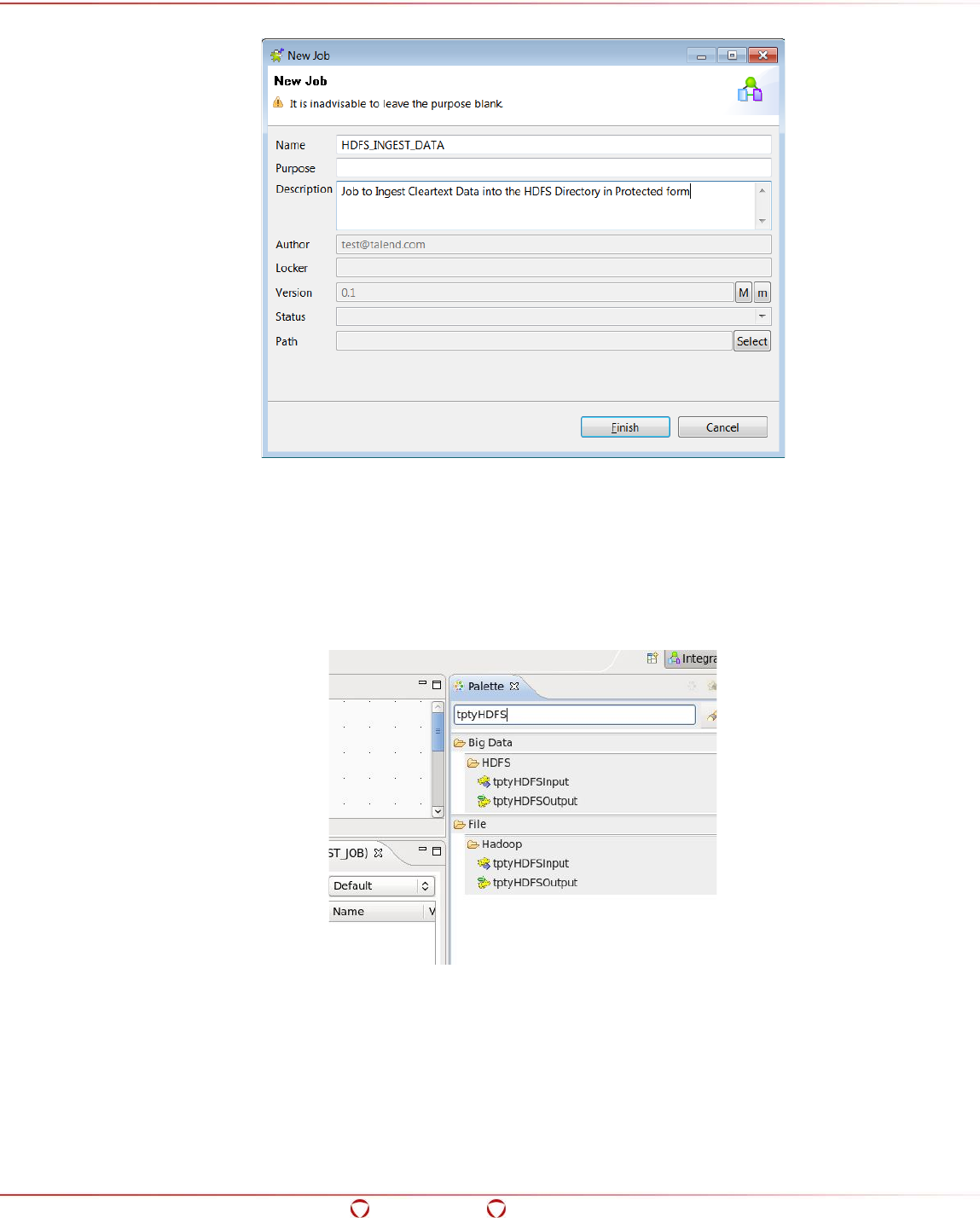
Big Data Protector Guide 6.6.5
Appendix: Configuring Talend with HDFSFP
Confidential 239
The New Job window appears.
2. Type the following in the Name box.
HDFS_INGEST_DATA
3. Enter a description in the Description box.
4. Click Finish.
The new job in Talend is created.
5. Verify if the custom components, tptyHDFSInput and tptyHDFSOutput, are loaded into the
palette by searching the name tptyHDFS.
The two components, tptyHDFSInput and tptyHDFSOutput appear.
6. Double-click the tHDFSConnection component to create the HDFS connection.
Enter the following properties for the connection, as required:
• Distribution – The distribution name
• Hadoop version – The version required for the Hadoop cluster
• NameNode URI – The domain name and port of the Name node to connect to HDFS
• User name – The user name to perform the HDFSFP operations. For instance, we have
the user as ptyitusr.
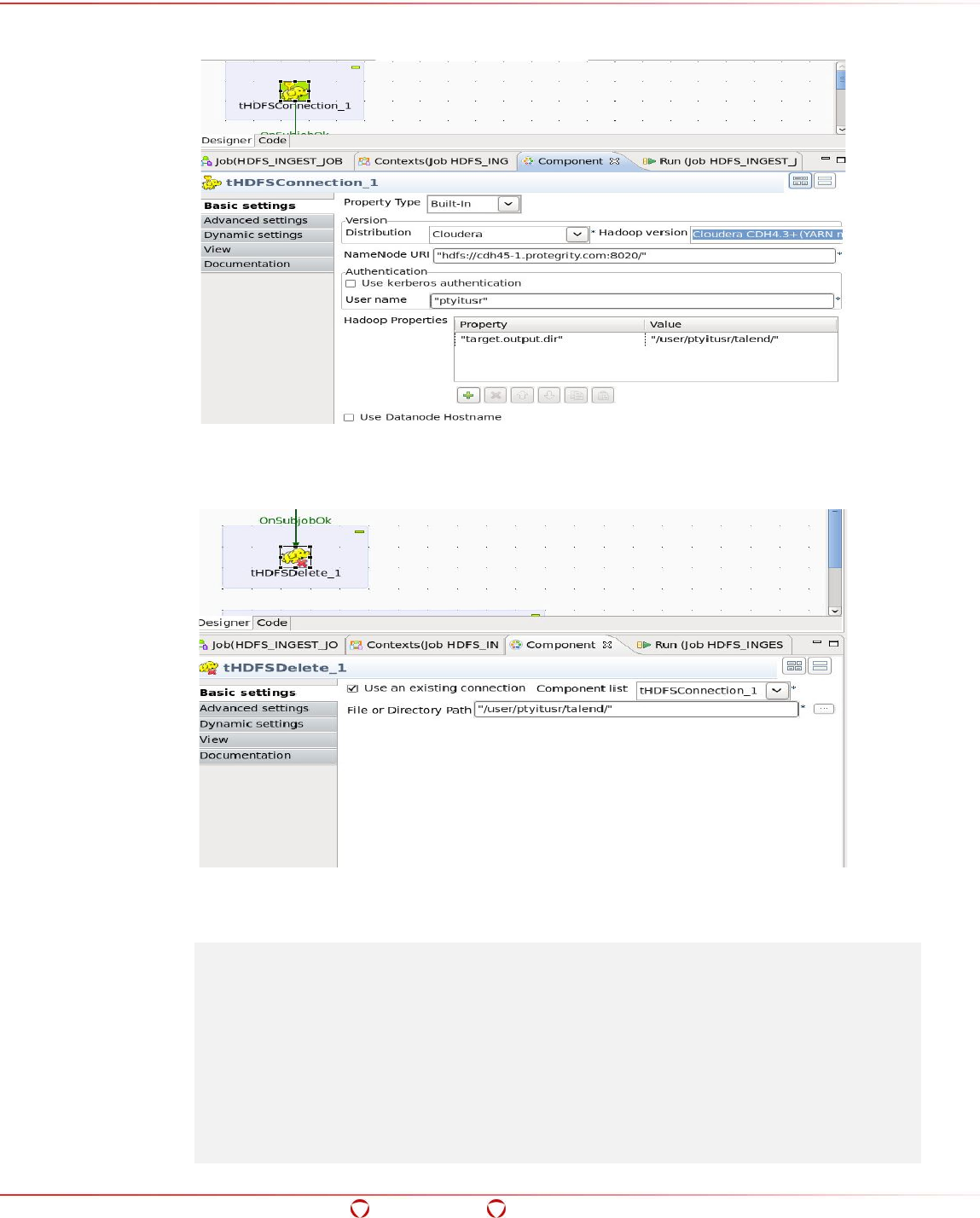
Big Data Protector Guide 6.6.5
Appendix: Configuring Talend with HDFSFP
Confidential 240
• target.output.dir – The targeted HDFS directory to store the protected data. For
instance, we have the HDFS directory as /user/ptyitusr/talend.
7. Create the tHDFSDelete component.
a) If the directory exists, then delete the contents of the directory.
b) Select the Use an existing connection box to reuse the existing connection.
8. Create the tFileInputDelimited component.
a) Create a sample.csv file in the local file system directory /home/ptyitusr/input/ with the
following entries.
101,Adam,Wiley,Sales
102,Brian,Chester,Service
103,Julian,Cross,Sales
104,Dylan,Moore,Marketing
105,Chris,Murphy,Service
106,Brian,Collingwood,Service
107,Michael,Muster,Marketing
108,Miley,Rhodes,Sales
109,Chris,Coughlan,Sales
110,Aaron,King,Marketng
111,Adam,Young,Service
112,Tyler,White,Sales
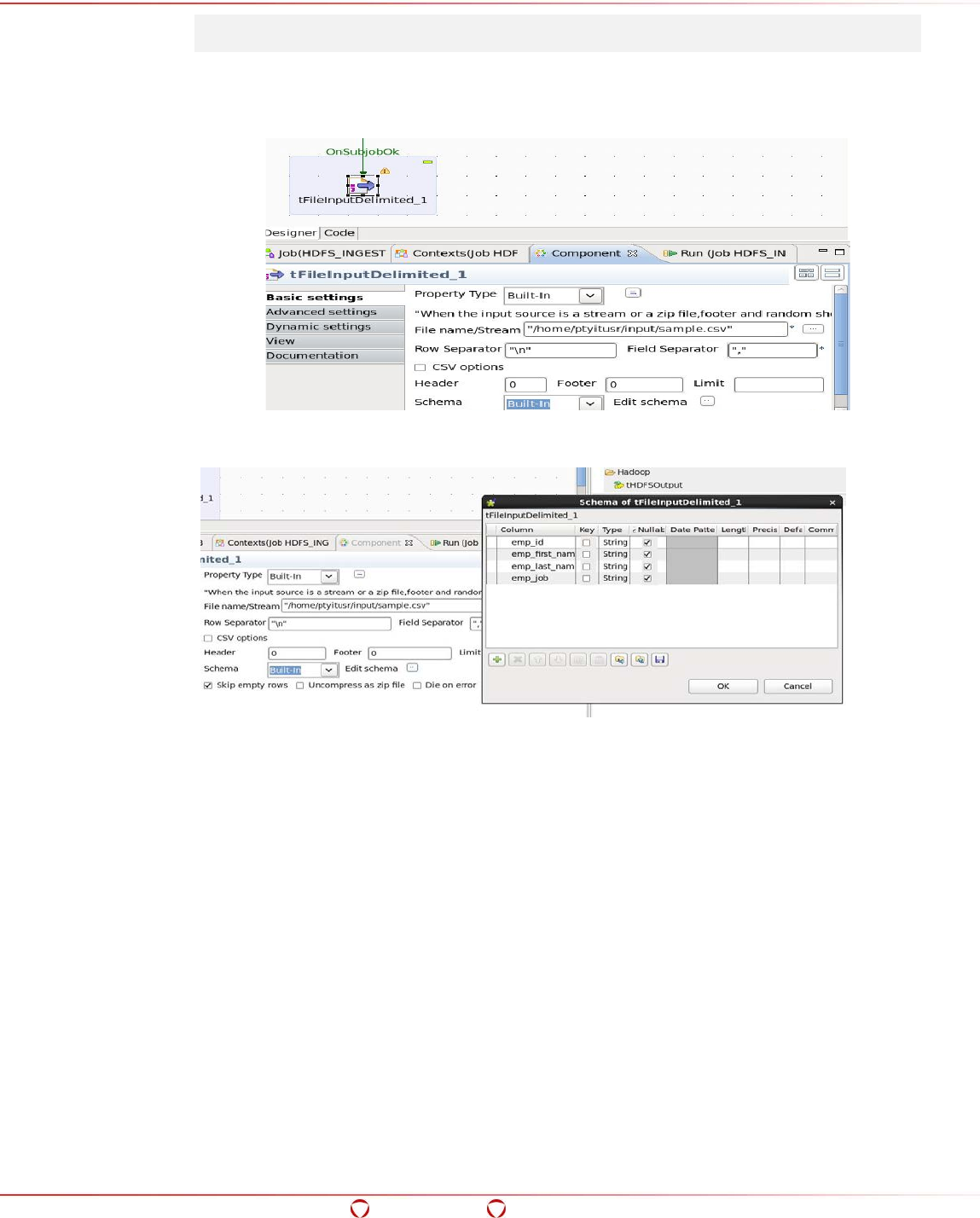
Big Data Protector Guide 6.6.5
Appendix: Configuring Talend with HDFSFP
Confidential 241
113,Martin,Reeves,Service
114,Michael,Morton,Sales
b) Enter the input directory location, as required.
c) Enter the Row Separator option, as required.
d) Enter the Field Separator option, as required.
e) Edit the schema for the input supplied, which would be required while writing data to the HDFS
path.
9. Create the tptyHDFSOutput component.
a) Click the Use an existing connection box to utilize the existing connection.
b) Enter the file location in HDFS, where the data needs to be protected and stored.
c) Enter the Row Separator option, as required.
d) Enter the Field Separator option, as required.
e) Click Compress the data box.
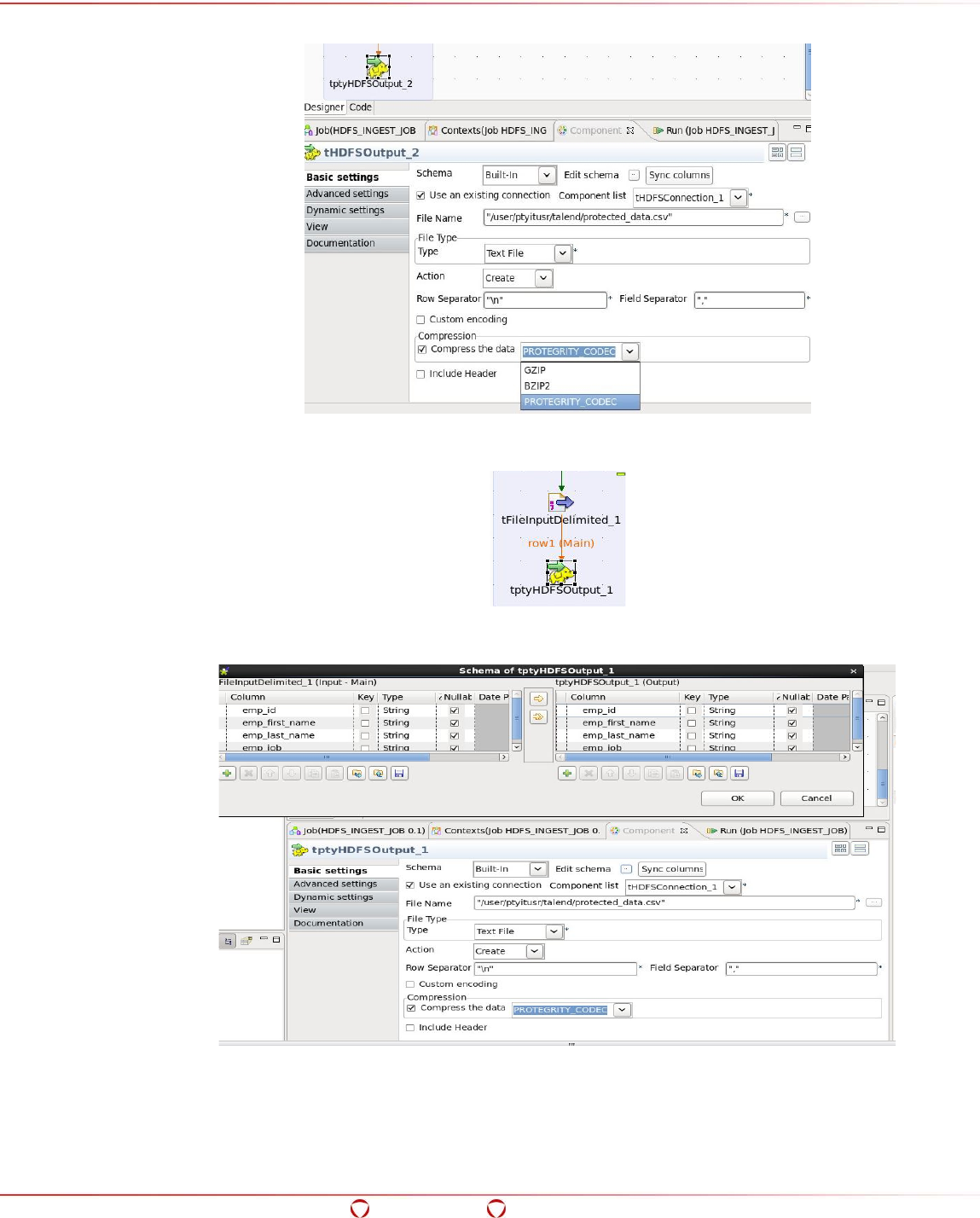
Big Data Protector Guide 6.6.5
Appendix: Configuring Talend with HDFSFP
Confidential 242
f) Select PROTEGRITY_CODEC from the drop down.
g) Connect the tFileInputDelimited_1 component to the tptyHDFSOutput_1 component as
illustrated in the following figure.
h) Click Edit schema to map the input supplied and output file, which will be stored in the HDFS
path.
i) Click OK.
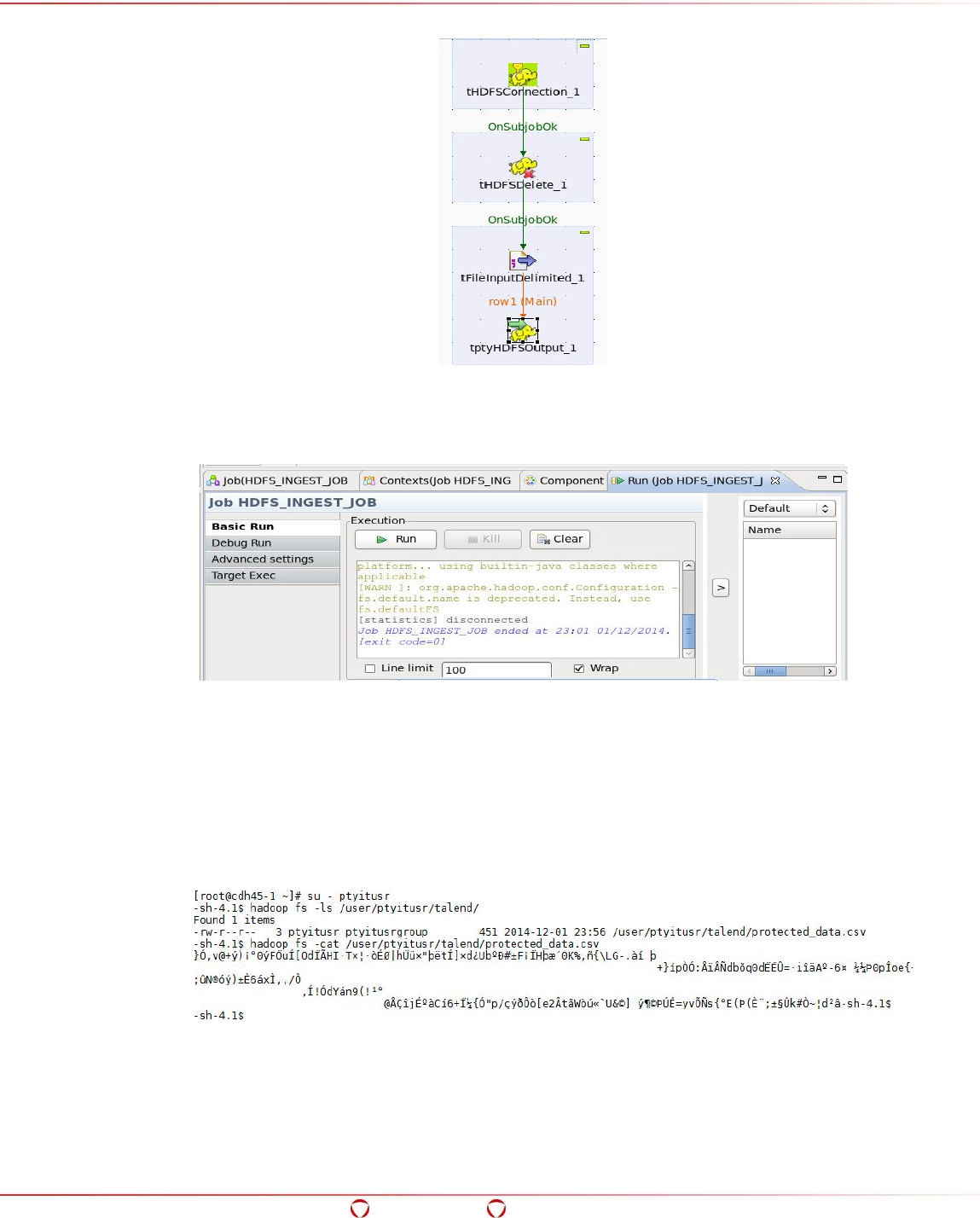
Big Data Protector Guide 6.6.5
Appendix: Configuring Talend with HDFSFP
Confidential 243
10. Connect all the components in the job diagram, as illustrated by the following figure.
11. Click on the Run tab.
The Run tab appears.
12. Click Run to run the job.
Check the job execution status in the console.
13. Login to the system with the user ptyitusr using the following command.
>> su - ptyitusr
14. List the file present in the HDFS directory /user/ptyitusr/talend/ using the following
command.
>> hadoop fs -ls /user/ptyitusr/talend/
15. Read the protected_data.csv file from the HDFS directory /user/ptyitusr/talend/ using the
following command.
>> hadoop fs -cat /user/ptyitusr/talend/protected_data.csv
The protected data appears.
15.7 Accessing the Data from the Protected Directory in
HDFS
To Access Data from the Protected Directory in HDFS:
1. Click the Job link under the Create a new… section.
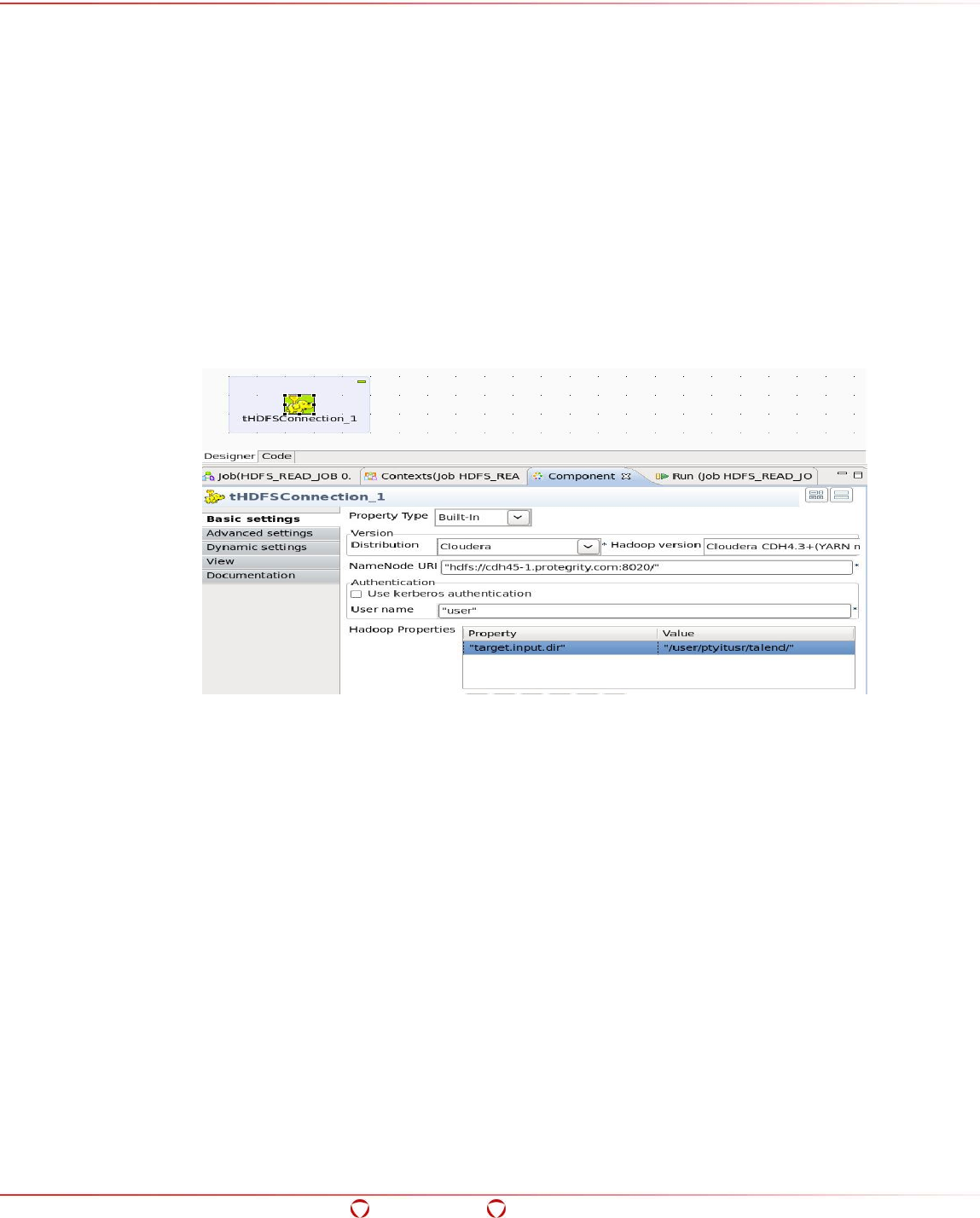
Big Data Protector Guide 6.6.5
Appendix: Configuring Talend with HDFSFP
Confidential 244
The New Job window appears.
2. Type the following in the Name box.
HDFS_READ_DATA
3. Enter a description in the Description box.
4. Click Finish.
The new job in Talend is created.
5. Double-click the tHDFSConnection component to create the HDFS connection.
Enter the following properties for the connection, as required:
• Distribution – The distribution name
• Hadoop version – The version required for the Hadoop cluster
• NameNode URI – The domain name and port of the Name node to connect to HDFS
• User name – The user name to perform the HDFSFP operations. For instance, we have
the user as ptyitusr.
• target.input.dir – The targeted HDFS directory to read the protected data. For instance,
we have the HDFS directory as /user/ptyitusr/talend.
6. Create the tptyHDFSInput component.
a) Select the Use an existing connection box to reuse the existing connection.
b) Enter the HDFS location where the protected data is to be read, as required.
c) Enter the Row Separator option, as required.
d) Enter the Field Separator option, as required.
e) Click Uncompress the data box.
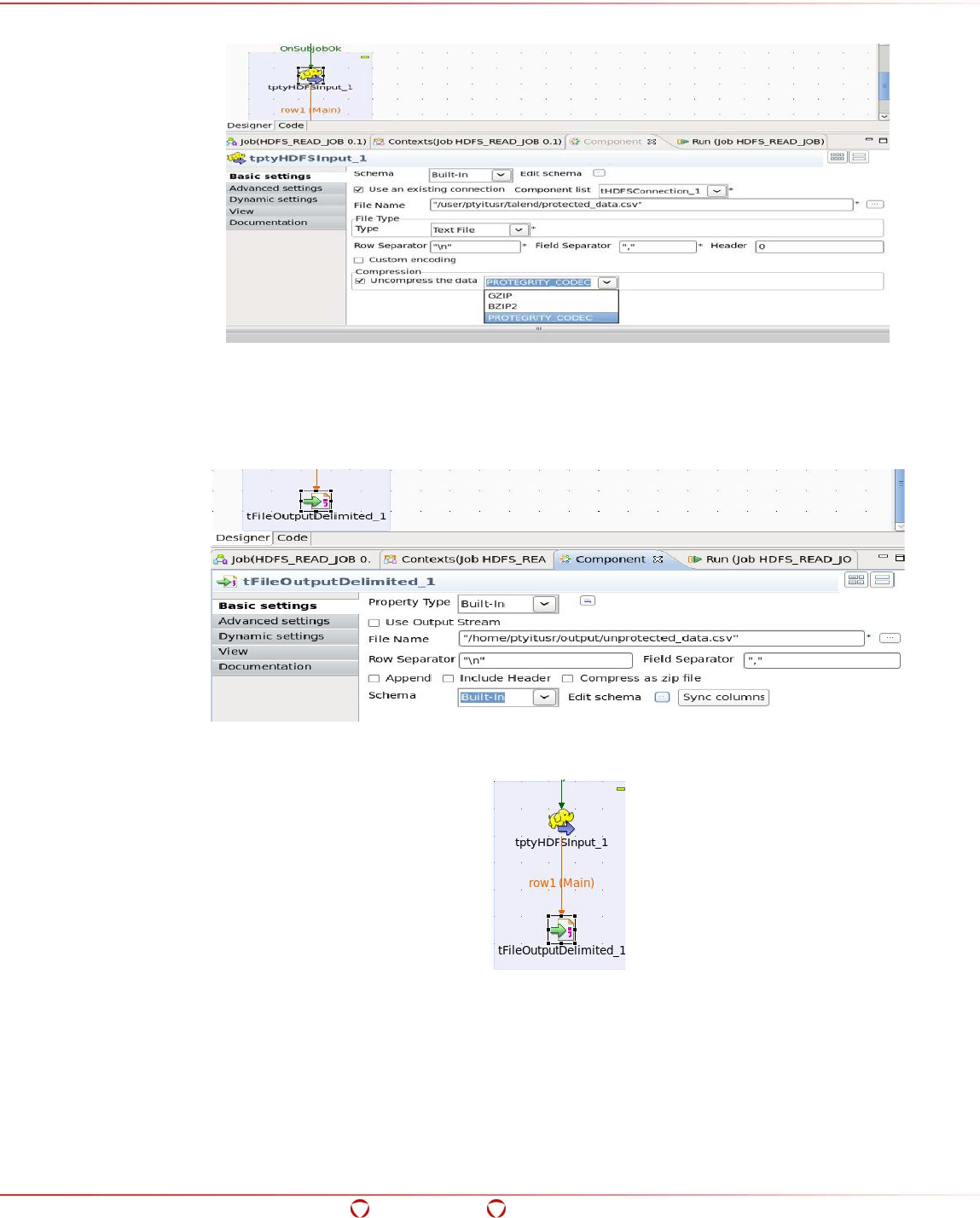
Big Data Protector Guide 6.6.5
Appendix: Configuring Talend with HDFSFP
Confidential 245
f) Select PROTEGRITY_CODEC from the drop down.
g) Create the tFileOutputDelimited component.
h) Enter the local file system location, where the cleartext data needs to be stored.
i) Enter the Row Separator option, as required.
j) Enter the Field Separator option, as required.
k) Connect the tptyHDFSInput_1 component to the tFileOutputDelimited_1 component as
illustrated in the following figure.
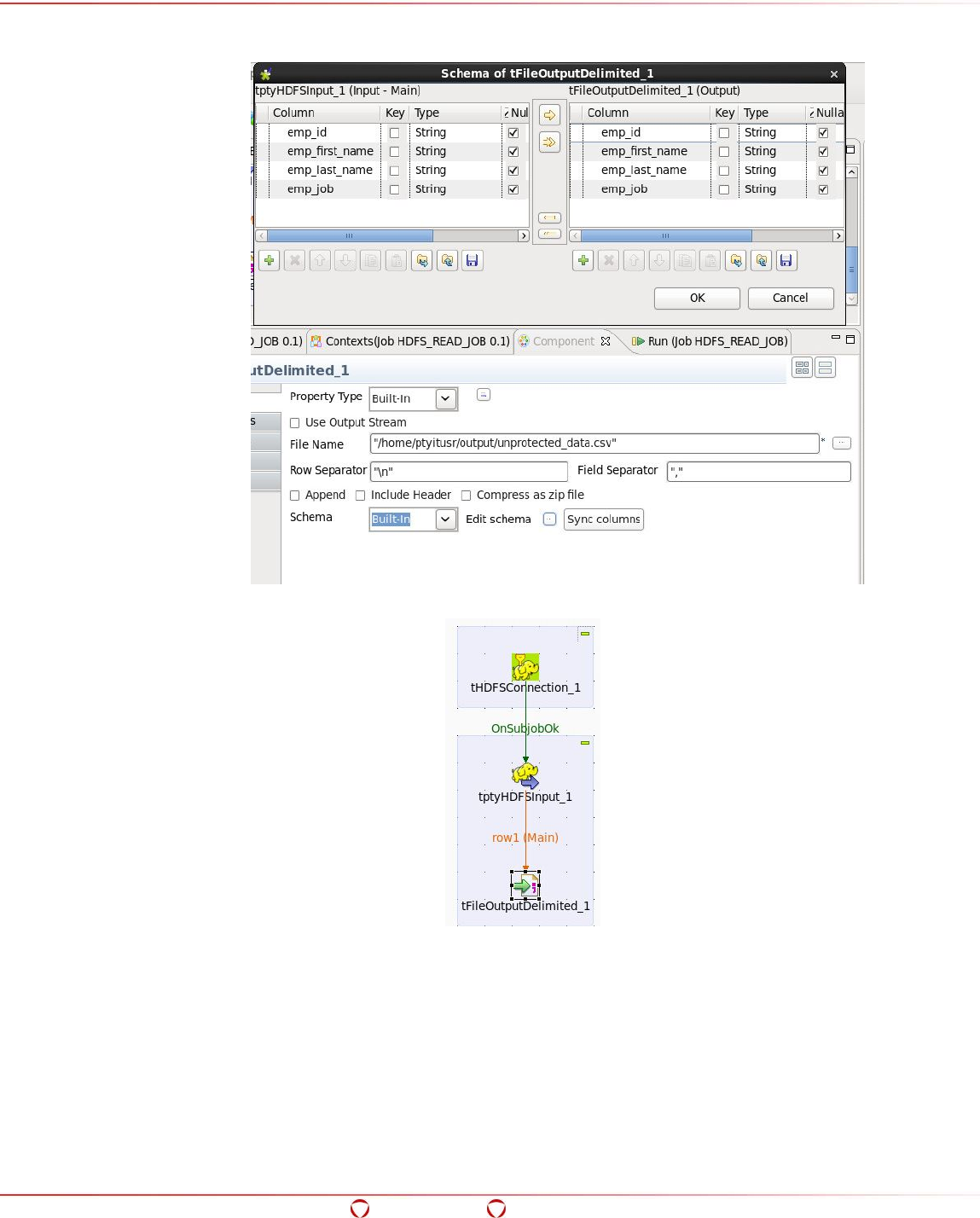
Big Data Protector Guide 6.6.5
Appendix: Configuring Talend with HDFSFP
Confidential 246
l) Click Edit schema to map the fields in the protected data in the HDFS directory to the local
file location, which will store the cleartext data.
7. Connect all the components in the job diagram, as illustrated by the following figure.
8. Click on the Run tab.
The Run tab appears.
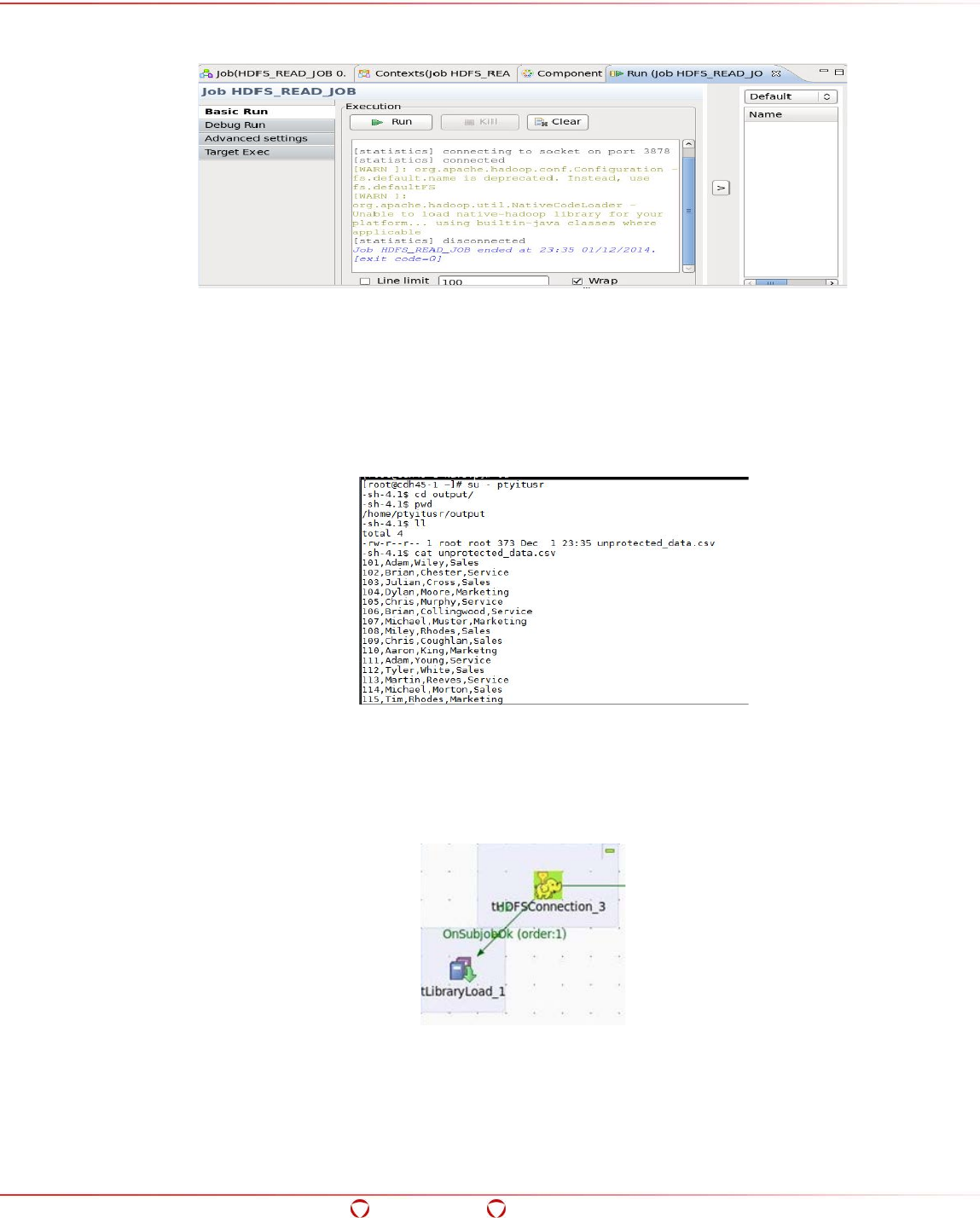
Big Data Protector Guide 6.6.5
Appendix: Configuring Talend with HDFSFP
Confidential 247
9. Click Run to run the job.
Check the job execution status in the console.
10. Login to the system with the user ptyitusr using the following command.
>> su - ptyitusr
11. Navigate to the /home/ptyitusr/output directory using the following command.
>> cd /home/ptyitusr/output
12. Read the unprotected_data.csv file from the HDFS directory /home/ptyitusr/output/ using
the following command.
>> cat unprotected_data.csv
The cleartext data appears.
15.8 Configuring Talend Jobs to run with HDFSFP with
Target Exec as Remote
To configure Talend to run jobs with HDFSFP remotely:
1. Connect the tLibraryLoad component in the job diagram, as illustrated by the following figure.
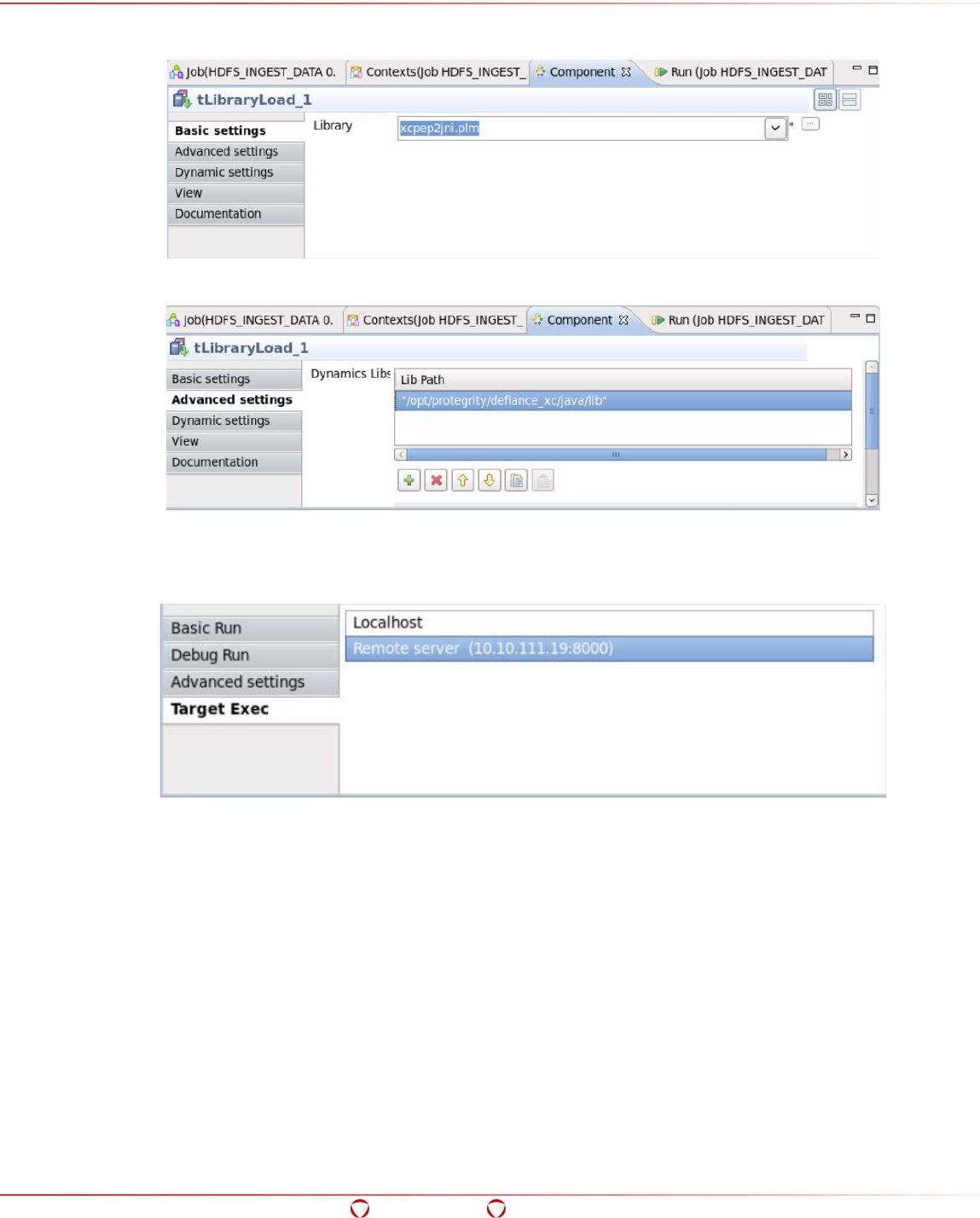
Big Data Protector Guide 6.6.5
Appendix: Configuring Talend with HDFSFP
Confidential 248
2. In the Basic settings tab for the tLibraryLoad component, load the xcpep2jni.plm file, as
illustrated by the following figure.
3. In the Advanced settings tab for the tLibraryLoad component, set the dynamic library path
to /opt/protegrity/defiance_xc/java/lib, as illustrated by the following figure.
4. Copy the beuler.properties file from the <TALEND_Installation_DIR>/hdfsfp directory to the
home directory of the user, which is being used to run the Talend job server.
5. Ensure that the setting for Target Exec is set to Remote server, as illustrated by the following
figure.

Big Data Protector Guide 6.6.5
Appendix: Configuring Talend with HDFSFP
Confidential 249
6. If you are performing a protect operation, then connect all the components in the job
diagram, as illustrated by the following figure.
7. If you are performing an unprotect operation, then connect all the components in the job
diagram, as illustrated by the following figure.
15.9 Using Talend with HDFSFP and MapReduce
If you need to use Talked with HDFSFP and MapReduce, then perform the following action.
1. Create a Routine in Talend Studio, which contains the Java code for invoking the MapReduce
Protector APIs for Protect or Unprotect.
2. Utilize the tMap component from the palette to perform the operations for processing the
data.
15.9.1 Protecting Data Using Talend with HDFSFP and MapReduce
To protect data using Talend with HDFSFP and MapReduce:
1. Access the .csv file from the local directory which contains cleartext data.
2. Protect the fields in the .csv file using the required token elements.
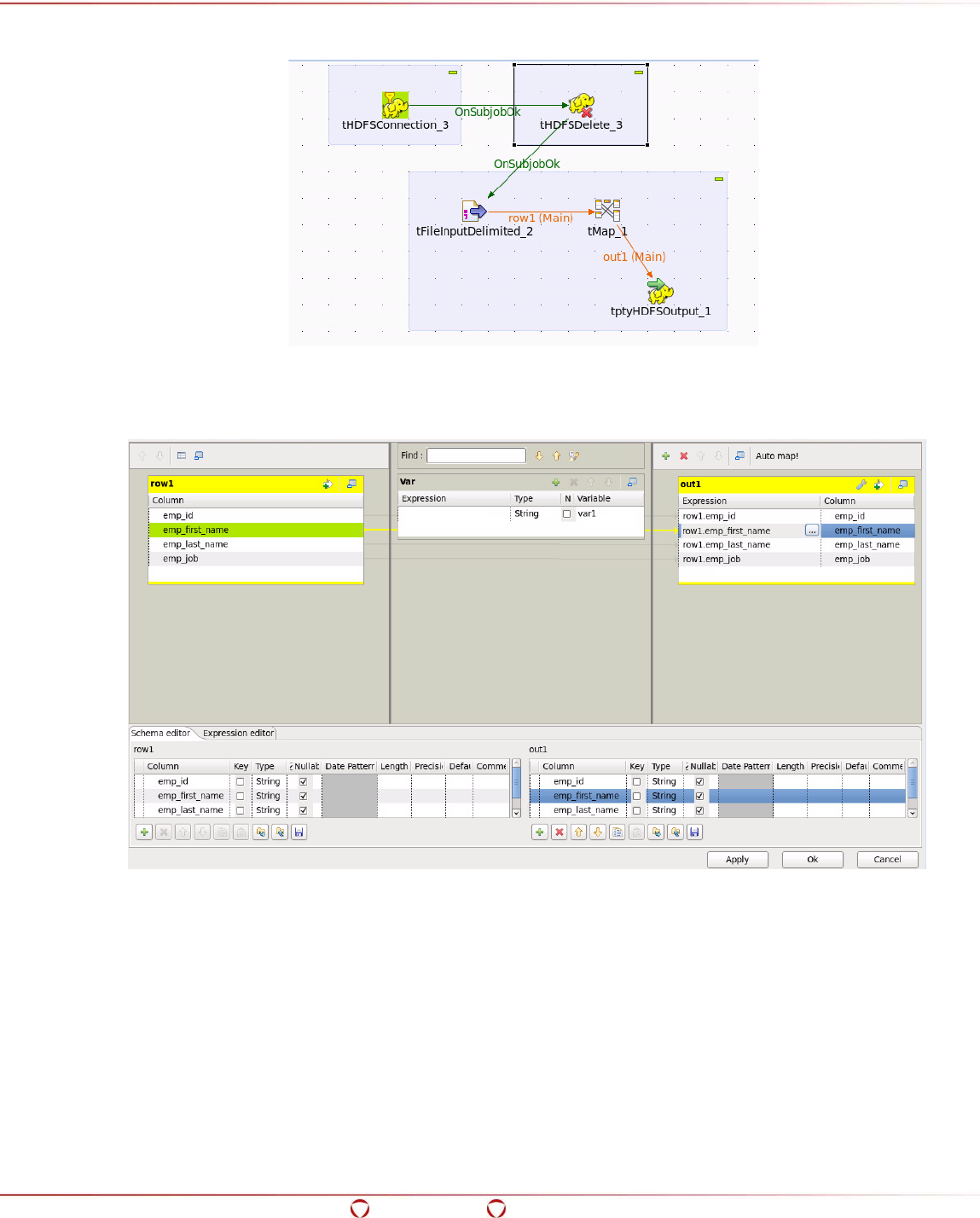
Big Data Protector Guide 6.6.5
Appendix: Configuring Talend with HDFSFP
Confidential 250
3. To ingest the protected data into the protected HDFS directory, where HDFSFP encryption
takes place, connect all components in the job diagram, as illustrated by the following figure.
The routine and the required properties to protect the data reside in the tMap component,
before it is loaded into an HDFSFP protected table.
4. To view the contents of the tMap component, double-click on tMap.
The following screen listing the contents of the tMap component appears.
The left pane lists the table with four columns and the right pane lists the routines called for
protecting the data.
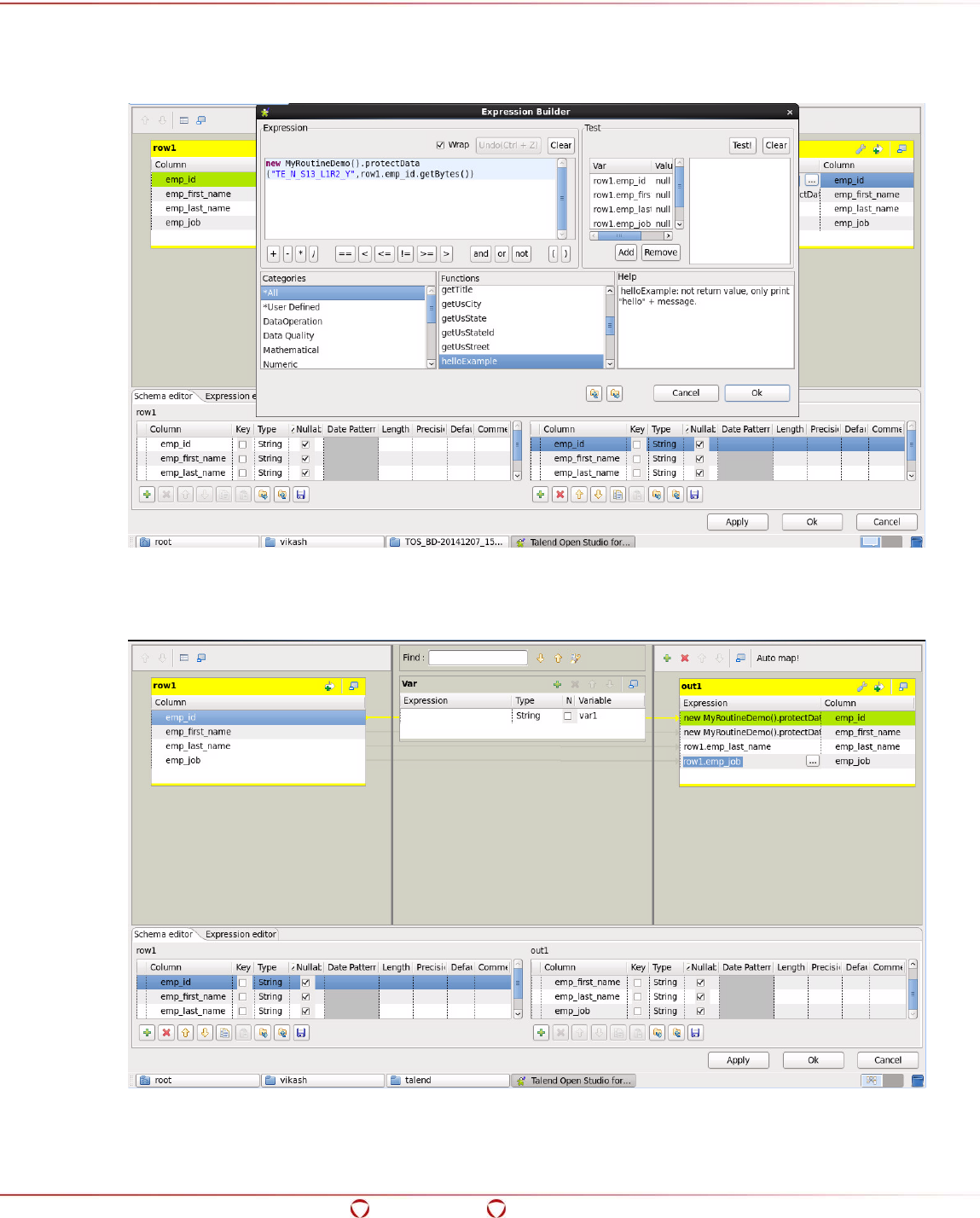
Big Data Protector Guide 6.6.5
Appendix: Configuring Talend with HDFSFP
Confidential 251
5. To protect the data in the first two rows of the table, click the button beside the rows in the
right pane, and as illustrated in the following figure, call the class and functions from the
routine using the following syntax,
new class_name().function name(“<Data Element>”,<row_no.>.<row.name>)
In the example, the first row and second rows are protected using the function protectData()
and the token elements TE_N_S13_L1R2_Y and TE_LASCII_L2R1_Y respectively.
6. After the routine is called for the rows which need to be protected, the right pane illustrates
how the protect function is called from the Routine.
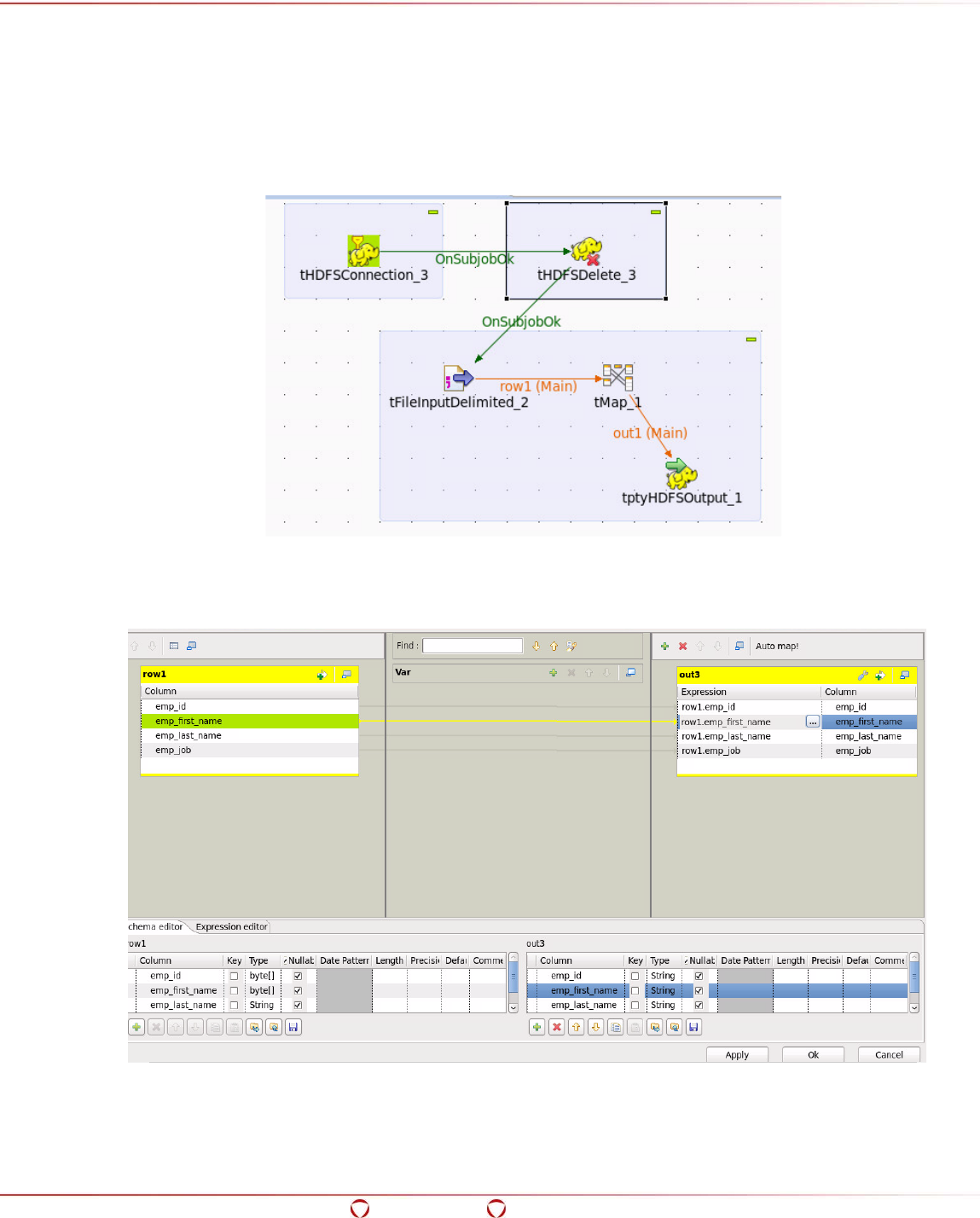
Big Data Protector Guide 6.6.5
Appendix: Configuring Talend with HDFSFP
Confidential 252
15.9.2 Unprotecting Data Using Talend with HDFSFP and MapReduce
To unprotect data using Talend with HDFSFP and MapReduce:
1. Access the protected data from the protected HDFS directory, where HDFSFP decryption
takes place.
2. Unprotect the fields in the .csv file using the required token elements.
3. To ingest the unprotected data into an output .csv file in the local directory, connect all
components in the job diagram, as illustrated by the following figure.
The routine and the required properties to protect the data reside in the tMap component,
before it is loaded into an HDFSFP protected table.
4. To view the contents of the tMap component, double-click on tMap.
The following screen listing the contents of the tMap component appears.
The left pane lists the table with four columns and the right pane lists the routines called for
unprotecting the data.
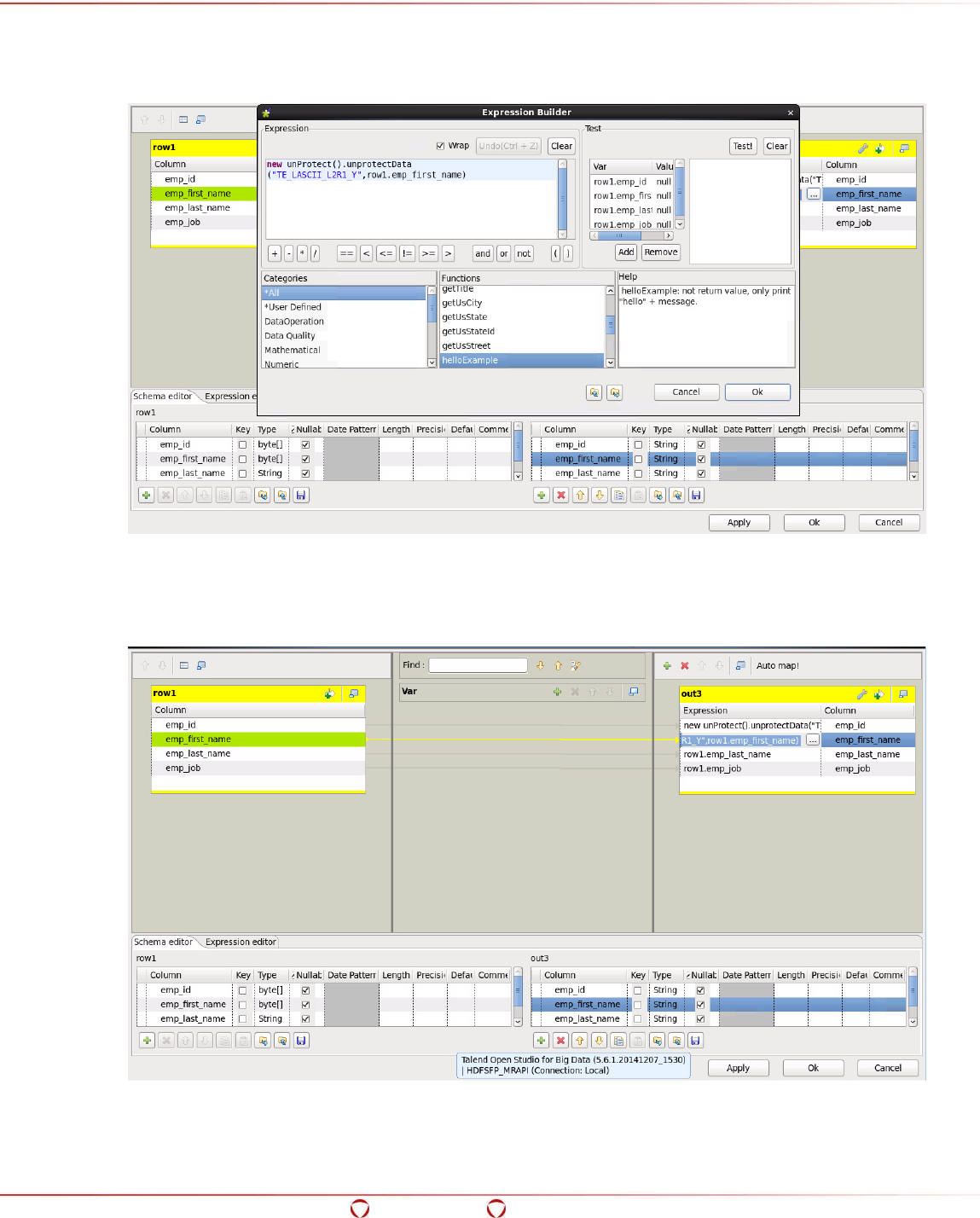
Big Data Protector Guide 6.6.5
Appendix: Configuring Talend with HDFSFP
Confidential 253
5. To unprotect the data in the first two rows of the table, click the button beside the rows in
the right pane, and as illustrated in the following figure, call the class and functions from the
routine using the following syntax,
new class_name().function name(“<Data Element>”,<row_no.>.<row.name>)
In the example, the first row and second rows are unprotected using the function
unprotectData() and the token elements TE_N_S13_L1R2_Y and TE_LASCII_L2R1_Y
respectively.
6. After the routine is called for the rows which need to be unprotected, the right pane illustrates
how the unprotect function is called from the Routine.

Big Data Protector Guide 6.6.5
Appendix: Configuring Talend with HDFSFP
Confidential 254
15.9.3 Sample Code Usage
The MapReduce sample routine, described in this section, is an example on how to use the Protegrity
MapReduce protector APIs. The sample program utilizes the following two routine files:
• Routine Item – The main routine calls the Mapper job.
• Routine Properties – The properties related to the main routine.
15.9.3.1 Routine Item
package routines;
import com.protegrity.hadoop.fileprotector.fs.ProtectorException;
import com.protegrity.hadoop.fileprotector.fs.PtyHdfsProtector;
import com.protegrity.hadoop.mapreduce.ptyMapReduceProtector;
public class MyRoutineDemo {
public static void helloExample(String message) {
if (message == null) {
message = "World"; //$NON-NLS-1$
}
System.out.println("Hello " + message + " !"); //$NON-NLS-1$ //$NON-NLS-2$
}
public static PtyHdfsProtector protector = new PtyHdfsProtector();
public void copyFromLocalTest(String[] srcs, String dstf)
{
boolean result;
try {
result = protector.copyFromLocal(srcs, dstf);
} catch (ProtectorException pe) {
pe.printStackTrace();
}
}
public void copyToLocalTest(String srcs, String dstf)
{
boolean result;
try {
result = protector.copyToLocal(srcs, dstf);
} catch (ProtectorException pe) {
pe.printStackTrace();
}
}
public void copyTest(String srcs, String dstf)
{
boolean result;
try {
result = protector.copy(srcs, dstf);
} catch (ProtectorException pe) {
pe.printStackTrace();
}
}
public void mkdirTest(String dir)
{
boolean result;
try {
result = protector.mkdir(dir);
} catch (ProtectorException pe) {
pe.printStackTrace();
}
}
public void moveTest(String srcs, String dstf)
{
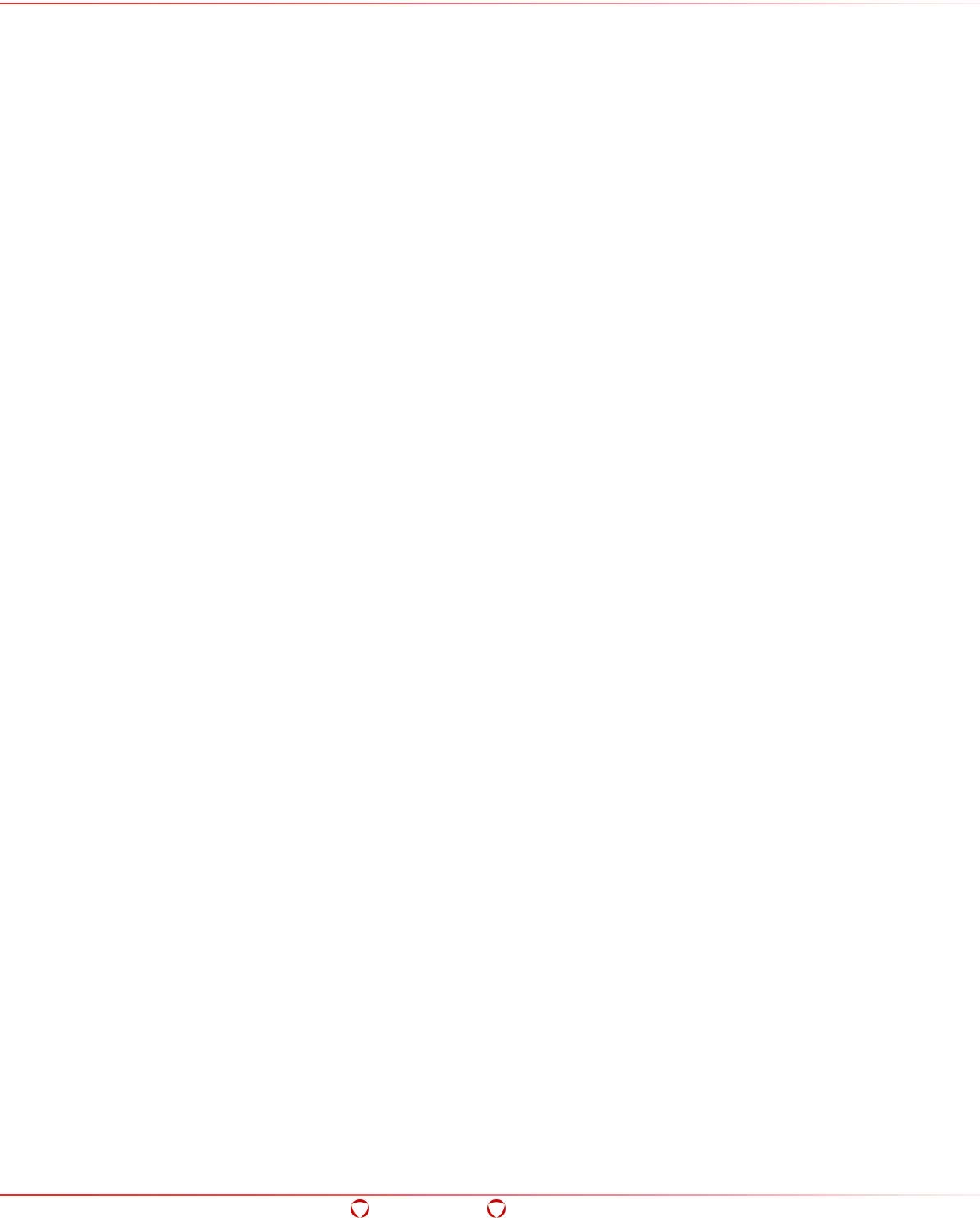
Big Data Protector Guide 6.6.5
Appendix: Configuring Talend with HDFSFP
Confidential 255
boolean result;
try {
result = protector.move(srcs,dstf);
} catch (ProtectorException pe) {
pe.printStackTrace();
}
}
public void deleteFileTest(String file,boolean skipTrash)
{
boolean result;
try {
result = protector.deleteFile(file, skipTrash);
} catch (ProtectorException pe) {
pe.printStackTrace();
}
}
public void deleteDirTest(String dir,boolean skipTrash)
{
boolean result;
try {
result = protector.deleteDir(dir, skipTrash);
} catch (ProtectorException pe) {
pe.printStackTrace();
}
}
public String protectData(String dataElement,byte[] data){
ptyMapReduceProtector mapReduceProtector = new ptyMapReduceProtector();
mapReduceProtector.openSession("0");
System.out.println(dataElement);
System.out.println(new String(data));
byte[] output = mapReduceProtector.protect(dataElement, data);
return new String(output);
}
public String unprotectData(String dataElement,byte[] data){
ptyMapReduceProtector mapReduceProtector = new ptyMapReduceProtector();
mapReduceProtector.openSession("0");
System.out.println(dataElement);
System.out.println(new String(data));
byte[] output = mapReduceProtector.unprotect(dataElement, data);
return new String(output);
}
public static void main(String[] args) {
MyRoutineDemo protect = new MyRoutineDemo();
// Ingest Local Data into HDFS
String srcsCFL[] = new String[2];
srcsCFL[0] ="/home/ptyitusr/input/sample.csv";
srcsCFL[1] ="/home/ptyitusr/input/test.csv";
String dstfCFL ="/user/ptyitusr/talend";
protect.copyFromLocalTest(srcsCFL, dstfCFL);
// Extract HDFS file to Local
String srcsCTL= "/user/ptyitusr/talend/prot.csv";
String dstfCTL = "/home/ptyitusr/input";
protect.copyToLocalTest(srcsCTL, dstfCTL);
// Copy File from HDFS to HDFS
String srcsCopy="/user/ptyitusr/talend/prot.csv";
String dstfCopy ="/user/ptyitusr/talend";
protect.copyTest(srcsCopy, dstfCopy);
// Create HDFS Sub-Directory
String dir = "/user/ptyitusr/talend/sub";
protect.mkdirTest(dir);
// Move from HDFS to HDFS

Big Data Protector Guide 6.6.5
Appendix: Configuring Talend with HDFSFP
Confidential 256
String srcsMove = "/user/ptyitusr/talend/prot.csv";
String dstfMove = "/user/ptyitusr/talend";
protect.moveTest(srcsMove, dstfMove);
// Delete File from HDFS
String fileDelete = "/user/ptyitusr/talend/prot.csv";
boolean skipTrashFile = false;
protect.deleteFileTest(fileDelete,skipTrashFile);
// Delete Sub-Directory and Children from HDFS
String dirDelete = "/user/ptyitusr/talend";
boolean skipTrashDir = false;
protect.deleteDirTest(dirDelete,skipTrashDir);
}
}
15.9.3.2 Routine Properties
<?xml version="1.0" encoding="UTF-8"?>
<xmi:XMI xmi:version="2.0" xmlns:xmi="http://www.omg.org/XMI"
xmlns:TalendProperties="http://www.talend.org/properties">
<TalendProperties:Property xmi:id="_DTUMYDIkEeW6nfU7n79eDQ" id="_DTS-QDIkEeW6nfU7n79eDQ"
label="MyRoutineDemo" creationDate="2015-07-24T11:50:12.646-0500" modificationDate="2016-01-
19T02:06:24.583-0500" version="0.1" statusCode="" item="_DTUMYjIkEeW6nfU7n79eDQ"
maxInformationLevel="WARN" displayName="MyRoutineDemo">
<author href="../../talend.project#_5-CdsDHkEeWZEZzbK6p_uA"/>
<informations xmi:id="_-Y8DoDJQEeW6nfU7n79eDQ" level="WARN" text="The local variable result is
never read"/>
<informations xmi:id="_-Y8DoTJQEeW6nfU7n79eDQ" level="WARN" text="The local variable result is
never read"/>
<informations xmi:id="_-Y8DojJQEeW6nfU7n79eDQ" level="WARN" text="The local variable result is
never read"/>
<informations xmi:id="_-Y8DozJQEeW6nfU7n79eDQ" level="WARN" text="The local variable result is
never read"/>
<informations xmi:id="_-Y9RwDJQEeW6nfU7n79eDQ" level="WARN" text="The local variable result is
never read"/>
<informations xmi:id="_-Y9RwTJQEeW6nfU7n79eDQ" level="WARN" text="The local variable result is
never read"/>
<informations xmi:id="_-Y9RwjJQEeW6nfU7n79eDQ" level="WARN" text="The local variable result is
never read"/>
</TalendProperties:Property>
<TalendProperties:ItemState xmi:id="_DTUMYTIkEeW6nfU7n79eDQ" path=""/>
<TalendProperties:RoutineItem xmi:id="_DTUMYjIkEeW6nfU7n79eDQ" property="_DTUMYDIkEeW6nfU7n79eDQ"
state="_DTUMYTIkEeW6nfU7n79eDQ">
<content href="MyRoutineDemo_0.1.item#/"/>
<imports xmi:id="_uWRN4DInEeW6nfU7n79eDQ" mESSAGE="" mODULE="hdfsfp.jar" nAME="MyRoutineDemo"
rEQUIRED="true" urlPath="/TalendInstall/Talend-5.6.1/hdfsfp/hdfsfp.jar"/>
<imports xmi:id="_NMUX8L30EeWz-4GwVQX7Ig" mESSAGE="" mODULE="pepmapreduce-2.7.1.jar"
nAME="MyRoutineDemo" rEQUIRED="true" urlPath="/opt/protegrity/hadoop_protector/lib/pepmapreduce-
2.7.1.jar"/>
</TalendProperties:RoutineItem>
</xmi:XMI>

Big Data Protector Guide 6.6.5
Appendix: Migrating Tokenized Unicode Data from and to
a Teradata Database
Confidential 257
16 Appendix: Migrating Tokenized Unicode Data
from and to a Teradata Database
This section describes the procedures for migrating tokenized Unicode data from and to a Teradata
database.
16.1 Migrating Tokenized Unicode Data from a Teradata
Database
This section describes the task to unprotect the tokenized Unicode data in Hive, HAWQ, Impala, or
Spark, which was tokenized in the Teradata database using the Protegrity Database Protector and
then migrated to Hive, HAWQ, Impala, MapReduce, or Spark.
Ensure that the data elements used in the data security policy, deployed on the Teradata
Database Protector and Big Data Protector machines are uniform.
To migrate Tokenized Unicode data from Teradata database to Hive, HAWQ, or Impala
and unprotect it using Hive, HAWQ, or Impala protector:
1. Tokenize the Unicode data in the Teradata database using Protegrity Database Protector.
2. Migrate the tokenized Unicode data from the Teradata database to Hive, HAWQ, or Impala.
3. To unprotect the tokenized Unicode data on Hive, HAWQ, or Impala, ensure that the following
UDFs are used, as required:
• Hive: ptyUnprotectUnicode()
• HAWQ: pty_UnicodeVarcharSel()
• Impala: pty_UnicodeStringSel()
To migrate Tokenized Unicode data from a Teradata database to Hadoop and unprotect
it using MapReduce or Spark protector:
1. Migrate the tokenized Unicode data to the Hadoop ecosystem using any data migration
utilities.
2. To unprotect the tokenized Unicode data using MapReduce or Spark, ensure that the
following APIs are used, as required:
• MapReduce: public byte[] unprotect(String dataElement, byte[] data)
• Spark: void unprotect(String dataElement, List<Integer> errorIndex, byte[][] input,
byte[][] output)
3. Convert the protected tokens to bytes using UTF-8 encoding.
4. Send the data as input to the Unprotect API in the MapReduce or Spark protector, as
required.
5. Convert the unprotected output in bytes to String using UTF-16LE encoding.
The string data will display the data in cleartext format.
The following sample code snippet describes how to unprotect the Tokenized Unicode data, that is
migrated from a Teradata database to Hadoop, using the MapReduce or Spark protector.
private Protector protector = null;
String[] unprotectinput= new String[SIZE] ;
byte[][] inputValueByte = new byte [unprotectinput.length][];
StringBuilder unprotectedString = new StringBuilder();
int x=0;
for (x=0; x< unprotectinput.length; x++)
inputValueByte[x]= unprotectinput[x].getBytes(StandardCharsets.UTF_8); // Point a
implementation

Big Data Protector Guide 6.6.5
Appendix: Migrating Tokenized Unicode Data from and to
a Teradata Database
Confidential 258
protector.unprotect(DATAELEMENT_NAME, errorIndexList, inputValueByte, outputValueByte); //
Point b implementation
unprotectedString.apprend(new String(outputValueByte[j],StandardCharsets.UTF_16LE))//Point c
implementation
16.2 Migrating Tokenized Unicode Data to a Teradata
Database
This section describes the task to protect Unicode data in Hive, HAWQ, Impala, MapReduce, or Spark,
migrate it to a Teradata database, and then unprotect the tokenized Unicode data using the Protegrity
Database Protector.
Ensure that the data elements used in the data security policy, deployed on the Teradata
Database Protector and Big Data Protector machines are uniform.
To migrate Tokenized Unicode data using Hive, HAWQ, or Impala protector to Teradata
database:
1. To protect the Unicode data on Hive, HAWQ, or Impala, ensure that the following UDFs are
used, as required:
• Hive: ptyProtectUnicode()
• HAWQ: pty_UnicodeVarcharIns()
• Impala: pty_UnicodeStringIns()
2. Migrate the tokenized Unicode data from Hive, HAWQ, or Impala to the Teradata database.
3. To unprotect the tokenized Unicode data in the Teradata database, use the Protegrity
Database Protector.
To protect Unicode data using MapReduce or Spark protector and migrate it to a Teradata
database :
1. Convert the cleartext format Unicode data to bytes using UTF-16LE encoding.
2. To migrate the tokenized Unicode data using MapReduce or Spark to the Teradata database,
ensure that the following APIs are used, as required:
• MapReduce: public byte[] protect(String dataElement, byte[] data)
• Spark: void protect(String dataElement, List<Integer> errorIndex, byte[][] input,
byte[][] output)
3. Send the data as input to the Protect API in the MapReduce or Spark protector, as required.
4. Convert the protected output in bytes to String using UTF-8 encoding.
The output is protected tokenized data.
5. Migrate the protected data to the Teradata database using any data migration utilities.
The following sample code snippet describes how to protect Unicode data using the MapReduce or
Spark protector, and migrating it to a Teradata database.
private Protector protector = null;
String[] clear_data = new String[SIZE] ;
byte[][] inputValueByte = new byte [clear_data.length][];
StringBuilder protectedString = new StringBuilder();
inputValueByte= data.getBytes(StandardCharsets.UTF_16LE); //Point a implementation
protector.protect(DATAELEMENT_NAME, errorIndexList, inputValueByte, outputValueByte); //
Point b implementation
int x=0;
for (x=0; x<outputValueByte.length; x++)
protectedString.append(new String(outputValueByte[x],StandardCharsets.UTF_8)); //Point c
implementation
