Bit Degree Coding 101 Guide
User Manual:
Open the PDF directly: View PDF ![]() .
.
Page Count: 10
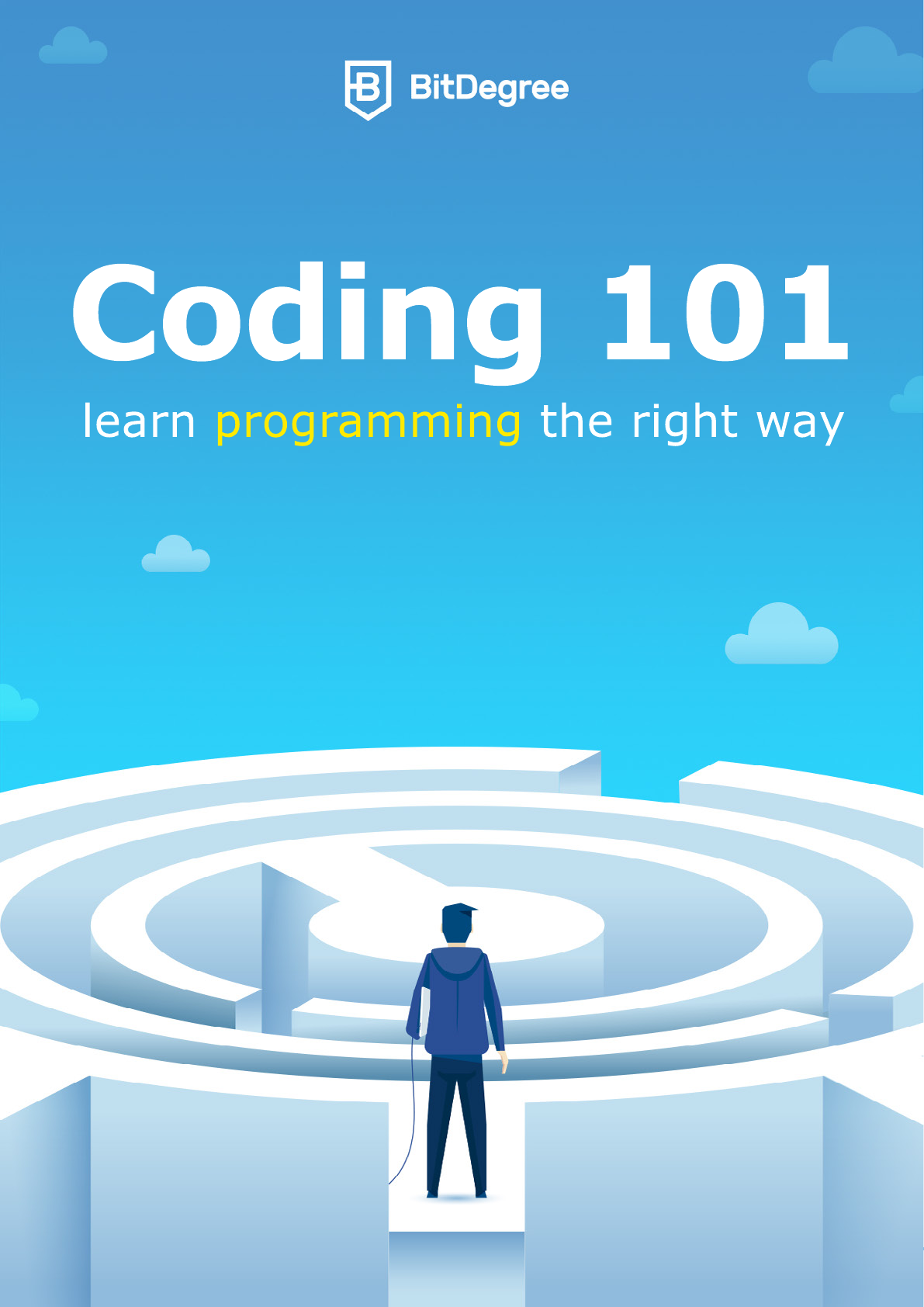
1
www.bitdegree.org
Coding 101
learn programming the right way
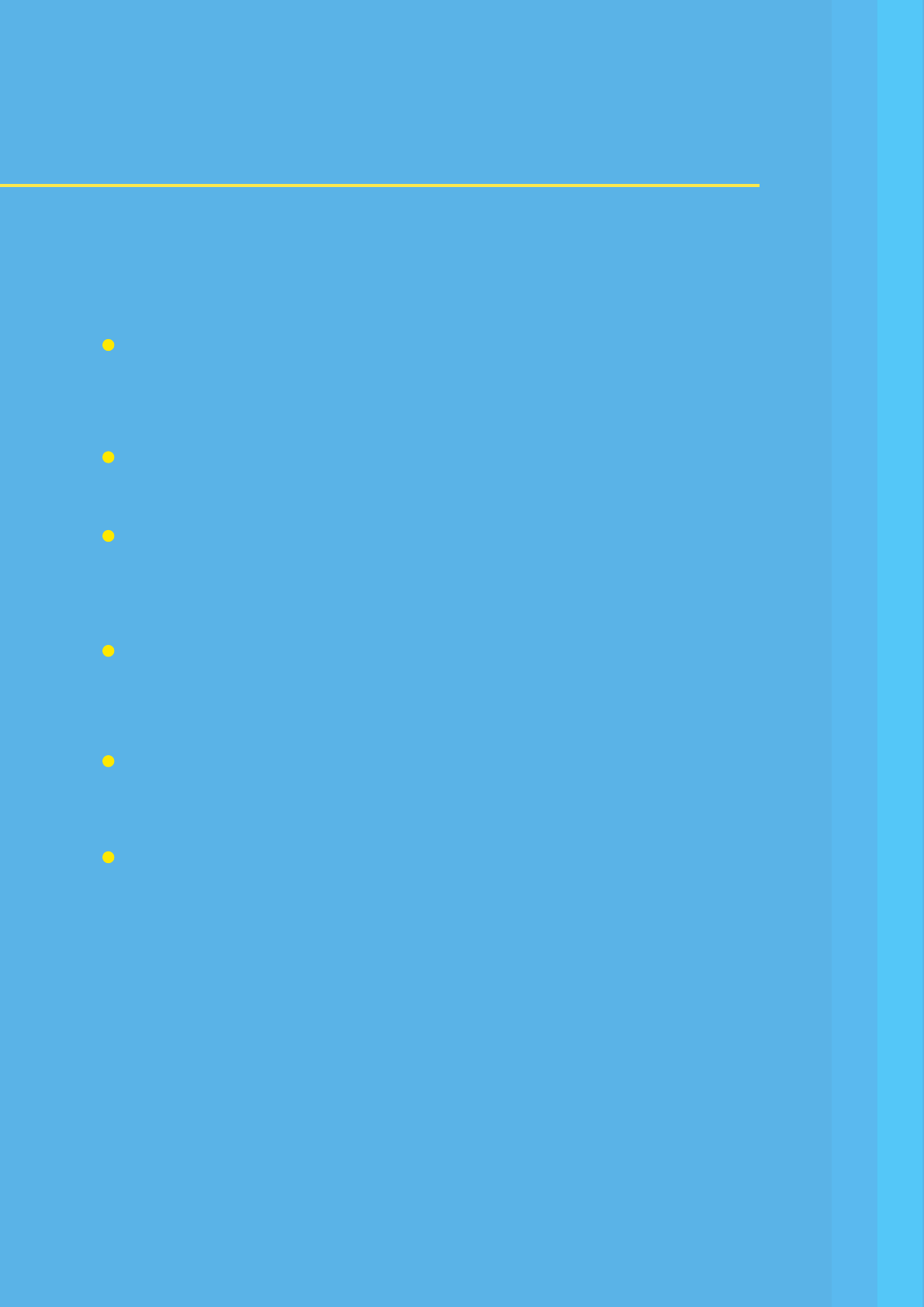
2
www.bitdegree.org
Before you begin learning how to code, it’s rst useful to discuss why you
would want to learn web development. There are lots of good reasons why
you should learn how to code. Here are a few of them:
INTRODUCTION
Coding is a skill that is in high demand in the technology industry
Jobs as a coder can allow you to work wherever you want. All you
need is a computer and the internet!
Coding is a necessary skill to be involved in one of the most
cutting-edge job elds currently available
Many of the most exciting opportunities in emerging industries
today are in the cryptocurrency and AI space. Coding is crucial
for both.
Coding is both challenging and worthwhile. You’ll be amazed at
what you’re able to create after just a small time spent learning to
code.
The skills you learn will be relevant in the future. The tech industry
is only going to grow!
You don’t need a degree to learn how to code. You can get started
without any college/university debt!
Above all, coding is about problem solving. It’s not so much about
memorising all these functions that dierent lines of code create (although
that’s incredibly useful). You can look those functions up if you forget how
to do something specic. Your skills as a problem solver, which are the
most important skills regarding coding, will develop with the more time you
spend training them.
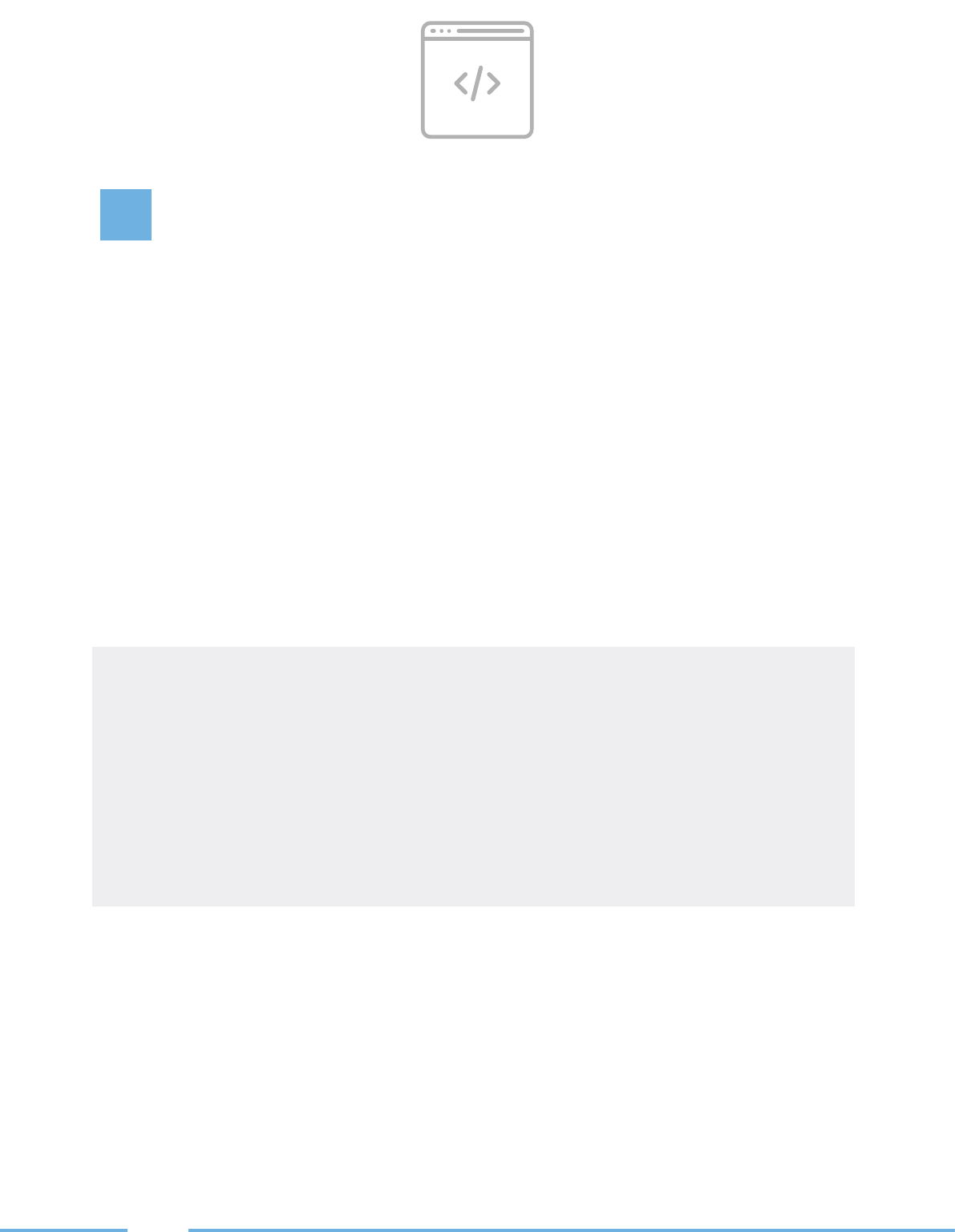
4
www.bitdegree.org
LEARN THE BASIC CODING LANGUAGES
1. 1. HTML
1
First things rst - you have to begin by learning the basic coding languages.
If you’ve never done any web development whatsoever, you’re going to want to start
with HTML.
HTML stands for Hyper Text Markup Language. Put simply, it’s used to make basic
web pages. It’s not technically a programming language at all. However, if you’re
completely new to coding, it’s still nothing like any language you’ll be familiar with.
Whenever you see images or text on the web, they will have been put there primarily
using HTML. HTML allows you to place text, images, videos, songs, and other content
onto a webpage using what are called “tags”.
There isn’t a whole lot you can do with HTML but what you can do appears all over the
internet. It’s therefore really important to get a good grasp of HTML before you start
out on your career or hobby as a web developer.
1. <!DOCTYPE html>
2. <html>
3. <body>
4.
5. <h1>My First Heading</h1>
6.
7. <p> My rst paragraph. </p>
8.
9. </body>
10. </html>
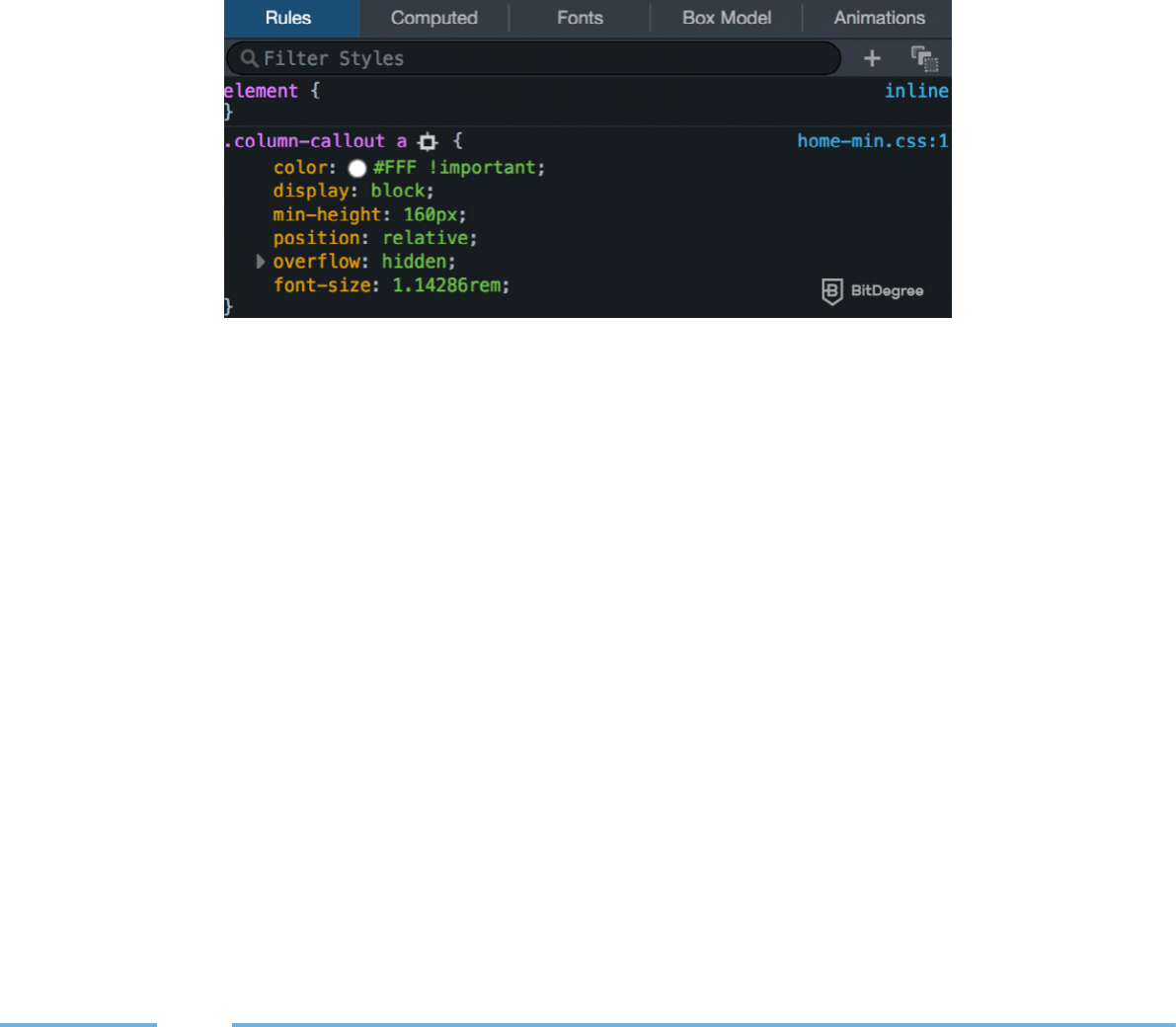
5
www.bitdegree.org
The next logical step to learning how to develop websites is to learn CSS. This still
isn’t really a programming language though! However, it does introduce a load more
variety into your websites and is another crucial step you need to take before you start
programming in more interesting languages!
CSS makes the stu you made using HTML look good. You can do all kinds of neat
tricks with it such as adding colour, padding (borders), margins, and changing fonts.
A good grasp of CSS and HTML can make a half-decent looking website. However, if
you really want to be a developer, you’re going to have to learn some real programming
languages too!
Let’s not sugar coat it. If you want to learn how to start coding to a high level, you’re
going to need a good knowledge of JavaScript.
When learning how to code, JavaScript is a must. It’s everywhere. These days, you’ll
be hard-pressed to nd a company who doesn’t want some kind of online presence.
JavaScript will be used to build most of their applications and websites.
1. 2. CSS
1. 3. Javascript
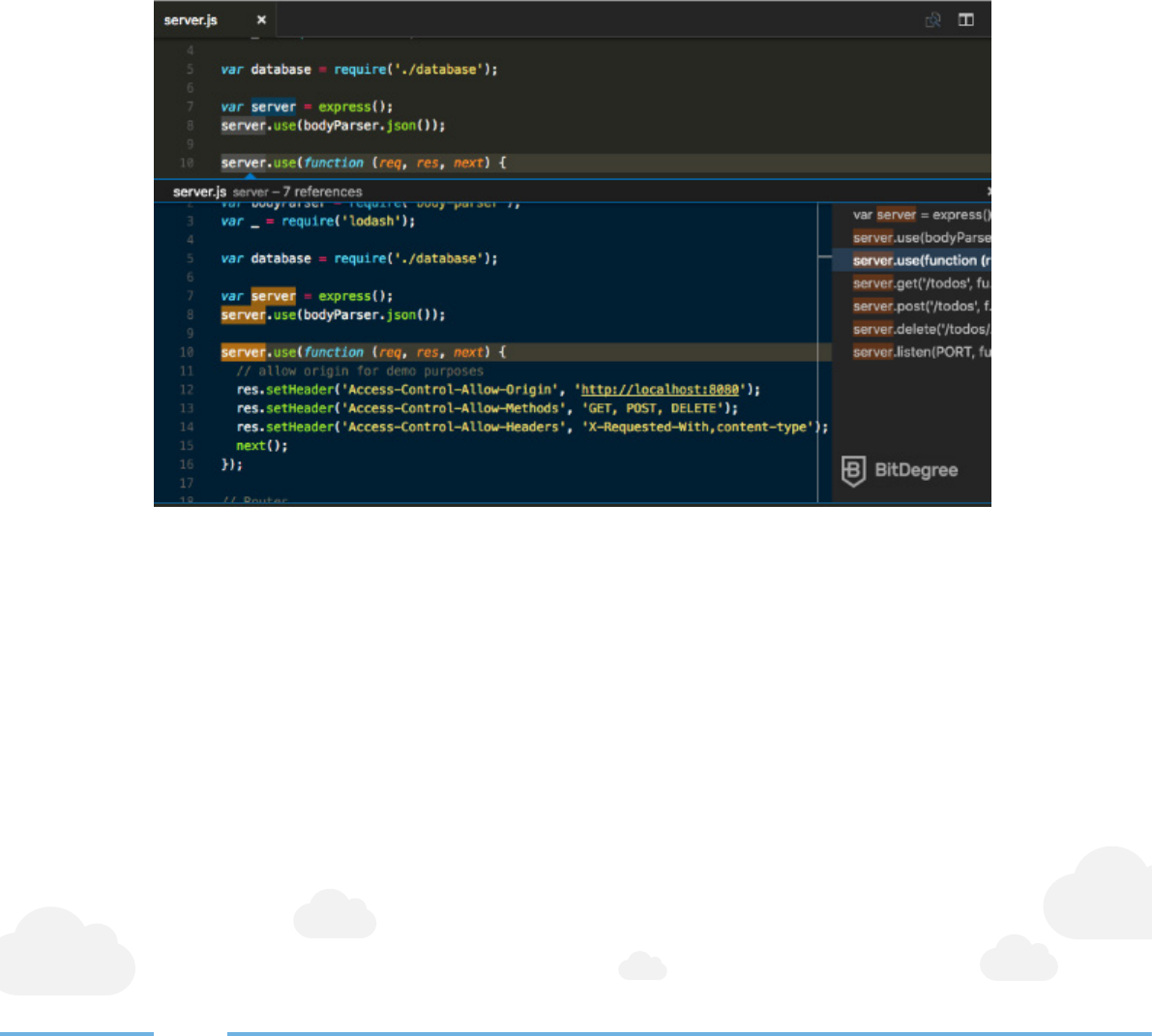
6
www.bitdegree.org
Being such a widely used programming language, job opportunities are great for
someone who’s skilled at programming in JavaScript. That said, in a recent survey of
developers by StackOverow, it was found that a massive 62.5% of respondents said
that they used it.
This means that nding a JavaScript job is going to be hugely competitive too. It will
be worth it though. PayScale estimate that the average salary of a JavaScript web
developer is almost $60,000. There’s lots of money to be made if you’re good!
JavaScript adds interactive features to your list of web developer tools. These might be
games or responses to text being entered – that kind of thing.
You can start out by making small adjustments to your basic HTML web pages. These
can include welcome messages and image changes. However, you can progress to
making full three-dimensional games if you get good enough at coding in JavaScript!
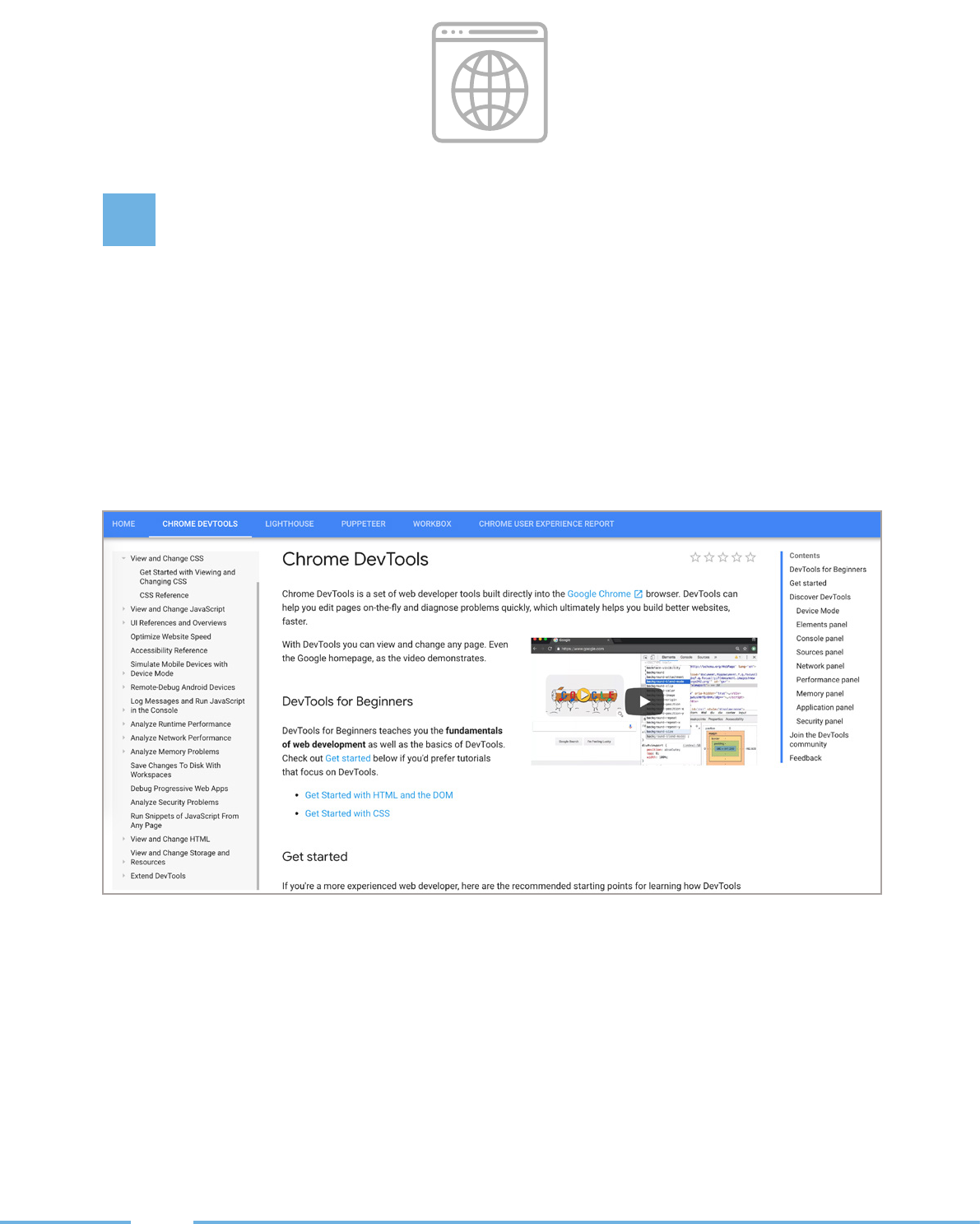
7
www.bitdegree.org
BUILDING YOUR FIRST WEBSITE
2
The next step in learning how to code is to actually try and build your own website.
There are loads of good things you can do to continue advancing your learning at this
point though. Some of them include:
1. Learn more about debugging programs and sites using the Chrome developer tools.
2. Find and attend meetups about coding and using JavaScript in your local area.
3. Learn about synchronous and asynchronous JavaScript.
4. Learn about event loops – this will open your eyes to a whole load more great
stu you can do with JavaScript.
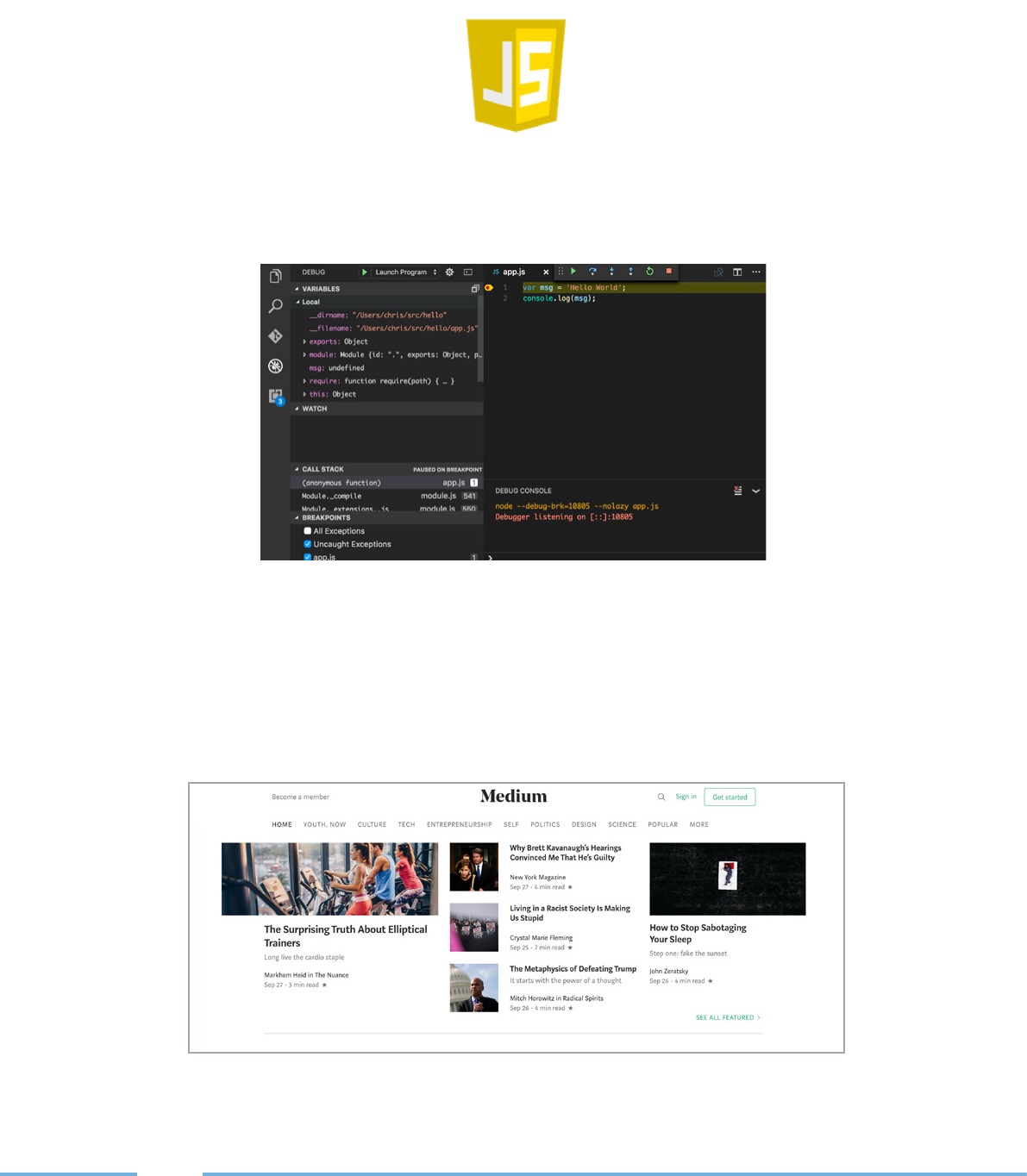
8
www.bitdegree.org
4. Learn about event loops – this will open your eyes to a whole load more
great stu you can do with JavaScript.
5. Download and study node.js and npm. These tools are great for all aspiring
web developers.
6. Learn about React.js.
7. Read as many coding articles you can on sites like Medium. There are loads
of dierent levels, but your understanding of industry jargon should be pretty
good by now!

9
www.bitdegree.org
After learning these basic coding languages and concepts, you’ll be starting to get a feel
of what you’re good at and what you like to create using code. Below are some of the
next areas you should consider studying:
Learn how to use Git and GitHub. After familiarising yourself with these tools, you
can sign up for a GitHub account and start making commits. Employers often favour
active GitHub users.
SQL – if you love the heavy database stu, SQL is a great programming language
to learn. Since practically every application uses databases in some way, SQL
programming knowledge is a great skill to have.
Solidity – the programming language of the Ethereum blockchain is a particularly
good one to learn. It’s used to implement smart contracts and Ethereum developers
with such skills are in high demand right now. It’s only a matter of time before
someone develops a killer dApp application on the Ethereum network using
Solidity – it could be you!
jQuery – jQuery is like a tool box for JavaScript developers. It’s basically been
developed to speed up typing JavaScript code. Many tasks are grouped together to
mean they can be added with a single line of code.
Swift – Swift is the programming language of iOS applications. Since Apple
products are so consistently popular, being a skilled Swift coder will certainly land
a great job. What’s more, iOS applications are generally a lot more protable than
those that appear on Google Play or other such application stores.
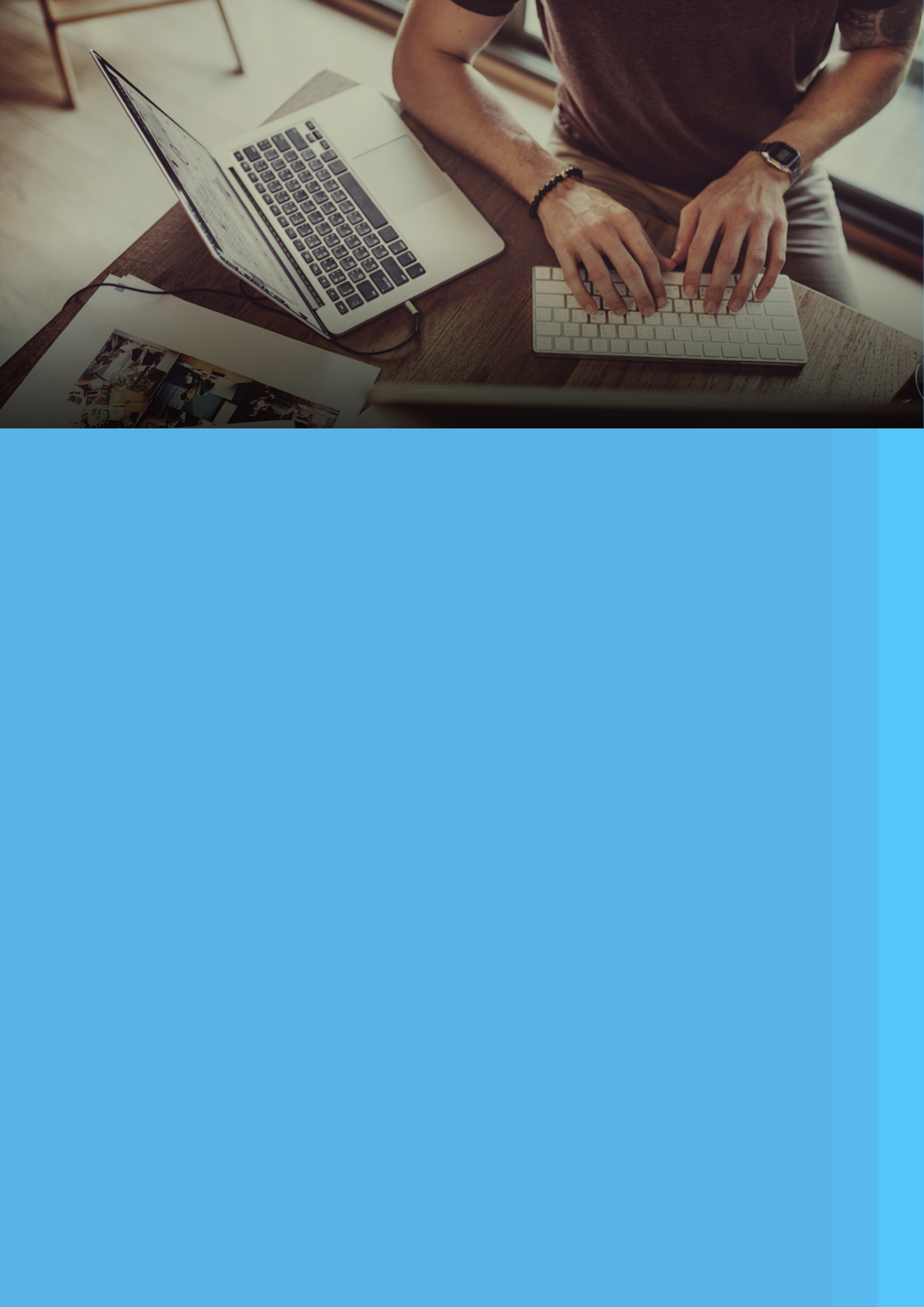
10
www.bitdegree.org
FINAL WORDS
So, that’s my short ebook on how to start coding. I hope you
discovered exactly how to get started in this exciting eld.
However, this is just the beginning of your education. The thing
with technology is that it doesn’t stay the same for long. This is
particularly true with web development. New frameworks and
libraries are constantly being released for JavaScript meaning
there is always something new to learn. Then there are loads of
dierent programming languages. Realistically, your eorts to
learn coding are only just beginning!
This guide should have given you a solid understanding of how
everything in computer science ts together though. All the extra
things you learn going forward will slot into place much more
easily with such a base of knowledge.
Above all, remember that programming and coding is all about
solving problems. You’ve been given a great set of tools to start
solving problems that arise when you’re building applications
and websites. New tools will come along that will make things
easier, but your foundation is there already.
