User Manual Blockchain Security2Go
User Manual:
Open the PDF directly: View PDF ![]() .
.
Page Count: 31

www.infineon.com
User Manual
Blockchain Security 2Go Starter Kit
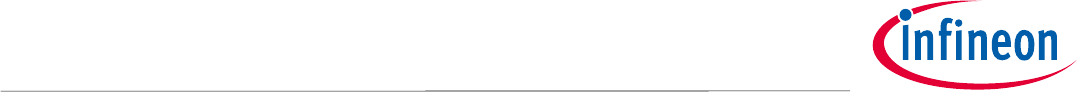
User Manual Blockchain Security 2Go Starter Kit 1
User Manual
Blockchain Security 2Go Starter Kit
Introduction
User Manual
Blockchain Security 2Go Starter Kit
About this document
Intended audience
The target readers of this document are Blockchain developers that want to develop new applications based on
hardware-based security. When reading this document, you should have
the Blockchain Security 2Go starter kit, and
a basic technical understanding of Blockchain technology.
DISCLAIMER
The Blockchain Security 2Go starter kit is sold via distribution. Should any claims arise from the purchase of the
starter kit, such claims are to be made with the immediate seller of the starter kit. Infineon disclaims all warranties
to any indirect purchaser.
INFINEON DISCLAIMS ALL WARRANTIES, WHETHER EXPRESS OR IMPLIED, INCLUDING, BUT NOT LIMITED TO,
IMPLIED WARRANTIES OF MERCHANTABILITY, FITNESS FOR A PARTICULAR PURPOSE, AND NON-
INFRINGEMENT. Infineon is also not liable or responsible for any losses, claims or damages arising from or as a
result of intentional misconduct or gross negligence of purchasers, indirect purchasers or third parties.
Infineon highly recommends the user to take appropriate steps against the loss of the private key, whereby loss
includes theft, damage or any other event that could impair the user’s ability to use the key. Please see below the
section as to creation of backup.
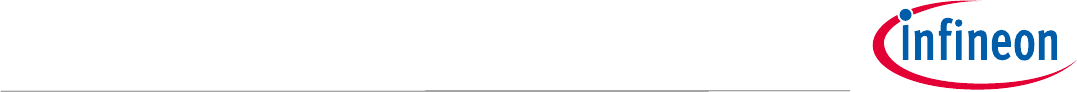
User Manual Blockchain Security 2Go Starter Kit 2
User Manual
Blockchain Security 2Go Starter Kit
Introduction
Table of contents
1 Introduction .......................................................................................................................... 3
1.1 Basic Command Overview ...................................................................................................................... 4
2 How to Integrate the Starter Kit in Blockchain Applications ........................................................ 5
2.1 Supported Blockchains ........................................................................................................................... 6
2.2 User Credentials Creation ....................................................................................................................... 6
2.3 Transaction Signing ................................................................................................................................ 7
3 How to Use the Starter Kit ....................................................................................................... 9
3.1 Key Management ..................................................................................................................................... 9
3.2 Creation of Backups .............................................................................................................................. 10
3.3 PIN Authentication ................................................................................................................................ 10
3.3.1 PIN commands ................................................................................................................................. 11
3.3.2 PIN Authentication Procedure ......................................................................................................... 11
3.4 Expiring Operations ............................................................................................................................... 12
3.5 Contactless Communication Interface ................................................................................................. 13
4 API ....................................................................................................................................... 15
4.1 APDUs .................................................................................................................................................... 15
4.2 Error Values ........................................................................................................................................... 16
4.3 Command Details .................................................................................................................................. 17
4.3.1 Select Application ............................................................................................................................ 17
4.3.2 Basic Commands .............................................................................................................................. 18
4.3.2.1 GENERATE KEY ............................................................................................................................ 18
4.3.2.2 ENCRYPTED KEYIMPORT ............................................................................................................. 19
4.3.2.3 GET KEY INFO .............................................................................................................................. 20
4.3.2.4 GENERATE SIGNATURE ............................................................................................................... 21
4.3.3 PIN Commands ................................................................................................................................. 23
4.3.3.1 PIN and PUK Format ................................................................................................................... 23
4.3.3.2 SET PIN ........................................................................................................................................ 23
4.3.3.3 CHANGE PIN ................................................................................................................................ 24
4.3.3.4 VERIFY PIN ................................................................................................................................... 25
4.3.3.5 UNLOCK PIN ................................................................................................................................ 26
4.4 Usage Example ...................................................................................................................................... 27
5 Abbreviations ....................................................................................................................... 28
6 References ........................................................................................................................... 29

User Manual Blockchain Security 2Go Starter Kit 3
User Manual
Blockchain Security 2Go Starter Kit
Introduction
1 Introduction
Infineon’s Blockchain Security 2Go starter kit provides user credential protection with a security controller
offering security on a high level. The starter kit is very generic and supports many different kinds of Blockchain
technologies. If you are applying Blockchain technology in your system, the Blockchain Security 2Go starter kit
allows you to seamlessly integrate hardware-based security. It provides a lean feature set as well as open
source application examples, which enable new ideas to flourish and to generate a secured physical link from
the digital to the real world.
The Infineon Blockchain Security 2Go starter kit provides an evaluation environment and includes:
5 credit card sized ID1 cards based on ISO/IEC 7810 [1] having a contactless interface and a Class 1
communication antenna based on based on ISO/IEC 14443 [2].
An Infineon security controller.
On-card software that supports commands for key-management, signature creation and PIN
authentication
Open-source software that exemplifies how to integrate the features of the Blockchain Security 2Go
cards in a real-world Blockchain system (e.g. sending cryptocurrencies or integrating the cards in a
smart contract for eVoting). The software is open source and is hosted on GitHub [3].
The main features that the Blockchain Security 2Go cards offer are
creation and storage of up to 255 private/public key pairs for Blockchain applications,
loading and storing a key that is provided by the user in an encrypted form,
signature generation for signing Blockchain transactions and
user authentication with PIN.
Figure 1 The Blockchain Security 2Go Starter Kit
To learn more about Blockchain in general we recommend the open source books from Andreas M.
Antonopoulos
“Mastering Bitcoin 2nd Edition - Programming the Open Blockchain”, A. M. Antonopoulos [4] and
“Mastering Ethereum”, A. M. Antonopoulos, Gavin Wood [5].
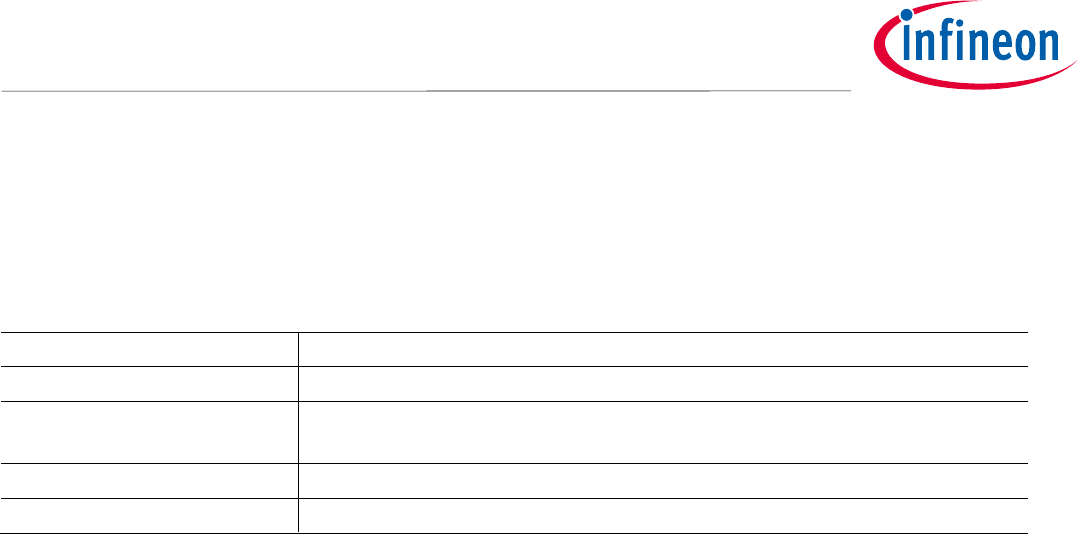
User Manual Blockchain Security 2Go Starter Kit 4
User Manual
Blockchain Security 2Go Starter Kit
Introduction
1.1 Basic Command Overview
To get a first basic overview of the basic commands that are supported by the Blockchain Security 2Go starter
kit see Table 1. Chapter 4 provides more details about what the commands do and how they are structured.
Table 1 Overview of the Basic Commands
Command
Short Description
GENERATE KEY
Generates and stores a new public/private keypair.
ENCRYPTED KEYIMPORT
Creates and stores a new public/private key pair by deriving the private key
from a given seed.
GET KEY INFO
Provides information about a specific keypair such as the public key.
GENERATE SIGNATURE
Generates a signature of a given hash (32 bytes).
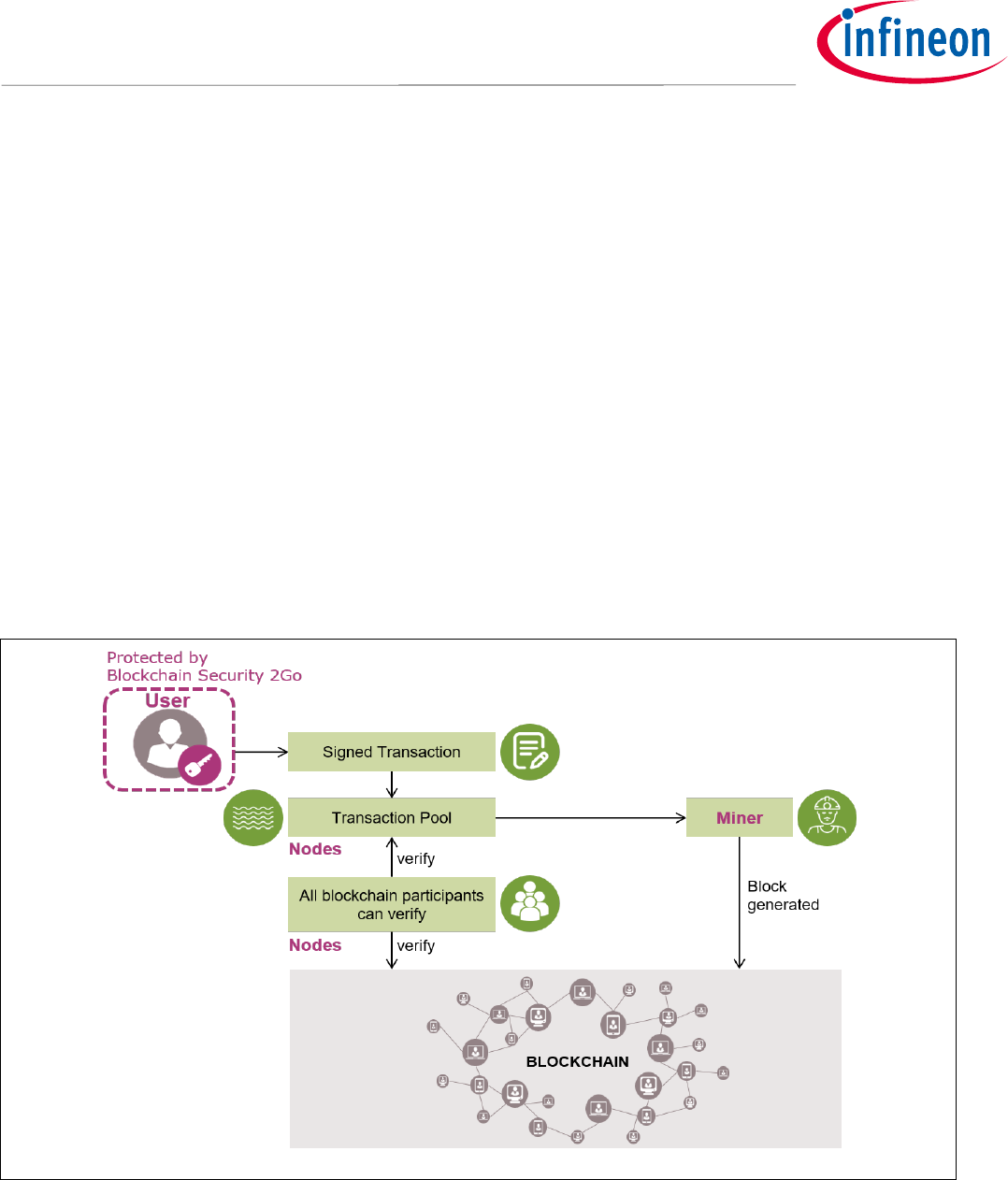
User Manual Blockchain Security 2Go Starter Kit 5
User Manual
Blockchain Security 2Go Starter Kit
How to Integrate the Starter Kit in Blockchain Applications
2 How to Integrate the Starter Kit in Blockchain Applications
In a Blockchain economy, there are various participants such as miner, nodes and the end users as shown in
Figure 2. Basically, a Blockchain is a decentralized digital ledger that manages a continuously growing list of
data points (chain of blocks). Every block in the chain is cryptographically linked to the previous block.
Consequently, to change one block and remain validity, an attacker would have to change the entire chain. The
ledger records all transactions that have been sent to or from different accounts. This transaction history
allows users to determine the current asset value that belong to an account.
All transactions are protected by a digital signature. This makes it extremely difficult to change or alter them
without being detected. To create such a digital signature, a secret private key that corresponds to the public
key (address) of an account is needed. When knowing the private key of a user, an attacker can do a lot of
damage as it allows the creation of seemingly valid transactions. Typically, there is no third party and no
possibility to alter the history of a Blockchain, there is no way to revoke such a transaction. Therefore, keys (i.e.
Blockchain credentials) require strong protection level in terms of security. This can be achieved with the
Blockchain Security 2Go starter kit.
Figure 2 The Blockchain Security 2Go starter kit offers protection for the user credentials (keys).
To link the Blockchain Security 2Go smart cards to a Blockchain, you need an interface device that handles the
communication with the Blockchain (see Figure 3). This could either be
an NFC-enabled smartphone, or
a host device (e.g. PC, RasperryPi) connected to a contactless reader (e.g. via a PC/SC interface).
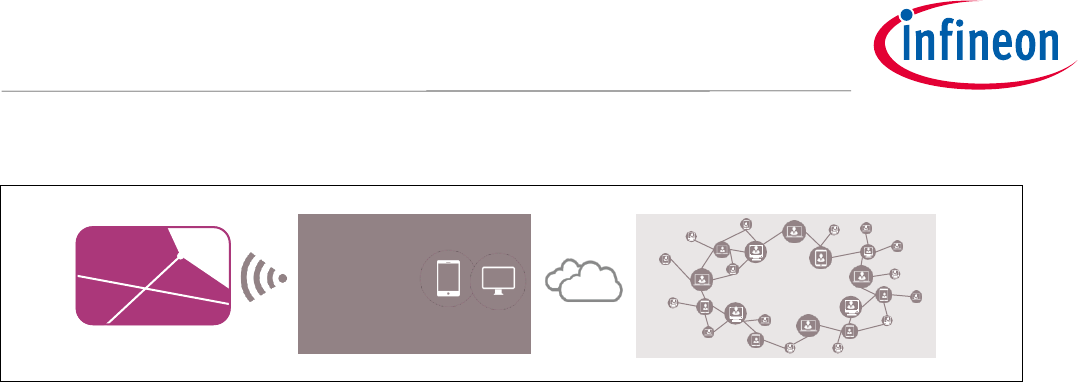
User Manual Blockchain Security 2Go Starter Kit 6
User Manual
Blockchain Security 2Go Starter Kit
How to Integrate the Starter Kit in Blockchain Applications
Figure 3 An interface device having the capability to communicate via NFC to the card and via a
network (e.g. internet) to a Blockchain creates the link between the Blockchain Security
2Go cards and the Blockchain network.
2.1 Supported Blockchains
The vast majority of currently existing Blockchains use Elliptic-Curve Cryptography (ECC) as an asymmetric
cryptography method. Typically, the elliptic curve secp256k1 is used [6]. The Blockchain Security 2Go starter kit
supports all Blockchains based on ECC using the secp256k1 curve, regardless of other underlying technologies
such as the network, the form of the Blockchain (public, private), or the application. Some selected examples of
supported existing Blockchains are
Bitcoin,
Ethereum and all ERC-20 tokens,
and many more.
2.2 User Credentials Creation
To create new user credentials the interface device has to first trigger a new key generation on the card which
results in the card securely creating and storing a new public-private key pair. The public key is used to derive
the address of the new account at which point transactions to the newly generated address and the account is
ready to participate in the Blockchain
INTERFACE
DEVICE
BLOCKCHAIN
Blockchain
Security 2Go
NFC-A
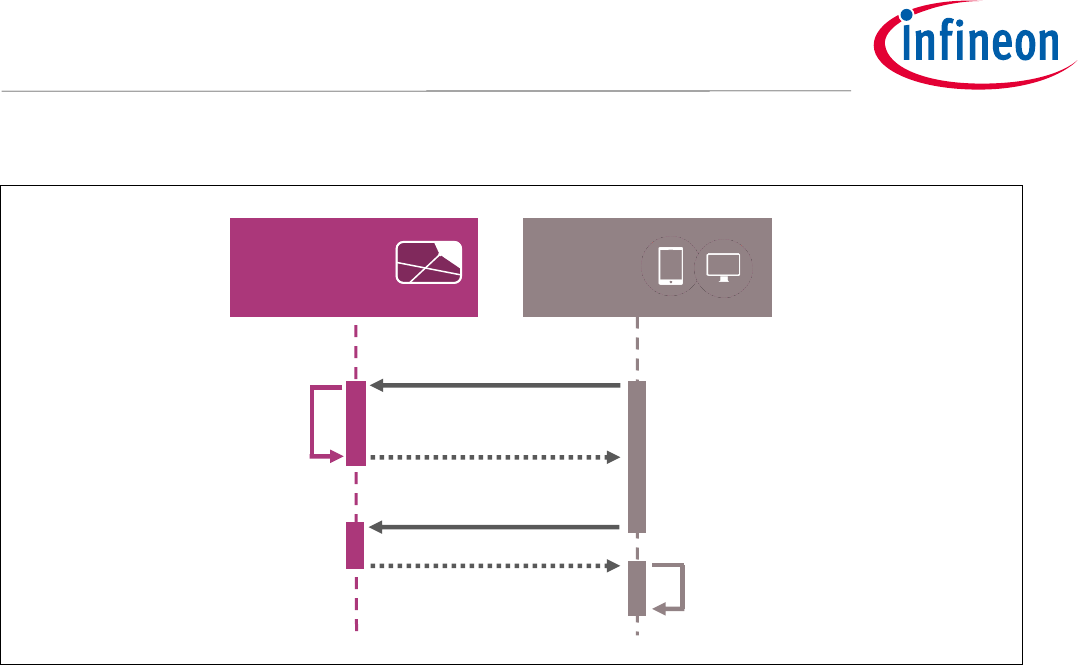
User Manual Blockchain Security 2Go Starter Kit 7
User Manual
Blockchain Security 2Go Starter Kit
How to Integrate the Starter Kit in Blockchain Applications
Figure 4 Generation of a new Blockchain address with the Blockchain Security 2Go starter kit. Note,
instead of the GENERATE KEY command also the ENCRYPTED KEYIMPORT command could
be used to generate a new key.
2.3 Transaction Signing
Typically, in Blockchain systems transactions are used to send assets (e.g. cryptocurrency) from one account to
another.
To demonstrate the authenticity of the sender, the transaction is signed with the senders’ private key. Other
participants (i.e. nodes) on the Blockchain use the public key of the sender to verify that the transaction is
authentic before adding the transaction to a new block in the Blockchain.
Usually a transaction includes information such as the receiver’s public key, the amount of assets that should
be transferred or arbitrary data for a smart contract. Before the transaction is signed, the transaction is hashed
(e.g. SHA-256 [7]). Then, the signature of this hashed data is calculated on the card with the senders’ private key
(see Figure 5). To calculate a signature with a Blockchain Security 2Go card, it has to be hashed off-card. The
Blockchain Security 2Go starter kit supports all hashes that lead to 32 byte output data.
GENERATE KEY cmd
Generate and store a
new keypair
Key handle
GET KEY INFO cmd
Public key
Transform public key
to blockchain address
Blockchain
Security 2Go
Card
Interface
Device
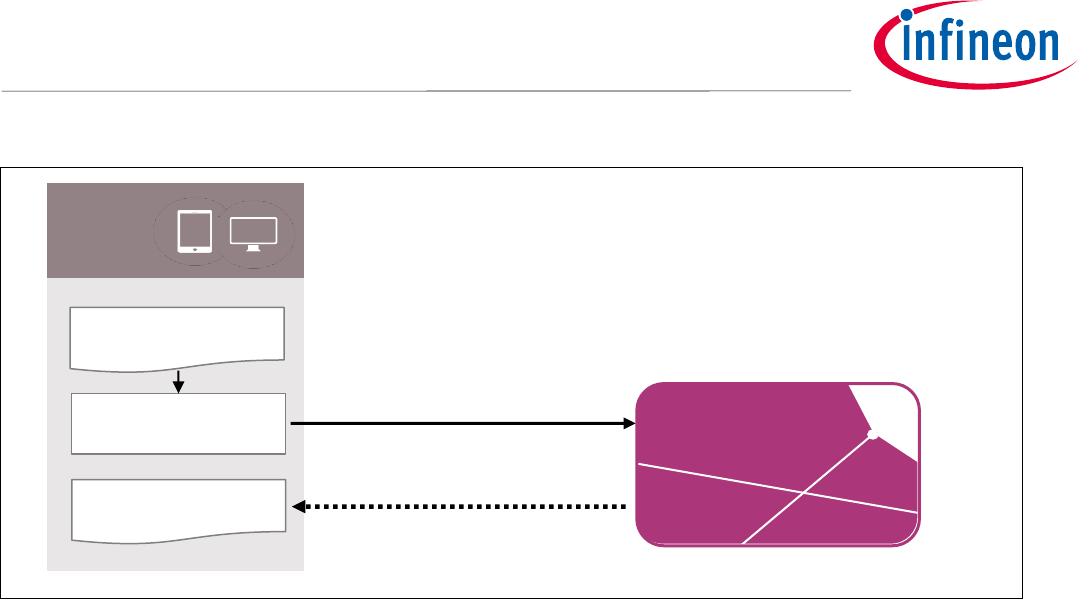
User Manual Blockchain Security 2Go Starter Kit 8
User Manual
Blockchain Security 2Go Starter Kit
How to Integrate the Starter Kit in Blockchain Applications
Figure 5 To generate a signature of a transaction, first the transaction message is hashed, then the
Blockchain Security 2Go card calculates a signature of this hashed message.
Interface
Device
Transaction
HASH Function
Transaction Signature
Blockchain
Security 2Go
Card
Generate Signature from Hash
(GENERATE SIGNATURE cmd)
Signature
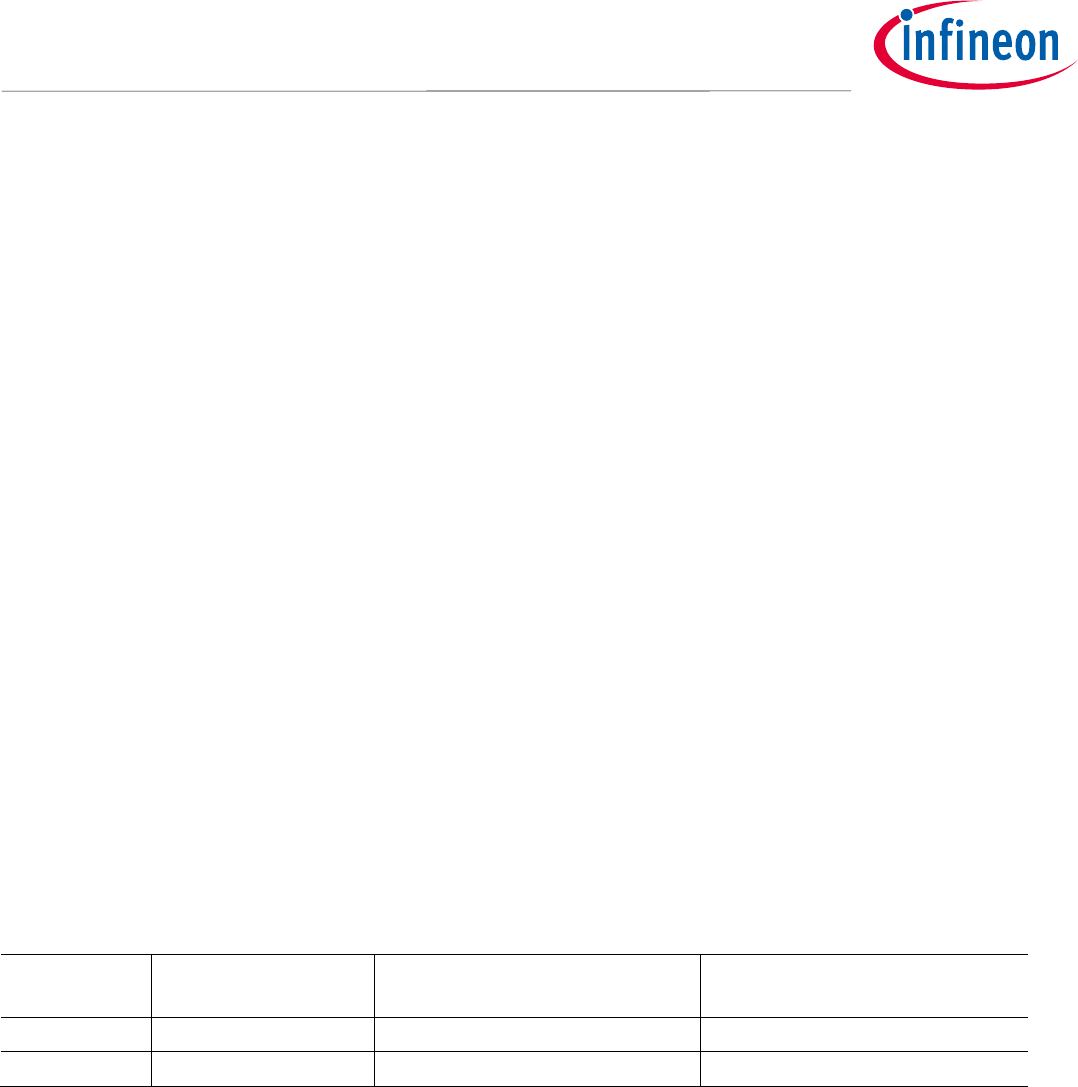
User Manual Blockchain Security 2Go Starter Kit 9
User Manual
Blockchain Security 2Go Starter Kit
How to Use the Starter Kit
3 How to Use the Starter Kit
3.1 Key Management
In Blockchain systems, knowing a secret private key is directly associated with the control rights for an account.
Consequently, it is important to protect the private key. The Blockchain Security 2Go cards feature hardware-
based protection mechanisms to generate and store private keys in a secured way.
Note: Always keep the private keys highly protected with hardware-based security, there is no export
feature for the private keys.
One Blockchain Security 2Go card can generate and store 255 private-public key pairs. Additionally, it is
possible to import a keypair that is derived from a password (seed) that is provided by the user. This is achieved
with the encrypted keyimport feature. To get the public-key of a keypair use the GET KEY INFO command.
The Blockchain Security 2Go cards support on-card key generation providing highly secured private keys. This
is achieved with a high entropy hardware-based random number generator. To do this use the GENERATE KEY
command.
The encrypted keyimport feature allows that on different Blockchain Security 2Go cards the same private key is
generated. The user can provide a password (seed). From that given seed a private key is derived with the
standardized key derivation function as defined in NIST SP 800-108 [8] using CMAC-AES256 as defined in NIST
SP 800-35B [9].This allows that multiple cards can store the same private key. However, the private key itself is
derived and stored on-card and is not known to the user.
To identify the keypairs, each pair is associated with a keyhandle. An imported key always belongs to the
keyhandle 0.
Table 2 Overview of the keyhandles for identifying keypairs
Keyhandle
Number of supported
keypairs
Command for generation
Description
1-255
255
GENERATE KEY
On-card generated keypairs
0
1
ENCRYPTED KEYIMPORT
Imported keypair
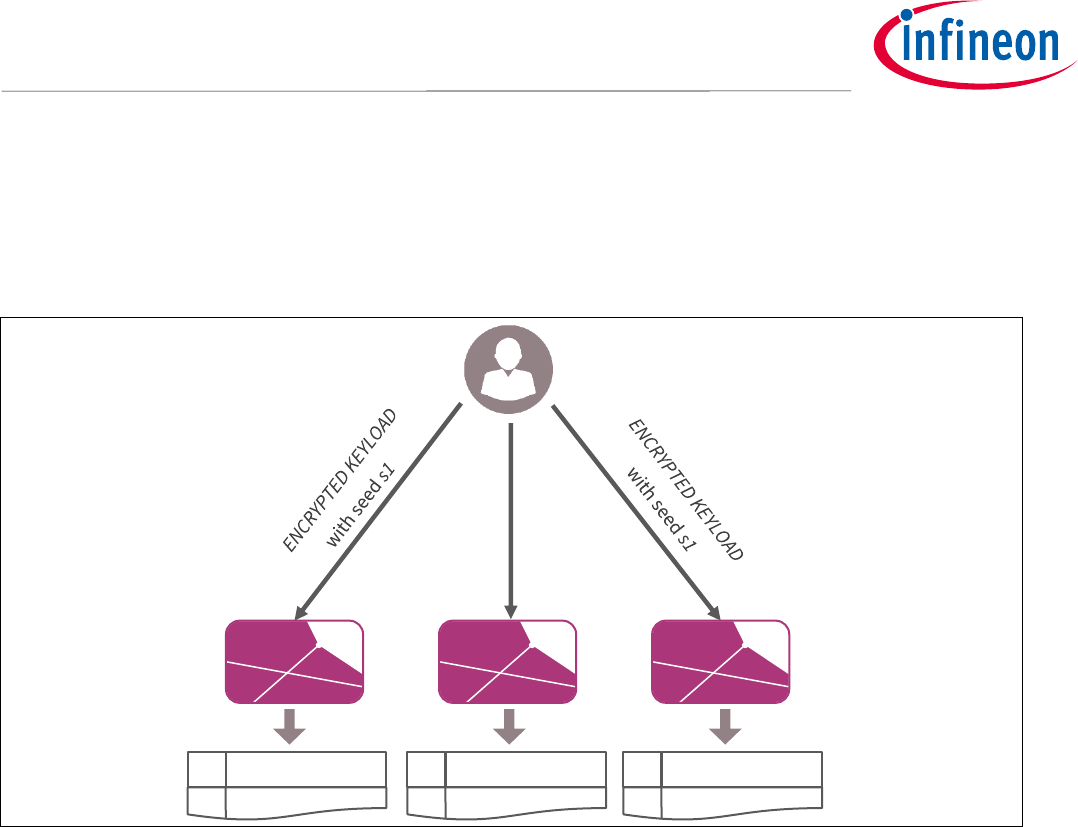
User Manual Blockchain Security 2Go Starter Kit 10
User Manual
Blockchain Security 2Go Starter Kit
How to Use the Starter Kit
3.2 Creation of Backups
To create a backup of a keypair use the ENCRYPTED KEYIMPORT command on different cards and provide the
same seed. This will lead to the same private key that is stored on the different cards having the keyhandle 0
(see Figure 6).
Figure 6 Using the ENCRYPTED KEYLOAD command with the same seed on different cards will lead
to the same keypair at each card. This allows to make backups for the imported key.
Attention: It is not possible to directly backup on-card generated keys that are created with the
GENERATE KEY command. These keys cannot be exported or cloned. It will be necessary to
use backup mechanisms at a higher level, such as generating multi-signature accounts.
3.3 PIN Authentication
The authentication with PIN makes malicious misuse of a Blockchain Security 2Go card harder. Only persons
that know the secret PIN value are allowed to use PIN protected functions. This offers protection of the user
assets for example in case the card is lost or stolen.
The PIN authentication is optional. The user can decide whether to use it or not. If no PIN is configured, all
commands are allowed without a preceded PIN authentication. Once the user configures the card with a new
PIN using the SET PIN command, the PIN has to be provided before executing the commands
GENERATE SIGNATURE, and
ENCRYPTED KEYLOAD.
ENCRYPTED KEYLOAD
with seed s1
0
private key pk1
1
…
0
private key pk1
1
…
0
private key pk1
1
…
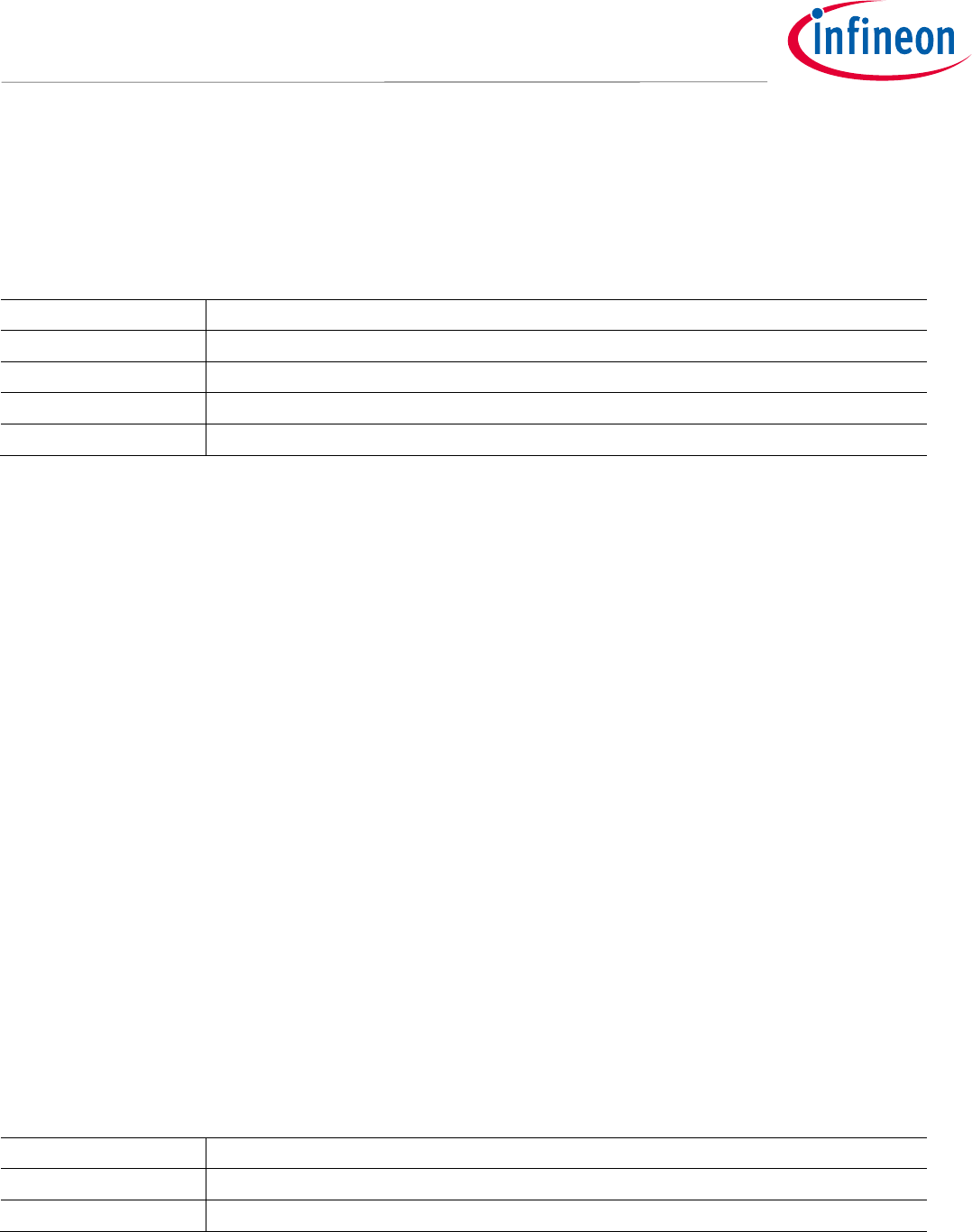
User Manual Blockchain Security 2Go Starter Kit 11
User Manual
Blockchain Security 2Go Starter Kit
How to Use the Starter Kit
3.3.1 PIN commands
Below, Table 3 gives an overview of the commands that are used to manage the authentication with PIN.
Chapter 4.3.3 provides more details about the PIN commands.
Table 3 Overview of the PIN Commands
Command
Short Description
SET PIN
Initializes PIN authentication by setting a PIN value and returns a PUK value.
CHANGE PIN
Changes the current PIN value and creates a new PUK value.
VERIFY PIN
Activates a new PIN session, so that PIN protected commands are allowed.
UNLOCK PIN
Deactivates the PIN authentication when providing the valid PUK value.
3.3.2 PIN Authentication Procedure
Figure 7 illustrates the overall procedure of the PIN authentication. Initially, all commands are allowed until a
PIN is set via the SET PIN command. Once the PIN is set, the user has to initialize a valid PIN session with the
VERIFY PIN command. If the card is in such an active PIN session, all commands are allowed until the session is
invalidated. A PIN session automatically ends whenever the card is removed. Additionally, the SELECT APP
command closes an active PIN session. This allows applications to invalidate a PIN session in use-cases where a
card remains on a reader for a long time period.
To prevent attacks where an attacker tries to guess the PIN, the number of consecutive incorrect PIN entries is
limited as outlined in Table 4. Each time a wrong PIN is entered (i.e. by using the VERIFY PIN or CHANGE PIN
command) a PIN retry counter is decreased. Once the counter indicates that the maximal number of wrong
retries is reached, the PIN is locked. Then, the VERIFY PIN and CHANGE PIN commands are not allowed
anymore. Consequently, it is not possible to activate a new PIN session and use PIN protected commands.
To unlock the card use the UNLOCK PIN command and give the valid PUK value. This deactivates the PIN
feature and as long as no new PIN is set with the SET PIN command. Each time a new PIN is configured (i.e. with
the SET PIN or CHANGE PIN commands), a new PUK value is generated and returned. This PUK code has to be
remembered for the case that the PIN has been entered wrong too many times. If the PUK has been entered
wrong too many times, the card is irreversibly locked.
Attention: It is important to guide the user to carefully backup the PUK value when setting a PIN. When
losing the PUK value it is not anymore possible to use a locked card.
Table 4 Maximal number of wrong PIN and PUK entries
Allowed retries
PIN
3
PUK
6
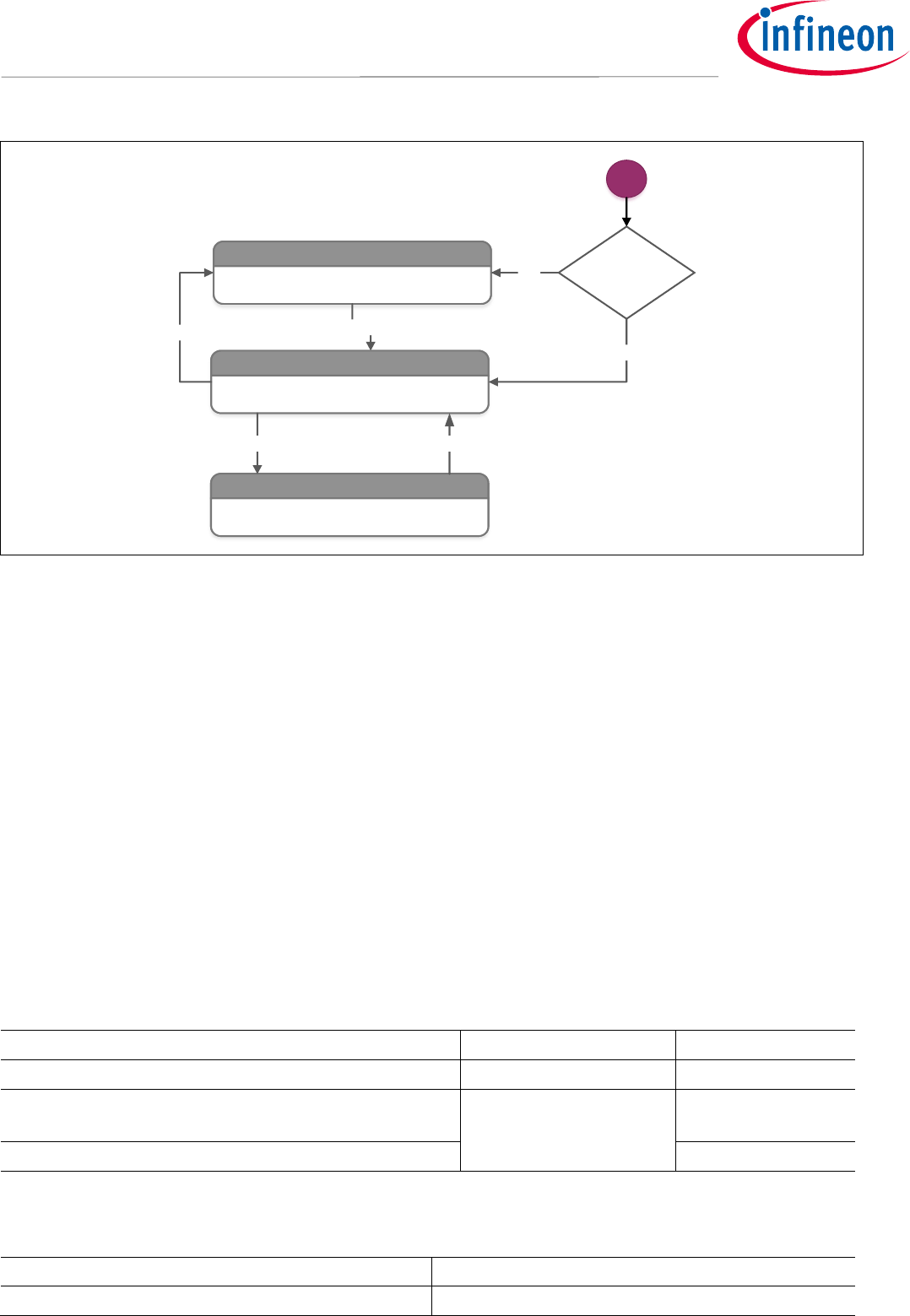
User Manual Blockchain Security 2Go Starter Kit 12
User Manual
Blockchain Security 2Go Starter Kit
How to Use the Starter Kit
PIN inactive
All commands are allowed without PIN
SET PIN
inactive PIN session
PIN-protected commands are not allowed
UNLOCK PIN
active PIN session
All commands are allowed
VERIFY PIN
Card power up
SELECT APP
Has PIN been
set before?
yes
no
Figure 7 Overview of the PIN States
3.4 Expiring Operations
To enhance the security of the Blockchain Security 2Go card, specific operations have a usage limitation. This
means that after calling these operations for a certain amount of times, the operations are blocked.
The number of signatures that can be generated with a keypair is limited as outlined in Table 5. The global
signature counter and the key-specific signature counters indicate the remaining number of allowed signature
operations. Every signature key usage decrements these counters. If a key-specific counter has expired it is not
possible to use the effected private key anymore. If the global signature counter expires, no private key can be
used from that point forward. The GENERATE SIGNATURE command as well as the GET KEY INFO command
return these counters in their responses. This allows users to keep track of the current usage counters and warn
the end user if as the counter approaches zero.
Attention: Once one of the signature counters reaches zero, it is not possible to use the affected keys from
that point forward. Thus it is important to provide an appropriate mechanism to keep the assets
that are associated with the keys and for example, to transfer the assets to another account.
Table 5 Expiring signature generations
Expiring operation
Limitation counter
Maximal value
Signatures that can be generated with one card
Global signature counter
1 000 000
Signatures with each on-card generated key
(keyhandles between 1 and 255)
Signature counter
100 000
Signatures with the imported key (key handle 0)
10 000
Additionally, the number of encrypted keyimports is limited as shown in Table 6.
Table 6 Expiring ENCRYPTED KEYIMPORT calls
Expiring operation
Maximal value
Number of ENCRYPTED KEYIMPORT command calls
255
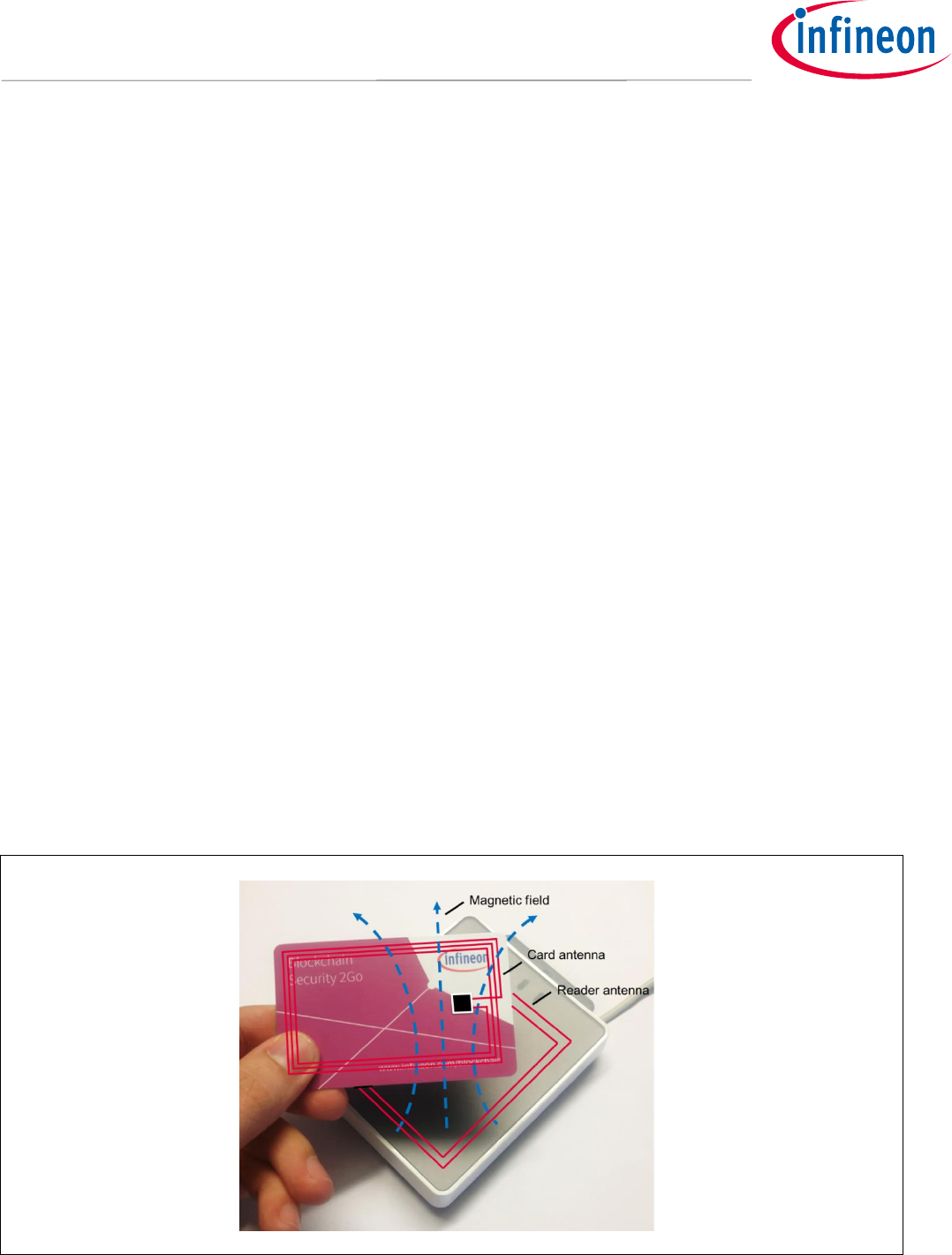
User Manual Blockchain Security 2Go Starter Kit 13
User Manual
Blockchain Security 2Go Starter Kit
How to Use the Starter Kit
3.5 Contactless Communication Interface
The Blockchain Security 2Go starter kit uses the contactless interface and near-field communication (NFC- Type
A) to interact with a reader device. NFC is characterized as a short-range communication technology that
allows the contactless communication between a NFC reader and a passive (no battery) device such as a
Blockchain Security 2go card. Beside standard NFC reader devices which are connected typically via USB to a
PC, nowadays the majority of smartphones include NFC functionality.
The Blockchain Security 2Go starter kit contactless communication is based on ISO/IEC 14443 [2]. The main
components of the cards are:
The plastic carrier with the ID-1 format specified in ISO/IEC 7810 [1]. ID-1 is commonly used for standard
payment cards or a driving license and has the dimensions of 85.60 × 53.98 mm and rounded corners
with a radius of 2.88–3.48 mm.
The Infineon security controller.
The Class 1 communication antenna based on ISO/IEC 14443-1 [10] which is connected to the chip
package. The ISO Class 1 shape classification is a square with the outline dimensions of 64-81 mm and
34-49 mm
Note: The Blockchain Security 2Go card dimension and antenna arrangement represents just one of the
many form factors that are supported by Infineons’ security controller. Certainly other form factors
which are using the contactless interfaces would be feasible too. Examples for innovative
contactless chip integrations are provided by the company NFCRing [11] and by Infineon’s
SECORA™ Pay W portfolio [12].
To establish a robust contactless interface channel position the card antenna above the reader device. As
illustrated in Figure 8, the effective area of the reader antenna as well as the area of the card antenna should
overlap. Thus the magnetic field, generated by the reader antenna, is able to flow through the card antenna.
Figure 8 Positioning of the Blockchain Security 2Go card on a reader. The class1 antenna of the card
should be positioned in a way that the electromagnetic field, generated by the reader
antenna flows through the inner area of the card antenna.

User Manual Blockchain Security 2Go Starter Kit 14
User Manual
Blockchain Security 2Go Starter Kit
How to Use the Starter Kit
In contrast to a standard NFC USB reader, the reader antenna of mobile devices is not always located around
the center. If you have troubles when communicating with the Blockchain Security 2Go cards, investigate the
positioning of the card in combination with the used NFC phone. Figure 9 shows the backside of a Google Pixel
smartphone. In this case the NFC antenna is located in the upper area of the smartphone. For more details
check out the hardware diagram of the Pixel smartphone [13].
Figure 9 Ideal inductively coupled Blockchain Security 2Go Card with a Google Pixel smartphone.
The glossy area of the phone indicates the NFC detection area.
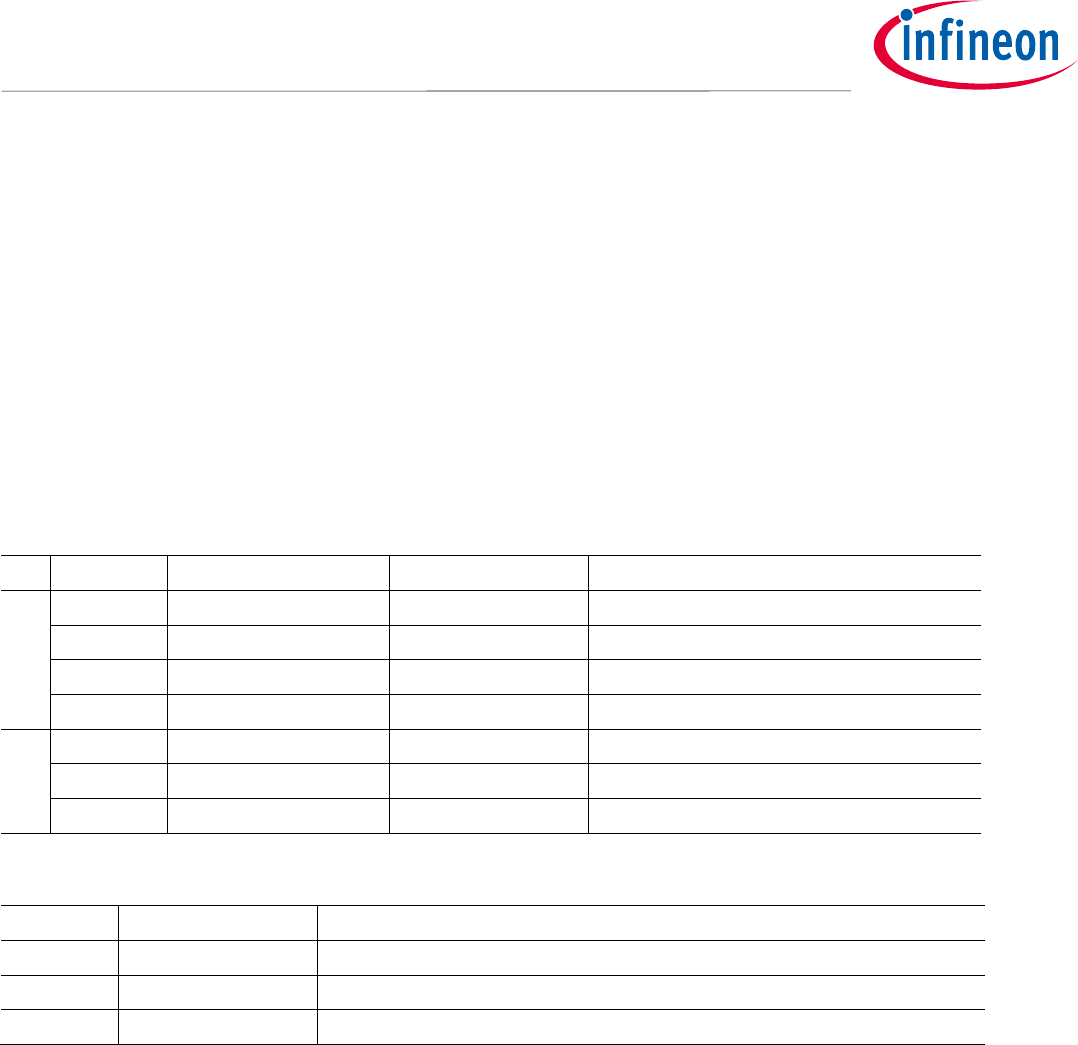
User Manual Blockchain Security 2Go Starter Kit 15
User Manual
Blockchain Security 2Go Starter Kit
API
4 API
4.1 APDUs
Application Protocol Data Units (APDUs) represent the standard communication messaging format between a
smart card and an application device and is defined in part 4 of the ISO 7816 standard [14]. There are two types
of APDUS:
Command APDUs (to send commands to a smart card) (see Table 7), and
Response APDUs (to receive answers from a smart card) (see Table 8).
The communication is always initialized from the application device.
Table 7 Command APDU
Identifier
Name
Length (in bytes)
Meaning
header
CLA
Class
1
Class of the instruction
INS
Instruction
1
Instruction
P1
Parameter 1
1
Parameter for the command
P2
Parameter 2
1
Parameter for the command
body
Lc
Length command
0 to 1
Length of the command data
Data
Data
Lc
Command data
Le
Length expected
0 to 1
Length of the expected answer
Table 8 Response APDU
Identifier
Length (in bytes)
Meaning
Data
Nr (at most Ne)
Response data field
SW1
1
Status word
SW2
1
Status word
The Lc field gives the length of the data in the command. If there is no data, the length byte is absent.
The Le parameter in the command APDU denotes the number of expected bytes in the response data field as
follows:
If Le is absent, then Ne is zero.
A short Le field consists of one byte with any value.
o From 0x01 to 0xFF, the byte encodes Ne from one to 255.
o If the byte is set to 0x00, then Ne is 256. Here, we use 0x00 to indicate that it is not required to
explicitly limit the length of the expected answer.
An extended Le field consists of either three or two bytes (for more details see [15]). The Blockchain
Security2 go cards do not require to use extended Le fields.

User Manual Blockchain Security 2Go Starter Kit 16
User Manual
Blockchain Security 2Go Starter Kit
API
4.2 Error Values
Table 9 outlines the most common errors regarding the communication and APDU formatting (for more details
see ISO 7816-3 [15] and ISO 7816-4 [16]). Command-specific errors are listed in the corresponding command
description below.
Table 9 Generic ISO 7816 errors
Error Code
Description
90 00 H
Success
64 XX H
Operation failed (further information in XX)
67 00 H
Wrong length
6A 86 H
Incorrect parameters P1/P2
6D 00 H
Instruction code is not supported or invalid or
application has not selected with the SELECT APP command
6E 00 H
Class not supported
6F 00 H
Unknown error
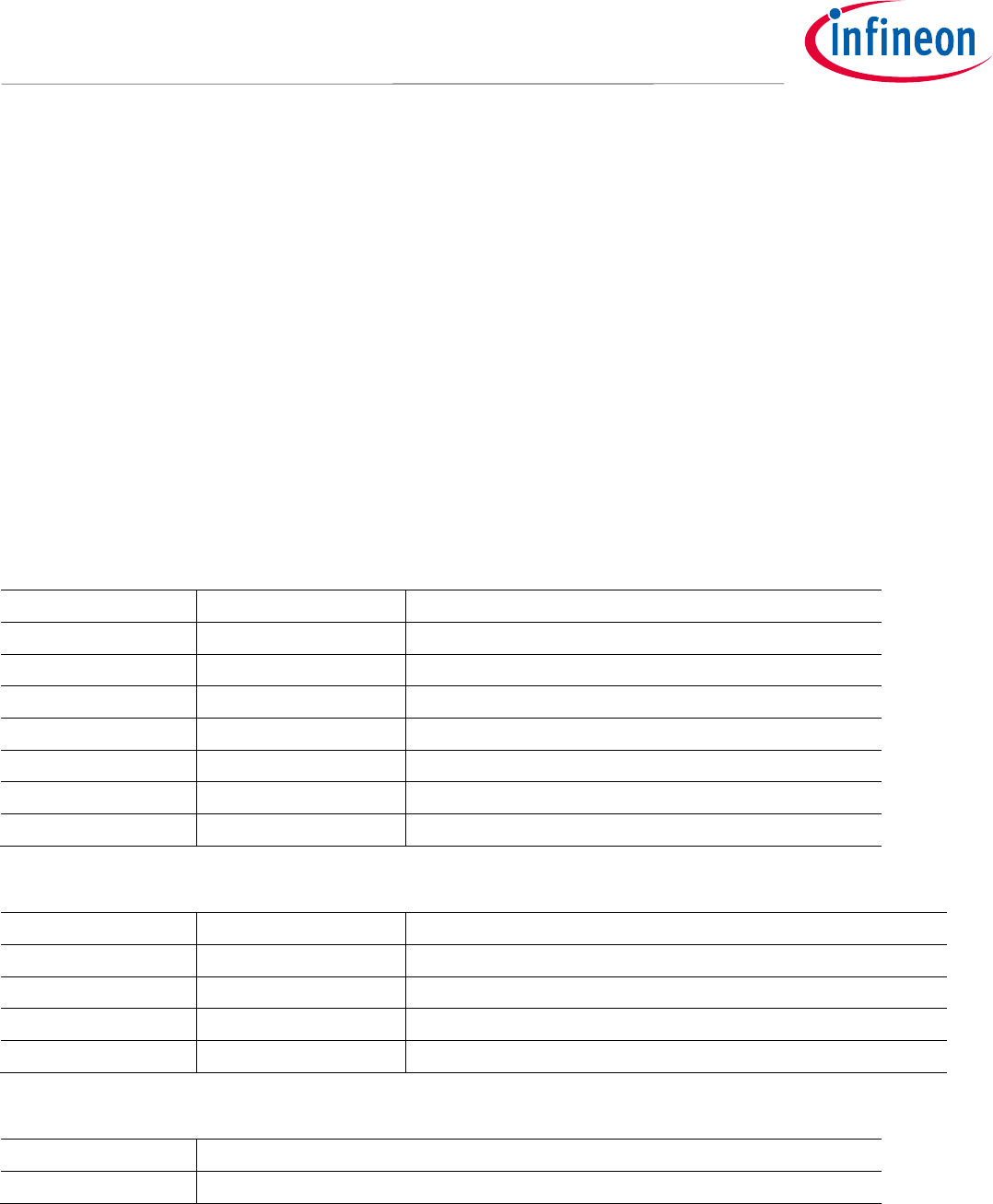
User Manual Blockchain Security 2Go Starter Kit 17
User Manual
Blockchain Security 2Go Starter Kit
API
4.3 Command Details
4.3.1 Select Application
The SELECT APP command must be sent as a first command to initialize the current application session.
Attention: Before successfully sending the SELECT APP command, no other commands will work.
Additionally, it provides information about the status of the card:
The PIN activation status indicates whether a PIN has been set or not.
The card ID is a unique identifier for each card and can be used to identify a specific card.
The Application Identifier (AID) for the Blockchain Security 2Go starter kit is
D2 76 00 00 04 15 02 00 01 00 00 00 01
Table 10 SELECT APP Command
Code
Value
Meaning
CLA
00H
INS
A4H
SELECT APP
P1
04H
Select by DF name
P2
00H
No information given
Lc
0DH
Length of data field
Data
AID (13 bytes)
AID value of the Blockchain Security 2Go starter kit
Le
12H
Length of the expected answer
Table 11 SELECT APP Response
Data
Length (in bytes)
Meaning
PIN activation status
1
Indication whether PIN is active (1) or inactive (0)
ID
10
Card ID
VersionString
7
Information about the current version (ASCII encoded)
90 00
2
Success
Table 12 SELECT APP Error Codes
Data
Meaning
6A 82H
Selected Application not found – wrong AID
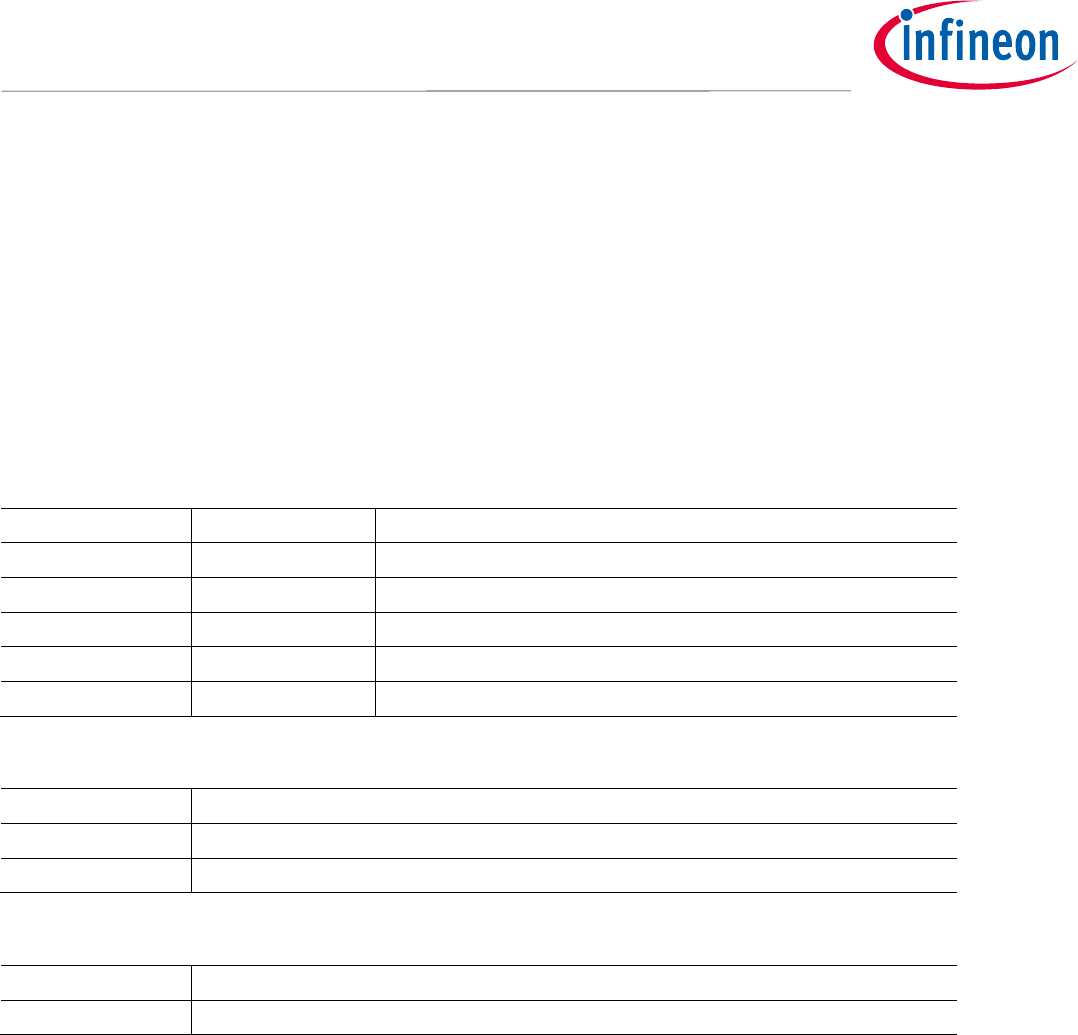
User Manual Blockchain Security 2Go Starter Kit 18
User Manual
Blockchain Security 2Go Starter Kit
API
4.3.2 Basic Commands
4.3.2.1 GENERATE KEY
Create new ECC private/public keypair.
Note: Whenever a new key is generation is triggered a new keyhandle is created. However, if there is a
communication error during key generation, a keyhandle might be corrupted and cannot be used
afterwards. This means that whenever a user tries to use such a corrupted keypair (i.e. with the
GET KEY INFO or GENERATE SIGNATURE command) the command result in the error 0x6A88.
Table 13 GENERATE KEY Command
Code
Value
Meaning
CLA
00H
INS
02H
GENERATE KEY Command
P1
00H
RFU
P2
00H
RFU
Le
01H
Expected length of answer
Table 14 GENERATE KEY Response
Data
Meaning
01H …FFH
Key handle between 0x01 and 0xFF
90 00
Success
Table 15 GENERATE KEY Error Codes
Data
Meaning
6A 84H
Key storage is full (not enough memory)
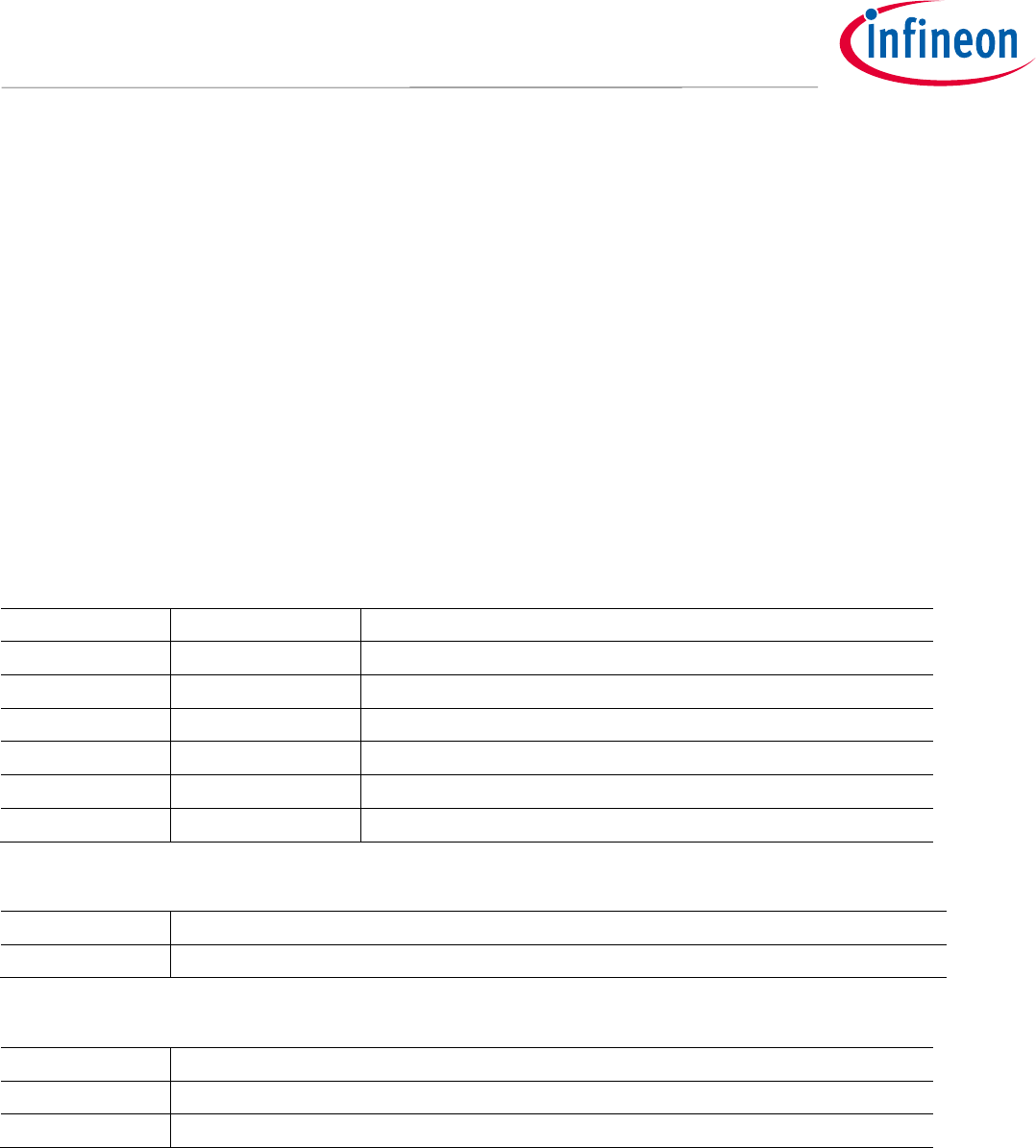
User Manual Blockchain Security 2Go Starter Kit 19
User Manual
Blockchain Security 2Go Starter Kit
API
4.3.2.2 ENCRYPTED KEYIMPORT
Create a new key pair by deriving the private key from a given seed. The encrypted key is associated with the
key handle 0.
The key derivation operates according to NIST SP800-108 using CMAC-AES256 as defined in NIST SP 800-38B is
used. The generated private key based on the keyimport seed depends on a secret value that is already stored
in the card.
Attention: Note, if a key has already been imported, again calling this command leads to overwriting
the existing imported key.
Attention: The number of key import calls is limited. When exceeding this number, no new key will be
generated. However, the existing key that has been generated by the last keyimport can still
be used.
Table 16 ENCRYPTED KEYIMPORT Command
Code
Value
Meaning
CLA
00H
INS
20H
ENCRYPTED KEYIMPORT
P1
00H
RFU
P2
00H
RFU
Lc
16H
Length of seed
Data
Seed (16 bytes)
User seed for deriving a key pair
Table 17 ENCRYPTED KEYIMPORT Response
Data
Meaning
90 00H
Success
Table 18 ENCRYPTED KEYIMPORT Error Codes
Data
Meaning
69 82H
Maximal number of key import calls exceeded (Security status not satisfied)
69 85H
Not authenticated with PIN (Condition of use not satisfied)
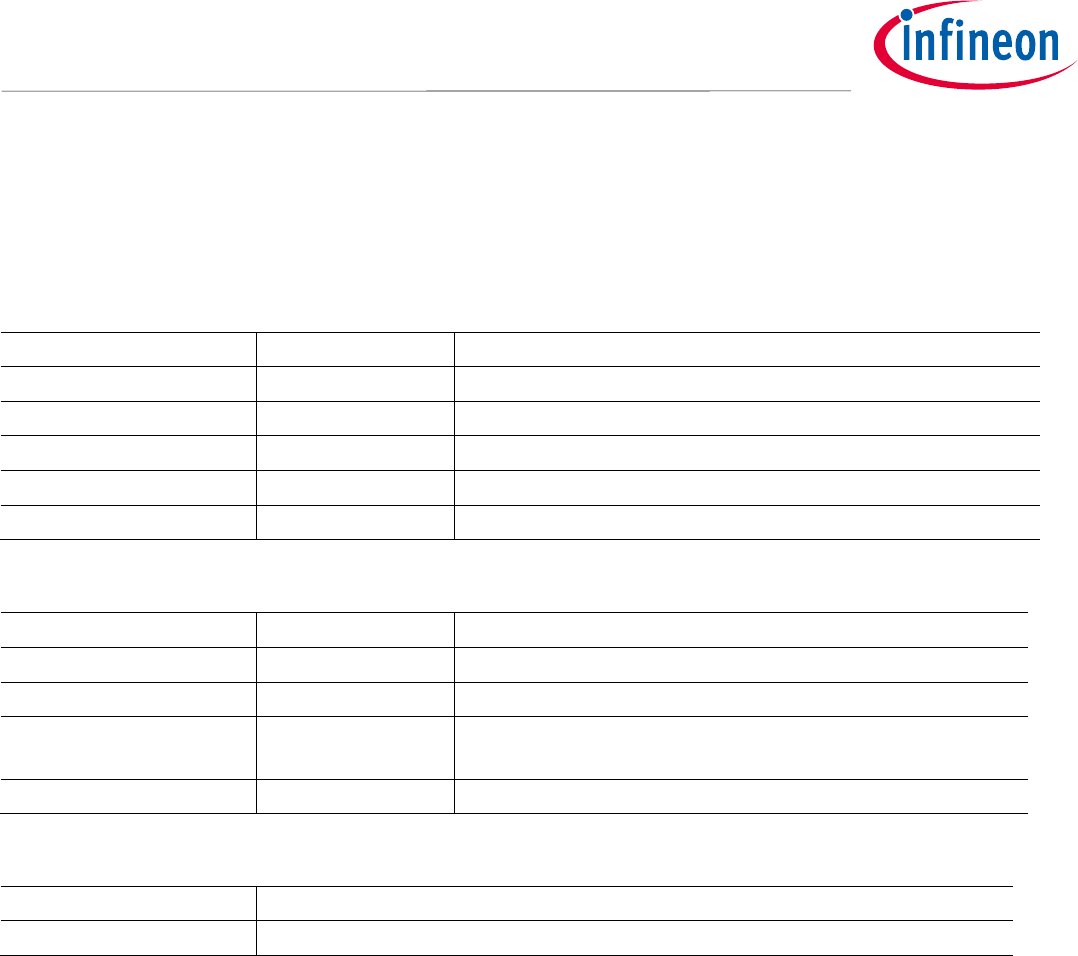
User Manual Blockchain Security 2Go Starter Kit 20
User Manual
Blockchain Security 2Go Starter Kit
API
4.3.2.3 GET KEY INFO
Returns the public key of a given key handle. Additionally, the current signature counter for the given key and
the global signature counter are returned.
Table 19 GET KEY INFO Command
Code
Value
Meaning
CLA
00H
INS
16H
GET KEY INFO
P1
Key handle (1 byte)
Key handle between 0 and 255
P2
00H
RFU
Le
00H
Table 20 GET KEY INFO Response
Data
Length (in bytes)
Meaning
Global signature counter
4
Remaining signatures of the card (unsigned, MSB first)
Signature counter
4
Remaining signatures for the given key (unsigned, MSB first)
Public-key
65
Sec1 encoded uncompressed public key [17]
04 || x-coordinate (32 bytes) || y-coordinate (32 bytes)
90 00H
2
Success
Table 21 GET KEY INFO Error Codes
Data
Meaning
6A 88H
Given key handle is not available (Referenced data not found)
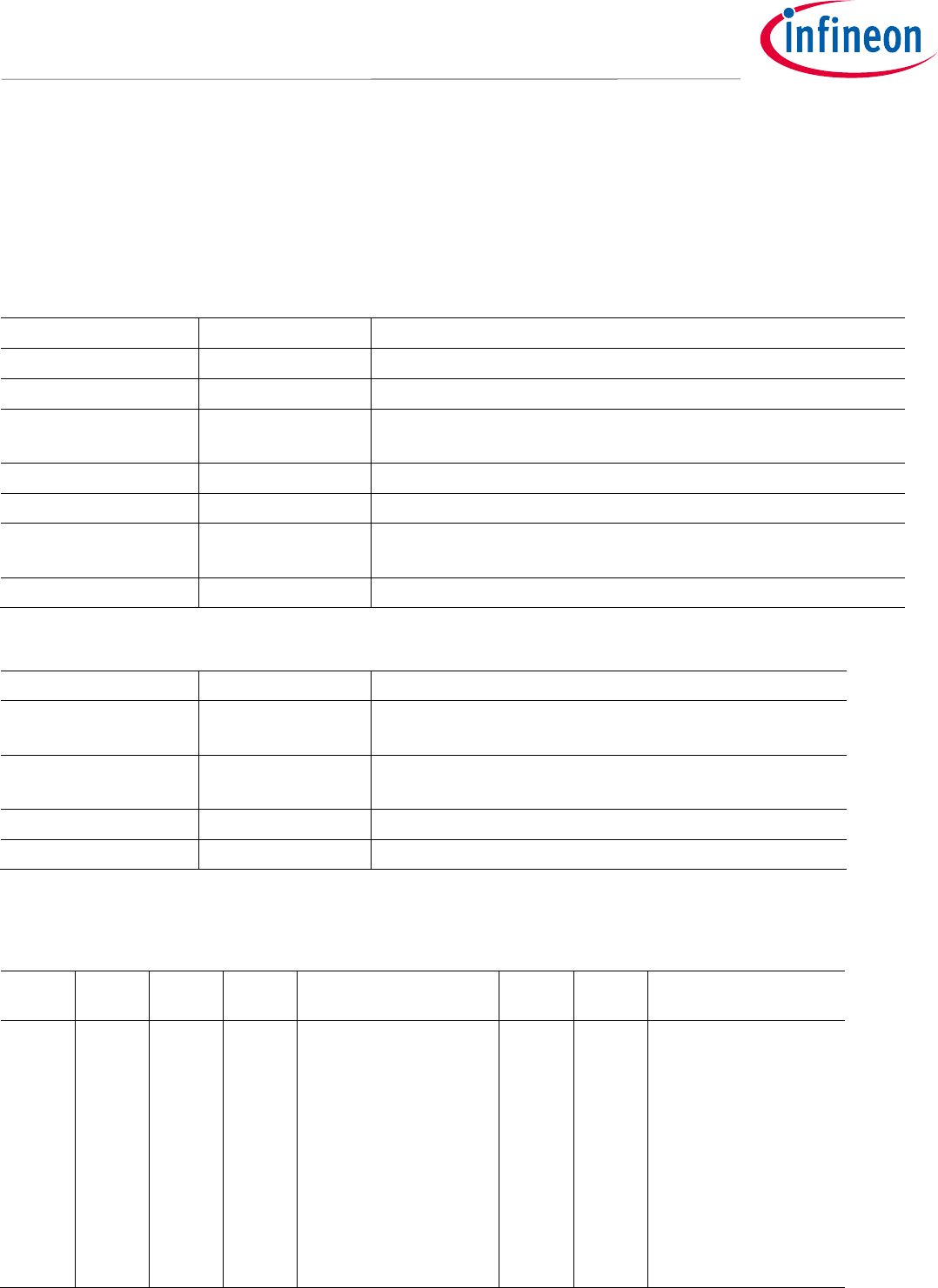
User Manual Blockchain Security 2Go Starter Kit 21
User Manual
Blockchain Security 2Go Starter Kit
API
4.3.2.4 GENERATE SIGNATURE
Signs a given block of data using the stored private key that is associated with the given key handle.
Note: The signature will always be returned in canonical form.
Table 22 GENERATE SIGNATURE Command
Code
Value
Meaning
CLA
00H
INS
18H
GENERATE SIGNATURE
P1
Key handle
(1 byte)
Key that should be used to generate the signature
P2
00H
RFU
Lc
20H
Length of data
Data
Data to sign
(32 bytes)
Data that should be signed
Le
00H
Table 23 GENERATE SIGNATURE Response
Data
Length (in bytes)
Meaning
Global signature
counter
4
Remaining signatures of the card (unsigned, MSB first)
Signature counter
4
Remaining signatures for the given key (unsigned, MSB
first)
Signature
Variable
ASN.1 DER [6] encoded signature (see below)
90 00H
Success
Table 24 ASN.1 DER Signature Encoding Details (for more information see RFC 3279 [6])
30
lt
02
lr
r0 r1 ... rlr-1
02
ls
s0 s1 ... sls-1
DER TAG Signature (0x30)
Total length of signature
DER TAG component (0x02)
Length or R (bytes)
R component
DER TAG component
Lenght of S (bytes)
S component
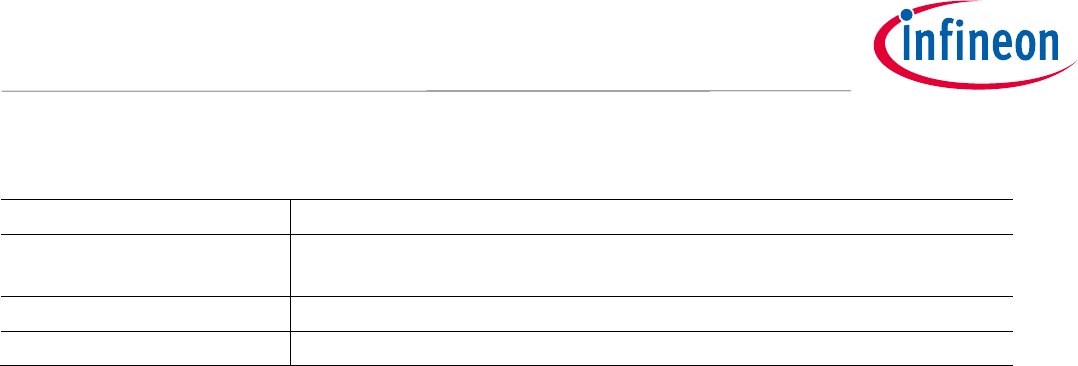
User Manual Blockchain Security 2Go Starter Kit 22
User Manual
Blockchain Security 2Go Starter Kit
API
Table 25 GENERATE SIGNATURE Error Codes
Data
Meaning
69 82H
Global or key-specific signature counter exceeded
(Security status not satisfied)
69 85H
Not authenticated with PIN (Condition of use not satisfied)
6A 88H
Key with given key handle is not available (Referenced data not found)
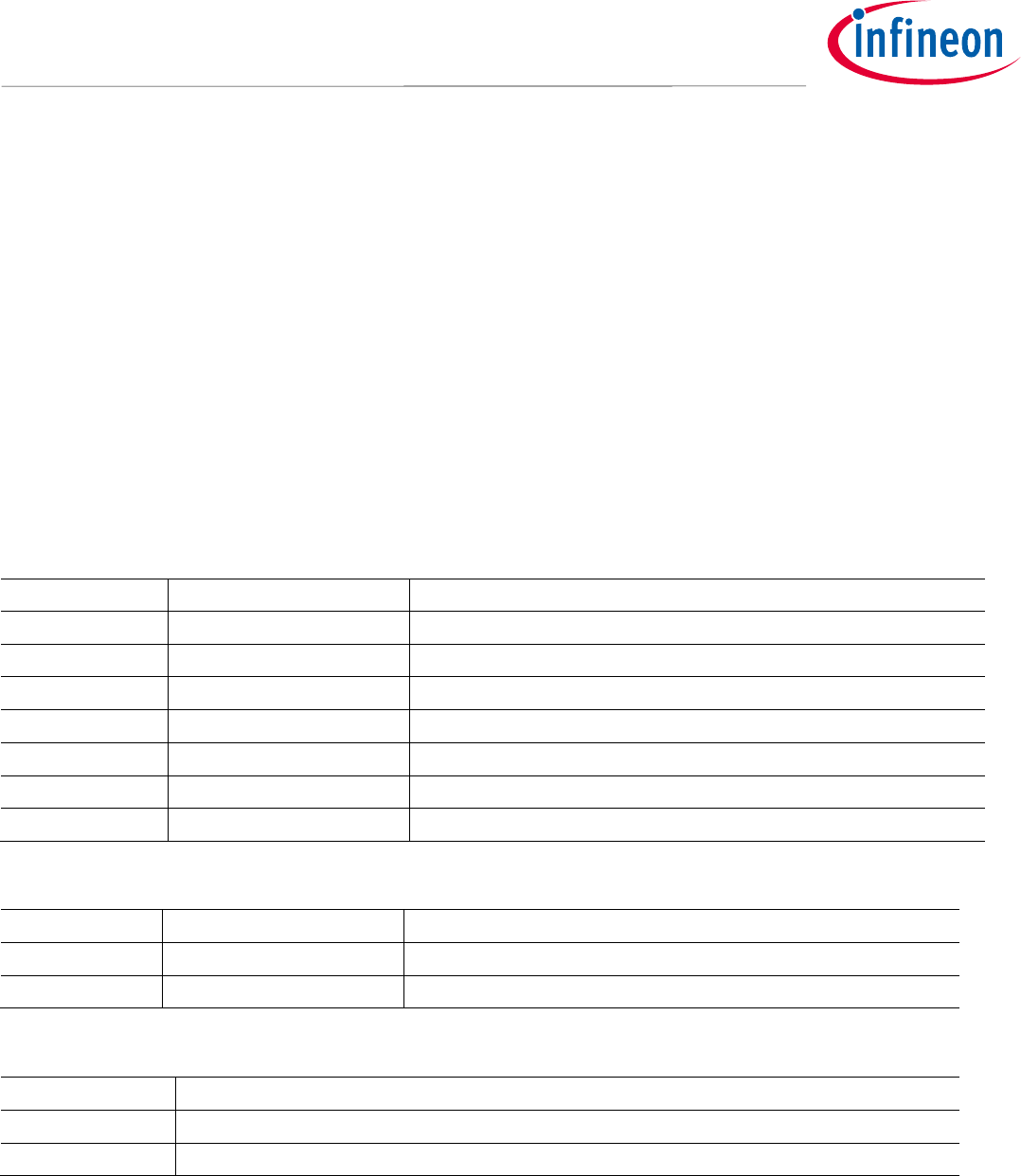
User Manual Blockchain Security 2Go Starter Kit 23
User Manual
Blockchain Security 2Go Starter Kit
API
4.3.3 PIN Commands
4.3.3.1 PIN and PUK Format
No special format for the PIN is required as the given binary value is used as is.
Minimal PIN length: 4 bytes
Maximal PIN length: 62 bytes
The PUK is an 8 bytes value.
4.3.3.2 SET PIN
Initial set up of the PIN.
Table 26 SET PIN Command
Code
Value
Meaning
CLA
00H
INS
40H
SET PIN
P1
00H
RFU
P2
00H
RFU
Lc
Lpin
Length of the PIN in bytes (between 4 and 62 bytes)
Data
PIN value (Lpin bytes)
PIN value of length Lpin (format see below)
Le
08H
Expected length of answer
Table 27 SET PIN Response
Data
Length (in bytes)
Meaning
PUK
8
PUK value
90 00H
2
Success
Table 28 SET PIN Error Codes
Data
Meaning
67 00H
PIN format is not valid (Wrong length)
69 85H
PIN has already been set (Condition of use not satisfied)
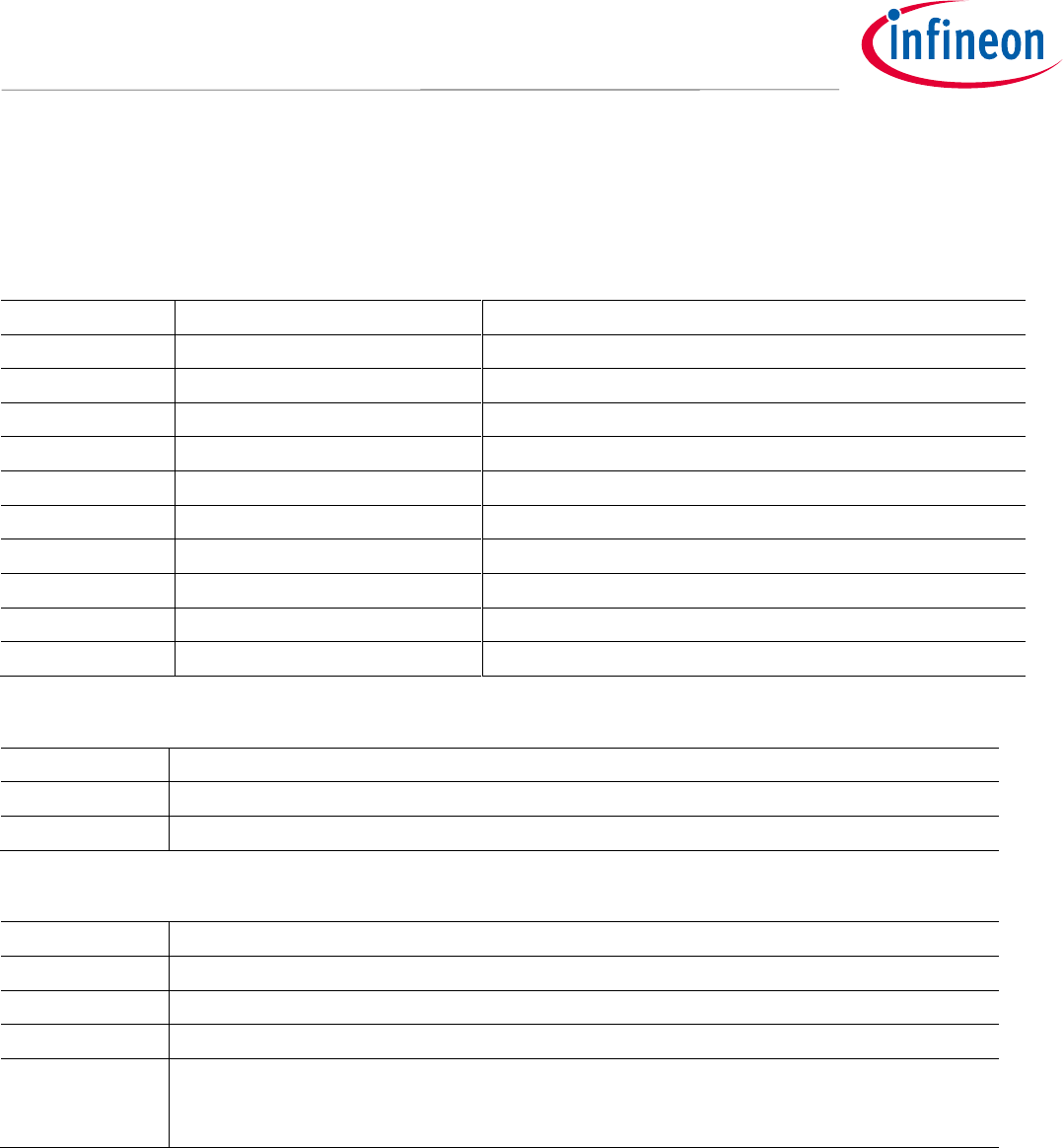
User Manual Blockchain Security 2Go Starter Kit 24
User Manual
Blockchain Security 2Go Starter Kit
API
4.3.3.3 CHANGE PIN
Change current PIN value.
Table 29 CHANGE PIN Command
Code
Value
Meaning
CLA
00 H
INS
42 H
CHANGE PIN
P1
00 H
RFU
P2
00 H
RFU
Lc
LcurrentPIN + LnewPIN + 2
Length of the data
Data
LcurrPIN (1 byte)
Length of the current PIN value in bytes
PINcurr (between 4 and 62 bytes)
Current PIN value
LnewPIN (1 byte)
Length of the new PIN value in bytes
PINnew (between 4 and 62 bytes)
New PIN value
Le
08 H
Expected length of answer
Table 30 CHANGE PIN Response
Data
Meaning
PUK (8 byte)
PUK value
90 00H
Success
Table 31 CHANGE PIN Error Codes
Data
Meaning
63 CXH
PIN is not valid, X retries remaining (Authentication failed)
69 83H
Authentication failed, PIN blocked (Authentication method blocked)
69 85H
PIN has not been set (Condition of use not satisfied)
6A 80H
Format of the new PIN is not valid (min / max length), or
Format of the data field not valid (i.e. lengths do not match)
(Incorrect parameter in the command data field)
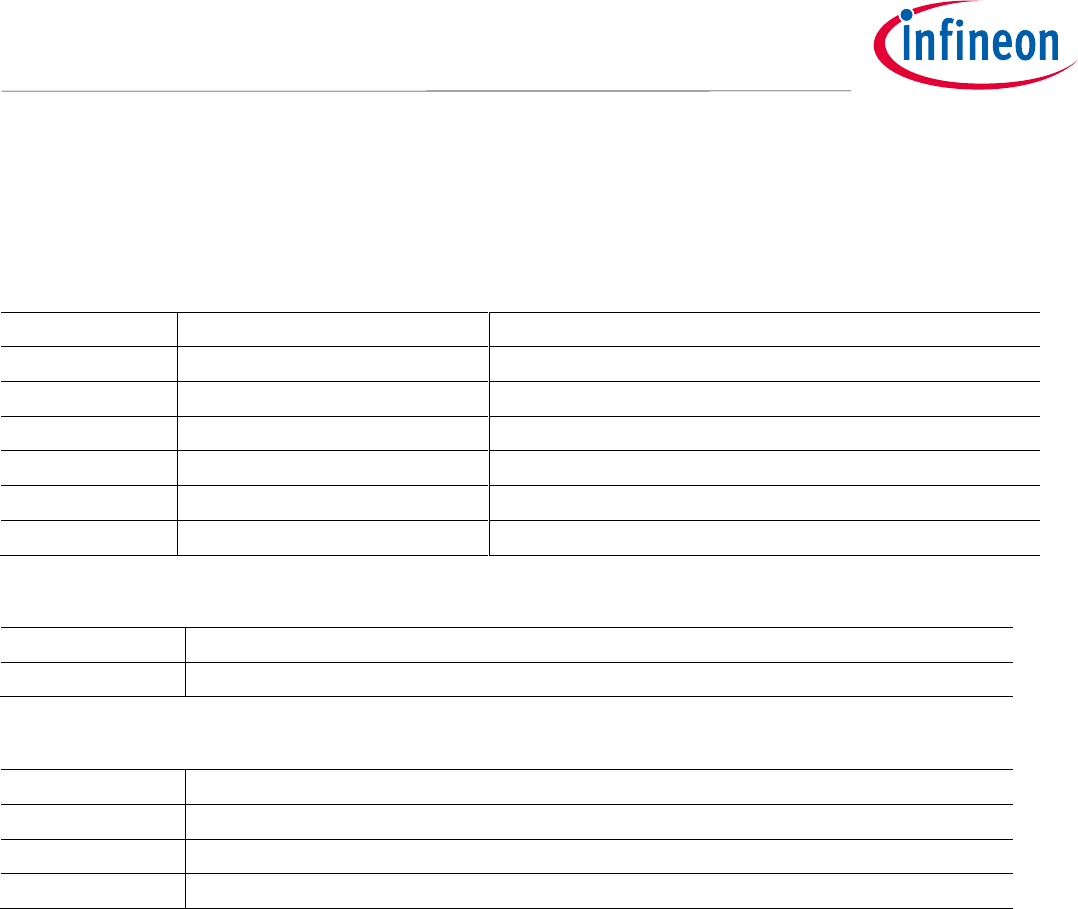
User Manual Blockchain Security 2Go Starter Kit 25
User Manual
Blockchain Security 2Go Starter Kit
API
4.3.3.4 VERIFY PIN
Activate a new PIN session, so that commands requiring authentication are allowed.
Table 32 VERIFY PIN Command
Code
Value
Meaning
CLA
00H
INS
44H
VERIFY PIN
P1
00H
RFU
P2
00H
RFU
Lc
Lpin
Length of the given PIN
Data
PIN value (Lpin bytes)
Given PIN value
Table 33 VERIFY PIN Response
Data
Meaning
90 00H
Success
Table 34 VERIFY PIN Error Codes
Data
Meaning
63 CXH
PIN is not valid, X retries remaining (Authentication failed)
69 83H
Authentication failed, PIN blocked (Authentication method blocked)
69 85H
PIN has not been set (Condition of use not satisfied)
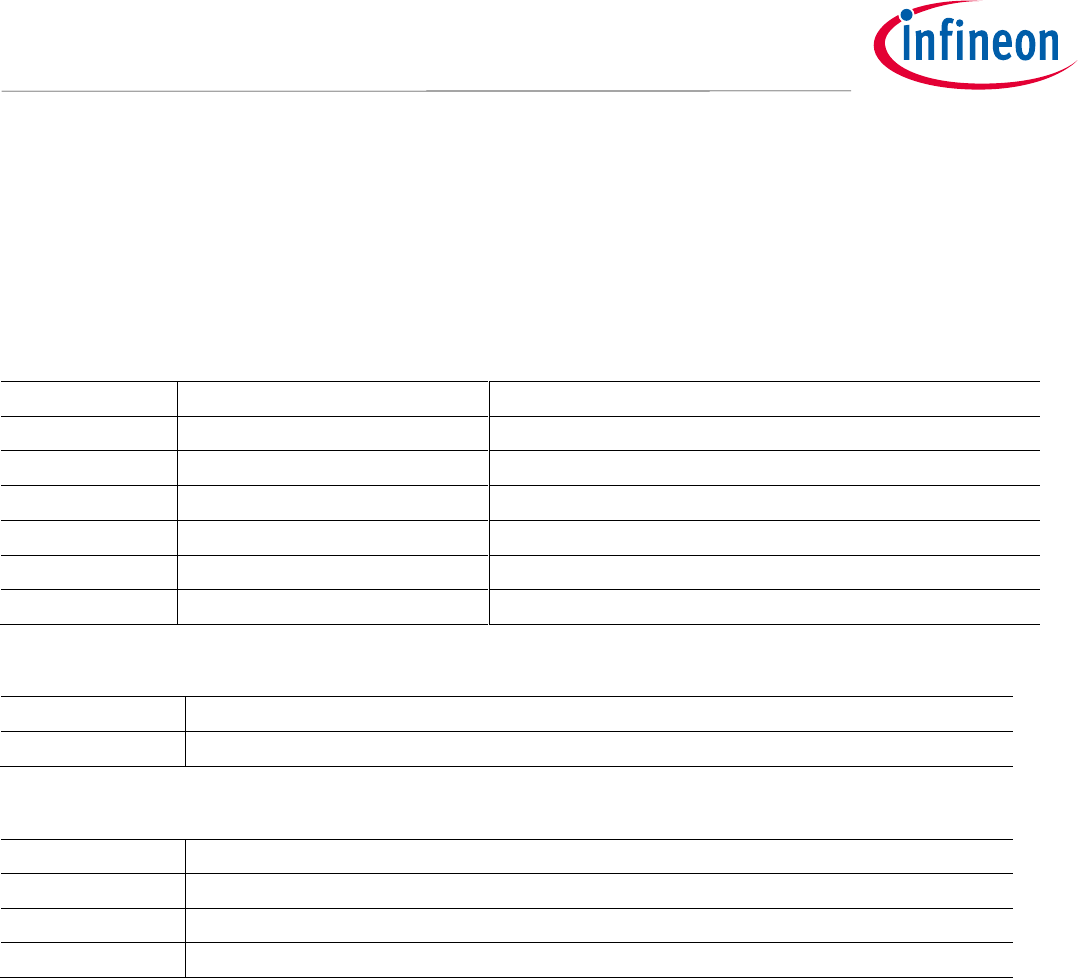
User Manual Blockchain Security 2Go Starter Kit 26
User Manual
Blockchain Security 2Go Starter Kit
API
4.3.3.5 UNLOCK PIN
Deactivates PIN authentication. This could be desired if
user authentication has been set with SET PIN, but is not wanted any more, or
the card blocks the authentication as a result of too many wrong PIN entries.
Table 35 UNLOCK PIN Command
Code
Value
Meaning
CLA
00H
Base Logical channel
INS
46H
UNLOCK PIN
P1
00H
RFU
P2
00H
RFU
Lc
08H
Length of PUK value in bytes
Data
PUK value (8 byte)
PUK value
Table 36 UNLOCK PIN Response
Data
Meaning
90 00H
Success
Table 37 UNLOCK PIN Error Codes
Data
Meaning
63 CXH
PUK is not valid, X retries remaining (Authentication failed)
69 83H
Authentication failed, PUK locked (Authentication method blocked)
69 85H
PIN has not been set (Condition of use not satisfied)
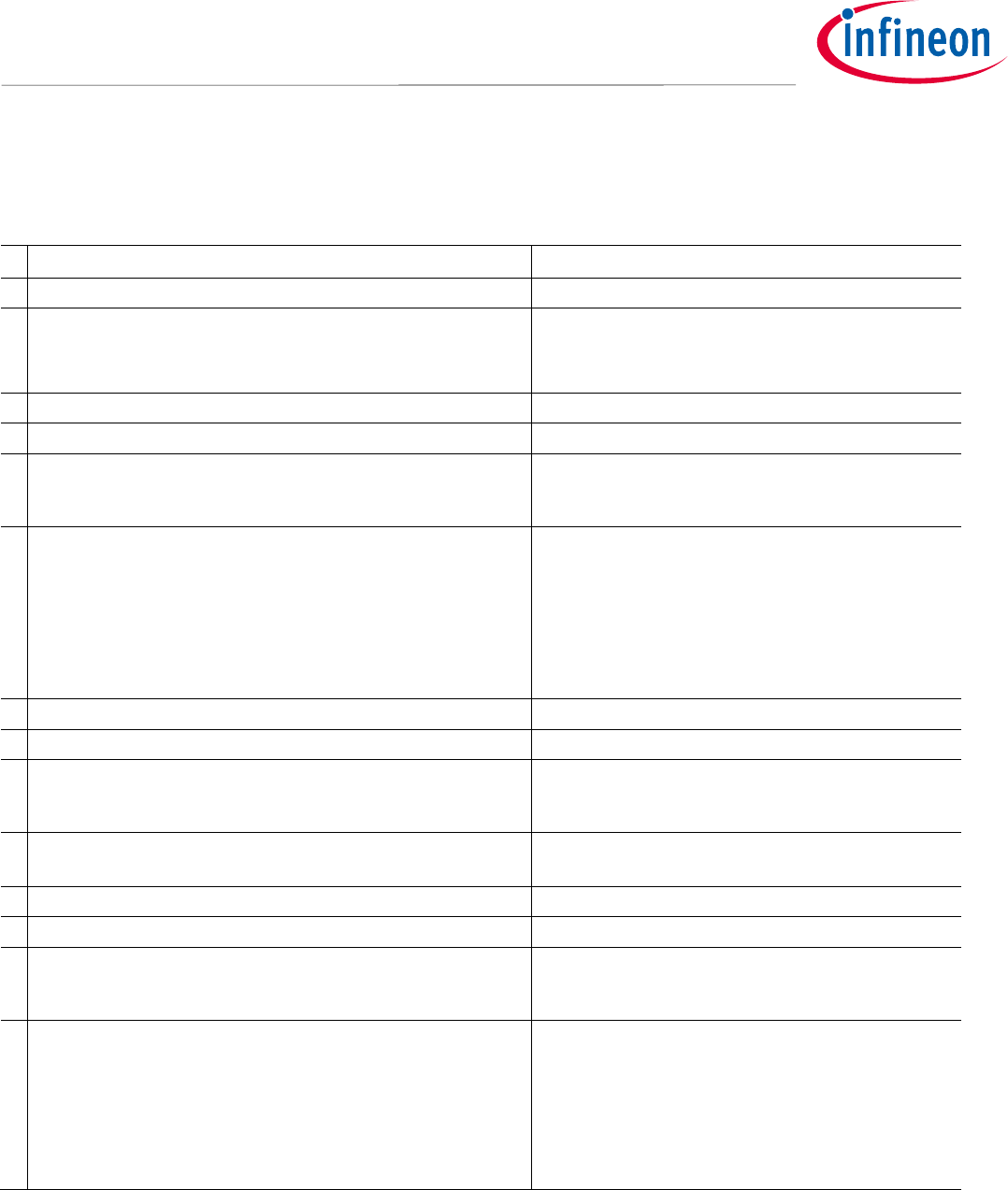
User Manual Blockchain Security 2Go Starter Kit 27
User Manual
Blockchain Security 2Go Starter Kit
API
4.4 Usage Example
Here is an example of how a sequence of commands could look like.
Message
Meaning
00A404000DD276000004150200010000000100
SELECT command
0002095F85000100AD00FE76312E302E30 9000
Pin activation status: “PIN inactive”,
Card ID: “02095F85000100AD00FE”
Version: “v1.0.0”
0002000000
GENERATE KEY
01 9000
Key handle: ”01”
00180100 20 A1A37394D261B648E7E257F3A6
04E328FD622910086C142A18480A027E9FF45C 00
GENERATE SIGNATURE, key handle: ”01”, data:
“A1A37394D261B648E7E257F3A604E328FD6
22910086C142A18480A027E9FF45C”
000F423F 0001869F
304402207E191F6B8DB9069327
B4544E4E82B601BE337A45ABDB1D0114B3C2D5BEF6
8D82022010F8A9AD6B42144D85AF0C13C6F47A9D86
63A80E54743DAB1B8DF6D958CD79FD 9000
Global signature counter: “999999”,
Signature counter for key 1:” 99999”,
Signature:
“304402207E191F6B8DB9069327B4544E4E8
2B601BE337A45ABDB1D0114B3C2D5BEF68D8
2022010F8A9AD6B42144D85AF0C13C6F47A9
D8663A80E54743DAB1B8DF6D958CD79FD”
00400000 04 12345678 00
SET PIN, Pin Value: “1234568”
56D1CDF483E9393A 9000
PUK: “56D1CDF483E9393A”
00180100 20 B51C9987EEB2A8B04B82F3914D
478834BBACABCD0451FC2A0BC617F17614A3A4 00
GENERATE SIGNATURE, key handle: ”01”, data:
“B51C9987EEB2A8B04B82F3914D478834BBA
CABCD0451FC2A0BC617F17614A3A4”
6985
Error (Conditions of use not satisfied) – since no PIN
session is active
00440000 04 12345678 00
VERIFY PIN, Pin value: “12345678”
9000
Success
00180100 20 B51C9987EEB2A8B04B82F3914D
478834BBACABCD0451FC2A0BC617F17614A3A4 00
GENERATE SIGNATURE, key handle: ”01”, data:
“B51C9987EEB2A8B04B82F3914D478834BBA
CABCD0451FC2A0BC617F17614A3A4”
000F423E 0001869E
304402207FC7B1DD5027B09D52
DAEBF936430813411C8E38C11C83FD7FB4CE84BD49
967F02203F6E01487DEF0B3116B687C9A619A05EAA
4C664B772D55B5546E207797DFAF36 9000
Global signature counter: 999998,
Signature counter for key 1: 99998,
Signature: “304402207FC7B1DD5027B09D52
DAEBF936430813411C8E38C11C83FD7FB4CE
84BD49967F02203F6E01487DEF0B3116B687
C9A619A05EAA4C664B772D55B5546E207797
DFAF36”

User Manual Blockchain Security 2Go Starter Kit 28
User Manual
Blockchain Security 2Go Starter Kit
Abbreviations
5 Abbreviations
Table 38 Abbreviations
Abbreviation
Meaning
AID
Application Identifier
APDU
Application Protocol Data Unit
CLA
Class
DER
Distinguished Encoding Rules
ECC
Elliptic-Curve Cryptography
ERC
Ethereum Request for Comments
INS
Instruction
ISO
International Organization for Standardization
NIST SP
National Institute of Standards & Technology Special Publication
PC/SC
Personal Computer/Smart Card
PIN
Personal Identification Number
PUK
Personal Unlocking Key
RFU
Reserved for Future Use
SEC
Standards for Efficient Cryptography
TRNG
True Random Number Generator
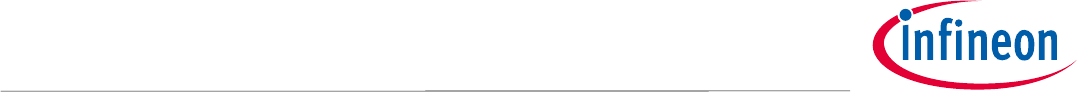
User Manual Blockchain Security 2Go Starter Kit 29
User Manual
Blockchain Security 2Go Starter Kit
References
6 References
[1]
"ISO/IEC 7810 Identification cards - Physical characteristics," 2003. [Online]. Available:
https://www.iso.org/standard/31432.html.
[2]
"ISO/IEC 14443-3 Cards and security devices for personal identification - Contactless proximity objects -
Part 3: Initialization and anticollision," 2016. [Online]. Available: https://www.iso.org/standard/70171.html.
[3]
Infineon Technologies AG, "Blockchain Security 2Go GitHub," [Online]. Available:
https://github.com/Infineon/blockchain.
[4]
A. M. Antonopoulos, " Mastering Bitcoin 2nd Edition - Programming the Open Blockchain," [Online].
Available: https://github.com/bitcoinbook/bitcoinbook.
[5]
G. W. Andreas M. Antonopoulos, "Mastering Ethereum," [Online]. Available:
https://github.com/ethereumbook/ethereumbook.
[6]
The Internet Society, "RFC 3279 Algorithms and Identifiers for the Internet X.509 Public Key Infrastructure,"
2002. [Online]. Available: https://tools.ietf.org/html/rfc3279 .
[7]
NIST, "FIPS 180-4 Secure Hash Standard (SHS)," [Online]. Available:
https://csrc.nist.gov/publications/detail/fips/180/4/final.
[8]
"NIST SP 800-108 Recommendation for Key Derivation Using Pseudorandom Functions," 2009. [Online].
Available: https://ws680.nist.gov/publication/get_pdf.cfm?pub_id=900147.
[9]
"NIST SP 800-35B Guide to Information Technology Security Services," 2003. [Online]. Available:
https://csrc.nist.gov/publications/detail/sp/800-35/final.
[10]
"ISO/IEC 14443-1 Cards and security devices for personal identification - Contactless proximity objects -
Part1: Physical characteristics," 2018. [Online]. Available: https://www.iso.org/standard/73596.html.
[11]
NFCRing, "NFCRing Website," [Online]. Available: https://nfcring.com/.
[12]
Infineon Technologies AG, "SECORA™ Pay W," [Online]. Available:
https://www.infineon.com/cms/de/about-infineon/press/market-news/2018/INFDSS201811-020.html .
[13]
Google, "Pixel - Hardwarediagram," [Online]. Available:
https://support.google.com/pixelphone/answer/7157629?hl=en.
[14]
"ISO/IEC 7816 “Identification cards – Integrated circuit cards," [Online]. Available:
https://www.iso.org/standard/38770.html.
[15]
"ISO/IEC 7816-3 Identification cards – Integrated circuit cards Part 3," 2006. [Online]. Available:
https://www.iso.org/standard/38770.html.
[16]
"ISO/IEC 7816-4 Identification cards – Integrated circuit cards Part 4," 2013. [Online]. Available:
https://www.iso.org/standard/54550.html.
[17]
C. Research, "SEC 1: Elliptic Curve Cryptography," 2000. [Online]. Available: http://www.secg.org/SEC1-Ver-
1.0.pdf.
[18]
"ISO/IEC 15408 Evaluation Criteria for IT security," 2009. [Online]. Available:
https://www.iso.org/standard/50341.html.
[19]
"ISO/IEC 14443-2 Identification cards - Contactless integrated circuit cards - Proximity cards - Part 2: Radio
frequency power and signal interface," 2016. [Online]. Available:
https://www.iso.org/standard/66288.html.
[20]
"ISO/IEC 14443-4 Cards and security devices for personal identification - Contactless proximity objects -,"
2018. [Online]. Available: https://www.iso.org/standard/73599.html.
[21]
Certicom Research, "SEC 2: Recommended Elliptic Curve Paramters," 2010. [Online]. Available:
http://www.secg.org/sec2-v2.pdf.

Published by
Infineon Technologies AG
81726 Munich, Germany
© 2019 Infineon Technologies AG.
All Rights Reserved.
Do you have a question about this
document?
Email: erratum@infineon.com
Document reference
IMPORTANT NOTICE
The information given in this document shall in no
event be regarded as a guarantee of conditions or
characteristics (“Beschaffenheitsgarantie”) .
With respect to any examples, hints or any typical
values stated herein and/or any information
regarding the application of the product, Infineon
Technologies hereby disclaims any and all
warranties and liabilities of any kind, including
without limitation warranties of non-infringement
of intellectual property rights of any third party.
In addition, any information given in this document
is subject to customer’s compliance with its
obligations stated in this document and any
applicable legal requirements, norms and
standards concerning customer’s products and any
use of the product of Infineon Technologies in
customer’s applications.
The data contained in this document is exclusively
intended for technically trained staff. It is the
responsibility of customer’s technical departments
to evaluate the suitability of the product for the
intended application and the completeness of the
product information given in this document with
respect to such application.
For further information on the product, technology,
delivery terms and conditions and prices please
contact your nearest Infineon Technologies office
(www.infineon.com).
WARNINGS
Due to technical requirements products may
contain dangerous substances. For information on
the types in question please contact your nearest
Infineon Technologies office.
Except as otherwise explicitly approved by Infineon
Technologies in a written document signed by
authorized representatives of Infineon
Technologies, Infineon Technologies’ products may
not be used in any applications where a failure of
the product or any consequences of the use thereof
can reasonably be expected to result in personal
injury.
Edition 2019-03-10
Trademarks
All referenced product or service names and trademarks are the property of their respective owners.