AWS Certificate Manager User Guide 2018 Acm Ug
User Manual:
Open the PDF directly: View PDF ![]() .
.
Page Count: 108 [warning: Documents this large are best viewed by clicking the View PDF Link!]
- AWS Certificate Manager
- Table of Contents
- What Is AWS Certificate Manager?
- Concepts
- ACM Certificate
- Apex Domain
- Asymmetric Key Cryptography
- Certificate Authority
- Certificate Transparency Logging
- Domain Name System
- Domain Names
- Encryption and Decryption
- Fully Qualified Domain Name (FQDN)
- Public Key Infrastructure
- Root Certificate
- Secure Sockets Layer (SSL)
- Secure HTTPS
- SSL Server Certificates
- Symmetric Key Cryptography
- Transport Layer Security (TLS)
- Trust
- ACM Certificate Characteristics
- Supported Regions
- Services Integrated with AWS Certificate Manager
- Site Seals and Trust Logos
- Limits
- Best Practices
- Pricing for AWS Certificate Manager
- Concepts
- Setting Up
- Getting Started
- Request a Public Certificate
- Request a Private Certificate
- Export a Private Certificate
- Use DNS to Validate Domain Ownership
- Use Email to Validate Domain Ownership
- List ACM–Managed Certificates
- Describe ACM Certificates
- Delete ACM–Managed Certificates
- Install ACM Certificates
- Resend Validation Email (Optional)
- Managed Renewal for ACM's Amazon-Issued Certificates
- Importing Certificates into AWS Certificate Manager
- Tagging AWS Certificate Manager Certificates
- Authentication and Access Control
- Using AWS CloudTrail
- Using the ACM API
- ACM Private Key Security
- Troubleshooting
- Troubleshoot Certification Authority Authorization (CAA) Problems
- Troubleshoot Email Problems
- Troubleshoot Certificate Importing Problems
- Troubleshoot Certificate Pinning Problems
- Troubleshoot Certificate Request Problems
- Troubleshoot Managed Certificate Renewal Problems
- Troubleshoot Certificate Validation Problems
- Troubleshoot .IO Domain Problems
- Troubleshoot API Gateway Problems
- Document History
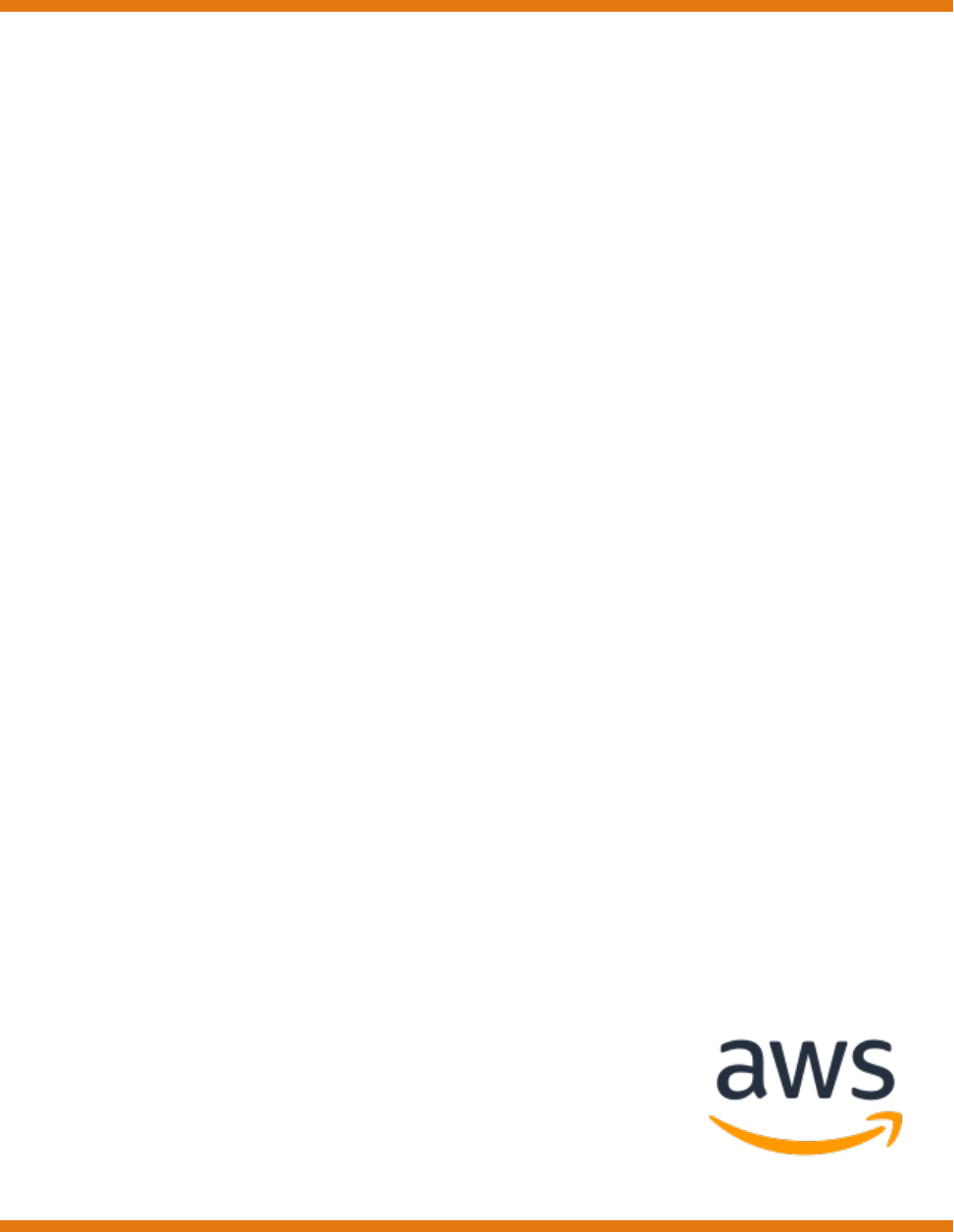
AWS Certificate Manager
User Guide
Version 1.0

AWS Certificate Manager User Guide
AWS Certificate Manager: User Guide
Copyright © 2018 Amazon Web Services, Inc. and/or its affiliates. All rights reserved.
Amazon's trademarks and trade dress may not be used in connection with any product or service that is not Amazon's, in any manner
that is likely to cause confusion among customers, or in any manner that disparages or discredits Amazon. All other trademarks not
owned by Amazon are the property of their respective owners, who may or may not be affiliated with, connected to, or sponsored by
Amazon.

AWS Certificate Manager User Guide
Table of Contents
What Is AWS Certificate Manager? ....................................................................................................... 1
Concepts ................................................................................................................................... 1
ACM Certificate .................................................................................................................. 2
Apex Domain ..................................................................................................................... 3
Asymmetric Key Cryptography ............................................................................................. 3
Certificate Authority ........................................................................................................... 3
Certificate Transparency Logging ......................................................................................... 4
Domain Name System ........................................................................................................ 4
Domain Names .................................................................................................................. 4
Encryption and Decryption .................................................................................................. 5
Fully Qualified Domain Name (FQDN) ................................................................................... 5
Public Key Infrastructure ..................................................................................................... 6
Root Certificate .................................................................................................................. 6
Secure Sockets Layer (SSL) .................................................................................................. 6
Secure HTTPS .................................................................................................................... 6
SSL Server Certificates ........................................................................................................ 6
Symmetric Key Cryptography .............................................................................................. 6
Transport Layer Security (TLS) ............................................................................................. 6
Trust ................................................................................................................................. 6
ACM Certificate Characteristics ..................................................................................................... 7
Supported Regions ..................................................................................................................... 8
Integrated Services ..................................................................................................................... 9
Site Seals and Trust Logos ........................................................................................................ 10
Limits ..................................................................................................................................... 10
Number of ACM Certificates per Year (Last 365 Days) ............................................................ 11
Number of Domain Names per ACM Certificate .................................................................... 11
Number of Private CAs and Certificates ............................................................................... 11
Best Practices .......................................................................................................................... 11
AWS CloudFormation ........................................................................................................ 12
Certificate Pinning ............................................................................................................ 12
Domain Validation ............................................................................................................ 12
Adding or Deleting Domain Names ..................................................................................... 13
Opting Out of Certificate Transparency Logging ................................................................... 13
Turn on AWS CloudTrail .................................................................................................... 14
Pricing .................................................................................................................................... 14
Setting Up ....................................................................................................................................... 15
Set Up AWS and IAM ................................................................................................................ 15
Sign Up for AWS .............................................................................................................. 15
Create an IAM User .......................................................................................................... 15
Register a Domain Name ........................................................................................................... 16
Set Up Your Site or App ............................................................................................................ 16
Linux Quickstart ............................................................................................................... 17
Windows Quickstart .......................................................................................................... 17
(Optional) Configure Email ........................................................................................................ 17
WHOIS Database .............................................................................................................. 17
MX Record ....................................................................................................................... 17
(Optional) Configure CAA .......................................................................................................... 18
Getting Started ................................................................................................................................ 20
Request a Public Certificate ....................................................................................................... 20
Requesting a public certificate using the console .................................................................. 20
Requesting a public certificate using the CLI ........................................................................ 21
Request a Private Certificate ...................................................................................................... 22
Requesting a private certificate using the console ................................................................. 22
Requesting a private certificate using the CLI ....................................................................... 23
Version 1.0
iii

AWS Certificate Manager User Guide
Export a Private Certificate ........................................................................................................ 23
Exporting a private certificate using the console .................................................................. 24
Exporting a private certificate using the CLI ......................................................................... 24
Validate with DNS .................................................................................................................... 25
Adding a CNAME to Your Database ..................................................................................... 28
Deleting a CNAME from Your Database ............................................................................... 28
Validate with Email .................................................................................................................. 28
List Certificates ........................................................................................................................ 32
List Certificates (Console) .................................................................................................. 32
List Certificates (CLI) ......................................................................................................... 33
Describe Certificates ................................................................................................................. 34
Describe Certificates (Console) ........................................................................................... 34
Describe Certificates (CLI) .................................................................................................. 34
Delete Certificates .................................................................................................................... 36
Delete Certificates (Console) .............................................................................................. 36
Delete Certificates (CLI) ..................................................................................................... 36
Install ACM Certificates ............................................................................................................. 36
Resend Email (Optional) ............................................................................................................ 36
Resend Email (Console) ..................................................................................................... 37
Resend Email (CLI) ............................................................................................................ 37
Managed Renewal ............................................................................................................................ 38
Domain Validation .................................................................................................................... 38
How Automatic Domain Validation Works ........................................................................... 38
When Automatic Validation Fails ........................................................................................ 39
Check Renewal Status ............................................................................................................... 40
Check the status (console) ................................................................................................. 41
Check the status (API) ....................................................................................................... 41
Check the status (CLI) ....................................................................................................... 41
Check the status (PHD) ..................................................................................................... 41
Request Email (Optional) ........................................................................................................... 42
Importing Certificates ....................................................................................................................... 44
Prerequisites ............................................................................................................................ 44
Certificate Format .................................................................................................................... 45
Import a Certificate .................................................................................................................. 46
Import Using the Console .................................................................................................. 46
Import Using the AWS CLI ................................................................................................. 47
Reimport a Certificate ............................................................................................................... 47
Reimporting Using the Console .......................................................................................... 48
Reimporting Using the AWS CLI ......................................................................................... 48
Tagging ACM Certificates .................................................................................................................. 49
Tag Restrictions ........................................................................................................................ 49
Managing Tags ......................................................................................................................... 49
Managing Tags (Console) ................................................................................................... 50
Managing Tags (AWS Command Line Interface) .................................................................... 51
Managing Tags (AWS Certificate Manager API) ..................................................................... 51
Authentication and Access Control ..................................................................................................... 52
Authentication ......................................................................................................................... 52
Access Control ......................................................................................................................... 53
Overview of Managing Access .................................................................................................... 53
ACM Resources and Operations .......................................................................................... 54
Understanding Resource Ownership .................................................................................... 54
Managing Access to ACM Certificates .................................................................................. 54
AWS–Managed Policies .............................................................................................................. 55
AWSCertificateManagerReadOnly ....................................................................................... 55
AWSCertificateManagerFullAccess ....................................................................................... 55
Customer Managed Policies ....................................................................................................... 56
Inline Policies ........................................................................................................................... 56
Version 1.0
iv

AWS Certificate Manager User Guide
Listing Certificates ............................................................................................................ 56
Retrieving a Certificate ...................................................................................................... 56
Importing a Certificate ...................................................................................................... 57
Deleting a Certificate ........................................................................................................ 57
Read-Only Access to ACM .................................................................................................. 57
Full Access to ACM ........................................................................................................... 58
Administrator Access to All AWS Resources .......................................................................... 58
ACM API Permissions Reference ................................................................................................. 58
Using AWS CloudTrail ....................................................................................................................... 60
Logging ACM API Calls .............................................................................................................. 60
ACM Information in CloudTrail ........................................................................................... 60
Example: ACM Log File Entries ........................................................................................... 61
Logging ACM-Related API Calls .................................................................................................. 69
Creating a Load Balancer .................................................................................................. 70
Registering Amazon EC2 ................................................................................................... 70
Encrypting a Private Key ................................................................................................... 71
Decrypting a Private Key ................................................................................................... 72
Using the ACM API ........................................................................................................................... 74
AddTagsToCertificate ................................................................................................................ 74
DeleteCertificate ...................................................................................................................... 76
DescribeCertificate .................................................................................................................... 77
ExportCertificate ...................................................................................................................... 79
GetCertificate ........................................................................................................................... 81
ImportCertificate ...................................................................................................................... 83
ListCertificates ......................................................................................................................... 85
ListTagsForCertificate ................................................................................................................ 86
RemoveTagsFromCertificate ....................................................................................................... 88
RequestCertificate .................................................................................................................... 89
ResendValidationEmail .............................................................................................................. 91
ACM Private Key Security .................................................................................................................. 93
Troubleshooting ............................................................................................................................... 94
CAA Records ............................................................................................................................ 94
Email ...................................................................................................................................... 94
Not Receiving Validation Email ........................................................................................... 95
Email Sent to Subdomain .................................................................................................. 96
Hidden Contact Information .............................................................................................. 96
Certificate Renewals ......................................................................................................... 97
WHOIS Throttling ............................................................................................................. 97
Certificate Importing ................................................................................................................ 97
Certificate Pinning .................................................................................................................... 97
Certificate Requests .................................................................................................................. 98
Certificate Request Timed Out ........................................................................................... 98
Certificate Request Failed .................................................................................................. 98
Certificate Renewal ................................................................................................................... 99
Automatic Domain Validation ........................................................................................... 100
Asynchronous Process ..................................................................................................... 100
Certificate Validation .............................................................................................................. 100
Validation Not Complete ................................................................................................. 100
.IO Domains ........................................................................................................................... 101
API Gateway .......................................................................................................................... 101
Document History .......................................................................................................................... 102
Version 1.0
v

AWS Certificate Manager User Guide
Concepts
What Is AWS Certificate Manager?
Welcome to the AWS Certificate Manager (ACM) service. ACM handles the complexity of creating and
managing public SSL/TLS certificates for your AWS based websites and applications. You can use
public certificates provided by ACM (p. 20) (ACM certificates) or certificates that you import into
ACM (p. 44). ACM certificates can secure multiple domain names and multiple names within a domain.
You can also use ACM to create wildcard SSL certificates that can protect an unlimited number of
subdomains.
ACM is tightly linked with AWS Certificate Manager Private Certificate Authority. You can use ACM PCA to
create a private certificate authority (CA) and then use ACM to issue private certificates. These are SSL/
TLS X.509 certificates that identify users, computers, applications, services, servers, and other devices
internally. Private certificates cannot be publicly trusted. For more information about ACM PCA, see the
AWS Certificate Manager Private Certificate Authority User Guide. Private certificates issued by using
ACM are much like public ACM certificates. They have similar benefits and restrictions. The benefits
include managing the private keys associated with the certificate, renewing certificates, and enabling you
to use the console to deploy your private certificate with integrated services. For more information about
the restrictions associated with using ACM, see Request a Private Certificate (p. 22). You can also use
ACM to export a private certificate and encrypted private key to use anywhere. For more information,
see Export a Private Certificate (p. 23). For information about the benefits of using ACM PCA as a
standalone service to issue private certificates, see the introduction in the ACM PCA User Guide.
Note
You cannot install public ACM certificates directly on your website or application. You must
install your certificate by using one of the services integrated with ACM and ACM PCA.
For more information about these services, see Services Integrated with AWS Certificate
Manager (p. 9).
Topics
•Concepts (p. 1)
•ACM Certificate Characteristics (p. 7)
•Supported Regions (p. 8)
•Services Integrated with AWS Certificate Manager (p. 9)
•Site Seals and Trust Logos (p. 10)
•Limits (p. 10)
•Best Practices (p. 11)
•Pricing for AWS Certificate Manager (p. 14)
Concepts
This section introduces basic terms and concepts related to AWS Certificate Manager (ACM).
Topics
•ACM Certificate (p. 2)
•Apex Domain (p. 3)
•Asymmetric Key Cryptography (p. 3)
•Certificate Authority (p. 3)
•Certificate Transparency Logging (p. 4)
•Domain Name System (p. 4)
•Domain Names (p. 4)
Version 1.0
1
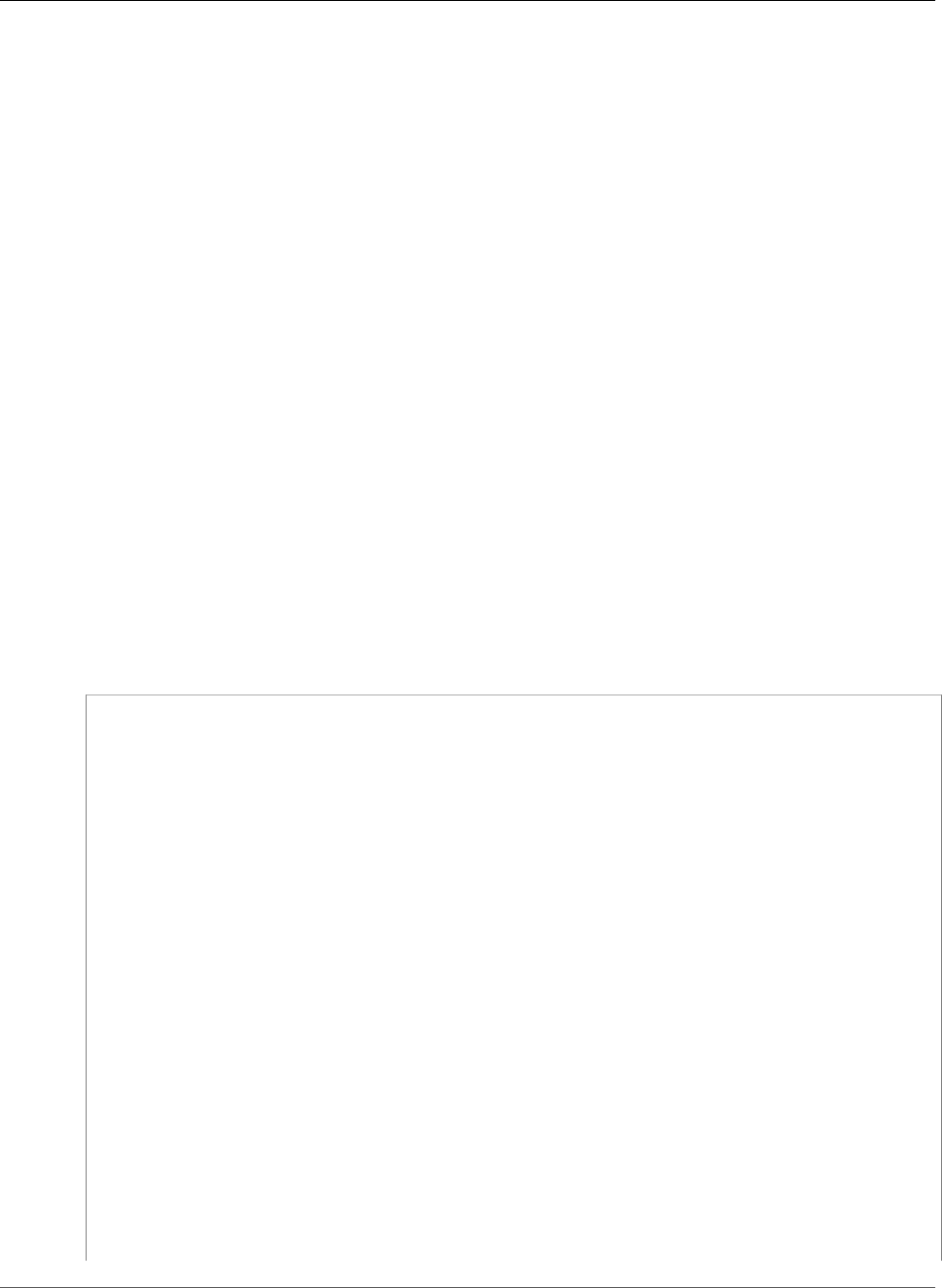
AWS Certificate Manager User Guide
ACM Certificate
•Encryption and Decryption (p. 5)
•Fully Qualified Domain Name (FQDN) (p. 5)
•Public Key Infrastructure (p. 6)
•Root Certificate (p. 6)
•Secure Sockets Layer (SSL) (p. 6)
•Secure HTTPS (p. 6)
•SSL Server Certificates (p. 6)
•Symmetric Key Cryptography (p. 6)
•Transport Layer Security (TLS) (p. 6)
•Trust (p. 6)
ACM Certificate
ACM generates X.509 version 3 certificates. Each is valid for 13 months and contains the following
extensions.
•Basic Constraints- specifies whether the subject of the certificate is a certification authority (CA)
•Authority Key Identifier- enables identification of the public key corresponding to the private key
used to sign the certificate.
•Subject Key Identifier- enables identification of certificates that contain a particular public key.
•Key Usage- defines the purpose of the public key embedded in the certificate.
•Extended Key Usage- specifies one or more purposes for which the public key may be used in addition
to the purposes specified by the Key Usage extension.
•CRL Distribution Points- specifies where CRL information can be obtained.
Certificate:
Data:
Version: 3 (0x2)
Serial Number:
f2:16:ad:85:d8:42:d1:8a:3f:33:fa:cc:c8:50:a8:9e
Signature Algorithm: sha256WithRSAEncryption
Issuer: O=Example CA
Validity
Not Before: Jan 30 18:46:53 2018 GMT
Not After : Jan 31 19:46:53 2018 GMT
Subject: C=US, ST=VA, L=Herndon, O=Amazon, OU=AWS, CN=example.com
Subject Public Key Info:
Public Key Algorithm: rsaEncryption
Public-Key: (2048 bit)
Modulus:
00:ba:a6:8a:aa:91:0b:63:e8:08:de:ca:e7:59:a4:
69:4c:e9:ea:26:04:d5:31:54:f5:ec:cb:4e:af:27:
e3:94:0f:a6:85:41:6b:8e:a3:c1:c8:c0:3f:1c:ac:
a2:ca:0a:b2:dd:7f:c0:57:53:0b:9f:b4:70:78:d5:
43:20:ef:2c:07:5a:e4:1f:d1:25:24:4a:81:ab:d5:
08:26:73:f8:a6:d7:22:c2:4f:4f:86:72:0e:11:95:
03:96:6d:d5:3f:ff:18:a6:0b:36:c5:4f:78:bc:51:
b5:b6:36:86:7c:36:65:6f:2e:82:73:1f:c7:95:85:
a4:77:96:3f:c0:96:e2:02:94:64:f0:3a:df:e0:76:
05:c4:56:a2:44:72:6f:8a:8a:a1:f3:ee:34:47:14:
bc:32:f7:50:6a:e9:42:f5:f4:1c:9a:7a:74:1d:e5:
68:09:75:19:4b:ac:c6:33:90:97:8c:0d:d1:eb:8a:
02:f3:3e:01:83:8d:16:f6:40:39:21:be:1a:72:d8:
5a:15:68:75:42:3e:f0:0d:54:16:ed:9a:8f:94:ec:
59:25:e0:37:8e:af:6a:6d:99:0a:8d:7d:78:0f:ea:
Version 1.0
2
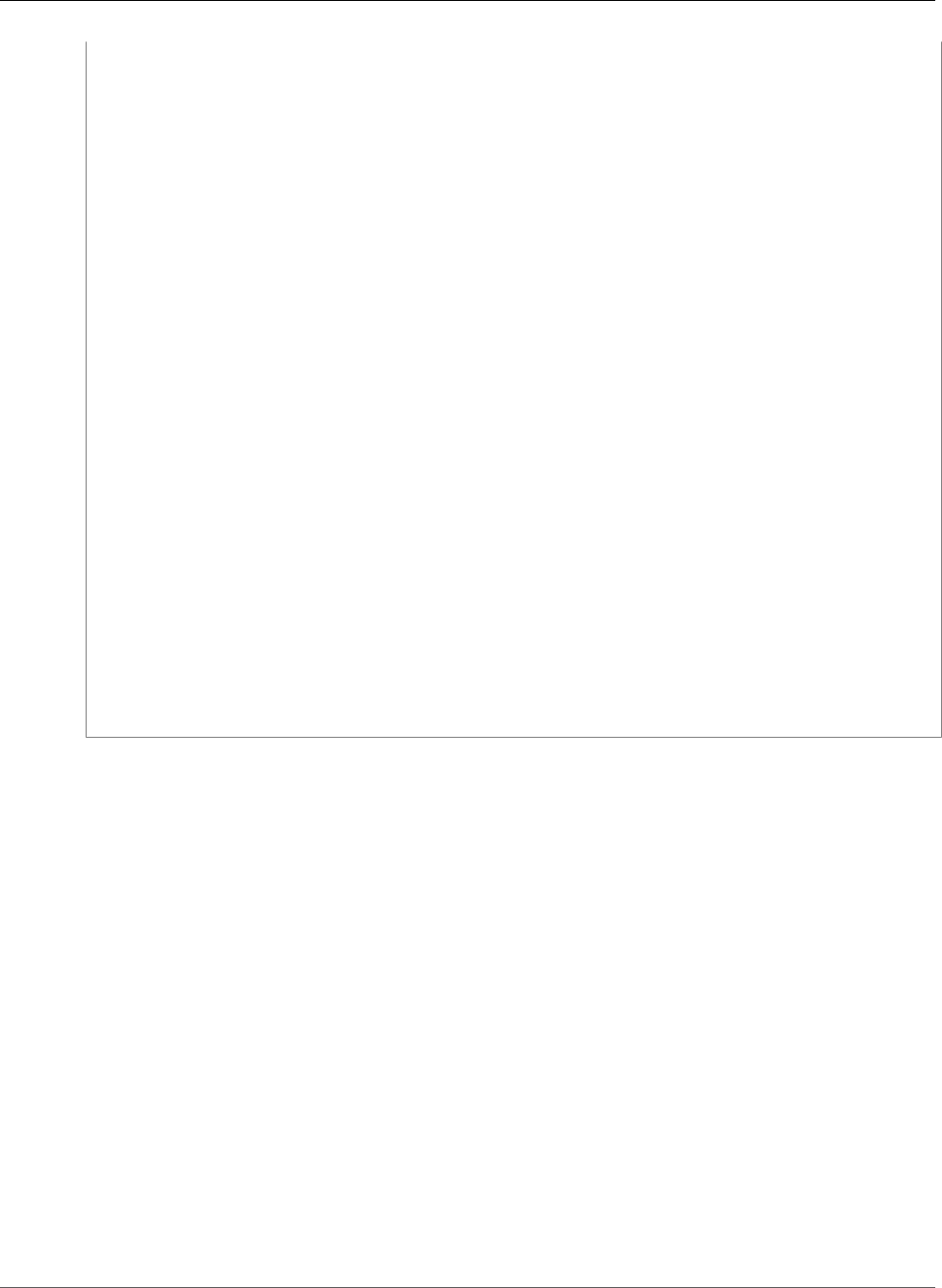
AWS Certificate Manager User Guide
Apex Domain
40:6d:3a:55:36:8e:60:5b:d6:0d:b4:06:a3:ac:ab:
e2:bf:c9:b7:fe:22:9e:2a:f6:f3:42:bb:94:3e:b7:
08:73
Exponent: 65537 (0x10001)
X509v3 extensions:
X509v3 Basic Constraints:
CA:FALSE
X509v3 Authority Key Identifier:
keyid:84:8C:AC:03:A2:38:D9:B6:81:7C:DF:F1:95:C3:28:31:D5:F7:88:42
X509v3 Subject Key Identifier:
97:06:15:F1:EA:EC:07:83:4C:19:A9:2F:AF:BA:BB:FC:B2:3B:55:D8
X509v3 Key Usage: critical
Digital Signature, Key Encipherment
X509v3 Extended Key Usage:
TLS Web Server Authentication, TLS Web Client Authentication
X509v3 CRL Distribution Points:
Full Name:
URI:http://example.com/crl
Signature Algorithm: sha256WithRSAEncryption
69:03:15:0c:fb:a9:39:a3:30:63:b2:d4:fb:cc:8f:48:a3:46:
69:60:a7:33:4a:f4:74:88:c6:b6:b6:b8:ab:32:c2:a0:98:c6:
8d:f0:8f:b5:df:78:a1:5b:02:18:72:65:bb:53:af:2f:3a:43:
76:3c:9d:d4:35:a2:e2:1f:29:11:67:80:29:b9:fe:c9:42:52:
cb:6d:cd:d0:e2:2f:16:26:19:cd:f7:26:c5:dc:81:40:3b:e3:
d1:b0:7e:ba:80:99:9a:5f:dd:92:b0:bb:0c:32:dd:68:69:08:
e9:3c:41:2f:15:a7:53:78:4d:33:45:17:3e:f2:f1:45:6b:e7:
17:d4:80:41:15:75:ed:c3:d4:b5:e3:48:8d:b5:0d:86:d4:7d:
94:27:62:84:d8:98:6f:90:1e:9c:e0:0b:fa:94:cc:9c:ee:3a:
8a:6e:6a:9d:ad:b8:76:7b:9a:5f:d1:a5:4f:d0:b7:07:f8:1c:
03:e5:3a:90:8c:bc:76:c9:96:f0:4a:31:65:60:d8:10:fc:36:
44:8a:c1:fb:9c:33:75:fe:a6:08:d3:89:81:b0:6f:c3:04:0b:
a3:04:a1:d1:1c:46:57:41:08:40:b1:38:f9:57:62:97:10:42:
8e:f3:a7:a8:77:26:71:74:c2:0a:5b:9e:cc:d5:2c:c5:27:c3:
12:b9:35:d5
Apex Domain
See Domain Names (p. 4).
Asymmetric Key Cryptography
Unlike Symmetric Key Cryptography (p. 6), asymmetric cryptography uses different but
mathematically related keys to encrypt and decrypt content. One of the keys is public and is typically
made available in an X.509 v3 certificate. The other key is private and is stored securely. The X.509
certificate binds the identity of a user, computer, or other resource (the certificate subject) to the public
key.
ACM Certificates are X.509 SSL/TLS certificates that bind the identity of your website and the details of
your organization to the public key that is contained in the certificate. ACM stores the associated private
key in a hardware security module (HSM).
Certificate Authority
A certificate authority (CA) is an entity that issues digital certificates. Commercially, the most common
type of digital certificate is based on the ISO X.509 standard. The CA issues signed digital certificates
that affirm the identity of the certificate subject and bind that identity to the public key contained in the
certificate. A CA also typically manages certificate revocation.
Version 1.0
3
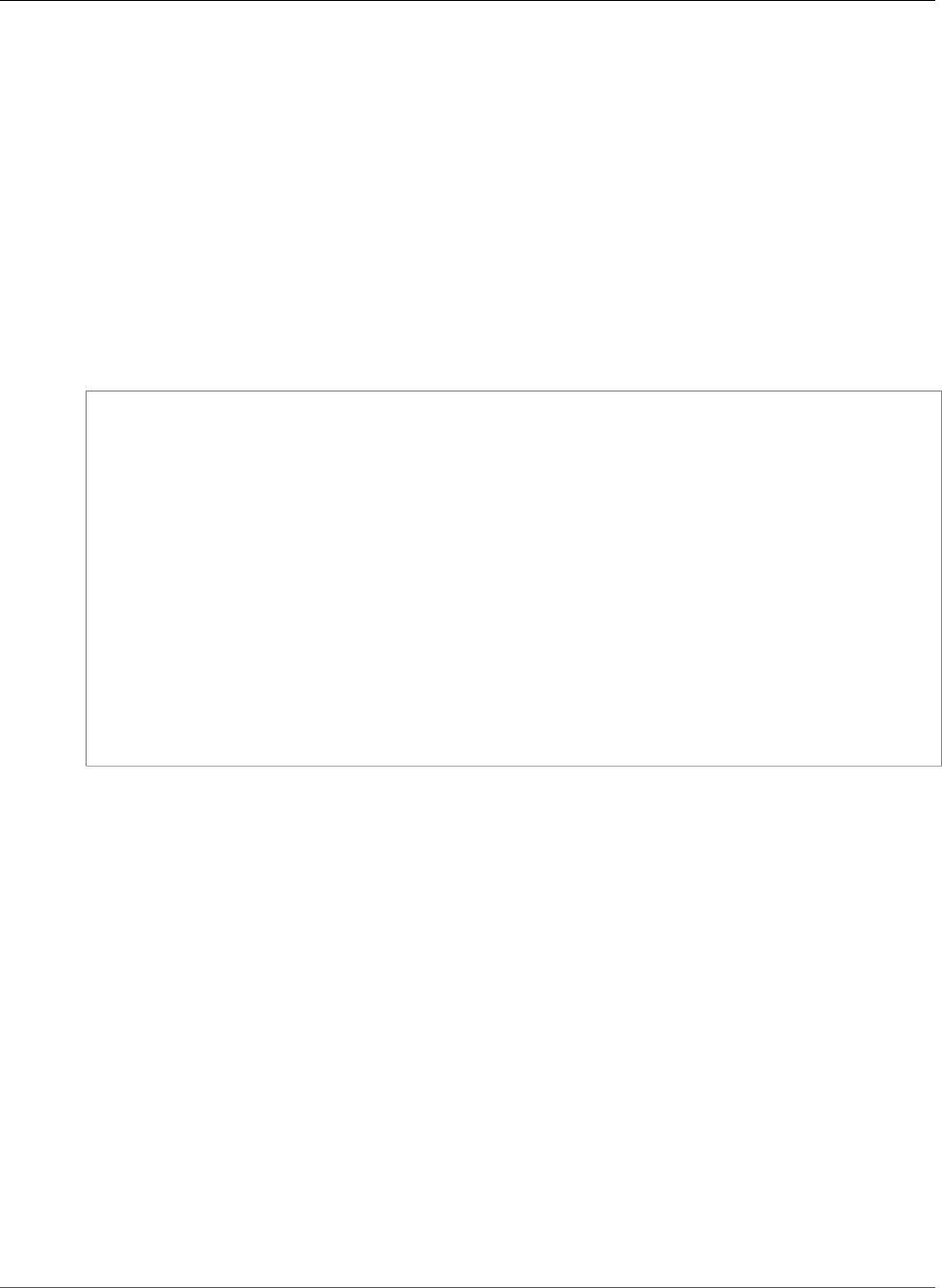
AWS Certificate Manager User Guide
Certificate Transparency Logging
Certificate Transparency Logging
To guard against SSL/TLS certificates that are issued by mistake or by a compromised CA, some browsers
require that public certificates issued for your domain be recorded in a certificate transparency log. The
domain name is recorded. The private key is not. Certificates that are not logged typically generate an
error in the browser.
You can monitor the logs to make sure that only certificates you have authorized have been issued for
your domain. You can use a service such as Certificate Search to check the logs.
Before the Amazon CA issues a publicly trusted SSL/TLS certificate for your domain, it submits the
certificate to at least two certificate transparency log servers. These servers add the certificate to
their public databases and return a signed certificate timestamp (SCT) to the Amazon CA. The CA then
embeds the SCT in the certificate, signs the certificate, and issues it to you. The timestamps are included
with other X.509 extensions.
X509v3 extensions:
CT Precertificate SCTs:
Signed Certificate Timestamp:
Version : v1(0)
Log ID : BB:D9:DF:...8E:1E:D1:85
Timestamp : Apr 24 23:43:15.598 2018 GMT
Extensions: none
Signature : ecdsa-with-SHA256
30:45:02:...18:CB:79:2F
Signed Certificate Timestamp:
Version : v1(0)
Log ID : 87:75:BF:...A0:83:0F
Timestamp : Apr 24 23:43:15.565 2018 GMT
Extensions: none
Signature : ecdsa-with-SHA256
30:45:02:...29:8F:6C
Certificate transparency logging is automatic when you request or renew a certificate unless you
choose to opt out. For more information about opt out, see Opting Out of Certificate Transparency
Logging (p. 13).
Domain Name System
The Domain Name System (DNS) is a hierarchical distributed naming system for computers and other
resources connected to the internet or a private network. DNS is primarily used to translate textual
domain names, such as aws.amazon.com, into numerical IP (Internet Protocol) addresses of the form
111.222.333.444. The DNS database for your domain, however, contains a number of records that
can be used for other purposes. For example, with ACM you can use a CNAME record to validate that you
own or control a domain when you request a certificate. For more information, see Use DNS to Validate
Domain Ownership (p. 25).
Domain Names
A domain name is a text string such as www.example.com that can be translated by the Domain Name
System (DNS) into an IP address. Computer networks, including the internet, use IP addresses rather than
text names. A domain name consists of distinct labels separated by periods:
TLD
Version 1.0
4

AWS Certificate Manager User Guide
Encryption and Decryption
The rightmost label is called the top-level domain (TLD). Common examples include .com, .net, and
.edu. Also, the TLD for entities registered in some countries is an abbreviation of the country name
and is called a country code. Examples include .uk for the United Kingdom, .ru for Russia, and .fr for
France. When country codes are used, a second-level hierarchy for the TLD is often introduced to identify
the type of the registered entity. For example, the .co.uk TLD identifies commercial enterprises in the
United Kingdom.
Apex domain
The apex domain name includes and expands on the top-level domain. For domain names that include
a country code, the apex domain includes the code and the labels, if any, that identify the type of the
registered entity. The apex domain does not include subdomains (see the following paragraph). In
www.example.com, the name of the apex domain is example.com. In www.example.co.uk, the name
of the apex domain is example.co.uk. Other names that are often used instead of apex include base,
bare, root, root apex, or zone apex.
Subdomain
Subdomain names precede the apex domain name and are separated from it and from each other by a
period. The most common subdomain name is www, but any name is possible. Also, subdomain names
can have multiple levels. For example, in jake.dog.animals.example.com, the subdomains are
jake, dog, and animals in that order.
FQDN
A fully qualified domain name (FQDN) is the complete DNS name for a computer, website, or other
resource connected to a network or to the internet. For example aws.amazon.com is the FQDN
for Amazon Web Services. An FQDN includes all domains up to the top–level domain. For example,
[subdomain1].[subdomain2]...[subdomainn].[apex domain].[top–level domain]
represents the general format of an FQDN.
PQDN
A domain name that is not fully qualified is called a partially qualified domain name (PQDN) and is
ambiguous. A name such as [subdomain1.subdomain2.] is a PQDN because the root domain cannot
be determined.
Registration
The right to use a domain name is delegated by domain name registrars. Registrars are typically
accredited by the Internet Corporation for Assigned Names and Numbers (ICANN). In addition, other
organizations called registries maintain the TLD databases. When you request a domain name, the
registrar sends your information to the appropriate TLD registry. The registry assigns a domain name,
updates the TLD database, and publishes your information to WHOIS. Typically, domain names must be
purchased.
Encryption and Decryption
Encryption is the process of providing data confidentiality. Decryption reverses the process and recovers
the original data. Unencrypted data is typically called plaintext whether it is text or not. Encrypted
data is typically called ciphertext. HTTPS encryption of messages between clients and servers uses
algorithms and keys. Algorithms define the step-by-step procedure by which plaintext data is converted
into ciphertext (encryption) and ciphertext is converted back into the original plaintext (decryption). Keys
are used by algorithms during the encryption or decryption process. Keys can be either private or public.
Fully Qualified Domain Name (FQDN)
See Domain Names (p. 4).
Version 1.0
5
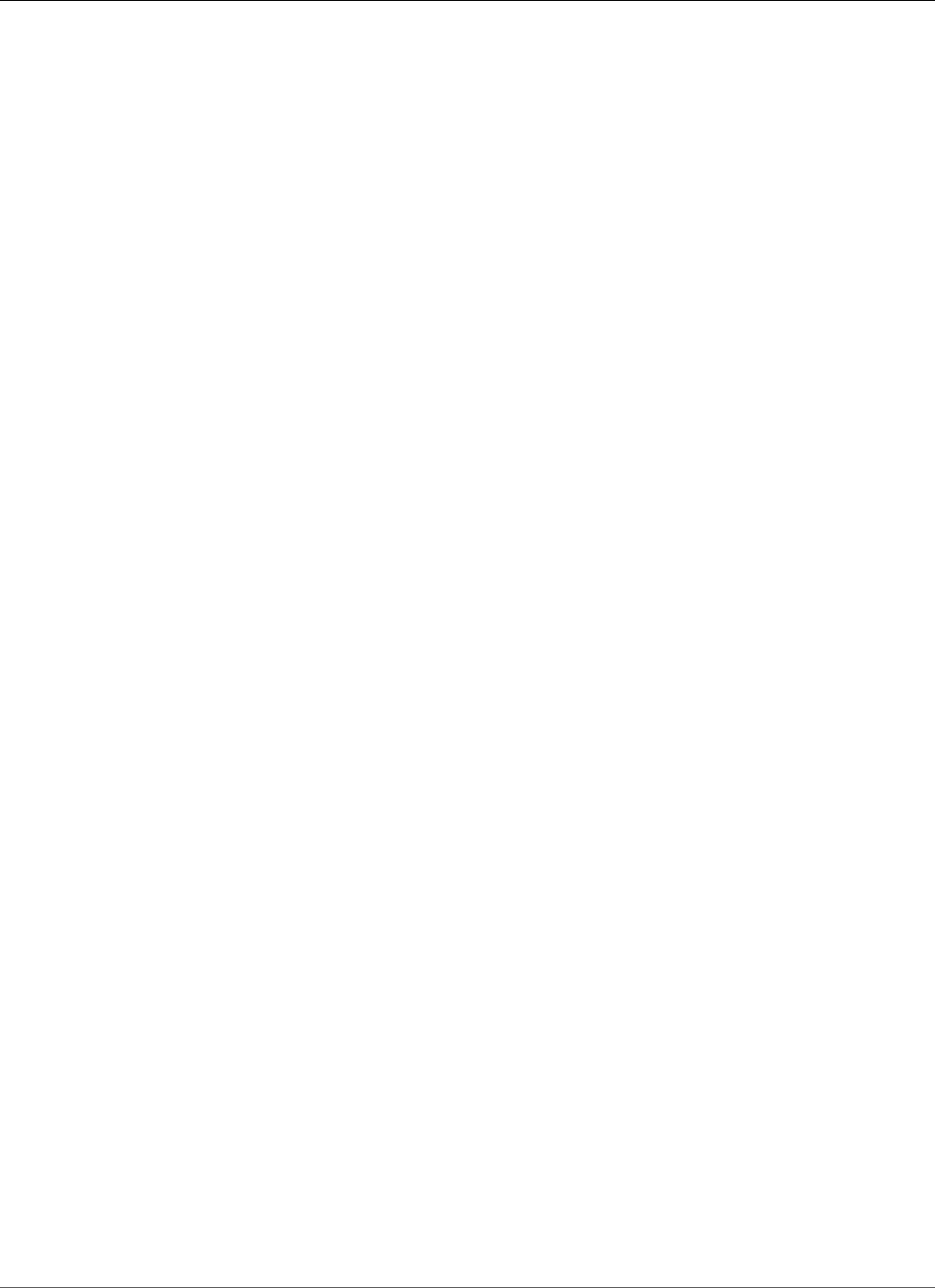
AWS Certificate Manager User Guide
Public Key Infrastructure
Public Key Infrastructure
A public key infrastructure (PKI) consists of hardware, software, people, policies, documents, and
procedures that are needed to create, issue, manage, distribute, use, store, and revoke digital certificates.
PKI facilitates the secure transfer of information across computer networks.
Root Certificate
A certificate authority (CA) typically exists within a hierarchical structure that contains multiple other CAs
with clearly defined parent-child relationships between them. Child or subordinate CAs are certified by
their parent CAs, creating a certificate chain. The CA at the top of the hierarchy is referred to as the root
CA, and its certificate is called the root certificate. This certificate is typically self-signed.
Secure Sockets Layer (SSL)
Secure Sockets Layer (SSL) and Transport Layer Security (TLS) are cryptographic protocols that provide
communication security over a computer network. TLS is the successor of SSL. They both use X.509
certificates to authenticate the server. Both protocols negotiate a symmetric key between the client and
the server that is used to encrypt data flowing between the two entities.
Secure HTTPS
HTTPS stands for HTTP over SSL/TLS, a secure form of HTTP that is supported by all major browsers
and servers. All HTTP requests and responses are encrypted before being sent across a network. HTTPS
combines the HTTP protocol with symmetric, asymmetric, and X.509 certificate-based cryptographic
techniques. HTTPS works by inserting a cryptographic security layer below the HTTP application layer
and above the TCP transport layer in the Open Systems Interconnection (OSI) model. The security layer
uses the Secure Sockets Layer (SSL) protocol or the Transport Layer Security (TLS) protocol.
SSL Server Certificates
HTTPS transactions require server certificates to authenticate a server. A server certificate is an X.509
v3 data structure that binds the public key in the certificate to the subject of the certificate. An SSL/
TLS certificate is signed by a certificate authority (CA) and contains the name of the server, the validity
period, the public key, the signature algorithm, and more.
Symmetric Key Cryptography
Symmetric key cryptography uses the same key to both encrypt and decrypt digital data. See also
Asymmetric Key Cryptography (p. 3).
Transport Layer Security (TLS)
See Secure Sockets Layer (SSL) (p. 6).
Trust
In order for a web browser to trust the identity of a website, the browser must be able to verify the
website's certificate. Browsers, however, trust only a small number of certificates known as CA root
certificates. A trusted third party, known as a certificate authority (CA), validates the identity of the
website and issues a signed digital certificate to the website's operator. The browser can then check the
Version 1.0
6

AWS Certificate Manager User Guide
ACM Certificate Characteristics
digital signature to validate the identity of the website. If validation is successful, the browser displays a
lock icon in the address bar.
ACM Certificate Characteristics
Certificates provided by ACM have the characteristics described in this section.
Note
These characteristics apply only to certificates provided by ACM. They might not apply to
certificates that you import into ACM (p. 44).
Domain Validation (DV)
ACM Certificates are domain validated. That is, the subject field of an ACM Certificate identifies a
domain name and nothing more. When you request an ACM Certificate, you must validate that you
own or control all of the domains that you specify in your request. You can validate ownership by
using email or DNS. For more information, see Use Email to Validate Domain Ownership (p. 28)
and Use DNS to Validate Domain Ownership (p. 25).
Validity Period
The validity period for ACM Certificates is currently 13 months.
Managed Renewal and Deployment
ACM manages the process of renewing ACM Certificates and provisioning the certificates after
they are renewed. Automatic renewal can help you avoid downtime due to incorrectly configured,
revoked, or expired certificates. For more information, see Managed Renewal for ACM's Amazon-
Issued Certificates (p. 38).
Browser and Application Trust
ACM Certificates are trusted by all major browsers including Google Chrome, Microsoft Internet
Explorer and Microsoft Edge, Mozilla Firefox, and Apple Safari. Browsers that trust ACM Certificates
display a lock icon in their status bar or address bar when connected by SSL/TLS to sites that use
ACM Certificates. ACM Certificates are also trusted by Java.
Multiple Domain Names
Each ACM Certificate must include at least one fully qualified domain name (FQDN), and you can
add additional names if you want. For example, when you are creating an ACM Certificate for
www.example.com, you can also add the name www.example.net if customers can reach your
site by using either name. This is also true of bare domains (also known as the zone apex or naked
domains). That is, you can request an ACM Certificate for www.example.com and add the name
example.com. For more information, see Request a Public Certificate (p. 20).
Wildcard Names
ACM allows you to use an asterisk (*) in the domain name to create an ACM Certificate containing
a wildcard name that can protect several sites in the same domain. For example, *.example.com
protects www.example.com and images.example.com.
Note
When you request a wildcard certificate, the asterisk (*) must be in the leftmost
position of the domain name and can protect only one subdomain level. For example,
*.example.com can protect login.example.com and test.example.com, but it
cannot protect test.login.example.com. Also note that *.example.com protects
only the subdomains of example.com, it does not protect the bare or apex domain
(example.com). However, you can request a certificate that protects a bare or apex domain
and its subdomains by specifying multiple domain names in your request. For example, you
can request a certificate that protects example.com and *.example.com.
Version 1.0
7

AWS Certificate Manager User Guide
Supported Regions
Algorithms
A certificate must specify an algorithm and key size. Currently, the following public key algorithms
are supported by ACM:
• 1024-bit RSA (RSA_1024)
• 2048-bit RSA (RSA_2048)
• 4096-bit RSA (RSA_4096)
• Elliptic Prime Curve 256 bit (EC_prime256v1)
• Elliptic Prime Curve 384 bit (EC_secp384r1)
• Elliptic Prime Curve 521 bit (EC_secp521r1)
Important
Note that integrated services allow only algorithms and key sizes they support to be
associated with their resources. Further, their support differs depending on whether the
certificate is imported into IAM or into ACM. For more information, see the documentation
for each service.
• For Elastic Load Balancing, see HTTPS Listeners for Your Application Load Balancer.
• For CloudFront, see Supported SSL/TLS Protocols and Ciphers.
Exceptions
Note the following:
• ACM does not provide extended validation (EV) certificates or organization validation (OV)
certificates.
• ACM does not provide certificates for anything other than the SSL/TLS protocols.
• You cannot use ACM Certificates for email encryption.
• ACM allows only UTF-8 encoded ASCII for domain names, including labels that contain
"xn--" (Punycode). ACM does not accept Unicode input (u-labels) for domain names.
• ACM does not currently permit you to opt out of managed certificate renewal (p. 38) for ACM
Certificates. Also, managed renewal is not available for certificates that you import into ACM.
• You cannot request certificates for Amazon-owned domain names such as those ending in
amazonaws.com, cloudfront.net, or elasticbeanstalk.com.
• You cannot download the private key for an ACM Certificate.
• You cannot directly install ACM Certificates on your Amazon Elastic Compute Cloud (Amazon EC2)
website or application. You can, however, use your certificate with any integrated service. For more
information, see Services Integrated with AWS Certificate Manager (p. 9).
Supported Regions
Visit AWS Regions and Endpoints in the AWS General Reference or the AWS Region Table to see the
regional availability for ACM.
Like most AWS resources, certificates in ACM are regional resources. To use a certificate with Elastic
Load Balancing for the same fully qualified domain name (FQDN) or set of FQDNs in more than one
AWS region, you must request or import a certificate for each region. For certificates provided by ACM,
this means you must revalidate each domain name in the certificate for each region. You cannot copy a
certificate between regions.
To use an ACM Certificate with Amazon CloudFront, you must request or import the certificate in the US
East (N. Virginia) region. ACM Certificates in this region that are associated with a CloudFront distribution
are distributed to all the geographic locations configured for that distribution.
Version 1.0
8
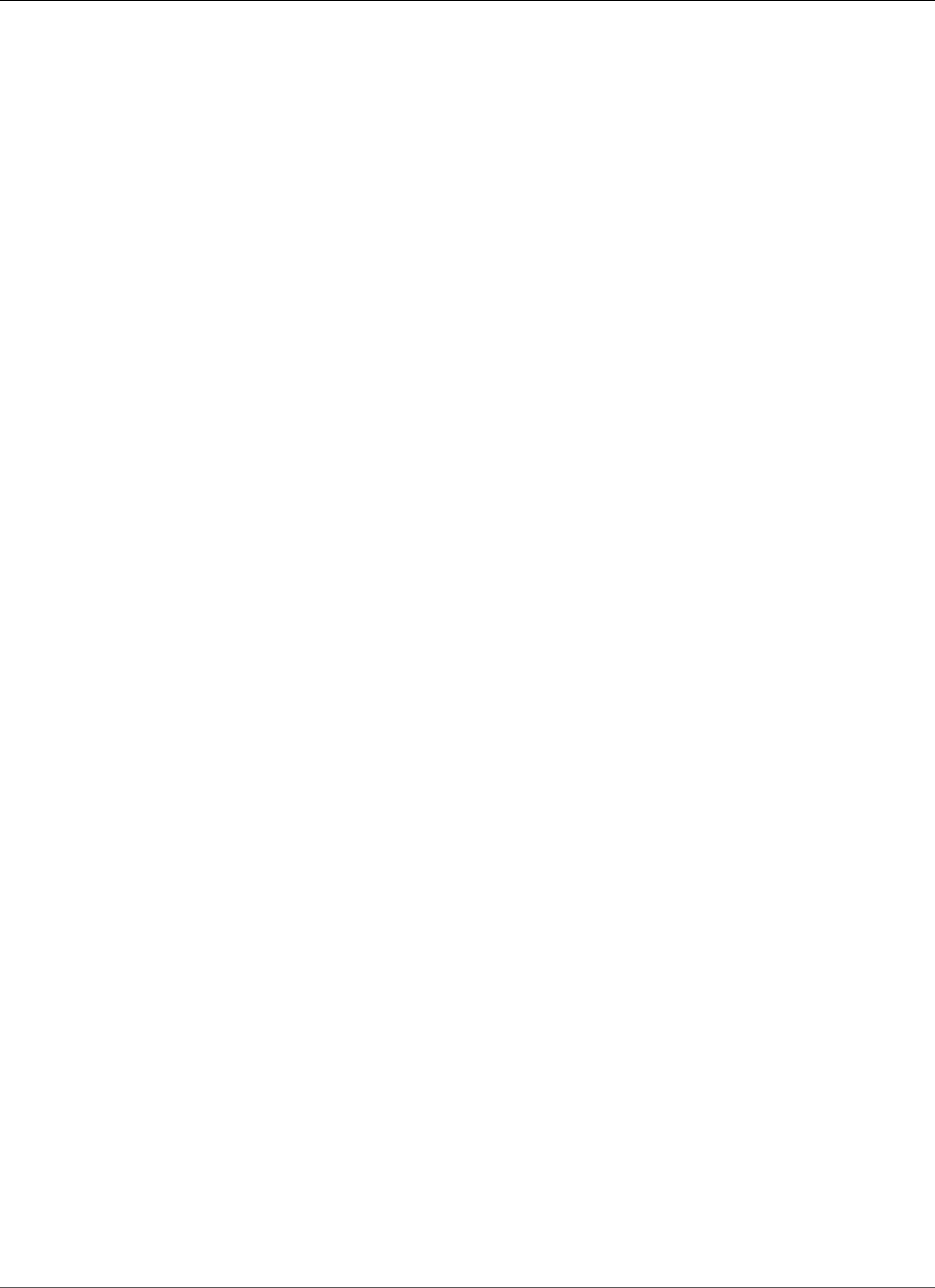
AWS Certificate Manager User Guide
Integrated Services
Services Integrated with AWS Certificate Manager
AWS Certificate Manager supports a growing number of AWS services. You cannot install your ACM
certificate or your private ACM PCA certificate directly on your AWS based website or application. You
must use one of the following services.
Elastic Load Balancing
Elastic Load Balancing automatically distributes your incoming application traffic across multiple
Amazon EC2 instances. It detects unhealthy instances and reroutes traffic to healthy instances until
the unhealthy instances have been restored. Elastic Load Balancing automatically scales its request
handling capacity in response to incoming traffic. For more information about load balancing, see
the Elastic Load Balancing User Guide.
In general, to serve secure content over SSL/TLS, load balancers require that SSL/TLS certificates be
installed on either the load balancer or the backend Amazon EC2 instance. ACM is integrated with
Elastic Load Balancing to deploy ACM certificates on the load balancer. For more information, see
Create an Application Load Balancer.
Amazon CloudFront
Amazon CloudFront is a web service that speeds up distribution of your dynamic and static web
content to end users by delivering your content from a worldwide network of edge locations.
When an end user requests content that you're serving through CloudFront, the user is routed to
the edge location that provides the lowest latency. This ensures that content is delivered with the
best possible performance. If the content is currently at that edge location, CloudFront delivers it
immediately. If the content is not currently at that edge location, CloudFront retrieves it from the
Amazon S3 bucket or web server that you have identified as the definitive content source. For more
information about CloudFront, see the Amazon CloudFront Developer Guide.
To serve secure content over SSL/TLS, CloudFront requires that SSL/TLS certificates be installed
on either the CloudFront distribution or on the backend content source. ACM is integrated with
CloudFront to deploy ACM certificates on the CloudFront distribution. For more information, see
Getting an SSL/TLS Certificate.
Note
To use an ACM certificate with CloudFront, you must request or import the certificate in the
US East (N. Virginia) region.
AWS Elastic Beanstalk
Elastic Beanstalk helps you deploy and manage applications in the AWS Cloud without worrying
about the infrastructure that runs those applications. AWS Elastic Beanstalk reduces management
complexity. You simply upload your application and Elastic Beanstalk automatically handles the
details of capacity provisioning, load balancing, scaling, and health monitoring. Elastic Beanstalk
uses the Elastic Load Balancing service to create a load balancer. For more information about Elastic
Beanstalk, see the AWS Elastic Beanstalk Developer Guide.
To choose a certificate, you must configure the load balancer for your application in the Elastic
Beanstalk console. For more information, see Configuring Your Elastic Beanstalk Environment's Load
Balancer to Terminate HTTPS.
Amazon API Gateway
With the proliferation of mobile devices and growth of the Internet of Things (IoT), it has become
increasingly common to create APIs that can be used to access data and interact with back-end
systems on AWS. You can use API Gateway to publish, maintain, monitor, and secure your APIs. After
you deploy your API to API Gateway, you can set up a custom domain name to simplify access to
it. To set up a custom domain name, you must provide an SSL/TLS certificate. You can use ACM to
generate or import the certificate.
Version 1.0
9
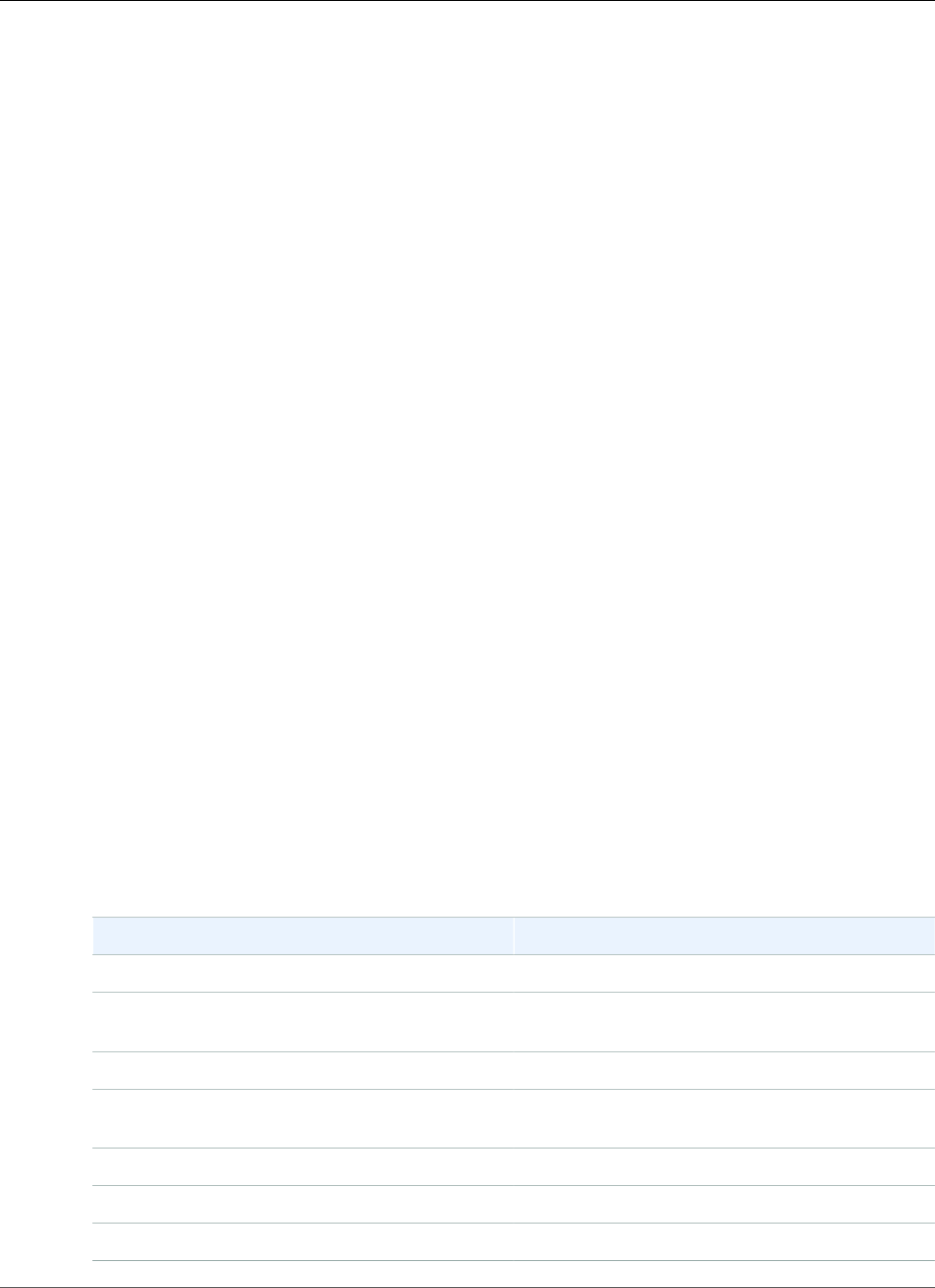
AWS Certificate Manager User Guide
Site Seals and Trust Logos
AWS CloudFormation
AWS CloudFormation helps you model and set up your Amazon Web Services resources. You
create a template that describes the AWS resources that you want to use, such as Elastic Load
Balancing or API Gateway. Then AWS CloudFormation takes care of provisioning and configuring
those resources for you. You don't need to individually create and configure AWS resources and
figure out what's dependent on what; AWS CloudFormation handles all of that. ACM certificates
are included as a template resource, which means that AWS CloudFormation can request ACM
certificates that you can use with AWS services to enable secure connections. For more information,
see AWS::CertificateManager::Certificate. In addition, ACM certificates are included with many of the
AWS resources that you can set up with AWS CloudFormation.
Note
If you create an ACM certificate with AWS CloudFormation, the AWS CloudFormation stack
remains in the CREATE_IN_PROGRESS state. Any further stack operations are delayed until
you act upon the instructions in the certificate validation email. For more information, see
Resource Failed to Stabilize During a Create, Update, or Delete Stack Operation.
Site Seals and Trust Logos
Amazon doesn't provide a site seal or allow its trademark to be used as one:
• AWS Certificate Manager (ACM) doesn't provide a secure site seal that you can use on your website. If
you want to use a site seal, you can obtain one from a third-party vendor. We recommend choosing a
vendor that evaluates and asserts the security of your website or business practices.
• Amazon doesn't allow its trademark or logo to be used as a certificate badge, site seal, or trust logo.
Seals and badges of this type can be copied to sites that don't use the ACM service, and can be used
inappropriately to establish trust under false pretenses. To protect our customers and the reputation
of Amazon, we don't allow our trademark and logo to be used in this way.
Limits
The following AWS Certificate Manager (ACM) limits apply to each AWS region and each AWS account.
To request higher limits, create a case at the AWS Support Center. New AWS accounts might start with
limits that are lower than those that are described here.
Item Default Limit
Number of ACM Certificates 1000
Number of ACM Certificates per year (last 365
days)
Twice your account limit
Number of imported certificates 1000
Number of imported certificates per year (last 365
days)
Twice your account limit
Number of domain names per ACM Certificate 10
Number of Private CAs 10
Number of Private Certificates per CA 50,000
Version 1.0
10

AWS Certificate Manager User Guide
Number of ACM Certificates per Year (Last 365 Days)
Topics
•Number of ACM Certificates per Year (Last 365 Days) (p. 11)
•Number of Domain Names per ACM Certificate (p. 11)
•Number of Private CAs and Certificates (p. 11)
Number of ACM Certificates per Year (Last 365 Days)
You can request up to twice your limit of ACM Certificates every year. For example, if your limit is 25, you
can request up to 50 ACM Certificates a year. If you request 50 certificates, you must delete 25 during the
year to stay within your limit. If you need more than 25 certificates, in this example, you must contact
the AWS Support Center.
Note
Although the preceding table indicates that an account can own up to 100 ACM Certificates,
new AWS accounts might start with a lower limit.
Number of Domain Names per ACM Certificate
The default limit is 10 domain names for each ACM Certificate. Your limit may be greater. The first
domain name that you submit is included as the subject common name (CN) of the certificate. All names
are included in the Subject Alternative Name extension.
You can request up to 100 domain names. To request an increase in your limit, create a case at the AWS
Support Center . Before creating a case, however, make sure you understand how adding more domain
names can create more administrative work for you if you use email validation. For more information,
see Domain Validation (p. 12).
Note
The limit for the number of domain names per ACM Certificate applies only to certificates that
are provided by ACM. This limit does not apply to certificates that you import into ACM. The
following sections apply only to ACM Certificates.
Number of Private CAs and Certificates
ACM is integrated with ACM PCA. You can use the ACM console, AWS CLI, or ACM API to request private
certificates from an existing private certificate authority (CA). The certificates are managed within
the ACM environment and have the same restrictions as public certificates issued by ACM. For more
information, see Request a Private Certificate (p. 22). You can also issue private certificates by using
the standalone ACM PCA service. For more information, see Issue a Private Certificate. You can create 10
private CAs and 50,000 private certificates for each.
Best Practices
Best practices are recommendations that can help you use AWS Certificate Manager (AWS Certificate
Manager) more effectively. The following best practices are based on real-world experience from current
ACM customers.
Topics
•AWS CloudFormation (p. 12)
•Certificate Pinning (p. 12)
•Domain Validation (p. 12)
•Adding or Deleting Domain Names (p. 13)
Version 1.0
11

AWS Certificate Manager User Guide
AWS CloudFormation
•Opting Out of Certificate Transparency Logging (p. 13)
•Turn on AWS CloudTrail (p. 14)
AWS CloudFormation
With AWS CloudFormation you can create a template that describes the AWS resources that you
want to use. AWS CloudFormation then provisions and configures those resources for you. AWS
CloudFormation can provision resources that are supported by ACM such as Elastic Load Balancing,
Amazon CloudFront, and Amazon API Gateway. For more information, see Services Integrated with AWS
Certificate Manager (p. 9).
If you use AWS CloudFormation to quickly create and delete multiple test environments, we
recommend that you do not create a separate ACM Certificate for each environment. Doing so will
quickly exhaust your certificate limit. For more information, see Limits (p. 10). Instead, create a
wildcard certificate that covers all of the domain names that you are using for testing. For example,
if you repeatedly create ACM Certificates for domain names that vary by only a version number,
such as <version>.service.example.com, create instead a single wildcard certificate for
<*>.service.example.com. Include the wildcard certificate in the template that AWS CloudFormation
uses to create your test environment.
Certificate Pinning
Certificate pinning, sometimes known as SSL pinning, is a process that you can use in your application to
validate a remote host by associating that host directly with its X.509 certificate or public key instead of
with a certificate hierarchy. The application therefore uses pinning to bypass SSL/TLS certificate chain
validation. The typical SSL validation process checks signatures throughout the certificate chain from
the root certificate authority (CA) certificate through the subordinate CA certificates, if any. It also checks
the certificate for the remote host at the bottom of the hierarchy. Your application can instead pin to the
certificate for the remote host to say that only that certificate and not the root certificate or any other
in the chain is trusted. You can add the remote host's certificate or public key to your application during
development. Alternatively, the application can add the certificate or key when it first connects to the
host.
Warning
We recommend that your application not pin an ACM Certificate. ACM performs Managed
Renewal for ACM's Amazon-Issued Certificates (p. 38) to automatically renew your Amazon-
issued SSL/TLS certificates before they expire. To renew a certificate, ACM generates a new
public-private key pair. If your application pins the ACM Certificate and the certificate is
successfully renewed with a new public key, the application might be unable to connect to your
domain.
If you decide to pin a certificate, the following options will not hinder your application from connecting
to your domain:
•Import your own certificate into ACM and then pin your application to the imported certificate. ACM
doesn't try to automatically renew imported certificates.
• Pin your application to an Amazon root certificate.
Domain Validation
Before the Amazon certificate authority (CA) can issue a certificate for your site, AWS Certificate Manager
(ACM) must verify that you own or control all the domains that you specified in your request. You can
perform verification using either email or DNS. For more information, see Use Email to Validate Domain
Ownership (p. 25) and Use Email to Validate Domain Ownership (p. 25).
Version 1.0
12
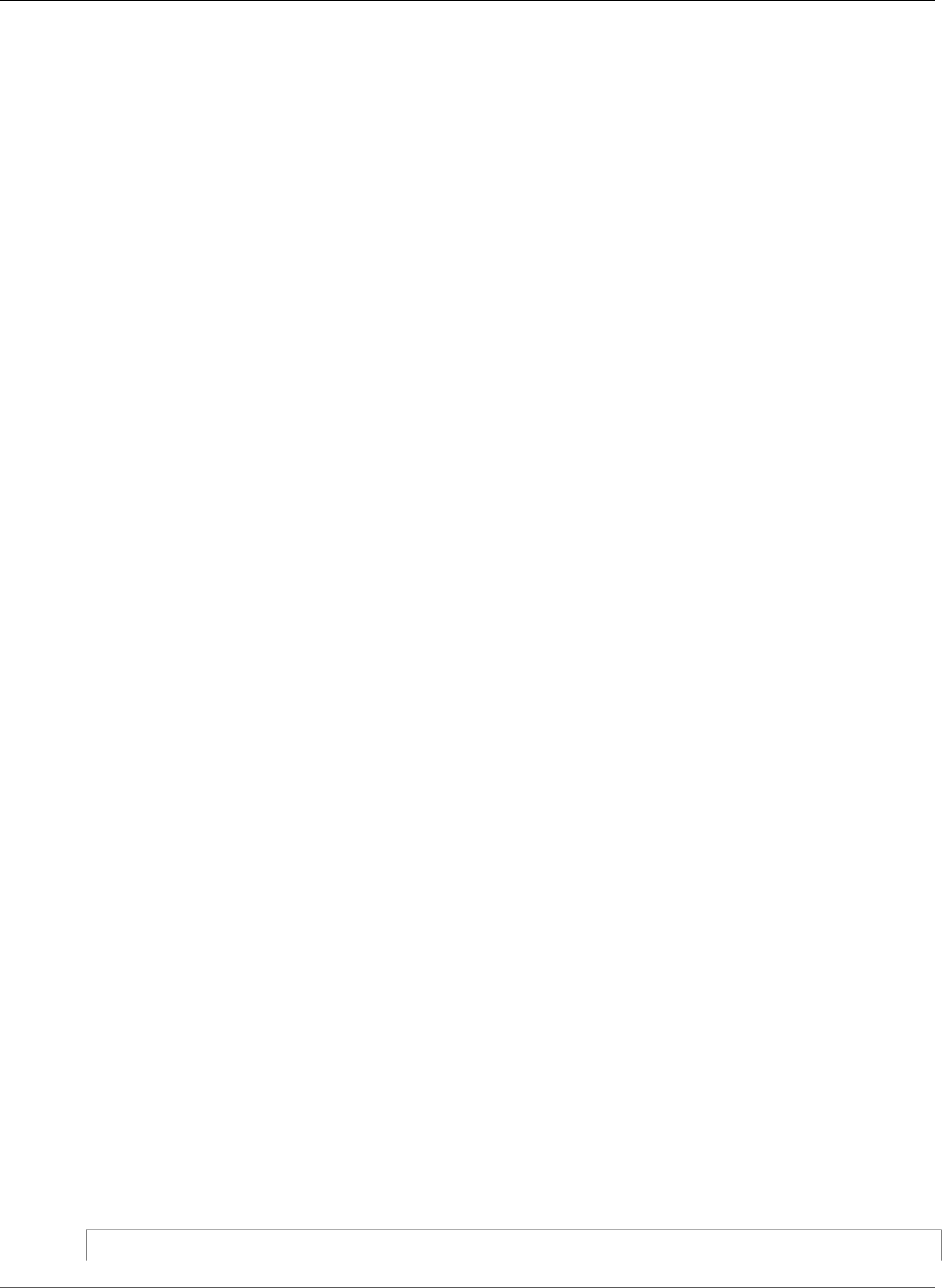
AWS Certificate Manager User Guide
Adding or Deleting Domain Names
Adding or Deleting Domain Names
You cannot add or remove domain names from an existing ACM Certificate. Instead you must request
a new certificate with the revised list of domain names. For example, if your certificate has five domain
names and you want to add four more, you must request a new certificate with all nine domain names.
As with any new certificate, you must validate ownership of all the domain names in the request,
including the names that you previously validated for the original certificate.
If you use email validation, you receive up to 8 validation email messages for each domain, at least 1
of which must be acted upon within 72 hours. For example, when you request a certificate with five
domain names, you receive up to 40 validation messages, at least 5 of which must be acted upon within
72 hours. As the number of domain names in the certificate request increases, so does the work required
to use email to validate domain ownership.
If you use DNS validation instead, you must write one new DNS record to the database for the FQDN
you want to validate. ACM sends you the record to create and later queries the database to determine
whether the record has been added. Adding the record asserts that you own or control the domain. In
the preceding example, if you request a certificate with five domain names, you must create five DNS
records. We recommend that you use DNS validation when possible.
Opting Out of Certificate Transparency Logging
Important
Regardless of the actions you take to opt out of certificate transparency logging, your certificate
might still be logged by any client or individual that has access to the public or private endpoint
to which you bind the certificate. However, the certificate won't contain a signed certificate
timestamp (SCT). Only the issuing CA can embed an SCT in a certificate.
Beginning April 30 2018, Google Chrome will stop trusting public SSL/TLS certificates that are not
recorded in a certificate transparency log. Therefore, beginning April 24 2018, the Amazon CA will start
publishing all new certificates and renewals to at least two public logs. Once a certificate has been
logged, it cannot be removed. For more information, see Certificate Transparency Logging (p. 4).
Logging is performed automatically when you request a certificate or when a certificate is renewed, but
you can choose to opt out. Common reasons for doing so include concerns about security and privacy.
For example, logging internal host domain names gives potential attackers information about internal
networks that would otherwise not be public. In addition, logging could leak the names of new or
unreleased products and websites.
To opt out of transparency logging when you are requesting a certificate, use the Options parameter of
the request-certificate AWS CLI command or the RequestCertificate API.
If your certificate was issued before April 24 2018 and you want to make sure that it is not logged during
renewal, you can call the update-certificate-options command or the UpdateCertificateOptions
API to opt out.
Once a certificate has been logged, it cannot be removed from the log. Opting out at that point will
have no effect. If you opt out of logging when you request a certificate and then choose later to opt
back in, your certificate will not be logged until it is renewed. If you want the certificate to be logged
immediately, we recommend that you issue a new one.
Note
You cannot currently use the console to opt out of or in to transparency logging.
The following example shows you how to use the request-certificate command to disable certificate
transparency when you request a new certificate.
aws acm request-certificate \
Version 1.0
13
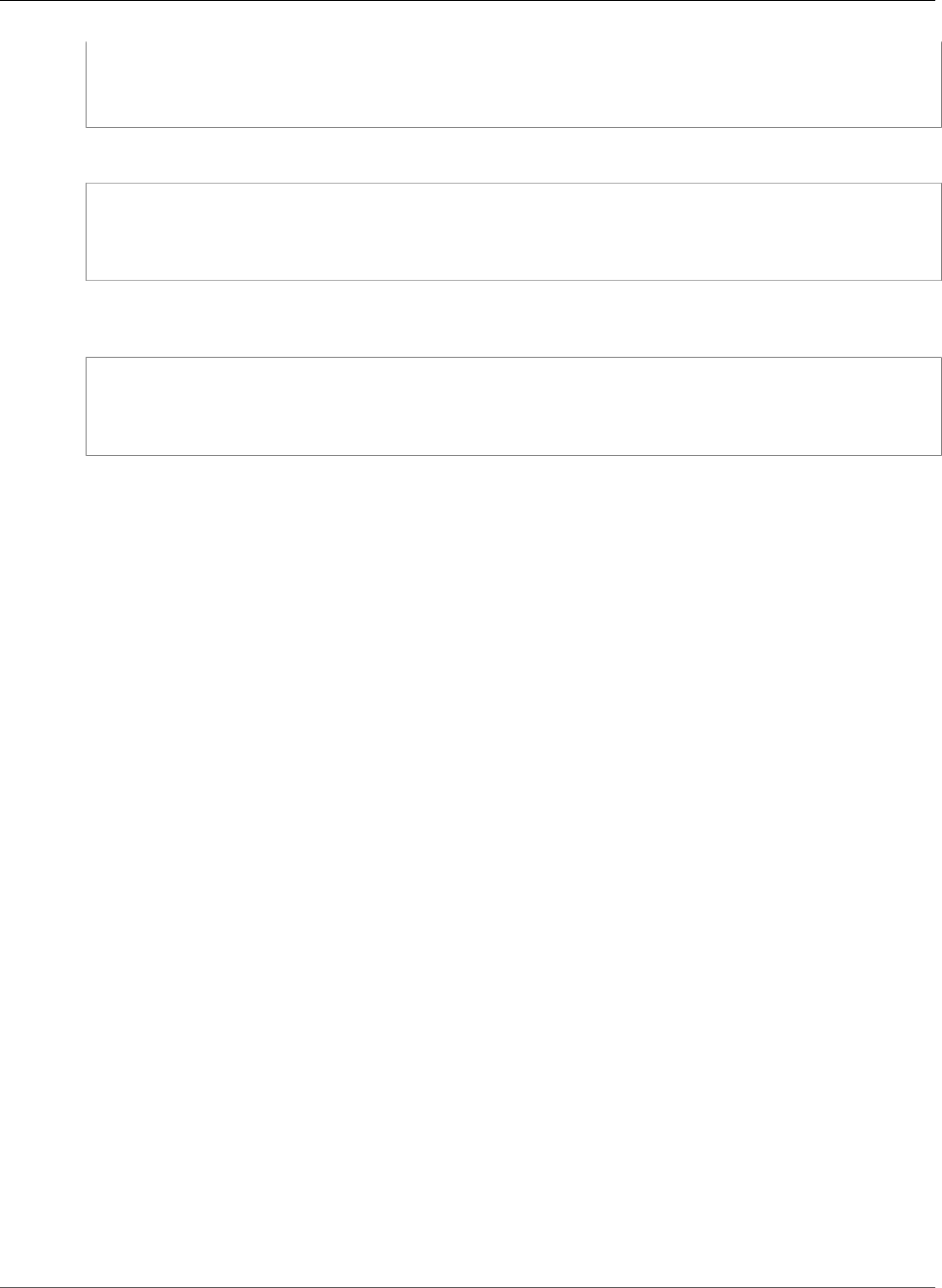
AWS Certificate Manager User Guide
Turn on AWS CloudTrail
--domain-name www.example.com \
--validation-method DNS \
--options CertificateTransparencyLoggingPreference=DISABLED \
--idempotency-token 184627
The preceding command outputs the ARN of your new certificate.
{
"CertificateArn":
"arn:aws:acm:region:account:certificate/12345678-1234-1234-1234-123456789012"
}
If you already have a certificate, and you don't want it to be logged when it is renewed, use the update-
certificate-options command. This command does not return a value.
aws acm update-certificate-options \
--certificate-arn arn:aws:acm:region:account:\
certificate/12345678-1234-1234-1234-123456789012 \
--options CertificateTransparencyLoggingPreference=DISABLED
Turn on AWS CloudTrail
Turn on CloudTrail logging before you begin using ACM. CloudTrail enables you to monitor your AWS
deployments by retrieving a history of AWS API calls for your account, including API calls made via the
AWS Management Console, the AWS SDKs, the AWS Command Line Interface, and higher-level AWS
services. You can also identify which users and accounts called the ACM APIs, the source IP address the
calls were made from, and when the calls occurred. You can integrate CloudTrail into applications using
the API, automate trail creation for your organization, check the status of your trails, and control how
administrators turn CloudTrail logging on and off. For more information, see Creating a Trail. Go to Using
AWS CloudTrail (p. 60) to see example trails for ACM actions.
Pricing for AWS Certificate Manager
You are not charged by AWS for the SSL/TLS certificates that you manage with AWS Certificate Manager.
You pay only for the AWS resources that you create to run your website or application. For the latest ACM
pricing information, see the AWS Certificate Manager Service Pricing page on the AWS website.
Version 1.0
14

AWS Certificate Manager User Guide
Set Up AWS and IAM
Setting Up
With AWS Certificate Manager (ACM) you can provision and manage SSL/TLS certificates for your
AWS based websites and applications. You use ACM to create or import and then manage a certificate.
You must use other AWS services to deploy the certificate to your website or application. For more
information about the services integrated with ACM, see Services Integrated with AWS Certificate
Manager (p. 9). The following topics discuss the steps you need to perform before using ACM.
Note
In addition to using certificates provided by ACM, you can also import certificates into ACM. For
more information, see Importing Certificates (p. 44).
Topics
•Set Up AWS and IAM (p. 15)
•Register a Domain Name (p. 16)
•Set Up Your Website or Application (p. 16)
•(Optional) Configure Email for Your Domain (p. 17)
•(Optional) Configure a CAA Record (p. 18)
Set Up AWS and IAM
Before you can use ACM, you must sign up for Amazon Web Services. As a best practice, you can create
an IAM user to limit the actions your users can perform.
Sign Up for AWS
If you are not already an Amazon Web Services (AWS) customer, you must sign up to be able to use
ACM. Your account is automatically signed up for all available services, but you are charged for only
the services that you use. Also, if you are a new AWS customer, you can get started for free. For more
information, see AWS Free Tier.
To sign up for an AWS account
1. Go to https://aws.amazon.com/ and choose Sign Up.
2. Follow the on-screen instructions.
Note
Part of the sign-up procedure includes receiving an automated telephone call and entering the
supplied PIN on the telephone keypad. You must also supply a credit card number even if you
are signing up for the free tier.
Create an IAM User
All AWS accounts have root user credentials (that is, the credentials of the account owner). These
credentials allow full access to all resources in the account. Because you can't restrict permissions for
root user credentials, we recommend that you delete your root user access keys. Then create AWS
Identity and Access Management (IAM) user credentials for everyday interaction with AWS. For more
information, see Lock away your AWS account (root) access keys in the IAM User Guide.
Version 1.0
15

AWS Certificate Manager User Guide
Register a Domain Name
Note
You may need AWS account root user access for specific tasks, such as changing an AWS support
plan or closing your account. In these cases, sign in to the AWS Management Console with your
email and password. See Email and Password (Root User).
For a list of tasks that require root user access, see AWS Tasks That Require AWS Account Root User.
With IAM, you can securely control access to AWS services and resources for users in your AWS account.
For example, if you require administrator-level permissions, you can create an IAM user, grant that user
full access, and then use those credentials to interact with AWS. If you need to modify or revoke your
permissions, you can delete or modify the policies that are associated with that IAM user.
If you have multiple users that require access to your AWS account, you can create unique credentials
for each user and define who has access to which resources. You don't need to share credentials. For
example, you can create IAM users with read-only access to resources in your AWS account and distribute
those credentials to your users.
ACM also provides two AWS managed policies that you can use:
•AWSCertificateManagerFullAccess
•AWSCertificateManagerReadOnly
Note
Any activity or costs that are associated with the IAM user are billed to the AWS account owner.
Register a Domain Name
A fully qualified domain name (FQDN) is the unique name of an organization or individual on the
Internet followed by a top-level domain extension such as .com or .org. If you do not already have a
registered domain name, you can register one through Amazon Route53 or dozens of other commercial
registrars. Typically you go to the registrar's website and request a domain name. The registrar queries
WHOIS to determine whether the requested FQDN is available. If it is, the registrar usually lists related
names that differ by domain extension and provides you an opportunity to acquire any of the available
names. Registration usually lasts for a set period of time such as one or two years before it must be
renewed.
For more information about registering domain names with Amazon Route53, see Registering Domain
Names Using Amazon Route53 in the Amazon Route53 Developer Guide.
Set Up Your Website or Application
You can install your website on an Amazon EC2 Linux or Windows instance. For more information
about Linux Amazon EC2 instances, see Amazon Elastic Compute Cloud User Guide for Linux. For more
information about Windows Amazon EC2 instances, see Amazon Elastic Compute Cloud User Guide for
Microsoft Windows.
Although you install your website on an Amazon EC2 instance, you cannot directly deploy an ACM
Certificate on that instance. You must instead deploy your certificate by using one of the services
integrated with ACM. For more information see Services Integrated with AWS Certificate Manager (p. 9).
To get your website up and running quickly on either Windows or Linux, see the following topics.
Topics
•Linux Quickstart (p. 17)
•Windows Quickstart (p. 17)
Version 1.0
16
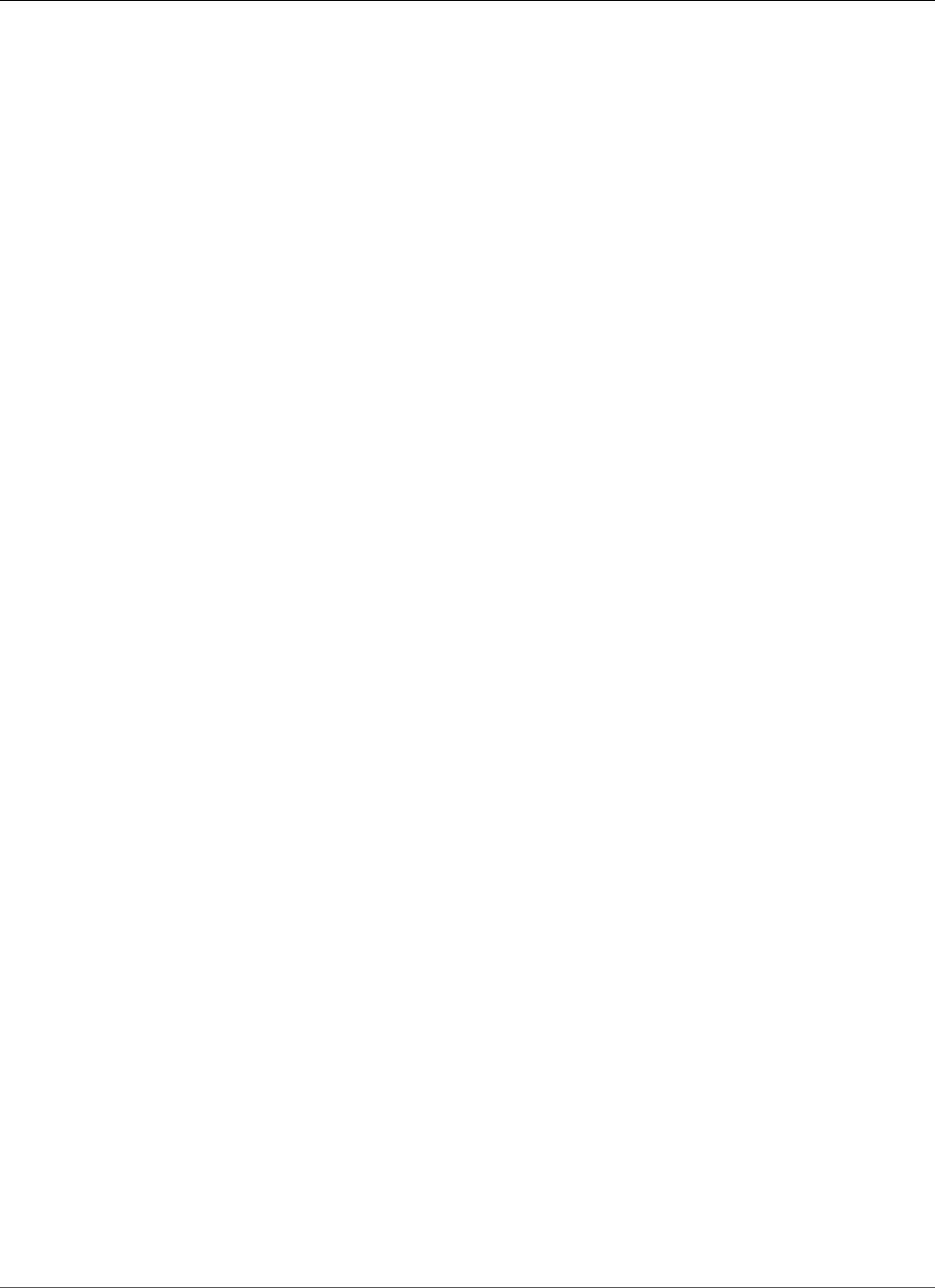
AWS Certificate Manager User Guide
Linux Quickstart
Linux Quickstart
To create your website or application on a Linux instance, you can choose a Linux Amazon Machine Image
(AMI) and install an Apache web server on it. For more information, see Tutorial: Installing a LAMP Web
Server on Amazon Linux in the Amazon EC2 User Guide for Linux Instances.
Windows Quickstart
To acquire a Microsoft Windows server on which you can install your website or application, choose a
Windows Server AMI that comes bundled with a Microsoft Internet Information Services (IIS) web server.
Then use the default website or create a new one. You can also install a WIMP server on your Amazon
EC2 instance. For more information, see Tutorial: Installing a WIMP Server on an Amazon EC2 Instance
Running Windows Server in the Amazon EC2 User Guide for Windows Instances.
(Optional) Configure Email for Your Domain
Note
The following steps are required only if you use email validation to assert that you own or
control the FQDN (fully qualified domain name) specified in your certificate request. ACM
requires that you validate ownership or control before it issues a certificate. You can use either
email validation or DNS validation. For more information about email validation, see Use Email
to Validate Domain Ownership (p. 28).
If you are able to edit your DNS configuration, we recommend that you use DNS domain
validation rather than email validation. DNS validation removes the need to configure email for
the domain name. For more information about DNS validation, see Use DNS to Validate Domain
Ownership (p. 25).
Use your registrar's website to associate your contact addresses with your domain name. The registrar
adds the contact email addresses to the WHOIS database and adds one or more mail servers to the mail
exchanger (MX) records of a DNS server. If you choose to use email validation, ACM sends email to the
contact addresses and to five common administrative addresses formed from your MX record. ACM sends
up to eight validation email messages every time you create a new certificate, renew a certificate, or
request new validation mail. The validation email contains instructions for confirming that the domain
owner or an appointed representative approves the ACM Certificate. For more information, see Use Email
to Validate Domain Ownership (p. 28). If you have trouble with validation email, see Troubleshoot
Email Problems (p. 94).
WHOIS Database
The WHOIS database contains contact information for your domain. To validate your identity, ACM sends
an email to the following three addresses in WHOIS. You must make sure that your contact information
is public or that email that is sent to an obfuscated address is forwarded to your real email address.
• Domain registrant
• Technical contact
• Administrative contact
MX Record
When you register your domain, your registrar sends your mail exchanger (MX) record to a Domain
Name System (DNS) server. An MX record indicates which servers accept mail for your domain. The
Version 1.0
17

AWS Certificate Manager User Guide
(Optional) Configure CAA
record contains a fully qualified domain name (FQDN). You can request a certificate for apex domains or
subdomains.
For example, if you use the console to request a certificate for abc.xyz.example.com, ACM first tries to
find the MX record for that subdomain. If that record cannot be found, ACM performs an MX lookup
for xyz.example.com. If that record cannot be found, ACM performs an MX lookup for example.com. If
that record cannot be found or there is no MX record, ACM chooses the original domain for which the
certificate was requested (abc.xyz.example.com in this example). ACM then sends email to the following
five common system administration addresses for the domain or subdomain:
• administrator@your_domain_name
• hostmaster@your_domain_name
• postmaster@your_domain_name
• webmaster@your_domain_name
• admin@your_domain_name
If you are using the RequestCertificate API operation or the request-certificate AWS CLI command, AWS
does not perform an MX lookup. Instead, RequestCertificate lets you specify both your domain
name and the name of a validation domain. If you specify the optional ValidationDomain parameter,
AWS sends the preceding five email messages there rather than to your domain.
ACM always sends validation email to the five common addresses listed previously whether you are
using the console, the API, or the AWS CLI. However, AWS performs an MX lookup only when you use the
console to request a certificate.
If you do not receive validation email, see Not Receiving Validation Email (p. 95) for information about
possible causes and workarounds.
(Optional) Configure a CAA Record
You can optionally configure a Certification Authority Authorization (CAA) DNS record to specify that
AWS Certificate Manager (ACM) is allowed to issue a certificate for your domain or subdomain. After it
validates your domain, ACM checks for the presence of CAA records to make sure it can issue a certificate
for you. You can choose to not configure a CAA record for your domain or leave the record blank if you
do not want to enable CAA checking. A CAA record contains the following data fields:
flags
Specifies whether the value of the tag field is supported by ACM. Set this value to 0.
tag
The tag field can be one of the following values. Note that the iodef field is currently ignored.
issue
Indicates that the ACM CA that you specify in the value field is authorized to issue a certificate
for your domain or subdomain.
issuewild
Indicates that the ACM CA that you specified in the value field is authorized to issue a wildcard
certificate for your domain or subdomain. A wildcard certificate applies to the domain or
subdomain and all of its subdomains.
value
The value of this field depends on the value of the tag field. You must enclose this value in
quotation marks ("").
Version 1.0
18
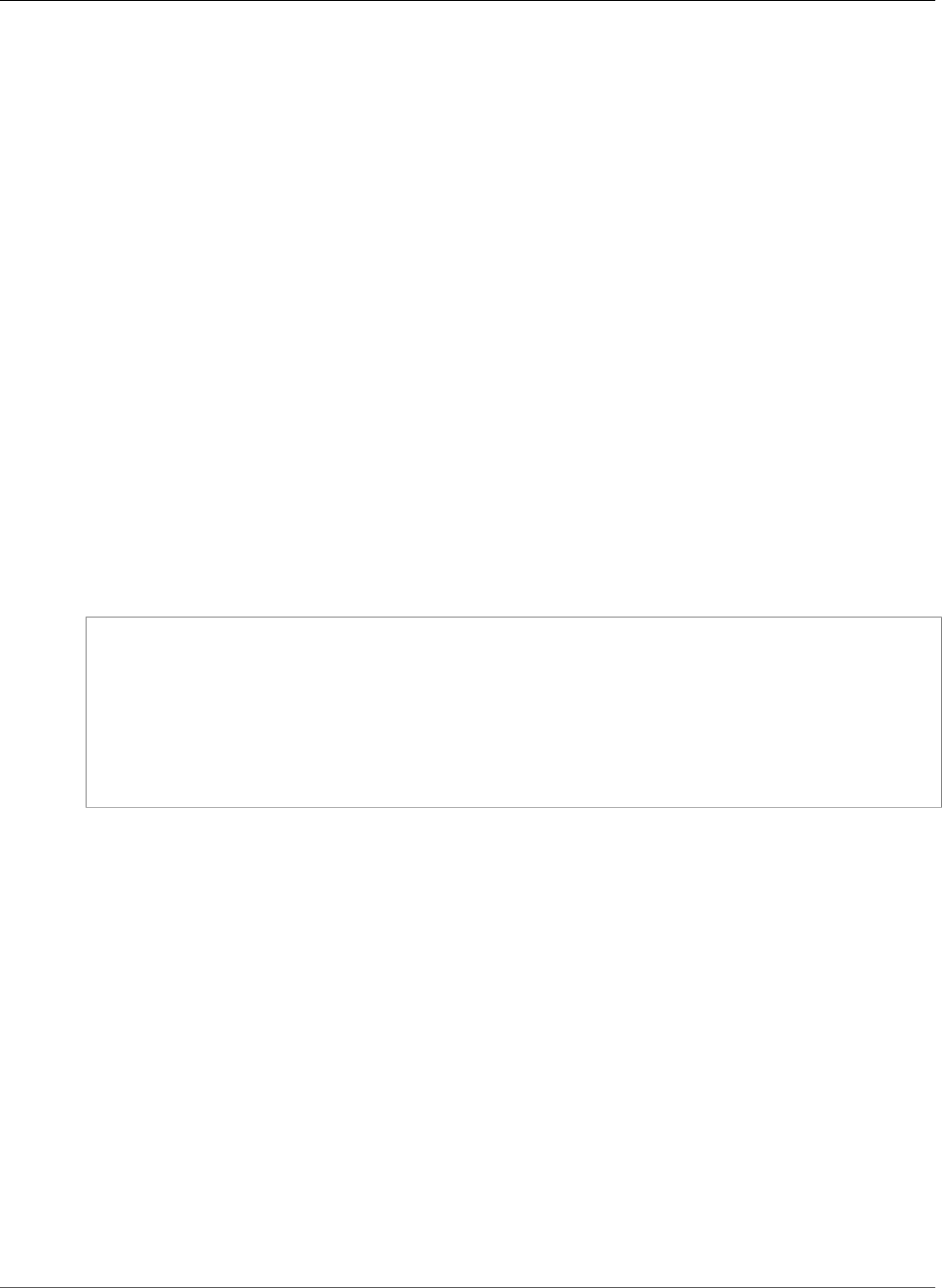
AWS Certificate Manager User Guide
(Optional) Configure CAA
When tag is issue
The value field contains the CA domain name. This field can contain the name of a CA other
than an Amazon CA. However, if you do not have a CAA record that specifies one of the
following four Amazon CAs, ACM cannot issue a certificate to your domain or subdomain:
• amazon.com
• amazontrust.com
• awstrust.com
• amazonaws.com
The value field can also contain a semicolon (;) to indicate that no CA should be permitted to
issue a certificate for your domain or subdomain. Use this field if you decide at some point that
you no longer want a certificate issued for a particular domain.
When tag is issuewild
The value field is the same as that for when tag is issue except that the value applies to
wildcard certificates.
Example CAA Record Examples
In the following examples, your domain name comes first followed by the record type (CAA). The flags
field is always 0. The tags field can be issue or issuewild. If the field is issue and you type the domain
name of a CA server in the value field, the CAA record indicates that your specified server is permitted
to issue your requested certificate. If you type a semicolon ";" in the value field, the CAA record indicates
that no CA is permitted to issue a certificate. The configuration of CAA records varies by DNS provider.
Domain Record type Flags Tag Value
example.com. CAA 0 issue "SomeCA.com"
example.com. CAA 0 issue "amazon.com"
example.com. CAA 0 issue "amazontrust.com"
example.com. CAA 0 issue "awstrust.com"
example.com. CAA 0 issue "amazonaws.com"
example.com CAA 0 issue ";"
For more information about how to add or modify DNS records, check with your DNS provider. Route53
supports CAA records. If Route53 is your DNS provider, see CAA Format for more information about
creating a record.
Version 1.0
19

AWS Certificate Manager User Guide
Request a Public Certificate
Getting Started
Sign into the AWS Management Console and open the ACM console at https://console.aws.amazon.com/
acm/home. If the introductory page appears, choose Get Started. Otherwise, choose Certificate
Manager or Private CAs in the left navigation pane.
ACM supports SSL/TLS certificates that can be used to enable secure communication across the internet
or over an internal network. You can request a publicly trusted certificate issued by ACM or import
a certificate. Imported certificates can be issued by a third party and publicly trusted, or they can
be self-signed. You can also use the ACM console to request that a private certificate be issued by a
private certificate authority (CA) in your organization. Private certificates are not trusted by default.
Administrators must install them in client trust stores.
This documentation primarily discusses public ACM and third party certificates. It also discusses how to
issue a private certificate using an existing private CA. To learn more about creating and using a private
CA, see AWS Certificate Manager Private Certificate Authority.
Topics
•Request a Public Certificate (p. 20)
•Request a Private Certificate (p. 22)
•Export a Private Certificate (p. 23)
•Use DNS to Validate Domain Ownership (p. 25)
•Use Email to Validate Domain Ownership (p. 28)
•List ACM–Managed Certificates (p. 32)
•Describe ACM Certificates (p. 34)
•Delete ACM–Managed Certificates (p. 36)
•Install ACM Certificates (p. 36)
•Resend Validation Email (Optional) (p. 36)
Request a Public Certificate
The following sections discuss how to use the ACM console or AWS CLI to request a public ACM
certificate. If you are having trouble requesting a certificate, see Troubleshoot Certificate Request
Problems (p. 98). If you are having trouble requesting a certificate for an .IO domain, see
Troubleshoot .IO Domain Problems (p. 101). To request a private certificate using your private
certificate authority (CA), see Request a Private Certificate (p. 22).
Topics
•Requesting a public certificate using the console (p. 20)
•Requesting a public certificate using the CLI (p. 21)
Requesting a public certificate using the console
To request an ACM public certificate (console)
1. Sign into the AWS Management Console and open the ACM console at https://
console.aws.amazon.com/acm/home.
2. On the Request a certificate page, type your domain name. You can use a fully qualified domain
name (FQDN) such as www.example.com or a bare or apex domain name such as example.com.
Version 1.0
20
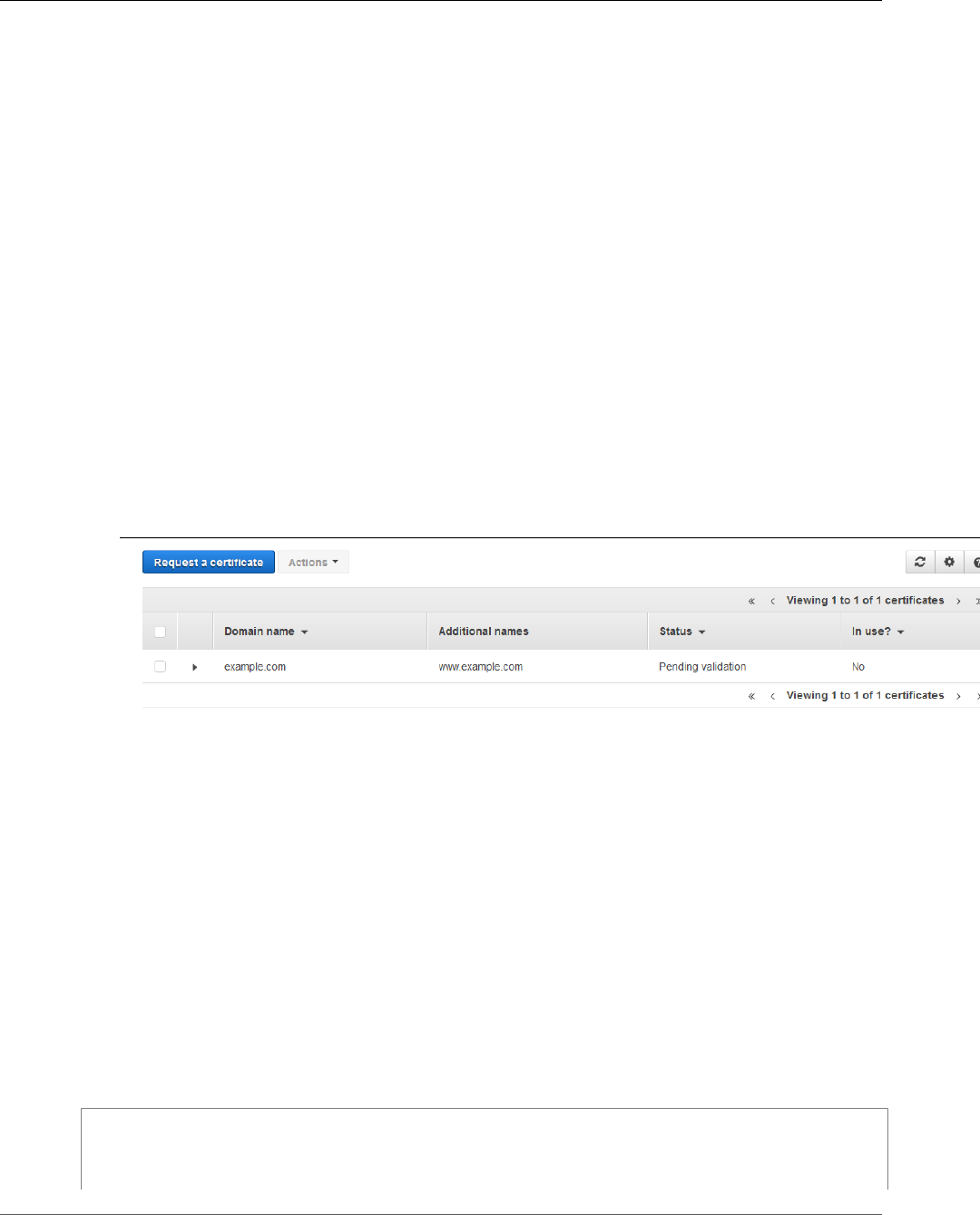
AWS Certificate Manager User Guide
Requesting a public certificate using the CLI
You can also use an asterisk (*) as a wildcard in the leftmost position to protect several site
names in the same domain. For example, *.example.com protects corp.example.com, and
images.example.com. The wildcard name will appear in the Subject field and the Subject
Alternative Name extension of the ACM certificate.
Note
When you request a wildcard certificate, the asterisk (*) must be in the leftmost position of
the domain name and can protect only one subdomain level. For example, *.example.com
can protect login.example.com, and test.example.com, but it cannot protect
test.login.example.com. Also note that *.example.com protects only the
subdomains of example.com, it does not protect the bare or apex domain (example.com).
To protect both, see the next step.
3. To add more domain names to the ACM certificate, choose Add more names and type another
domain name in the text box that opens. This is useful for protecting both a bare or apex domain
(like example.com) and its subdomains (*.example.com).
4. After you have typed valid domain names, choose Review and Request or choose Cancel to quit.
Important
Unless you choose to opt out, your certificate will be automatically recorded in at least
two public certificate transparency databases. You cannot currently use the console to
opt out. You must use the AWS CLI or the API. For more information, see Opting Out of
Certificate Transparency Logging (p. 13). For general information about transparency logs,
see Certificate Transparency Logging (p. 4).
5. If the review page correctly contains the information that you provided for your request, choose
Confirm and request. The following page shows that your request status is pending validation.
Before ACM issues a certificate, it validates that you own or control the domain names in your
certificate request. You can use either email validation or DNS validation. If you choose email
validation, ACM sends validation email to three contact addresses registered in the WHOIS database
and to five common system administration addresses for each domain name. You or an authorized
representative must reply to one of these email messages. For more information, see Use Email to
Validate Domain Ownership (p. 28). If you use DNS validation, you simply write a CNAME record
provided by ACM to your DNS configuration. For more information about DNS validation, see Use
DNS to Validate Domain Ownership (p. 25).
Note
If you are able to edit your DNS configuration, we recommend that you use DNS domain
validation rather than email validation. DNS validation has multiple benefits over email
validation. See Use DNS to Validate Domain Ownership (p. 25).
Requesting a public certificate using the CLI
Use the request-certificate command to request a new public ACM certificate on the command line.
aws acm request-certificate \
--domain-name www.example.com \
--validation-method DNS \
--idempotency-token 1234 \
Version 1.0
21
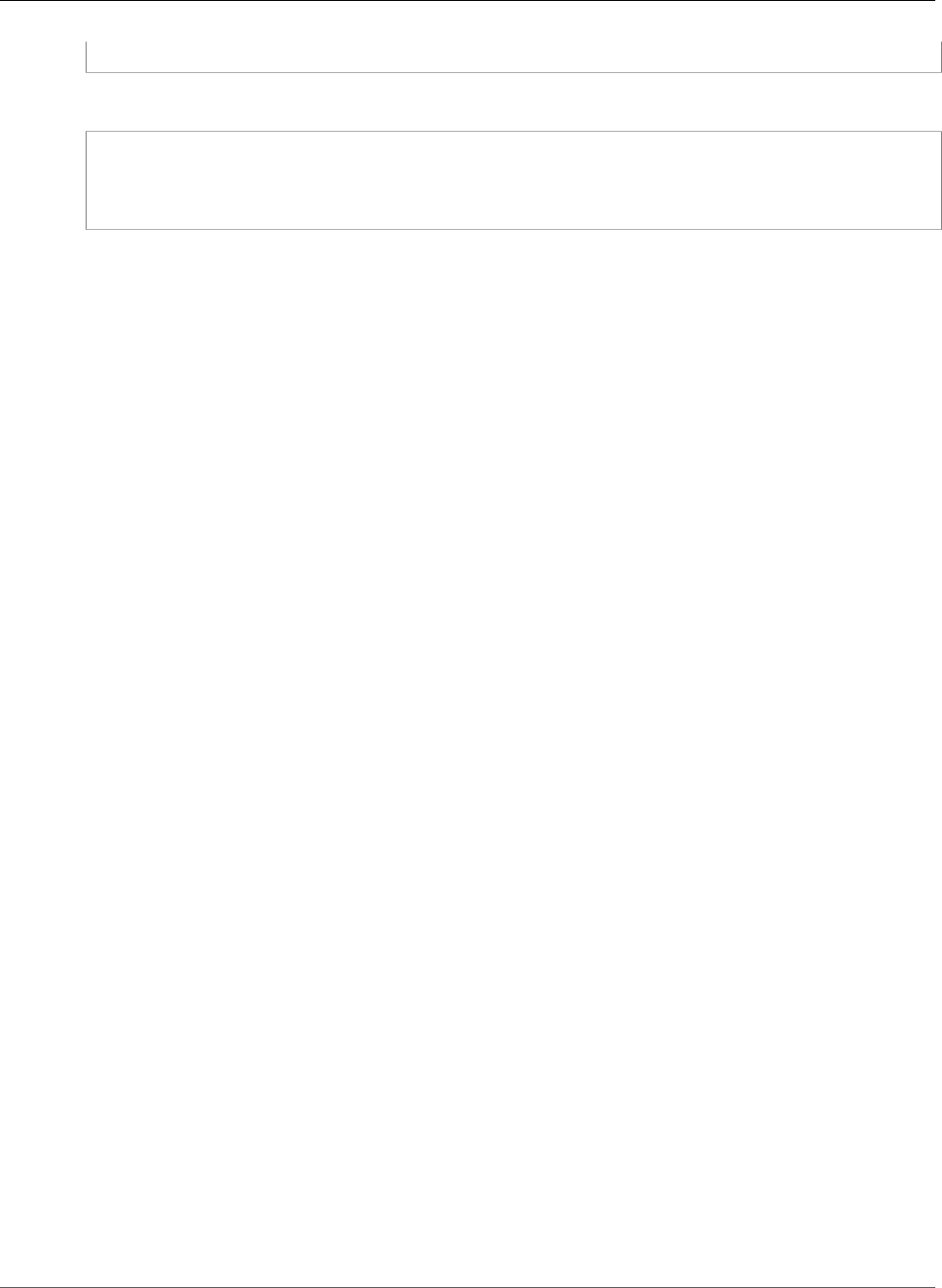
AWS Certificate Manager User Guide
Request a Private Certificate
--options CertificateTransparencyLoggingPreference=DISABLED
This command outputs the Amazon Resource Name (ARN) of your new private certificate.
{
"CertificateArn":
"arn:aws:acm:region:account:certificate/12345678-1234-1234-1234-123456789012"
}
Request a Private Certificate
The following sections discuss how to use the ACM console or the ACM PCA CLI request a private
certificate from an existing private certificate authority (CA). For more information about creating a
private CA, see Create a Private Certificate Authority.
Private certificates issued by ACM resemble public certificates issued by ACM. The certificates have the
following restrictions:
• You must use DNS subject names. For more information, see Domain Names (p. 4)
• You can use only a 2048 bit RSA private key algorithm.
• The only supported signing algorithm is SHA256WithRSAEncryption.
• Each certificate is valid for 13 months.
• The private CA must be Active, and the CA private key type must be RSA 2048 or RSA 4096.
• ACM renews the certificate automatically, if possible, after 11 months.
Private certificates issued by ACM PCA do not have the preceding restrictions. You can use your private
CA to create certificates that have any subject name, use any of the supported private key algorithms,
any signing algorithm, and any validity period. This is beneficial if you must identify a subject by a
specific name or if you cannot rotate certificates easily. For more information, see Issue a Private
Certificate.
Topics
•Requesting a private certificate using the console (p. 22)
•Requesting a private certificate using the CLI (p. 23)
Requesting a private certificate using the console
1. Sign into the AWS Management Console and open the ACM console at https://
console.aws.amazon.com/acm/home.
2. Select Request a private certificate and then choose Request a certificate.
3. Select your private CA from the dropdown list. Information about the CA is filled in below the list to
help you verify that you have chosen the CA you want.
Note
The ACM console displays Ineligible for private CAs with ECDSA keys.
4. Choose Next.
5. On the Request a certificate page, type a domain name. You can use a fully qualified domain
name (FQDN) such as www.example.com or a bare or apex domain name such as example.com.
You can also use an asterisk (*) as a wildcard in the leftmost position to protect several site
Version 1.0
22
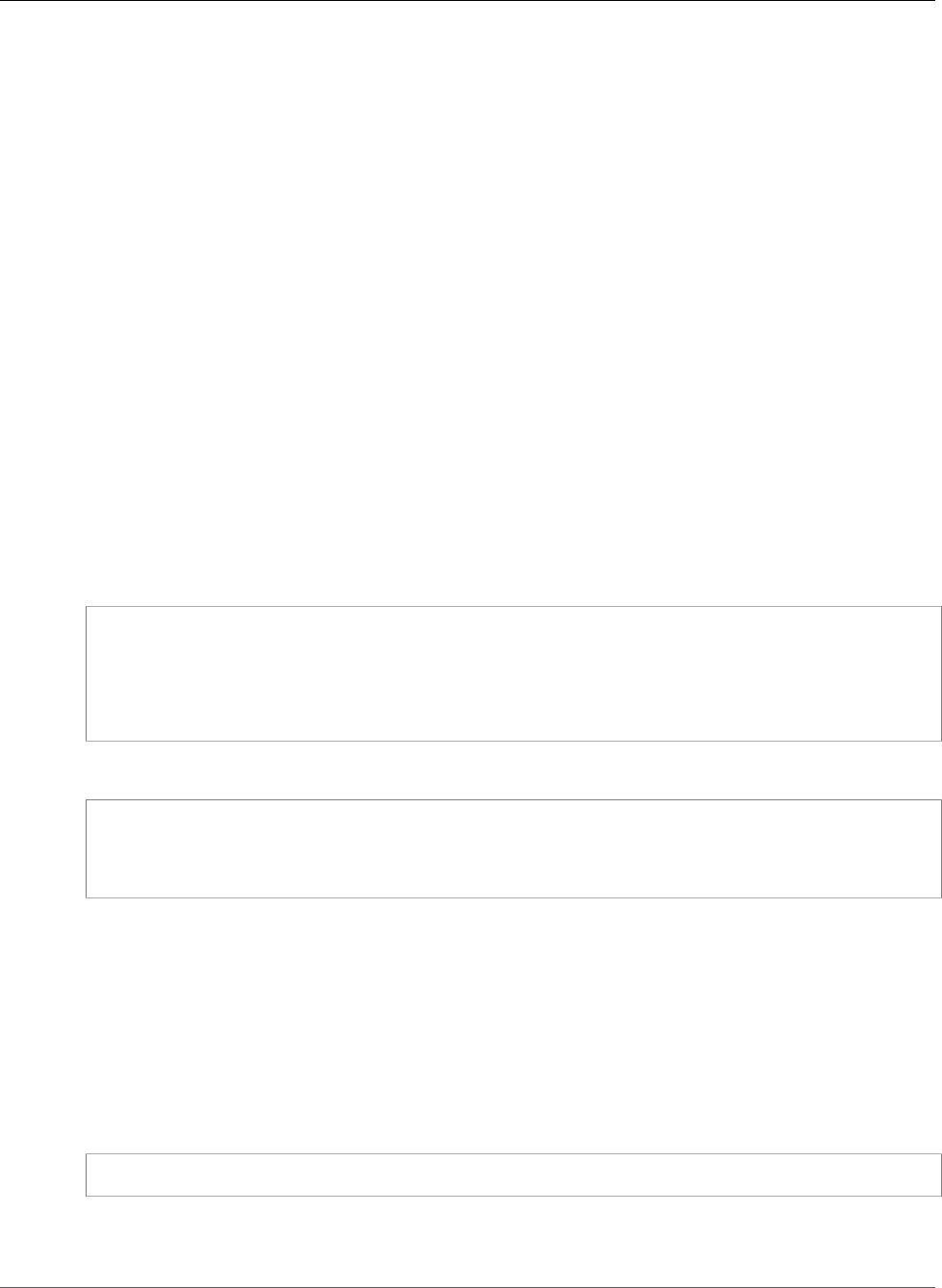
AWS Certificate Manager User Guide
Requesting a private certificate using the CLI
names in the same domain. For example, *.example.com protects corp.example.com, and
images.example.com. The wildcard name will appear in the Subject field and the Subject
Alternative Name extension of the ACM certificate.
Note
When you request a wildcard certificate, the asterisk (*) must be in the leftmost position of
the domain name and can protect only one subdomain level. For example, *.example.com
can protect login.example.com, and test.example.com, but it cannot protect
test.login.example.com. Also note that *.example.com protects only the
subdomains of example.com, it does not protect the bare or apex domain (example.com).
To protect both, see the next step.
6. To add more domain names to the ACM certificate, choose Add more names and type another
domain name in the text box that opens. This is useful for protecting both a bare or apex domain
(like example.com) and its subdomains (*.example.com).
7. After you have typed valid names, choose Review and Request or choose Cancel to quit.
8. Check the review page to make sure that everything is correct and then choose Confirm and
request.
Note
You do not need to validate a private certificate.
Requesting a private certificate using the CLI
Use the request-certificate command to request a private certificate in ACM.
aws acm request-certificate \
--domain-name www.example.com \
--idempotency-token 12563 \
--options CertificateTransparencyLoggingPreference=DISABLED \
--certificate-authority-arn arn:aws:acm-pca:region:account:\
certificate-authority/12345678-1`234-1234-1234-123456789012
This command outputs the Amazon Resource Name (ARN) of your new private certificate.
{
"CertificateArn":
"arn:aws:acm:region:account:certificate/12345678-1234-1234-1234-123456789012"
}
Export a Private Certificate
You can export a private certificate for use anywhere. You can export the certificate, the certificate chain,
and the encrypted private key. You must store the private key securely. The key is related to the public
key that is embedded in the certificate.
The private key is a 2048 bit RSA key. You can use the following OpenSSL command to decrypt it.
Provide the passphrase when prompted.
openssl rsa -in encrypted_key.pem -out decrypted_key.pem
Topics
•Exporting a private certificate using the console (p. 24)
Version 1.0
23
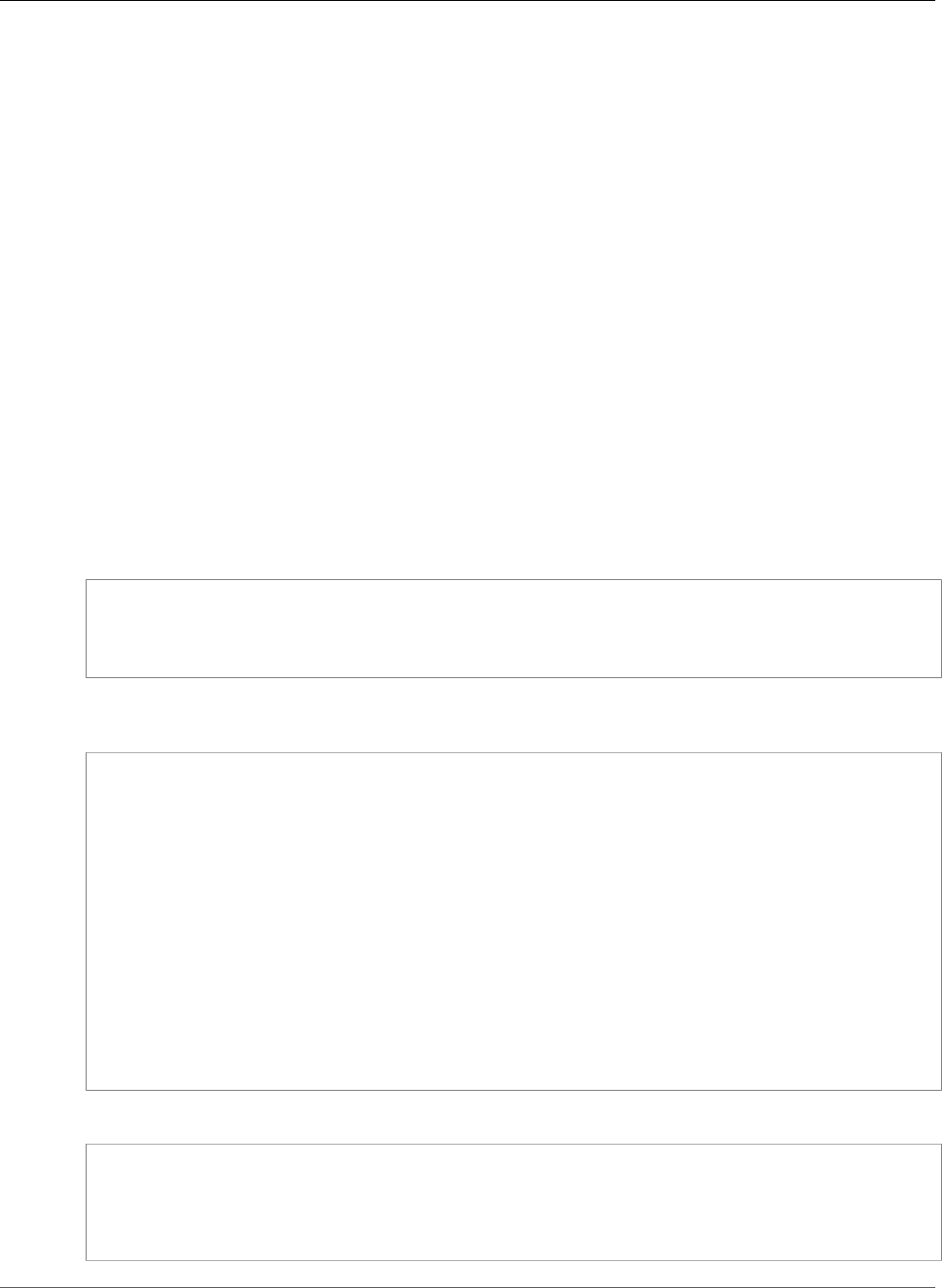
AWS Certificate Manager User Guide
Exporting a private certificate using the console
•Exporting a private certificate using the CLI (p. 24)
Exporting a private certificate using the console
1. Sign into the AWS Management Console and open the ACM console at https://
console.aws.amazon.com/acm/home.
2. Choose Certificate Manager
3. Select the certificate that you want to export.
4. On the Actions menu, choose Export (private certificates only).
5. Enter and confirm a passphrase for the private key.
6. Choose Generate PEM Encoding.
7. You can copy the certificate, certificate chain, and encrypted key to memory or choose Export to a
file for each.
8. Choose Done.
Exporting a private certificate using the CLI
Use the export-certificate command to export a private certificate and private key. For added security,
store your passphrase securely in a file before using this command. This prevents your passphrase from
being stored in command history and prevents others from seeing the passphrase as you type it in.
aws acm export-certificate --certificate-arn \
arn:aws:acm:region:account:\
certificate/12345678-1234-1234-1234-123456789012 \
--passphrase --file://path-to-passphrase-file
This command outputs the base64-encoded, PEM format certificate, the certificate chain, and private
key. The private key is output in PKCS #8 syntax.
{
"PrivateKey":
"-----BEGIN ENCRYPTED PRIVATE KEY-----
...PKCS8 Base64-encoded encrypted private key ...
-----END ENCRYPTED PRIVATE KEY-----",
"CertificateChain":
"-----BEGIN CERTIFICATE-----
...Base64-encoded certificate...
-----END CERTIFICATE-----
-----BEGIN CERTIFICATE-----
...Base64-encoded private key...
-----END CERTIFICATE-----",
"Certificate":
"-----BEGIN CERTIFICATE-----
...Base64-encoded certificate...
-----END CERTIFICATE-----"
}
To output everything to a file, use the > redirector as shown in the following example.
aws acm export-certificate --certificate-arn \
arn:aws:acm:region:account:\
certificate/12345678-1234-1234-1234-123456789012 \
--passphrase file://path-to-passphrase-file\
> c:\temp\export.txt
Version 1.0
24
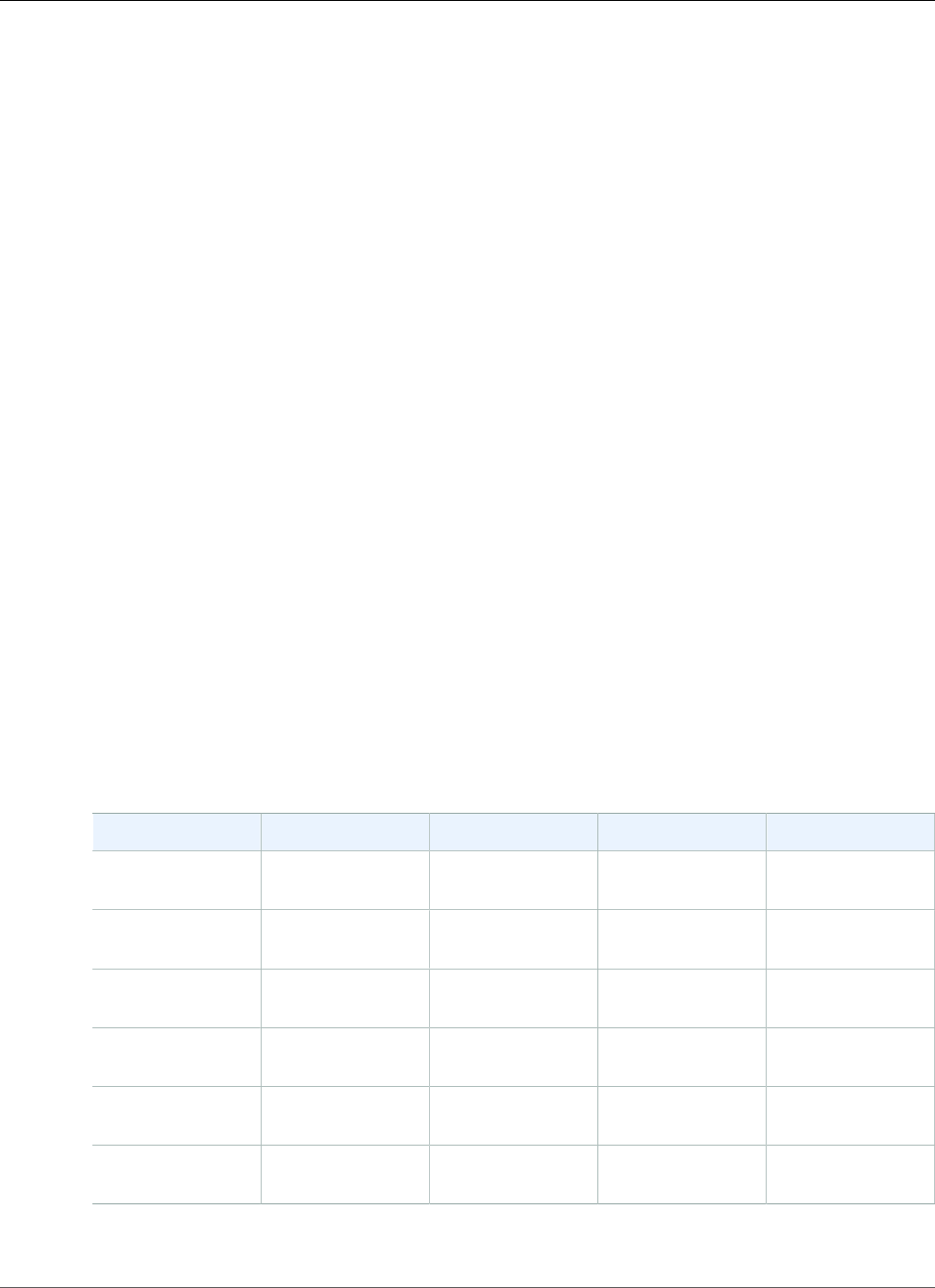
AWS Certificate Manager User Guide
Validate with DNS
Use DNS to Validate Domain Ownership
Before the Amazon certificate authority (CA) can issue a certificate for your site, AWS Certificate Manager
(ACM) must verify that you own or control all of the domain names that you specified in your request.
You can choose either email validation or DNS validation when you request a certificate. This topic
discusses DNS validation. For information about email validation, see Use Email to Validate Domain
Ownership (p. 28).
Note
Validation applies only to certificates provided by AWS Certificate Manager (ACM). ACM does not
validate domain ownership for imported certificates (p. 44).
The Domain Name System (DNS) is a directory service for resources connected to a network. On the
internet, DNS servers are used primarily to translate from domain names to the numerical IP addresses
that identify and locate resources such as computers and other devices. The databases on DNS servers
contain domain records that are used for this translation and to enable other functionality. For example,
A records are a type of DNS record used to map domain names to IPV4 addresses. MX records are used to
route email. NS records list all of the name servers for the domain.
ACM uses CNAME (Canonical Name) records to validate that you own or control a domain. When you
choose DNS validation, ACM provides you one or more CNAME records to insert into your DNS database.
For example, if you request a certificate for the example.com domain with www.example.com as an
additional name, ACM creates two CNAME records for you. Each record, created specifically for your
domain and your account, contains a name and a value. The value is an alias that points to a domain
that ACM owns and which ACM uses to automatically renew your certificate. You add the CNAME records
to your DNS database only once. ACM automatically renews your certificate as long as the certificate is
in use and your CNAME record remains in place. In addition, if you use Amazon Route53 to create your
domain, ACM can write the CNAME records for you.
The following table shows example CNAME records for five domain names.
The _x values are long random strings generated by ACM. For example
_3639ac514e785e898d2646601fa951d5.example.com is representative of a generated name. Note
that the first two _x values in the table are the same. That is, the random string created by ACM for the
wildcard name *.example.com is the same as that created for the base domain name example.com.
Note also that ACM creates different CNAME records for example.com and www.example.com.
Domain name DNS zone Name Type Value
*.example.com example.com _x1.example.com CNAME _x2.acm-
validations.aws
example.com example.com _x1.example.com CNAME _x2.acm-
validations.aws
www.example.com example.com _x3.www.example.comCNAME _x4.acm-
validations.aws
host.example.com example.com _x5.host.example.comCNAME _x6.acm-
validations.aws
subdomain.example.comsubdomain.example.com_x7.subdomain.example.comCNAME _x8.acm-
validations.aws
host.subdomain.example.comsubdomain.example.com_x9.host.subdomain.example.comCNAME _x10.acm-
validations.aws
DNS validation has a number of advantages over email validation:
Version 1.0
25
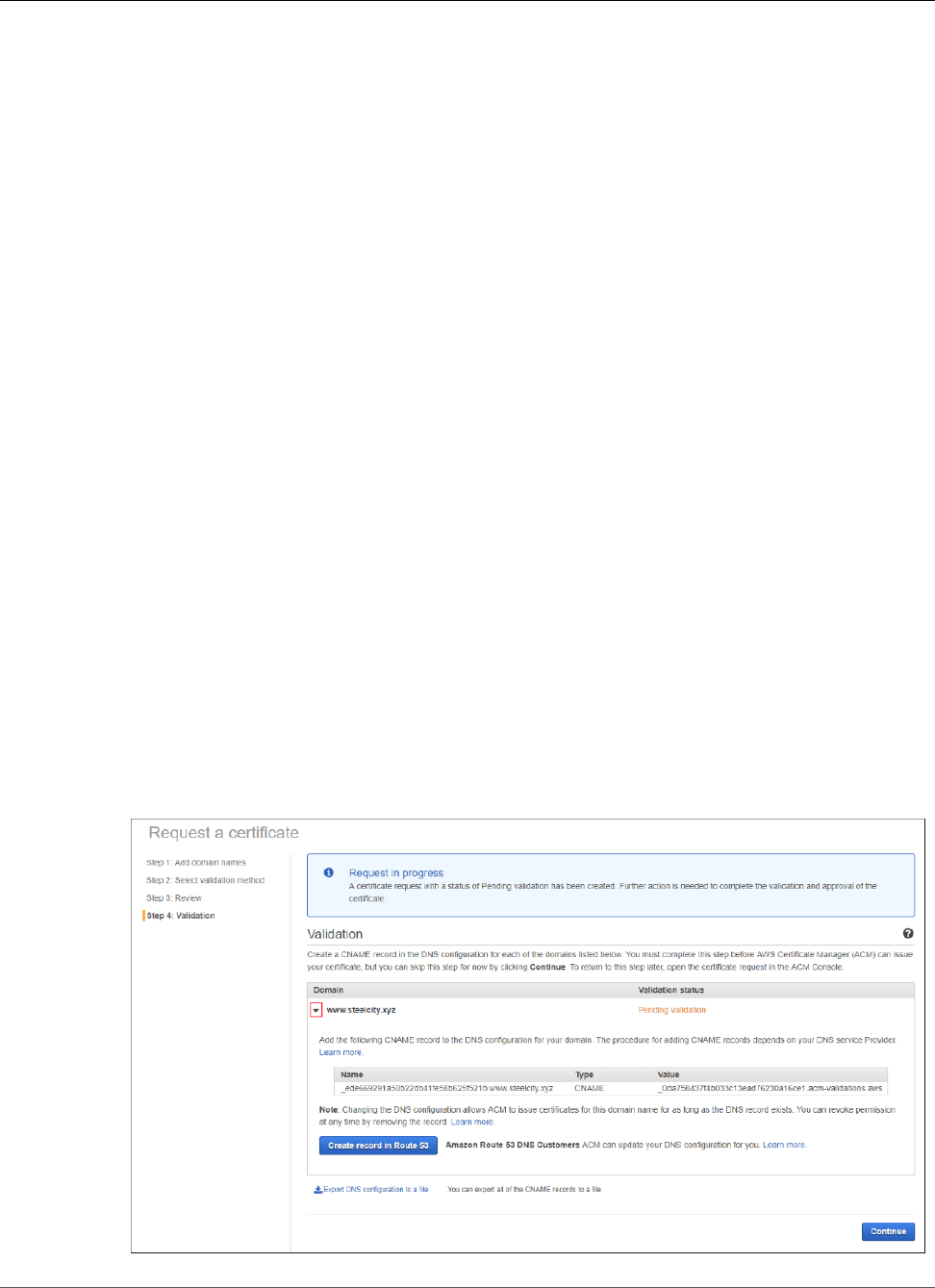
AWS Certificate Manager User Guide
Validate with DNS
• DNS requires that you create only one CNAME record per domain name when you request an ACM
Certificate. Email validation sends up to eight email messages per domain name.
• You can request additional ACM Certificates for your FQDN for as long as the DNS record remains in
place. That is, you can create multiple certificates that have the same domain name. You do not need
to get a new CNAME record. There are many reasons to do this. You might, for example, want new
certificates that cover different subdomains. You might want to create the same certificate in multiple
regions (the validation token works for any region). You might want to replace a certificate that you
deleted.
• ACM automatically renews ACM Certificates that you validated by using DNS. ACM renews each
certificate before it expires as long as the certificate is in use and the DNS record is in place.
• ACM can add the CNAME record for you if you use Route53 to manage your public DNS records.
• You can more easily automate the DNS validation process than you can the email validation process.
Note however that you may be required to use email validation if you do not have permission to modify
the DNS records for your domain.
To use DNS validation:
1. Sign into the AWS Management Console and open the ACM console at https://
console.aws.amazon.com/acm/home. If the introductory page appears, choose Get Started.
Otherwise, choose Request a certificate.
2. On the Request a certificate page, type your domain name. For more information about typing
domain names, see Request a Public Certificate (p. 20).
3. To add more domain names to the ACM Certificate, type other names as text boxes open beneath
the name you just typed.
4. Choose Next.
5. Choose DNS validation.
6. Choose Review and request. Verify that the domain name and validation method are correct.
7. Choose Confirm and request.
8. On the Validation page, expand your domain information or choose Export DNS configuration to a
file. If you expand your domain information, ACM displays the name and value of the CNAME record
you must add to your DNS database to validate that you control the domain.
Version 1.0
26

AWS Certificate Manager User Guide
Validate with DNS
9. The Create record in Route 53 button appears if the following conditions are true:
• You use Route53 as your DNS provider.
• You are hosting the domain in Route53.
• You have permission to write to the Route53, hosted zone.
• Your FQDN has not already been validated.
If your FQDN has already been validated or if you don't have permission to write to the Route53
hosted zone for the domain name you are requesting, the Create record in Route 53 button will
appear disabled. For more information about Route53 record sets, see Working with Resource
Record Sets.
Note
Currently, you cannot programmatically request that ACM automatically create your record
in Route53. You can, however, make a AWS CLI or API call to Route53 to create the record.
10. Add the record from the console or the exported file to your database. For more information about
adding DNS records, see Adding a CNAME to Your Database (p. 28). You can choose Continue to
skip this step. You can return to it later by opening the certificate request in the console.
Note
If your FQDN was validated when you requested a previous certificate and you are
requesting another certificate for the same FQDN, you do not need to add another DNS
record.
Note
Adding a CNAME record that contains a domain name (such as .example.com) might
result in duplication of the domain name (such as .example.com.example.com). To avoid
duplication, you can manually copy only the part of the CNAME that you need. This would
be of the form _3639ac514e785e898d2646601fa951d5.
11. After updating your DNS configuration, choose Continue. ACM displays a table view that includes all
of your certificates. The certificate you requested and its status is displayed. After your DNS provider
propagates your record update, it can take up to several hours for ACM to validate the domain name
and issue the certificate. During this time, ACM shows the validation status as Pending validation.
After validating the domain name, ACM changes the validation status to Success. After AWS issues
the certificate, ACM changes the certificate status to Issued.
Note
If ACM is not able to validate the domain name within 72 hours from the time it generates a
CNAME value for you, ACM changes the certificate status to Validation timed out. The most
likely reason for this result is that you did not update your DNS configuration with the value
that ACM generated. To remedy this issue, you must request a new certificate.
Version 1.0
27
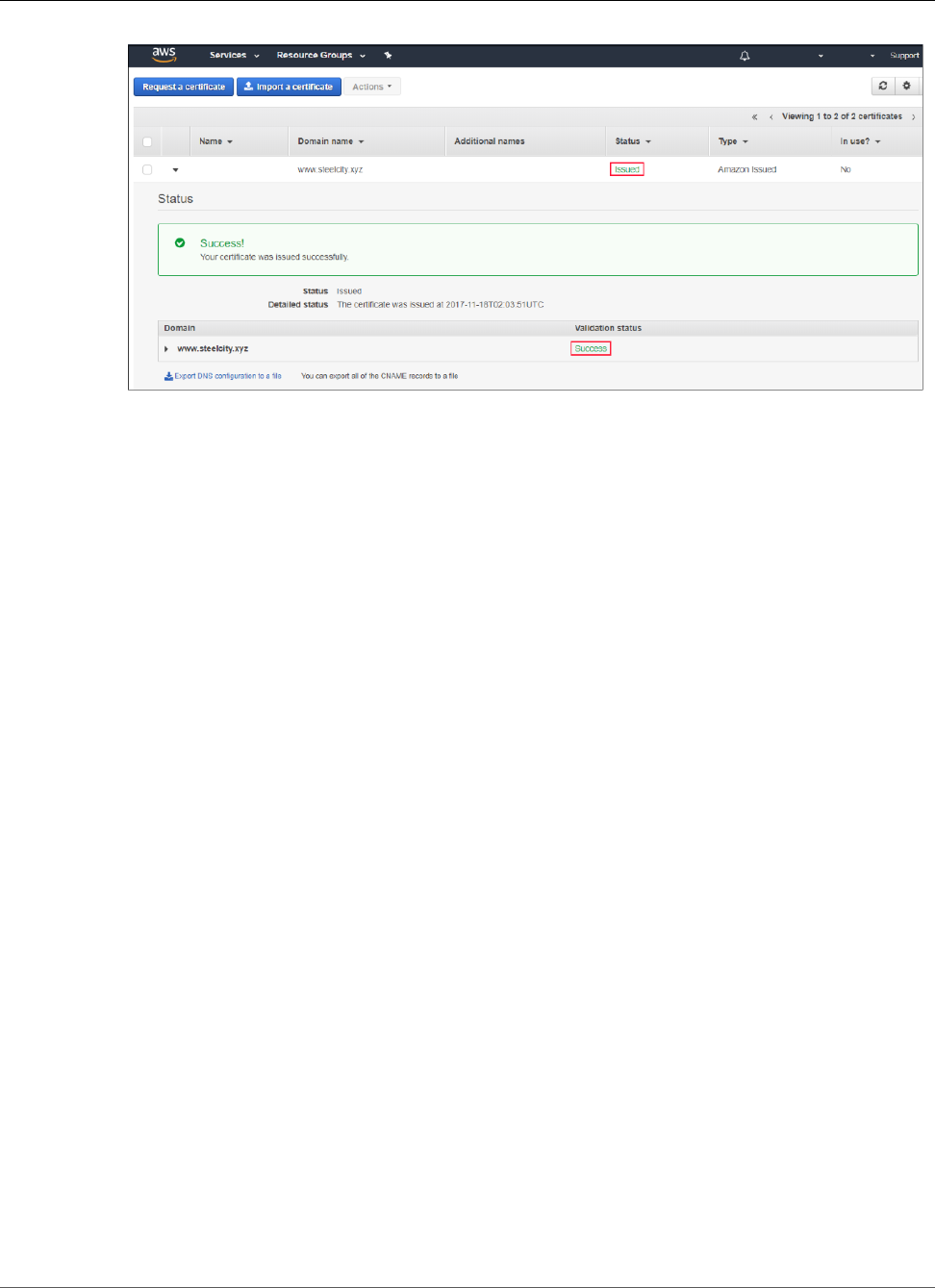
AWS Certificate Manager User Guide
Adding a CNAME to Your Database
Adding a CNAME to Your Database
To use DNS validation, you must be able to add a CNAME record to the DNS configuration for your
domain. If Route53 is not your DNS provider, contact your provider to find out how to add records. If
Route53 is your provider, ACM can create the CNAME record for you as discussed previously in step 9. If
you want to add the record yourself, see Editing Resource Record Sets in the Route53 Developer Guide.
Note
If you do not have permission to edit your DNS configuration, you must use email validation.
Deleting a CNAME from Your Database
ACM automatically renews your certificate for as long as the certificate is in use and the CNAME record
that ACM created for you remains in place in your DNS database. You can stop automatic renewal by
removing the certificate from the AWS service with which it is associated or by deleting the CNAME
record. If Route53 is not your DNS provider, contact your provider to find out how to delete the record.
If Route53 is your provider, see Deleting Resource Record Sets in the Route53 Developer Guide. For
more information about managed certificate renewal, see Managed Renewal for ACM's Amazon-Issued
Certificates (p. 38).
Use Email to Validate Domain Ownership
Before the Amazon certificate authority (CA) can issue a certificate for your site, AWS Certificate Manager
(ACM) must verify that you own or control all of the domains that you specified in your request. You can
perform verification using either email or DNS. This topic discusses email validation. For information
about DNS validation, see Use DNS to Validate Domain Ownership (p. 25).
Note
Validation applies only to certificates provided by AWS Certificate Manager (ACM). ACM does not
validate domain ownership for imported certificates (p. 44). If you have trouble validating
an ACM Certificate, see Troubleshoot Certificate Validation Problems (p. 100). If you are not
receiving email, see Not Receiving Validation Email (p. 95).
AWS Certificate Manager (ACM) sends email to the 3 contact addresses listed in WHOIS and to 5
common system addresses for each domain that you specify. That is, up to 8 email messages will be sent
for every domain name and subject alternative name that you include in your request. For example, if
Version 1.0
28

AWS Certificate Manager User Guide
Validate with Email
you specify only 1 domain name, you will receive up to 8 email messages. To validate, you must act on 1
of these 8 messages within 72 hours. If you specify 3 domain names, you will receive up to 24 messages.
To validate, you must act on at least 3 of these emails, 1 for each name that you specified, within 72
hours.
Email is sent to the following three registered contact addresses in WHOIS:
• Domain registrant
• Technical contact
• Administrative contact
Note
Some registrars allow you to hide your contact information in your WHOIS listing, and others
allow you to substitute your real email address with a privacy (or proxy) address. To prevent
problems with receiving the domain validation email from ACM, ensure that your contact
information is visible in WHOIS. If your WHOIS listing shows a privacy email address, ensure that
email sent to that address is forwarded to your real email address. Or simply list your real email
address instead.
If you use the console to request a certificate, ACM performs an MX lookup to determine which servers
accept email for your domain and sends mail to the following five common system addresses for first
domain found. If you use the RequestCertificate API or the request-certificate AWS CLI command,
ACM does not perform an MX lookup. Instead, it sends email to the domain name you specify in the
DomainName parameter or in the optional ValidationDomain parameter. For more information, see
MX Record (p. 17).
• administrator@your_domain_name
• hostmaster@your_domain_name
• postmaster@your_domain_name
• webmaster@your_domain_name
• admin@your_domain_name
For more information about how ACM determines the email addresses for your domains, see (Optional)
Configure Email for Your Domain (p. 17).
The console shows where the validation email messages have been sent for the first domain name you
specify in your request. The email is sent from no-reply@certificates.amazon.com.
Version 1.0
29
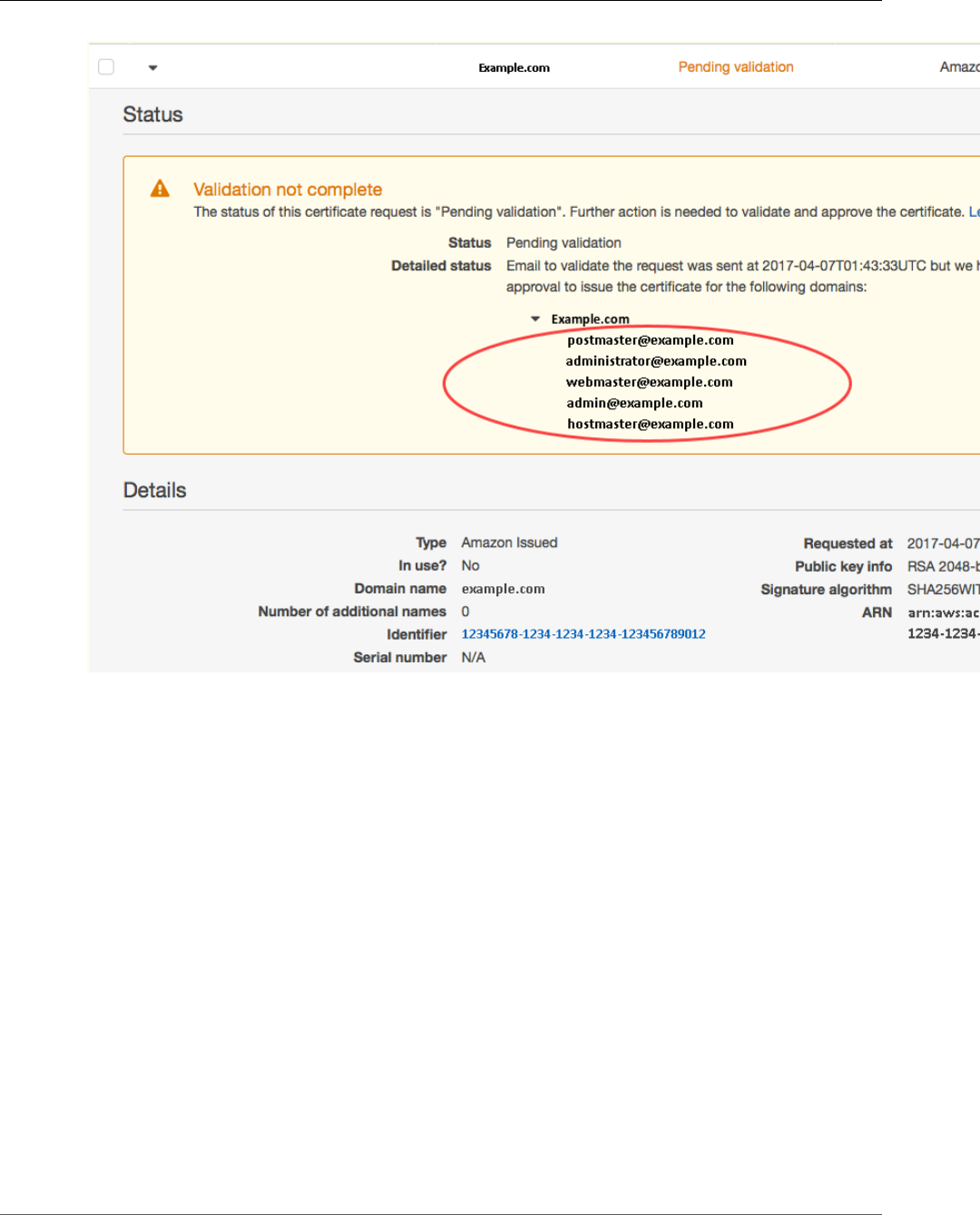
AWS Certificate Manager User Guide
Validate with Email
Note
There is an exception to the process described above. If you request an ACM Certificate
for a domain name that begins with www or a wildcard asterisk (*), ACM removes the
leading www or asterisk and sends email to the administrative addresses. These addresses
are formed by prepending admin@, administrator@, hostmaster@, postmaster@, and
webmaster@ to the remaining portion of the domain name. For example, if you request an
ACM Certificate for www.example.com, email is sent to admin@example.com rather than to
admin@www.example.com. Likewise, if you request an ACM Certificate for *.test.example.com,
email is sent to admin@test.example.com. The remaining common administrative addresses are
similarly formed.
Note
Ensure that email is sent to the administrative addresses for an apex domain, such
as example.com, rather than to the administrative addresses for a subdomain, such
as test.example.com. To do that, specify the ValidationDomain option in the
RequestCertificate API or the request-certificate AWS CLI command. This feature is not currently
supported when you use the console to request a certificate.
The following example shows the validation email that is sent for every domain name that you specify in
your certificate request.
Version 1.0
30
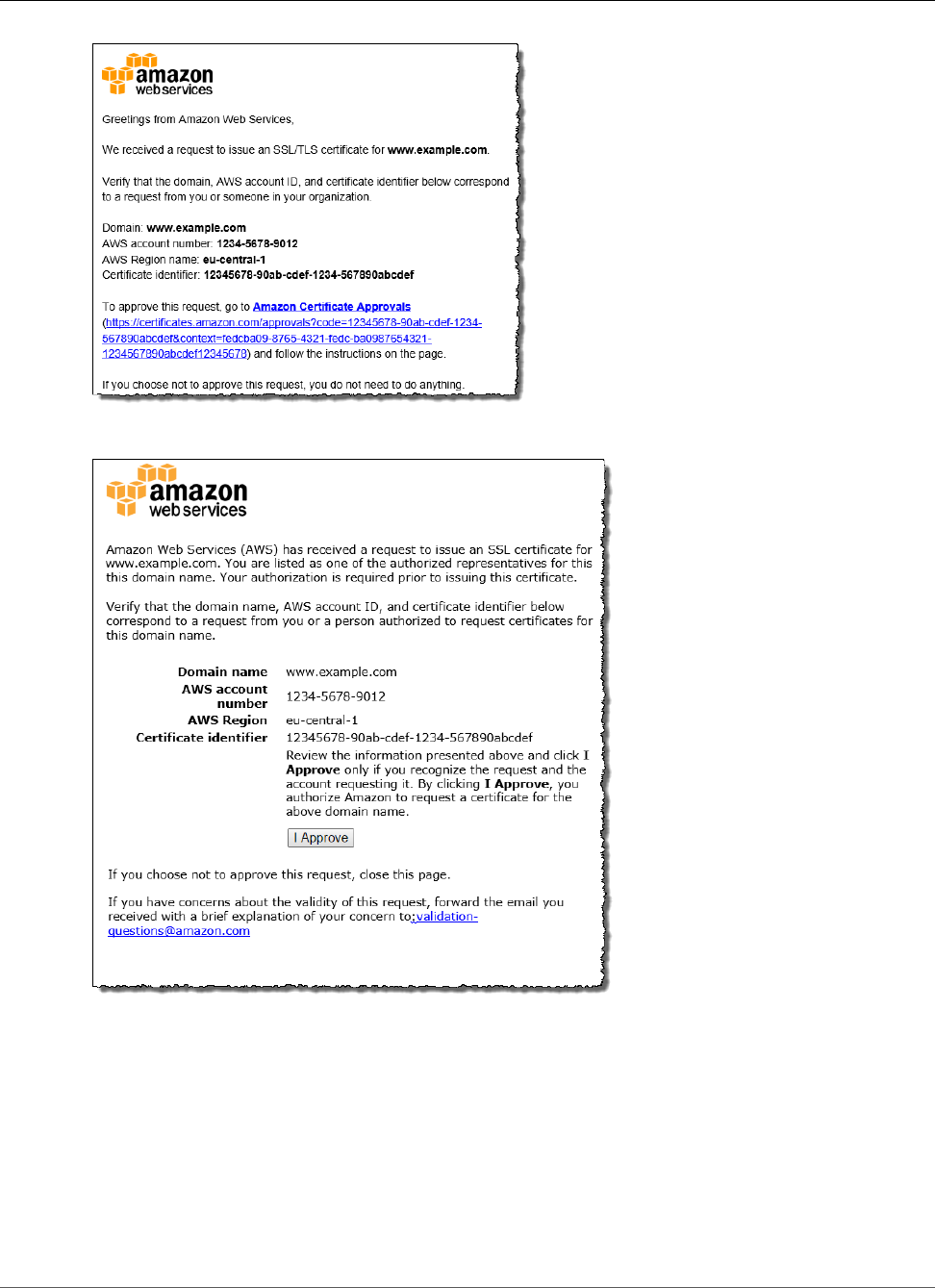
AWS Certificate Manager User Guide
Validate with Email
Choose the link that sends you to the Amazon Certificate Approvals website and then choose I Approve.
After choosing I Approve, a website opens to indicate that your request was successful.
Version 1.0
31
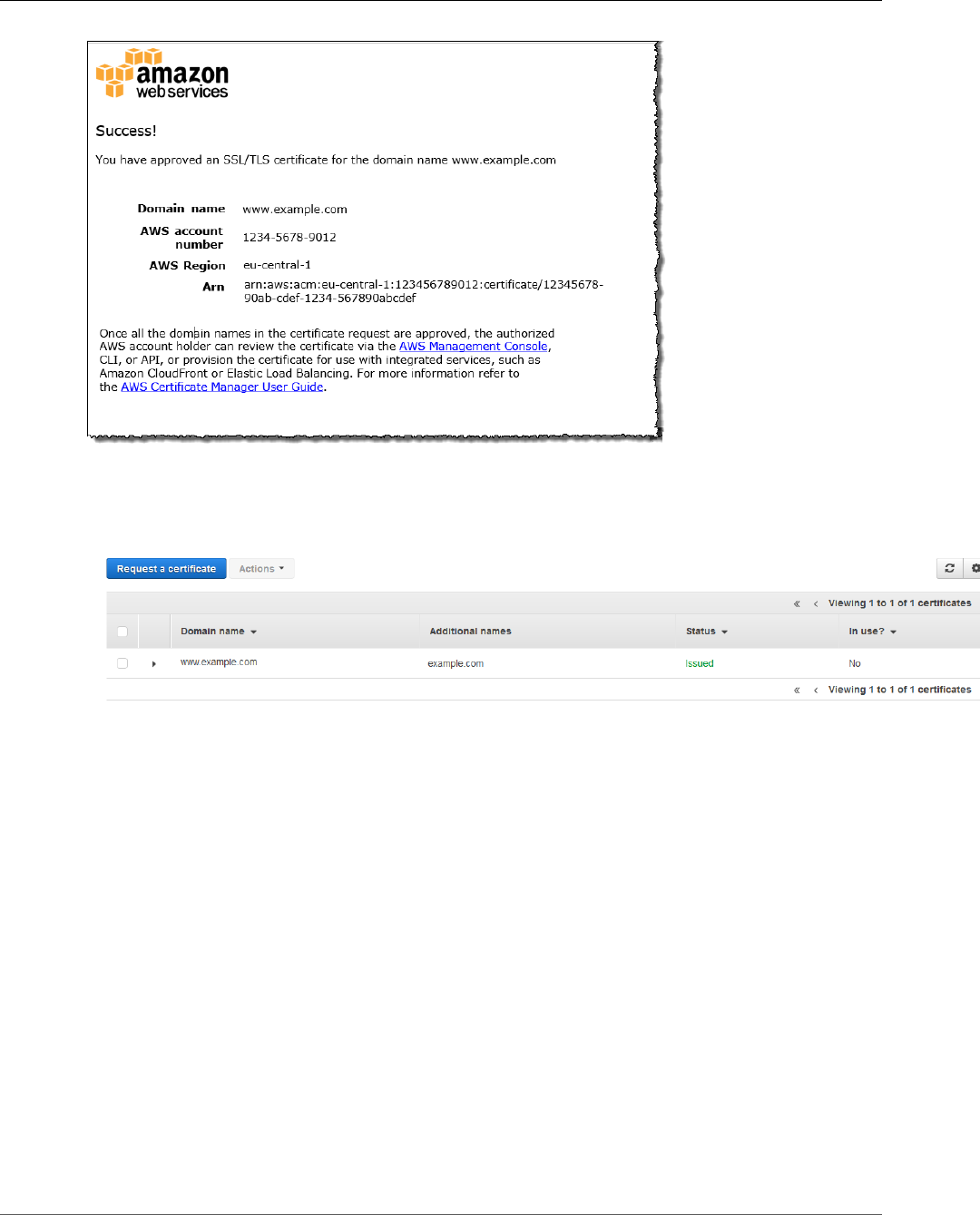
AWS Certificate Manager User Guide
List Certificates
You can navigate back to the ACM console by clicking a link on the success page. It can take up to several
hours for ACM to validate the domain name and issue the certificate. During this time, ACM shows the
validation status as Pending validation. After validating the domain name, ACM changes the validation
status to Success. After AWS issues the certificate, ACM changes the certificate status to Issued.
List ACM–Managed Certificates
You can use the ACM console or AWS CLI to list the certificates managed by ACM
Topics
•List Certificates (Console) (p. 32)
•List Certificates (CLI) (p. 33)
List Certificates (Console)
Display Certificate Information
Each certificates occupies a row in the console. By default, the following columns are displayed for each
certificate:
•Domain Name – The fully qualified domain name for the certificate.
•Additional Names – Additional names that are supported by this certificate.
•Status – Certificate status. This can be any of the following values:
Version 1.0
32
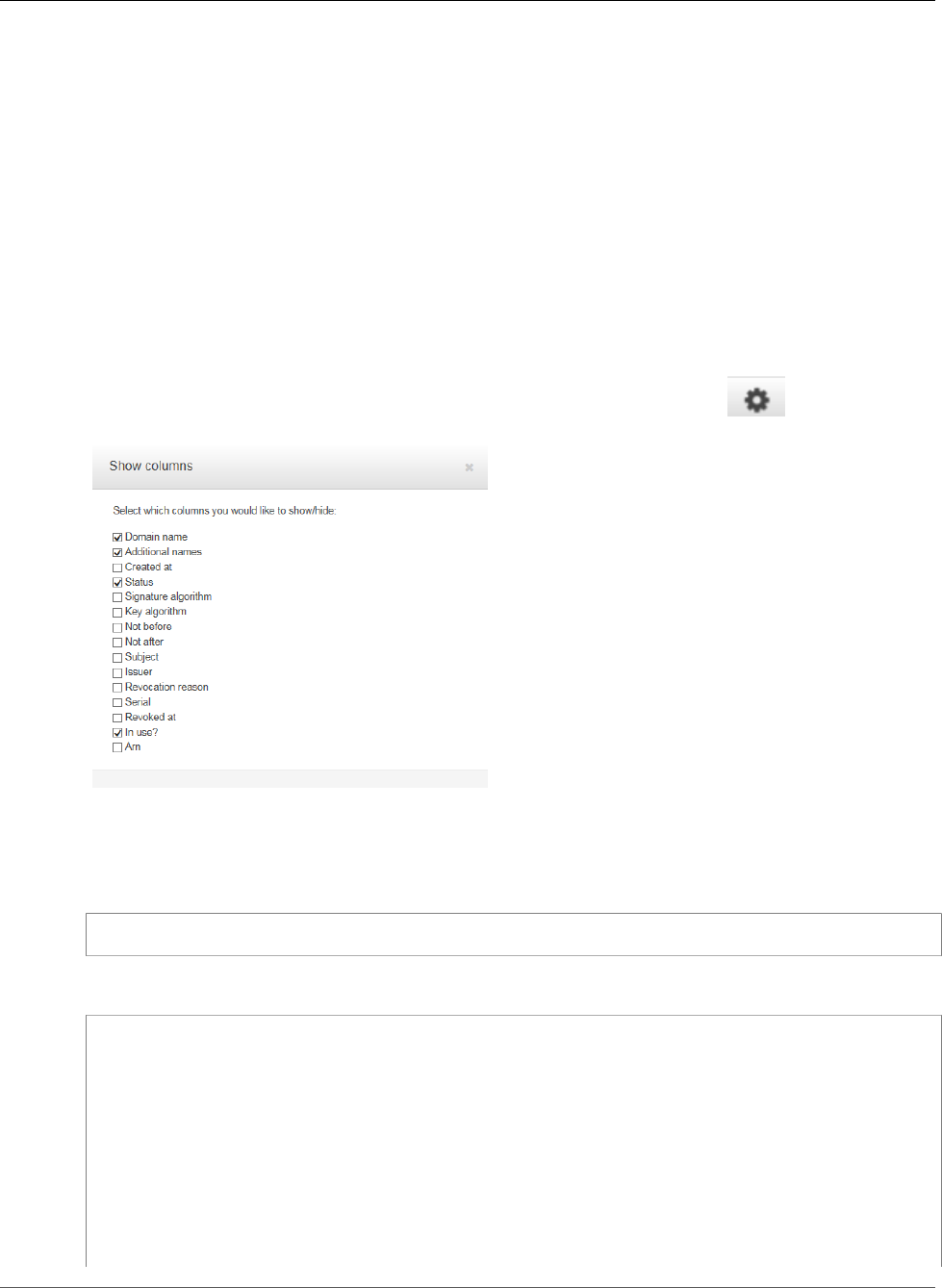
AWS Certificate Manager User Guide
List Certificates (CLI)
• Pending validation
• Issued
• Inactive
• Expired
• Revoked
• Failed
• Timed out
•In Use? – Whether the ACM Certificate is actively associated with an AWS service such as Elastic Load
Balancing or CloudFront. The value can be No or Yes.
Customize the Console Display
You can select the columns that you want to display by choosing the gear icon ( ) in the upper
right corner of the console. You can select from among the following columns.
List Certificates (CLI)
You can use the list-certificates command to list your ACM-managed certificates.
aws acm list-certificates --max-items 10
The list-certificates command outputs the following information.
{
"CertificateSummaryList": [
{
"CertificateArn":
"arn:aws:acm:region:account:certificate/123456789012-1234-1234-1234-12345678",
"DomainName": "example.com"
},
{
"CertificateArn":
"arn:aws:acm:region:account:certificate/123456789012-1234-1234-1234-12345678",
"DomainName": "mydomain.com"
}
]
Version 1.0
33
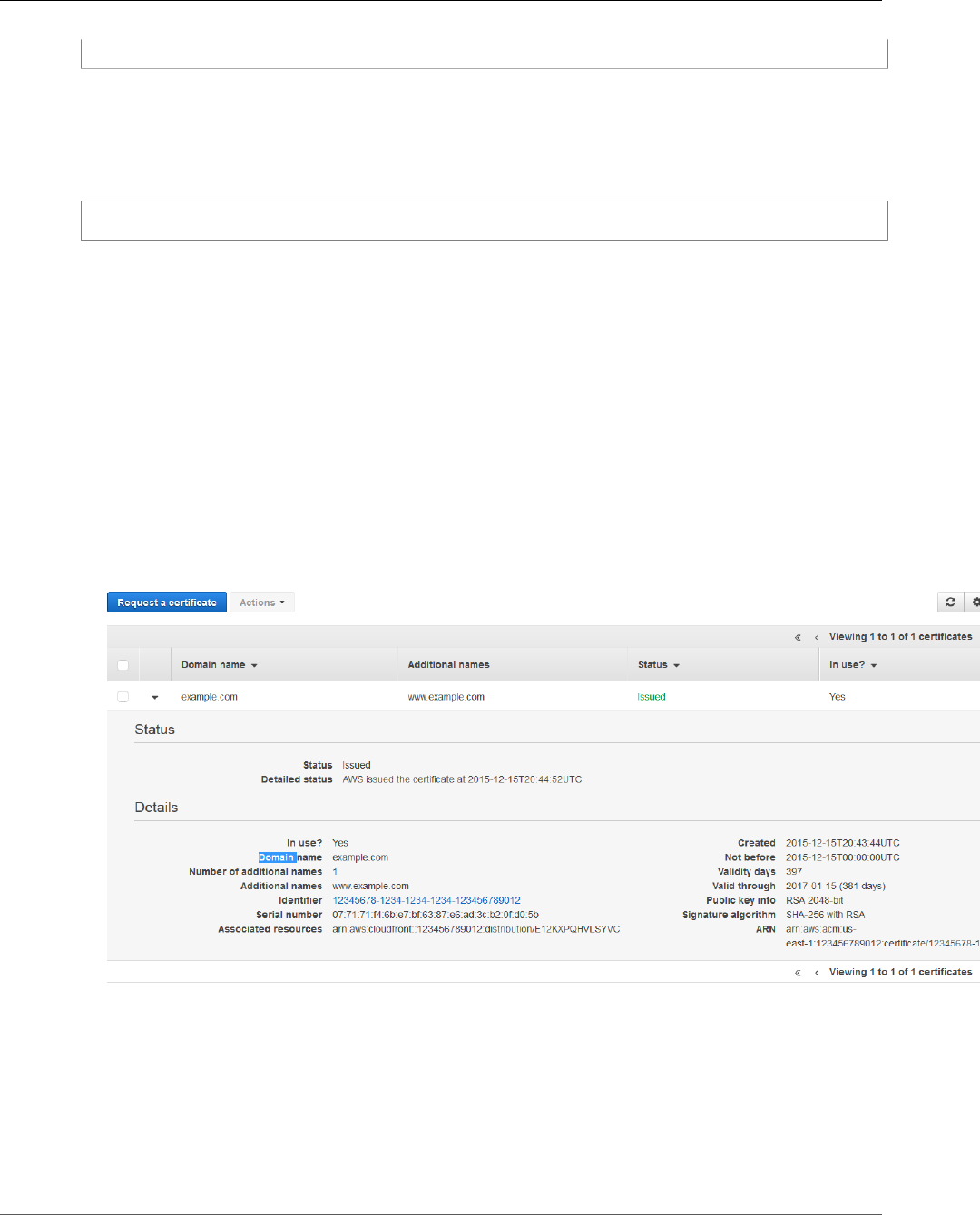
AWS Certificate Manager User Guide
Describe Certificates
}
By default, only certificates that are supported by Services Integrated with AWS Certificate
Manager (p. 9) are listed. That is, only certificates with keyTypes RSA_1024 and RSA_2048 are returned.
To see other certificates that you own or control that use a different algorithm and bit size, use the --
includes parameter as shown in the following example. The parameter allows you to specify a member
of the Filters structure.
aws acm list-certificates --max-items 10 --includes keyTypes=RSA_4096
Describe ACM Certificates
You can use the ACM console or the AWS CLI to list metadata about your certificates.
Topics
•Describe Certificates (Console) (p. 34)
•Describe Certificates (CLI) (p. 34)
Describe Certificates (Console)
To show certificate metadata, select the arrow to the immediate left of the domain name. The console
displays information similar to the following.
Describe Certificates (CLI)
You can use the AWS CLI to get information about an issued certificate, delete a certificate, or resend
validation email.
Retrieve ACM Certificate Fields
You can use the describe-certificate command list the metadata for a certificate.
Version 1.0
34
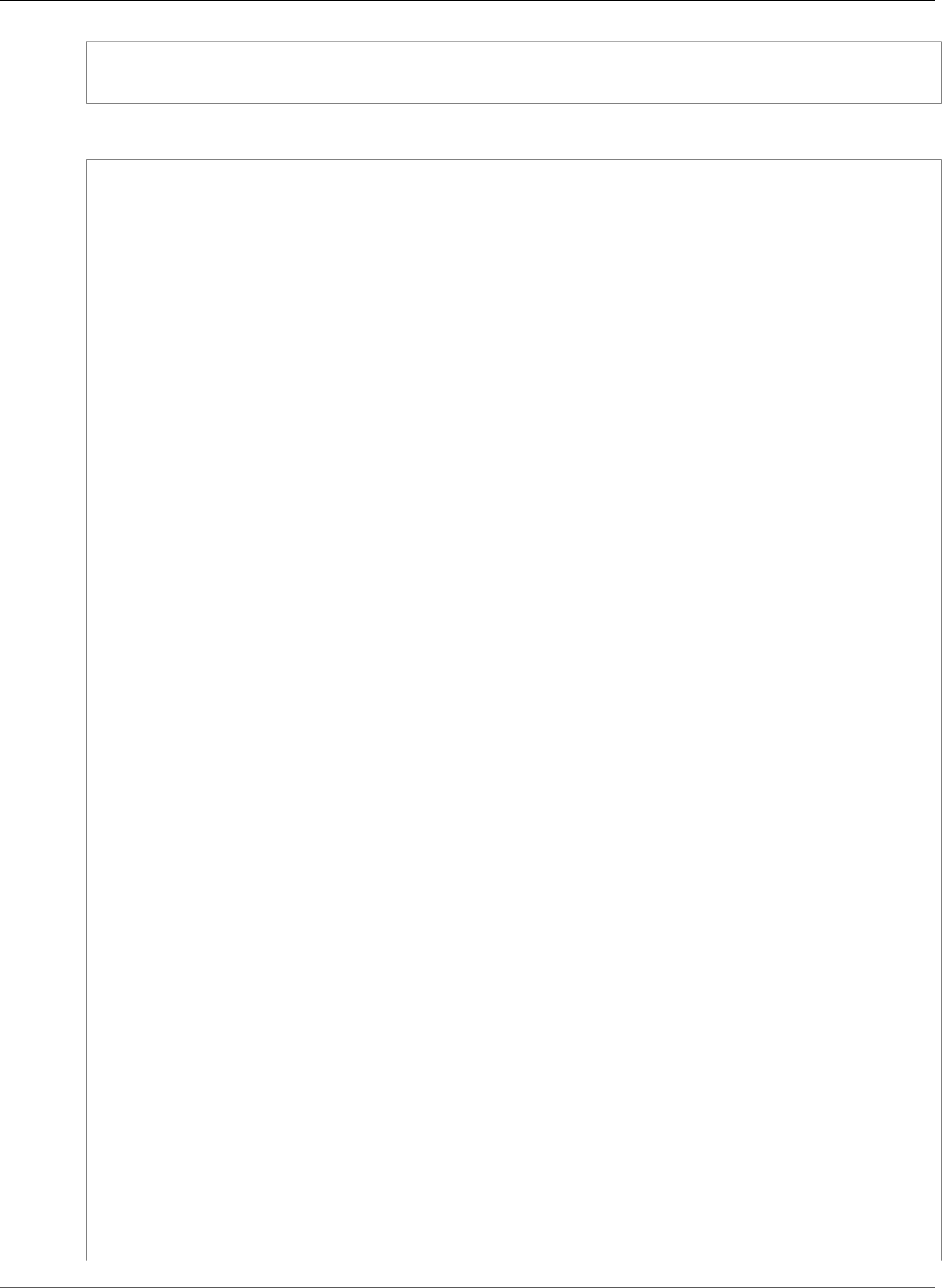
AWS Certificate Manager User Guide
Describe Certificates (CLI)
aws acm describe-certificate --certificate-arn
arn:aws:acm:region:account:certificate/12345678-1234-1234-1234-123456789012
The describe-certificate command outputs the following information.
{
"Certificate": {
"CertificateArn":
"arn:aws:acm:region:account:certificate/12345678-1234-1234-1234-123456789012",
"Status": "EXPIRED",
"Options": {
"CertificateTransparencyLoggingPreference": "ENABLED"
},
"SubjectAlternativeNames": [
"example.com",
"www.example.com"
],
"DomainName": "gregpe.com",
"NotBefore": 1450137600.0,
"RenewalEligibility": "INELIGIBLE",
"NotAfter": 1484481600.0,
"KeyAlgorithm": "RSA-2048",
"InUseBy": [
"arn:aws:cloudfront::account:distribution/E12KXPQHVLSYVC"
],
"SignatureAlgorithm": "SHA256WITHRSA",
"CreatedAt": 1450212224.0,
"IssuedAt": 1450212292.0,
"KeyUsages": [
{
"Name": "DIGITAL_SIGNATURE"
},
{
"Name": "KEY_ENCIPHERMENT"
}
],
"Serial": "07:71:71:f4:6b:e7:bf:63:87:e6:ad:3c:b2:0f:d0:5b",
"Issuer": "Amazon",
"Type": "AMAZON_ISSUED",
"ExtendedKeyUsages": [
{
"OID": "1.3.6.1.5.5.7.3.1",
"Name": "TLS_WEB_SERVER_AUTHENTICATION"
},
{
"OID": "1.3.6.1.5.5.7.3.2",
"Name": "TLS_WEB_CLIENT_AUTHENTICATION"
}
],
"DomainValidationOptions": [
{
"ValidationEmails": [
"hostmaster@example.com",
"admin@example.com",
"postmaster@example.com",
"webmaster@example.com",
"administrator@example.com"
],
"ValidationDomain": "example.com",
"DomainName": "example.com"
},
{
"ValidationEmails": [
"hostmaster@example.com",
Version 1.0
35
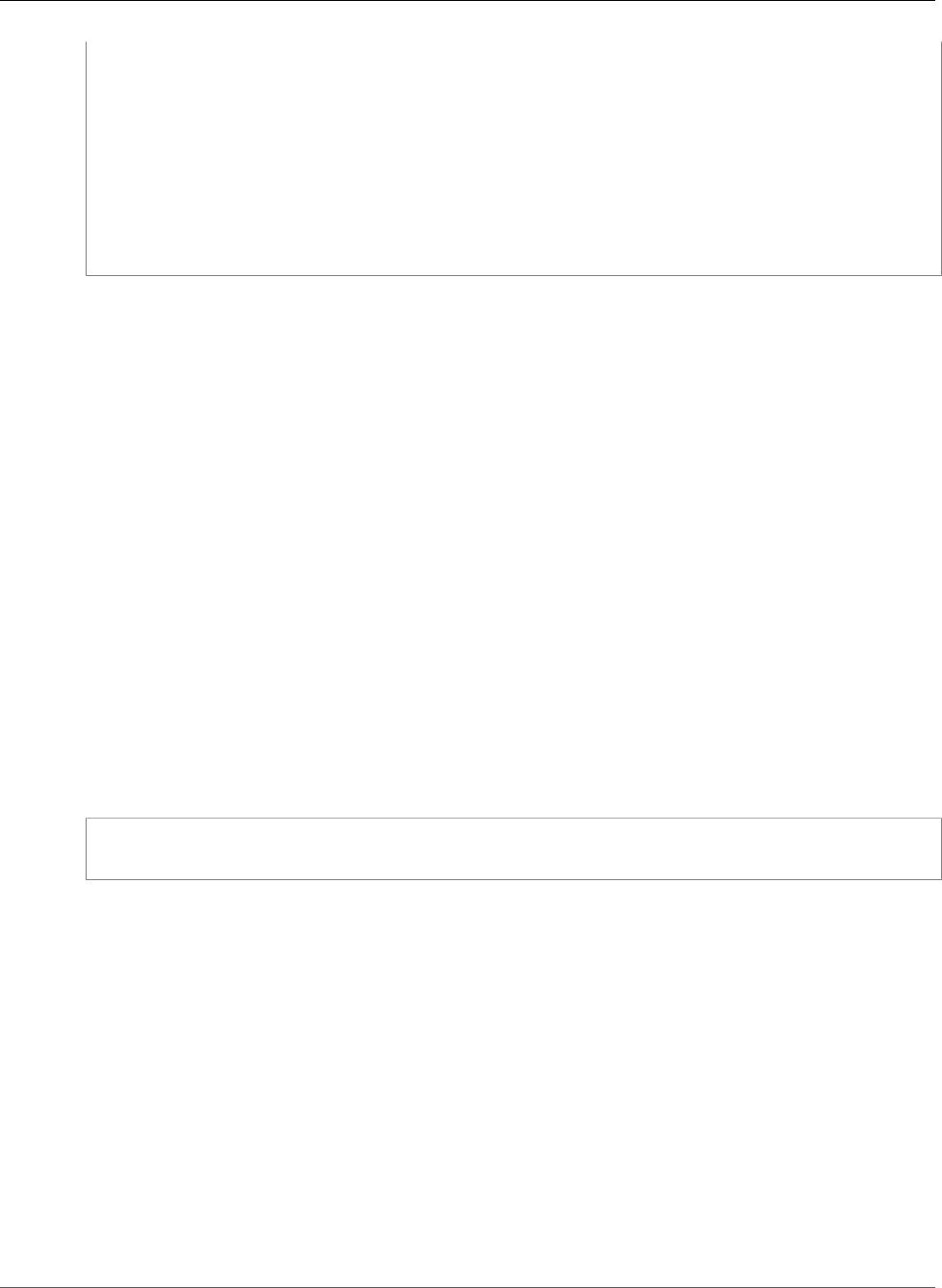
AWS Certificate Manager User Guide
Delete Certificates
"admin@example.com",
"postmaster@example.com",
"webmaster@example.com",
"administrator@example.com"
],
"ValidationDomain": "www.example.com",
"DomainName": "www.example.com"
}
],
"Subject": "CN=example.com"
}
}
Delete ACM–Managed Certificates
You can use the ACM console or the AWS CLI to delete a certificate.
Topics
•Delete Certificates (Console) (p. 36)
•Delete Certificates (CLI) (p. 36)
Delete Certificates (Console)
In the list of certificates, select the check box for the ACM Certificate that you want to delete. For
Actions, choose Delete.
Note
You cannot delete an ACM Certificate that is being used by another AWS service. To delete a
certificate that is in use, you must first remove the certificate association.
Delete Certificates (CLI)
You can use the delete-certificate command list the metadata for a certificate.
aws acm delete-certificate --certificate-arn
arn:aws:acm:region:123456789012:certificate/12345678-1234-1234-1234-123456789012
Install ACM Certificates
You cannot use ACM to directly install your ACM Certificate on your AWS based website or application.
You must use one of the services integrated with ACM. For more information, see Services Integrated
with AWS Certificate Manager (p. 9).
Resend Validation Email (Optional)
You can use email to validate that you own or control a domain. Each email contains a validation token
that you can use to approve a certificate request. However, because the validation email required for
the approval process can be blocked by spam filters or lost in transit, the validation token automatically
expires after 72 hours. If you do not receive the original email or the token has expired, you can request
that the email be resent.
Version 1.0
36
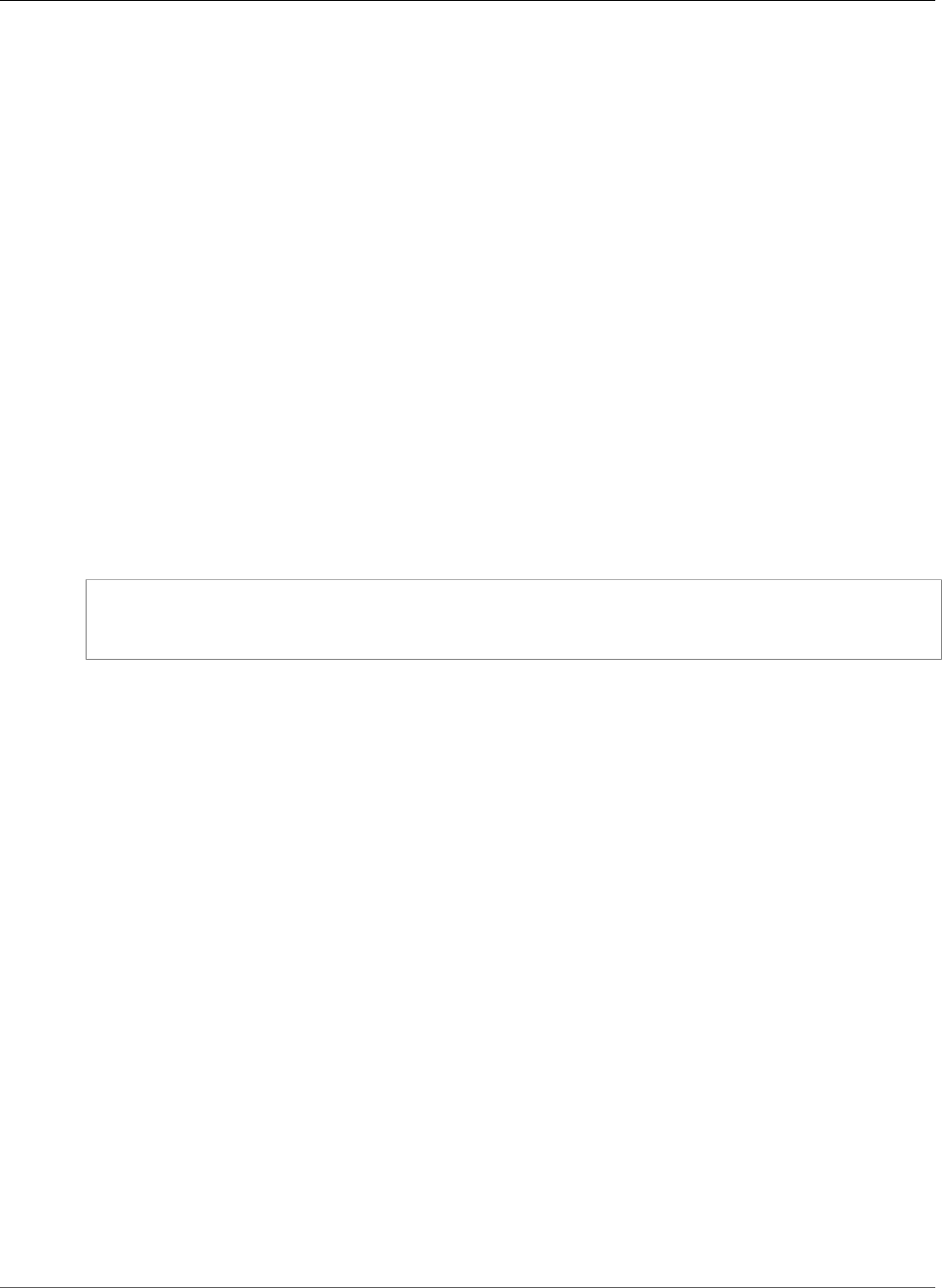
AWS Certificate Manager User Guide
Resend Email (Console)
Topics
•Resend Email (Console) (p. 37)
•Resend Email (CLI) (p. 37)
Resend Email (Console)
Select the check box for the pending certificate, choose Actions, and then choose Resend validation
email. If the 72-hour period has passed and the certificate status has changed to Timed out, you cannot
resend validation email.
Note
The preceding information applies only to certificates provided by ACM and only to certificates
that use email validation. Validation email is not required for certificates that you imported into
ACM (p. 44).
Note
Resending validation email applies only to certificates that use email validation, not DNS
validation. For more information about DNS domain validation, see Use DNS to Validate Domain
Ownership (p. 25).
Resend Email (CLI)
You can use the resend-validation-email command to resend email.
aws acm resend-validation-email --certificate-arn
arn:aws:acm:region:account:certificate/12345678-1234-1234-1234-123456789012 --validation-
domain example.com
Note
The resend-validation-email command applies only to ACM certificates for which you are using
email validation. Validation is not required for certificates that you have imported into ACM or
for private certificates that you manage using ACM.
Version 1.0
37

AWS Certificate Manager User Guide
Domain Validation
Managed Renewal for ACM's
Amazon-Issued Certificates
ACM provides managed renewal for your Amazon-issued SSL/TLS certificates. This includes both public
and private certificates issued by using ACM. ACM tries to renew the certificates before they expire. If
possible, ACM renews your certificates automatically with no action required from you.
Note
Automatic renewal is not available for ACM Private CA certificates for which ACM does not
create the private key and certificate signing request (CSR), such as certificates issued directly
from your ACM Private CA without ACM certificate management. Additionally, automatic
renewal is not available for imported certificates (p. 44). For more information, see How
Manual Domain Validation Works.
Note
When ACM renews a certificate, the certificate's Amazon Resource Name (ARN) remains the
same. Also, ACM Certificates are regional resources (p. 8). If you have certificates for the same
domain name in multiple AWS Regions, ACM renews each of these certificates independently.
Important
Your ACM Certificate must be actively associated with a supported AWS service before it can be
automatically renewed. For information about the resources that ACM supports, see Services
Integrated with AWS Certificate Manager (p. 9).
For more information about managed certificate renewal, see the following topics. If you encounter
problems with managed renewal, see Troubleshoot Managed Certificate Renewal Problems (p. 99).
Topics
•How Domain Validation Works (p. 38)
•Check a Certificate's Renewal Status (p. 40)
•Request a Domain Validation Email for Certificate Renewal (p. 42)
How Domain Validation Works
Before renewing a certificate, ACM tries to automatically validate each domain name in the certificate.
For more information, see How Automatic Domain Validation Works (p. 38). If ACM can't
automatically validate a domain name, it notifies you that you need to take action to manually validate
it. For more information, see When Automatic Validation Fails (p. 39). If the certificate is in use
(associated with an AWS service that is integrated with ACM) and if all of the domain names in the
certificate can be validated, ACM renews the certificate.
Topics
•How Automatic Domain Validation Works (p. 38)
•When Automatic Validation Fails (p. 39)
How Automatic Domain Validation Works
To validate a domain, ACM sends automated, periodic HTTPS requests to it. For domains that start
with www., ACM also sends HTTPS requests to the parent domain. For example, if your domain is
www.example.com, ACM sends periodic requests to www.example.com and to example.com. For
Version 1.0
38
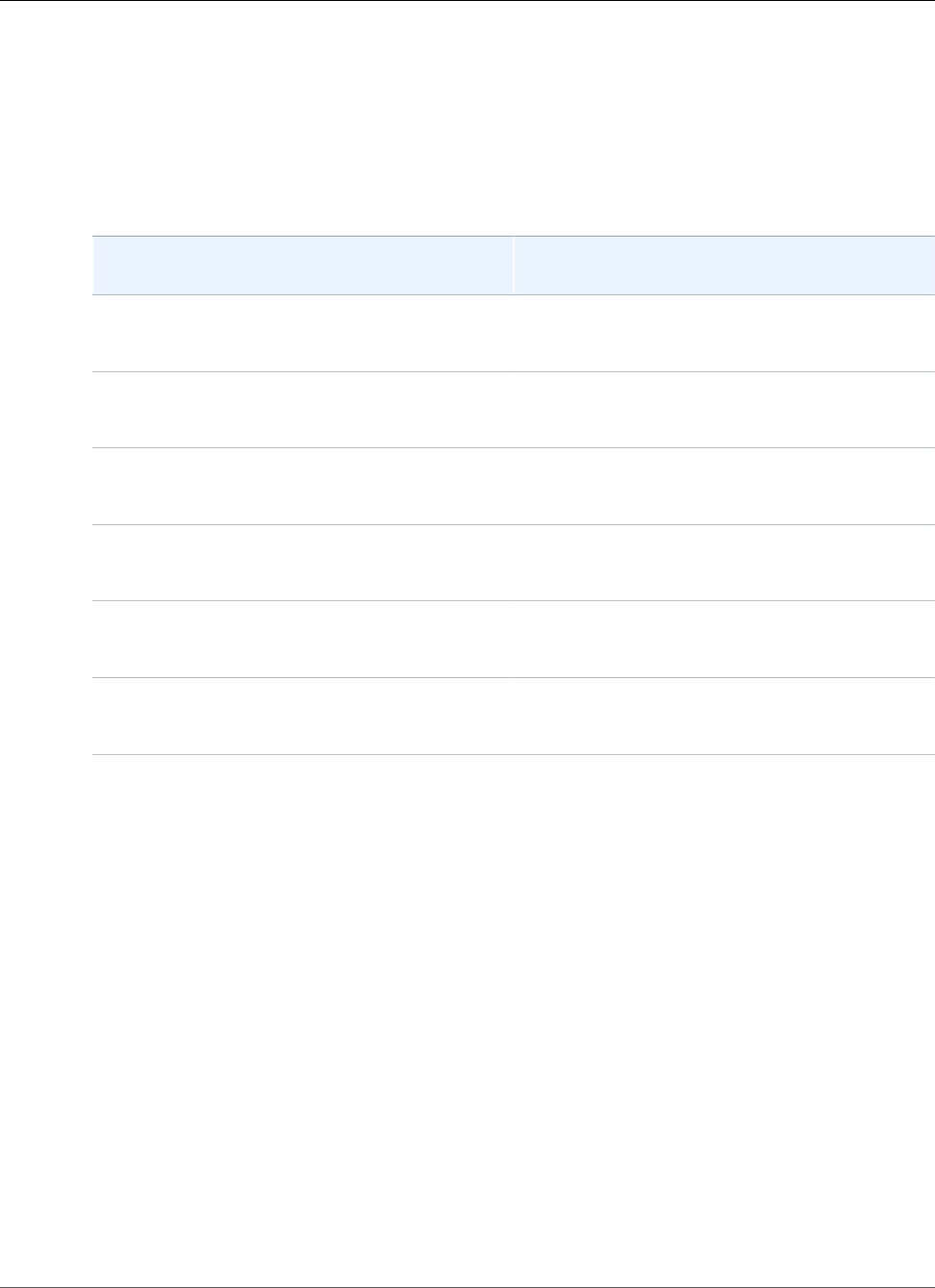
AWS Certificate Manager User Guide
When Automatic Validation Fails
domains that don't start with www., ACM also sends HTTPS requests to www.domain. ACM treats
wildcard domain names (for example, *.example.com) the same as the parent domain. For examples,
see the following table.
Note
If any HTTPS connection attempt is successful, ACM attempts to renew the certificate
automatically.
Example domain names that ACM uses for automatic validation
Domain name in the certificate Domain names that ACM use for automatic
validation
example.com example.com
www.example.com
www.example.com www.example.com
example.com
*.example.com example.com
www.example.com
subdomain.example.com subdomain.example.com
www.subdomain.example.com
www.subdomain.example.com www.subdomain.example.com
subdomain.example.com
*.subdomain.example.com subdomain.example.com
www.subdomain.example.com
If ACM successfully establishes an HTTPS connection, ACM examines the certificate that is returned to
ensure it matches the one that ACM is renewing. If the certificate matches, ACM considers the domain
name validated.
When Automatic Validation Fails
If ACM is unable to automatically validate one or more domain names in a certificate, ACM notifies you
that you need to take action to manually validate the domain. A domain can require manual validation
for the following reasons:
• ACM can't establish an HTTPS connection with the domain.
• The certificate that is returned in the response to the HTTPS requests doesn't match the one that ACM
is renewing.
When your certificate is 45 days from expiration and one or more domain names in the certificate
requires manual validation, ACM notifies you in the following ways:
By email to the domain owner (email validation)
If you originally used email validation when you requested the certificate, ACM sends email to the
domain owner for each domain name that requires manual validation. To ensure that this email
Version 1.0
39

AWS Certificate Manager User Guide
Check Renewal Status
can be received, the domain owner must correctly configure email for each domain. For more
information, see (Optional) Configure Email for Your Domain (p. 17). The email contains a link that
you can follow to perform the validation. This link expires after 72 hours. If necessary, you can
use the AWS Certificate Manager console, AWS CLI, or API to request that ACM resend the domain
validation email. For more information, see Request a Domain Validation Email for Certificate
Renewal (p. 42).
By email to your AWS account (DNS validation)
If you originally used DNS validation when you requested your certificate, ACM sends email to the
address associated with your AWS account. The email informs you that ACM encountered a problem
when attempting to renew your certificate. The most likely problems are that the original CNAME
record is no longer in place or that your certificate is not associated with an AWS service that is
integrated with ACM. If you want to validate your domain and renew your certificate, you must edit
your DNS configuration to ensure that the original CNAME record is in place. In addition, and you
must make sure that your ACM Certificate is in use. For more information about DNS validation, see
Use DNS to Validate Domain Ownership (p. 25).
By notification in your AWS Personal Health Dashboard
ACM sends notifications to your AWS Personal Health Dashboard to let you know that one or more
domain names in the certificate require renewal. ACM sends these notifications when your certificate
is 45 days, 30 days, 15 days, 7 days, 3 days, and 1 day from expiration. These notifications are
informational only.
Check a Certificate's Renewal Status
You can use the AWS Certificate Manager console, the ACM API, the AWS CLI, or the Personal Health
Dashboard to check the renewal status of an ACM Certificate. If you use the console, AWS CLI, or ACM
API, certificate renewal can have one of the four possible status values listed below. Similar values are
displayed if you use the Personal Health Dashboard.
Pending automatic renewal
ACM is attempting to automatically validate the domain names in the certificate. For more
information, see How Domain Validation Works (p. 38). No further action is required.
Pending validation
ACM couldn't automatically validate one or more domain names in the certificate. You must take
action to validate these domain names or the certificate won't be renewed. If you originally used
email validation for the certificate, look for an email from ACM and then follow the link in that email
to perform the validation. If you used DNS validation, check to make sure your DNS record exists and
that your certificate remains in use.
Success
All domain names in the certificate are validated, and ACM renewed the certificate. No further action
is required.
Failed
One or more domain names were not validated before the certificate expired, and ACM did not
renew the certificate. You can request a new certificate (p. 20).
Note
It can take up to several hours for changes to the certificate status to become available.
Topics
•Check the status (console) (p. 41)
Version 1.0
40
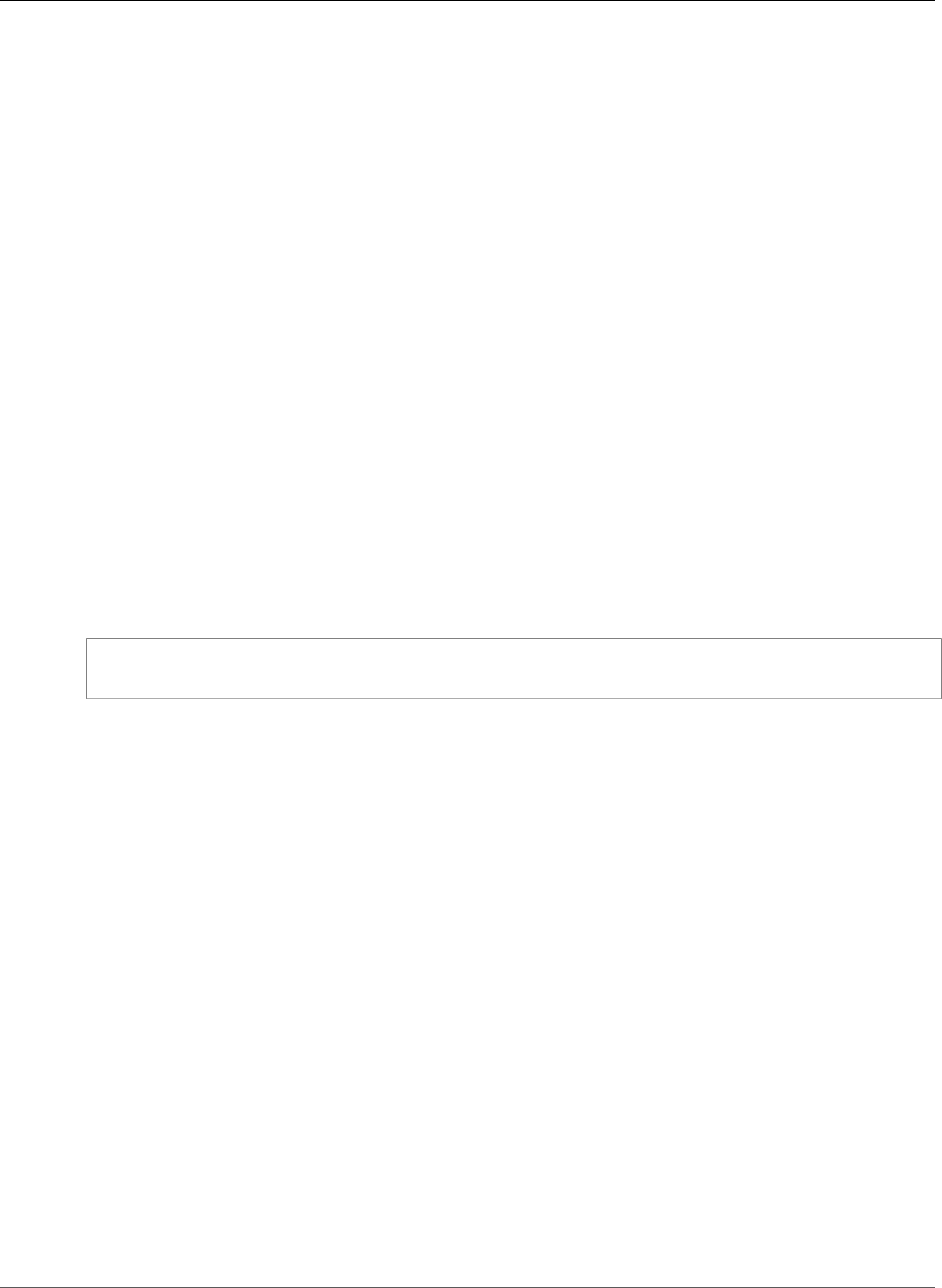
AWS Certificate Manager User Guide
Check the status (console)
•Check the status (API) (p. 41)
•Check the status (CLI) (p. 41)
•Check the status (PHD) (p. 41)
Check the status (console)
The following procedure discusses how to use the ACM console to check the renewal status of an ACM
Certificate.
1. Open the AWS Certificate Manager console at https://console.aws.amazon.com/acm/home.
2. Expand a certificate to view its details.
3. Find the Renewal Status in the Details section. If you don't see the status, ACM hasn't started the
managed renewal process for this certificate.
Check the status (API)
For a Java example that shows how to use the DescribeCertificate action to check the status, see
Describing a Certificate (p. 77).
Check the status (CLI)
The following example shows how to check the status of your ACM certificate renewal with the AWS
Command Line Interface (AWS CLI).
$ aws acm describe-certificate --certificate-arn
arn:aws:acm:region:123456789012:certificate/97b4deb6-8983-4e39-918e-ef1378924e1e
In the response, note the value in the RenewalStatus field. If you don't see the RenewalStatus field,
ACM hasn't started the managed renewal process for your certificate.
Check the status (PHD)
ACM attempts to automatically renew your ACM Certificate sixty days prior to expiration. See How
Domain Validation Works (p. 38). If ACM cannot automatically renew your certificate, it sends
certificate renewal event notices to your Personal Health Dashboard at 45 day, 30 day, 15 day, 7 day, 3
day, and 1 day intervals from expiration to inform you that you need to take action. The Personal Health
Dashboard is part of the AWS Health service. It requires no setup and can be viewed by any user that is
authenticated in your account. For more information, see AWS Health User Guide.
To use the Personal Health Dashboard:
1. Log in to the Personal Health Dashboard at https://phd.aws.amazon.com/phd/home#/.
2. Choose Event log.
3. For Filter by tags or attributes, choose Service.
4. Choose Certificate Manager.
5. Choose Apply.
6. For Event category choose Scheduled Change.
7. Choose Apply.
If ACM has recently renewed an ACM Certificate, you will see information similar to the following.
Version 1.0
41
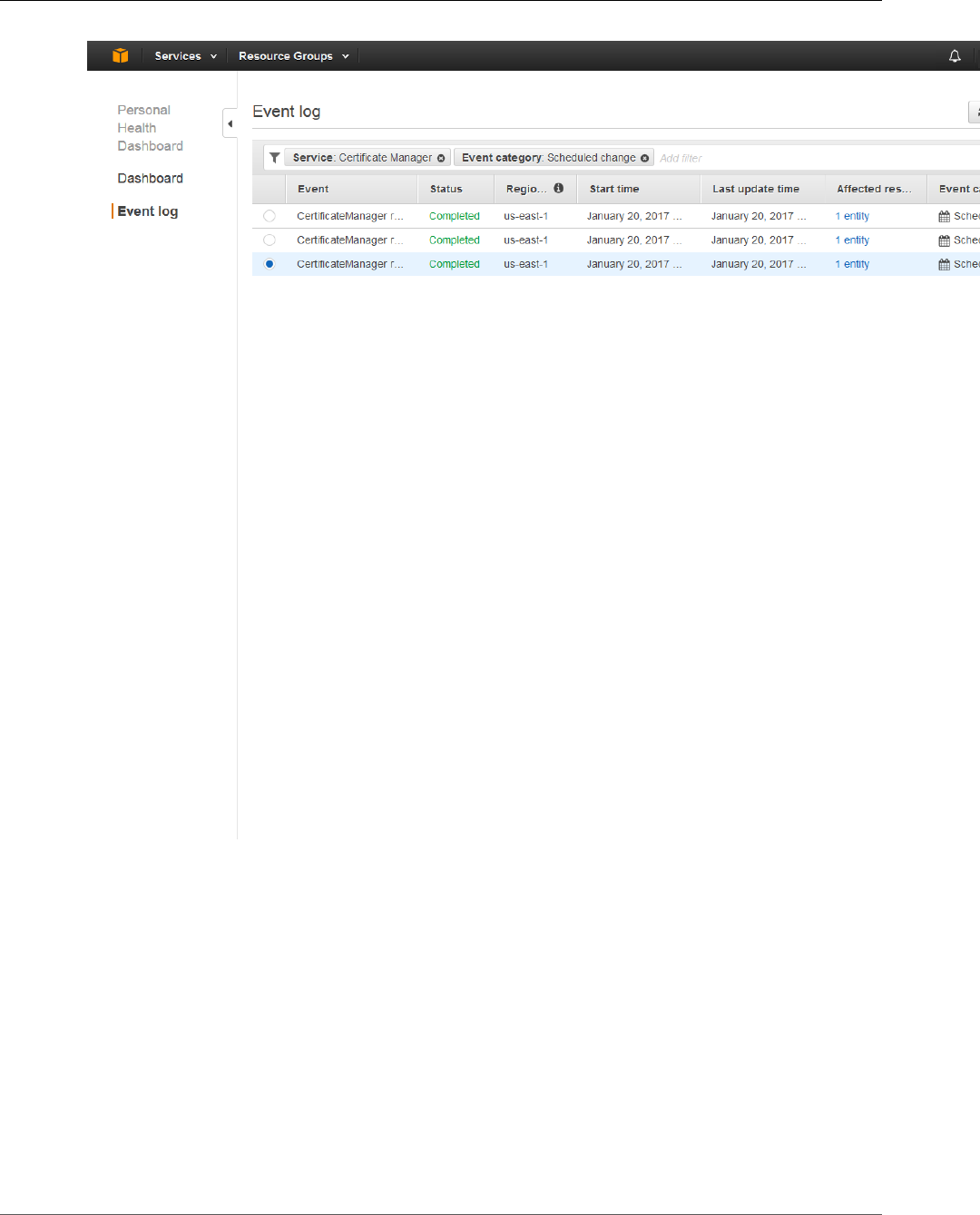
AWS Certificate Manager User Guide
Request Email (Optional)
Request a Domain Validation Email for Certificate
Renewal
After you have configured contact email addresses for your domain (see (Optional) Configure Email for
Your Domain (p. 17)), you can use the AWS Certificate Manager console or the ACM API to request that
ACM send you a domain validation email for your certificate renewal. You should do this in the following
circumstances:
• You used email validation when initially requesting your ACM Certificate.
• Your certificate's renewal status is pending validation. For information about determining a
certificate's renewal status, see Check a Certificate's Renewal Status (p. 40).
• You didn't receive or can't find the original domain validation email that ACM sent for certificate
renewal.
Version 1.0
42
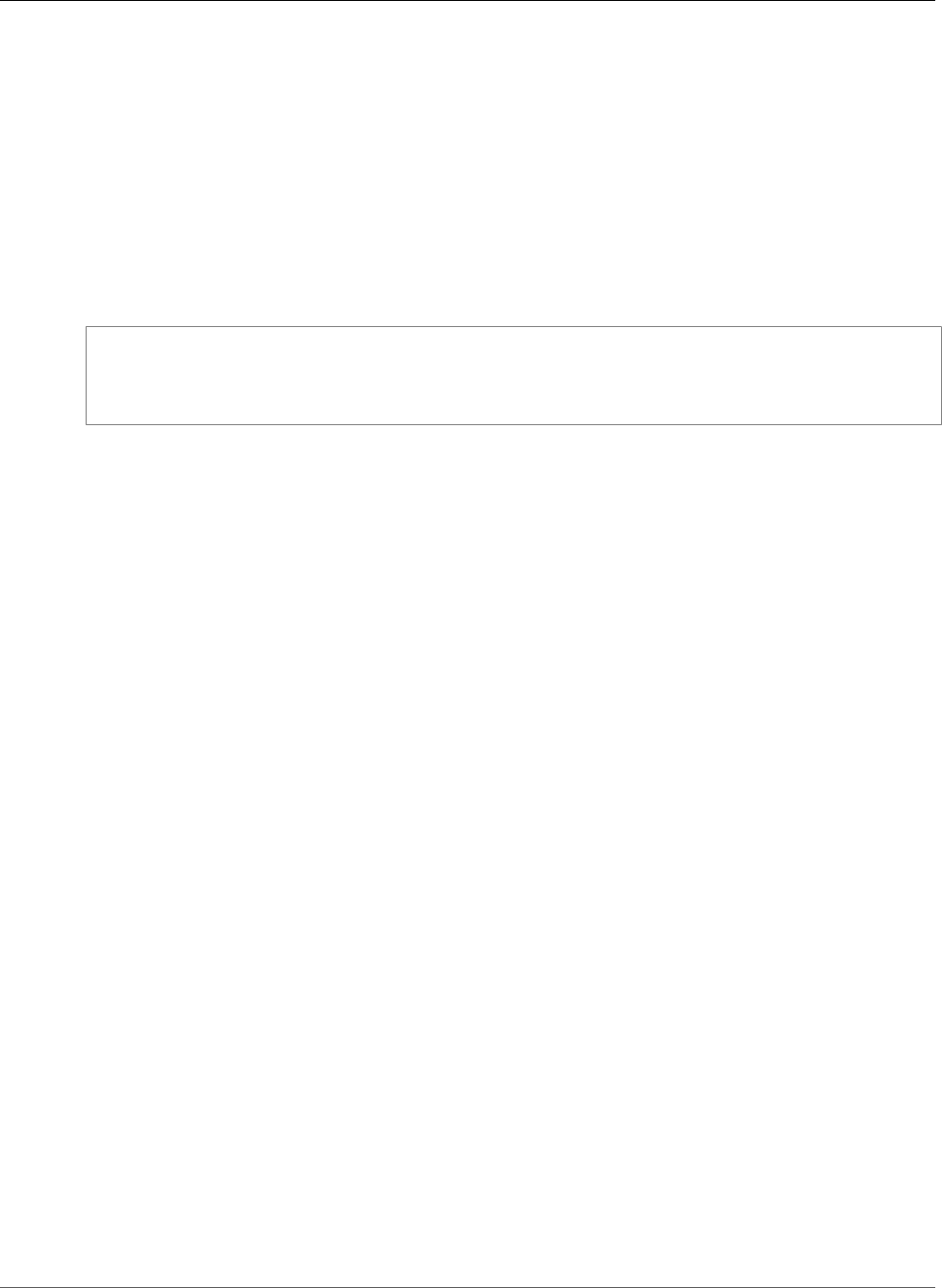
AWS Certificate Manager User Guide
Request Email (Optional)
To request that ACM resend the domain validation email (console)
1. Open the AWS Certificate Manager console at https://console.aws.amazon.com/acm/home.
2. Select the check box next to the certificate that requires manual domain validation. Then choose
Actions, Resend validation email.
To request that ACM resend the domain validation email (ACM API)
Use the ResendValidationEmail operation in the ACM API. In doing so, pass the ARN of the certificate, the
domain that requires manual validation, and domain where you want to receive the domain validation
emails. The following example shows how to do this with the AWS CLI. This example contains line breaks
to make it easier to read.
$ aws acm resend-validation-email --certificate-arn arn:aws:acm:us-
east-2:111122223333:certificate/97b4deb6-8983-4e39-918e-ef1378924e1e
--domain subdomain.example.com
--validation-domain example.com
Version 1.0
43

AWS Certificate Manager User Guide
Prerequisites
Importing Certificates into AWS
Certificate Manager
In addition to requesting SSL/TLS certificates provided by AWS Certificate Manager (ACM), you can
import certificates that you obtained outside of AWS. You might do this because you already obtained
a certificate from a third-party issuer, or because the certificates provided by ACM do not meet your
requirements.
After you import an SSL/TLS certificate obtained outside of AWS and associated it with services
integrated with ACM, you can reimport that certificate while preserving its associations.
After you import a certificate, you can use it with the AWS services that are integrated with ACM (p. 9).
The certificates that you import work the same as those provided by ACM, with one important exception:
ACM does not provide managed renewal (p. 38) for imported certificates.
Important
You are responsible for monitoring the expiration date of your imported certificates and for
renewing them before they expire. If you import a new certificate with the same ARN as the
expiring certificate, the new certificate replaces the old one. In addition, ACM associates the new
certificate with the same services and resources as the old certificate.
Important
We recommend that you do not pin an ACM Certificate. For more information, see Certificate
Pinning (p. 12) and Troubleshoot Certificate Pinning Problems (p. 97).
To renew an imported certificate, you can obtain a new certificate from your certificate issuer and then
import it to ACM, or you can request a new certificate (p. 20) from ACM.
All certificates in ACM are regional resources, including the certificates that you import. To use the same
certificate with Elastic Load Balancing load balancers in different AWS regions, you must import the
certificate into each region where you want to use it. To use a certificate with Amazon CloudFront, you
must import it into the US East (N. Virginia) region. For more information, see Supported Regions (p. 8).
For information about how to import certificates into ACM, see the following topics. If you encounter
problems importing a certificate, see Troubleshoot Certificate Importing Problems (p. 97).
Topics
•Prerequisites for Importing Certificates (p. 44)
•Certificate and Key Format for Importing (p. 45)
•Import a Certificate (p. 46)
•Reimport a Certificate (p. 47)
Prerequisites for Importing Certificates
To import a self–signed SSL/TLS certificate into ACM, you must provide the certificate and its private key.
To import a signed certificate, you must also include the certificate chain. Your certificate must satisfy
the following criteria:
• The certificate must specify an algorithm and key size. Currently, the following public key algorithms
are supported by ACM:
Version 1.0
44
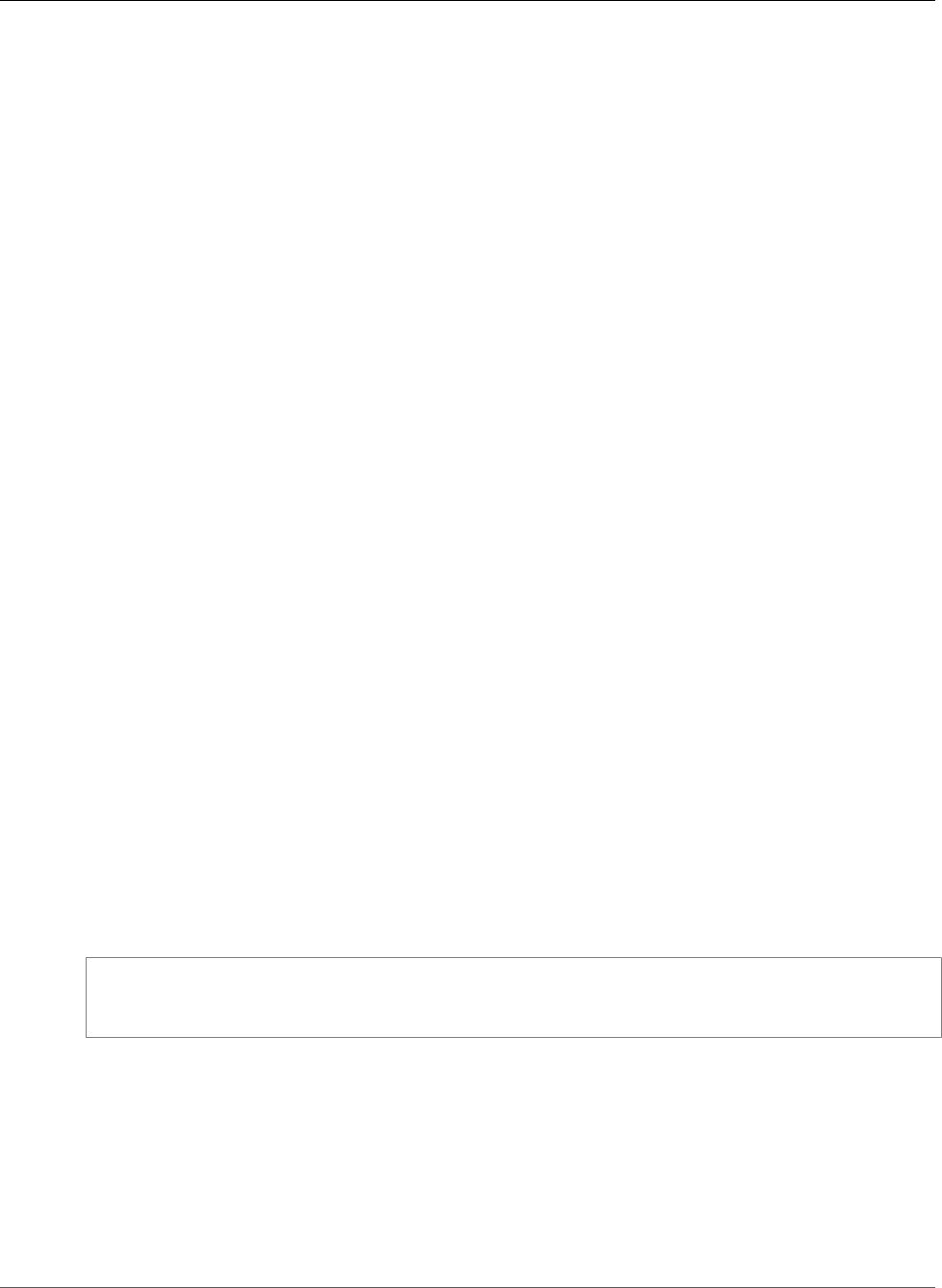
AWS Certificate Manager User Guide
Certificate Format
• 1024-bit RSA (RSA_1024)
• 2048-bit RSA (RSA_2048)
• 4096-bit RSA (RSA_4096)
• Elliptic Prime Curve 256 bit (EC_prime256v1)
• Elliptic Prime Curve 384 bit (EC_secp384r1)
• Elliptic Prime Curve 521 bit (EC_secp521r1)
Important
Note that integrated services allow only algorithms and key sizes they support to be associated
with their resources. Further, their support differs depending on whether the certificate is
imported into IAM or into ACM. For more information, see the documentation for each service.
• For Elastic Load Balancing, see HTTPS Listeners for Your Application Load Balancer.
• For CloudFront, see Supported SSL/TLS Protocols and Ciphers.
• The certificate must be an SSL/TLS X.509 version 3 certificate. It must contain a public key, the fully
qualified domain name (FQDN) for your website, and information about the issuer. The certificate can
be self-signed by your private key or by the private key of an issuing CA. If your certificate is signed by
a CA, you must include the certificate chain when you import your certificate.
• The certificate must be valid at the time of import. You cannot import a certificate before its validity
period begins or after it expires. The NotBefore certificate field contains the validity start date, and
the NotAfter field contains the end date.
• The private key must be unencrypted. You cannot import a private key that is protected by a password
or passphrase.
• The certificate, private key, and certificate chain must be PEM–encoded. For more information and
examples, see Certificate and Key Format for Importing (p. 45).
Certificate and Key Format for Importing
The certificate, private key, and certificate chain must be PEM–encoded. PEM stands for Privacy
Enhanced Mail. The PEM format is often used to represent certificates, certificate requests, certificate
chains, and keys. The typical extension for a PEM–formatted file is .pem, but it doesn't need to be.
The following examples illustrate the format. Note that if you edit any of the characters in a PEM file
incorrectly or if you add one or more spaces to the end of any line, the certificate, certificate chain, or
private key will be invalid.
Example PEM–encoded certificate
-----BEGINCERTIFICATE-----
Base64–encoded certificate
-----ENDCERTIFICATE-----
Example PEM–encoded certificate chain
A certificate chain contains one or more certificates. You can use a text editor, the copy command in
Windows, or the Linux cat command to concatenate your certificate files into a chain. The certificates
must be concatenated in order so that each directly certifies the one preceding. Copy the root CA
certificate last. The following example contains three certificates, but your certificate chain might
contain more or fewer.
Important
Do not copy your certificate into the certificate chain.
Version 1.0
45
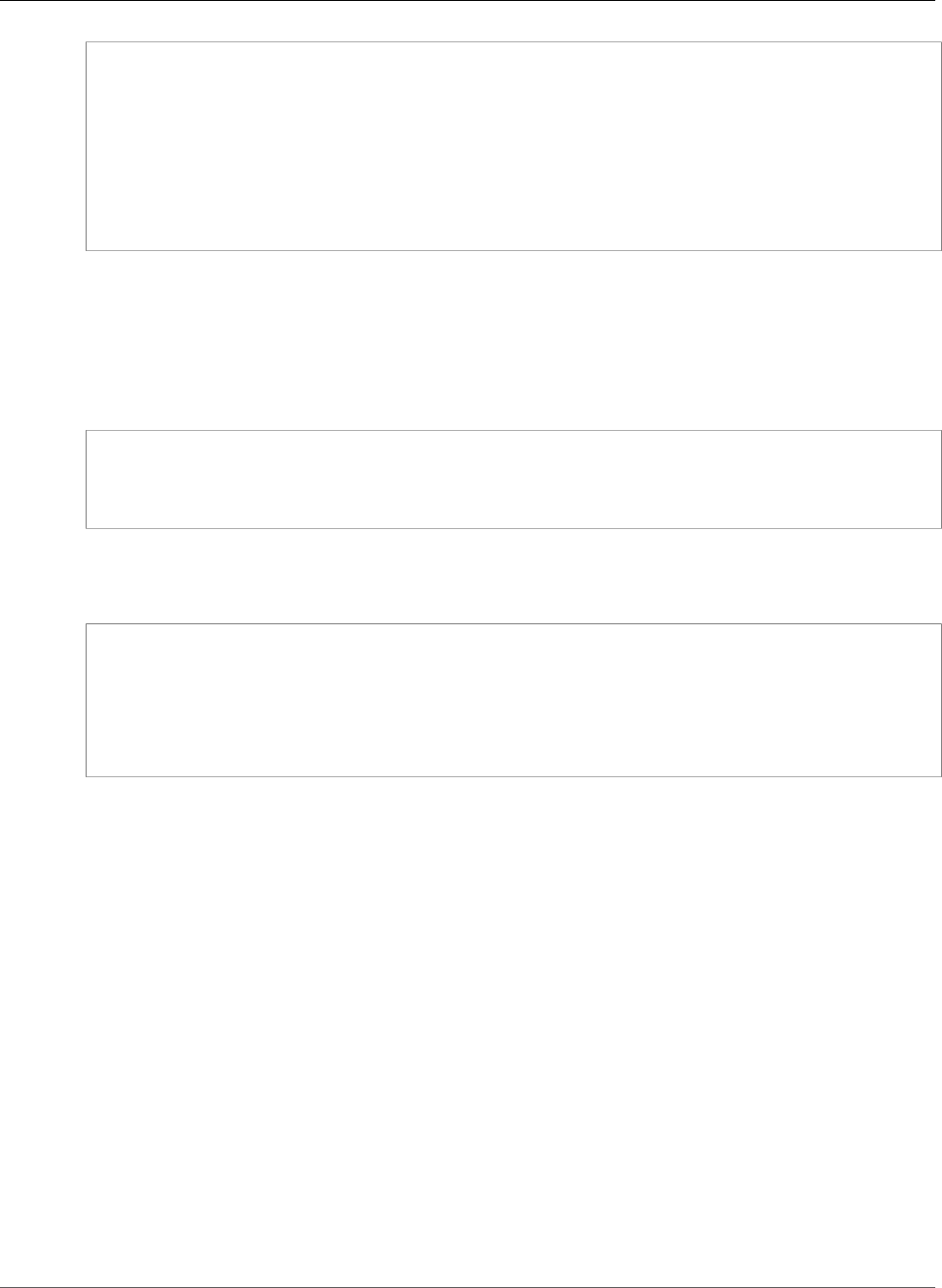
AWS Certificate Manager User Guide
Import a Certificate
-----BEGINCERTIFICATE-----
Base64–encoded certificate
-----ENDCERTIFICATE-----
-----BEGINCERTIFICATE-----
Base64–encoded certificate
-----ENDCERTIFICATE-----
-----BEGINCERTIFICATE-----
Base64–encoded certificate
-----ENDCERTIFICATE-----
Example PEM–encoded private keys
X.509 version 3 certificates utilize public key algorithms. When you create an X.509 certificate or
certificate request, you specify the algorithm and the key bit size that must be used to create the
private–public key pair. The public key is placed in the certificate or request. You must keep the
associated private key secret. Specify the private key when you import the certificate. The key must be
unencrypted. The following example shows an RSA private key.
-----BEGINRSAPRIVATEKEY-----
Base64–encoded private key
-----ENDRSAPRIVATEKEY-----
The next example shows a PEM–encoded elliptic curve private key. Depending on how you create the key,
the parameters block might not be included. If the parameters block is included, ACM removes it before
using the key during the import process.
-----BEGIN EC PARAMETERS-----
Base64–encoded parameters
-----END EC PARAMETERS-----
-----BEGIN EC PRIVATE KEY-----
Base64–encoded private key
-----END EC PRIVATE KEY-----
Import a Certificate
You can import a certificate into ACM by using the AWS Management Console, the AWS CLI, or the ACM
API. The following topics show you how to use the AWS Management Console and the AWS CLI.
Topics
•Import Using the Console (p. 46)
•Import Using the AWS CLI (p. 47)
Import Using the Console
The following example shows how to import a certificate using the AWS Management Console.
1. Open the ACM console at https://console.aws.amazon.com/acm/home.
2. Choose Import a certificate.
3. Do the following:
a. For Certificate body, paste the PEM-encoded certificate to import.
Version 1.0
46
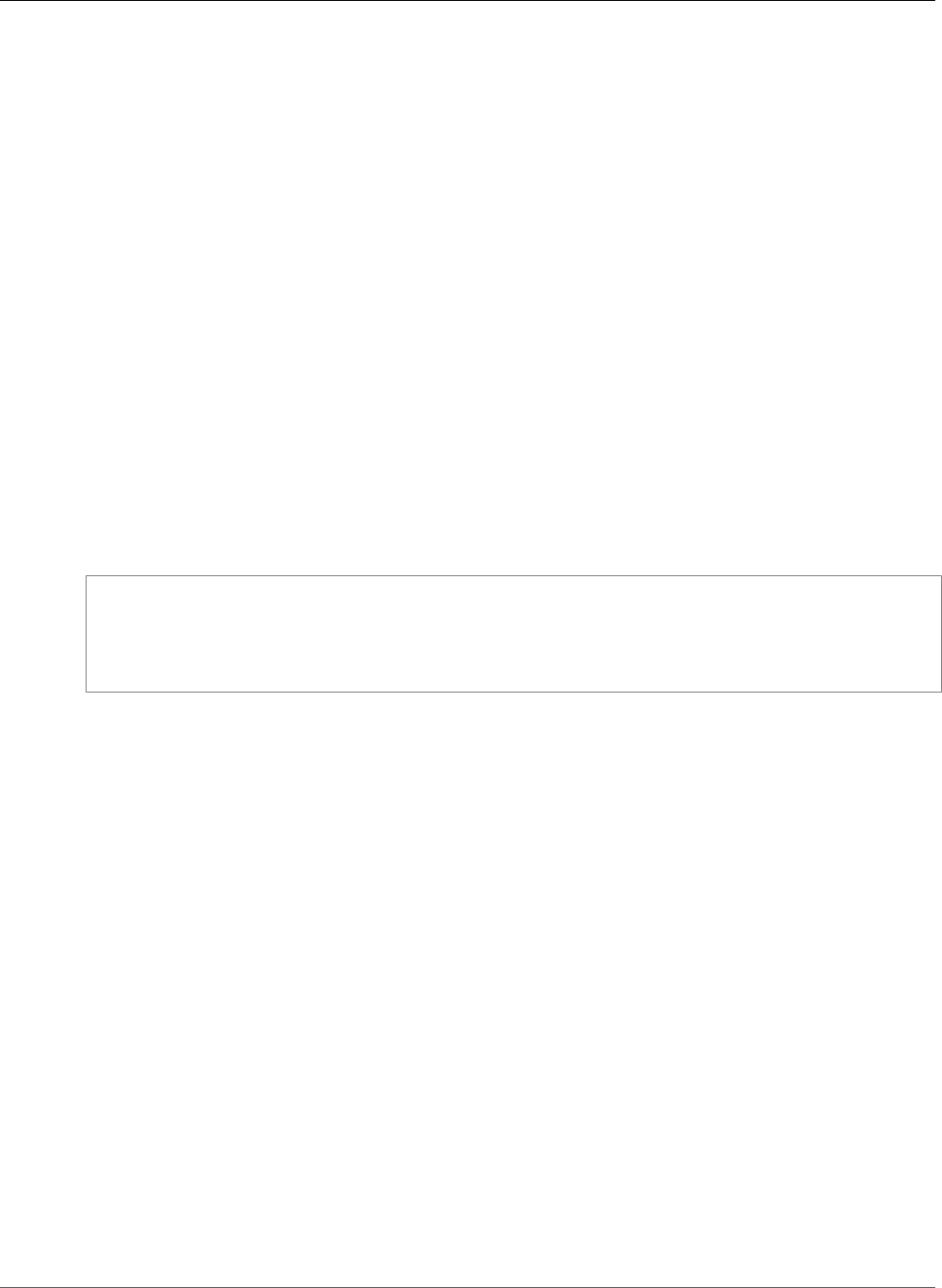
AWS Certificate Manager User Guide
Import Using the AWS CLI
b. For Certificate private key, paste the PEM-encoded, unencrypted private key that matches the
certificate's public key.
Important
Currently, Services Integrated with AWS Certificate Manager (p. 9) support only the
RSA_1024 and RSA_2048 algorithms.
c. (Optional) For Certificate chain, paste the PEM-encoded certificate chain.
4. Choose Review and import.
5. Review the information about your certificate, then choose Import.
Import Using the AWS CLI
The following example shows how to import a certificate using the AWS Command Line Interface (AWS
CLI). The example assumes the following:
• The PEM-encoded certificate is stored in a file named Certificate.pem.
• The PEM-encoded certificate chain is stored in a file named CertificateChain.pem.
• The PEM-encoded, unencrypted private key is stored in a file named PrivateKey.pem.
To use the following example, replace the file names with your own and type the command on one
continuous line. The following example includes line breaks and extra spaces to make it easier to read.
$ aws acm import-certificate --certificate file://Certificate.pem
--certificate-chain file://CertificateChain.pem
--private-key file://PrivateKey.pem
If the import-certificate command is successful, it returns the Amazon Resource Name (ARN) of the
imported certificate.
Reimport a Certificate
If you imported a certificate and associated it with other AWS services, you can reimport that certificate
before it expires while preserving the AWS service associations of the original certificate. For more
information about AWS services integrated with ACM, see Services Integrated with AWS Certificate
Manager (p. 9).
The following conditions apply when you reimport a certificate:
• You can add or remove domain names.
• You cannot remove all of the domain names from a certificate.
• You can add new Key Usage extensions but existing extension values cannot be removed.
• You can add new Extended Key Usage extensions but existing extension values cannot be removed.
• The key type and size cannot be changed.
Topics
•Reimporting Using the Console (p. 48)
•Reimporting Using the AWS CLI (p. 48)
Version 1.0
47
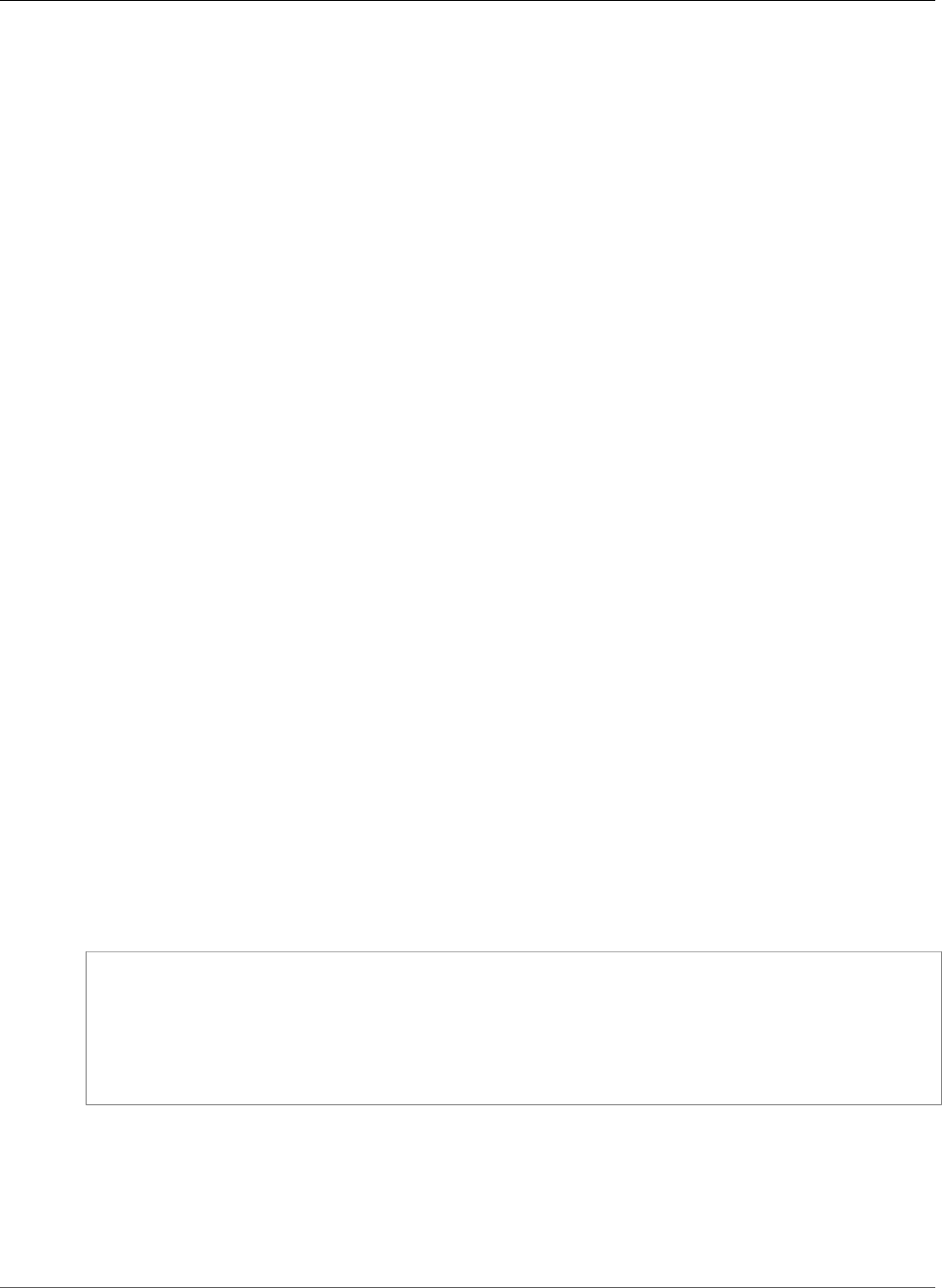
AWS Certificate Manager User Guide
Reimporting Using the Console
Reimporting Using the Console
The following example shows how to reimport a certificate using the AWS Management Console.
1. Open the ACM console at https://console.aws.amazon.com/acm/home.
2. Select or expand the certificate to reimport.
3. Open the details pane of the certificate and choose the Reimport certificate button. If you selected
the certificate by checking the box beside its name, choose Reimport certificate on the Actions
menu.
4. For Certificate body, paste the PEM-encoded end-entity certificate.
5. For Certificate private key, paste the unencrypted PEM-encoded private key associated with the
certificate's public key.
Important
Currently, Services Integrated with AWS Certificate Manager (p. 9) support only the
RSA_1024 and RSA_2048 algorithms.
6. (Optional) For Certificate chain, paste the PEM-encoded certificate chain. The certificate chain
includes one or more certificates for all intermediate issuing certification authorities, and the root
certificate. If the certificate to be imported is self-assigned, no certificate chain is necessary.
7. Choose Review and import.
8. Review the information about your certificate. If there are no errors, choose Reimport.
Reimporting Using the AWS CLI
The following example shows how to reimport a certificate using the AWS Command Line Interface (AWS
CLI). The example assumes the following:
• The PEM-encoded certificate is stored in a file named Certificate.pem.
• The PEM-encoded certificate chain is stored in a file named CertificateChain.pem.
• The PEM-encoded, unencrypted private key is stored in a file named PrivateKey.pem.
• You have the ARN of the certificate you want to reimport.
To use the following example, replace the file names and the ARN with your own and type the command
on one continuous line. The following example includes line breaks and extra spaces to make it easier to
read.
Note
To reimport a certificate, you must specify the certificate ARN.
$ aws acm import-certificate --certificate file://Certificate.pem
--certificate-chain file://CertificateChain.pem
--private-key file://PrivateKey.pem
--certificate-
arn arn:aws:acm:region:123456789012:certificate/12345678-1234-1234-1234-12345678901
If the import-certificate command is successful, it returns the Amazon Resource Name (ARN) of the
certificate.
Version 1.0
48

AWS Certificate Manager User Guide
Tag Restrictions
Tagging AWS Certificate Manager
Certificates
A tag is a label that you can assign to an ACM Certificate. Each tag consists of a key and a value. You can
use the AWS Certificate Manager console, AWS Command Line Interface (AWS CLI), or ACM API to add,
view, or remove tags for ACM Certificates. You can choose which tags to display in the ACM console.
You can create custom tags that suit your needs. For example, you could tag multiple ACM Certificates
with an Environment = Prod or Environment = Beta tag to identify which environment each ACM
Certificate is intended for. The following list includes a few additional examples of other custom tags:
•Admin = Alice
•Purpose = Website
•Protocol = TLS
•Registrar = Route53
Other AWS resources also support tagging. You can, therefore, assign the same tag to different resources
to indicate whether those resources are related. For example, you can assign a tag such as Website =
example.com to the ACM Certificate, the load balancer, and other resources used for your example.com
website.
Topics
•Tag Restrictions (p. 49)
•Managing Tags (p. 49)
Tag Restrictions
The following basic restrictions apply to ACM Certificate tags:
• The maximum number of tags per ACM Certificate is 50.
• The maximum length of a tag key is 127 characters.
• The maximum length of a tag value is 255 characters.
• Tag keys and values are case sensitive.
• The aws: prefix is reserved for AWS use; you cannot add, edit, or delete tags whose key begins with
aws:. Tags that begin with aws: do not count against your tags-per-resource limit.
• If you plan to use your tagging schema across multiple services and resources, remember that other
services may have other restrictions for allowed characters. Refer to the documentation for that
service.
• ACM Certificate tags are not available for use in the AWS Management Console's Resource Groups and
Tag Editor.
Managing Tags
You can add, edit, and delete tags by using the AWS Management Console, the AWS Command Line
Interface, or the AWS Certificate Manager API.
Version 1.0
49
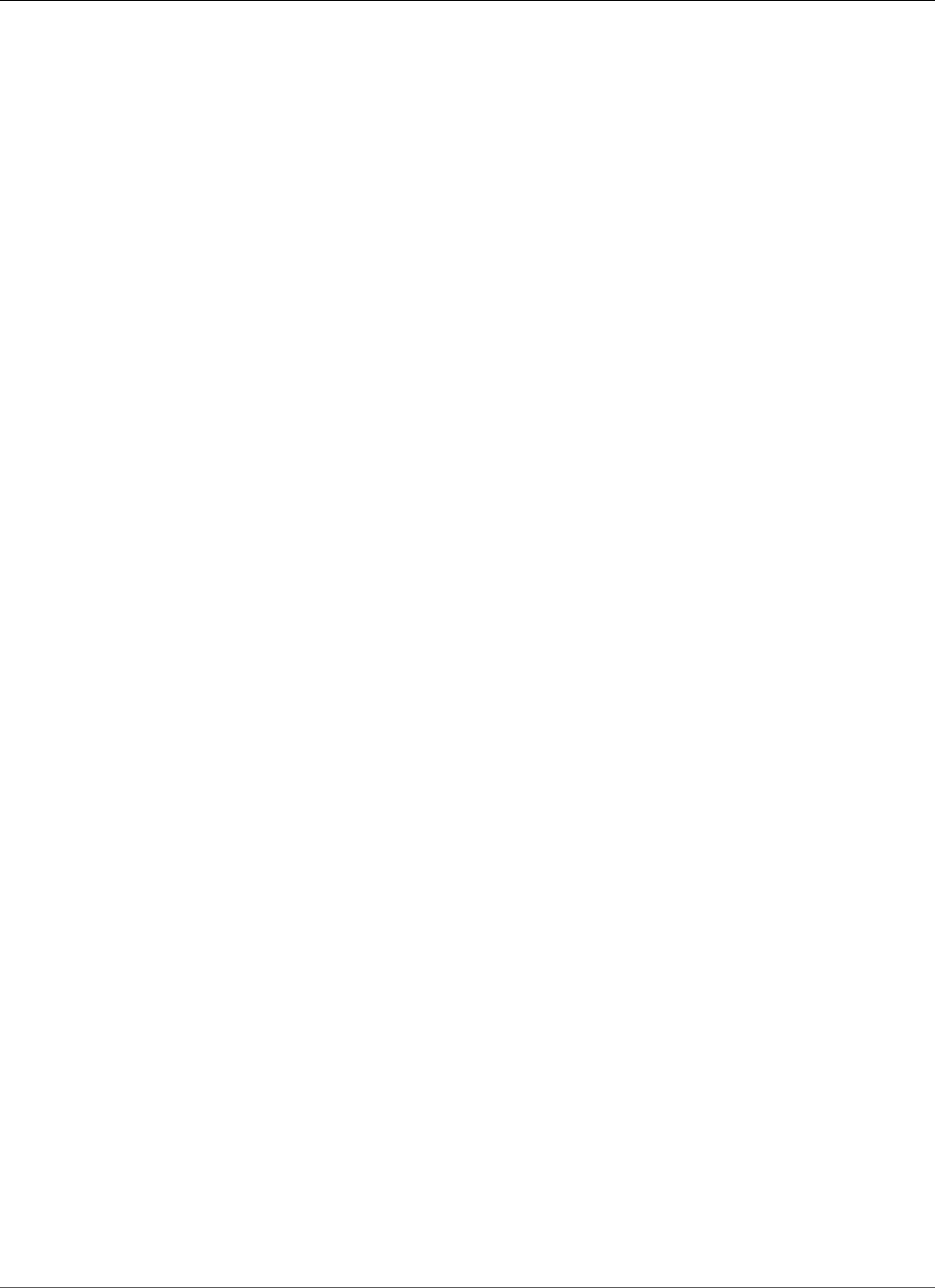
AWS Certificate Manager User Guide
Managing Tags (Console)
Managing Tags (Console)
You can use the AWS Management Console to add, delete, or edit tags. You can also display tags in
columns.
Adding a Tag (Console)
Use the following procedure to add tags by using the ACM console.
To add a tag to a certificate (console)
1. Sign into the AWS Management Console and open the AWS Certificate Manager console at https://
console.aws.amazon.com/acm/home.
2. Choose the arrow next to the certificate that you want to tag.
3. In the details pane, scroll down to Tags.
4. Choose Edit and Add Tag.
5. Type a key and a value for the tag.
6. Choose Save.
Deleting a Tag (Console)
Use the following procedure to delete tags by using the ACM console.
To delete a tag (console)
1. Sign into the AWS Management Console and open the AWS Certificate Manager console at https://
console.aws.amazon.com/acm/home.
2. Choose the arrow next to the certificate with a tag that you want to delete.
3. In the details pane, scroll down to Tags.
4. Choose Edit.
5. Choose the X next to the tag you want to delete.
6. Choose Save.
Editing a Tag (Console)
Use the following procedure to edit tags by using the ACM console.
To edit a tag (console)
1. Sign into the AWS Management Console and open the AWS Certificate Manager console at https://
console.aws.amazon.com/acm/home.
2. Choose the arrow next to certificate you want to edit.
3. In the details pane, scroll down to Tags.
4. Choose Edit.
5. Modify the key or value of the tag you want to change.
6. Choose Save.
Showing Tags in Columns (Console)
Use the following procedure to show tags in columns in the ACM console.
Version 1.0
50

AWS Certificate Manager User Guide
Managing Tags (AWS Command Line Interface)
To display tags in columns (console)
1. Sign into the AWS Management Console and open the AWS Certificate Manager console at https://
console.aws.amazon.com/acm/home.
2.
Choose the tags that you want to display as columns by choosing the gear icon in the upper
right corner of the console.
3. Select the check box beside the tag that you want to display in a column.
Managing Tags (AWS Command Line Interface)
Refer to the following topics to learn how to add, list, and delete tags by using the AWS CLI.
•add-tags-to-certificate
•list-tags-for-certificate
•remove-tags-from-certificate
Managing Tags (AWS Certificate Manager API)
Refer to the following topics to learn how to add, list, and delete tags by using the API.
•AddTagsToCertificate
•ListTagsForCertificate
•RemoveTagsFromCertificate
Version 1.0
51

AWS Certificate Manager User Guide
Authentication
Authentication and Access Control
Access to ACM requires credentials that AWS can use to authenticate your requests. The credentials
must have permissions to access AWS resources such as ACM Certificates. The following sections provide
details on how you can use AWS Identity and Access Management (IAM) and ACM to help secure your
resources by controlling who can access them.
Topics
•Authentication (p. 52)
•Access Control (p. 53)
Authentication
You can access AWS as any of the following types of identities:
•AWS account root user – When you first create an AWS account, you begin with a single sign-in
identity that has complete access to all AWS services and resources in the account. This identity is
called the AWS account root user and is accessed by signing in with the email address and password
that you used to create the account. We strongly recommend that you do not use the root user for
your everyday tasks, even the administrative ones. Instead, adhere to the best practice of using the
root user only to create your first IAM user. Then securely lock away the root user credentials and use
them to perform only a few account and service management tasks.
•IAM user – An IAM user is an identity within your AWS account that has specific custom permissions
(for example, permissions to create a directory in ACM). You can use an IAM user name and password
to sign in to secure AWS webpages like the AWS Management Console, AWS Discussion Forums, or the
AWS Support Center.
In addition to a user name and password, you can also generate access keys for each user. You can
use these keys when you access AWS services programmatically, either through one of the several
SDKs or by using the AWS Command Line Interface (CLI). The SDK and CLI tools use the access keys
to cryptographically sign your request. If you don’t use AWS tools, you must sign the request yourself.
ACM supports Signature Version 4, a protocol for authenticating inbound API requests. For more
information about authenticating requests, see Signature Version 4 Signing Process in the AWS General
Reference.
•IAM role – An IAM role is an IAM identity that you can create in your account that has specific
permissions. It is similar to an IAM user, but it is not associated with a specific person. An IAM role
enables you to obtain temporary access keys that can be used to access AWS services and resources.
IAM roles with temporary credentials are useful in the following situations:
•Federated user access – Instead of creating an IAM user, you can use existing user identities from
AWS Directory Service, your enterprise user directory, or a web identity provider. These are known as
federated users. AWS assigns a role to a federated user when access is requested through an identity
provider. For more information about federated users, see Federated Users and Roles in the IAM User
Guide.
Version 1.0
52

AWS Certificate Manager User Guide
Access Control
•AWS service access – You can use an IAM role in your account to grant an AWS service permissions
to access your account’s resources. For example, you can create a role that allows Amazon Redshift
to access an Amazon S3 bucket on your behalf and then load data from that bucket into an Amazon
Redshift cluster. For more information, see Creating a Role to Delegate Permissions to an AWS
Service in the IAM User Guide.
•Applications running on Amazon EC2 – You can use an IAM role to manage temporary credentials
for applications that are running on an EC2 instance and making AWS API requests. This is preferable
to storing access keys within the EC2 instance. To assign an AWS role to an EC2 instance and make
it available to all of its applications, you create an instance profile that is attached to the instance.
An instance profile contains the role and enables programs that are running on the EC2 instance
to get temporary credentials. For more information, see Using an IAM Role to Grant Permissions to
Applications Running on Amazon EC2 Instances in the IAM User Guide.
Access Control
You can have valid credentials to authenticate your requests, but unless you have permissions you cannot
create or access ACM resources. For example, you must have permission to create, import, retrieve, or list
certificates.
The following topics describe how to manage permissions. We recommend that you read the overview
first.
•Overview of Managing Access to Your ACM Resources (p. 53)
•AWS–Managed Policies (p. 55)
•Customer Managed Policies (p. 56)
•Inline Policies (p. 56)
•ACM API Permissions: Actions and Resources Reference (p. 58)
Overview of Managing Access to Your ACM
Resources
Every AWS resource belongs to an AWS account, and permissions to create or access the resources are
defined in permissions policies in that account. An account administrator can attach permissions policies
to IAM identities (that is, users, groups, and roles). Some services (including ACM) also support attaching
permissions policies to resources.
Note
An account administrator (or administrator user) is a user with administrator permissions. For
more information, see Creating an Admin User and Group in the IAM User Guide.
When managing permissions, you decide who gets the permissions, the resources they get permissions
for, and the specific actions allowed.
Topics
•ACM Resources and Operations (p. 54)
•Understanding Resource Ownership (p. 54)
Version 1.0
53

AWS Certificate Manager User Guide
ACM Resources and Operations
•Managing Access to ACM Certificates (p. 54)
ACM Resources and Operations
In ACM, the primary resource is a certificate. Certificates have unique Amazon Resource Names (ARNs)
associated with them as shown in the following list.
•ACM Certificate
ARN format:
arn:aws:acm:AWS region:AWS account ID:certificate/Certificate ID
Example ARN:
arn:aws:acm:us-
west-2:123456789012:certificate/12345678-12ab-34cd-56ef-12345678
Understanding Resource Ownership
A resource owner is the AWS account that created a resource. That is, the resource owner is the AWS
account of the principal entity that authenticates the request that created the resource. (A principle
entity can be an AWS account root user, an IAM user, or an IAM role.) The following examples illustrate
how this works.
• If you use the credentials of your AWS account root user to create an ACM Certificate, your AWS
account owns the certificate.
• If you create an IAM user in your AWS account, you can grant that user permission to create an ACM
Certificate. However, the account to which that user belongs owns the certificate.
• If you create an IAM role in your AWS account and grant it permission to create an ACM Certificate,
anyone who can assume the role can create a certificate. However, the account to which the role
belongs owns the certificate.
Managing Access to ACM Certificates
A permissions policy describes who has access to what. This section explains the available options for
creating permissions policies.
Note
This section discusses using IAM in the context of ACM. It doesn't provide detailed information
about the IAM service. For complete IAM documentation, see the IAM User Guide. For
information about IAM policy syntax and descriptions, see AWS IAM Policy Reference.
You can use IAM to create policies that apply permissions to IAM users, groups, and roles. These are
called identity–based policies. IAM offers the following types of identity–based policies:
•AWS–managed policies – Policies that are created and managed by AWS. These are standalone
policies that you can attach to multiple users, groups, and roles in your AWS account.
•Customer–managed policies – Policies that you create and manage in your AWS account and which
you can attach to multiple users, groups, and roles. You have more precise control when using
customer managed policies than you have when using AWS managed policies.
•Inline policies – Policies that you create and manage and which you embed directly into a single user,
group, or role.
Version 1.0
54
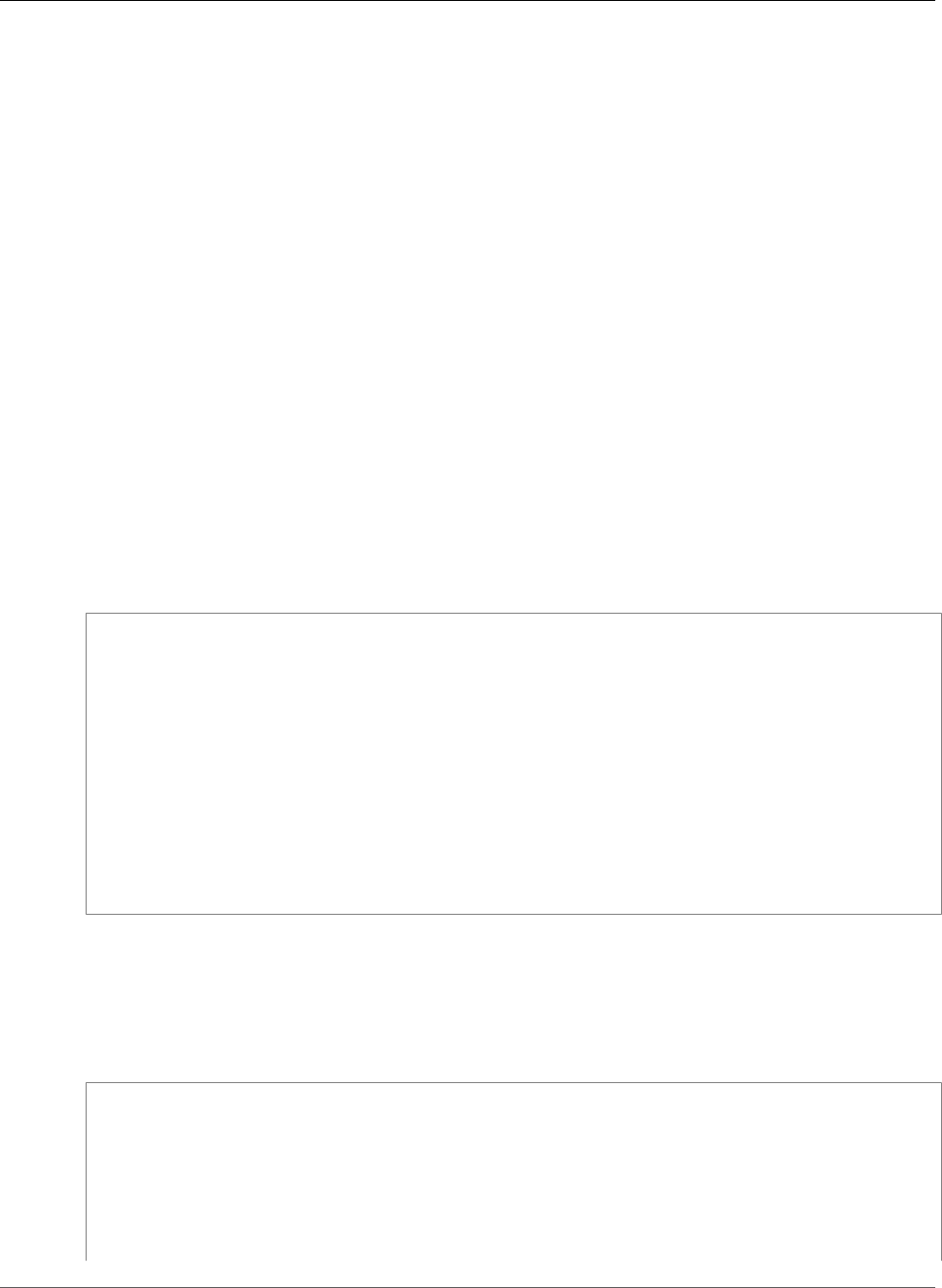
AWS Certificate Manager User Guide
AWS–Managed Policies
Other services, such as Amazon S3, also support resource–based permissions policies. For example, you
can attach a policy to an Amazon S3 bucket to manage access permissions to that bucket. ACM does not
support resource-based policies.
AWS–Managed Policies
AWS managed policies are standalone identity–based policies that you can attach to multiple users,
groups, and roles in your AWS account. AWS managed policies are created and managed by AWS. The
following AWS managed policies are available for ACM. For more information about attaching managed
policies to a user, group, or role, see Working with Managed Policies in the IAM User Guide.
To use an AWS managed policy, a user with administrative privileges must attach the policy to a user,
role, or group. For more information about attaching AWS managed policies, see Attaching Managed
Policies in the IAM User Guide.
Topics
•AWSCertificateManagerReadOnly (p. 55)
•AWSCertificateManagerFullAccess (p. 55)
AWSCertificateManagerReadOnly
This policy provides read–only access to ACM Certificates; it allows users to describe, list, and retrieve
ACM Certificates.
{
"Version": "2012-10-17",
"Statement": {
"Effect": "Allow",
"Action": [
"acm:DescribeCertificate",
"acm:ListCertificates",
"acm:GetCertificate",
"acm:ListTagsForCertificate"
],
"Resource": "*"
}
}
To view this AWS managed policy in the console, go to https://console.aws.amazon.com/iam/
home#policies/arn:aws:iam::aws:policy/AWSCertificateManagerReadOnly.
AWSCertificateManagerFullAccess
This policy provides full access to all ACM actions and resources.
{
"Version": "2012-10-17",
"Statement": [{
"Effect": "Allow",
"Action": ["acm:*"],
"Resource": "*"
}]
}
Version 1.0
55
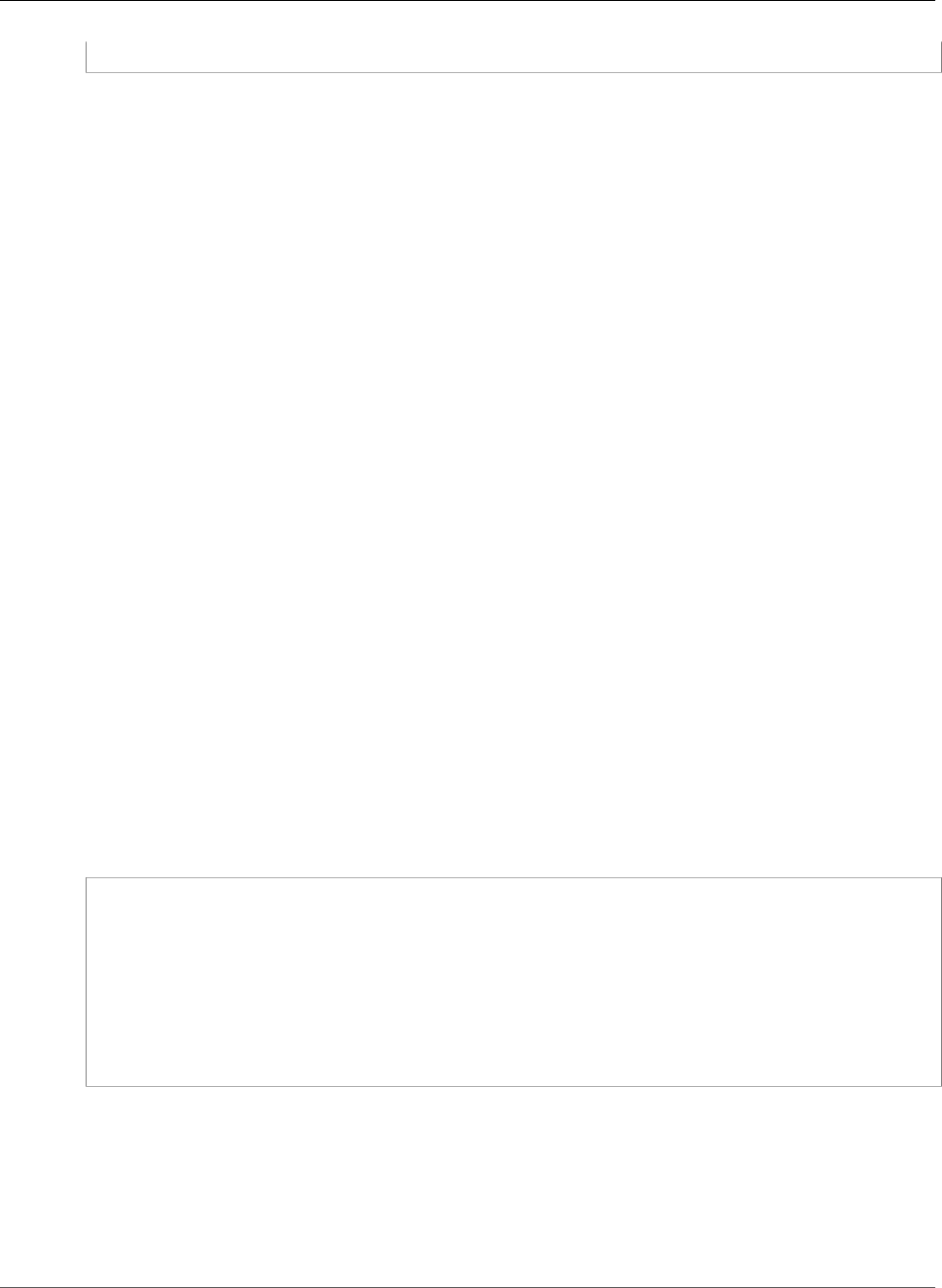
AWS Certificate Manager User Guide
Customer Managed Policies
To view this AWS managed policy in the console, go to https://console.aws.amazon.com/iam/
home#policies/arn:aws:iam::aws:policy/AWSCertificateManagerFullAccess.
Customer Managed Policies
Customer managed policies are standalone identity–based policies that you create and which you can
attach to multiple users, groups, or roles in your AWS account. You can manage and create policies using
the AWS Management Console, the AWS Command Line Interface (AWS CLI), or the IAM API. For more
information, see Customer Managed Policies .
Inline Policies
Inline policies are policies that you create and manage and embed directly into a single user, group, or
role. The following policy examples show how to assign permissions to perform ACM actions. For more
information about attaching inline policies, see Working with Inline Policies in the IAM User Guide. You
can use the AWS Management Console, the AWS Command Line Interface (AWS CLI), or the IAM API to
create and embed inline policies.
Topics
•Listing Certificates (p. 56)
•Retrieving a Certificate (p. 56)
•Importing a Certificate (p. 57)
•Deleting a Certificate (p. 57)
•Read-Only Access to ACM (p. 57)
•Full Access to ACM (p. 58)
•Administrator Access to All AWS Resources (p. 58)
Listing Certificates
The following policy allows a user to list all of the ACM Certificates in the user's account.
{
"Version": "2012-10-17",
"Statement": [{
"Effect": "Allow",
"Action": "acm:ListCertificates",
"Resource": "*"
}]
}
Note
This permission is required for ACM Certificates to appear in the Elastic Load Balancing and
CloudFront consoles.
Retrieving a Certificate
The following policy allows a user to retrieve a specific ACM Certificate.
Version 1.0
56
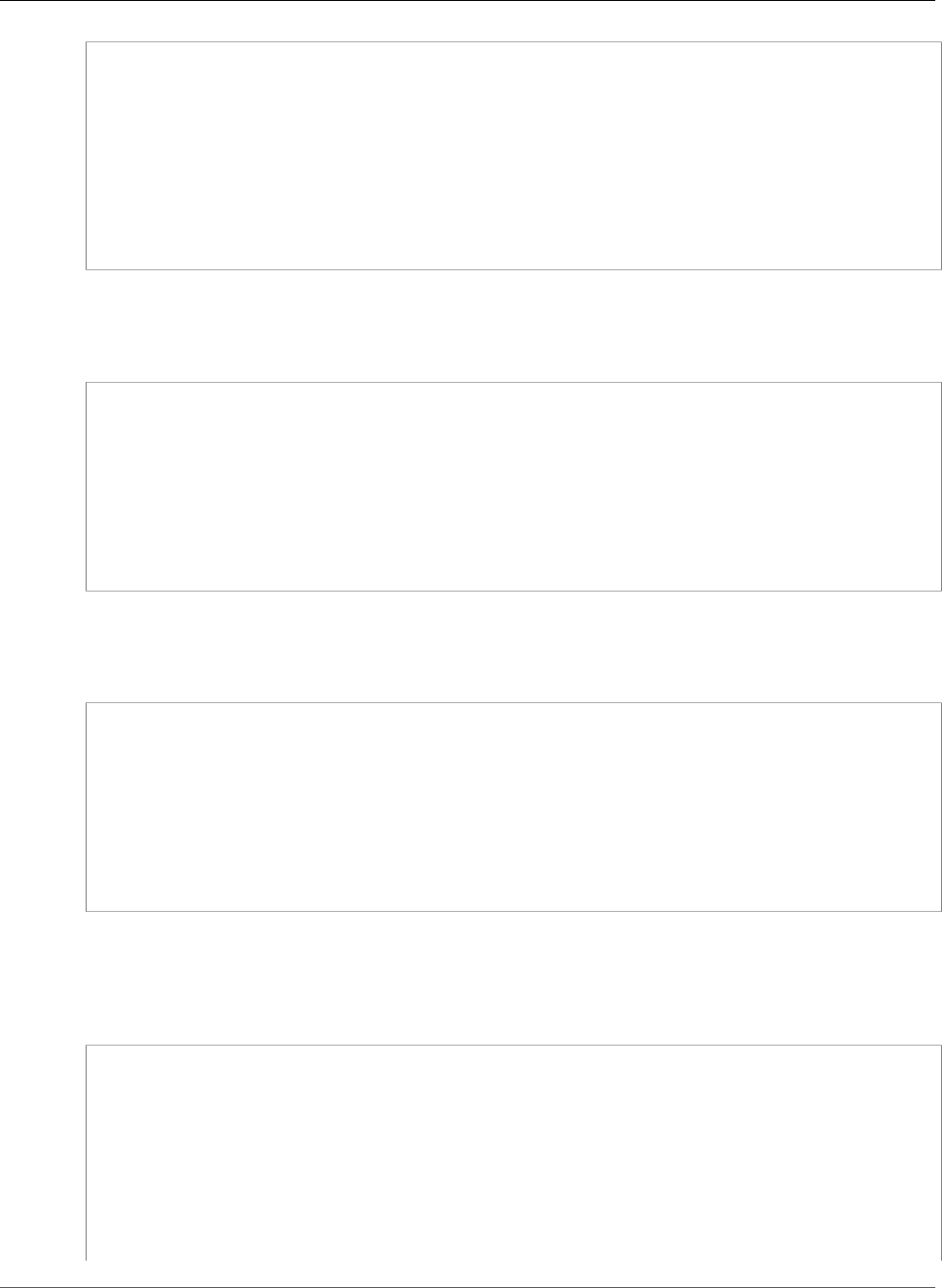
AWS Certificate Manager User Guide
Importing a Certificate
{
"Version": "2012-10-17",
"Statement": {
"Effect": "Allow",
"Action": "acm:GetCertificate",
"Resource": "arn:aws:acm:us-
east-1:123456789012:certificate/12345678-1234-1234-1234-123456789012"
}
}
Importing a Certificate
The following policy allows a user to import a certificate.
{
"Version": "2012-10-17",
"Statement": {
"Effect": "Allow",
"Action": "acm:ImportCertificate",
"Resource": "arn:aws:acm:ap-
northeast-1:123456789012:certificate/12345678-1234-1234-1234-123456789012"
}
}
Deleting a Certificate
The following policy allows a user to delete a specific ACM Certificate.
{
"Version": "2012-10-17",
"Statement": {
"Effect": "Allow",
"Action": "acm:DeleteCertificate",
"Resource": "arn:aws:acm:us-
east-1:123456789012:certificate/12345678-1234-1234-1234-123456789012"
}
}
Read-Only Access to ACM
The following policy allows a user to describe and list an ACM Certificate and to retrieve the ACM
Certificate and certificate chain.
{
"Version": "2012-10-17",
"Statement": {
"Effect": "Allow",
"Action": [
"acm:DescribeCertificate",
"acm:ListCertificates",
"acm:GetCertificate",
"acm:ListTagsForCertificate"
],
Version 1.0
57
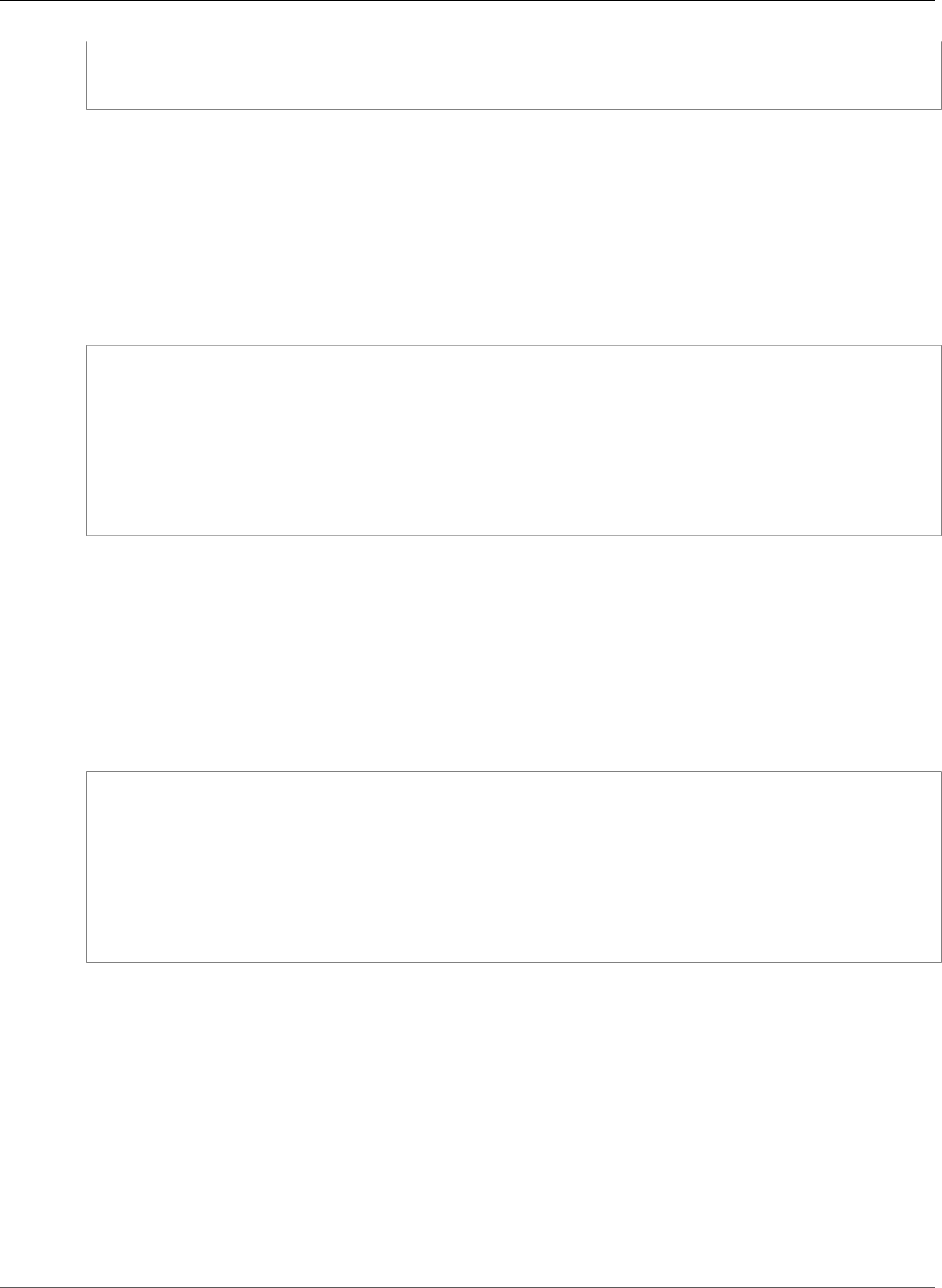
AWS Certificate Manager User Guide
Full Access to ACM
"Resource": "*"
}
}
Note
This policy is available as an AWS–managed policy in the AWS Management Console. For more
information, see AWSCertificateManagerReadOnly (p. 55). To view the managed policy in the
console, go to https://console.aws.amazon.com/iam/home#policies/arn:aws:iam::aws:policy/
AWSCertificateManagerReadOnly.
Full Access to ACM
The following policy allows a user to perform any ACM action.
{
"Version": "2012-10-17",
"Statement": [{
"Effect": "Allow",
"Action": ["acm:*"],
"Resource": "*"
}]
}
Note
This policy is available as an AWS–managed policy in the AWS Management Console. For more
information, see AWSCertificateManagerFullAccess (p. 55). To view the managed policy in the
console, go to https://console.aws.amazon.com/iam/home#policies/arn:aws:iam::aws:policy/
AWSCertificateManagerFullAccess.
Administrator Access to All AWS Resources
The following policy allows a user to perform any action on any AWS resource.
{
"Version": "2012-10-17",
"Statement": [{
"Effect": "Allow",
"Action": "*",
"Resource": "*"
}]
}
Note
This policy is available as an AWS–managed policy in the AWS Management Console. To view
the managed policy in the console, go to https://console.aws.amazon.com/iam/home#policies/
arn:aws:iam::aws:policy/AdministratorAccess.
ACM API Permissions: Actions and Resources
Reference
When you are setting up access control (p. 53) and writing permissions policies that you can attach
to an IAM identity (identity-based policies), you can use the following table as a reference. The first
Version 1.0
58
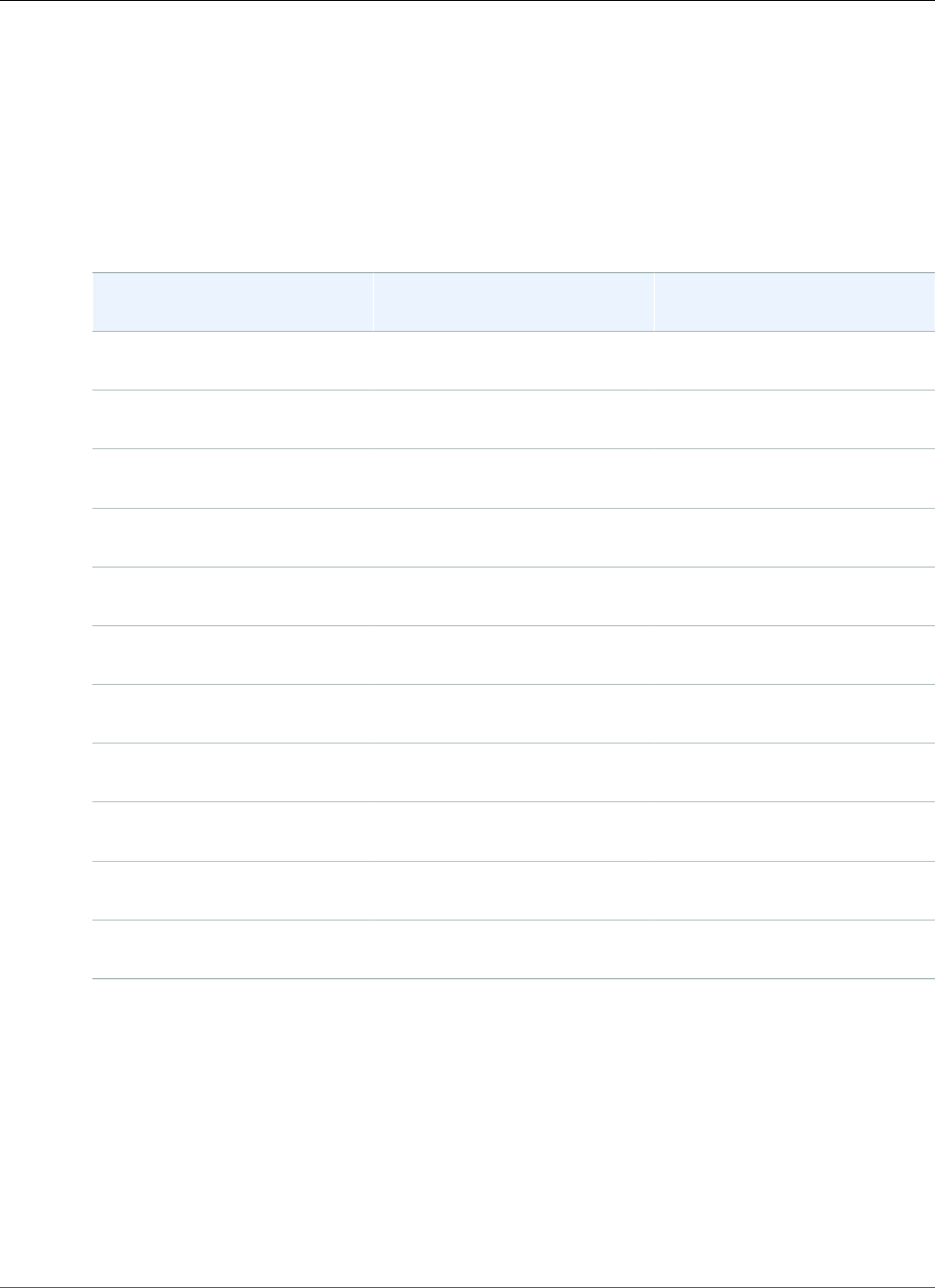
AWS Certificate Manager User Guide
ACM API Permissions Reference
column in the table lists each ACM API operation. You specify actions in a policy's Action element. The
remaining columns provide the additional information:
You can use the IAM policy elements in your ACM policies to express conditions. For a complete list, see
Available Keys in the IAM User Guide.
Note
To specify an action, use the acm: prefix followed by the API operation name (for example,
acm:RequestCertificate).
ACM API Operations and Permissions
ACM API Operations Required Permissions (API
Actions)
Resources
AddTagsToCertificate acm:AddTagsToCertificate arn:aws:acm:AWS_region:AWS_account_ID:certificate/
certificate_ID
DeleteCertificate acm:DeleteCertificate arn:aws:acm:AWS_region:AWS_account_ID:certificate/
certificate_ID
DescribeCertificate acm:DescribeCertificate arn:aws:acm:AWS_region:AWS_account_ID:certificate/
certificate_ID
ExportCertificate acm:ExportCertificate arn:aws:acm:AWS_region:AWS_account_ID:certificate/
certificate_ID
GetCertificate acm:GetCertificate arn:aws:acm:AWS_region:AWS_account_ID:certificate/
certificate_ID
ImportCertificate acm:ImportCertificate arn:aws:acm:AWS_region:AWS_account_ID:certificate/
certificate_ID
ListCertificates acm:ListCertificates arn:aws:acm:AWS_region:AWS_account_ID:certificate/
certificate_ID
ListTagsForCertificate acm:ListTagsForCertificate arn:aws:acm:AWS_region:AWS_account_ID:certificate/
certificate_ID
RemoveTagsFromCertificate acm:RemoveTagsFromCertificatearn:aws:acm:AWS_region:AWS_account_ID:certificate/
certificate_ID
RequestCertificate acm:RequestCertificate arn:aws:acm:AWS_region:AWS_account_ID:certificate/
certificate_ID
ResendValidationEmail acm:ResendValidationEmail arn:aws:acm:AWS_region:AWS_account_ID:certificate/
certificate_ID
Version 1.0
59

AWS Certificate Manager User Guide
Logging ACM API Calls
Using AWS CloudTrail
You can use CloudTrail to record API calls that are made by AWS Certificate Manager and by services
integrated with ACM as discussed in the following topics.
Topics
•Logging AWS Certificate Manager API Calls with AWS CloudTrail (p. 60)
•Logging ACM-Related API Calls (p. 69)
Logging AWS Certificate Manager API Calls with
AWS CloudTrail
ACM is integrated with AWS CloudTrail, a service that provides a record of actions taken by a user, role,
or an AWS service in ACM. CloudTrail captures API calls for ACM as events, including calls from the
ACM console and code calls to the ACM API operations. If you create a trail, you can enable continuous
delivery of CloudTrail events to an Amazon S3 bucket, including events for ACM. If you don't configure
a trail, you can still view the most recent events in the CloudTrail console in Event history. Using the
information collected by CloudTrail, you can determine the request that was made to ACM, the IP
address from which the request was made, who made the request, when it was made, and additional
details.
To learn more about CloudTrail, including how to configure and enable it, see the AWS CloudTrail User
Guide.
ACM Information in CloudTrail
CloudTrail is enabled on your AWS account when you create the account. When supported event activity
occurs in ACM, that activity is recorded in a CloudTrail event along with other AWS service events
in Event history. You can view, search, and download recent events in your AWS account. For more
information, see Viewing Events with CloudTrail Event History.
For an ongoing record of events in your AWS account, including events for ACM, create a trail. A trail
enables CloudTrail to deliver log files to an Amazon S3 bucket. By default, when you create a trail in the
console, the trail applies to all AWS Regions. The trail logs events from all Regions in the AWS partition
and delivers the log files to the Amazon S3 bucket that you specify. Additionally, you can configure
other AWS services to further analyze and act upon the event data collected in CloudTrail logs. For more
information, see the following:
•Overview for Creating a Trail
•CloudTrail Supported Services and Integrations
•Configuring Amazon SNS Notifications for CloudTrail
•Receiving CloudTrail Log Files from Multiple Regions and Receiving CloudTrail Log Files from Multiple
Accounts
ACM Actions Supported in CloudTrail
ACM supports logging the following actions as events in CloudTrail log files:
•AddTagsToCertificate
Version 1.0
60

AWS Certificate Manager User Guide
Example: ACM Log File Entries
•DeleteCertificate
•DescribeCertificate
•ExportCertificate
•GetCertificate
•ImportCertificate
•ListCertificates
•ListTagsForCertificate
•RemoveTagsFromCertificate
•RequestCertificate
•ResendValidationEmail
Every event or log entry contains information about who generated the request. The identity
information helps you determine the following:
• Whether the request was made with root or AWS Identity and Access Management (IAM) user
credentials.
• Whether the request was made with temporary security credentials for a role or federated user.
• Whether the request was made by another AWS service.
For more information, see the CloudTrail userIdentity Element.
Example: ACM Log File Entries
A trail is a configuration that enables delivery of events as log files to an Amazon S3 bucket that you
specify. CloudTrail log files contain one or more log entries. An event represents a single request from
any source and includes information about the requested action, the date and time of the action, request
parameters, and so on. CloudTrail log files aren't an ordered stack trace of the public API calls, so they
don't appear in any specific order.
For examples of possible ACM CloudTrail entries, see the following topics.
Topics
•Adding Tags to a Certificate (p. 61)
•Deleting a Certificate (p. 62)
•Describing a Certificate (p. 63)
•Exporting a Certificate (p. 63)
•Import a Certificate (p. 64)
•Listing Certificates (p. 66)
•Listing Tags for a Certificate (p. 66)
•Removing Tags from a Certificate (p. 67)
•Requesting a Certificate (p. 67)
•Resending Validation Email (p. 68)
•Retrieving a Certificate (p. 69)
Adding Tags to a Certificate
The following CloudTrail example shows the results of a call to the AddTagsToCertificate API.
Version 1.0
61
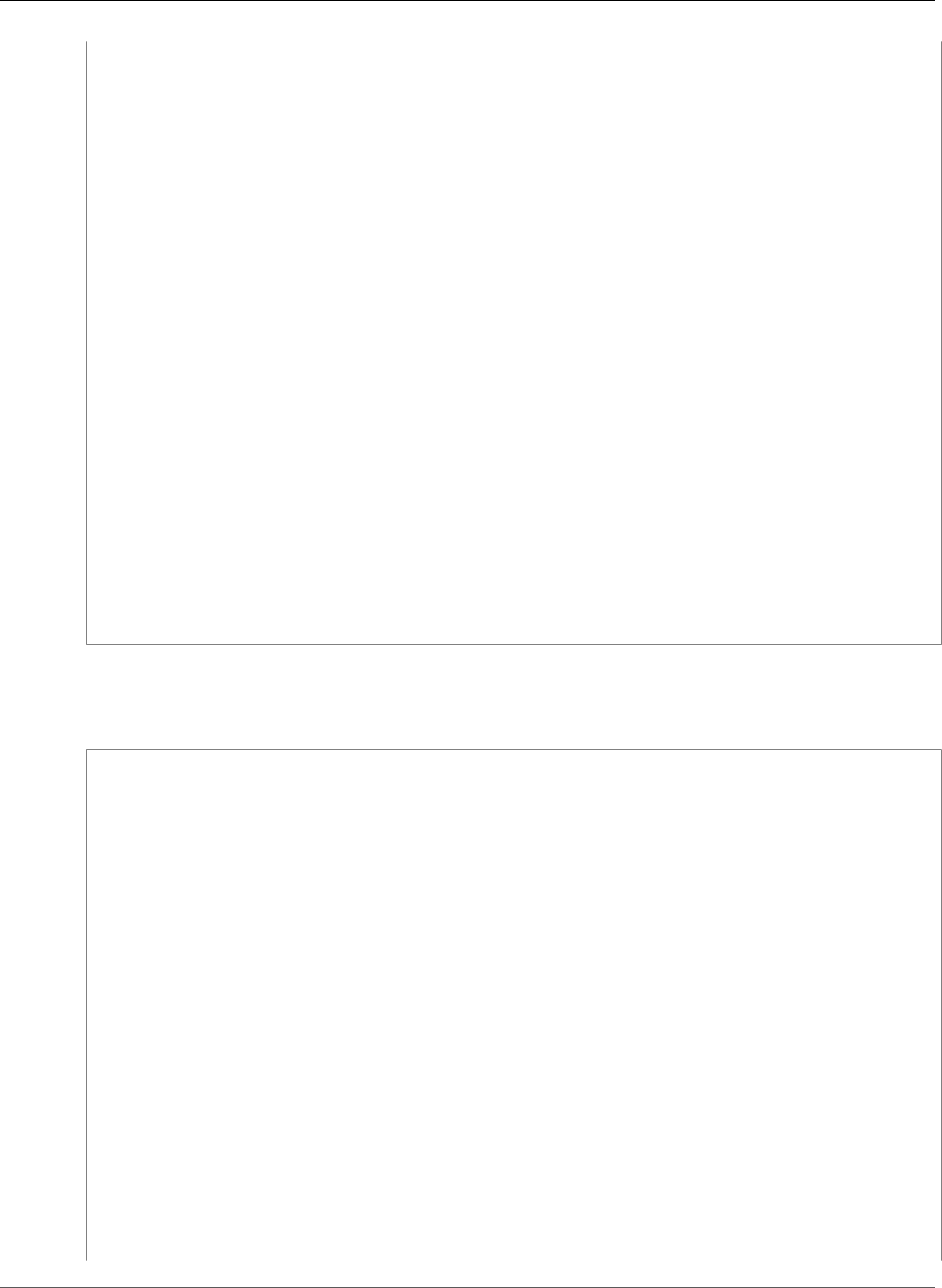
AWS Certificate Manager User Guide
Example: ACM Log File Entries
{
Records: [{
eventVersion: "1.04",
userIdentity: {
type: "IAMUser",
principalId: "AIDACKCEVSQ6C2EXAMPLE",
arn: "arn:aws:iam::123456789012:user/Alice",
accountId: "123456789012",
accessKeyId: "AKIAIOSFODNN7EXAMPLE",
userName: "Alice"
},
eventTime: "2016-04-06T13:53:53Z",
eventSource: "acm.amazonaws.com",
eventName: "AddTagsToCertificate",
awsRegion: "us-east-1",
sourceIPAddress: "192.0.2.0",
userAgent: "aws-cli/1.10.16",
requestParameters: {
tags: [{
value: "Alice",
key: "Admin"
}],
certificateArn: "arn:aws:acm:us-
east-1:123456789012:certificate/12345678-1234-1234-1234-123456789012"
},
responseElements: null,
requestID: "ffd7dd1b-fbfe-11e5-ba7b-5f4e988901f9",
eventID: "4e7b10bb-7010-4e60-8376-0cac3bc860a5",
eventType: "AwsApiCall",
recipientAccountId: "123456789012"
}]
}
Deleting a Certificate
The following CloudTrail example shows the results of a call to the DeleteCertificate API.
{
"Records": [{
"eventVersion": "1.04",
"userIdentity": {
"type": "IAMUser",
"principalId": "AIDACKCEVSQ6C2EXAMPLE",
"arn": "arn:aws:iam::123456789012:user/Alice",
"accountId": "123456789012",
"accessKeyId": "AKIAIOSFODNN7EXAMPLE",
"userName": "Alice"
},
"eventTime": "2016-03-18T00:00:26Z",
"eventSource": "acm.amazonaws.com",
"eventName": "DeleteCertificate",
"awsRegion": "us-east-1",
"sourceIPAddress": "192.0.2.0",
"userAgent": "aws-cli/1.9.15",
"requestParameters": {
"certificateArn": "arn:aws:acm:us-
east-1:123456789012:certificate/12345678-1234-1234-1234-123456789012"
},
"responseElements": null,
"requestID": "6b0f5bb9-ec9c-11e5-a28b-51e7e3169e0f",
"eventID": "08f18f8a-a827-4924-b864-afaf98517793",
"eventType": "AwsApiCall",
"recipientAccountId": "123456789012"
Version 1.0
62
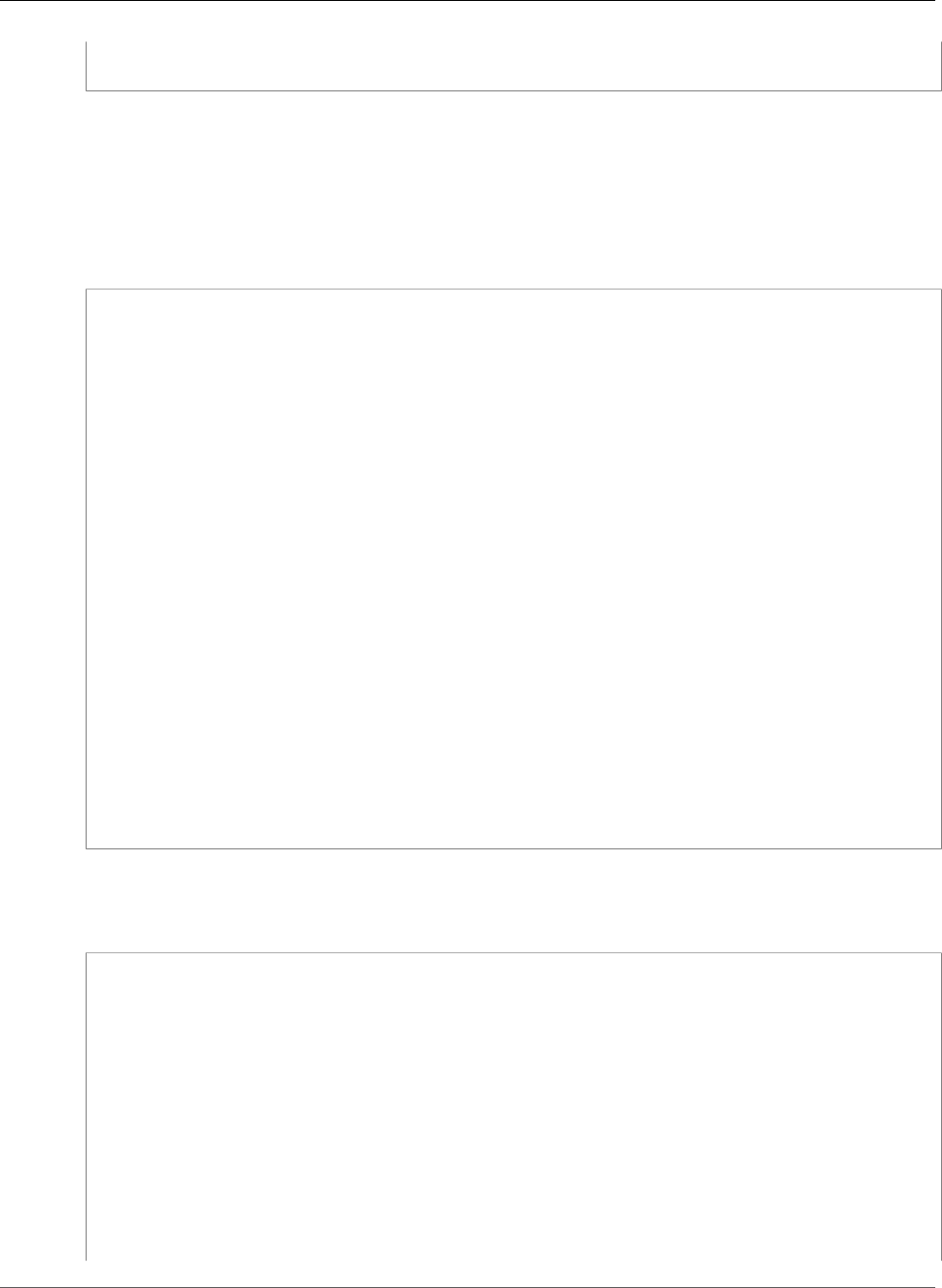
AWS Certificate Manager User Guide
Example: ACM Log File Entries
}]
}
Describing a Certificate
The following CloudTrail example shows the results of a call to the DescribeCertificate API.
Note
The CloudTrail log for the DescribeCertificate action does not display information about
the ACM Certificate you specify. You can view information about the certificate by using the
console, the AWS Command Line Interface, or the DescribeCertificate API.
{
"Records": [{
"eventVersion": "1.04",
"userIdentity": {
"type": "IAMUser",
"principalId": "AIDACKCEVSQ6C2EXAMPLE",
"arn": "arn:aws:iam::123456789012:user/Alice",
"accountId": "123456789012",
"accessKeyId": "AKIAIOSFODNN7EXAMPLE",
"userName": "Alice"
},
"eventTime": "2016-03-18T00:00:42Z",
"eventSource": "acm.amazonaws.com",
"eventName": "DescribeCertificate",
"awsRegion": "us-east-1",
"sourceIPAddress": "192.0.2.0",
"userAgent": "aws-cli/1.9.15",
"requestParameters": {
"certificateArn": "arn:aws:acm:us-
east-1:123456789012:certificate/12345678-1234-1234-1234-123456789012"
},
"responseElements": null,
"requestID": "74b91d83-ec9c-11e5-ac34-d1e4dfe1a11b",
"eventID": "7779b6da-75c2-4994-b8c1-af3ad47b518a",
"eventType": "AwsApiCall",
"recipientAccountId": "123456789012"
}]
}
Exporting a Certificate
The following CloudTrail example shows the results of a call to the ExportCertificate API.
{
"Records": [{
"version": "0",
"id": "12345678-1234-1234-1234-123456789012"
"detail-type": "AWS API Call via CloudTrail",
"source": "aws.acm",
"account": "123456789012",
"time": "2018-05-24T15:28:11Z",
"region": "us-east-1",
"resources": [],
"detail": {
"eventVersion": "1.04",
"userIdentity": {
"type": "Root",
"principalId": "123456789012",
"arn": "arn:aws:iam::123456789012:user/Alice",
Version 1.0
63
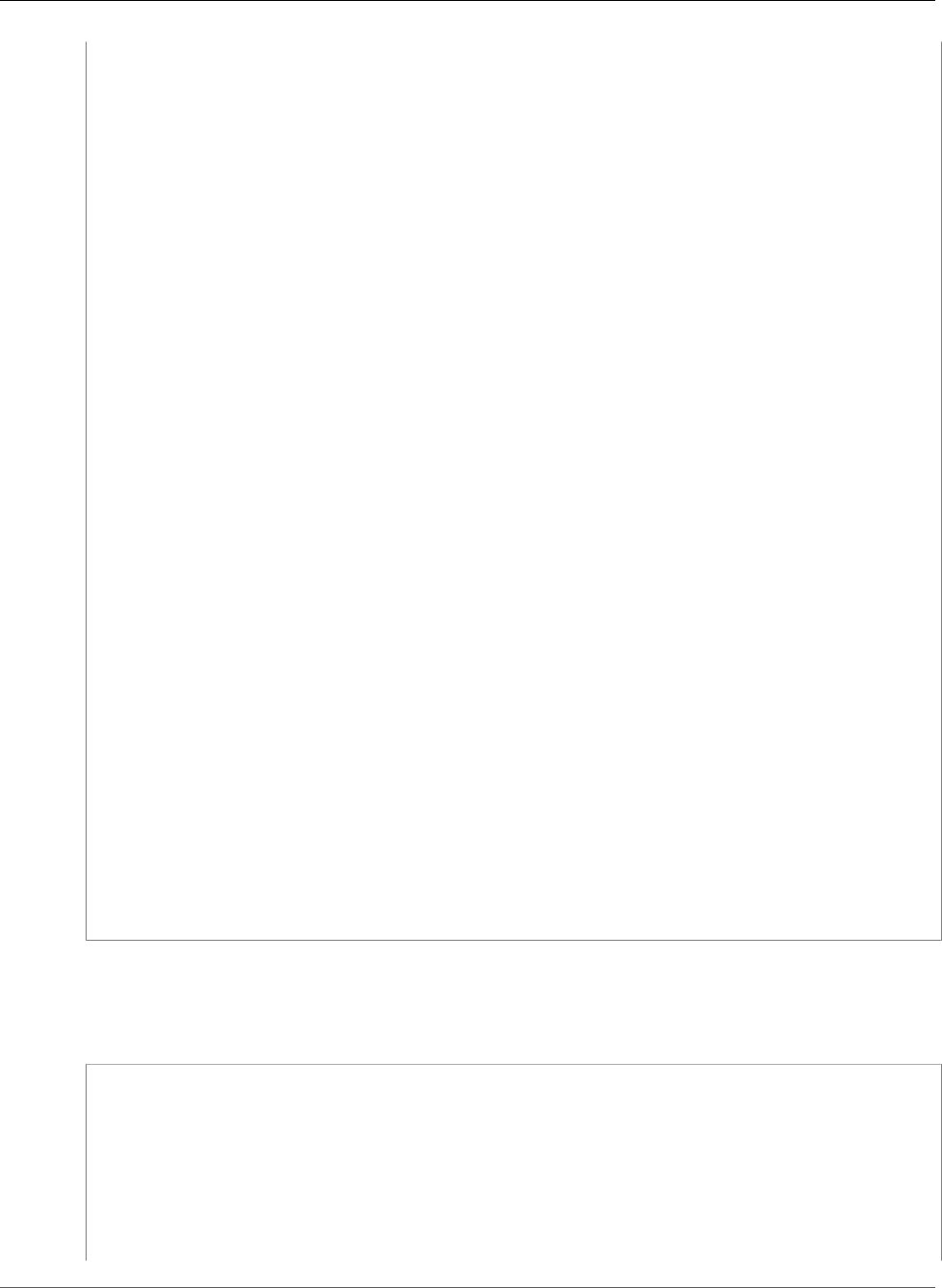
AWS Certificate Manager User Guide
Example: ACM Log File Entries
"accountId": "123456789012",
"accessKeyId": "AKIAIOSFODNN7EXAMPLE",
"userName": "Alice"
},
"eventTime": "2018-05-24T15:28:11Z",
"eventSource": "acm.amazonaws.com",
"eventName": "ExportCertificate",
"awsRegion": "us-east-1",
"sourceIPAddress": "192.0.2.0",
"userAgent": "aws-cli/1.15.4 Python/2.7.9 Windows/8 botocore/1.10.4",
"requestParameters": {
"passphrase": {
"hb": [42,
42,
42,
42,
42,
42,
42,
42,
42,
42],
"offset": 0,
"isReadOnly": false,
"bigEndian": true,
"nativeByteOrder": false,
"mark": -1,
"position": 0,
"limit": 10,
"capacity": 10,
"address": 0
},
"certificateArn": "arn:aws:acm:us-
east-1:123456789012:certificate/12345678-1234-1234-1234-123456789012"
},
"responseElements": {
"certificateChain": "-----BEGIN CERTIFICATE----- base64 certificate -----END
CERTIFICATE-----\n"
-----BEGIN CERTIFICATE----- base64 certificate -----END CERTIFICATE-----\n",
"privateKey": "**********",
"certificate": "-----BEGIN CERTIFICATE----- base64 certificate -----END
CERTIFICATE-----\n"
},
"requestID": "11802113-5f67-11e8-bc6b-d93a70b3bedf",
"eventID": "5b66558e-27c5-43b0-9b3a-10f28c527453",
"eventType": "AwsApiCall"
}
}]
Import a Certificate
The following example shows the CloudTrail log entry that records a call to the ACM ImportCertificate
API operation.
{
"eventVersion": "1.04",
"userIdentity": {
"type": "IAMUser",
"principalId": "AIDACKCEVSQ6C2EXAMPLE",
"arn": "arn:aws:iam::111122223333:user/Alice",
"accountId": "111122223333",
"accessKeyId": "AKIAIOSFODNN7EXAMPLE",
"userName": "Alice"
},
Version 1.0
64
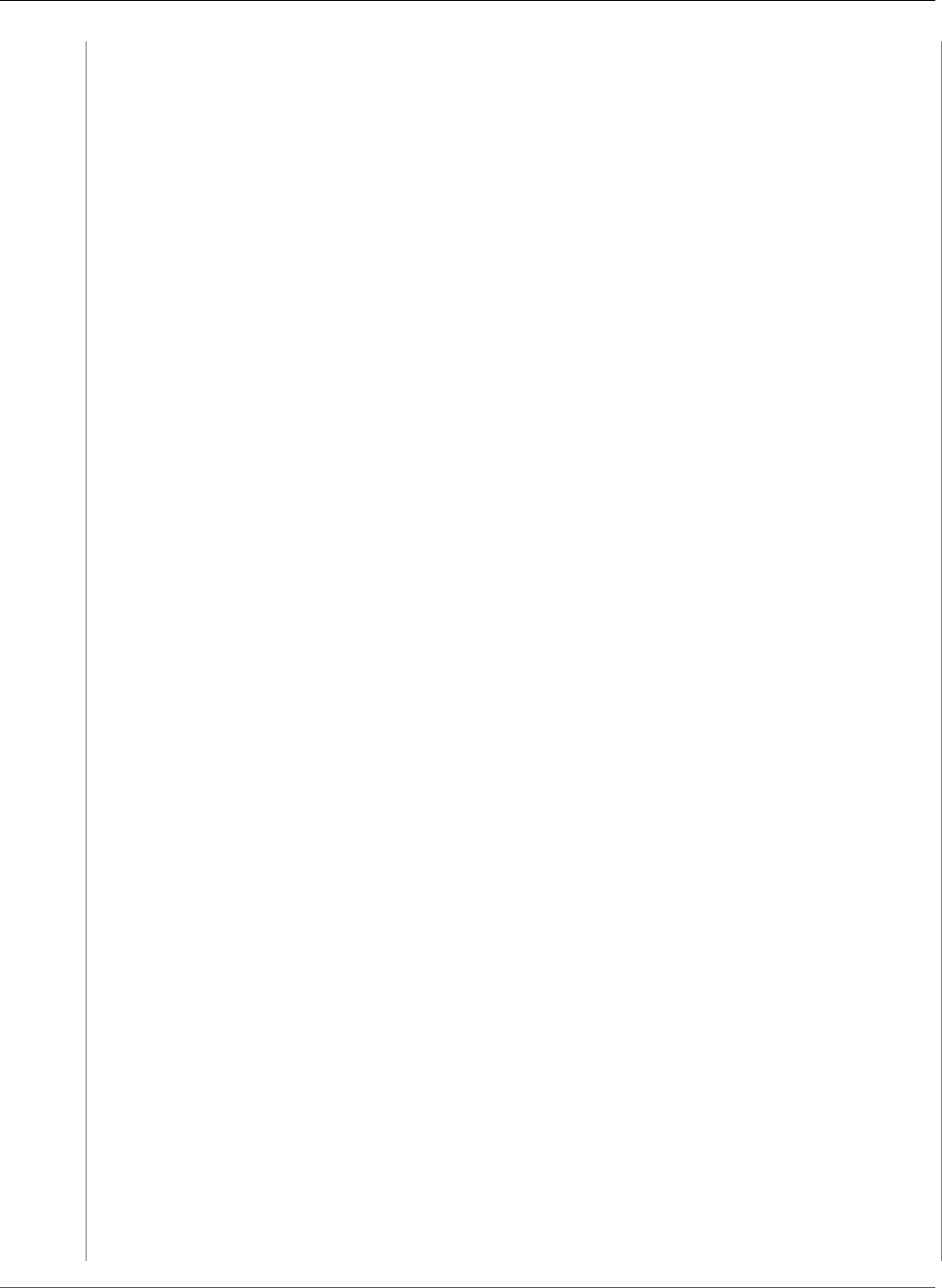
AWS Certificate Manager User Guide
Example: ACM Log File Entries
"eventTime": "2016-10-04T16:01:30Z",
"eventSource": "acm.amazonaws.com",
"eventName": "ImportCertificate",
"awsRegion": "ap-southeast-2",
"sourceIPAddress": "54.240.193.129",
"userAgent": "Coral/Netty",
"requestParameters": {
"privateKey": {
"hb": [
byte,
byte,
byte,
...
],
"offset": 0,
"isReadOnly": false,
"bigEndian": true,
"nativeByteOrder": false,
"mark": -1,
"position": 0,
"limit": 1674,
"capacity": 1674,
"address": 0
},
"certificateChain": {
"hb": [
byte,
byte,
byte,
...
],
"offset": 0,
"isReadOnly": false,
"bigEndian": true,
"nativeByteOrder": false,
"mark": -1,
"position": 0,
"limit": 2105,
"capacity": 2105,
"address": 0
},
"certificate": {
"hb": [
byte,
byte,
byte,
...
],
"offset": 0,
"isReadOnly": false,
"bigEndian": true,
"nativeByteOrder": false,
"mark": -1,
"position": 0,
"limit": 2503,
"capacity": 2503,
"address": 0
}
},
"responseElements": {
"certificateArn": "arn:aws:acm:ap-southeast-2:111122223333:certificate/6ae06649-
ea82-4b58-90ee-dc05870d7e99"
},
"requestID": "cf1f3db7-8a4b-11e6-88c8-196af94bb7be",
"eventID": "fb443118-bfaa-4c90-95c1-beef21e07f8e",
"eventType": "AwsApiCall",
Version 1.0
65
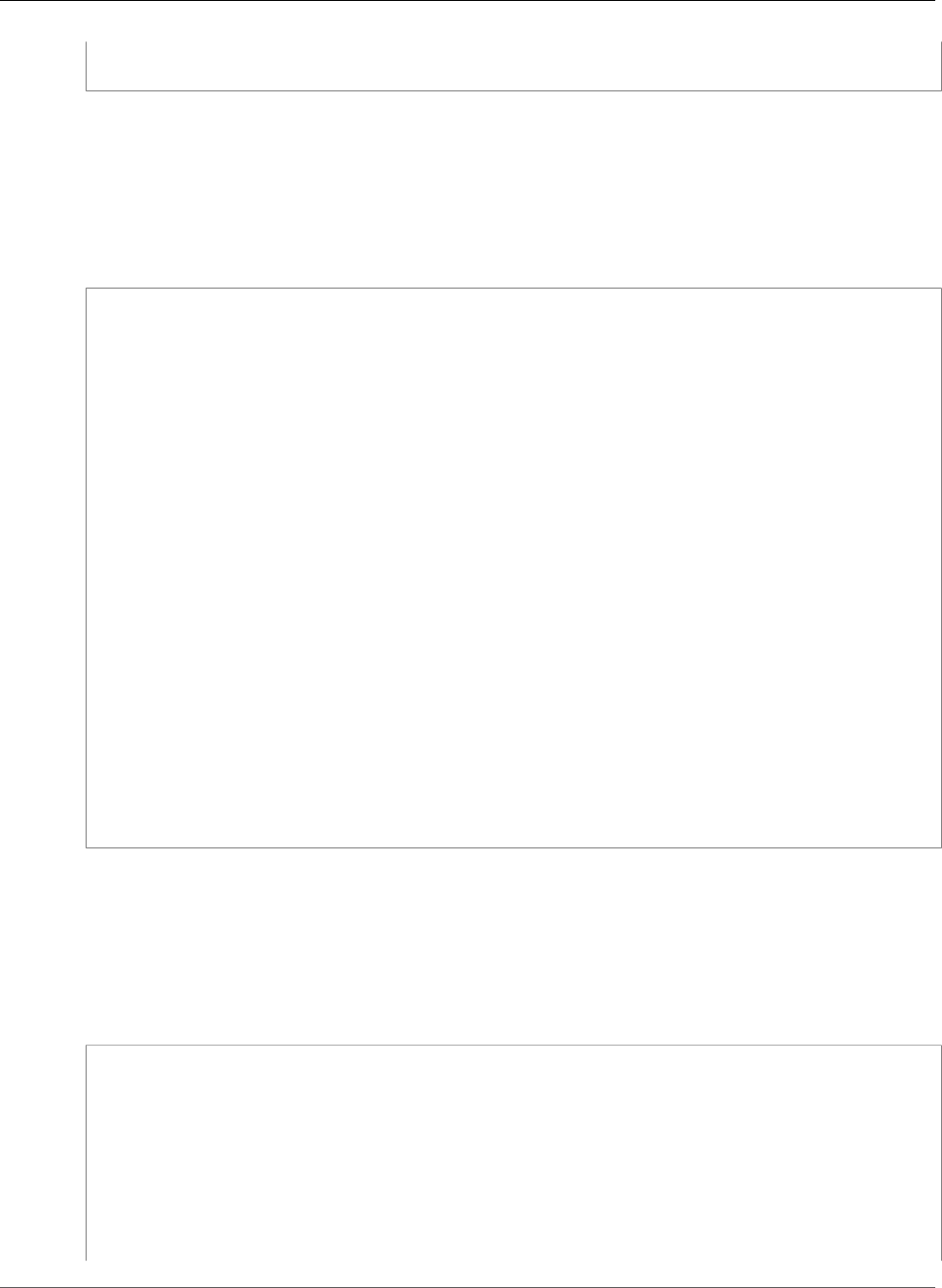
AWS Certificate Manager User Guide
Example: ACM Log File Entries
"recipientAccountId": "111122223333"
}
Listing Certificates
The following CloudTrail example shows the results of a call to the ListCertificates API.
Note
The CloudTrail log for the ListCertificates action does not display your ACM certificates.
You can view the certificate list by using the console, the AWS Command Line Interface, or the
ListCertificates API.
{
"Records": [{
"eventVersion": "1.04",
"userIdentity": {
"type": "IAMUser",
"principalId": "AIDACKCEVSQ6C2EXAMPLE",
"arn": "arn:aws:iam::123456789012:user/Alice",
"accountId": "123456789012",
"accessKeyId": "AKIAIOSFODNN7EXAMPLE",
"userName": "Alice"
},
"eventTime": "2016-03-18T00:00:43Z",
"eventSource": "acm.amazonaws.com",
"eventName": "ListCertificates",
"awsRegion": "us-east-1",
"sourceIPAddress": "192.0.2.0",
"userAgent": "aws-cli/1.9.15",
"requestParameters": {
"maxItems": 1000,
"certificateStatuses": ["ISSUED"]
},
"responseElements": null,
"requestID": "74c99844-ec9c-11e5-ac34-d1e4dfe1a11b",
"eventID": "cdfe1051-88aa-4aa3-8c33-a325270bff21",
"eventType": "AwsApiCall",
"recipientAccountId": "123456789012"
}]
}
Listing Tags for a Certificate
The following CloudTrail example shows the results of a call to the ListTagsForCertificate API.
Note
The CloudTrail log for the ListTagsForCertificate action does not display your tags.
You can view the tag list by using the console, the AWS Command Line Interface, or the
ListTagsForCertificate API.
{
Records: [{
eventVersion: "1.04",
userIdentity: {
type: "IAMUser",
principalId: "AIDACKCEVSQ6C2EXAMPLE",
arn: "arn:aws:iam::123456789012:user/Alice",
accountId: "123456789012",
accessKeyId: "AKIAIOSFODNN7EXAMPLE",
userName: "Alice"
Version 1.0
66
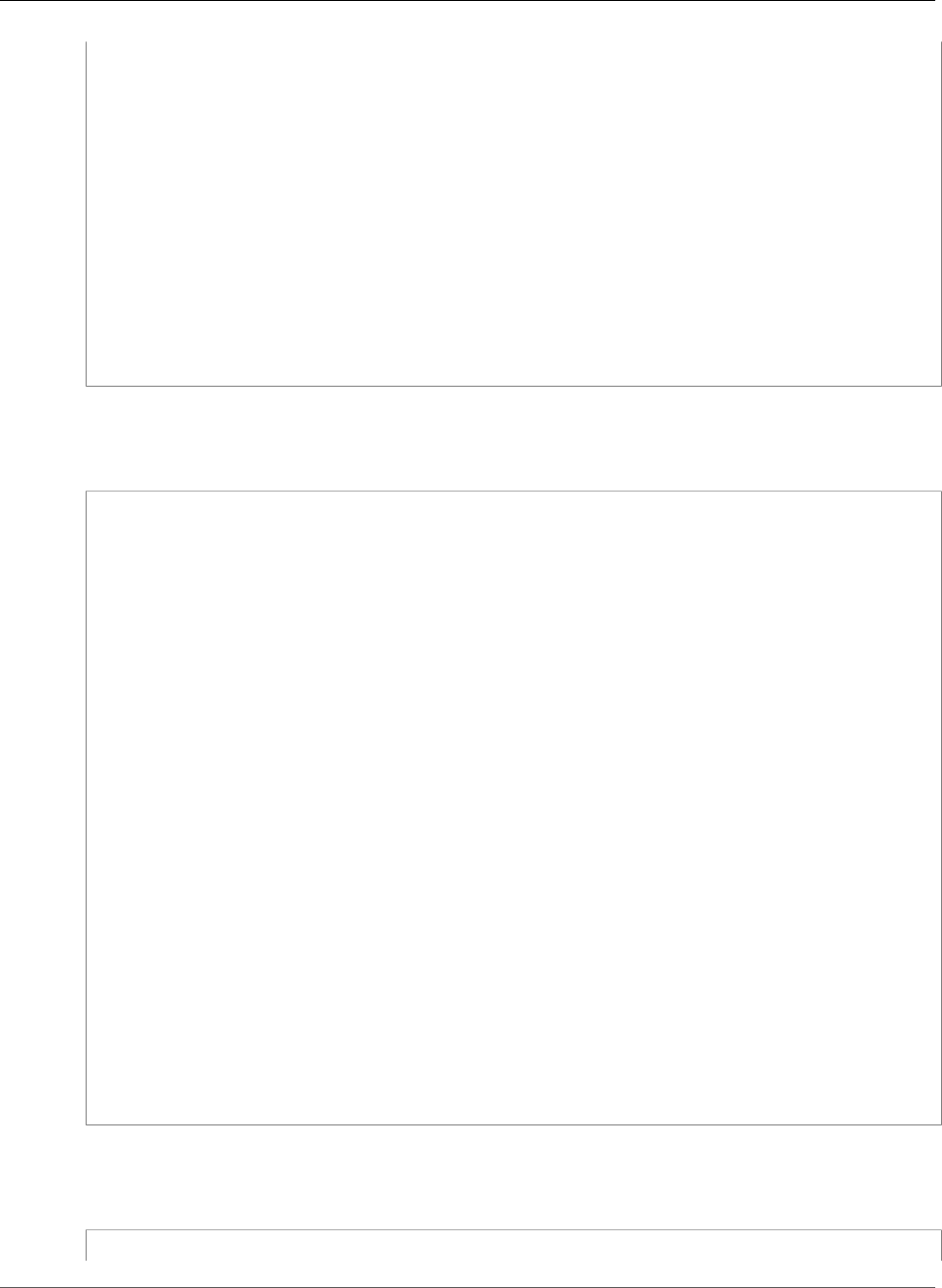
AWS Certificate Manager User Guide
Example: ACM Log File Entries
},
eventTime: "2016-04-06T13:30:11Z",
eventSource: "acm.amazonaws.com",
eventName: "ListTagsForCertificate",
awsRegion: "us-east-1",
sourceIPAddress: "192.0.2.0",
userAgent: "aws-cli/1.10.16",
requestParameters: {
certificateArn: "arn:aws:acm:us-
east-1:123456789012:certificate/12345678-1234-1234-1234-123456789012"
},
responseElements: null,
requestID: "b010767f-fbfb-11e5-b596-79e9a97a2544",
eventID: "32181be6-a4a0-48d3-8014-c0d972b5163b",
eventType: "AwsApiCall",
recipientAccountId: "123456789012"
}]
}
Removing Tags from a Certificate
The following CloudTrail example shows the results of a call to the RemoveTagsFromCertificate API.
{
Records: [{
eventVersion: "1.04",
userIdentity: {
type: "IAMUser",
principalId: "AIDACKCEVSQ6C2EXAMPLE",
arn: "arn:aws:iam::123456789012:user/Alice",
accountId: "123456789012",
accessKeyId: "AKIAIOSFODNN7EXAMPLE",
userName: "Alice"
},
eventTime: "2016-04-06T14:10:01Z",
eventSource: "acm.amazonaws.com",
eventName: "RemoveTagsFromCertificate",
awsRegion: "us-east-1",
sourceIPAddress: "192.0.2.0",
userAgent: "aws-cli/1.10.16",
requestParameters: {
certificateArn: "arn:aws:acm:us-
east-1:123456789012:certificate/12345678-1234-1234-1234-123456789012",
tags: [{
value: "Bob",
key: "Admin"
}]
},
responseElements: null,
requestID: "40ded461-fc01-11e5-a747-85804766d6c9",
eventID: "0cfa142e-ef74-4b21-9515-47197780c424",
eventType: "AwsApiCall",
recipientAccountId: "123456789012"
}]
}
Requesting a Certificate
The following CloudTrail example shows the results of a call to the RequestCertificate API.
Version 1.0
67
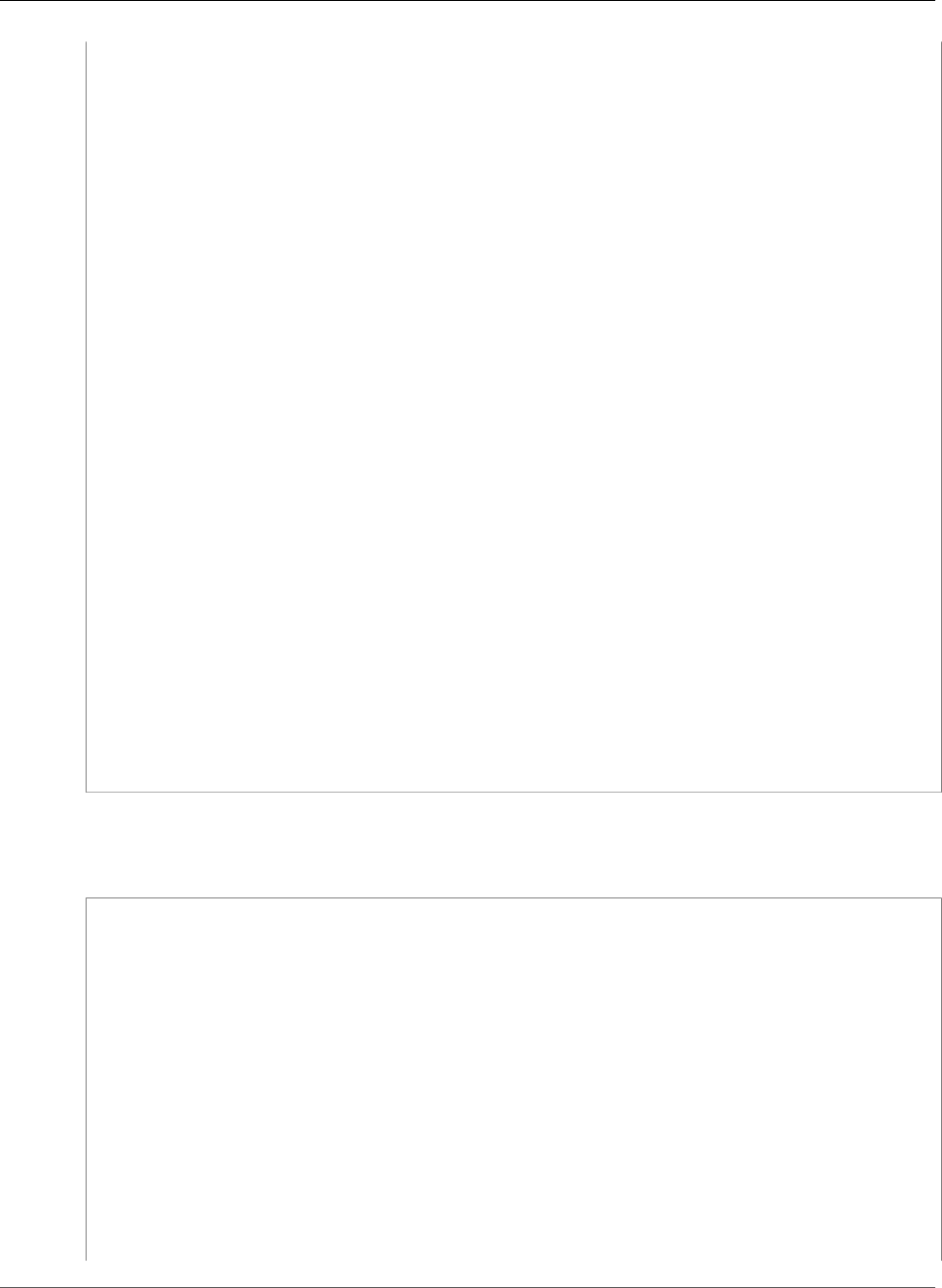
AWS Certificate Manager User Guide
Example: ACM Log File Entries
{
"Records": [{
"eventVersion": "1.04",
"userIdentity": {
"type": "IAMUser",
"principalId": "AIDACKCEVSQ6C2EXAMPLE",
"arn": "arn:aws:iam::123456789012:user/Alice",
"accountId": "123456789012",
"accessKeyId": "AKIAIOSFODNN7EXAMPLE",
"userName": "Alice"
},
"eventTime": "2016-03-18T00:00:49Z",
"eventSource": "acm.amazonaws.com",
"eventName": "RequestCertificate",
"awsRegion": "us-east-1",
"sourceIPAddress": "192.0.2.0",
"userAgent": "aws-cli/1.9.15",
"requestParameters": {
"subjectAlternativeNames": ["example.net"],
"domainName": "example.com",
"domainValidationOptions": [{
"domainName": "example.com",
"validationDomain": "example.com"
},
{
"domainName": "example.net",
"validationDomain": "example.net"
}],
"idempotencyToken": "8186023d89681c3ad5"
},
"responseElements": {
"certificateArn": "arn:aws:acm:us-
east-1:123456789012:certificate/12345678-1234-1234-1234-123456789012"
},
"requestID": "77dacef3-ec9c-11e5-ac34-d1e4dfe1a11b",
"eventID": "a4954cdb-8f38-44c7-8927-a38ad4be3ac8",
"eventType": "AwsApiCall",
"recipientAccountId": "123456789012"
}]
}
Resending Validation Email
The following CloudTrail example shows the results of a call to the ResendValidationEmail API.
{
"Records": [{
"eventVersion": "1.04",
"userIdentity": {
"type": "IAMUser",
"principalId": "AIDACKCEVSQ6C2EXAMPLE",
"arn": "arn:aws:iam::123456789012:user/Alice",
"accountId": "123456789012",
"accessKeyId": "AKIAIOSFODNN7EXAMPLE",
"userName": "Alice"
},
"eventTime": "2016-03-17T23:58:25Z",
"eventSource": "acm.amazonaws.com",
"eventName": "ResendValidationEmail",
"awsRegion": "us-east-1",
"sourceIPAddress": "192.0.2.0",
"userAgent": "aws-cli/1.9.15",
"requestParameters": {
Version 1.0
68
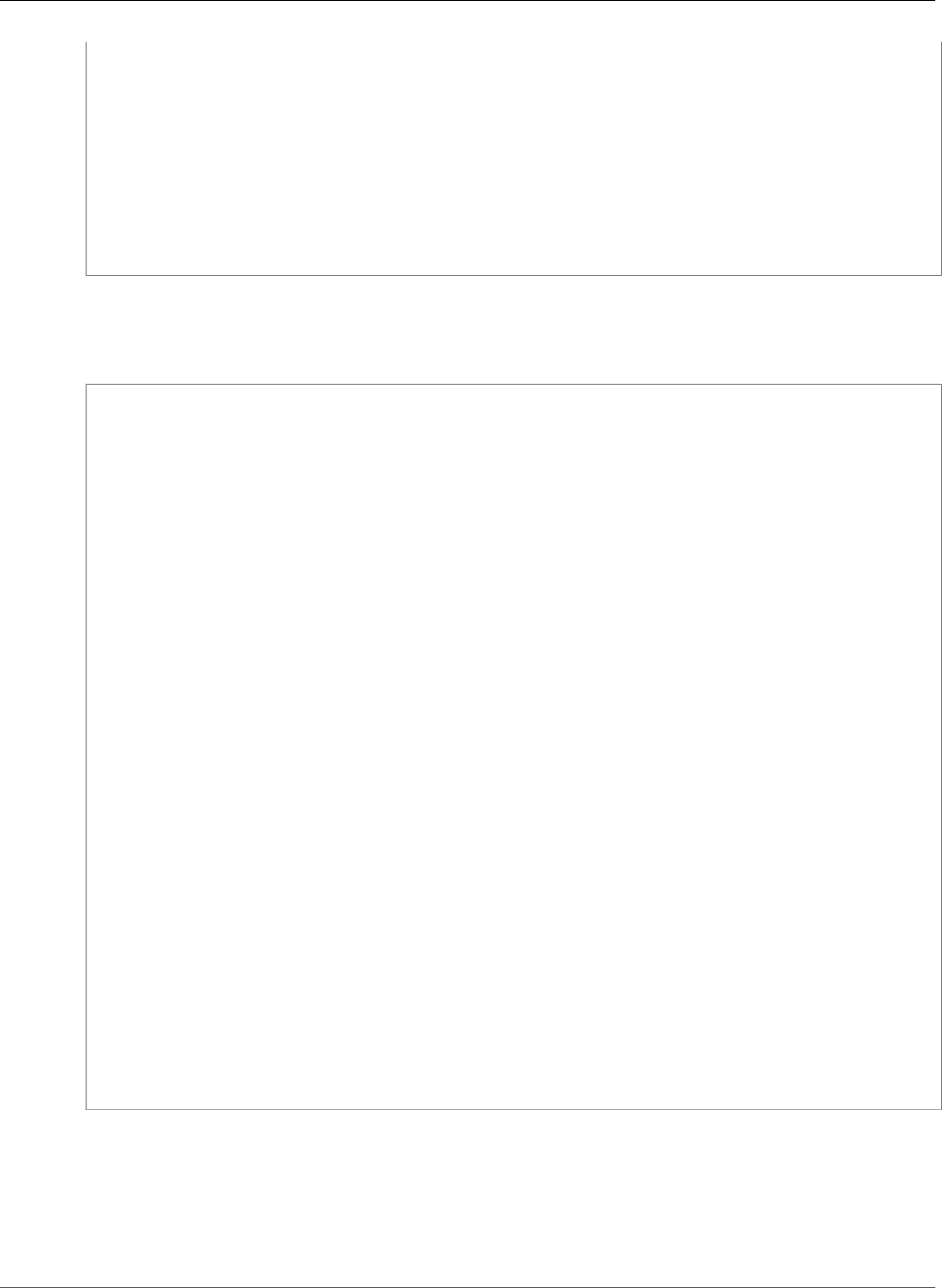
AWS Certificate Manager User Guide
Logging ACM-Related API Calls
"domain": "example.com",
"certificateArn": "arn:aws:acm:us-
east-1:123456789012:certificate/12345678-1234-1234-1234-123456789012",
"validationDomain": "example.com"
},
"responseElements": null,
"requestID": "23760b88-ec9c-11e5-b6f4-cb861a6f0a28",
"eventID": "41c11b06-ca91-4c1c-8c61-af349ea8bab8",
"eventType": "AwsApiCall",
"recipientAccountId": "123456789012"
}]
}
Retrieving a Certificate
The following CloudTrail example shows the results of a call to the GetCertificate API.
{
"Records": [{
"eventVersion": "1.04",
"userIdentity": {
"type": "IAMUser",
"principalId": "AIDACKCEVSQ6C2EXAMPLE",
"arn": "arn:aws:iam::123456789012:user/Alice",
"accountId": "123456789012",
"accessKeyId": "AKIAIOSFODNN7EXAMPLE",
"userName": "Alice"
},
"eventTime": "2016-03-18T00:00:41Z",
"eventSource": "acm.amazonaws.com",
"eventName": "GetCertificate",
"awsRegion": "us-east-1",
"sourceIPAddress": "192.0.2.0",
"userAgent": "aws-cli/1.9.15",
"requestParameters": {
"certificateArn": "arn:aws:acm:us-
east-1:123456789012:certificate/12345678-1234-1234-1234-123456789012"
},
"responseElements": {
"certificateChain":
"-----BEGIN CERTIFICATE-----
Base64-encoded certificate chain
-----END CERTIFICATE-----",
"certificate":
"-----BEGIN CERTIFICATE-----
Base64-encoded certificate
-----END CERTIFICATE-----"
},
"requestID": "744dd891-ec9c-11e5-ac34-d1e4dfe1a11b",
"eventID": "7aa4f909-00dd-478a-9a00-b2709bcad2bb",
"eventType": "AwsApiCall",
"recipientAccountId": "123456789012"
}]
}
Logging ACM-Related API Calls
You can use CloudTrail to audit API calls made by services that are integrated with ACM. For more
information about using CloudTrail, see the AWS CloudTrail User Guide. The following examples show
Version 1.0
69
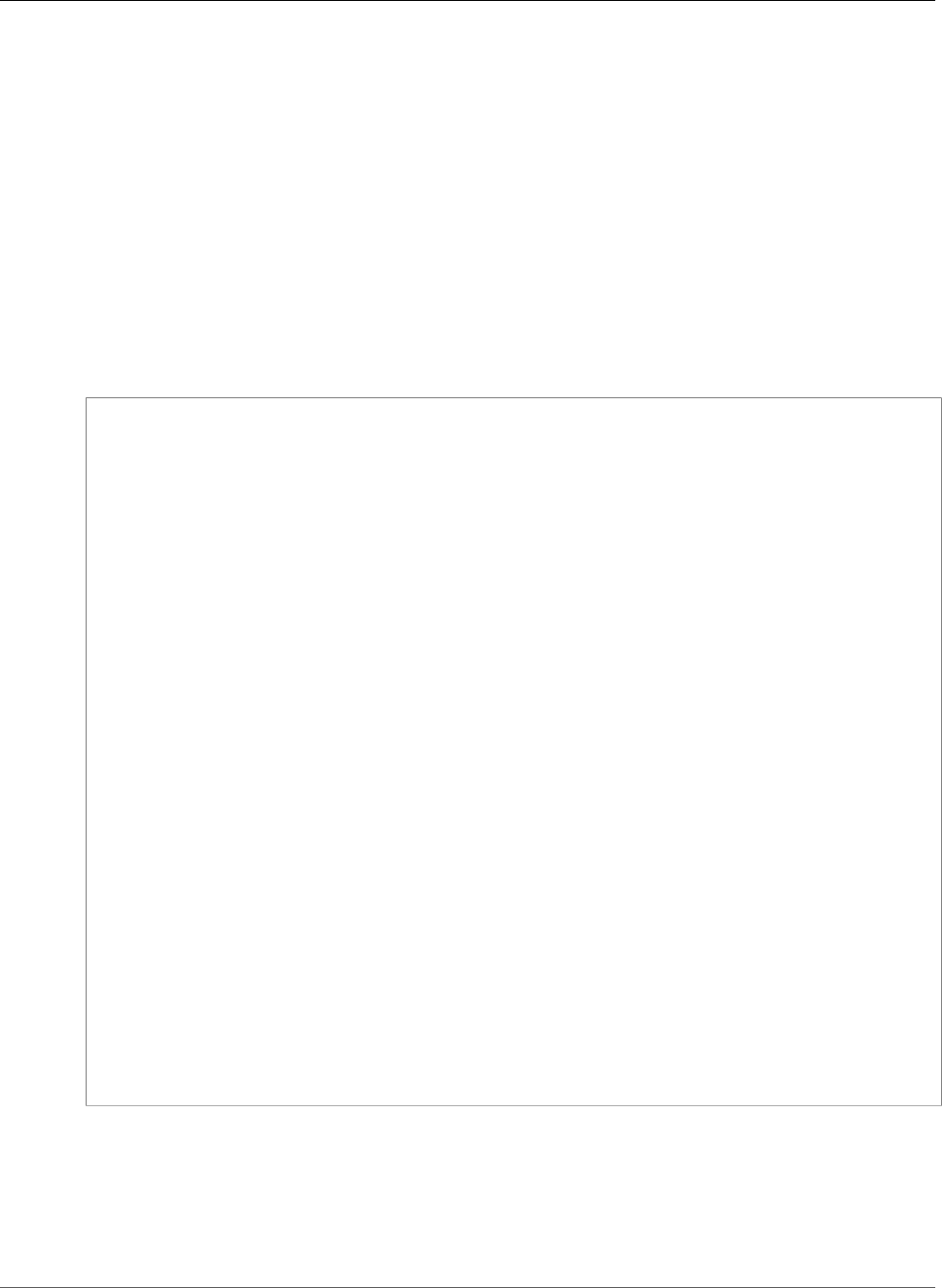
AWS Certificate Manager User Guide
Creating a Load Balancer
the types of logs that can be generated depending on the AWS resources on which you provision the
ACM Certificate.
Topics
•Creating a Load Balancer (p. 70)
•Registering an Amazon EC2 Instance with a Load Balancer (p. 70)
•Encrypting a Private Key (p. 71)
•Decrypting a Private Key (p. 72)
Creating a Load Balancer
The following example shows a call to the CreateLoadBalancer function by an IAM user named
Alice. The name of the load balancer is TestLinuxDefault, and the listener is created using an ACM
Certificate.
{
"eventVersion": "1.03",
"userIdentity": {
"type": "IAMUser",
"principalId": "AIDACKCEVSQ6C2EXAMPLE",
"arn": "arn:aws:iam::111122223333:user/Alice",
"accountId": "111122223333",
"accessKeyId": "AKIAIOSFODNN7EXAMPLE",
"userName": "Alice"
},
"eventTime": "2016-01-01T21:10:36Z",
"eventSource": "elasticloadbalancing.amazonaws.com",
"eventName": "CreateLoadBalancer",
"awsRegion": "us-east-1",
"sourceIPAddress": "192.0.2.0/24",
"userAgent": "aws-cli/1.9.15",
"requestParameters": {
"availabilityZones": ["us-east-1b"],
"loadBalancerName": "LinuxTest",
"listeners": [{
"sSLCertificateId": "arn:aws:acm:us-
east-1:111122223333:certificate/12345678-1234-1234-1234-123456789012",
"protocol": "HTTPS",
"loadBalancerPort": 443,
"instanceProtocol": "HTTP",
"instancePort": 80
}]
},
"responseElements": {
"dNSName": "LinuxTest-1234567890.us-east-1.elb.amazonaws.com"
},
"requestID": "19669c3b-b0cc-11e5-85b2-57397210a2e5",
"eventID": "5d6c00c9-a9b8-46ef-9f3b-4589f5be63f7",
"eventType": "AwsApiCall",
"recipientAccountId": "111122223333"
}
Registering an Amazon EC2 Instance with a Load
Balancer
When you provision your website or application on an Amazon Elastic Compute Cloud (Amazon EC2)
instance, the load balancer must be made aware of that instance. This can be accomplished through the
Version 1.0
70
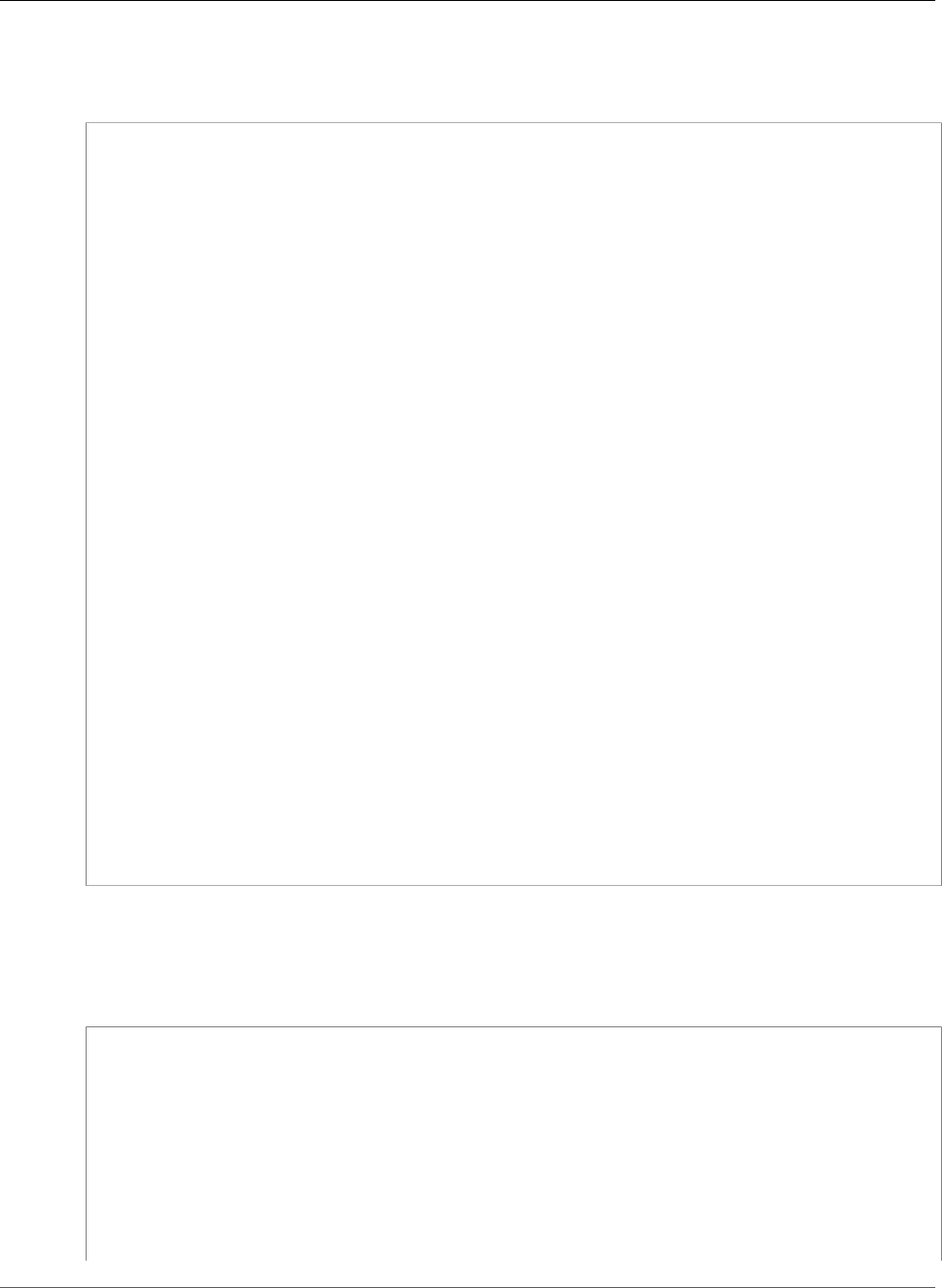
AWS Certificate Manager User Guide
Encrypting a Private Key
Elastic Load Balancing console or the AWS Command Line Interface. The following example shows a call
to RegisterInstancesWithLoadBalancer for a load balancer named LinuxTest on AWS account
123456789012.
{
"eventVersion": "1.03",
"userIdentity": {
"type": "IAMUser",
"principalId": "AIDACKCEVSQ6C2EXAMPLE",
"arn": "arn:aws:iam::123456789012:user/ALice",
"accountId": "123456789012",
"accessKeyId": "AKIAIOSFODNN7EXAMPLE",
"userName": "Alice",
"sessionContext": {
"attributes": {
"mfaAuthenticated": "false",
"creationDate": "2016-01-01T19:35:52Z"
}
},
"invokedBy": "signin.amazonaws.com"
},
"eventTime": "2016-01-01T21:11:45Z",
"eventSource": "elasticloadbalancing.amazonaws.com",
"eventName": "RegisterInstancesWithLoadBalancer",
"awsRegion": "us-east-1",
"sourceIPAddress": "192.0.2.0/24",
"userAgent": "signin.amazonaws.com",
"requestParameters": {
"loadBalancerName": "LinuxTest",
"instances": [{
"instanceId": "i-c67f4e78"
}]
},
"responseElements": {
"instances": [{
"instanceId": "i-c67f4e78"
}]
},
"requestID": "438b07dc-b0cc-11e5-8afb-cda7ba020551",
"eventID": "9f284ca6-cbe5-42a1-8251-4f0e6b5739d6",
"eventType": "AwsApiCall",
"recipientAccountId": "123456789012"
}
Encrypting a Private Key
The following example shows an Encrypt call that encrypts the private key associated with an ACM
Certificate. Encryption is performed within AWS.
{
"Records": [
{
"eventVersion": "1.03",
"userIdentity": {
"type": "IAMUser",
"principalId": "AIDACKCEVSQ6C2EXAMPLE",
"arn": "arn:aws:iam::111122223333:user/acm",
"accountId": "111122223333",
"accessKeyId": "AKIAIOSFODNN7EXAMPLE",
"userName": "acm"
Version 1.0
71
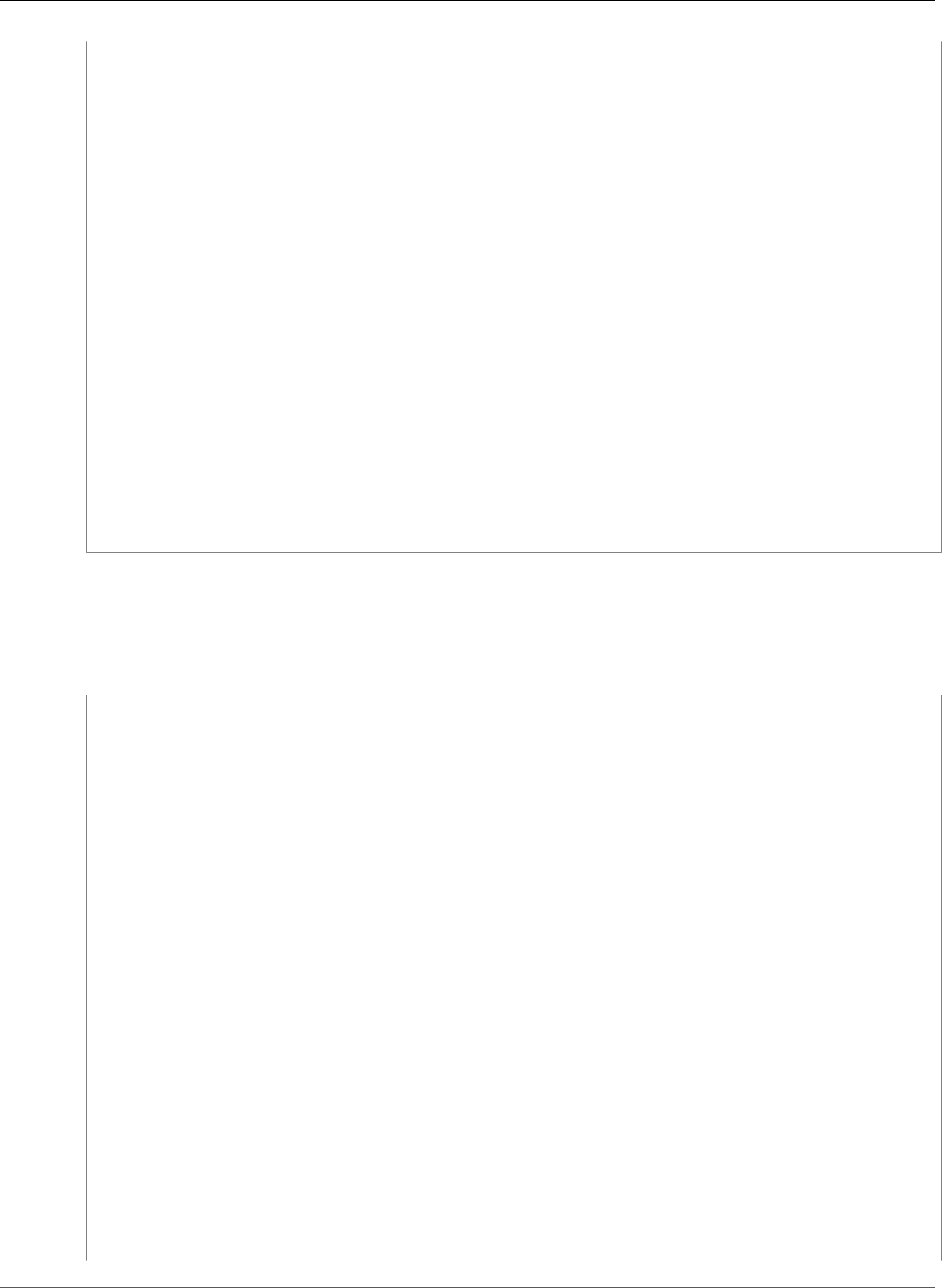
AWS Certificate Manager User Guide
Decrypting a Private Key
},
"eventTime": "2016-01-05T18:36:29Z",
"eventSource": "kms.amazonaws.com",
"eventName": "Encrypt",
"awsRegion": "us-east-1",
"sourceIPAddress": "AWS Internal",
"userAgent": "aws-internal",
"requestParameters": {
"keyId": "arn:aws:kms:us-east-1:123456789012:alias/aws/acm",
"encryptionContext": {
"aws:acm:arn": "arn:aws:acm:us-
east-1:123456789012:certificate/12345678-1234-1234-1234-123456789012"
}
},
"responseElements": null,
"requestID": "3c417351-b3db-11e5-9a24-7d9457362fcc",
"eventID": "1794fe70-796a-45f5-811b-6584948f24ac",
"readOnly": true,
"resources": [{
"ARN": "arn:aws:kms:us-
east-1:123456789012:key/87654321-4321-4321-4321-210987654321",
"accountId": "123456789012"
}],
"eventType": "AwsServiceEvent",
"recipientAccountId": "123456789012"
}]
}
Decrypting a Private Key
The following example shows a Decrypt call that decrypts the private key associated with an ACM
Certificate. Decryption is performed within AWS, and the decrypted key never leaves AWS.
{
"eventVersion": "1.03",
"userIdentity": {
"type": "AssumedRole",
"principalId": "AIDACKCEVSQ6C2EXAMPLE:1aba0dc8b3a728d6998c234a99178eff",
"arn": "arn:aws:sts::111122223333:assumed-role/
DecryptACMCertificate/1aba0dc8b3a728d6998c234a99178eff",
"accountId": "111122223333",
"accessKeyId": "AKIAIOSFODNN7EXAMPLE",
"sessionContext": {
"attributes": {
"mfaAuthenticated": "false",
"creationDate": "2016-01-01T21:13:28Z"
},
"sessionIssuer": {
"type": "Role",
"principalId": "APKAEIBAERJR2EXAMPLE",
"arn": "arn:aws:iam::111122223333:role/DecryptACMCertificate",
"accountId": "111122223333",
"userName": "DecryptACMCertificate"
}
}
},
"eventTime": "2016-01-01T21:13:28Z",
"eventSource": "kms.amazonaws.com",
"eventName": "Decrypt",
"awsRegion": "us-east-1",
"sourceIPAddress": "AWS Internal",
"userAgent": "aws-internal/3",
Version 1.0
72
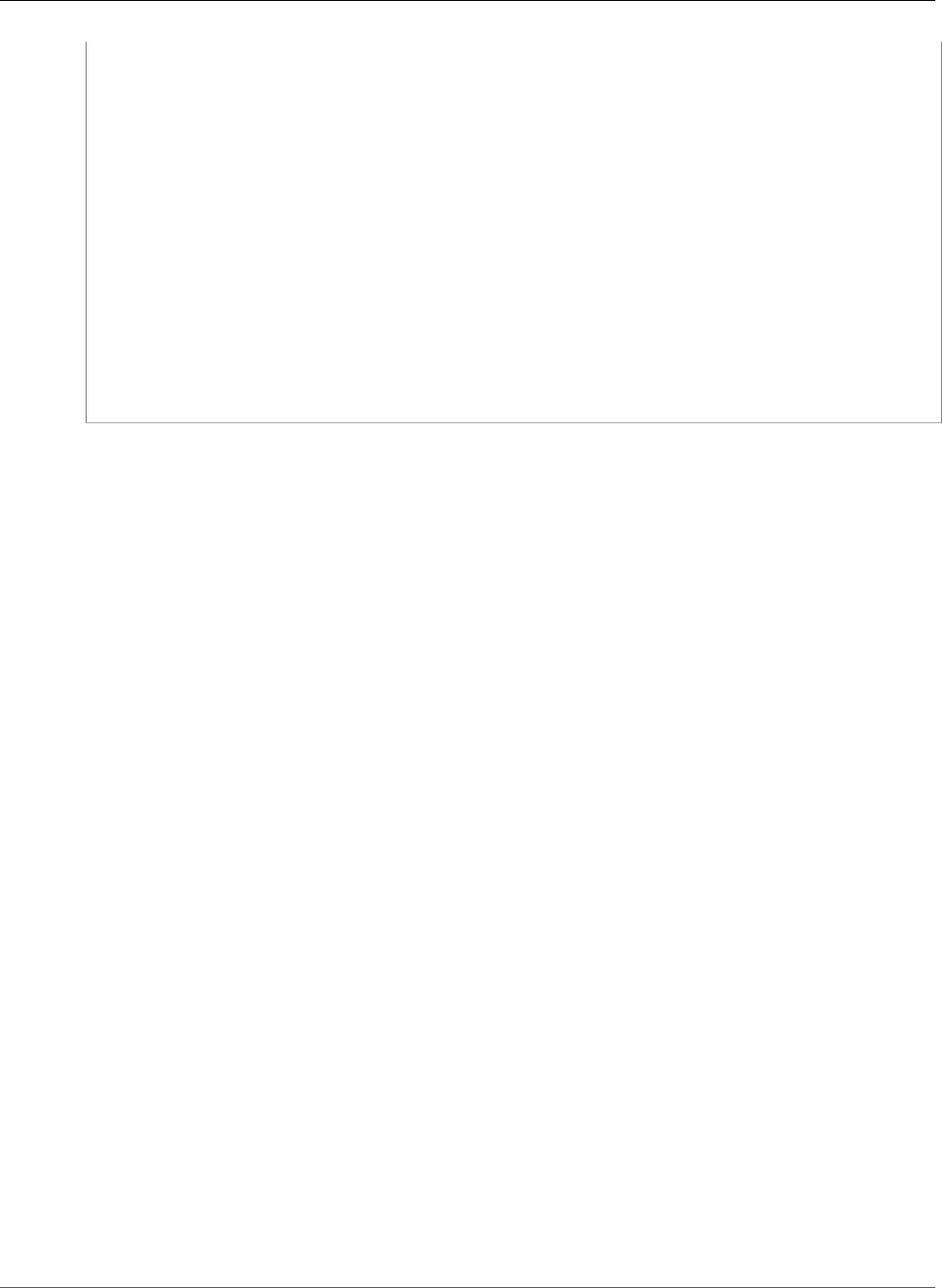
AWS Certificate Manager User Guide
Decrypting a Private Key
"requestParameters": {
"encryptionContext": {
"aws:elasticloadbalancing:arn": "arn:aws:elasticloadbalancing:us-
east-1:123456789012:loadbalancer/LinuxTest",
"aws:acm:arn": "arn:aws:acm:us-
east-1:123456789012:certificate/87654321-4321-4321-4321-210987654321"
}
},
"responseElements": null,
"requestID": "809a70ff-b0cc-11e5-8f42-c7fdf1cb6e6a",
"eventID": "7f89f7a7-baff-4802-8a88-851488607fb9",
"readOnly": true,
"resources": [{
"ARN": "arn:aws:kms:us-
east-1:123456789012:key/12345678-1234-1234-1234-123456789012",
"accountId": "123456789012"
}],
"eventType": "AwsServiceEvent",
"recipientAccountId": "123456789012"
}
Version 1.0
73
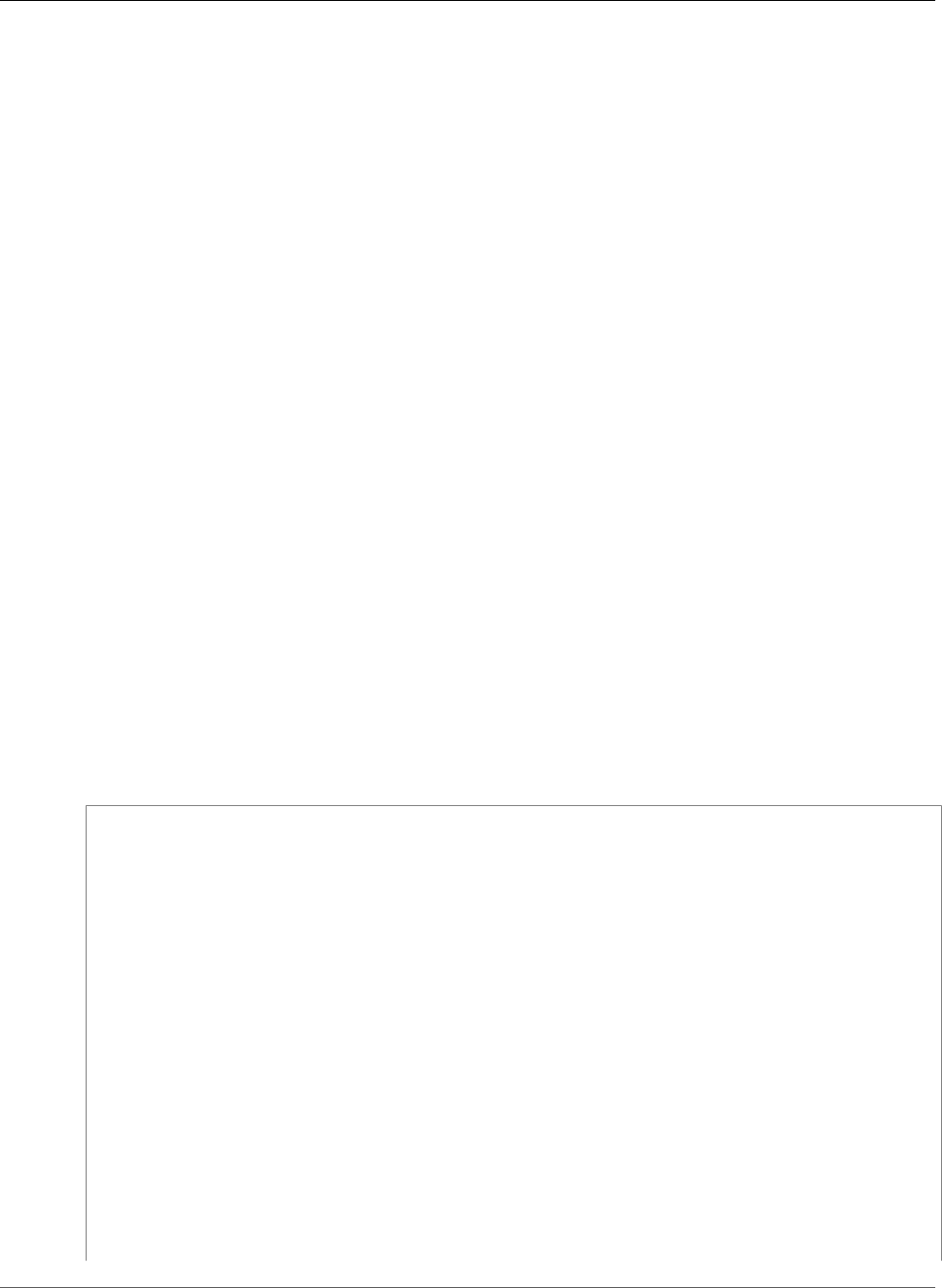
AWS Certificate Manager User Guide
AddTagsToCertificate
Using the ACM API
You can use the AWS Certificate Manager API to interact with the service programmatically by sending
HTTP requests. For more information, see the AWS Certificate Manager API Reference.
In addition to the web API (or HTTP API), you can use the AWS SDKs and command line tools to interact
with ACM and other services. For more information, see Tools for Amazon Web Services.
The following topics show you how to use one of the AWS SDKs, the AWS SDK for Java, to perform some
of the available operations in the AWS Certificate Manager API.
Topics
•Adding Tags to a Certificate (p. 74)
•Deleting a Certificate (p. 76)
•Describing a Certificate (p. 77)
•Exporting a Certificate (p. 79)
•Retrieve a Certificate and Certificate Chain (p. 81)
•Importing a Certificate (p. 83)
•Listing Certificates (p. 85)
•Listing Certificate Tags (p. 86)
•Removing Tags to a Certificate (p. 88)
•Requesting a Certificate (p. 89)
•Resending Validation Email (p. 91)
Adding Tags to a Certificate
The following example shows how to use the AddTagsToCertificate function.
package com.amazonaws.samples;
import com.amazonaws.services.certificatemanager.AWSCertificateManagerClientBuilder;
import com.amazonaws.services.certificatemanager.AWSCertificateManager;
import com.amazonaws.services.certificatemanager.model.AddTagsToCertificateRequest;
import com.amazonaws.services.certificatemanager.model.AddTagsToCertificateResult;
import com.amazonaws.services.certificatemanager.model.Tag;
import com.amazonaws.services.certificatemanager.model.InvalidArnException;
import com.amazonaws.services.certificatemanager.model.InvalidTagException;
import com.amazonaws.services.certificatemanager.model.ResourceNotFoundException;
import com.amazonaws.services.certificatemanager.model.TooManyTagsException;
import com.amazonaws.AmazonClientException;
import com.amazonaws.auth.AWSCredentials;
import com.amazonaws.auth.profile.ProfileCredentialsProvider;
import com.amazonaws.auth.AWSStaticCredentialsProvider;
import com.amazonaws.regions.Regions;
import java.util.ArrayList;
/**
Version 1.0
74
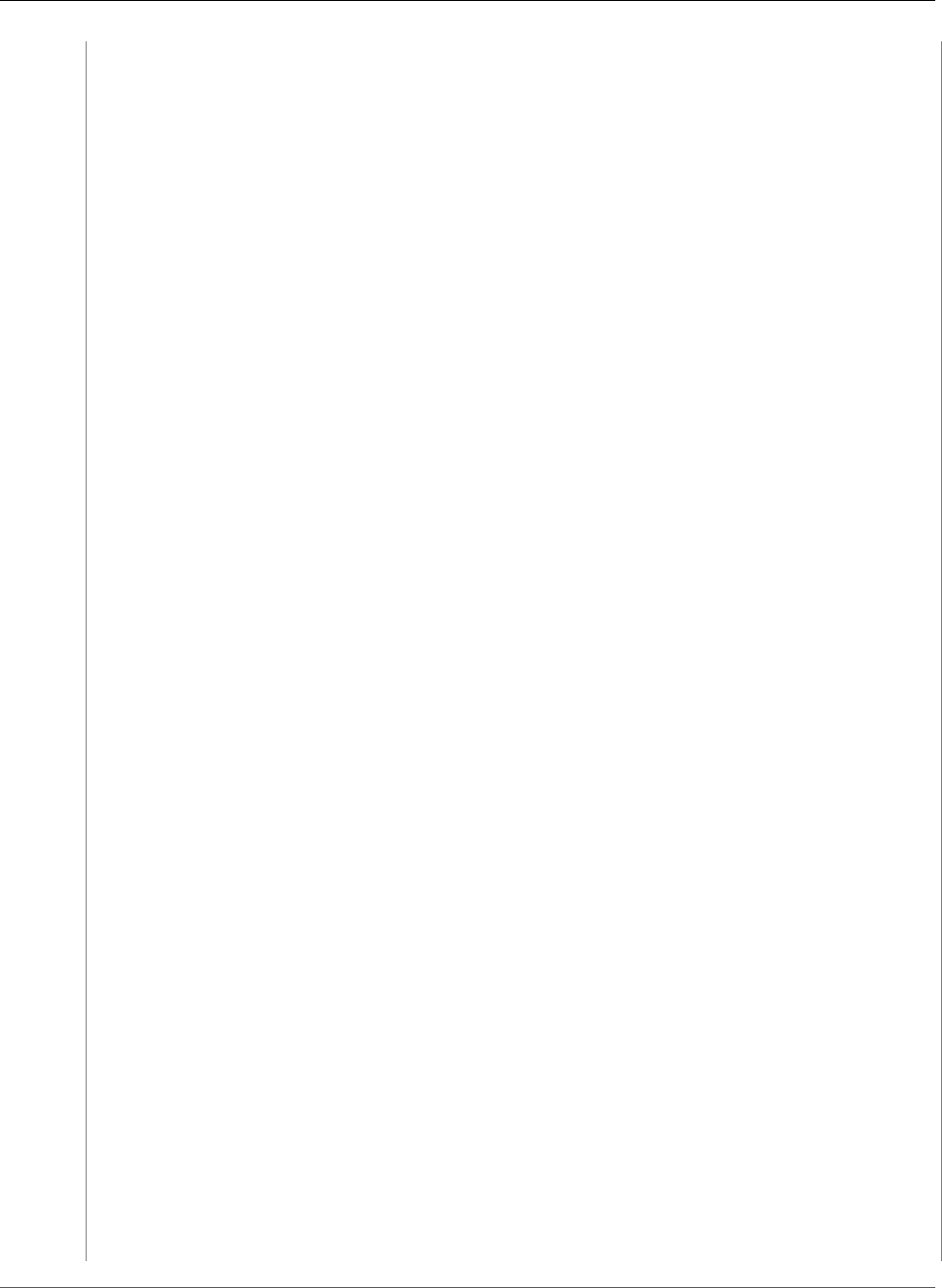
AWS Certificate Manager User Guide
AddTagsToCertificate
* This sample demonstrates how to use the AddTagsToCertificate function in the AWS
Certificate
* Manager service.
*
* Input parameters:
* CertificateArn - The ARN of the certificate to which to add one or more tags.
* Tags - An array of Tag objects to add.
*
*/
public class AWSCertificateManagerExample {
public static void main(String[] args) throws Exception {
// Retrieve your credentials from the C:\Users\name\.aws\credentials file in Windows
// or the ~/.aws/credentials file in Linux.
AWSCredentials credentials = null;
try {
credentials = new ProfileCredentialsProvider().getCredentials();
}
catch (Exception ex) {
throw new AmazonClientException("Cannot load your credentials from file.", ex);
}
// Create a client.
AWSCertificateManager client = AWSCertificateManagerClientBuilder.standard()
.withRegion(Regions.US_EAST_1)
.withCredentials(new AWSStaticCredentialsProvider(credentials))
.build();
// Create tags.
Tag tag1 = new Tag();
tag1.setKey("Short_Name");
tag1.setValue("My_Cert");
Tag tag2 = new Tag()
.withKey("Purpose")
.withValue("Test");
// Add the tags to a collection.
ArrayList<Tag> tags = new ArrayList<Tag>();
tags.add(tag1);
tags.add(tag2);
// Create a request object and specify the ARN of the certificate.
AddTagsToCertificateRequest req = new AddTagsToCertificateRequest();
req.setCertificateArn("arn:aws:acm:region:account:certificate/
12345678-1234-1234-1234-123456789012");
req.setTags(tags);
// Add tags to the specified certificate.
AddTagsToCertificateResult result = null;
try {
result = client.addTagsToCertificate(req);
}
catch(InvalidArnException ex)
{
throw ex;
}
catch(InvalidTagException ex)
{
throw ex;
}
catch(ResourceNotFoundException ex)
{
Version 1.0
75
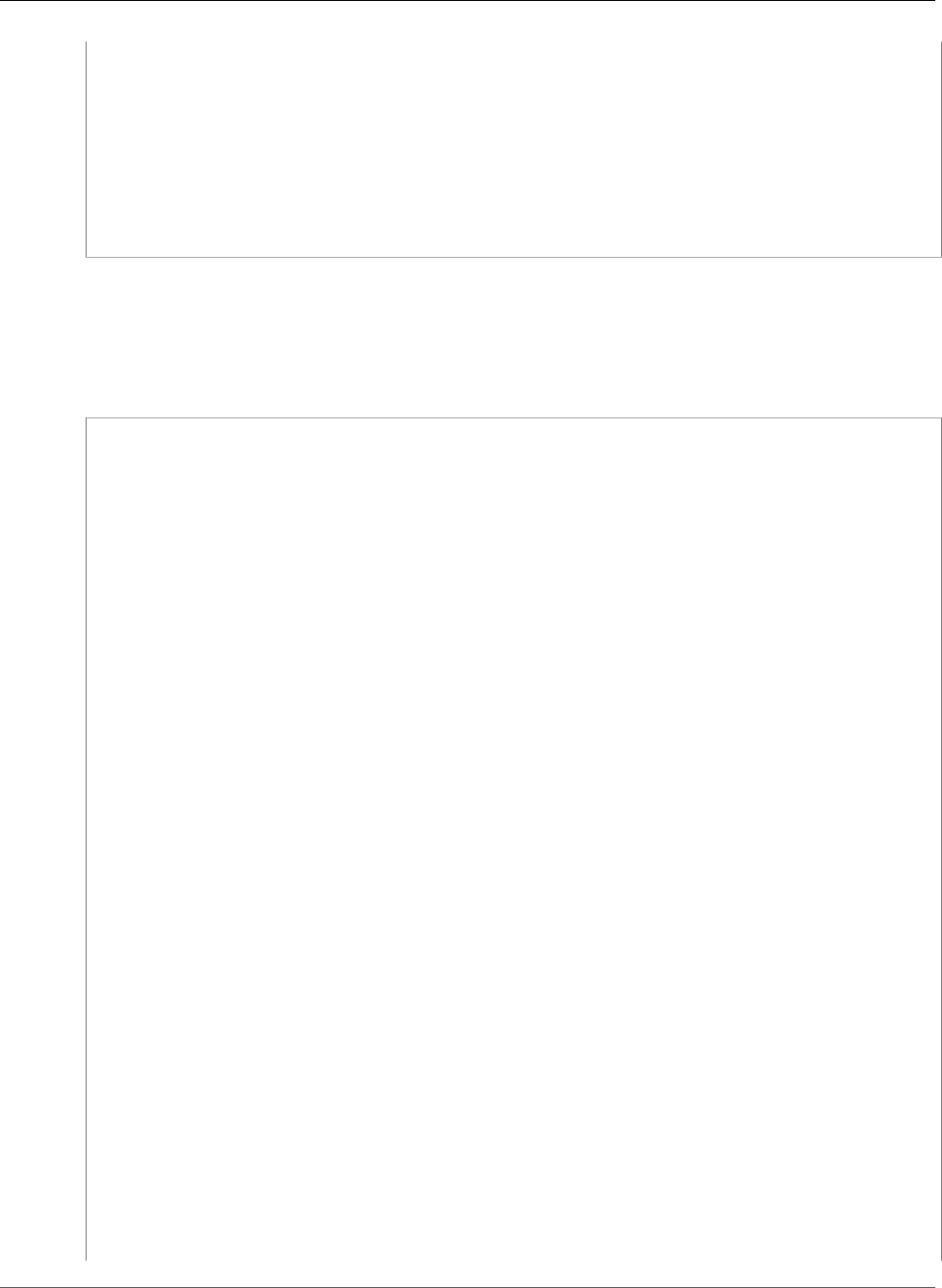
AWS Certificate Manager User Guide
DeleteCertificate
throw ex;
}
catch(TooManyTagsException ex)
{
throw ex;
}
// Display the result.
System.out.println(result);
}
}
Deleting a Certificate
The following example shows how to use the DeleteCertificate function. If succesful, the function returns
an empty set {}.
package com.amazonaws.samples;
import com.amazonaws.services.certificatemanager.AWSCertificateManagerClientBuilder;
import com.amazonaws.services.certificatemanager.AWSCertificateManager;
import com.amazonaws.services.certificatemanager.model.DeleteCertificateRequest;
import com.amazonaws.services.certificatemanager.model.DeleteCertificateResult;
import com.amazonaws.auth.profile.ProfileCredentialsProvider;
import com.amazonaws.auth.AWSStaticCredentialsProvider;
import com.amazonaws.auth.AWSCredentials;
import com.amazonaws.regions.Regions;
import com.amazonaws.services.certificatemanager.model.InvalidArnException;
import com.amazonaws.services.certificatemanager.model.ResourceInUseException;
import com.amazonaws.services.certificatemanager.model.ResourceNotFoundException;
import com.amazonaws.AmazonClientException;
/**
* This sample demonstrates how to use the DeleteCertificate function in the AWS
Certificate
* Manager service.
*
* Input parameter:
* CertificateArn - The ARN of the certificate to delete.
*
*/
public class AWSCertificateManagerExample {
public static void main(String[] args) throws Exception{
// Retrieve your credentials from the C:\Users\name\.aws\credentials file in Windows
// or the ~/.aws/credentials file in Linux.
AWSCredentials credentials = null;
try {
credentials = new ProfileCredentialsProvider().getCredentials();
}
catch (Exception ex) {
throw new AmazonClientException("Cannot load the credentials from file.", ex);
}
// Create a client.
AWSCertificateManager client = AWSCertificateManagerClientBuilder.standard()
.withRegion(Regions.US_EAST_1)
Version 1.0
76
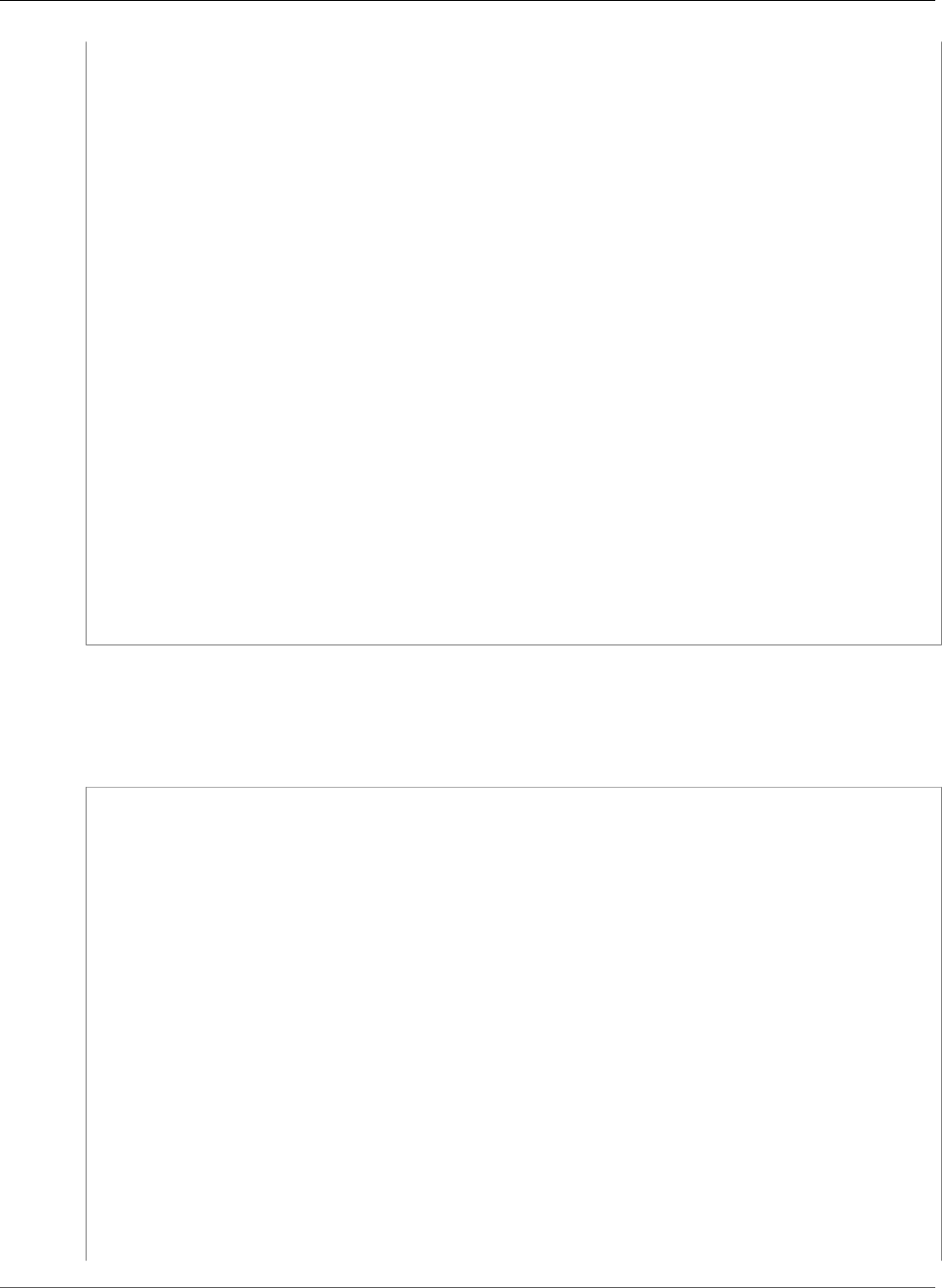
AWS Certificate Manager User Guide
DescribeCertificate
.withCredentials(new AWSStaticCredentialsProvider(credentials))
.build();
// Create a request object and specify the ARN of the certificate to delete.
DeleteCertificateRequest req = new DeleteCertificateRequest();
req.setCertificateArn("arn:aws:acm:region:account:certificate/
12345678-1234-1234-1234-123456789012");
// Delete the specified certificate.
DeleteCertificateResult result = null;
try {
result = client.deleteCertificate(req);
}
catch (InvalidArnException ex)
{
throw ex;
}
catch (ResourceInUseException ex)
{
throw ex;
}
catch (ResourceNotFoundException ex)
{
throw ex;
}
// Display the result.
System.out.println(result);
}
}
Describing a Certificate
The following example shows how to use the DescribeCertificate function.
package com.amazonaws.samples;
import com.amazonaws.services.certificatemanager.AWSCertificateManagerClientBuilder;
import com.amazonaws.services.certificatemanager.AWSCertificateManager;
import com.amazonaws.services.certificatemanager.model.DescribeCertificateRequest;
import com.amazonaws.services.certificatemanager.model.DescribeCertificateResult;
import com.amazonaws.auth.profile.ProfileCredentialsProvider;
import com.amazonaws.auth.AWSStaticCredentialsProvider;
import com.amazonaws.auth.AWSCredentials;
import com.amazonaws.regions.Regions;
import com.amazonaws.services.certificatemanager.model.InvalidArnException;
import com.amazonaws.services.certificatemanager.model.ResourceNotFoundException;
import com.amazonaws.AmazonClientException;
/**
* This sample demonstrates how to use the DescribeCertificate function in the AWS
Certificate
* Manager service.
*
* Input parameter:
* CertificateArn - The ARN of the certificate to be described.
Version 1.0
77
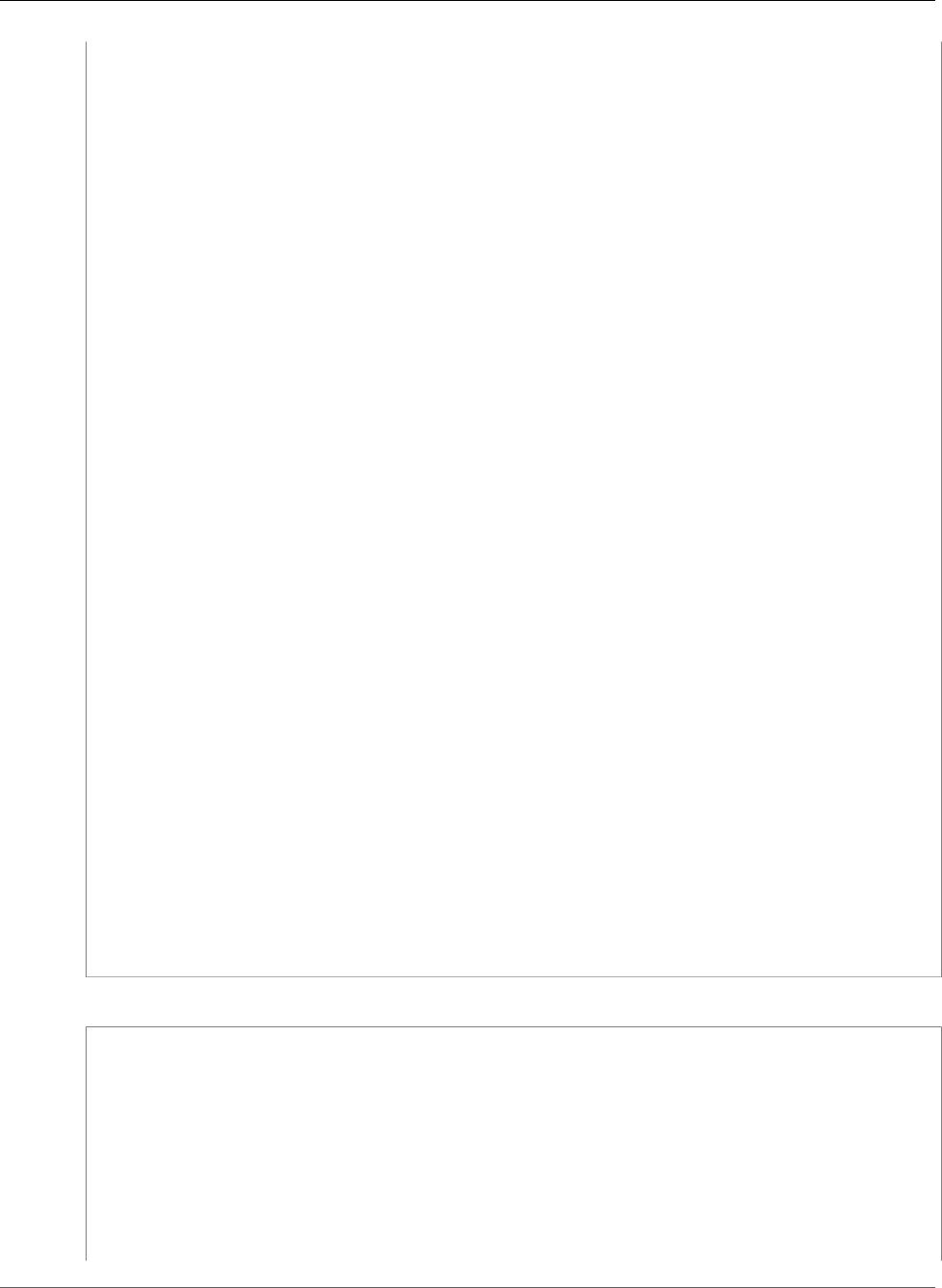
AWS Certificate Manager User Guide
DescribeCertificate
*
* Output parameter:
* Certificate information
*
*/
public class AWSCertificateManagerExample {
public static void main(String[] args) throws Exception{
// Retrieve your credentials from the C:\Users\name\.aws\credentials file in Windows
// or the ~/.aws/credentials file in Linux.
AWSCredentials credentials = null;
try {
credentials = new ProfileCredentialsProvider().getCredentials();
}
catch (Exception ex) {
throw new AmazonClientException("Cannot load the credentials from file.", ex);
}
// Create a client.
AWSCertificateManager client = AWSCertificateManagerClientBuilder.standard()
.withRegion(Regions.US_EAST_1)
.withCredentials(new AWSStaticCredentialsProvider(credentials))
.build();
// Create a request object and set the ARN of the certificate to be described.
DescribeCertificateRequest req = new DescribeCertificateRequest();
req.setCertificateArn("arn:aws:acm:region:account:certificate/
12345678-1234-1234-1234-123456789012");
DescribeCertificateResult result = null;
try{
result = client.describeCertificate(req);
}
catch (InvalidArnException ex)
{
throw ex;
}
catch (ResourceNotFoundException ex)
{
throw ex;
}
// Display the certificate information.
System.out.println(result);
}
}
If successful, the preceding example displays information similar to the following.
{
Certificate: {
CertificateArn:
arn:aws:acm:region:account:certificate/12345678-1234-1234-1234-123456789012,
DomainName: www.example.com,
SubjectAlternativeNames: [www.example.com],
DomainValidationOptions: [{
DomainName: www.example.com,
}],
Serial: 10: 0a,
Subject: C=US,
Version 1.0
78
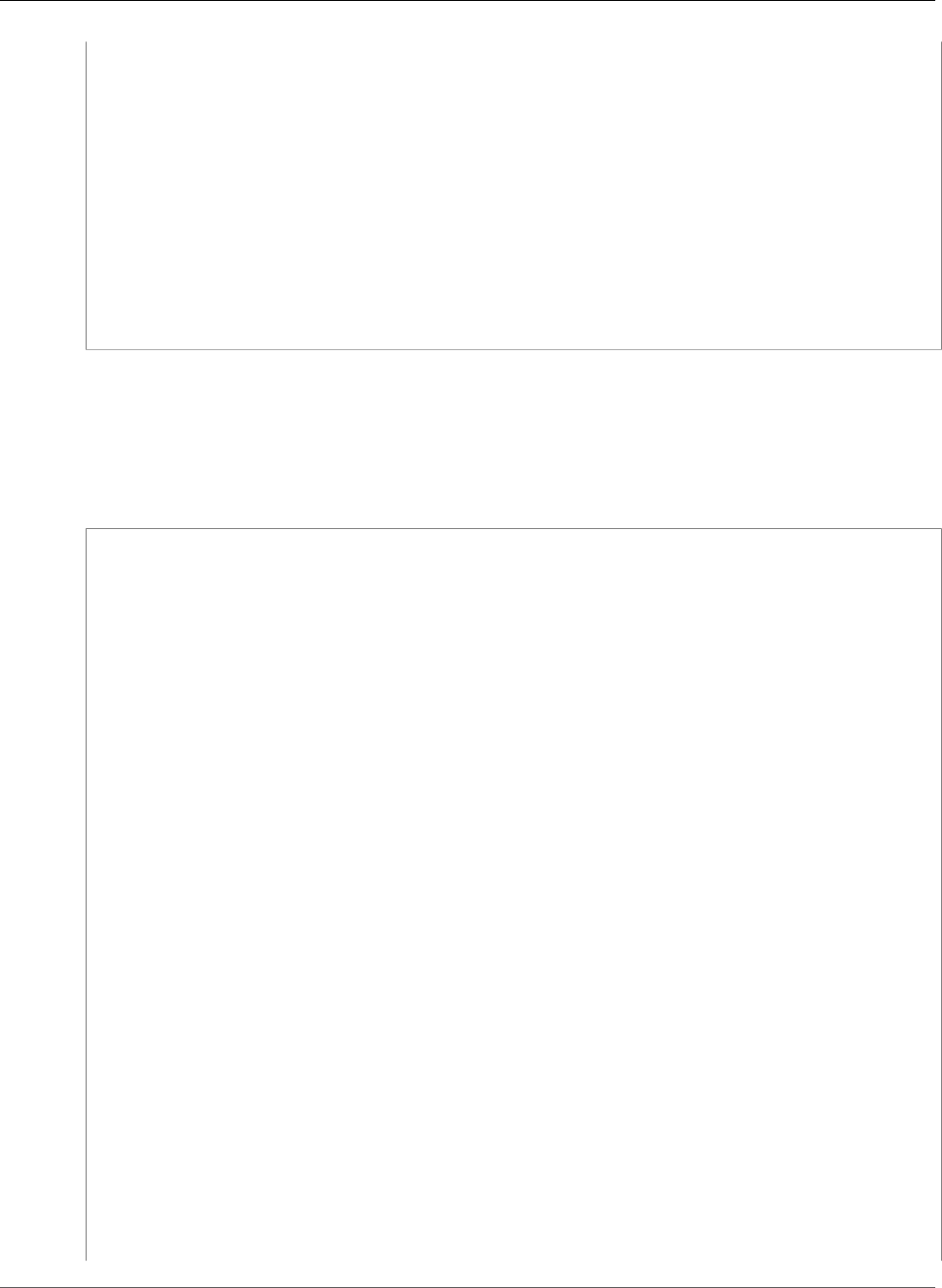
AWS Certificate Manager User Guide
ExportCertificate
ST=WA,
L=Seattle,
O=ExampleCompany,
OU=sales,
CN=www.example.com,
Issuer: ExampleCompany,
ImportedAt: FriOct0608: 17: 39PDT2017,
Status: ISSUED,
NotBefore: ThuOct0510: 14: 32PDT2017,
NotAfter: SunOct0310: 14: 32PDT2027,
KeyAlgorithm: RSA-2048,
SignatureAlgorithm: SHA256WITHRSA,
InUseBy: [],
Type: IMPORTED,
}
}
Exporting a Certificate
The following example shows how to use the ExportCertificate function. The function exports a private
certificate issued by a private certificate authority (CA) in the PKCS #8 format. It also exports the
certificate chain and private key. In the example, the passphrase for the key is stored in a local file.
package com.amazonaws.samples;
import com.amazonaws.AmazonClientException;
import com.amazonaws.auth.profile.ProfileCredentialsProvider;
import com.amazonaws.auth.AWSStaticCredentialsProvider;
import com.amazonaws.auth.AWSCredentials;
import com.amazonaws.regions.Regions;
import com.amazonaws.services.certificatemanager.AWSCertificateManagerClientBuilder;
import com.amazonaws.services.certificatemanager.AWSCertificateManager;
import com.amazonaws.services.certificatemanager.model.ExportCertificateRequest;
import com.amazonaws.services.certificatemanager.model.ExportCertificateResult;
import com.amazonaws.services.certificatemanager.model.InvalidArnException;
import com.amazonaws.services.certificatemanager.model.InvalidTagException;
import com.amazonaws.services.certificatemanager.model.ResourceNotFoundException;
import java.io.FileNotFoundException;
import java.io.IOException;
import java.io.RandomAccessFile;
import java.nio.ByteBuffer;
import java.nio.channels.FileChannel;
public class ExportCertificate {
public static void main(String[] args) throws Exception {
// Retrieve your credentials from the C:\Users\name\.aws\credentials file in Windows
// or the ~/.aws/credentials in Linux.
AWSCredentials credentials = null;
try {
credentials = new ProfileCredentialsProvider().getCredentials();
}
catch (Exception ex) {
throw new AmazonClientException("Cannot load your credentials from file.", ex);
}
Version 1.0
79
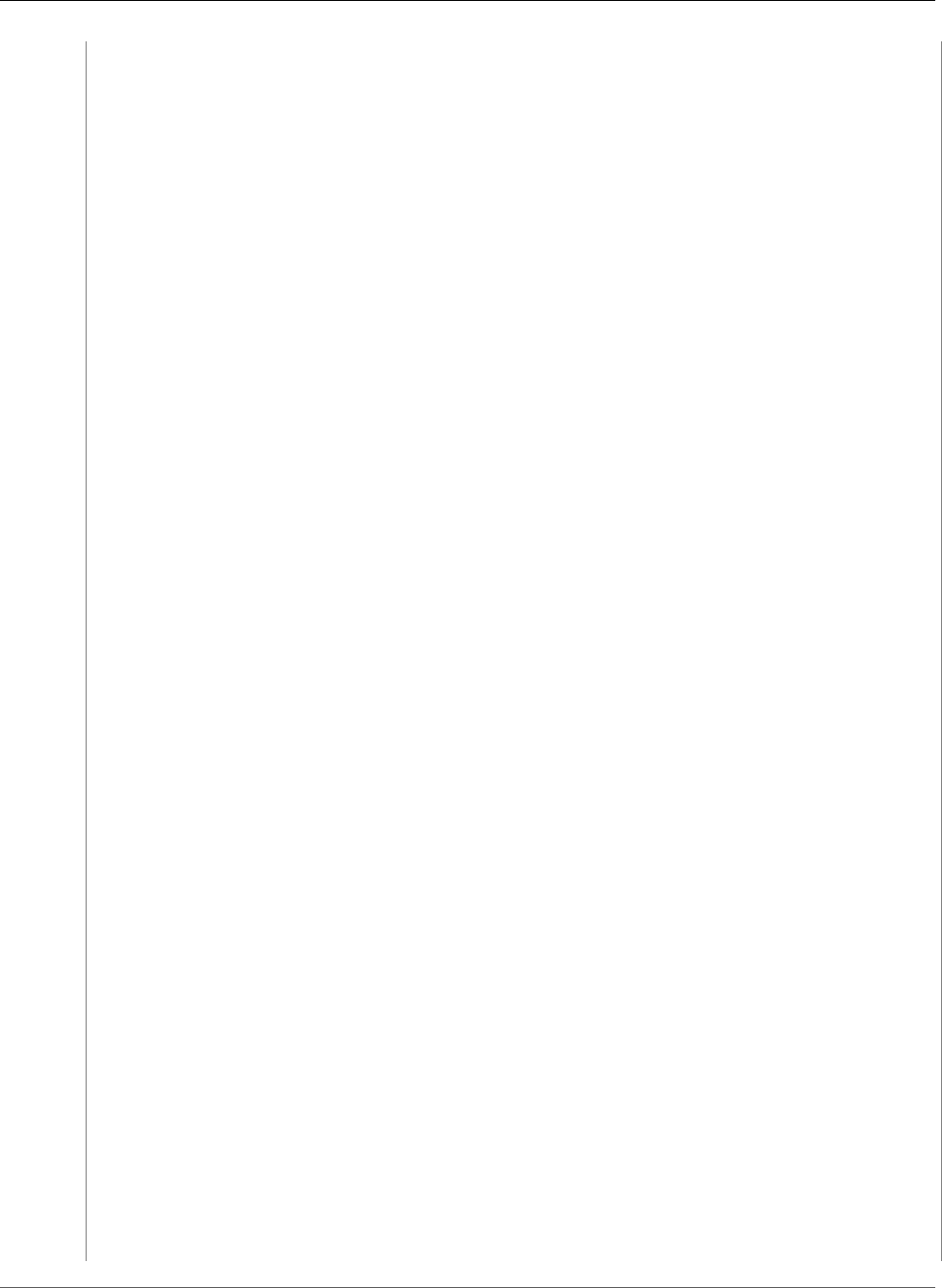
AWS Certificate Manager User Guide
ExportCertificate
// Create a client.
AWSCertificateManager client = AWSCertificateManagerClientBuilder.standard()
.withRegion(Regions.your_region)
.withCredentials(new AWSStaticCredentialsProvider(credentials))
.build();
// Initialize a file descriptor for the passphrase file.
RandomAccessFile file_passphrase = null;
// Initialize a buffer for the passphrase.
ByteBuffer buf_passphrase = null;
// Create a file stream for reading the private key passphrase.
try {
file_passphrase = new RandomAccessFile("C:\\Temp\\password.txt", "r");
}
catch (IllegalArgumentException ex) {
throw ex;
}
catch (SecurityException ex) {
throw ex;
}
catch (FileNotFoundException ex) {
throw ex;
}
// Create a channel to map the file.
FileChannel channel_passphrase = file_passphrase.getChannel();
// Map the file to the buffer.
try {
buf_passphrase = channel_passphrase.map(FileChannel.MapMode.READ_ONLY, 0,
channel_passphrase.size());
// Clean up after the file is mapped.
channel_passphrase.close();
file_passphrase.close();
}
catch (IOException ex)
{
throw ex;
}
// Create a request object.
ExportCertificateRequest req = new ExportCertificateRequest();
// Set the certificate ARN.
req.withCertificateArn("arn:aws:acm:region:account:"
+"certificate/M12345678-1234-1234-1234-123456789012");
// Set the passphrase.
req.withPassphrase(buf_passphrase);
// Export the certificate.
ExportCertificateResult result = null;
try {
result = client.exportCertificate(req);
}
catch(InvalidArnException ex)
{
throw ex;
}
catch (InvalidTagException ex)
{
Version 1.0
80
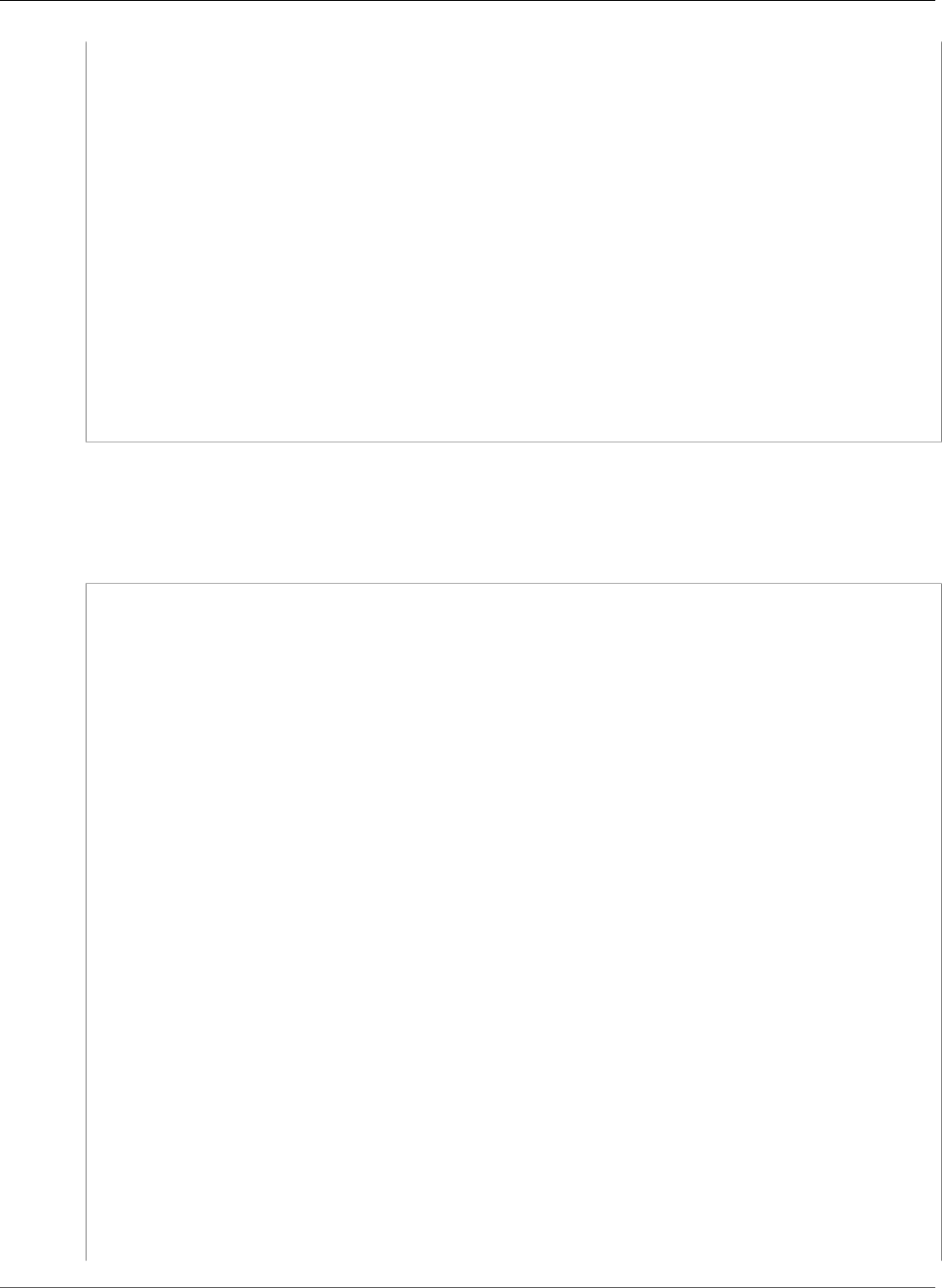
AWS Certificate Manager User Guide
GetCertificate
throw ex;
}
catch (ResourceNotFoundException ex)
{
throw ex;
}
// Clear the buffer.
buf_passphrase.clear();
// Display the certificate and certificate chain.
String certificate = result.getCertificate();
System.out.println(certificate);
String certificate_chain = result.getCertificateChain();
System.out.println(certificate_chain);
// This example retrieves but does not display the private key.
String private_key = result.getPrivateKey();
}
}
Retrieve a Certificate and Certificate Chain
The following example shows how to use the GetCertificate function.
package com.amazonaws.samples;
import com.amazonaws.regions.Regions;
import com.amazonaws.services.certificatemanager.AWSCertificateManagerClientBuilder;
import com.amazonaws.services.certificatemanager.AWSCertificateManager;
import com.amazonaws.services.certificatemanager.model.GetCertificateRequest;
import com.amazonaws.services.certificatemanager.model.GetCertificateResult;
import com.amazonaws.auth.profile.ProfileCredentialsProvider;
import com.amazonaws.auth.AWSStaticCredentialsProvider;
import com.amazonaws.auth.AWSCredentials;
import com.amazonaws.services.certificatemanager.model.InvalidArnException;
import com.amazonaws.services.certificatemanager.model.ResourceNotFoundException;
import com.amazonaws.services.certificatemanager.model.RequestInProgressException;
import com.amazonaws.AmazonClientException;
/**
* This sample demonstrates how to use the GetCertificate function in the AWS Certificate
* Manager service.
*
* Input parameter:
* CertificateArn - The ARN of the certificate to retrieve.
*
* Output parameters:
* Certificate - A base64-encoded certificate in PEM format.
* CertificateChain - The base64-encoded certificate chain in PEM format.
*
*/
public class AWSCertificateManagerExample {
public static void main(String[] args) throws Exception{
// Retrieve your credentials from the C:\Users\name\.aws\credentials file in Windows
Version 1.0
81
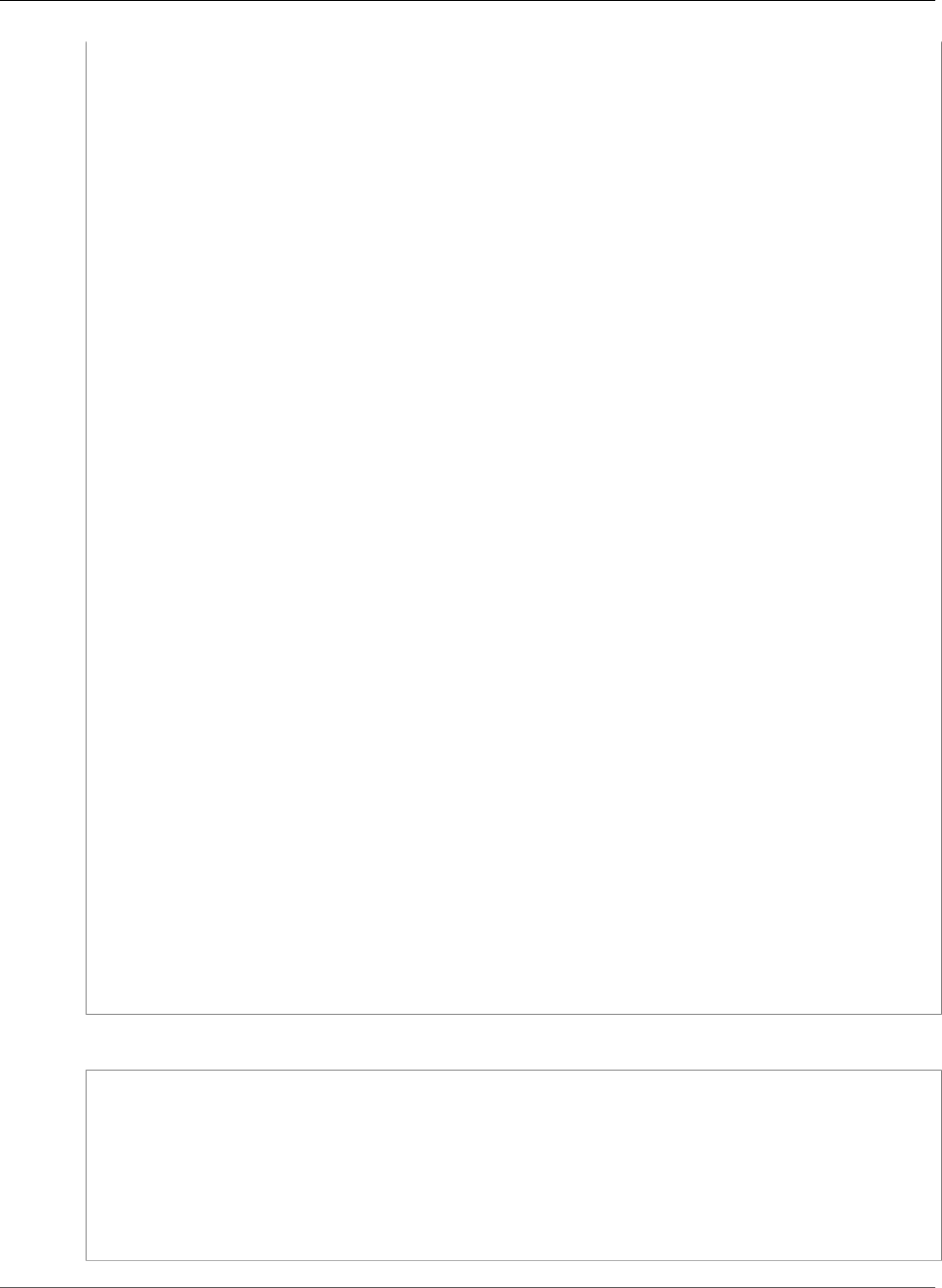
AWS Certificate Manager User Guide
GetCertificate
// or the ~/.aws/credentials file in Linux.
AWSCredentials credentials = null;
try {
credentials = new ProfileCredentialsProvider().getCredentials();
}
catch (Exception ex) {
throw new AmazonClientException("Cannot load the credentials from the credential
profiles file.", ex);
}
// Create a client.
AWSCertificateManager client = AWSCertificateManagerClientBuilder.standard()
.withRegion(Regions.US_EAST_1)
.withCredentials(new AWSStaticCredentialsProvider(credentials))
.build();
// Create a request object and set the ARN of the certificate to be described.
GetCertificateRequest req = new GetCertificateRequest();
req.setCertificateArn("arn:aws:acm:region:account:certificate/
12345678-1234-1234-1234-123456789012");
// Retrieve the certificate and certificate chain.
// If you recently requested the certificate, loop until it has been created.
GetCertificateResult result = null;
long totalTimeout = 120000l;
long timeSlept = 0l;
long sleepInterval = 10000l;
while (result == null && timeSlept < totalTimeout) {
try {
result = client.getCertificate(req);
}
catch (RequestInProgressException ex) {
Thread.sleep(sleepInterval);
}
catch (ResourceNotFoundException ex)
{
throw ex;
}
catch (InvalidArnException ex)
{
throw ex;
}
timeSlept += sleepInterval;
}
// Display the certificate information.
System.out.println(result);
}
}
The preceding example creates output similar to the following.
{Certificate: -----BEGIN CERTIFICATE-----
base64-encoded certificate
-----END CERTIFICATE-----,
CertificateChain: -----BEGIN CERTIFICATE-----
base64-encoded certificate chain
-----END CERTIFICATE-----
}
Version 1.0
82
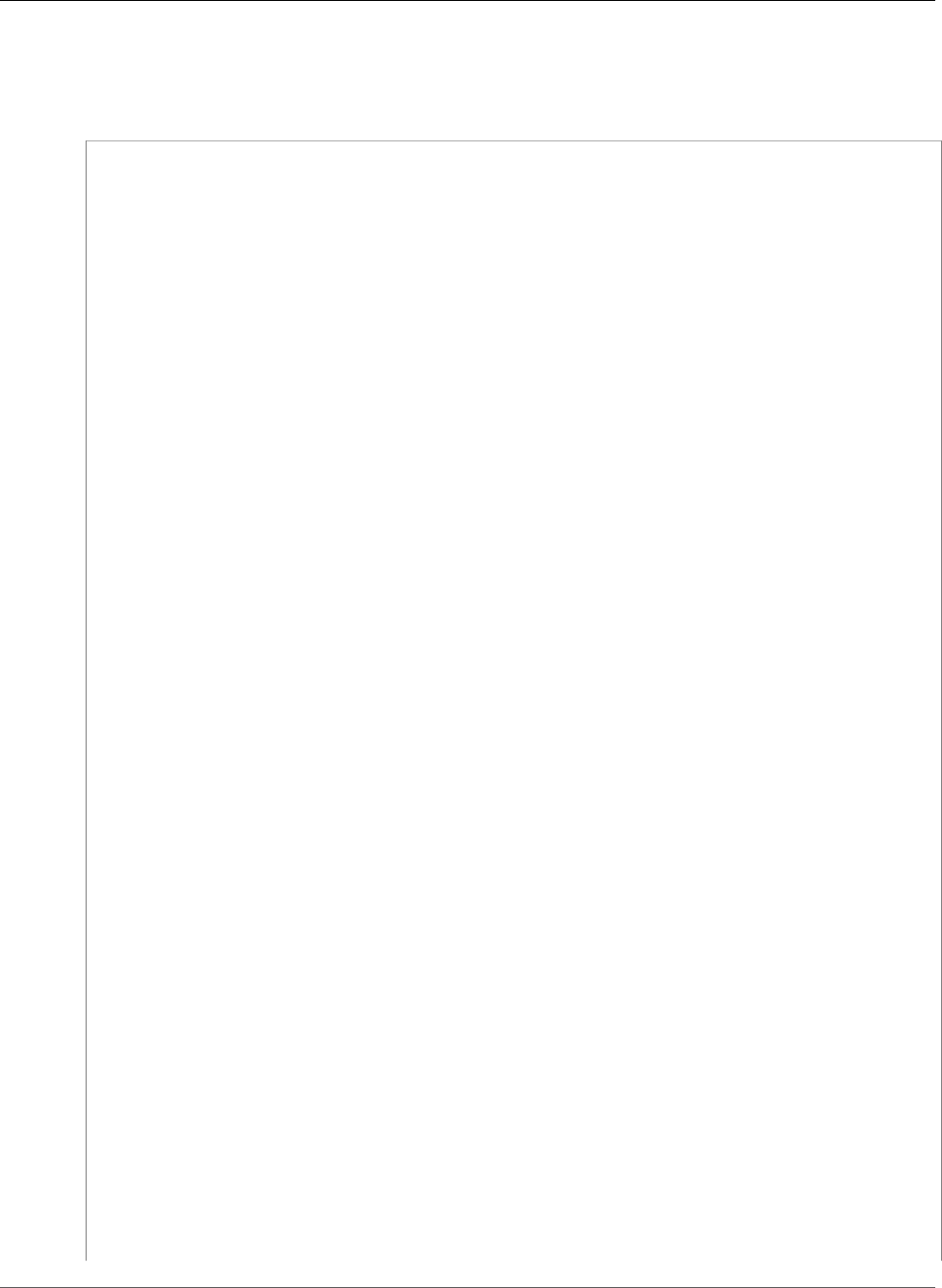
AWS Certificate Manager User Guide
ImportCertificate
Importing a Certificate
The following example shows how to use the ImportCertificate function.
package com.amazonaws.samples;
import com.amazonaws.services.certificatemanager.AWSCertificateManagerClientBuilder;
import com.amazonaws.services.certificatemanager.AWSCertificateManager;
import com.amazonaws.auth.profile.ProfileCredentialsProvider;
import com.amazonaws.auth.AWSStaticCredentialsProvider;
import com.amazonaws.auth.AWSCredentials;
import com.amazonaws.regions.Regions;
import com.amazonaws.services.certificatemanager.model.ImportCertificateRequest;
import com.amazonaws.services.certificatemanager.model.ImportCertificateResult;
import com.amazonaws.services.certificatemanager.model.LimitExceededException;
import com.amazonaws.services.certificatemanager.model.ResourceNotFoundException;
import com.amazonaws.AmazonClientException;
import java.io.FileNotFoundException;
import java.io.IOException;
import java.io.RandomAccessFile;
import java.nio.ByteBuffer;
import java.nio.channels.FileChannel;
/**
* This sample demonstrates how to use the ImportCertificate function in the AWS
Certificate Manager
* service.
*
* Input parameters:
* Certificate - PEM file that contains the certificate to import.
* CertificateArn - Use to reimport a certificate (not included in this example).
* CertificateChain - The certificate chain, not including the end-entity certificate.
* PrivateKey - The private key that matches the public key in the certificate.
*
* Output parameter:
* CertificcateArn - The ARN of the imported certificate.
*
*/
public class AWSCertificateManagerSample {
public static void main(String[] args) throws Exception {
// Retrieve your credentials from the C:\Users\name\.aws\credentials file in Windows
// or the ~/.aws/credentials file in Linux.
AWSCredentials credentials = null;
try {
credentials = new ProfileCredentialsProvider().getCredentials();
}
catch (Exception ex) {
throw new AmazonClientException(
"Cannot load the credentials from file.", ex);
}
// Create a client.
AWSCertificateManager client = AWSCertificateManagerClientBuilder.standard()
.withRegion(Regions.US_EAST_1)
.withCredentials(new AWSStaticCredentialsProvider(credentials))
.build();
// Initialize the file descriptors.
Version 1.0
83
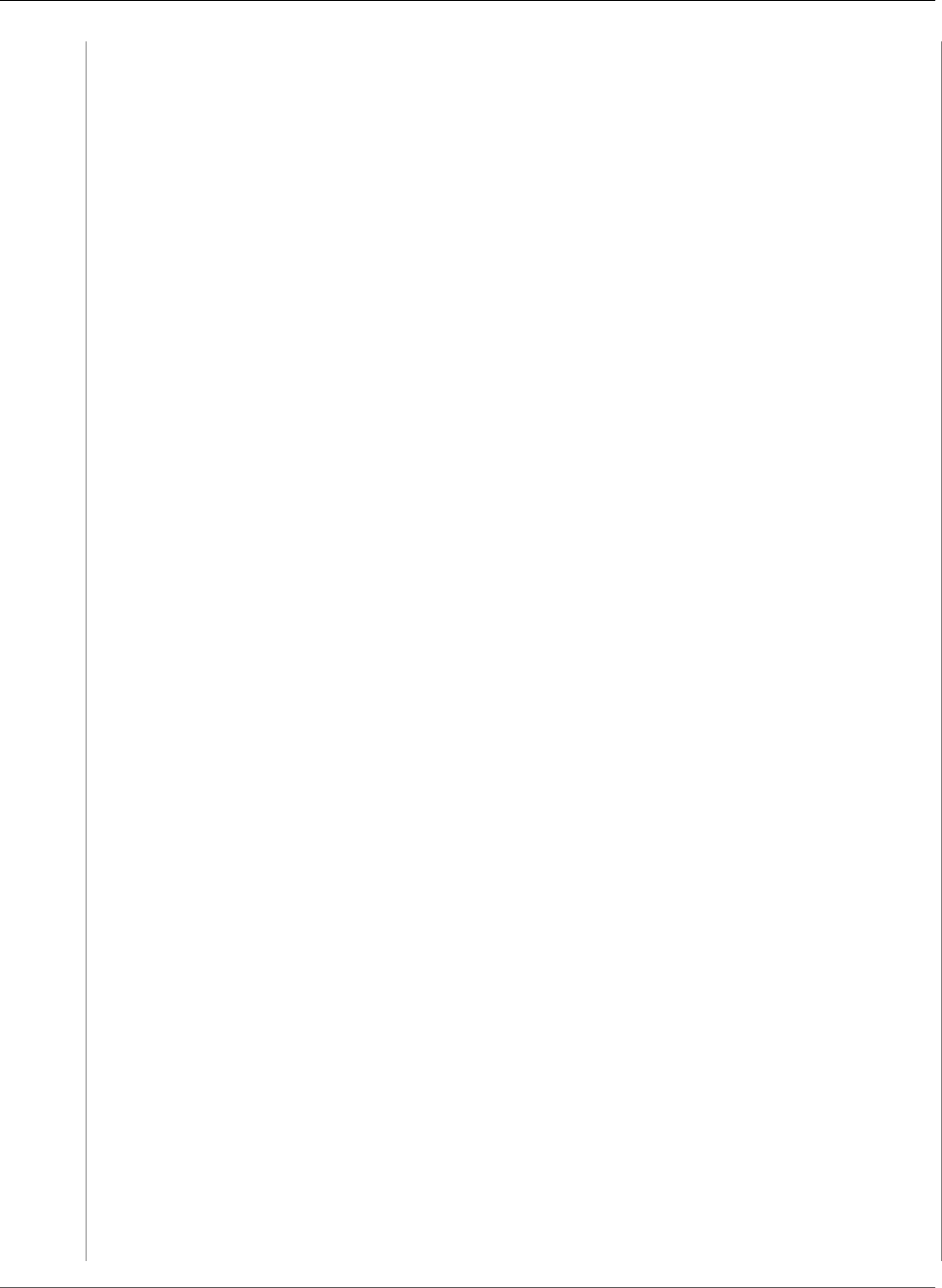
AWS Certificate Manager User Guide
ImportCertificate
RandomAccessFile file_certificate = null;
RandomAccessFile file_chain = null;
RandomAccessFile file_key = null;
// Initialize the buffers.
ByteBuffer buf_certificate = null;
ByteBuffer buf_chain = null;
ByteBuffer buf_key = null;
// Create the file streams for reading.
try {
file_certificate = new RandomAccessFile("C:\\Temp\\certificate.pem", "r");
file_chain = new RandomAccessFile("C:\\Temp\\chain.pem", "r");
file_key = new RandomAccessFile("C:\\Temp\\private_key.pem", "r");
}
catch (IllegalArgumentException ex) {
throw ex;
}
catch (SecurityException ex) {
throw ex;
}
catch (FileNotFoundException ex) {
throw ex;
}
// Create channels for mapping the files.
FileChannel channel_certificate = file_certificate.getChannel();
FileChannel channel_chain = file_chain.getChannel();
FileChannel channel_key = file_key.getChannel();
// Map the files to buffers.
try {
buf_certificate = channel_certificate.map(FileChannel.MapMode.READ_ONLY, 0,
channel_certificate.size());
buf_chain = channel_chain.map(FileChannel.MapMode.READ_ONLY, 0,
channel_chain.size());
buf_key = channel_key.map(FileChannel.MapMode.READ_ONLY, 0, channel_key.size());
// The files have been mapped, so clean up.
channel_certificate.close();
channel_chain.close();
channel_key.close();
file_certificate.close();
file_chain.close();
file_key.close();
}
catch (IOException ex)
{
throw ex;
}
// Create a request object and set the parameters.
ImportCertificateRequest req = new ImportCertificateRequest();
req.setCertificate(buf_certificate);
req.setCertificateChain(buf_chain);
req.setPrivateKey(buf_key);
// Import the certificate.
ImportCertificateResult result = null;
try {
result = client.importCertificate(req);
}
catch(LimitExceededException ex)
{
throw ex;
}
Version 1.0
84
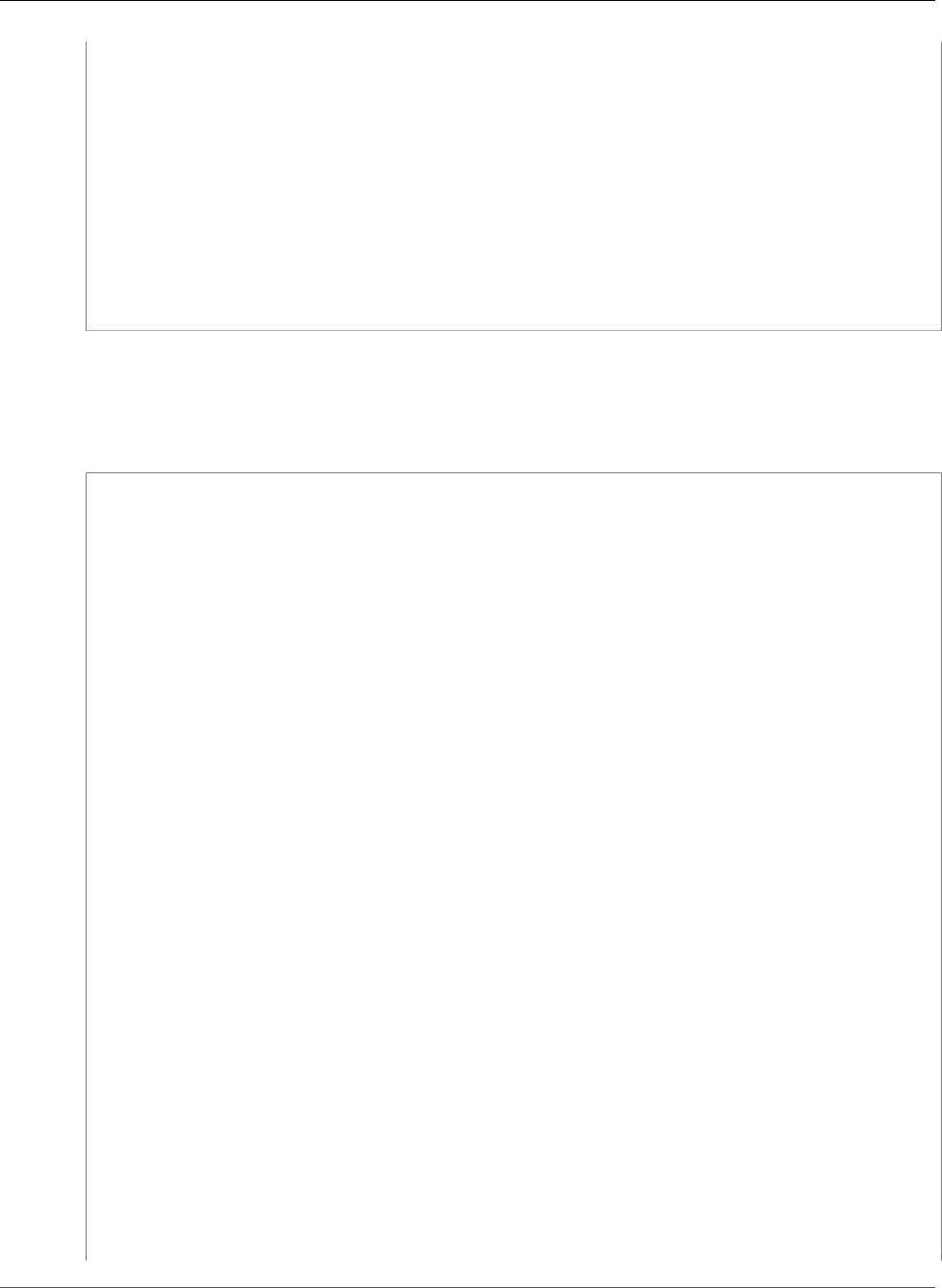
AWS Certificate Manager User Guide
ListCertificates
catch (ResourceNotFoundException ex)
{
throw ex;
}
// Clear the buffers.
buf_certificate.clear();
buf_chain.clear();
buf_key.clear();
// Retrieve and display the certificate ARN.
String arn = result.getCertificateArn();
System.out.println(arn);
}
}
Listing Certificates
The following example shows how to use the ListCertificates function.
package com.amazonaws.samples;
import com.amazonaws.services.certificatemanager.AWSCertificateManagerClientBuilder;
import com.amazonaws.services.certificatemanager.AWSCertificateManager;
import com.amazonaws.services.certificatemanager.model.ListCertificatesRequest;
import com.amazonaws.services.certificatemanager.model.ListCertificatesResult;
import com.amazonaws.auth.profile.ProfileCredentialsProvider;
import com.amazonaws.auth.AWSStaticCredentialsProvider;
import com.amazonaws.auth.AWSCredentials;
import com.amazonaws.regions.Regions;
import com.amazonaws.AmazonClientException;
import java.util.Arrays;
import java.util.List;
/**
* This sample demonstrates how to use the ListCertificates function in the AWS Certificate
* Manager service.
*
* Input parameters:
* CertificateStatuses - An array of strings that contains the statuses to use for
filtering.
* MaxItems - The maximum number of certificates to return in the response.
* NextToken - Use when paginating results.
*
* Output parameters:
* CertificateSummaryList - A list of certificates.
* NextToken - Use to show additional results when paginating a truncated list.
*
*/
public class AWSCertificateManagerExample {
public static void main(String[] args) throws Exception{
// Retrieve your credentials from the C:\Users\name\.aws\credentials file in Windows
// or the ~/.aws/credentials file in Linux.
AWSCredentials credentials = null;
try {
Version 1.0
85
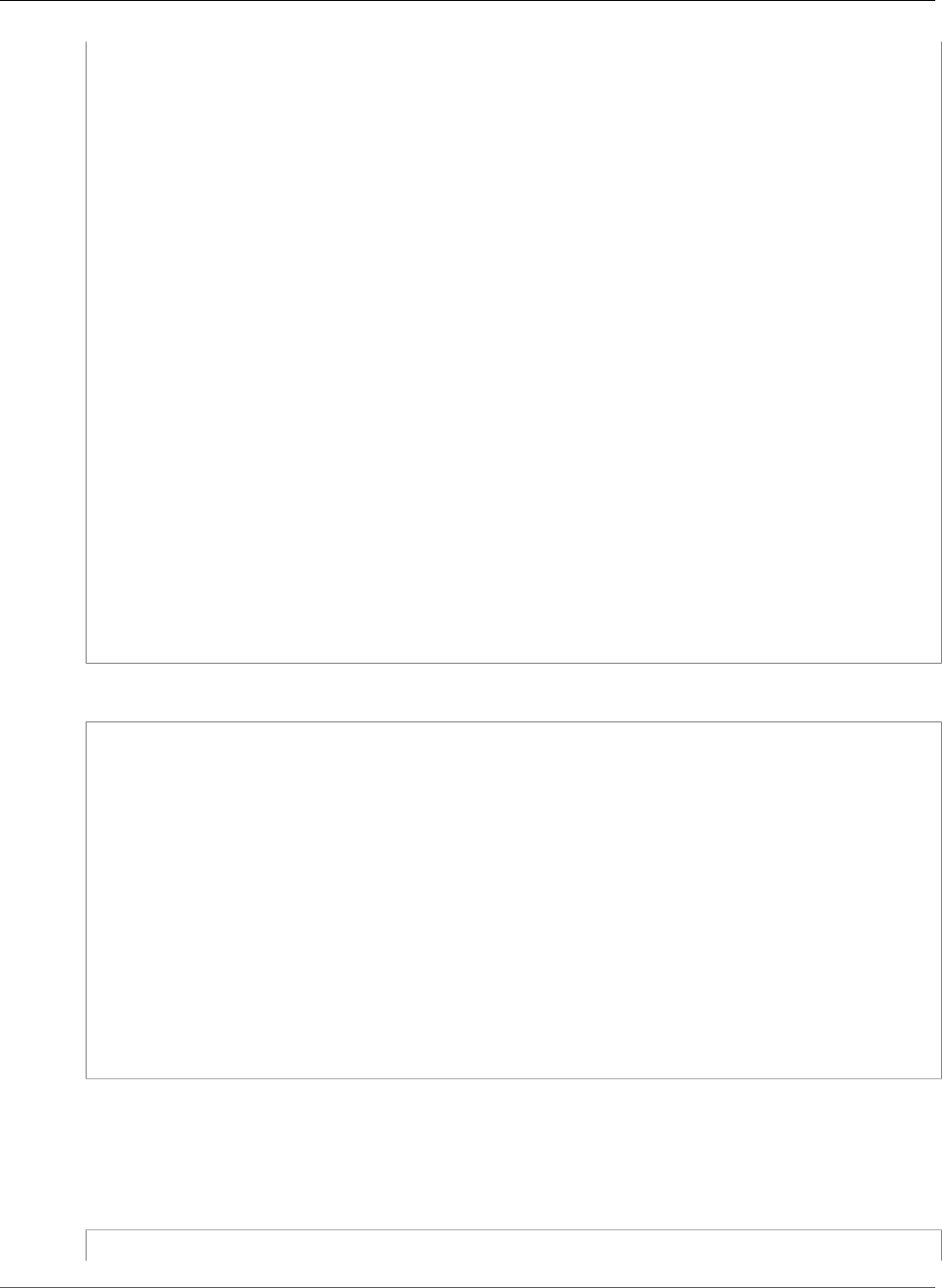
AWS Certificate Manager User Guide
ListTagsForCertificate
credentials = new ProfileCredentialsProvider().getCredentials();
}
catch (Exception ex) {
throw new AmazonClientException("Cannot load the credentials from file.", ex);
}
// Create a client.
AWSCertificateManager client = AWSCertificateManagerClientBuilder.standard()
.withRegion(Regions.US_EAST_1)
.withCredentials(new AWSStaticCredentialsProvider(credentials))
.build();
// Create a request object and set the parameters.
ListCertificatesRequest req = new ListCertificatesRequest();
List<String> Statuses = Arrays.asList("ISSUED", "EXPIRED", "PENDING_VALIDATION",
"FAILED");
req.setCertificateStatuses(Statuses);
req.setMaxItems(10);
// Retrieve the list of certificates.
ListCertificatesResult result = null;
try {
result = client.listCertificates(req);
}
catch (Exception ex)
{
throw ex;
}
// Display the certificate list.
System.out.println(result);
}
}
The preceding sample creates output similar to the following.
{
CertificateSummaryList: [{
CertificateArn:
arn:aws:acm:region:account:certificate/12345678-1234-1234-1234-123456789012,
DomainName: www.example1.com
},
{
CertificateArn:
arn:aws:acm:region:account:certificate/12345678-1234-1234-1234-123456789012,
DomainName: www.example2.com
},
{
CertificateArn:
arn:aws:acm:region:account:certificate/12345678-1234-1234-1234-123456789012,
DomainName: www.example3.com
}]
}
Listing Certificate Tags
The following example shows how to use the ListTagsForCertificate function.
Version 1.0
86
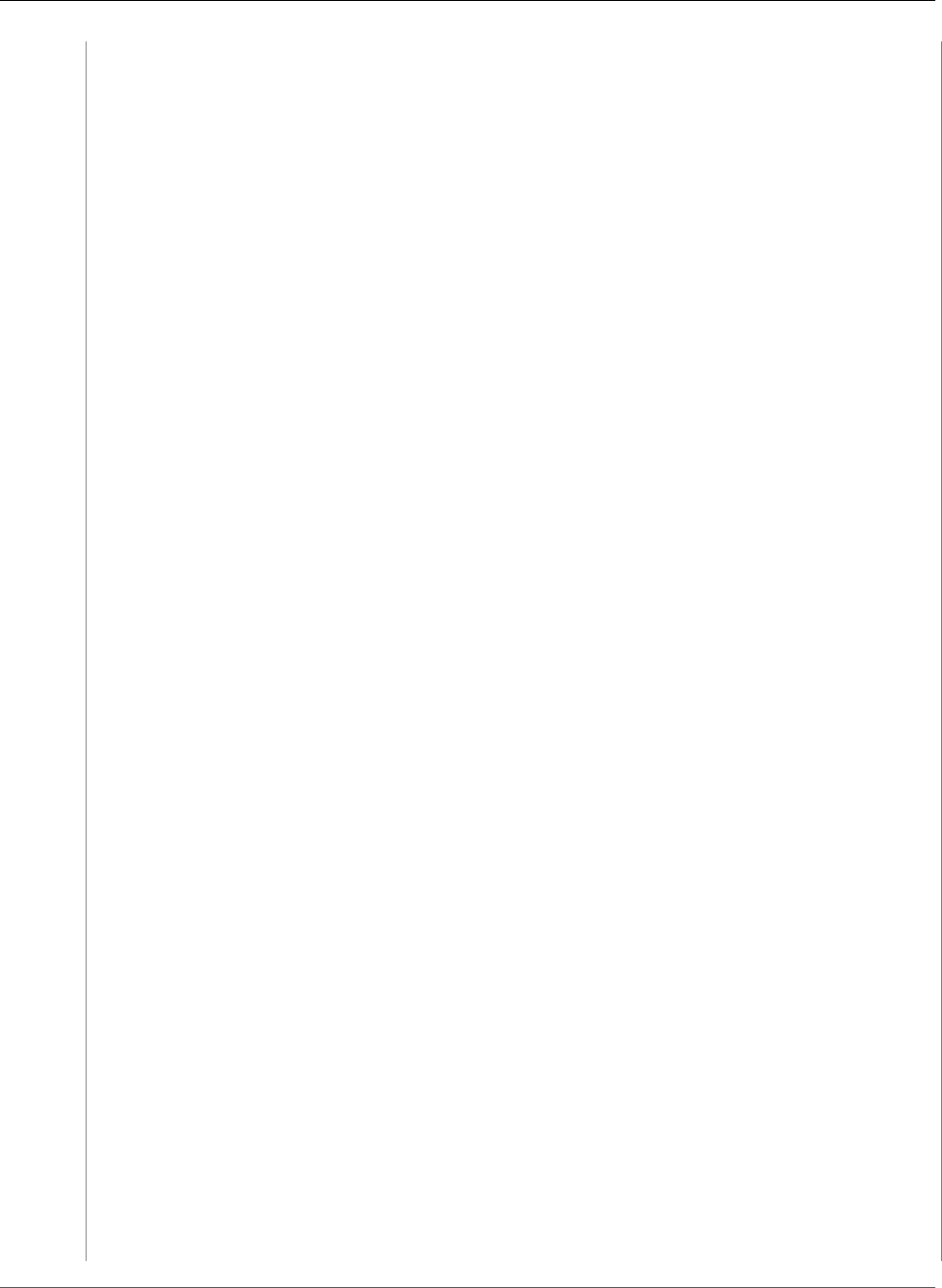
AWS Certificate Manager User Guide
ListTagsForCertificate
package com.amazonaws.samples;
import com.amazonaws.services.certificatemanager.AWSCertificateManagerClientBuilder;
import com.amazonaws.services.certificatemanager.AWSCertificateManager;
import com.amazonaws.services.certificatemanager.model.ListTagsForCertificateRequest;
import com.amazonaws.services.certificatemanager.model.ListTagsForCertificateResult;
import com.amazonaws.services.certificatemanager.model.InvalidArnException;
import com.amazonaws.services.certificatemanager.model.ResourceNotFoundException;
import com.amazonaws.AmazonClientException;
import com.amazonaws.auth.AWSCredentials;
import com.amazonaws.auth.profile.ProfileCredentialsProvider;
import com.amazonaws.auth.AWSStaticCredentialsProvider;
import com.amazonaws.regions.Regions;
/**
* This sample demonstrates how to use the ListTagsForCertificate function in the AWS
Certificate
* Manager service.
*
* Input parameter:
* CertificateArn - The ARN of the certificate whose tags you want to list.
*
*/
public class AWSCertificateManagerExample {
public static void main(String[] args) throws Exception{
// Retrieve your credentials from the C:\Users\name\.aws\credentials file in Windows
// or the ~/.aws/credentials file in Linux.
AWSCredentials credentials = null;
try {
credentials = new ProfileCredentialsProvider().getCredentials();
}
catch (Exception ex) {
throw new AmazonClientException("Cannot load your credentials from file.", ex);
}
// Create a client.
AWSCertificateManager client = AWSCertificateManagerClientBuilder.standard()
.withRegion(Regions.US_EAST_1)
.withCredentials(new AWSStaticCredentialsProvider(credentials))
.build();
// Create a request object and specify the ARN of the certificate.
ListTagsForCertificateRequest req = new ListTagsForCertificateRequest();
req.setCertificateArn("arn:aws:acm:region:account:certificate/
12345678-1234-1234-1234-123456789012");
// Create a result object.
ListTagsForCertificateResult result = null;
try {
result = client.listTagsForCertificate(req);
}
catch(InvalidArnException ex) {
throw ex;
}
catch(ResourceNotFoundException ex) {
throw ex;
}
// Display the result.
Version 1.0
87
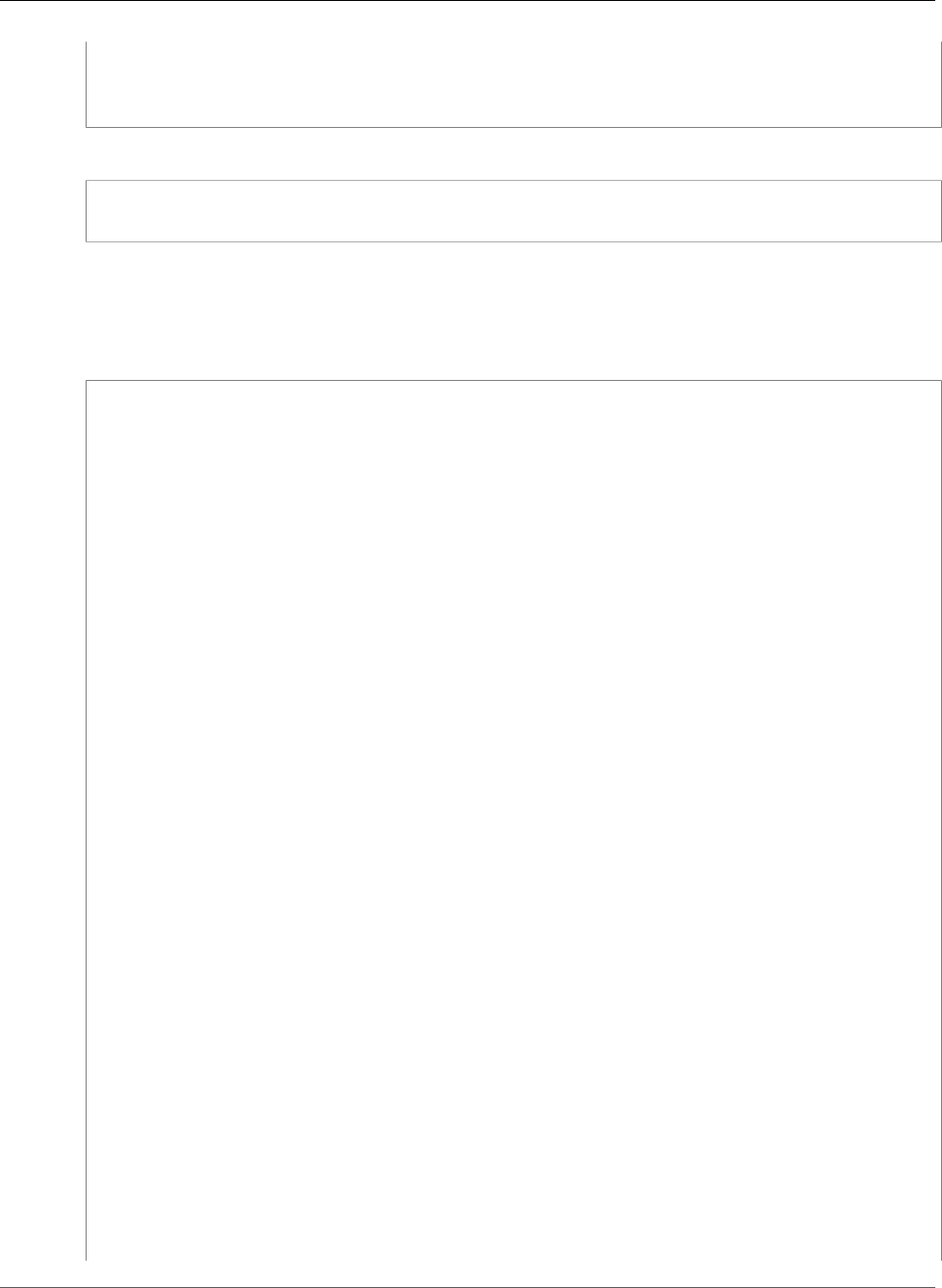
AWS Certificate Manager User Guide
RemoveTagsFromCertificate
System.out.println(result);
}
}
The preceding sample creates output similar to the following.
{Tags: [{Key: Purpose,Value: Test}, {Key: Short_Name,Value: My_Cert}]}
Removing Tags to a Certificate
The following example shows how to use the RemoveTagsFromCertificate function.
package com.amazonaws.samples;
import com.amazonaws.services.certificatemanager.AWSCertificateManagerClientBuilder;
import com.amazonaws.services.certificatemanager.AWSCertificateManager;
import com.amazonaws.services.certificatemanager.model.RemoveTagsFromCertificateRequest;
import com.amazonaws.services.certificatemanager.model.RemoveTagsFromCertificateResult;
import com.amazonaws.services.certificatemanager.model.Tag;
import com.amazonaws.services.certificatemanager.model.InvalidArnException;
import com.amazonaws.services.certificatemanager.model.InvalidTagException;
import com.amazonaws.services.certificatemanager.model.ResourceNotFoundException;
import com.amazonaws.AmazonClientException;
import com.amazonaws.auth.profile.ProfileCredentialsProvider;
import com.amazonaws.auth.AWSStaticCredentialsProvider;
import com.amazonaws.auth.AWSCredentials;
import com.amazonaws.regions.Regions;
import java.util.ArrayList;
/**
* This sample demonstrates how to use the RemoveTagsFromCertificate function in the AWS
Certificate
* Manager service.
*
* Input parameters:
* CertificateArn - The ARN of the certificate from which you want to remove one or more
tags.
* Tags - A collection of key-value pairs that specify which tags to remove.
*
*/
public class AWSCertificateManagerExample {
public static void main(String[] args) throws Exception {
// Retrieve your credentials from the C:\Users\name\.aws\credentials file in Windows
// or the ~/.aws/credentials file in Linux.
AWSCredentials credentials = null;
try {
credentials = new ProfileCredentialsProvider().getCredentials();
}
catch (Exception ex) {
throw new AmazonClientException("Cannot load your credentials from file.", ex);
}
Version 1.0
88
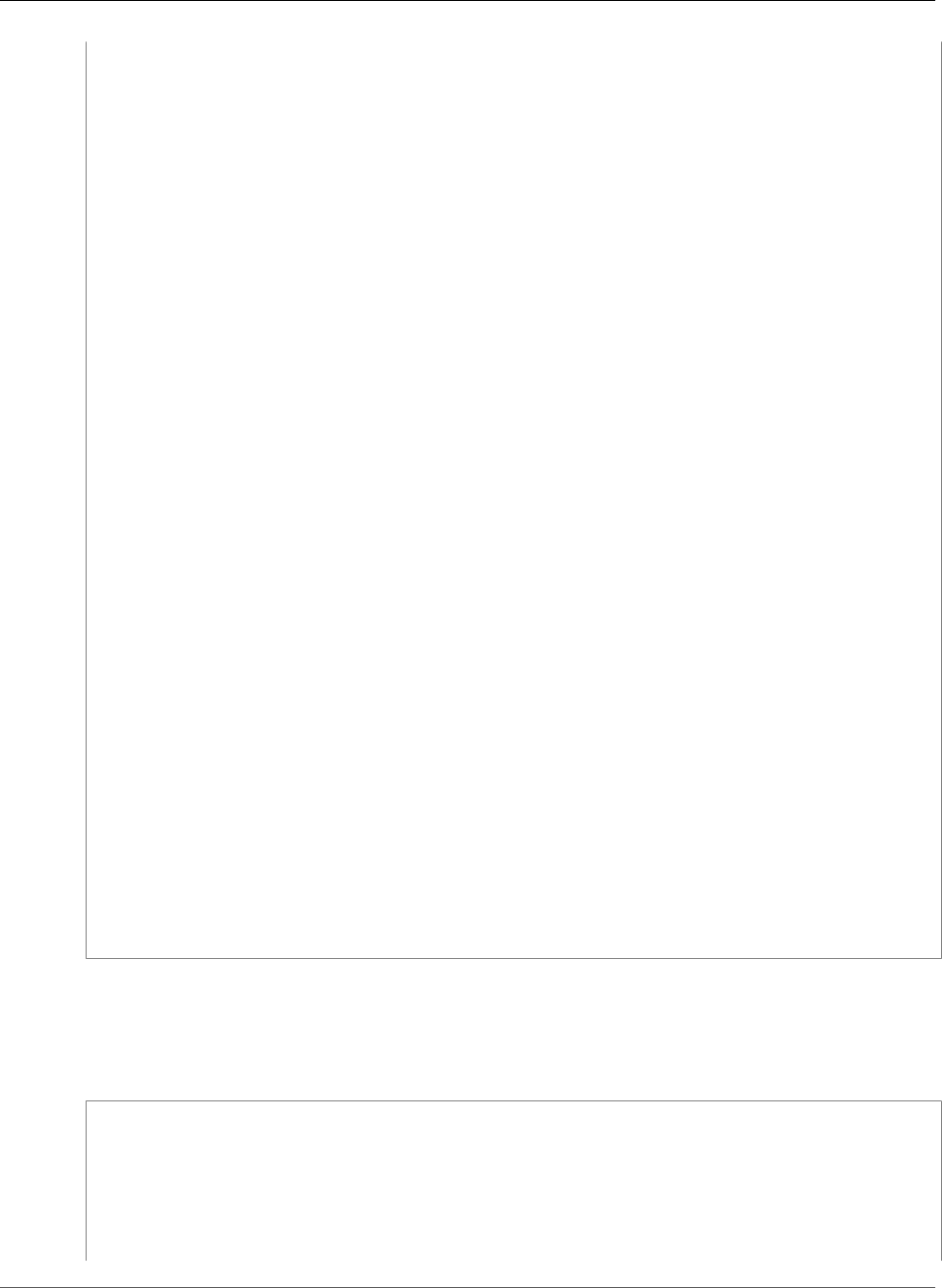
AWS Certificate Manager User Guide
RequestCertificate
// Create a client.
AWSCertificateManager client = AWSCertificateManagerClientBuilder.standard()
.withRegion(Regions.US_EAST_1)
.withCredentials(new AWSStaticCredentialsProvider(credentials))
.build();
// Specify the tags to remove.
Tag tag1 = new Tag();
tag1.setKey("Short_Name");
tag1.setValue("My_Cert");
Tag tag2 = new Tag()
.withKey("Purpose")
.withValue("Test");
// Add the tags to a collection.
ArrayList<Tag> tags = new ArrayList<Tag>();
tags.add(tag1);
tags.add(tag2);
// Create a request object.
RemoveTagsFromCertificateRequest req = new RemoveTagsFromCertificateRequest();
req.setCertificateArn("arn:aws:acm:region:account:certificate/
12345678-1234-1234-1234-123456789012");
req.setTags(tags);
// Create a result object.
RemoveTagsFromCertificateResult result = null;
try {
result = client.removeTagsFromCertificate(req);
}
catch(InvalidArnException ex)
{
throw ex;
}
catch(InvalidTagException ex)
{
throw ex;
}
catch(ResourceNotFoundException ex)
{
throw ex;
}
// Display the result.
System.out.println(result);
}
}
Requesting a Certificate
The following example shows how to use the RequestCertificate function.
package com.amazonaws.samples;
import com.amazonaws.services.certificatemanager.AWSCertificateManagerClientBuilder;
import com.amazonaws.services.certificatemanager.AWSCertificateManager;
import com.amazonaws.services.certificatemanager.model.RequestCertificateRequest;
import com.amazonaws.services.certificatemanager.model.RequestCertificateResult;
Version 1.0
89
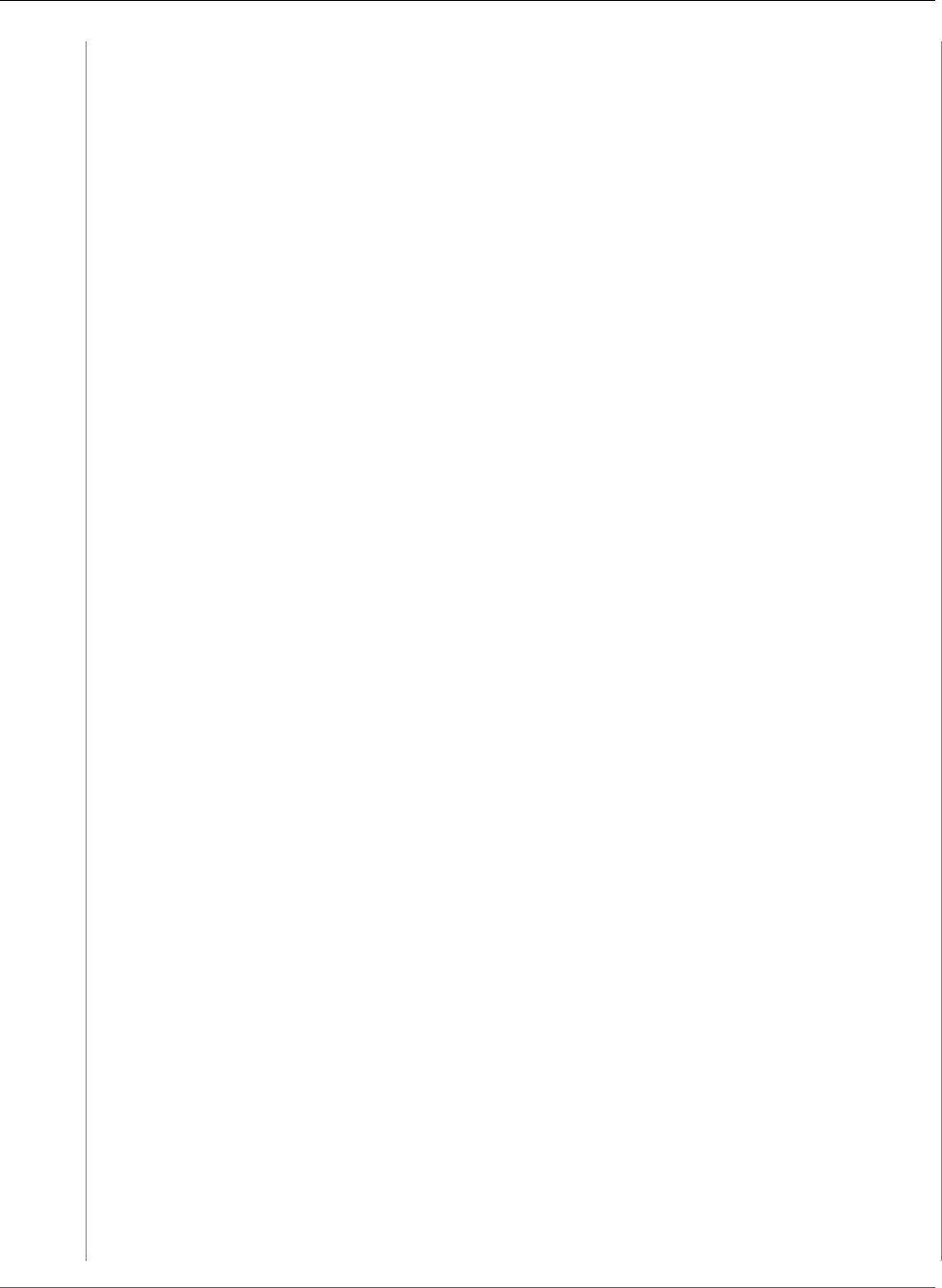
AWS Certificate Manager User Guide
RequestCertificate
import
com.amazonaws.services.certificatemanager.model.InvalidDomainValidationOptionsException;
import com.amazonaws.services.certificatemanager.model.LimitExceededException;
import com.amazonaws.AmazonClientException;
import com.amazonaws.auth.profile.ProfileCredentialsProvider;
import com.amazonaws.auth.AWSStaticCredentialsProvider;
import com.amazonaws.auth.AWSCredentials;
import com.amazonaws.regions.Regions;
import java.util.ArrayList;
/**
* This sample demonstrates how to use the RequestCertificate function in the AWS
Certificate
* Manager service.
*
* Input parameters:
* DomainName - FQDN of your site.
* DomainValidationOptions - Domain name for email validation.
* IdempotencyToken - Distinguishes between calls to RequestCertificate.
* SubjectAlternativeNames - Additional FQDNs for the subject alternative names
extension.
*
* Output parameter:
* Certificate ARN - The Amazon Resource Name (ARN) of the certificate you requested.
*
*/
public class AWSCertificateManagerExample {
public static void main(String[] args) {
// Retrieve your credentials from the C:\Users\name\.aws\credentials file in Windows
// or the ~/.aws/credentials file in Linux.
AWSCredentials credentials = null;
try {
credentials = new ProfileCredentialsProvider().getCredentials();
}
catch (Exception ex) {
throw new AmazonClientException("Cannot load your credentials from file.", ex);
}
// Create a client.
AWSCertificateManager client = AWSCertificateManagerClientBuilder.standard()
.withRegion(Regions.US_EAST_1)
.withCredentials(new AWSStaticCredentialsProvider(credentials))
.build();
// Specify a SAN.
ArrayList<String> san = new ArrayList<String>();
san.add("www.example.com");
// Create a request object and set the input parameters.
RequestCertificateRequest req = new RequestCertificateRequest();
req.setDomainName("example.com");
req.setIdempotencyToken("1Aq25pTy");
req.setSubjectAlternativeNames(san);
// Create a result object and display the certificate ARN.
RequestCertificateResult result = null;
try {
result = client.requestCertificate(req);
}
catch(InvalidDomainValidationOptionsException ex)
{
Version 1.0
90
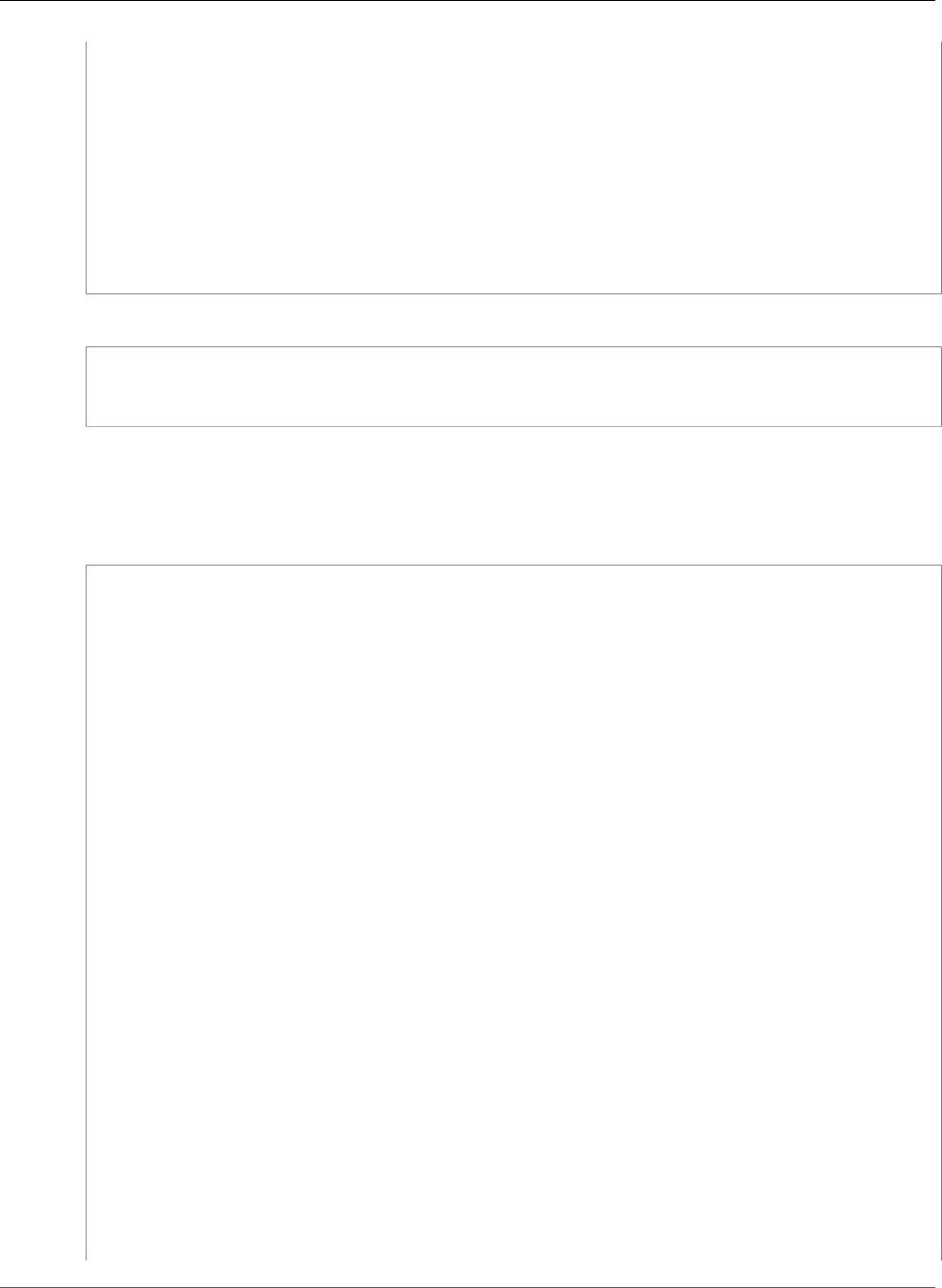
AWS Certificate Manager User Guide
ResendValidationEmail
throw ex;
}
catch(LimitExceededException ex)
{
throw ex;
}
// Display the ARN.
System.out.println(result);
}
}
The preceding sample creates output similar to the following.
{CertificateArn:
arn:aws:acm:region:account:certificate/12345678-1234-1234-1234-123456789012}
Resending Validation Email
The following example shows you how to use the ResendValidationEmail function.
package com.amazonaws.samples;
import com.amazonaws.services.certificatemanager.AWSCertificateManagerClientBuilder;
import com.amazonaws.services.certificatemanager.AWSCertificateManager;
import com.amazonaws.services.certificatemanager.model.ResendValidationEmailRequest;
import com.amazonaws.services.certificatemanager.model.ResendValidationEmailResult;
import
com.amazonaws.services.certificatemanager.model.InvalidDomainValidationOptionsException;
import com.amazonaws.services.certificatemanager.model.ResourceNotFoundException;
import com.amazonaws.services.certificatemanager.model.InvalidStateException;
import com.amazonaws.services.certificatemanager.model.InvalidArnException;
import com.amazonaws.AmazonClientException;
import com.amazonaws.auth.profile.ProfileCredentialsProvider;
import com.amazonaws.auth.AWSStaticCredentialsProvider;
import com.amazonaws.auth.AWSCredentials;
import com.amazonaws.regions.Regions;
/**
* This sample demonstrates how to use the ResendValidationEmail function in the AWS
Certificate
* Manager service.
*
* Input parameters:
* CertificateArn - Amazon Resource Name (ARN) of the certificate request.
* Domain - FQDN in the certificate request.
* ValidationDomain - The base validation domain that is used to send email.
*
*/
public class AWSCertificateManagerExample {
public static void main(String[] args) {
// Retrieve your credentials from the C:\Users\name\.aws\credentials file in Windows
Version 1.0
91
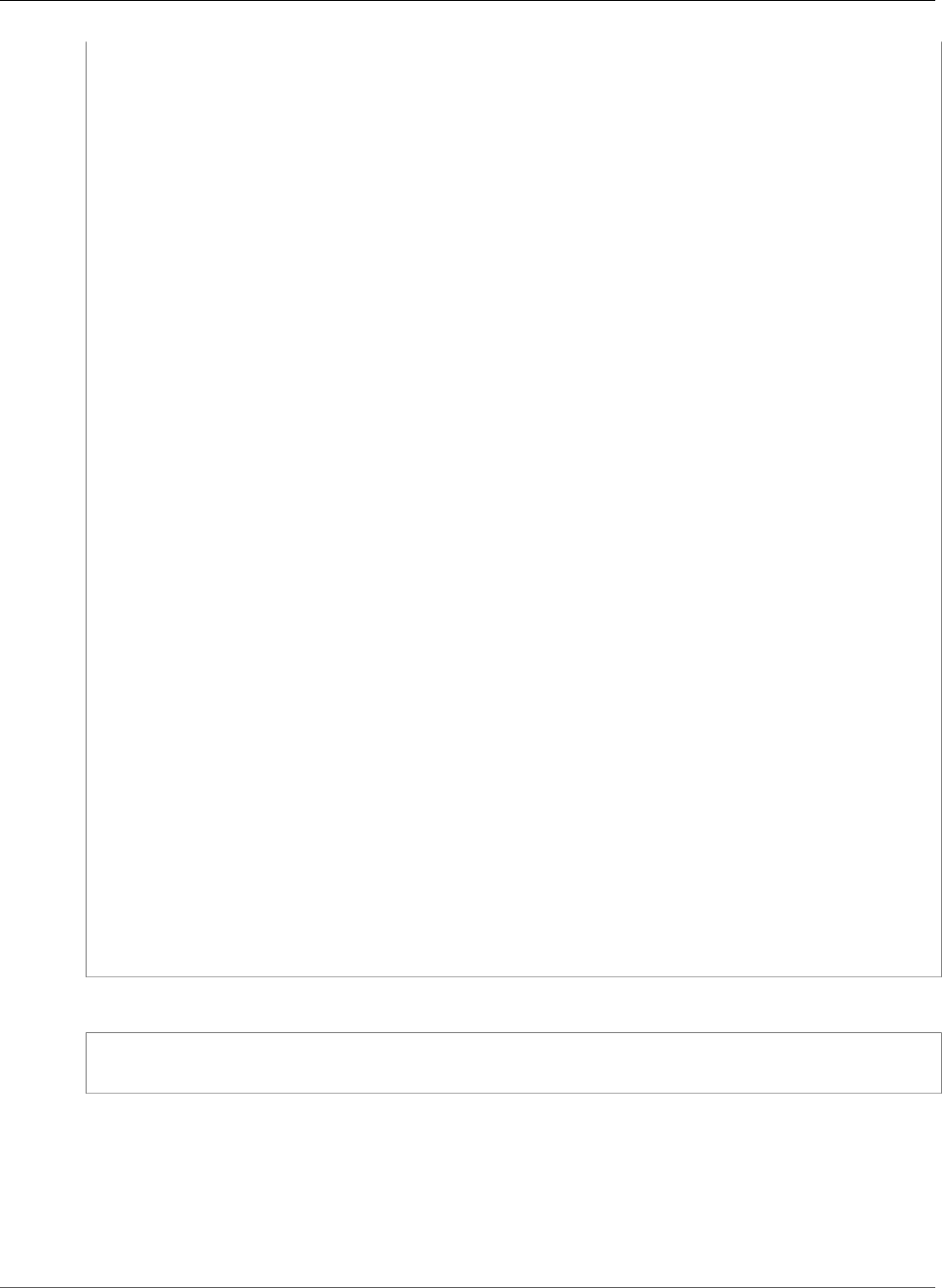
AWS Certificate Manager User Guide
ResendValidationEmail
// or the ~/.aws/credentials file in Linux.
AWSCredentials credentials = null;
try {
credentials = new ProfileCredentialsProvider().getCredentials();
}
catch (Exception ex) {
throw new AmazonClientException("Cannot load your credentials from file.", ex);
}
// Create a client.
AWSCertificateManager client = AWSCertificateManagerClientBuilder.standard()
.withRegion(Regions.US_EAST_1)
.withCredentials(new AWSStaticCredentialsProvider(credentials))
.build();
// Create a request object and set the input parameters.
ResendValidationEmailRequest req = new ResendValidationEmailRequest();
req.setCertificateArn("arn:aws:acm:region:account:certificate/
12345678-1234-1234-1234-123456789012");
req.setDomain("gregpe.io");
req.setValidationDomain("gregpe.io");
// Create a result object.
ResendValidationEmailResult result = null;
try {
result = client.resendValidationEmail(req);
}
catch(ResourceNotFoundException ex)
{
throw ex;
}
catch (InvalidStateException ex)
{
throw ex;
}
catch (InvalidArnException ex)
{
throw ex;
}
catch (InvalidDomainValidationOptionsException ex)
{
throw ex;
}
// Display the result.
System.out.println(result.toString());
}
}
The preceding sample resends your validation email and displays an empty set.
{}
Version 1.0
92
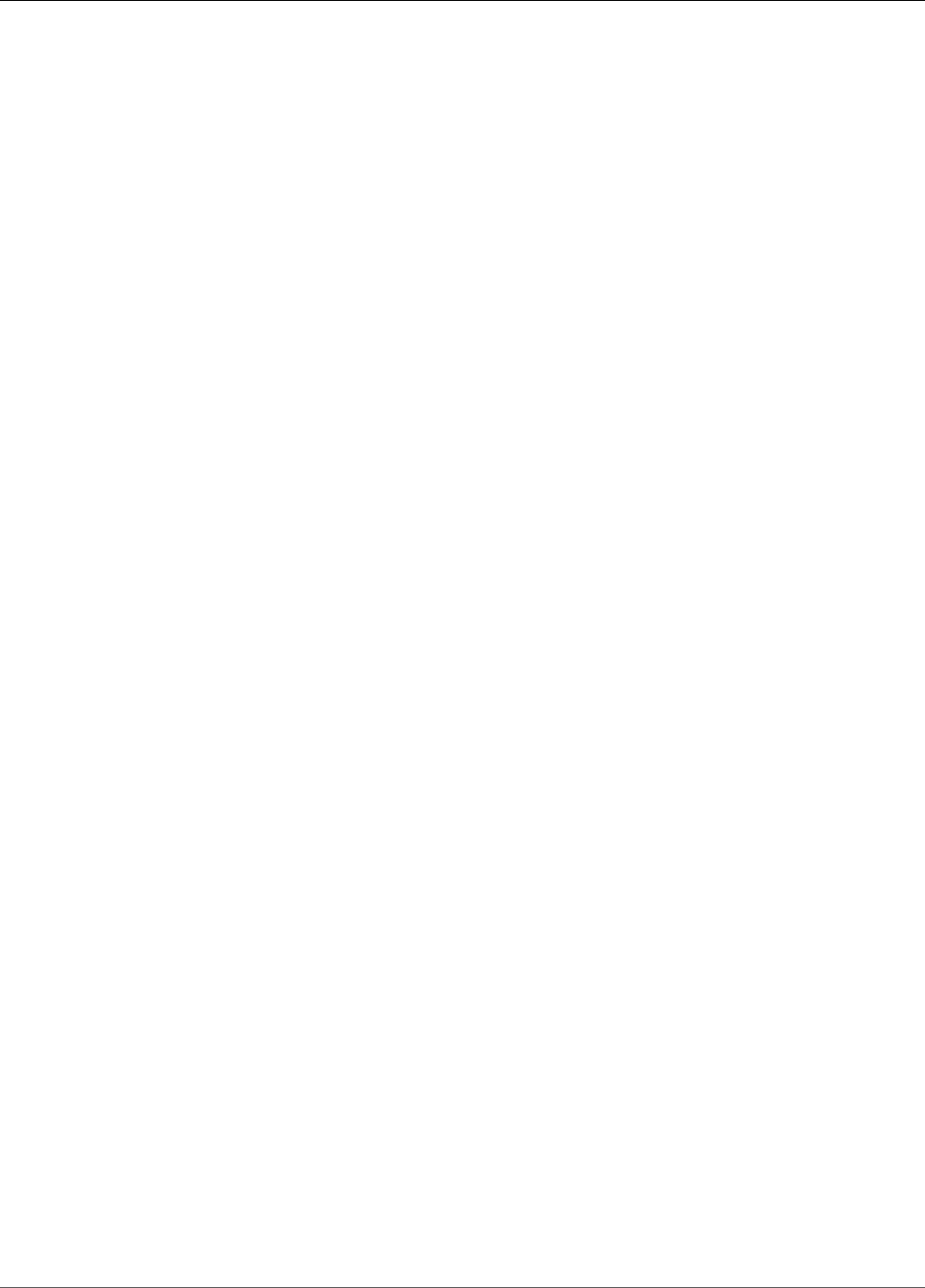
AWS Certificate Manager User Guide
ACM Private Key Security
When you request a public certificate (p. 20), AWS Certificate Manager (ACM) generates a public/private
key pair. For imported certificates (p. 44), you generate the key pair. The public key becomes part of the
certificate. ACM stores the certificate and its corresponding private key, and uses AWS Key Management
Service (AWS KMS) to help protect the private key. The process works like this:
1. The first time you request or import a certificate in an AWS region, ACM creates an AWS-managed
customer master key (CMK) in AWS KMS with the alias aws/acm. This CMK is unique in each AWS
account and each AWS region.
2. ACM uses this CMK to encrypt the certificate's private key. ACM stores only an encrypted version of the
private key (ACM does not store the private key in plaintext form). ACM uses the same CMK to encrypt
the private keys for all certificates in a specific AWS account and a specific AWS region.
3. When you associate the certificate with a service that is integrated with AWS Certificate Manager, ACM
sends the certificate and the encrypted private key to the service. You also implicitly create a grant in
AWS KMS that allows the service to use the CMK in AWS KMS to decrypt the certificate's private key.
For more information about grants, see Using Grants in the AWS Key Management Service Developer
Guide. For more information about services supported by ACM, see Services Integrated with AWS
Certificate Manager (p. 9).
4. Integrated services use the CMK in AWS KMS to decrypt the private key. Then the service uses the
certificate and the decrypted (plaintext) private key to establish secure communication channels (SSL/
TLS sessions) with its clients.
5. When the certificate is disassociated from an integrated service, the grant created in step 3 is retired.
This means the service can no longer use the CMK in AWS KMS to decrypt the certificate's private key.
Version 1.0
93

AWS Certificate Manager User Guide
CAA Records
Troubleshooting
Consult the following topics if you encounter problems using AWS Certificate Manager.
Topics
•Troubleshoot Certification Authority Authorization (CAA) Problems (p. 94)
•Troubleshoot Email Problems (p. 94)
•Troubleshoot Certificate Importing Problems (p. 97)
•Troubleshoot Certificate Pinning Problems (p. 97)
•Troubleshoot Certificate Request Problems (p. 98)
•Troubleshoot Managed Certificate Renewal Problems (p. 99)
•Troubleshoot Certificate Validation Problems (p. 100)
•Troubleshoot .IO Domain Problems (p. 101)
•Troubleshoot API Gateway Problems (p. 101)
Troubleshoot Certification Authority Authorization
(CAA) Problems
You can use CAA DNS records to specify that the Amazon certificate authority (CA) can issue ACM
Certificates for your domain or subdomain. If you receive an error during certificate issuance that says
One or more domain names have failed validation due to a Certification Authority Authentication
(CAA) error, check your CAA DNS records. If you receive this error after your ACM Certificate request has
been successfully validated, you must update your CAA records and request a certificate again. The value
field in at least one of your CAA records must contain one the following domain names:
• amazon.com
• amazontrust.com
• awstrust.com
• amazonaws.com
If you do not want ACM to perform CAA checking, do not configure a CAA record for your domain
or leave your CAA records blank. For more information about creating a CAA record, see (Optional)
Configure a CAA Record (p. 18).
Troubleshoot Email Problems
Consult the following topics if you have trouble with validation email.
Topics
•Not Receiving Validation Email (p. 95)
•Email Sent to Subdomain (p. 96)
•Hidden Contact Information (p. 96)
Version 1.0
94

AWS Certificate Manager User Guide
Not Receiving Validation Email
•Certificate Renewals (p. 97)
•WHOIS Throttling (p. 97)
Not Receiving Validation Email
When you request a certificate from ACM and choose email validation, domain validation email is sent
to three contact addresses specified in WHOIS and to five common administrative addresses. For more
information, see Use Email to Validate Domain Ownership (p. 28). If you are experiencing problems
receiving validation email, review the suggestions that follow.
Where to look for email
Validation email is sent to contact addresses listed in WHOIS and to common administrative
addresses for the domain. Email is not sent to the AWS account owner unless the owner is also listed
as a domain contact in WHOIS. Review the list of email addresses that are displayed in the ACM
console (or returned from the CLI or API) to determine where you should be looking for validation
email. To see the list, click the icon next to the domain name in the box labeled Validation not
complete.
The email is marked as spam
Check your spam folder for the validation email.
GMail automatically sorts your email
If you are using GMail, the validation email may have been automatically sorted into the Updates or
Promotions tabs.
The domain registrar does not display contact information or privacy protection is enabled
In some cases, the domain registrant, technical, and administrative contacts in WHOIS may not
be publicly available, and AWS therefore cannot reach these contacts. At your discretion, you can
choose to configure your registrar to list your email address in WHOIS, although not all registrars
support this option. You may be required to make a change directly at your domain's registry. In
other cases, the domain contact information may be using a privacy address, such as those provided
through WhoisGuard or PrivacyGuard.
For domains purchased from Route53, privacy protection is enabled by default and your email
address is mapped to a whoisprivacyservice.org or contact.gandi.net email address.
Ensure that your registrant email address on file with your domain registrar is up to date so that the
email sent to these obscured email addresses can be forwarded to an email address that you control.
Note
Privacy protection for some domains that your purchase with Route53 will be enabled even
if you choose to make your contact information public. For example, privacy protection
for the .ca top level domain cannot be programmatically disabled by Route53. You must
contact the AWS Support Center and request that privacy protection be disabled.
If email contact information for your domain is not available through WHOIS, or if email sent
to the contact information does not reach the domain owner or an authorized representative,
we recommend that you configure your domain or subdomain to receive email sent to one or
more of the common administrative addresses formed by prepending admin@, administrator@,
hostmaster@, webmaster@, and postmaster@ to the requested domain name. For more information
about configuring email for your domain, see the documentation for your email service provider
and follow the instructions at (Optional) Configure Email for Your Domain (p. 17). If you are using
Amazon WorkMail, see Working with Users in the Amazon WorkMail Administrator Guide.
After making available at least one of the eight email addresses to which AWS sends validation email
and confirming that you can receive email for that address, you are ready to request a certificate
Version 1.0
95

AWS Certificate Manager User Guide
Email Sent to Subdomain
through ACM. After you make a certificate request, ensure the intended email address appears in
the list of email addresses in the AWS Management Console. While the certificate is in the Pending
validation state, you can expand the list to view it by clicking the icon next to the domain name in
the box labeled Validation not complete. You can also view the list in Step 3: Validate of the ACM
Request a Certificate wizard. The listed email addresses are the ones to which email was sent.
Missing or incorrectly configured MX records
An MX record is a resource record in the Domain Name System (DNS) database that specifies one
or more mail servers that accept email messages for your domain. If your MX record is missing or
misconfigured, email can not be sent to any of the five common system administration addresses
specified at Use Email to Validate Domain Ownership (p. 28). Fix your missing or misconfigured MX
record and try to resend the email or request your certificate again.
Note
Currently, we recommend that you wait at least one hour before attempting to resend the
email or requesting your certificate.
Note
To bypass requiring an MX record, you can use the ValidationDomain option in the
RequestCertificate API or the request-certificate AWS CLI command to specify the domain
name to which ACM sends validation emails. If you use the API or the AWS CLI, AWS does
not perform an MX lookup.
Contact the Support Center
If, after reviewing the preceding guidance, you still don't receive the domain validation email, please
visit the AWS Support Center and create a case. If you don't have a support agreement, post a
message to the ACM Discussion Forum.
Email Sent to Subdomain
If you are using the console and request a certificate for a subdomain name such
as sub.test.example.com, then ACM checks to see if there is an MX record for
sub.test.example.com. If not, then the parent domain test.example.com is checked, and
so on, up to the base domain example.com. If an MX record is found, the search stops and a
validation email is sent to the common administration addresses for the subdomain. So for example,
if an MX record is found for test.example.com, email is sent to admin@test.example.com,
administrator@test.example.com, and the other administrative addresses specified in Use Email to
Validate Domain Ownership (p. 28). If an MX record is not found in any of the subdomains, email is sent
to the subdomain that you originally requested the certificate for. For a thorough discussion of how to
setup your email and how ACM works with DNS and the WHOIS database, see (Optional) Configure Email
for Your Domain (p. 17).
Instead of using the console, you can use the ValidationDomain option in the RequestCertificate API
or the request-certificate AWS CLI command to specify the domain name to which ACM sends validation
emails. If you use the API or the AWS CLI, AWS does not perform an MX lookup.
Hidden Contact Information
A common problem occurs when you attempt to create a new certificate. Some registrars allow you
to hide your contact information in your WHOIS listing. Others allow you to substitute your real email
address with a privacy (or proxy) address. This prevents you from receiving validation email at your
registered contact addresses.
To receive mail, ensure that your contact information is public in WHOIS, or if your WHOIS listing shows
a privacy email address, ensure that email sent to the privacy address is forwarded to your real email
address. After your WHOIS setup is complete and as long as your certificate request has not timed
Version 1.0
96

AWS Certificate Manager User Guide
Certificate Renewals
out, you can choose to resend the validation email. ACM performs a new WHOIS/MX lookup and sends
validation email to your now public contact address.
Certificate Renewals
If you made your WHOIS information public when you requested a new certificate and then later
obfuscated your information, ACM cannot retrieve your registered contact addresses when you attempt
to renew your certificate. ACM sends validation email to these contact addresses and to five common
administrative addresses formed by using your MX record. To address this problem, make your WHOIS
information public again and resend the validation emails. ACM performs a new WHOIS/MX lookup and
sends validation email to your now public contact addresses.
WHOIS Throttling
Sometimes ACM is unable to contact the WHOIS server even after you have sent multiple requests for
validation email. This problem is external to AWS. That is, AWS does not control the WHOIS servers
and cannot prevent WHOIS server throttling. If you experience this problem, create a case at the AWS
Support Center for help with a workaround.
Troubleshoot Certificate Importing Problems
You can import third party certificates into ACM and associate them with integrated services. If you
encounter problems, review the prerequisites and certificate format topics. In particular, note the
following:
• You can import only X.509 version 3 SSL/TLS certificates.
• Your certificate can be self–signed or it can be signed by a certificate authority (CA).
• If your certificate is signed by a CA, you must include a certificate chain that chains up to the root of
authority.
• Do not include your certificate in the certificate chain.
• Each certificate in the chain must directly certify the one preceding.
• Your certificate, private key, and certificate chain must be PEM–encoded.
• Your private key must not be encrypted.
• Services integrated with ACM allow only algorithms and key sizes they support to be associated
with their resources. Support can change. See the documentation for each service to make sure your
certificate will work.
• Certificate support by integrated services might differ depending on whether the certificate is
imported into IAM or into ACM.
• The certificate must be valid when it is imported.
• Detail information for all of your certificates is displayed in the console. By default, however, if you
call the ListCertificates API or the list-certificates AWS CLI command without specifying the keyTypes
filter, only RSA_1024 or RSA_2048 certificates are displayed.
Troubleshoot Certificate Pinning Problems
To renew a certificate, ACM generates a new public-private key pair. If your application uses Certificate
Pinning (p. 12), sometimes known as SSL pinning, to pin an ACM Certificate, the application might not
be able to connect to your domain after AWS renews the certificate. For this reason, we recommend that
you don't pin an ACM Certificate. If your application must pin a certificate, you can do the following:
Version 1.0
97

AWS Certificate Manager User Guide
Certificate Requests
•Import your own certificate into ACM (p. 44) and then pin your application to the imported certificate.
ACM doesn't provide managed renewal for imported certificates.
• Pin your application to an Amazon root certificate.
Troubleshoot Certificate Request Problems
Consult the following topics if you have trouble requesting an ACM Certificate.
Topics
•Certificate Request Timed Out (p. 98)
•Certificate Request Failed (p. 98)
Certificate Request Timed Out
Requests for ACM Certificates time out if they are not validated within 72 hours. To correct this
condition, delete your request and choose Request a certificate to begin again. You can use DNS
validation or email validation to assert that you own or control the domains listed in your request. We
recommend that you use DNS. For more information see, Use DNS to Validate Domain Ownership (p. 25).
Certificate Request Failed
A request for an ACM Certificate can fail. If that happens, the following explanations can help you
understand why the request failed and suggest steps you can take to fix the problem.
Failure Reasons
•No Available Contacts (p. 98)
•Domain Not Allowed (p. 99)
•Additional Verification Required (p. 99)
•Invalid Public Domain (p. 99)
•Other (p. 99)
No Available Contacts
You chose email validation when requesting a certificate, but ACM could not find an email address to use
for validating one or more of the domain names in the request. To correct this problem, you can do one
of the following:
• Ensure that you have a working email address that is registered in WHOIS and that the address is
visible when performing a standard WHOIS lookup for the domain names in the certificate request.
Typically, you do this through your domain registrar.
• Ensure your domain is configured to receive email. Your domain's name server must have a mail
exchanger record (MX record) so ACM's email servers know where to send the domain validation
email (p. 28).
Accomplishing one of the preceding tasks is enough to correct this problem; you don't need to do both.
After you correct the problem, request a new certificate. You cannot resubmit a failed certificate request.
For more information about how to ensure that you receive domain validation emails from ACM, see
(Optional) Configure Email for Your Domain (p. 17) or Not Receiving Validation Email (p. 95). If you
Version 1.0
98

AWS Certificate Manager User Guide
Certificate Renewal
follow these steps and continue to get the No Available Contacts message, then report this to AWS so
that we can investigate it.
Domain Not Allowed
ACM did not allow you to request a certificate for one or more of the domain names you specified.
Typically, this is because one or more of the domain names in the certificate request was found in
the Google Safe Browsing list of unsafe websites or the PhishTank list of valid phishes. To correct this
problem, you can do the following:
• Search for your domain name at the Google Safe Browsing Site Status website. If your domain is
considered unsafe, see Google Help for Hacked Websites to learn what you can do. If you think your
domain is safe, see Request a review to request a review from Google.
• Search for your domain name on the PhishTank home page. If your domain is considered a phish, see
Google Help for Hacked Websites or StopBadware Webmaster Help to learn what you can do. If you
think your domain is safe, see the PhishTank FAQ for information about how to report a false positive.
After you correct the problem, request a new certificate. You cannot resubmit a failed certificate request.
Additional Verification Required
ACM requires additional information to process this certificate request. To provide this information, use
the Support Center to contact AWS Support. If you don't have a support plan, post a new thread in the
AWS Certificate Manager discussion forum.
Note
You cannot request a certificate for Amazon-owned domain names such as those ending in
amazonaws.com, cloudfront.net, or elasticbeanstalk.com.
Invalid Public Domain
One or more of the domain names in the certificate request is not valid. Typically, this is because a
domain name in the request is not a valid top-level domain. Try to request a certificate again, correcting
any spelling errors or typos that were in the failed request, and ensuring that all domain names in
the request are for valid top-level domains. For example, you cannot request an ACM Certificate for
example.invalidpublicdomain because "invalidpublicdomain" is not a valid top-level domain. If you
continue to receive this failure reason, contact the Support Center. If you don't have a support plan, post
a new thread in the AWS Certificate Manager discussion forum.
Other
Typically, this failure occurs when there is a typographical error in one or more of the domain names in
the certificate request. Try to request a certificate again, correcting any spelling errors or typos that were
in the failed request. If you continue to receive this failure reason, use the Support Center to contact
AWS Support. If you don't have a support plan, post a new thread in the AWS Certificate Manager
discussion forum.
Troubleshoot Managed Certificate Renewal
Problems
ACM tries to automatically renew your ACM Certificates before they expire so that no action is required
from you. Consult the following topics if you have trouble with Managed Renewal for ACM's Amazon-
Issued Certificates (p. 38).
Version 1.0
99

AWS Certificate Manager User Guide
Automatic Domain Validation
Topics
•Automatic Domain Validation (p. 100)
•Asynchronous Process (p. 100)
Automatic Domain Validation
Before ACM can renew your certificates automatically, the following must be true:
• ACM must be able to establish an HTTPS connection with each domain in the certificate.
• For each connection, the certificate that is returned must match the one that ACM is renewing.
• Your certificate must be associated with an AWS service that is integrated with ACM.
• ACM must be able to validate each domain name listed in your certificate.
To increase the likelihood that ACM can renew your certificate automatically, do the following:
Use the certificate with an AWS resource
Make sure that your certificate is in use with a supported AWS resource. For information about the
resources that ACM supports, see Services Integrated with AWS Certificate Manager (p. 9).
Configure the resource to accept HTTPS requests from the Internet
Make sure that the AWS resource that has your ACM Certificate is configured to accept HTTPS
requests from the internet.
Configure DNS to route your domain name to the resource that hosts your ACM Certificate
Make sure that HTTPS requests to the domain names in your certificate are routed to the resource
that has your certificate.
Asynchronous Process
Managed Renewal for ACM's Amazon-Issued Certificates (p. 38) is an asynchronous process. This means
that the steps don't occur in immediate succession. After all domain names in an ACM Certificate have
been validated, there might be a delay before ACM obtains the new certificate. An additional delay can
occur between the time when ACM obtains the renewed certificate and the time when that certificate
is deployed to the AWS resources that use it. Therefore, changes to the certificate status can take up to
several hours to appear in the console.
Troubleshoot Certificate Validation Problems
Consult the following topic if your validation appears to be stuck in a pending state.
Validation Not Complete
If the ACM Certificate request status is Pending validation, the request is waiting for action from you.
If you chose email validation when you made the request, you or an authorized representative must
respond to the validation email messages. These messages were sent to the registered WHOIS contact
addresses and other common email addresses for the requested domain. For more information, see Use
Email to Validate Domain Ownership (p. 28). If you chose DNS validation, you must write the CNAME
record that ACM created for you to your DNS database. For more information, see Use DNS to Validate
Domain Ownership (p. 25).
Version 1.0
100

AWS Certificate Manager User Guide
.IO Domains
Important
You must validate that you own or control every domain name that you included in your
certificate request. If you chose email validation, you will receive validation email messages for
each domain. If you do not, then see Not Receiving Validation Email (p. 95). If you chose DNS
validation, you must create one CNAME record for each domain.
We recommend that you use DNS validation rather than email validation.
Troubleshoot .IO Domain Problems
The .IO domain is assigned to the British Indian Ocean Territory. Currently, the domain registry does
not display your public information from the WHOIS database. This is true whether you have privacy
protection for the domain enabled or disabled. When a WHOIS lookup is performed, only obfuscated
registrar information is returned. Therefore, ACM is unable to send validation email to the following
three registered contact addresses that are usually available in WHOIS.
• Domain registrant
• Technical contact
• Administrative contact
ACM does, however, send validation email to the following five common system addresses where
your_domain is the domain name you entered when you initially requested a certificate and .io is the
top level domain.
• administrator@your_domain.io
• hostmaster@your_domain.io
• postmaster@your_domain.io
• webmaster@your_domain.io
• admin@your_domain.io
To receive validation mail for an .IO domain, make sure that you have one of the preceding five email
accounts enabled. If you do not, you will not receive validation email and you will not be issued an ACM
certificate.
Note
We recommend that you use DNS validation rather than email validation. For more information,
see Use DNS to Validate Domain Ownership (p. 25).
Troubleshoot API Gateway Problems
When you deploy an edge-optimized API endpoint, API Gateway sets up a CloudFront distribution for you.
The CloudFront distribution is owned by API Gateway, not by your account. The distribution is bound
to the ACM Certificate that you used when deploying your API. To remove the binding and allow ACM
to delete your certificate, you must remove the API Gateway custom domain that is associated with the
certificate.
When you deploy a regional API endpoint, API Gateway creates an application load balancer (ALB) on
your behalf. The load balancer is owned by API Gateway and is not visible to you. The ALB is bound to
the ACM Certificate that you used when deploying your API. To remove the binding and allow ACM to
delete your certificate, you must remove the API Gateway custom domain that is associated with the
certificate.
Version 1.0
101
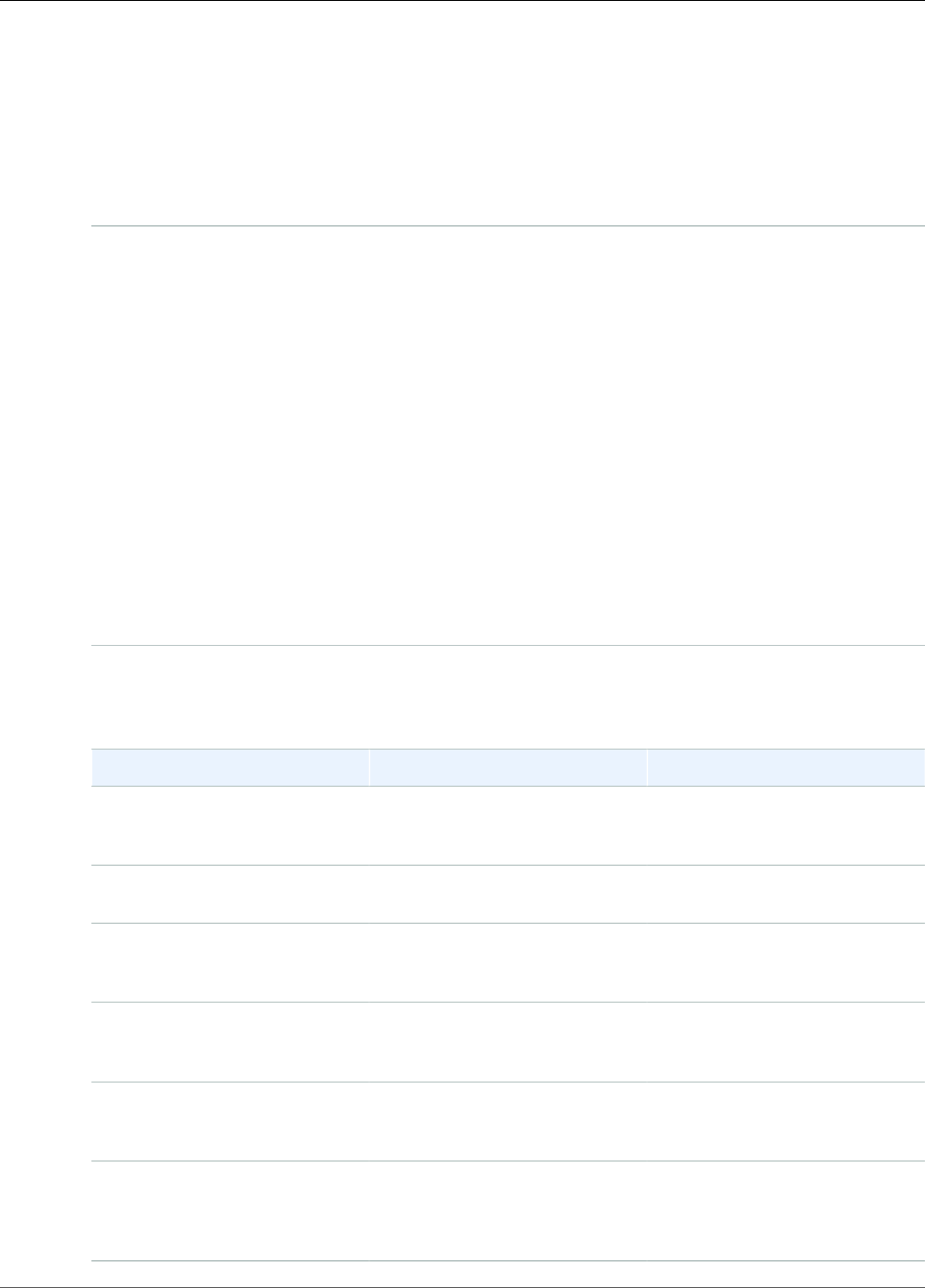
AWS Certificate Manager User Guide
Document History
The following table describes the documentation release history of AWS Certificate Manager beginning
in 2018.
update-history-change update-history-description update-history-date
New content (p. 102) Added ability to publish
ACM public certificates into
Certificate Transparency logs by
default.
April 24, 2018
New service exention (p. 102) Launched ACM Private
Certificate Manager (CM),
and extension of AWS
Certificate Manager that allows
users to establish a secure
managed infrastructure for
issuing and revoking private
digital certificates. For more
information, see AWS Private
Certificate Authority.
April 4, 2018
New content (p. 102) Added certificate transparency
logging to Best Practices.
March 27, 2018
The following table describes the documentation release history of AWS Certificate Manager prior to
2018.
Change Description Release Date
New content Added DNS validation to
Use DNS to Validate Domain
Ownership (p. 25).
November 21, 2017
New content Added new Java code examples
to Using the ACM API (p. 74).
October 12, 2017
New content Added information about CAA
records to (Optional) Configure a
CAA Record (p. 18).
September 21, 2017
New content Added information
about .IO domains to
Troubleshooting (p. 94).
July 07, 2017
New content Added information about
reimporting a certificate to
Reimport a Certificate (p. 47).
July 07, 2017
New content Added information about
certificate pinning to Best
Practices (p. 11) and to
Troubleshooting (p. 94).
July 07, 2017
Version 1.0
102
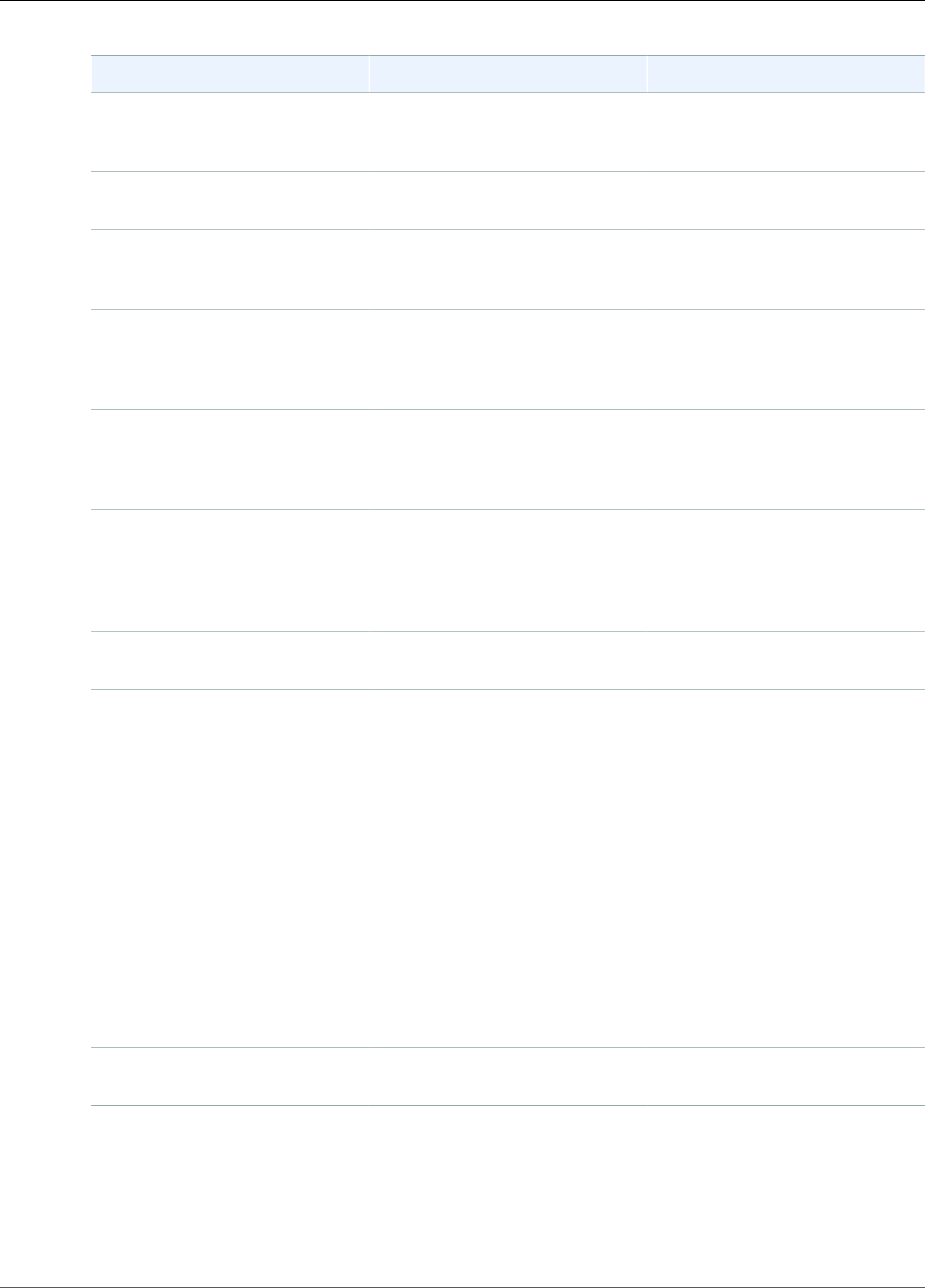
AWS Certificate Manager User Guide
Change Description Release Date
New content Added AWS CloudFormation to
Services Integrated with AWS
Certificate Manager (p. 9).
May 27, 2017
Update Added more information to
Limits (p. 10).
May 27, 2017
New content Added documentation about
Authentication and Access
Control (p. 52).
April 28, 2017
Update Added a graphic to show where
validation email is sent. See
Use Email to Validate Domain
Ownership (p. 28).
April 21, 2017
Update Added information about setting
up email for your domain. See
(Optional) Configure Email for
Your Domain (p. 17).
April 6, 2017
Update Added information about
checking certificate renewal
status in the console. See
Check a Certificate's Renewal
Status (p. 40).
March 28, 2017
Update Updated the documentation for
using Elastic Load Balancing.
March 21, 2017
New content Added support for AWS
Elastic Beanstalk and Amazon
API Gateway. See Services
Integrated with AWS Certificate
Manager (p. 9).
March 21, 2017
Update Updated the documentation
about Managed Renewal (p. 38).
February 20, 2017
New content Added documentation about
Importing Certificates (p. 44).
October 13, 2016
New content Added AWS CloudTrail
support for ACM actions.
See Logging AWS Certificate
Manager API Calls with AWS
CloudTrail (p. 60).
March 25, 2016
New guide This release introduces AWS
Certificate Manager.
January 21, 2016
Version 1.0
103