RSA SecurID Ready Implementation Guide IOS Router Cisco VPN Auth Man6
User Manual: IOS Router
Open the PDF directly: View PDF ![]() .
.
Page Count: 8

RSA SecurID Ready Implementation Guide
Last Modified: April 6, 2005
Partner Information
Product Information
Partner Name Cisco Systems
Web Site www.cisco.com
Product Name Cisco IOS VPN Router
Version & Platform 12.3(13)
Product Description Cisco IOS IPsec functionality provides network data encryption at the IP
packet level, offering a robust, standards-based, security solution. IPsec
provides data authentication and anti-replay services, in addition to data
confidentiality services. It is the only way to implement secure VPNs.
Customers can combine IPsec with other Cisco IOS Software functionality
to build scalable, robust, and secure Quality of Service-aware VPNs.
Product Category Perimeter Defense (Firewalls, VPNs & Intrusion Detection)
1
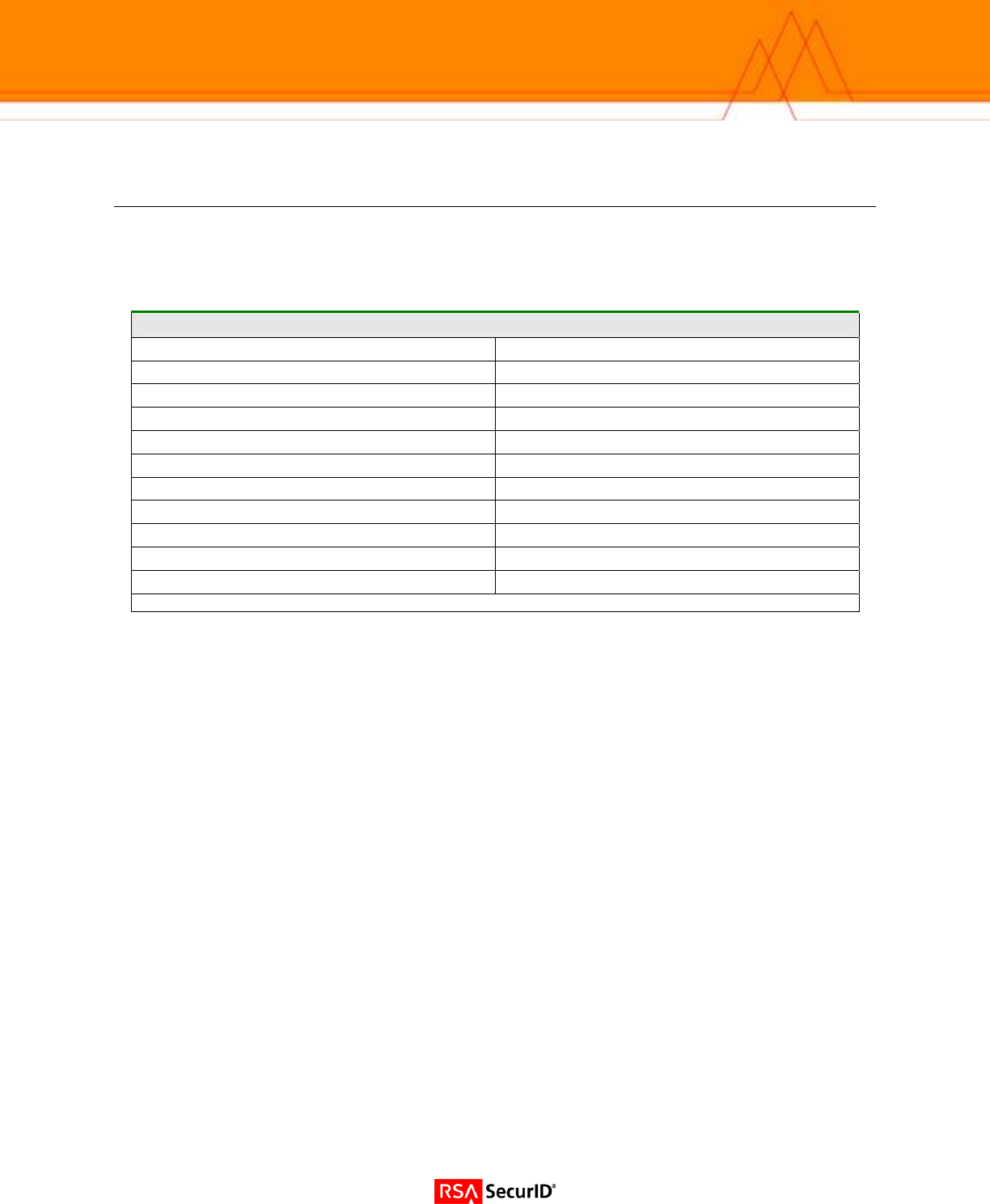
Solution Summary
The Cisco IOS VPN software, combines IPSec VPN enhancements with robust firewall, intrusion
detection, and secure administration capabilities. The VPN provides users with a complete
implementation of IPSec standards, including support for DES and Triple DES encryption, and
authentication through RSA SecurID authentication, and pre-shared keys via RADIUS.
Partner Integration Overview
Authentication Methods Supported RADIUS
List Library Version Used N/A
RSA Authentication Manager Name Locking N/A
RSA Authentication Manager Replica Support N/A
Secondary RADIUS Server Support Yes/ (hardware dependent for number of servers)
Location of Node Secret on Agent None stored
RSA Authentication Agent Host Type Communication Server
RSA SecurID User Specification Designated Users, All Users, Default Method
RSA SecurID Protection of Administrative Users Yes
RSA Software Token API Integration No
Use of Cached Domain Credentials No
2
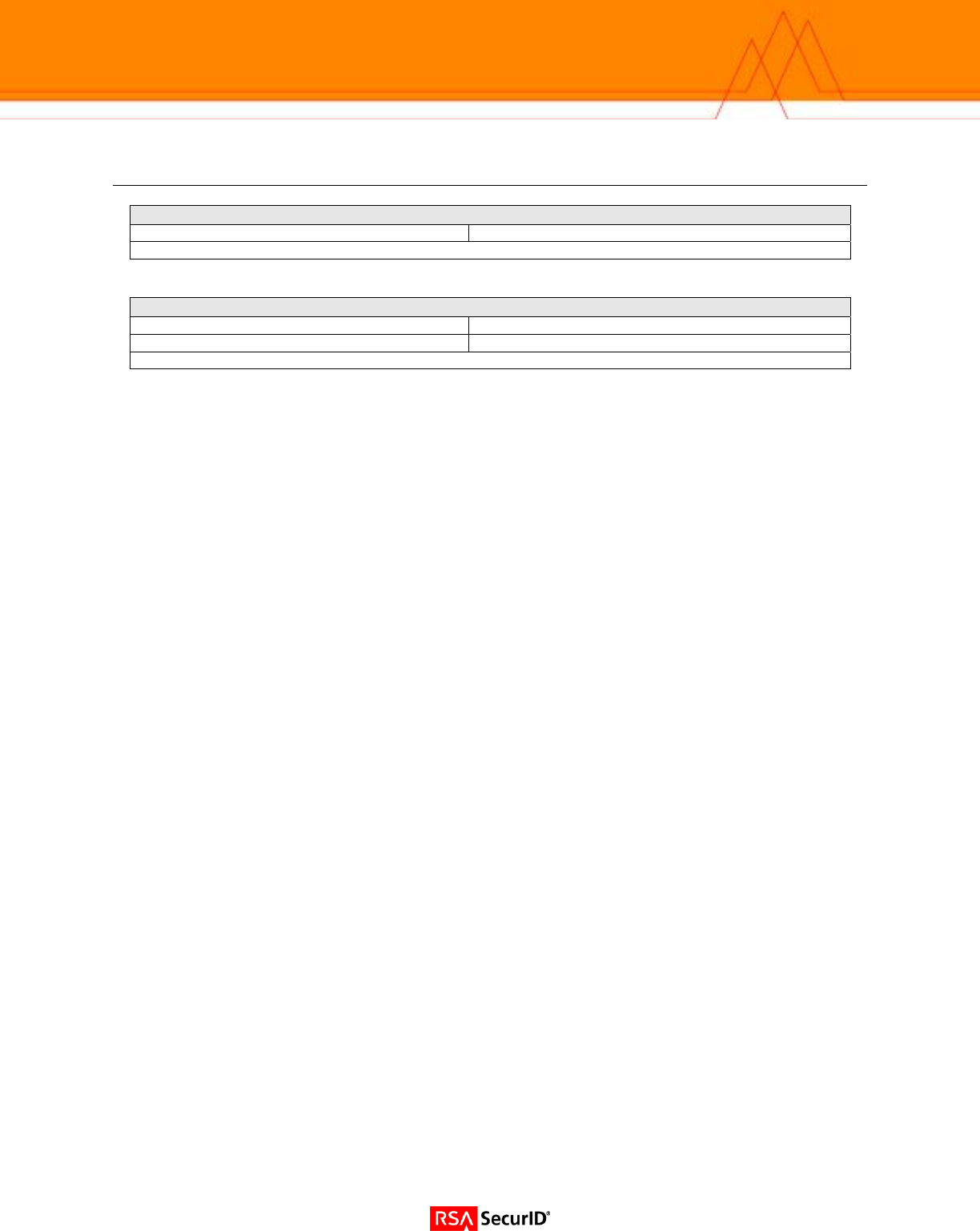
Product Requirements
Partner Product Requirements: Cisco IOS VPN Router
Firmware Version 12.3(13)
Additional Software Requirements
Application Additional Patches
Cisco Secure VPN Client 4.6
3
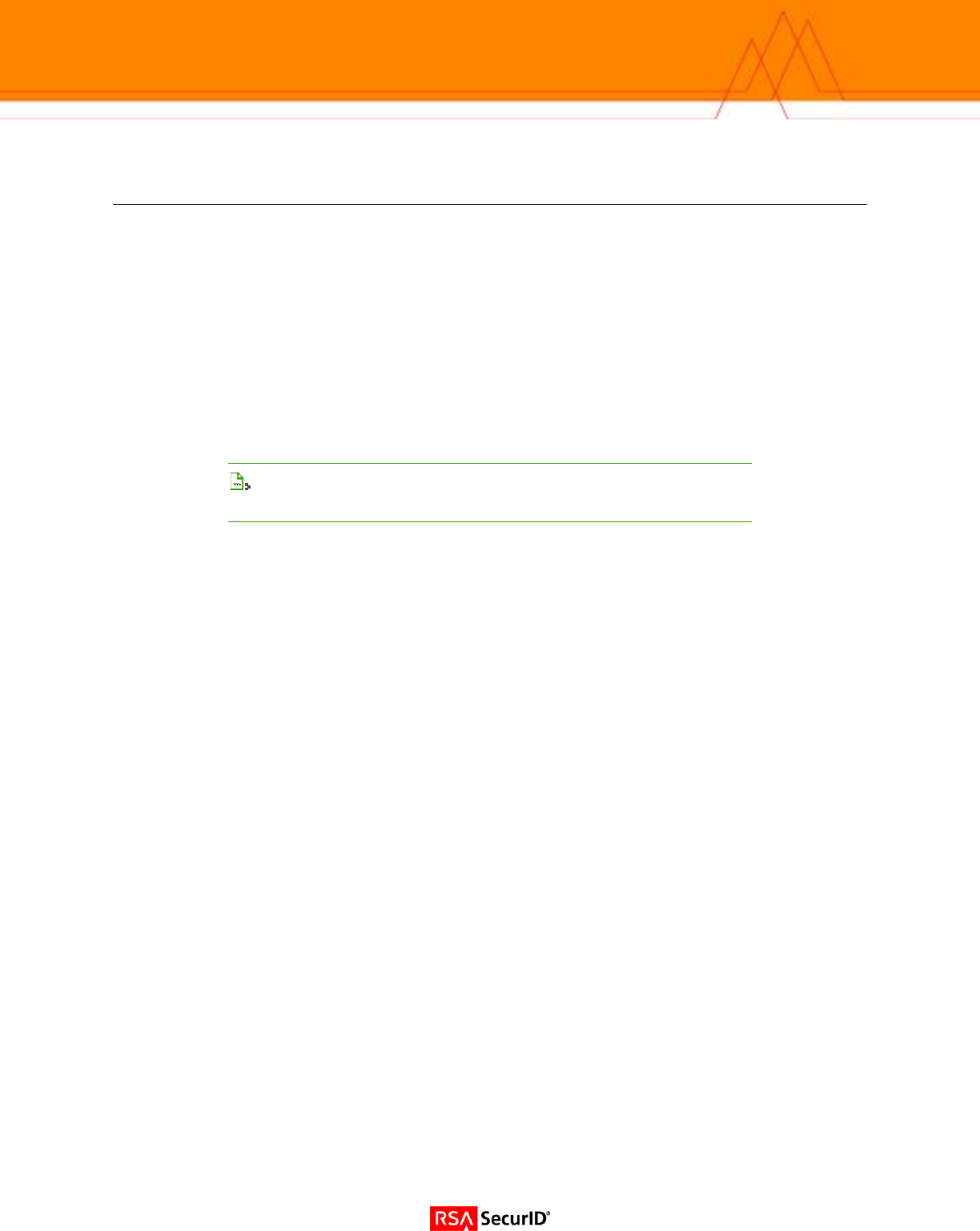
Agent Host Configuration
To facilitate communication between the Cisco IOS VPN Router and the RSA Authentication Manager /
RSA SecurID Appliance, an Agent Host record must be added to the RSA Authentication Manager
database. The Agent Host record identifies the Cisco IOS VPN Router within its database and contains
information about communication and encryption.
To create the Agent Host record, you will need the following information.
• Hostname
• IP Addresses for all network interfaces
• RADIUS Secret, which must match the RADIUS Secret on the Cisco IOS VPN Router.
When adding the Agent Host Record, you should configure the Cisco IOS VPN Router as a
Communication Server. This setting is used by the RSA Authentication Manager to determine how
communication with the Cisco IOS VPN Router will occur.
Note: Hostnames within the RSA Authentication Manager / RSA SecurID
Appliance must resolve to valid IP addresses on the local network.
Please refer to the appropriate RSA Security documentation for additional information about Creating,
Modifying and Managing Agent Host records.
4
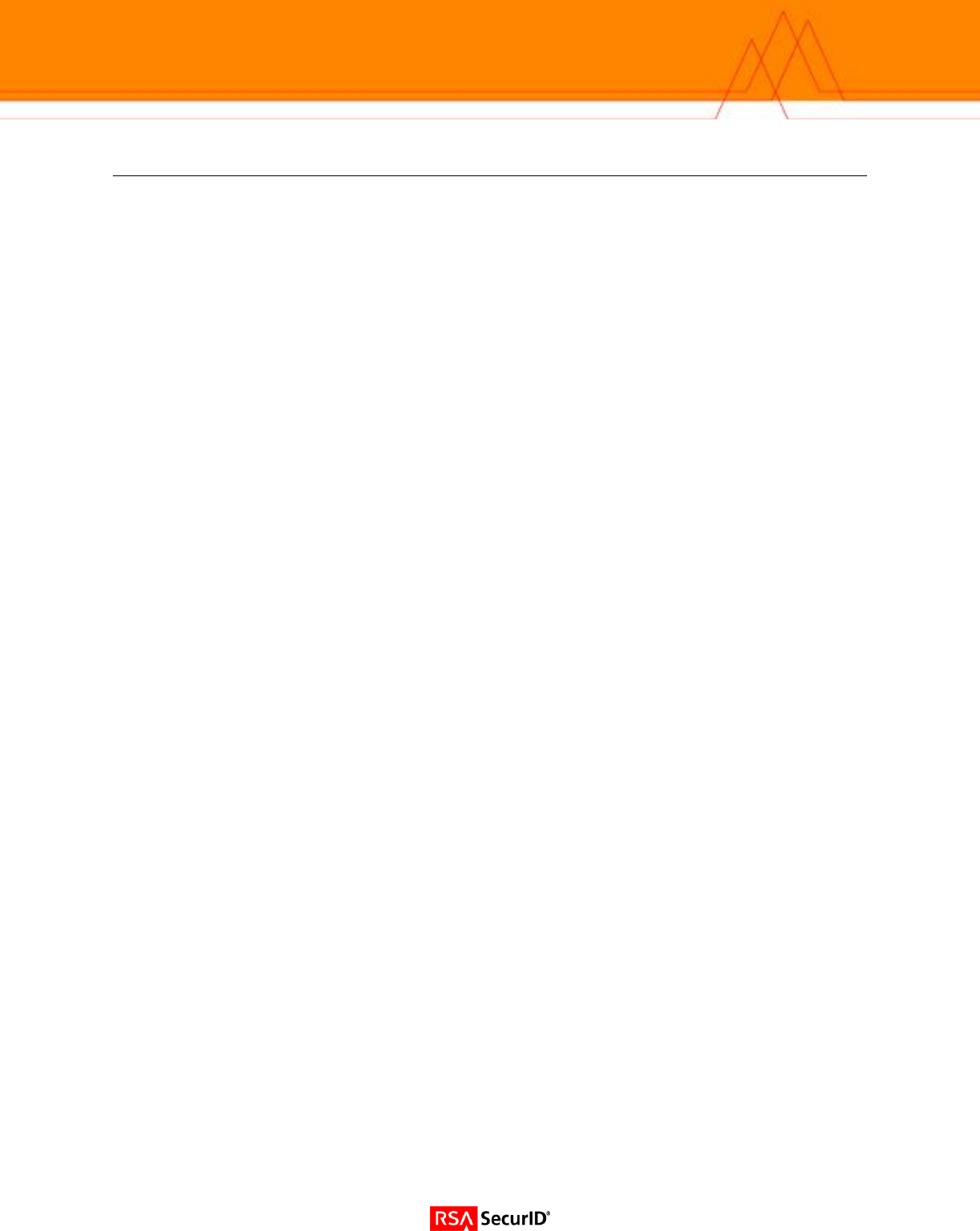
Partner Authentication Agent Configuration
Before You Begin
This section provides instructions for integrating the partners’ product with RSA SecurID Authentication.
This document is not intended to suggest optimum installations or configurations.
It is assumed that the reader has both working knowledge of all products involved, and the ability to
perform the tasks outlined in this section. Administrators should have access to the product
documentation for all products in order to install the required components.
All vendor products/components must be installed and working prior to the integration. Perform the
necessary tests to confirm that this is true before proceeding.
Cisco IOS VPN Router
Log onto the Cisco remote access server and enter enable mode, by typing the word “enable” and giving
the enable password. Then enter configuration mode by typing “config t”. You are now able to enter the
commands below to turn on authentication. To turn off one of the commands put the word no in front of
the command line and you will turn off that line.
RADIUS configuration:
aaa new-model
aaa authentication login userauthen group local
aaa authorization network groupauthor local
radius-server host xxx.xxx.xxx.xxx auth-port 1645 acct-port 1646
radius-server timeout 120
radius-server key “your key”
VPN Policy:
crypto isakmp policy 3
encr 3des
authentication pre-share
group 2
crypto isakmp client configuration group vpngroup (Must match group name on vpn
client)
key password (Must match key on vpn client)
crypto ipsec transform-set myset esp-3des esp-sha-hmac
crypto dynamic-map dymap 10
set transform-set myset
crypto map clientmap client authentication list userauthen
crypto map clientmap isakmp authorization list groupauthor
crypto map clientmap client configuration address respond
crypto map clientmap 10 ipsec-isakmp dynamic dymap
Interface configuration:
Apply the crypto map to the appropriate interface.
interface Ethernet1/0
description connected to EthernatLAN
crypto map clientmap
5
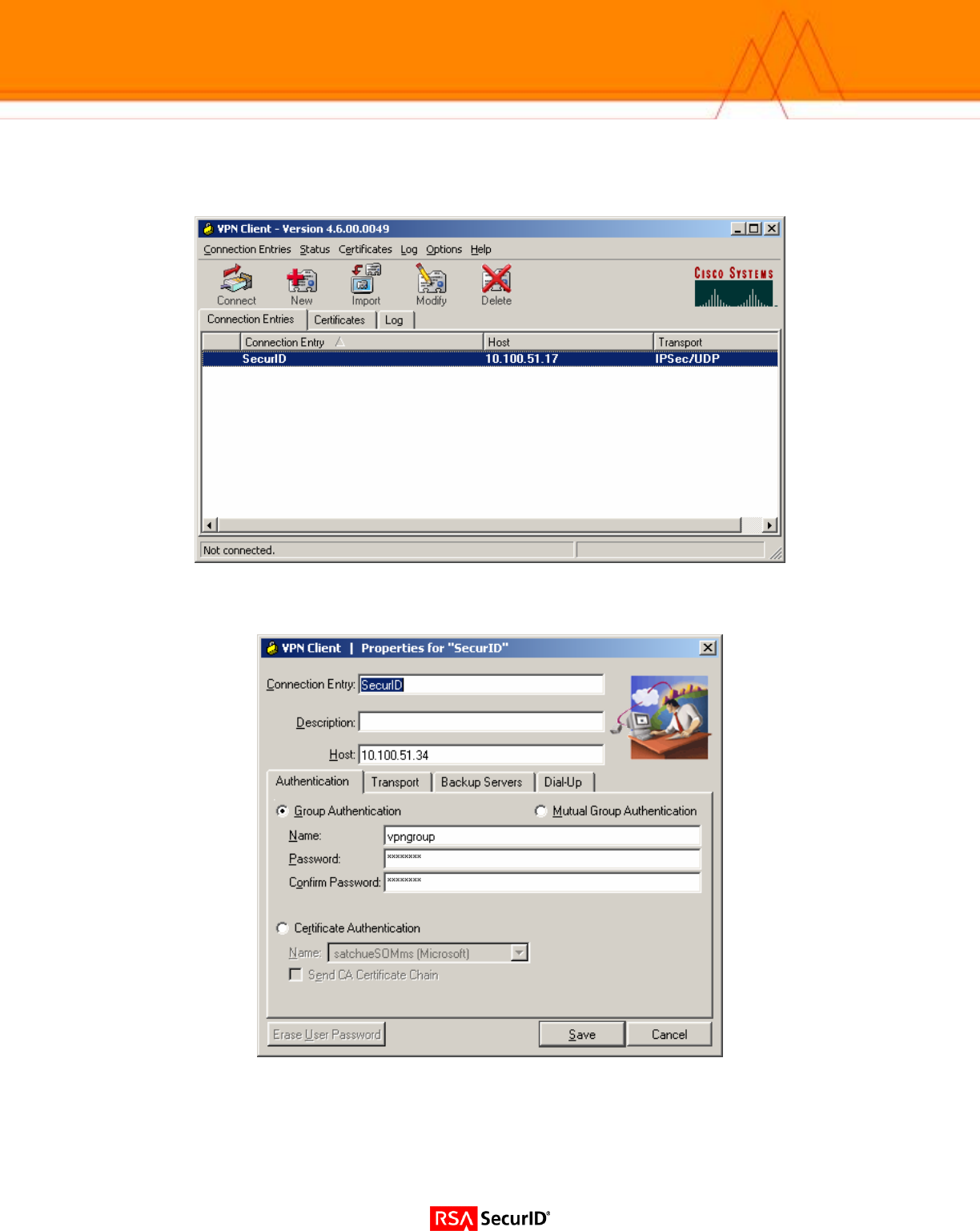
VPN Client Configuration
• Install the Cisco VPN client.
• Click the New button to create a RSA SecurID connection entry. Fill in the appropriate information for the
connection. The group name and password must match the entry you create on the VPN server.
• Click Save.
6

• Highlight the connection created and click connect.
• The user will now be prompted for authentication information
7
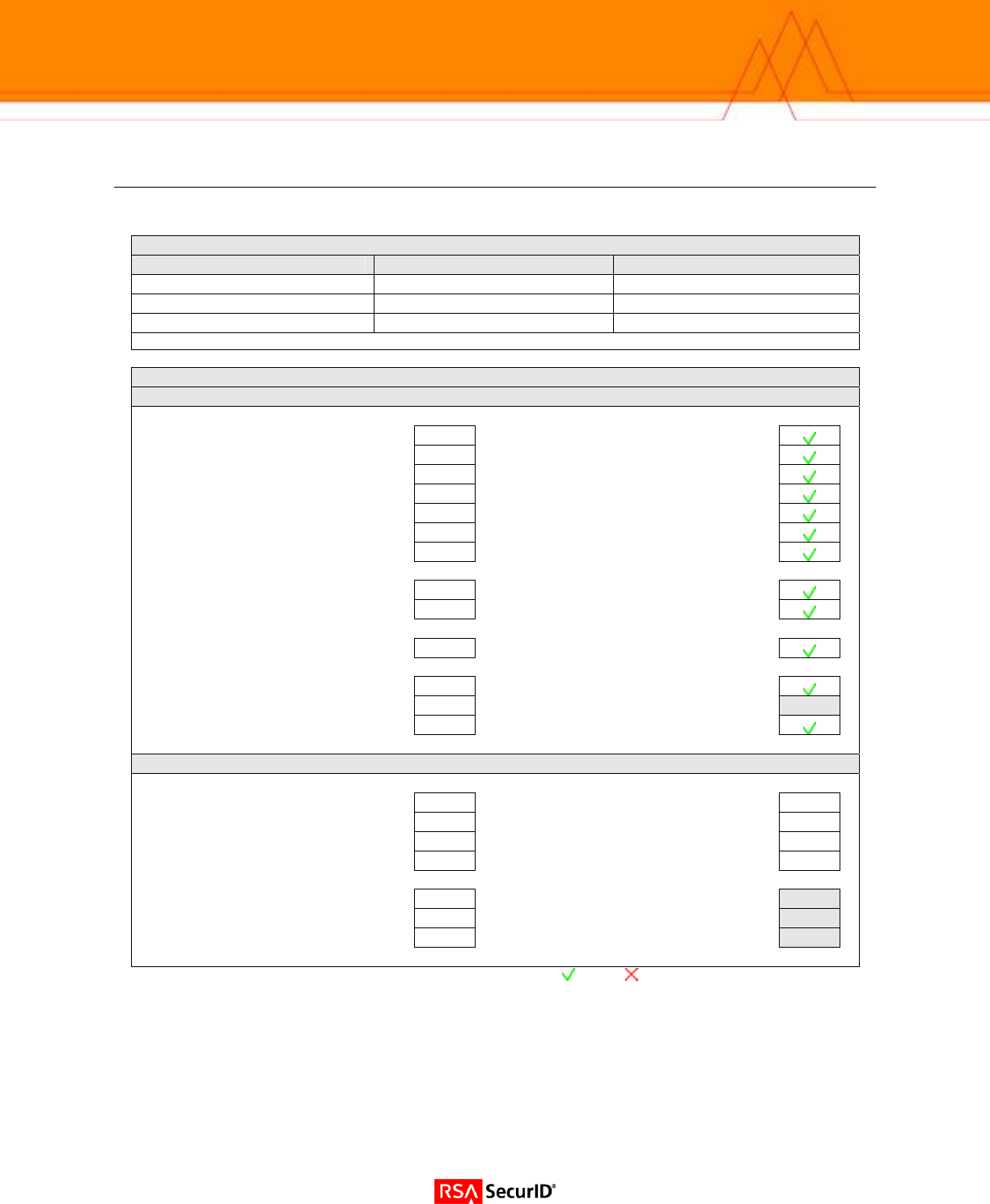
Certification Checklist
Date Tested: April 4, 2005
Certification Environment
Product Name Version Information Operating System
RSA Authentication Manager 6.0 Windows 2003
Cisco IOS VPN Router 12.3(13) IOS
Cisco Secure VPN Client 4.6 Windows 2003
Mandatory Functionality
RSA Native Protocol RADIUS Protocol
New PIN Mode
Force Authentication After New PIN N/A
Force Authentication After New PIN
System Generated PIN N/A
System Generated PIN
User Defined (4-8 Alphanumeric) N/A
User Defined (4-8 Alphanumeric)
User Defined (5-7 Numeric) N/A
User Defined (5-7 Numeric)
User Selectable N/A
User Selectable
Deny 4 and 8 Digit PIN N/A
Deny 4 and 8 Digit PIN
Deny Alphanumeric PIN N/A
Deny Alphanumeric PIN
PASSCODE
16 Digit PASSCODE N/A
16 Digit PASSCODE
4 Digit Password N/A
4 Digit Password
Next Tokencode Mode
Next Tokencode Mode N/A
Next Tokencode Mode
Load Balancing / Reliability Testing
Failover (3-10 Replicas) N/A
Failover
Name Locking Enabled N/A
Name Locking Enabled
No RSA Authentication Manager N/A
No RSA Authentication Manager
Additional Functionality
RSA Software Token API Functionality
System Generated PIN N/A
System Generated PIN N/A
User Defined (8 Digit Numeric) N/A
User Defined (8 Digit Numeric) N/A
User Selectable N/A
User Selectable N/A
Next Tokencode Mode N/A
Next Tokencode Mode N/A
Domain Credential Functionality
Determine Cached Credential State N/A
Determine Cached Credential State
Set Domain Credential N/A
Set Domain Credential
Retrieve Domain Credential N/A
Retrieve Domain Credential
SWA = Pass = Fail N/A = Non-Available Function
8