DRG Calculator Instructionsx Down DRGCalculator Instructions
User Manual: Down instructions examples_pdf
Open the PDF directly: View PDF ![]() .
.
Page Count: 24

APR-DRG Calculator Instructions
Medi-Cal DRG Project
February 14, 2013
©2013 Xerox Corporation. All rights reserved. XEROX® and XEROX and Design® are
trademarks of the Xerox Corporation in the United States and/or other countries.
Other company trademarks are also acknowledged.
Document Version: 1.0 (January 2013).
ii
Table of Contents
1Overview ............................................................................... 3
1.1.Structure of the DRG Calculator ............................................................. 3
2DRG Calculator Instructions .................................................. 4
2.1.Straight DRG .......................................................................................... 5
2.1.1Straight DRG Example ............................................................... 6
2.1.2Straight DRG with Age Adjustor Example .................................. 8
2.2.Acute Care Transfer ............................................................................... 9
2.2.1Acute Care Transfer Example .................................................. 10
2.3.Lesser of Paid or Billed Adjustment ...................................................... 11
2.3.1Lesser of Paid or Billed Adjustment Example ........................... 12
2.4.High-Side Outlier Adjustment ............................................................... 13
2.4.1High-Side Outlier Adjustment Example .................................... 14
2.5.High-Side Outlier Adjustment Two-Tier ................................................ 15
2.5.1High-Side Outlier Adjustment Two-Tier Example ..................... 16
2.6.Low-Side Outlier Adjustment ................................................................ 17
2.6.1Low-Side Outlier Adjustment Example ..................................... 18
2.7.Interim Claim ........................................................................................ 19
2.7.1Interim Claim Example .............................................................. 20
2.8.Designated NICU Adjustment ............................................................... 21
2.8.1Designated NICU Adjustment Example .................................... 22
2.9.Conclusion ............................................................................................ 23

Medi-Cal DRG Project: DRG Calculator Instructions—January 14, 2013
Submitted to the California Department of Health Care Services 3
1 Overview
The purpose of this document is to provide pertinent details to users about the design,
content and functionality of the DRG pricing calculator. The DRG pricing calculator is an
interactive spreadsheet.
The instructions shown in this document are intended to guide users through the steps
necessary to effectively utilize the DRG pricing calculator. A variety of DRG payment
types and DRG calculator utilization techniques are illustrated in the sections that follow.
1.1. Structure of the DRG Calculator
The DRG Calculator is comprised of five tabs. The five tabs are as follows:
• Cover Page – This tab contains an introduction to the DRG Calculator.
• Interactive Calculator Spreadsheet – This tab contains the interactive portion of the
DRG calculator. Cells shaded in lavender are user input fields.
• DRG Base Price – This tab contains the wage areas and wage area index values
from the Medicare hospital impact file that adjust each hospital’s base price.
• Hospital Characteristics – This tab provides a list of hospitals that meet the DHCS
definition of Remote Rural and Designated NICU, Designated Public and Non-
Designated Public Hospitals as well as wage areas for all in-state hospitals.
• DRG Table – This tab contains the DRG values. This table interacts with the
calculator tab. It supplies the DRG specific values which are critical in the execution
of the pricing functions of the calculator.
Note that for each hospital, the statewide DRG base prices will be adjusted by the local
wage area. In addition, some hospitals will use the statewide base price immediately;
whereas, other hospitals will transition to the statewide base price over a period of one to
three years.
In-state hospitals were mailed their specific wage area adjusted base price values from
the Deparment of Health Care Services (DHCS). This base price should be entered into
cell E26 of interactive calculator tab. Out-of-state hospitals will use the statewide base
price of $6,223 adjusted by Medicare’s national wage area index value of 1.00. The
default CCR for out-of-state hospitals is .223.
In-state hospitals can refer to the Hospital Characteristics PDF file on the DHCS
webpage to verify specific statewide wage area and CCR values. The webpage can be
found at http://www.dhcs.ca.gov/provgovpart/Pages/DRG.aspx.
Medi-Cal DRG Project: DRG Calculator Instructions—January 14, 2013
Submitted to the California Department of Health Care Services 4
2 DRG Calculator
Instructions
The examples and instructions throughout this document were developed to provide
users with the information necessary to operate the DRG calculator. The user enters
data into cells shaded with the lavender background. The spreadsheet automatically
calculates the payment amount for the particular stay. The calculator does not predict the
DRG. The user must have the DRG information prior to using the tool.
Payment policy parameter values are shown in light lavender background. The final
payment amount is shown in the last active cell in the document which is shaded in black.
Please keep in mind that the DRG calculator is intended to be helpful to users, but it
cannot capture all the complexity of the Medicaid claims processing system. In cases of
difference, the claims processing system should be considered correct.
The following pricing scenarios are depicted in this document:
• Straight DRG
• Straight DRG with Age Adjustor (Pediatrics)
• Acute Care Transfer
• Lesser of Paid or Billed Adjustment
• High-Side Outlier Adjustment
• High-Side Outlier Adjustment Two-Tier
• Low-Side Outlier Adjustment
• Interim Claim
• Designated NICU Adjustment
For simplicity, each example builds on the previous example where possible. However,
changes were made among certain examples to facilitate execution of the desired
scenario. The examples below were created using the statewide base price of $6,223
adjusted by a wage area value of 1.4203. This wage area adjustment factor is for
Sacramento-Arden-Arcade-Roseville CA.
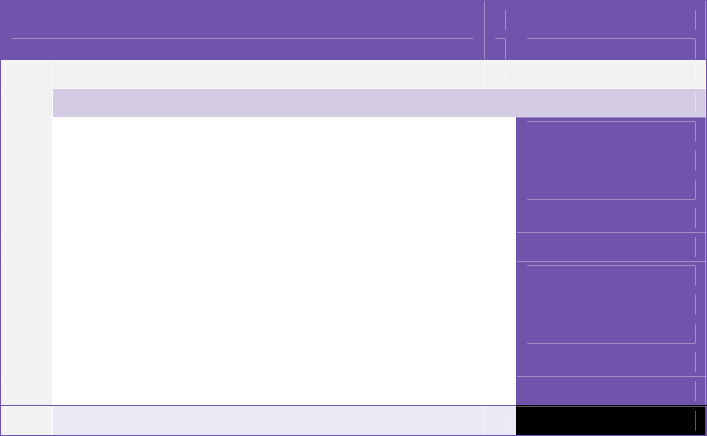
Medi-Cal DRG Project: DRG Calculator Instructions—January 14, 2013
Submitted to the California Department of Health Care Services 5
2.1. Straight DRG
This is the simplest case, likely to apply to approximately 80 percent of inpatient stays
once the new method is implemented. Follow these steps and use these values unless
otherwise directed for other scenarios. Values and parameters are examples only. The
table below has been altered to assist with clarity. A full view of the calculator follows.
• Input Total charges (cell E7): $50,000.00
• Input Hospital-specific cost-to-charge ratio (cell E8): 35.00%
• Input Length of stay (cell E9): 2
• Input Patient discharge status = 02, 05, 65 or 66? (cell E10): No
• Input Patient age (cell E11): 25
• Input Other health coverage (cell E12): $0.00
• Input Patient share of cost (cell E13): $0.00
• Input Is discharge status equal to 30? (cell E14): No
• Input Designated NICU facility (cell E15): No
• Input APR-DRG (cell E16): 139-3
• Output Payment amount (cell E65): $7,169.26
Table 2.1.1
Input for Straight DRG
1 C D E
6 INFORMATION FROM THE HOSPITAL-- TO BE INPUT BY THE USER
7 Total charges $50,000.00
8 Hospital-specific cost-to-charge ratio 35.00%
9 Length of stay 2
10 Patient discharge status = 02, 05, 65 or 66? (transfer) No
11 Patient age (in years) 25
12 Other health coverage $0.00
13 Patient share of cost $0.00
14 Is discharge status equal to 30? No
15 Designated NICU facility No
16 APR-DRG 139-3
65 Payment amount $7,169.26
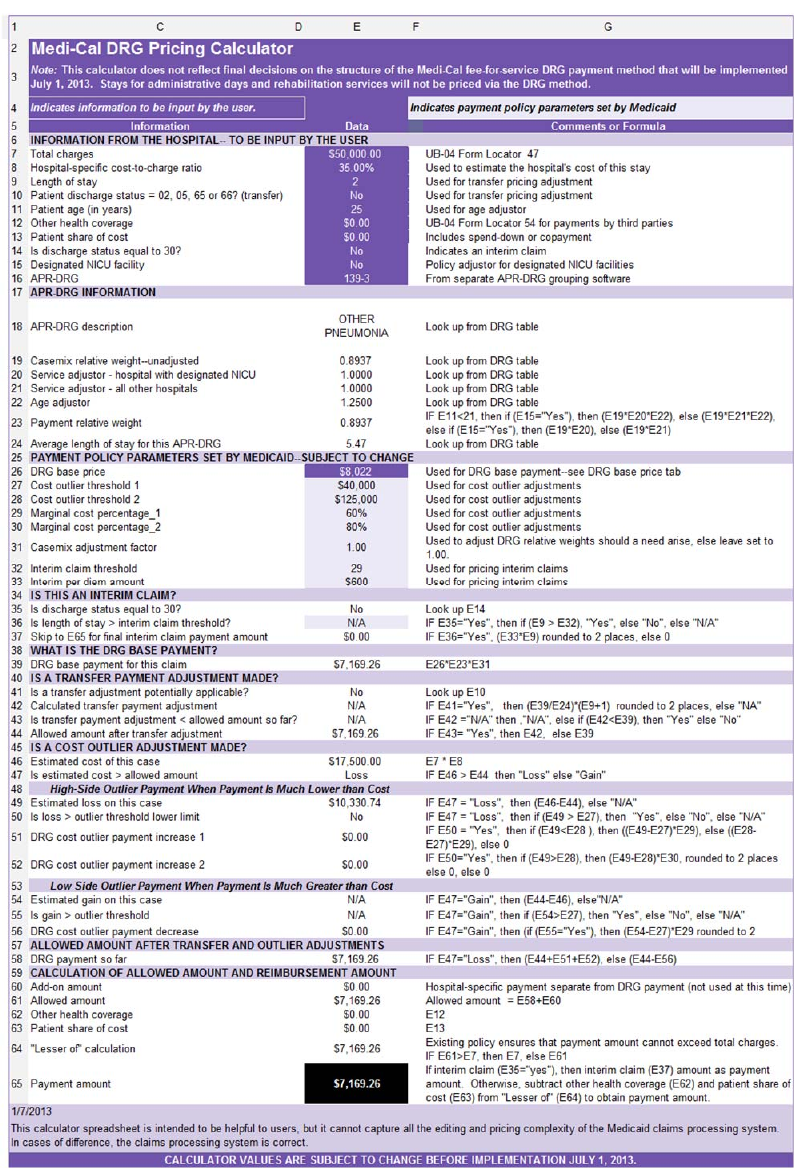
Medi-Cal DRG Project: DRG Calculator Instructions—January 14, 2013
Submitted to the California Department of Health Care Services 6
2.1.1 Straight DRG Example
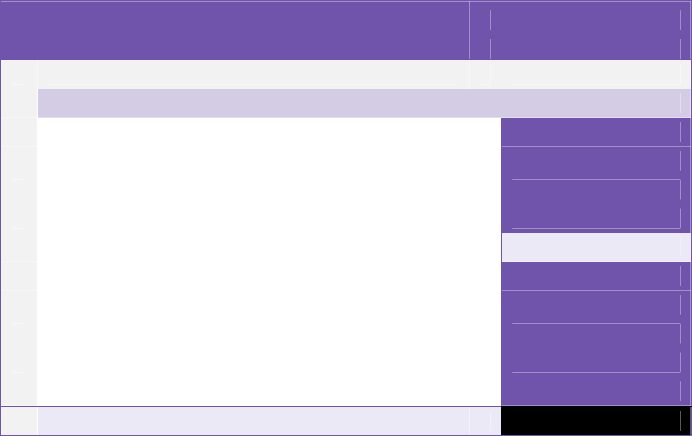
Medi-Cal DRG Project: DRG Calculator Instructions—January 14, 2013
Submitted to the California Department of Health Care Services 7
Straight DRG with Age Adjustor (Pediatrics)
In this case, DRGs are paid at a higher rate for beneficiaries below a certain age, usually
21. The allowed amount is higher than in the previous scenario, keeping all other values
the same.
• Input Patient age (cell E11): 5
• The age adjustor (cell E22) results in an increased payment relative weight (cell
E23), from 0.8937 in the adult example (Section 2.1.1) to 1.1171 in the pediatric
example (Section 2.1.2) cell E23.
• Output Payment amount (cell E65): $8,961.58
Table 2.2.1
Input for Straight DRG with Age Adjustor
1 C D E
6 INFORMATION FROM THE HOSPITAL-- TO BE INPUT BY THE USER
7 Total charges $50,000.00
8 Hospital-specific cost-to-charge ratio 35.00%
9 Length of stay 2
10 Patient discharge status = 02, 05, 65 or 66? (transfer) No
11 Patient age (in years) 5
12 Other health coverage $0.00
13 Patient share of cost $0.00
14 Is discharge status equal to 30? No
15 Designated NICU facility No
16 APR-DRG 139-3
65 Payment amount $8,961.58
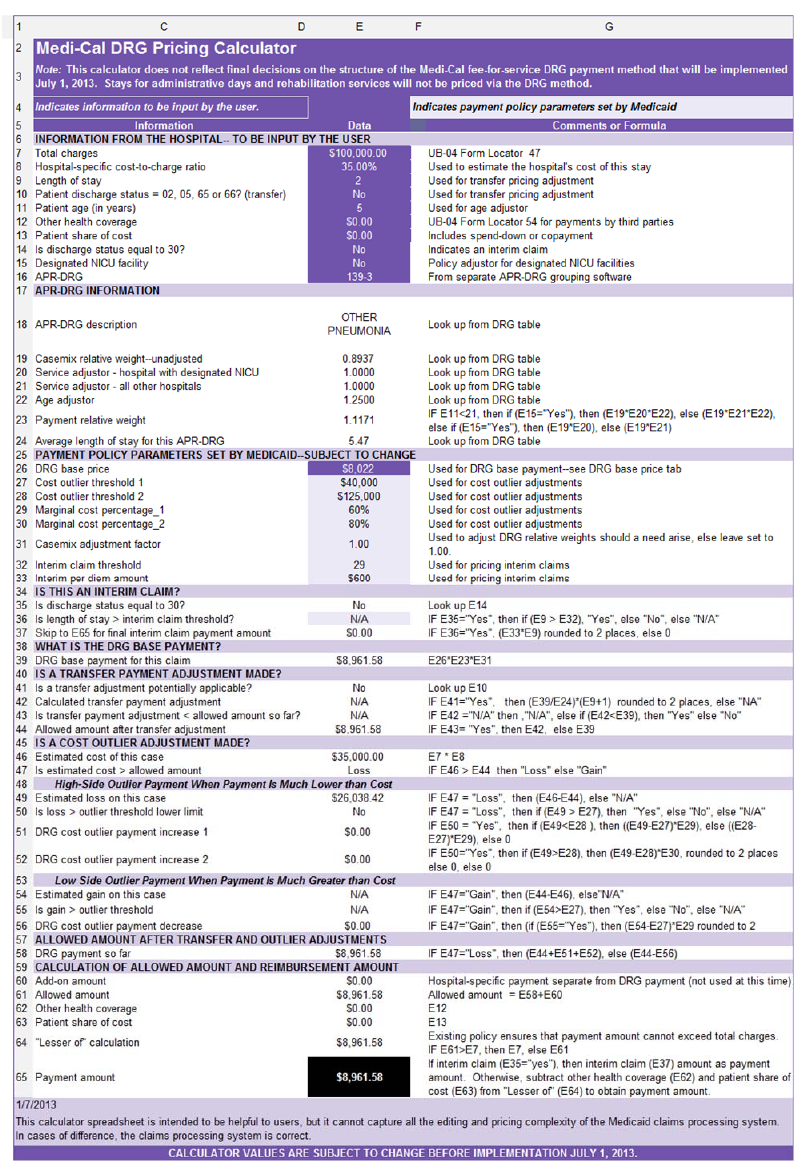
Medi-Cal DRG Project: DRG Calculator Instructions—January 14, 2013
Submitted to the California Department of Health Care Services 8
2.1.2 Straight DRG with Age Adjustor Example
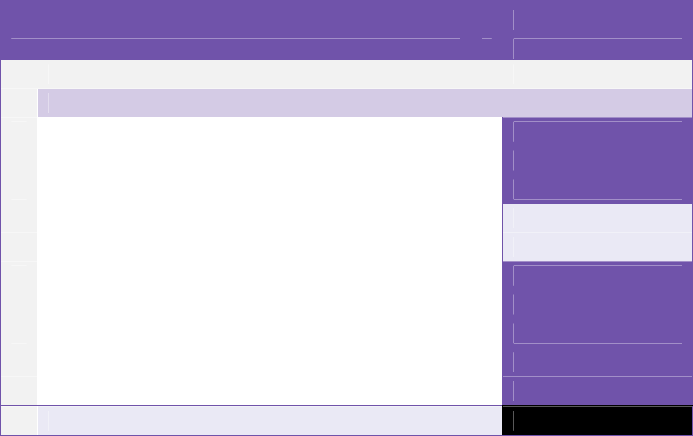
Medi-Cal DRG Project: DRG Calculator Instructions—January 14, 2013
Submitted to the California Department of Health Care Services 9
2.2. Acute Care Transfer
When a patient is transferred to another acute care setting (discharge status 02, 05, 65,
or 66), the payment to the transferring hospital may, or may not, be reduced. For these
stays, the transferring hospital will be paid the lesser of:
• The DRG base payment
• A per diem amount times the actual length of stay (LOS) plus one day (to recognize
up-front costs of admission). The per diem amount will be the DRG base payment
divided by the DRG-specific average LOS.
This reduces the DRG base payment if the actual LOS at the transferring hospital is less
than the average LOS minus one day. The transfer payment adjustment applies only to
the transferring hospital. The receiving hospital will be paid a full DRG payment.
• Input Patient age (cell E11): 25
• Input Patient discharge status = 02, 05, 65 or 66? (cell E10): Yes
• The average LOS for this APR-DRG is 5.47 days, but the patient was transferred
after 2 days.
• When the user enters “Yes” for discharge status 02, 05, 65 or 66, cells E41-44 are
updated with the transfer payment adjustment calculation.
• Output Payment amount (cell E65): $3,931.95
Table 2.3.1
Input for Acute Care Transfer
1 C D E
6 INFORMATION FROM THE HOSPITAL-- TO BE INPUT BY THE USER
7 Total charges $50,000.00
8 Hospital-specific cost-to-charge ratio 35.00%
9 Length of stay 2
10 Patient discharge status = 02, 05, 65 or 66? (transfer) Yes
11 Patient age (in years) 25
12 Other health coverage $0.00
13 Patient share of cost $0.00
14 Is discharge status equal to 30? No
15 Designated NICU facility No
16 APR-DRG 139-3
65 Payment amount $3,931.95
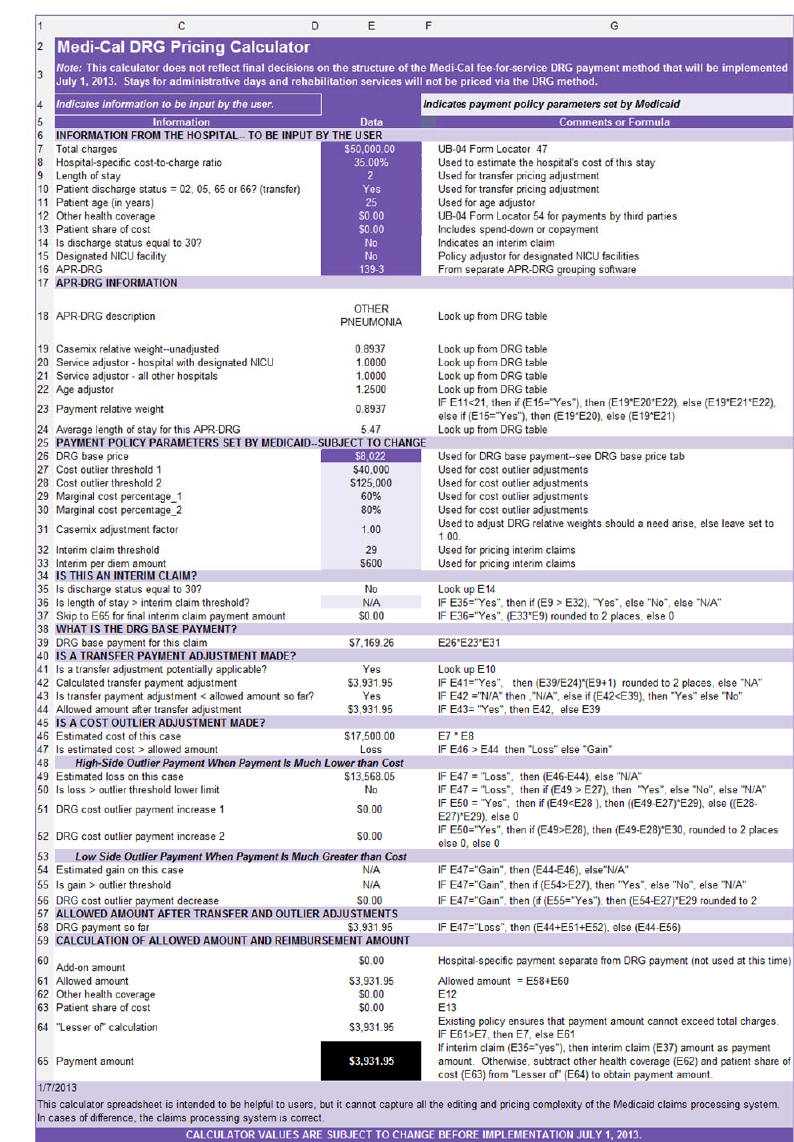
Medi-Cal DRG Project: DRG Calculator Instructions—January 14, 2013
Submitted to the California Department of Health Care Services 10
2.2.1 Acute Care Transfer Example
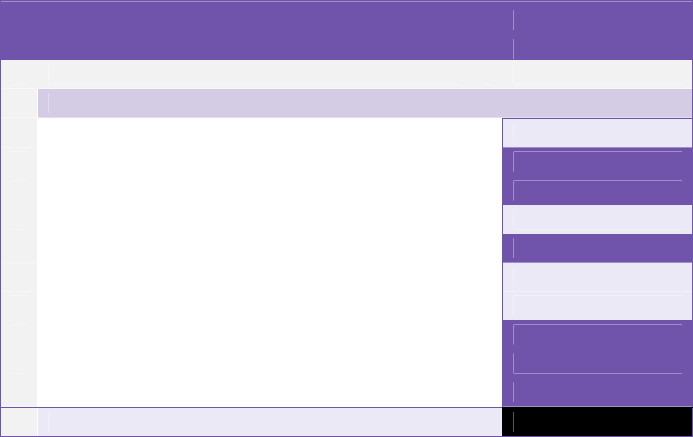
Medi-Cal DRG Project: DRG Calculator Instructions—January 14, 2013
Submitted to the California Department of Health Care Services 11
2.3. Lesser of Paid or Billed
Adjustment
This situation applies when the total allowed amount exceeds total charges. Payment
cannot exceed charges. If the allowed amount exceeds charges, payment will be reduced
to charges. This is consistent with current policy, which is not impacted by a change in
payment method, and consistent with federal and state law. This example also
demonstrates a cutback for patient share of cost and other health coverage.
• Input Total charges (cell E7): $2,000.00
• Input Patient discharge status = 02, 05, 65 or 66? (cell E10): “No”
• Input Other health coverage (cell E12): $200.00
• Input Patient share of cost (cell E13): $5.00
• The “Lesser of” calculation in cell E64 may equal total charges but never exceed
them.
• Even though the allowed amount in this example is $7,169.26, the “Lesser of”
amount causes only the $2,000 to be eligible for payment.
• If the patient has other health coverage or has paid a share of the cost, those
amounts are subtracted from the “Lesser of” amount (cell E65) to determine
payment.
• Output Payment amount (cell E65): $1,795.00
Table 2.4.1
Input for Lesser of Paid or Billed
1 C D E
6 INFORMATION FROM THE HOSPITAL-- TO BE INPUT BY THE USER
7 Total charges $2,000.00
8 Hospital-specific cost-to-charge ratio 35.00%
9 Length of stay 2
10 Patient discharge status = 02, 05, 65 or 66? (transfer) No
11 Patient age (in years) 25
12 Other health coverage $200.00
13 Patient share of cost $5.00
14 Is discharge status equal to 30? No
15 Designated NICU facility No
16 APR-DRG 139-3
65 Payment amount $1,795.00
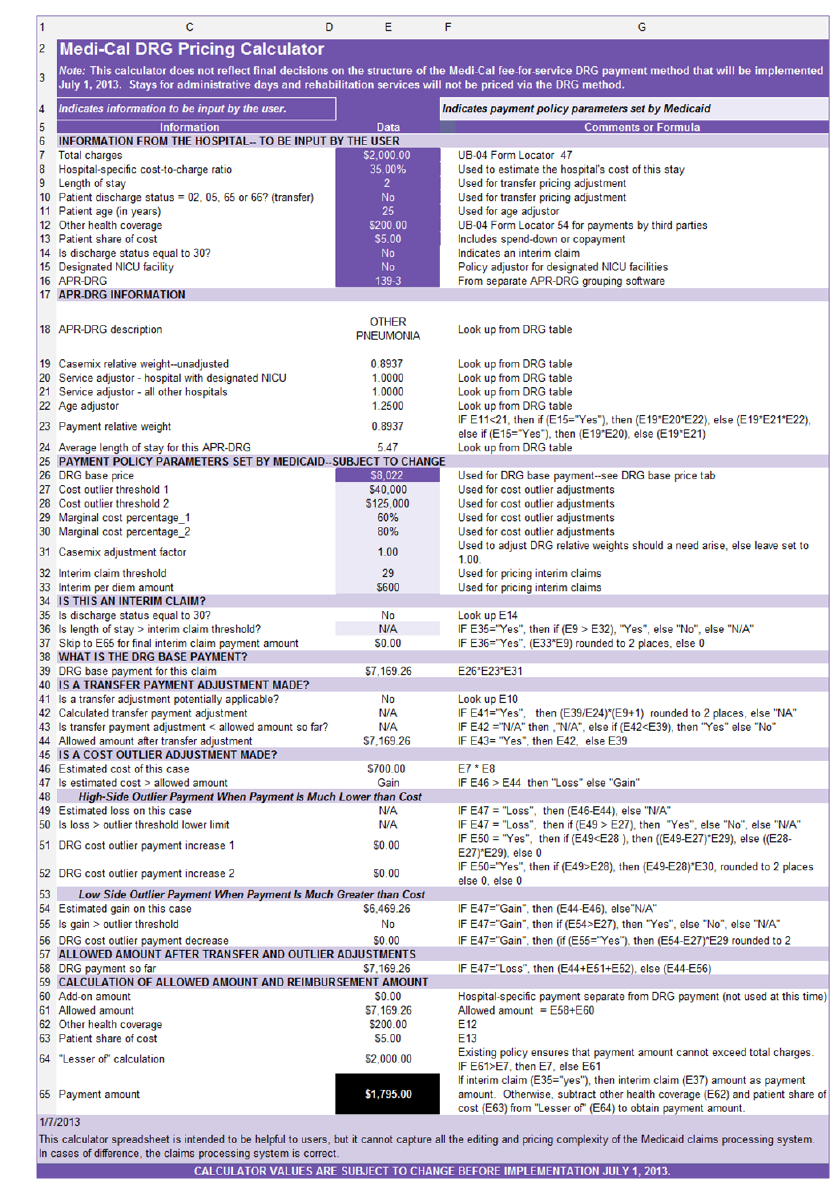
Medi-Cal DRG Project: DRG Calculator Instructions—January 14, 2013
Submitted to the California Department of Health Care Services 12
2.3.1 Lesser of Paid or Billed Adjustment Example
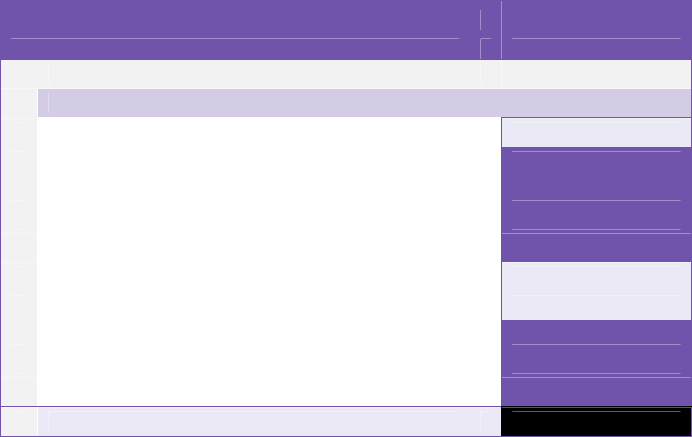
Medi-Cal DRG Project: DRG Calculator Instructions—January 14, 2013
Submitted to the California Department of Health Care Services 13
2.4. High-Side Outlier Adjustment
This adjustment applies to stays that are exceptionally expensive for a hospital. Each
stay is evaluated for whether it qualifies as a cost outlier stay. If so, the cost outlier
payment is calculated. For high-side outliers, this increases payment.
• Input Total charges (cell E7): $150,000.00
• Input Other health coverage (cell E12): $0.00
• Input Patient share of cost (cell E13): $0.00
• Because the estimated loss of this case (cell E49: $45,330.74) exceeds cost outlier
threshold 1 (cell E27: $40,000), a cost adjustment is applicable.
• The amount of threshold 1 is subtracted from the estimated loss, and then multiplied
by marginal cost percentage 1 (cell E29: 60%). That amount is added to the
previously allowed amount.
• See cells E49-51 for the high-side outlier adjustment calculation.
• DRG cost outlier payment increase 1 (cell E51): $3,198.44
• Output Payment amount (cell E65): $10,367.70
Table 2.5.1
Input for High-Side Outlier Adjustment
1 C D E
6 INFORMATION FROM THE HOSPITAL-- TO BE INPUT BY THE USER
7 Total charges $150,000.00
8 Hospital-specific cost-to-charge ratio 35.00%
9 Length of stay 2
10 Patient discharge status = 02, 05, 65 or 66? (transfer) No
11 Patient age (in years) 25
12 Other health coverage $0.00
13 Patient share of cost $0.00
14 Is discharge status equal to 30? No
15 Designated NICU facility No
16 APR-DRG 139-3
65 Payment amount $10,367.70
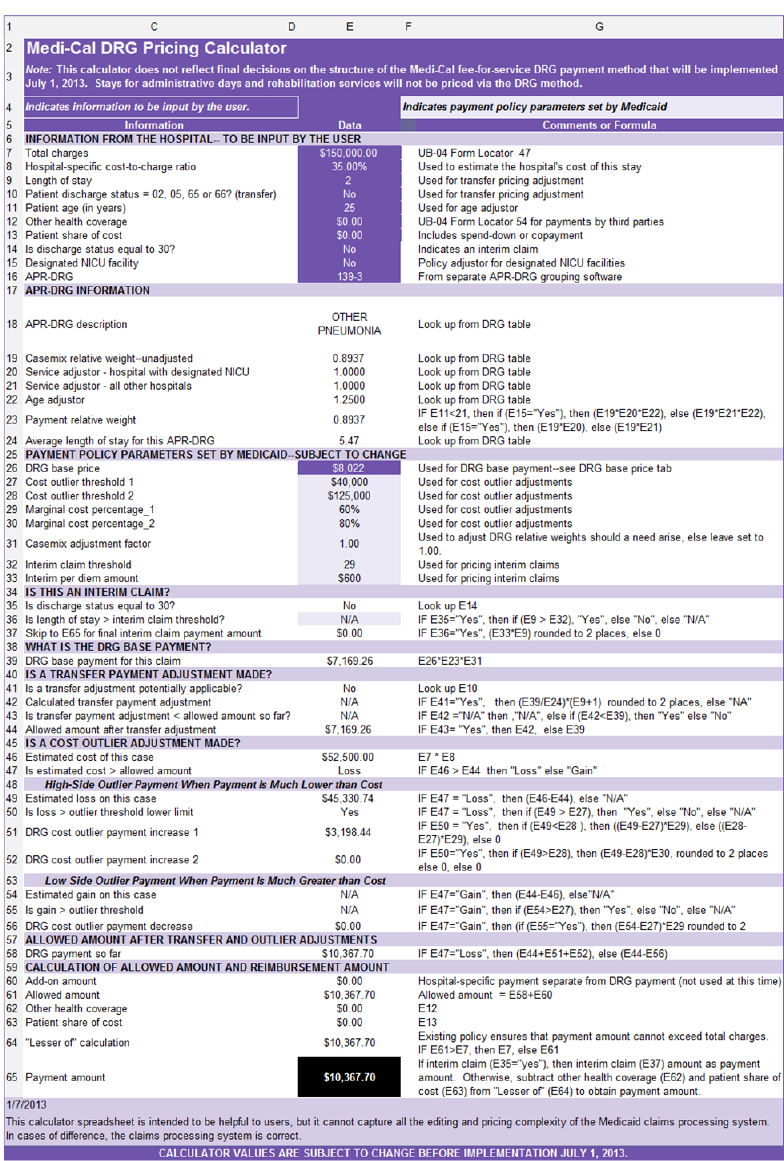
Medi-Cal DRG Project: DRG Calculator Instructions—January 14, 2013
Submitted to the California Department of Health Care Services 14
2.4.1 High-Side Outlier Adjustment Example
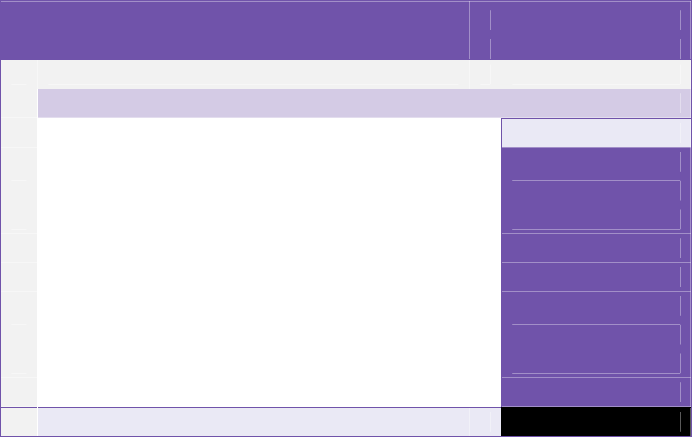
Medi-Cal DRG Project: DRG Calculator Instructions—January 14, 2013
Submitted to the California Department of Health Care Services 15
2.5. High-Side Outlier Adjustment
Two-Tier
This adjustment applies to stays that reach a second threshold for hospital expense. This
two-tiered calculation uses two cost outlier thresholds and two corresponding marginal
cost percentages. The use of two cost outlier thresholds is unusual among DRG payers
and is specifically intended to buffer hospitals against extreme losses on outlier cases.
• Input Total charges (cell E7): $800,000.00
• Follow steps for high-side outlier adjustment (Section 1.5).
• Cost outlier threshold 2 (cell E28: $125,000) is subtracted from the estimated loss
(cell E49: $273,830.74).
• That amount is then multiplied by marginal cost percentage 2 (cell E30: 80%).
• See cells E49-52 for the high-side outlier adjustment two-tier calculation.
• DRG cost outlier payment increase 1 (cell E51): $51,000.00
• DRG cost outlier payment increase 2 (cell E52): $118,264.59
• Both amounts (DRG cost outlier payment increases 1 and 2) are added to the
allowed payment amount.
• Output Payment amount (cell E65): $176,433.85
Table 2.6.1
Input for High-Side Outlier Adjustment Two-Tier
1 C D E
6 INFORMATION FROM THE HOSPITAL-- TO BE INPUT BY THE USER
7 Total charges $800,000.00
8 Hospital-specific cost-to-charge ratio 35.00%
9 Length of stay 2
10 Patient discharge status = 02, 05, 65 or 66? (transfer) No
11 Patient age (in years) 25
12 Other health coverage $0.00
13 Patient share of cost $0.00
14 Is discharge status equal to 30? No
15 Designated NICU facility No
16 APR-DRG 139-3
65 Payment amount $176,433.85
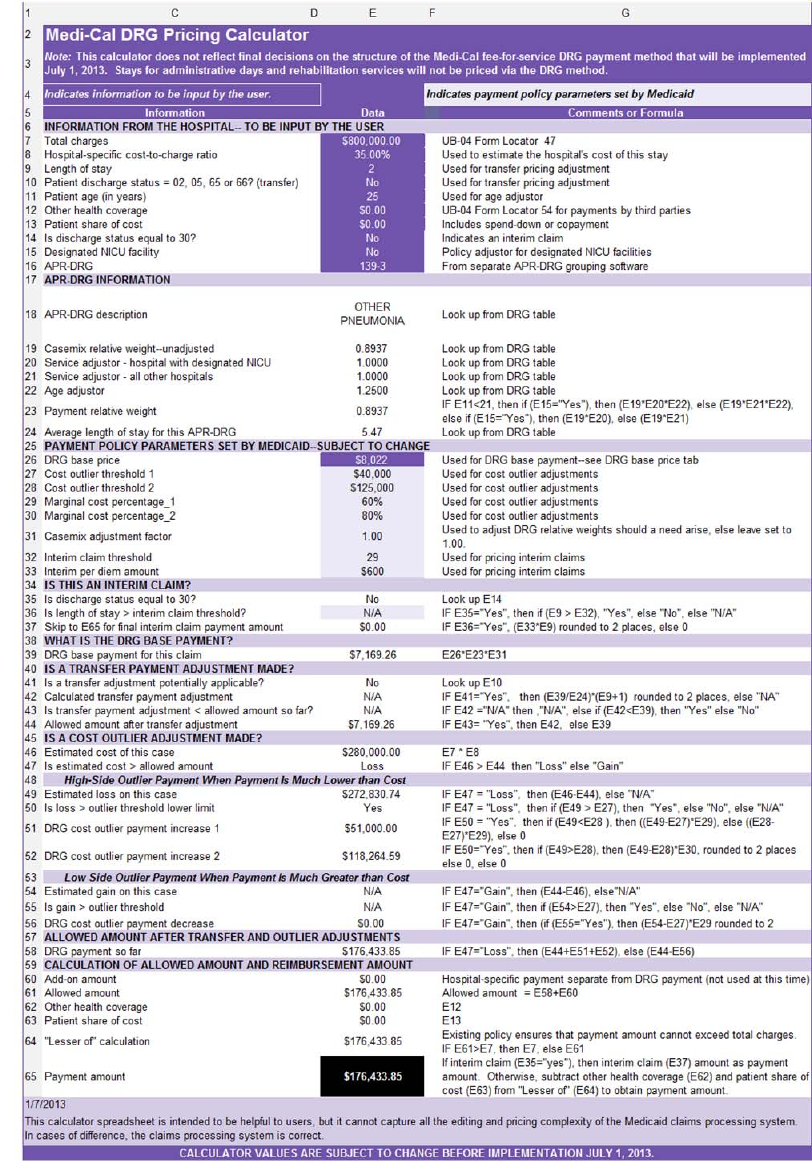
Medi-Cal DRG Project: DRG Calculator Instructions—January 14, 2013
Submitted to the California Department of Health Care Services 16
2.5.1 High-Side Outlier Adjustment Two-Tier Example
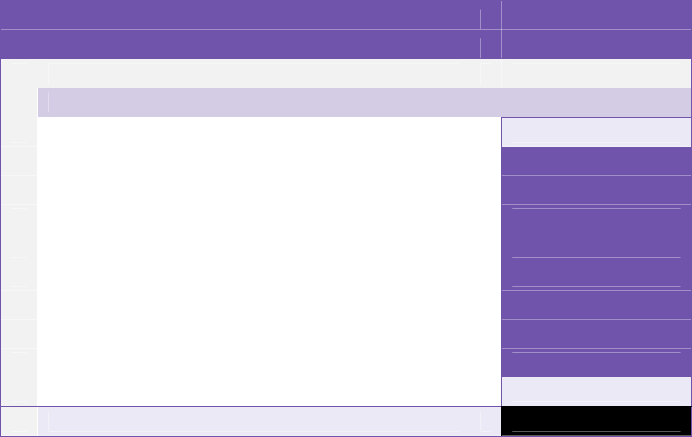
Medi-Cal DRG Project: DRG Calculator Instructions—January 14, 2013
Submitted to the California Department of Health Care Services 17
2.6. Low-Side Outlier Adjustment
Just as outlier payments are intended to increase payment when a stay is extraordinarily
and unpredictably expensive, the low-side outlier adjustment decreases funding when a
stay is extraordinarily and unpredictably inexpensive. This adjustment applies when
payment would be much greater than cost and the hospital stands to make a large gain.
It reduces the payment amount allowed to providers.
• Input Total charges (cell E7): $125,000.00
• Input APR-DRG (cell E16): 001-4
• Estimated gain (cell E54: $111,115.51) exceeds cost outlier threshold 1.
• The outlier threshold is subtracted from the estimated gain and multiplied by marginal
cost percentage 1.
• See cells E54-56 for the low-side outlier adjustment calculation.
• Allowed amount before outlier adjustment (cell E44): $154,865.51
• DRG cost outlier payment decrease (cell E56): $42,669.31
• Output Payment amount (cell E65): $112,196.20
Table 2.7.1
Input for Low-Side Outlier Adjustment
1 C D E
6 INFORMATION FROM THE HOSPITAL-- TO BE INPUT BY THE USER
7 Total charges $125,000.00
8 Hospital-specific cost-to-charge ratio 35.00%
9 Length of stay 2
10 Patient discharge status = 02, 05, 65 or 66? (transfer) No
11 Patient age (in years) 25
12 Other health coverage $0.00
13 Patient share of cost $0.00
14 Is discharge status equal to 30? No
15 Designated NICU facility No
16 APR-DRG 001-4
65 Payment amount $112,196.20
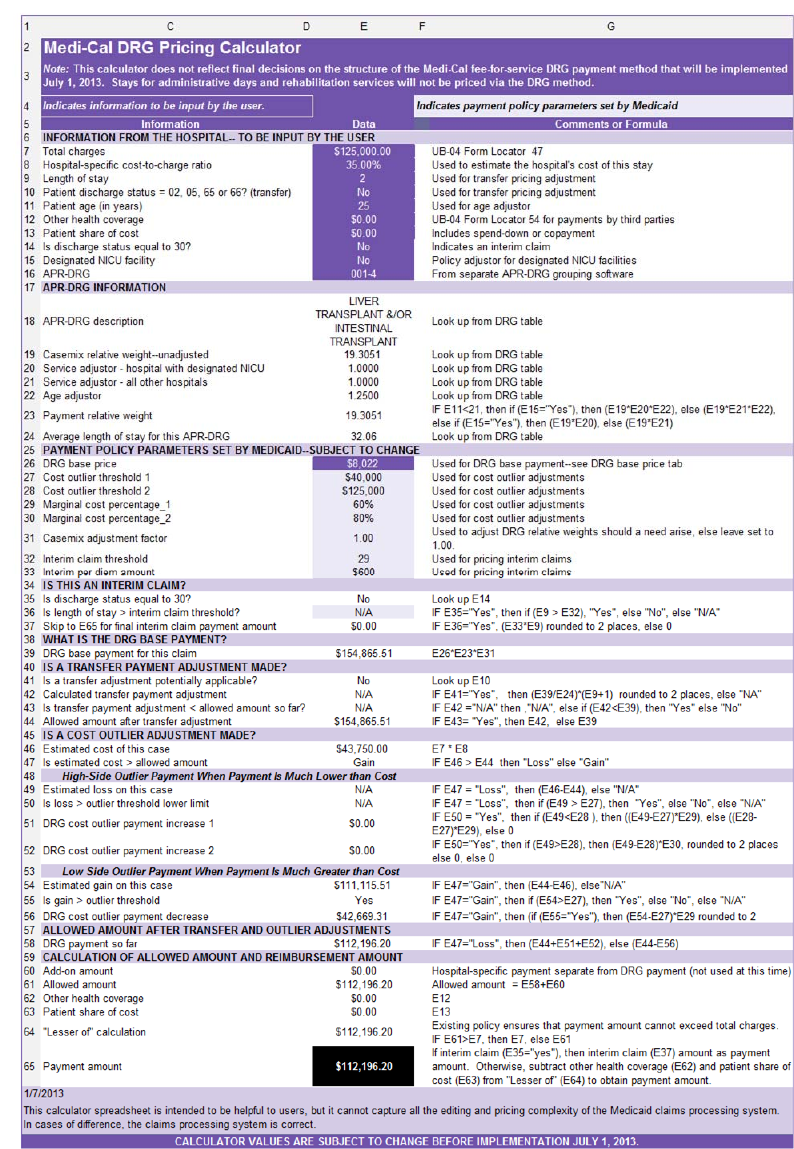
Medi-Cal DRG Project: DRG Calculator Instructions—January 14, 2013
Submitted to the California Department of Health Care Services 18
2.6.1 Low-Side Outlier Adjustment Example
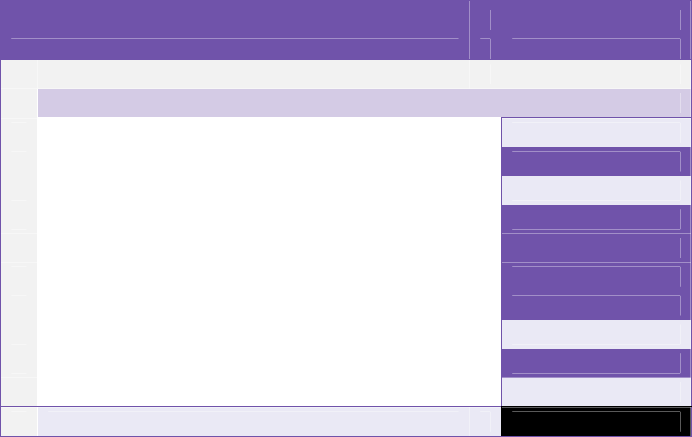
Medi-Cal DRG Project: DRG Calculator Instructions—January 14, 2013
Submitted to the California Department of Health Care Services 19
2.7. Interim Claim
When the beneficiary is still a patient and the actual length of stay is greater than 29
days, a hospital may choose to submit an interim claim. Submission of interim claims is
always voluntary, never mandatory. In these situations, hospitals will be paid a per diem
amount (cell E33: $600). Payment of interim claims requires an approved admission
TAR/SAR. Final payment is calculated by the DRG method and then reduced by the
interim claim amounts that were previously submitted.
• Input Total charges (cell E7): $75,000.00
• Input Length of Stay (cell E9): 31
• Input Is discharge status equal to 30? (cell E14): “Yes”
• Input APR-DRG (cell E16): 089-4
• The interim per diem amount (cell E33: $600) is multiplied by the actual length of
stay.
• That amount is the allowed payment to the provider.
• At the end of the hospital stay, the hospital submits a final claim for the complete
stay.
• Interim claims are subtracted from the final payment amount.
• Output Payment amount (cell E65): $18,600.00
Table 2.8.1
Input for Interim Claim
1 C D E
6 INFORMATION FROM THE HOSPITAL-- TO BE INPUT BY THE USER
7 Total charges $75,000.00
8 Hospital-specific cost-to-charge ratio 35.00%
9 Length of stay 31
10 Patient discharge status = 02, 05, 65 or 66? (transfer) No
11 Patient age (in years) 25
12 Other health coverage $0.00
13 Patient share of cost $0.00
14 Is discharge status equal to 30? Yes
15 Designated NICU facility No
16 APR-DRG 089-4
65 Payment amount $18,600.00
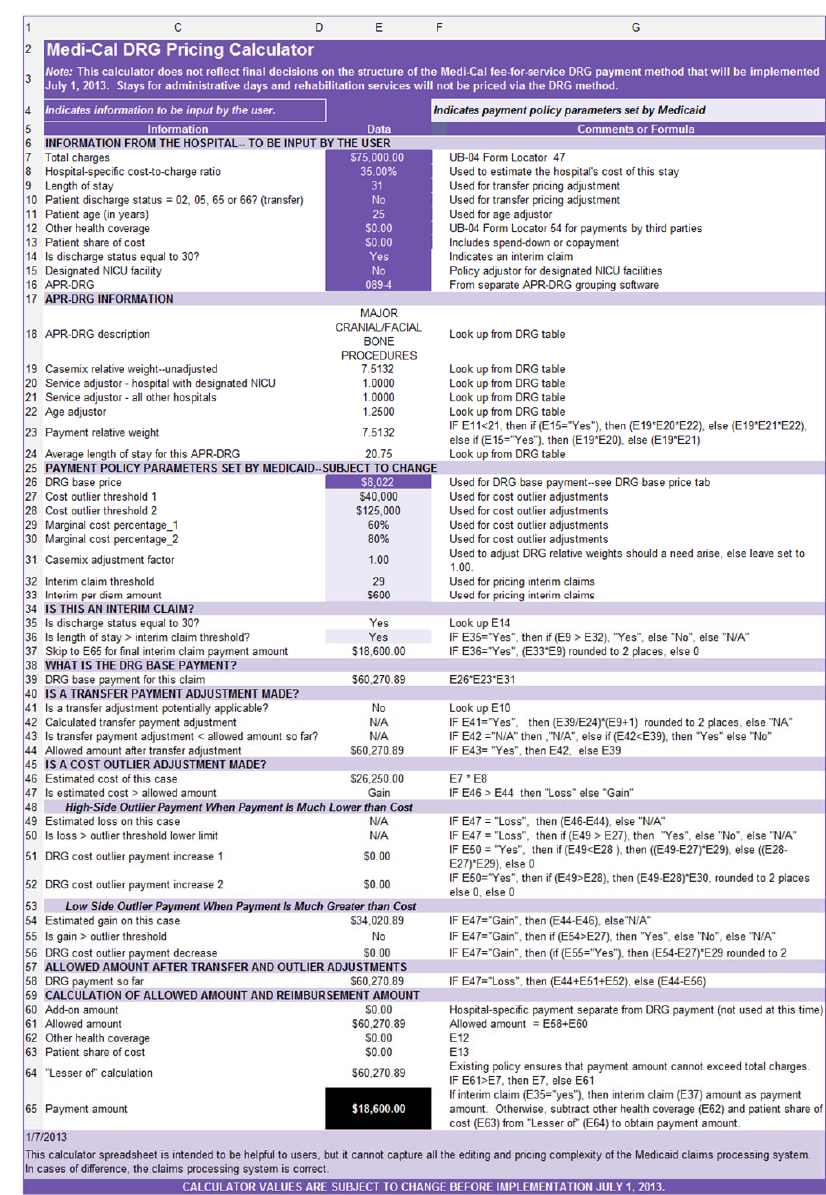
Medi-Cal DRG Project: DRG Calculator Instructions—January 14, 2013
Submitted to the California Department of Health Care Services 20
2.7.1 Interim Claim Example
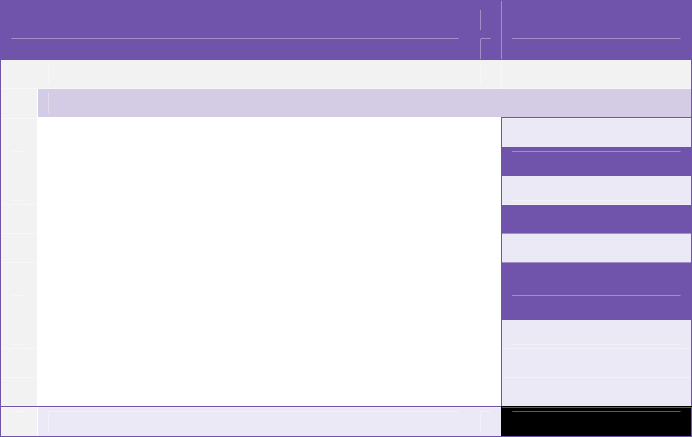
Medi-Cal DRG Project: DRG Calculator Instructions—January 14, 2013
Submitted to the California Department of Health Care Services 21
2.8. Designated NICU Adjustment
This calculation is designed for hospitals with designated neonatal intensive care units.
The Department of Health Care Services has defined a designated NICU as a NICU
certified by the California Children’s Services program for neonatal surgery. Hospitals
with this designation will receive a higher policy adjustor on sick babies. The policy
adjustor affects the payment relative weight applied to the DRG base price and, thus,
increases the allowed payment amount.
• Input Total charges (cell E7): $50,000.00
• Input Length of stay (cell E9): 2
• Input Patient age (cell E11): 0
• Input Designated NICU Facility (cell E15): “Yes”
• Input APR-DRG (cell E16): 639-3
• Service adjustor - hospital with designated NICU (cell E20: 1.75) is included in the
payment relative weight calculation (cell E23).
• See cell E39 for calculation of the DRG base payment.
• Output Payment amount (cell E65): $21,168.65
Table 2.9.1
Input for Designated NICU Adjustment
1 C D E
6 INFORMATION FROM THE HOSPITAL-- TO BE INPUT BY THE USER
7 Total charges $50,000.00
8 Hospital-specific cost-to-charge ratio 35.00%
9 Length of stay 2
10 Patient discharge status = 02, 05, 65 or 66? (transfer) No
11 Patient age (in years) 0
12 Other health coverage $0.00
13 Patient share of cost $0.00
14 Is discharge status equal to 30? No
15 Designated NICU facility Yes
16 APR-DRG 639-3
65 Payment amount $21,168.65
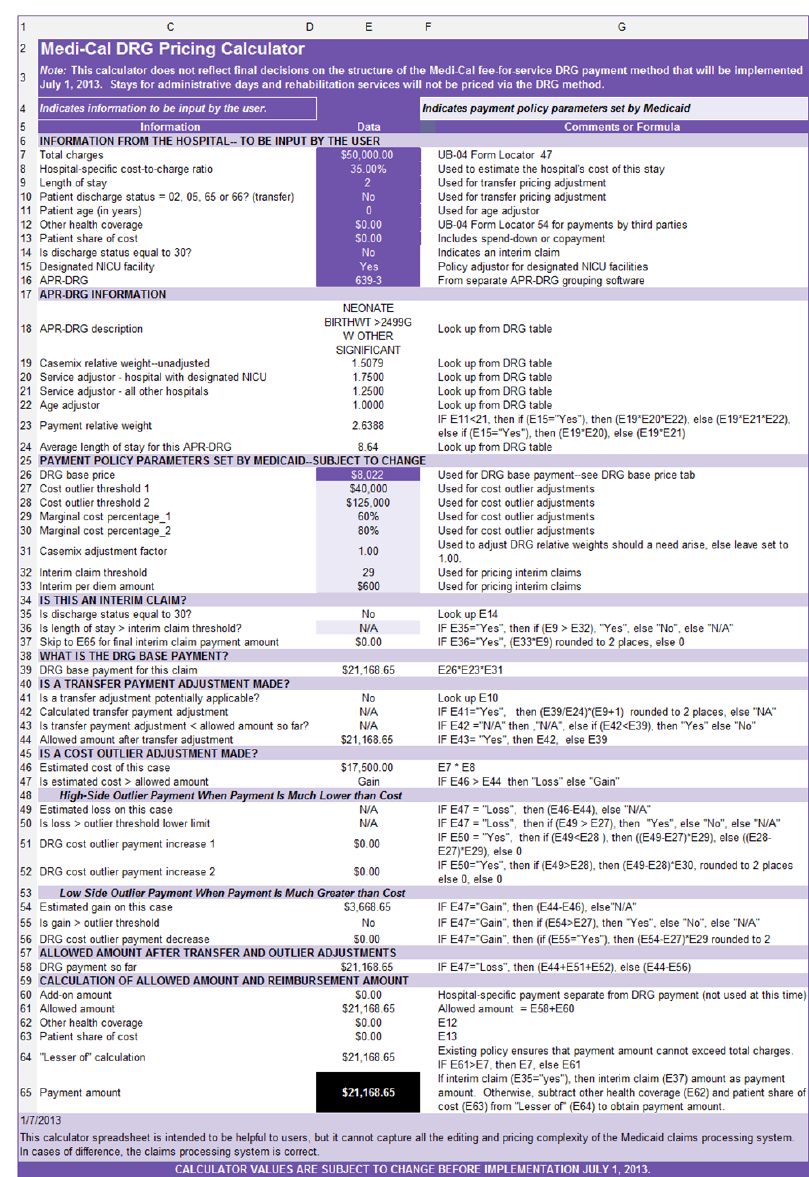
Medi-Cal DRG Project: DRG Calculator Instructions—January 14, 2013
Submitted to the California Department of Health Care Services 22
2.8.1 Designated NICU Adjustment Example

Medi-Cal DRG Project: DRG Calculator Instructions—January 14, 2013
Submitted to the California Department of Health Care Services 23
2.9. Conclusion
This concludes the specific examples for training on use of the DRG calculator. Please
feel free to apply to other examples. If you have questions, please contact DHCS at
DRG@dhcs.ca.gov.