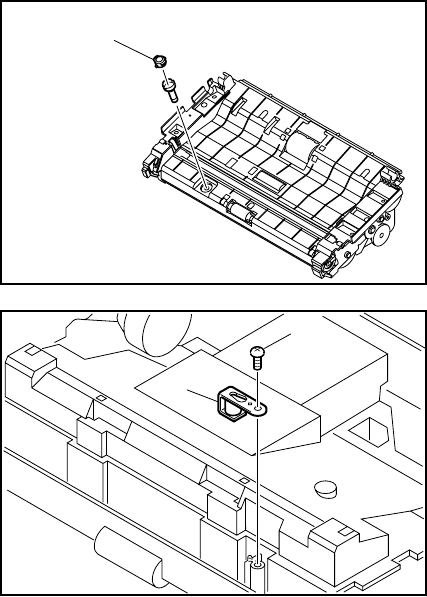DX800
User Manual: DX800
Open the PDF directly: View PDF ![]() .
.
Page Count: 358 [warning: Documents this large are best viewed by clicking the View PDF Link!]
- DX-600 / 800
- Table of Contents
- 1 Specifications Table
- 2 Disassembly Instructions
- 2.1. General Disassembly Flowchart
- 2.2. Disassembly Instructions
- 2.2.1. Power Cord (1108), Telephone Line Cable (1109), LAN Cable, Recording Paper Tray Assembly (...
- 2.2.2. Left Cover (103), Right Cover (102), Front Cover (104), Speaker (117), Separation Rubber (...
- 2.2.3. Control Panel Unit, PNL1 PC Board (1004)
- 2.2.4. Transmit Guide (301) Assembly, Scanning Glass (308)
- 2.2.5. Stamp Assembly, Stamp Solenoid (327)
- 2.2.6. Eject Roller (303)
- 2.2.7. Transmit Motor (324)
- 2.2.8. Scanner Block (321), Mirror 1 (334), Mirror 2 (335), Mirror 3 (336), ADF Roller (331)
- 2.2.9. LED Array (329), Feed Roller (302)
- 2.2.10. LANB PC Board (1036), SC PC Board (1001), ILS PC Board (1006),
- 2.2.11. Paper Feed Solenoid (531), Clutch Gear Assembly, Paper Feed Roller (518)
- 2.2.12. Printer Cover (106), Rear Cover (105), Printer Motor (626)
- 2.2.13. LANC PC Board (1037), MJR PC Board (1003), Power Supply Unit (1002)
- 2.2.14. Fuser Unit, Thermistor Assembly (728)
- 2.2.15. Fuser Lamp (732), Exit Roller (719), Fuser Roller (709),
- 2.2.16. Rear Chassis (505), SNS1 PC Board (1008)
- 2.2.17. Transfer Guide (601) Assembly, Feed Roller (526)
- 2.2.18. Toner Sensor (513), Laser Unit [LSU] (512), SNS3 PC Board (1009)
- 2.2.19. Bias Transfer Roller (604)
- 2.2.20. SNS2 PC Board (1010)
- 2.2.21. Printer Grease Points
- 2.3. Screw Identification Template
- 3 Maintenance, Adjustments and Check Points
- 3.1. Required Tools
- 3.2. Periodic Check Points
- 3.3. Periodic Maintenance Check List
- 3.4. Updating the Firmware
- 3.5. Glossary of Electrical Abbreviations
- 3.6. SC PC Board
- 3.7. MJR PC Board
- 3.8. Power Supply Unit
- 3.9. PNL PC Board
- 3.10. SNS3 PC Board
- 3.11. SNS4 PC Board
- 3.12. SNS1 PC Board
- 3.13. SNS2 PC Board
- 3.14. CCD PC Board
- 3.15. ILS PC Board
- 3.16. ACI PC Board
- 3.17. LANB PC Board
- 3.18. LANC PC Board
- 3.19. CST2 PC Board (Optional)
- 3.20. SNS2 PC Board (Optional)
- 3.21. SRU PC Board (Optional)
- 4 Troubleshooting
- 4.1. Initial Troublesh ooting Flowchart
- 4.2. Improper LCD Display
- 4.3. Information Codes (INFO. CODES)
- 4.3.1. Information Codes: 400, 420
- 4.3.2. Information Codes: 401, 402, 422
- 4.3.3. Information Codes: 404, 405, 407
- 4.3.4. Information Code: 416
- 4.3.5. Information Codes: 408, 409, 417, 418, 490
- 4.3.6. Information Code: 434
- 4.3.7. Information Codes: 459, 494, 495
- 4.3.8. Information Codes: 001, 002, 007 (Recording Paper Jam)
- 4.3.9. Information Code: 010 (No Recording Paper)
- 4.3.10. Information Codes: 030, 031 (Document Jam)
- 4.3.11. Information Code: 630 (Dialing Error)
- 4.3.12. Information Codes: 403, 411, 414, 415 (Polling Operator Trouble)
- 4.4. Printed Copy Quality Problems
- 4.4.1. Black Copy
- 4.4.2. Blank Copy
- 4.4.3. Vertical White Lines
- 4.4.4. Ghost Images
- 4.4.5. Vertical Dark Lines
- 4.4.6. Horizontal Dark Lines
- 4.4.7. Dark Background
- 4.4.8. Light Print
- 4.4.9. Horizontal White Lines
- 4.4.10. Improper Fusing (Printed image does not bond to the paper)
- 4.4.11. Voids in Solid Areas
- 4.4.12. Black Dots
- 4.4.13. Recording Paper Creases
- 4.4.14. Poor Printed Copy Quality
- 4.4.15. Abnormal Printing
- 4.4.16. Scanned Copy Quality Problems
- 4.5. Document Feeder (ADF)
- 4.6. Communications
- 4.7. Troubleshooting the LAN Interface
- 4.8. Information Codes Table (For Facsimile)
- 4.9. Diagnostic Codes (For Facsimile)
- 5 Service Modes
- 5.1. Service Modes (For Facsimile)
- 5.1.1. Service Mode Table
- 5.1.2. Service Mode 1 (Function Parameter Setting)
- 5.1.3. Service Mode 3 (Printout of Lists, Reports and Test Results)
- 5.1.4. Service Mode 4 (Modem Test)
- 5.1.5. Service Mode 5 (Diagnostic)
- 5.1.6. Service Mode 6 (RAM Initialization)
- 5.1.7. Service Mode 7 (LBP Service Mode)
- 5.1.8. Service Mode 8 (Check & Call)
- 5.1.9. Service Mode 9 (System Maintenance)
- 5.1.10. Recovering from a Firmware Update Failure
- 5.1. Service Modes (For Facsimile)
- 6 System Description
- 6.1. Mechanical Operation
- 6.2. Electrical Circuit Explanation
- 6.2.1. Fax Block Diagram
- 6.2.2. Signal Routing
- 6.2.3 Picture Signal Scanning Block
- 6.2.4 CCD Drive Clock Generator Circuit
- 6.2.5 Line Monitor Circuit
- 6.2.6 Transmit Motor Control Circuit
- 6.2.7 Line Control Circuit
- 6.2.8 SNS PC Board
- 6.2.9 Control Panel
- 6.2.10 Printer Motor Drive Circuit
- 6.2.11. Interlock Safety Circuit
- 6.2.12 Laser Unit (LSU) Control Circuit
- 6.2.13 Power Supply Unit (LVPS)
- 6.2.14 LAN Control Circuit
- 7 General Network Information
- 7.1. Network Protocol
- 7.2. Layer Functions and Technology
- 7.3. Network Layer
- 7.4. Transport Layer
- 7.5. Upper Layer
- 7.5.1. DNS (Domain Name System)
- 7.5.2. Primary Name Server
- 7.5.3. Secondary Name Server
- 7.5.4. SOA (Start of Authority) Record
- 7.5.5. A (Address) Record
- 7.5.6. PTR (Pointer) Record
- 7.5.7. CNAME (Canonical Name) Record
- 7.5.8. NS (Name Server) Record
- 7.5.9. MX (Mail Exchange) Record
- 7.5.10. Reverse Lookup
- 7.5.11. Forwarding
- 7.6. SMTP (Simple Mail Transfer Protocol)
- 7.7. ITU T.37 and RFC2305
- 7.8. Communication Protocols
- 7.9. POP (Post Office Protocol Version 3)
- 7.10. Troubleshooting from a PC
- 7.11. Verifying the Configuration and Mail Account Type (SMTP or POP)
- 7.12. Dynamic Host Configuration Protocol (DHCP) - Extended Feature
- 7.13. Message Disposition Notifications (MDN) - Extended Feature
- 7.14. Lightweight Directory Access Protocol (LDAP) - Extended Feature
- 7.15. Lightweight Challenge-response Mechanism POP (APOP)
- 7.16. SMTP Service Extension for Authentication (SMTP Auth)
- 7.17. Direct SMTP Transfer - Extended Feature
- 8 Installation
- 8.1. Function Key
- 8.2. Main Unit and Accessories
- 8.3. Installing the Accessories
- 8.4. Installing the Toner Cartridge
- 8.5. Loading the Recording Paper
- 8.6. Adjusting the Paper Cassette for the Paper Length
- 8.7. Adjusting the Paper Cassette for the Paper Width
- 8.8. Connecting the Telephone Line Cable and Power Cord
- 8.9. Setting the Internet Parameters
- 8.10. Programming or Retrieving Parameters via Email
- 8.11. Customizing Your Machine
- 9 Options and Supplies
- 10 Schematic Diagram
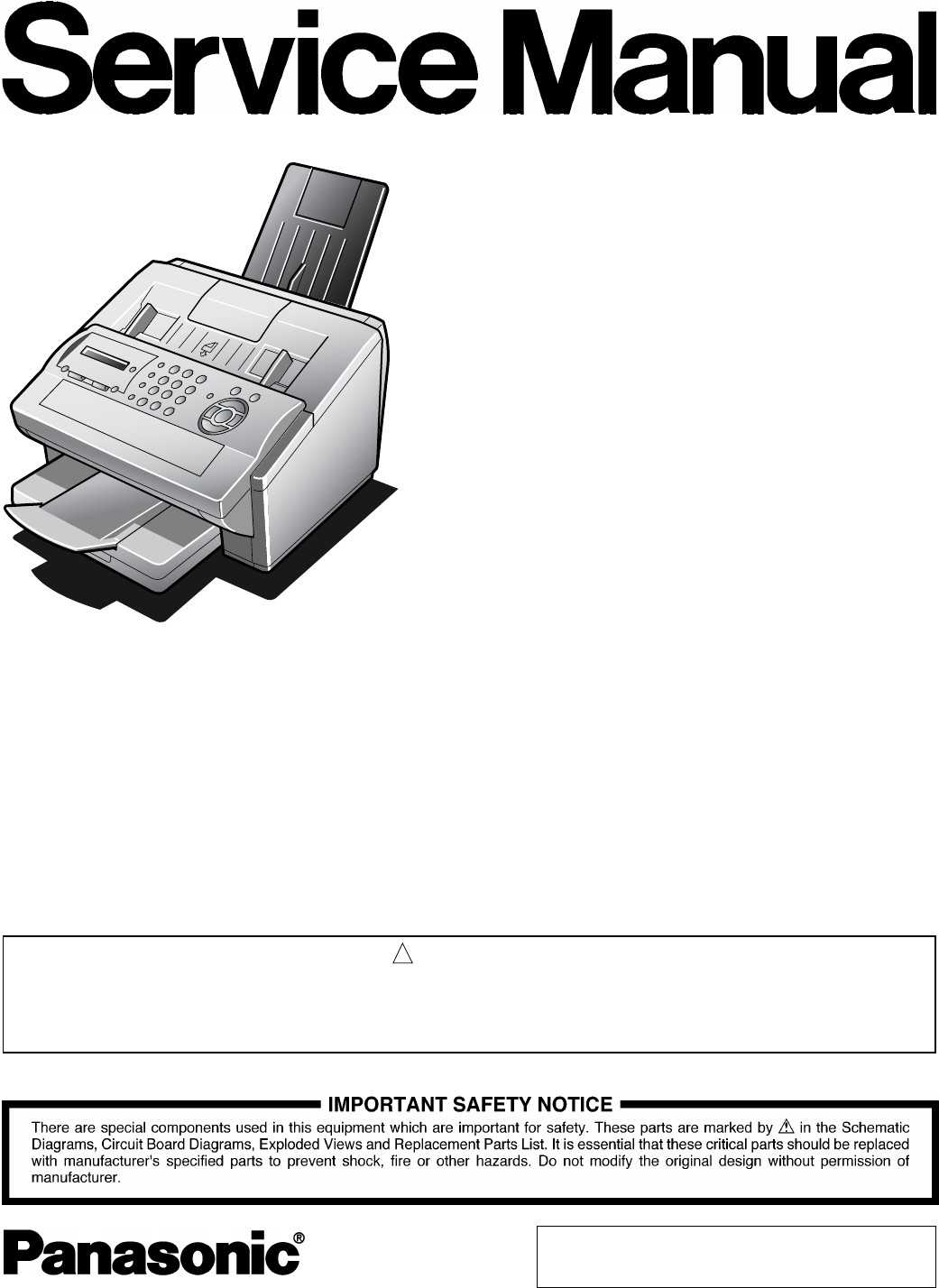
Order Number: MGCS020301C0
H13
Facsimile
DX-600 / 800
This service information is designed for experienced repair technicians only and is not intended for use by the general public.
It does not contain warnings or cautions to advise non-technical individuals of potential dangers in attempting to service a product.
Products powered by electricity should be serviced or repaired only by experienced professional technicians. Any attempt to service
or repair the product or products dealt within this service information by anyone else could result in serious injury or death.
WARNING
!
© 2002 Matsushita Graphic Communication Systems, Inc.
All rights reserved. Unauthorized copying and distribution is
a violation of law.
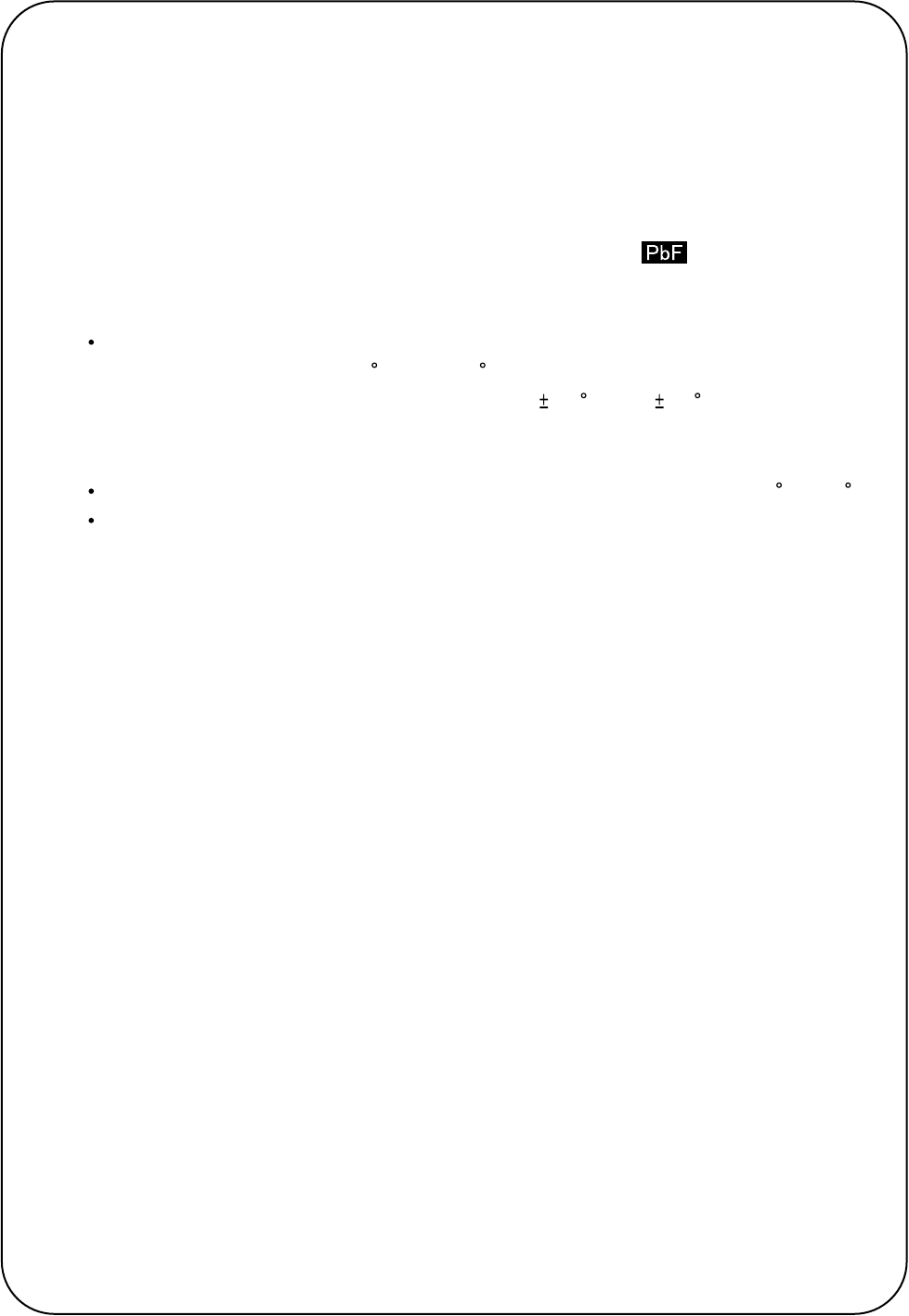
2
The contents of this Service Manual are subject to change without notice.
Published in Japan.
Information regarding Lead-Free (PbF) solder;
Distinction of PbF PCB:
PCBs (manufactured) using lead free solder will have a mark following
the PCB part numbers in a label on the PCB.
Caution:
Pb free solder has a higher melting point than standard solder; typically
the melting point is 50 - 70 F (30 - 40 C) higher. Please use a soldering iron
with temperature control and adjust it to 700 20 F (370 10 C). Exercise care
while using higher temperature soldering irons, do not heat the PCB for too long
to prevent solder splash or damage to the PCB.
Pb free solder will tend to splash when heated too high (about 1100 F/600 C).
ECO SOLDER M705 (available from Senju Metal Industry Co., Ltd.;
URL: http://www.senju-m.co.jp) is recommended when repairing PbF PCBs.
This Product Uses Lead (Pb) Free Solder Printed Circuit
Boards (PCBs).
Table of Contents
3
Specifications Table................................5
1.1. Fax Function.............................................5
1.2. Internet Fax Function..............................13
1.3. Printer Function ......................................15
1.4. External View..........................................17
1.5. Control Panel..........................................19
Disassembly Instructions .....................20
2.1. General Disassembly Flowchart .............20
2.2. Disassembly Instructions ........................21
2.3. Screw Identification Template.................49
Maintenance, Adjustments and
Check Points..........................................50
3.1. Required Tools .......................................50
3.2. Periodic Check Points.............................50
3.3. Periodic Maintenance Check List ...........51
3.4. Updating the Firmware ...........................52
3.5. Glossary of Electrical Abbreviations .......56
3.6. SC PC Board ..........................................60
3.7. MJR PC Board........................................83
3.8. Power Supply Unit ..................................84
3.9. PNL PC Board ........................................86
3.10. SNS3 PC Board......................................88
3.11. SNS4 PC Board......................................89
3.12. SNS1 PC Board......................................90
3.13. SNS2 PC Board......................................90
3.14. CCD PC Board .......................................90
3.15. ILS PC Board..........................................90
3.16. ACI PC Board .........................................90
3.17. LANB PC Board......................................91
3.18. LANC PC Board......................................91
3.19. CST2 PC Board (Optional) .....................92
3.20. SNS2 PC Board (Optional) .....................92
3.21. SRU PC Board (Optional).......................93
Troubleshooting ....................................94
4.1. Initial Troubleshooting Flowchart............94
4.2. Improper LCD Display ............................95
4.3. Information Codes (INFO. CODES)........96
4.4. Printed Copy Quality Problems.............108
4.5. Document Feeder (ADF) ......................124
4.6. Communications...................................127
4.7. Troubleshooting the LAN Interface.......133
4.8. Information Codes Table
(For Facsimile)......................................141
4.9. Diagnostic Codes (For Facsimile) ........ 147
Service Modes ..................................... 154
5.1. Service Modes (For Facsimile) ............ 154
System Description............................. 199
6.1. Mechanical Operation ......................... 199
6.2. Electrical Circuit Explanation................ 208
General Network Information ............. 236
7.1. Network Protocol.................................. 236
7.2. Layer Functions and Technology......... 238
7.3. Network Layer ...................................... 242
7.4. Transport Layer.................................... 246
7.5. Upper Layer ......................................... 248
7.6. SMTP
(Simple Mail Transfer Protocol)............ 253
7.7. ITU T.37 and RFC2305........................ 254
7.8. Communication Protocols .................... 260
7.9. POP
(Post Office Protocol Version 3)........... 263
7.10. Troubleshooting from a PC .................. 266
7.11. Verifying the Configuration and Mail
Account Type (SMTP or POP) ............. 267
7.12. Dynamic Host Configuration Protocol
(DHCP) - Extended Feature................. 268
7.13. Message Disposition Notifications
(MDN) - Extended Feature................... 271
7.14. Lightweight Directory Access Protocol
(LDAP) - Extended Feature.................. 275
7.15. Lightweight Challenge-response
Mechanism POP (APOP)
- Extended Feature .............................. 275
7.16. SMTP Service Extension
for Authentication (SMTP Auth)
- Extended Feature .............................. 277
7.17. Direct SMTP Transfer
- Extended Feature .............................. 279
Installation............................................ 280
8.1. Function Key ........................................ 280
8.2. Main Unit and Accessories................... 281
8.3. Installing the Accessories..................... 282
8.4. Installing the Toner Cartridge............... 283
8.5. Loading the Recording Paper .............. 286
8.6. Adjusting the Paper Cassette
for the Paper Length ............................ 288
8.7. Adjusting the Paper Cassette
for the Paper Width .............................. 289
Table of Contents
4
8.8. Connecting the Telephone Line Cable
and Power Cord................................... 290
8.9. Setting the Internet Parameters........... 291
8.10. Programming or Retrieving
Parameters via Email........................... 294
8.11. Customizing Your Machine.................. 311
Options and Supplies..........................319
9.1 Options and Supplies........................... 319
9.2 Installing Optional 250 Sheet Paper
Cassette (UE-409070) ......................... 320
9.3 Installing Handset Kit (UE-403176)...... 322
Schematic Diagram .............................323
10.1. General Circuit Diagram ...................... 323
10.2. SC PC Board ....................................... 325
10.3. PNL1 PC Board ................................... 339
10.4. MJR PC Board..................................... 341
10.5. SNS1 PC Board................................... 342
10.6. SNS2 PC Board................................... 343
10.7. SNS3 PC Board................................... 344
10.8. SNS4 PC Board................................... 345
10.9. CCD PC Board..................................... 346
10.10.ILS PC Board....................................... 347
10.11.ACI PC Board ...................................... 348
10.12.Power Supply Unit ............................... 349
10.13.LANB PC Board................................... 354
10.14.LANC PC Board................................... 356
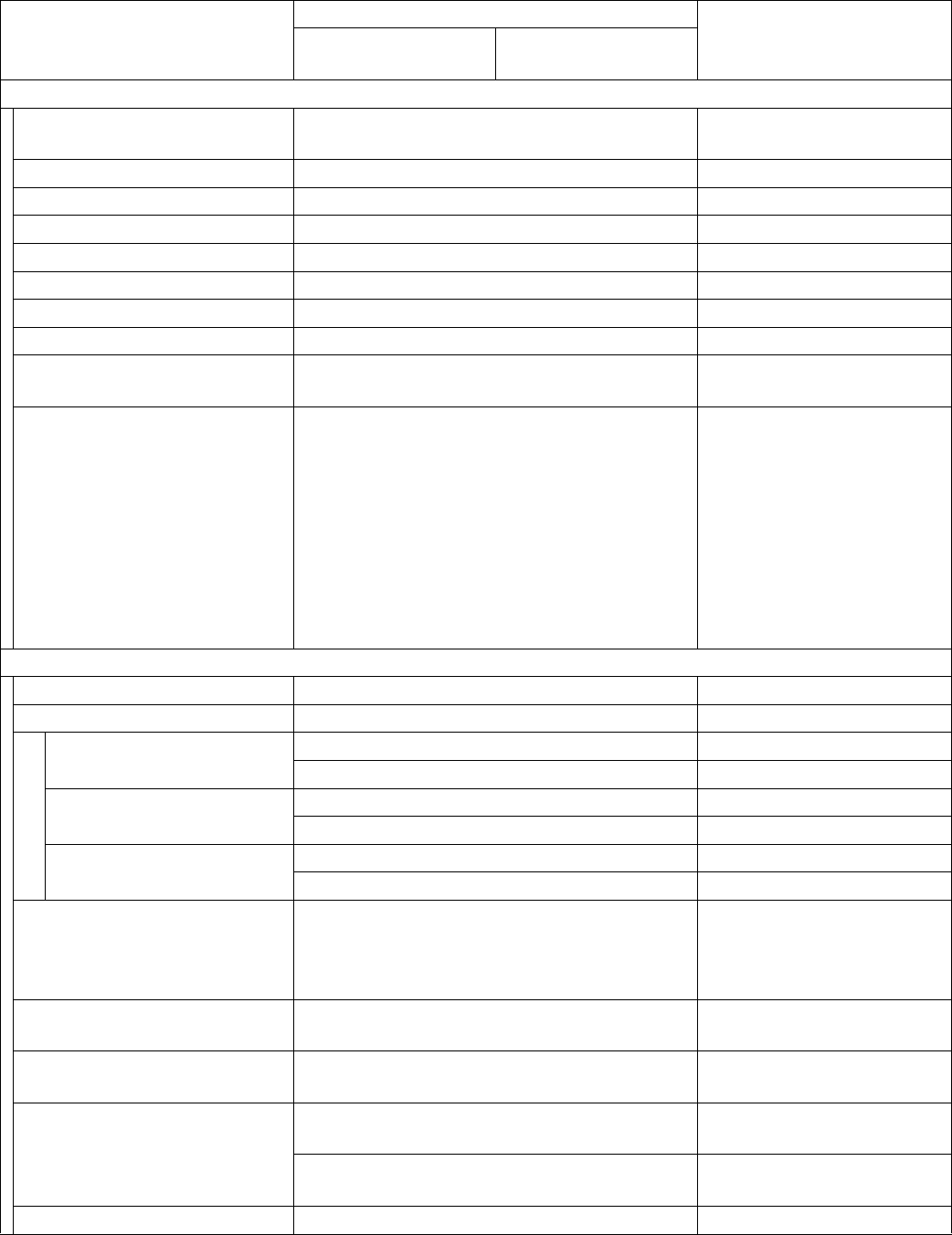
5
DX-600/800
APR 2002
Edition 1.0
1 Specifications Table
1.1. Fax Function
Items Description Remarks
DX-600/800 UF-590/790
(Reference)
Main Specifications
1Compatibility G3 ITU-T Std. & Non-Std.
(MGCS)
2 PSTN Line Port Yes
3 Leased Line Port No
4 V.24 Line Port No
5 Modem Speed 33.6 - 2.4 kbps With Automatic Fallback
6 Coding Scheme MMR / MR / MH
7 ECM Yes Conforms to ITU-T
8 Short Protocol Yes (B, D)
9 Transmission Speed Approx. 3 sec ITU-T Image No. 1
(A4, Std. Resolution)
10 Communication Resolution
(pels / mm x lines / mm)
Transmission
Std 8 x 3.85
Fine 8 x 7.7
S-Fine 8 x 15.4
16 x 15.4*
Reception
Std 8 x 3.85
Fine 8 x 7.7
S-Fine 8 x 15.4
16 x 15.4
* Interpolated 16 pels/mm
Scanner Mechanism
1 Scanning Device CCD
2 Scanning Speed
Std. 2.8 sec Letter size document
3.0 sec A4 size document
Fine 5.0 sec Letter size document
5.3 sec A4 size document
S-Fine 10.1 sec Letter size document
10.6 sec A4 size document
3Scanning Resolution
(pel / mm x lines / mm)
Std. 8 x 3.85
Fine 8 x 7.7
S-Fine 8 x 15.4
16 x 15.4* * Interpolated 16 pels/mm
4 Document Size (Max.) 10.1 x 78.7 in
(257 x 2000 mm)
5 Document Size (Min.) 5.8 x 5.0 in
(148 x 128 mm)
6 Effective Scanning Width
8.3 in (212 mm) Letter size for USA and
Canada
8.2 in (208 mm) A4 size for Other
Destinations
7 Reduction XMT No
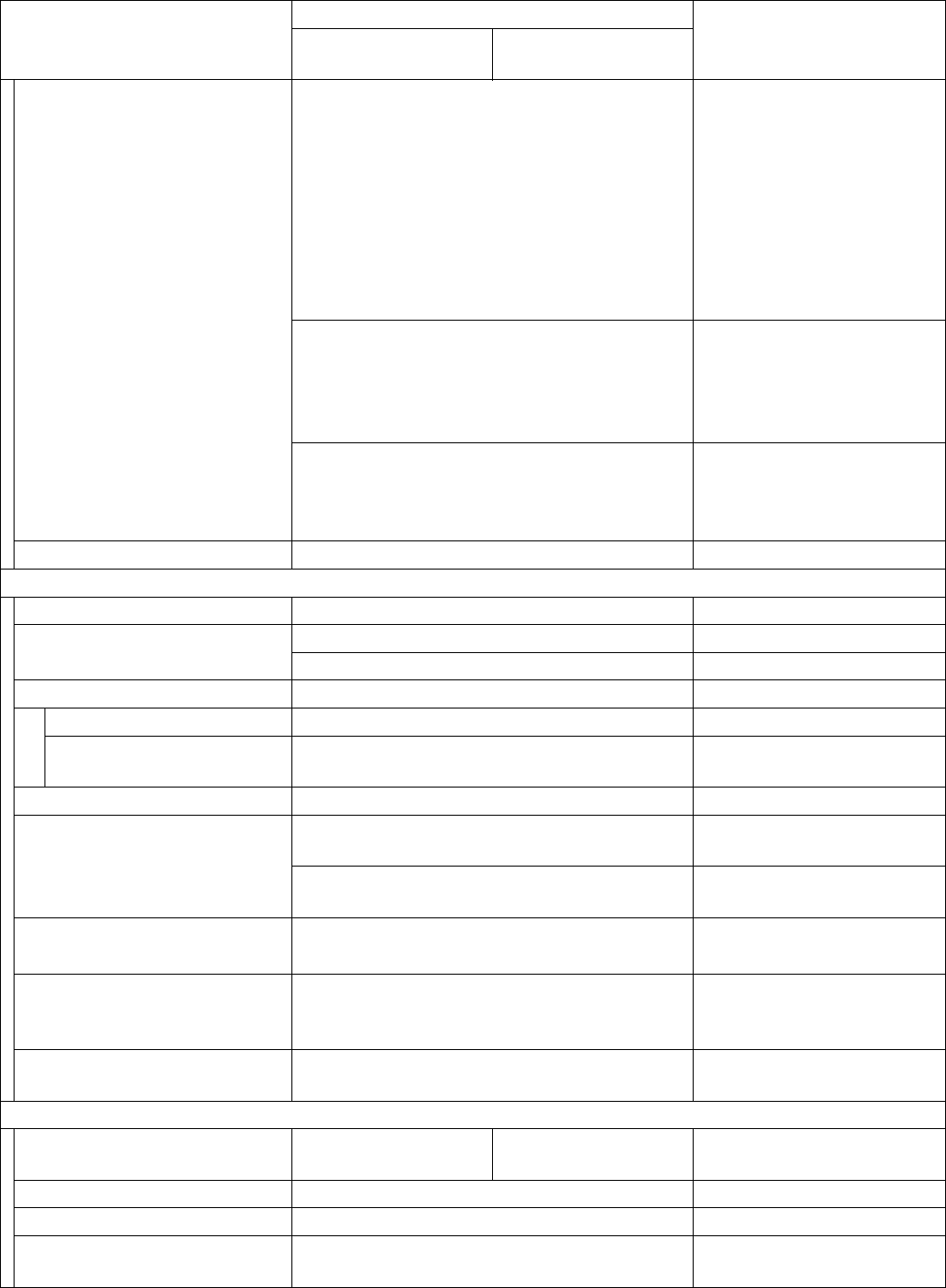
6
DX-600/800
APR 2002
Edition 1.0
8 ADF Capacity
50 sheets*
*For USA and Canada only,
documents must be
inserted by staggered feed
(stairs-shape).
Face Down, A4 / Letter;
0.0024 - 0.0039 in, 12 - 16
lb Bond (0.06 - 0.10 mm,
45 - 60 g/m2)
Operating Environment
68°F (20°C), 50%RH
30 sheets*
*For Other Destinations
Face Down, A4 / Letter;
0.0024 - 0.0039 in, 12 - 16
lb Bond (0.06 - 0.10 mm,
45 - 60 g/m2)
20 sheets
Face Down, A4 / Letter;
0.0024 - 0.0039 in, 12 - 16
lb Bond (0.06 - 0.10 mm,
45 - 60 g/m2)
9 Collation Stack Yes (Face Down)
Printer Mechanism
1 Recording Method LP
2 Recording Speed 6.5 ppm Letter size paper
6.2 ppm A4 size paper
3 Recording Resolution
Copy, Fax 406 x 391 dpi
PC Printing Data 600 x 600 dpi
300 x 300 dpi
4 Recording Paper Size Letter / A4 / Legal
5 Effective Printing Width
8.2 in (208 mm) Letter size for USA and
Canada
8.0 in (202 mm) A4 size for Other
Destinations
6 Recording Paper Capacity 250 sheets A4 / Letter / Legal
(20 lb / 75 g/m2)
7 Collation Stack Yes Memory Collation
The Tray capacity is up to
100 sheets
8 Consumables See Options and Supplies
Section
Memory / Clock
1 Standard Memory 4 MB (240 pages) 2 MB (120 pages) ITU-T Image No. 1
(A4, Std. Resolution)
2 Memory Backup Yes
3 Document Memory type Flash ROM
4 Clock Backup 30 minutes By means of a Gold
Capacitor
Items Description Remarks
DX-600/800 UF-590/790
(Reference)
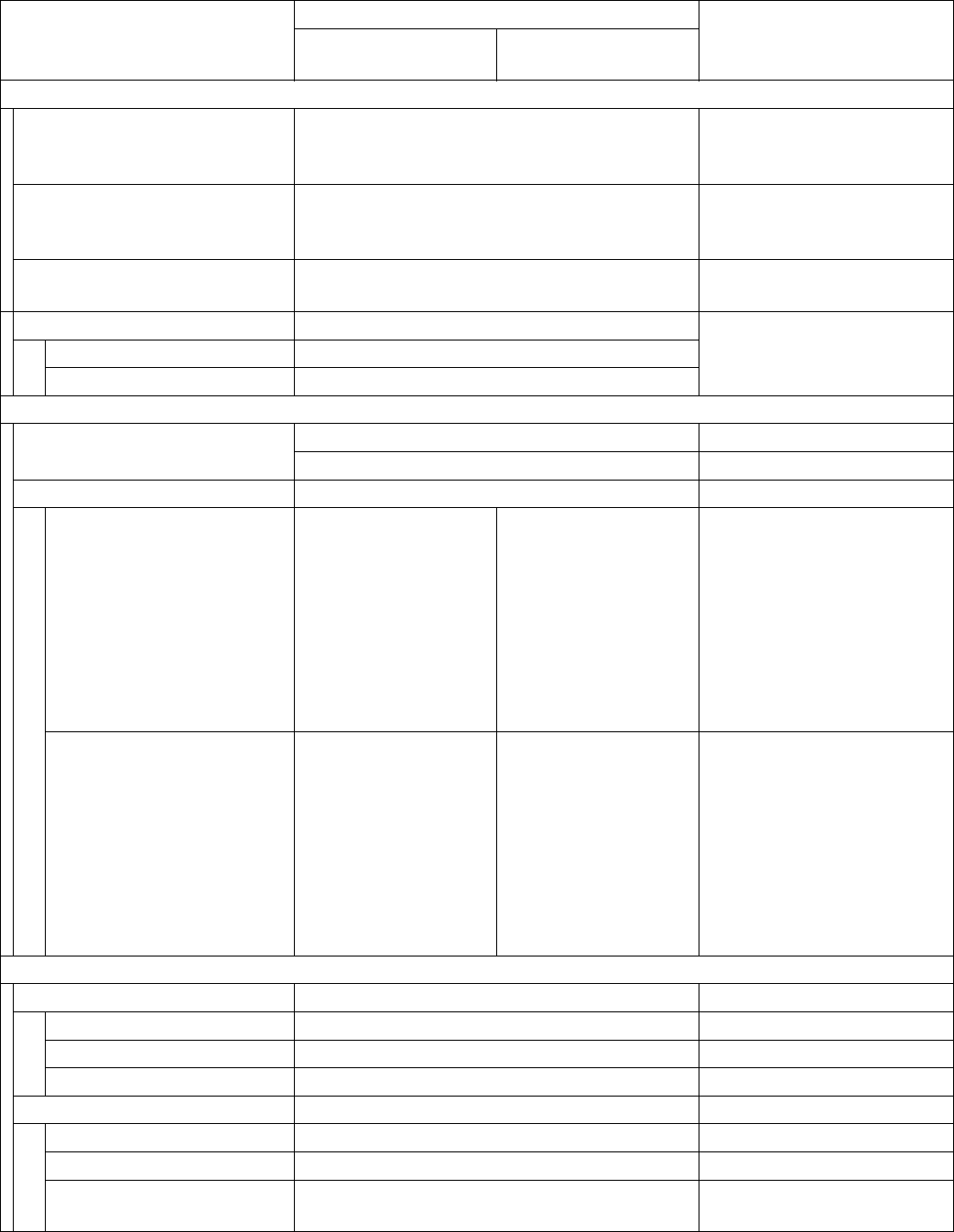
7
DX-600/800
APR 2002
Edition 1.0
Copy Quality
1 Halftone (Tx) Yes* 64-Level Error Diffusion
* Halftone (S-Fine) only
with the Resolution key
2Super Fine (Tx & Rx)
dpi x lpi
(pels / mm x lines / mm)
406 x 391*
(16 x 15.4) * Interpolated 16 pels/mm
3Original Contrast Selection
(Tx) Yes 3-Levels
4 Smoothing (Rx) With Auto Picture / Text
Recognition
Fax, Copy Yes
PC Printing Data No
Power Supply
1 Power Requirement 108 - 132 VAC, 47 - 63 Hz, Single Phase 100 VAC Power Supply
198 - 255 VAC, 47 - 63 Hz, Single Phase 200 VAC Power Supply
2 Power Consumption
Standby
100 VAC Power Supply
(ES = Energy Saver)
Sleep Mode No 1.2 Wh
ES=On 8 Wh 6 Wh
ES=Off 23 Wh 21 Wh
Transmission 19 W 17 W
Reception 470 W 460 W
Copy 470 W 470 W
Maximum 470 W 470 W
Standby
200 VAC Power Supply
(ES = Energy Saver)
Sleep Mode No 2.4 Wh
ES=On 8 Wh 6.5 Wh
ES=Off 25 Wh 22 Wh
Transmission 19 W 17 W
Reception 480 W 480 W
Copy 480 W 480 W
Maximum 490 W 490 W
Environment
1 Temperature
Operation 50 to 95°F ( 10 to 35°C)
Storage -4 to 104°F (-20 to 40°C)
Transport (Max. 72 hours) -4 to 122°F (-20 to 50°C)
2 Relative Humidity
Operation 15 to 70% RH
Storage 5 to 85% RH
Transport
(Max. 480 hours) 15 to 85% RH
Items Description Remarks
DX-600/800 UF-590/790
(Reference)
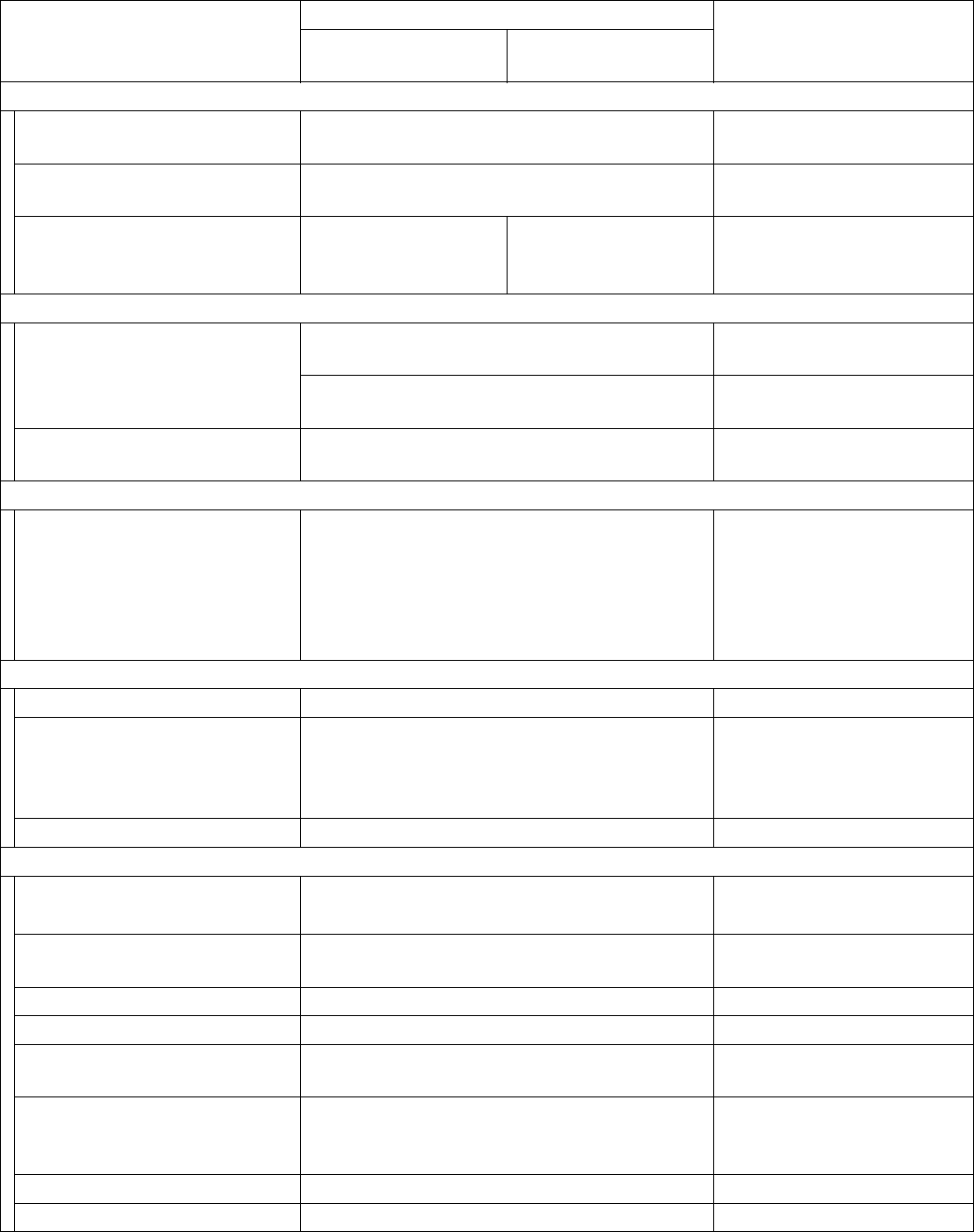
8
DX-600/800
APR 2002
Edition 1.0
Standards
1 PSTN FCC Part 68
Industry Canada No. CS-03
2Safety UL1950 (UL60950 3rd edition)
CSA C22.2 No.950
3EMI Class A
computing device
in FCC Part 15
Class B
computing device
in FCC Part 15
Construction
1 Dimensions (W x D x H)
14.6 x 18.0 x 9.8 in
(370 x 457 x 250 mm) Excluding projections
LTR
14.6 x 18.7 x 9.8 in
(370 x 474 x 250 mm) Excluding projections
A4
2 Weight (Excluding paper) 20 lb
(9.0 kg) Excluding consumable
supplies and options
Attachment & Accessories
Toner Cartridge
Operating Instructions
CD-ROM
Power Cord
Tel Line Cable
Doc. Tray (Rx)
Yes (1)
Yes (1)
Yes (1) (PDMS)
Yes (1)
Yes (1)
Yes (1)
UG-5510 for DX-800 /
UF-790
Consumables
1Process Type Toner Cartridge
2
Yield
(3% Black, ITU-T
Image No. 1 Chart)
Approx.
7,500 pages
Multi Copy Mode Operation
Environment 68°F (20°C),
50% RH, using Letter/A4
paper.
3 Low Toner Warning Yes Magnetic Sensor
Options
1Cassette & Deck
250 sheets Yes A4 / Letter / Legal
(20 lb / 75 g/m2)
2 Document Memory Yes
2 / 4 / 8 MB Flash Memory
3 Page Memory No D-RAM
4 Battery Backup 72 hours No
5G3 Optional
Communication Port No
6 Handset Yes Specific Destinations only.
New Option for DX-600 /
800 / UF-590 / 790.
7 V.24/Encryption Interface No
8 PDL No
Items Description Remarks
DX-600/800 UF-590/790
(Reference)
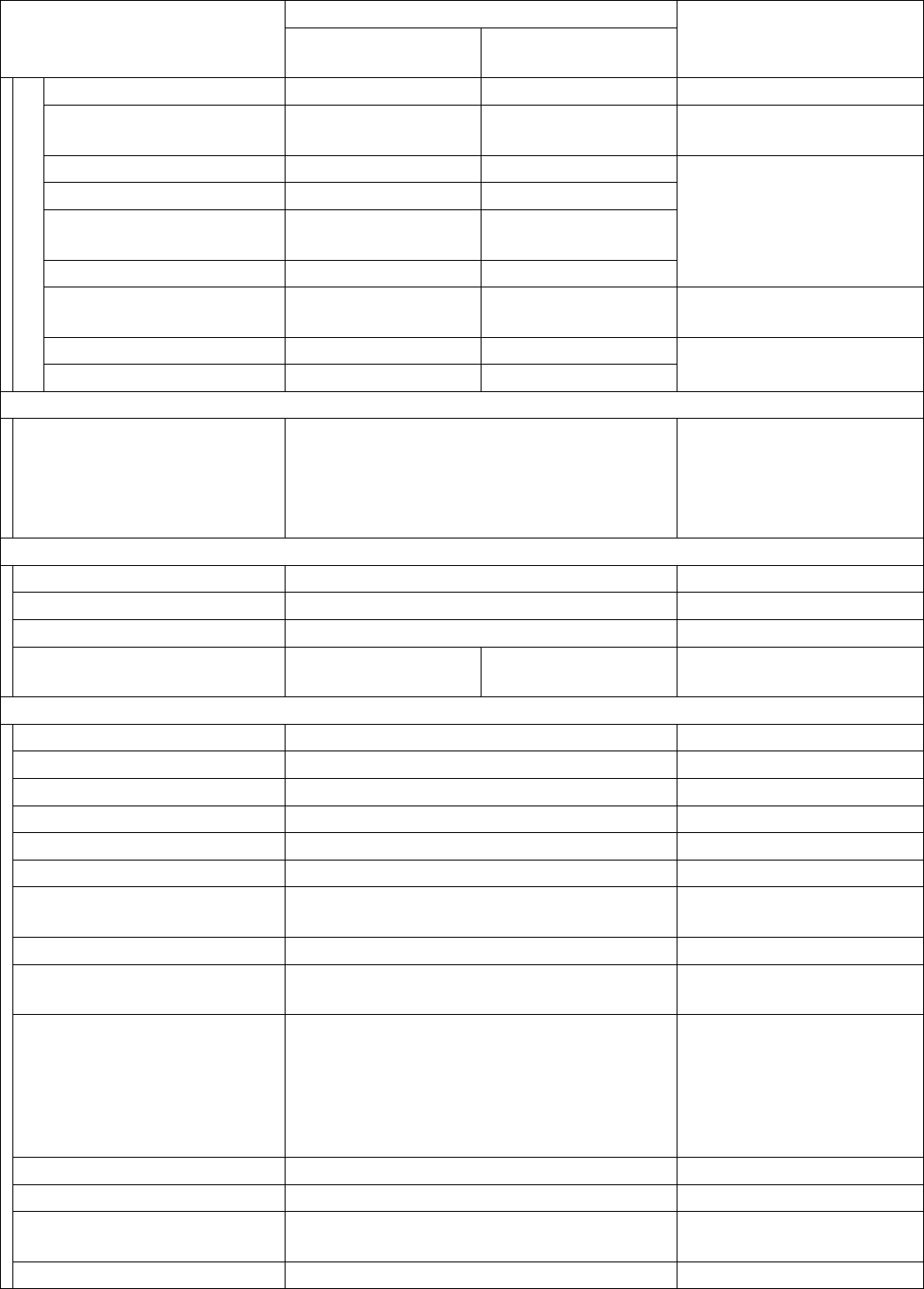
9
DX-600/800
APR 2002
Edition 1.0
9
Parallel Port Interface No Standard
LAN (Network) Standard* No *Ethernet 10Base-T /
100Base-Tx
Printer Interface (GDI) Standard Standard
Scanner Interface (TWAIN) No Standard
Class 2 Fax Modem
Interface No Standard
PC Fax Interface (MGCS) No Standard
PC Fax Interface
(LaserFAX) No* No* *HydraFax / LaserFAX Not
Supported
Document Manager Standard Standard
MFP Utilities Standard Standard
Languages
Control Panel
Function Label
LCD Display
Printouts
Operating Instructions
English
English
English
English
English
English, C-French, Spanish
can be selected for USA,
Canada.
Determined by the
Destination.
Multi-Task Operation
1 Multi Task Operation Yes
2 Direct XMT Reserve Yes
3 Memory XMT Reserve Yes
4Number of Memory Job
Files 70 files 10 files
Dialing/Telephone Features
1 One-Touch Keys 28
2 One-Touch / Program Keys 4
3 One-Touch Auto Dialers 32
4 Abbr. Auto Dialers 100
5 Total Auto Dialers 132
6 Max. Tel Number Digits 36
7Max. Station Name
Characters 15
8 Directory Search Dialing Yes With Directory Search key
9Full Number Dialing
(Buffered Dialing) Yes Max. 12 stations
10 Direct Dialing
(Monitor Dialing) Yes
Voice mode (Monitor
Dialing Mode)
Requires to press START
to start fax communication.
Automatic Redialing is not
available.
11 Automatic Redialing Yes
12 Manual Redialing Yes
13 Chain Dialing (Hybrid Dial) Yes On Monitor Dialing mode
only
14 Line Monitor Speaker Yes
Items Description Remarks
DX-600/800 UF-590/790
(Reference)
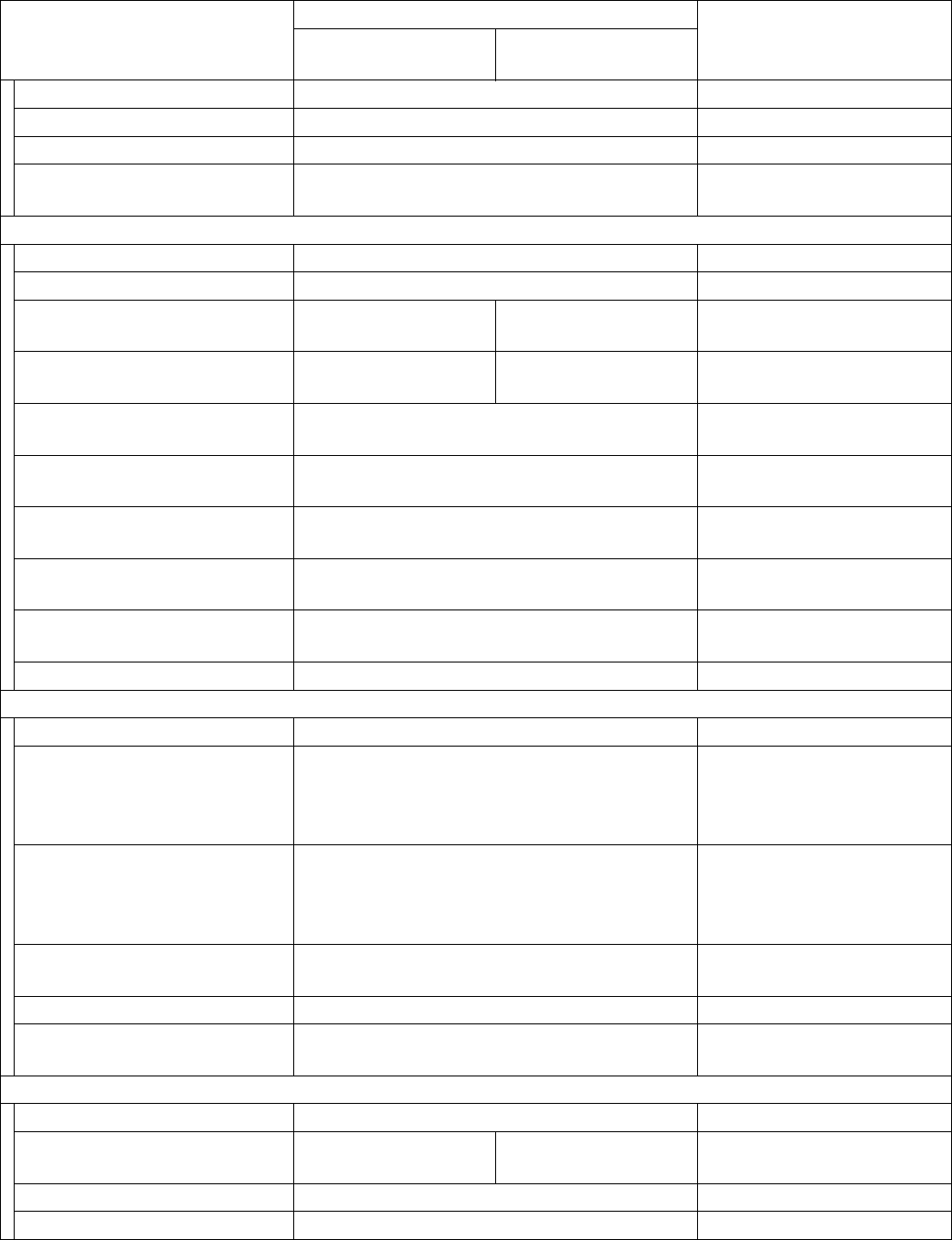
10
DX-600/800
APR 2002
Edition 1.0
15 Pulse / Tone Dialing Yes 10 pps / DTMF
16 Pulse to Tone Change Yes
17 Flash Key Yes
18 External Telephone Jack 1 Handset or External
Telephone
Transmission Features
1 Direct Transmission Yes ADF Transmission
2 Memory Transmission Yes Page Retransmission
3Quick Memory
Transmission Yes No Dialing after 1st page
stored
4Multi-Station Transmission
(Sequential Broadcasting) Yes (Max.144) Yes (Max.112)
5Direct Deferred
Transmission Yes ADF Deferred
Transmission
6Deferred Memory
Transmission Yes Max. 10 timers
7Deferred Multi-Station
Transmission Yes (Max.144) Max. 10 timers
8Priority Direct
Transmission Yes Priority ADF Transmission
9Priority Memory
Transmission No
10 Batch Transmission No
Reception Features
1 Substitute Reception Yes
2 Fixed Reduction Yes
LTR / A4: 70 - 100%,
LGL: 80 -100% (in 1%
Steps),
Top & Center Alignment
3 Auto Reduction Yes
LTR / A4: 70 - 100%,
LGL: 80 -100% (in 1%
Steps),
Top & Center Alignment
4 Overlap Printing Yes Page End Approx. 0.39 in
(10 mm)
5 Receive to Memory Yes
6Distinctive Ring Detector
(DRD) Yes Specific Destinations only
Receive Control
1 Fax / Tel Auto Switch Yes Specific Destinations only
2 Silent Reception No (PSTN)
Yes (LAN) No (PSTN)
3 External TAM Interface Yes Specific Destinations only
4 Remote Reception Yes (DTMF) Specific Destinations only
Items Description Remarks
DX-600/800 UF-590/790
(Reference)
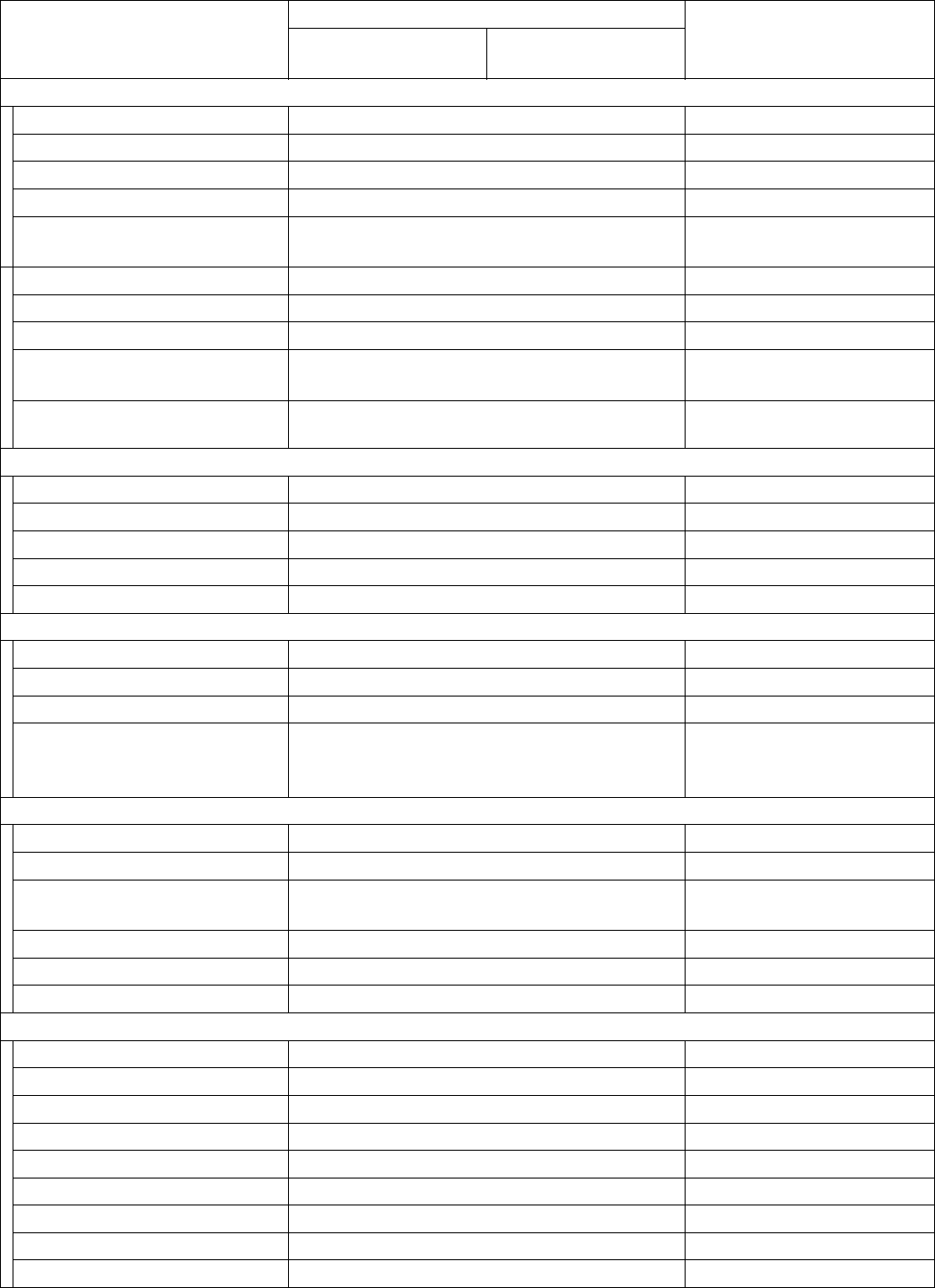
11
DX-600/800
APR 2002
Edition 1.0
Polling
1 Polling Yes
2 Turnaround Polling No
3 Multi-Station Polling Yes (Max.144)
4 Deferred Polling Yes Max. 10 timers
5Deferred Multi-Station
Polling Yes (Max.144) Max. 10 timers
6 Direct Polling Tx No
7 Memory Polling Tx Yes 1 File
8 Preset Polling Password Yes
9Temporary Polling
Password Yes
10 Continuous Polling Yes
Convenience
1 Panel Display Yes 20 x 2 Alphanumeric LCD
2 Voice Contact No
3 Edit File Mode Yes With View Mode
4 Incomplete File Save Yes With View Mode
5 Automatic Cover Sheet Yes
Copy Features
1 Single Copy Yes
2 Multiple Copy Yes Multi Sort Copy only
3 Reduction Copy Yes
4Copying Resolution
dpi x lpi
(pels / mm x lines / mm)
406 x 391*
(16 x 15.4) * Interpolated 16 pels/mm
Certainty
1 Verification Stamp Yes
2 Header / Total Page Print Yes
3 Transaction Journal Yes 32 Transactions /
with View Mode
4 Comm. Journal Yes With Image
5 Last Ind. XMT Journal Yes
6 Power Failure Report No
List Printouts
1 One-Touch List Yes
2 ABBR. No. List Yes
3 Program List Yes
4 Directory Search List Yes
5 Fax Parameter List Yes
6 File List Yes With View Mode
7 Ind. XMT Journal Yes
8 Directory Sheet Yes
9 Character Code List No
Items Description Remarks
DX-600/800 UF-590/790
(Reference)
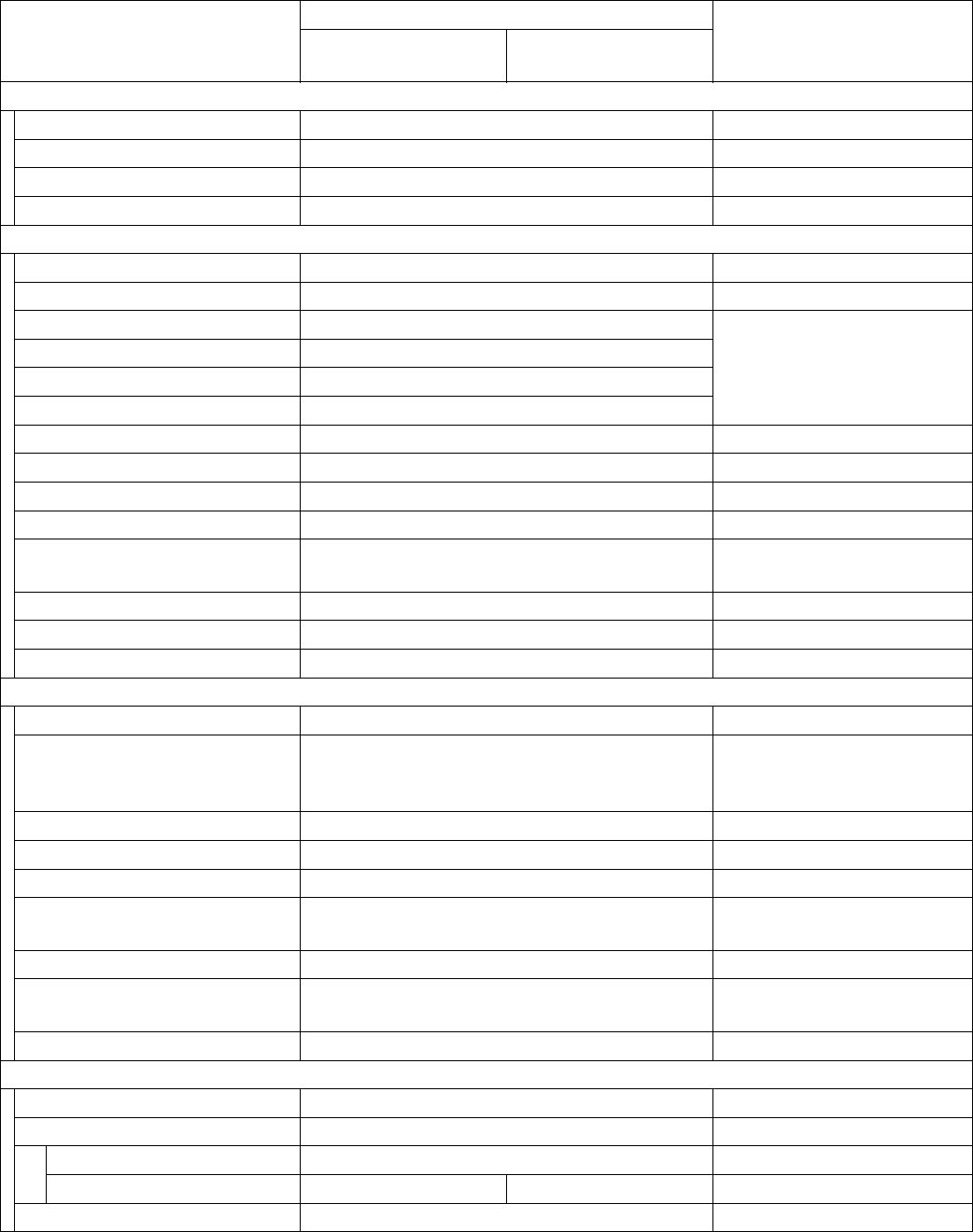
12
DX-600/800
APR 2002
Edition 1.0
Identifications
1 Logo Yes 25 Characters
2 Multiple Logo No
3 Character ID Yes 16 Characters
4 Numeric ID Yes 20 Digits
Special Communications
1 Password XMT / RCV Yes Closed Network
2 Selective Reception Yes TSI Check
3 Relay XMT Request No
Network
(Via a Center Station)
4 Relay XMT Center No
5 Confidential XMT / Polling No
6 Confidential Center No
7 Mailbox XMT / Polling Yes
8 Mailbox Center 10 Boxes
9File XMT No
10 Fax Forward Yes Received File Transfer
11 Auto Fax Archive Yes NYSE Feature
Specific Destinations only
12 Sub-Address XMT Yes T. Routing
13 Sub-Address RCV No T. Routing with PC interface
14 OMR-XMT No
Others
1 Access Code Yes
2 PIN Code Access Yes For USA, Canada and
Hong Kong only
PBX Access Code
3 Intelligent Redial (AI) Yes 2 Files
4 Department Code No
5 Energy Saver Mode Yes
6 Daylight Saving Time Yes USA, Canada and
Germany only
7 Self Diagnostic Function Yes
8Remote Diagnostic
Function Yes Specific Destinations only
9 Check & Call Function Yes
Firmware Update / Download
1 Remote Update Yes Using G3 Protocol
2 Local Update
Memory Card (FROM) Yes
Parallel Port No Yes
3 Download to FROM Card Yes
Items Description Remarks
DX-600/800 UF-590/790
(Reference)
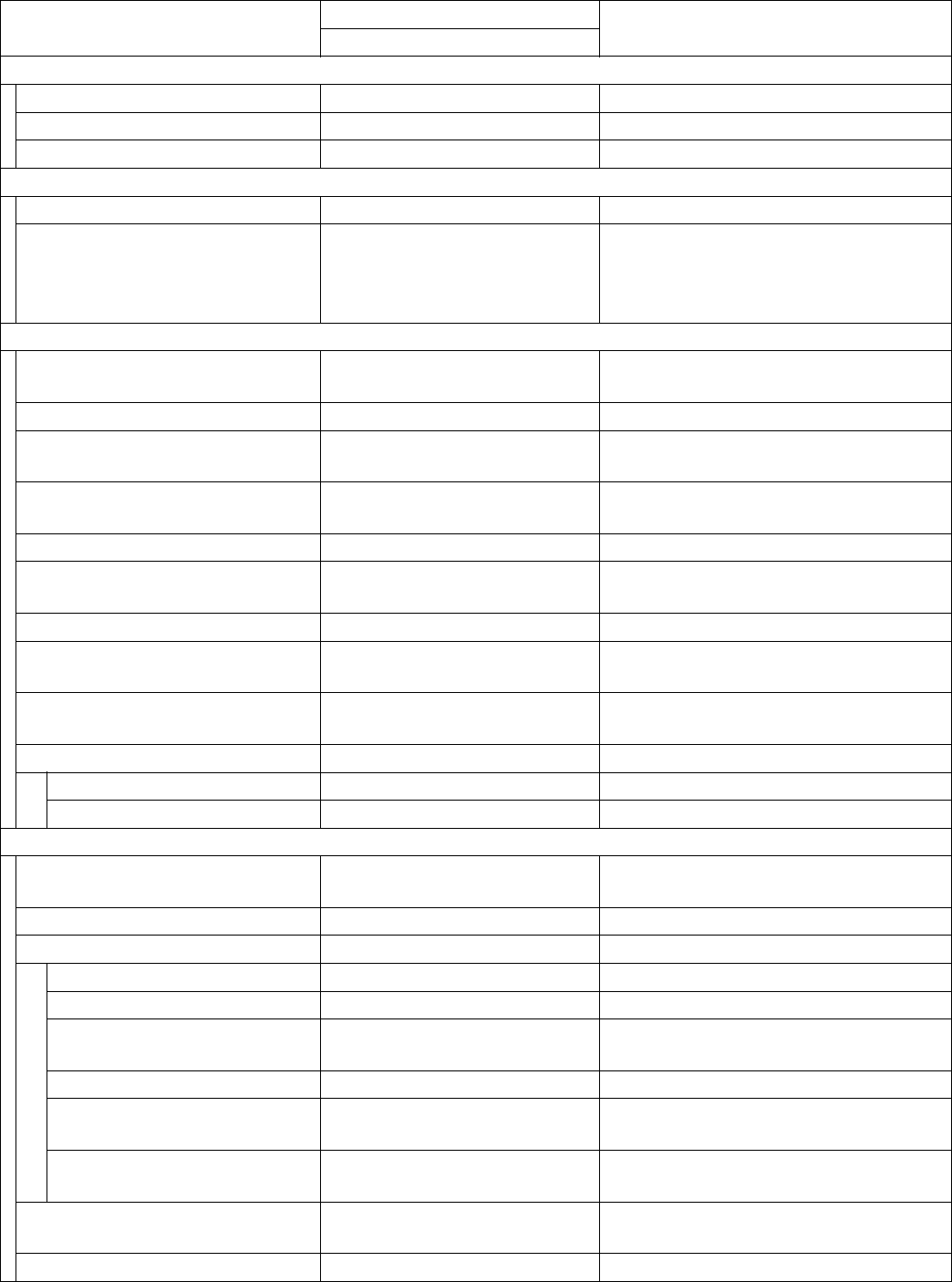
13
DX-600/800
APR 2002
Edition 1.0
1.2. Internet Fax Function
Items Description Remarks
DX-600/800
Main Specifications
1 Communication Protocols TCP / IP SMTP / MIME
2 Coding Scheme MH / MMR
3 Line Interface RJ-45 (Ethernet) Ethernet LAN
Scanner Mechanism
1 Max. Document Size A4, Letter, Legal
2Scanning Resolution
(pel/mm x lines/mm)
8 x 3.85
8 x 7.7
8 x 15.4
16 x 15.4*
LAN:16 x 15.4 Scanning Resolution is
available with Parameter setting.
* Interpolated 16 pels/mm.
Transmission Features
1 Multi-Task Operation Yes Simultaneous operation of G3 Fax and
LAN is available.
2 Memory Transmission Yes
3Sequential Multi-Station
Transmission -
4Simultaneous Multi-Station
Transmission Yes
5 Sender Selection Yes
6G3 / Email Mixed
Broadcasting Yes
7 Deferred Transmission Yes
8 Fax Forward Yes Received File Transfer, only with I-FAX
Option
9 Sub-address RCV Yes Inbound Routing, only with I-FAX
Option
10 Mail Header
Email Header Print Selection Yes All or From / To / Subject only
Subject Line Random Entry
LAN Features
1 Internet Fax Communication Yes A3 Communication is available with
Parameter setting.
2 Internet Mail Reception Yes
3 Internet Fax Server Features
Internet Fax Relay XMT Yes iFAX → iFAX → G3FAX
Email Relay MXT Yes PC → iFAX → G3FAX
Received Fax / Email
Forward Yes Local print available
PC to FAX Transmission No
Inbound Routing Yes Using Sub-Address. Local print
available
Phone Book Registration from
PC Yes Via Email
4 I-Fax Parameters
Registration via Email Yes
5 Internet Delivery Confirmation Yes With MDN
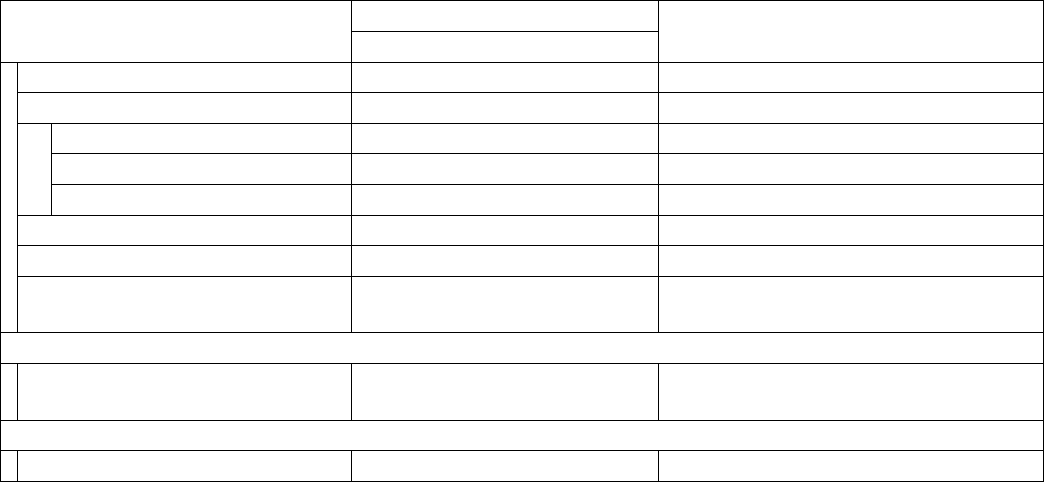
14
DX-600/800
APR 2002
Edition 1.0
6 Network Scanning Yes (400 dpi*) * Interpolated
7 Network Printing
LPR / LPD Yes (600 dpi) Win 98 / Me
GDI Yes
PDL No
8 Secondary DNS Yes
9 DHCP Client Yes
10 LDAP Yes Lightweight Directory Access Protocol
(Directory Services)
Certainty
1 Comm. Journal (w / Image) Yes Email from RCV side to Panasonic
I-Fax’s only.
ID
1 Email Address Yes
Items Description Remarks
DX-600/800
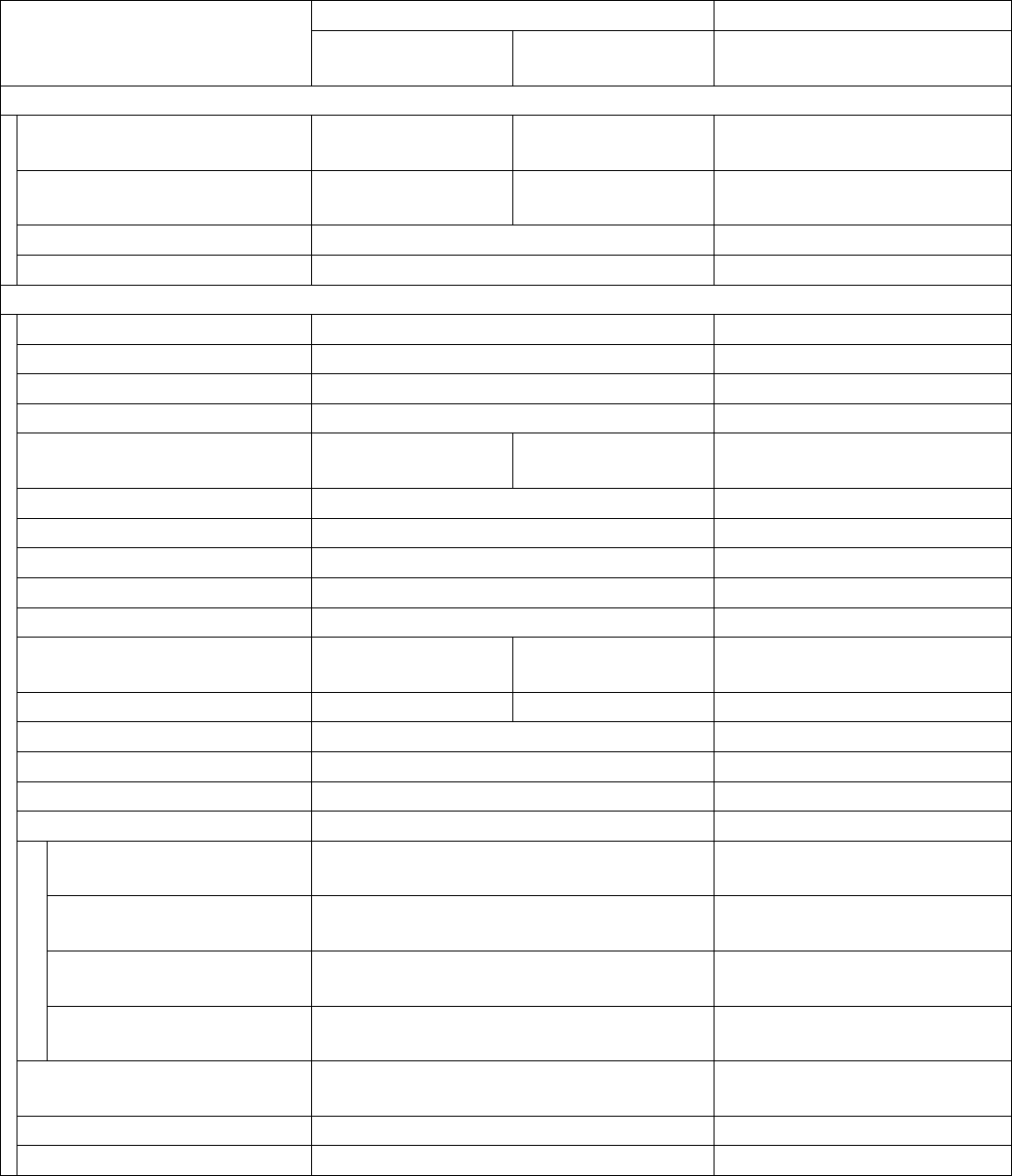
15
DX-600/800
APR 2002
Edition 1.0
1.3. Printer Function
Items Description Remarks
DX-600/800 UF-590/790
(Reference)
Interface
1Centronics Parallel I/F
(IEEE-1284) No Standard* *ECP Mode
2 LAN (Network) Standard* No *Ethernet 10Base-T /
100Base-Tx
3 USB Port No
4 IEEE-1394 No
Printer Function
1 Printing Size Letter / A4 / Legal
2Bypass No
3 Stapling No
4 Printing Resolution 600 dpi
5OS Win 9x / Me /
NT 4.0 / 2000/ XP Win 9x / Me /
NT 4.0 / 2000
6 GDI Yes MH Coding
7 PDL (PCL6) No
8 PDL (PostScript 2) No
9 Duplex Printing No
10 Collation Stack Yes Printer Driver setting
11 Status Monitor No Yes Win 9x / Me / NT 4.0 / 2000 :
Local Connection
12 Network Printing Yes No
13 Network Status Monitor Yes* *From June Production
14 Smoothing No
15 Applicable PC IBM PC, AT or Compatible
16 Multi-Task Operation
Printing while Fax-XMT
from Memory Yes
Printing while Fax-RCV
into Memory Yes
Fax-XMT from Memory
while Printing Yes
Fax-RCV into Memory
while Printing Yes
17 Output to Separate Tray for
Printing, Fax, Copy No
18 Font No
19 Security Print No
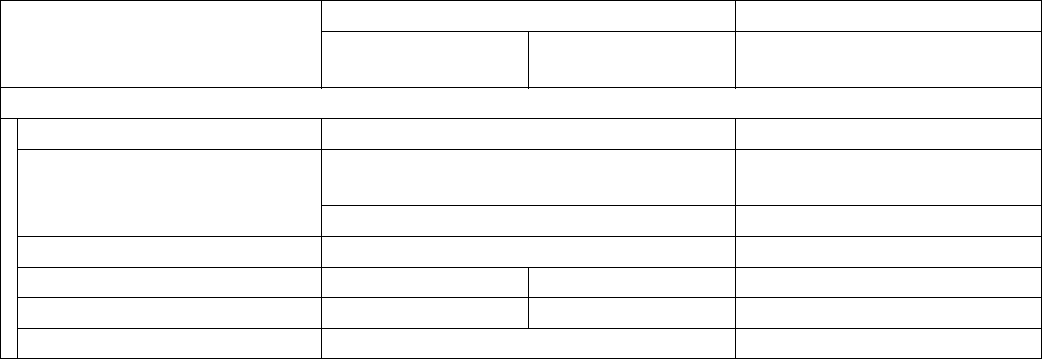
16
DX-600/800
APR 2002
Edition 1.0
Scanning Function
1 Halftone Yes 64 Level Error Diffusion
2 Scanning Width 8.3 in (212 mm) Letter size for USA and
Canada
8.2 in (208 mm) A4 size for Other Destinations
3 Scanning Resolution 400 dpi* * Interpolated
4 Network Scanning Yes* No *Via Email
5Driver - TWAIN
6 2-Sided Scanning No
Items Description Remarks
DX-600/800 UF-590/790
(Reference)
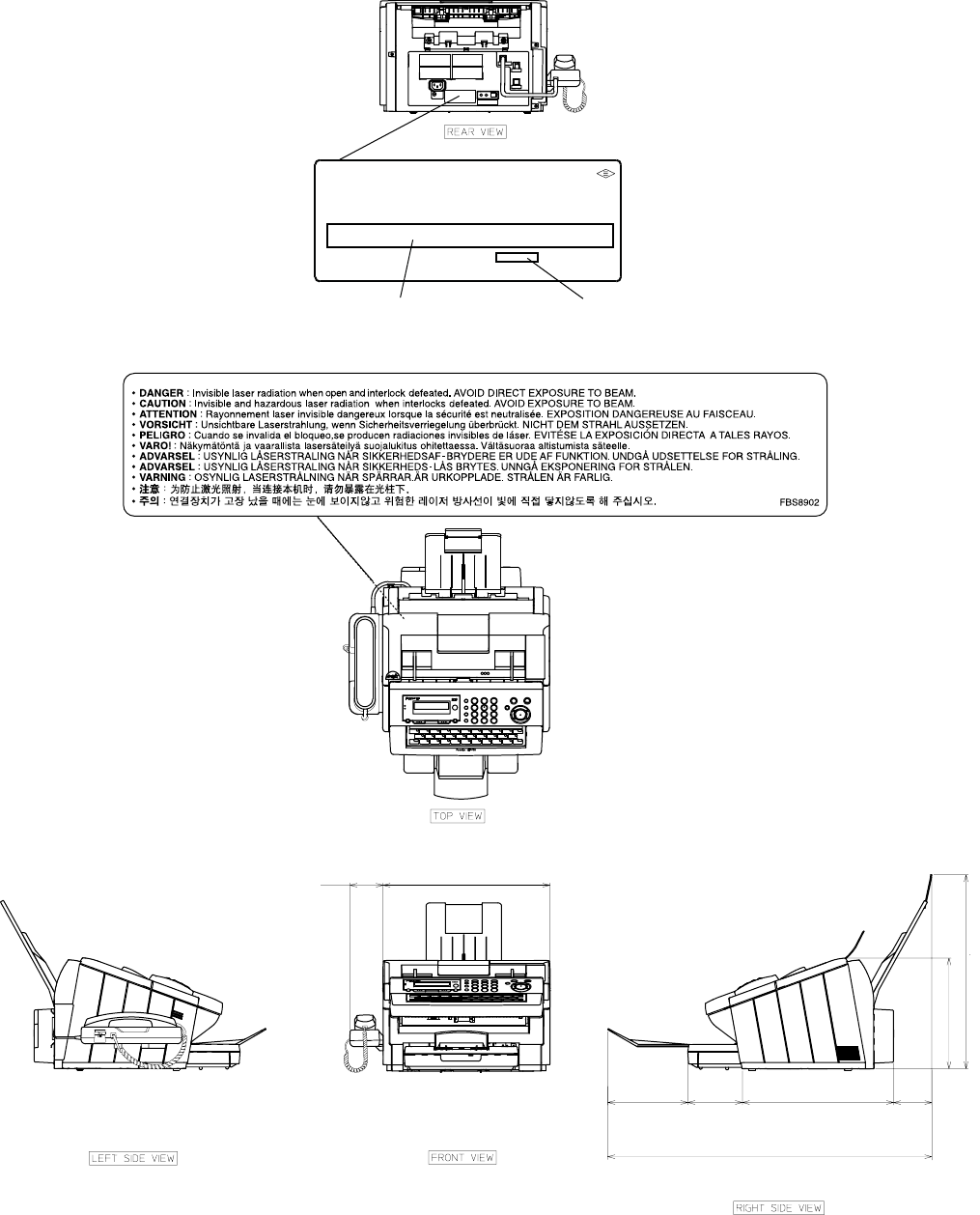
17
DX-600/800
APR 2002
Edition 1.0
1.4. External View
Manufacturer's name and address Factory ID
Product complies with DHHS Rules 21
CFR Subchapter J in effect at date
of manufacture.
(For USA only)
(177 mm)
(430 mm)
(250 mm)
(75 mm) (370 mm)
7 inch
16.9 inch
9.8 inch
3 inch 14.6 inch
13.2 inch 3.6 inch
LTR : 4.8 inch
LTR : 28.5 inch
A4 : 5.4 inch
A4 : 29.2 inch
(121 mm)
(138 mm)
(725 mm) (742 mm)
(336 mm) (91 mm)
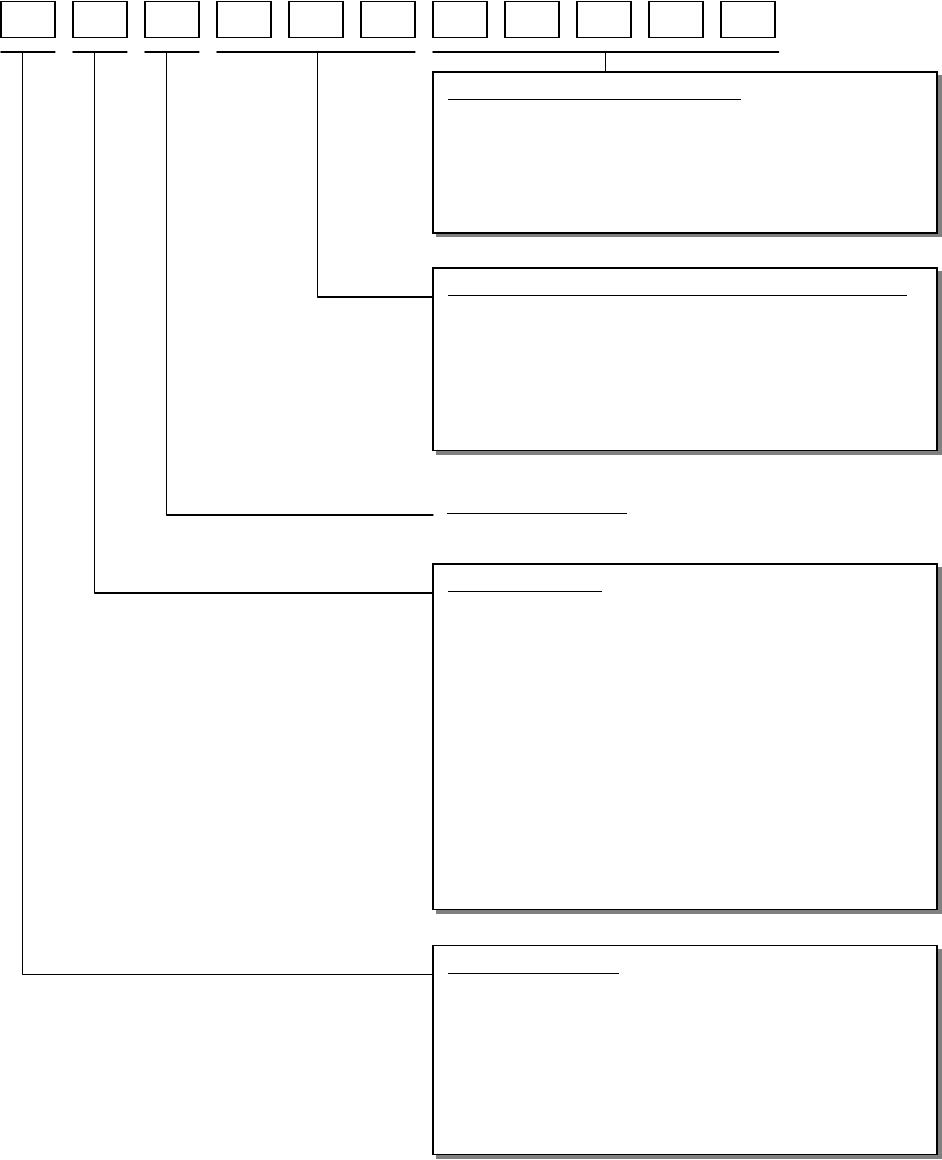
18
DX-600/800
APR 2002
Edition 1.0
1.4.1. Serial Number Contents
The contents of the 11-digit Serial Number is as follows:
2 3 4 5 61
Sequential Production Number
5-Digit Sequential Production Number
00001 ~ 99999 = 1 ~ 99,999 units
A0001 ~ Y9999 = 100,000 ~ 329,976 units
(Letters “I” and “O” are skipped)
3-Digit number or alphanumeric representation
(Except Letters “I” and “O”)
For Example:
2MT = DX-600-EB
2MS = DX-800-AU
Production Facility
Production Year
Starting with Year 2001, the last 2-digits of the year is
represented as: A ~ T
A : 01 (2001) K : 11 (2011)
B : 02 L : 12
C : 03 M : 13
D:04 N:14
E : 05 O : 15
F : 06 P : 16
G:07 Q:17
H:08 R: 18
I : 09 S : 19
J : 10 (2010) T : 20 (2020)
Production Month
A : January G : July
B : February H : August
C : March I : September
D : April J : October
E : May K : November
F : June L : December
7 8 9 10 11
Model Number and Destination Code (Main Unit)
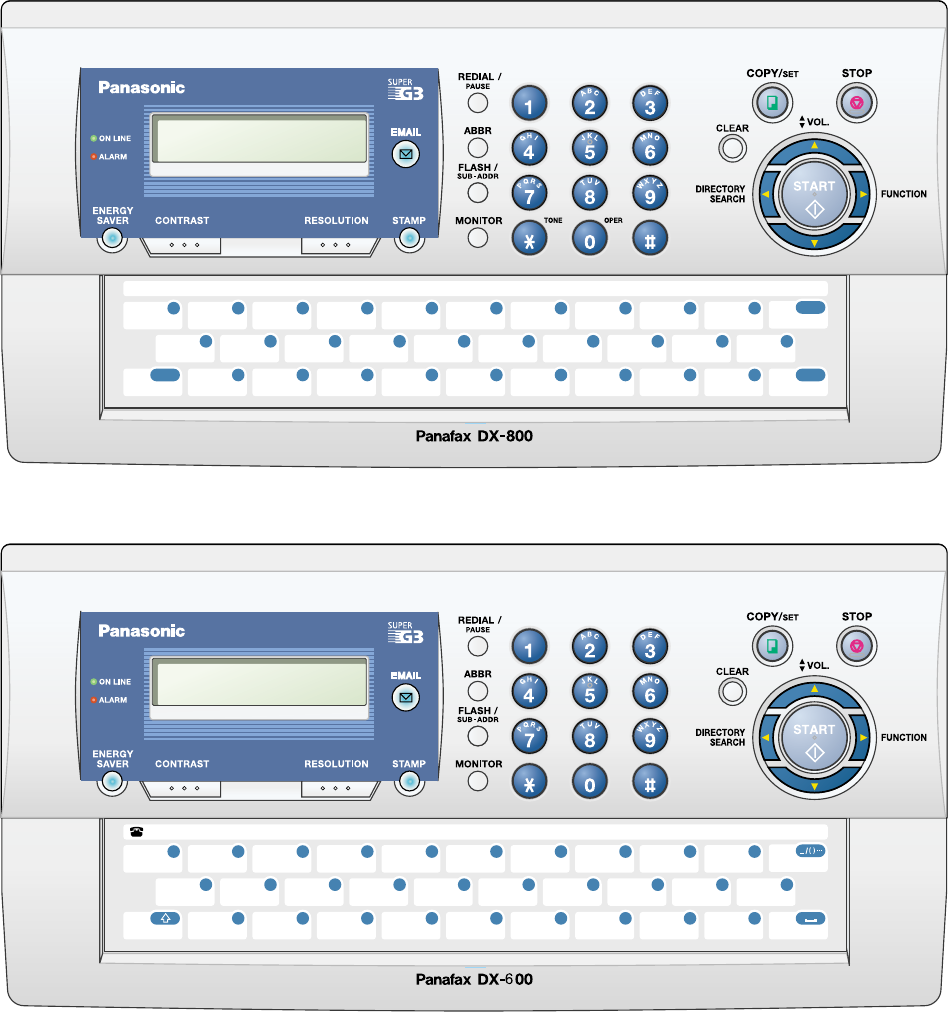
19
DX-600/800
APR 2002
Edition 1.0
1.5. Control Panel
For USA and Canada
For Other Destinations
SYMBOL
SPACE
SHIFT
22 Z
23 X
24 C
25 V
26 B
27 N
28 M
P1 P2 P3 P4
A
12 S
13 D
14 F
15 G
16 H
17 J
18 K
19 L
20 21
Q
01 W
02 E
03 R
04 T
05 Y
06 U
07 I
08 O
09 P
10 11
TEL NO.
@
.-
DX-800
22 Z
23 X
24 C
25 V
26 B
27 N
28 M
P1 P2 P3 P4
A
12 S
13 D
14 F
15 G
16 H
17 J
18 K
19 L
20 21
Q
01 W
02 E
03 R
04 T
05 Y
06 U
07 I
08 O
09 P
10 11
@
.-
DX-600
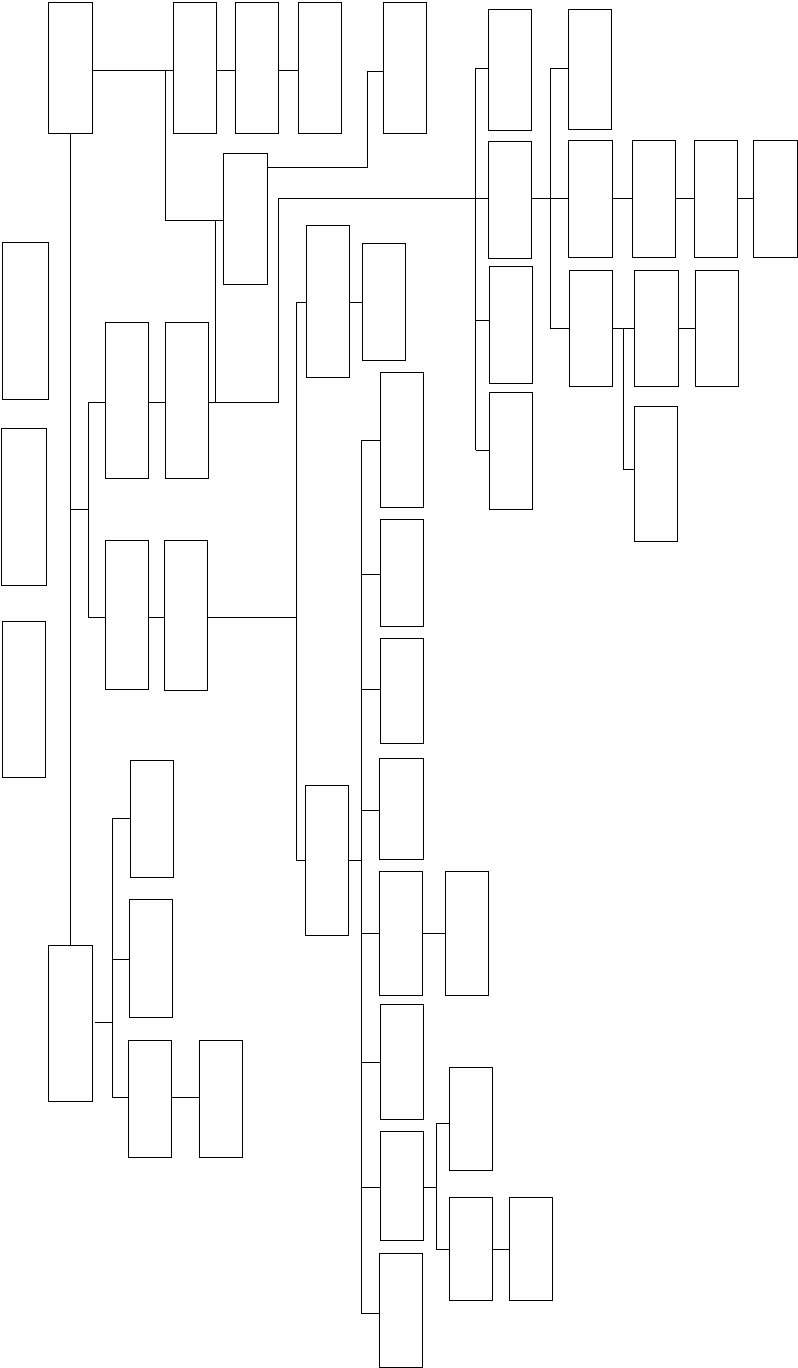
20
DX-600/800
APR 2002
Edition 1.0
2 Disassembly Instructions
2.1. General Disassembly Flowchart
Paper Cassette
2.2.1
Open Control
Panel Unit
Open Printer Cover
(XXX)
X.X
NCU PC Board
(402)
2.14
NCU PC Board
(402)
2.14
Power Supply Unit
(1002)
2.2.13
Fuser Unit
(701)
2.2.14
Fuser Lamp
(732)
2.2.15
Exit Roller
(719)
2.2.15
Fuser Roller
(709)
2.2.15
Pressure Roller
(706)
2.2.15
Rear Cover
(XXX)
X.X
Front Cover
(104)
2.2.2
Scanner Block
(321)
2.2.8
A4 LED Array
(329)
2.2.9
Feed Roller
(302)
2.2.9
ADF Roller
(331)
2.2.8
Toner Sensor
(513)
2.2.18
Bias Transfer Roller
(604)
2.2.19
SNS1 PC Board
(1008)
2.2.16
Rear Chassis
(505) Assy
2.2.16
Feed Roller
(526)
2.2.17
Transfer Guide
(601)
2.2.17
Laser Unit
(512)
2.2.18
SNS3 PC Board
(1009)
2.2.18
Transmit Motor
(324)
2.2.7
Eject Roller
(303)
2.2.6
Stamp Solenoid
(327)
2.2.5
Scanning Glass
(308)
2.2.4
Open Control
Panel Unit
Transmit Guide
(301) Assy
2.2.4
Left Cover
(103)
2.2.2
Right Cover
(102)
2.2.2
Paper Feed Solenoid
(531)
2.2.11
Printer Motor
(626)
2.2.12 Clutch Gear Assy
2.2.11
Paper Feed Roller
(518)
2.2.11
Printer Grease Points
2.2.21
Thermistor Assy
(728)
2.2.14
Recording Paper Tray
Assy (1107)
2.2.1
SNS2 PC Board
(1010)
2.2.20
Printer Cover
(106)
2.2.12
Rear Cover
(105)
2.2.12
LANB PC Board
(1036)
2.2.10
SC PC Board
(1001)
2.2.10
ILS PC Board
(1006)
2.2.10
Control Panel Chassis
(201)
2.2.3
PNL1 PC Board
(1005)
2.2.3
MJR PC Board
(1003)
2.2.13
NCU PC Board
(402)
2.14
NCU PC Board
(402)
2.14
LANC PC Board
(1037)
2.2.13
SNS4 PC Board
(1007)
2.2.10
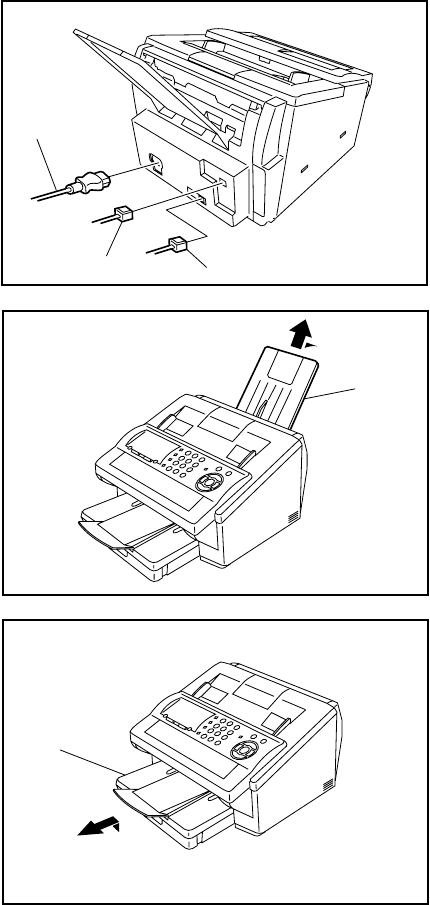
21
DX-600/800
APR 2002
Edition 1.0
2.2. Disassembly Instructions
2.2.1. Power Cord (1108), Telephone Line Cable (1109), LAN Cable, Recording
Paper Tray Assembly (1107), Paper Cassette
(1) Disconnect the Power Cord (1108).
(2) Disconnect the Telephone Line Cable (1109).
(3) Disconnect the LAN Cable.
(4) Remove the Recording Paper Tray Assembly
(1107).
(5) Remove the Paper Cassette.
(1)
(2) (3)
(4)
(5)
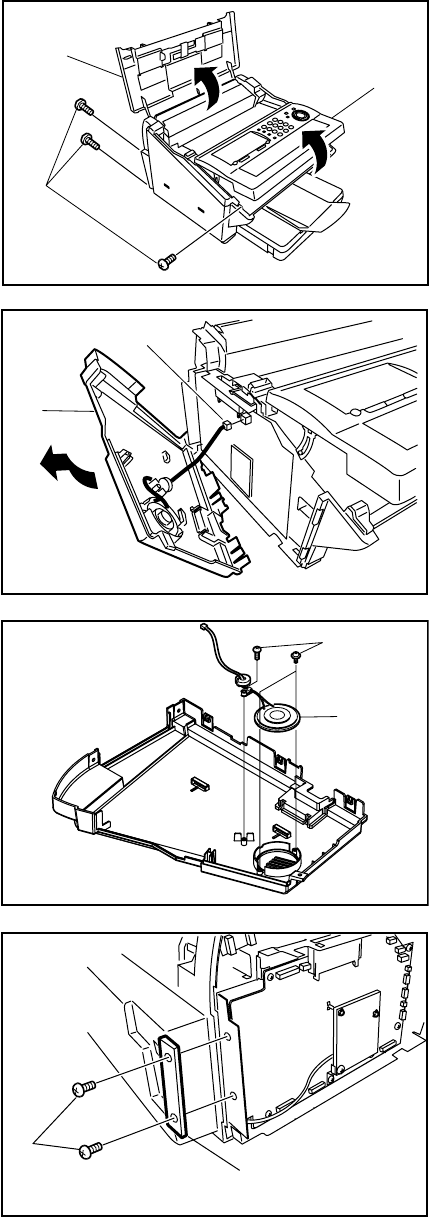
22
DX-600/800
APR 2002
Edition 1.0
2.2.2. Left Cover (103), Right Cover (102), Front Cover (104), Speaker (117), Separation
Rubber (207)
(1) Open the Printer Cover (106).
(2) Open the Control Panel Unit.
(3) Remove 3 Silver Screws (B1).
(4) Remove the Left Cover (103).
(5) Disconnect Connector CN9 on the SC PC
Board (1001).
(6) Remove 2 Screws (C2) and 1 Screw (1Y).
(7) Remove the Speaker (117).
(8) Remove 2 Silver Screws (B1).
(9) Remove the SNT Cover (131).
(1)
(2)
(3)
(4)
(5)
(6)
(7)
(8)
(9)
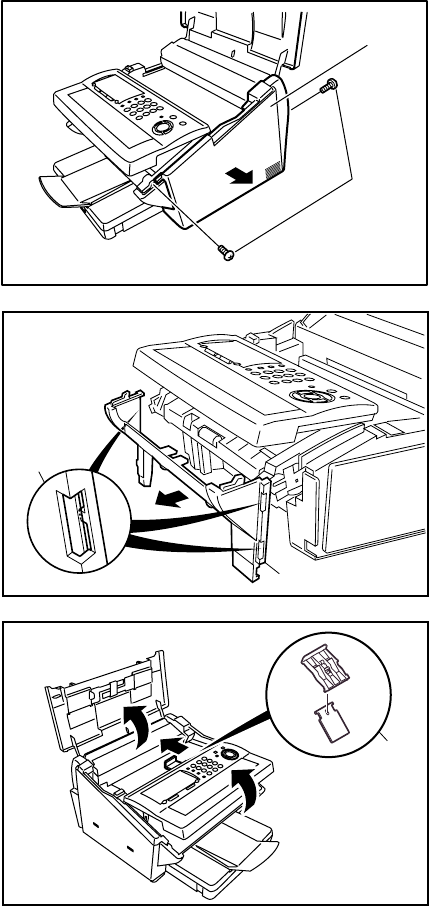
23
DX-600/800
APR 2002
Edition 1.0
(10) Remove 2 Silver Screws (B1).
(11) Remove the Right Cover (102).
(12) Release 3 Latch Hooks.
(13) Remove the Front Cover (104).
<Replacing & Cleaning the Separation Rubber>
(1) Open the Control Panel Unit.
(2) Open the Printer Cover (106).
(3) Remove the Separation Rubber Holder Assy
(202).
(4) Clean the Separation Rubber (207) with a soft
cloth, saturated with isopropyl alcohol or replace
with a new one.
(10)
(11)
(12)
(13)
(4)
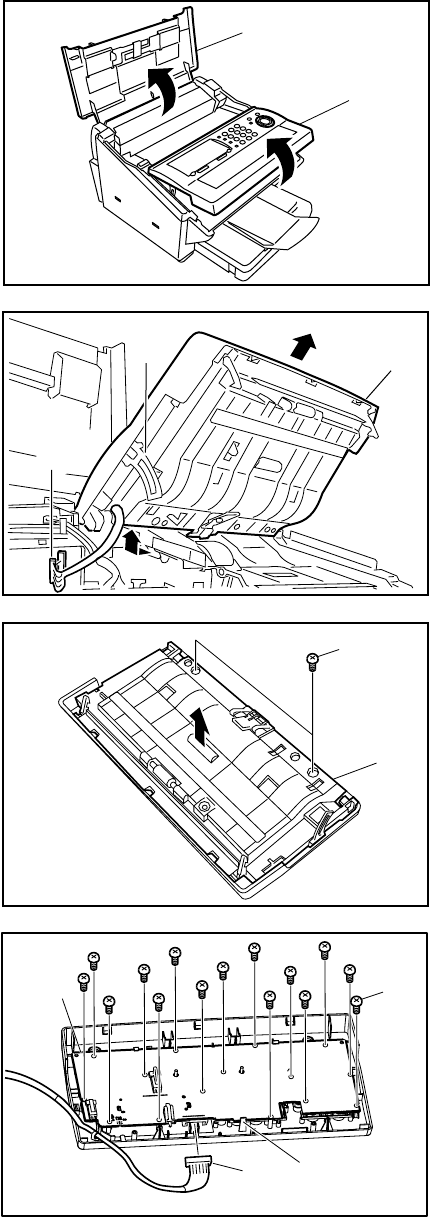
24
DX-600/800
APR 2002
Edition 1.0
2.2.3. Control Panel Unit, PNL1 PC Board (1004)
(1) Open the Printer Cover (106)
(2) Slightly open the Control Panel Unit.
(3) Remove the Left Cover (103) and the Right
Cover (102). (Refer to 2.2.2.)
(4) Disconnect Connector CN14 on the SC PC
Board.
(5) Release the Stopper Latch (210) and open the
Control Panel Unit.
(6) Remove the Control Panel Unit.
(7) Remove 2 Screws (19).
(8) Remove the Control Panel Chassis (201)
Assembly.
Note:
If noise occurs while scanning, clean the Roller
Shaft 2 (235) and the Feed Pinch Roller (236)
shaft hole with isopropyl alcohol.
(9) Remove 15 Screws (7B).
(10) Disconnect Connector CN50 on the PNL1 PC
Board.
(11) Release 1 Latch Hook.
(12) Remove the PNL1 PC Board (1004).
(2)
(1)
(6)
(4)
(5)
(7)
(8)
(9)
(10) (11)
(12)
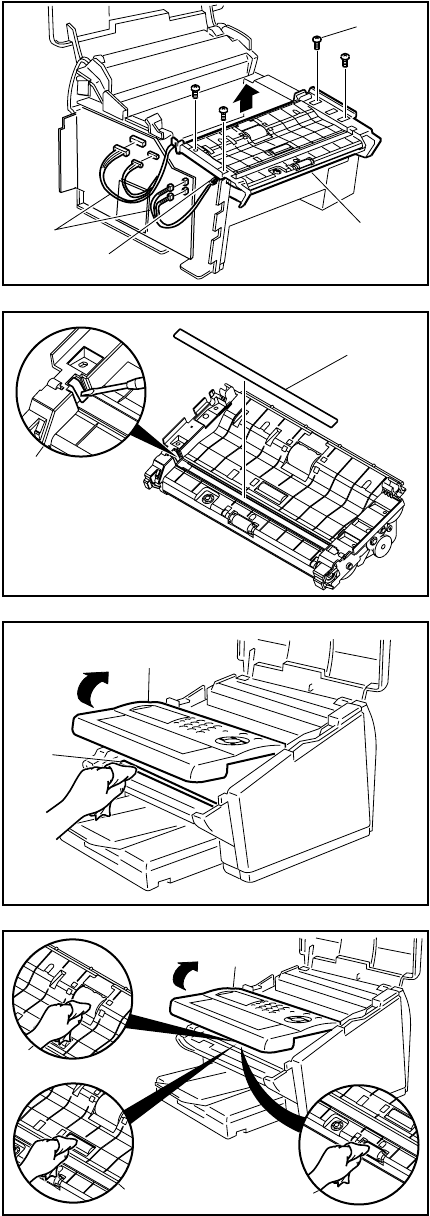
25
DX-600/800
APR 2002
Edition 1.0
2.2.4. Transmit Guide (301) Assembly, Scanning Glass (308)
(1) Remove the Left Cover (103), Right Cover
(102), and Front Cover (104) (Refer to 2.2.2.).
(2) Remove the Control Panel Unit
(Refer to 2.2.3.).
(3) Release the Harnesses from the clamps.
(4) Remove 4 Screws (19).
(5) Disconnect 4 Connectors (CN1, 3, 5 and 7) on
the SC PC Board.
(6) Remove the Transmit Guide (301) Assembly.
(7) Carefully release the Latch Hook using a
Blade-tip Screwdriver.
(8) Remove the Scanning Glass (308).
<Cleaning the Scanning Glass>
(1) Open the Control Panel Unit.
(2) Clean the Scanning Glass (308) with a soft
cloth, soaked with isopropyl alcohol.
<Cleaning the Feed Roller, Eject Roller, ADF
Roller>
(1) Open the Control Panel Unit.
(2) Clean the Feed Roller (302), Eject Roller (303)
and ADF Roller (331) with a soft cloth,
soaked with isopropyl alcohol.
(4)x4
(6)
(5)
(3)
(7)
(8)
(1)
(2)
(1)
(2) (2)
(2)
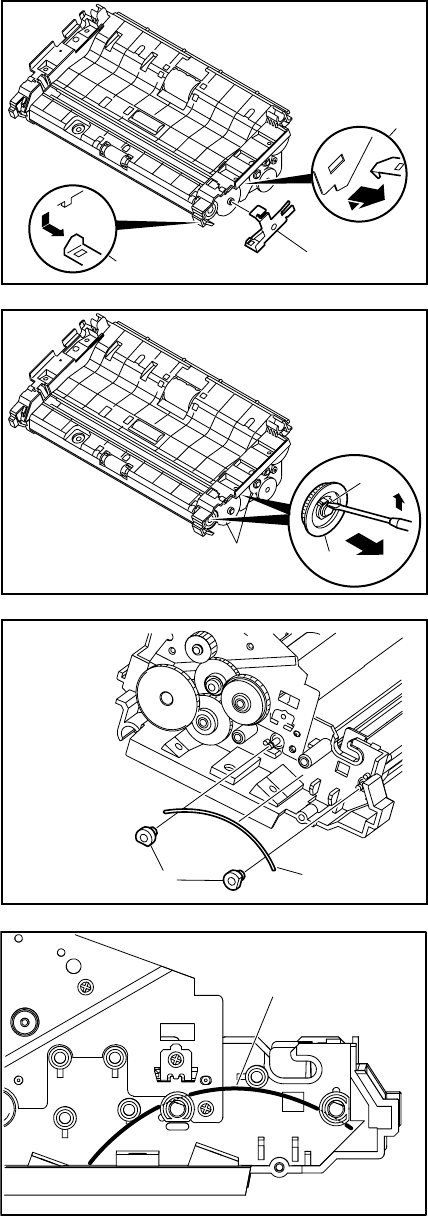
27
DX-600/800
APR 2002
Edition 1.0
2.2.6. Eject Roller (303)
(1) Remove the Transmit Guide (301) Assembly
(Refer to 2.2.4.).
(2) Remove the Stamp Assembly (325, 326)
(Refer to 2.2.5.).
(3) Release 2 Latch Hooks.
(4) Remove the Ground Plate (317).
(5) Release the Latch Hook by using a small Blade-
tip Screwdriver.
(6) Remove 2 D25F Drive Gears (332).
(7) Remove D17 Gear (313) and D50 Gear (314).
(8) Remove 2 P6C Bushings (342).
(9) Remove the Roller Wire Spring (343).
Caution:
Reinstall the Roller Wire Spring (343) as
illustrated.
(3)
(3) (4)
(5)
(6)
(7)
(8) (9)
Roller Spring
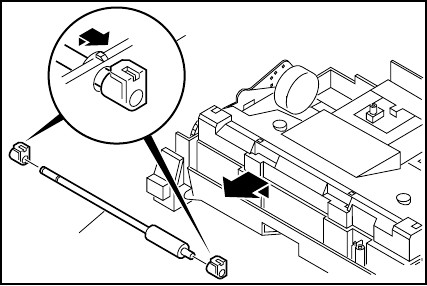
28
DX-600/800
APR 2002
Edition 1.0
(10) Remove 2 P6A Bushings (316).
(11) Remove the Eject Roller (303).
(10)
(11)
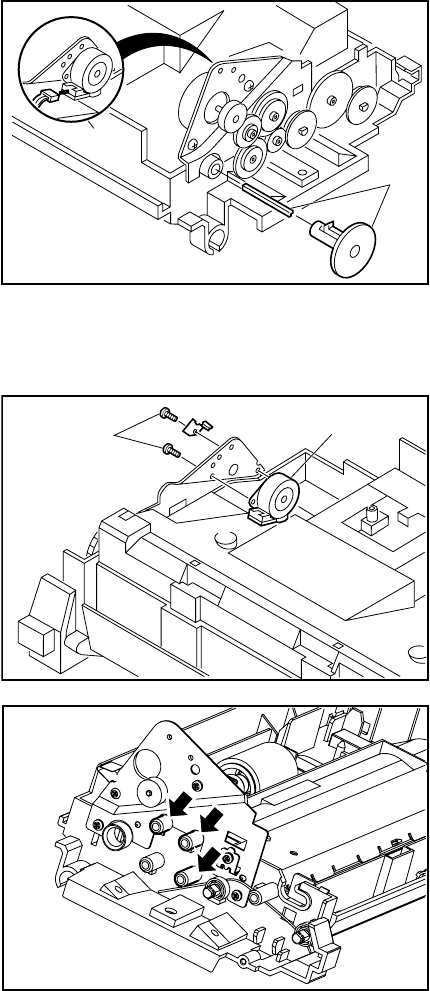
29
DX-600/800
APR 2002
Edition 1.0
2.2.7. Transmit Motor (324)
(1) Remove the Transmit Guide (301) Assembly
(Refer to 2.2.4.).
(2) Remove the Stamp Assembly (325, 326)
(Refer to 2.2.5.).
(3) Disconnect the Connector (1020) from the
Transmit Motor (324).
(4) Remove the ADF Gear (305) and ADF Angular
Shaft (338).
Caution:
When removing the ADF Gear, rotate the Transmit
Motor Gear by hand until the Gear Latch Hook can
be seen from the inside, under the Transmit Motor.
Push down on the Latch Hook to release the ADF
Gear.
(5) Remove 2 Screws (19).
(6) Remove the Transmit Motor (324).
Caution:
Reinstall the Transmit Motor (324) as illustrated.
Caution:
Before reassembling, apply EM-50L Grease to the
Gear Posts as illustrated.
(3)
(4)
(5) (6)
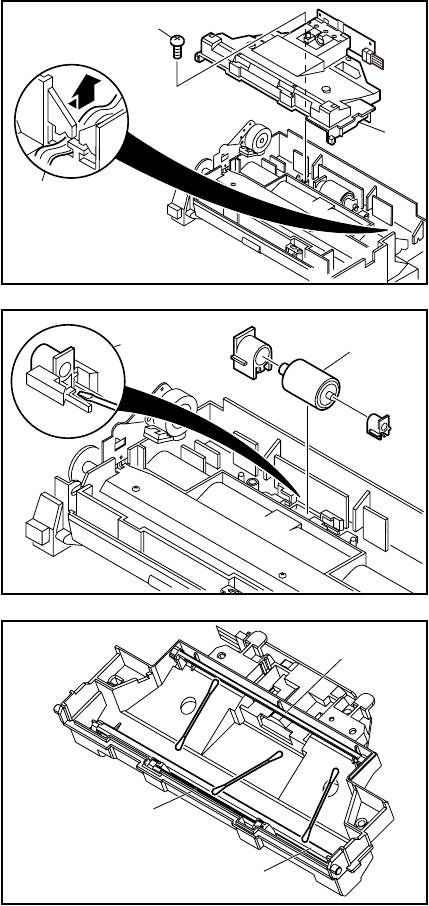
30
DX-600/800
APR 2002
Edition 1.0
2.2.8. Scanner Block (321), Mirror 1 (334), Mirror 2 (335), Mirror 3 (336), ADF Roller (331)
(1) Remove the Transmit Guide (301) Assembly
(Refer to 2.2.4.).
(2) Remove the Stamp Assembly (325, 326)
(Refer to 2.2.5.).
(3) Remove 1 Screw (19).
(4) Remove the Harnesses from the hook.
(5) Remove the Scanner Block (321).
(6) Remove P10 and P6B Bushings (315, 318) by
using Blade-tip Screwdriver.
(7) Remove the ADF Roller (331).
<Cleaning the Mirror 1, Mirror 2 and Mirror 3>
Clean the Mirror 1 (334), Mirror 2 (335) and Mirror 3
(336) with a soft cloth, soaked with isopropyl alcohol.
(3)
(4)
(5)
(6) (7)
Mirror 1
Mirror 2
Mirror 3
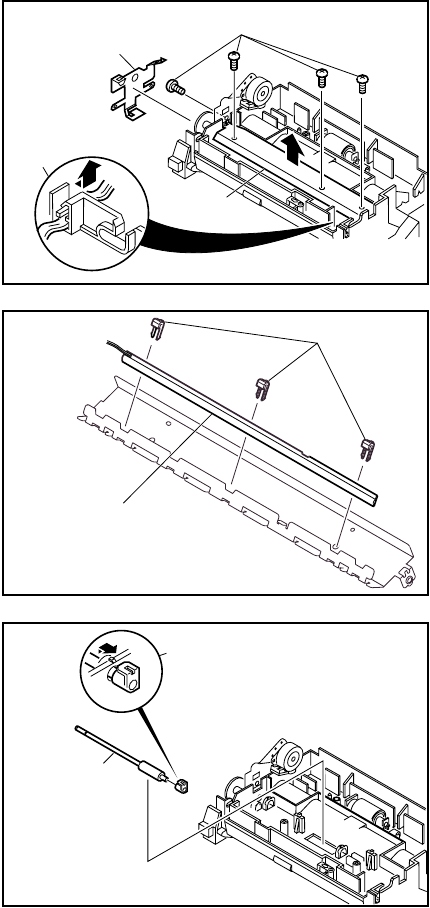
31
DX-600/800
APR 2002
Edition 1.0
2.2.9. LED Array (329), Feed Roller (302)
(1) Remove the Scanner Block (321)
(Refer to 2.2.8.).
(2) Remove the Ground Plate (317).
(3) Remove 4 Screws (19).
(4) Release the Harness from the hook.
(5) Remove the LED Bracket (306) Assembly.
(6) Remove 3 LED Clips (307).
(7) Remove the LED Array (329).
Caution:
When reinstalling the LED Array, position the
3 LED Clips at the appropriate locations.
(8) Remove the Gears, Bushings and the Roller
Wire Spring (Refer to 2.2.6.).
(9) Remove 2 P6A Bushings (316).
(10) Remove the Feed Roller (302).
(2)
(3)
(4)
(5)
(6)
(7)
(10)
(9)
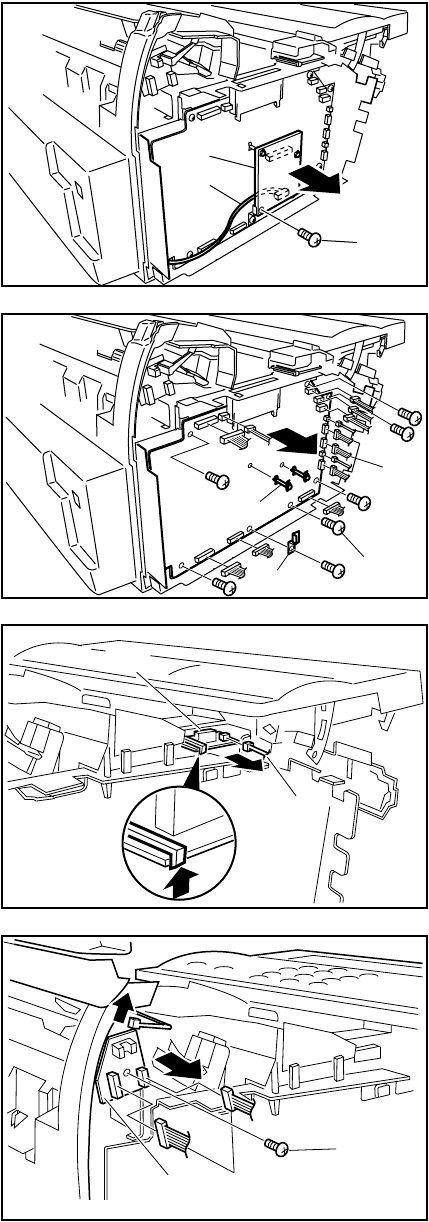
32
DX-600/800
APR 2002
Edition 1.0
2.2.10. LANB PC Board (1036), SC PC Board (1001), ILS PC Board (1006),
SNS4 PC Board (1007)
(1) Remove the Left Cover (Refer to 2.2.2.).
(2) Remove 1 Screw (19).
(3) Release 2 Locking Spacers (431) and remove
the LANB PC Board (1036).
(4) Disconnect the LANB-LANC Harness (1838) on
the LANB PC Board (CN97).
(5) Remove 2 Locking Spacers (431).
(6) Disconnect all Connectors on SC PC Board.
(7) Remove 7 Screws (19).
(8) Remove the LANB Bracket (430).
(9) Remove the SC PC Board (1001).
(10) Move all Harnesses away from the front of the
Door Sensor.
(11) Release the Latch Hook and remove the ILS PC
Board (1006).
(12) Disconnect Connector CN73 on the ILS PC
Board (1006).
(13) Disconnect Connectors CN85 and 87 on the
SNS4 PC Board.
(14) Remove 1 Screw (19).
(15) Lift up the Paper Exit Actuator (730) and
remove the SNS4 PC Board (1007).
(2)
(4)
(3)
(7)x7
(8)
(6)
(5)
(12)
(11)
(14)
(13)
(15)
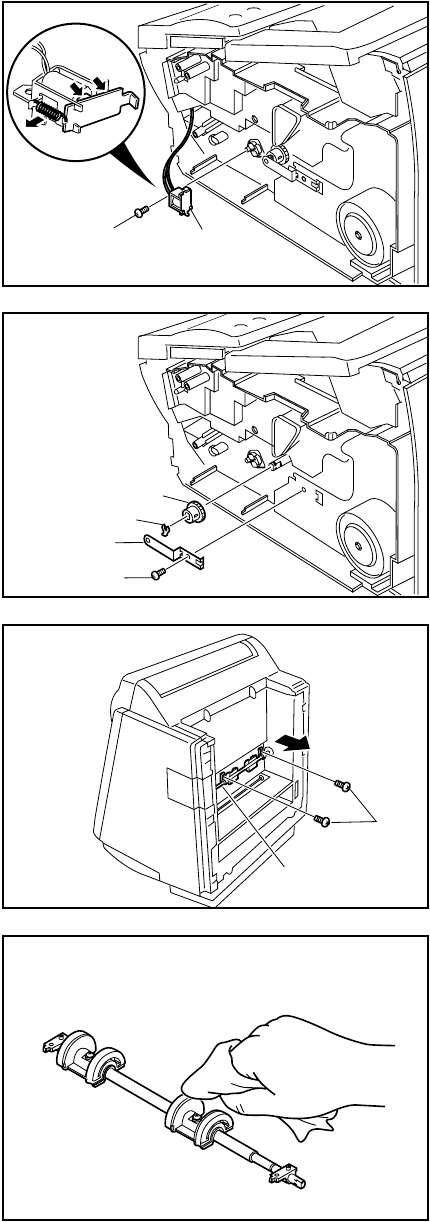
33
DX-600/800
APR 2002
Edition 1.0
2.2.11. Paper Feed Solenoid (531), Clutch Gear Assembly, Paper Feed Roller (518)
(1) Remove the Right Cover (102) (Refer to 2.2.2.).
(2) Remove 1 Screw (19).
(3) Remove the Paper Feed Solenoid (531).
Note:
If the Paper Feed Solenoid does not work properly
due to dust, etc. Remove the spring to
disassemble and clean the magnet and plate as
illustrated.
(4) Remove 1 Screw (19).
(5) Remove the Feed Roller Ground Spring (628).
(6) Remove the Snap Ring (B9).
(7) Remove the Clutch Gear Assembly.
(8) Place the machine on its Rear side.
(9) Remove 2 Screws (19).
(10) Remove the Feed Roller Assembly.
Clean the Paper Feed Rollers (518) with a soft cloth,
soaked with isopropyl alcohol.
(2) (3)
(4)
(5)
(6)
(7)
(9)
(10)
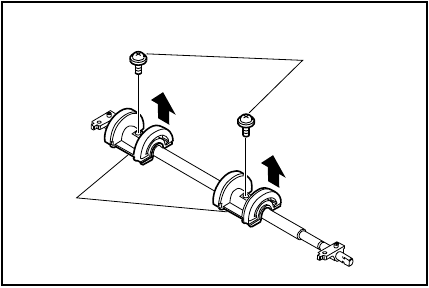
34
DX-600/800
APR 2002
Edition 1.0
(11) Remove 2 Screws (4N).
(12) Remove the Paper Feed Rollers (518).
(11)
(12)
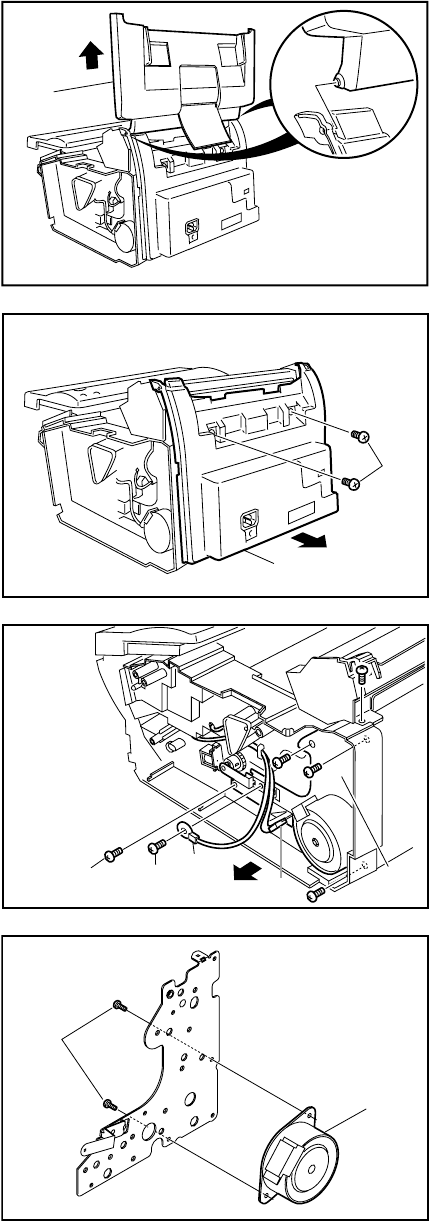
35
DX-600/800
APR 2002
Edition 1.0
2.2.12. Printer Cover (106), Rear Cover (105), Printer Motor (626)
(1) Remove the Left Cover and the Right Cover
(Refer to 2.2.2.).
(2) Release the hooks and remove the Printer
Cover (106).
(3) Remove 2 Silver Screws (B1).
(4) Remove the Rear Cover (105).
(5) Remove 1 Screw (19).
(6) Remove the Ground Wire (542).
(7) Disconnect the Connector from the Printer
Motor.
(8) Remove 5 Screws (19).
(9) Remove the Printer Motor Bracket (616)
Assembly.
Caution:
The Gears underneath may dislodge when the
Motor Bracket is removed.
(10) Remove 2 Screws (4N).
(11) Remove the Printer Motor (626).
(2)
(3)
(4)
(5) (6)
(7)
(8)x5 (9)
(10)
(11)
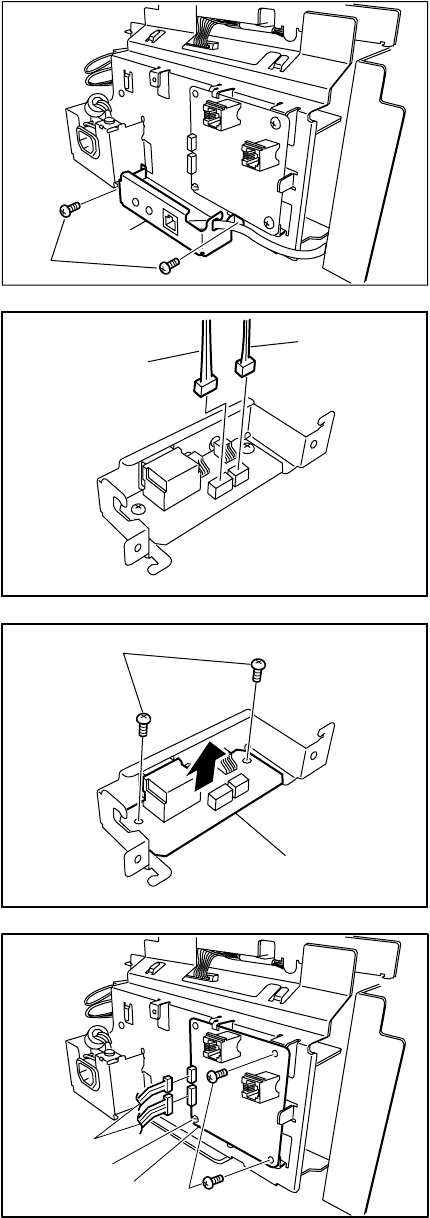
36
DX-600/800
APR 2002
Edition 1.0
2.2.13. LANC PC Board (1037), MJR PC Board (1003), Power Supply Unit (1002)
(1) Remove 2 Screws (19).
(2) Remove the LANC PC Board (1037) Assembly.
(3) Disconnect the LANB-LANC Harness (1038).
(4) Remove 2 Screws (C8).
(5) Remove the LANC PC Board (1037).
Caution:
Make sure the Power Cord (1108) is unplugged.
Note:
If removing only the Power Supply Unit, skip
steps (8), (9) and (10).
(6) Remove the Rear Cover (105) (Refer to 2.2.12.).
(7) Disconnect the Connectors (CN28 and 29) on
the MJR PC Board.
(8) Remove 2 Screws (19).
(9) Release the Latch Hook of Locking Card
Spacer (405).
(10) Remove the MJR PC Board (1003).
(1)
(2)
(3)
(3)
(4)
(5)
(7)
(8)
(9)
(10)
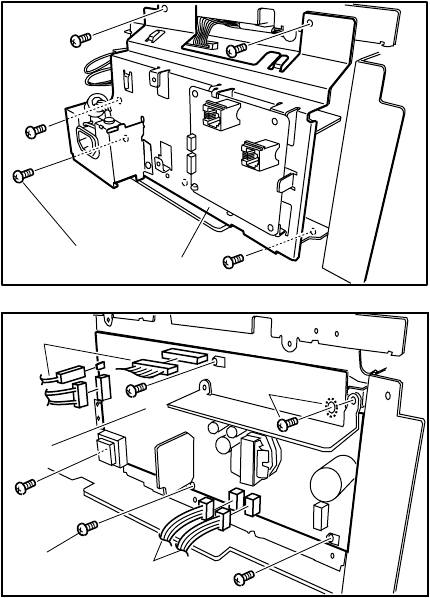
37
DX-600/800
APR 2002
Edition 1.0
(11) Remove 5 Screws (19).
(12) Remove the L Power Plate (401).
(13) Disconnect the Connectors (CN101, 102, 103,
201 and 202) on the Power Supply Unit (1002).
(14) Remove 4 Screws (19).
(15) Remove 1 Screw (19) and 1 Washer (G8).
(16) Remove the Power Supply Unit (1002).
(11)x5
(12)
(14)x4
(15)
(16)
(13)
(13)
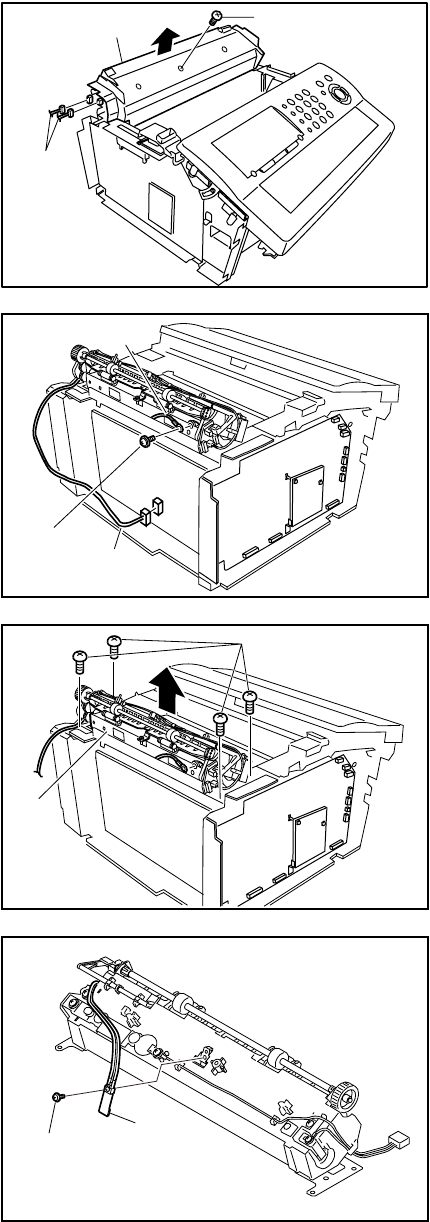
38
DX-600/800
APR 2002
Edition 1.0
2.2.14. Fuser Unit, Thermistor Assembly (728)
(1) Remove the Rear Cover (Refer to 2.2.12.).
(2) Remove 1 Screw (19).
(3) Remove the Fuser Top Cover (733).
(4) Disconnect the Connectors CN85 and CN87 on
the SNS4 PC Board (1007).
(5) Disconnect the Connector CN102 on the Power
Supply Unit (423).
(6) Remove 1 Screw (4N).
(7) Remove the FG1 Harness (629).
(8) Remove 4 Screws (19).
(9) Remove the Fuser Unit.
(10) Remove 1 Screw (1Q).
(11) Remove the Thermistor Assembly (728).
(2)
(3)
(4)
(5)
(6)
(7)
(8)
(9)
(10) (11)
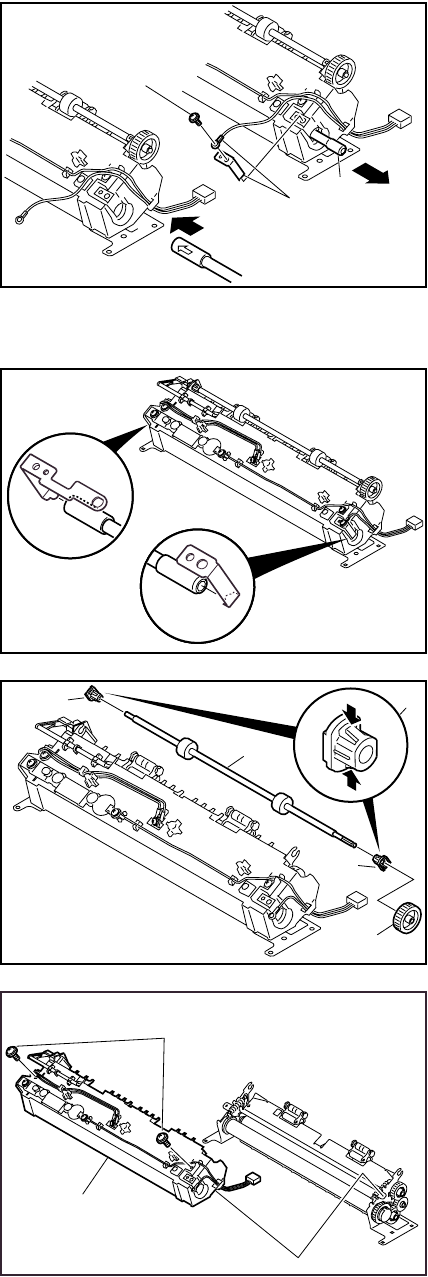
39
DX-600/800
APR 2002
Edition 1.0
2.2.15. Fuser Lamp (732), Exit Roller (719), Fuser Roller (709),
Pressure Roller (706)
(1) Remove the Rear Cover (Refer to 2.2.12.) and
the Fuser Unit (Refer to 2.2.14.).
(2) Remove 1 Screw (4N).
(3) Remove the PSU-Fuser Harness (1028) and
Fuser Lamp Terminal B (731).
(4) Remove the Fuser Lamp (732).
Caution:
When reinstalling the Fuser Lamp, make sure that
the Fuser Lamp is inserted into the Fuser Unit as
illustrated. Do not touch the glass portion of the
Fuser Lamp with bare hands. Grease from
fingerprints will shorten its life cycle, use isopropyl
alcohol to clean fingerprints.
Caution:
When reinstalling the Fuser Lamp, make sure that
both ends of the Fuser Lamp fit into the projected
area of the Fuser Lamp Terminal A (724) and the
Fuser Lamp Terminal B (731).
(5) Remove the E22 Gear (722).
Caution:
You may need to use force to pull out the Gear.
(6) Remove the Right and Left P3.5L11.2
Bushings (720 and 721).
(7) Remove the Exit Roller (719).
(8) Remove 2 Screws (4N).
(9) Remove the Fuser Cover (723).
(2)
(3) (4)
White
Black (6)
(7)
(5)
(8)
(9)
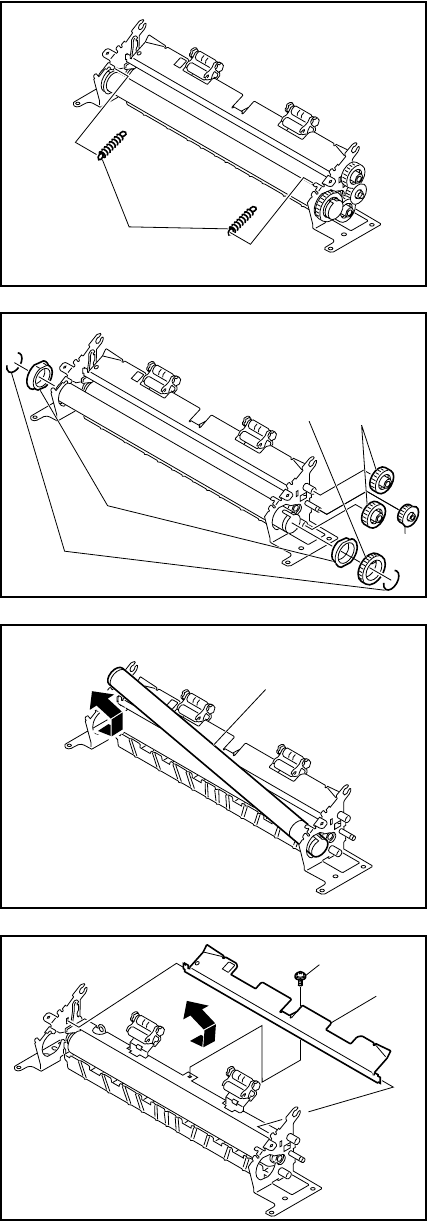
40
DX-600/800
APR 2002
Edition 1.0
(10) Remove 2 Pressure Springs (708).
(11) Remove the E14 Gear (714).
Caution:
You may need to use force to pull out the Gear.
(12) Remove the 2 E18 Gears (713).
(13) Remove 2 C-Rings (712).
(14) Remove the E24 Drive Gear (711).
(15) Remove 2 P17L6.8 Bushings (710).
(16) Remove the Fuser Roller (709).
Caution:
Do not scratch the surface of the Fuser Roller
when removing or reinstalling it.
(17) Remove 1 Screw (4N).
(18) Remove the Lower Paper Exit Guide (703).
(10)
(13)
(15) (11)
(12)
(14)
(16)
(17)
(18)
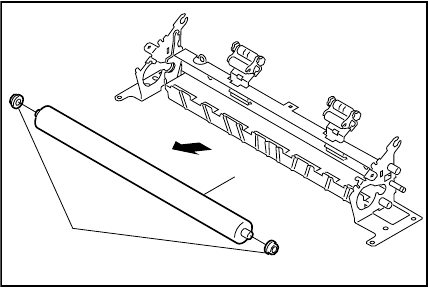
41
DX-600/800
APR 2002
Edition 1.0
(19) Remove 2 P6L5.5 Bushings (707).
(20) Remove the Pressure Roller (706).
Caution:
Do not scratch the surface of the Pressure Roller
when removing or reinstalling it.
(19)
(20)
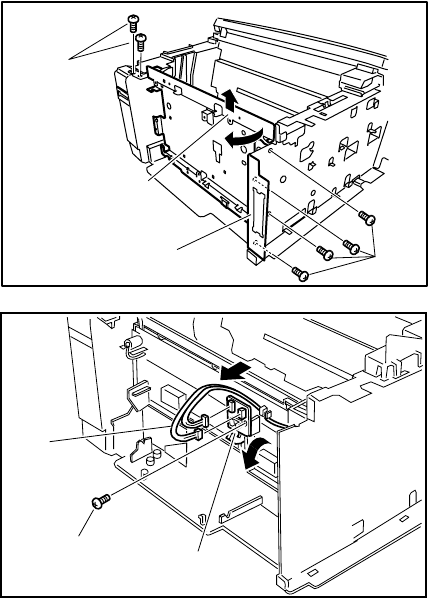
42
DX-600/800
APR 2002
Edition 1.0
2.2.16. Rear Chassis (505), SNS1 PC Board (1008)
(1) Remove the Power Supply Unit
(Refer to 2.2.12.).
(2) Remove the SC PC Board (Refer to 2.2.12.).
(3) Remove the Fuser Unit (Refer to 2.2.14.).
(4) Remove 6 Screws (19).
(5) Remove the Bracket (403).
(6) Remove the Rear Chassis (505).
(7) Disconnect Connectors CN80 and CN81 on the
SNS1 PC Board (1008).
(8) Remove 1 Screw (19).
(9) Remove the SNS1 PC Board (1008).
(4)
(4)
(5)
(6)
(9)
(8)
(7)
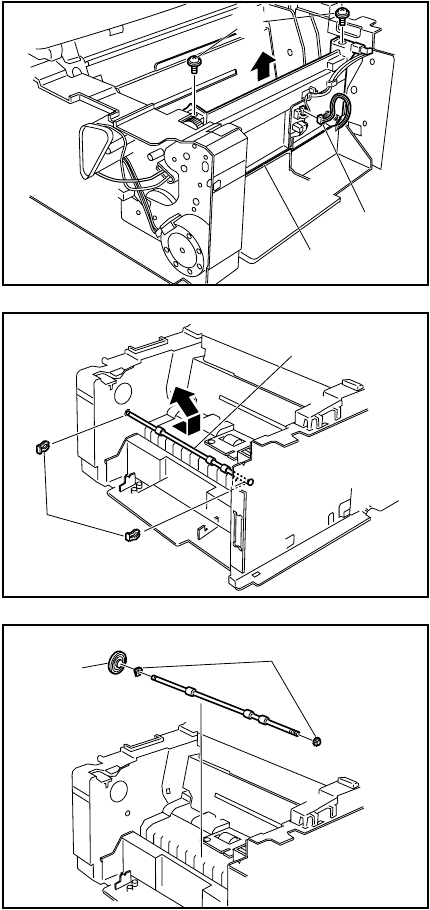
43
DX-600/800
APR 2002
Edition 1.0
2.2.17. Transfer Guide (601) Assembly, Feed Roller (526)
(1) Remove the Rear Chassis (Refer to 2.2.16.).
(2) Remove 2 Screws (C8).
(3) Disconnect Connector CN80 on the SNS1 PC
Board (1008).
(4) Remove the Transfer Guide (601) Assembly.
(5) Remove the 2 Snap Rings. (B9).
(6) Remove the Feed Roller (526).
(7) Remove the Roller Gear (529).
(8) Remove 2 P6L5 Bushings (527, 528).
(2)(2)
(4)
(3)
(2)
(5)
(6)
(7)
(8)
White
Black
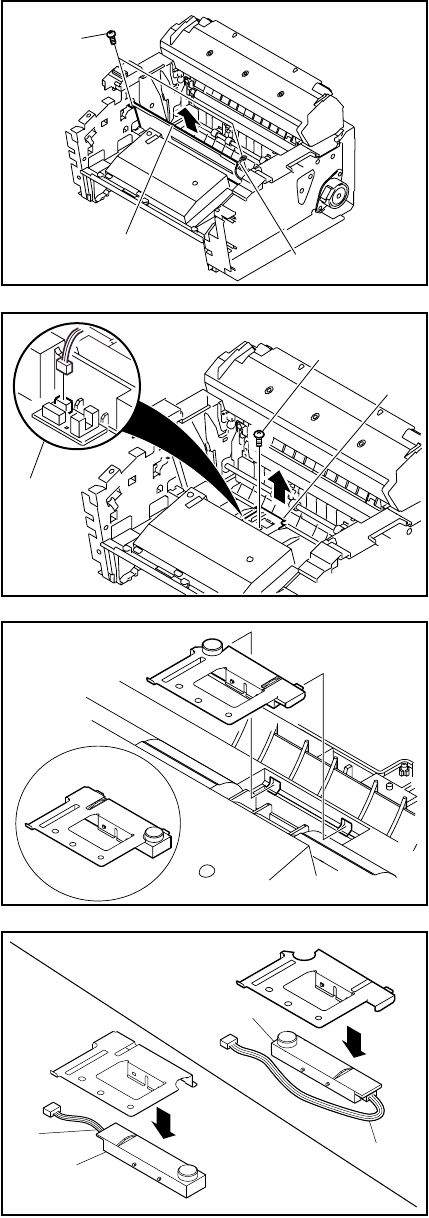
44
DX-600/800
APR 2002
Edition 1.0
2.2.18. Toner Sensor (513), Laser Unit [LSU] (512), SNS3 PC Board (1009)
(1) Remove the Transmit Guide Assembly
(Refer to 2.2.4.).
(2) Remove 2 Screws (19).
(3) Remove Ground Wire (542).
(4) Remove the CCD Shield Plate (533).
(5) Remove 1 Screw (19).
(6) Disconnect Connector CN84 on the SNS3 PC
Board (1009).
(7) Remove the Toner Sensor Spring Plate (506)
Assembly.
Note:
When reinstalling, make sure that the Toner
Sensor Spring Plate is inserted into the 2 notches
in the main frame as shown in the illustration.
(8) Remove the Toner Sensor (513).
(9) Disconnect the Connector on the Toner Sensor.
(2)
(4) (3)
(6)
(5)
(7)
DX-600
(8)
(9)
DX-600
DX-800
(8)
(9)
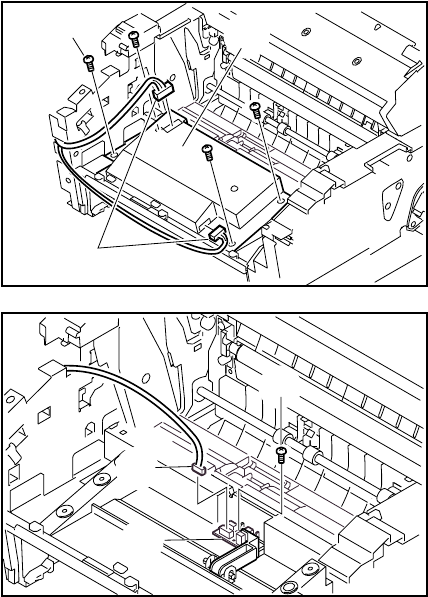
45
DX-600/800
APR 2002
Edition 1.0
(10) Disconnect 2 Connectors on the Laser Unit
(512).
(11) Remove 4 Screws (1Y).
(12) Remove the Laser Unit (512).
(13) Disconnect Connectors CN83 and CN84 on the
SNS3 PC Board (1009).
(14) Remove 1 Screw (19).
(15) Lift up the No Paper Actuator (525) and
Remove the SNS3 PC Board (1009).
(10)
(11)(11)
(11)x4 (12)
(14)(14)
(13)
(13)(13)
(14)
(15)
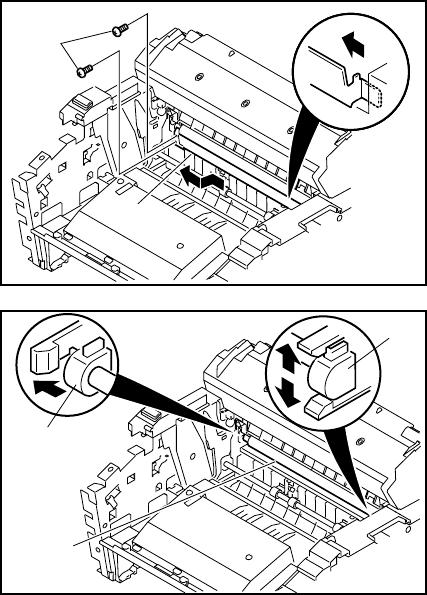
46
DX-600/800
APR 2002
Edition 1.0
2.2.19. Bias Transfer Roller (604)
(1) Remove the CCD Shield Plate
(Refer to 2.2.18.).
(2) Remove 2 Screws (19).
(3) Remove the BTR Guide (602).
(4) Release the Latch Hook on the Transfer Guide
(601) Assembly as illustrated and remove the
Bias Transfer Roller (604).
Caution:
•Do not touch the surface of the Bias Transfer
Roller. Clean the Bias Transfer Roller only with a
dry cloth.
•When cleaning or replacing the Bias Transfer
Roller, clean both sides of the Transfer Guide with
isopropyl alcohol.
(2)
(3)
(4)
White
Black
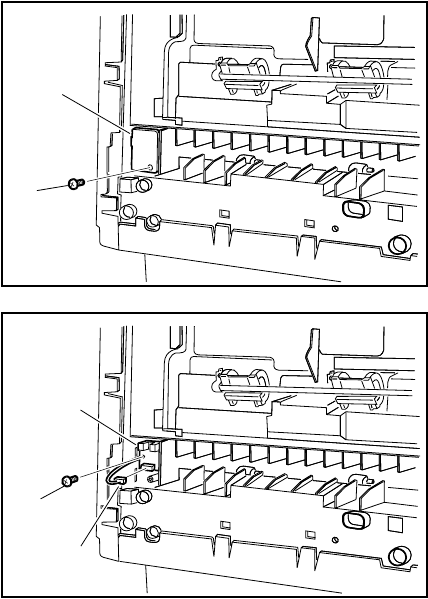
47
DX-600/800
APR 2002
Edition 1.0
2.2.20. SNS2 PC Board (1010)
(1) Place the machine on its rear side.
(2) Remove 1 Screw (19).
(3) Remove the Plate A (507).
(4) Remove 1 Screw (19).
(5) Disconnect Connector CN82 (538) on the SNS2
PC Board (1010).
(6) Remove the SNS2 PC Board (1010).
(3)
(2)
(5)
(4)
(6)
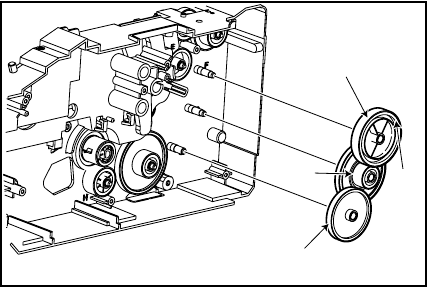
48
DX-600/800
APR 2002
Edition 1.0
2.2.21. Printer Grease Points
Before reassembling, apply EM-50L Grease as
described below.
(1) B83D22 Gear G (622) : Gear surface
(2) D60D20 Gear B (621) : Rib surface
(3) D55 Gear F (619) : Gear surface
(4) D55 Gear F (619) : Gear Side surface
(1)
(2)
(3)
(4)
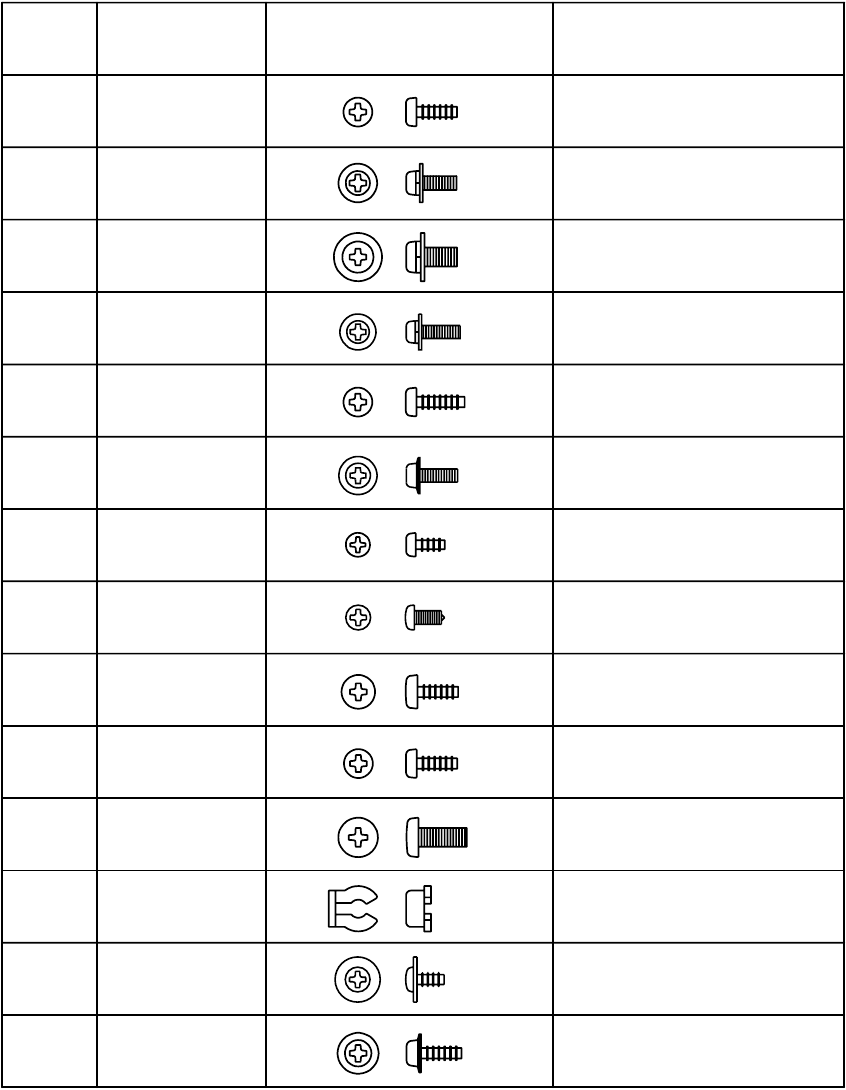
49
DX-600/800
APR 2002
Edition 1.0
2.3. Screw Identification Template
Ref No. Part No. Figure Remark
19 XTB3+8J Screw
23 XYN3+F8 Screw
1Y
1Q
XTB3+10J Screw
4N XSN3+W8FC Screw
B5
B4
B9
XSB4+10BN
XTB3+8JK
DZJM000171
Screw
Screw
Snap Ring
B1 DZPB000007 Silver Screw
7B XTB26+6J Screw
A9 Screw
24 XYN4+F8
XYN3+F10
Screw
Screw
C2 DZPB000020
DZPA000001
Screw
C8 XTW3+8SFC Screw
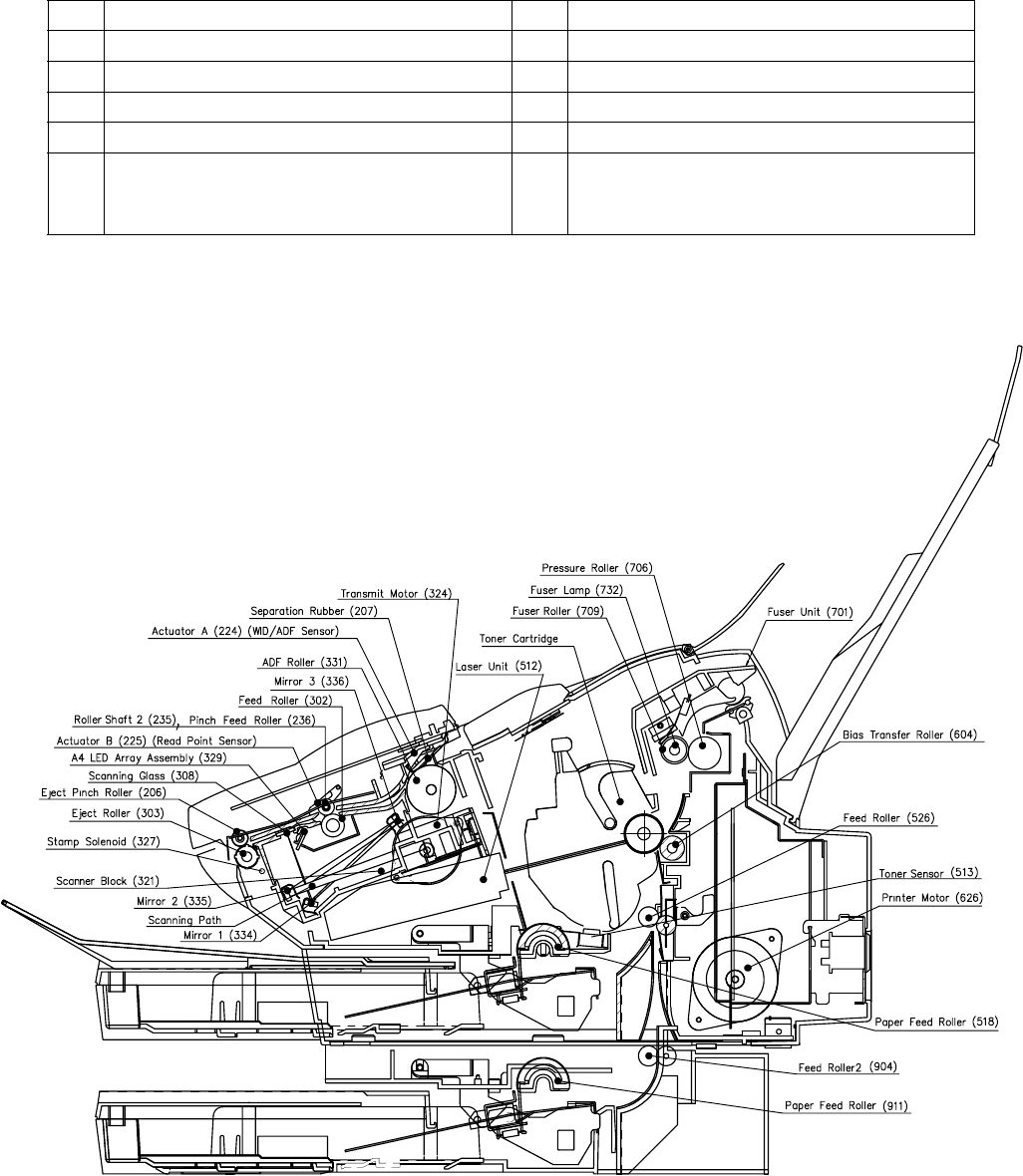
50
DX-600/800
APR 2002
Edition 1.0
3 Maintenance, Adjustments and Check Points
3.1. Required Tools
3.2. Periodic Check Points
No. Tool No. Tool
1 Soft Cloth 6 Tweezer
2 Isopropyl Alcohol 7 Pliers
3 Phillips Screwdriver (#2) 8 Cotton Swab
4 Stubby Phillips Screwdriver (#2) 9 Brush
5 Blade-tip Screwdriver (3/32 in) 10 Molykote EM-50L Grease
(Available from Dow Corning,
URL: http://www.dowcorning.com)
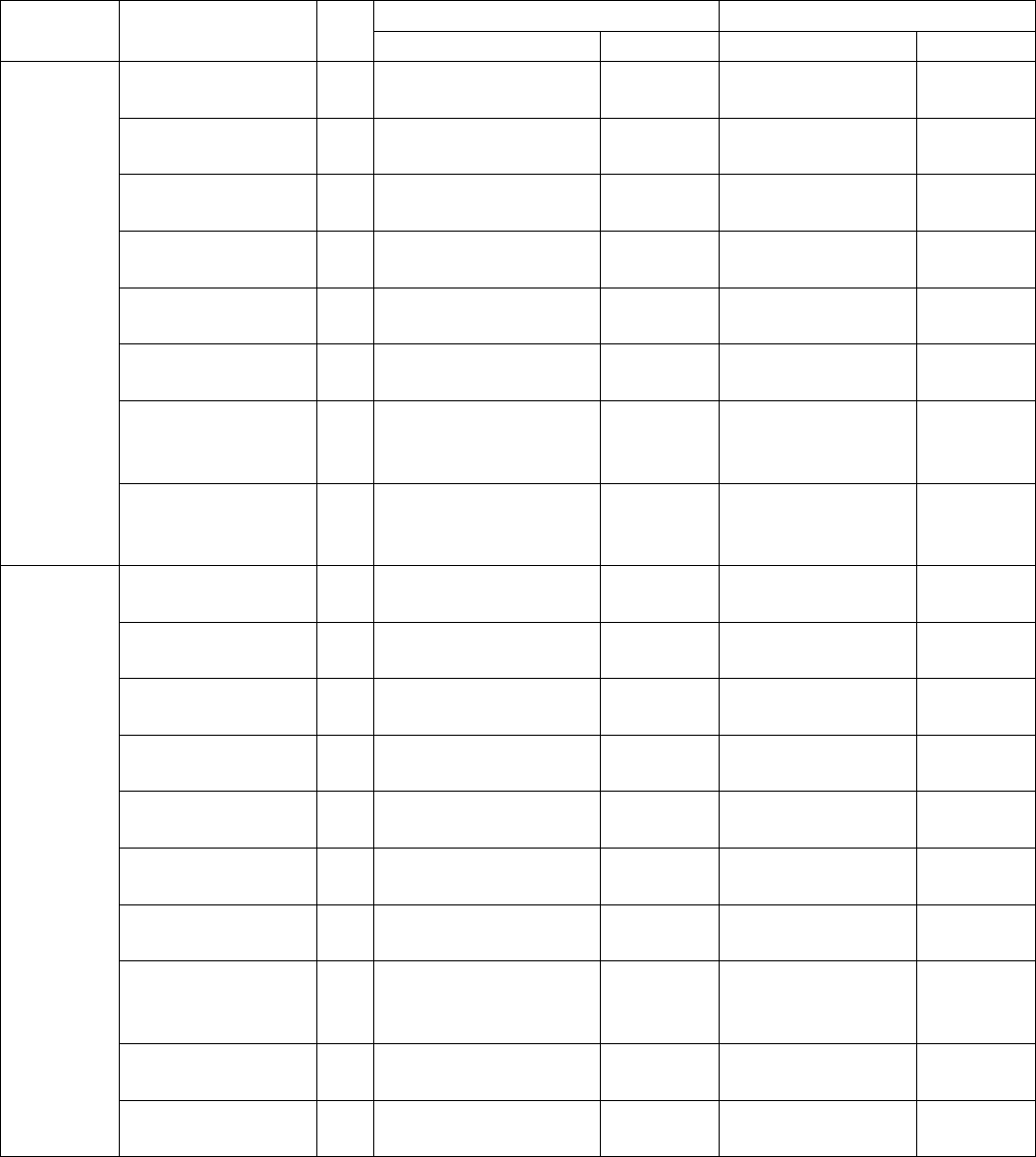
51
DX-600/800
APR 2002
Edition 1.0
3.3. Periodic Maintenance Check List
The chart outlined below is a general guideline for maintenance. The example list is for an average usage
of 50 transmitted and received documents per day. Needless to say, the environmental conditions and
actual use will vary these factors. The chart below is for reference only.
Note
The number of pages is based on the ITU-T Image No. 1 Test Chart using Multi-Copy mode.
Operation environment 68°F (20°C), 50% RH, using A4 paper.
Mechanical Parts Ref.
No. Cleaning Replacement/Adjustment
Cycle Procedure Cycle Procedure
Receiver
Unit
Printer Motor 626 - - 100,000 documents Refer to
Ch 2.2.12.
Toner Cartridge - - approx 7,500 pages
(See Note) -
Paper Feed Roller 518 12 months or 10,000
documents Refer to
Ch 2.2.11. 30,000 documents Refer to
Ch 2.2.11.
Feed Roller 526
904 12 months or 10,000
documents Refer to
Ch 2.2.17. -Refer to
Ch 2.2.17.
Bias Transfer Roller 604 12 months or 10,000
documents Refer to
Ch 2.2.19. 30,000 documents Refer to
Ch 2.2.19.
Fuser Unit 701 When replacing Print
Cartridge Cleaning
chart 50,000 documents Refer to
Ch 2.2.14.
Fuser Roller 709 When the Recording
Paper wraps itself
around the roller.
Refer to
Ch 2.2.15. (Included as part of
the Fuser Unit) Refer to
Ch 2.2.15.
Pressure Roller 706 When the Recording
Paper wraps itself
around the roller.
Refer to
Ch 2.2.15. (Included as part of
the Fuser Unit) Refer to
Ch 2.2.15.
Transmitter
Unit
Roller Shaft 2 235 30,000 documents Refer to
Ch 2.2.3. --
Feed Pinch Roller
* Shaft Hole 236 30,000 documents Refer to
Ch 2.2.3. --
ADF Roller 331 12 months or 10,000
documents Refer to
Ch 2.2.4. 30,000 documents Refer to
Ch 2.2.8.
Separation Rubber 207 12 months or 10,000
documents Refer to
Ch 2.2.2. 30,000 documents Refer to
Ch 2.2.2.
Feed Roller 302 12 months or 10,000
documents Refer to
Ch 2.2.4. 30,000 documents Refer to
Ch 2.2.9.
Eject Roller 303 12 months or 10,000
documents Refer to
Ch 2.2.4. 30,000 documents Refer to
Ch 2.2.6.
Scanning Glass 308 12 months or 10,000
documents Refer to
Ch 2.2.4. --
Mirrors 334
335
336
12 months or 10,000
documents Refer to
Ch 2.2.8. --
Transmit Motor 324 - - 100,000 documents Refer to
Ch 2.2.7.
"x" Stamp Head 325 - - 5,000 documents Refer to
Ch 2.2.5.
52
DX-600/800
APR 2002
Edition 1.0
3.4. Updating the Firmware
Unlike other machines with removable EPROM (Erasable Programmable ROM), this machine is equipped
with a F-ROM (Flash ROM) as standard. The F-ROM offers the flexibility of quick and easy firmware
updates. The firmware of the machine can be updated with the removable F-ROM Card. (Refer to Section
5.1.9)
The following is the basic procedure to update the firmware of the machine. The details are described in the
Firmware Update Tool Operating Instructions.
3.4.1. Creating a Master Firmware Card
A.Utilizing the Firmware Update Tool
1. Install the Firmware Update Tool.
2. Install a Flash Memory Card (2 MB x 2, 4 MB or higher) into the machine.
3. Follow the instructions included in the Firmware Update Tool Operating Instructions.
B.Copy the Firmware from an Existing Machine
1. Unplug the Power Cord to turn the machine OFF.
2. Install a Flash Memory Card (2 MB x 2, 4 MB or higher) into the machine with the Panasonic
Logo facing outwards.
3. Plug in the Power Cord to turn the machine ON.
4. Perform the Service Mode 9-2 (Firmware Backup).
5. The firmware is copied into the Flash Memory Card.
6. After the backup is completed, press "STOP" to return to standby.
7. Unplug the Power Cord to turn the machine OFF.
8. Remove the Master Firmware Card that you just created from the machine.
9. Plug in the Power Cord to turn the machine ON.
10. Use this Master Firmware Card to update the firmware on other machines.
3.4.2 Updating the Firmware using the Master Firmware Card
1. Before starting, print the Fax and Function Parameter Lists.
2. Unplug the Power Cord to turn the machine OFF.
3. Install the appropriate Master Firmware Card into the machine with the Panasonic Logo
facing outwards.
4. Plug in the Power Cord to turn the machine ON.
5. Perform the Service Mode 9-1-1 (Firmware Update).
6. The firmware is copied into the machine.
7. After the update is completed, the machine reboots itself and returns to standby.
8. Perform the Service Mode 6 (Parameter Initialization).
9. Unplug the Power Cord to turn the machine OFF.
10. Remove the Master Firmware Card from the machine.
11. Plug in the Power Cord to turn the machine ON.
12. Reprogram the Fax and/or Function Parameters according to the lists printed in Step 1
above if the settings are other than factory default.
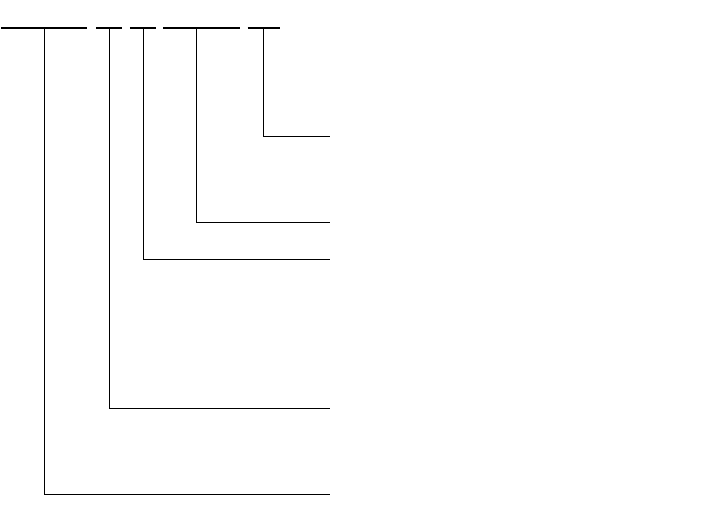
53
DX-600/800
APR 2002
Edition 1.0
3.4.3. Erasing the Master Firmware Card
1. Unplug the Power Cord to turn the machine OFF.
2. Install the Master Firmware Card into the machine with the Panasonic Logo facing outwards.
3. Plug in the Power Cord to turn the machine ON.
4. Perform the Service Mode 9-5 (Erace Flash Card).
5. The firmware is erased from the card and return to Service Mode default display.
6. Press "STOP" twice to return to standby.
7. Unplug the Power Cord to turn the machine OFF.
8. Remove the blank Flash Memory Card from the machine.
9. Plug in the Power Cord to turn the machine ON.
3.4.4. Firmware Version
<DX-800>
HOST : DX-800 A A V1.xxxx AU
Destination Code (Fax)
AU : USA / Canada
Firmware Version (V1.xxxx)
Language Code
A : US English, C-French & Spanish
B : US English, Spanish & Portuguese
Firmware Type
A : Standard
B : Optional
Model Number
b : English, French & Spanish
g : German, French & Italian
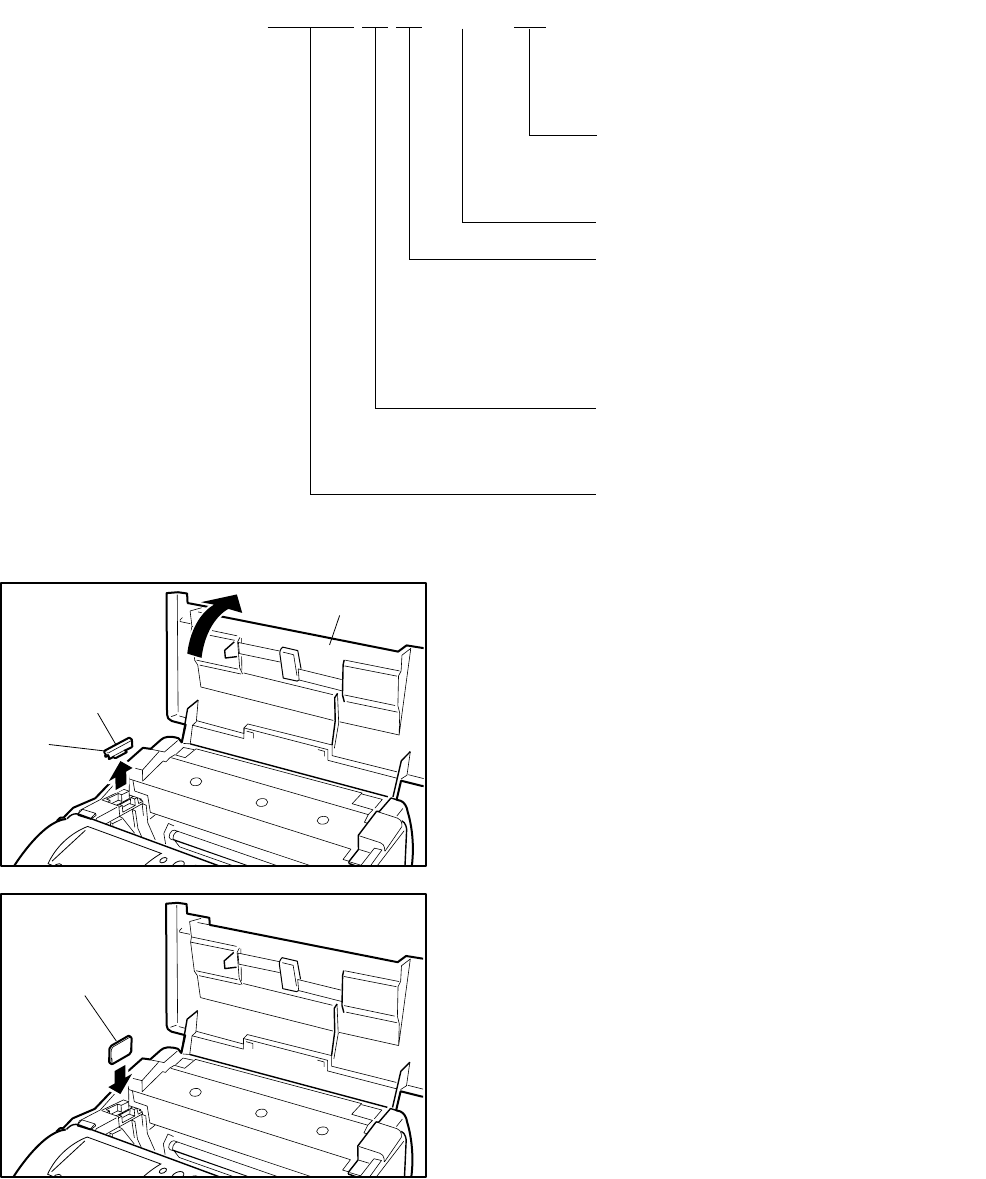
54
DX-600/800
APR 2002
Edition 1.0
<UF-600>
3.4.5. Updating the DX-800 Firmware
HOST :
(1) Unplug the Power Cord.
(2) Open the Printer Cover.
(3) Remove the Memory Card Cover.
(4) Insert the Flash Memory Card gently into the
card slot with the Panasonic logo facing to the
outside of the machine.
Caution:
Installing the Flash Memory Card in the wrong
direction may damage the connecting pins
inside the machine.
DX-600 A A V1.xxxx AB
Destination Code (Fax)
AB : UK
Firmware Version (V1.xxxx)
Language Code
A : US English, C-French & Spanish
B : US English, Spanish & Portuguese
Firmware Type
A : Standard
B : Optional
Model Number
b : English, French & Spanish
g : German, French & Italian
Memory Card
Cover
Printer Cover
(3)
(2)
Memory Card
(4)
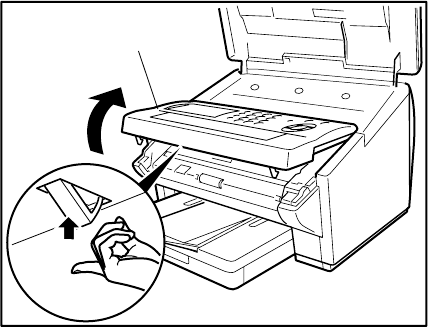
55
DX-600/800
APR 2002
Edition 1.0
(5) Open the Control Panel Unit.
(6) Activate the Read Point Sensor with your finger
and plug in the Power Cord.
(7) Wait approximately 10 seconds, release the
Read Point Sensor, close the Control Panel Unit
(ADF) and the Printer Cover.
(8) Allow the unit to complete the Firmware Update
(approx. 1-minute). When completed, the unit
will reboot and progress to the Standby Mode.
(9) Unplug the Power Cord.
(10) Remove the Flash Memory Card.
(11) Re-install the Memory Card Cover.
(12) Plug in the Power Cord.
(13) Perform Parameter Initialization.
Control Panel Unit
(5)
(6)
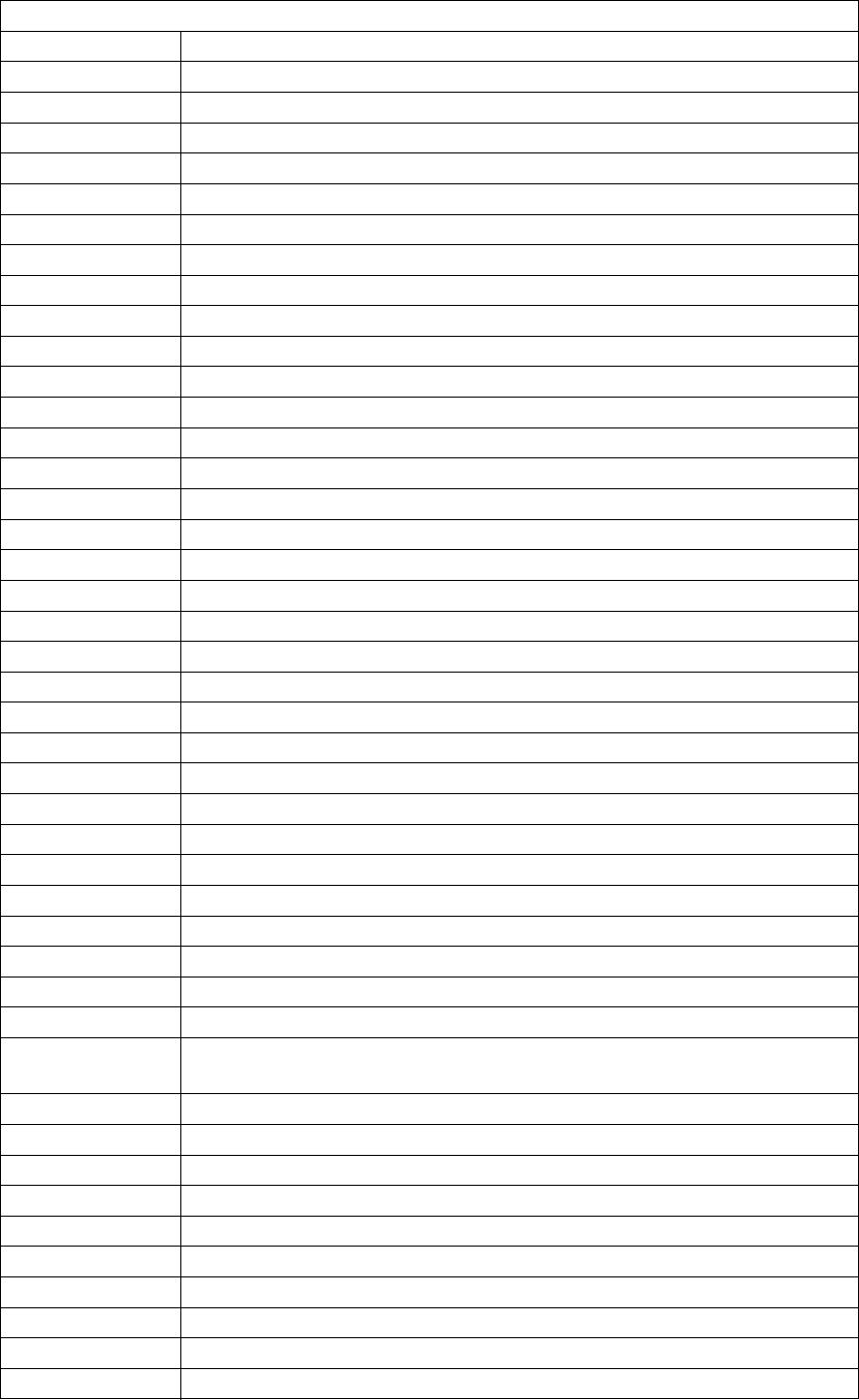
56
DX-600/800
APR 2002
Edition 1.0
3.5. Glossary of Electrical Abbreviations
Glossary of Electrical Abbreviations
Signal Name Description
+24V +24 VDC Power Supply
+24VD +24 VDC Power Supply
+24VM +24 VDC Power Supply (Motors)
+3.3V +3.3 VDC Power Supply
+5V +5 VDC Power Supply
+5VP +5 VDC Pilot Power Supply (Sleep Mode)
-5V -5 VDC Power Supply
A1 Address Signal
A2 Address Signal
A3 Address Signal
A4 Address Signal
A5 Address Signal
A6 Address Signal
A7 Address Signal
A8 Address Signal
A9 Address Signal
A10 Address Signal
A11 Address Signal
A12 Address Signal
A13 Address Signal
A14 Address Signal
A15 Address Signal
A16 Address Signal
A17 Address Signal
A18 Address Signal
A19 Address Signal
A20 Address Signal
A21 Address Signal
A22 Address Signal
ACTIVITY LANB PCB / LANC PCB Activity Signal
AGND Ground
Black (L) AC Power Supply
Charge Charge Current: 200 µA (AC 300 Hz Sine Wave)
& DC Charge Voltage
D0 Data Signal
D1 Data Signal
D2 Data Signal
D3 Data Signal
D4 Data Signal
D5 Data Signal
D6 Data Signal
D7 Data Signal
D8 Data Signal
D9 Data Signal
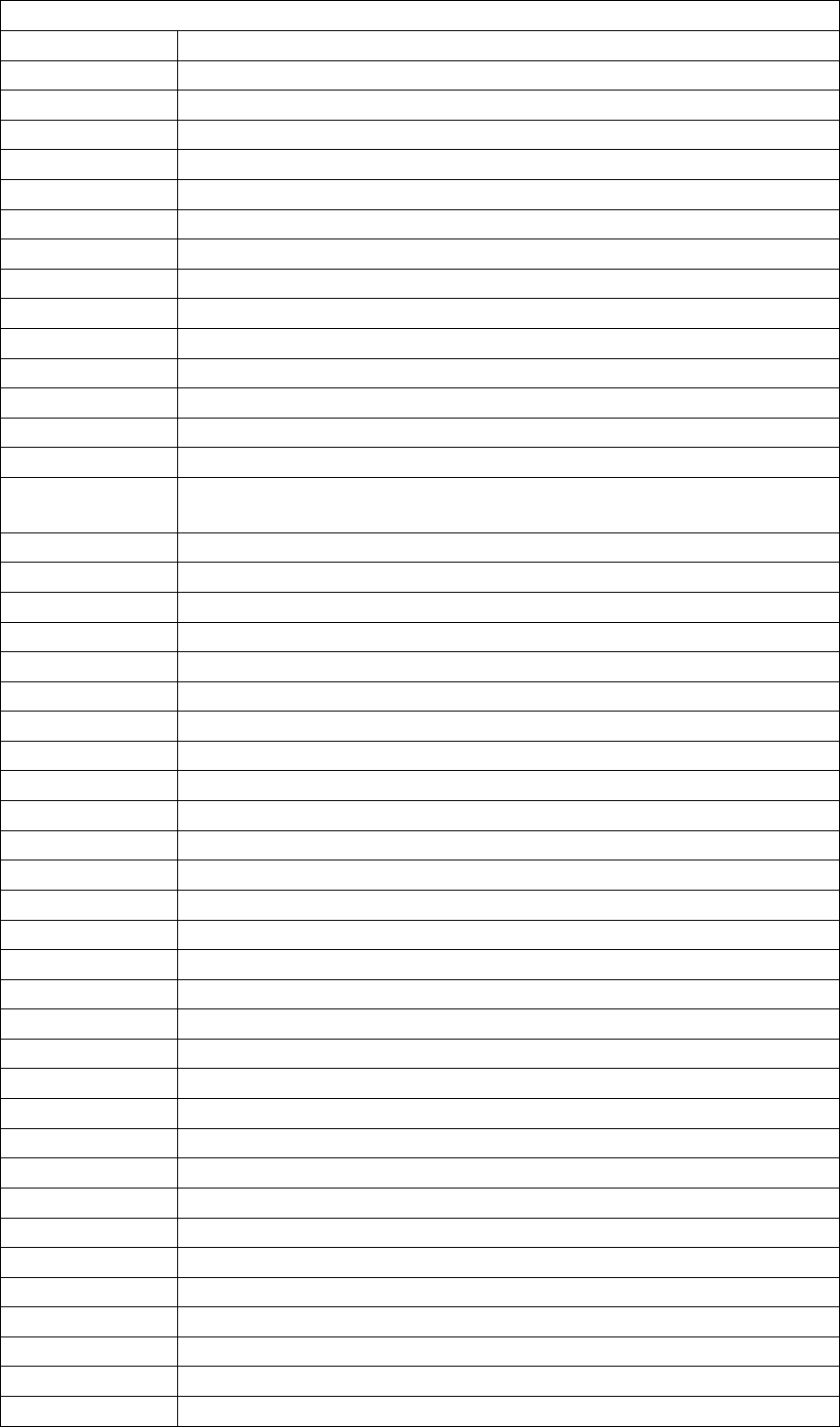
57
DX-600/800
APR 2002
Edition 1.0
D10 Data Signal
D11 Data Signal
D12 Data Signal
D13 Data Signal
D14 Data Signal
D15 Data Signal
DB0 Data Signal
DB1 Data Signal
DB2 Data Signal
DB3 Data Signal
DB4 Data Signal
DB5 Data Signal
DB6 Data Signal
DB7 Data Signal
Development Development Voltage (AC 1.65 kHz Square Wave)
& DC Voltage
DOS Output Signal
E Data Read/Write Enable Signal
FCK1 Shift Register Clock
FCK2 Shift Register Clock
FG Ground
FR Reset Signal
FSG Data Transfer Enable Signal
GLED GND for LED
GND Ground
HLIN1 Line Signal for the Fax Handset
HLIN2 Line Signal for the Fax Handset
ID0 Flash Memory Card ID
ID1 Flash Memory Card ID
ID2 Flash Memory Card ID
L+5V Laser Circuit +5 VDC Power Supply
L1 (R) Line Signal
L2 (T) Line Signal
LDRE Timing Sensor and No Cassette Sensor LED Drive Current
LDSC1 No Cassette Sensor LED Drive Current
LDSP1 No Paper Sensor LED Drive Current
LINK LANB PCB/ LANC PCB Link Signal
MGND Ground
MIC (-) Handset Microphone
MIC (+) Handset Microphone
MMnA Motor Drive Signal
MMnB Motor Drive Signal
MMpA Motor Drive Signal
MMpB Motor Drive Signal
MTnA Stepping Signal
MTnB Stepping Signal
Glossary of Electrical Abbreviations
Signal Name Description
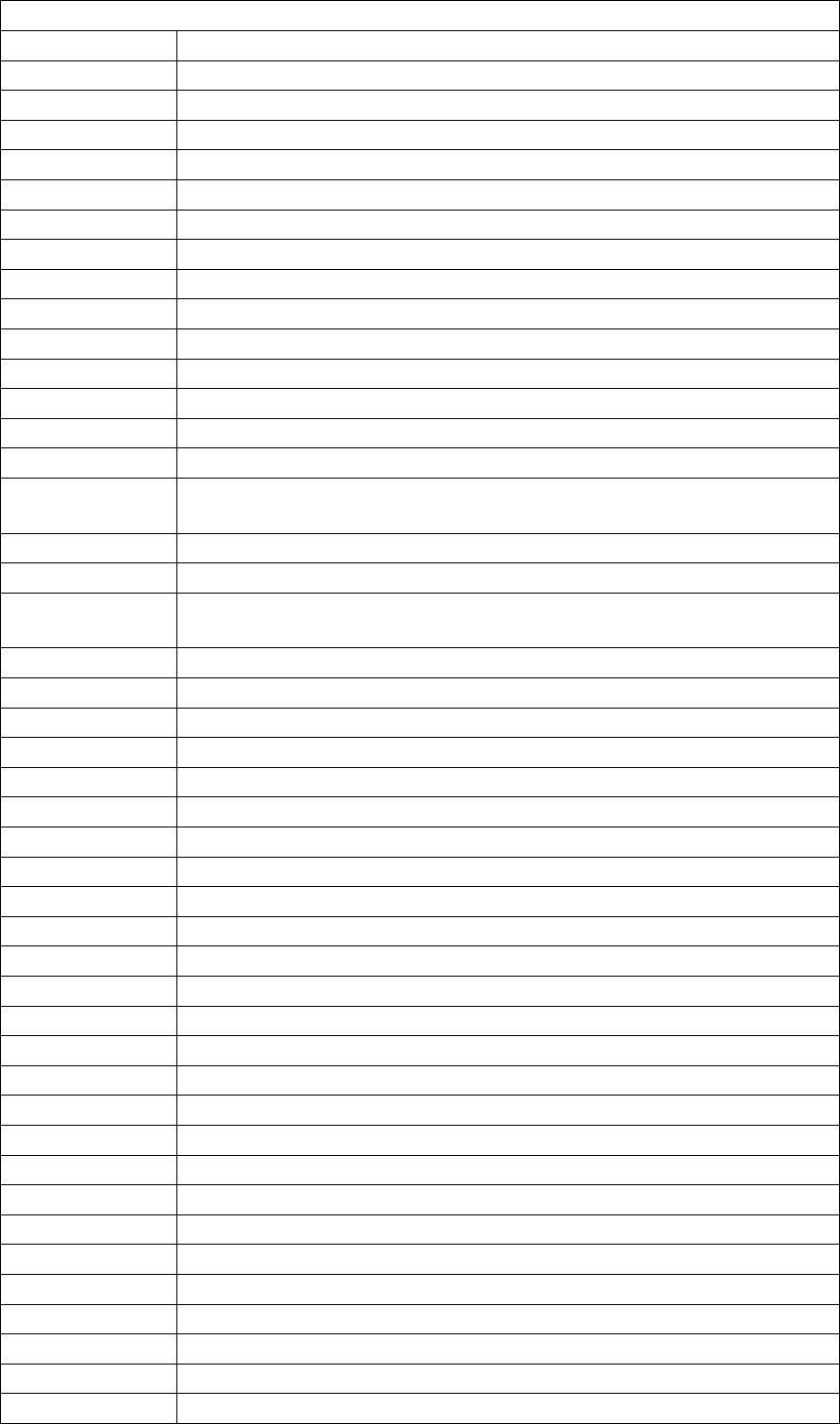
58
DX-600/800
APR 2002
Edition 1.0
MTpA Stepping Signal
MTpB Stepping Signal
nADF1 Paper Feed Roller Solenoid Control Signal
nADF2 Paper Feed Roller Solenoid Control Signal
nBPNT Read Point Detection Signal
nCCHK1 No Cassette Detection Signal
nCCHK2 No Cassette Detection Signal (2nd Cassette)
nCD Flash Memory Card Detection Signal
nCE1 +5 VDC Power Supply
nCE2 Low Enable
nCR1 Charge Control DC Output
nCRCK Charge Control DC Output
nDRCK Development +AC Clock
nESEN Paper Exit Signal
nFAULT Data Available / Error Condition
(Peripheral→Host)
nFAULT Fan Ready Signal
nHSYNC Horizontal Synchronous Signal
nINIT Reserve Request / Initialize
(Host→Peripheral)
nLDON Laser Control
nLEDON LED Enable Signal
nMB4 Flash Memory Size
nMPOFF Energy Saver Mode Control Signal
nOE Read Signal - Low Enable
nOP 2nd Feeder Unit Detection Signal
nPCHK1 No Paper Sensor Detection Signal
nPCHK2 No Paper Detection Signal (2nd Cassette)
nPMCK Tetragon Motor Clock
nPMON Tetragon Motor Control Signal
nPMRY Tetragon Motor Ready Signal
nPWSAVE Energy Saver Mode Transport Signal
nRSEN Timing Sensor Detection Signal
nSSR Fuser Lamp Control Signal
nSTAMPON Stamp Control Signal
nS/H Sample Hold Signal
nTR0 Transfer Control Cleaning Output
nVIDEO Laser Control
nWEH Write H Signal - Low Enable
nWEL Write L Signal - Low Enable
OS Output Signal
pADF2 Feed Roller Drive Clutch Control Signal (2nd Cassette)
pBZCLK Buzzer Signal
pPNLRD Reception Signal
pPNLRST Panel Reset Signal
pPNLSD Transmission Signal
Glossary of Electrical Abbreviations
Signal Name Description
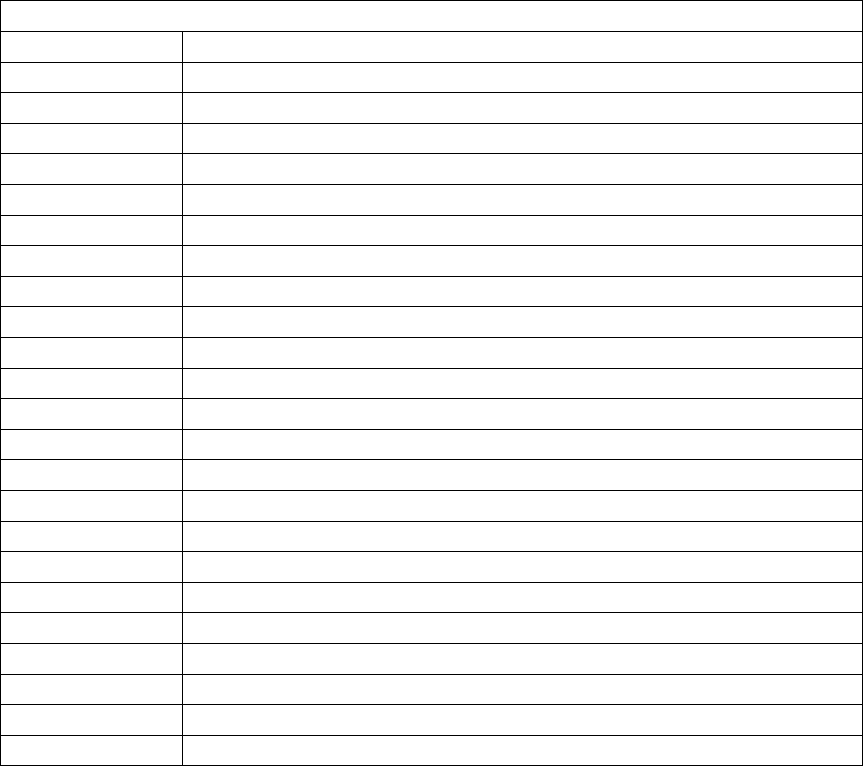
59
DX-600/800
APR 2002
Edition 1.0
pCMLD Line Switching Relay Drive Signal
pCTON Ring Detection Signal
pHKOF External Phone Off-Hook Detection Signal
pSPKOT Line Signal, Key Tone, Ringer
R/W Data Read/Write Select Signal
RCV (-) Handset Receiver
RCV (+) Handset Receiver
RDY / nBSY Not Used
RS Register Select Signal
RSV Not Used
RX- Reception Data "-" Signal
RX+ Reception Data "+" Signal
SNCMN +2 VDC Power Supply
TGND Ground
TH1 Thermistor Output Signal
TH2 Thermistor Output Signal
TONER Remaining Toner Level Signal
Transfer Transfer Current: (+3 µA) & Cleaning Voltage: (-1500 V)
TX- Transmission Data "-" Signal
TX+ Transmission Data "+" Signal
5V +5 VDC Power Supply
nWAKUP Energy Saver Mode Enable
White (N) AC Power Supply
Glossary of Electrical Abbreviations
Signal Name Description
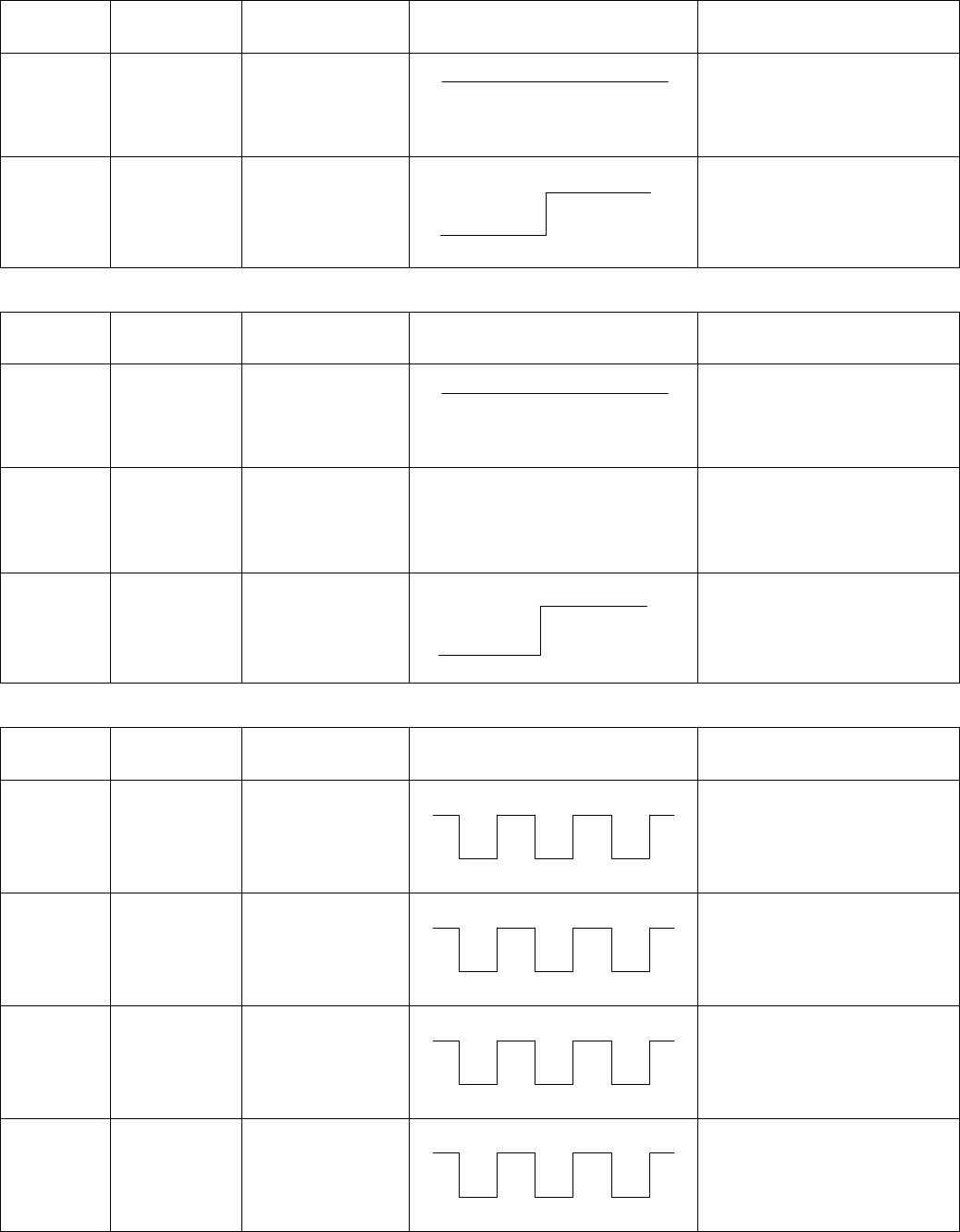
60
DX-600/800
APR 2002
Edition 1.0
3.6. SC PC Board
CN1
CN3
CN5
SC PCB
Pin No. Signal Name Destination Signal Waveform Function
CN1-1 +24V LED Array +24 VDC Power Supply
CN1-2 nLEDON LED Array LED Enable Signal
SC PCB
Pin No. Signal Name Destination Signal Waveform Function
CN3-1 +24V Stamp Solenoid +24 VDC Power Supply
CN3-2 N.C. Not Used
CN3-3 nSTAMPON Stamp Solenoid Stamp Control Signal
SC PCB
Pin No. Signal Name Destination Signal Waveform Function
CN5-1 MTnB Transmit Motor Stepping Signal
CN5-2 MTpB Transmit Motor Stepping Signal
CN5-3 MTnA Transmit Motor Stepping Signal
CN5-4 MTpA Transmit Motor Stepping Signal
+24V
Approx.+13V(H)
0V(L)
LED Off
LED On
+24V
+24V
Stamp Off
Stamp On
0V
+24V
0V
+24V
0V
+24V
0V
+24V
0V
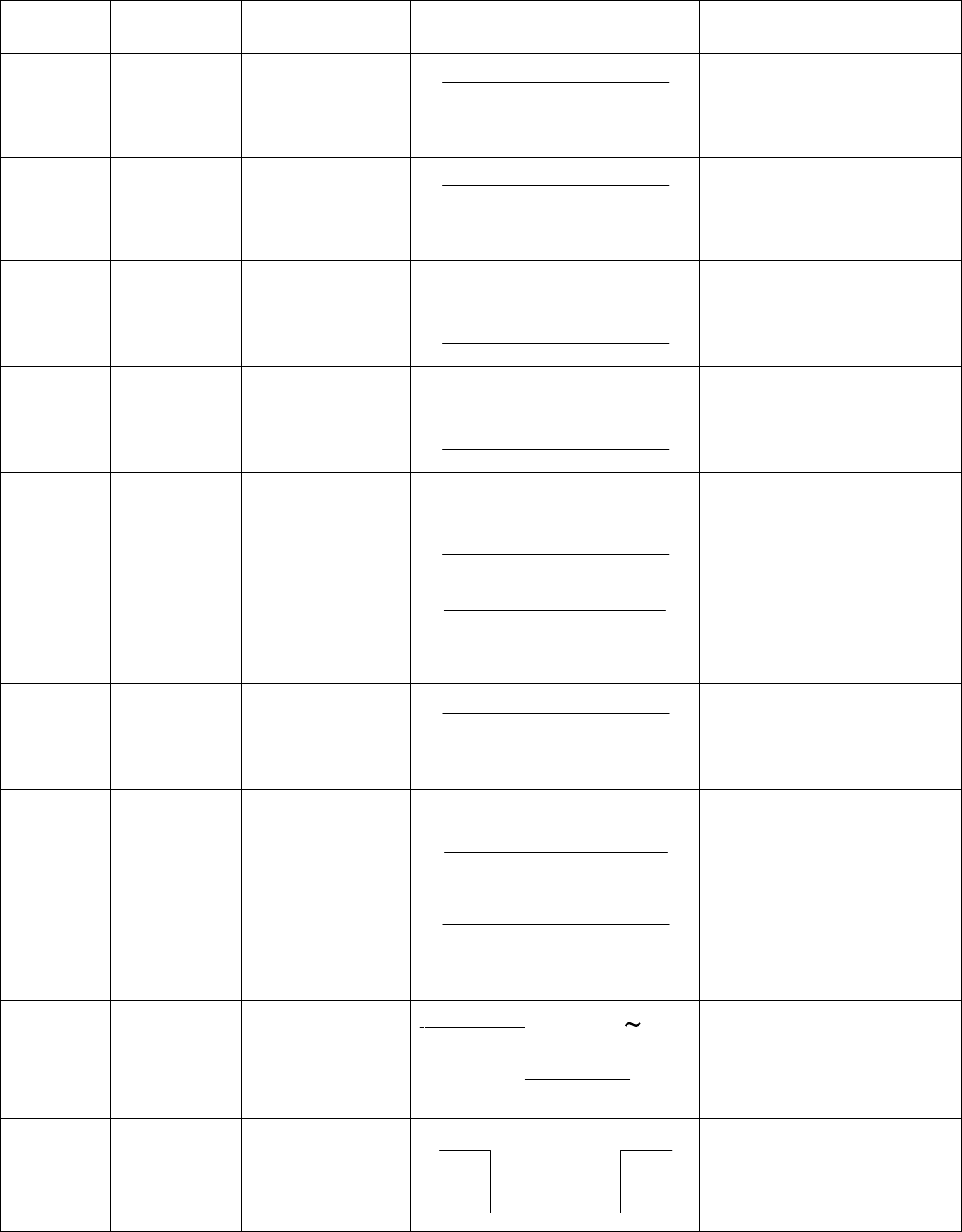
61
DX-600/800
APR 2002
Edition 1.0
CN6
SC PCB
Pin No. Signal Name Destination Signal Waveform Function
CN6-1 +24V POWER SUPPLY
UNIT
CN103-1
+24 VDC Power Supply
CN6-2 +24V POWER SUPPLY
UNIT
CN103-2
+24 VDC Power Supply
CN6-3 GND POWER SUPPLY
UNIT
CN103-3
Ground
CN6-4 GND POWER SUPPLY
UNIT
CN103-4
Ground
CN6-5 GND POWER SUPPLY
UNIT
CN103-5
Ground
CN6-6 +3.3V POWER SUPPLY
UNIT
CN103-6
+3.3 VDC Power Supply
CN6-7 +5V POWER SUPPLY
UNIT
CN103-7
+5 VDC Power Supply
CN6-8 -5V POWER SUPPLY
UNIT
CN103-8
-5 VDC Power Supply
CN6-9 +5VP POWER SUPPLY
UNIT
CN103-9
+5 VDC Pilot Power Supply,
that provides power to the
active components during
the Sleep Mode.
CN6-10 nMPOFF POWER SUPPLY
UNIT
CN103-10
Energy Saver Mode Control
Signal
CN6-11 nSSR POWER SUPPLY
UNIT
CN103-11
Fuser Lamp Control Signal
+24V
+24V
0V
0V
0V
+3.3V
+5V
-5V
+5V
+6 7V
0V
(Energy Saver Mode)
Fuser Lamp
ON
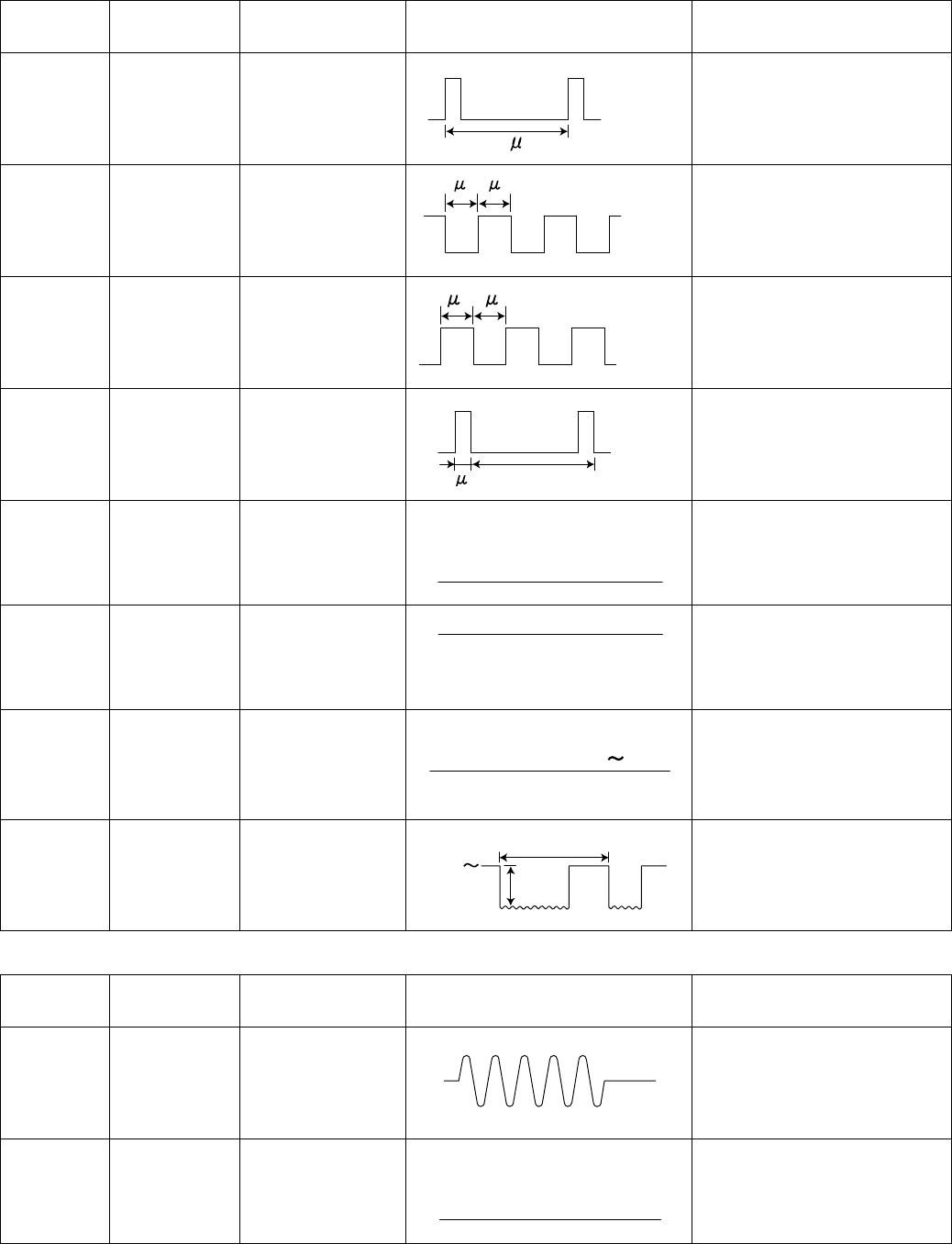
62
DX-600/800
APR 2002
Edition 1.0
CN7
CN9
SC PCB
Pin No. Signal Name Destination Signal Waveform Function
CN7-1 FR CCD PCB
CN30-1 Reset Signal
CN7-2 FCK1 CCD PCB
CN30-2 Shift Register Clock
CN7-3 FCK2 CCD PCB
CN30-3 Shift Register Clock
CN7-4 FSG CCD PCB
CN30-4 Data Transfer Enable Signal
CN7-5 AGND CCD PCB
CN30-5 Ground
CN7-6 +5V CCD PCB
CN30-6 +5 VDC Power Supply
CN7-7 DOS CCD PCB
CN30-7 Output Signal
CN7-8 OS CCD PCB
CN30-8 Output Signal
SC PCB
Pin No. Signal Name Destination Signal Waveform Function
CN9-1 pSPKOT SPEAKER Line Signal, Key Tone,
Ringer
CN9-2 GND SPEAKER Ground
+5V(H)
0V(L)
1 s
+5V(H)
0V(H)
1 s1 s
+5V(H)
0V(H)
1 s1 s
+5V(H)
0V(L)
1 s 2.4ms
0V
+5V
+3.0V 4.5V
3.5V
4.5V
2.4ms
Max.1.0V
+2V
-2V
(Min)
(Max)
0V
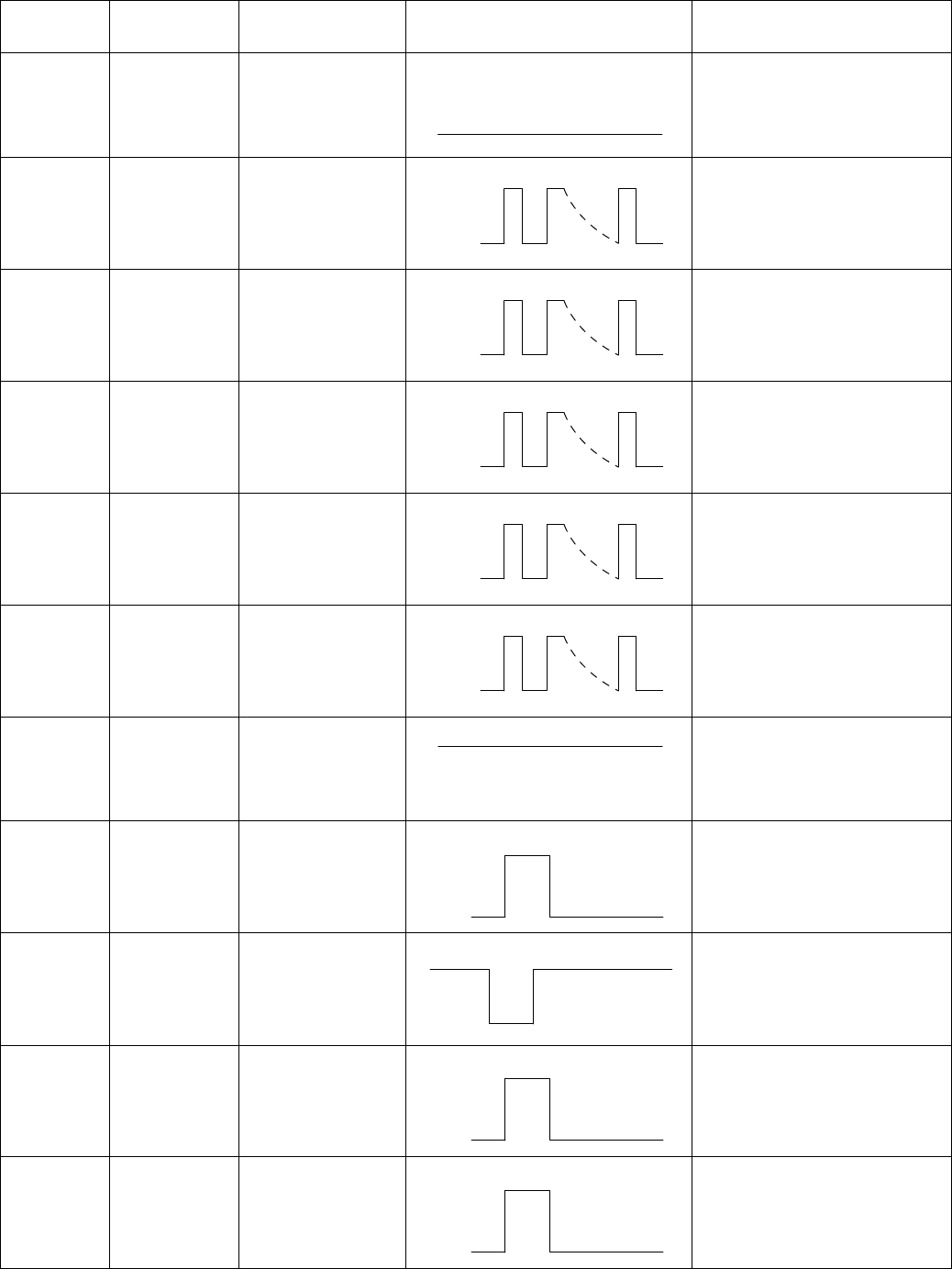
63
DX-600/800
APR 2002
Edition 1.0
CN12
SC PCB
Pin No. Signal Name Destination Signal Waveform Function
CN12-1 GND Flash Memory
Card Ground
CN12-2 D3 Flash Memory
Card Data Signal
CN12-3 D4 Flash Memory
Card Data Signal
CN12-4 D5 Flash Memory
Card Data Signal
CN12-5 D6 Flash Memory
Card Data Signal
CN12-6 D7 Flash Memory
Card Data Signal
CN12-7 nCE1 Flash Memory
Card +5 VDC Power Supply
CN12-8 A11 Flash Memory
Card Address Signal
CN12-9 nOE Flash Memory
Card Read Signal - Low Enable
CN12-10 A12 Flash Memory
Card Address Signal
CN12-11 A10 Flash Memory
Card Address Signal
0V
+5V(H)
0V(L)
+5V(H)
0V(L)
+5V(H)
0V(L)
+5V(H)
0V(L)
+5V(H)
0V(L)
+5V
+5V(H)
0V(L)
+5V(H)
0V(L)
+5V(H)
0V(L)
+5V(H)
0V(L)
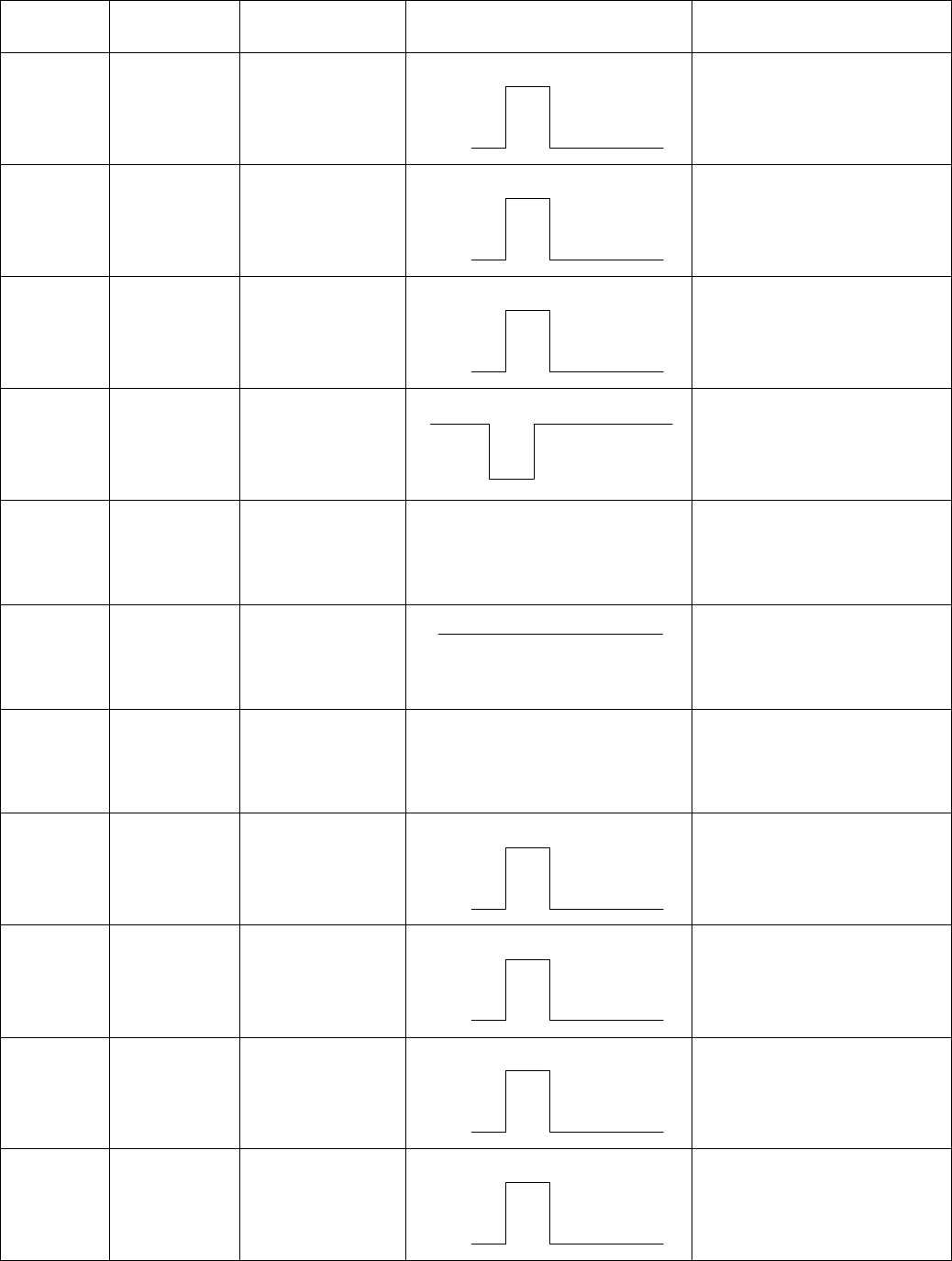
64
DX-600/800
APR 2002
Edition 1.0
CN12-12 A9 Flash Memory
Card Address Signal
CN12-13 A14 Flash Memory
Card Address Signal
CN12-14 A15 Flash Memory
Card Address Signal
CN12-15 nWEL Flash Memory
Card Write L Signal - Low Enable
CN12-16 RDY / nBSY Flash Memory
Card Not Used
CN12-17 +5V Flash Memory
Card +5 VDC Power Supply
CN12-18 N.C. Flash Memory
Card Not Used
CN12-19 A17 Flash Memory
Card Address Signal
CN12-20 A16 Flash Memory
Card Address Signal
CN12-21 A13 Flash Memory
Card Address Signal
CN12-22 A8 Flash Memory
Card Address Signal
SC PCB
Pin No. Signal Name Destination Signal Waveform Function
+5V(H)
0V(L)
+5V(H)
0V(L)
+5V(H)
0V(L)
+5V(H)
0V(L)
+5V
+5V(H)
0V(L)
+5V(H)
0V(L)
+5V(H)
0V(L)
+5V(H)
0V(L)
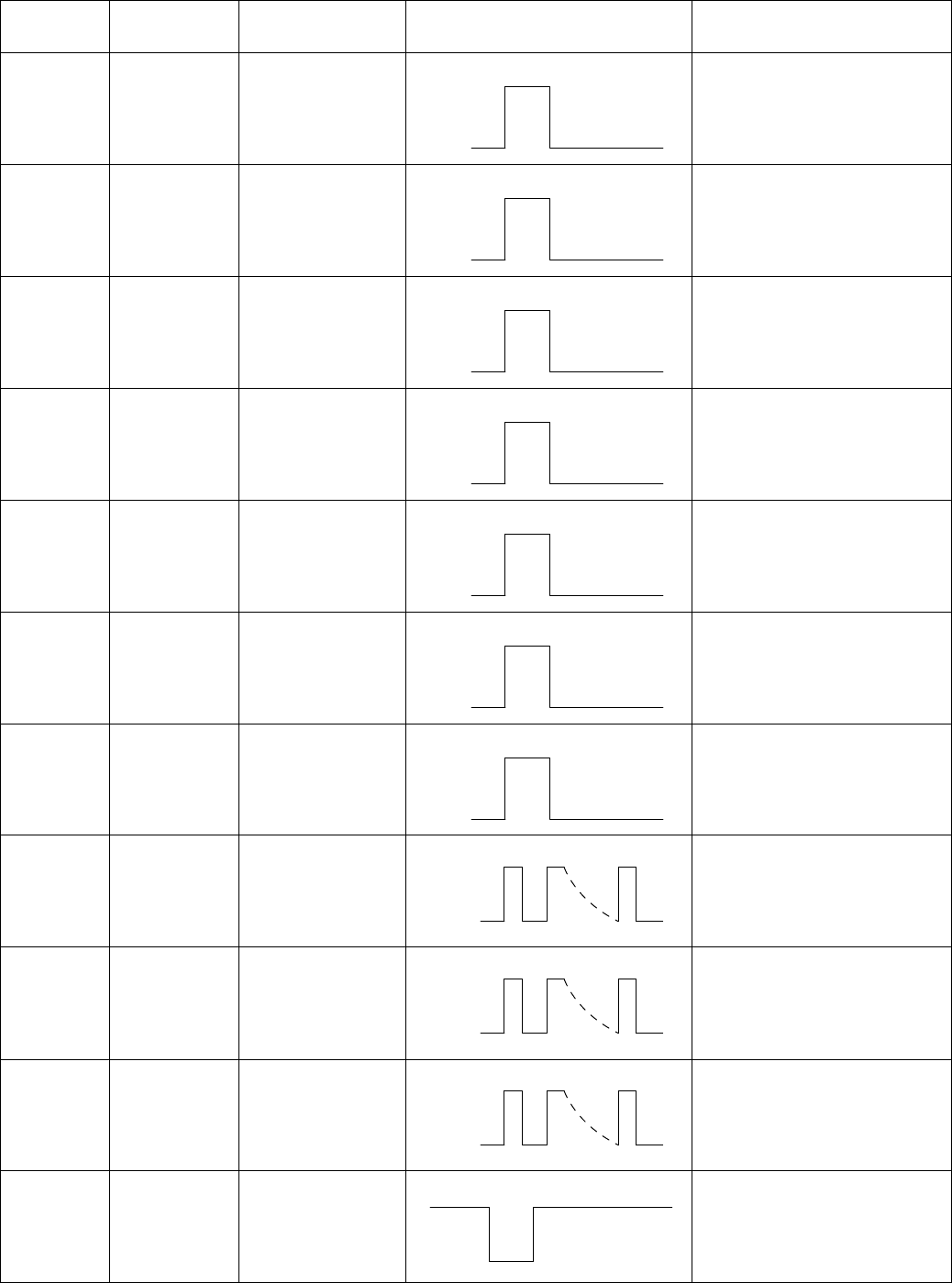
65
DX-600/800
APR 2002
Edition 1.0
CN12-23 A7 Flash Memory
Card Address Signal
CN12-24 A6 Flash Memory
Card Address Signal
CN12-25 A5 Flash Memory
Card Address Signal
CN12-26 A4 Flash Memory
Card Address Signal
CN12-27 A3 Flash Memory
Card Address Signal
CN12-28 A2 Flash Memory
Card Address Signal
CN12-29 A1 Flash Memory
Card Address Signal
CN12-30 D0 Flash Memory
Card Data Signal
CN12-31 D1 Flash Memory
Card Data Signal
CN12-32 D2 Flash Memory
Card Data Signal
CN12-33 nWEH Flash Memory
Card Write H Signal - Low Enable
SC PCB
Pin No. Signal Name Destination Signal Waveform Function
+5V(H)
0V(L)
+5V(H)
0V(L)
+5V(H)
0V(L)
+5V(H)
0V(L)
+5V(H)
0V(L)
+5V(H)
0V(L)
+5V(H)
0V(L)
+5V(H)
0V(L)
+5V(H)
0V(L)
+5V(H)
0V(L)
+5V(H)
0V(L)
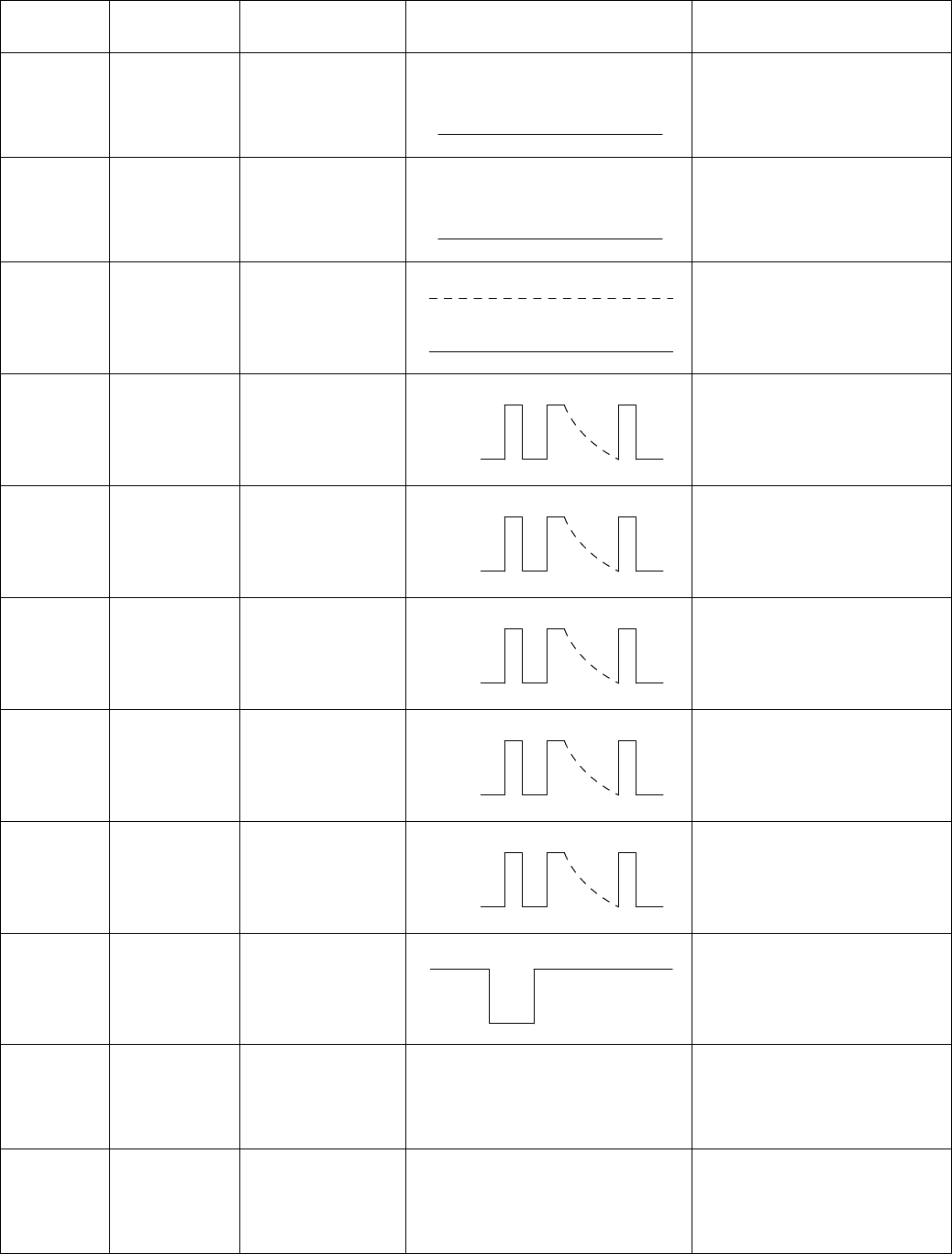
66
DX-600/800
APR 2002
Edition 1.0
CN12-34 GND Flash Memory
Card Ground
CN12-35 GND Flash Memory
Card Ground
CN12-36 nCD Flash Memory
Card Flash Memory Card
Detection Signal
H: Card Not Installed
L: Card Installed
CN12-37 D11 Flash Memory
Card Data Signal
CN12-38 D12 Flash Memory
Card Data Signal
CN12-39 D13 Flash Memory
Card Data Signal
CN12-40 D14 Flash Memory
Card Data Signal
CN12-41 D15 Flash Memory
Card Data Signal
CN12-42 nCE2 Flash Memory
Card Low Enable
CN12-43 N.C. Not Used
CN12-44 RSV Flash Memory
Card Not Used
SC PCB
Pin No. Signal Name Destination Signal Waveform Function
0V
0V
0V(L)
5V(H)
+5V(H)
0V(L)
+5V(H)
0V(L)
+5V(H)
0V(L)
+5V(H)
0V(L)
+5V(H)
0V(L)
+5V(H)
0V(L)
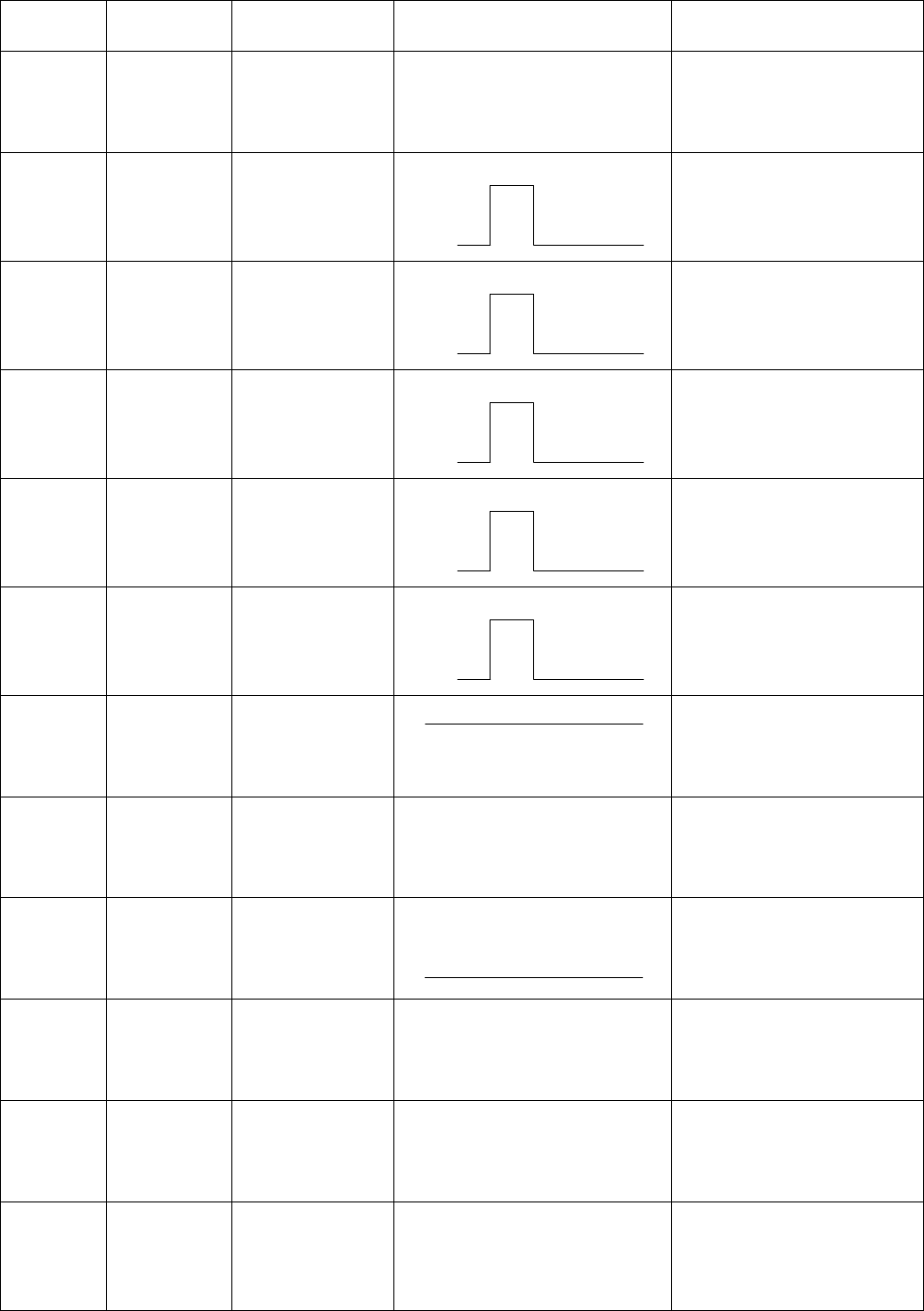
67
DX-600/800
APR 2002
Edition 1.0
CN12-45 RSV Flash Memory
Card Not Used
CN12-46 A18 Flash Memory
Card Address Signal
CN12-47 A19 Flash Memory
Card Address Signal
CN12-48 A20 Flash Memory
Card Address Signal
CN12-49 A21 Flash Memory
Card Address Signal
CN12-50 A22 Flash Memory
Card Address Signal
CN12-51 +5V Flash Memory
Card +5 VDC Power Supply
CN12-52 N.C. Flash Memory
Card Not Used
CN12-53 GND Flash Memory
Card Ground
CN12-54-
56 N.C. Flash Memory
Card Not Used
CN12-57 RSV Flash Memory
Card Not Used
CN12-58 N.C. Flash Memory
Card Not Used
SC PCB
Pin No. Signal Name Destination Signal Waveform Function
+5V(H)
0V(L)
+5V(H)
0V(L)
+5V(H)
0V(L)
+5V(H)
0V(L)
+5V(H)
0V(L)
+5V
0V
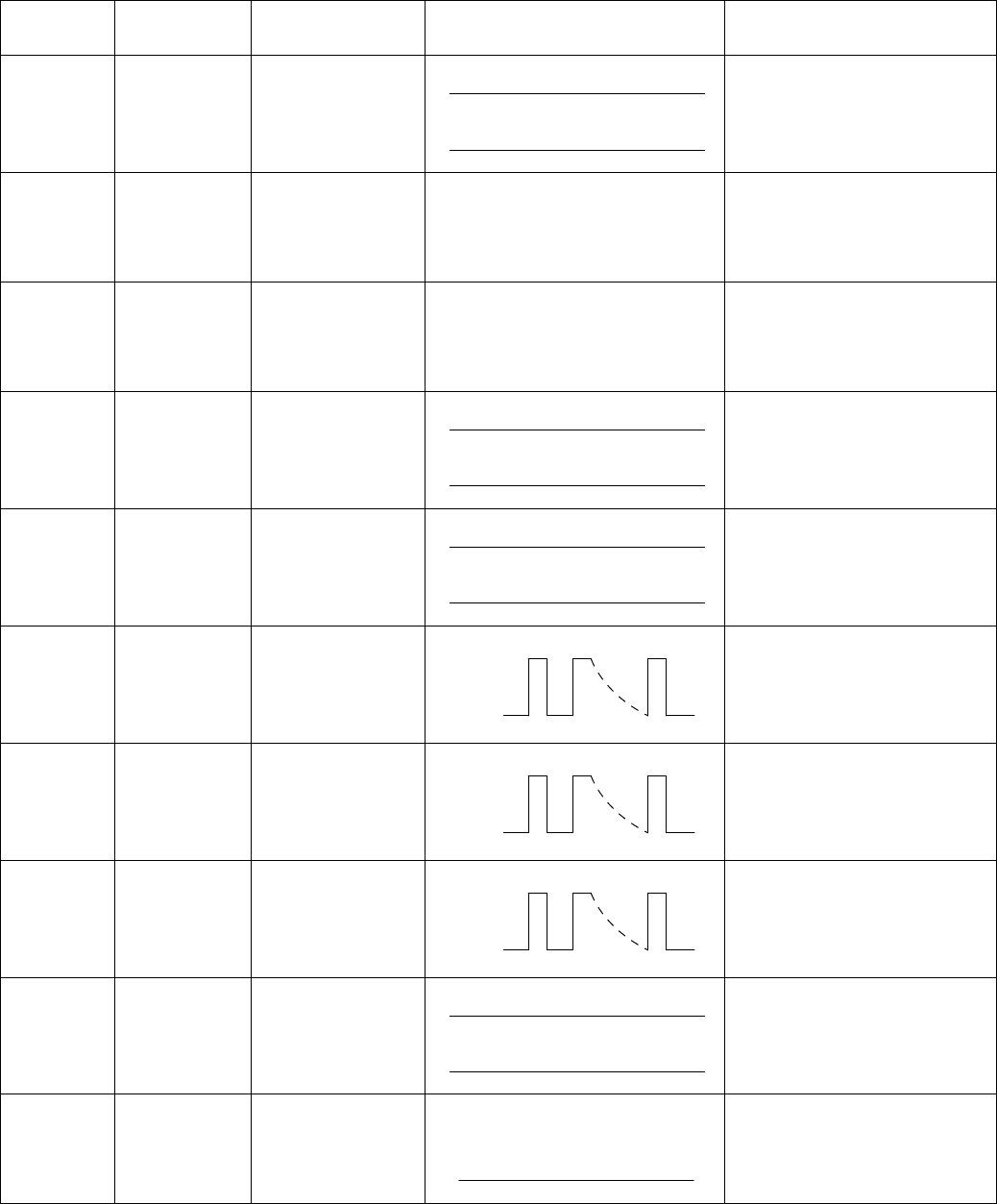
68
DX-600/800
APR 2002
Edition 1.0
CN12-59 nMB4 Flash Memory
Card Flash Memory Size
H: 8MB
L: Others
CN12-60 RSV Flash Memory
Card Not Used
CN12-61 N.C. Flash Memory
Card Not Used
CN12-62 ID2 Flash Memory
Card Flash Memory Card ID
CN12-63 ID1 Flash Memory
Card Flash Memory Card ID
CN12-64 D8 Flash Memory
Card Data Signal
CN12-65 D9 Flash Memory
Card Data Signal
CN12-66 D10 Flash Memory
Card Data Signal
CN12-67 ID0 Flash Memory
Card Flash Memory Card ID
CN12-68 GND Flash Memory
Card Ground
SC PCB
Pin No. Signal Name Destination Signal Waveform Function
0V(L)
+5V(H)
or
0V(L)
+5V(H)
or
0V(L)
+5V(H)
or
+5V(H)
0V(L)
+5V(H)
0V(L)
+5V(H)
0V(L)
0V(L)
+5V(H)
or
0V
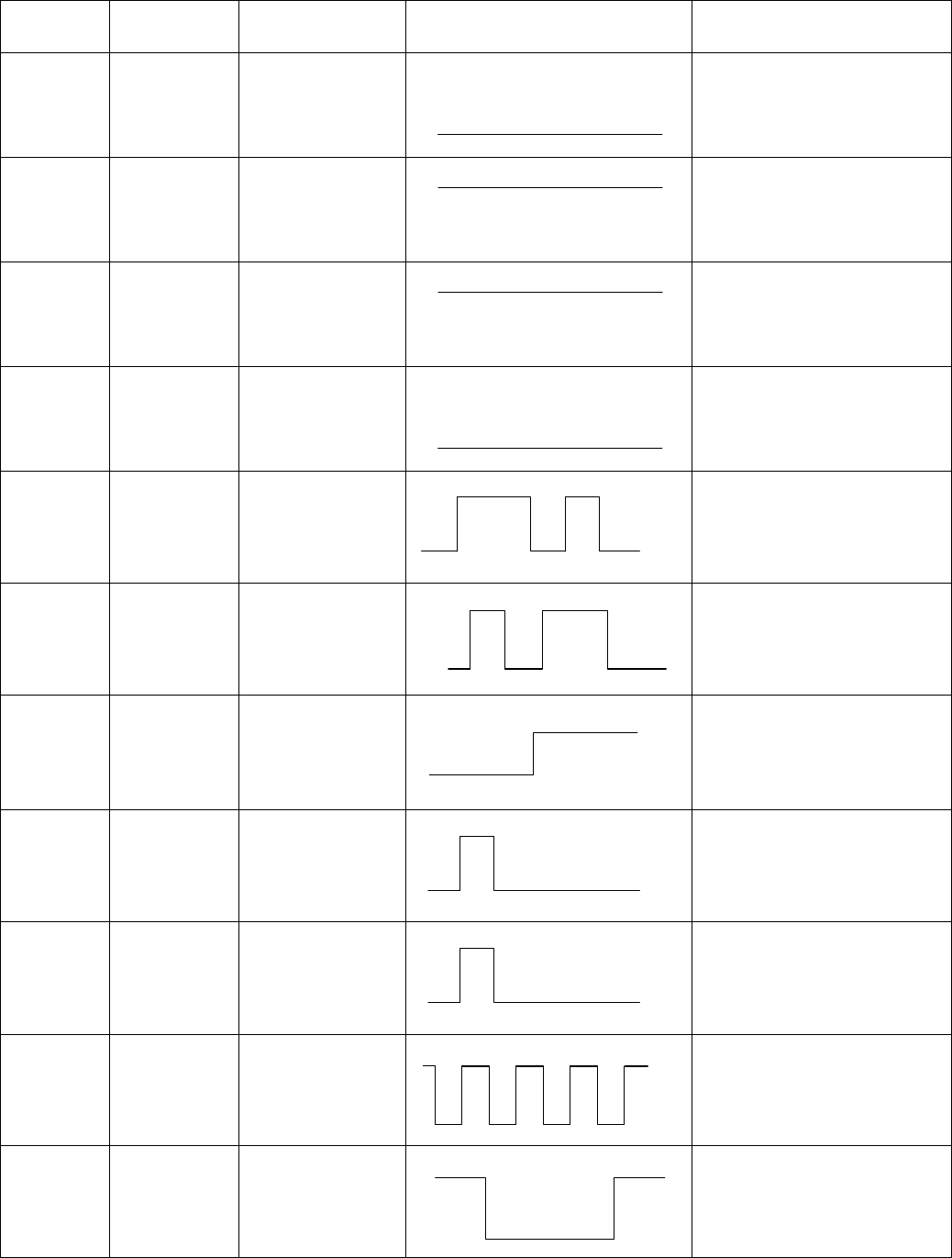
69
DX-600/800
APR 2002
Edition 1.0
CN14
SC PCB
Pin No. Signal Name Destination Signal Waveform Function
CN14-1 GND PNL PCB
CN50-1 Ground
CN14-2 +5V PNL PCB
CN50-2 +5 VDC Power Supply
CN14-3 +5VP PNL PCB
CN50-3 +5 VDC Pilot Power Supply,
that provides power to the
active components during
the Sleep Mode.
CN14-4 GND PNL PCB
CN50-4 Ground
CN14-5 pPNLSD PNL PCB
CN50-5 Transmission Signal
CN14-6 pPNLRD PNL PCB
CN50-6 Reception Signal
CN14-7 nPWSAVE PNL PCB
CN50-7 Energy Saver Mode
Transport Signal
CN14-8 nWAKUP PNL PCB
CN50-8 Energy Saver Mode Enable
H: Enable
L: Disable
CN14-9 pPNLRST PNL PCB
CN50-9 Panel Reset Signal
H: Reset
L: Not Reset
CN4-10 pBZCLK PNL PCB
CN50-10 Buzzer Signal
CN4-11 nBPNT PNL PCB
CN50-11 Read Point Detection Signal
L: Detect
0V
+5V
+5V
0V
+5V
0V
+5V
0V
Standby
+5V
0V
Energy Saver Mode
+5V
0V
+5V
0V
+5V
0V
+3.3V
ON
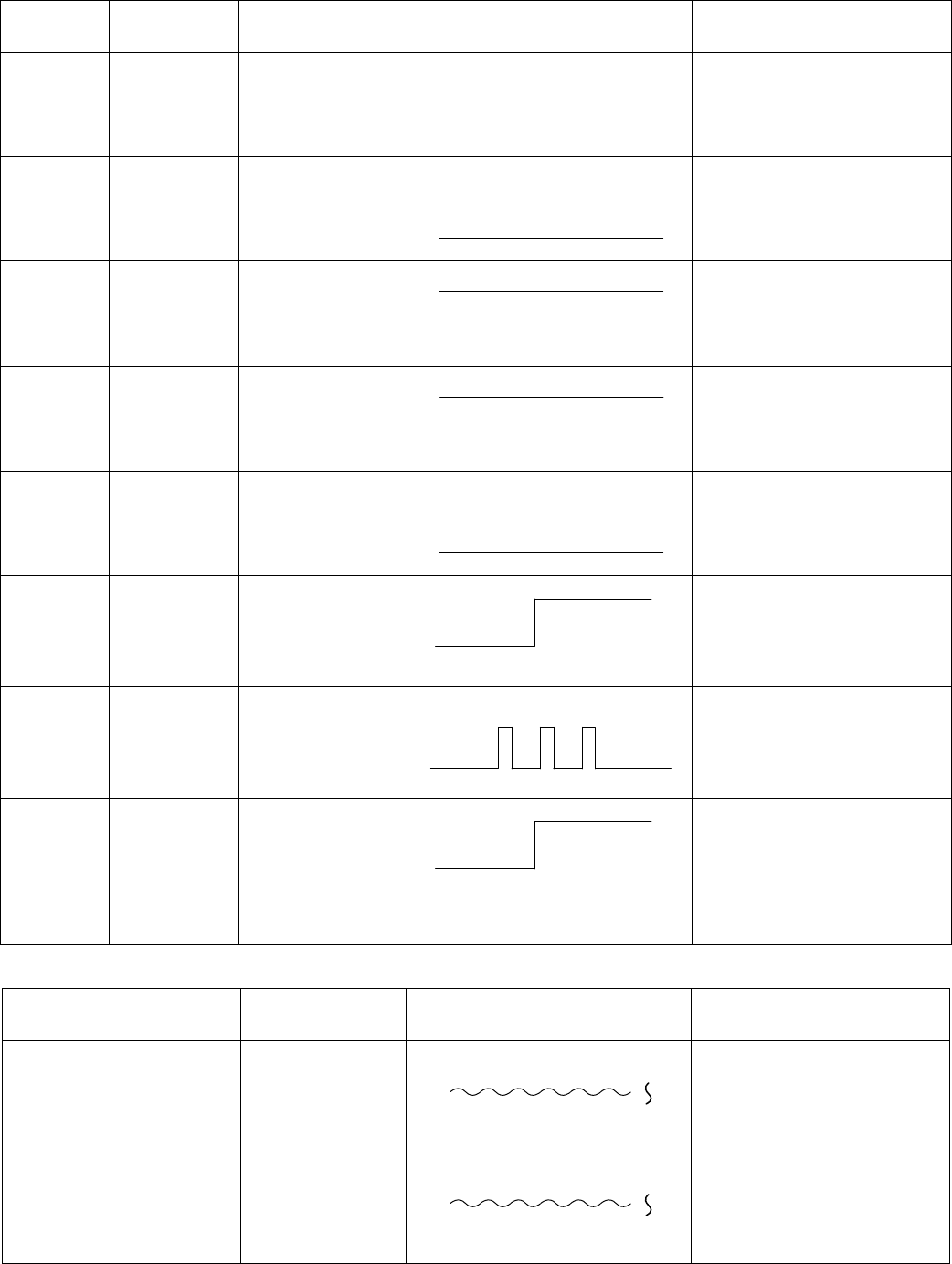
70
DX-600/800
APR 2002
Edition 1.0
CN18
CN52
SC PCB
Pin No. Signal Name Destination Signal Waveform Function
CN18-1 L2 (T) MJR PCB
CN28-1 Line Transformer Input
Signal
CN18-3 L1 (R) MJR PCB
CN28-3 Ground
CN18-6 +24V MJR PCB
CN29-1 +24 VDC Power Supply
CN18-7 +5VP MJR PCB
CN29-2 +5 VDC Power Supply
CN18-8 GND MJR PCB
CN29-3 Ground
CN18-9 pCMLD MJR PCB
CN29-4 Line Switching Relay Drive
Signal
H : CML On
L : CML Off
CN18-10 pCTON MJR PCB
CN29-5
Ring Detection Signal
H : Ring Detected
L : Ring Not Detected
CN18-11 pHKOF MJR PCB
CN29-6 External Phone Off-Hook
Detection Signal
(Phone Line must be
connected)
H : Off Hook
L : On Hook
SC PCB
Pin No. Signal Name Destination Signal Waveform Function
CN52-1 TH1 Thermistor
Assembly Thermistor Output Signal
CN52-2 TH2 Thermistor
Assembly Thermistor Output Signal
0V
+24V
+5V
0V
+5V(H)
0V(L)
above +3V(H) Ring Detected
0V
+5V(H)
0V(L)
5V
0V
5V
0V
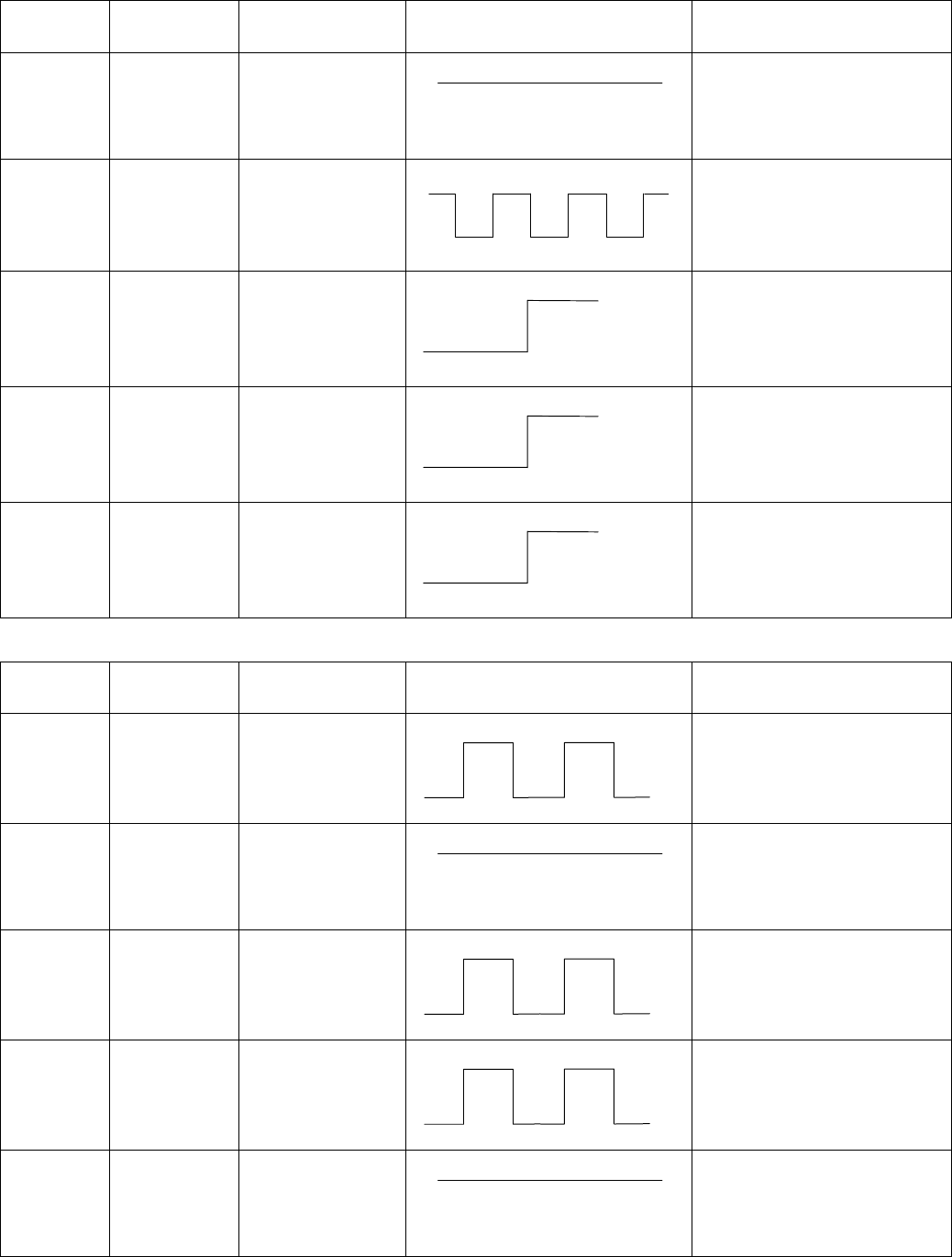
71
DX-600/800
APR 2002
Edition 1.0
CN53
CN54
SC PCB
Pin No. Signal Name Destination Signal Waveform Function
CN53-1 +24VM POWER SUPPLY
UNIT
CN103-12
+24 VDC Power Supply
CN53-2 nDRCK POWER SUPPLY
UNIT
CN103-13
Development +AC Clock
CN53-3 nCRCK POWER SUPPLY
UNIT
CN103-14
Charge Control DC Output
CN53-4 nCR1 POWER SUPPLY
UNIT
CN103-15
Charge Control DC Output
CN53-5 nTR0 POWER SUPPLY
UNIT
CN103-16
Transfer Control Cleaning
Output
SC PCB
Pin No. Signal Name Destination Signal Waveform Function
CN54-1 MMpA Main Motor
CN118-1 Motor Drive Signal
CN54-2 +24VM Main Motor
CN118-2 +24 VDC Power Supply
CN54-3 MMnA Main Motor
CN118-3 Motor Drive Signal
CN54-4 MMpB Main Motor
CN118-4 Motor Drive Signal
CN54-5 +24VM Main Motor
CN118-5 +24 VDC Power Supply
+24V
+24V
0V
+24V
0V
+24V
0V
+24V
0V
+24V
0V
+24V
+24V
0V
+24V
0V
+24V
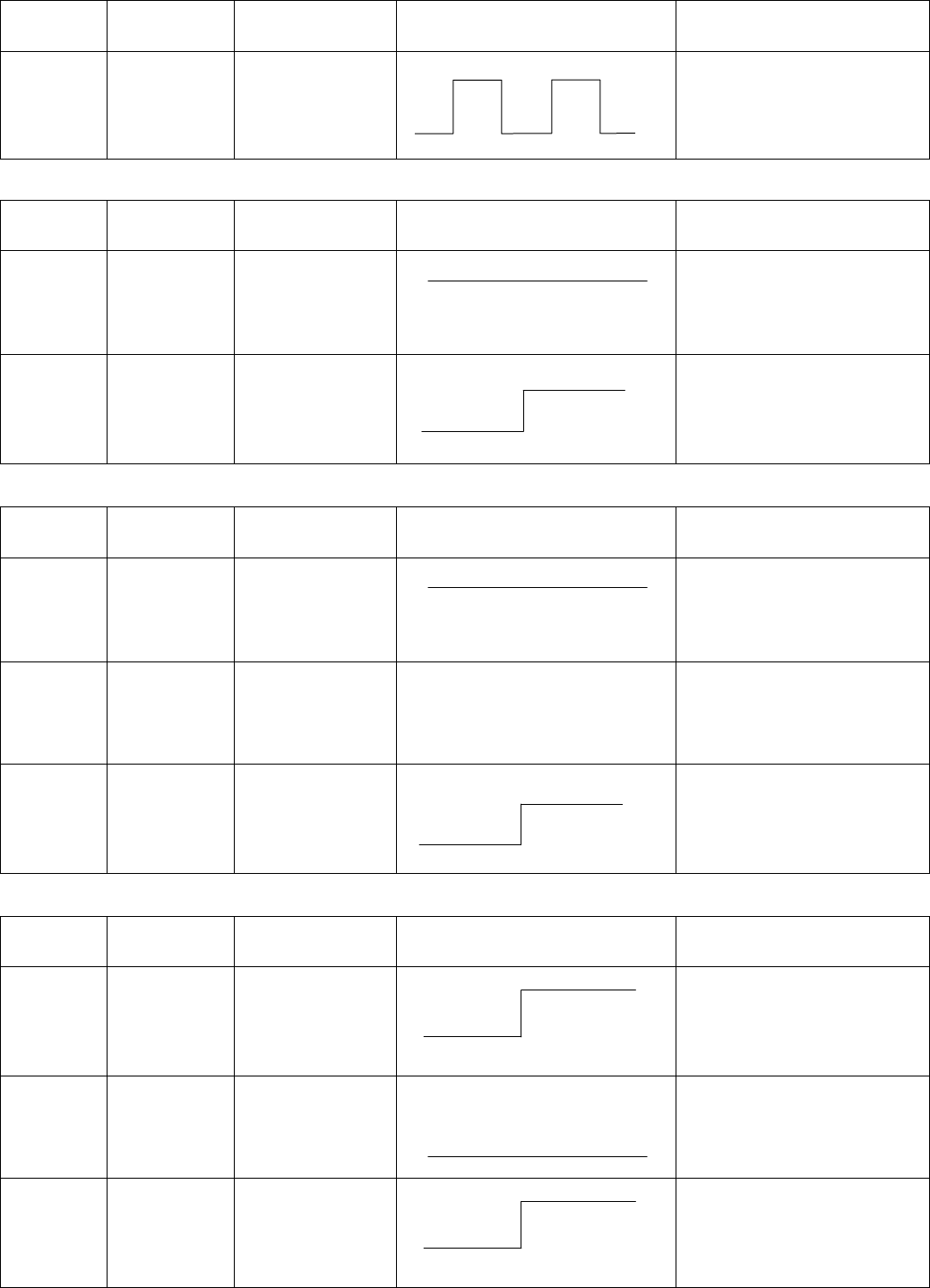
72
DX-600/800
APR 2002
Edition 1.0
CN56
CN57
CN58
CN54-6 MMnB Main Motor
CN118-6 Motor Drive Signal
SC PCB
Pin No. Signal Name Destination Signal Waveform Function
CN56-1 +24VM Paper Feed
Solenoid +24 VDC Power Supply
CN56-2 nADF1 Paper Feed
Solenoid Paper Feed Roller Solenoid
Control Signal
SC PCB
Pin No. Signal Name Destination Signal Waveform Function
CN57-1 +24V ILS PCB
CN73-1 +24 VDC Power Supply
CN57-2 N.C. Not Used
CN57-3 +24VD ILS PCB
CN73-3 Printer Cover Detection
Signal
SC PCB
Pin No. Signal Name Destination Signal Waveform Function
CN58-1 nCCHK1 SNS4 PCB
CN87-1 No Cassette Detection
Signal
L: No Cassette
CN58-2 GND SNS4 PCB
CN87-2 Ground
CN58-3 nRSEN SNS4 PCB
CN87-3 Timing Sensor Detection
Signal
L: Detect
SC PCB
Pin No. Signal Name Destination Signal Waveform Function
+24V
0V
+24V
+24V (H)
0V (L)
ON
+24V
+24V (H)
0V (L)
Cover Open Cover Closed
+5V(H)
0V(L)
0V
+5V(H)
0V(L)
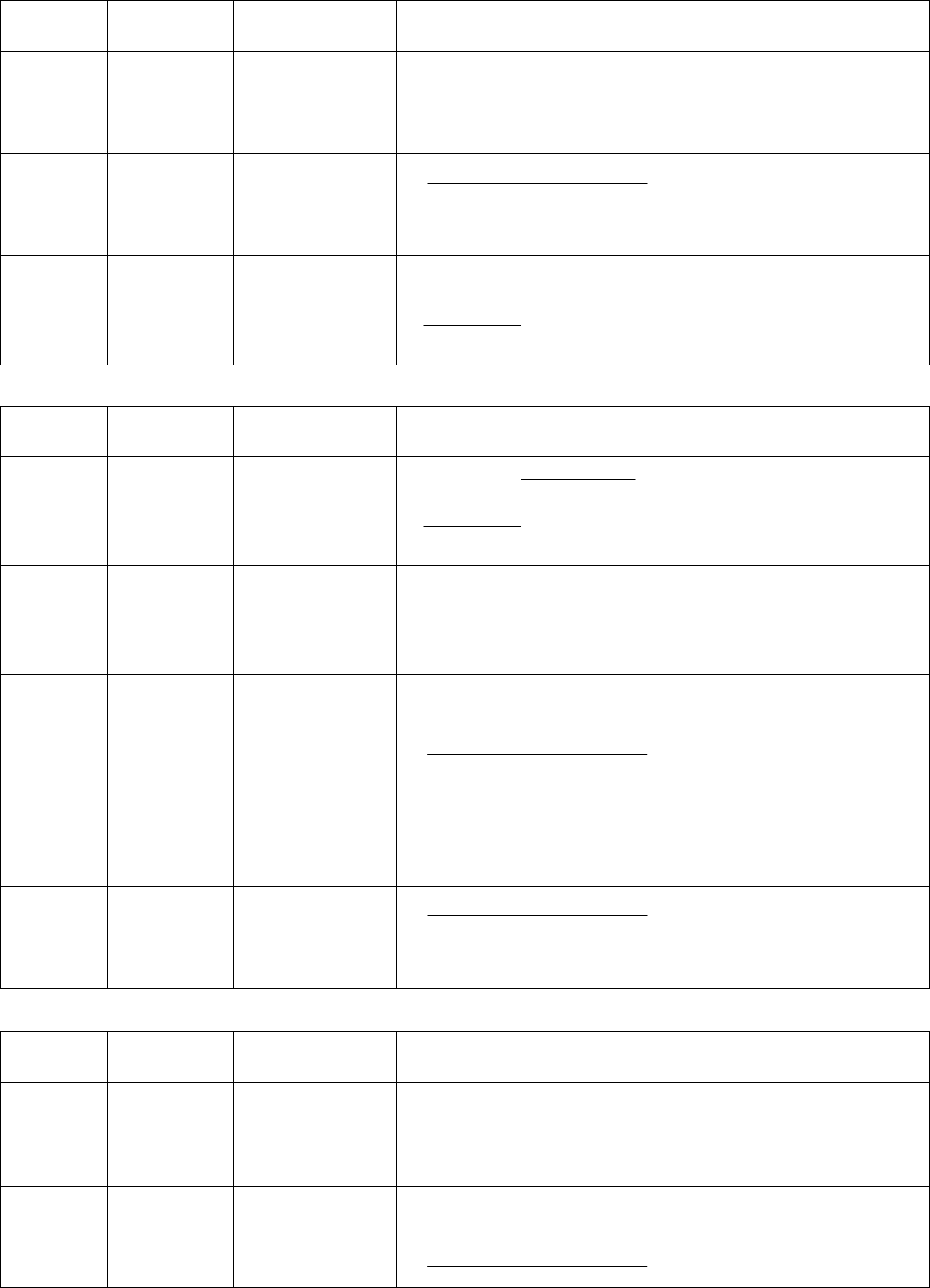
73
DX-600/800
APR 2002
Edition 1.0
CN59
CN66
CN58-4 N.C. Not Used
CN58-5 +5V SNS4 PCB
CN87-5 +5 VDC Power Supply
CN58-6 nESEN SNS4 PCB
CN87-6 Paper Exit Sensor Detection
Signal
L: Detect
SC PCB
Pin No. Signal Name Destination Signal Waveform Function
CN59-1 nPCHK1 SNS3 PCB
CN83-1 No Paper Sensor Detection
Signal
H: No Paper
CN59-2 LDSP1 SNS3 PCB
CN83-2 No Paper Sensor LED Drive
Current
CN59-3 GND SNS3 PCB
CN83-3 Ground
CN59-4 TONER SNS3 PCB
CN83-4 Remaining Toner Level
Signal
CN59-5 +5V SNS3 PCB
CN83-5 +5 VDC Power Supply
SC PCB
Pin No. Signal Name Destination Signal Waveform Function
CN66-1 +24VM CST2 PCB
CN70-1 +24 VDC Power Supply
CN66-2 GND CST2 PCB
CN70-2 Ground
SC PCB
Pin No. Signal Name Destination Signal Waveform Function
+5V
+5V(H)
0V(L)
+5V(H)
0V(L)
Approx. +1 VDC
0V
Approx. +2 VDC
+5V
+24V
0V
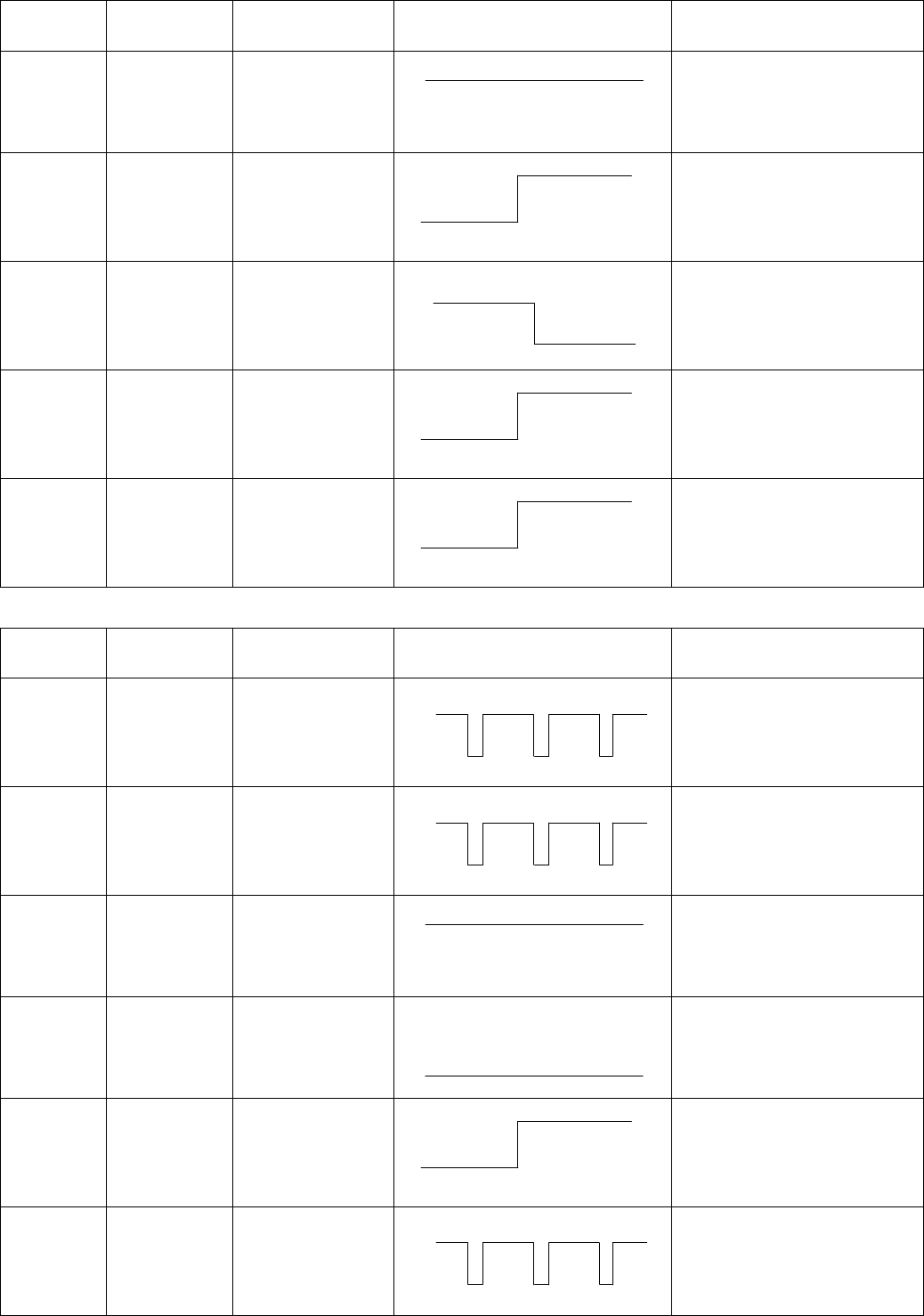
74
DX-600/800
APR 2002
Edition 1.0
CN68
CN66-3 +5V CST2 PCB
CN70-3 +5 VDC Power Supply
CN66-4 nPCHK2 CST2 PCB
CN70-4 No Paper Detection Signal
(2nd Cassette)
H: No Paper
L: Paper
CN66-5 pADF2 CST2 PCB
CN70-5 Feed Roller Drive Clutch
Control Signal
(2nd Cassette)
CN66-6 nCCHK2 CST2 PCB
CN70-6 No Cassette Detection
Signal (2nd Cassette)
L: No Cassette
CN66-7 nOP CST2 PCB
CN70-7 2nd Feeder Unit Detection
Signal
H: No Feeder Unit
SC PCB
Pin No. Signal Name Destination Signal Waveform Function
CN68-1 nS/H LSU
CN1-1 Laser Power Sample/Hold
Timing Signal
L : Sampling
H : Holding
CN68-2 nHSYNC LSU
CN1-2 Horizontal Synchronous
Signal
2.136 ms (400 dpi)
1.393 ms (600 dpi)
CN68-3 L+5V LSU
CN1-3 Laser Circuit +5 VDC Power
Supply
(Supplied only while the LP
is operating)
CN68-4 GND LSU
CN1-4 Ground
CN68-5 nLDON LSU
CN1-5 Laser Control
CN68-6 nVIDEO LSU
CN1-6 Video Data
L: Black
H: White
SC PCB
Pin No. Signal Name Destination Signal Waveform Function
+5V
+5V(H)
0V(L)
0V (L)
+5V (H)
ON
+5V(H)
0V(L)
+5V(H)
0V(L)
+5V(H)
0V(L)
+5V(H)
0V(L)
+5V
0V
+5V(H)
0V(L)
+5V(H)
0V(L)
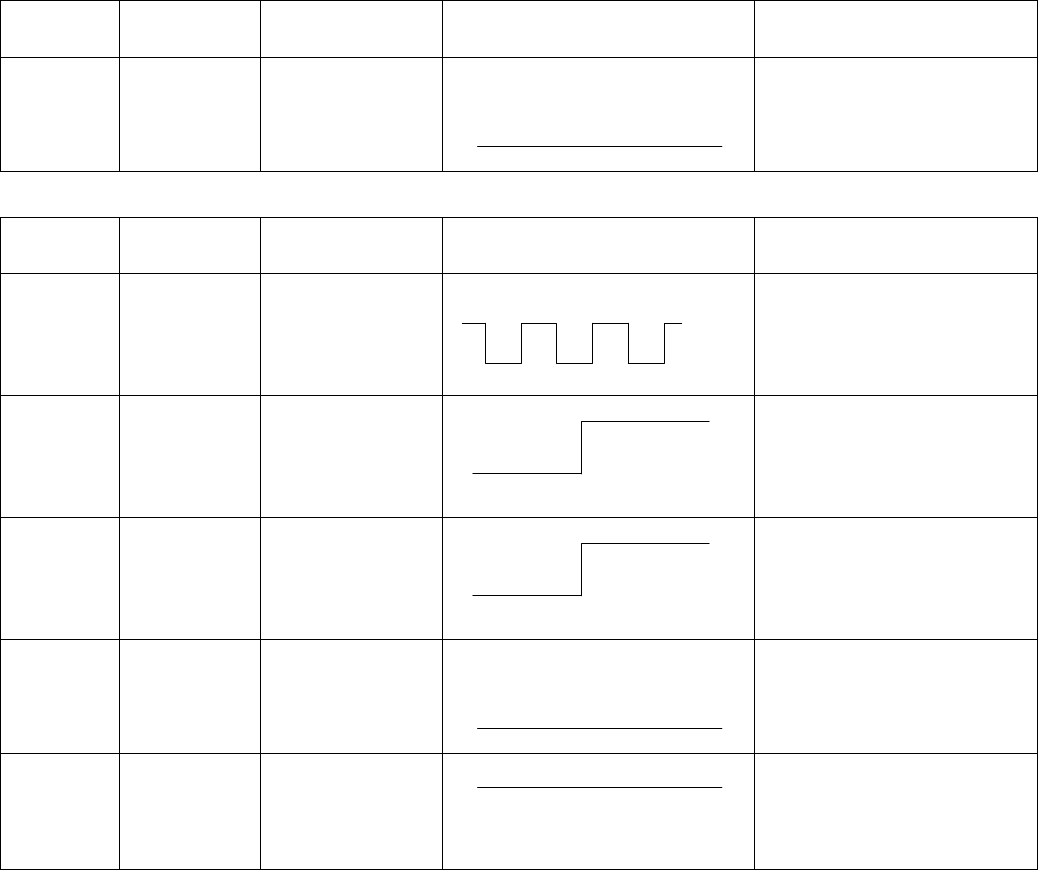
75
DX-600/800
APR 2002
Edition 1.0
CN69
CN68-7 GND LSU
CN1-7 Ground
SC PCB
Pin No. Signal Name Destination Signal Waveform Function
CN69-1 nPMCK LSU
CN15-1 Tetragon Motor Clock
0.702 kHz (400 dpi)
1.076 kHz (600 dpi)
CN69-2 nPMRY LSU
CN15-2 Tetragon Motor Ready
Signal
H: Not Ready
L: Ready
CN69-3 nPMON LSU
CN15-3 Tetragon Motor Control
Signal
H: OFF
L: ON
CN69-4 MGND LSU
CN15-4 Ground
CN69-5 +24VM LSU
CN15-5 +24 VDC Power Supply
SC PCB
Pin No. Signal Name Destination Signal Waveform Function
0V
+5V(H)
0V(H)
+5V(H)
0V(L)
+5V(H)
0V(L)
0V
+24V
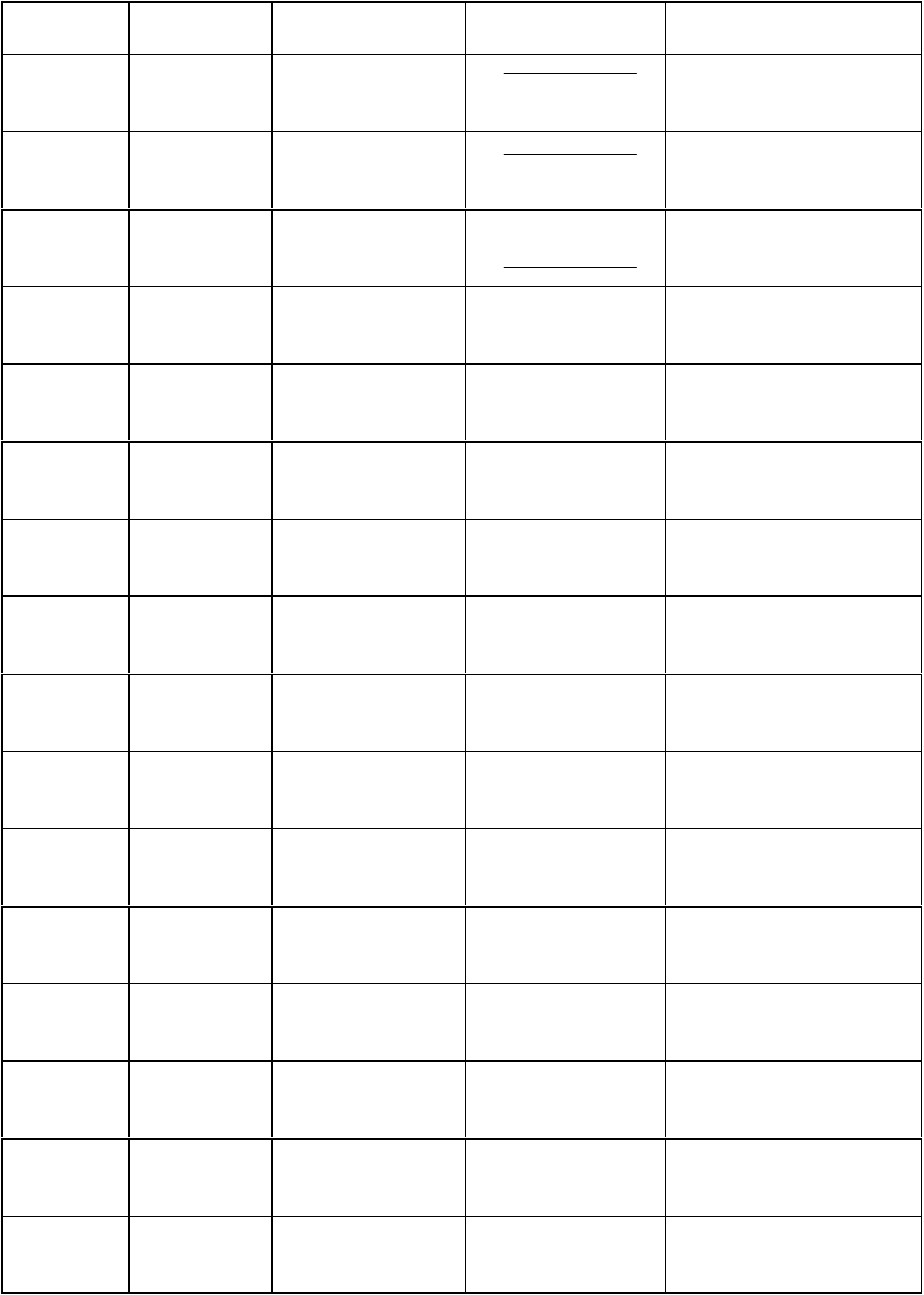
76
DX-600/800
APR 2002
Edition 1.0
CN93
SC PCB
Pin No. Signal Name Destination Signal Waveform Function
CN93-1 LEDV LANB PCB CN95-1 +5V +5V Power Supply for LED
+5V Power Supply for LED
CN93-2 LEDV LANB PCB CN95-2 +5V
CN93-3 GND LANB PCB CN95-3
0V
Ground
CN93-4 A16 LANB PCB CN95-4 Not Used
CN93-5 A15 LANB PCB CN95-5 Not Used
CN93-6 A14 LANB PCB CN95-6 Not Used
CN93-7 A13 LANB PCB CN95-7 Not Used
CN93-8 A12 LANB PCB CN95-8 Not Used
CN93-9 A11 LANB PCB CN95-9 Not Used
CN93-10 A10 LANB PCB CN95-10 Not Used
CN93-11 A9 LANB PCB CN95-11 Not Used
CN93-12 A21 LANB PCB CN95-12 Not Used
CN93-13 *WE LANB PCB CN95-13 Not Used
CN93-14 *RESET LANB PCB CN95-14 Not Used
CN93-15 A20 LANB PCB CN95-15 Not Used
CN93-16 A19 LANB PCB CN95-16 Not Used
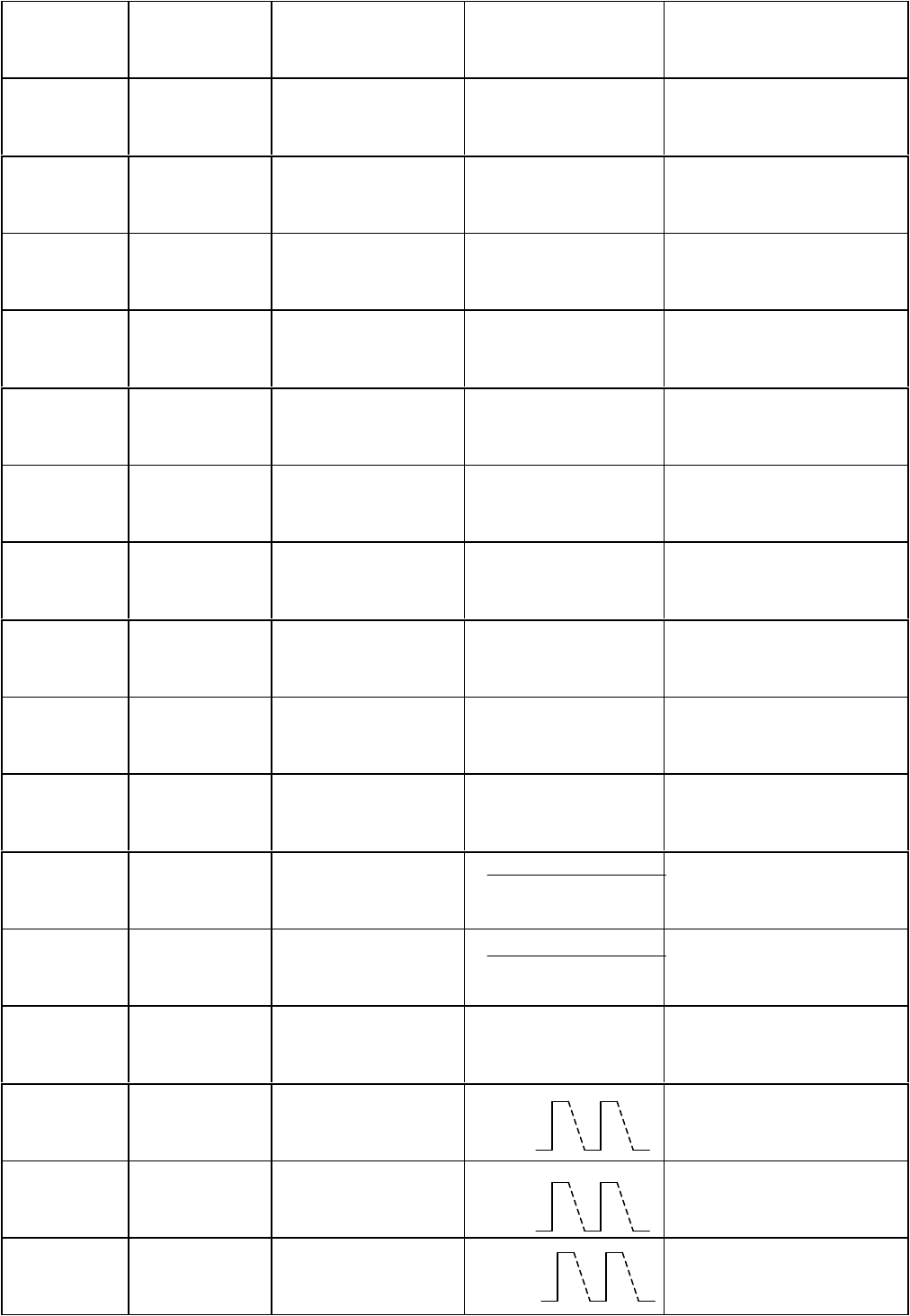
77
DX-600/800
APR 2002
Edition 1.0
SC PCB
Pin No. Signal Name Destination Signal Waveform Function
1
CN93-17 A18 LANB PCB CN95-17 Not Used
CN93-18 A17 LANB PCB CN95-18 Not Used
CN93-19 A8 LANB PCB CN95-19 Not Used
CN93-20 A7 LANB PCB CN95-20 Not Used
CN93-21 A6 LANB PCB CN95-21 Not Used
CN93-22 A5 LANB PCB CN95-22 Not Used
CN93-23 A4 LANB PCB CN95-23 Not Used
CN93-24 A3 LANB PCB CN95-24 Not Used
CN93-25 A2 LANB PCB CN95-25 Not Used
CN93-26 A1 LANB PCB CN95-26 Not Used
CN93-27 Vdd LANB PCB CN95-27 +3.3V +3.3VDC Power Supply
CN93-28 Vdd LANB PCB CN95-28 +3.3V +3.3VDC Power Supply
CN93-29 *CE LANB PCB CN95-29 Not Used
CN93-30 DD0 LANB PCB CN95-30 +3.3V(H)
0V(L)
Data Signal
CN93-31 DD1 LANB PCB CN95-31 +3.3V(H)
0V(L)
Data Signal
CN93-32 DD2 LANB PCB CN95-32 +3.3V(H)
0V(L)
Data Signal
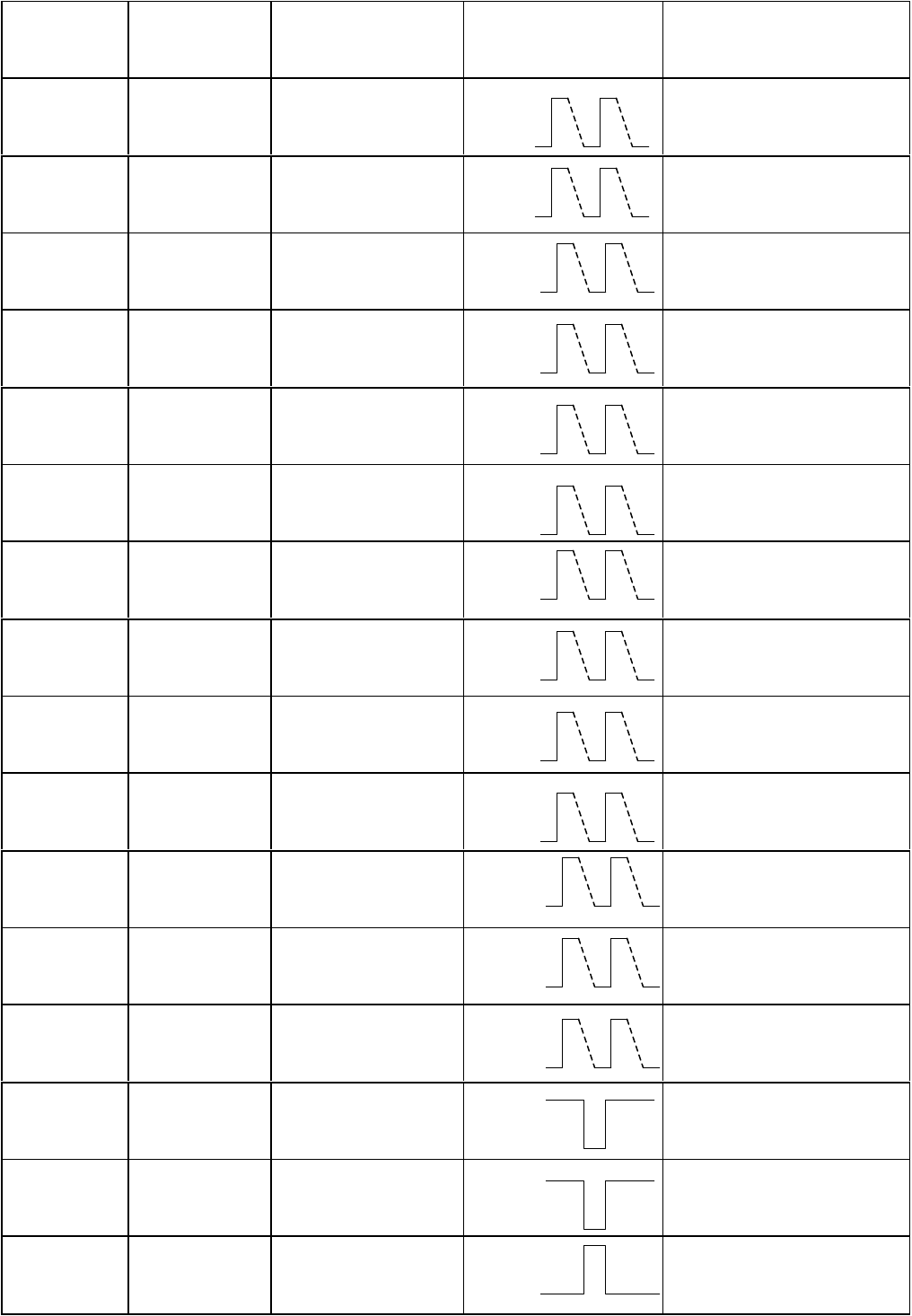
78
DX-600/800
APR 2002
Edition 1.0
SC PCB
Pin No. Signal Name Destination Signal Waveform Function
CN93-33 DD3 LANB PCB CN95-33 +3.3V(H)
0V(L)
Data Signal
CN93-34 DD4 LANB PCB CN95-34 +3.3V(H)
0V(L)
Data Signal
CN93-35 DD5 LANB PCB CN95-35 +3.3V(H)
0V(L)
Data Signal
CN93-36 DD6 LANB PCB CN95-36 +3.3V(H)
0V(L)
Data Signal
CN93-37 DD7 LANB PCB CN95-37 +3.3V(H)
0V(L)
Data Signal
CN93-38 DD8 LANB PCB CN95-38 +3.3V(H)
0V(L)
Data Signal
CN93-39 DD9 LANB PCB CN95-39 +3.3V(H)
0V(L)
Data Signal
CN93-40 DD10 LANB PCB CN95-40 +3.3V(H)
0V(L)
Data Signal
CN93-41 DD11 LANB PCB CN95-41 +3.3V(H)
0V(L)
Data Signal
CN93-42 DD12 LANB PCB CN95-42 +3.3V(H)
0V(L)
Data Signal
CN93-43 DD13 LANB PCB CN95-43 +3.3V(H)
0V(L)
Data Signal
CN93-44 DD14 LANB PCB CN95-44 +3.3V(H)
0V(L)
Data Signal
CN93-45 DD15 LANB PCB CN95-45 +3.3V(H)
0V(L)
Data Signal
CN93-46 *WR LANB PCB CN95-46 +3.3V(H)
0V(L)
Write Signal - Low Enable
CN93-47 *RD LANB PCB CN95-47 +3.3V(H)
0V(L)
Read Signal - Low Enable
CN93-48 RESET LANB PCB CN95-48 +3.3V(H)
0V(L)
LAN Reset Signal
H: Reset
L: Not Reset
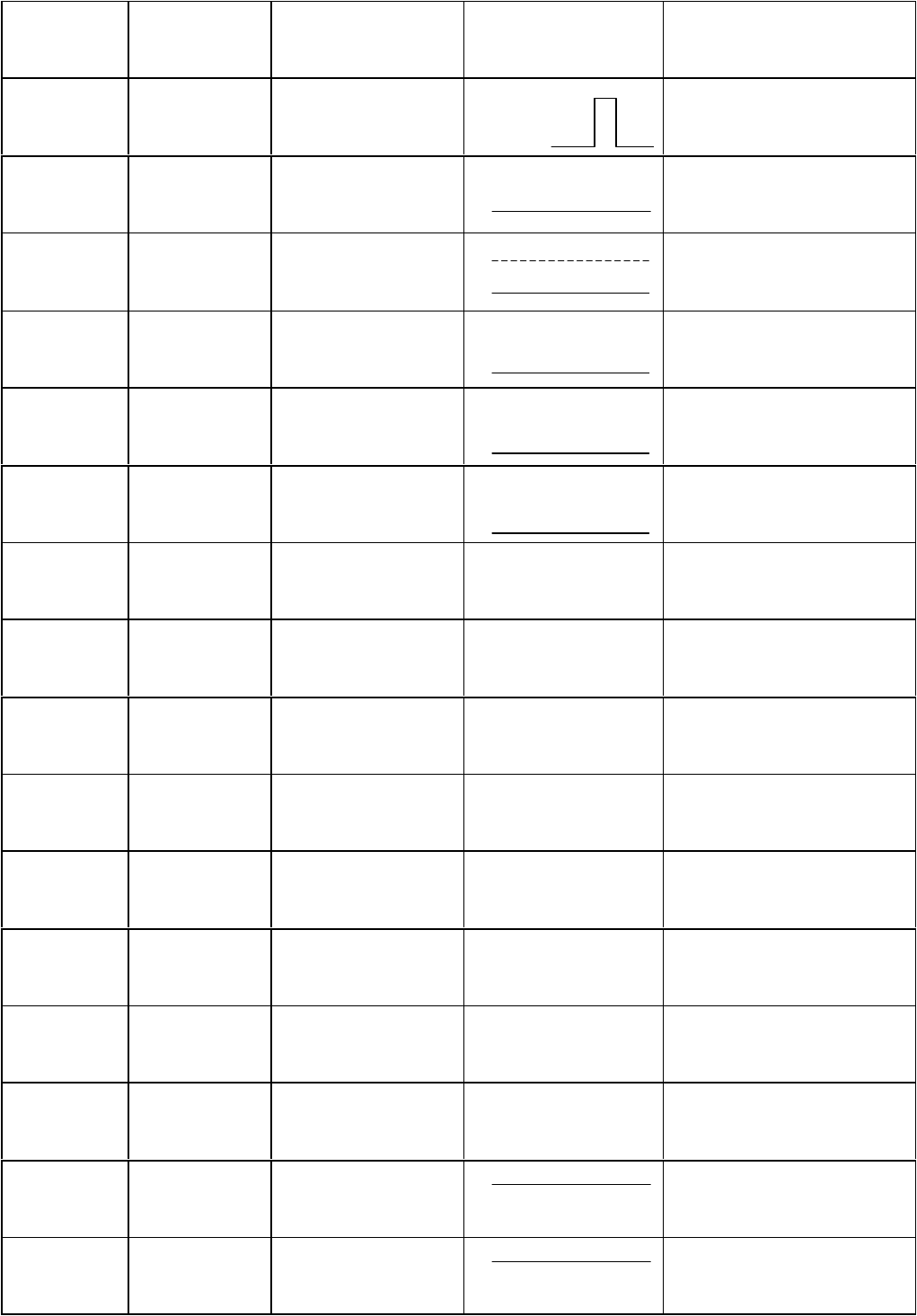
79
DX-600/800
APR 2002
Edition 1.0
SC PCB
Pin No. Signal Name Destination Signal Waveform Function
CN93-49 INTR0 LANB PCB CN95-49 +3.3V(H)
0V(L)
High Enable
CN93-50 GND LANB PCB CN95-50
0V
Ground
CN93-51 *LAN LANB PCB CN95-51 +3.3V(H)
0V (L)
LANB PCB Connected
Detection
Signal
H: LANB PCB not connect
CN93-52 GND LANB PCB CN95-52
0V
Ground
CN93-53 GND LANB PCB CN95-53
0V
Ground
CN93-54 GND LANB PCB CN95-54
0V
Ground
CN93-55 D11 LANB PCB CN95-55 Not Used
CN93-56 D7 LANB PCB CN95-56 Not Used
CN93-57 D14 LANB PCB CN95-57 Not Used
CN93-58 D6 LANB PCB CN95-58 Not Used
CN93-59 D13 LANB PCB CN95-59 Not Used
CN93-60 D5 LANB PCB CN95-60 Not Used
CN93-61 D12 LANB PCB CN95-61 Not Used
CN93-62 D4 LANB PCB CN95-62 Not Used
CN93-63 Vcc LANB PCB CN95-63 +3.3V +3.3VDC Power Supply
CN93-64 Vcc LANB PCB CN95-64 +3.3V +3.3VDC Power Supply
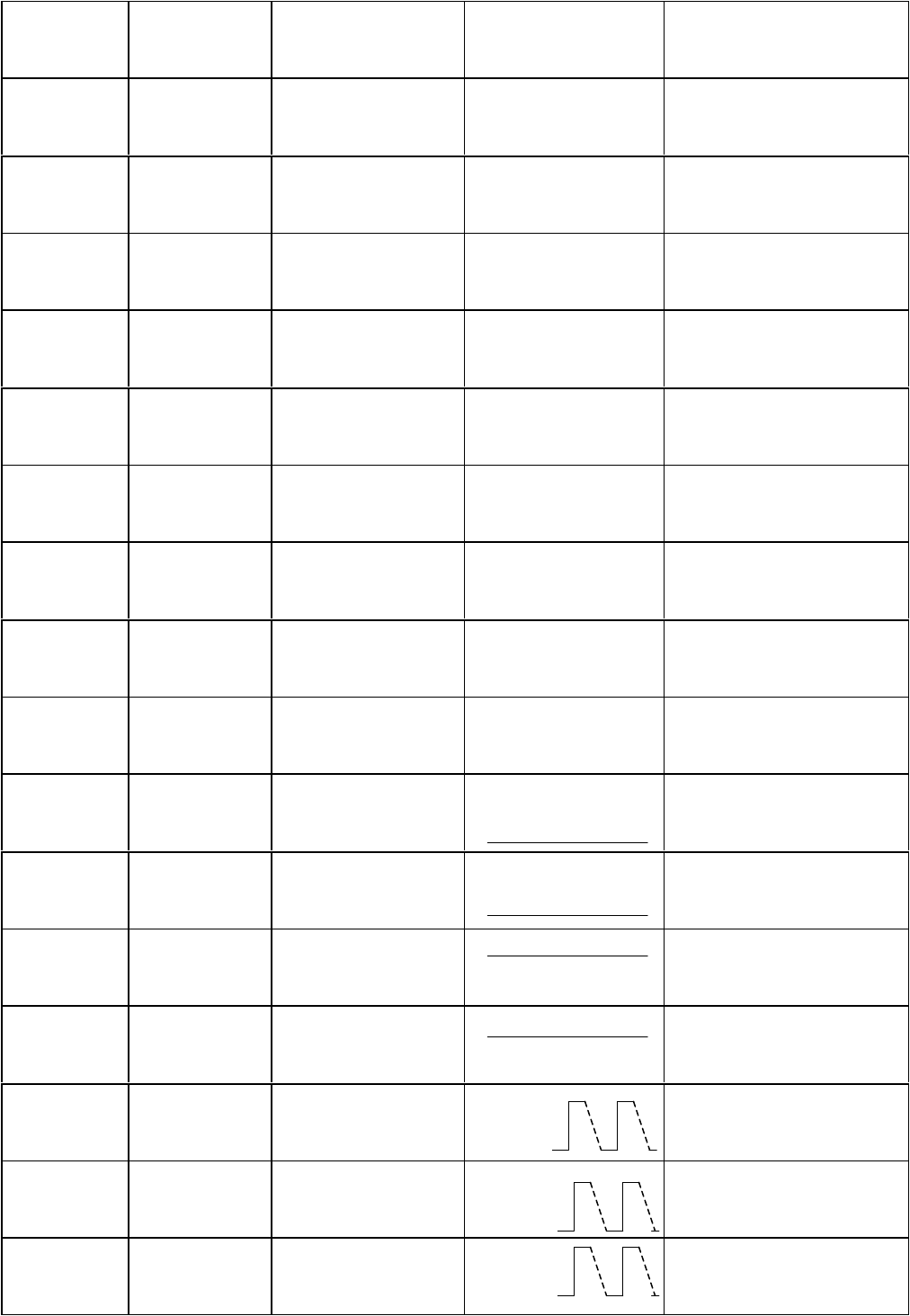
80
DX-600/800
APR 2002
Edition 1.0
SC PCB
Pin No. Signal Name Destination Signal Waveform Function
CN93-65 D11 LANB PCB CN95-65 Not Used
CN93-66 D3 LANB PCB CN95-66 Not Used
CN93-67 D10 LANB PCB CN95-67 Not Used
CN93-68 D2 LANB PCB CN95-68 Not Used
CN93-69 D9 LANB PCB CN95-69 Not Used
CN93-70 D1 LANB PCB CN95-70 Not Used
CN93-71 D8 LANB PCB CN95-71 Not Used
CN93-72 D0 LANB PCB CN95-72 Not Used
CN93-73 *OE LANB PCB CN95-73 Not Used
CN93-74 GND LANB PCB CN95-74
0V
Ground
CN93-75 GND LANB PCB CN95-75
0V
Ground
CN93-76 Vdd LANB PCB CN95-76 +3.3V +3.3VDC Power Supply
CN93-77 Vdd LANB PCB CN95-77 +3.3V +3.3VDC Power Supply
CN93-78 AD15 LANB PCB CN95-78 +3.3V(H)
0V(L)
Address Signal
CN93-79 AD14 LANB PCB CN95-79 +3.3V(H)
0V(L)
Address Signal
CN93-80 AD13 LANB PCB CN95-80 +3.3V(H)
0V(L)
Address Signal
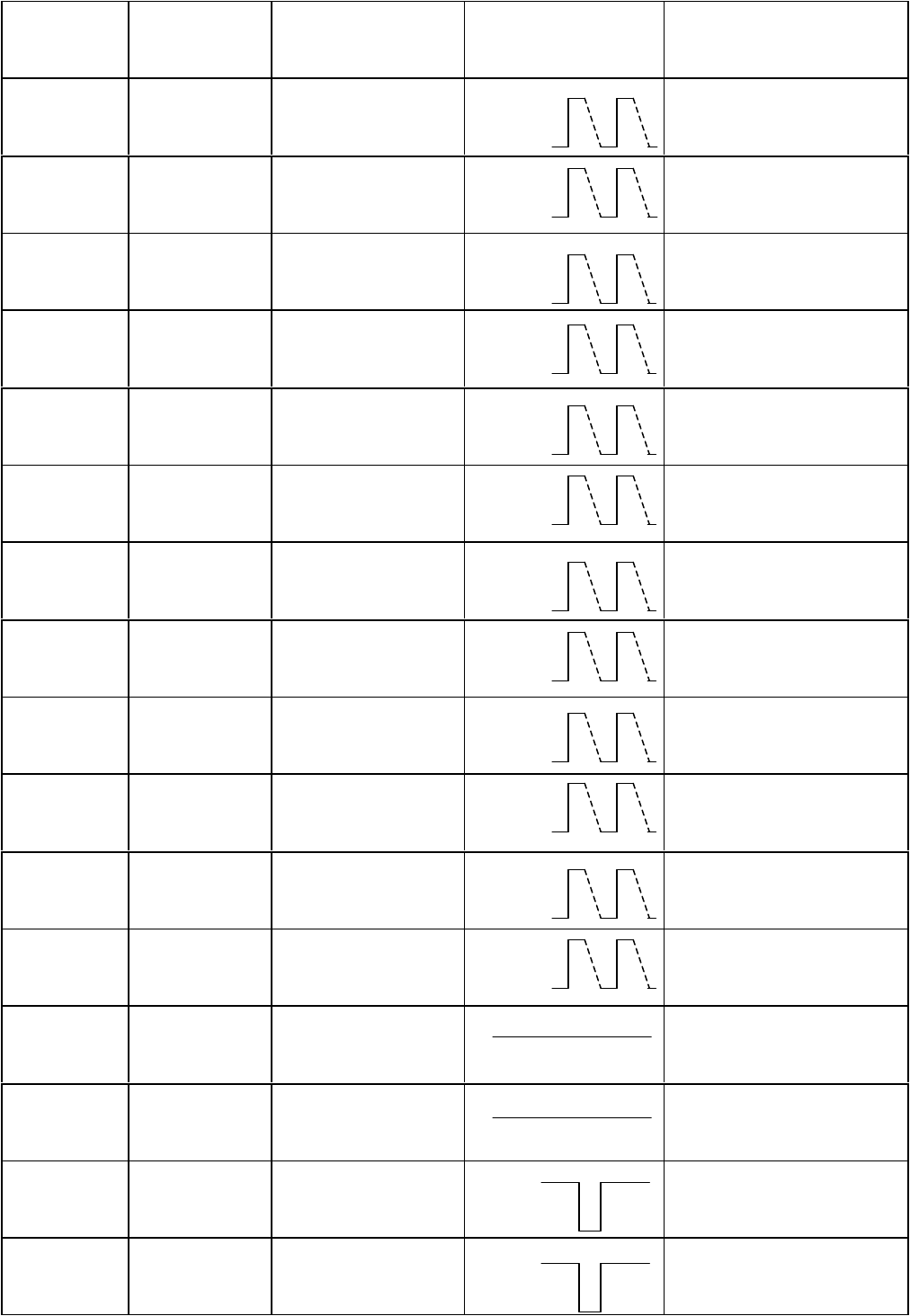
81
DX-600/800
APR 2002
Edition 1.0
SC PCB
Pin No. Signal Name Destination Signal Waveform Function
CN93-81 AD12 LANB PCB CN95-81 +3.3V(H)
0V(L)
Address Signal
CN93-82 AD11 LANB PCB CN95-82 +3.3V(H)
0V(L)
Address Signal
CN93-83 AD10 LANB PCB CN95-83 +3.3V(H)
0V(L)
Address Signal
CN93-84 AD9 LANB PCB CN95-84 +3.3V(H)
0V(L)
Address Signal
CN93-85 AD8 LANB PCB CN95-85 +3.3V(H)
0V(L)
Address Signal
CN93-86 AD7 LANB PCB CN95-86 +3.3V(H)
0V(L)
Address Signal
CN93-87 AD6 LANB PCB CN95-87 +3.3V(H)
0V(L)
Address Signal
CN93-88 AD5 LANB PCB CN95-88 +3.3V(H)
0V(L)
Address Signal
CN93-89 AD4 LANB PCB CN95-89 +3.3V(H)
0V(L)
Address Signal
CN93-90 AD3 LANB PCB CN95-90 +3.3V(H)
0V(L)
Address Signal
CN93-91 AD2 LANB PCB CN95-91 +3.3V(H)
0V(L)
Address Signal
CN93-92 AD1 LANB PCB CN95-92 +3.3V(H)
0V(L)
Address Signal
CN93-93 Vdd LANB PCB CN95-93 +3.3V +3.3VDC Power Supply
CN93-94 Vdd LANB PCB CN95-94 +3.3V +3.3VDC Power Supply
CN93-95 AEN LANB PCB CN95-95 +3.3V(H)
0V(L)
Low Enable
CN93-96 ARDY LANB PCB CN95-96 +3.3V(H)
0V(L)
Low Enable
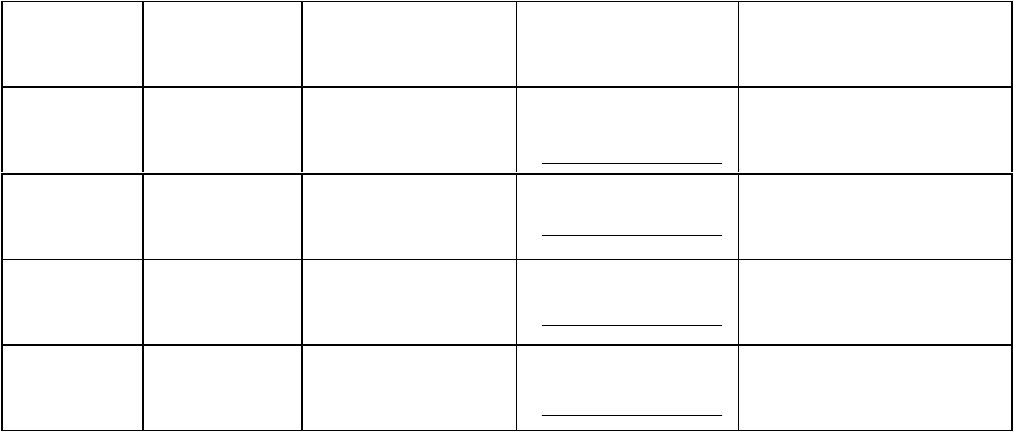
82
DX-600/800
APR 2002
Edition 1.0
SC PCB
Pin No. Signal Name Destination Signal Waveform Function
CN93-97 GND LANB PCB CN95-97
0V
Ground
CN93-98 GND LANB PCB CN95-98
0V
Ground
CN93-99 GND LANB PCB CN95-99
0V
Ground
CN93-100 GND LANB PCB
CN95-100 0V
Ground
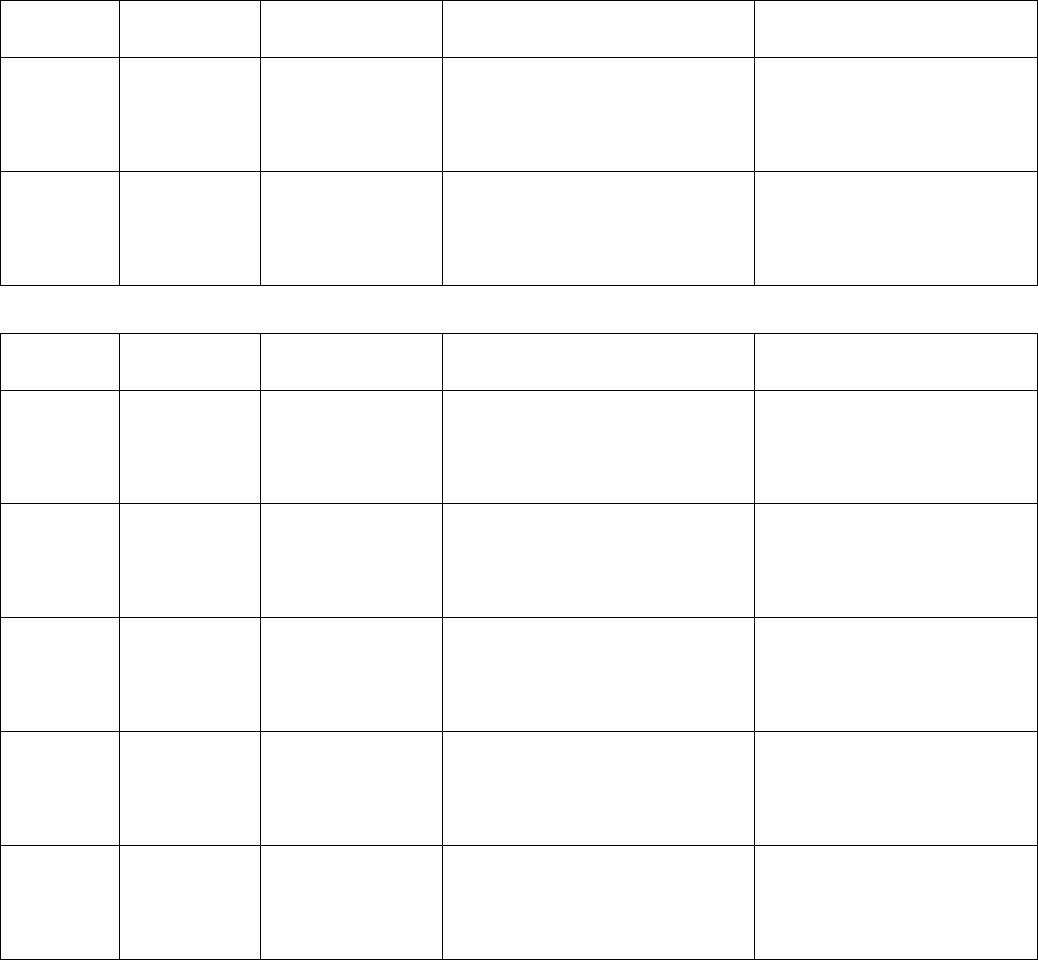
83
DX-600/800
APR 2002
Edition 1.0
3.7. MJR PC Board
CN20
CN23
CN28 and CN29
Refer to SC PC Board CN18.
MJR PCB
Pin No. Signal Name Destination Signal Waveform Function
CN20-3 LT2(T) Telephone Line Line Signal
CN20-4 LT1(R) Telephone Line Line Signal
MJR PCB
Pin No. Signal Name Destination Signal Waveform Function
CN23-1 N.C. Not Used
CN23-2 N.C. Not Used
CN23-3 HLIN1 SRU PCB
CN90-1 Line Signal for the Fax
Handset
CN23-4 HLIN2 SRU PCB
CN90-2 Line Signal for the Fax
Handset
CN23-5 N.C. Not Used
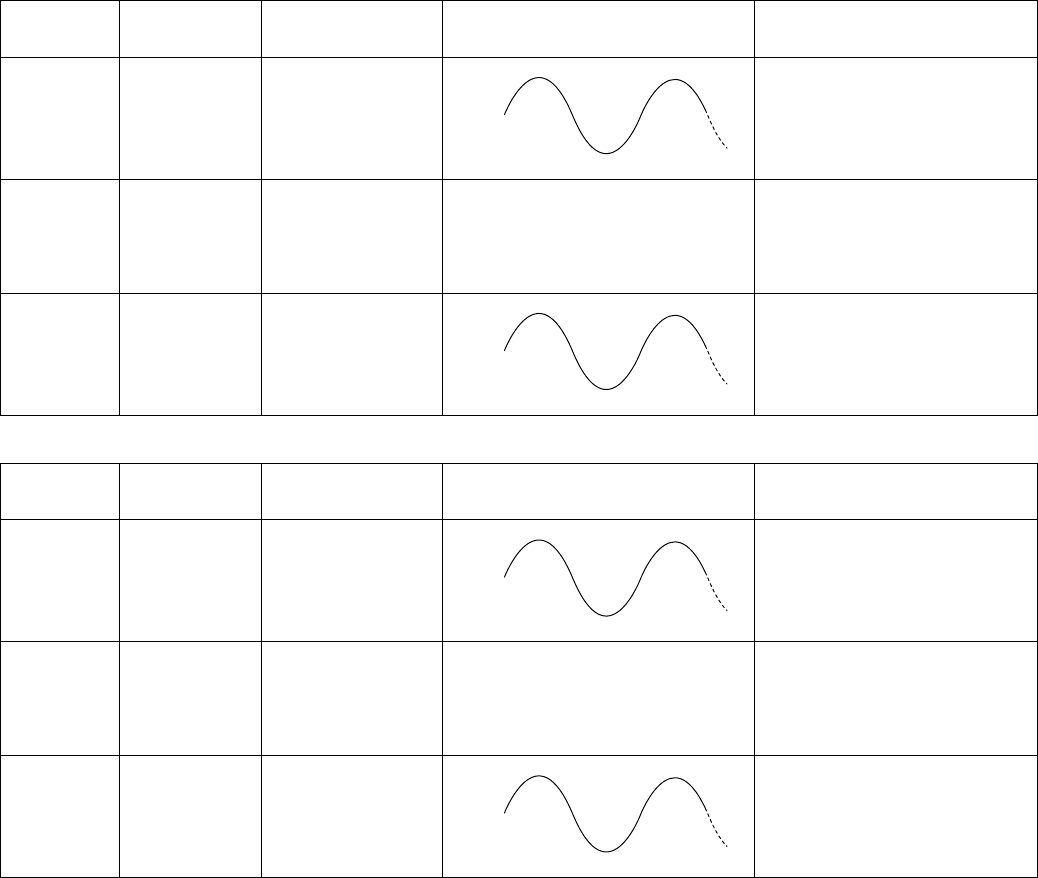
84
DX-600/800
APR 2002
Edition 1.0
3.8. Power Supply Unit
CN101
CN102
CN103
Refer to SC PC Board CN6 and CN53.
PS Unit
Pin No. Signal Name Destination Signal Waveform Function
CN101-1 Black (L) ACI PC Board AC Power Supply
CN101-2 N.C. Not Used
CN101-3 White (N) ACI PC Board AC Power Supply
PS Unit
Pin No. Signal Name Destination Signal Waveform Function
CN102-1 Black (L) Fuser Lamp AC Power Supply
CN102-2 N.C. Not Used
CN102-3 White (N) Thermostat
Thermal Fuse AC Power Supply
AC100V
AC100V
AC100V
AC100V
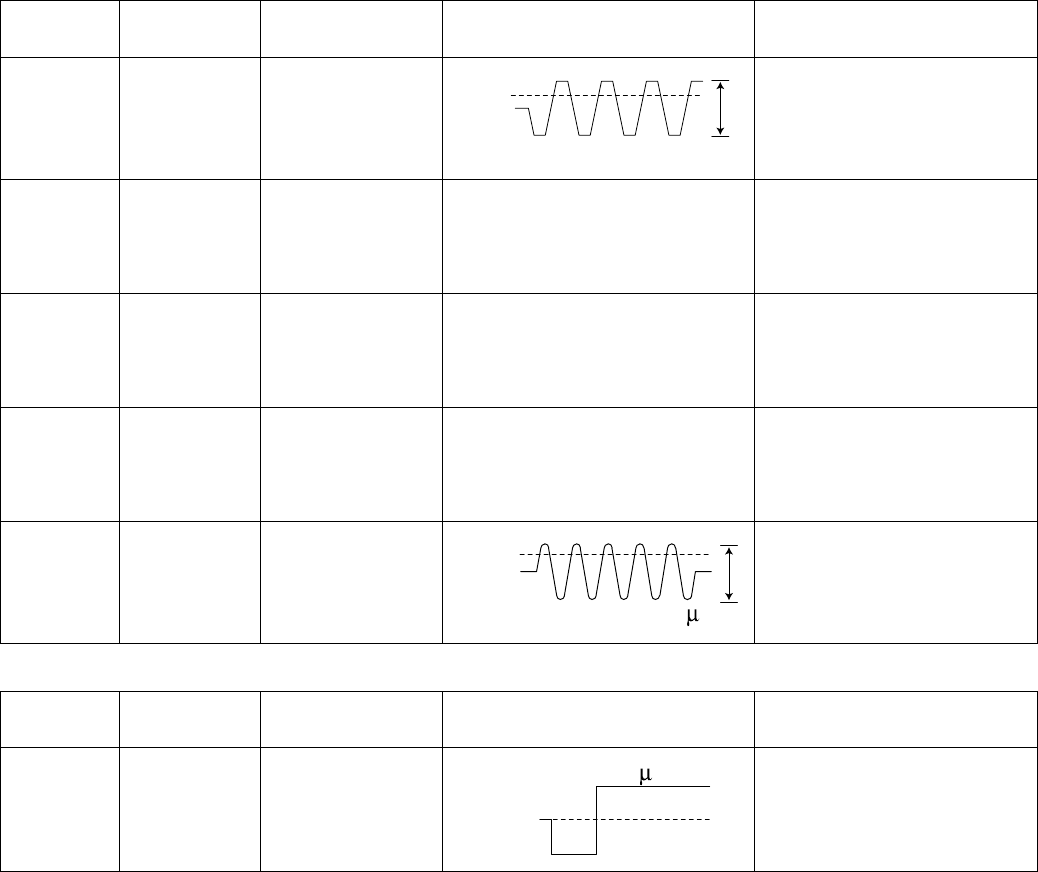
85
DX-600/800
APR 2002
Edition 1.0
CN201
CN202
PS Unit
Pin No. Signal Name Destination Signal Waveform Function
CN201-1 Development Development
Roller Development Voltage
(AC 1.65 kHz Square Wave)
& DC Voltage
CN201-2 N.C. Not Used
CN201-3 N.C. Not Used
CN201-4 N.C. Not Used
CN201-5 Charge Bias Charge
Roller Charge Current: 200 µA
(AC 300 Hz Sine Wave)
& DC Charge Voltage
PS Unit
Pin No. Signal Name Destination Signal Waveform Function
CN202 Transfer Bias Transfer
Roller (1)Transfer Current: (+3 µA)
(2)Cleaning Voltage: (-1500
V)
1650Vp-p
-300V
0V
200 A
-650V
0V
0V
+3 A
-1500V
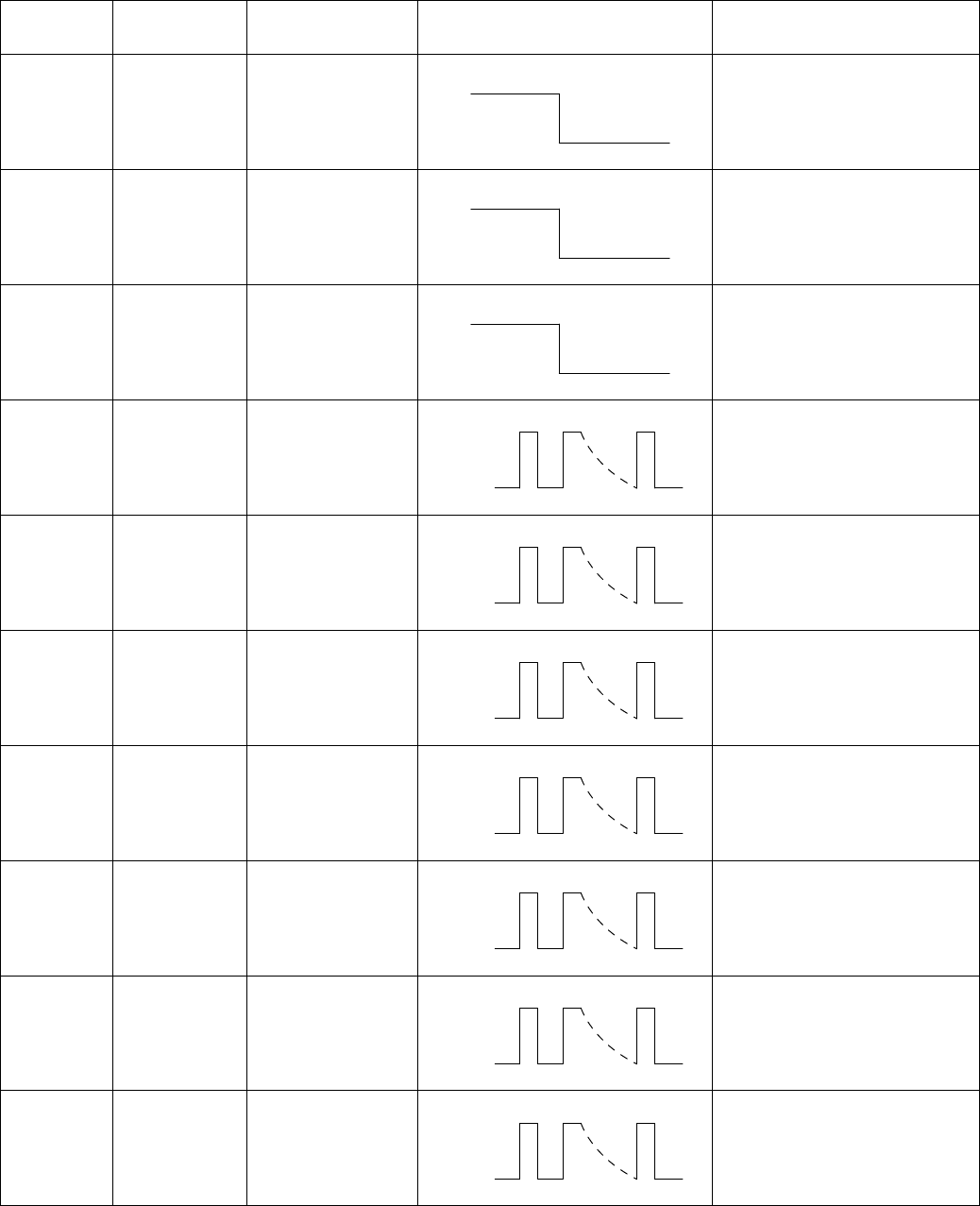
86
DX-600/800
APR 2002
Edition 1.0
3.9. PNL PC Board
CN50
Refer to SC PC Board CN14.
LCD
PNL PCB
Pin No. Signal Name Destination Signal Waveform Function
LCD-1 RS LCD Module-1 Register Select Signal
H: Data Register
L: Instruction Register
LCD-2 R/W LCD Module-2 Data Read/Write Select
Signal
H: Read
L: Write
LCD-3 E LCD Module-3 Data Read/Write Enable
Signal
H: Enable
L: Disable
LCD-4 DB0 LCD Module-4 Data Signal
LCD-5 DB1 LCD Module-5 Data Signal
LCD-6 DB2 LCD Module-6 Data Signal
LCD-7 DB3 LCD Module-7 Data Signal
LCD-8 DB4 LCD Module-8 Data Signal
LCD-9 DB5 LCD Module-9 Data Signal
LCD-10 DB6 LCD Module-10 Data Signal
+5V
0V
+5V
0V
+5V
0V
+5V
0V
+5V
0V
+5V
0V
+5V
0V
+5V
0V
+5V
0V
+5V
0V
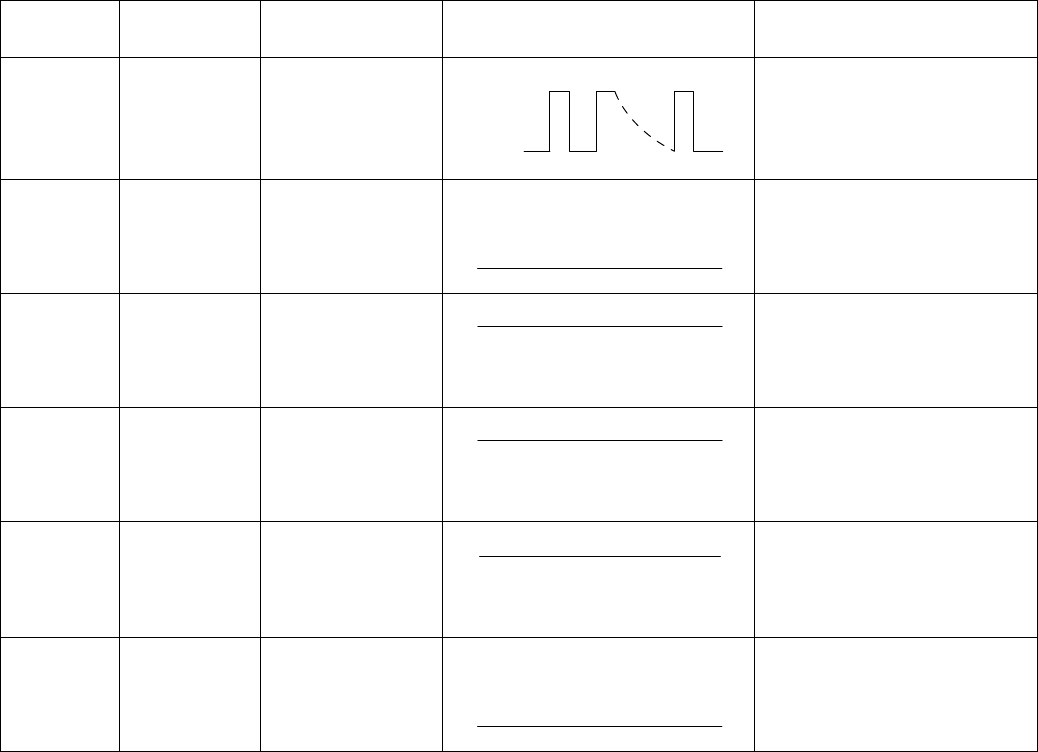
87
DX-600/800
APR 2002
Edition 1.0
LCD-11 DB7 LCD Module-11 Data Signal
LCD-12 GND LCD Module-12 Ground
LCD-13 +5V LCD Module-13 +5 VDC Power Supply
LCD-14 +5V LCD Module-14 +5 VDC Power Supply
LCD-15 V5 LCD Module-15 Power Supply for LCD
LCD-16 GND LCD Module-16 Ground
PNL PCB
Pin No. Signal Name Destination Signal Waveform Function
+5V
0V
0V
+5V
+5V
+4.8V(Max)
0V
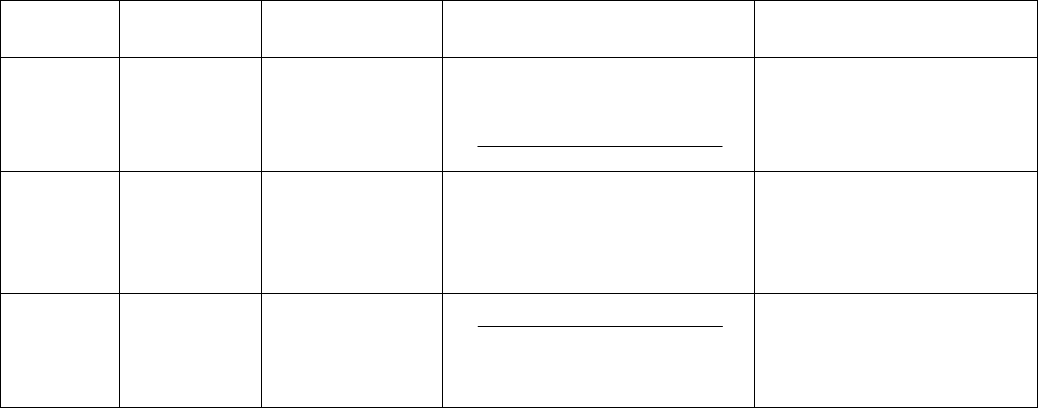
88
DX-600/800
APR 2002
Edition 1.0
3.10. SNS3 PC Board
CN83
Refer to SC PC Board CN59.
CN84
SNS3 PCB
Pin No. Signal Name Destination Signal Waveform Function
CN84-1 GND Toner Sensor Ground
CN84-2 TONER Toner Sensor Remaining Toner Level
Signal
CN84-3 +5V Toner Sensor +5 VDC Power Supply
0V
Approx. +2 VDC
+5V
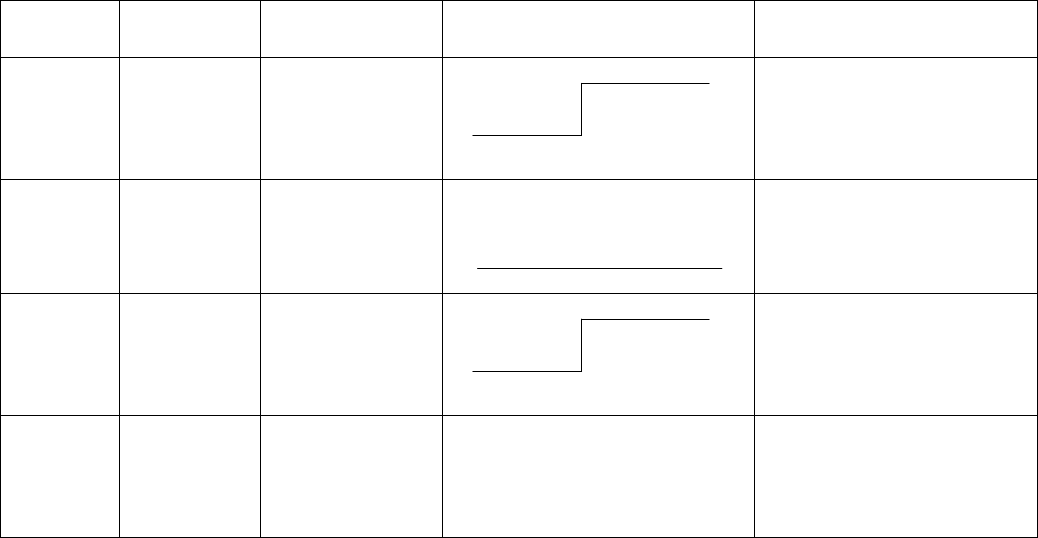
89
DX-600/800
APR 2002
Edition 1.0
3.11. SNS4 PC Board
CN85
CN87
Refer to SC PC Board CN58.
SNS3 PCB
Pin No. Signal Name Destination Signal Waveform Function
CN85-1 nCCHK1 SNS1 PCB
CN81-1 No Cassette Detection
Signal
L: No Cassette
CN85-2 GND SNS1 PCB
CN81-2 Ground
CN85-3 nRSEN SNS1 PCB
CN81-3 Timing Sensor Detection
Signal
L: Detect
CN85-4 LDRE SNS1 PCB
CN81-4 Timing Sensor and No
Cassette Sensor LED Drive
Current
+5V(H)
0V(L)
0V
+5V(H)
0V(L)
Approx. +2 VDC
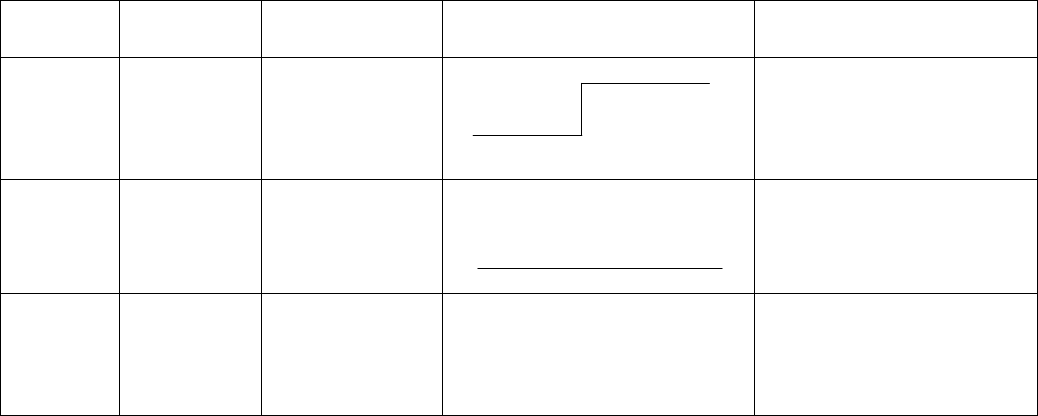
90
DX-600/800
APR 2002
Edition 1.0
3.12. SNS1 PC Board
CN80
CN81
Refer to SNS4 PC Board CN85.
3.13. SNS2 PC Board
CN82
Refer to SNS1 PC Board CN80.
3.14. CCD PC Board
CN30
Refer to SC PC Board CN7.
3.15. ILS PC Board
CN73
Refer to SC PC Board CN57.
3.16. ACI PC Board
Refer to Power Supply Unit CN101.
SNS1 PCB
Pin No. Signal Name Destination Signal Waveform Function
CN80-1 nCCHK1 SNS2 PCB
CN82-1 No Cassette Detection
Signal
L: No Cassette
CN80-2 GND SNS2 PCB
CN82-2 Ground
CN80-3 LDSC1 SNS2 PCB
CN82-3 No Cassette Sensor LED
Drive Current
+5V(H)
0V(L)
0V
Approx. +1 VDC
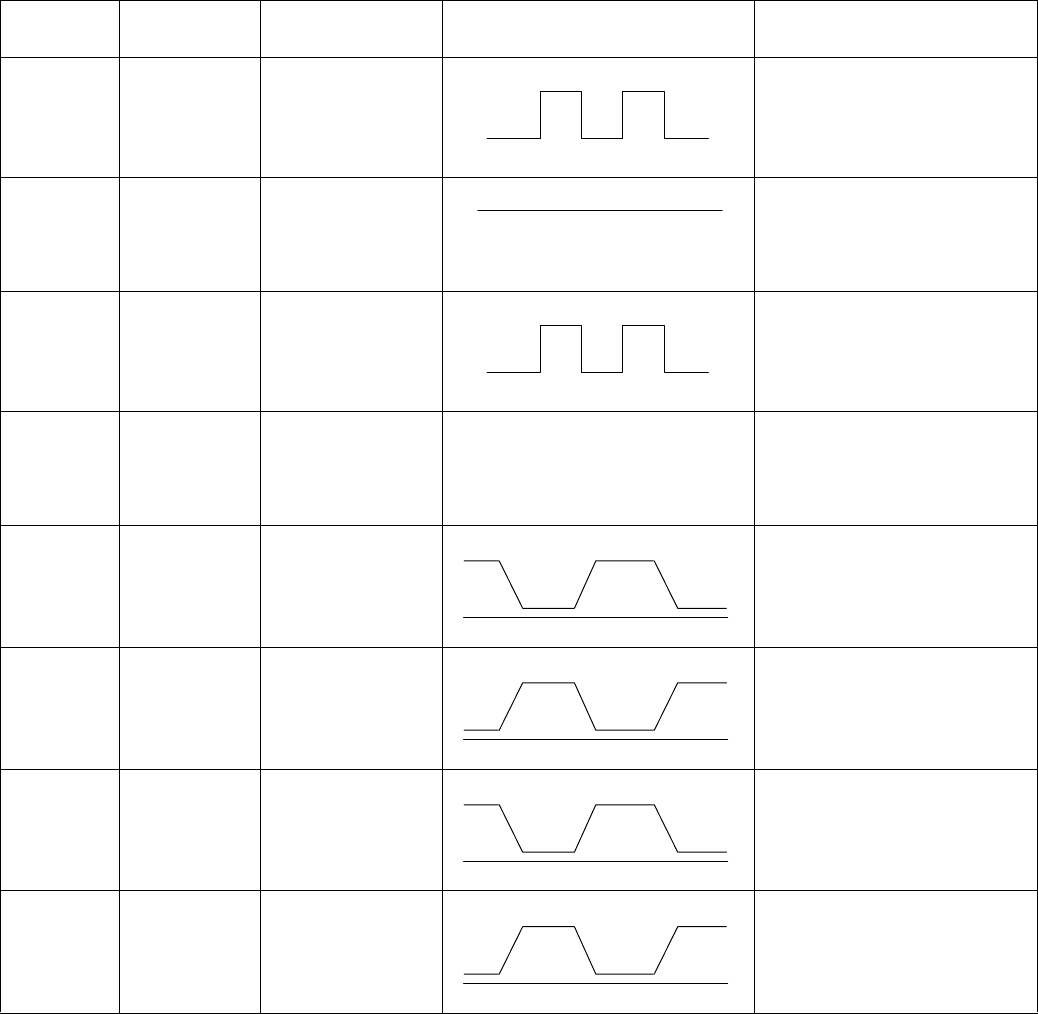
91
DX-600/800
APR 2002
Edition 1.0
3.17. LANB PC Board
CN96
Refer to SC PC Board CN93.
CN97
3.18. LANC PC Board
CN200
Refer to LANB PC Board CN97.
CN202
Refer to LANB PC Board CN97.
LANB PCB
Pin No. Signal Name Destination Signal Waveform Function
CN97-1 ACTIVITY LANC PCB
CN202-1 LANB PCB / LANC PCB
Activity Signal
CN97-2 +5V LANC PCB
CN202-2 +5 VDC Power Supply
CN97-3 LINK LANC PCB
CN202-3 LANB PCB/ LANC PCB Link
Signal
CN97-4 N.C. Not Used
CN97-5 RX- LANC PCB
CN200-1 Reception Data "-" Signal
CN97-6 RX+ LANC PCB
CN200-2 Reception Data "+" Signal
CN97-7 TX- LANC PCB
CN200-3 Transmission Data "-" Signal
CN97-8 TX+ LANC PCB
CN200-4 Transmission Data "+"
Signal
+5V
0V
+5V
+5V
0V
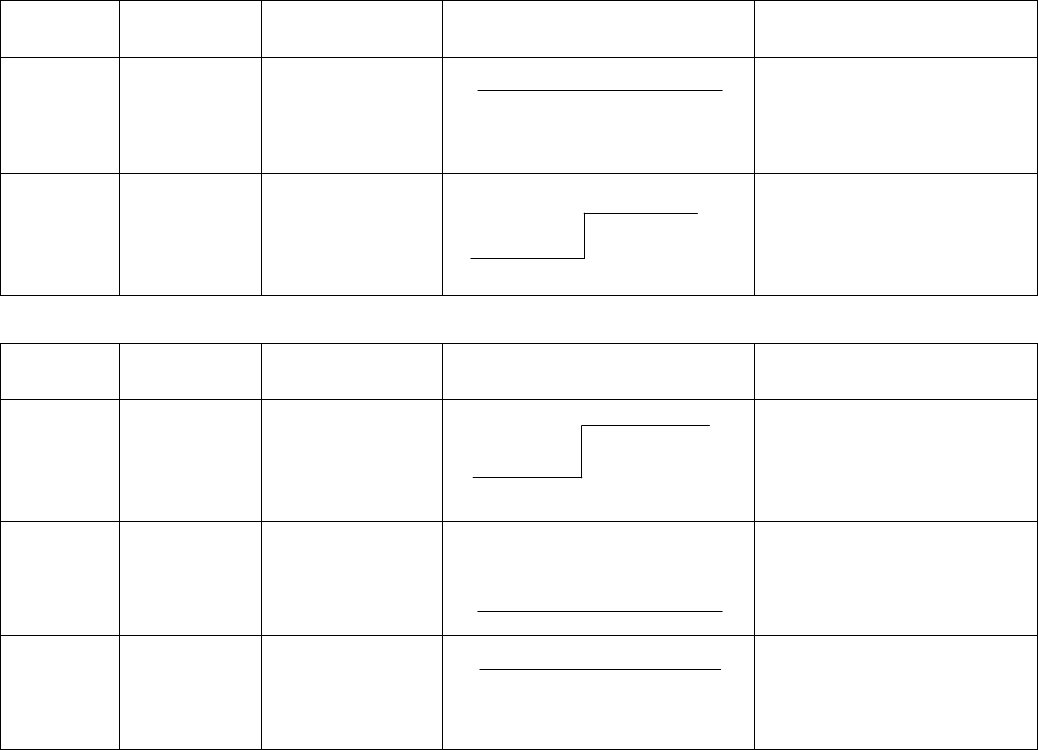
92
DX-600/800
APR 2002
Edition 1.0
3.19. CST2 PC Board (Optional)
CN70
Refer to SC PC Board CN66.
CN71
CN74
3.20. SNS2 PC Board (Optional)
CN82
Refer to CST2 PC Board CN74.
CST2 PCB
Pin No. Signal Name Destination Signal Waveform Function
CN71-1 +24VM Paper Feed
Solenoid +24 VDC Power Supply
CN70-2 nADF2 Paper Feed
Solenoid Paper Feed Roller Solenoid
Control Signal
CST2 PCB
Pin No. Signal Name Destination Signal Waveform Function
CN74-1 nCCHK2 SNS2 PCB
(Optional)
CN82-1
No Cassette Detection
Signal (2nd Cassette)
L: No Cassette
CN74-2 GND SNS2 PCB
(Optional)
CN82-2
Ground
CN74-3 SNCMN SNS2 PCB
(Optional)
CN82-3
+2 VDC Power Supply
+24V
+24V (H)
0V (L)
ON
+5V(H)
0V(L)
0V
+2V
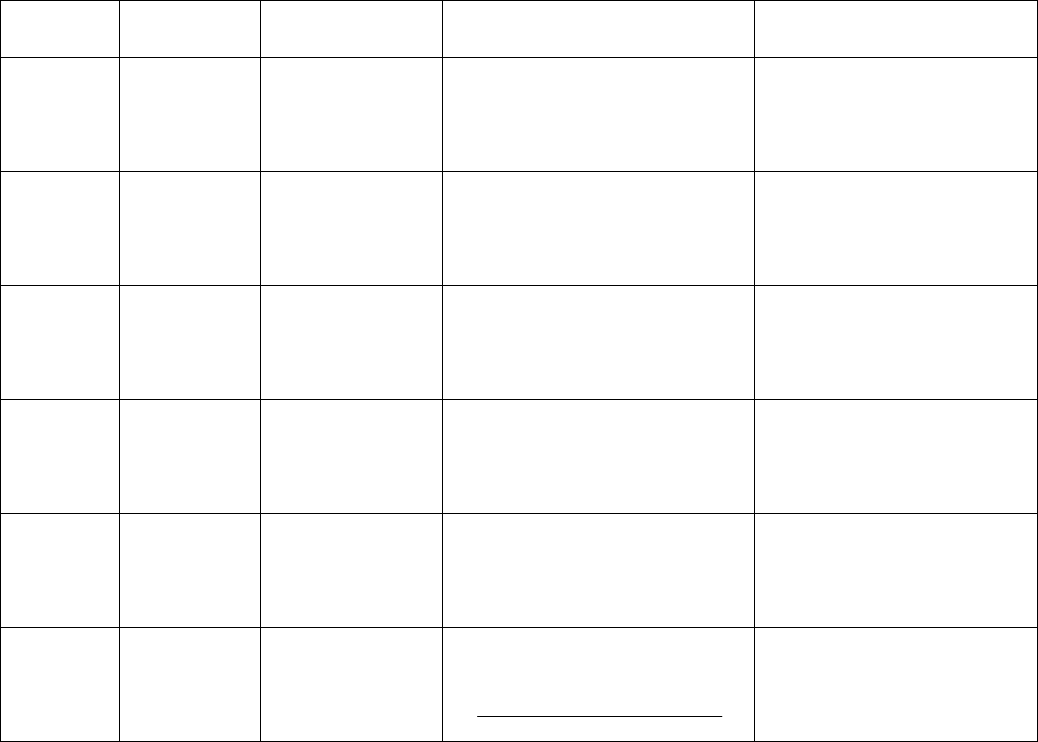
93
DX-600/800
APR 2002
Edition 1.0
3.21. SRU PC Board (Optional)
CN90
Refer to MJR PC Board CN23.
CN91
SRU PCB
Pin No. Signal Name Destination Signal Waveform Function
CN91-1 N.C. Not Used
CN91-2 MIC (+) Telephone
Handset CN Handset Microphone
CN91-3 RCV (+) Telephone
Handset CN Handset Receiver
CN91-4 RCV (-) Telephone
Handset CN Handset Receiver
CN91-5 MIC (-) Telephone
Handset CN Handset Microphone
CN91-6 TGND Ground
0V
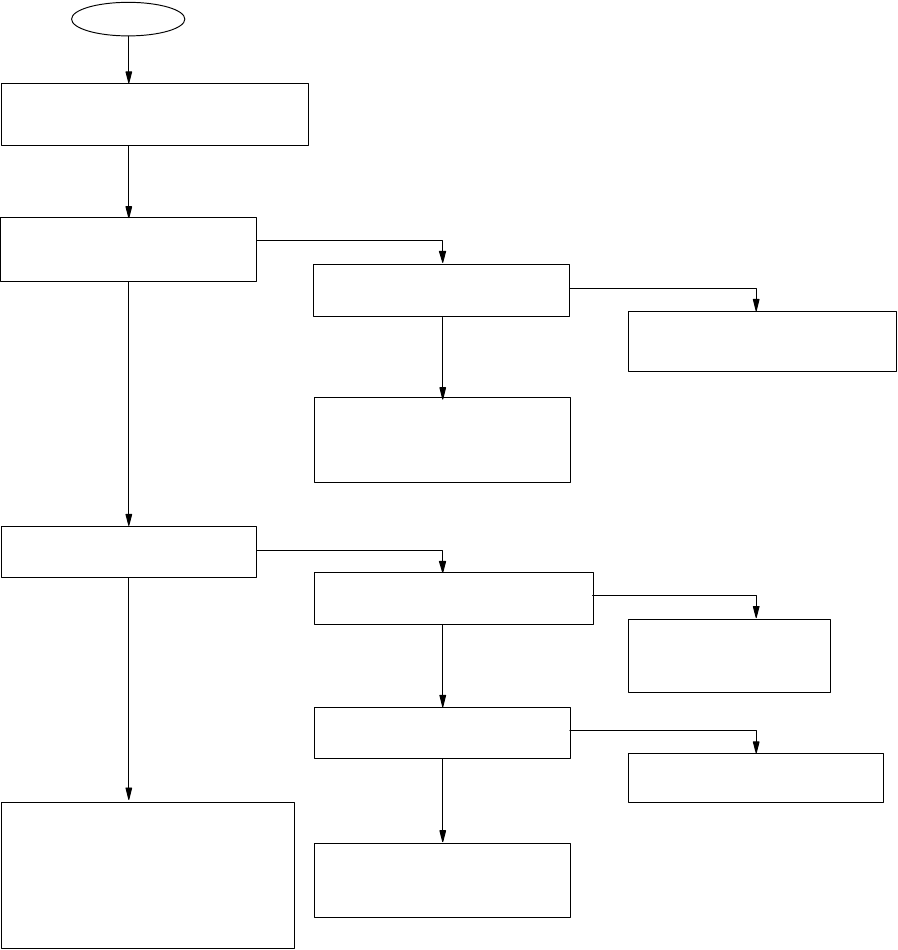
94
DX-600/800
APR 2002
Edition 1.0
4 Troubleshooting
4.1. Initial Troubleshooting Flowchart
START
Plug-in the Power Cord to turn
the machine ON.
Does the LCD display
and function correctly?
Does the original document
feed through correctly?
Does the recording paper
exit the unit?
Troubleshoot printed
copy quality problems
(Sect. 4.4).
Troubleshoot the
Document Feeder
(Sect. 4.5)
Check for recording
paper path problems.
Troubleshoot Improper
LCD Display (Sect. 4.2).
Troubleshoot any 3-digit
INFO. CODE displayed
(Sect. 4.3).
Does the unit produce
normal copies?
Troubleshoot communication
problems (transmission,
reception, dialing, polling,
information codes, or
diagnostic codes.)
(Sect. 4.6)
Does the unit power up
normally?
Yes
Yes
Yes
Yes
No
No
No
No
Yes
No
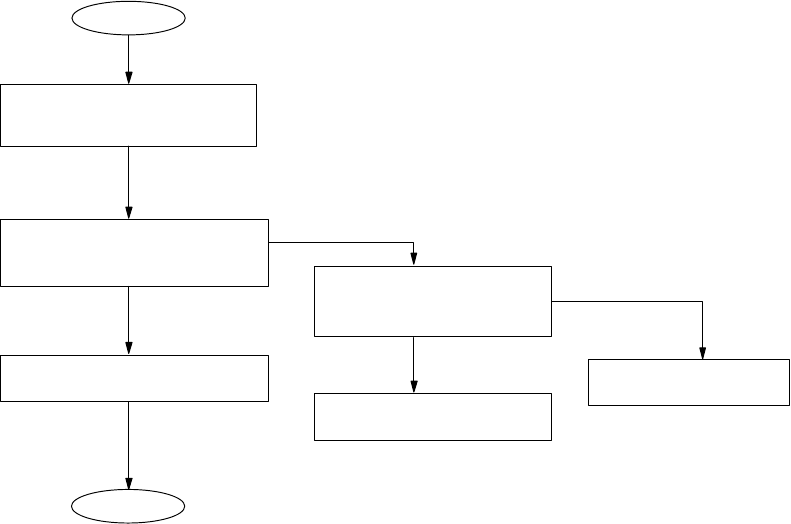
95
DX-600/800
APR 2002
Edition 1.0
4.2. Improper LCD Display
Check connectors: CN14
(SC PCB) and CN50
When pressing any key,
do you hear the 'Pi-' sound from
the Speaker? Does CN14, pin 2 and pin 3
on the SC PCB
measure +5VDC?
Replace the SC PCB.
Replace the PNL1 PCB.
Reinstall the firmware.
Yes
Yes
No
No
START
END
(PNL1 PCB).
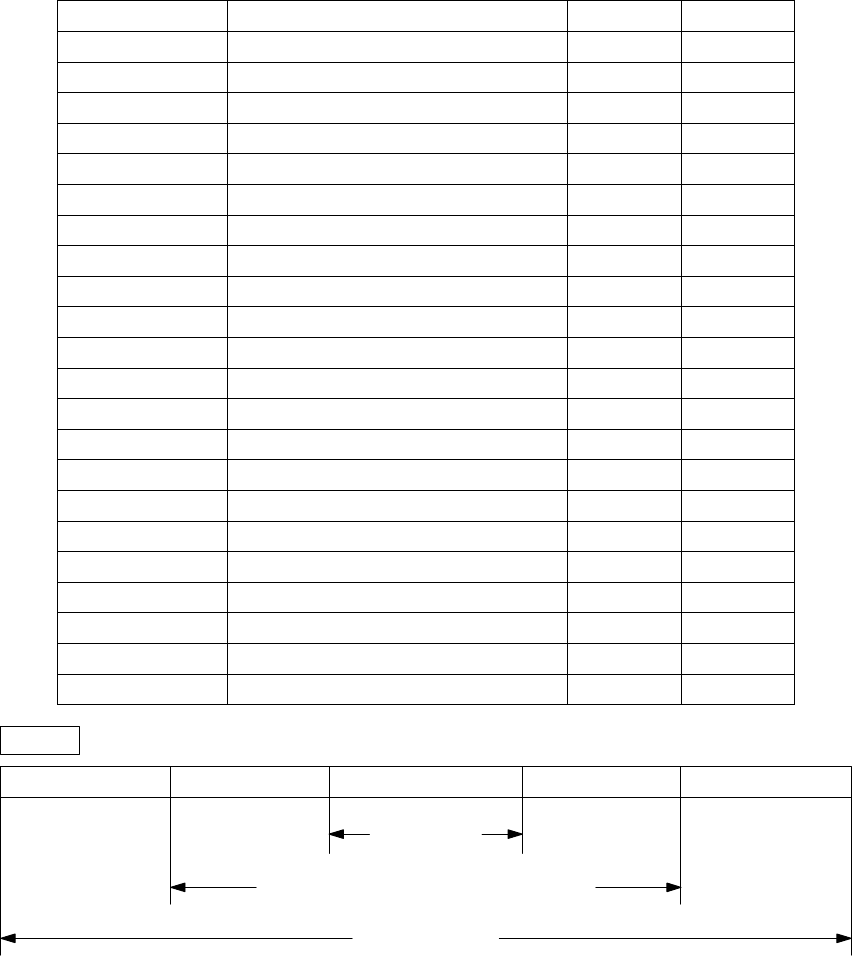
96
DX-600/800
APR 2002
Edition 1.0
4.3. Information Codes (INFO. CODES)
The 3-digit information codes display to show the unit’s status. These codes also print on the journal.
The following table indicates appropriate sections for troubleshooting.
Code Explanation Phase Section
001, 002, 007 Recording paper jam C, D 4.3.8.
010 No recording paper B, C 4.3.9.
030 Document misfeeding B 4.3.10.
031 Document too long C 4.3.10.
400 Transmission error B 4.3.1.
401, 402 Transmission error B 4.3.2.
403 Polling reception error B 4.3.12.
404, 405, 407 Transmission error B 4.3.3.
408, 409 Transmission error D 4.3.5.
411, 414 Polling reception error B 4.3.12.
415 Remote side mis-operation B 4.3.12.
416 Reception error D 4.3.4.
417, 418 Reception error C 4.3.5.
420 Reception error B 4.3.1.
422 Transmission error B 4.3.2.
434 Signal noise level too high B 4.3.6.
459, 494, 495 Reception error C 4.3.7.
490 Reception error C 4.3.5.
630 Remote unit Busy B 4.3.11.
634 No busy tone detected B --
711 - 731 LAN communication error LAN --
800 - 870 Advanced Communication error -- --
Phase A : Call establishment
Phase B : Pre-message procedure
Phase C : Message transmission
Phase D : Post-message procedure
Phase E : Call release
Phase A Phase B Phase C Phase D Phase E
Message
Transmission
Facsimile Communication Procedure
Facsimile Call
Phase
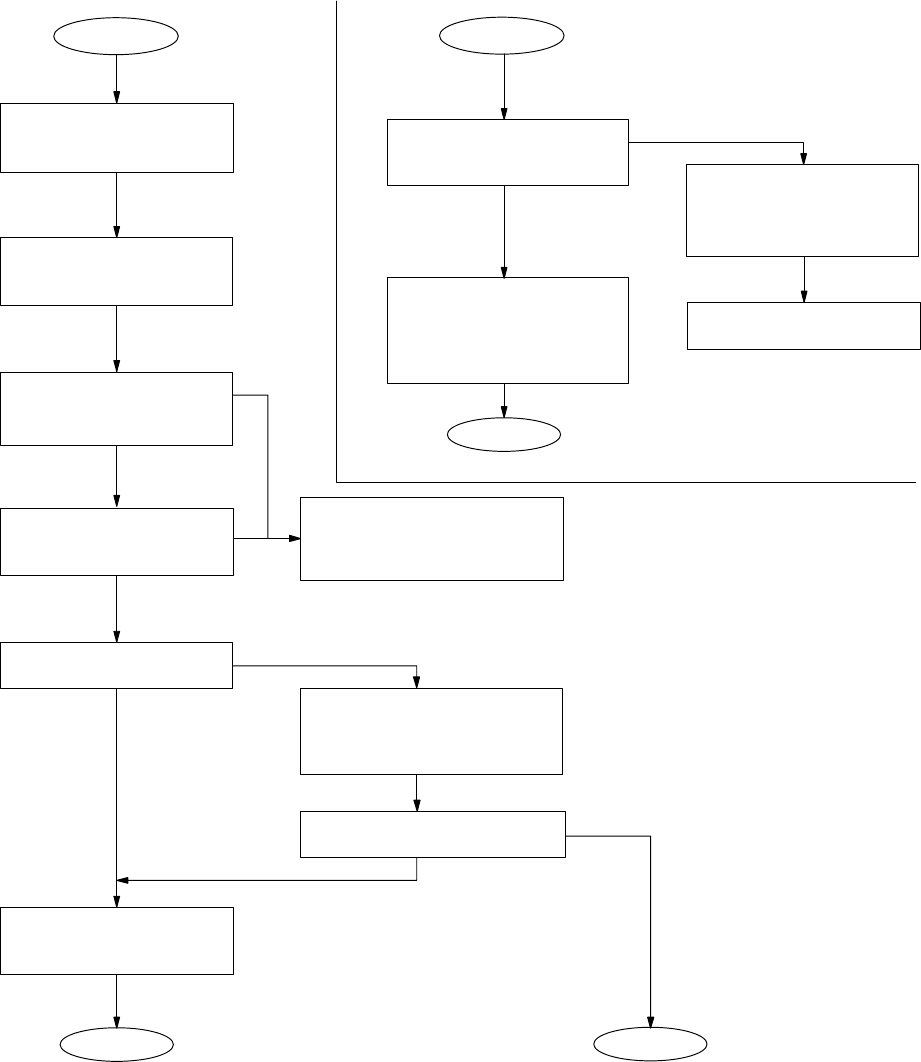
97
DX-600/800
APR 2002
Edition 1.0
4.3.1. Information Codes: 400, 420
START
400
END END
Enable the monitor
speaker. (Refer to Sect.
5.1 Parameter No. 008)
Does the remote unit
repeat the 300 bps
signal every 3 sec.?
1. Refer to Sect. 4.6.
2. Check the remote unit.
(Remote unit is defective)
(Remote unit is defective)
2. Check the telephone
1. Check the remote unit.
number to the remote unit.
Perform a transmission
test to the remote unit in
question.
Does the remote unit
send the CED and 300
bps Fax signal ?
Is transmission to the
reference unit successful?
1. Replace the MJR PCB.
2. Replace the SC PCB.
Does the trouble still occur?
Yes
Yes
Yes
No
No
No
Yes
No
START
420
END
2. Check the remote unit.
1. Misdialed call.
(Remote unit is defective)
3. Refer to Sect. 4.6.
Check the line
connection from the wall
jack to the "Line" on the
MJR PCB.
Is reception from a
reference unit
successful?
Replace the SC PCB.
Yes
No
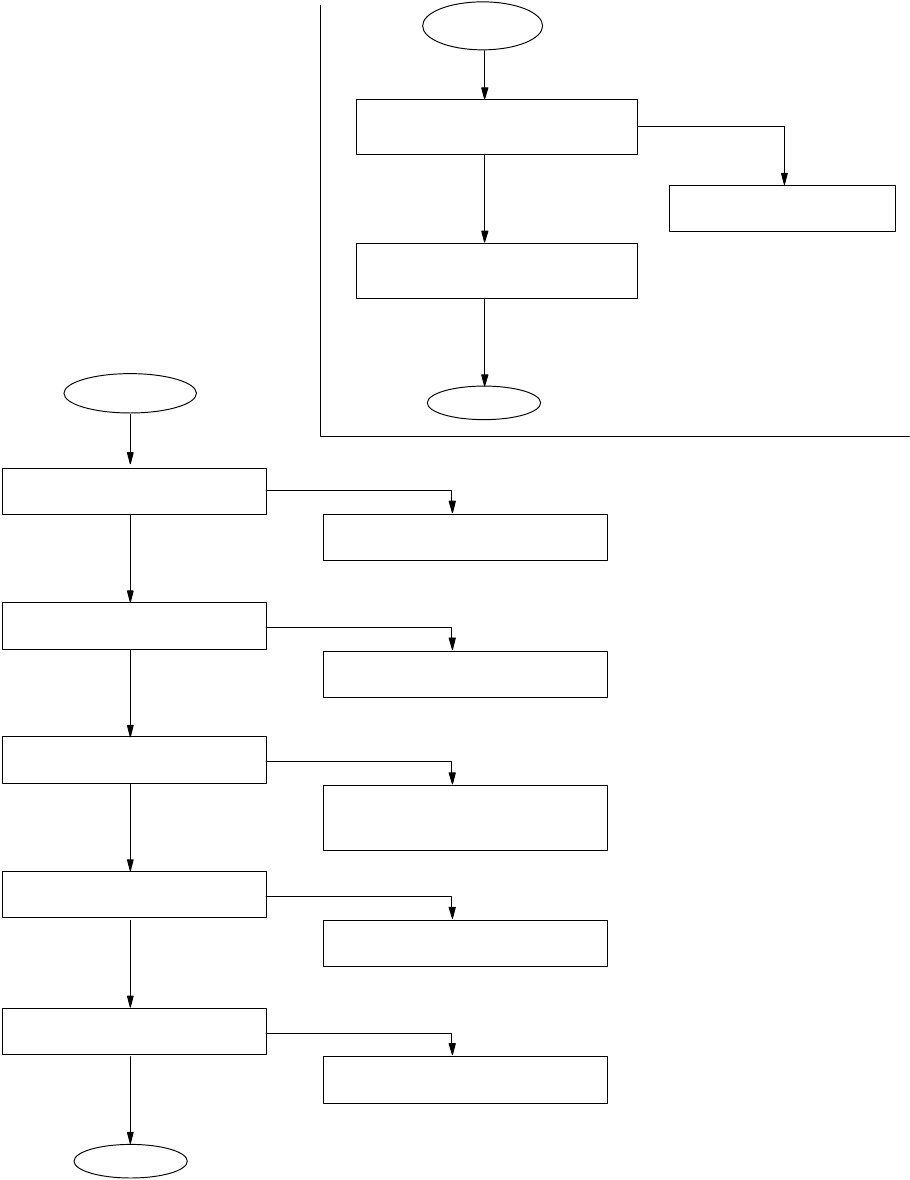
98
DX-600/800
APR 2002
Edition 1.0
4.3.2. Information Codes: 401, 402, 422
Replace the SC PCB.
Check the remote unit in question.
(Remote unit is defective)
Is Communication with the
reference unit successful?
No
Yes
402, 422
END
Is the ID Number programmed
into your machine?
Is the Receiving unit set up for
Selective Receive?
Program the ID Number.
Yes
No
START
401
Is the Receiving unit set up for
Password Reception?
Are you sending a Confidential
Mail?
Check the Selective Receive
settings at the receiving unit.
Yes
No
No
No
Program the Receive Password
to match the receiving unit.
(Fax Parameter No. 44)
Yes
Check with the receiving end,
the mailboxes may be full.
Yes
Are you sending a document
by Relayed Transmission?
No Check the Relayed Transmission
settings at the Relay Station.
Yes
END
START
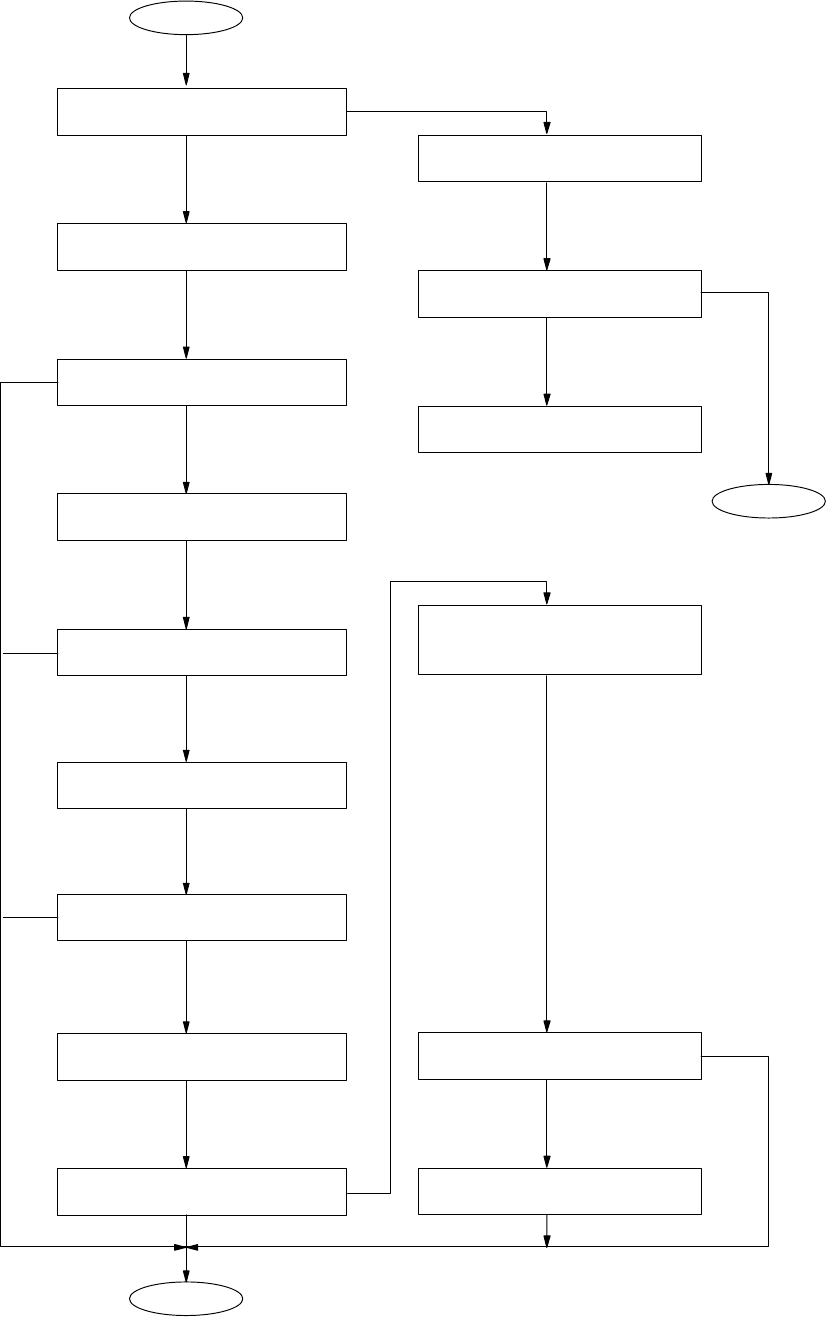
99
DX-600/800
APR 2002
Edition 1.0
4.3.3. Information Codes: 404, 405, 407
START
END
Is communication with reference
unit successful?
Change Function Parameter #010:
Reduce Tx Attenuation Level
Yes
No
Yes
No
Change Function Parameter #017:
Reduce Tx Modem Speed
Does the problem still occur?
1. Replace the MJR PCB.
2. Replace the SC PCB.
Does the problem still occur?
Change Function Parameter #025:
Communication Startup to 2nd
Does the problem still occur?
Change Funciotn Parameter #014:
Increase G3 Tx Equalization
Does the problem still occur?
END
Does the problem still occur?
Check the telephone line condition.
Does the problem still occur?
(Recording paper may have run
Check the remote unit.
out or paper may have jammed.)
Refer to Sect. 4.6.
Yes
No
Yes
No
Yes
Yes
No
No
Yes
No
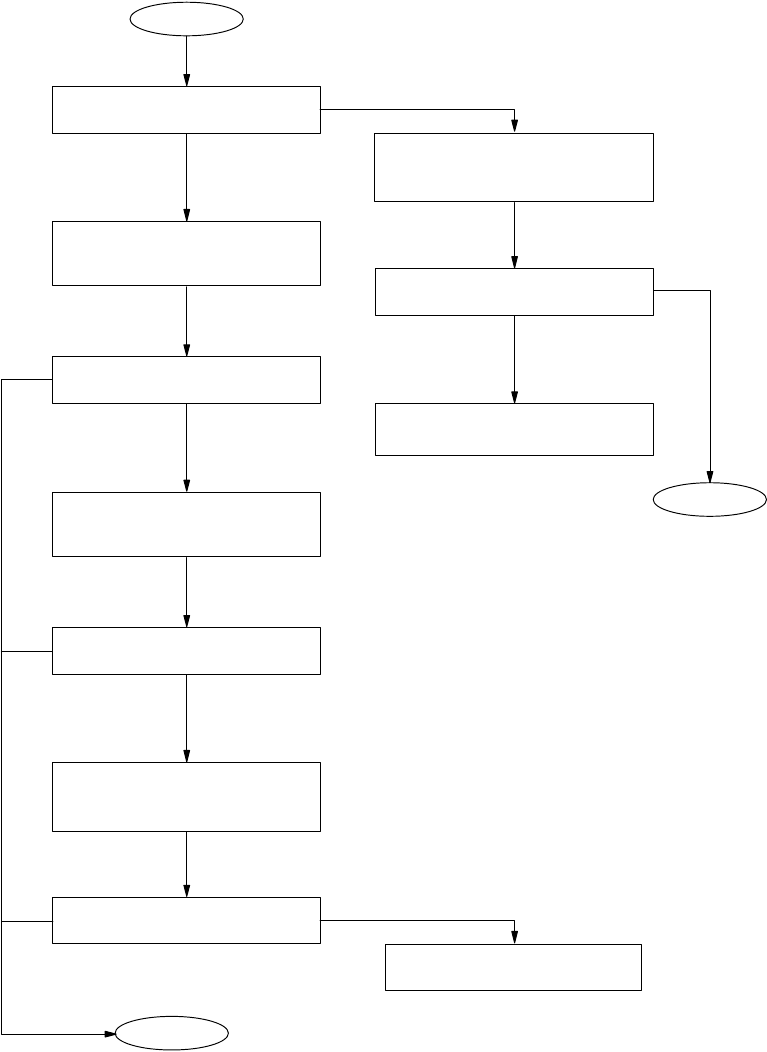
100
DX-600/800
APR 2002
Edition 1.0
4.3.4. Information Code: 416
START
END
Is communication with the
reference unit successful?
Change Function Parameter
#011: Reduce Rx Sensitivity
Level
Yes
No
Yes
No
Change Function Parameter
#023: Increase Training
Check Period
Does the problem still occur?
1. Replace the MJR PCB.
2. Replace the SC PCB.
Refer to Sect. 4.6.
Does the problem still occur?
Change Function Parameter
#013: Increase G3 Rx
Equalization
Does the problem still occur?
END
Does the problem still occur?
Yes
No
No
Yes
No
Yes
Check the telephone line
condition.
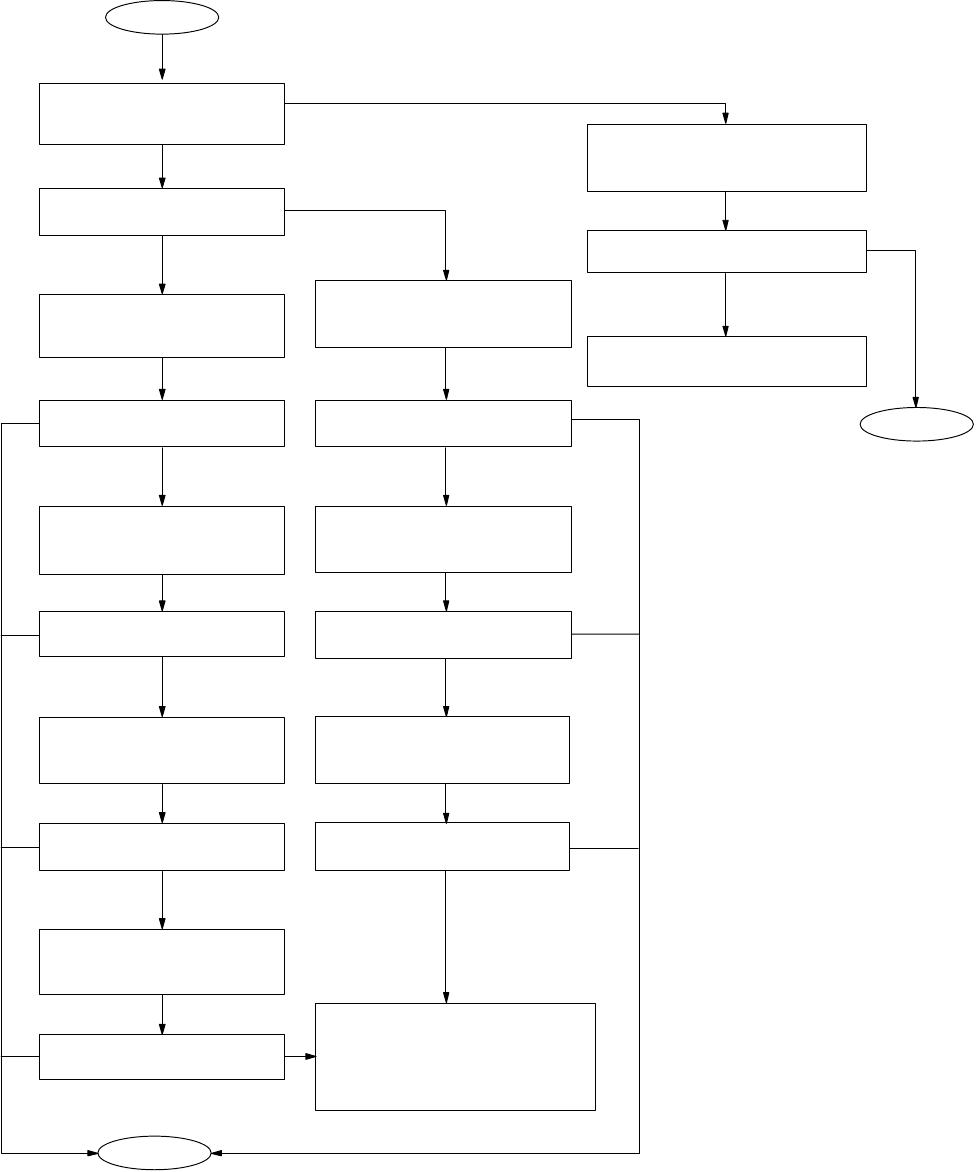
101
DX-600/800
APR 2002
Edition 1.0
4.3.5. Information Codes: 408, 409, 417, 418, 490
START
END
Is communication with
the reference unit
successful?
Is the unit transmitting or
receiving?
Yes
Transmitting
Receiving
No
Yes
No
Change Function
Parameter #018: Reduce
Rx Modem Speed
Does the problem still occur?
1. Replace the MJR PCB.
2. Replace the SC PCB.
Does the problem still
occur?
Change Function
Parameter #013: Increase
G3 Rx Equalization
Does the problem still
occur?
END
Does the problem still
occur?
Yes
Yes
No
Change Function
Parameter #071: Increase
Error Tolerance
Change Function
Parameter #011: Reduce
Rx Sensitivity Level
Does the problem still
occur?
No
No
Yes
Yes
No Does the problem still
occur?
Change Function
Parameter #010: Reduce
Tx Attenuation Level
Change Function
Parameter #017: Reduce
Tx Modem Speed
The telephone line may have
a high level of white noise
and/or frequent impulse noise.
Ask the telephone company
to check the line.
Does the problem still
occur?
No
Yes
Yes
Yes
No
Check the telephone line
condition.
Change Function
Parameter #014: Increase
G3 Tx Equalization
Does the problem still
occur?
No
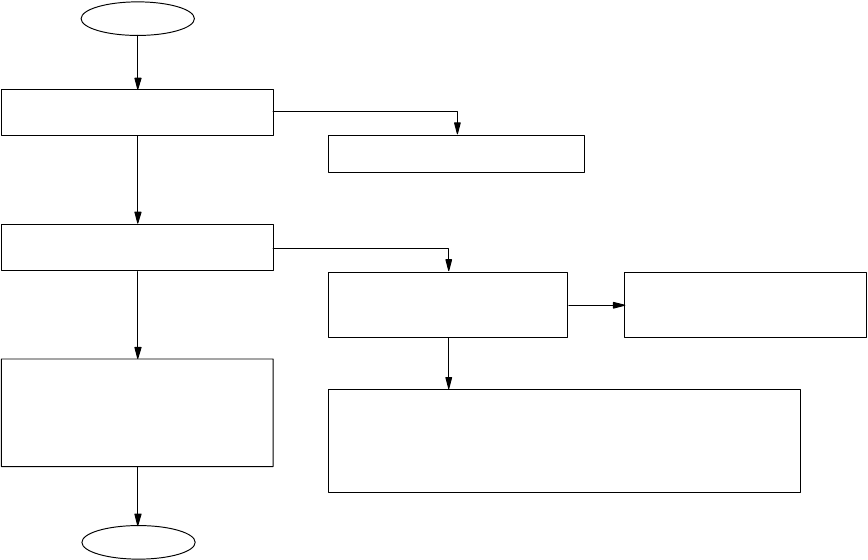
102
DX-600/800
APR 2002
Edition 1.0
4.3.6. Information Code: 434
START
END
Is communication with the
reference unit successful?
Does the trouble occur
regardless of the remote unit?
Yes
Yes Yes
No
Replace the SC PCB.
No
Can the transmitter in
question transmit to the
other units?
Check the remote unit in
question.
(Remote unit is defective)
Change the parameter in Service Mode 1.
(Refer to Sect. 5.1.2.)
for transmitter: #010: Increase Tx Level
for receiver : #011: Reduce Rx Sensitivity Level
The telephone line may have
a high level of white noise
and/or frequent impulse noise.
Ask the telephone company
to check the line.
No
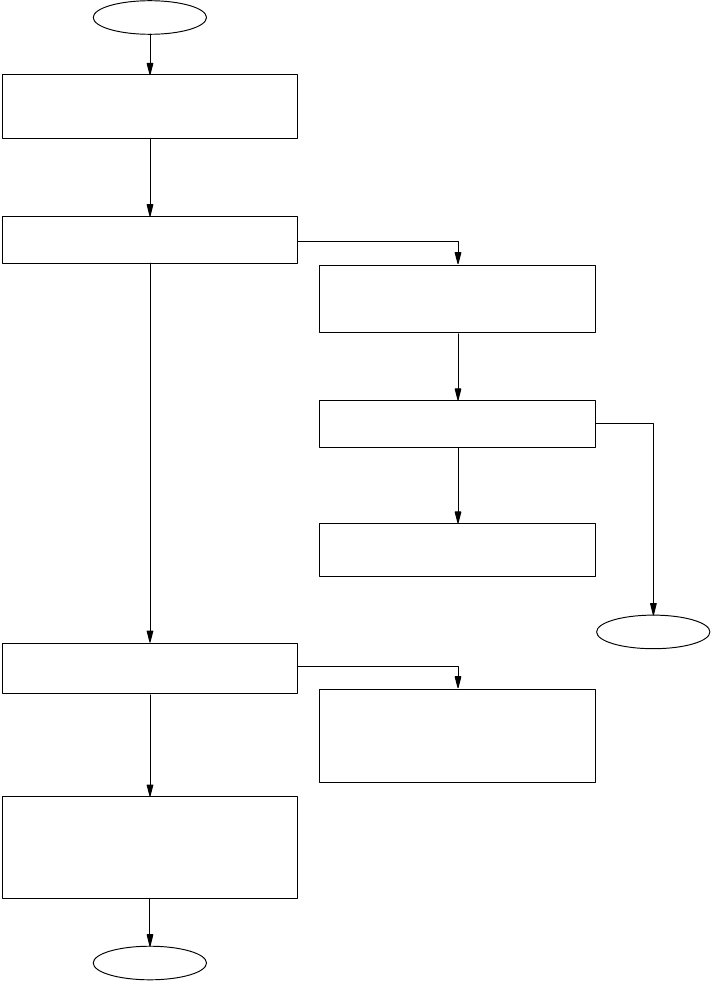
103
DX-600/800
APR 2002
Edition 1.0
4.3.7. Information Codes: 459, 494, 495
START
END
Check the line connection
between the telephone jack on
the wall and the MJR PCB.
Is communication with the
reference unit successful?
Yes
No
Yes
No
Does the problem still occur?
1. Replace the MJR PCB.
2. Replace the SC PCB.
No
1. Check the remote unit in
question.
(Remote unit is defective)
2. Refer to Sect. 4.6.
If the telephone line frequently
disconnects at the beginning of
each communication, ask the
telephone company to check
the line.
Does the trouble occur
regardless of the remote unit?
END
Yes
Check the telephone line
condition.
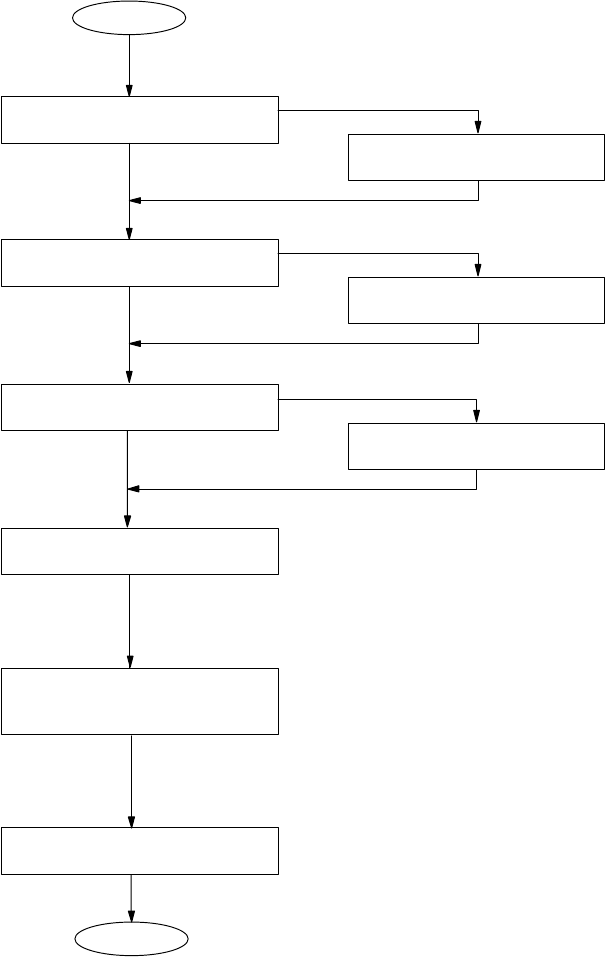
104
DX-600/800
APR 2002
Edition 1.0
4.3.8. Information Codes: 001, 002, 007 (Recording Paper Jam)
START
Yes
No
Is the recording paper size and
thickness within specification?
Replace with correct paper.
Yes
No
Is the recording paper loaded in
the Cassette properly?
Load the paper correctly.
END
Check the Paper Feed Solenoid.
Is the paper cassette functional?
Yes
No
Replace the paper cassette.
Check the Paper Feed Roller
Assembly.
Check all Sensors and Actuators
(No Paper Sensor, Timing
Sensor, Paper Exit Sensor).
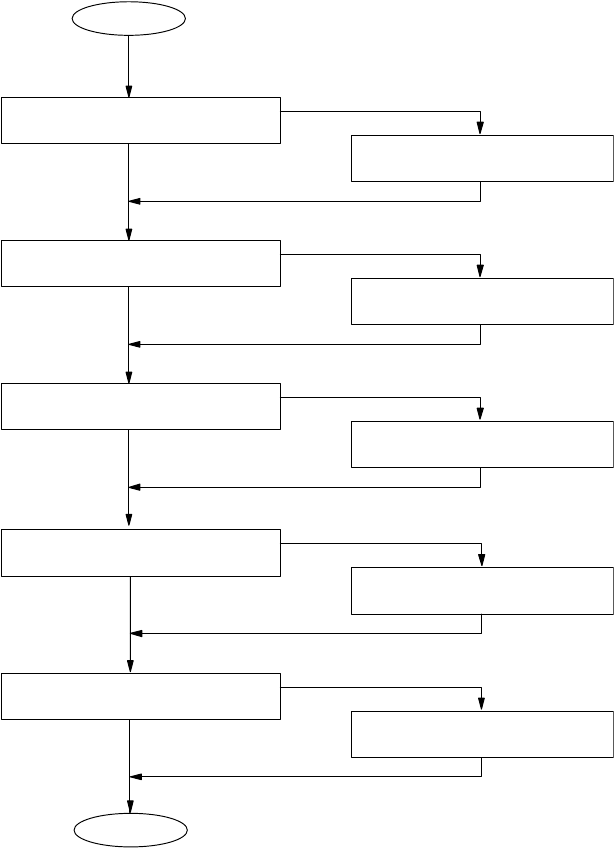
105
DX-600/800
APR 2002
Edition 1.0
4.3.9. Information Code: 010 (No Recording Paper)
START
Yes
No
Is the Paper Cassette seated
properly
Reseat the cassette.
Yes
No
No
Is the recording paper loaded in
the cassette?
Load the paper.
Yes
No
Is the No Paper Actuator
operational?
Replace the Actuator.
Yes
Is the No Paper Sensor
operational?
Replace the No Paper Sensor.
Yes
No
Does the Paper Feed Roller turn?
Overhaul the Clutch Gear
Assembly.
END
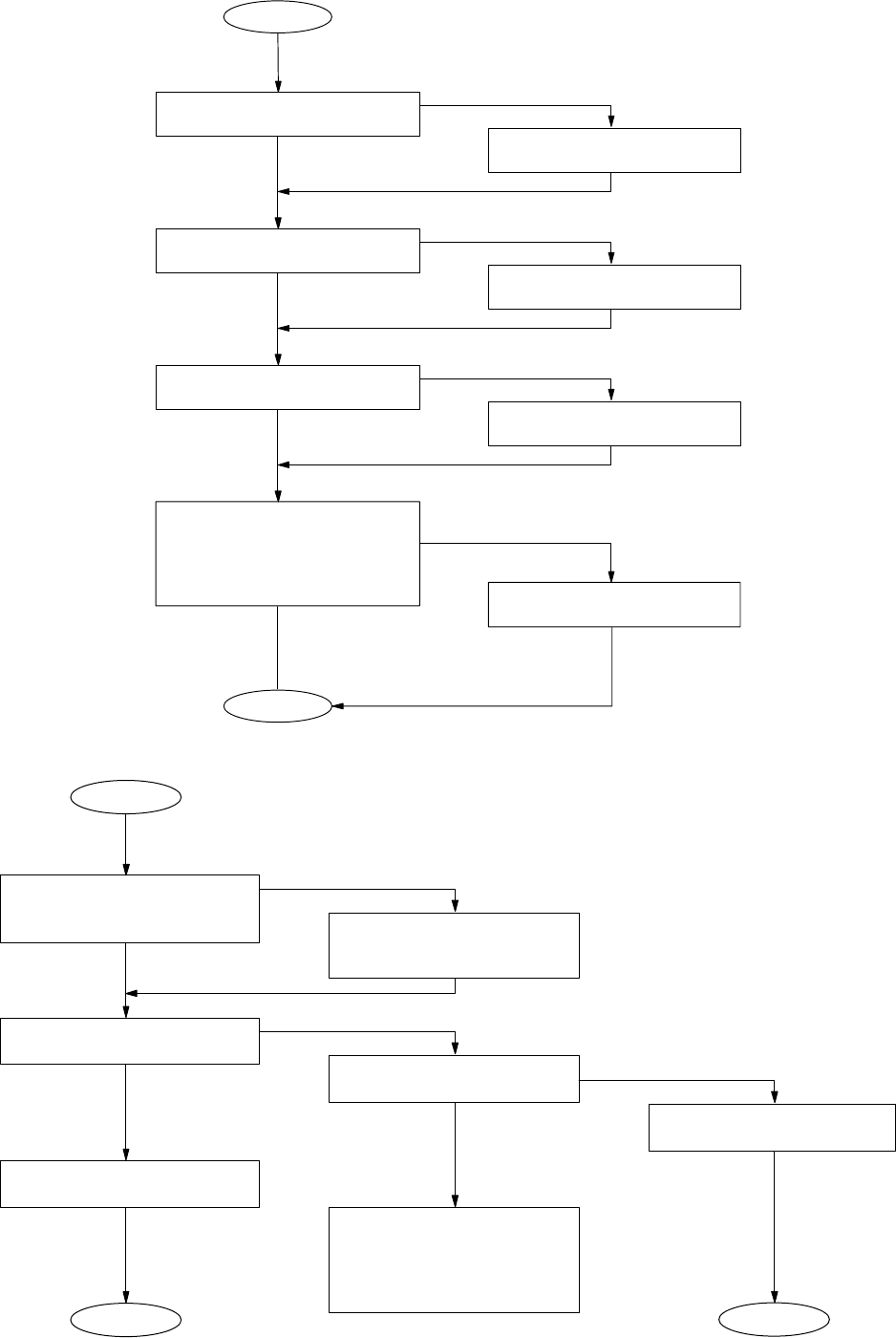
106
DX-600/800
APR 2002
Edition 1.0
4.3.10. Information Codes: 030, 031 (Document Jam)
4.3.11. Information Code: 630 (Dialing Error)
START
END
Yes
No
Is the document path blocked?
Remove the blockage.
Yes
No
Does the Tx Motor rotate?
1. Replace the Tx Motor.
2. Replace the SC PCB.
Yes
No
Does the document feed into the
unit?
Check all gears and rollers.
Yes
No
Does the voltage on A-Point and
B-Point Sensor Pin 2 of PNL1
PCB, vary between 0 and +5V
when a document is set and
removed? Replace the PNL1 PCB.
START
END END
Yes
No
Is there a dial tone when
MONITOR button is
pressed? 1. Connect the telephone
line correctly.
2. Check the telephone line.
Yes
No
Is the remote machine busy?
Can the unit dial the
reference unit?
No
1. Check all connectors.
2. Replace the SC PCB.
1. The remote machine is
defective.
2. Telephone line quality is
poor.
(Refer to Sect. 4.6.)
Press the REDIAL button to
retry connection.
Yes
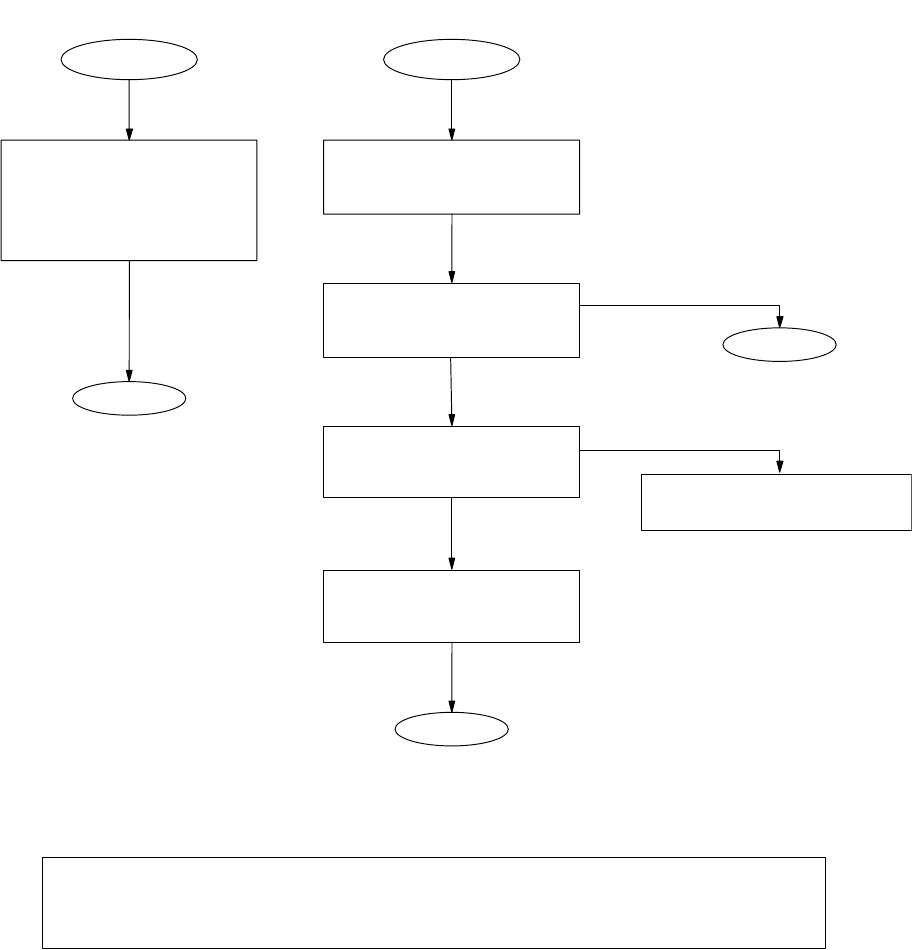
107
DX-600/800
APR 2002
Edition 1.0
4.3.12. Information Codes: 403, 411, 414, 415 (Polling Operator Trouble)
403, 411, 414
START
END
END
Review the polling operation
referring to the Operating
Instructions.
Yes
Yes
No
Does the remote side have
polling transmission
capability?
No
Ask the remote side to set
their unit for polling operation.
Is the remote side set to
polling transmission
(Polled) Mode?
Check the password
between the two units to
ensure it matches.
415
START
END
Inform the remote side
(receiving side) that their
machine does not have
polling transmission
capability.
Polling communication with 4-digit password is not an ITU-T Standard feature.
If the transmitter and receiver are of different manufacturers, polling communication
with password
may not
be possible.
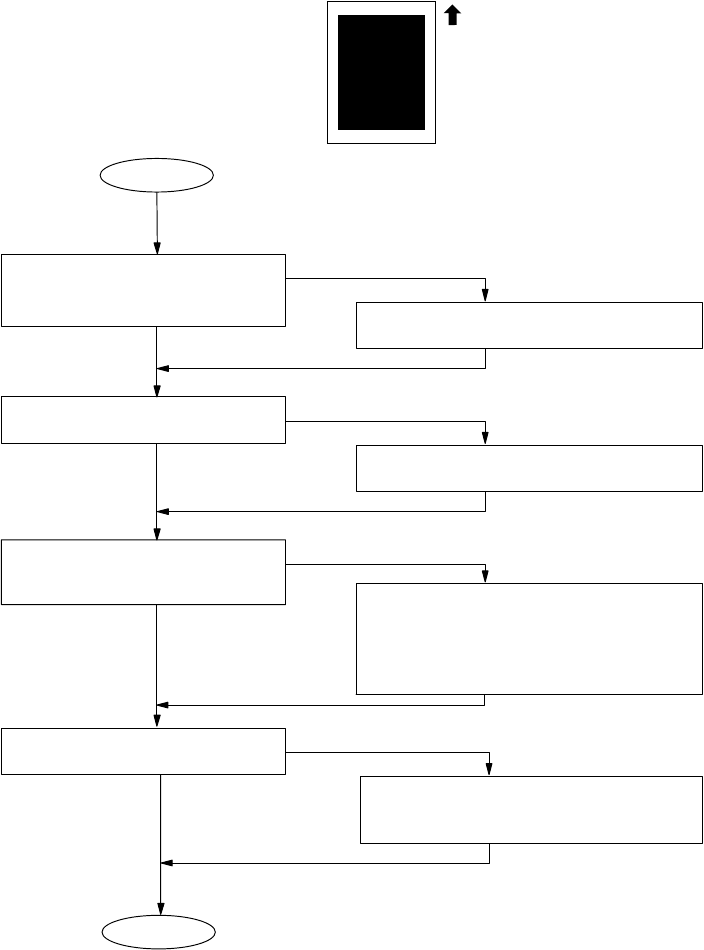
108
DX-600/800
APR 2002
Edition 1.0
4.4. Printed Copy Quality Problems
4.4.1. Black Copy
START
No
Yes
Check the Scanner mechanism.
Is the Power Supply
Unit normal?
Is the SC PCB normal?
Is the Toner Cartridge
operational?
Replace the Toner Cartridge.
1. Check all connectors and voltages
on the Power Supply Unit.
2. Check the contacts between
PSU and Toner Cartridge.
3. Replace the PSU.
Yes
No
Yes
Yes
No
No
1. Check all connectors and voltages
on the SC PCB.
2. Replace the SC PCB.
END
Paper Travel
Is the printout in Service
Mode 3 normal?
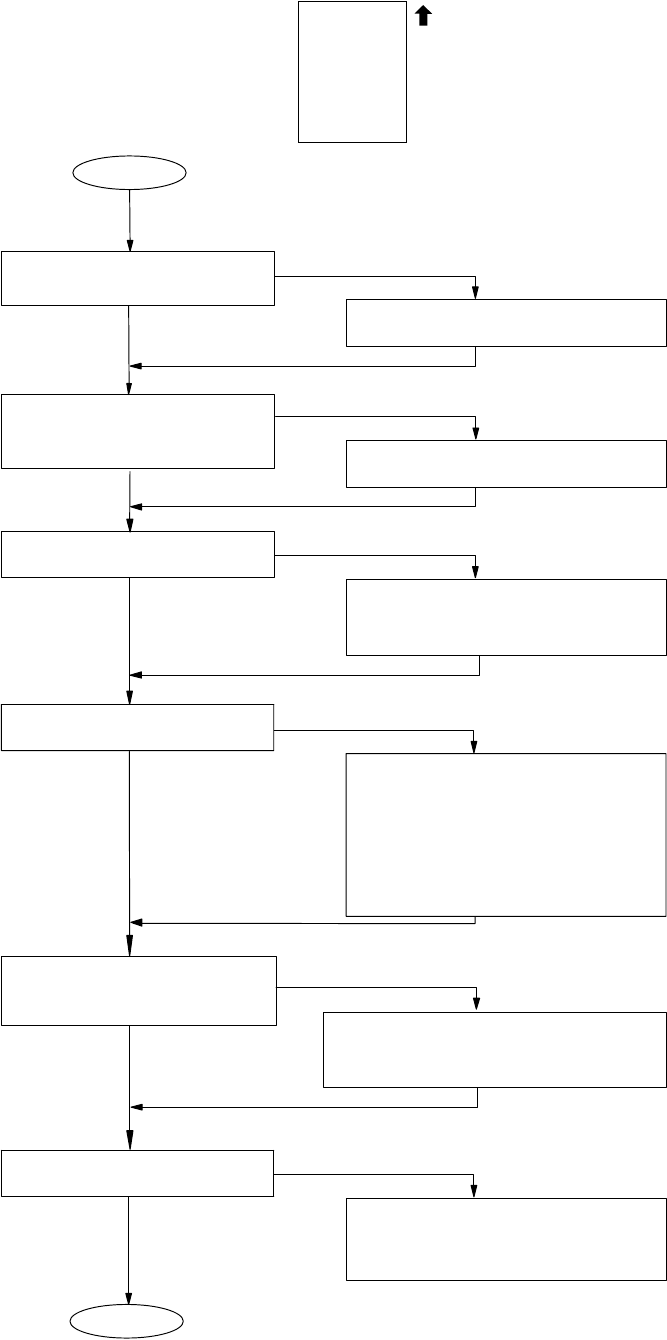
109
DX-600/800
APR 2002
Edition 1.0
4.4.2. Blank Copy
START
END
Check the Scanner mechanism.
Are there any foreign particles
or stains on the BTR?
Is the Toner Cartridge
operational?
Is the Power Supply Unit
normal?
Yes
Yes
Yes
No
No
No
Replace the Toner Cartridge .
Yes
No
1. Clean the BTR with a soft,
dry cloth.
2. Replace the BTR.
1. Check all connectors and
voltages on the Power Supply
Unit.
2. Check the Connector and
voltage on the Power
Supply Unit.
3. Replace the Power Supply Unit.
Are there any foreign particles
or stains blocking the Laser
Beam path?
Yes
No
Is the SC PCB normal?
1. Remove the particles from the
laser beam path or clean the stains.
2. Replace the Laser Unit (LSU).
1. Check all connectors and
voltages on the SC PCB.
2. Replace the SC PCB.
Yes
No
Paper Travel
Is the printout in Service
Mode 3 normal?
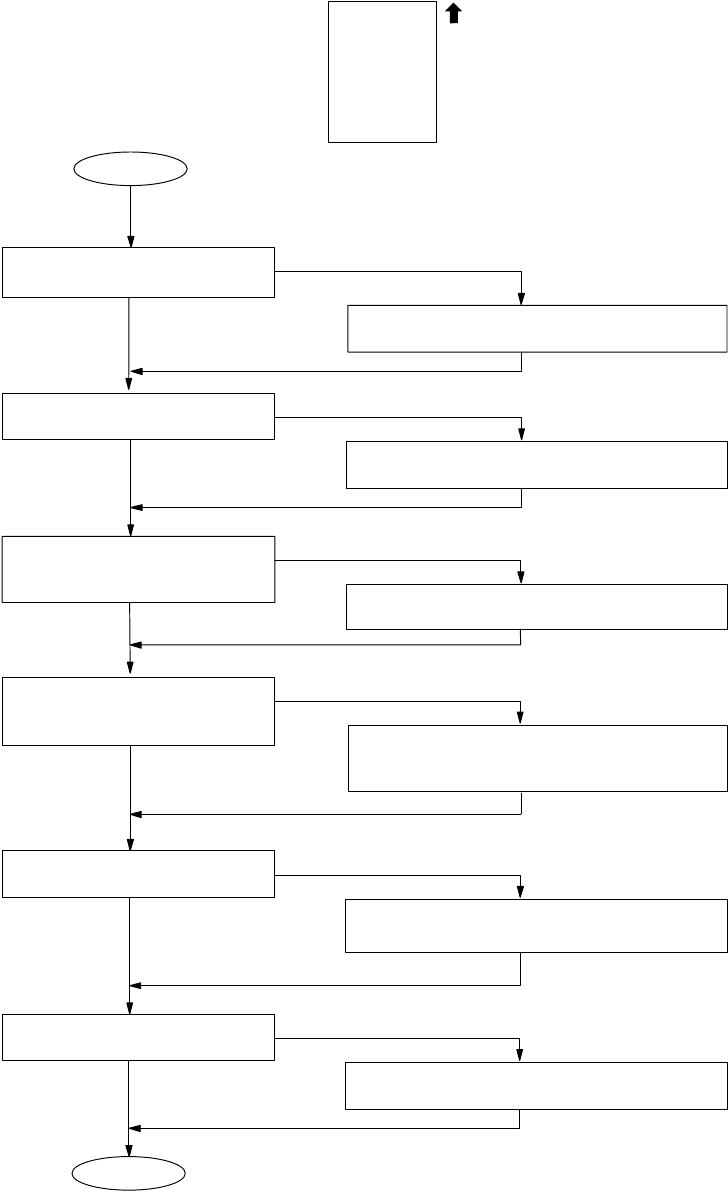
110
DX-600/800
APR 2002
Edition 1.0
4.4.3. Vertical White Lines
START
END
Replace the recording paper.
Yes
No
Replace the Toner Cartridge .
Are there any foreign particles
or stains blocking the Laser
Beam path?
No
1. Clean the BTR with a soft, dry cloth.
2. Replace the BTR.
Yes
No
Clean or replace the rollers.
No
Yes
Check the Scanner mechanism.
No
Yes
Yes
Is the recording paper damp?
Is the Toner Cartridge
operational?
1. Remove the particles from
the laser beam path or clean the stains.
2. Replace the Laser Unit (LSU).
Are there any foreign particles
or stains on the BTR?
No
Yes
Are the Fuser and Pressure
Roller surfaces clean?
Paper Travel
P
Is the printout in Service
Mode 3 normal?
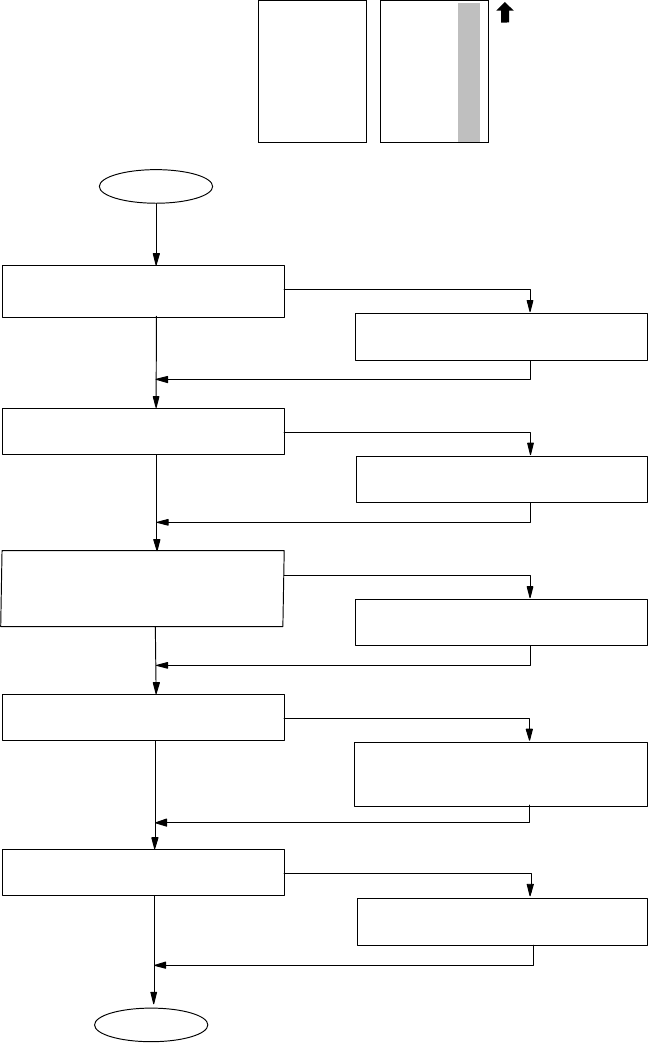
111
DX-600/800
APR 2002
Edition 1.0
4.4.4. Ghost Images
START
END
No
Yes
Check the Scanner mechanism.
Is the Toner Cartridge
operational?
No
Yes
Are the Fuser and Pressure
Roller surfaces clean?
No
Yes
Is the recording paper damp?
Are there any foreign particles
or stains on the BTR?
No
Yes
Yes
No
Replace the recording paper.
Replace the Toner Cartridge.
1. Clean the BTR with a soft,
dry cloth.
2. Replace the BTR.
Clean or replace the rollers.
Paper Travel
A
A
AAA
Is the printout in Service
Mode 3 normal?
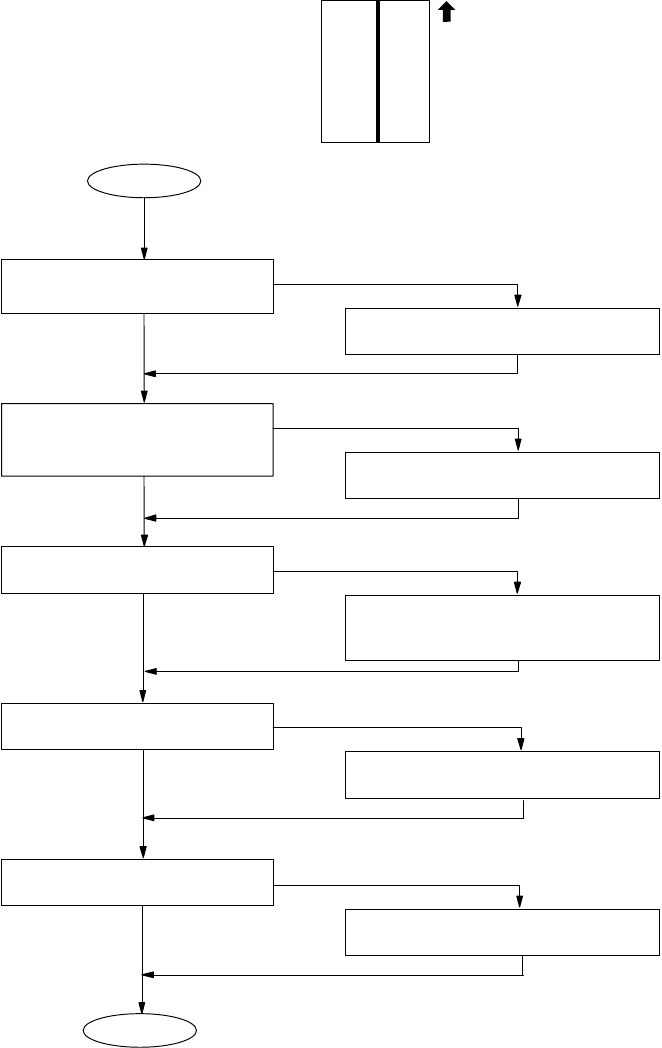
112
DX-600/800
APR 2002
Edition 1.0
4.4.5. Vertical Dark Lines
START
No
Yes
Check the Scanner mechanism.
Is the Toner Cartridge
operational?
No
Yes
Are there any foreign particles
or stains on the BTR?
Yes
No
Replace the Toner Cartridge.
1. Clean the BTR with a soft, dry
cloth.
2. Replace the BTR.
Is the Laser Unit (LSU)
normal?
No
Yes Replace the Laser Unit (LSU).
END
No
Yes Clean or replace the rollers.
Paper Travel
P
Are the Fuser and Pressure
Roller surfaces clean?
Is the printout in Service
Mode 3 normal?
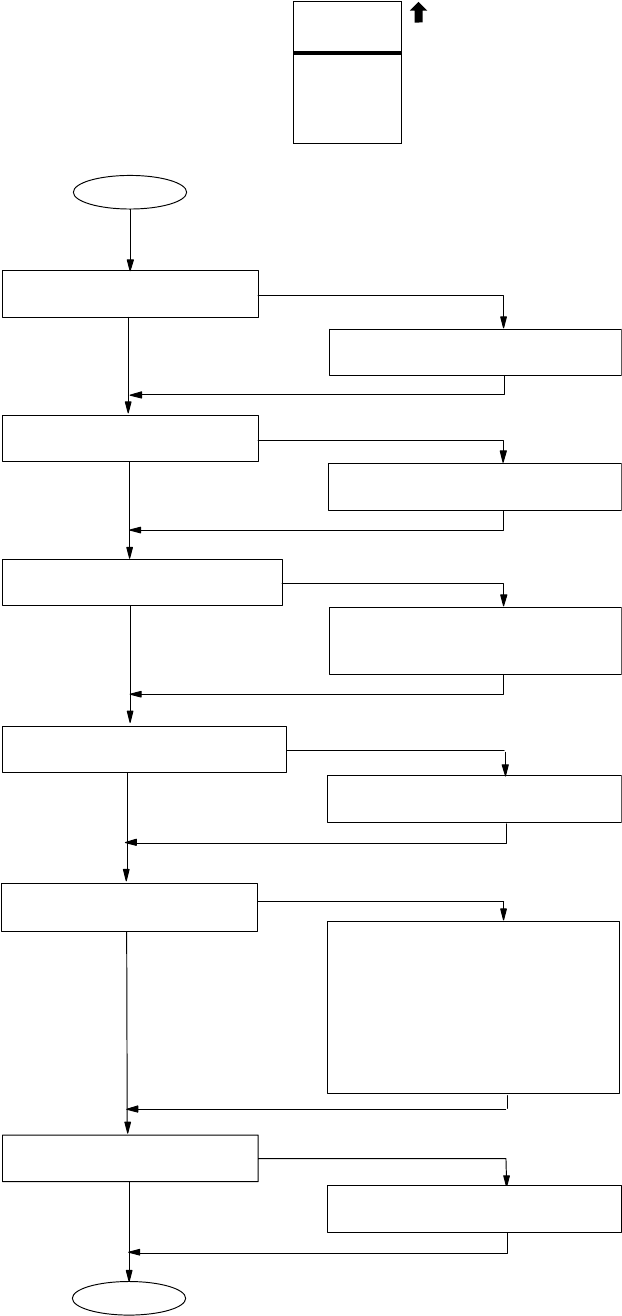
113
DX-600/800
APR 2002
Edition 1.0
4.4.6. Horizontal Dark Lines
START
Is the printout in Service
Mode 3 normal?
Yes
No
Replace the Toner Cartridge.
1. Clean the BTR with a soft,
dry cloth.
2. Replace the BTR.
No
Yes
Check the Scanner mechanism.
Is the Toner Cartridge
operational?
No
Yes
Is the Laser Unit (LSU) normal? No
Yes Replace the Laser Unit (LSU).
Is the Power Supply Unit
1. Check all connectors and
voltages on the Power
Supply Unit .
2. Check the Connector and
voltage on the Power
Supply Unit.
3. Replace the Power Supply
Unit.
Yes
No
END
No
Yes Clean or replace the rollers.
Paper Travel
P
Are there any foreign
particles or stains on the BTR?
Are the Fuser and Pressure
Roller surfaces clean?
normal?
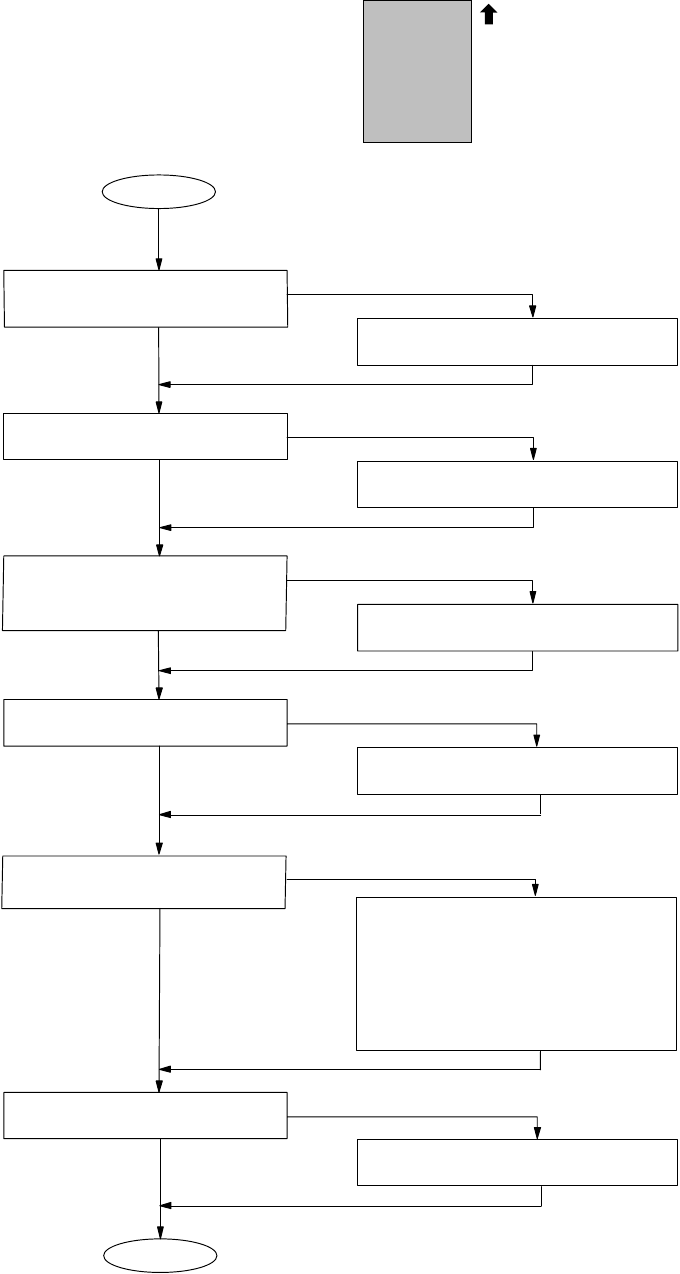
114
DX-600/800
APR 2002
Edition 1.0
4.4.7. Dark Background
Is the Laser Unit (LSU) normal? No
Yes Replace the Laser Unit (LSU).
START
No
Yes
Check the Scanner mechanism.
Is the Toner Cartridge
operational?
No
Yes
Is the recording paper damp?
Yes
No
Replace the recording paper.
Replace the Toner Cartridge.
Is the Power Supply Unit
normal? 1. Check all connectors and
voltages on the Power Supply
Unit.
2. Check the Connector and
voltages on the Power
Supply Unit.
3. Replace the Power Supply Unit.
Yes
No
END
No
Yes Clean or replace the rollers.
Paper Travel
P
Are the Fuser and Pressure
Roller surfaces clean?
Is the printout in Service
Mode 3 normal?
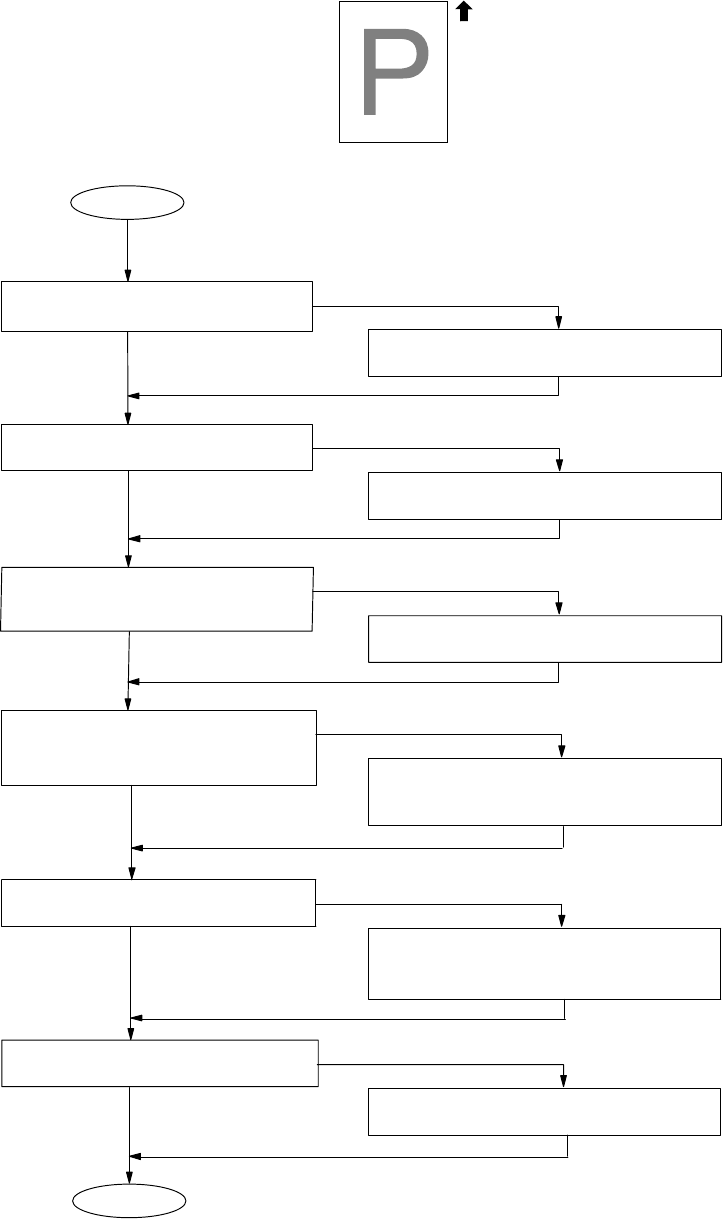
115
DX-600/800
APR 2002
Edition 1.0
4.4.8. Light Print
END
No
Yes
START
No
Yes
Is the printout in Service
Mode 3 normal?
Check the Scanner mechanism.
Is the Toner Cartridge
operational?
No
Yes
Is the recording paper damp?
Yes
No
Replace the paper.
Replace the Toner Cartridge.
Are there any foreign particles or
stains blocking the Laser Unit
path?
Yes
No
1. Remove the particles from the
laser beam path or clean the stains.
2. Replace the LSU.
Is the Power Supply Unit normal?
1. Check all connectors and
voltages on the Power Supply Unit.
2. Replace the Power Supply Unit.
Yes
No
Clean or replace the rollers.
Paper Travel
Are the Fuser and Pressure Roller
surfaces clean?
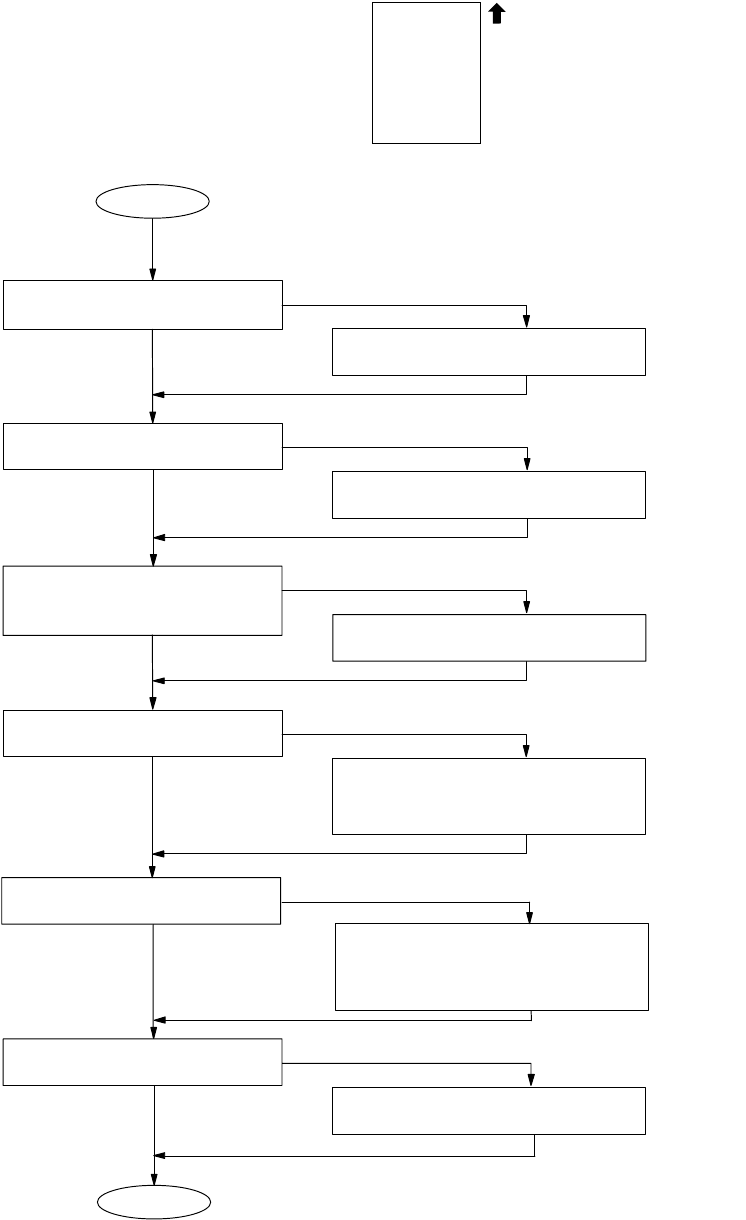
116
DX-600/800
APR 2002
Edition 1.0
4.4.9. Horizontal White Lines
END
No
Yes Clean or replace the rollers.
START
No
Yes
Check the Scanner mechanism.
Is the Toner Cartridge
operational?
No
Yes
Is the recording paper damp?
Yes
No
Replace the recording paper.
Replace the Toner Cartridge.
Is the Power Supply Unit
normal?
1. Check all connectors and
voltages on the Power Supply
Unit.
2. Replace the Power Supply Unit.
Yes
No
1. Clean the BTR with a soft, dry
cloth.
2. Replace the BTR.
Are there any foreign particles
or stains on the BTR?
No
Yes
Paper Travel
P
Are the Fuser and Pressure
Roller surfaces clean?
Is the printout in Service
Mode 3 normal?
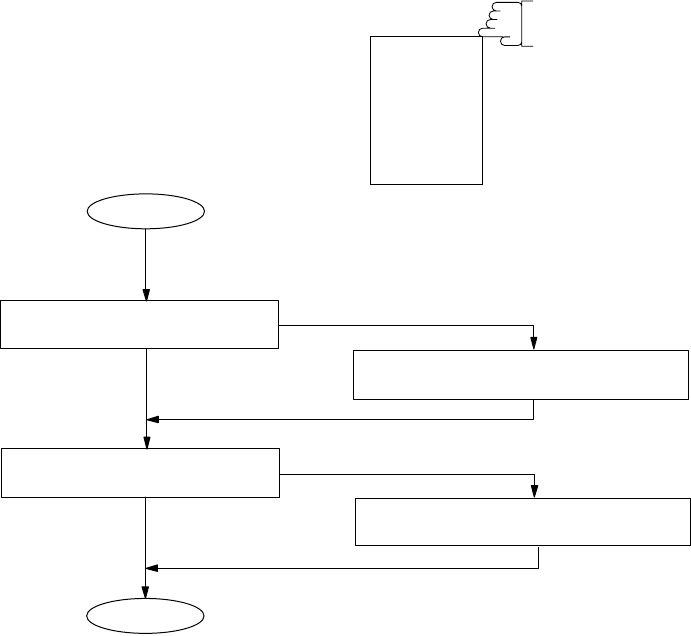
117
DX-600/800
APR 2002
Edition 1.0
4.4.10. Improper Fusing (Printed image does not bond to the paper)
Note:
Replace the entire Fuser Unit when the Thermostat, the Thermal Fuse or the Thermistor Assembly
becomes an open-circuit.
END
Is the Fuser Unit normal? No
Yes Replace the Fuser Unit. (See Note)
START
No
Yes
Is the recording paper damp?
Replace the recording paper.
P
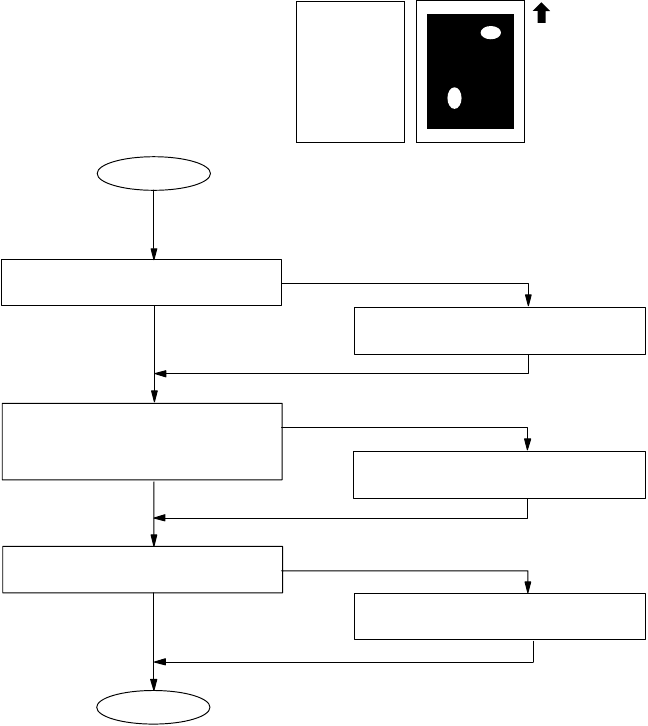
118
DX-600/800
APR 2002
Edition 1.0
4.4.11. Voids in Solid Areas
END
No
Yes Clean or replace the rollers.
START
No
Yes
Is the recording paper damp?
Replace the recording paper.
Is the Toner Cartridge
operational?
Yes
No
Replace the Toner Cartridge.
P
Paper Travel
Are the Fuser and Pressure
Roller surfaces clean?
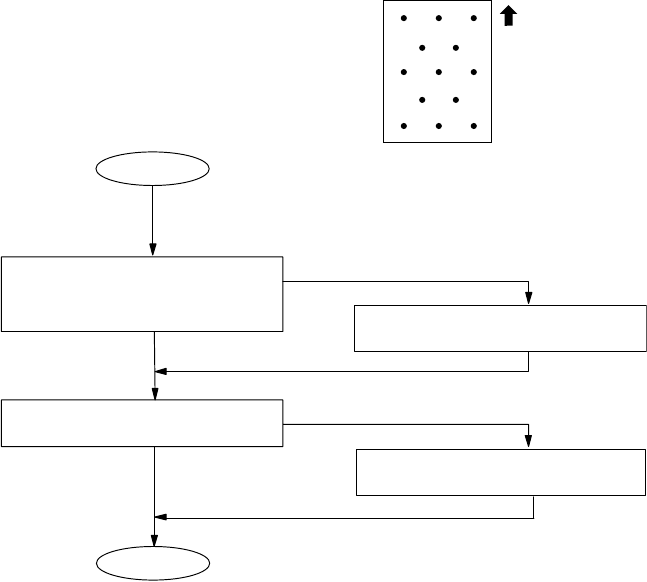
119
DX-600/800
APR 2002
Edition 1.0
4.4.12. Black Dots
END
No
Yes Clean or replace the rollers.
START
Is the Toner Cartridge
operational?
Yes
No
Replace the Toner Cartridge.
P
Paper Travel
Are the Fuser and Pressure
Roller surfaces clean?
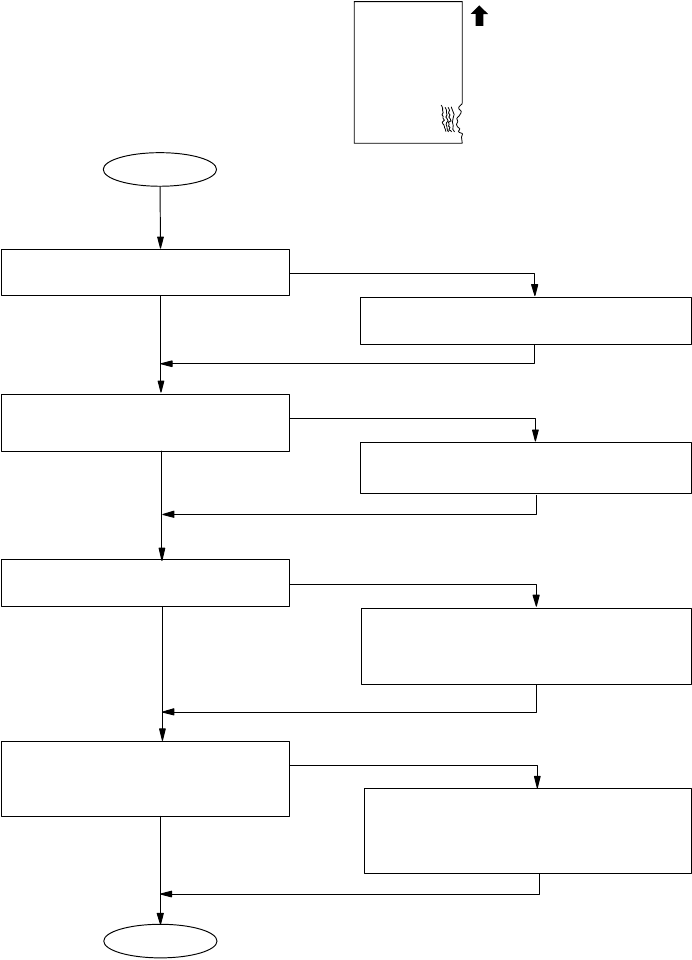
120
DX-600/800
APR 2002
Edition 1.0
4.4.13. Recording Paper Creases
START
No
Yes
Is the recording paper damp?
Replace the recording paper.
END
Are there any foreign particles
or stains in the Fuser Unit?
1. Remove any foreign particles
or clean the stains.
Are there any foreign particles
or stains in the paper path?
Yes
No Remove any obstructions and
clean the paper path.
No
Yes
Is the recording paper skewing?
Ensure the paper is set under the
Paper Separation Clips in the
Cassette.
No
Yes
2. Replace the Fuser Unit.
Paper Travel
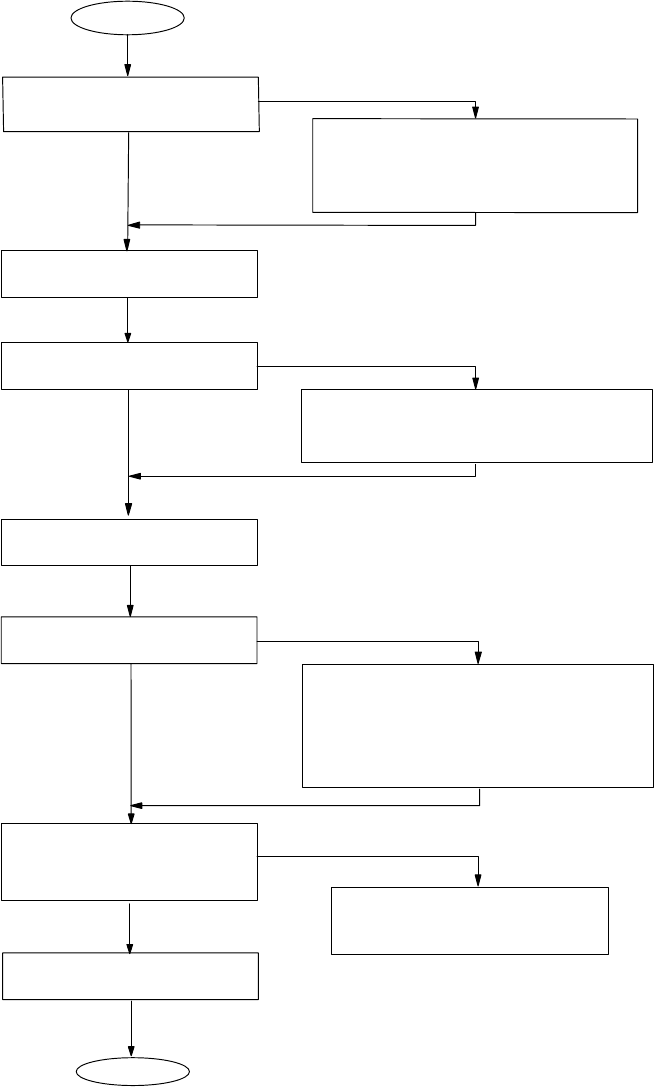
121
DX-600/800
APR 2002
Edition 1.0
4.4.14. Poor Printed Copy Quality
START
Is the Test Pattern printout
in Service Mode 3 normal? 1. Replace the SC PCB.
2. Replace the Laser Unit (LSU).
3. Replace the Power Supply Unit.
4. Replace the Toner Cartridge .
END
Perform a receiving test
with the reference fax unit.
Is the printed copy correct?
Yes
No
Make a local copy.
No
Yes Check the Transmission Block
(CN30 on the CCD PCB and CN7 on
the SC PCB.
Is the received copy correct?
1. Check the CN18 on the SC PCB.
2. Check the CN28 and 29 on the
MJR PCB.
3. Check the Telephone Line Cable.
4. Replace the SC PCB.
Yes
No
Is a poor copy printed only
when receiving from a
specific transmitter?
Yes
No
Telephone line quality is poor.
(Refer to 4.6.)
The transmitting machine
may be defective.
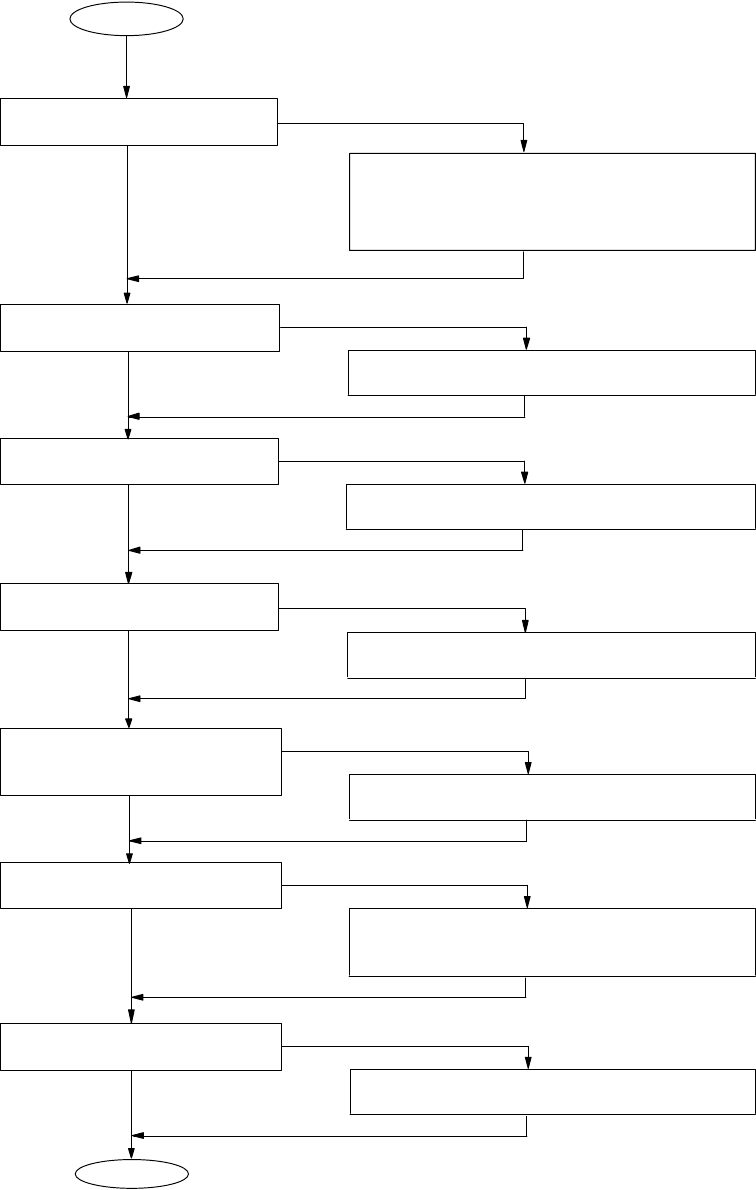
122
DX-600/800
APR 2002
Edition 1.0
4.4.15. Abnormal Printing
START
Is the recording paper loaded
in the Cassette properly?
1. Adjust the Paper Width Guide.
2. Adjust the Paper Length Guide.
3. Ensure the paper is under the Paper
Separation Clips.
Is a Panasonic Toner
Cartridge being used?
Yes
No
Is the recording paper size and
thickness within specification?
Yes
No
Yes
No
Replace with correct paper.
Replace with a Panasonic Toner Cartridge.
Are all switches and sensors
operating properly?
Do the rollers rotate properly?
Yes
No
Are there any foreign particles
or paper pieces in the receiver
unit?
Yes
No
Remove the foreign particles or paper pieces
from the receiver unit.
1. Check all rollers, gears, drive clutches and
springs.
2. Adjust or replace any defective parts.
Adjust, clean or replace.
Yes
No
Is the receiving mechanism
operating correctly?
Yes
No
Adjust or replace any defective parts.
END
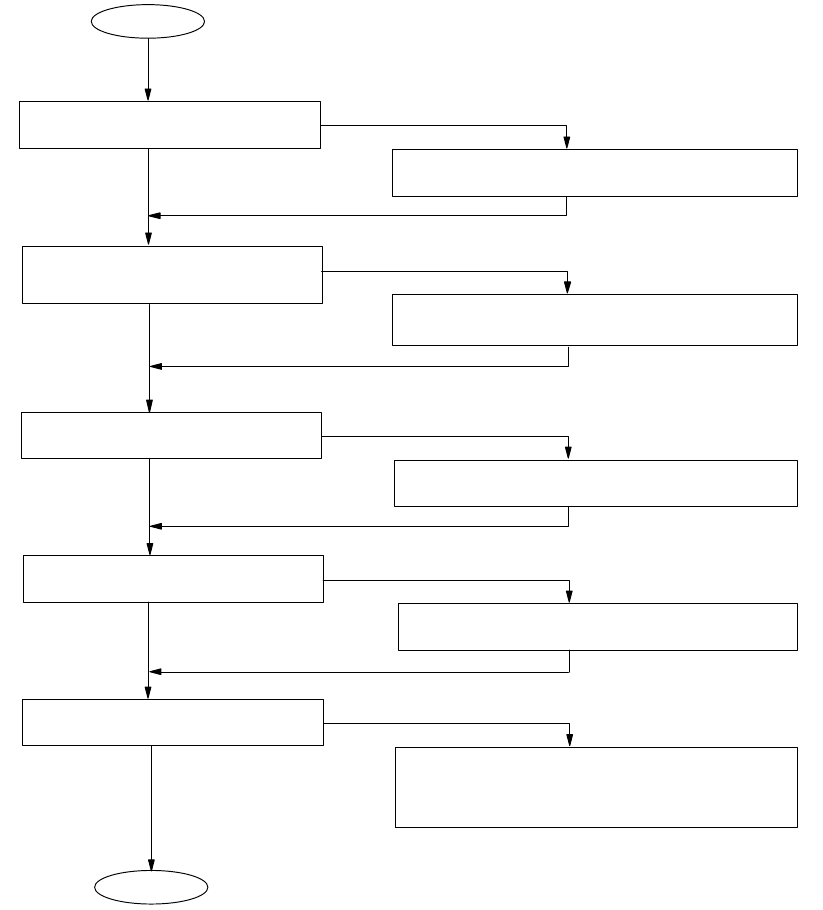
123
DX-600/800
APR 2002
Edition 1.0
4.4.16. Scanned Copy Quality Problems
START
No
Yes
Is the LED Array abnormal?
Replace the LED Array.
END
Are the Transmitting Rollers
dirty?
Are there any foreign particles or
paper pieces in the scanning area?
Yes
No Remove the foreign particles or paper
pieces from the scanning area.
No
Yes
Is the scanning area dirty?
1. Clean the Scanning Glass (Sect. 2.2.4.).
2. Clean Mirrors 1, 2 and 3 (Sect. 2.2.8.).
No
Yes
Clean the rollers (Sect. 2.2.4.).
Is the Scanner Assembly abnormal?
1. Check CN7 (SC PCB).
2. Check CN30 (CCD PCB).
3. Replace the Scanner Block (321) (Sect. 2.2.8.).
4. Replace the SC PCB (Sect. 2.2.10).
Yes
No
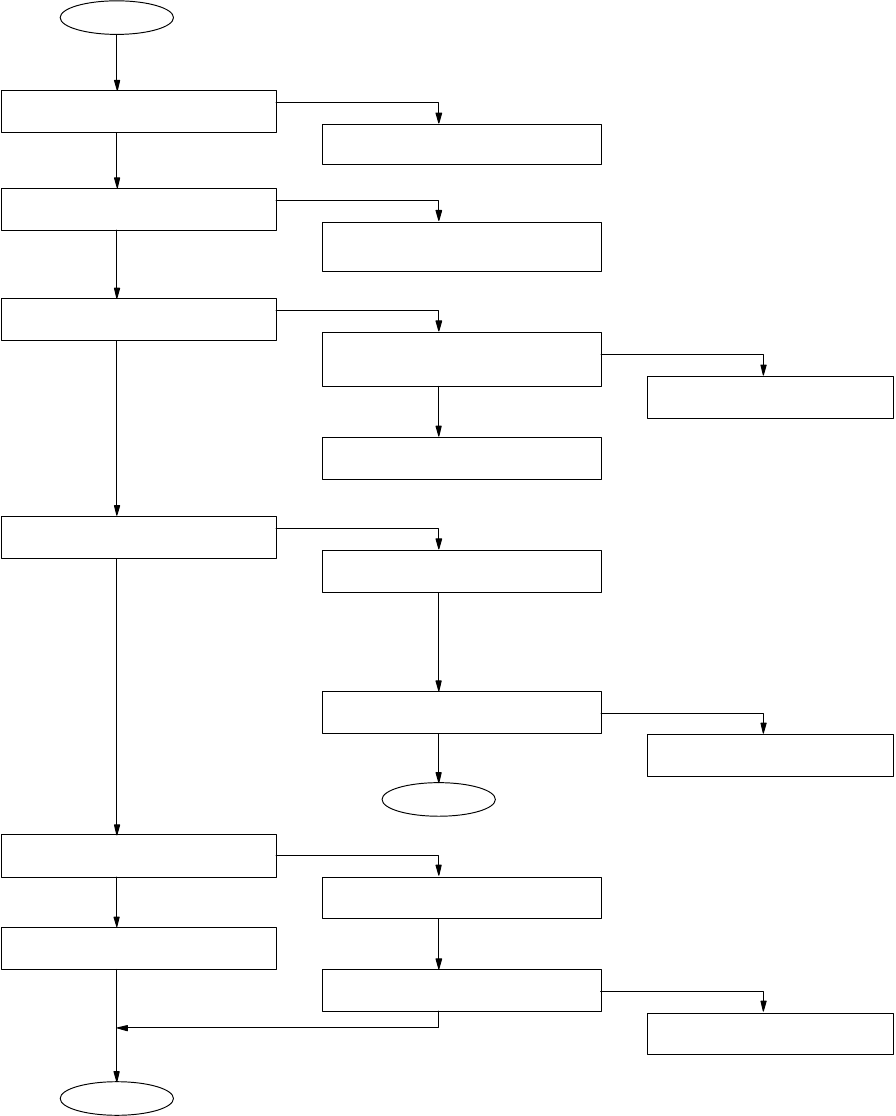
124
DX-600/800
APR 2002
Edition 1.0
4.5. Document Feeder (ADF)
4.5.1. No Document Feed
START
END
Yes
No
Is the document set properly?
Set the document properly.
Yes
No
Is the document thickness or size
within specification?
Make a copy or cut the document
to the specification size.
Yes
No
the document is set?
Is the "Pi.." tone generated when
Does the ADF Sensor actuator
move smoothly?
Replace the PNL PCB.
No
Adjust or replace the actuator.
No
Yes
Yes
Replace the PNL PCB.
Yes
Yes
No
Does the ADF Roller rotate?
Replace the Transmit Motor.
Is the trouble solved?
No
Replace the ADF Roller or
Separation Rubber or both.
Yes
No
Is the ADF Roller surface dirty?
Clean the ADF Roller surface.
Adjust the separator pressure.
Is the trouble solved?
END
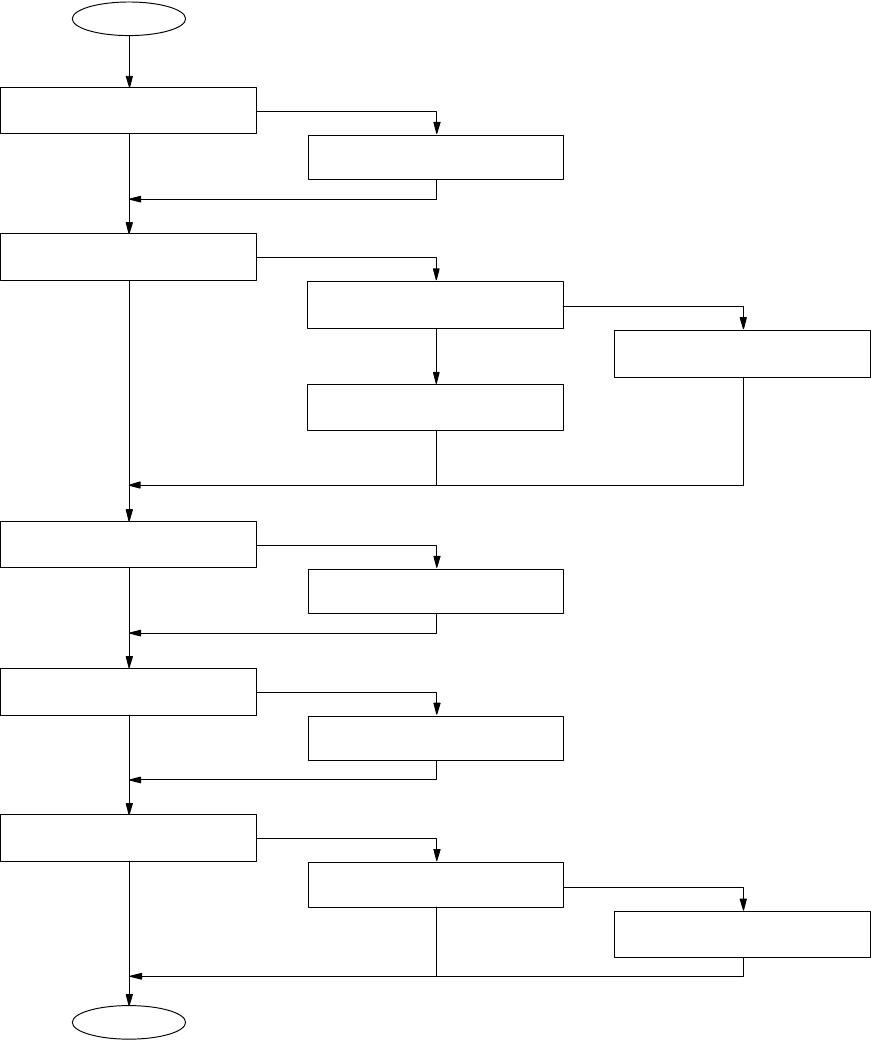
125
DX-600/800
APR 2002
Edition 1.0
4.5.2. Document Does Not Feed or Multiple Feeds
START
END
No
Is the Control Panel Unit locked?
Close the Control Panel Unit firmly.
Yes
No
Is the ADF Roller clean?
Clean the surface of the roller
with isopropyl alcohol (Sect. 2.2.4)
Yes
No
Is the ADF Roller worn out?
Replace the ADF Roller
(Sect. 2.2.8).
Yes
No
Does the ADF Roller drive
properly?
Does the ADF Roller's gear
system function properly?
Yes
No
Separation Rubber normal?
Is the adjustment of the
Is the Separation Rubber worn
out?
Replace the Separation Rubber.
No
Clean or adjust the Separation
Rubber Pressure (Sect. 2.2.2).
No
Yes Adjust the gear system or replace
defective parts.
Yes
Yes
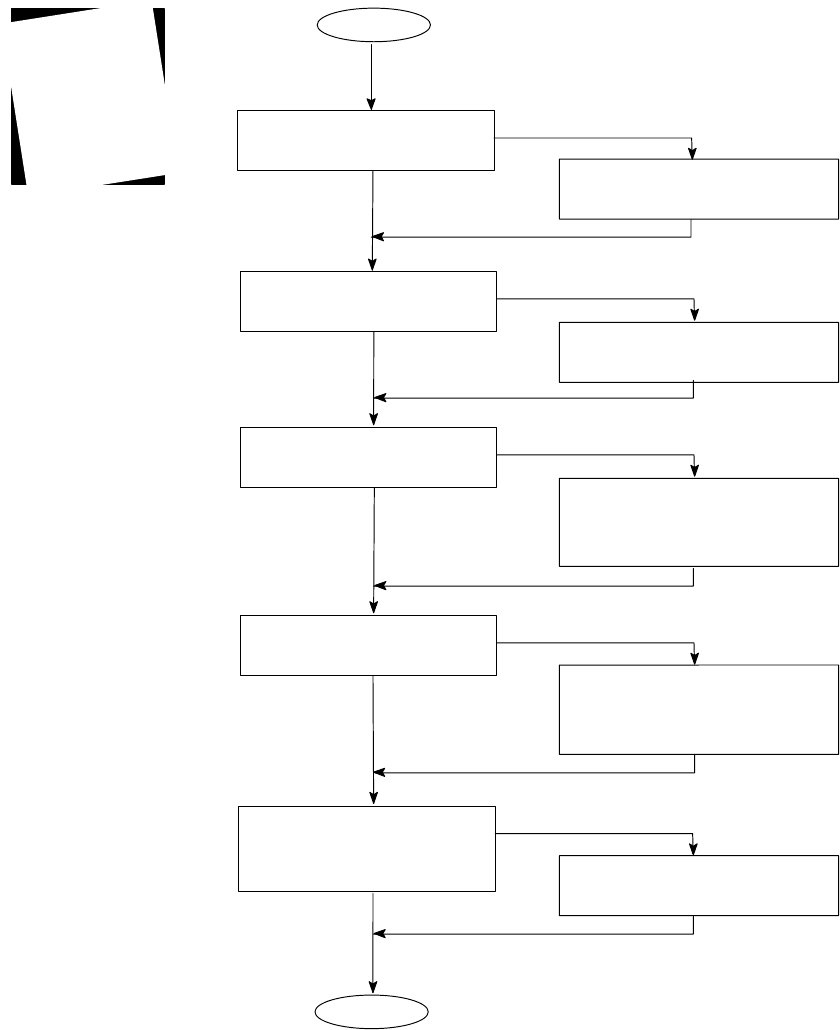
126
DX-600/800
APR 2002
Edition 1.0
4.5.3. Document Jam (030) or Skew
END
START
Close the Control Panel Unit
firmly.
No
No
No
No
No
Ye s
Ye s
Ye s
Ye s
Ye s
Is the Control Panel Unit
closed?
Copy Mode
Sample
Clean or replace PNL1 PCB.
Do all sensors on the PNL1
PCB operate normally?
Clean the surface of roller
with isopropyl alcohol
(Sect.2.2.4).
Does the Feed Roller have
drive and sufficient friction?
Remove the foreign particles
or papers from the document
path.
Is the document path clear
of foreign particles or paper?
Adjust or replace any
defective parts.
Is the Transmitting
mechanism operating
properly?
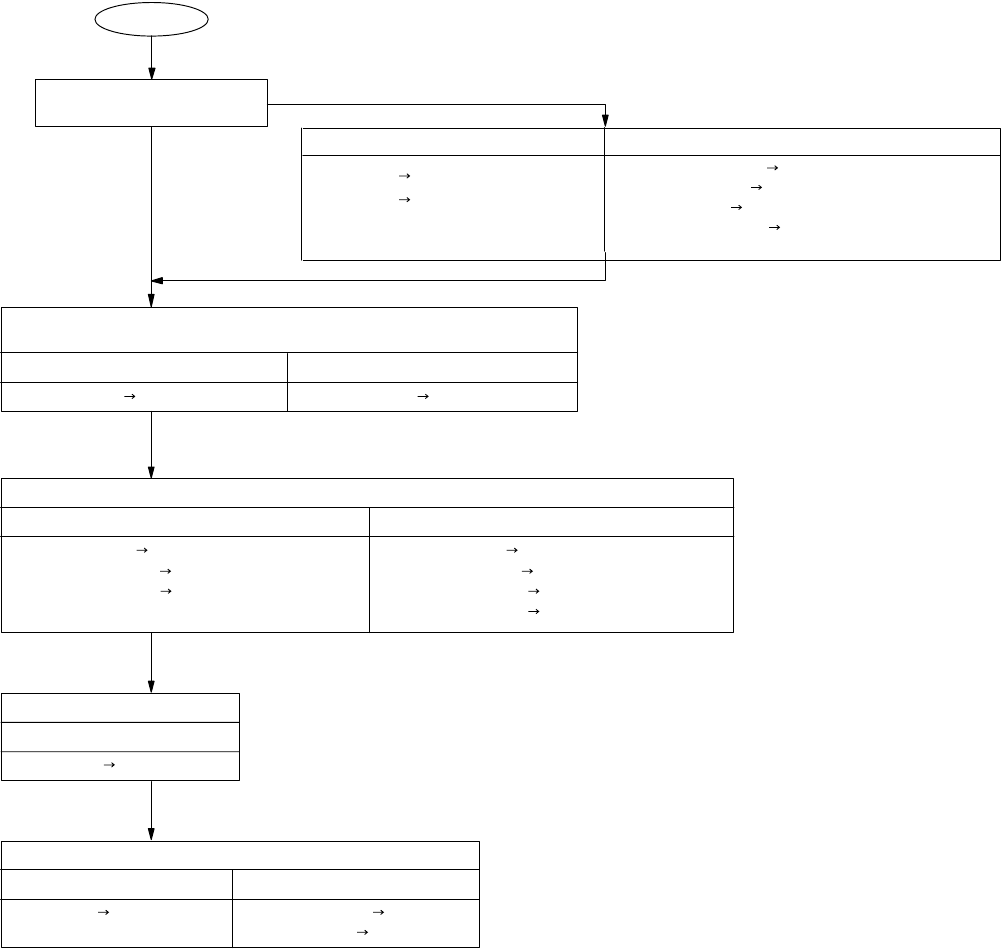
127
DX-600/800
APR 2002
Edition 1.0
4.6. Communications
This section explains general troubleshooting procedures for the 400 series of Information Codes. These
errors are primarily caused by poor telephone line quality (loss, noise, echo, etc.). This unit is furnished with
Service Mode 1 to assist in troubleshooting line quality problems.
It is suggested that both the transmitting unit and receiving unit be adjusted. This section gives relevant
parameters in Service Mode 1 for the transmitting and receiving sides. If no improvement is realized after
the parameters are adjusted, it is recommended that the parameters be returned to the default settings.
4.6.1. Communication Trouble
START
No
YesIs this an international
#021 : Off On
#025 : 1st 2nd
#018 : 14400 bps 12000 to 2400 bps
#024 : 2100 Hz 1080 Hz
#030 : 75 ms
#033 : 33600 bps 31200 to 2400 bps/
TC9600/TC7200
1 sec
communication?
Transmitting Side Receiving Side
#010 : -9 dBm 0 to -15 dBm
To improve a poor S/N (signal-to-noise ratio)
#017 : 14400 bps 12000 to 2400 bps
#011 : -43 dBm -33 dBm or -38 dBm
#018 : 14400 bps 12000 to 2400 bps
Transmitting Side Receiving Side
Receiving Side
To equalize loss (Amplitude Distortion) between the fax unit
and the phone company exchange
#025 : 1st 2nd 1080 Hz
#030 : 75 ms 1 sec
To cope with shifted signal sequences caused by an echo
#070 : 128 256 to 2048
To cope with impulse noise
Receiving Side
Perform a communication test after changing settings.
Transmitting Side Receiving Side
Transmitting Side
#014 : 0 dBm 4, 8, 12 dBm #013 : 0 dBm 4, 8, 12 dBm
#032 : 33600 bps 31200 to 2400 bps #023 : Normal Long
#032 : 33600 bps 31200 to 2400 bps
#024 : 2100 Hz
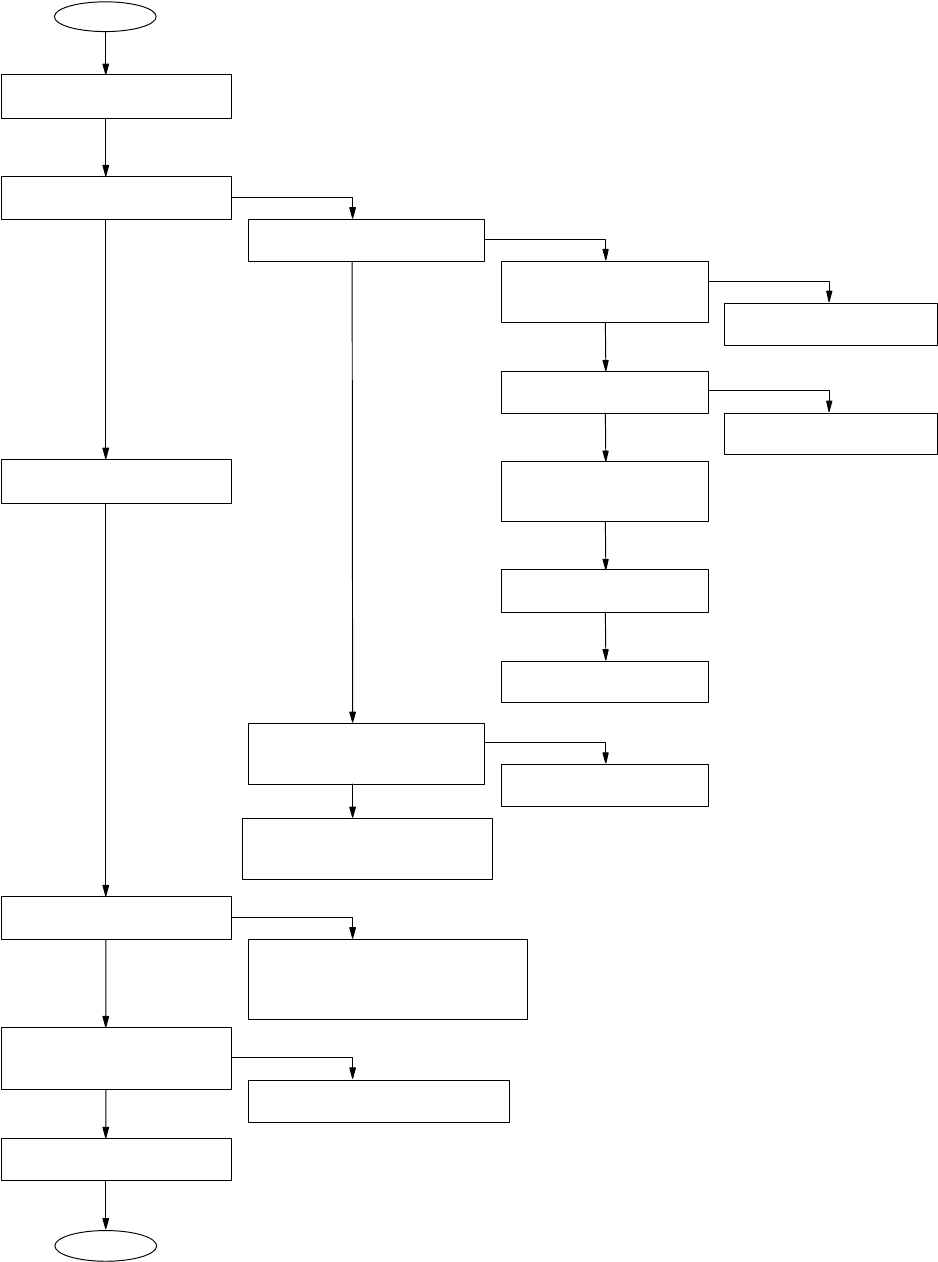
128
DX-600/800
APR 2002
Edition 1.0
4.6.2. Poor Transmitted Copy Quality
START
Yes
Make a copy.
No
No
Yes
Is the printed copy normal?
Perform a transmission test
to a reference fax unit.
Is the LED Array lit?
Does CN1, pin 1 on
the
SC PCB measure
+24 VDC?
Yes
No
Yes
No
Are CN7 (
SC
PCB)
and CN30 (CCD PCB)
connected properly? Connect them correctly.
Replace the LVPS.
Does nLEDON go Low
when the scan starts?
Check CN1 on the SC
PCB and the LED
harness.
Does the problem still
occur?
Replace the LED Array.
The receiving unit may be
defective.
1. Replace the Scanner
Block.
2. Replace the
SC
PCB.
Replace the
SC
PCB.
Is the transmitted copy
normal?
No
Yes
No
No
1. Check CN18 (
SC
PCB)
and CN28 and 29 (MJR PCB).
2. Check the telephone line cable.
Replace if necessary.
Does poor transmitted copy
appear when transmitting to
a specific receiver? Telephone line quality is
poor.
END
Yes
Yes
Yes
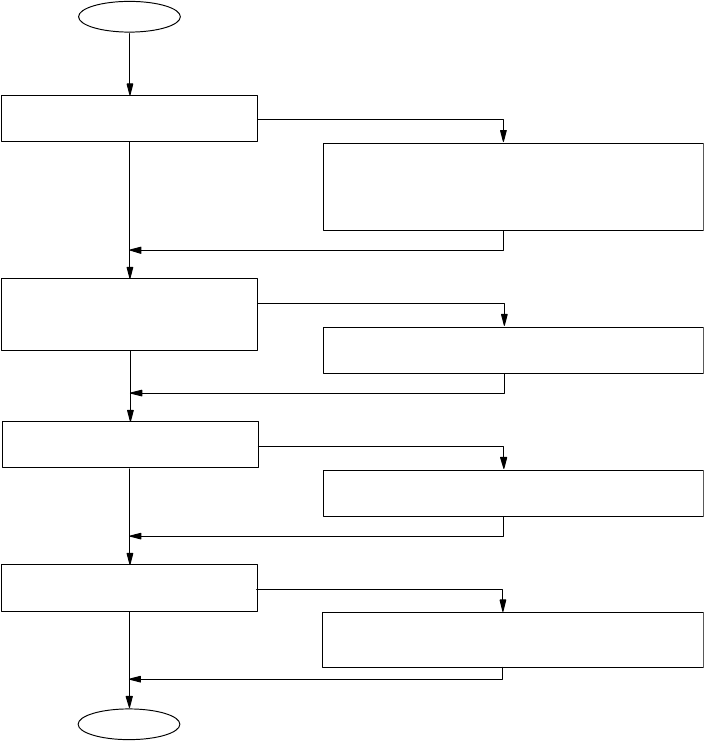
129
DX-600/800
APR 2002
Edition 1.0
4.6.3. Dialing Problems
START
END
No
Yes
Does the unit proceed to
Phase B?
1. Set documents on the ADF correctly.
4. Refer to Sect. 4.6.
3. The called party is busy.
2. Check the telephone line connection.
Are you using One-Touch
or ABBR dialing?
Are you using direct dialing?
No
Yes
Check the registered telephone number.
Is the Monitor Volume
too loud or too low?
No
Yes
Check the dialed telephone number.
No
Yes
Adjust the monitor volume by pressing the
"/\" or "\/" curser keys.
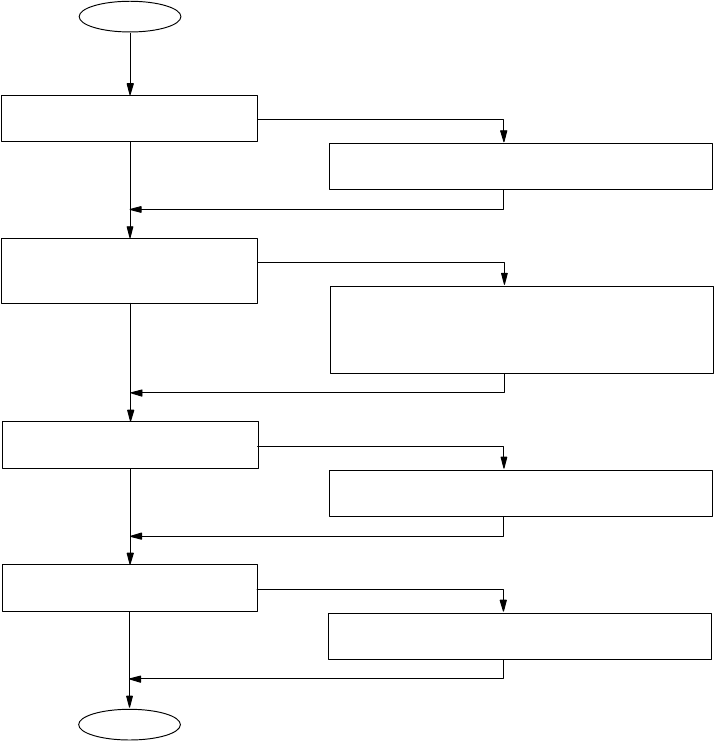
130
DX-600/800
APR 2002
Edition 1.0
4.6.4. Transmission Problems
START
END
Yes
No
Does the ID display?
1. No ID function at the remote unit.
2. The ID is not set for the remote unit.
Does the Verification Stamp
operate?
Is the copy quality OK?
Yes
No
No
1. Set "STAMP=ON"
2. Check CN3 (SC PCB).
3. Replace the Stamp Solenoid.
4. Replace the SC PCB.
Any other problems?
Yes
No
Make a copy and refer to Sect. 4.4.
Yes
See Sect. 4.3. (Troubleshooting with the
Information Codes).
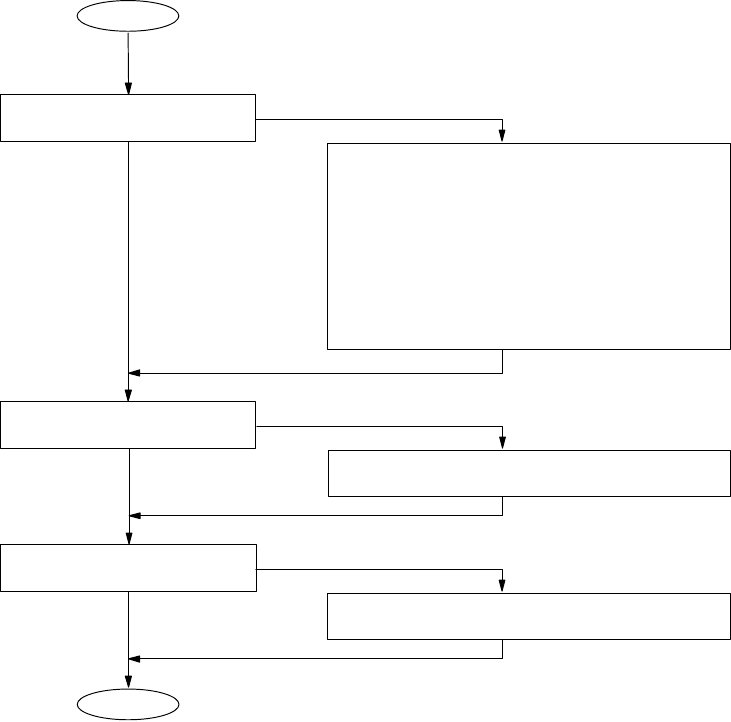
131
DX-600/800
APR 2002
Edition 1.0
4.6.5. Reception Problems
START
END
Yes
No
Does the machine answer
the Ringing signal?
1. Set "RCV = AUTO"
2. Check that all covers are closed firmly.
3. Check the telephone line connection.
4. Check the Ringer Timing or DRD setting.
5. Check the recording paper path.
6. Check CN18 (SC PCB) and CN28 and
29 (MJR PCB).
7. Replace the MJR PCB.
8. Replace the SC PCB.
Is the received copy OK?
Any other problems?
Yes
No
Make a copy and refer to Sect. 4.4.14.
Yes
No See Sect. 4.3. (Troubleshooting with the
Information Codes).
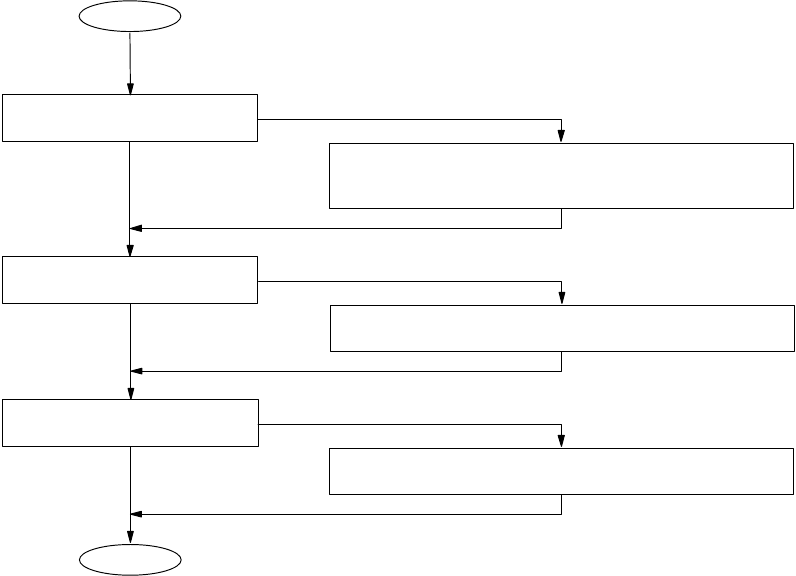
132
DX-600/800
APR 2002
Edition 1.0
4.6.6. Polling Problems
Note:
No-check Mode means that password is not set.
START
END
Yes
No
Is Polling reception OK?
1. Set the same polling password as the other party
is using.
2. Check the password of the remote unit.
Is Polling transmission OK?
Any other problems?
Yes
No
1. Set the polling password or no - check mode.*
2. Check the password of the remote unit.
Yes
No See Sect. 4.3. (Troubleshooting using information codes).
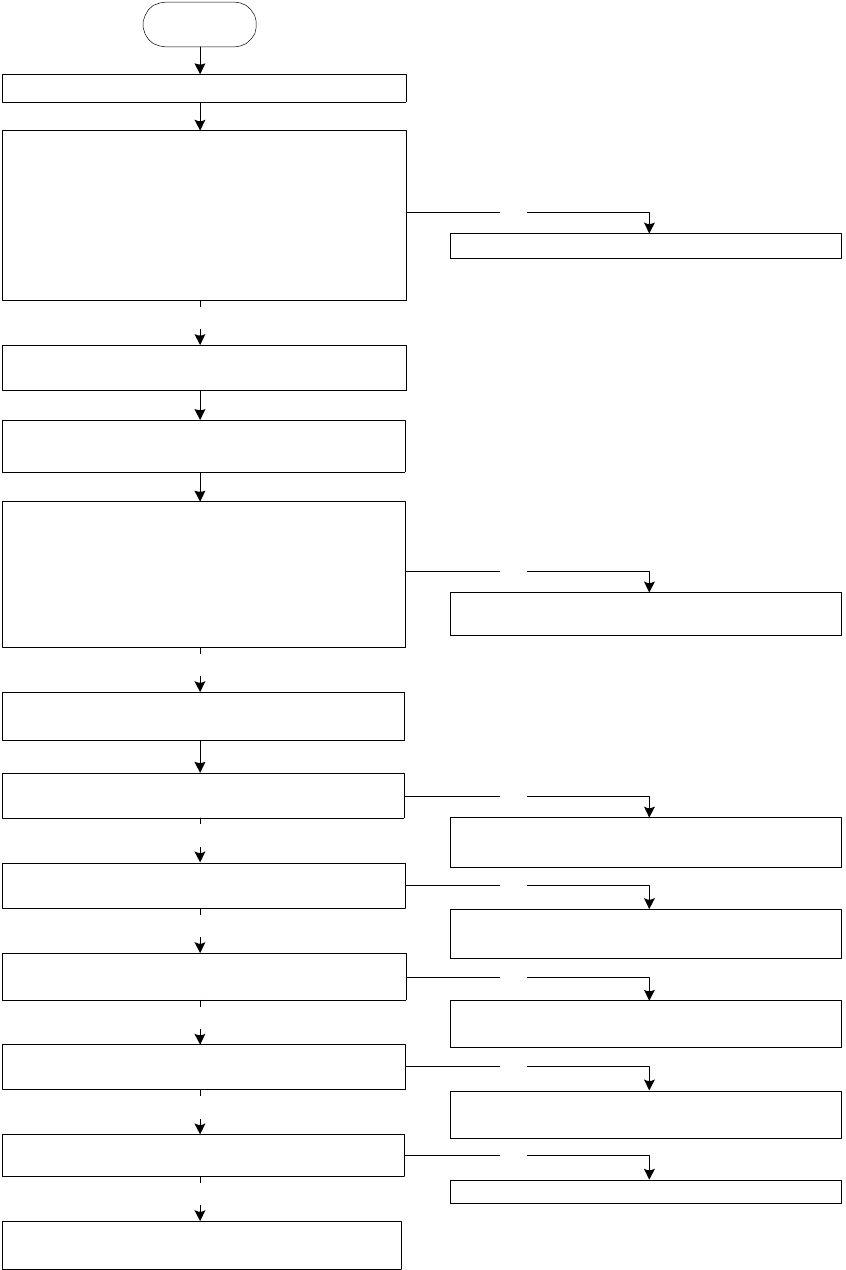
133
DX-600/800
APR 2002
Edition 1.0
4.7. Troubleshooting the LAN Interface
4.7.1. Checking Network Configuration
START
From the DOS Prompt, enter the following
command-line utility: ipconfig /all
Locate a PC connected to the same Subnet
Mask as the unit
Does the displayed Network configuration,
match the following settings of the unit
Internet Parameters ?
Print the current Internet Parameters List
Does the DNS Server respond to the
"ping IP" command ?
From the DOS Prompt, enter the following
command-line utility: "route print"
Does the current routing table for the
Gateway match ?
Ask the Network Administrator to correct
the routing table on that Gateway.
Ask the Network Administrator to
verify the proper information.
Check the power switch, cables and the
current settings of unit.
Does the Default Gateway respond to the
"ping IP" command ?
Ask the Network Administrator to check the
Default Gateway and system status.
Does the unit respond to the
"ping host name" command ?
Ask the Network Administrator to check the
Default Gateway and system status.
Ask the Network Administrator to verify the
POP/SMTP account and system status.
Does the unit respond to the
"telnet" command ?
Replace the SC and/or LANB PCB
Ask the customer for the Pre-Installation
Information form filled out by the Network
Administrator.
Verify this information with the Internet
Parameters List that you just printed.
Are the Internet Parameters entered
correctly into the unit?
Re-enter the Internet Parameters correctly.
Ye s
Ye s
Ye s
Ye s
Ye s
Ye s
Ye s
No
No
No
No
No
No
No
Default Gateway IP Address:
DNS Server IP Address:
Subnet Mask:
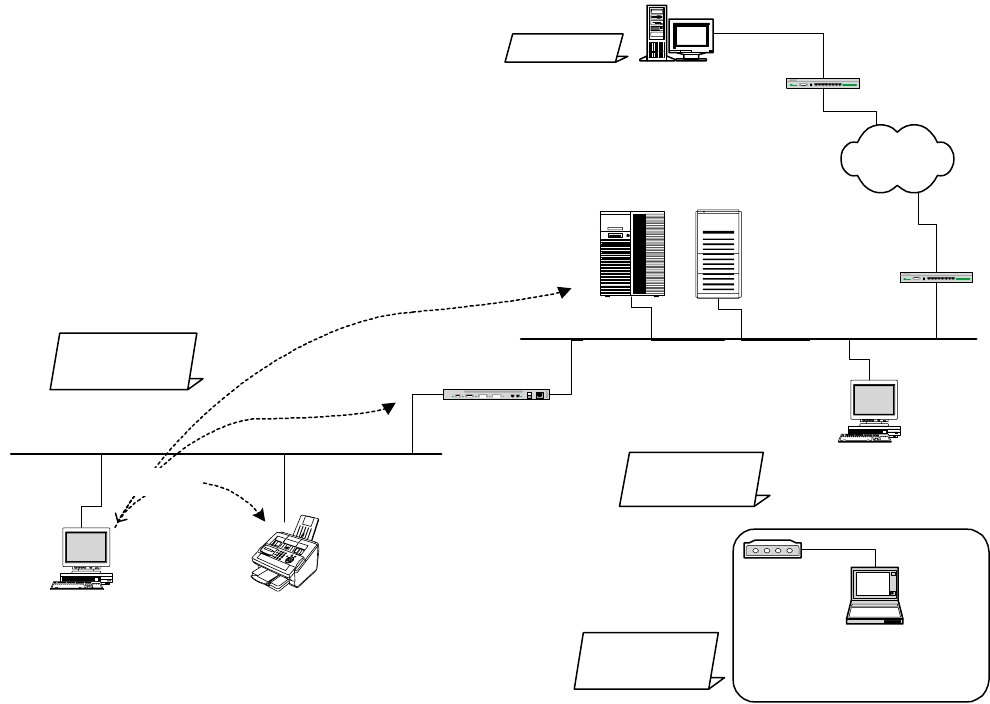
134
DX-600/800
APR 2002
Edition 1.0
4.7.2. Testing the TCP/IP Network
It is beyond the scope of this Service Manual to cover Networking in detail, there are many excellent
manuals on this subject, but we hope the information in this section will aid with your troubleshooting efforts.
In most cases, the Network Administrator will be able to provide you with needed information or assistance.
When encountering Network problems during an onsite service call or during the installation stage, try to
isolate the steps that are not being completed so that you can quickly locate the components that don’t
work. It is best to organize your troubleshooting efforts by understanding what should be happening, then
you can trace the path and see where the problem is occurring.
In our case, we use TCP/IP for transportation of data from one system to another, which involves a whole
series of events occurring throughout a number of different layers.
As with all networking, TCP/IP works better when its plugged in, therefore, start your troubleshooting by
checking the Physical Connectivity first, the cable(s).
In our examples, we’ll use several simple tools readily available in the DOS command-line utility for
troubleshooting. There are many other utilities available for checking more detailed information, some are
Free of charge, others are available for a nominal fee.
1. System Diagram Model
Ask the customer to provide you with the Pre-Installation Information form, that was filled out by the
Network Administrator.
A description or system diagram for the unit, including its physical address, email server and DNS
server is required.
PC Client
[192.168.3.4]
ec4.labo.mgcs.com
Router (R1)
DNS
Server
SMTP/POP
Server
DX-600/800
[192.168.3.5]
ef1.labo.mgcs.com
sv2.labo.mgcs.com
[192.168.1.2] sv1.labo.mgcs.com
[192.168.1.1]
[192.168.1.253]
[192.168.3.254]
Network Configuration
Domain Name: labo.mgcs.com
"ping"
PC Client
[192.168.1.4]
ec5.labo.mgcs.com
WAN
PC Client
[192.168.4.1]
fmrt7.labo.mgcs.com
Hub
PC Client
[210.232.71.18]
js2.labo.mgcs.com
Network B
[192.168.1.0]
Network C
[192.168.4.0]
Network A
[192.168.3.0]
Network D
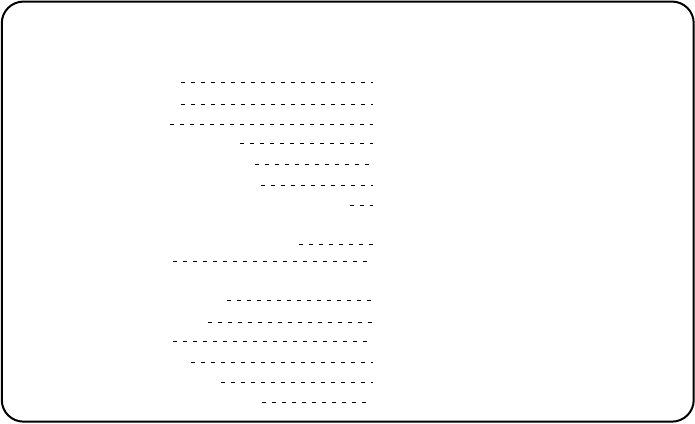
135
DX-600/800
APR 2002
Edition 1.0
2. Checking the Current Configuration
Print the current unit Internet Parameters configuration.
Locate a PC connected to the same Subnet Mask as the unit, then from the DOS Prompt, type the
following command-line utility: "ipconfig /all" for Windows 98/Me/XP/2000/NT.
Verify that the displayed Network configuration on the PC, matches the following Internet Parameter
settings of the unit:
Default Gateway IP Address:
DNS Server IP Address:
Subnet Mask: (whether it is valid)
For Windows 98 / Me / XP / 2000 / NT
The following example shows the output after you type "ipconfig /all" at a command prompt:
From the above examples, you know the Network configuration for the specified Subnet Mask is as
follows: IP Address: 192.168.3.4; Subnet Mask: 255.255.255.0; Default Gateway (Default Router IP
Address): 192.168.3.254; DNS Server: 192.168.1.1 and the Domain Name: labo.mgcs.com
(obtained from the Host Name).
3. Using "PING" to Test Physical Connectivity
The Packet Internet Groper (PING) is a command-line tool included with every Microsoft TCP/IP client
(any DOS or Windows client with the TCP/IP protocol installed). PING is a simple utility that is used to
send a test packet to a specified IP Address or Hostname, then, if everything is working properly, the
packet is echoed back (returned).
Sample command-line PINGing and parameters are shown below. There are several available options
that can be specified with the PING command. However, for our examples, we will use two options (-n
and -w) which are commonly used when the response from the destination location is too long.
-n count : The number of echo requests that the command should send. The default is four.
-w timeout : Specifies the period PING will wait for the reply before deciding that the host is not
responding.
Host Name : ec4.labo.mgcs.com
DNS Servers : 192.168.1.1
Node Type : Hybrid
NetBIOS Scope ID :
IP Routing Enabled. : No
WINS Proxy Enabled : No
NetBIOS Resolution Uses DNS : No
Ethernet adapter IBMFE1 :
Description : IBM 100/10 EtherJet PCI Adapter
Physical Address : 00-04-AC-EE-9C-E8
DHCP Enabled : No
IP Address : 192.168.3.4
Subnet Mask : 255.255.255.0
Default Gateway : 192.168.3.254
Primary WINS Server : 192.168.3.18
C:\>ipconfig /all
Windows NT IP Configuration
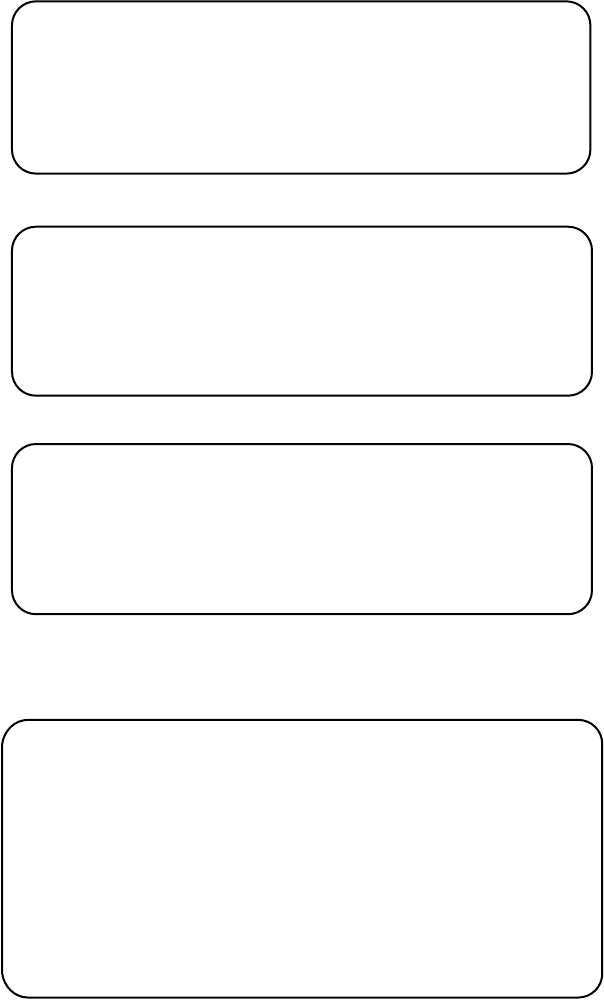
136
DX-600/800
APR 2002
Edition 1.0
PINGing the Unit
PINGing the Default Gateway (Default Router IP Address)
PINGing the SMTP/POP Server
If for some reason, the physical connection is missing, the echo reply will not be received from the
destination and the following output is displayed:
C:\WINDOWS>ping ef1.labo.mgcs.com
Pinging ef1.labo.mgcs.com [192.168.3.5] with 32 bytes of data:
Reply from 192.168.3.5: bytes=32 time=5ms TTL=253
Reply from 192.168.3.5: bytes=32 time=4ms TTL=253
Reply from 192.168.3.5: bytes=32 time=4ms TTL=253
Reply from 192.168.3.5: bytes=32 time=4ms TTL=253
C:\WINDOWS>ping 192.168.3.254
Pinging 192.168.3.254 with 32 bytes of data:
Reply from 192.168.3.254: bytes=32 time=5ms TTL=253
Reply from 192.168.3.254: bytes=32 time=4ms TTL=253
Reply from 192.168.3.254: bytes=32 time=4ms TTL=253
Reply from 192.168.3.254: bytes=32 time=4ms TTL=253
C:\WINDOWS>ping sv2.labo.mgcs.com
Pinging sv2.labo.mgcs.com [192.168.1.2] with 32 bytes of data:
Reply from 192.168.1.2: bytes=32 time=5ms TTL=253
Reply from 192.168.1.2: bytes=32 time=5ms TTL=253
Reply from 192.168.1.2: bytes=32 time=5ms TTL=253
Reply from 192.168.1.2: bytes=32 time=5ms TTL=253
C:\WINDOWS>ping fmrt7.labo.mgcs.com
Pinging fmrt7.labo.mgcs.com [192.168.4.1] with 32 bytes of data:
Request timed out.
Request timed out.
Request timed out.
Request timed out.
Ping statistics for 192.168.4.1:
Packets: Sent = 4, Received = 0, Lost = 4 (100% loss),
Approximate round trip times in milli-seconds:
Minimum = 0ms, Maximum = 0ms, Average = 0ms
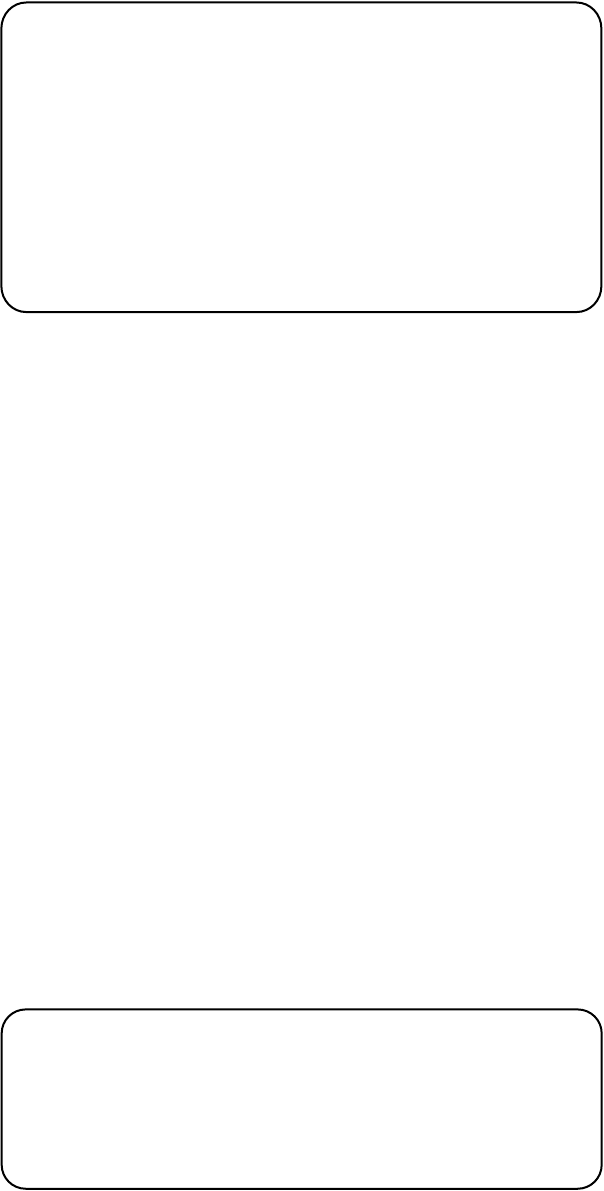
137
DX-600/800
APR 2002
Edition 1.0
If the physical destination is far and it’s connected by WAN (Wide Area Network), the PING option
command default value must be changed to compensate for the expected delayed response.
e.g.
4. Tracing a Packet Route
Another useful command-line utility is TRACERT, which is used to verify the route a packet takes to
reach its destination. The result shows each router crossed and how long it took to get through each
particular router to reach the specified destination.
The time it takes to get through a particular router is calculated three times and displayed for each
router hop along with the IP Address of each router crossed. If a FQDN (Fully Qualified Domain
Name) is available, it will be displayed as well.
This utility is useful for two diagnostic purposes:
a. To detect whether a particular router is malfunctioning along a known path. For example, if you
know that packets on a network always go through London to get from New York to Berlin, but the
communication is failing. A TRACERT to the Berlin address shows all the hops up to the point
where the router in London should respond. If it does not respond, the time values are shown with
an asterisk (*), indicating the packet timed out.
b. To determine whether a router is slow and needs to be upgraded or additional routers should be
installed on the network. You can determine this by simply comparing the time it takes for a packet
to get through a particular router. If its return time is significantly higher than the other routers, it
should be upgraded.
To use this utility, from the DOS command-line, type: tracert <IP Address or Hostname>
Tracing the Route to SMTP/POP Server
-n 10 : The number of echo requests that the command should send.
-w 2000 : Specifies the period PING will wait for the reply before deciding that the host is not
responding.
C:\WINDOWS>ping js2.labo.mgcs.com -n 10 -w 2000
Pinging js2.labo.mgcs.com [210.232.71.18] with 32 bytes of data:
Reply from 210.232.71.18: bytes=32 time=633ms TTL=252
Reply from 210.232.71.18: bytes=32 time=645ms TTL=252
Reply from 210.232.71.18: bytes=32 time=810ms TTL=252
Reply from 210.232.71.18: bytes=32 time=455ms TTL=252
Reply from 210.232.71.18: bytes=32 time=645ms TTL=252
Reply from 210.232.71.18: bytes=32 time=633ms TTL=252
Reply from 210.232.71.18: bytes=32 time=677ms TTL=252
Reply from 210.232.71.18: bytes=32 time=703ms TTL=252
Reply from 210.232.71.18: bytes=32 time=633ms TTL=252
Reply from 210.232.71.18: bytes=32 time=633ms TTL=252
C:\WINDOWS>tracert sv2.labo.mgcs.com
Tracing route to sv2.labo.mgcs.com [192.168.1.2]
over a maximum of 30 hops:
1 4 ms 2 ms 2 ms 192.168.3.254
2 4 ms 5 ms 5 ms sv2.labo.mgcs.com [192.168.1.2]
Trace complete.
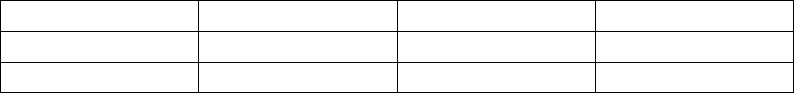
138
DX-600/800
APR 2002
Edition 1.0
5. Managing Network Route Tables
In the simplest case a router connects two network segments. In this model, the system used to join
the two segments needs to know only about these segments.
The routing table for router R1 in this case is simple; the following table shows its key routes:
When the Unit at 192.168.3.5 attempts to communicate with the Unit at 192.168.1.x, IP performs the
ANDing process to find two things: The local network ID is 192.168.3.0, and the destination network ID
is not. This means, that the destination host is not on the local network.
IP, is responsible to find a route to the remote network, and therefore, it consults the routing table.
Here, the local host normally determines that the next step in the route is the Default Gateway, and
sends the packet to router R1.
The router R1, receives the packet. After determining that the packet is for another host and not the
router itself, it checks the routing table. It finds the route to 192.168.1.0 and sends the packet through
the interface to the Unit at 192.168.1.x, which receives the packet. This is a simple route that took
only a single hop.
When another network is added as the number of hosts grows, it gets complicated, and the systems on
the most distant networks cannot communicate. When the router receives a packet in this case, it
cannot find a route to the remote network. It then discards the packet and a message indicating
"destination host unreachable" is sent to the originator.
Here, is where the ROUTE command-line utility is useful when dealing with more than two networks,
and is used by Administrators to statically manage a route table by adding, deleting, changing and
clearing the route table. It has a number of options that are used to manipulate the routing tables,
some are shown below:
•MASK
If this switch is present, the next parameter is interpreted as the netmask parameter.
•Netmask
If included, specifies a sub-net mask value to be associated with this route entry. If not specified, it
defaults to 255.255.255.255.
•Gateway
Specifies the gateway.
•METRIC
Specifies the metric / cost for the destination.
All symbolic names used for the destination are looked up in the network database file NETWORKS.
The symbolic names for the gateway are looked up the host name database file HOSTS.
Network Address Netmask Gateway Interface
192.168.3.0 255.255.255.0 192.168.3.254 192.168.3.254
192.168.1.0 255.255.255.0 192.168.1.253 192.168.1.253
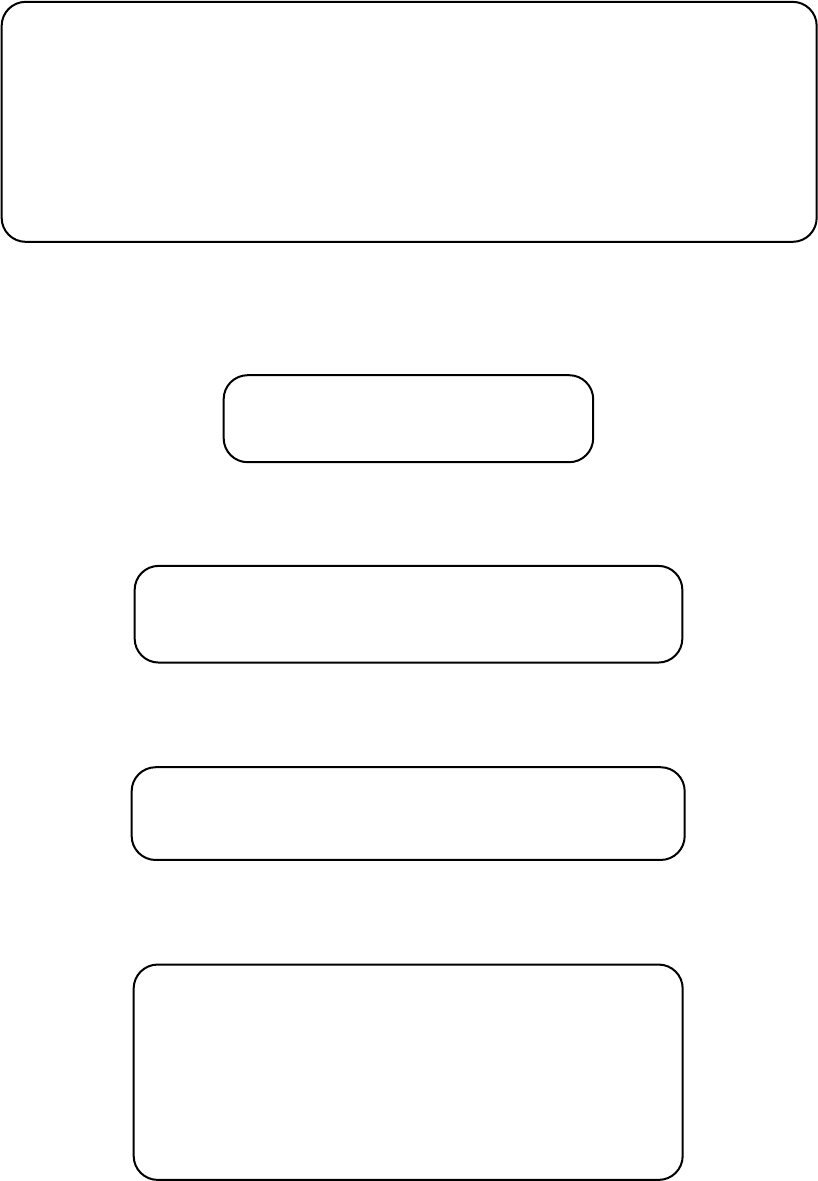
139
DX-600/800
APR 2002
Edition 1.0
When the packet does not reach the specified destination even when the physical connection is
properly made, check the registered persistent routes on the same subnet as the Unit by typing "route
print" in the DOS command-line. The output display is shown below:
6. Host Name Query on DNS Server
Windows XP/2000/NT 4.0 also has a tool that enables you to test DNS to verify that it is working
properly. This utility is not available on Windows 98/Me.
From the DOS command-line, type "NSLOOKUP" to display the following output:
NS(Name Server) Record in Domain
From the DOS command-line, type "Is -t NS <Domain Name>" to display the following output:
MX(Mail Exchange) Record in Domain
From the DOS command-line, type "Is -t MX <Domain Name>" to display the following output:
A (Address) Record in Domain
From the DOS command-line, type "Is -t A <Domain Name>" to display the following output:
(To leave from this menu, type "exit" on the command-line.)
C:\WINDOWS>route print
Active Routes:
Network Address Netmask Gateway Address Interface Metric
0.0.0.0 0.0.0.0 192.168.3.254 192.168.3.2 1
127.0.0.0 255.0.0.0 127.0.0.1 127.0.0.1 1
192.168.3.0 255.255.255.0 192.168.3.2 192.168.3.2 1
192.168.3.2 255.255.255.255 127.0.0.1 127.0.0.1 1
192.168.3.255 255.255.255.255 192.168.3.2 192.168.3.2 1
224.0.0.0 224.0.0.0 192.168.3.2 192.168.3.2 1
255.255.255.255 255.255.255.255 192.168.3.2 192.168.3.2 1
C:\>nslookup
Default Server: sv1.labo.mgcs.com
Address: 192.168.1.1
> ls -t NS labo.mgcs.com.
[sv1.labo.mgcs.com.]
labo.mgcs.com. NS server = sv1.labo.mgcs.com
> ls -t MX labo.mgcs.com
[sv1.labo.mgcs.com]
labo.mgcs.com. MX 10 sv2.labo.mgcs.com
> ls -t A labo.mgcs.com
[sv1.labo.mgcs.com]
labo.mgcs.com. NS server = sv1.labo.mgcs.com
sv1
sv2
ec5
ec4
ef1
A 192.168.1.1
A 192.168.1.4
A 192.168.3.4
A 192.168.3.5
A 192.168.1.2
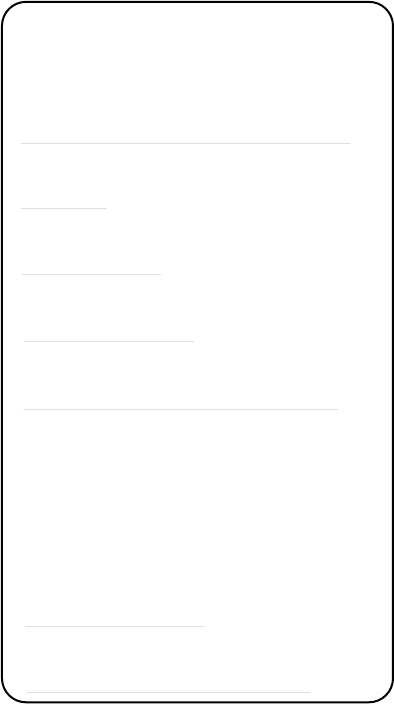
140
DX-600/800
APR 2002
Edition 1.0
7. Testing Unit Using the TELNET Command
TELNET is a terminal emulation protocol. TELNET enables PCs and workstations to function as dumb
terminals in sessions with hosts on internet works.
From Windows 98/Me/XP/2000/NT, use the TELNET to test the communication of TCP/IP and SMTP
Protocol manually to the Unit. This method eliminates the SMTP Server.
For better understanding, type "telnet" in the DOS Command-line to bring up the Telnet screen. Then,
click on the Terminal menu and on Preferences, check the "Local Echo" and "Block Cursor" radio dials
and click on the OK button.
Click on the Connect menu, then click on Remote System.
Enter "25" in the "Port:" field and click on Connect button.
For example,
C:\WINDOWS>telnet
telnet to ef1.labo.mgcs.com[192.168.3.5]
220 ef1.labo.mgcs.com DP18xx V.xx
helo
250 Hello
mail from:test
250 Sender OK
rcpt to:fax@labo.mgcs.com
250 Receipient OK
data
354 Email, end with "CRLF . CR LF"
[Press the Enter Key]
Panasonic Internet Fax
test
test
[Press the Enter Key]
[Press the Enter Key]
[Press the Enter Key]
250 OK, Mail accept
quit
221 Closing transaction channel
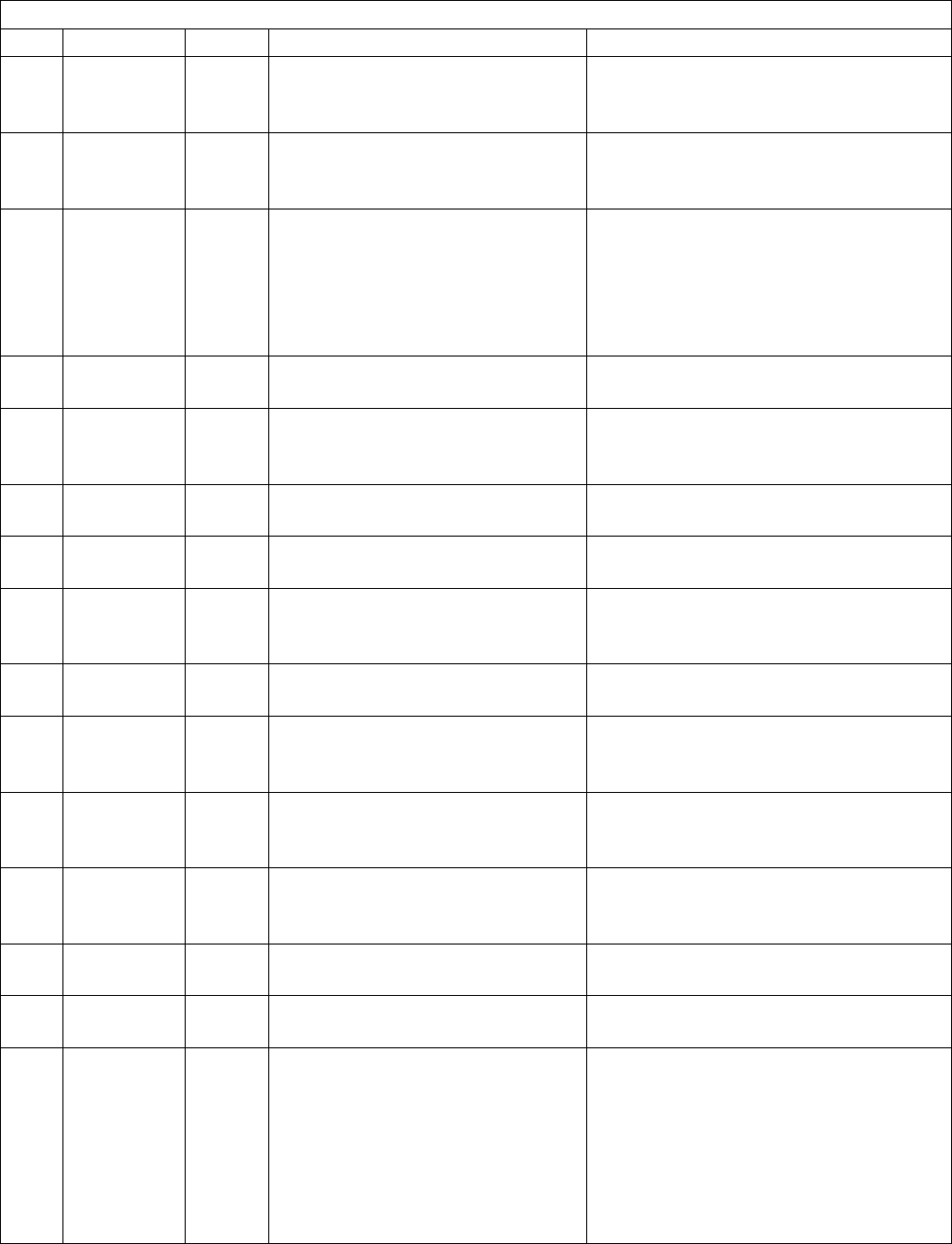
141
DX-600/800
APR 2002
Edition 1.0
4.8. Information Codes Table (For Facsimile)
Fax Information Codes
Code Mode Phase Description of Problem Cause
001 RCV
COPY C, D Leading edge of the recording
paper fails to reach the Timing
Sensor. (1st Cassette)
Recording paper jam.
Timing Sensor abnormal.
002 RCV
COPY C, D Leading edge of the recording
paper fails to reach the Timing
Sensor. (2nd Cassette)
Recording paper jam.
Timing Sensor abnormal.
007 RCV
COPY C, D 1. Leading edge of the recording
paper fails to reach the Paper
Exit Sensor.
2. Recording paper has not
completely passed the Paper
Exit Sensor.
Recording paper jam.
Paper Exit Sensor abnormal.
008 Paper cassette is opened while
paper is feeding. Paper cassette is opened.
010 RCV
COPY B, C No recording paper. No recording paper or paper is not set
properly.
No Paper Sensor is defective.
011 STANDBY B, C Paper Cassette is not installed
properly. Connector is not installed properly.
017 Incorrect paper size loaded in the
Paper Cassette. Paper size is incorrect.
030 XMT B Read Point Sensor does not go
ON within 10 seconds after the
document starts feeding.
Document is not set properly.
Defective Read Point Sensor.
031 XMT
COPY C Transmitting document was longer
than 2 meter (or 78.7 in). The document may jam.
Defective Read Point Sensor.
041 STANDBY
RCV
COPY
B, C, D Out of toner. No toner.
Defective Toner Sensor.
043 STANDBY
RCV
COPY
B, C, D Low toner. Toner is getting low.
Defective Toner Sensor.
045 STANDBY - No Toner Cartridge. Toner Cartridge has not been installed.
Defective Toner Sensor
(Cartridge Sensor).
060 - A Printer Cover is open. Cover is not firmly closed.
Connectors are not firmly connected.
061 - A ADF Door is open. Door is not firmly closed.
Connectors are not firmly connected.
400 XMT B T1 timer (35 ± 5 sec.) elapsed
without detecting 300 bps signal. Wrong number is dialed and the START
button is pushed.
Telephone line is disconnected while
dialing.
SC PCB (Modem) or MJR PCB are
defective.
Receiver is defective. (It may only be
transmitting CED)
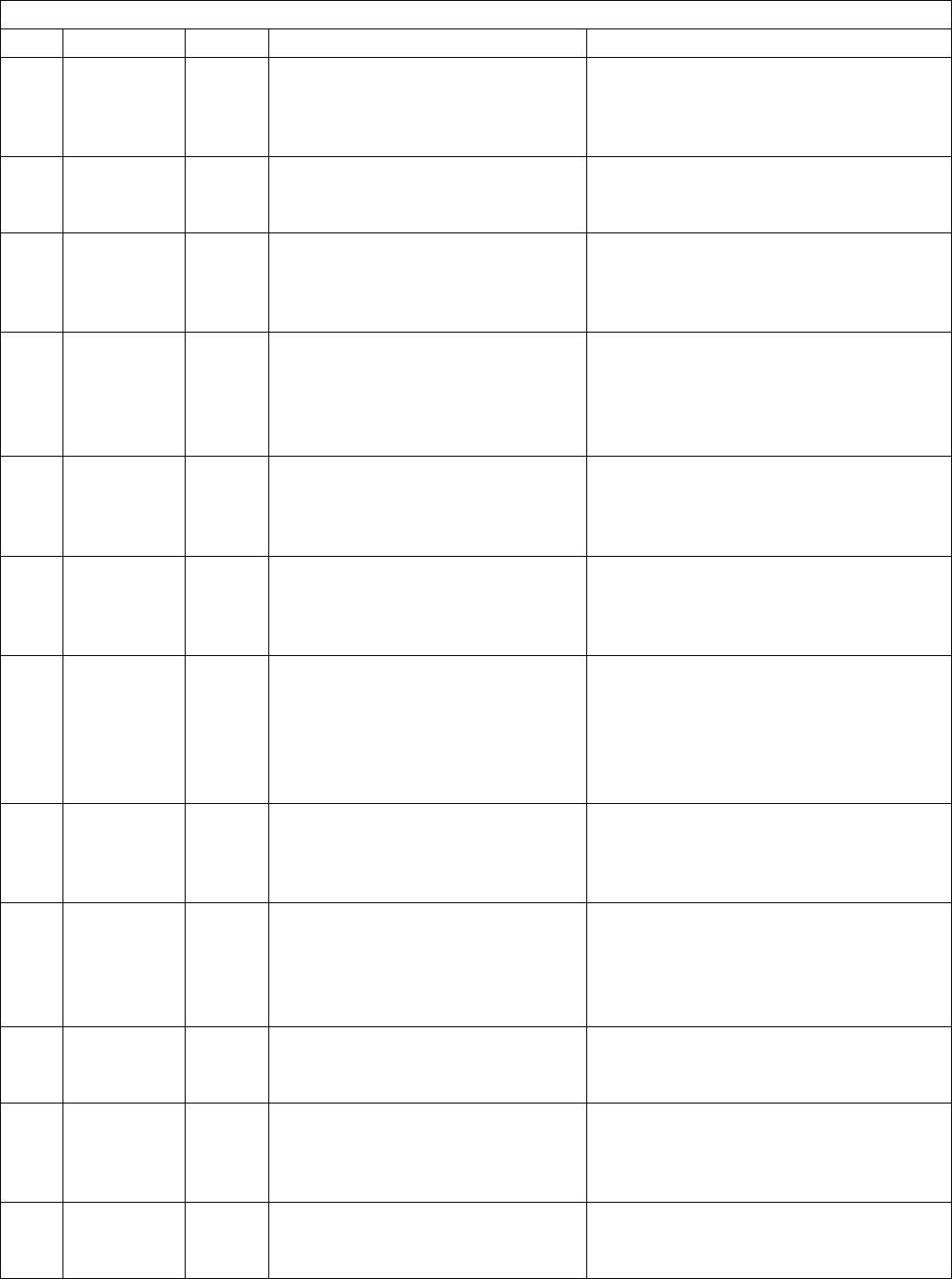
142
DX-600/800
APR 2002
Edition 1.0
401 XMT B DCN was returned from receiver
while transmitter is waiting for CFR
or FTT.
Your machine’s ID Number is not
programmed.
Possible incompatibility or incorrect
Password.
402 XMT B DCN was returned from receiver
while transmitter is waiting for
NSF/DIS.
Receiver working in non-CCITT mode
only. (Possible incompatibility)
403 RCV
(Polling) B Transmitter had no polling
function. "POLLED=ON" (polling XMT ready) is
not set at the transmitter.
Document to be transmitted is not
placed at the transmitter.
404 XMT B Transmitter sent NSS (or DCS)
followed by TCF three times, but
the receiver did not respond. (CFR
or FTT is usually returned)
Receiver is defective. (Modem, MJR
PCB, etc.)
SC PCB or MJR PCB are defective.
Receiver disconnects line during first
NSS (or DCS) is transmitted.
405 XMT B Transmitter received FTT after it
transmitted TCF at 2400bps.
Received RTN after
communicating at 2400 bps.
Line quality is poor. (TCF is damaged
due to line noise)
Receiver is defective. (Modem, etc.)
SC PCB or MJR PCB are defective.
406 RCV
(Password
Comm.)
B XMT-Password mismatched.
RCV-Password mismatched.
Selective RCV incomplete.
XMT, RCV password does not match.
Last 4 digits of TSI does not match with
the last 4 digits of ONE-TOUCH, ABBR
telephone number.
407 XMT D Transmitter received no response
after it transmitted post message,
such as EOP, MPS, EOM, etc...or
received DCN.
Receiver is defective. (No paper, paper
jamming, etc.)
Receiver ceased receiving because of
excessive error. (Line quality is poor)
SC PCB (Modem) or MJR PCB are
defective.
408 XMT D Transmitter received RTN after it
transmitted EOP, MPS, or EOM. Receiver receives data with error. (Line
quality is poor)
Receiver is defective. (Modem, etc.)
SC PCB or MJR PCB are defective.
409 XMT D Transmitter receives PIN after it
transmitted a post message, such
as EOP, MPS, EOM, etc.
Receiver receives data with error due to
poor line quality, and receiving operator
requests voice contact.
Receiver is defective. (Modem, etc.)
SC PCB or MJR PCB are defective.
410 RCV D Received DCN while waiting for
post command. (EOP, MPS, EOM,
etc.)
Interface or line is faulty.
Transmitter is defective.
411 RCV
(Polling) B Received DCN after transmitting
NSC. Transmitter is not ready for polling
communication.
Password does not match between
transmitter and receiver.
412 G3 RX B, D No response within 12 seconds in
NSS/DCS/MPS wait state. (After
transmitting FTT)
Transmitter is defective.
SC PCB is defective.
Fax Information Codes
Code Mode Phase Description of Problem Cause
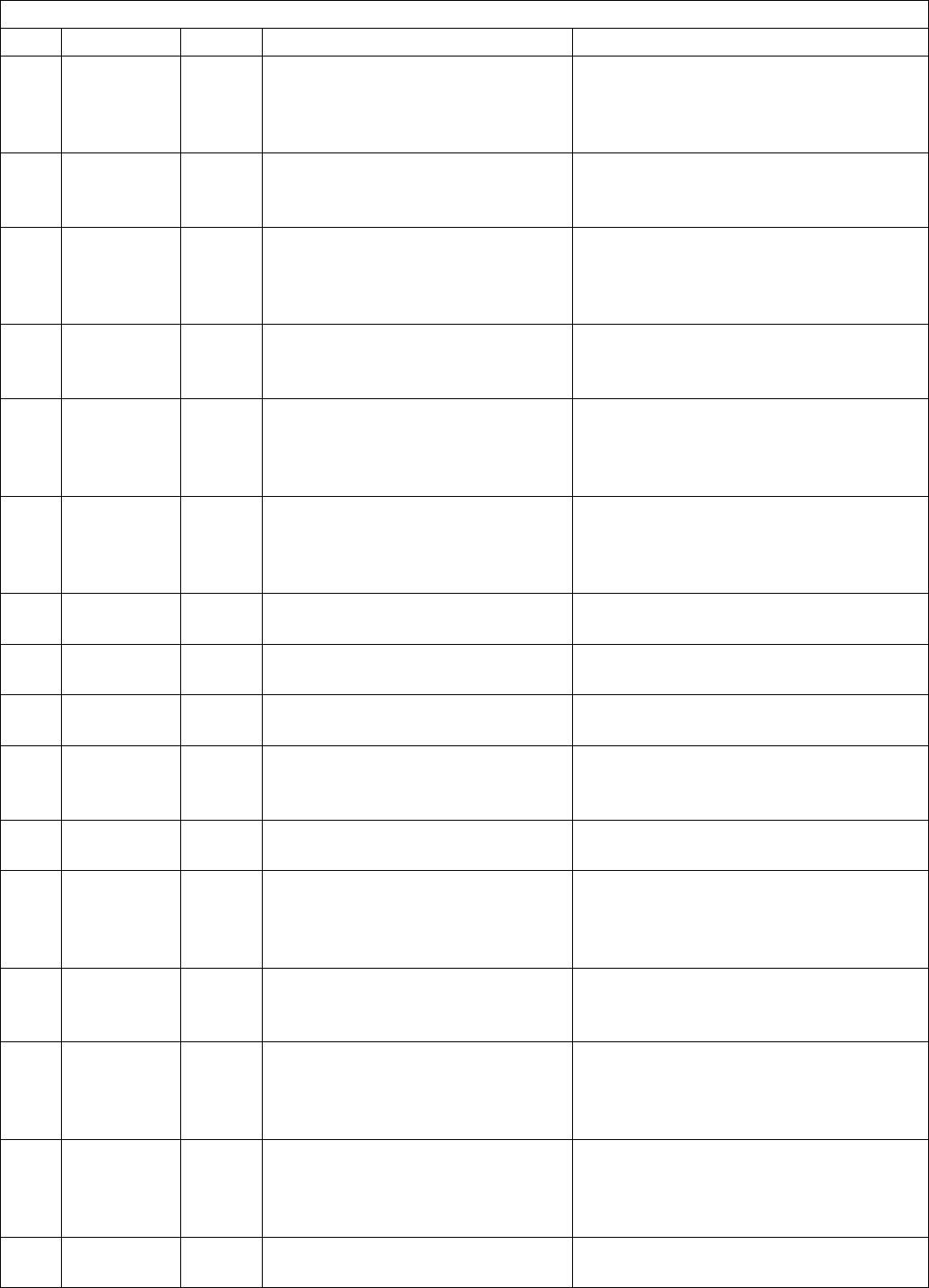
143
DX-600/800
APR 2002
Edition 1.0
414 RCV
(Polling) B No response received after
transmitting 3rd NSC. Password does not match between
transmitter and receiver.
Transmitter is defective. (No original,
document jam, etc.)
415 XMT
(Polling) B Remote side attempted to receive
message from your machine in
polling communication.
Inform the remote side that your
machine does not have the polling
transmission feature.
416 RCV D Receiver did not detect post
command, such as EOP, MPS,
EOM, etc.
Transmitter is defective.
Line quality is poor. (RTC signal is
distorted due to line noise)
SC PCB or MJR PCB are defective.
417 RCV C Receiver returned RTN in
response to post message. Line quality is poor. (There are
excessive errors in received data)
SC PCB or MJR PCB are defective.
418 RCV C Receiver transmitted PIN in
response to PRI-Q from
transmitter. (Transmitting operator
requests voice contact)
Line quality is poor. (There are
excessive errors in received data)
SC PCB or MJR PCB are defective.
420 RCV B T1 timer (35 sec.) elapsed without
detecting 300 bps signal. There is wrong incoming call.
(Non-facsimile communication)
Transmitter is defective.
SC PCB or MJR PCB are defective.
421 RCV B Busy Tone is detected after
sending NSF Signal. Remote station disconnected the line.
Wrong number is dialed.
422 XMT B Content of NSF (or DIS) or NSC
(or DTC) was invalid. There is an incompatibility.
427 G3
RCV B DCN received to NSF/CSI/DIS
transmitted. The interface is incompatible.
434 XMT or RCV B CD (response from Modem) did
not turn OFF within 180 sec. after
receiver detected FLAG signal.
Remote unit is defective.
SC PCB or MJR PCB are defective.
436 G3 RX C DCN received after transmitting
FTT. Transmitter is defective or incompatible.
Line quality is poor.
456 RCV B Received relay transfer request or
confidential document to distribute
to an end receiving station or all
confidential mailboxes are used.
490 RCV C Sum of error lines exceeded the
limit (Function Parameter No. 70)
of 64 lines.
Line quality is poor.
SC PCB or MJR PCB are defective.
494 RCV C Interval between two EOLs was
more than 10 sec. when receiver
received message data.
Transmitter is defective.
Line quality is poor. (EOL is damaged
due to line noise)
SC PCB or MJR PCB are defective.
495 XMT
RCV C During reception, CD turned OFF
or continued ON for long time.
During communication, lost loop -
current.
Line is disconnected.
Transmitter is defective.
SC PCB or MJR PCB are defective.
501 XMT/
RCV(V.34) B Remote unit does not have
compatible Modem.
Fax Information Codes
Code Mode Phase Description of Problem Cause
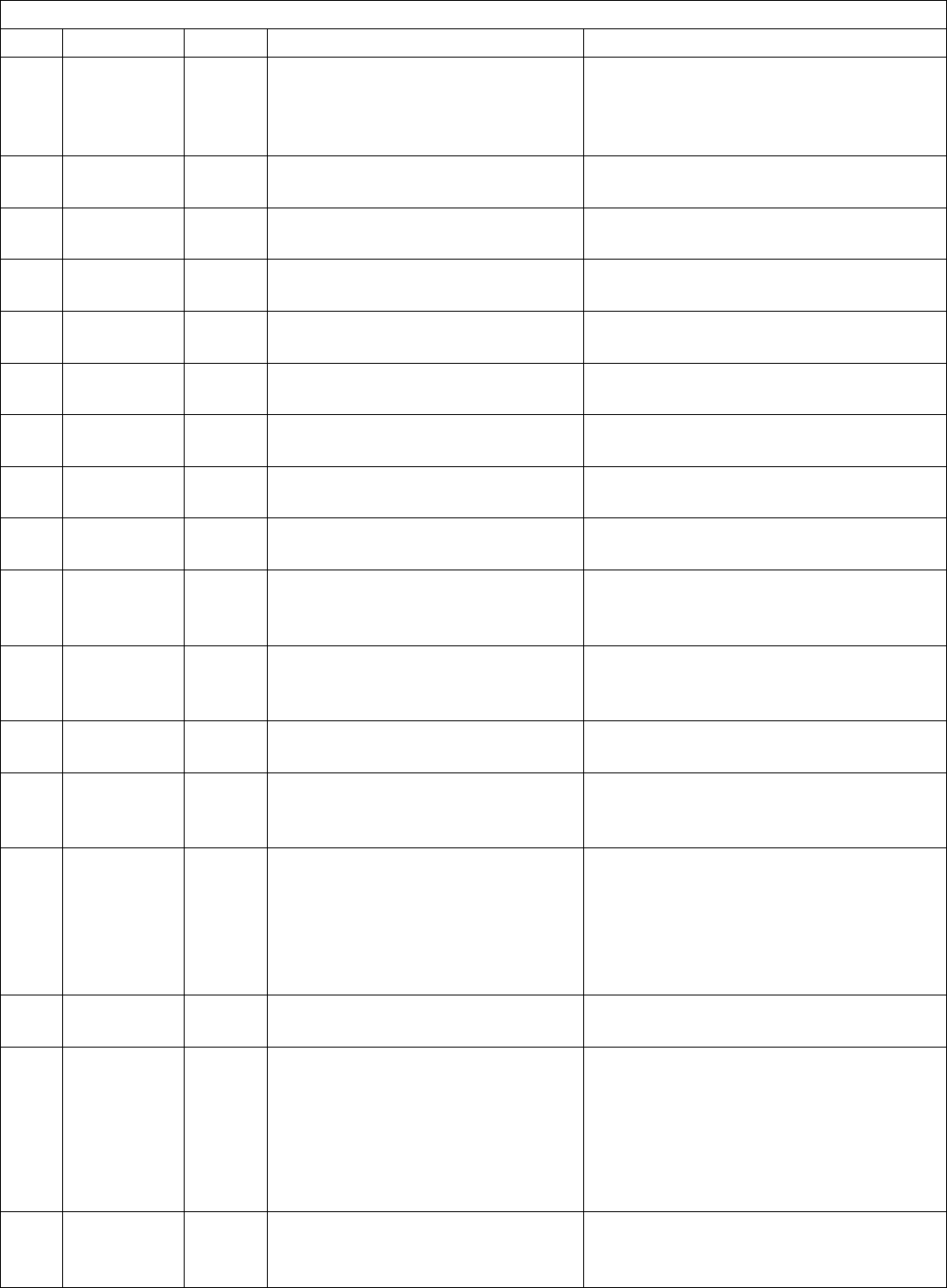
144
DX-600/800
APR 2002
Edition 1.0
502 XMT/
RCV(V.34) B, C, D During reception, CD turned OFF
or continued ON for long time.
During communication, lost loop -
current.
Line is disconnected.
Transmitter is defective.
SC PCB or MJR PCB are defective.
540 XMT ECM B No response after transmitting 3rd
CTC or DCN received. Incompatible interface.
541 XMT ECM D No response after transmitting 3rd
EOR or received DCN. Line is faulty.
MJR PCB abnormal.
542 XMT ECM D No response to the 3rd RR
transmitted or received DCN. Remote unit is abnormal.
543 XMT ECM D T5 timer (60 sec.) elapsed without
MCF. Remote unit is abnormal.
544 XMT ECM D Stopped Transmission after EOR
Transmission. Line is faulty.
MJR PCB abnormal.
550 RCV ECM C Timer between frames in phase C
has elapsed. Defective remote station.
554 RCV ECM D Transmitted ERR after receiving
EOR. Line is faulty.
555 RCV ECM D Transmitted PIN after receiving
EOR. Line is faulty and Operator Call
requested by RX side.
580 XMT B Sub-address transmission to a unit
that has their DIS bit 49 (NSF bit
155) OFF.
Sub-address transmission to a unit that
has no Sub-address function.
581 XMT B Sub-address Password
transmission to a unit that has their
DIS bit 50 (NSF bit 156) OFF.
Sub-address transmission to a unit that
has no Sub-address function.
601 XMT ADF Door was opened during ADF
transmission.
623 XMT A No original was in the ADF. (Built-
in dialer engaged) Operator removed the original from the
ADF after dialing was completed.
Original was not set properly in the ADF.
630 XMT or RCV
(Polling) B Redial count over. No dial tone detected. Sensor dial tone
is not detected. (destination dependent)
Busy tone is detected. (destination
dependent) T1 timer (35 ± 5 sec.)
elapsed without a signal from the
receiver.
631 XMT A "STOP" button was pressed during
Auto Dialing.
634 XMT B Redial count over with no
response or busy tone was not
detected.
Note:
U.S.A. and Canadian models
will redial only once if a busy
tone is not detected.
Telephone line cable is disconnected.
Wrong number is dialed.
SC or MJR PCB is abnormal.
638 XMT LAN Power turned Off with applicable
data in memory or during
communication.
Power switched off.
Power failure occurred.
Fax Information Codes
Code Mode Phase Description of Problem Cause
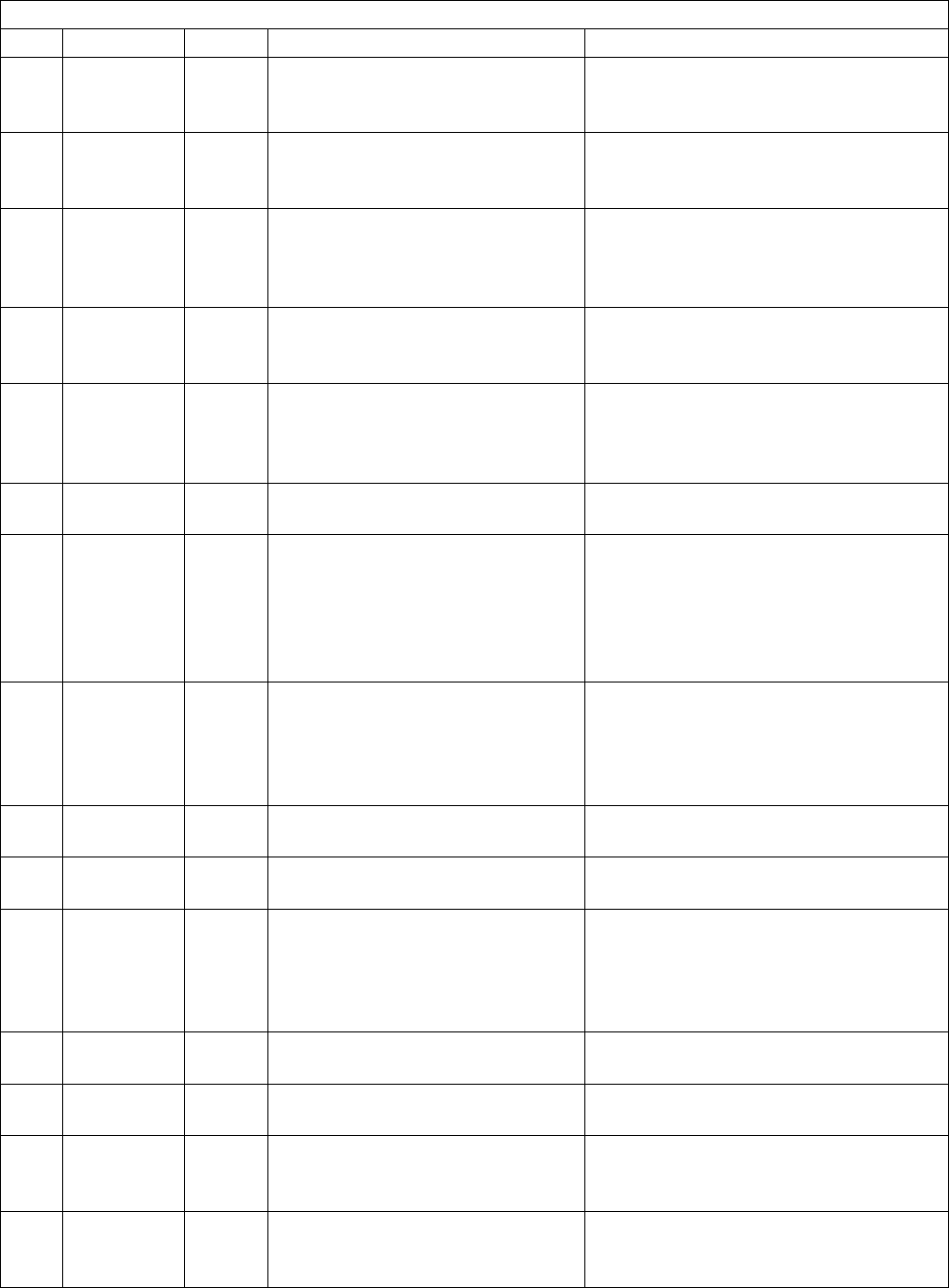
145
DX-600/800
APR 2002
Edition 1.0
711 RCV LAN Incorrect LDAP settings. LDAP Server Name, LDAP Login
Name, LDAP Password and/or LDAP
Search Base are incorrect.
712 XMT LAN Unknown email address replied
from the Mail Server. Mail Server received an incorrect email
address. (Dependent on Server’s Mail
application)
714 XMT
RCV LAN LAN Interface error.
Cannot logon to the LAN. The 10Base-T/100Base-TX cable is not
connected.
An unexpected LAN problem occurred.
Check the LANC/LANB PCB connector.
715 XMT LAN TCP/IP connection timed out. Incorrect IP Address is set.
Verify the IP Address, Default Router IP
Address, SMTP Server IP Address.
716 XMT LAN Cannot logon to the LAN. Incorrect SMTP Server IP Address is
set.
No email application is activated on the
Mail Server.
717 XMT LAN Incomplete SMTP Protocol
transmission. Mail Server’s hard disk may be full.
Mail Server is defective.
718 XMT LAN Page Memory Overflow occurred
while receiving printing data. The
paper size selected within your
application to print is larger than
the paper size loaded in the
cassette(s).
Check the document size and
resolution.
Ask originator to re-send in a supported
size and resolution.
719 RCV LAN Received data via LAN is in a
format that is not supported. Ask the originator to re-send with a
supported file attachment:
* In a TIFF-F format.
* Image data conforming to A4/Letter
size.
720 POP LAN Unable to connect with the POP
Server. Incorrect POP Server address is set.
POP Server is down.
721 POP LAN Unable to login to the POP Server. Incorrect User Name or Password is
set.
722 RCV LAN Failed to obtain the Network
Parameters (such as: IP Address,
Subnet Mask, Default Gateway IP
Address, etc.) from the DHCP
server.
LAN Cable is disconnected.
DHCP is not available.
(Contact the Network Administrator.)
725 XMT
POP LAN DNS Server connection timed out. Incorrect DNS Server address is set.
DNS Server is down.
726 XMT
POP LAN Received an error response from
the DNS Server. Incorrect POP Server address is set.
Incorrect SMTP Server address is set.
729 XMT LAN Failed to authenticate (SMTP
AUTHENTICATION) when
connecting with the SMTP server.
SMTP AUTHENTICATION, User Name
and/or Password are incorrect.
(Contact the Network Administrator.)
730 RCV LAN Unable to program the Internet
parameters or the autodialer with
Email from a PC.
Verify that the Fax Parameter #158 is
set to 2: Valid.
Fax Information Codes
Code Mode Phase Description of Problem Cause
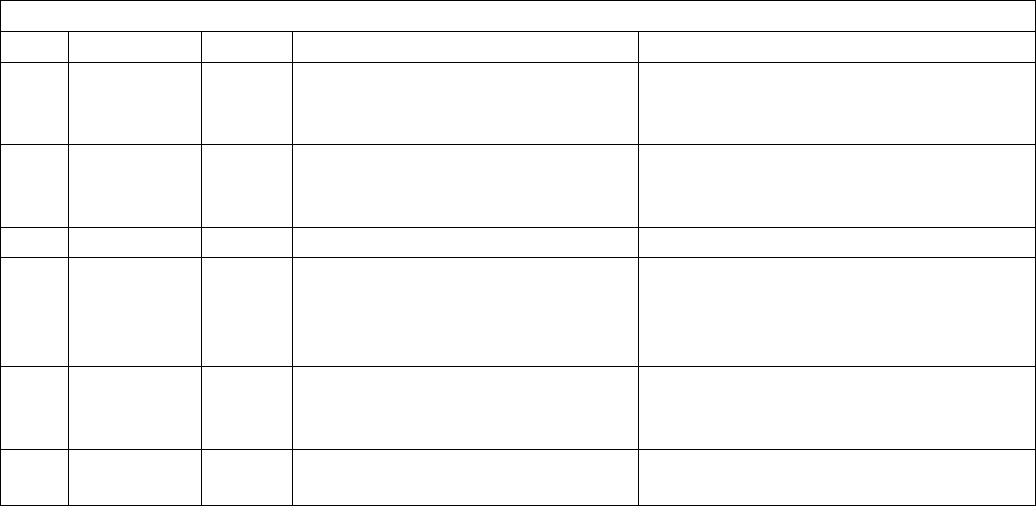
146
DX-600/800
APR 2002
Edition 1.0
731 RCV LAN Dialer full while Relayed
Transmission Request was
received.
Dial buffer for manual number dialing
(70 stations) are being used.
800 Relay
Comm. The machine was requested to
relay a document but has no Relay
Hub capability.
815 Conf. RCV Mailbox is full.
816 Conf. Polled "The received Polling Password
did not match. The machine does
not have Confidential Comm.
capability."
825 Conf. RCV
Conf. Polled Parameter settings of the initial
sending station are not properly
set.
870 MEM XMT
Multi-Copy Memory overflow occurred while
storing documents into memory.
Fax Information Codes
Code Mode Phase Description of Problem Cause
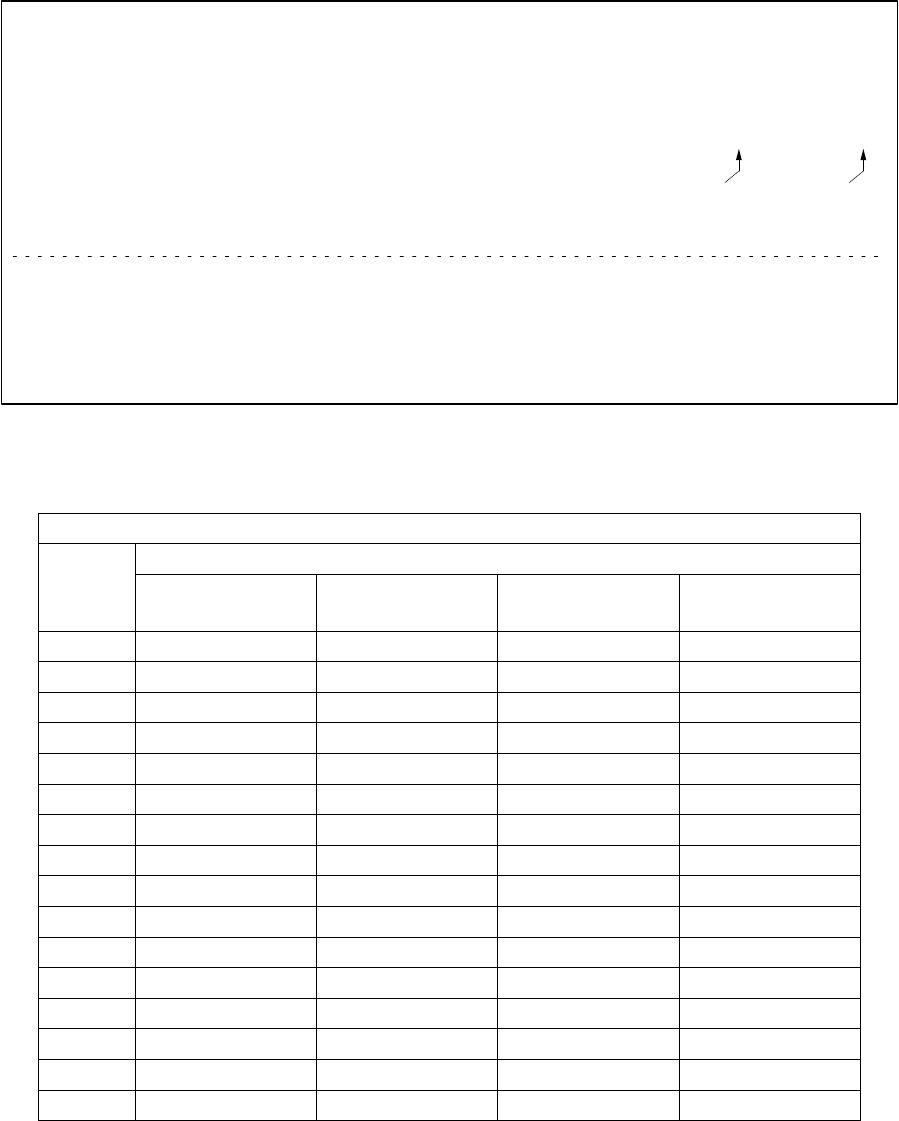
147
DX-600/800
APR 2002
Edition 1.0
4.9. Diagnostic Codes (For Facsimile)
The 13-digit Diagnostic Code is provided for the service engineer to analyze how the communication was
performed. The code is recorded on the Journal.
Journal Example
1st Digit: Manufacturer Code
-: Not used/defined
Fax Diagnostic Codes
Data Definition
Manufacturer
Code
0-
1Casio
2 Canon
3 Sanyo
4 Sharp
5 Tamura
6 Toshiba
7 NEC
8Oki
9Hitachi
A Xerox
B Fujitsu
C Matsushita
D Mitsubishi
E Murata
FRicoh
************* -JOURNAL- ************************* DATE MMM-dd-yyyy ***** TIME 09:39********
NO. COMM. PAGES FILE DURATION X/R IDENTIFICATION DATE TIME DIAGNOSTIC
01 OK 001 129 00:00'42 XMT 123 456 789 MMM
-dd
01:55 C8649003C0000
********************************** - PANAFAX DX-800 - ****** -12345678901234567890- *******
- PANASONIC PANAFAX DX-800
1st digit 13th digit
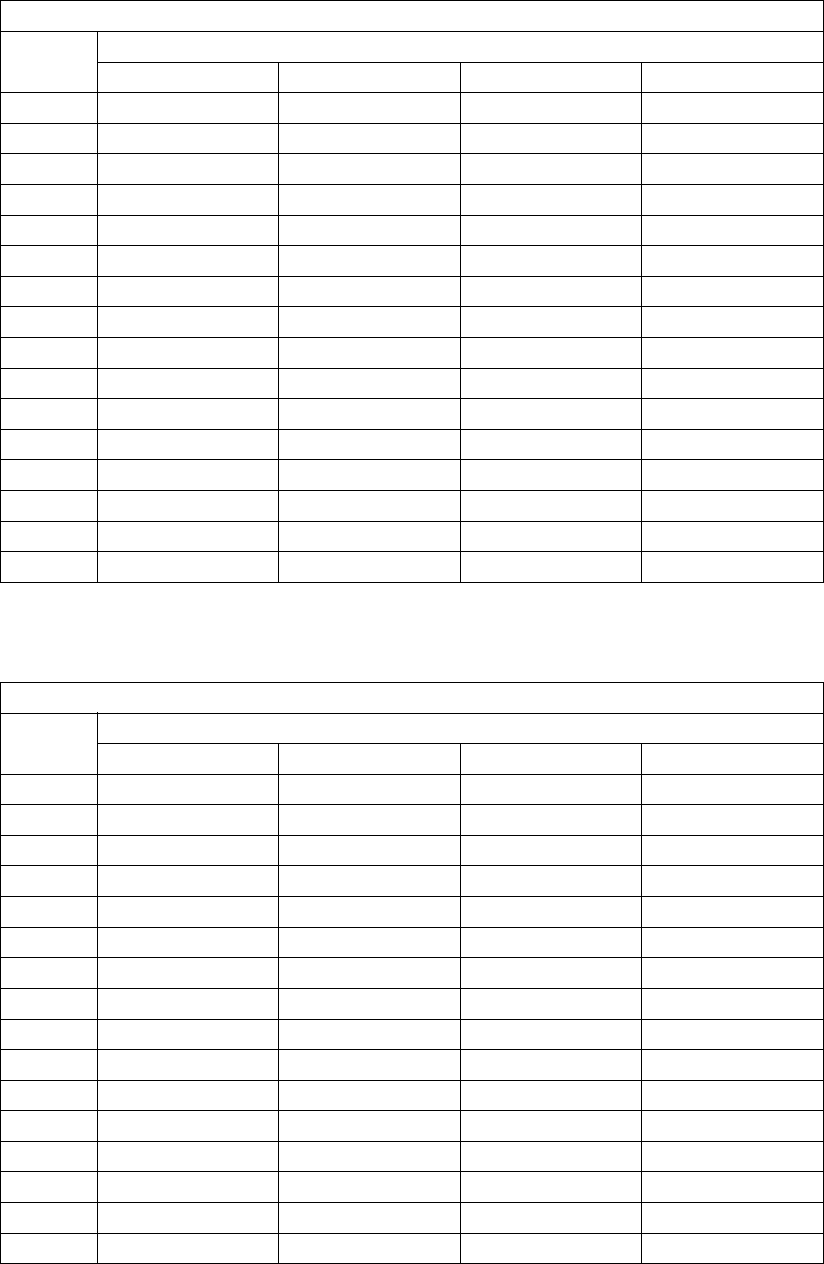
148
DX-600/800
APR 2002
Edition 1.0
2nd Digit
-: Not used/defined
3rd Digit
-: Not used/defined
Fax Diagnostic Codes
Data Definition
ID (TSI, CSI, CIG) RTN DCN STOP Button
0----
1 Received - - -
2-Received- -
3 Received Received - -
4- -Received-
5 Received - Received -
6 - Received Received -
7 Received Received Received -
8---Pressed
9 Received - - Pressed
A - Received - Pressed
B Received Received - Pressed
C - - Received Pressed
D Received - Received Pressed
E - Received Received Pressed
F Received Received Received Pressed
Fax Diagnostic Codes
Data Definition
Resolution (dpi) Paper Width
0- A4
1S-Fine A4
2 400 x 400 A4
3 300 x 300 A4
4- -
5- -
6- -
7- -
8- -
9- -
A- -
B- -
C- -
D- -
E- -
F- -
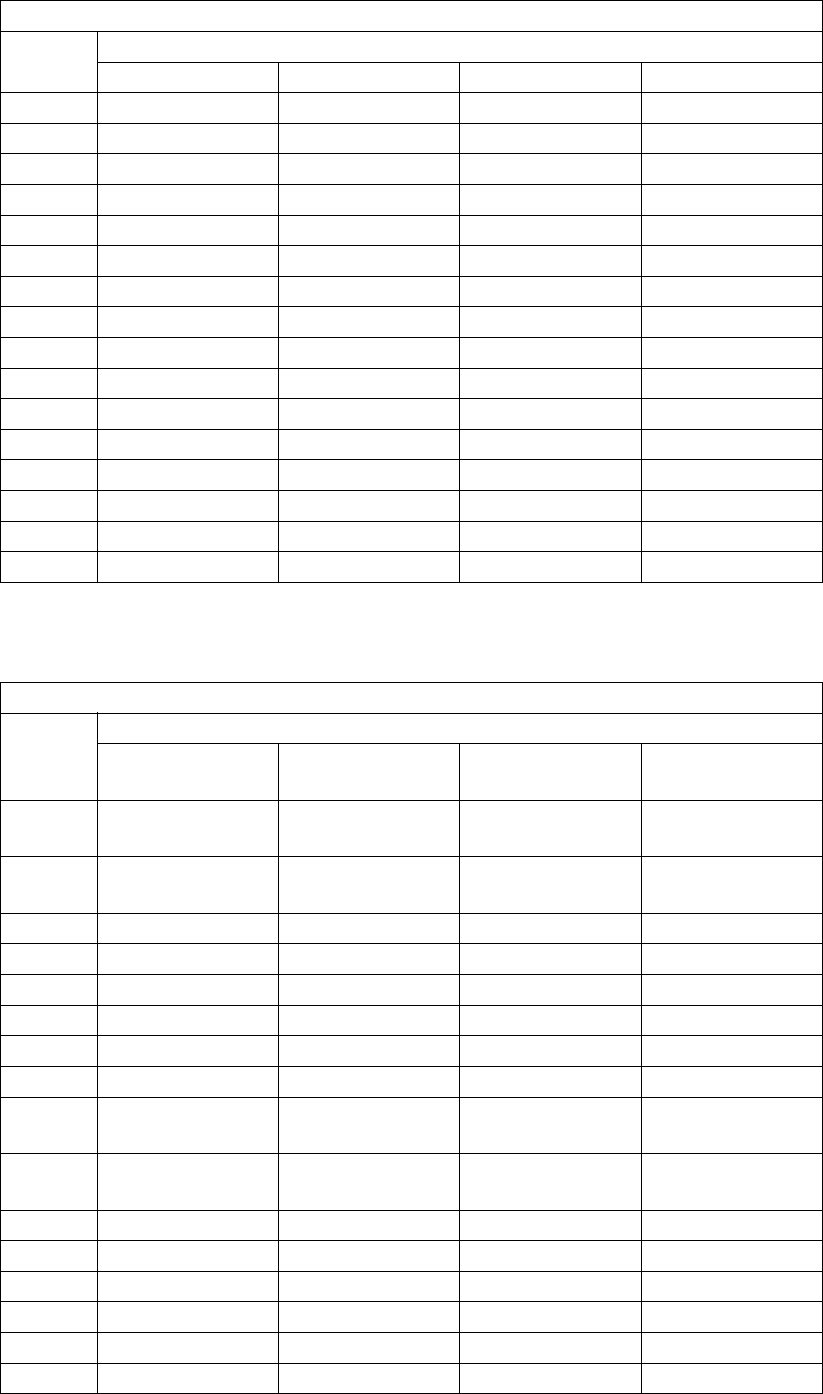
149
DX-600/800
APR 2002
Edition 1.0
4th Digit
-: Not used/defined
5th Digit
-: Not used/defined
Fax Diagnostic Codes
Data Definition
Scanning Rate Resolution
0 20 ms/line Std
1 5 ms/line Std
2 10 ms/line Std
3- Std
4 40 ms/line Std
5- Std
6- Std
7 0 ms/line Std
8 20 ms/line Fine
95 ms/line Fine
A 10 ms/line Fine
B - Fine
C 40 ms/line Fine
D - Fine
E - Fine
F0 ms/line Fine
Fax Diagnostic Codes
Data
Definition
Deferred Comm. Dialing/RCV Memory/
Non-Memory
0 - Manual
Communication Non-Memory
1 Used Manual
Communication Non-Memory
2 - Auto Dialing Non-Memory
3 Used Auto Dialing Non-Memory
4 - Auto RCV Non-Memory
5 Used Auto RCV Non-Memory
6 - Remote RCV Non-Memory
7 Used Remote RCV Non-Memory
8 - Manual
Communication Memory
9 Used Manual
Communication Memory
A - Auto Dialing Memory
B Used Auto Dialing Memory
C - Auto RCV Memory
D Used Auto RCV Memory
E - Remote RCV Memory
F Used Remote RCV Memory
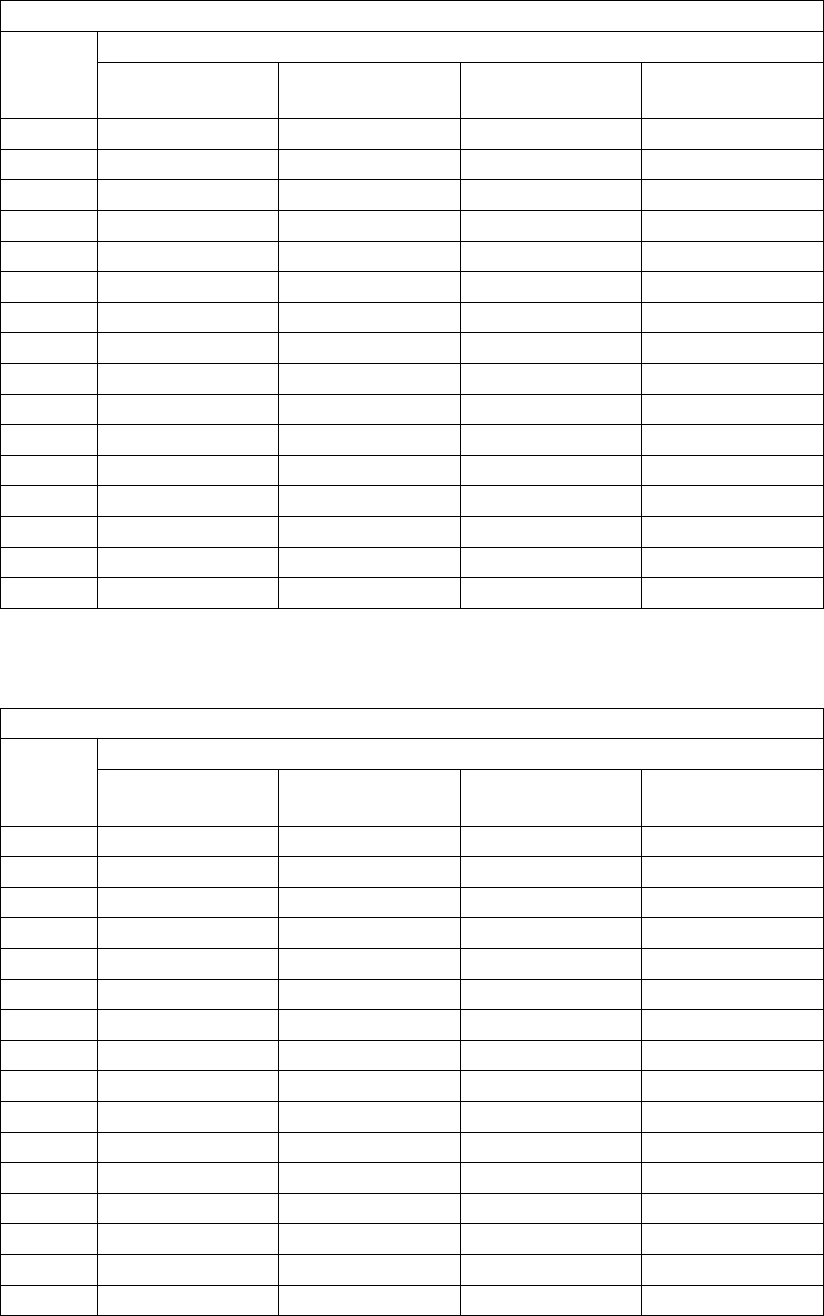
150
DX-600/800
APR 2002
Edition 1.0
6th Digit
-: Not used/defined
7th Digit
-: Not used/defined
Fax Diagnostic Codes
Data Definition
Polling XMT/RCV Selective Comm. Password
Comm.
0 - RCV Off Off
1 Yes RCV Off Off
2- XMT Off Off
3Yes XMT Off Off
4 - RCV On Off
5 Yes RCV On Off
6- XMT On Off
7Yes XMT On Off
8 - RCV Off On
9 Yes RCV Off On
A- XMT Off On
BYes XMT Off On
C - RCV On On
D Yes RCV On On
E- XMT On On
FYes XMT On On
Fax Diagnostic Codes
Data
Definition
Sub-Address
Comm. Confidential
Comm. Relayed Comm. Turnaround
Polling
0----
1Yes---
2- Yes - -
3Yes Yes - -
4- - Yes -
5 Yes - Yes -
6- Yes Yes -
7 Yes Yes Yes -
8---Yes
9Yes - - Yes
A - Yes - Yes
B Yes Yes - Yes
C- - Yes Yes
D Yes - Yes Yes
E - Yes Yes Yes
F Yes Yes Yes Yes
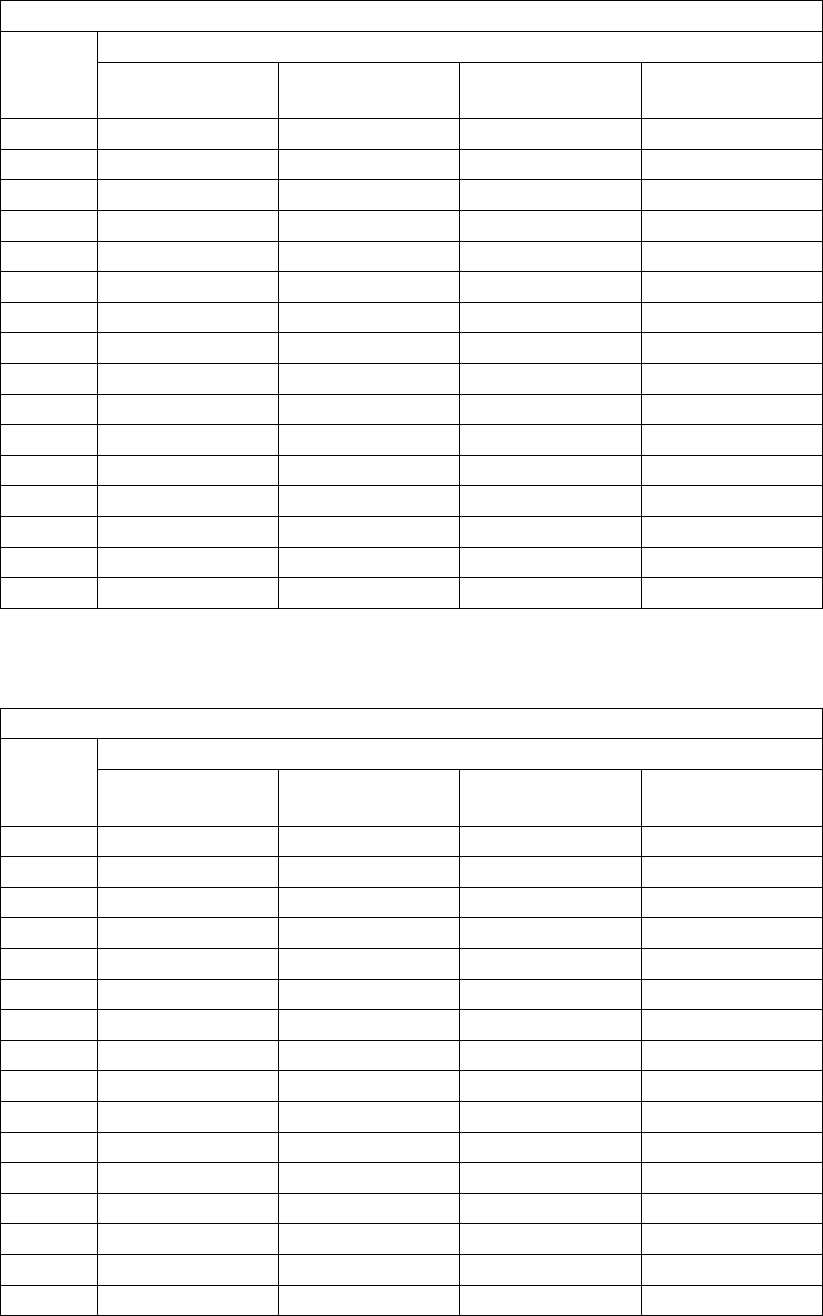
151
DX-600/800
APR 2002
Edition 1.0
8th Digit
-: Not used/defined
9th Digit
-: Not used/defined
Fax Diagnostic Codes
Data Definition
Advanced
Comm. Cover Sheet
XMT
0- -
1 Report XMT -
2 Check & Call -
3- -
4 Memory Transfer -
5- -
6- -
7- -
8- Yes
9 Report XMT Yes
A Check & Call Yes
B- Yes
C Memory Transfer Yes
D- Yes
E- Yes
F- Yes
Fax Diagnostic Codes
Data
Definition
Short Protocol Standard/ Non-
Standard
0 - Standard
1 - Standard
2 - Standard
3 - Standard
4 - Standard
5 - Standard
6 - Standard
7 - Standard
8 - Non-Standard
9 B Non-Standard
A - Non-Standard
B D Non-Standard
C - Non-Standard
D - Non-Standard
E - Non-Standard
F - Non-Standard
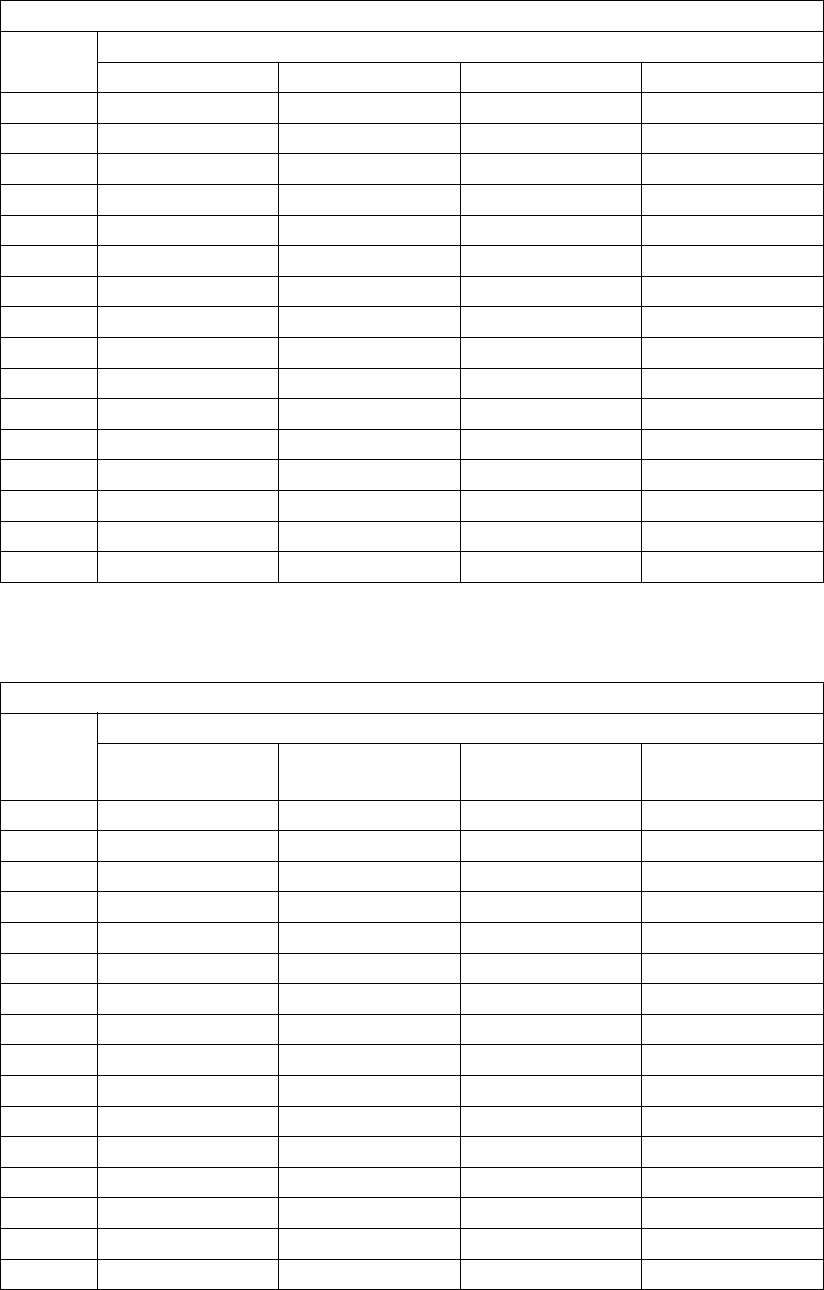
152
DX-600/800
APR 2002
Edition 1.0
10th Digit
-: Not used/defined
11th Digit
-: Not used/defined
Fax Diagnostic Codes
Data Definition
Coding ECM
0MH -
1MR -
2 MMR -
3- -
4- -
5- -
6- -
7- -
8MH Yes
9MR Yes
A MMR Yes
B- -
C- -
D- -
E- -
F- -
Fax Diagnostic Codes
Data
Definition
Symbol Rate
(V.34) V.34
0- -
1- -
2- -
3- -
4- -
5- -
6- -
7- -
8 2400 sr Yes
9- -
A 2800 sr Yes
B 3000 sr Yes
C 3200 sr Yes
D 3429 sr Yes
E- -
F- -
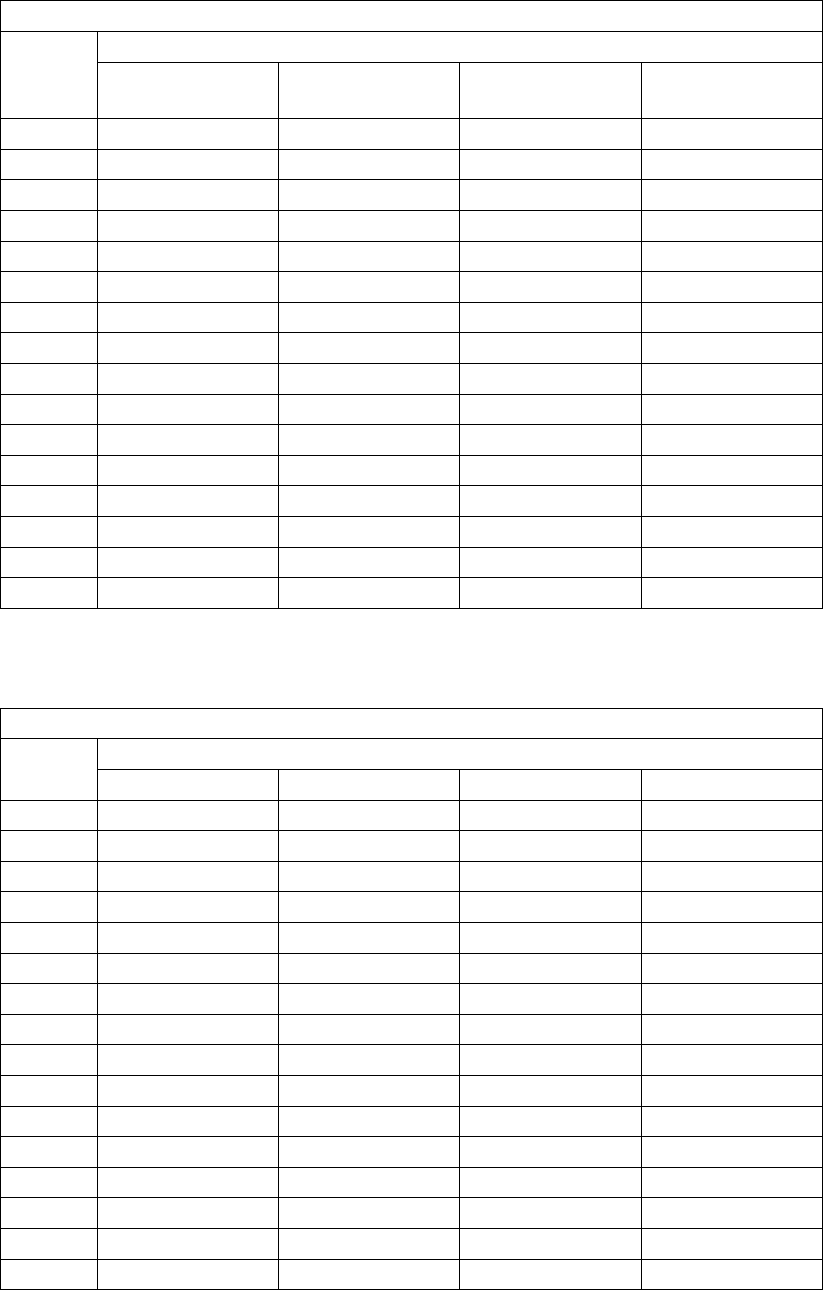
153
DX-600/800
APR 2002
Edition 1.0
12th Digit
-: Not used/defined
13th Digit
-: Not used/defined
Fax Diagnostic Codes
Data Definition
Modem Speed Modem Speed
(V.34)
0 2400 bps -
1 4800 bps 2400 bps
2 7200 bps 4800 bps
3 9600 bps 7200 bps
4 TC 7200 bps 9600 bps
5 TC 9600 bps 12000 bps
6 12000 bps 14400 bps
7 14400 bps 16800 bps
8 - 19200 bps
9 - 21600 bps
A - 24000 bps
B - 26400 bps
C - 28800 bps
D - 31200 bps
E - 33600 bps
F- -
Fax Diagnostic Codes
Data Definition
Line Status
0-
1 Private Line
2-
3-
4-
5-
6-
7-
8-
9-
A-
B-
C-
D-
E-
F-
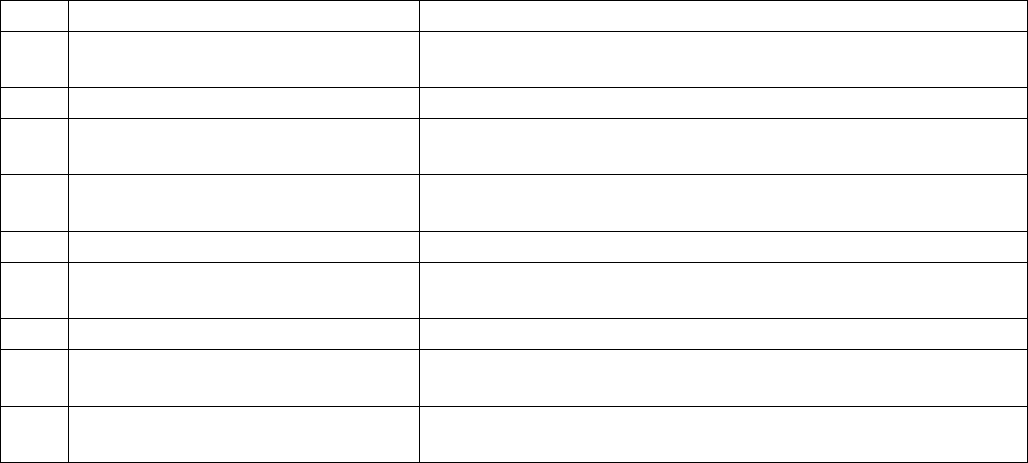
154
DX-600/800
APR 2002
Edition 1.0
5 Service Modes
5.1. Service Modes (For Facsimile)
5.1.1. Service Mode Table
The following service modes are provided to assist you in setting operational functions of the unit and
determining the condition of the unit.
No. Service Mode Description
1 Function Parameter Setting Allows changes to the function parameters
(the home position, etc.).
2 RAM Edit Mode Factory use only.
3 Print Parameter List / Reports Prints the Function Parameter List, Page Memory Test, Printer
Report, All Document File, Protocol Trace, Toner Order Form.
4 Modem Tests Generates various binary, tonal and DTMF signals, by the
modem.
5 Diagnostic Performs various hardware tests.
6 RAM Initialization Initialize RAM and restore the default value of the function
parameters.
7 LBP Service Mode Changes the Printer Parameters.
8 Check & Call Allows input of information for Service Alert Report,
Maintenance Alert Report, Toner Order Form.
9 System Maintenance Used for Firmware Update and Sending a Received File
during a fatal printer error.
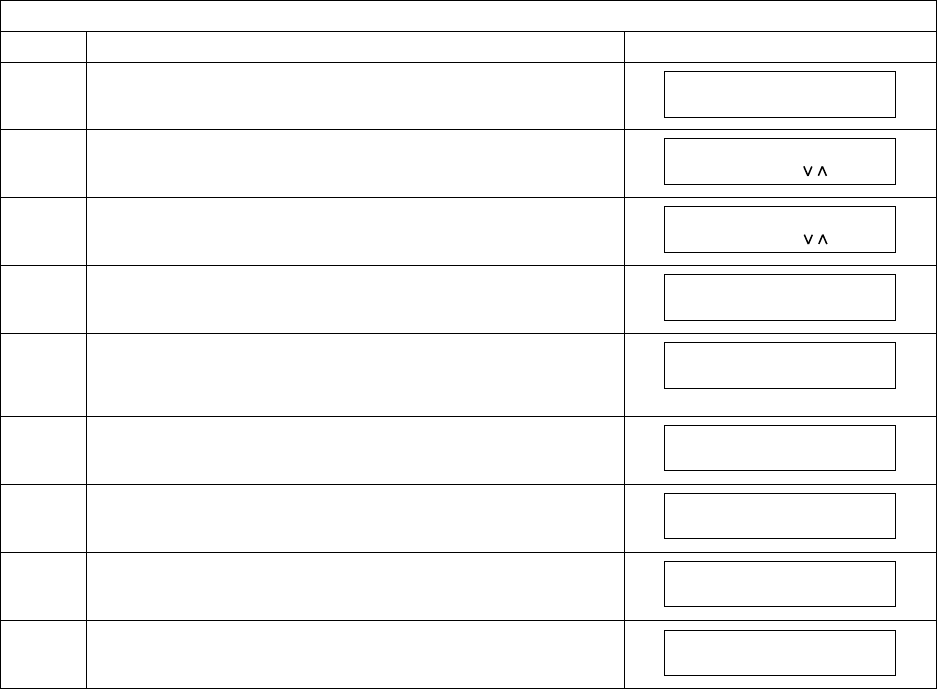
155
DX-600/800
APR 2002
Edition 1.0
5.1.2. Service Mode 1 (Function Parameter Setting)
Use the following procedure to change the function parameters.
Note:
The following buttons provide these functions in the Service Mode:
Service Mode 1
Step Operation or Unit Condition LCD Display
1 Standby
2Press “FUNCTION” and then “7”.
3Press “MONITOR” four times, then press “*”.
4Press “1”.
5 Enter the Function Parameter Number.
Ex: Changing the "ALARM STATUS" -- Enter "001" and
press [SET].
6Press “START”.
7 Enter the new setting value. Ex: Enter "3" for Constant.
8Press “START”. The new value will be stored and the
next parameter will be displayed.
9 Repeat steps 4 through 7 to change other Function
Parameters or Press “STOP” twice to return to standby.
“START”: The new setting value is stored in the machine.
“V”: Scroll the function parameter number down.
“/\”: Scroll the function parameter number up.
MMM-dd-yyyy 15:00
00%
SET MODE (1-8)
ENTER NO. OR
SERVICE MODE
ENTER NO. OR
PARAMETER (000-199)
ENTER PARAMETER #_
PARAMETER #001
ALARM STATUS?
ALARM STATUS:Timer
1:OFF 2:Tmr 3:CONST
ALARM STATUS:Const.
1:OFF 2:Tmr 3:CONST
PARAMETER #002
STOP COMM.JRNL?
MMM-dd-yyyy 15:00
00%
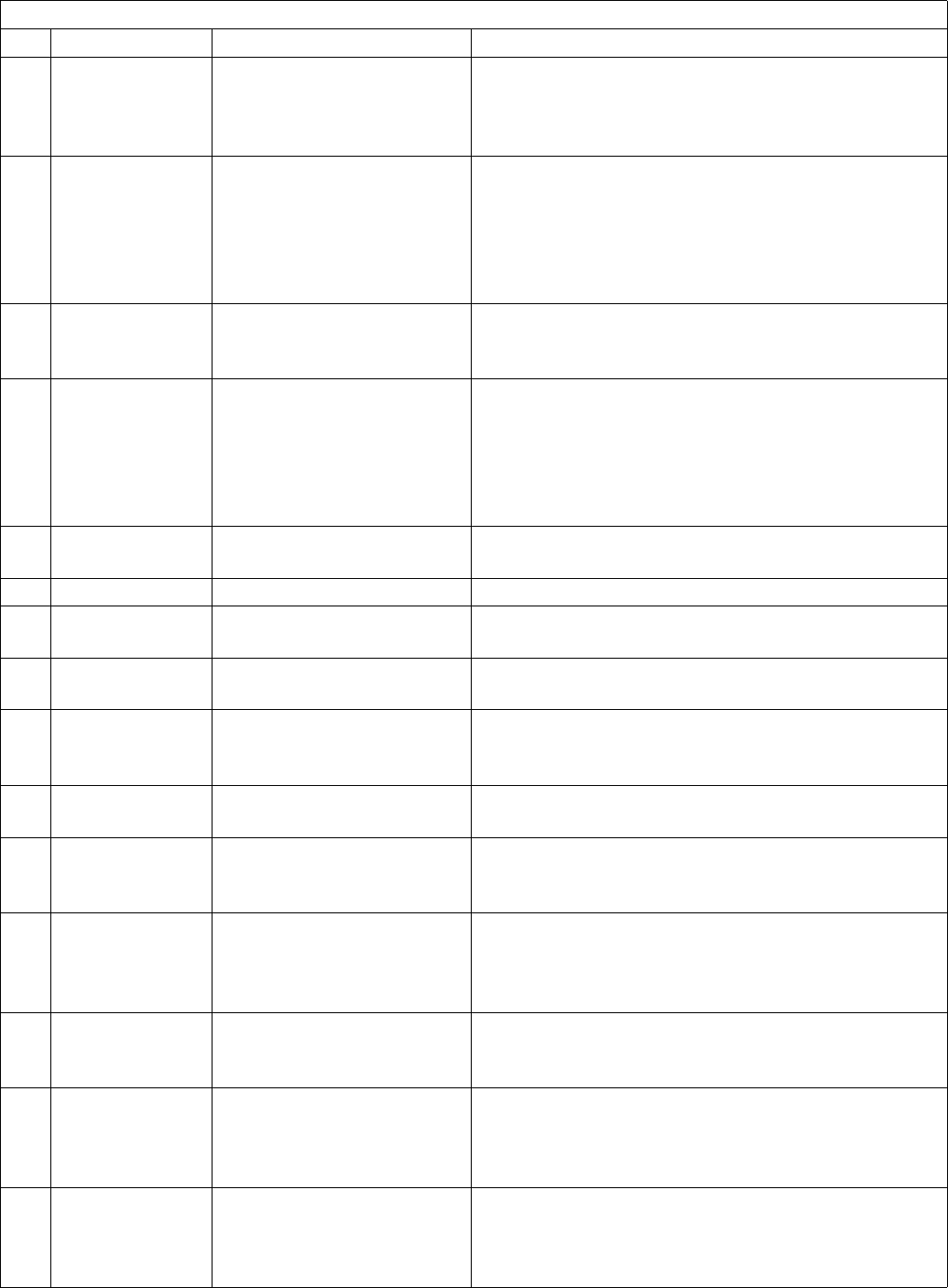
156
DX-600/800
APR 2002
Edition 1.0
Service Mode 1 : Function Parameter Table
No. Parameter Selections Function
000 MON/TEL DIAL 1 = Monitor
2 = TEL/DIAL Selects whether the machine starts to TX
automatically during On-Hook dialing.
Monitor : Start to TX after pressing START
TEL/DIAL : Start to TX automatically
001 ALARM STATUS 1 = OFF
2 = Timer (6 sec.)
3 = Constant
Selects the No Paper or No Toner alarm status.
OFF : Alarm is disabled.
Timer : Alarm will shut off after 6 seconds.
Constant : Alarm will not stop until "STOP" is
pressed or the error is cleared/
corrected.
002 STOP COMM.
JRNL 1 = Off
2 = On Selects whether the machine prompts to print the
COMM. Journal when the printout condition is set to
INC and STOP is pressed during communication.
003 CONTINUOUS
POLL 1 = Off
2 = Stn (Tx only) Selects whether the Continuous Polling feature is
enabled.
Stn:
Place the document(s) on the ADF then press the
Program Key [P4] to store or add the document(s)
into a polled file. (See Note 4)
004 NUMERIC ID
SET 1 = Off (will not accept)
2 = On (accepts) Selects whether the machine accepts and allows to
set or change the Numeric ID.
005 Not Used
006 ID DISPLAY 1 = Number (Numeric ID)
2 = Chara (Character ID) Selects the priority of displaying the ID.
007 JNL COLUMN 1 = Preset station name
2 = Received ID Selects the contents of the ID to display on the
Journal.
008 MONITOR 1 = Off
2 = On Selects whether the Monitor is ON/OFF for
monitoring fax signals.
(FOR SERVICE USE ONLY)
009 DC LOOP 1 = Off (Normal)
2 = On (Off Hook) Selects a false Off Hook state for back to back
communication test.
010 TX LEVEL 00 = 0 dBm
~
15 = -15 dBm
Selects the TX signal output level, 0 to -15 dBm in 1
dBm steps. (Refer to Chapter 4.3.)
011 RX LEVEL 1 = -43 dBm
2 = -38 dBm
3 = -33 dBm
4 = -48 dBm
Selects the receiving sensitivity of -33/-38/-43/-48
dBm.
012 DTMF LEVEL 00 = 0 dBm
~
15 = -15 dBm
Selects the DTMF output level, 0 to -15 dBm in 1
dBm steps.
013 G3 RX EQL 1 = 0 dB
2 = 4 dB
3 = 8 dB
4 = 12 dB
Selects the cable equalizer for G3 reception mode,
0dB, 4dB, 8dB or 12dB.
014 G3 TX EQL 1 = 0 dB
2 = 4 dB
3 = 8 dB
4 = 12 dB
Selects the cable equalizer for G3 transmission
mode, 0dB, 4dB, 8dB or 12dB.
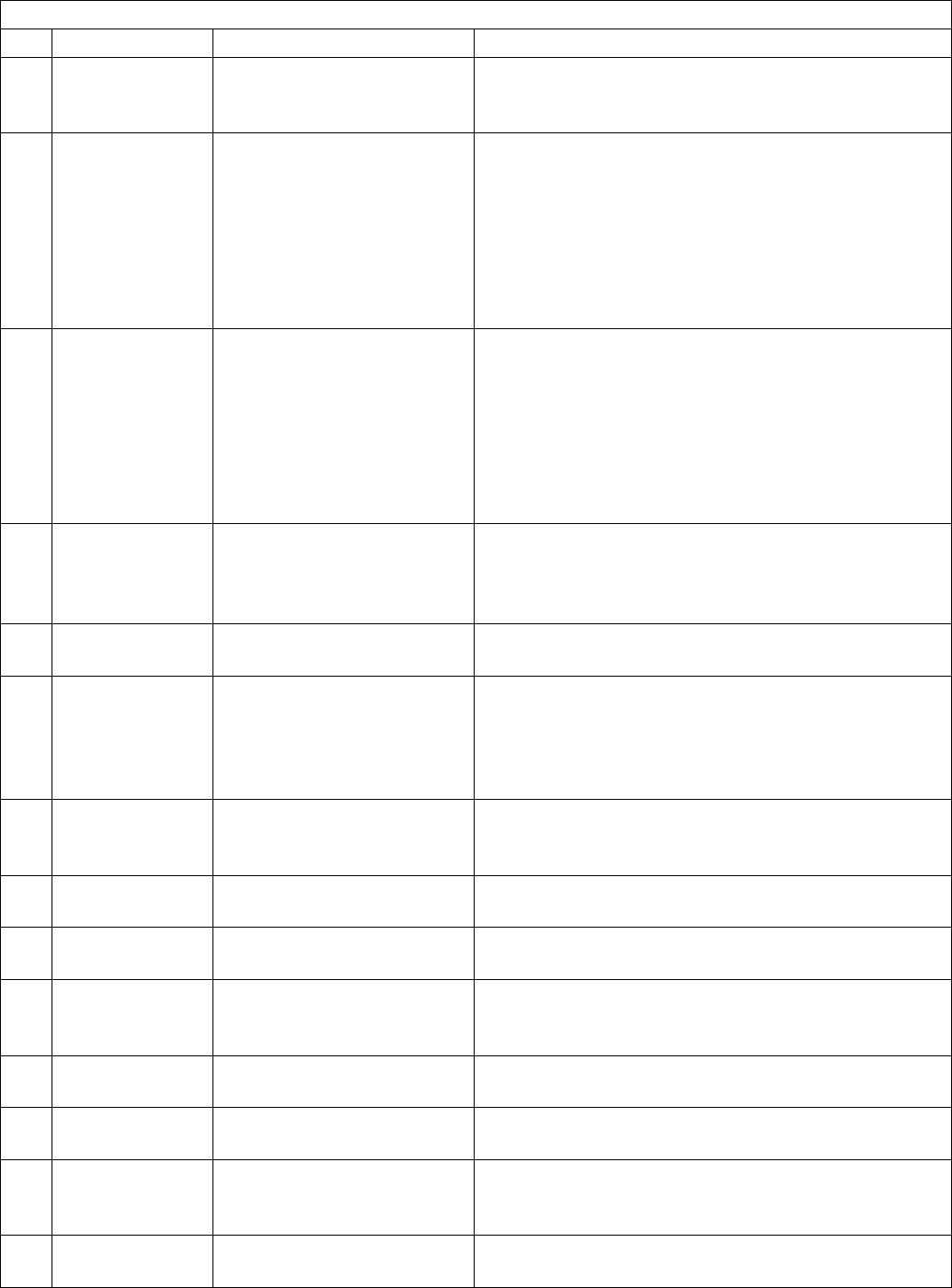
157
DX-600/800
APR 2002
Edition 1.0
015
~
016
Not Used
017 TX START 1 = 2400 bps
2 = 4800 bps
3 = 7200 bps
4 = 9600 bps
5 = TC7200 bps
6 = TC9600 bps
7 = 12000 bps
8 = 14400 bps
Selects the transmission modem start speed, 14400/
12000/TC9600/TC7200/9600/7200/4800/2400 bps.
Note:
This parameter is applicable only when
communicating with regular G3 machines. When
communicating with Super G3 (V.34) machines,
use Parameter No. 32.
018 RX START 1 = 2400 bps
2 = 4800 bps
3 = 7200 bps
4 = 9600 bps
5 = TC7200 bps
6 = TC9600 bps
7 = 12000 bps
8 = 14400 bps
Selects the reception modem start speed, 14400/
12000/TC9600/TC7200/9600/7200/4800/2400 bps.
Note:
This parameter is applicable only when
communicating with regular G3 machines. When
communicating with Super G3 (V.34) machines,
use Parameter No. 33.
019 ITU-T V.34 1 = Off
2 = On
3 = Select
Selects whether the ITU-T V.34 is Off, On or Select.
Select: Select whether the ITU-T V.34 is Off or On,
when entering Phone Book Dialing Numbers
or Manual Number Dialing.
020 ITU-T ECM 1 = Off (Invalid)
2 = On (Valid) Select the ECM mode.
021 EP TONE 1 = Off (without EP Tone)
2 = On (with EP Tone) Selects whether to add the echo protect tone on V.29
mode.
(Used when Echo Suppression is disabled.)
On : Add
Off : Do not add
022 SIGNAL
INTERVAL 1 = 100 ms
2 = 200 ms
3 = 500 ms
Selects the time interval between the receiving
signal and the transmitting signal.
023 TCF CHECK 1 = Normal (Short)
2 = Long Selects the TCF check interval Long/Short
024 CED
FREQUENCY 1 = 1080 Hz (non ITU-T)
2 = 2100 Hz Selects the CED frequency 2100/1080 Hz
025 COMM. START-
UP 1 = 1’st response
2 = 2’nd response Selects the communication start-up condition (XMT
and Polling).
(Used when Echo Suppression is disabled.)
026 NON-
STANDARD 1 = Off (Invalid)
2 = On (Valid) Selects own mode (Panafax mode).
027 SHORT
PROTOCOL B 1 = Off (Invalid)
2 = On (Valid) Selects the short protocol mode.
028 SHORT
PROTOCOL D 1 = Off (Invalid)
2 = On (Valid) Selects the short protocol mode. When activated, it
allows the machine to automatically store the
modem speed for each Auto Dial Number.
029 REMOTE
DIAGNOSTICS 1 = Off (will not accept)
2 = On (accepts) Selects whether the machine accepts Remote
Diagnostics from the service station.
Service Mode 1 : Function Parameter Table
No. Parameter Selections Function
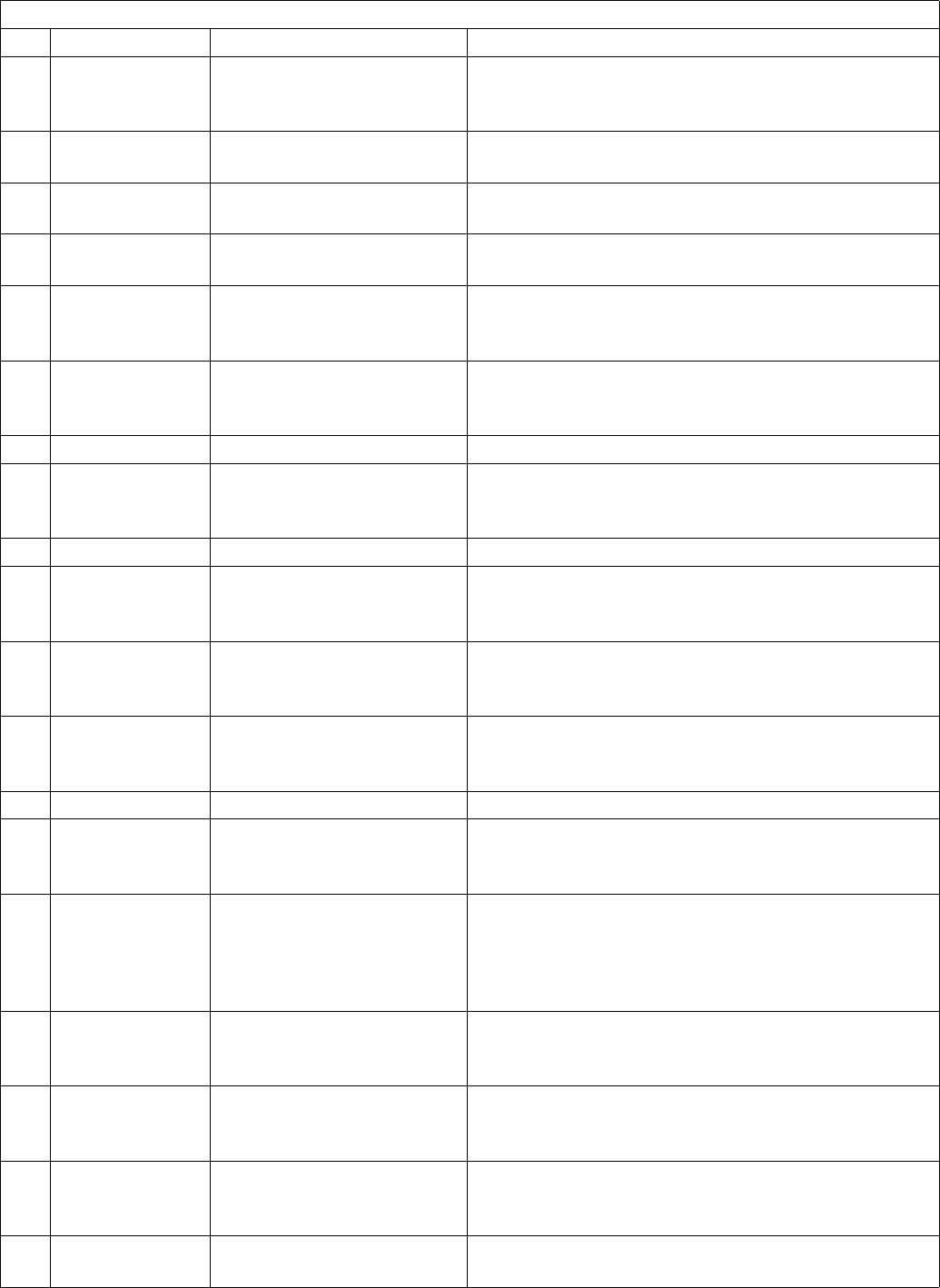
158
DX-600/800
APR 2002
Edition 1.0
030 CED & 300 bps 1 = 75 ms
2 = 1 sec Selects the pause interval between the CED and the
300 bps signal.
(Used when Echo Suppression is disabled.)
031 RTC = EOLx12 1 = Off (EOLx6)
2 = On (EOLx12) Selects the RTC signal, EOLx6 or EOLx12.
032 V34 TX START 2400-33600bps Selects the transmission modem start speed for V.34
communication, 33600-2400 bps.
033 V34 RX START 2400-33600bps Selects the receiving modem start speed for V.34
communication, 33600-2400 bps.
034 V34 TX Symbol
Rate 2400-3429sr Selects the transmission symbol rate for V.34, 3429/
3200/3000/2800/2400 sr.
Press “V” or “/\ “ to select the symbol rate.
035 V34 RX Symbol
Rate 2400-3429sr Selects receiving symbol rate for V.34, 3429/3429/
3200/3000/2800/2400 sr.
Press “V” or “/\ “ to select the symbol rate.
036 Not Used
037 PROTOCOL
DISPLAY 1 = Off (not displayed)
2 = On (displayed) Selects whether to display the modem speed during
communication.
Press “V” or “/\ “ to display.
038 Not Used
039 FLASH TIME 5 = 50 ms
~
100 = 1000 ms
Selects the pause interval before activating the Flash
key.
040 E/F TIME
(Except for USA
and Canada)
5 = 50 ms
~
100 = 1000 ms
Selects the pause interval before activating the Flash
key.
041 PAUSE TIME 1 = 1 sec.
~
10 = 10 sec.
Selects the pause interval from 1 sec. ~ 10 sec. for
dialing through a switchboard or for international
calls.
042 Not Used
043 REDIAL
INTERVAL 0 = no waiting
~
15 = 15 minutes
Selects the redial interval from 0 to 15 minutes in 1
minute steps.
044 REDIAL COUNT 0 = no redial
~
15 = 15 times
Selects the redial count from 0 to 15 times in 1 step
intervals.
Note:
In order to comply with the requirements TBR21
in the EC destinations, do not select 15 times.
045 RING DETECT
COUNT 1 = 1 ring
~
9 = 9 rings
Selects the ring detection count from 1 to 9 rings in 1
ring step intervals.
046 ON-HOOK TIME 0 = 0 sec.
~
90 = 90 sec.
Selects the on-hook time between sequential
communication calls in 1 second step intervals.
047 RESPONSE
WAIT 1 = 1 sec.
~
90 = 90 sec.
Selects the waiting interval for the response after
completing the dialing.
048
049 Not Used
Service Mode 1 : Function Parameter Table
No. Parameter Selections Function
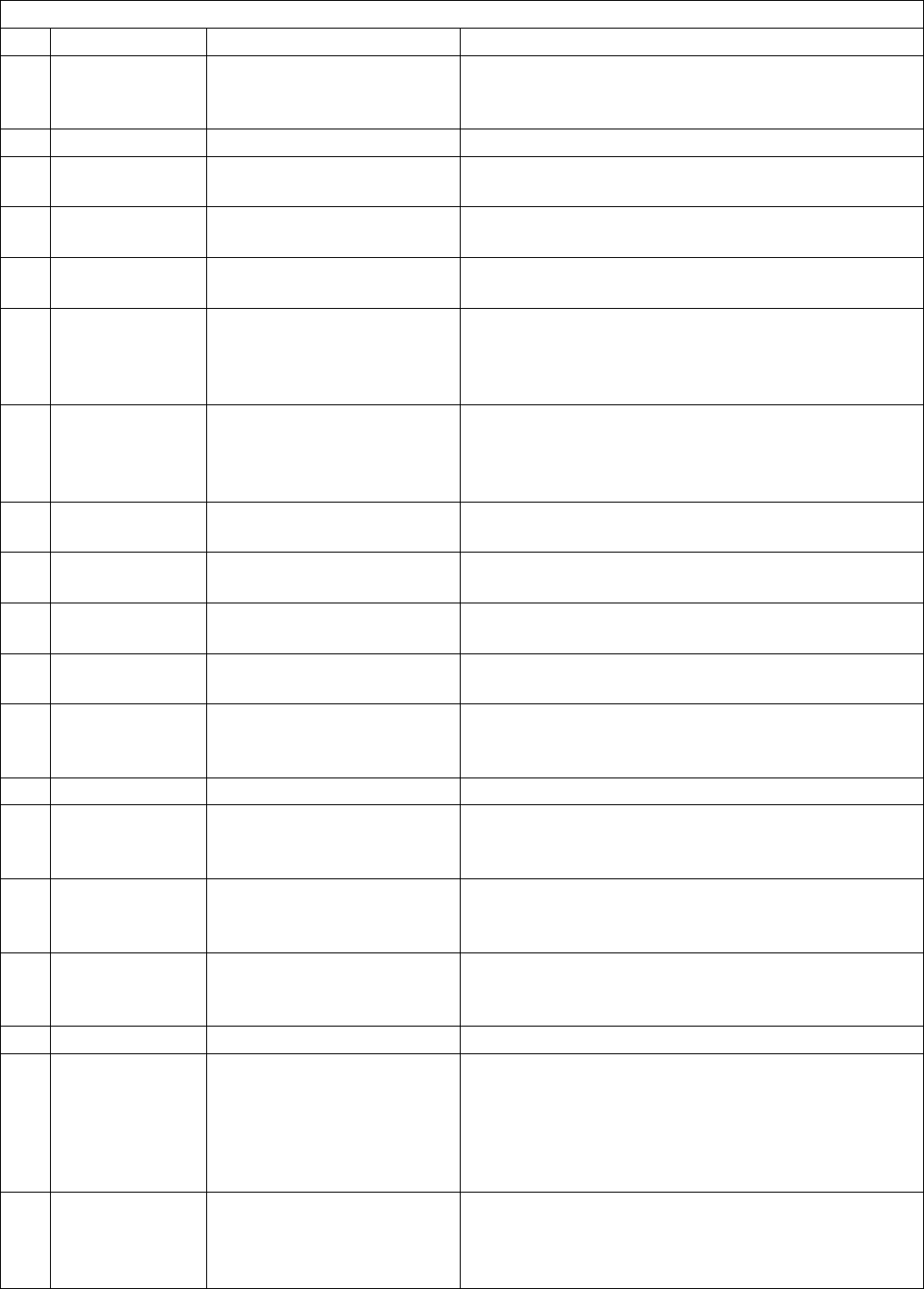
159
DX-600/800
APR 2002
Edition 1.0
050 RING DETECT
MODE 1 = Normal
2 = Rough Selects the quality of ringer detection. Use if the line
signal is out of regulation, set to "Rough" so that the
unit may detect the ringing signals.
051 Not Used
052 PULSE RATE 1 = 10 pps
2 = 20 pps Selects the dial pulse rate 10/20 pps.
053
054 Not Used
055 BUSY TONE
CHECK 1 = Off
2 = On Selects whether to detect the Busy Tone.
056 DIAL TONE
CHECK
(Except for USA
and Canada)
1 = Off
2 = On Selects whether to detect dial tone before dialing the
telephone number.
057 DC LOOP
CHECK
(Except for USA
and Canada)
1 = Off (will not check)
2 = On (checks) Selects whether the unit checks the DC Loop during
communication.
058 COMM.JRNL
+IMAGE 1 = Off (without image)
2 = On (with image) Selects whether the machine prints the COMM.
Journal with image.
059 CONF. RCV
REPORT ON 1 = Off
2 = On
060 VERSION Indicates the Host software
version.
061 TX/RX/PRT/CPY
COUNTER TX/RX/PRT/CPY Displays the transmitted, received, total printed and
copied document count.
062 PRINT
COUNTER 1 = Off
2 = On Selects whether to print in the Fax Parameter List,
the counter information that is displayed in the
Function Parameter No. 61.
063 Not Used
064 SILENT
DETECTION
TIME OUT
01 = 1 sec.
~
60 = 60 sec.
Select silent detection timeout time (TAM I/F).
065 SILENT
INTEGRATION
TIME
01 = 1 sec.
~
10 = 10 sec.
Select ring detection integration time (TAM I/F).
066 RING COUNT
(TAM) 01 = 1 sec.
~
99 = 99 sec.
Select ring detection count 1 to 99 times in one step
intervals on TAM I/F mode.
067 Not Used
068 NYSE FAX
FORWARD
(For USA and
Canada only)
1 = Off
2 = On Selects whether the machine will forward the
incoming and outgoing faxes to a specified station.
Note:
Once this parameter is activated, Fax Forwarding
via Fax Parameter 054 is automatically disabled.
069 NYSE LOCAL
PRINT 1 = INC
2 = ON (Always) Selects the printing condition for the incoming faxes
after FAX Forwarding.
INC. : Prints only if FAX Forwarding fails.
ON : Always prints.
Service Mode 1 : Function Parameter Table
No. Parameter Selections Function
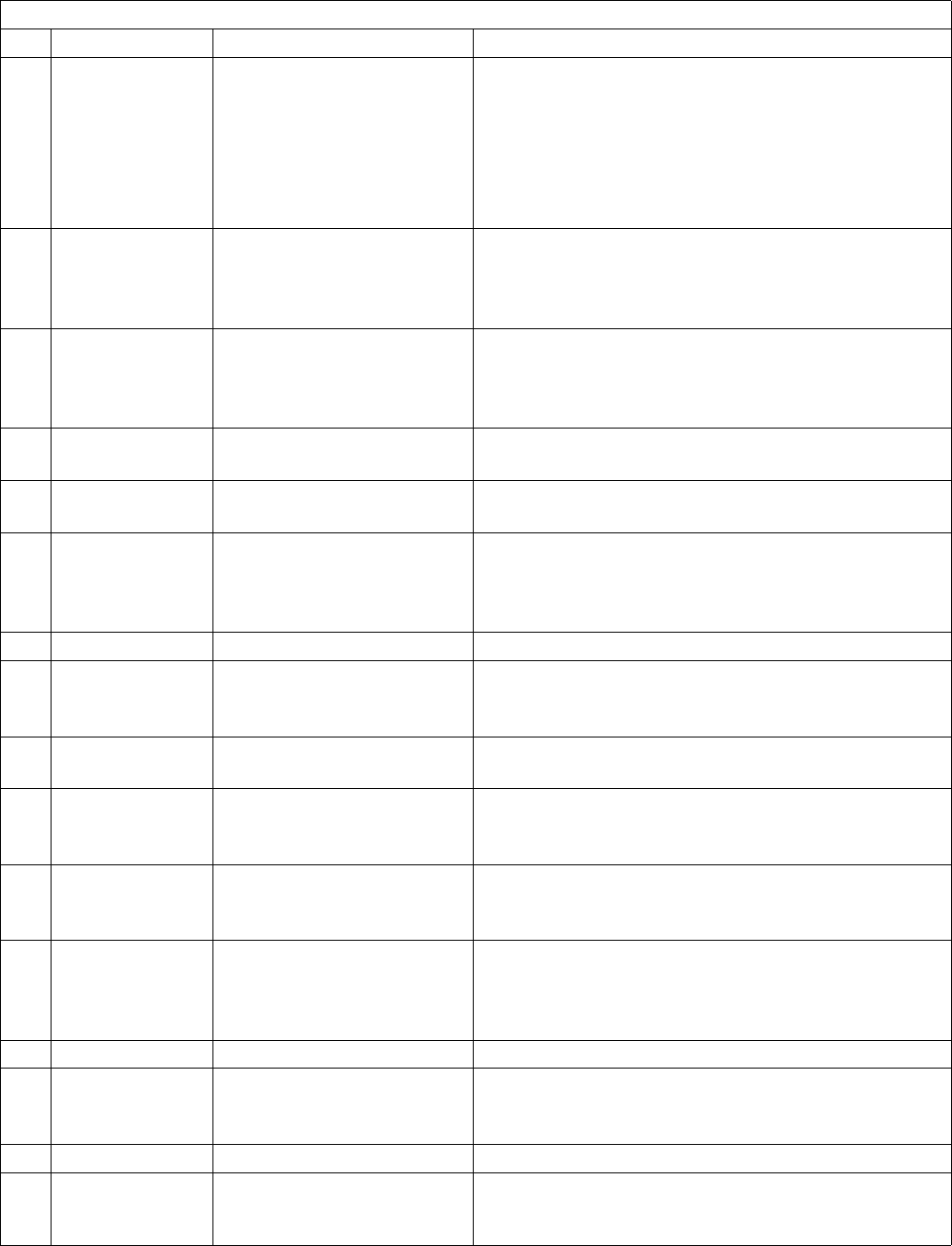
160
DX-600/800
APR 2002
Edition 1.0
070 LINE ERROR 1 = 128 lines
2 = 256 lines
3 = 512 lines
4 = 1024 lines
5 = 2048 lines
6 = Off
(will not disconnect line)
1. Selects the line disconnect condition during
reception. If the number of line errors exceed this
setting, the unit will disconnect the line.
2. Selects the transmit condition of RTP/PIP or RTN/
PIN.
(Available if No.73 Error Detect is set to "LINES")
(See Note 1)
071 TOTAL ERROR 1 = 5%
2 = 10%
3 = 15%
4 = 20%
Selects the transmit condition of RTP/PIP or RTN/
PIN.
(Available if No.73 Error Detect is set to "RATE".)
(See Note 2)
072 CONTINUOUS
ERROR 1 = Off (unlimited)
2 = 3 lines/STD
3 = 6 lines/STD
4 = 12 lines/STD
Selects the continuous total error criteria of Off/3/6 or
12 lines in Standard mode. If continuous total error
exceeds this setting, the unit will transmit RTN/PIN.
(Available if No.73 Error Detect is set to "RATE".)
073 ERROR
DETECT 1 = Lines
2 = Rate Selects the error detect condition Lines/Rate.
074 RTN RECEIVE 1 = Disconnect
2 = Continue Selects whether to disconnect the phone line or
continue when "RTN" is received.
075 CODING 1 = MH (MH only)
2 = MR (MH or MR)
3 = MMR
(MH or MR or MMR)
Selects the coding scheme.
076 Not Used
077 RX JAM
LENGTH 1 = Off (unlimited)
2 = 2 m
3 = 8 m
Selects the maximum length of a received
document that can be printed.
078
079 Not Used
080 DOC. TOP
FEED -5.0 mm
~
+5.0 mm
Adjusts the distance between the scanning sensor
ON position and the scanning start position.
081 DOC. END
FEED -5.0 mm
~
+5.0 mm
Adjusts the distance between the scanning sensor
OFF position and the scanning end position.
082 JAM LENGTH 1 = 1 m
2 = 2 m
3 = 8 m
4 = Unlimited
Selects the maximum length of the original that can
be scanned.
083 Not Used
084 LINE AS NO
PAPER 1 = Ring (ring)
2 = Busy (keep line busy) Selects whether to ring or send a busy tone to the
remote station when the recording paper runs out or
the unit cannot receive because of any trouble.
085 Not Used
086 REDUCTION
FINE 1 = Off
2 = On
Selects whether the resolution is preset to Fine,
when sending with reduction B4→A4.
(For B4 Scanning Model only)
Service Mode 1 : Function Parameter Table
No. Parameter Selections Function
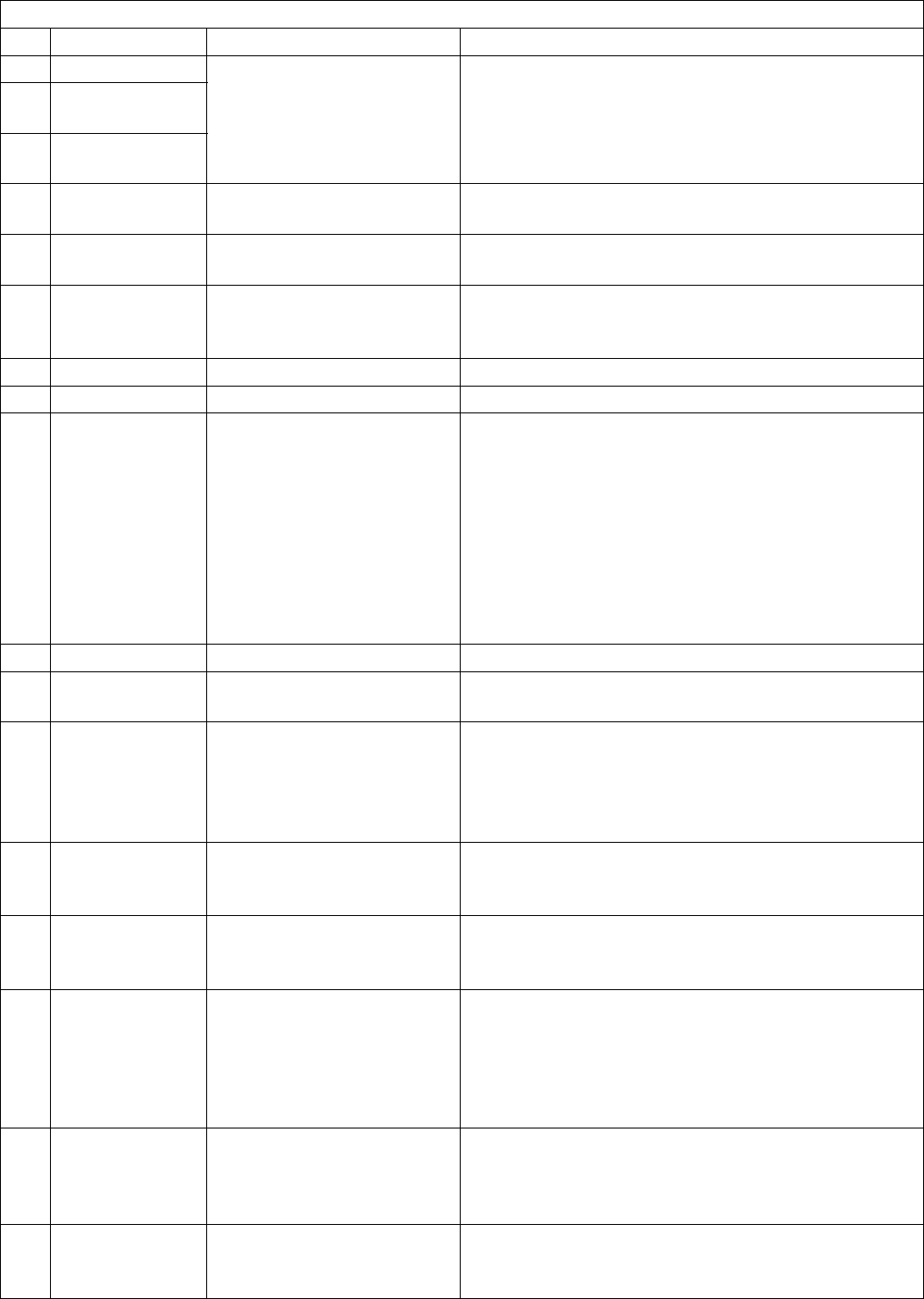
161
DX-600/800
APR 2002
Edition 1.0
087 DARKER LEVEL 0 = Lightest Contrast
~
15 = Darkest Contrast
Selects the contrast level.
0← →15
Lightest← →Darkest
088 NORMAL
LEVEL
089 LIGHTER
LEVEL
090
091 Not Used
092 SMOOTHING 1 = Off
2 = On Selects whether the smoothing function is available.
093
~
109
Not Used
110 MAC ADDRESS Indicates the MAC Address.
111 Not Used
112 INSERT EMAIL
TXT 1 = Off
2 = On Selects whether the Text Template (email message)
is programmable and added on all email sent in the
message body above the top line of text. (Up to 40
characters Programmed in the User Parameters.)
Note:
After enabling this feature, aside from entering
the text in the User Parameters, it also has to be
activated in each Auto Dial Number before it will
take effect. It does not work for Direct Dialed
Numbers.
113 Not Used
114 SYMBOL SET 1 = Standard
2 = Extended Selects whether the extended symbols other than
"%" is available for Internet Parameters entry.
115 TIME ZONE 1 = Scroll
2 = Direct Selects the setting method for Time Zone.
Scroll : Allows using "Scroll Keys" to scroll through
the Time Zone Table.
Direct : Allows you to input the Time Zone directly,
(*) key to be used as a switch between +/-.
116 OVERWRITE
WARNING 1 = Yes
2 = No Selects whether the Overwrite Warning is included
on the Internet FAX Result Receipt when
programming the Auto Dialer via email.
117
~
119
Not Used
120 FORWARD ALL
COM.
(Except for USA
and Canada)
1 = Off
2 = On Selects whether the machine will forward the
incoming and outgoing faxes to a specified station.
Note:
If Fax Parameter 054 is activated, Fax
Forwarding is enable.
121 FAC LOCAL
PRINT
(Except for USA
and Canada)
1 = INC
2 = ON (Always) Selects the printing condition for the incoming faxes
after FAX Forwarding.
INC. : Prints only if FAX Forwarding fails.
ON : Always prints.
122 LDAP 1 = Off
2 = On When LDAP is used, specialize characters may be
displayed as different characters.
Available from May production.
Service Mode 1 : Function Parameter Table
No. Parameter Selections Function
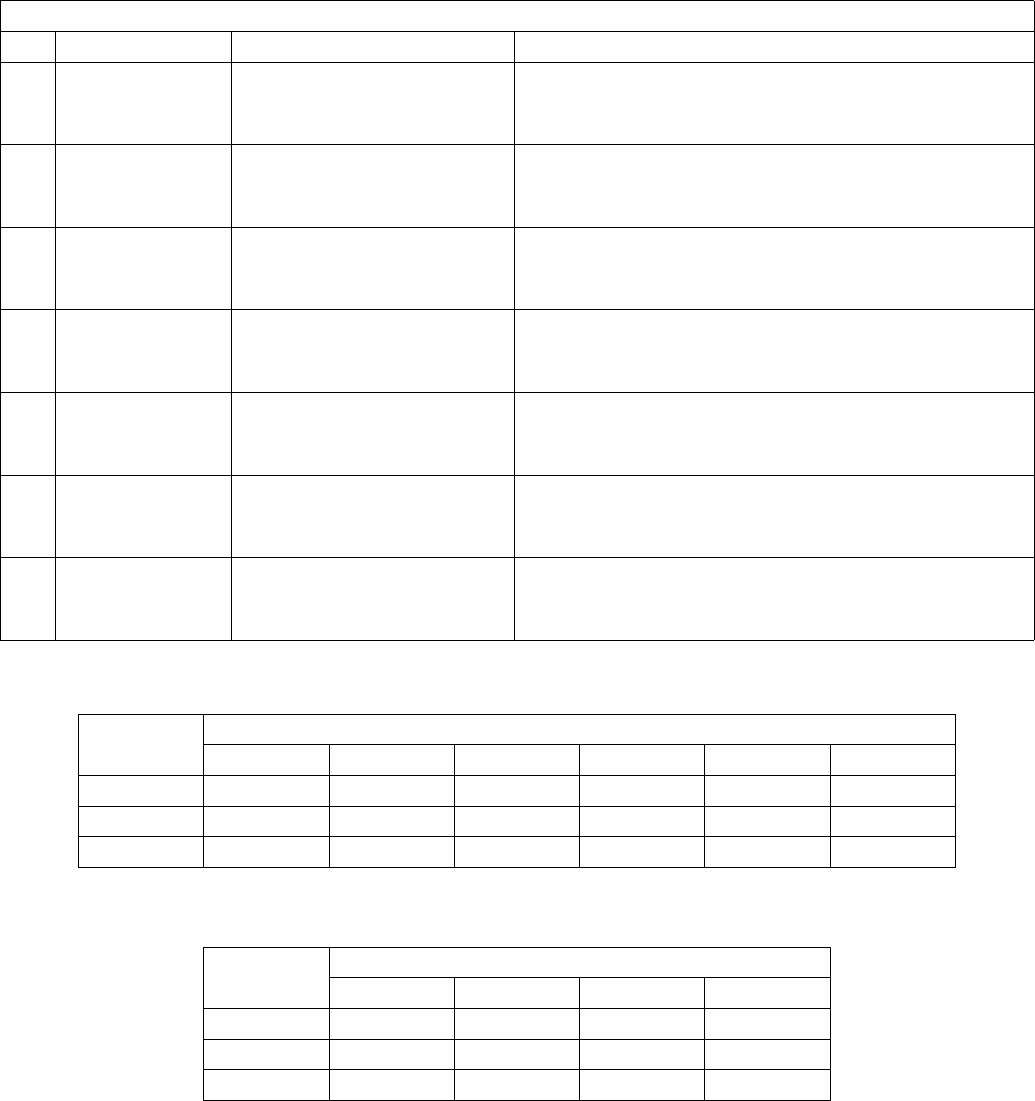
162
DX-600/800
APR 2002
Edition 1.0
Note 1: Function Parameter No. 070 (Line Error) - Transmit condition of RTP/PIP or RTN/PIN
Note 2: Function Parameter No. 071 (Total Error) - Transmit condition of RTP/PIP or RTN/PIN
Note 3: The default setting of parameters depends on the destination’s specifications or regulations.
Print the Function Parameter List to confirm the default settings.
Note 4:
Continuous Polling (Station Mode)
This feature allows you to store or add documents into a polled file in memory.
To enable the Continuous Polling feature set Function Parameter No. 003 to "2:Station". The Program
Key [P4] will be assigned with the "Store-4-Polling" name automatically and cannot be changed.
To prepare the document(s) to be polled, simply place the document(s) on the ADF and then press the
Program Key [P4] to store or add the document(s) into a polled file.
(Note: If a regular polled file ([FUNCTION][3][2]) is stored in memory, the Program Key [P4] for
Continuous Polling will not be accepted.)
123
~
129
Not Used
130 BUSY-ACK
TIMING •In Busy
•After Busy
•While Busy
Selects the signal timing between the BUSY and
ACK signal in Printer Interface Mode.
131 CMD RCV GRD
TIMER 1 min.
~
15 min.
Selects the Guard Timer between each GDI
Command in Printer Interface Mode.
132 PRT DATA
TIMER 1 min.
~
15 min.
Selects the Guard Timer between each GDI Data
Frame in Printer Interface Mode.
133 COLLATION
(PRT) 1 = Off
2 = On
3 = Auto
Selects the Print Collation in Printer Interface Mode.
When “Auto” is selected, print collation will operate
according to the setting in Fax Parameter #65.
134 COLLATION
(PC I/F) 1 = Off
2 = On
3 = Auto
Selects the Print Collation in PC Interface Mode.
When “Auto” is selected, print collation will operate
according to the setting in Fax Parameter #65.
135
~
199
Not Used
Signal Setting
1:128 2:256 3:512 4:1024 5:2048 6:Off
MCF/PIP 0-31 0-63 0-127 0-255 0-511 Always
RTP/PIP 32-63 64-127 128-255 256-511 512-1023 -
RTN/PIN 64-127 128-255 256-511 512-1023 1024-2047 -
Signal Setting
1:5% 2:10% 3:15% 4:20%
MCF/PIP 0-2 0-4 0-7 0-9
RTP/PIP 3-4 5-9 8-14 10-19
RTN/PIN 5- 10- 15- 20-
Service Mode 1 : Function Parameter Table
No. Parameter Selections Function
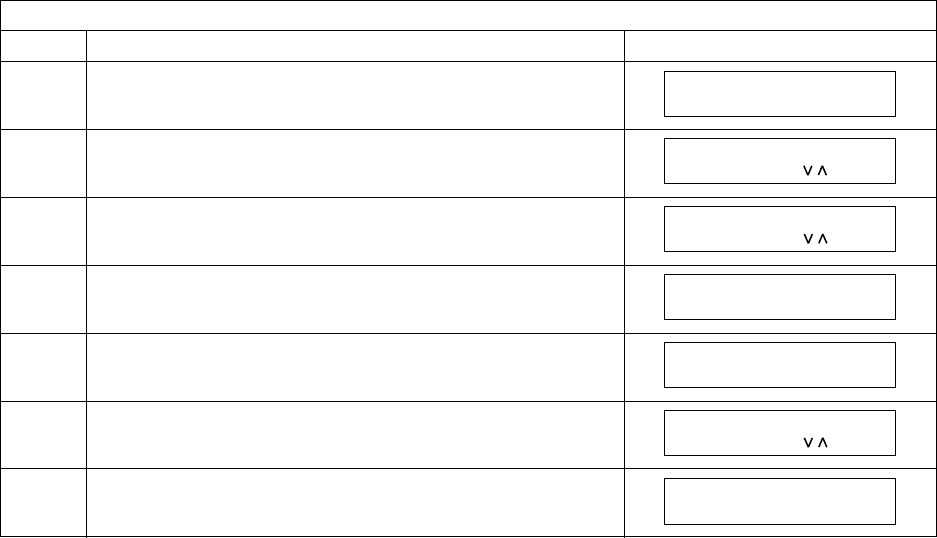
163
DX-600/800
APR 2002
Edition 1.0
5.1.3. Service Mode 3 (Printout of Lists, Reports and Test Results)
From this Service Mode you can print the Function Parameter List, Page Memory Test, Printer Report, All
Document File, Protocol Trace and the Toner Order Form.
5.1.3.1. Function Parameter List
A list of all Function Parameters can be printed by the following procedure.
Service Mode 3 - Function Parameter List
Step Operation or Unit Condition LCD Display
1 Standby
2Press “FUNCTION” and then “7”.
3Press “MONITOR” four times, then press “*”.
4Press “3”.
5Press “START”.
6 After printing is completed, the unit returns to the
display in step 3.
7Press “STOP” to return to standby.
MMM-dd-yyyy 15:00
00%
SET MODE (1-8)
ENTER NO. OR
SERVICE MODE
ENTER NO. OR
PRINTOUT (1-7)
1:FUNC. PARAM. LIST
FUNC. PARAMETER LIST
* PRINTING *
SERVICE MODE
ENTER NO. OR
MMM-dd-yyyy 15:00
00%
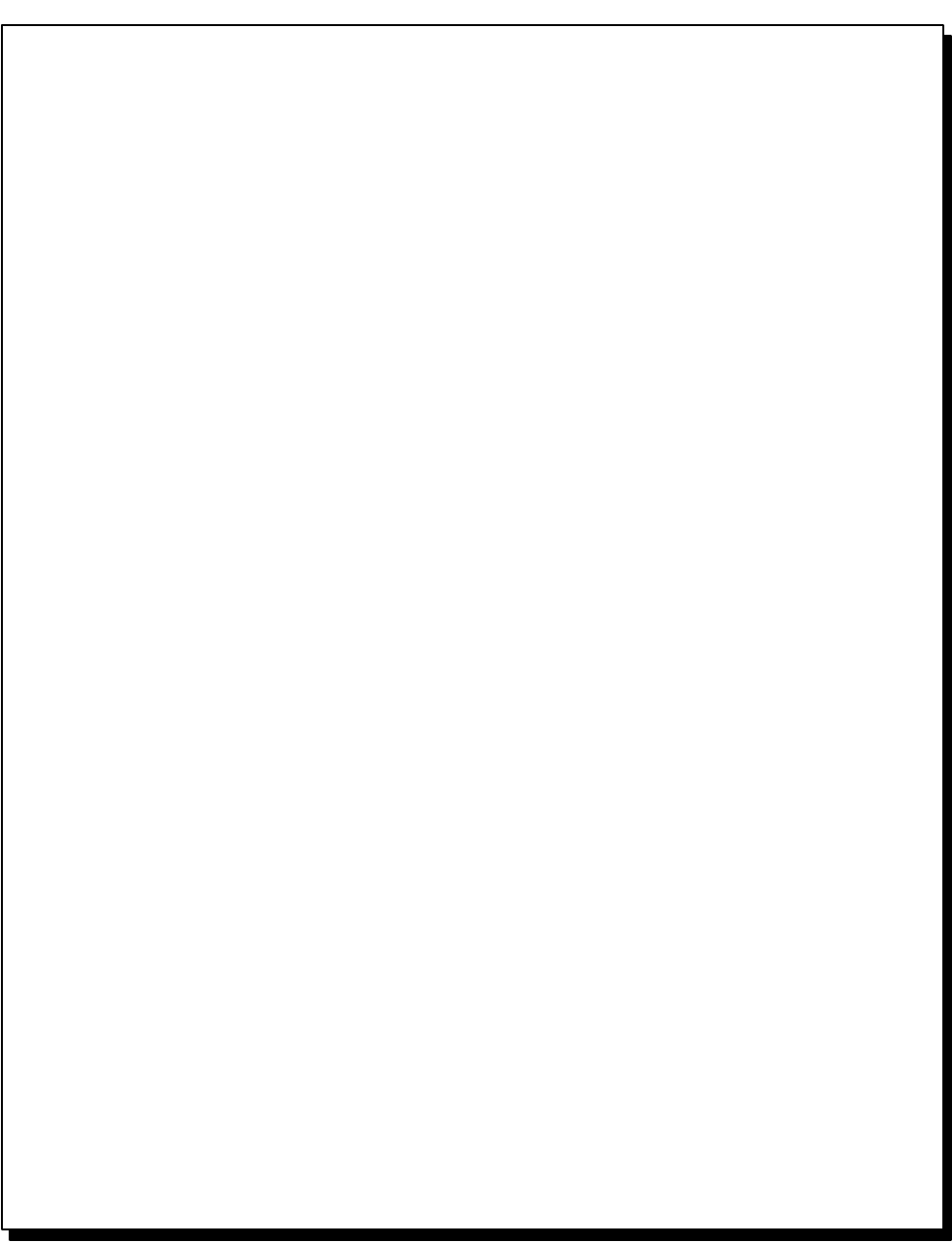
164
DX-600/800
APR 2002
Edition 1.0
Function Parameter List (Sample)
*************** -FUNCTION PARAMETER- ************** DATE MMM-dd-yyyy ***** TIME 12:07 *** P.01
000 MON/TEL DIAL:[Monitor] Monitor 050 RING DET MODE:[Normal] Normal
001 ALARM STATUS:[Timer] Timer 051 ----------
002 STOP COMM.JRNL:[On] On 052 PULSE RATE:[10pps] 10pps
003 CONTINUOUS POLL:[Off] Off 053 ----------
004 NUMERIC ID SET:[On] On 054 ----------
005 --------- 055 BUSY TONE CHECK:[On] On
006 ID DISPLAY:[Chara] Chara 056 ----------
007 JNL COLUMN:[Station] Station 057 ----------
008 MONITOR:[Off] Off 058 COMM. JRNL +IMAGE:[On] On
009 DC LOOP:[Off] Off 059 CONF.RCV REPORT:[On] On
010 TX LEVEL:[-11dBm] -11dBm 060 VERSION: DX-800 AAV11100AU
011 RX LEVEL:[-43dBm] -43dBm 061 TX/RX/PRT/CPY:000050/000058/000074/000001
012 DTMF LEVEL:[-5dBm] -5dBm 062 PRINT COUNTER:[Off] Off
013 G3 RX EQL:[ 0dB] 0dB 063 ----------
014 G3 TX EQL:[ 0dB] 0dB 064 SILENT DET.T.OUT:[60] 60
015 --------- 065 SILENT INT. TIME:[5sec] 5sec
016 --------- 066 RING COUNT(TAM):[5] 5
017 TX START:[14400bps ] 14400bps 067 ----------
018 RX START:[14400bps ] 14400bps 068 NYSE FAX FORWARD:[Off] Off
019 ITU-T V34:[On] On 069 NYSE LOCAL PRINT:[Inc] Inc
020 ITU-T ECM:[On] On 070 LINE ERROR:[128] 128
021 EP TONE:[Off] Off 071 TOTAL ERROR:[ 10] 10
022 SIG. INTERVAL:[500ms] 500ms 072 CONTI. ERROR:[Off] Off
023 TCF CHECK:[Normal] Normal 073 ERROR DETECT:[Rate] Rate
024 CED FREQ.:[2100Hz] 2100Hz 074 RTN RECEIVE:[Discon] Discon
025 COMM. START-UP:[1'st] 1'st 075 CODING:[MMR] MMR
026 NON-STANDARD:[On] On 076 ----------
027 SHORT PROTOCOL B:[On] On 077 RX JAM LENGTH:[Off] Off
028 SHORT PROTOCOL D:[On] On 078 ----------
029 REMOTE DIAG.:[On] On 079 ----------
030 CED & 300bps:[75ms] 75ms 080 DOC TOP FEED:[0.0mm] 0.0mm
031 RTC=EQL x 12:[Off] Off 081 DOC END FEED:[0.0mm] 0.0mm
032 V34 TX START:[33600bps] 33600bps 082 JAM LENGTH:[ 2 m] 2 m
033 V34 RX START:[33600bps] 33600bps 083 ----------
034 V34 TX SR:[3429sr] 3429sr 084 LINE AS NOPAPER:[Ring] Ring
035 V34 RX SR:[3429sr] 3429sr 085 ----------
036 --------- 086 ----------
037 PROTOCOL DISPLAY:[Off] Off 087 DARKER LEVEL:[4] 4
038 --------- 088 NORMAL LEVEL:[8] 8
039 FLASH TIME:[500ms] 500ms 089 LIGHTER LEVEL:[12] 12
040 --------- 090 ----------
041 PAUSE TIME:[3sec] 3 sec 091 ----------
042 --------- 092 SMOOTHING:[On] On
043 REDIAL INTERVAL:[3min] 3 min 093 ----------
044 REDIAL COUNT:[5] 5 094 ----------
045 RING DET. COUNT:[2] 2 095 ----------
046 ON-HOOK TIME:[5sec] 5 sec 096 ----------
047 RESPONSE WAIT:[55sec] 55 sec 097 ----------
048 --------- 098 ----------
049 --------- 099 ----------
Note:The power must be reset for the new parameter settings to take effect.
- PANASONIC -
******************************** - PANAFAX DX-800 - ******* - 12345678901234567890 -*********
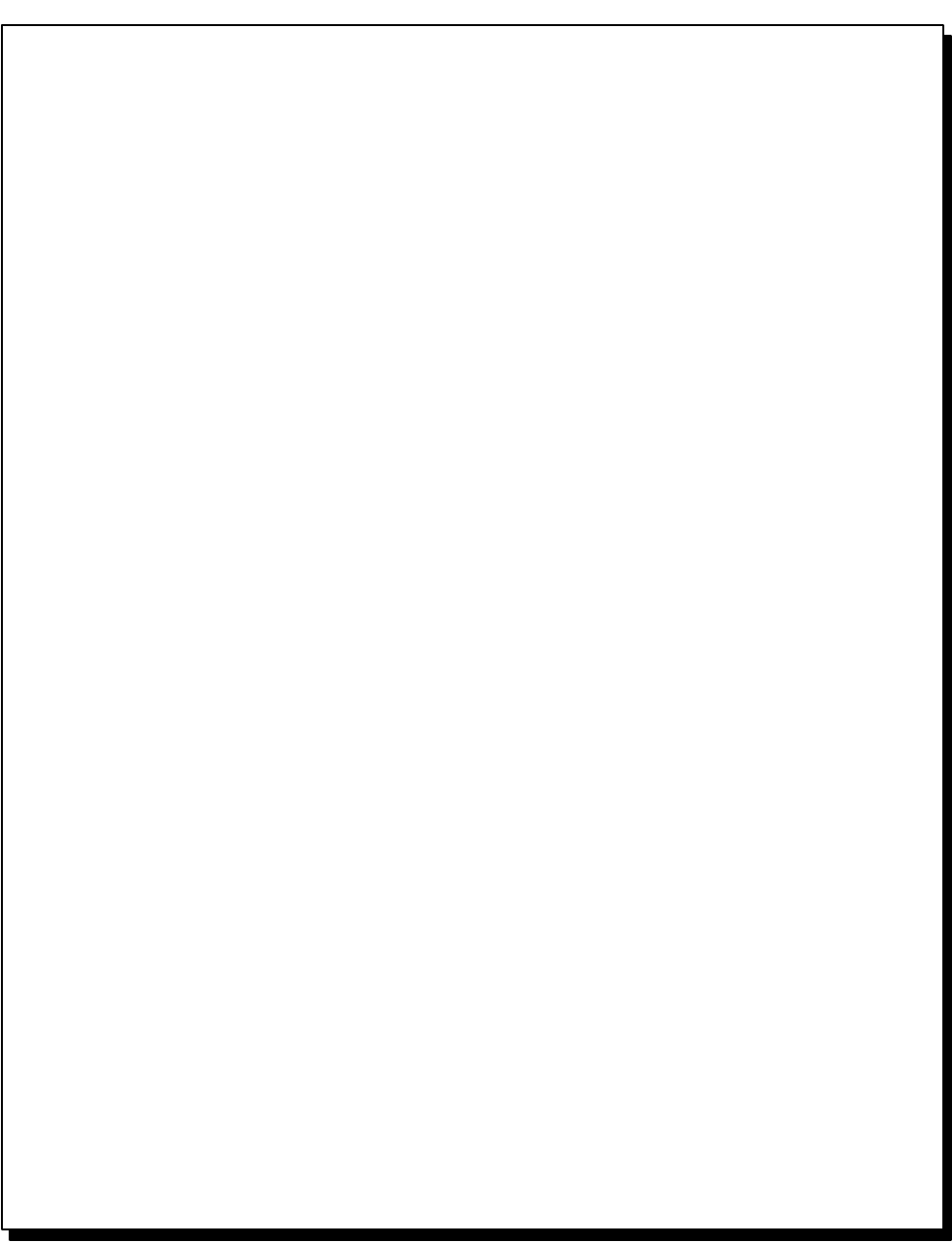
165
DX-600/800
APR 2002
Edition 1.0
Note:
1. [ ] - Factory Default
2. The contents of the Function Parameter List may vary depending on the destination’s regulations.
3. “ * ” mark will be shown on the left side of number when setting was changed from default.
Function Parameter List (Sample)
************* -FUNCTION PARAMETER- ************* DATE MMM-dd-yyyy ***** TIME 12:07 ***P.02
Note:The power must be reset for the new parameter settings to take effect.
-PANASONIC -
******************************** -PANAFAX DX-800- ****** -12345678901234567890- ***********
100 ---------- 150 ----------
101 ---------- 151 ----------
102 ---------- 152 ----------
103 ---------- 153 ----------
104 ---------- 154 ----------
105 ---------- 155 ----------
106 ---------- 156 ----------
107 ---------- 157 ----------
108 ---------- 158 ----------
109 ---------- 159 ----------
110 MAC ADRESS:0800230078DE 160 ----------
111 ---------- 161 ----------
112 INSERT EMAIL TXT:[Off] Off 162 ----------
113 ---------- 163 ----------
114 SYMBOL SET:[Std] Std 164 ----------
115 TIME ZONE:[Scroll] Scroll 165 ----------
116 OVERWRITE WARNING:[Yes] Yes 166 ----------
117 ---------- 167 ----------
118 PRT FWD COMM JNL:[Inc] Inc 168 ----------
119 ---------- 169 ----------
120 ---------- 170 ----------
121 ---------- 171 ----------
122 ---------- 172 ----------
123 ---------- 173 ----------
124 ---------- 174 ----------
125 ---------- 175 ----------
126 ---------- 176 ----------
127 ---------- 177 ----------
128 ---------- 178 ----------
129 ---------- 179 ----------
130 BUSY-ACK TIMING:[In Busy] In Busy 180 ----------
131 CMD RCV GRD TIMER:[3min] 3min 181 ----------
132 PRT DATA TIMER:[3min] 3min 182 ----------
133 COLLATION(PRT):[Off] Off 183 ----------
134 COLLATION (PC):[Auto] Auto 184 ----------
135 ---------- 185 ----------
136 ---------- 186 ----------
137 ---------- 187 ----------
138 ---------- 188 ----------
139 ---------- 189 ----------
140 ---------- 190 ----------
141 ---------- 191 ----------
142 ---------- 192 ----------
143 ---------- 193 ----------
144 ---------- 194 ----------
145 ---------- 195 ----------
146 ---------- 196 ----------
147 ---------- 197 ----------
148 ---------- 198 ----------
149 ---------- 199 ----------
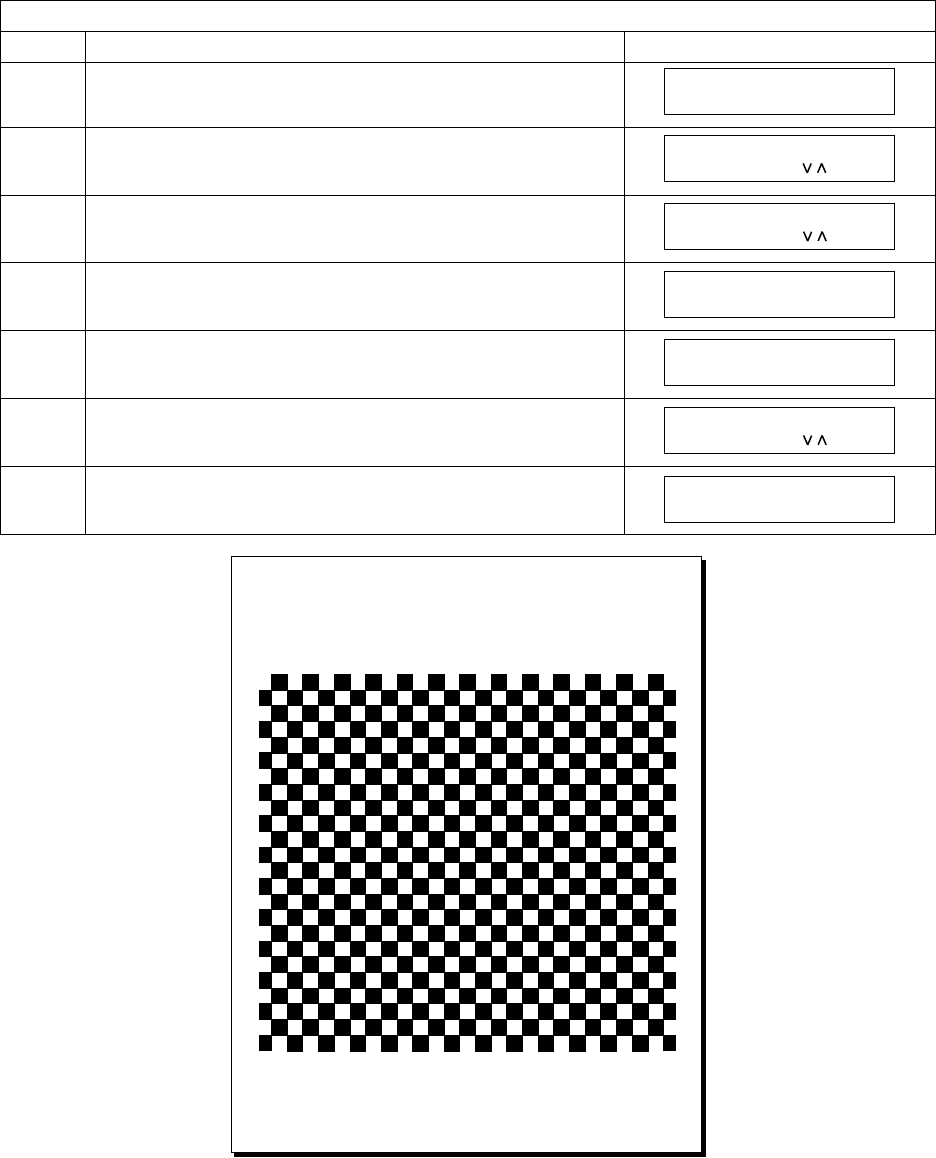
166
DX-600/800
APR 2002
Edition 1.0
5.1.3.2. Page Memory Test
A test pattern prints out for checking the page memory and the printer mechanism using the following
procedure.
Service Mode 3 - Page Memory Test
Step Operation or Unit Condition LCD Display
1 Standby
2 Press “FUNCTION” and then “7”.
3 Press “MONITOR” four times, then press “*”.
4 Press “3”.
5 Press “3” and “START”.
6 After printing is completed, the unit returns to the
display in step 3.
7 Press “STOP” to return to standby.
MMM-dd-yyyy 15:00
00%
SET MODE (1-8)
ENTER NO. OR
SERVICE MODE
ENTER NO. OR
PRINTOUT (1-7)
1:FUNC. PARAM. LIST
PAGE MEMORY TEST
* PRINTING *
SERVICE MODE
ENTER NO. OR
MMM-dd-yyyy 15:00
00%
MMM-dd-yyyy 15:00
VERSION: DX-800 AAV1xxxxAU
OPTION BOARD:
MEMORY SIZE: (4MB)
TX/RX/PRT/CPY:000123/000456/000789/000333
MAC ADRESS:0800230078DE
SHIPMENT SET
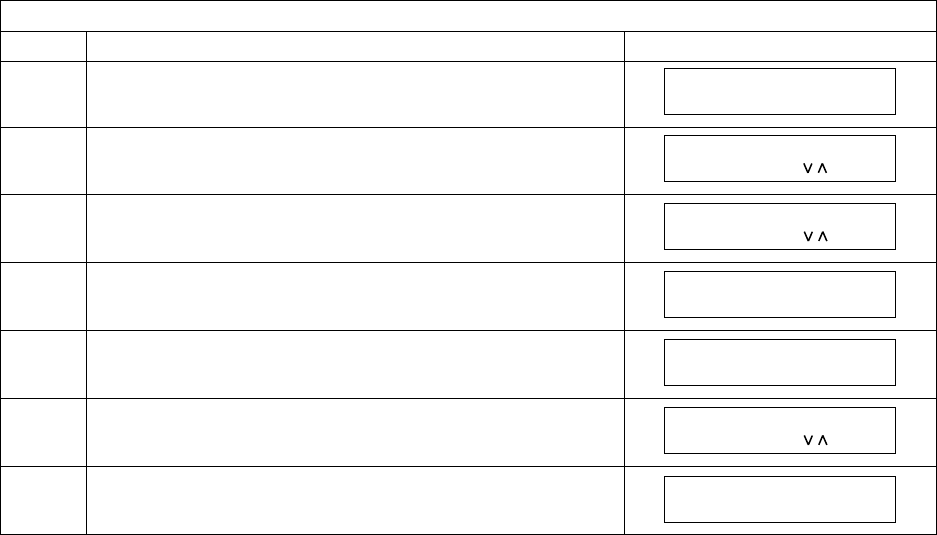
167
DX-600/800
APR 2002
Edition 1.0
5.1.3.3. Printer Report
All printer errors are logged on the Printer Report which can be printed by the following procedure.
Service Mode 3 - Printer Report
Step Operation or Unit Condition LCD Display
1 Standby
2Press “FUNCTION” and then “7”.
3Press “MONITOR” four times, then press “*”.
4Press “3”.
5Press “4” and “START”.
7 After printing is completed, the unit returns to the
display in step 3.
8Press “STOP” to return to standby.
MMM-dd-yyyy 15:00
00%
SET MODE (1-8)
ENTER NO. OR
SERVICE MODE
ENTER NO. OR
PRINTOUT (1-7)
1:FUNC. PARAM. LIST
PRINTER REPORT
* PRINTING *
SERVICE MODE
ENTER NO. OR
MMM-dd-yyyy 15:00
00%
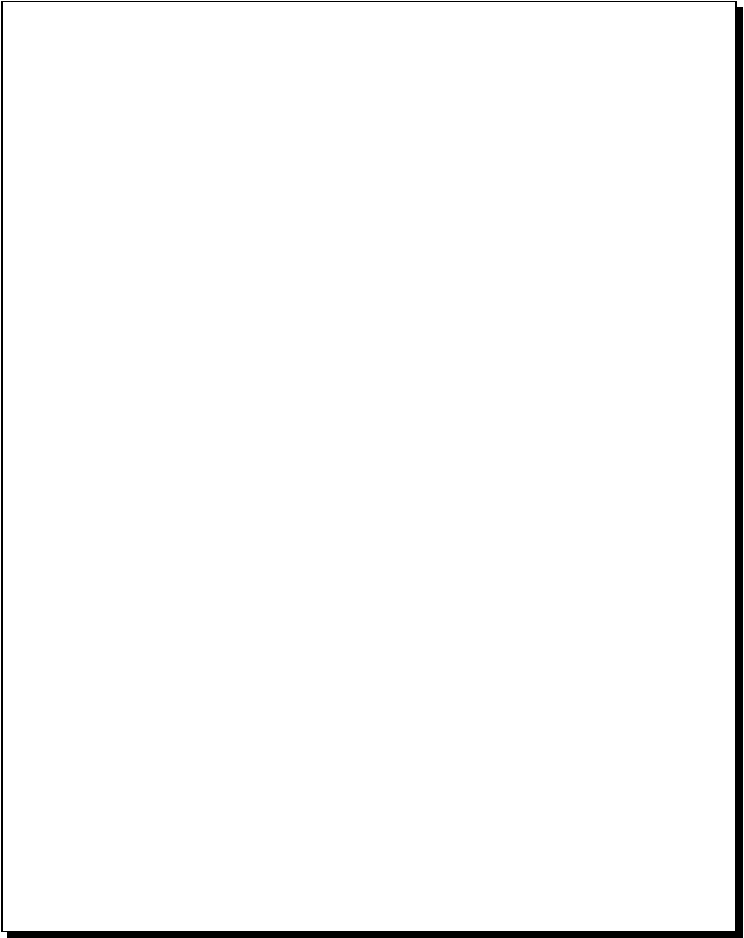
168
DX-600/800
APR 2002
Edition 1.0
**************-PRINTER REPORT-********************* DATE MMM-dd-yyyy ***** TIME 19:02********
****************************** - PANAFAX DX-800 - ***** - 12345678901234567890 - ******
LAST PRINT ERROR : MMM-dd 15:38 NO. 001-12
CUSTOMER ID : 1234567890123456
TRANSMIT COUNTER : 000475
RECEIVE COUNTER : 000398
COPY COUNTER : 001083
PRINT COUNTER : 001575
PRINT ERROR : 1.MMM-dd-yyyy 15:38 NO.001-12
2.MMM-dd-yyyy 10:48 NO.001-11
3.MMM-dd-yyyy 15:23 NO.004-36
- PANASONIC -
FAX ROM VERSION : DX-800 AAV1xxxxAU
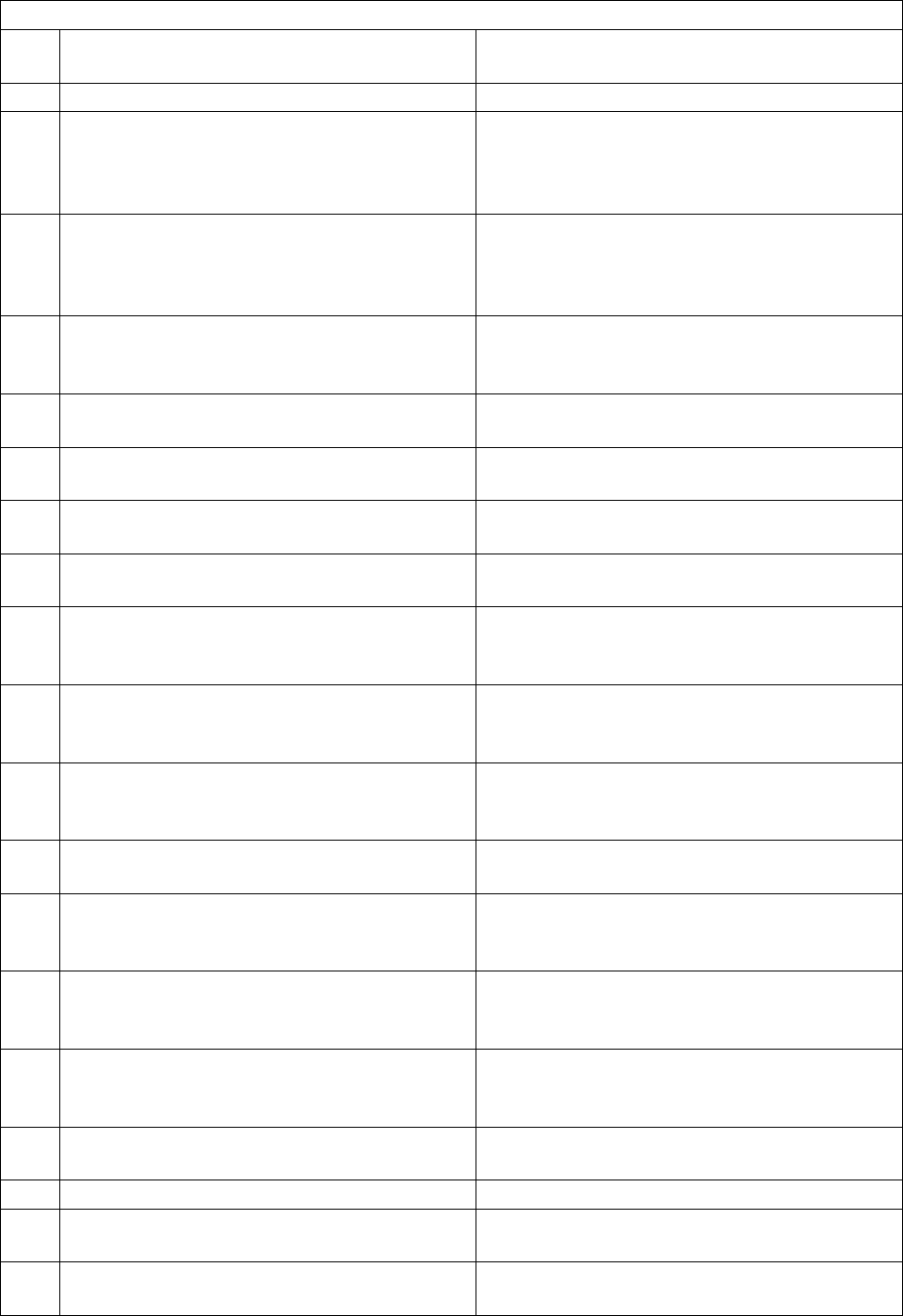
169
DX-600/800
APR 2002
Edition 1.0
1. Printer Error Code Table
Printer Error Code Table
Error
Code Description of Problems Cause
00 No problem detected.
11 Timing Sensor did not turn ON within a
certain period of time.
(Original Cassette Feeder)
1. Recording Paper misfeeding, Paper Feed
Roller defective.
2. Drive Clutch defective.
3. Timing Sensor defective.
12 Timing Sensor did not turn ON within a
certain period of time.
(250 sheet Optional Cassette Feeder)
1. Recording Paper misfeeding, Paper Feed
Roller defective.
2. Drive Clutch defective.
3. Timing Sensor defective.
14 Timing Sensor did not turn OFF within a
certain period of time. 1. Recording Paper Jam.
2. Timing Sensor defective.
3. Incorrect paper size setting.
15 Paper Exit Sensor did not turn ON within a
certain period of time. 1. Recording Paper Jam.
2. Paper Exit Sensor defective.
16 Paper Exit Sensor did not turn OFF within a
certain period of time. 1. Recording Paper Jam.
2. Paper Exit Sensor defective.
17 Timing Sensor detected paper while
initializing the unit. 1. Recording Paper jammed in the unit.
2. Timing Sensor defective.
18 Paper Exit Sensor detected paper while
initializing the unit. 1. Recording Paper jammed in the unit.
2. Paper Exit Sensor defective.
22 The temperature of the Fuser Roller
remained low even after the circuit was
activated.
1. Fuser Unit defective.
2. SC PCB defective.
3. Power Supply Unit defective.
23 Abnormally high Fuser Roller temperature
after the circuit was de-activated. 1. Fuser Unit defective.
2. SC PCB defective.
3. Power Supply Unit defective.
24 The temperature of the Fuser Roller was not
controlled within a certain margin. 1. Fuser Unit defective.
2. SC PCB defective.
3. Power Supply Unit defective.
25 Thermistor open.
(See Note) 1. Thermistor defective (Fuser Unit).
2. SC PCB defective.
26 Thermistor detected temperature over 392°F
(200°C).
(See Note)
1. Thermistor defective (Fuser Unit).
2. SC PCB defective.
3. Power Supply Unit defective.
31 The Tetragon Motor did not reach a constant
speed of 8,898 rpm (400 dpi)/13,347 rpm
(600 dpi) within a specified period of time.
1. LSU defective.
32 The Tetragon Motor did not maintain a
constant speed of 8,898 rpm (400 dpi)/
13,347 rpm (600 dpi).
1. LSU defective.
36 HSYNC signal abnormal. 1. LSU defective.
2. SC PCB defective.
54 A/D Converter error. 1. SC PCB defective.
61 Unit detected “No Toner Cartridge”. 1. Toner Cartridge not installed.
2. Toner Sensor defective.
63 Unit detected “Printer Cover Open”. 1. Printer Cover is not closed.
2. ILS PCB defective.
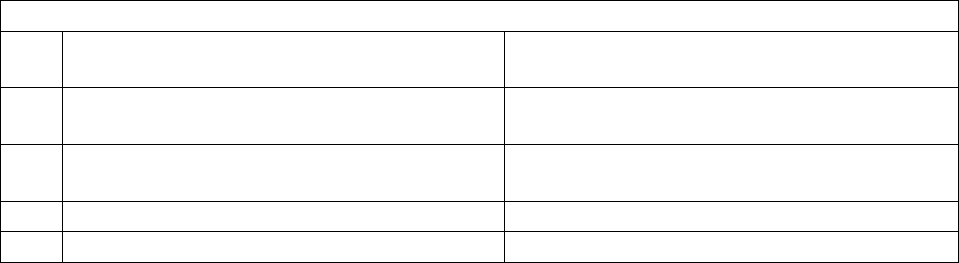
170
DX-600/800
APR 2002
Edition 1.0
Note:
If an 021 series Error Code occurs, 021-25 (Thermistor Open) or 021-26 (Thermistor detected
temperarure over 392°F (200°C), a pre-programmed recovery safety software is activated to protect the
unit and the service personnel during abnormal increase in temperature.
Once activated, this program is downloaded into the LPC PC Board’s SRAM, disabling the Fuser Lamp
and preventing it from turning ON again.
In order to reset this circuit, please follow the procedure below.
1) Reset the LBP Fuser by using Service Mode 7-1-2 (Section 5.1.7.) and Power OFF/ON.
2) Replace the Thermistor or Fuser Unit. If the problem persists.
3) Replace the SC PCB.
64 Unit detected “No Cassette”. 1. Cassette not installed or partially open.
2. Cassette Sensor defective.
65 Unit detected “Out of Paper”. 1. The Paper Cassette is empty.
2. Paper Detect Sensor defective.
81 No response from LP Controller. 1. SC PCB defective.
82 Illegal response from LP Controller. 1. SC PCB defective.
Printer Error Code Table
Error
Code Description of Problems Cause
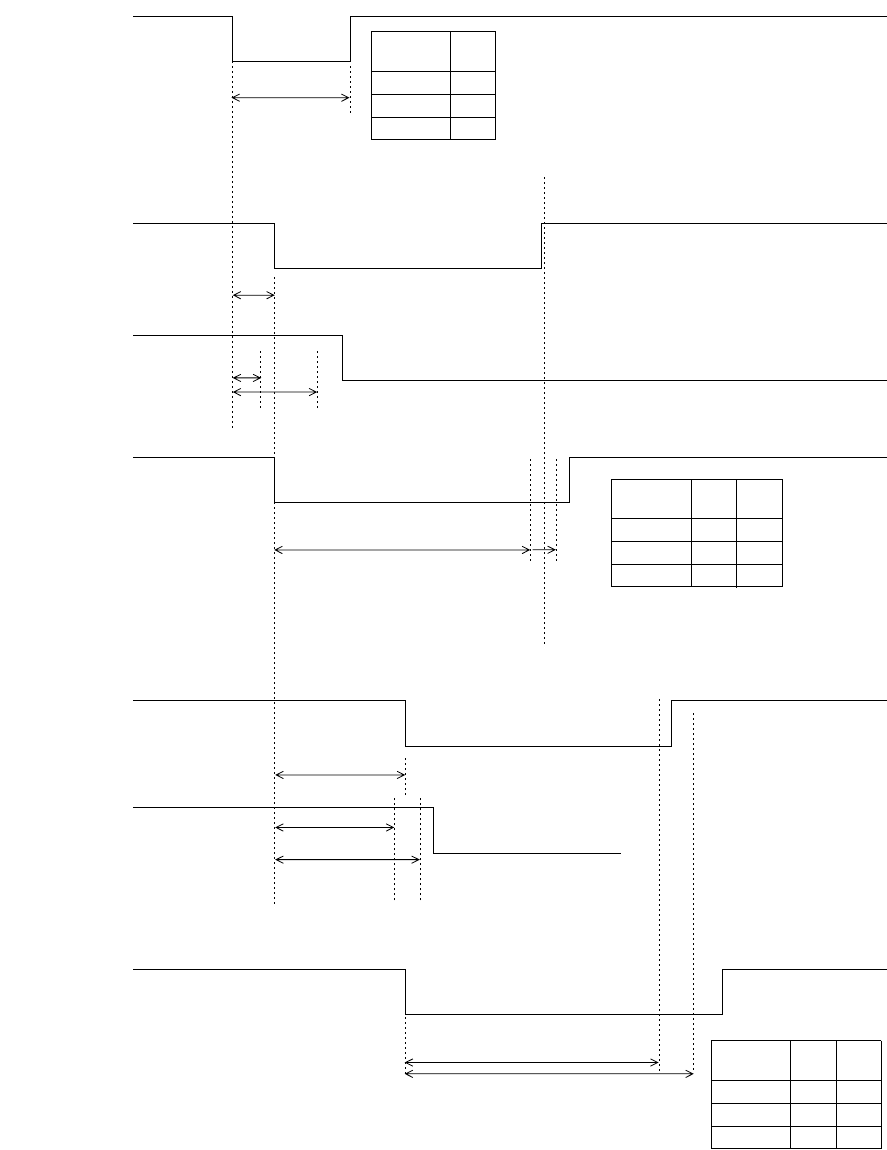
171
DX-600/800
APR 2002
Edition 1.0
2. Printer Error Detail Explanation
Recording Paper Jam Detection
1.35s
0.55s
4.5s
4.25s
BC
DE
Feed Solenoid
(nADF1) (CN14, 2)
Timing Sensor
(nRSEN)
E11
Timing Sensor
did not turn ON
E14
Timing Sensor
did no turn OFF
E15
Paper Exit
Sensor did not
turn ON
E16
Paper Exit
Sensor did not
turn OFF
Paper Exit
Sensor Timing
(nESEN) (CN7, 4)
E007 will be logged when nESEN does not go high
between D sec or E sec after nESEN goes low.
E007 will be logged when nESEN does not go low
between 3.85 sec or 5.05 sec after Timing Sensor goes low.
E007 will be logged when nRSEN
does not go OFF between B sec to
C sec after nRSENA goes ON.
E001 will be logged when
nRSEN does not go low
between 0.55 sec to 4.5 sec
after pADF1 goes high.
Recording
Paper
Size Setting
A sec
Legal
0.2
0.2
A4
0.2
Letter
Recording
Paper
Size Setting
B sec
9.05
Legal
7.48
A4
7.00
C sec
10.25
8.68
8.20
Letter
A
3.85s
5.05s
Recording
Paper
Size Setting
D sec
8.12
Legal
6.56
A4
6.08
E sec
10.25
8.68
8.20
Letter
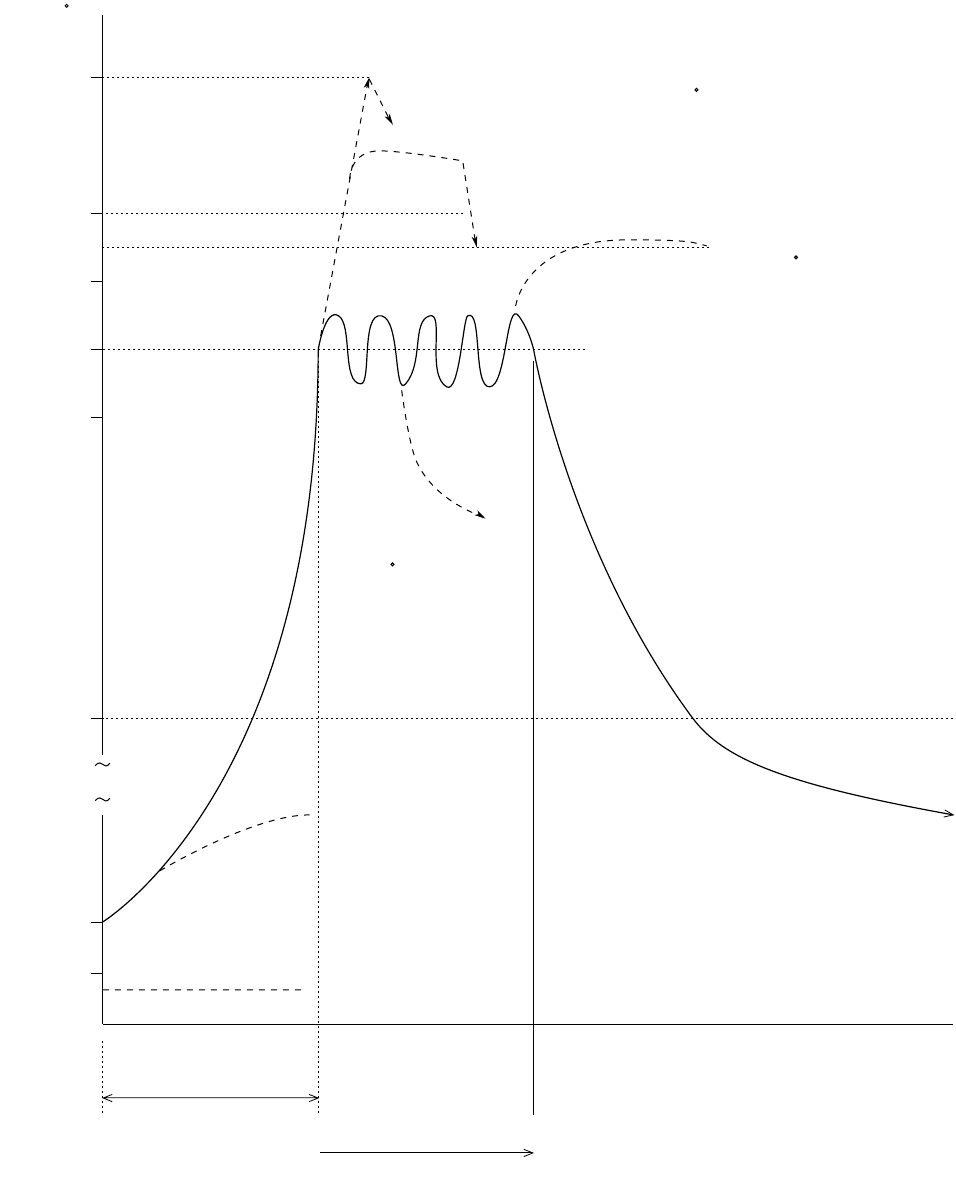
172
DX-600/800
APR 2002
Edition 1.0
Fuser Error Detection
200
180
170
160
150
70
25
14
( C)
165
155
OFF
Approx. 30 sec
Time
E26 will be logged.
E24 will be logged if Thermistor detects 180 C
for more than 3 sec. (Thermostat will open.)
E23 will be logged if Thermistor
detects 175 C or higher for 5 min.
after Fuser Lamp is turned Off.
E24 will be logged if
Thermistor detects less
than 140 C for 3 sec during
the print process.
E22 will be logged when
temperature does not rise.
E25 will be logged when
temperature does not go up
at low temperature
environment.
Fuser Roller Temperature
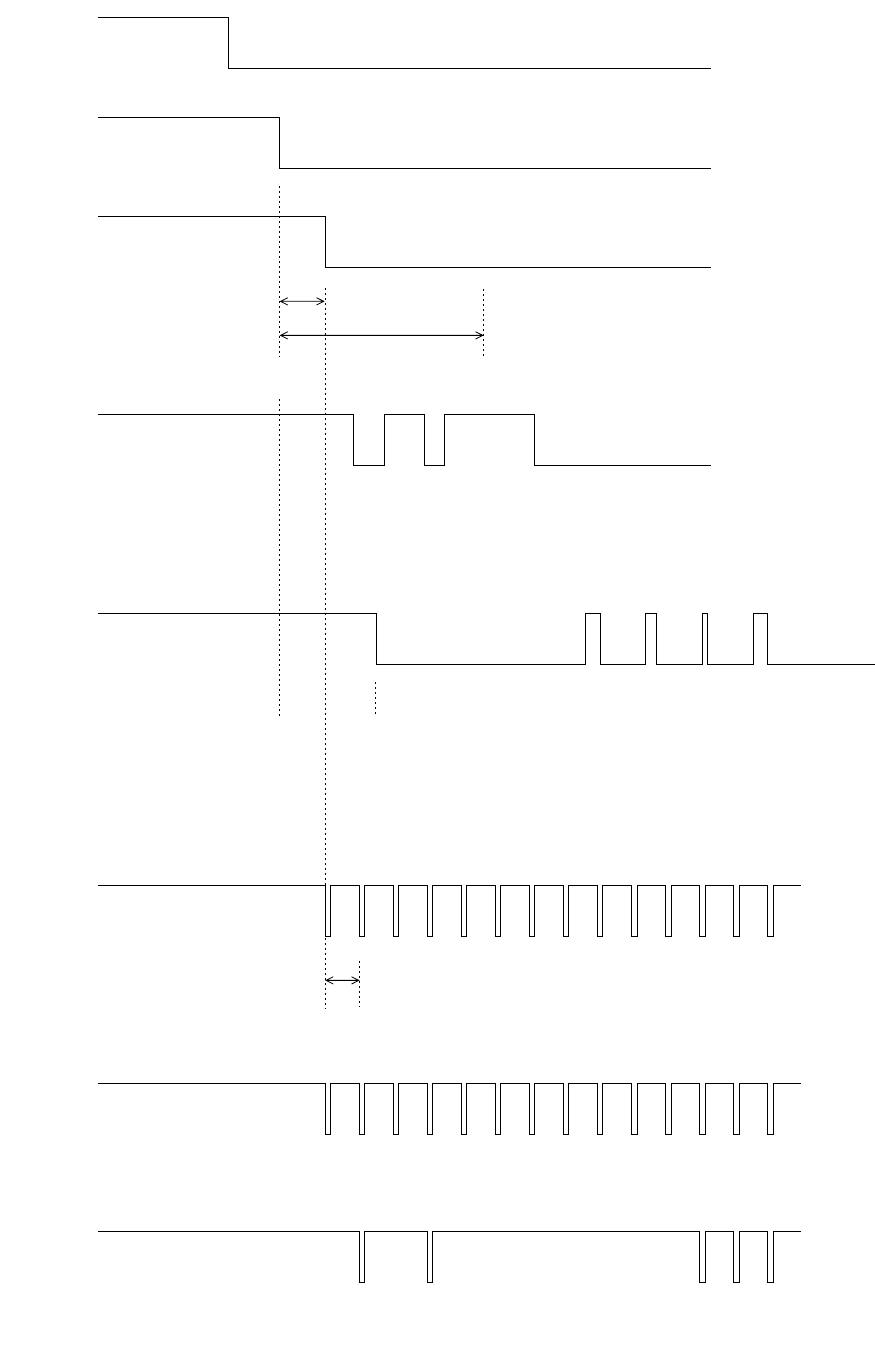
173
DX-600/800
APR 2002
Edition 1.0
Laser Unit (LSU) Error Detection
Motor ON
Tetragon Motor does not
reach constant speed
during wake up state.
Print Start
Tetragon Motor ON
Tetragon Motor Ready
nPMON nPMRY:ON
Normal Condition
OFF OFF OFF OFF
Normal Condition
3 sec
1.7 ms (400 dpi)
1.1 ms (600 dpi)
20 sec
nPRNT
nPMON
(CN69-3)
nPMRY
(CN69-2)
E31
nPMRY
Tetragon Motor does not
maintain constant speed.
Laser Timing Signal
E32
nPMRY
nVIDEO
(CN68-6)
Laser Timing Detection
nHSYNC
(CN68-2)
nPMRY does not go low for more than 2 sec during 3 sec to
20 sec after nPMON goes low.
nPMRY goes high 4 times during printing.
Can not detect
Laser Timing
E36
nHSYNC
(CN68-2)
nHSYNC timing signal is less than 60% of nVIDEO signal.
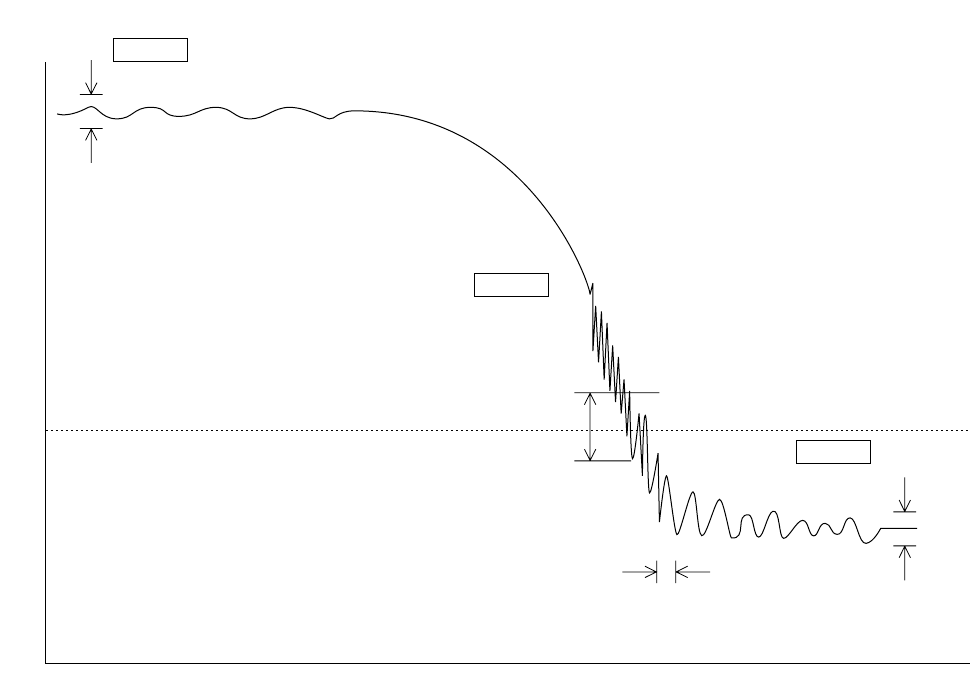
174
DX-600/800
APR 2002
Edition 1.0
Out of Toner Detection
Toner Sensor output may change when the mixing blade passes above the Toner Sensor. Therefore
the output signal has a max. voltage and min. voltage during mixing blade rotation cycle (4.6 sec.).
E043
If the unit detects Status B, 10 times during printing, the machine recognizes that the remaining toner is
low and the display shows "REPLACE TONER CARTRIDGE".
E041
After detecting E043 and the LBP Print Available Counter Value reaches "0" (after 100 pages are
printed), the unit logs E041 (OUT OF TONER).
E045
If the unit detects Status C when power is On, the unit logs E045 and displays "NO CARTRIDGE". The
unit will recover when detecting Status A after a new toner cartridge is installed.
1.4V
2V
3V
1V
0V
Status A
Status B
(Enough toner in the cartridge)
(Remaining toner
is getting low)
Status C
(Almost no toner)
Max. - min. voltage is less than 1.0V
Min. voltage is more than 1.4V
Max. - min. voltage is less than 0.25V
Min. voltage is less than 1.4V
Max. - min. voltage is less than 0.08V
Min. voltage is less than 1.4V
Mixing blade
rotating cycle
Toner Sensor Output Signal
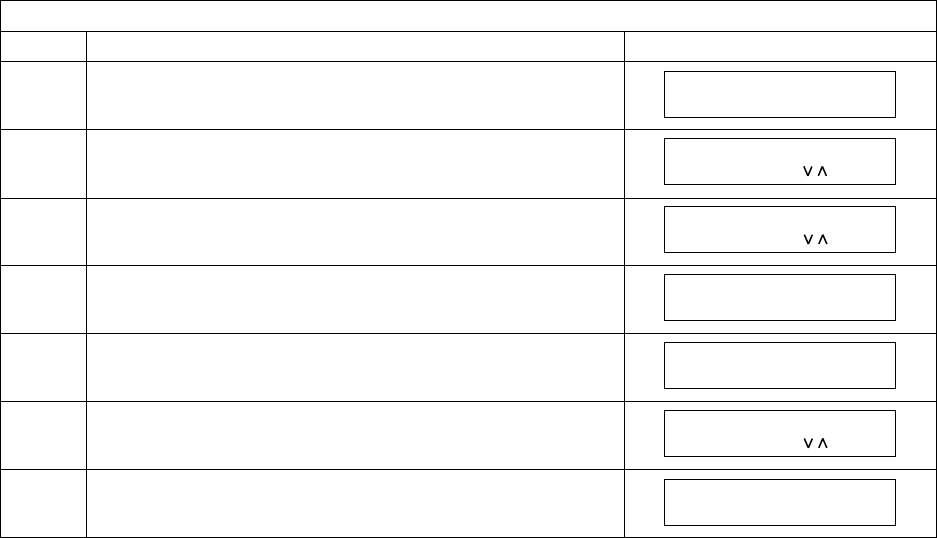
175
DX-600/800
APR 2002
Edition 1.0
5.1.3.4. All Document Files
Print the document files from the Flash Memory.
Note:
Documents received with a Confidential Code will not be printed by this operation.
Service Mode 3 - All Document Files
Step Operation or Unit Condition LCD Display
1 Standby
2Press “FUNCTION” and then “7”.
3Press “MONITOR” four times, then press “*”.
4Press “3”.
5Press “5” and “START”.
6 After printing is completed, the unit returns to the
display in step 3.
7Press “STOP” to return to standby.
MMM-dd-yyyy 15:00
00%
SET MODE (1-8)
ENTER NO. OR
SERVICE MODE
ENTER NO. OR
PRINTOUT (1-7)
1:FUNC. PARAM. LIST
ALL DOCUMENT FILES
* PRINTING *
SERVICE MODE
ENTER NO. OR
MMM-dd-yyyy 15:00
00%
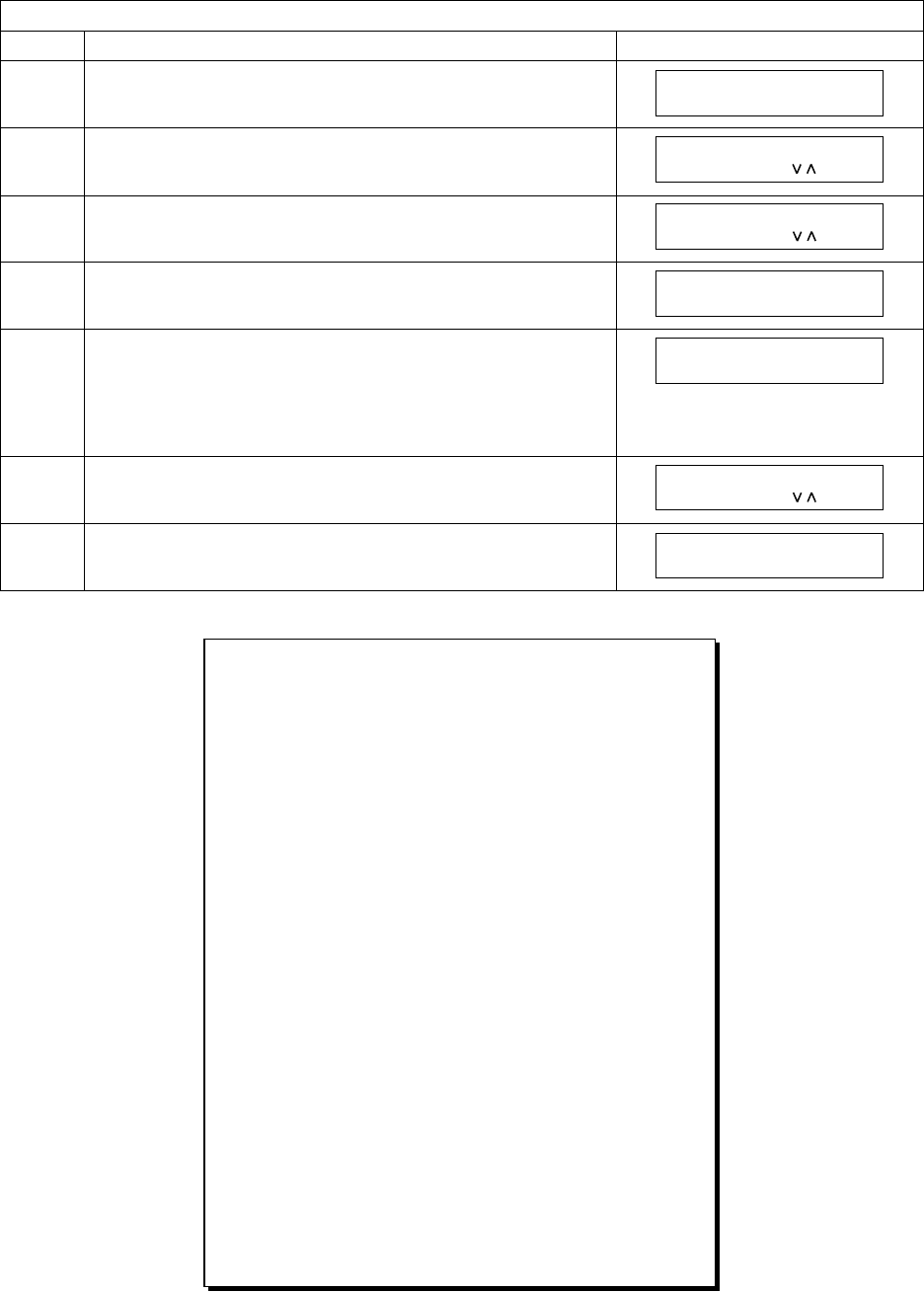
176
DX-600/800
APR 2002
Edition 1.0
5.1.3.5. Protocol Trace
Print a Protocol Trace Report for the previous communication.
Service Mode 3 - Protocol Trace
Step Operation or Unit Condition LCD Display
1 Standby
2 Press “FUNCTION” and then “7”.
3 Press “MONITOR” four times, then press “*”.
4 Press “3”.
5 Press “6” and “START”.
Note:
If there were no transmission or reception mode
after the power is last tured on, you cannot print the
Protocol Trace Report.
6 After printing is completed, the unit returns to the
display in step 3.
7 Press “STOP” to return to standby.
MMM-dd-yyyy 15:00
00%
SET MODE (1-8)
ENTER NO. OR
SERVICE MODE
ENTER NO. OR
PRINTOUT (1-7)
1:FUNC. PARAM. LIST
PROTOCOL TRACE
* PRINTING *
SERVICE MODE
ENTER NO. OR
MMM-dd-yyyy 15:00
00%
*************** PROTOCOL LOG REPORT ****************** DATE MMM-dd-yyyy ***** TIME 16:56 ***P.01
STATUS : OK
MODE : ECM-TX (STANDARD)
SPEED : 9600bps 00MS/L
REMOTE CAPA. : DIS 00 CE B9 C4 80 12
LOCAL CAPA. : TSI 2B 20 20 20 38 37 2B 2B 2B 2B
39 38 36 36 35 34 37 38 38 30
DCS 00 C6 F8 44
REMOTE : NSF CSI DIS CFR
COMMAND LOG.
LOCAL : TSI DCS PIX PPS-EOP
REMOTE : MCF
LOCAL : DCN
-PANASONIC-
************************************ -PANAFAX DX-800- ***********-12345678901234567890-******
------------------------------------------------------------------
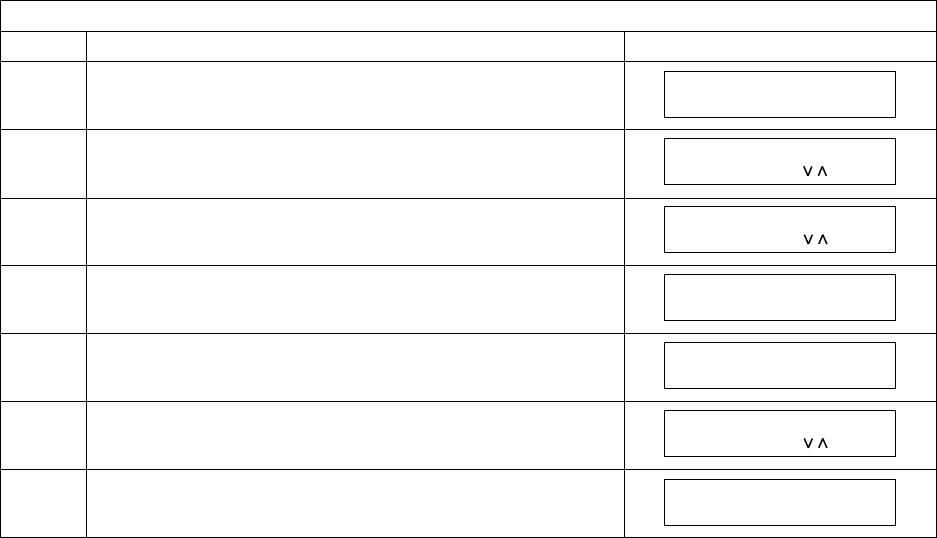
177
DX-600/800
APR 2002
Edition 1.0
5.1.3.6. Toner Cartridge Order Form
The Toner Cartridge Order Form can be printed out manually by the following procedure.
Service Mode 3 - Toner Cartridge Order Form
Step Operation or Unit Condition LCD Display
1 Standby
2Press “FUNCTION” and then “7”.
3Press “MONITOR” four times, then press “*”.
4Press “3”.
5Press “7” and “START”.
6 After printing is completed, the unit returns to the
display in step 3.
7Press “STOP” to return to standby.
MMM-dd-yyyy 15:00
00%
SET MODE (1-8)
ENTER NO. OR
SERVICE MODE
ENTER NO. OR
PRINTOUT (1-7)
1:FUNC. PARAM. LIST
TONER ORDER FORM
* PRINTING *
SERVICE MODE
ENTER NO. OR
MMM-dd-yyyy 15:00
00%
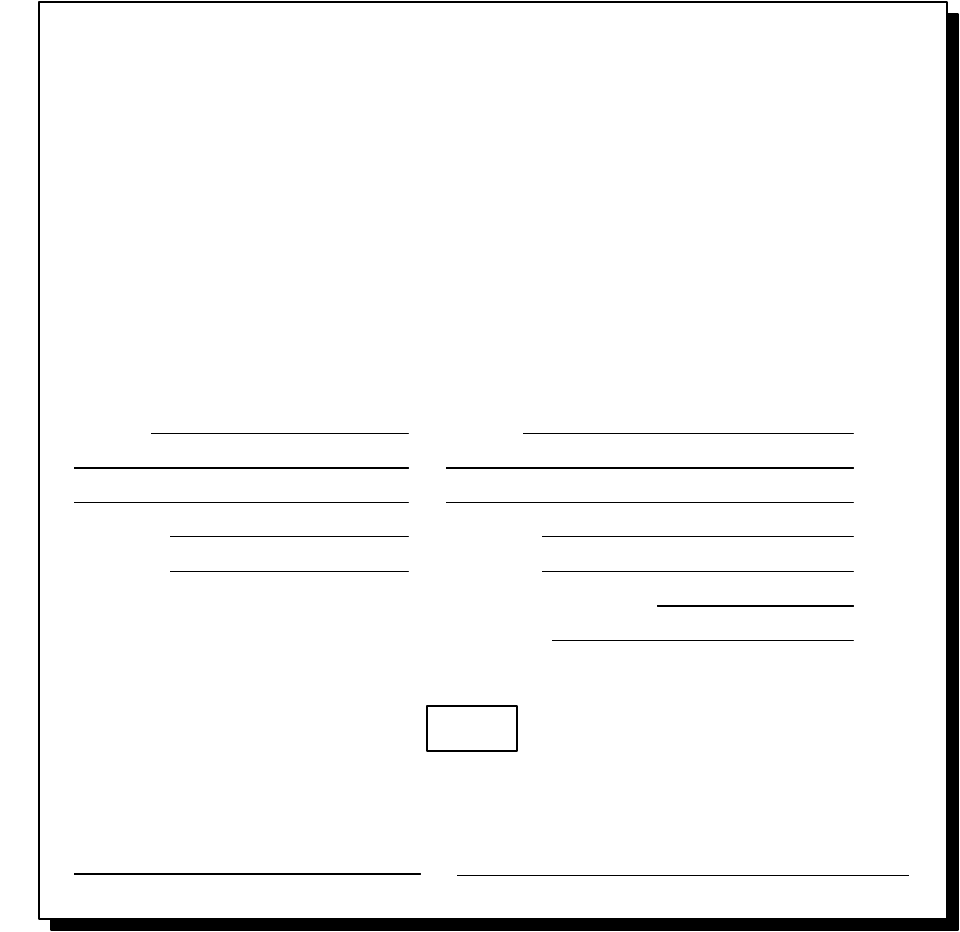
178
DX-600/800
APR 2002
Edition 1.0
For USA and Canada
Explanation of Contents
(1) Low Toner Message (Fixed) “The toner supply in your machine is running low”
(2) Dealer Name Up to 25 digits
(3) Order Tel # Up to 36 digits
(4) Order Fax # Up to 36 digits
(5) Customer ID Up to 16 characters (User Identification Code)
(6) Toner Cartridge # UG-5510 (For USA / Canada) for DX-800
*************************************
> TONER CARTRIDGE ORDER FORM <
*************************************
**** The toner supply in your facsimile machine is running low ****
(1)
To order a replacement Cartridge from your Authorized Dealer
Panafax Corp.
(2)
by Phone: 1 201 111 5555
(3)
by Fax: 1 201 111 4444
(4)
Thank you for your order.
Customer Name and Address
=========================
Ship to: Bill to:
Attention: Attention:
Phone No.: Phone No.:
Customer ID: ABC COMPANY
(5)
P.O. No.(if required):
Toner Cartridge: UG-5510
(6)
Serial No.:
Quantity Required:
/ /
Print your name and title Signature & Date
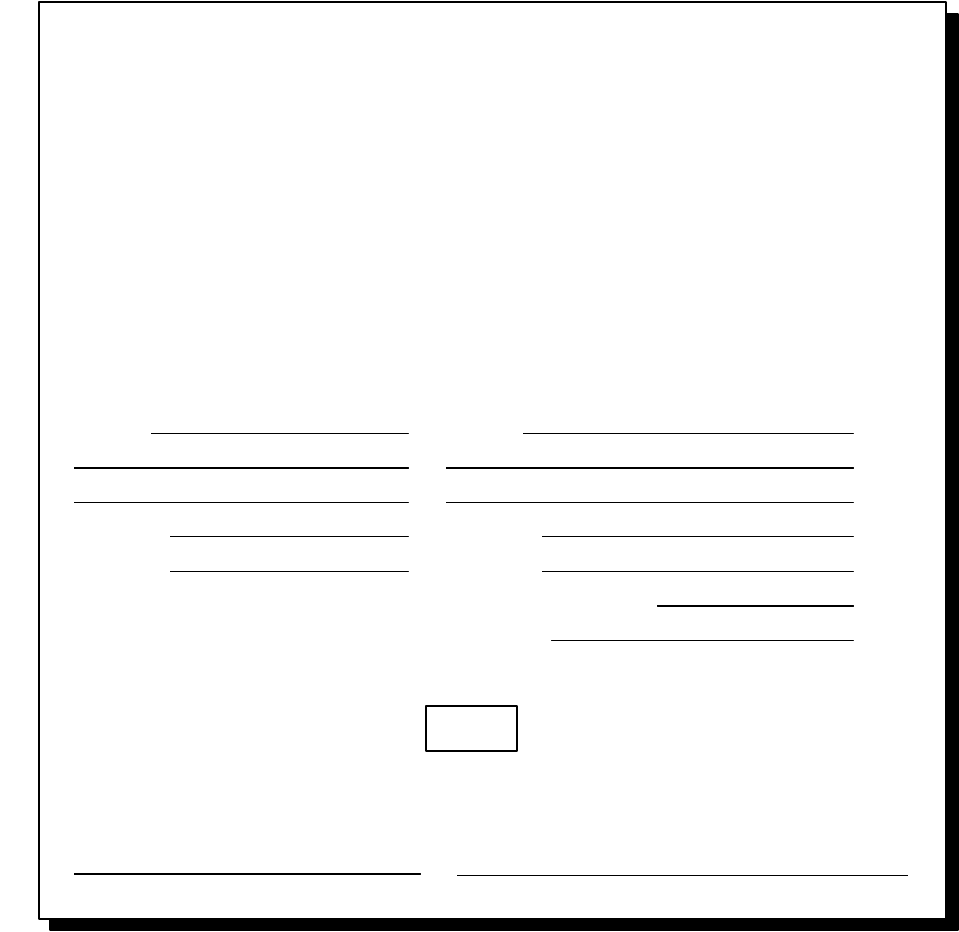
179
DX-600/800
APR 2002
Edition 1.0
For Other Destinations
Explanation of Contents
(1) Low Toner Message (Fixed) “The toner supply in your machine is running low”
(2) Dealer Name Up to 25 digits
(3) Order Tel # Up to 36 digits
(4) Order Fax # Up to 36 digits
(5) Customer ID Up to 16 characters (User Identification Code)
(6) Toner Cartridge # UG-3350 (For Other Destinations) for DX-600
*************************************
> TONER CARTRIDGE ORDER FORM <
*************************************
**** The toner supply in your facsimile machine is running low ****
(1)
To order a replacement Cartridge from your Authorized Dealer
Panafax Corp.
(2)
by Phone: 1 201 111 5555
(3)
by Fax: 1 201 111 4444
(4)
Thank you for your order.
Customer Name and Address
=========================
Ship to: Bill to:
Attention: Attention:
Phone No.: Phone No.:
Customer ID: ABC COMPANY
(5)
P.O. No.(if required):
Toner Cartridge: UG-3350
(6)
Serial No.:
Quantity Required:
/ /
Print your name and title Signature & Date
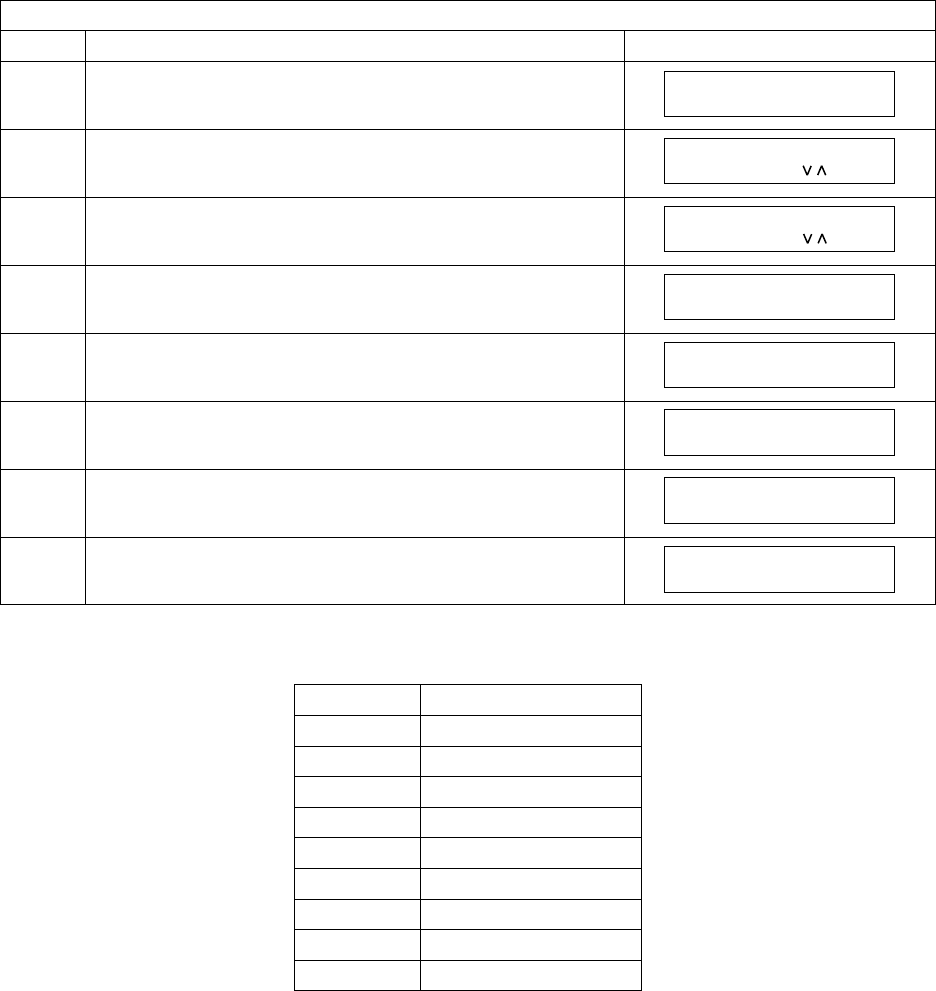
180
DX-600/800
APR 2002
Edition 1.0
5.1.4. Service Mode 4 (Modem Test)
5.1.4.1. Binary Signal
This Service Mode is used to check the binary signal output.
Signals can be output to the line using the following procedure.
Binary Signal Table
Service Mode 4 - Binary Signal
Step Operation or Unit Condition LCD Display
1 Standby
2 Press “FUNCTION” and then “7”.
3 Press “MONITOR” four times, then press “*”.
4 Press “4”.
5 Press “START”.
6 Enter the signal number (1-9) to select the binary
signal.
7 Press "CLEAR" to end the signal generation. To select
another signal, repeat step 6.
8 Press "STOP" twice to return to standby.
Number Signals
1 V21 300bps
2 V27ter 2400bps
3 V27ter 4800bps
4 V29 7200bps
5 V29 9600bps
6 V17 TC7200bps
7 V17 TC9600bps
8 V33 12000bps
9 V33 14400bps
MMM-dd-yyyy 15:00
00%
SET MODE (1-8)
ENTER NO. OR
SERVICE MODE
ENTER NO. OR
MODEM TEST (1-5)
1:SIGNAL TEST
SIGNAL TEST
IDLE (ENTER 1-9)
SIGNAL TEST
300bps
SIGNAL TEST
IDLE (ENTER 1-9)
MMM-dd-yyyy 15:00
00%
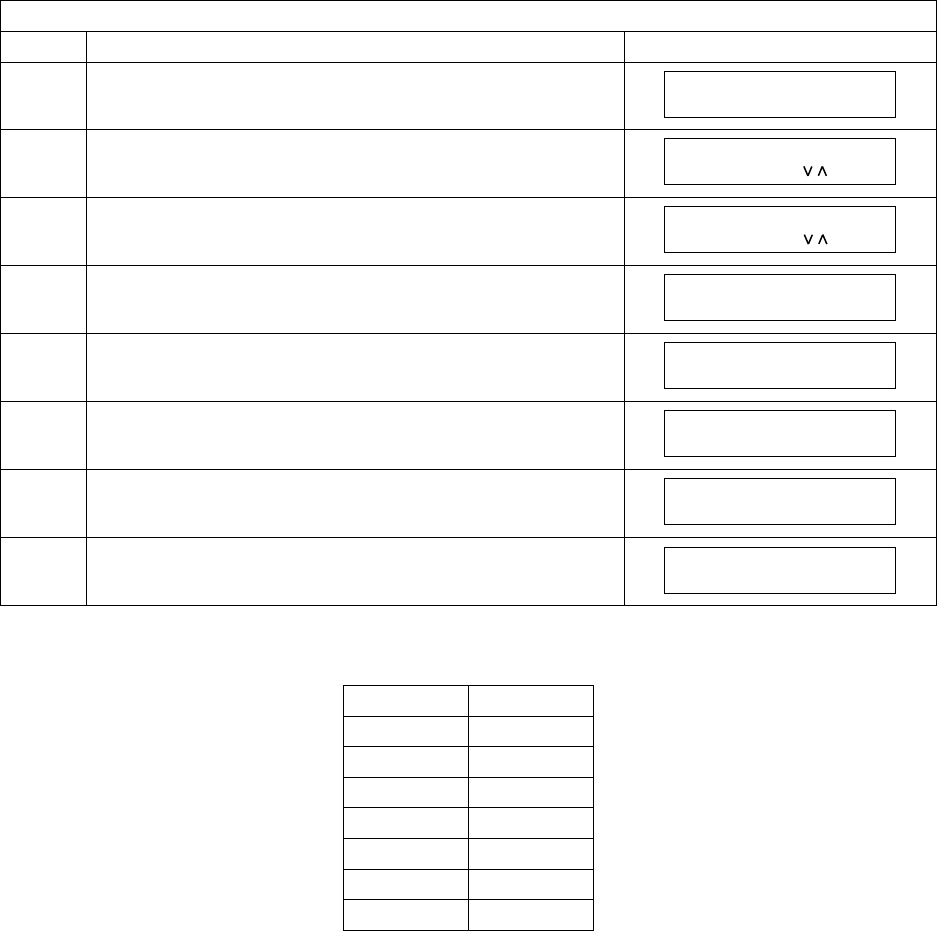
181
DX-600/800
APR 2002
Edition 1.0
5.1.4.2. Tonal Signal
This Service Mode is used to check the tonal signal output.
Signals can be output to the line using the following procedure.
Tonal Signal Table
Service Mode 4 - Tonal Signal
Step Operation or Unit Condition LCD Display
1 Standby
2Press “FUNCTION” and then “7”.
3Press “MONITOR” four times, then press “*”.
4Press “4”.
5Press “2” and “START”.
6 Enter the signal number (1-7) to select the binary
signal.
7 Press "CLEAR" to end the signal generation. To select
another signal, repeat step 6.
8 Press "STOP" twice to return to standby.
Number Signals
1 462 Hz
2 1080 Hz
3 1100 Hz
4 1300 Hz
5 1650 Hz
6 1850 Hz
7 2100 Hz
MMM-dd-yyyy 15:00
00%
SET MODE (1-8)
ENTER NO. OR
SERVICE MODE
ENTER NO. OR
MODEM TEST (1-5)
1:SIGNAL TEST
TONAL TEST
IDLE (ENTER 1-7)
TONAL TEST
1080Hz
TONAL TEST
IDLE (ENTER 1-7)
MMM-dd-yyyy 15:00
00%
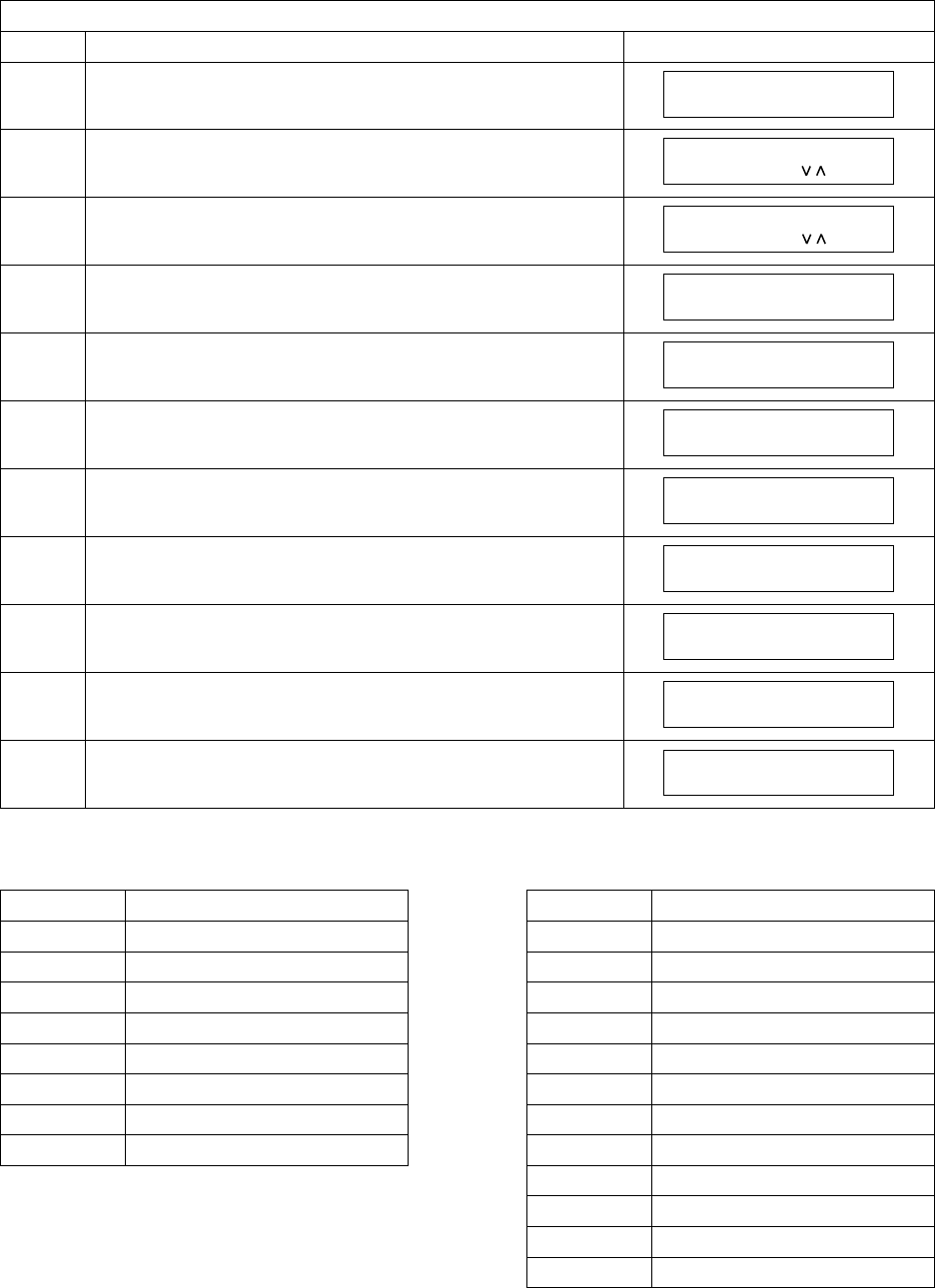
182
DX-600/800
APR 2002
Edition 1.0
5.1.4.3. DTMF Signal
This Service Mode is used to check the DTMF (Dual Tone Multi Frequency) signal output.
The DTMF signal can be generated using the following procedure.
Service Mode 4 - DTMF Signal
Step Operation or Unit Condition LCD Display
1 Standby
2 Press “FUNCTION” and then “7”.
3 Press “MONITOR” four times, then press “*”.
4 Press “4”.
5 Press “3” and “START”.
6a Press "START" for DTMF Single Tone Generation.
7a Enter the signal number (1-8) to select the DTMF
signal.
6b Press "2" and "START" for Dual Tone Generation.
7b Enter the signal number (0-#) to select the DTMF Dual
tone.
8 Press "CLEAR" to end the signal generation. To select
another signal, repeat step 7a or 7b.
9 Press "STOP" twice to return to standby.
DTMF Single Tone Table DTMF Dual Tone Table
Number DTMF Signal Tones Number DTMF Dual Tones
1 697 Hz 0 941 Hz + 1336 Hz
2 770 Hz 1 697 Hz + 1209 Hz
3 852 Hz 2 697 Hz + 1336 Hz
4 941 Hz 3 697 Hz + 1477 Hz
5 1209 Hz 4 770 Hz + 1209 Hz
6 1336 Hz 5 770 Hz + 1336 Hz
7 1477 Hz 6 770 Hz + 1477 Hz
8 1633 Hz 7 852 Hz + 1209 Hz
8 852 Hz + 1336 Hz
9 852 Hz + 1477 Hz
* 941 Hz + 1209 Hz
# 941 Hz + 1477 Hz
MMM-dd-yyyy 15:00
00%
SET MODE (1-8)
ENTER NO. OR
SERVICE MODE
ENTER NO. OR
MODEM TEST (1-5)
1:SIGNAL TEST
DTMF TEST (1-2)
1.SINGLE
SINGLE TONE
ENTER (1-8)
SINGLE TONE
697Hz
DUAL TONE
ENTER (0-#)
DUAL TONE
(0)
SINGLE TONE
ENTER (1-8)
MMM-dd-yyyy 15:00
00%
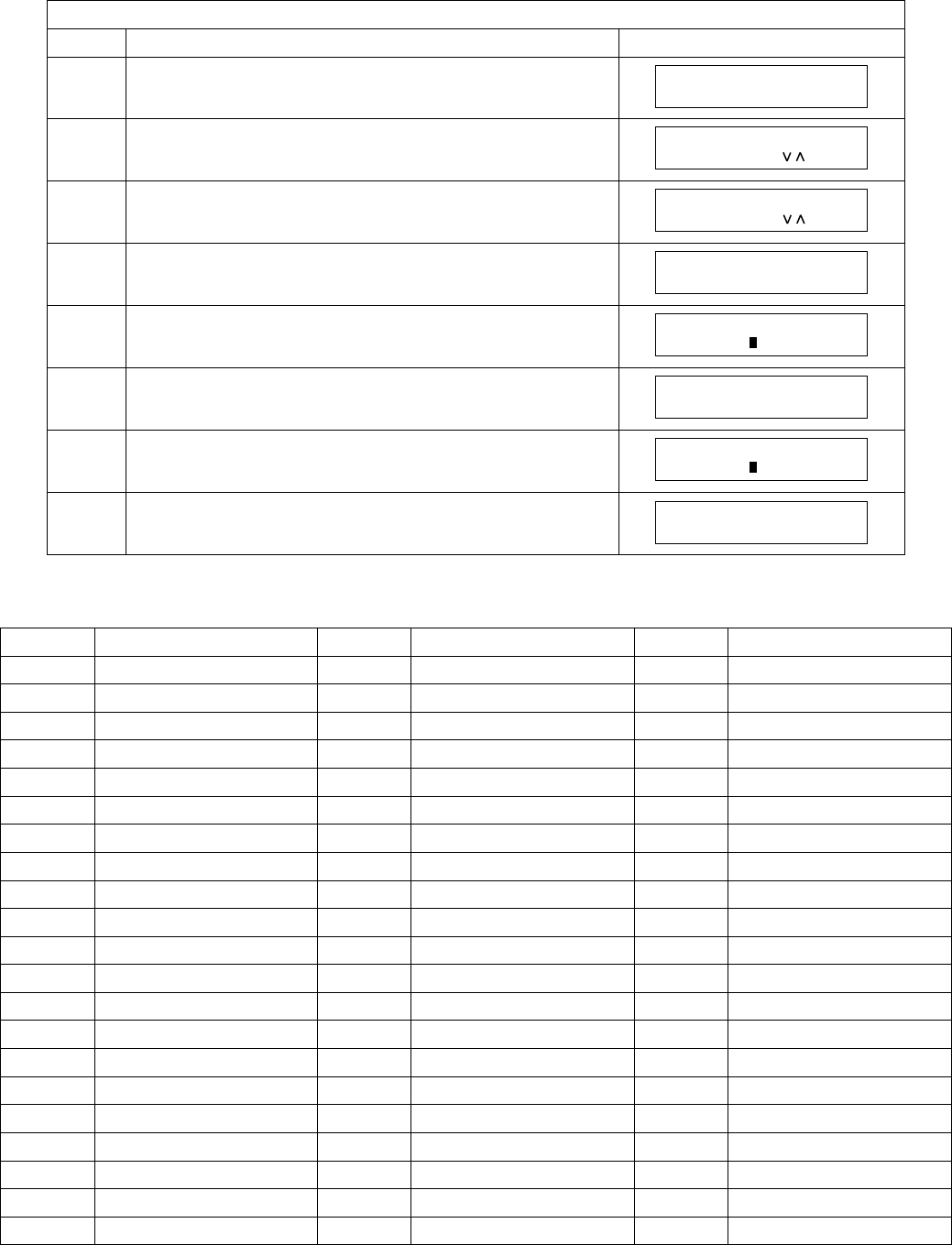
183
DX-600/800
APR 2002
Edition 1.0
5.1.4.4. Binary Signal (V.34)
This Service Mode is used to check the binary signal output.
Signals can be output to the line using the following procedure. (V.34)
Binary Signal Table
Service Mode 4 - Binary Signal
Step Operation or Unit Condition LCD Display
1 Standby
2Press “FUNCTION” and then “7”.
3Press “MONITOR” four times, then press “*”.
4Press “4”.
5Press “5” and “START”.
6 Enter the signal number (01-61) and press [START] to
select the binary signal.
7 Press "CLEAR" to end the signal generation. To select
another signal, repeat step 6.
8 Press "STOP" twice to return to standby.
Number Signals Number Signals Number Signals
01 V34 2400 sr 2400 bps 22 V34 3000 sr 9600 bps 43 V34 3429 sr 4800 bps
02 V34 2400 sr 4800 bps 23 V34 3000 sr 12000 bps 44 V34 3429 sr 7200 bps
03 V34 2400 sr 7200 bps 24 V34 3000 sr 14400 bps 45 V34 3429 sr 9600 bps
04 V34 2400 sr 9600 bps 25 V34 3000 sr 16800 bps 46 V34 3429 sr 12000 bps
05 V34 2400 sr 12000 bps 26 V34 3000 sr 19200 bps 47 V34 3429 sr 14400 bps
06 V34 2400 sr 14400 bps 27 V34 3000 sr 21600 bps 48 V34 3429 sr 16800 bps
07 V34 2400 sr 16800 bps 28 V34 3000 sr 24000 bps 49 V34 3429 sr 19200 bps
08 V34 2400 sr 19200 bps 29 V34 3000 sr 26400 bps 50 V34 3429 sr 21600 bps
09 V34 2400 sr 21600 bps 30 V34 3000 sr 28800 bps 51 V34 3429 sr 24000 bps
10 V34 2800 sr 4800 bps 31 V34 3200 sr 4800 bps 52 V34 3429 sr 26400 bps
11 V34 2800 sr 7200 bps 32 V34 3200 sr 7200 bps 53 V34 3429 sr 28800 bps
12 V34 2800 sr 9600 bps 33 V34 3200 sr 9600 bps 54 V34 3429 sr 31200 bps
13 V34 2800 sr 12000 bps 34 V34 3200 sr 12000 bps 55 V34 3429 sr 33600 bps
14 V34 2800 sr 14400 bps 35 V34 3200 sr 14400 bps 56 ANSam
15 V34 2800 sr 16800 bps 36 V34 3200 sr 16800 bps 57 CM
16 V34 2800 sr 19200 bps 37 V34 3200 sr 19200 bps 58 JM
17 V34 2800 sr 21600 bps 38 V34 3200 sr 21600 bps 59 INFO0c & TONEB
18 V34 2800 sr 24000 bps 39 V34 3200 sr 24000 bps 60 INFO0c & TONEA
19 V34 2800 sr 26400 bps 40 V34 3200 sr 26400 bps 61 PPh & AC & ALT
20 V34 3000 sr 4800 bps 41 V34 3200 sr 28800 bps
21 V34 3000 sr 7200 bps 42 V34 3200 sr 31200 bps
MMM-dd-yyyy 15:00
00%
SET MODE (1-8)
ENTER NO. OR
SERVICE MODE
ENTER NO. OR
MODEM TEST (1-5)
1:SIGNAL TEST
V.34 MODEM TEST
ENTER NO.
V.34 MODEM TEST
V34 2400sr 2400bps
V.34 MODEM TEST
ENTER NO.
MMM-dd-yyyy 15:00
00%
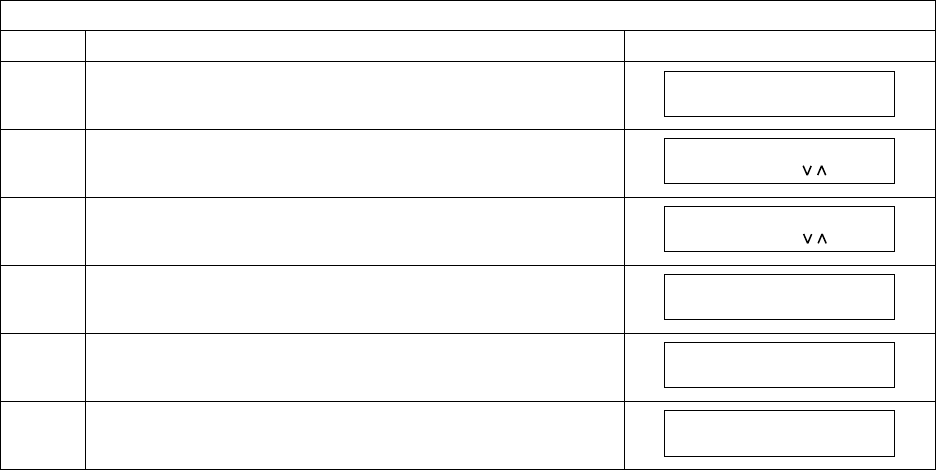
184
DX-600/800
APR 2002
Edition 1.0
5.1.5. Service Mode 5 (Diagnostic)
5.1.5.1. CCD Test
This Service Mode is used to check the CCD.
Use the following procedure to initiate the test.
Service Mode 5
Step Operation or Unit Condition LCD Display
1 Standby
2 Press “FUNCTION” and then “7”.
3 Press “MONITOR” four times, then press “*”.
4 Press “5”.
5 Press “START”.
The Scanner will be active.
6 Press "STOP" twice to return to standby.
MMM-dd-yyyy 15:00
00%
SET MODE (1-8)
ENTER NO. OR
SERVICE MODE
ENTER NO. OR
DIAGNOSTIC (1-2)
1:CCD TEST
1:CCD TEST
* CHECK NOW *
MMM-dd-yyyy 15:00
00%
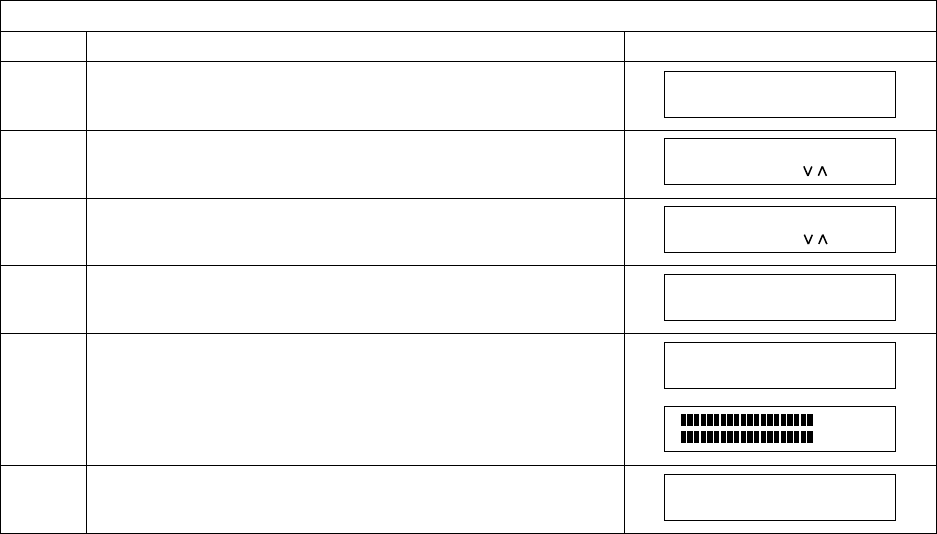
185
DX-600/800
APR 2002
Edition 1.0
5.1.5.2. LCD / LED Test
This Service Mode is used to check the LCD and LEDs on the Control Panel.
Use the following procedure to initiate the test.
Service Mode 5
Step Operation or Unit Condition LCD Display
1 Standby
2Press “FUNCTION” and then “7”.
3Press “MONITOR” four times, then press “*”.
4Press “5”.
5Press ”2” and “START”.
1) LCDs display as shown at right.
2) All LEDs will be lit.
6 Press "STOP" twice to return to standby.
MMM-dd-yyyy 15:00
00%
SET MODE (1-8)
ENTER NO. OR
SERVICE MODE
ENTER NO. OR
DIAGNOSTIC (1-2)
1:CCD TEST
2:LCD/LED TEST
* CHECK NOW *
MMM-dd-yyyy 15:00
00%
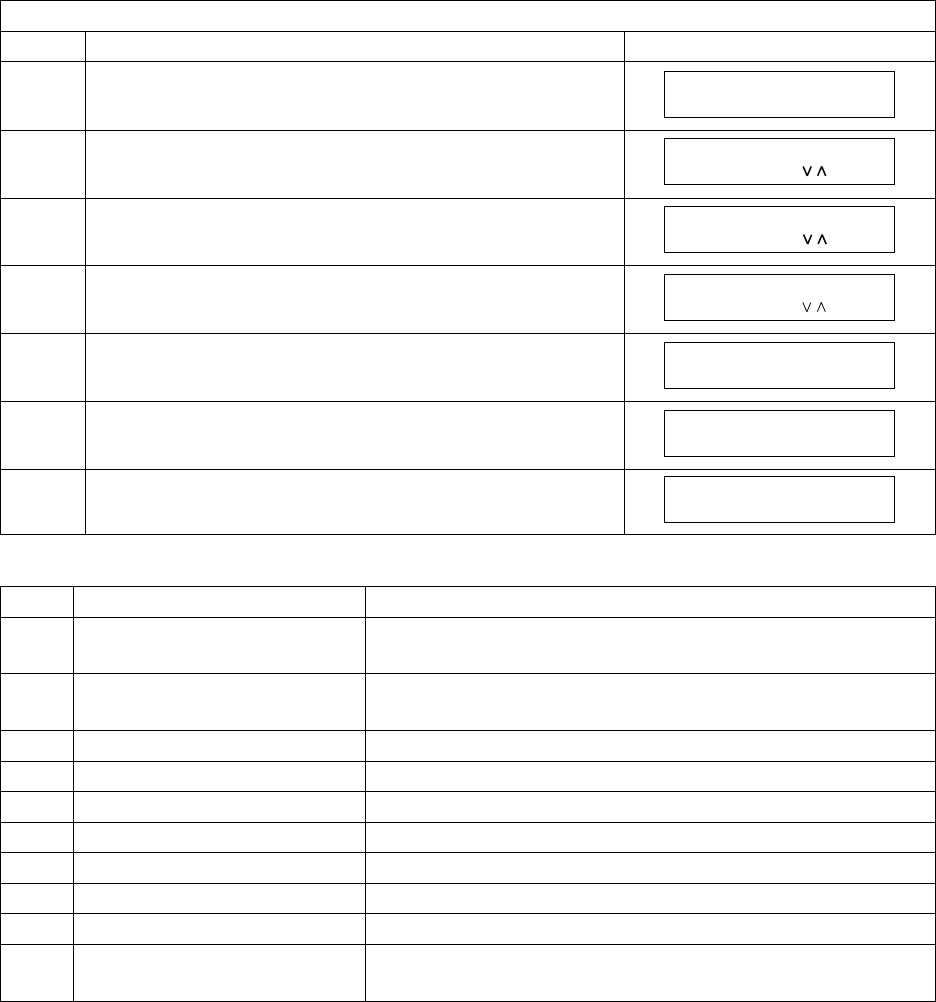
186
DX-600/800
APR 2002
Edition 1.0
5.1.6. Service Mode 6 (RAM Initialization)
Initializes the RAM and restores the Function Parameters to their default values.
Note:
This operation should be performed when the unit is first installed.
RAM Initialization Table
Service Mode 6
Step Operation or Unit Condition LCD Display
1 Standby
2 Press “FUNCTION” and then “7”.
3 Press “MONITOR” four times, then press “*”.
4 Press “6”.
5 Press “V” or “/\ “ to select the initialization mode.
(See Table)
6 Press “START”.
7 Press "STOP" twice to return to standby.
No. Initialize Mode Description
99 SHIPMENT SET (A) Deletes all setting information, except parameter number
80 and 81, then set default values. (See Note)
98 SHIPMENT SET (B) Deletes all setting information, except parameter number
61, 80 and 81, then set default values. (See Note)
97 FLASH MEMORY CLEAR Deletes all information in the Flash Memory.
16 LBP LOG CLEAR Clears the Printer Error Log.
15 LOGO/ID/PSWD CLR Clears the Logo, ID, Polling Password.
14 ALL JOB CLEAR Clears all Jobs stored in Flash Memory.
13 PROG. DIAL CLEAR Clears the Program keys.
12 AUTO DIAL CLEAR Clears the One-touch, ABBR Numbers and Phone Books.
11 JOURNAL CLEAR Clears the Journal contents.
* PARAMETER INIT. Restores the Fax and Function Parameters to default
values.
MMM-dd-yyyy 15:00
00%
SET MODE (1-8)
ENTER NO. OR
SERVICE MODE
ENTER NO. OR
* RAM INITIALIZE *
ENTER NO. OR
* RAM INITIALIZE *
LOGO/ID/PSWD CLEAR
* COMPLETED *
LOGO/ID/PSWD CLEAR
MMM-dd-yyyy 15:00
00%
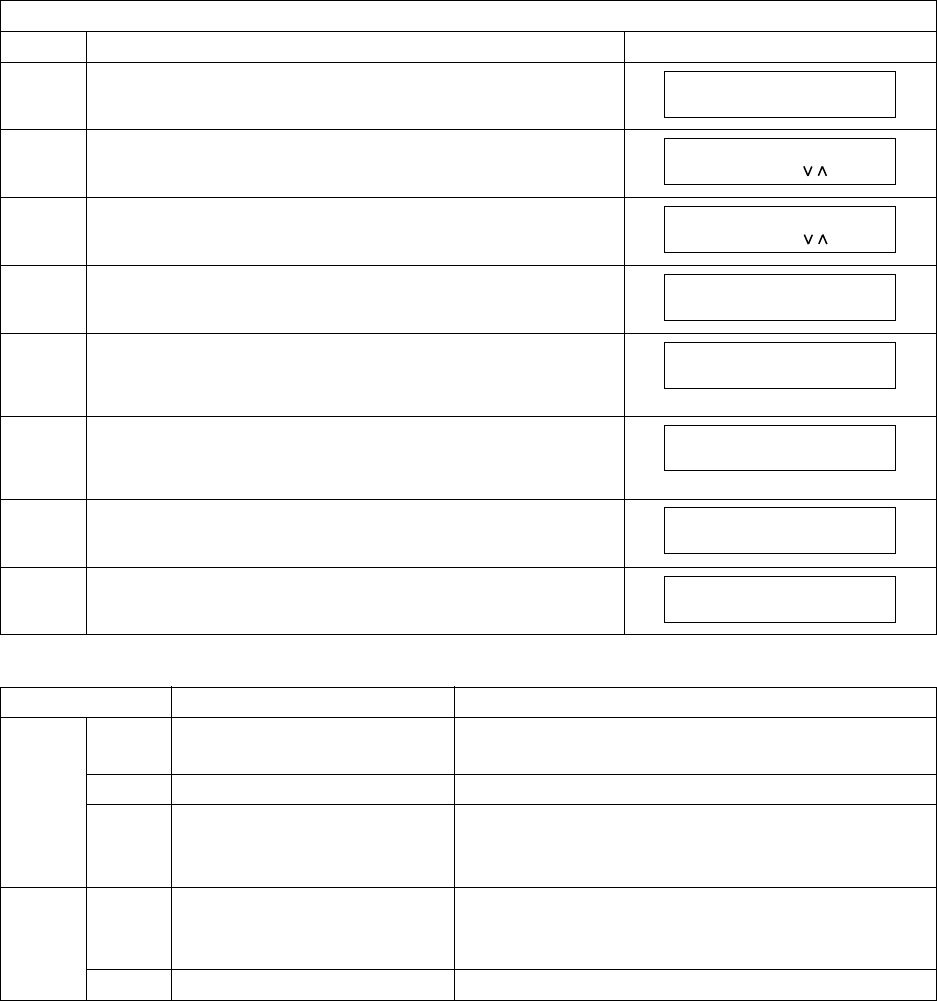
187
DX-600/800
APR 2002
Edition 1.0
5.1.7. Service Mode 7 (LBP Service Mode)
This Service Mode is used to change printer parameters and verify printer information.
Use the following procedure to change printer parameter.
Service Mode 7
Step Operation or Unit Condition LCD Display
1 Standby
2Press “FUNCTION” and then “7”.
3Press “MONITOR” four times, then press “*”.
4Press “7”.
5 1) Press "START" for printer parameter settings.
Press "2" and "START" to get the printer information.
Ex: Enter "START" for printer parameter settings.
6 Press "3" and “START”.
Then enter the number of pages.
Ex: Enter "50" and press "START".
7 Press "\/" or "/\" to select another Parameter Name
(See Table) or press "CLEAR" to return to step 4.
8 Repeat step 5 through 7 to request operation, or press
"STOP" twice to return to standby.
Sub-Code Parameter Name Description
1
1 PRINTER COUNTER Displays and resets the Printer and Paper
Cassette(s) counters.
2 LBP FUSER RESET Clears the LBP Fuser Error.
3 OUT OF TONER Sets the number of pages to print after low toner
is detected. (Factory default = 100, adjustable
from 0 - 999)
2
\/ /\ PRINT AVAILABLE Shows the remaining number of allowable
printable pages after low toner has been
detected (Counter Only).
\/ /\ LBP MEMORY CAPACITY Shows the Page Memory Capacity.
MMM-dd-yyyy 15:00
00%
SET MODE (1-8)
ENTER NO. OR
SERVICE MODE
ENTER NO. OR
1:LBP PARAMETER SET
LP SERVICE MODE (1-2)
1.PRINTER COUNTER
LBP PARAMETER SET
3.OUT OF TONER
LBP PARAMETER SET
1.LBP PARAMETER SET
LP SERVICE MODE (1-2)
MMM-dd-yyyy 15:00
00%
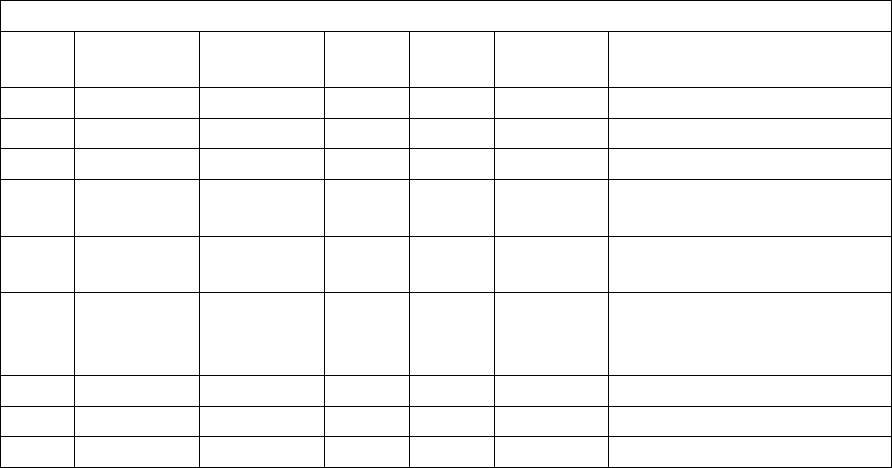
188
DX-600/800
APR 2002
Edition 1.0
5.1.8. Service Mode 8 (Check & Call)
5.1.8.1. Overview
This feature enables the Authorized Servicing Dealers to manage and improve the Fax machine
maintenance to their customers by alerting them of equipment problems. It also can be used as a Supply
Sales Tool by alerting the Dealer that the unit is running Low on Toner. The function overview is as follows:
1. The machine’s printer error information is stored in the Printer Report.
2. The printer report can be manually printed when required.
3. When printer errors occurs, the unit can automatically transmit the Service Alert Report to the pre-
registered telephone number.
4. When the unit detects Low Toner, it can automatically transmit the Maintenance Alert Report to the pre-
registered telephone number.
5. When the unit detects Low Toner, it can automatically print out the Toner Order Form with pre-
registered order information.
5.1.8.2. Printer Reports
•Conditions under which a report can be printed or transmitted
1. Manual print
The Printer Report can be printed by Service Mode 3. (See Sect. 5.1.3.1.)
2. Automatic transmission/printout
3. Service Alert Report
When the unit detects an Emergency Printer Error, the unit will immediately transmit the Service Alert
Report to the pre-registered telephone number. However, the unit will not transmit the Service Alert
Report if it finds the same error within the same date in the error log.
4. Maintenance Alert Report
When the unit detects Low Toner, the unit can automatically transmit the Maintenance Alert Report to
the pre-registered telephone number. Refer to the Printer Error Code Table.
5. Toner Cartridge Order Form
When the unit detects Low Toner, the unit can automatically print the Toner Order Form with the pre-
registered order information.
Note:
The Service and Maintenance Alert Reports are managed in the same manner as the normal memory
transmission (Retry, Incomplete, File List, Display while it is transmitting, Journal).
•Printer Error Code Table
Printer Error Code Table
Info.
Code Printer
Error Code LED/LCD Log
Only Tx
Report Condition Content of Error
001 11 JAM O R/C Paper Jam 1st Cassette.
002 12 JAM O R/C Paper Jam 2nd Cassette.
007 14-18 JAM O R/C Paper Exit Error.
010 00 NO PAPER R/C No Paper in 1st or 2nd
Cassette.
011 64, 65 NO
Cassette S No 1st or 2nd Cassette.
021 22-26 OS R/C Fuser Problem / LP
Thermistor disconnected
Problem
041 00 TONER O S/R/C No Toner
043 00 TONER O M S/R/C Low Toner Warning
045 61 TONER O S No Toner Cartridge
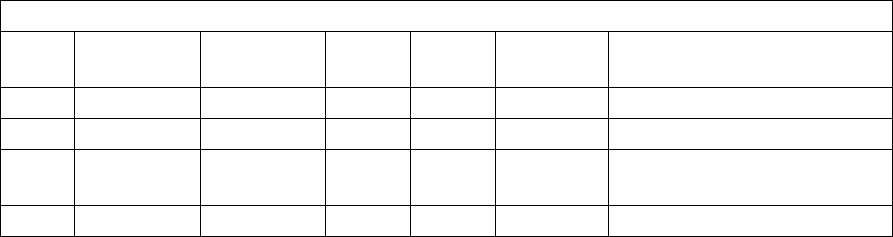
189
DX-600/800
APR 2002
Edition 1.0
Note:
1. Tx Report: S = Service Alert Report, M = Maintenance Alert Report
2. Condition: R = Receive Mode, C = Copy Mode, S = Standby Mode, T = Transmit Mode
051 54 O S R/C Printer Error
054 31,32,36 O S R/C LSU Problem
055 81, 82 OS R/C No response from LP
Controller
060 Rx Door Open
Printer Error Code Table
Info.
Code Printer
Error Code LED/LCD Log
Only Tx
Report Condition Content of Error
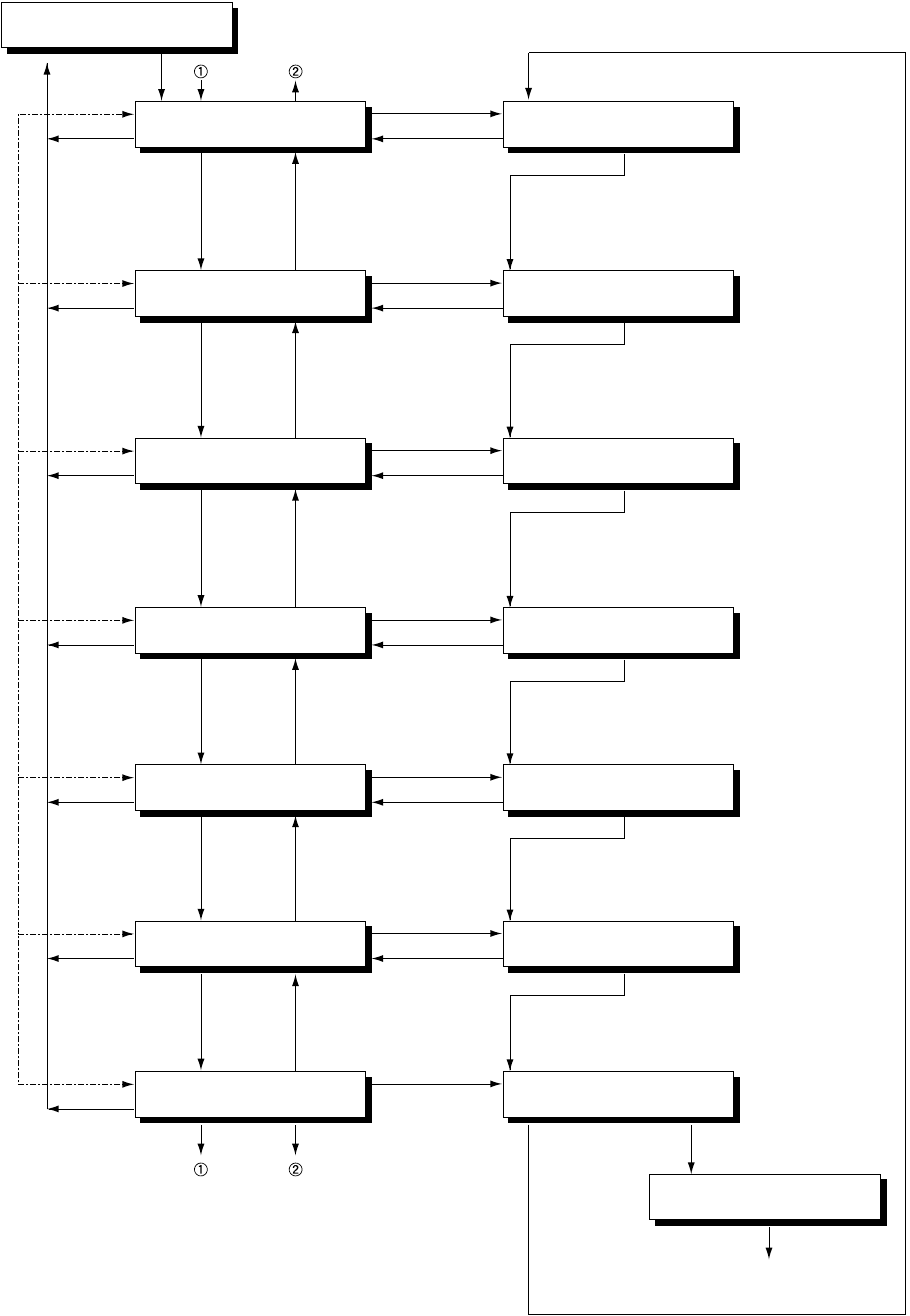
190
DX-600/800
APR 2002
Edition 1.0
5.1.8.3. Setting Operation
8:CHECK & CALL
PRESS SET TO SELECT
CHECK & CALL (1-7)
1:SVC. ALERT FAX #
SERVICE ALERT FAX #
SET or START
SET or START
SET or START
CLEAR
CLEAR
Enter a destination fax number for the Service Alert Report.
When it is entered, the automatic transmission of the Service
Alert Report becomes effective.
Max. 36 digits (i.e. 201 111 2222)
CHECK & CALL (1-7)
2:MAINT. ALERT FAX #
MAINT. ALERT FAX #
SET or START
SET or START
CLEAR
CLEAR
Enter a destination fax number for the Maintenance Alert
Report. When it is entered, the automatic transmission of the
Maintenance Alert Report becomes effective.
Max. 36 digits (i.e. 201 111 3333)
CHECK & CALL (1-7)
3:TONER ORDER FAX #
TONER ORDER FAX #
SET or START
SET or START
CLEAR
CLEAR
Enter the supply fax number to be printed on the Toner Order
Form. When it is entered, the automatic print of the Toner
Order Form becomes effective.
Max. 36 digits (i.e. 201 111 4444)
CHECK & CALL (1-7)
4:TONER ORDER TEL #
TONER ORDER TEL #
SET or START
SET or START
CLEAR
CLEAR
Enter the supply telephone number to be printed on the Toner
Order Form.
Max. 36 digits (i.e. 201 111 5555)
CHECK & CALL (1-7)
5:DEALER NAME
DEALER NAME
SET or START
SET or START
CLEAR
CLEAR
Enter the Dealer's Name to be printed on the Toner Order
Form.
Max. 25 digits (i.e. Panafax Corp.)
CHECK & CALL (1-7)
6:CUSTOMER ID
CUSTOMER ID
SET or START
SET or START
SET or START SET or START
CLEAR
CLEAR
Enter a Customer ID code to be printed on the Service Alert
Report, Maintenance Alert Report and Toner Order Form.
Max. 16 characters (i.e. ABC Company)
6
CHECK & CALL (1-7)
7:PRINTER REPORT XMT
PRINTER REP XMT:Off
1:OFF 2:ON
* DIALING *
555 1234
SET or START
CLEAR
7
5
4
3
2
1
2+1+
After the Service Alert Report is faxed to
the pre-registered FAX #, the machine
returns to standby mode.
191
DX-600/800
APR 2002
Edition 1.0
Note
1. Service Alert Report
To enable the automatic transmission of Service Alert Report, enter the destination fax telephone
number in the “SERVICE ALERT (FAX #)” field. When a printer error occurs, the Service Alert Report is
transmitted to the designated number automatically. A blank entry in this field, disables the Automatic
transmission of the Service Alert Report.
2. Maintenance Alert Report
To enable the automatic transmission of Maintenance Alert Report, enter the destination fax telephone
number in the “MAINT. ALERT (FAX #)” field. When a printer error occurs, the Maintenance Alert
Report is transmitted to the designated number automatically. A blank entry in this field, disables the
Automatic transmission of the Maintenance Alert Report.
3. Toner Cartridge Order Form
To enable the automatic printout of the Toner Cartridge Order Form, enter the destination fax telephone
numbers in the “Order FAX #” field. When a low toner error occurs, the Toner Order Form is printed
automatically.
4. SERVICE ALERT FAX #, this would be the fax telephone number for the Dealer's Service Department.
MAINT. ALERT FAX #, this could be the fax telephone number for the Dealer's Supply Sales Desk.
ORDER FAX #, this could be the fax telephone number for the Dealer's Supply Sales Desk.
ORDER TEL #, this could be the voice telephone number for the Dealer's Supply Sales Desk.
DEALER NAME, this name is printed on the Toner Order Form.
CUSTOMER ID, to identify your customer, enter up to 16 characters user code in this field. This name
will be printed on the Service Alert Report, Maintenance Alert Report and Toner Order Form.
5. Printer Report XMT
To manually transmit the Service Alert Report to the pre-registered SERVICE ALERT REPORT FAX #,
set the Printer Report XMT to "2:ON".
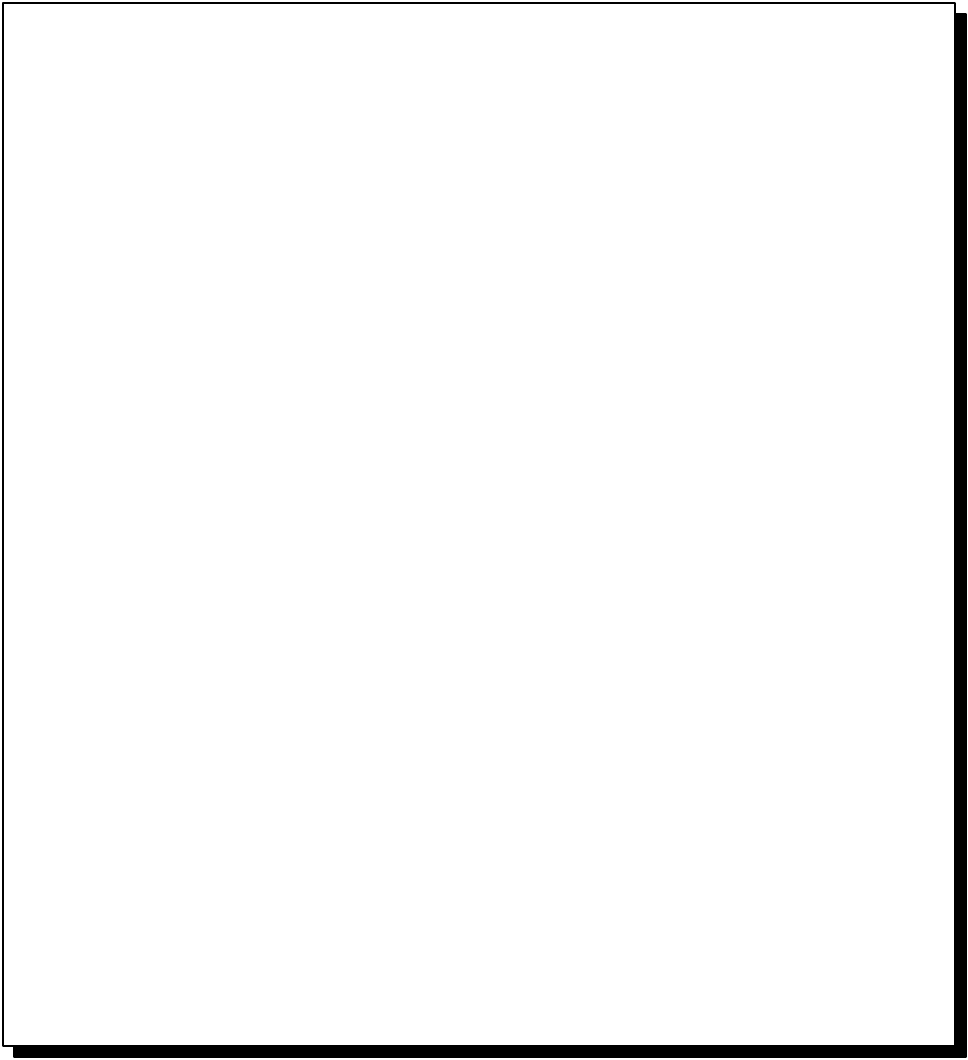
192
DX-600/800
APR 2002
Edition 1.0
5.1.8.4. SERVICE ALERT REPORT FORMAT
Explanation of Contents
(1) Date & Time when a problem occurred
(2) Information Code
(3) Printer Error Code Refer to Service Manual
(4) Customer ID Up to 16 characters (User Identification Code)
(5) Fax ROM Version
(6) Transmission / Reception / Copy / Print Counters
(7) Print Error Last 30 records (Latest on top)
*************************************************** DATE MMM-dd-yyyy ***** TIME 12:14 ********
****************************
> SERVICE ALERT REPORT <
****************************
(1)
(2) (3)
LAST PRINT ERROR : MM-dd-yy 12:10 No.999-00
CUSTOMER ID : ABC COMPANY
(4)
FAX ROM VERSION : DX-800 AAV1xxxxAU
(5)
TRANSMIT COUNTER : 999999
(6)
RECEIVE COUNTER : 999999
COPY COUNTER : 999999
PRINT COUNTER : 999999
-LOGO PANASONIC -
************************************ -CHARACTER ID - ***** -31415926535897932384-***********
PRINT ERROR : MM-dd-yy 12:10 No.999-00
(7)
: MM-dd-yy 10:15 No.999-00
: MM-dd-yy 13:48 No.999-00
: "
: "
: "
: "
: "
: "
: "
: "
: "
: "
: "
: "
: "
: "
: "
: "
: "
: "
: "
: "
: "
: "
: "
: "
: MM-dd-yy 17:10 No.999-00
: MM-dd-yy 12:10 No.999-00
: MM-dd-yy 08:10 No.999-00
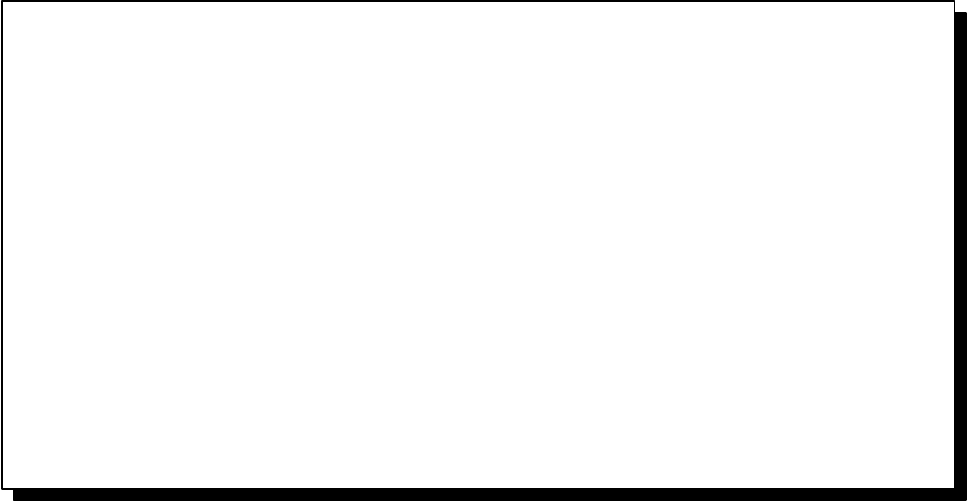
193
DX-600/800
APR 2002
Edition 1.0
5.1.8.5. MAINTENANCE ALERT REPORT FORMAT
Explanation of Contents
(1) Low Toner Message (Fixed) “MACHINE IS RUNNING OUT OF TONER”
(2) Customer ID Up to 16 characters (User Identification Code)
(3) Fax ROM Version
(4) Transmission / Reception / Copy / Print Counters
*************************************************** DATE MMM-dd-yyyy ***** TIME 12:14 ********
****************************
> MAINTENANCE ALERT REPORT <
****************************
LAST PRINT ERROR : MACHINE IS RUNNING OUT OF TONER
(1)
CUSTOMER ID : ABC COMPANY
(2)
FAX ROM VERSION : DX-800 AAV1xxxxAU
(3)
TRANSMIT COUNTER : 999999
(4)
RECEIVE COUNTER : 999999
COPY COUNTER : 999999
PRINT COUNTER : 999999
-LOGO PANASONIC -
************************************ -CHARACTER ID - ***** -31415926535897932384-***********
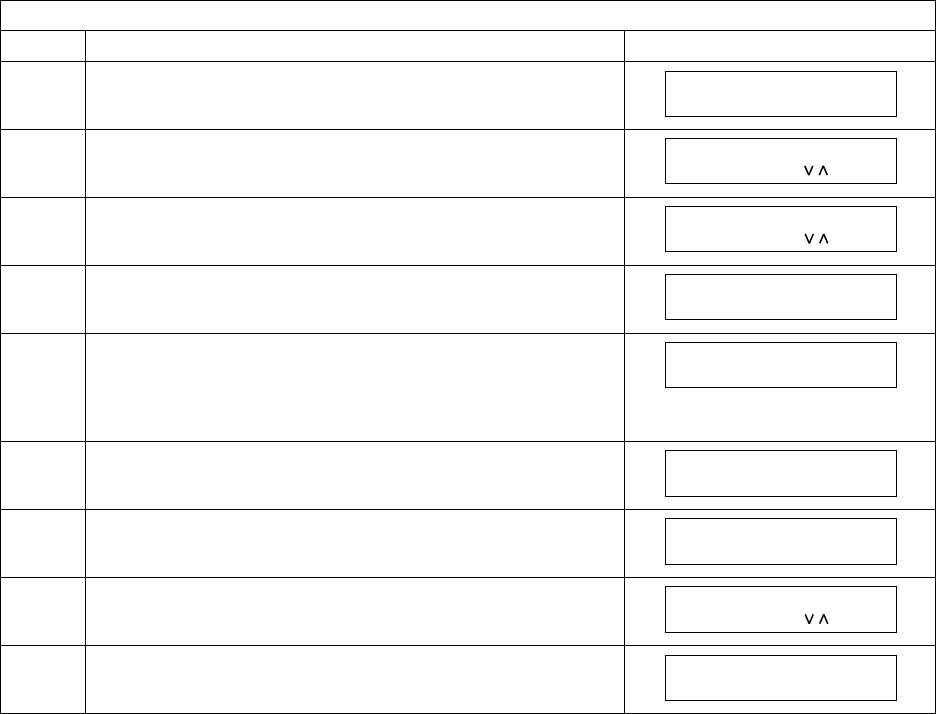
194
DX-600/800
APR 2002
Edition 1.0
5.1.9. Service Mode 9 (System Maintenance)
5.1.9.1. Overview
This Service Mode is used to maintain and/or update the firmware of the machine.
Use the following procedure for System Maintenance.
Service Mode 9
Step Operation or Unit Condition LCD Display
1 Standby
2Press “FUNCTION” and then “7”.
3Press “MONITOR” four times, then press “*”.
4Press “9”.
5Press “START” to update the firmware.
Enter No. or press "\/" or "/\" to select the maintenance
to be performed.
Ex: Enter “2”.
6Press “SET” and “START”.
7Press “SET” or “START”.
8 After the backup is completed, repeat step 4 through 6
to request an operation.
9 Press "STOP" twice to return to standby.
MMM-dd-yyyy 15:00
00%
SET MODE (1-8)
ENTER NO. OR
SERVICE MODE
ENTER NO. OR
SYSTEM MAINT. (1-8)
1:FIRMWARE UPDATE
SYSTEM MAINT. (1-8)
2:FIRMWARE BACKUP
FIRMWARE BACKUP (1-3)
1:HOST PROGRAM <4MB>
FIRMWARE BACKUP
* IN PROGRESS *
SERVICE MODE
ENTER NO. OR
MMM-dd-yyyy 15:00
00%
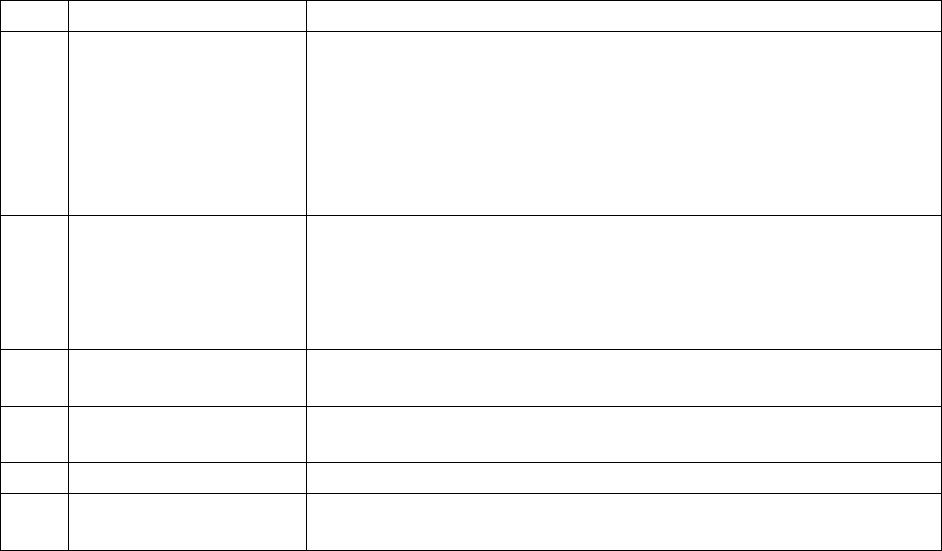
195
DX-600/800
APR 2002
Edition 1.0
System Maintenance Table
Note:
The created Backup Card must be removed from the machine.
No. Maintenance Mode Description
1 FIRMWARE UPDATE Updates the firmware in the machine with the Master Firmware
Card. Updates the firmware in the machine with the Master
Firmware from the PC. After the firmware is updated, the
machine reboots automatically and returns to standby. See Note.
1: HOST PROGRAM <4MB>
2: HOST PART A <2MB>
3: HOST PART B <3MB>
2 FIRMWARE BACKUP Creates a Backup Card of the machine’s firmware.
(A 2 MB or higher Flash Memory Card is required) See Note.
1: HOST PROGRAM <4MB>
2: HOST PART A <2MB>
3: HOST PART B <3MB>
3 PARAMETER
RESTORE Restores the parameters from the Backup Card into the
machine.
4 PARAMETER
BACKUP Creates a Backup Card of the machine’s parameters.
5 ERASE FLASH CARD Erase a Master Firmware Card.
8 SEND RECEIVED
FILE Transfers documents from memory to another fax machine
during a fatal printer error.
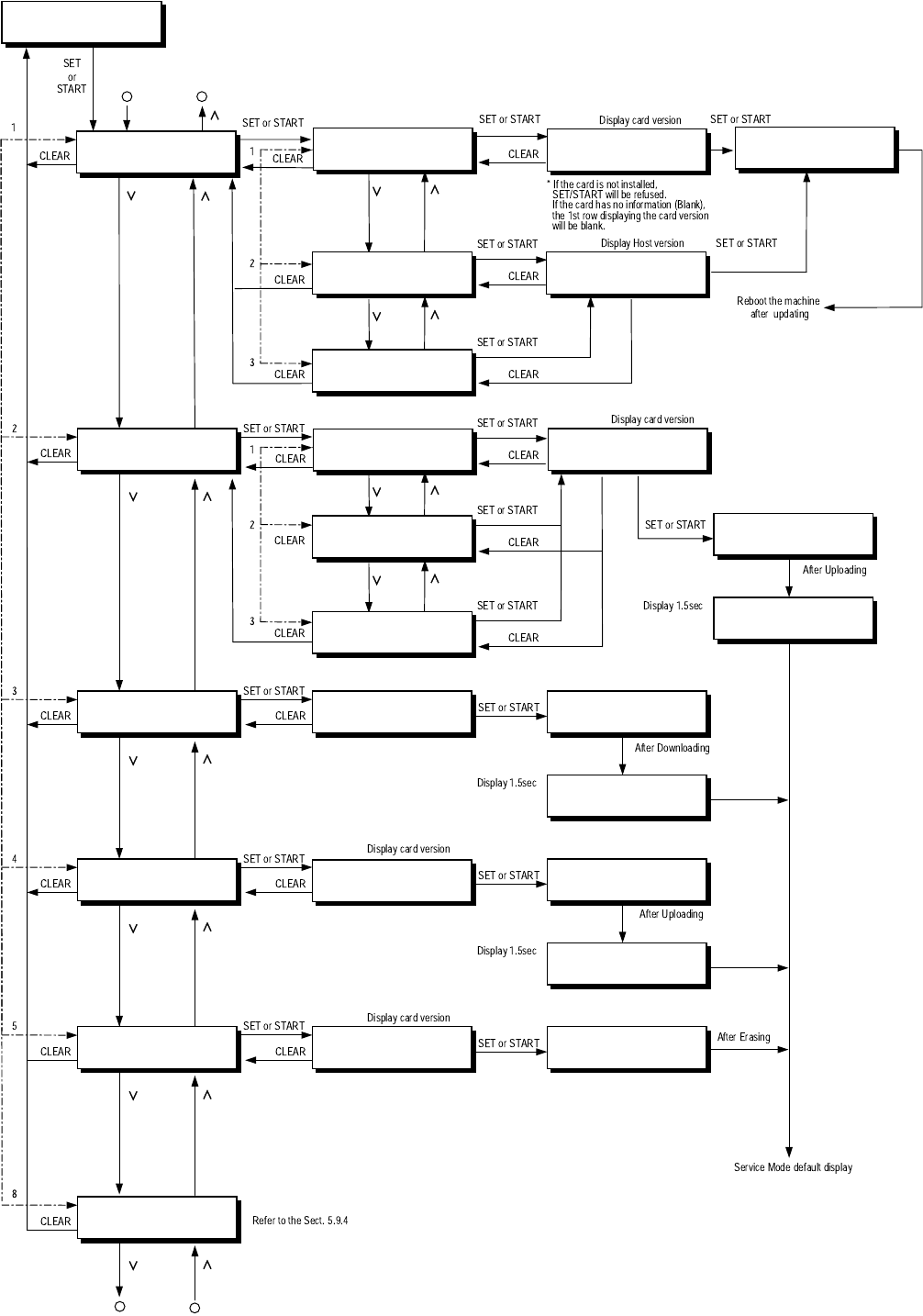
196
DX-600/800
APR 2002
Edition 1.0
5.1.9.2. Operation
9:SYSTEM MAINTENANCE
PRESS SET TO SELECT
SYSTEM MAINT.(1-8)
2:FIRMWARE BACKUP
DX-800AAV1xxxxAU
PRESS SET TO START
FIRMWARE BACKUP
* IN PROGRESS *
SYSTEM MAINT.(1-8)
3:PARAMETER RESTORE
DX-800 PARAMETER
PRESS SET TO START
PARAMETER RESTORE
* IN PROGRESS *
SYSTEM MAINT.(1-8)
4:PARAMETER BACKUP
DX-800AAV1xxxxAU
PRESS SET TO START
PARAMETER BACKUP
* IN PROGRESS *
SYSTEM MAINT.(1-8)
5:ERACE FLASH CARD
DX-800AAV1xxxxAU
PRESS SET TO START
ERACE FLASH CARD
* ERASING NOW *
DX-800AAV1xxxxAU
PRESS SET TO START
FIRMWARE UPDATE(1-3)
1:HOST PROGRAM <4MB>
FIRMWARE UPDATE(1-3)
2:HOST PART A <2MB>
FIRMWARE UPDATE(1-3)
3:HOST PART B <2MB>
FIRMWARE BACKUP(1-3)
1:HOST PROGRAM <4MB>
FIRMWARE BACKUP(1-3)
2:HOST PART A <2MB>
FIRMWARE BACKUP(1-3)
3:HOST PART B <2MB>
FIRMWARE BACKUP
* COMPLETED *
PARAMETER RESTORE
* COMPLETED *
PARAMETER BACKUP
* COMPLETED *
FIRMWARE UPDATE
* IN PROGRESS *
SYSTEM MAINT.(1-8)
1:FIRMWARE UPDATE
1 2
1 2
SYSTEM MAINT.(1-8)
8:SEND RCV'D FILE
12
*
DX-800AAV1xxxxAU
PRESS SET TO START
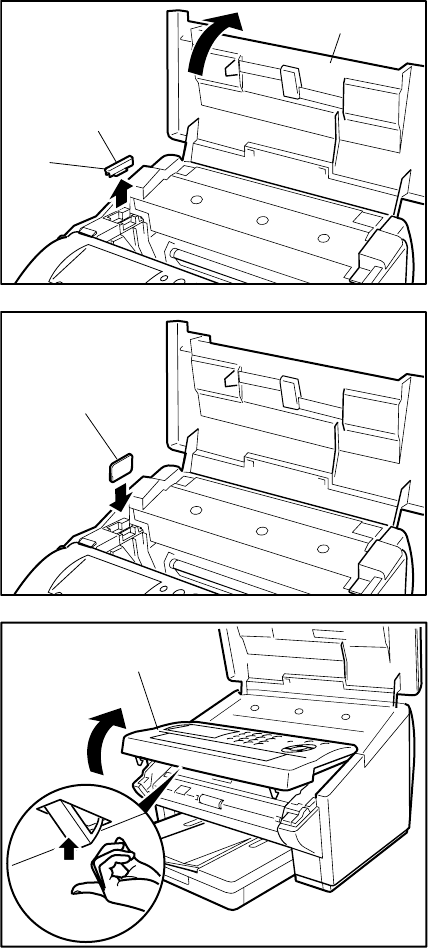
197
DX-600/800
APR 2002
Edition 1.0
5.1.10. Recovering from a Firmware Update Failure
If the Firmware Update is interrupted before completion, the machine will not be able to progress into the
Standby Mode and the LCD display will remain Blank. If this happens, please follow the steps described
below to recover from a failed firmware update.
Note:
For Updating the Firmware Remotely through the Phone Line, please refer to the Firmware Update
Tool (Remote) Operating Instructions.
Please inform to the Customer prior to proceeding with the Remote Firmware Update, to Never
Unplug the Power Cord or turn the machine OFF. If the machine is turned OFF during the Remote
Firmware Update, it may not be re-coverable at all. During the Remote Firmware Update, the LCD
display shows ON LINE * DIAG *.
(1) Unplug the Power Cord.
(2) Open the Printer Cover.
(3) Remove the Memory Card Cover.
(4) Insert the Flash Memory Card gently into the
card slot with the Panasonic logo facing to the
outside of the machine.
Caution:
Installing the Flash Memory Card in the wrong
direction may damage the connecting pins
inside the machine.
(5) Open the Control Panel Unit.
(6) Activate the Read Point Sensor with your finger
and plug in the Power Cord.
(7) Wait approximately 10 seconds, release the
Read Point Sensor, close the Control Panel Unit
(ADF) and the Printer Cover.
(8) Allow the unit to complete the Firmware Update
(approx. 1-minute). When completed, the unit
will reboot and progress to the Standby Mode.
(9) Unplug the Power Cord.
(10) Remove the Flash Memory Card.
(11) Re-install the Memory Card Cover.
(12) Plug in the Power Cord.
(13) Perform Parameter Initialization.
Memory Card
Cover
Printer Cover
(3)
(2)
Memory Card
(4)
Control Panel Unit
(5)
(6)
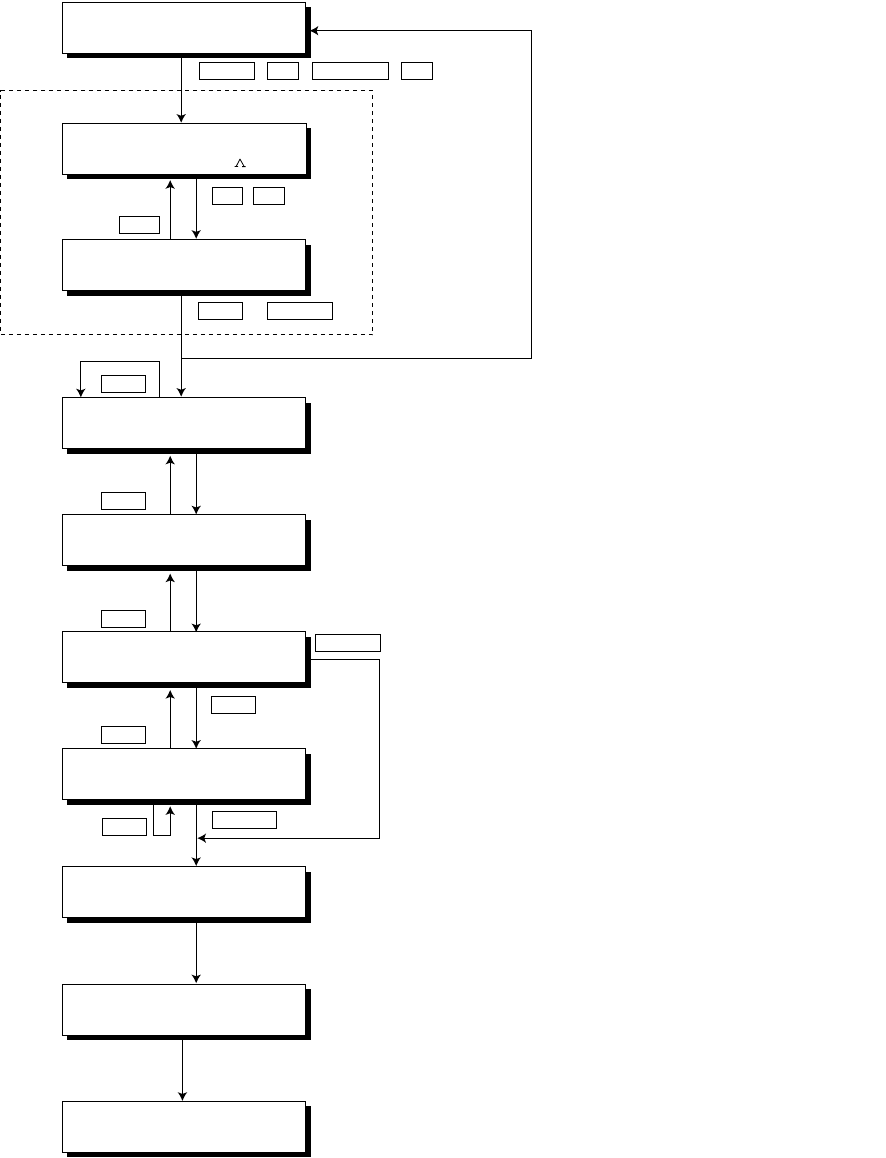
198
DX-600/800
APR 2002
Edition 1.0
5.1.10.1. Send Received File
This function is the relief mode which makes it possible to retrieve memory received documents during a
fatal printer error by transferring the documents to another fax machine.
MMM-dd-yyyy 15:00
nn%
SERVICE MODE
ENTER NO. OR v
SYSTEM MAINT.(1-8)
8:SEND RCV'D FILE
ENTER STATION(S)
THEN PRESS START
<01> NEW YORK OFFICE
212 555 1234
<02> LONDON OFFICE
011 44 123 4567
2 STN(S) ARE SET
ADD MORE OR START
MMM-dd-yyyy 15:00
nn%
* DIALING * NO.nnn
212 555 1234
FUNC 7
9
CLR
8Pi-pi-pi
*MON X 4
START
START
Note:
1. After the received document file is successfully transmitted, unit will
NOT delete the file automatically.
2. Under certain conditions there could be two (2) received files stored
separately. In this case, transmission will be made separately.
3. Only normal received document will be transmitted.
Document received with a confidential code will NOT be transmitted by
this operation.
4. Documents received with a confidential code, can be retrieved by using
Confidential Polling from a remote station.
START
If no file was received
Enter station
Enter another station
SET
SET
SET
CLR
CLR
CLR
*STORE* No,nnn
CLR
Pi-pi-pi
or
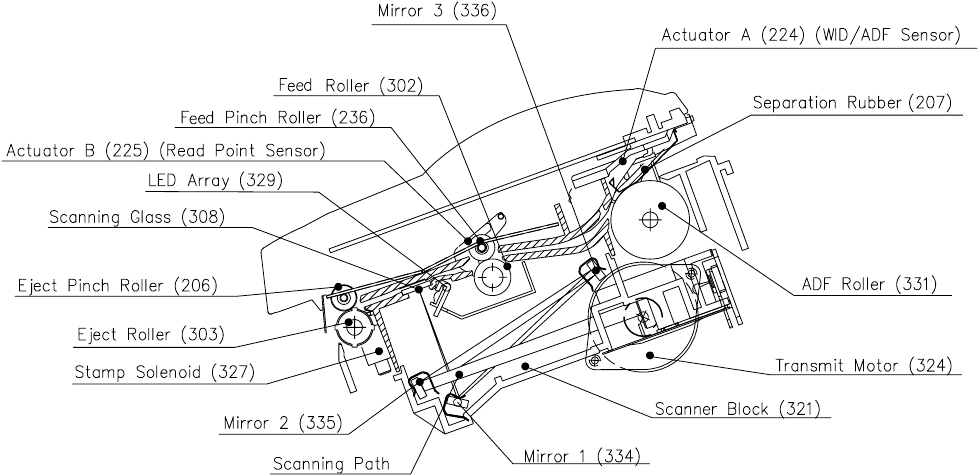
199
DX-600/800
APR 2002
Edition 1.0
6 System Description
6.1. Mechanical Operation
6.1.1. Transmit Mechanism
The Transmit Mechanism consists of components which feed, scan and eject documents, as well as send
signals. These components and their functions are as follows:
ADF Mechanism
The ADF (Automatic Document Feeder) automatically feeds paper into the unit, and consists of ADF
Roller and Separation Rubber. Each document is placed face-down on the Printer Cover (106) before
being fed into the unit.
● The ADF Roller (331) feeds individual pages into the scanning area.
● The Separation Rubber (207) separates documents placed on the ADF, preventing multiple feeding.
LED Array (329)
The DX-600/800 has one LED Array, used as a light source to illuminate the document. The LED Array
turns ON when the Read Point Sensor is activated by the document leading edge.
Transmit Guide Unit
The Transmit Guide Unit is an auxiliary part used for feeding and ejecting documents. It consists of the
Transmit Guide (301), Control Panel Chassis (201), Feed Roller (302), Eject Roller (303), and Eject
Pinch Roller (206) and Feed Pinch Roller (236). This unit also provides the white scanning area and
serves as a base for electronic white reference.
Transmit Mechanism Drive System
This system feeds documents through the transmitting mechanism, and consists of rollers, gears and a
stepper motor.
● The Transmit Motor (324), a stepper motor, controlled by the CPU, drives the ADF Roller, Feed Roller
and Eject Roller, with the speed based on the density of the picture information.
● The Feed Roller (302) feeds the document to the scanning point.
● The Eject Roller (303) feeds and ejects the document out of the machine.
200
DX-600/800
APR 2002
Edition 1.0
Transmit Mechanism Sensors
The ADF Sensor (PC1), activated by Actuator A (224), detects the presence of documents on the ADF
Tray and multiple pages.
The RP (Read Point) Sensor (PC3), activated by Actuator B (225), detects the lead and trail edges of
the document, controlling the reading position. The CPU determines that a document is jammed if
Actuator B is not tripped within a specified time after the ADF Roller starts feeding, and disengages the
ADF Roller by reversing the Transmit Motor direction.
The ADF Door Sensor (PC2), activated by ADF Door Actuator (226), halts all scanning operations
when the Control Panel Unit is opened.
Verification Stamp Unit
The Verification Stamp Unit stamps an “X” mark on the front of the document after the document is
successfully transmitted or stored. It consists of the Stamp Head (325), Stamp Holder (326) and Stamp
Solenoid (327).
Scanner Block (321)
The Scanner Block consists of three mirrors, a Lens, and a CCD PC Board (1014).
● The mirrors, Mirror 1 (334), Mirror 2 (335) and Mirror 3 (336) reflect image information, in the form of
light, through the Lens.
● The Lens focuses the image information and passes it to the CCD.
● The CCD, mounted on the CCD PC Board, converts the image information into an electronic signal.
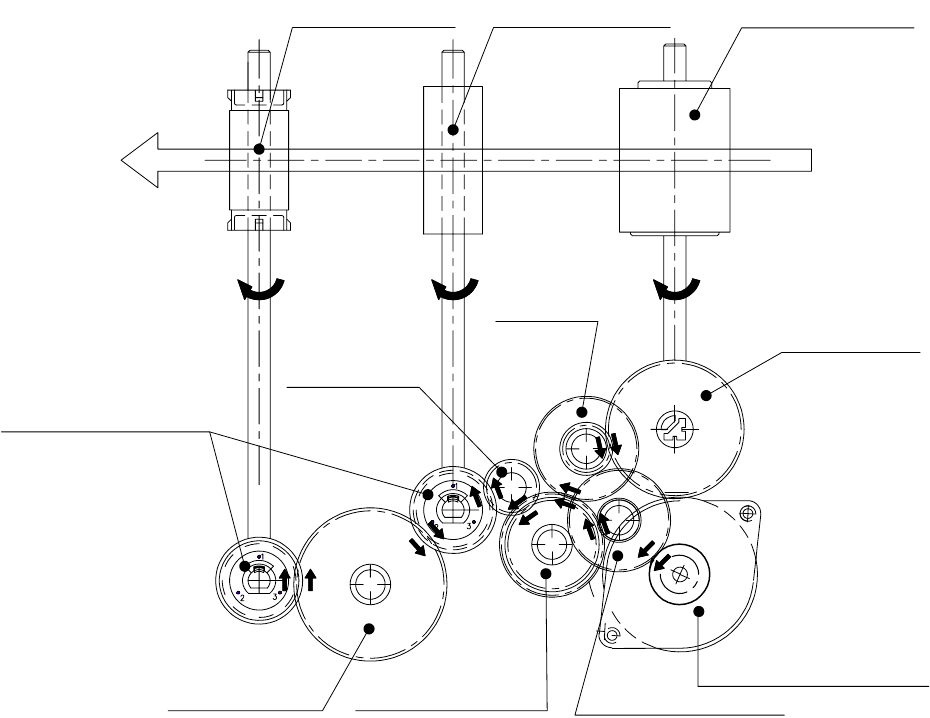
201
DX-600/800
APR 2002
Edition 1.0
Drive System
6.1.2 Control Panel
The Control Panel consists of the PNL PC Board (1004) and LCD Unit, which displays the various status
messages, and a membrane-type panel.
D50 Gear (314) B55D30 Gear (311) B54B22 Gear (310)
Transmit Motor (324)
ADF Gear (305)
D17 Gear (313)
Eject Roller (303) Feed Roller (302) ADF Roller (331)
Document
D25F Drive Gear (332)
B55D16
Gear (312)
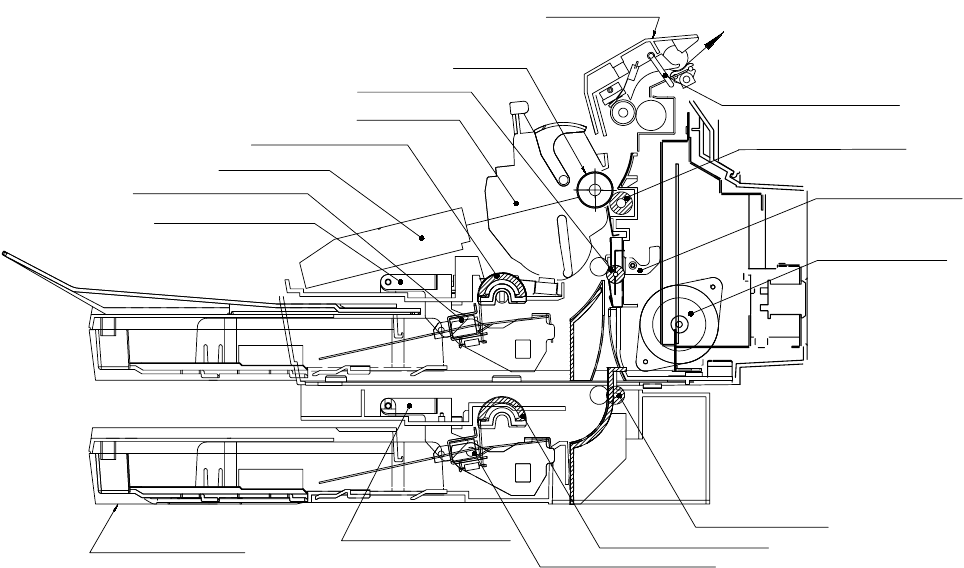
202
DX-600/800
APR 2002
Edition 1.0
6.1.3. Printing Mechanism
The Receive Mechanism consists of the Laser Unit (LSU), OPC (Organic Photo Conductor) Drum, and
various other parts which ensure the normal feeding of recording paper. These components and their
functions are as follows:
Paper Feed Units No.1 and 2
The Paper Feeder Unit No. 2 is available as an option.
Paper Feed Unit No.1 Operation
1. The printing operation begins when the nPRNT (Print Request) output signal level goes Low. The
Printer Motor (626) is initialized.
2. The Paper Feed Solenoid (531) is energized for a specified period of time and turned ON. This
activates the Paper Feed Roller (518), which rotates one revolution. The paper is separated into
individual sheets by the L and R Paper Separation Clips (809 and 811) and transported to the Feed
Roller (526).
3. After one revolution the Paper Feed Roller (518) stops, releasing the paper. The Feed Roller (526)
transports the paper to the drum area.
4. The actual printing process starts at a specified time after the Timing Actuator (609) is activated and
stops at a a specified period of time after the trailing edge clears the Timing Actuator (609).
Bias Transfer Roller (604)
Paper Exit Actuator (730)
Timing Actuator (609)
Printer Motor (626)
Paper Direction
Fuser Unit (701)
OPC Drum
Toner Cartridge
Feed Roller (526)
Paper Feed Roller (518)
Laser Unit (512)
Paper Feed Solenoid (531)
Paper Feed Solenoid (908)
No Paper Actuator (525)
No Paper Actuator (525) Feed Roller 2 (904)
Paper Feed Roller (518)
2nd Cassette (Option)
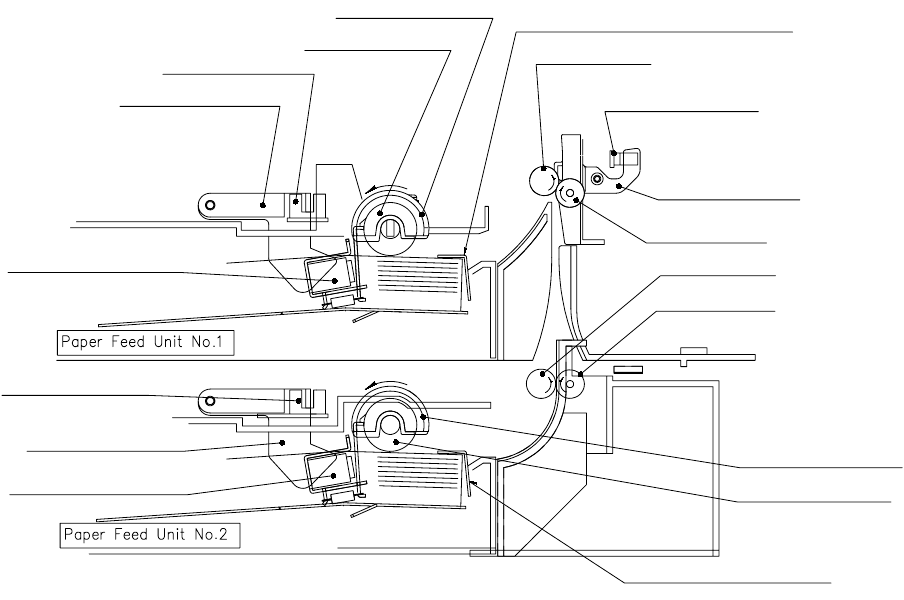
203
DX-600/800
APR 2002
Edition 1.0
Paper Feed Unit No. 2 (Optional) Operation
The Paper Feed Unit No.1 always takes priority. The Paper Feed Unit No. 2 becomes operational only
when the cassette No.1 runs out of paper and the NP Sensor is deactivated, causing the nPCHK1 output
signal level to go High.
1. The printing operation begins when the nPRNT (Print Request) output signal level goes Low. The
Printer Motor (626) is initialized.
2. The Paper Feed Solenoid (908) is energized for a specified period of time and is turned ON. This
activates the Paper Feed Roller (518), which rotates one revolution. The paper is separated into
individual sheets by the L and R Paper Separation Clips (809, 811) and transported to the Feed
Roller 2 (904).
3. After one revolution the Paper Feed Roller (518) stops, releasing the paper. The Feed Roller 2 (904)
and the Feed Roller (526) transports the paper to the drum area.
4. The actual printing process starts at a specified time after the Timing Actuator (609) is activated and
stops at a a specified period of time after the trailing edge clears the Timing Actuator (609).
Paper Feed Roller (518) L and R Paper Separation Clips (809, 811)
L and R Paper Separation Clips
Feed Roller (526)
SNS1 PC Board (1008)
Timing Actuator (609)
Pinch Roller (607)
Pinch Roller (607)
Feed Roller (904)
Paper Feed Roller (518)
Clutch Gear Assembly
Clutch Gear Assembly
SNS3 PC Board (1009)
CST2 PC Board (1009)
No Paper Actuator (525)
No Paper Actuator (525)
Paper Feed Solenoid (531)
Paper Feed Solenoid (908)
(809, 811)
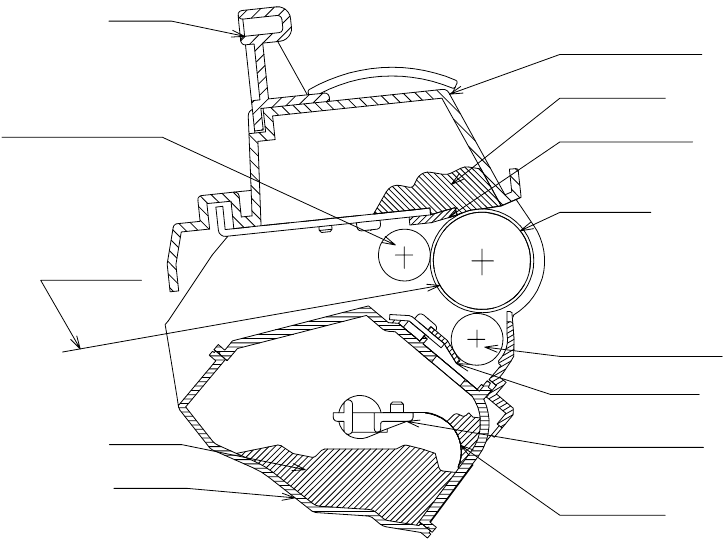
204
DX-600/800
APR 2002
Edition 1.0
6.1.4. Printing Process Operation
Charge
In the dark, the Bias Charge Roller (BCR) applies a high, uniform negative charge to the surface of the
OPC Drum. The surface potential is approximately -650 VDC and remains because the drum has a high
electric resistance in the dark.
Exposure
A portion of the laser beam is deflected to the timing sensor [Beam Detection (BD) Sensor], which
controls the start timing of scanning on the OPC Drum. The CPU also uses the timing sensor to detect
abnormal signals. The light beam from the laser diode is modulated by the digital signal (nVIDEO) and
converted to parallel light waves by the collimator lens. The beam is then directed to the rotating tetragon
mirror, where it is reflected to the f-θ lens and then focused onto the OPC Drum surface. The laser beam
moves across the surface of the OPC Drum in the scanning direction. Where the laser beam is applied,
the negative charge on the drum dissipates, and where the laser is not applied, the negative charge
remains. This action forms a latent, electrostatic image on the OPC Drum, corresponding to the original
image.
Development
This development process uses a conventional method, where toner coats a Development Roller and
transfers to the latent image on the OPC Drum. In the Toner Cartridge, the (mono-component) toner is
negatively charged by the friction between the rotating Development Roller (Mag Roller) and the
Developing Blade. This combination and the rotation of the Mixing Blade transfers the toner from the
reservoir and forms a brush effect on the Mag roller. Where the magnetic brush lightly touches the OPC
Drum, the negatively charged toner is attracted to the latent image on the drum, forming a mirror image
of the original on the drum. Any remaining toner is removed from the Mag Roller by the Developing
Blade and is recycled back into the toner reservoir. A bias voltage of approximately 1.65 kVACp-p at
1.875 kHz, riding on a -300 VDC bias is applied to the magnetic brush to achieve maximum print quality.
The Toner Sensor (513), a magnetic sensor, detects the remaining quantity of toner in the Toner
Cartridge. When the “TONER” lamp starts to blink, there is still enough toner left in the cartridge to print
100 pages (based on ITU-T Image No.1). When the toner runs out, the display will show: “OUT OF
Handle
Bias Transfer Roller
Laser Beam
Toner
Toner Waste Box
Waste Toner
Cleaning Blade
Developing Blade
Agitator Sweeper
Mixing Blade
OPC Drum
Development Roller
Hopper
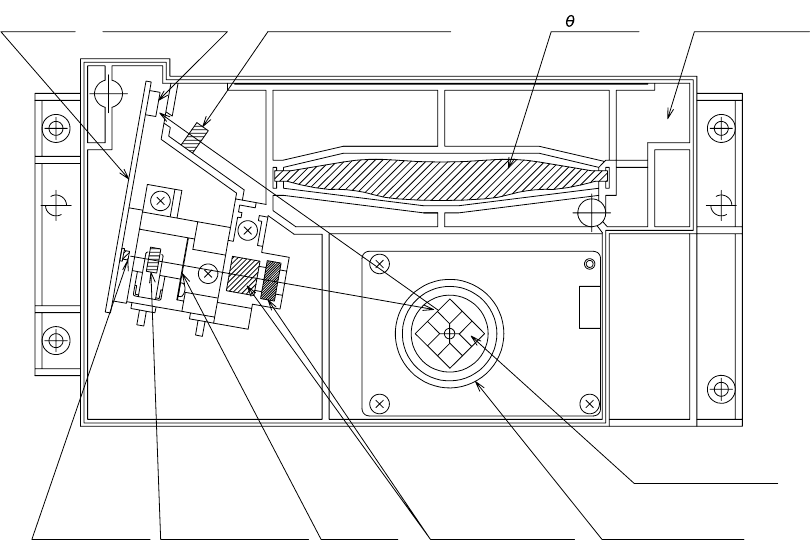
205
DX-600/800
APR 2002
Edition 1.0
TONER & INFO CODE 041” and the machine is disabled from printing any copies.
The Toner Cartridge consists of OPC Drum, Bias Charge Roller, Development Roller, Developing
Blade, Cleaning Blade, Mixing Blades and Toner Waste Box. The OPC Drum is an aluminum cylinder
coated with an OPC (Organic Photo Conductor) sensitive material. This surface is photoelectric (retains
the charge in the dark and releases the charge in the light). The potential differences on the surface (a
static latent image) form a printed image. The Bias Charge Roller provides a uniform charge on the
OPC Drum surface. The Development Roller supplies toner to the drum by rotating over the magnet.
The Developing Blade evens the toner on the Development Roller surface and also charges the toner
by friction. The Cleaning Blade cleans by scraping the remaining toner off the OPC Drum surface after
transfer.
Transfer and Separation
As the paper is fed between the OPC Drum and the Bias Transfer Roller (BTR) (604), a positive charge
of approximately +3.0 µA steady current is applied to the backside of the paper by the BTR. The toner
particles are attracted away from the drum towards the surface of the paper. During cleaning, the BTR is
charged to approximately -1500 VDC to repel toner on the OPC Drum and prevent toner from being
attracted to the BTR. After transfer has occurred, the paper passes over the Discharge Plate (612) in
the Transfer Guide (601), reducing the difference of potential between the OPC Drum and the paper.
The stiffness of the paper causes the paper to separate from the drum.
Cleaning
After transfer, some toner may remain on the surface of the OPC Drum. A Cleaning Blade scrapes the
OPC Drum surface, and the removed toner is moved into the Toner Waste Box, inside the Toner
Cartridge.
Laser Unit
LD PCB Beam Detection
Sensor Bean Detection Lens F Lens Laser Housing
Tetragon Mirror
Tetragon Motor
Cylindrical LensApertureCollimator LensLaser Diode
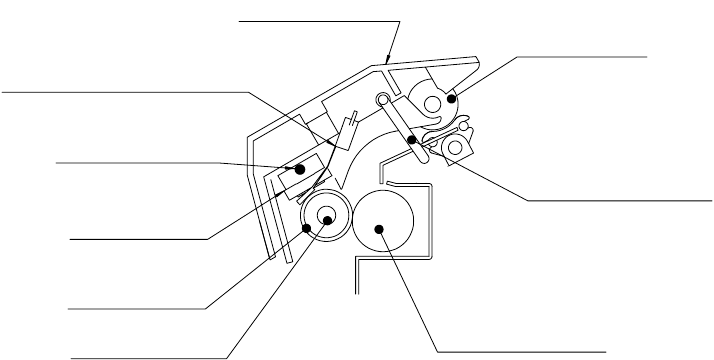
206
DX-600/800
APR 2002
Edition 1.0
Laser
A 5 mW Laser Diode, with a wave length of 780 nm (±20 nm), provides a modulated beam controlled by
nVIDEO. The beam power on the drum surface is approximately 0.15 mW, and is controlled by the
monitor circuit.
Collimator Lens
This lens converges and focuses the laser beam, converting it to parallel light.
Aperture
This controls the size of the laser beam.
Tetragon Mirror and Motor
The tetragon scanner consists of a 4-sided mirror, directly driven by a tetragon motor, revolving at 8,898
rpm (400 dpi) or 13,347 rpm (600 dpi). Scanning speed for 400 dpi and 600 dpi are controlled by motor
clock supplied from SC PCB. Motor clock for 400 dpi is 890 Hz and 600 dpi is 1,335 Hz. The laser beam
is reflected against these mirrors and swept over the recorded width in the scanning direction. This unit
features a stable line scanning speed, a precision mirror reflection angle, a reflection free surface, and
instant start.
Beam Detection (BD) Lens and Beam Detection (BD) Sensor
The BD Lens receives the reflected light from the Polygon Mirror and redirects it into the BD Sensor,
which converts the laser beam into electrical signals and sets the start timing for the scanning line.
f-θ Lens
This amorphous plastic, molded lens is designed to provide parallel laser light across the surface of the
drum, providing a constant scanning speed.
Fusing and Paper Exit
Fuser Unit (701)
The Fuser Unit, consisting of the Fuser Lamp, Fuser Roller, Pressure Roller, Thermistor, and
Thermostat, bonds the toner into the paper using heat and pressure.
Fuser Unit (701)
Exit Roller (719)
Paper Exit Actuator (730)
Pressure Roller (706)
Fuser Lamp (732)
Fuser Roller (709)
Thermostat (725)
Thermal Fuse (726)
Thermistor Assembly (728)
207
DX-600/800
APR 2002
Edition 1.0
Fuser Lamp (732)
Located in the Fuser Roller is a Halogen lamp that serves as the heat source for the Fuser Roller.
Fuser Roller (709)
A Teflon coated roller supplies the heat for bonding the toner to the paper. The temperature of the
surface is kept constant at approximately 160 ± 5°C or (320°F).
Pressure Roller (706)
This converted PFA tube Silicon Rubber Roller applies pressure to the Fuser Roller, assisting in bonding
the toner to the paper.
Thermistor Assembly (728)
The Thermistor, a heat sensitive resistor, in contact with the Fuser Roller, monitors the surface
temperature. The temperature detected is used to control the ON/OFF switching of the Fuser Lamp. It
also acts as the primary overheat prevention device. A comparator circuit on the FCB PC Board acts as
a secondary overheat protection and becomes active at approximately 185°C (365°F).
Thermostat (725)
A Thermostatic Fuse, part of the power line for the Fuser Lamp, provides an extra overheat protection by
opening when the Fuser Roller surface temperature reaches approximately 200°C (392°F) and remains
there for 1 minute. If the primary and secondary overheat protection does not halt the rise in
temperature, the thermostat opens, removing power from the Fuser Lamp. When the Thermostat opens,
it must be replaced.
SNS4 PC Board (1007) [Paper Exit Sensor]
This sensor detects the presence of printed paper at the exit. If no paper passes, or if paper is over the
sensor too long, a “RECORDING PAPER JAM” message is displayed. When paper passes over the
sensor, the output is Low (Low Active).
Thermal Fuse (726)
It is placed in series with the Thermostat on the power line of the Fuser Lamp and performs the tertiary
overheating prevention (in case the Thermostat fails) by opening when the surrounding temperature
reaches approximately 216°C (420.8°F).
6.1.5 Covers and Enclosures
The Printer Cover (106) contains the R and L Document Guides (107 and 108), which adjust to the paper
width to properly feed the original documents. The Left Cover (103) has a Speaker (117) mounted inside
and shields the circuit boards. The Rear Cover (105) contains the Recording Paper Tray (111) and
Recording Paper Sub Tray (112), used to support legal size documents.
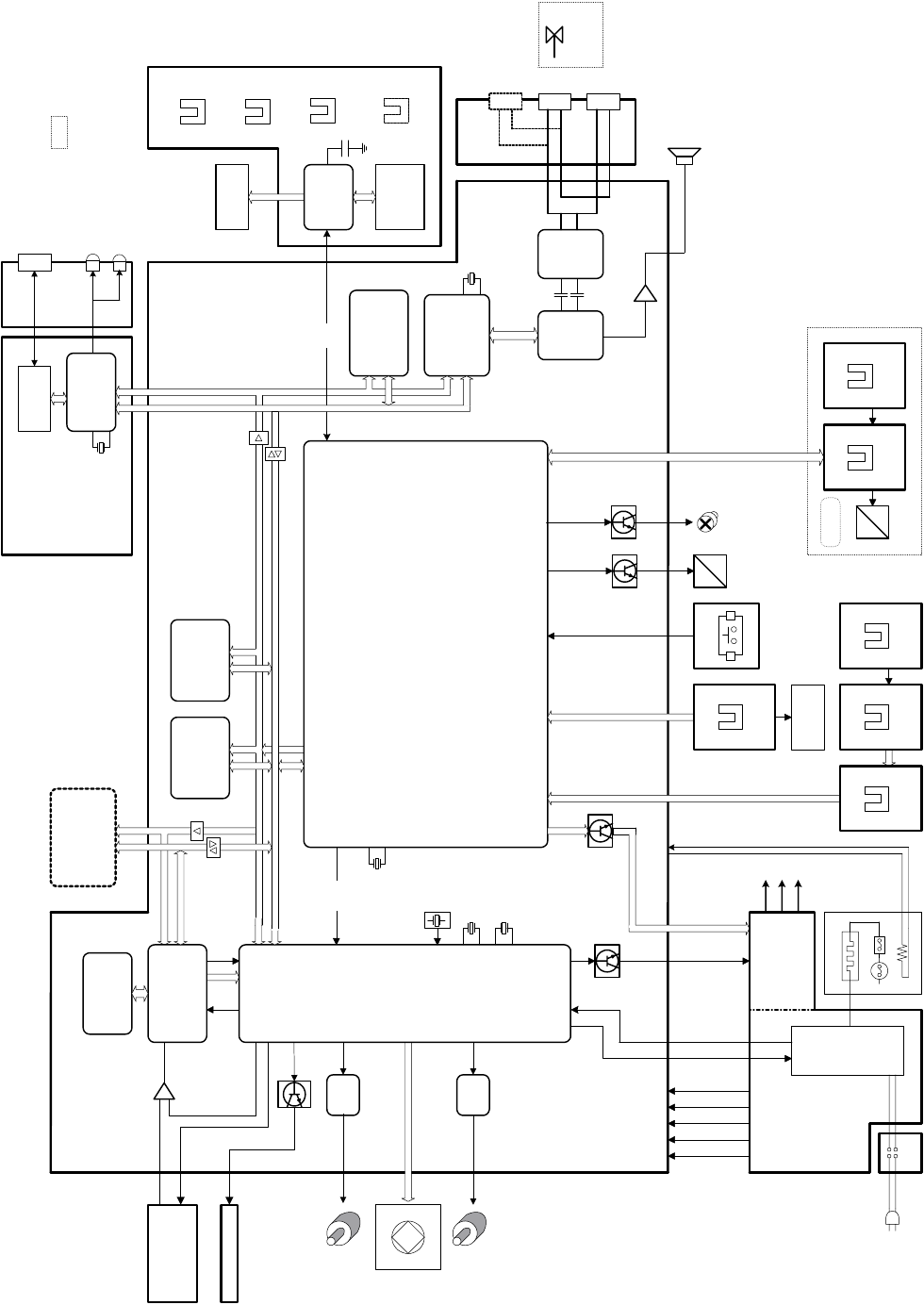
208
DX-600/800
APR 2002
Edition 1.0
6.2. Electrical Circuit Explanation
6.2.1. Fax Block Diagram
48MHz
LANB PCB LANC PCB
MJR PCB
UART
Option
Pick up
Solenoid
Pick up
Solenoid
No Paper
Sensor
B-point
Sensor
A-point
Sensor
Speaker
TELLINE
Cover
Sensor
50MHz
CCD
(TCD1208ACY) Work Memory
Page Memory
SDRAM
8MB
Scanner
Motor
DX-800 Block Dia
g
ram
Key Matrix
and
MN86075
16MHz
Motor
Driver
3.9656
x
2MHz
Main
Motor
Motor
Driver
ASIC
(DZAC000273)
for 16pels/mm
Printing
for 600dpi
Printing
4.9152
MHz
ILS PCB
High Voltage
Power Supply
Program
FROM
4MB
Image
FROM
4MB
24.576MHz
MN195006
Si3021 Si3014
Handset
(option)
SC PCB
CPU
(V850/MA1)
LCD Unit
Heater
Control
+5VP
+5V
+24V
-5V
+3.3V
*
Toner
Sensor
Line Memory
32KB
B
4 Width
Sensor
SDoor
Sensor
Paper Exit
Sensor
Timing
Sensor
Casette
Detect
Sensor
No Paper
Sensor
Casette
Detect
Sensor
SNS2 PCB
CST2 PCB SNS2 PCB
Fuser LAMP
Thermostat
Ther
malFuse
Thermistor
SNS4 PCB SNS1 PCB
AC
SNS3 PCB
Option
ACI
PCB
LED
LSU UNIT
EXIT
TEL
FROM CARD
(Image)
2/4/8MB
3V--> 5V
3V--> 3V
Stamp
MAC/PHY
(LAN91C111)
Magnetics
RJ45
CPU
C
D
T
Low Voltage
Power Supply
PNL1PCB
LINK LED
25MHz
16MHz
for
Scaner
8.9813MHz
ACTIVITY
LED
Controller
RAM
(Option)
Array
LED
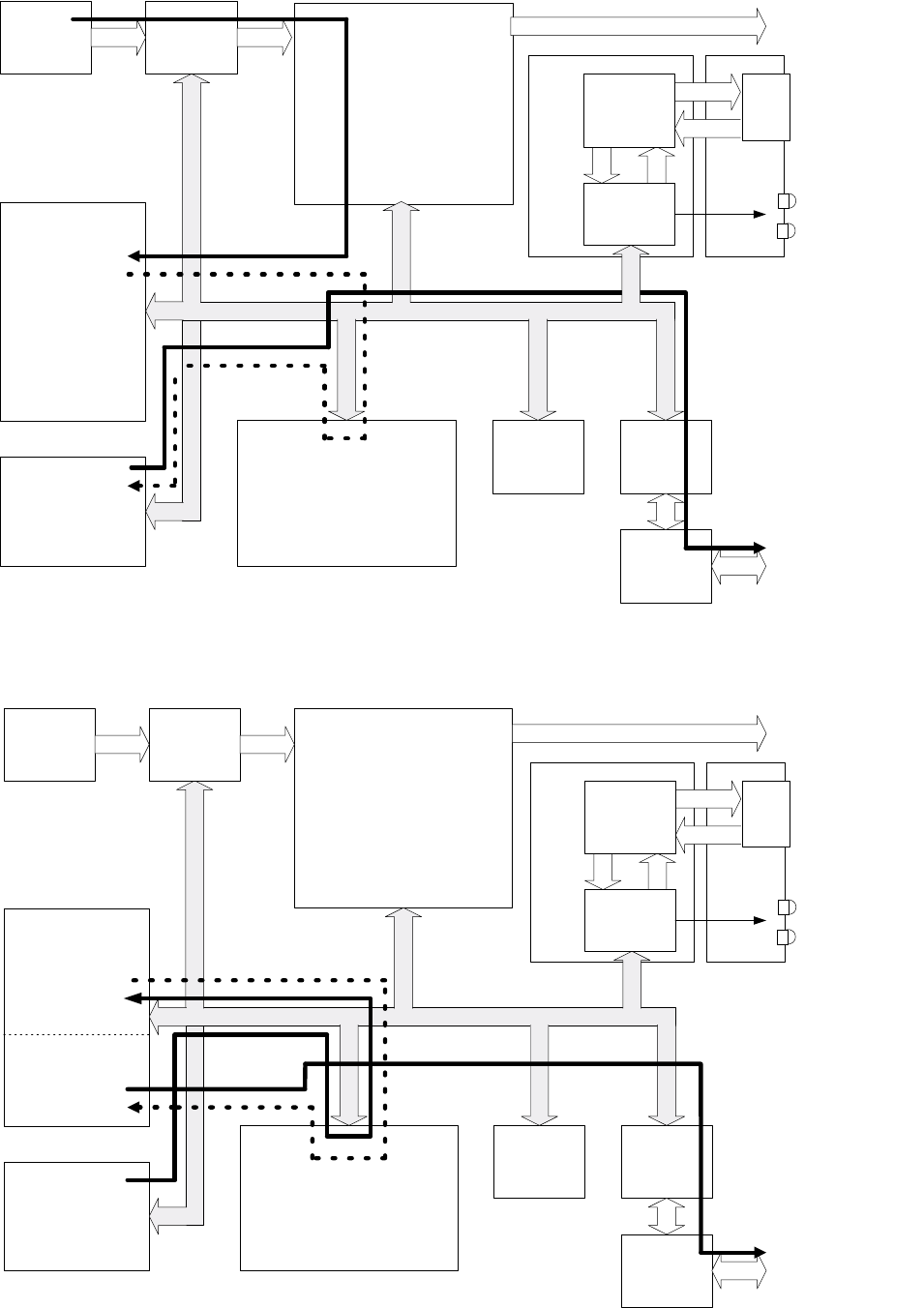
209
DX-600/800
APR 2002
Edition 1.0
6.2.2. Signal Routing
1. ADF Transmission
2. Memory Transmission
LANB
PCB
LANC
PCB
CPU
V850E/MA1
(IC1)
SHINE
DZAC000273
(IC3)
FROM 4MB
Program
(IC9)
MN86075
(IC30)
MODEM
MN195006
(I22)
DAA
Si3021,
Si3015
(IC23,24)
D-BUS
Laser Printer
CCD PCB
INTERNET
(10Base-T/100Base-TX)
Line
Line
Memory
Page
Memory
ECM
Buffer
S-DRAM 8MB
(IC7)
(1)
(2)
FROM 4MB
Image Memory
(IC10)
transFormer
(T1)
LAN Controller
(IC1)
RJ45
LINK
ACTIVITY
(3)
FROM 4MB
Image Memory
(IC10)
LANB
PCB
LANC
PCB
CPU
V850E/MA1
(IC1)
SHINE
DZAC000273
(IC3)
FROM 4MB
Program
(IC9)
MN86075
(IC30)
MODEM
MN195006
(I22)
DAA
Si3021,
Si3015
(IC23,24)
D-BUS
Laser Printer
CCD PCB
Line
Line
Memory
Page
Memory
ECM
Buffer
S-DRAM 8MB
(IC7)
transFormer
(T1)
LAN Controller
(IC1)
RJ45
LINK
ACTIVITY
INTERNET
(10Base-T/100Base-TX)
(3)
(2)
(1)
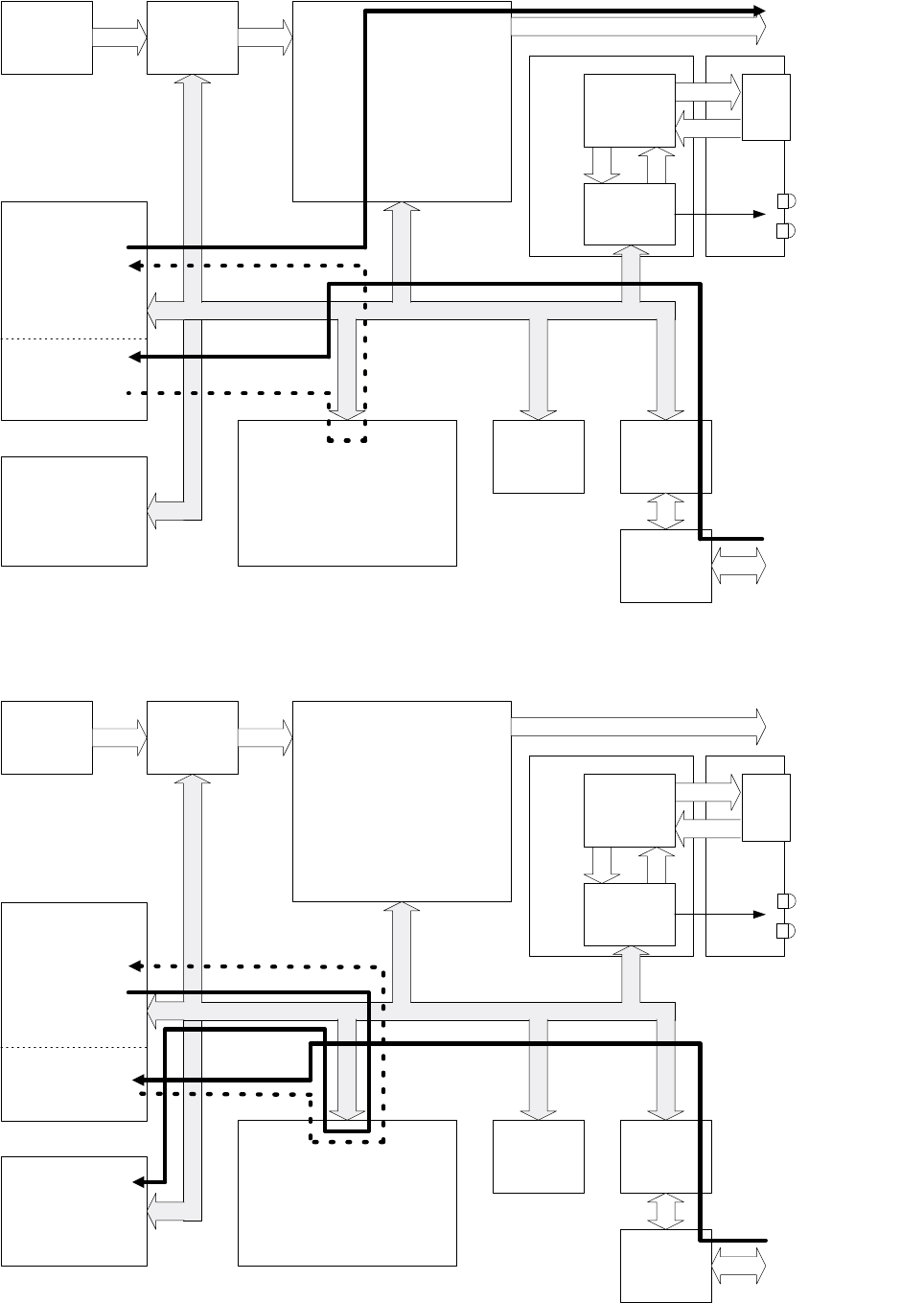
210
DX-600/800
APR 2002
Edition 1.0
3. Direct Reception
4. Memory Reception
FROM 4MB
Image Memory
(IC10)
LANB
PCB
LANC
PCB
CPU
V850E/MA1
(IC1)
SHINE
DZAC000273
(IC3)
FROM 4MB
Program
(IC9)
MN86075
(IC30)
MODEM
MN195006
(I22)
DAA
Si3021,
Si3015
(IC23,24)
D-BUS
Laser Printer
CCD PCB
Line
Line
Memory
Page
Memory
ECM
Buffer
S-DRAM 8MB
(IC7)
(1)
transFormer
(T1)
LAN Controller
(IC1)
RJ45
LINK
ACTIVITY
INTERNET
(10Base-T/100Base-TX)
(3)
(2)
FROM 4MB
Image Memory
(IC10)
LANB
PCB
LANC
PCB
CPU
V850E/MA1
(IC1)
SHINE
DZAC000273
(IC3)
FROM 4MB
Program
(IC9)
MN86075
(IC30)
MODEM
MN195006
(I22)
DAA
Si3021,
Si3015
(IC23,24)
D-BUS
Laser Printer
CCD PCB
Line
Line
Memory
Page
Memory
ECM
Buffer
S-DRAM 8MB
(IC7)
(1)
(2)
(3)
transFormer
(T1)
LAN Controller
(IC1)
RJ45
LINK
ACTIVITY
INTERNET
(10Base-T/100Base-TX)
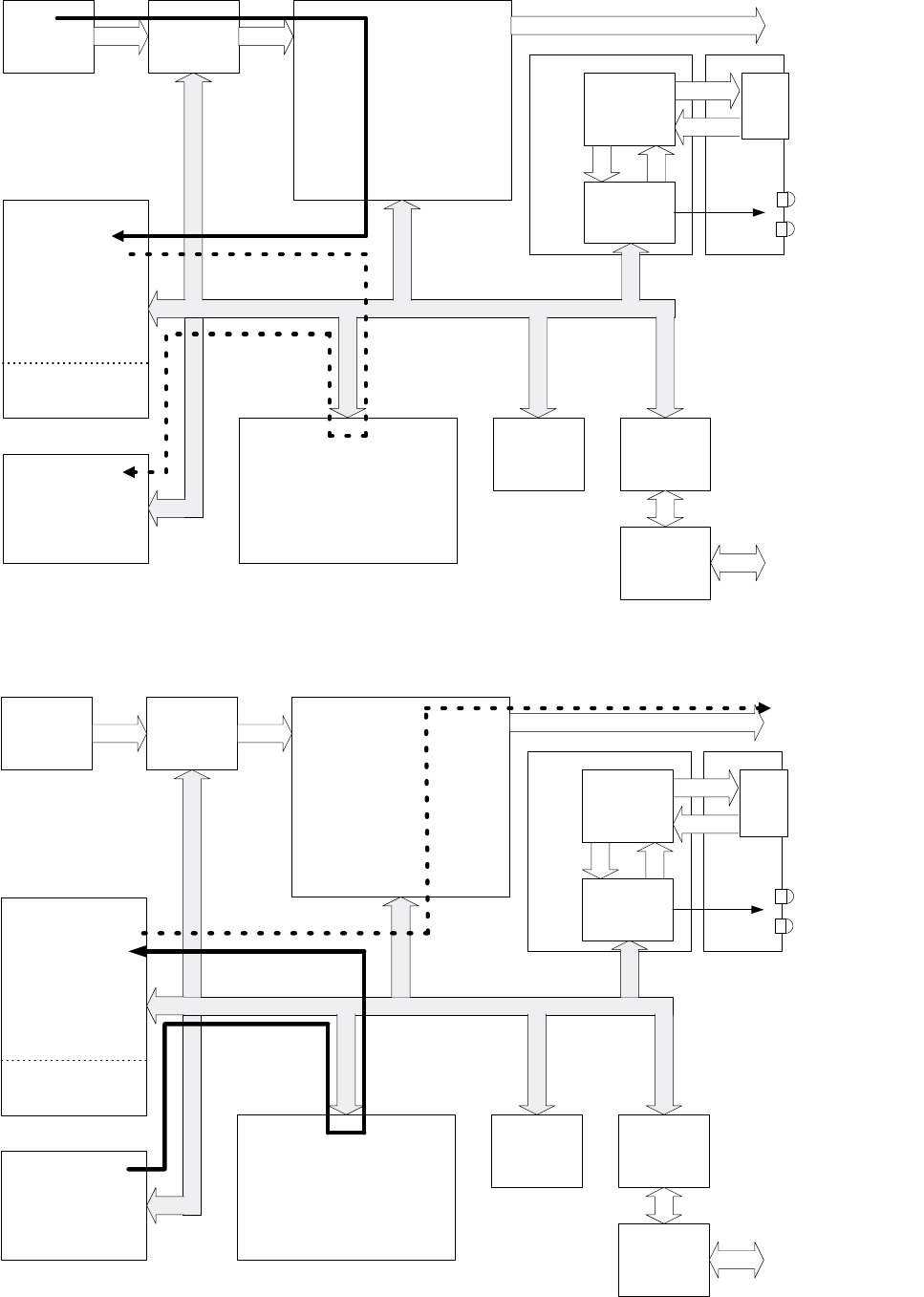
211
DX-600/800
APR 2002
Edition 1.0
5. Scan into Memory
6. File Print from Memory
FROM 4MB
Image Memory
(IC10)
LANB
PCB
LANC
PCB
CPU
V850E/MA1
(IC1)
SHINE
DZAC000273
(IC3)
FROM 4MB
Program
(IC9)
MN86075
(IC30)
MODEM
MN195006
(I22)
DAA
Si3021,
Si3015
(IC23,24)
D-BUS
CCD PCB
Line
Line
Memory
Page
Memory
ECM
Buffer
S-DRAM 8MB
(IC7)
(1)
(2)
transFormer
(T1)
LAN Controller
(IC1)
RJ45
LINK
ACTIVITY
INTERNET
(10Base-T/100Base-TX)
FROM 4MB
Image Memory
(IC10)
LANB
PCB
LANC
PCB
CPU
V850E/MA1
(IC1)
SHINE
DZAC000273
(IC3)
FROM 4MB
Program
(IC9)
MN86075
(IC30)
MODEM
MN195006
(I22)
DAA
Si3021,
Si3015
(IC23,24)
D-BUS
CCD PCB
Line
Line
Memory
Page
Memory
ECM
Buffer
S-DRAM 8MB
(IC7)
(1)
(2)
transFormer
(T1)
LAN Controller
(IC1)
RJ45
LINK
ACTIVITY
Laser Printer
INTERNET
(10Base-T/100Base-TX)
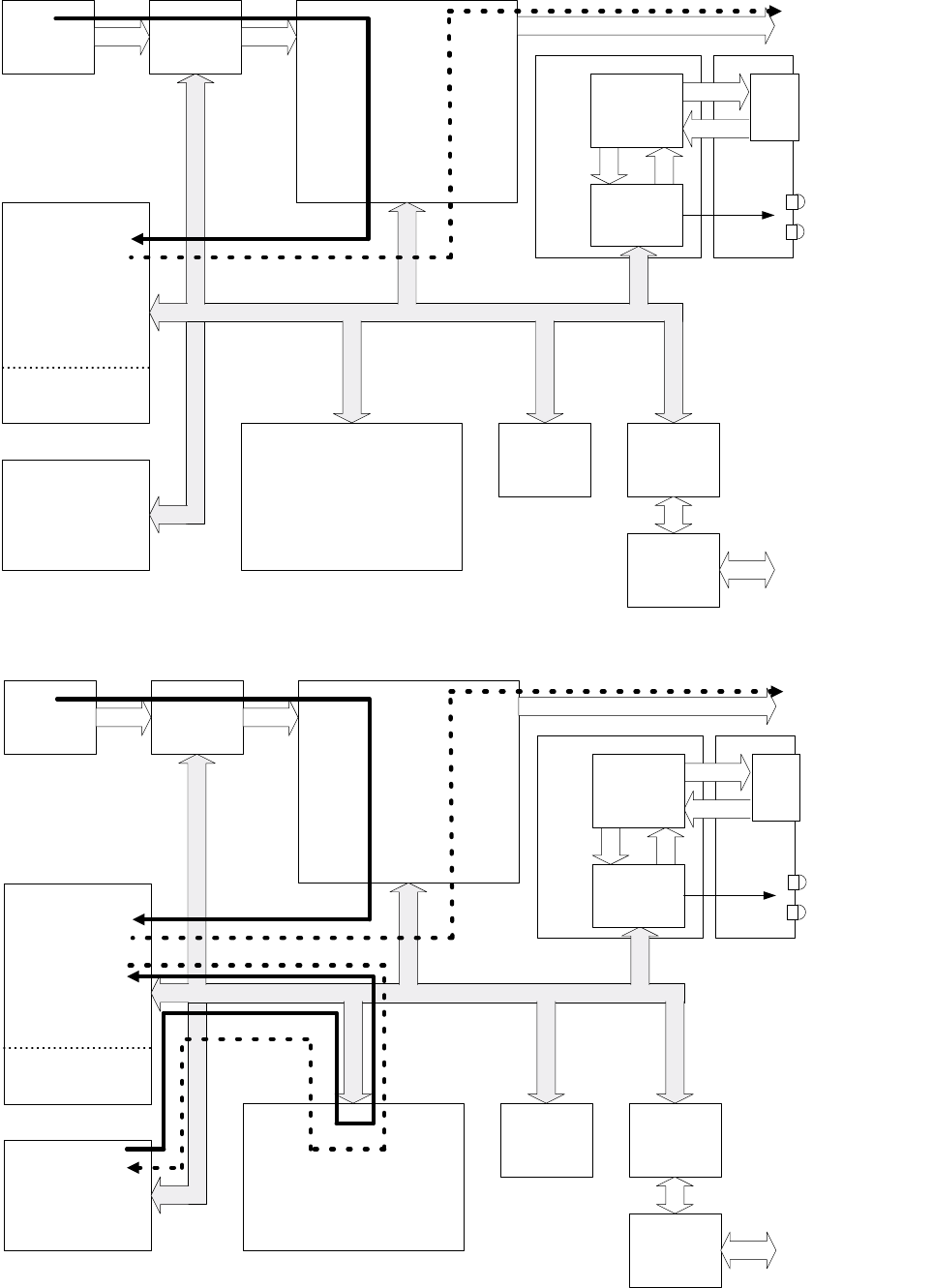
212
DX-600/800
APR 2002
Edition 1.0
7. Single Copy
8. Multiple Copies
FROM 4MB
Image Memory
(IC10)
LANB
PCB
LANC
PCB
CPU
V850E/MA1
(IC1)
SHINE
DZAC000273
(IC3)
FROM 4MB
Program
(IC9)
MN86075
(IC30)
MODEM
MN195006
(I22)
DAA
Si3021,
Si3015
(IC23,24)
D-BUS
CCD PCB
Line
Line
Memory
Page
Memory
ECM
Buffer
S-DRAM 8MB
(IC7)
(1)
transFormer
(T1)
LAN Controller
(IC1)
RJ45
LINK
ACTIVITY
Laser Printer
(2)
INTERNET
(10Base-T/100Base-TX)
FROM 4MB
Image Memory
(IC10)
LANB
PCB
LANC
PCB
CPU
V850E/MA1
(IC1)
SHINE
DZAC000273
(IC3)
FROM 4MB
Program
(IC9)
MN86075
(IC30)
MODEM
MN195006
(I22)
DAA
Si3021,
Si3015
(IC23,24)
D-BUS
CCD PCB
Line
Line
Memory
Page
Memory
ECM
Buffer
S-DRAM 8MB
(IC7)
(1)
transFormer
(T1)
LAN Controller
(IC1)
RJ45
LINK
ACTIVITY
Laser Printer
(2)
(3)
(4)
INTERNET
(10Base-T/100Base-TX)
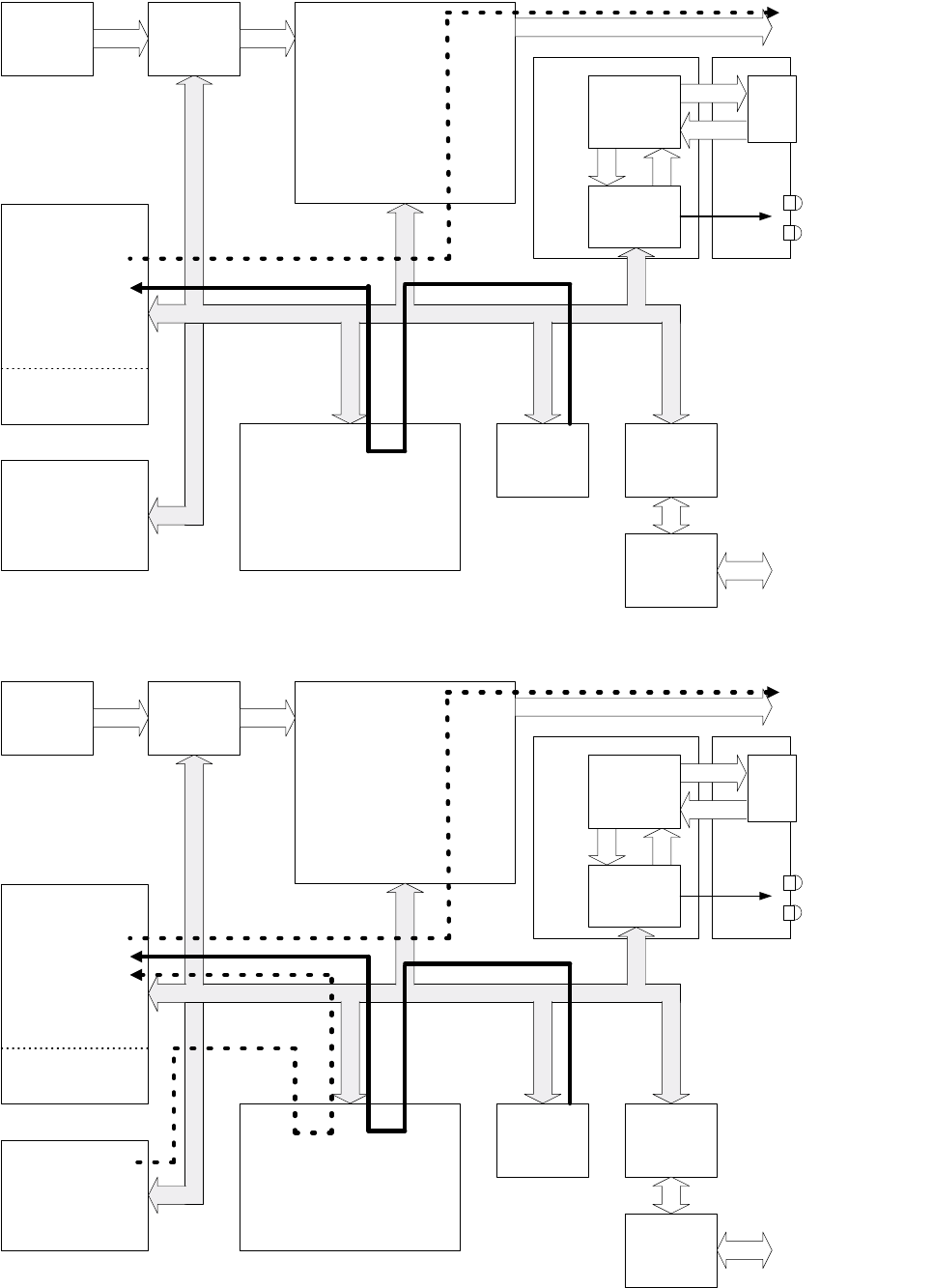
213
DX-600/800
APR 2002
Edition 1.0
9. Report/List Printing
10. Report with Image Data
FROM 4MB
Image Memory
(IC10)
LANB
PCB
LANC
PCB
CPU
V850E/MA1
(IC1)
SHINE
DZAC000273
(IC3)
FROM 4MB
Program
(IC9)
MN86075
(IC30)
MODEM
MN195006
(I22)
DAA
Si3021,
Si3015
(IC23,24)
D-BUS
CCD PCB
Line
Line
Memory
Page
Memory
ECM
Buffer
S-DRAM 8MB
(IC7)
(1)
transFormer
(T1)
LAN Controller
(IC1)
RJ45
LINK
ACTIVITY
Laser Printer
(2)
INTERNET
(10Base-T/100Base-TX)
FROM 4MB
Image Memory
(IC10)
LANB
PCB
LANC
PCB
CPU
V850E/MA1
(IC1)
SHINE
DZAC000273
(IC3)
FROM 4MB
Program
(IC9)
MN86075
(IC30)
MODEM
MN195006
(I22)
DAA
Si3021,
Si3015
(IC23,24)
D-BUS
CCD PCB
Line
Line
Memory
Page
Memory
ECM
Buffer
S-DRAM 8MB
(IC7)
(1)
transFormer
(T1)
LAN Controller
(IC1)
RJ45
LINK
ACTIVITY
Laser Printer
(3)
(2)
INTERNET
(10Base-T/100Base-TX)
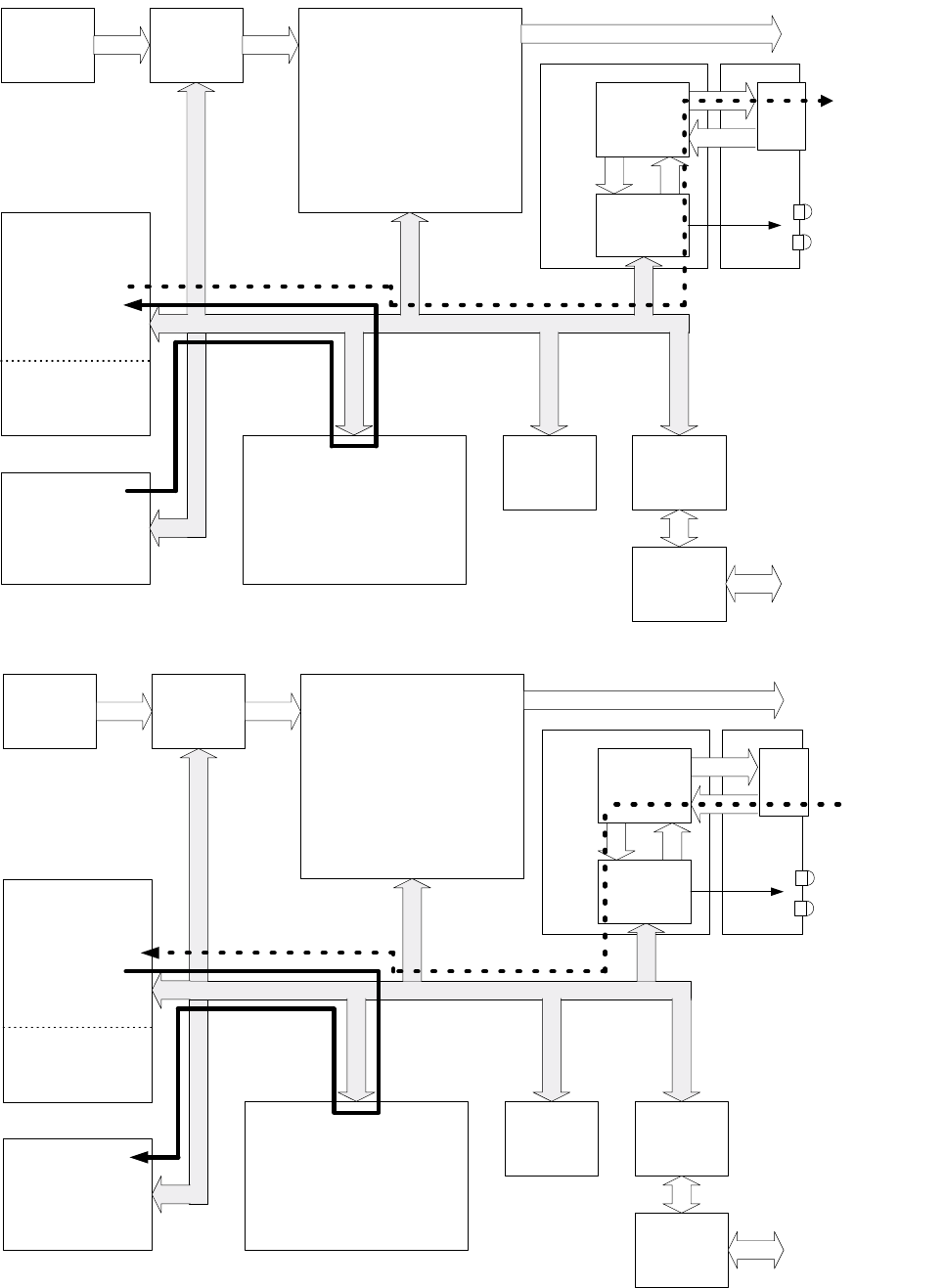
214
DX-600/800
APR 2002
Edition 1.0
11. LAN Transmission
12. LAN Reception
FROM 4MB
Image Memory
(IC10)
LANB
PCB
LANC
PCB
CPU
V850E/MA1
(IC1)
SHINE
DZAC000273
(IC3)
FROM 4MB
Program
(IC9)
MN86075
(IC30)
MODEM
MN195006
(I22)
DAA
Si3021,
Si3015
(IC23,24)
D-BUS
Laser Printer
CCD PCB
Line
Line
Memory
Page
Memory
ECM
Buffer
S-DRAM 8MB
(IC7)
(1)
(2)
transFormer
(T1)
LAN Controller
(IC1)
RJ45
LINK
ACTIVITY
INTERNET
(10Base-T/100Base-TX)
FROM 4MB
Image Memory
(IC10)
LANB
PCB
LANC
PCB
CPU
V850E/MA1
(IC1)
SHINE
DZAC000273
(IC3)
FROM 4MB
Program
(IC9)
MN86075
(IC30)
MODEM
MN195006
(I22)
DAA
Si3021,
Si3015
(IC23,24)
D-BUS
Laser Printer
CCD PCB
Line
Line
Memory
Page
Memory
ECM
Buffer
S-DRAM 8MB
(IC7)
(2)
Transformer
(T1)
LAN Controller
(IC1)
RJ45
LINK
ACTIVITY
INTERNET
(10Base-T/100Base-TX)
(1)
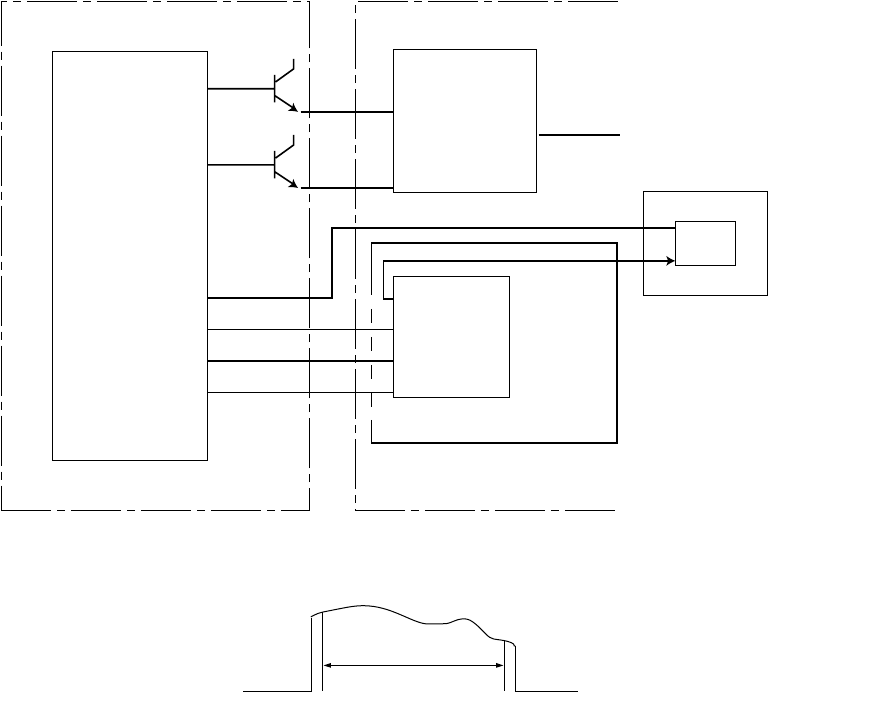
215
DX-600/800
APR 2002
Edition 1.0
6.2.3 Picture Signal Scanning Block
The image data read by the optical unit is input to the CCD mounted on the CCD PC Board, then
transferred to the SC PC Board after the optical information is converted into an electrical signal by the
CCD. The following shows a block diagram of the picture signal scanning circuit. This picture signal
scanning circuit consists of (1) ABC circuit, (2) shading correction circuit, (3) offset control circuit, (4) picture
signal binary coding correction circuit and (5) reducing circuit.
ABC Circuit
This circuit consists of IC28, IC30, C175, R288 and R285. Its function is to prevent deterioration of
picture quality due to dirt on the document or degrading of the luminous energy of the Xenon Lamp light
source. The picture signal from the CCD is amplified in IC28 and input to IC30, where it is converted
from analog to digital and the shading is corrected. When the signal exceeds +5V as the result of this
amplification and correction, capacitor C175 is charged through R288. This charging voltage lowers the
level of the picture signal input to IC28. When the picture signal voltage rises, this charge voltage
becomes higher. When the picture signal level lowers due to the background color, etc., of a transmitting
document, the voltage of the charged capacitor C175 is discharged through R285. Consequently, the
output of the ABC circuit is kept constant to maintain the picture quality, regardless of changes in the
CCD output level.
W
B
1728 bit
Effective Scan Width
CCD
TCD 1208P
Differential
Amplifier
CCD PC Board SC PC Board
CCD
Drive
Circuit
Delay
[SC]
IC30
MN86075
IC3
DZAC000273
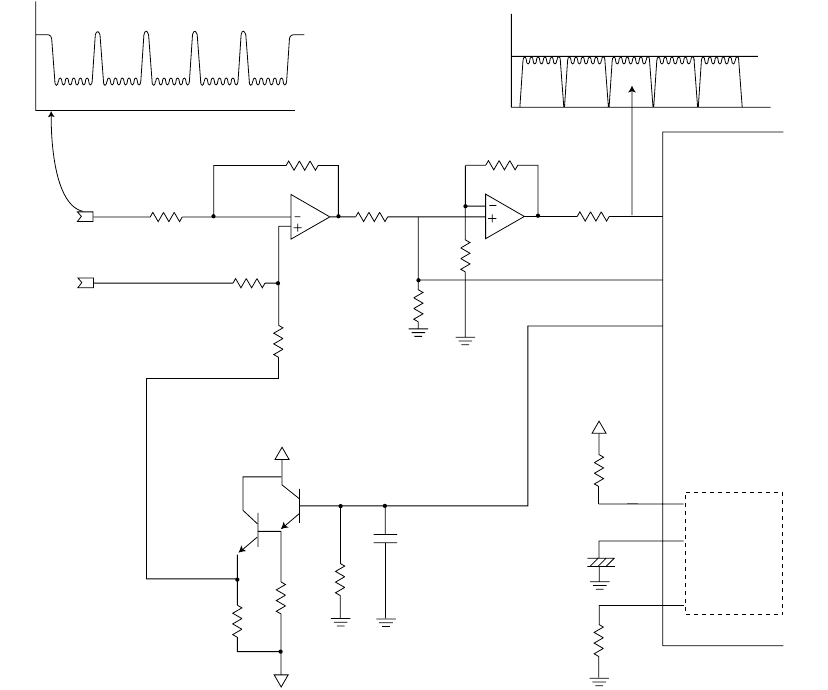
216
DX-600/800
APR 2002
Edition 1.0
Shading Correction Circuit
The Shading Correction Circuit, included in IC30, is provided to correct for reduction in LED lamp
intensity around the optical lens and LED lamp intensity distortion due to shading of each bit. This circuit
scans the white reference on the transmitting document plate immediately before the document reaches
the scanning position and writes a compensation value according to the distortion of the waveform, at
the time, into the S-RAM (IC31).When the actual picture signal is input, the circuit corrects the picture
signal shading, according to this compensation value. This shading is carried out for each page during
transmission or copy.
Offset Control Circuit
The Offset Control Circuit consists of Q15, Q13, IC30 and IC28, and controls the black level of the CCD
output to be at 0V by using the input.
Picture Signal Binary Coding Correction Circuit
The Picture Signal Binary Coding Correction Circuit is included in IC30. It is used to obtain a binary
coding signal which is a corrected picture and error diffused signal of a false halftone signal, which is
detected from a shaded picture signal.
CCD Output ABC Circuit Output
R288
C175
R285
IC28, 1
IC28, 2
32
37
19
41
39
40
IC30
Control
Circuit
OS
DOS
0V
3V
0V
-5V
+5V
Q15
Q13
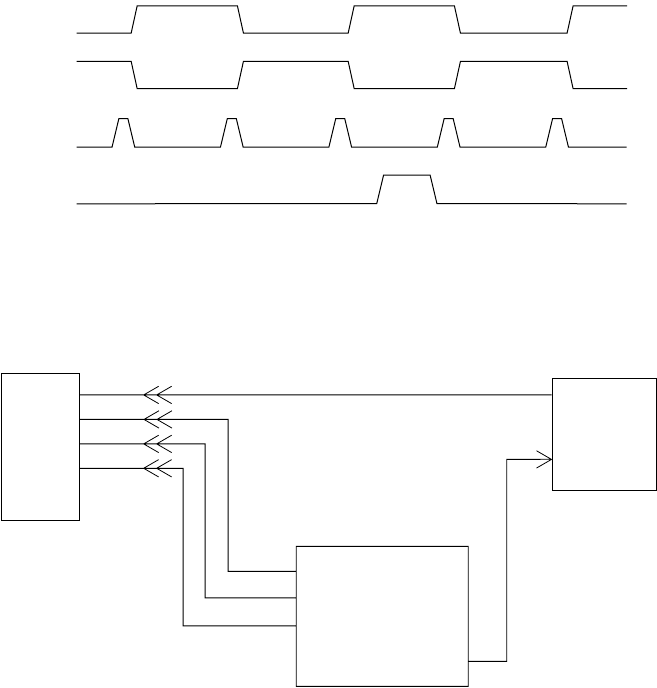
217
DX-600/800
APR 2002
Edition 1.0
6.2.4 CCD Drive Clock Generator Circuit
This circuit is also contained in IC30. Its function is to generate FSG, FCK1, FCK2 and RS clock signals,
which are required for driving the CCD. These clock signals are generated by the system clock generator
circuit derived from the 4 MHz clock signal that is input to IC30. Its timing chart is shown below.The FR
clock supplied to the CCD is output from the RS of IC3. The RS clock of IC3 is derived from the FR clock of
IC30 [MN86075] generates the timing of the RS clock to drive the CCD.
FCK1
FCK2
RS
FSG
CCD
FR RS
FCK1
FCK2
FSG
IC3
SHINE
IC30
86075
FR
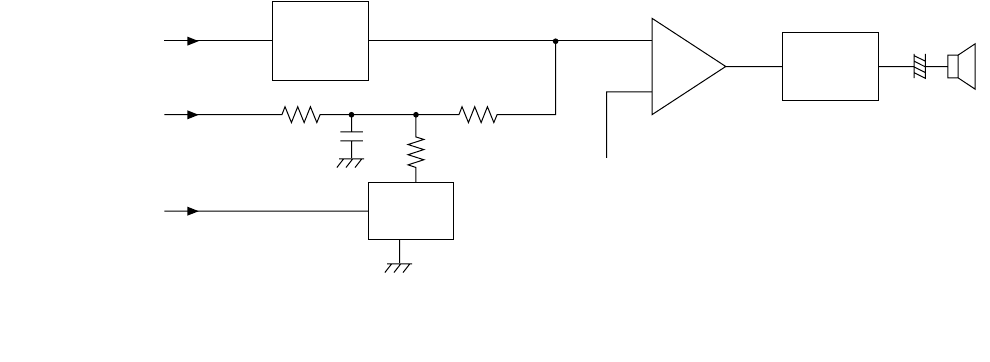
218
DX-600/800
APR 2002
Edition 1.0
6.2.5 Line Monitor Circuit
The Line Monitor Circuit consists of an operational DAA (The secondary side chip) and its peripheral
circuits. Its function is to monitor the dial tone, DTMF tone, response signals, etc. over the speaker. It also
sounds the output of the key touch tones, alarm tones, etc. from the panel CPU over the speaker. The
Received Signals are output from DAA of Secondary circuit, and through Analog AGC, Electronic Volume,
Amplifier and over the speaker.
The monitor tone from the phone line and the buzzer tone from the panel can be adjusted from the Control
Panel.
Volume
Control
Circuit
(IC21)
Level Control
Circuit
(Q3)
(IC20, 2)
Speaker
Amplifier
(Q4,5)
Speaker
AGD
(+2.5VDC)
Line Monitor Signal
(from AGC Circuit)
Buzzer Clock
(from Control Panel Unit)
Buzzer Tone Switch
(from Output Port)
+
-
Line Monitor Circuit
Block Diagram
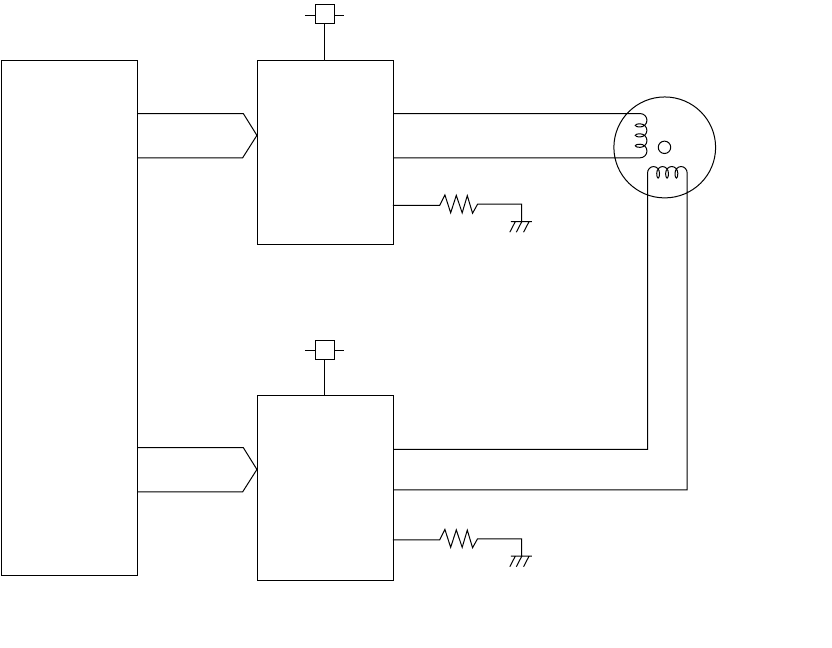
219
DX-600/800
APR 2002
Edition 1.0
6.2.6 Transmit Motor Control Circuit
The transmit motor is a PM type, two-phase bi-polar motor. The stepping signal and chopping current
control signals (pTAPH, pTBPH, pTA10, pTA11, pTB10 and pTB11) are sent to the chopper drive circuit,
comprised of IC36, IC37 and its peripheral circuitry, from IC3 SHINE output port. The motor is powered by
+24 VDC and is driven by a 1/2-phase excitation, and greater step division is provided by controlling the
phase circuit in steps (micro-step control).
Tx Stepper
Motor
Tx Motor Driver Circuit Block Diagram
SHINE
IC3
Motor
Driver
IC36
+24V
Motor
Driver
IC37
+24V
R371
R370
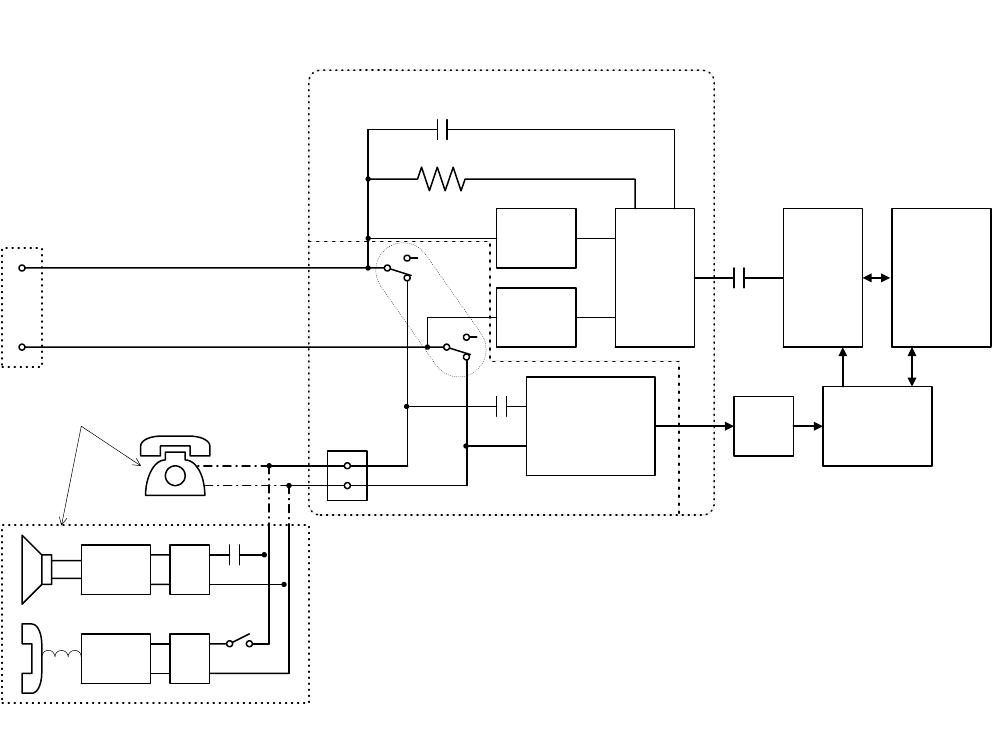
220
DX-600/800
APR 2002
Edition 1.0
6.2.7 Line Control Circuit
The Line Control Circuit consists of CML relay, DP circuit, DAA (Direct Access Arrangement), Ring Detect
Circuit for power-save and DC hold circuit. A Jack for an external telephone, which can be used for either
an external telephone or an optional Handset Kit. The block diagram of the Line Control Circuit is shown
below.
DP Control
Ringer Signal Detection,
TAM I/F,
DTMF Remote Detection
Off-Hook
Detection
Speech
IC
DAA
Line
I/F
Si3015
(IC23)
DP
Circuit
DC Hold
Circuit
Ringer Signal
Detector
for Wake-up
(PC2)
Ringer
IC
+
-
~
~
Hook SW
External
Telephone
Jack
Connect only to
one module
Line
CML Relay
Optional Handset Kit
+
-
~
~
DAA
Control
I/F
Si3021
MODEM
MN195006
CPUPNL
10MW
Line Control Circuit
MJR PCB
SC PCB
(IC24)
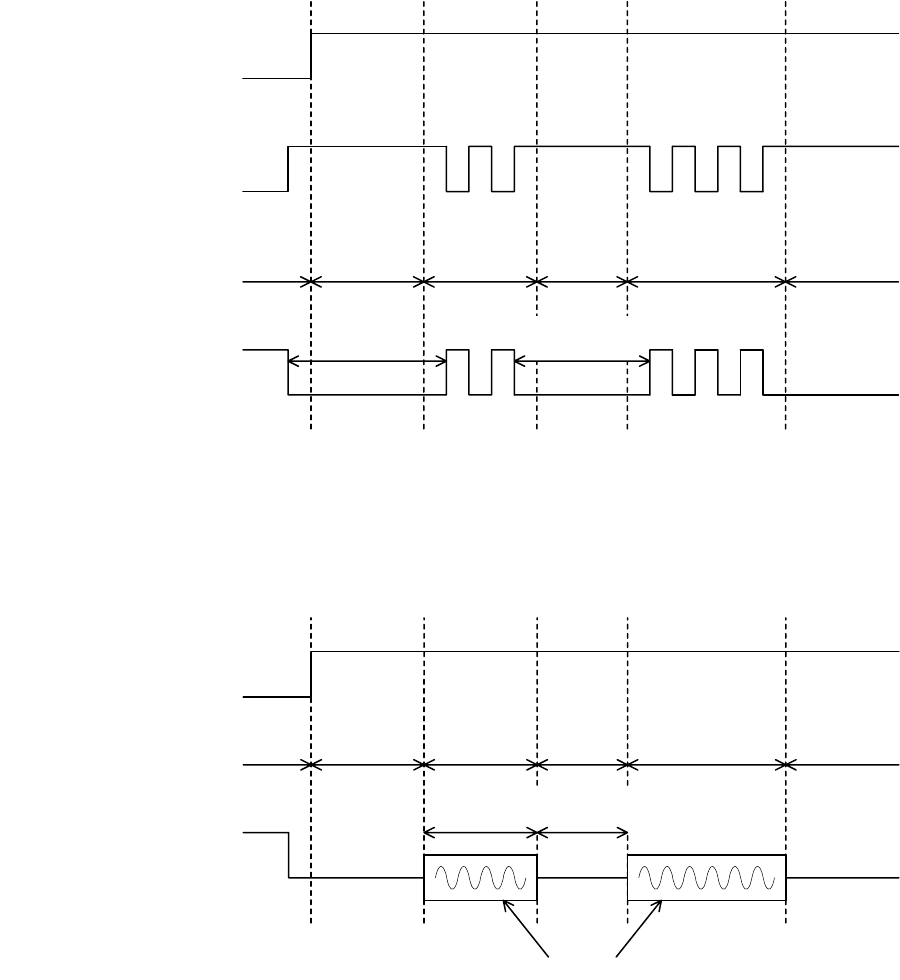
221
DX-600/800
APR 2002
Edition 1.0
Dial Pulse Generator
The Dial Pulse Generator consists of a CML relay, a DC hold circuit, a dial pulse generate circuit and their
peripheral circuits. The generator generates dial pulses. The CPU on the SC PC Board controls all dial
pulse generation sequences. When the absence of the terminating message is confirmed by the Off-Hook
detector in DAA (IC23), the CPU turns the CML relay ON and the dial pulse generate circuit ON through
DAA to develop loop status (DC loop). After a few seconds, the CPU turns the PLS relay ON and OFF to
generate dial pulses, making and breaking the loop. The line status during dialing is shown below.
DTMF Tone Generator
The DTMF Tone Generator is incorporated in the MODEM on the SC PC Board. The DTMF tone is
conveyed to the telephone line using the same route as the facsimile signal. The DTMF tone selection is
controlled by the CPU. Digital amplitude signal is conveyed as analog amplitude signal through D/A
converter in the DAA (IC23). The line status during dialing is shown below.
Ring Detector
When the unit is in the Sleep Mode status, a Ringing signal is detected by a photo-coupler (PC2) in Ring
Detector to cancel the power-save for waking up. Then DAA (IC23) detects the ringing signal for receive
mode.
When the unit is normal operating status, DAA (IC23) detects the ringing signal immediately.
CML Relay
Dial Pulse
Generate Circuit
Line status
break
make
make
break
Line release
Speech
condition
First
digit
make
break Prepause
Inter-digit
pause
Speech
condition
Speech
condition
Second
digit
CML Relay
Line status
break
make
Line release
Speech
condition
First
digit
make
break
DTMF signal
Signal time Inter-digit
pause
Speech
condition
Second
digit
Speech
condition
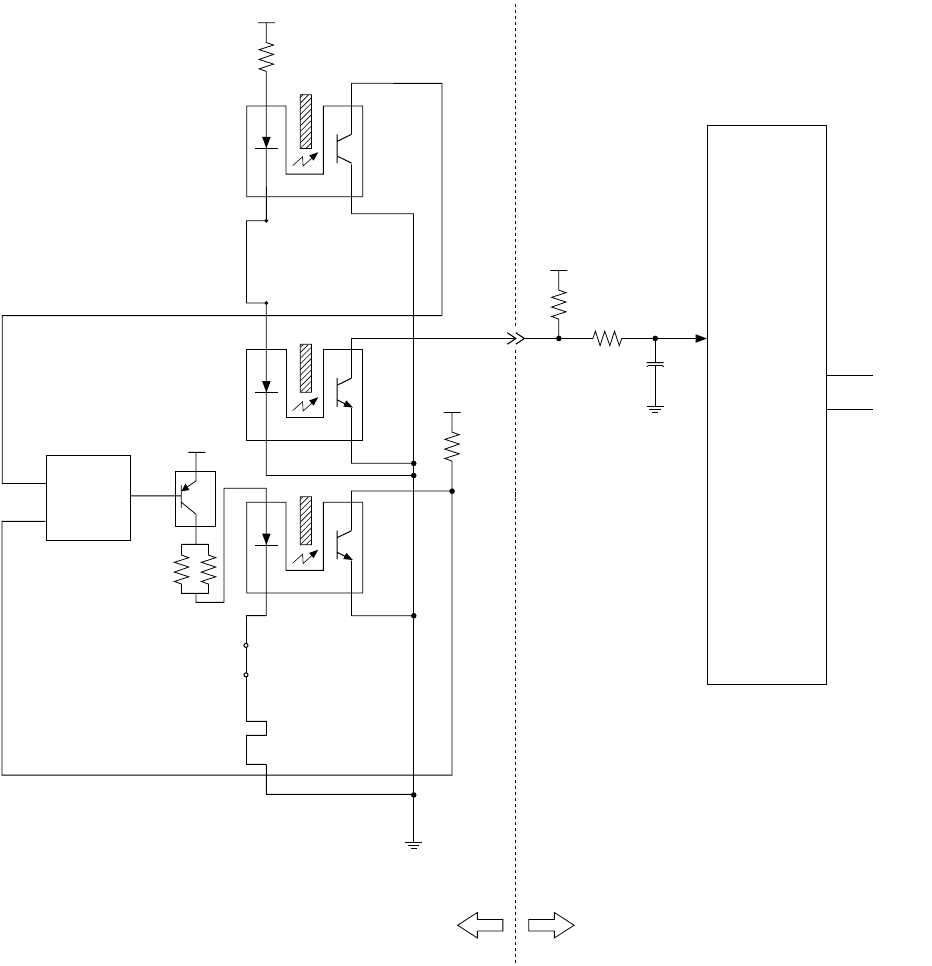
222
DX-600/800
APR 2002
Edition 1.0
6.2.8 SNS PC Board
Each sensor consists of an LED and photo transistor. When documents are placed on the ADF tray or are
moving, a shutter in the document sensor opens. The light from the LED turns the photo transistor “ON”,
and the output voltage from the sensor becomes a “Low” level. With no document on the ADF tray, the
shutter interrupts the light path, and output from the sensor is kept at a “High” level. Operation of the RP
Sensor is exactly the same as the ADF Sensor. The ADF Cover Sensor operation is similar, except that the
output from the sensor is kept at a “Low” level when the cover is closed and becomes a “High” level when
the Printer Cover is opened.
Read Point
Sensor
GND
+5V
+5V
nBPNT
PC3
Shutter
A
K
ADF Cover Sensor
(ILS PC Board)
MPU
CPU
(IC1)
Shutter
PC2
A
K
ADF
Sensor
GND
PC1
Shutter
A
K
SC PC BoardPNL1 PC Board
+5VP
+5VP
PNL CPU
IC1
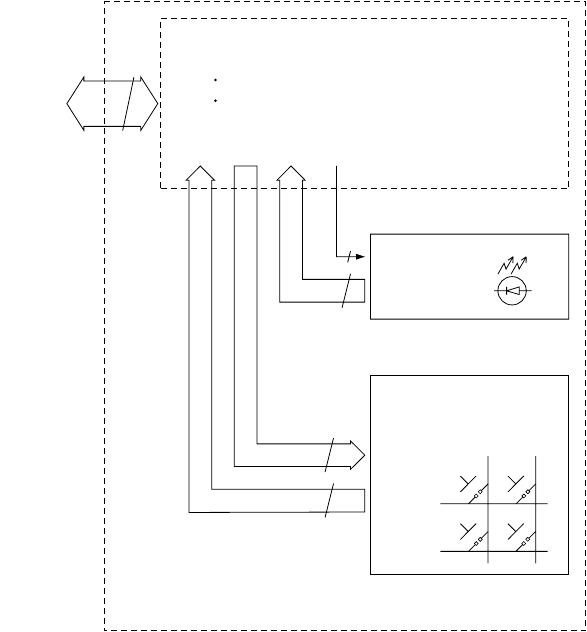
223
DX-600/800
APR 2002
Edition 1.0
6.2.9 Control Panel
The Control Panel consists of the Display PCB and Panel Unit, which display various status information.It is
normally interfaced to the main CPU. Keyed input signals are received by the Panel CPU and the data is
transferred to the main CPU on the SC PC Board.
The Control Panel performs the following processes simultaneously:
•Key inputting
•LED, LCD display
•Data transmission / reception
Interface to main CPU
The interfacing between the main CPU and the panel CPU are all executed with commands and responses
in the following two formats:
•Command / response (1 byte) + number of data + check sum
•Command / response (1 byte) + number of data + data 1 + data 2........................ + data n + check sum.
PNLCK
PNLRD
PNLSD
PNLRST
BZCLK
+5V
+5VP
GND
GND
nPWSAVE
nWAKEUP
nBPNT
BATLVL
20 characters, 2 lines, 5x7 dots control
LED, KEY scanning
2
8
8
8
SCN (7:0)
KIN (7:0)
LED
Key matrix
(59 keys)
PNL1 PC Board
11
LED (1:0)
LEDCT (1:0)
From
/to
SC
PCB
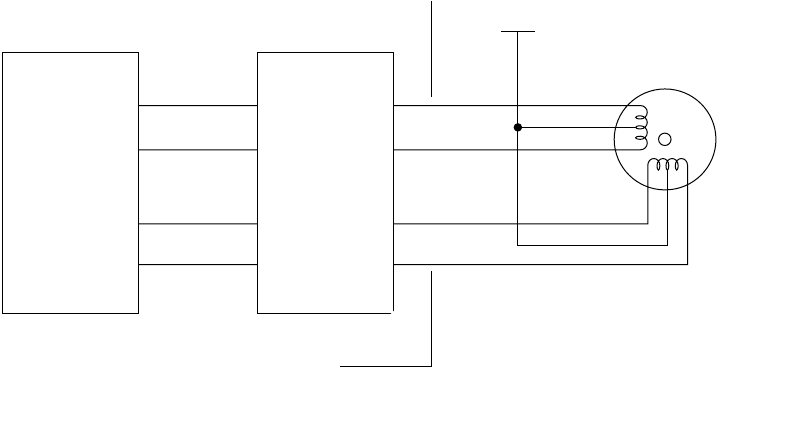
224
DX-600/800
APR 2002
Edition 1.0
6.2.10 Printer Motor Drive Circuit
Motor Drive Circuit
The Printer Motor is a 4-phase uni-polar PM-type step motor. The step signals (pMMP0A to pMMP3A)
are transmitted to IC38 (the Chopper Drive Circuit) from IC3 SHINE output ports. The chopper current is
determined by the voltage at IC38, Pin3 and Pin13. The Printer Motor has two speeds, Slow and
Constant. The Printer Motor is powered by a +24 VDC supply. When the interlocks are open, the +24
VDC supply is cut off and the Printer Motor stops rotating.
Pulse
Motor
Laser Printer Motor Drive Circuit Block Diagram
SHINE
IC3
+24 VM
3
1
6
4
pMMP0a
nMMP0a
pMMP2a
CN54
nMMP2a
Motor
Driver
IC38
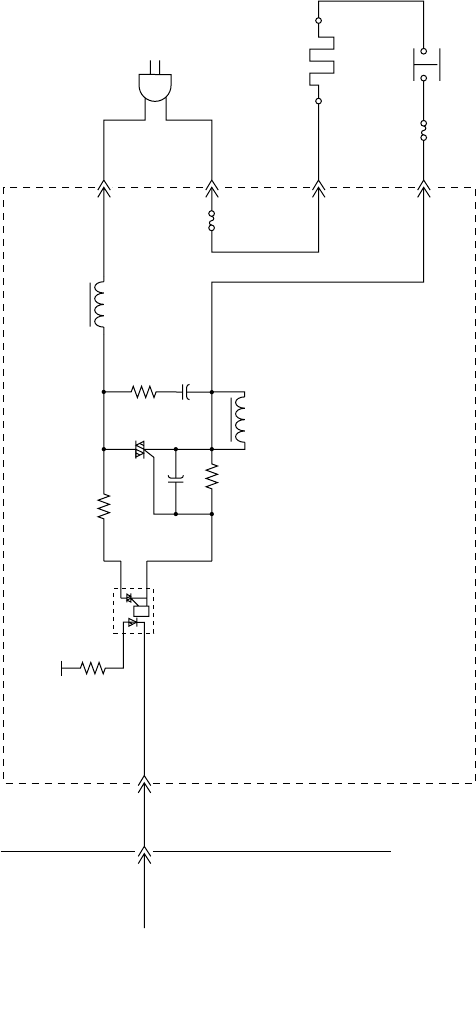
225
DX-600/800
APR 2002
Edition 1.0
Fuser Lamp Drive Circuit
The Fuser Lamp is powered by 100 VAC (200 VAC). It is driven by the LVPS and controlled by the nSSR
signal from the SC PC Board. When the CN103, Pin11 (nSSR) on the LVPS goes LOW, the Fuser Lamp
turns ON. This lights up the PC102 LED and activates the TRC100 photo-triac, and VAC 115 VAC is sent
to the Fuser Lamp. The time at which TRC100 is actually activated depends on the 100 VAC (200 VAC)
sine wave. When the cross-voltage for Pin 6 and Pin 4 of PC102 is other than 0 Volts (sine wave
exceeds 0 volts), PC102 inhibits the activation of the triac and turns ON the Fuser Lamp.
99
CN103
+24V
R127
4
2
1PC102
nSSR
TRC100
2
1
2
1
C109
C108
R112
R111
R111 2
1
CN102 H
CN102
Fuser Lamp
Fuse
Thermostat
Thermal Fuse
3
SC PCB
6
LVPS
Fuser Lamp Drive Circuit Diagram
L301
L101
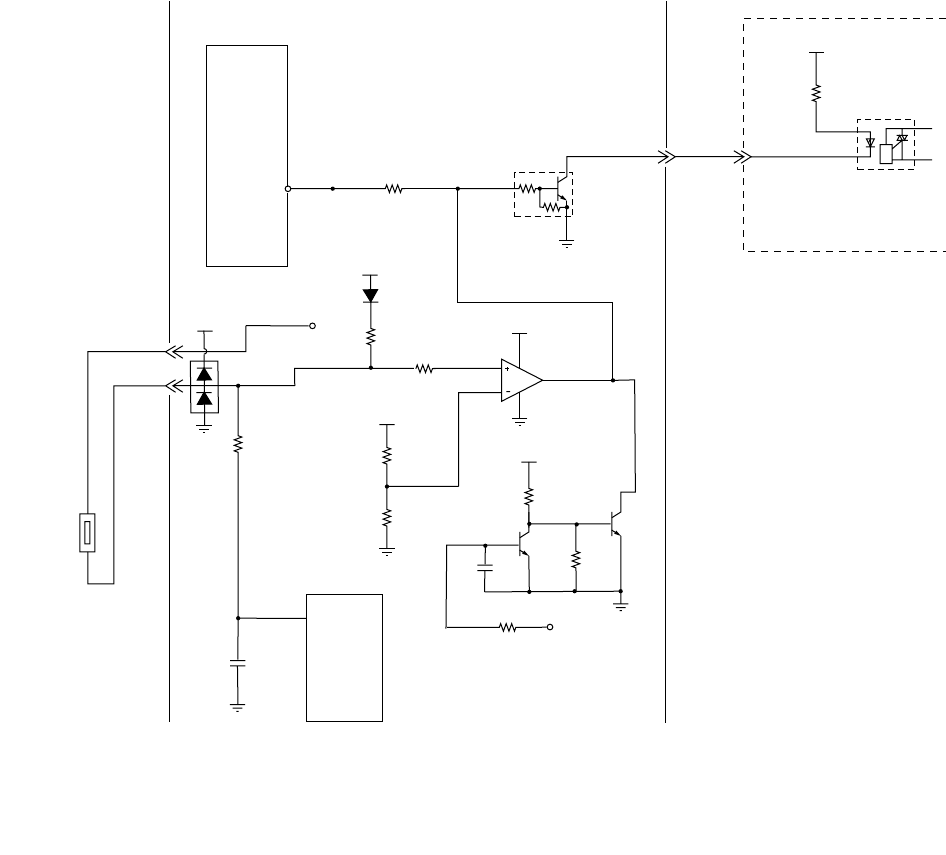
226
DX-600/800
APR 2002
Edition 1.0
Fuser Temperature Control Circuit
The fuser temperature is controlled by IC1 on the SC PC Board, which contains A/D (Analog/Digital)
converters ANI0 to ANI7. The Fuser Temperature Control Circuit uses A/D converter, ANI1. When the
PC001 drive current is transmitted from the SC PC Board to the PSU (LVPS), the Fuser Lamp turns ON.
IC32 is a comparator with open output at pins 1 and 7 and is used as an abnormal temperature detection
circuit. IC32, pin 7, has a high impedance when Q44 is activated, turning ON the Fuser Lamp.
An abnormal temperature is detected when the VTH voltage level becomes higher than V+, forcing IC32,
pin 7 Low and deactivating Q44.
Abnormally low and high temperatures, as well as Thermistor release status, are detected by IC1 (CPU)
programming.
GND
GND
Q44
3
2
R394
R399
5
IC32
4
7
6
2
2
R398
GND
R397
R400
C214
R78
+5v
+24V
+3.3V
+3.3V
+3.3V
D26
C263
GND
PC001
1
2
6
4
+24v
R221
Thermistor
PSU (LVPS)
pSSRA
8
1
GND
Q43
3
1
Q42 3
1
79
SC PCB
2
1
CN52 TH2
D25
TH2
11
CN6
11
CN103
Fuser Temperature Control Circuit Diagram
(ANI1)
IC1
CPU
R401
R396
R395
IC3
SHINE
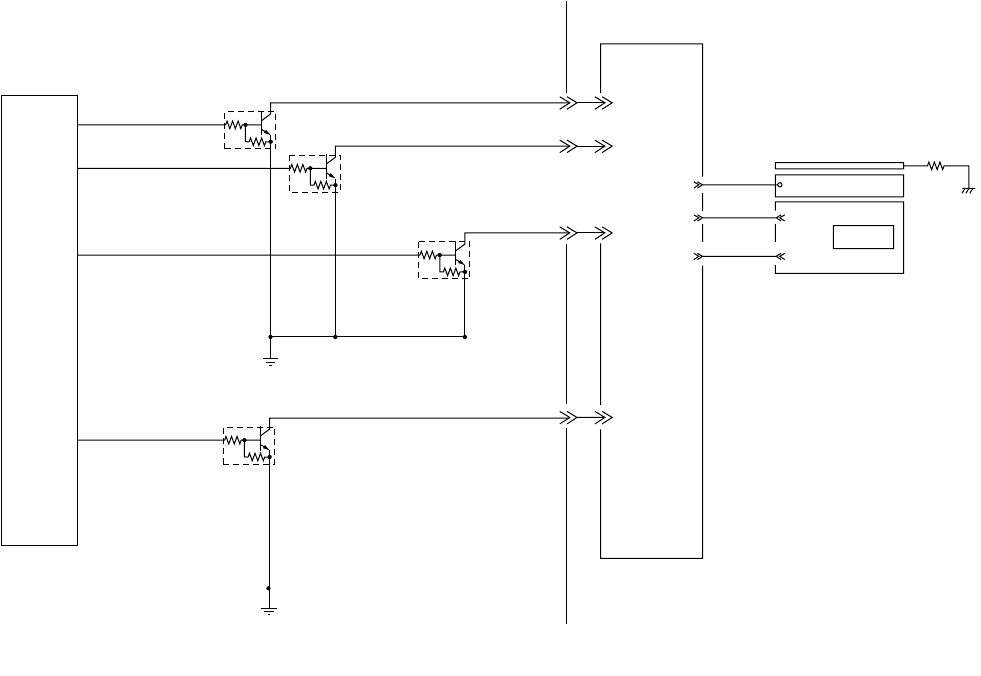
227
DX-600/800
APR 2002
Edition 1.0
High Voltage Drive Circuit (Charging, Development and Transfer)
High Voltage is provided through a DC to DC converter, which changes the +24 VDC supply voltage to -
650 VDC, and output approximately 0.64 KVAC (Steady current: 200 µA) for the Charging Block. The
Developer Circuit converts the +24 VDC to between -300 VDC for the development bias, and outputs
1,500 VAC (p-p) at a frequency of 1.650 kHz to charge the toner. The Transfer Circuit changes the +24
VDC supply voltage to approximately +280 VDC (MAX) (steady current:3 µA/-1500 VDC steady voltage).
3
GND
Q40
2
1
FG
Discharge Plate
Bias Transfer Roller
Bias Charge Roller
Development Roller
3
Q39
2
1
3
Q3
2
1
HVPS
CPU
pCR0
pCR1
pTR0
CN53
3
4
GND
T
C
D
5
SC PCB
Toner
Cartridge
High Voltage Drive Circuit
3
Q41
2
1
pDRCK
2
nDRCK
nTR0
nCR1
nCRCK
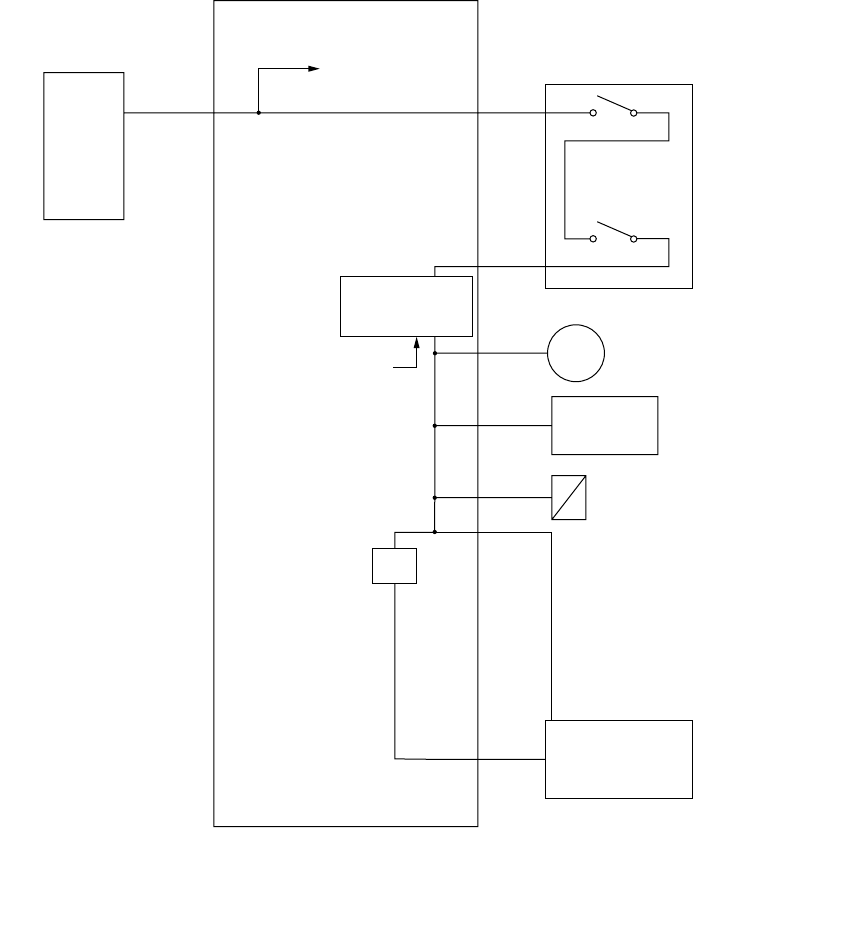
228
DX-600/800
APR 2002
Edition 1.0
6.2.11. Interlock Safety Circuit
This safety circuit turns OFF the +24 VDC supply voltages when the Cover is opened. When the Cover is
opened, the microswitch(es) on the ILS PC Board are de-actuated, turning OFF +24 VDC to the Printer
Drive Circuit, the High Voltage Power Supply, and the Paper Feed Solenoid Circuits, turning OFF the +5
VDC supply voltage for the Laser Driver circuits on the Laser Unit.
+24V
LVPS
(Power Supply Unit)
+24V
+24V
Cover
+24VD
ILS PCB
Paper Feed Solenoid
Laser Unit
DC/DC
Converter
Rush Current
Protection Circuit
pMPOW
HVPS
(Power Supply Unit)
Motor
(SC PCB)
+24VM
+24VM
+24VM
+24VM
L+5V
Interlock Safety Circuit Block Diagram
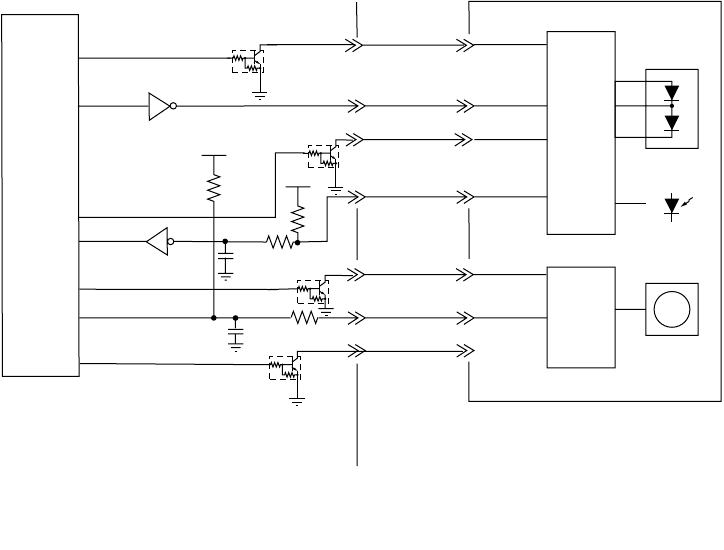
229
DX-600/800
APR 2002
Edition 1.0
6.2.12 Laser Unit (LSU) Control Circuit
The laser control signals are described below.
nLDEN
The LSU is activated when this output signal is LOW. If an error occurs, the nLDEN output signal level
goes High and the LSU is deactivated.
nVIDEO
This is the actual Data Signal. The Laser is ON when the nVIDEO output signal level is LOW.
nHSYNC
This horizontal synchronization signal transmitted from the Beam Detection Sensor sets the horizontal
position of the laser beam as it crosses the OPC Drum.
nSTART
This is the Scanner Motor Control Signal. The Scanner Motor rotates when the nSTART output signal
level is LOW.
nREADY
A Phased-Lock Loop (PLL) circuit keeps the Scanner Motor speed constant when the nREADY is at a
Low output signal level.
CLK
This is the Scanner Motor Clock.
nS/H
This is the Sample Hold Signal in order to adjust the Laser power. When the Laser switches on compul-
sorily, the Laser Power is adjusted to a suitable level and held until the next duty cycle in order to keep
the Laser Power stable.
Laser
Timing
Sensor
Scanner
Motor
Laser
Drive
Circuit
Scanner
Motor
Drive
Circuit
IC3
SHINE
nVIDEO
nS/H
nLDON
nHSYNC
nPMON
LSU
+5V
Q24
IC34
IC35
C190
R330
C189
Q23
Q21
Q22
+5V
R328
R326
SC PCB
6
1
5
2
3
CN68
CN69
23
20
19
nPMRY
nPMCK
2
1
30
163
24
21
Laser Unit Control Circuit Block Diagram
R181
2
2
4
4
3
2
1
GND
3
2
1
3
2
1
3
2
1
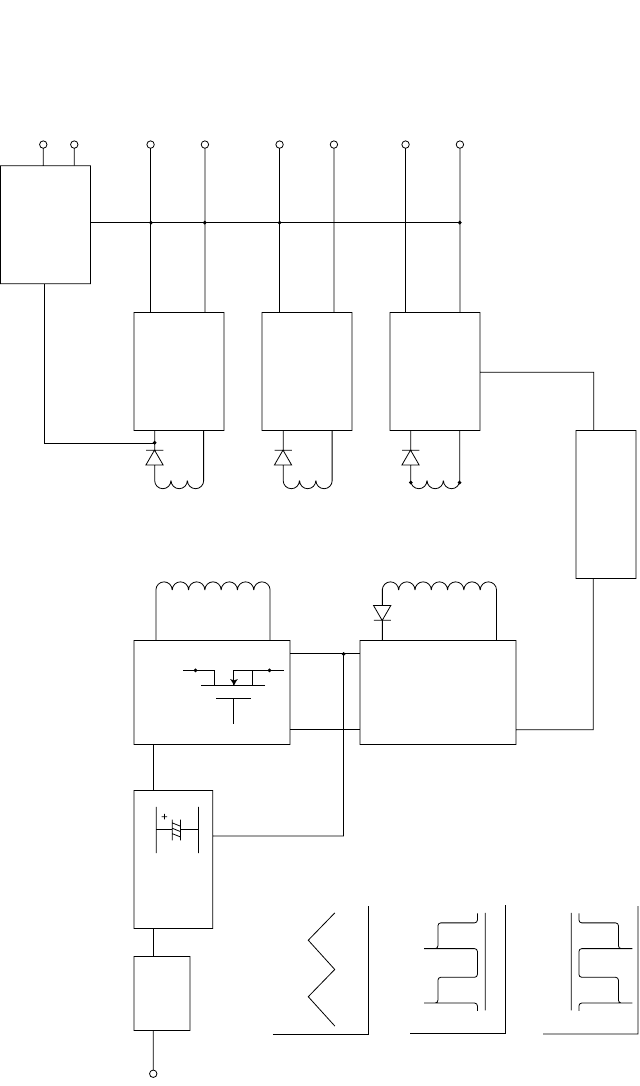
230
DX-600/800
APR 2002
Edition 1.0
6.2.13 Power Supply Unit (LVPS)
Block Diagram of DZEA000057
INPUT
INPUT
CIRCUIT
RECTIFIER
CIRCUIT
CONVERTER
CIRCUIT
(Q100)
+5 VP OUTPUT
-5 VDC OUTPUT
+24 VDC OUTPUT
GND
GND
0
A-B Voltage
C
A
B
D
GND
CONTROL
CIRCUIT
OVER CURRENT
LIMITTER
ERROR DETECTION
CIRCUIT
+5 VDC
OUTPUT
CIRCUIT
+5 VP OUTPUT
GND
+5 VP OUTPUT
CIRCUIT
-5 VDC
OUTPUT
CIRCUIT
+24 VDC
OUTPUT
CIRCUIT
C103
0
C-D Voltage
0
E-F, G-H Voltage
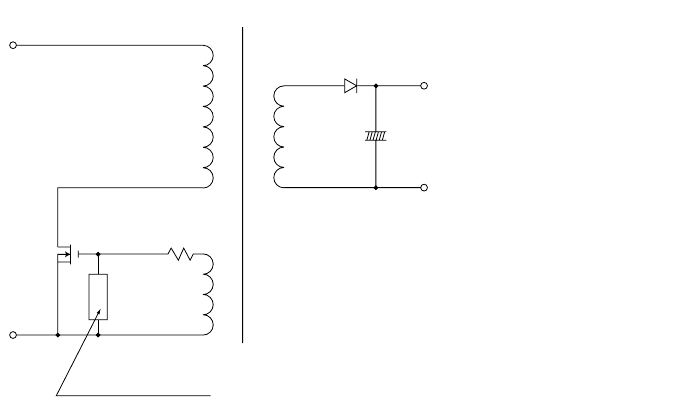
231
DX-600/800
APR 2002
Edition 1.0
DZEA000057
Input Circuit
AC line voltage travels to the rectifying circuit through the line filter. The line filter eliminates RFI noise
which may otherwise pass to the AC line from the power supply unit. It also protects the power supply
unit from transient noise which may pass into the unit from the AC line.
Rectifying Circuit
AC power is rectified by D100 and charges C103 to make high DC voltage, then supply power to
converter circuit.
Kick-on voltage for control IC (IC105) is supplied AC power through R134, R135 and R136.
Inrush current is limited by TH100.
Converter Circuit
A IC (IC105), in combination with transformer T100, form a switching power supply circuit using the RCC
(Ringing Choke Converter) system.
As soon as power is applied to the Power Supply Unit, AC line voltage is rectified by D100 and is
smoothed by capacitor C103. The protection circuit at the time of start-up is controlled by an IC (IC105)
and resistors R134, R135 and R136.
Main Switching Circuit
In the above circuit, when the main switching transistor, Q100, is turned On, input voltage, Ei, is supplied
to the primary winding of transformer T100. However, no current will flow through diode D102 of the
secondary side, due to reverse polarity of the secondary winding causing no current flow within T100.
But the transformer charges with energy. When Q100 is turned Off, the supply voltage to the primary
winding shuts off and the windings of T100 change polarity, allowing D102 to conduct, releasing the
energy accumulated in T100 to the circuit. When the energy is discharged through D102, Q100 turns on,
once again reversing the polarity on T100 windings, creating a self-oscillation circuit.
Ei
Eo
D102
P --- Primary Winding
S --- Secondary Winding
B --- Control Winding
T100
Q100
P
B
Control Circuit
S+
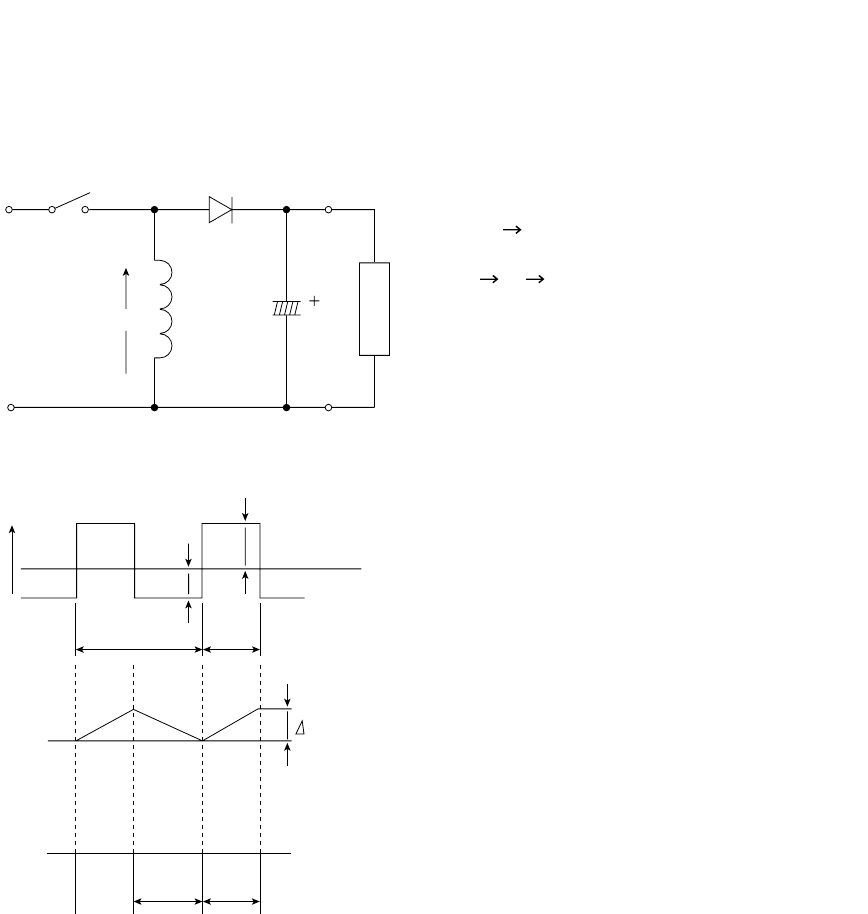
232
DX-600/800
APR 2002
Edition 1.0
In the actual circuit, the fixed output voltages are obtained by changing the winding ratio of transformer
T100. In this converter circuit, the output voltages are stabilized by controlling the duty cycle of the ON
and OFF timing of the transistor. In this power supply, the bias winding is built into the transformer. The
power supply has four outputs, +24 VDC, -5 VDC, +5 VP and +5 VDC. The +24 VDC output is protected
by the Error Detection Circuit, and the +5VDC, +5 VP and -5 VDC outputs are protected by the circuitry
inside of the voltage regulator IC.
Control Circuit and Error Detection Circuit
The control circuit amplifies the output of the duty cycle according to the error voltage detected by the
Error Detection Circuit, and drives the main transistor Q100. The method used to change the duty cycle
is to change the ON time period. When the output voltage of the +24 VDC circuit rises, the current of
photo coupler PC103 increases, the output pulse width of the control circuit decreases and the ON time
period of Q100 decreases. This control circuit decides the minimum OFF time period by itself. When the
oscillation frequency becomes higher and the OFF time period becomes minimum, the OFF time period
remains unchanged and only the ON time period decreases. This way, there is a upper limit of the
oscillation frequency and the duty cycle is expanded.
The value of output voltage is
Eo=d/(1-d)*Ei
d=Ton/Ts
Equivalent circuit model for the RCC.
Ton : ON time of Q100
In the equivalent circuit ; When SW is ON, current
flows
SW L
When SW is OFF, current flows
L D RL
The value of inductance increase current between
ON period. (d*Ts)
IL=Ei/L*d*Ts . . . . . . . . . . . . . . . . . .(1)
The value of inductance decrease current between
OFF period. ((1-d)*Ts) . . . . . . . . . . . . . . . .(2)
From equation (1) and (2),
E0=d/(1-d)*Ei
Ts : Period of oscillation
VL
VL LC
T100
D(D102)
Eo
Eo
Ts dTs
RL
Ei
SW
(Q100)
T
IL
Ei
(1-d)Ts dTs
233
DX-600/800
APR 2002
Edition 1.0
Over Current Limiter (O.C.L)
The +24 VDC output is limited by Ton MAX Limiter (ON time period of transistor Q100) which is part of
the control circuit. The +5 VP, -5 VDC and +5 VDC outputs have over current limiters provided inside the
voltage regulator.
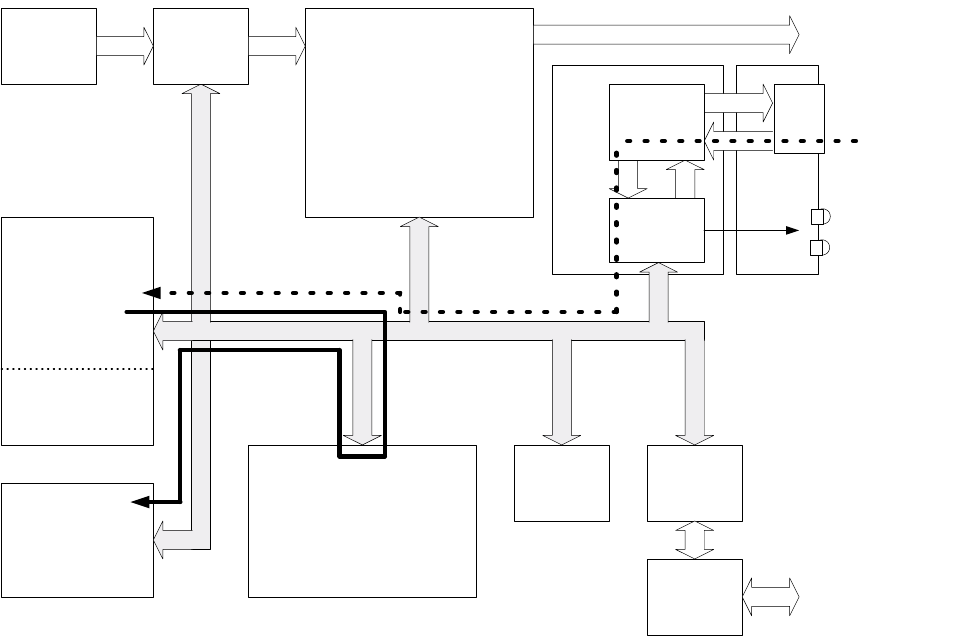
234
DX-600/800
APR 2002
Edition 1.0
6.2.14 LAN Control Circuit
LAN Controller
1. LAN Controller (IC1)
This conforms to IEEE 802.3 Ethernet Controller. The CPU (SC PCB) bus is directly connected and the
data interrupt is controlled by pLANINT. The 25 MHz clock is supplied by OSC 1. The LAN Controller
for the system timing clock divides the frequency provided from OSC1. The clock signal is also
supplied for the Manchester encoding/decoding circuit for data conversion.
The LAN Controller is a mixed signal Analog/Digital device that implements the MAC and PHY portion
of the CSMA/CD protocol at 10 and 100Mbps.
The LAN controller contains a built in 8 KByte RAM for transmission and reception buffer.
2. EEPROM (IC2)
This memory stores the configuration registers and MAC (Media Access Control) address for the LAN
controller. Data is transferred to LAN controller (serial transfer) when the power is turned "On". The
MAC address for the LAN controller represents the location on the LAN.
3. Filter Transformer (T1)
A choke module transformer with a EMI filter. The output TX signal from the LAN controller is
differentiated and transmitted on to the LAN via this module. Similarly, the input RX signal
(differential input pair) is terminated by an externally connected 75 ohms resistor and input to the LAN
controller via this module.
4. Ethernet Interface
Provides the 10Base-T/100Base-TX Ethernet interface.
FROM 4MB
Image Memory
(IC10)
LANB
PCB
LANC
PCB
CPU
V850E/MA1
(IC1)
SHINE
DZAC000273
(IC3)
FROM 4MB
Program
(IC9)
MN86075
(IC30)
MODEM
MN195006
(I22)
DAA
Si3021,
Si3015
(IC23,24)
D-BUS
Laser Printer
CCD PCB
Line
Line
Memory
Page
Memory
ECM
Buffer
S-DRAM 8MB
(IC7)
(2)
Transformer
(T1)
LAN Controller
(IC1)
RJ45
LINK
ACTIVITY
INTERNET
(10Base-T/100Base-TX)
(1)
235
DX-600/800
APR 2002
Edition 1.0
LED
1. LINK LED (LED1)
The LINK LED normally illuminates when the LAN cable is connected and when a link pulse is
detected. Consequently, LED can be used to determine whether the 10Base-T/100Base-TX cable has
become disconnected (RX side).
2. Activity LED (LED2)
This LED illuminates when reception data is present on the LAN.
(The LED also illuminates when reception data for other devices is present.)
Signal Routing
1. LAN Transmission
a. Transfers the MMR coded data from Image Memory (FROM) to CPU (SC PCB) and converts the
MH coded data.
b. Transfer the MH coded data of CPU (SC PCB) to SDRAM.
c. Transfer the converted text data to buffer RAM on LAN controller (LANB PCB) sequentially.
d. The transmission packet is processed by FIFO transfer to buffer RAM and then converted for
Manchester code. Finally, they are converted for differential pair signal and transmitted to Internet.
2. LAN Reception
a. Processed received data for Manchester coded signal at LAN controller.
b. The decoded received packet goes to buffer RAM through the FIFO. The data stored in buffer RAM
is transferred to SDRAM (SC PCB) by requests from SC PCB.
c. Decodes the Base 64 for MH coded image data at SDRAM and transfers CPU (SC PCB).
d. Inputs MMR coded data from CPU transfers Image Memory (FROM).
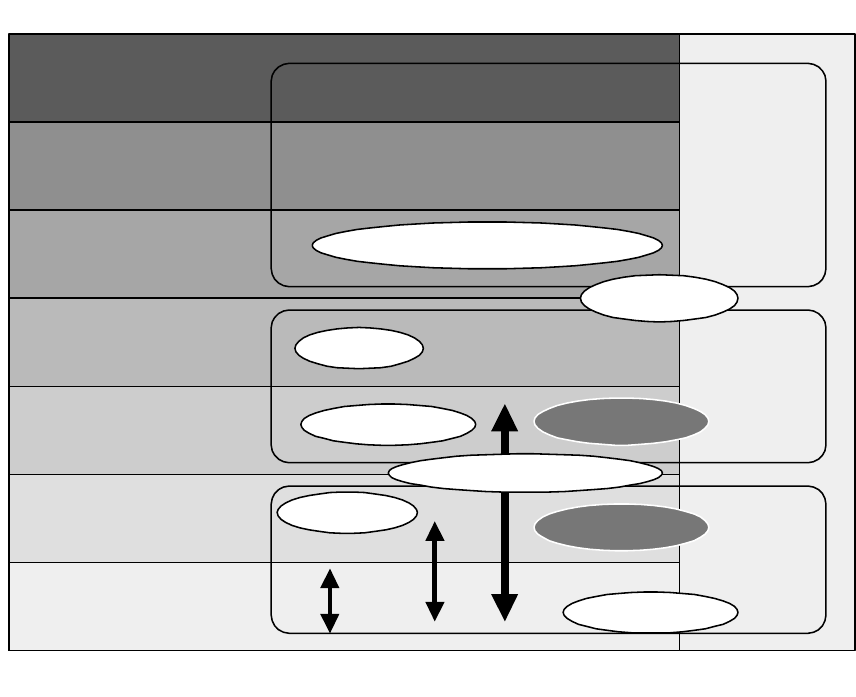
236
DX-600/800
APR 2002
Edition 1.0
7 General Network Information
7.1. Network Protocol
7.1.1. OSI Reference Mode
Having a model in mind helps you understand how the pieces of the network puzzle fit together. The most
commonly used model is the Open System Interconnection (OSI) reference model. The OSI model, first
released in 1984 by the International Standards Organization (ISO), provides a useful structure for defining
and describing the various processes underlying networking communications.
The OSI model organizes communication protocols into seven layers. Layer 1, the Physical (Hardware)
layer, consists of protocols that deal with how data is transferred across the transmission media. At the
opposite end, Layer 7, the Application layer, interfaces the network services with the applications (software)
in use on the computer. The five layers in between, Data Link, Network, Transport, Session and
Presentation - perform intermediate communication tasks. In essence the OSI model is a framework that
describes how a function from one computer is transmitted to another computer on the network.
7 Application
Layer Name Function Protocol
6 Presentation
5 Session
4 Transport
3 Network
2 Datalink
1 Physical
NetBIOS, Windows, Sockets, etc...
SMB
SMTP
FTP
DNS
HTTP
Telnet
etc...
TCP/IP
IPX/SPX
Net BEUI
Apple Talk
etc...
Ethernet
Token Ring
FDDI
ATM
etc...
TDI
TCP, UDP
IP, IPX, etc...
PPP...
IP Address etc...
MAC Address
RS-232C, X21...
ODI Driver, NDIS Driver
Repeater
Hub
NIC
SW Hub
Router
OSI Reference Model and Network Terms
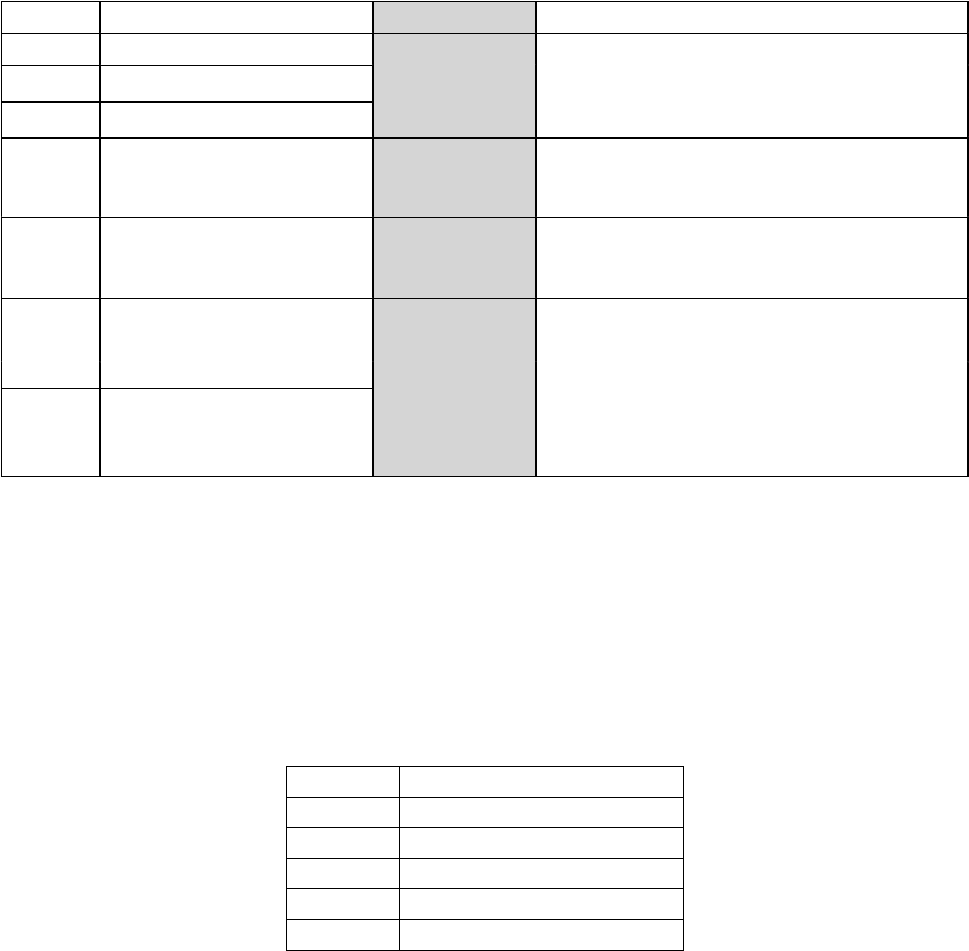
237
DX-600/800
APR 2002
Edition 1.0
7.1.2. Protocol
One reason for the popularity of TCP/IP is that no one vendor owns it, unlike the IPX/SPX, DNA, SNA or
Apple Talk protocol suites, all of which are controlled by specific companies. TCP/IP evolved in response to
input from a wide variety of industry sources. Consequently, it is the most open of the protocol suites and is
supported by the widest variety of vendors. One huge advantage of using TCP/IP is that, it is required for
communication over the Internet, thus the Internet can be used as a communication backbone.
TCP/IP was originally designed by ARPANET (Advanced Research Project Agency) in 1969 for the UNIX
operating system. In early 1980, UNIX 4.2 BSD version was released. For more detailed information, an
RFC (Request for Comment) document is available from the IETF (Internet Engineering Task Force) on the
Internet at http://www.ietf.org/.
The Internet protocols do no map cleanly to the OSI reference model. The model for the Internet protocol
suite has four layers. From the illustration below, you can see the approximate relationship of the layers.
7.1.3. Cable
For the network transmission media at the Physical layer on the OSI reference model, there are several
cable categories available. Category 5, 8 wire Unshielded Twisted Pair (UTP) cable is commonly used.
Shielded Twisted Pair cables are also available. The Impedance for the STP / UTP Ethernet cable is 100 Ω.
Category 3 is also used for the 10Base-T Ethernet.
Category Purpose
1 Voice grade telephone line
2 ISDN
3 10Base-T Token Ring (4M)
4 Token Ring (16M)
5 100Base-TX, ATM (155M)
Layer OSI Reference Model TCP/IP Base Function
7Application Application This layer embraces functions of the OSI
Session, Presentation and Application
layers. Protocols at this layer provide
network services.
6 Presentation
5 Session
4 Transport Transport Compares to OSI Transport layer.
Enables peer communication between
hosts on the internetwork.
3 Network Internet Corresponds roughly to the OSI Network
layer. Protocols move data between
devices on networks.
2 Data Link Network
Interface
Corresponds to the bottom two layers of
the OSI model. This correspondence
enables the TCP/IP protocols to coexist
with existing Data Link and Physical layer
standards. This layer is concerned with all
aspects of transmitting and receiving data
on the network.
1 Physical
Comparison of the TCP/IP layers to the OSI model
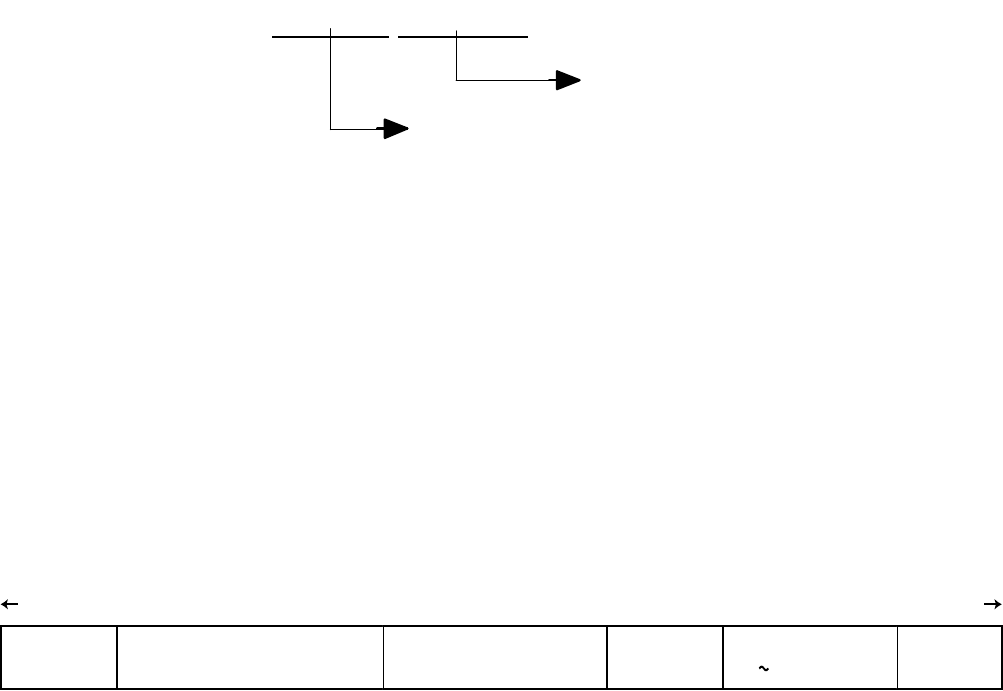
238
DX-600/800
APR 2002
Edition 1.0
7.2. Layer Functions and Technology
7.2.1. MAC (Media Access Control)
The MAC address is burnt into each network card for establishing addresses for nodes on the network.
These addresses are hexadecimal in nature and are unique for each card. The First three bytes from the
left end identify the manufacturer’s code that must be approved by IEEE (Institute of Electrical and
Electronics Engineers). The Remaining three bytes on the right half should be kept in a unique manner. For
Ethernet connections, multiple stations share the topology, therefore, the identification packet from each
station should be unique.
7.2.2. Network Control
CSMA/CD (Carrier Sense Multiple Access with Collision Detection) If a node is trying to make a link to the
network, transmission from another station is prohibited and halted until the data transfer is completed and
the link is off. CSMA/CD and Token Passing are typical techniques used to control the connection. The
General sequence is as follows:
Wait for the next available timing to send,
Send out a frame,
Perform collision sensing simultaneously,
Retry to send the same frame up to 16 times if necessary.
(Sequence goes by a binary exponential back-off algorithm to avoid periodical incident)
802.3 (Ethernet) Frame Format
Destination MAC address: 6 byte (uni-cast or broadcast)
If all "1" on 6 byte (FF-FF-FF-FF-FF-FF) means broadcast frame, it is detected by an applicable node, it
must be passed to the upper layer.
Also, if the destination MAC address is not matched with that node, the frame is discarded at that node
immediately.
Token Passing
Token passing utilizes a frame called a token, which circulates around the network. A computer that needs
to transmit must wait until it receives the token, at which time the computer is permitted to transmit. When
the computer is done transmitting, it passes the token frame to the next station on the network.
The first station that is powered up on a token-ring network automatically becomes the active monitor
station. Its responsibility is to announce itself to the next active downstream station as the active monitor
station and request that station to announce itself to its next active downstream station. After each station
announces itself to its next active downstream neighbor, the announcing station becomes the nearest active
upstream neighbor (NAUN) to the downstream station. After each station becomes aware of its NAUN, the
beaconing process continues every seven seconds.
XX-XX-XX-XX-XX-XX
Unique value
Manufacturer ID
MGCS:080023
Most significant bit
Pre-amble
8 byte Destination MAC address
6 byte Source MAC address
6 byte Data type
2 byte Data
46 1500 byte FCS
4 byte
Least significant bit
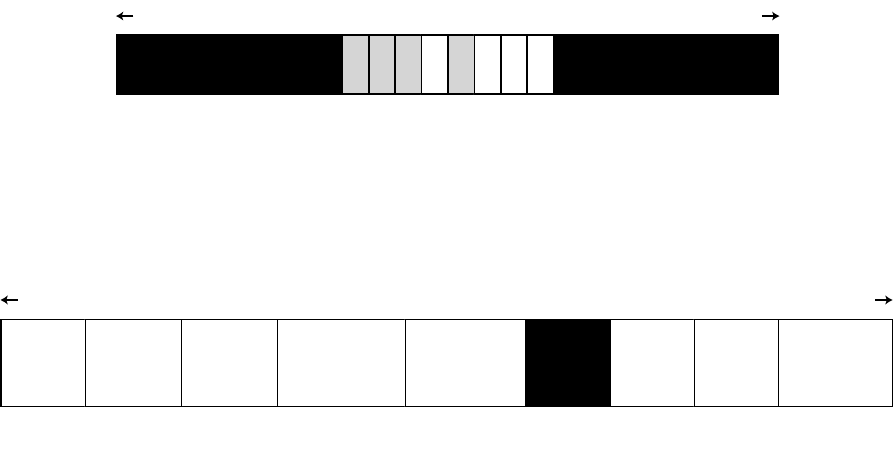
239
DX-600/800
APR 2002
Edition 1.0
A computer in the ring captures the token, if it has data to transmit, it holds the token and transmits a data
frame. This data frame is passed to each computer in the ring, which checks whether it is the intended
recipient of the frame.
When the frame reaches the destination address, the destination PC copies the frame to a receive buffer,
updates the frame status field of the data frame and puts the frame back on the ring.When the computer
that originally sent the frame receives it back from the ring, it acknowledges a successful transmission,
takes the frame off the ring, and places the token back on the ring.
Token Frame indicates that the network is available for transmission.
Data Frame indicates that the network is busy processing a transmission.
Token Frame Format
Data Frame Format
There are several different bit types assigned for Frame Status. For example, 1 and 5 bit indicates that the
token has been read, 2 and 6 bit indicates that the frame has been copied by another station. Thus, we can
confirm whether the Data Frame was delivered.
Most significant bit
Start De-limiter (SFD)
1 byte
P P P S M R R R End De-limiter (ED)
1 byte
P: priority
S: Status
0 = Token Frame
1 = Data Frame
R: Reserved
Least significant bit
Most significant bit
SFD
1 byte
Access
Control
1 byte
Frame
control
1 byte
Destination
MAC
6 or 2 byte
Source
MAC
6 or 2 byte
Data FCS
4 byte
ED
1 byte
Frame
Status
1 byte
Data: Max 4429 byte (4M)
Max 17779 (16M)
Least significant bit
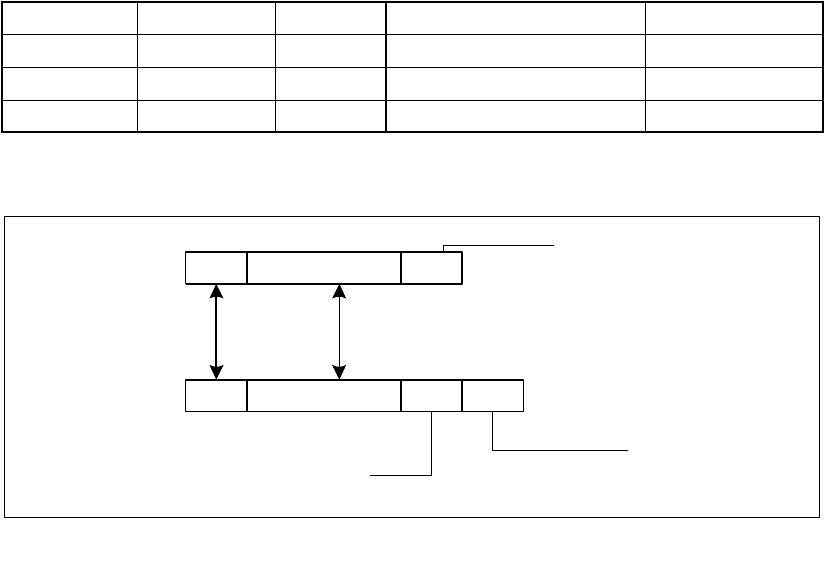
240
DX-600/800
APR 2002
Edition 1.0
7.2.3. Ethernet
Ethernet is a very popular local area network architecture based on the CSMA/CD access method. The
original ethernet specification was the basis for the IEEE 802.3 specifications. Typically, ethernet networks
can use a bus physical topology, although, many varieties of ethernet such as 10Base-T uses a star
physical topology and a bus logical topology. (Microsoft uses the term "star bus topology" to describe
10Base-T)
Speed (bps) Topology Cable Type Max Length
10Base-5 10M Bus Yellow cable 500 m (1640 ft)
10Base-T 10M Star Twisted Pair (Cat. 3, 4, 5) 100 m (328 ft)
100Base-TX 100M Star Twisted Pair (Cat. 5) 200 m (656 ft)
802.3 (CSMA/CD) Network Type
10 BASE 5
10 BASE - T
Logical speed
(Mbps)
BASE : baseband (digital)
BROAD: broadband (analog)
Max length (x 100m)
TP Twisted Pair
hyphen "-" means type of cable
no "-" means max length
Ethernet Configuration
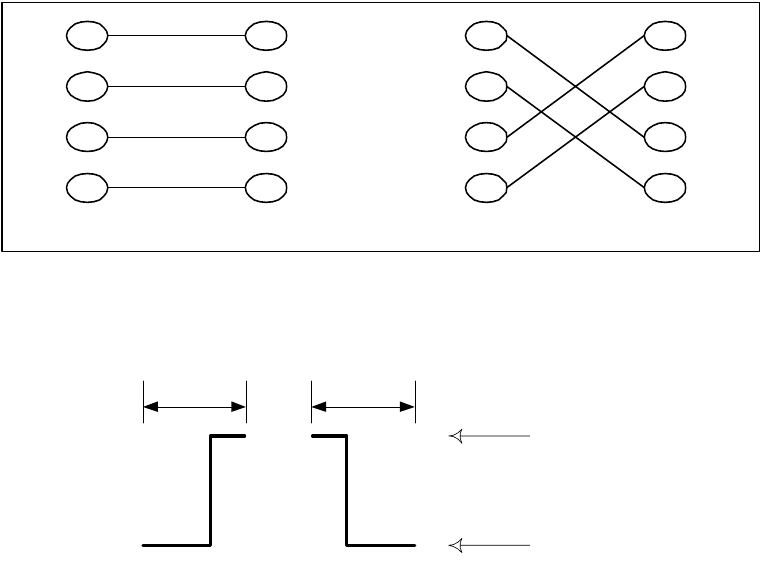
241
DX-600/800
APR 2002
Edition 1.0
All eight pins on the Ethernet cable are normally wired in this configuration accordingly.
The Electrical level follows the Manchester code configuration.
Out of balance in electrical levels indicates that a collision is occurring in a certain area. To avoid from
further malfunctions, terminating the physical end is required for coaxial cables.
If a collision is detected, transmission is stopped and a maximum of 4.8 usec. of JAM packet is sent. The
node that receives the JAM packet, discards the applicable received data. The maximum timing for collision
detection is called slot time, normally set to 49.9 usec. The interval of 9.6 usec to 10 usec after the end of
transmission frame is reserved for non-transmission period.
There are several merits to Ethernet wiring, the physical connection is easy and flexible for future expansion
due to the star topology.
7.2.4. Repeater
The main purpose of a repeater is to extend the maximum range for the network cabling. They operate at
the OSI Physical layer, and do not filter or interpret the signal - they merely repeat (regenerate) the signal,
passing all network traffic in all directions.
They perform signal amplitude, delete errors and reschedule the timing. Repeaters also follow the 5-4-3
rule, where no more than 5 network segments connected by 4 repeaters, with no more than 3 of the
segments being populated.
Active Hubs function in part as repeaters (amplify and regenerate network signals), they occasionally are
called multiport repeaters.
7.2.5. NIC (Network Interface Card)
NIC is an acronym for Network Interface Card, which plugs into a computer and adapts the network
interface to the appropriate standard. ISA, PCI, and PCMCIA cards are all examples of NICs.
1 1
2 2
3 3
6 6
1 1
2 2
3 3
6 6
Straight Cable Crossed Cable
TX (+)
TX (-)
RX (+)
RX (-)
TX (+)
TX (-)
RX (+)
RX (-)
Ethernet Cable Pin Configuration
"1" "0"
0 V
-2.05 V
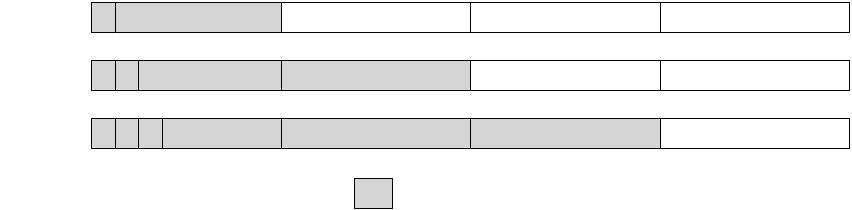
242
DX-600/800
APR 2002
Edition 1.0
7.3. Network Layer
7.3.1. IP Address
An IP address is a set of four numbers, or octets, that can range in value between 0 and 255. Each octet is
separated by a period (i.e. 192.168.31.1). All devices on a network that runs the TCP/IP protocol suite need
a unique IP address. Most machines use a Domain Name, which are easier for people to remember.
The IP addresses are actually broken down into three distinct classes, knows as class A, class B and class
C addresses.
Class A IP addresses contain a number between 1 and 127 before the first dot. In class A address, this first
octet represents the network address, and the last three octets represent the node or host number.
Class B IP addresses can range in value from 128 to 191 for the first octet, but it is the first two octets that
make up the network address, and the last two octets that make up the host ID.
Class C IP addresses can range in value from 192 to 223 for the first octet, and the first three octets make
up the host ID.
There are class D and E addresses as well. For these addresses, the first octet is a number greater than
223. These addresses are not currently available to be used and are reserved for other purposes.
Private networks that do not connect to the Internet (operate internally) allow additional flexibility with IP
addresses. Three classifications are available as shown below:
Class A : First octet reserved for the network address
Class B : First two octets reserved for the network address
Class C : First three octets reserved for the network address
Class A : 10.0.0.0 - 10.255.255.255
Class B : 172.16.0.0 - 172.31.255.255
Class C : 192.168.0.0 - 192.168.255.255
0
Class A
1
Class B 0
1
Class C 1
Network address represented as
0
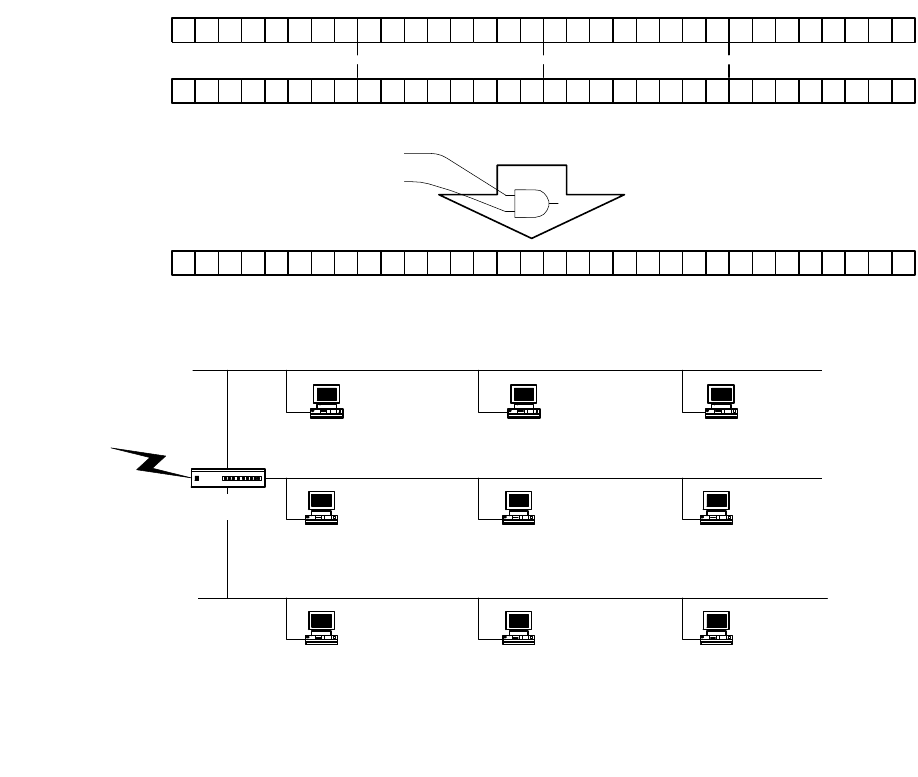
243
DX-600/800
APR 2002
Edition 1.0
7.3.2. Subnet Mask
A subnet mask defines how sub-segments of a network are treated.
For network management purposes, special IP addresses are assigned.
1. Host address is set to all “0”
2. Host address is set to all “1”
Reserved for IP broadcasting to all subnet stations.
3. All 4 octets are set to all “1”
IP broadcast of 255.255.255.255 can be passed over the router when the network address is specified.
Normally, this is used for DHCP (Dynamic Host Configuration Protocol) network.
4. All 4 octets are set to all “0”
Reserved for default route for non-destination address
5. Most significant bit starting with “127”
Reserved for loop back address
1
IP
192.168.32.1
1 0 0 0 0 0 0 1 0 1 0 1 0 0 0 0 0 1 0 0 0 0 0 0 0 0 0 0 0 0 1
1 1 1 1 1 1 1 1 1 1 1 1 1 1 1 1 1 1 1 1 1 1 1 1 0 0 0 0 0 0 0 0
192
255 255
255
1 1 0 0 0 0 0 0 1 0 1 0 1 0 0 0 0 0 1 0 0 0 0 0 0 0 0 0 0 0 0 0
Subnet Mask
255.255.255.0
Network
Address
192.168.32.0
IP
Subnet Mask
Network Address Configuration
168 32 1
0
190.0.3.1
255.255.255.0 190.0.3.2
255.255.255.0 190.0.3.3
255.255.255.0
190.0.2.1
255.255.255.0 190.0.2.2
255.255.255.0 190.0.2.3
255.255.255.0
190.0.1.1
255.255.255.0 190.0.1.2
255.255.255.0 190.0.1.3
255.255.255.0
Ground
Floor
Second
Floor
Third
Floor
Router
Global IP
Address
190.0.0.0
255.255.0.0
Note
Upper: IP address
Lower: Subnet mask
Class B Subnet Outline
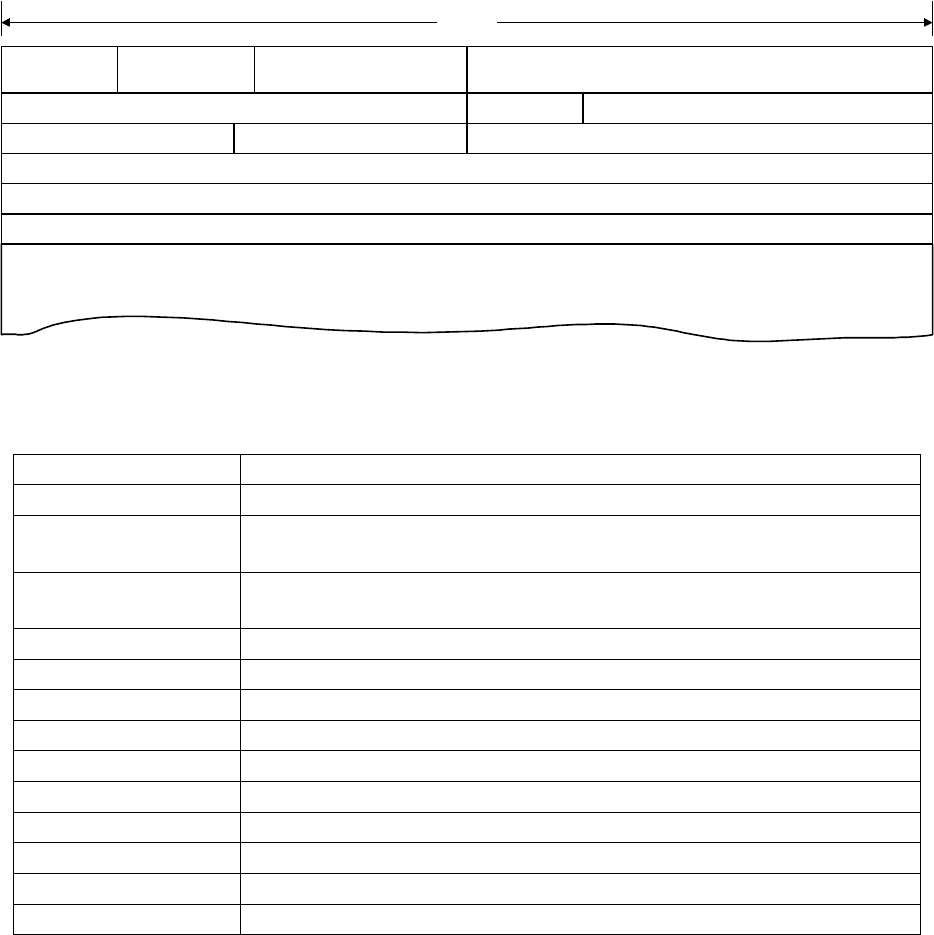
244
DX-600/800
APR 2002
Edition 1.0
7.3.3. Internet Protocol
The IP (Internet Protocol) operating at the OSI Network layer, is a connectionless protocol that provides
datagram service, and IP packets are most commonly referred to as IP data grams.
It performs the following typical functions:
1. Identifies the IP address
2. Packet disassembly and reassembly of the IP datagram
3. Routing of the IP address
Terms Detail
Version Currently version 4
Internet Header
Length IP Header field length
Type Of Service Service priority requested by IP Datagram (3 bits are reserved for
precedence)
ID Identification frame number for upper layer communication
Flags Packet disassembly information
Fragment Offset Offset from most significant bit
Time To Live Decrement the counter until 0 every time packet pass over the router
Protocol Upper layer protocol identification number. ie TCP (06h), UDP (11h)
Header Checksum Checksum is used for error checking on the header data
Source Address Sender’s IP Address
Destination Address Destination’s IP Address
Option When implemented
Padding Fill bit field to add up to 32 bit
Version
Internet
Header Length
Type Of Service Total Length
4 byte
Fragment OffsetFlagsID
Time To Live Protocol Header Checksum
Source Address
Destination Address
Option + Padding (size varies)
Data
IP Datagram
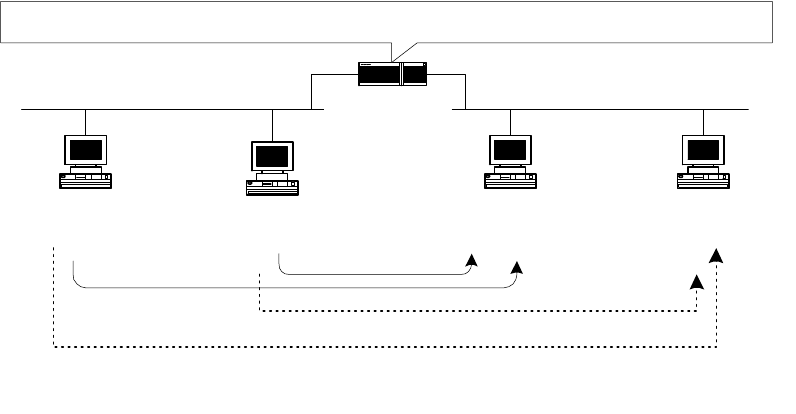
245
DX-600/800
APR 2002
Edition 1.0
7.3.4. Router
Routers, operating at the OSI Network layer, organize the large network in terms of logical network
segments. Each network segment is assigned an address so that every packet has both a destination
network address and a destination device address.
Routers are more intelligent than bridges. Not only do routers build tables of network locations, but they
also use algorithms to determine the most efficient path for sending a packet to any given network by
identifying its header information.
These are the typical functions:
1. Routing
This controls the traffic according to a specified routing table.
2. Packet Filtering
This performs the access and security control for specified routing.
3. Address Conversion
NAT (Network Address Translator), This performs conversion of a single global IP Address from/to
single private IP Address.
4. IP Masquerade:
This performs a conversion of single global IP Address from/to multiple private IP Address.
At the same time the port number is automatically assigned.
Occasionally, the conversion creates a bottleneck in the network overhead. For a typical solution, PIX
(Private address Internet address exchange) is available from Cisco, which is a well-known
manufacturer.
5. Designated Reply
These are reply that keep a connection alive by responding with a signal periodically.
Watch Dog in IPX/SPX, TCP/IP in TCP, and Net BT (NetBIOS on TCP/IP) in Windows NT are all well
known techniques to keep a live connection.
PC-A
192.168.32.1/24
Router B
PC-B
192.168.32.2/24
PC-C
192.168.33.1/24
PC-D
192.168.33.2/24
access-list permit tcp 192.168.32.0 0.0.0.255 192.168.33.1 0.0.0.0 eq 23
OK
OK
permission denied
permission denied
192.168.32/24
Packet Filtering Sample
192.168.33/24
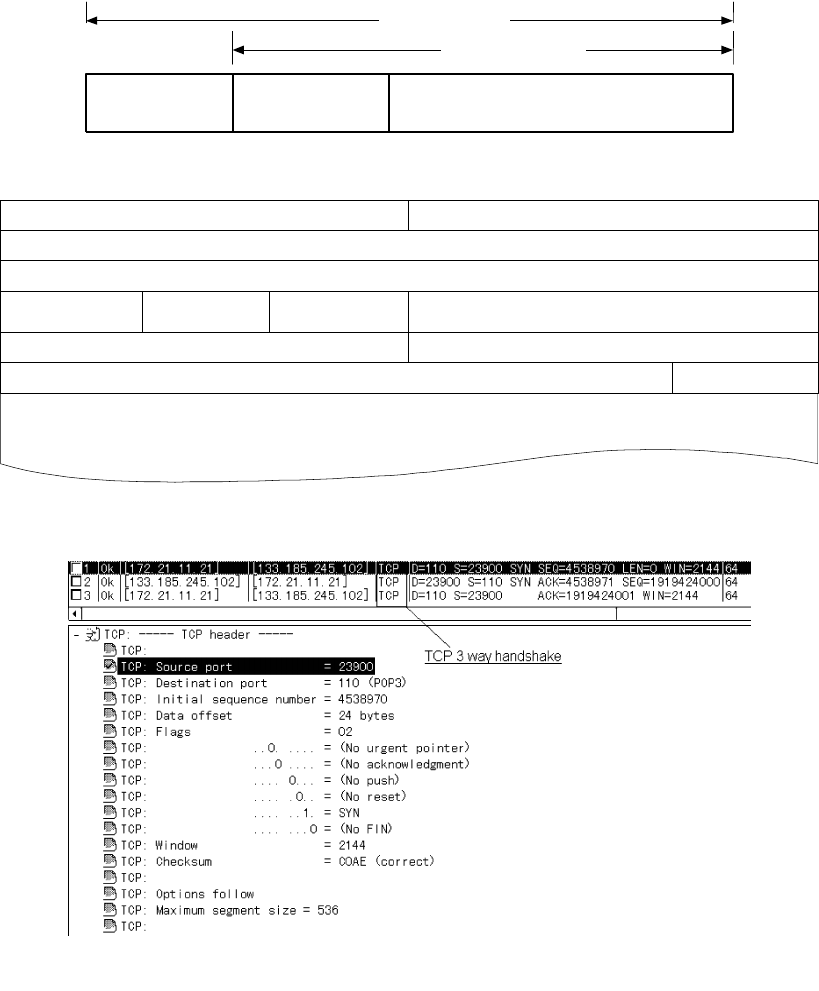
246
DX-600/800
APR 2002
Edition 1.0
7.4. Transport Layer
7.4.1. TCP (Transmission Control Protocol)
The TCP (Transmission Control Protocol) is an internetwork connection-oriented protocol that corresponds
to the OSI Transport layer. TCP provides full-duplex, end-to-end connections. When the end-to-end
communication acknowledgement is not required, the UDP (User Datagram Protocol) can be substituted for
the TCP at the Transport (host-to-host) level. TCP and UDP operate at the same layer.
The UDP is a connectionless oriented protocol.
TCP Segment in IP Datagram
IP Header
(20 byte) Application D ata
(vary)
TCP segment
IP Datagram
TCP Header
(20 byte)
TCP Segment Outline
Header Length
(4 bit) Reserved
(6 bit) Control Flag
(6 bit) Window (6 byte)
Source Port (2 byte) Destination Port (2 byte)
Sequence Number (4 byte)
Acknowledgment Number (4 byte)
Checksum (2 byte) Urgent Pointer (2 byte)
Option PAD
Data (Segment)
TCP Header Monitoring Sample
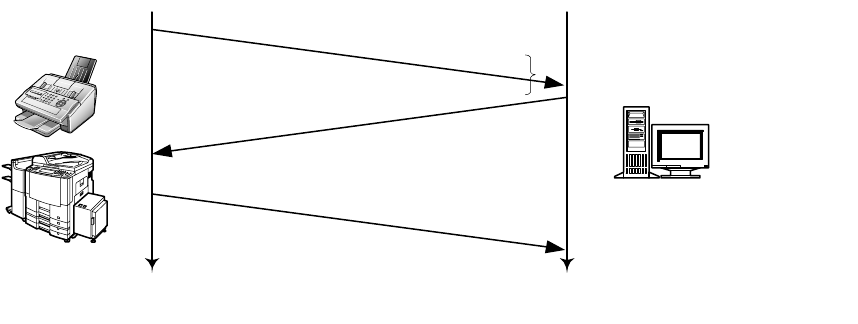
247
DX-600/800
APR 2002
Edition 1.0
The client generates random sequential numbers initially and sends them to the server. The initial
sequential numbers are synchronized with the clock and increments the counter every 4 msec.
The Server responds with an acknowledgement that increments the initial sequential number by one. The
ACK bit number is also changed to a "1" value. The "SYN" can have and identical "ACK" response for each
packet, thus, the server and the client can establish a connection.
SYN, Sequential No.=4538970
ACK, ACK No.=4538971
SYN, Sequential No.=1919424000
ACK, ACK No.=1919724001
Server
Panasonic
Device
Increments No. sequentially
TCP 3 Handshake General Flowchart
Client
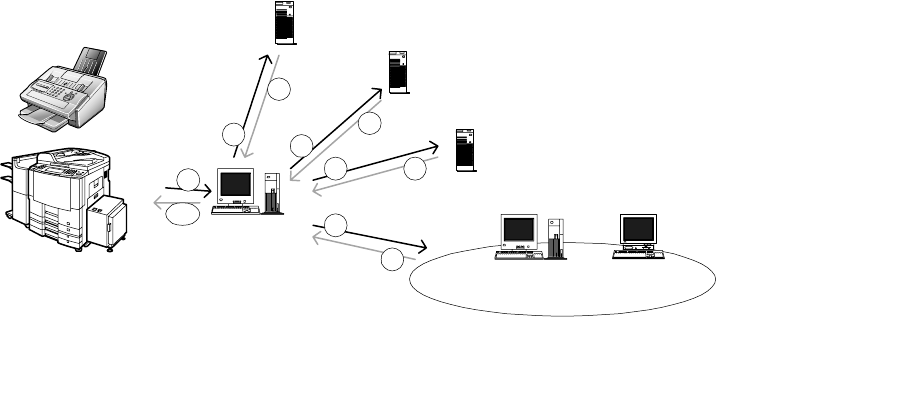
248
DX-600/800
APR 2002
Edition 1.0
7.5. Upper Layer
7.5.1. DNS (Domain Name System)
The DNS (Domain Name System) protocol provides host name and IP address resolution as a service to
client applications. DNS servers enable humans to use logical node names, utilizing a fully qualified domain
name structure, to access network resources.
Domain Names are comprised of 2 or more parts, separated by dots. The part on the left is the most
specific, and the part on the right is the most general. A given device may have more than one Domain
Name but a given Domain Name points to only one device. For example, the Domain Names below:
Panasonic.com
Mail.panasonic.com
ifax.panasonic.com
can all refer to the same device, but each domain name can refer to no more than one device.
Usually, all of the devices on a given network will have the same right-hand portion of their Domain Names
(i.e. panasonic.com in the examples above). It is also possible for a Domain Name to exist but not be
connected to an actual device.
This is often done so that a group or business can have an Internet email address without having to
establish a real Internet site. In these cases, some real Internet machine must handle the email on behalf of
the listed Domain Name.
Specification for this name system follows this basic guideline.
•The name must be separated by dots and must start with ASCII code.
•Only Alpha numeric and hyphen are available.
•Up to 63 characters maximum, separated by dots.
•Up to 255 characters maximum, including all dots.
•Capital letters and small letters are not identical. (Case Sensitive.)
The advantage of using a DNS server over a host lookup table, for host name resolution, is to avoid the
need for a single centralized clearinghouse for all names. The authority for this information can be
delegated to different organizations on the network responsible for it.
There are at least 10 Root DNS servers installed all over the world.
DNS Server (root)
DNS Server
(panasonic.com)
DNS Server (jp)
DNS Server (co.jp)
DNS Server
(panafax.co.jp)
Mail Server mlsv.panafax.co.jp
domain
1
2
3
4
5
6 7
8
9
10
DNS Name Resolution Sample
Panasonic
Device
249
DX-600/800
APR 2002
Edition 1.0
The Name resolution flow is shown in the illustration above and follows the sequence below:
1. Query the local DNS Server.
2. Query the root DNS Server because the domain belongs to a destination outside of the company.
3. Com root DNS Server sends the query to the jp root DNS Server.
4. The procedure repeats until a final name resolution is available.
5. The panafax.co.jp server responds with an IP address for the query name.
6. Finally, the name resolution is completed and the destination IP address is determined.
All DNS servers makes an effort to resolve the query name with an IP address, however, a response is not
always sent out every time. Once a name resolution is completed, the information from the DNS Server IP
address table is kept in cache memory at each DNS server in accordance with a minimum TTL (Time To
Live) of SOA (Start Of Authority) record. There are two types of Name Servers, Primary and Secondary
Name Server.
7.5.2. Primary Name Server
A primary server has the original copy of a zone file. Any changes made to the zone file are made to the
copy on the primary server. When a primary server receives a query about a host name in its own zone, it
retrieves the host resolution locally from its own zone files.
7.5.3. Secondary Name Server
A secondary server gets a copy of zone files from another server. This zone file is a read-only copy of the
original file from the primary server. Any changes made to the zone file are made at the primary server, then
the changes are copied down to the secondary server through a zone transfer. Multiple secondary servers
in a domain improves performance.

250
DX-600/800
APR 2002
Edition 1.0
7.5.4. SOA (Start of Authority) Record
Each database file starts with a Start of Authority (SOA) record for the file. This record specifies the zone’s
primary server, the server that maintains the read/write copy of the file. The syntax of this record is as
follows:
IN SOA <source host><contact email><serial No.><refresh time><retry time><expiration time><TTL>
An example of the syntax is shown below:
The "@" symbol in this example indicates the local server; "IN" indicates an Internet record. The FQDN for
the name server NWR18 must end in a period. Note that the email address for the administrator must have
a period instead of the "@" symbol. Also, if the SOA record is on more than one line, an open parenthesis
must end the first line, and a close parenthesis must end the last line.
The following list explains the other parameters:
* Source host: The name of the host that has the read/write copy of the zone file.
* Contact email: The Internet email address of the person who maintains this file. This address must be
expressed with a period instead of the "@" that is usually found in email addresses (i.e.
hostmaster.rdmg.mgcs.mei.co.jp instead of hostmaster@rdmg.mgcs.mei.co.jp).
* Serial number: A version number for the zone file. This number should be changed each time the zone
file changes, it changes automatically if you use DNS Manager to change the zone file.
* Refresh time: The time, in seconds, that a secondary server waits before checking the master server for
changes to the database file. If the file has changed, the secondary server requests a zone transfer.
* Retry time: The time, in seconds, that a secondary server waits before trying again if a zone transfer
fails.
* Expiration time: The time, in seconds, that a secondary server keeps trying to transfer a zone. After the
expiration time passes, the old zone information is deleted.
* TTL: The time, in seconds, that a server can cache resource records from this database file. The TTL is
sent as part of the response for any queries that are answered from this database file. An individual
resource record can have a TT: that overrides this value.
SOA Record (Bind 4.9.5 for NT) in "db.127.0.0" file
;
; File: db.127.0.0 file
; Purpose: This file establishes the identity of this DNS.
; SOA stands for 'start of authority' and sets the
; default parameters for information this DNS is
; authoritative for:
;
@ IN SOA nwr42.rdmg.mgcs.mei.co.jp. hostmaster.rdmg.mgcs.mei.co.jp. (
951213 ; serial number
43200
7200
1209600
172800)
;
IN NS nwr42.rdmg.mgcs.mei.co.jp.
1 IN PTR localhost.rdmg.mgcs.mei.co.jp.
;
; refresh every 12 hours
; retry after 2 hours
; expire after 2 weeks
; default ttl is 2 days
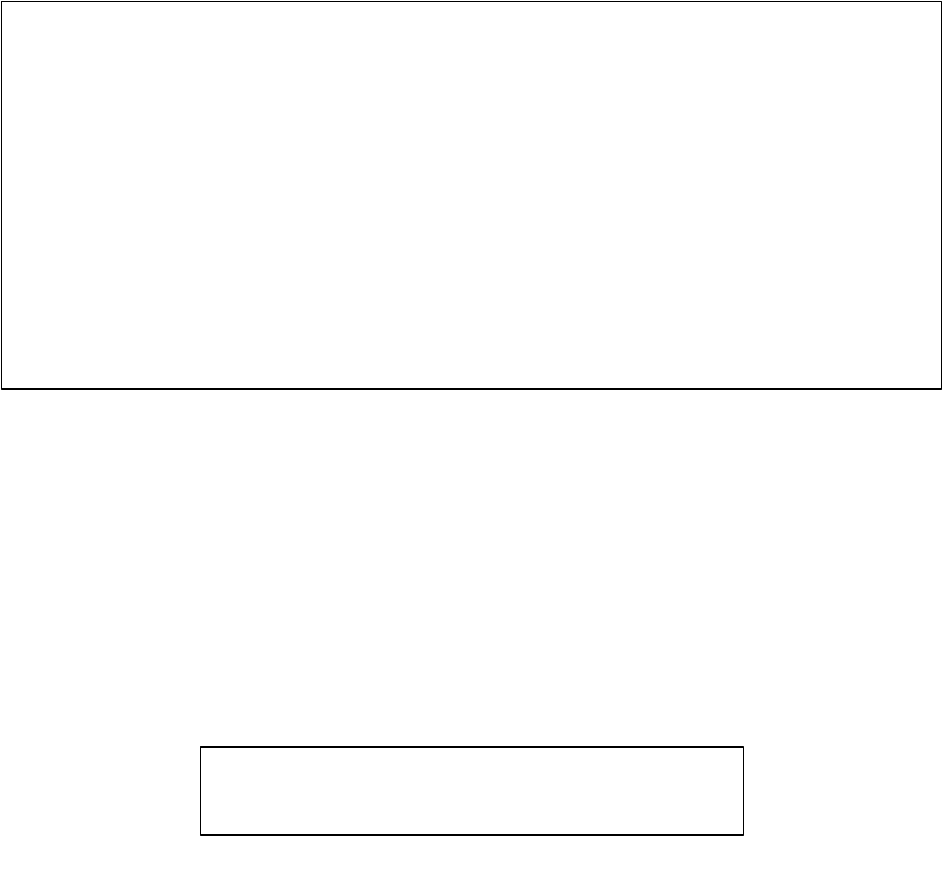
251
DX-600/800
APR 2002
Edition 1.0
7.5.5. A (Address) Record
The A (Address) Record, lists the addresses for a given machine. The name field is the machine’s name
and the address is the network address. There should be one A record for each address on the machine.
7.5.6. PTR (Pointer) Record
Pointer records are the reverse-lookup file entries that enable IP addresses to be resolved to host names.
DNS is used to resolve host names to IP addresses, so the opposite process is called reverse lookup.
They specify the IP address in reverse order (like a DNS name, with the most specific information first) and
then corresponding host name. The files are named according to the class of network, but with the octets in
reverse order. The syntax for a PTR record is shown below:
<ip reverse domain name> IN PTR <host name>
7.5.7. CNAME (Canonical Name) Record
The CNAME (or canonical name) record is an alias (nickname), enabling you to specify more than one
name for each IP address. The syntax of a CNAME is shown below:
<alias name> CNAME <host name>
Using CNAME records, you can combine an FTP and a Web server on the same host. Nicknames are
useful when a well-known host changes its name. In this case, its usually a good idea to have a CNAME
record so people still using the old name, will get to the right place.
A Record (Bind 4.9.5 for NT) in "db zone.info" file
; BIND version named 4.9.5-Rel+-Monday-dd-Month-yy
; BIND version GregSchueman-LarryKahn-VirajBais
; zone ' rdmg.mgcs.mei.co.jp' last serial 720
; from 133.185.245.7 at Sun Mmm dd:11:35 yyyy
$ORIGIN mgcs.mei.co.jp.
rdmg IN SOA nwmgr.mgcs.mei.co.jp. postmaster.rdmg.mgcs.mei.co.jp. (
721 10800 3600 604800 86400 )
IN NS nwmgr.mgcs.mei.co.jp.
IN MX 10 mlsv2.rdmg.mgcs.mei.co.jp.
$ORIGIN rdmg.mgcs.mei.co.jp.
ifax-gz03 IN A 172.21.94.216
qmc-cco1 IN A 133.185.254.212
ifaxos01
ifpdyna IN A 202.244.202.29
IN A 172.21.97.26
PTR record (Bind 4.9.5 for NT) in "db.127.0.0" file.
IN NS nwr42.rdmg.mgcs.mei.co.jp.
1 IN PTR localhost.rdmg.mgcs.mei.co.jp.
;
252
DX-600/800
APR 2002
Edition 1.0
7.5.8. NS (Name Server) Record
The Name Server record specifies the other name servers for a domain. The syntax for a name server
record is shown below:
<domain> IN NS <nameserver host>
An example of a name server record follows below:
@ IN NS nwmgr.mgcs.mei.co.jp
The "@" symbol indicates the local domain. The server "nwmgr" in the domain "mgcs.mei.co.jp" is the
name server.
7.5.9. MX (Mail Exchange) Record
The Mail Exchange (MX) record specifies the name of the host that processes mail for this domain. If you
list multiple mail servers, you can set a preference number (value) that specifies the order in which the mail
server should be used. Note that lower values indicate higher precedence, and that mailers are supposed
to randomize same-value MX hosts so as to distribute the load evenly if values are equal. If the first
preferred mail server does not respond, the second one is contacted, and so on.
If you want a host to receive its own mail, you should create an MX record for your host’s name, pointing at
your host’s name. The syntax of this record is shown below:
<domain> IN MX <preference> <mailserver host>
For a more detail, please refer to RFC974 document at URL http://www.ietf.org/.
7.5.10. Reverse Lookup
This is a special domain for allowing address to name mapping. As Internet host addresses do not fall
within domain boundaries, this special domain was formed to allow inverse mapping. The IN-ADDR.ARPA
domain has four labels preceding it. These labels correspond to the 4 octets of an Internet address. All four
octets must be specified even if an octet contains zero. The Internet address 128.32.0.4 is located in the
domain 4.0.32.128.IN-ADDR.ARPA. This reversal of the address is awkward to read but allows for the
natural grouping of hosts in a network.
7.5.11. Forwarding
A Slave Server is a server that always forwards queries it cannot satisfy from its cache, to a fixed list of
forwarding servers instead of interacting with the name servers for the root and other domains. The queries
to the forwarding servers are recursive queries. There may be one or more forwarding servers, and they are
tried in turn until the list is exhausted. A Slave and forwarder configuration is typically used when you do not
wish all the servers at a given site to interact with the rest of the Internet servers. A typical scenario would
involve a number of workstations and a departmental timesharing machine with Internet access. The
workstations might be administratively prohibited from having Internet access. To give the workstations the
appearance of access to the Internet domain system, the workstations could be Slave servers to the
timesharing machine, which would forward the queries and interact with other name servers to resolve the
query before returning the answer. An added benefit of using the forwarding feature is that the central
machine develops a much more complete cache of information that all the workstations can take advantage
of. The use of Slave mode and forwarding is discussed further under the description of the named bootfile
commands.
There is no prohibition against declaring a server to be a slave even though it has primary and/or secondary
zones as well; the effect will still be that anything in the local server’s cache or zones will be answered, and
anything else will be forwarded using the forwarders list.
For more detail, please refer to published book (i.e. DNS and BIND etc) provided from O’ Reilly &
Associates, Inc.
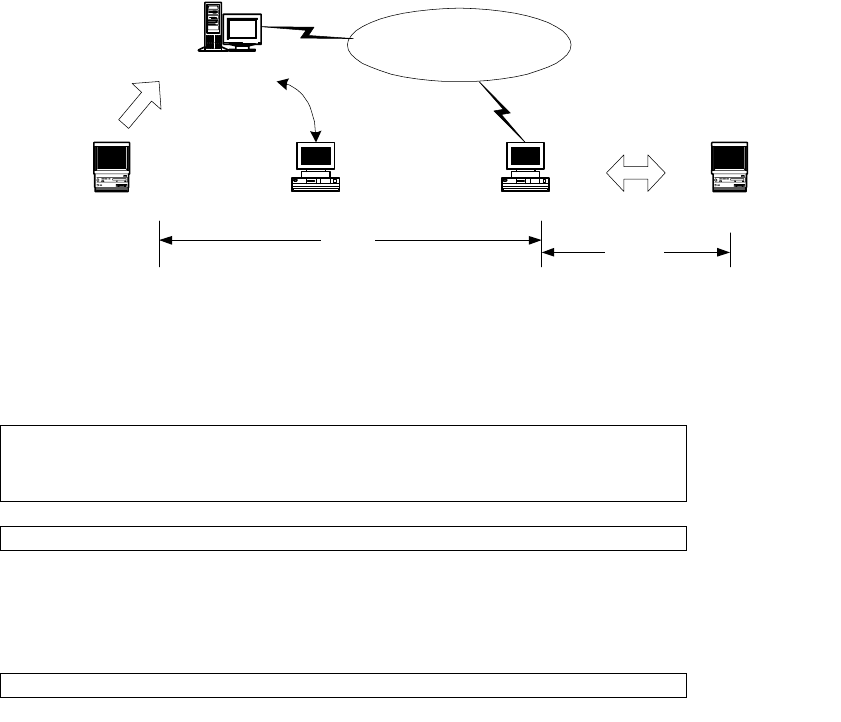
253
DX-600/800
APR 2002
Edition 1.0
7.6. SMTP (Simple Mail Transfer Protocol)
The objective of Simple Mail Transfer Protocol (SMTP) is to transfer mail reliably and efficiently.
SMTP is independent of the particular transmission subsystem and requires only a reliable ordered data
stream channel.
The SMTP design is based on the following model of communication: as the result of a user mail request,
the sender-SMTP establishes a two-way transmission channel to a receiver-SMTP. The receiver-SMTP
may be either the ultimate destination or an intermediate. SMTP commands are generated by the sender-
SMTP and sent to the receiver-SMTP. SMTP replies are sent from the receiver-SMTP to the sender-SMTP
in response to the commands. Once the transmission channel is established, the SMTP-sender sends a
MAIL command indicating the sender of the mail. If the SMTP-receiver can accept mail it responds with an
OK reply.
The SMTP-sender then sends a RCPT command identifying a recipient of the mail. If the SMTP-receiver
can accept mail for that recipient it responds with an OK reply, if not, it responds with a reply rejecting that
recipient (but not the whole mail transaction). The SMTP-sender and SMTP-receiver may negotiate several
recipients. When the recipients have been negotiated the SMTP-sender sends the mail data, terminating
with a special sequence. If the SMTP-receiver successfully processes the mail data it responds with an OK
reply. The dialog is purposely lock-step, one-at-a-time. For more detail, please refer to the URL http://
www.imc. org/rfc821
7.6.1. Mail Header Sample
SMTP Server
PCPC DNS Server POP Server
Internet
SMTP POP 3
Internet Mail Sending and Receiving
Received: from nwr35
by labo.mgcs.com (8.9.3/3.7W-RDMG) with SMTP id PAA09157
for <freeport@labo.mgcs.com>; Sun, dd Mmm yyyy 15:04:48 +0900 (JST)
Date: Sun, dd Mmm yyyy 15:04:48 +0900 (JST)
Message-Id: <199908200604.PAA09157@mlsv2.labo.mgcs.com>
Mime-Version: 1.0
X-Mailer: Internet FAX, MGCS
From: "MGCS" <ifax98-us@labo.mgcs.com>
Subject: IMAGE from Internet FAX
To: freeport@labo.mgcs.com
Content-Type: multipart/mixed; boundary="+-+-+-MGCS-+-+-+"
X-UIDL: 8f32e4b1d691fdfc28daa812d913f572
Delivery route
Message ID
Content-Type
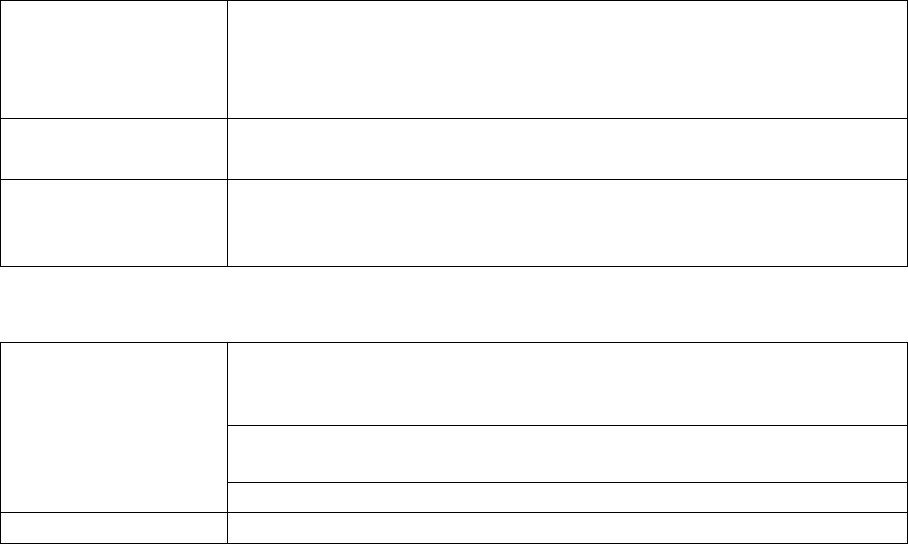
254
DX-600/800
APR 2002
Edition 1.0
7.7. ITU T.37 and RFC2305
7.7.1. Mode of Operation
The Unit conforms to the ITU T.37 standards and RFC2305. This Internet store and forward facsimile uses
approved IETF protocols for posting, relaying and delivery of documents. It requires no changes to Internet
standards or to ITU Facsimile Recommendations.
Store and forward facsimiles may operate in one of two modes.
Communicating in the Simple Mode as defined below provides inter operability. All terminals conforming to
this recommendation and capable of reception must be able to receive in Simple Mode. It is recommended
that terminals conforming to this recommendation and capable of transmitting should, as a minimum, be
capable of transmitting in Simple Mode.
Simple Mode supports the transfer of image data. Capability exchange and confirmation of receipt are not
required for Simple Mode but may be provided using optional email functions outside the scope of this
recommendation.
7.7.2. Implementation Requirements for T.37 Simple Mode Table
Sender
Receiver
Required
Send data as a single MIME multi-page TIFF Profile S file
Provide notice in case of local transmission problem
Provide a return address of an Internet email receiver which is MIME
compliant
Strongly
recommended
Include Message-ID
Use Base 64 encoding for image data
Optional
Use other TIFF Profiles if it has prior knowledge that such profiles are
supported by the receiver
Provide notice on receipt of DSN or other notifications
Required
Be MIME compliant except that it is not required to offer to place
MIME attachment in a file and may print a received file rather than
display
Be capable of processing multiple MIME TIFF Profile S image files
within a single message
Provide notice in case of reception or processing problems
Optional Use other TIFF Profiles
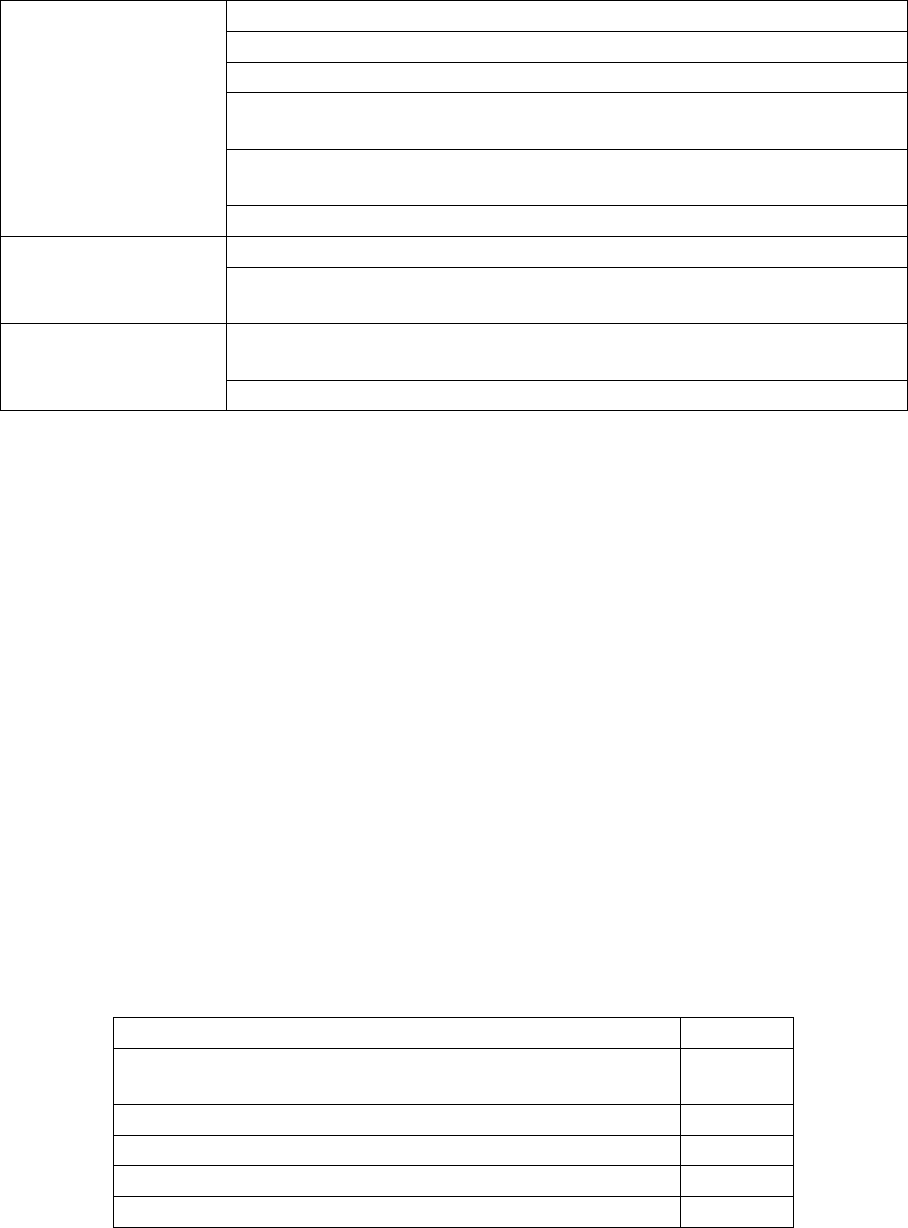
255
DX-600/800
APR 2002
Edition 1.0
Offramp Gateway (when implemented)
7.7.3. Definitions and Abbreviations
RFC reference http://www.imc.org/ietf-fax/
Required
Be SMTP compliant
Provide delivery failure notification
Be able to process PSTN/FAX email address
Comply with the relevant ITU Recommendations relating to facsimile
transmission
Attempt to relay authorized email to the corresponding G3 facsimile
terminals
Ensure DSN for delivery failure notification
Strongly
recommended
Use DSN for delivery failure notification
Use an approved mailbox access protocol when serving multiple
users
Optional
Translate image data into a format acceptable by the receiving G3
facsimile terminal
Use a mailbox access protocol when serving a single mail recipient
IETF Internet Engineering Task Force
RFC Request For Comment
MIME Multipurpose Internet Mail Extensions
POP3 Post Office Protocol version 3
SMTP Simple Mail Transfer Protocol
DSN Delivery Status Notification
MDN Message Disposition Notification
TIFF Tagged Image File Format
IFD TIFF Image File Directory
Offramp
gateway Equipment capable of receiving email and relaying to one or more G3/
G4 facsimile terminals
Mailstore Equipment capable of receiving email and storing it for retrievals by
receiver
Notice Provision of status information to the originator or recipient in a
manner to be determined by the device
File Format for Internet Fax RFC2301
Tag Image File Format (TIFF) image/tiff MIME Sub-type
Registration RFC2302
Minimal PSTN address format in Internet Mail RFC2303
Minimal FAX address format in Internet Mail RFC2304
A simple Mode of Facsimile Using Internet Mail RFC2305
Tag Image File Format (TIFF)-F Profile for facsimile RFC2306
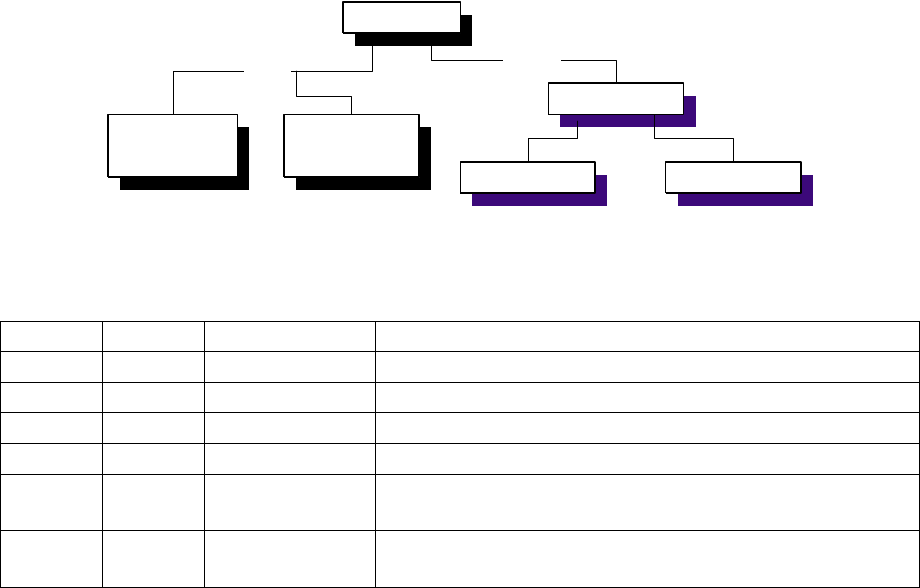
256
DX-600/800
APR 2002
Edition 1.0
7.7.4. File Format for Internet Fax
Sending Internet Fax devices must be able to write minimum set TIFF files, according to the rules for
creating minimum set TIFF files defined in TIFF for Facsimile (the S profile) [RFC2301], which is also
compatible with the specification for the minimum subset of TIFF-F in [RFC2306]. Receiving Internet Fax
devices MUST be able to read minimum set TIFF files.
The Following tree diagram shows the relationship among profiles and between profiles and coding
methods.
A profile is based on a collection of ITU-T facsimile coding methods.
Class Color Coding Method Remarks
S B/W MH Internet Fax minimal set
F B/W MMR, MR Internet Fax full mode
J B/W JBIG Internet Fax mixed mode
C Color JPEG (lossy) Color minimal set
L Color JPEG (lossless,
grayscale) One bit per color,palletized color image, continuos tone
color and grayscale images
M Color Mixed Raster
Content Multiple coders and resolution within a page
S (MH)
C (JPEG)
L (JPEG) M (MRC)
J
(JBIG)
F
(MMR, MR)
B/W Color
MRC: Mixed Raster Content
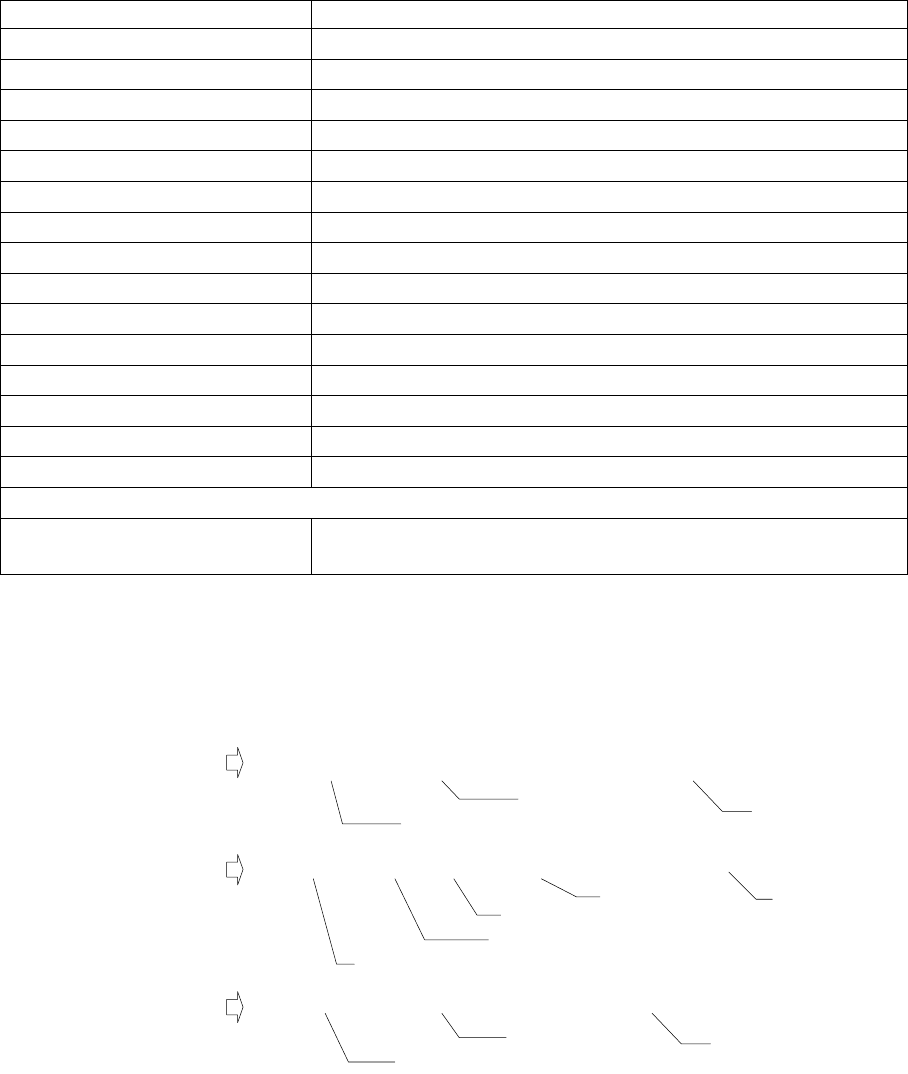
257
DX-600/800
APR 2002
Edition 1.0
7.7.5. Minimal Set
The minimum interchange set of TIFF fields that must be supported by all implementations in order to
assure that some form of an image, albeit black-and-white, can be interchanged.
The table below summarizes the TIFF fields that comprise the minimal interchange set for black-and-white
facsimile. The Baseline and Extenuation fields and fields values must be supported by all implementations.
7.7.6. Addressing
A simple method of encoding PSTN addresses in the local-part of Internet email addresses, along with an
extension mechanism to allow encoding of additional standard attributes needed for email gateway to
PSTN-based services.
Baseline Fields Values
Bits Per Sample 1
Compression 3:1 dimension MH coding set T4 Options = 0 or 4
Fill Order Least significant bit first
Image Width 1728 (A-4)
Image Length N: total number of scan lines in image
New Sub File Type 2: Bit 1 identifies single page of a multi-page document
Page Number N, m: page number n followed by total page count m
Photometric Interpretation 0: pixel value 1 means black
Resolution Unit 2: inch
Rows Per Strip Number of scan lines per strip = Image length, with one strip
Samples Per Pixel 1
Strip Byte Counts Number of byte in TIFF strip
Strip Offsets Offsets from beginnings of file to single TIFF strip
X Resolution 204, 200 (pixels/inch)
Y Resolution 98, 196, 100, 200 (pixels/inch)
Extensions Fields
T4 Options 0: MH coding, EOLs not byte aligned4: MH coding, EOLs
byte aligned
FAX= +12125551212@ panafax.com
FAX= +3940 / T33S=183 @ faxworld.org
VOICE = +3940183@ panafax.com
Global-phone
Service selector
Domain
Sub address
Selector
Global-phone
Service selector
Service selector
Global-phone Domain
Domain
(1) Offramp
(2) Sub address
(3) Others
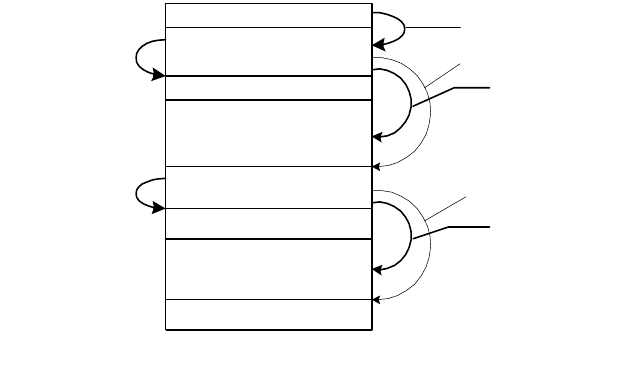
258
DX-600/800
APR 2002
Edition 1.0
Note:
For RFC2305, a PSTN address in an email address should follow the above style. The key words
“MUST”, “MUST NOT”, “REQUIRED”, “SHALL”, “SHALL NOT”, “SHOULD”, “SHOULD NOT”,
“RECOMMENDED”, “MAY”, and “OPTIONAL” in this document are to be interpreted as described in
RFC 2119. URL http://www.imc.org/rfc2119
1. MUST
This word, or the terms “REQUIRED” or “SHALL”, means that the definition is an absolute requirement
of the specification.
2. MUST NOT
This phrase, or the phrase “SHALL NOT”, means that the definition is an absolute prohibition of the
specification.
3. SHOULD
These words, or the adjective “RECOMMENDED”, means that there may exist valid reasons in
particular circumstances to ignore a particular item, but the full implications must be understood and
carefully weighed before choosing a different course.
4. SHOULD NOT
This phrase, or the phrase “NOT RECOMMENDED” means that there may exist valid reasons in
particular circumstances when the particular behavior is acceptable or even useful, but the full
implications should be understood and the case carefully weighed before implementing any behavior
described with this label.
7.7.7. Coding Example of a TIFF Header, IFD and Image Data
Header
IFD (Page 0)
Long Values
Image Data
(Page 0)
IFD (Page 1)
Long Values
Image Data
(Page 1)
IFD (Page 2)
Strip Offset
Strip Offset
Next IFD Offset
Next IFD Offset
First IFD Offset
Value Offset
Value Offset
File Structure
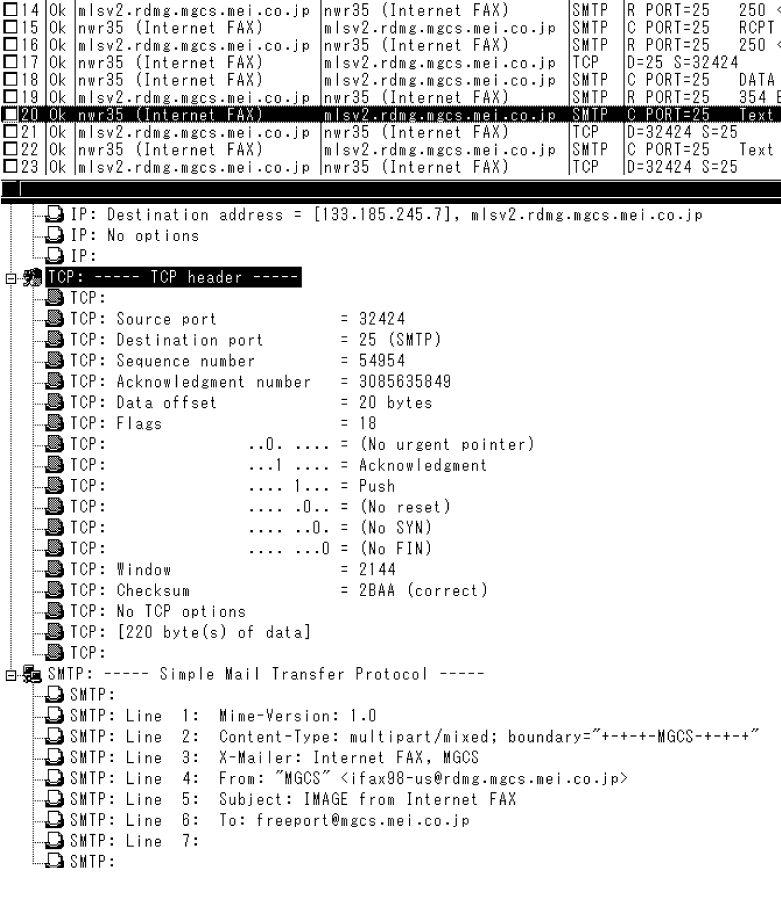
259
DX-600/800
APR 2002
Edition 1.0
7.7.8. Delivery Failure
In the event of relay failure, the sending relay must generate a failure message, which should be in the
format of a DSN.
7.7.9. Image File Format
The Sending Internet Fax devices MUST be able to write minimum set TIFF files, according to the rules for
creating minimum set TIFF files defined in TIFF for Facsimile (the S profile), which is also compatible with
the specifications for the minimum subset of TIFF-F in F Profile for Facsimile, RFC 2306.
The Receiving Internet Fax devices must be able to read minimum set TIFF files.
Message Header Contents
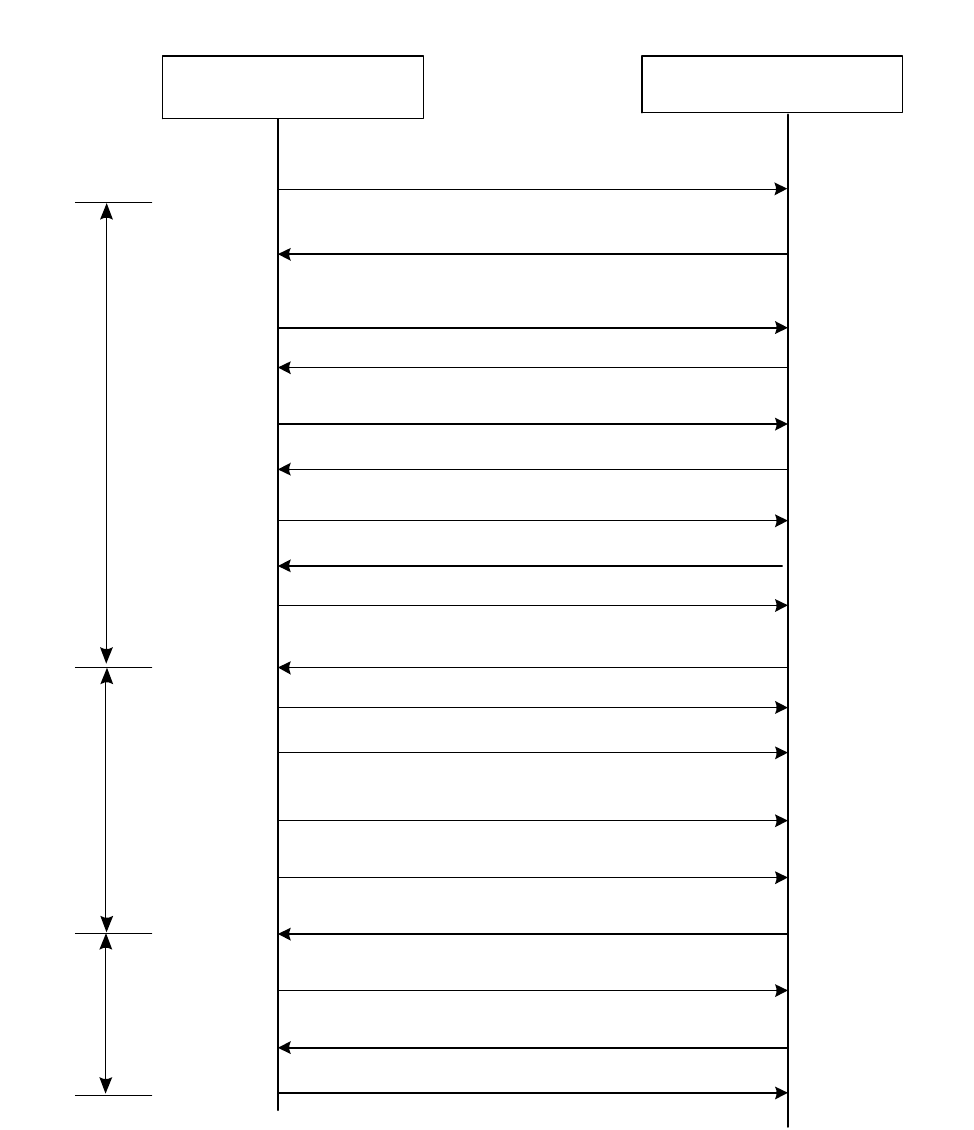
260
DX-600/800
APR 2002
Edition 1.0
7.8. Communication Protocols
The set of conventions necessary to achieve facsimile-compatible service covers basic data transport,
document data formats, message (document) addressing, delivery confirmation, and message security.
Protocol supported by the your Panasonic Device is as follows:
According to RFC1123, there are two approaches for time-outs in the sender-SMTP:
1. limit the time for each SMTP command separately, or
2. limit the time for the entire SMTP dialogue for a single mail message.
A sender-SMTP SHOULD use option (a), per-command timeouts.Timeouts SHOULD be easily
reconfigurable, preferably without recompiling the SMTP code.
The value of timer [ ] shown above are recommended by RFC1123.
Opening TCP Connection (TCP Port No. 25)
220 sv2.labo.mgcs.com Service ready
SMTP Command & Reply Procedure
HELO sv2.labo.mgcs.com
250 ef1.labo.mgcs.com
MAIL FROM: <xxx@sv2.labo.mgcs.com>
250 OK
RCPT TO: <yyy@sv2.labo.mgcs.com>
250 OK
DATA
250 Start mail out;end with <CR/LF> . <CR/LF>
DATA BLOCK 1
DATA BLOCK 2
DATA BLOCK n
CR/LF . CR/LF
250 OK
QUIT
221sv2.labo.mgcs.com Service closing
transmission channel
Closing TCP Connection (TCP Port No. 25)
[5 minutes]
[5 minutes]
[2 minutes]
[5 minutes]
[3 minutes]
[3 minutes]
[10 minutes]
SMTP Server
(sv2.labo.mgcs.com)
DATA BLOCKClosing SMTP Command
TCP 3 Way
Handshake &
Opening Session
your Panasonic Device
(ef1.labo.mgcs.com)
261
DX-600/800
APR 2002
Edition 1.0
7.8.1. Opening and Closing
At the time the transmission channel is opened there is an exchange of commands to ensure that the hosts
are communicating with the hosts they think they are. The following two commands are used in the
transmission channel for opening and closing:
HELO:<SP> <domain> <CRLF>
QUIT:<CRLF>
In the HELO command, the host sending the command identifies itself; the command may be interpreted as
saying, “Hello, I am <domain>”.
7.8.2. Mail (MAIL)
This command is used to initiate a mail transaction in which the mail data is delivered to one or more
mailboxes.
7.8.3. RECIPIENT (RCPT)
This command is used to identify an individual recipient of the mail data; multiple recipients are specified by
multiple uses of this command.
7.8.4. Data (DATA)
The receiver treats the lines following the command as mail data from the sender. This command causes
the mail data from this command to be appended to the mail data buffer. The mail data may contain any of
the 128 ASCII character codes. The mail data is terminated by a line containing only a period, that is the
character sequence “<CRLF>.<CRLF>”. This is the end of mail data indication.
7.8.5. Send
This command is used to initiate a mail transaction in which the mail data is delivered to one or more
terminals. This command is successful if the message is delivered to a terminal.
7.8.6. Reset (RSET)
This command specifies that the current mail transaction is to be aborted. Any stored sender, recipients,
and mail data must be discarded, and all buffers and state tables cleared. The receiver must send an OK
reply.
7.8.7. Verify (VRFY)
This command asks the receiver to confirm that the argument identifies a user. If it is a user name, the full
name of the user (if known) and the fully specified mailbox are returned.
7.8.8. Quit (QUIT)
This command specifies that the receiver must send an OK reply, and then close the transmission channel.
7.8.9. Reply Codes from SMTP Server
SMTP is independent of the particular transmission subsystem and requires only a reliable ordered data
stream channel. The SMTP design is based on the following model of communication: as the result of a
user mail request, the sender-SMTP establishes a two-way transmission channel to a receiver-SMTP. The
receiver-SMTP may be either the ultimate destination or an intermediate. SMTP commands are generated
by the sender-SMTP and sent to the receiver-SMTP. SMTP replies are sent from the receiver-SMTP to the
sender-SMTP in response to the commands.
262
DX-600/800
APR 2002
Edition 1.0
7.8.10. NUMERIC ORDER LIST OF REPLY CODES
211 System status or system help reply
220 <domain> Service ready
221 <domain> Service closing transmission channel
250 Requested mail action okay# completed
251 User not local; will forward to <forward-path>
354 Start mail input; end with <CRLF>.<CRLF>
421 <domain> Service not available: closing transmission channel
[This may be a reply to any command if the service knows it must shut down]
450 Requested mail action not taken: mailbox unavailable
[E.g.# mailbox busy]
451 Requested action aborted: local error in processing
452 Requested action not taken: insufficient system storage
500 Syntax error# command unrecognized
[This may include errors such as command line too long]
501 Syntax error in parameters or arguments
502 Command not implemented
503 Bad sequence of commands
504 Command parameter not implemented
550 Requested action not taken: mailbox unavailable
[E.g.# mailbox not found# no access]
551 User not local; please try <forward-path>
552 Requested mail action aborted: exceeded storage allocation
553 Requested action not taken: mailbox name not allowed
[E.g.# mailbox syntax incorrect]
554 Transaction failed
263
DX-600/800
APR 2002
Edition 1.0
7.9. POP (Post Office Protocol Version 3)
7.9.1. Introduction
On certain types of smaller nodes in the Internet it is often impractical to maintain a message transport
system (MTS). For example, a workstation may not have sufficient resources (cycles, disk space) in order
to permit a SMTP server and associated local mail delivery system to be kept resident and continuously
running. Similarly, it may be expensive (or impossible) to keep a personal computer interconnected to an
IP-style network for long amounts of time.
The Post Office Protocol - Version 3 (POP3) is intended to permit a workstation to dynamically access a
mail drop on a server host in a useful fashion. Usually, this means that the POP3 protocol is used to allow a
workstation to retrieve mail that the server is holding for it.
For more detail, please refer to URL of http:// www.imc.org/rfc1939
7.9.2. Basic Operation
Initially, the server host starts the POP3 service by listening on TCP Port No. 110. When a client host
wishes to make use of the service, it establishes a TCP connection with the server host. When the
connection is established, the POP3 server sends a greeting. The client and POP3 server then exchange
commands and responses (respectively) until the connection is closed or aborted.
Commands in the POP3 consist of a case-insensitive keyword, possibly followed by one or more
arguments. All commands are terminated by a CRLF pair. Keywords and arguments consist of printable
ASCII characters. Keywords and arguments are each separated by a single SPACE character. Keywords
are three or four characters long. Each argument may be up to 40 characters long.
Responses in the POP3 consist of a status indicator and a keyword possibly followed by additional
information. All responses are terminated by a CRLF pair. Responses may be up to 512 characters long,
including the terminating CRLF. There are currently two status indicators: positive ("+OK") and negative ("-
ERR"). Servers MUST send the "+OK" and "-ERR" in upper case.
Responses to certain commands are multi-line. In these cases, which are clearly indicated below, after
sending the first line of the response and a CRLF, any additional lines are sent, each terminated by a CRLF
pair. When all lines of the response have been sent, a final line is sent, consisting of a termination octet
(decimal code 046, ".") and a CRLF pair. If any line of the multi-line response begins with the termination
octet, the line is "byte-stuffed" by pre-pending the termination octet to that line of the response.
Hence a multi-line response is terminated with the five octets "CRLF.CRLF". When examining a multi-line
response, the client checks to see if the line begins with the termination octet. If so and if octets other than
CRLF follow, the first octet of the line (the termination octet) is stripped away. If so and if CRLF immediately
follows the termination character, then the response from the POP server is ended and the line containing
".CRLF" is not considered part of the multi-line response.
A POP3 session progresses through a number of states during its lifetime. Once the TCP connection has
been opened and the POP3 @server has sent the greeting, the session enters the AUTHORIZATION state.
In this state, the client must identify itself to the POP3 server. Once the client has successfully done this, the
server @acquires resources associated with the client’s mail drop, and the session enters the
TRANSACTION state. In this state, the client requests actions on the part of the POP3 server. When the
client has issued the QUIT command, the session enters the UPDATE state. In this state, the POP3 server
releases any resources acquired during @the TRANSACTION state and says goodbye. The TCP
connection is then closed.
A server MUST @respond to an unrecognized, unimplemented, or @syntactically invalid command by
responding with a negative status @indicator. A server MUST respond to a command issued when the
session is in an incorrect state by responding with a negative status indicator. There is no general method
for a client to distinguish between a server which does not implement an optional command and a server
which is unwilling or unable to process the command.
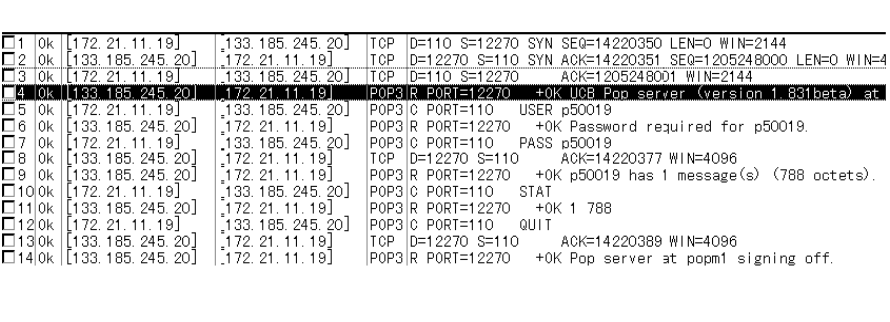
264
DX-600/800
APR 2002
Edition 1.0
A POP3 server MAY have an inactivity auto logout timer. Such a timer MUST be of at least 10 minutes’
duration. The receipt of any command from the client during that interval should suffice to reset the auto
logout timer. When the timer expires, the session does NOT enter the UPDATE state--the server should
close the TCP connection without removing any messages or sending any response to the client.
7.9.3. POP3 Command Summary
Note:
With the exception of the STAT, LIST, and UIDL commands, the reply given by the POP3 server to any
command is significant only to "+OK" and "-ERR". The client may ignore any text occurring after this
reply.
Minimal POP3 Commands:
USER name valid in AUTHORIZATION state
PASS string
QUIT
STAT valid in the TRANSACTION state
LIST [msg]
RETR msg
DELE msg
NOOP
RSET
QUIT
Optional POP3 Commands:
APOP name digest valid in AUTHORIZATION state
TOP msg n valid in the TRANSACTION state
UIDL [msg]
POP3 Replies:
+OK
-ERR
From: To:
Sample of a POP3 Protocol Log
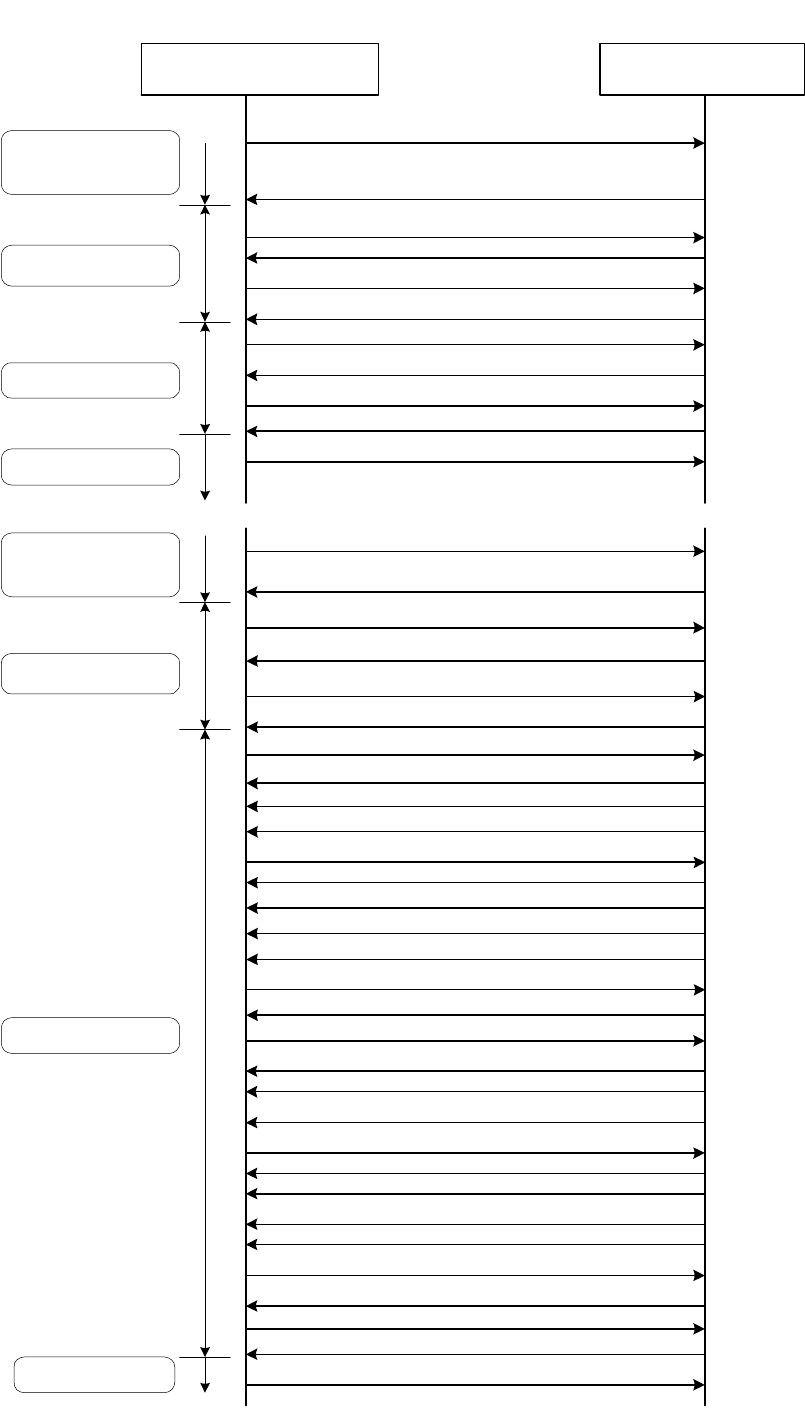
265
DX-600/800
APR 2002
Edition 1.0
Opening TCP Connection (TCP Port No. 110)
+OK POP Server ready
<1896.697170952@labo.mgcs.com>
your Panasonic Device
(ef1.labo.mgcs.com)
POP 3 Server
(sv2.labo.mgcs.com)
POP 3 Command & Reply Procedure
USER s50055
DELE 1
Closing TCP Connection (Port No. 110)
TCP 3 way
handshake &
Opening Session
AUTHORIZATION
TRANSACTION
UPDATE
+OK Password required for s50055
PASS !xxxx
+OK s50055 has 2 messages (126040 octets).
STAT
+OK 2 126040
QUIT
+OK POP Server at sv2 signing off.
Opening TCP Connection (TCP Port No. 110)
+OK POP Server ready
<1898.697170952@labo.mgcs.com>
USER s50055
+OK Password required for s50055
PASS !xxxx
+OK s50055 has 2 messages (126040 octets).
TOP 1 1
+OK 69762 octets
Text DATA
Text DATA
PETR 1
+OK 69752 octets
Text DATA
Text DATA
Text DATA :end with .(period)
+OK Message 1 has been deleted.
DELE 2
TOP 2 1
+OK 1 56288 octets
Text DATA
Text DATA
PETR 2
+OK 1 56288 octets
Text DATA
Text DATA
Text DATA :end with .(period)
+OK Message 2 has been deleted.
Closing TCP Connection (Port No. 110)
QUIT
+OK POP Server at sv2 signing off.
AUTHORIZATION
TRANSACTION
UPDATE
TCP 3 way
handshake &
Opening Session
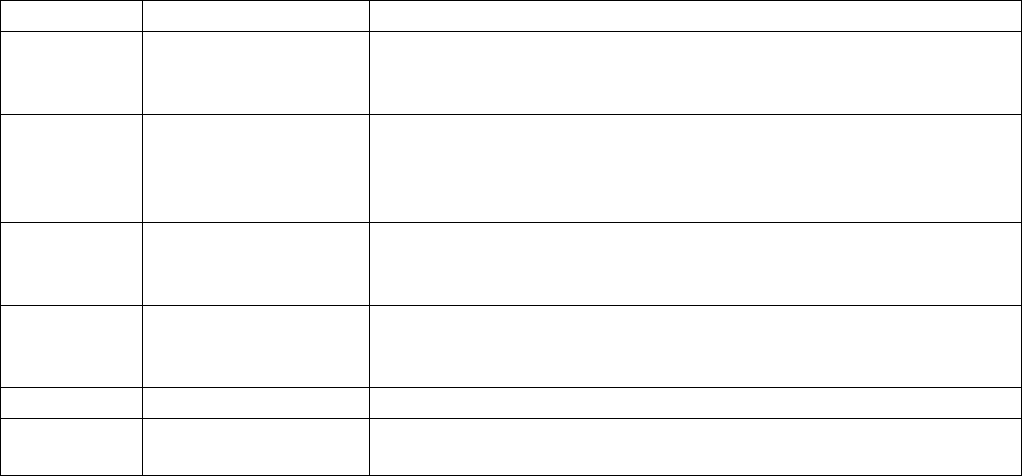
266
DX-600/800
APR 2002
Edition 1.0
7.10. Troubleshooting from a PC
Troubleshooting is an art of seeking out the cause of a problem and eliminating the problem by managing of
eliminating the cause. No matter what the problem is on your network, the OSI Reference Model serves as
an excellent reference tool to help you locate the area of trouble.
One of the simplest tools available, is the DOS command-line prompt from your Windows PC.
Listed below are the most often used command-line prompts that you can use at the customer’s network
PC. Some commands are available as an option for checking with more detail.
Note:
Before taking corrective action, you must check the physical connections or wiring first.
Command Sample Purpose
Ping Ping 192. 168. 1. 30 Checking for physical connection between your PC and the target
destination
(192.168.1.30)
Ipconfig /all Ipconfig /all Checking for current network configuration (Host Name, DNS
server, IP address, Subnet Mask, Default Gateway, MAC address,
WINS etc)
For Windows 95/98, please type “winipcfg” instead of Ipconfig/all
Tracert Tracert 192.168.2.245 Checking for the datagram route between your PC and the target
destination
(192.168.2.245)
Netstat NetstatNetstat -nr Active connection list
Active route for your subnet.
All special assigned IP addresses are also shown
Net view Net view Checking for the current file sharing Host Name
Nslookup Nslookup Checking for the DNS server IP address.
This command is available for Windows NT only.
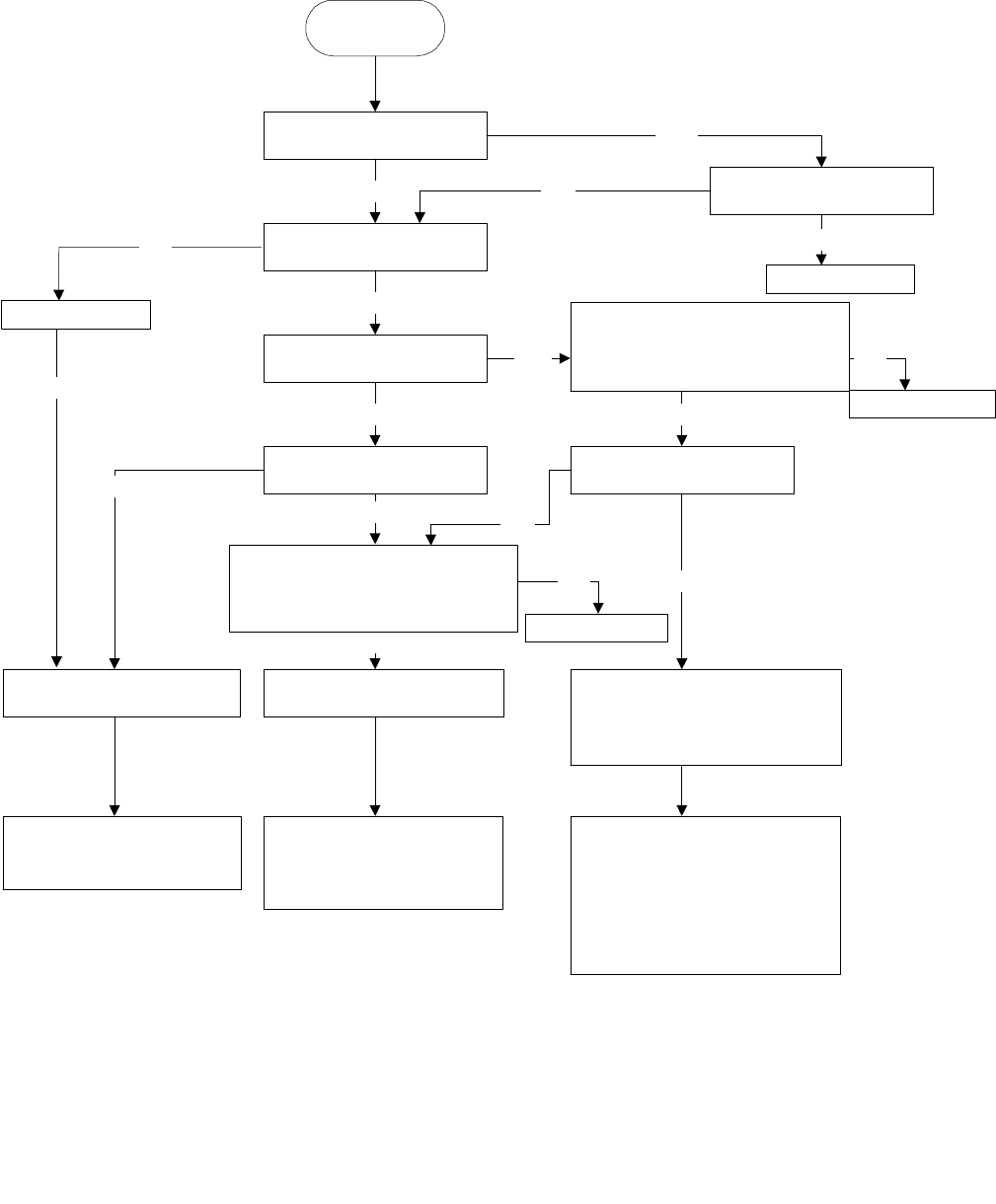
267
DX-600/800
APR 2002
Edition 1.0
7.11. Verifying the Configuration and Mail Account Type (SMTP or POP)
START
Is the LAN connected
to an ISP
Is this a Dialup
connection ?
Ye s
Is static IP address
available ?
No No
Is G3 Gateway
function being used ?
Ye s
No
Ye s
Is POP account
available ?
No
Ye s
Set network parameters
for SMTP receiving
Set network parameters
for POP receiving
Ye s
Is there a MX and A Record
entry for your Panasonic
Device in the DNS table ?
Is POP account
available ?
Ye s
Ye s
Set network parameters for
POP receiving and set G3
Gateway parameters for
your Panasonic Device
Ye s
No
No
No
No
DHCP Client?
Not supported
Not supported
Not supported
Ask the Network
Administrator to setup
a new POP account.
Check the host name by
using the DOS
command-line "ping"
and "nslookup".
Ask the Network
Administrator to setup a
new POP account.
Check the host name by
using the DOS
command-line "ping"
and "nslookup".
If not ready
If not ready
If not ready
Ye s
Is there a MX and A Record
entry for your Panasonic
Device in the DNS table ?
Important Notice:
The customer who supposed to operate G3 Gateway function at MGCS models,
the total Network Security such as Anti Spam Mail protection must be aware
how the system performs sufficient security levels as designed. So you may
ask Security Policy Manager to allow relay message by changing
configuration of Massage Transfer Agent like Sendmail. Otherwise the system
denied any relay operation.
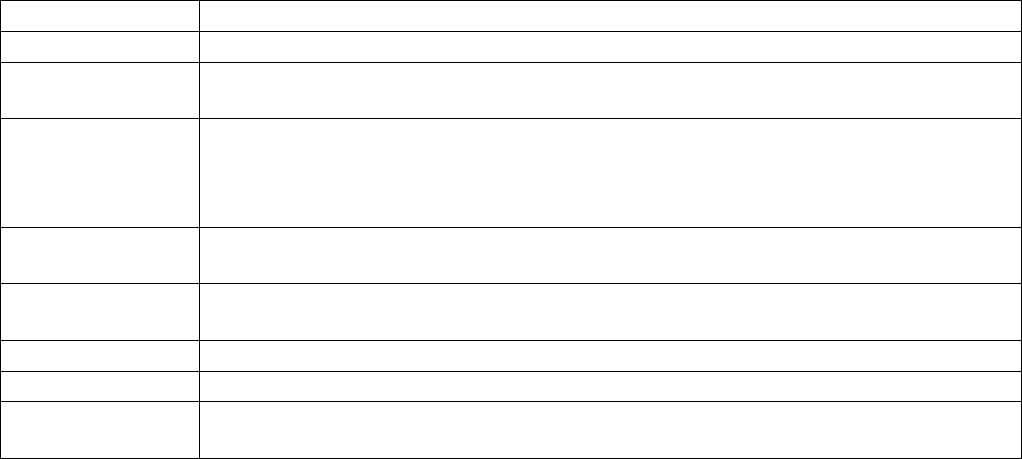
268
DX-600/800
APR 2002
Edition 1.0
7.12. Dynamic Host Configuration Protocol (DHCP) - Extended Feature
DHCP is based on the Bootstrap Protocol (BOOTP), adding the capability of automatic allocation of
reusable network addresses and additional configuration options.
The Dynamic Host Configuration Protocol (DHCP) provides configuration parameters to Internet hosts.
The Bootstrap Protocol (BOOTP) is a UDP/IP-based protocol which allows a booting host to configure itself
dynamically and without user supervision. BOOTP provides a means to notify a host of its assigned IP
address, the IP address of a boot server host, and the name of a file to be loaded into memory and
executed. Other configuration information such as the local subnet mask, the local time offset, the
addresses of default routers, and the addresses of various Internet servers can also be communicated to a
host using BOOTP.
DHCP consists of two components: a protocol for delivering host-specific configuration parameters
from a DHCP server to a host and a mechanism for allocation of network addresses to hosts.
DHCP supports three mechanisms for IP address allocation.
In "automatic allocation", DHCP assigns a permanent IP address to a client.
In "dynamic allocation", DHCP assigns an IP address to a client for a limited period of time (or until the
client explicitly relinquishes the address).
In "manual allocation", a client’s IP address is assigned by the network administrator, and DHCP is used
simply to convey the assigned address to the client. A particular network will use one or more of these
mechanisms, depending on the policies of the network administrator.
"DHCP client"
A DHCP client is an Internet host using DHCP to obtain configuration parameters such as a network
address.
"DHCP server"
A DHCP server is an Internet host that returns configuration parameters to DHCP clients.
Table 1 describes a DHCP message and its purpose of use.
Table 1: DHCP messages and purpose of use
Message Use
DHCPDISCOVER Client broadcast to locate available servers.
DHCPOFFER Server to client in response to DHCPDISCOVER with offer of configuration
parameters.
DHCPREQUEST Client message to servers either (a) requesting offered parameters from one server
and implicitly declining offers from all others, (b) confirming correctness of
previously allocated address after, e.g., system reboot, or (c) extending the lease
on a particular network address.
DHCPACK Server to client with configuration parameters, including committed network
address.
DHCPNAK Server to client indicating client’s notion of network address is incorrect (e.g., client
has moved to new subnet) or client’s lease as expired
DHCPDECLINE Client to server indicating network address and in use.
DHCPRELEASE Client to server indicating network address and canceling remaining lease.
DHCPINFORM Client to server, asking only for local configuration parameters; client already has
externally configured network address.
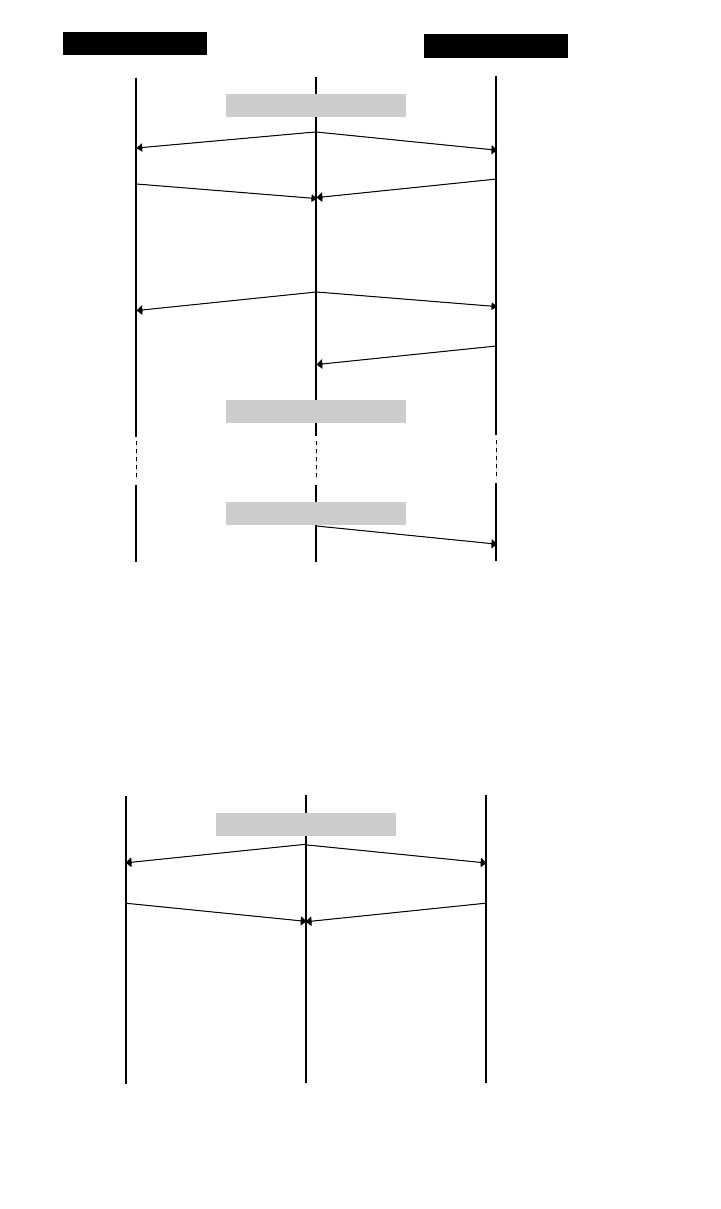
269
DX-600/800
APR 2002
Edition 1.0
Following figure shows the timeline diagram of messages exchanged between DHCP client and servers
when allocating a new network address.
Following figure shows the timeline diagram of messages exchanged between DHCP client and servers
when reusing a previously allocated network address.
DHCPOFFER
DHCPREQUEST DHCPREQUEST
DHCPRELEASE
DHCPACK
DHCPDISCOVERDHCPDISCOVER
DHCPOFFER
(not selected)
Server
(selected)
Client Server
Commits configuration
Discards lease
Determines
configuration
Collects replies
Selects configuration
Begins initialization
Initialization complete
Graceful shutdown
Determines
configuration
Timeline diagram of messages exchanged between DHCP client and servers
when allocating a new network address
DHCPACK
DHCPREQUESTDHCPREQUEST
DHCPACK
Server Client Server
Locates
configuration
Begins initialization
Locates
configuration
Timeline diagram of messages exchanged between DHCP client and servers when
reusing a previously allocated network address
Initialization complete
Subsequent
DHCPACKS ignored
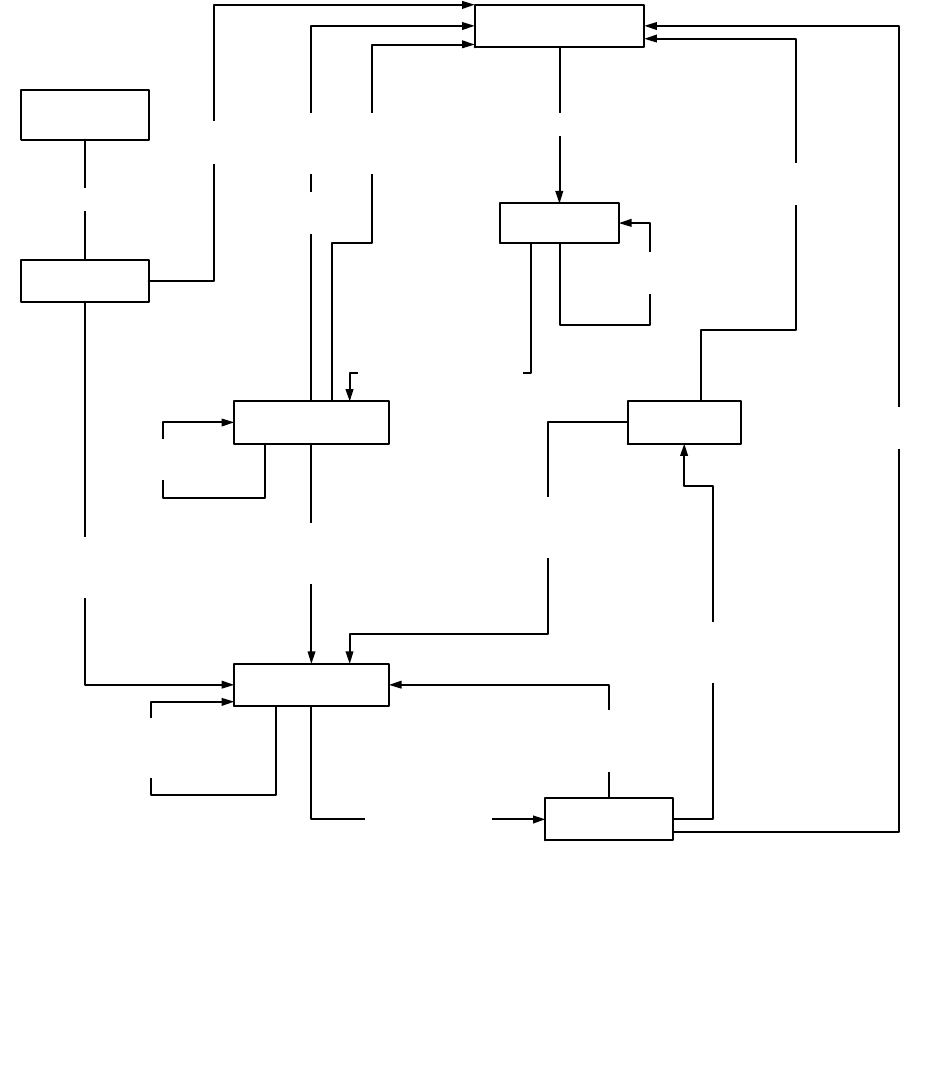
270
DX-600/800
APR 2002
Edition 1.0
Several options have been defined so far. One particular option - the "DHCP message type" option - must
be included in every DHCP message. This option defines the "type" of the DHCP message.
Additional options may be allowed, required, or not allowed, depending on the DHCP message type.
More detailed information, please refer to RFC2131 document available from following URL.
http://www.ietf.org/rfc.html.
T1 expires/
Send
DHCPREQUEST
to leasing server
INITIALIZATION
INITIALIZE/
REBOOT
REBOOTING
SELECTING
REBINDINGREQUESTING
BOUND
RENEWING
-/Send DHCPREQUES
DHCPNAK/
Restart
DHCPOFFER/
Discard
DHCPACK/
Record lease, set
timers T1, T2
T1 expires/
Send DHCPREQUEST
to leasing server
DHCPNAK/
Discard offer
DHCPACK
(not accept.)/
Send DHCPDECLINE
DHCPOFFER/
Collect replies
-/Send DHCPDISCOVER
DHCPNAK, Lease expired/
Halt network
Select offer/
send DHCPREQUEST
DHCPACK/
Record lease, set
/timers T1,T2
DHCPACK/
Record lease, set
/timers T1,T2
DHCPACK/
Record lease, set
timers T1, T2
T2 expires/
Broadcast
DHCPREQUEST
DHCPNAK/
Halt network
State-transition diagram for DHCP clients
The client maintains two times, T1 and T2, that specify the times at which the client tries to extend its lease on its
network address. T1 is the time at which the client enters the RENEWING state and attempts to contact the server
that originally issued the client’s network address. T2 is the time at which the client enters the REBINDING state and
attempts to contact any server. T1 MUST be earlier than T2, which, in turn, MUST be earlier than the time at which
the client’s lease will expire.
To avoid the need for synchronized clocks, T1 and T2 are expressed in options as relative times.
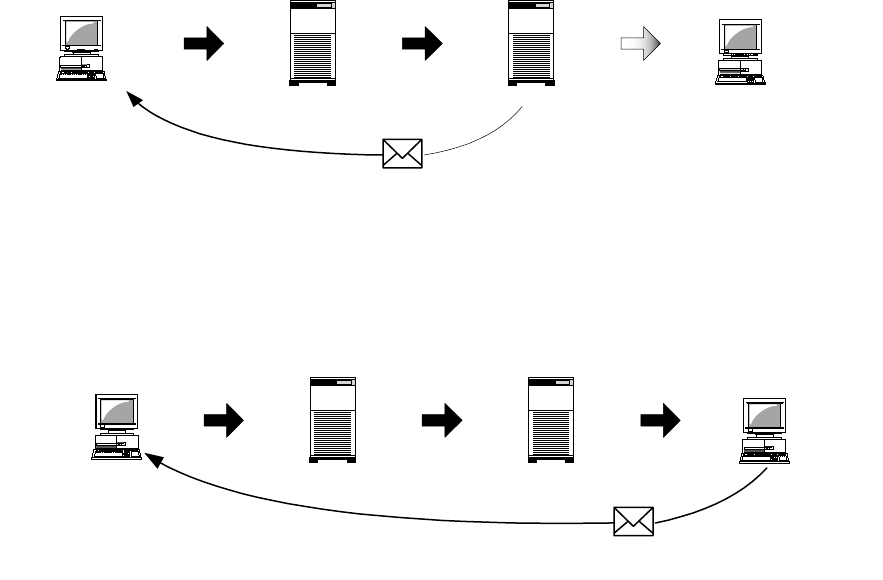
271
DX-600/800
APR 2002
Edition 1.0
7.13. Message Disposition Notifications (MDN) - Extended Feature
The confirmation of delivery and processing are extensions to "Simple Mode of Facsimile Using Internet
Mail" [RFC2305]. These are designed to be interoperable with the existing base of mail transfer agents
(MTAs) and mail user agents (MUAs), and take advantage of existing standards for advanced functionality
such as positive delivery confirmation and disposition notification. The following two features are combined.
(1) Delivery confirmation (required)
(2) Additional document features (optional)
In Internet Mail, the operations of Delivery (to the mailbox) and Disposition (to paper or a screen) may be
separated in time (due to store and forwarding of messages) and location (due to separation of delivery
agent (MTA) and user agent (MUA)). The confirmations of these two operations are supplied by two
different standards-track mechanisms: Delivery Status Notifications (DSN) [RFC1891, RFC1894] and
Message Disposition Notifications (MDN) [RFC2298], respectively.
MGCS supports MDN.
Delivery Status Notification (DSN)
A DSN can be used to notify the sender of a message of any of several conditions: failed delivery, delayed
delivery, successful delivery, or the gatewaying of a message into an environment that may not support
DSNs. MGCS Iternet FAX does not request DSN while sending.
Message Disposition Notifications (MDN)
A MDN can be used to notify the sender of a message of any of several conditions that may occur after
successful delivery, such as display of the message contents, printing of the message, deletion (without
display) of the message, or the recipient’s refusal to provide MDNs.
The MDNs are expected to serve several purposes such as allow mail user agents (Outlook Express) to
keep track of the disposition of messages sent, by associating returned MDNs with earlier message
transmissions.
SMTP Server SMTP Server
DSN
DSN returned to sender by Reporting MTAs (Message Transfer Agent) if fail of delivery is occurred.
fail
SMTP Server SMTP Server
MDN
Recipient notifies that the message contents have been displayed properly.
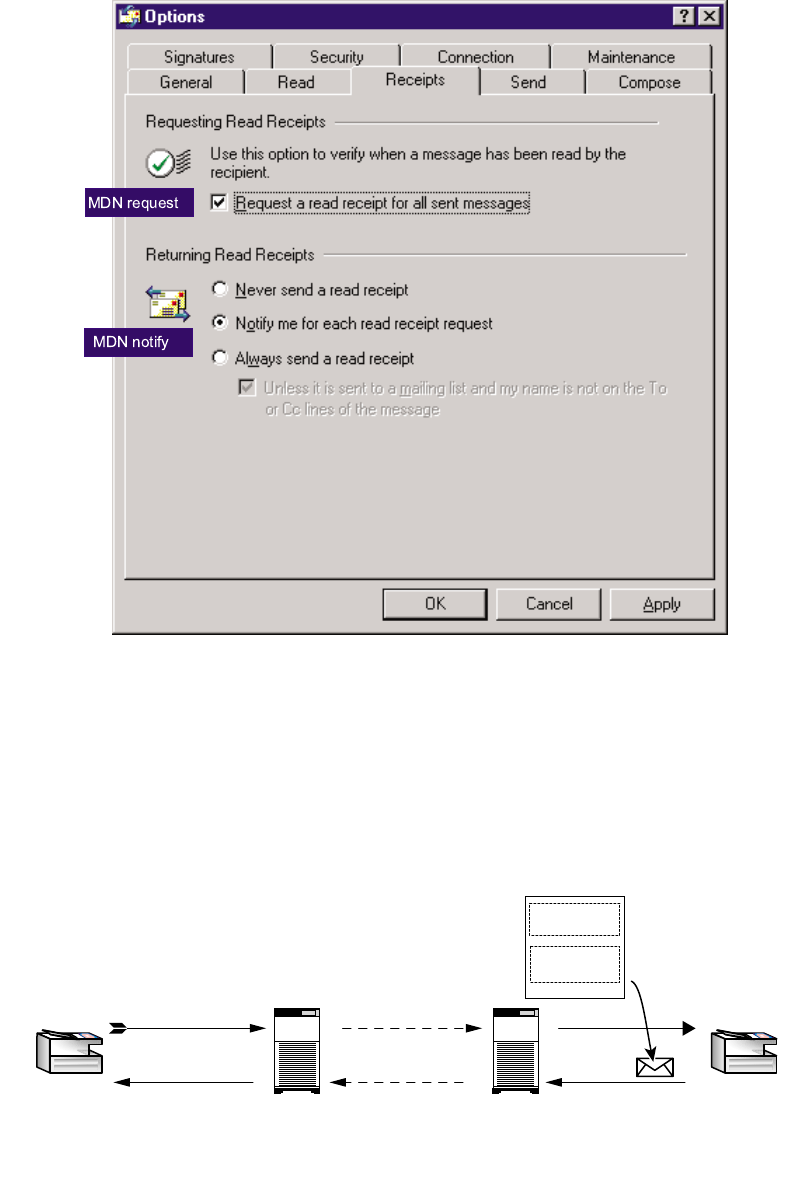
272
DX-600/800
APR 2002
Edition 1.0
For example, you may configure the MDN parameter from Options menu of Outlook Express.
Additional Document Capabilities
Section 4 of "A Simple Mode of Facsimile Using Internet Mail" [RFC2305] allows sending only the minimum
subset of TIFF for Facsimile "unless the sender has prior knowledge of other TIFF fields or values
supported by the recipient." A recipient may support any or all (or any combination) of the TIFF profiles
defined in RFC 2301, in addition to profile S. As a consequence, a sender may use those additional TIFF
profiles when sending to a recipient with the corresponding capabilities.
(1) Request
If the sender (Internet FAX) desires processing confirmation, the sender must request Message
Disposition Notification when sending the message itself.
Sender provides the Disposition-Notification-To field on address as following formula.
SMTP Server SMTP Server
(1)
(2)(3)
Additional Document Capabilities Exchanging Process
Internet FAXInternet FAX
Read Receipt
Capabilities
MDN Request
MDN Response
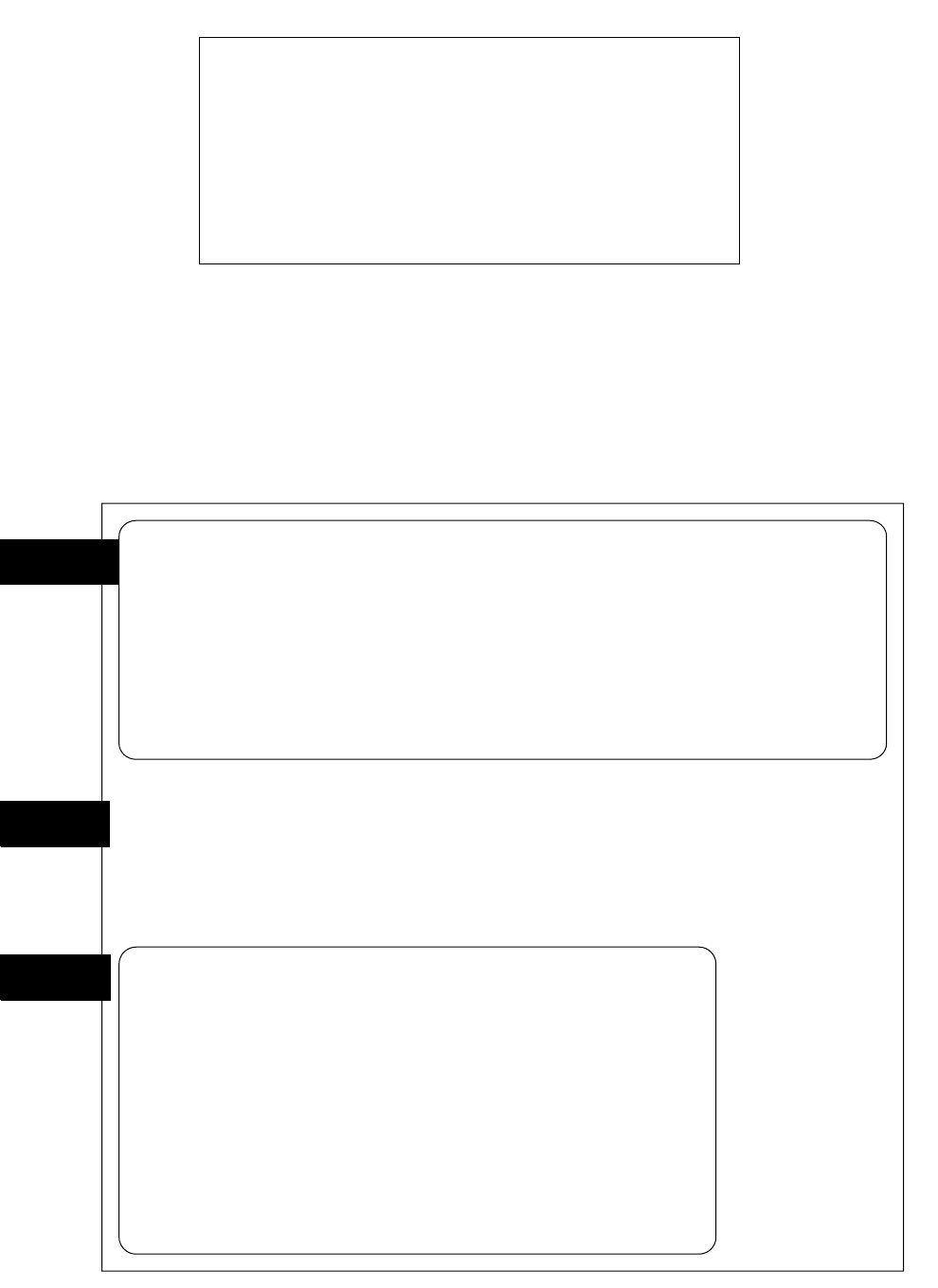
273
DX-600/800
APR 2002
Edition 1.0
(2) Recipient’s MDN Response
Recipient (Internet FAX) starts printing process when the message is received properly. If the
Disposition-Notification-To field is contained in message, recipient generates MDN capability response
after successful delivery and sends to the address indicated on Disposition-Notification-To field as
convey. However, the envelope-from (Return-Path: address) of original sender does not match with
address indicated on Disposition-Notification-To field, and then no MDN response is sent.
Mime-Version: 1.0
X-Mailer: Internet FAX, MGCS
Content-Transfer-Encoding: 7bit
Date: Wed, dd Mmm yyyy 15:20:00 -0500
Message-Id: <200202060018.12345@core.mega.edu>
From: "MGCS Internet FAX" <fax@core.mega.edu>
Subject: IMAGE from Internet FAX
To: fax@huge.com
Disposition-Notification-To: <fax@core.mega.edu>
Content-Type: multipart/mixed; boundary="+-+-+-MGCS-+-+-+"
MDN Request Sample
Mime-Version: 1.0
X-Mailer: Internet FAX, MGCS
Content-Transfer-Encoding: 7bit
Date: Wed, dd Mmm yyyy 15:42:00 -0500
Message-Id: <20020206154203470001.BE948.fax@huge.com>
From: <fax@huge.com>
Subject: Read Receipt:IMAGE from Internet FAX
To: fax@core.mega.edu
In-Reply-To: <5.0.2.5.2.20020206153721.00c44448@huge.com>
References: <5.0.2.5.2.20020206153721.00c44448@huge.com>
Content-Type: multipart/report; report-type=disposition-notification; boundary="+-+-+-MGCS-+-+-+"
********** Read Receipt **********
This message was opened by
’fax@huge.com’
dd Mmm yyyy 15:42
******************************************
Final-Recipient: rfc822;fax@huge.com
Original-Message-ID: <5.0.2.5.2.20020206153721.00c44448@huge.com>
Disposition: automatic-action/MDN-sent-automatically; dispatched
Media-Accept-Features:
(& (type="image/tiff")
(color=Binary)
(image-file-structure=TIFF-minimal)
(MRC-mode=0)
(ua-media=stationery)
(paper-size=[A4,B4,letter,legal])
(image-coding=[MH,MR,MMR])
(| (& (dpi=200) (dpi-xyratio=[200/100,1]) )
(& (dpi=204) (dpi-xyratio=[204/98,204/196,204/391]) )
(& (dpi=408) (dpi-xyratio=408/391) ) ) )
MDN Response Sample
BODY
TEXT
MESSAGE
HEADER
ATTACHED
FILE
274
DX-600/800
APR 2002
Edition 1.0
(3) Processing Confirmation
The processing confirmation provided by recipient is received and take specific services for expected
several conditions respectively. This is unit independent issue.
To see more detailed information, please refer to RFC2532 document.
275
DX-600/800
APR 2002
Edition 1.0
7.14. Lightweight Directory Access Protocol (LDAP) - Extended Feature
The protocol is designed to provide access to directories supporting the X.500 models, while not incurring
the resource requirements of the X.500 Directory Access Protocol (DAP).
This protocol is specifically targeted at management applications and browser applications that provide
read/write interactive access to directories. When used with a directory supporting the X.500 protocols, it is
intended to be a complement to the X.500 DAP.
X.500 is an overall model for Directory Services in the OSI world. The model encompasses the overall
namespace and the protocol for querying and updating it. A major part of X.500 is that it defines a global
directory structure.
It is essentially a directory web in much the same way that http & html are used to define & implement the
global hypertext web. Anyone with an X.500 or LDAP client may peruse the global directory just as they can
use a web browser to peruse the global Web.
From the "Start" menu of Windows client PC, you can search for people on the Internet, using of server at
directory services.
7.15. Lightweight Challenge-response Mechanism POP (APOP)
- Extended Feature
The base POP3 specification (POP3) also contains a lightweight challenge-response mechanism called
APOP. APOP is associated with most of the risks associated with such protocols: in particular, it requires
that both the client and server machines have access to the shared secret in clear text form. Challenge-
Response Authentication Mechanism (CRAM) offers a method for avoiding such clear text storage while
retaining the algorithmic simplicity of APOP in using only MD5.
Normally, each POP3 session starts with a USER/PASS exchange. This results in a server/user-id specific
password being sent in the clear on the network. For intermittent use of POP3, this may not introduce a
sizable risk. However, many POP3 client implementations connect to the POP3 server on a regular basis to
check for new mail. Further the interval of session initiation may be on the order of five minutes. Hence, the
risk of password capture is greatly enhanced.
An alternate method of authentication is required which provides for both origin authentication and replay
protection, but which does not involve sending a password in the clear over the network. The APOP
command provides this functionality.
A POP3 server which implements the APOP command will include a timestamp in its banner greeting. For
example, on a UNIX implementation in which a separate UNIX process is used for each instance of a POP3
server, the syntax of the timestamp might be:
<process-ID.clock@hostname>
where "process-ID" is the decimal value of the process’s PID, clock is the decimal value of the system
clock, and hostname is the fully-qualified domain-name corresponding to the host where the POP3 server is
running.
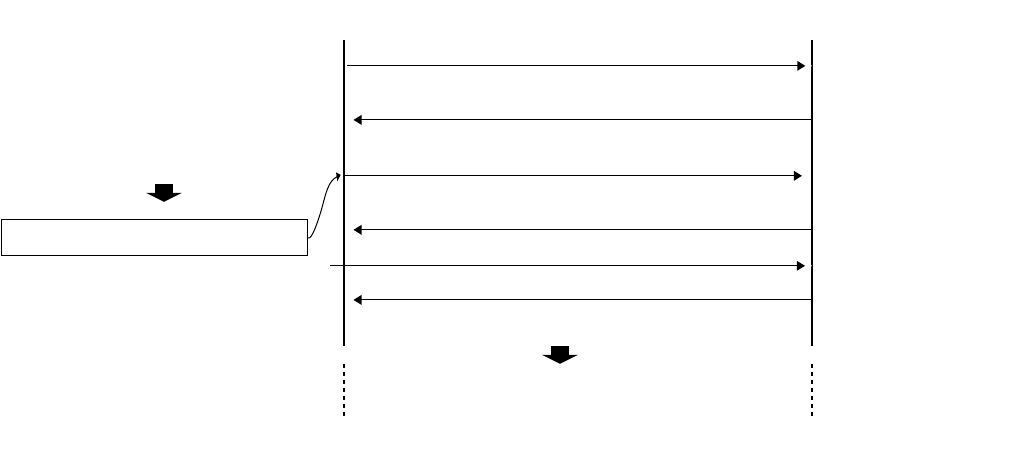
276
DX-600/800
APR 2002
Edition 1.0
The POP3 client makes note of this timestamp, and then issues the APOP command. The "name’’
parameter has identical semantics to the "name" parameter of the USER command. The "digest" parameter
is calculated by applying the MD5 algorithm to a string consisting of the timestamp (including angle-
brackets) followed by a shared secret. This shared secret is a string known only to the POP3 client and
server. Great care should be taken to prevent unauthorized disclosure of the secret, as knowledge of the
secret will allow any entity to successfully masquerade as the named user. The "digest" parameter
itself is a 16-octet value which is sent in hexadecimal format, using lower-case ASCII characters.
When the POP3 server receives the APOP command, it verifies the digest provided. If the digest is correct,
the POP3 server issues a positive response, and the POP3 session enters the TRANSACTION state.
Otherwise, a negative response is issued and the POP3 session remains in the AUTHORIZATION state.
Note that as the length of the shared secret increases, so does the difficulty of deriving it.
Client Server
+OK maildrop has 1 message (369 octets)
+OK 1
STAT
Establish TCP connection (TCP port No. 110)
+OK POP3 server ready <1896.697170952@svr.mgcs.co.jp>
APOP USER c4c9334bac560ecc979e58001b3e22fb
Digest parameter, Challenge + PASSWD
<1896.697170952@svr.mgcs.co.jp>PASSWD
Produces a 16 octet digest value of
c4c9334bac560ecc979e58001b3e22fb
Challenge Response
<1896.697170952@svr.mgcs.co.jp>
Possible Responses:
+OK
-ERR permission denied
Continue to follow the POP3 procedure
APOP overview
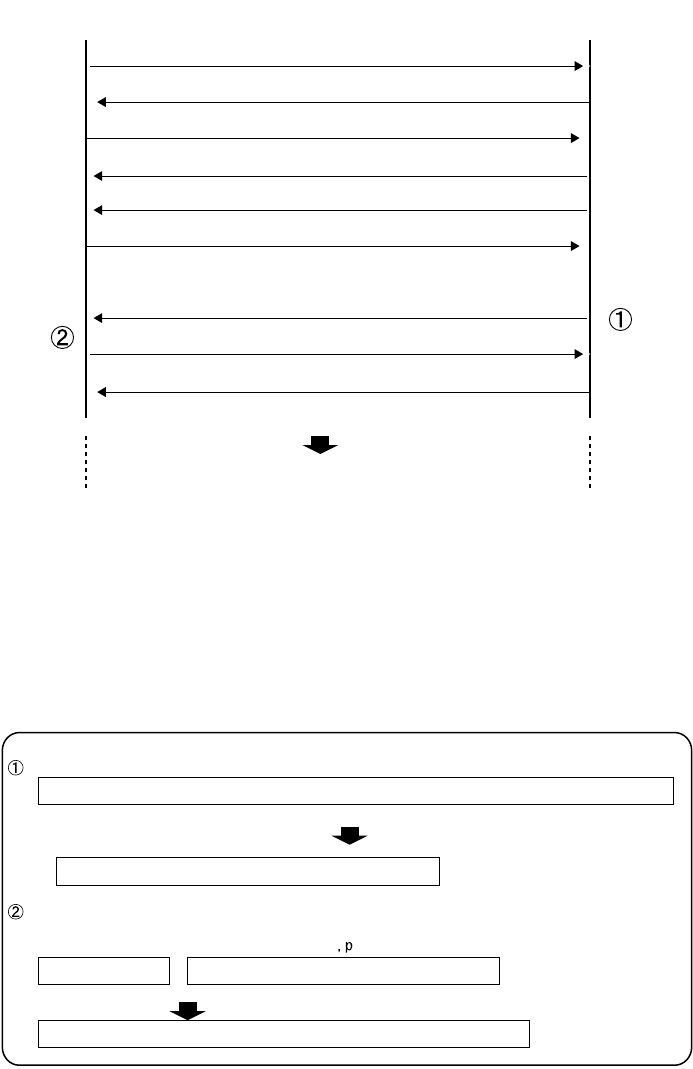
277
DX-600/800
APR 2002
Edition 1.0
7.16. SMTP Service Extension for Authentication (SMTP Auth)
- Extended Feature
SMTP is widely deployed and high-quality implementations have proven to be very robust. However, the
Internet community now considers some services to be important that SMTP AUTH is an SMTP service
extension (ESMTP) whereby an SMTP client may indicate an authentication mechanism to the server,
perform an authentication protocol exchange, and optionally negotiate a security layer for subsequent
protocol interactions. This extension is a profile of the Simple Authentication and Security Layer (SASL). To
use SASL, a protocol includes a command for identifying and authenticating a user to a server and for
optionally negotiating protection of subsequent protocol interactions.
The AUTH command indicates an authentication mechanism to the server. If the server supports the
requested authentication mechanism, it performs an authentication protocol exchange to authenticate and
identify the user. Optionally, it also negotiates a security layer for subsequent protocol interactions. If the
requested authentication mechanism is not supported, the server rejects the AUTH command with a 504
reply.
The authentication protocol exchange consists of a series of server challenges and client answers that are
specific to the authentication mechanism. A server challenge, otherwise known as a ready response, is a
334 reply with the text part containing a BASE64 encoded string. The client answer consists of a line
Client Server
250-smtp.example.com
250 AUTH LOGIN DIGEST-MD5 CRAM-MD5
AUTH CRAM-MD5
ZnJlZCA5ZTk1YWVlMDljNDBhZjJiODRhMGMyYjNiYmFlNzg2ZQ==
Establish TCP connection (TCP port No. 25)
220 smtp.example.com ESMTP server ready
EHLO jgm.example.com
Continue to follow the SMTP procedure
334
PENCeUxFREJoU0NnbmhNWitOMjNGNndA
ZWx3b29kLmlubm9zb2Z0LmNvbT4=
235 Authentication successful
SMTP AUTH overview
Genrates Digest parameter
Challenge + PASSWD with HMAC (keyed-Hashing for Message
Authentication Code) roduces a 16 octet digest value of:
USER
Produces a Challenge
334 PENCeUxFREJoU0NnbmhNWitOMjNGNndAZWx3b29kLmlubm9zb2Z0LmNvbT4=
Challenge Response
BASE64 decoded string
BASE64 encoded string
Fred
ZnJlZCA5ZTk1YWVlMDljNDBhZjJiODRhMGMyYjNiYmFlNzg2ZQ==
<CByLEDBhSCgnhMZ+N23F6w@elwood.innosoft>
9e95aee09c40af2b84a0c2b3bbae786e
278
DX-600/800
APR 2002
Edition 1.0
containing a BASE64 encoded string. If the client wishes to cancel an authentication exchange, it issues a
line with a single "*". If the server receives such an answer, it must reject the AUTH command by sending a
501 reply.
If the server cannot BASE64 decode the argument, it rejects the AUTH command with a 501 reply. If the
server rejects the authentication data, it should reject the AUTH command with a 535 reply unless a more
specific error code, such as one listed in Error Codes below, is appropriate. Should the client successfully
complete the authentication exchange, the SMTP server issues a 235 reply.
The service name specified by this protocol’s profile of SASL is "smtp".
Error Codes
The following error codes may be used to indicate various conditions as described.
432: A password transition is needed
This response to the AUTH command indicates that the user needs to transition to the selected
Authentication mechanism. This is typically done by authenticating once using the plain authentication
mechanism.
538: Encryption required for requested authentication mechanism
This response to the AUTH command indicates that the selected authentication mechanism may only
be used when the underlying SMTP connection is encrypted.
454: Temporary authentication failure
This response to the AUTH command indicates that the authentication failed due to a temporary server
failure.
530: Authentication required
This response may be returned by any command other than AUTH, EHLO, HELO, NOOP, RSET, or
QUIT. It indicates that server policy requires authentication in order to perform the requested action.
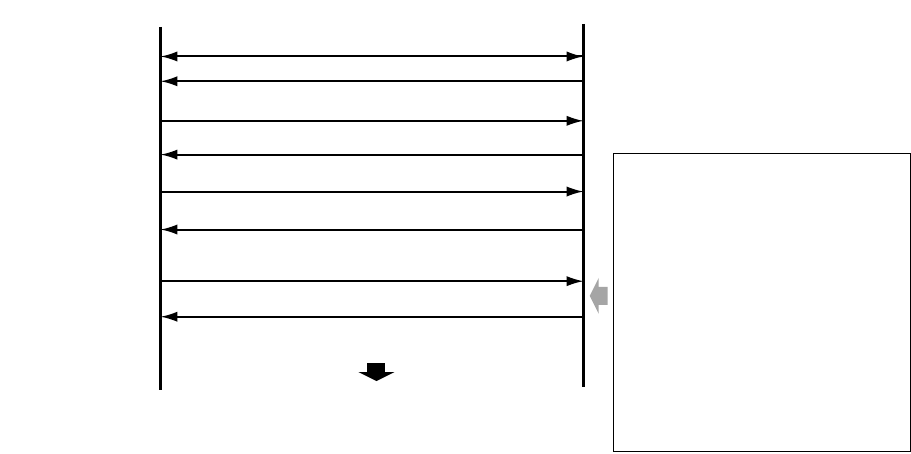
279
DX-600/800
APR 2002
Edition 1.0
7.17. Direct SMTP Transfer - Extended Feature
Simple Mail Transfer Protocol (SMTP) is to transfer mail reliably and efficiently. An important feature of
SMTP is its capability to transport mail across networks, usually referred to as SMTP mail relaying by
employing SMTP server.
Direct SMTP transfer allows you to transmit documents to another Internet Fax directly employing no SMTP
server. To enables this feature, you must configure its static IP address, subnetmask, default gateway and
etc. accordingly. Domain Name System (DNS) must be required to run the system, so that hosts and some
additional records must be properly existed in DNS entries.
Please note that the system runs under DHCP dynamic updates with DNS meets its requirement also.
In other words, DHCP runs non-Dynamic Updates in the Domain Name System can not be applied for
Internet Fax who whish to enables Direct SMTP transfer function.
Further more, in common cases only email and web service from the Internet are permitted into the
corporate intranet, and corporate network administrators are extremely reticent to open the firewall for
other, incoming services, since each opened path represents additional, potential security threats.
So the Direct SMTP transfer can be operating throughout the organization’s Intranet.
Capability exchanges and content negotiations are also available to take advantageous communication
between Internet Fax communications.
Several service extensions are newly assigned.
(1) The EHLO keyword value associated with this extension is "CONNEG"
(2) A parameter using the keyword "CONNEG" is added to the RCPT-TO command
Direct SMTP Overview
Sender Recipient
Establish TCP connection TCP Port No. 25
Check for Capability
250-<june@panasonic.com> recipient ok
250-(&(image-file-structure=TIFF-minimal)
250- (MRC-mode=0)
250- (color=Binary)
250- (|(&(dpi=204)
250- (dpi-xyratio=[204/98,204/196]) )
250- (&(dpi=200)
250- (dpi-xyratio=[200/100,1]) )
250- (&(dpi=400)
250- (dpi-xyratio=1) ) )
250- (|(image-coding=[MH,MR,MMR])
250- (&(imagecoding=JBIG)
250- (image-coding-constraint=JBIG-T85)
250- (JBIG-stripe-size=128) ) )
250- (size-x<=2150/254)
250- (paper-size=[letter,A4,B4]) )
250 (ua-media=stationery) )
Capability contents sample
Request for Capability
220
250
EHLO
250 Response of CONNEG
250 Capacity Exchange
Continue to follow the SMTP procedure
MAIL FROM:<mgcs@panasonic.com>
RCPT TO:<june@panasonic.com> CONNEG
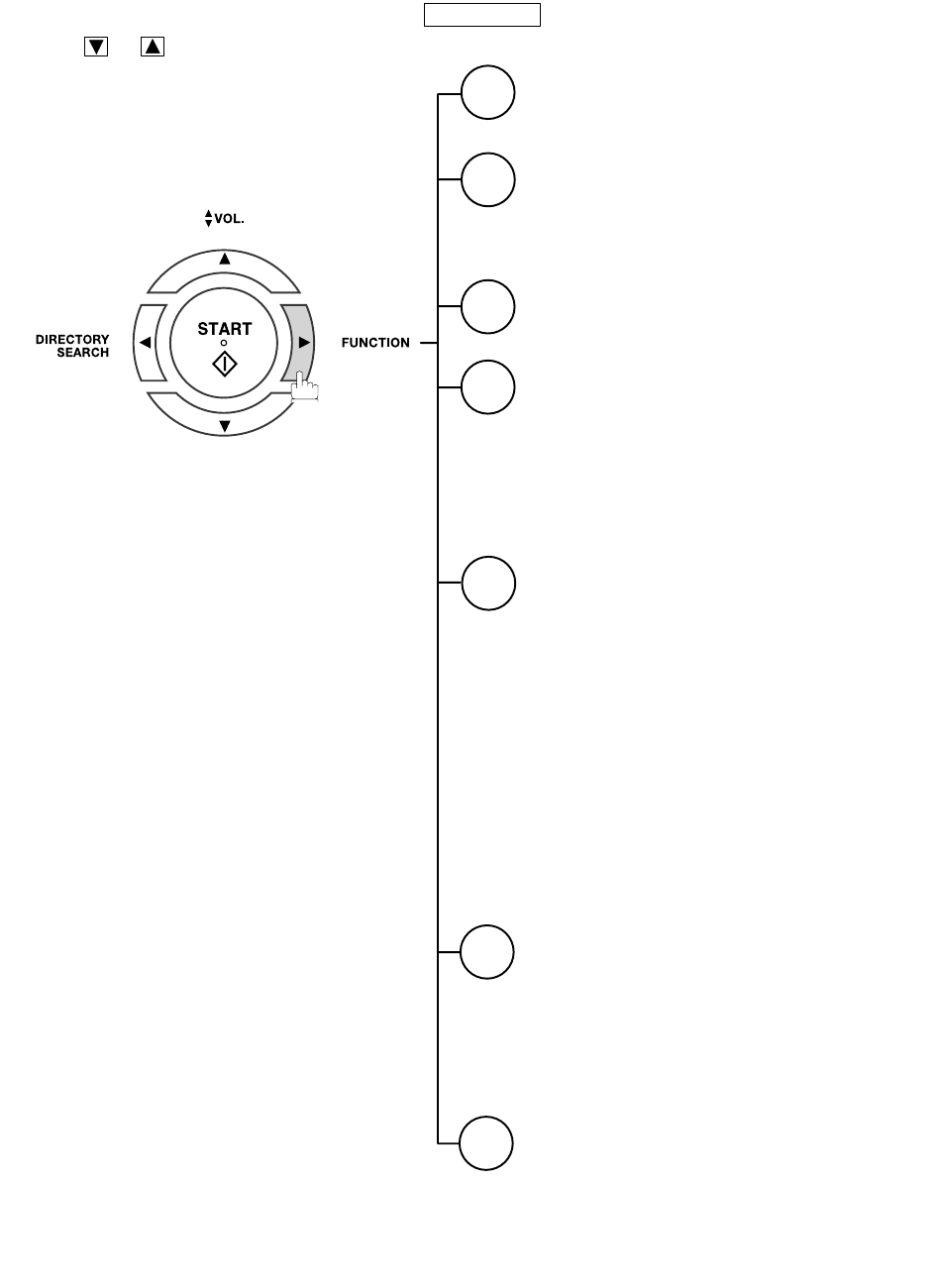
280
DX-600/800
APR 2002
Edition 1.0
8 Installation
8.1. Function Key
Any function can be started by first pressing and then enter the function number, or by
pressing or scroll key repeatedly until the desired function appears on the display.
FUNCTION
1
3
6
7
8
Deferred Communication
1 = XMT
2 = Polling
Polling
1 = Polling
2 = Polled
Print List
1 = Journal (Print/View)
2 = One-Touch/Abbreviated/Directory Search List
3 = Program List
4 = Fax Parameter List
5 = Not Used
6 = Individual XMT Journal
7 = Directory Sheet
Set Mode
1 = User Parameters
• Date & Time
Time Zone
Logo
Character ID
ID Number (Fax Telephone Number)
IP Address
(This is a partial list, for additional
Functions, see page 49)
2 = One-Touch/Abbreviated Numbers
3 = Program Keys
4 = Fax Parameters
5 - 7 = Not Used
8 = Maintenance
Cleaning Printer Roller
Toner Order Form
Select Mode
1 = Communication Journal = OFF/ON/INC
2 = Delivery Notice = OFF/ON
3 = Cover Sheet = OFF/ON
4 = Password-XMT = OFF/ON
5 = RCV to Memory = OFF/ON
6 - 8 = Not Used
9 = Memory XMT = OFF/ON
2Advanced Communication
1 = Not Used
2 = Confidential Communication
3 - 4 = Not Used
5 = LAN Relay XMT
9Edit File Mode
1 = File List (Print/View)
2 = Change Time/Station
3 = Delete File
4 = Print File
5 = Add Document
6 = Retry Incomplete File
•
•
•
•
•
•
•
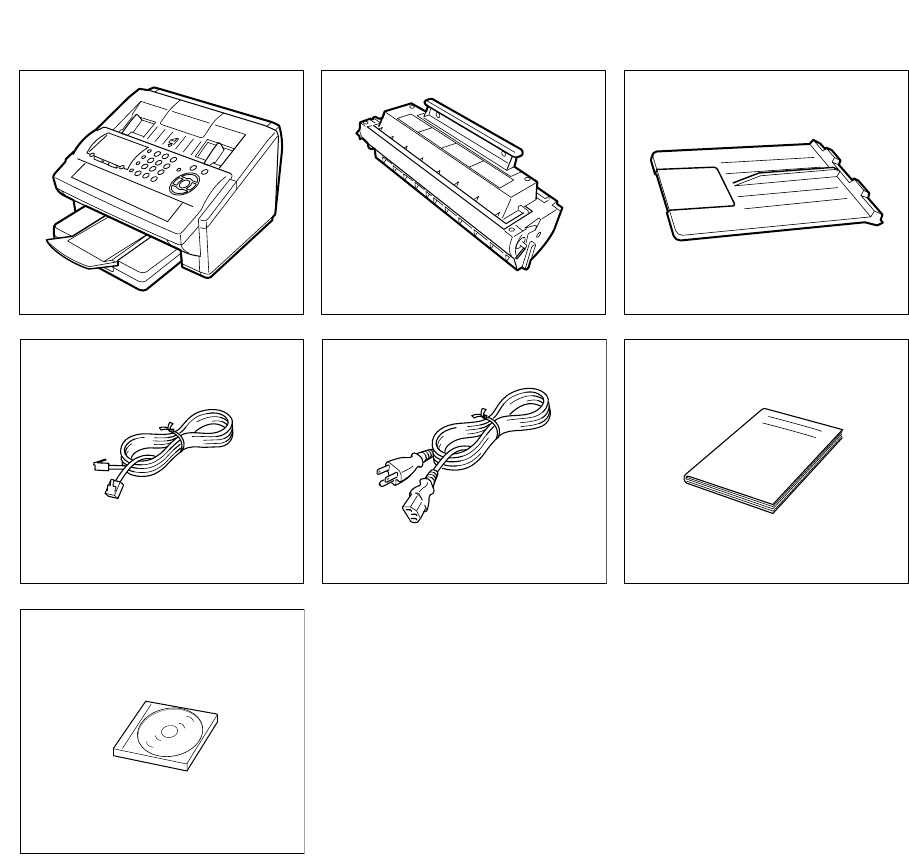
281
DX-600/800
APR 2002
Edition 1.0
8.2. Main Unit and Accessories
Unpack the carton and check that you have all the accessories illustrated.
Machine Toner Cartridge Recording Paper Tray
Telephone Line Cable Power Cord Operating Instructions
CD-ROM
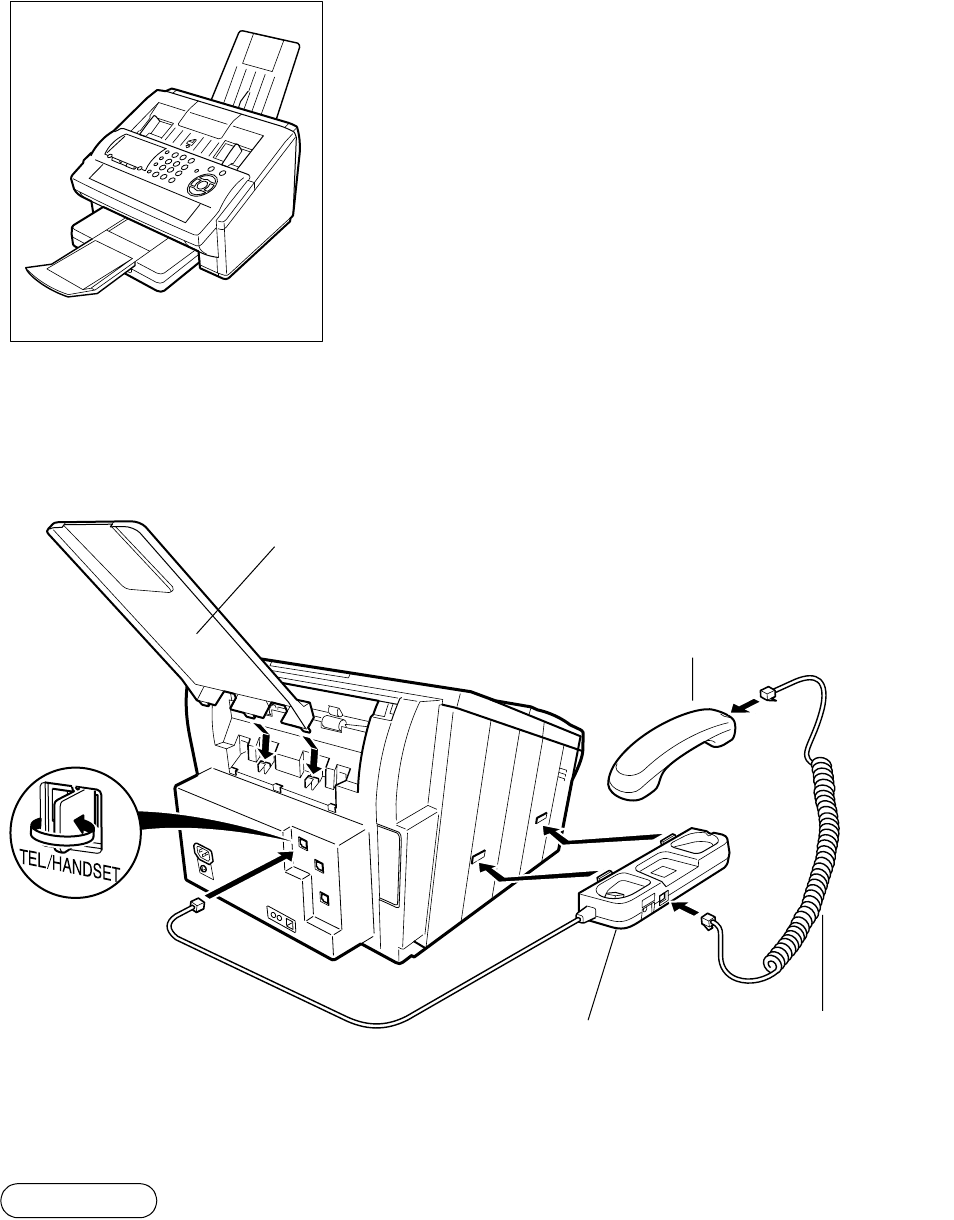
282
DX-600/800
APR 2002
Edition 1.0
8.3. Installing the Accessories
Handset Cord
[Available as an Option]
Handset
[Available as an Option]
Recording Paper Tray
Hook the projections into the square
holes on the machine.
Final Installed View
Handset Cradle
[Available as an Option]
Hook the projections into the square holes on the machine.
Connect the cable into the HANDSET jack on the machine.
NOTE
The handset may not be available in certain destinations due to its regulation or specification.
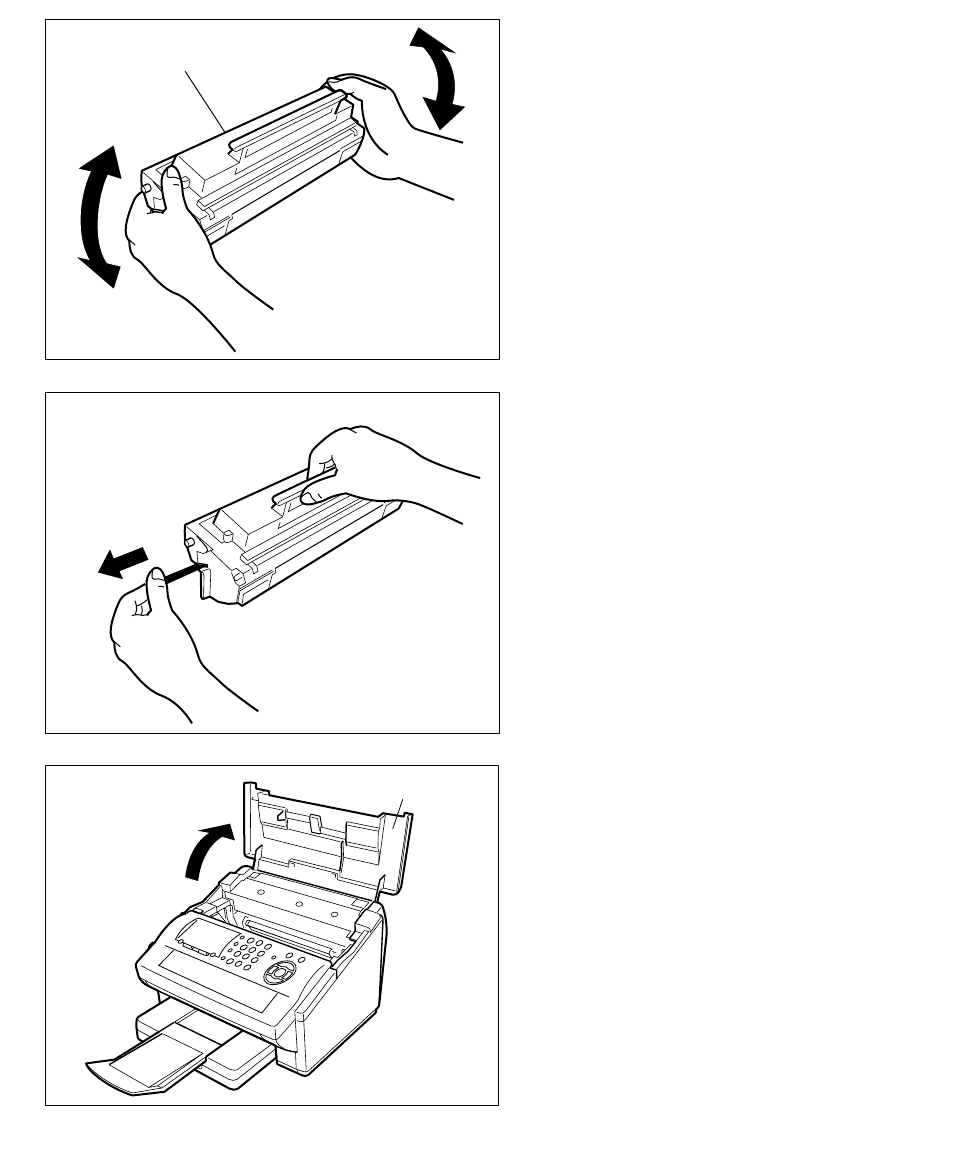
283
DX-600/800
APR 2002
Edition 1.0
8.4. Installing the Toner Cartridge
1Unpack the Toner Cartridge and rock it back
and forth as shown 5 or 6 times to even the
toner inside.
2Remove the protective seal.
Note: Pull on the seal slowly and straight ou
3Open the Printer Cover.
Toner Cartridge
Printer Cover
Continued on the next page...
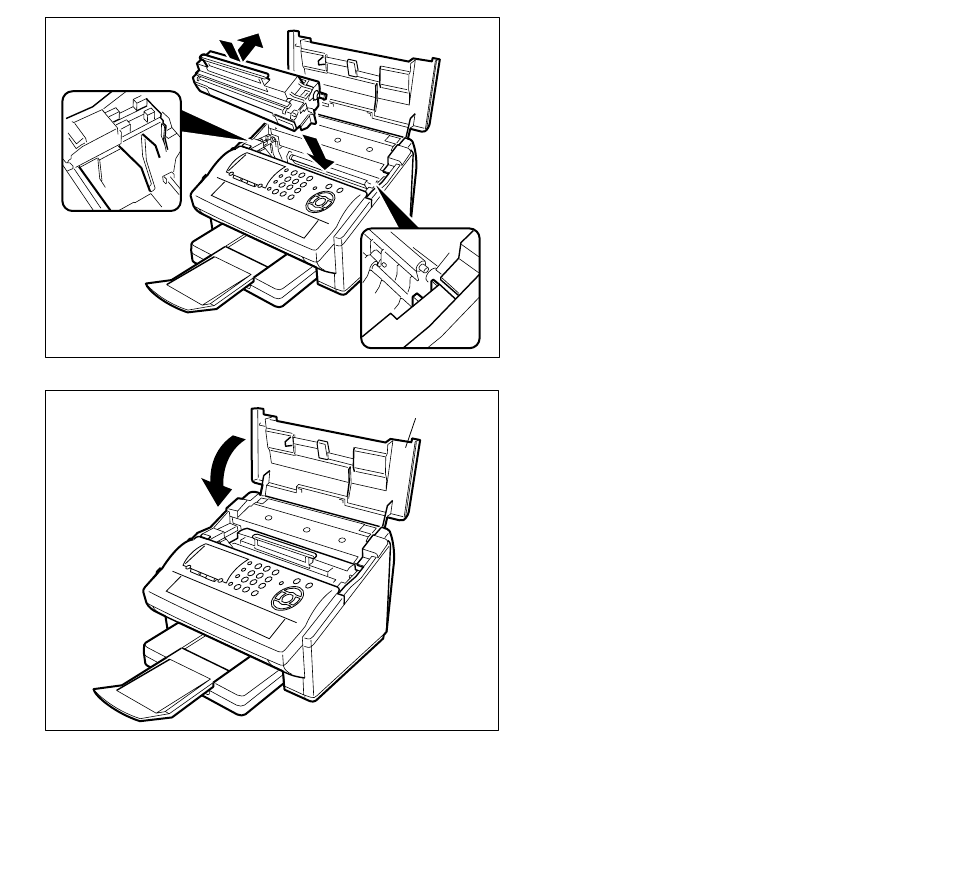
284
DX-600/800
APR 2002
Edition 1.0
4
Align the projections on both sides of the
Toner Cartridge with the grooves in the
machine as shown and insert the Toner
Cartridge into the machine.
Note: Lock the Toner Cartridge into place
by pressing the handle down and
then pushing towards the rear of the
machine.
5
Close the Printer Cover.
6
If you are replacing the Toner Cartridge, it is
recommended to clean the Printer Roller to
maintain good printing quality. To clean the
Pr
page.
inter Roller, follow the procedure on next
Printer Cover
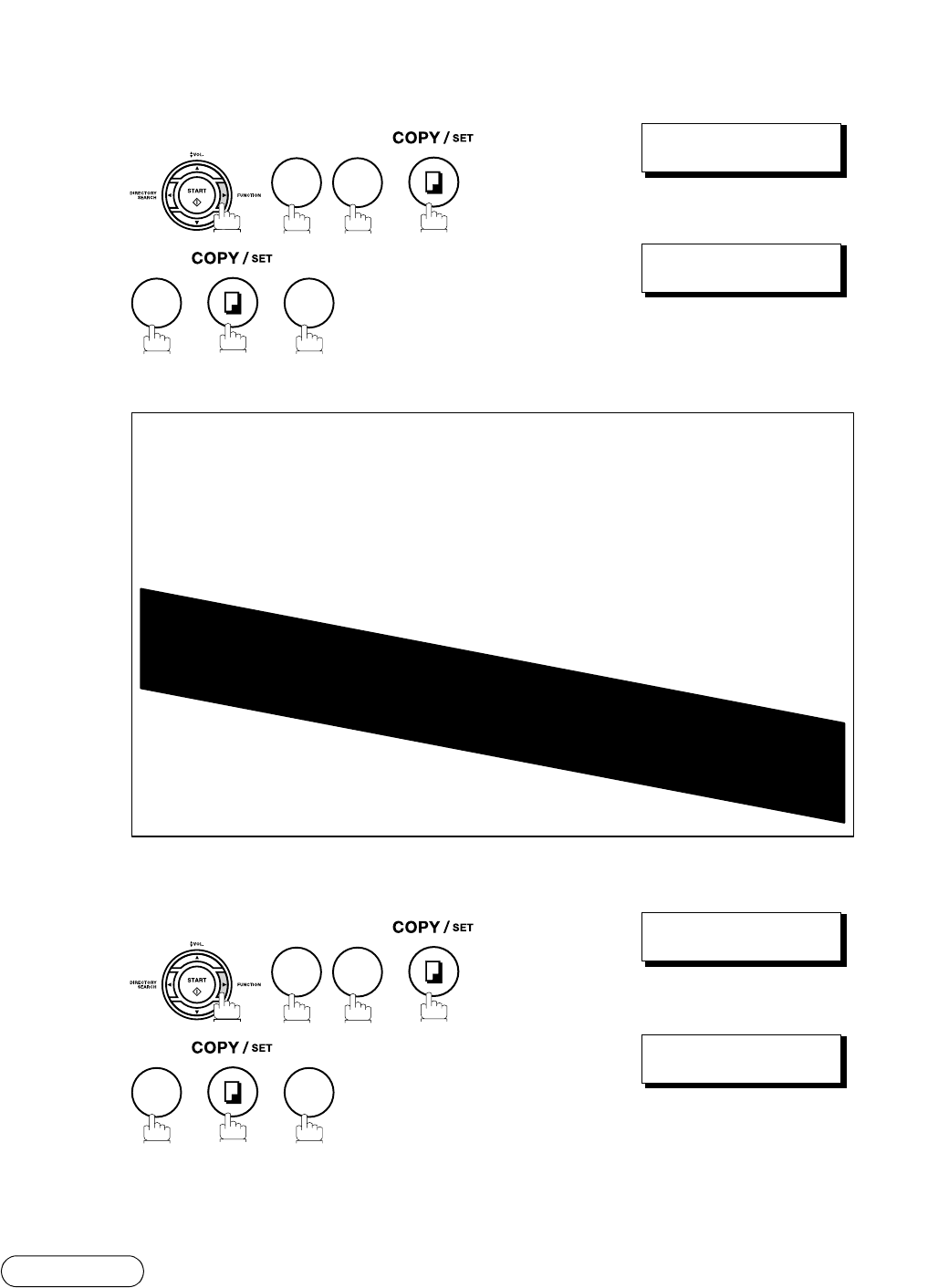
285
DX-600/800
APR 2002
Edition 1.0
If you find toner on the back of the recording paper, the printer roller in the fuser unit is probably dirty.
NOTE
1. If you have installed the optional cassette(s), load the Cleaning Charts int o the upper cassette.
To clean the Printer Rollers
1
MAINTENANCE (1-9)
ENTER NO. OR
2
The machine will print out 3 Cleaning Charts.
Then, return to standby.
* PRINTING *
CLEANING CHARTS
3Load the Cleaning Charts into the cassette face down.
(See Note 1)
4
MAINTENANCE (1-9)
ENTER NO. OR
5
The Machine will feed out the charts and clean the printer roller.
* CLEANING *
PRINTER ROLLER
78
1 1
<PRINTER ROLLER CLEANING CHART>
HOW TO LOAD THE CLEANING CHARTS
1.REMOVE THE PAPER CASSETTE
(If multiple cassette configuration, REMOVE THE UPPER PAPER CASSETTE)
2.SET THESE 3 CLEANING CHARTS IN THE CASSETTE FACE DOWN
3.RE-INSTALL THE PAPER CASSETTE
4.PRESS [FUNCTION][7][8][SET][1][SET][2]
TO START CLEANING
5.DISPOSE OF THE CLEANING CHARTS
*** SET THIS END TOWARDS THE FRONT, FACE DOWN ***
78
12
Cleaning the Printer Roller
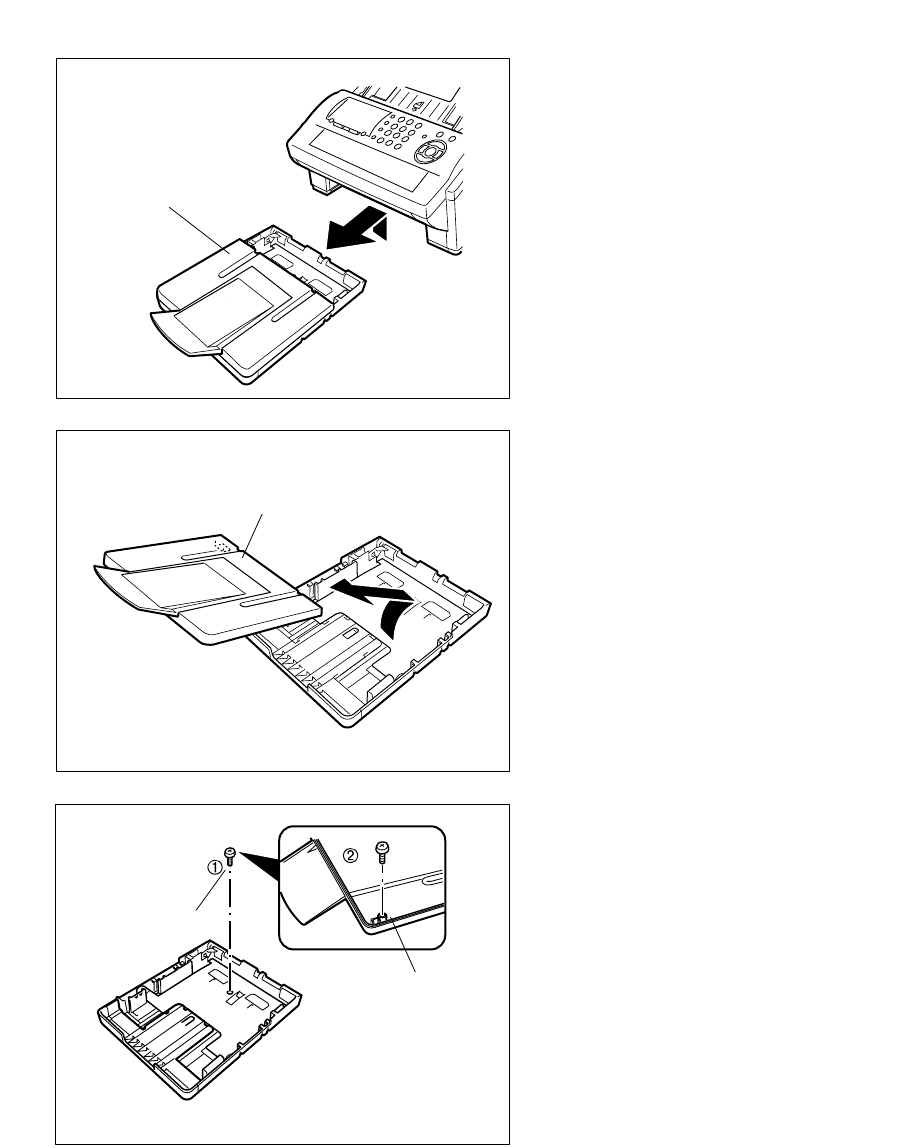
286
DX-600/800
APR 2002
Edition 1.0
8.5. Loading the Recording Paper
How to Load the Recording Paper
1
2
3
Paper Cassette
Cassette Cover
Cassette Cover
Shipping Screw
Lift up the Paper Cassette slightly and slide it
out from the machine.
Remove the Paper Cassette Cover.
1. Remove the Shipping Screw securing
the Pressure Plate.
2. Store the screw by attaching it to the post
provided under the Paper Cassette
Cover for future use.
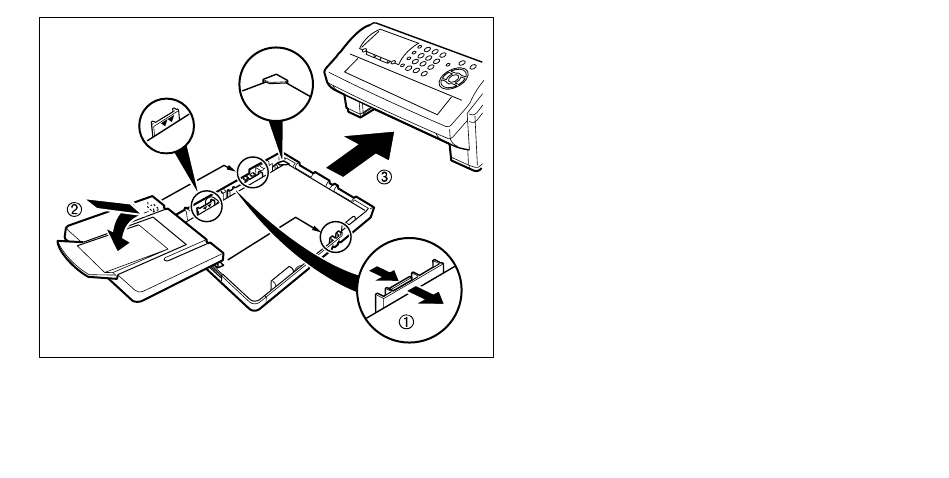
287
DX-600/800
APR 2002
Edition 1.0
1. Load the paper into the Paper Cassette.
Slide the paper width guide to the left
until it lightly touches the stack of paper
without bending the paper. The paper
must fit squarely and firmly between the
Paper Width Guide and the right side of
tray. If it does not, the paper may feed
into the printer incorrectly resulting in a
paper jam.
Ca
ution:
Make sure that the paper is se
t
under the metal Paper Separation
Clips and that it does not exceed
the Maximum Paper Capacit
y
Mark. You can load about 250
sheets (20 lb weight).
2. Re-install the Paper Cassette Cover.
3. Slide the Paper Cassette into the machine.
Paper
Width Guide
Max. Paper
Capacity Mark
4
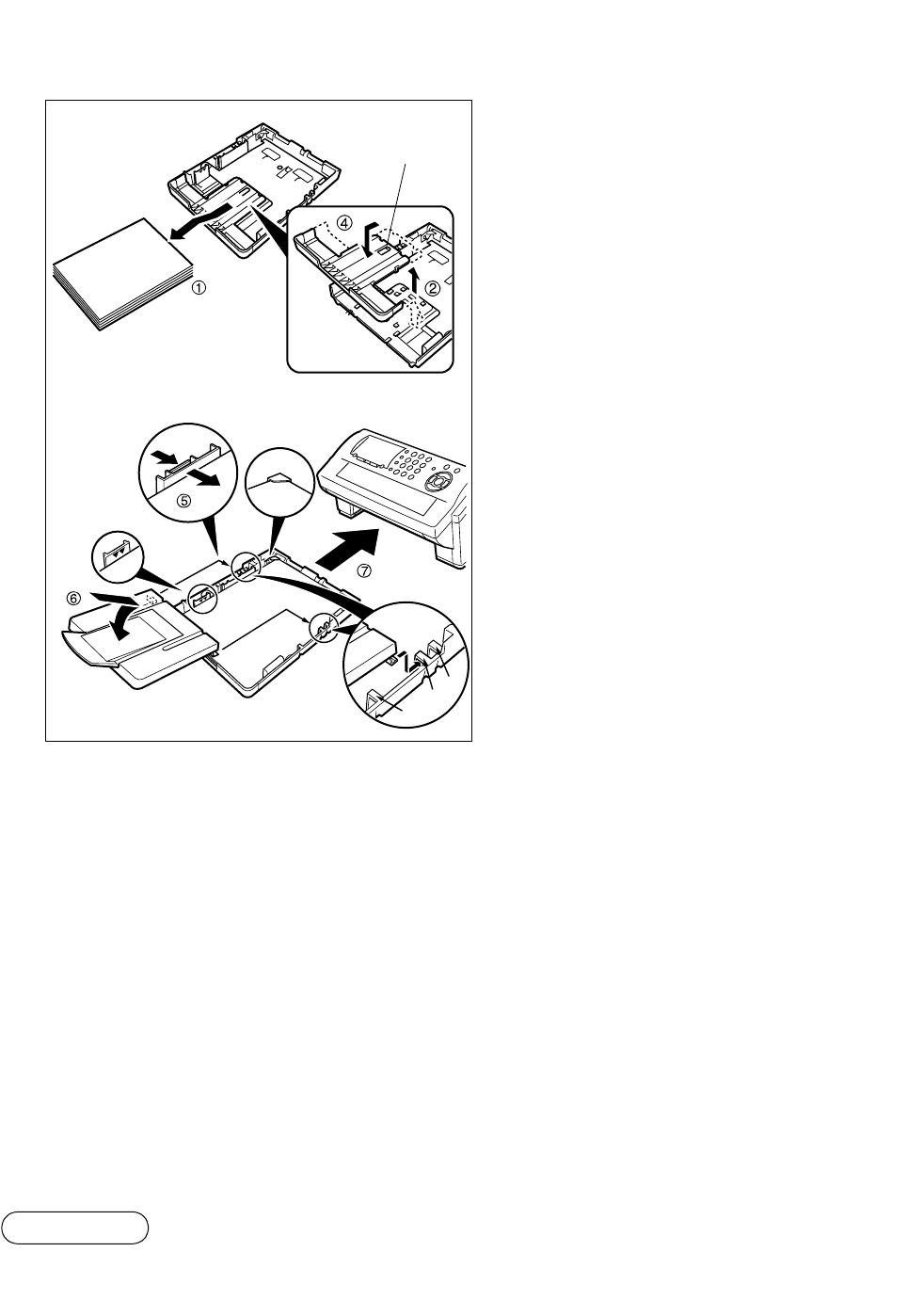
288
DX-600/800
APR 2002
Edition 1.0
8.6. Adjusting the Paper Cassette for the Paper Length
The factory default Paper Length setting for the Paper Cassette is on Letter size. To change the paper
length to A4 or Legal size, follow the steps below.
NOTE
1. If you forget to change the Recording Paper Size setting in Fax Parameter No. 23 when
different paper is installed in the cassette, the unit will Stop printing after the 1st page of an
Incoming Fax and display a "PAPER SIZE MISMATCH" error. Then, the Recording Pape
r
Size setting automatically adjusts to the proper size and the unit resumes printing the Incomin
g
Fax from the 1st page.
1
1. Remove the paper from the Paper
Cassette and place the cassette upside
down on a flat surface.
2. While pushing down on the release latch,
pull out the Paper Length Guide.
3. Turn the Paper Cassette upright.
4. Insert the Paper Length Guide hooks into
the appropriate paper length slots (A4 or
Legal) and slide the guide towards the
back of the cassette until it locks in place.
5. Load the paper into the Paper Cassette.
Slide the paper width guide to the left
until it lightly touches the stack of paper
without bending the paper. The paper
must fit squarely and firmly between the
Paper Width Guide and the right side of
tray. If it does not, the paper may feed
into the printer incorrectly resulting in a
paper jam.
Caution:
Make sure that the paper is set
under the metal Paper Separation
Clips and that it does not exceed
the Maximum Paper Capacity
Mark. You can load about 250
sheets (20 lb weight).
6. Replace the Paper Cassette Cover to the
appropriate paper position (LTR, A4 or
LGL).
7. Slide the Paper Cassette into the machine.
2
The Recording Paper Size setting of the Fax
Parameter No. 23 must match the paper
loaded in the cassette. If you change the
Recording Paper Size, please change the
setting accordingly.
Paper Width Guide
Max. Paper
Capacity Mark
LGL
A4
LTR
Paper Length Guide
Release Latch
How to Adjust the Paper Cassette for the Paper Length
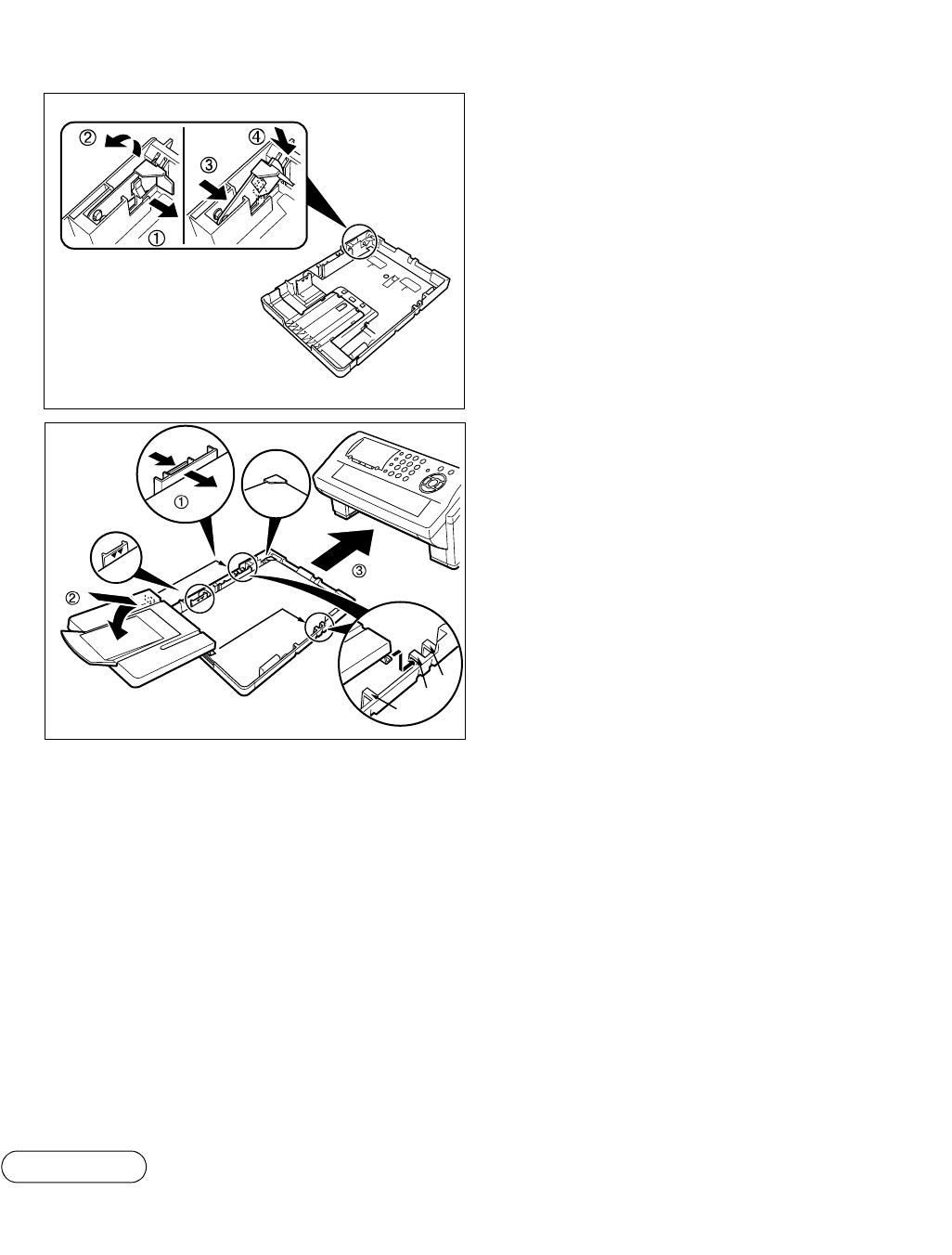
289
DX-600/800
APR 2002
Edition 1.0
8.7. Adjusting the Paper Cassette for the Paper Width
The factory default Paper Width setting for the Paper Cassette is on Letter/Legal size. To change the paper
width to A4 size, follow the steps below.
NOTE
1. If you forget to change the Recordin g Paper Size setti ng in Fax Parameter No. 23 when
differe nt paper is ins talled in the cassette, the unit will Stop printin g after the 1st page of an
Incoming Fax and dis play a " PAPER SIZE MISMATCH" error. Then, the Recordi ng Paper
Size settin g autom atically adjusts to th e prop er si ze and the unit resumes pri nting the Incomin
g
Fax fro m the 1s t page.
11. Release the left Paper Separation Clip
latch.
2. Pull up the Paper Separation Clip to
remove it.
3. Reposition the Paper Separation Clip
into the A(A4) slot.
4. Swing the Paper Separation Clip
downward to latch it in place.
21. Load the paper into the Paper Cassette.
Slide the paper width guide to the left
until it lightly touches the stack of paper
without bending the paper. The paper
must fit squarely and firmly between the
Paper Width Guide and the right side of
tray. If it does not, the paper may feed
into the printer incorrectly resulting in a
paper jam.
Caution:
Make sure that the paper is set
under the metal Paper Separation
Clips and that it does not exceed
the Maximum Paper Capacity
Mark. You can load about 250
sheets (20 lb weight).
2. Replace the Paper Cassette Cover to the
appropriate paper position (LTR, A4 or
LGL).
3. Slide the Paper Cassette into the machine.
3The Recording Paper Size setting of the Fax
Parameter No. 23 must match the paper
loaded in the cassette. If you change the
Recording Paper Size, please change the
setting accordingly.
Paper Separation Clip
Max. Paper
Capacity Mark
LGL
A4
LTR
Paper
Width Guide
How to Adjust the Paper Cassette for the Paper Width
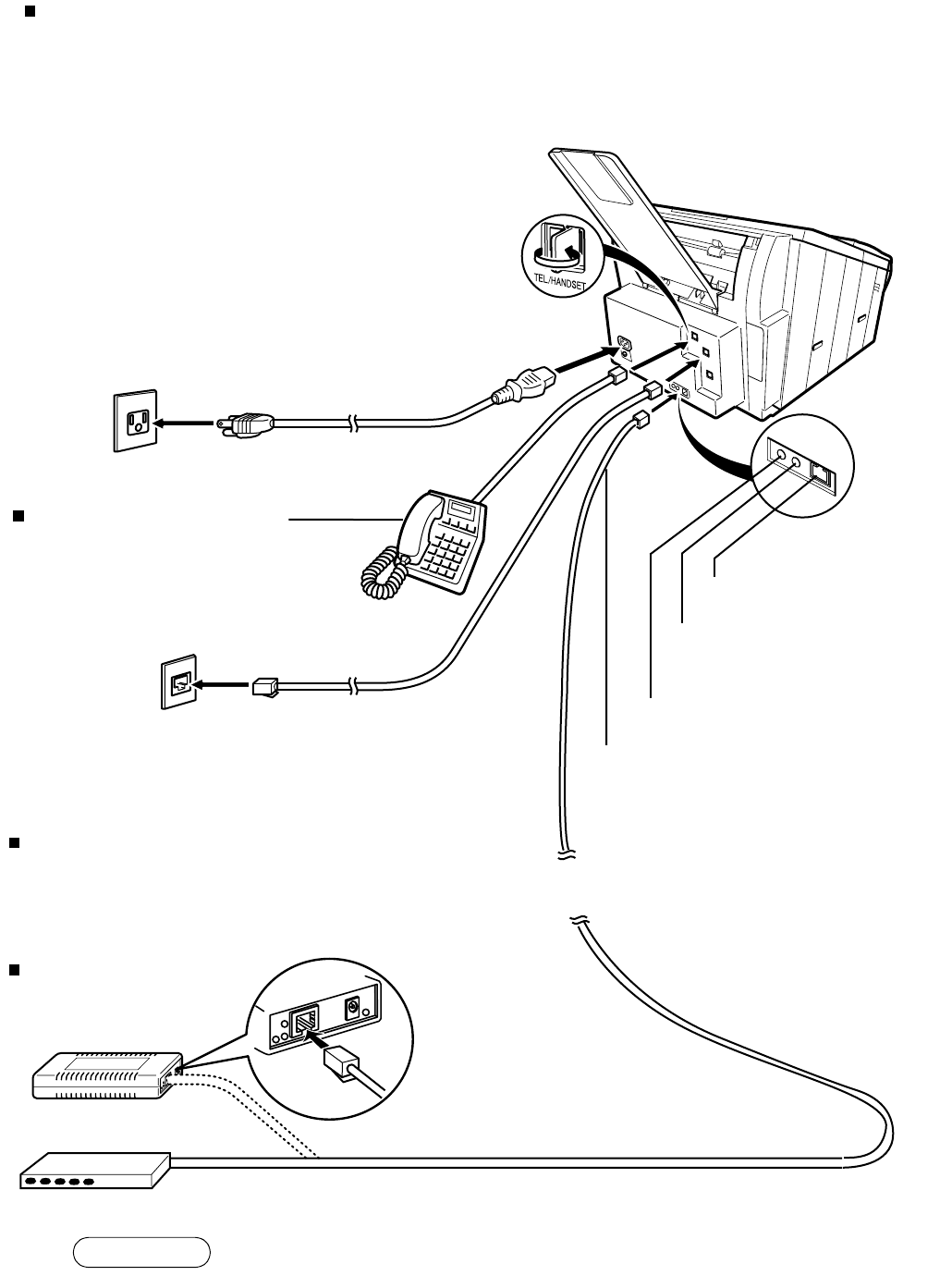
290
DX-600/800
APR 2002
Edition 1.0
8.8. Connecting the Telephone Line Cable and Power Cord
Power Cord
Plug one end of the power cord into an ordinary 3 prong AC outlet and the other end into the receptacle on
the rear of the machine.
Warning: This apparatus must be properly grounded through an ordinary 3 prong AC outlet.
Do not break off the earth (ground) prong to fit a 2 prong outlet.
Telephone Line Cable
Plug one end of the telephone line cable into the "RJ-11C" telephone jack supplied by the telephone
company and the other end into the LINE jack on the left side of the machine.
NOTE
1. Your machine uses little power and you should keep it ON at all times.
If the power is turned OFF for too long, the clock contents may be lost.
Power Cord (Included)
Telephone Line Cable (Included)
RJ-11C Telephone Jack
External Telephone (Optional)
You can connect an additional standard
single line telephone to the machine. To
connect the telephone, break off the
protective tab on the TEL jack.
Ethernet-Token-Ring Bridge
(Optional Order No. UE-204006)
10Base-T/100Base-TX Ethernet Hub
Ethernet LAN (10Base-T/100Base-TX)
Cable (Not included)
LAN Cable
(10Base-T/100Base-TX Cable)
Insert the plug until a click is heard.
(LAN Cable is not included with the product.)
Purchase a Category 5 Cable, compliant with
EIA/TIA 568-A-5 standard.
ACTIVITY Lamp
Blinks when there is data traffic on the LAN.
LINK Lamp
Illuminates when connected to the LAN. Lamp
will not turn ON if the LAN Cable is defective
(contains breaks).
RJ-45 LAN Jack
(10Base-T/100Base-TX)
Ethernet LAN Cable
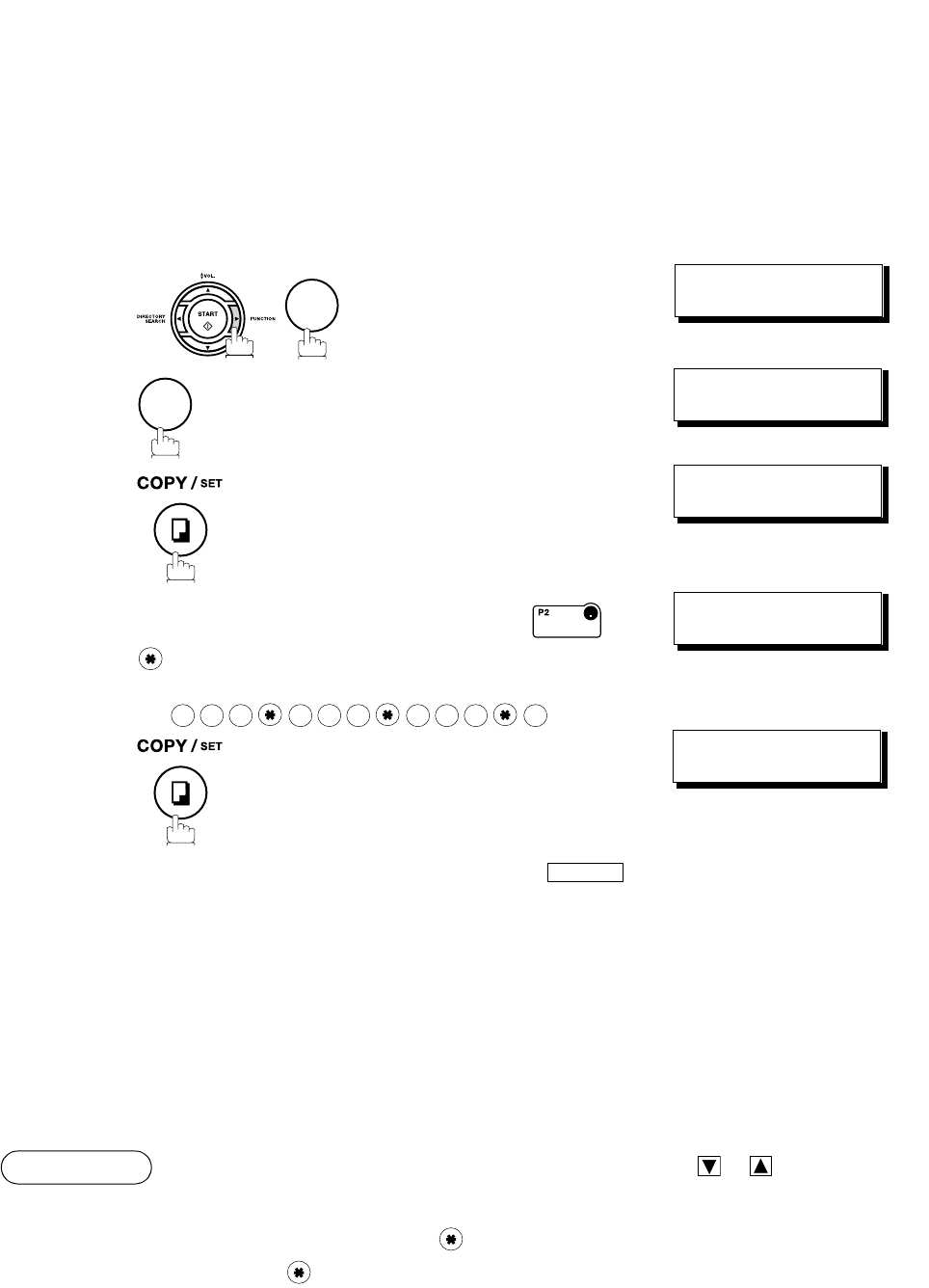
291
DX-600/800
APR 2002
Edition 1.0
8.9. Setting the Internet Parameters
Before starting, you will need a completed copy of page 19 (Pre Installation Information). For your machine
to be able to operate on the Network properly, the following five (5) Basic Parameters must be pre-
programmed into the machine.
IP Address
Subnet Mask
Default Gateway IP Address
SMTP Server Name or IP Address
Email Address
Note: If DHCP server is available on your network, the IP Address, Subnet Mask and Default Gateway
IP Address will be acquired automatically.
NOTE 1. To scroll the display to desired User Parameter in Step 3, press or .
2. If the DNS Server is not available, change the setting of the Fax Parameter No. 161 (DNS
SERVER) to "Invalid", then enter the IP Address instead.
3. For convenience, you can use to enter a period "." while programming IP Addresses only.
Otherwise is used to enter an asterisk under other conditions.
1
SET MODE (1-8)
ENTER NO. OR
21:USER PARAMETERS?
PRESS SET TO SELECT
3
repeatedly until display shows;
IP ADDRESS
4Enter the IP Address using the keypad. Press or
to enter the period ".". (See Note 3)
Ex:
IP ADDRESS
123.178.240.3
5
To continue setting other parameters, or press
to return to standby.
SUBNET MASK
7
1
1 2 31 7 8 2 4 0 3
STOP
.
.
.
.
.
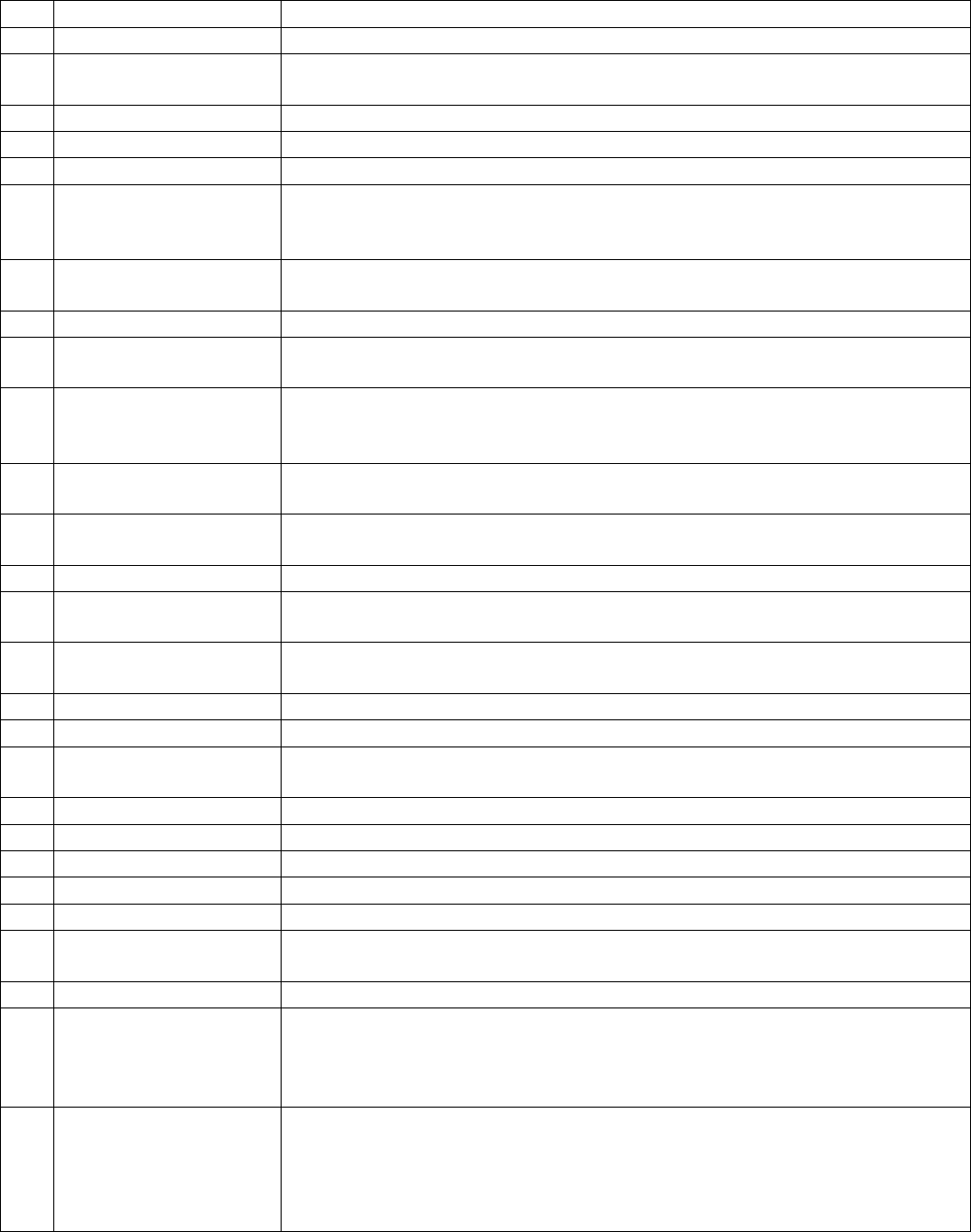
292
DX-600/800
APR 2002
Edition 1.0
Setting the User Parameters for the LAN Interface
Depending on how your machine will be configured to communicate on the LAN, the appropriate
parameters listed in the table below must be stored first.
No. Parameter Comments
1 DATE & TIME Current Date and Time.
2 TIME ZONE The Time Zone is required as part of the Email header information when
sending Internet faxes.
3 LOGO Up to 25 characters & digits.
4 CHARACTER ID Up to 16 characters & digits.
5 ID NO. Your Fax Telephone Number. (Up to 20 digits)
6 (MAC ADDRESS) Hardware Address hard-coded into your machine. (If required, can be
obtained from the Fax Parameter List printout, by pressing [FUNCTION] [6]
[4] [SET])
7* IP ADDRESS IP Address assigned to your machine by the Network Administrator or the
DHCP Server.
8* SUBNET MASK Subnet Mask assigned by the Network Administrator or the DHCP Server.
9* DEFAULT GATEWAY
IP ADDR Default Gateway IP Address assigned by the Network Administrator or the
DHCP Server.
10* PRIMARY DNS
SERVER IP ADDRESS IP Address of the primary DNS Server. If the DNS Server is not available,
change the setting of the Fax Parameter No. 161 (DNS SERVER) to
"Invalid", then enter the IP Address instead.
11* SECONDARY DNS
SERVER IP ADDRESS IP Address of the secondary DNS Server.
12* EMAIL ADDRESS The Email Address assigned to your machine for sending and receiving.
(Up to 60 characters)
13* SMTP SERVER NAME The name of the SMTP Mail Server. (Up to 60 characters)
14 SMTP SERVER IP
ADDR IP Address of the SMTP Mail Server.
15* SMTP AUTH NAME User name required to login to the SMTP Server before it allow to send
email messages. (Up to 40 characters).
16* SMTP PASSWORD Password assigned to your machine. (Up to 10 characters)
17* POP SERVER NAME The name of the POP Mail Server. (Up to 60 characters).
18* POP SERVER IP
ADDR IP Address of the POP Mail Server.
19* POP USER NAME User Name assigned to your machine. (Up to 40 characters)
20 POP PASSWORD Password assigned to your machine. (Up to 10 characters)
21 LDAP SERVER NAME The name of the LDAP Server. (Up to 60 characters)
22 LDAP LOG IN NAME Login Name assigned to your machine. (Up to 40 characters)
23 LDAP PASSWORD Password assigned to your machine. (Up to 10 characters)
24 LDAP SEARCH BASE ID for starting the search in the directory on the LDAP server. (Up to 60
Characters)
25 HOST NAME The Host Name assigned to your machine. (Up to 60 characters)
26 DEFAULT SUBJECT The default information to be added to the Subject Line for all outgoing
Email (up to 40 characters). To manually input this information before
transmission, change the Fax Parameter No. 159 (SUBJECT LINE
ENTRY) to "2:Valid".
27 DEFAULT DOMAIN When the outgoing email address is incomplete by SMTP standards, the
Frequently Sent Domain specified here will be automatically added to the
email address. This feature is also useful as a shortcut when manually
entering email addresses to a frequently used Domain. (Up to 50
characters)
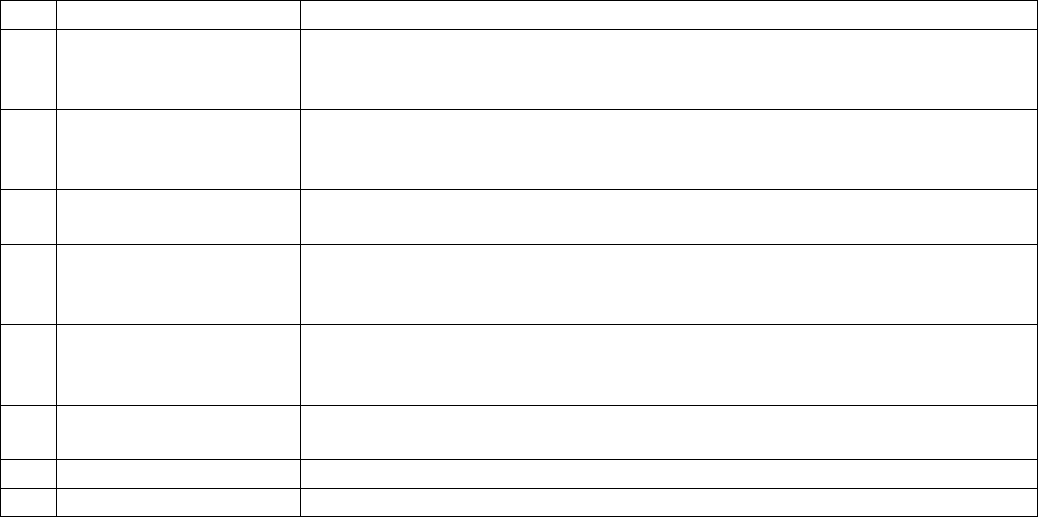
293
DX-600/800
APR 2002
Edition 1.0
* Contact your Network Administrator for this Information.
28 SELECTABLE
DOMAINS
(01) ~ (10)
Enter up to 10 Domain Names that can be selected after the Domain "@"
key is pressed using the "\/ or /\" key during Manual email addressing. (Up
to 30 characters)
29 REMOTE PASSWORD This is a security password that allows Remote Programming of the
Internet Parameters and Auto Dialer or the retrieval of the Journal via an
Email. (Up to 10 characters)
30 RELAY XMT
PASSWORD A password that provides Network security for your Relay Station (used
exclusively for G3 relay purposes). (Up to 10 characters)
31 MANAGER’S EMAIL
ADDR Department Manager’s Email Address for notification of all Internet relayed
transmissions for supervision and cost control purposes. (Up to 60
characters)
32 RELAY DOMAIN
(01) ~ (10) Enter up to 10 Domain Name(s) that have been authorized to access your
Internet Fax for Relayed XMT Request. (Up to 30 characters)
Relay Domain, a.k.a. Domain Name in your machine.
33 COMMUNITY NAME
(01) ~ (02) Community Name used for the Network Device Locator.
34 DEVICE NAME Device Name used for the Network Device Locator.
35 DEVICE LOCATION Device Location for the Network Device Locator.
No. Parameter Comments
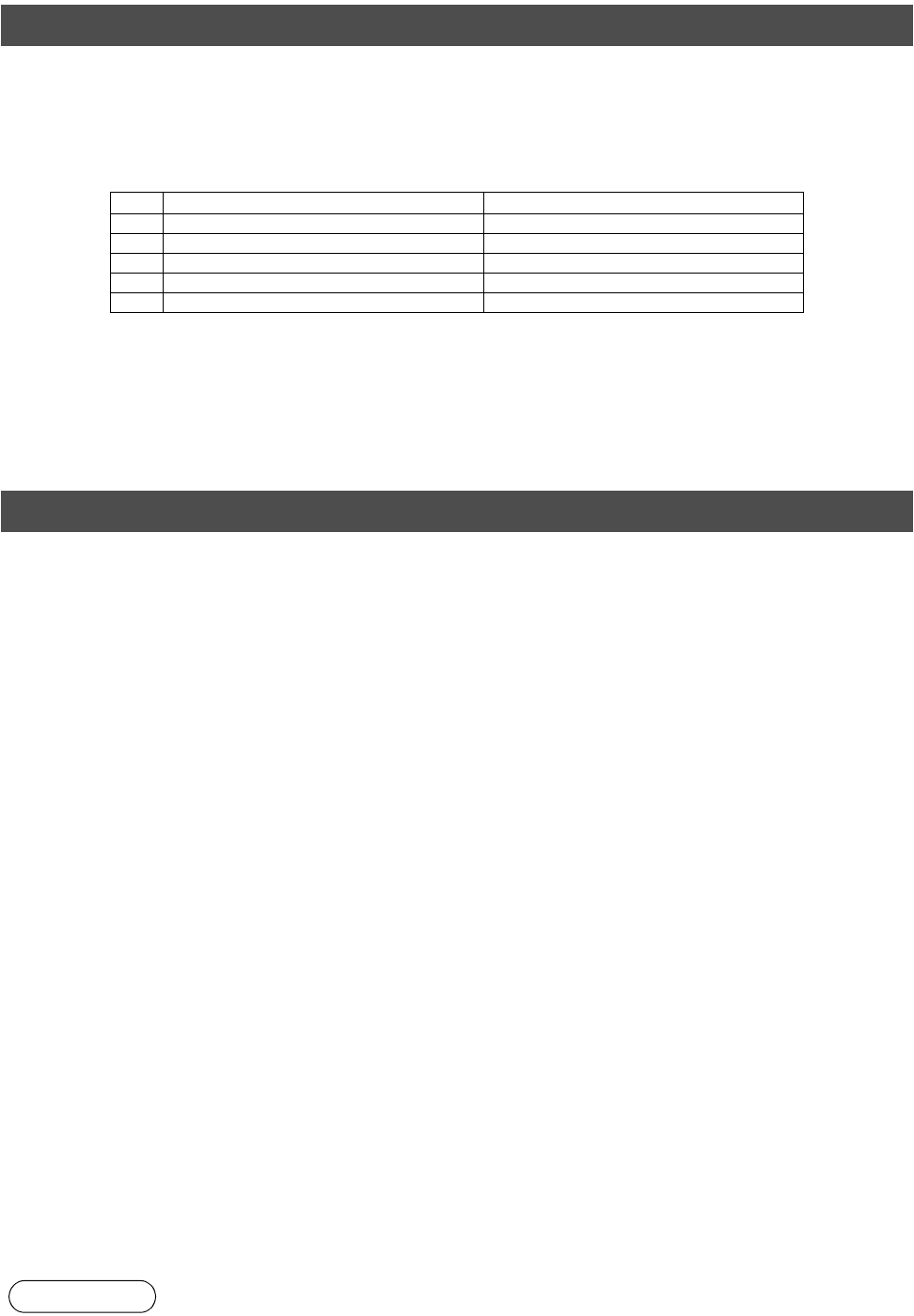
294
DX-600/800
APR 2002
Edition 1.0
8.10. Programming or Retrieving Parameters via Email
This feature is a powerful tool, which provides a convenient and easy way of retrieving or programming
Internet Parameters, One-Touch, ABBR Dialing Numbers, Program keys and Journal retrieval from your PC
by sending a text email message to your machine.
Using your email application s "Subject:" line as a command-input field, you can request your machine to
perform the following commands:
This feature provides a convenient and an easy way to input the Internet Parameters right from your PC by
sending a text email message to your machine.
The following parameters can be input remotely via a PC. The other parameters must be entered from the
machine in the User Parameters.
Sender Selection (up to 24 User Names)
Default Domain
Selectable Domains (up to 10 additional Domain Names)
Remote Password
Manager s Email Address
Relay XMT Password
Relay Domain (up to 10 Domain Names authorized for Relay XMT Request)
LDAP Server Name
LDAP Login Name
LDAP Password
LDAP Search Base
Community Name (up to 2 Community Names)
Device Name
Device Location
Your machine interprets the command that you enter in the "Subject" line of your email message and
performs one of the following functions, it Retrieves or Stores data into the Internet Parameters (User
Parameters).
The two types of commands that can be entered in the "Subject" line of your email:
NOTE 1. To activate this feature, change the Fax Parameter No. 158 (PC REMOTE UPDATE) to "Valid".
Using Email to Program or Retrieve Parameters
"Subject:" Line Command Function
1 #set parameters(password)# Programs the Internet Parameters
2 #get parameters(password)# Retrieves the Internet Parameters
3 #set abbr(password)# Programs the Auto Dialer
4 #get abbr(password)# Retrieves the Auto Dialer Data
5 #get jnl(password)# Retrieves the current Journal data
Where: "set" is used to program the data
"get" is used to retrieve the data
"parameters" represents Internet Parameters
"abbr" represents Auto Dialer
"jnl" represents Journal
"password" is the Remote Password programmed in your machine’s User Parameters
(i.e. 123456789). Must be enclosed within the parenthesis "( )".
The command must be enclosed within the hash (#) signs.
Using a PC to Input the Internet Parameters Remotely
1) To Store
data, type
:#set parameters(password)# : where the "password" is the Remote Password programmed in
your machine’s User Parameters (i.e. 123456789).
You can enter the Internet Parameters shown above with this
command the first time. However, if these fields already contain
data, do not use this command as the existing information will
be deleted and overwritten. Use the Retrieve command below
instead.
2) To Retrieve
data, type
:#get parameters(123456789)#
.
.
.
.
.
.
.
.
.
.
.
.
.
.
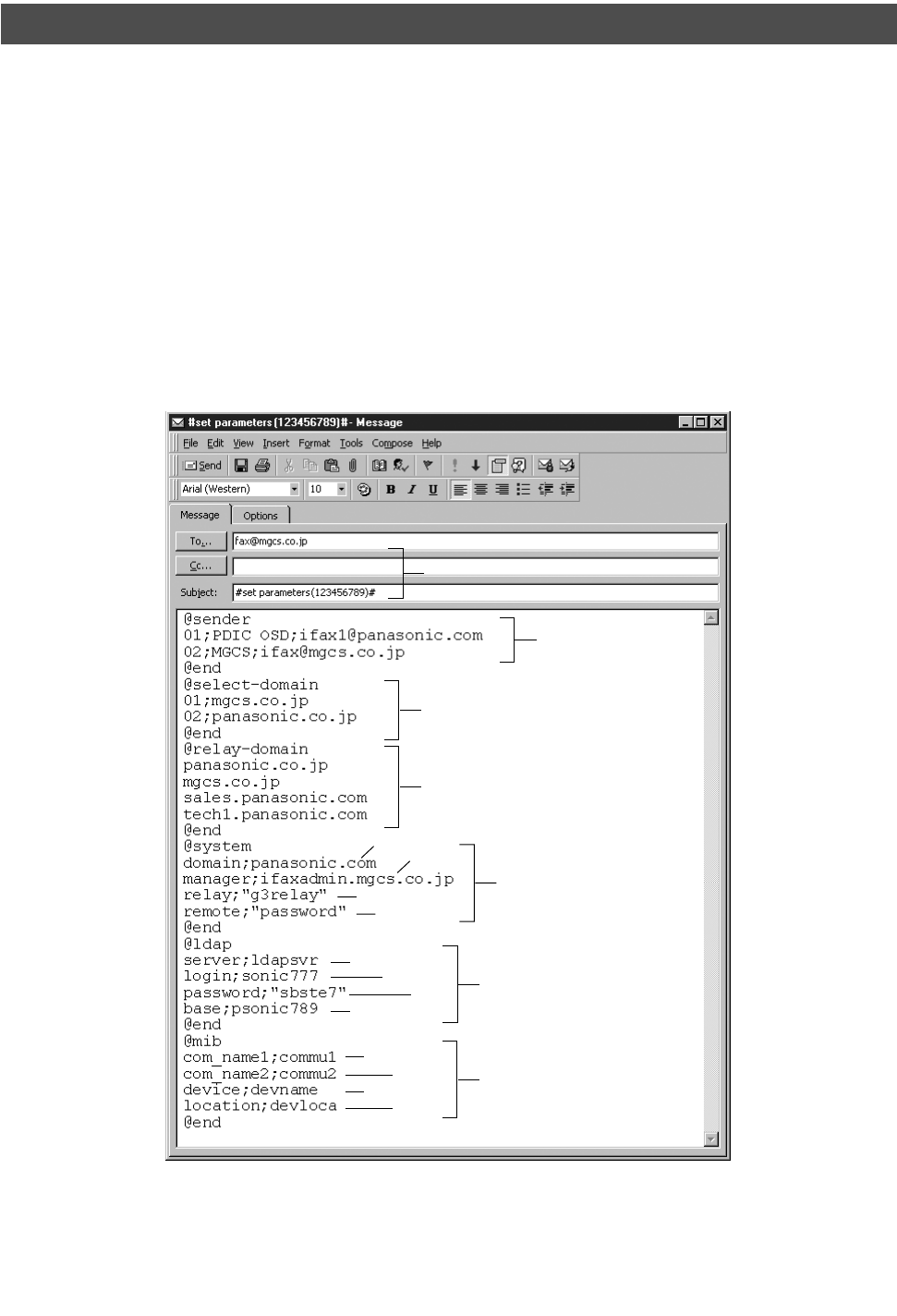
295
DX-600/800
APR 2002
Edition 1.0
Create a script in the message body of a plain text email and send it to your machine’s email address. The
"Subject" line of the email must be as follows:
The script sample to input the Internet Parameters is shown below.
To Input the Internet Parameters for the First Time
#set parameters(password)# : where the "password" is the Remote Password programmed in your
machine’s User Parameters. For security, always input a Remote
Password in the User Parameters. [If the password was not
programmed, represent it with "( )" and assign a password now.
Ex: #set parameters( )#].
Important : Do not use the above command if these fields already contain data,
the existing information will be deleted and overwritten. Retrieve and
backup the existing data onto your PC first by following the
procedures for Retrieving and Editing the Internet Parameters.
(1) To : Your machine’s email address.
From : This field is normally not visible when creating new email message(s).
It is your default email address (email application), for retrieving the Internet
Parameters and for error message notification.
(Can be programmed with the configuration tool of your email program.)
Subject : To Store data, type: #set parameters(password)#
(1)
(2)
(3)
(4)
(5)
(a) (b)
(c)
(d)
(a) (b) (c)
(d)
(a) (b)
(c) (d)
(6)
(7)

296
DX-600/800
APR 2002
Edition 1.0
To Input the Internet Parameters for the First Time
NOTE 1. The machine cannot be programmed via email while it is communicating or printing.
(2) @sender to @end : Defines the Sender information to be set in section (2) between @sender to @end
block. Register up to 24 User Names and their Email Addresses for the Sender
Selection feature (See page 149).
Separate each data field with a semicolon (;). (If the remaining fields are to remain
blank, insert a semicolon (;) for each blank field)
The data string for each Sender Selection should be defined within a single line.
The syntax is: <Sender Selection Number>;<User Name>;<Email Address>
(a) 01 to 24: Indicates the Sender Selection Numbers
(b) User Name (25-characters maximum)
(c) Email Address (60-characters maximum)
(3) @select-domain to @end : Defines the Selectable Domains to be set in section (3) between @select-domain
to @end block. Register up to 10 Domain Names that can be selected during
manual email addressing. (30-characters maximum)
The syntax is: <Number>;<Domain>
(4) @relay-domain to @end : Defines the Domain Names to be set in section (4) between @relay-domain to
@end block. Register up to 10 Domain Names that have been authorized to
access your Internet Fax for Relayed XMT Request. (30-characters maximum)
(5) @system to @end : Defines the Internet Parameters to be set in section (5) between @system to
@end block. Register the following Internet Parameters.
(a) Default Domain (50-characters maximum).
The syntax is: domain; <Default domain name>
(b) Manager s Email Address (60-characters maximum).
The syntax is: manager; <Manager s Email Address>
(c) Relay XMT Password (10-characters maximum).
The syntax is: relay; <Relay XMT Password>. Quotation marks " " enclosing
the password, is required, as shown in the example above.
(d) Remote Password (10-characters maximum).
The syntax is: remote; <Remote Password>. Quotation marks " " enclosing
the password, is required, as shown in the example above.
(6) @ldap to@end : Defines the LDAP Parameters to be set in section (6) between @ldap to @end
block. Register the following Internet Parameters.
(a) LDAP Server Name (60-characters maximum).
The syntax is: server;<LDAP Server Name>
(b) LDAP Login Name (40-characters maximum).
The syntax is: login;<LDAP Login Name>
(c) LDAP Password (10-characters maximum).
The syntax is: password;<LDAP Password>Quotation marks " " enclosing the
password, is required, as shown in the example above.
(d) LDAP Search Base (40-characters maximum).
The syntax is: base;<LDAP Search Base>
(7) @mib to @end : Defines the MIB to be set in section (7) between @mib to @end block. Register
the following Internet Parameters.
(a) Community Name(1) (32-characters maximum).
The syntax is: com_name1;<Community Name(1)>
(b) Community Name(2) (32-characters maximum).
The syntax is: com_name2;<Community Name(2)>
(c) Device Name(32-characters maximum).
The syntax is: device;<Device Name>
(d) Device Location(32-characters maximum).
The syntax is: location;<Device Location>
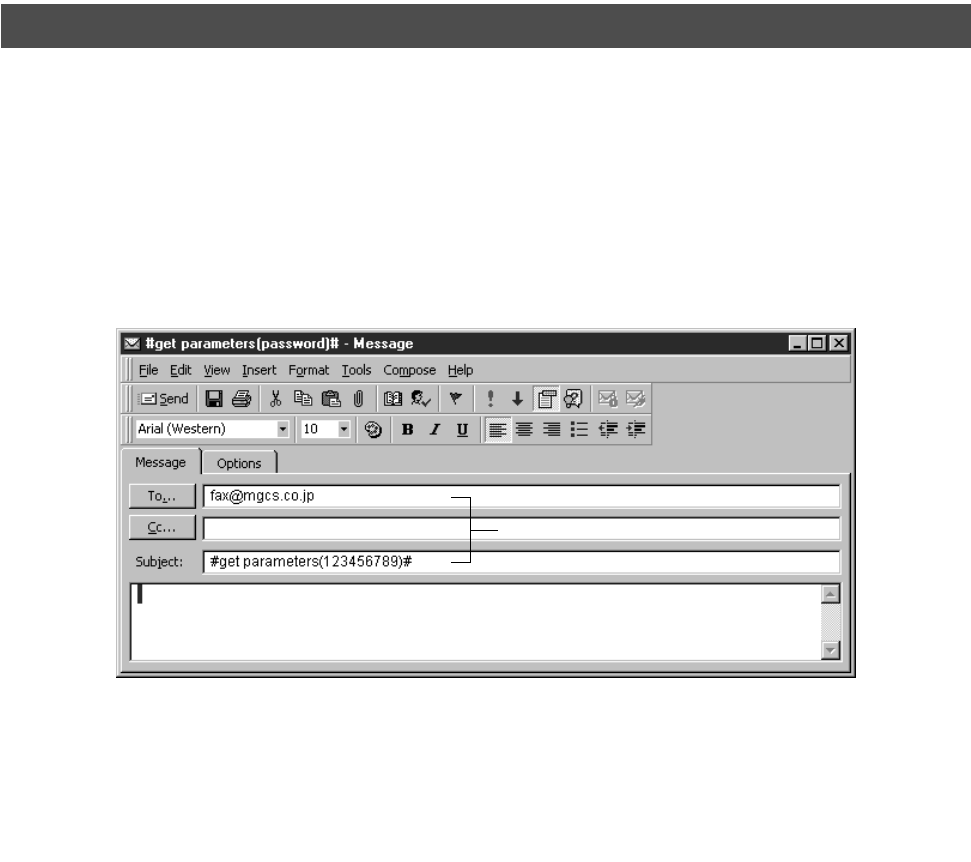
297
DX-600/800
APR 2002
Edition 1.0
To retrieve the existing Internet Parameters, send a plain text email to the your machine’s email address
with the following command in the "Subject" line:
To Retrieve the Internet Parameters for Backup
#get parameters(password)# : where the "password" is the Remote Password programmed in your
machine’s User Parameters (i.e. 123456789). For security, always
input a Remote Password in the User Parameters. If it was not
programmed, signify with "()" (i.e. #get parameters()#).
Make sure that the CC..., Bcc... lines and the body of the email
message is Blank.
(1) To : Your machine’s email address.
From : This field is normally not visible when creating new email message(s).
It is your default email address (email application), for retrieving the Internet
Parameters and for error message notification.
(Can be programmed with the configuration tool of your email program.)
Subject : To Retrieve data, type: #get parameters(password)#
(1)
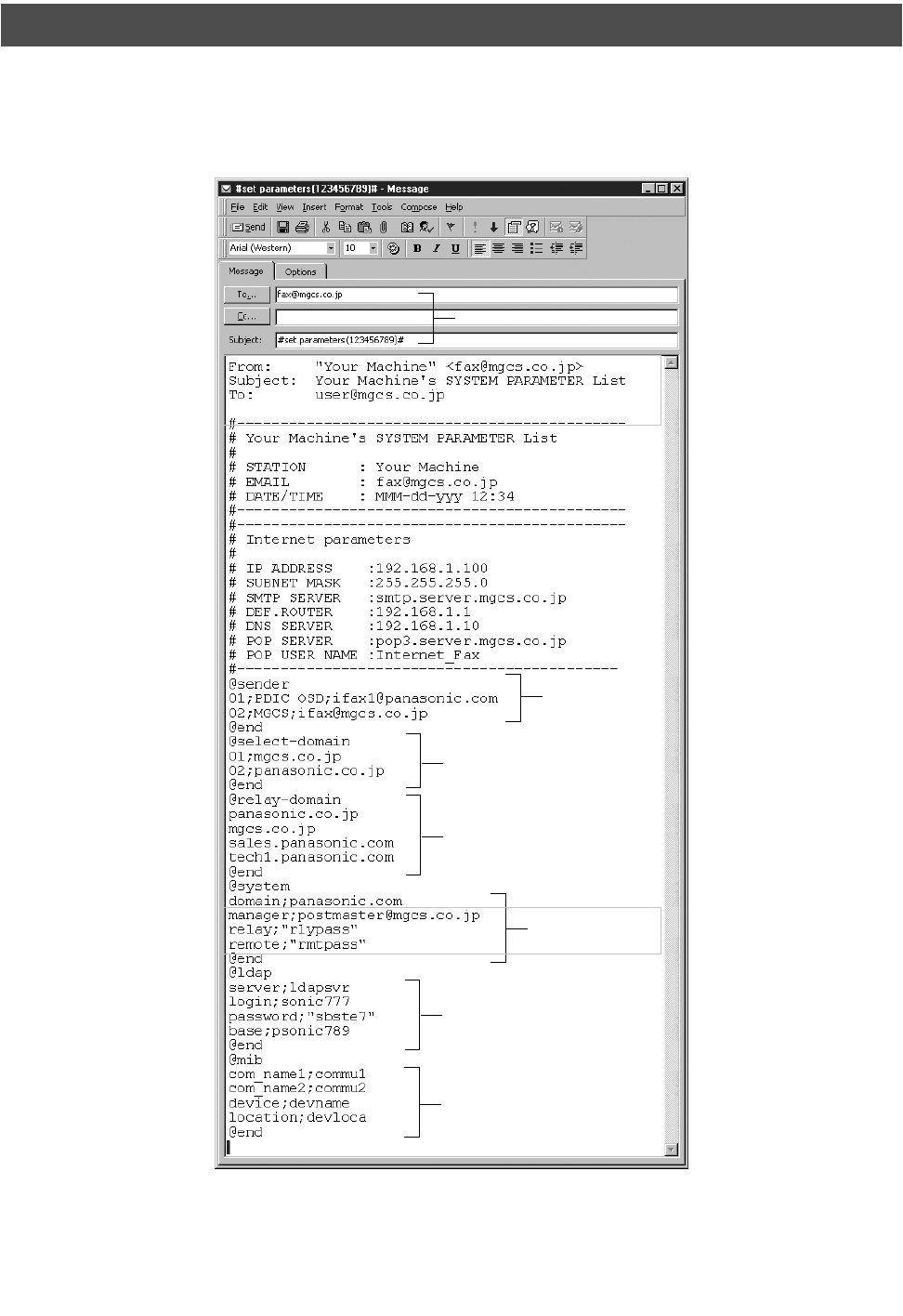
298
DX-600/800
APR 2002
Edition 1.0
To Retrieve the Internet Parameters for Backup
After receiving the email message requesting the Internet Parameters, your machine sends back an email
to the address specified in the "From:" line with the Internet Parameters in the body of the email.
Your Machine s Internet Parameters Email Sample
(1) To : Your email address that was used to retrieve the Internet Parameters.
From : Your machine’s email address.
Subject : Your machine s System Parameter List
(2) @sender to @end : Defines up to 24 User Names and their Email Addresses programmed in your
machine for the Sender Selection in section (2) between @sender to @end block.
(8)
(1)
(2)
(3)
(4)
(5)
(6)
(7)
[Delete this header before sending the email.]

299
DX-600/800
APR 2002
Edition 1.0
To Retrieve the Internet Parameters for Backup
(3) @select-domain to @end : Defines up to 10 alternate Domain Names programmed in your machine for the
Selectable Domains in section (3) between @select-domain to @end block.
(4) @relay-domain to @end : Defines up to 10 Domain Names programmed in your machine that have been
authorized to access your Internet Fax for Relayed XMT Request in section (4)
between @relay-domain to @end block.
(5) @system to @end : Defines the following Internet Parameters programmed in your machine in section
(5) between @system to @end block.
(a) Default Domain
(b) Manager s Email Address
(c) Relay XMT Password
(d) Remote Password
(6) @ldap to@end : Defines the following Internet Parameters programmed in your machine in section
(6) between @ldap to @end block.
(a) LDAP Server Name
(b) LDAP Login Name
(c) LDAP Password
(d) LDAP Search Base
(7) @mib to @end : Defines the following Internet Parameters programmed in your machine in section
(7) between @mib to @end block.
(a) Community Name(1)
(b) Community Name(2)
(c) Device Name
(d) Device Location
(8) : This header must be deleted before the email is sent to your machine for
reprogramming of Internet Parameters.
The information following the "#" sign is ignored by your machine, therefore, you
can leave it as is, or delete it if you wish.
After receiving your machine s email with the Internet Parameters, store the email file as text (.txt) on your
PC for backup purposes.
To change or update the Internet Parameters, follow the steps below:
1. Create a New Email Message, fill out the "To" and "From" Address line and the Subject line information
for section (1) below:
2. Open the backup, Internet Parameter text file. Copy the body text and paste it on the body of the newly
created email message.
3. Delete any headers that may be present in the body of the email, as unsupported data will be rejected.
The information following the "#" sign is ignored by your machine.
4. Edit a parameter and/or add additional Sender Name(s) or Domain Name(s).
5. When finished, use the "File/Save as..." command and save the updated file with ".txt" extension as a
backup.
6. Send the email message to your machine to update the Internet Parameters.
To Edit the Retrieved or Backup Internet Parameters File
To : Your machine’s email address.
From : This field is normally not visible when creating new email message(s).
It is your default email address (email application), for retrieving the Internet
Parameters and for error message notification.
Subject : To Store data, type: #set parameters(password)#
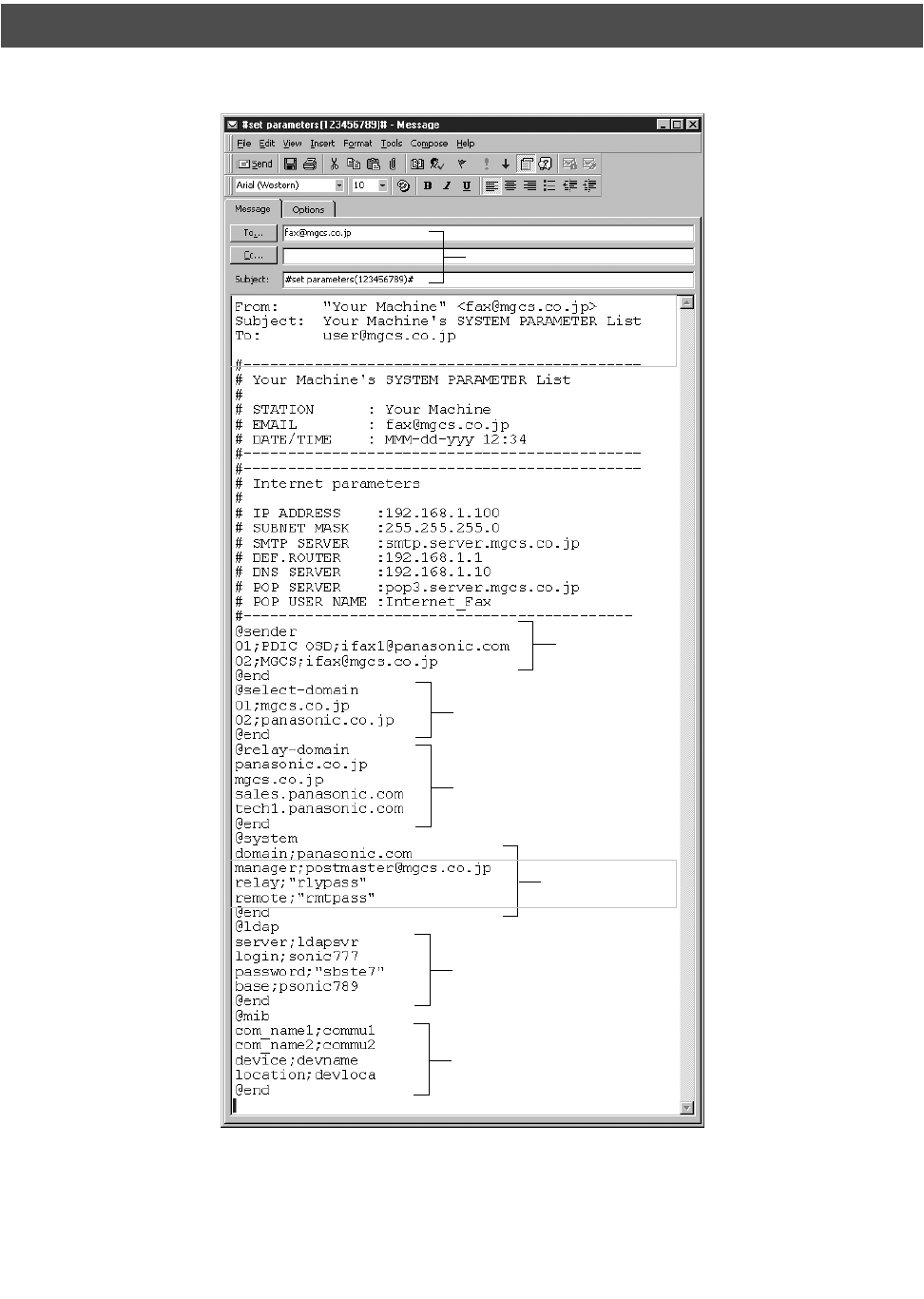
300
DX-600/800
APR 2002
Edition 1.0
To Edit the Retrieved or Backup Internet Parameters File
Your Machine s Internet Parameters Email Sample
(1) To : Your machine’s email address.
From : This field is normally not visible when creating new email message(s).
It is your default email address (email application), for retrieving the Internet
Parameters and for error message notification.
(Can be programmed with the configuration tool of your email program.)
Subject : To Store data, type: #set parameters(password)#
(8)
(1)
(2)
(3)
(4)
(5)
(6)
(7)
[Delete this header before sending the email.]

301
DX-600/800
APR 2002
Edition 1.0
To Edit the Retrieved or Backup Internet Parameters File
(2) @sender to @end : Defines the Sender information to be set in section (2) between @sender to @end
block. Edit, Delete or Register up to 24 User Names and their Email Addresses for
the Sender Selection feature (See page 149).
Separate each data field with a semicolon (;). (If the remaining fields are to remain
blank, insert a semicolon (;) for each blank field)
The data string for each Sender Selection should be defined within a single line.
The syntax is: <Sender Selection Number>;<User Name>;<Email Address>
(a) 01 to 24: Indicates the Sender Selection Numbers
(b) User Name (25-characters maximum)
(c) Email Address (60-characters maximum)
(3) @select-domain to @end : Defines the Selectable Domains to be set in section (3) between @select-domain
to @end block. Register up to 10 alternate Domain Names that can be selected
during manual email addressing. (30-characters maximum)
The syntax is: <Number>;<Domain>
(4) @relay-domain to @end : Defines the Domain Names to be set in section (4) between @relay-domain to
@end block. Register up to 10 Domain Names that have been authorized to
access your Internet Fax for Relayed XMT Request. (30-characters maximum)
(5) @system to @end : Defines the Internet Parameters to be set in section (5) between @system to
@end block. Register the following Internet Parameters.
(a) Default Domain (50-characters maximum).
The syntax is: domain; <Default domain name>
(b) Manager s Email Address (60-characters maximum).
The syntax is: manager; <Manager s Email Address>
(c) Relay XMT Password (10-characters maximum).
The syntax is: relay; <Relay XMT Password>. Quotation marks " " enclosing
the password, is required, as shown in the example above.
(d) Remote Password (10-characters maximum).
The syntax is: remote; <Remote Password>. Quotation marks " " enclosing
the password, is required, as shown in the example above.
(Notice that for the above example, we have changed the Manager s Email
Address, Relay XMT Password and the Remote Password)
(6) @ldap to@end : Defines the LDAP Parameters to be set in section (6) between @ldap to @end
block. Register the following Internet Parameters.
(a) LDAP Server Name (60-characters maximum).
The syntax is: server;<LDAP Server Name>
(b) LDAP Login Name (40-characters maximum).
The syntax is: login;<LDAP Login Name>
(c) LDAP Password (10-characters maximum).
The syntax is: password;<LDAP Password>Quotation marks " " enclosing the
password, is required, as shown in the example above.
(d) LDAP Search Base (40-characters maximum).
The syntax is: base;<LDAP Search Base>
(7) @mib to @end : Defines the MIB to be set in section (7) between @mib to @end block. Register
the following Internet Parameters.
(a) Community Name(1) (32-characters maximum).
The syntax is: com_name1;<Community Name(1)>
(b) Community Name(2) (32-characters maximum).
The syntax is: com_name2;<Community Name(2)>
(c) Device Name(32-characters maximum).
The syntax is: device;<Device Name>
(d) Device Location(32-characters maximum).
The syntax is: location;<Device Location>
(8) : This header must be deleted before the email is sent to your machine for
reprogramming of Internet Parameters.
The information following the "#" sign is ignored by your machine, therefore, you
can leave it as is, or delete it if you wish.
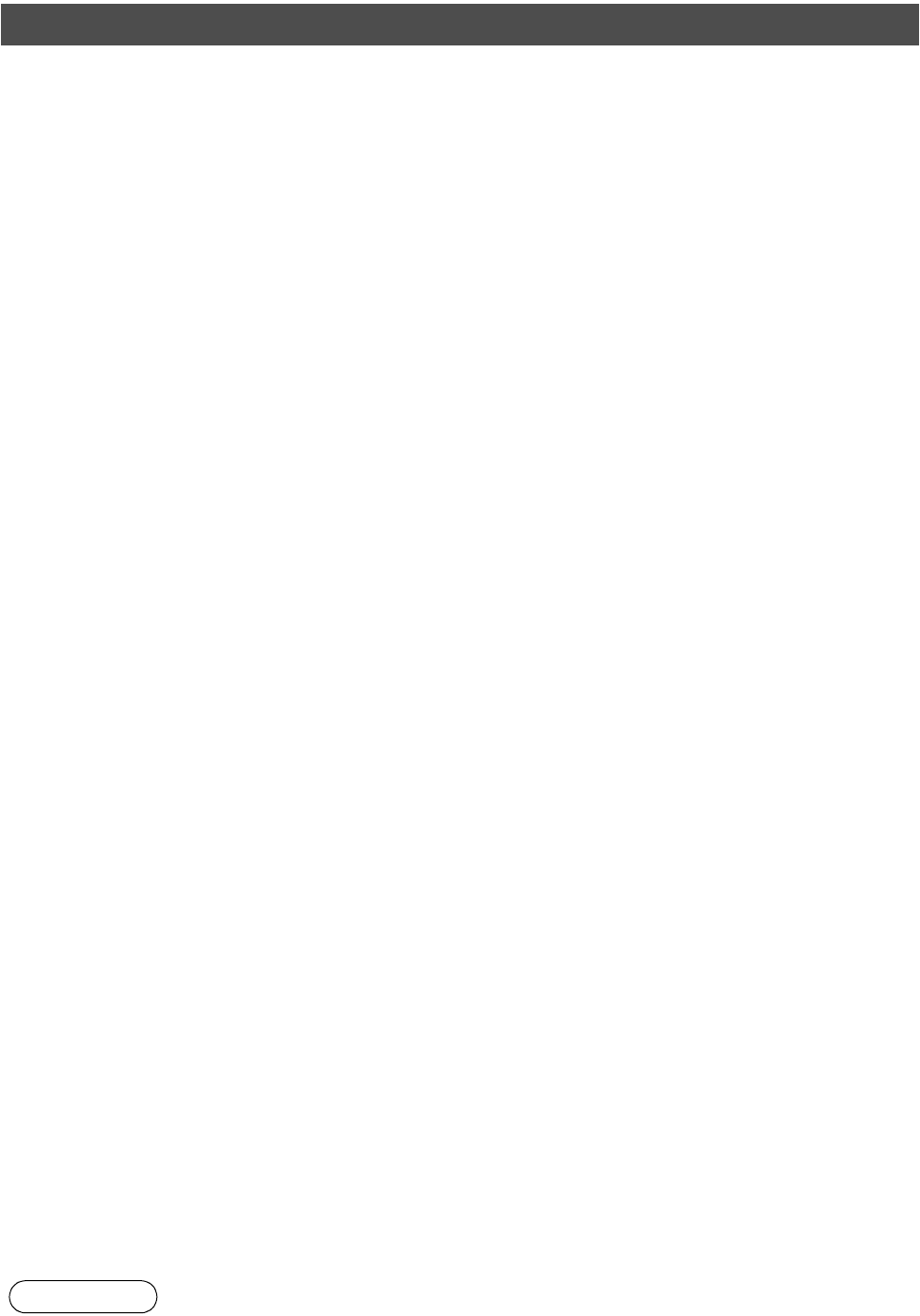
302
DX-600/800
APR 2002
Edition 1.0
This feature provides a convenient and an easy way to Update, Backup or Restore the Phone Book data
right from your PC by sending a text email message to your machine.
Your machine interprets the command that you enter in the "Subject" line of your email message and
performs one of the following functions, it Retrieves or Stores data into the Auto Dialer (Phone Book).
The two types of commands that can be entered in the "Subject" line of your email:
NOTE 1. To activate this feature, change the Fax Parameter No. 158 (PC REMOTE UPDATE) to "Valid".
Using a PC to Update the Auto Dialer Remotely
1) To Store
data, type
:#set abbr(password)# : where the "password" is the Remote Password programmed in
your machine’s User Parameters (i.e. 123456789).
You can program any known unused Auto Dialer location(s)
with this command for the first time, without having to Retrieve
the Phone Book data first. If the desired Auto Dialer location
already contains data, your machine will overwrite the existing
data, therefore, we recommend that you use the Retrieve
command below instead.
To edit existing Auto Dialer locations, refer to pages 65 to 66.
2) To Retrieve
data, type
:#get abbr(123456789)#
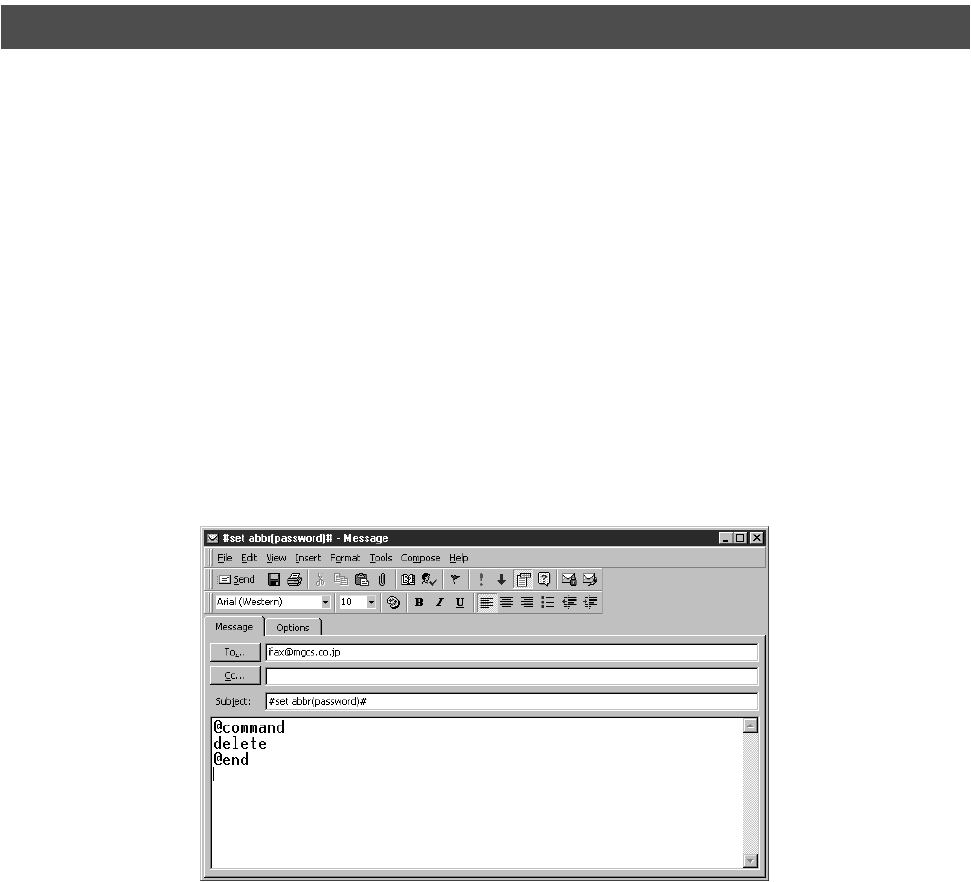
303
DX-600/800
APR 2002
Edition 1.0
If you wish to delete the entire Auto Dialer data in your machine, type the following command in the body of
the email message:
@command
delete
@end
This command can also be inserted before the @begin to @end block, to erase the entire Auto Dialer data
first, then reprogram it with new data.
This method will also prevent the "Overwrite Warning Message" that is sent back from your machine, when
the current Auto Dialer station is overwritten.
To erase the entire Auto Dialer data, type the following command in the "Subject" line of your email:
Deleting the Entire Auto Dialer
#set abbr(password)# : where the password is the Remote Password programmed in your
machine’s User Parameters.
Retrieve and backup the existing data onto your PC first by following
the procedures for Retrieving and Editing.
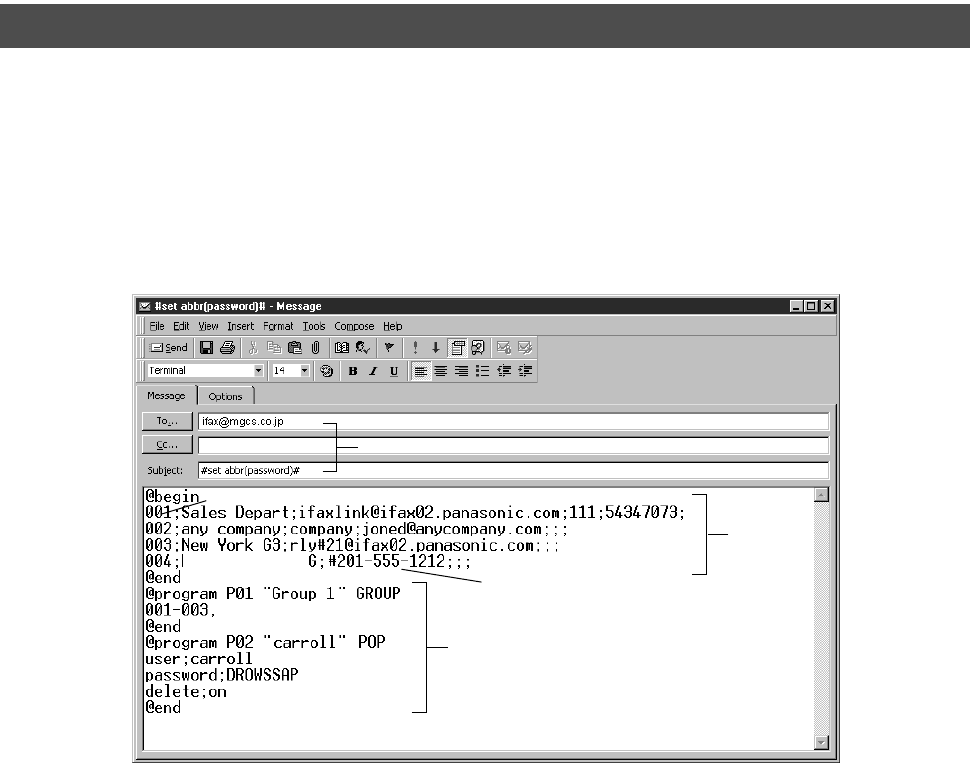
304
DX-600/800
APR 2002
Edition 1.0
Create a script in the message body of a plain text email and send it to your machine’s email address.The
"Subject" line of the email must be as follows:
The script sample to program the One-Touch/ABBR. No. for the first time is shown in the illustration below:
First Time Remote Programming of One-Touch/ABBR. No. Sample
To Program One-Touch/ABBR. No. for the First Time
#set abbr(password)# : where the password is the Remote Password programmed in your
machine’s User Parameters.
(1)
(a)
(a)
(d) (e)
(f)
(f)
(g)
(h)
(b) (c)
(b) (c) (d) (e)
(2)
(3)
Headquarters
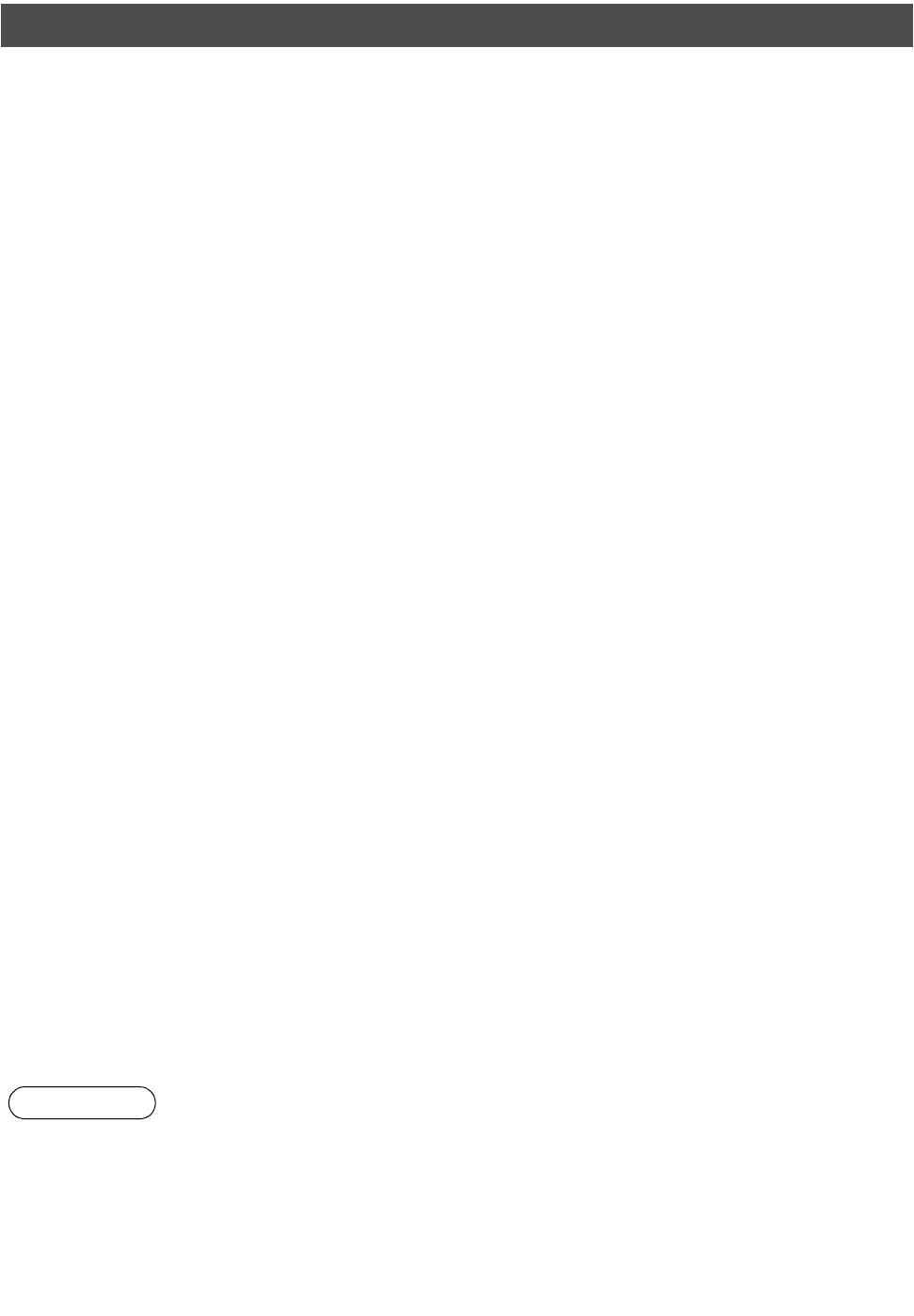
305
DX-600/800
APR 2002
Edition 1.0
To Program One-Touch/ABBR. No. for the First Time
Explanation of Contents
NOTE 1. If a POP user account is programmed into the P1 to P4 program keys, the data programmed
for this key cannot be deleted, even when the delete command is specified.
2. The email address and the telephone number cannot be programmed via email when:
One-Touch Number has been used for communication reservation.
Received documents are stored in the image data memory of the machine.
While the machine is communicating or printing.
3. When the email address and telephone number are programmed via email, a program result
email is sent back.
4. Some email applications automatically insert a line feed in the middle of a line when the
number of characters in a line exceed a specific number. Turn "Off" the automatic line feed, o
r
define the number of characters per line to prevent a line feed, or the data will be ignored.
(1) To : Your machine’s email address.
From : This field is normally not visible when creating new email message(s).
It is your default email address (email application), for retrieving the Phone Book
data and for error message notification.
(Can be programmed with the configuration tool of your email program.)
Subject : To Store data, type: #set abbr(password)#
To Retrieve data, type: #get abbr(password)#
(2) @begin to @end block : Defines the data to be set into the Phone Book between @begin to @end block.
Separate each data field with a semicolon (;). (If the remaining fields are to remain
blank, insert a semicolon (;) for each blank field)
The data string for each station should be defined within a single line.
(a) Entry-number: One-Touch, ABBR. No. or Program Keys to be programmed
001 to 100: indicates ABBR. No. 001 to 100 (100 stations maximum)
1001 to 1028: indicates One-Touch numbers from 01 to 28
2001 to 2004: indicates Program Keys (P1 to P4 programmed as
One-Touch dialing number)
(b) Station-name: Name of the station being programmed (15 alpha-numeric
characters maximum)
(c) Station-address: email address or telephone number of the station being
programmed
(d) Routing-subaddress: sub-address to be used for routing (20-digit maximum)
(e) Routing-id-number: TSI to be used for routing (20-digit maximum)
(f) The End Receiving Station s telephone number is entered after the hash sign
(#).
(3) @program to @end : Defines the data to be set into Program Keys as a Group Key or POP Access Key
between @program to @end block.
(a) Program Key: P01 - P04
(b) Station-name as a Group Key: Name of the station being programmed (15
alpha-numeric characters maximum)
(c) GROUP: The syntax used to set the Program Key as a Group Key
(d) Entry-number: One-Touch, ABBR. No. or Program Keys to be programmed
001 to 100: indicates ABBR. No. 001 to 100 (100 stations maximum)
1001 to 1028: indicates One-Touch numbers from 01 to 28
2001 to 2004: indicates Program Keys (P1 to P4 programmed as
One-Touch dialing number)
(e) POP: The syntax used to set the Program Key as a POP Access Key
(f) POP User-name: Name of the station being programmed (40 alpha-numeric
characters maximum)
(g) POP Password: POP Password (10 alpha-numeric characters maximum)
(h) Set whether the emails on the POP Server are deleted after retrieving the
emails.
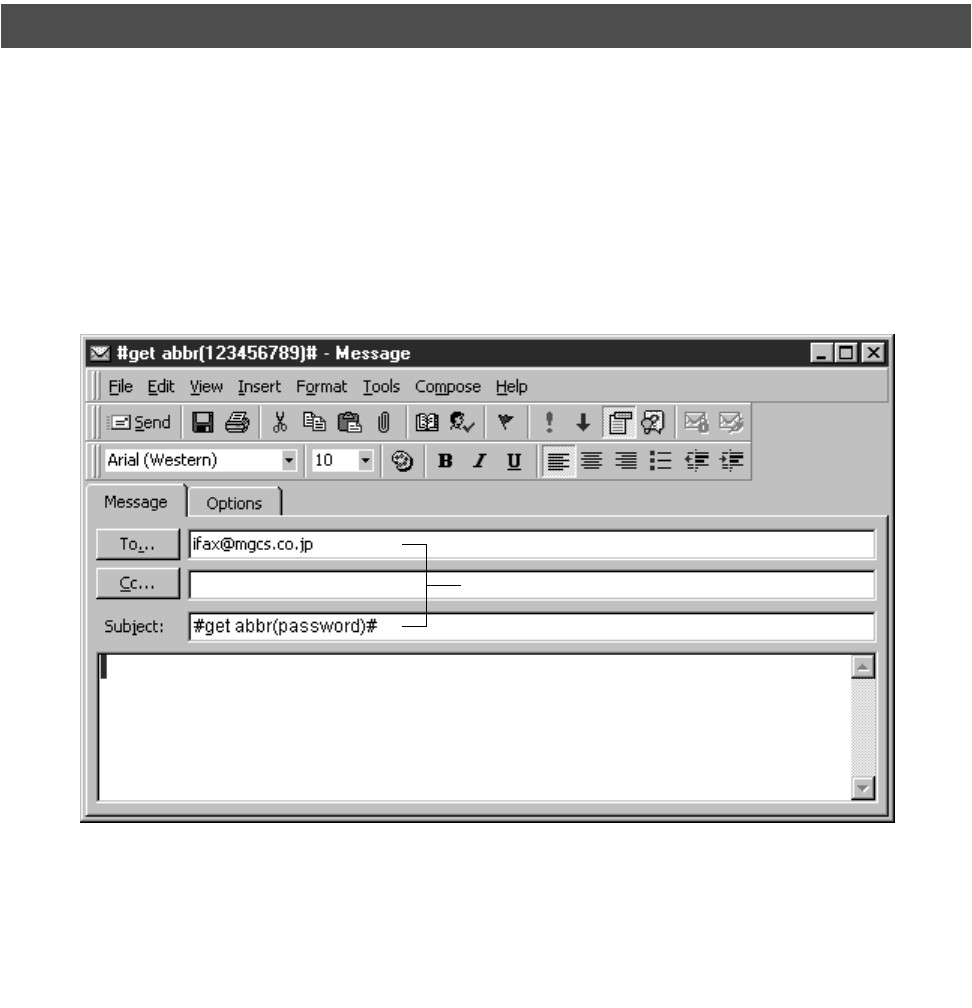
306
DX-600/800
APR 2002
Edition 1.0
To retrieve the existing auto dialer data, send a plain text email to your machine’s email address with the
following command in the "Subject" line:
Make sure that the Cc, Bcc lines and the body of the email message is Blank.
Retrieving One-Touch/ABBR. No. Data Sample
To Retrieve One-Touch/ABBR. No. Data for Backup
#get abbr(password)# : where the "password" is the Remote Password programmed in your
machine’s User Parameters (i.e. 123456789).
(1) To : Your machine’s email address.
From : This field is normally not visible when creating new email message(s).
It is your default email address (email application), for retrieving the One-Touch/
ABBR. No. data and for error message notification.
(Can be programmed with the configuration tool of your email program.)
Subject : To Retrieve data, type: #get abbr(password)#
(1)
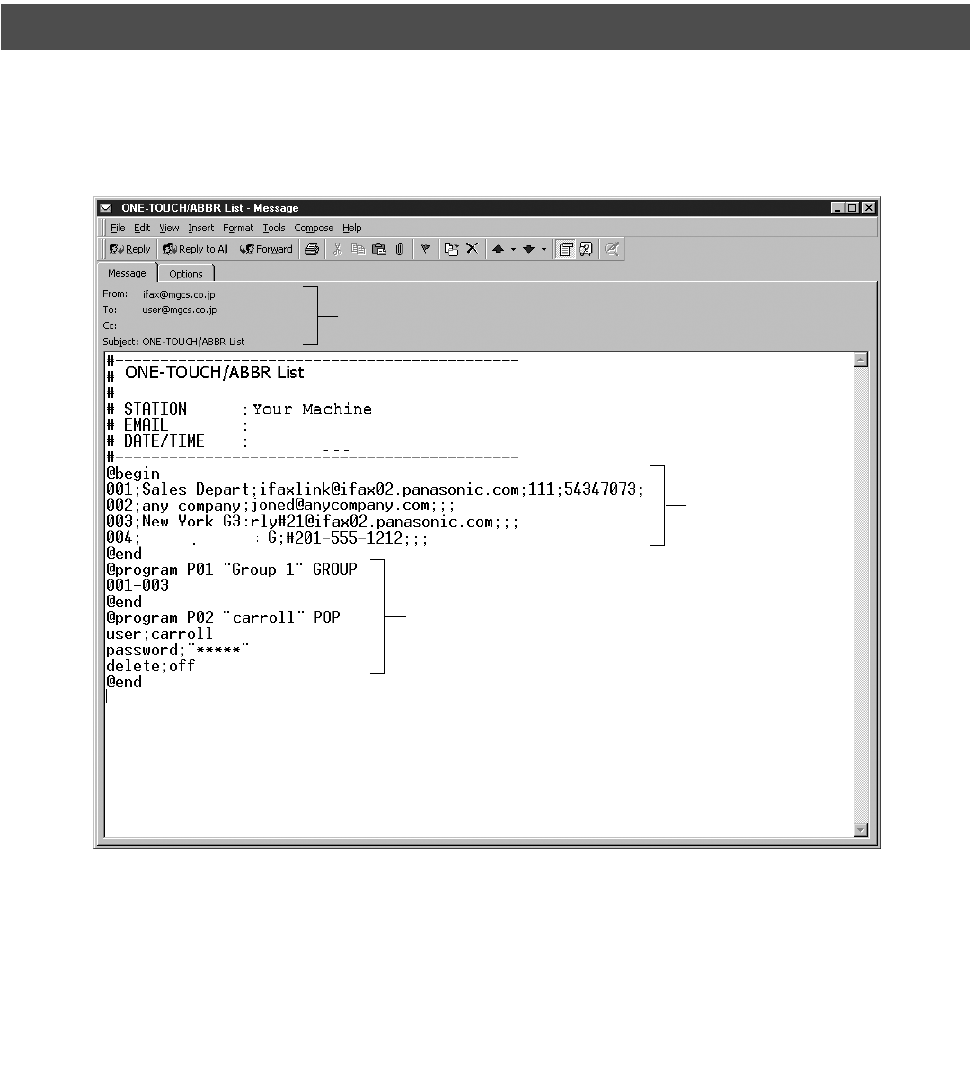
307
DX-600/800
APR 2002
Edition 1.0
To Retrieve One-Touch/ABBR. No. Data for Backup
After receiving the email message requesting the existing auto dialer data, your machine sends back an
email to the address specified in the "From:" line with the auto dialer information in the body of the email.
Your Machine s Auto Dialer Email Sample
(1) To : Your email address that was used to retrieve the Auto Dialer data.
From : Your machine’s email address.
Subject : ONE-TOUCH/ABBR. List
(2) @begin to @end block : Defines One-Touch Keys, Abbreviated Dialing Numbers and Program Keys stored
as a One-Touch Key programmed in your machine in section (2) between @begin
to @end block.
(3) @program to @end : Defines Program Keys stored as a Group Key or POP Access Key programmed in
your machine in section (3) between @program to @end block.
(1)
(2)
(3)
fax@mgcs.co.jp
MMM-dd-yyyy 14:15
Headquarters
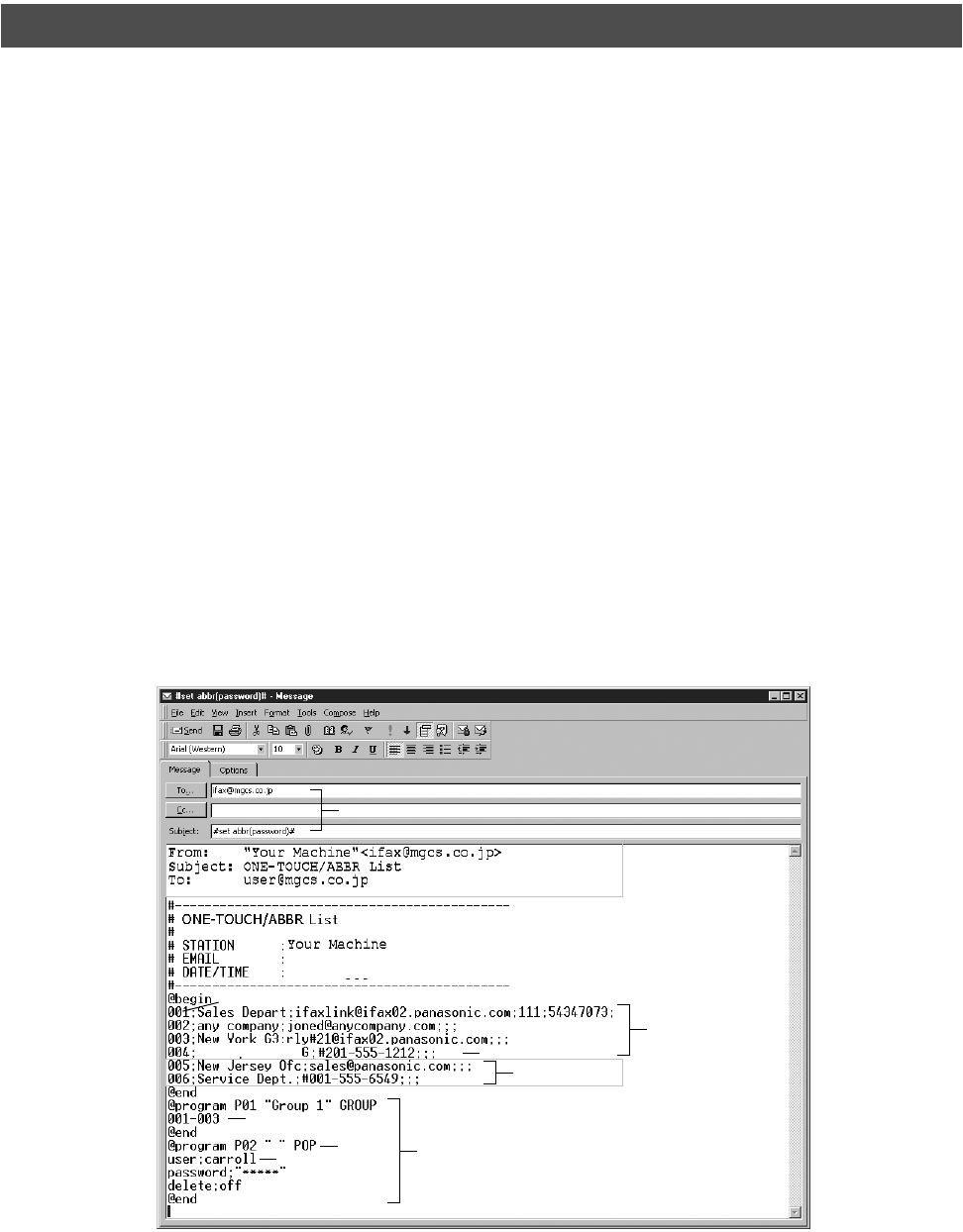
308
DX-600/800
APR 2002
Edition 1.0
After receiving your machine email with the auto dialer data, store the email file as text (.txt) on your PC for
backup purposes.
To change or update the auto dialer, follow the steps below:
1. Create a New Email Message, fill out the "To" and "From" Address line and the Subject line information
for section (1) below:
2. Open the backup, auto dialer text file. Copy the body text and paste it on the body of the newly created
email message.
3. Delete any headers that may be present in the body of the email, as unsupported data will be rejected.
The information following the "#" sign is ignored by your machine.
4. Edit and/or add additional One-Touch/ABBR. No. stations.
5. When finished, use the "File/Save as..." command and save the updated file with ".txt" extension as a
backup.
6. Send the email message to your machine to update the auto dialer.
Your Machine s Auto Dialer Email Sample
To Edit the Retrieved or Backup One-Touch/ABBR. No. Data File
To : Yo ur m a c hin e ’s email address.
From : This field is normally not visible when creating new email message(s).
It is your default email address (email application), for retrieving the One-Touch/
ABBR. No. data and for error message notification.
Subject : To Store data, type: #set abbr(password)#
(1)
(5)
(a)
(a)
(d)
(e)
(f)
(g)
(h)
(b) (c)
(b) (c) (d) (e)
(f)
(2)
(4)
(3)
[Delete this header before sending email]
fax@mgcs.co.jp
MMM-dd-yyyy
Headquarters

309
DX-600/800
APR 2002
Edition 1.0
To Edit the Retrieved or Backup One-Touch/ABBR. No. Data File
(1) To : Your machine’s email address.
From : This field is normally not visible when creating new email message(s).
It is your default email address (email application), for retrieving the One-Touch/
ABBR. No. data and for error message notification.
(Can be programmed with the configuration tool of your email program.)
Subject : To Store data, type: #set abbr(password)#
(2) @begin to @end block : Defines the One-Touch Keys, Abbreviated Dialing Numbers and Program Keys
stored as a One-Touch Key to be set in section (2) between @begin to @end
block.
Edit, Delete or Register the information.
Separate each data field with a semicolon (;). (If the remaining fields are to remain
blank, insert a semicolon (;) for each blank field)
The data string for each station should be defined within a single line. The syntax
is:<Entry-number>;<Station-name>;<Station-address>;<Routing-
subaddress>;<Routing-id-number>
(a) Entry-number: One-Touch, ABBR. No. or Program Keys to be programmed
001 to 100: indicates ABBR. No. 001 to 100 (100 stations maximum)
1001 to 1028: indicates One-Touch numbers from 01 to 28
2001 to 2004: indicates Program Keys (P1 to P4 programmed as
One-Touch dialing number)
(b) Station-name: Name of the station being programmed (15 alpha-numeric
characters maximum)
(c) Station-address: email address or telephone number of the station being
programmed
(d) Routing-subaddress: sub-address to be used for routing (20-digit maximum)
(e) Routing-id-number: TSI to be used for routing (20-digit maximum)
(f) The End Receiving Station s telephone number is entered after the hash sign
(#).
(3) @program to @end : Defines the Program Keys stored as a Group Key or POP Access Key to be set in
section (3) between @program to @end block.
Edit, Delete or Register the information.
(a) Program Key: P01 - P04
(b) Station-name as a Group Key: Name of the station being programmed (15
alpha-numeric characters maximum)
(c) GROUP: The syntax used to set the Program Key as a Group Key
(d) Entry-number: One-Touch, ABBR. No. to be programmed
001 to 100: indicates ABBR. No. 001 to 100 (100 stations maximum)
1001 to 1028: indicates One-Touch numbers from 01 to 28
2001 to 2004: indicates Program Keys (P1 to P4 programmed as
One-Touch dialing number)
(e) POP:The syntax used to set the Program Key as a POP Access Key.
(f) POP User-name: Name of the POP user account (40 alpha-numeric characters
maximum)
(g) POP Password: POP Password (10 alpha-numeric characters maximum)
(h) Set whether the emails on the POP Server are deleted after retrieving the
emails.
(4) These 2 ABBR. No. stations were added to the list.
(5) This header must be deleted before the email is sent to your machine for reprogramming of One-Touch/ABBR. No.
The information following the "#" sign is ignored by your machine, therefore, you can leave it as is or delete it if you
wish.

310
DX-600/800
APR 2002
Edition 1.0
To retrieve the existing Journal data, send an email to your machine’s email address with the following
command in the "Subject" line:
The Journal will be send back to the originating station s email address.
After receiving the journal, use a fixed width font (i.e. Courier), in order to align the received journal s
contents on the PC.
A separate email message is sent by your machine, an "Internet Fax Return Receipt" to the Manager s
email address programmed in the User Parameters, informing of the Journal transfer.
NOTE 1. To activate this feature, change the Fax Parameter No. 158 (PC REMOTE UPDATE) to "Valid".
Using Email to Retrieve the Journal
#get jnl(password)# : where the "password" is the Remote Password programmed in your
machine’s User Parameters (i.e. 123456789).
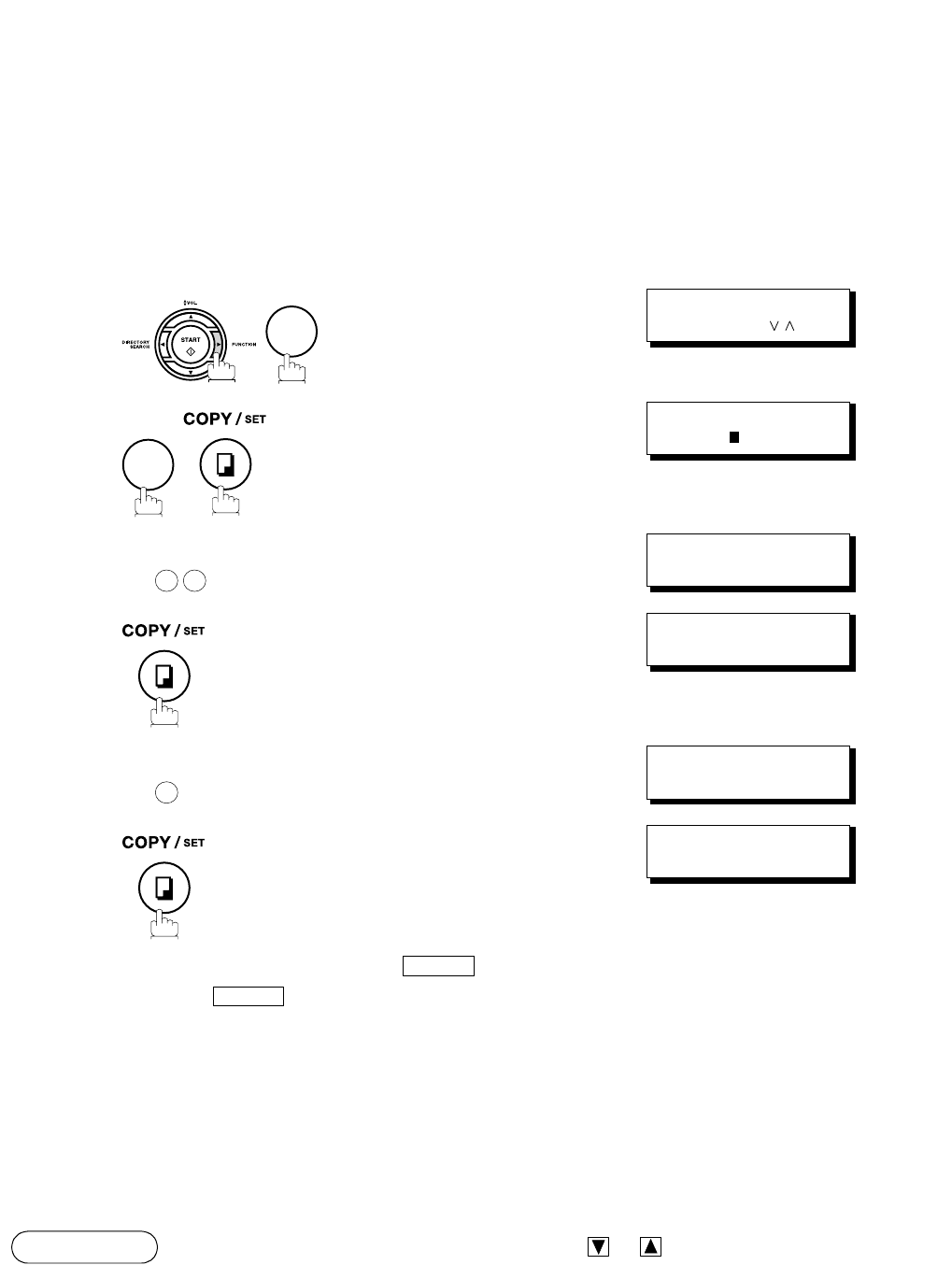
311
DX-600/800
APR 2002
Edition 1.0
8.11. Customizing Your Machine
Your facsimile machine has a variety of adjustabl e Fax Parameters. These parameters, listed in the
Parameter Table, are preset for you a nd d o not need to be chang ed. If you do want to mak e a change, read
the table careful ly. Some paramete rs, suc h as the Resoluti on and Contrast parameters, can be temporaril y
change d by simp le key op eration just befor e a tr ansmi ss io n i s made. When t he tr ansmis sion end s,
howev er, th ese parameters return to thei r preset values (Home positi on). Other parameters can only be
changed by the pr oc edur e desc ribed below.
NOTE
1. To scroll the Fax Parameters in Step 2 or 4, press or .
Setting the Fax Parameters
1
SET MODE (1-8)
EN TER NO. OR
2
FA X PARAME TER(01-174)
FA X PARAME TER(01-174)
NO.=
3Enter Fax Parameter numb er fr om the Parameter Table.
Ex: for CONTRAST NO.= 01
401 CONTRAST
1:NO RMAL
5Enter th e new setting value .
Ex: for LIGHTER
01 CONTRAST
2:LIGHTER
6
To set another parameter, press s to return to ste p
3 or press to return to standby.
02 RESOLUTION
1:STANDARD
7
4
01
2
CLEAR
STOP
General Description
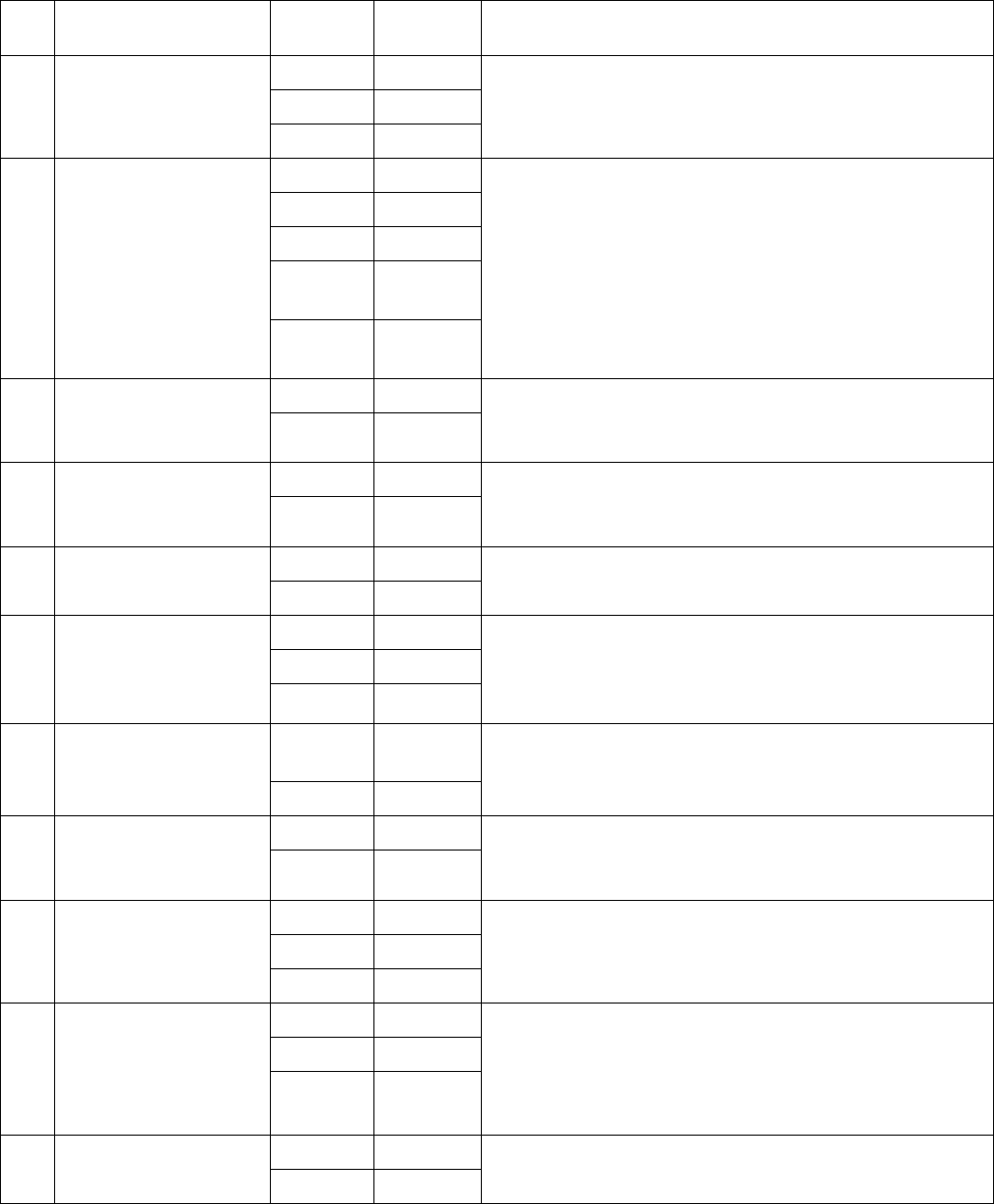
312
DX-600/800
APR 2002
Edition 1.0
Fax Parameter Table
No. Parameter Setting
Number Setting Comments
01 CONTRAST *1 Normal Setting the home position of the CONTRAST key.
2 Lighter
3Darker
02 RESOLUTION 1 Standard Setting the home position for the RESOLUTION.
*2 Fine
3S-Fine
4 Halftone
(Fine)
5 Halftone
(S-Fine)
04 STAMP *1 Off Setting the home position of the STAMP key.
To select the stamp function when document is stored
in memory, see Fax Parameter No. 28.
2On
05 MEMORY 1 Off Setting the home position for memory transmission/
copy mode. (This setting can be temporarily changed
by using F8-9 (MEMORY XMT))
*2 On
06 DIALING METHOD 1 Pulse Selecting the dialing method.
*2 Tone
07 HEADER PRINT *1 Inside Selecting the printing position of the header.
Inside : Inside TX copy area.
Outside: Outside TX copy area.
No Print: Header is not printed.
2Outside
3No Print
08 HEADER FORMAT *1 Logo, ID
No. Selecting the header format.
2From To
09 RCV’D TIME PRINT *1 Invalid Selecting whether the machine prints the received
date & time, remote ID, percentage of reduction and
page number on the bottom of each received page.
2Valid
10 KEY/BUZZER
VOLUME 1 Off Selecting the volume of the Key/Buzzer tone.
*2 Soft
3Loud
12 COMM. JOURNAL 1 Off Selecting the home position of printout mode for
COMM. Journal Off/Always/INC.
Off : Does not print
Always : Always prints
Inc. Only: Prints only when communication has failed.
2Always
*3 Inc. Only
13 AUTO JOURNAL
PRINT 1 Invalid Selecting whether the machine prints the journal
automatically after every 32 transactions.
*2 Valid
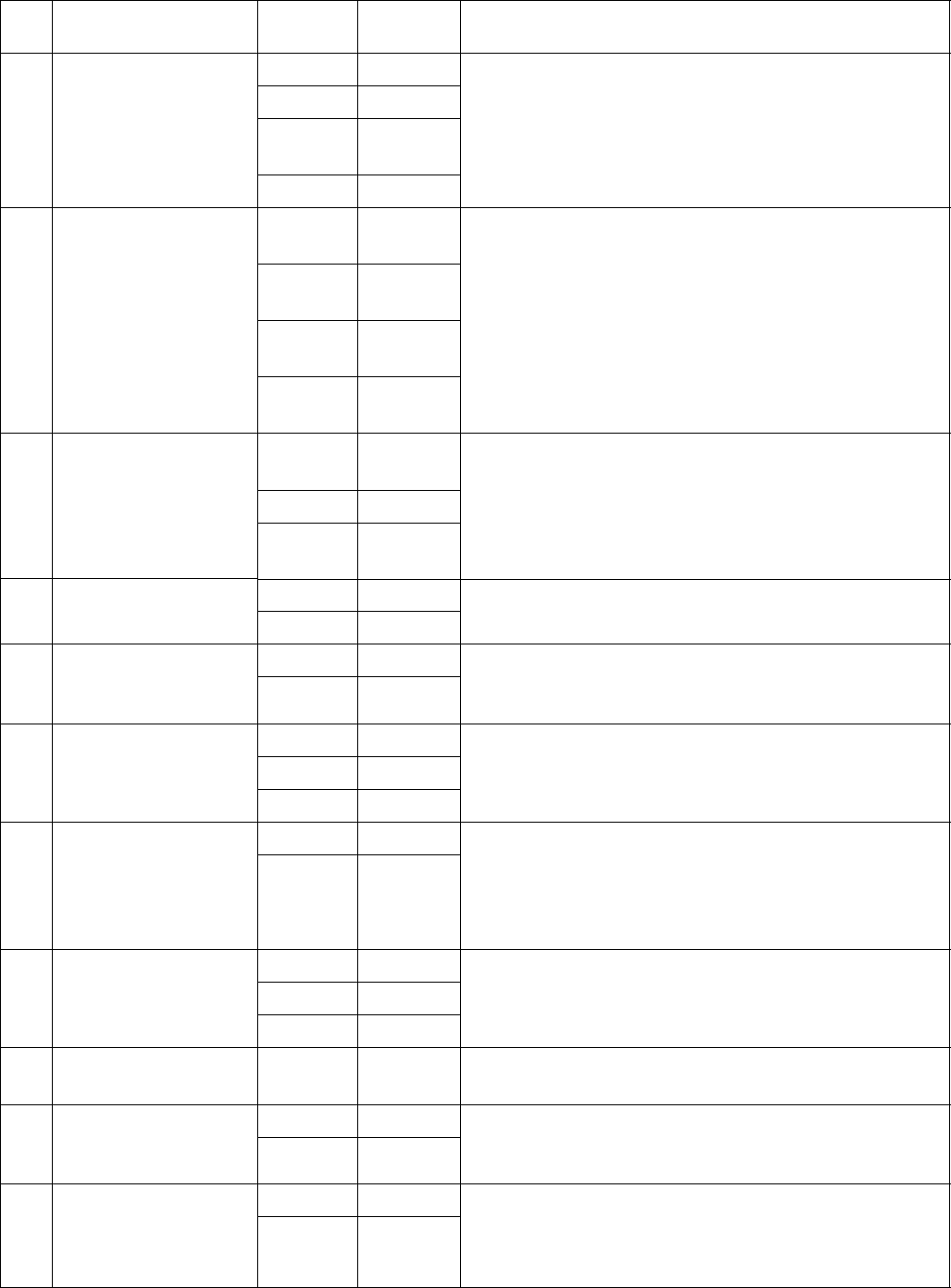
313
DX-600/800
APR 2002
Edition 1.0
17 RECEIVE MODE 1 TEL Setting the receive mode.
*2 FAX
3 FAX/TEL
SW.
4TAM/FAX
18 OPERATOR CALL
TIMER *1 20
sec. Selecting the length of time that your machine signals
(rings) for an incoming voice call in Fax/Tel Auto
Switching mode.
230
sec.
340
sec.
450
sec.
19 OGM LENGTH
(TAM I/F) 11
sec. Setting for the OGM length of your TAM from 1 to 60
seconds. The machine will not start to detect
SILENCE until the time setting has lapsed.
(Default = 20 sec.)
--- ---
60 60
sec.
20 SILENT DETECTION
(TAM I/F) 1 Invalid Selecting the Silent Detection Mode.
*2 Valid
22 SUBSTITUTE RCV 1 Invalid Selecting whether the machine receives to memory
when recording paper runs out, toner runs out or
recording paper is jammed.
*2 Valid
23 RECORDING PAPER
SIZE 1 A4 Setting the recording paper size installed in your
machine.
*2 Letter
3 Legal
24 PRINT REDUCTION 1 Fixed Selecting print reduction mode.
Fixed:Reduce received document according to setting
of Parameter No. 25.
Auto :Reduce received document according to the
length of received documents.
*2 Auto
25 REDUCTION RATIO 70 70% Selecting fixed print reduction ratio from 70% to 100%.
This parameter functions only when fixed print
reduction is selected on Fax Parameter No. 24.
---- ----
*100 100%
26 POLLING
PASSWORD (----) Setting a 4-digit password for secured polling.
27 POLLED FILE SAVE *1 Invalid Selecting whether the machine retains the polled
document in memory even after the document is
polled once.
2 Valid
28 STAMP AT MEM.
XMT 1 Invalid Selecting whether the machine stamps the original
documents when storing the documents into memory.
(Depending on the Stamp setting on the Control
Panel)
*2 Valid
No. Parameter Setting
Number Setting Comments
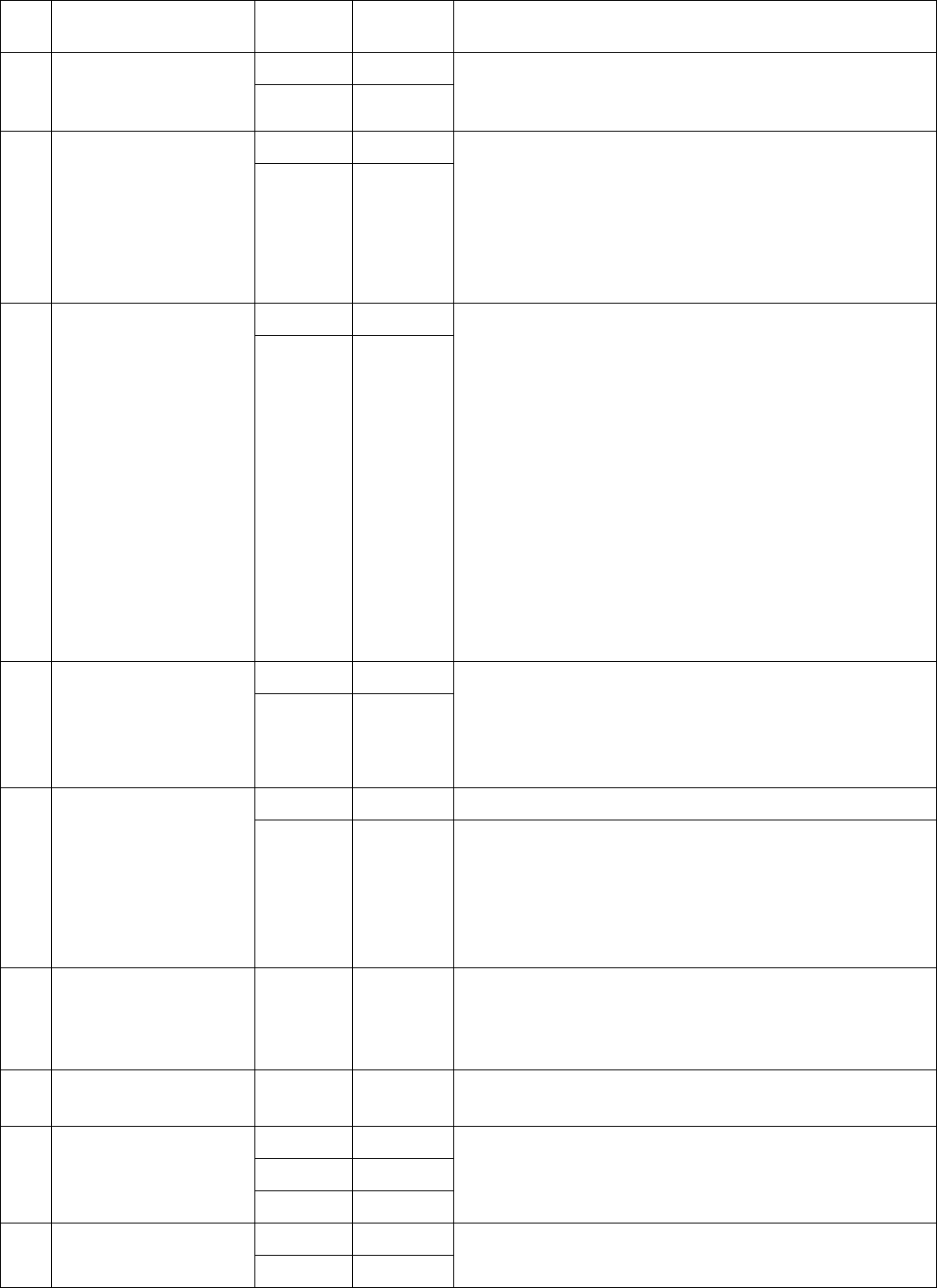
314
DX-600/800
APR 2002
Edition 1.0
31 INCOMPLETE FILE
SAVE *1 Invalid Selecting whether the machine retains the document
in memory if the document is not successfully
transmitted.
2Valid
32 COPY REDUCTION
z1 Manual Selecting whether the machine performs the copy
reduction ratio automatically or manually.
Manual :The machine will prompt you for the Zoom
ratio (100% to 70%) when making copies.
Auto :The machine will automatically determine the
reduction ratio according to the length of the
original document.
*2 Auto
34 ENERGY SAVER
MODE 1 Off To reduce the power consumption in standby, select
either Energy-Saver or Sleep mode and specify the
Delay Time (1 to 120 minutes) for the machine to enter
into the selected mode.
The Delay Timer setting is only available in the
Energy-Saver or Sleep Modes.
Off : The unit will remain in standby
mode and consume more energy
than when in Energy-Saver or
Sleep modes.
Energy-Saver Mode: Saves energy by consuming
less power than when in
standby mode by turning off the
fuser unit after the specified
time.
2 Energy-
Saver
35 DAYLIGHT TIME 1 Invalid Selecting whether the clock adjusts for Daylight
Saving Time automatically. The built-in clock will
advance 1 hour at 2:00 am on the first Sunday in April
and fallback 1 hour at 2:00 am on the last Sunday in
October.
*2 Valid
36 RING PATTERN
DETECT (DRD)
(See Note 2)
*1 Invalid All ring patterns.
2 Valid Select a ring pattern for automatic answering.
1: A Standard ring pattern.
2: B Double ring pattern.
3: C Triple ring pattern (Short-Short-Long).
4: D All other triple ring patterns, except the
type C described above.
37 RCV TO MEMORY (----) Enter a 4-digit password used to print out the received
document in memory by using F8-5 (RCV TO
MEMORY). When F8-5 is set to On, this parameter
will not be shown on the LCD display.
38 ACCESS CODE (----) Enter a 4-digit Access Code to secure the machine
from unauthorized use.
39 PIN CODE ACCESS *1 None Selecting the access method (Prefix or Suffix) to dial a
number with PIN Code.
2Suffix
3 Prefix
42 CONF. POLLED FILE
SAVE *1 Invalid Selecting whether the machine saves the confidential
polled file even after the file is polled once.
2Valid
No. Parameter Setting
Number Setting Comments
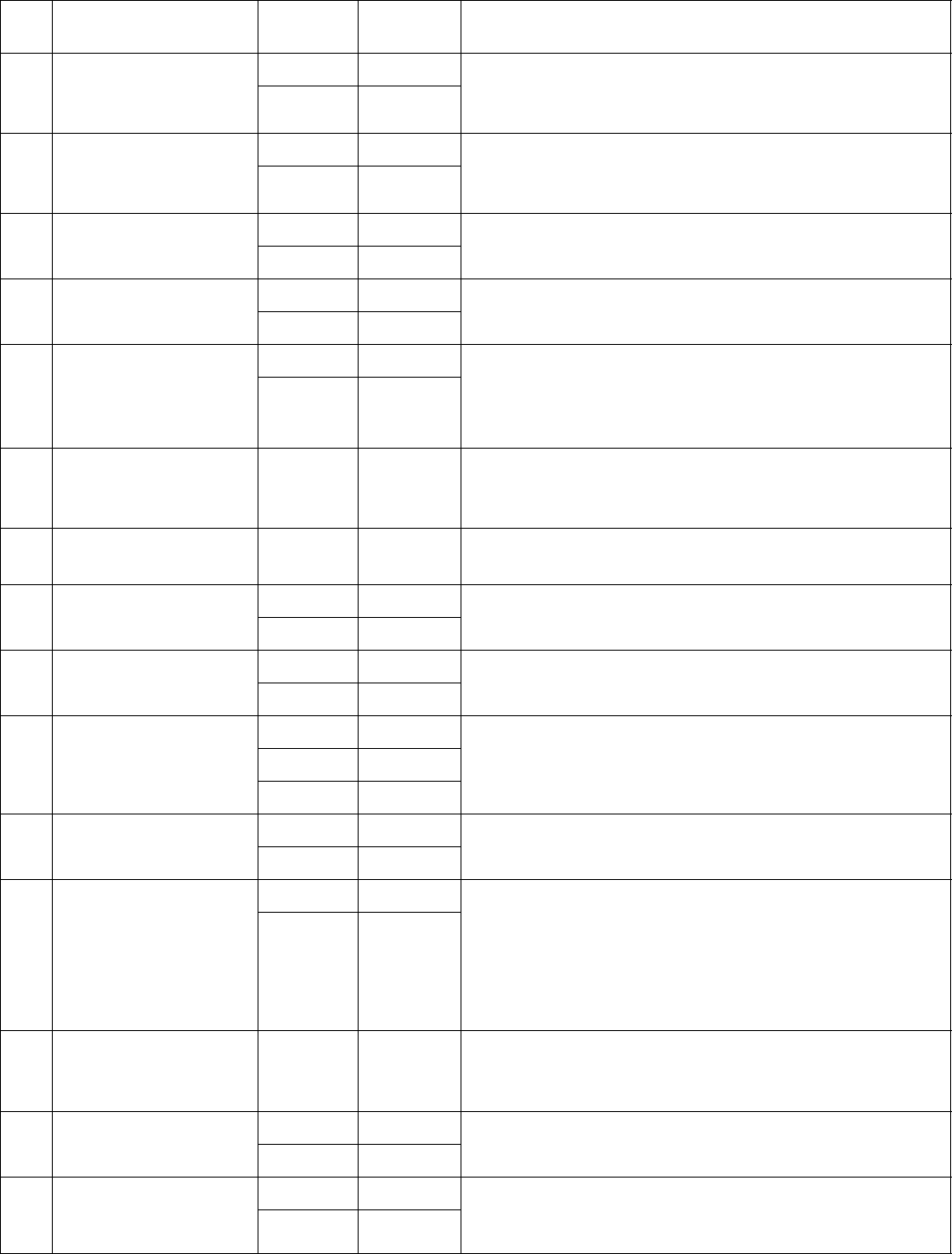
315
DX-600/800
APR 2002
Edition 1.0
43 PASSWORD-XMT *1 Off Setting a 4-digit XMT-Password and selecting whether
the machine performs and checks the XMT-Password
of the receiving station when transmitting.
2On
44 PASSWORD-RCV *1 Off Setting a 4-digit RCV-Password and selecting whether
the machine performs and checks the RCV-Password
of the transmitting station when receiving.
2On
46 SELECT RCV *1 Invalid Selecting whether the machine performs selective
reception.
2 Valid
47 REMOTE
RECEPTION 1 Invalid Selecting whether or not the machine accepts remote
reception command.
*2 Valid
51 REMOTE
DIAGNOSTIC *1 Invalid Selecting whether or not the machine accepts to
update the firmware or Remote Diagnostics from the
remote station. Please ask your Panasonic Authorized
Dealer for details.
2 Valid
52 DIAGNOSTIC
PASSWORD (----) Setting the password for Remote Diagnostic Mode.
Please ask your Panasonic Authorized Dealer for
details.
53 SUB-ADDRESS
PASSWORD (----) Setting a 20-digit password for secured sub-address
communication.
54 FAX FORWARD *1 Invalid Selecting whether the machine performs Fax
Forwarding to the specified destination.
2 Valid
56 COVER SHEET *1 Off Setting the home position of the Cover Sheet
parameter in the Select Mode.
2On
58 LANGUAGE *1 A-English Selecting the language to be shown on the display
and reports.
2 C-French
3 Spanish
65 PRINT COLLATION 1 Invalid Selecting whether the machine prints out documents
in sequence.
*2 Valid
82 QUICK MEMORY
XMT 1 Invalid Selecting whether the machine performs Quick
Memory Transmission.
Invalid: Stores all documents into memory first before
dialing the telephone number.
Valid : Starts dialing the telephone number
immediately after storing the first page.
*2 Valid
99 MEMORY SIZE
(Flash Memory) - - Displays the amount of base and optional memory
installed.
(Base Memory + Optional Memory)
140 LAN RELAY XMT
REQUEST *1 Invalid Selecting whether the machine performs LAN Relay
XMT Request.
2 Valid
142 RELAY XMT
(a.k.a. LAN RELAY
STATION on UF-770i)
1 Invalid Selecting whether the machine accepts and performs
G3 relayed transmission. (Relay Station Functions)
*2 Valid
No. Parameter Setting
Number Setting Comments
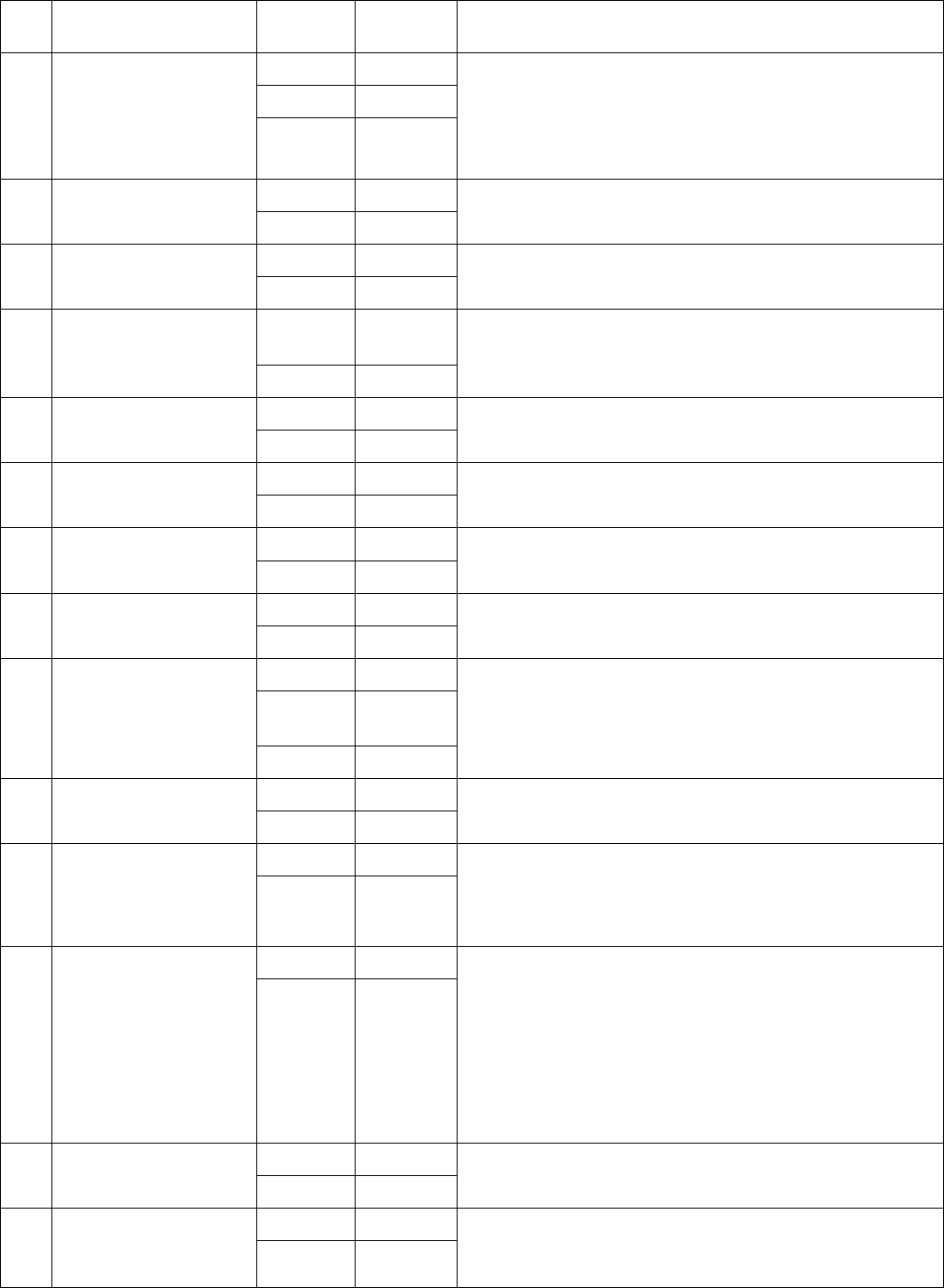
316
DX-600/800
APR 2002
Edition 1.0
143 RELAY XMT
REPORT 1 Off Setting how the COMM. Journal for relayed
transmission is sent to the originator.
Off : Don’t send.
Always : Always send.
Inc. Only : Send only if communication has failed.
*2 Always
3Inc. Only
144 EMAIL CHARACTER
SET 1 Japanese Selecting the Character Set when receiving or sending
email text.
*2 English
145 SENDER
SELECTION *1 Invalid Selecting a pre-programmed sender’s name and
email address before each transmission.
2Valid
146 POP TIMER ---- 0 to 60
min. Setting the time interval for the machine to check for
email on the POP Server.
(0 = Does not check the POP Server for email.)
3
147 AUTO POP RCV 1 Invalid Selecting whether the machine automatically
downloads an email from the POP Server.
*2 Valid
148 DELETE POP RCV
EMAIL 1 Invalid Selecting whether the email will be deleted
automatically after retrieval from the POP Server.
*2 Valid
149 DELETE POP ERR
EMAIL *1 Invalid Selecting whether to delete the email that includes an
incompatible file attachment from the POP Server.
2Valid
150 IFAX RETURN
RECEIPT 1 Invalid Selecting whether to send a return receipt when
receiving from another Panasonic Internet Fax.
*2 Valid
151 EMAIL HEADER
FORMAT 1 All Selecting the header information to print when an
email is received. (Normally used for Troubleshooting.
It shows the path of the email transmission before
arriving at your machine.)
*2 Subject/
From/To
3Off
152 SUB-ADDRESS
ROUTING *1 Invalid Selecting whether to automatically route a received
fax or email using ITU-T Sub-address.
2Valid
153 TSI ROUTING *1 Invalid Selecting whether to route a received fax to a
telephone number or an email address
preprogrammed in Phone Book using the originating
fax’s Numeric ID (TSI frame information).
2Valid
154 ROUTING HEADER
FORMAT *1 Originator Selecting the type of email header to be included in
the "From" field of each routed faxes.
Originator : The originating fax machine’s TSI will
appear in the "From" field of the routed
email.
Relay Station: The routing station’s email address will
appear in the "From" field of the routed
email.
2Relay
Station
155 PRINT ROUTED
DOCUMENT *1 Inc. Only Selecting whether a received fax to be routed is
always printed or only when the routing operation fails.
2Always
156 PRINT FORWARDED
DOCUMENT *1 Inc. Only Selecting whether a memory received fax or email to
be forwarded is always printed or only when
forwarding is incomplete.
2Always
No. Parameter Setting
Number Setting Comments
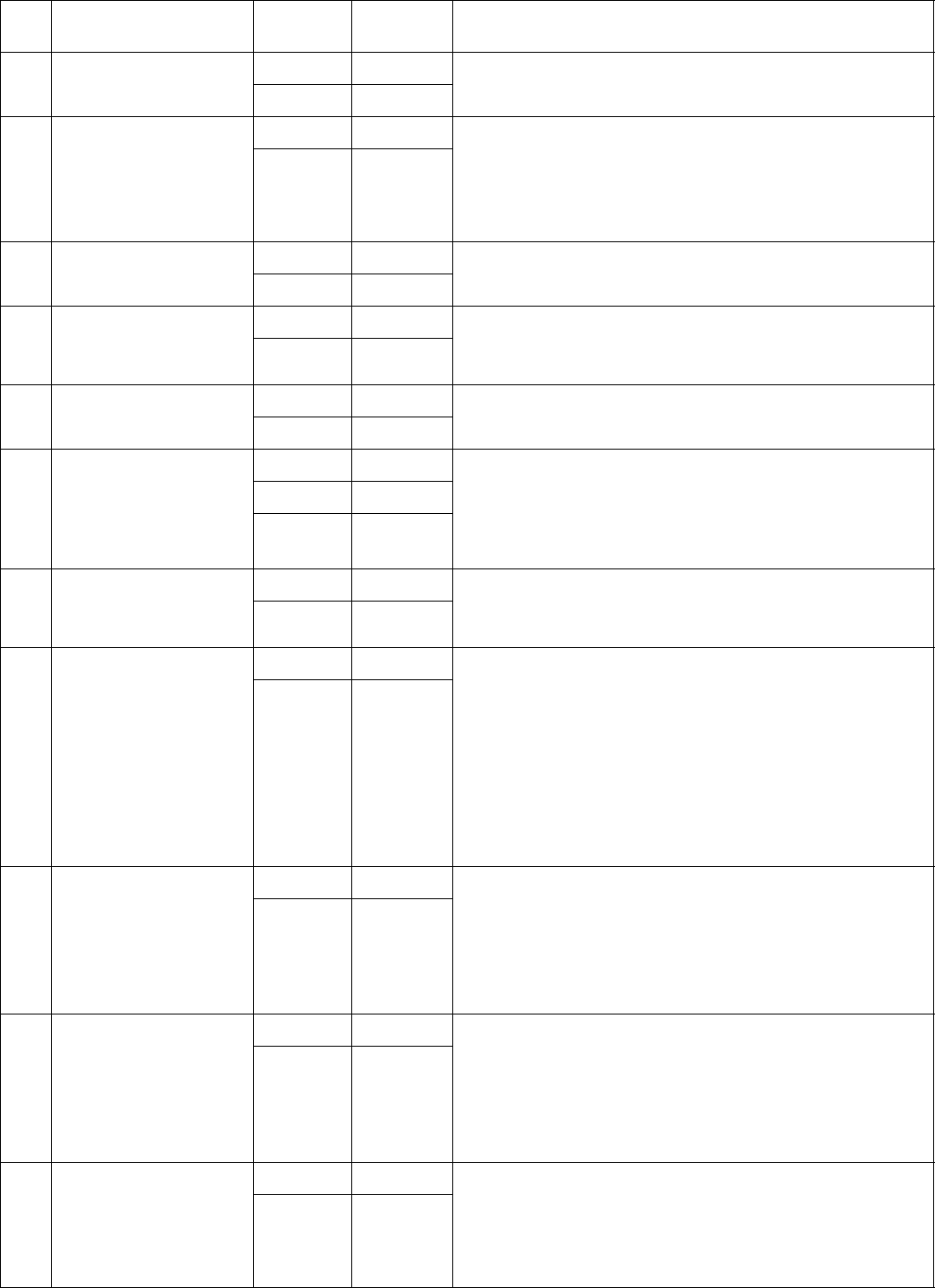
317
DX-600/800
APR 2002
Edition 1.0
157 TRANSACTION
JOURNAL *1 Invalid Selecting whether the machine sends a transaction
journal to the pre-programmed email address.
2 Valid
158 PC REMOTE
UPDATE *1 Invalid Selecting whether the machine will accept commands
from an email application, to:
(a) Program the Internet Parameters
(b) Program the Auto Dialer
(c) Allow retrieval of the Journal
2 Valid
159 SUBJECT LINE
ENTRY *1 Invalid Selecting whether the "Subject" line can be
programmed during each transmission.
2 Valid
160 DEFAULT DOMAIN 1 Invalid Selecting whether the machine accepts to insert the
Default Domain when entering Manual Number
Dialing.
*2 Valid
161 DNS SERVER 1 Invalid Selecting whether to use the DNS Server for the
Internet communication.
*2 Valid
162 TIFF VIEWER URL 1 None Selecting whether to include the URL address in the
email message body.
*2 English
3 English+
Japanese
163 ROUTING HEADER *1 Invalid Selecting whether to add the Header Print information
of the Routing Station on the top edge of each routed
pages.
2 Valid
164 IFAX XMT HEADER
(Email only) *1 Included Selecting whether to include the header when sending
a document to an addressee in the same Domain as
specified in the Default Domain parameter. (This is
useful when using the machine to scan documents
back to your PC)
Note: When sending to a Domain other than as
specified in the Default Domain parameter, the
header will be included regardless of the
selection.
2Not
Included
169 DHCP CLIENT 1 Invalid Select whether the machine would automatically
acquire the Network Parameters from the DHCP
Server. (Such as IP Address, Subnet Mask, Default
Gateway IP Address, etc.)
Note:If you change the setting of this parameter, the
machine will reboot automaticaly.
*2 Valid
170 SMTP
AUTHENTICATION
(See Note 3)
*1 Invalid Selecting whether your SMTP Server (Outgoing Mail
Server) requires authentication with a user name and
password before accepting email. After change the
setting to "Valid", you can enter the user name and
password assigned to your machine by your network
administrator.
2 Valid
171 POP BEFORE SMTP
(See Note 3) *1 Invalid Selecting whether your SMTP Server (Outgoing Mail
Server) requires authentication by first retrieving
incoming email from the POP Server before accepting
email. (Please consult with your network
administrator).
2 Valid
No. Parameter Setting
Number Setting Comments
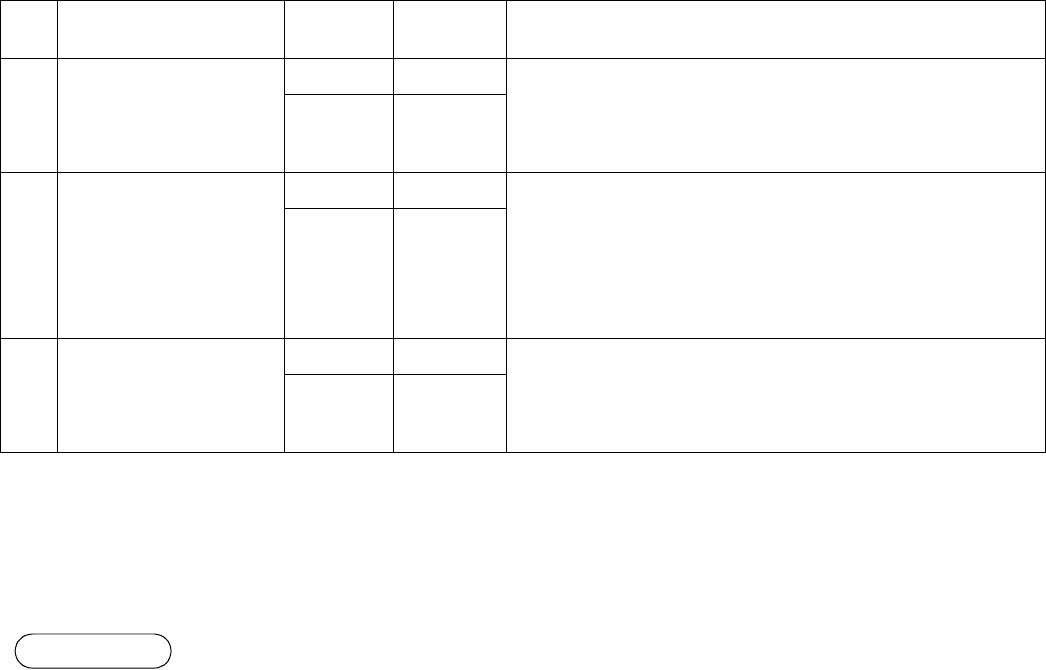
318
DX-600/800
APR 2002
Edition 1.0
1.Setting number marked with an asterisk (*) indicates the factory standard setting.
2.This parameter supports an optional telephone service "Distinctive Ring Service" provided by your local
telephone company. It allows up to 4 different telephone numbers to be assigned on a single telephone
line with a distinctive ring for each telephone number. By selecting the appropriate ring pattern
associated with the telephone number assigned for your fax machine. It can differentiate and answer
the incoming call on the fax number. All other calls on the other telephone numbers will not be
answered. This optional service from your local phone company is also called Custom Ringing,
Distinctive Ringing, Ident-a-call, Ident-a-ring, Personalized Ringing, RingMaster, RingMate, Selective
Ringing, Smart Ring or something similar. Check with your local telephone company on the availability
of this service in your area.
3."Valid" can be selected when the SMTP server or the POP server support the capabilities.
172 DIRECT IFAX XMT *1 Invalid Selecting whether to be prompted during One-Touch/
ABBR registration if the station you are programming
is to receive Internet Fax directly without going
through a Mail Server.
2Valid
173 DELIVERY NOTICE
(HOME) 1 Off Setting the home position of requesting a Delivery
Notice (MDN) on the Function Select Mode (F8-2)
when sending an email/Internet Fax.
The delivery notice received will not be printed. It is
used to update the communication status on the
Transaction Journal of the original email sent.
*2 On
174 APOP
AUTHENTICATION
(See Note 3)
*1 Invalid Selecting whether to use APOP authentication method
when retrieving email/Internet Fax from the POP
Server. (This setting is server dependant; consult with
your network administrator).
2Valid
No. Parameter Setting
Number Setting Comments
NOTE
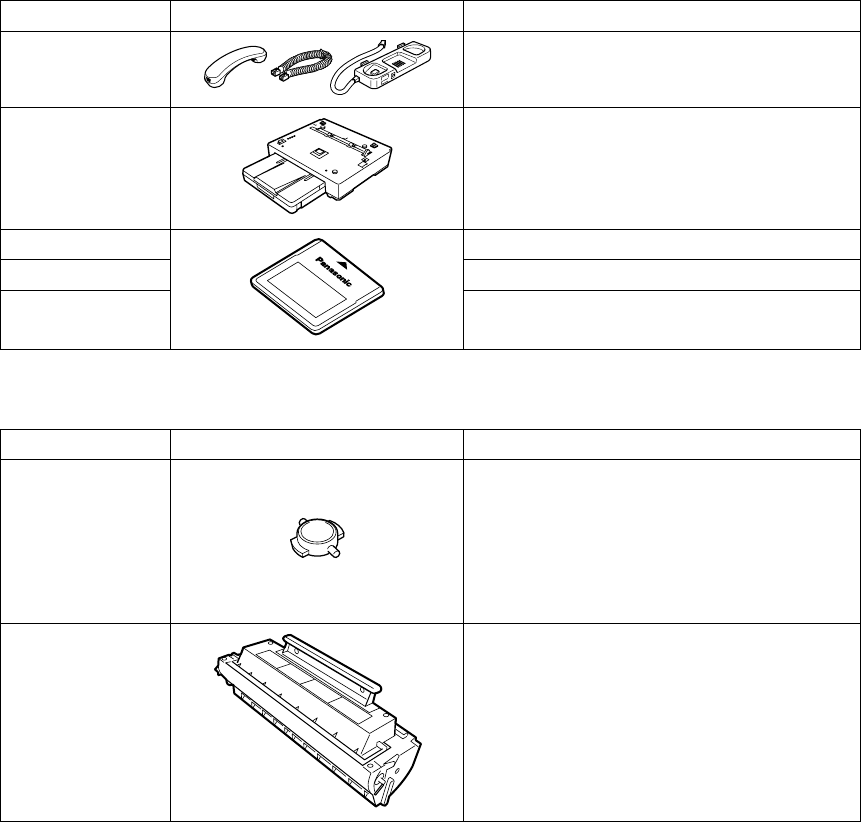
319
DX-600/800
APR 2002
Edition 1.0
9 Options and Supplies
9.1 Options and Supplies
Please contact your local Panasonic dealer for availability.
1. Options
2. Supplies
Note:
For some destinations, the Handset Kit may not be available because of the destination’s regulation or
specification.
Order No. Picture Description
UE-403176 Handset Kit
UE-409070 250 Sheet Letter / Legal / A4 Size Paper
Cassette with the Feeder Unit
UE-410046 Expansion Flash Memory Card, 2 MB
UE-410047 Expansion Flash Memory Card, 4 MB
UE-410048 Expansion Flash Memory Card, 8 MB
Order No. Picture Description
DZHT000027
(For USA /
Canada)
DZHT000004
Verification Stamp
UG-5510
(For USA /
Canada)
UG-3350 Toner Cartridge
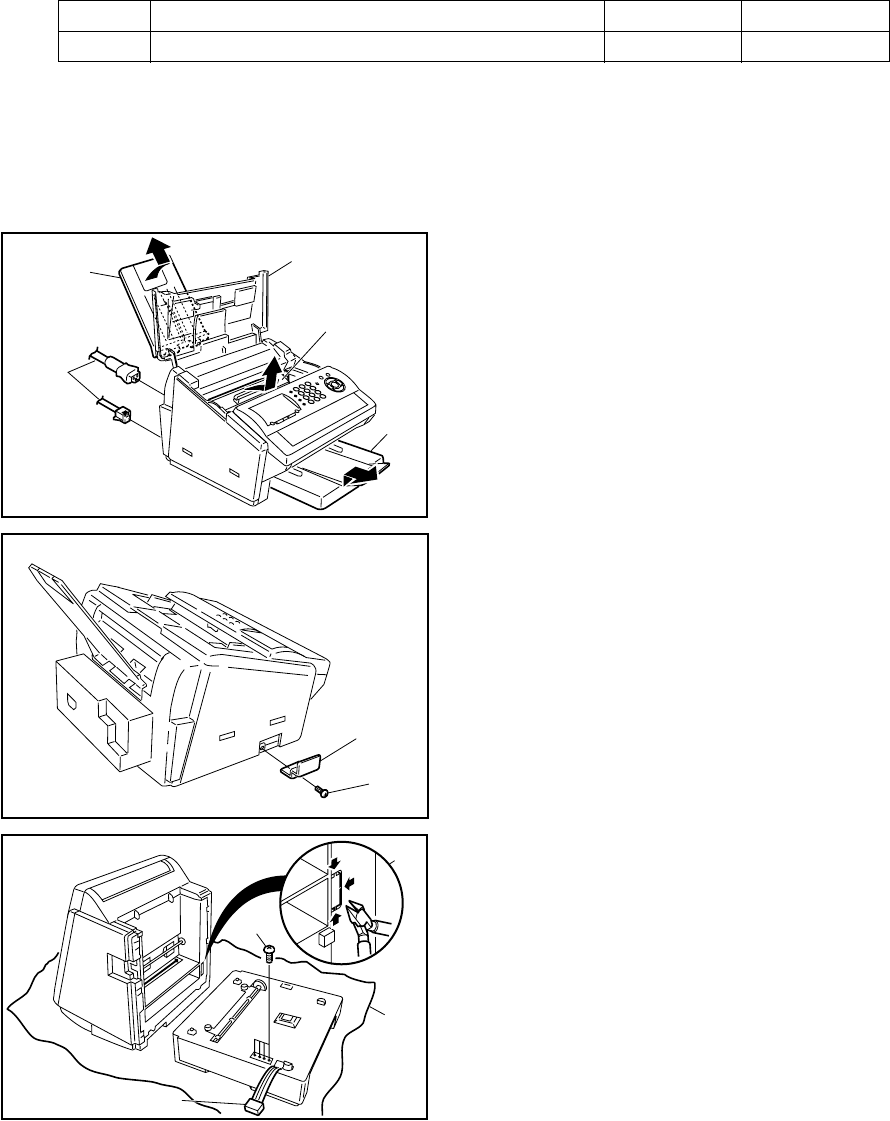
320
DX-600/800
APR 2002
Edition 1.0
9.2 Installing Optional 250 Sheet Paper Cassette (UE-409070)
1. Contents
2. Installation
Note:
Install this Feeder Unit as the 2nd Feeder Unit only.
Qty. Description Part No. Remarks
1 250 Sheet Paper Cassette with Feeder Unit UE-409070
(1) Disconnect the Telephone Line Cable (1009)
and the Power Cord (1008).
(2) Remove the Recording Paper Tray Assembly
(1107).
(3) Open the Printer Cover (106).
(4) Remove the Paper Cassette from the machine.
(5) Remove the Toner Cartridge from the machine.
(6) Remove 1 Screw (B1).
(7) Remove the Connector Access Cover (114).
(8) Place the machine on its Rear side over a clean
cloth to prevent damaging the Rear Cover.
(9) Break off the protective tab on the machine.
(10) Remove 4 Screws from the top of the 250 Sheet
Paper Cassette.
(11) Remove the shipping tape and place the CST2-
SNS2 Harness (1035) to the outside of the cas-
sette.
(1)
(2)
(5)
(3)
(4)
(6)
(7)
(10)
(9)
(8)
(11)
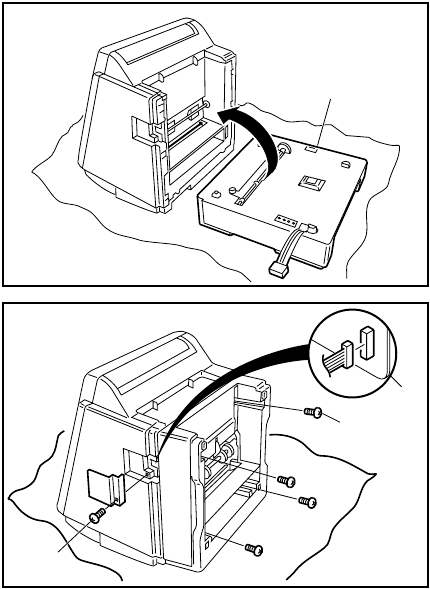
321
DX-600/800
APR 2002
Edition 1.0
(12) Insert the 250 Sheet Paper Cassette into the
machine.
(13) Secure the 250 Sheet Paper Cassette with the 4
screws removed in step 10.
(14) Place the machine upright.
(15) Connect the CST2-SNS2 Harness (1035) into
the Connector CN66 on the SC PC Board.
(16) Re-install the Connector Access Cover (114).
(17) Re-install the Recording Paper Tray Assembly
(1107), Paper Cassettes and the Toner Car-
tridge.
(18) Re-connect the Telephone Line Cable (1109)
and the Power Cord (1108).
(19) Print some pages from the Optional Paper Cas-
sette to confirm its operation.
(12)
(15)
(13)x4
(16)
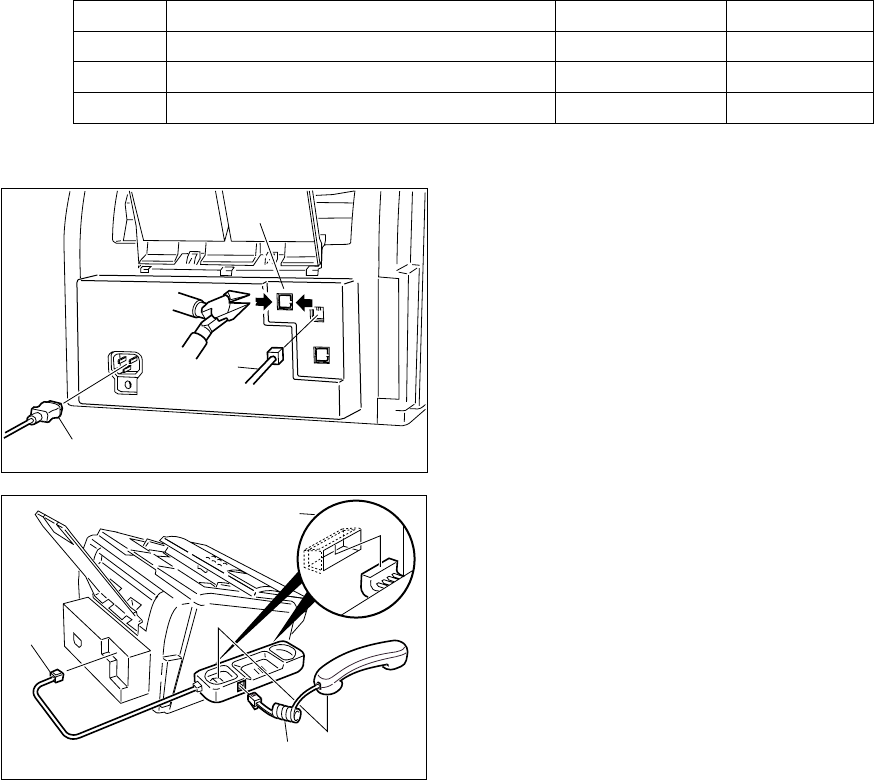
322
DX-600/800
APR 2002
Edition 1.0
9.3 Installing Handset Kit (UE-403176)
1. Contents
2. Installation
Qty. Description Part No. Remarks
1 Handset DZDU000031
1 Handset Cord DZFN000066
1 Cradle Assembly DZML000436
(1) Disconnect the Power Cord (1108) and the
Telephone Line Cable (1109).
(2) Break off the protective tab on the TEL/HAND-
SET Jack on the machine.
(3) Hook the projections of the Cradle Assembly into
the holes on the Left Cover.
(4) Connect the Cradle Cable (123) to the
TEL/HANDSET Jack on the rear of the machine.
(5) Connect the Handset Cable (121).
(6) Re-connect the Telephone Line Cable (1109)
and the Power Cord (1108).
(1)
(1)
(2)
(3)
(4)
(5)
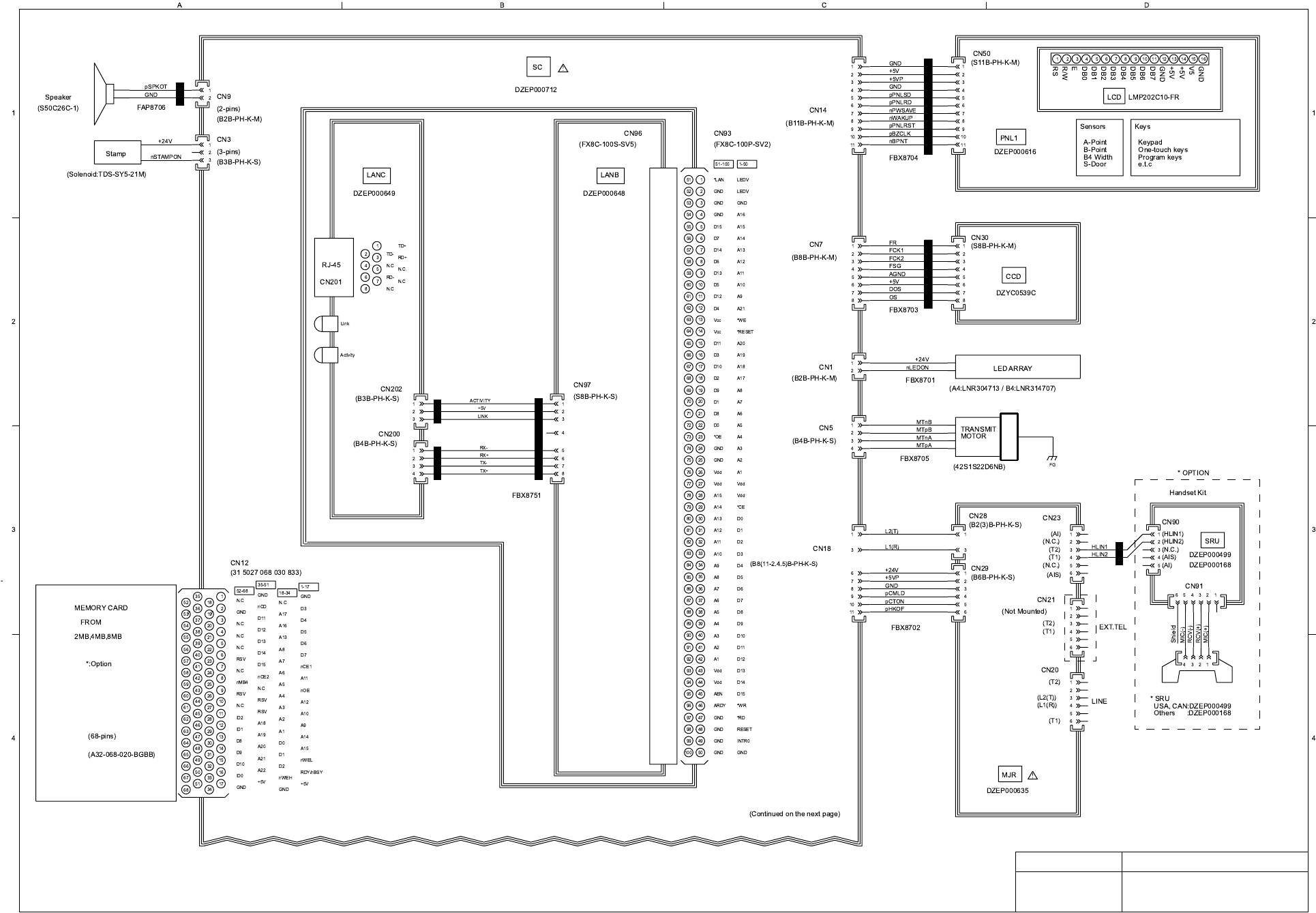
323
DX-600/800
APR 2002
Edition 1.0
10 Schematic Diagram
10.1. General Circuit Diagram
Drawing Name
General Circuit
Diagram (1/2)
Model
DX-600 / 800
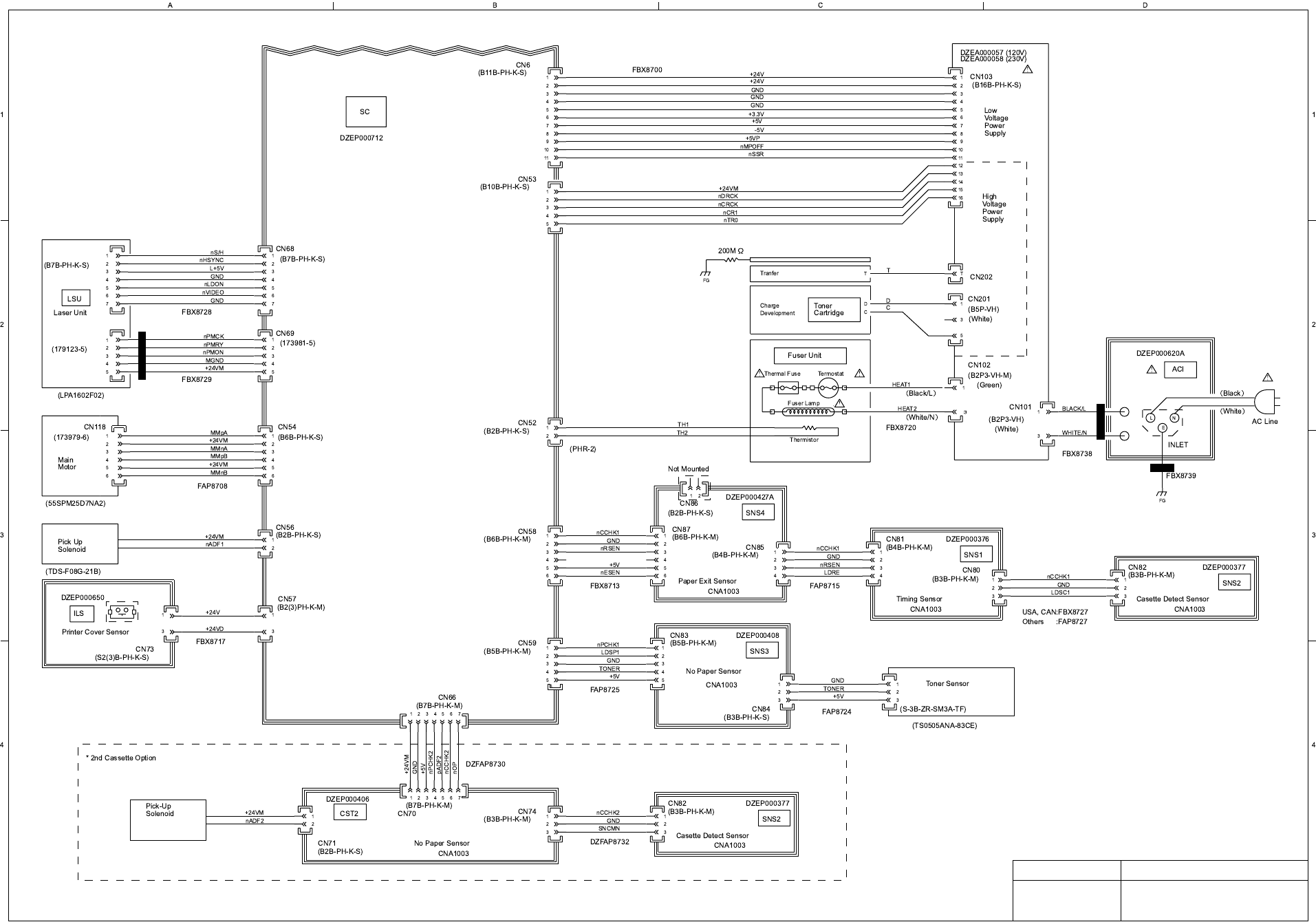
324
DX-600/800
APR 2002
Edition 1.0
Drawing Name
General Circuit
Diagram (2/2)
Model
DX-600 / 800
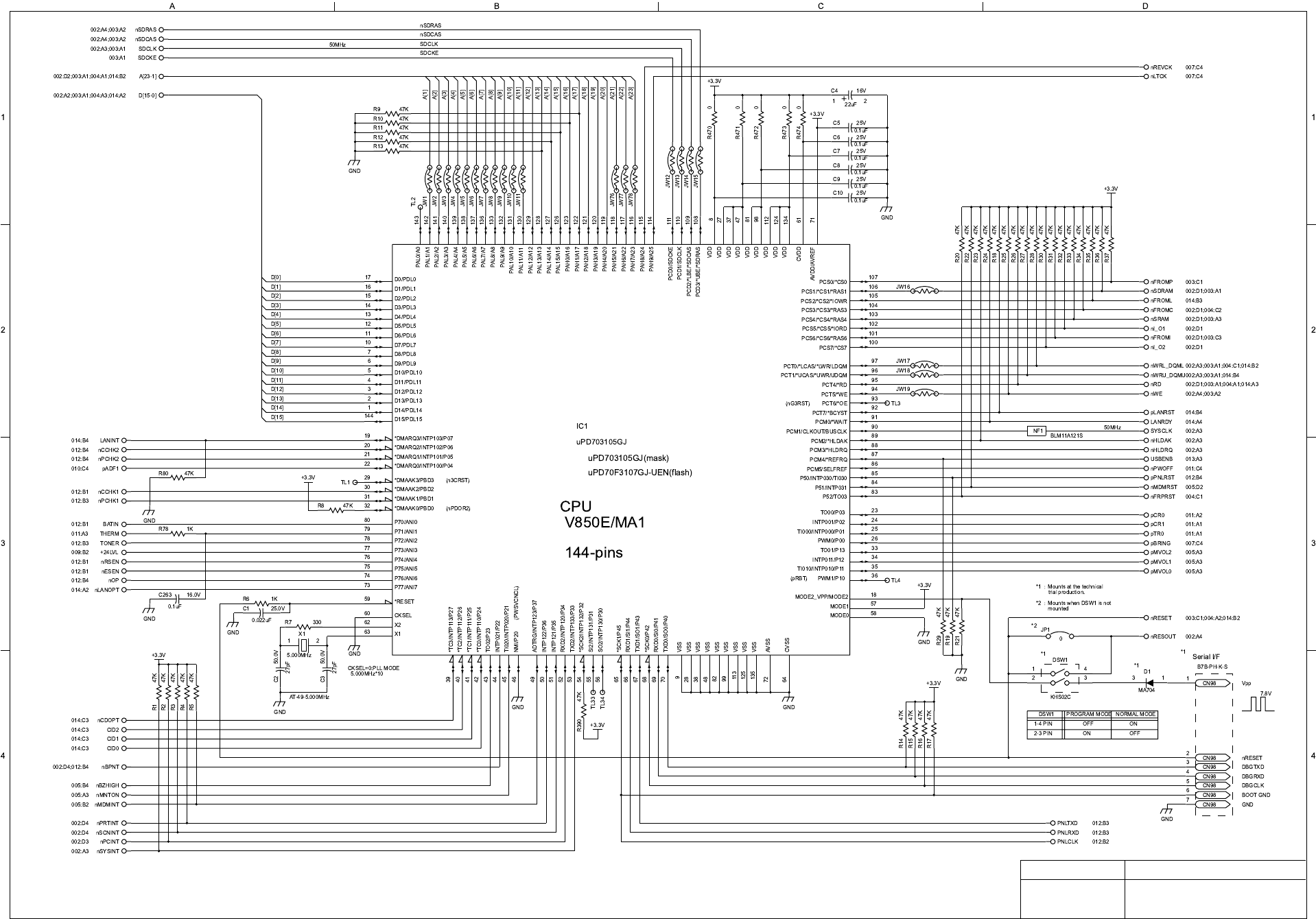
325
DX-600/800
APR 2002
Edition 1.0
10.2. SC PC Board
Drawing Name
SC PC Board (1/14)
Model
DX-600 / 800
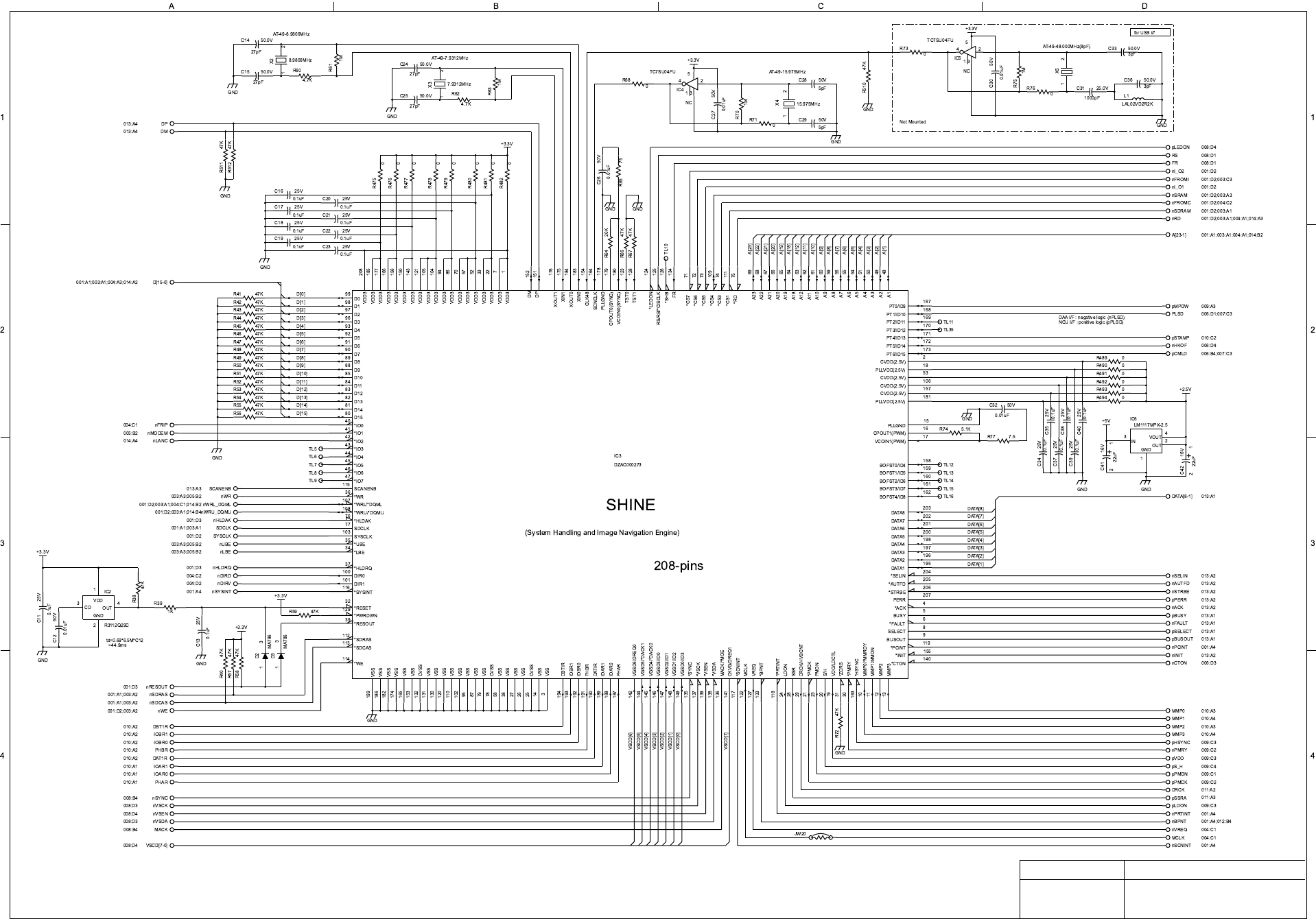
326
DX-600/800
APR 2002
Edition 1.0
Drawing Name
SC PC Board (2/14)
Model
DX-600 / 800
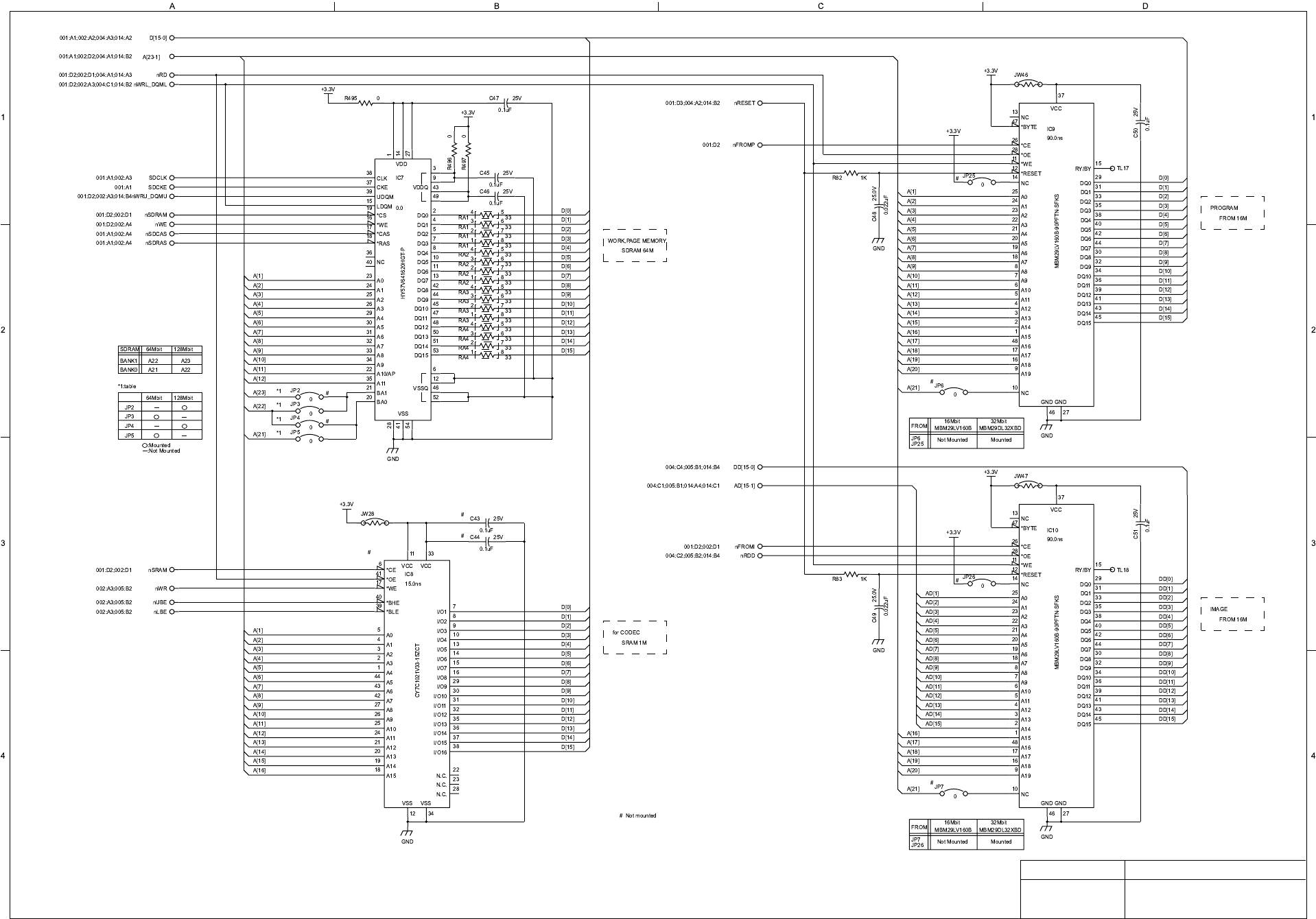
327
DX-600/800
APR 2002
Edition 1.0
Drawing Name
SC PC Board (3/14)
Model
DX-600 / 800
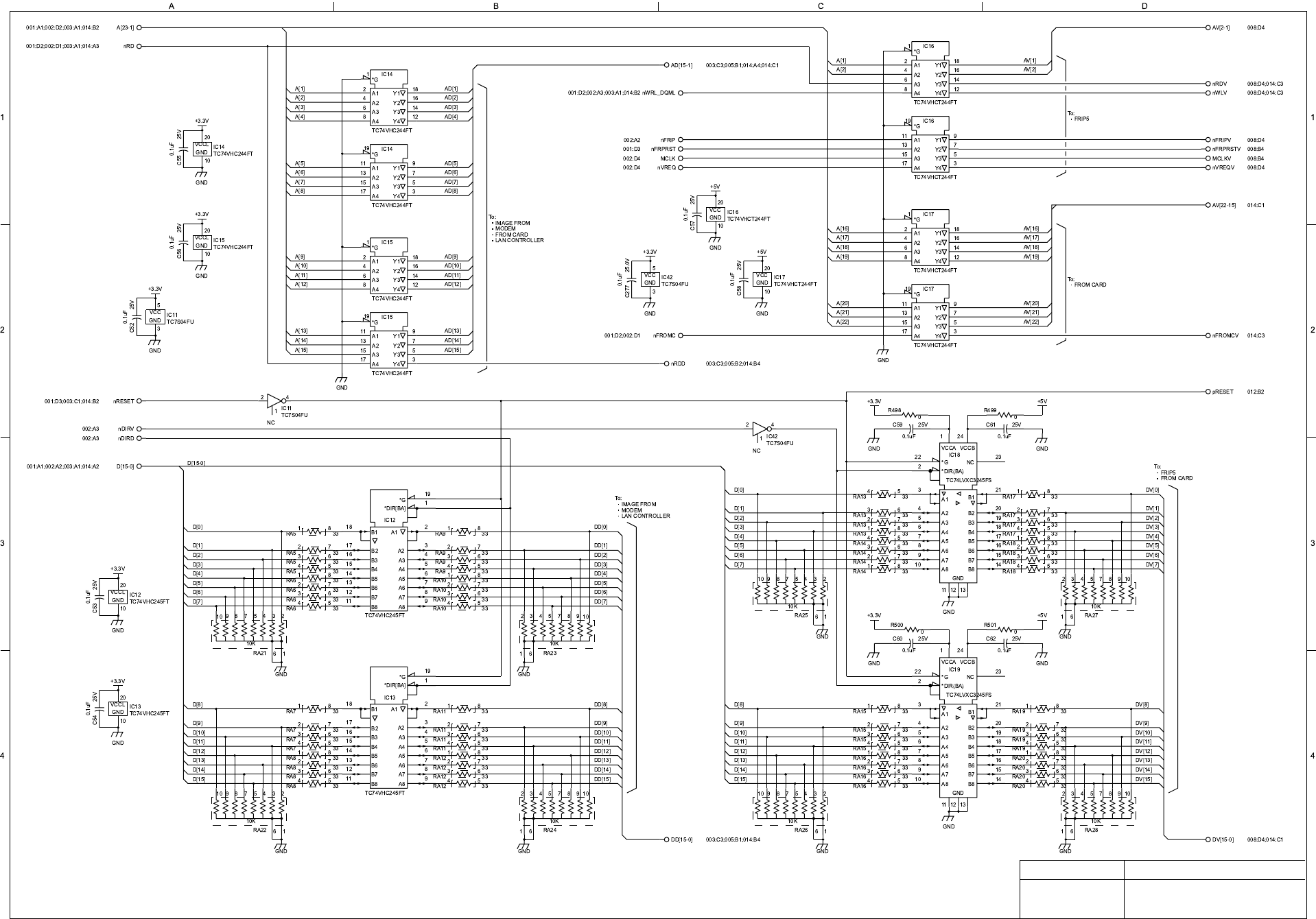
328
DX-600/800
APR 2002
Edition 1.0
Drawing Name
SC PC Board (4/14)
Model
DX-600 / 800
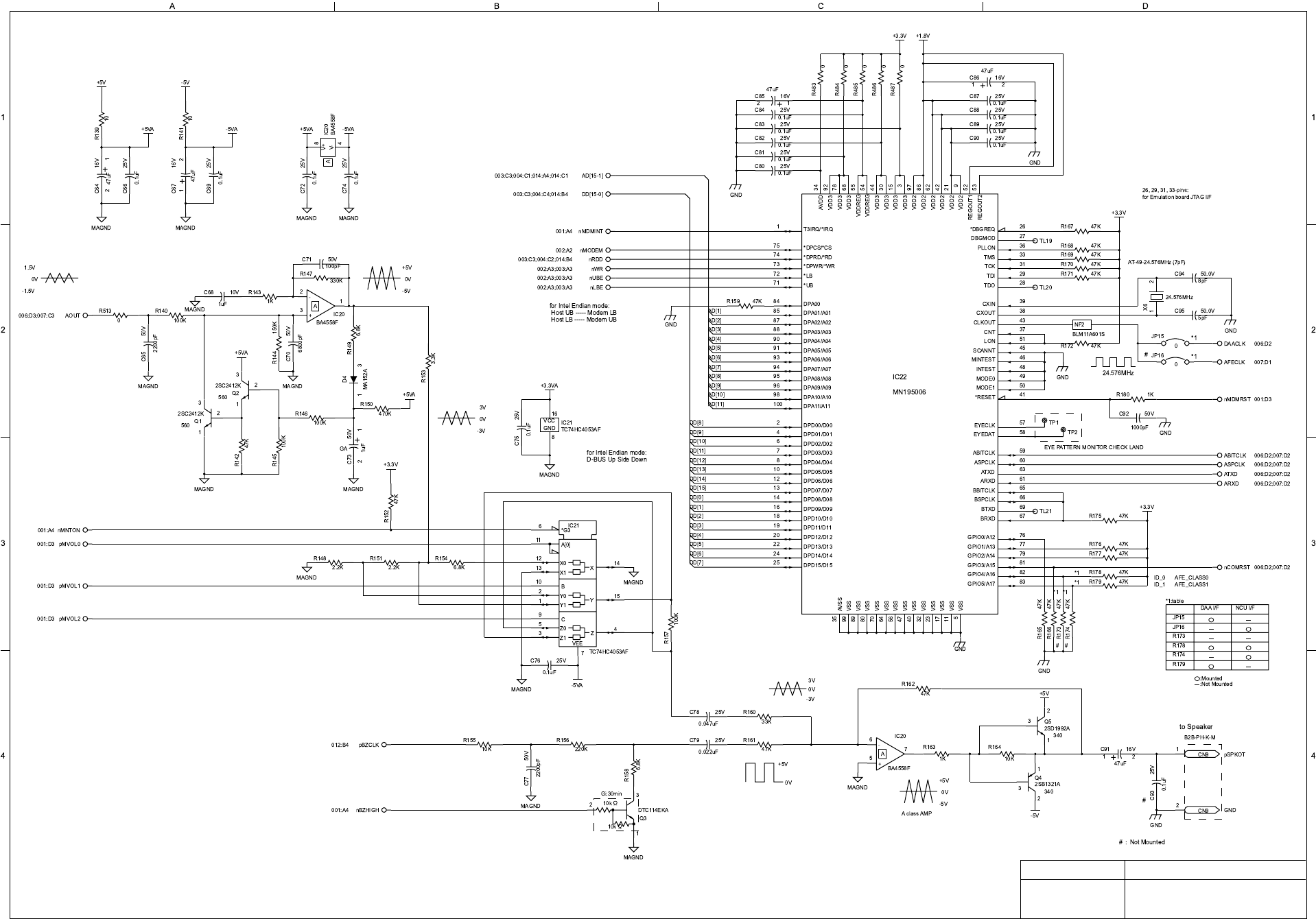
329
DX-600/800
APR 2002
Edition 1.0
Drawing Name
SC PC Board (5/14)
Model
DX-600 / 800
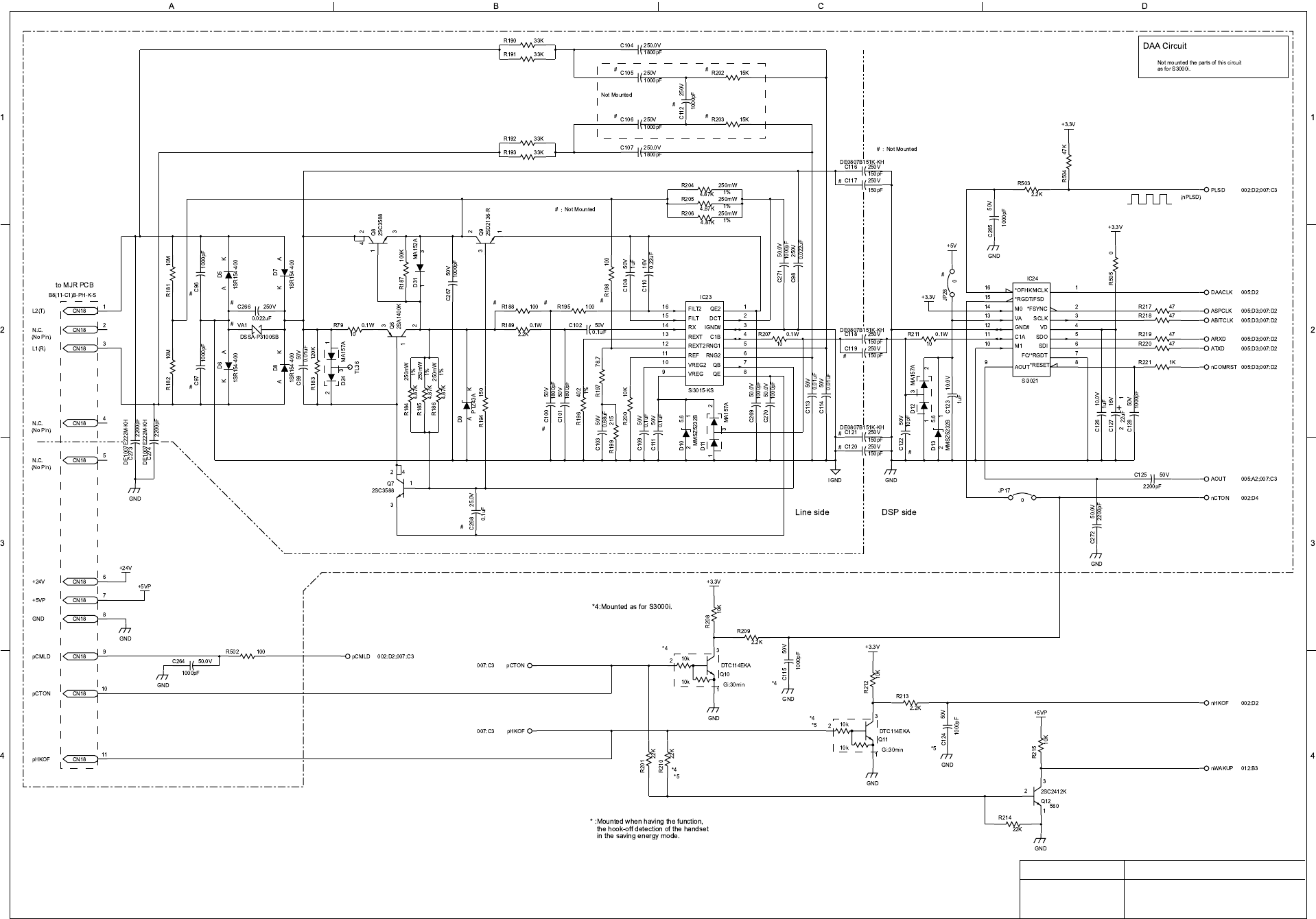
330
DX-600/800
APR 2002
Edition 1.0
Drawing Name
SC PC Board (6/14)
Model
DX-600 / 800
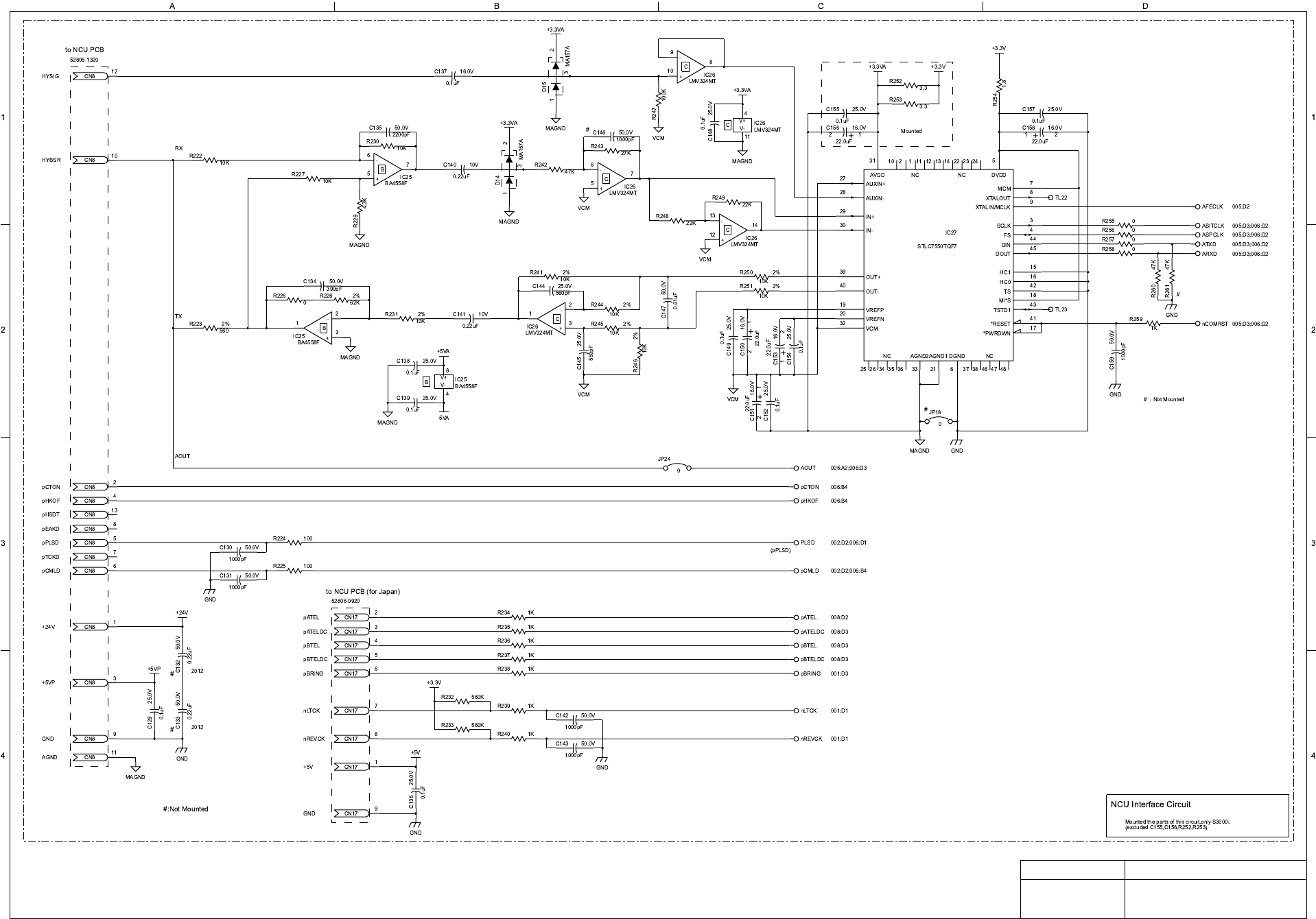
331
DX-600/800
APR 2002
Edition 1.0
Drawing Name
SC PC Board (7/14)
Model
DX-600 / 800
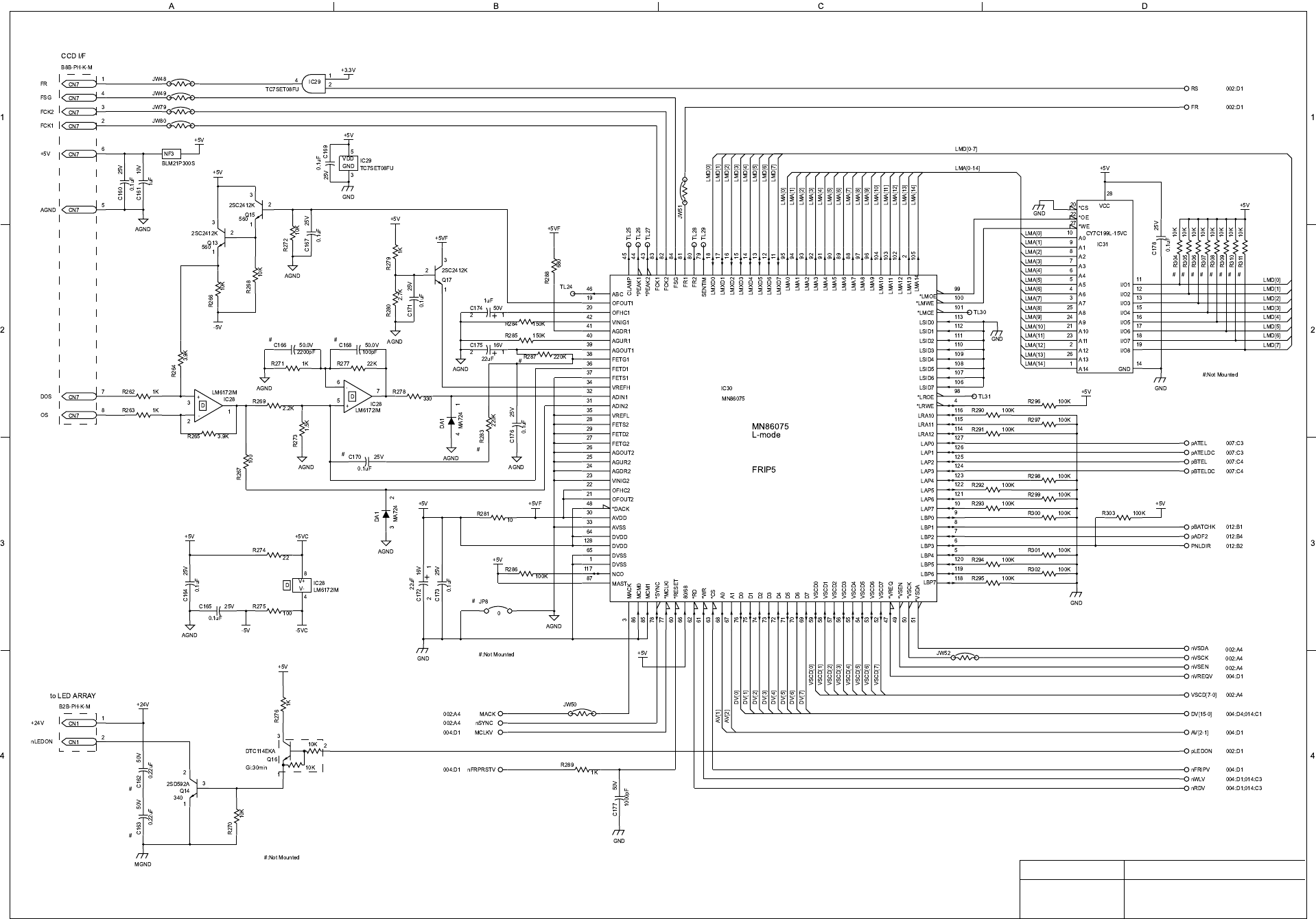
332
DX-600/800
APR 2002
Edition 1.0
Drawing Name
SC PC Board (8/14)
Model
DX-600 / 800
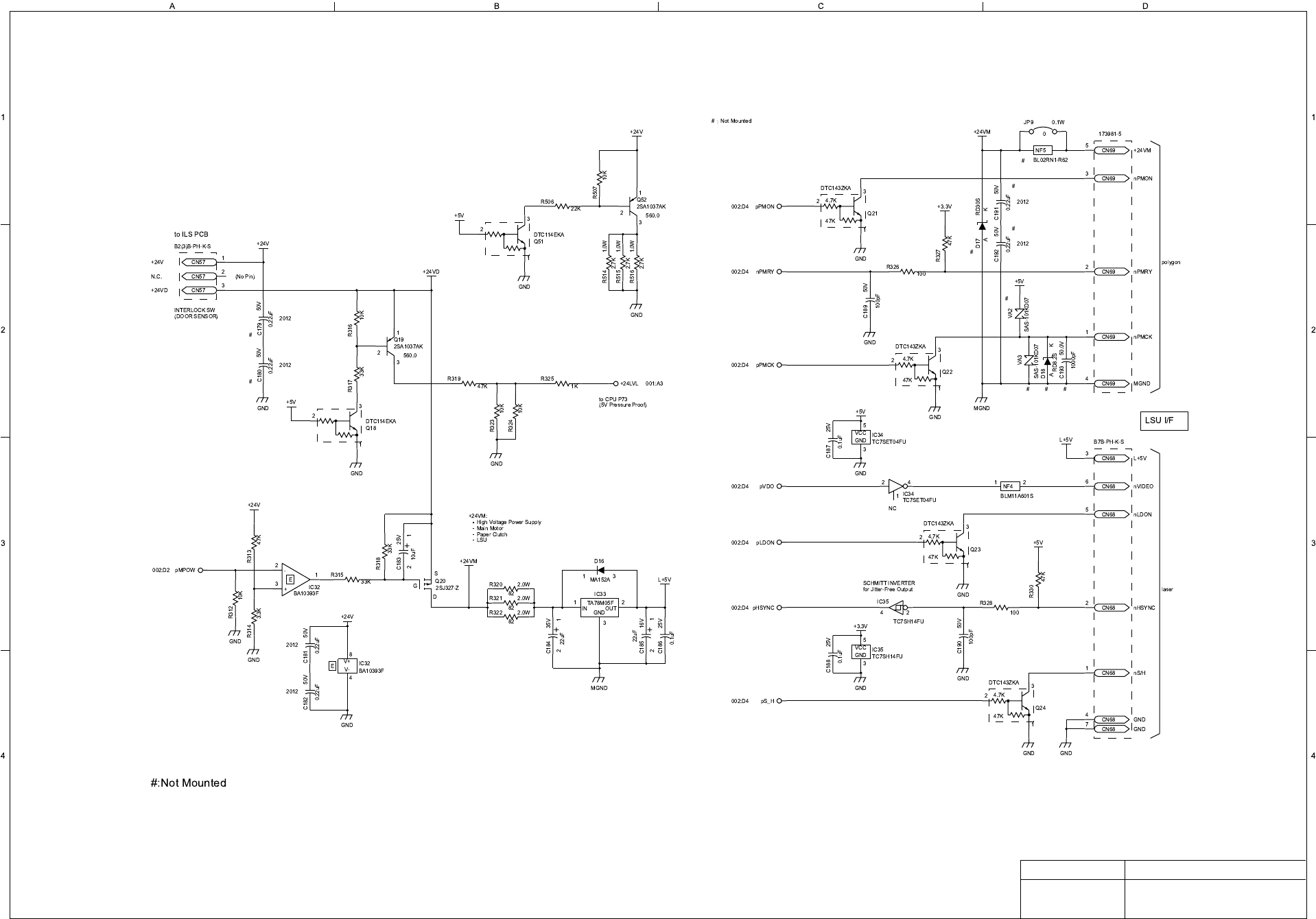
333
DX-600/800
APR 2002
Edition 1.0
Drawing Name
SC PC Board (9/14)
Model
DX-600 / 800
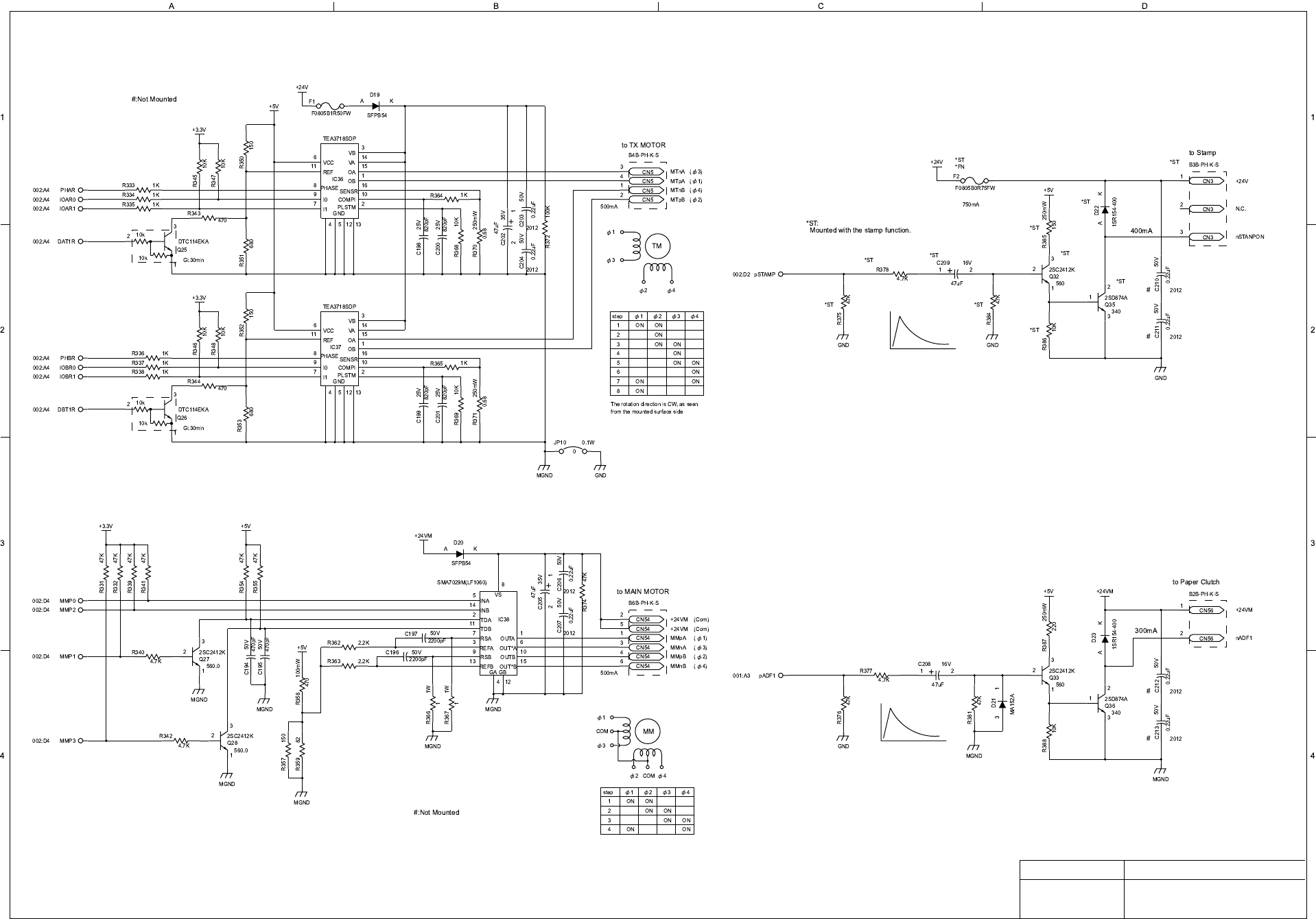
334
DX-600/800
APR 2002
Edition 1.0
Drawing Name
SC PC Board (10/14)
Model
DX-600 / 800
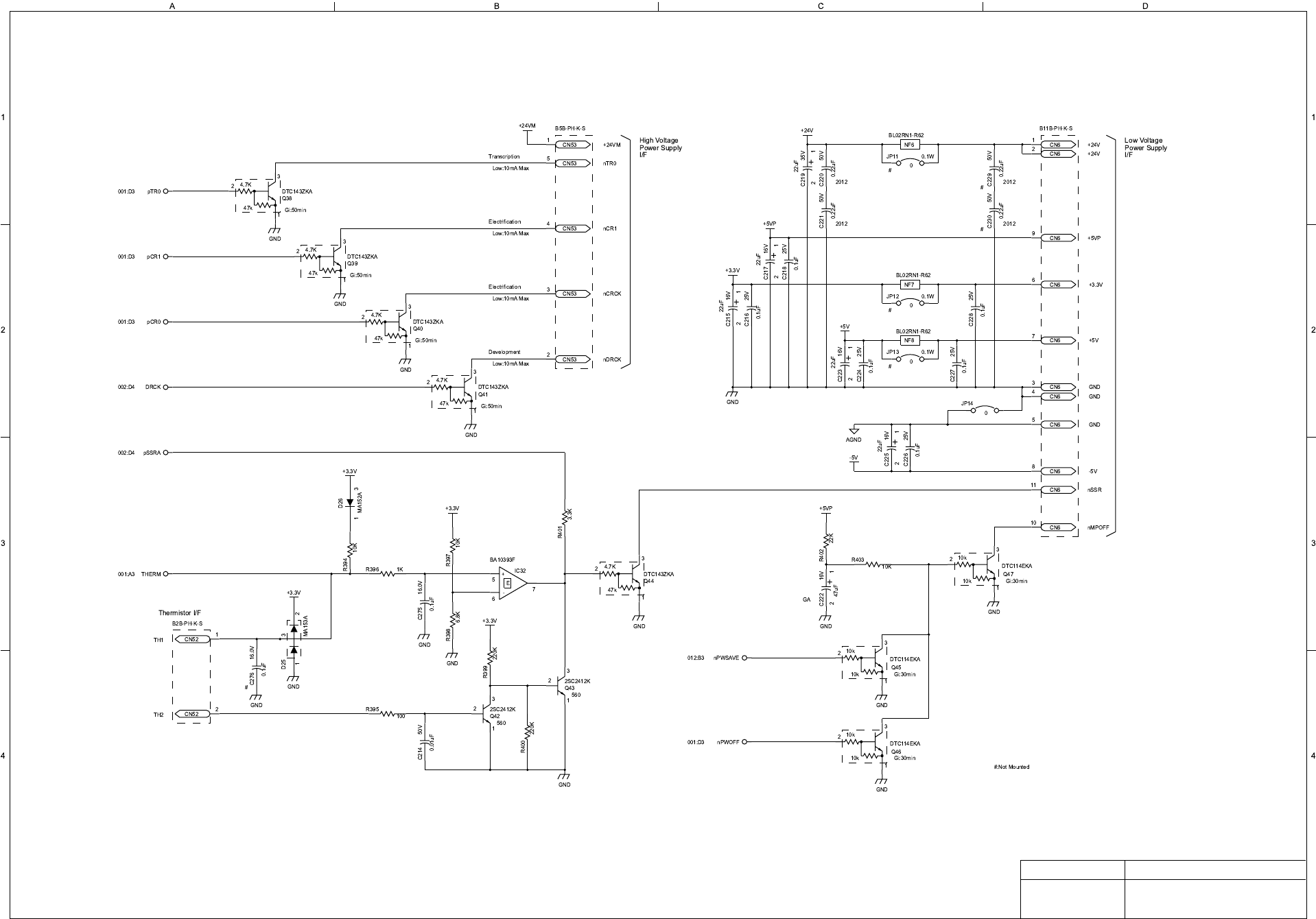
335
DX-600/800
APR 2002
Edition 1.0
Drawing Name
SC PC Board (11/14)
Model
DX-600 / 800
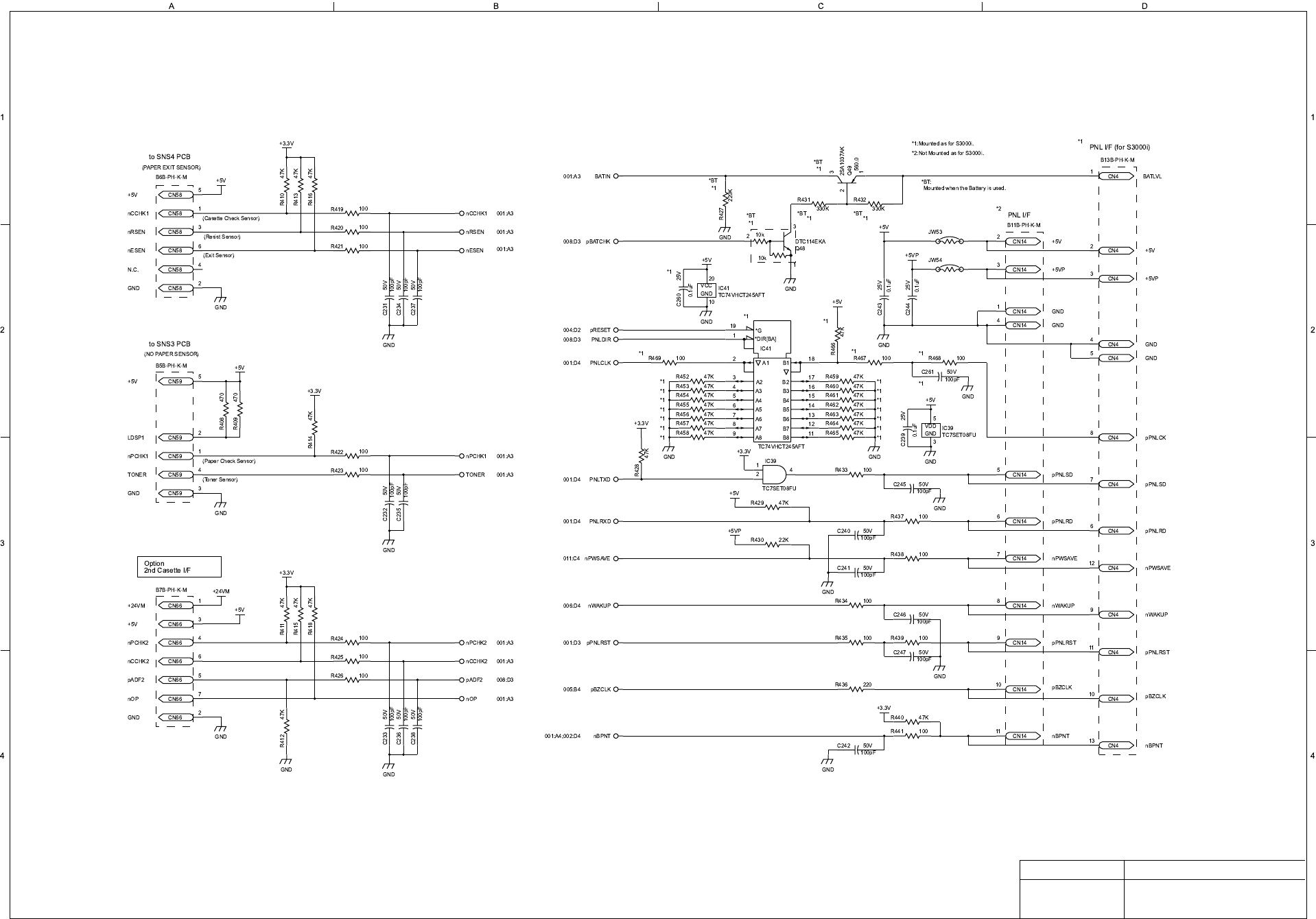
336
DX-600/800
APR 2002
Edition 1.0
Drawing Name
SC PC Board (12/14)
Model
DX-600 / 800
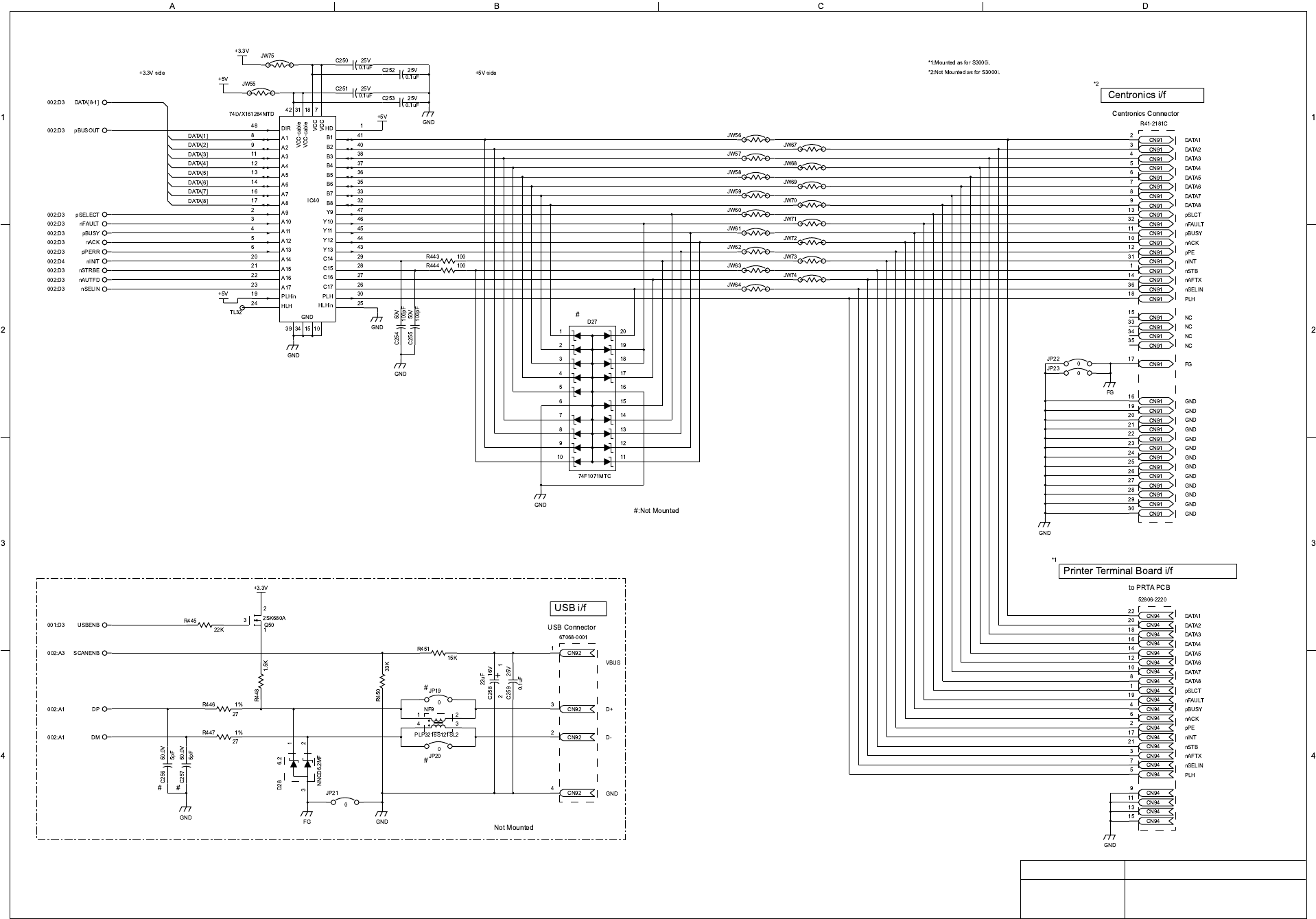
337
DX-600/800
APR 2002
Edition 1.0
Drawing Name
SC PC Board (13/14)
Model
DX-600 / 800
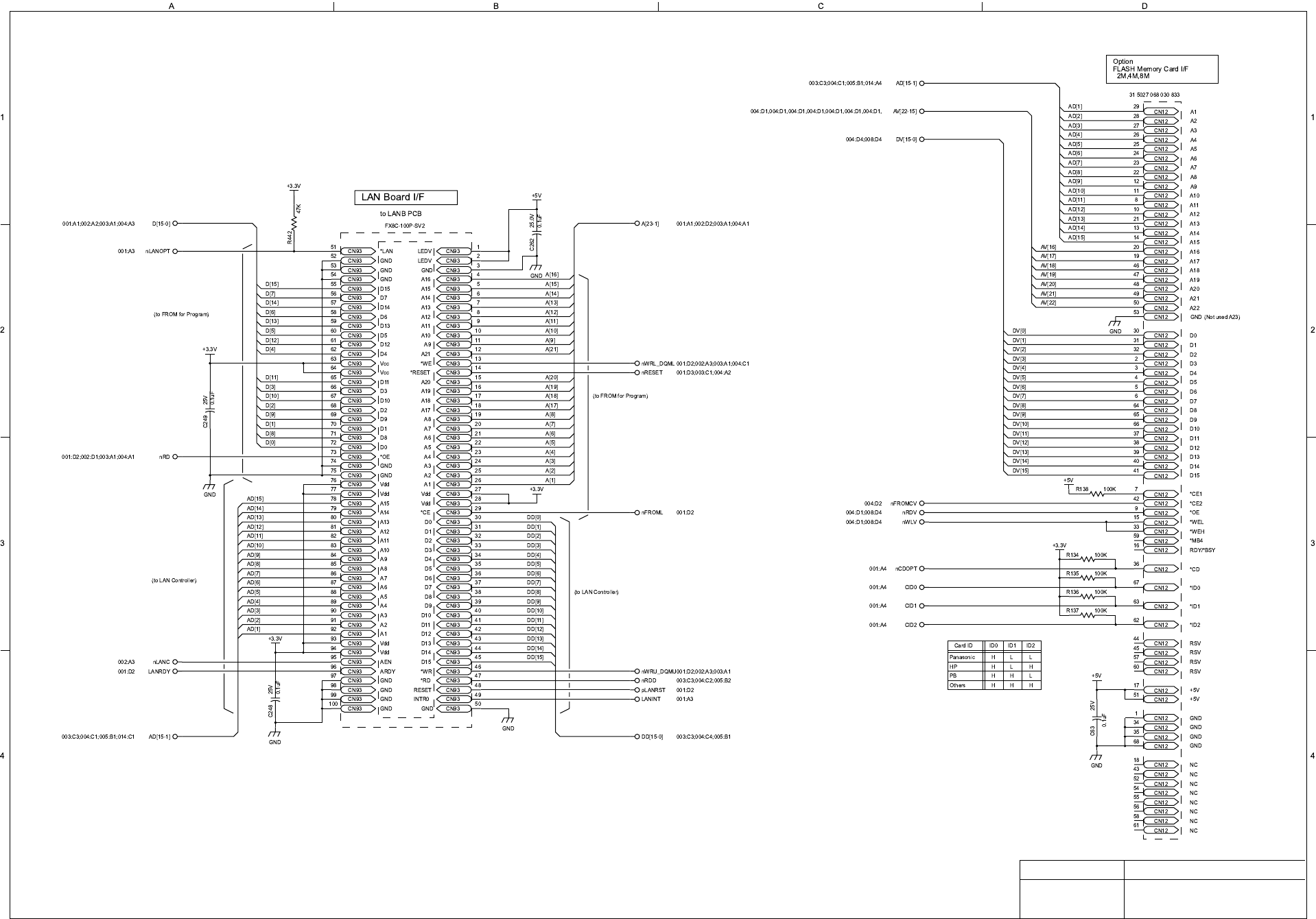
338
DX-600/800
APR 2002
Edition 1.0
Drawing Name
SC PC Board (14/14)
Model
DX-600 / 800
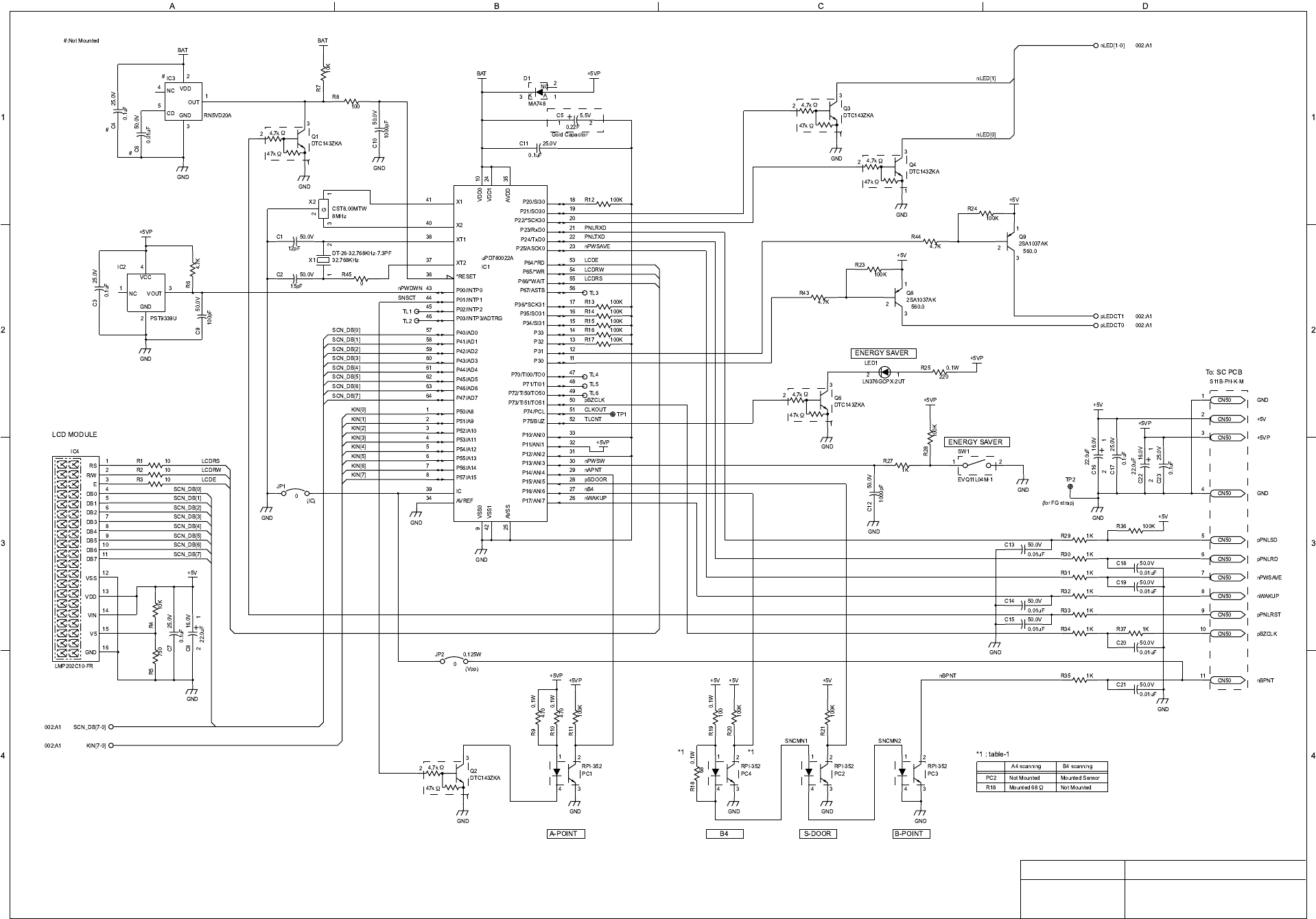
339
DX-600/800
APR 2002
Edition 1.0
10.3. PNL1 PC Board
Drawing Name
PNL1 PC Board (1/2)
Model
DX-600 / 800
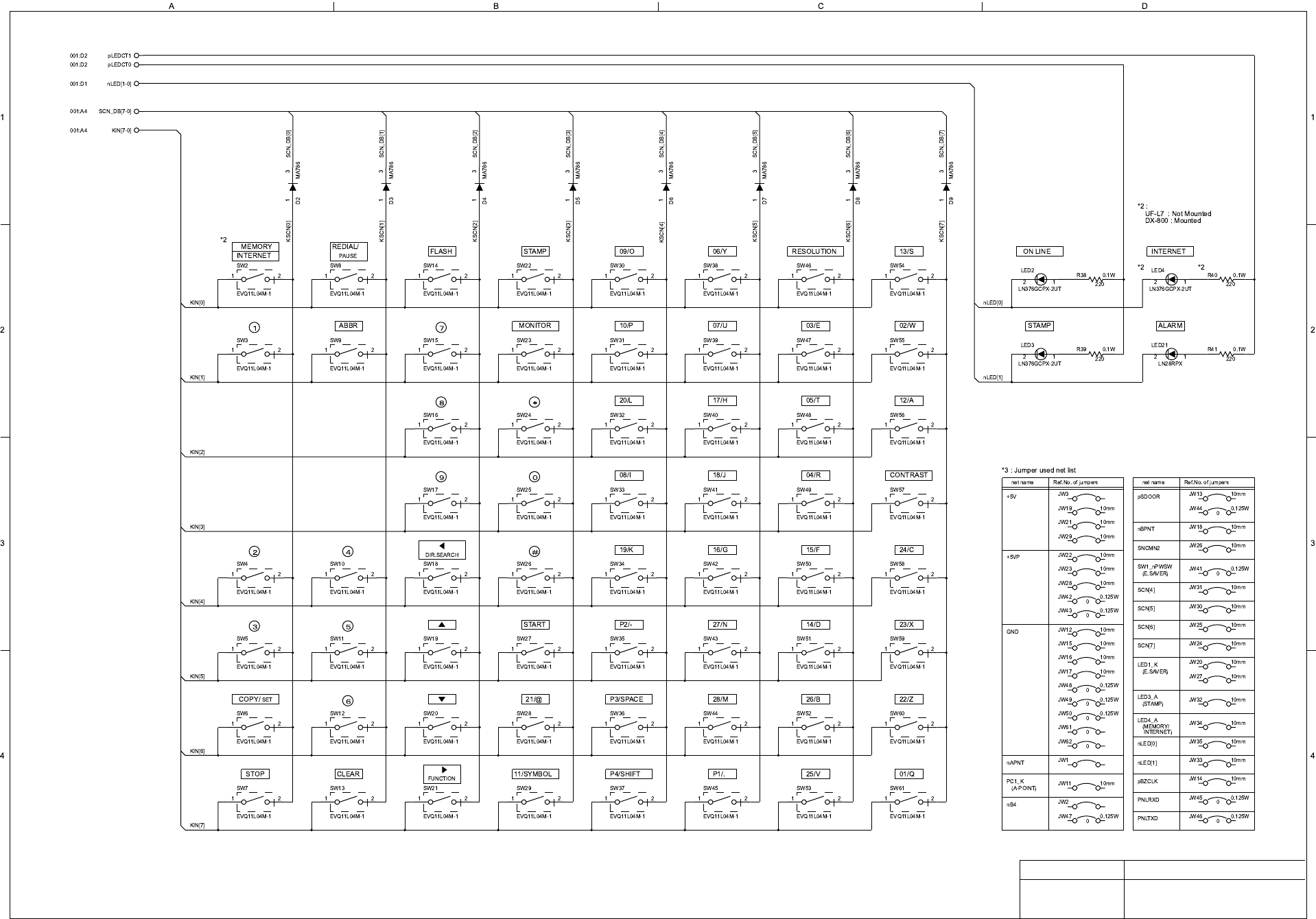
340
DX-600/800
APR 2002
Edition 1.0
Drawing Name
PNL1 PC Board (2/2)
Model
DX-600 / 800
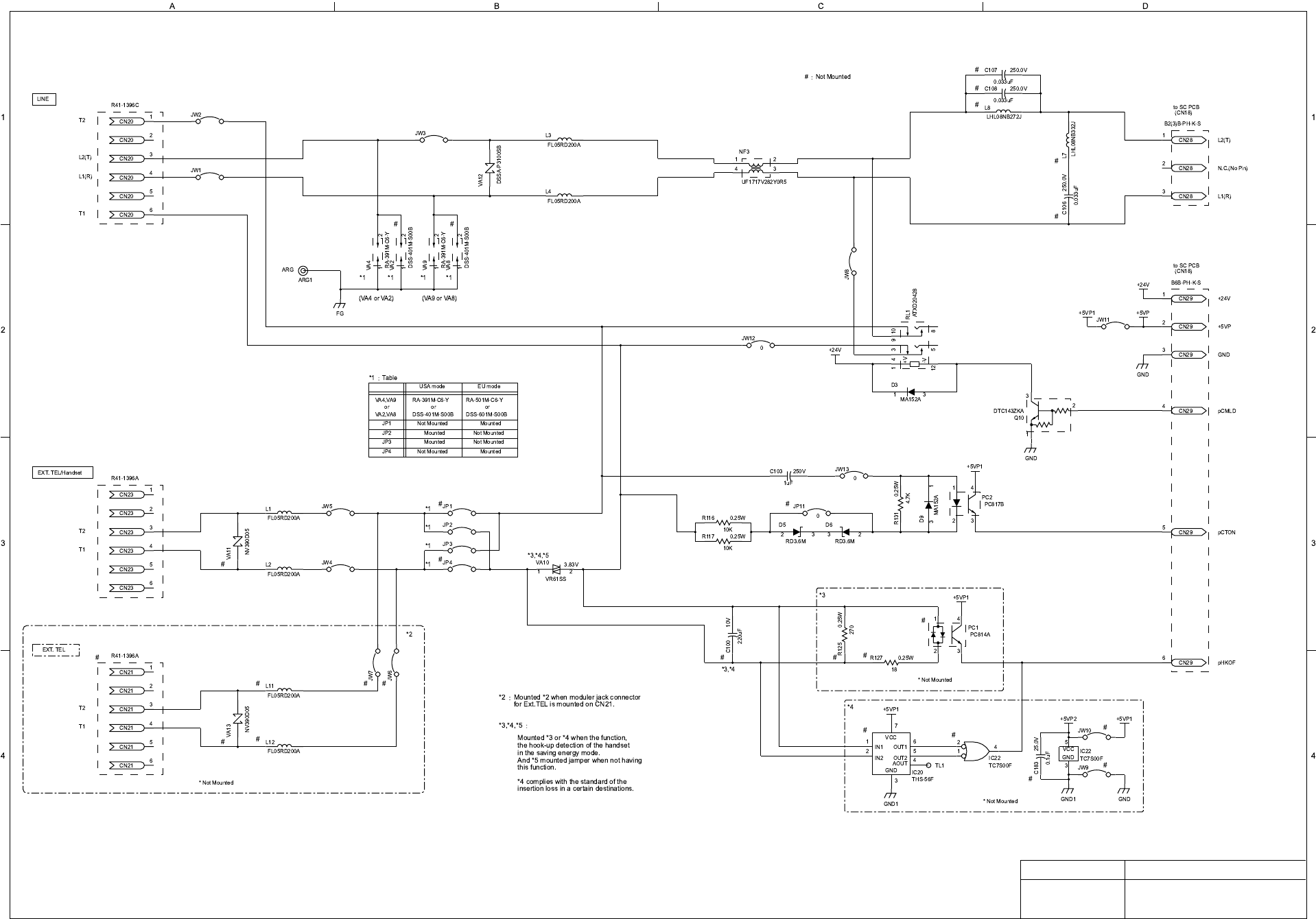
341
DX-600/800
APR 2002
Edition 1.0
10.4. MJR PC Board
Drawing Name
MJR PC Board (1/1)
Model
DX-600 / 800
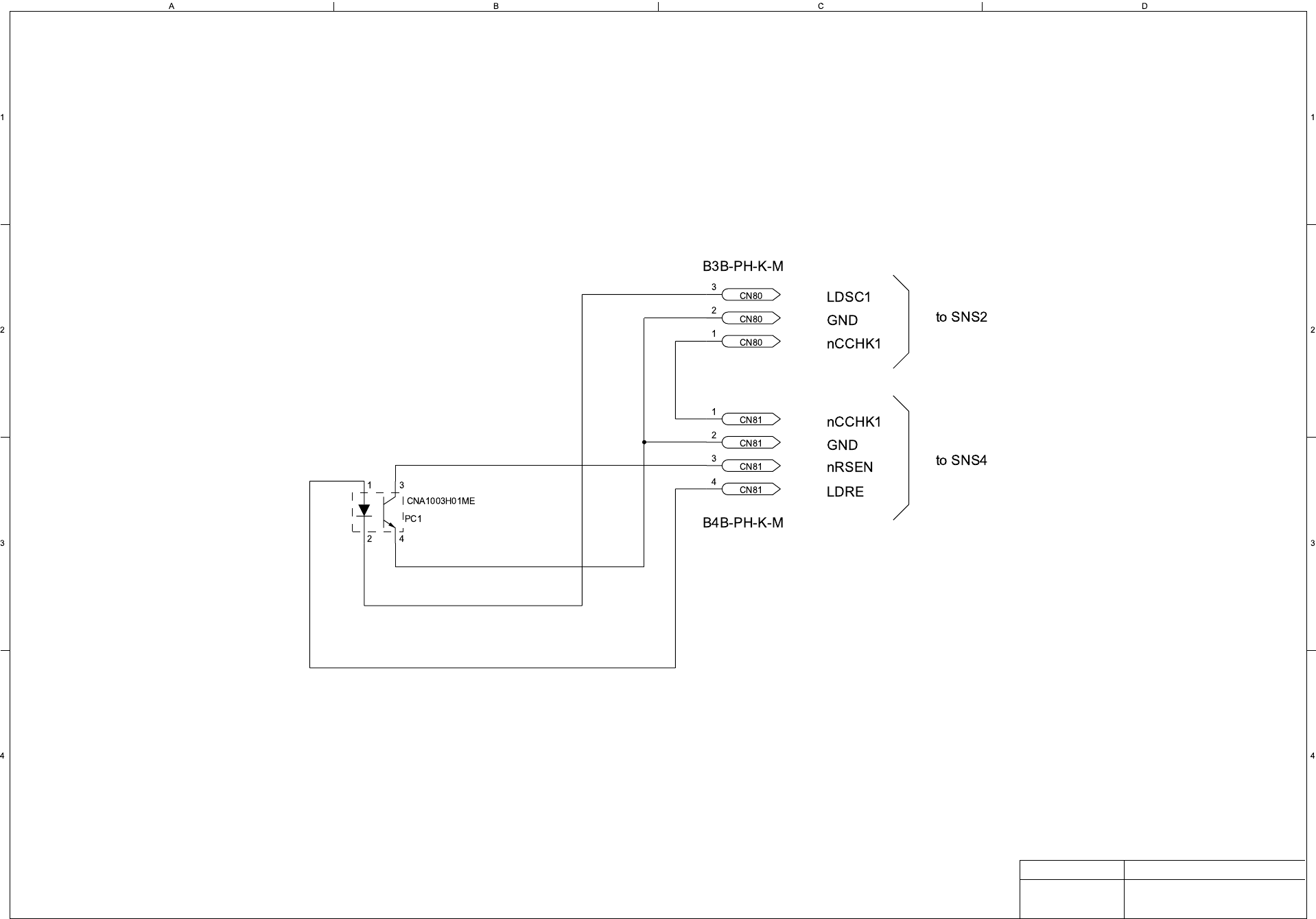
342
DX-600/800
APR 2002
Edition 1.0
10.5. SNS1 PC Board
Drawing Name
SNS1 PC Board (1/1)
Model
DX-600 / 800
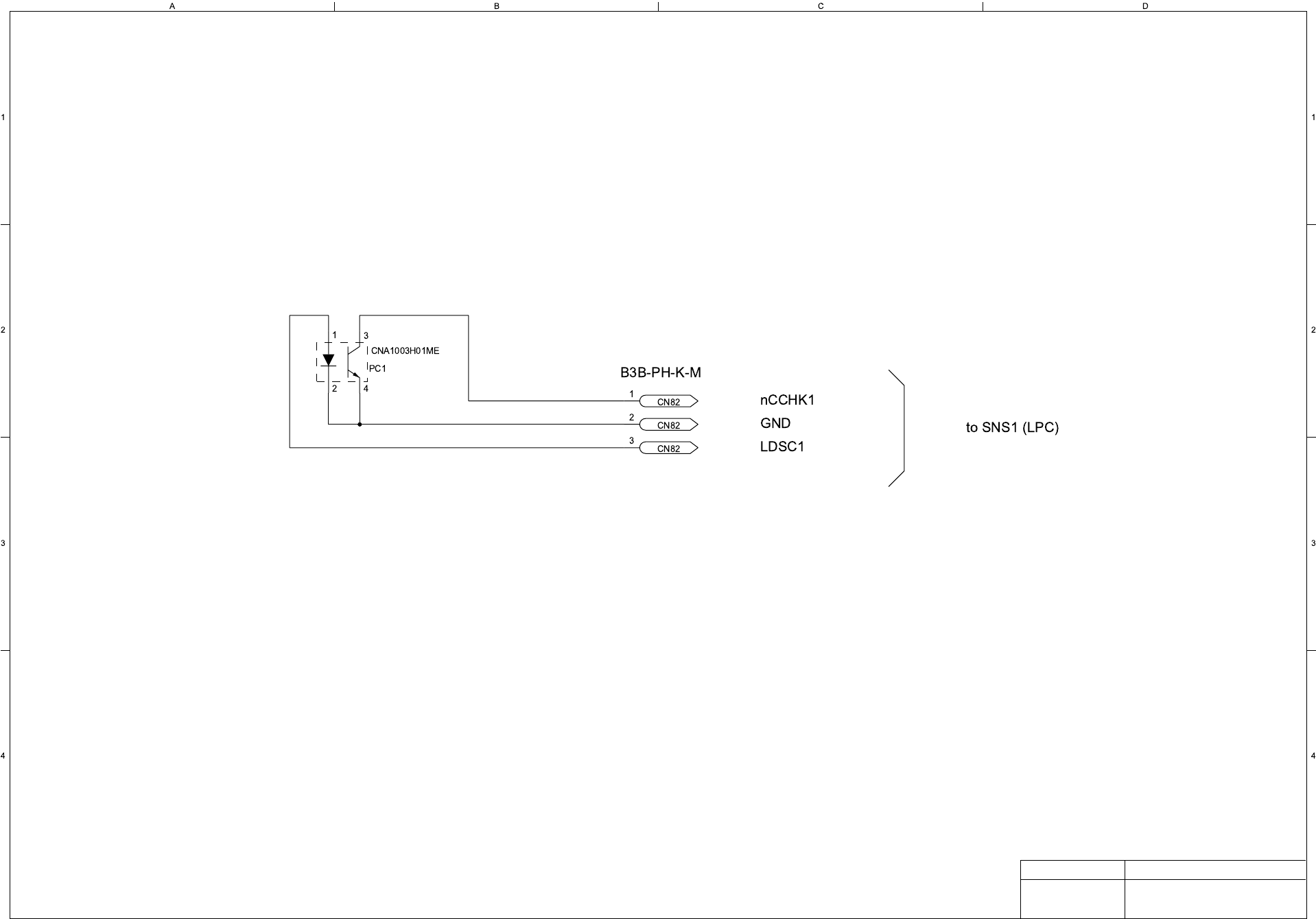
343
DX-600/800
APR 2002
Edition 1.0
10.6. SNS2 PC Board
Drawing Name
SNS2 PC Board (1/1)
Model
DX-600 / 800
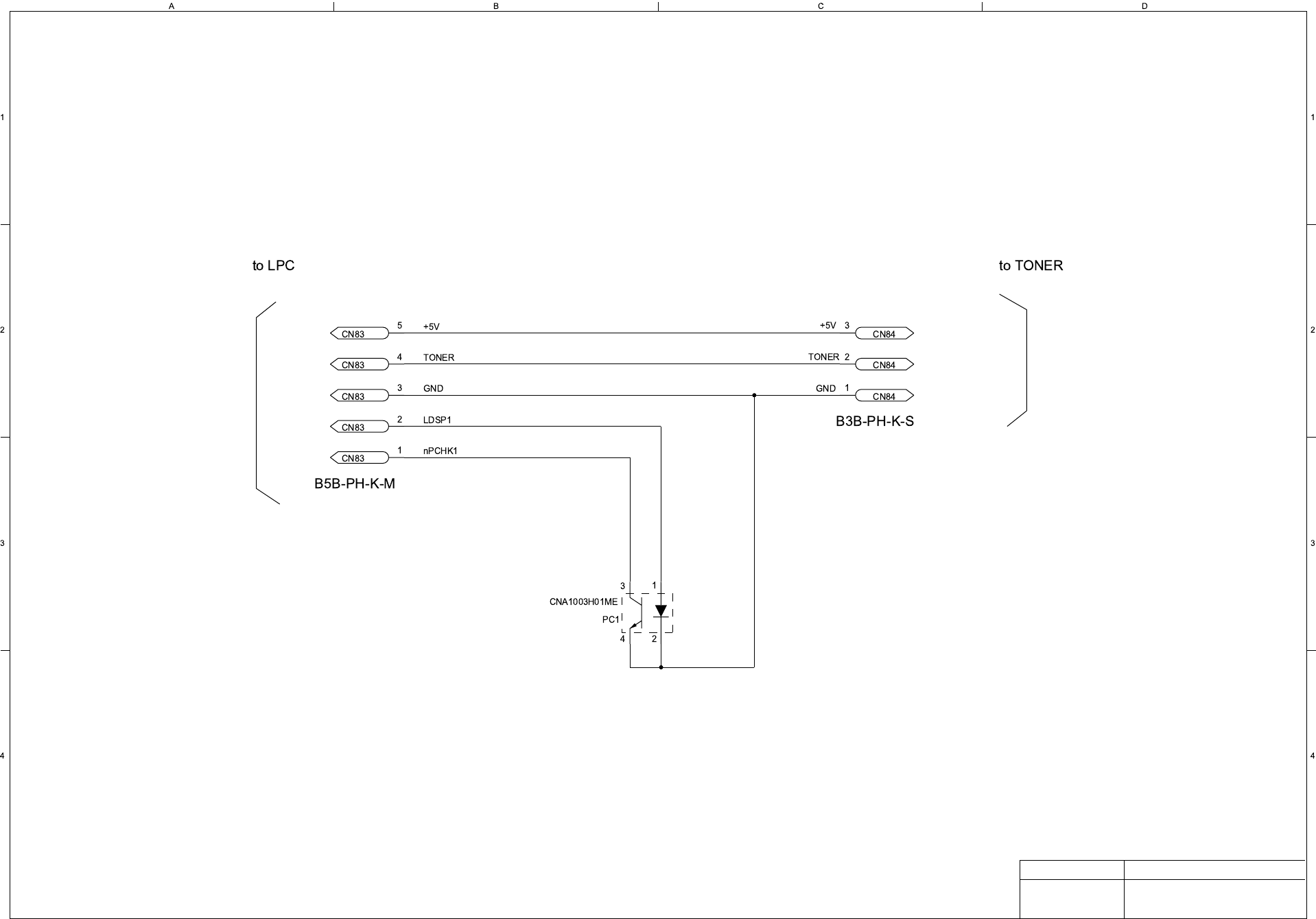
344
DX-600/800
APR 2002
Edition 1.0
10.7. SNS3 PC Board
Drawing Name
SNS3 PC Board (1/1)
Model
DX-600 / 800
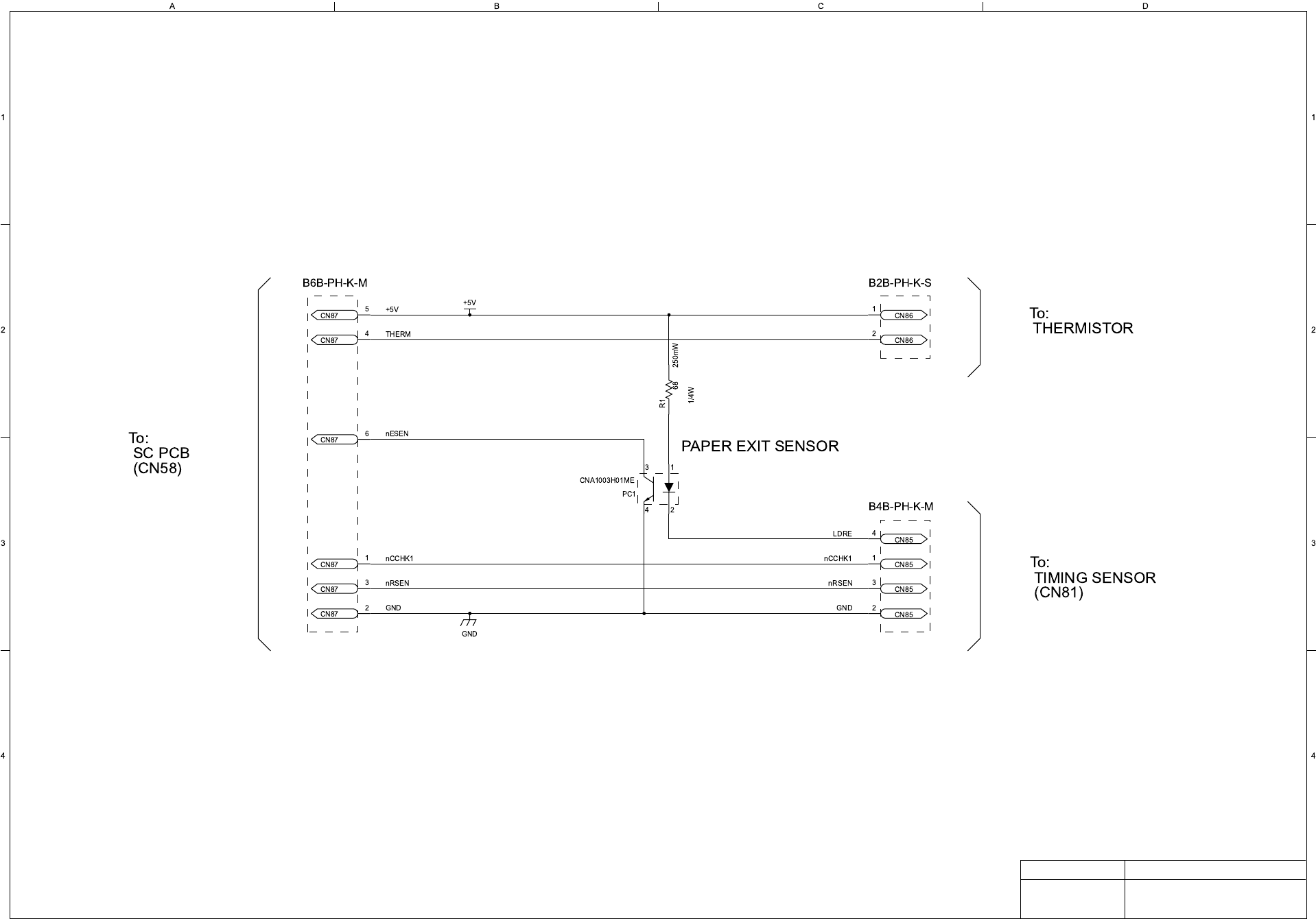
345
DX-600/800
APR 2002
Edition 1.0
10.8. SNS4 PC Board
Drawing Name
SNS4 PC Board (1/1)
Model
DX-600 / 800
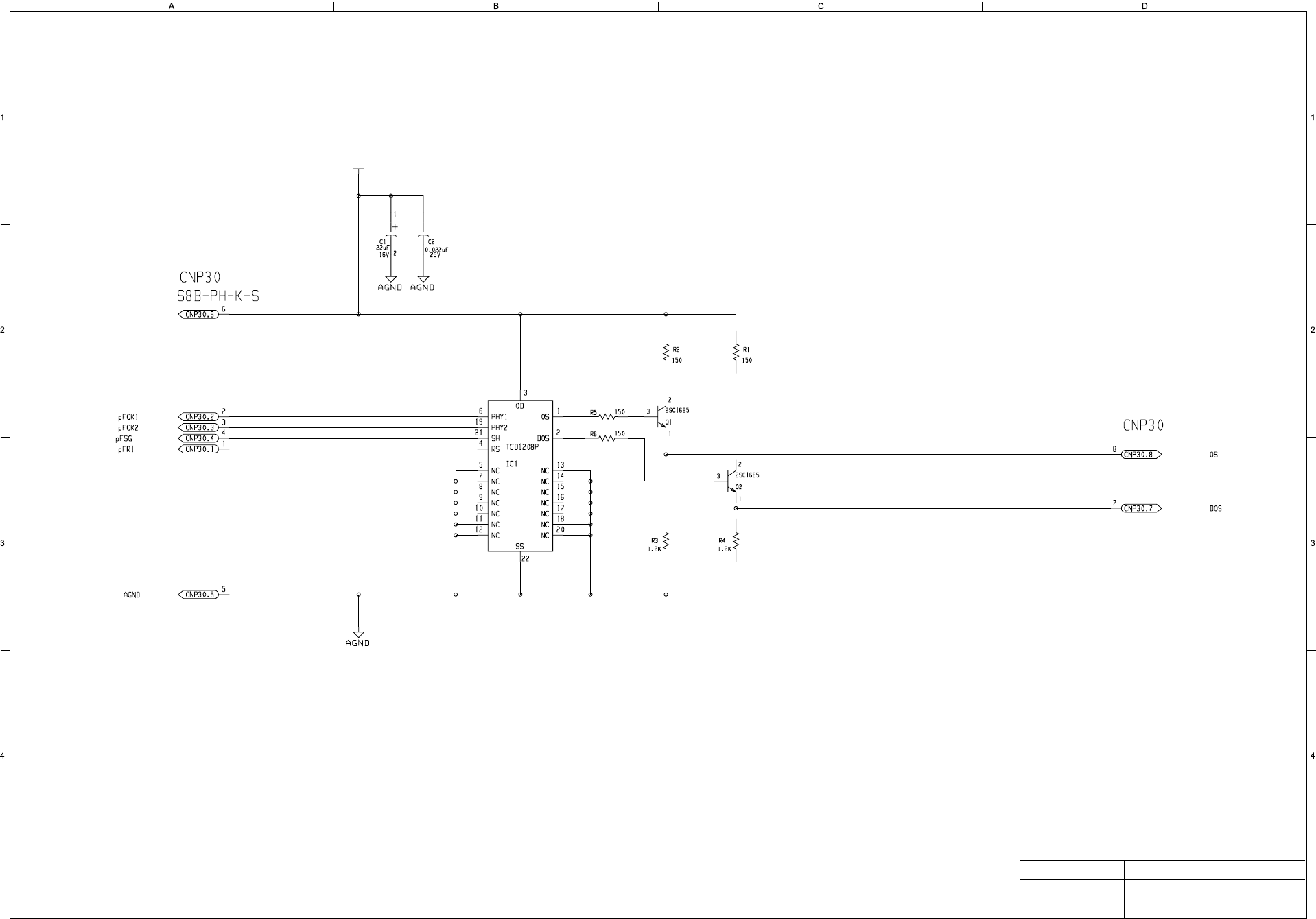
346
DX-600/800
APR 2002
Edition 1.0
10.9. CCD PC Board
Drawing Name
CCD PC Board (1/1)
Model
DX-600 / 800
+5V
+5V
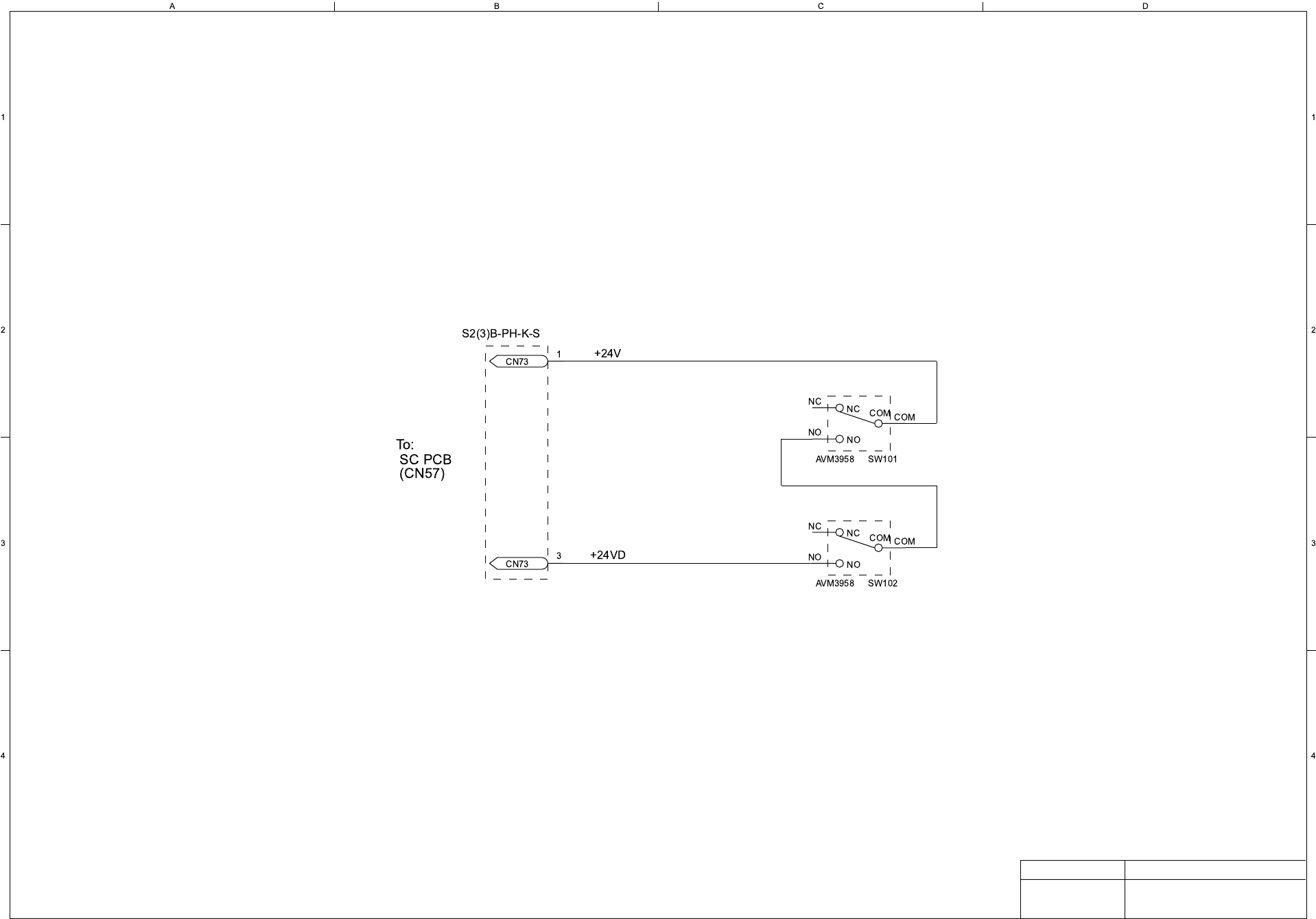
347
DX-600/800
APR 2002
Edition 1.0
10.10. ILS PC Board
Drawing Name
ILS PC Board (1/1)
Model
DX-600 / 800
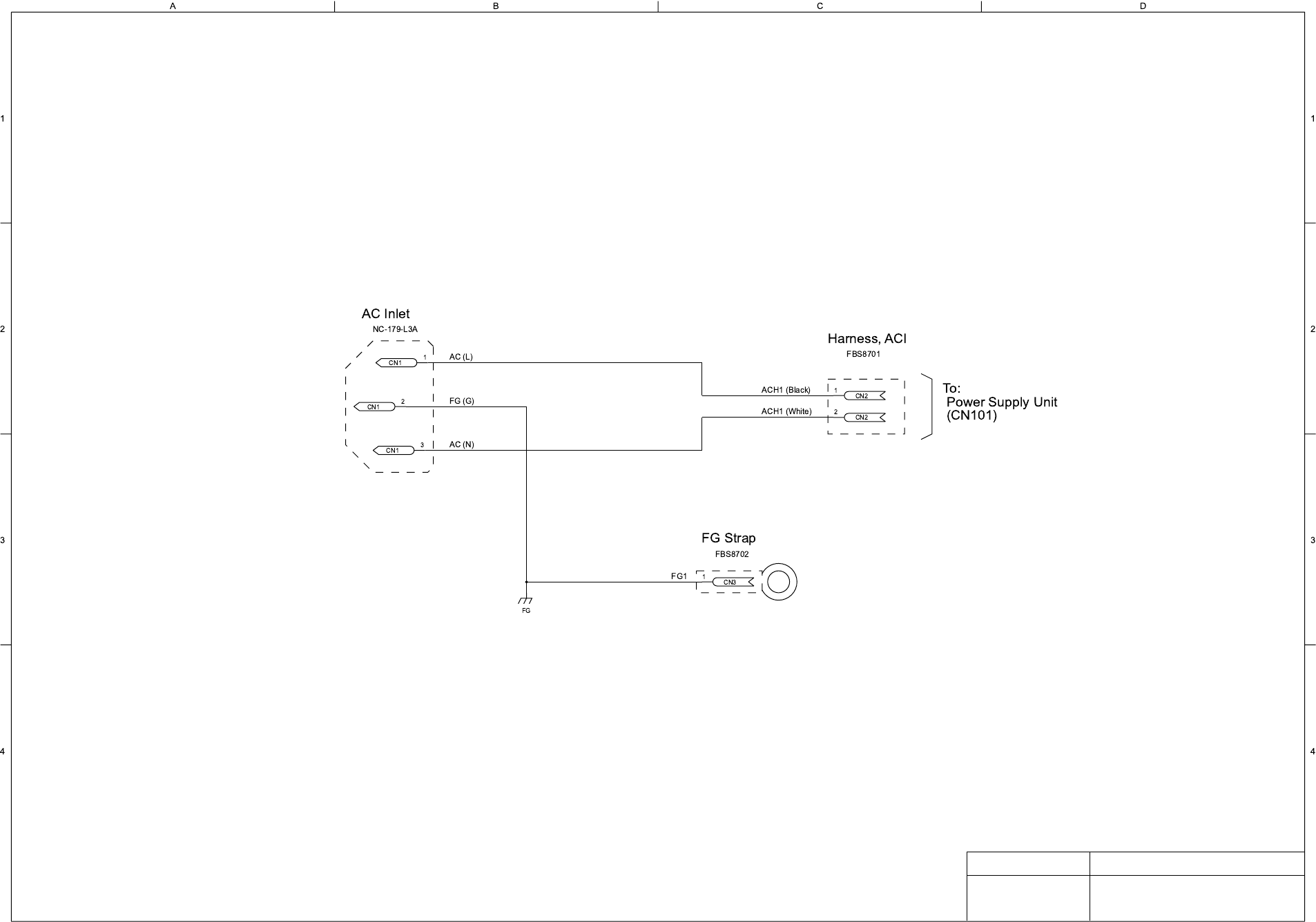
348
DX-600/800
APR 2002
Edition 1.0
10.11. ACI PC Board
Drawing Name
ACI PC Board (1/1)
Model
DX-600 / 800
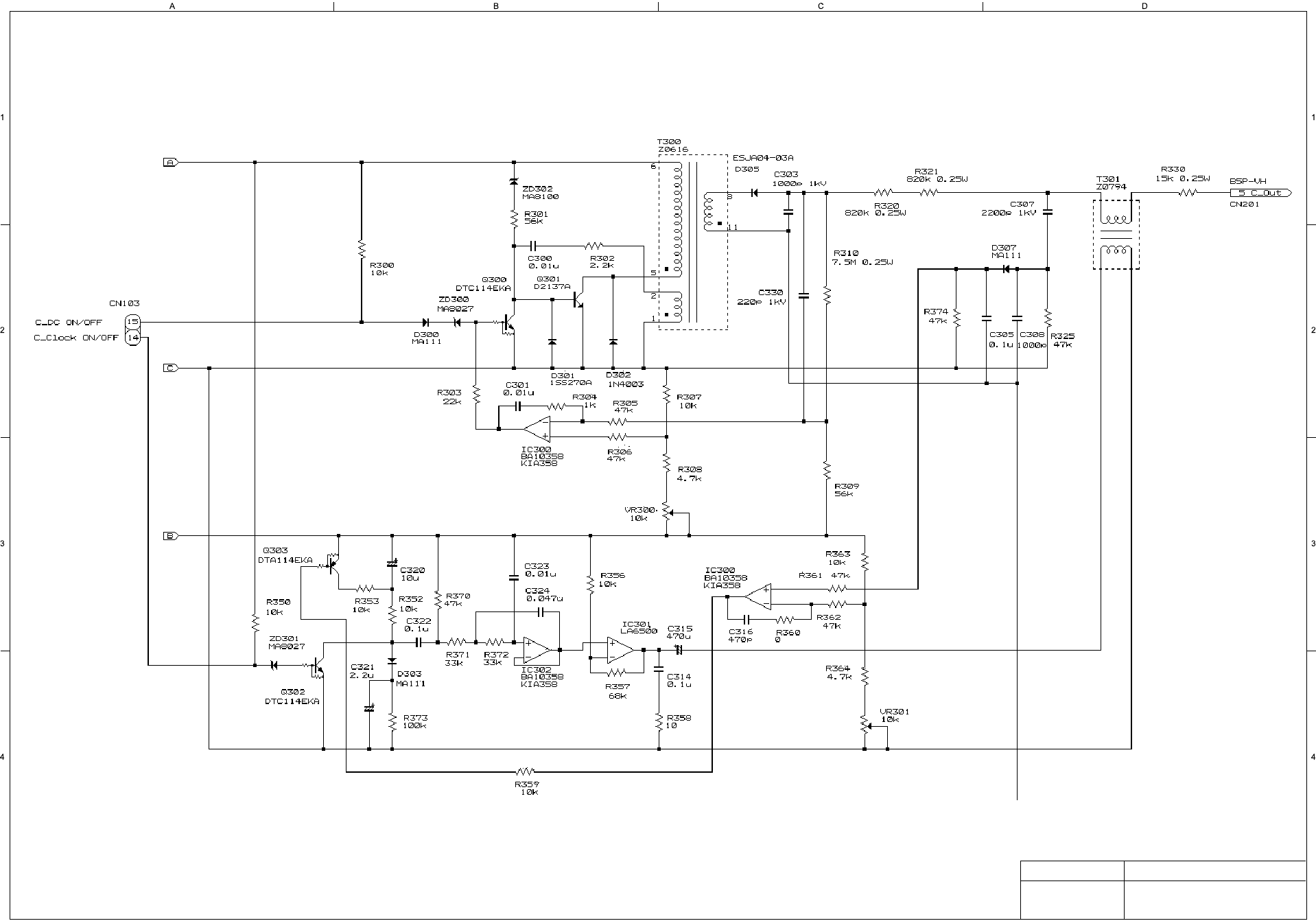
349
DX-600/800
APR 2002
Edition 1.0
10.12. Power Supply Unit
Drawing Name
HVPS (1/4)
Model
DX-600 / 800
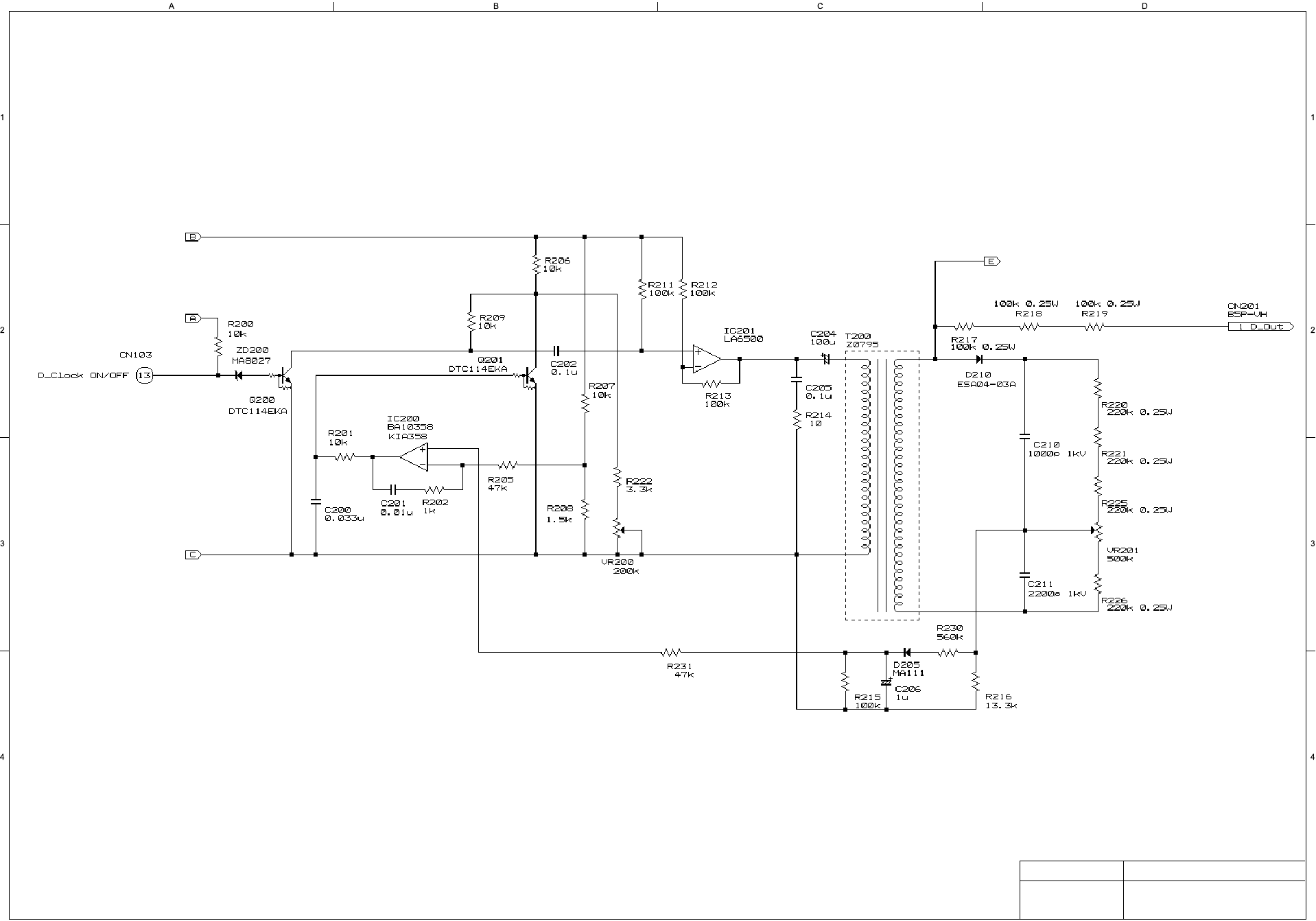
350
DX-600/800
APR 2002
Edition 1.0
Drawing Name
HVPS (2/4)
Model
DX-600 / 800
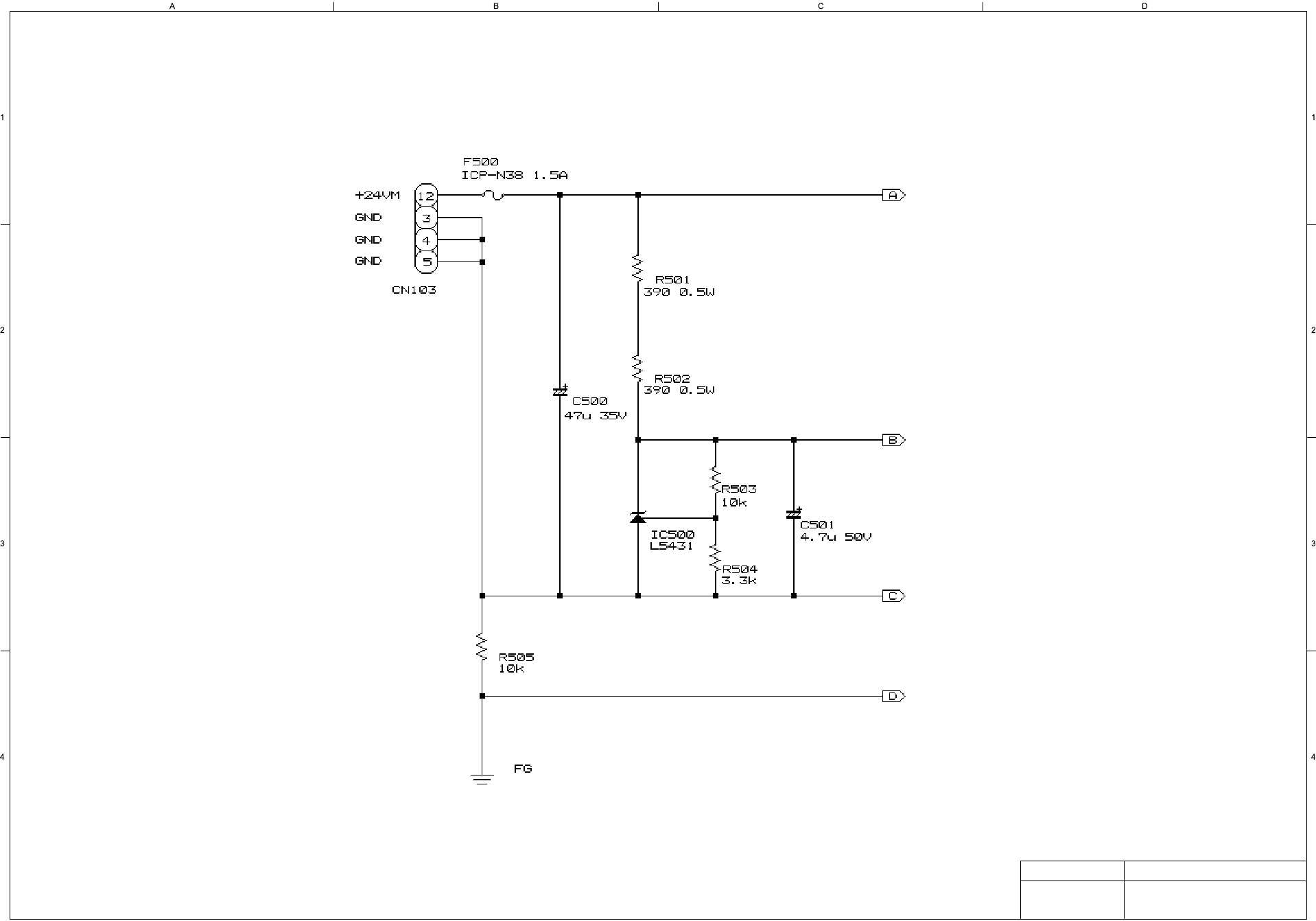
351
DX-600/800
APR 2002
Edition 1.0
Drawing Name
HVPS (3/4)
Model
DX-600 / 800
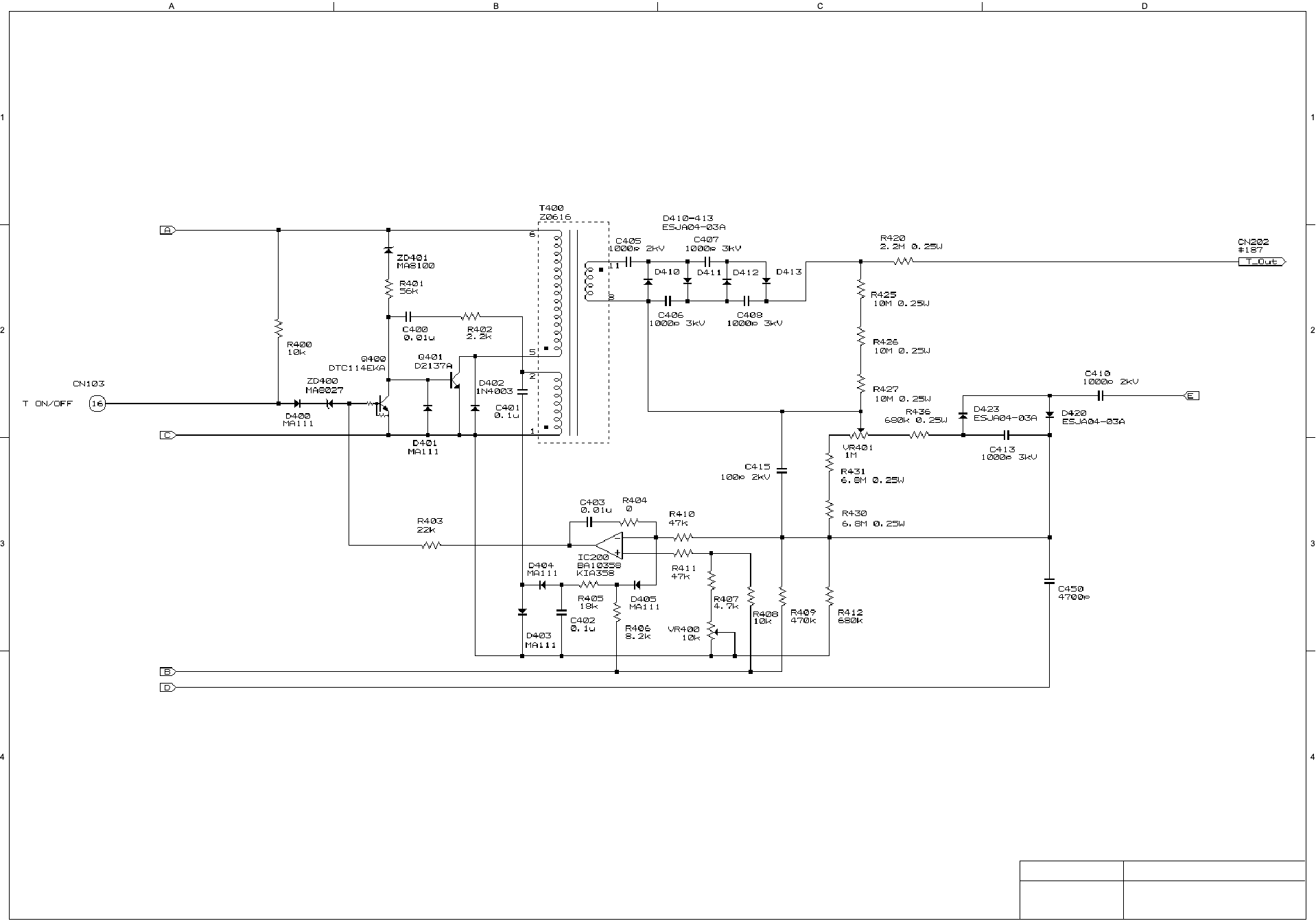
352
DX-600/800
APR 2002
Edition 1.0
Drawing Name
HVPS (4/4)
Model
DX-600 / 800
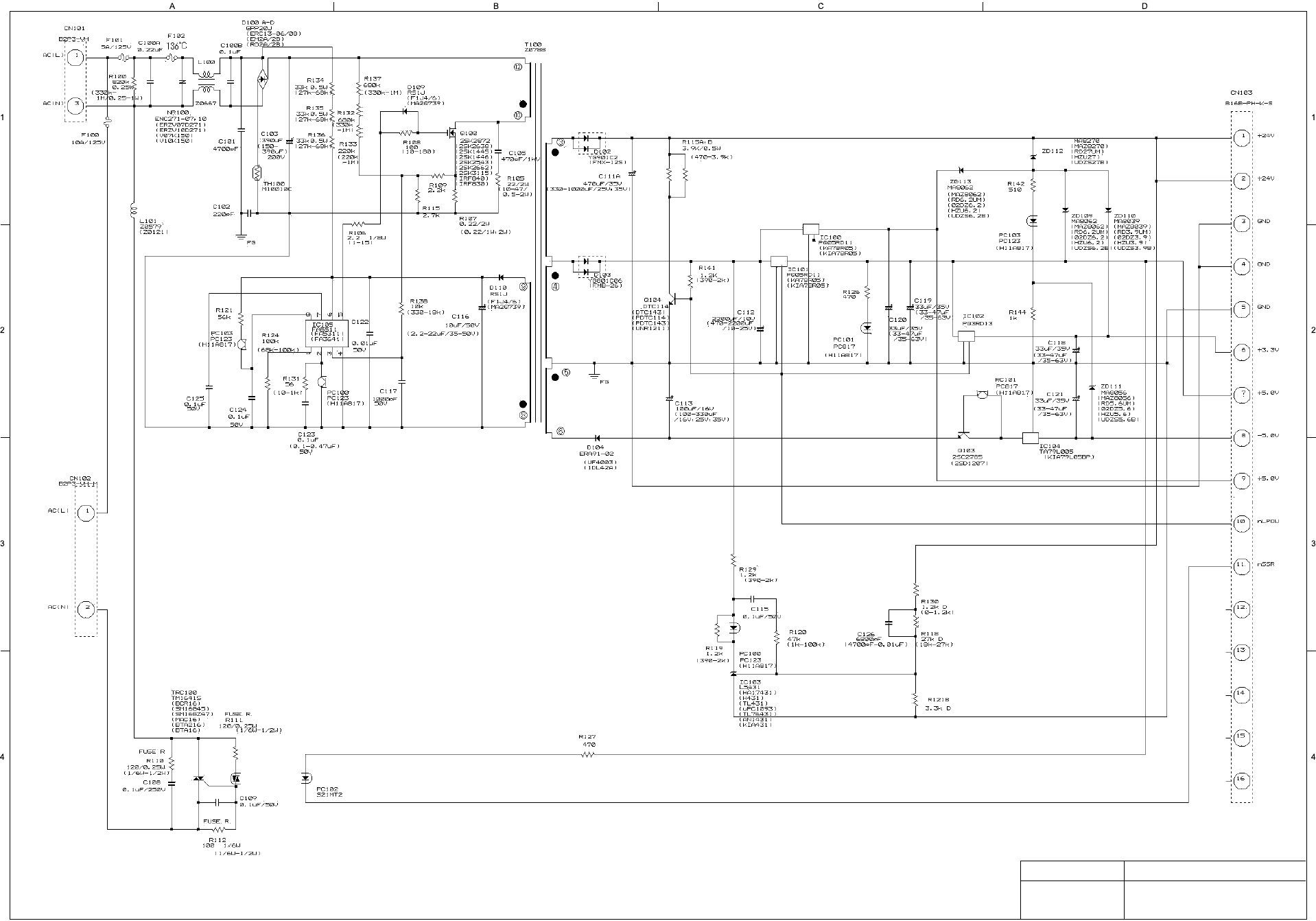
353
DX-600/800
APR 2002
Edition 1.0
Drawing Name
LVPS (1/1)
Model
DX-600 / 800
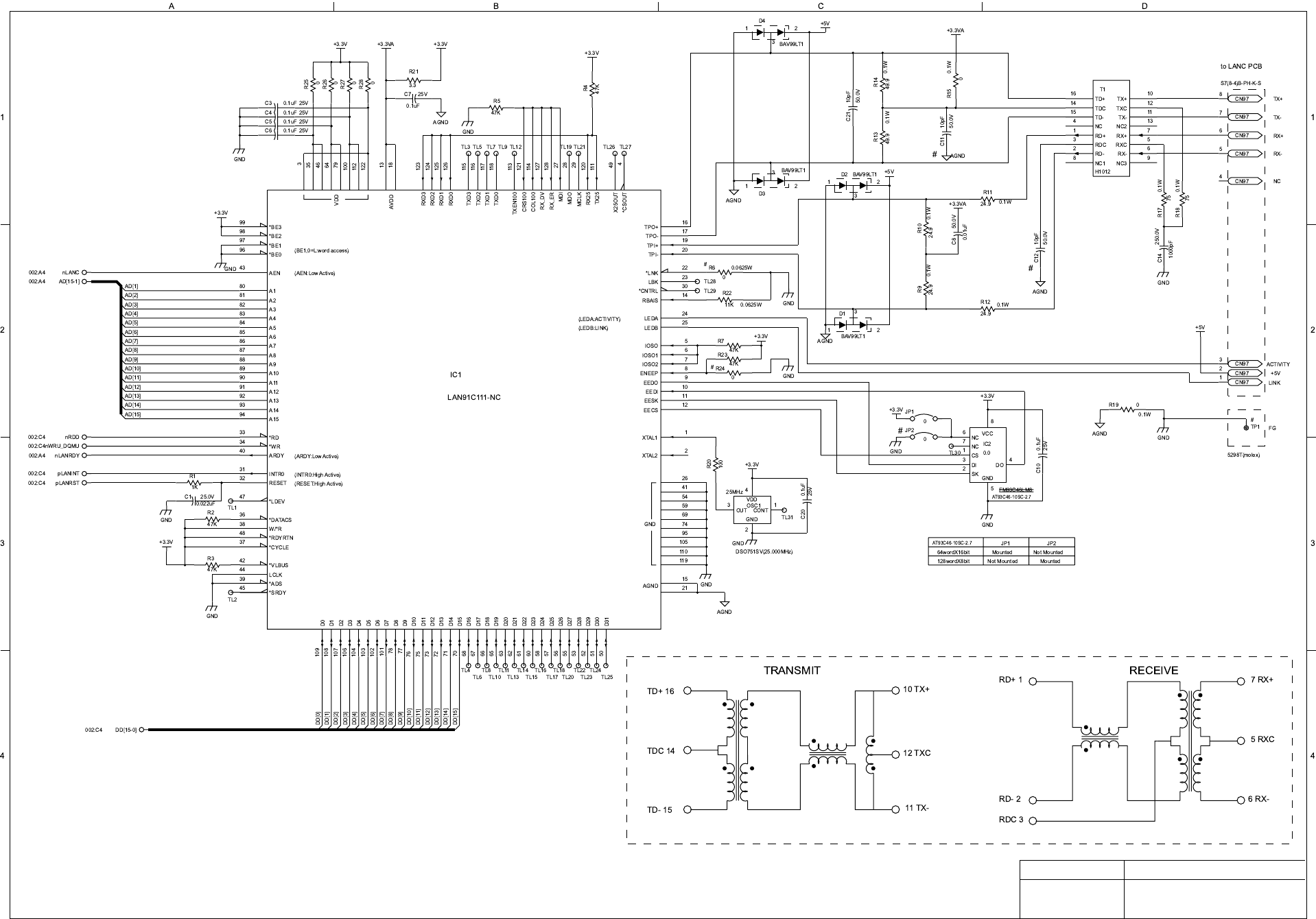
354
DX-600/800
APR 2002
Edition 1.0
10.13. LANB PC Board
Drawing Name
LANB PC Board (1/2)
Model
DX-600 / 800
1CT:1
1CT:1CT
(No Pin)
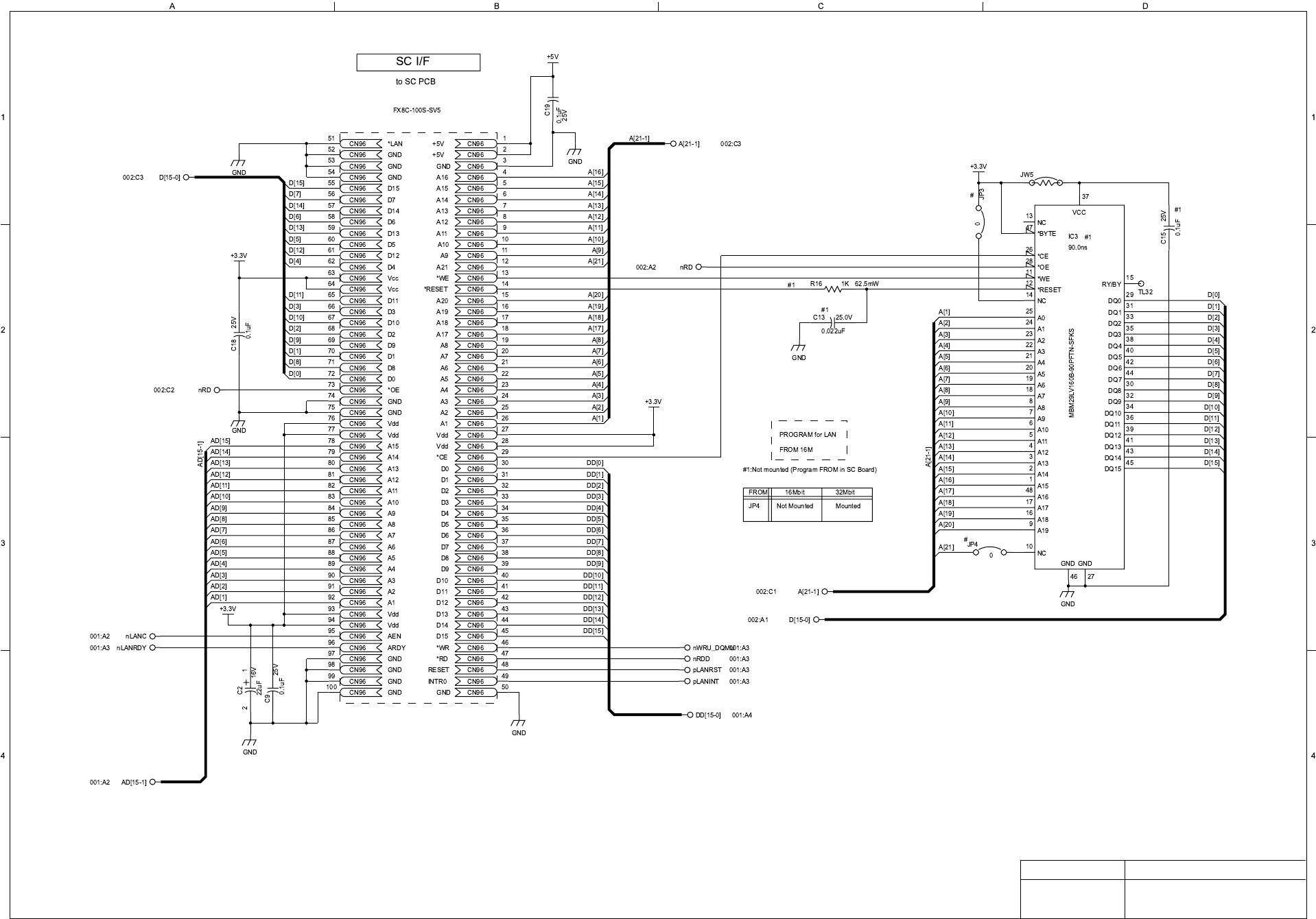
355
DX-600/800
APR 2002
Edition 1.0
Drawing Name
LANB PC Board (2/2)
Model
DX-600 / 800
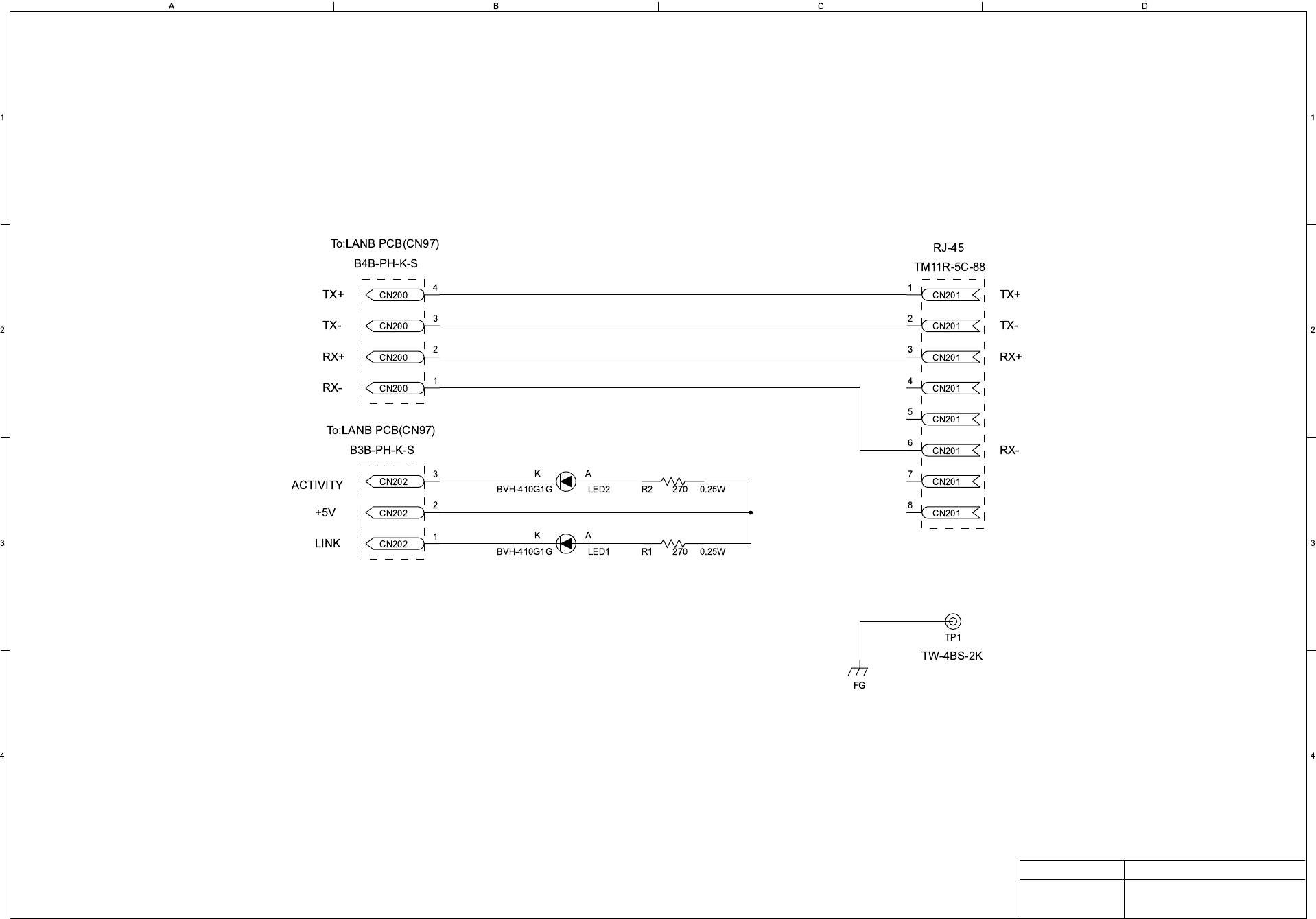
356
DX-600/800
APR 2002
Edition 1.0
10.14. LANC PC Board
Drawing Name
LANC PC Board (1/1)
Model
DX-600 / 800
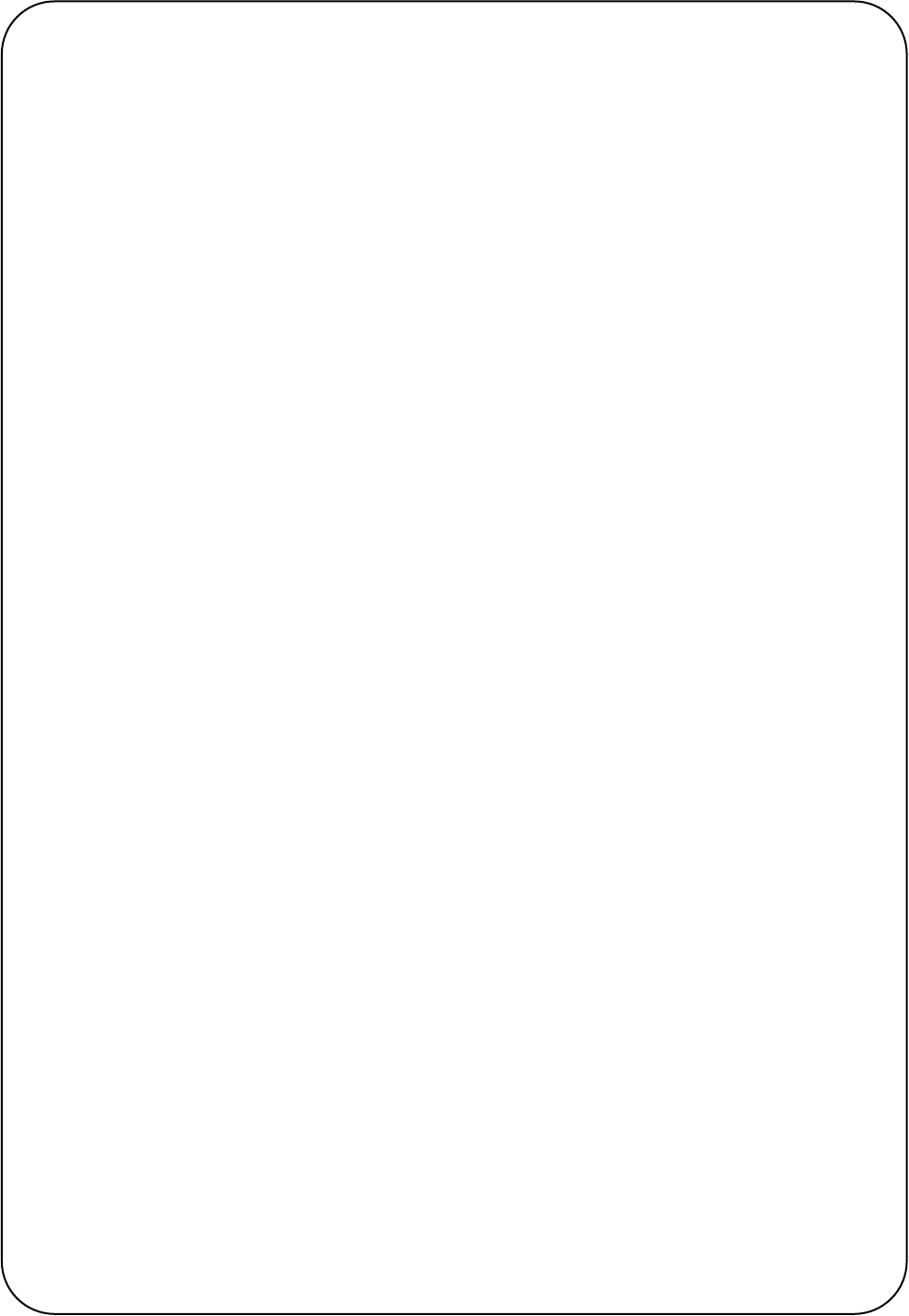
memo

DZZSM00184-0