Developers Manual
User Manual:
Open the PDF directly: View PDF ![]() .
.
Page Count: 296 [warning: Documents this large are best viewed by clicking the View PDF Link!]

EZForecourt Developers Manual
Version 2.3.0.1
© Copyright EZTech Ltd.
2005 – 2016
all rights reserved
www.eztech.ind.br
Page 1
EZForecourt
Developers
Manual

EZForecourt Developers Manual
Version 2.3.0.1
© Copyright EZTech Ltd.
2005 – 2016
all rights reserved
www.eztech.ind.br
Page 2
Version History ............................................................................................................................... 7
1. Introduction .............................................................................................................................. 7
2. Concepts ................................................................................................................................. 8
3. System Architecture .............................................................................................................. 12
4. Installation ............................................................................................................................. 14
5. INI file configurations ............................................................................................................. 14
5.1. EZServer INI file .......................................................................................................... 16
5.2. EZClient INI file ........................................................................................................... 22
5.3. EZDriver INI file ........................................................................................................... 22
5.4. EZLicense INI file ........................................................................................................ 26
5.5. EZATG INI file ............................................................................................................. 26
6. Developer’s Kit contents ........................................................................................................ 28
6.1. The EZSim pump simulator ......................................................................................... 28
6.1.1. EZSim INI file .......................................................................................................... 29
6.2. Sample applications .................................................................................................... 30
6.2.1. EZDemoPos ............................................................................................................ 30
6.2.2. EZClientCSharp ...................................................................................................... 30
6.2.3. EZClientCpp. ........................................................................................................... 30
6.2.4. EZClientDelphi7 / EXClientDelphiXe2. .................................................................... 31
7. API reference ........................................................................................................................ 32
7.1. API Components ......................................................................................................... 32
7.2. Data types ................................................................................................................... 33
7.3. Object based architecture............................................................................................ 35
8. API Definition ......................................................................................................................... 36
8.1. Connection .................................................................................................................. 36
8.1.1. ClientLogon(Ex) ...................................................................................................... 36
8.1.2. DllVersion ................................................................................................................ 38
8.1.3. ServerVersion ......................................................................................................... 39
8.1.4. ClientLogoff ............................................................................................................. 40
8.1.5. ClientStatus ............................................................................................................. 41
8.1.6. TestConnection ....................................................................................................... 42
8.1.7. LicenseStatus.......................................................................................................... 43
8.1.8. GetLicenseType ...................................................................................................... 44
8.1.9. GetIniValue ............................................................................................................. 45
8.1.10. SetIniValue ......................................................................................................... 46
8.1.11. GetClientsCount ................................................................................................. 47
8.1.12. SetDateTime ....................................................................................................... 48
8.1.13. GetDateTime ...................................................................................................... 49
8.1.14. ResultString ........................................................................................................ 50
8.1.15. CheckSocketClosed............................................................................................ 51
8.2. Events ......................................................................................................................... 52
8.2.1. ProcessEvents ........................................................................................................ 52
8.2.2. GetEventsCount ...................................................................................................... 54
8.2.3. GetNextEventType .................................................................................................. 55
8.2.4. DiscardNextEvent ................................................................................................... 56
8.2.5. GetNextPumpEvent(Ex, Ex2, Ex3) / StatusEvent ................................................... 57
8.2.6. GetNextDeliveryEvent(Ex, Ex2, Ex3, Ex4) / DeliveryEvent ..................................... 61
8.2.7. GetNextServerEvent / ServerEvent ......................................................................... 64
8.2.8. GetNextClientEvent/ClientEvent ............................................................................. 65
8.2.9. FireClientEvent........................................................................................................ 66
8.2.10. GetNextDBLogEvent/DBLogEvent ..................................................................... 67
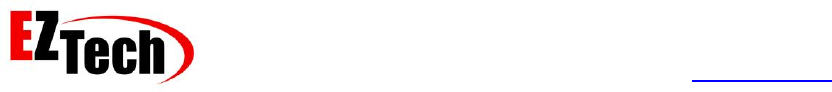
EZForecourt Developers Manual
Version 2.3.0.1
© Copyright EZTech Ltd.
2005 – 2016
all rights reserved
www.eztech.ind.br
Page 3
8.2.11. GetNextDBLogDeliveryEvent / DBLogDeliveryEvent .......................................... 68
8.2.12. GetNextDBClearDeliveryEvent / DBClearDeliveryEvent..................................... 70
8.2.13. GetNextDBStackDeliveryEvent / DBStackDeliveryEvent .................................... 71
8.2.14. GetNextDBHoseETotalsEvent(Ex) / DBHoseETotalsEvent(Ex) ......................... 72
8.2.15. GetNextDBTriggerEvent/DBTriggerEvent ........................................................... 74
8.2.16. GetNextDBAttendantLogonEvent / DBAttendantLogonEvent ............................. 75
8.2.17. GetNextDBAttendantLogoffEvent / DBAttendantLogonEvent ............................. 76
8.2.18. GetNextDBTankStatusEvent(Ex,Ex2) / DBTankStatusEvent(Ex,Ex2) ................ 77
8.2.19. GetNextCardReadEvent / CardReadEvent ......................................................... 79
8.2.20. GetNextLogEventEvent/LogEventEvent ............................................................. 80
8.2.21. GetNextZeroDeliveryEvent ................................................................................. 82
8.2.22. GetNextZB2GStatusEvent .................................................................................. 83
8.3. Pumps ......................................................................................................................... 84
8.3.1. GetPumpsCount...................................................................................................... 84
8.3.2. GetPumpByName ................................................................................................... 85
8.3.3. GetPumpByNumber ................................................................................................ 86
8.3.4. GetPumpByOrdinal ................................................................................................. 87
8.3.5. GetPumpProperties(Ex) .......................................................................................... 88
8.3.6. SetPumpProperties(Ex) .......................................................................................... 91
8.3.7. DeletePump ............................................................................................................ 93
8.3.8. GetPumpHosesCount/GetHosesCount ................................................................... 94
8.3.9. GetPumpHoseByNumber/GetHoseByNumber ........................................................ 95
8.3.10. GetPumpStatus(Ex, Ex2) .................................................................................... 96
8.3.11. PumpStateString ................................................................................................. 98
8.3.12. EnablePump ....................................................................................................... 99
8.3.13. DisablePump .................................................................................................... 100
8.3.14. SetPumpDefaultPriceLevel ............................................................................... 101
8.3.15. GetDensity ........................................................................................................ 102
8.3.16. ScheduleBeep .................................................................................................. 103
8.3.17. FlashLEDS ........................................................................................................ 104
8.4. Pump prepay deliveries ............................................................................................. 105
8.4.1. PrepayReserve ..................................................................................................... 105
8.4.2. PrepayCancel........................................................................................................ 107
8.4.3. PrepayAuthorise.................................................................................................... 108
8.5. Pump preauth deliveries ............................................................................................ 110
8.5.1. PreauthReserve .................................................................................................... 110
8.5.2. PreauthCancel ...................................................................................................... 112
8.5.3. PreauthAuthorise .................................................................................................. 113
8.6. Pump payment deliveries .......................................................................................... 115
8.6.1. PaymentReserve ................................................................................................... 115
8.6.2. PaymentCancel ..................................................................................................... 117
8.6.3. PaymentAuthorise ................................................................................................. 118
8.7. Pump authorization ................................................................................................... 120
8.7.1. AttendantAuthorise ................................................................................................ 120
8.7.2. Authorise ............................................................................................................... 121
8.7.3. CancelAuthorise .................................................................................................... 122
8.7.4. TempStop ............................................................................................................. 123
8.7.5. TerminateDelivery ................................................................................................. 124
8.7.6. ReAuthorise .......................................................................................................... 125
8.7.7. LoadPreset ............................................................................................................ 126
8.7.8. TagAuthorise ......................................................................................................... 128
8.7.9. LoadPresetWithPrice ............................................................................................ 130
8.8. Global functions ......................................................................................................... 132
8.8.1. AllStop ................................................................................................................... 132

EZForecourt Developers Manual
Version 2.3.0.1
© Copyright EZTech Ltd.
2005 – 2016
all rights reserved
www.eztech.ind.br
Page 4
8.8.2. AllStopIfIdle ........................................................................................................... 133
8.8.3. AllAuthorise ........................................................................................................... 134
8.8.4. AllReAuthorise ...................................................................................................... 135
8.8.5. GetAllPumpStatuses ............................................................................................. 136
8.8.6. ReadAllTanks ........................................................................................................ 137
8.9. Deliveries................................................................................................................... 138
8.9.1. GetDeliveriesCount ............................................................................................... 138
8.9.2. GetDeliveryByOrdinal ............................................................................................ 139
8.9.3. GetDeliveryProperties(Ex, Ex2, Ex3, Ex4) ............................................................ 140
8.9.4. SetDeliveryProperties(Ex, Ex2, Ex3, Ex4) ............................................................ 142
8.9.5. LockDelivery.......................................................................................................... 145
8.9.6. UnlockDelivery ...................................................................................................... 146
8.9.7. ClearDelivery......................................................................................................... 147
8.9.8. LockAndClearDelivery ........................................................................................... 148
8.9.9. SetNextDeliveryID ................................................................................................. 150
8.9.10. AckDeliveryDBlog ............................................................................................. 151
8.9.11. GetDeliveryIDByOrdinalNotLogged .................................................................. 152
8.9.12. GetDeliveriesCountNotLogged ......................................................................... 153
8.9.13. AckDeliveryVolLog ............................................................................................ 154
8.9.14. GetDeliveryIDByOrdinalNotVolLogged ............................................................. 155
8.9.15. GetDeliveriesCountNotVolLogged .................................................................... 156
8.9.16. GetAllDeliveriesCount ....................................................................................... 157
8.9.17. GetAllDeliveryByOrdinal ................................................................................... 158
8.9.18. GetDeliverySummary(Ex, Ex2, Ex3) ................................................................. 159
8.9.19. GetDeliveryExt .................................................................................................. 162
8.9.20. SetDeliveryExt .................................................................................................. 163
8.9.21. GetPumpDeliveryProperties(Ex, Ex2, Ex3, Ex4) .............................................. 164
8.9.22. ReserveTypeString ........................................................................................... 166
8.9.23. GetDuration ...................................................................................................... 167
8.9.24. StackCurrentDelivery ........................................................................................ 168
8.9.25. DeliveryTypeString............................................................................................ 169
8.9.26. DeliveryStateString ........................................................................................... 170
8.10. Hoses ........................................................................................................................ 172
8.10.1. GetHosesCount ................................................................................................ 172
8.10.2. GetHoseByOrdinal ............................................................................................ 173
8.10.3. GetHoseProperties(Ex, Ex2) ............................................................................. 174
8.10.4. SetHoseProperties(Ex, Ex2) ............................................................................. 176
8.10.5. DeleteHose ....................................................................................................... 178
8.10.6. GetHosePrices .................................................................................................. 179
8.10.7. GetHoseSummary(Ex) ...................................................................................... 180
8.10.8. SetHoseETotals ................................................................................................ 182
8.10.9. SetHosePrices .................................................................................................. 183
8.11. Grades....................................................................................................................... 185
8.11.1. GetGradesCount ............................................................................................... 185
8.11.2. GetGradeByNumber ......................................................................................... 186
8.11.3. GetGradeByName ............................................................................................ 187
8.11.4. GetGradeByOrdinal .......................................................................................... 188
8.11.5. GetGradeProperties(Ex) ................................................................................... 189
8.11.6. SetGradeProperties(Ex).................................................................................... 190
8.11.7. DeleteGrade ..................................................................................................... 191
8.11.8. SetGradePrice .................................................................................................. 192
8.11.9. GetGradePrice .................................................................................................. 193
8.12. Tanks......................................................................................................................... 194
8.12.1. GetTanksCount ................................................................................................. 194

EZForecourt Developers Manual
Version 2.3.0.1
© Copyright EZTech Ltd.
2005 – 2016
all rights reserved
www.eztech.ind.br
Page 5
8.12.2. GetTankByNumber ........................................................................................... 195
8.12.3. GetTankByName .............................................................................................. 196
8.12.4. GetTankByOrdinal ............................................................................................ 197
8.12.5. GetTankProperties(Ex) ..................................................................................... 198
8.12.6. SetTankProperties(Ex)...................................................................................... 200
8.12.7. DeleteTank ....................................................................................................... 202
8.12.8. GetTankSummary(Ex) ...................................................................................... 203
8.13. Ports .......................................................................................................................... 205
8.13.1. GetPortsCount .................................................................................................. 205
8.13.2. GetPortByNumber............................................................................................. 206
8.13.3. GetPortByName ................................................................................................ 207
8.13.4. GetPortByOrdinal .............................................................................................. 208
8.13.5. GetPortProperties ............................................................................................. 209
8.13.6. SetPortProperties ............................................................................................. 210
8.13.7. RemovePort ...................................................................................................... 212
8.13.8. GetZB2GConfig ................................................................................................ 213
8.13.9. GetSerialNo ...................................................................................................... 214
8.13.10. GetDeviceDetails .............................................................................................. 215
8.13.11. ResetDevice ..................................................................................................... 216
8.13.12. RequestVersion ................................................................................................ 217
8.14. Attendants ................................................................................................................. 218
8.14.1. GetAttendantsCount ......................................................................................... 218
8.14.2. GetAttendantByNumber .................................................................................... 219
8.14.3. GetAttendantByName ....................................................................................... 220
8.14.4. GetAttendantByOrdinal ..................................................................................... 221
8.14.5. GetAttendantProperties(Ex) .............................................................................. 222
8.14.6. SetAttendantProperties(Ex) .............................................................................. 223
8.14.7. DeleteAttendant ................................................................................................ 225
8.14.8. AttendantLogon ................................................................................................ 226
8.14.9. AttendantLogoff ................................................................................................ 227
8.14.10. GetAttendantState ............................................................................................ 228
8.15. Card Clients ............................................................................................................... 229
8.15.1. GetCardClientsCount ........................................................................................ 229
8.15.2. GetCardClientByNumber .................................................................................. 230
8.15.3. GetCardClientByName ..................................................................................... 231
8.15.4. GetCardClientByOrdinal ................................................................................... 233
8.15.5. GetCardClientProperties(Ex,Ex2) ..................................................................... 234
8.15.6. SetCardClientProperties(Ex, Ex2) .................................................................... 236
8.15.7. DeleteCardClient .............................................................................................. 238
8.16. Card Reads ............................................................................................................... 239
8.16.1. GetCardReadsCount ........................................................................................ 239
8.16.2. GetCardReadByNumber ................................................................................... 240
8.16.3. GetCardReadByOrdinal .................................................................................... 241
8.16.4. GetCardReadByName ...................................................................................... 242
8.16.5. GetCardReadProperties ................................................................................... 243
8.16.6. SetCardReadProperties .................................................................................... 244
8.16.7. DeleteCardRead ............................................................................................... 245
8.16.8. GetCardType .................................................................................................... 246
8.17. ZigBee devices .......................................................................................................... 247
8.17.1. GetZigBeeCount ............................................................................................... 247
8.17.2. GetZigBeeByNumber ........................................................................................ 248
8.17.3. GetZigBeeByName ........................................................................................... 249
8.17.4. GetZigBeeByOrdinal ......................................................................................... 250
8.17.5. GetZigBeeProperties ........................................................................................ 251

EZForecourt Developers Manual
Version 2.3.0.1
© Copyright EZTech Ltd.
2005 – 2016
all rights reserved
www.eztech.ind.br
Page 6
8.17.6. SetZigBeeProperties ......................................................................................... 252
8.17.7. DeleteZigBee .................................................................................................... 253
8.18. Sensors ..................................................................................................................... 254
8.18.1. GetSensorsCount ............................................................................................. 254
8.18.2. GetSensorByNumber ........................................................................................ 255
8.18.3. GetSensorByName ........................................................................................... 256
8.18.4. GetSensorByOrdinal ......................................................................................... 257
8.18.5. GetSensorProperties ........................................................................................ 258
8.18.6. SetSensorProperties ......................................................................................... 259
8.18.7. GetSensorStatus .............................................................................................. 260
8.18.8. SetSensorStatus ............................................................................................... 261
8.18.9. DeleteSensor .................................................................................................... 262
8.19. Logged events ........................................................................................................... 263
8.19.1. GetLogEventCount ........................................................................................... 263
8.19.2. GetLogEventByOrdinal ..................................................................................... 265
8.19.3. GetLogEventProperies...................................................................................... 266
8.19.4. SetLogEventProperties ..................................................................................... 268
8.19.5. DeleteLogEvent ................................................................................................ 270
8.19.6. ClearLogEvent .................................................................................................. 271
8.19.7. AckLogEvent ..................................................................................................... 272
9. Appendices .......................................................................................................................... 273
9.1. Appendix 1 – Pump states......................................................................................... 273
9.2. Appendix 2 – Pump reserves types ........................................................................... 275
9.3. Appendix 3 – Delivery types ...................................................................................... 276
9.4. Appendix 4 – Delivery states ..................................................................................... 277
9.5. Appendix 5 – Event types .......................................................................................... 278
9.6. Appendix 6 – Pump display formats .......................................................................... 280
9.7. Appendix 7 – Pump authorization modes .................................................................. 281
9.8. Appendix 8 – Pump delivery stack (memory) modes ................................................ 282
9.9. Appendix 9 – Pump limit types .................................................................................. 282
9.10. Appendix 10 – Permitted hoses mask ....................................................................... 282
9.11. Appendix 11 – Device Types ..................................................................................... 283
9.12. Appendix 12 – Tank Types ........................................................................................ 283
9.13. Appendix 13 – Error messages ................................................................................. 284
9.14. Appendix 14 – Client event types .............................................................................. 288
9.15. Appendix 15 – Client type.......................................................................................... 288
9.16. Appendix 16 – Remote device type ........................................................................... 289
9.17. Appendix 17 – Price Control ...................................................................................... 289
9.18. Appendix 18 – Price Type ......................................................................................... 290
9.19. Appendix 19 – Price Duration Type ........................................................................... 290
9.20. Appendix 20 – Log Event Device Type ..................................................................... 291
9.21. Appendix 21 – Log Event Level ................................................................................. 291
9.22. Appendix 22 – Log Event Type ................................................................................. 292
9.23. Appendix 23 – Tank State ......................................................................................... 294
9.24. Appendix 24 – Attendant Type .................................................................................. 294
9.25. Appendix 24 – Alarms Mask ...................................................................................... 295
9.26. Appendix 26 – Card Read Types .............................................................................. 295
9.27. Appendix 27 – Card Types ........................................................................................ 296
9.28. Appendix 28 – Entry Types ....................................................................................... 296

EZForecourt Developers Manual
Version 2.3.0.1
© Copyright EZTech Ltd.
2005 – 2016
all rights reserved
www.eztech.ind.br
Page 7
Version History
Version 1.0.0.0 ………………………………………………………………………....... August 2005
Version 1.2.0.0 …………................................................................................... November 2005
Version 1.3.0.0 ………….…………………………………………………………………… July 2006
Version 2.1.0.0 ………….…………………………………………………………………… May 2013
Version 2.3.0.0…………….…………………………………………………………….…....May 2016
Version 2.3.0.1 …………….…………………………………………………………..….August 2016
1. Introduction
The EZForecourt product is a forecourt controller designed to work in conjunction with third party
windows XP/7/8 based POS systems, and possesses the following characteristics.
USB interface.
It utilizes a simple and small, USB based, forecourt interface module (EZMod) to easily connect a
windows XP/2000 based server to common gas station forecourt devices. The use of the USB
standard does away with the need to install any additional proprietary hardware in the host
server.
Self-reliant device.
The EZMod module is a self-powered USB device which has the ability to buffer up to 2950
deliveries if the connection to the host is lost, hence providing redundancy and independence
from the server.
Generic high level interface.
It can control and manage many common types and makes of Petrol pumps in a transparent
fashion, all the host application sees is a generic pump device.
Electronic tank gauge support.
It also interfaces to many different types and makes of electronic tank gauges, providing a
generic and simple interface for both alarms and tank statistics.
ActiveX .NET and DLL client interfaces.
The interface between EZForecourt and the host system/application is done via two ActiveX
controls, EZClient.SO.1 and a .NET package EZTech.dll which contains EZTech.EZClient and
EZTech.EZPump, or a standard windows a DLL, EZClient.DLL. Which of the three options is
utilized will depend on the capabilities and requirements of the host system.
TCP/IP client server interface.
The interface between the EZForecourt server and client applications is done via TCP/IP sockets,
hence the clients and the server need not be running on the same physical machine, but can be
anywhere on the same local TCP/IP based network.
.

EZForecourt Developers Manual
Version 2.3.0.1
© Copyright EZTech Ltd.
2005 – 2016
all rights reserved
www.eztech.ind.br
Page 8
2. Concepts
Prior to starting an integration of EZForecourt, it is necessary that a few of the basic concepts be
clarified, to ensure that the more technical information be interpreted correctly. The following
terms will be used many times in the API and data base sections later on in this document.
Post-pay delivery
Deliveries on a forecourt generally follow the Post pay sequence of events, the hose is pulled on
the pump and the pump is either authorized automatically or manually by a shop or forecourt
attendant. When the delivery is completed the customer either pays the attendant for the delivery
or pays for it in the shop. This is referred to as a post pay delivery, i.e. a delivery that is paid for
after it is taken.
Prepay delivery
An alternative to paying for the delivery after it is taken is paying for it before. In this case the
customer goes into the shop, pays a predetermined amount for fuel on a specified pump, this is
usually an estimate on behalf of the customer, who then goes back to his car and takes the
delivery. When the hose is pulled from the specified pump, it is automatically authorized to
delivery up to the prepaid amount. If the delivery is terminated prior to the limit being reached, a
refund for the difference is automatically generated and the customer is then required to return to
the shop to collect the refund. If however there is no refund the customer is free to leave when
the hose is returned.
Preauth delivery
These days many systems give the customer the option of paying for the fuel delivery at the
pump, to do this, the pump must be fitted with a card terminal. The sequence of events in this
situation is, the customer passes their card thru the card terminal on the respective pump, and
then the card terminal starts a pre-authorization with the respective bank. Once this pre-
authorization is granted, the pump is authorized to delivery up to the limit returned with the pre-
authorization response. When the customer has completed the delivery the actual value of the
delivery is sent as part of a pre-authorization advice message billing the customer’s card with the
correct value. This is known as a preauth delivery.
Drive off delivery
Unfortunately there are also customers, who take a delivery at a pump and leave without paying,
this only occurs in post pay environments. These are politely referred to as drive off deliveries.
Test delivery
At times it is necessary for the various certification authorities to carry out tests on the pumps to
verify that their volume measurement conforms to the relevant regulations. When these deliveries
are completed the fuel is returned manually returned to the tank from which it came. These
deliveries must be treated differently and are referred to as test deliveries.
Monitor deliveries
In a lot of countries gas station forecourts are run fully attended and the customer does not even
have to exit the car to fill up the tank. A forecourt attendant takes the delivery on behalf of the
customer and the customer pays the attendant directly after the delivery is completed. In this
mode the forecourt controller is in essence only monitoring the forecourt activity, and is usually

EZForecourt Developers Manual
Version 2.3.0.1
© Copyright EZTech Ltd.
2005 – 2016
all rights reserved
www.eztech.ind.br
Page 9
used to prevent fraud or theft by the forecourt attendants. These deliveries are referred to as
monitor deliveries.
Offline deliveries
At times the communications with the pumps are lost; this could be because the pumps are
turned off, switched into local mode or because of technical faults. When the pumps are returned
to normal function and communications are re-established, an offline delivery is generated which
is the sum of all of the deliveries which were done while the pump was offline. This total is
difference between the last known electronic totals before it stopped responding and the
electronic totals retrieved immediately after the pump started to respond. The purpose of this
delivery type is to ensure that the electronic and theoretical totals still tally.
Temp stop
Pump deliveries can be controlled remotely via EZForecourt, imagine a situation where someone
is smoking near a pump, and due to safety reasons it is necessary to stop the fuel delivery, this is
called a ‘Temp stop’. A temp stop remains in place until the pump is re-authorized manually via
EZForecourt. All of the pumps can be stopped in single operation; this is called an ‘All Stop’, and
can be reversed by an ‘All Re-authorize’.
Pump authorize
EZForecourt permits pumps to run in several authorization modes, the first and most simple is
auto authorize. In this mode the pump will start delivering, without intervention, when the hose is
pulled. When EZForecourt is running in monitor mode the pumps are also auto authorize. The
other mode is compulsory authorize, in this mode when the hose is pulled, the pump will call for
authorization, it will only start delivering when a forecourt or shop attendant manually authorizes
the pump. If a limit is placed on the number of unpaid deliveries, auto authorize pumps will not
automatically authorize, if this limit has been reached. One or more of the unpaid deliveries will
need to be processed first. This does not however apply to monitor mode.
Electronic totals
Most pump types keep electronic totals in non-volatile memory; these totals are accumulative
totals of both volume and value, for each of the hoses on the pump. These totals are zeroed
when the pump is installed or when the pump electronics are reset. These totals (when present)
are interrogated remotely by EZForecourt and are continually monitored to determine if deliveries
are lost etc.
Mechanical totals
Most pump types also have mechanical totals for both volume and value for each hose present
on the pump. Unlike the electronic totals these cannot be reset, or interrogated remotely.
EZForecourt permits the manual entry of these totals. This is yet another total to be reconciled
against the EZForecourt totals.
Theoretical totals
Besides the mechanical and electronic totals maintained by the pumps, EZForecourt also
maintains a theoretical total for both value and volume for each of the hoses configured. This is
maintained by simply accumulating the individual delivery totals as they are completed.
Reconciling the theoretical, electronic and mechanical totals is ones best defense against theft or
fraud.
Price level
Most modern pump types today support more than one price per grade, this was originally
intended to be used in credit or cash situations, however it can also be used for full vs. self-
service etc. Even though most pumps do not display both prices on the pump displays, they are

EZForecourt Developers Manual
Version 2.3.0.1
© Copyright EZTech Ltd.
2005 – 2016
all rights reserved
www.eztech.ind.br
Page 10
saved internally and can be changed and selected remotely. EZForecourt supports multiple
prices per grade and up to two prices per hose.
It is assumed that the reader is familiar with windows XP/2000 and general programming
concepts and as such there is no explanation of this here.

EZForecourt Developers Manual
Version 2.3.0.1
© Copyright EZTech Ltd.
2005 – 2016
all rights reserved
www.eztech.ind.br
Page 11

EZForecourt Developers Manual
Version 2.3.0.1
© Copyright EZTech Ltd.
2005 – 2016
all rights reserved
www.eztech.ind.br
Page 12
3. System Architecture

EZForecourt Developers Manual
Version 2.3.0.1
© Copyright EZTech Ltd.
2005 – 2016
all rights reserved
www.eztech.ind.br
Page 13
The EZForecourt system architecture is as
follows:
EZForecourt server
EZServer
driver
process
EZForecourt
USB driver
USB
cables
EZClient application
EZServer
windows
XP/2000 service
EZServer
driver
process
EZForecourt
USB driver
EZClient.DLL
EZClient.SO.1 or
EZTech.EZClient
EZTech.EZPump
EZTech.EZPump
EZTech.EZPump
EZForecourt Interface module(EZMod)
EZForecourt Interface module(EZMod)
EZForecourt
USB driver
EZServer
driver
process
EZTech.EZPump

EZForecourt Developers Manual
Version 2.3.0.1
© Copyright EZTech Ltd.
2005 – 2016
all rights reserved
www.eztech.ind.br
Page 14
As can be seen from the diagram above, EZForecourt supports more than one EZMod module.
This may be required if there is more than eight physical pumps or a mixture of pump types
(different manufacturers) that cannot be hosted on the same EZMod module.
It also clearly demonstrates how the optional back office and database fit into the overall
structure. If the integrator decides to use their own existing back office or develop a new one,
then a similar structure will be required.
It may not be evident here but the links between the BackOffice and EZServer are also via the
EZClient.DLL, and in the interests of speed and data integrity it is a requirement that the
BackOffice and EZServer be hosted on the same machine. Other EZClients (POSes etc.) do not
need to be on the same machine, but can be anywhere on the same TCP/IP network.
4. Installation
For a detailed description of how to install the EZForecourt product refer to the EZForecourt
Installers Manual.
5. INI file configurations
Each of the EZForecourt software components is individually configured with a windows
format INI file. These INI files all follow a standard format and are easily edited using the
EZIniEditor utility provided. These INI files are installed per-configured and should only be
edited under the direct instructions of EZTech support.
All of these INI files are located in the \EZForecourt directory. To edit an INI file simply open
up a command window, change to the EZForecourt directory and then type EZIniEditor
followed by the name of the INI file (with or without the INI extension). This will result in a
screen similar to the following being presented:
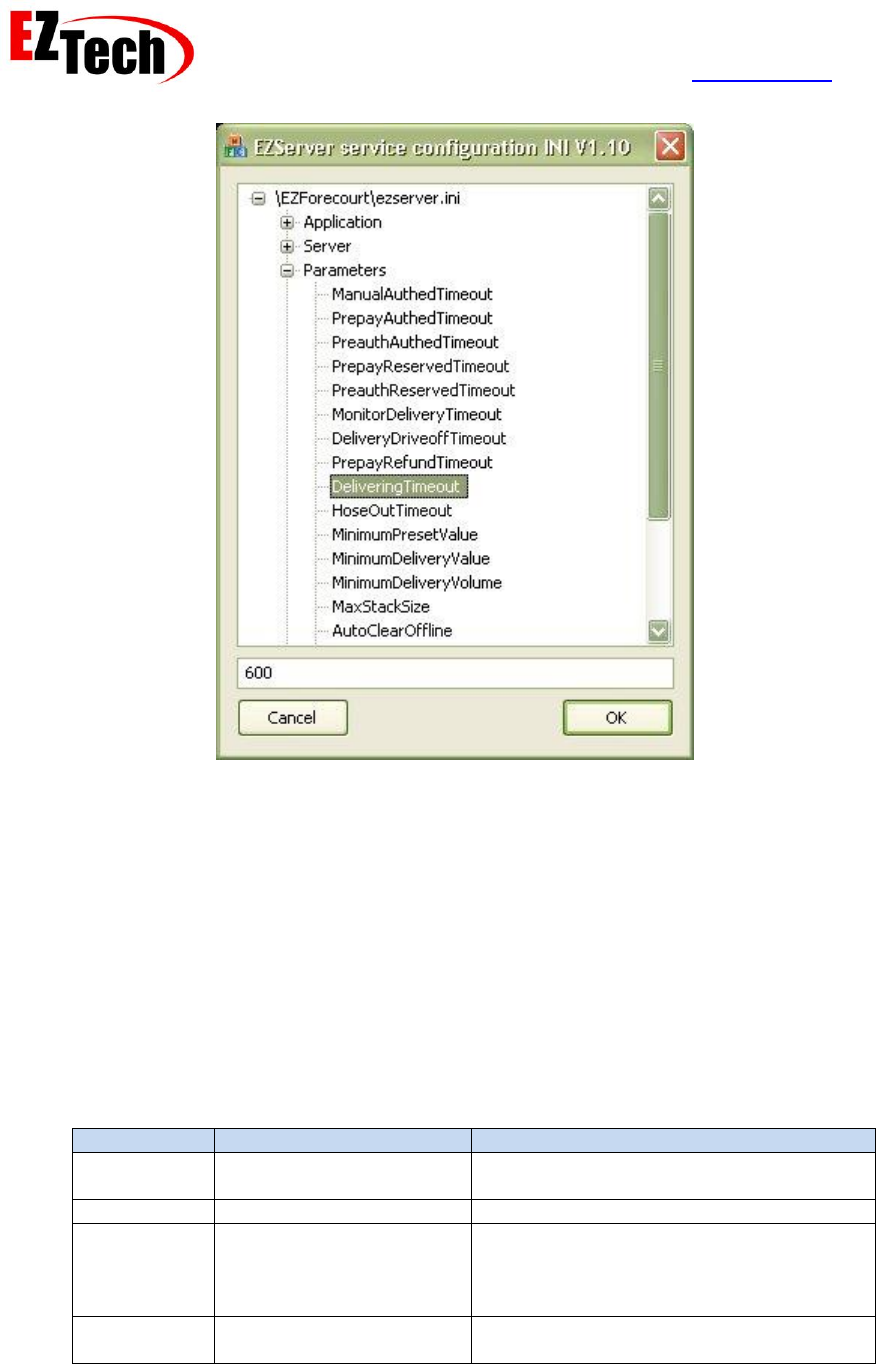
EZForecourt Developers Manual
Version 2.3.0.1
© Copyright EZTech Ltd.
2005 – 2016
all rights reserved
www.eztech.ind.br
Page 15
If the INI file was located successfully, the name of the INI file will be displayed with a plus
symbol beside the full file name, clicking the plus symbol will expand it to show all of the
sections contain in the INI file. Clicking the plus symbol beside each of the sections will
expand it to show all of the individual configuration parameters.
The value for the currently highlighted configuration parameter is displayed in the text box at
the bottom of the window. To change the currently selected configuration value, simply edit it
in the text box, saving is done automatically when a different configuration parameter is
selected or the application is exited by clicking the OK button.
There are some sections and configuration values which are common to all of the
EZForecourt INI files these are as follows.
Section
Parameter
Description
[Application]
Name
The name of the application to which this
INI file applies.
IniVersion
The version number for this INI file
[Server]
Name
The machine name of the machine hosting
the EZServer service, if the service is on
the same machine then the value <local>
can be used.
CallPort
The TCP/IP port number that is used by
EZClients to access the server. This
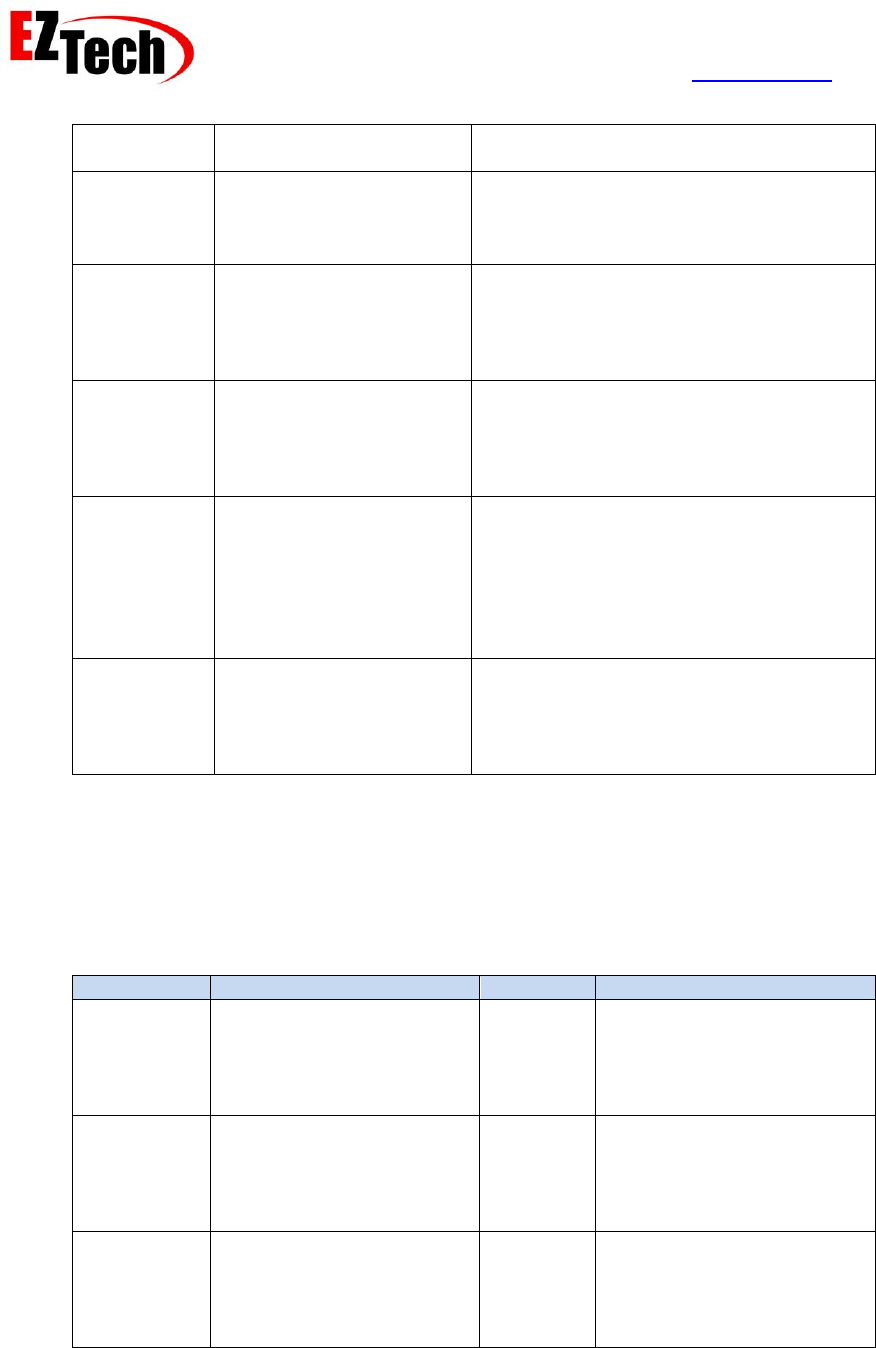
EZForecourt Developers Manual
Version 2.3.0.1
© Copyright EZTech Ltd.
2005 – 2016
all rights reserved
www.eztech.ind.br
Page 16
number must be the same for all EZClients
and the EZServer.
EventsPort
The TCP/IP port number that is used by
the EZClients to receive events. This
number must be the same for all of the
EZClients and the EZServer.
CallTimeout
The timeout value in milliseconds for
clients when calling the server, if the
server does not respond within this time
the call will return with a
SERVER_TIMEOUT result.
[Log]
Screen
A 0 or 1 (0=no,1=yes) flag used to
determine if diagnostic information is sent
to the screen, this is only of use when
running the server in debug mode and is
reserved for internal EZTech use.
File
A 0 or 1 (0=no, 1=yes) flag used to
determine if diagnostic information is sent
to a log file. By default this is 1 and should
be left that way, unless instructed to
change it by EZTech. Diagnosing faults is
considerably more difficult if this flag is
turned off.
Socket
A 0 or 1 (0=no, 1=yes) flag used to
determine if diagnostic information is sent
to a TCP/IP socket. This feature is
currently unsupported, but is reserved for
future use.
5.1. EZServer INI file
The EZServer INI file contains all of the configurable parameters for the EZServer
service. This INI file contains the standard parameters listed above along with the specific
parameters listed below.
Section
Parameter
Type
Description
[Parameters]
ManualAuthedTimeout
Numeric,
Seconds
The amount of time, in
seconds, that a compulsory
authorized pump will remain
authorized after manual
authorization.
TagAuthedTimeout
Numeric,
Seconds
The amount of time, in
seconds, that an EZID
authorized pump will remain
authorized after Mifare card
is read authorization.
PrepayAuthedTimeout
Numeric
The amount of time, in
seconds, that a pump will
remain authorized for a
prepay delivery, before a
prepay refund is
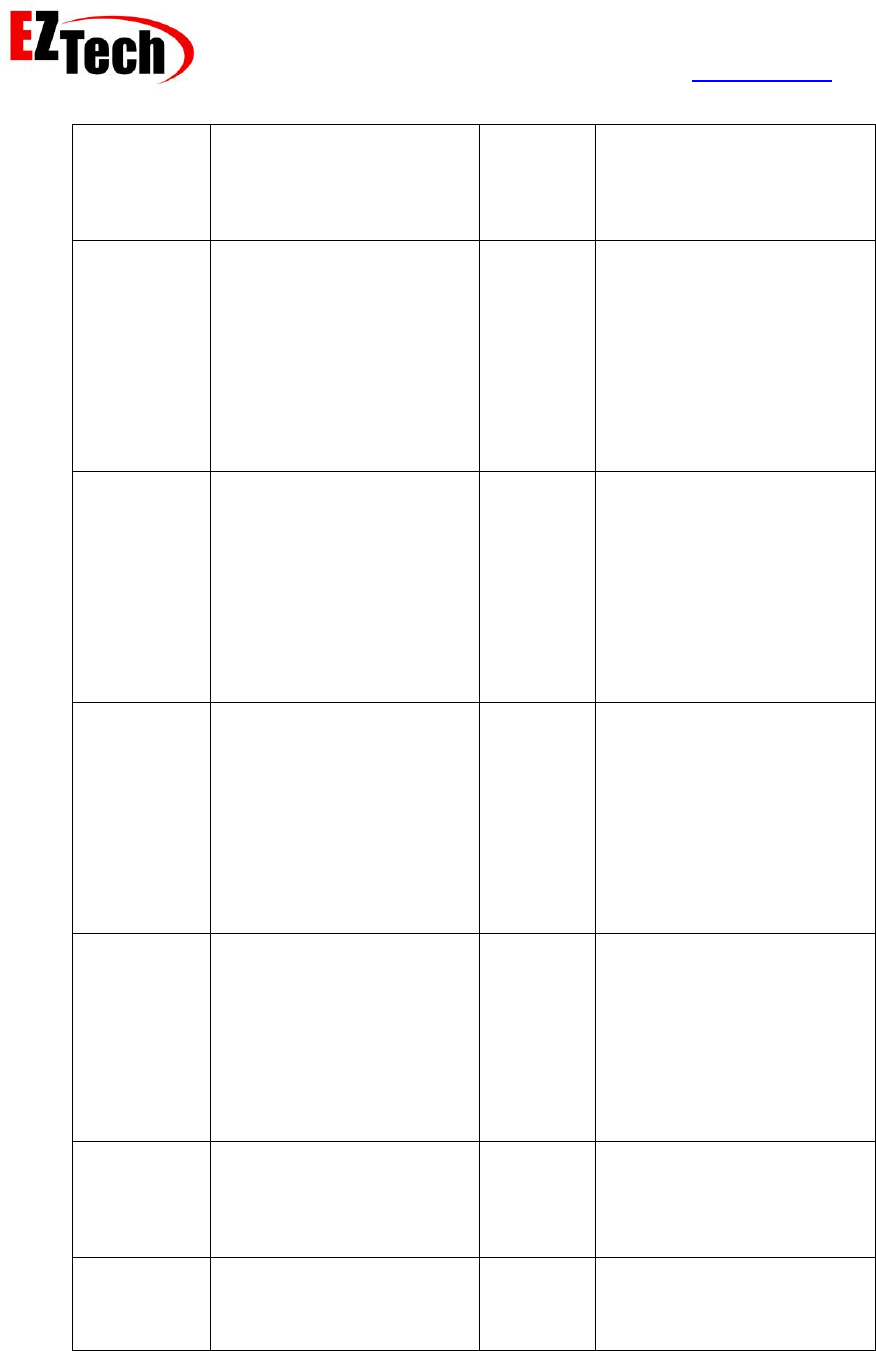
EZForecourt Developers Manual
Version 2.3.0.1
© Copyright EZTech Ltd.
2005 – 2016
all rights reserved
www.eztech.ind.br
Page 17
automatically generated. It
the pump starts to deliver
before this time is up it will
be treated as a prepay
delivery.
PreauthAuthedTimeout
Numeric
The amount of time, in
seconds, that a pump will
remain authorized for a
preauth delivery, before the
preauth reserve is
automatically removed. It the
pump starts to deliver before
this time is up it will be
treated as a preauth
delivery.
PrepayReservedTimeout
Numeric
The amount of time, in
seconds, that a pump will
remain reserved for a prepay
delivery before the prepay
reserve is automatically
removed. If the pump is
prepay authorized before
this time is up, it will change
to the prepay authorized
state.
PreauthReservedTimeout
Numeric
The amount of time, in
seconds, that a pump will
remain reserved for a
preauth delivery before the
preauth reserve is
automatically removed. It the
pump is preauth authorized
before this time is up, it will
change to the preauth
authorized state.
MonitorDeliveryTimeout
Numeric
The amount of time, in
seconds, that a Post-pay
delivery will remain on a
pump, configured in monitor
mode, before it is cleared
automatically as a monitor
delivery. It can be taken as a
Post-pay delivery prior to
timing out.
DeliveryDriveoffTimeout
Numeric
The amount of time, in
seconds, that a Post-pay
delivery can remain on a
pump until it is flagged as a
potential drive off delivery.
PrepayRefundTimeout
Numeric
The amount of time, in
seconds, that a prepay
refund remains on a pump
before it is automatically
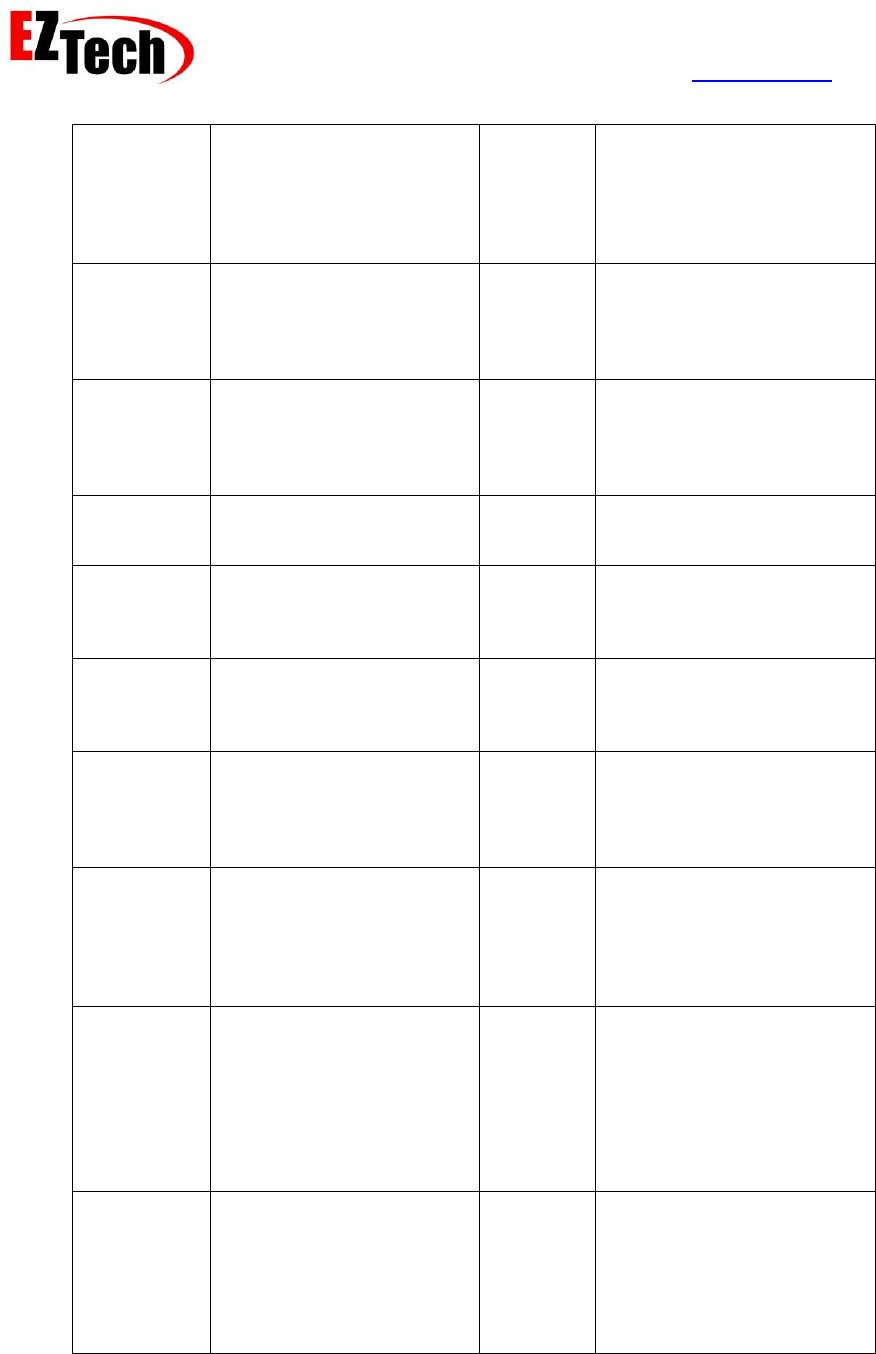
EZForecourt Developers Manual
Version 2.3.0.1
© Copyright EZTech Ltd.
2005 – 2016
all rights reserved
www.eztech.ind.br
Page 18
cleared from the pump. If
this delivery is cleared
manually prior to this timeout
expiring, the pump will
remain locked out for the
remainder of this timeout.
DeliveringTimeout
Numeric
The amount of time, in
seconds, that a delivering
pump can remain delivering
before a warning is
generated.
HoseOutTimeout
Numeric
The amount of time, in
seconds, that a pump hose
can be left out, not
delivering, before a warning
is generated.
LeaveAuthedTimeout
Numeric
The time in seconds to leave
a pump in the authorized
state before canceling it.
NotRespondingTimeout
Numeric
The maximum time in
seconds that a pump can
stop and start responding
without being initialized.
MinimumPresetValue
Numeric
The minimum value
accepted by the server for a
preset, prepay or preauth
delivery.
MinimumDeliveryValue
Numeric
The minimum delivery value
accepted by the server for a
valid delivery, deliveries with
values smaller than this are
discarded.
MinimumDeliveryVolume
Numeric
The minimum delivery
volume accepted by the
server for a valid delivery,
deliveries with volumes
smaller than this are
discarded.
MaxStackSize
Numeric
The maximum number of
unpaid deliveries permitted
on a pump before the server
will stop authorizing the
pump. If the server is in
standalone mode, or the
pumps are in monitor mode,
this limit is ignored.
AutoClearOffline
Numeric
A yes or no value, that
determines whether offline
deliveries are automatically
cleared by the server, or
must be taken manually as a
Post-pay delivery like any
other.
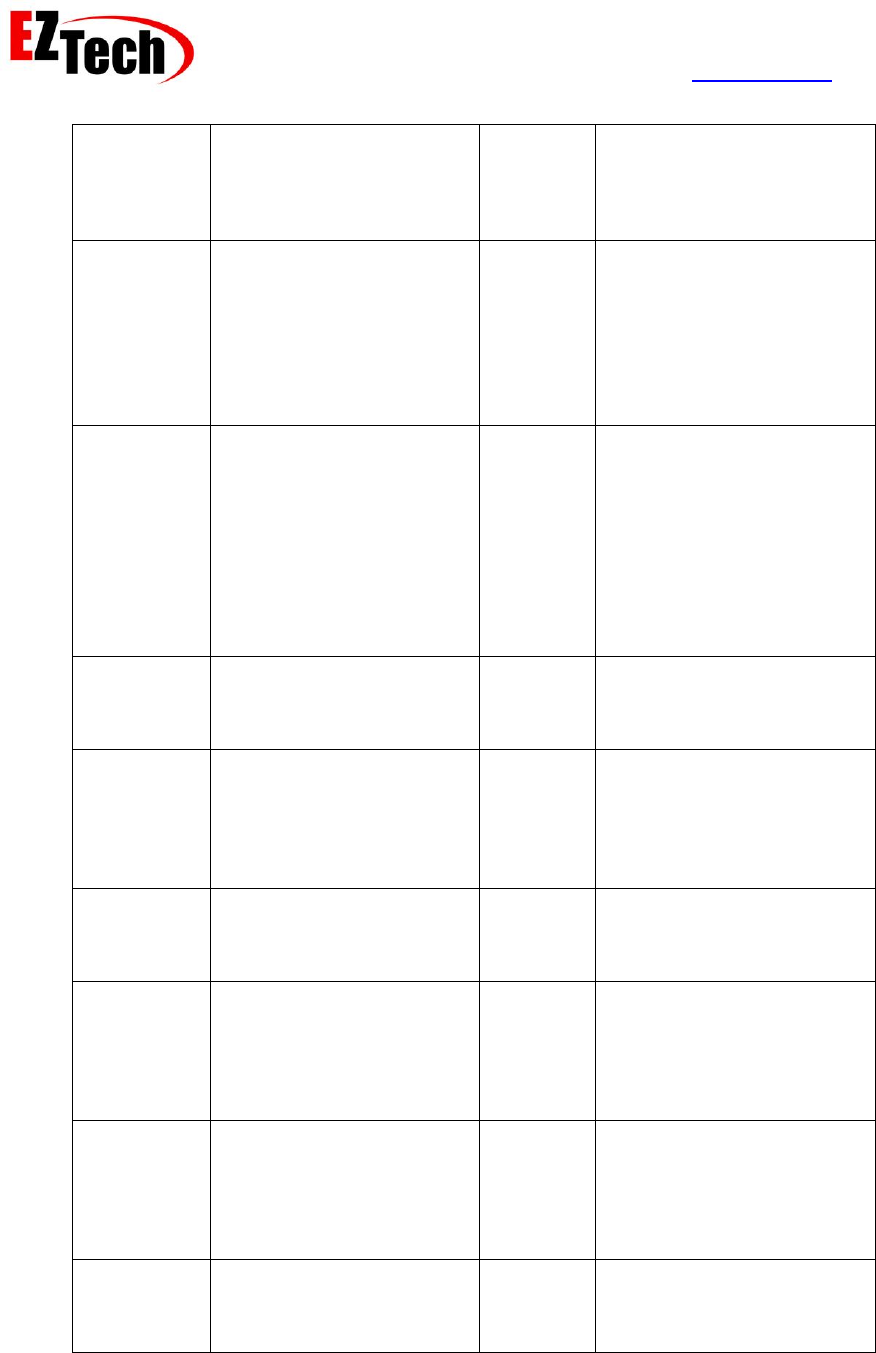
EZForecourt Developers Manual
Version 2.3.0.1
© Copyright EZTech Ltd.
2005 – 2016
all rights reserved
www.eztech.ind.br
Page 19
MinOfflineDeliveryVolume
Numeric
The minimum volume for an
offline delivery, if an offline
delivery is detected with less
than this volume, it is
ignored.
MaxOfflineDeliveryVolume
Numeric
The maximum volume for an
offline delivery, if an offline
delivery very is detected with
more than this it is ignored.
This is used to discard
offline deliveries generated
when used pumps are first
connected to the system.
Standalone
Boolean
A yes or no value to
determine if the forecourt
interface modules are
allowed authorize pumps
and buffer deliveries when
the server is not running.
This is only of use in a pump
monitoring environments,
and hence is of little use in a
self-service situation.
NonVolObjects
Boolean
A yes or no value to
determine if the objects in
the EZServer are non-
volatile or not.
NonVolTotals
Boolean
A yes or no value to
determine if the hose
electronic totals and tank
gauge values are saved to
the non-vol store or not, it is
recommended that it be yes.
LogDeliveries
Boolean
A yes or no value to
determine if the individual
deliveries are logged to a
separate log file.
MaxDeliveryVolumeDiff
Numeric
The maximum delivery
volume difference between
the reported delivery volume
and the volume electronic
totals difference before an
offline delivery is generated.
MaxDeliveryValueDiff
Numeric
The maximum delivery value
difference between the
reported delivery value and
the value electronic totals
difference before an offline
delivery is generated.
MinimalPumpEvents
Boolean
If set to yes this suppresses
various pump events
including running total
events. This should be no.
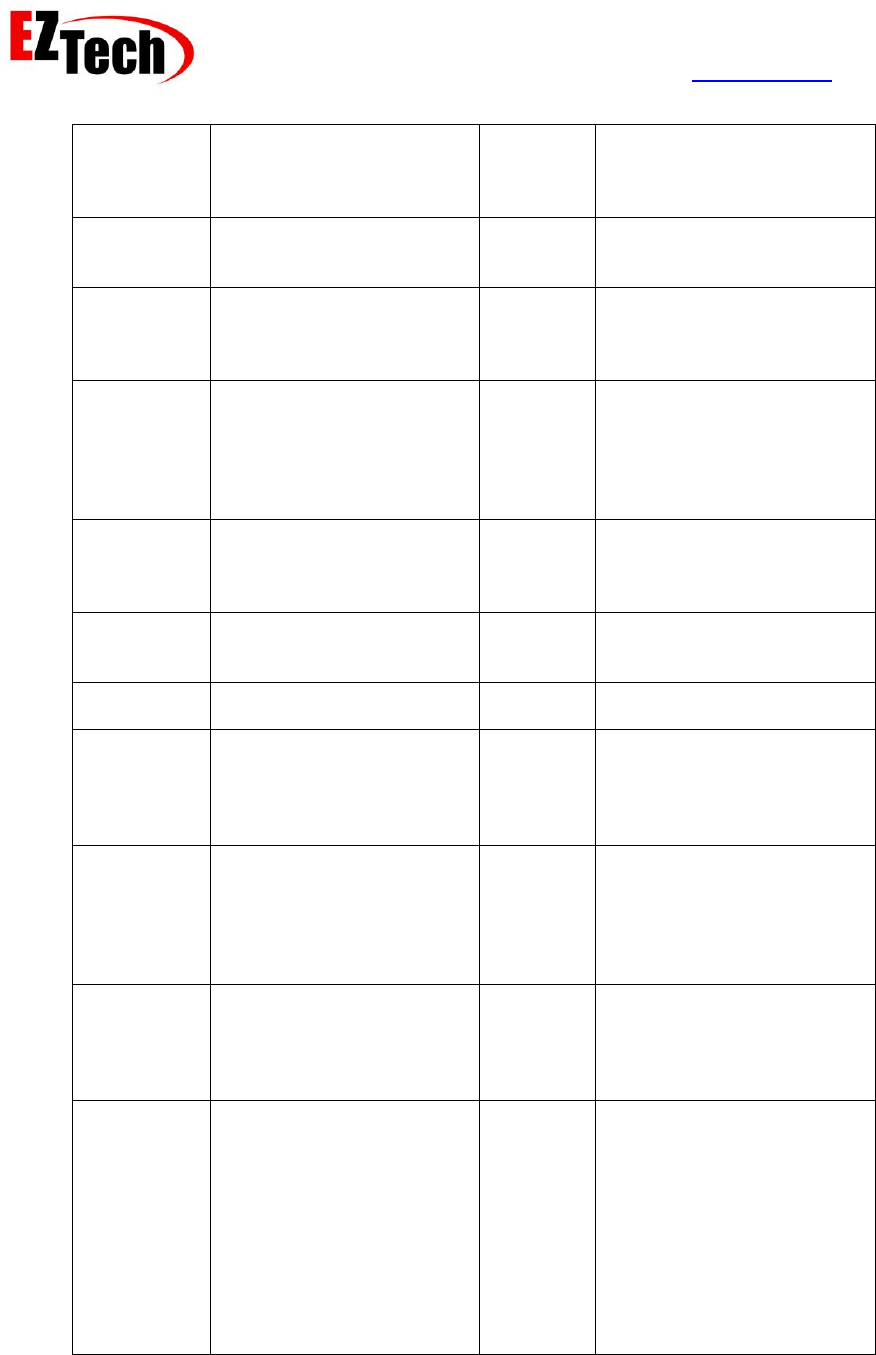
EZForecourt Developers Manual
Version 2.3.0.1
© Copyright EZTech Ltd.
2005 – 2016
all rights reserved
www.eztech.ind.br
Page 20
ExtendedDeliveryProperties
Boolean
A flag to determine if the
DeliveryEvent or
DeliveryEventEx event is
generated.
RunningTotalRate
Numeric
The minimum running total
update rate for pumps in
milliseconds.
ConfirmDeliveryLog
Boolean
Set this to Yes if you want to
use EZLogger of equivalent
to extract all of the cleared
deliveries to a database etc.
MinimumKeepDeliveries
Numeric
The minimum number of
cleared deliveries that are
retrained in the EZserver
database, these can be seen
in the EZMonitor deliveries
history.
ForceDeliveryLock
Boolean
Set to true to force the
server to re-fire pump calling
status event every 10
seconds.
VolumetricDLL
String
The full path and file name
for the DLL used to do the
volumetric logging.
ZigBeePanID
Numeric
The PAN ID used for the
ZigBee network.
GetDeliveryTimeout
Numeric
The time in seconds that the
EZServer waits after the
pump has finished delivering
for the EZRemotes to log the
delivery.
GetETotalsTimeout
Numeric
The time in seconds the
EZServer waits for the
EZRemote waits for the
EZRemote to log the e-totals
after the delivery has been
logged.
DelMinimumDuration
Numeric
The minimum time in
seconds that a pump must
be in the delivering state to
be considered a valid
delivery.
TagAuthType
Numeric
The type of tag
authorization.
0 - Authorizes one fueling
point only, and can be
authorized prior to pulling
the hose for
TagAuthedTimeout seconds.
1 – Authorizes one fueling
point only, and only if the
hose is already pulled.
2 – Authorizes up to two
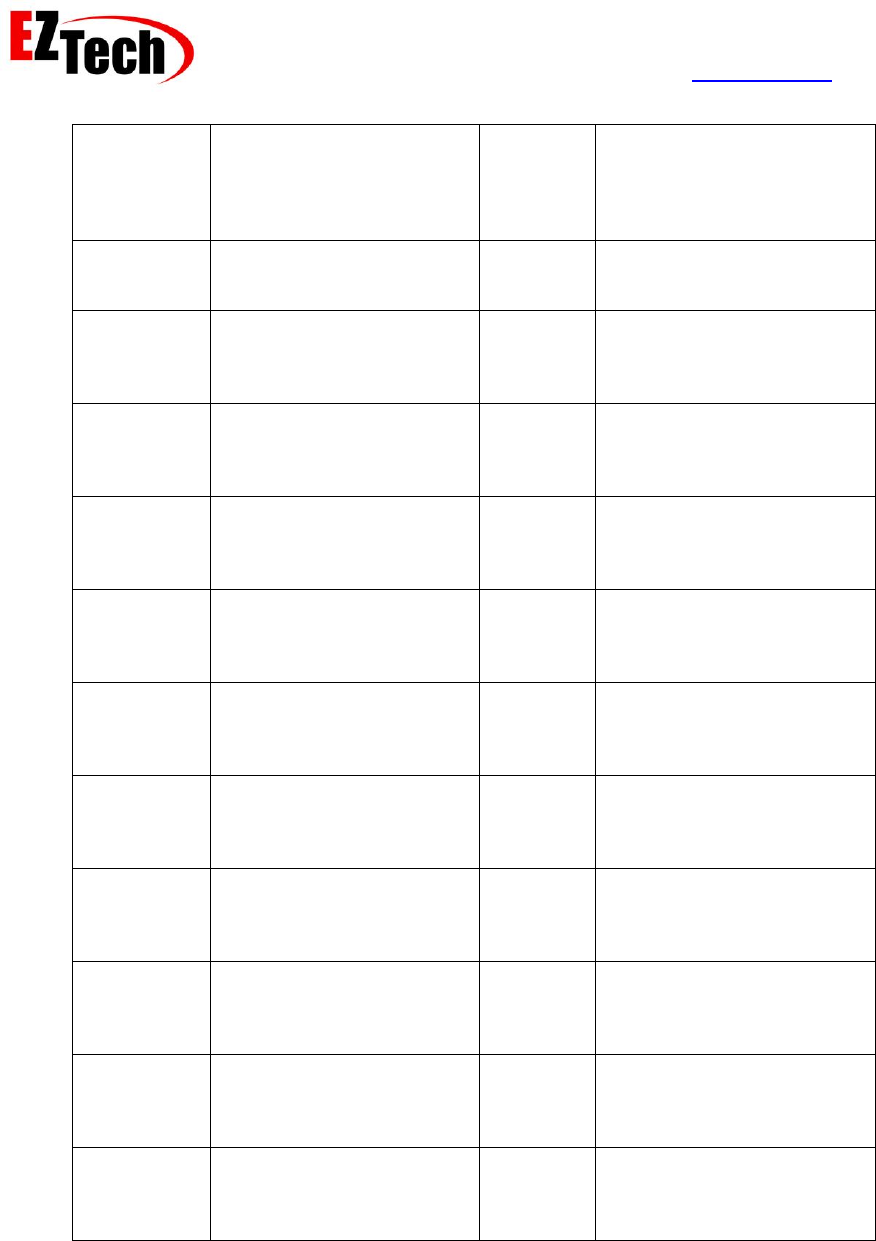
EZForecourt Developers Manual
Version 2.3.0.1
© Copyright EZTech Ltd.
2005 – 2016
all rights reserved
www.eztech.ind.br
Page 21
fueling points (sides 1 and 3
or 2 and 4). Will authorize
the un-authorized hose that
has been pulled for the
longest time.
TagCacheOn
Boolean
The pump attendant cache
in the EZRemotes enabled,
default is yes.
PortsReadOnly
Boolean
Whether the ports
coinfiguration can be edited
in the EZConfig application,
the default is yes.
GradesReadOnly
Boolean
Whether the grades
coinfiguration can be edited
in the EZConfig application,
the default is yes.
TanksReadOnly
Boolean
Whether the tanks
coinfiguration can be edited
in the EZConfig application,
the default is yes.
PumpsReadOnly
Boolean
Whether the pumps
coinfiguration can be edited
in the EZConfig application,
the default is yes.
ZigBeeReadOnly
Boolean
Whether the EZRemotes
coinfiguration can be edited
in the EZConfig application,
the default is yes.
HosesReadOnly
Boolean
Whether the hoses
coinfiguration can be edited
in the EZConfig application,
the default is yes.
PricesReadOnly
Boolean
Whether the fuel prices
coinfiguration can be edited
in the EZConfig application,
the default is yes.
AttendantsReadOnly
Boolean
Whether the attendants
coinfiguration can be edited
in the EZConfig application,
the default is yes.
ClientsReadOnly
Boolean
Whether the Card Clients
coinfiguration can be edited
in the EZConfig application,
the default is yes.
SensorsReadOnly
Boolean
Whether the Sensors
coinfiguration can be edited
in the EZConfig application,
the default is yes.
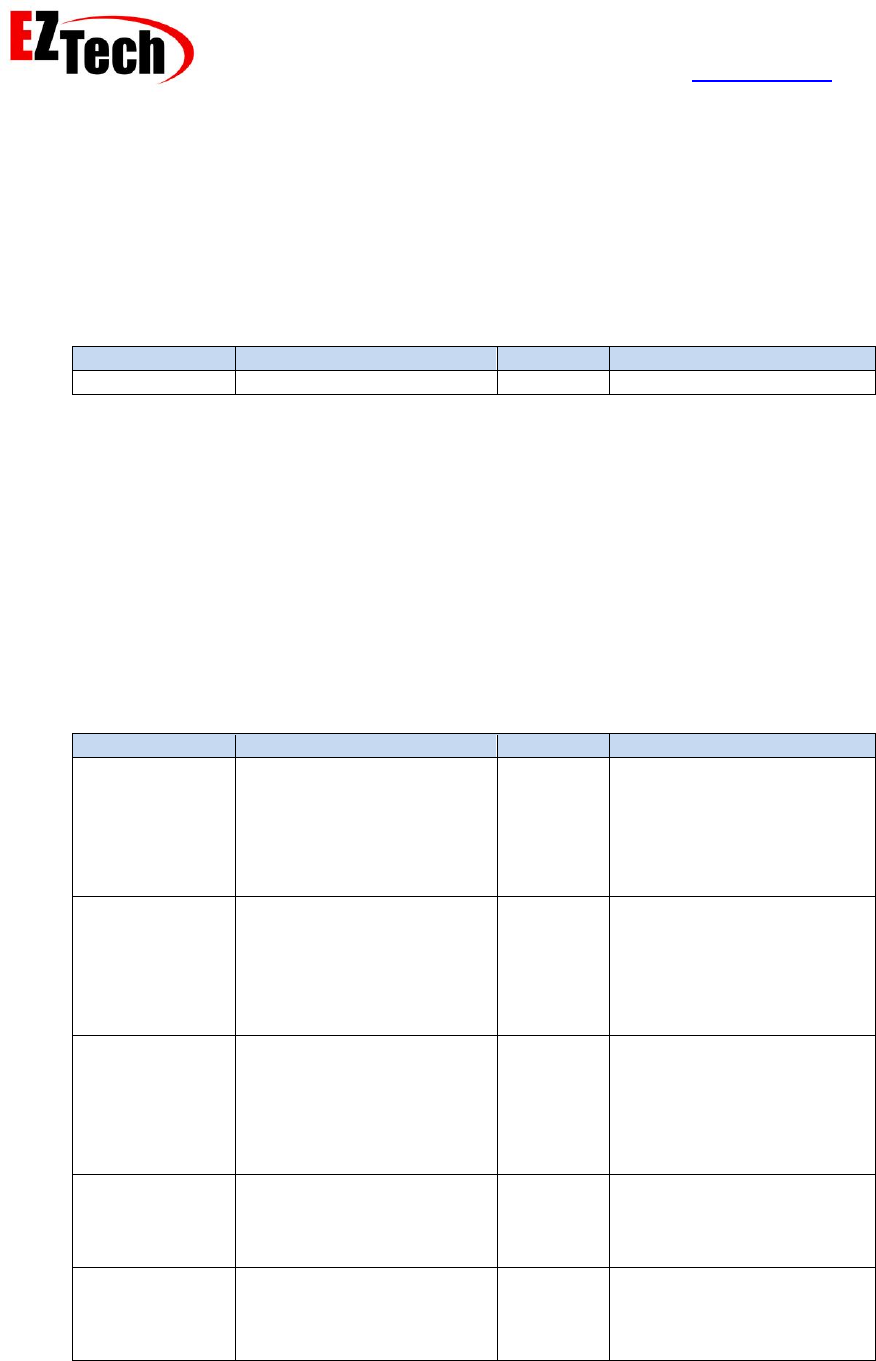
EZForecourt Developers Manual
Version 2.3.0.1
© Copyright EZTech Ltd.
2005 – 2016
all rights reserved
www.eztech.ind.br
Page 22
5.2. EZClient INI file
The EZClient INI file contains all of the configurable parameters for all of the EZServer
clients (EZClients). This INI file contains the entire standard parameters listed above but
has no specific parameters. The main parameter of interest here is the name parameter
in the Server section, in order to configure a remote client this parameter must be set to
the machine name of EZServer service host machine.
Section
Parameter
Type
Description
N/A
5.3. EZDriver INI file
This INI file is also used by the EZServer service; more specifically it is use by the driver
DLLs loaded at start up. The parameters in this INI are all pre-configured and should only
be altered under specific instructions from EZTech. The following documentation is
provided for information purposes only. Under some of the protocol and pump type
sections you will find parameters which are not listed here, these are driver specific
parameters, for details of these parameters please contact EZTech technical support.
This INI file contains the standard parameters listed above along with the specific
parameters listed below.
Section
Parameter
Type
Description
[Protocolnnn]
Name
String
The name of the protocol,
nnn is from 001 to 999, and
corresponds to the
ProtocolID column in the
Protocols table of the
EZDB database.
DAL
String
The name of the DAL
(Driver Abstraction Layer)
DLL, this will be
PumpDrv.DLL or
TankDrv.DLL depending
on the device type.
Driver
String
The name of the DLL file
which is the driver for this
protocol, note it must be a
fully qualified file name,
this is only used by
TankDrv.DLL
LoopType
String
The loop type for this
connection COM or
SOCKET, this is only used
by TankDrv.DLL
Baudrate
Numeric
The BPS (bits per second)
communications rate use
for this protocol, any value
from 300 to 38400 is valid,
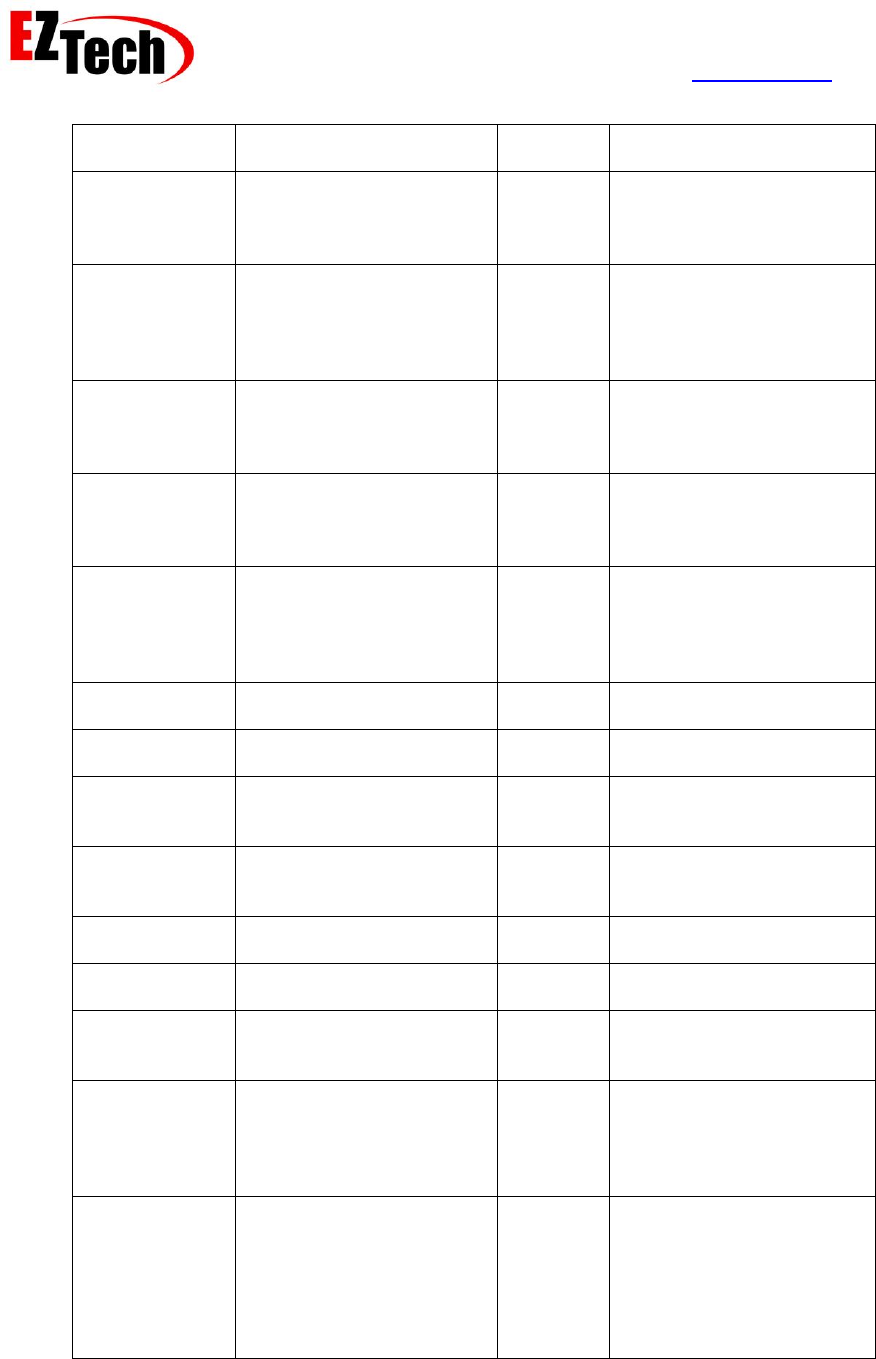
EZForecourt Developers Manual
Version 2.3.0.1
© Copyright EZTech Ltd.
2005 – 2016
all rights reserved
www.eztech.ind.br
Page 23
only valid for LoopType
COM.
DataBits
Numeric
The number of data bits
per character. The options
are 7 or 8, only valid for
LoopType COM.
Parity
String
The parity bit type. The
options are O, E or N, for
odd, even or none
respectively, only valid for
LoopType COM.
StopBits
Numeric
The number of stop bits
trailing each character. The
options are 1 or 2, only
valid for LoopType COM.
NotRepsondingPollingRate
Numeric
The delay in milliseconds
inserted between polls to
devices which are currently
not responding.
MaxNoResposes
Numeric
The maximum number of
sequential no responses
from a device, before this
device is flagged as not
responding.
ResponseTimeout
Numeric
The response timeout in
milliseconds.
IntercharTimeout
Numeric
The inter character timeout
in milliseconds.
StatusPollRate
Numeric
The delay in milliseconds
between polls for the tank
status.
AlarmsPollRate
Numeric
The delay in milliseconds
between polls for the tank
alarms.
TCPIPPort
Numeric
The TCPIP port number for
LoopType = SOCKET.
AfterReadDelay
Numeric
The delay in seconds after
each poll.
SensorPollRate
Numeric
The rate in seconds that
the leak detection sensors
are polled.
[PumpTypennn]
Name
String
The pump type name,
where nnn can be from 001
to 999, this is the Pump
type name as shown in the
EZConfig application.
Protocol
Numeric
The ProtocolID used to
communicate with this
pump; this links this pump
type to the appropriate
[Protocolnnn] section. For
the PumpDrv this is always
003.
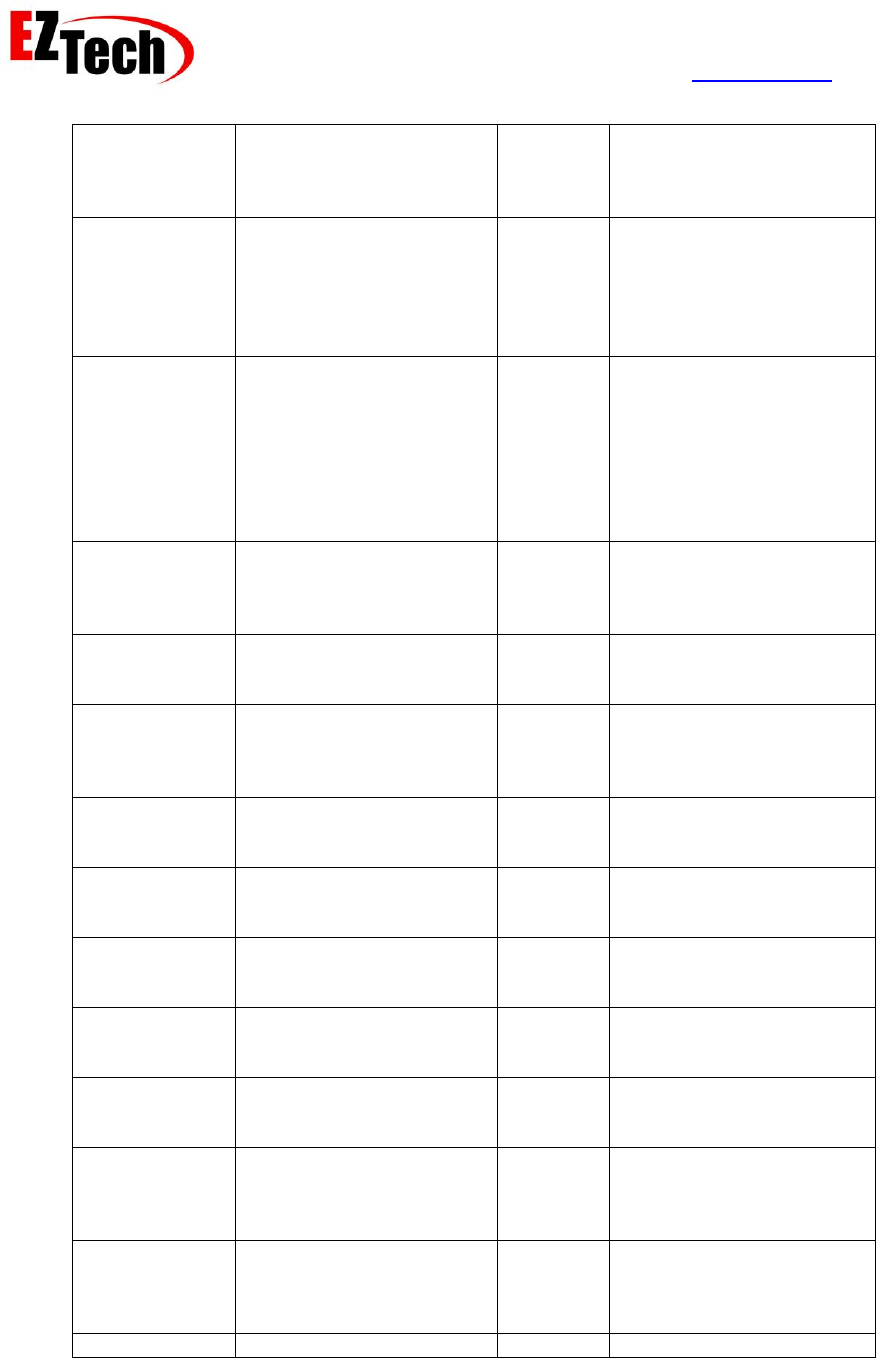
EZForecourt Developers Manual
Version 2.3.0.1
© Copyright EZTech Ltd.
2005 – 2016
all rights reserved
www.eztech.ind.br
Page 24
Driver
String
The name of the DLL file
which is the driver for this
protocol, note it must be a
fully qualified file name.
ProtocolType
Numeric
The protocol type ID, this
number is hard coded and
is used by the EZMOD and
EZRemote to determine
the type of polling for this
device.
LoopType
String
The type of physical
connection and hence
driver card necessary for
this type of pump. The
options are CL20 (20ma
current loop), CL40 (40ma
current loop), RS485,
TOKHEIM and NZP.
Baudrate
Numeric
The BPS (bits per second)
communications rate use
for this protocol, any value
from 300 to 38400 is valid.
DataBits
Numeric
The number of data bits
per character. The options
are 7 or 8.
Parity
Numeric
The parity bit type. The
options are O, E or N, for
odd, even or none
respectively.
StopBits
Numeric
The number of stop bits
trailing each character. The
options are 1 or 2.
MaxHoses
Numeric
The maximum number of
hoses supported by this
pump type.
PriceLevels
Numeric
The maximum number of
price levels supported by
this pump.
InterPollDelay
Numeric
The delay in milliseconds
inserted between polls by
the EZMods
InterCharDelay
Numeric
The delay in milliseconds
inserted between
characters by the EZMods
ForceValue
Boolean
Yes or No, to force the
delivery value to the
difference in the electronic
totals.
ForceVolume
Boolean
Yes or No, to force the
delivery volume to the
difference in the electronic
totals.
ResponseDelay
Numeric
A delay in milliseconds
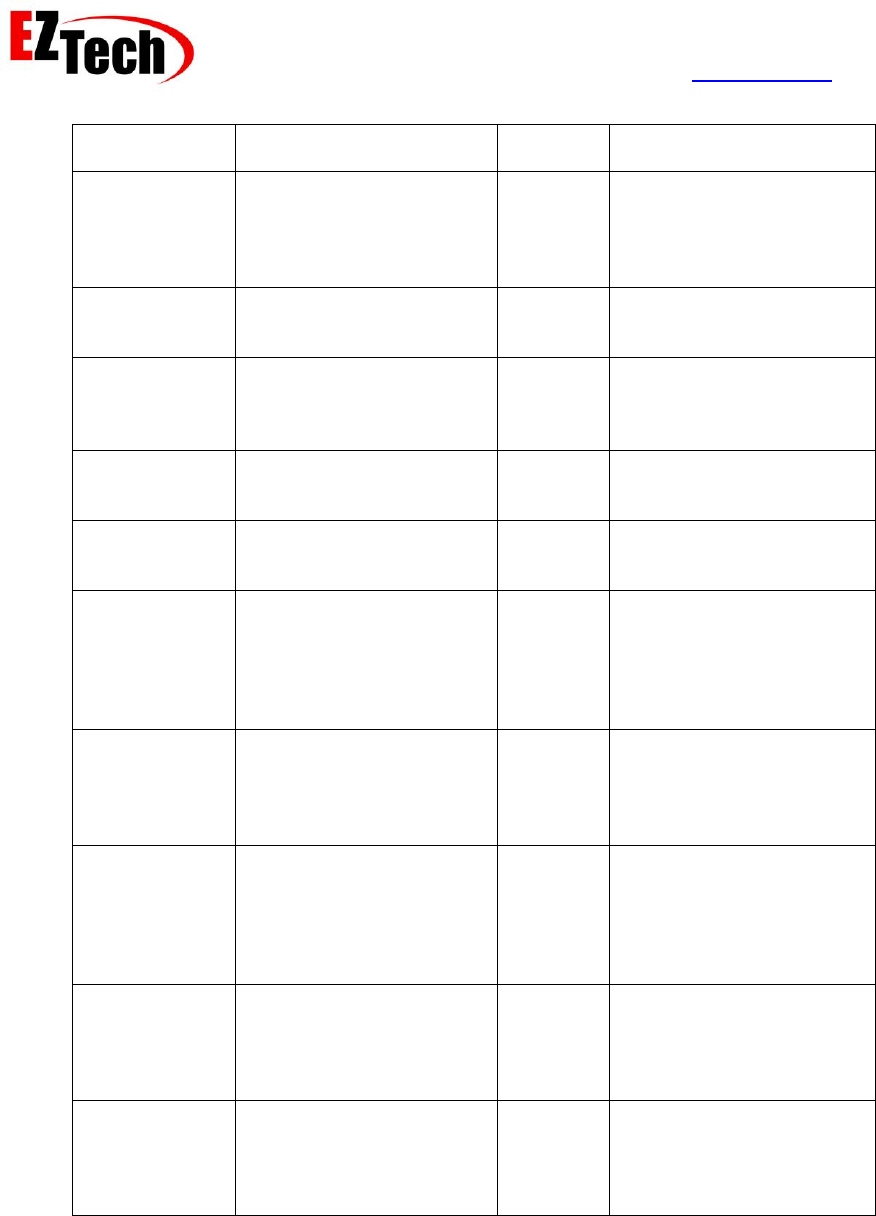
EZForecourt Developers Manual
Version 2.3.0.1
© Copyright EZTech Ltd.
2005 – 2016
all rights reserved
www.eztech.ind.br
Page 25
inserted before the MUX
responds to a poll.
TotalsRollOver
Yes or No, to maintain
electronic the part of the
totals greater than
1,000,000.00 in the
EZServer.
ExtendedTotals
Boolean
Does this protocol support
e-totals greater than a
million.
4HoseProtocol
Boolean
Wayne specific flag
whether it is the newer 4
hose or older three hose
protocol
BrazilCorrection
Boolean
Wayne specific flag to
cover a bug in some
Brazilian Wayne pumps.
ValueMultiple
Numeric
The numeric multiple that
is the step size in the
delivery total, in cents.
VolumeETotDecimals
Numeric
The number of decimals
that the volume e-totals
has for this pump type, if
not present the pump
volume display format is
used.
ValueETotDecimals
Numeric
The number of decimals
that the value e-totals has
for this pump type, if not
present the pump value
display format is used.
VolumeDecimals
Numeric
The number of decimals
that the delivery volume
has for this pump type, if
not present the pump
volume display format is
used.
VolumeDecimals
Numeric
The number of decimals
that the delivery value has
for this pump type, if not
present the pump value
display format is used.
PriceDecimals
Numeric
The number of decimals
that the delivery price has
for this pump type, if not
present the pump price
display format is used.
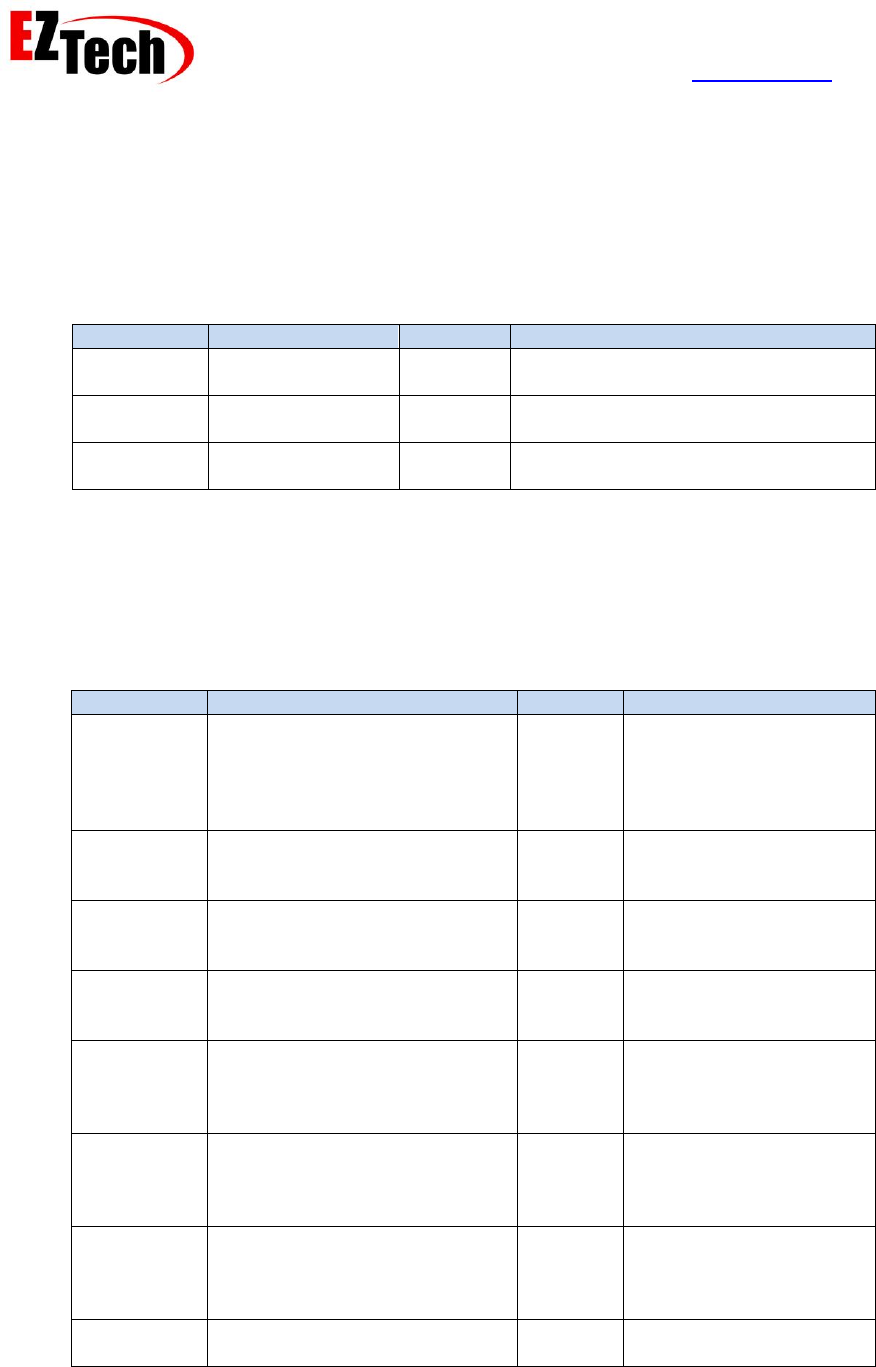
EZForecourt Developers Manual
Version 2.3.0.1
© Copyright EZTech Ltd.
2005 – 2016
all rights reserved
www.eztech.ind.br
Page 26
5.4. EZLicense INI file
The EZLicense INI file is used by various EZForecourt modules, it should contain a valid
license key as issued by EZTech, this will determine which of the modules are licensed to
run and until which date. This INI only contains one application specific configuration key.
Section
Parameter
Type
Description
[Application]
LicenseKey
A 24 hex digit license key as supplied
by EZTech.
SerialNo
String
The numeric part of the serial number
used to generate this license key
ExpirationDate
Date
The expiration date for this license
key.
5.5. EZATG INI file
If the EZForecourt is licensed for ATG functionality the following table is to determine is
functionality of the ATG software module.
Section
Parameter
Type
Description
[Parameters]
ConfirmEventLog
Boolean
A flag to determine if
LogEvents require
acknowledgement by a
third party software, prior
to deletion.
MaxLogEvents
Numeric
The maximum number of
log events stored in the
EZForecourt.
LogConfigChanges
Boolean
Log changes in the
EZForecourt
configuration.
AutoClearTimeout
Numeric
The timeout in seconds
for alarms to be auto-
cleared.
StoppedRespondingTimeout
Numeric
The timeout in seconds
before a tank probe or
pump not responding
generates an alarm.
PercentProductHiAlarm
Numeric
The percentage of the
tank capacity that above
which will generate a high
product alarm.
PercentProductHiWarning
Numeric
The percentage of the
tank capacity that above
which will generate a high
product warning.
PercentProductLowWarning
Numeric
The percentage of the
tank capacity that below
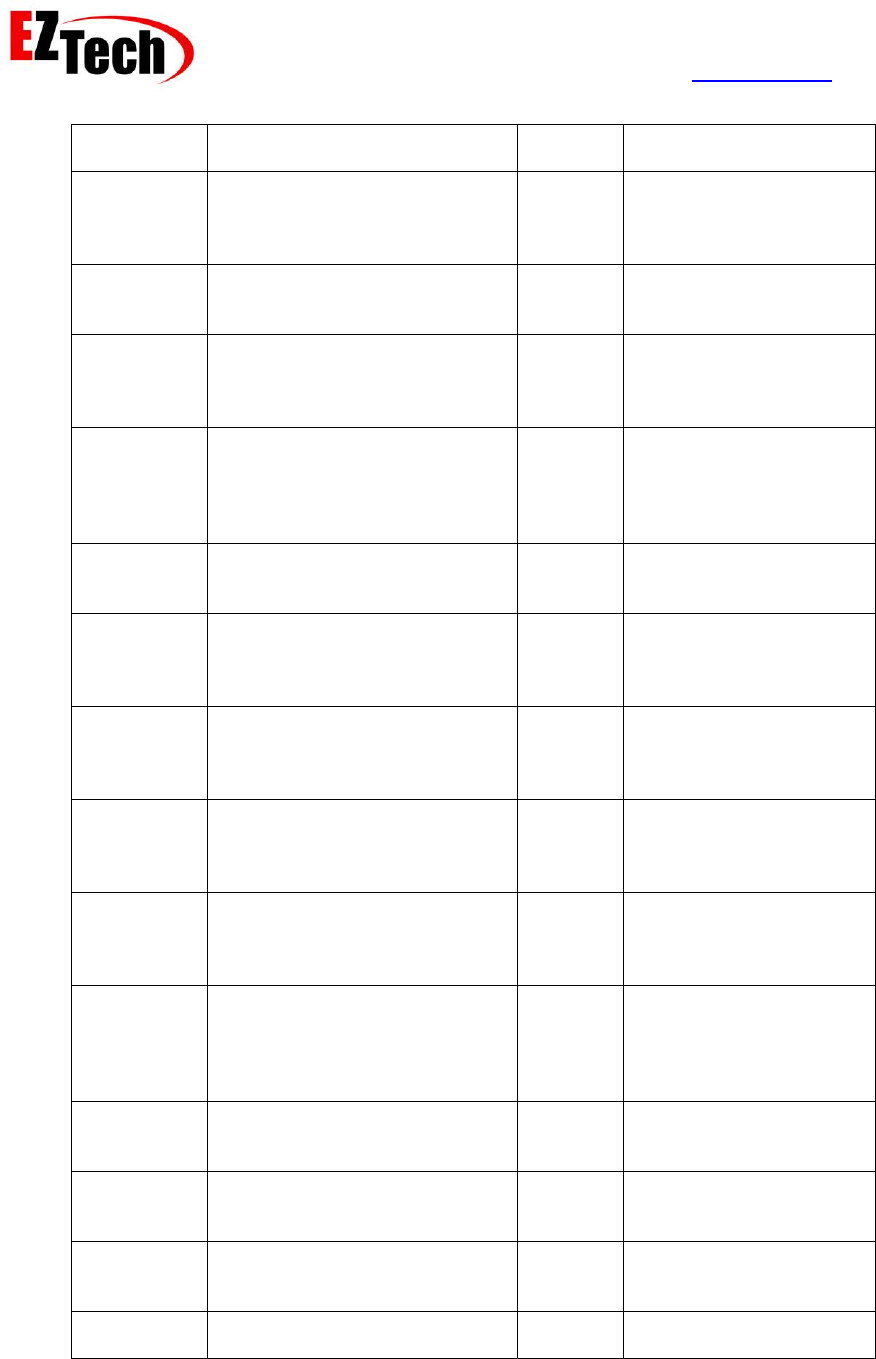
EZForecourt Developers Manual
Version 2.3.0.1
© Copyright EZTech Ltd.
2005 – 2016
all rights reserved
www.eztech.ind.br
Page 27
which will generate a low
product warning.
PercentProductLowAlarm
Numeric
The percentage of the
tank capacity that below
which will generate a
product low alarm.
WaterLevelHiAlarm
Numeric
The height in mm, that
above which will generate
a high water alarm
WaterLevelHiWarning
Numeric
The height in mm, that a
water level above which
will generate a high water
alarm.
TankReadingInterval
Numeric
The interval in minutes
between logging the tank
readings as a log event, a
multiple of this value must
be 60.
StrappingTableStep
Numeric
The distance in meters
between strapping table
items.
DampingFactor
Numeric
The number of sequential
readings that are
averaged together to get
the weighted readings.
WeightedReadings
Numeric
The number of sequential
weighted readings that
are used to detect tank
drops etc.
VolumeLevelTolerance
Numeric
The tolerance in meters
between readings that
the readings are treated
as equal.
MinimumLeakVolume
Numeric
The minimum
discrepancy volume in
liters that will generate a
leak volume.
MinimumCalibrationErrorVolume
Numeric
The minimum
discrepancy volume in
liters that will be treated
as a tank calibration
error.
MinimumTankDropVolume
Numeric
The minimum volume in
liters that will be treated
as a tank drop.
NotRespondingIsIdle
Boolean
Flag to determine of a
non-responding pump is
treated as idle or not.
LeakTimeout
Numeric
The timeout in seconds
for a static tank to clear a
leaking alarm.
ExtendedLogs
Boolean
Flag to turn extended
logs on/off
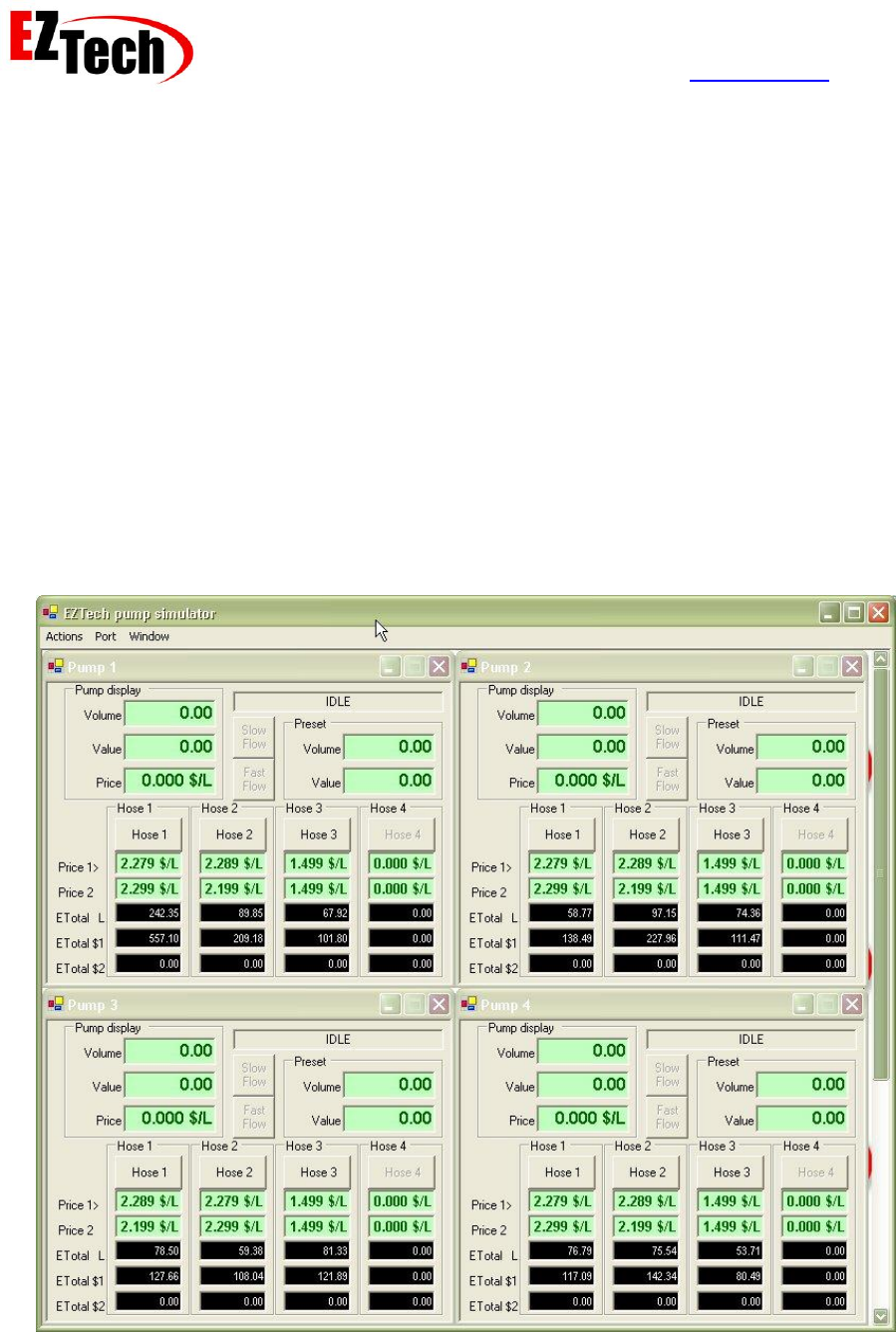
EZForecourt Developers Manual
Version 2.3.0.1
© Copyright EZTech Ltd.
2005 – 2016
all rights reserved
www.eztech.ind.br
Page 28
6. Developer’s Kit contents
The developer’s kit is shipped with a full version of EZForecourt as well as sample programs,
pump simulator, USB RS485 adapter, and cable to connect the USB RS845 adapter to the
EZMod. The pump simulator requires the USB RS485 adapter and cable in order to function. To
install the USB RS485 adapter simply plug it into any available USB port and when the new
hardware found dialog appears point it to the \FTDI directory on the install CD.
6.1. The EZSim pump simulator
The Pump simulator is used to assist with developing the host system, when a real pump is
not available. It is a windows application that simulates a real pump. The EZSim pump
appears as follows:
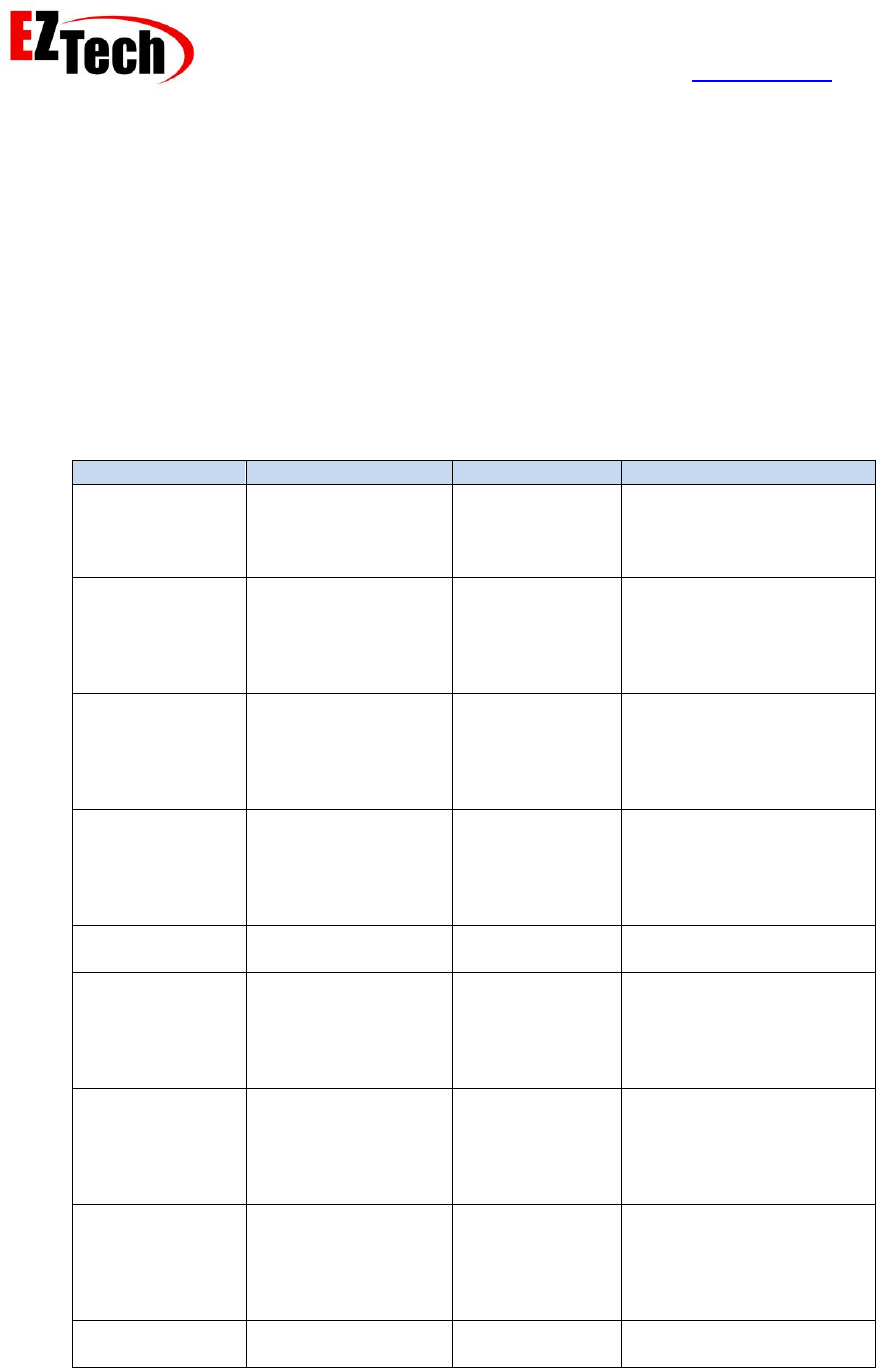
EZForecourt Developers Manual
Version 2.3.0.1
© Copyright EZTech Ltd.
2005 – 2016
all rights reserved
www.eztech.ind.br
Page 29
In order for the pump simulator to work the server must be configure to use the EZSim
protocol for the EZMod in question and the pump types must all be set to EZSim.
To start a delivery simply click on any of the enabled hose, to end the delivery simply click the
hose button again.
6.1.1. EZSim INI file
This EZSim INI file is used by the EZSim pump simulator, as this is not an EZClient it
does not have a [Server] or [Log] section. A lot of the parameters for the EZSim
application are updated by the application when it is exited; as such editing them is of
little benefit. The application specific configuration parameters are as follows.
Section
Parameter
Type
Description
[Parameters]
NumberOfPumps
The number of pumps
currently configured for
the simulator this can be
from 1 to 16.
PriceDecimals
The number of decimal
places used for the price
display and price fields in
the communications
protocol.
ValueDecimals
The number of decimal
places used for the value
display and value fields in
the communications
protocol.
VolumeDecimals
The number of decimal
places used for the
volume display and
volume fields in the
communications protocol.
CommPort
The com port used by this
simulator
SlowRate
The amount added to the
delivery volume every
time a DelTimeInterval is
passed when the pump is
in slow flow mode.
FastRate
The amount added to the
delivery volume every
time a DelTimeInterval is
passed when the pump is
in fast flow mode.
DelTimerInterval
The amount of time in
milliseconds that is used
between updates of the
volume delivered when
the pump is delivering.
PumpsPerRow
The number of pumps
display per row in the
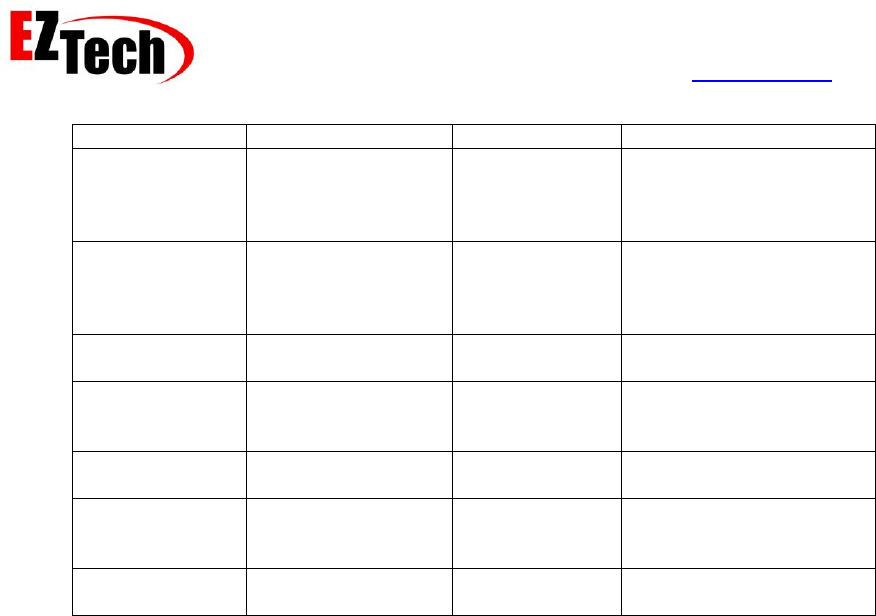
EZForecourt Developers Manual
Version 2.3.0.1
© Copyright EZTech Ltd.
2005 – 2016
all rights reserved
www.eztech.ind.br
Page 30
EZSim window.
HorizontalSpace
The number of pixels
between each of the
pump simulators
horizontally.
VerticalSpace
The number of pixels
between each of the
pump simulators
vertically.
[PumpNNHoseY]
VolumeETot
The electronic volume
total for pump NN hose Y
Value1ETot
The electronic value total
for pump NN hose Y price
level 1
Price1
The current price for price
level 1
Value2ETot
The electronic value total
for pump NN hose Y price
level 2
Price2
The current price for price
level 2
6.2. Sample applications
The developer’s kit is shipped with three demonstration applications to assist in the
integration of the EZForecourt into the host system. These applications have no copyrights
applied to them and can be copied or modified as desired. EZTech are adding example
applications all the time, if your requirements are not covered by the following samples, enter
into contact with EZTech support.
6.2.1. EZDemoPos
The EZDemoPos is a VB.net application that acts as a POS terminal and demonstrates
all of the functions that are possible with EZForecourt. It uses the EZTech.DLL .NET
package.
6.2.2. EZClientCSharp
The EZClientCSharp is a more basic example and was also developed in VS 2008 C#, it
demonstrates how to call the EZClient DLL directly.
6.2.3. EZClientCpp.
The EZClientCpp application is an example developed in VS 2008 cpp and it calls the
EZClient.DLL directly. There is also a Linux version which uses GNU Gcc and calls the
EZClient.SO.1 shared object.
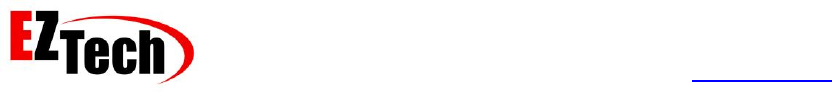
EZForecourt Developers Manual
Version 2.3.0.1
© Copyright EZTech Ltd.
2005 – 2016
all rights reserved
www.eztech.ind.br
Page 31
6.2.4. EZClientDelphi7 / EXClientDelphiXe2.
The EZClientDelphi applications are examples developed in Delphi 7 and Xe2 and call
the EZClient.DLL directly.
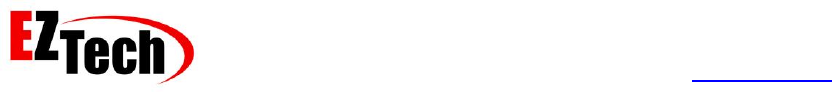
EZForecourt Developers Manual
Version 2.3.0.1
© Copyright EZTech Ltd.
2005 – 2016
all rights reserved
www.eztech.ind.br
Page 32
7. API reference
7.1. API Components
The API (application interface) for the EZForecourt product consists of five components:
EZClient.DLL, a DLL which exposes the complete API to all types of applications. This
DLL is not a COM DLL and as such does not require registering or require COM
support capabilities of its host. The API for this is defined in the EZClient.h and
EZClient.lib files included with the developer’s kit.
EZTech.EZClient .NET control contained in the EZTech.DLL .NET package this control
exposes the complete API to .NET applications such as VB.NET, C#, and C++ .NET
with the managed C++ extensions.
EZTech.EZPump a visual .NET control contained in the EZTech.DLL .NET package,
this control exposes the pump specific parts of the API. It requires that the
EZTech.EZClient control also be hosted in the same application. This control is a visual
control, and has a limited user interface of its own. The is also the EZTech.EZTank
visual control which exposes the tank specific parts of the API
There are 64 bit versions of the EZTech.DLL and EZClient.DLL, For the EZClient.DLL it
is the EZCLient64.DLL for the EZTech.DLL it is the DLL found in the \EZForecourt\x64
directory.
There is 32 bit EZTech.SO.1 for Linux applications. It exposes the same APIs as the
EZClient.DLL
There is also a Web Service interface as defined in the file EZSoap.wsdl
The API calls are largely common across all five components and will be addressed just once in
this document; any differences between the five interfaces will be highlighted.
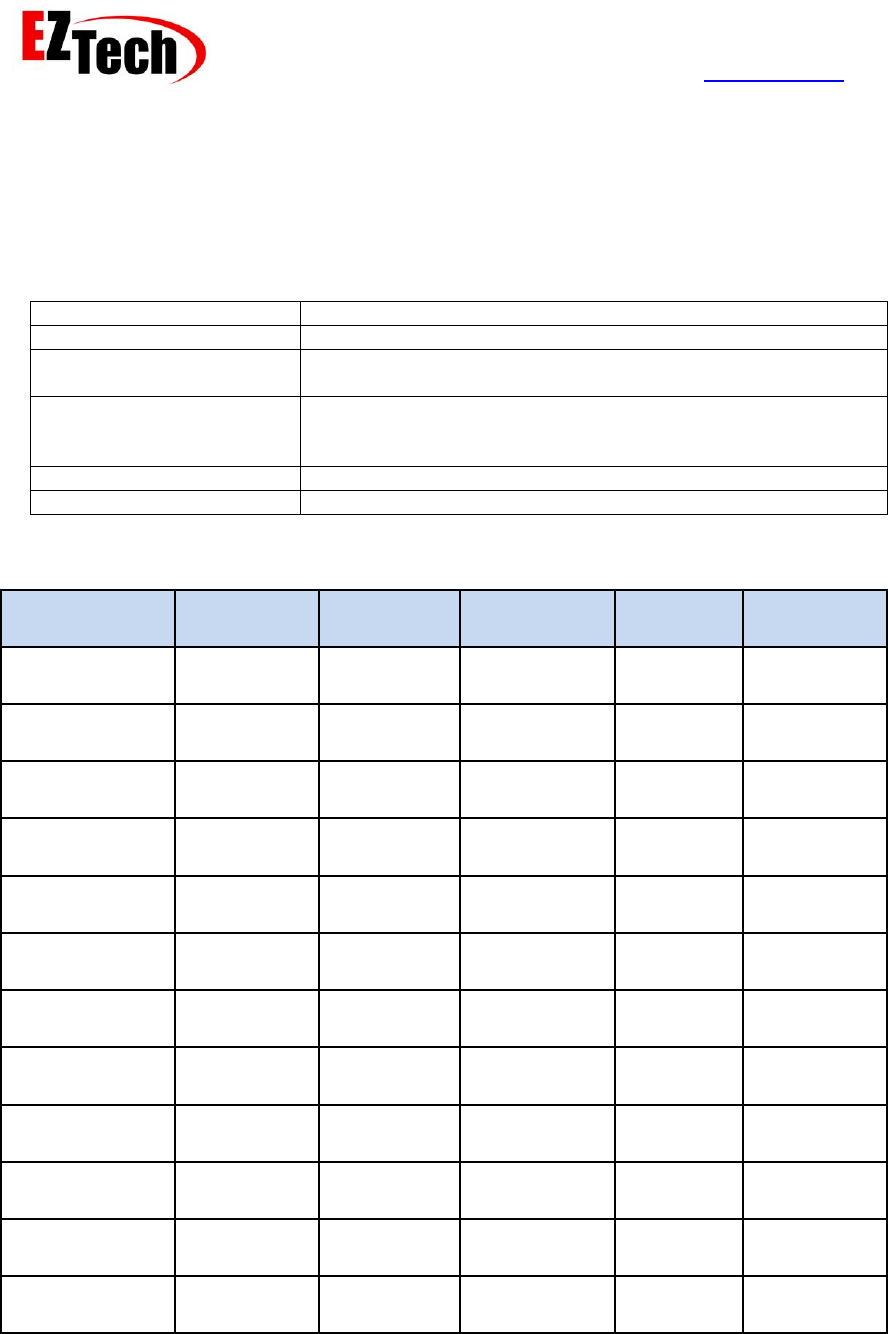
EZForecourt Developers Manual
Version 2.3.0.1
© Copyright EZTech Ltd.
2005 – 2016
all rights reserved
www.eztech.ind.br
Page 33
7.2. Data types
The API to the EZForecourt was designed using data types that are supported across as many
platforms and development environments as possible. The basic data types are as follows:-
Int32
32 bit Integer, range –2,147,483,648 to 2,147,483,647
Int16
16 bit Integer, range –32,768 to 32,767
Int64
64 bit Integer, range -9,223,372,036,854,775,808 to
9,223,372,036,854,775,807
DateTime
64 bit floating point value representing the number of days
since January 1, 100. It has an approximate resolution of 1
millisecond up to December 31, 9999.
Double
64 bit standard floating point type
String
Variable length Unicode strings , i.e. 16 bit characters
The declaration of these data types varies depending on the development platform.
C#
Windows
C/C++
Windows
Delphi
VB.net
C/C++
Linux
Int64
Int64
__int64
Int64
ByVal
Int64
long long
Int64*
ref Int64
__int64*
PInt64
ByRef
Int64
long long*
Int32
Int32
long
Integer
ByVal
Int32
long
Int32*
ref Int32
long*
PInteger
ByRef
Int32
long*
Int16
Int16
short
Smallint
ByVal
Int16
short
Int16*
ref Int16
short*
PSmallint
ByRef
Int16
short*
double
Double
double
Double
ByVal
Double
double
double*
ref Double
double*
PDouble
ByRef
Double
double
String
String
BSTR
WideString
ByVal
String
wchar_t*
String*
ref String
PBSTR
PWideString
ByRef
String
wchar_t*
DateTime
DateTime
DATE
DateTime
ByVal
Date
time_t
DateTime*
ref
DateTime
DATE*
PDateTime
ByRef
Date
time_t*

EZForecourt Developers Manual
Version 2.3.0.1
© Copyright EZTech Ltd.
2005 – 2016
all rights reserved
www.eztech.ind.br
Page 34
The API is object based, with all objects having a unique identifier. These IDs are of type long
and a value of -1 is designated as the NULL ID. The IDs are only unique to the specific object
type; as such to identify a specific object the type and ID are required.

EZForecourt Developers Manual
Version 2.3.0.1
© Copyright EZTech Ltd.
2005 – 2016
all rights reserved
www.eztech.ind.br
Page 35
7.3. Object based architecture
The EZserver software was developed from the ground up using an object based architecture. All
object types have three keys, they are as follows.
ID – a private unique 32 bit integer that is allocated to the object when it is created. This
key cannot be changed during the life of the object. All relationships between objects are
based on this key, and is hidden from the user.
Number – a public 32 bit integer that is used by the user to identify the object, such as
Pump number.
Name – a public 20 character string this is used by the user to identify the object such as
grade name.
All objects types have the following APIs to create, find, update and delete the objects, where
???? is the object type.
Get????sCount – To retrieve the number of objects in the internal EZServer list.
Get????ByOrdinal – To get the ID of an object in a specific position in the internal
EZServer list.
Get????ByNumber – To get the private ID of an object from is public number.
Get????ByName – To get the private ID of an object from is public name.
Get????Properties – To retrieve all of the properties of the object for a given ID, this
includes the number and name.
Set????Properties – To update the properties of an object for a given ID, if this ID does
not exist, a new object of this type is created and appended to the internal EZserver list
and its properties assigned.
Delete???? – To delete an object with a given ID.
Some objects types such as Deliveries, Card Reads, Logged events are created dynamically by
the EZServer, the ID for these object is generated automatically.
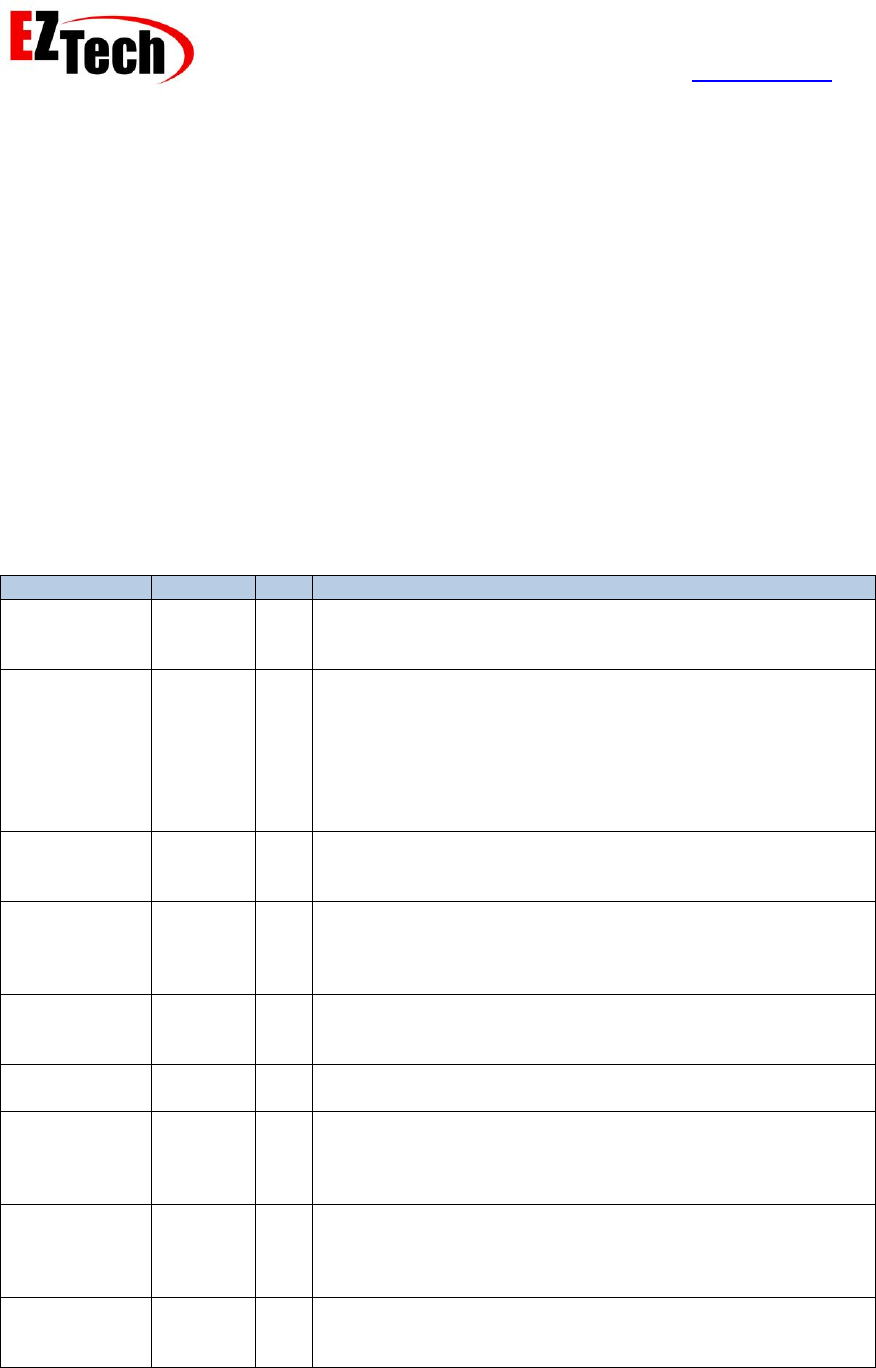
EZForecourt Developers Manual
Version 2.3.0.1
© Copyright EZTech Ltd.
2005 – 2016
all rights reserved
www.eztech.ind.br
Page 36
8. API Definition
8.1. Connection
The connection APIs are provided to facilitate the log on, log off from the server and verification of
the connection.
8.1.1. ClientLogon(Ex)
Availability – EZClient.DLL, EZClient.SO.1 and EZTech.EZClient
Parameters
Parameter
Type
API
Description
ClientID
Int32
All
A unique identifier to identify this client, this same value must
be used by the EZClient.DLL in future calls to identify the
source. This value must be between 1 and 99.
ClientType
Int16
All
Any combination of the following
0x01 = Calls client, i.e. can call all non-DB API functions
0x02 = Events client, i.e. will receive all non-DB events
0x04 = DB client, i.e. can call all DB API functions and will
receive all DB related events, this identifies the client as the
client who is performing all the DB operations on behalf of
EZServer, see Appendix 15 – Client type
ServerName
String
All
The IP address or network name of the EZServer service
host machine. This can be passed as ‘<local>’ it is the on the
same machine as the client.
CallPortNo
Int16
All
The IP Port number to use for calling the server, the default
value for this is
5123. This value can be changed in the EZServer.ini file if
required.
EventsPortNo
Int16
Ex
The IP Port number to use for receiving events from the, the
default value for this is 5124. This value can be changed in
the EZServer.ini file if required.
CallTimeout
Int32
Ex
The timeout in ms for the EZServer service to respond to
calls. The default value for this is 10000.
EventHandle
Int32
All
A HANDLE to an event object that will be cleared when
events have been received. Call ProcessEvents to retrieve
the events for processing. Pass NULL or zero to disable this
feature. (EZClient.DLL parameter only)
hWnd
Int32
All
A windows handle that will be posted with the wMsg
message when an event is received. Call ProcessEvents to
retrieve the events for processing. Pass NULL or zero to
disable this feature. (EZClient.DLL parameter only)
wMsg
Int32
All
The message type that is posted to the hWnd handle when
events are received, it must be a value greater than 1024,
this value is ignored if hWnd is passed as NULL.
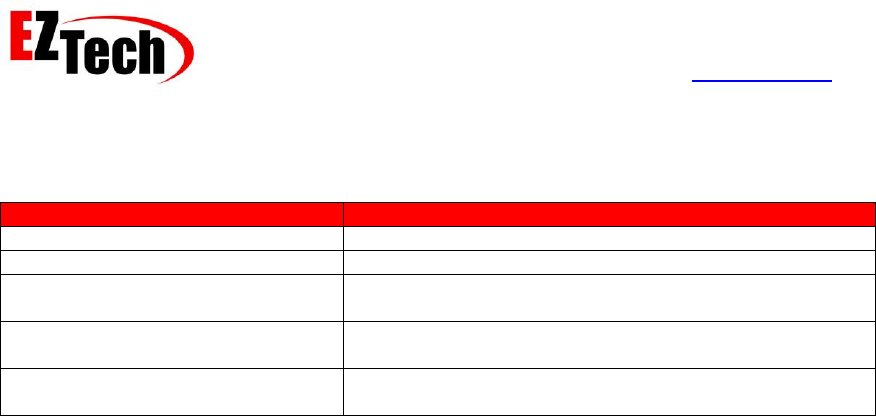
EZForecourt Developers Manual
Version 2.3.0.1
© Copyright EZTech Ltd.
2005 – 2016
all rights reserved
www.eztech.ind.br
Page 37
Return value
Error code
Error description
OK_RESULT
The call was successful.
ALREADY_LOGGED_ON_RESULT
A client with this client ID is already logged on.
SERVER_TIMEOUT
The call to the server timed out, although a calls socket
was opened successfully.
CONNECTION_BROKEN
A connection could not be established with the server, it
is most likely not running or inaccessible.
INTERNAL_SERVER_ERROR
An unspecified internal error occurred; contact EZTech
technical support for assistance.
Remarks
This call is required to logon to the forecourt server (EZServer) before calling any other API
function. The last three parameters are provided as means for the DLL to signal the host
application that an event has occurred, either an event object handle(EventHandle) or window
handle (hWnd) and message type (wMsg) are passed, never both. Calling ProcessEvents after
receiving notification of the events will process the waiting events. None of these three
parameters are required for the EZClient.SO.1 or EZTech.EZClient APIs as all of the event
processing is handled internally. For ClientLogon the server address and port numbers are
retrieved from the ezclient.ini file, for EZClientLogonEx these values are passed directly.
See also
Erro! Fonte de referência não encontrada.
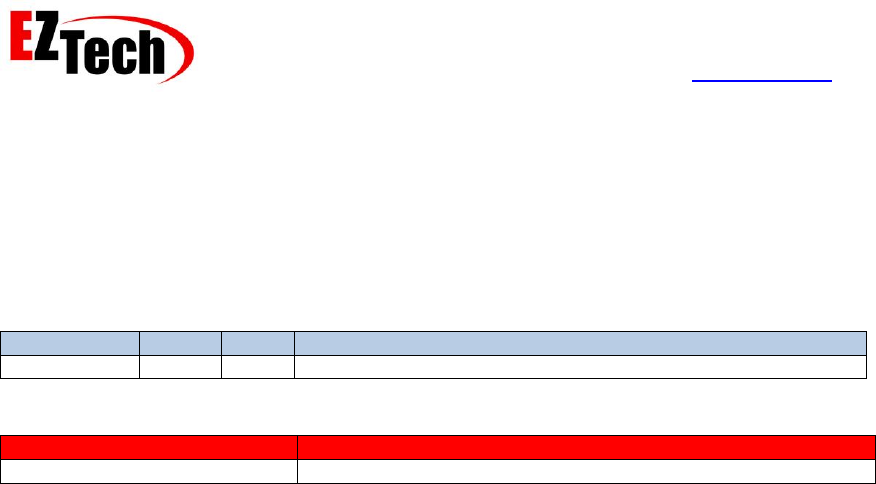
EZForecourt Developers Manual
Version 2.3.0.1
© Copyright EZTech Ltd.
2005 – 2016
all rights reserved
www.eztech.ind.br
Page 38
8.1.2. DllVersion
Availability – EZClient.DLL EZClient.SO.1, Web Service and EZTech.EZClient
Parameters
Parameter
Type
API
Description
Version
String*
The returned value.
Return value
Error code
Error description
OK_RESULT
The call was successful.
Remarks
This API is called to get the software version of the EZClient.DLL.
See also
ServerVersion
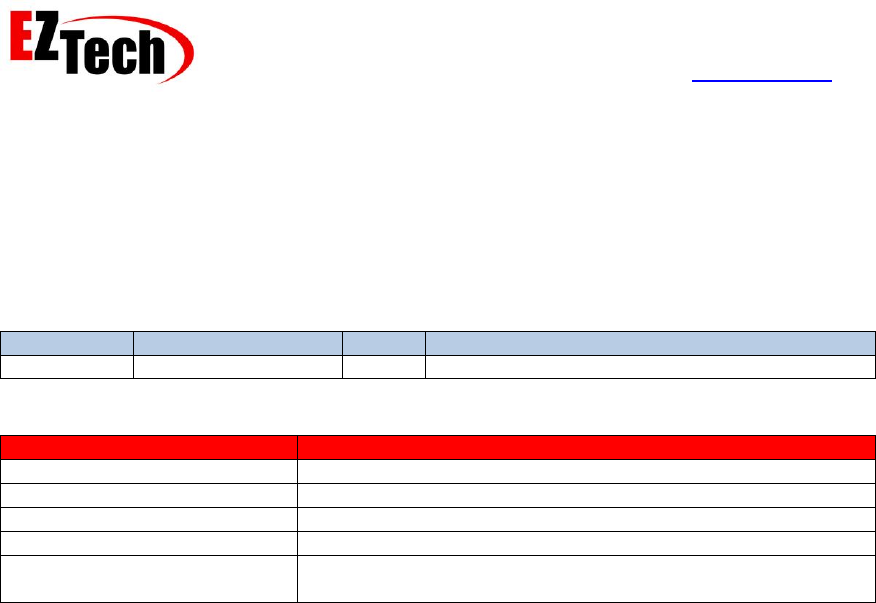
EZForecourt Developers Manual
Version 2.3.0.1
© Copyright EZTech Ltd.
2005 – 2016
all rights reserved
www.eztech.ind.br
Page 39
8.1.3. ServerVersion
Availability – EZClient.DLL, EZClient.SO.1, Web Service, EZTech.EZClient
Parameters
Parameter
Type
API
Description
Version
String*
The returned value.
Return value
Error code
Error description
OK_RESULT
The call was successful.
NOT_LOGGED_ON_RESULT
The client is not currently logged on.
SERVER_TIMEOUT
The call to the server timed out.
CONNECTION_BROKEN
The connection with the server was lost.
INTERNAL_SERVER_ERROR
An unspecified internal error occurred; contact EZTech
technical support for assistance.
Remarks
This API is called to get the software version of the EZServer service.
See also
DllVersion
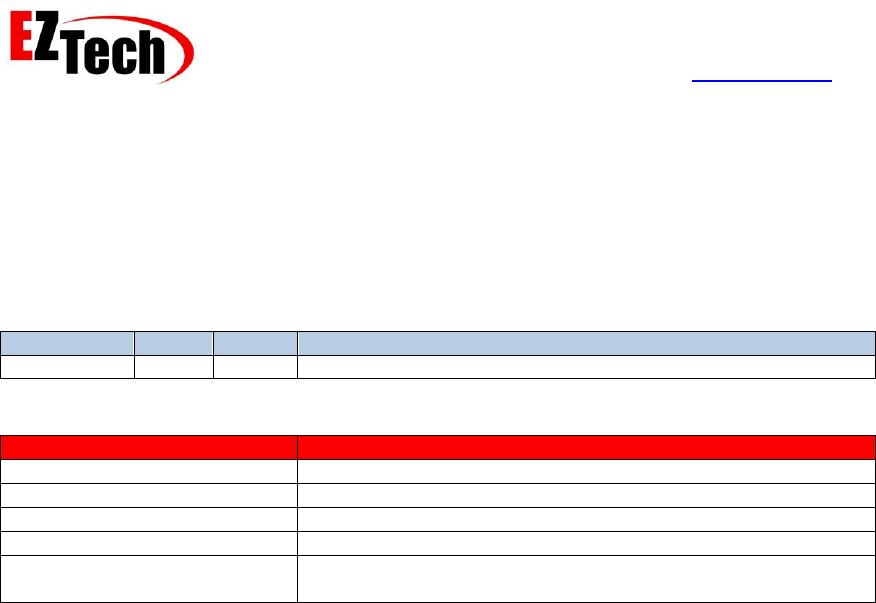
EZForecourt Developers Manual
Version 2.3.0.1
© Copyright EZTech Ltd.
2005 – 2016
all rights reserved
www.eztech.ind.br
Page 40
8.1.4. ClientLogoff
Availability – EZClient.DLL, EZClient.SO.1, EZTech.EZClient
Parameters
Parameter
Type
API
Description
N/A
Return value
Error code
Error description
OK_RESULT
The call was successful.
NOT_LOGGED_ON_RESULT
The client is not currently logged on.
SERVER_TIMEOUT
The call to the server timed out.
CONNECTION_BROKEN
The connection with the server was lost.
INTERNAL_SERVER_ERROR
An unspecified internal error occurred; contact EZTech
technical support for assistance.
Remarks
This API is called to terminate a client session with the forecourt server (EZServer).
See also
ClientLogon(Ex)
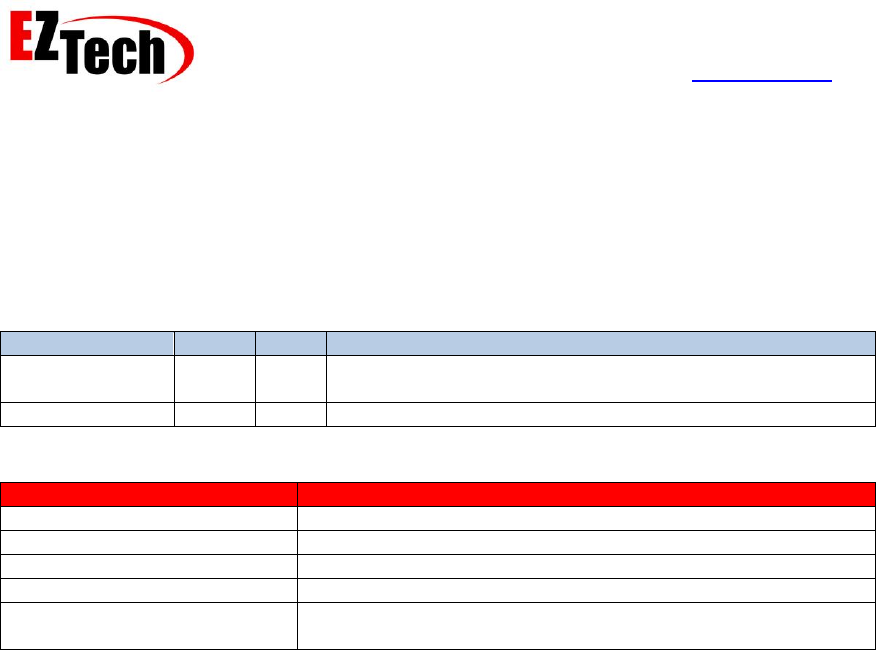
EZForecourt Developers Manual
Version 2.3.0.1
© Copyright EZTech Ltd.
2005 – 2016
all rights reserved
www.eztech.ind.br
Page 41
8.1.5. ClientStatus
Availability – EZClient.DLL, EZClient.SO.1, EZTech.EZClient
Parameters
Parameter
Type
API
Description
PumpsReserved
Int16*
The number of pumps currently reserved for a prepay or
preauth operation by this client.
DeliveriesLocked
Int16*
The number of deliveries locked by this client.
Return value
Error code
Error description
OK_RESULT
The call was successful.
NOT_LOGGED_ON_RESULT
The client is not currently logged on.
SERVER_TIMEOUT
The call to the server timed out.
CONNECTION_BROKEN
The connection with the server was lost.
INTERNAL_SERVER_ERROR
An unspecified internal error occurred; contact EZTech
technical support for assistance.
Remarks
This call should be made just after logging on, or when the terminal enters its idle state (between
transactions), to ensure that no previous operations have left dependencies in the forecourt
server, for this client. If either of these values is returned as non-zero, it is up to the client
application to locate the pump and/or delivery objects with reserves and/or locks, and take the
appropriate action. As this call has no effect on the server it can also be used to verify the server
connection.
See also
TestConnection, LicenseStatus
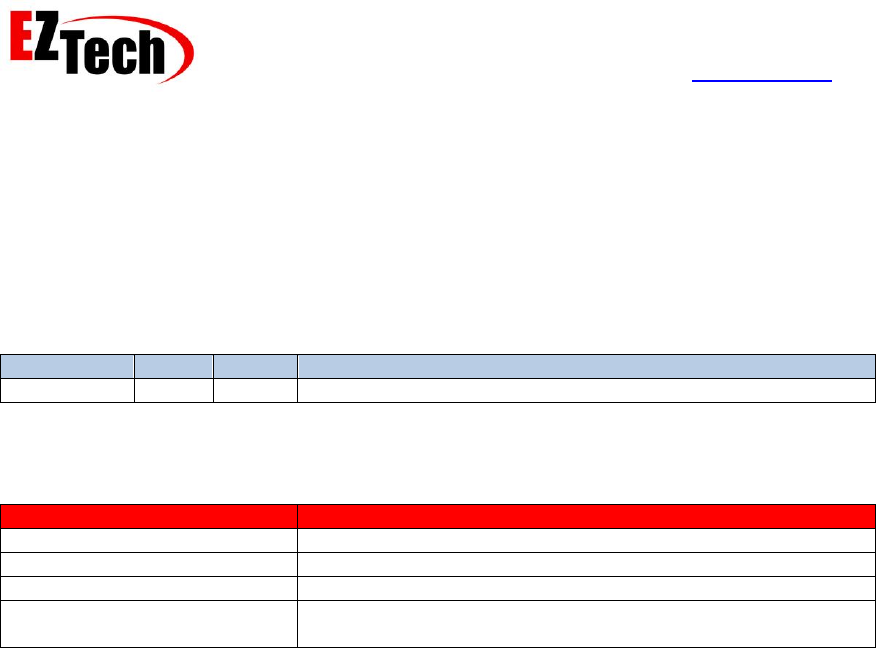
EZForecourt Developers Manual
Version 2.3.0.1
© Copyright EZTech Ltd.
2005 – 2016
all rights reserved
www.eztech.ind.br
Page 42
8.1.6. TestConnection
Availability – EZClient.DLL, EZClient.SO.1, EZTech.EZClient
Parameters
Parameter
Type
API
Description
N/A
Return value
Error code
Error description
OK_RESULT
The call was successful.
NOT_LOGGED_ON_RESULT
The client is not currently logged on.
CONNECTION_BROKEN
The connection with the server was lost.
INTERNAL_SERVER_ERROR
An unspecified internal error occurred; contact EZTech
technical support for assistance.
Remarks
Call this function to determine the status of the connection with the server.
See also
ClientStatus, LicenseStatus, GetLicenseType
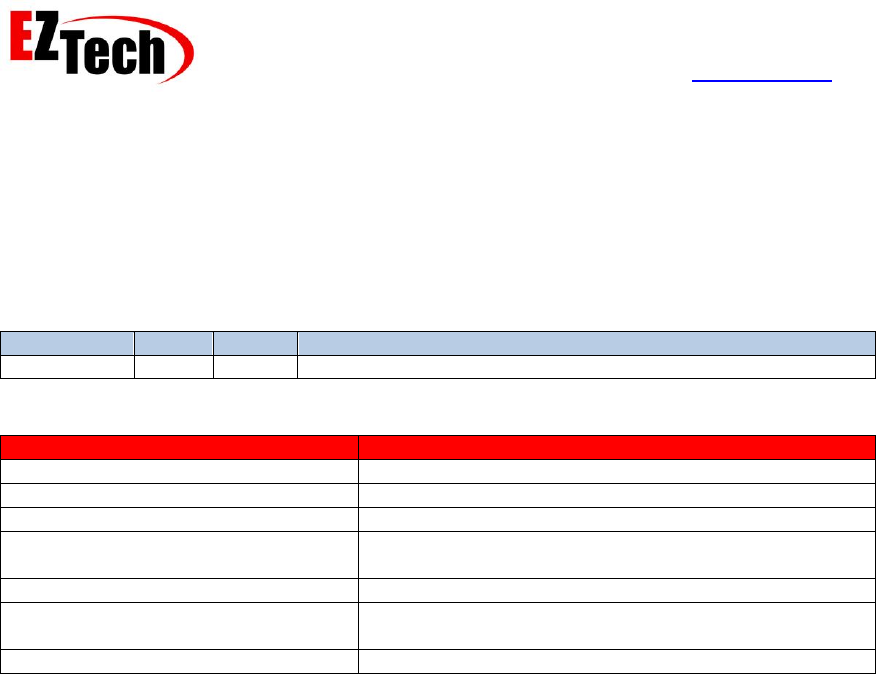
EZForecourt Developers Manual
Version 2.3.0.1
© Copyright EZTech Ltd.
2005 – 2016
all rights reserved
www.eztech.ind.br
Page 43
8.1.7. LicenseStatus
Availability – EZClient.DLL, EZClient.SO.1, Web Service and EZTech.EZClient
Parameters
Parameter
Type
API
Description
N/A
Return value
Error code
Error description
OK_RESULT
The license key is valid.
NOT_LOGGED_ON_RESULT
The client is not currently logged on.
CONNECTION_BROKEN
The connection with the server was lost.
INTERNAL_SERVER_ERROR
An unspecified internal error occurred; contact EZTech
technical support for assistance.
SERVER_NOT_LICENSED_RESULT
The license key for the server is invalid or absent.
NO_EZMOD_RESULT
The EZModule for this license key cannot be found, it is
most likely turned off or not plugged in.
LICENSE_EXPIRED_RESULT
The license key has expired.
Remarks
Call this function to determine the status of the license key for the server.
See also
ClientStatus, TestConnection, GetLicenseType
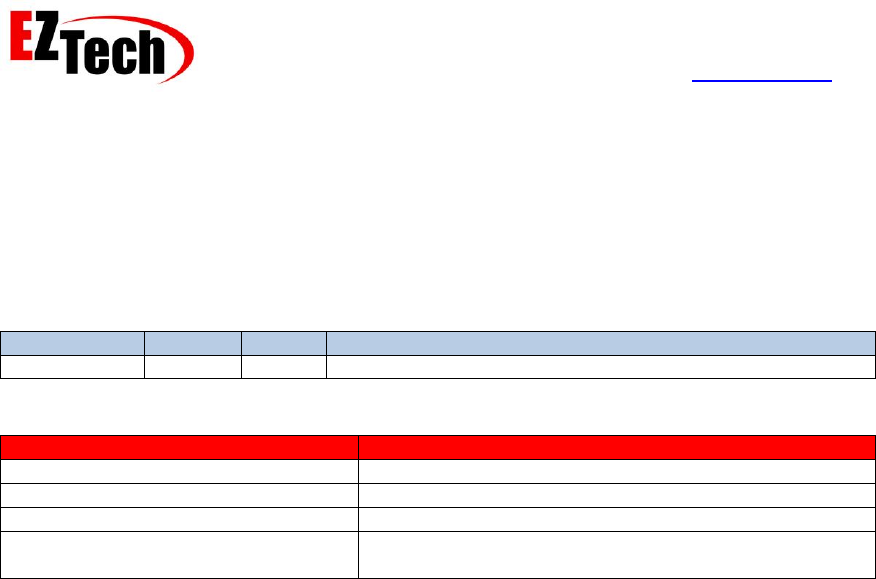
EZForecourt Developers Manual
Version 2.3.0.1
© Copyright EZTech Ltd.
2005 – 2016
all rights reserved
www.eztech.ind.br
Page 44
8.1.8. GetLicenseType
Availability – EZClient.DLL, EZClient.SO.1, Web Service and EZTech.EZClient
Parameters
Parameter
Type
API
Description
LicenseType
Int16*
16 bit flags determining which modules are licensed.
Return value
Error code
Error description
OK_RESULT
The license key is valid.
NOT_LOGGED_ON_RESULT
The client is not currently logged on.
CONNECTION_BROKEN
The connection with the server was lost.
INTERNAL_SERVER_ERROR
An unspecified internal error occurred; contact EZTech
technical support for assistance.
Remarks
Call this function to determine the status of the license key for the server.
See also
ClientStatus, TestConnection, LicenseStatus
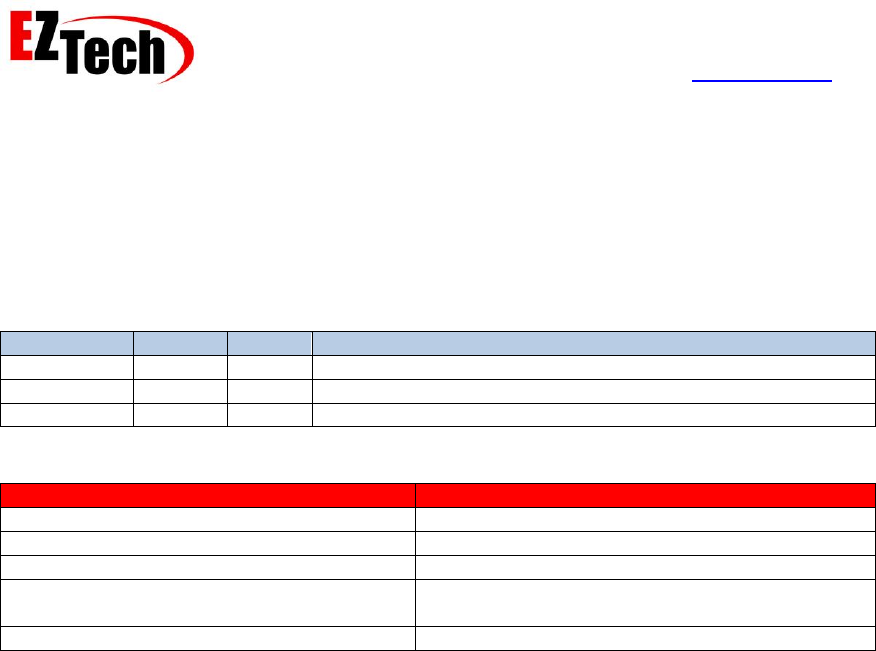
EZForecourt Developers Manual
Version 2.3.0.1
© Copyright EZTech Ltd.
2005 – 2016
all rights reserved
www.eztech.ind.br
Page 45
8.1.9. GetIniValue
Availability – EZClient.DLL, EZClient.SO.1, Web Service and EZTech.EZClient
Parameters
Parameter
Type
API
Description
Section
String
The section in the EZServer.ini file where the key is located.
Key
String
The key for the value being returned.
Value
String*
The returned value.
Return value
Error code
Error description
OK_RESULT
The call was successful.
NOT_LOGGED_ON_RESULT
The client is not currently logged on.
CONNECTION_BROKEN
The connection with the server was lost.
INTERNAL_SERVER_ERROR
An unspecified internal error occurred; contact
EZTech technical support for assistance.
INVALID_OBJECT_PARAMETER_RESULT
The key or section names are invalid (too short).
Remarks
This call is provided so that clients can read the EZServer.ini configuration values currently in use
by EZServer.
See also
SetIniValue

EZForecourt Developers Manual
Version 2.3.0.1
© Copyright EZTech Ltd.
2005 – 2016
all rights reserved
www.eztech.ind.br
Page 46
8.1.10. SetIniValue
Availability – EZClient.DLL, EZClient.SO.1, Web Service and EZTech.EZClient
Parameters
Parameter
Type
API
Description
Section
String
The section in the EZServer.ini file where the key/value is to be
added / updated.
Key
String
The key for the value being updated/added.
Value
String
The value to be updated/added in this section and key.
Return value
Error code
Error description
OK_RESULT
The call was successful.
NOT_LOGGED_ON_RESULT
The client is not currently logged on.
CONNECTION_BROKEN
The connection with the server was lost.
INTERNAL_SERVER_ERROR
An unspecified internal error occurred; contact
EZTech technical support for assistance.
INVALID_OBJECT_PARAMETER_RESULT
The key or section names are invalid (too short).
Remarks
This call is provided so that clients can update the EZServer.ini configuration file. Once the
update is completed the EZServer.ini values are re-loaded by the EZServer, hence alterations
have an immediate effect. Note that there is no validation of the section, key or values passed
other than length. Passing non-existent section or key values will result in the section/key being
added. Care must be taken to ensure that the configuration value does not have undesired
effects on the server operation.
See also
GetIniValue
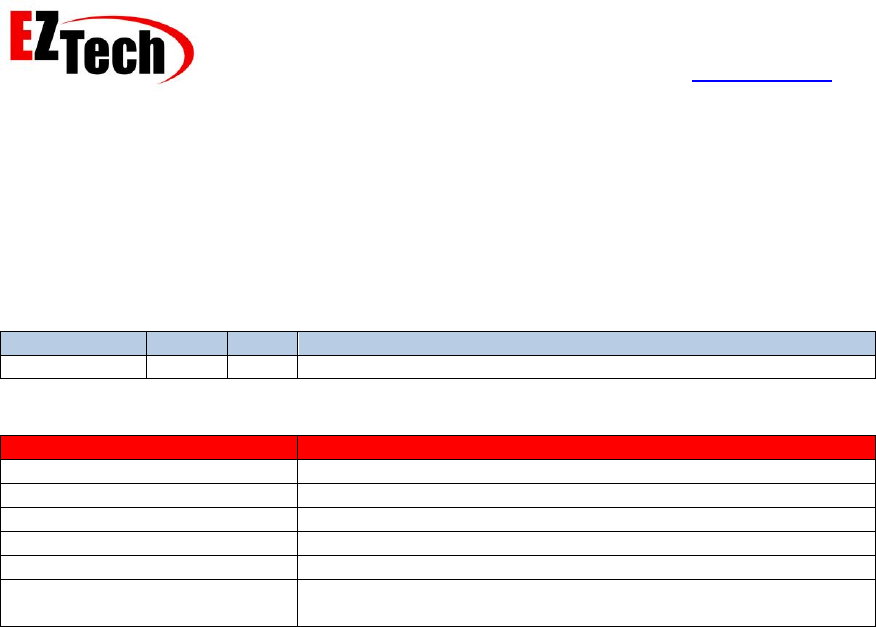
EZForecourt Developers Manual
Version 2.3.0.1
© Copyright EZTech Ltd.
2005 – 2016
all rights reserved
www.eztech.ind.br
Page 47
8.1.11. GetClientsCount
Availability – EZClient.DLL, EZClient.SO.1, Web Service and EZTech.EZClient
Parameters
Parameter
Type
API
Description
Count
Int32*
Returns the current number of clients logged onto EZServer.
Return value
Error code
Error description
OK_RESULT
The call was successful.
NOT_LOGGED_ON_RESULT
The client is not currently logged on.
INVALID_CLIENT_TYPE
The currently logged on client type, does not permit this call.
SERVER_TIMEOUT
The call to the server timed out.
CONNECTION_BROKEN
The connection with the server was lost.
INTERNAL_SERVER_ERROR
An unspecified internal error occurred; contact EZTech
technical support for assistance.
Remarks
See also
ClientStatus, TestConnection
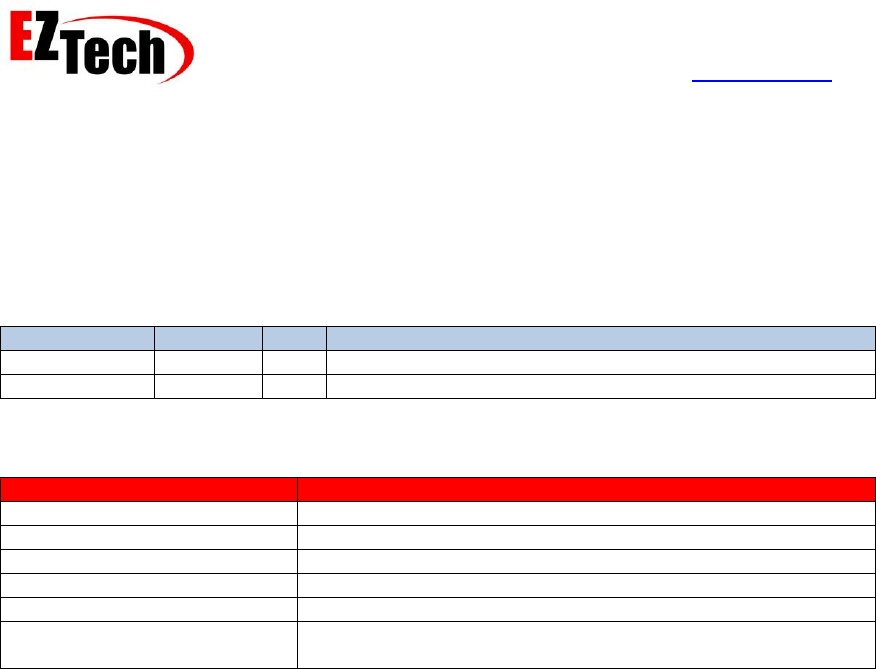
EZForecourt Developers Manual
Version 2.3.0.1
© Copyright EZTech Ltd.
2005 – 2016
all rights reserved
www.eztech.ind.br
Page 48
8.1.12. SetDateTime
Availability – EZClient.DLL, EZClient.SO.1, Web Service and EZTech.EZClient
Parameters
Parameter
Type
API
Description
DataTme
DateTime
The new date and time to be saved into the EZForecourt.
Return value
Error code
Error description
OK_RESULT
The call was successful.
NOT_LOGGED_ON_RESULT
The client is not currently logged on.
INVALID_CLIENT_TYPE
The currently logged on client type, does not permit this call.
SERVER_TIMEOUT
The call to the server timed out.
CONNECTION_BROKEN
The connection with the server was lost.
INTERNAL_SERVER_ERROR
An unspecified internal error occurred; contact EZTech
technical support for assistance.
Remarks
This API is used to update the date and time of the forecourt controller.
See also
GetDateTime
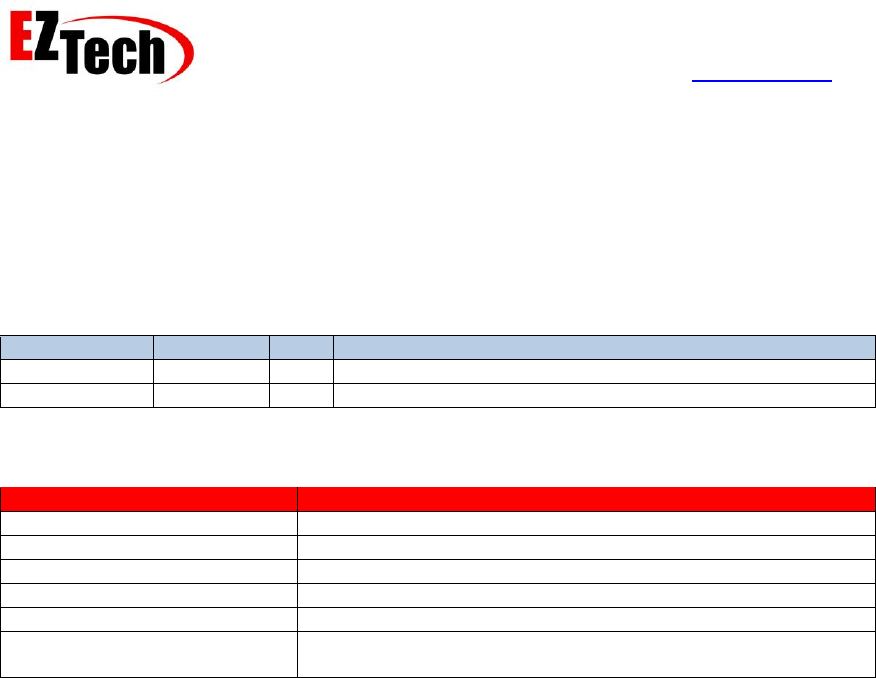
EZForecourt Developers Manual
Version 2.3.0.1
© Copyright EZTech Ltd.
2005 – 2016
all rights reserved
www.eztech.ind.br
Page 49
8.1.13. GetDateTime
Availability – EZClient.DLL, EZClient.SO.1, Web Service and EZTech.EZClient
Parameters
Parameter
Type
API
Description
DataTme
DateTime*
Returns the date and time from the EZForecourt.
Return value
Error code
Error description
OK_RESULT
The call was successful.
NOT_LOGGED_ON_RESULT
The client is not currently logged on.
INVALID_CLIENT_TYPE
The currently logged on client type, does not permit this call.
SERVER_TIMEOUT
The call to the server timed out.
CONNECTION_BROKEN
The connection with the server was lost.
INTERNAL_SERVER_ERROR
An unspecified internal error occurred; contact EZTech
technical support for assistance.
Remarks
The API is used to read the date and time of the forecourt controller.
See also
SetDateTime
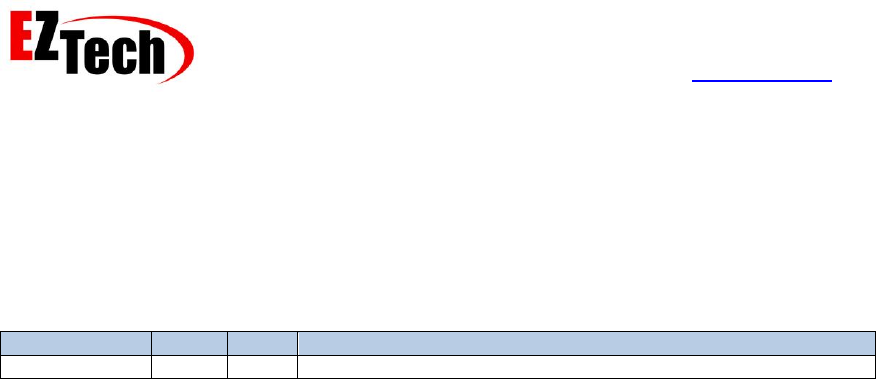
EZForecourt Developers Manual
Version 2.3.0.1
© Copyright EZTech Ltd.
2005 – 2016
all rights reserved
www.eztech.ind.br
Page 50
8.1.14. ResultString
Availability – EZClient.DLL, EZClient.SO.1, Web Service and EZTech.EZClient
Parameters
Parameter
Type
API
Description
Res
Int32
The return value from any of the API calls listed above.
Return value
An English string describing the numeric error passed.
Remarks
This API can be used to convert an error value to an error description string in English.
See also
Appendix 13 – Error messages
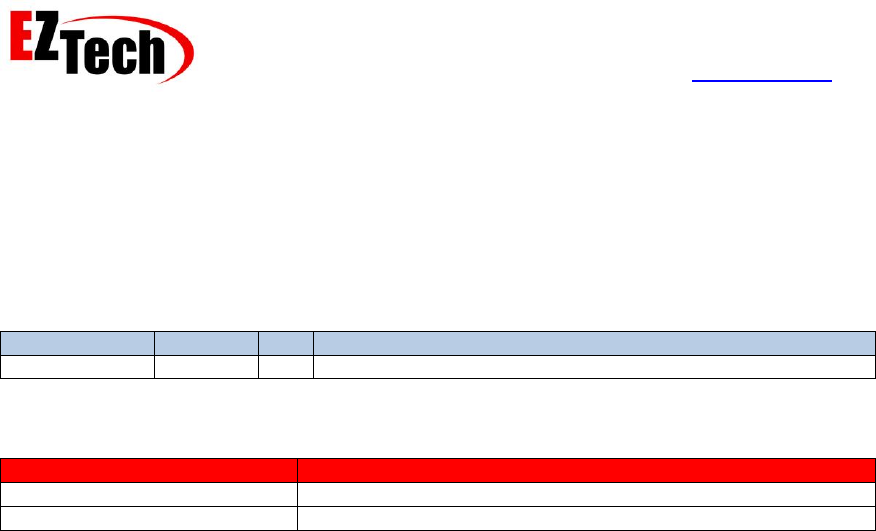
EZForecourt Developers Manual
Version 2.3.0.1
© Copyright EZTech Ltd.
2005 – 2016
all rights reserved
www.eztech.ind.br
Page 51
8.1.15. CheckSocketClosed
Availability – EZClient.DLL, EZClient.SO.1, EZTech.EZClient, Web Service
Parameters
Parameter
Type
API
Description
Param
LPARAM
All
Return value
Error code
Error description
OK_RESULT
The socket is open.
CONNECTION_BROKEN
The socket is closed.
Remarks
This API is used to verify whether the call socket for the current socket is closed or not.
See also
TestConnection
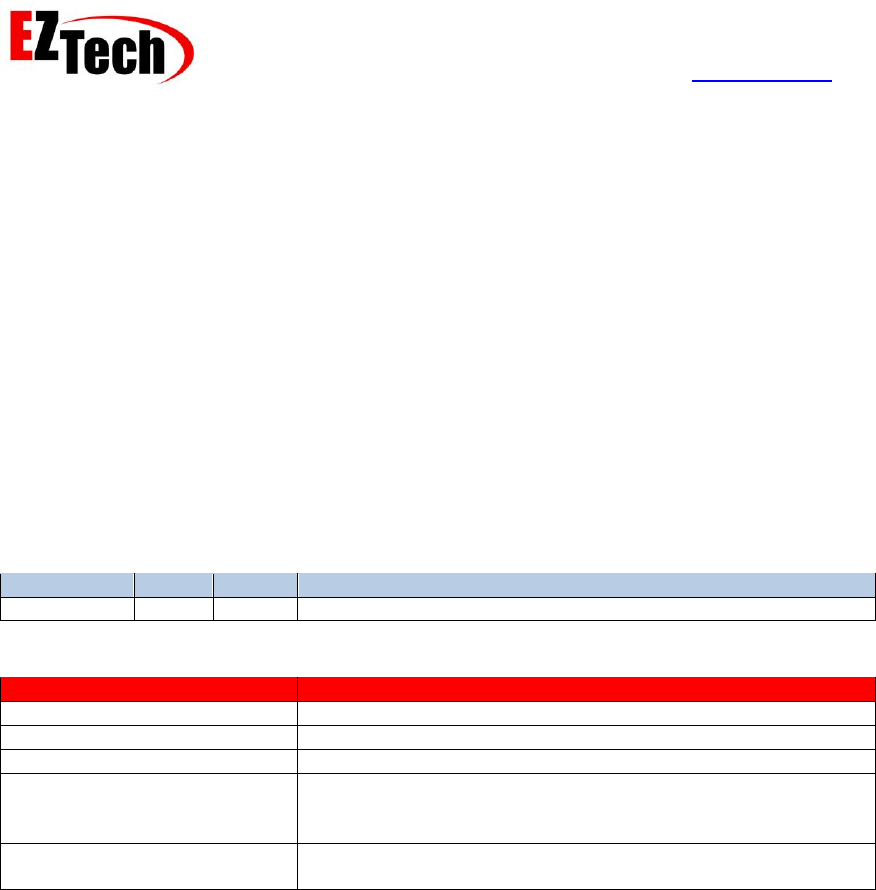
EZForecourt Developers Manual
Version 2.3.0.1
© Copyright EZTech Ltd.
2005 – 2016
all rights reserved
www.eztech.ind.br
Page 52
8.2. Events
The event APIs permit the processing of events, for a client application to receive events it must
be logged on as an EVENTS_CLIENT_TYPE. Events are received via a separate TCP/IP socket,
if a client is logged on as an EVENTS_CLIENT_TYPE and does not process the events, this may
impact the forecourt controller. See ClientLogon(Ex).
8.2.1. ProcessEvents
Availability – EZClient.DLL, EZClient.SO.1
Parameters
Parameter
Type
API
Description
N/A
Return value
Error code
Error description
OK_RESULT
The call was successful.
NOT_LOGGED_ON_RESULT
The client is not currently logged on.
CONNECTION_BROKEN
The connection with the server was lost.
INVALID_CLIENT_TYPE
The currently logged on client type, does not permit this call. It
must include ‘Events Client’ and/or ‘DB Client’ before it will
receive and events.
INTERNAL_SERVER_ERROR
An unspecified internal error occurred; contact EZTech
technical support for assistance.
Remarks
ProcessEvents should be called when the EZClient.DLL posts a message to the windows handle,
or when the associated event object is cleared. If neither a windows handle nor an event object
handle were passed to the ClientLogon, then this routine can be polled, however this is not
recommended as it is inefficient.
The ProcessEvents call processes all of the waiting events and places them in an internal event
queue. The contents of this queue can be examined and manipulated by using the following calls
GetEventsCount, GetNextEventType, DiscardNextEvent, and GetNext?????Event, where ???? is
any of the various event types.
This call is only available on the EZClient.DLL because the EZClient.SO.1 and EZTech.EZClient
controls do all of the event processing internally, firing the various events as the appropriate
ActiveX or .NET events.
See also
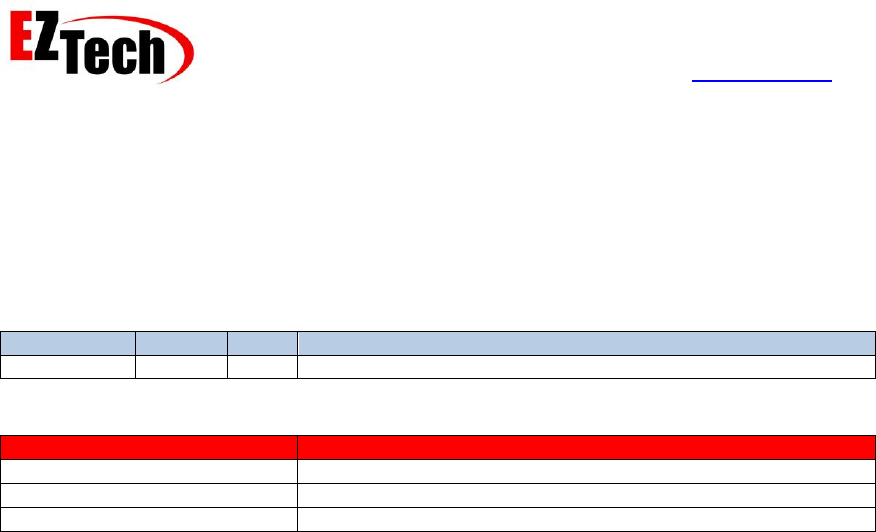
EZForecourt Developers Manual
Version 2.3.0.1
© Copyright EZTech Ltd.
2005 – 2016
all rights reserved
www.eztech.ind.br
Page 54
8.2.2. GetEventsCount
Availability – EZClient.DLL, EZClient.SO.1
Parameters
Parameter
Type
API
Description
Count
Int32*
The number of events waiting in the events queue.
Return value
Error code
Error description
OK_RESULT
The call was successful.
NOT_LOGGED_ON_RESULT
The client is not currently logged on.
INVALID_CLIENT_TYPE
The currently logged on client type, does not permit this call.
Remarks
This call is used to determine how many events are waiting in the internal events queue.
See also
ProcessEvents, GetNextEventType, DiscardNextEvent

EZForecourt Developers Manual
Version 2.3.0.1
© Copyright EZTech Ltd.
2005 – 2016
all rights reserved
www.eztech.ind.br
Page 55
8.2.3. GetNextEventType
Availability – EZClient.DLL, EZClient.SO.1
Parameters
Parameter
Type
API
Description
Type
Int16*
The type of the event waiting at the head of the internal events
queue. See Appendix 14 – Client event types for more
information.
Return value
Error code
Error description
OK_RESULT
The call was successful.
NOT_LOGGED_ON_RESULT
The client is not currently logged on.
INVALID_CLIENT_TYPE
The currently logged on client type, does not permit this call.
Remarks
This call is used to determine what the type of the event at the head of the internal events queue
is. Once you have the type you can then determine which of the GetNext????Event calls to use.
See also
ProcessEvents, Appendix 14 – Client event types
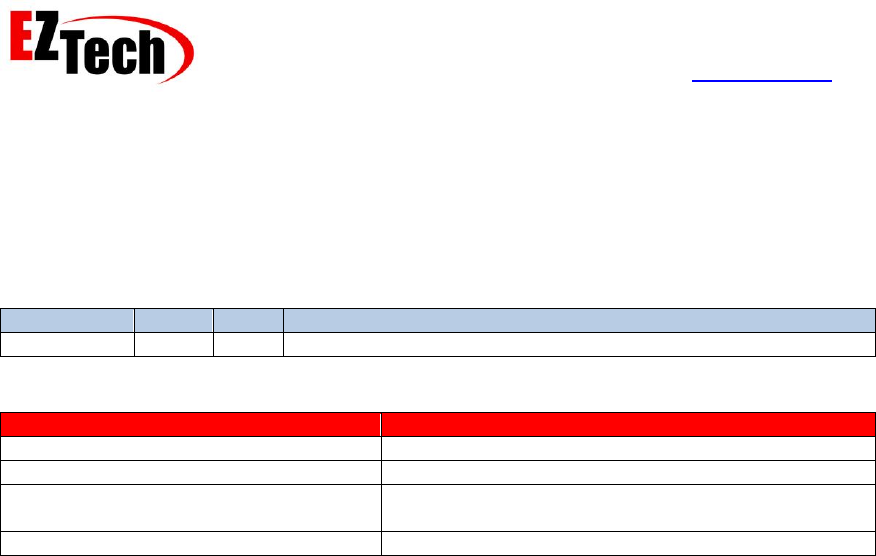
EZForecourt Developers Manual
Version 2.3.0.1
© Copyright EZTech Ltd.
2005 – 2016
all rights reserved
www.eztech.ind.br
Page 56
8.2.4. DiscardNextEvent
Availability – EZClient.DLL, EZClient.SO.1
Parameters
Parameter
Type
API
Description
N/A
Return value
Error code
Error description
OK_RESULT
The call was successful.
NOT_LOGGED_ON_RESULT
The client is not currently logged on.
INVALID_CLIENT_TYPE
The currently logged on client type, does not permit
this call.
OBJECT_DOES_NOT_EXIST_RESULT
The internal events queue is empty.
Remarks
This call removes the event from the head of the internal events queue; it is provided so that
those events of types that the host application is not interested in can be discarded.
See also
ProcessEvents, GetEventsCount, GetNextEventType
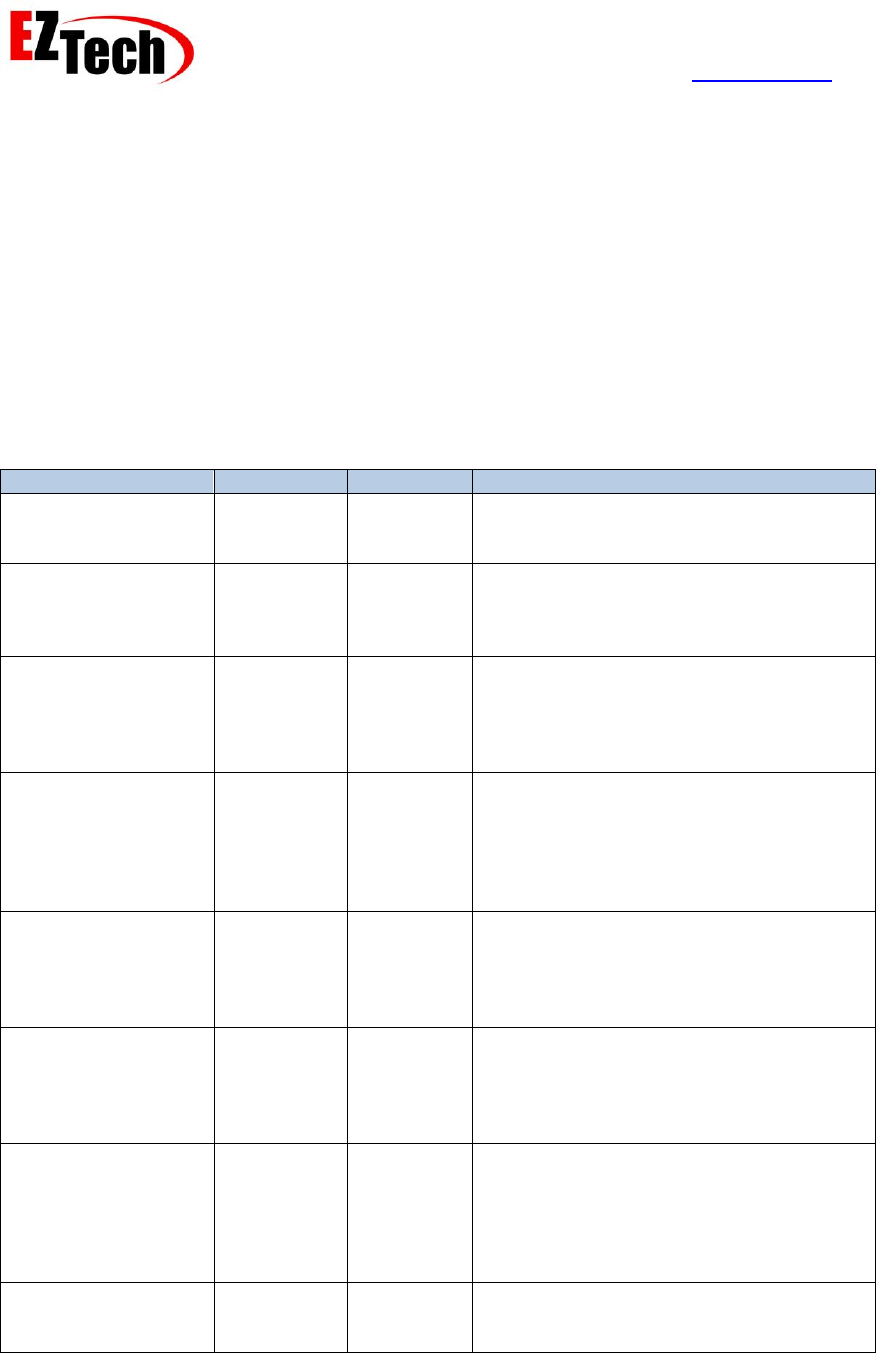
EZForecourt Developers Manual
Version 2.3.0.1
© Copyright EZTech Ltd.
2005 – 2016
all rights reserved
www.eztech.ind.br
Page 57
8.2.5. GetNextPumpEvent(Ex, Ex2, Ex3) / StatusEvent
Availability – EZClient.DLL and EZClient.SO.1 for GetNextPumpEvent,
EZTech.EZClient for PumpStatusEvent with no return value,
EZTech.EZPump for StatusEvent with no return value, these values are also
accessible via individual control properties.
Parameters
Parameter
Type
API
Description
PumpID
Int32*
All
The pump object identifier. This parameter
is not present for the StatusEvent on the
EZTech.EZPump controls.
PumpNumber
Int16*
Int32*
All
Ex3,Ex3
The logical number of the pump. This
parameter is not present for the
StatusEvent on the EZTech.EZPump
controls.
State
Int16*
All
The current state of the pump, see
Appendix 1 – Pump states for explanation.
EZTech.EZPump control property
PumpState().
ReservedFor
Int16*
All
The reserve state of the pump, see
Appendix 2 – Pump reserves for
explanation.
EZTech.EZPump control property
ReservedFor().
ReservedBy
Int32*
All
The ID of the client that has the reserve in
place or -1 if there is no reserve.
EZTech.EZPump control property
ReservedBy().
HoseID
Int32*
All
The ID of the currently pulled hose object
or -1 if there is no currently pulled hose.
EZTech.EZPump control property
CurHoseID().
HoseNumber
Int16*
Int32*
Ex
Ex2,Ex3
The logical number of the currently pulled
hose or 0 if there is no currently pulled
hose.
EZTech.EZPump control property
CurHoseNumber().
HosePhysicalNumber
Int32*
Ex2,Ex3
The PhysicalHoseNumber of the currently
pulled hose or -1 if there is no currently
pulled hose.
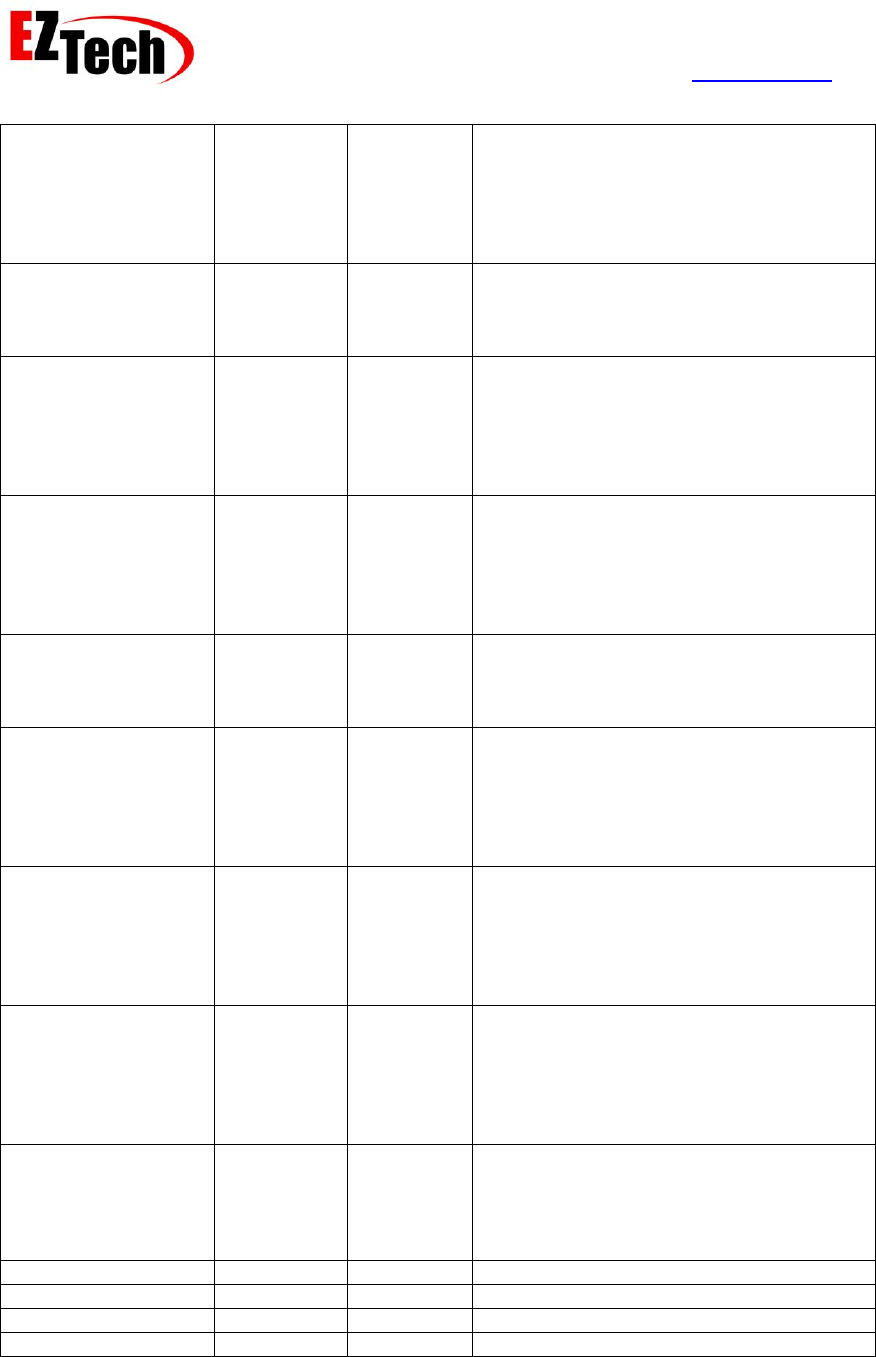
EZForecourt Developers Manual
Version 2.3.0.1
© Copyright EZTech Ltd.
2005 – 2016
all rights reserved
www.eztech.ind.br
Page 58
GradeID
Int32*
All
The ID of the grade for the currently pulled
hose or -1 if there is no currently pulled
hose.
EZTech.EZPump control property
CurGradeID().
GradeNumber
Int32*
Ex3
The grade number for the currently pulled
hose or empty string if there is no currently
pulled hose.
GradeName
String*
All
The grade name for the currently pulled
hose or empty string if there is no currently
pulled hose.
EZTech.EZPump control property
CurGradeName().
ShortGradeName
String*
All
The short grade name for the currently
pulled hose or empty string if there is no
currently pulled hose.
EZTech.EZPump control property
CurShortGardeName().
PriceLevel
Int16*
All
The current price level on the pump.
EZTech.EZPump control property
CurPriceLevel().
Price
Double*
All
The selected price for the currently pulled
hose or zero if there is no currently pulled
hose.
EZTech.EZPump control property
CurPrice().
Volume
Double*
All
The in progress volume total of the
currently delivering pump, if it is not
currently delivering then it is zero.
EZTech.EZPump control property
CurVolume().
Value
Double*
All
The in progress value total of the currently
delivering pump, if it is not currently
delivering then it is zero.
EZTech.EZPump control property
CurValue().
StackSize
Int16*
All
The number of stacked deliveries waiting
to be cleared on this fueling position.
EZTech.EZPump control property
StackSize().
PumpName
String*
Ex,Ex2,Ex3
The fueling position name.
PhysicalNumber
Int32*
Ex,Ex2,Ex3
The fueling position number.
Side
Int16*
Ex,Ex2,Ex3
The fueling position side.
Address
Int16*
Ex,Ex2,Ex3
The fueling position address.
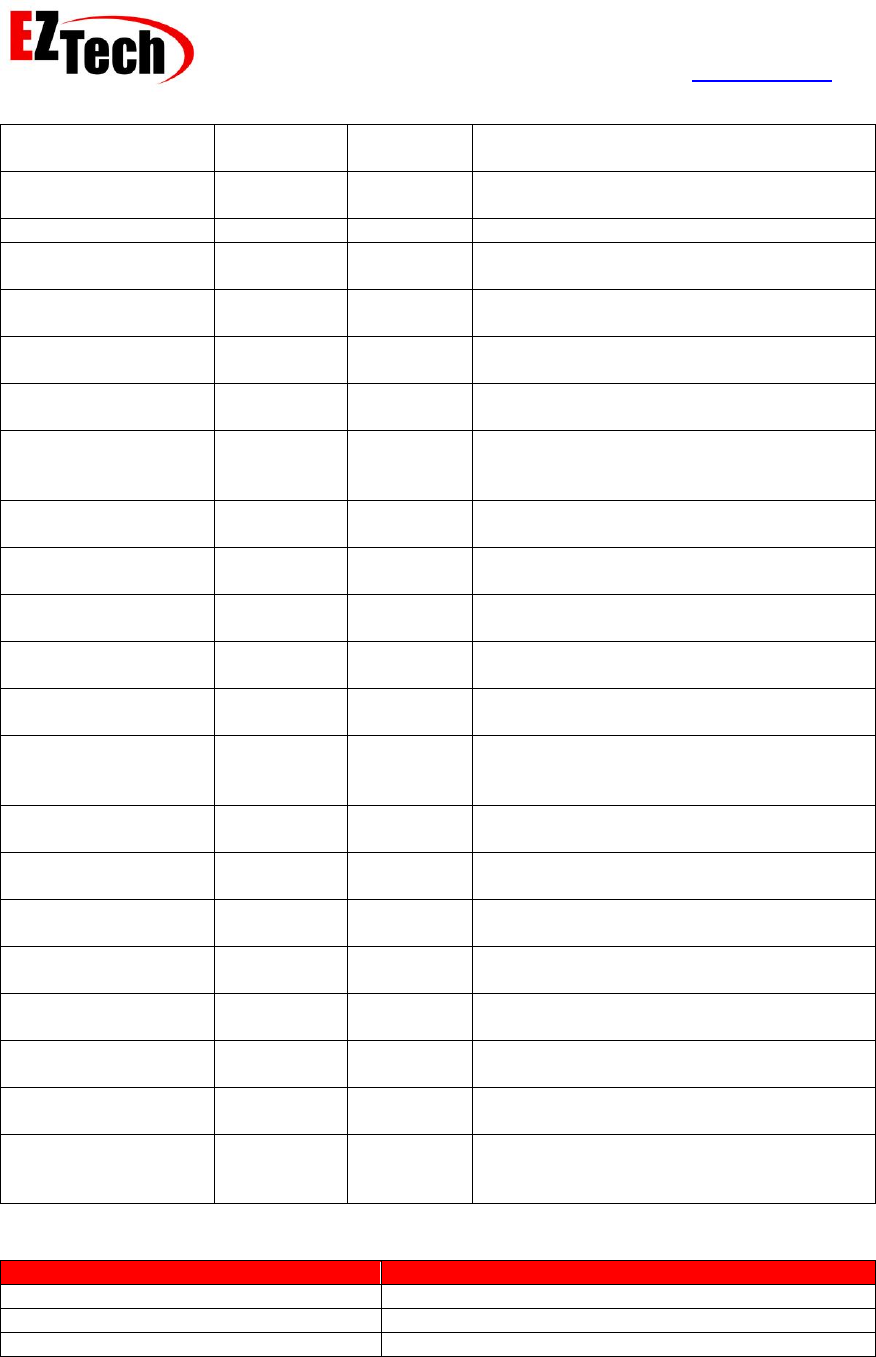
EZForecourt Developers Manual
Version 2.3.0.1
© Copyright EZTech Ltd.
2005 – 2016
all rights reserved
www.eztech.ind.br
Page 59
PriceLevel1
Int16*
Ex,Ex2,Ex3
The grade price level associated with price
level 1 on this fueling position
PriceLevel2
Int16*
Ex,Ex2,Ex3
The grade price level associated with price
level 2 on this fueling position
Type
Int16*
Ex,Ex2,Ex3
The pump type
PortID
Int32*
Ex,Ex2,Ex3
The port that this pump is connected to 1
USB 1
AuthMode
Int16*
Ex,Ex2,Ex3
The current authorization mode for this
fueling position
StackMode
Int16*
Ex,Ex2,Ex3
The current stack mode for this fueling
position
PrepayAllowed
Int16*
Ex,Ex2,Ex3
A flag as to whether prepay deliveries are
permitted at this fueling point.
PreauthAllowed
Int16*
Ex,Ex2,Ex3
A flag as to whether pre authorize
deliveries are permitted at this fueling
point.
PriceFormat
Int16*
Ex,Ex2,Ex3
The format of the price display, see
Appendix 6 – Pump display formats
ValueFormat
Int16*
Ex,Ex2,Ex3
The format of the value/total display, see
Appendix 6 – Pump display formats
VolumeFormat
Int16*
Ex,Ex2,Ex3
The format of the volume/total display, see
Appendix 6 – Pump display formats
Tag
Int64*
Ex2,Ex3
An external tag associated with this
delivery in progress, or -1 if none
AttendantID
Int32*
Ex2,Ex3
The ID of the pump attendant associated
with this delivery in progress, or -1 if none.
AttendantNumber
Int32*
Ex2,Ex3
The number of the pump attendant
associated with this delivery in progress,
or 0 if none.
AttendantName
String*
Ex2,Ex3
The name of the pump attendant
associated with this delivery in progress.
AttendantTag
Int64*
Ex2,Ex3
The tag of the pump attendant associated
with this delivery in progress, or -1 if none.
CardClientID
String*
Ex2,Ex3
The ID of the card client associated with
this delivery in progress, or -1 if none.
CardClientNumber
Int32*
Ex2,Ex3
The number of the card client associated
with this delivery in progress, or 0 if none.
CardClientName
String*
Ex2,Ex3
The name of the card client associated
with this delivery in progress.
CardClientTag
Int64*
Ex2,Ex3
The tag of the card client associated with
this delivery in progress, or -1 if none.
CurFlowRate
Double*
Ex3
The current flow rate in liters per minute if
the fueling point is delivering.
PeakFlowRate
Double*
Ex3
The peak flow rate in liters per minute of
the fueling point during the current
delivery.
Return value
Error code
Error description
OK_RESULT
The call was successful.
NOT_LOGGED_ON_RESULT
The client is not currently logged on.
INVALID_CLIENT_TYPE
The currently logged on client type, does not permit
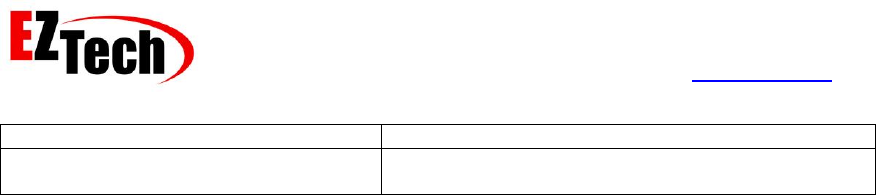
EZForecourt Developers Manual
Version 2.3.0.1
© Copyright EZTech Ltd.
2005 – 2016
all rights reserved
www.eztech.ind.br
Page 60
this call.
OBJECT_DOES_NOT_EXIST_RESULT
Either the internal events queue is empty, or the
event at the head of the queue is not of this type.
Remarks
This event is fired whenever the state of the pump changes, this could either be the pump state,
delivery state, delivery values, reserved state, and attendant or client details.
See also
ProcessEvents, GetEventsCount, GetNextEventType, Pumps
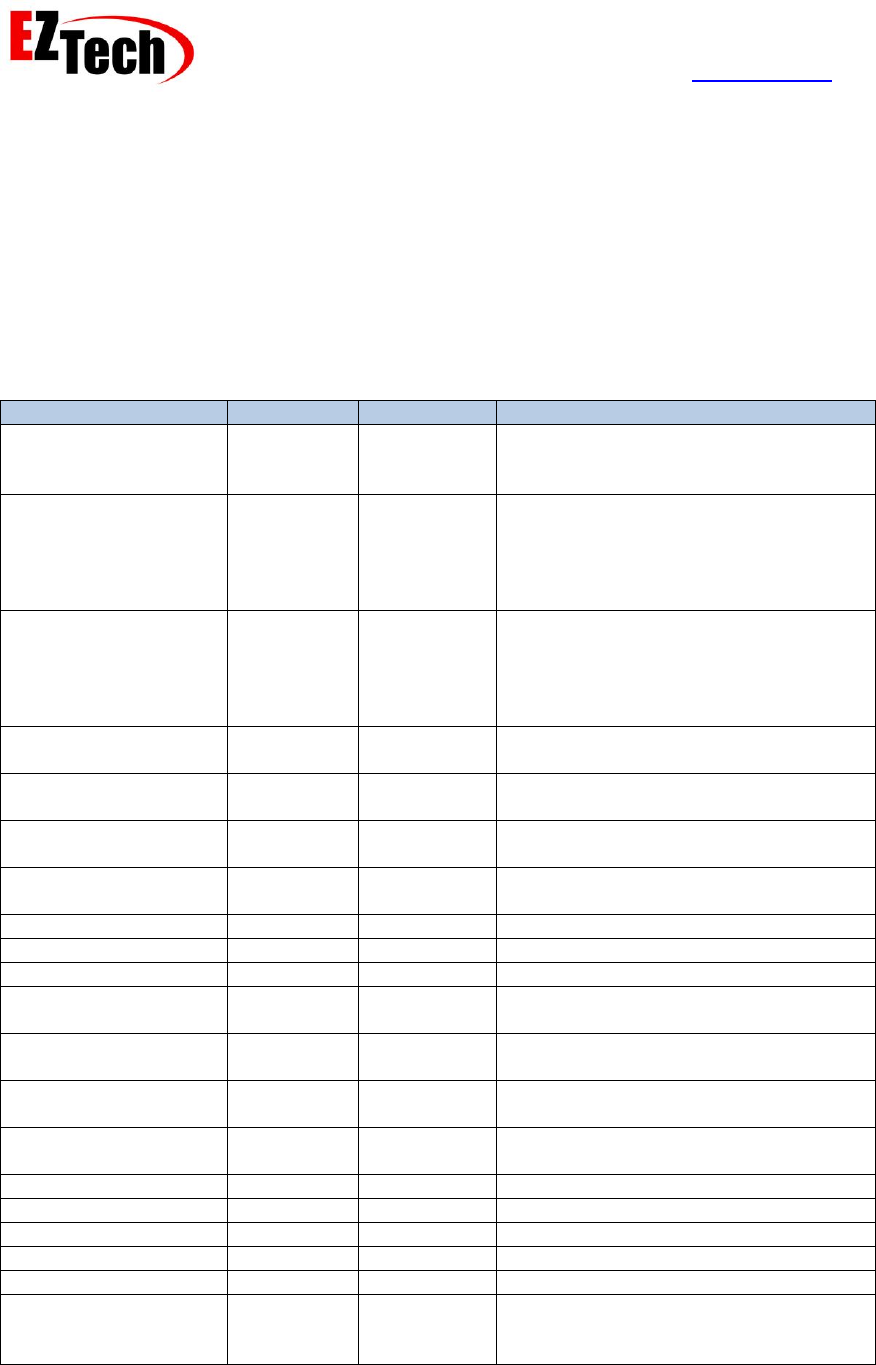
EZForecourt Developers Manual
Version 2.3.0.1
© Copyright EZTech Ltd.
2005 – 2016
all rights reserved
www.eztech.ind.br
Page 61
8.2.6. GetNextDeliveryEvent(Ex, Ex2, Ex3, Ex4) / DeliveryEvent
Availability – EZClient.DLL and EZClient.SO.1 for GetNextDeliveryEvent,
EZTech.EZClient for DeliveryEvent with no return value, EZTech.EZPump for
DeliveryEvent with return value,
Parameters
Parameter
Type
API
Description
DeliveryID
Int32*
All
The delivery object identifier, this is
allocated by the server when the
delivery is completed.
PumpID
Int32*
All
The pumps object identifier of the pump
which dispensed this delivery. This
parameter is not present for the
StatusEvent on the EZTech.EZPump
controls.
PumpNumber
Int16*
Int32*
All
Ex3,Ex4
The logical pump number of the pump
which dispensed this delivery. This
parameter is not present for the
StatusEvent on the EZTech.EZPump
controls.
PumpName
String*
Ex3,Ex4
The name of the fueling position for this
delivery.
HoseID
Int32*
All
The hose object identifier for the hose
which dispensed this delivery.
HoseNumber
Int16*
Int32*
Base,Ex
Ex3,Ex4
The hose number of the hose which
dispensed this delivery.
HosePhysicalNumber
Int32*
Ex3,Ex4
The physical number of the hose for this
delivery.
TankID
Int32*
Ex3,Ex4
The ID of the tank for this delivery.
TankNumber
Int32*
Ex3,Ex4
The number of the tank for this delivery.
TankName
String*
Ex3,Ex4
The name of the tank for this delivery.
GradeID
Int32*
All
The grades object identifier for the
grade of this delivery.
GradeNumber
Int32*
All
The number of the grade for this
delivery.
GradeName
Int32*
All
The full name of the grade for this
delivery.
GradeShortName
String*
Ex3,Ex4
The short name of the grade for this
delivery.
GradeCode
String*
Ex3,Ex4
The grade code for this delivery.
PriceLevel
Int16*
All
The price level used for this delivery.
Price
Double*
All
The price used for this delivery.
Volume
Double*
All
The volume dispensed for this delivery.
Value
Double*
All
The total value for this delivery.
DeliveryState
Int16*
All
The current state of this delivery, see
Appendix 4 – Delivery states for
explanation.
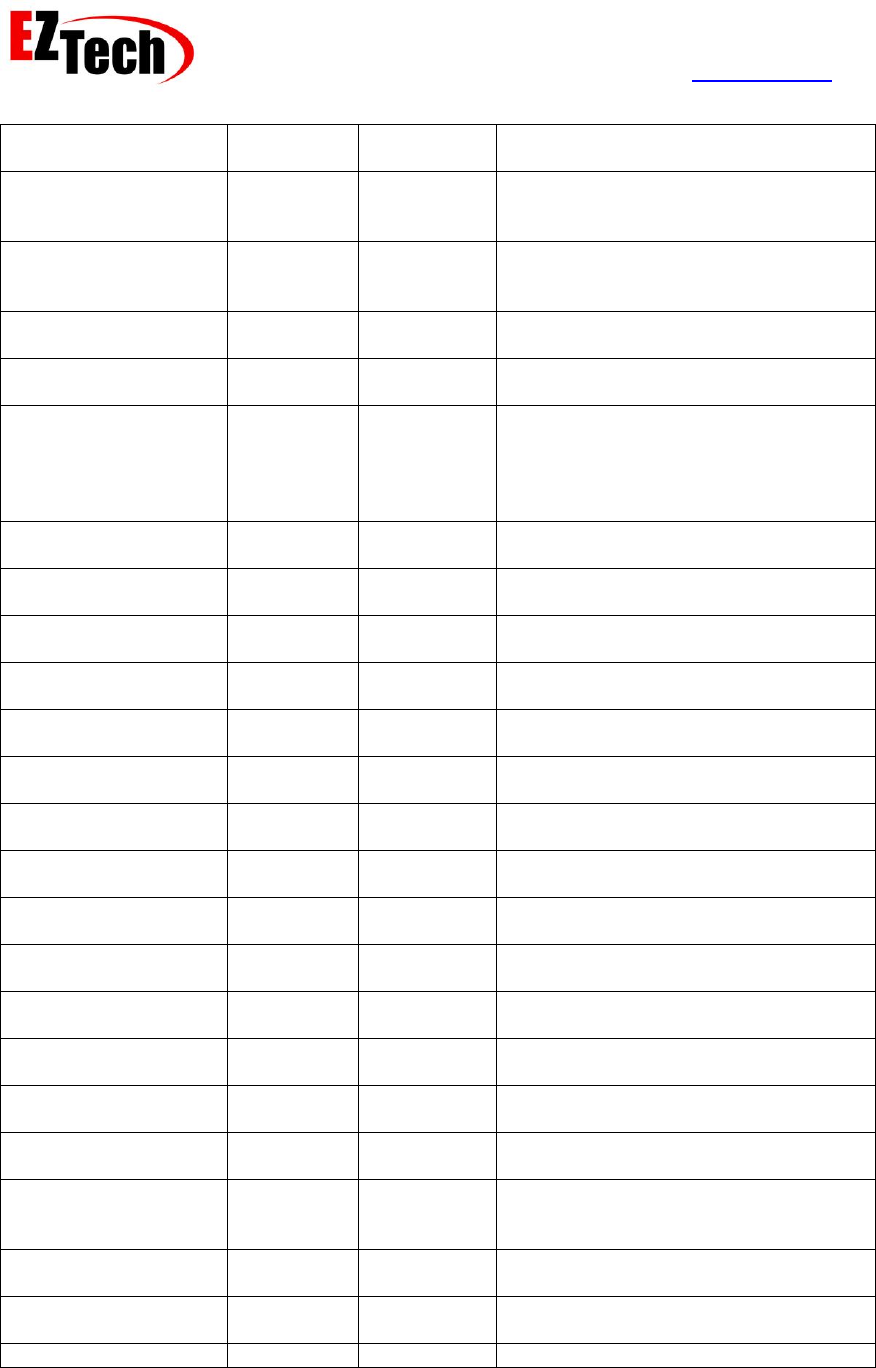
EZForecourt Developers Manual
Version 2.3.0.1
© Copyright EZTech Ltd.
2005 – 2016
all rights reserved
www.eztech.ind.br
Page 62
DeliveryType
Int16*
All
The type of the delivery, see Appendix 3
– Delivery types for explanation
LockedBy
Int32*
All
The ID of the client who has locked this
delivery, if it is NULL ID then the
delivery is unlocked.
ReservedBy
Int32*
All
The ID of the client who has reserved
this delivery, if it is NULL ID then this
delivery was not reserved.
Age
Int32*
All
The age of the delivery in seconds since
it was completed.
CompletedDT
DateTime*
All
The date and time the delivery
completed.
AttendantID
Int32*
All
The ID of the pump Attendant that
authorized this delivery or was logged
onto the pump at the time the delivery
was done. If neither of these was the
case then this is NULL ID.
VolumeETot
Double*
Ex
The electronic volume total for this hose
at the end of this delivery.
Volume2ETot
Double*
Ex
Always returned as zero. Reserved for
future use.
ValueETot
Double*
Ex
The electronic value total for this hose
at the end of this delivery.
OldVolumeETot
Double*
Ex2,Ex3,Ex4
The electronic volume total for this hose
at the start of this delivery.
OldVolume2ETot
Double*
Ex2,Ex3,Ex4
Always returned as zero. Reserved for
future use.
OldValueETot
Double*
Ex2,Ex3,Ex4
The electronic value total for this hose
at the start of this delivery
NewVolumeETot
Double*
Ex2,Ex3,Ex4
The electronic volume total for this hose
at the end of this delivery.
NewVolume2ETot
Double*
Ex2,Ex3,Ex4
Always returned as zero. Reserved for
future use.
NewValueETot
Double*
Ex2,Ex3,Ex4
The electronic value total for this hose
at the end of this delivery
Duration
Int32*
Ex,Ex2,Ex3,
Ex4
The duration of the delivery in seconds.
Tag
Int64*
Ex,Ex2,Ex3,
Ex4
External authorization tag associated
with this delivery.
AttendentNumber
Int32*
Ex3,Ex4
The number of the pump attendant
associated with this delivery or 0
AttendentName
String*
Ex3,Ex4
The name of the pump attendant
associated with this delivery
AttendentTag
Int64*
Ex3,Ex4
The tag of the pump attendant
associated with this delivery or -1
CardClientID
Int32*
Ex3,Ex4
The ID of the card client that authorized
this delivery. If this was not the case
then this is NULL ID.
CardClientNumber
Int32*
Ex3,Ex4
The number of the card client
associated with this delivery, or zero.
CardClientName
String*
Ex3,Ex4
The name of the card client associated
with this delivery.
CardClientTag
Int64*
Ex3,Ex4
The card client tag associated with this
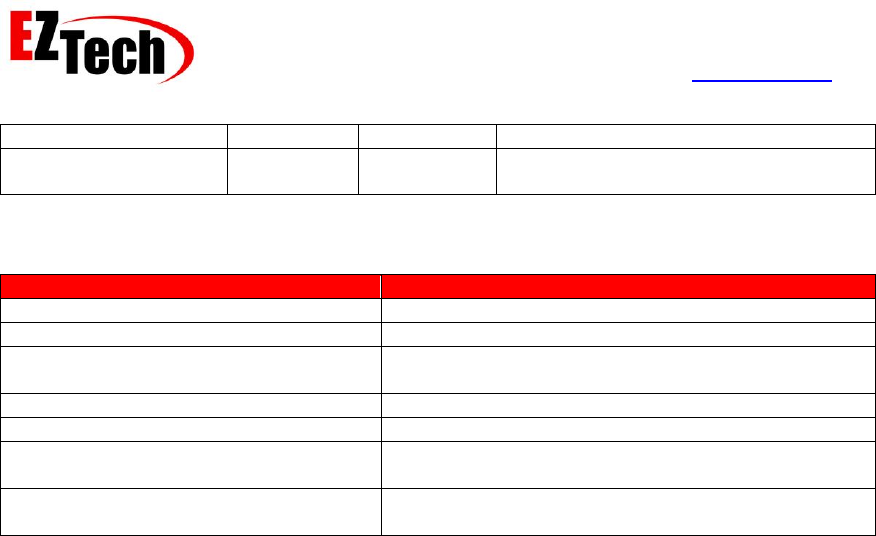
EZForecourt Developers Manual
Version 2.3.0.1
© Copyright EZTech Ltd.
2005 – 2016
all rights reserved
www.eztech.ind.br
Page 63
delivery, or -1.
PeakFlowRate
Double*
Ex4
The peak flow rate obtained during the
delivery in liters per minute.
Return value
Error code
Error description
OK_RESULT
The call was successful.
NOT_LOGGED_ON_RESULT
The client is not currently logged on.
INVALID_CLIENT_TYPE
The currently logged on client type, does not permit
this call.
SERVER_TIMEOUT
The call to the server timed out.
CONNECTION_BROKEN
The connection with the server was lost.
INTERNAL_SERVER_ERROR
An unspecified internal error occurred; contact
EZTech technical support for assistance.
OBJECT_DOES_NOT_EXIST_RESULT
Either the internal events queue is empty, or the
event at the head of the queue is not of this type.
Remarks
This event is fired whenever the state of a delivery changes, that could be the delivery state, type,
locked by, reserved by properties, or when the delivery is completed.
See also
ProcessEvents, GetEventsCount, GetNextEventType, Deliver
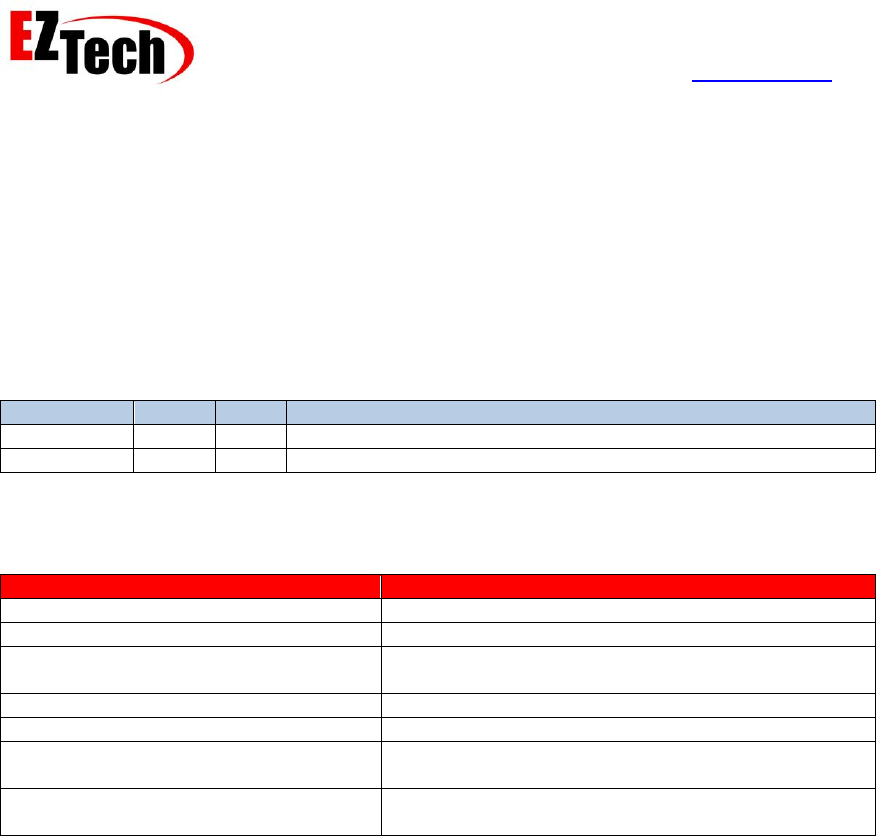
EZForecourt Developers Manual
Version 2.3.0.1
© Copyright EZTech Ltd.
2005 – 2016
all rights reserved
www.eztech.ind.br
Page 64
8.2.7. GetNextServerEvent / ServerEvent
Availability – EZClient.DLL and EZClient.SO.1 as GetNextServerEvent,
EZTech.EZClient as ServerEvent (no return value)
For Events clients only
Parameters
Parameter
Type
API
Description
EventID
Int32*
The ID of the server generated event.
EventText
String*
The event description string.
Return value
Error code
Error description
OK_RESULT
The call was successful.
NOT_LOGGED_ON_RESULT
The client is not currently logged on.
INVALID_CLIENT_TYPE
The currently logged on client type, does not permit
this call.
SERVER_TIMEOUT
The call to the server timed out.
CONNECTION_BROKEN
The connection with the server was lost.
INTERNAL_SERVER_ERROR
An unspecified internal error occurred; contact
EZTech technical support for assistance.
OBJECT_DOES_NOT_EXIST_RESULT
Either the internal events queue is empty, or the
event at the head of the queue is not of this type.
Remarks
This event is generated by the server, it can be ignored or simply displayed on the screen.
See also
ProcessEvents, GetEventsCount, GetNextEventType
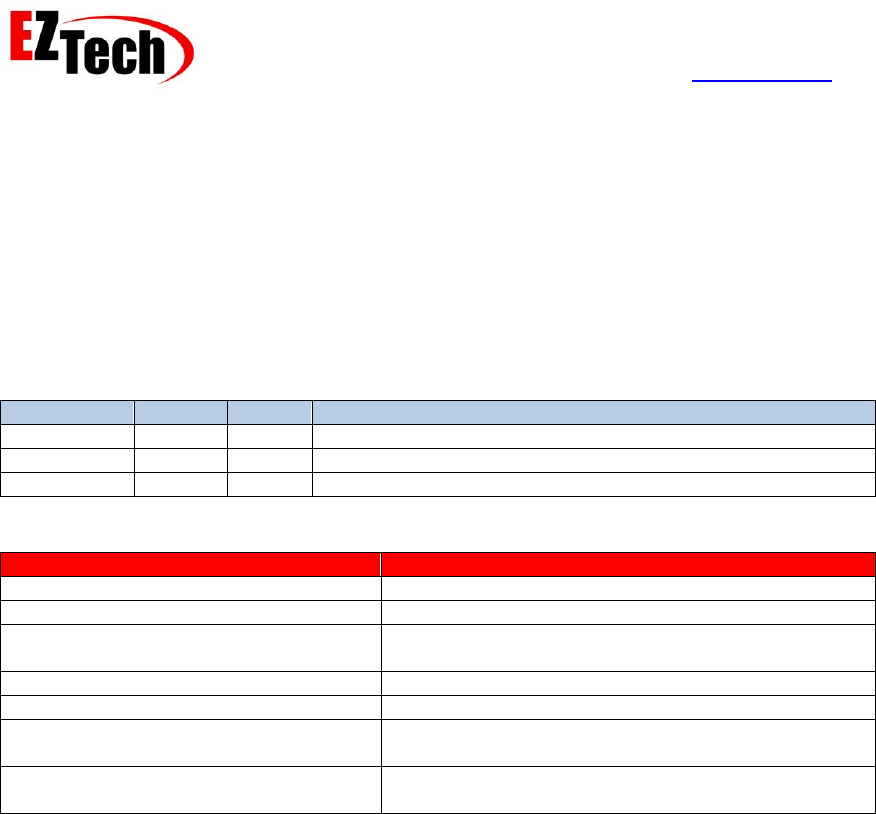
EZForecourt Developers Manual
Version 2.3.0.1
© Copyright EZTech Ltd.
2005 – 2016
all rights reserved
www.eztech.ind.br
Page 65
8.2.8. GetNextClientEvent/ClientEvent
Availability – EZClient.DLL and EZClient.SO.1 for GetNextClientEvent,
EZTech.EZClient for ClientEvent with no return value,
For Events/DB clients only
Parameters
Parameter
Type
API
Description
ClientID
Int32*
The ID of the client which generated the event.
EventID
Int32*
The ID of the client generated event.
EventText
String*
The event description string.
Return value
Error code
Error description
OK_RESULT
The call was successful.
NOT_LOGGED_ON_RESULT
The client is not currently logged on.
INVALID_CLIENT_TYPE
The currently logged on client type, does not permit
this call.
SERVER_TIMEOUT
The call to the server timed out.
CONNECTION_BROKEN
The connection with the server was lost.
INTERNAL_SERVER_ERROR
An unspecified internal error occurred; contact
EZTech technical support for assistance.
OBJECT_DOES_NOT_EXIST_RESULT
Either the internal events queue is empty, or the
event at the head of the queue is not of this type.
Remarks
This event is generated when another EZServer client calls FireClientEvent. The value of the
EventID and EventText are simply passed through.
See also
ProcessEvents, GetEventsCount, GetNextEventType, FireClientEvent
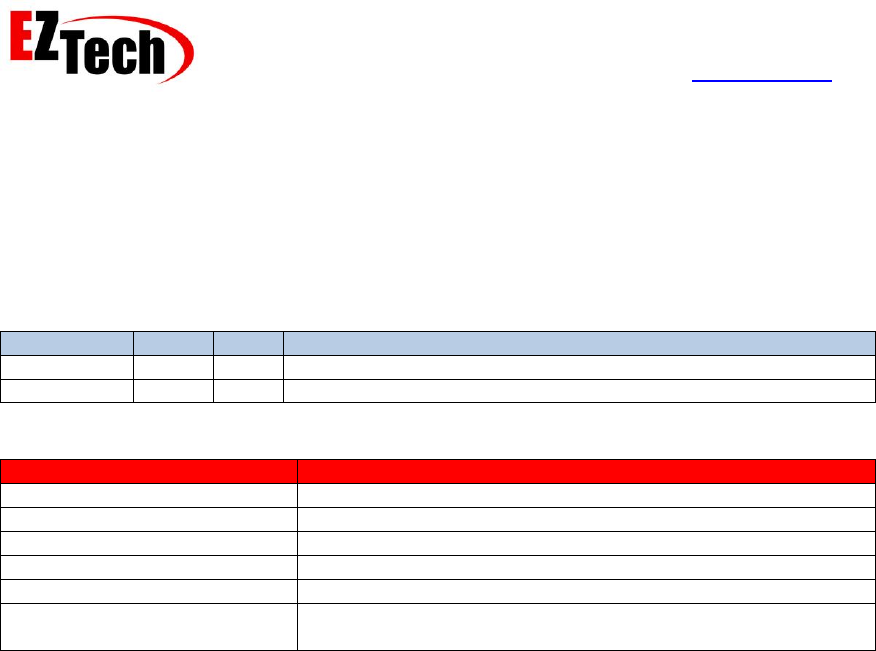
EZForecourt Developers Manual
Version 2.3.0.1
© Copyright EZTech Ltd.
2005 – 2016
all rights reserved
www.eztech.ind.br
Page 66
8.2.9. FireClientEvent
Availability – EZClient.DLL, EZTech.EZClient, EZClient.SO.1
Parameters
Parameter
Type
API
Description
EventID
Int32
The ID of the client generated event
EventText
String
The event description string.
Return value
Error code
Error description
OK_RESULT
The call was successful.
NOT_LOGGED_ON_RESULT
The client is not currently logged on.
INVALID_CLIENT_TYPE
The currently logged on client type, does not permit this call.
SERVER_TIMEOUT
The call to the server timed out.
CONNECTION_BROKEN
The connection with the server was lost.
INTERNAL_SERVER_ERROR
An unspecified internal error occurred; contact EZTech
technical support for assistance.
Remarks
Calling this API will result in all other EZServer clients receiving a ClientEvent. This API is
provided so that a client can send notifications to other clients.
See also
GetNextClientEvent/ClientEvent
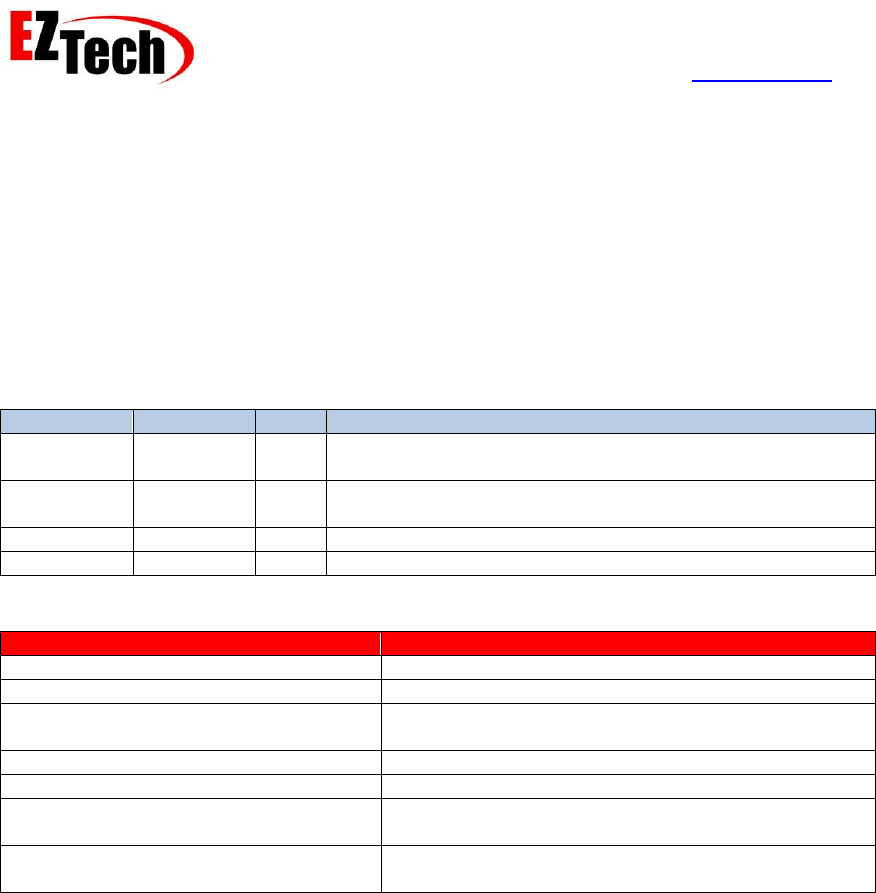
EZForecourt Developers Manual
Version 2.3.0.1
© Copyright EZTech Ltd.
2005 – 2016
all rights reserved
www.eztech.ind.br
Page 67
8.2.10. GetNextDBLogEvent/DBLogEvent
Availability – EZClient.DLL and EZClient.SO.1 for GetNextDBLogEvent,
EZTech.EZClient for DBLogEvent with no return value,
For DB clients only.
Parameters
Parameter
Type
API
Description
EventType
Int32*
This is the type of the event being generated. See
Appendix 5 – Event types, for more information
DeviceID
Int32*
The ID of the device that generated this event, The event
type will depend on the event type.
EventDT
DataTime*
The time and date the event occurred
EventText
String*
The event description text.
Return value
Error code
Error description
OK_RESULT
The call was successful.
NOT_LOGGED_ON_RESULT
The client is not currently logged on.
INVALID_CLIENT_TYPE
The currently logged on client type, does not permit
this call.
SERVER_TIMEOUT
The call to the server timed out.
CONNECTION_BROKEN
The connection with the server was lost.
INTERNAL_SERVER_ERROR
An unspecified internal error occurred; contact
EZTech technical support for assistance.
OBJECT_DOES_NOT_EXIST_RESULT
Either the internal events queue is empty, or the
event at the head of the queue is not of this type.
Remarks
This event is fired every time the server or an attached device/module generates an exception
event. As this is a DB client event, it is expected that this client will log the event to the database.
See also
ProcessEvents, GetEventsCount, GetNextEventType
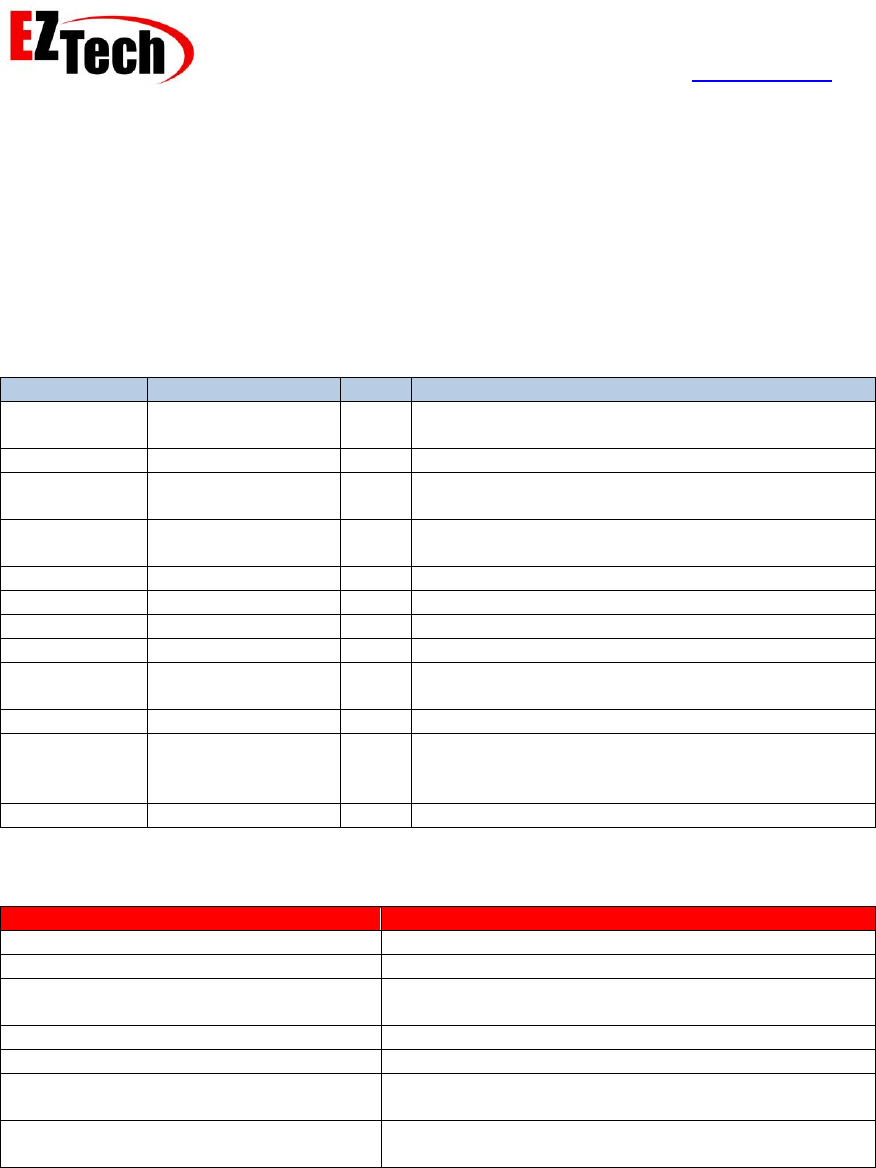
EZForecourt Developers Manual
Version 2.3.0.1
© Copyright EZTech Ltd.
2005 – 2016
all rights reserved
www.eztech.ind.br
Page 68
8.2.11. GetNextDBLogDeliveryEvent / DBLogDeliveryEvent
Availability – EZClient.DLL and EZClient.SO.1 for GetNextDBLogDeliveryEvent,
EZTech.EZClient for DBLogDeliveryEvent with no return value.
For DB clients only.
Parameters
Parameter
Type
API
Description
DeliveryID
Int32*
The ID of the delivery, as generated by the
server.
HoseID
Int32*
The ID of the hose which dispensed the delivery.
DeliveryState
Int16*
The state of the delivery, see Appendix 4 –
Delivery states for further explanation.
DeliveryType
Int16*
The type of the delivery, see Appendix 3 –
Delivery types for further explanation.
Volume
Double*
The volume of the delivery dispensed.
PriceLevel
Int16*
The price level the delivery was done at.
Price
Double*
The price the delivery was done at.
Value
Double*
The total value of the delivery.
Volume2
Double*
The second volume of the delivery, this is a
reserved field at this stage and is always zero.
ReservedBy
Int16*
The ID of the client who reserved this delivery.
AttendantID
Int32*
The ID of the attendant who authorized this
delivery or NULL ID if not authorized by an
attendant.
DeliveryDT
DateTime*
The date and time this delivery was stacked.
Return value
Error code
Error description
OK_RESULT
The call was successful.
NOT_LOGGED_ON_RESULT
The client is not currently logged on.
INVALID_CLIENT_TYPE
The currently logged on client type, does not permit
this call.
SERVER_TIMEOUT
The call to the server timed out.
CONNECTION_BROKEN
The connection with the server was lost.
INTERNAL_SERVER_ERROR
An unspecified internal error occurred; contact
EZTech technical support for assistance.
OBJECT_DOES_NOT_EXIST_RESULT
Either the internal events queue is empty, or the
event at the head of the queue is not of this type.
Remarks
This is event is fired every time a delivery is completed, as this is a DB client event, it is expected
that the client will log this delivery to the database.
See also
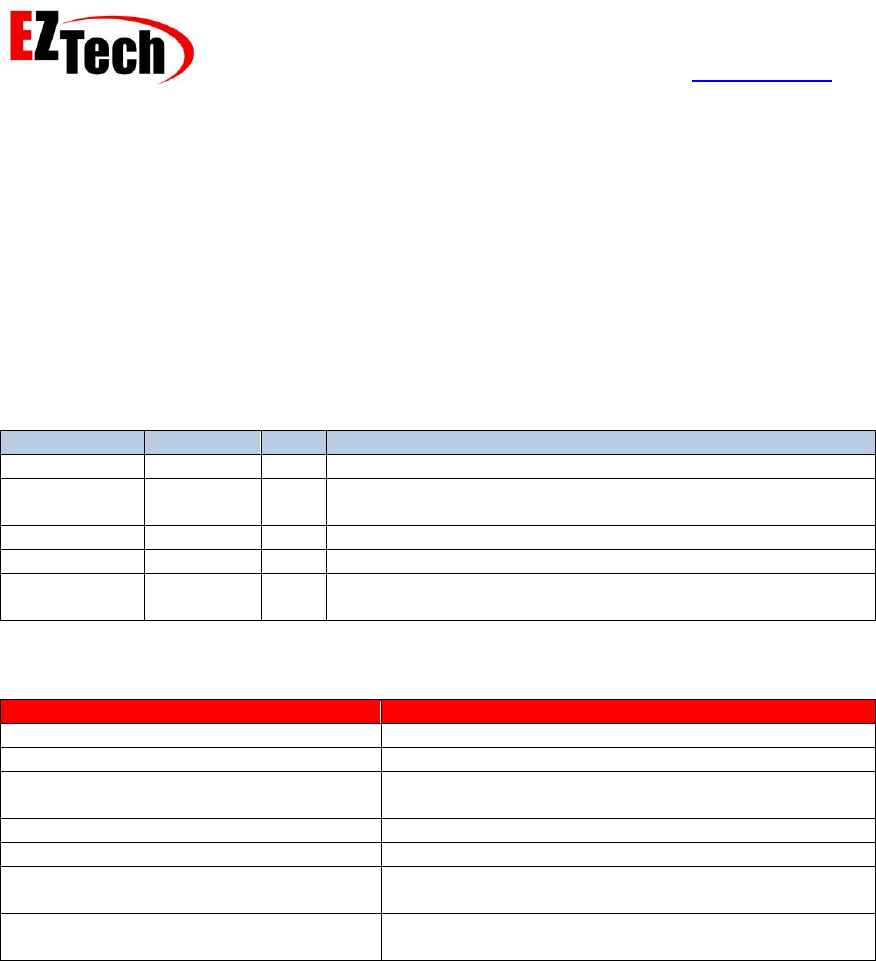
EZForecourt Developers Manual
Version 2.3.0.1
© Copyright EZTech Ltd.
2005 – 2016
all rights reserved
www.eztech.ind.br
Page 70
8.2.12. GetNextDBClearDeliveryEvent /
DBClearDeliveryEvent
Availability – EZClient.DLL and EZClient.SO.1 for GetNextDBClearDeliveryEvent,
EZTech.EZClient for DBClearDeliveryEvent with no return value.
For DB clients only.
Parameters
Parameter
Type
API
Description
DeliveryID
Int32*
The ID of the delivery that is being cleared
DeliveryType
Int16*
The type of the delivery when it was cleared, see Appendix
3 – Delivery types for further information.
ClearedBY
Int36*
The ID of the client who cleared the delivery.
ClearedDT
DateTime*
The time and date the delivery was cleared.
AttendantID
Int32*
The ID of the attendant who cleared the delivery, or NULL
ID if it was not cleared by an attendant.
Return value
Error code
Error description
OK_RESULT
The call was successful.
NOT_LOGGED_ON_RESULT
The client is not currently logged on.
INVALID_CLIENT_TYPE
The currently logged on client type, does not permit
this call.
SERVER_TIMEOUT
The call to the server timed out.
CONNECTION_BROKEN
The connection with the server was lost.
INTERNAL_SERVER_ERROR
An unspecified internal error occurred; contact
EZTech technical support for assistance.
OBJECT_DOES_NOT_EXIST_RESULT
Either the internal events queue is empty, or the
event at the head of the queue is not of this type.
Remarks
This event is fired every time a delivery is cleared from the system. As this event is a DB client
only event, the client is expected to flag the delivery as cleared in the database etc.
See also
ProcessEvents, GetEventsCount, GetNextEventType, Deliver
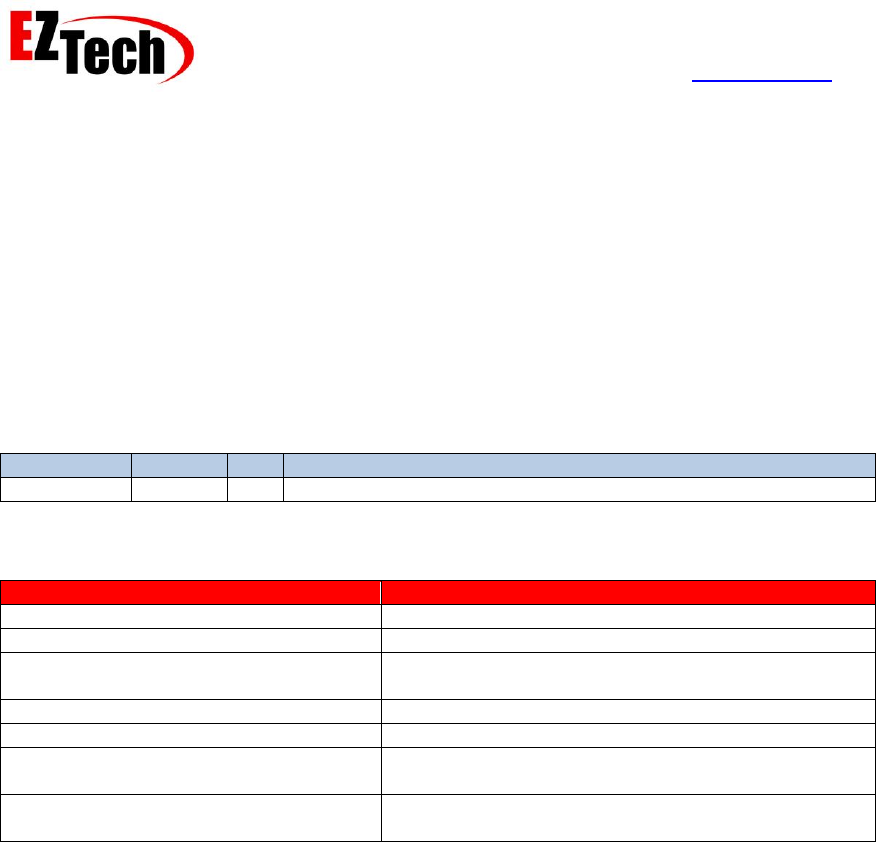
EZForecourt Developers Manual
Version 2.3.0.1
© Copyright EZTech Ltd.
2005 – 2016
all rights reserved
www.eztech.ind.br
Page 71
8.2.13. GetNextDBStackDeliveryEvent /
DBStackDeliveryEvent
Availability – EZClient.DLL and EZClient.SO.1 for GetNextDBStackDeliveryEvent,
EZTech.EZClient for DBStackDeliveryEvent with no return value.
For DB clients only.
Parameters
Parameter
Type
API
Description
DeliveryID
Int36*
The ID of the delivery that was stacked
Return value
Error code
Error description
OK_RESULT
The call was successful.
NOT_LOGGED_ON_RESULT
The client is not currently logged on.
INVALID_CLIENT_TYPE
The currently logged on client type, does not permit
this call.
SERVER_TIMEOUT
The call to the server timed out.
CONNECTION_BROKEN
The connection with the server was lost.
INTERNAL_SERVER_ERROR
An unspecified internal error occurred; contact
EZTech technical support for assistance.
OBJECT_DOES_NOT_EXIST_RESULT
Either the internal events queue is empty, or the
event at the head of the queue is not of this type.
Remarks
This event is fired when the state of a delivery changes from CURRENT to STACKED. As this is
a DB client only event, it is expected that the DB client will update the state of the delivery in the
database.
See also
ProcessEvents, GetEventsCount, GetNextEventType, Deliver
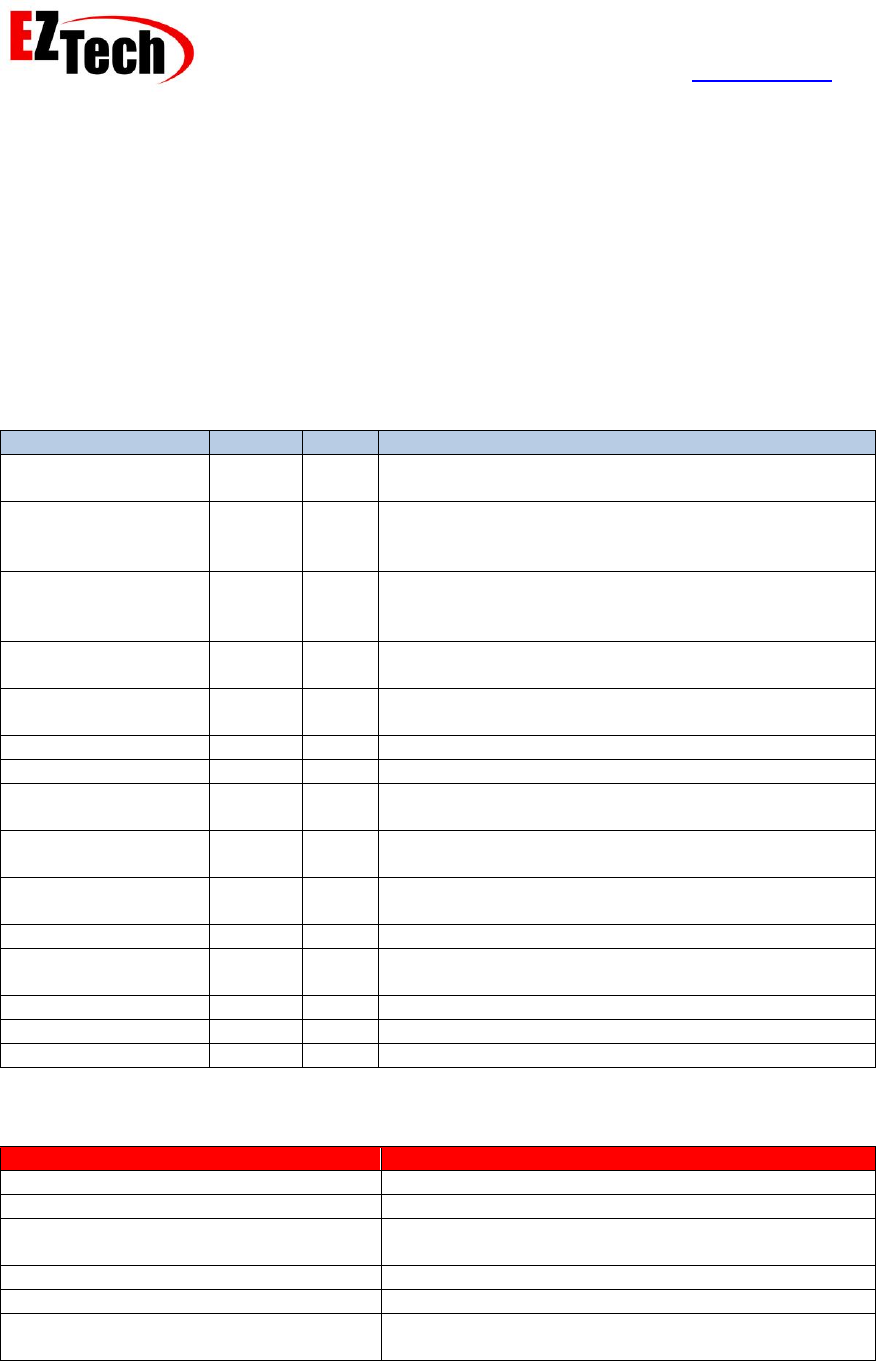
EZForecourt Developers Manual
Version 2.3.0.1
© Copyright EZTech Ltd.
2005 – 2016
all rights reserved
www.eztech.ind.br
Page 72
8.2.14. GetNextDBHoseETotalsEvent(Ex) /
DBHoseETotalsEvent(Ex)
Availability – EZClient.DLL and EZClient.SO.1 for GetNextDBStackDeliveryEvent,
EZTech.EZClient for DBStackDeliveryEvent with no return value.
For DB clients only.
Parameters
Parameter
Type
API
Description
HoseID
Int32*
All
The ID of the hose for which the electronics are being
updated
Volume
Double*
All
The volume of the delivery which resulted in the
change to the electronic totals, this value will be zero
if the pump has just started responding.
Value
Double*
All
The value of the delivery which resulted in the
change to the electronic totals, this value will be zero
if the pump has just started responding.
VolumeETot
Double*
All
The new electronic volume total as retuned by the
pump for this hose.
ValueETot
Double*
All
The new electronic value total as retuned by the
pump for this hose.
HoseNumber
Int32*
Ex
The hose number ( position on the felling point )
HosePhyscalNumber
Int32*
Ex
The hose physical number ( global hose number )
PumpID
Int32*
Ex
The ID of the fueling position that this hose belongs
to.
PumpNumber
Int32*
Ex
The number of the fueling position that this hose
belongs to.
PumpName
String*
Ex
The name of the fueling position that this hose
belongs to.
TankID
Int32*
Ex
The ID of the tank that this hose is connected to.
TankNumber
Int32*
Ex
The number of the tank that this hose is connected
to.
TankName
String*
Ex
The name of the tank that this hose is connected to.
GradeID
Int32*
Ex
The ID of the grade that this hose dispenses.
GradeName
String*
Ex
The name of the grade that this hose dispenses.
Return value
Error code
Error description
OK_RESULT
The call was successful.
NOT_LOGGED_ON_RESULT
The client is not currently logged on.
INVALID_CLIENT_TYPE
The currently logged on client type, does not permit
this call.
SERVER_TIMEOUT
The call to the server timed out.
CONNECTION_BROKEN
The connection with the server was lost.
INTERNAL_SERVER_ERROR
An unspecified internal error occurred; contact
EZTech technical support for assistance.
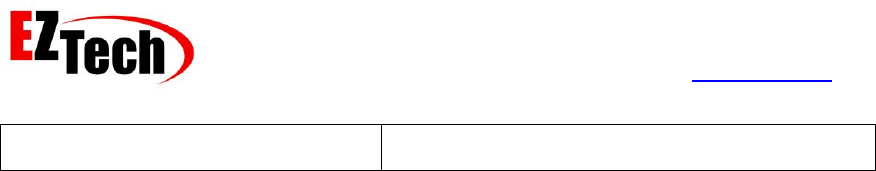
EZForecourt Developers Manual
Version 2.3.0.1
© Copyright EZTech Ltd.
2005 – 2016
all rights reserved
www.eztech.ind.br
Page 73
OBJECT_DOES_NOT_EXIST_RESULT
Either the internal events queue is empty, or the
event at the head of the queue is not of this type.
Remarks
This event is fired at the completion of a delivery on the respective hose or when the pump starts
responding. If the electronic totals are as a result of delivery completion, then the volume and
value of the delivery is also passed, otherwise these values are zero.
See also
ProcessEvents, GetEventsCount, GetNextEventType, Deliver, Hose
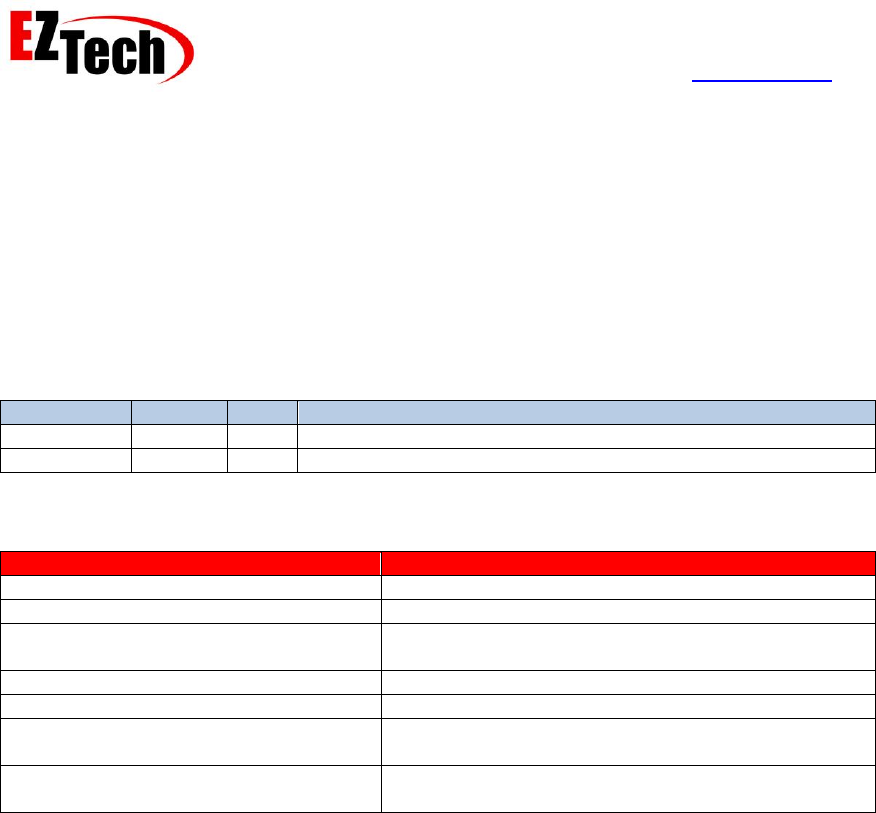
EZForecourt Developers Manual
Version 2.3.0.1
© Copyright EZTech Ltd.
2005 – 2016
all rights reserved
www.eztech.ind.br
Page 74
8.2.15. GetNextDBTriggerEvent/DBTriggerEvent
Availability – EZClient.DLL and EZClient.SO.1 for GetNextDBTriggerEvent,
EZTech.EZClient for DBTriggerEvent with no return value.
For DB clients only.
Parameters
Parameter
Type
API
Description
TableID
Int32*
The ID of the table that has been updated
RowID
Int32*
The object ID of the table row that has been updated
Return value
Error code
Error description
OK_RESULT
The call was successful.
NOT_LOGGED_ON_RESULT
The client is not currently logged on.
INVALID_CLIENT_TYPE
The currently logged on client type, does not permit
this call.
SERVER_TIMEOUT
The call to the server timed out.
CONNECTION_BROKEN
The connection with the server was lost.
INTERNAL_SERVER_ERROR
An unspecified internal error occurred; contact
EZTech technical support for assistance.
OBJECT_DOES_NOT_EXIST_RESULT
Either the internal events queue is empty, or the
event at the head of the queue is not of this type.
Remarks
This event is fired by the EZTrigger DLL which is called from various insert/update/delete triggers
on the EZDB database. This is done so that the database client is aware of changes being made
to the database by other applications, typically configuration/maintenance applications. For more
information on this see the section regarding the EZTrigger DLL.
See also
ProcessEvents, GetEventsCount, GetNextEventType
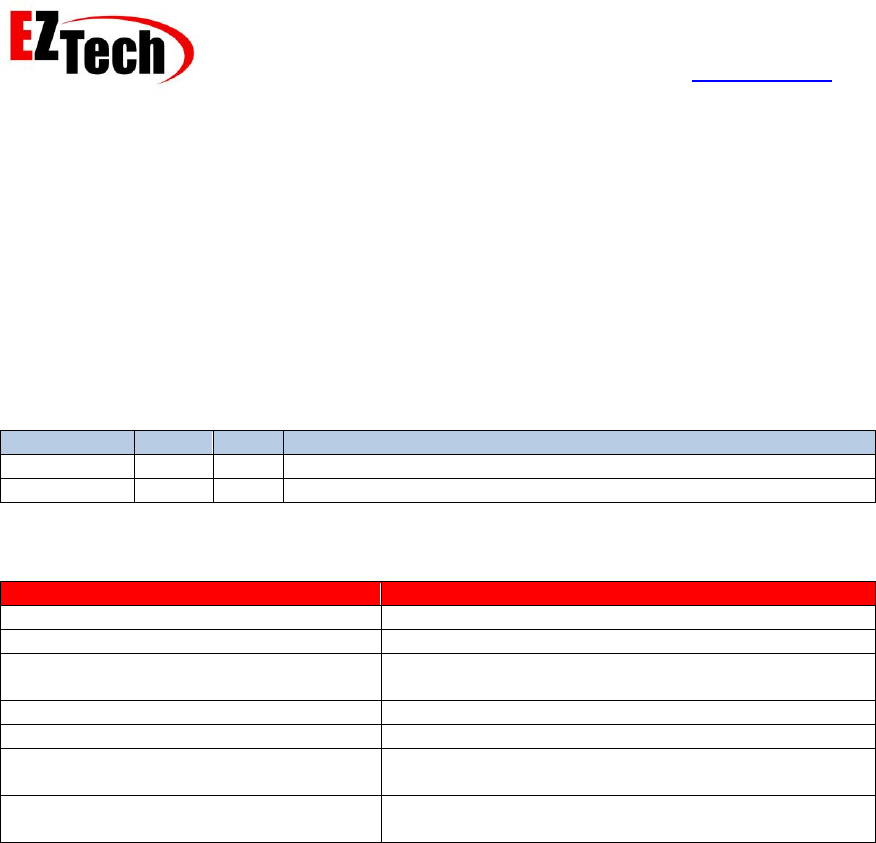
EZForecourt Developers Manual
Version 2.3.0.1
© Copyright EZTech Ltd.
2005 – 2016
all rights reserved
www.eztech.ind.br
Page 75
8.2.16. GetNextDBAttendantLogonEvent /
DBAttendantLogonEvent
Availability – EZClient.DLL and EZClient.SO.1 for GetDBNextAttendantLogon,
EZTech.EZClient for DBAttendantLogon with no return value.
For DB clients only.
Parameters
Parameter
Type
API
Description
AttendantID
Int32*
The ID of the attendant that has successfully logged on.
PumpID
Int32*
The ID of the pump that was logged onto.
Return value
Error code
Error description
OK_RESULT
The call was successful.
NOT_LOGGED_ON_RESULT
The client is not currently logged on.
INVALID_CLIENT_TYPE
The currently logged on client type, does not permit
this call.
SERVER_TIMEOUT
The call to the server timed out.
CONNECTION_BROKEN
The connection with the server was lost.
INTERNAL_SERVER_ERROR
An unspecified internal error occurred; contact
EZTech technical support for assistance.
OBJECT_DOES_NOT_EXIST_RESULT
Either the internal events queue is empty, or the
event at the head of the queue is not of this type.
Remarks
This event is fired by when an attendant successfully logs onto a specific pump.
See also
ProcessEvents, GetEventsCount, GetNextEventType, AttendantLogon, Attendants
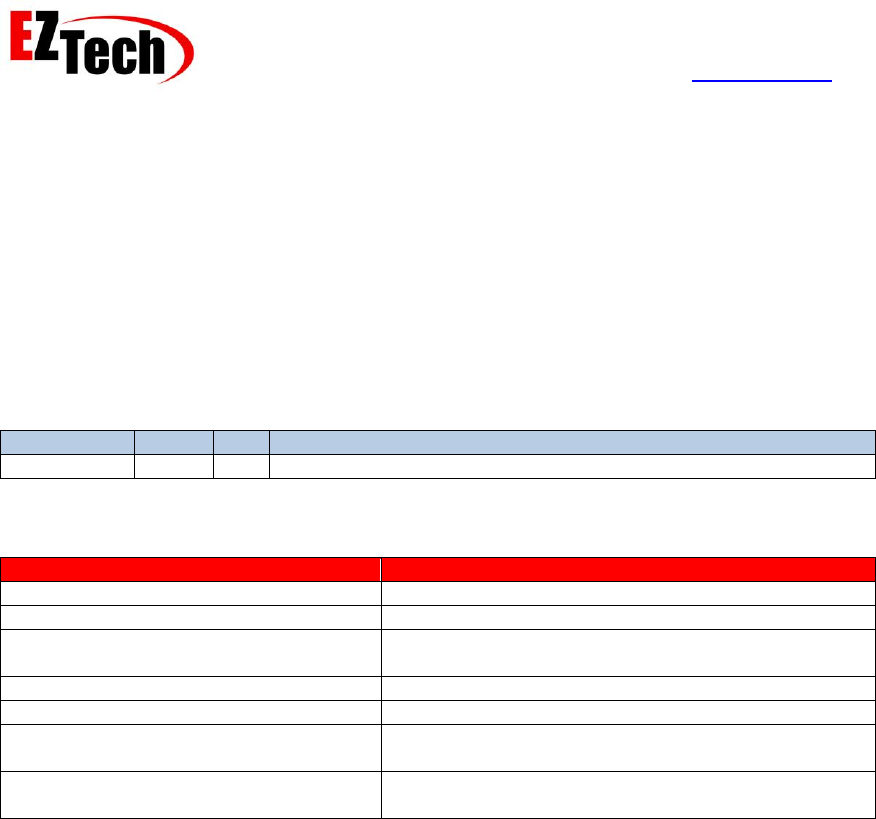
EZForecourt Developers Manual
Version 2.3.0.1
© Copyright EZTech Ltd.
2005 – 2016
all rights reserved
www.eztech.ind.br
Page 76
8.2.17. GetNextDBAttendantLogoffEvent /
DBAttendantLogonEvent
Availability – EZClient.DLL and EZClient.SO.1 for GetDBNextAttendantLogoff,
EZTech.EZClient for DBAttendantLogoff with no return value,
For DB clients only.
Parameters
Parameter
Type
API
Description
AttendantID
Int32*
The ID of the attendant that has successfully logged off.
Return value
Error code
Error description
OK_RESULT
The call was successful.
NOT_LOGGED_ON_RESULT
The client is not currently logged on.
INVALID_CLIENT_TYPE
The currently logged on client type, does not permit
this call.
SERVER_TIMEOUT
The call to the server timed out.
CONNECTION_BROKEN
The connection with the server was lost.
INTERNAL_SERVER_ERROR
An unspecified internal error occurred; contact
EZTech technical support for assistance.
OBJECT_DOES_NOT_EXIST_RESULT
Either the internal events queue is empty, or the
event at the head of the queue is not of this type.
Remarks
This event is fired when an attendant successfully logs off one or more pumps.
See also
ProcessEvents, GetEventsCount, GetNextEventType, AttendantLogoff, Attendants

EZForecourt Developers Manual
Version 2.3.0.1
© Copyright EZTech Ltd.
2005 – 2016
all rights reserved
www.eztech.ind.br
Page 77
8.2.18. GetNextDBTankStatusEvent(Ex,Ex2) /
DBTankStatusEvent(Ex,Ex2)
Availability – EZClient.DLL and EZClient.SO.1 for GetNextDBTankStatusEvent,
EZTech.EZClient for DBTankStatusEvent with no return value.
For DB clients only.
Parameters
Parameter
Type
API
Description
TankID
Int32*
All
The ID of the tank that generated the status event.
GaugeVolume
Double*
All
The volume of fuel in the tank as reported by the
tank gauge.
GaugeTCVolume
Double*
All
The temperature corrected volume of fuel in the tank
as reported by the tank gauge.
GaugeUllage
Double*
All
The unused or available capacity in the tank as
reported by the tank gauge.
GaugeTemperature
Double*
All
The temperature of the fuel in the tank as reported
by the tank gauge.
GaugeLevel
Double*
All
The level of the fuel in the tank as reported by the
tank gauge.
GaugeWaterVolume
Double*
All
The volume of water in the bottom of the tank as
reported by the tank gauge.
GaugeWaterLevel
Double*
All
The level of the water in the bottom of the tank as
reported by the tank gauge.
TankNumber
Int32*
Ex,Ex2
The tank number.
TankName
String*
Ex,Ex2
The tank name.
GradeID
Int32*
Ex,Ex2
The ID of the grade in this tank.
GradeName
String*
Ex,Ex2
The name of the grade in this tank.
Type
Int16*
Ex,Ex2
The type of tank measurement, see Appendix 12 –
Tank Types
Capacity
Double*
Ex,Ex2
The total capacity of the tank.
Diameter
Double*
Ex,Ex2
The diameter of the tank.
GaugeID
Int32*
Ex,Ex2
The ID of the ATG that is reading this tank.
ProbeNo
Int16*
Ex,Ex2
The number of the probe inserted into this tank.
State
Ex2
Ex2
The state of the tank see Appendix 23 – Tank State
AlarmsMask
Int32*
Ex2
The state of all the alarms for this tank, in a bit mask
format see Appendix 24 – Alarms Mask.
Return value
Error code
Error description
OK_RESULT
The call was successful.
NOT_LOGGED_ON_RESULT
The client is not currently logged on.
INVALID_CLIENT_TYPE
The currently logged on client type, does not permit
this call.
SERVER_TIMEOUT
The call to the server timed out.
CONNECTION_BROKEN
The connection with the server was lost.
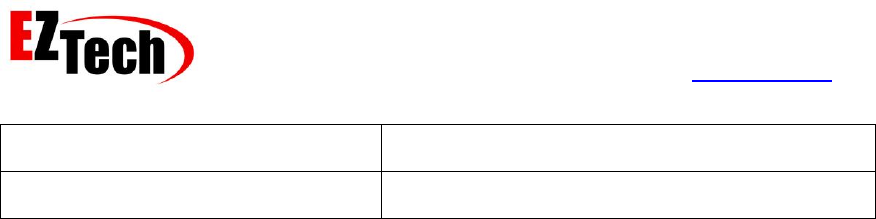
EZForecourt Developers Manual
Version 2.3.0.1
© Copyright EZTech Ltd.
2005 – 2016
all rights reserved
www.eztech.ind.br
Page 78
INTERNAL_SERVER_ERROR
An unspecified internal error occurred; contact
EZTech technical support for assistance.
OBJECT_DOES_NOT_EXIST_RESULT
Either the internal events queue is empty, or the
event at the head of the queue is not of this type.
Remarks
This event is fired when an attendant successfully logs off one or more pumps.
See also
ProcessEvents, GetEventsCount, GetNextEventType, Tanks
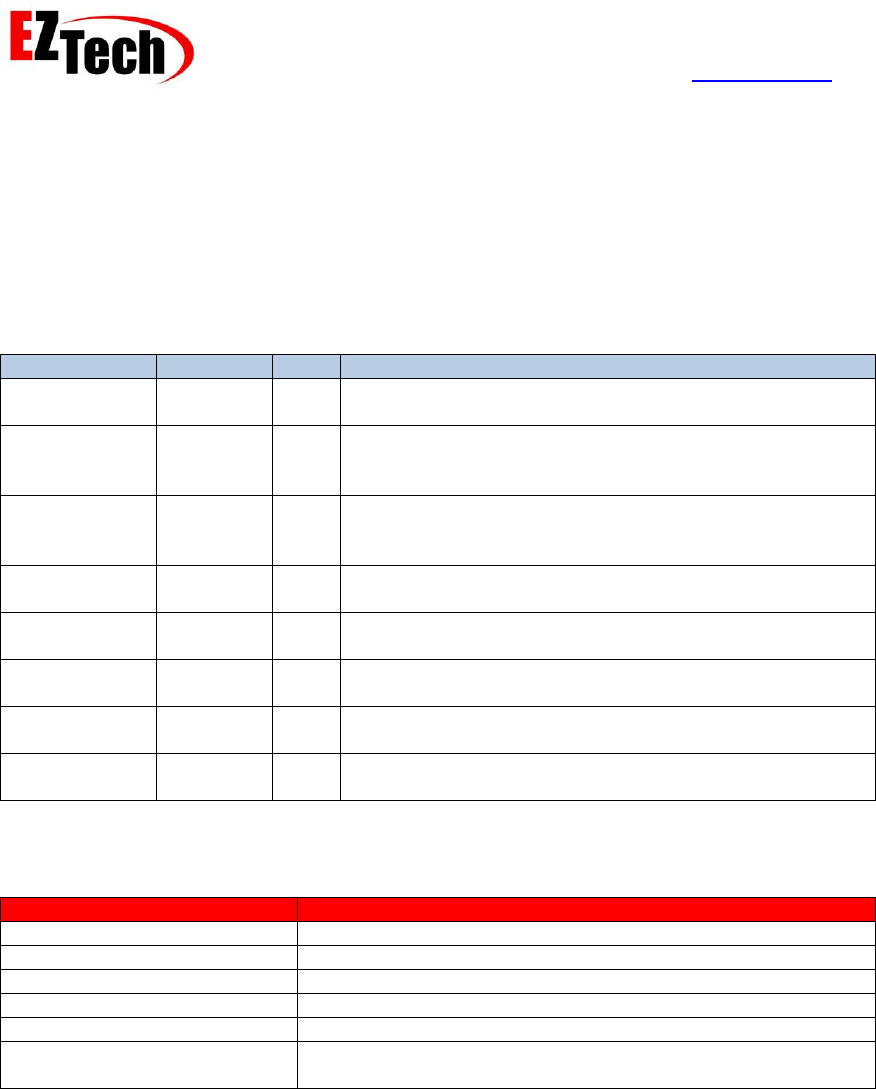
EZForecourt Developers Manual
Version 2.3.0.1
© Copyright EZTech Ltd.
2005 – 2016
all rights reserved
www.eztech.ind.br
Page 79
8.2.19. GetNextCardReadEvent / CardReadEvent
Availability – EZClient.DLL and EZClient.SO.1 for GetNextCardReadEvent,
EZTech.EZClient for CardReadEvent with no return value,
For Events/DB clients only
Parameters
Parameter
Type
API
Description
CardReadID
Int32*
The ID of the card read, this is generated by the EZserver
when the card read is detected.
Number
Int32*
The number for this card read, this will be the pump
attendant or card client number depending on the type of
card passed.
Name
String*
The name for this card read, this will be the pump
attendant or card client name depending on the type of
card passed.
PumpID
Int32*
The ID of the fueling position where this card read was
registered.
Type
Int16*
The type of the card read see Appendix 26 – Card Read
Types.
ParentID
Int32*
The ID of the pump attendant or card client or NULL ID,
depending on the card read type.
Tag
Int64*
The hexadecimal RFiD tag ID as printed on the reverse of
the card.
TimeStamp
DateTime*
The time and date that the card read was read at the
reader.
Return value
Error code
Error description
OK_RESULT
The call was successful.
NOT_LOGGED_ON_RESULT
The client is not currently logged on.
INVALID_CLIENT_TYPE
The currently logged on client type, does not permit this call.
SERVER_TIMEOUT
The call to the server timed out.
CONNECTION_BROKEN
The connection with the server was lost.
INTERNAL_SERVER_ERROR
An unspecified internal error occurred; contact EZTech
technical support for assistance.
Remarks
This event is trigged whenever an RFiD card is read at one of the EZiD readers mounted on a
pump.
See also
ProcessEvents, GetEventsCount, GetNextEventType, Card Read
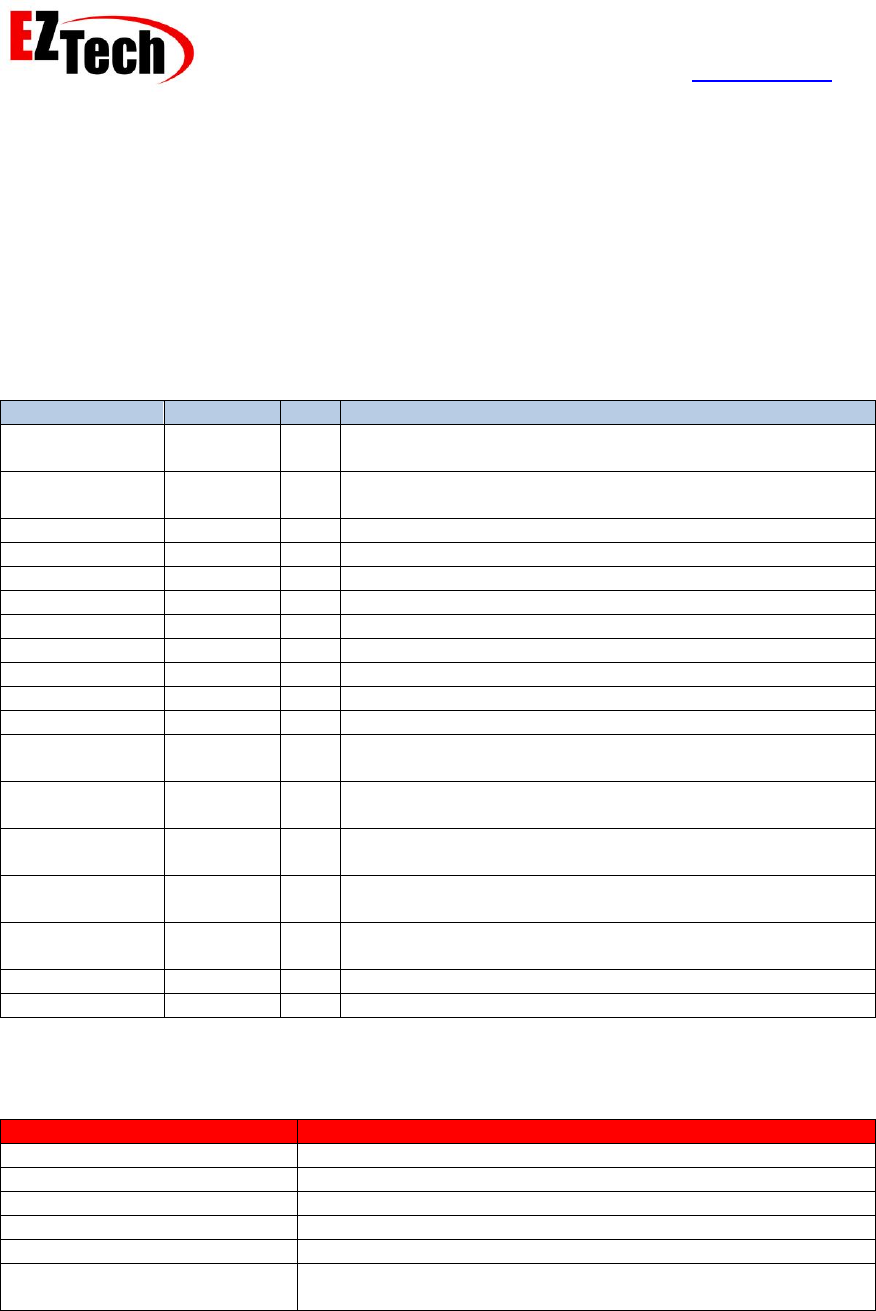
EZForecourt Developers Manual
Version 2.3.0.1
© Copyright EZTech Ltd.
2005 – 2016
all rights reserved
www.eztech.ind.br
Page 80
8.2.20. GetNextLogEventEvent/LogEventEvent
Availability – EZClient.DLL and EZClient.SO.1 for GetNextLogEventEvent,
EZTech.EZClient for LogEventEvent with no return value,
For Events/DB clients only
Parameters
Parameter
Type
API
Description
LogEventID
Int32*
This ID of the Log Event, this is generated by the
EZServer when the event is created.
DeviceType
Int16*
The type of the device that generated the event see
Appendix 20 – Log Event Device Type
DeviceID
Int32*
The ID of the device that generated the event
DeviceNumber
Int32*
The number of the device that generated the event
DeviceName
String*
The name of the device that generated the event
EventLevel
Int16*
The level of the event see Appendix 21 – Log Event Level
EventType
Int16*
The type of the event see Appendix 22 – Log Event Type
EventDesc
String*
The event description.
GeneratedDT
DateTime*
The time and date the event was generated.
ClearedDT
DateTime*
The time and date the event was cleared.
ClearedBy
Int32*
The client ID that cleared the event see ClearLogEvent
AckedBy
Int32*
The client ID that acknowledged the event see
AckLogEvent
Volume
Double*
A volume associated with this event, depends on the
event type.
Value
Double*
A value associated with this event, depends on the event
type.
ProductVolume
Double*
The volume of product in the tank if this is a tank related
event.
ProductLevel
Double*
The level of product in the tank if this is a tank related
event.
WaterLevel
Double*
The water level in the tank if this is a tank related event.
Temperature
Double*
The temperature in the tank if this is a tank related event.
Return value
Error code
Error description
OK_RESULT
The call was successful.
NOT_LOGGED_ON_RESULT
The client is not currently logged on.
INVALID_CLIENT_TYPE
The currently logged on client type, does not permit this call.
SERVER_TIMEOUT
The call to the server timed out.
CONNECTION_BROKEN
The connection with the server was lost.
INTERNAL_SERVER_ERROR
An unspecified internal error occurred; contact EZTech
technical support for assistance.
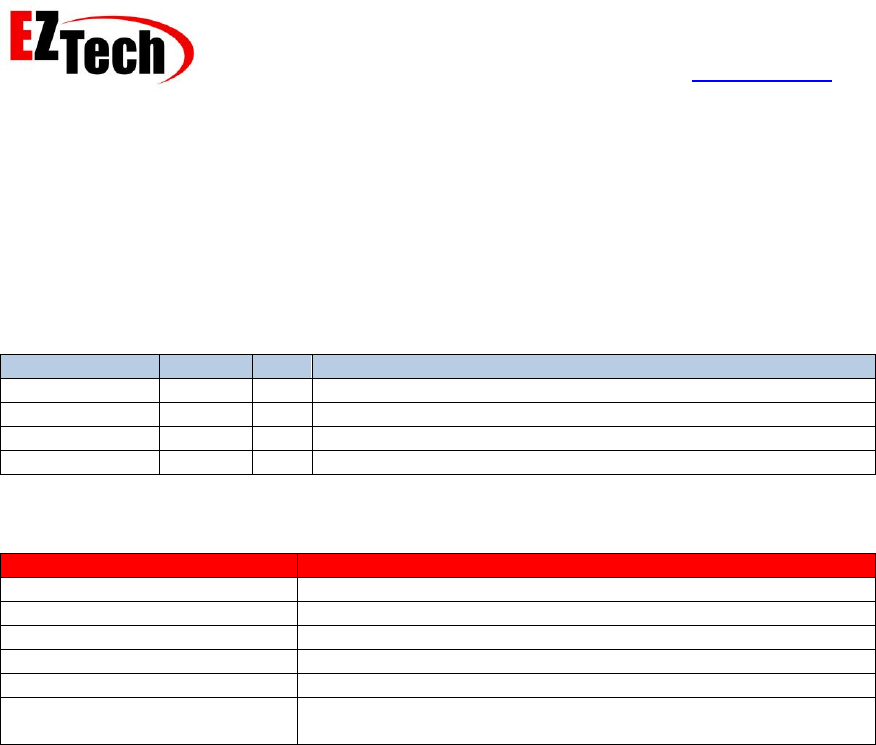
EZForecourt Developers Manual
Version 2.3.0.1
© Copyright EZTech Ltd.
2005 – 2016
all rights reserved
www.eztech.ind.br
Page 82
8.2.21. GetNextZeroDeliveryEvent
Availability – EZClient.DLL and EZClient.SO.1 for GetNextZeroDeliveryEvent,
EZTech.EZClient for ZeroDeliveryEvent with no return value,
For Events/DB clients only
Parameters
Parameter
Type
API
Description
PumpID
Int32*
The ID of fueling position that generated the event.
PumpNumber
Int32*
The number of fueling position that generated the event.
HoseID
Int32*
The ID of hose that generated the event.
Number
Int32*
The number of the hose that generated the event.
Return value
Error code
Error description
OK_RESULT
The call was successful.
NOT_LOGGED_ON_RESULT
The client is not currently logged on.
INVALID_CLIENT_TYPE
The currently logged on client type, does not permit this call.
SERVER_TIMEOUT
The call to the server timed out.
CONNECTION_BROKEN
The connection with the server was lost.
INTERNAL_SERVER_ERROR
An unspecified internal error occurred; contact EZTech
technical support for assistance.
Remarks
This event is generated if a hose was authorized and the returned without delivering, this is
known as a zero delivery.
See also
ProcessEvents, GetNextEventType, Pumps, Hose
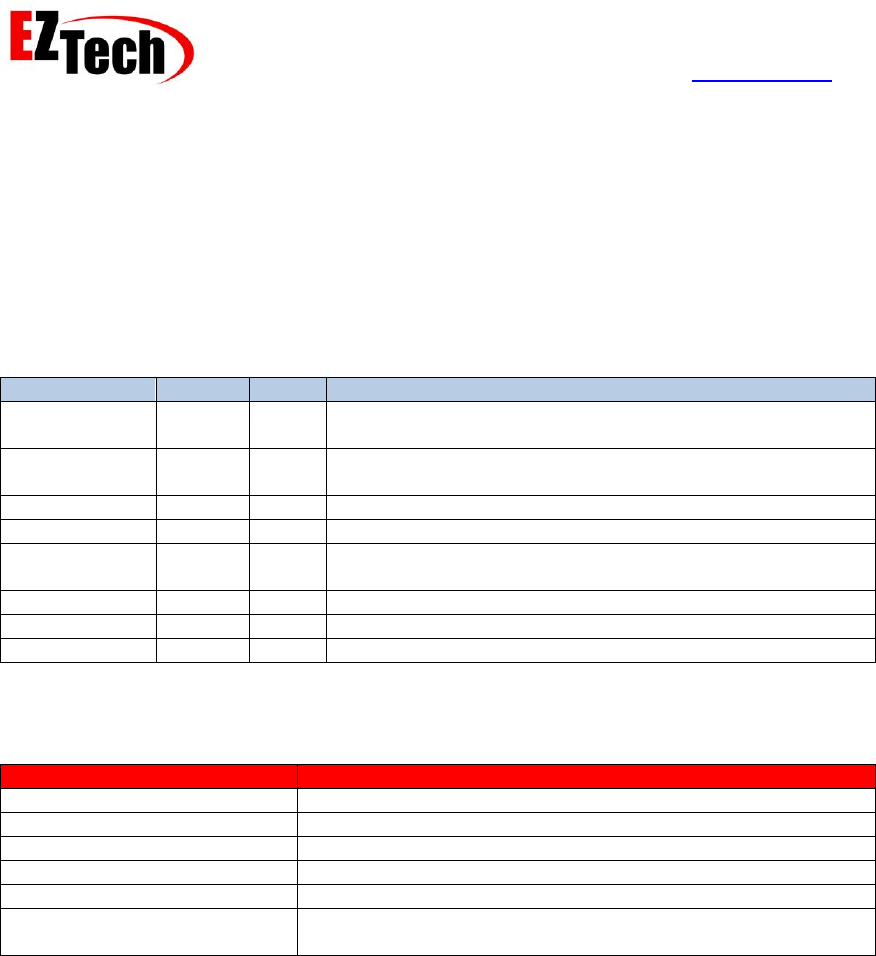
EZForecourt Developers Manual
Version 2.3.0.1
© Copyright EZTech Ltd.
2005 – 2016
all rights reserved
www.eztech.ind.br
Page 83
8.2.22. GetNextZB2GStatusEvent
Availability – EZClient.DLL and EZClient.SO.1 for GetNextZB2GStatusEvent,
EZTech.EZClient for ZB2GStatusEvent with no return value,
For Events/DB clients only
Parameters
Parameter
Type
API
Description
PortID
Int32*
The ID of the port that generated the event, usually 1 for
USB1 port.
ZBAddress
Int64*
The 64bit MAC address of the device that generated the
status event.
LQI
Int16*
The Link Quality Indicator, the higher the better.
RSSI
Int16*
The signal strength in dB, the higher the better.
ParZBAddress
Int64*
The 64 bot MAC address of the parent device, This can be
used to determine how the network was formed.
ZBChannel
Int16*
The channel in use, 11 to 26
MemBlocks
Int16*
The number of memory blocks in use.
MemFree
Int16*
The number of free memory blocks.
Return value
Error code
Error description
OK_RESULT
The call was successful.
NOT_LOGGED_ON_RESULT
The client is not currently logged on.
INVALID_CLIENT_TYPE
The currently logged on client type, does not permit this call.
SERVER_TIMEOUT
The call to the server timed out.
CONNECTION_BROKEN
The connection with the server was lost.
INTERNAL_SERVER_ERROR
An unspecified internal error occurred; contact EZTech
technical support for assistance.
Remarks
This event is fired when the status of a specific ZigBee device changes.
See also
ProcessEvents, GetNextEventType, ZigBee
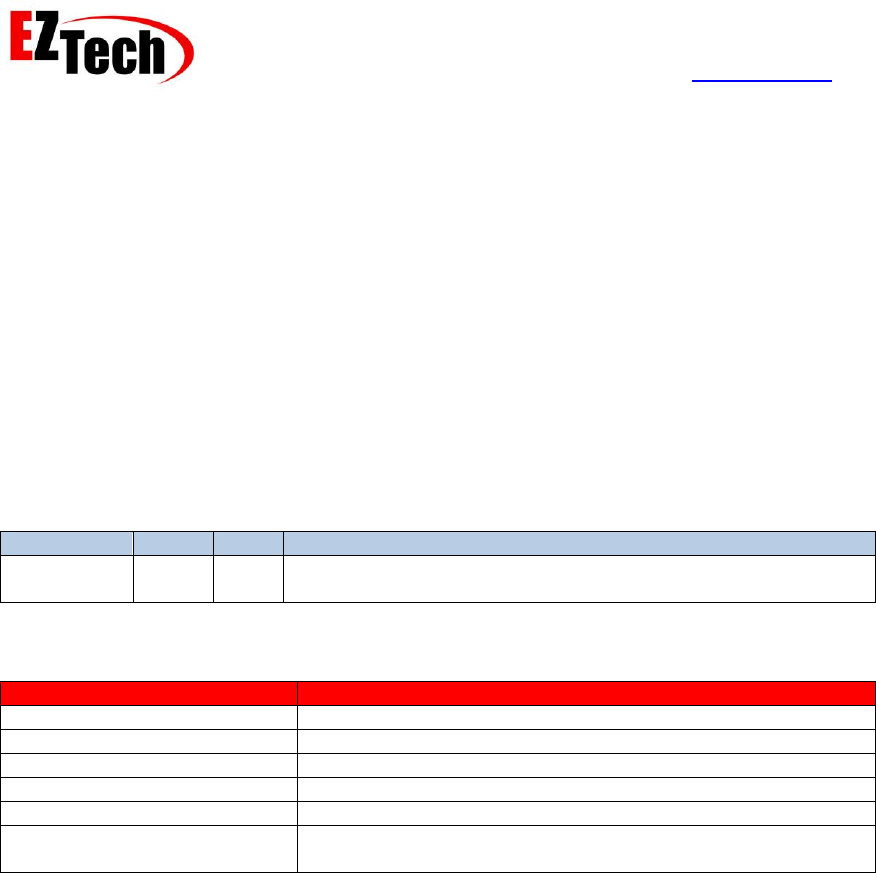
EZForecourt Developers Manual
Version 2.3.0.1
© Copyright EZTech Ltd.
2005 – 2016
all rights reserved
www.eztech.ind.br
Page 84
8.3. Pumps
The pump object is the main component for any forecourt controller, it is with this device that the
majority of the communication occurs. The concept of a pump for the EZForecourt is in fact a
fueling position, a physical pump may have more than one fueling position, and normally has two
however it may have 4. For the rest of the document, pump will be referring to a fueling position.
8.3.1. GetPumpsCount
Availability – EZClient.DLL, EZClient.SO.1, Web Service and EZTech.EZClient
Parameters
Parameter
Type
API
Description
Count
Int32*
The returned total number of pump objects configured in the
server.
Return value
Error code
Error description
OK_RESULT
The call was successful.
NOT_LOGGED_ON_RESULT
The client is not currently logged on.
INVALID_CLIENT_TYPE
The currently logged on client type, does not permit this call.
SERVER_TIMEOUT
The call to the server timed out.
CONNECTION_BROKEN
The connection with the server was lost.
INTERNAL_SERVER_ERROR
An unspecified internal error occurred; contact EZTech
technical support for assistance.
Remarks
This API is used determine the total number of pumps currently configured in the server. Once
this is known, the IDs of the individual pump objects can be obtained using GetPumpByOrdinal.
See also
GetPumpByName, GetPumpByGetPumpByNumber
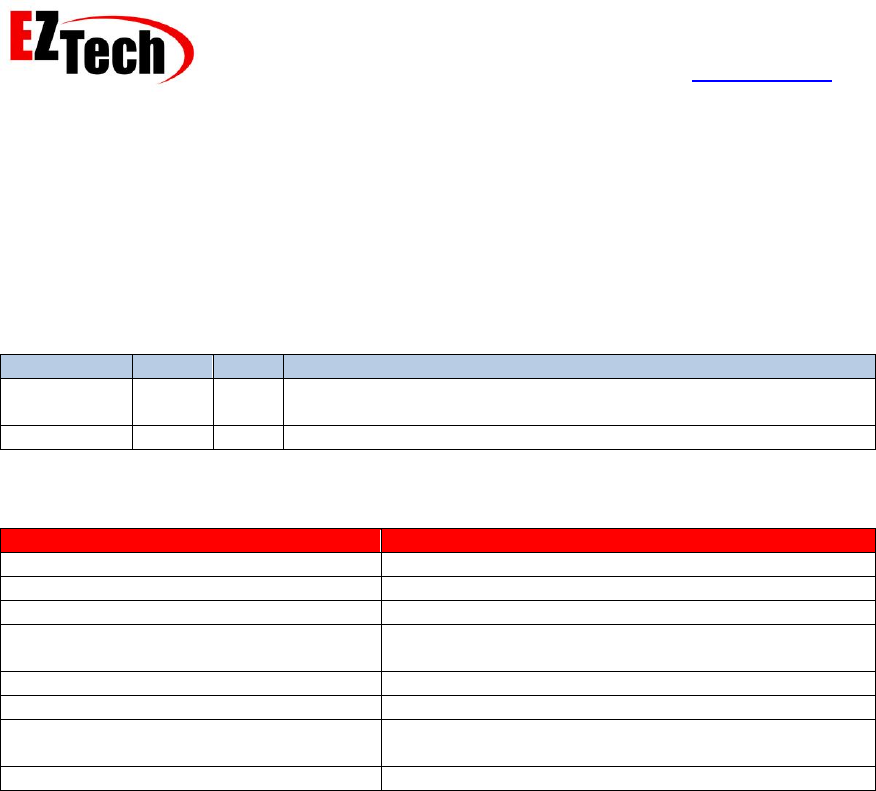
EZForecourt Developers Manual
Version 2.3.0.1
© Copyright EZTech Ltd.
2005 – 2016
all rights reserved
www.eztech.ind.br
Page 85
8.3.2. GetPumpByName
Availability – EZClient.DLL, EZClient.SO.1, Web Service and EZTech.EZClient
Parameters
Parameter
Type
API
Description
Name
String
The name of the pump object for which the ID is being
requested.
ID
Int32*
The returned ID of the pump object.
Return value
Error code
Error description
OK_RESULT
The call was successful.
NOT_LOGGED_ON_RESULT
The client is not currently logged on.
INVALID_CLIENT_TYPE
The currently logged on client type, does not permit
this call.
SERVER_TIMEOUT
The call to the server timed out.
CONNECTION_BROKEN
The connection with the server was lost.
INTERNAL_SERVER_ERROR
An unspecified internal error occurred; contact
EZTech technical support for assistance.
OBJECT_DOES_NOT_EXIST_RESULT
The object referenced does not exist.
Remarks
Use this API to get the ID of the pump from the pump name.
See also
GetPumpsCount, GetPumpBy, GetPumpByNumber
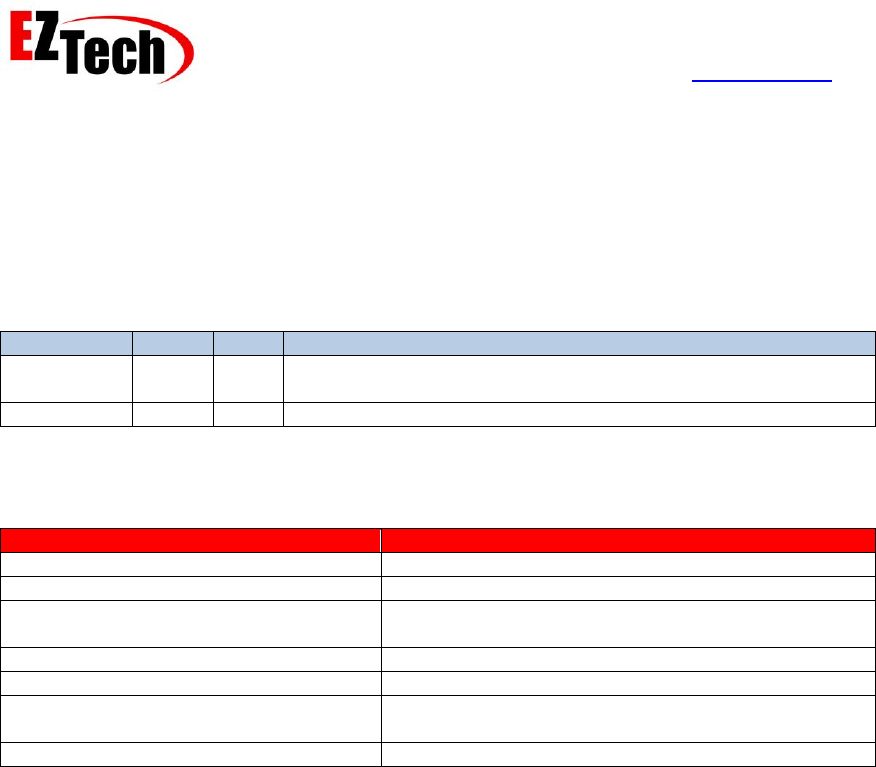
EZForecourt Developers Manual
Version 2.3.0.1
© Copyright EZTech Ltd.
2005 – 2016
all rights reserved
www.eztech.ind.br
Page 86
8.3.3. GetPumpByNumber
Availability – EZClient.DLL, EZClient.SO.1, Web Service and EZTech.EZClient
Parameters
Parameter
Type
API
Description
Number
Int32
The logical number of the pump for which the ID is being
requested.
ID
Int32*
The returned ID of the pump object.
Return value
Error code
Error description
OK_RESULT
The call was successful.
NOT_LOGGED_ON_RESULT
The client is not currently logged on.
INVALID_CLIENT_TYPE
The currently logged on client type, does not permit
this call.
SERVER_TIMEOUT
The call to the server timed out.
CONNECTION_BROKEN
The connection with the server was lost.
INTERNAL_SERVER_ERROR
An unspecified internal error occurred; contact
EZTech technical support for assistance.
OBJECT_DOES_NOT_EXIST_RESULT
The object referenced does not exist.
Remarks
Use this API to get the pump ID from the logical pump number.
See also
GetPumpsCount, GetPumpByOrdinal, GetPumpByName
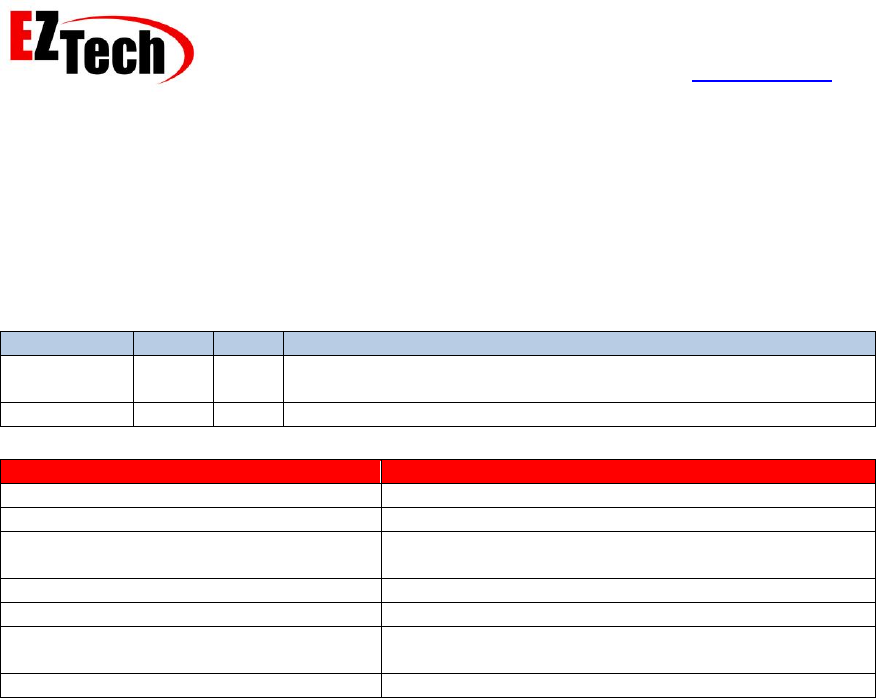
EZForecourt Developers Manual
Version 2.3.0.1
© Copyright EZTech Ltd.
2005 – 2016
all rights reserved
www.eztech.ind.br
Page 87
8.3.4. GetPumpByOrdinal
Availability – EZClient.DLL, EZClient.SO.1, Web Service and EZTech.EZClient
Parameters
Parameter
Type
API
Description
Index
Int32
The index of the desired pump object, this can be between 1
and the total number of pumps, as returned by GetPumpsCount.
ID
Int32*
The returned ID of the pump.
Return value
Error code
Error description
OK_RESULT
The call was successful.
NOT_LOGGED_ON_RESULT
The client is not currently logged on.
INVALID_CLIENT_TYPE
The currently logged on client type, does not permit
this call.
SERVER_TIMEOUT
The call to the server timed out.
CONNECTION_BROKEN
The connection with the server was lost.
INTERNAL_SERVER_ERROR
An unspecified internal error occurred; contact
EZTech technical support for assistance.
OBJECT_DOES_NOT_EXIST_RESULT
The object referenced does not exist.
Remarks
This API is used to retrieve the pump ID of a pump using its ordinal value in the EZServer’s
internal pump objects list. The pumps are ordered in this list by ID.
See also
GetPumpsCount, GetPumpByNumber, GetPumpByName, Erro! Fonte de referência não
encontrada.
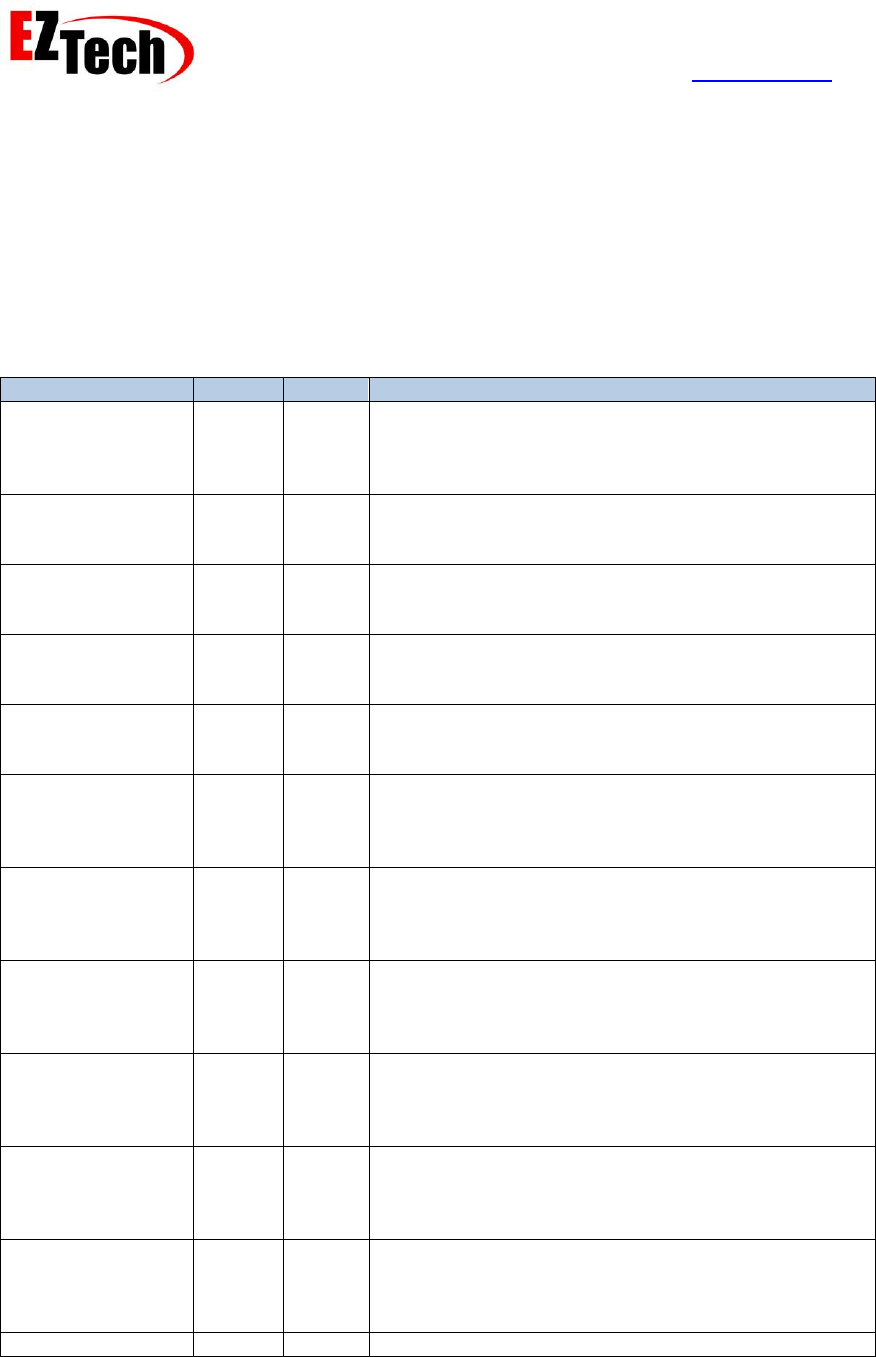
EZForecourt Developers Manual
Version 2.3.0.1
© Copyright EZTech Ltd.
2005 – 2016
all rights reserved
www.eztech.ind.br
Page 88
8.3.5. GetPumpProperties(Ex)
Availability – EZClient.DLL, EZClient.SO.1, Web Service and EZTech.EZClient,
EZTech.EZPump via individual properties.
Parameters
Parameter
Type
API
Description
ID
Int32
All
The ID of the pump object for which the properties are
being requested.
EZTech.EZPump property ID().
Number
Int32*
All
The logical pump number
EZTech.EZPump property Number()
Name
String*
All
The pump name.
EZTech.EZPump property Name()
PhysicalNumber
Int16*
All
The pump physical number.
EZTech.EZPump property PhysicalNumber()
Side
Int16*
All
The side of the physical pump for this filling position.
EZTech.EZPump property Side()
Address
Int16*
All
The electronic polling address, for the pump as
configured in the pump.
EZTech.EZPump property Address()
PriceLevel1
Int16*
All
The EZForecourt price level to be used as price level
1 on this pump.
EZTech.EZPump property PriceLevel1()
PriceLevel2
Int16*
All
The EZForecourt price level to be used as price level
2 on this pump.
EZTech.EZPump property PriceLevel2()
PriceDspFormat
Int16*
All
The format of the pump price display, see Appendix 6
– Pump display formats for more information.
EZTech.EZPump property PriceDspFormat()
VolumeDspFormat
Int16*
All
The format of the pump volume display, see Appendix
6 – Pump display formats for more information.
EZTech.EZPump property VolumeDspFormat()
ValueDspFormat
Int16*
All
The format of the pump value display, see Appendix 6
– Pump display formats for more information.
EZTech.EZPump property ValueDspFormat()
Type
Int16*
All
The pump type identifier, this list is continually being

EZForecourt Developers Manual
Version 2.3.0.1
© Copyright EZTech Ltd.
2005 – 2016
all rights reserved
www.eztech.ind.br
Page 89
added to. Consult EZTech support for the current list
of supported pump types.
EZTech.EZPump property Type()
PortID
Int16*
All
The ID of the communications port that this pump is
connected to, the address of this pump must be
unique for this port.
EZTech.EZPump property PortID()
AttendantID
Int32*
All
The ID of the attendant currently logged onto this
pump.
EZTech.EZPump property AttendantID()
AuthMode
Int16*
All
The authorization mode of this pump. See Appendix 7
– Pump authorization modes for more information.
EZTech.EZPump property AuthMode()
StackMode
Int16*
All
The pump delivery stack (or memory) mode for this
pump, see Appendix 8 – Pump delivery stack
(memory) modes for more information.
EZTech.EZPump property StackMode()
PrepayAllowed
Int16*
All
Are prepay deliveries permitted on this pump.
EZTech.EZPump property PrepayAllowed()
PreauthAllowed
Int16*
All
Are preauth deliveries permitted on this pump.
EZTech.EZPump property PreauthAllowed()
SlotZigBeeId
Int16*
Ex
The slot or EZRemote ID that this pump is connected
to. 1 to 4 are the slots, 5 and above are ZigBee IDs
MuxSlotBeeID
Int16*
Ex
Reserved must be NULL_ID
PriceControl
Int16*
Ex
Whether the EZserver is to control the price of this
fueling point or not. See Appendix 17 – Price Control
HasPreset
Int16*
Ex
Dos this pump support remote presets.
Return value
Error code
Error description
OK_RESULT
The call was successful.
NOT_LOGGED_ON_RESULT
The client is not currently logged on.
INVALID_CLIENT_TYPE
The currently logged on client type, does not permit
this call.
SERVER_TIMEOUT
The call to the server timed out.
CONNECTION_BROKEN
The connection with the server was lost.
INTERNAL_SERVER_ERROR
An unspecified internal error occurred; contact
EZTech technical support for assistance.
OBJECT_DOES_NOT_EXIST_RESULT
The object referenced does not exist.
Remarks
This API returns all the property values of a pump object for the given ID.
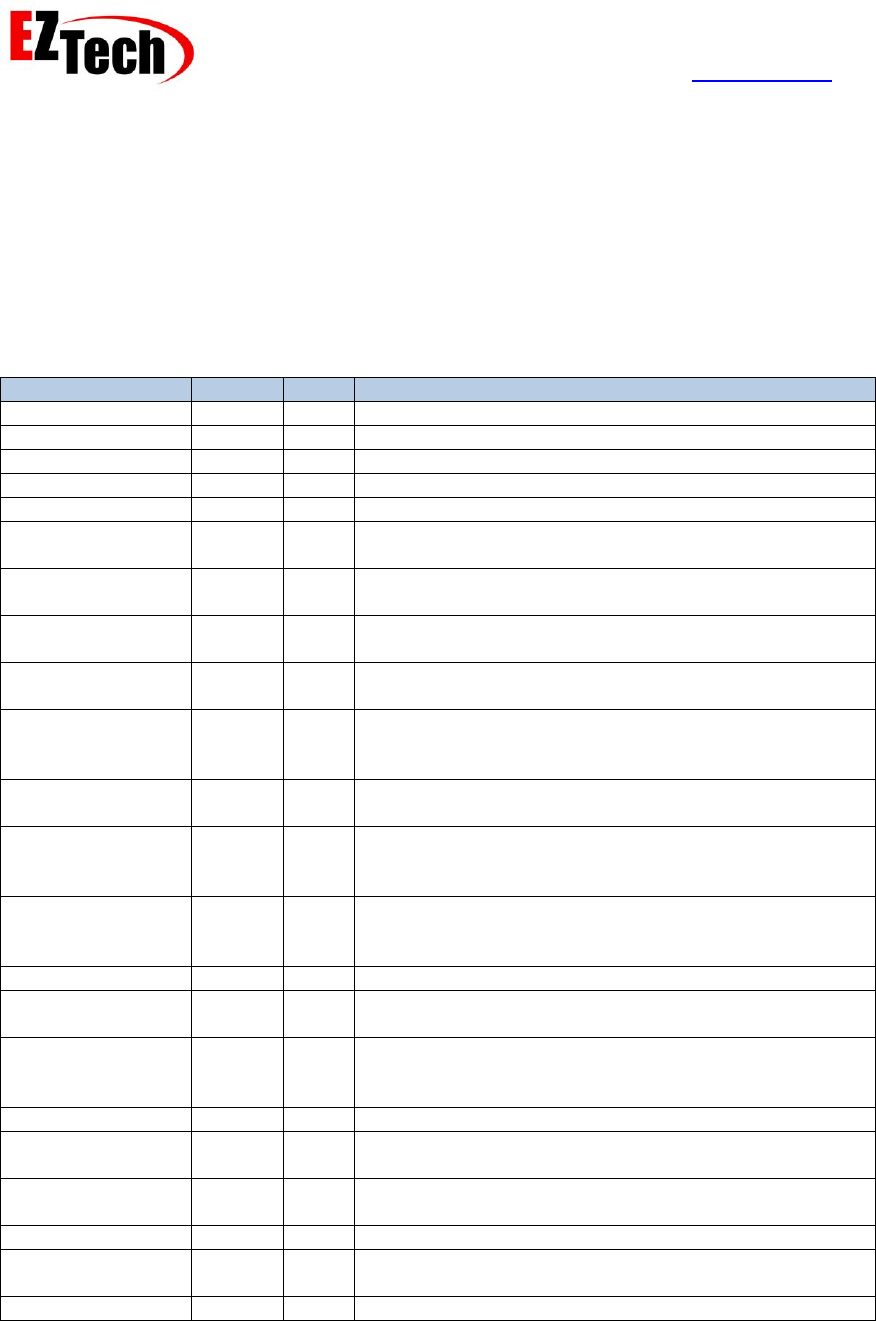
EZForecourt Developers Manual
Version 2.3.0.1
© Copyright EZTech Ltd.
2005 – 2016
all rights reserved
www.eztech.ind.br
Page 91
8.3.6. SetPumpProperties(Ex)
Availability – EZClient.DLL, EZClient.SO.1, Web Service and EZTech.EZClient
For DB clients only.
Parameters
Parameter
Type
API
Description
ID
Int32
All
The ID for the pump object being queried.
Number
Int32
All
The logical pump number.
Name
String
All
The pump name.
PhysicalNumber
Int16
All
The pump physical number.
Side
Int16
All
The side of the physical pump for this filling position.
Address
Int16
All
The electronic polling address for the pump, as
configured in the pump.
PriceLevel1
Int16
All
The EZForecourt price level to be used as price level 1
on this pump.
PriceLevel2
Int16
All
The EZForecourt price level to be used as price level 2
on this pump.
PriceDspFormat
Int16
All
The format of the pump price display, see Appendix 6 –
Pump display formats for more information.
VolumeDspFormat
Int16
All
The format of the pump volume display, see Appendix 6
– Pump display formats for more information.
This property corresponds to the
ValueDspFormat
Int16
All
The format of the value display see Appendix 6 – Pump
display formats for more information.
Type
Int16
All
The pump type identifier, this list is continually being
added to. Consult EZTech support for the current list of
supported pump types.
PortID
Int32
All
The ID of the communications port that this pump is
connected to, the address of this pump must be unique
for this port.
AttendantID
Int32
All
The ID of the attendant currently logged onto this pump.
AuthMode
Int16
All
The authorization mode of this pump. See Appendix 7 –
Pump authorization modes for more information.
StackMode
Int16
All
The pump delivery stack (or memory) mode for this
pump, see Appendix 8 – Pump delivery stack (memory)
modes for more information.
PrepayAllowed
Int16
All
Are prepay deliveries permitted on this pump.
PreauthAllowed
Int16
All
Are preauth deliveries permitted on this pump.
SlotZigBeeID
Int16
Ex
The slot or EZRemote ID that this pump is connected to.
1 to 4 are the slots, 5 and above are ZigBeeIDs
MuxSlotZigBeeID
Int32
Ex
Reserved for future use.
PriceControl
Int16
Ex
Whether the EZserver is to control the price of this
fueling point or not. See Appendix 17 – Price Control
HasPreset
Int16
Ex
Dos this pump support remote presets.
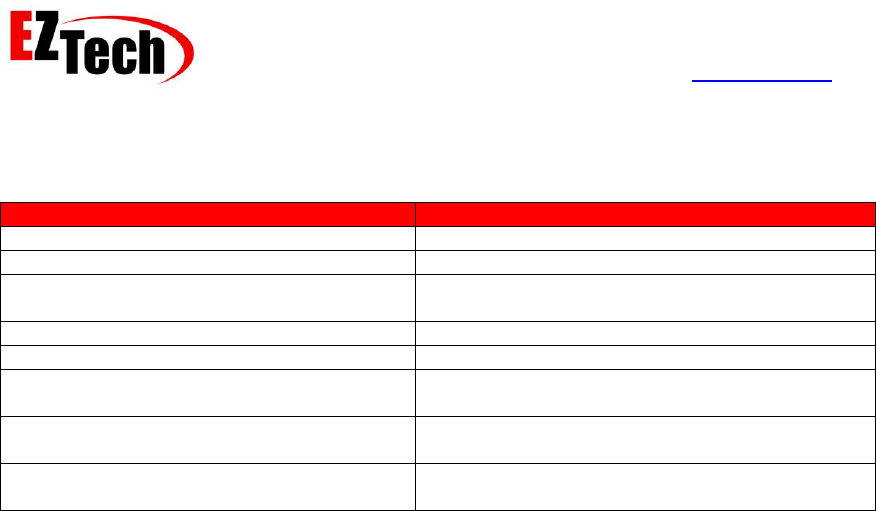
EZForecourt Developers Manual
Version 2.3.0.1
© Copyright EZTech Ltd.
2005 – 2016
all rights reserved
www.eztech.ind.br
Page 92
Return value
Error code
Error description
OK_RESULT
The call was successful.
NOT_LOGGED_ON_RESULT
The client is not currently logged on.
INVALID_CLIENT_TYPE
The currently logged on client type, does not
permit this call.
SERVER_TIMEOUT
The call to the server timed out.
CONNECTION_BROKEN
The connection with the server was lost.
INTERNAL_SERVER_ERROR
An unspecified internal error occurred; contact
EZTech technical support for assistance.
INVALID_OBJECT_PARAMETER_RESULT
One of the property values passed is out of
range.
INVALID_OBJECT_LINK_RESULT
One of the IDs passed representing a related
object references a non-existing object.
Remarks
This API is provided so that pump objects can be created and maintained on the server. If the
given pump ID already exists then the properties for this object will be overwritten with the values
passed, otherwise a new pump object with this ID is created and its properties set to the values
passed. It is the responsibility of the caller to ensure that the pump address is unique for this port,
and that the pump number etc. are unique.
See also
GetPumpProperties(Ex), DeletePump
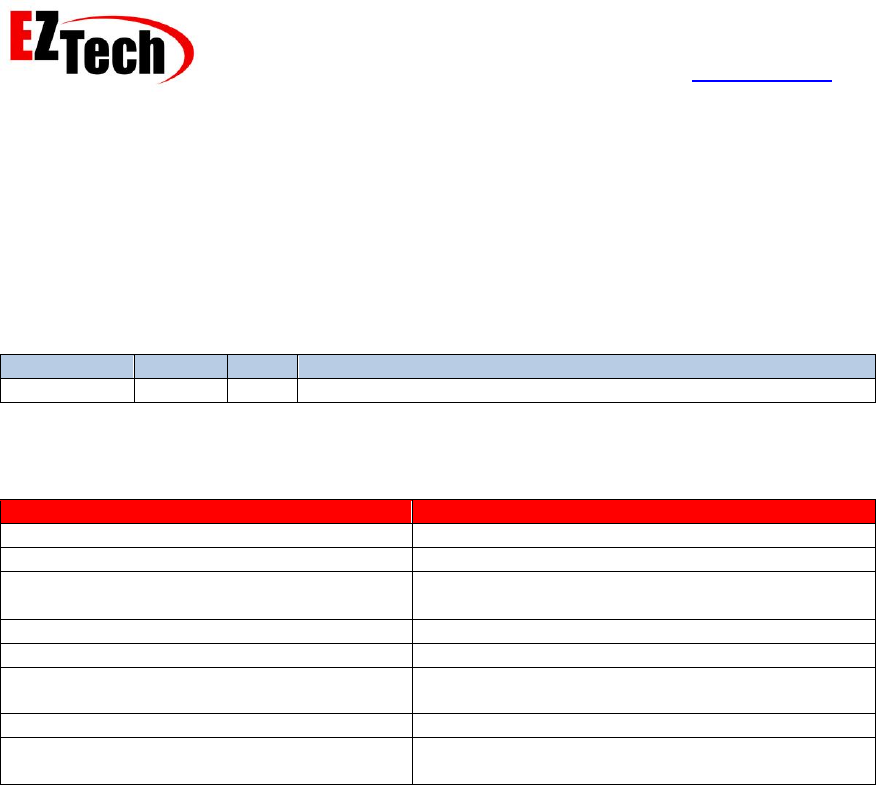
EZForecourt Developers Manual
Version 2.3.0.1
© Copyright EZTech Ltd.
2005 – 2016
all rights reserved
www.eztech.ind.br
Page 93
8.3.7. DeletePump
Availability – EZClient.DLL, EZClient.SO.1, Web Service and EZTech.EZClient.
For DB clients only.
Parameters
Parameter
Type
API
Description
ID
Int32
The ID of the pump object to be deleted from the EZServer.
Return value
Error code
Error description
OK_RESULT
The call was successful.
NOT_LOGGED_ON_RESULT
The client is not currently logged on.
INVALID_CLIENT_TYPE
The currently logged on client type, does not
permit this call.
SERVER_TIMEOUT
The call to the server timed out.
CONNECTION_BROKEN
The connection with the server was lost.
INTERNAL_SERVER_ERROR
An unspecified internal error occurred; contact
EZTech technical support for assistance.
OBJECT_DOES_NOT_EXIST_RESULT
The object referenced does not exist.
OBJECT_HAS_DEPENDANCIES_RESULT
This object cannot be deleted as there are other
objects in the server which have references to it.
Remarks
This API is used to remove a pump object from the EZServer. If this pump has hoses or
deliveries linked to it, it cannot be deleted, delete these objects first. If a pump ID of -1 is passed
all the pumps will be deleted in a single operation.
See also
SetPumpProperties(Ex).
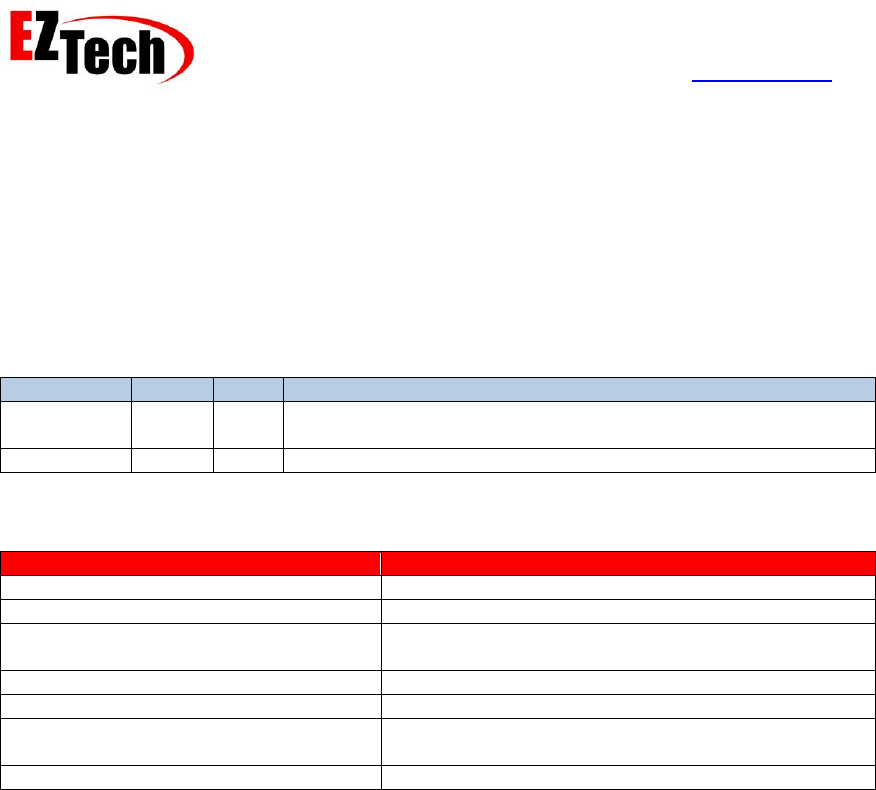
EZForecourt Developers Manual
Version 2.3.0.1
© Copyright EZTech Ltd.
2005 – 2016
all rights reserved
www.eztech.ind.br
Page 94
8.3.8. GetPumpHosesCount/GetHosesCount
Availability – EZClient.DLL, EZClient.SO.1, Web Service and EZTech.EZClient for
GetPumpHosesCount
EZTech.EZPump for GetHosesCount
Parameters
Parameter
Type
API
Description
ID
Int32
The ID of the pump in question. This parameter is not present
for the StatusEvent on the EZTech.EZPump controls.
Count
Int32*
The returned number of hoses.
Return value
Error code
Error description
OK_RESULT
The call was successful.
NOT_LOGGED_ON_RESULT
The client is not currently logged on.
INVALID_CLIENT_TYPE
The currently logged on client type, does not permit
this call.
SERVER_TIMEOUT
The call to the server timed out.
CONNECTION_BROKEN
The connection with the server was lost.
INTERNAL_SERVER_ERROR
An unspecified internal error occurred; contact
EZTech technical support for assistance.
OBJECT_DOES_NOT_EXIST_RESULT
The object referenced does not exist.
Remarks
This API is used to determine the quantity of hoses configured on this pump. Once this is
obtained GetPumpHoseByNumber can be used get the IDs for each of the individual hoses.
See also
GetPumpHoseByNumber
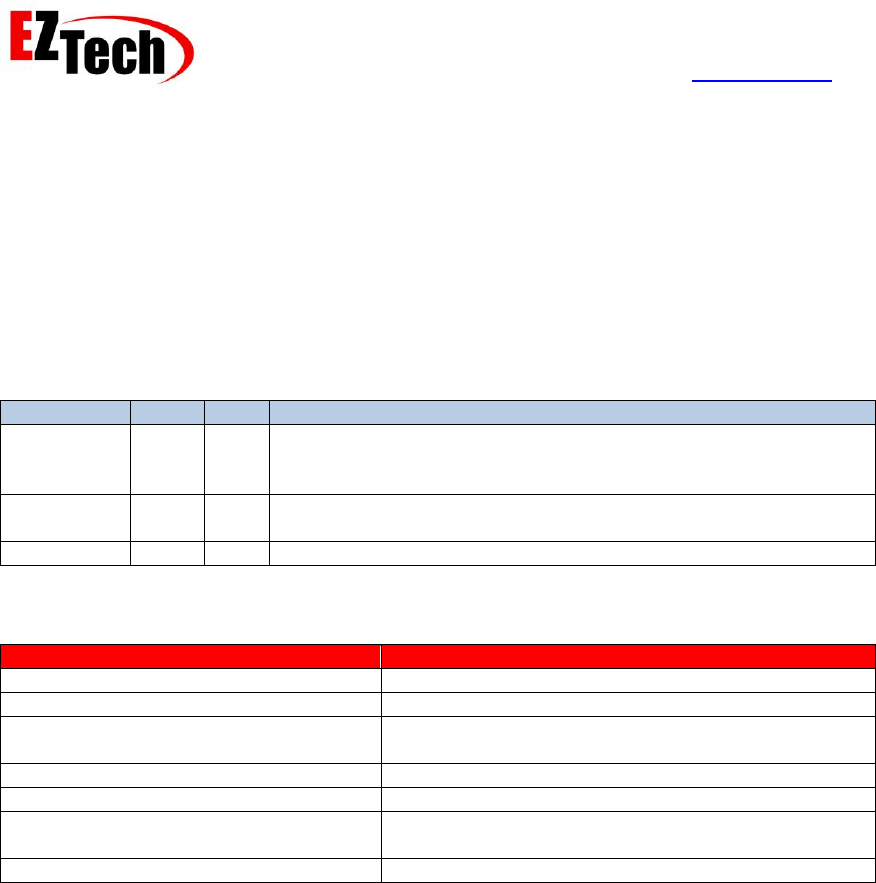
EZForecourt Developers Manual
Version 2.3.0.1
© Copyright EZTech Ltd.
2005 – 2016
all rights reserved
www.eztech.ind.br
Page 95
8.3.9. GetPumpHoseByNumber/GetHoseByNumber
Availability – EZClient.DLL, EZClient.SO.1, Web Service and EZTech.EZClient for
GetPumpHoseByNumber. EZTech.EZPump for GetHoseByNumber.
Parameters
Parameter
Type
API
Description
ID
Int32
The ID of the pump that owns the hose. This parameter is not
present for the GetHoseByNumber on the EZTech.EZPump
controls.
Number
Int32
The logical number of the hose, ranging from 1 to the hoses count
for this pump.
HoseID
Int32*
The returned ID of the hose.
Return value
Error code
Error description
OK_RESULT
The call was successful.
NOT_LOGGED_ON_RESULT
The client is not currently logged on.
INVALID_CLIENT_TYPE
The currently logged on client type, does not permit
this call.
SERVER_TIMEOUT
The call to the server timed out.
CONNECTION_BROKEN
The connection with the server was lost.
INTERNAL_SERVER_ERROR
An unspecified internal error occurred; contact
EZTech technical support for assistance.
OBJECT_DOES_NOT_EXIST_RESULT
The object referenced does not exist.
Remarks
This API is used to get the hose IDs for hoses connected to a specific pump. This API along with
GetPumpHosesCount can be used to get all of the hose IDs for a specific pump.
See also
GetPumpHosesCount/GetHosesCount
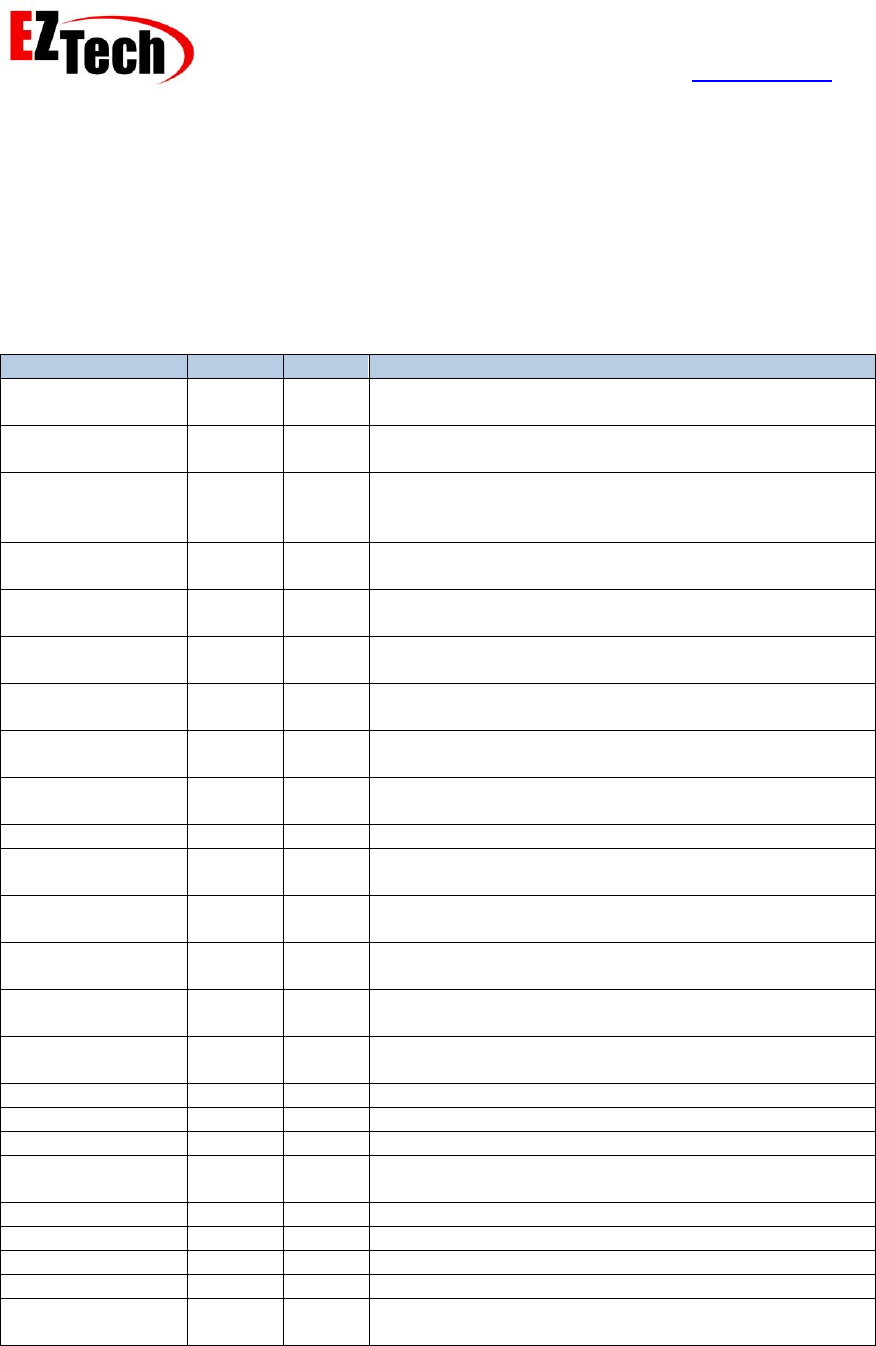
EZForecourt Developers Manual
Version 2.3.0.1
© Copyright EZTech Ltd.
2005 – 2016
all rights reserved
www.eztech.ind.br
Page 96
8.3.10. GetPumpStatus(Ex, Ex2)
Availability – EZClient.DLL, EZClient.SO.1, Web Service and EZTech.EZClient.
Parameters
Parameter
Type
API
Description
ID
Int32
All
The ID of the pump for which the status is being
requested.
State
Int16*
All
The state of the pump, see Appendix 1 – Pump states
for more information.
ReservedFor
Int16*
All
The type of operation that the pump has been
reserved for. See Appendix 2 – Pump reserves for
more information.
ReservedBy
Int32*
All
The ID of the client who placed the reserve on the
pump.
HoseID
Int32*
All
The ID of the current hose on the pump, or NULL ID if
all the hoses are stowed.
HoseNumber
Int32*
All
The logical number of the current hose on the pump,
or zero if all the hoses are stowed.
GradeID
Int32*
All
The ID of the grade for the current hose on the pump,
or NULL ID if all the hoses are stowed.
GradeName
String*
All
The name of the grade for the current hose on the
pump, or empty string if all the hoses are stowed.
ShortGradeName
String*
All
The short name of the grade for the current hose on
the pump, or empty string if all the hoses are stowed.
PriceLevel
Int16*
All
The currently selected price level on the pump.
Price
Double*
All
The current price on the pump or zero if there is no
hose pulled.
Volume
Double*
All
The current volume on the pump or zero if there is no
hose pulled.
Value
Double*
All
The current value on the pump or zero if there is no
hose pulled.
StackSize
Int16*
All
The number of untaken deliveries waiting on this
pump.
AttendantID
Int32*
Ex,Ex2
The ID of the pump attendant that authorized the
current delivery, or NULL ID if none is associated.
AttendantNumber
Int32*
Ex,Ex2
The number of the pump attendant.
AttendantName
Int32*
Ex,Ex2
The name of the pump attendant.
AttendantTag
Int64*
Ex,Ex2
The tag of the pump attendant.
CardClientID
Int32*
Ex,Ex2
The ID of the card client used to authorize the current
delivery, or NULL ID if none is associated.
CardClientNumber
Int32*
Ex,Ex2
The number of the card client.
CardClientName
Int32*
Ex,Ex2
The name of the pump attendant.
CardClientTag
Int64*
Ex,Ex2
The tag of the pump attendant.
CurFlowRate
Double*
Ex2
The current flow rate in liters per minute.
PeakFlowRate
Double*
Ex2
The peak flow rate achieved during this delivery in
liters per minute.
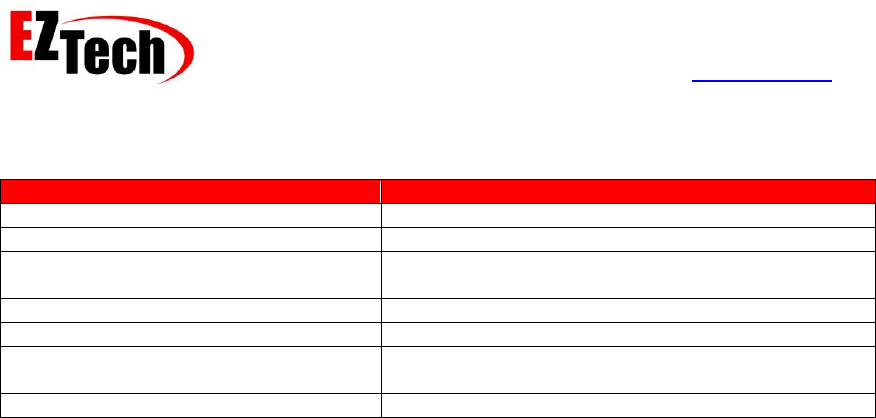
EZForecourt Developers Manual
Version 2.3.0.1
© Copyright EZTech Ltd.
2005 – 2016
all rights reserved
www.eztech.ind.br
Page 97
Return value
Error code
Error description
OK_RESULT
The call was successful.
NOT_LOGGED_ON_RESULT
The client is not currently logged on.
INVALID_CLIENT_TYPE
The currently logged on client type, does not permit
this call.
SERVER_TIMEOUT
The call to the server timed out.
CONNECTION_BROKEN
The connection with the server was lost.
INTERNAL_SERVER_ERROR
An unspecified internal error occurred; contact
EZTech technical support for assistance.
OBJECT_DOES_NOT_EXIST_RESULT
The object referenced does not exist.
Remarks
This call can be used to get the current status of the pump. This call returns the same information
as that supplied by the PumpStatusEvent.
See also
GetNextPumpEvent(Ex, Ex2, Ex3) / StatusEvent, GetPumpDeliveryProperties(Ex, Ex2, Ex3,
Ex4), GetAllPumpStatuses

EZForecourt Developers Manual
Version 2.3.0.1
© Copyright EZTech Ltd.
2005 – 2016
all rights reserved
www.eztech.ind.br
Page 98
8.3.11. PumpStateString
Availability – EZClient.DLL, EZClient.SO.1, Web Service and EZTech.EZClient
Parameters
Parameter
Type
API
Description
State
Int16
The numeric value of the pump state.
Return value
An English string describing the pump state value passed.
Remarks
This API can be used to convert a pump state value to a pump state description string in English.
See also
GetNextPumpEvent(Ex, Ex2, Ex3) / StatusEventGetPumpStatus(Ex, Ex2)
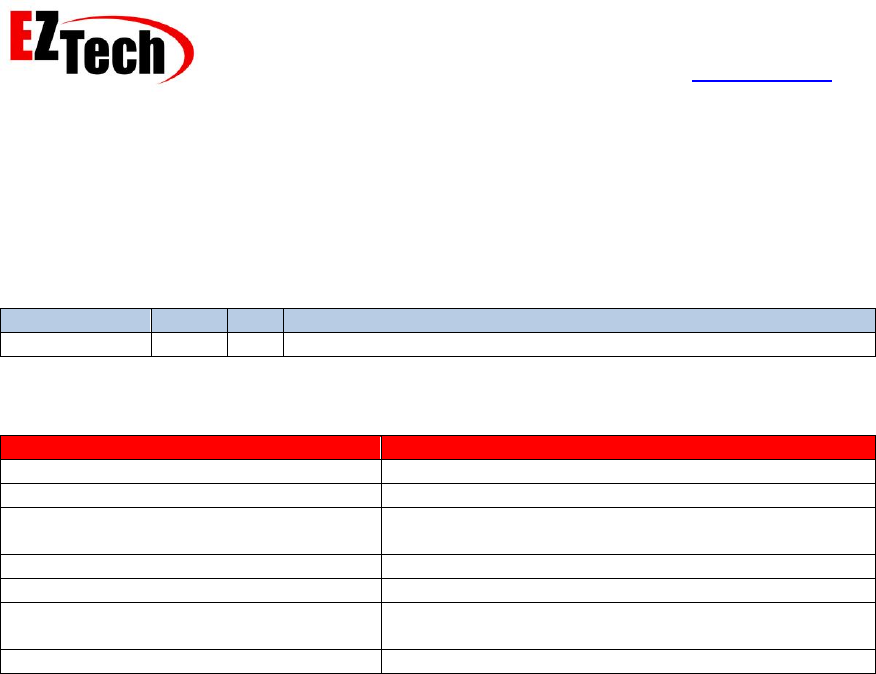
EZForecourt Developers Manual
Version 2.3.0.1
© Copyright EZTech Ltd.
2005 – 2016
all rights reserved
www.eztech.ind.br
Page 99
8.3.12. EnablePump
Availability – EZClient.DLL, EZClient.SO.1, Web Service and EZTech.EZClient.
Parameters
Parameter
Type
API
Description
ID
Int32
The ID of the pump to enable.
Return value
Error code
Error description
OK_RESULT
The call was successful.
NOT_LOGGED_ON_RESULT
The client is not currently logged on.
INVALID_CLIENT_TYPE
The currently logged on client type, does not permit
this call.
SERVER_TIMEOUT
The call to the server timed out.
CONNECTION_BROKEN
The connection with the server was lost.
INTERNAL_SERVER_ERROR
An unspecified internal error occurred; contact
EZTech technical support for assistance.
OBJECT_DOES_NOT_EXIST_RESULT
The object referenced does not exist.
Remarks
This API is used primarily to control CNG dispensers which by nature are auto authorize.
Disabling and enabling these pumps does give some form of control, however the state of the
hose (in or out) when the pump is disabled is not always available.
See also
DisablePump
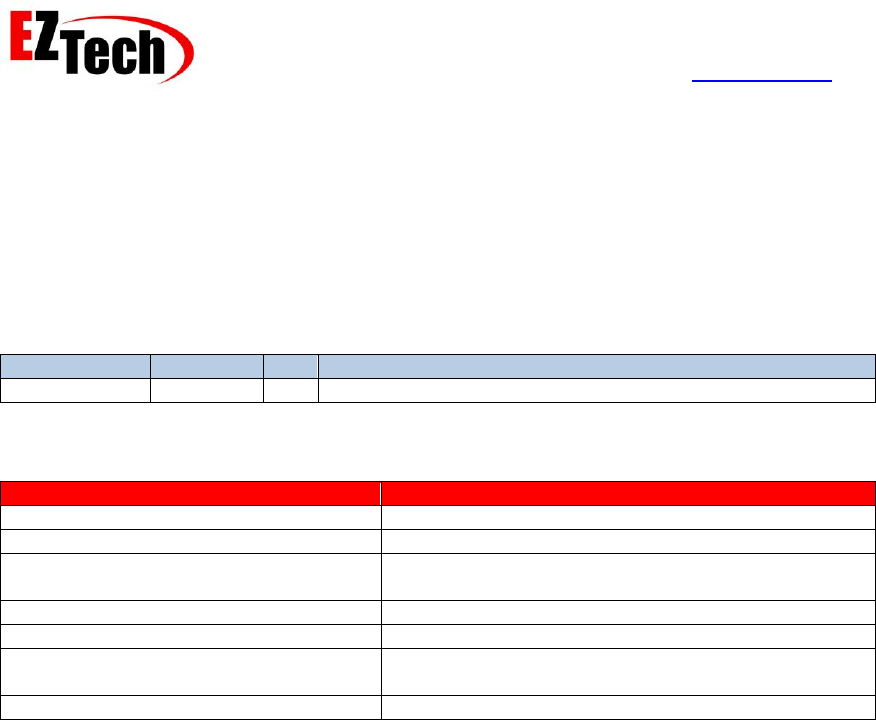
EZForecourt Developers Manual
Version 2.3.0.1
© Copyright EZTech Ltd.
2005 – 2016
all rights reserved
www.eztech.ind.br
Page 100
8.3.13. DisablePump
Availability – EZClient.DLL, EZClient.SO.1, Web Service and EZTech.EZClient.
Parameters
Parameter
Type
API
Description
ID
Int32
The ID of the pump to disable.
Return value
Error code
Error description
OK_RESULT
The call was successful.
NOT_LOGGED_ON_RESULT
The client is not currently logged on.
INVALID_CLIENT_TYPE
The currently logged on client type, does not permit
this call.
SERVER_TIMEOUT
The call to the server timed out.
CONNECTION_BROKEN
The connection with the server was lost.
INTERNAL_SERVER_ERROR
An unspecified internal error occurred; contact
EZTech technical support for assistance.
OBJECT_DOES_NOT_EXIST_RESULT
The object referenced does not exist.
Remarks
This API is the opposite of EnablePump, and is used primarily to block CNG dispensers.
See also
EnablePump
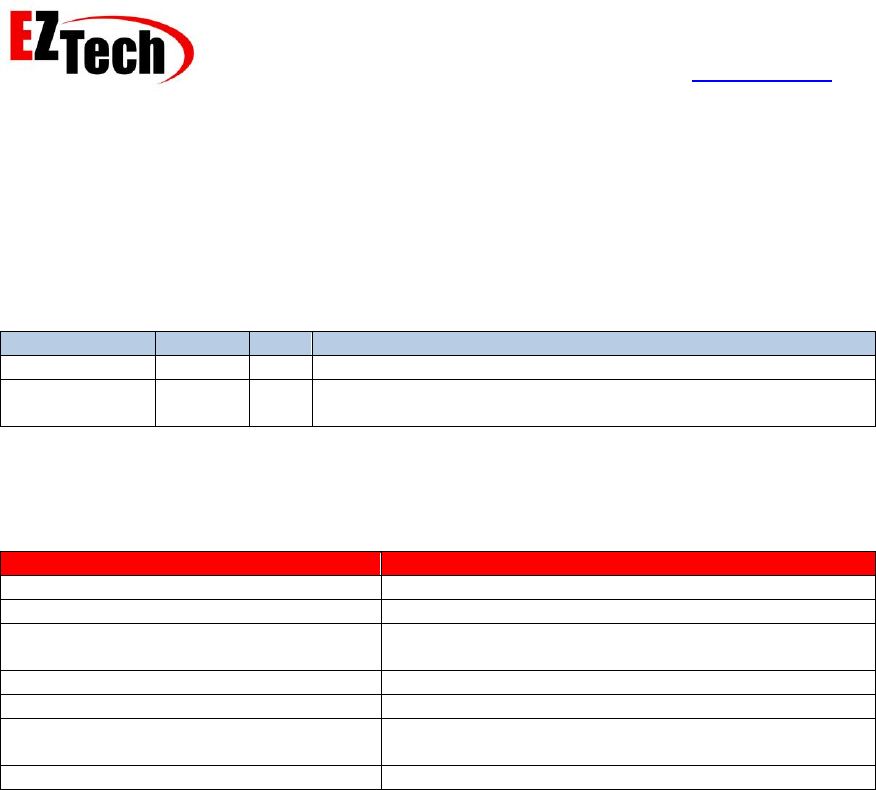
EZForecourt Developers Manual
Version 2.3.0.1
© Copyright EZTech Ltd.
2005 – 2016
all rights reserved
www.eztech.ind.br
Page 101
8.3.14. SetPumpDefaultPriceLevel
Availability – EZClient.DLL, EZClient.SO.1, Web Service and EZTech.EZClient.
Parameters
Parameter
Type
API
Description
ID
Int32
The ID of the fueling position in question.
Level
Int16
The price level to be used as the default, this value must
match one of the price levels configured for each grade.
Return value
Error code
Error description
OK_RESULT
The call was successful.
NOT_LOGGED_ON_RESULT
The client is not currently logged on.
INVALID_CLIENT_TYPE
The currently logged on client type, does not permit
this call.
SERVER_TIMEOUT
The call to the server timed out.
CONNECTION_BROKEN
The connection with the server was lost.
INTERNAL_SERVER_ERROR
An unspecified internal error occurred; contact
EZTech technical support for assistance.
OBJECT_DOES_NOT_EXIST_RESULT
The object referenced does not exist.
Remarks
This API is used to set the default price level used for this fueling position. This is the price level
used if none is specified in the authorization functions, or if it is auto authorization.
See also
GetPumpProperties(Ex), SetPumpProperties(Ex), LoadPreset, LoadPresetWithPrice,
PaymentAuthorise
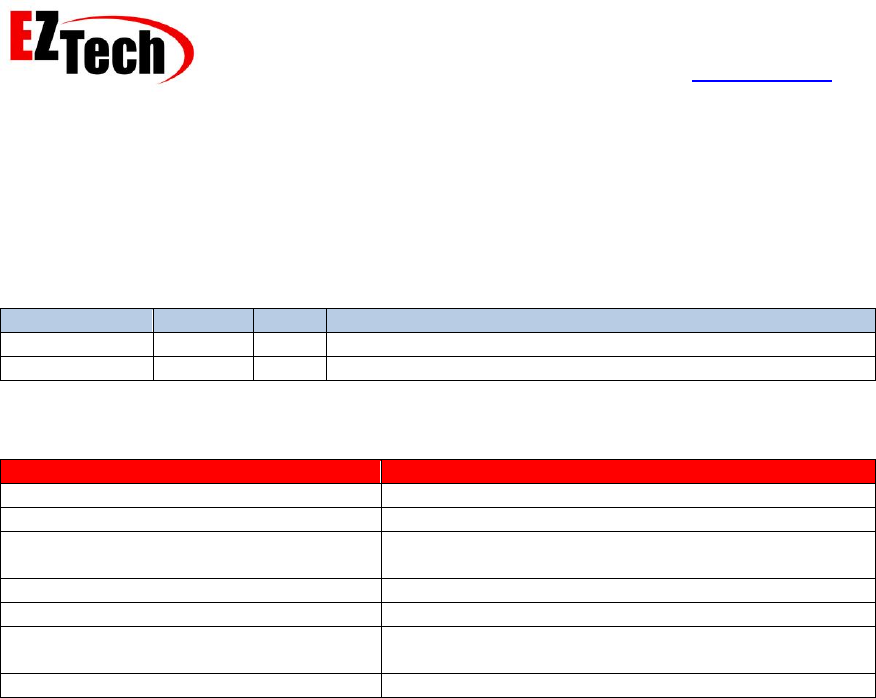
EZForecourt Developers Manual
Version 2.3.0.1
© Copyright EZTech Ltd.
2005 – 2016
all rights reserved
www.eztech.ind.br
Page 102
8.3.15. GetDensity
Availability – EZClient.DLL, EZClient.SO.1, Web Service and EZTech.EZClient.
Parameters
Parameter
Type
API
Description
ID
Int32
The ID of the fueling position in question.
Density
Double*
The CNG density at this fueling point.
Return value
Error code
Error description
OK_RESULT
The call was successful.
NOT_LOGGED_ON_RESULT
The client is not currently logged on.
INVALID_CLIENT_TYPE
The currently logged on client type, does not permit
this call.
SERVER_TIMEOUT
The call to the server timed out.
CONNECTION_BROKEN
The connection with the server was lost.
INTERNAL_SERVER_ERROR
An unspecified internal error occurred; contact
EZTech technical support for assistance.
OBJECT_DOES_NOT_EXIST_RESULT
The object referenced does not exist.
Remarks
This API is used to retrieve the density of the CNG at a specific CNG fueling point. If the fueling
position is not for CNG this API will return 0.
See also
GetPumpStatus(Ex, Ex2).

EZForecourt Developers Manual
Version 2.3.0.1
© Copyright EZTech Ltd.
2005 – 2016
all rights reserved
www.eztech.ind.br
Page 103
8.3.16. ScheduleBeep
Availability – EZClient.DLL, EZClient.SO.1, Web Service and EZTech.EZClient
Parameters
Parameter
Type
API
Description
ID
Int32
The pump ID to which to action the beeper, or -1 for the
EZForecourt.
Pitch1
Int16
The pitch of the first beep, 1500 = 1 KHz, 1000 = 1.5 KHz,
750 = 2Khz, 500 = 3Khz, 375 = 4Khz, 300 = 5 KHz, 250 =
6Khz, 188 = 8 KHz, 0 = off
Duration1
Int16
The duration the first beep in ms.
Pitch2
Int16
The pitch of the second beep.
Duration2
Int16
The duration the second beep in ms.
Pitch3
Int16
The pitch of the third beep.
Duration3
Int16
The duration the third beep in ms.
Pitch4
Int16
The pitch of the fourth beep.
Duration4
Int16
The duration the fourth beep in ms.
Pitch5
Int16
The pitch of the fifth beep.
Duration5
Int16
The duration the fifth beep in ms.
Return value
Error code
Error description
OK_RESULT
The call was successful.
NOT_LOGGED_ON_RESULT
The client is not currently logged on.
INVALID_CLIENT_TYPE
The currently logged on client type, does not permit this call.
SERVER_TIMEOUT
The call to the server timed out.
CONNECTION_BROKEN
The connection with the server was lost.
INTERNAL_SERVER_ERROR
An unspecified internal error occurred; contact EZTech
technical support for assistance.
OK_RESULT
The call was successful.
NOT_LOGGED_ON_RESULT
The client is not currently logged on.
INVALID_CLIENT_TYPE
The currently logged on client type, does not permit this call.
SERVER_TIMEOUT
The call to the server timed out.
CONNECTION_BROKEN
The connection with the server was lost.
INTERNAL_SERVER_ERROR
An unspecified internal error occurred; contact EZTech
technical support for assistance.
Remarks
This API is used to action the beeper in an EZRemote installed in a pump, or in the EZForecourt.
You can causa up to 5 different notes of different durations.
See also
FlashLEDS, GetDeviceDetails, ResetDevice
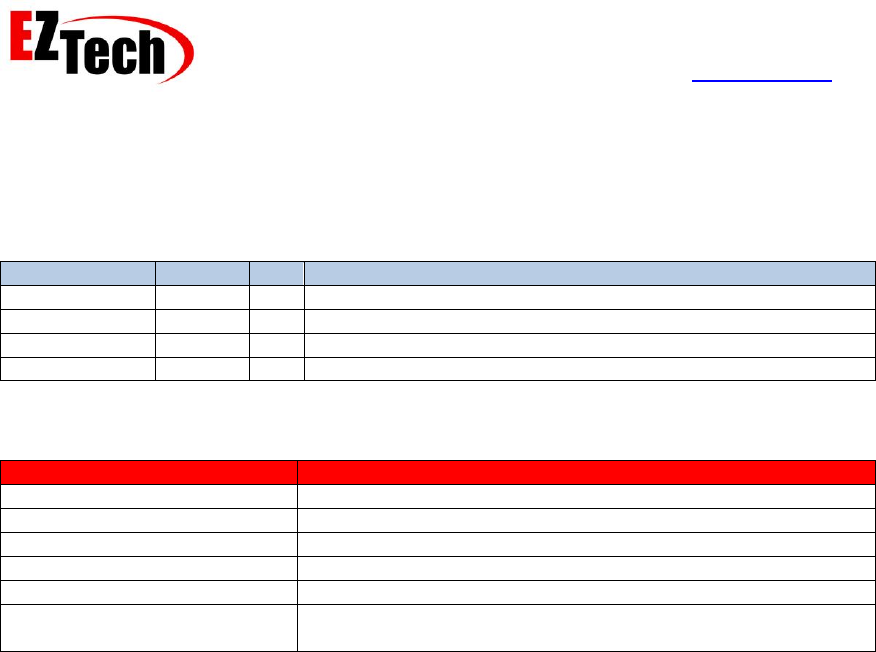
EZForecourt Developers Manual
Version 2.3.0.1
© Copyright EZTech Ltd.
2005 – 2016
all rights reserved
www.eztech.ind.br
Page 104
8.3.17. FlashLEDS
Availability – EZClient.DLL, EZClient.SO.1, Web Service and EZTech.EZClient
Parameters
Parameter
Type
API
Description
ID
Int32
The pump ID to where to flash the LEDs on the EZReader
Side
Int16
The side of the pump to flash the LEDs, 1 or 2
PeriodMs
Int16
The period in ms.
Cycles
Int16
The number of flashes
Return value
Error code
Error description
OK_RESULT
The call was successful.
NOT_LOGGED_ON_RESULT
The client is not currently logged on.
INVALID_CLIENT_TYPE
The currently logged on client type, does not permit this call.
SERVER_TIMEOUT
The call to the server timed out.
CONNECTION_BROKEN
The connection with the server was lost.
INTERNAL_SERVER_ERROR
An unspecified internal error occurred; contact EZTech
technical support for assistance.
Remarks
This API is used to flash the LEDs of an EZreader connected to an EZRemote. You can causa up
to flash a repeated number of times for a specific duration.
See also
ScheduleBeep, GetDeviceDetails, ResetDevice
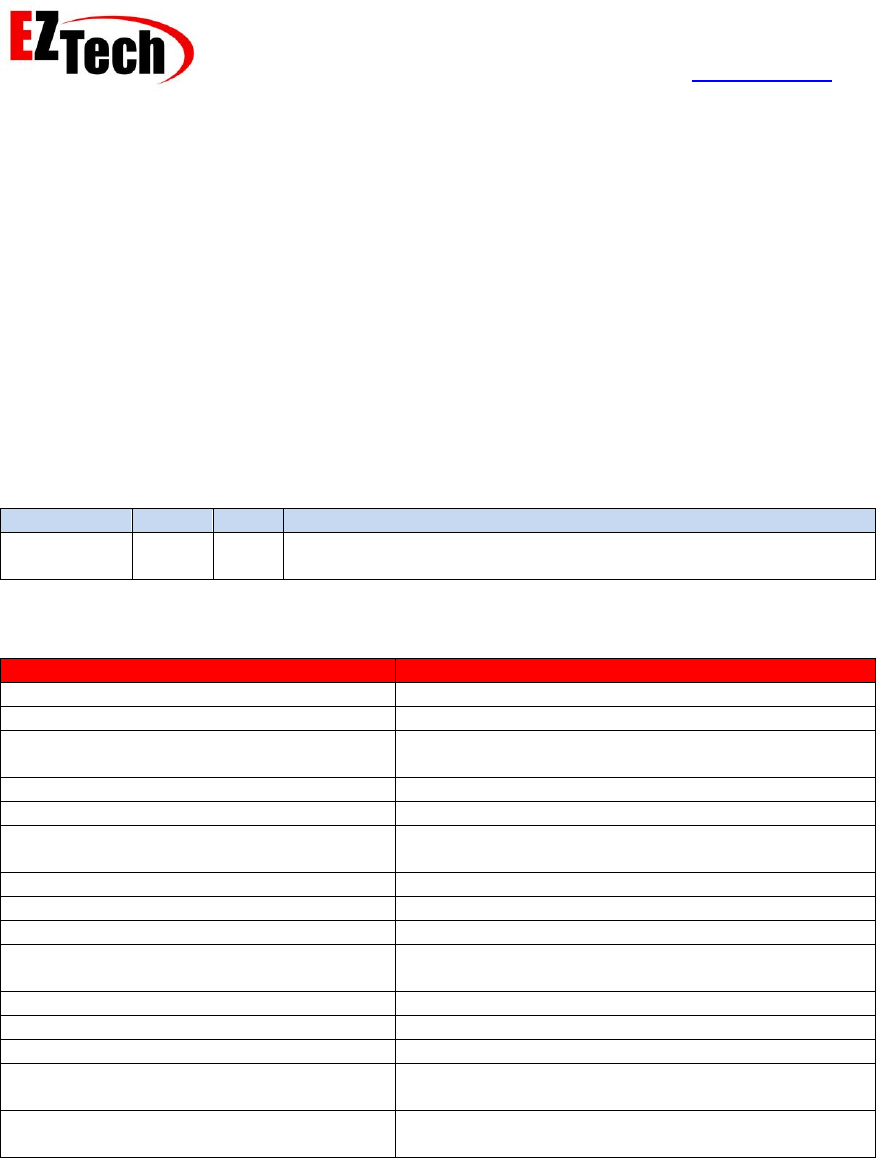
EZForecourt Developers Manual
Version 2.3.0.1
© Copyright EZTech Ltd.
2005 – 2016
all rights reserved
www.eztech.ind.br
Page 105
8.4. Pump prepay deliveries
The Prepay APIs are provided to assist the POS system in performing prepay deliveries, this
could result in the generation of prepay refund deliveries. See Appendix 3 – Delivery types.
8.4.1. PrepayReserve
Availability – EZClient.DLL, EZClient.SO.1, Web Service,
EZTech.EZClient and EZTech.EZPump
Parameters
Parameter
Type
API
Description
ID
Int32
The ID of the pump for which the reserve is being requested.
This parameter is not present for the EZTech.EZPump controls.
Return value
Error code
Error description
OK_RESULT
The call was successful.
NOT_LOGGED_ON_RESULT
The client is not currently logged on.
INVALID_CLIENT_TYPE
The currently logged on client type, does not permit
this call.
SERVER_TIMEOUT
The call to the server timed out.
CONNECTION_BROKEN
The connection with the server was lost.
INTERNAL_SERVER_ERROR
An unspecified internal error occurred; contact
EZTech technical support for assistance.
OBJECT_DOES_NOT_EXIST_RESULT
The object referenced does not exist.
INVALID_CLIENT_ID_RESULT
The current Client ID is not logged onto the server.
PUMP_NOT_RESPONDING_RESULT
The pump is not responding.
PUMP_NOT_AVAILABLE_RESULT
The pump is unavailable, it is either changing
prices or timing out after a prepay refund.
PREPAYS_NOT_PREMITTED_RESULT
Prepays are not permitted on this pump.
PUMP_IN_USE_RESULT
The pump is not idle.
PUMP_IS_STOPPED_RESULT
The pump is temp stopped.
PUMP_ALREADY_RESERVED_RESULT
The pump already has either a prepay, preauth or
payment reserve placed on it.
PUMP_NOT_AVAILABLE_RESULT
The pump has a current delivery which cannot be
stacked automatically.
Remarks
The API is used to start a prepay delivery on a pump. This is the first step and must be done
before the client is permitted to pay for the delivery. This guarantees that the pump is available
and reserved for this prepay delivery.
See also

EZForecourt Developers Manual
Version 2.3.0.1
© Copyright EZTech Ltd.
2005 – 2016
all rights reserved
www.eztech.ind.br
Page 107
8.4.2. PrepayCancel
Availability – EZClient.DLL, EZClient.SO.1, Web Service,
EZTech.EZClient and EZTech.EZPump
Parameters
Parameter
Type
API
Description
ID
Int32
The ID of the pump that is having the prepay reserve cancelled.
This parameter is not present for the EZTech.EZPump controls.
Return value
Error code
Error description
OK_RESULT
The call was successful.
NOT_LOGGED_ON_RESULT
The client is not currently logged on.
INVALID_CLIENT_TYPE
The currently logged on client type, does
not permit this call.
SERVER_TIMEOUT
The call to the server timed out.
CONNECTION_BROKEN
The connection with the server was lost.
INTERNAL_SERVER_ERROR
An unspecified internal error occurred;
contact EZTech technical support for
assistance.
OBJECT_DOES_NOT_EXIST_RESULT
The object referenced does not exist.
PUMP_NOT_RESERVED_FOR_PREPAY_RESULT
The pump was not reserved for a prepay
delivery.
PUMP_NOT_RESERVED_BY_YOU_RESULT
The pump was not reserved by this
client.
PUMP_NOT_RESPONDING_RESULT
The pump is not currently responding.
PUMP_IN_USE_RESULT
The pump is not idle.
Remarks
This API is used to cancel either a prepay reserve or prepay authorized pump. If the pump was
already authorized for a prepay delivery then a prepay refund for the full amount will be
generated.
See also
PrepayReserve, PrepayAuthorise
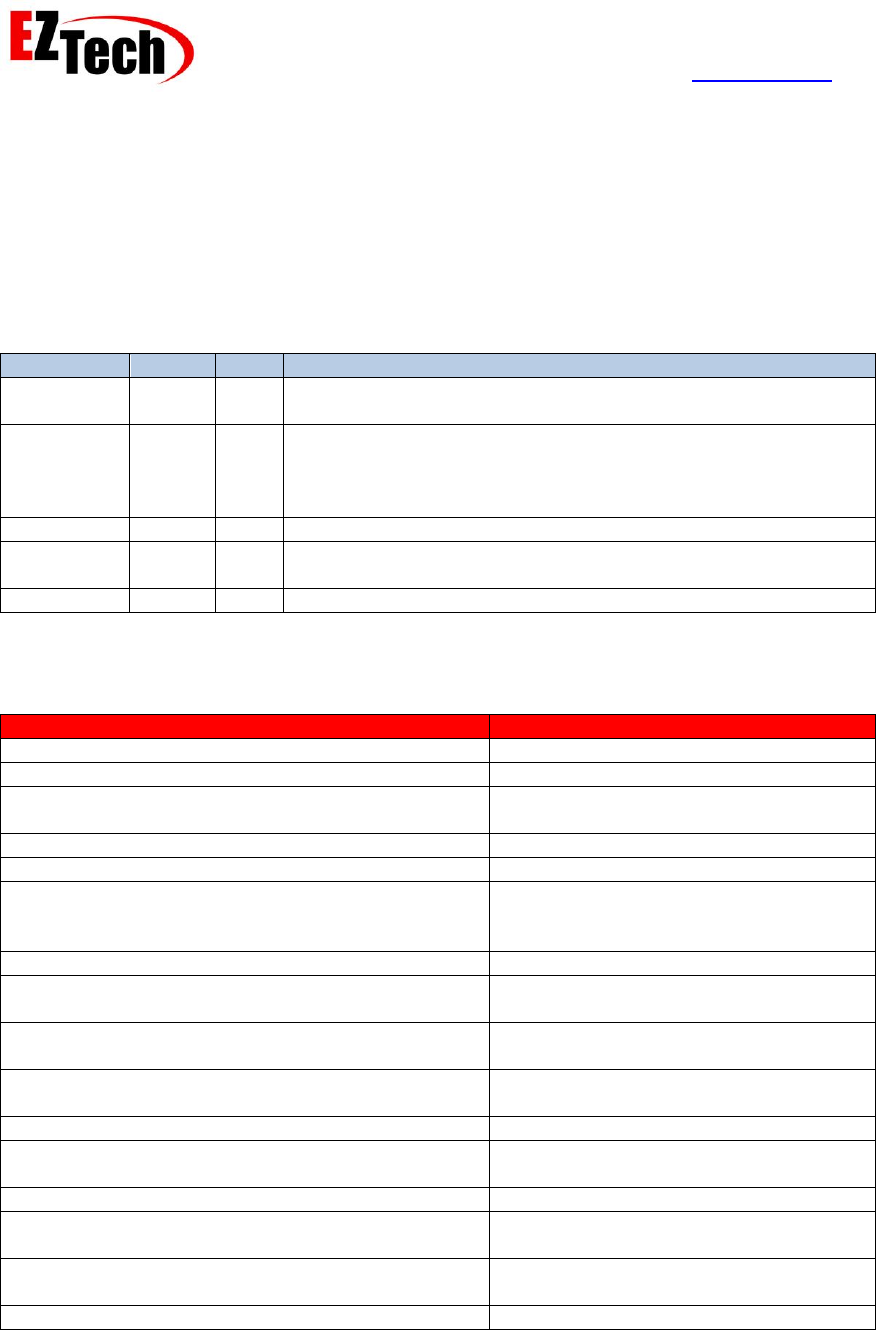
EZForecourt Developers Manual
Version 2.3.0.1
© Copyright EZTech Ltd.
2005 – 2016
all rights reserved
www.eztech.ind.br
Page 108
8.4.3. PrepayAuthorise
Availability – EZClient.DLL, EZClient.SO.1, Web Service,
EZTech.EZClient and EZTech.EZPump
Parameters
Parameter
Type
API
Description
ID
Int32
The ID of the pump that is being prepay authorized. This
parameter is not present for the EZTech.EZPump controls.
LimitType
Int16
The limit type being place on the delivery,
DOLLAR_PREPAY_TYPE and VOLUME_PREPAY_TYPE are
the only valid values here. See Appendix 9 – Pump limit types
for more information
Value
Double
The dollar or volume limit being placed on the delivery.
Hose
Int16
The permitted hose/hoses for this prepay delivery. See
Appendix 10 – Permitted hoses mask for more information.
PriceLevel
Int16
The selected price level for this prepay delivery.
Return value
Error code
Error description
OK_RESULT
The call was successful.
NOT_LOGGED_ON_RESULT
The client is not currently logged on.
INVALID_CLIENT_TYPE
The currently logged on client type, does
not permit this call.
SERVER_TIMEOUT
The call to the server timed out.
CONNECTION_BROKEN
The connection with the server was lost.
INTERNAL_SERVER_ERROR
An unspecified internal error occurred;
contact EZTech technical support for
assistance.
OBJECT_DOES_NOT_EXIST_RESULT
The object referenced does not exist.
INVALID_PRESET_TYPE_RESULT
The preset type requested is not
permitted for this type of authorize.
INVALID_PRESET_AMOUNT_RESULT
The preset amount is less than the
configured minimum.
INVALID_HOSE_MASK_RESULT
None of the permitted hoses are
configured on this pump.
PUMP_NOT_RESPONDING_RESULT
The pump is not responding.
PUMP_NOT_AVAILABLE_RESULT
The pump is performing a price change
or a timeout after a prepay refund.
PUMP_IN_USE_RESULT
The pump is no longer idle.
PUMP_NOT_RESERVED_FOR_PREPAY_RESULT
The pump was not reserved for a prepay
delivery.
PUMP_NOT_RESERVED_BY_YOU_RESULT
The pump was not reserved by this
client.
PUMP_IS_STOPPED_RESULT
The pump is currently temp stopped.

EZForecourt Developers Manual
Version 2.3.0.1
© Copyright EZTech Ltd.
2005 – 2016
all rights reserved
www.eztech.ind.br
Page 109
Remarks
This API is the second step in doing a prepay delivery on a pump. Once the pump has been
reserved correctly, the value and grade have been confirmed and paid for, the pump can be
authorized to delivery up to the volume/value purchased.
Once this delivery is completed it is cleared automatically as a prepay delivery. If the
value/volume was less than the limit specified then a prepay refund is generated. If the delivery is
not started within the configured prepay authorized timeout, a prepay refund will be generated for
the full amount.
See also
PrepayReserve, PrepayCancel
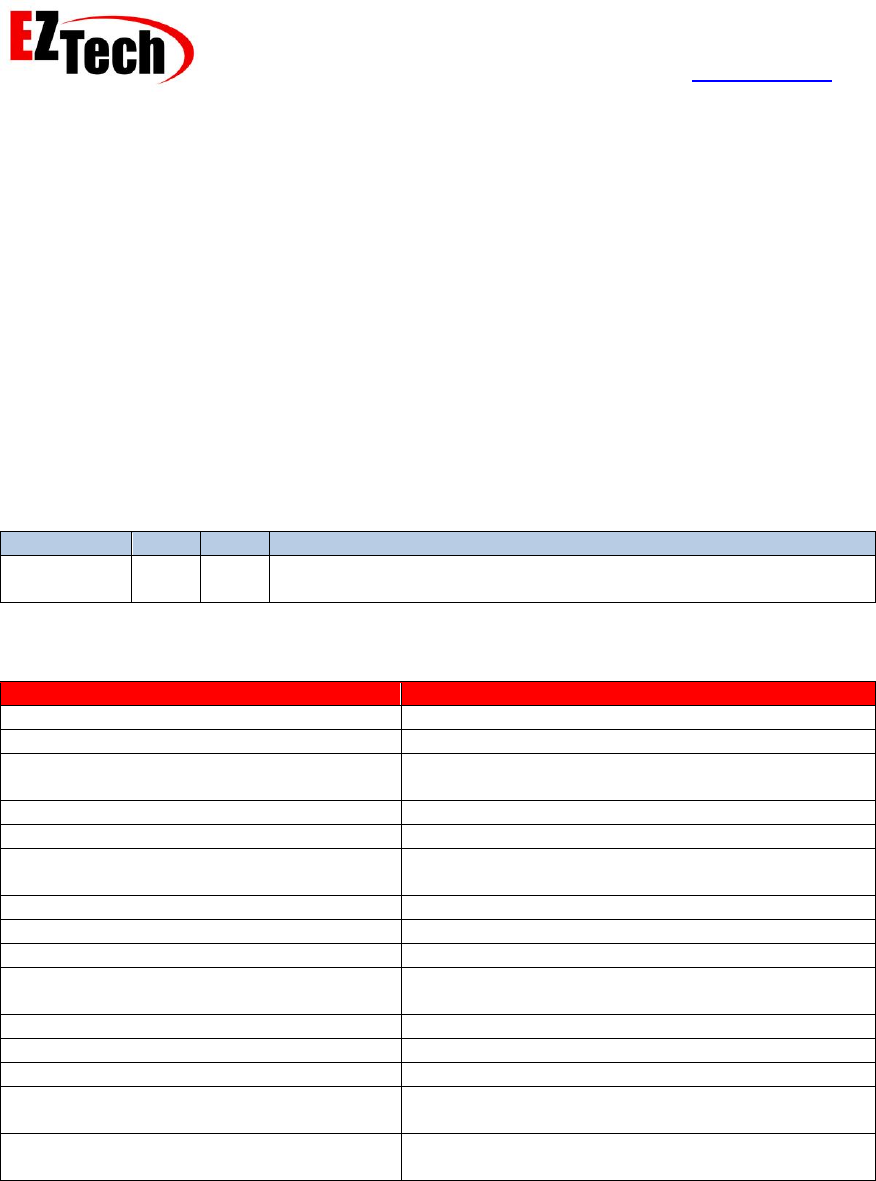
EZForecourt Developers Manual
Version 2.3.0.1
© Copyright EZTech Ltd.
2005 – 2016
all rights reserved
www.eztech.ind.br
Page 110
8.5. Pump preauth deliveries
The preauth APIs are provide to facilitate the integration with EFT payment terminals, these APIs
are maintained for backward compatibility, and any new development should utilize the Payment
APIs.
8.5.1. PreauthReserve
Availability – EZClient.DLL, EZClient.SO.1, Web Service,
EZTech.EZClient and EZTech.EZPump
Parameters
Parameter
Type
API
Description
ID
Int32
The ID of the pump for which the reserve is being requested. This
parameter is not present for the EZTech.EZPump controls.
Return value
Error code
Error description
OK_RESULT
The call was successful.
NOT_LOGGED_ON_RESULT
The client is not currently logged on.
INVALID_CLIENT_TYPE
The currently logged on client type, does not
permit this call.
SERVER_TIMEOUT
The call to the server timed out.
CONNECTION_BROKEN
The connection with the server was lost.
INTERNAL_SERVER_ERROR
An unspecified internal error occurred; contact
EZTech technical support for assistance.
OBJECT_DOES_NOT_EXIST_RESULT
The object referenced does not exist.
INVALID_CLIENT_ID_RESULT
The current Client ID is not logged onto the server.
PUMP_NOT_RESPONDING_RESULT
The pump is not responding.
PUMP_NOT_AVAILABLE_RESULT
The pump is unavailable, it is either changing
prices or timing out after a prepay refund.
PREAUTHS_NOT_PREMITTED_RESULT
Preauths are not permitted on this pump.
PUMP_IN_USE_RESULT
The pump is not idle.
PUMP_IS_STOPPED_RESULT
The pump is temp stopped.
PUMP_ALREADY_RESERVED_RESULT
The pump already has either a prepay, preauth or
payment reserve on it.
PUMP_NOT_AVAILABLE_RESULT
The pump has a current delivery which cannot be
stacked automatically.
Remarks
The API is used to start a preauth delivery on a pump. This is the first step and must be done
before the client’s credit rating is determined. This guarantees that the pump is available and
reserved for this preauth delivery.
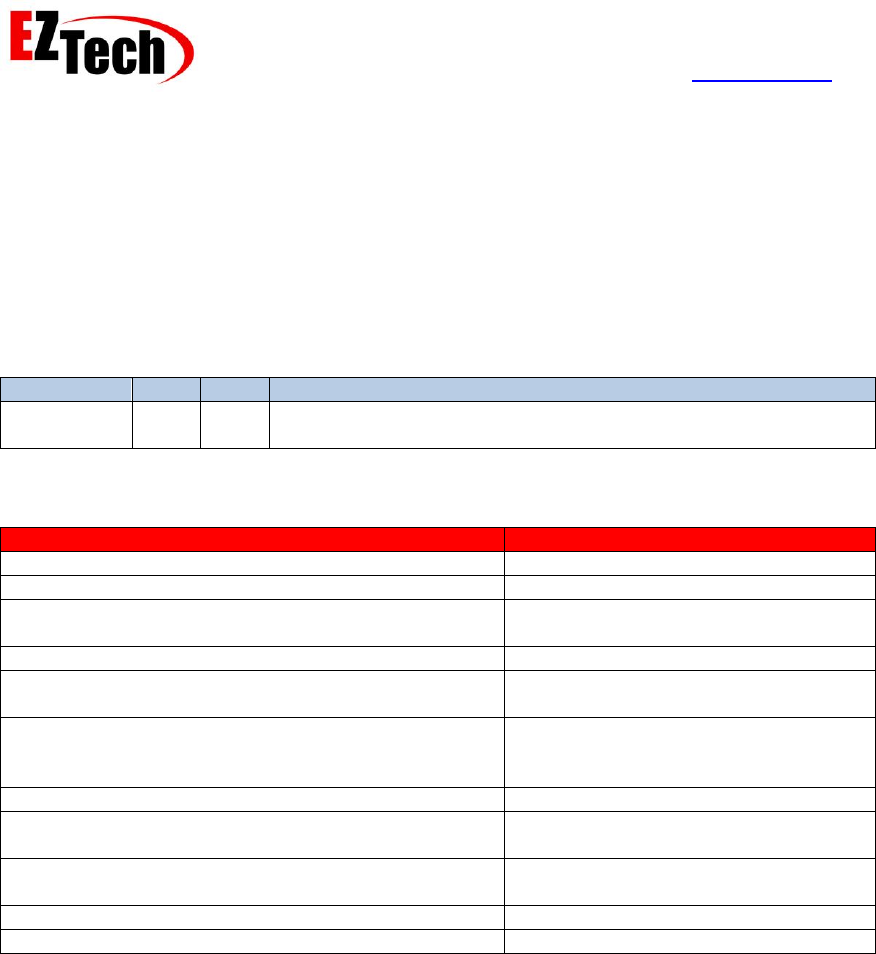
EZForecourt Developers Manual
Version 2.3.0.1
© Copyright EZTech Ltd.
2005 – 2016
all rights reserved
www.eztech.ind.br
Page 112
8.5.2. PreauthCancel
Availability – EZClient.DLL, EZClient.SO.1, Web Service,
EZTech.EZClient and EZTech.EZPump
Parameters
Parameter
Type
API
Description
ID
Int32
The ID of the pump that is having the preauth reserve cancelled.
This parameter is not present for the EZTech.EZPump controls.
Return value
Error code
Error description
OK_RESULT
The call was successful.
NOT_LOGGED_ON_RESULT
The client is not currently logged on.
INVALID_CLIENT_TYPE
The currently logged on client type,
does not permit this call.
SERVER_TIMEOUT
The call to the server timed out.
CONNECTION_BROKEN
The connection with the server was
lost.
INTERNAL_SERVER_ERROR
An unspecified internal error occurred;
contact EZTech technical support for
assistance.
OBJECT_DOES_NOT_EXIST_RESULT
The object referenced does not exist.
PUMP_NOT_RESERVED_FOR_PREAUTH_RESULT
The pump was not reserved for a
preauth.
PUMP_NOT_RESERVED_BY_YOU_RESULT
The pump was not reserved by this
client.
PUMP_NOT_RESPONDING_RESULT
The pump is not currently responding.
PUMP_IN_USE_RESULT
The pump is not idle.
Remarks
This API is used to cancel either a preauth reserved or authorized pump.
See also
PreauthReserve, PreauthAuthorise
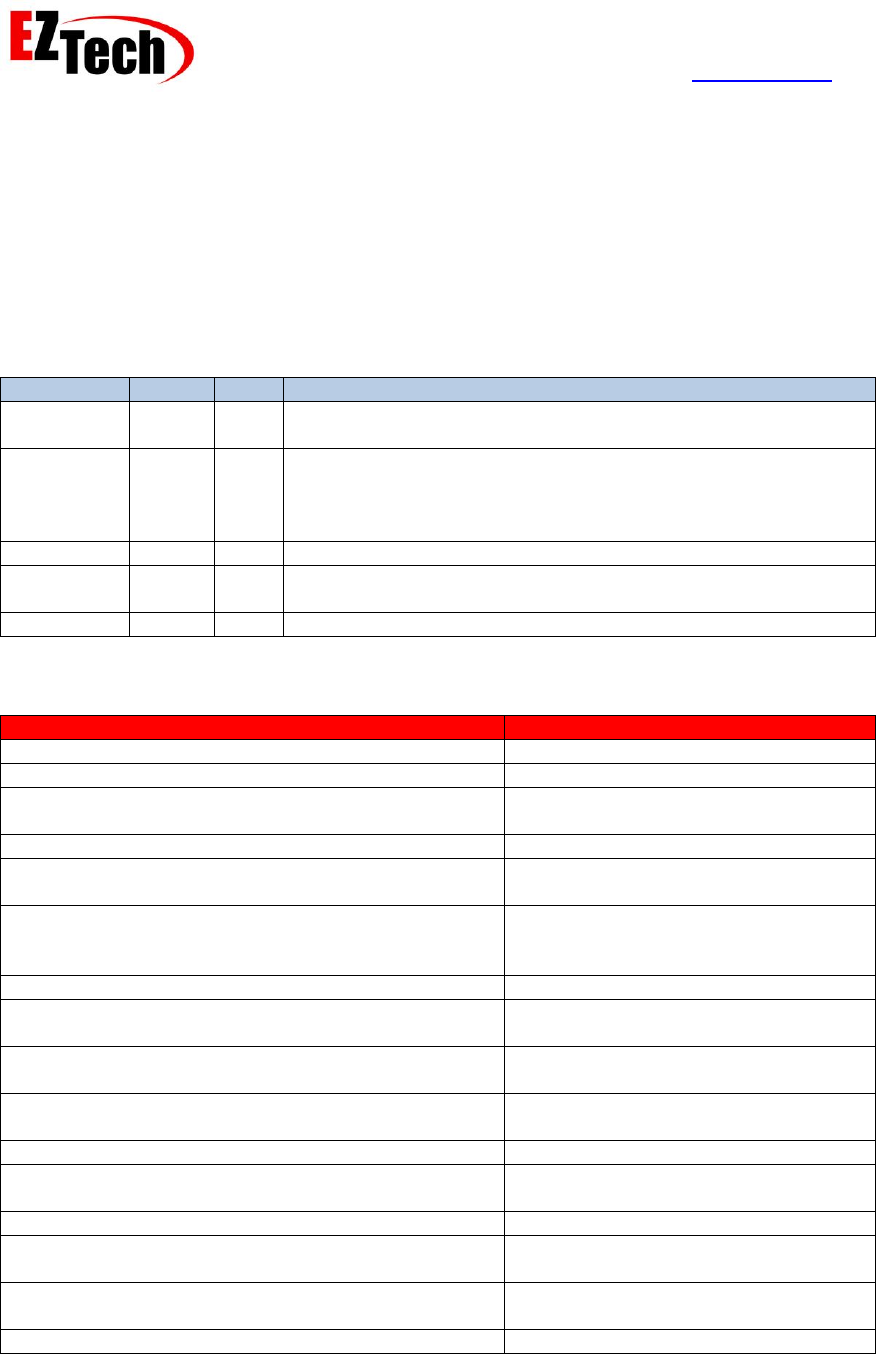
EZForecourt Developers Manual
Version 2.3.0.1
© Copyright EZTech Ltd.
2005 – 2016
all rights reserved
www.eztech.ind.br
Page 113
8.5.3. PreauthAuthorise
Availability – EZClient.DLL, EZClient.SO.1, Web Service,
EZTech.EZClient and EZTech.EZPump
Parameters
Parameter
Type
API
Description
ID
Int32
The ID of the pump that is being preauth authorized. This
parameter is not present for the EZTech.EZPump controls.
LimitType
Int16
The limit type being place on the delivery,
DOLLAR_PREAUTH_TYPE and VOLUME_PREAUTH_TYPE
are the only valid values here. See Appendix 9 – Pump limit
types for more information
Value
Double
The dollar or volume limit being placed on the delivery.
Hose
Int16
The permitted hose/hoses for this preauth delivery. See
Appendix 10 – Permitted hoses mask for more information.
PriceLevel
Int16
The selected price level for this preauth delivery.
Return value
Error code
Error description
OK_RESULT
The call was successful.
NOT_LOGGED_ON_RESULT
The client is not currently logged on.
INVALID_CLIENT_TYPE
The currently logged on client type,
does not permit this call.
SERVER_TIMEOUT
The call to the server timed out.
CONNECTION_BROKEN
The connection with the server was
lost.
INTERNAL_SERVER_ERROR
An unspecified internal error occurred;
contact EZTech technical support for
assistance.
OBJECT_DOES_NOT_EXIST_RESULT
The object referenced does not exist.
INVALID_PRESET_TYPE_RESULT
The preset type requested is not
permitted for this type of authorize.
INVALID_PRESET_AMOUNT_RESULT
The preset amount is less than the
configured minimum.
INVALID_HOSE_MASK_RESULT
None of the permitted hoses are
configured on this pump.
PUMP_NOT_RESPONDING_RESULT
The pump is not responding.
PUMP_NOT_AVAILABLE_RESULT
The pump is performing a price change
or a timeout after a prepay refund.
PUMP_IN_USE_RESULT
The pump is no longer idle.
PUMP_NOT_RESERVED_FOR_PREAUTH_RESULT
The pump was not reserved for a
preauth.
PUMP_NOT_RESERVED_BY_YOU_RESULT
The pump was not reserved by this
client.
PUMP_IS_STOPPED_RESULT
The pump is currently temp stopped.

EZForecourt Developers Manual
Version 2.3.0.1
© Copyright EZTech Ltd.
2005 – 2016
all rights reserved
www.eztech.ind.br
Page 114
Remarks
This API is the second step in doing a preauth delivery on a pump. Once the pump has been
reserved correctly, the value and grade have been confirmed and the credit rating of the client
confirmed, the pump can be authorized to delivery up to the volume/value limit.
Once this delivery is completed is must be cleared by the EZServer client who
reserved/authorized this delivery. If the delivery is not started within the configured preauth
authorized timeout the pump reverts back to unreserved. It is then the responsibility of the
EZServer client to reverse the preauth transaction.
See also
PreauthReserve, PreauthCancel
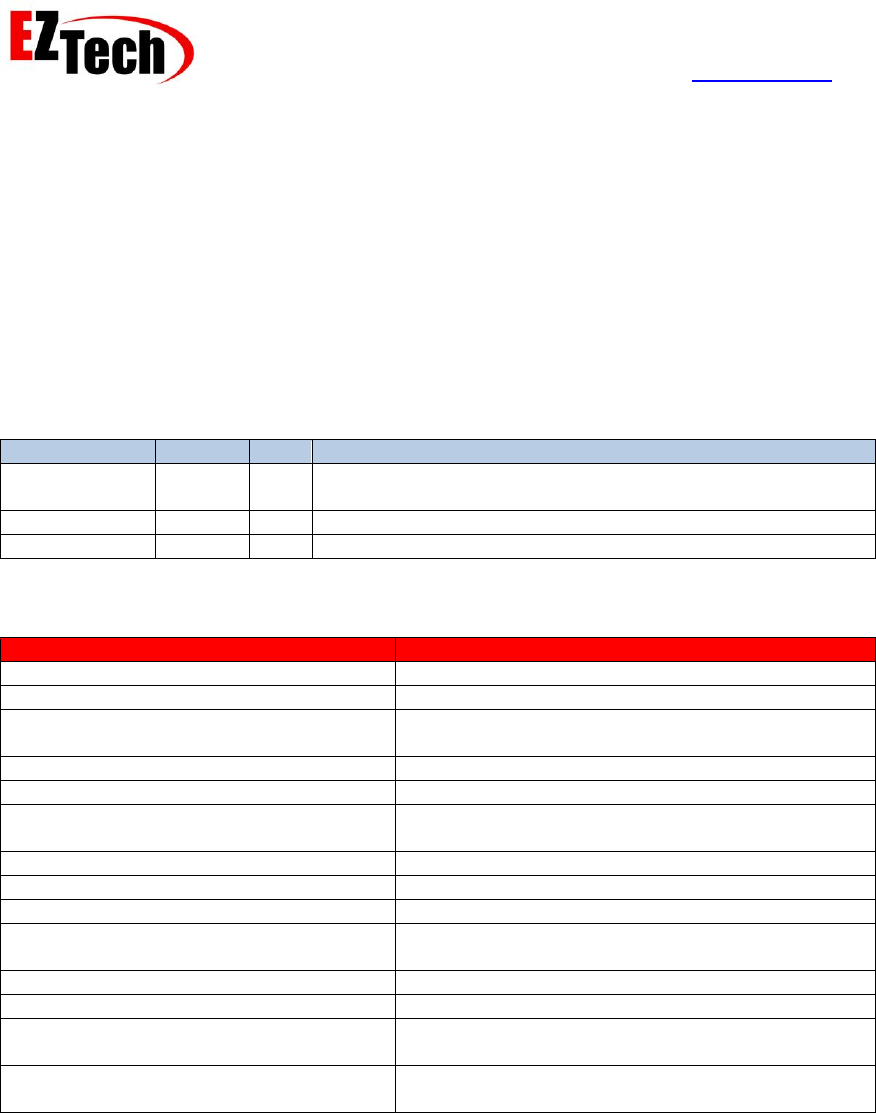
EZForecourt Developers Manual
Version 2.3.0.1
© Copyright EZTech Ltd.
2005 – 2016
all rights reserved
www.eztech.ind.br
Page 115
8.6. Pump payment deliveries
They pump payment APIs are provided to facilitate the integration with payment terminals. This
supersedes the preauth delivery APIs.
8.6.1. PaymentReserve
Availability – EZClient.DLL, EZClient.SO.1, Web Service, EZTech.EZClient
Parameters
Parameter
Type
API
Description
ID
Int32
The ID of the pump that is being payment authorized. This
parameter is not present for the EZTech.EZPump controls.
TermID
Int32
The client ID that is making the reservation.
TermHash
String
Reserved for future use.
Return value
Error code
Error description
OK_RESULT
The call was successful.
NOT_LOGGED_ON_RESULT
The client is not currently logged on.
INVALID_CLIENT_TYPE
The currently logged on client type, does not permit
this call.
SERVER_TIMEOUT
The call to the server timed out.
CONNECTION_BROKEN
The connection with the server was lost.
INTERNAL_SERVER_ERROR
An unspecified internal error occurred; contact
EZTech technical support for assistance.
OBJECT_DOES_NOT_EXIST_RESULT
The object referenced does not exist.
INVALID_CLIENT_ID_RESULT
The current Client ID is not logged onto the server.
PUMP_NOT_RESPONDING_RESULT
The pump is not responding.
PUMP_NOT_AVAILABLE_RESULT
The pump is unavailable, it is either changing
prices or timing out after a prepay refund.
PUMP_IN_USE_RESULT
The pump is not idle.
PUMP_IS_STOPPED_RESULT
The pump is temp stopped.
PUMP_ALREADY_RESERVED_RESULT
The pump already has either a prepay, preauth or
payment reserve placed on it.
PUMP_NOT_AVAILABLE_RESULT
The pump has a current delivery which cannot be
stacked automatically.
Remarks
This API starts the process of a payment type delivery, this the first step and is necessary to
verify the availability of the fueling position in question. The TermID can be the same as the
ClientID, and must be the same as the TermID used in the cancel and authorize steps of the
transaction, and also the same as the client ID that locks and clears the delivery.
See also
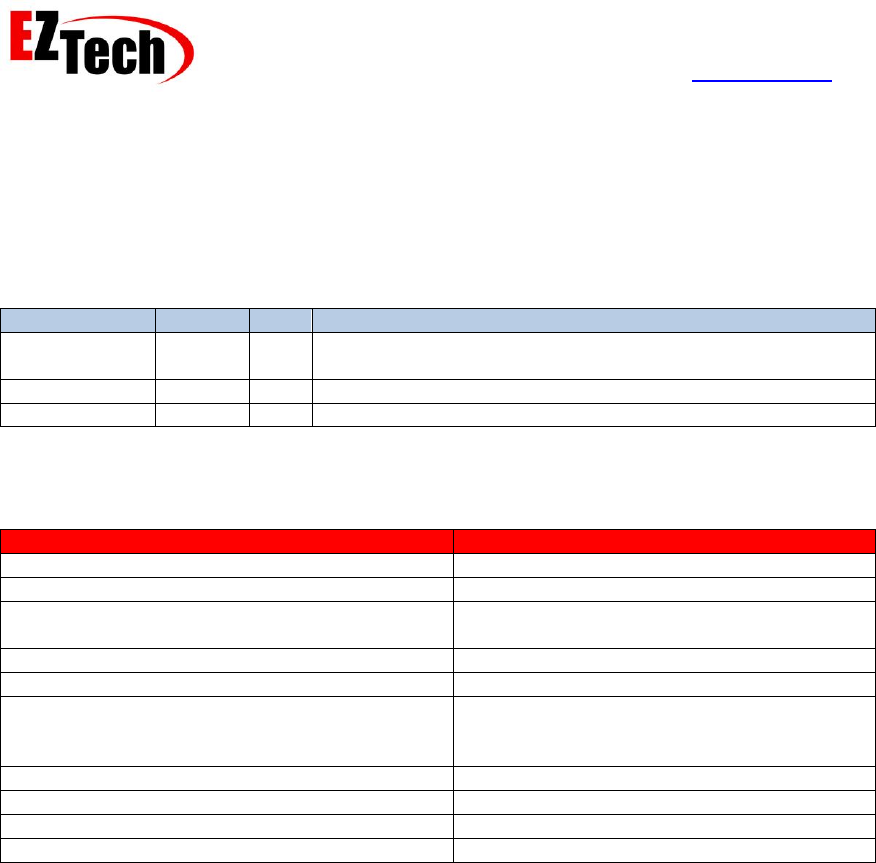
EZForecourt Developers Manual
Version 2.3.0.1
© Copyright EZTech Ltd.
2005 – 2016
all rights reserved
www.eztech.ind.br
Page 117
8.6.2. PaymentCancel
Availability – EZClient.DLL, EZClient.SO.1, Web Service, EZTech.EZClient
Parameters
Parameter
Type
API
Description
ID
Int32
The ID of the pump that is being payment authorized. This
parameter is not present for the EZTech.EZPump controls.
TermID
Int32
The client ID that is cancelling the reservation.
TermHash
String
Reserved for future use.
Return value
Error code
Error description
OK_RESULT
The call was successful.
NOT_LOGGED_ON_RESULT
The client is not currently logged on.
INVALID_CLIENT_TYPE
The currently logged on client type, does not
permit this call.
SERVER_TIMEOUT
The call to the server timed out.
CONNECTION_BROKEN
The connection with the server was lost.
INTERNAL_SERVER_ERROR
An unspecified internal error occurred;
contact EZTech technical support for
assistance.
PUMP_NOT_RESERVED_FOR_CTF_RESULT
The pump was not reserved for a payment.
PUMP_NOT_RESERVED_BY_YOU_RESULT
The pump was not reserved by this client.
PUMP_NOT_RESPONDING_RESULT
The pump is not currently responding.
PUMP_IN_USE_RESULT
The pump is not idle.
Remarks
This API cancels a previous PaymentReserve.
See also
PaymentReserve, PaymentAuthorise
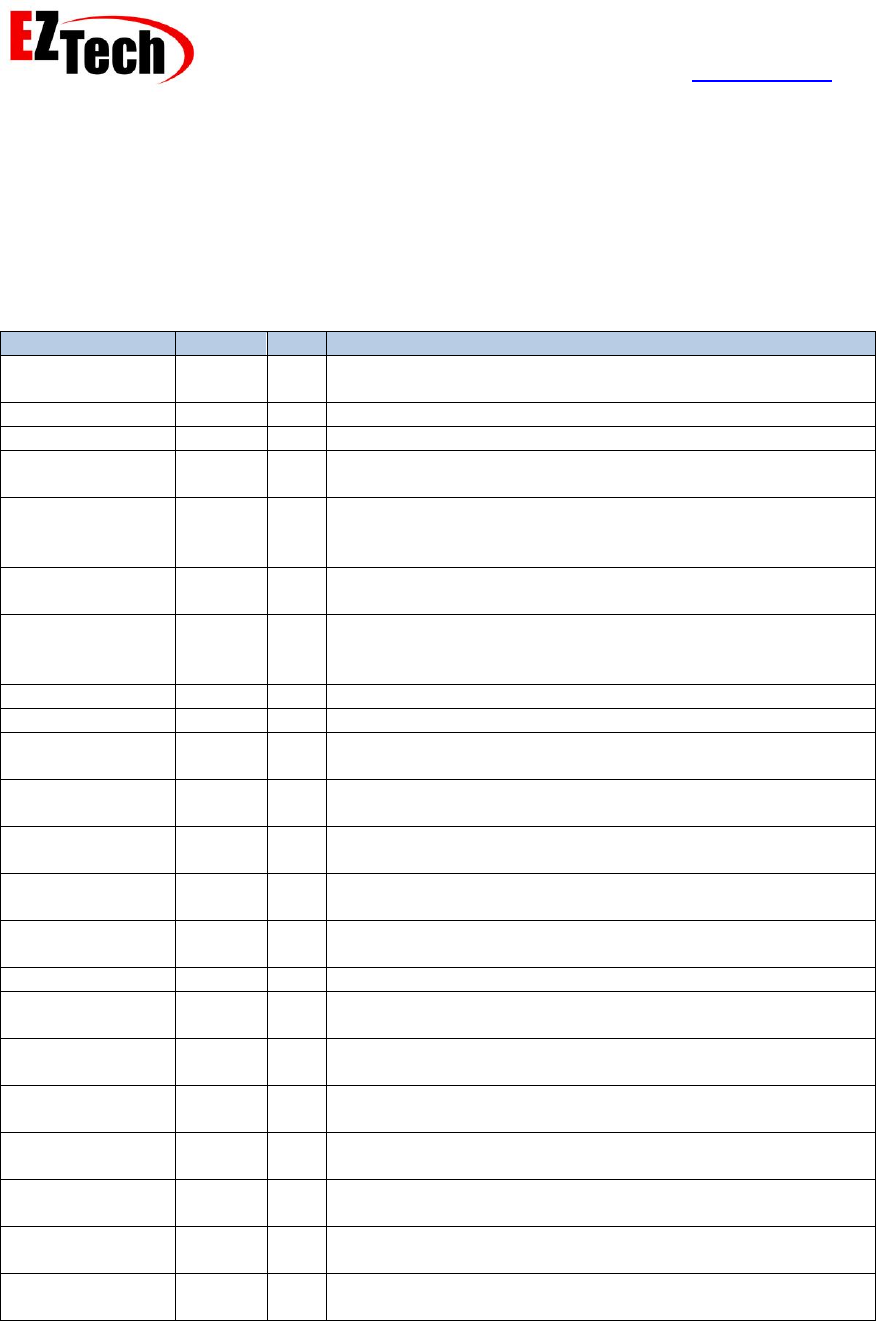
EZForecourt Developers Manual
Version 2.3.0.1
© Copyright EZTech Ltd.
2005 – 2016
all rights reserved
www.eztech.ind.br
Page 118
8.6.3. PaymentAuthorise
Availability – EZClient.DLL, EZClient.SO.1, Web Service, EZTech.EZClient
Parameters
Parameter
Type
API
Description
ID
Int32
The ID of the pump that is being payment authorized. This
parameter is not present for the EZTech.EZPump controls.
TermID
Int32
The client ID that is authorizing the payment delivery.
TermHash
String
Reserved for future use.
AttendantID
Int32
The ID of the pump attendant to be associated with this
delivery, or NULL ID.
AttendantTag
Int64
The pump attendants RFiD tag to be associated with this
delivery or -1. This tag must belong to a configured pump
attendant.
CardClientID
Int32
The ID of the card client to be associated with this delivery,
or NULL ID.
CardClientTag
Int64
The card clients RFiD tag to be associated with this
delivery or -1. This tag must belong to a configured pump
attendant.
AuthType
Int16
An optional authorization type to be saved with the delivery.
ExtTag
Int64
An optional external tag to be saved with the delivery.
PriceLevel
Int16
The predefined price level to be used for this delivery or
zero for none.
Price
Double
The price to be used for this delivery, the treatment of this
depends on the PriceType parameter.
GradeType
Int16
The grade type permitted, or 0 for all. See EZATG INI file
and GetGradeProperties(Ex).
PriceType
Int16
The form that the Price field is interpreted see Appendix 18
– Price Type
PresetType
Int16
The form that the Value parameter is interpreted see
Appendix 9 – Pump limit types
Value
Double
The preset limit for this delivery.
Hose
Int16
The hose mask for permitted hoses, see Appendix 10 –
Permitted hoses mask
Odometer
Double
An optional odometer reading saved with the resulting
delivery.
Odometer2
Double
A second optional odometer reading saved with the
resulting delivery.
Plate
String
An optional vehicle number plate saved with the resulting
delivery. Maximum 10 chars.
ExtTransactionID
String
An optional external transaction ID saved with the resulting
delivery. Maximum 20 chars.
DriverID
String
An optional driver ID string saved with the resulting
delivery. Maximum 10 chars.
Authorisation
String
An optional authorization ID string saved with the resulting
delivery. Maximum 10 chars.
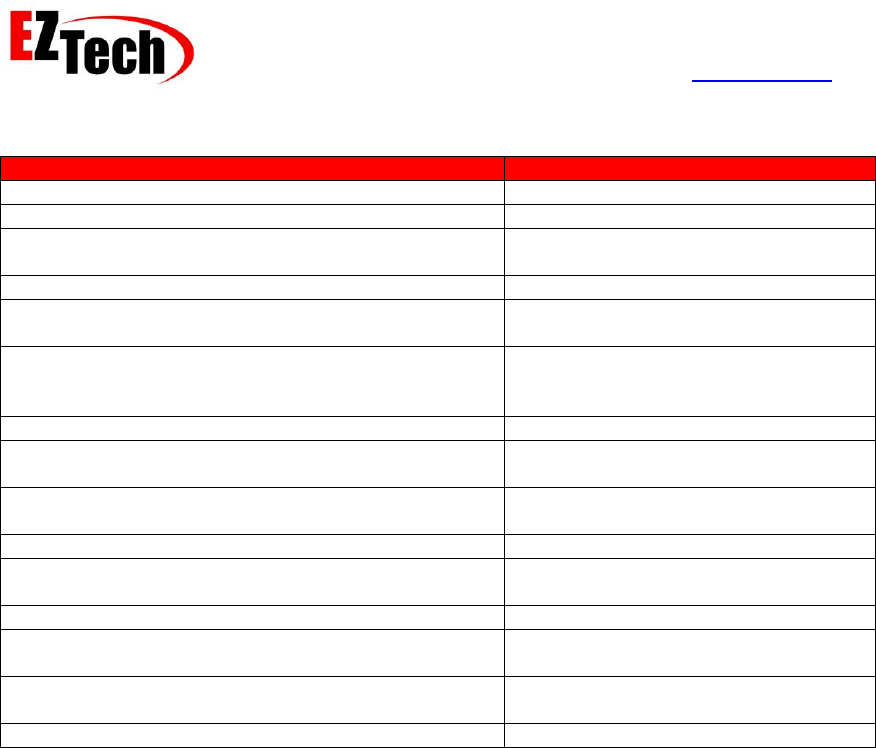
EZForecourt Developers Manual
Version 2.3.0.1
© Copyright EZTech Ltd.
2005 – 2016
all rights reserved
www.eztech.ind.br
Page 119
Return value
Error code
Error description
OK_RESULT
The call was successful.
NOT_LOGGED_ON_RESULT
The client is not currently logged on.
INVALID_CLIENT_TYPE
The currently logged on client type,
does not permit this call.
SERVER_TIMEOUT
The call to the server timed out.
CONNECTION_BROKEN
The connection with the server was
lost.
INTERNAL_SERVER_ERROR
An unspecified internal error occurred;
contact EZTech technical support for
assistance.
OBJECT_DOES_NOT_EXIST_RESULT
The object referenced does not exist.
INVALID_PRESET_TYPE_RESULT
The preset type requested is not
permitted for this type of authorize.
INVALID_HOSE_MASK_RESULT
None of the permitted hoses are
configured on this pump.
PUMP_NOT_RESPONDING_RESULT
The pump is not responding.
PUMP_NOT_AVAILABLE_RESULT
The pump is performing a price change
or a timeout after a prepay refund.
PUMP_IN_USE_RESULT
The pump is no longer idle.
PUMP_NOT_RESERVED_FOR_CTF_RESULT
The pump was not reserved for a
preauth.
PUMP_NOT_RESERVED_BY_YOU_RESULT
The pump was not reserved by this
client.
PUMP_IS_STOPPED_RESULT
The pump is currently temp stopped.
Remarks
This API is the final step in a payment delivery, it permits limiting the hose, grade and specifying a
temporary price. It also provides a means of saving additional information along with the delivery.
These optional fields can be retrieved with the GetDeliveryExt API after the delivery is completed.
See also
PaymentReserve, PaymentCancel, GetDeliveryExt
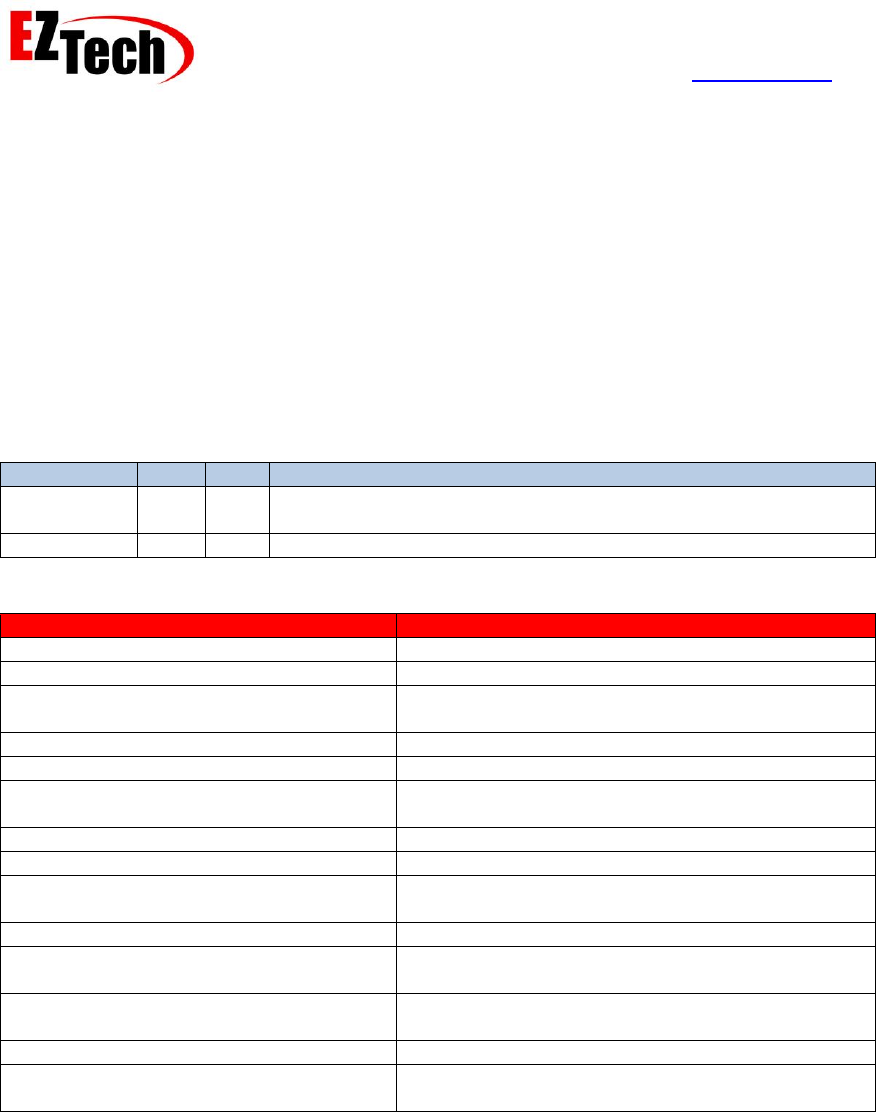
EZForecourt Developers Manual
Version 2.3.0.1
© Copyright EZTech Ltd.
2005 – 2016
all rights reserved
www.eztech.ind.br
Page 120
8.7. Pump authorization
The pump authorization APIs provide the various methods by which fueling point can be
authorized etc.
8.7.1. AttendantAuthorise
Availability – EZClient.DLL, EZClient.SO.1, Web Service,
EZTech.EZClient and EZTech.EZPump
Parameters
Parameter
Type
API
Description
ID
Int32
The ID of the pump being authorized. This parameter is not
present for the EZTech.EZPump controls.
AttendantID
Int32
The ID of the attendant authorizing the pump.
Return value
Error code
Error description
OK_RESULT
The call was successful.
NOT_LOGGED_ON_RESULT
The client is not currently logged on.
INVALID_CLIENT_TYPE
The currently logged on client type, does not permit
this call.
SERVER_TIMEOUT
The call to the server timed out.
CONNECTION_BROKEN
The connection with the server was lost.
INTERNAL_SERVER_ERROR
An unspecified internal error occurred; contact
EZTech technical support for assistance.
OBJECT_DOES_NOT_EXIST_RESULT
The object referenced does not exist.
PUMP_NOT_RESPONDING_RESULT
The pump is not responding.
PUMP_NOT_AVAILABLE_RESULT
The pump is unavailable, it is either changing
prices or timing out after a prepay refund.
PUMP_IN_USE_RESULT
The pump is not idle.
PUMP_CANNOT_BE_AUTHED_RESULT
The pump mode does not permit post pay
deliveries.
PUMP_ALREADY_RESERVED_RESULT
The pump is already reserved for a prepay, preauth
or payment delivery.
PUMP_IS_STOPPED_RESULT
The pump is currently temp stopped.
HAS_CURRENT_DELIVERY_RESULT
The pump has a current delivery which cannot be
automatically stacked.
Remarks
This is API is used to manually authorize a pump without a limit, the resultant delivery is logged
against the authorizing attendant. If the delivery is not started within the configured manually
authorized timeout the pump reverts locked.
See also
CancelAuthorise
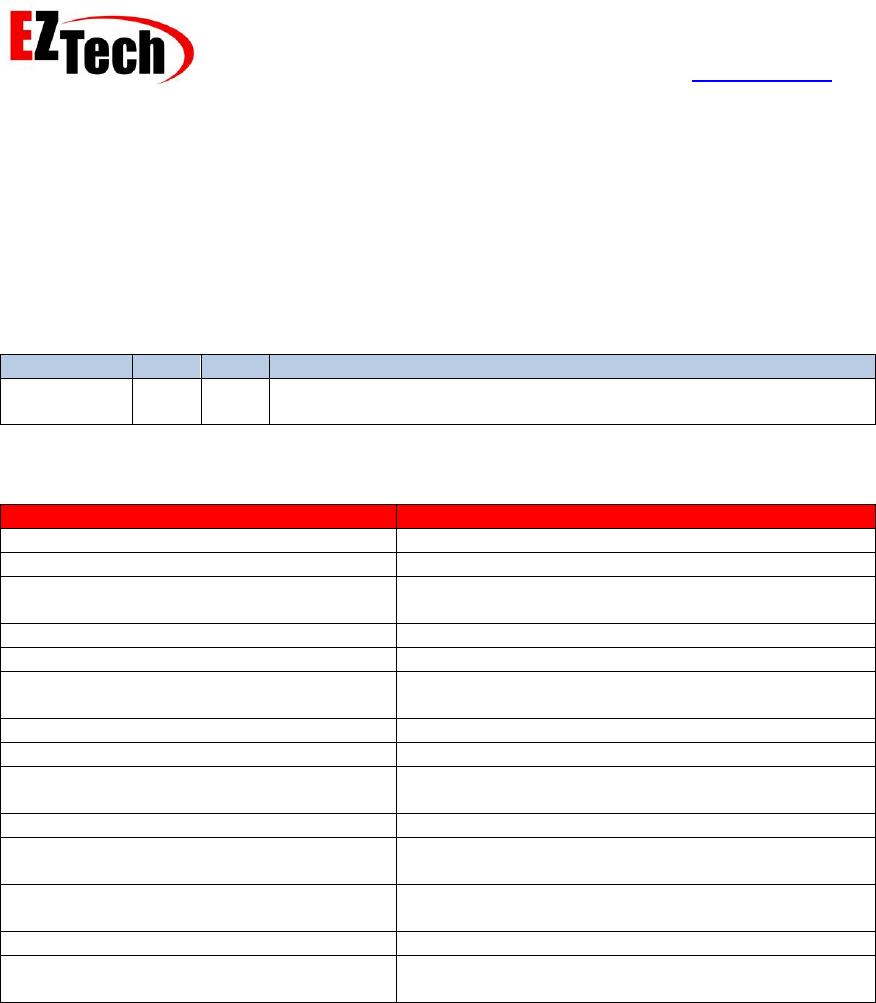
EZForecourt Developers Manual
Version 2.3.0.1
© Copyright EZTech Ltd.
2005 – 2016
all rights reserved
www.eztech.ind.br
Page 121
8.7.2. Authorise
Availability – EZClient.DLL, EZClient.SO.1, Web Service,
EZTech.EZClient and EZTech.EZPump
Parameters
Parameter
Type
API
Description
ID
Int32
The ID of the pump being authorized. This parameter is not
present for the EZTech.EZPump controls.
Return value
Error code
Error description
OK_RESULT
The call was successful.
NOT_LOGGED_ON_RESULT
The client is not currently logged on.
INVALID_CLIENT_TYPE
The currently logged on client type, does not permit
this call.
SERVER_TIMEOUT
The call to the server timed out.
CONNECTION_BROKEN
The connection with the server was lost.
INTERNAL_SERVER_ERROR
An unspecified internal error occurred; contact
EZTech technical support for assistance.
OBJECT_DOES_NOT_EXIST_RESULT
The object referenced does not exist.
PUMP_NOT_RESPONDING_RESULT
The pump is not responding.
PUMP_NOT_AVAILABLE_RESULT
The pump is unavailable, it is either changing
prices or timing out after a prepay refund.
PUMP_IN_USE_RESULT
The pump is not idle.
PUMP_CANNOT_BE_AUTHED_RESULT
The pump mode does not permit post pay
deliveries.
PUMP_ALREADY_RESERVED_RESULT
The pump is already reserved for a prepay, preauth
or payment delivery.
PUMP_IS_STOPPED_RESULT
The pump is currently temp stopped.
HAS_CURRENT_DELIVERY_RESULT
The pump has a current delivery which cannot be
automatically stacked.
Remarks
This is API is used to manually authorize a pump without a limit. If the delivery is not started
within the configured manually authorized timeout the pump reverts locked.
See also
CancelAuthorise, TempStop, TerminateDelivery, ReAuthorise
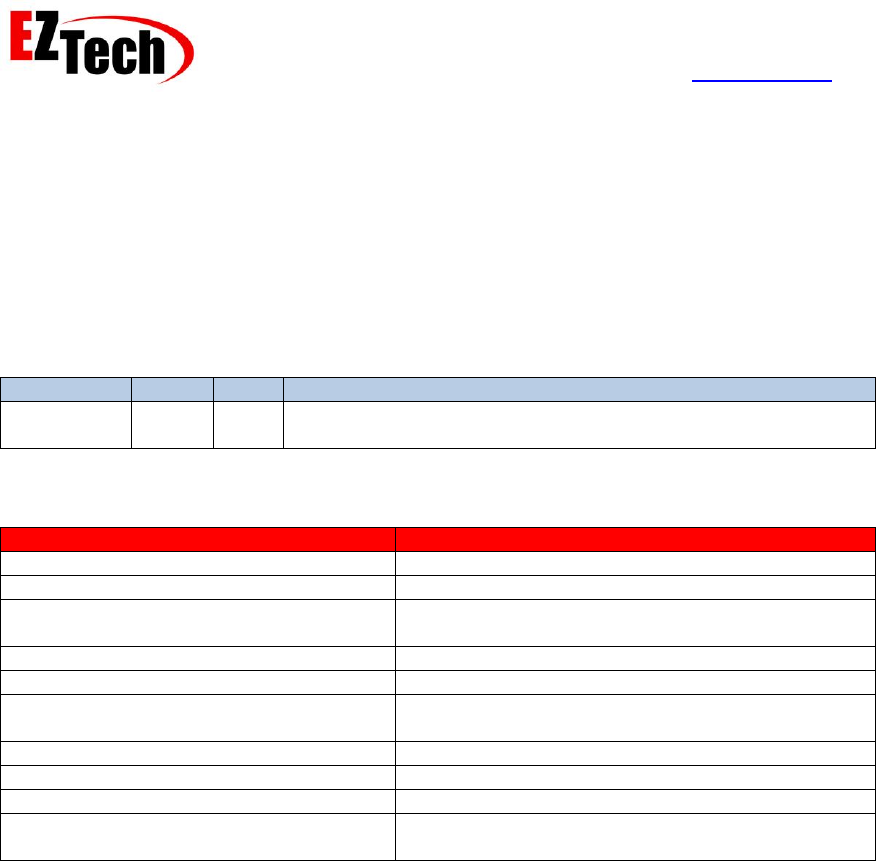
EZForecourt Developers Manual
Version 2.3.0.1
© Copyright EZTech Ltd.
2005 – 2016
all rights reserved
www.eztech.ind.br
Page 122
8.7.3. CancelAuthorise
Availability – EZClient.DLL, EZClient.SO.1, Web Service,
EZTech.EZClient and EZTech.EZPump
Parameters
Parameter
Type
API
Description
ID
Int32
The ID of the pump having the manual authorization cancelled.
This parameter is not present for the EZTech.EZPump controls.
Return value
Error code
Error description
OK_RESULT
The call was successful.
NOT_LOGGED_ON_RESULT
The client is not currently logged on.
INVALID_CLIENT_TYPE
The currently logged on client type, does not permit
this call.
SERVER_TIMEOUT
The call to the server timed out.
CONNECTION_BROKEN
The connection with the server was lost.
INTERNAL_SERVER_ERROR
An unspecified internal error occurred; contact
EZTech technical support for assistance.
OBJECT_DOES_NOT_EXIST_RESULT
The object referenced does not exist.
PUMP_NOT_RESPONDING_RESULT
The pump is not responding.
PUMP_NOT_AUTHED_RESULT
The pump was not manually authorized.
PUMP_ALREADY_RESERVED_RESULT
The pump has a prepay, preauth or payment
reserved placed on it.
Remarks
The API is provided to cancel any of the manual authorizations which can be done on a pump.
See also
LoadPreset, AttendantAuthorise, Authorise
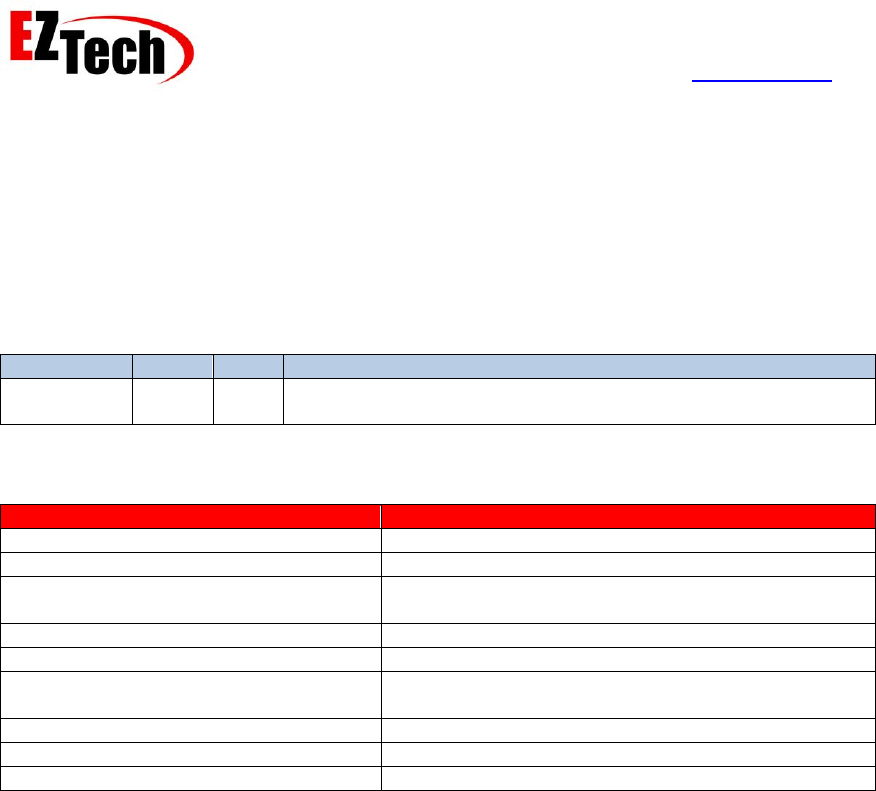
EZForecourt Developers Manual
Version 2.3.0.1
© Copyright EZTech Ltd.
2005 – 2016
all rights reserved
www.eztech.ind.br
Page 123
8.7.4. TempStop
Availability – EZClient.DLL, EZClient.SO.1, Web Service,
EZTech.EZClient and EZTech.EZPump
Parameters
Parameter
Type
API
Description
ID
Int32
The ID of the pump being temp stopped. This parameter is not
present for the EZTech.EZPump controls.
Return value
Error code
Error description
OK_RESULT
The call was successful.
NOT_LOGGED_ON_RESULT
The client is not currently logged on.
INVALID_CLIENT_TYPE
The currently logged on client type, does not permit
this call.
SERVER_TIMEOUT
The call to the server timed out.
CONNECTION_BROKEN
The connection with the server was lost.
INTERNAL_SERVER_ERROR
An unspecified internal error occurred; contact
EZTech technical support for assistance.
OBJECT_DOES_NOT_EXIST_RESULT
The object referenced does not exist.
PUMP_NOT_RESPONDING_RESULT
The pump is not responding.
PUMP_IS_STOPPED_RESULT
The pump is already temp stopped.
Remarks
This API is used to place a temp stop on a pump which is either delivering or authorized. A temp
stop will stop the pump delivering or prevent it from starting. ReAuthorise is used to clear the
temp stop.
See also
ReAuthorise
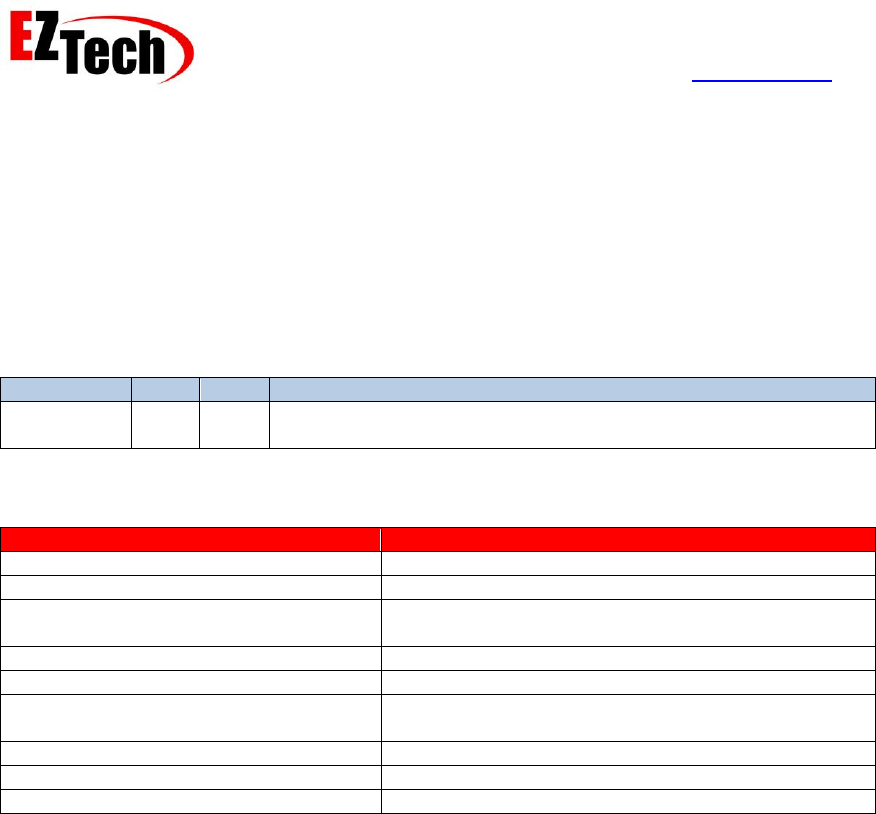
EZForecourt Developers Manual
Version 2.3.0.1
© Copyright EZTech Ltd.
2005 – 2016
all rights reserved
www.eztech.ind.br
Page 124
8.7.5. TerminateDelivery
Availability – EZClient.DLL, EZClient.SO.1, Web Service,
EZTech.EZClient and EZTech.EZPump
Parameters
Parameter
Type
API
Description
ID
Int32
The ID of the pump for which to terminate the delivery. This
parameter is not present for the EZTech.EZPump controls.
Return value
Error code
Error description
OK_RESULT
The call was successful.
NOT_LOGGED_ON_RESULT
The client is not currently logged on.
INVALID_CLIENT_TYPE
The currently logged on client type, does not permit
this call.
SERVER_TIMEOUT
The call to the server timed out.
CONNECTION_BROKEN
The connection with the server was lost.
INTERNAL_SERVER_ERROR
An unspecified internal error occurred; contact
EZTech technical support for assistance.
OBJECT_DOES_NOT_EXIST_RESULT
The object referenced does not exist.
PUMP_NOT_RESPONDING_RESULT
The pump is not responding.
PUMP_NOT_DELIVERING_RESULT
The pump is not currently delivering.
Remarks
This API is used to remotely terminate a delivery in progress. If the pump is currently delivering
the pump is temp stopped first. The current value, volume, price and grade will be used to
generate a delivery. Once the delivery has been terminated the pump cannot be authorized or re-
authorized until the hose is returned. Once the hose is returned the electronic totals for the pump
will be consulted and logged in the normal way.
See also
TempStop
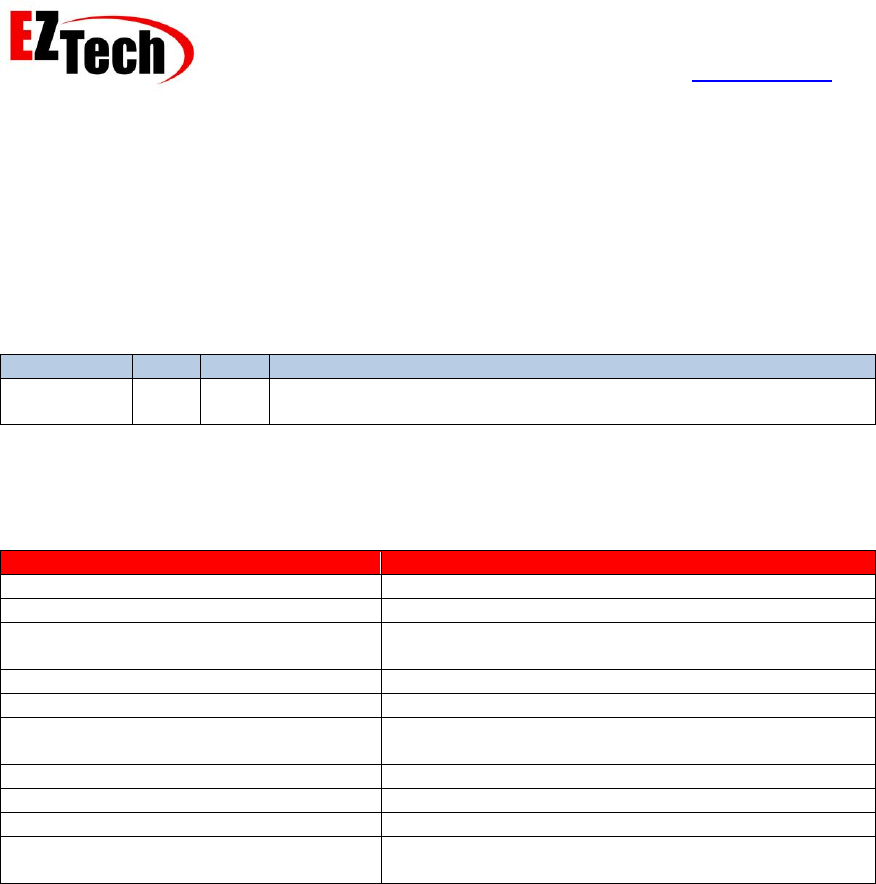
EZForecourt Developers Manual
Version 2.3.0.1
© Copyright EZTech Ltd.
2005 – 2016
all rights reserved
www.eztech.ind.br
Page 125
8.7.6. ReAuthorise
Availability – EZClient.DLL, EZClient.SO.1, Web Service,
EZTech.EZClient and EZTech.EZPump
Parameters
Parameter
Type
API
Description
ID
Int32
The ID of the pump being re-authorized. This parameter is not
present for the EZTech.EZPump controls.
Return value
Error code
Error description
OK_RESULT
The call was successful.
NOT_LOGGED_ON_RESULT
The client is not currently logged on.
INVALID_CLIENT_TYPE
The currently logged on client type, does not permit
this call.
SERVER_TIMEOUT
The call to the server timed out.
CONNECTION_BROKEN
The connection with the server was lost.
INTERNAL_SERVER_ERROR
An unspecified internal error occurred; contact
EZTech technical support for assistance.
OBJECT_DOES_NOT_EXIST_RESULT
The object referenced does not exist.
PUMP_NOT_RESPONDING_RESULT
The pump is not responding.
PUMP_NOT_STOPPED_RESULT
The pump is not temp stopped.
DELIVERY_TERMINATED_RESULT
A delivery on the pump has been terminated, and
hence the pump cannot be re-authorized.
Remarks
The API is used to re-start a pump which has been temp stopped.
See also
ReAuthorise
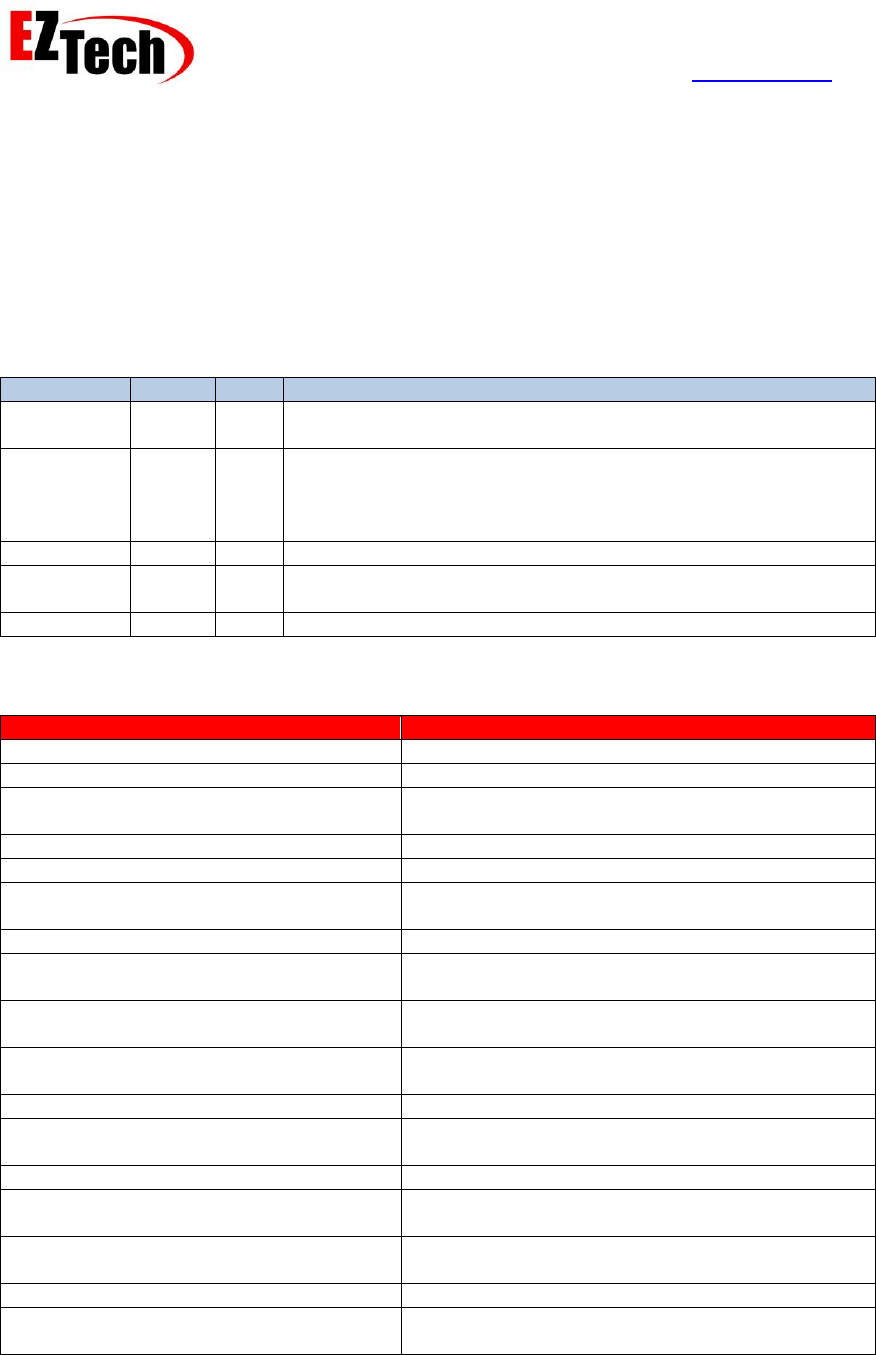
EZForecourt Developers Manual
Version 2.3.0.1
© Copyright EZTech Ltd.
2005 – 2016
all rights reserved
www.eztech.ind.br
Page 126
8.7.7. LoadPreset
Availability – EZClient.DLL, EZClient.SO.1, Web Service,
EZTech.EZClient and EZTech.EZPump
Parameters
Parameter
Type
API
Description
ID
Int32
The ID of the pump that is being authorized with a preset. This
parameter is not present for the EZTech.EZPump controls.
LimitType
Int16
The limit type being place on the delivery,
DOLLAR_PRESET_TYPE and VOLUME_PRESET_TYPE are
the only valid values here. See Appendix 9 – Pump limit types
for more information.
Value
Double
The dollar or volume limit being placed on the delivery.
Hose
Int16
The permitted hose/hoses for this delivery. See Appendix 10 –
Permitted hoses mask for more information.
PriceLevel
Int16
The selected price level for this delivery.
Return value
Error code
Error description
OK_RESULT
The call was successful.
NOT_LOGGED_ON_RESULT
The client is not currently logged on.
INVALID_CLIENT_TYPE
The currently logged on client type, does not
permit this call.
SERVER_TIMEOUT
The call to the server timed out.
CONNECTION_BROKEN
The connection with the server was lost.
INTERNAL_SERVER_ERROR
An unspecified internal error occurred; contact
EZTech technical support for assistance.
OBJECT_DOES_NOT_EXIST_RESULT
The object referenced does not exist.
INVALID_PRESET_TYPE_RESULT
The preset type requested is not permitted for this
type of authorize.
INVALID_PRESET_AMOUNT_RESULT
The preset amount is less than the configured
minimum.
INVALID_HOSE_MASK_RESULT
None of the permitted hoses are configured on this
pump.
PUMP_NOT_RESPONDING_RESULT
The pump is not responding.
PUMP_NOT_AVAILABLE_RESULT
The pump is unavailable, it is either changing
prices or timing out after a prepay refund.
PUMP_IN_USE_RESULT
The pump is not idle.
PUMP_CANNOT_BE_AUTHED_RESULT
The pump mode does not permit post pay
deliveries.
PUMP_ALREADY_RESERVED_RESULT
The pump is already reserved for a prepay,
preauth or payment delivery.
PUMP_IS_STOPPED_RESULT
The pump is currently temp stopped.
HAS_CURRENT_DELIVERY_RESULT
The pump has a current delivery which cannot be
automatically stacked.

EZForecourt Developers Manual
Version 2.3.0.1
© Copyright EZTech Ltd.
2005 – 2016
all rights reserved
www.eztech.ind.br
Page 127
Remarks
This API is used to manually authorize a pump with value limit, volume limit and/or hose mask.
Once the delivery is completed it will need to be cleared as a Post-pay delivery by any logged on
EZServer client. If the delivery is not started within the configured manually authorized timeout
the preset is lost and the pump reverts locked.
See also
CancelAuthorise
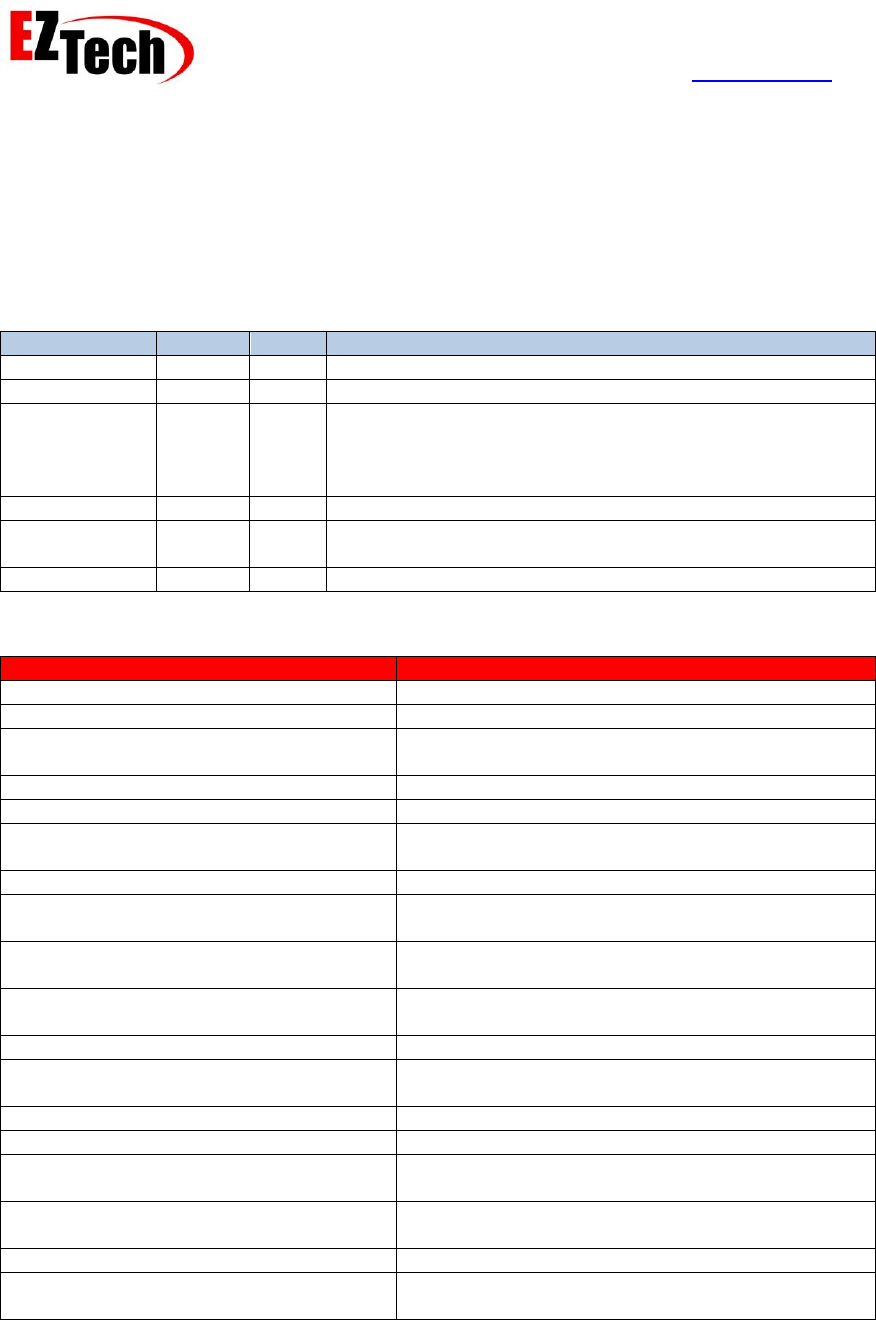
EZForecourt Developers Manual
Version 2.3.0.1
© Copyright EZTech Ltd.
2005 – 2016
all rights reserved
www.eztech.ind.br
Page 128
8.7.8. TagAuthorise
Availability – EZClient.DLL, EZClient.SO.1, Web Service,
EZTech.EZClient and EZTech.EZPump
Parameters
Parameter
Type
API
Description
ID
Int32
The ID of the pump that is being authorized with a preset.
Tag
Int64
The tag to be saved with the resulting delivery.
LimitType
Int16
The limit type being place on the delivery,
DOLLAR_PRESET_TYPE and VOLUME_PRESET_TYPE
are the only valid values here. See Appendix 9 – Pump
limit types for more information
Value
Double
The dollar or volume limit being placed on the delivery.
Hose
Int16
The permitted hose/hoses for this delivery. See Appendix
10 – Permitted hoses mask for more information.
PriceLevel
Int16
The selected price level for this delivery.
Return value
Error code
Error description
OK_RESULT
The call was successful.
NOT_LOGGED_ON_RESULT
The client is not currently logged on.
INVALID_CLIENT_TYPE
The currently logged on client type, does not permit
this call.
SERVER_TIMEOUT
The call to the server timed out.
CONNECTION_BROKEN
The connection with the server was lost.
INTERNAL_SERVER_ERROR
An unspecified internal error occurred; contact
EZTech technical support for assistance.
OBJECT_DOES_NOT_EXIST_RESULT
The object referenced does not exist.
INVALID_PRESET_TYPE_RESULT
The preset type requested is not permitted for this
type of authorize.
INVALID_PRESET_AMOUNT_RESULT
The preset amount is less than the configured
minimum.
INVALID_HOSE_MASK_RESULT
None of the permitted hoses are configured on this
pump.
PUMP_NOT_RESPONDING_RESULT
The pump is not responding.
PUMP_NOT_AVAILABLE_RESULT
The pump is unavailable, it is either changing
prices or timing out after a prepay refund.
PUMP_IN_USE_RESULT
The pump is not idle.
PUMP_IS_STOPPED_RESULT
The pump is currently temp stopped.
PUMP_CANNOT_BE_AUTHED_RESULT
The pump mode does not permit post pay
deliveries.
PUMP_ALREADY_RESERVED_RESULT
The pump is already reserved for a prepay, preauth
or payment delivery.
PUMP_IS_STOPPED_RESULT
The pump is currently temp stopped.
HAS_CURRENT_DELIVERY_RESULT
The pump has a current delivery which cannot be
automatically stacked.
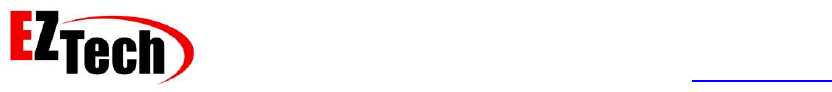
EZForecourt Developers Manual
Version 2.3.0.1
© Copyright EZTech Ltd.
2005 – 2016
all rights reserved
www.eztech.ind.br
Page 129
Remarks
This API is used to authorize a pump when external device is used to capture the tag, this tag
parameter can be retrieved when the delivery is complete along with its other properties.
See also
CancelAuthorise, GetPumpDeliveryProperties(Ex, Ex2, Ex3, Ex4)
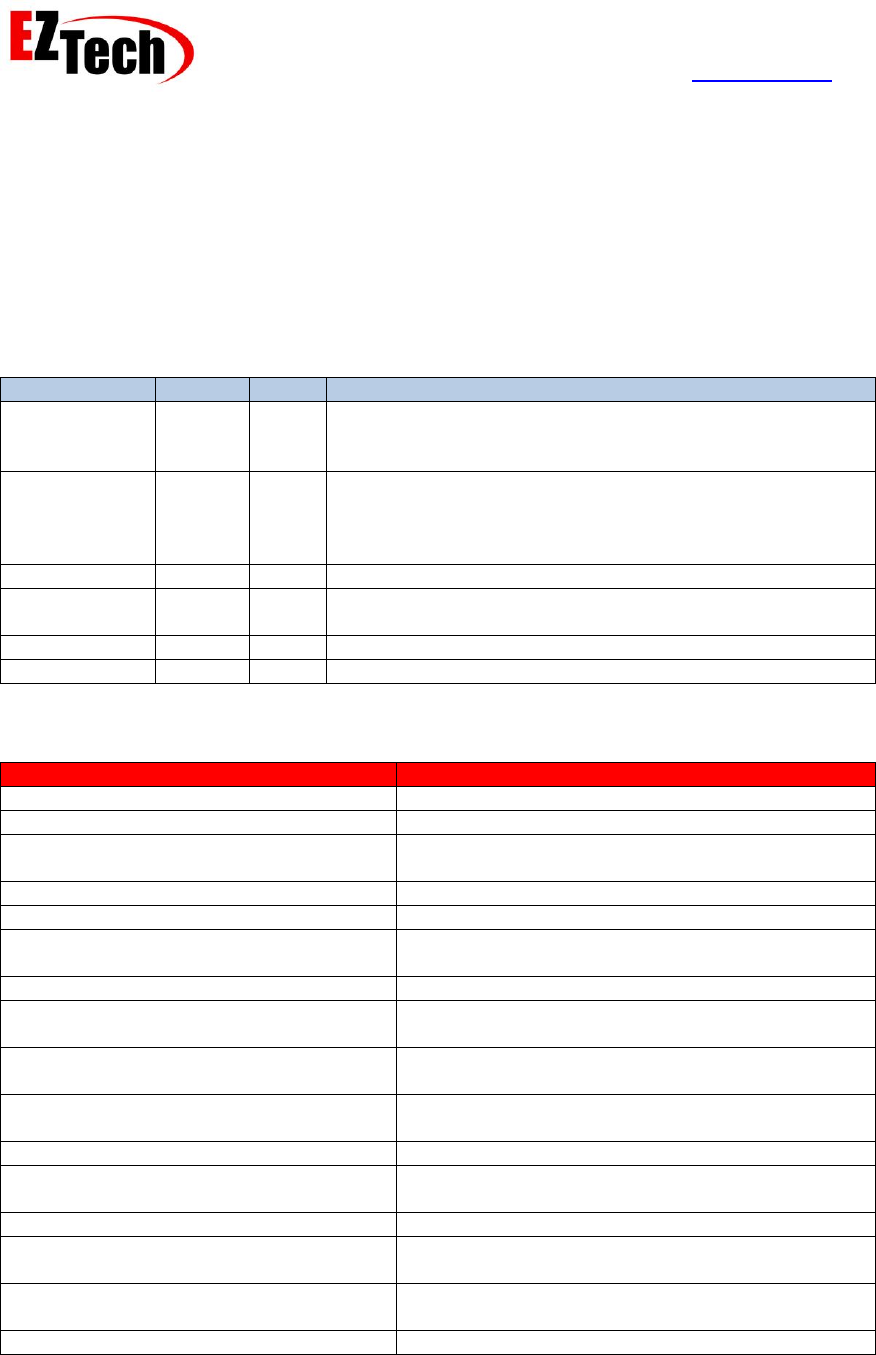
EZForecourt Developers Manual
Version 2.3.0.1
© Copyright EZTech Ltd.
2005 – 2016
all rights reserved
www.eztech.ind.br
Page 130
8.7.9. LoadPresetWithPrice
Availability – EZClient.DLL, EZClient.SO.1, Web Service,
EZTech.EZClient and EZTech.EZPump
Parameters
Parameter
Type
API
Description
ID
Int32
The ID of the pump that is being authorized with a preset.
This parameter is not present for the EZTech.EZPump
controls.
LimitType
Int16
The limit type being place on the delivery,
DOLLAR_PRESET_TYPE and VOLUME_PRESET_TYPE
are the only valid values here. See Appendix 9 – Pump
limit types for more information
Value
Double
The dollar or volume limit being placed on the delivery.
Hose
Int16
The permitted hose/hoses for this delivery. See Appendix
10 – Permitted hoses mask for more information.
PriceLevel
Int16
The selected price level for this delivery.
Price
Double
The price that is to be used for this delivery.
Return value
Error code
Error description
OK_RESULT
The call was successful.
NOT_LOGGED_ON_RESULT
The client is not currently logged on.
INVALID_CLIENT_TYPE
The currently logged on client type, does not permit
this call.
SERVER_TIMEOUT
The call to the server timed out.
CONNECTION_BROKEN
The connection with the server was lost.
INTERNAL_SERVER_ERROR
An unspecified internal error occurred; contact
EZTech technical support for assistance.
OBJECT_DOES_NOT_EXIST_RESULT
The object referenced does not exist.
INVALID_PRESET_TYPE_RESULT
The preset type requested is not permitted for this
type of authorize.
INVALID_PRESET_AMOUNT_RESULT
The preset amount is less than the configured
minimum.
INVALID_HOSE_MASK_RESULT
None of the permitted hoses are configured on this
pump.
PUMP_NOT_RESPONDING_RESULT
The pump is not responding.
PUMP_NOT_AVAILABLE_RESULT
The pump is unavailable, it is either changing
prices or timing out after a prepay refund.
PUMP_IN_USE_RESULT
The pump is not idle.
PUMP_CANNOT_BE_AUTHED_RESULT
The pump mode does not permit post pay
deliveries.
PUMP_ALREADY_RESERVED_RESULT
The pump is already reserved for a prepay, preauth
or payment delivery.
PUMP_IS_STOPPED_RESULT
The pump is currently temp stopped.

EZForecourt Developers Manual
Version 2.3.0.1
© Copyright EZTech Ltd.
2005 – 2016
all rights reserved
www.eztech.ind.br
Page 131
HAS_CURRENT_DELIVERY_RESULT
The pump has a current delivery which cannot be
automatically stacked.
Remarks
The API functions in same way as LoadPreset with the addition that it permits the application of a
specific price, once the delivery is completed the original price at the pump will be restored.
See also
LoadPreset, CancelAuthorise
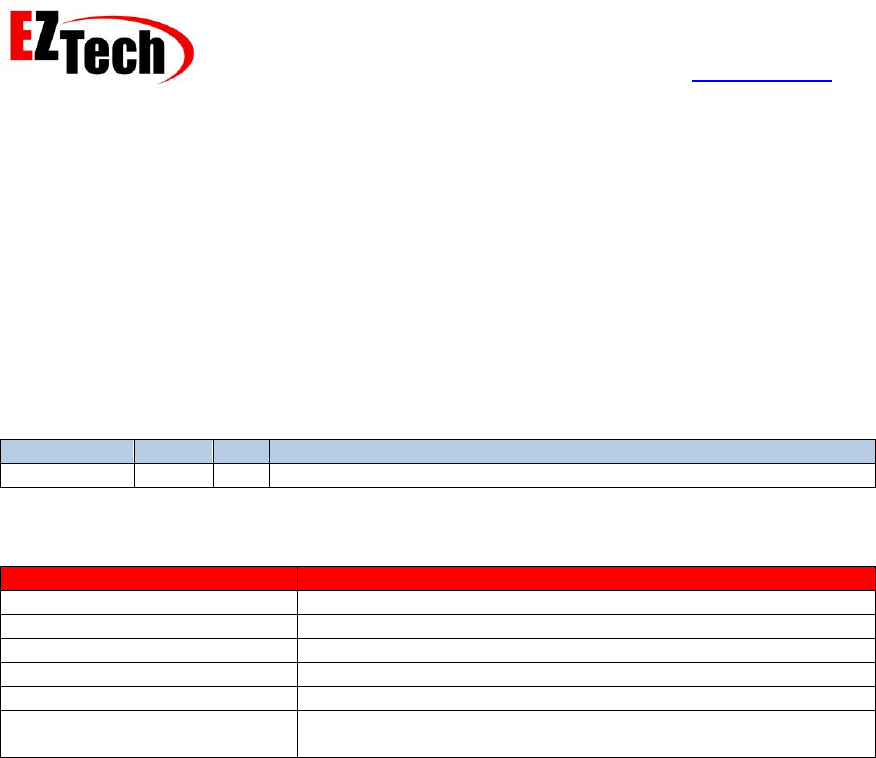
EZForecourt Developers Manual
Version 2.3.0.1
© Copyright EZTech Ltd.
2005 – 2016
all rights reserved
www.eztech.ind.br
Page 132
8.8. Global functions
The global pump functions will affect all defined fueling points or tanks as a whole.
8.8.1. AllStop
Availability – EZClient.DLL, EZClient.SO.1, Web Service and EZTech.EZClient
Parameters
Parameter
Type
API
Description
N/A
Return value
Error code
Error description
OK_RESULT
The call was successful.
NOT_LOGGED_ON_RESULT
The client is not currently logged on.
INVALID_CLIENT_TYPE
The currently logged on client type, does not permit this call.
SERVER_TIMEOUT
The call to the server timed out.
CONNECTION_BROKEN
The connection with the server was lost.
INTERNAL_SERVER_ERROR
An unspecified internal error occurred; contact EZTech
technical support for assistance.
Remarks
The API is provided to place a temp stop on all pumps with one call. This can be cleared with
AllReAuthorise, or each pump can be individually ReAuthorised.
See also
ReAuthorise, TempStop, AllReAuthorise, AllStopIfIdle
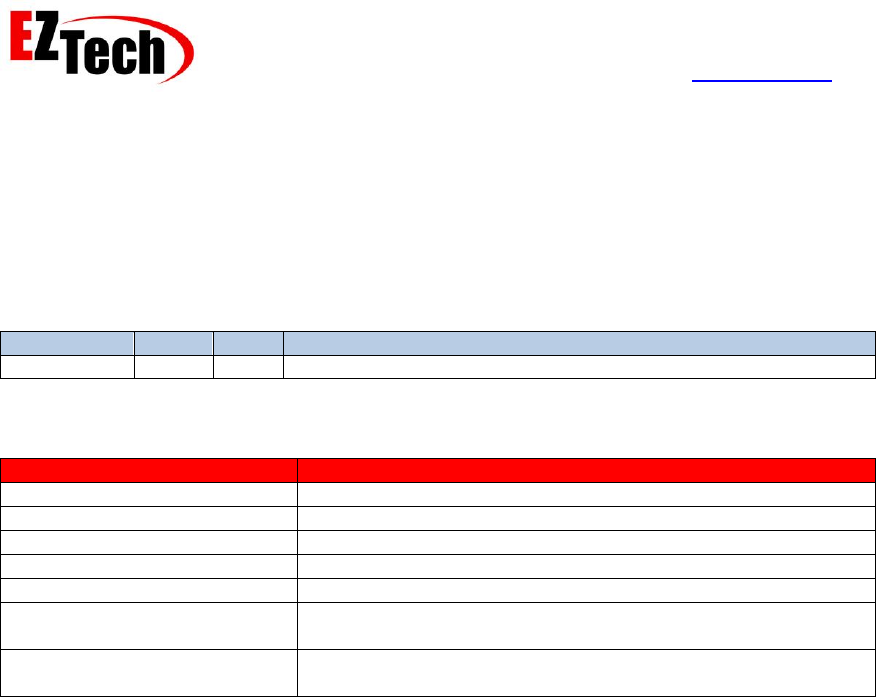
EZForecourt Developers Manual
Version 2.3.0.1
© Copyright EZTech Ltd.
2005 – 2016
all rights reserved
www.eztech.ind.br
Page 133
8.8.2. AllStopIfIdle
Availability – EZClient.DLL, EZClient.SO.1, Web Service and EZTech.EZClient
Parameters
Parameter
Type
API
Description
N/A
Return value
Error code
Error description
OK_RESULT
The call was successful.
NOT_LOGGED_ON_RESULT
The client is not currently logged on.
INVALID_CLIENT_TYPE
The currently logged on client type, does not permit this call.
SERVER_TIMEOUT
The call to the server timed out.
CONNECTION_BROKEN
The connection with the server was lost.
INTERNAL_SERVER_ERROR
An unspecified internal error occurred; contact EZTech
technical support for assistance.
PUMP_IN_USE_RESULT
One or more of the pumps is not idle, or has available
deliveries.
Remarks
This API is provided to place a temp stop on all pumps with one call, if the pumps are all currently
idle and do not have deliveries pending. This can be cleared with AllReAuthorise, or each pump
can be individually ReAuthorised. This call is provided to assist with the shift end procedure, it is
typically called when all the pumps become idle and then is ReAuthorised with the AllReAuthorise
API.
See also
ReAuthorise, TempStop, AllReAuthorise, AllStop
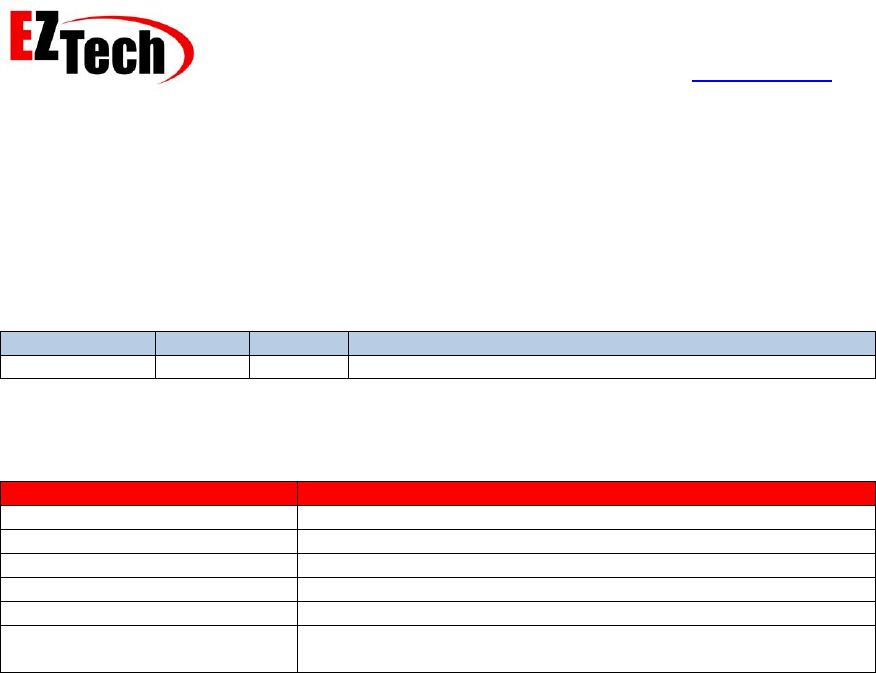
EZForecourt Developers Manual
Version 2.3.0.1
© Copyright EZTech Ltd.
2005 – 2016
all rights reserved
www.eztech.ind.br
Page 134
8.8.3. AllAuthorise
Availability – EZClient.DLL, EZClient.SO.1, Web Service and EZTech.EZClient
Parameters
Parameter
Type
API
Description
N/A
Return value
Error code
Error description
OK_RESULT
The call was successful.
NOT_LOGGED_ON_RESULT
The client is not currently logged on.
INVALID_CLIENT_TYPE
The currently logged on client type, does not permit this call.
SERVER_TIMEOUT
The call to the server timed out.
CONNECTION_BROKEN
The connection with the server was lost.
INTERNAL_SERVER_ERROR
An unspecified internal error occurred; contact EZTech
technical support for assistance.
Remarks
This API is provided so that all pumps can be authorized in one operation. To reverse this
CancelAuthorise must be called for each individual pump.
See also
CancelAuthorise, AllStop, AllReAuthorise, AllStopIfIdle
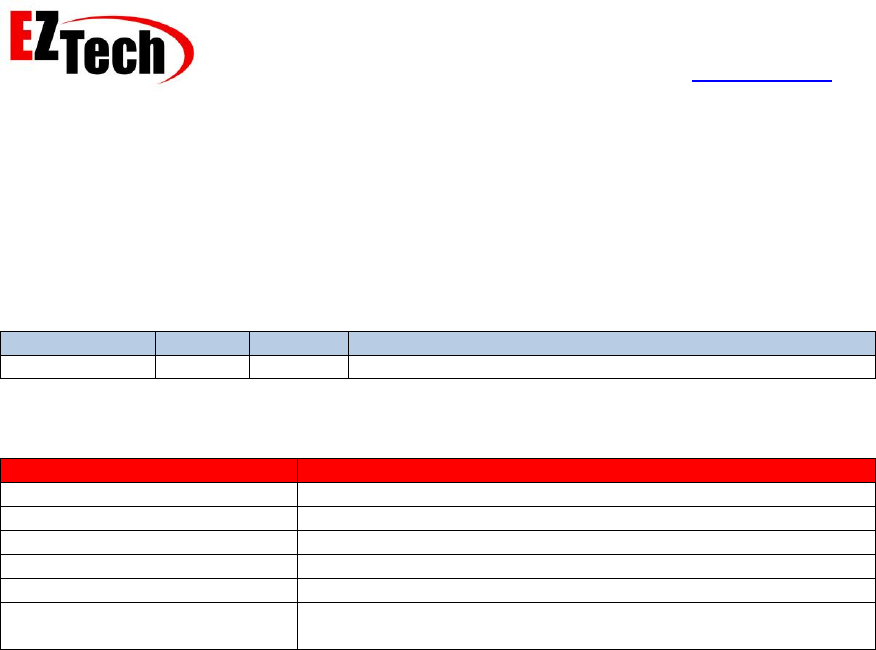
EZForecourt Developers Manual
Version 2.3.0.1
© Copyright EZTech Ltd.
2005 – 2016
all rights reserved
www.eztech.ind.br
Page 135
8.8.4. AllReAuthorise
Availability – EZClient.DLL, EZClient.SO.1, Web Service and EZTech.EZClient
Parameters
Parameter
Type
API
Description
N/A
Return value
Error code
Error description
OK_RESULT
The call was successful.
NOT_LOGGED_ON_RESULT
The client is not currently logged on.
INVALID_CLIENT_TYPE
The currently logged on client type, does not permit this call.
SERVER_TIMEOUT
The call to the server timed out.
CONNECTION_BROKEN
The connection with the server was lost.
INTERNAL_SERVER_ERROR
An unspecified internal error occurred; contact EZTech
technical support for assistance.
Remarks
This API is provided so that AllStop can be reversed in one operation. It has the same effect as
calling ReAuthorise for each individual pump.
See also
ReAuthorise, AllStop, TempStop, AllStopIfIdle
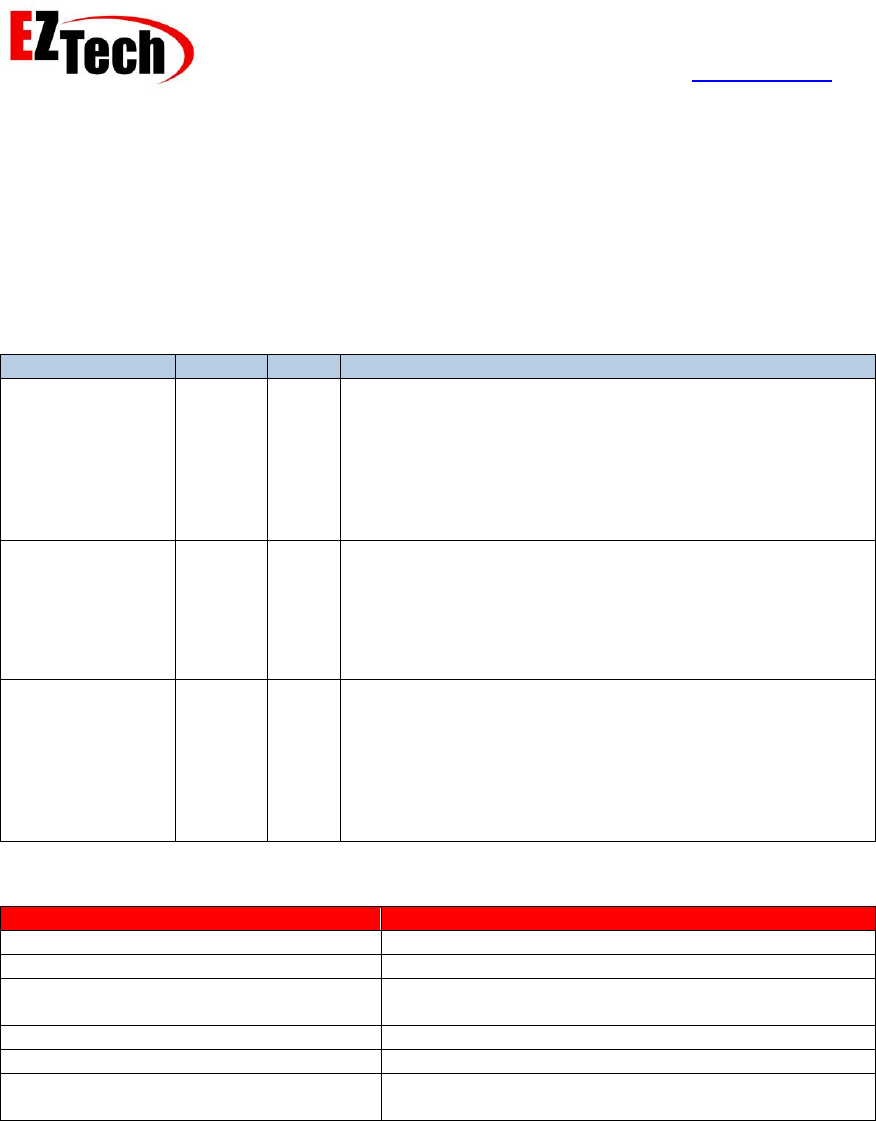
EZForecourt Developers Manual
Version 2.3.0.1
© Copyright EZTech Ltd.
2005 – 2016
all rights reserved
www.eztech.ind.br
Page 136
8.8.5. GetAllPumpStatuses
Availability – EZClient.DLL, EZClient.SO.1, Web Service and EZTech.EZClient.
Parameters
Parameter
Type
API
Description
States
String*
A string containing all of the current pump states, position
1 contains the state for pump number 1 and position n
contains the state for pump n, the length of the string
corresponds to the highest pump number. To convert the
string element to the actual pump state, subtract ‘0’ (48
decimal, or 0x30 hex). See Appendix 1 – Pump states for
more information.
CurrentHoses
String*
A string containing all of the current pump hoses, position
1 contains the current hose for pump number 1 and
position n contains the current hose for pump n, the
length of the string corresponds to the highest pump
number. To convert the string element to the actual pump
hose number, subtract ‘0’ (48 decimal, or 0x30 hex).
DeliveriesCount
String*
A string containing a count of all of the available
deliveries, position 1 contains the available deliveries for
pump number 1 and position n contains the available
deliveries for pump n, the length of the string corresponds
to the highest pump number. To convert the string
element to the actual number of available deliveries,
subtract ‘0’ (48 decimal, or 0x30 hex).
Return value
Error code
Error description
OK_RESULT
The call was successful.
NOT_LOGGED_ON_RESULT
The client is not currently logged on.
INVALID_CLIENT_TYPE
The currently logged on client type, does not permit
this call.
SERVER_TIMEOUT
The call to the server timed out.
CONNECTION_BROKEN
The connection with the server was lost.
INTERNAL_SERVER_ERROR
An unspecified internal error occurred; contact
EZTech technical support for assistance.
Remarks
This API is used to quickly obtain a pump status summary for all of the installed hoses.
See also
GetPumpStatus
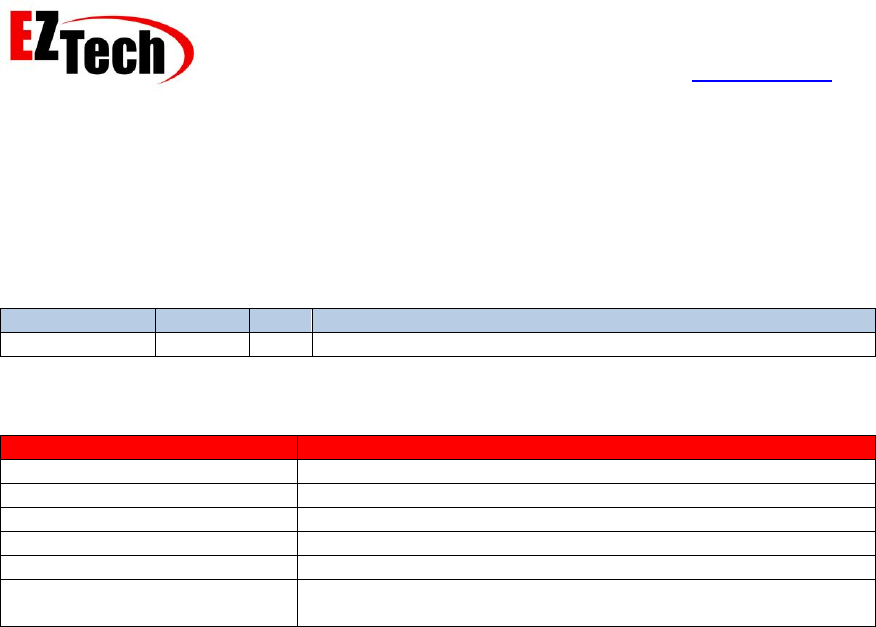
EZForecourt Developers Manual
Version 2.3.0.1
© Copyright EZTech Ltd.
2005 – 2016
all rights reserved
www.eztech.ind.br
Page 137
8.8.6. ReadAllTanks
Availability – EZClient.DLL, EZClient.SO.1, Web Service and EZTech.EZClient
Parameters
Parameter
Type
API
Description
Return value
Error code
Error description
OK_RESULT
The call was successful.
NOT_LOGGED_ON_RESULT
The client is not currently logged on.
INVALID_CLIENT_TYPE
The currently logged on client type, does not permit this call.
SERVER_TIMEOUT
The call to the server timed out.
CONNECTION_BROKEN
The connection with the server was lost.
INTERNAL_SERVER_ERROR
An unspecified internal error occurred; contact EZTech
technical support for assistance.
Remarks
This API is used to force the ATG module initiate a read of all the tank statuses.
See also

EZForecourt Developers Manual
Version 2.3.0.1
© Copyright EZTech Ltd.
2005 – 2016
all rights reserved
www.eztech.ind.br
Page 138
8.9. Deliveries
Deliveries are the basic fuel delivery transaction. They may include links to the attendant and/or
client associated with the delivery.
8.9.1. GetDeliveriesCount
Availability – EZClient.DLL, EZClient.SO.1, Web Service and EZTech.EZClient
Parameters
Parameter
Type
API
Description
Count
Int32*
The returned total number of delivery objects currently in the
server.
Return value
Error code
Error description
OK_RESULT
The call was successful.
NOT_LOGGED_ON_RESULT
The client is not currently logged on.
INVALID_CLIENT_TYPE
The currently logged on client type, does not permit this call.
SERVER_TIMEOUT
The call to the server timed out.
CONNECTION_BROKEN
The connection with the server was lost.
INTERNAL_SERVER_ERROR
An unspecified internal error occurred; contact EZTech
technical support for assistance.
Remarks
This API is used determine the total number of deliveries currently in the server. Once this is
known, the IDs of the individual delivery objects can be obtained using GetDeliveryByOrdinal.
See also
GetDeliveryByOrdinal
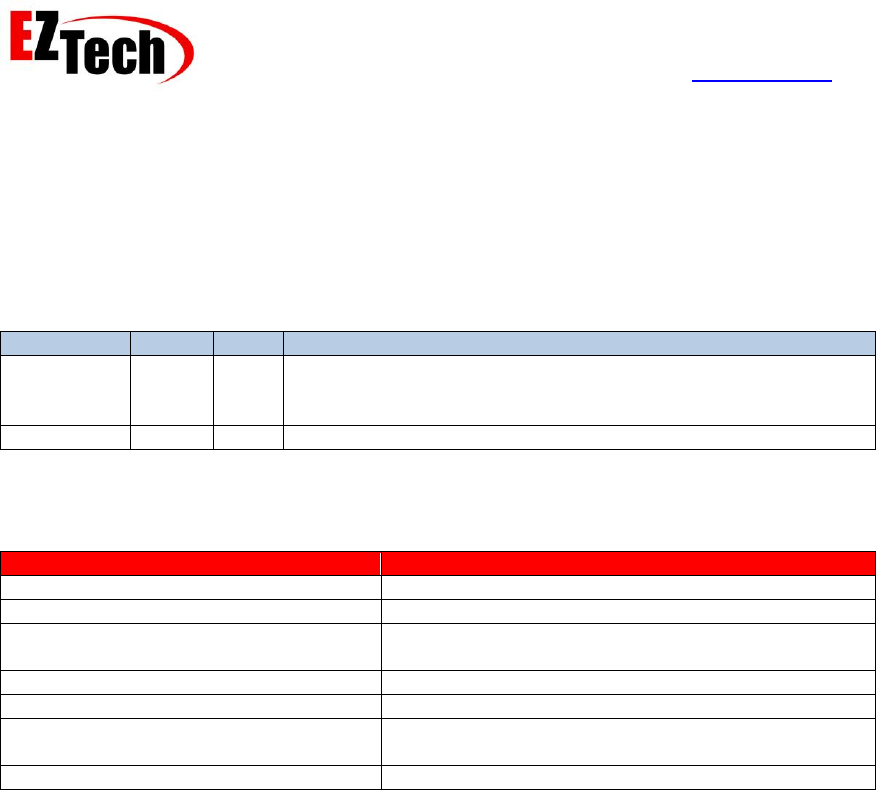
EZForecourt Developers Manual
Version 2.3.0.1
© Copyright EZTech Ltd.
2005 – 2016
all rights reserved
www.eztech.ind.br
Page 139
8.9.2. GetDeliveryByOrdinal
Availability – EZClient.DLL, EZClient.SO.1, Web Service and EZTech.EZClient
Parameters
Parameter
Type
API
Description
Index
Int32
The index of the desired delivery object, this can be between 1
and the total number of deliveries, as returned by
GetDeliveriesCount.
ID
Int32*
The returned ID of the delivery object.
Return value
Error code
Error description
OK_RESULT
The call was successful.
NOT_LOGGED_ON_RESULT
The client is not currently logged on.
INVALID_CLIENT_TYPE
The currently logged on client type, does not permit
this call.
SERVER_TIMEOUT
The call to the server timed out.
CONNECTION_BROKEN
The connection with the server was lost.
INTERNAL_SERVER_ERROR
An unspecified internal error occurred; contact
EZTech technical support for assistance.
OBJECT_DOES_NOT_EXIST_RESULT
The object referenced does not exist.
Remarks
This API is used to retrieve the delivery ID of a delivery using its ordinal value in the server’s
internal deliveries objects list. The deliveries are ordered in this list by ID, the ordinal value is
based on a filtered list of uncleared deliveries.
See also
GetDeliveriesCount
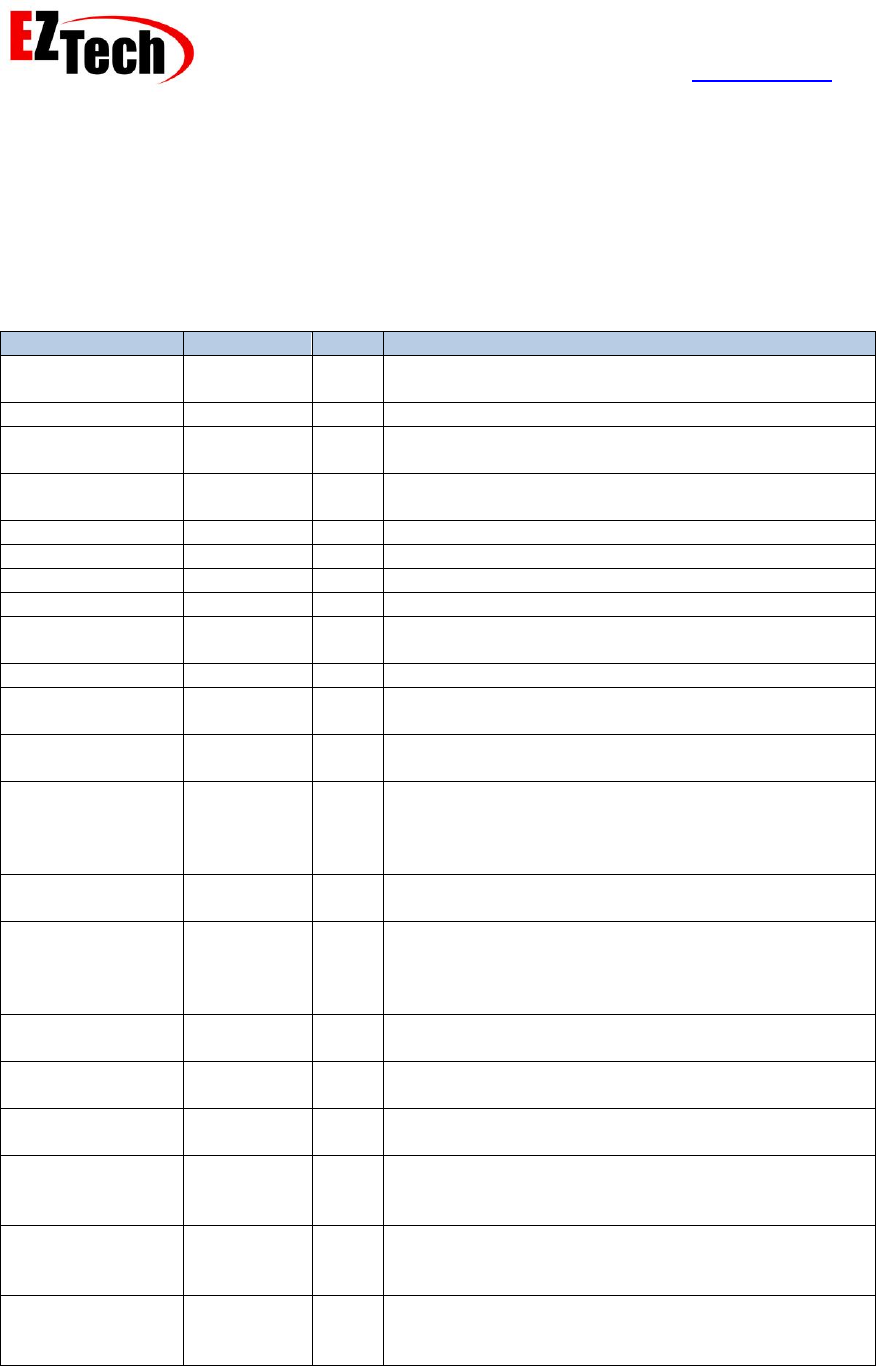
EZForecourt Developers Manual
Version 2.3.0.1
© Copyright EZTech Ltd.
2005 – 2016
all rights reserved
www.eztech.ind.br
Page 140
8.9.3. GetDeliveryProperties(Ex, Ex2, Ex3, Ex4)
Availability – EZClient.DLL, EZClient.SO.1, Web Service and EZTech.EZClient
Parameters
Parameter
Type
API
Description
ID
Int32
All
The ID of the delivery object for which the properties
are being requested.
HoseID
Int32*
All
The ID of the hose which made the delivery.
State
Int16*
All
The current state of the delivery, see Appendix 4 –
Delivery states for more information.
Type
Int16*
All
The type of the delivery, see Appendix 3 – Delivery
types for more information.
Volume
Double*
All
The total volume for the delivery.
PriceLevel
Int16*
All
The price level this delivery was taken at.
Price
Double*
All
The unit price for the delivery.
Value
Double*
All
The total value of this delivery.
Volume2
Double*
All
This property is reserved for future use and will be
retuned as zero.
CompletedDT
DateTime*
All
The date and time the delivery was completed.
ReservedBy
Int32*
All
The ID of the client who reserved the pump for this
delivery, or NULL ID if it was not reserved.
LockedBy
Int32*
All
The ID of the client has locked this delivery or NULL
ID if it was not reserved.
AttendantID
Int32*
All
The ID of the Attendant that authorized this delivery
or was logged onto the pump at the time the delivery
was done. If neither of these was the case then this
is NULL ID.
Age
Int32*
All
The Age of the delivery in seconds since it was
completed.
ClearedDT
DateTime*
Ex,
Ex2,
Ex3,
Ex4
The date and time the delivery was cleared from the
EZServer.
VolumeETot
Double*
Ex
The electronic volume total for this hose at the end of
this delivery.
Volume2ETot
Double*
Ex
Always returned as zero. Reserved for future use.
ValueETot
Double*
Ex
The electronic value total for this hose at the end of
this delivery.
OldVolumeETot
Double*
Ex2,
Ex3,
Ex4
The electronic volume total for this hose at the start
of this delivery.
OldVolume2ETot
Double*
Ex2,
Ex3,
Ex4
Always returned as zero. Reserved for future use.
OldValueETot
Double*
Ex2,
Ex3,
Ex4
The electronic value total for this hose at the start of
this delivery
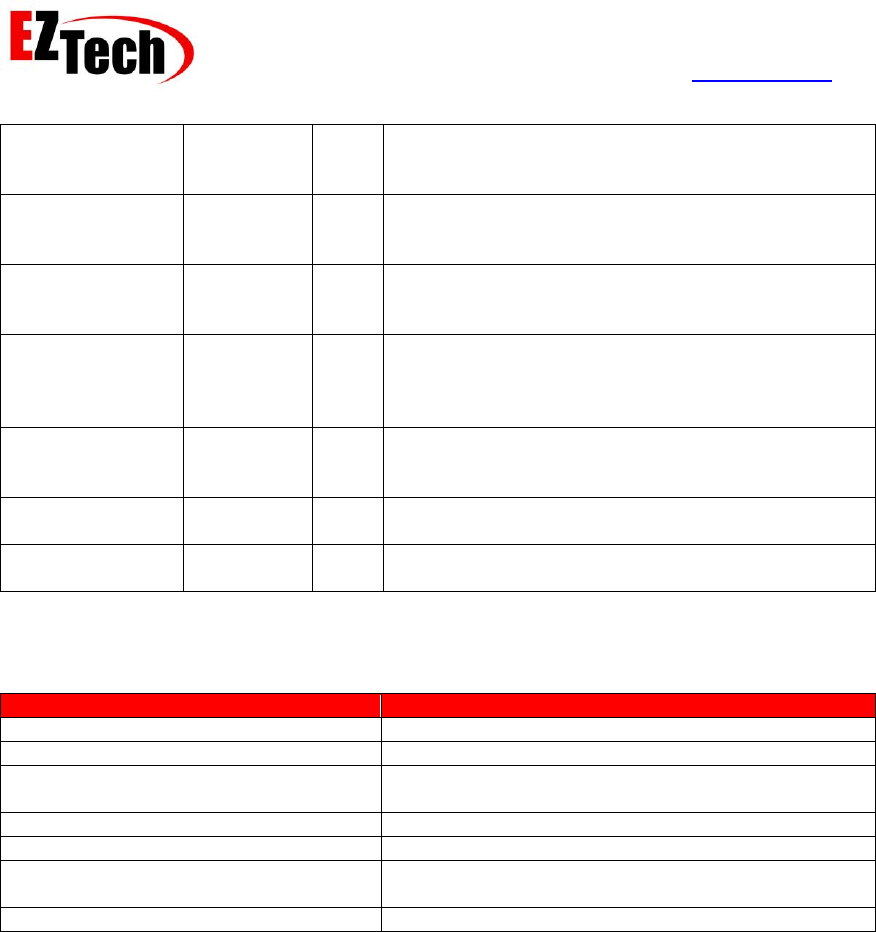
EZForecourt Developers Manual
Version 2.3.0.1
© Copyright EZTech Ltd.
2005 – 2016
all rights reserved
www.eztech.ind.br
Page 141
NewVolumeETot
Double*
Ex2,
Ex3,
Ex4
The electronic volume total for this hose at the end of
this delivery.
NewVolume2ETot
Double*
Ex2,
Ex3,
Ex4
Always returned as zero. Reserved for future use.
NewValueETot
Double*
Ex2,
Ex3,
Ex4
The electronic value total for this hose at the end of
this delivery
Tag
Int64*
Ex,
Ex2,
Ex3,
Ex4
The authorization tag as passed in TagAuthorise or -
1 if not authorized by tag auth.
Duration
Int32*
Ex2,
Ex3,
Ex4
The duration of the delivery in seconds.
CardClientID
Int32*
Ex3,
Ex4
The ID of the card client that authorized this delivery,
or NULL ID.
PeakFlowRate
Double*
Ex4
The peak flow achieved during this delivery in liters
per minute.
Return value
Error code
Error description
OK_RESULT
The call was successful.
NOT_LOGGED_ON_RESULT
The client is not currently logged on.
INVALID_CLIENT_TYPE
The currently logged on client type, does not permit
this call.
SERVER_TIMEOUT
The call to the server timed out.
CONNECTION_BROKEN
The connection with the server was lost.
INTERNAL_SERVER_ERROR
An unspecified internal error occurred; contact
EZTech technical support for assistance.
OBJECT_DOES_NOT_EXIST_RESULT
The object referenced does not exist.
Remarks
This API returns all the property values of a delivery object for the given ID.
See also
SetDeliveryProperties, GetDeliveryExt
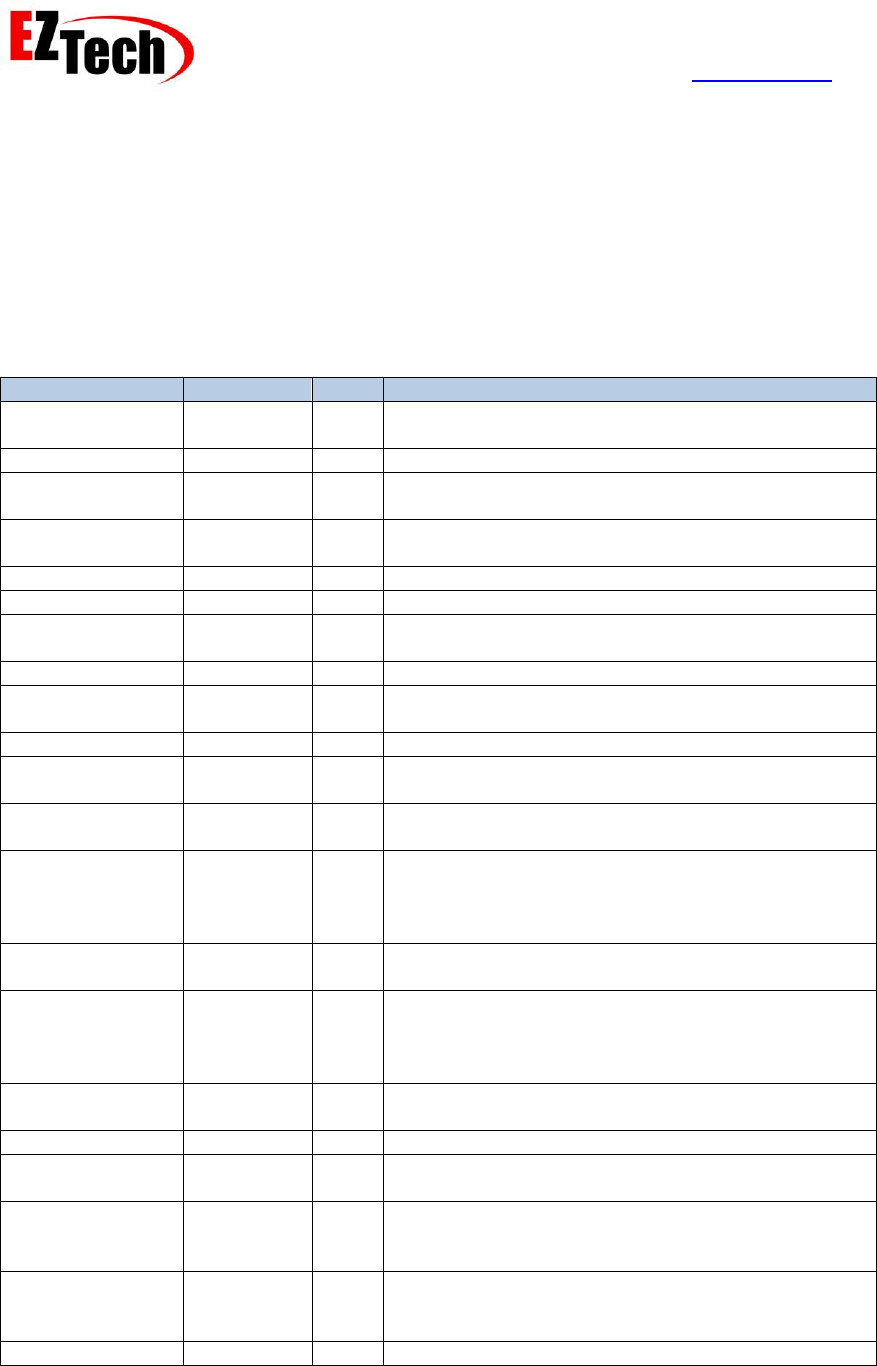
EZForecourt Developers Manual
Version 2.3.0.1
© Copyright EZTech Ltd.
2005 – 2016
all rights reserved
www.eztech.ind.br
Page 142
8.9.4. SetDeliveryProperties(Ex, Ex2, Ex3, Ex4)
Availability – EZClient.DLL, EZClient.SO.1, Web Service and EZTech.EZClient
For DB clients only.
Parameters
Parameter
Type
API
Description
ID
Int32
All
The ID of the delivery object for which the properties
are being set.
HoseID
Int32
All
The ID of the hose which made the delivery.
State
Int16
All
The current state of the delivery, see Appendix 4 –
Delivery states for more information.
Type
Int16
All
The type of the delivery, see Appendix 3 – Delivery
types for more information.
Volume
Double
All
The total volume for the delivery.
PriceLevel
Int16
All
The price level this delivery was taken at.
Price
Double
All
The unit price for the delivery.
Value
Double
All
The total value of this delivery.
Volume2
Double
All
This property is reserved for future use and will be
retuned as zero.
CompletedDT
DateTime
All
The date and time the delivery was completed.
LockedBy
Int32
All
The ID of the client who has locked this delivery or
NULL ID if it was not reserved.
ReservedBy
Int32
All
The ID of the client who reserved the pump for this
delivery, or NULL ID if it was not reserved.
AttendantID
Int32
All
The ID of the Attendant that authorized this delivery
or was logged onto the pump at the time the delivery
was done. If neither of these was the case then this
is NULL ID.
Age
Int32
All
The age in seconds of this delivery since it was
completed.
ClearedDT
DateTime
Ex,
Ex2,
Ex3,
Ex4
The date and time the delivery was cleared from the
EZServer.
VolumeETot
Double
Ex
The electronic volume total for this hose at the end of
this delivery
Volume2ETot
Double
Ex
Always returned as zero. Reserved for future use.
ValueETot
Double
Ex
The electronic value total for this hose at the end of
this delivery.
OldVolume2ETot
Double
Ex2,
Ex3,
Ex4
The electronic volume total for this hose at the start
of this delivery.
OldVolumeETot
Double
Ex2,
Ex3,
Ex4
Always returned as zero. Reserved for future use.
OldValueETot
Double
Ex2,
The electronic value total for this hose at the start of
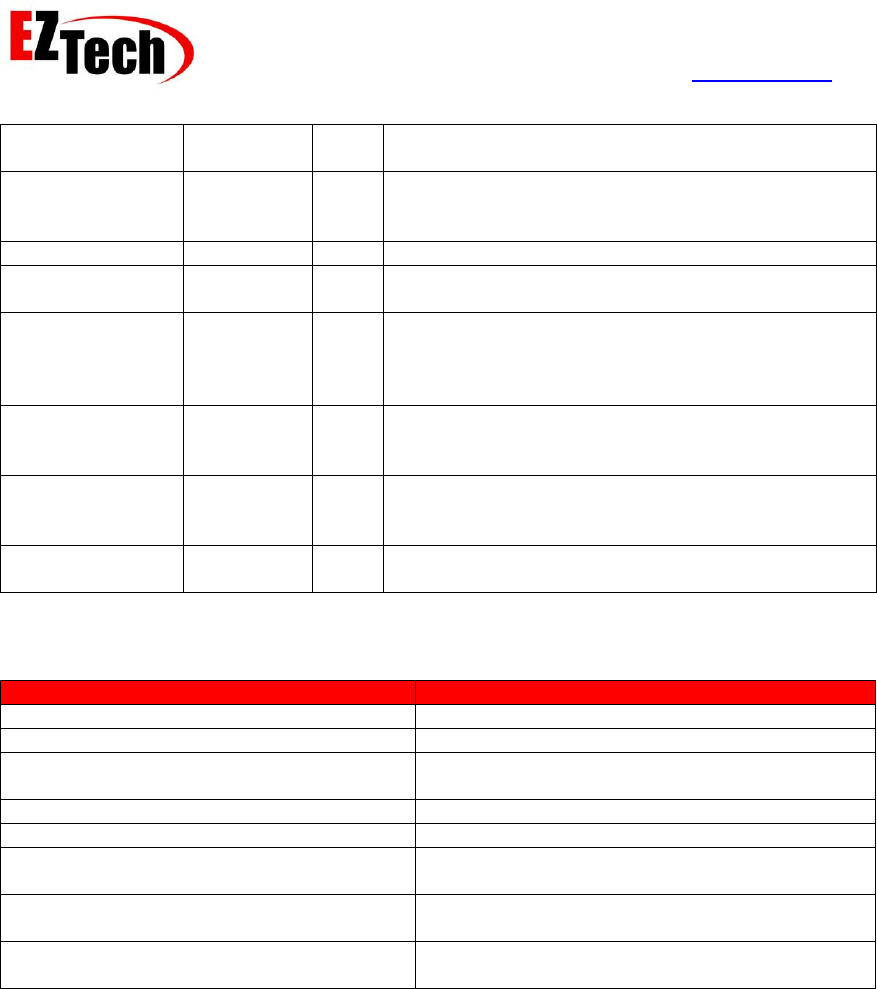
EZForecourt Developers Manual
Version 2.3.0.1
© Copyright EZTech Ltd.
2005 – 2016
all rights reserved
www.eztech.ind.br
Page 143
Ex3,
Ex4
this delivery
NewVolume2ETot
Double
Ex2,
Ex3,
Ex4
The electronic volume total for this hose at the end of
this delivery.
NewVolumeETot
Double
Ex4
Always returned as zero. Reserved for future use.
NewValueETot
Double
Ex4
The electronic value total for this hose at the end of
this delivery
Tag
Int64
Ex,
Ex2,
Ex3,
Ex4
The authorization tag as passed in TagAuthorise or -
1 if not authorized by tag auth.
Duration
Int32
Ex2,
Ex3,
Ex4
The duration of the delivery in seconds.
CardClientID
Int32
Ex3,
Ex4
The ID of the card client that authorized this delivery,
or NULL ID.
PeakFlowRate
Double
Ex4
The peak flow achieved during this delivery in liters
per minute.
Return value
Error code
Error description
OK_RESULT
The call was successful.
NOT_LOGGED_ON_RESULT
The client is not currently logged on.
INVALID_CLIENT_TYPE
The currently logged on client type, does not
permit this call.
SERVER_TIMEOUT
The call to the server timed out.
CONNECTION_BROKEN
The connection with the server was lost.
INTERNAL_SERVER_ERROR
An unspecified internal error occurred; contact
EZTech technical support for assistance.
INVALID_OBJECT_PARAMETER_RESULT
One of the property values passed is out of
range.
INVALID_OBJECT_LINK_RESULT
One of the IDs passed representing a related
object references a non-existing object.
Remarks
This API is provided so that delivery objects can be created and maintained on the server. If the
given delivery ID already exists then the properties for this object will be overwritten with the
values passed, otherwise a new delivery object with this ID is created and its properties set to the
values passed. The HoseID must represent an object which already exists on the server or the
call will fail.
Normally when deliveries are completed the EZServer will automatically create a new delivery
object with a generated ID. However if the EZServer has just been started up it is the
responsibility of the DB Client to pre-load all the un-cleared deliveries which are still outstanding.
Note that there is no DeleteDelivery API as ClearDelivery will automatically clear the deliveries
from the system, and has the same effect.
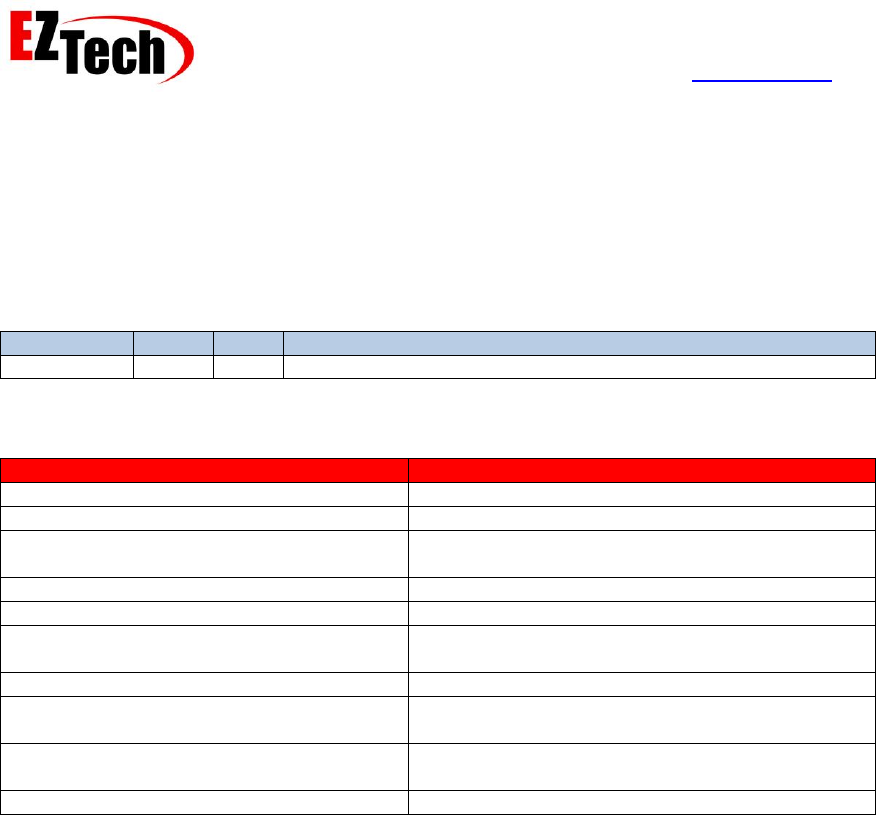
EZForecourt Developers Manual
Version 2.3.0.1
© Copyright EZTech Ltd.
2005 – 2016
all rights reserved
www.eztech.ind.br
Page 145
8.9.5. LockDelivery
Availability – EZClient.DLL, EZClient.SO.1, Web Service and EZTech.EZClient
Parameters
Parameter
Type
API
Description
ID
Int32
The ID of the delivery that is being locked.
Return value
Error code
Error description
OK_RESULT
The call was successful.
NOT_LOGGED_ON_RESULT
The client is not currently logged on.
INVALID_CLIENT_TYPE
The currently logged on client type, does not
permit this call.
SERVER_TIMEOUT
The call to the server timed out.
CONNECTION_BROKEN
The connection with the server was lost.
INTERNAL_SERVER_ERROR
An unspecified internal error occurred; contact
EZTech technical support for assistance.
OBJECT_DOES_NOT_EXIST_RESULT
The object referenced does not exist.
DELIVERY_ALREADY_LOCKED_RESULT
The delivery has already been locked, by you or
another client.
DELIVERY_IS_RESERVED_RESULT
The delivery was done as a prepay or preauth
delivery and is reserved for another EZClient.
INVALID_CLIENT_ID_RESULT
The ID of this client is not a valid EZServer client.
Remarks
This API is used to lock a delivery; this will prevent other terminals from locking or clearing the
delivery while this client has it included in a sale. Once the delivery is successfully locked it can
then be cleared which will remove it from the EZServer.
See also
UnlockDelivery, ClearDelivery, LockAndClearDelivery
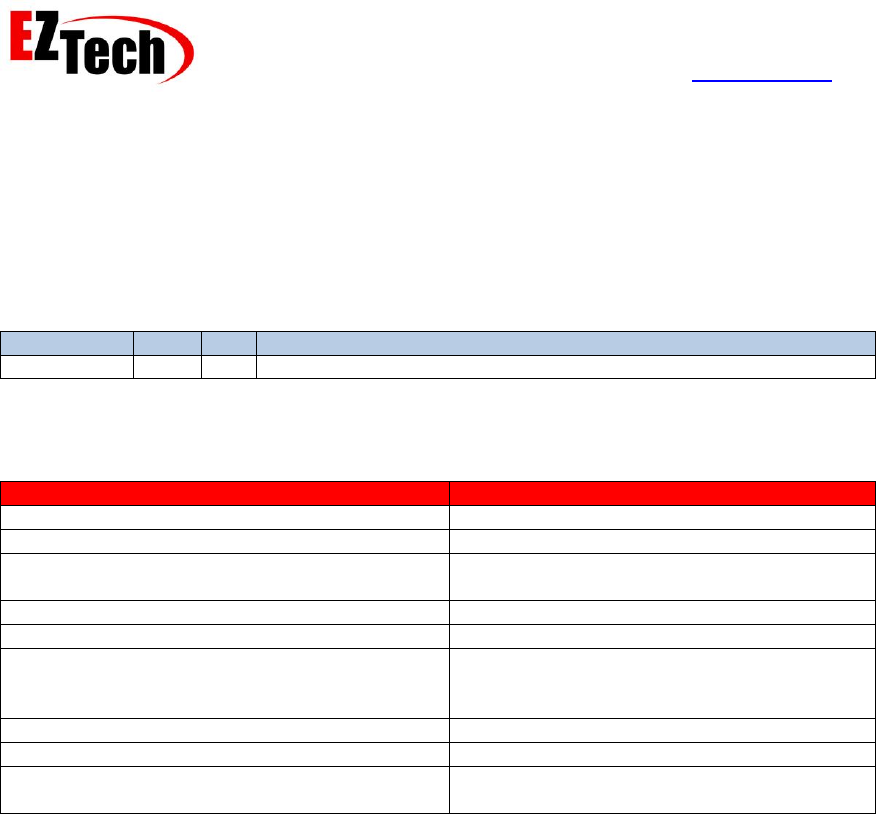
EZForecourt Developers Manual
Version 2.3.0.1
© Copyright EZTech Ltd.
2005 – 2016
all rights reserved
www.eztech.ind.br
Page 146
8.9.6. UnlockDelivery
Availability – EZClient.DLL, EZClient.SO.1, Web Service and EZTech.EZClient
Parameters
Parameter
Type
API
Description
ID
Int32
The ID of the delivery that is being locked.
Return value
Error code
Error description
OK_RESULT
The call was successful.
NOT_LOGGED_ON_RESULT
The client is not currently logged on.
INVALID_CLIENT_TYPE
The currently logged on client type, does not
permit this call.
SERVER_TIMEOUT
The call to the server timed out.
CONNECTION_BROKEN
The connection with the server was lost.
INTERNAL_SERVER_ERROR
An unspecified internal error occurred;
contact EZTech technical support for
assistance.
OBJECT_DOES_NOT_EXIST_RESULT
The object referenced does not exist.
DELIVERY_NOT_LOCKED_RESULT
The delivery is not currently locked.
DELIVERY_NOT_LOCKED_BY_YOU_RESULT
The delivery is locked by another EZServer
client.
Remarks
The API performs the opposite of LockDelivery. It is provided so that a delivery already included
into a sale (locked) can be voided (unlocked) making it available for other clients.
See also
LockDelivery, ClearDelivery, LockAndClearDelivery
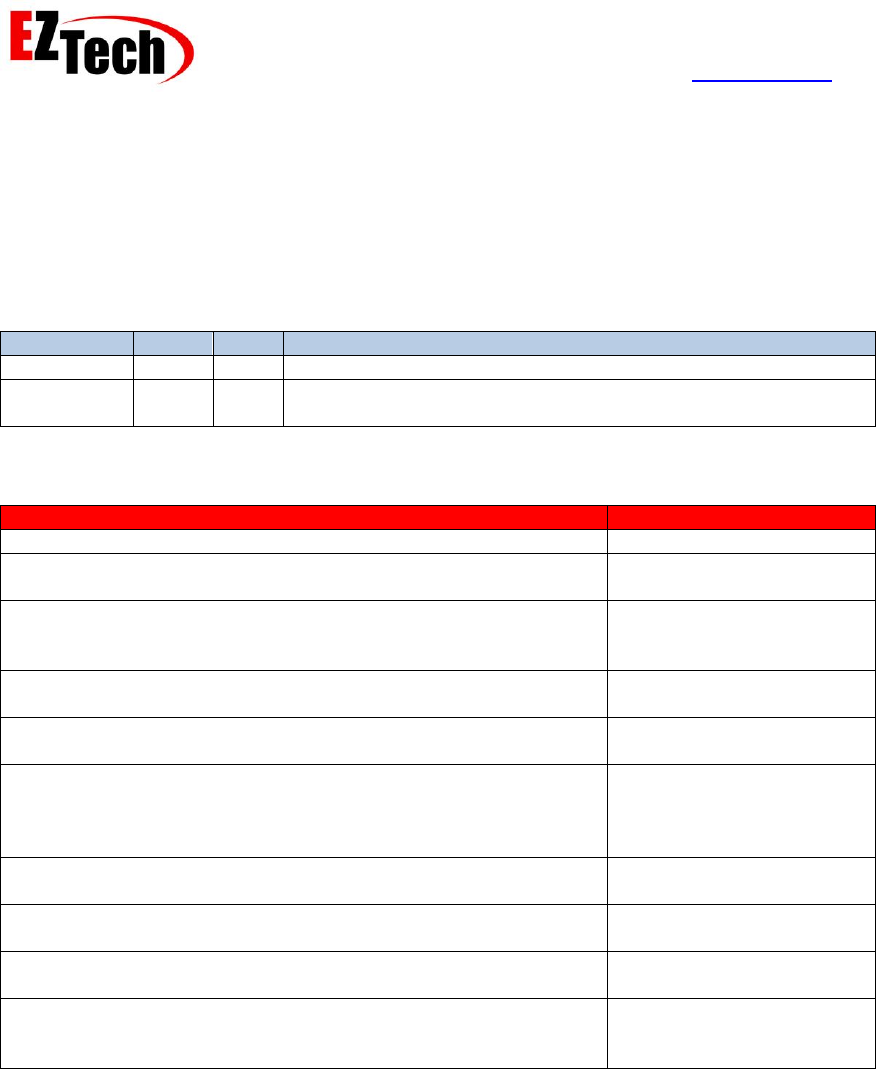
EZForecourt Developers Manual
Version 2.3.0.1
© Copyright EZTech Ltd.
2005 – 2016
all rights reserved
www.eztech.ind.br
Page 147
8.9.7. ClearDelivery
Availability – EZClient.DLL, EZClient.SO.1, Web Service and EZTech.EZClient
Parameters
Parameter
Type
API
Description
ID
Int32
The ID of the delivery being cleared.
Type
Int16
The type the delivery is being cleared as. See Appendix 3 –
Delivery types for more information.
Return value
Error code
Error description
OK_RESULT
The call was successful.
NOT_LOGGED_ON_RESULT
The client is not currently
logged on.
INVALID_CLIENT_TYPE
The currently logged on
client type, does not permit
this call.
SERVER_TIMEOUT
The call to the server timed
out.
CONNECTION_BROKEN
The connection with the
server was lost.
INTERNAL_SERVER_ERROR
An unspecified internal
error occurred; contact
EZTech technical support
for assistance.
OBJECT_DOES_NOT_EXIST_RESULT
The object referenced does
not exist.
DELIVERY_NOT_LOCKED_RESULT
The delivery is not currently
locked.
DELIVERY_NOT_LOCKED_BY_YOU_RESULT
The delivery is locked by
another EZServer client.
DELIVERY_CANNOT_BE_CLEARED_AS_THIS_TYPE_RESULT
The original type of the
delivery does not permit it
to be cleared as this type.
Remarks
This API is used after the delivery has been locked and the sale is finalized, this will result in the
delivery being removed from the EZServer. If the original type of the delivery was POSTPAY it
may be cleared as either MONITOR, TEST, DRIVEOFF or OFFLINE delivery types, otherwise it
must be cleared with same type as its original delivery type.
See also
LockDelivery, UnlockDelivery, LockAndClearDelivery
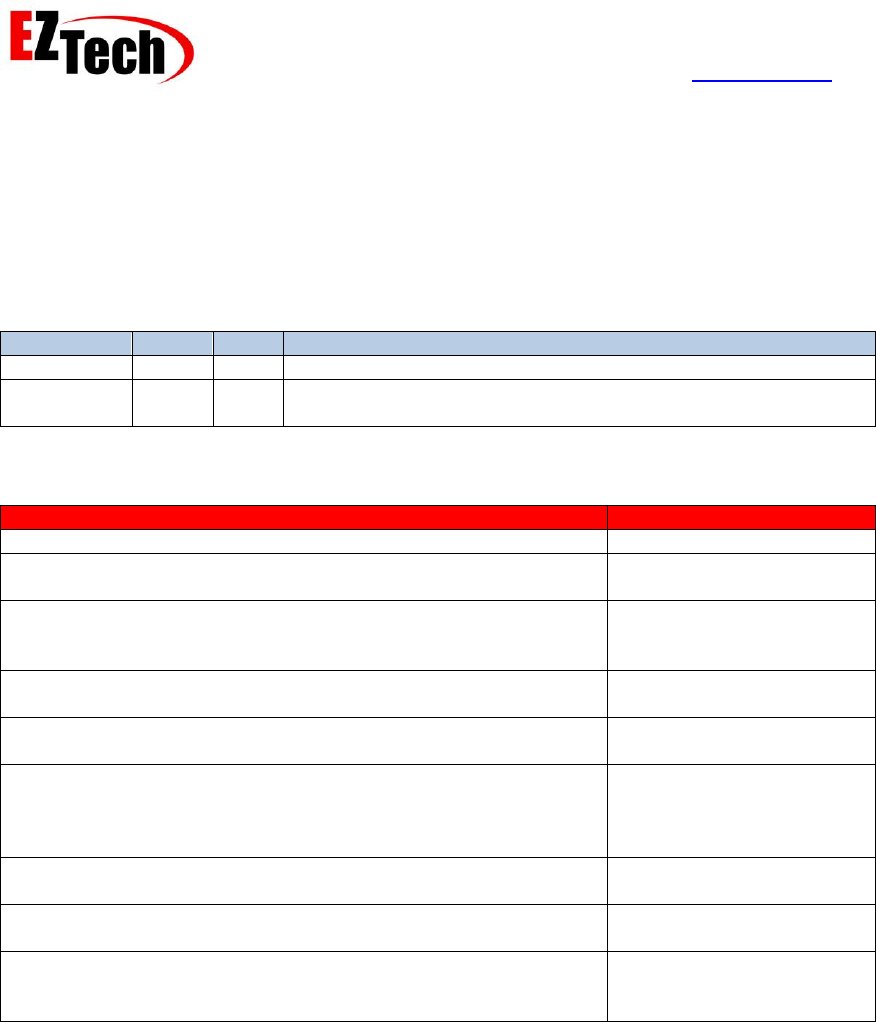
EZForecourt Developers Manual
Version 2.3.0.1
© Copyright EZTech Ltd.
2005 – 2016
all rights reserved
www.eztech.ind.br
Page 148
8.9.8. LockAndClearDelivery
Availability – EZClient.DLL, EZClient.SO.1, Web Service and EZTech.EZClient
Parameters
Parameter
Type
API
Description
ID
Int32
The ID of the delivery being locked and cleared.
Type
Int16
The type the delivery is being cleared as. See Appendix 3 –
Delivery types for more information.
Return value
Error code
Error description
OK_RESULT
The call was successful.
NOT_LOGGED_ON_RESULT
The client is not currently
logged on.
INVALID_CLIENT_TYPE
The currently logged on
client type, does not permit
this call.
SERVER_TIMEOUT
The call to the server timed
out.
CONNECTION_BROKEN
The connection with the
server was lost.
INTERNAL_SERVER_ERROR
An unspecified internal
error occurred; contact
EZTech technical support
for assistance.
OBJECT_DOES_NOT_EXIST_RESULT
The object referenced does
not exist.
DELIVERY_NOT_LOCKED_BY_YOU_RESULT
The delivery is locked by
another EZServer client.
DELIVERY_CANNOT_BE_CLEARED_AS_THIS_TYPE_RESULT
The original type of the
delivery does not permit it
to be cleared as this type.
Remarks
This API is used to lock and clear a delivery as a single operation; this will result in the delivery
being removed from the EZServer. If the original type of the delivery was POSTPAY it may be
cleared as either MONITOR, TEST, DRIVEOFF or OFFLINE delivery types, otherwise it must be
cleared with same type as its original delivery type. This call is the equivalent to calling
LockDelivery followed by a ClearDelivery. This call is intended to be used by host systems, which
clear the deliveries as they are completed, passing the control/responsibility for the delivery to the
host system.
See also

EZForecourt Developers Manual
Version 2.3.0.1
© Copyright EZTech Ltd.
2005 – 2016
all rights reserved
www.eztech.ind.br
Page 150
8.9.9. SetNextDeliveryID
Availability – EZClient.DLL, EZClient.SO.1, Web Service and EZTech.EZClient
For DB clients only.
Parameters
Parameter
Type
API
Description
ID
Int32
The ID used to save the next delivery completed.
Return value
Error code
Error description
OK_RESULT
The call was successful.
NOT_LOGGED_ON_RESULT
The client is not currently logged on.
INVALID_CLIENT_TYPE
The currently logged on client type, does not permit this call.
SERVER_TIMEOUT
The call to the server timed out.
CONNECTION_BROKEN
The connection with the server was lost.
INTERNAL_SERVER_ERROR
An unspecified internal error occurred; contact EZTech
technical support for assistance.
Remarks
As the EZServer captures the deliveries done on the pumps, they are associated with a unique
ID. This ID is generated by simply incrementing in internal long variable. However as the
EZServer has no knowledge of the deliveries already logged into the database, it is necessary for
the DB Client to give it a starting value. This would normally be the maximum logged delivery ID
plus one.
See also
SetDeliveryProperties

EZForecourt Developers Manual
Version 2.3.0.1
© Copyright EZTech Ltd.
2005 – 2016
all rights reserved
www.eztech.ind.br
Page 151
8.9.10. AckDeliveryDBlog
Availability – EZClient.DLL, EZClient.SO.1, Web Service and EZTech.EZClient
Parameters
Parameter
Type
API
Description
ID
Int32
The ID of the delivery to be acknowledged as logged to the
database.
Return value
Error code
Error description
OK_RESULT
The call was successful.
NOT_LOGGED_ON_RESULT
The client is not currently logged on.
INVALID_CLIENT_TYPE
The currently logged on client type, does not permit this call.
SERVER_TIMEOUT
The call to the server timed out.
CONNECTION_BROKEN
The connection with the server was lost.
INTERNAL_SERVER_ERROR
An unspecified internal error occurred; contact EZTech
technical support for assistance.
Remarks
The API is used to acknowledge that a delivery has been logged to data base or third party
system. For this to work the ConfirmDeliveryLog flag in the EZServer.ini must be set to true.
The concept behind this that there may be a third party application that want to log all of the
deliveries to an independent database. Deliveries will be retained in the EZserver local database
until they have been logged.
See also
GetDeliveryIDByOrdinalNotLogged, GetDeliveriesCountNotLogged, EZServer INI file
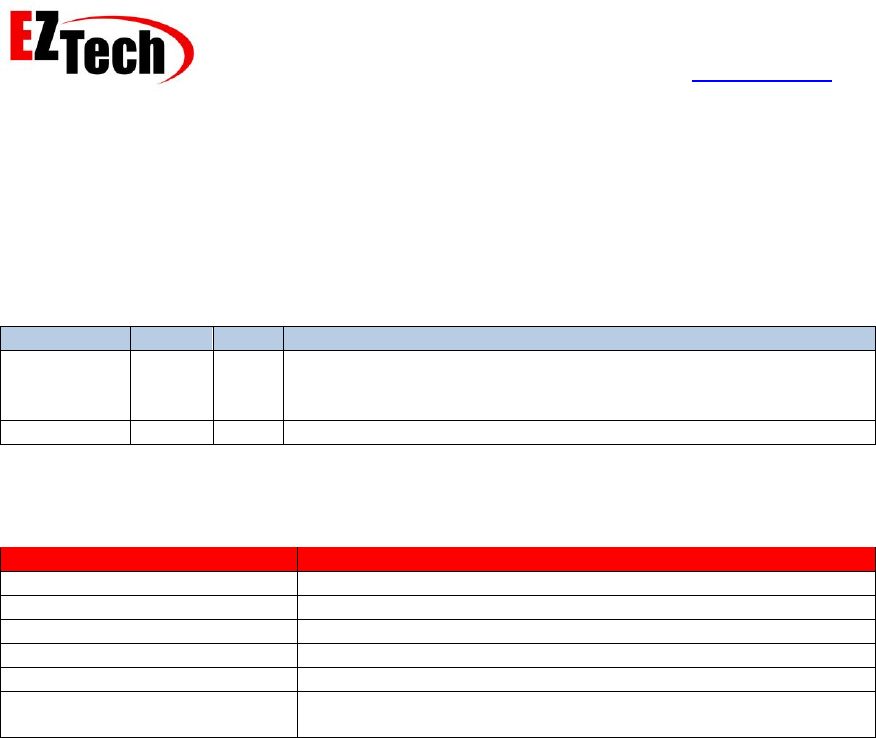
EZForecourt Developers Manual
Version 2.3.0.1
© Copyright EZTech Ltd.
2005 – 2016
all rights reserved
www.eztech.ind.br
Page 152
8.9.11. GetDeliveryIDByOrdinalNotLogged
Availability – EZClient.DLL, EZClient.SO.1, Web Service and EZTech.EZClient
Parameters
Parameter
Type
API
Description
Ordinal
Int32
The index of the desired delivery object, this can be between 1
and the total number of deliveries, as returned by
GetDeliveriesCountNotLogged
ID
Int32*
The returned ID of the delivery object.
Return value
Error code
Error description
OK_RESULT
The call was successful.
NOT_LOGGED_ON_RESULT
The client is not currently logged on.
INVALID_CLIENT_TYPE
The currently logged on client type, does not permit this call.
SERVER_TIMEOUT
The call to the server timed out.
CONNECTION_BROKEN
The connection with the server was lost.
INTERNAL_SERVER_ERROR
An unspecified internal error occurred; contact EZTech
technical support for assistance.
Remarks
This API returns the ID of a delivery which has not already been logged. The deliveries are
ordered in this list by ID, the ordinal value is based on a filtered list of unlogged deliveries.
See also
GetDeliveriesCountNotLogged, AckDeliveryDBlog
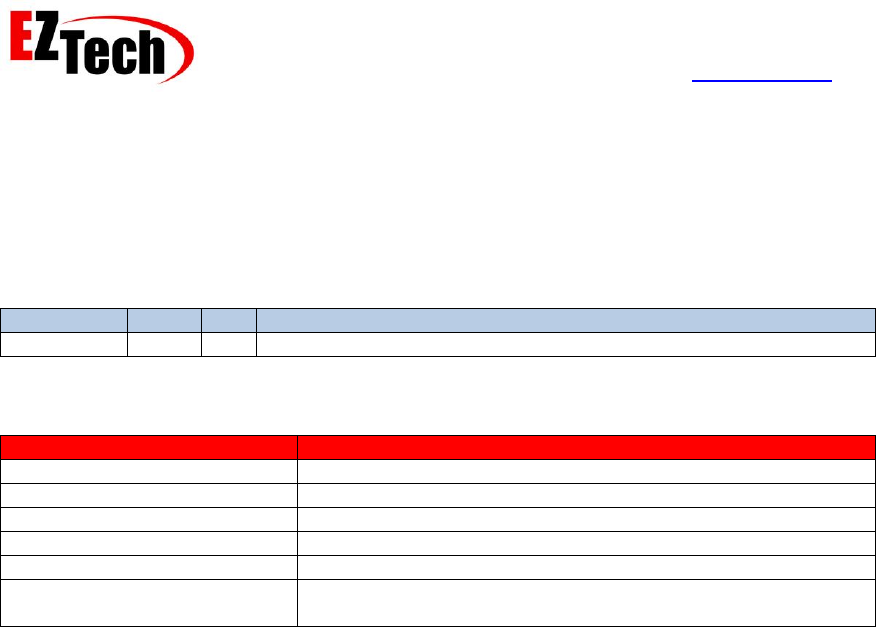
EZForecourt Developers Manual
Version 2.3.0.1
© Copyright EZTech Ltd.
2005 – 2016
all rights reserved
www.eztech.ind.br
Page 153
8.9.12. GetDeliveriesCountNotLogged
Availability – EZClient.DLL, EZClient.SO.1, Web Service and EZTech.EZClient
Parameters
Parameter
Type
API
Description
Count
Int32*
The returned count of deliveries not logged.
Return value
Error code
Error description
OK_RESULT
The call was successful.
NOT_LOGGED_ON_RESULT
The client is not currently logged on.
INVALID_CLIENT_TYPE
The currently logged on client type, does not permit this call.
SERVER_TIMEOUT
The call to the server timed out.
CONNECTION_BROKEN
The connection with the server was lost.
INTERNAL_SERVER_ERROR
An unspecified internal error occurred; contact EZTech
technical support for assistance.
Remarks
The API returns the count of deliveries in the filtered list of unlogged deliveries.
See also
AckDeliveryDBlog, GetDeliveryIDByOrdinalNotLogged
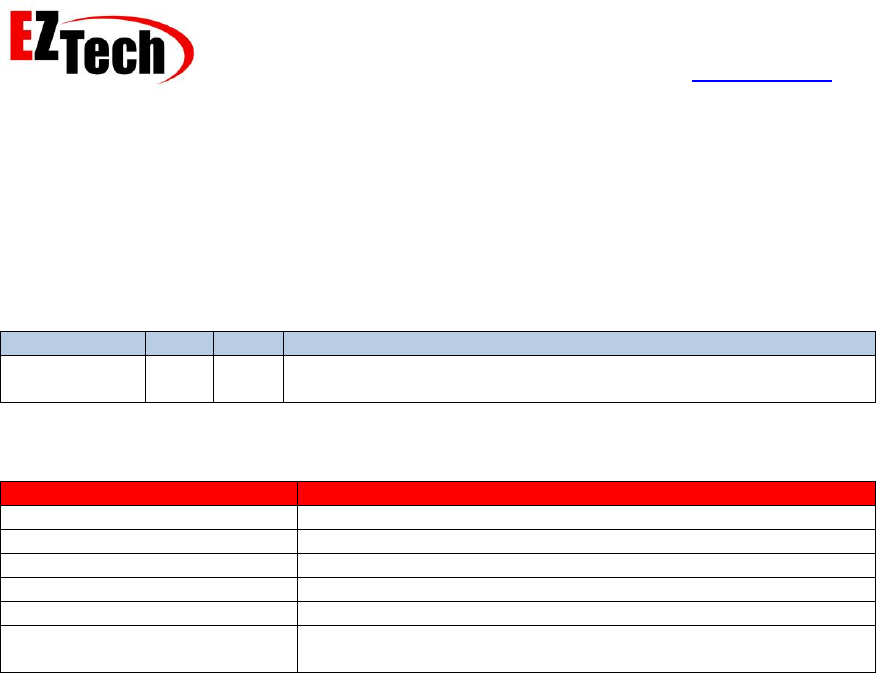
EZForecourt Developers Manual
Version 2.3.0.1
© Copyright EZTech Ltd.
2005 – 2016
all rights reserved
www.eztech.ind.br
Page 154
8.9.13. AckDeliveryVolLog
Availability – EZClient.DLL, EZClient.SO.1, Web Service and EZTech.EZClient
Parameters
Parameter
Type
API
Description
ID
Int32
The ID of the delivery to be acknowledged as logged to
volumetric logging system.
Return value
Error code
Error description
OK_RESULT
The call was successful.
NOT_LOGGED_ON_RESULT
The client is not currently logged on.
INVALID_CLIENT_TYPE
The currently logged on client type, does not permit this call.
SERVER_TIMEOUT
The call to the server timed out.
CONNECTION_BROKEN
The connection with the server was lost.
INTERNAL_SERVER_ERROR
An unspecified internal error occurred; contact EZTech
technical support for assistance.
Remarks
The API is used to acknowledge that a delivery has been logged to volumetric logging system.
For this to work the ConfirmVolumetricLog flag in the EZServer.ini must be set to true. The
concept behind this that there may be a third party volumetric logging application that wants to log
all of the deliveries to an independent database. Deliveries will be retained in the EZserver local
database until they have been logged.
See also
GetDeliveryIDByOrdinalNotVolLogged, GetDeliveriesCountNotVolLogged
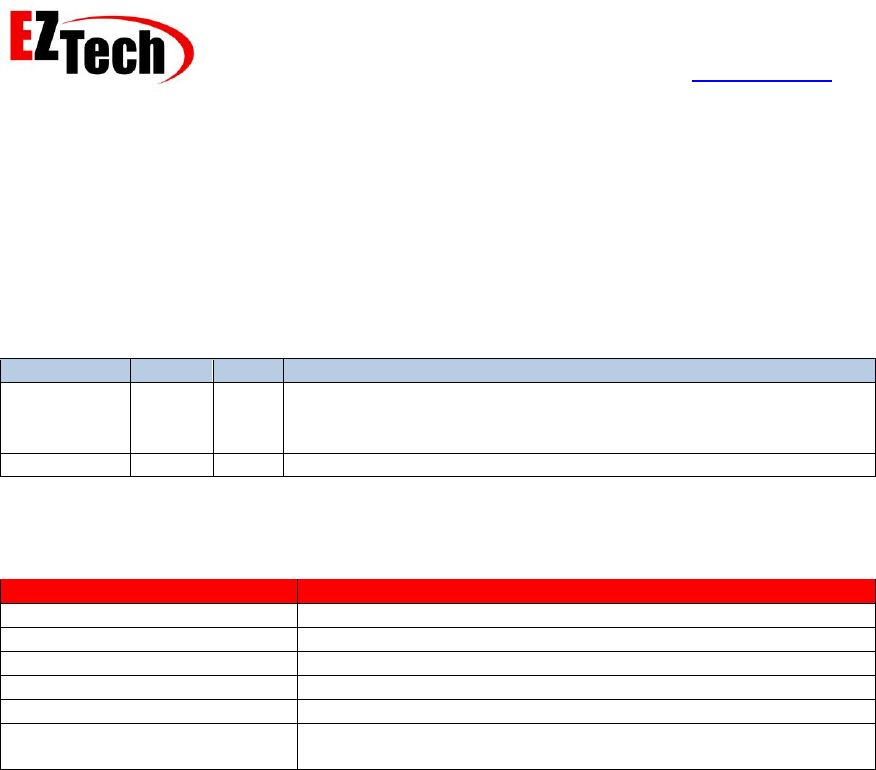
EZForecourt Developers Manual
Version 2.3.0.1
© Copyright EZTech Ltd.
2005 – 2016
all rights reserved
www.eztech.ind.br
Page 155
8.9.14. GetDeliveryIDByOrdinalNotVolLogged
Availability – EZClient.DLL, EZClient.SO.1, Web Service and EZTech.EZClient
Parameters
Parameter
Type
API
Description
Ordinal
Int32
The index of the desired delivery object, this can be between 1
and the total number of deliveries, as returned by
GetDeliveriesCountNotVolLogged.
ID
Int32*
The returned ID of the delivery object.
Return value
Error code
Error description
OK_RESULT
The call was successful.
NOT_LOGGED_ON_RESULT
The client is not currently logged on.
INVALID_CLIENT_TYPE
The currently logged on client type, does not permit this call.
SERVER_TIMEOUT
The call to the server timed out.
CONNECTION_BROKEN
The connection with the server was lost.
INTERNAL_SERVER_ERROR
An unspecified internal error occurred; contact EZTech
technical support for assistance.
Remarks
This API returns the ID of a delivery which has not already been volumetric logged. The deliveries
are ordered in this list by ID, the ordinal value is based on a filtered list of unlogged volumetric
deliveries.
See also
AckDeliveryVolLog, GetDeliveriesCountNotVolLogged
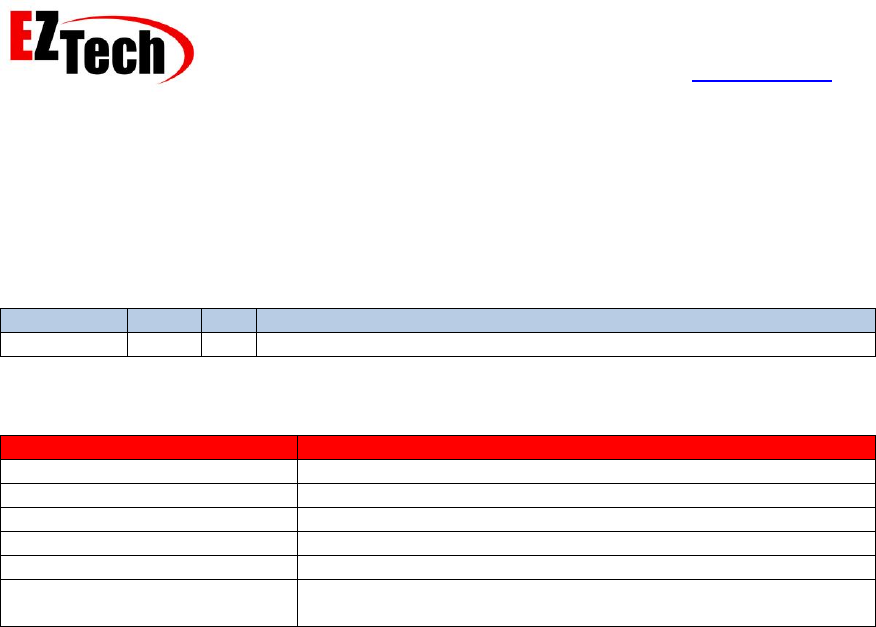
EZForecourt Developers Manual
Version 2.3.0.1
© Copyright EZTech Ltd.
2005 – 2016
all rights reserved
www.eztech.ind.br
Page 156
8.9.15. GetDeliveriesCountNotVolLogged
Availability – EZClient.DLL, EZClient.SO.1, Web Service and EZTech.EZClient
Parameters
Parameter
Type
API
Description
Count
Int32*
The returned count of deliveries not volumetric logged.
Return value
Error code
Error description
OK_RESULT
The call was successful.
NOT_LOGGED_ON_RESULT
The client is not currently logged on.
INVALID_CLIENT_TYPE
The currently logged on client type, does not permit this call.
SERVER_TIMEOUT
The call to the server timed out.
CONNECTION_BROKEN
The connection with the server was lost.
INTERNAL_SERVER_ERROR
An unspecified internal error occurred; contact EZTech
technical support for assistance.
Remarks
The API returns the count of deliveries in the filtered list of unlogged volumetric deliveries.
See also
AckDeliveryVolLog, GetDeliveryIDByOrdinalNotVolLogged
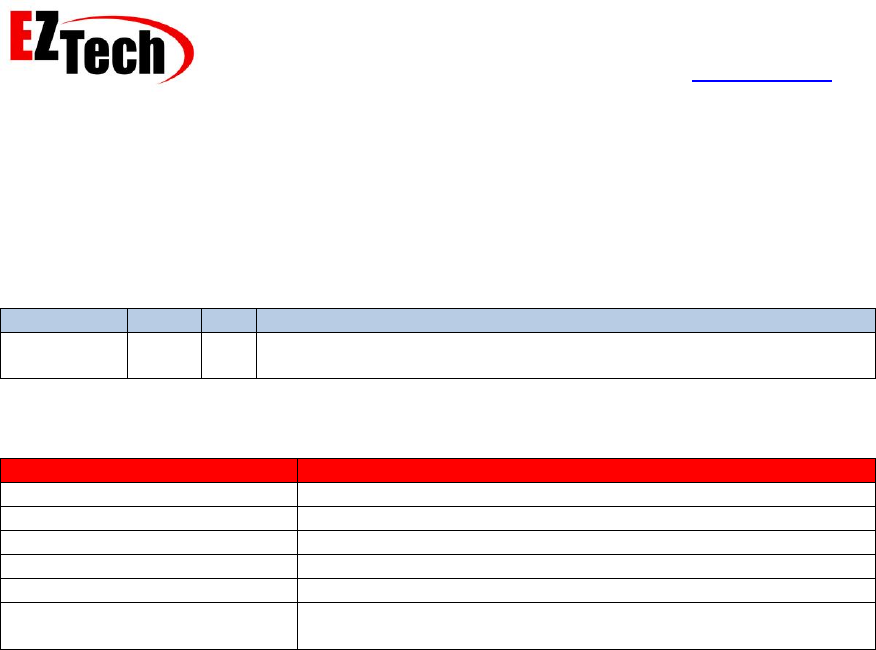
EZForecourt Developers Manual
Version 2.3.0.1
© Copyright EZTech Ltd.
2005 – 2016
all rights reserved
www.eztech.ind.br
Page 157
8.9.16. GetAllDeliveriesCount
Availability – EZClient.DLL, EZClient.SO.1, Web Service and EZTech.EZClient
Parameters
Parameter
Type
API
Description
Count
Int32*
The returned count of all deliveries, regardless of cleared or logged
etc.
Return value
Error code
Error description
OK_RESULT
The call was successful.
NOT_LOGGED_ON_RESULT
The client is not currently logged on.
INVALID_CLIENT_TYPE
The currently logged on client type, does not permit this call.
SERVER_TIMEOUT
The call to the server timed out.
CONNECTION_BROKEN
The connection with the server was lost.
INTERNAL_SERVER_ERROR
An unspecified internal error occurred; contact EZTech
technical support for assistance.
Remarks
The API returns the total number of deliveries regardless of logged or cleared status.
See also
GetAllDeliveryByOrdinal
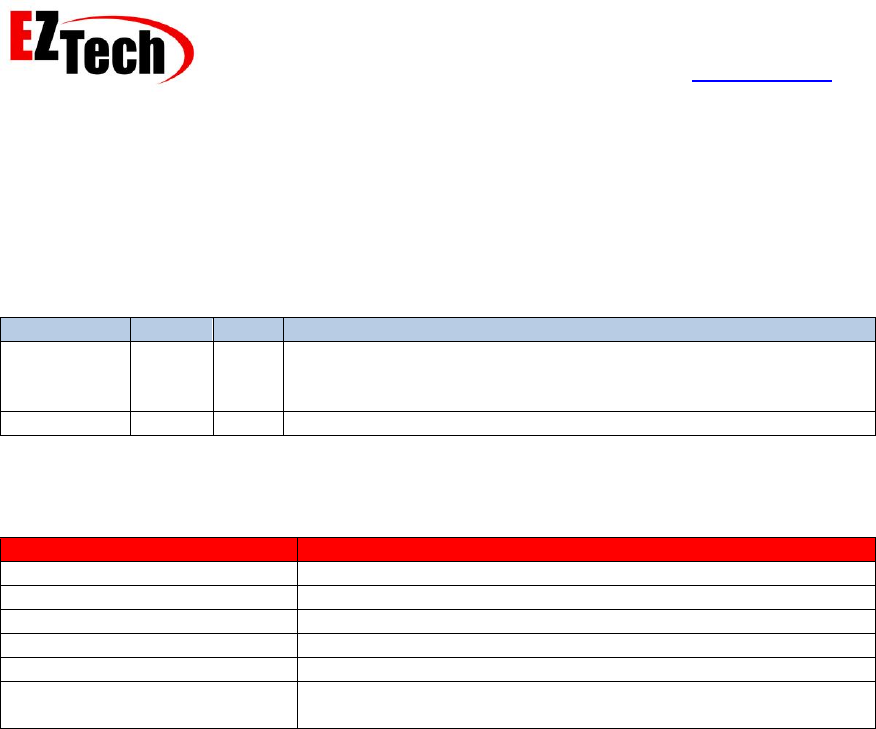
EZForecourt Developers Manual
Version 2.3.0.1
© Copyright EZTech Ltd.
2005 – 2016
all rights reserved
www.eztech.ind.br
Page 158
8.9.17. GetAllDeliveryByOrdinal
Availability – EZClient.DLL, EZClient.SO.1, Web Service and EZTech.EZClient
Parameters
Parameter
Type
API
Description
Ordinal
Int32
The index of the desired delivery object, this can be between 1
and the total number of deliveries, as returned by
GetAllDeliveriesCount.
ID
Int32*
The returned ID of the delivery object.
Return value
Error code
Error description
OK_RESULT
The call was successful.
NOT_LOGGED_ON_RESULT
The client is not currently logged on.
INVALID_CLIENT_TYPE
The currently logged on client type, does not permit this call.
SERVER_TIMEOUT
The call to the server timed out.
CONNECTION_BROKEN
The connection with the server was lost.
INTERNAL_SERVER_ERROR
An unspecified internal error occurred; contact EZTech
technical support for assistance.
Remarks
This API returns the ID of a delivery from the unfiltered delivery list. The deliveries are ordered in
this list by ID.
See also
GetAllDeliveriesCount

EZForecourt Developers Manual
Version 2.3.0.1
© Copyright EZTech Ltd.
2005 – 2016
all rights reserved
www.eztech.ind.br
Page 159
8.9.18. GetDeliverySummary(Ex, Ex2, Ex3)
Availability – EZClient.DLL, EZClient.SO.1, Web Service and EZTech.EZClient
Parameters
Parameter
Type
API
Description
ID
Int32
All
The ID of the delivery object for which the
properties are being requested.
HoseID
Int32*
All
The hose object identifier for the hose which
dispensed this delivery.
HoseNumber
Int32*
All
The number of the hose which dispensed this
delivery.
HosePhysicalNumber
Int32*
All
The physical number of the hose for this
delivery.
PumpID
Int32*
All
The pumps object identifier of the pump which
dispensed this delivery. This parameter is not
present for the StatusEvent on the
EZTech.EZPump controls.
PumpNumber
Int32*
All
The logical pump number of the pump which
dispensed this delivery. This parameter is not
present for the StatusEvent on the
EZTech.EZPump controls.
PumpName
String*
All
The name of the fueling position for this
delivery.
TankID
Int32*
All
The ID of the tank for this delivery.
TankNumber
Int32*
All
The number of the tank for this delivery.
TankName
String*
All
The name of the tank for this delivery.
GradeID
Int32*
All
The grades object identifier for the grade of this
delivery.
GradeNumber
Int32*
All
The number of the grade for this delivery.
GradeName
Int32*
All
The full name of the grade for this delivery.
GradeShortName
String*
All
The short name of the grade for this delivery.
GradeCode
String*
All
The grade code for this delivery.
State
Int16*
All
The current state of the delivery, see Appendix
4 – Delivery states for more information.
Type
Int16*
All
The type of the delivery, see Appendix 3 –
Delivery types for more information.
Volume
Double*
All
The total volume for the delivery.
PriceLevel
Int16*
All
The price level this delivery was taken at.
Price
Double*
All
The unit price for the delivery.
Value
Double*
All
The total value of this delivery.
Volume2
Double*
All
This property is reserved for future use and will
be retuned as zero.
CompletedDT
DateTime*
All
The date and time the delivery was completed.
LockedBy
Int32*
All
The ID of the client has locked this delivery or
NULL ID if it was not reserved.
ReservedBy
Int32*
All
The ID of the client who reserved the pump for
this delivery, or NULL ID if it was not reserved.
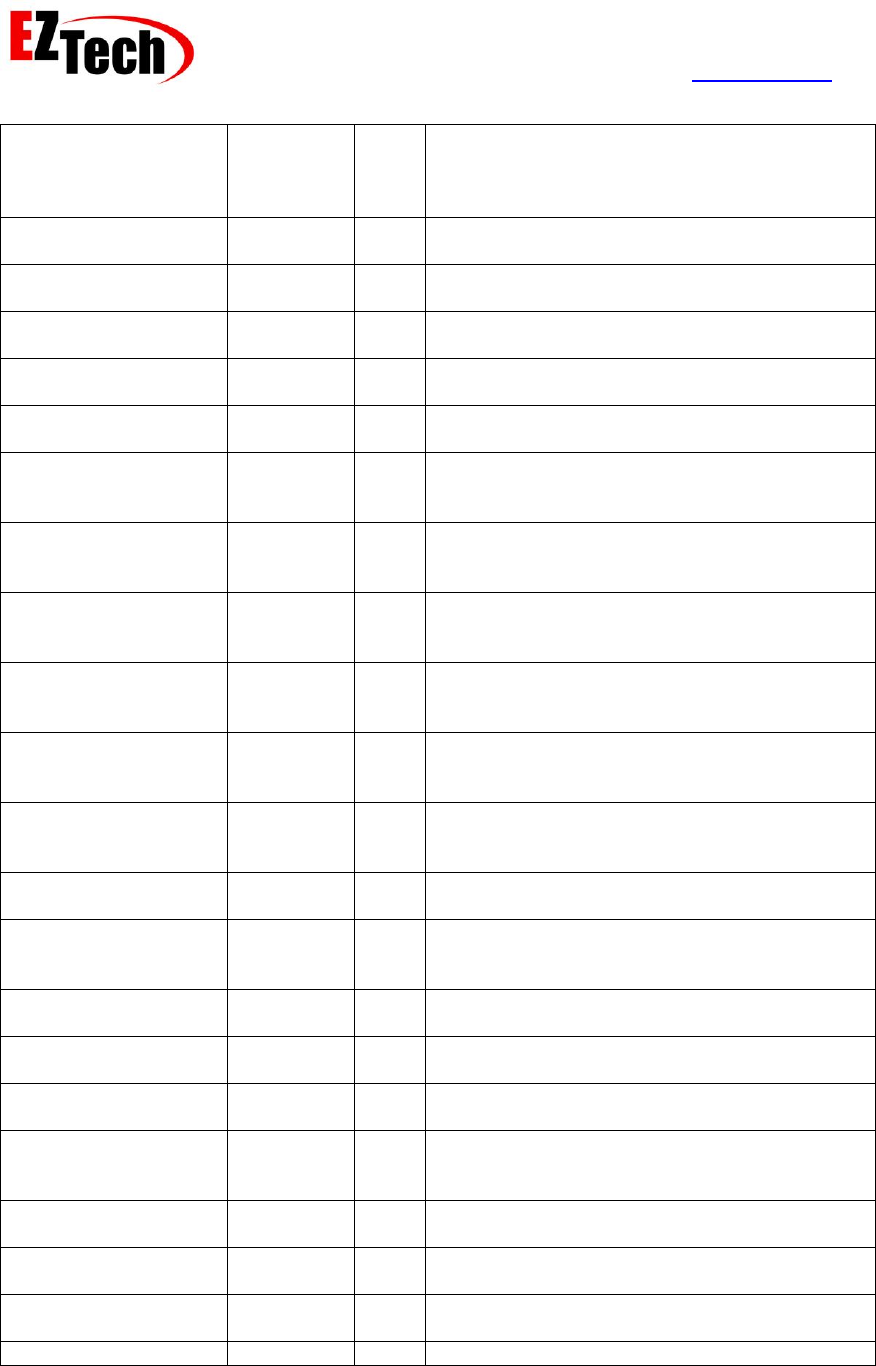
EZForecourt Developers Manual
Version 2.3.0.1
© Copyright EZTech Ltd.
2005 – 2016
all rights reserved
www.eztech.ind.br
Page 160
AttendantID
Int32*
All
The ID of the Attendant that authorized this
delivery or was logged onto the pump at the
time the delivery was done. If neither of these
was the case then this is NULL ID.
Age
Int32*
All
The Age of the delivery in seconds since it was
completed.
ClearedDT
DateTime*
All
The date and time the delivery was cleared from
the EZServer.
VolumeETot
Double*
Base
The electronic volume total for this hose at the
end of this delivery.
Volume2ETot
Double*
Base
Always returned as zero. Reserved for future
use.
ValueETot
Double*
Base
The electronic value total for this hose at the
end of this delivery.
OldVolumeETot
Double*
Ex,
Ex2,
Ex3
The electronic volume total for this hose at the
start of this delivery.
OldVolume2ETot
Double*
Ex,
Ex2,
Ex3
Always returned as zero. Reserved for future
use.
OldValueETot
Double*
Ex,
Ex2,
Ex3
The electronic value total for this hose at the
start of this delivery
NewVolumeETot
Double*
Ex,
Ex2,
Ex3
The electronic volume total for this hose at the
end of this delivery.
NewVolume2ETot
Double*
Ex2,
Ex3,
Ex4
Always returned as zero. Reserved for future
use.
NewValueETot
Double*
Ex,
Ex2,
Ex3
The electronic value total for this hose at the
end of this delivery
Tag
Int64*
All
The authorization tag as passed in
TagAuthorise or -1 if not authorized by tag auth.
Duration
Int32
Ex,
Ex2,
Ex3
The duration of the delivery in seconds.
AttendentNumber
Int32*
Ex2,
Ex3
The number of the pump attendant associated
with this delivery or 0
AttendentName
String*
Ex2,
Ex3
The name of the pump attendant associated
with this delivery
AttendentTag
Int64*
Ex2,
Ex3
The tag of the pump attendant associated with
this delivery or -1
CardClientID
Int32*
Ex2,
Ex3
The ID of the card client that authorized this
delivery. If this was not the case then this is
NULL ID.
CardClientNumber
Int32*
Ex2,
Ex3
The number of the card client associated with
this delivery, or zero.
CardClientName
String*
Ex2,
Ex3
The name of the card client associated with this
delivery.
CardClientTag
Int64*
Ex2,
Ex3
The card client tag associated with this delivery,
or -1.
PeakFlowRate
Double*
Ex4
The peak flow rate obtained during the delivery

EZForecourt Developers Manual
Version 2.3.0.1
© Copyright EZTech Ltd.
2005 – 2016
all rights reserved
www.eztech.ind.br
Page 161
in liters per minute.
Return value
Error code
Error description
OK_RESULT
The call was successful.
NOT_LOGGED_ON_RESULT
The client is not currently logged on.
INVALID_CLIENT_TYPE
The currently logged on client type, does not permit
this call.
SERVER_TIMEOUT
The call to the server timed out.
CONNECTION_BROKEN
The connection with the server was lost.
INTERNAL_SERVER_ERROR
An unspecified internal error occurred; contact
EZTech technical support for assistance.
OBJECT_DOES_NOT_EXIST_RESULT
The object referenced does not exist.
Remarks
This API is functionally equivalent to GetDeliveryProperties(Ex, Ex2, Ex3, Ex4), however it
expands and includes the pump, hose, tank and grade details for the delivery.
See also
GetDeliveryProperties(Ex, Ex2, Ex3, Ex4)

EZForecourt Developers Manual
Version 2.3.0.1
© Copyright EZTech Ltd.
2005 – 2016
all rights reserved
www.eztech.ind.br
Page 162
8.9.19. GetDeliveryExt
Availability – EZClient.DLL, EZClient.SO.1, Web Service and EZTech.EZClient
Parameters
Parameter
Type
API
Description
ID
Int32
The ID of the delivery in question.
Plate
String*
The vehicle number plate associated with the delivery.
Odometer
Double*
The main odometer reading associated with the delivery.
Odometer2
Double*
The second odometer reading associated with the delivery.
TransactionID
String*
The transaction ID string associated with the delivery.
DriverID
String*
The driver ID string associated with the delivery.
AuthID
String*
The authorization ID string associated with the delivery.
AuthType
Int16*
The authorization type associated with the delivery.
Return value
Error code
Error description
OK_RESULT
The call was successful.
NOT_LOGGED_ON_RESULT
The client is not currently logged on.
INVALID_CLIENT_TYPE
The currently logged on client type, does not permit
this call.
SERVER_TIMEOUT
The call to the server timed out.
CONNECTION_BROKEN
The connection with the server was lost.
INTERNAL_SERVER_ERROR
An unspecified internal error occurred; contact
EZTech technical support for assistance.
OBJECT_DOES_NOT_EXIST_RESULT
The object referenced does not exist.
Remarks
This API retrieves the extended delivery properties, these properties are associated with the
delivery via the PaymentAuthorise API.
See also
PreauthAuthorise, SetDeliveryExt
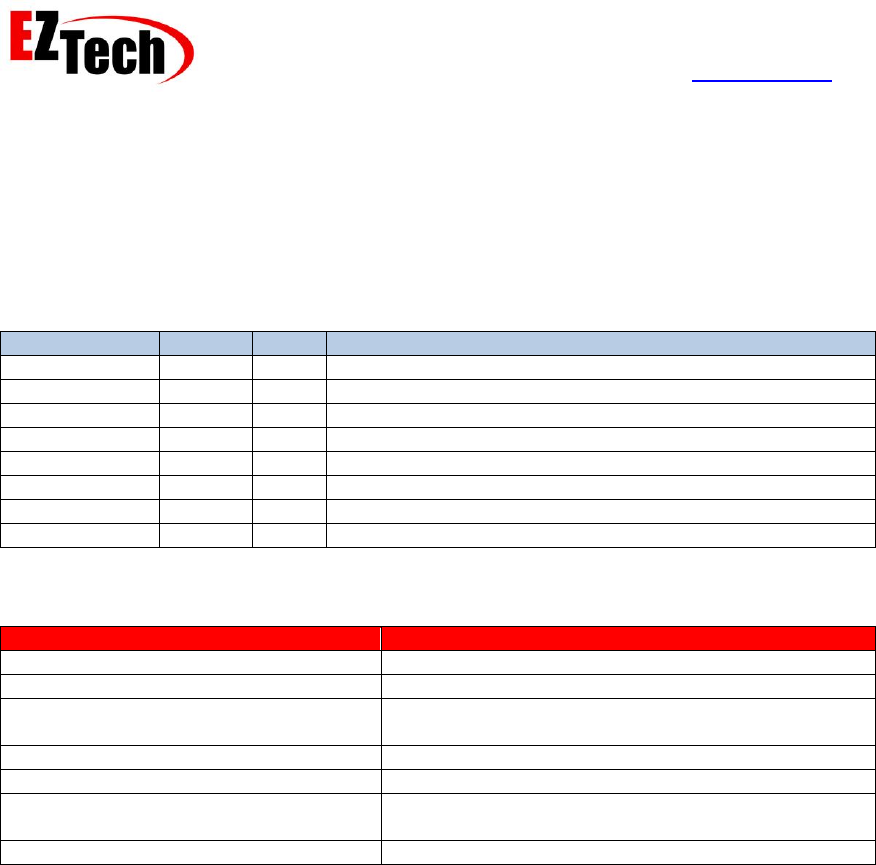
EZForecourt Developers Manual
Version 2.3.0.1
© Copyright EZTech Ltd.
2005 – 2016
all rights reserved
www.eztech.ind.br
Page 163
8.9.20. SetDeliveryExt
Availability – EZClient.DLL, EZClient.SO.1, Web Service and EZTech.EZClient
Parameters
Parameter
Type
API
Description
ID
Int32
The ID of the delivery in question.
Plate
String
The vehicle number plate associated with the delivery.
Odometer
Double
The main odometer reading associated with the delivery.
Odometer2
Double
The second odometer reading associated with the delivery.
TransactionID
String
The transaction ID string associated with the delivery.
DriverID
String
The driver ID string associated with the delivery.
AuthID
String
The authorization ID string associated with the delivery.
AuthType
Int16
The authorization type associated with the delivery.
Return value
Error code
Error description
OK_RESULT
The call was successful.
NOT_LOGGED_ON_RESULT
The client is not currently logged on.
INVALID_CLIENT_TYPE
The currently logged on client type, does not permit
this call.
SERVER_TIMEOUT
The call to the server timed out.
CONNECTION_BROKEN
The connection with the server was lost.
INTERNAL_SERVER_ERROR
An unspecified internal error occurred; contact
EZTech technical support for assistance.
OBJECT_DOES_NOT_EXIST_RESULT
The object referenced does not exist.
Remarks
This API set the extended properties for a delivery, this API is used internally in the EZserver as a
result of the PaymentAuthorise API, and as such it should not be necessary to do this.
See also
PaymentAuthorise, GetDeliveryExt
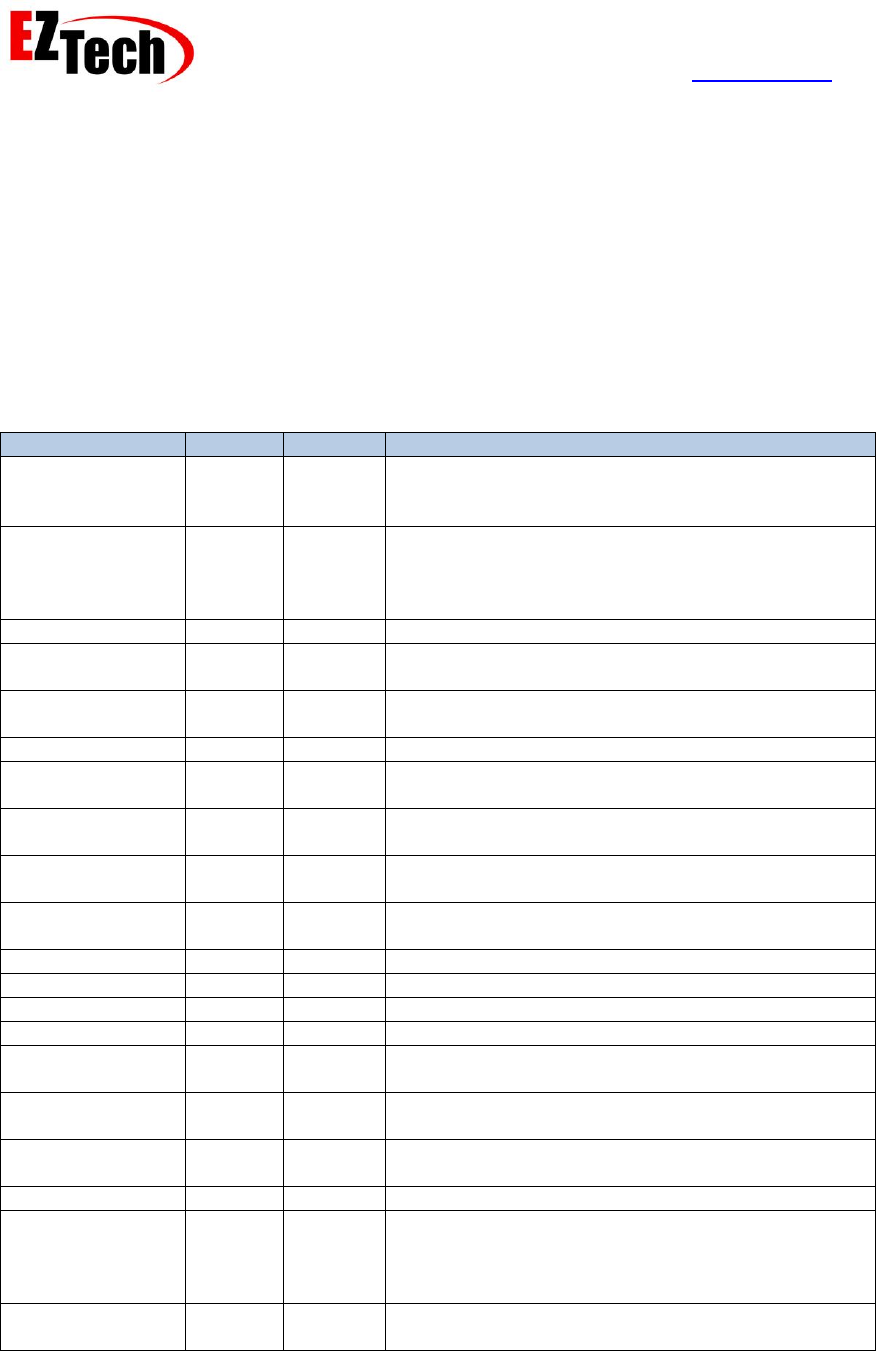
EZForecourt Developers Manual
Version 2.3.0.1
© Copyright EZTech Ltd.
2005 – 2016
all rights reserved
www.eztech.ind.br
Page 164
8.9.21. GetPumpDeliveryProperties(Ex, Ex2, Ex3, Ex4)
Availability – EZTech.EZClient for GetPumpDeliveryProperties
EZTech.EZPump for GetDeliveryProperties
Parameters
Parameter
Type
API
Description
ID
Int32
All
The ID of the pump that made the delivery. This
parameter is not present for the EZTech.EZPump
controls.
Index
Int16
All
The index into the delivery stack on the pump. This
can be from one to the size of the stack, see stack
size parameter in GetNextPumpEvent(Ex, Ex2, Ex3)
/ StatusEvent.
DeliveryID
Int32*
All
The returned ID of the delivery.
Type
Int16*
All
The type of the delivery, see Appendix 3 – Delivery
types for more information.
State
Int16*
All
The current state of the delivery, see Appendix 4 –
Delivery states for more information.
HoseID
Int32*
All
The ID of the hose which made the delivery.
HoseNum
Int16*
All
The logical number of the hose which made the
delivery.
GradeID
Int32*
Ex,Ex2,
Ex3,Ex4
The ID of the grade for this delivery.
GradeName
String*
Ex,Ex2,
Ex3,Ex4
The name of the grade for this delivery.
ShortGradeName
String*
Ex,Ex2,
Ex3,Ex4
The short name of the grade for this delivery.
PriceLevel
Int16*
All
The price level this delivery was taken at.
Price
Double*
All
The unit price that this delivery was taken at.
Volume
Double*
All
The total volume of this delivery.
Value
Double*
All
The total value of this delivery.
LockedBy
Int32*
All
The ID of the client that has this delivery locked or
NULL ID if it is unlocked.
ReservedBy
Int32*
All
The ID of the client who reserved the pump for this
delivery, or NULL ID if it was not reserved.
Age
Int32*
All
The time in seconds since this delivery was
completed.
CompletedDT
Double*
All
The date and time the delivery was completed.
AttendantID
Int32*
All
The ID of the Attendant that authorized this delivery
or was logged onto the pump at the time the delivery
was done. If neither of these was the case then this
is NULL ID.
VolumeETot
Double*
Ex
The electronic volume total for this hose at the end
of this delivery.

EZForecourt Developers Manual
Version 2.3.0.1
© Copyright EZTech Ltd.
2005 – 2016
all rights reserved
www.eztech.ind.br
Page 165
Volume2ETot
Double*
Ex
Always returned as zero. Reserved for future use.
ValueETot
Double*
Ex
The electronic value total for this hose at the end of
this delivery.
OldVolumeETot
Double*
Ex2,Ex3,
Ex4
The electronic volume total for this hose at the start
of this delivery.
OldVolume2ETot
Double*
Ex2,Ex3,
Ex4
Always returned as zero. Reserved for future use.
OldValueETot
Double*
Ex2,Ex3,
Ex4
The electronic value total for this hose at the start of
this delivery
NewVolumeETot
Double*
Ex2,Ex3,
Ex4
The electronic volume total for this hose at the end
of this delivery.
NemVolume2ETot
Double*
Ex2,Ex3,
Ex4
Always returned as zero. Reserved for future use.
NewValueETot
Double*
Ex2,Ex3,
Ex4
The electronic value total for this hose at the end of
this delivery
Tag
Int64*
Ex,Ex2,
Ex3,Ex4
The authorization tag as passed in TagAuthorise or -
1 if not authorized by tag auth.
Duration
Int32*
Ex2,Ex3,
Ex4
The duration of the delivery in seconds.
CardClientID
Int32*
Ex3
Ex4
The ID of the card client that authorized this delivery,
or NULL ID.
PeakFlowRate
Double*
Ex4
The peak flow achieved during this delivery in liters
per minute.
Return value
Error code
Error description
OK_RESULT
The call was successful.
NOT_LOGGED_ON_RESULT
The client is not currently logged on.
INVALID_CLIENT_TYPE
The currently logged on client type, does not permit
this call.
SERVER_TIMEOUT
The call to the server timed out.
CONNECTION_BROKEN
The connection with the server was lost.
INTERNAL_SERVER_ERROR
An unspecified internal error occurred; contact
EZTech technical support for assistance.
NO_DELIVERY_AVAILABLE_RESULT
The delivery requested does exist.
Remarks
This API can be used to get all the details about a specific delivery by using the pump ID and
position in the delivery stack.
See also
GetPumpStatus
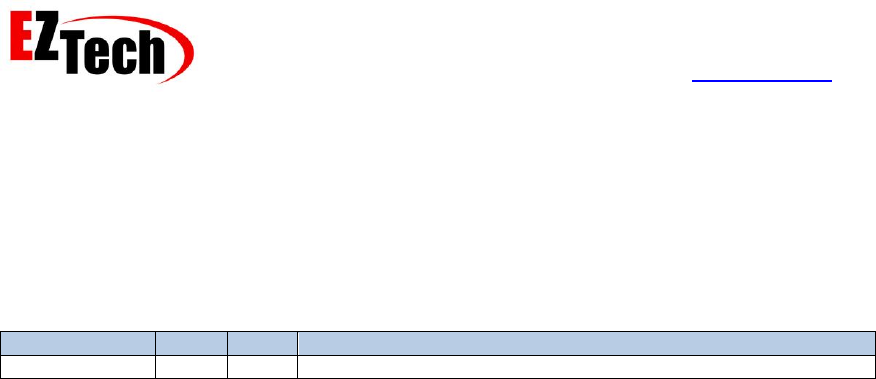
EZForecourt Developers Manual
Version 2.3.0.1
© Copyright EZTech Ltd.
2005 – 2016
all rights reserved
www.eztech.ind.br
Page 166
8.9.22. ReserveTypeString
Availability – EZClient.DLL, EZClient.SO.1, Web Service and EZTech.EZClient
Parameters
Parameter
Type
API
Description
Type
Int16
The pump reserve value.
Return value
An English string describing the pump reserve value passed.
Remarks
This API can be used to convert a pump reserve value to a pump reserve description string in
English.
See also
Appendix 2 – Pump reserves
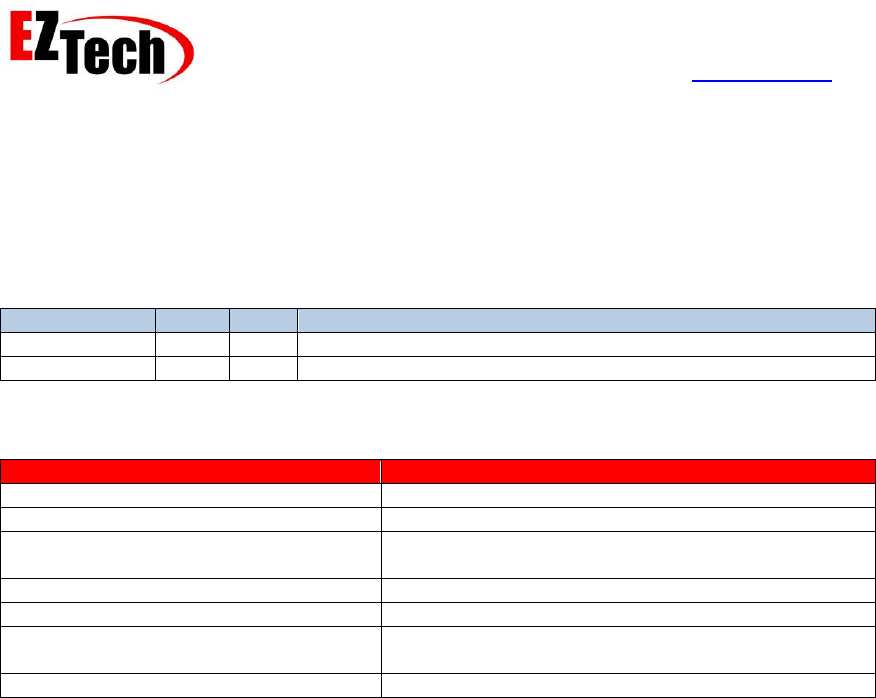
EZForecourt Developers Manual
Version 2.3.0.1
© Copyright EZTech Ltd.
2005 – 2016
all rights reserved
www.eztech.ind.br
Page 167
8.9.23. GetDuration
Availability – EZClient.DLL, EZClient.SO.1, Web Service and EZTech.EZClient
Parameters
Parameter
Type
API
Description
ID
Int32
The ID of the delivery in question.
Duration
Int32*
The duration of the delivery in seconds.
Return value
Error code
Error description
OK_RESULT
The call was successful.
NOT_LOGGED_ON_RESULT
The client is not currently logged on.
INVALID_CLIENT_TYPE
The currently logged on client type, does not permit
this call.
SERVER_TIMEOUT
The call to the server timed out.
CONNECTION_BROKEN
The connection with the server was lost.
INTERNAL_SERVER_ERROR
An unspecified internal error occurred; contact
EZTech technical support for assistance.
OBJECT_DOES_NOT_EXIST_RESULT
The object referenced does not exist.
Remarks
This API retrieves the duration in seconds for a specific delivery.
See also
GetDeliveryProperties(Ex, Ex2, Ex3, Ex4)
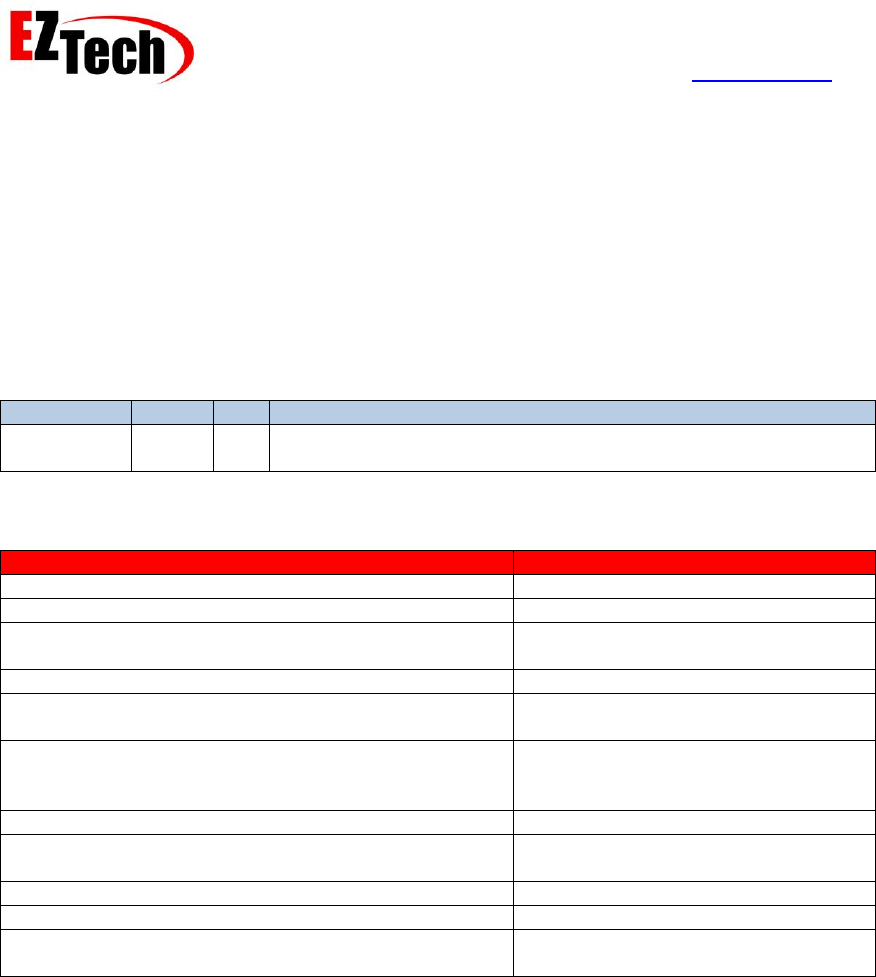
EZForecourt Developers Manual
Version 2.3.0.1
© Copyright EZTech Ltd.
2005 – 2016
all rights reserved
www.eztech.ind.br
Page 168
8.9.24. StackCurrentDelivery
Availability – EZClient.DLL, EZClient.SO.1, Web Service,
EZTech.EZClient and EZTech.EZPump
Parameters
Parameter
Type
API
Description
ID
Int32
The ID of the pump for which to stack the current delivery. This
parameter is not present for the EZTech.EZPump controls.
Return value
Error code
Error description
OK_RESULT
The call was successful.
NOT_LOGGED_ON_RESULT
The client is not currently logged on.
INVALID_CLIENT_TYPE
The currently logged on client type,
does not permit this call.
SERVER_TIMEOUT
The call to the server timed out.
CONNECTION_BROKEN
The connection with the server was
lost.
INTERNAL_SERVER_ERROR
An unspecified internal error occurred;
contact EZTech technical support for
assistance.
OBJECT_DOES_NOT_EXIST_RESULT
The object referenced does not exist.
STACK_IS_DISABLED_RESULT
Stacking deliveries is not permitted on
this pump.
STACK_FULL_RESULT
The delivery stack for this pump is full.
NO_CURRENT_DELIVERY_RESULT
This pump has no current delivery.
DELIVERY_TYPE_CANNOT_BE_STACKED_RESULT
This type of delivery cannot be
stacked.
Remarks
This API pushes the current delivery onto the delivery stack. The state of the delivery will change
from current to stacked and a PumpStatusEvent and DeliveryEvent will be received if it was
successfully stacked.
See also
GetNextPumpEvent(Ex, Ex2, Ex3) / StatusEvent, GetNextDeliveryEvent

EZForecourt Developers Manual
Version 2.3.0.1
© Copyright EZTech Ltd.
2005 – 2016
all rights reserved
www.eztech.ind.br
Page 169
8.9.25. DeliveryTypeString
Availability – EZClient.DLL, EZClient.SO.1, Web Service and EZTech.EZClient
Parameters
Parameter
Type
API
Description
Type
Int16
A delivery type value.
Return value
An English string describing the delivery type value passed.
Remarks
This API can be used to convert a delivery type value to a delivery type description string in
English.
See also
Appendix 3 – Delivery types
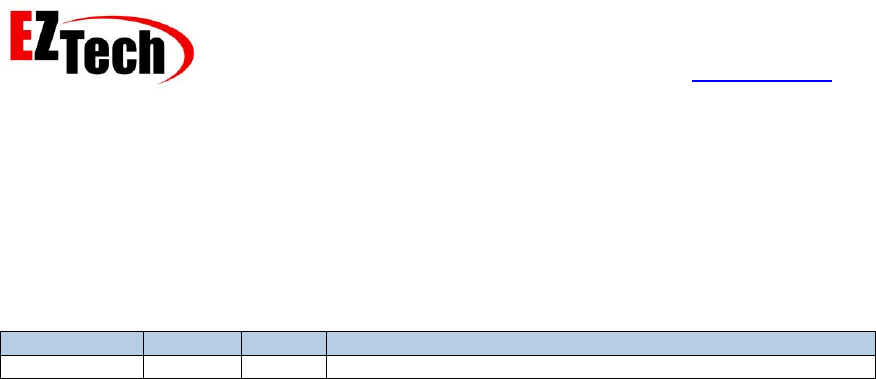
EZForecourt Developers Manual
Version 2.3.0.1
© Copyright EZTech Ltd.
2005 – 2016
all rights reserved
www.eztech.ind.br
Page 170
8.9.26. DeliveryStateString
Availability – EZClient.DLL, EZClient.SO.1, Web Service and EZTech.EZClient
Parameters
Parameter
Type
API
Description
State
Int16
Return value
An English string describing the delivery state value passed.
Remarks
This API can be used to convert a delivery state value to a delivery state description string in
English.
See also
Appendix 4 – Delivery states

EZForecourt Developers Manual
Version 2.3.0.1
© Copyright EZTech Ltd.
2005 – 2016
all rights reserved
www.eztech.ind.br
Page 171
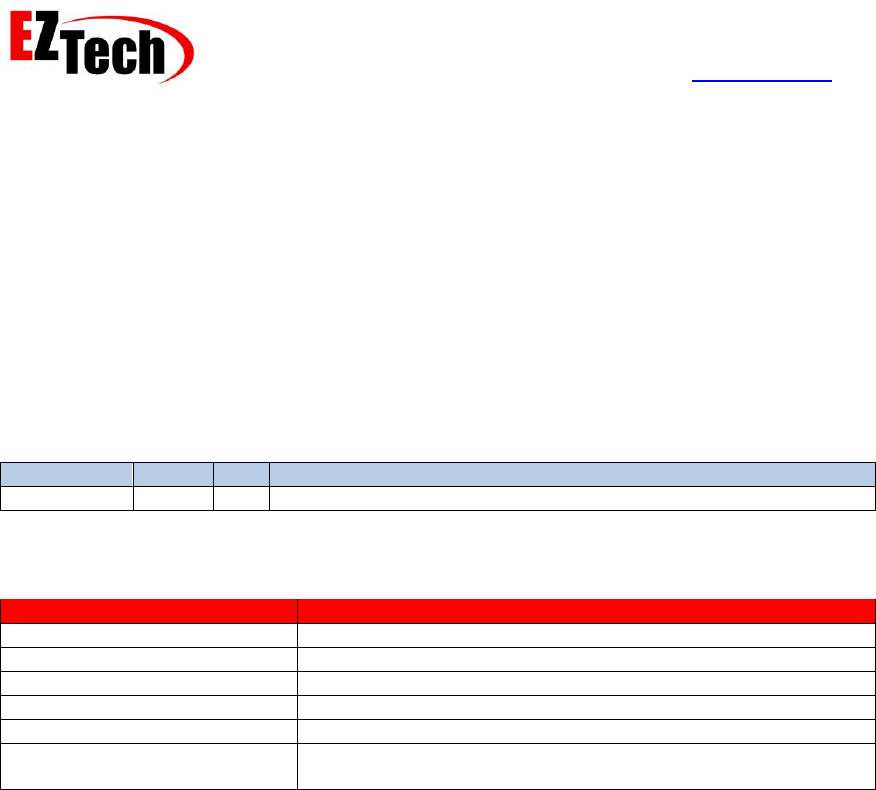
EZForecourt Developers Manual
Version 2.3.0.1
© Copyright EZTech Ltd.
2005 – 2016
all rights reserved
www.eztech.ind.br
Page 172
8.10. Hoses
Hoses are the point where the fuel is dispenser, they have two parent objects, tanks and pumps.
As such the tanks and pumps must be configured prior to configuring the hoses.
8.10.1. GetHosesCount
Availability – EZClient.DLL, EZClient.SO.1, Web Service and EZTech.EZClient
Parameters
Parameter
Type
API
Description
Count
Int32*
The returned total number of hoses configured in the server.
Return value
Error code
Error description
OK_RESULT
The call was successful.
NOT_LOGGED_ON_RESULT
The client is not currently logged on.
INVALID_CLIENT_TYPE
The currently logged on client type, does not permit this call.
SERVER_TIMEOUT
The call to the server timed out.
CONNECTION_BROKEN
The connection with the server was lost.
INTERNAL_SERVER_ERROR
An unspecified internal error occurred; contact EZTech
technical support for assistance.
Remarks
This API is used to determine the total number of hoses currently configured in the server. Once
this is known, the IDs of the individual hose objects can be obtained using GetHoseByOrdinal.
See also
GetHoseByOrdinal
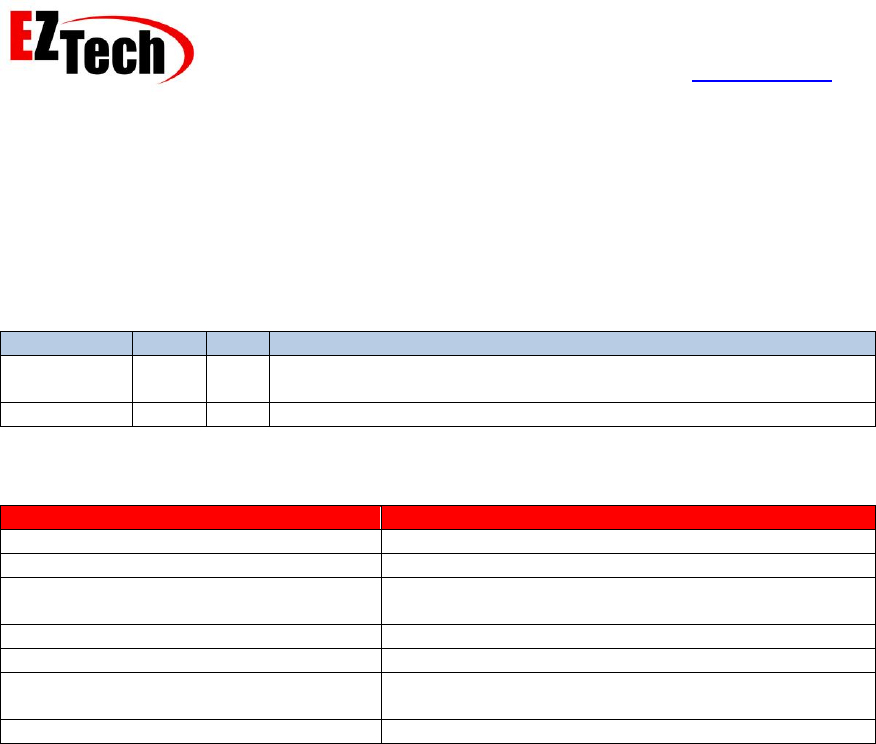
EZForecourt Developers Manual
Version 2.3.0.1
© Copyright EZTech Ltd.
2005 – 2016
all rights reserved
www.eztech.ind.br
Page 173
8.10.2. GetHoseByOrdinal
Availability – EZClient.DLL, EZClient.SO.1, Web Service and EZTech.EZClient
Parameters
Parameter
Type
API
Description
Index
Int32
The index of the desired hose object, this can be between 1 and
the total number of hoses, as returned by GetHosesCount
ID
Int32*
The returned ID of the hose object.
Return value
Error code
Error description
OK_RESULT
The call was successful.
NOT_LOGGED_ON_RESULT
The client is not currently logged on.
INVALID_CLIENT_TYPE
The currently logged on client type, does not permit
this call.
SERVER_TIMEOUT
The call to the server timed out.
CONNECTION_BROKEN
The connection with the server was lost.
INTERNAL_SERVER_ERROR
An unspecified internal error occurred; contact
EZTech technical support for assistance.
OBJECT_DOES_NOT_EXIST_RESULT
The object referenced does not exist.
Remarks
This API is used to retrieve the hose ID of a hose using its ordinal value in the server’s internal
hose objects list. The hoses are ordered in this list by ID.
See also
GetHosesCount
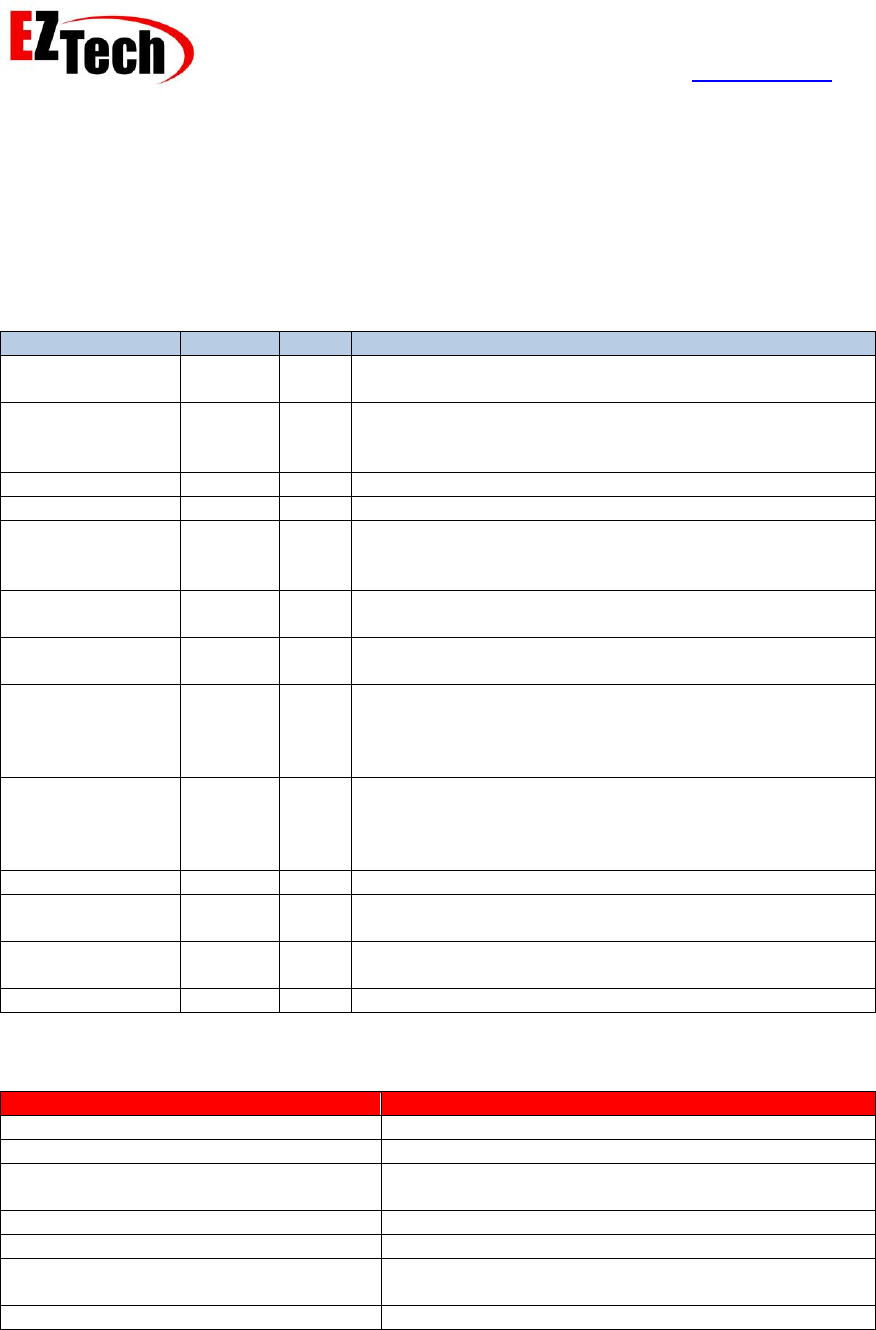
EZForecourt Developers Manual
Version 2.3.0.1
© Copyright EZTech Ltd.
2005 – 2016
all rights reserved
www.eztech.ind.br
Page 174
8.10.3. GetHoseProperties(Ex, Ex2)
Availability – EZClient.DLL, EZClient.SO.1, Web Service and EZTech.EZClient
Parameters
Parameter
Type
API
Description
ID
Int32
All
The ID of the hose object for which the properties are
being requested.
Number
Int32*
All
The logical number of the hose, this number is with
respect to the pump, i.e. a number 1, means the first
hose on this pump.
PumpID
Int32*
All
The ID of the pump to which this hose is connected.
TankID
Int32*
All
The ID of the tank to which this hose is connected.
PhysicalNumber
Int32*
All
The physical number of the hose, this number is unique
across all hoses and represents the public key for this
object.
MtrTheoValue
Double*
All
The current theoretical total dollar value delivered on
this hose, since it was first configured in the system.
MtrTheoVolume
Double*
All
The current theoretical total volume delivered on this
hose, since it was first configured in the system.
MtrElecValue
Double*
All
The current electronic total dollar value delivered on this
hose, as reported by the pump. This value is updated at
the end of every delivery and when a pump starts
responding.
MtrElecVolume
Double*
All
The current electronic total volume delivered on this
hose as reported by the pump. This value is updated at
the end of every delivery and when a pump starts
responding.
UVEAntenna
Int16*
Ex
The RFiD antenna number associated with this hose.
Price1
Double*
Ex2
Specific level 1 price for this hose, or zero if the
associated grades price is to be used.
Price2
Double*
Ex2
Specific level 2 price for this hose, or zero if the
associated grades price is to be used.
Enabled
Int16*
Ex2
Is the hose enabled yes/no
Return value
Error code
Error description
OK_RESULT
The call was successful.
NOT_LOGGED_ON_RESULT
The client is not currently logged on.
INVALID_CLIENT_TYPE
The currently logged on client type, does not permit
this call.
SERVER_TIMEOUT
The call to the server timed out.
CONNECTION_BROKEN
The connection with the server was lost.
INTERNAL_SERVER_ERROR
An unspecified internal error occurred; contact
EZTech technical support for assistance.
OBJECT_DOES_NOT_EXIST_RESULT
The object referenced does not exist.
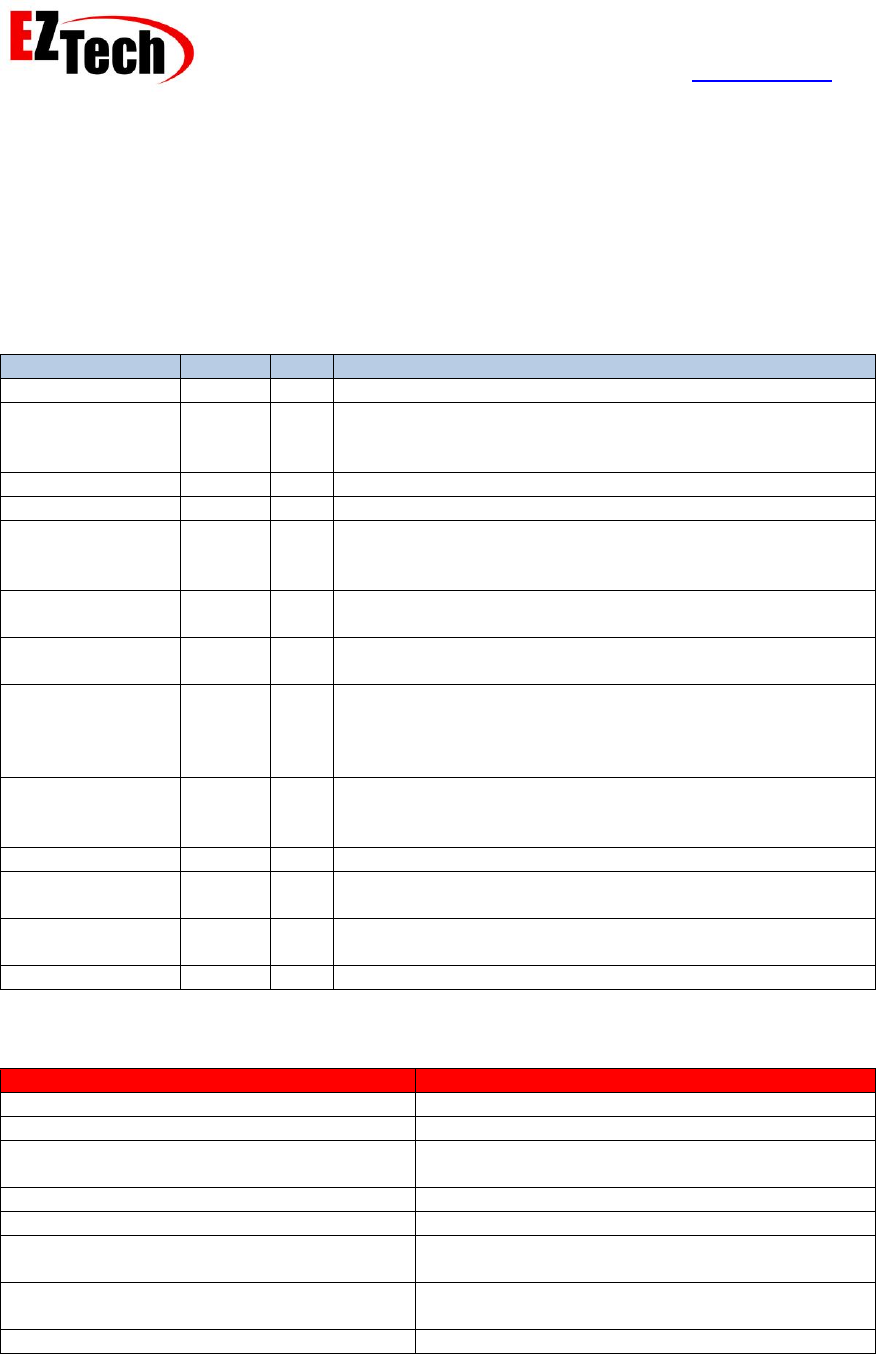
EZForecourt Developers Manual
Version 2.3.0.1
© Copyright EZTech Ltd.
2005 – 2016
all rights reserved
www.eztech.ind.br
Page 176
8.10.4. SetHoseProperties(Ex, Ex2)
Availability – EZClient.DLL, EZClient.SO.1, Web Service and EZTech.EZClient
For DB clients only.
Parameters
Parameter
Type
API
Description
ID
Int32
All
The ID of the hose object for which the properties set.
Number
Int32
All
The logical number of the hose, this number is with
respect to the pump, i.e. a number 1, means the first hose
on this pump.
PumpID
Int32
All
The ID of the pump to which this hose is connected.
TankID
Int32
All
The ID of the tank to which this hose is connected.
PhysicalNumber
Int32
All
The physical number of the hose, this number is unique
across all hoses and represents the public key for this
object.
MtrTheoValue
Double
All
The current theoretical total dollar value delivered on this
hose, since it was first configured in the system.
MtrTheoVolume
Double
All
The current theoretical total volume delivered on this hose,
since it was first configured in the system.
MtrElecValue
Double
All
The current electronic total dollar value delivered on this
hose, as reported by the pump. This value is updated at
the end of every delivery and when a pump starts
responding.
MtrElecVolume
Double
All
The current electronic total volume delivered on this hose
as reported by the pump. This value is updated at the end
of every delivery and when a pump starts responding.
UVEAtenna
Int16
Ex
The RFiD antenna number associated with this hose.
Price1
Double
Ex2
Specific level 1 price for this hose, or zero if the
associated grades price is to be used.
Price2
Double
Ex2
Specific level 2 price for this hose, or zero if the
associated grades price is to be used.
Enabled
Int16
Ex2
Is the hose enabled yes/no
Return value
Error code
Error description
OK_RESULT
The call was successful.
NOT_LOGGED_ON_RESULT
The client is not currently logged on.
INVALID_CLIENT_TYPE
The currently logged on client type, does not
permit this call.
SERVER_TIMEOUT
The call to the server timed out.
CONNECTION_BROKEN
The connection with the server was lost.
INTERNAL_SERVER_ERROR
An unspecified internal error occurred; contact
EZTech technical support for assistance.
INVALID_OBJECT_PARAMETER_RESULT
One of the property values passed is out of
range.
INVALID_OBJECT_LINK_RESULT
One of the IDs passed representing a related

EZForecourt Developers Manual
Version 2.3.0.1
© Copyright EZTech Ltd.
2005 – 2016
all rights reserved
www.eztech.ind.br
Page 177
object references a non-existing object.
Remarks
This API is provided so that hose objects can be created and maintained on the EZServer. If the
given hose ID already exists then the properties for this object will be overwritten with the values
passed, otherwise a new hose object with this ID is created and its properties set to the values
passed. It is the responsibility of the caller to ensure that the hose physical number is unique. The
PumpID and TankID must represent objects which already exist on the server or the call will fail.
See also
GetHoseProperties(Ex, Ex2), DeleteHose
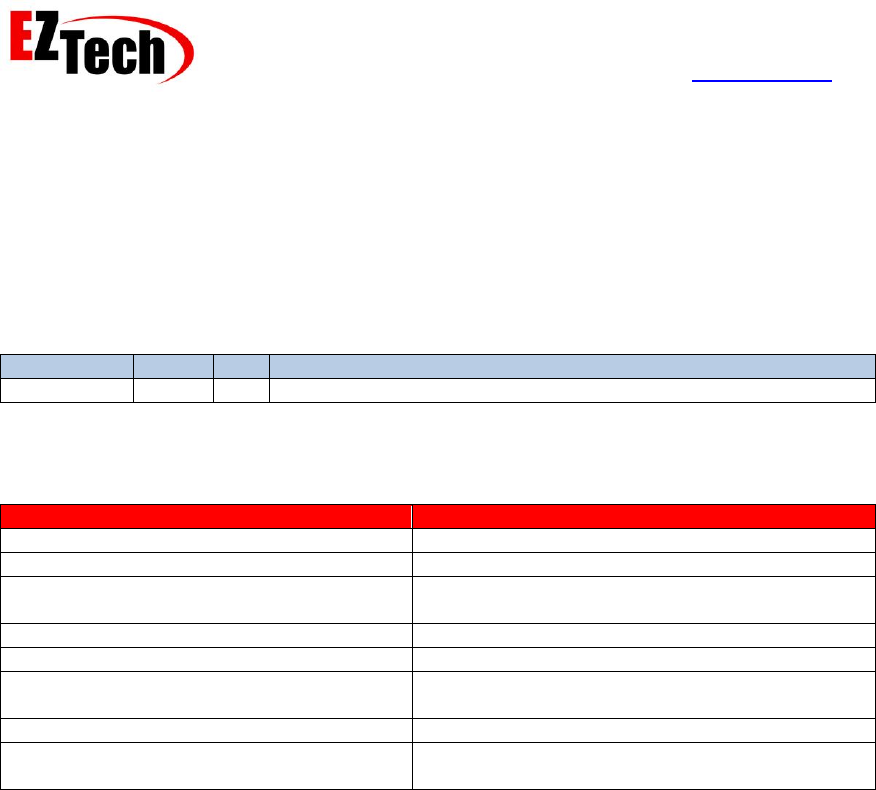
EZForecourt Developers Manual
Version 2.3.0.1
© Copyright EZTech Ltd.
2005 – 2016
all rights reserved
www.eztech.ind.br
Page 178
8.10.5. DeleteHose
Availability – EZClient.DLL, EZClient.SO.1, Web Service and EZTech.EZClient
For DB clients only.
Parameters
Parameter
Type
API
Description
ID
Int32
The ID of the hose object to be deleted from the server.
Return value
Error code
Error description
OK_RESULT
The call was successful.
NOT_LOGGED_ON_RESULT
The client is not currently logged on.
INVALID_CLIENT_TYPE
The currently logged on client type, does not
permit this call.
SERVER_TIMEOUT
The call to the server timed out.
CONNECTION_BROKEN
The connection with the server was lost.
INTERNAL_SERVER_ERROR
An unspecified internal error occurred; contact
EZTech technical support for assistance.
OBJECT_DOES_NOT_EXIST_RESULT
The object referenced does not exist.
OBJECT_HAS_DEPENDANCIES_RESULT
This object cannot be deleted as there are other
objects in the server which have references to it.
Remarks
This API is used to remove a hose object from the server. If this hose has deliveries linked to it, it
cannot be deleted, delete the delivery objects first. If a hose ID of -1 is passed all the hoses will
be deleted in a single operation.
See also
GetHoseProperties(Ex, Ex2)
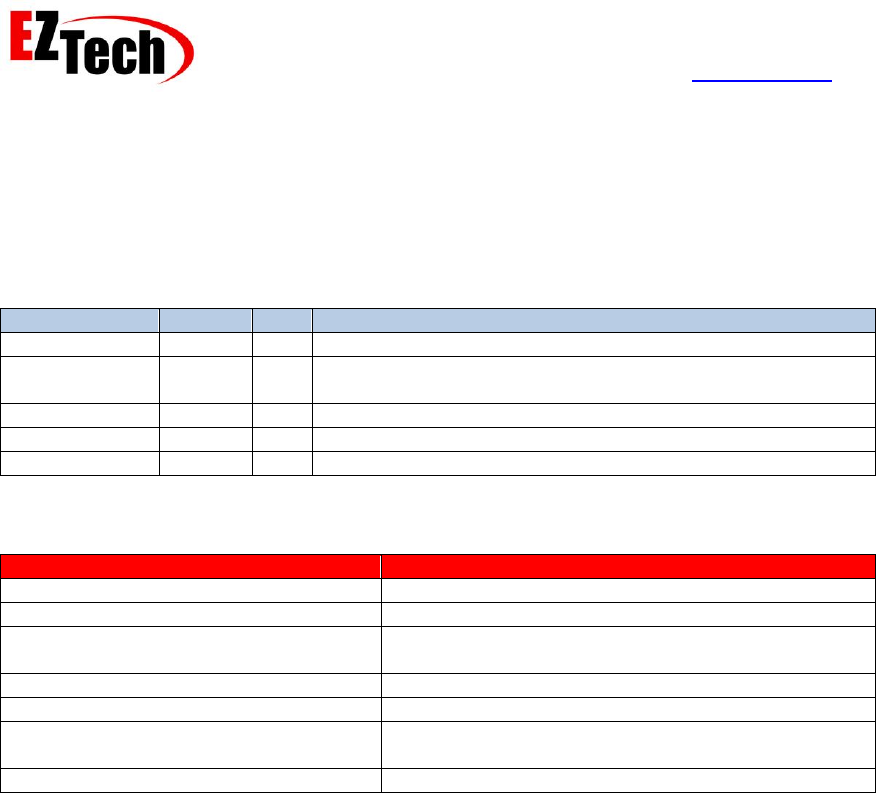
EZForecourt Developers Manual
Version 2.3.0.1
© Copyright EZTech Ltd.
2005 – 2016
all rights reserved
www.eztech.ind.br
Page 179
8.10.6. GetHosePrices
Availability – EZClient.DLL, EZClient.SO.1, Web Service and EZTech.EZClient
Parameters
Parameter
Type
API
Description
ID
Int32
The ID of the hose object for which to get the prices.
DurationType
Int16*
The duration for this price see Appendix 19 – Price Duration
Type
PriceType
Int16*
The type of price see Appendix 18 – Price Type
Price1
Double*
The price for level 1 or zero, to use the grade price.
Price2
Double*
The price for level 2 or zero, to use the grade price.
Return value
Error code
Error description
OK_RESULT
The call was successful.
NOT_LOGGED_ON_RESULT
The client is not currently logged on.
INVALID_CLIENT_TYPE
The currently logged on client type, does not permit
this call.
SERVER_TIMEOUT
The call to the server timed out.
CONNECTION_BROKEN
The connection with the server was lost.
INTERNAL_SERVER_ERROR
An unspecified internal error occurred; contact
EZTech technical support for assistance.
OBJECT_DOES_NOT_EXIST_RESULT
The object referenced does not exist.
Remarks
This API can be used to get any temporary or permanent prices set on a specific hose.
See also
SetHosePrices
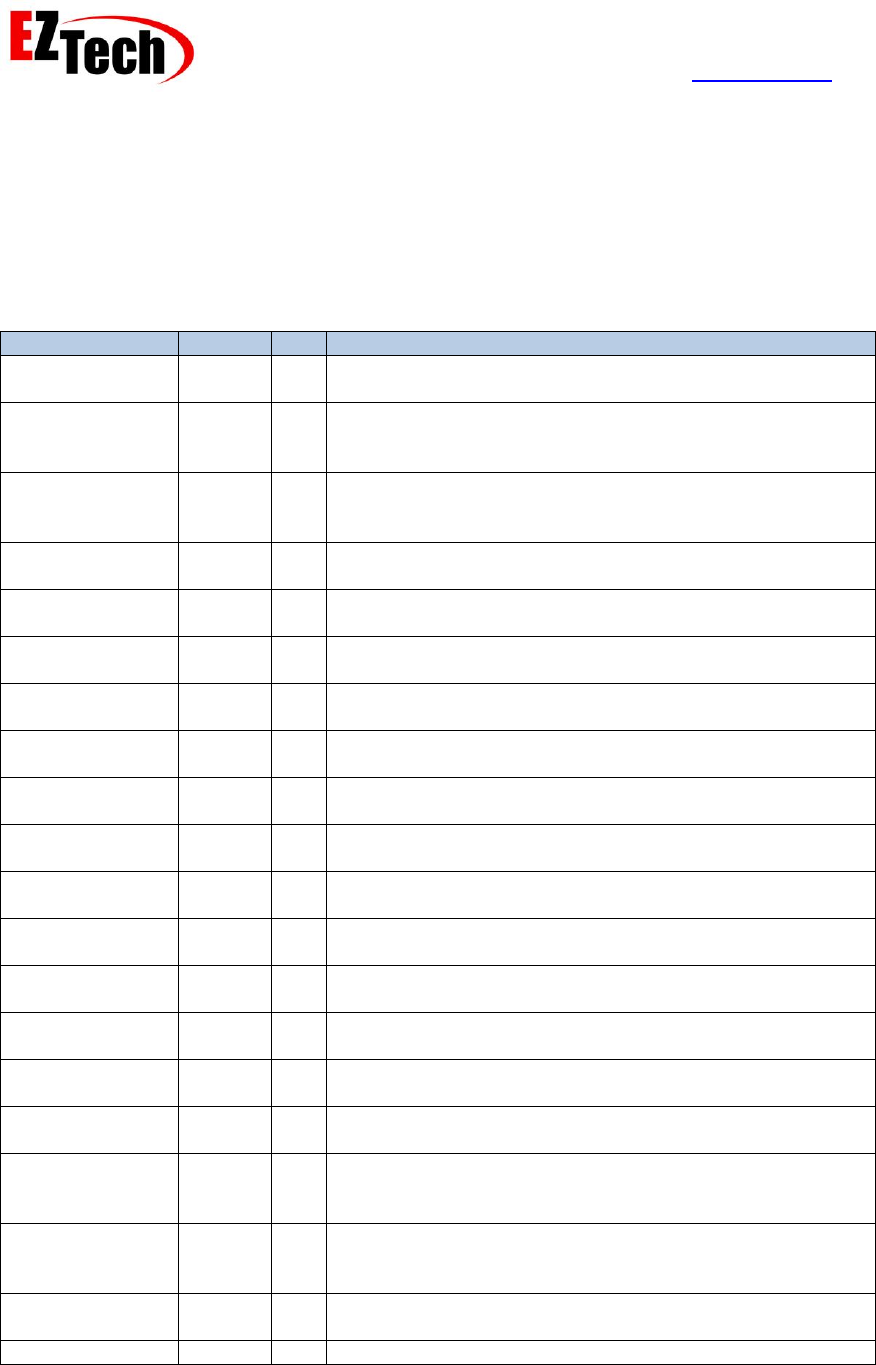
EZForecourt Developers Manual
Version 2.3.0.1
© Copyright EZTech Ltd.
2005 – 2016
all rights reserved
www.eztech.ind.br
Page 180
8.10.7. GetHoseSummary(Ex)
Availability – EZClient.DLL, EZClient.SO.1, Web Service and EZTech.EZClient
Parameters
Parameter
Type
API
Description
ID
Int32
All
The ID of the hose object for which the properties are being
requested.
Number
Int32*
All
The logical number of the hose, this number is with respect
to the pump, i.e. a number 1, means the first hose on this
pump.
PhyscalNumber
Int32*
All
The physical number of the hose, this number is unique
across all hoses and represents the public key for this
object.
PumpID
Int32*
All
The ID of the pump to which this hose is connected.
PumpNumber
Int32*
All
The logical pump number of the fueling position for this
hose.
PumpName
String*
All
The name of the fueling position for this hose.
TankID
Int32*
All
The ID of the tank for this hose.
TankNumber
Int32*
All
The number of the tank for this hose.
TankName
String*
All
The name of the tank for this hose.
GradeID
Int32*
All
The grades object identifier for the grade of this hose.
GradeNumber
Int32*
All
The number of the grade for this hose.
GradeName
String*
All
The full name of the grade for this hose.
GradeShortName
String*
All
The short name of the grade for this hose.
GradeCode
String*
All
The grade code for this hose.
MtrTheoValue
Double*
All
The current theoretical total dollar value delivered on this
hose, since it was first configured in the system.
MtrTheoVolume
Double*
All
The current theoretical total volume delivered on this hose,
since it was first configured in the system.
MtrElecValue
Double*
All
The current electronic total dollar value delivered on this
hose, as reported by the pump. This value is updated at the
end of every delivery and when a pump starts responding.
MtrElecVolume
Double*
All
The current electronic total volume delivered on this hose
as reported by the pump. This value is updated at the end
of every delivery and when a pump starts responding.
Price1
Double*
Ex
Specific level 1 price for this hose, or zero if the associated
grades price is to be used.
Price2
Double*
Ex
Specific level 2 price for this hose, or zero if the associated
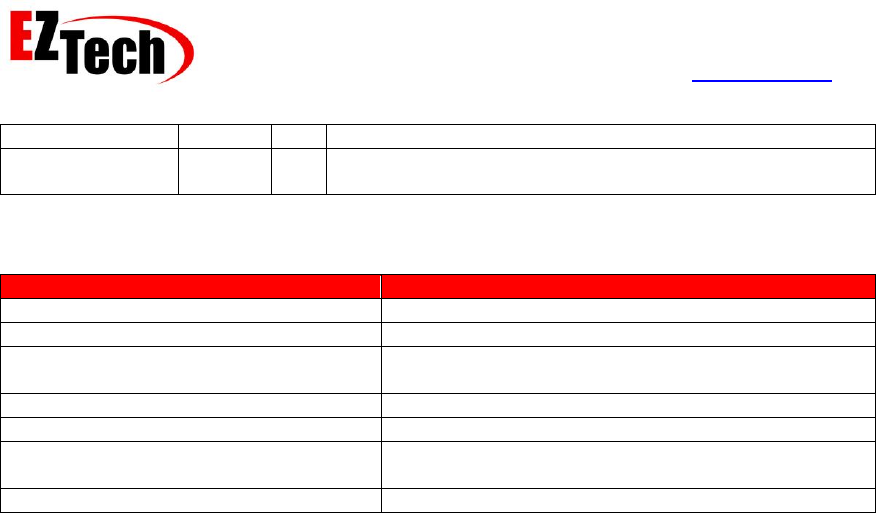
EZForecourt Developers Manual
Version 2.3.0.1
© Copyright EZTech Ltd.
2005 – 2016
all rights reserved
www.eztech.ind.br
Page 181
grades price is to be used.
Enabled
Int16*
Ex
Is the hose enabled yes/no
Return value
Error code
Error description
OK_RESULT
The call was successful.
NOT_LOGGED_ON_RESULT
The client is not currently logged on.
INVALID_CLIENT_TYPE
The currently logged on client type, does not permit
this call.
SERVER_TIMEOUT
The call to the server timed out.
CONNECTION_BROKEN
The connection with the server was lost.
INTERNAL_SERVER_ERROR
An unspecified internal error occurred; contact
EZTech technical support for assistance.
OBJECT_DOES_NOT_EXIST_RESULT
The object referenced does not exist.
Remarks
This API is functionally equivalent to GetHoseProperties(Ex, Ex2), except that it includes and
expends on the pump, tank and grades linked to this hose.
See also
GetHoseProperties(Ex, Ex2), GetHosePrices

EZForecourt Developers Manual
Version 2.3.0.1
© Copyright EZTech Ltd.
2005 – 2016
all rights reserved
www.eztech.ind.br
Page 182
8.10.8. SetHoseETotals
Availability – EZClient.DLL, EZClient.SO.1, Web Service and EZTech.EZClient
Parameters
Parameter
Type
API
Description
ID
Int32
The ID of the hose object in question.
Volume
Double
The new volume for MtrElecVolume parameter.
Value
Double
The new value for MtrElecValue parameter.
Return value
Error code
Error description
OK_RESULT
The call was successful.
NOT_LOGGED_ON_RESULT
The client is not currently logged on.
INVALID_CLIENT_TYPE
The currently logged on client type, does not permit
this call.
SERVER_TIMEOUT
The call to the server timed out.
CONNECTION_BROKEN
The connection with the server was lost.
INTERNAL_SERVER_ERROR
An unspecified internal error occurred; contact
EZTech technical support for assistance.
OBJECT_DOES_NOT_EXIST_RESULT
The object referenced does not exist.
Remarks
With some pumps types or where virtual e-totals are maintained in the server it is possible to
write new e-totals back to the pump. Also in pump types where the e-totals coming from the pump
are truncated at the 1 million, it is possible to write the above 1 million part of the e-totals to the
server. From that point on it is maintained by the server. I.e. the part over one million is
incremented when the e-totals coming from the pump wrap around.
See also
GetHoseProperties(Ex, Ex2)
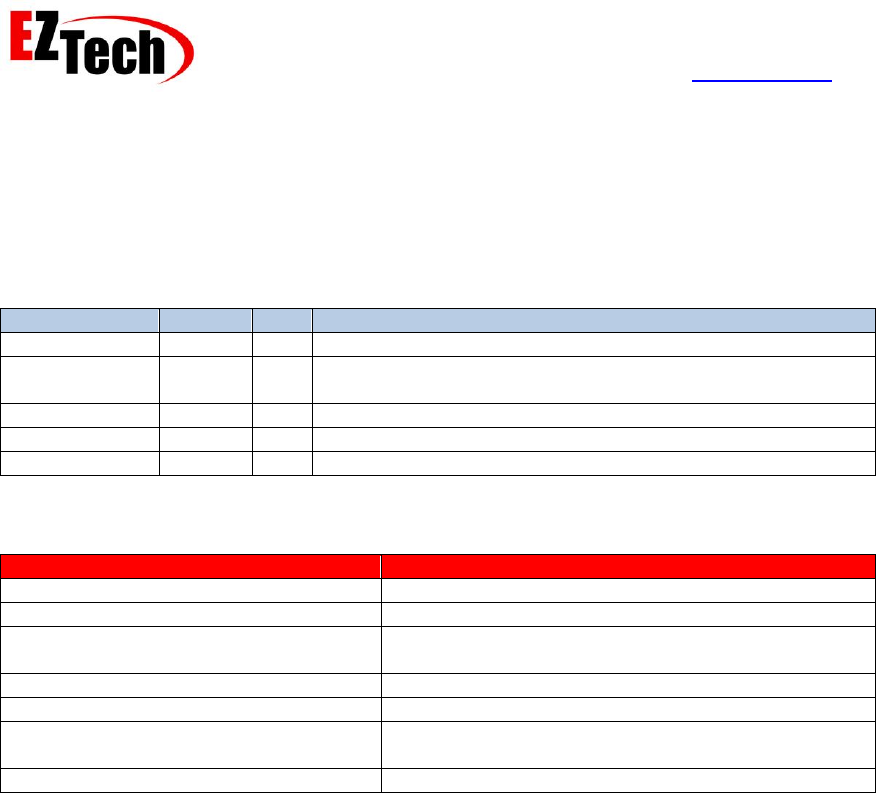
EZForecourt Developers Manual
Version 2.3.0.1
© Copyright EZTech Ltd.
2005 – 2016
all rights reserved
www.eztech.ind.br
Page 183
8.10.9. SetHosePrices
Availability – EZClient.DLL, EZClient.SO.1, Web Service and EZTech.EZClient
Parameters
Parameter
Type
API
Description
ID
Int32
The ID of the hose object for which to set the prices.
DurationType
Int16
The duration for this price see Appendix 19 – Price Duration
Type
PriceType
Int16
The type of price see Appendix 18 – Price Type
Price1
Double
The price for level 1 or zero to leave unchanged.
Price2
Double
The price for level 2 or zero to leave unchanged.
Return value
Error code
Error description
OK_RESULT
The call was successful.
NOT_LOGGED_ON_RESULT
The client is not currently logged on.
INVALID_CLIENT_TYPE
The currently logged on client type, does not permit
this call.
SERVER_TIMEOUT
The call to the server timed out.
CONNECTION_BROKEN
The connection with the server was lost.
INTERNAL_SERVER_ERROR
An unspecified internal error occurred; contact
EZTech technical support for assistance.
OBJECT_DOES_NOT_EXIST_RESULT
The object referenced does not exist.
Remarks
This API is used to set a temporary or permanent price for a specific hose, this price will override
the grade price associated with this hose. Setting it to zero will revert to the grade price.
See also
GetHosePrices

EZForecourt Developers Manual
Version 2.3.0.1
© Copyright EZTech Ltd.
2005 – 2016
all rights reserved
www.eztech.ind.br
Page 184
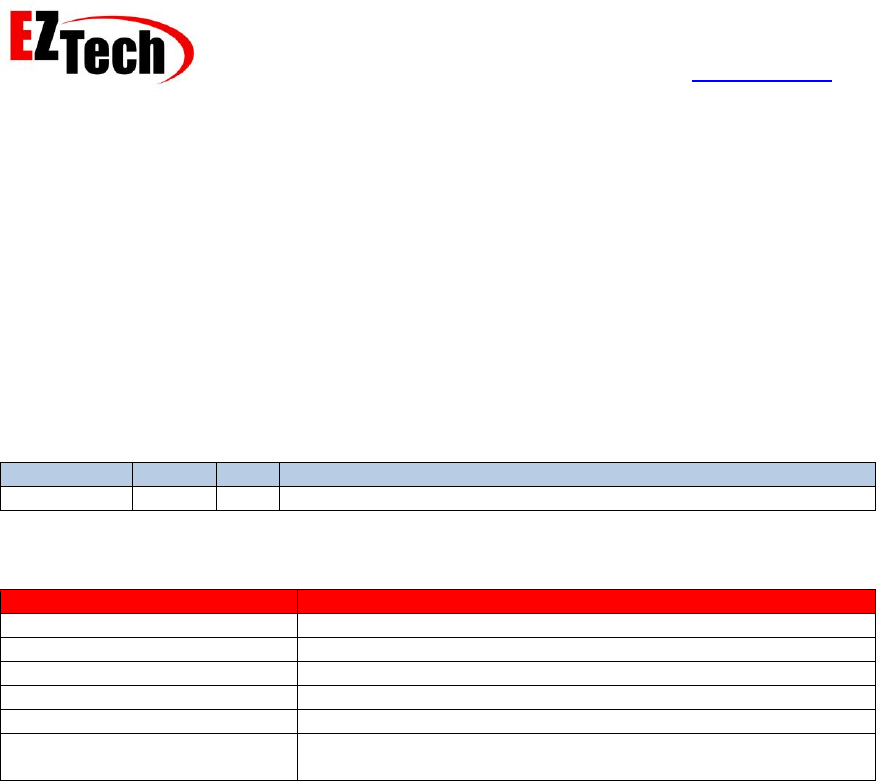
EZForecourt Developers Manual
Version 2.3.0.1
© Copyright EZTech Ltd.
2005 – 2016
all rights reserved
www.eztech.ind.br
Page 185
8.11. Grades
Grades are the various types of fuels that can be dispensed, they have no parent object and as
such must be configured prior to configuring the tanks.
8.11.1. GetGradesCount
Availability – EZClient.DLL, EZClient.SO.1, Web Service and EZTech.EZClient
Parameters
Parameter
Type
API
Description
Count
Int32*
The returned total number of grades configured in the EZServer.
Return value
Error code
Error description
OK_RESULT
The call was successful.
NOT_LOGGED_ON_RESULT
The client is not currently logged on.
INVALID_CLIENT_TYPE
The currently logged on client type, does not permit this call.
SERVER_TIMEOUT
The call to the server timed out.
CONNECTION_BROKEN
The connection with the server was lost.
INTERNAL_SERVER_ERROR
An unspecified internal error occurred; contact EZTech
technical support for assistance.
Remarks
This API is used to determine the total number of grades currently configured in the EZServer.
Once this is known, the IDs of the individual hose objects can be obtained using
GetGradeByOrdinal.
See also
GetGradeByNumber, GetGradeByName, GetGradeByOrdinal, GetGradeProperties
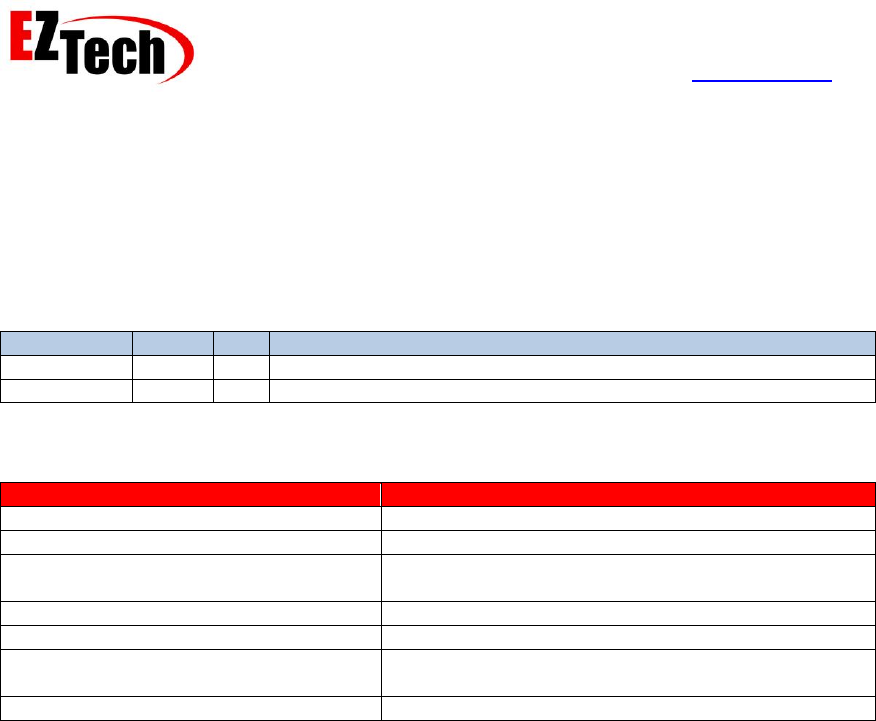
EZForecourt Developers Manual
Version 2.3.0.1
© Copyright EZTech Ltd.
2005 – 2016
all rights reserved
www.eztech.ind.br
Page 186
8.11.2. GetGradeByNumber
Availability – EZClient.DLL, EZClient.SO.1, Web Service and EZTech.EZClient
Parameters
Parameter
Type
API
Description
Number
Int32
The number of the grade for which the ID is being requested.
ID
Int32*
The returned ID of the grade object.
Return value
Error code
Error description
OK_RESULT
The call was successful.
NOT_LOGGED_ON_RESULT
The client is not currently logged on.
INVALID_CLIENT_TYPE
The currently logged on client type, does not permit
this call.
SERVER_TIMEOUT
The call to the server timed out.
CONNECTION_BROKEN
The connection with the server was lost.
INTERNAL_SERVER_ERROR
An unspecified internal error occurred; contact
EZTech technical support for assistance.
OBJECT_DOES_NOT_EXIST_RESULT
The object referenced does not exist.
Remarks
Use this API to get the grade ID from the grade number.
See also
GetGradesCount, GetGradeByName, GetGradeByOrdinal, GetGradeProperties
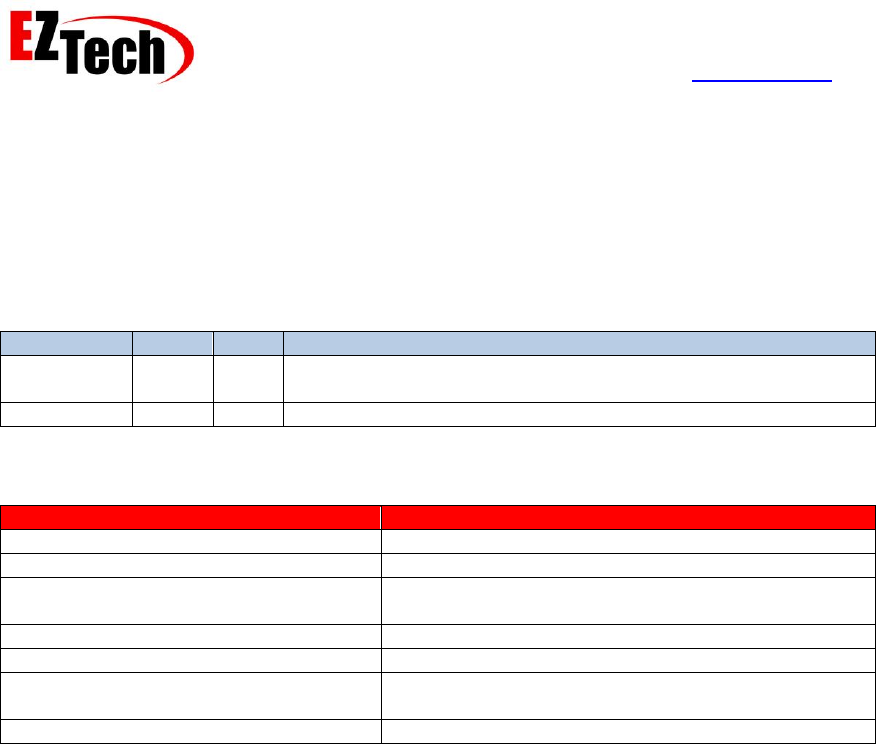
EZForecourt Developers Manual
Version 2.3.0.1
© Copyright EZTech Ltd.
2005 – 2016
all rights reserved
www.eztech.ind.br
Page 187
8.11.3. GetGradeByName
Availability – EZClient.DLL, EZClient.SO.1, Web Service and EZTech.EZClient
Parameters
Parameter
Type
API
Description
Name
String
The name of the grade object for which the ID is being
requested.
ID
Int32*
The returned ID of the grade object.
Return value
Error code
Error description
OK_RESULT
The call was successful.
NOT_LOGGED_ON_RESULT
The client is not currently logged on.
INVALID_CLIENT_TYPE
The currently logged on client type, does not permit
this call.
SERVER_TIMEOUT
The call to the server timed out.
CONNECTION_BROKEN
The connection with the server was lost.
INTERNAL_SERVER_ERROR
An unspecified internal error occurred; contact
EZTech technical support for assistance.
OBJECT_DOES_NOT_EXIST_RESULT
The object referenced does not exist.
Remarks
Use this API to get the ID of the grade from the grade name.
See also
GetGradesCount, GetGradeByNumber, GetGradeByOrdinal, GetGradeProperties

EZForecourt Developers Manual
Version 2.3.0.1
© Copyright EZTech Ltd.
2005 – 2016
all rights reserved
www.eztech.ind.br
Page 188
8.11.4. GetGradeByOrdinal
Availability – EZClient.DLL, EZClient.SO.1, Web Service and EZTech.EZClient
Parameters
Parameter
Type
API
Description
Index
Int32
The index of the desired grade object, this can be between 1
and the total number of grades, as returned by
GetGradesCount.
ID
Int32*
The returned ID of the grade.
Return value
Error code
Error description
OK_RESULT
The call was successful.
NOT_LOGGED_ON_RESULT
The client is not currently logged on.
INVALID_CLIENT_TYPE
The currently logged on client type, does not permit
this call.
SERVER_TIMEOUT
The call to the server timed out.
CONNECTION_BROKEN
The connection with the server was lost.
INTERNAL_SERVER_ERROR
An unspecified internal error occurred; contact
EZTech technical support for assistance.
OBJECT_DOES_NOT_EXIST_RESULT
The object referenced does not exist.
Remarks
This API is used to retrieve the grade ID of a grade using its ordinal value in the EZServer’s
internal grade objects list. The grades are ordered in this list by ID.
See also
GetGradesCount, GetGradeByNumber, GetGradeByName, GetGradeProperties
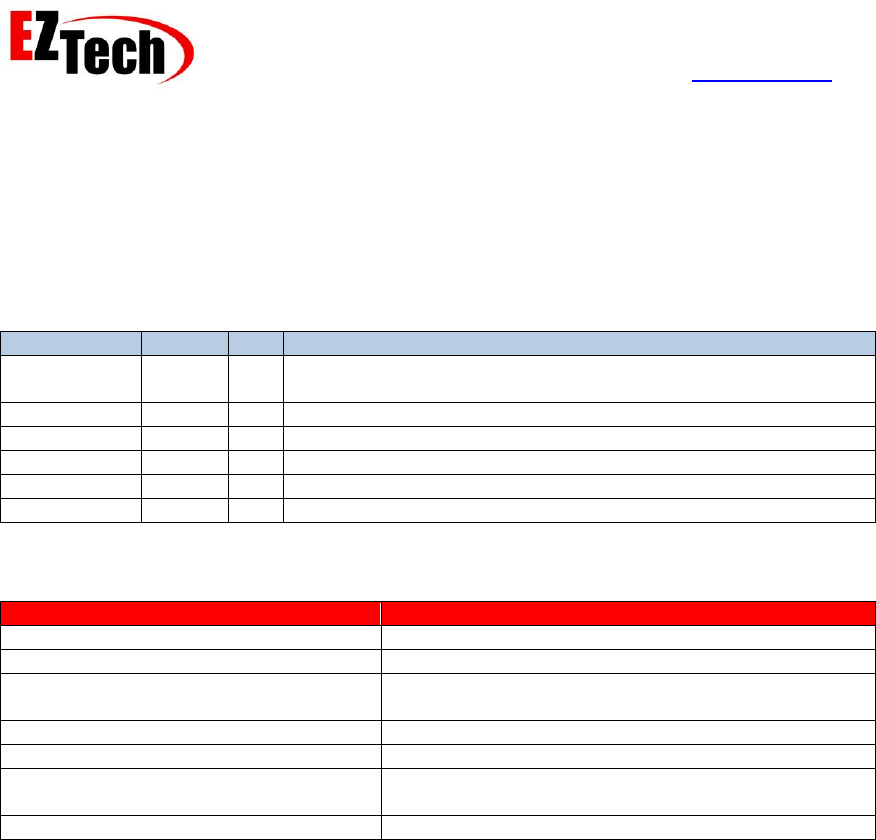
EZForecourt Developers Manual
Version 2.3.0.1
© Copyright EZTech Ltd.
2005 – 2016
all rights reserved
www.eztech.ind.br
Page 189
8.11.5. GetGradeProperties(Ex)
Availability – EZClient.DLL, EZClient.SO.1, Web Service and EZTech.EZClient
Parameters
Parameter
Type
API
Description
ID
Int32
All
The ID of the grade object for which the properties are being
requested.
Number
Int32*
All
The grade number.
Name
String*
All
The grade name.
ShortName
String*
All
The grade short name.
Code
String*
All
The grade code.
Type
Int16*
Ex
The fuel type as defined in the EZATG.ini file.
Return value
Error code
Error description
OK_RESULT
The call was successful.
NOT_LOGGED_ON_RESULT
The client is not currently logged on.
INVALID_CLIENT_TYPE
The currently logged on client type, does not permit
this call.
SERVER_TIMEOUT
The call to the server timed out.
CONNECTION_BROKEN
The connection with the server was lost.
INTERNAL_SERVER_ERROR
An unspecified internal error occurred; contact
EZTech technical support for assistance.
OBJECT_DOES_NOT_EXIST_RESULT
The object referenced does not exist.
Remarks
This API returns all the property values of a grade object for the given ID.
See also
SetGradeProperties
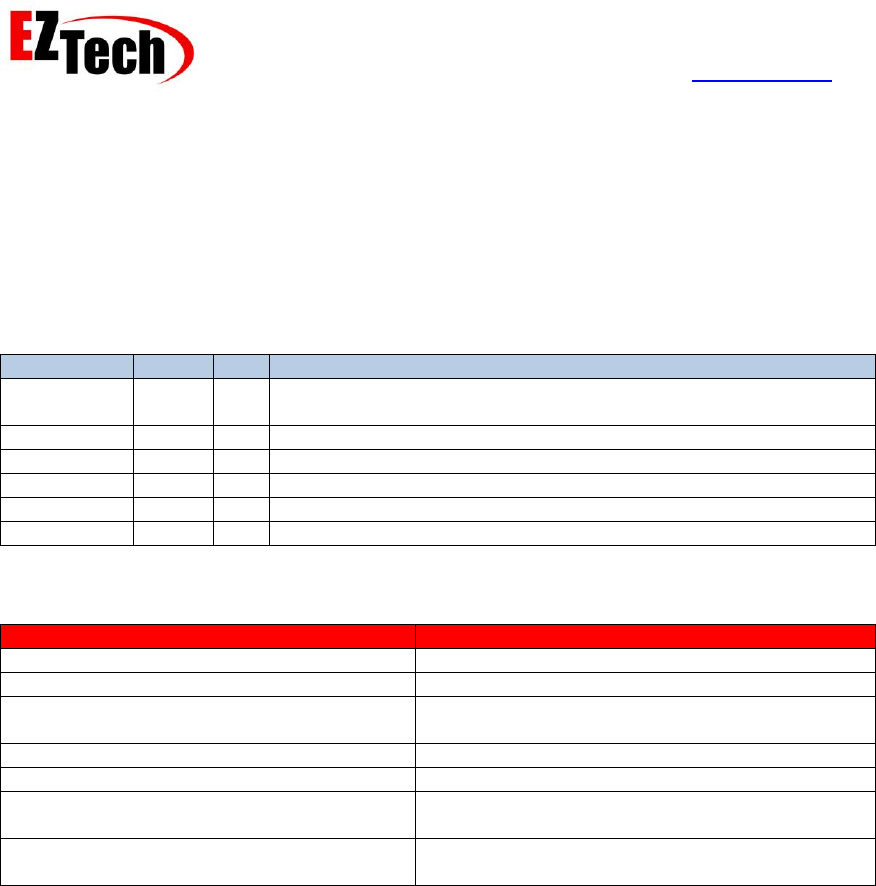
EZForecourt Developers Manual
Version 2.3.0.1
© Copyright EZTech Ltd.
2005 – 2016
all rights reserved
www.eztech.ind.br
Page 190
8.11.6. SetGradeProperties(Ex)
Availability – EZClient.DLL, EZClient.SO.1, Web Service and EZTech.EZClient
For DB clients only.
Parameters
Parameter
Type
API
Description
ID
Int32
All
The ID of the grade object for which the properties are being
requested.
Number
Int32
All
The grade number.
Name
String
All
The grade name.
ShortName
String
All
The grade short name.
Code
String
All
The grade code.
Type
Int16
Ex
The fuel type as defined in the EZATG.ini file.
Return value
Error code
Error description
OK_RESULT
The call was successful.
NOT_LOGGED_ON_RESULT
The client is not currently logged on.
INVALID_CLIENT_TYPE
The currently logged on client type, does not
permit this call.
SERVER_TIMEOUT
The call to the server timed out.
CONNECTION_BROKEN
The connection with the server was lost.
INTERNAL_SERVER_ERROR
An unspecified internal error occurred; contact
EZTech technical support for assistance.
INVALID_OBJECT_PARAMETER_RESULT
One of the property values passed is out of
range.
Remarks
This API is provided so that grade objects can be created and maintained on the server. If the
given grade ID already exists then the properties for this object will be overwritten with the values
passed, otherwise a new grade object with this ID is created and its properties set to the values
passed.
See also
GetGradeProperties, DeleteGrade

EZForecourt Developers Manual
Version 2.3.0.1
© Copyright EZTech Ltd.
2005 – 2016
all rights reserved
www.eztech.ind.br
Page 191
8.11.7. DeleteGrade
Availability – EZClient.DLL, EZClient.SO.1, Web Service and EZTech.EZClient
For DB clients only.
Parameters
Parameter
Type
API
Description
ID
Int32
The ID of the grade object to be deleted from the EZServer.
Return value
Error code
Error description
OK_RESULT
The call was successful.
NOT_LOGGED_ON_RESULT
The client is not currently logged on.
INVALID_CLIENT_TYPE
The currently logged on client type, does not
permit this call.
SERVER_TIMEOUT
The call to the server timed out.
CONNECTION_BROKEN
The connection with the server was lost.
INTERNAL_SERVER_ERROR
An unspecified internal error occurred; contact
EZTech technical support for assistance.
OBJECT_DOES_NOT_EXIST_RESULT
The object referenced does not exist.
OBJECT_HAS_DEPENDANCIES_RESULT
This object cannot be deleted as there are other
objects in the server which have references to it.
Remarks
This API is used to remove a grade object from the EZServer. If this grade has tanks linked to it,
it cannot be deleted, delete the tank objects first. This will also remove any prices associated with
the grade.
See also
SetGradeProperties, SetGradePrice
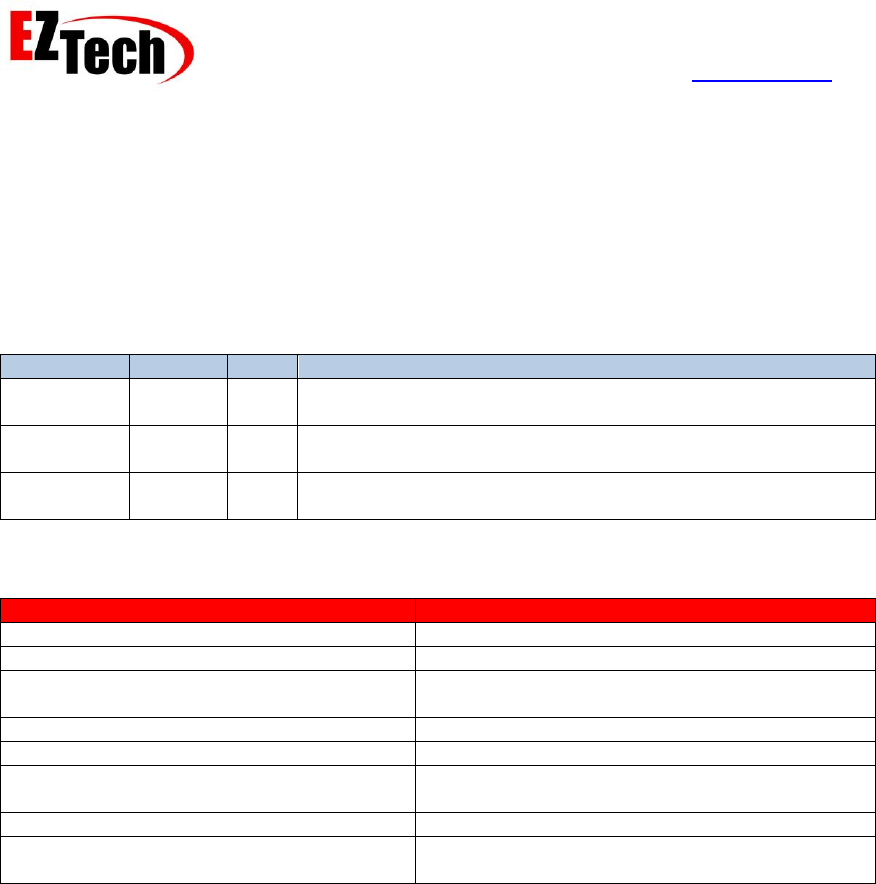
EZForecourt Developers Manual
Version 2.3.0.1
© Copyright EZTech Ltd.
2005 – 2016
all rights reserved
www.eztech.ind.br
Page 192
8.11.8. SetGradePrice
Availability – EZClient.DLL, EZClient.SO.1, Web Service and EZTech.EZClient
For DB clients only.
Parameters
Parameter
Type
API
Description
ID
Int32
The grade ID of the grade having its price set.
Level
Int16
The price level, must be between 1 and 8.
Price
Double
The price for the grade and price level.
Return value
Error code
Error description
OK_RESULT
The call was successful.
NOT_LOGGED_ON_RESULT
The client is not currently logged on.
INVALID_CLIENT_TYPE
The currently logged on client type, does not
permit this call.
SERVER_TIMEOUT
The call to the server timed out.
CONNECTION_BROKEN
The connection with the server was lost.
INTERNAL_SERVER_ERROR
An unspecified internal error occurred; contact
EZTech technical support for assistance.
OBJECT_DOES_NOT_EXIST_RESULT
The object referenced does not exist.
INVALID_OBJECT_PARAMETER_RESULT
One of the property values passed is out of
range.
Remarks
This API is provided so that the, prices can be set/changed for each price level grade
combination. To create the price level in the first place simply set a price for this level, if this
grade did not have a price for this level, it will be created and added to the price list. To delete a
price level, other than level 1, set the price to zero. Price level 1 cannot be deleted.
See also
GetGradePrice
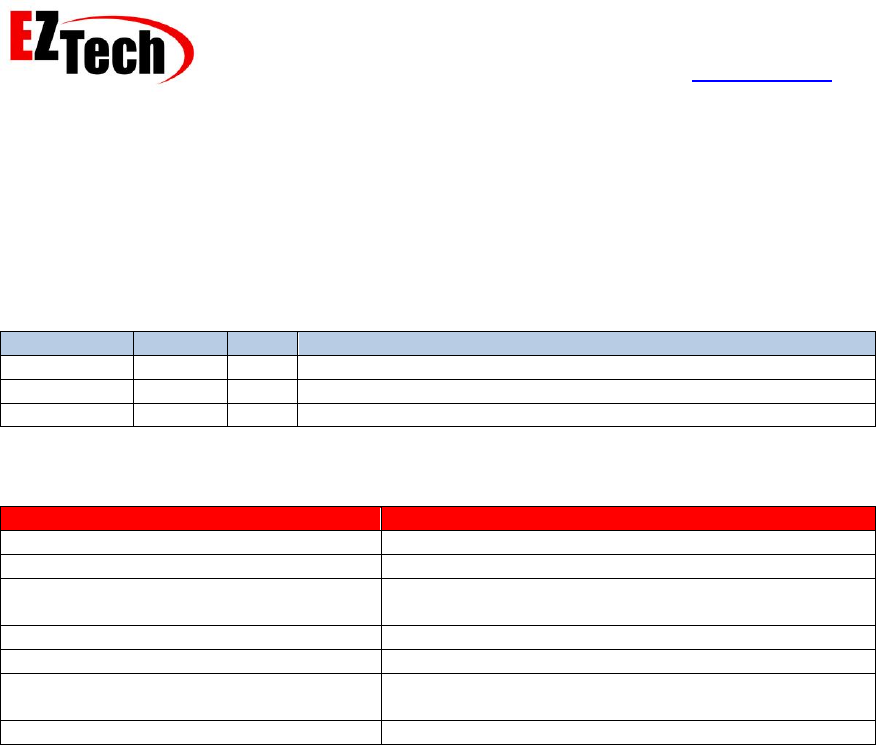
EZForecourt Developers Manual
Version 2.3.0.1
© Copyright EZTech Ltd.
2005 – 2016
all rights reserved
www.eztech.ind.br
Page 193
8.11.9. GetGradePrice
Availability – EZClient.DLL, EZClient.SO.1, Web Service and EZTech.EZClient
Parameters
Parameter
Type
API
Description
ID
Int32
The grade ID of the grade having its price queried.
Level
Int16
The price level, must be between 1 and 8.
Price
Double*
The price for this grade ID and price level.
Return value
Error code
Error description
OK_RESULT
The call was successful.
NOT_LOGGED_ON_RESULT
The client is not currently logged on.
INVALID_CLIENT_TYPE
The currently logged on client type, does not permit
this call.
SERVER_TIMEOUT
The call to the server timed out.
CONNECTION_BROKEN
The connection with the server was lost.
INTERNAL_SERVER_ERROR
An unspecified internal error occurred; contact
EZTech technical support for assistance.
OBJECT_DOES_NOT_EXIST_RESULT
The object referenced does not exist.
Remarks
This API is used to read the price for a specific grade and price level.
See also
SetGradePrice
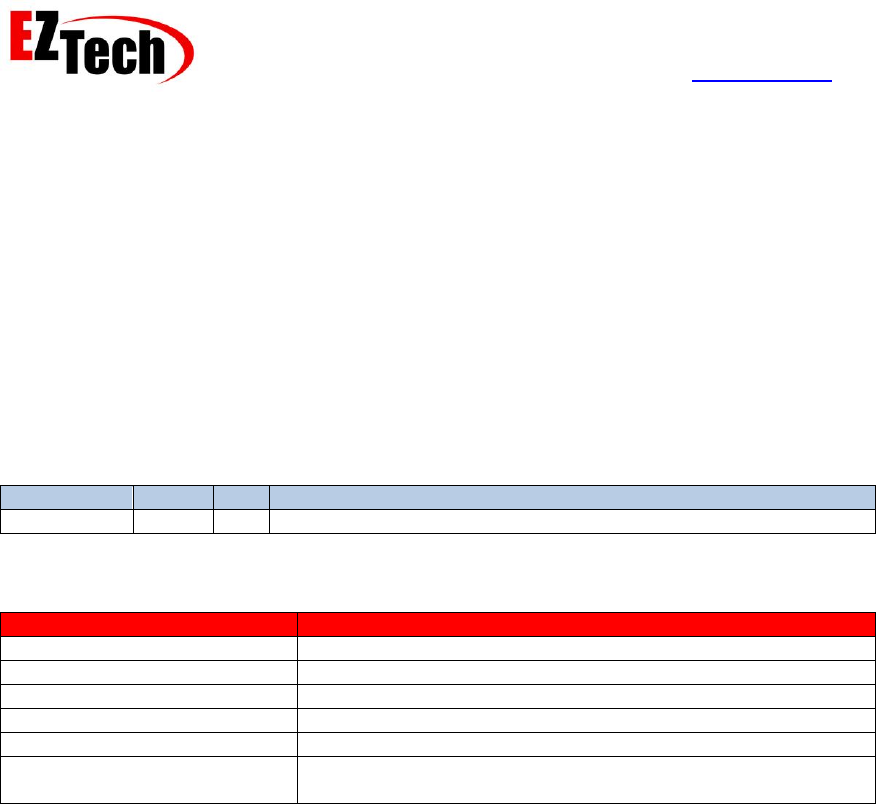
EZForecourt Developers Manual
Version 2.3.0.1
© Copyright EZTech Ltd.
2005 – 2016
all rights reserved
www.eztech.ind.br
Page 194
8.12. Tanks
Tanks are connected to all of the hoses and contain a specific grade, they may have probes and
sensors associated with them. Before configuring the tanks, the grades must be configured, and
tanks must be configured prior to configuring any hoses.
8.12.1. GetTanksCount
Availability – EZClient.DLL, EZClient.SO.1, Web Service and EZTech.EZClient
Parameters
Parameter
Type
API
Description
Count
Int32*
The returned total number of tanks configured in the EZServer.
Return value
Error code
Error description
OK_RESULT
The call was successful.
NOT_LOGGED_ON_RESULT
The client is not currently logged on.
INVALID_CLIENT_TYPE
The currently logged on client type, does not permit this call.
SERVER_TIMEOUT
The call to the server timed out.
CONNECTION_BROKEN
The connection with the server was lost.
INTERNAL_SERVER_ERROR
An unspecified internal error occurred; contact EZTech
technical support for assistance.
Remarks
This API is used to determine the total number of tanks currently configured in the EZServer.
Once this is known, the IDs of the individual tank objects can be obtained using
GetTankByOrdinal.
See also
GetTankByNumber, GetTankByName, GetTankByOrdinal, GetTankProperties
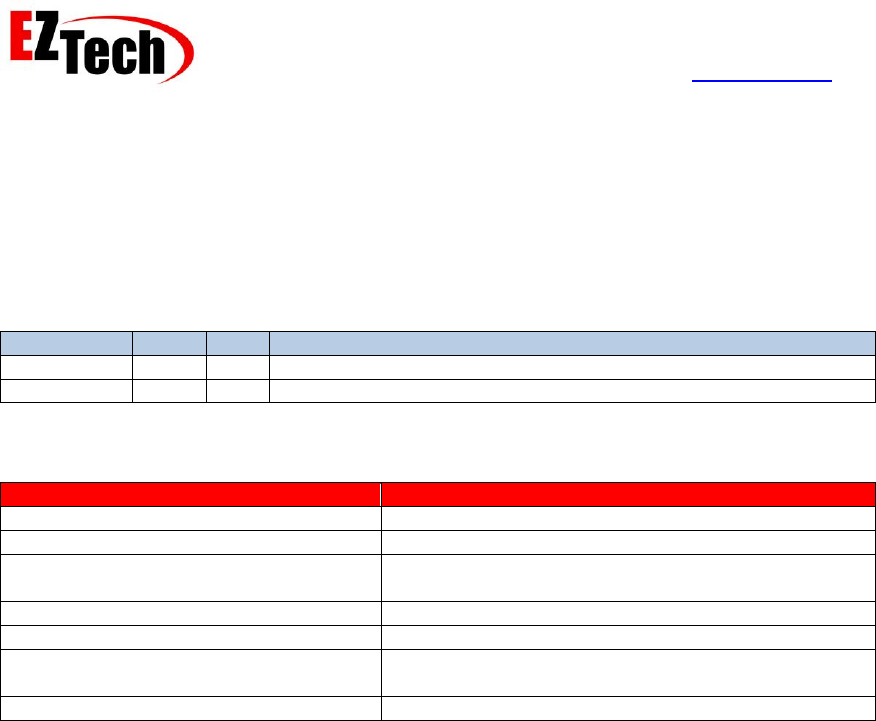
EZForecourt Developers Manual
Version 2.3.0.1
© Copyright EZTech Ltd.
2005 – 2016
all rights reserved
www.eztech.ind.br
Page 195
8.12.2. GetTankByNumber
Availability – EZClient.DLL, EZClient.SO.1, Web Service and EZTech.EZClient
Parameters
Parameter
Type
API
Description
Number
Int32
The number of the grade for which the ID is being requested.
ID
Int32*
The returned ID of the tank object.
Return value
Error code
Error description
OK_RESULT
The call was successful.
NOT_LOGGED_ON_RESULT
The client is not currently logged on.
INVALID_CLIENT_TYPE
The currently logged on client type, does not permit
this call.
SERVER_TIMEOUT
The call to the server timed out.
CONNECTION_BROKEN
The connection with the server was lost.
INTERNAL_SERVER_ERROR
An unspecified internal error occurred; contact
EZTech technical support for assistance.
OBJECT_DOES_NOT_EXIST_RESULT
The object referenced does not exist.
Remarks
Use this API to get the tank ID from the tank number.
See also
GetTanksCount, GetTankByName, GetTankByOrdinal, GetTankProperties

EZForecourt Developers Manual
Version 2.3.0.1
© Copyright EZTech Ltd.
2005 – 2016
all rights reserved
www.eztech.ind.br
Page 196
8.12.3. GetTankByName
Availability – EZClient.DLL, EZClient.SO.1, Web Service and EZTech.EZClient
Parameters
Parameter
Type
API
Description
Name
String
The name of the tank object for which the ID is being requested.
ID
Int32*
The returned ID of the tank object.
Return value
Error code
Error description
OK_RESULT
The call was successful.
NOT_LOGGED_ON_RESULT
The client is not currently logged on.
INVALID_CLIENT_TYPE
The currently logged on client type, does not permit
this call.
SERVER_TIMEOUT
The call to the server timed out.
CONNECTION_BROKEN
The connection with the server was lost.
INTERNAL_SERVER_ERROR
An unspecified internal error occurred; contact
EZTech technical support for assistance.
OBJECT_DOES_NOT_EXIST_RESULT
The object referenced does not exist.
Remarks
Use this API to get the ID of the tank from the tank name.
See also
GetTanksCount, GetTankByNumber, GetTankByOrdinal, GetTankProperties
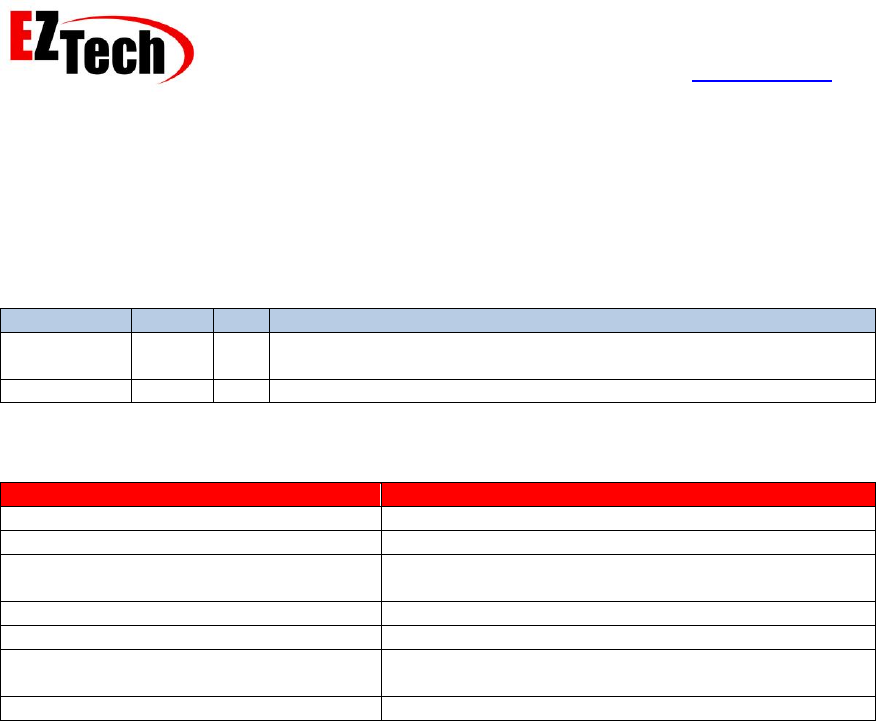
EZForecourt Developers Manual
Version 2.3.0.1
© Copyright EZTech Ltd.
2005 – 2016
all rights reserved
www.eztech.ind.br
Page 197
8.12.4. GetTankByOrdinal
Availability – EZClient.DLL, EZClient.SO.1, Web Service and EZTech.EZClient
Parameters
Parameter
Type
API
Description
Index
Int32
The index of the desired tank object, this can be between 1 and
the total number of tanks, as returned by GetTanksCount.
ID
Int32*
The returned ID of the tank.
Return value
Error code
Error description
OK_RESULT
The call was successful.
NOT_LOGGED_ON_RESULT
The client is not currently logged on.
INVALID_CLIENT_TYPE
The currently logged on client type, does not permit
this call.
SERVER_TIMEOUT
The call to the server timed out.
CONNECTION_BROKEN
The connection with the server was lost.
INTERNAL_SERVER_ERROR
An unspecified internal error occurred; contact
EZTech technical support for assistance.
OBJECT_DOES_NOT_EXIST_RESULT
The object referenced does not exist.
Remarks
This API is used to retrieve the tank ID of a tank using its ordinal value in the EZServer’s internal
tank objects list. The tanks are ordered in this list by ID.
See also
GetTanksCount, GetTankByNumber, GetTankByName, GetTankProperties
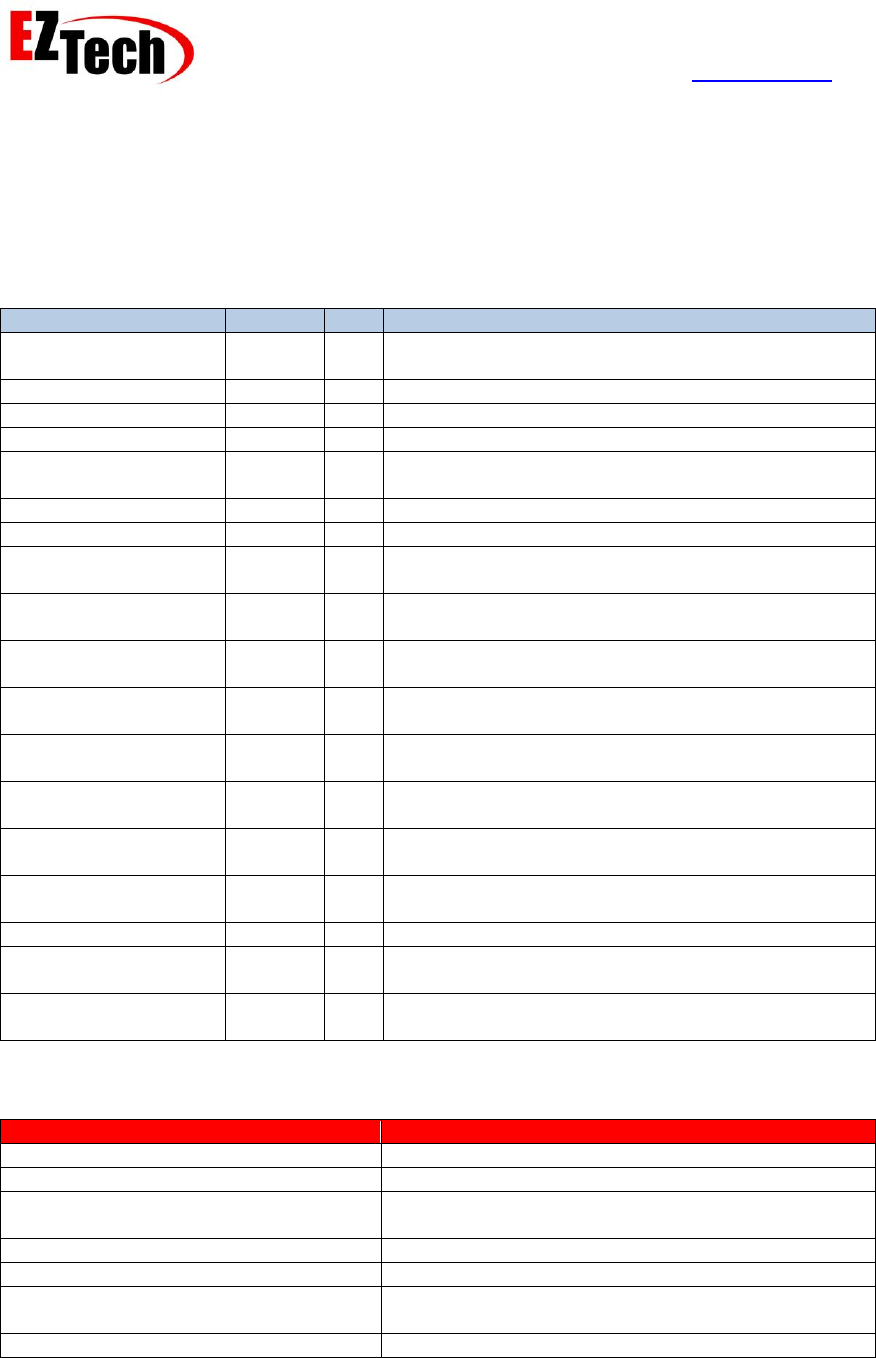
EZForecourt Developers Manual
Version 2.3.0.1
© Copyright EZTech Ltd.
2005 – 2016
all rights reserved
www.eztech.ind.br
Page 198
8.12.5. GetTankProperties(Ex)
Availability – EZClient.DLL, EZClient.SO.1, Web Service and EZTech.EZClient
Parameters
Parameter
Type
API
Description
ID
Int32
All
The ID of the tank object for which the properties are
being requested.
Number
Int32*
All
The tank number.
Name
String*
All
The tank name.
GradeID
Int32*
All
The ID of the grade contained in this tank.
Type
Int16*
All
The type of the tank. See Appendix 12 – Tank Types
for more information.
Capacity
Double*
All
The total capacity of the tank in liters or gallons.
Diameter
Double*
All
The Diameter of the tank in meters or feet.
TheoVolume
Double*
All
The theoretical volume of fuel currently in the tank as
calculated by the EZServer.
GaugeVolume
Double*
All
The volume in the tank as returned by the tank
gauge.
GaugeTCVolume
Double*
All
The temperature corrected volume in the tank as
returned by the tank gauge.
GaugeUllage
Double*
All
The unused or available capacity in the tank as
returned by the tank gauge.
GaugeTemperature
Double*
All
The temperature of the fuel contained in the tank as
reported by the tank gauge.
GaugeLevel
Double*
All
The level of the fuel in the tank as reported by the
tank gauge.
GaugeWaterVolume
Double*
All
The volume of water in the bottom of the tank as
reported by the tank gauge.
GaugeWaterLevel
Double*
All
The level of the water in the bottom of the tank as
reported by the tank gauge.
GaugeID
Int32*
All
The ID of the gauge which is monitoring this tank.
ProbeNo
Int16*
All
The number of the probe as configured in the tank
gauge.
GaugeAlarmsMask
Int32*
Ex
A bit field representing the currently active alarms
etc. see Appendix 24 – Alarms Mask
Return value
Error code
Error description
OK_RESULT
The call was successful.
NOT_LOGGED_ON_RESULT
The client is not currently logged on.
INVALID_CLIENT_TYPE
The currently logged on client type, does not permit
this call.
SERVER_TIMEOUT
The call to the server timed out.
CONNECTION_BROKEN
The connection with the server was lost.
INTERNAL_SERVER_ERROR
An unspecified internal error occurred; contact
EZTech technical support for assistance.
OBJECT_DOES_NOT_EXIST_RESULT
The object referenced does not exist.

EZForecourt Developers Manual
Version 2.3.0.1
© Copyright EZTech Ltd.
2005 – 2016
all rights reserved
www.eztech.ind.br
Page 200
8.12.6. SetTankProperties(Ex)
Availability – EZClient.DLL, EZClient.SO.1, Web Service and EZTech.EZClient
For DB clients only.
Parameters
Parameter
Type
API
Description
ID
Int32
All
The ID of the tank object for which the properties are
being set.
Number
Int32
All
The tank number.
Name
String
All
The tank name.
GradeID
Int32
All
The ID of the grade contained in this tank.
Type
Int16
All
The type of the tank. See Appendix 12 – Tank Types
for more information.
Capacity
Double
All
The total capacity of the tank in liters or gallons.
Diameter
Double
All
The Diameter of the tank in meters or feet.
TheoVolume
Double
All
The theoretical volume of fuel currently in the tank as
calculated by the EZServer.
GaugeVolume
Double
All
The volume in the tank as returned by the tank gauge.
GaugeTCVolume
Double
All
The temperature corrected volume in the tank as
returned by the tank gauge.
GaugeUllage
Double
All
The unused or available capacity in the tank as
returned by the tank gauge.
GaugeTemperature
Double
All
The temperature of the fuel contained in the tank as
reported by the tank gauge.
GaugeLevel
Double
All
The level of the fuel in the tank as reported by the tank
gauge.
GaugeWaterVolume
Double
All
The volume of water in the bottom of the tank as
reported by the tank gauge.
GaugeWaterLevel
Double
All
The level of the water in the bottom of the tank as
reported by the tank gauge.
GaugeID
Int32
All
The ID of the gauge which is monitoring this tank.
ProbeNo
Int16
All
The number of the probe as configured in the tank
gauge.
GaugeAlarmsMask
Int32
Ex
A bit field representing the currently active alarms etc.
see Appendix 24 – Alarms Mask
Return value
Error code
Error description
OK_RESULT
The call was successful.
NOT_LOGGED_ON_RESULT
The client is not currently logged on.
INVALID_CLIENT_TYPE
The currently logged on client type, does not
permit this call.
SERVER_TIMEOUT
The call to the server timed out.
CONNECTION_BROKEN
The connection with the server was lost.
INTERNAL_SERVER_ERROR
An unspecified internal error occurred; contact
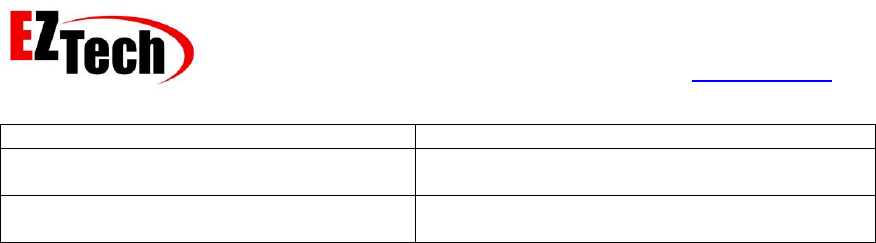
EZForecourt Developers Manual
Version 2.3.0.1
© Copyright EZTech Ltd.
2005 – 2016
all rights reserved
www.eztech.ind.br
Page 201
EZTech technical support for assistance.
INVALID_OBJECT_PARAMETER_RESULT
One of the property values passed is out of
range.
INVALID_OBJECT_LINK_RESULT
One of the IDs passed representing a related
object references a non-existing object.
Remarks
This API is provided so that tank objects can be created and maintained on the EZServer. If the
given tank ID already exists then the properties for this object will be overwritten with the values
passed, otherwise a new tank object with this ID is created and its properties set to the values
passed. The GradeID must represent a grade which already exists on the server or the call will
fail.
See also
GetTankProperties, DeleteTank
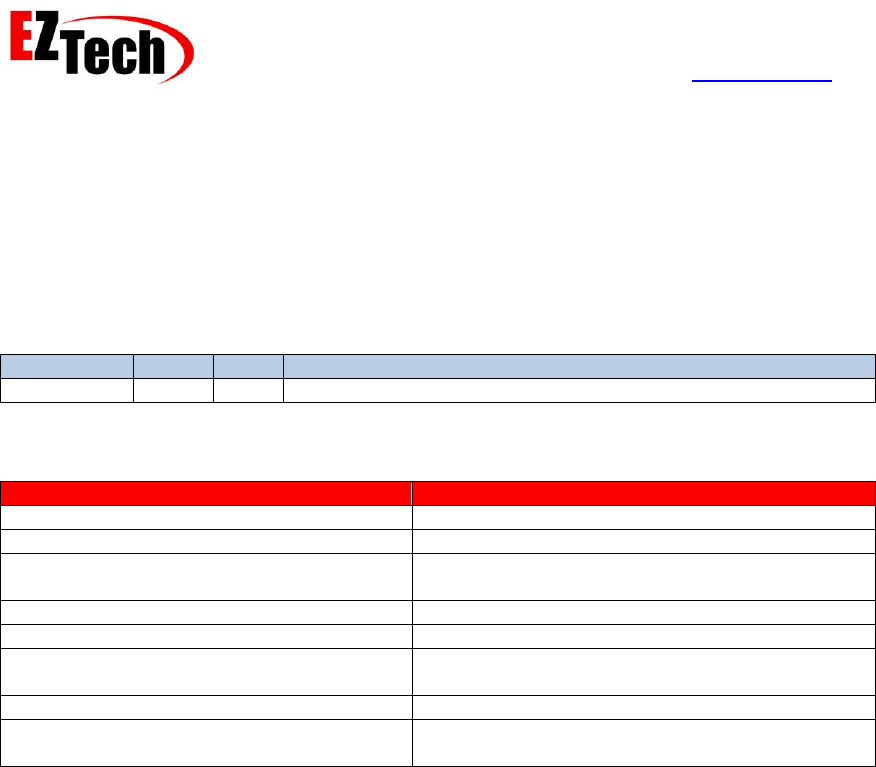
EZForecourt Developers Manual
Version 2.3.0.1
© Copyright EZTech Ltd.
2005 – 2016
all rights reserved
www.eztech.ind.br
Page 202
8.12.7. DeleteTank
Availability – EZClient.DLL, EZClient.SO.1, Web Service and EZTech.EZClient
For DB clients only.
Parameters
Parameter
Type
API
Description
ID
Int32
The ID of the tank object to be deleted from the EZServer.
Return value
Error code
Error description
OK_RESULT
The call was successful.
NOT_LOGGED_ON_RESULT
The client is not currently logged on.
INVALID_CLIENT_TYPE
The currently logged on client type, does not
permit this call.
SERVER_TIMEOUT
The call to the server timed out.
CONNECTION_BROKEN
The connection with the server was lost.
INTERNAL_SERVER_ERROR
An unspecified internal error occurred; contact
EZTech technical support for assistance.
OBJECT_DOES_NOT_EXIST_RESULT
The object referenced does not exist.
OBJECT_HAS_DEPENDANCIES_RESULT
This object cannot be deleted as there are other
objects in the server which have references to it.
Remarks
This API is used to remove a tank object from the EZServer. If this tank has hoses linked to it, it
cannot be deleted, delete the hose objects first. If a tank ID of -1 is passed all the tanks will be
deleted in a single operation.
See also
SetTankProperties
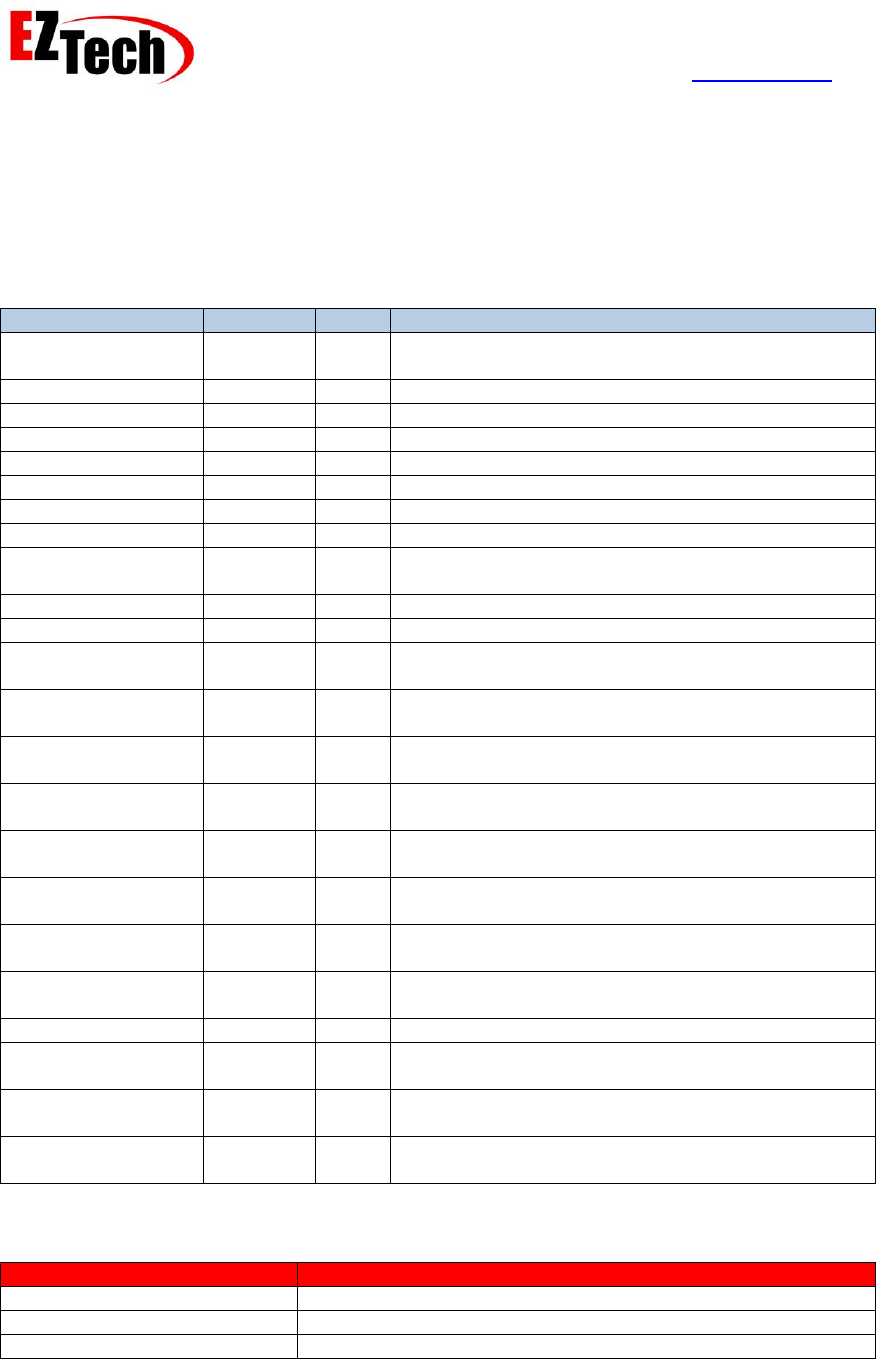
EZForecourt Developers Manual
Version 2.3.0.1
© Copyright EZTech Ltd.
2005 – 2016
all rights reserved
www.eztech.ind.br
Page 203
8.12.8. GetTankSummary(Ex)
Availability – EZClient.DLL, EZClient.SO.1, Web Service and EZTech.EZClient
Parameters
Parameter
Type
API
Description
ID
Int32
All
The ID of the tank object for which the properties
are being requested.
Number
Int32*
All
The tank number.
Name
String*
All
The tank name.
GradeID
Int32*
All
The ID of the grade contained in this tank.
GradeNumber
Int32*
All
The number of the grade contained in this tank.
GradeName
String*
All
The name of the grade contained in this tank.
GradeShortName
String*
All
The short name of the grade contained in this tank.
GradeCode
String*
All
The code of the grade contained in this tank.
Type
Int16*
All
The type of the tank. See Appendix 12 – Tank
Types for more information.
Capacity
Double*
All
The total capacity of the tank in liters or gallons.
Diameter
Double*
All
The Diameter of the tank in meters or feet.
TheoVolume
Double*
All
The theoretical volume of fuel currently in the tank
as calculated by the EZServer.
GaugeVolume
Double*
All
The volume in the tank as returned by the tank
gauge.
GaugeTCVolume
Double*
All
The temperature corrected volume in the tank as
returned by the tank gauge.
GaugeUllage
Double*
All
The unused or available capacity in the tank as
returned by the tank gauge.
GaugeTemperature
Double*
All
The temperature of the fuel contained in the tank as
reported by the tank gauge.
GaugeLevel
Double*
All
The level of the fuel in the tank as reported by the
tank gauge.
GaugeWaterVolume
Double*
All
The volume of water in the bottom of the tank as
reported by the tank gauge.
GaugeWaterLevel
Double*
All
The level of the water in the bottom of the tank as
reported by the tank gauge.
GaugeID
Int32*
All
The ID of the gauge which is monitoring this tank.
ProbeNo
Int16*
All
The number of the probe as configured in the tank
gauge.
State
Int16*
Ex
The current state of this tank see Appendix 23 –
Tank State
GaugeAlarmsMask
Int32*
Ex
A bit field representing the currently active alarms
etc. see Appendix 24 – Alarms Mask
Return value
Error code
Error description
OK_RESULT
The call was successful.
NOT_LOGGED_ON_RESULT
The client is not currently logged on.
INVALID_CLIENT_TYPE
The currently logged on client type, does not permit this call.

EZForecourt Developers Manual
Version 2.3.0.1
© Copyright EZTech Ltd.
2005 – 2016
all rights reserved
www.eztech.ind.br
Page 204
SERVER_TIMEOUT
The call to the server timed out.
CONNECTION_BROKEN
The connection with the server was lost.
INTERNAL_SERVER_ERROR
An unspecified internal error occurred; contact EZTech
technical support for assistance.
Remarks
This API is functionally equivalent to GetTankProperties(Ex) however the grade details are
expanded out and included.
See also
GetTankProperties(Ex)
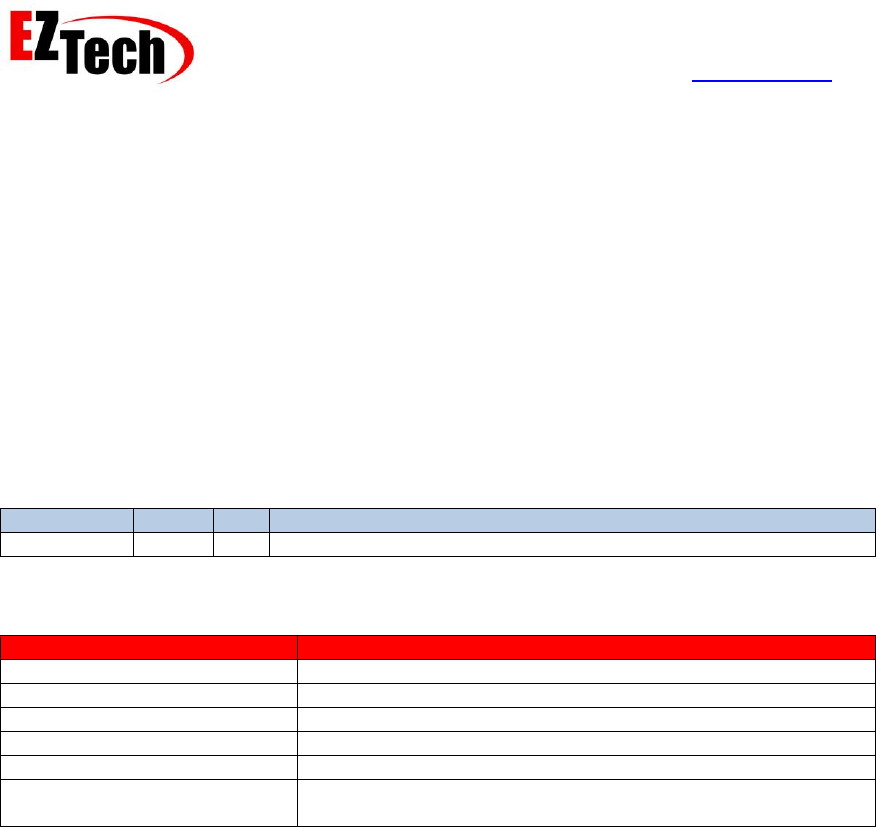
EZForecourt Developers Manual
Version 2.3.0.1
© Copyright EZTech Ltd.
2005 – 2016
all rights reserved
www.eztech.ind.br
Page 205
8.13. Ports
Ports are the physical connection via which devices are connected to the EZForecourt, be default
there are up to 4 USB ports, one being internal with up to another three optional external ports,
besides this there is up to 8 serial ports, 2 internal and an optional 6 external. These are typically
used for communications with ATG, or serial emulation of other forecourt controllers. It is also
possible to create Ethernet socket ports for ATGs.
8.13.1. GetPortsCount
Availability – EZClient.DLL, EZClient.SO.1, Web Service and EZTech.EZClient
Parameters
Parameter
Type
API
Description
Count
Int32*
The returned total number of ports configured in the EZServer.
Return value
Error code
Error description
OK_RESULT
The call was successful.
NOT_LOGGED_ON_RESULT
The client is not currently logged on.
INVALID_CLIENT_TYPE
The currently logged on client type, does not permit this call.
SERVER_TIMEOUT
The call to the server timed out.
CONNECTION_BROKEN
The connection with the server was lost.
INTERNAL_SERVER_ERROR
An unspecified internal error occurred; contact EZTech
technical support for assistance.
Remarks
This API is used to determine the total number of ports currently configured in the EZServer.
Once this is known, the IDs of the individual port objects can be obtained using
GetPortByOrdinal.
See also
GetPortByNumber, GetPortByName, GetPortByOrdinal, GetPortProperties

EZForecourt Developers Manual
Version 2.3.0.1
© Copyright EZTech Ltd.
2005 – 2016
all rights reserved
www.eztech.ind.br
Page 206
8.13.2. GetPortByNumber
Availability – EZClient.DLL, EZClient.SO.1, Web Service and EZTech.EZClient
Parameters
Parameter
Type
API
Description
Number
Int32
The number of the port for which the ID is being requested.
ID
Int32*
The returned ID of the port object.
Return value
Error code
Error description
OK_RESULT
The call was successful.
NOT_LOGGED_ON_RESULT
The client is not currently logged on.
INVALID_CLIENT_TYPE
The currently logged on client type, does not permit
this call.
SERVER_TIMEOUT
The call to the server timed out.
CONNECTION_BROKEN
The connection with the server was lost.
INTERNAL_SERVER_ERROR
An unspecified internal error occurred; contact
EZTech technical support for assistance.
OBJECT_DOES_NOT_EXIST_RESULT
The object referenced does not exist.
Remarks
Use this API to get the port ID from the port number.
See also
GetPortsCount, GetPortByName, GetPortByOrdinal, GetPortProperties
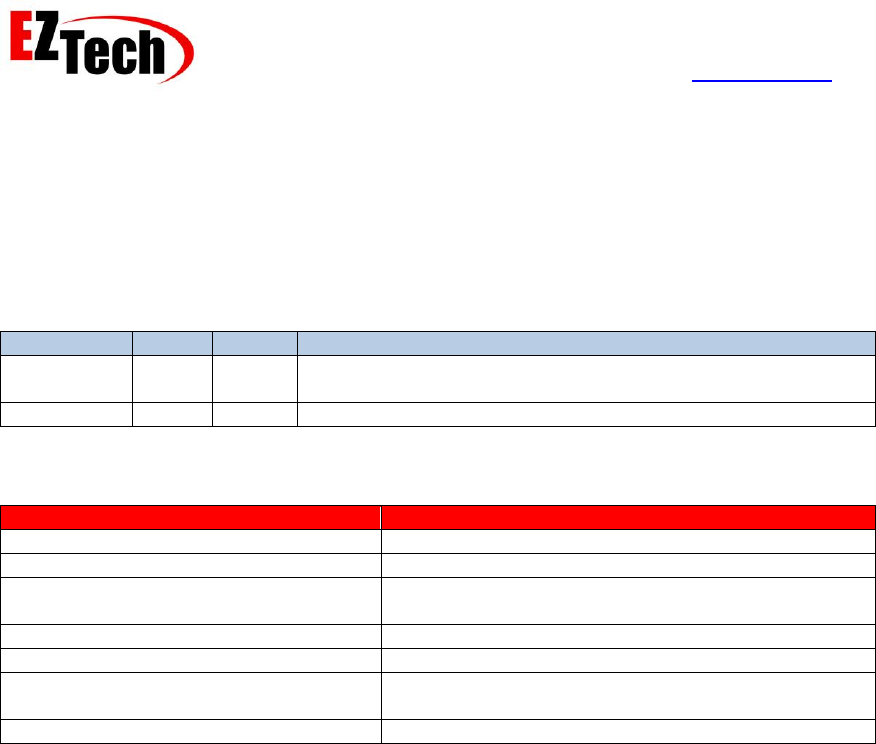
EZForecourt Developers Manual
Version 2.3.0.1
© Copyright EZTech Ltd.
2005 – 2016
all rights reserved
www.eztech.ind.br
Page 207
8.13.3. GetPortByName
Availability – EZClient.DLL, EZClient.SO.1, Web Service and EZTech.EZClient
Parameters
Parameter
Type
API
Description
Name
String
The name of the port object for which the ID is being
requested.
ID
Int32*
The returned ID of the port object.
Return value
Error code
Error description
OK_RESULT
The call was successful.
NOT_LOGGED_ON_RESULT
The client is not currently logged on.
INVALID_CLIENT_TYPE
The currently logged on client type, does not permit
this call.
SERVER_TIMEOUT
The call to the server timed out.
CONNECTION_BROKEN
The connection with the server was lost.
INTERNAL_SERVER_ERROR
An unspecified internal error occurred; contact
EZTech technical support for assistance.
OBJECT_DOES_NOT_EXIST_RESULT
The object referenced does not exist.
Remarks
Use this API to get the ID of the port from the port name.
See also
GetPortsCount, GetPortByNumber, GetPortByOrdinal, GetPortProperties
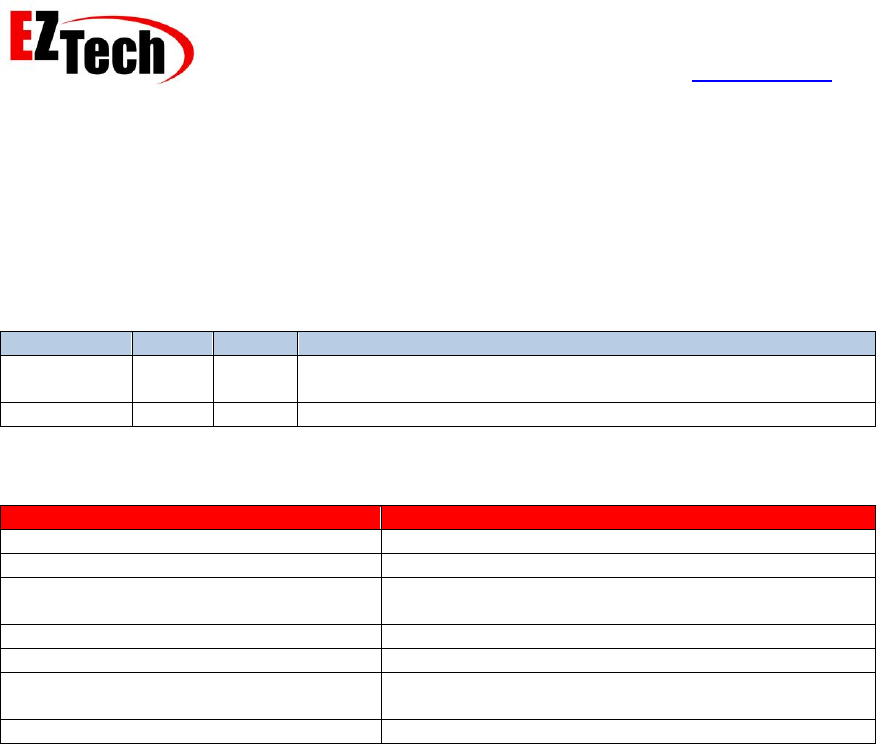
EZForecourt Developers Manual
Version 2.3.0.1
© Copyright EZTech Ltd.
2005 – 2016
all rights reserved
www.eztech.ind.br
Page 208
8.13.4. GetPortByOrdinal
Availability – EZClient.DLL, EZClient.SO.1, Web Service and EZTech.EZClient
Parameters
Parameter
Type
API
Description
Index
Int32
The index of the desired port object, this can be between 1
and the total number of ports, as returned by GetPortsCount.
ID
Int32*
The returned ID of the port object.
Return value
Error code
Error description
OK_RESULT
The call was successful.
NOT_LOGGED_ON_RESULT
The client is not currently logged on.
INVALID_CLIENT_TYPE
The currently logged on client type, does not permit
this call.
SERVER_TIMEOUT
The call to the server timed out.
CONNECTION_BROKEN
The connection with the server was lost.
INTERNAL_SERVER_ERROR
An unspecified internal error occurred; contact
EZTech technical support for assistance.
OBJECT_DOES_NOT_EXIST_RESULT
The object referenced does not exist.
Remarks
This API is used to retrieve the ID of a port using its ordinal value in the EZServer’s internal port
objects list. The ports are ordered in this list by ID.
See also
GetPortsCount, GetPortByNumber, GetPortByName, GetPortProperties
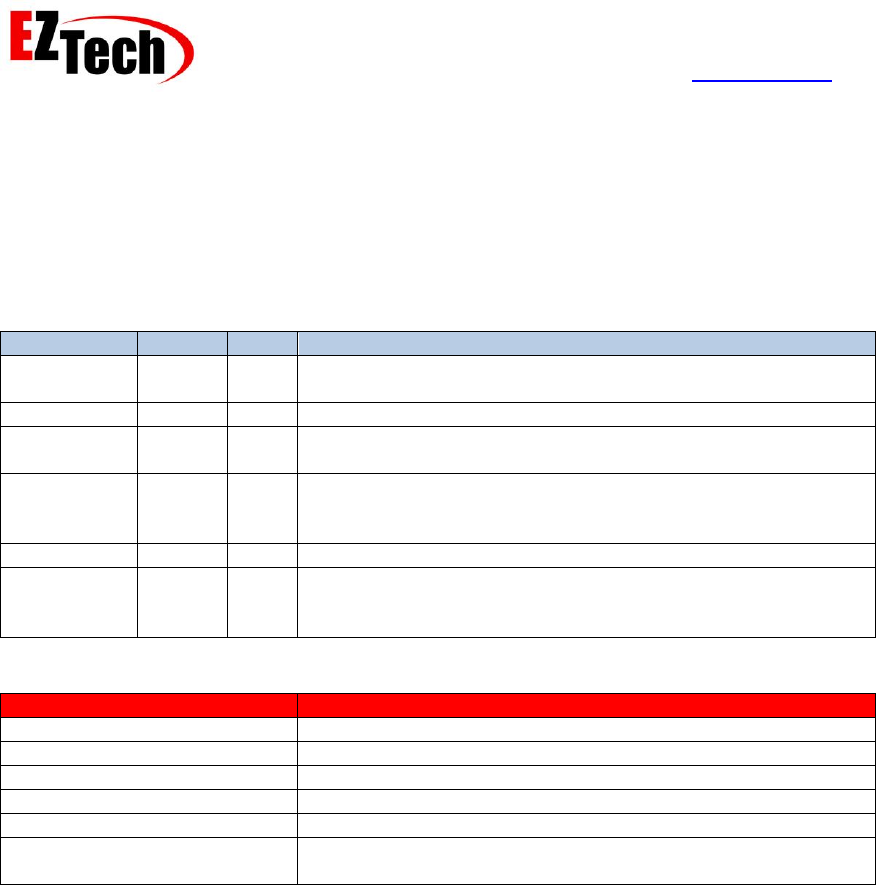
EZForecourt Developers Manual
Version 2.3.0.1
© Copyright EZTech Ltd.
2005 – 2016
all rights reserved
www.eztech.ind.br
Page 209
8.13.5. GetPortProperties
Availability – EZClient.DLL, EZClient.SO.1, Web Service and EZTech.EZClient
Parameters
Parameter
Type
API
Description
ID
Int32
The ID of the port object for which the properties are being
requested.
Number
In32*
The port number.
Name
String*
The port name, this can also be the IP address for an Ethernet
port.
ProtocolID
Int32*
The ID of the protocol that is being used for this port. The list
of supported protocols is being updated continually. Consult
EZTech for an up-to-date list.
DeviceType
Int16*
The device type for the devices connected to this port.
SerialNo
String*
The serial number of the EZForecourt module that is
connected to this port. If this is a standard serial port then this
property is ignored.
Return value
Error code
Error description
OK_RESULT
The call was successful.
NOT_LOGGED_ON_RESULT
The client is not currently logged on.
INVALID_CLIENT_TYPE
The currently logged on client type, does not permit this call.
SERVER_TIMEOUT
The call to the server timed out.
CONNECTION_BROKEN
The connection with the server was lost.
INTERNAL_SERVER_ERROR
An unspecified internal error occurred; contact EZTech
technical support for assistance.
Remarks
This API returns all the property values of a port object for the given ID.
See also
SetPortProperties
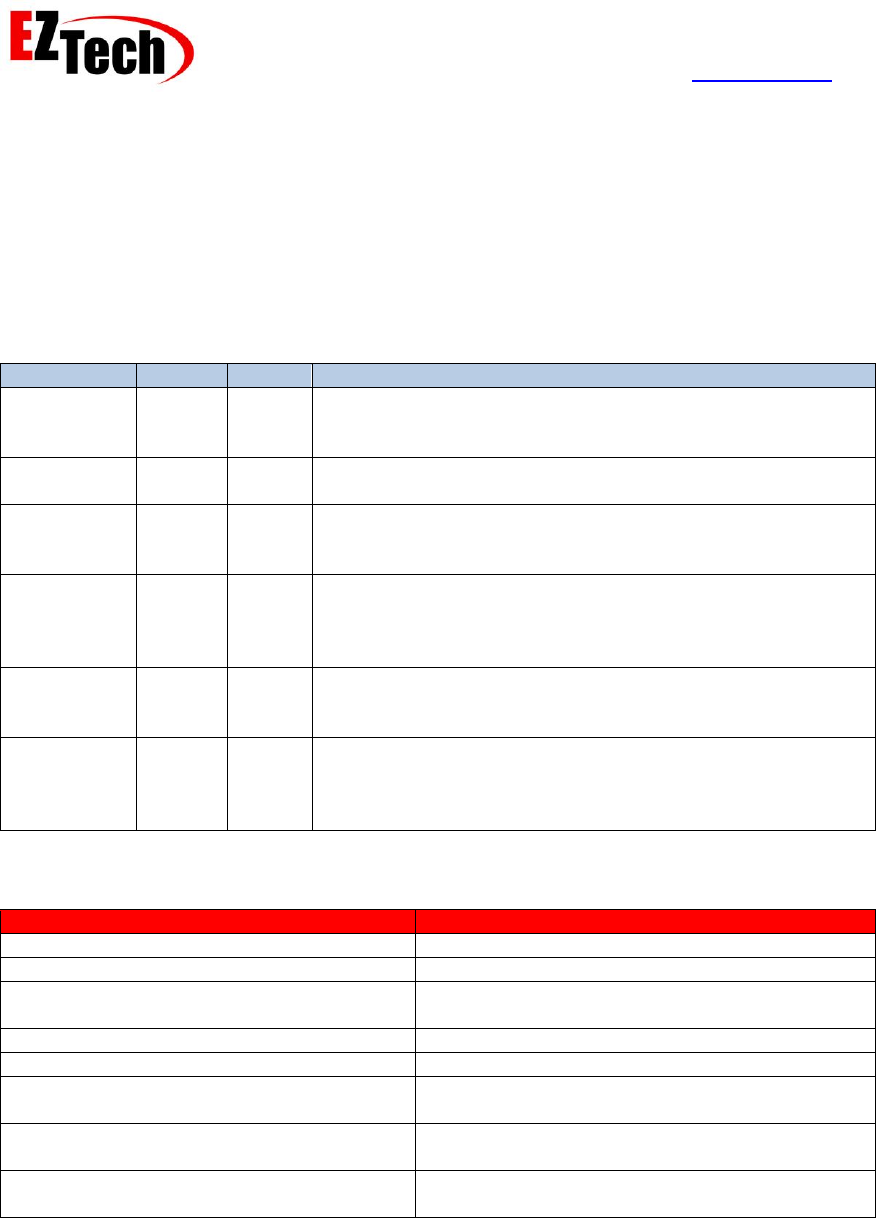
EZForecourt Developers Manual
Version 2.3.0.1
© Copyright EZTech Ltd.
2005 – 2016
all rights reserved
www.eztech.ind.br
Page 210
8.13.6. SetPortProperties
Availability – EZClient.DLL, EZClient.SO.1, Web Service and EZTech.EZClient
For DB clients only.
Parameters
Parameter
Type
API
Description
ID
Int32
The ID of the port object for which the properties are being
requested.
Number
Int32
The port number.
Name
String
The port name, this can also be the IP address for an
Ethernet port.
ProtocolID
Int32
The ID of the protocol that is being used for this port. The list
of supported protocols is being updated continually. Consult
EZTech for an up-to-date list.
DeviceType
Int16
The device type for the devices connected to this port. See
Appendix 11 – Device Types for more information.
SerialNo
String
The serial number of the EZForecourt module that is
connected to this port. If this is a standard serial port then
this property is ignored.
Return value
Error code
Error description
OK_RESULT
The call was successful.
NOT_LOGGED_ON_RESULT
The client is not currently logged on.
INVALID_CLIENT_TYPE
The currently logged on client type, does not
permit this call.
SERVER_TIMEOUT
The call to the server timed out.
CONNECTION_BROKEN
The connection with the server was lost.
INTERNAL_SERVER_ERROR
An unspecified internal error occurred; contact
EZTech technical support for assistance.
INVALID_OBJECT_PARAMETER_RESULT
One of the property values passed is out of
range.
INVALID_OBJECT_LINK_RESULT
One of the IDs passed representing a related
object references a non-existing object.
Remarks
This API is provided so that port objects can be created and maintained on the EZServer. If the
given port ID already exists then the properties for this object will be overwritten with the values
passed, otherwise a new port object with this ID is created and its properties set to the values
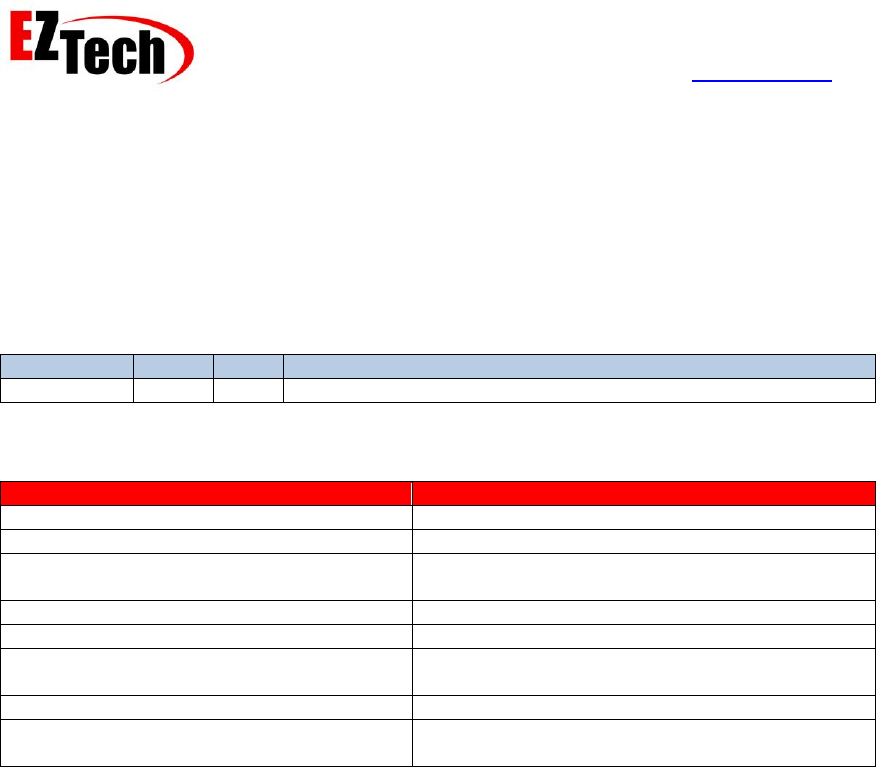
EZForecourt Developers Manual
Version 2.3.0.1
© Copyright EZTech Ltd.
2005 – 2016
all rights reserved
www.eztech.ind.br
Page 212
8.13.7. RemovePort
Availability – EZClient.DLL, EZClient.SO.1, Web Service and EZTech.EZClient
For DB clients only. For EZTech.EZClient this API is called RemovePort.
Parameters
Parameter
Type
API
Description
ID
Int32
The ID of the port object to be deleted from the EZServer.
Return value
Error code
Error description
OK_RESULT
The call was successful.
NOT_LOGGED_ON_RESULT
The client is not currently logged on.
INVALID_CLIENT_TYPE
The currently logged on client type, does not
permit this call.
SERVER_TIMEOUT
The call to the server timed out.
CONNECTION_BROKEN
The connection with the server was lost.
INTERNAL_SERVER_ERROR
An unspecified internal error occurred; contact
EZTech technical support for assistance.
OBJECT_DOES_NOT_EXIST_RESULT
The object referenced does not exist.
OBJECT_HAS_DEPENDANCIES_RESULT
This object cannot be deleted as there are other
objects in the server which have references to it.
Remarks
This API is used to remove a port object from the EZServer. If this port has devices linked to it, it
cannot be deleted, delete the device objects first. If a port ID of -1 is passed all the ports will be
deleted in a single operation.
See also
SetPortProperties
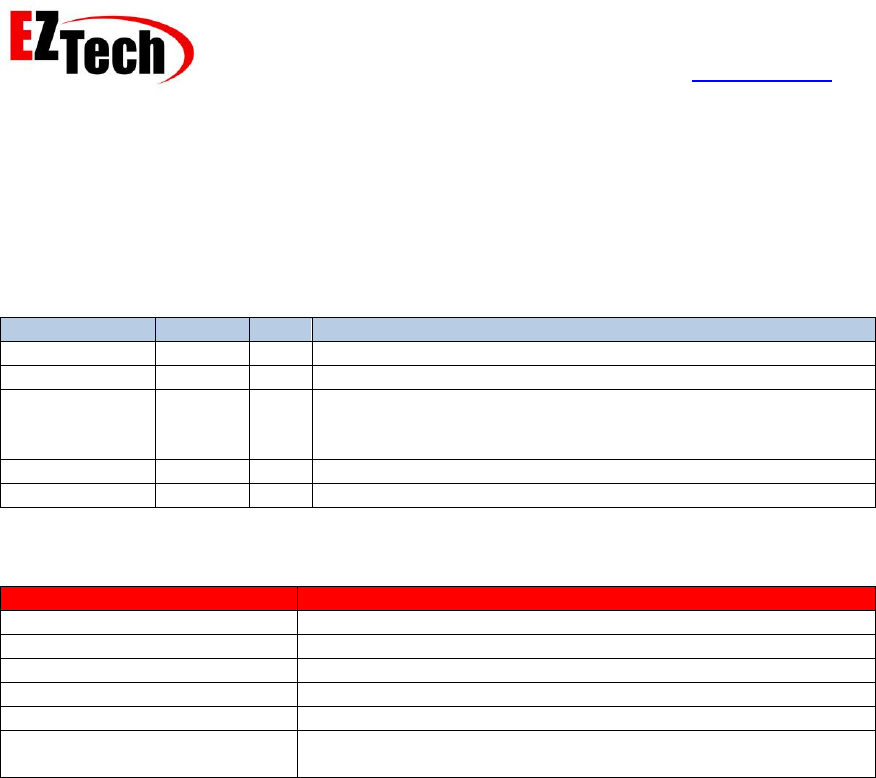
EZForecourt Developers Manual
Version 2.3.0.1
© Copyright EZTech Ltd.
2005 – 2016
all rights reserved
www.eztech.ind.br
Page 213
8.13.8. GetZB2GConfig
Availability – EZClient.DLL, EZClient.SO.1, Web Service and EZTech.EZClient
Parameters
Parameter
Type
API
Description
ID
Int32
The ID of the USB port in question, 1 for USB1.
PanID
Int64*
The PAN id for the network.
Channels
Int32*
A bit mask to determine which of the channels can be used.
Only bits 11 thru 26 can be used, and maximum of 3 bits can
be set.
KeyA
Int64*
The first half of the encryption key.
KeyB
Int64*
The second half of the encryption key.
Return value
Error code
Error description
OK_RESULT
The call was successful.
NOT_LOGGED_ON_RESULT
The client is not currently logged on.
INVALID_CLIENT_TYPE
The currently logged on client type, does not permit this call.
SERVER_TIMEOUT
The call to the server timed out.
CONNECTION_BROKEN
The connection with the server was lost.
INTERNAL_SERVER_ERROR
An unspecified internal error occurred; contact EZTech
technical support for assistance.
Remarks
This API is used to retrieve the ZigBee configuration from the EZForecourt.
See also
GetSerialNo, GetDeviceDetails

EZForecourt Developers Manual
Version 2.3.0.1
© Copyright EZTech Ltd.
2005 – 2016
all rights reserved
www.eztech.ind.br
Page 214
8.13.9. GetSerialNo
Availability – EZClient.DLL, EZClient.SO.1, Web Service and EZTech.EZClient
Parameters
Parameter
Type
API
Description
ID
Int32
The ID of the USB port in question 1 for USB1
SerialNo
String*
The return serial number string.
Return value
Error code
Error description
OK_RESULT
The call was successful.
NOT_LOGGED_ON_RESULT
The client is not currently logged on.
INVALID_CLIENT_TYPE
The currently logged on client type, does not permit this call.
SERVER_TIMEOUT
The call to the server timed out.
CONNECTION_BROKEN
The connection with the server was lost.
INTERNAL_SERVER_ERROR
An unspecified internal error occurred; contact EZTech
technical support for assistance.
Remarks
This API is used to retrieve the Serial number of the EZForecourt.
See also
GetDeviceDetails, ResetDevice, RequestVersion
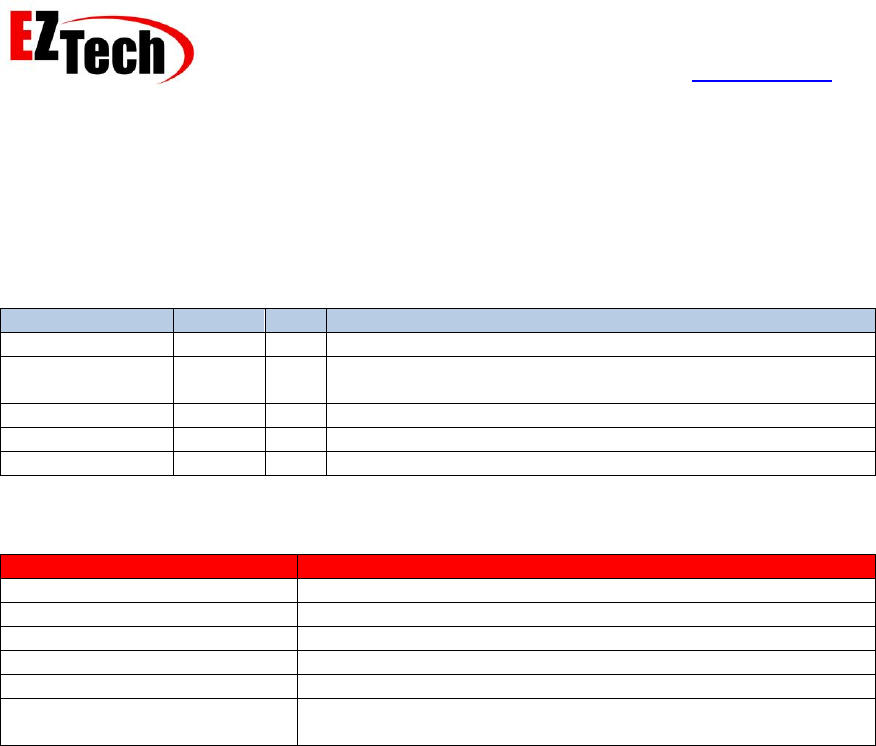
EZForecourt Developers Manual
Version 2.3.0.1
© Copyright EZTech Ltd.
2005 – 2016
all rights reserved
www.eztech.ind.br
Page 215
8.13.10. GetDeviceDetails
Availability – EZClient.DLL, EZClient.SO.1, Web Service and EZTech.EZClient
Parameters
Parameter
Type
API
Description
ID
Int32
The ID of the USB port in question, 1 for USB1.
ZBID
Int32
The ZigBeeID of the device in question, it must be greater
than 4.
SerialNo
String*
The returned serial number.
BootVersion
String*
The returned boot code version.
FirmwareVersion
String*
The returned firmware version.
Return value
Error code
Error description
OK_RESULT
The call was successful.
NOT_LOGGED_ON_RESULT
The client is not currently logged on.
INVALID_CLIENT_TYPE
The currently logged on client type, does not permit this call.
SERVER_TIMEOUT
The call to the server timed out.
CONNECTION_BROKEN
The connection with the server was lost.
INTERNAL_SERVER_ERROR
An unspecified internal error occurred; contact EZTech
technical support for assistance.
Remarks
This API is used to retrieve the Serial number and firmware of a responding EZRemote.
See also
GetSerialNo, ResetDevice, RequestVersion
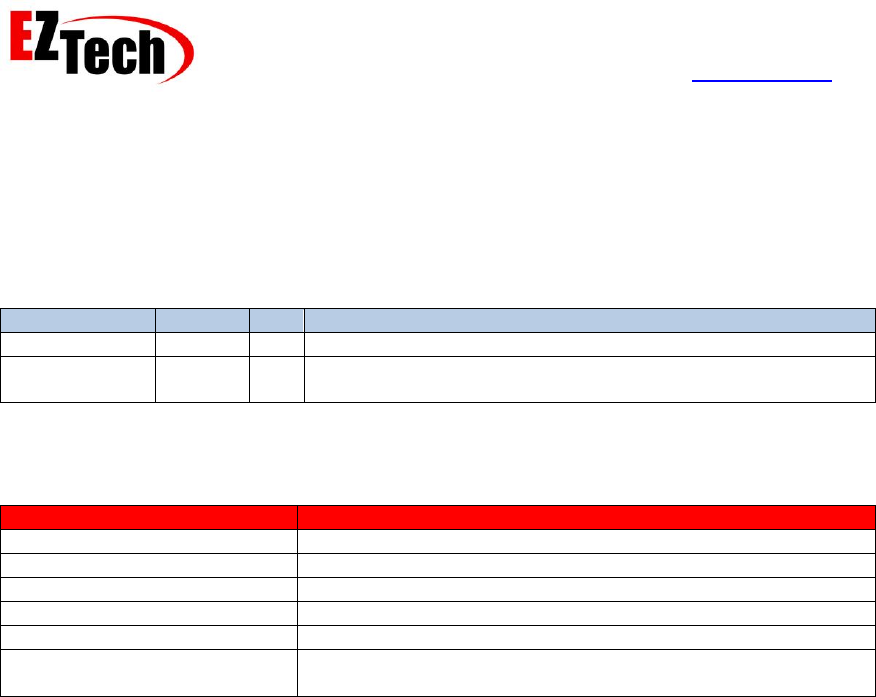
EZForecourt Developers Manual
Version 2.3.0.1
© Copyright EZTech Ltd.
2005 – 2016
all rights reserved
www.eztech.ind.br
Page 216
8.13.11. ResetDevice
Availability – EZClient.DLL, EZClient.SO.1, Web Service and EZTech.EZClient
Parameters
Parameter
Type
API
Description
ID
Int32
The ID of the USB port in question, 1 for USB1.
ZBID
Int32
The ZigBeeID of the device in question, it must be greater
than 4.
Return value
Error code
Error description
OK_RESULT
The call was successful.
NOT_LOGGED_ON_RESULT
The client is not currently logged on.
INVALID_CLIENT_TYPE
The currently logged on client type, does not permit this call.
SERVER_TIMEOUT
The call to the server timed out.
CONNECTION_BROKEN
The connection with the server was lost.
INTERNAL_SERVER_ERROR
An unspecified internal error occurred; contact EZTech
technical support for assistance.
Remarks
This API is used to request that a device performs a software reset.
See also
GetSerialNo, GetDeviceDetails, RequestVersion
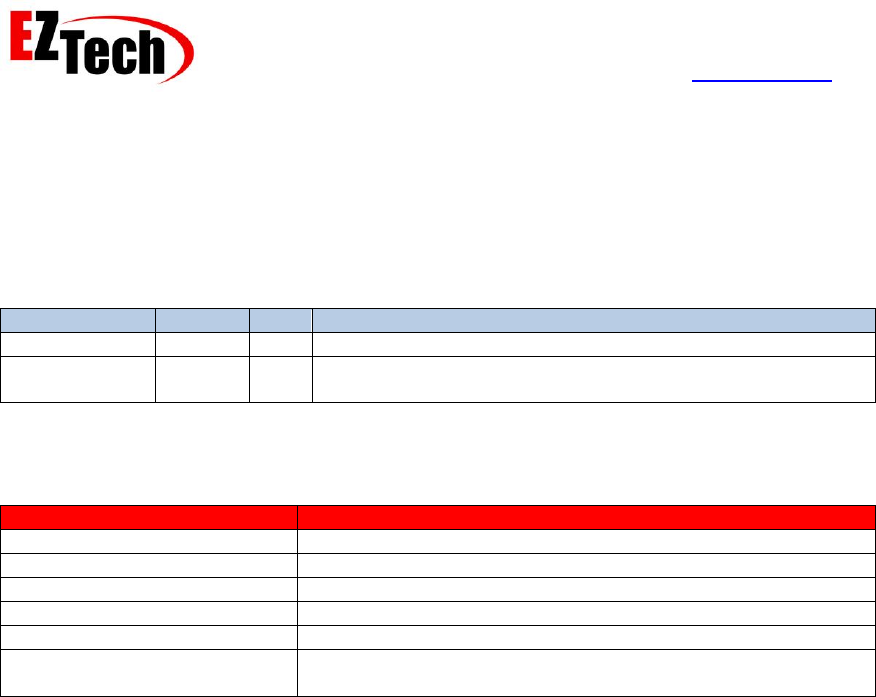
EZForecourt Developers Manual
Version 2.3.0.1
© Copyright EZTech Ltd.
2005 – 2016
all rights reserved
www.eztech.ind.br
Page 217
8.13.12. RequestVersion
Availability – EZClient.DLL, EZClient.SO.1, Web Service and EZTech.EZClient
Parameters
Parameter
Type
API
Description
ID
Int32
The ID of the USB port in question, 1 for USB1.
ZBID
Int32
The ZigBeeID of the device in question, it must be greater
than 4.
Return value
Error code
Error description
OK_RESULT
The call was successful.
NOT_LOGGED_ON_RESULT
The client is not currently logged on.
INVALID_CLIENT_TYPE
The currently logged on client type, does not permit this call.
SERVER_TIMEOUT
The call to the server timed out.
CONNECTION_BROKEN
The connection with the server was lost.
INTERNAL_SERVER_ERROR
An unspecified internal error occurred; contact EZTech
technical support for assistance.
Remarks
This API is used to initiate a version request from an EZRemote. It may take several seconds to
retrieve the version, which can be retrieved with GetDeviceDetails.
See also
GetSerialNo, GetDeviceDetails, ResetDevice
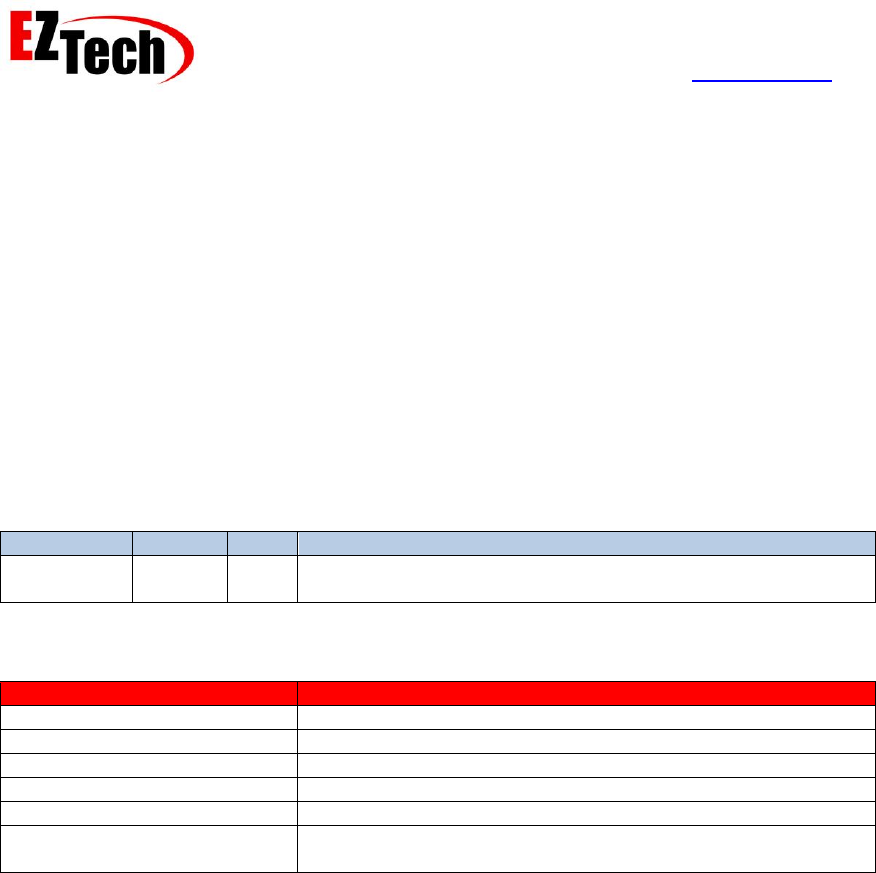
EZForecourt Developers Manual
Version 2.3.0.1
© Copyright EZTech Ltd.
2005 – 2016
all rights reserved
www.eztech.ind.br
Page 218
8.14. Attendants
Pump attendants are commonly found in full service gas stations, the attendant objects provide
us with the means to link a delivery to a pump attendant. This is useful for passing the
responsibility of collecting the payment for these delivery to the attendant responsible. It can also
be used for commission or performance monitoring. See Appendix 7 – Pump authorization
modes.
8.14.1. GetAttendantsCount
Availability – EZClient.DLL, EZClient.SO.1, Web Service and EZTech.EZClient
Parameters
Parameter
Type
API
Description
Count
Int32*
The returned total number of pump attendants configured in
the EZServer.
Return value
Error code
Error description
OK_RESULT
The call was successful.
NOT_LOGGED_ON_RESULT
The client is not currently logged on.
INVALID_CLIENT_TYPE
The currently logged on client type, does not permit this call.
SERVER_TIMEOUT
The call to the server timed out.
CONNECTION_BROKEN
The connection with the server was lost.
INTERNAL_SERVER_ERROR
An unspecified internal error occurred; contact EZTech
technical support for assistance.
Remarks
This API is used to determine the total number of attendants currently configured in the EZServer.
Once this is known, the IDs of the individual attendant objects can be obtained using
GetAttendantByOrdinal.
See also
GetAttendantByOrdinal, GetAttendantByNumber, GetAttendantByName, GetAttendantProperties
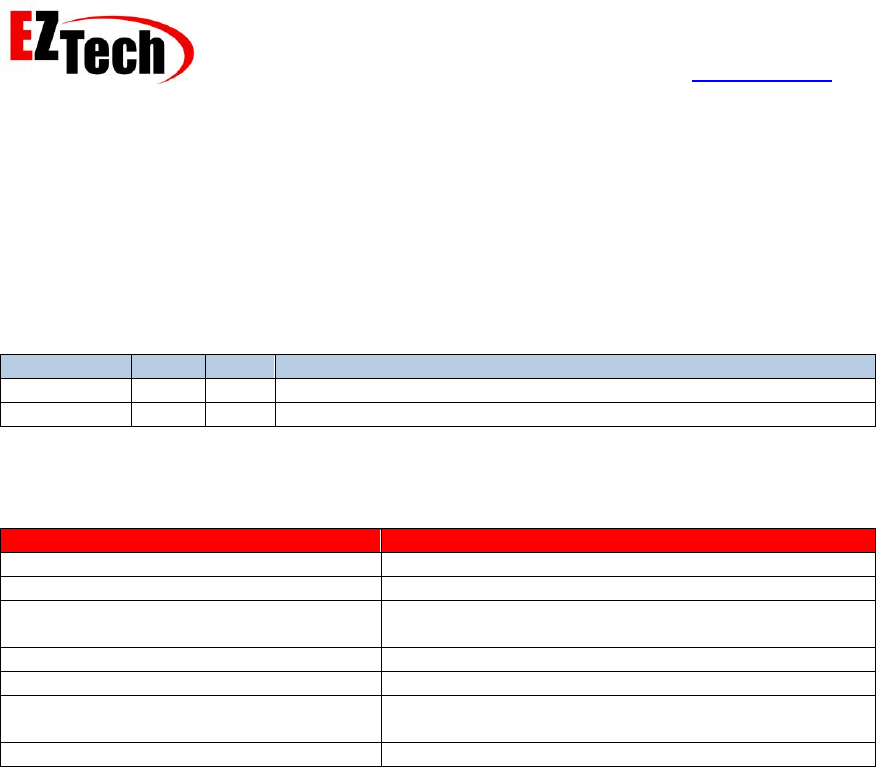
EZForecourt Developers Manual
Version 2.3.0.1
© Copyright EZTech Ltd.
2005 – 2016
all rights reserved
www.eztech.ind.br
Page 219
8.14.2. GetAttendantByNumber
Availability – EZClient.DLL, EZClient.SO.1, Web Service and EZTech.EZClient
Parameters
Parameter
Type
API
Description
Number
Int32
The number of the attendant for which the ID is being requested.
ID
Int32*
The returned ID of the attendant object.
Return value
Error code
Error description
OK_RESULT
The call was successful.
NOT_LOGGED_ON_RESULT
The client is not currently logged on.
INVALID_CLIENT_TYPE
The currently logged on client type, does not permit
this call.
SERVER_TIMEOUT
The call to the server timed out.
CONNECTION_BROKEN
The connection with the server was lost.
INTERNAL_SERVER_ERROR
An unspecified internal error occurred; contact
EZTech technical support for assistance.
OBJECT_DOES_NOT_EXIST_RESULT
The object referenced does not exist.
Remarks
Use this API to get the attendant ID from the attendant number.
See also
GetAttendantsCount, GetAttendantByName, GetAttendantByOrdinal, GetAttendantProperties
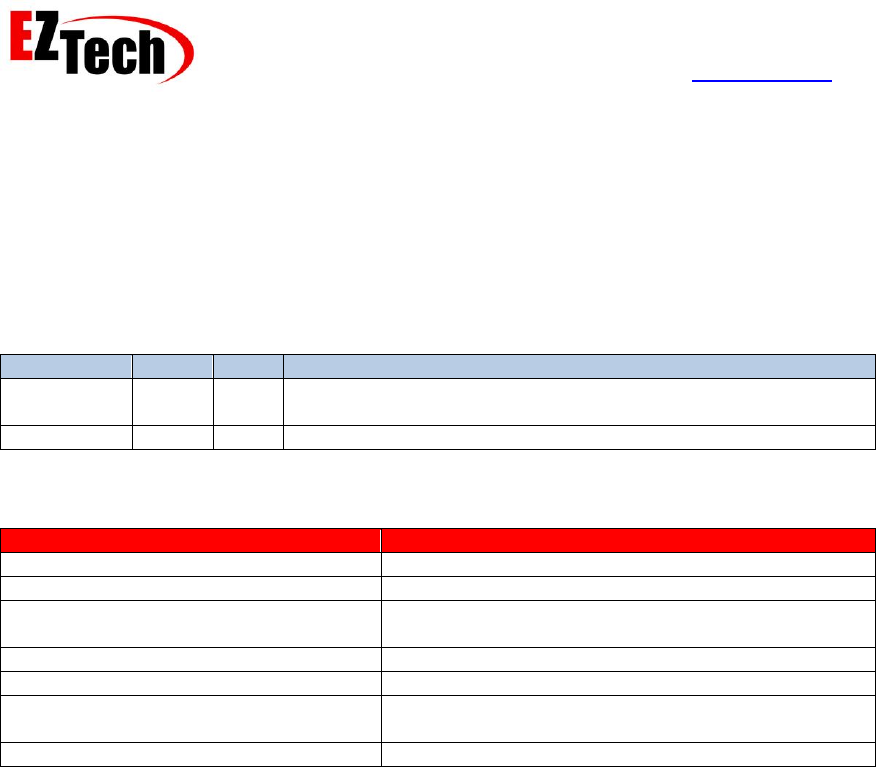
EZForecourt Developers Manual
Version 2.3.0.1
© Copyright EZTech Ltd.
2005 – 2016
all rights reserved
www.eztech.ind.br
Page 220
8.14.3. GetAttendantByName
Availability – EZClient.DLL, EZClient.SO.1, Web Service and EZTech.EZClient
Parameters
Parameter
Type
API
Description
Name
String
The name of the attendant object for which the ID is being
requested.
ID
Int32*
The returned ID of the attendant object.
Return value
Error code
Error description
OK_RESULT
The call was successful.
NOT_LOGGED_ON_RESULT
The client is not currently logged on.
INVALID_CLIENT_TYPE
The currently logged on client type, does not permit
this call.
SERVER_TIMEOUT
The call to the server timed out.
CONNECTION_BROKEN
The connection with the server was lost.
INTERNAL_SERVER_ERROR
An unspecified internal error occurred; contact
EZTech technical support for assistance.
OBJECT_DOES_NOT_EXIST_RESULT
The object referenced does not exist.
Remarks
Use this API used to get the ID of the attendant from the attendant name.
See also
GetAttendantsCount, GetAttendantByNumber, GetAttendantByOrdinal, GetAttendantProperties
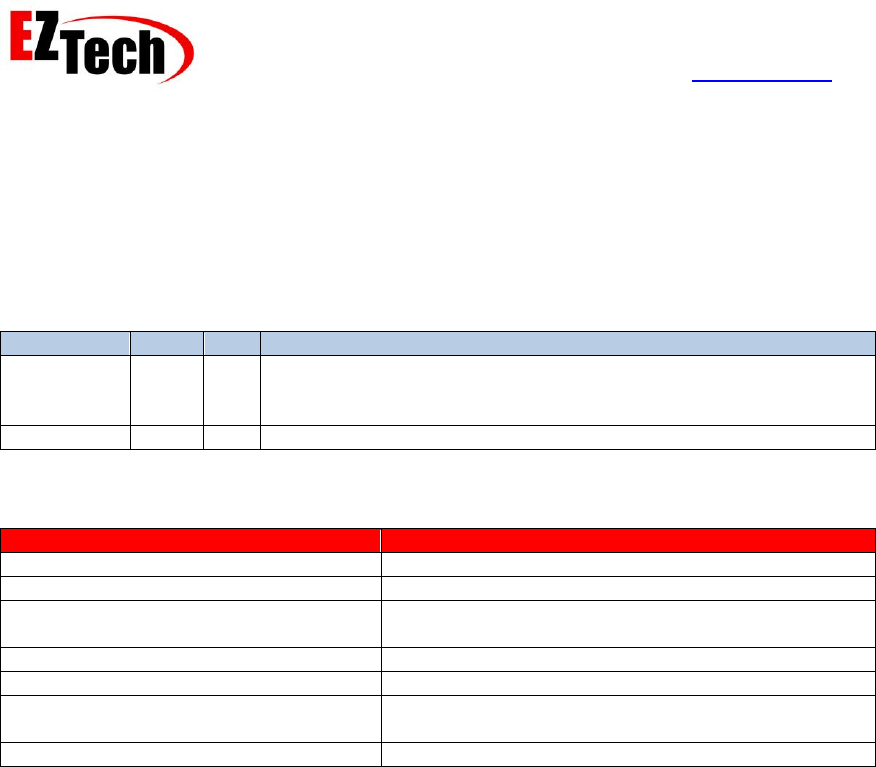
EZForecourt Developers Manual
Version 2.3.0.1
© Copyright EZTech Ltd.
2005 – 2016
all rights reserved
www.eztech.ind.br
Page 221
8.14.4. GetAttendantByOrdinal
Availability – EZClient.DLL, EZClient.SO.1, Web Service and EZTech.EZClient
Parameters
Parameter
Type
API
Description
Index
Int32
The index of the desired Attendant object, this can be between 1
and the total number of Attendants, as returned by
GetAttendantsCount.
ID
Int32*
The returned ID of the attendant object.
Return value
Error code
Error description
OK_RESULT
The call was successful.
NOT_LOGGED_ON_RESULT
The client is not currently logged on.
INVALID_CLIENT_TYPE
The currently logged on client type, does not permit
this call.
SERVER_TIMEOUT
The call to the server timed out.
CONNECTION_BROKEN
The connection with the server was lost.
INTERNAL_SERVER_ERROR
An unspecified internal error occurred; contact
EZTech technical support for assistance.
OBJECT_DOES_NOT_EXIST_RESULT
The object referenced does not exist.
Remarks
This API is used to retrieve the ID of an attendant using its ordinal value in the EZServer’s
internal attendant objects list. The attendants are ordered in this list by ID.
See also
GetAttendantsCount, GetAttendantByNumber, GetAttendantByName, GetAttendantProperties
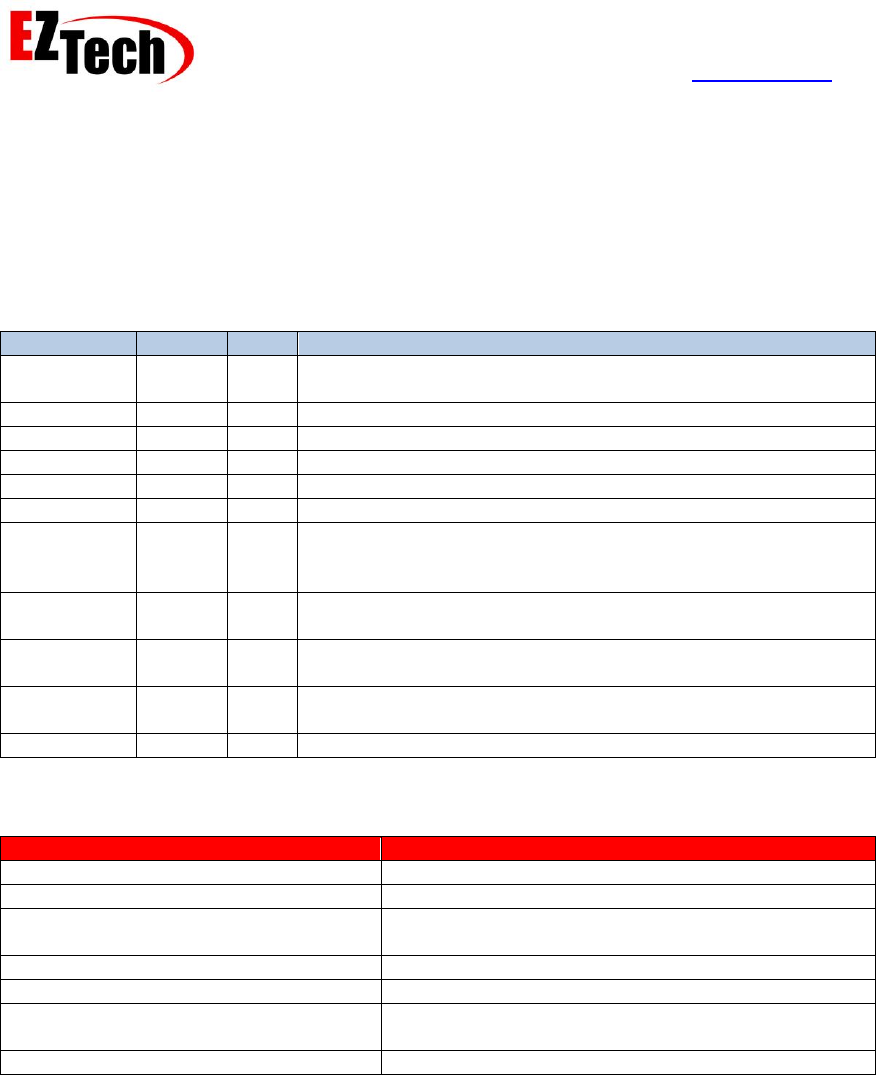
EZForecourt Developers Manual
Version 2.3.0.1
© Copyright EZTech Ltd.
2005 – 2016
all rights reserved
www.eztech.ind.br
Page 222
8.14.5. GetAttendantProperties(Ex)
Availability – EZClient.DLL, EZClient.SO.1, Web Service and EZTech.EZClient
Parameters
Parameter
Type
API
Description
ID
Int32
All
The ID of the attendant object for which the properties are
being requested.
Number
Int32*
All
The attendant number.
Name
String*
All
The attendant name.
ShortName
String*
All
The attendant short name.
Password
String*
All
The attendant password used to logon to a pump.
Tag
String*
All
The RFiD tag value as programmed into the attendant card.
ShiftAStart
Int16*
Ex
The time that the first shift for this attendant begins, it is in
minutes from midnight, for example, 00:00 am = 0, 12:00pm =
720, 23:59 = 1439.
ShiftAEnd
Int16*
Ex
The time that the first shift for this attendant ends, it is in
minutes from midnight.
ShiftBStart
Int16*
Ex
The time that the second shift for this attendant begins, it is in
minutes from midnight.
ShiftBEnd
Int16*
Ex
The time that the first shift for this attendant ends, it is in
minutes from midnight.
Type
Int16*
Ex
The pump attendant type, see Appendix 24 – Attendant Type
Return value
Error code
Error description
OK_RESULT
The call was successful.
NOT_LOGGED_ON_RESULT
The client is not currently logged on.
INVALID_CLIENT_TYPE
The currently logged on client type, does not permit
this call.
SERVER_TIMEOUT
The call to the server timed out.
CONNECTION_BROKEN
The connection with the server was lost.
INTERNAL_SERVER_ERROR
An unspecified internal error occurred; contact
EZTech technical support for assistance.
OBJECT_DOES_NOT_EXIST_RESULT
The object referenced does not exist.
Remarks
This API returns all the property values of an attendant object for the given ID.
See also
SetAttendantProperties
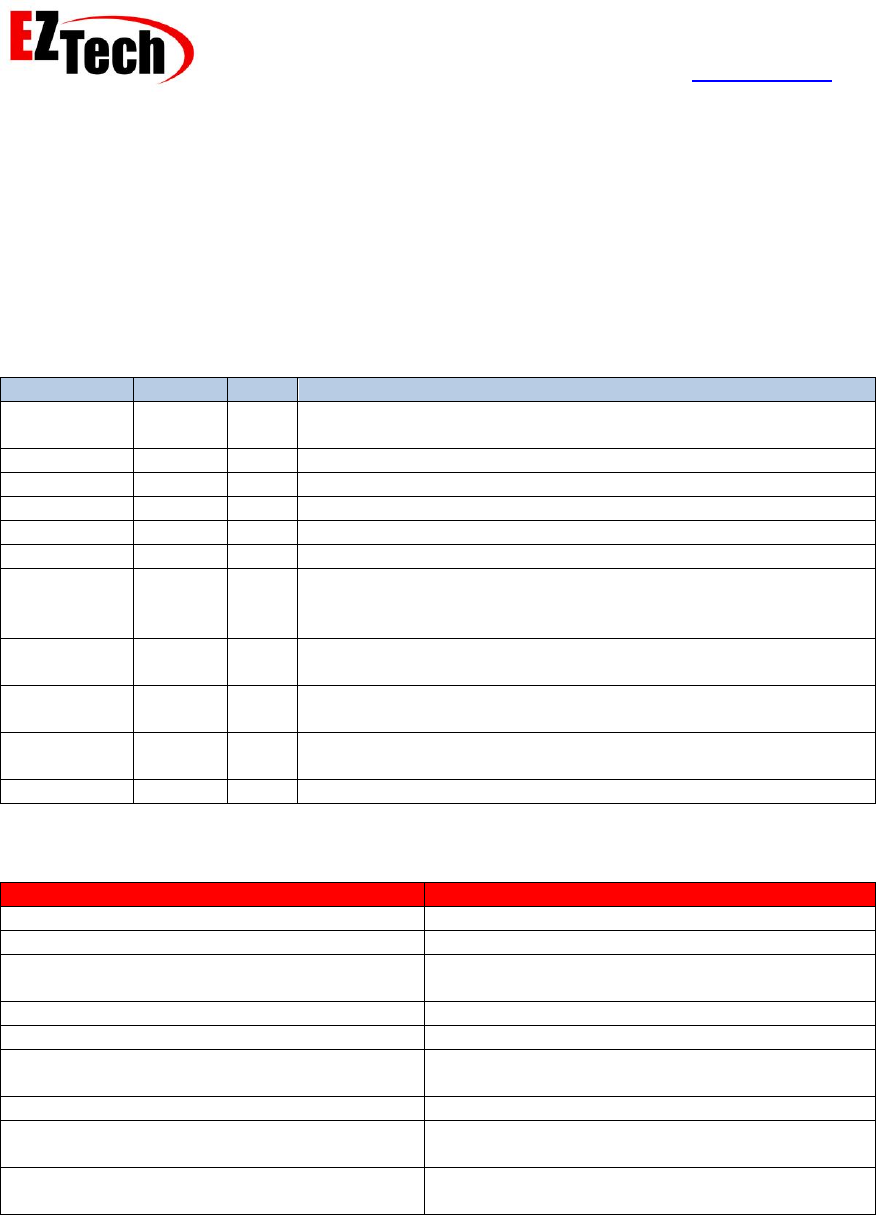
EZForecourt Developers Manual
Version 2.3.0.1
© Copyright EZTech Ltd.
2005 – 2016
all rights reserved
www.eztech.ind.br
Page 223
8.14.6. SetAttendantProperties(Ex)
Availability – EZClient.DLL, EZClient.SO.1, Web Service and EZTech.EZClient
For DB clients only.
Parameters
Parameter
Type
API
Description
ID
Int32
The ID of the attendant object for which the properties are
being requested.
Number
Int32
The attendant number.
Name
Int32
The attendant name.
ShortName
Int32
The attendant short name.
Password
String
The attendant password used to logon to a pump.
Tag
String
Ex
The RFiD tag value as programmed into the attendant card.
ShiftAStart
Int16
Ex
The time that the first shift for this attendant begins, it is in
minutes from midnight, for example, 00:00 am = 0, 12:00pm =
720, 23:59 = 1439.
ShiftAEnd
Int16
Ex
The time that the first shift for this attendant ends, it is in
minutes from midnight.
ShiftBStart
Int16
Ex
The time that the second shift for this attendant begins, it is in
minutes from midnight.
ShiftBEnd
Int16
Ex
The time that the first shift for this attendant ends, it is in
minutes from midnight.
Type
Int16
Ex
The pump attendant type, see Appendix 24 – Attendant Type
Return value
Error code
Error description
OK_RESULT
The call was successful.
NOT_LOGGED_ON_RESULT
The client is not currently logged on.
INVALID_CLIENT_TYPE
The currently logged on client type, does not
permit this call.
SERVER_TIMEOUT
The call to the server timed out.
CONNECTION_BROKEN
The connection with the server was lost.
INTERNAL_SERVER_ERROR
An unspecified internal error occurred; contact
EZTech technical support for assistance.
OBJECT_DOES_NOT_EXIST_RESULT
The object referenced does not exist.
INVALID_OBJECT_PARAMETER_RESULT
One of the property values passed is out of
range.
TAG_ALREADY_IN_USE_ERROR_RESULT
The new tag value is already in use by another
pump attendant or card client.
Remarks
This API is provided so that attendant objects can be created and maintained on the EZServer. If
the given attendant ID already exists the properties for this object will be overwritten with the

EZForecourt Developers Manual
Version 2.3.0.1
© Copyright EZTech Ltd.
2005 – 2016
all rights reserved
www.eztech.ind.br
Page 224
values passed, otherwise a new attendant object with this ID is created and its properties set to
the values passed.
See also
GetAttendantProperties, SetAttendantProperties
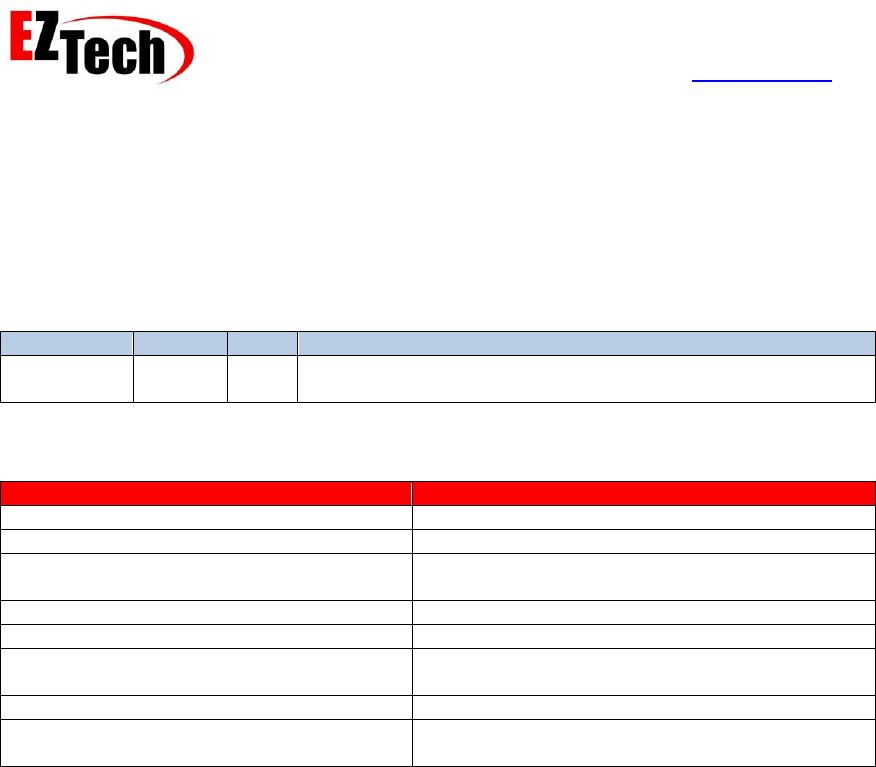
EZForecourt Developers Manual
Version 2.3.0.1
© Copyright EZTech Ltd.
2005 – 2016
all rights reserved
www.eztech.ind.br
Page 225
8.14.7. DeleteAttendant
Availability – EZClient.DLL, EZClient.SO.1, Web Service and EZTech.EZClient
For DB clients only.
Parameters
Parameter
Type
API
Description
ID
Int32
The ID of the attendant object to be deleted from the
EZServer.
Return value
Error code
Error description
OK_RESULT
The call was successful.
NOT_LOGGED_ON_RESULT
The client is not currently logged on.
INVALID_CLIENT_TYPE
The currently logged on client type, does not
permit this call.
SERVER_TIMEOUT
The call to the server timed out.
CONNECTION_BROKEN
The connection with the server was lost.
INTERNAL_SERVER_ERROR
An unspecified internal error occurred; contact
EZTech technical support for assistance.
OBJECT_DOES_NOT_EXIST_RESULT
The object referenced does not exist.
OBJECT_HAS_DEPENDANCIES_RESULT
This object cannot be deleted as there are other
objects in the server which have references to it.
Remarks
This API is used to remove an attendant object from the EZServer. If this attendant is currently
logged onto one or more pumps, the call will fail.
See also
SetAttendantProperties
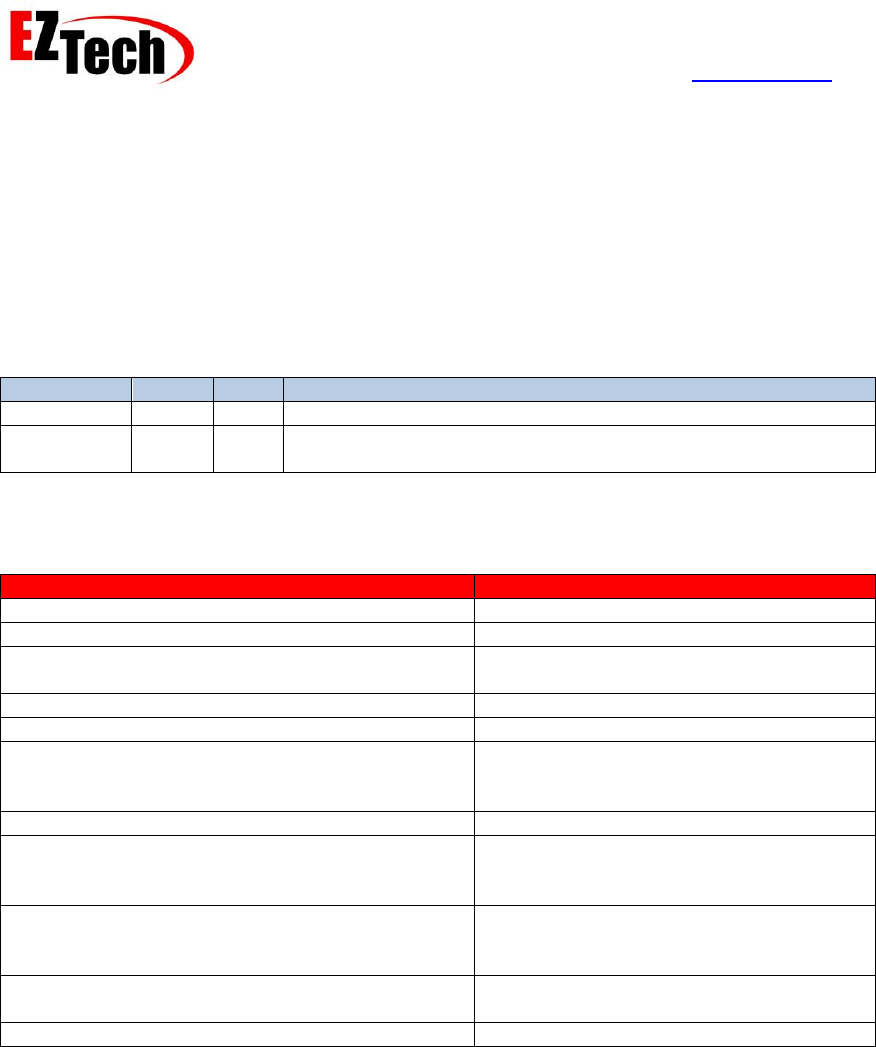
EZForecourt Developers Manual
Version 2.3.0.1
© Copyright EZTech Ltd.
2005 – 2016
all rights reserved
www.eztech.ind.br
Page 226
8.14.8. AttendantLogon
Availability – EZClient.DLL, EZClient.SO.1, Web Service, EZTech.EZClient and
EZTech.EZPump
Parameters
Parameter
Type
API
Description
ID
Int32
The ID of the attendant logging on.
PumpID
Int32
The ID of the pump this attendant is logging onto, or NULL_ID.
This parameter is not present for the EZTech.EZPump controls.
Return value
Error code
Error description
OK_RESULT
The call was successful.
NOT_LOGGED_ON_RESULT
The client is not currently logged on.
INVALID_CLIENT_TYPE
The currently logged on client type, does
not permit this call.
SERVER_TIMEOUT
The call to the server timed out.
CONNECTION_BROKEN
The connection with the server was lost.
INTERNAL_SERVER_ERROR
An unspecified internal error occurred;
contact EZTech technical support for
assistance.
OBJECT_DOES_NOT_EXIST_RESULT
The object referenced does not exist.
PUMP_IN_WRONG_AUTH_MODE_RESULT
The pump that the attendant is attempting
to logon to is not in one of the attendant
authorization modes.
ATTENDANT_ALREADY_LOGGED_ON_RESULT
The pump the attendant is attempting to
logon to, already has an attendant logged
on to it.
PUMP_HAS_DELIVERIES_RESULT
The pump being logged on to has
uncleared deliveries.
INVALID_LOGON_RESULT
This attendant is currently blocked.
Remarks
This API is used to log an attendant onto a pump. While the attendant remains logged onto this
pump, all deliveries done on this pump will logged to this attendant. If the attendant is logged on
without specifying a pump, this simply enables the card for the pump attendant.
See also
AttendantLogoff
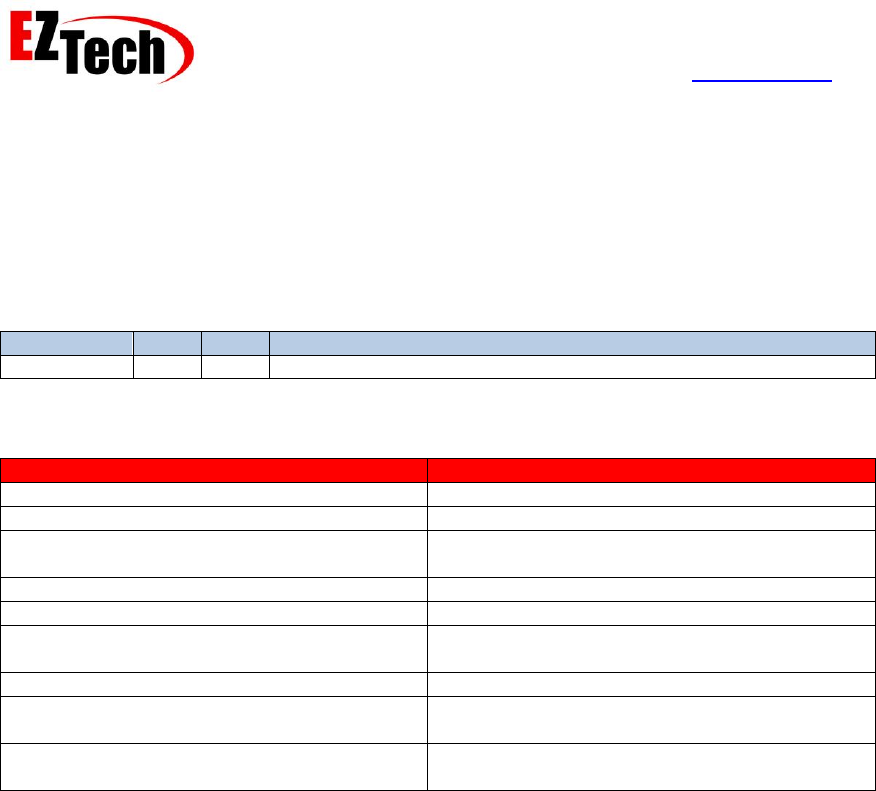
EZForecourt Developers Manual
Version 2.3.0.1
© Copyright EZTech Ltd.
2005 – 2016
all rights reserved
www.eztech.ind.br
Page 227
8.14.9. AttendantLogoff
Availability – EZClient.DLL, EZClient.SO.1, Web Service and EZTech.EZClient
Parameters
Parameter
Type
API
Description
ID
Int32
The ID of the attendant logging off.
Return value
Error code
Error description
OK_RESULT
The call was successful.
NOT_LOGGED_ON_RESULT
The client is not currently logged on.
INVALID_CLIENT_TYPE
The currently logged on client type, does not
permit this call.
SERVER_TIMEOUT
The call to the server timed out.
CONNECTION_BROKEN
The connection with the server was lost.
INTERNAL_SERVER_ERROR
An unspecified internal error occurred; contact
EZTech technical support for assistance.
OBJECT_DOES_NOT_EXIST_RESULT
The object referenced does not exist.
ATTENDANT_NOT_LOGGED_ON_RESULT
The attendant being logged off, is not currently
logged on.
PUMP_HAS_DELIVERIES_RESULT
The pump being logged off has uncleared
deliveries.
Remarks
This API is used to log an attendant off a pump. This will log the attendant off all logged on
pumps and close the open attendant report for this attendant.
See also
AttendantLogon, RemovePort, SetPortProperties
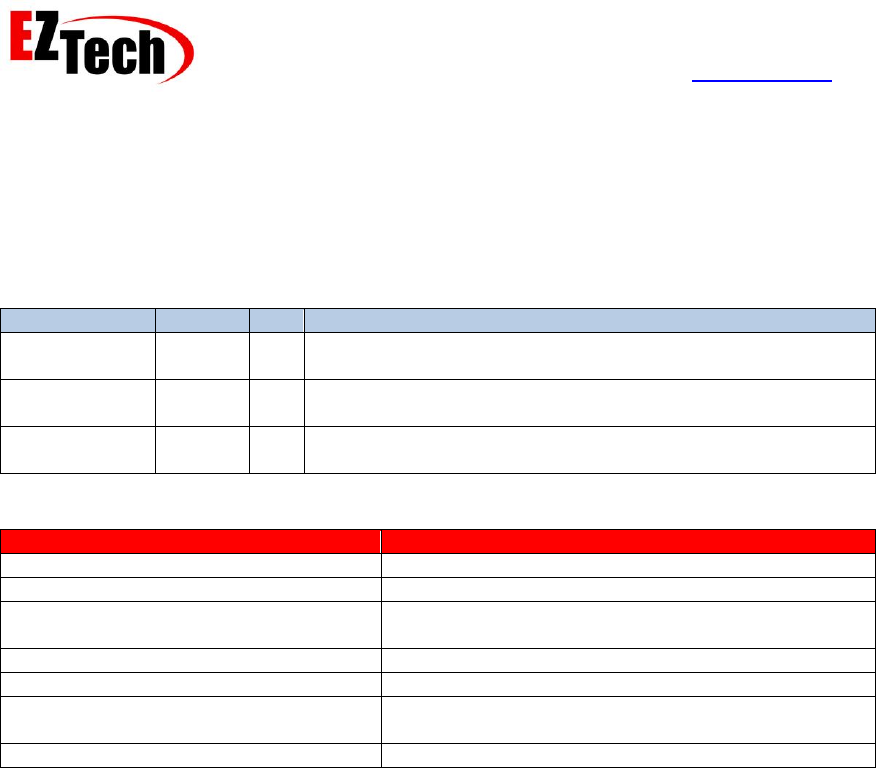
EZForecourt Developers Manual
Version 2.3.0.1
© Copyright EZTech Ltd.
2005 – 2016
all rights reserved
www.eztech.ind.br
Page 228
8.14.10. GetAttendantState
Availability – EZClient.DLL, EZClient.SO.1, Web Service and EZTech.EZClient
Parameters
Parameter
Type
API
Description
ID
Int32
The ID of the attendant object for which the state is being
requested.
Type
Int16*
The type of pump attendant, see Appendix 24 – Attendant
Type
LoggedOn
Int16*
A true or false value as to whether the pump attendant is
currently logged on or not.
Return value
Error code
Error description
OK_RESULT
The call was successful.
NOT_LOGGED_ON_RESULT
The client is not currently logged on.
INVALID_CLIENT_TYPE
The currently logged on client type, does not permit
this call.
SERVER_TIMEOUT
The call to the server timed out.
CONNECTION_BROKEN
The connection with the server was lost.
INTERNAL_SERVER_ERROR
An unspecified internal error occurred; contact
EZTech technical support for assistance.
OBJECT_DOES_NOT_EXIST_RESULT
The object referenced does not exist.
Remarks
This API is provided to query the current logged on state of the given pump attendant.
See also
GetAttendantProperties(Ex)
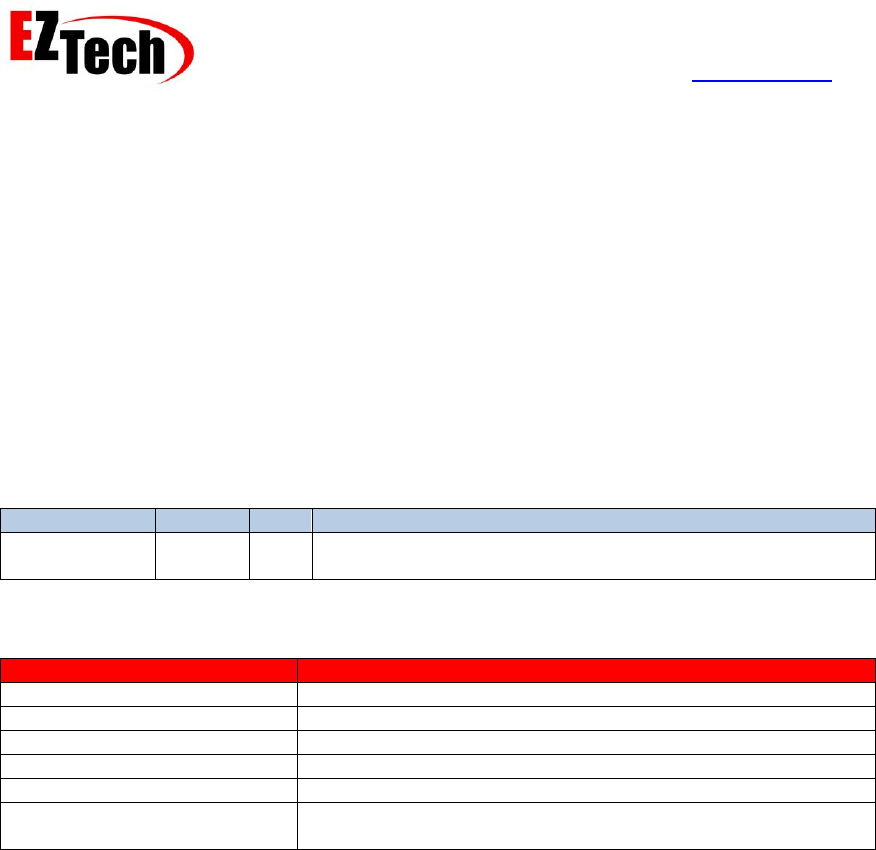
EZForecourt Developers Manual
Version 2.3.0.1
© Copyright EZTech Ltd.
2005 – 2016
all rights reserved
www.eztech.ind.br
Page 229
8.15. Card Clients
The card client object is an object which defines and identifies a client for purchasing fuel. This
could be a vehicle, motorist or company. Associated with the card client is an RFiD card that is
used to identify the customer and optionally authorize a delivery. See Appendix 7 – Pump
authorization modes.
8.15.1. GetCardClientsCount
Availability – EZClient.DLL, EZClient.SO.1, Web Service and EZTech.EZClient
Parameters
Parameter
Type
API
Description
Count
Int32*
The returned total number of card clients configured in the
EZServer.
Return value
Error code
Error description
OK_RESULT
The call was successful.
NOT_LOGGED_ON_RESULT
The client is not currently logged on.
INVALID_CLIENT_TYPE
The currently logged on client type, does not permit this call.
SERVER_TIMEOUT
The call to the server timed out.
CONNECTION_BROKEN
The connection with the server was lost.
INTERNAL_SERVER_ERROR
An unspecified internal error occurred; contact EZTech
technical support for assistance.
Remarks
This API is used determine the total number of card clients currently configured in the EZServer.
Once this is known, the IDs of the individual card client objects can be obtained using
GetCardClientByOrdinal.
See also
GetCardClientByOrdinal
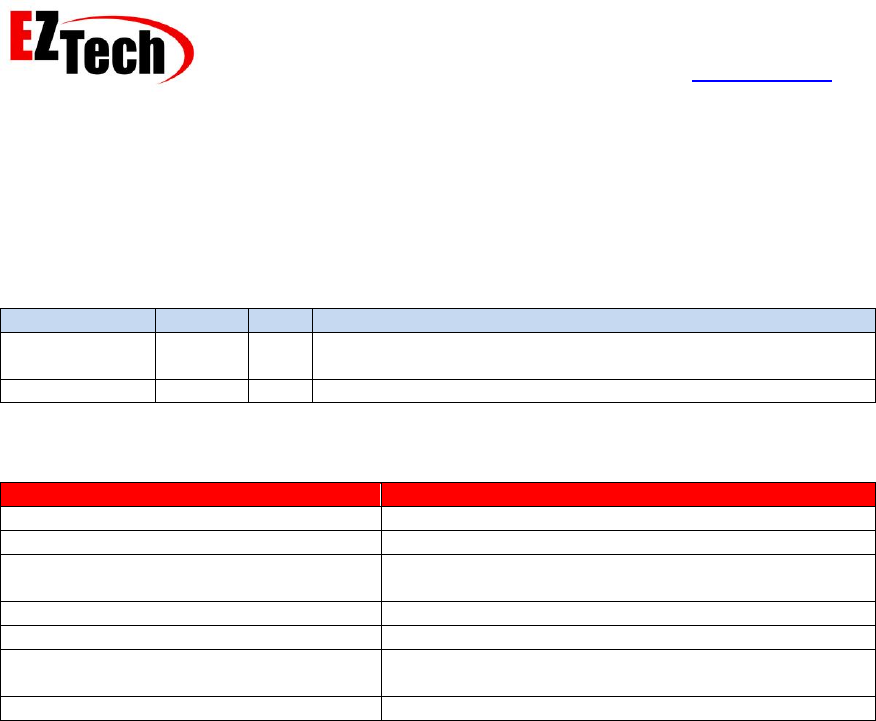
EZForecourt Developers Manual
Version 2.3.0.1
© Copyright EZTech Ltd.
2005 – 2016
all rights reserved
www.eztech.ind.br
Page 230
8.15.2. GetCardClientByNumber
Availability – EZClient.DLL, EZClient.SO.1, Web Service and EZTech.EZClient
Parameters
Parameter
Type
API
Description
Number
Int32
The number of the card client for which the ID is being
requested.
ID
Int32*
The returned ID of the card client object.
Return value
Error code
Error description
OK_RESULT
The call was successful.
NOT_LOGGED_ON_RESULT
The client is not currently logged on.
INVALID_CLIENT_TYPE
The currently logged on client type, does not permit
this call.
SERVER_TIMEOUT
The call to the server timed out.
CONNECTION_BROKEN
The connection with the server was lost.
INTERNAL_SERVER_ERROR
An unspecified internal error occurred; contact
EZTech technical support for assistance.
OBJECT_DOES_NOT_EXIST_RESULT
The object referenced does not exist.
Remarks
Use this API to get the card client ID from the card client number.
See also
GetCardClientByName, GetCardClientByOrdinal, GetCardClientsCount
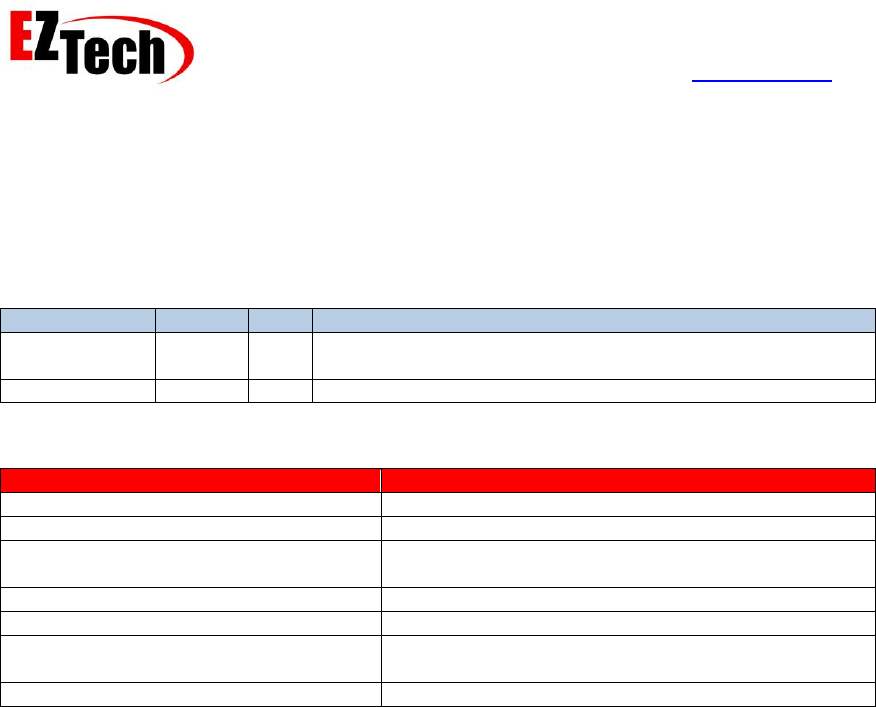
EZForecourt Developers Manual
Version 2.3.0.1
© Copyright EZTech Ltd.
2005 – 2016
all rights reserved
www.eztech.ind.br
Page 231
8.15.3. GetCardClientByName
Availability – EZClient.DLL, EZClient.SO.1, Web Service and EZTech.EZClient
Parameters
Parameter
Type
API
Description
Name
String
The name of the card client object for which the ID is being
requested.
ID
Int32*
The returned ID of the card client object.
Return value
Error code
Error description
OK_RESULT
The call was successful.
NOT_LOGGED_ON_RESULT
The client is not currently logged on.
INVALID_CLIENT_TYPE
The currently logged on client type, does not permit
this call.
SERVER_TIMEOUT
The call to the server timed out.
CONNECTION_BROKEN
The connection with the server was lost.
INTERNAL_SERVER_ERROR
An unspecified internal error occurred; contact
EZTech technical support for assistance.
OBJECT_DOES_NOT_EXIST_RESULT
The object referenced does not exist.
Remarks
Use this API to get the ID of the card client from the card client name.
See also
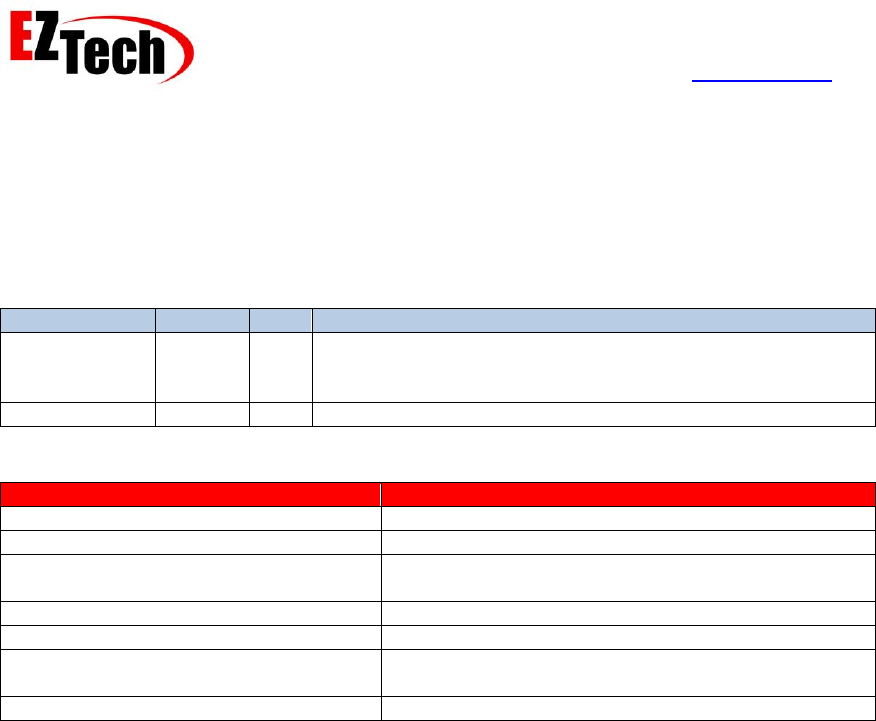
EZForecourt Developers Manual
Version 2.3.0.1
© Copyright EZTech Ltd.
2005 – 2016
all rights reserved
www.eztech.ind.br
Page 233
8.15.4. GetCardClientByOrdinal
Availability – EZClient.DLL, EZClient.SO.1, Web Service and EZTech.EZClient
Parameters
Parameter
Type
API
Description
Index
Int32
The index of the desired card client object, this can be
between 1 and the total number of card client, as returned by
GetCardClientsCount.
ID
Int32*
The returned ID of the card client object.
Return value
Error code
Error description
OK_RESULT
The call was successful.
NOT_LOGGED_ON_RESULT
The client is not currently logged on.
INVALID_CLIENT_TYPE
The currently logged on client type, does not permit
this call.
SERVER_TIMEOUT
The call to the server timed out.
CONNECTION_BROKEN
The connection with the server was lost.
INTERNAL_SERVER_ERROR
An unspecified internal error occurred; contact
EZTech technical support for assistance.
OBJECT_DOES_NOT_EXIST_RESULT
The object referenced does not exist.
Remarks
This API is used to retrieve the ID of a card client using its ordinal value in the EZServer’s internal
card client objects list. The card clients are ordered in this list by ID.
See also
GetCardClientsCount, GetCardClientByNumber, GetCardClientByName
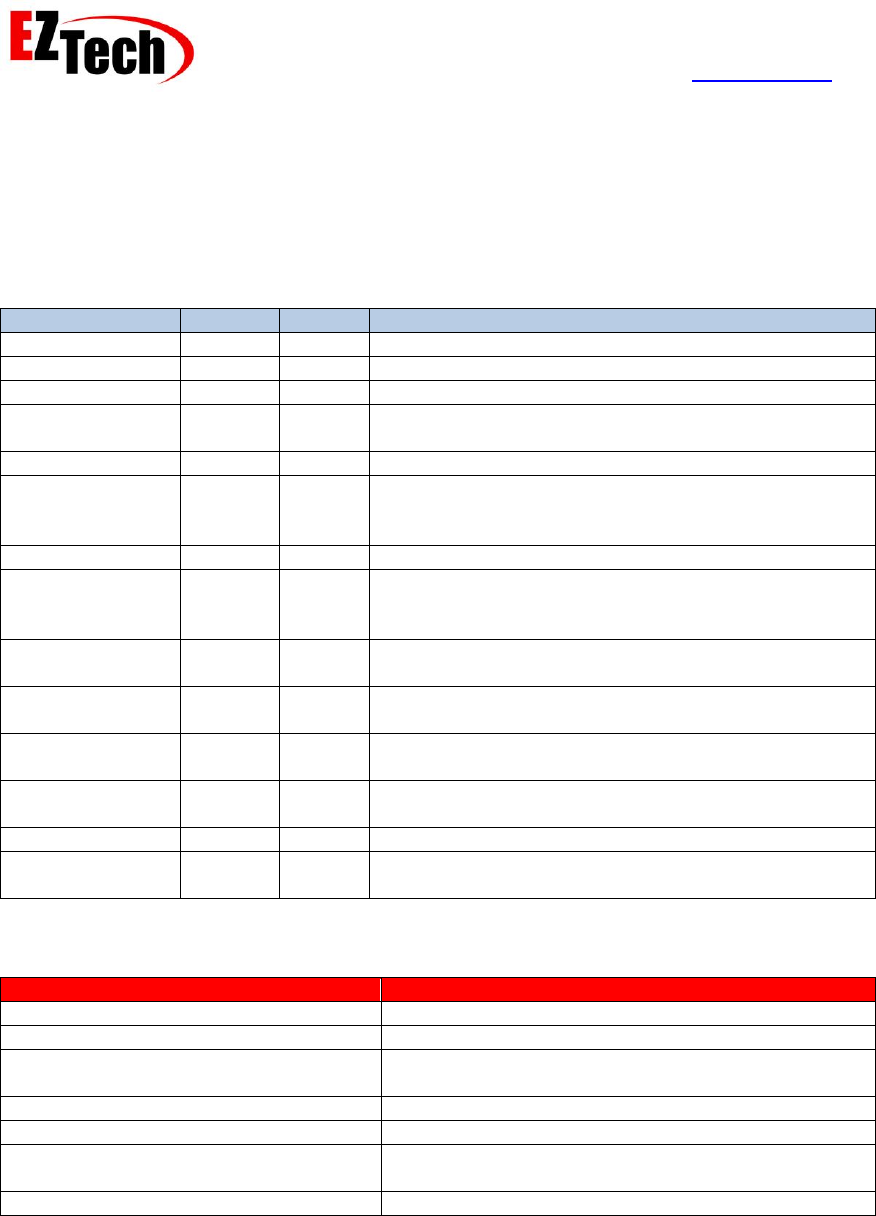
EZForecourt Developers Manual
Version 2.3.0.1
© Copyright EZTech Ltd.
2005 – 2016
all rights reserved
www.eztech.ind.br
Page 234
8.15.5. GetCardClientProperties(Ex,Ex2)
Availability – EZClient.DLL, EZClient.SO.1, Web Service and EZTech.EZClient
Parameters
Parameter
Type
API
Description
ID
Int32
All
The ID of the card client being queried.
Number
Int32*
All
The card client number.
Name
String*
All
The card client name.
Tag
String*
All
The RFiD tag for this client as read form the RFiD
card.
Enabled
Int16*
All
A true/false flag to enable/disable this client.
PriceLevel
Int16*
Ex,Ex2
The level of the price to be used for this card client,
this must be one of the levels defined for all of the
grades.
Plate
String*
Ex,Ex2
The vehicle number plate.
GradeType
Int16*
Ex2
The type of grade permitted for this card client, or zero
for all, see EZATG INI file and
GetGradeProperties(Ex)
CardType
Int16*
Ex2
The card type of this card client, see Appendix 27 –
Card Types.
LimitType
Int16*
Ex2
The delivery limit type, see Appendix 9 – Pump limit
types
Limit
Double*
Ex2
The delivery volume of value limit to be applied for this
card, this depends on the LimitType field.
EntryType
Int16*
Ex2
The type of additional manual data entry required for
this card, see Appendix 28 – Entry Types
ExpirationDate
Date*
Ex2
The expiration date for this card.
ParentID
long*
Ex2
If this is a secondary card type, this filed is the ID of
the primary card to which this is linked.
Return value
Error code
Error description
OK_RESULT
The call was successful.
NOT_LOGGED_ON_RESULT
The client is not currently logged on.
INVALID_CLIENT_TYPE
The currently logged on client type, does not permit
this call.
SERVER_TIMEOUT
The call to the server timed out.
CONNECTION_BROKEN
The connection with the server was lost.
INTERNAL_SERVER_ERROR
An unspecified internal error occurred; contact
EZTech technical support for assistance.
OBJECT_DOES_NOT_EXIST_RESULT
The object referenced does not exist.
Remarks
This API returns all the property values of a card client object for the given ID.
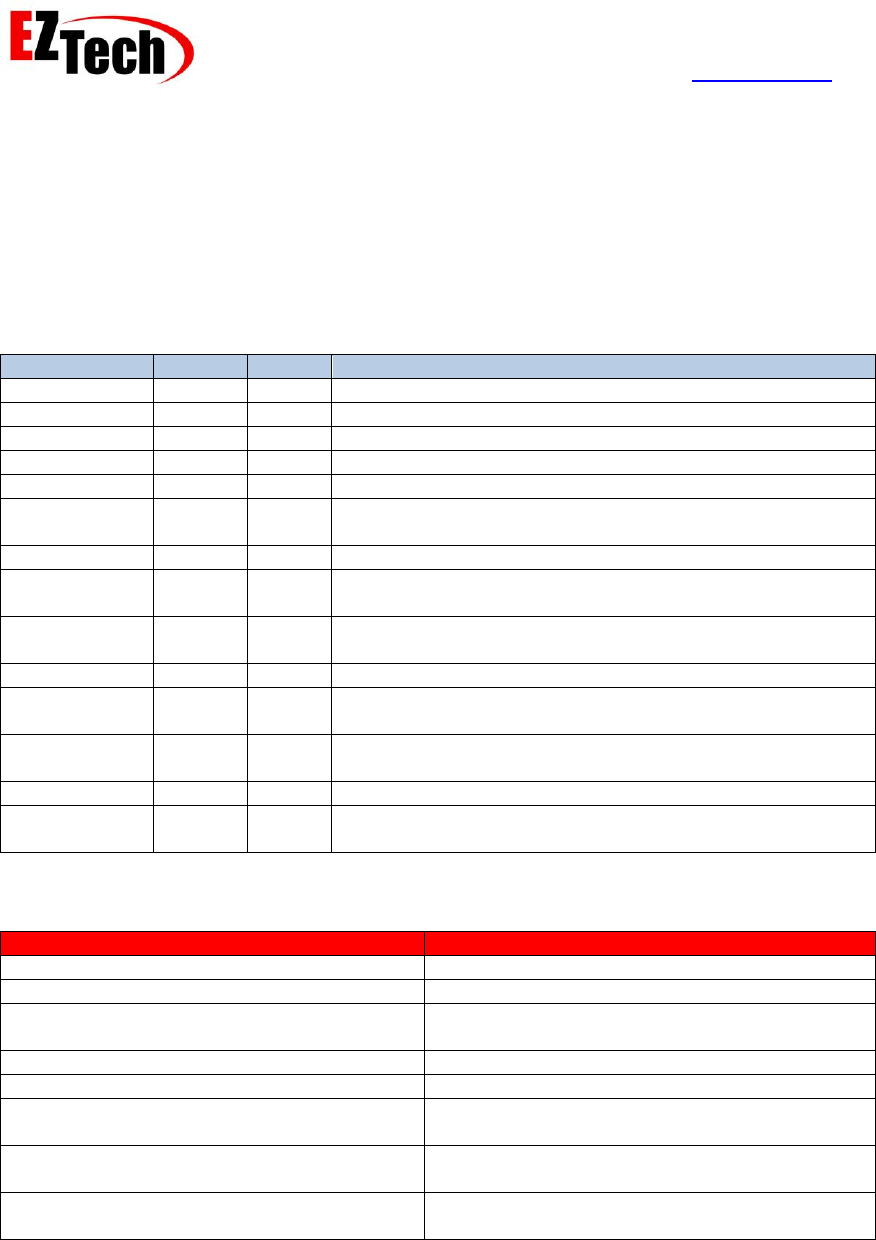
EZForecourt Developers Manual
Version 2.3.0.1
© Copyright EZTech Ltd.
2005 – 2016
all rights reserved
www.eztech.ind.br
Page 236
8.15.6. SetCardClientProperties(Ex, Ex2)
Availability – EZClient.DLL, EZClient.SO.1, Web Service and EZTech.EZClient
For DB clients only.
Parameters
Parameter
Type
API
Description
ID
Int32
All
The ID of the card client being updated,
Number
Int32
All
The card client number.
Name
String
All
The card client name.
Tag
String
All
The RFiD tag for this client as read form the RFiD card.
Enabled
Int16
All
A true/false flag to enable/disable this client.
PriceLeve
Int16
Ex,Ex2
The level of the price to be used for this card client, this
must be one of the levels defined for all of the grades.
Plate
String
Ex,Ex2
The vehicle number plate.
GradeType
Int16
Ex2
The type of grade permitted for this card client, or zero for
all, see EZATG INI file and GetGradeProperties(Ex)
CardType
Int16
Ex2
The card type of this card client, see Appendix 27 – Card
Types.
LimitType
Int16
Ex2
The delivery limit type, see Appendix 9 – Pump limit types
Limit
Double
Ex2
The delivery volume of value limit to be applied for this
card, this depends on the LimitType field.
EntryType
Int16
Ex2
The type of additional manual data entry required for this
card, see Appendix 28 – Entry Types
ExpirationDate
Date
Ex2
The expiration date for this card.
ParentID
Long
Ex2
If this is a secondary card type, this filed is the ID of the
primary card to which this is linked.
Return value
Error code
Error description
OK_RESULT
The call was successful.
NOT_LOGGED_ON_RESULT
The client is not currently logged on.
INVALID_CLIENT_TYPE
The currently logged on client type, does not
permit this call.
SERVER_TIMEOUT
The call to the server timed out.
CONNECTION_BROKEN
The connection with the server was lost.
INTERNAL_SERVER_ERROR
An unspecified internal error occurred; contact
EZTech technical support for assistance.
INVALID_OBJECT_PARAMETER_RESULT
One of the property values passed is out of
range.
TAG_ALREADY_IN_USE_ERROR_RESULT
The new tag value is already in use by another
pump attendant or card client.
Remarks
This API is provided so that card client objects can be created and maintained on the EZServer. If
the given card client ID already exists the properties for this object will be overwritten with the

EZForecourt Developers Manual
Version 2.3.0.1
© Copyright EZTech Ltd.
2005 – 2016
all rights reserved
www.eztech.ind.br
Page 237
values passed, otherwise a new card client object with this ID is created and its properties set to
the values passed.
See also
GetCardClientProperties(Ex,Ex2), DeleteCardClient
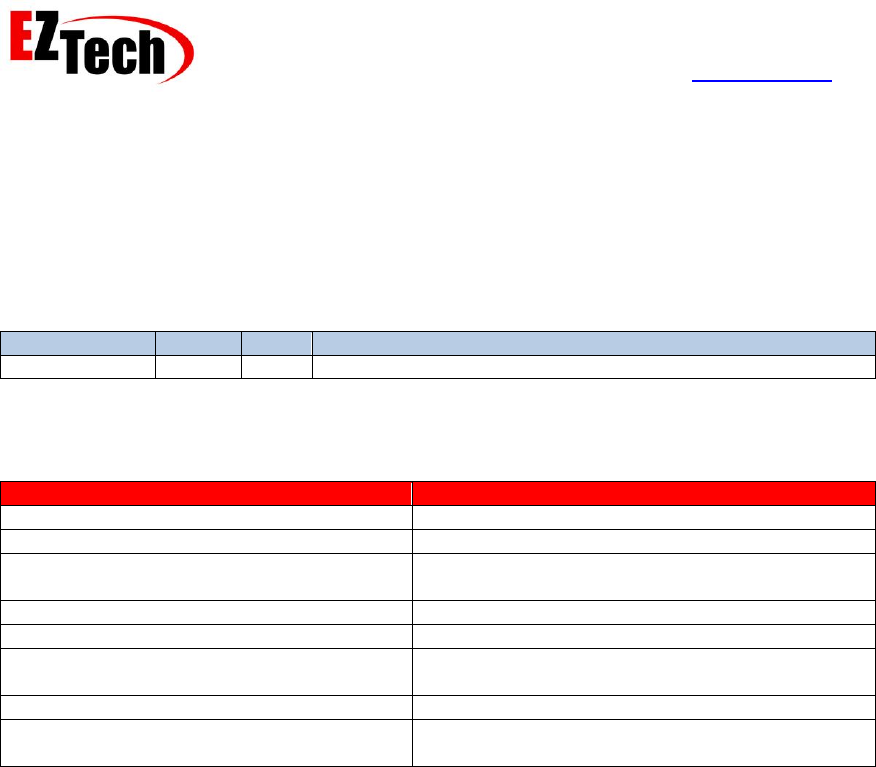
EZForecourt Developers Manual
Version 2.3.0.1
© Copyright EZTech Ltd.
2005 – 2016
all rights reserved
www.eztech.ind.br
Page 238
8.15.7. DeleteCardClient
Availability – EZClient.DLL, EZClient.SO.1, Web Service and EZTech.EZClient
Parameters
Parameter
Type
API
Description
ID
Int32
The ID of the card client object to delete.
Return value
Error code
Error description
OK_RESULT
The call was successful.
NOT_LOGGED_ON_RESULT
The client is not currently logged on.
INVALID_CLIENT_TYPE
The currently logged on client type, does not
permit this call.
SERVER_TIMEOUT
The call to the server timed out.
CONNECTION_BROKEN
The connection with the server was lost.
INTERNAL_SERVER_ERROR
An unspecified internal error occurred; contact
EZTech technical support for assistance.
OBJECT_DOES_NOT_EXIST_RESULT
The object referenced does not exist.
OBJECT_HAS_DEPENDANCIES_RESULT
This object cannot be deleted as there are other
objects in the server which have references to it.
Remarks
The ID of the card client object to be deleted from the EZServer.
See also
SetCardClientProperties(Ex, Ex2)

EZForecourt Developers Manual
Version 2.3.0.1
© Copyright EZTech Ltd.
2005 – 2016
all rights reserved
www.eztech.ind.br
Page 239
8.16. Card Reads
The card read object is a temporary object created in the EZServer whenever an RFiD card is
read from one of the RFiD readers attached to the EZremotes or other devices. These objects
remain in the system until they are deleted by DeleteCardRead or timeout after 60 seconds.
These card reads can be received as events in GetNextCardReadEvent / CardReadEvent as
events of type CARD_READ_EVENT, or polled for using the GetCardReadsCount API etc. When
a card read is generated it is pre-consulted in the attendants and card clients lists to see if it is a
configured card.
8.16.1. GetCardReadsCount
Availability – EZClient.DLL, EZClient.SO.1, Web Service and EZTech.EZClient
Parameters
Parameter
Type
API
Description
Count
Int32*
The returned total number of card reads cached in the
EZServer.
Return value
Error code
Error description
OK_RESULT
The call was successful.
NOT_LOGGED_ON_RESULT
The client is not currently logged on.
INVALID_CLIENT_TYPE
The currently logged on client type, does not permit this call.
SERVER_TIMEOUT
The call to the server timed out.
CONNECTION_BROKEN
The connection with the server was lost.
INTERNAL_SERVER_ERROR
An unspecified internal error occurred; contact EZTech
technical support for assistance.
Remarks
This API is used to determine of card reads currently waiting in the internal card reads cache in
the EZServer.
See also
GetCardReadByOrdinal, GetCardReadProperties, DeleteCardRead
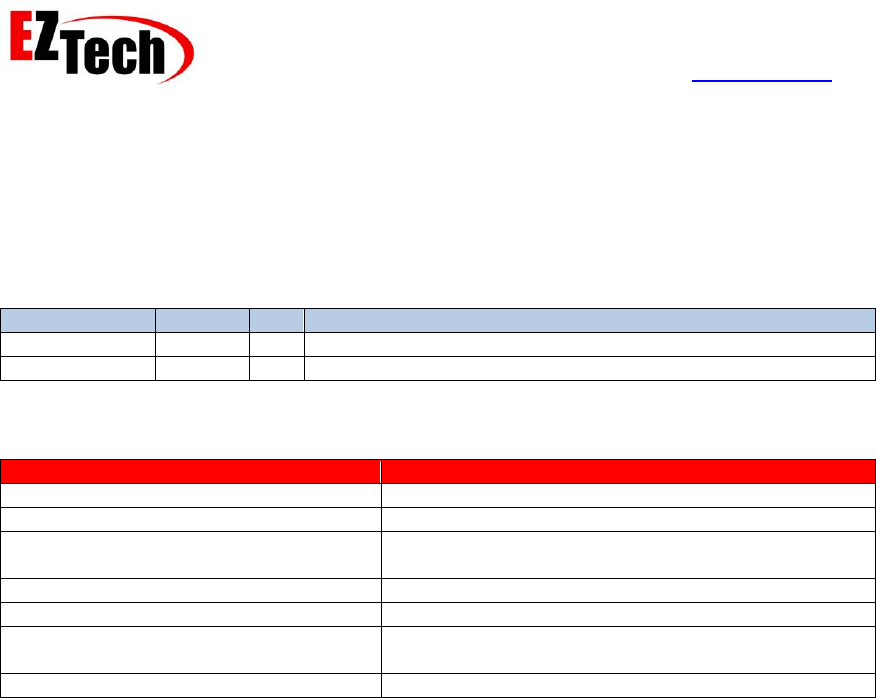
EZForecourt Developers Manual
Version 2.3.0.1
© Copyright EZTech Ltd.
2005 – 2016
all rights reserved
www.eztech.ind.br
Page 240
8.16.2. GetCardReadByNumber
Availability – EZClient.DLL, EZClient.SO.1, Web Service and EZTech.EZClient
Parameters
Parameter
Type
API
Description
Number
Int32
The number of the card read in question.
ID
Int32*
The ID of the card read returned.
Return value
Error code
Error description
OK_RESULT
The call was successful.
NOT_LOGGED_ON_RESULT
The client is not currently logged on.
INVALID_CLIENT_TYPE
The currently logged on client type, does not permit
this call.
SERVER_TIMEOUT
The call to the server timed out.
CONNECTION_BROKEN
The connection with the server was lost.
INTERNAL_SERVER_ERROR
An unspecified internal error occurred; contact
EZTech technical support for assistance.
OBJECT_DOES_NOT_EXIST_RESULT
The object referenced does not exist.
Remarks
This API is provided convert the card read number into its corresponding card ID. The number
parameter for a card read depends on the associated object, it will the pump attendant, card
client number or 0.
See also
GetCardReadByOrdinal, GetCardReadByName
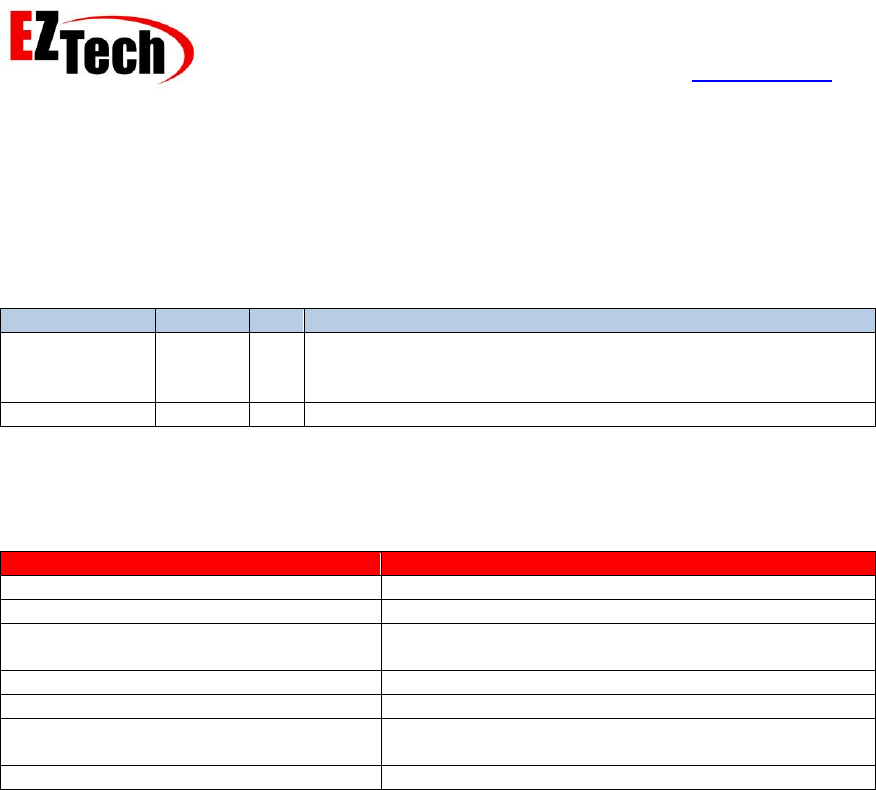
EZForecourt Developers Manual
Version 2.3.0.1
© Copyright EZTech Ltd.
2005 – 2016
all rights reserved
www.eztech.ind.br
Page 241
8.16.3. GetCardReadByOrdinal
Availability – EZClient.DLL, EZClient.SO.1, Web Service and EZTech.EZClient
Parameters
Parameter
Type
API
Description
Index
Int32
The index of the desired card read object, this can be
between 1 and the total number of card reads, as returned by
GetCardReadsCount.
ID
Int32*
The returned ID of the card read object.
Return value
Error code
Error description
OK_RESULT
The call was successful.
NOT_LOGGED_ON_RESULT
The client is not currently logged on.
INVALID_CLIENT_TYPE
The currently logged on client type, does not permit
this call.
SERVER_TIMEOUT
The call to the server timed out.
CONNECTION_BROKEN
The connection with the server was lost.
INTERNAL_SERVER_ERROR
An unspecified internal error occurred; contact
EZTech technical support for assistance.
OBJECT_DOES_NOT_EXIST_RESULT
The object referenced does not exist.
Remarks
This API is used to retrieve the card read ID using its ordinal value in the EZServer’s internal card
reads objects list. The card reads are ordered in this list by ID.
See also
GetCardReadsCount, GetCardReadByNumber, GetCardReadByName
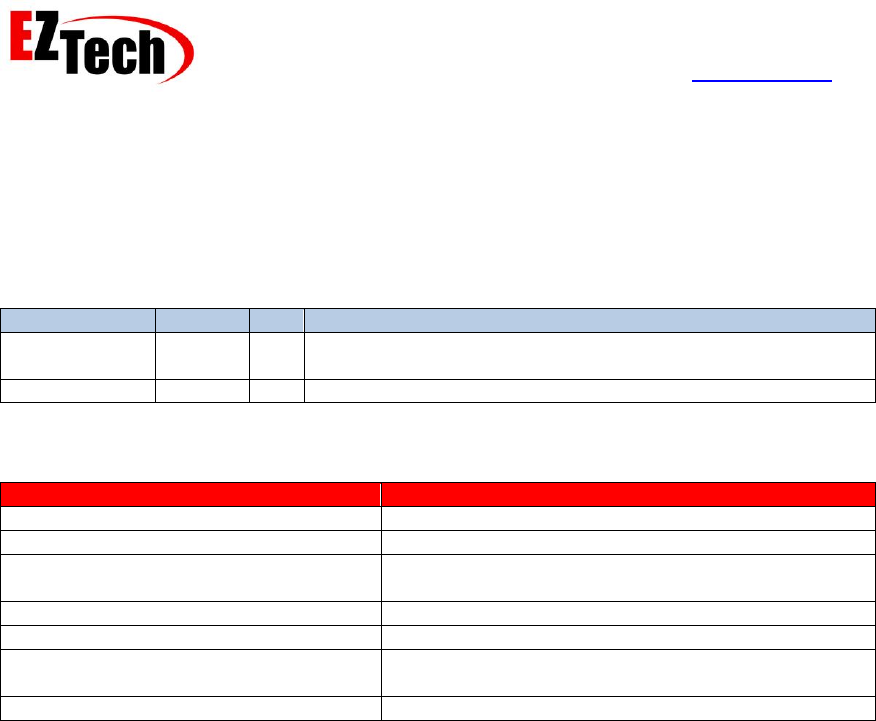
EZForecourt Developers Manual
Version 2.3.0.1
© Copyright EZTech Ltd.
2005 – 2016
all rights reserved
www.eztech.ind.br
Page 242
8.16.4. GetCardReadByName
Availability – EZClient.DLL, EZClient.SO.1, Web Service and EZTech.EZClient
Parameters
Parameter
Type
API
Description
Name
String
The name of the card read object for which the ID is being
requested.
ID
Int32*
The returned ID of the card read object.
Return value
Error code
Error description
OK_RESULT
The call was successful.
NOT_LOGGED_ON_RESULT
The client is not currently logged on.
INVALID_CLIENT_TYPE
The currently logged on client type, does not permit
this call.
SERVER_TIMEOUT
The call to the server timed out.
CONNECTION_BROKEN
The connection with the server was lost.
INTERNAL_SERVER_ERROR
An unspecified internal error occurred; contact
EZTech technical support for assistance.
OBJECT_DOES_NOT_EXIST_RESULT
The object referenced does not exist.
Remarks
This API returns the ID of a card read for a given name. The name parameter of a card is
determined the parent object, either a pump attendant or card client name is required.
See also
GetCardReadByNumber, GetCardReadByOrdinal
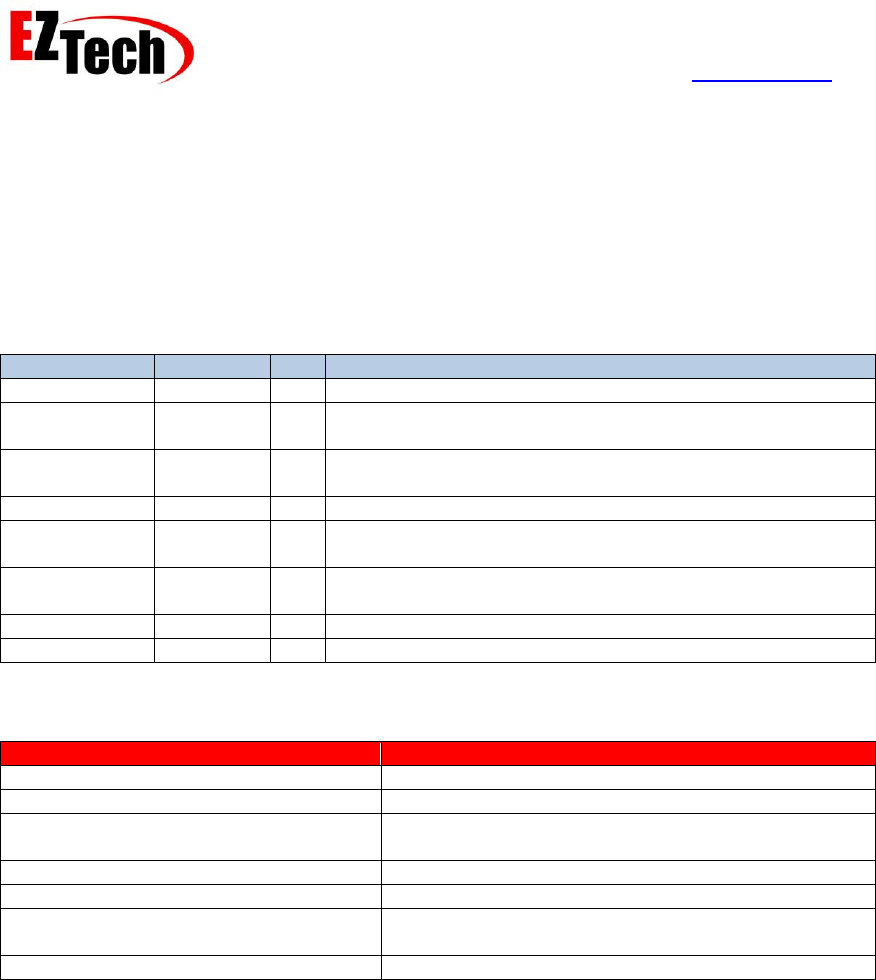
EZForecourt Developers Manual
Version 2.3.0.1
© Copyright EZTech Ltd.
2005 – 2016
all rights reserved
www.eztech.ind.br
Page 243
8.16.5. GetCardReadProperties
Availability – EZClient.DLL, EZClient.SO.1, Web Service and EZTech.EZClient
For DB clients only.
Parameters
Parameter
Type
API
Description
ID
Int32
The ID of the card read object being queried.
Number
Int32*
The number of the pump attendant or card client
associated with this card read.
Name
String*
The name of the pump attendant or card client associated
with this card read.
PumpID
Int32*
The ID of the fueling point, where this card was read.
Type
Int16*
The type of card read, see Appendix 26 – Card Read
Types
ParentID
Int32*
The ID of the parent object of this card read, this will either
be an Attendant or Card Client ID.
Tag
Int64*
The tag of the RFiD card as read from the card.
TimeStamp
DateTime*
The time and date that the card was read.
Return value
Error code
Error description
OK_RESULT
The call was successful.
NOT_LOGGED_ON_RESULT
The client is not currently logged on.
INVALID_CLIENT_TYPE
The currently logged on client type, does not permit
this call.
SERVER_TIMEOUT
The call to the server timed out.
CONNECTION_BROKEN
The connection with the server was lost.
INTERNAL_SERVER_ERROR
An unspecified internal error occurred; contact
EZTech technical support for assistance.
OBJECT_DOES_NOT_EXIST_RESULT
The object referenced does not exist.
Remarks
This API is used to query all of the attributes of this card read. When a card read object is created
the pump attendants and card client lists are consulted to see I this card is registered, if the
number, name, parentID and type fields are populated.
See also
SetCardReadProperties
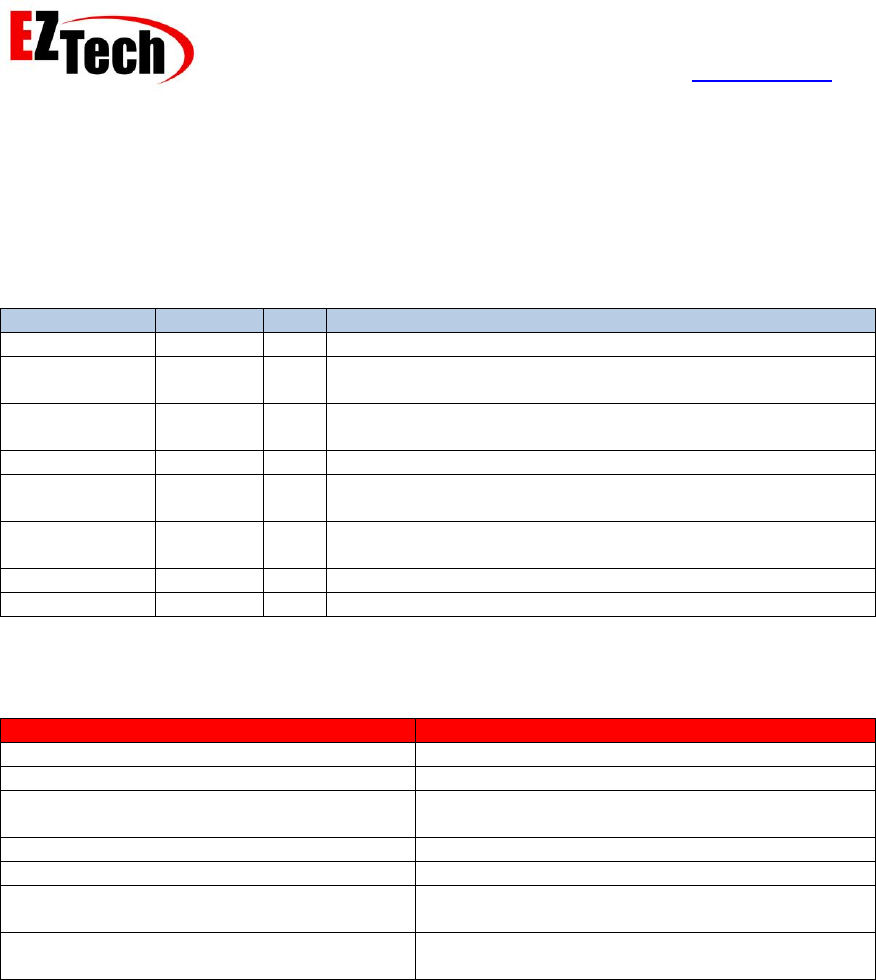
EZForecourt Developers Manual
Version 2.3.0.1
© Copyright EZTech Ltd.
2005 – 2016
all rights reserved
www.eztech.ind.br
Page 244
8.16.6. SetCardReadProperties
Availability – EZClient.DLL, EZClient.SO.1, Web Service and EZTech.EZClient
Parameters
Parameter
Type
API
Description
ID
Int32
The ID of the card read object being updated.
Number
Int32
The number of the pump attendant or card client
associated with this card read.
Name
String
The name of the pump attendant or card client associated
with this card read.
PumpID
Int32
The ID of the fueling point, where this card was read.
Type
Int16
The type of card read, see Appendix 26 – Card Read
Types
ParentID
Int32
The ID of the parent object of this card read, this will either
be an Attendant or Card Client ID.
Tag
Int64
The tag of the RFiD card as read from the card.
TimeStamp
DateTime
The time and date that the card was read.
Return value
Error code
Error description
OK_RESULT
The call was successful.
NOT_LOGGED_ON_RESULT
The client is not currently logged on.
INVALID_CLIENT_TYPE
The currently logged on client type, does not
permit this call.
SERVER_TIMEOUT
The call to the server timed out.
CONNECTION_BROKEN
The connection with the server was lost.
INTERNAL_SERVER_ERROR
An unspecified internal error occurred; contact
EZTech technical support for assistance.
INVALID_OBJECT_PARAMETER_RESULT
One of the property values passed is out of
range.
Remarks
This API can be used to create a new card read object in the internal list of the EZServer. This
API is used internally when a card read is detected.
See also
GetCardReadProperties
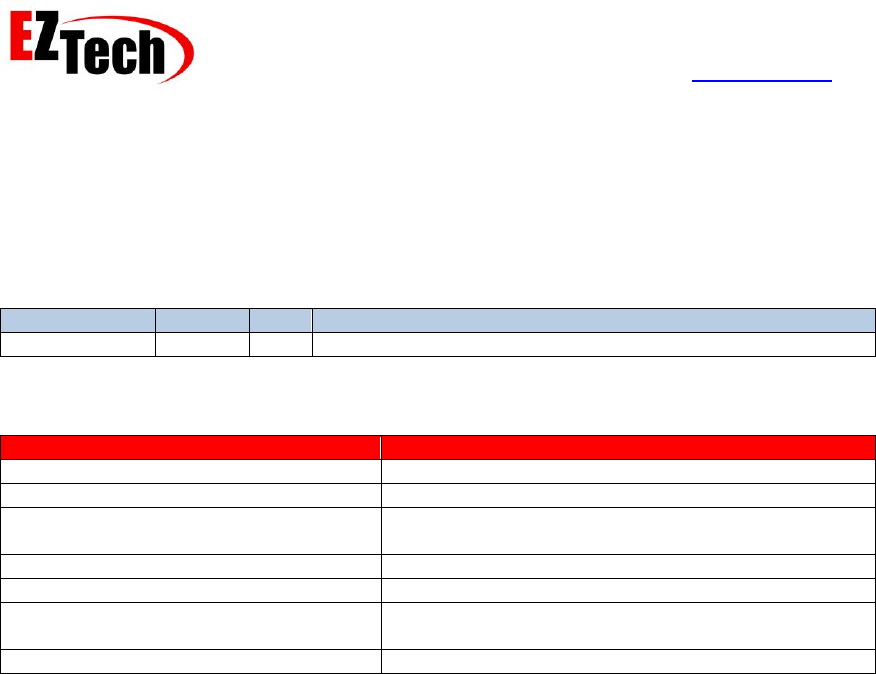
EZForecourt Developers Manual
Version 2.3.0.1
© Copyright EZTech Ltd.
2005 – 2016
all rights reserved
www.eztech.ind.br
Page 245
8.16.7. DeleteCardRead
Availability – EZClient.DLL, EZClient.SO.1, Web Service and EZTech.EZClient
Parameters
Parameter
Type
API
Description
ID
Int32
The ID of card read object to be deleted from the EZServer.
Return value
Error code
Error description
OK_RESULT
The call was successful.
NOT_LOGGED_ON_RESULT
The client is not currently logged on.
INVALID_CLIENT_TYPE
The currently logged on client type, does not permit
this call.
SERVER_TIMEOUT
The call to the server timed out.
CONNECTION_BROKEN
The connection with the server was lost.
INTERNAL_SERVER_ERROR
An unspecified internal error occurred; contact
EZTech technical support for assistance.
OBJECT_DOES_NOT_EXIST_RESULT
The object referenced does not exist.
Remarks
This API removes the card read object form the internal list of the EZServer.
See also
SetCardReadProperties
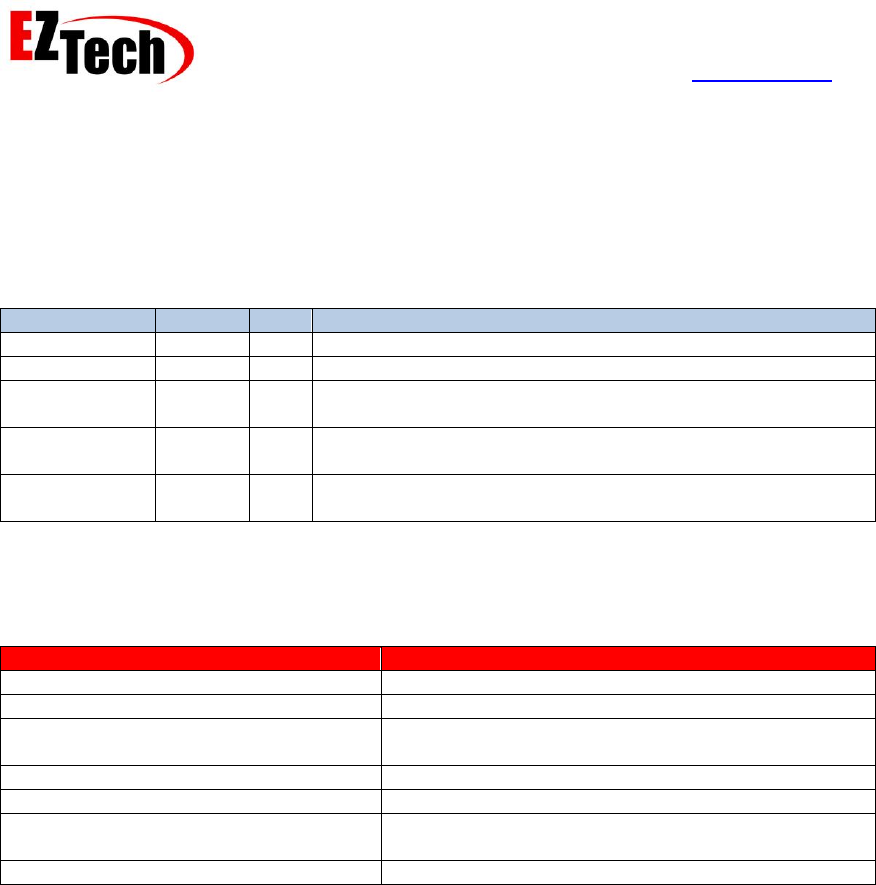
EZForecourt Developers Manual
Version 2.3.0.1
© Copyright EZTech Ltd.
2005 – 2016
all rights reserved
www.eztech.ind.br
Page 246
8.16.8. GetCardType
Availability – EZClient.DLL, EZClient.SO.1, Web Service and EZTech.EZClient
Parameters
Parameter
Type
API
Description
Tag
String
The RFiD card tag, to be consulted.
TagType
Int16*
The type of card tag see Appendix 26 – Card Read Types
ID
Int32*
The ID od the associated object, a pump attendant, card
client or NULL_ID
Name
String*
The name of the associated object, either a pump attendant
or card client.
Number
Int32*
The number of the associated object, either a pump
attendant or card client.
Return value
Error code
Error description
OK_RESULT
The call was successful.
NOT_LOGGED_ON_RESULT
The client is not currently logged on.
INVALID_CLIENT_TYPE
The currently logged on client type, does not permit
this call.
SERVER_TIMEOUT
The call to the server timed out.
CONNECTION_BROKEN
The connection with the server was lost.
INTERNAL_SERVER_ERROR
An unspecified internal error occurred; contact
EZTech technical support for assistance.
OBJECT_DOES_NOT_EXIST_RESULT
The object referenced does not exist.
Remarks
This API is provided to consult the internal card client and pump attendants list for a specific RFiD
card tag, if it is found, the card details etc. are returned.
See also
GetCardReadProperties, GetAttendantProperties(Ex), GetCardClientProperties(Ex,Ex2)
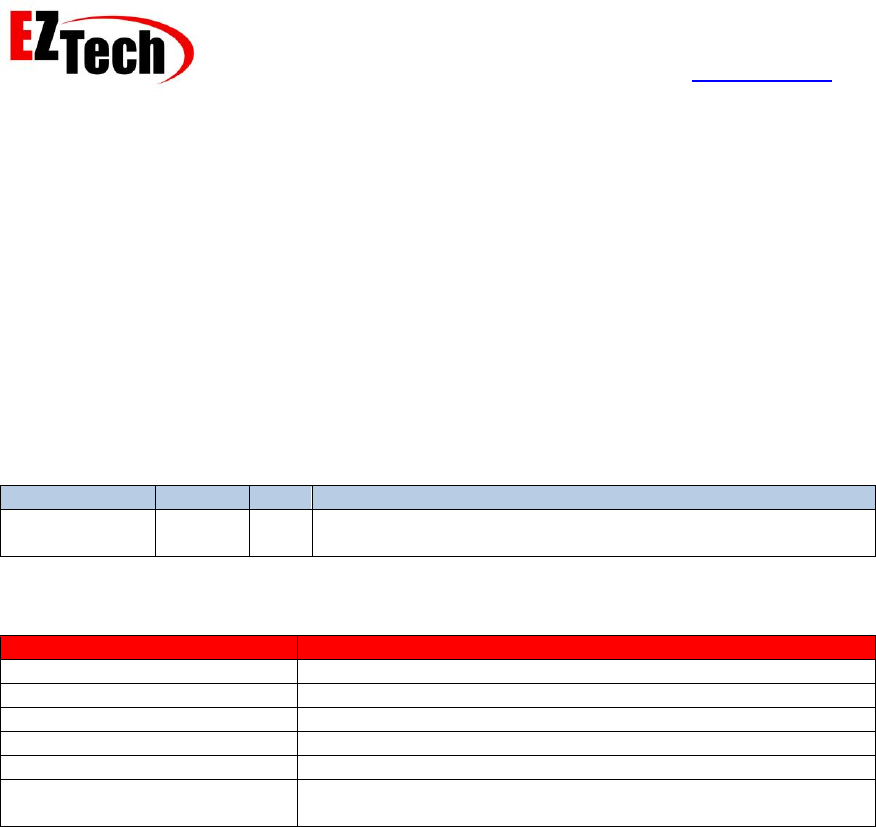
EZForecourt Developers Manual
Version 2.3.0.1
© Copyright EZTech Ltd.
2005 – 2016
all rights reserved
www.eztech.ind.br
Page 247
8.17. ZigBee devices
ZigBee device objects are devices connected to the EZserver via the ZigBee wireless network, at
this stage they are limited to EZRemote devices. In order to connect a pump to an EZRemote a
ZigBee device must be created and configured first.
8.17.1. GetZigBeeCount
Availability – EZClient.DLL, EZClient.SO.1, Web Service and EZTech.EZClient
Parameters
Parameter
Type
API
Description
Count
Int32*
The returned total number of ZigBee devices configured in
the EZServer.
Return value
Error code
Error description
OK_RESULT
The call was successful.
NOT_LOGGED_ON_RESULT
The client is not currently logged on.
INVALID_CLIENT_TYPE
The currently logged on client type, does not permit this call.
SERVER_TIMEOUT
The call to the server timed out.
CONNECTION_BROKEN
The connection with the server was lost.
INTERNAL_SERVER_ERROR
An unspecified internal error occurred; contact EZTech
technical support for assistance.
Remarks
This API is used determine the total number of ZigBee devices currently configured in the
EZServer. Once this is known, the IDs of the individual ZigBee devices can be obtained using
GetZigBeeByOrdinal.
See also
GetZigBeeByOrdinal, GetZigBeeByNumber, GetZigBeeByName
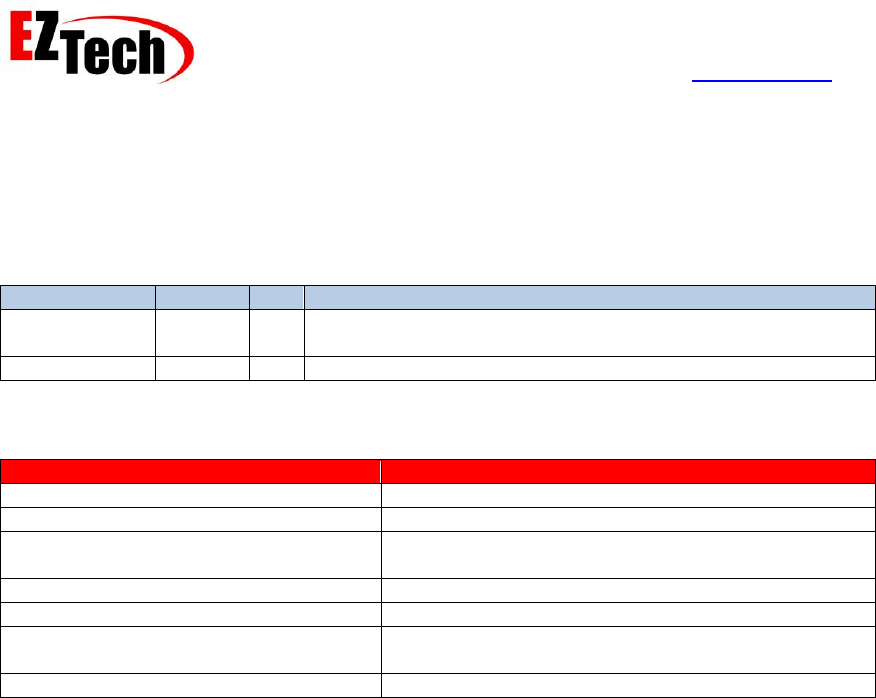
EZForecourt Developers Manual
Version 2.3.0.1
© Copyright EZTech Ltd.
2005 – 2016
all rights reserved
www.eztech.ind.br
Page 248
8.17.2. GetZigBeeByNumber
Availability – EZClient.DLL, EZClient.SO.1, Web Service and EZTech.EZClient
Parameters
Parameter
Type
API
Description
Number
Int32
The number of the ZigBee device for which the ID is being
requested.
ID
Int32*
The returned ID of the ZigBee device object.
Return value
Error code
Error description
OK_RESULT
The call was successful.
NOT_LOGGED_ON_RESULT
The client is not currently logged on.
INVALID_CLIENT_TYPE
The currently logged on client type, does not permit
this call.
SERVER_TIMEOUT
The call to the server timed out.
CONNECTION_BROKEN
The connection with the server was lost.
INTERNAL_SERVER_ERROR
An unspecified internal error occurred; contact
EZTech technical support for assistance.
OBJECT_DOES_NOT_EXIST_RESULT
The object referenced does not exist.
Remarks
Use this API to get the ZigBee device ID from the ZigBee device number.
See also
GetZigBeeByName, GetZigBeeByOrdinal, GetZigBeeCount
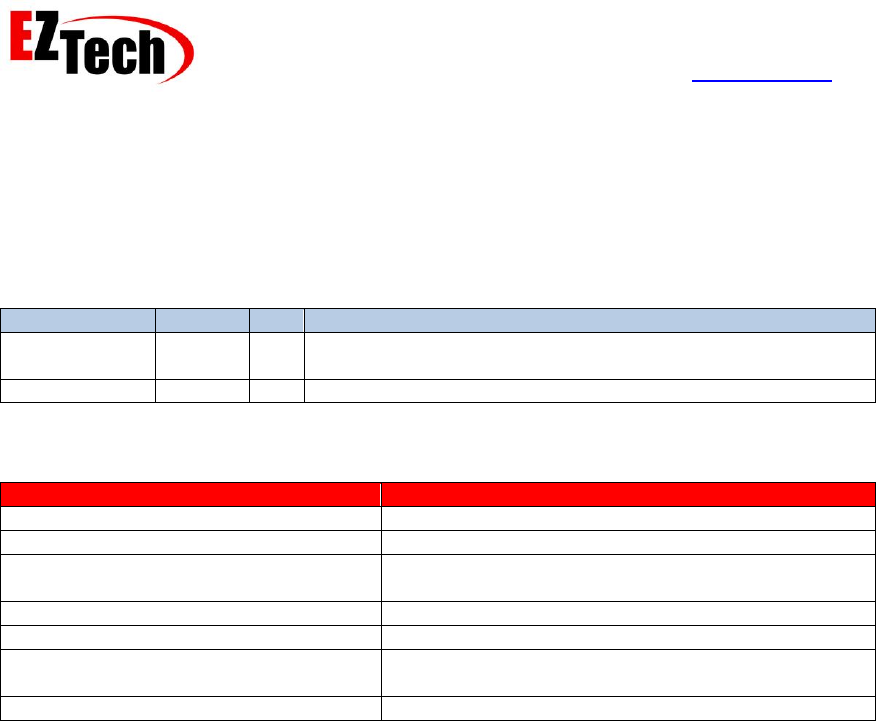
EZForecourt Developers Manual
Version 2.3.0.1
© Copyright EZTech Ltd.
2005 – 2016
all rights reserved
www.eztech.ind.br
Page 249
8.17.3. GetZigBeeByName
Availability – EZClient.DLL, EZClient.SO.1, Web Service and EZTech.EZClient
Parameters
Parameter
Type
API
Description
Name
String
The name of the ZigBee device for which the ID is being
requested.
ID
Int32*
The returned ID of the ZigBee device object.
Return value
Error code
Error description
OK_RESULT
The call was successful.
NOT_LOGGED_ON_RESULT
The client is not currently logged on.
INVALID_CLIENT_TYPE
The currently logged on client type, does not permit
this call.
SERVER_TIMEOUT
The call to the server timed out.
CONNECTION_BROKEN
The connection with the server was lost.
INTERNAL_SERVER_ERROR
An unspecified internal error occurred; contact
EZTech technical support for assistance.
OBJECT_DOES_NOT_EXIST_RESULT
The object referenced does not exist.
Remarks
Use this API to get the ID of the ZigBee device from the ZigBee device name.
See also
GetZigBeeByNumber, GetZigBeeByOrdinal, GetZigBeeCount
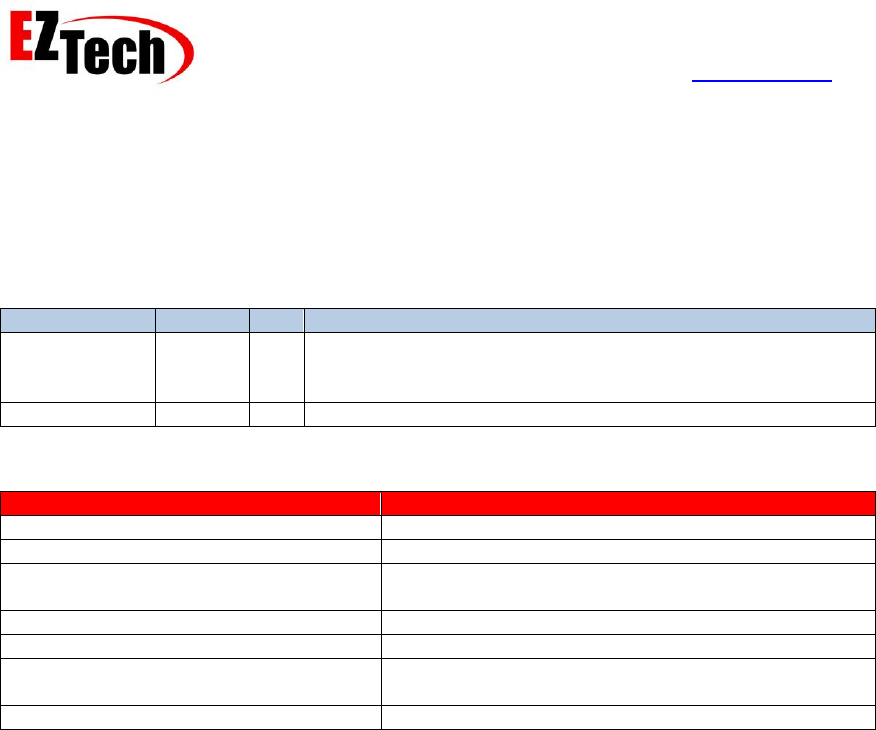
EZForecourt Developers Manual
Version 2.3.0.1
© Copyright EZTech Ltd.
2005 – 2016
all rights reserved
www.eztech.ind.br
Page 250
8.17.4. GetZigBeeByOrdinal
Availability – EZClient.DLL, EZClient.SO.1, Web Service and EZTech.EZClient
Parameters
Parameter
Type
API
Description
Index
Int32
The index of the desired ZigBee device, this can be between
1 and the total number of ZigBee devices, as returned by
GetZigBeeCount.
ID
Int32*
The returned ID of the ZigBee device object.
Return value
Error code
Error description
OK_RESULT
The call was successful.
NOT_LOGGED_ON_RESULT
The client is not currently logged on.
INVALID_CLIENT_TYPE
The currently logged on client type, does not permit
this call.
SERVER_TIMEOUT
The call to the server timed out.
CONNECTION_BROKEN
The connection with the server was lost.
INTERNAL_SERVER_ERROR
An unspecified internal error occurred; contact
EZTech technical support for assistance.
OBJECT_DOES_NOT_EXIST_RESULT
The object referenced does not exist.
Remarks
This API is used to retrieve the ID of a ZigBee device using its ordinal value in the EZServer’s
internal ZigBee device objects list. The ZigBee device are ordered in this list by ID.
See also
GetZigBeeByNumber, GetZigBeeByName, GetZigBeeCount
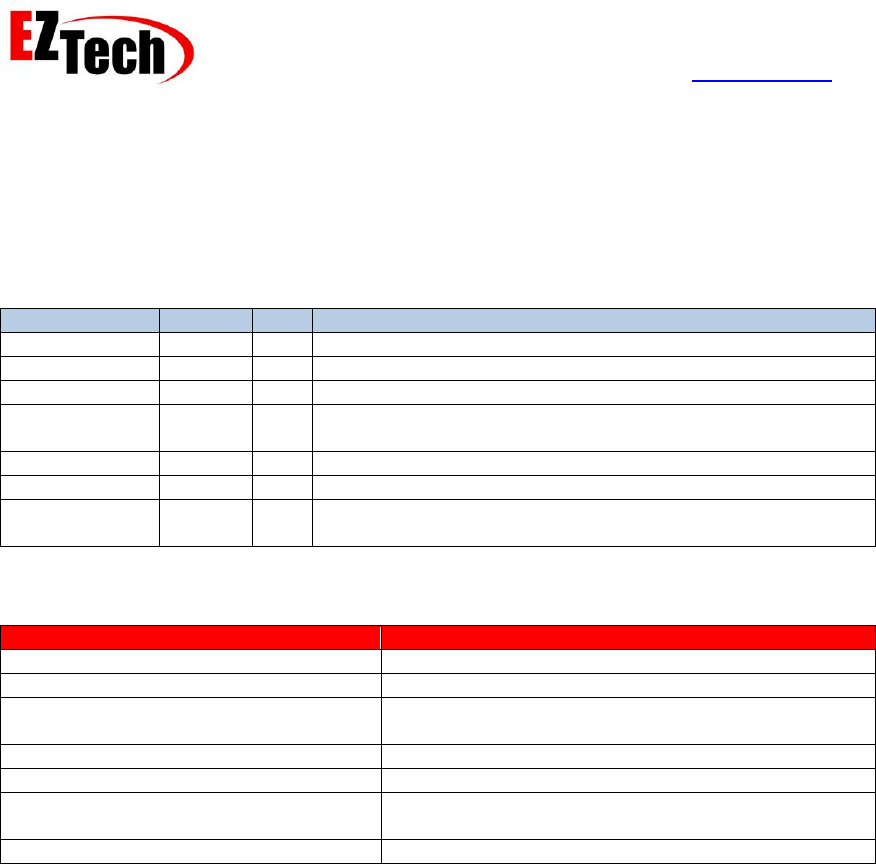
EZForecourt Developers Manual
Version 2.3.0.1
© Copyright EZTech Ltd.
2005 – 2016
all rights reserved
www.eztech.ind.br
Page 251
8.17.5. GetZigBeeProperties
Availability – EZClient.DLL, EZClient.SO.1, Web Service and EZTech.EZClient
Parameters
Parameter
Type
API
Description
ID
Int32
The ID of the ZigBee device being queried.
Number
Int32*
The number of the ZigBee device.
Name
String*
The name of the ZigBee device.
DeviceType
Int16*
The type of ZigBee device see Appendix 16 – Remote
device type
SerialNumber
String*
The serial number of this device in the format nnnn/nn.
Nodeldentifier
String*
Reserved for CTF.
PortID
Int32*
The ID of the port that is associated with the ZigBee network,
usually 1 for USB1.
Return value
Error code
Error description
OK_RESULT
The call was successful.
NOT_LOGGED_ON_RESULT
The client is not currently logged on.
INVALID_CLIENT_TYPE
The currently logged on client type, does not permit
this call.
SERVER_TIMEOUT
The call to the server timed out.
CONNECTION_BROKEN
The connection with the server was lost.
INTERNAL_SERVER_ERROR
An unspecified internal error occurred; contact
EZTech technical support for assistance.
OBJECT_DOES_NOT_EXIST_RESULT
The object referenced does not exist.
Remarks
This API returns all the property values of a ZigBee device object for a given ID.
See also
SetZigBeeProperties
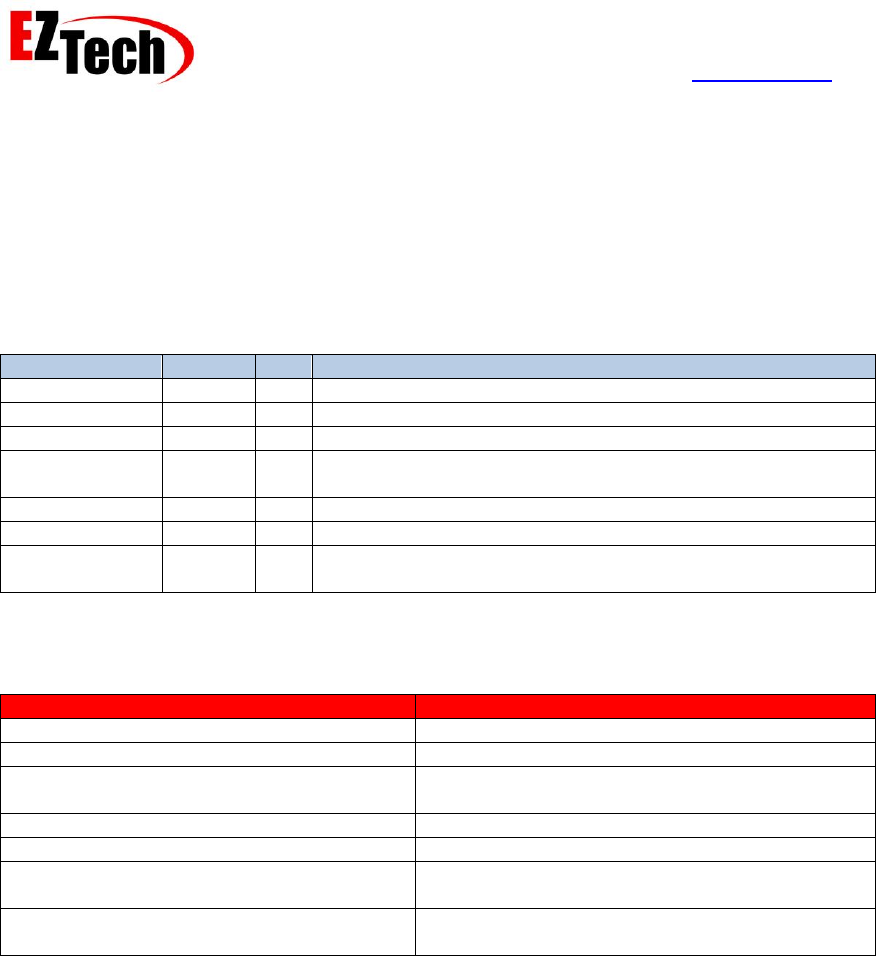
EZForecourt Developers Manual
Version 2.3.0.1
© Copyright EZTech Ltd.
2005 – 2016
all rights reserved
www.eztech.ind.br
Page 252
8.17.6. SetZigBeeProperties
Availability – EZClient.DLL, EZClient.SO.1, Web Service and EZTech.EZClient
For DB clients only.
Parameters
Parameter
Type
API
Description
ID
Int32
The ID of the ZigBee device being updated.
Number
Int32
The number of the ZigBee device.
Name
String
The name of the ZigBee device.
DeviceType
Int16
The type of ZigBee device see Appendix 16 – Remote
device type
SerialNumber
String
The serial number of this device in the format nnnn/nn.
Nodeldentifier
String
Reserved for CTF.
PortID
Int32
The ID of the port that is associated with the ZigBee network,
usually 1 for USB1.
Return value
Error code
Error description
OK_RESULT
The call was successful.
NOT_LOGGED_ON_RESULT
The client is not currently logged on.
INVALID_CLIENT_TYPE
The currently logged on client type, does not
permit this call.
SERVER_TIMEOUT
The call to the server timed out.
CONNECTION_BROKEN
The connection with the server was lost.
INTERNAL_SERVER_ERROR
An unspecified internal error occurred; contact
EZTech technical support for assistance.
INVALID_OBJECT_PARAMETER_RESULT
One of the property values passed is out of
range.
Remarks
This API is provided so that ZigBee device objects can be created and maintained on the
EZServer. If the given ZigBee device ID already exists the properties for this object will be
overwritten with the values passed, otherwise a new ZigBee device object with this ID is created
and its properties set to the values passed.
See also
GetZigBeeProperties
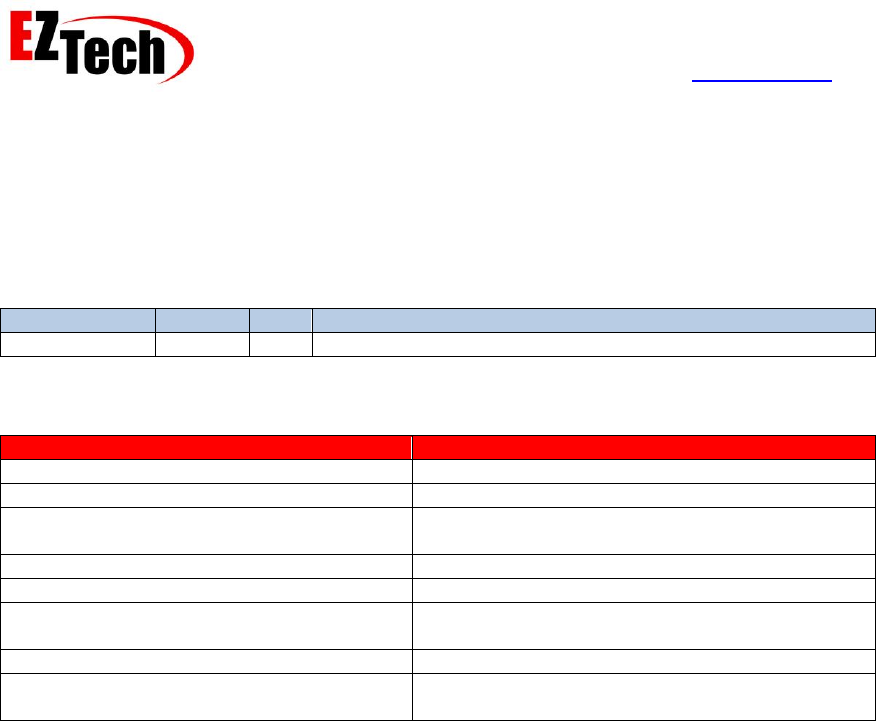
EZForecourt Developers Manual
Version 2.3.0.1
© Copyright EZTech Ltd.
2005 – 2016
all rights reserved
www.eztech.ind.br
Page 253
8.17.7. DeleteZigBee
Availability – EZClient.DLL, EZClient.SO.1, Web Service and EZTech.EZClient
Parameters
Parameter
Type
API
Description
ID
Int32
The ID of the ZigBee device object to delete.
Return value
Error code
Error description
OK_RESULT
The call was successful.
NOT_LOGGED_ON_RESULT
The client is not currently logged on.
INVALID_CLIENT_TYPE
The currently logged on client type, does not
permit this call.
SERVER_TIMEOUT
The call to the server timed out.
CONNECTION_BROKEN
The connection with the server was lost.
INTERNAL_SERVER_ERROR
An unspecified internal error occurred; contact
EZTech technical support for assistance.
OBJECT_DOES_NOT_EXIST_RESULT
The object referenced does not exist.
OBJECT_HAS_DEPENDANCIES_RESULT
This object cannot be deleted as there are other
objects in the server which have references to it.
Remarks
This API is used to delete a ZigBee device object from the EZServer.
See also
SetZigBeeProperties
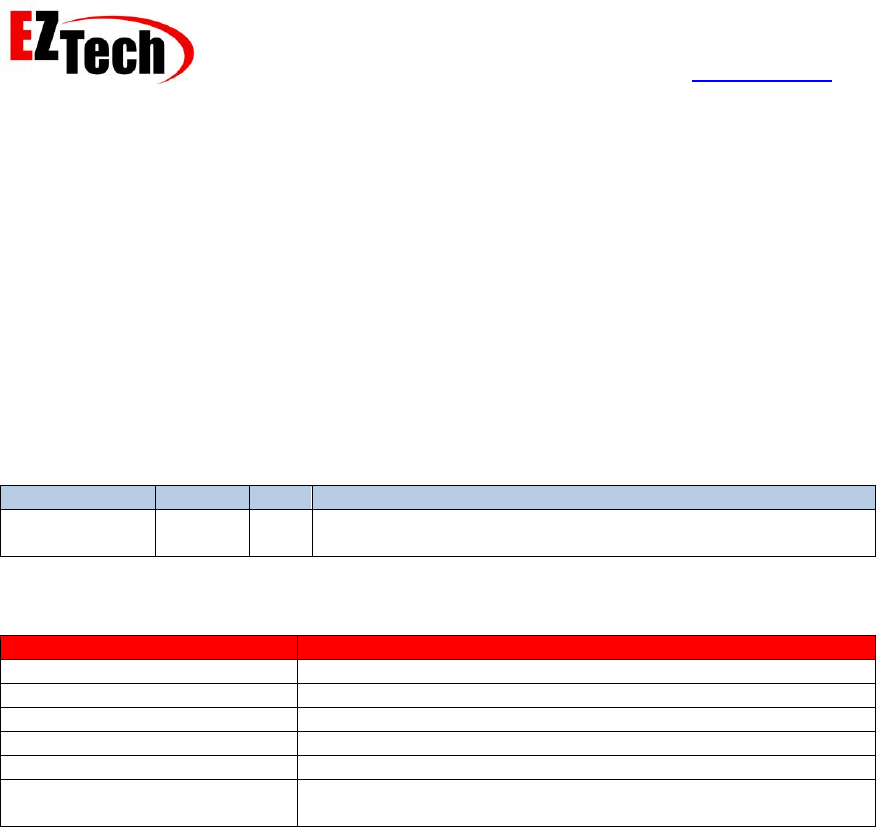
EZForecourt Developers Manual
Version 2.3.0.1
© Copyright EZTech Ltd.
2005 – 2016
all rights reserved
www.eztech.ind.br
Page 254
8.18. Sensors
Sensors are a device for detecting the presence of liquid, they are primarily used around fuel
tanks to detect leaks. They are usually connected to the ATG and will generate an alarm when
the presence of liquid is detected. There is no specific event directly associated with sensors,
however when triggered they will generate a LogEvent alarm.
8.18.1. GetSensorsCount
Availability – EZClient.DLL, EZClient.SO.1, Web Service and EZTech.EZClient
Parameters
Parameter
Type
API
Description
Count
Int32*
The returned total number of sensors configured in the
EZServer.
Return value
Error code
Error description
OK_RESULT
The call was successful.
NOT_LOGGED_ON_RESULT
The client is not currently logged on.
INVALID_CLIENT_TYPE
The currently logged on client type, does not permit this call.
SERVER_TIMEOUT
The call to the server timed out.
CONNECTION_BROKEN
The connection with the server was lost.
INTERNAL_SERVER_ERROR
An unspecified internal error occurred; contact EZTech
technical support for assistance.
Remarks
This API is used to determine the total number of sensors currently configured in the EZServer.
Once this is known, the IDs of the individual sensors can be obtained using GetSensorByOrdinal.
See also
GetSensorByOrdinal, GetSensorProperties
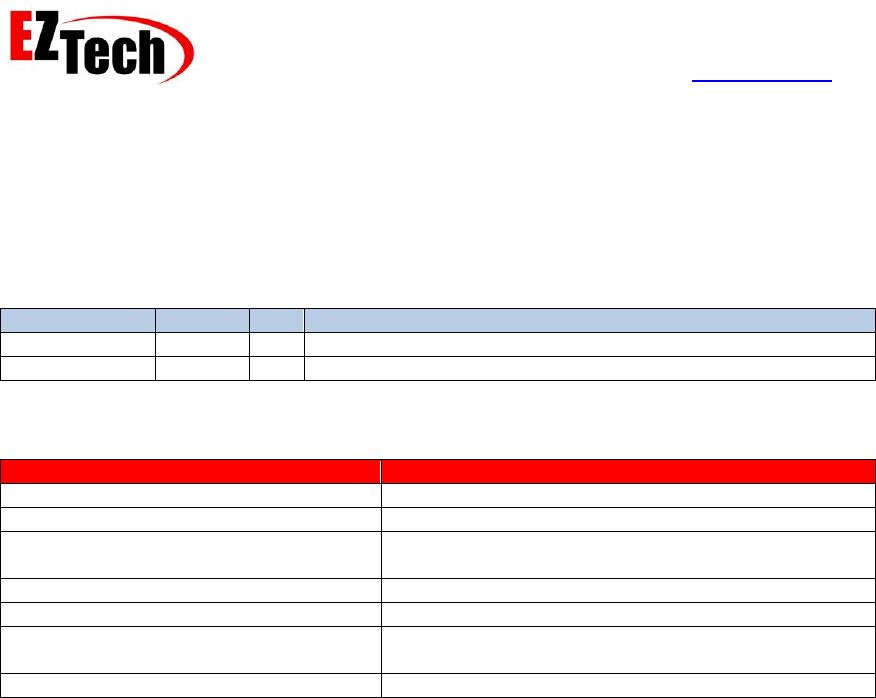
EZForecourt Developers Manual
Version 2.3.0.1
© Copyright EZTech Ltd.
2005 – 2016
all rights reserved
www.eztech.ind.br
Page 255
8.18.2. GetSensorByNumber
Availability – EZClient.DLL, EZClient.SO.1, Web Service and EZTech.EZClient
Parameters
Parameter
Type
API
Description
Number
Int32
The number of the sensor for which the ID is being requested.
ID
Int32*
The returned ID of the sensor object.
Return value
Error code
Error description
OK_RESULT
The call was successful.
NOT_LOGGED_ON_RESULT
The client is not currently logged on.
INVALID_CLIENT_TYPE
The currently logged on client type, does not permit
this call.
SERVER_TIMEOUT
The call to the server timed out.
CONNECTION_BROKEN
The connection with the server was lost.
INTERNAL_SERVER_ERROR
An unspecified internal error occurred; contact
EZTech technical support for assistance.
OBJECT_DOES_NOT_EXIST_RESULT
The object referenced does not exist.
Remarks
Use this API to get the sensor ID from the sensor number.
See also
GetSensorByName, GetSensorByOrdinal, GetSensorsCount
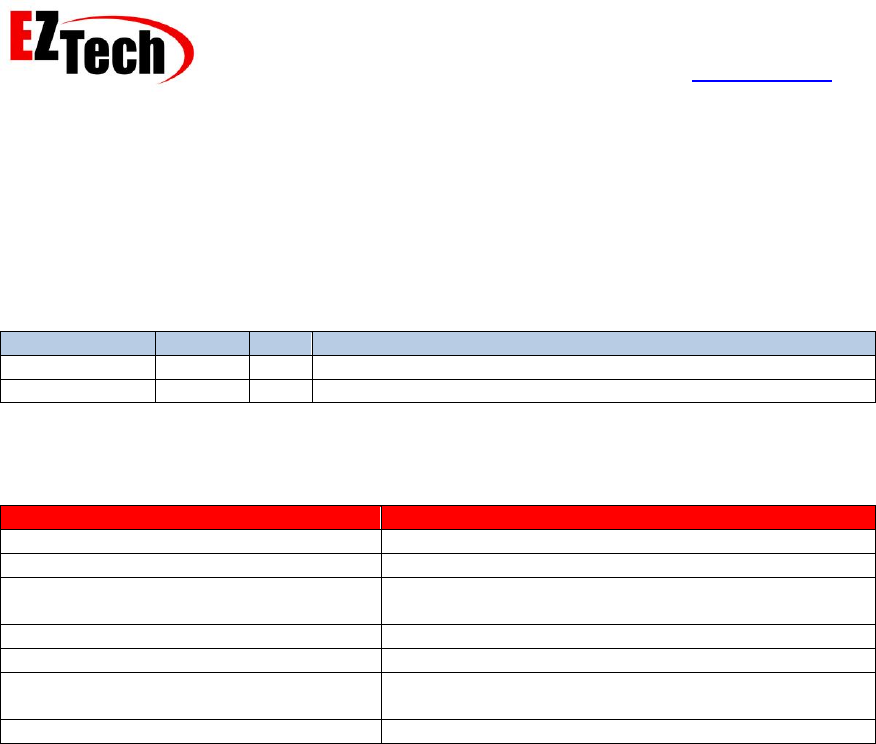
EZForecourt Developers Manual
Version 2.3.0.1
© Copyright EZTech Ltd.
2005 – 2016
all rights reserved
www.eztech.ind.br
Page 256
8.18.3. GetSensorByName
Availability – EZClient.DLL, EZClient.SO.1, Web Service and EZTech.EZClient
Parameters
Parameter
Type
API
Description
Name
String
The name of the sensor for which the ID is being requested.
ID
Int32*
The returned ID of the sensor object.
Return value
Error code
Error description
OK_RESULT
The call was successful.
NOT_LOGGED_ON_RESULT
The client is not currently logged on.
INVALID_CLIENT_TYPE
The currently logged on client type, does not permit
this call.
SERVER_TIMEOUT
The call to the server timed out.
CONNECTION_BROKEN
The connection with the server was lost.
INTERNAL_SERVER_ERROR
An unspecified internal error occurred; contact
EZTech technical support for assistance.
OBJECT_DOES_NOT_EXIST_RESULT
The object referenced does not exist.
Remarks
Use this API to get the ID of the sensor from the sensor name.
See also
GetSensorByNumber, GetSensorByOrdinal, GetSensorsCount
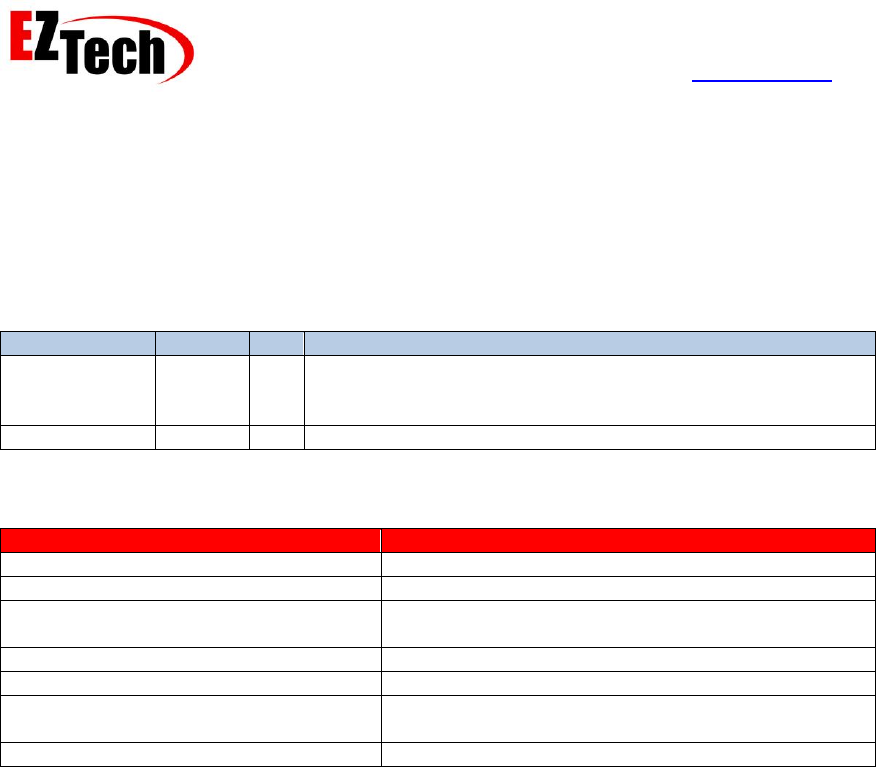
EZForecourt Developers Manual
Version 2.3.0.1
© Copyright EZTech Ltd.
2005 – 2016
all rights reserved
www.eztech.ind.br
Page 257
8.18.4. GetSensorByOrdinal
Availability – EZClient.DLL, EZClient.SO.1, Web Service and EZTech.EZClient
Parameters
Parameter
Type
API
Description
Index
Int32
The index of the desired sensor, this can be between 1 and
the total number of sensors, as returned by
GetSensorsCount.
ID
Int32*
The returned ID of the sensor object.
Return value
Error code
Error description
OK_RESULT
The call was successful.
NOT_LOGGED_ON_RESULT
The client is not currently logged on.
INVALID_CLIENT_TYPE
The currently logged on client type, does not permit
this call.
SERVER_TIMEOUT
The call to the server timed out.
CONNECTION_BROKEN
The connection with the server was lost.
INTERNAL_SERVER_ERROR
An unspecified internal error occurred; contact
EZTech technical support for assistance.
OBJECT_DOES_NOT_EXIST_RESULT
The object referenced does not exist.
Remarks
This API is used to retrieve the ID of a sensor using its ordinal value in the EZServer’s internal
sensor objects list. The sensors are ordered in this list by ID.
See also
GetSensorsCount, GetSensorByNumber, GetSensorByName
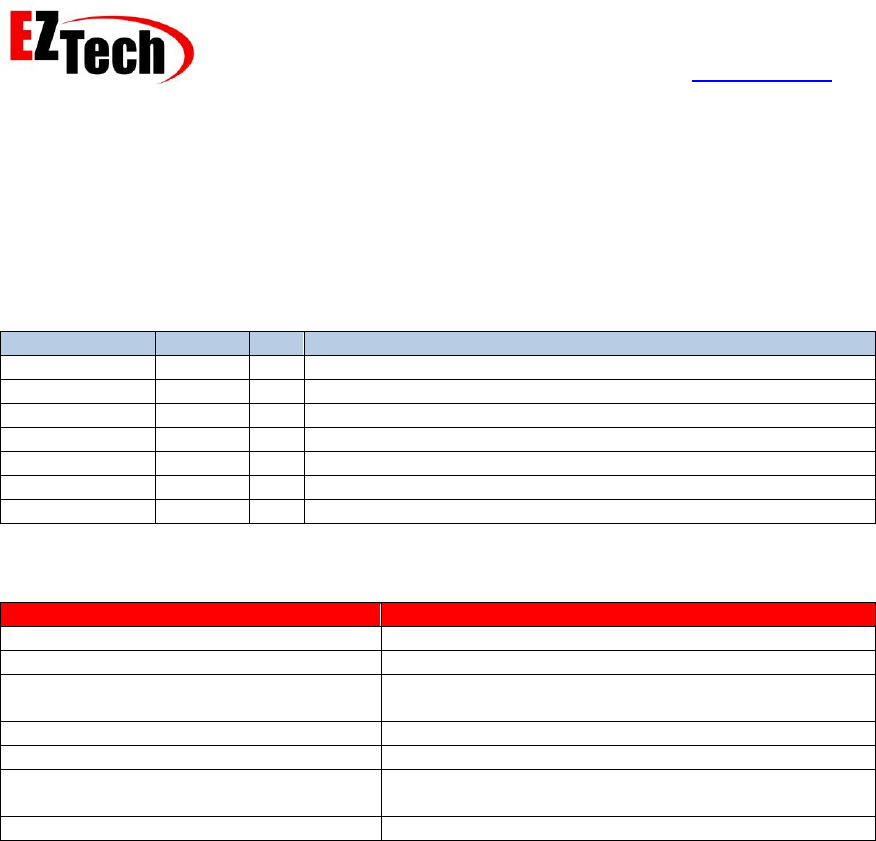
EZForecourt Developers Manual
Version 2.3.0.1
© Copyright EZTech Ltd.
2005 – 2016
all rights reserved
www.eztech.ind.br
Page 258
8.18.5. GetSensorProperties
Availability – EZClient.DLL, EZClient.SO.1, Web Service and EZTech.EZClient
Parameters
Parameter
Type
API
Description
ID
Int32
The ID of the sensor being queried.
Number
Int32*
The number of the sensor.
Name
String*
The name of the sensor.
PortID
Int32*
The ID of the port where the ATG is connected, see Ports
Type
Int16*
The sensor type, must be 1, reserved for future use.
Address
Int16*
The address of the sensor control card, usually 1.
SensorNo
Int16*
The sensor number on this control card.
Return value
Error code
Error description
OK_RESULT
The call was successful.
NOT_LOGGED_ON_RESULT
The client is not currently logged on.
INVALID_CLIENT_TYPE
The currently logged on client type, does not permit
this call.
SERVER_TIMEOUT
The call to the server timed out.
CONNECTION_BROKEN
The connection with the server was lost.
INTERNAL_SERVER_ERROR
An unspecified internal error occurred; contact
EZTech technical support for assistance.
OBJECT_DOES_NOT_EXIST_RESULT
The object referenced does not exist.
Remarks
This API returns all the property values of a sensor object for a given ID.
See also
SetSensorProperties, GetSensorStatus
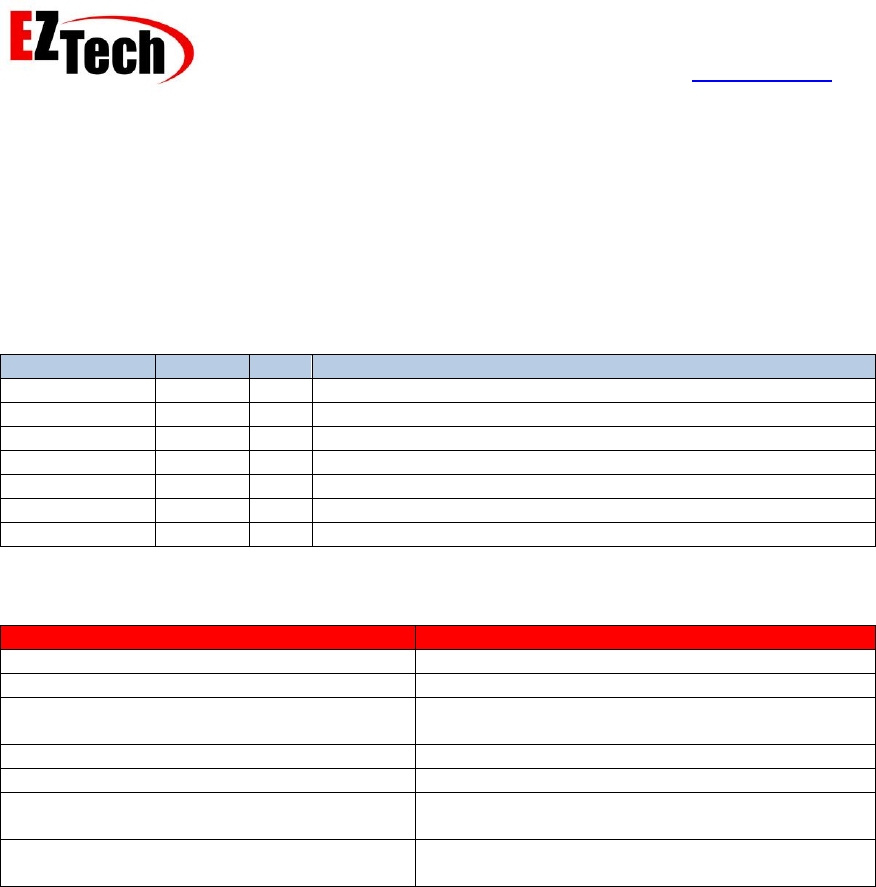
EZForecourt Developers Manual
Version 2.3.0.1
© Copyright EZTech Ltd.
2005 – 2016
all rights reserved
www.eztech.ind.br
Page 259
8.18.6. SetSensorProperties
Availability – EZClient.DLL, EZClient.SO.1, Web Service and EZTech.EZClient
For DB clients only.
Parameters
Parameter
Type
API
Description
ID
Int32
The ID of the sensor being updated.
Number
Int32
The number of the sensor.
Name
String
The name of the sensor.
PortID
Int32
The ID of the port where the ATG is connected, see Ports
Type
Int16
The sensor type, must be 1, reserved for future use.
Address
Int16
The address of the sensor control card, usually 1.
SensorNo
Int16
The sensor number on this control card.
Return value
Error code
Error description
OK_RESULT
The call was successful.
NOT_LOGGED_ON_RESULT
The client is not currently logged on.
INVALID_CLIENT_TYPE
The currently logged on client type, does not
permit this call.
SERVER_TIMEOUT
The call to the server timed out.
CONNECTION_BROKEN
The connection with the server was lost.
INTERNAL_SERVER_ERROR
An unspecified internal error occurred; contact
EZTech technical support for assistance.
INVALID_OBJECT_PARAMETER_RESULT
One of the property values passed is out of
range.
Remarks
This API is provided so that sensor objects can be created and maintained on the EZServer. If
the given sensor ID already exists the properties for this object will be overwritten with the values
passed, otherwise a new sensor object with this ID is created and its properties set to the values
passed.
See also
GetSensorProperties
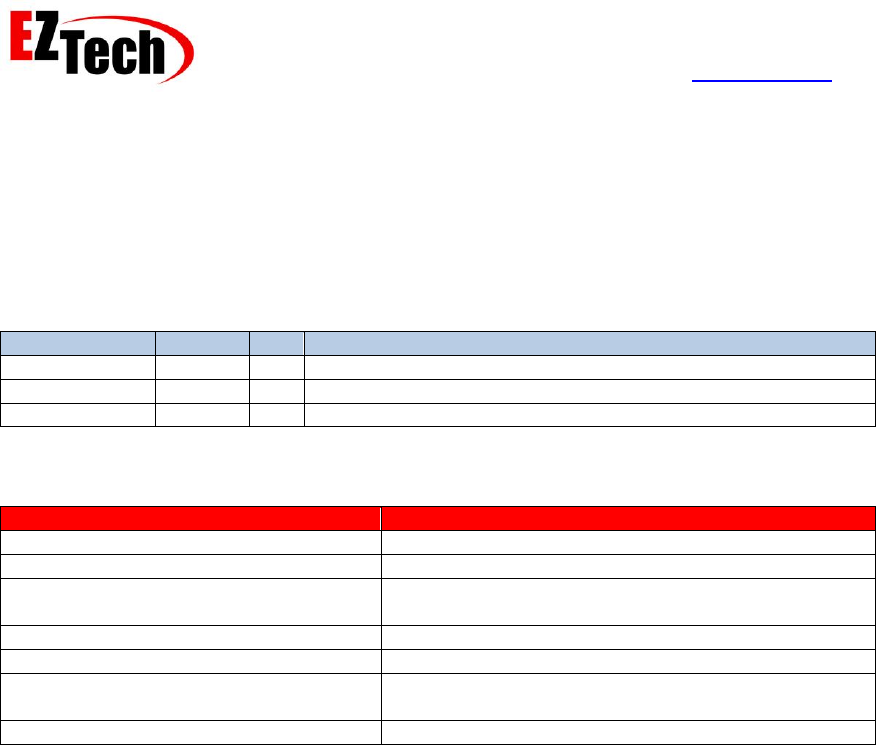
EZForecourt Developers Manual
Version 2.3.0.1
© Copyright EZTech Ltd.
2005 – 2016
all rights reserved
www.eztech.ind.br
Page 260
8.18.7. GetSensorStatus
Availability – EZClient.DLL, EZClient.SO.1, Web Service and EZTech.EZClient
Parameters
Parameter
Type
API
Description
ID
Int32
The ID of the sensor being queried.
State
Int16*
A true/false flag for the state of the sensor.
Responding
Int16*
A true/false flag to indicate if the sensor is responding or not.
Return value
Error code
Error description
OK_RESULT
The call was successful.
NOT_LOGGED_ON_RESULT
The client is not currently logged on.
INVALID_CLIENT_TYPE
The currently logged on client type, does not permit
this call.
SERVER_TIMEOUT
The call to the server timed out.
CONNECTION_BROKEN
The connection with the server was lost.
INTERNAL_SERVER_ERROR
An unspecified internal error occurred; contact
EZTech technical support for assistance.
OBJECT_DOES_NOT_EXIST_RESULT
The object referenced does not exist.
Remarks
This API is used to query the status of a specific sensor.
See also
SetSensorStatus, GetSensorProperties
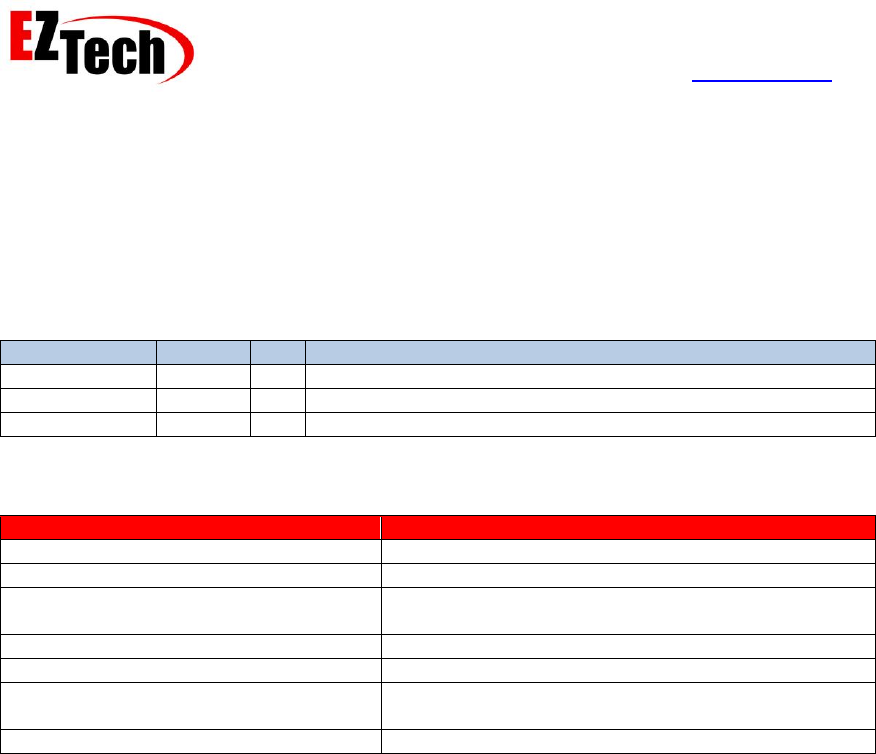
EZForecourt Developers Manual
Version 2.3.0.1
© Copyright EZTech Ltd.
2005 – 2016
all rights reserved
www.eztech.ind.br
Page 261
8.18.8. SetSensorStatus
Availability – EZClient.DLL, EZClient.SO.1, Web Service and EZTech.EZClient
Parameters
Parameter
Type
API
Description
ID
Int32
The ID of the sensor being updated.
State
Int16
A true/false flag for the state of the sensor.
Responding
Int16
A true/false flag to indicate if the sensor is responding or not.
Return value
Error code
Error description
OK_RESULT
The call was successful.
NOT_LOGGED_ON_RESULT
The client is not currently logged on.
INVALID_CLIENT_TYPE
The currently logged on client type, does not permit
this call.
SERVER_TIMEOUT
The call to the server timed out.
CONNECTION_BROKEN
The connection with the server was lost.
INTERNAL_SERVER_ERROR
An unspecified internal error occurred; contact
EZTech technical support for assistance.
OBJECT_DOES_NOT_EXIST_RESULT
The object referenced does not exist.
Remarks
The API is used to update the state of a sensor, this API is called internally in the EZServer and
should not be called by a client application.
See also
GetSensorStatus
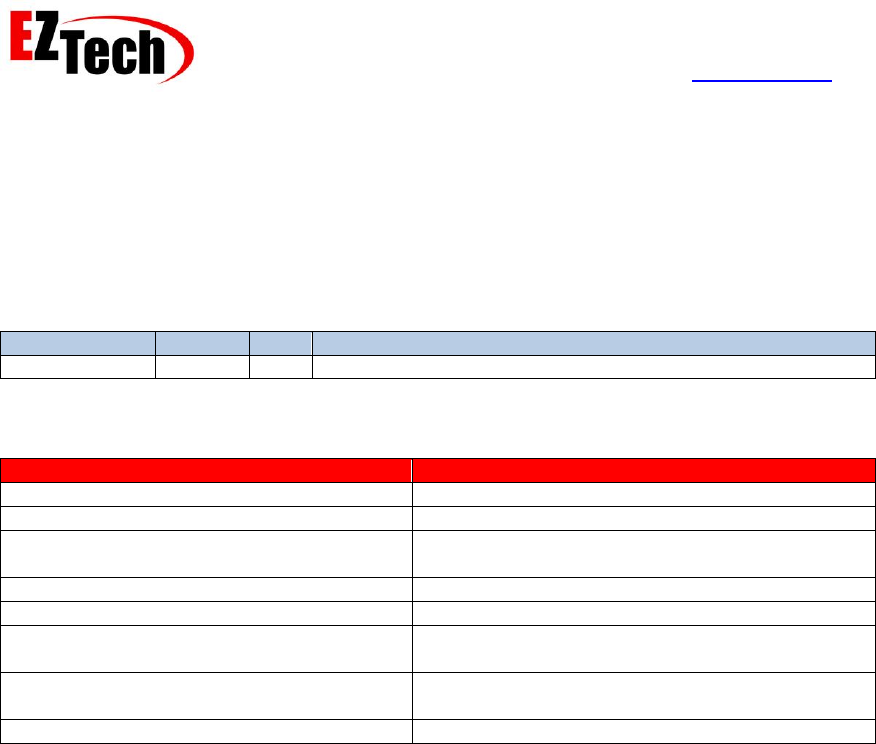
EZForecourt Developers Manual
Version 2.3.0.1
© Copyright EZTech Ltd.
2005 – 2016
all rights reserved
www.eztech.ind.br
Page 262
8.18.9. DeleteSensor
Availability – EZClient.DLL, EZClient.SO.1, Web Service and EZTech.EZClient
Parameters
Parameter
Type
API
Description
ID
Int32
The ID of the sensor object to delete.
Return value
Error code
Error description
OK_RESULT
The call was successful.
NOT_LOGGED_ON_RESULT
The client is not currently logged on.
INVALID_CLIENT_TYPE
The currently logged on client type, does not
permit this call.
SERVER_TIMEOUT
The call to the server timed out.
CONNECTION_BROKEN
The connection with the server was lost.
INTERNAL_SERVER_ERROR
An unspecified internal error occurred; contact
EZTech technical support for assistance.
OBJECT_HAS_DEPENDANCIES_RESULT
This object cannot be deleted as there are other
objects in the server which have references to it.
OBJECT_DOES_NOT_EXIST_RESULT
The object referenced does not exist.
Remarks
This API is used to delete a sensor object from the EZServer.
See also
SetSensorProperties

EZForecourt Developers Manual
Version 2.3.0.1
© Copyright EZTech Ltd.
2005 – 2016
all rights reserved
www.eztech.ind.br
Page 263
8.19. Logged events
The Event Log is a list of events that are recorded to keep track of exception or normal events.
These could alarms, warnings or simply information events regarding the forecourt controller or
connected devices.
8.19.1. GetLogEventCount
Availability – EZClient.DLL, EZClient.SO.1, Web Service and EZTech.EZClient
Parameters
Parameter
Type
API
Description
Count
Int32*
The returned total number of sensors configured in the
EZServer that form to the filter passed in following
parameters.
DeviceType
Int16
The device type that we are interested in or -1 for all device
types. See Appendix 20 – Log Event Device Type
DiviceID
Int32
The Device ID that we are interested in, or NULL_ID for all
devices. To specify a specific ID you must also specify the
Device type.
EventLevel
Int16
The event level that we are interested in or -1 for all levels,
see Appendix 21 – Log Event Level
EventType
Int16
The event type that we are interested in or -1 for all types,
Appendix 22 – Log Event Type
ClearedBy
Int32
The client ID that cleared the events, or -2 for all events,
passing NULL_ID will return all the uncleared events.
AckedBy
Int32
The client ID that acknowledged the events, or -2 for all
events, passing NULL_ID will return all of the
unacknowledged events.
Return value
Error code
Error description
OK_RESULT
The call was successful.
NOT_LOGGED_ON_RESULT
The client is not currently logged on.
INVALID_CLIENT_TYPE
The currently logged on client type, does not permit this call.
SERVER_TIMEOUT
The call to the server timed out.
CONNECTION_BROKEN
The connection with the server was lost.
INTERNAL_SERVER_ERROR
An unspecified internal error occurred; contact EZTech
technical support for assistance.
Remarks
This API is used to determine the total number of logged events currently in the EZServer. Once
this is known, the IDs of the individual events can be obtained using GetLogEventByOrdinal. The
parameters to this API provide a way of filtering the entire events log to obtain only those events
of interest.
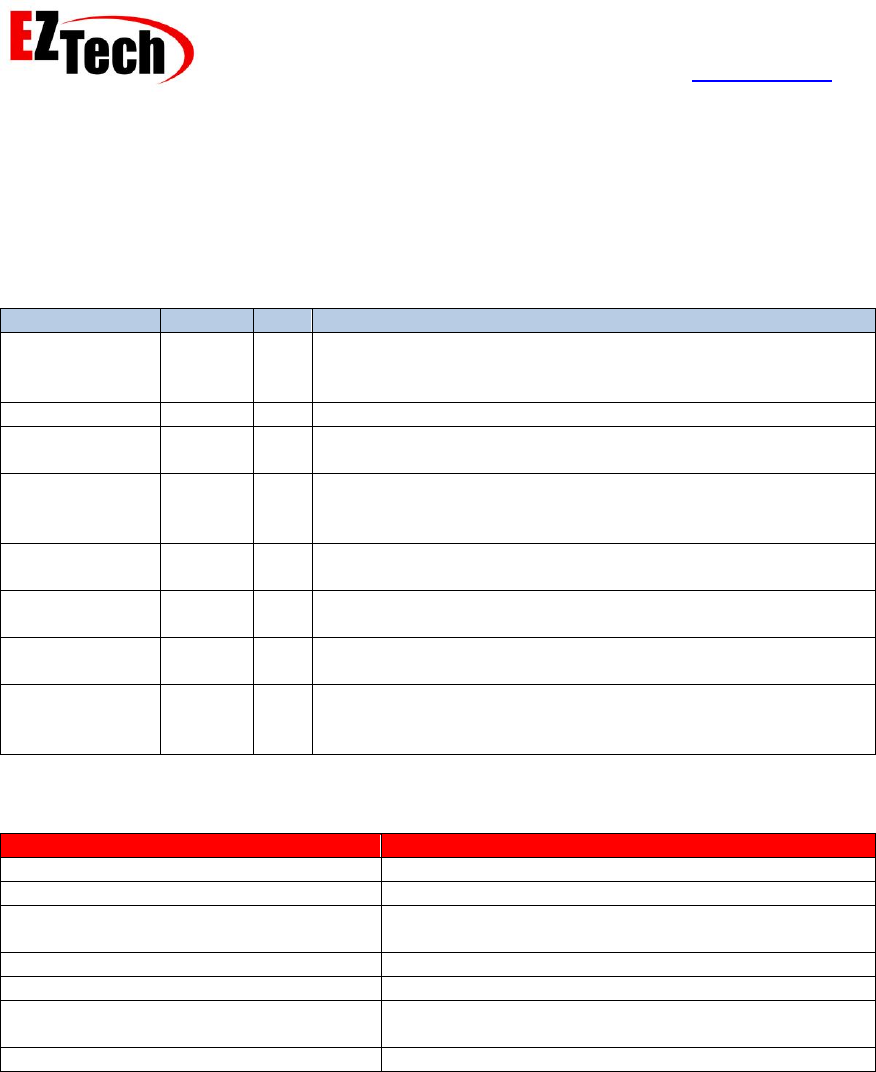
EZForecourt Developers Manual
Version 2.3.0.1
© Copyright EZTech Ltd.
2005 – 2016
all rights reserved
www.eztech.ind.br
Page 265
8.19.2. GetLogEventByOrdinal
Availability – EZClient.DLL, EZClient.SO.1, Web Service and EZTech.EZClient
Parameters
Parameter
Type
API
Description
Index
Int32
The index of the desired log event, this can be between 1
and the total number of log events, as returned by
GetLogEventByOrdinal.
ID
Int32*
The returned ID of the log event object.
DeviceType
Int16
The device type that we are interested in or -1 for all device
types. See Appendix 20 – Log Event Device Type
DeviceID
Int32
The Device ID that we are interested in, or NULL_ID for all
devices. To specify a specific ID you must also specify the
Device type.
EventLevel
Int16
The event level that we are interested in or -1 for all levels,
see Appendix 21 – Log Event Level
EventType
Int16
The event type that we are interested in or -1 for all types,
Appendix 22 – Log Event Type
ClearedBy
Int32
The client ID that cleared the events, or -2 for all events,
passing NULL_ID will return all the uncleared events.
AckedBy
Int32
The client ID that acknowledged the events, or -2 for all
events, passing NULL_ID will return all of the
unacknowledged events.
Return value
Error code
Error description
OK_RESULT
The call was successful.
NOT_LOGGED_ON_RESULT
The client is not currently logged on.
INVALID_CLIENT_TYPE
The currently logged on client type, does not permit
this call.
SERVER_TIMEOUT
The call to the server timed out.
CONNECTION_BROKEN
The connection with the server was lost.
INTERNAL_SERVER_ERROR
An unspecified internal error occurred; contact
EZTech technical support for assistance.
OBJECT_DOES_NOT_EXIST_RESULT
The object referenced does not exist.
Remarks
This API is used to retrieve the ID of a log event using its ordinal value in the EZServer’s internal
filtered log event objects list. The log events are ordered in this list by ID. The filter parameters
passed to this API must be the same as those passed to GetLogEventCount.
See also
GetLogEventCount, GetLogEventProperies
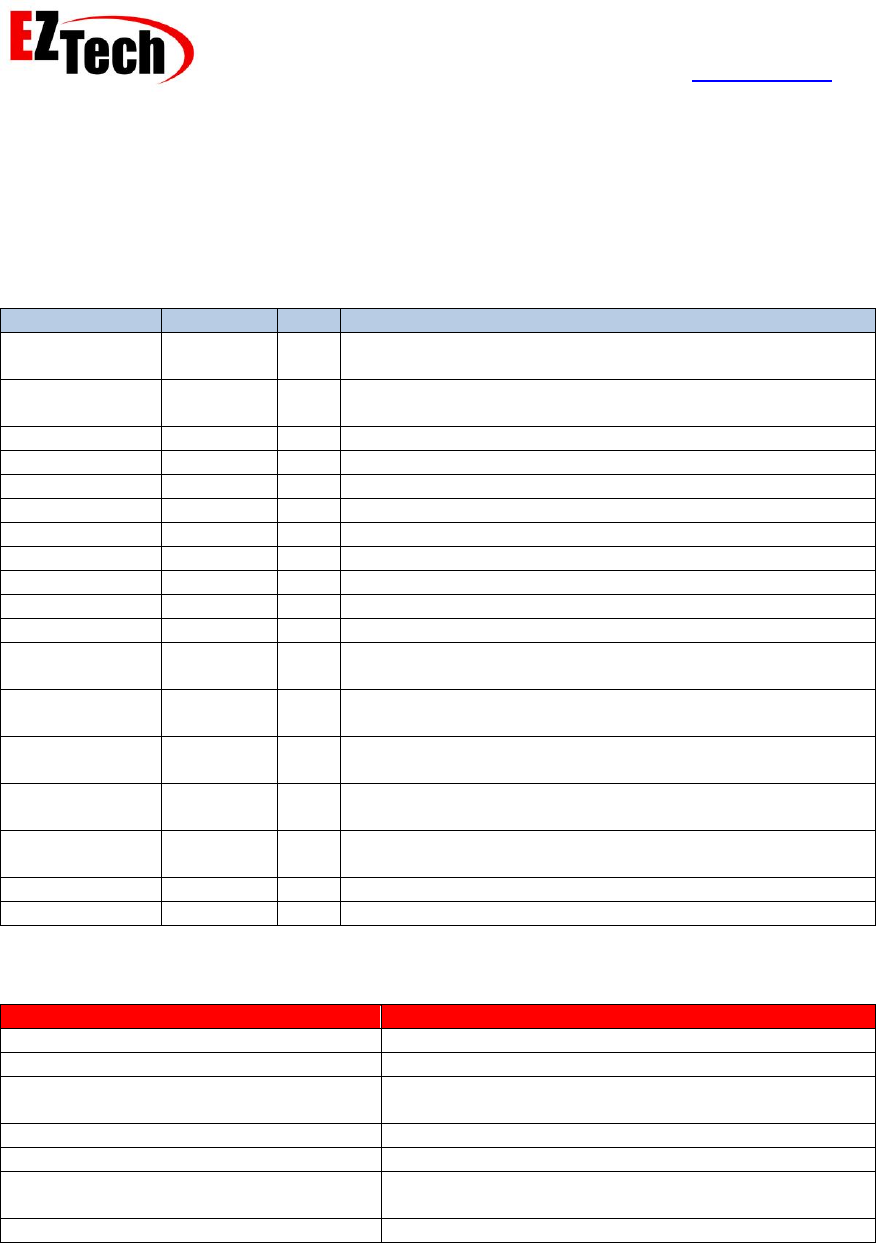
EZForecourt Developers Manual
Version 2.3.0.1
© Copyright EZTech Ltd.
2005 – 2016
all rights reserved
www.eztech.ind.br
Page 266
8.19.3. GetLogEventProperies
Availability – EZClient.DLL, EZClient.SO.1, Web Service and EZTech.EZClient
Parameters
Parameter
Type
API
Description
ID
Int32
This ID of the Log Event, this is generated by the
EZServer when the event was created.
DeviceType
Int16*
The type of the device that generated the event see
Appendix 20 – Log Event Device Type
DeviceID
Int32*
The ID of the device that generated the event
DeviceNumber
Int32*
The number of the device that generated the event
DeviceName
String*
The name of the device that generated the event
EventLevel
Int16*
The level of the event see Appendix 21 – Log Event Level
EventType
Int16*
The type of the event see Appendix 22 – Log Event Type
EventDesc
String*
The event description.
GeneratedDT
DateTime*
The time and date the event was generated.
ClearedDT
Int32*
The time and date the event was cleared.
ClearedBy
Int32*
The client ID that cleared the event see ClearLogEvent
AckedBy
Int32*
The client ID that acknowledged the event see
AckLogEvent
Volume
Double*
A volume associated with this event, depends on the
event type.
Value
Double*
A value associated with this event, depends on the event
type.
ProductVolume
Double*
The volume of product in the tank if this is a tank related
event.
ProductLevel
Double*
The level of product in the tank if this is a tank related
event.
WaterLevel
Double*
The water level in the tank if this is a tank related event.
Temperature
Double*
The temperature in the tank if this is a tank related event.
Return value
Error code
Error description
OK_RESULT
The call was successful.
NOT_LOGGED_ON_RESULT
The client is not currently logged on.
INVALID_CLIENT_TYPE
The currently logged on client type, does not permit
this call.
SERVER_TIMEOUT
The call to the server timed out.
CONNECTION_BROKEN
The connection with the server was lost.
INTERNAL_SERVER_ERROR
An unspecified internal error occurred; contact
EZTech technical support for assistance.
OBJECT_DOES_NOT_EXIST_RESULT
The object referenced does not exist.
Remarks
This API returns all the property values of a log event object for a given ID.
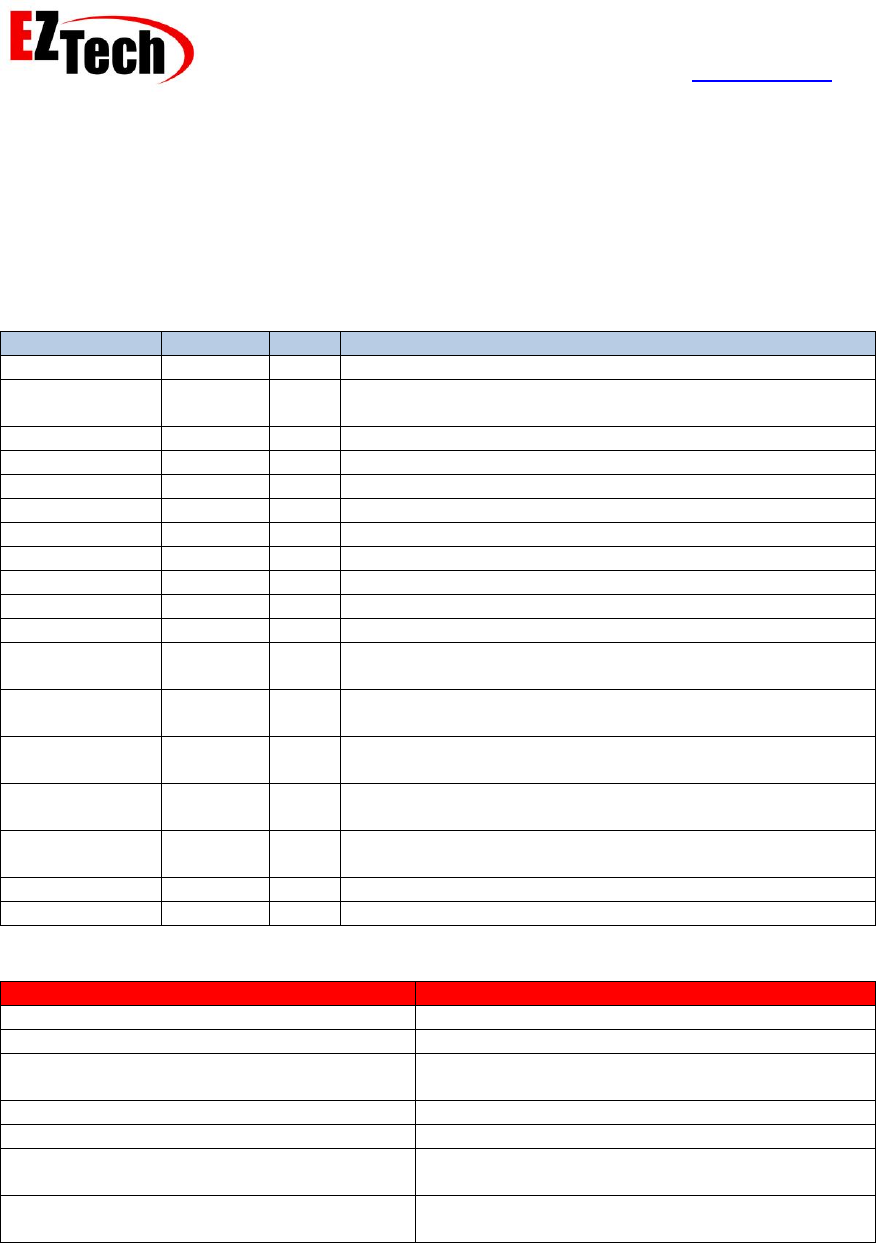
EZForecourt Developers Manual
Version 2.3.0.1
© Copyright EZTech Ltd.
2005 – 2016
all rights reserved
www.eztech.ind.br
Page 268
8.19.4. SetLogEventProperties
Availability – EZClient.DLL, EZClient.SO.1, Web Service and EZTech.EZClient
For DB clients only.
Parameters
Parameter
Type
API
Description
ID
Int32
The ID of the Log Event being updated.
DeviceType
Int16
The type of the device that generated the event see
Appendix 20 – Log Event Device Type
DeviceID
Int32
The ID of the device that generated the event
DeviceNumber
Int32
The number of the device that generated the event
DeviceName
String
The name of the device that generated the event
EventLevel
Int16
The level of the event see Appendix 21 – Log Event Level
EventType
Int16
The type of the event see Appendix 22 – Log Event Type
EventDesc
String
The event description.
GeneratedDT
DateTime
The time and date the event was generated.
ClearedDT
DateTime
The time and date the event was cleared.
ClearedBy
Int32
The client ID that cleared the event see ClearLogEvent
AckedBy
Int32
The client ID that acknowledged the event see
AckLogEvent
Volume
Double
A volume associated with this event, depends on the
event type.
Value
Double
A value associated with this event, depends on the event
type.
ProductVolume
Double
The volume of product in the tank if this is a tank related
event.
ProductLevel
Double
The level of product in the tank if this is a tank related
event.
WaterLevel
Double
The water level in the tank if this is a tank related event.
Temperature
Double
The temperature in the tank if this is a tank related event.
Return value
Error code
Error description
OK_RESULT
The call was successful.
NOT_LOGGED_ON_RESULT
The client is not currently logged on.
INVALID_CLIENT_TYPE
The currently logged on client type, does not
permit this call.
SERVER_TIMEOUT
The call to the server timed out.
CONNECTION_BROKEN
The connection with the server was lost.
INTERNAL_SERVER_ERROR
An unspecified internal error occurred; contact
EZTech technical support for assistance.
INVALID_OBJECT_PARAMETER_RESULT
One of the property values passed is out of
range.
Remarks
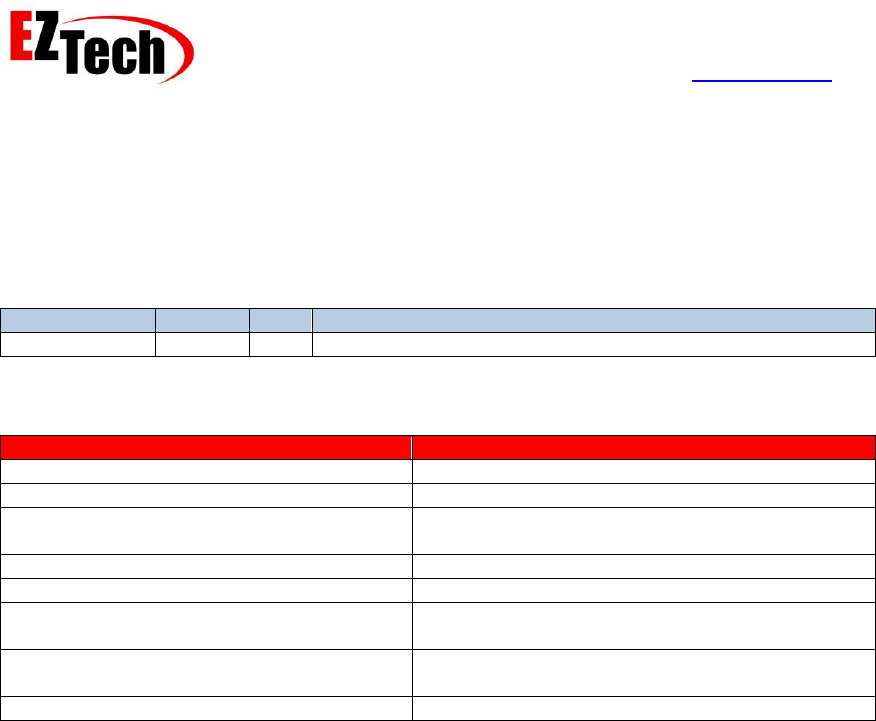
EZForecourt Developers Manual
Version 2.3.0.1
© Copyright EZTech Ltd.
2005 – 2016
all rights reserved
www.eztech.ind.br
Page 270
8.19.5. DeleteLogEvent
Availability – EZClient.DLL, EZClient.SO.1, Web Service and EZTech.EZClient
Parameters
Parameter
Type
API
Description
ID
Int32
The ID of the log event object to delete.
Return value
Error code
Error description
OK_RESULT
The call was successful.
NOT_LOGGED_ON_RESULT
The client is not currently logged on.
INVALID_CLIENT_TYPE
The currently logged on client type, does not
permit this call.
SERVER_TIMEOUT
The call to the server timed out.
CONNECTION_BROKEN
The connection with the server was lost.
INTERNAL_SERVER_ERROR
An unspecified internal error occurred; contact
EZTech technical support for assistance.
OBJECT_HAS_DEPENDANCIES_RESULT
This object cannot be deleted as there are other
objects in the server which have references to it.
OBJECT_DOES_NOT_EXIST_RESULT
The object referenced does not exist.
Remarks
This API is used to delete a log event object from the EZServer. Log event management and
deletion etc. is managed by the EZServer, as such it is not necessary to all this API from an
external client.
See also
SetLogEventProperties
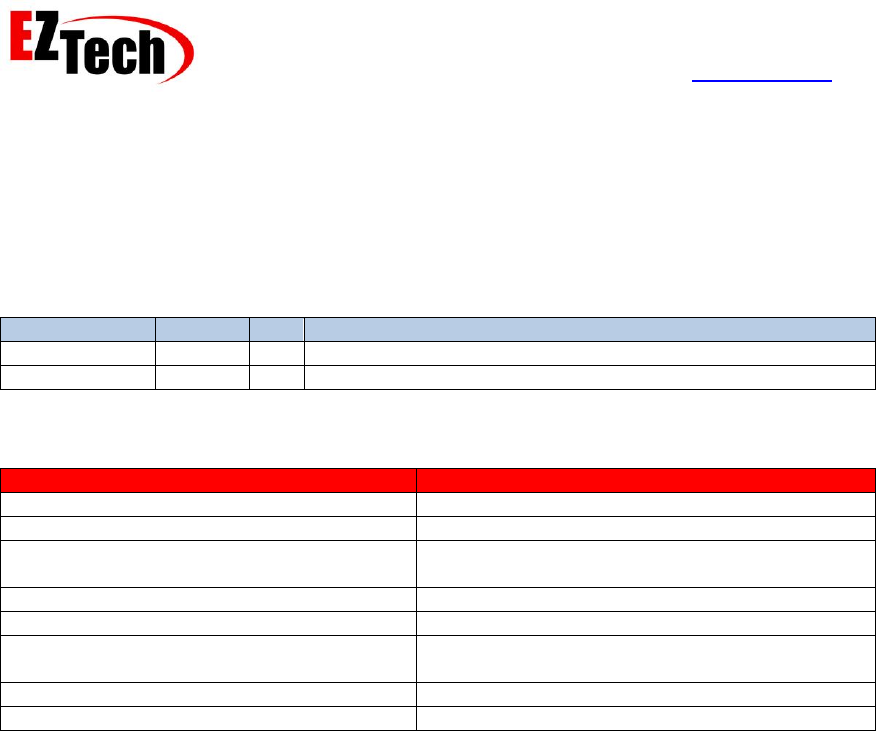
EZForecourt Developers Manual
Version 2.3.0.1
© Copyright EZTech Ltd.
2005 – 2016
all rights reserved
www.eztech.ind.br
Page 271
8.19.6. ClearLogEvent
Availability – EZClient.DLL, EZClient.SO.1, Web Service and EZTech.EZClient
Parameters
Parameter
Type
API
Description
ID
Int32
The ID of the log event object to cleared.
ClientID
Int32
The ID of the client clearing the log event.
Return value
Error code
Error description
OK_RESULT
The call was successful.
NOT_LOGGED_ON_RESULT
The client is not currently logged on.
INVALID_CLIENT_TYPE
The currently logged on client type, does not
permit this call.
SERVER_TIMEOUT
The call to the server timed out.
CONNECTION_BROKEN
The connection with the server was lost.
INTERNAL_SERVER_ERROR
An unspecified internal error occurred; contact
EZTech technical support for assistance.
OBJECT_DOES_NOT_EXIST_RESULT
The object referenced does not exist.
LOG_EVENT_ALREADY_ACKED_RESULT
The log event object has already been cleared.
Remarks
Log events of a warning or alarm level, must be acknowledged and cleared by a user, active
alarms will cause the internal beep to beep continuously. Clearing the alarm stops the beeper.
Some alarms will auto clear when the condition is no longer critical.
See also
AckLogEvent
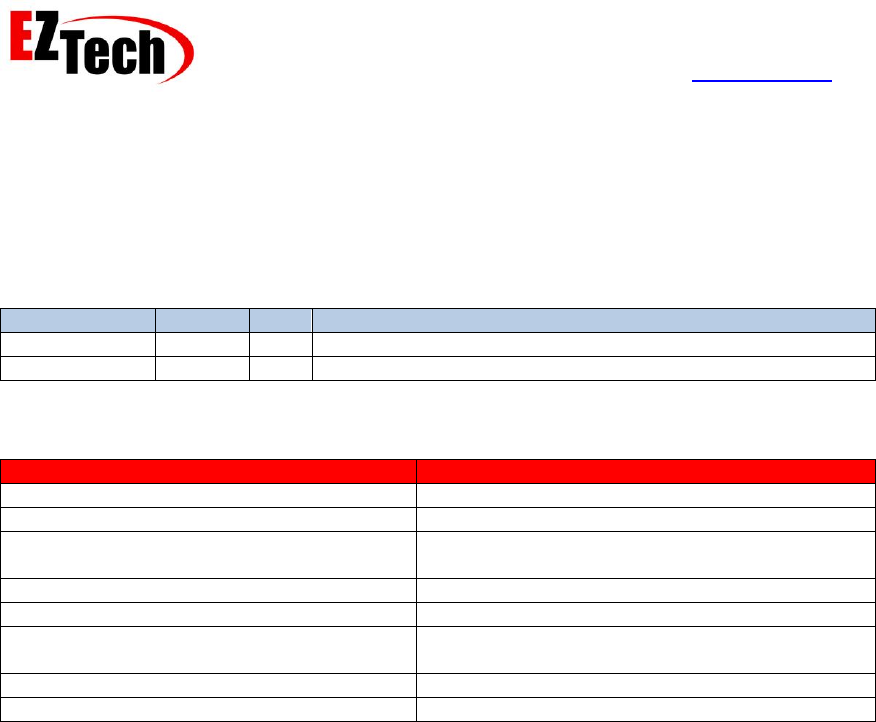
EZForecourt Developers Manual
Version 2.3.0.1
© Copyright EZTech Ltd.
2005 – 2016
all rights reserved
www.eztech.ind.br
Page 272
8.19.7. AckLogEvent
Availability – EZClient.DLL, EZClient.SO.1, Web Service and EZTech.EZClient
Parameters
Parameter
Type
API
Description
ID
Int32
The ID of the log event object to acknowledged.
ClientID
Int32
The ID of the client acknowledging the log event.
Return value
Error code
Error description
OK_RESULT
The call was successful.
NOT_LOGGED_ON_RESULT
The client is not currently logged on.
INVALID_CLIENT_TYPE
The currently logged on client type, does not
permit this call.
SERVER_TIMEOUT
The call to the server timed out.
CONNECTION_BROKEN
The connection with the server was lost.
INTERNAL_SERVER_ERROR
An unspecified internal error occurred; contact
EZTech technical support for assistance.
OBJECT_DOES_NOT_EXIST_RESULT
The object referenced does not exist.
LOG_EVENT_ALREADY_ACKED_RESULT
The log event object has already been cleared.
Remarks
This API is used to acknowledge the log event. The acknowledged functionality is provided so
that a third party system can upload the log events to a data base or similar. The log events will
be retained in the EZServer until they are acknowledged. For this to work the ConfirmEventLog
flag in the EZATG INI file must be set to Yes, otherwise the events will be auto acknowledged
when they are created.
See also
ClearLogEvent
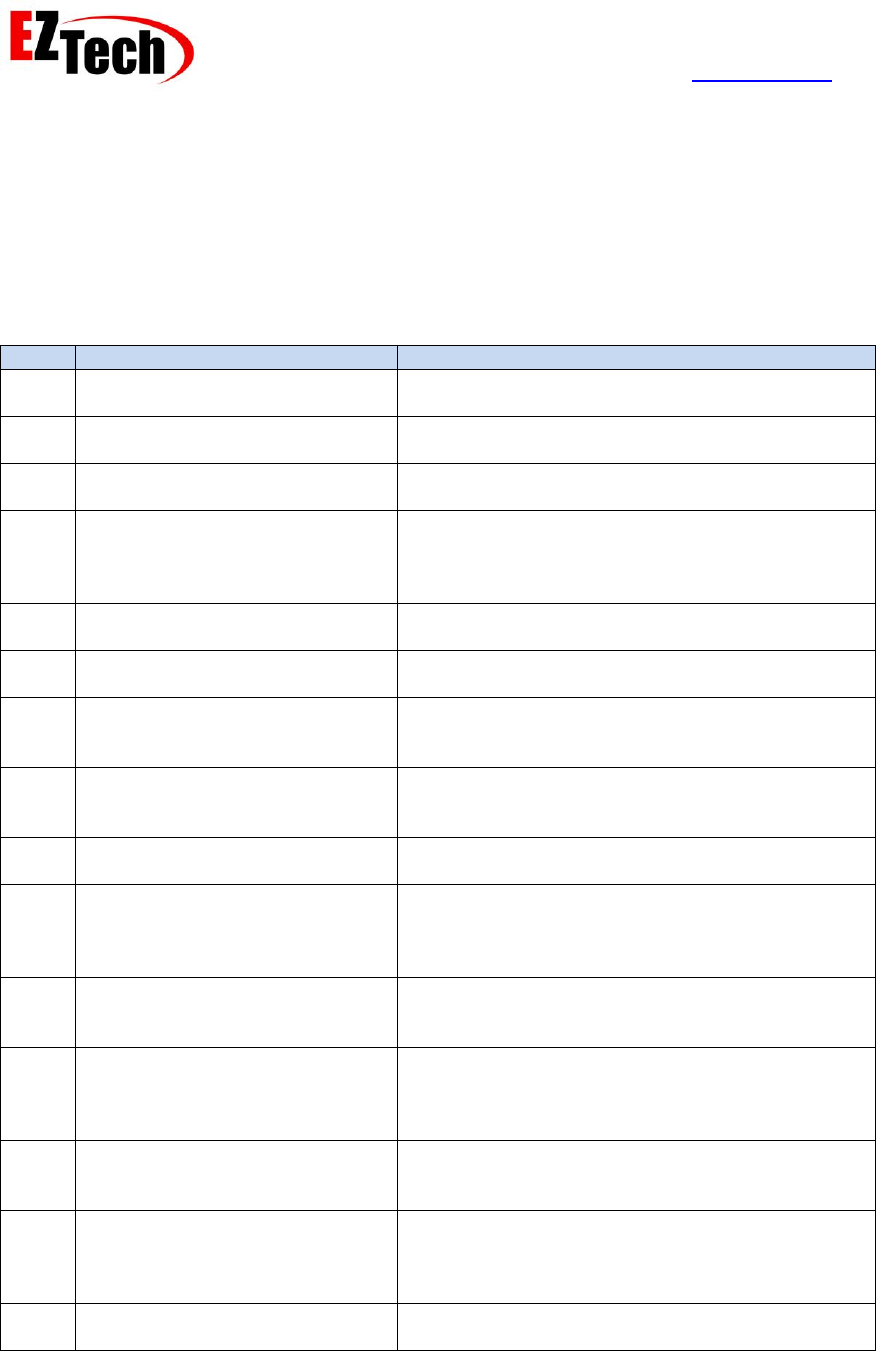
EZForecourt Developers Manual
Version 2.3.0.1
© Copyright EZTech Ltd.
2005 – 2016
all rights reserved
www.eztech.ind.br
Page 273
9. Appendices
9.1. Appendix 1 – Pump states
Value
Name
Description
0
INVALID_PUMP_STATE
The EZTech.EZPump control has lost it connection
with the server.
1
NOT_INSTALLED_PUMP_STATE
The pump not installed, it has most likely been
deleted.
2
NOT_RESPONDING_1_PUMP_STATE
The pump is installed but is not responding to the
server or to the EZRemote.
3
IDLE_PUMP_STATE
The pump is responding and is idle, all hoses are
stowed, if a hose is pulled it will call for
authorization, i.e. it will not start delivering without
manual authorization.
4
PRICE_CHANGE_STATE
The pump is currently performing a price change.
This state only exists for certain pump types.
5
AUTHED_PUMP_STATE
The pump is idle with all of its hoses stowed. If a
hose is pulled it will start delivering automatically.
6
CALLING_PUMP_STATE
A hose was pulled while the pump was in the
IDLE_PUMP_STATE, it will not start delivering until
it receives a manual authorization.
7
DELIVERY_STARTING_PUMP_STATE
A hose has been pulled and the pump is
authorized, however the volume in progress total is
still zero.
8
DELIVERING_PUMP_STATE
A hose is pulled and the volume in progress is not
zero.
9
TEMP_STOPPED_PUMP_STATE
The pump has been temp stopped while in one of
the delivering states. To get it out of this state the
pump will require re-authorizing or the pump
delivery will need to be terminated.
10
DELIVERY_FINISHING_PUMP_STATE
The pump is delivering; however the volume in
progress total has not changed in the last 5
seconds.
11
DELIVERY_FINISHED_PUMP_STATE
A hose has been returned after a delivering some
fuel. The state is temporary and only exists while
the server retrieves the delivery totals and pump
electronic totals from the pump.
12
DELIVERY_TIMEOUT_PUMP_STATE
The pump has been in one of the delivering states
for more than the ‘Delivering Timeout’ as
configured in the EZServer.ini file.
13
HOSE_OUT_PUMP_STATE
The pump has been in the
DELIVERY_FINISHING_PUMP_STATE for more
than the ‘HoseOutTimeout’ as configured in the
EZServer.ini file.
14
PREPAY_REFUND_TIMEOUT_STATE
A prepay delivery has finished and a refund was
generated. The pump then remains locked out for
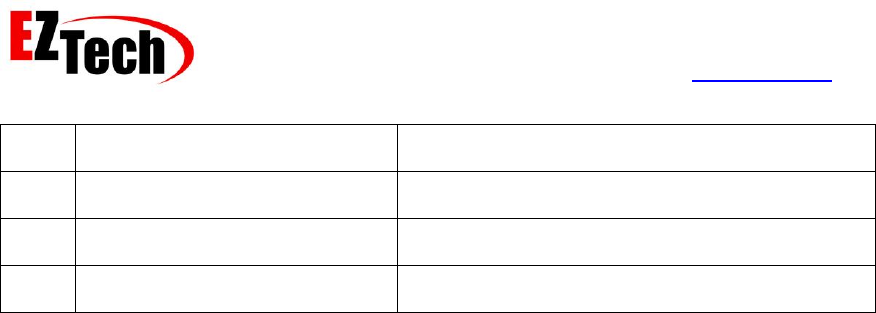
EZForecourt Developers Manual
Version 2.3.0.1
© Copyright EZTech Ltd.
2005 – 2016
all rights reserved
www.eztech.ind.br
Page 274
‘PrepayRefundTimeout’ seconds as configured in
the EZServer.ini file.
15
DELIVERY_TERMINATED_STATE
A delivery has been terminated on this pump and
the hose has not been returned yet. See
16
ERROR_PUMP_STATE
The pump has entered an error state; This is pump
type specific.
17
NOT_RESPONDING_2_PUMP_STATE
The pumps is installed via an EZRemote, and the
EZRemote is not responding to the server.
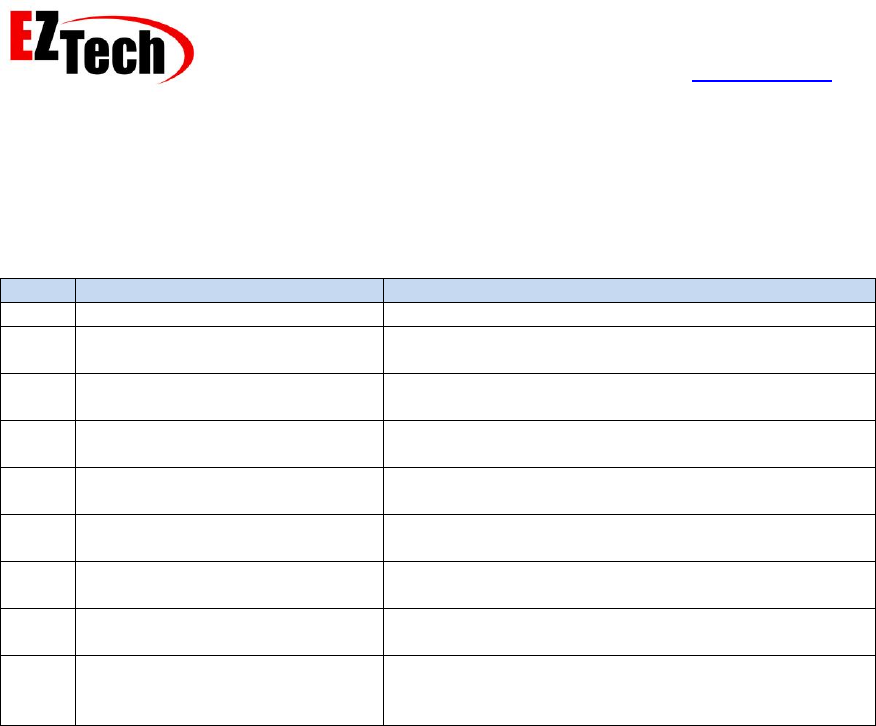
EZForecourt Developers Manual
Version 2.3.0.1
© Copyright EZTech Ltd.
2005 – 2016
all rights reserved
www.eztech.ind.br
Page 275
9.2. Appendix 2 – Pump reserves types
Value
Name
Description
1
NOT_RESERVED
There are no reserves placed on the pump.
2
RESERVED_FOR_PREPAY
The pump has been reserved for a prepay delivery
and is waiting for the prepay authorization.
3
AUTHED_FOR_PREPAY
The pump has been authorized for a prepay delivery
and is waiting for the client to complete the delivery.
4
RESERVED_FOR_PREAUTH
The pump has been reserved for a preauth delivery
and is waiting for the preauth authorization
5
AUTHED_FOR_PREAUTH
The pump has been authorized for a preauth delivery
and is waiting for the client to complete the delivery.
6
RESERVED_FOR_CTF
Reserved for CTFs use.
7
AUTHED_FOR_CTF
Reserved for CTFs use.
8
RESERVED_FOR_PAYMENT
The pump has been reserved for a payment delivery
and is waiting for the payment authorization.
9
AUTHED_FOR_PAYMENT
The pump has been authorized for a payment
delivery and is waiting for the client to complete the
delivery.
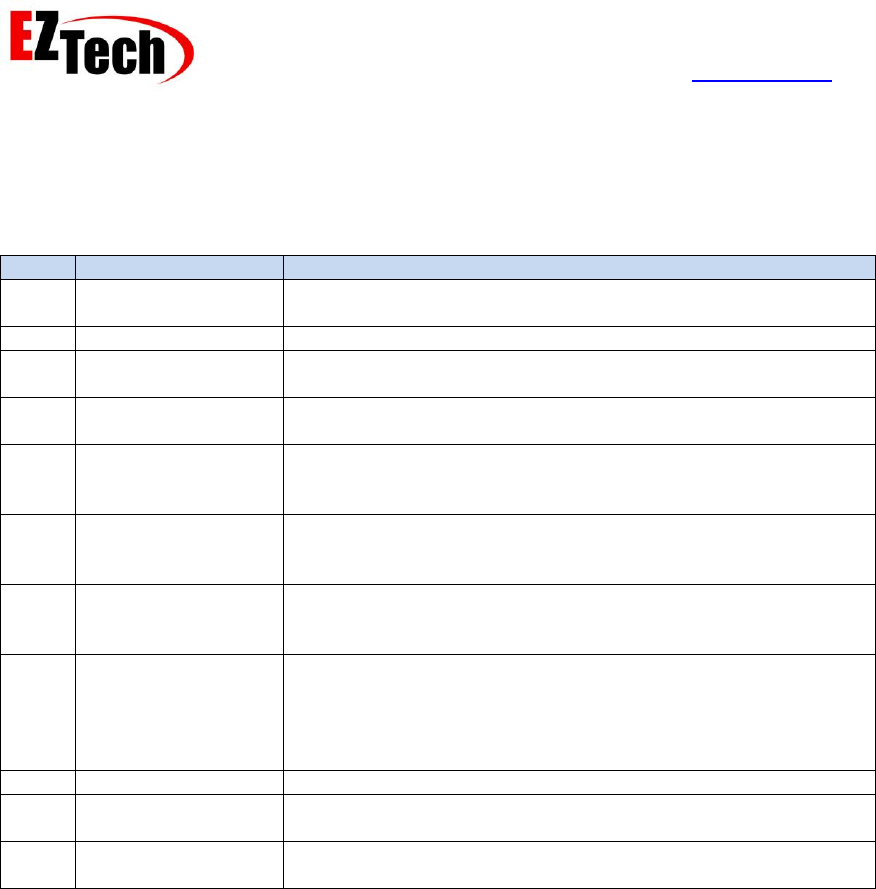
EZForecourt Developers Manual
Version 2.3.0.1
© Copyright EZTech Ltd.
2005 – 2016
all rights reserved
www.eztech.ind.br
Page 276
9.3. Appendix 3 – Delivery types
Value
Name
Description
1
POSTPAY
A normal delivery which was delivered and paid for after it was
completed prior to clearing it from the system
2
PREPAY
A delivery which was paid for prior to delivering.
3
PREPAY_REFUND
A refund delivery generated when a prepay delivery is taken for
less than the prepaid amount.
4
PREAUTH
A pre-authorized delivery that was paid for after it was
completed and before it was cleared from the system.
5
MONITOR
A normal delivery that was cleared automatically from the
system after the MonitorDeliveryTimeout value was reached, as
configured in the EZServier.ini file.
6
TEST
A normal delivery that was returned to the tank after completion.
This is usually occurs when the pump is being calibrated or
tested.
7
DRIVEOFF
A normal delivery for which the driver has driven off without
paying. In order to balance the shift totals it cannot be cleared
as a Post-pay delivery.
8
OFFLINE
A pseudo delivery generated when the server detects that the
pump has done deliveries while offline, this is detected by
comparing the saved electronic totals last retrieved from the
pump, with the current electronic totals. It could well be more
than one delivery summed together.
9
CTF
Reserved for CTFs use.
10
CARD_CLIENT
The delivery was authorized using a clients RFiD card.
11
PAYMENT
The delivery was authorized using the Payment APIs
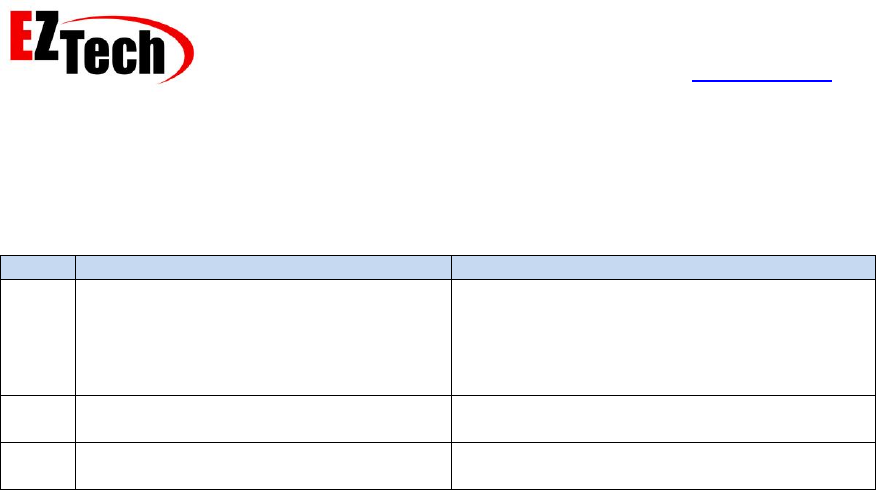
EZForecourt Developers Manual
Version 2.3.0.1
© Copyright EZTech Ltd.
2005 – 2016
all rights reserved
www.eztech.ind.br
Page 277
9.4. Appendix 4 – Delivery states
Value
Name
Description
1
CURRENT
The current delivery on the pump, i.e. the
delivery displayed on the pump is
guaranteed to be the same as this delivery.
This pump will not delivery again until this
delivery is cleared or stacked
2
STACKED
This is a stacked delivery; the pump is now
free to deliver again.
3
CLEARED
The delivery has been paid for and is cleared
from the system.
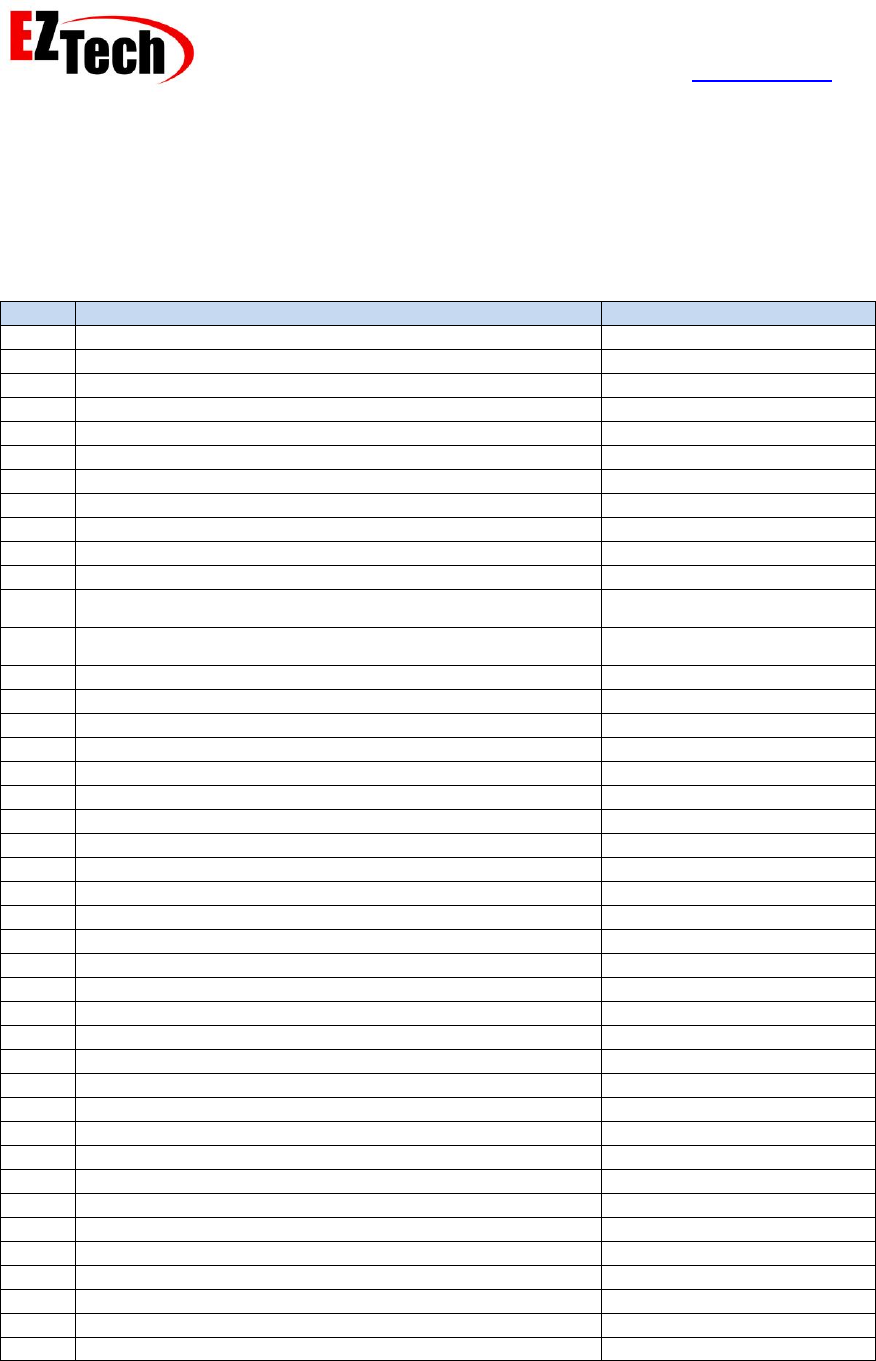
EZForecourt Developers Manual
Version 2.3.0.1
© Copyright EZTech Ltd.
2005 – 2016
all rights reserved
www.eztech.ind.br
Page 278
9.5. Appendix 5 – Event types
Event types are maintained for backward compatibility, for new versions use Appendix 22 – Log
Event Type
Value
Name
Description
100
SERVER_INFO_EVENT
102
SERVER_STARTED_EVENT
103
SERVER_STOPPED_EVENT
200
DISPENSER_INFO_EVENT
201
DISPENSER_INSTALLED_EVENT
202
DISPENSER_STARTED_EVENT
203
DISPENSER_STOPPED_EVENT
204
DISPENSER_E_TOTALS_ERROR_EVENT
205
DISPENSER_OFFLINE_DELIVERIES_EVENT
206
DISPENSER_REMOTE_PRICE_CHANGE_EVENT
207
DISPENSER_LOST_DELIVERY_EVENT
208
DISPENSER_TAG_READ_EVENT
209
DISPENSER_ATTENDANT_TAG_READ_EVENT
300
DISPENSER_DRIVER_INFO_EVENT
301
DISPENSER_DRIVER_STARTED_EVENT
302
DISPENSER_DRIVER_STOPPED_EVENT
400
TANK_INFO_EVENT
401
TANK_SETUP_DATA_WARNING_EVENT
402
TANK_LEAK_ALARM_EVENT
403
TANK_HIGH_WATER_ALARM_EVENT
404
TANK_HIGH_WATER_ALARM_EVENT
405
TANK_OVERFILL_ALARM_EVENT
406
TANK_LOW_PRODUCT_ALARM_EVENT
407
TANK_SUDDEN_LOSS_ALARM_EVENT
408
TANK_HIGH_PRODUCT_ALARM_EVENT
409
TANK_INVALID_FUEL_LEVEL_ALARM_EVENT
410
TANK_PROBE_OUT_ALARM_EVENT
411
TANK_HIGH_WATER_WARNING_EVENT
412
TANK_DELIVERY_NEEDED_WARNING_EVENT
413
TANK_MAXIMUM_PRODUCT_ALARM_EVENT
414
TANK_GROSS_LEAK_TEST_FAILED_ALARM_EVENT
415
TANK_PERIODIC_LEAK_TEST_FAILED_ALARM_EVENT
416
TANK_ANNUAL_LEAK_TEST_FAILED_ALARM_EVENT
417
TANK_PERIODIC_TEST_NEEDED_WARNING_EVENT
418
TANK_ANNUAL_TEST_NEEDED_WARNING_EVENT
419
TANK_PERIODIC_TEST_NEEDED_ALARM_EVENT
420
TANK_ANNUAL_TEST_NEEDED_ALARM_EVENT
421
TANK_LEAK_TEST_ACTIVE_INFO_EVENT
422
TANK_NO_CSLD_IDLE_TIME_WARNING_EVENT
423
TANK_SIPHON_BREAK_ACTIVE_WARNING_EVENT
424
TANK_CSLD_RATE_INCREASE_WARNING_EVENT
425
TANK_ACCUCHART_CALIBARTION_WARNING_EVENT
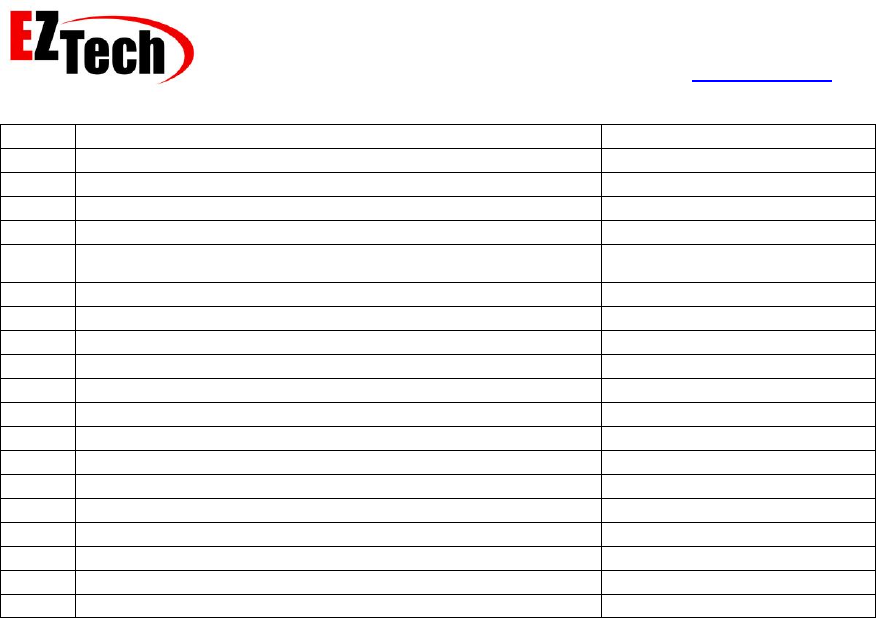
EZForecourt Developers Manual
Version 2.3.0.1
© Copyright EZTech Ltd.
2005 – 2016
all rights reserved
www.eztech.ind.br
Page 279
426
TANK_HRM_RECONCILATION_WARNING_EVENT
427
TANK_HRM_RECONCILATION_ALARM_EVENT
428
TANK_COLD_TEMPERATURE_WARNING_EVENT
429
TANK_MISSING_DELIVERY_TICKET_WARNING_EVENT
430
TANK_LINE_GROSS_LEAK_ALARM_EVENT
431
TANK_SENSOR_STATE_ALARM_EVENT
500
TANK_GAUGE_INFO_EVENT
501
TANK_GAUGE_INSTALLED_EVENT
502
TANK_GAUGE_STARTED_EVENT
503
TANK_GAUGE_STOPPED_EVENT
600
TANK_GAUGE_DRIVER_INFO_EVENT
601
TANK_GAUGE_DRIVER_STARTED_EVENT
602
TANK_GAUGE_DRIVER_STOPPED_EVENT
700
PRICE_SIGN_INFO_EVENT
701
PRICE_SIGN_INSTALLED_EVENT
702
PRICE_SIGN_STARTED_EVENT
703
PRICE_SIGN_STOPPED_EVENT
800
PRICE_SIGN_DRIVER_INFO_EVENT
801
PRICE_SIGN_DRIVER_STARTED_EVENT
802
PRICE_SIGN_DRIVER_STOPPED_EVENT
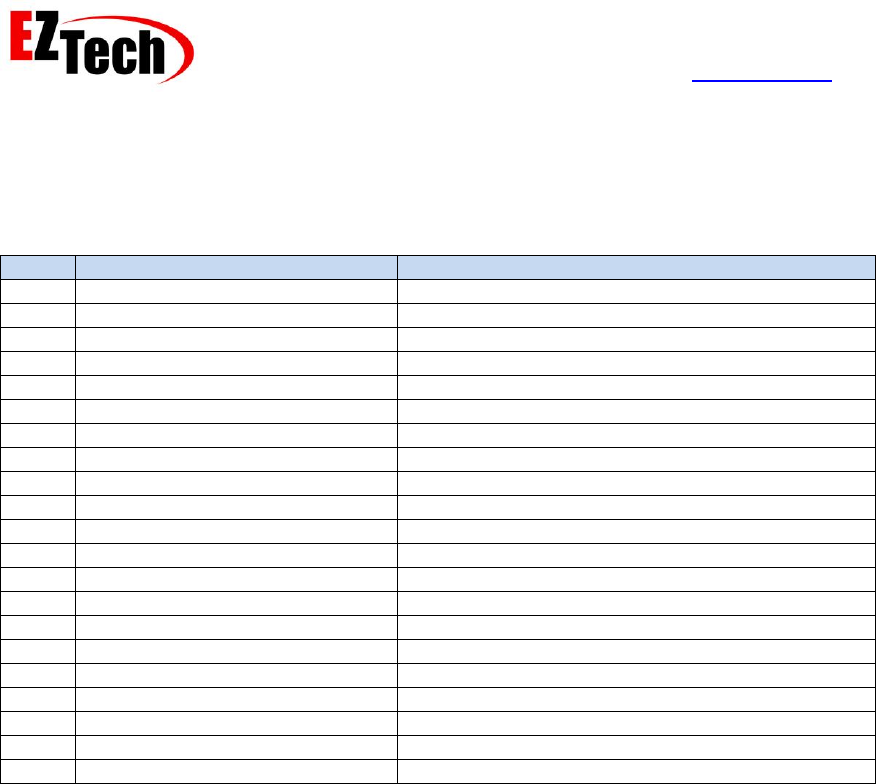
EZForecourt Developers Manual
Version 2.3.0.1
© Copyright EZTech Ltd.
2005 – 2016
all rights reserved
www.eztech.ind.br
Page 280
9.6. Appendix 6 – Pump display formats
Value
Name
Description
1
PUMP_DISPLAY_4_3
9.999
2
PUMP_DISPLAY_4_2
99.99
3
PUMP_DISPLAY_4_1
999.9
4
PUMP_DISPLAY_4_0
9999
5
PUMP_DISPLAY_5_3
99.999
6
PUMP_DISPLAY_5_2
999.99
7
PUMP_DISPLAY_5_1
9999.9
8
PUMP_DISPLAY_5_0
99999
9
PUMP_DISPLAY_6_3
999.999
10
PUMP_DISPLAY_6_2
9999.99
11
PUMP_DISPLAY_6_1
99999.9
12
PUMP_DISPLAY_6_0
999999
13
PUMP_DISPLAY_4_N1
99990 one invisible significant digit.
14
PUMP_DISPLAY_4_N2
999900 two invisible significant digits.
15
PUMP_DISPLAY_4_N3
9999000 three invisible significant digits.
16
PUMP_DISPLAY_5_N1
999990 one invisible significant digit.
17
PUMP_DISPLAY_5_N2
9999900 two invisible significant digits.
18
PUMP_DISPLAY_5_N3
99999000 three invisible significant digits.
19
PUMP_DISPLAY_6_N1
9999990 one invisible significant digit.
20
PUMP_DISPLAY_6_N2
99999900 two invisible significant digits.
21
PUMP_DISPLAY_6_N3
999999000 three invisible significant digits.
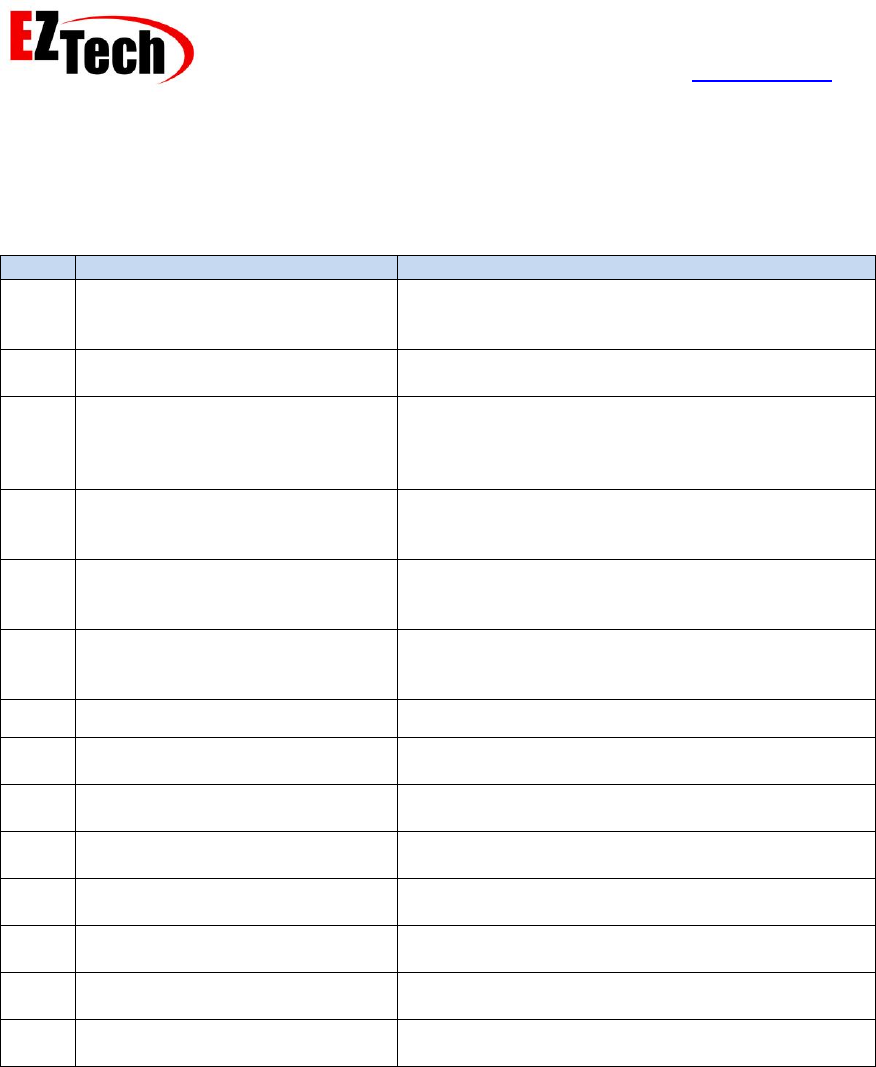
EZForecourt Developers Manual
Version 2.3.0.1
© Copyright EZTech Ltd.
2005 – 2016
all rights reserved
www.eztech.ind.br
Page 281
9.7. Appendix 7 – Pump authorization modes
Value
Name
Description
1
NOT_AUTHABLE
The pump cannot be authorized for post pay
deliveries, i.e. the pump can only be used for
Prepay or Preauth deliveries.
2
COMP_AUTH
The pump must be manually authorized before it
will start to deliver.
3
AUTO_AUTH
The pump will automatically authorize when the
hose is pulled, however there must be a no current
delivery or the stack must be set to auto stacking
with space available on the stack.
4
MONITOR_AUTH
The pump will automatically authorize always, and
completed deliveries will auto clear after a
configured amount of time.
5
ATTENDANT_AUTH
This is the same as auto authorize with the added
requirement that an attendant must be logged on to
the pump.
6
ATTENDANT_MONITOR_AUTH
This is the same as monitor authorize with the
added requirement that an attendant must be
logged on to the pump.
7
CTF_AUTH
Reserved for CTFs use.
8
TAG_AUTH
The pump must be authorized by the TagAuthorise
API.
9
OFFLINE_AUTH
Permits the EZRemotes or EZMOD authorize the
pump without the EZserver.
10
ATTENDANT_TAG_AUTH
A valid pump attendant’s card must be read at the
pump to authorize it.
11
CLIENT_TAG_AUTH
A valid card client’s card must be read at the pump
to authorize it.
12
ATTENDANT_AND_CLIENT_TAG_AUTH
A valid card client’s and pump attendant’s card
must be read at the pump to authorize the delivery.
13
ATTENDANT_OR_CLIENT_TAG_AUTH
A valid card client’s or pump attendant’s card must
be read at the pump to authorize the delivery.
14
EXT_AUTH
The pump must be authorized using the
PaymentAuthorise API.
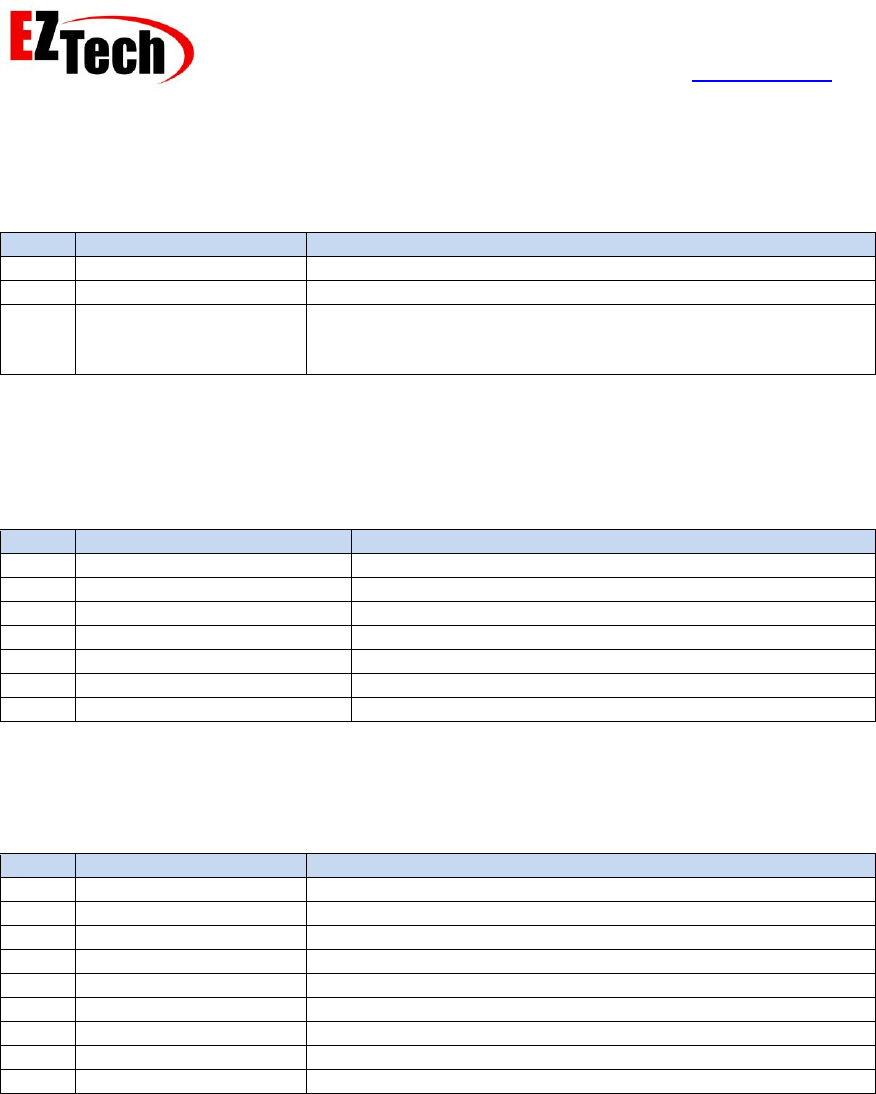
EZForecourt Developers Manual
Version 2.3.0.1
© Copyright EZTech Ltd.
2005 – 2016
all rights reserved
www.eztech.ind.br
Page 282
9.8. Appendix 8 – Pump delivery stack (memory) modes
Value
Name
Description
1
STACK_DISABLED
The pump delivery stack is disabled.
2
STACK_MANUAL
Pump deliveries must be shifted onto the stack manually.
3
STACK_AUTO
Pump deliveries will automatically be shifted on the stack
when a pump starts calling, if there is space available on the
stack.
9.9. Appendix 9 – Pump limit types
Value
Name
Description
1
NO_PRESET_TYPE
There is not limit placed on the pump.
2
DOLLAR_PRESET_TYPE
There a preset value limit placed on the pump.
3
VOLUME_PRESET_TYPE
There a preset volume limit placed on the pump.
4
DOLLAR_PREPAY_TYPE
There a prepay value limit placed on the pump.
5
VOLUME_PREPAY_TYPE
There a prepay volume limit placed on the pump.
6
DOLLAR_PREAUTH_TYPE
There a preauth value limit placed on the pump.
7
VOLUME_PREAUTH_TYPE
There a preauth volume limit placed on the pump.
9.10. Appendix 10 – Permitted hoses mask
Value
Name
Description
0
No hoses
No permitted hoses.
1
Hose 1
Logical hose number 1 permitted.
2
Hose 2
Logical hose number 2 permitted.
4
Hose 3
Logical hose number 3 permitted.
8
Hose 4
Logical hose number 4 permitted.
16
Hose 5
Logical hose number 5 permitted.
32
Hose 6
Logical hose number 6 permitted.
64
Hose 7
Logical hose number 7 permitted.
128
Hose 8
Logical hose number 8 permitted.
To permit more than one hose simply add desired hoses together, for example 3 would permit
hoses 1 and 2.
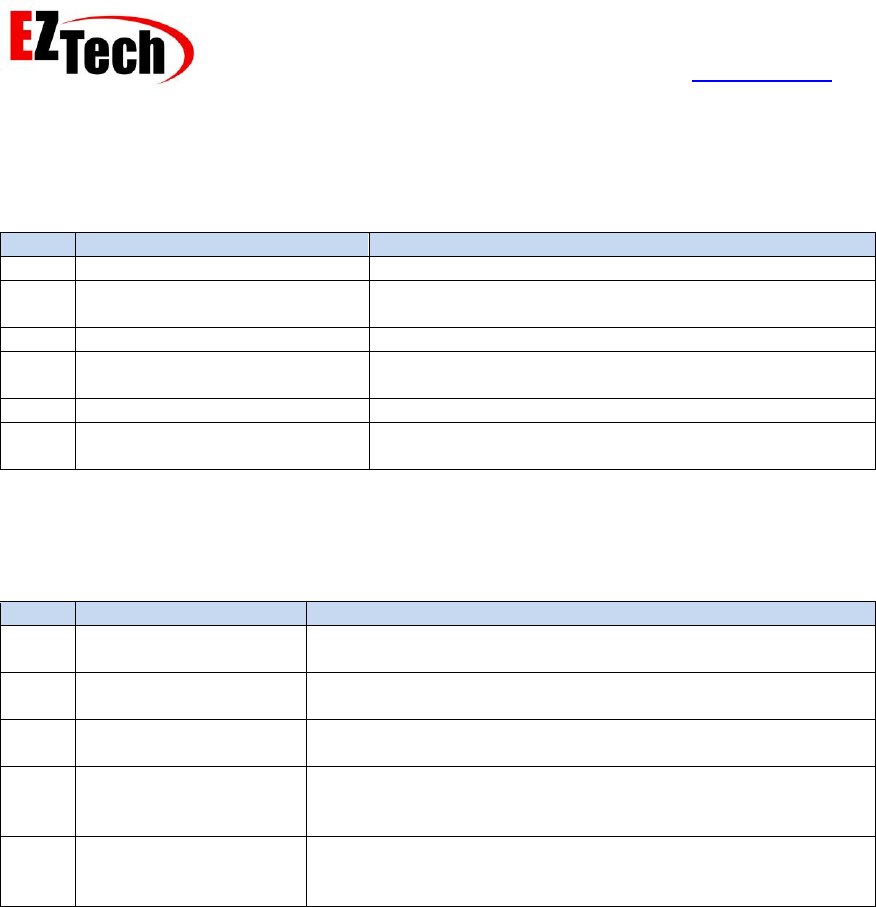
EZForecourt Developers Manual
Version 2.3.0.1
© Copyright EZTech Ltd.
2005 – 2016
all rights reserved
www.eztech.ind.br
Page 283
9.11. Appendix 11 – Device Types
Value
Name
Description
1
DISPENSER_DEVICE
A fuel dispenser or pump device.
2
DISPENSER_DRIVER_DEVICE
A software driver module for a fuel dispenser or pump
device.
3
TANK_GAUGE_DEVICE
An electronic tank gauge device.
4
TANK_GAUGE_DRIVER_DEVICE
A software driver module for an electronic tank gauge
device.
5
PRICE_SIGN_DEVICE
An electronic price sign device.
6
PRICE_SIGN_DRIVER_DEVICE
A software driver module for an electronic price sign
device.
9.12. Appendix 12 – Tank Types
Value
Name
Description
1
MANUAL_DIP_TANK_TYPE
The tank is not gauged and has it level/volume read
manually.
2
GAUGED_TANK_TYPE
The tank has a tank gauge probe fitted, and the volume and
level are read automatically by a tank gauge.
3
CALCULATE_TANK_TYPE
The volume is calculated from the level as if the tank where a
perfect horizontal cylinder.
4
CALIBRATE_TANK_TYPE
The volume is calculated from the level using a strapping
table, the strapping is currently being calibrated against the
deliveries from this tank.
5
RECONCILE_TANK_TYPE
The volume is calculated from the level using a strapping
table, this strapping table is constantly being checked and
verified against the deliveries from tank.
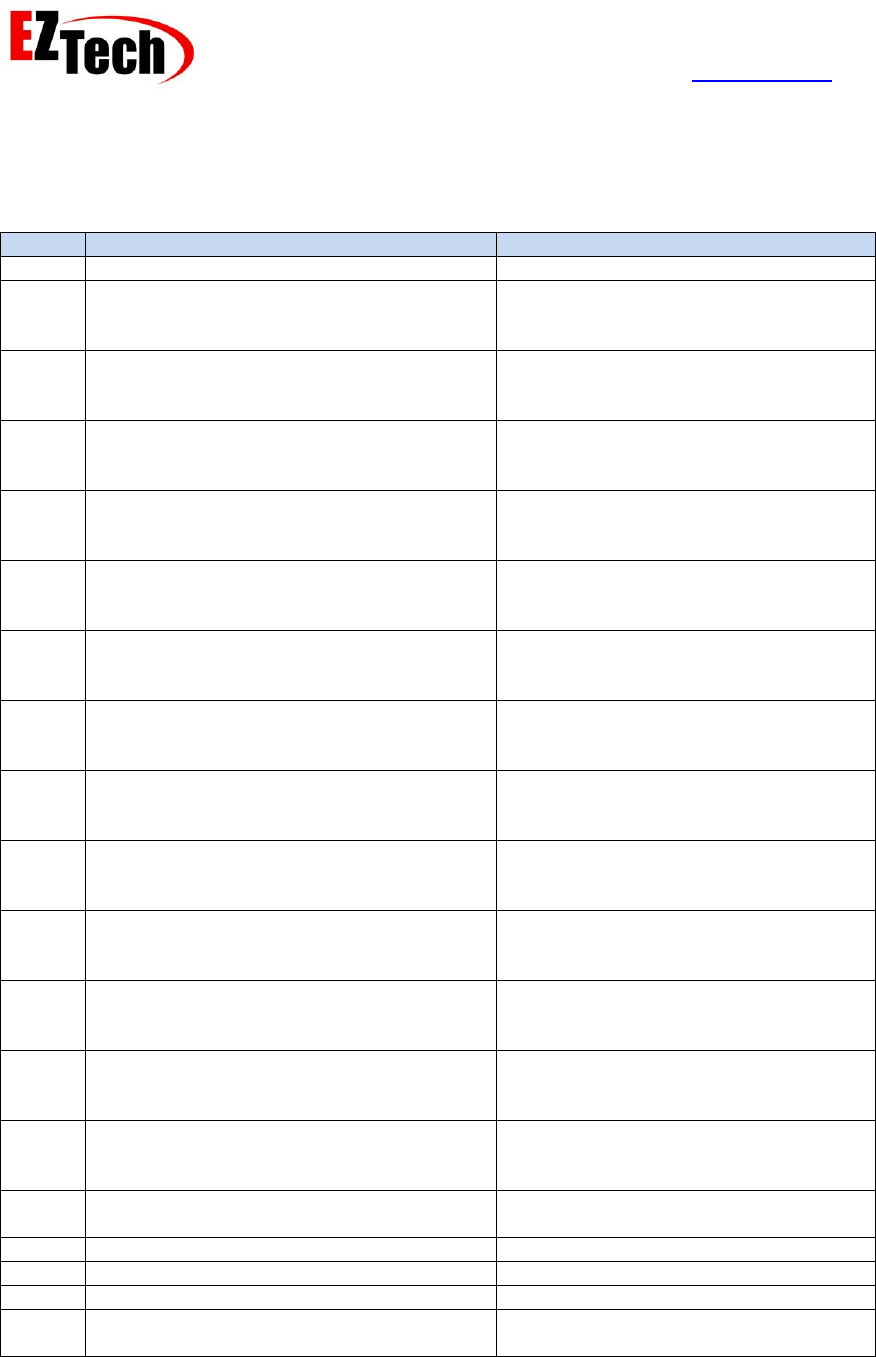
EZForecourt Developers Manual
Version 2.3.0.1
© Copyright EZTech Ltd.
2005 – 2016
all rights reserved
www.eztech.ind.br
Page 284
9.13. Appendix 13 – Error messages
Value
Name
Description
0
OK_RESULT
The call was successful
-1
INVALID_HEADER_VERSION
An internal error has occurred contact
EZTech technical support for
assistance.
-2
INVALID_INTERFACE_VERSION
An internal error has occurred contact
EZTech technical support for
assistance.
-3
INVLAID_INTERFACE_ID
An internal error has occurred contact
EZTech technical support for
assistance.
-4
INVALID_FUNCTION_ID
An internal error has occurred contact
EZTech technical support for
assistance.
-5
INVALID_SOURCE_ID
An internal error has occurred contact
EZTech technical support for
assistance.
-6
INVALID_DESTINATION_ID
An internal error has occurred contact
EZTech technical support for
assistance.
-7
INVALID_OBJECT_ID
An internal error has occurred contact
EZTech technical support for
assistance.
-8
INVALID_SEQUENCE_NO
An internal error has occurred contact
EZTech technical support for
assistance.
-9
MSG_IN_BUFFER_OVERFLOW
An internal error has occurred contact
EZTech technical support for
assistance.
-10
MSG_OUT_BUFFER_OVERFLOW
An internal error has occurred contact
EZTech technical support for
assistance.
-11
PARAMETER_TYPE_MISMATCH
An internal error has occurred contact
EZTech technical support for
assistance.
-12
PARAMETER_COUNT_MISMATCH
An internal error has occurred contact
EZTech technical support for
assistance.
-13
SERVER_TIMEOUT
The call to the server timed out,
although a calls socket was opened
successfully.
-14
CONNECTION_BROKEN
The connection with the server was
broken.
-15
SOCKET_READ_ERROR
The read socket has been terminated.
-16
NO_MSG_ERROR
There are no waiting events/messages.
-17
SOCKET_WRITE_ERROR
The write socket has been terminated.
-18
SERVER_NONASYNC_CALL
An internal error has occurred contact
EZTech technical support for
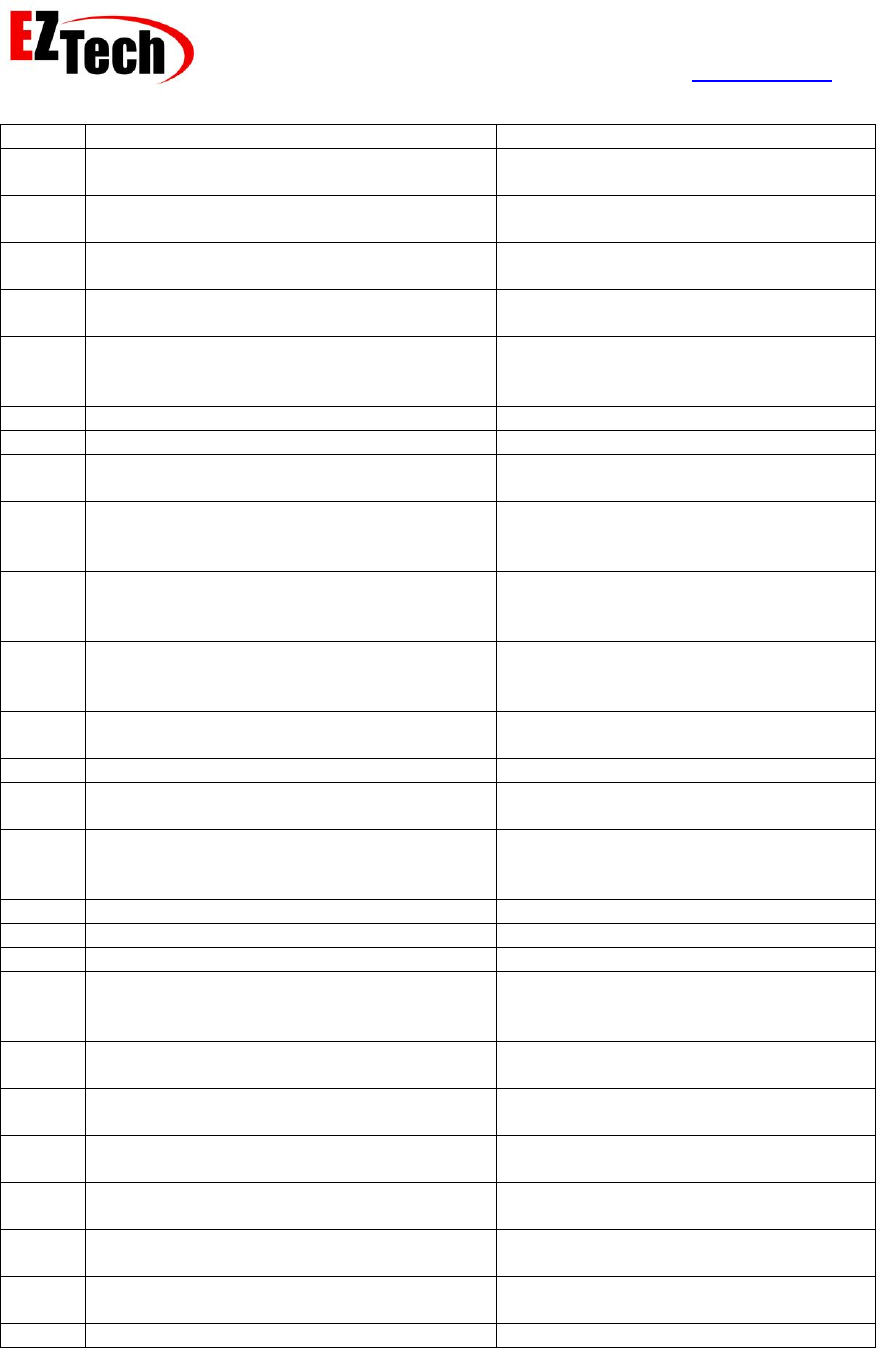
EZForecourt Developers Manual
Version 2.3.0.1
© Copyright EZTech Ltd.
2005 – 2016
all rights reserved
www.eztech.ind.br
Page 285
assistance.
-19
SOCKET_NOT_CONNECTED
The call socket is not currently
connected with the server.
-20
CLIENT_NOT_CONNECTED
The client is not currently
connected/logged on to the server.
-21
OCX_NOT_CONNECTED
The OCX control is not currently
connected/logged on to the server.
-22
INVALID_CLIENT_TYPE
The logged on client type does not
permit this type of call.
-23
INTERNAL_SERVER_ERROR
An unspecified internal error occurred;
contact EZTech technical support for
assistance.
1
OBJECT_EXISTS_RESULT
The object being created already exists.
2
OBJECT_DOES_NOT_EXIST_RESULT
The object referenced does not exist.
3
OBJECT_HAS_DEPENDANCIES_RESULT
This object cannot be deleted as there
are other objects which reference it
4
INVALID_INTERFACE_RESULT
An internal error has occurred contact
EZTech technical support for
assistance.
5
INVALID_EVENTS_SOCKET_RESULT
An internal error has occurred contact
EZTech technical support for
assistance.
6
INVALID_OBJECT_LINK_RESULT
One of the IDs passed representing a
related object references a non-existing
object.
7
INVALID_OBJECT_PARAMETER_RESULT
One of the property values passed is
out of range.
8
NOT_LOGGED_ON_RESULT
The client is not currently logged on.
9
ALREADY_LOGGED_ON_RESULT
A client with this client ID is already
logged on.
10
INVALID_LOGON_RESULT
An internal error has occurred contact
EZTech technical support for
assistance.
11
INVALID_CLIENT_TYPE_RESULT
The client type is not database client.
12
PUMP_NOT_RESPONDING_RESULT
The pump is not responding.
13
PUMP_IN_USE_RESULT
The pump is not idle.
14
PUMP_ALREADY_RESERVED_RESULT
The pump already has either a prepay,
preauth or payment reserve placed on
it.
15
PUMP_NOT_AVAILABLE_RESULT
The pump has a current delivery which
cannot be stacked automatically.
16
PUMP_NOT_RESERVED_RESULT
The pump does not have a preauth or
prepay reserved place on it.
17
PUMP_NOT_RESERVED_FOR_PREPAY_RESULT
The pump was not reserved for a
prepay.
18
PUMP_NOT_RESERVED_BY_YOU_RESULT
The pump was not reserved by this
client.
19
INVALID_PRESET_TYPE_RESULT
The preset type requested is not
permitted for this type of authorization.
20
INVALID_HOSE_MASK_RESULT
None of the permitted hoses are
configured on this pump.
21
PUMP_NOT_RESERVED_FOR_PREAUTH_RESULT
The pump was not reserved for a
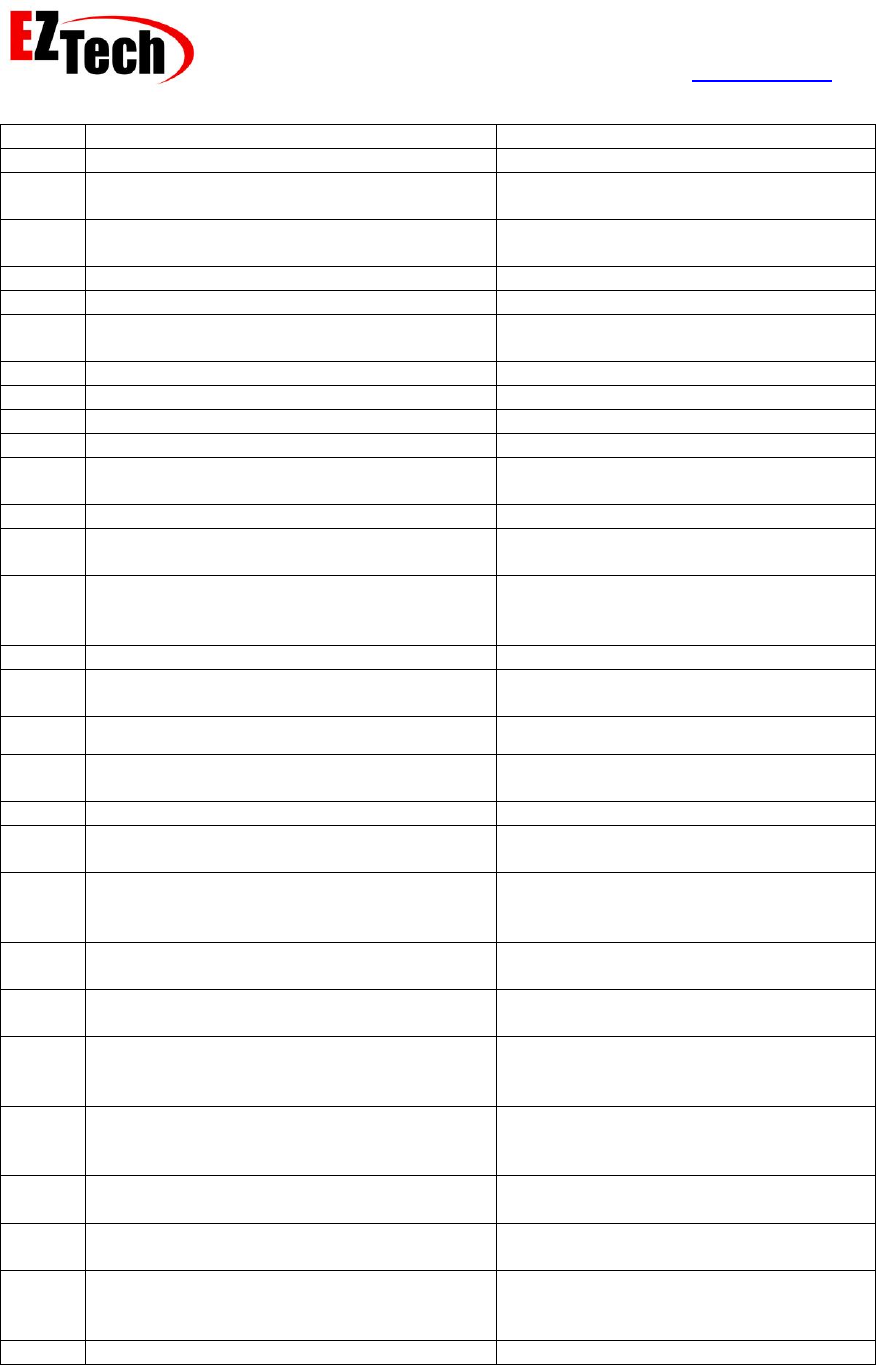
EZForecourt Developers Manual
Version 2.3.0.1
© Copyright EZTech Ltd.
2005 – 2016
all rights reserved
www.eztech.ind.br
Page 286
preauth.
22
PREPAYS_NOT_PREMITTED_RESULT
Prepays are not permitted on this pump.
23
PREAUTHS_NOT_PREMITTED_RESULT
Preauths are not permitted on this
pump.
24
PUMP_CANNOT_BE_AUTHED_RESULT
The pump mode does not permit post
pay deliveries.
25
PUMP_NOT_AUTHED_RESULT
The pump was not manually authorized.
26
NO_DELIVERY_AVAILABLE_RESULT
The delivery requested does not exist.
27
STACK_IS_DISABLED_RESULT
Stacking deliveries is not permitted on
this pump.
28
NO_CURRENT_DELIVERY_RESULT
This pump has no current delivery.
29
STACK_FULL_RESULT
The delivery stack for this pump is full.
30
PUMP_NOT_STOPPED_RESULT
The pump is not temp stopped.
31
PUMP_NOT_DELIVERING_RESULT
The pump is not currently delivering.
32
INVALID_PRESET_AMOUNT_RESULT
The preset amount is less than the
configured minimum.
33
PUMP_IS_STOPPED_RESULT
The pump is temp stopped.
34
DELIVERY_ALREADY_LOCKED_RESULT
This delivery has already been locked,
by you or another client.
35
DELIVERY_IS_RESERVED_RESULT
The delivery was done as a prepay or
preauth delivery and is reserved for
another EZClient.
36
DELIVERY_NOT_LOCKED_RESULT
The delivery is not currently locked.
37
DELIVERY_NOT_LOCKED_BY_YOU_RESULT
The delivery is locked by another
EZServer client.
38
DELIVERY_TYPE_CANNOT_BE_STACKED_RESUL
T
This type of delivery cannot be stacked.
39
DELIVERY_CANNOT_BE_CLEARED_AS_THIS_TYP
E_RESULT
The original type of the delivery does
not permit it to be cleared as this type.
40
DELIVERY_NOT_CURRENT_RESULT
The delivery is not the current delivery.
41
INVALID_CLIENT_ID_RESULT
The current Client ID is not logged onto
the server.
42
DELIVERY_TERMINATED_RESULT
A delivery on the pump has been
terminated, and hence the pump cannot
be re-authorized.
43
HAS_CURRENT_DELIVERY_RESULT
The pump has a current delivery which
cannot be automatically stacked.
44
ATTENDANT_NOT_LOGGED_ON_RESULT
The attendant being logged off, is not
currently logged on.
45
ATTENDANT_ALREADY_LOGGED_ON_RESULT
The pump the attendant is attempting to
logon to, already has a logged on
attendant.
46
PUMP_IN_WRONG_AUTH_MODE_RESULT
The pump that the attendant is
attempting to logon to is not in one of
the attendant authorization modes.
47
PUMP_HAS_DELIVERIES_RESULT
The pump being logged on/off has
uncleared deliveries.
48
SERVER_NOT_LICENSED_RESULT
The license key for the server is invalid
or absent.
49
NO_EZMOD_RESULT
The EZModule for this license key
cannot be found, it is most likely turned
off or not plugged in.
50
LICENSE_EXPIRED_RESULT
The license key has expired.
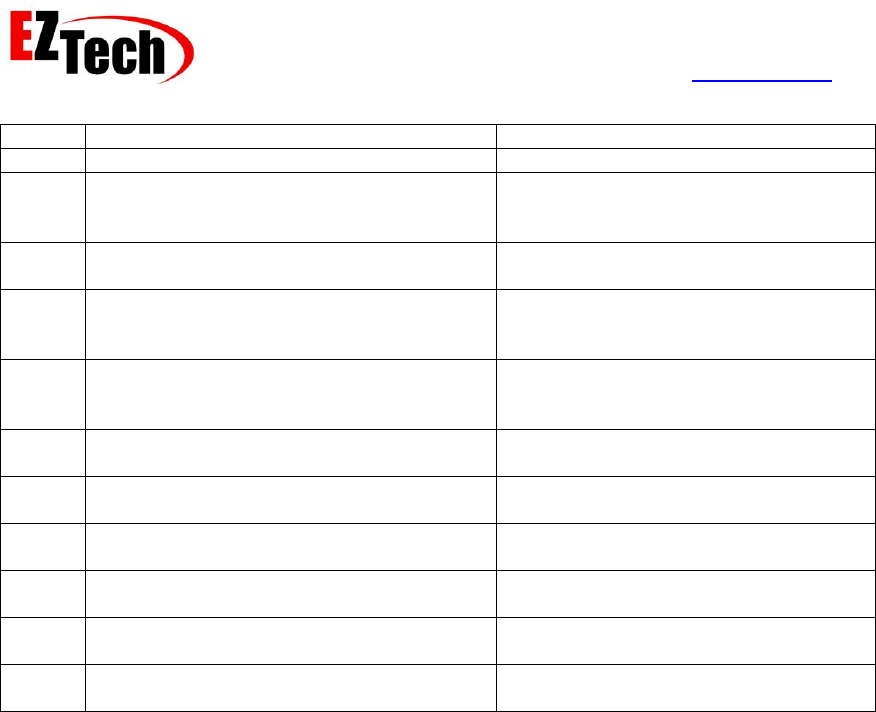
EZForecourt Developers Manual
Version 2.3.0.1
© Copyright EZTech Ltd.
2005 – 2016
all rights reserved
www.eztech.ind.br
Page 287
51
CTF_NOT_PREMITTED_RESULT
Reserved for CTFs use.
52
PUMP_NOT_RESERVED_FOR_CTF_RESULT
Reserved for CTFs use.
53
ZIGBEE_MODULE_TYPE_ERROR_RESULT
The type of the ZigBee device is
incompatible with the API being
attempted.
54
DELAY_LOGON_RESULT
An attempt is being made to logon with
a client ID already in use.
55
STANDALONE_AUTHMODE_ERROR_RESULT
The authorization mode being selected
for the pump is incompatible with the
standalone configuration of the EZmod.
56
SERVER_CLIENT_INCOMPATIBLE_ERROR_RESUL
T
The version of the EZClient.DLL is
incompatible with the version of the
EZServer.
57
TAG_ALREADY_IN_USE_ERROR_RESULT
The new tag value is already in use by
another pump attendant or card client.
58
LOG_EVENT_ALREADY_ACKED_RESULT
The log event has already been cleared
or acked.
59
BAD_SESSION_ID_RESULT
A client with this ID and a different
session ID is already logged on.
60
SOCKETS_INUSE_RESULT
A client cannot be logged off because
the sockets are still in use,
61
SOCKET_UNCHANGED_RESULT
A reconnection has failed to unchanged
socket.
62
INVALID_SOCKET_RESULT
A reconnection has failed due to no
current socket.
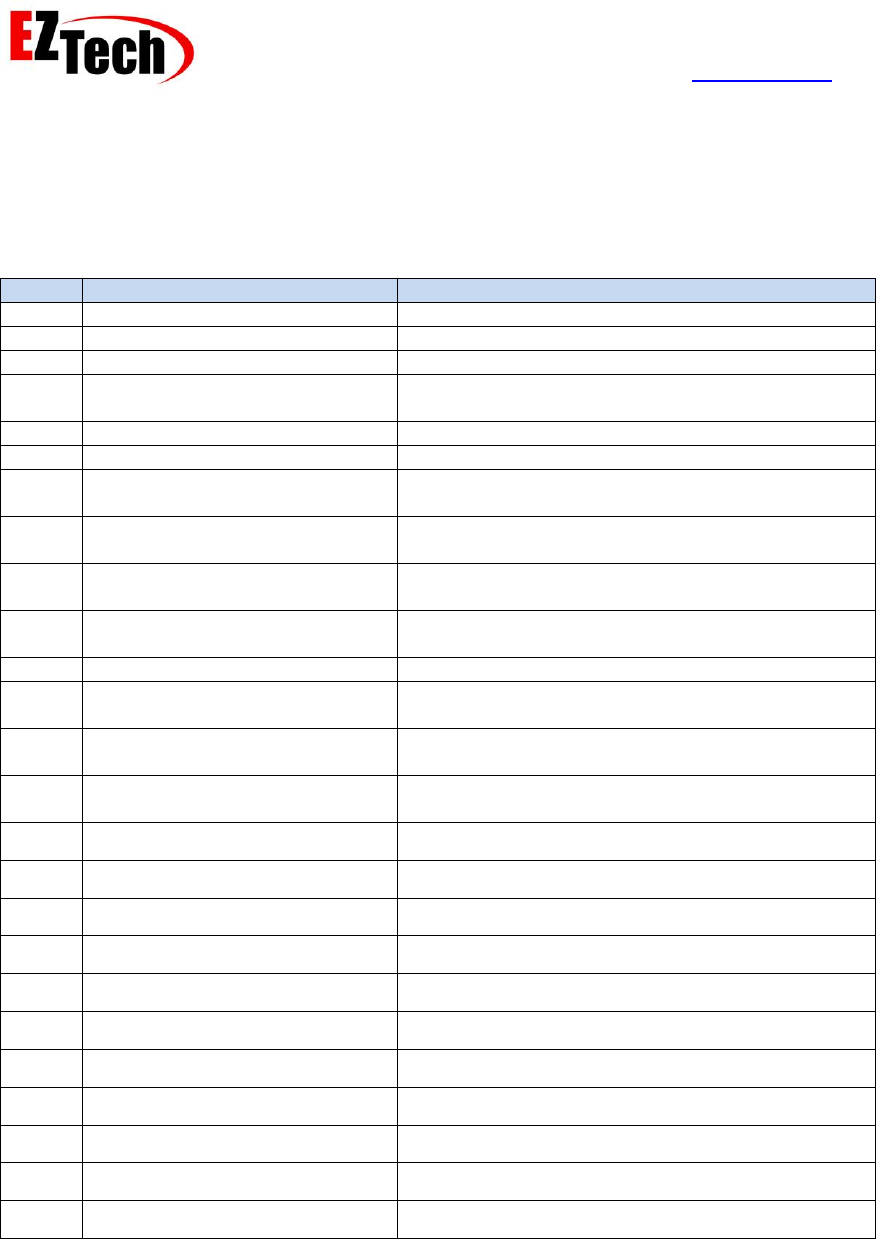
EZForecourt Developers Manual
Version 2.3.0.1
© Copyright EZTech Ltd.
2005 – 2016
all rights reserved
www.eztech.ind.br
Page 288
9.14. Appendix 14 – Client event types
Value
Type
Event retrieval function
0
NO_CLIENT_EVENT
**** the events queue is empty ****
1
PUMP_EVENT
GetNextPumpEvent(Ex, Ex2, Ex3) / StatusEvent
2
DELIVERY_EVENT
GetNextDeliveryEvent
3
SERVER_EVENT
GetNextServerEvent / ServerEvent
4
CLIENT_EVENT
GetNextClientEvent/ClientEvent
5
DB_LOG_EVENT
GetNextDBLogEvent/DBLogEvent
6
DB_LOG_DELIVERY
GetNextDBLogDeliveryEvent /
DBLogDeliveryEvent
7
DB_CLEAR_DELIVERY
GetNextDBClearDeliveryEvent /
DBClearDeliveryEvent
8
DB_STACK_DELIVERY
GetNextDBStackDeliveryEvent /
DBStackDeliveryEvent
9
DB_LOG_ETOTALS
GetNextDBHoseETotalsEvent(Ex) /
DBHoseETotalsEvent
10
DB_TRIGGER
GetNextDBTriggerEvent/DBTriggerEvent
11
DB_ATTENDANT_LOGON_EVENT
GetNextDBAttendantLogonEvent /
DBAttendantLogonEvent
12
DB_ATTENDANT_LOGOFF_EVENT
GetNextDBAttendantLogoffEvent /
DBAttendantLogonEvent
13
DB_TANK_STATUS
GetNextDBTankStatusEvent(Ex,Ex2) /
DBTankStatusEvent(Ex,Ex2)
14
SERIAL_PORT_EVENT
Reserved for CTFs use
15
ZIGBEE_EVENT
Reserved for CTFs use
16
UVE_EVENT
Reserved for CTFs use
17
ZERO_DELIVERY_EVENT
GetNextZeroDeliveryEvent
18
ZB_STATUS_EVENT
Reserved for CTFs use
19
ZB_PAN_EVENT
Reserved for CTFs use
20
ZIGBEE_CMD_EVENT
Reserved for CTFs use
21
ZIGBEE_RAW_EVENT
Reserved for CTFs use
22
CARD_READ_EVENT
GetNextCardReadEvent / CardReadEvent
23
ZB2G_STATUS_EVENT
GetNextZB2GStatusEvent
24
LOG_EVENT_EVENT
GetNextLogEventEvent/LogEventEvent
9.15. Appendix 15 – Client type

EZForecourt Developers Manual
Version 2.3.0.1
© Copyright EZTech Ltd.
2005 – 2016
all rights reserved
www.eztech.ind.br
Page 289
Value
Type
Description
0x01
CALLS_CLIENT_TYPE
The client will simply call non event or configuration
related APIs
0x02
EVENTS_CLIENT_TYPE
The client will receive events, and can call the event
related APIs.
0x04
DB_CLIENT_TYPE
The client can call
9.16. Appendix 16 – Remote device type
Value
Type
Description
1
IRB_ZBDEVICE
Reserved CTFs use.
2
MTF_ZBDEVICE
Reserved CTFs use.
3
OTHER_ZBDEVICE
Reserved CTFs use.
4
TRM_ZBDEVICE
Reserved CTFs use.
5
EZREMOTE_WIRELESS_ZBDEVICE
An EZRemote connected wirelessly.
6
EZREMOTE_SLOT1_ZBDEVICE
An EZRemote connected via cable on slot 1.
7
EZREMOTE_SLOT2_ZBDEVICE
An EZRemote connected via cable on slot 2.
8
EZREMOTE_SLOT3_ZBDEVICE
An EZRemote connected via cable on slot 3.
9
EZREMOTE_SLOT4_ZBDEVICE
An EZRemote connected via cable on slot 4.
9.17. Appendix 17 – Price Control
Value
Type
Event retrieval function
1
REMOTE_PRICE_CONTROL
The price is set and controlled by the forecourt
controller
2
LOCAL_PRICE_CONTROL
The price is set manually at the pump.
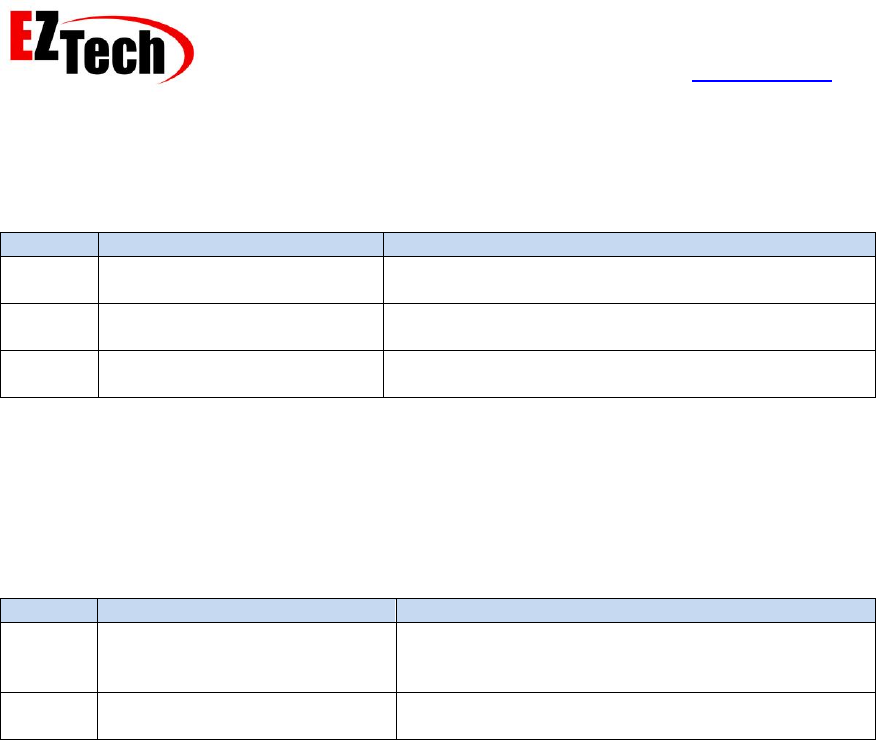
EZForecourt Developers Manual
Version 2.3.0.1
© Copyright EZTech Ltd.
2005 – 2016
all rights reserved
www.eztech.ind.br
Page 290
9.18. Appendix 18 – Price Type
Value
Type
Description
1
FIXED_PRICE_TYPE
The price is the actual price value to be applied for
this delivery.
2
DISCOUNT_PRICE_TYPE
The price is to the current pump price less this
discount value.
3
SURCHARGE_PRICE_TYPE
The price is to the current pump price plus this
surcharge value.
9.19. Appendix 19 – Price Duration Type
Value
Type
Description
1
SINGLE_DURATION_TYPE
This new price is to be used for the next delivery
only, after the delivery is complete the price will
revert to the old price.
2
MULTIPLE_DURATION_TYPE
This new price is to be used for the permanently
until the price is changed again.
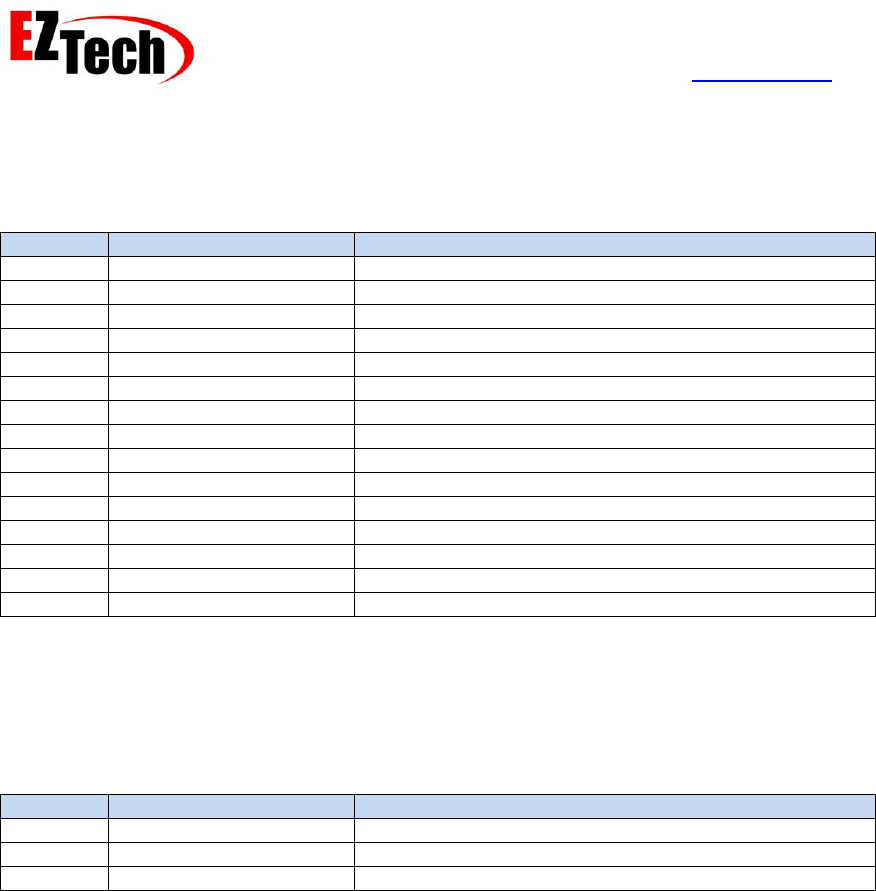
EZForecourt Developers Manual
Version 2.3.0.1
© Copyright EZTech Ltd.
2005 – 2016
all rights reserved
www.eztech.ind.br
Page 291
9.20. Appendix 20 – Log Event Device Type
Value
Type
Description
1
SERVER_ALR
The EZserver service.
2
PUMP_ALR
A fueling position object.
3
TANK_ALR
A tank object.
4
HOSE_ALR
A hose object.
5
GRADE_ALR
A grade object.
6
EZID_ALR
An EZRemote device.
7
ATTENDANT_ALR
A pump attendant object.
8
CARD_ALR
A card client object.
9
PORT_ALR
A port object.
10
PROCESS_ALR
A server thread/process.
11
POS_ALR
A POS device.
12
ATG_ALR
An ATG device.
13
SENSOR_ALR
A sensor/leak detector device.
14
PRICE_SIGN_ALR
An electronic price sign device.
15
USERDEFINED_ALR
A user defined device.
9.21. Appendix 21 – Log Event Level
Value
Type
Description
0
INFORMATION_EVENT
Information level
1
WARNING_EVENT
Warning level
2
ALARM_EVENT
Alarm level
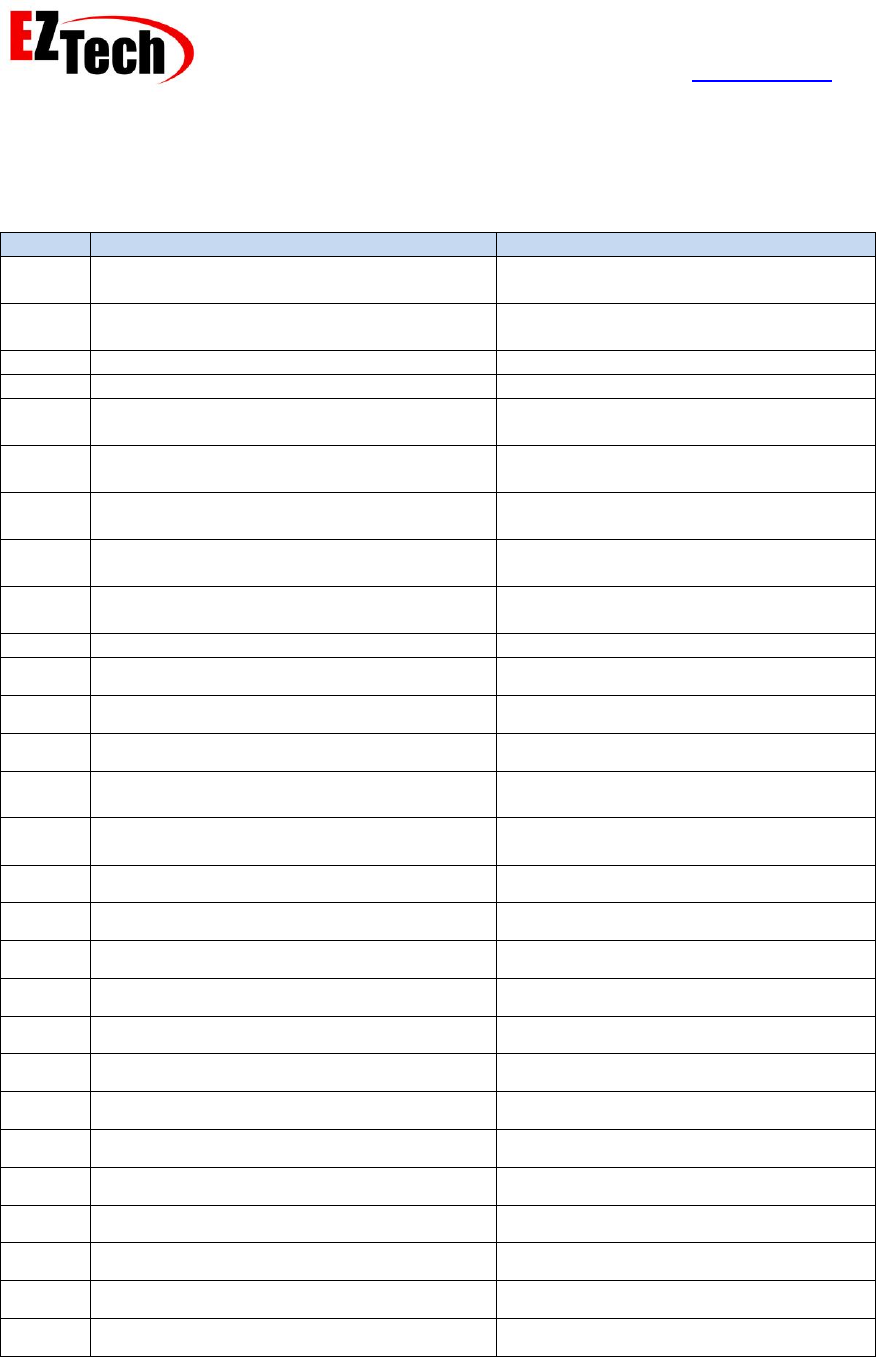
EZForecourt Developers Manual
Version 2.3.0.1
© Copyright EZTech Ltd.
2005 – 2016
all rights reserved
www.eztech.ind.br
Page 292
9.22. Appendix 22 – Log Event Type
Value
Type
Description
0
INITIALIZE_TALR
A process, driver or thread was
initialized.
1
TERMINATE_TALR
A process, driver or thread was
terminated.
2
START_TALR
A device started responding.
3
STOP_TALR
A device stopped responding.
4
STOP_START_TALR
A device stopped responding and
shortly after started responding again.
5
ADD_TALR
An object has added to the
configuration
6
DELETE_TALR
An object has been deleted from the
configuration
7
EDIT_TALR
The configuration of an object has
changed.
8
PRICE_TALR
A remote price change has been
effected.
9
OFFPRICE_TALR
A local price change has been detected.
10
OFFLINE_TALR
An offline delivery has been detected.
11
ETOT_REVERSE_TALR
The electronic totals have reversed.
12
ETOT_ZEROED_TALR
The electronic totals have been zeroed.
13
MEMORY_TALR
The EZserver is running very low on
memory and has reset.
14
RESET_TALR
The EZserver was reset due to a
segment violation.
100
TANK_LOW_PRODUCT_WARNING_START_TALR
Tank product low warning started.
101
TANK_LOW_PRODUCT_WARNING_END_TALR
Tank product low warning ended.
102
TANK_LOW_PRODUCT_ALARM_START_TALR
Tank product low alarm started.
103
TANK_LOW_PRODUCT_ALARM_END_TALR
Tank product low alarm ended.
104
TANK_HI_PRODUCT_WARNING_START_TALR
Tank product high warning started.
105
TANK_HI_PRODUCT_WARNING_END_TALR
Tank product high warning ended.
106
TANK_HI_PRODUCT_ALARM_START_TALR
Tank product high alarm started.
107
TANK_HI_PRODUCT_ALARM_END_TALR
Tank product high alarm ended.
108
TANK_HI_WATER_WARNING_START_TALR
Tank water level high warning started.
109
TANK_HI_WATER_WARNING_END_TALR
Tank water level high warning ended.
110
TANK_HI_WATER_ALARM_START_TALR
Tank water level high alarm started.
111
TANK_HI_WATER_ALARM_END_TALR
Tank water level high alarm ended.
112
TANK_PROBE_STOPPED_RESPONDING_TALR
Tank probe started responding.

EZForecourt Developers Manual
Version 2.3.0.1
© Copyright EZTech Ltd.
2005 – 2016
all rights reserved
www.eztech.ind.br
Page 293
113
TANK_PROBE_STARTED_RESPONDING_TALR
Tank probe stopped responding.
114
TANK_ATG_STOPPED_RESPONDING_TALR
ATG started responding.
115
TANK_ATG_STARTED_RESPONDING_TALR
ATG stopped responding.
116
TANK_DROP_START_TALR
Tank drop started.
117
TANK_DROP_END_TALR
Tank drop completed.
118
TANK_DROP_DOCUMENT_TALR
Tank drop documentation.
119
TANK_LEAK_START_TALR
Tank leak started.
120
TANK_LEAK_END_TALR
Tank lean ended.
121
TANK_STATE_TALR
Saved tank status.
122
TANK_CONFIG_TALR
Tank configuration error detected.
123
TANK_CALIBRATION_ERROR_TALR
Tank calibration error detected.
200
ATTENDANT_LOGGED_ON_TALR
Pump attendant logged on.
201
ATTENDANT_LOGGED_OFF_TALR
Pump attendant logged off.
202
ATTENDANT_CARD_BLOCKED_TALR
Blocked pump attendant card used.
203
ATTENDANT_WRONG_SHIFT_TALR
Out of shift pump attendant card used.
204
CLIENT_CARD_BLOCKED_TALR
Blocked card client card used.
205
UNKNOWN_CARD_TALR
Unknown card used.
300
SENSOR_ON_TALR
Sensor alarm started.
301
SENSOR_OFF_TALR
Sensor alarm ended.
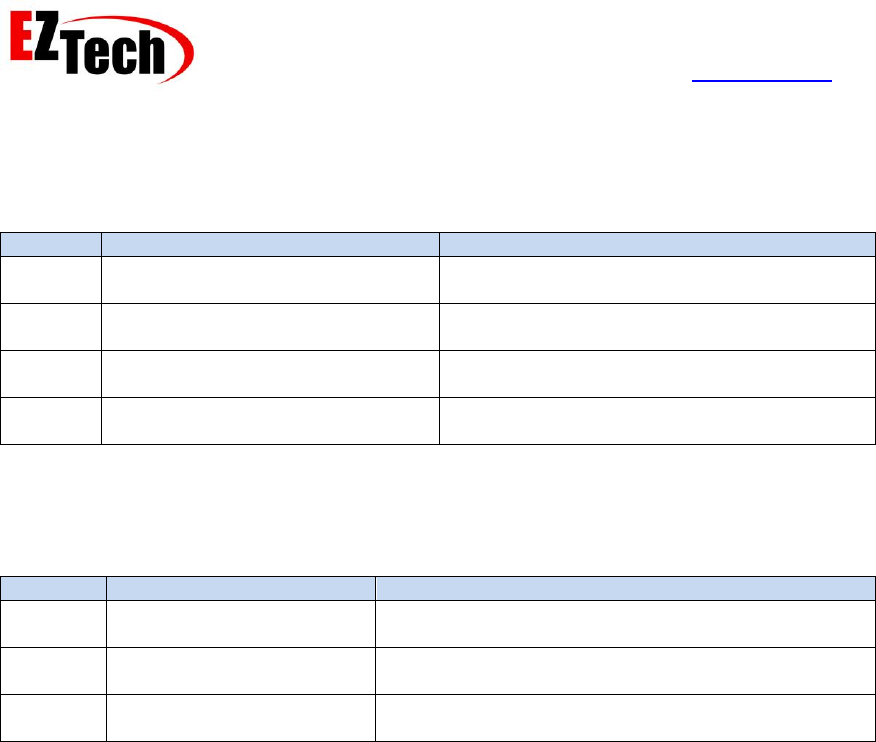
EZForecourt Developers Manual
Version 2.3.0.1
© Copyright EZTech Ltd.
2005 – 2016
all rights reserved
www.eztech.ind.br
Page 294
9.23. Appendix 23 – Tank State
Value
Type
Description
0
NOT_RESPONDING_TANKSTATE
Tank probe or ATG not responding.
1
IDLE_TANKSTATE
Tank in idle state, not receiving or dispensing
fuel.
2
DELIVERING_TANKSTATE
At least one hose connected to this tank is
currently dispensing fuel.
3
RECEIVING_TANKSTATE
The tank is currently receiving a tank drop, it is
also possible that it is dispensing as well.
9.24. Appendix 24 – Attendant Type
Value
Type
Description
0
BLOCKED_ATTSTATE
This pump attendant is currently blocked.
1
ENABLED_ATTSTATE
This pump attendant is permanently enabled.
3
LOG_ON_OFF_ATTSTATE
This pump attendant is only enabled when logged on.
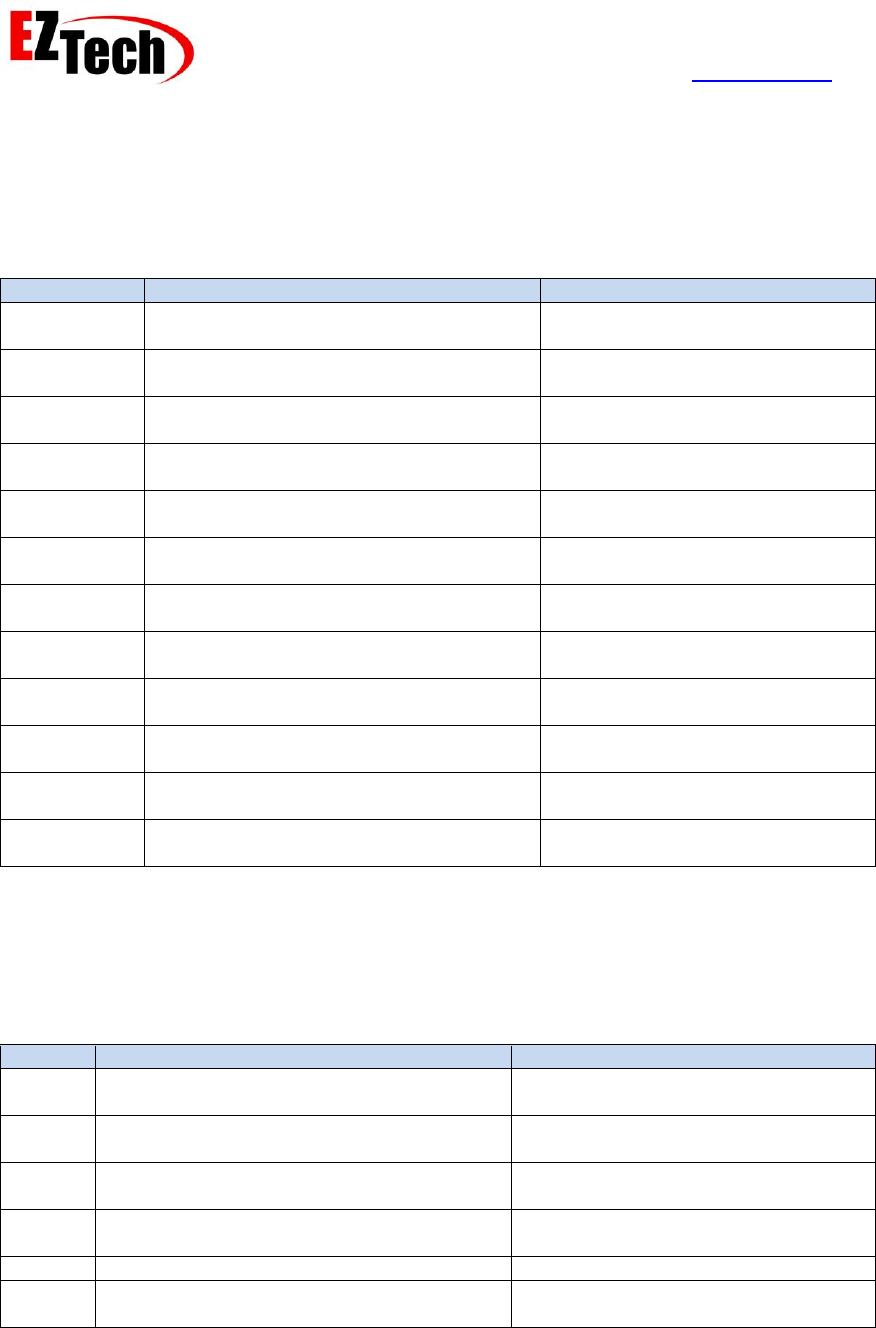
EZForecourt Developers Manual
Version 2.3.0.1
© Copyright EZTech Ltd.
2005 – 2016
all rights reserved
www.eztech.ind.br
Page 295
9.25. Appendix 24 – Alarms Mask
Value
Type
Description
0x00000001
TANK_HI_PRODUCT_ALARM_BIT
The tank product is currently above
the high alarm limit.
0x00000002
TANK_HI_PRODUCT_WARNING_BIT
The tank product is currently above
the high warning limit.
0x00000004
TANK_LOW_PRODUCT_ALARM_BIT
The tank product is currently below
the low alarm limit.
0x00000008
TANK_LOW_PRODUCT_WARNING_BIT
The tank product is currently below
the low warning limit.
0x00000010
TANK_HI_WATER_ALARM_BIT
The tank water level is currently
above the alarm limit.
0x00000020
TANK_HI_WATER_WARNING_BIT
The tank water level is currently
above the warning limit.
0x00000040
TANK_RESPONDING_BIT
The tank probe is currently
responding.
0x00000080
TANK_DROP_BIT
A tank drop is in progress.
0x00000100
TANK_LEAK_BIT
The tank is currently leaking
0x00000200
TANK_CONFIG_BIT
There is a tank configuration error.
0x00000400
ATG_RESPONDING_BIT
The tank ATG is currently
responding.
0x00000800
TANK_CALIBRATION_ERROR_BIT
There is a calibration error in the
tank strapping table.
9.26. Appendix 26 – Card Read Types
Value
Type
Description
1
ATTENDANT_TAG_TYPE
A card linked to a pump attendant
logged on or enabled.
2
BLOCKED_ATTENDANT_TAG_TYPE
A card linked to a blocked pump
attendant
3
WRONG_SHIFT_ATTENDANT_TAG_TYPE
A card linked to a pump attendant
used outside of his/her defined shift.
4
CLIENT_TAG_TYPE
A card linked to an enabled card
client.
5
BLOCKED_CLIENT_TAG_TYPE
A card linked to a blocked card client.
6
UNKNOWN_TAG_TYPE
A card not linked to a pump attendant
or card client.

EZForecourt Developers Manual
Version 2.3.0.1
© Copyright EZTech Ltd.
2005 – 2016
all rights reserved
www.eztech.ind.br
Page 296
9.27. Appendix 27 – Card Types
Value
Type
Description
1
VEHICLE_CARD_TYPE
A vehicle identification card.
2
ATTENDANT_CARD_TYPE
An attendant identification card.
3
DRIVER_CARD_TYPE
A driver identifaction card.
4
SECONDARY_VEHICLE_CARD_TYP
E
A secondary vehicle card, it is linked to a
vehicle identification card.
5
SECONDARY_ATTENDANT_CARD_T
YPE
A secondary attendant card, it is linked to
an attendant identification card.
6
SECONDARY_DRIVER_CARD_TYPE
A secondary driver card, it is linked to a
driver identification card.
9.28. Appendix 28 – Entry Types
Value
Type
Description
1
NO_ENTRY_TYPE
No additional data entry required.
2
ODO_ENTRY_TYPE
Odometer entry required.
3
DRIVER_ENTRY_TYPE
Driver entry required.
4
ODO_DRIVER_ENTRY_TYPE
Odometer & Driver entry required.
5
OTHER_ENTRY_TYPE
Other data entry required.
6
OTHER_ODO_ENTRY_TYPE
Other data & Odometer entry required.
7
OTHER_DRIVER_ENTRY_TYPE
Other data & Driver entry required.
8
OTHER_ODO_DRIVER_ENTRY_TYP
E
Other data, Odometer & Driver entry
required.
9
LIMIT_ENTRY_TYPE
Delivery limit entry required.
10
LIMIT_ODO_ENTRY_TYPE
Delivery limit & Odometer entry required.
11
LIMIT_DRIVER_ENTRY_TYPE
Delivery limit & Driver entry required.
12
LIMIT_ODO_DRIVER_ENTRY_TYPE
Delivery limit & Odometer data entry
required.
13
LIMIT_OTHER_ENTRY_TYPE
Delivery limit & Other data entry required.
14
LIMIT_OTHER_ODO_ENTRY_TYPE
Delivery limit, Other data & Odometer
entry required.
15
LIMIT_OTHER_DRIVER_ENTRY_TYP
E
Delivery limit, Other data & Driver entry
required.
16
LIMIT_OTHER_ODO_DRIVER_ENTR
Y_TYPE
Delivery limit, Other data, Odometer &
Driver entry required.
















