Du Voice Hospitality Messaging PMS Interface For IP Office
User Manual: DuVoice Hospitality Messaging PMS Interface for IP Office DuVoice System for comparison and brochures
Open the PDF directly: View PDF ![]() .
.
Page Count: 4

Messaging
Wake-UP Calls
Auto Attendant
PMS Interface
DuVoice complements IP Office by providing a
cost effective package that addresses specific
hospitality requirements including:
PMS Interface
Guest and Staff Messaging
Wake-up call functions
Guest Administration
Call Accounting
Messaging systems from DuVoice incorporate the Windows 7 Professional operating
system from Microsoft. This results in a familiar graphical user interface and an
open architecture that supports various third party products.
DuVoice is a DevConnect member
that provides a comprehensive voice
mail, automated attendant, wakeup
call, PMS interface and call accounting
platform for small, mid-sized and
large properties.
www.duvoice.com
800.888.1057
Hospitality Messaging
Wake-Up Calls
PMS Interface for IP Office
InnDesk optional web management console
InnDesk
Web based Guest Room
Management Option
In addition to automatic
check-in / check-out from the
PMS, staff can also manage
guest rooms with an easy to
use point and click web
based interface from any
staff PC on the network.
InnDesk provides easy
management of :
Pending Wakeups
Failed Wakeups
Checked-in status
Clean / Dirty status
Guest Name
Phone Control
Message Light
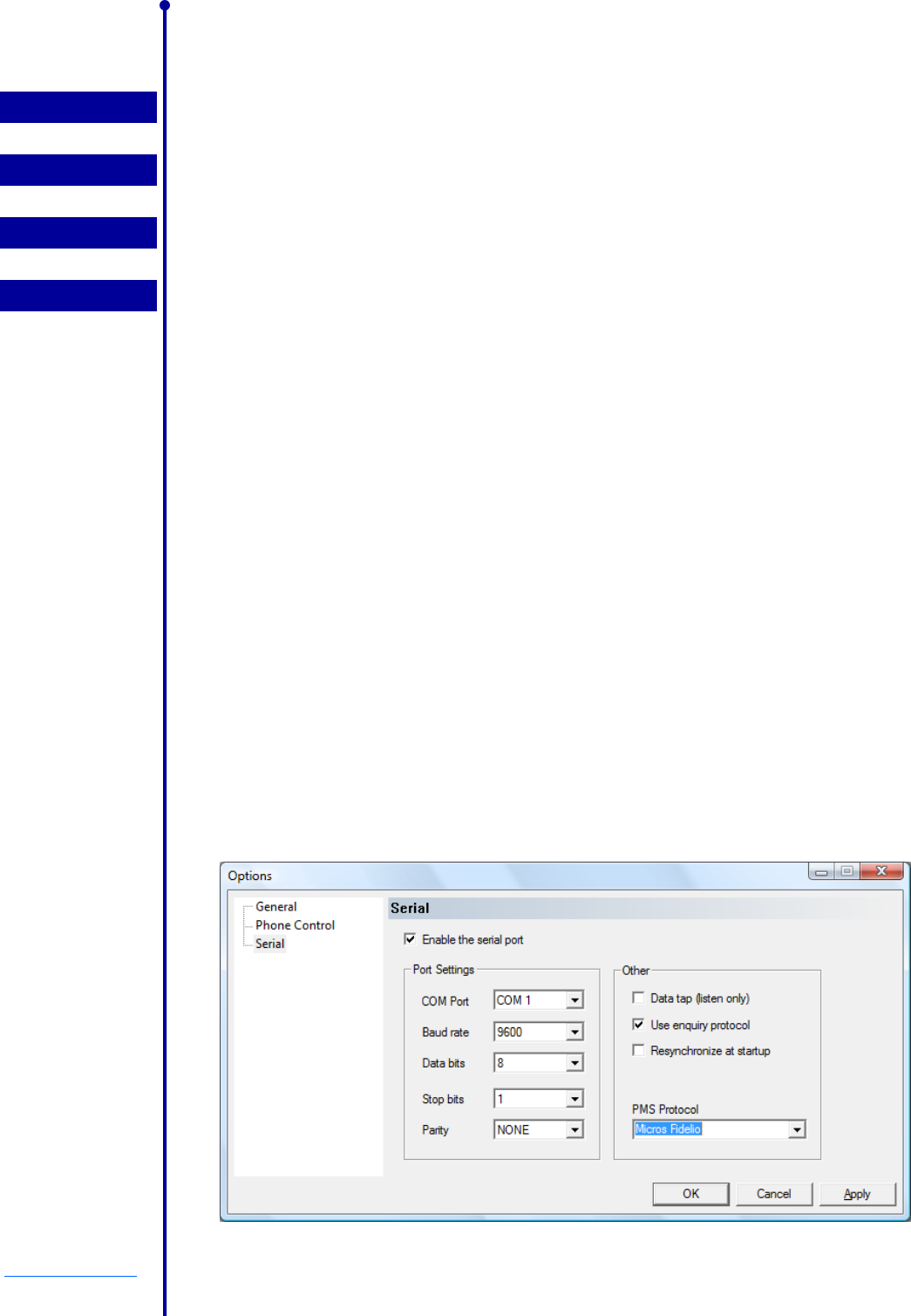
Property Management
Phone Restriction
Mailbox Reset
Welcome Message
Property Management System Interface
Many motels and hotels use Property Management
Systems (PMS) to manage reservations, check-in /
check-out, billing, and more. DuVoice integrates
with most popular PMS products available today.
The DuVoice system acts as ‘middleware’ between
PMS and the telephone system, automatically
restricting room phone long distance access
upon checkout and passing guest name to the
PBX.
© 2012 DuVoice Corporation
www.duvoice.com
800.888.1057
PMS Set-up Screen
PMS Function Summary (dependent on PMS)
Check In
Enable room mailbox
Deliver welcome message (optional)
Room Move
Move messages to the new room
Move scheduled wakeup calls
During Stay
Receive ‘call front desk’ messages
Check Out
Disable mailbox
Archive messages
Extinguish message waiting light
Remove wakeup calls for that room
Archive wake up call data
Remove any personal greetings
Remove any personal password
Reset extended stay class of service
PBX-PMS Functions (Phone Control)
Turn on/off long distance dialing
Pass room clean/dirty status
Pass guest name
Single interface for both PBX & Voicemail
Popular PMS Integrations
OnQ by Hilton
Opera by Micros Fidelio
LMS Agilisys
Springer Miller
Visual One by Agilisys
Softbrands
Epitome
Resort Data Processing RDP
SDD Jazz
HIS
Comtrol Lodging Link
Autoclerk
IQ Ware
Timeshareware
Rezstream
InnSoft
Mingus Hotello
InnQuest
Northwind Maestro
Remco Nightvision
MSI
Jonas
Choice
SIHOT
WebRex Pro
Lanmark
If you don’t see your PMS product, please
call. If DuVoice does not already integrate
with this product, we probably can. DuVoice
can emulate several different hospitality PBX
and voice mail systems.

Failed Wakeup Alert In the event a wakeup call
is not answered by the guest, the system will
place an automated call to a pre-determined
location to alert staff of the failed wakeup call.
Wakeup Calls
With a few keystrokes, guests can schedule their
own wakeup calls on their room phones. User
friendly prompts walk them through the process
and play a confirmation of the time and date.
Guests can even set multiple wake-up calls for
the same room.
Hotel staff can also schedule wakeup calls for the
guests, either by touch-tone commands on the
telephone set, or through InnDesk with a point
and click interface on any PC on the network.
Class of Service
You can create specific guest classes of service
to reflect the precise needs of your guests for the
entire property or even on a room by room basis.
With COS, you can enable
Guest password
Remote access to messages
Guest recorded greeting
Hosted Call Accounting
DuVoice has tested and certified
the following DevConnect products
can be hosted on the DuVoice messaging
platform.
Profit Manager by Metropolis
CASH by Hanson Software Development
Tality by Trisys
And others
Hosted IP Office Manager
DuVoice can also host the IP Office manager
software. Not only does this save on computers
and space, but allows DuVoice technicians to
review IP Office programming and function dur-
ing the trouble shooting process.
Wakeup Calls
Detailed Reports
Room Clean
Call Accounting
A friendly call Unlike other systems that simply
ring the phone, DuVoice plays a custom wakeup
greeting when the guest answers. This greeting
can be changed daily if desired. Guests can
even specify one or more ‘snoozes’ after the
initial wakeup call.
Reports Hotel staff has access to detailed reports
on wake-up call activity.
Pending Wakeup Report shows all
scheduled calls.
Failed Wakeup shows all rooms where
wake-up calls were not answered by the
guest.
Wakeup Report shows all wakeup activity
for a specific room; including when calls
were scheduled, who scheduled the calls
as well as the result of completed calls.
© 2012 DuVoice Corporation
www.duvoice.com
800.888.1057
Guest Languages
Guests can retrieve messages and set wake up
calls in their native language. The language can
be provided by the PMS system or set by the
hotel staff through InnDesk.
Available languages:
American English
British English
Spanish
French Canadian
French (France)
German
Portuguese
Japanese
Italian
911 Alarm
The moment that a guest places a 911 call,
DuVoice can send an audible and visual alarm to
the displays of one or more IP telephones. Staff
can render aid and direct the professional
responders to
the guest
in trouble.
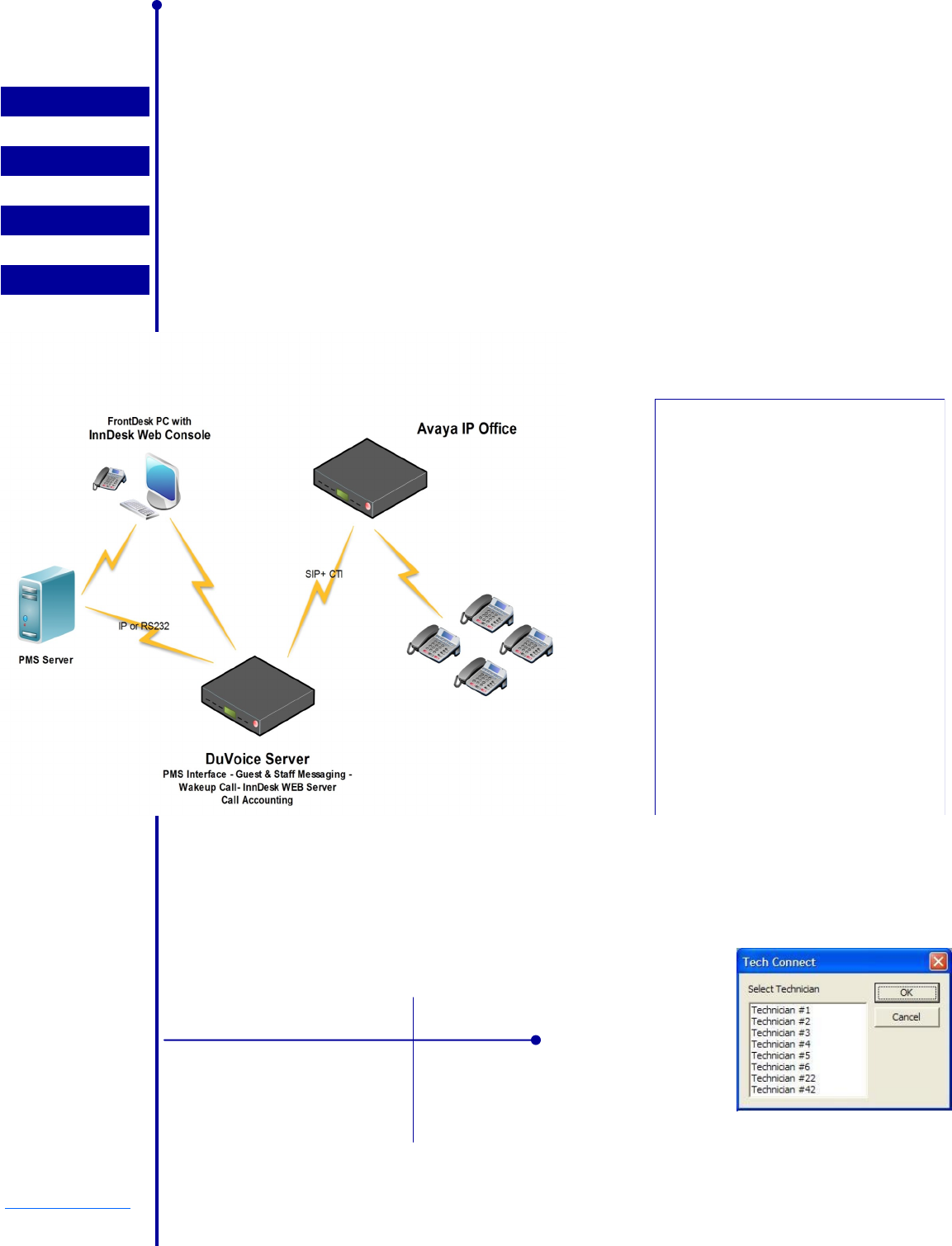
DuVoice Support
The technical support and professional services
provided by DuVoice are among the best in the
industry.
DuVoice provides comprehensive installation
support for resellers,
helping insure that
every system is
installed correctly
and functions as
advertised. All DuVoice
products include
extensive remote
access capabilities
to facilitate factory
support.
DuVoice professional services can be deployed
to assist with system design, programming, or
even on site installation and training.
© 2012 DuVoice Corporation
Turnkey Systems
Software only
Software & Card Kits
Support
www.duvoice.com
800.888.1057
Tech Connect provides one
touch, on line access to DuVoice
Other Hospitality Features
Multiple hotel guest Classes of Service -
Extended Stay COS includes personal greet-
ing and password
Time and Date Stamp on all messages
Message Archiving (Staff can retrieve guest
messages even after the guest has
checked out.)
Welcome Message
Multiple extensions per room
DuVoice Configurations
DuVoice Messaging systems are available in two
basic configurations.
DV4SW is ideal for under 225 room applica-
tions .
DV2000SW is appropriate for larger applica-
tions.
DV4SW DV2000SW
Min / Max voice ports 4 / 8 4 / 48
Max Mailboxes 225 MB 5000 MB
Voice Storage 4000 hours 5000 hours
Operating Sys. Windows 7 Pro Windows 7 Pro
DuVoice products are also available as software
only and software / voice card bundles.
Typical IP Office Configuration
Administrative Features
DuVoice is an easy to learn, easy to use system.
The intuitive GUI is available through a variety of
interfaces.
Access You can access the DuVoice Server
At the system itself,
Through your Local Area Network (LAN) us-
ing Remote Desktop, VNC, or nearly any
other remote access software,
Through the Internet and your dedicated
Internet access.
Back-up and recovery Critical files can be
backed up on other drives on your network with-
out interruption of service. Disaster recovery in-
volves little more than copying the backed-up
folders onto the new system.
Unified Messaging for Staff
With DuVoice VeMail, voice mail and
fax messages are delivered as attach-
ments to Email messages. There are
no special Email server or network
requirements, nor do you need a spe-
cial player to receive, listen to, or
view messages. If you can send and
receive Email, you can use DuVoice
VeMail.
To hear an MP3 or .wav message,
simply click on the attachment to the
email message, and listen to it over
your computer speaker or head-
phones. To delete it from your voice
mail box, just click reply and send.
Fax messages are delivered as .tif 0r
PDF files attached to Email mes-
sages.