E32_Usermanual_EN_v1.30 E32 Series Manual V1.30
DataSheet_E32-Series%20Manual_v1.30
E32-Series%20Manual_v1.30
User Manual:
Open the PDF directly: View PDF ![]() .
.
Page Count: 31

SX1276/SX1278 Wireless Module
E32 Series
User M
This manual may be modified based on product upgrade, please refer to the latest version.
All rights to interpret and modify this manual belong to Chengdu Ebyte Electronic Technology Co., Ltd.
Version
Date
Description
Issued by
1.00
2017/11/10
Initial version
huaa
1.10
2018/01/11
Added E32 (868T30S)/E32 (915T30S)
huaa
1.20
2018/01/15
Added E32 (868T20S)/E32 (915T20S)/E32 (400T20S)
huaa
1.30
2018/01/22
Added E32 (868T20D)/E32 (868T30D)/E32 (915T20D)/E32 (915T30D)/E32 (170T30D)
huaa
User Manual
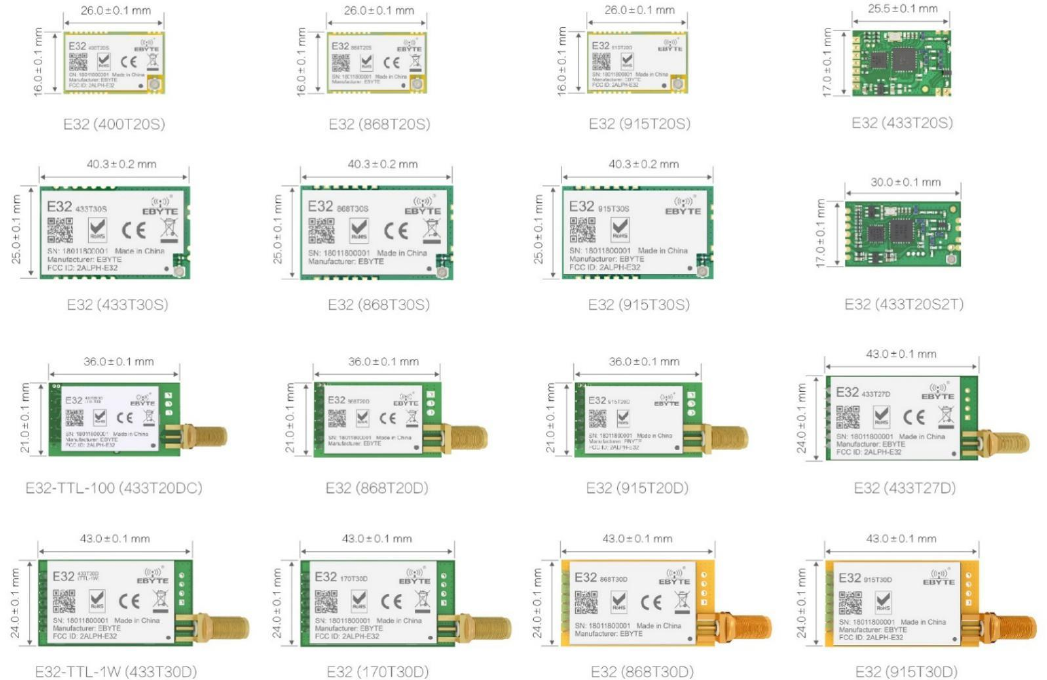
SX1276/SX1278 Wireless Modules E32 Series User Manual
Copyright ©2012–2017, Chengdu Ebyte Electronic Technology Co., Ltd. 1
Brief Introduction
E32 series are UART wireless modules based on SX1276/SX1278 RF IC of SEMTECH with transparent
transmission and LoRa spread spectrum technology. The modules 3.3V TTL output. SX1276/SX1278 support
LoRaTM technology, The LoRaTM DSSS (direct sequence spread spectrum) technology features long range and
strong anti-interference as well as strong data confidentiality. SX1276/SX1278 are considered as a milestone
in terms of low speed data communication.
The modules of 30dBm transmitting power are embedded with power amplifier (PA) and low noise amplifier
(LNA), which enhances the stability and longer communication range; the modules of 20dBm transmitting
power adopt industrial grade crystal oscillators to ensure the stability and consistency, its precision is lower
than the widely adopted 10ppm. E32 series are in stable bulk production and are widely applied in utility
meters, IoT renovation, smart home, etc. The modules feature data encryption and compression. The data
transmitted in air features randomness. The encryption-decryption algorithm makes data interception
meaningless. And the data compression enables shorter transmitting time and lower rate of being interfered,
which increased the reliability and transmitting efficiency.
E32 series strictly follow FCC, CE, CCC and such design standards and meet various RF certification requirements
for exporting.

SX1276/SX1278 Wireless Modules E32 Series User Manual
Copyright ©2012–2017, Chengdu Ebyte Electronic Technology Co., Ltd. 2
Model
Frequency
TX Power
Range
Packing
Antenna
E32 (433T20DC)
433M
20dBm
3000m
DIP
SMA-K
E32 (433T20S)
433M
20dBm
3000m
SMD
Spring
E32 (433T20S2T)
433M
20dBm
3000m
SMD
IPEX/Spring
E32 (433T27D)
433M
27dBm
5000m
DIP
SMA-K
E32 (433T30D)
433M
30dBm
8000m
DIP
SMA-K
E32 (433T30S)
433M
30dBm
8000m
SMD
IPEX/Spring
E32 (868T20D)
868M
20dBm
3000m
DIP
SMA-K
E32 (868T20S)
868M
20dBm
3000m
SMD
IPEX/Spring
E32 (868T30D)
868M
30dBm
8000m
DIP
SMA-K
E32 (868T30S)
868M
30dBm
8000m
SMD
IPEX/Spring
E32 (915T20D)
915M
20dBm
3000m
DIP
SMA-K
E32 (915T20S)
915M
20dBm
3000m
SMD
IPEX/Spring
E32 (915T30D)
915M
30dBm
8000m
DIP
SMA-K
E32 (915T30S)
915M
30dBm
8000m
SMD
IPEX/Spring
E32 (170T30D)
170M
30dBm
8000m
DIP
SMA-K
E32 (400T20S)
470M
20dBm
3000m
SMD
IPEX/Spring

SX1276/SX1278 Wireless Modules E32 Series User Manual
Copyright ©2012–2017, Chengdu Ebyte Electronic Technology Co., Ltd. 3
Contents
CONTENTS ...................................................................................................................................................................................... 3
1. FEATURES ............................................................................................................................................................................. 5
2. TECHNICAL PARAMETERS ............................................................................................................................................. 6
2.1. GENERAL PARAMETERS ...................................................................................................................................................... 6
2.2. ELECTRICAL PARAMETERS ................................................................................................................................................ 7
2.2.1. Transmitting current ...................................................................................................................................................... 7
2.2.2. Receiving current ........................................................................................................................................................... 7
2.2.3. Turn-off current ............................................................................................................................................................. 8
2.2.4. Voltage supply ................................................................................................................................................................ 8
2.2.5. Communication level ..................................................................................................................................................... 9
2.3. RF PARAMETERS ............................................................................................................................................................... 9
2.3.1. Transmitting power ........................................................................................................................................................ 9
2.3.2. Receiving sensitivity .................................................................................................................................................... 10
2.3.3. Recommended working frequency ............................................................................................................................... 10
2.4. TESTED RANGE ................................................................................................................................................................ 11
3. MECHANICAL CHARACTERISTICS ............................................................................................................................ 12
3.1. E32 (433T20DC)/ E32 (915T20D)/ E32 (868T20D) ....................................................................................................... 12
3.1.1. Dimension .................................................................................................................................................................... 12
3.1.2. Pin definitions .............................................................................................................................................................. 12
3.2. E32 (433T20S) ................................................................................................................................................................ 13
3.2.1. Dimension .................................................................................................................................................................... 13
3.2.2. Pin definitions .............................................................................................................................................................. 13
3.3. E32 (433T20S2T) ............................................................................................................................................................ 14
3.3.1. Dimension .................................................................................................................................................................... 14
3.3.2. Pin definitions .............................................................................................................................................................. 14
3.4. E32(433T27D)/ E32-TTL-1W(433T30D)/ E32 (915T30D)/ E32 (868T30D)/ E32 (170T30D) ........................... 15
3.4.1. Dimension .................................................................................................................................................................... 15
3.4.2. Pin definitions .............................................................................................................................................................. 15
3.5. E32 (433T30S)/ E32 (868T30S)/ E32 (915T30S) ........................................................................................................... 16
3.5.1. Dimension .................................................................................................................................................................... 16
3.5.2. Pin definitions .............................................................................................................................................................. 16
3.6. E32 (400T20S)/ E32 (868T20S)/ E32 (915T20S) ........................................................................................................... 17
3.6.1. Dimension .................................................................................................................................................................... 17
3.6.2. Pin definitions .............................................................................................................................................................. 17
4. RECOMMENDED CIRCUIT DIAGRAM ........................................................................................................................ 18
5. FUNCTION DESCRIPTION .............................................................................................................................................. 18
5.1. FIXED MODE .................................................................................................................................................................... 18
5.2. BROADCAST MODE........................................................................................................................................................... 19
5.3. BROADCAST ADDRESS ...................................................................................................................................................... 19
5.4. MONITORING ADDRESS .................................................................................................................................................... 19
5.5. MODULE RESET ................................................................................................................................................................ 19
5.6. AUX DESCRIPTION .......................................................................................................................................................... 19
5.6.1. Indication of UART output .......................................................................................................................................... 19
5.6.2. Indication of wireless transmission ............................................................................................................................. 20
5.6.3. Module in configuration process ................................................................................................................................. 20
5.6.4. Notes for AUX.............................................................................................................................................................. 20
6. OPERATION MODE .......................................................................................................................................................... 21

SX1276/SX1278 Wireless Modules E32 Series User Manual
Copyright ©2012–2017, Chengdu Ebyte Electronic Technology Co., Ltd. 4
6.1. MODE SWITCH ................................................................................................................................................................. 21
6.2. NORMAL MODE (MODE 0) ................................................................................................................................................ 22
6.3. WAKE-UP MODE (MODE 1) ............................................................................................................................................... 22
6.4. POWER-SAVING MODE (MODE 2) ...................................................................................................................................... 22
6.5. SLEEP MODE (MODE 3) ..................................................................................................................................................... 23
7. COMMAND FORMAT ....................................................................................................................................................... 23
7.1. DEFAULT PARAMETERS .................................................................................................................................................... 23
7.1.1. Operating frequency 433MHz: .................................................................................................................................... 23
7.1.2. Operating frequency 470MHz: .................................................................................................................................... 24
7.1.3. Operating frequency 868MHz: .................................................................................................................................... 24
7.1.4. Operating frequency 915MHz: .................................................................................................................................... 24
7.1.5. Operating frequency 915MHz: .................................................................................................................................... 25
7.2. READING OPERATING PARAMETERS .................................................................................................................................. 25
7.3. READING VERSION NUMBER ............................................................................................................................................. 25
7.4. RESET COMMAND ............................................................................................................................................................ 25
7.5. PARAMETER SETTING COMMAND ..................................................................................................................................... 26
8. PARAMETER SETTING .................................................................................................................................................... 28
9. PRODUCTION GUIDANCE .............................................................................................................................................. 29
9.1. REFLOW SOLDERING TEMPERATURE ................................................................................................................................. 29
9.2. REFLOW SOLDERING CURVE ............................................................................................................................................. 29
10. FAQ ....................................................................................................................................................................................... 30
10.1. COMMUNICATION RANGE IS TOO SHORT ........................................................................................................................... 30
10.2. MODULE IS EASY TO DAMAGE .......................................................................................................................................... 30
11. IMPORTANT DECLARATIONS ....................................................................................................................................... 30
12. ABOUT US ........................................................................................................................................................................... 30
SX1276/SX1278 Wireless Modules E32 Series User Manual
Copyright ©2012–2017, Chengdu Ebyte Electronic Technology Co., Ltd. 5
1. Features
⚫ LoRa:
The LoRa spread-spectrum means the transmitting distance is much longer than before. Confidentiality is high and the
possibility of being intercepted is extremely low Strong ability of anti-interference, which has a strong inhibitory capacity for
the Co-Channel Interference and all kinds of noises, and with excellent performance of anti-multipath fading
⚫ Ultra-low power consumption:
It supports WOR to reduce overall power consumption. In power-saving mode(Mode 2), it can regulate overall power
consumption by setting receiving response delay; The maximum receiving response delay can be configured as 2000ms, and
the average current is about 30uA.
⚫ Fixed transmission:
Module can communicate with other modules which work in different channels and addresses, it is easy for networking and
repeater. For example: module A transmits AA BB CC to module B (address: 0x00 01, channel: 0x80), HEX format is 00 01 80 AA
BB CC (00 01 refers to the address of module B, 80 refers to the channel of module B), then module B receives AA BB CC (only
module B).
⚫ Broadcast transmission:
Set the module address as 0xFFFF, then the module can communicate with other modules in same channel.
⚫ FEC:
Forward Error Correction, high coding efficiency & good correction performance. In the case of sudden interference, it can
correct the interfered data packets proactively, so that the reliability & transmission range are improved correspondingly.
Without FEC, those data packets can only be dropped.
⚫ Sleep mode:
When the module works in sleep mode (mode 3), transmitting & receiving is not available, while the configuration is available.
The typical current is 6.0uA in this mode.
⚫ Watchdog:
Module with a built-in watchdog, layout and precise time, once an exception occurs, the module will restart in 0.107 seconds,
and will continue to work on the previous parameter Settings.
⚫ Parameter saving:
The parameters will be saved after setting and won’t be lost when powers-off. After power-up again, modules work as the
previous parameters.
⚫ Meter reading:
E32 (400T20S) is optimized specifically for meter reading data logging, it supports super wide operating frequency with
corresponding antenna, it also supports 197-Byte large data packet transmission.

SX1276/SX1278 Wireless Modules E32 Series User Manual
Copyright ©2012–2017, Chengdu Ebyte Electronic Technology Co., Ltd. 6
2. Technical parameters
2.1. General parameters
Model
Core IC
Size
Net weight
Operating
temperature
Operating
humidity
Storage
temperature
E32-TTL-100 (433T20DC)
SX1278
21 * 36 mm
6.7±0.1g
-40 ~ 85℃
10% ~ 90%
-40 ~ 125°C
E32 (433T20S)
SX1278
17*25.5mm
1.6±0.1g
-40 ~ 85℃
10% ~ 90%
-40 ~ 125°C
E32 (433T20S2T)
SX1278
17 * 30 mm
1.6±0.1g
-40 ~ 85℃
10% ~ 90%
-40 ~ 125°C
E32 (433T27D)
SX1278
24 * 43 mm
8.2±0.1g
-40 ~ 85℃
10% ~ 90%
-40 ~ 125°C
E32-TTL-1W (433T30D)
SX1278
24 * 43 mm
8.2±0.1g
-40 ~ 85℃
10% ~ 90%
-40 ~ 125°C
E32 (433T30S)
SX1278
25*40.5mm
5.2±0.1g
-40 ~ 85℃
10% ~ 90%
-40 ~ 125°C
E32 (868T20D)
SX1276
21 * 36 mm
6.7±0.1g
-40 ~ 85℃
10% ~ 90%
-40 ~ 125°C
E32 (868T20S)
SX1276
16 * 26mm
2.1±0.1g
-40 ~ 85℃
10% ~ 90%
-40 ~ 125°C
E32 (868T30D)
SX1276
24 * 43 mm
8.2±0.1g
-40 ~ 85℃
10% ~ 90%
-40 ~ 125°C
E32 (868T30S)
SX1276
25*40.5mm
5.3±0.1g
-40 ~ 85℃
10% ~ 90%
-40 ~ 125°C
E32 (915T20D)
SX1276
21 * 36 mm
6.7±0.1g
-40 ~ 85℃
10% ~ 90%
-40 ~ 125°C
E32 (915T20S)
SX1276
16 * 26mm
2.1±0.1g
-40 ~ 85℃
10% ~ 90%
-40 ~ 125°C
E32 (915T30D)
SX1276
24 * 43 mm
8.2±0.1g
-40 ~ 85℃
10% ~ 90%
-40 ~ 125°C
E32 (915T30S)
SX1276
25*40.5mm
5.3±0.1g
-40 ~ 85℃
10% ~ 90%
-40 ~ 125°C
E32 (170T30D)
SX1278
24 * 43 mm
8.2±0.1g
-40 ~ 85℃
10% ~ 90%
-40 ~ 125°C
E32 (400T20S)
SX1278
16 * 26mm
2.0±0.1g
-40 ~ 85℃
10% ~ 90%
-40 ~ 125°C
Model
Channel
(DEC)
Default
Chanel
(DEC)
Module
Address
(DEC)
Air Data Rate (kbps)
Buffer
(Byte)
Sub-
Packet
(Byte)
E32 (433T20DC)
32
23
65535
Can be configured to 0.3, 1.2, 2.4 (default), 4.8, 9.6, 19.2
512
58
E32 (433T20S)
32
23
65535
Can be configured to 0.3, 1.2, 2.4 (default), 4.8, 9.6, 19.2
512
58
E32 (433T20S2T)
32
23
65535
Can be configured to 0.3, 1.2, 2.4 (default), 4.8, 9.6, 19.2
512
58
E32 (433T27D)
32
23
65535
Can be configured to 0.3, 1.2, 2.4 (default), 4.8, 9.6, 19.2
512
58
E32 (433T30D)
32
23
65535
Can be configured to 0.3, 1.2, 2.4 (default), 4.8, 9.6, 19.2
512
58
E32 (433T30S)
32
23
65535
Can be configured to 0.3, 1.2, 2.4 (default), 4.8, 9.6, 19.2
512
58
E32 (868T20D)
32
6
65536
Can be configured to 0.3, 1.2, 2.4 (default), 4.8, 9.6, 19.2
512
58
E32 (868T20S)
32
6
65535
Can be configured to 0.3, 1.2, 2.4 (default), 4.8, 9.6, 19.2
512
58
E32 (868T30D)
32
6
65536
Can be configured to 0.3, 1.2, 2.4 (default), 4.8, 9.6, 19.2
512
58
E32 (868T30S)
32
6
65535
Can be configured to 0.3, 1.2, 2.4 (default), 4.8, 9.6, 19.2
512
58
E32 (915T20D)
32
15
65536
Can be configured to 0.3, 1.2, 2.4 (default), 4.8, 9.6, 19.2
512
58
E32 (915T20S)
32
15
65535
Can be configured to 0.3, 1.2, 2.4 (default), 4.8, 9.6, 19.2
512
58
E32 (915T30D)
32
15
65536
Can be configured to 0.3, 1.2, 2.4 (default), 4.8, 9.6, 19.2
512
58
E32 (915T30S)
32
15
65535
Can be configured to 0.3, 1.2, 2.4 (default), 4.8, 9.6, 19.2
512
58
E32 (170T30D)
55
40
65535
Can be configured to 0.3, 0.6, 1.2, 2.4 (default), 4.8, 9.6
512
58
E32 (400T20S)
116
60
65536
Can be configured to 0.3, 1.2, 2.4 (default), 4.8, 9.6, 19.2
512
197

SX1276/SX1278 Wireless Modules E32 Series User Manual
Copyright ©2012–2017, Chengdu Ebyte Electronic Technology Co., Ltd. 7
2.2. Electrical Parameters
2.2.1. Transmitting current
Model
Min
Typ
Max
Unit
Remarks
E32 (433T20DC)
100
110
120
mA
⚫ When designing current supply circuit, 30% margin is
recommended to be remained so as to ensure long-
term stable operation of the whole module;
⚫ The current at the instant of transmitting may be high,
but the total energy consumed may be lower due to
very short transmitting time;
⚫ When using external antenna, the impedance matching
degree at different frequency points between antenna
and module may affect the transmitting current value
at different levels.
E32 (433T20S)
100
110
120
mA
E32 (433T20S2T)
100
110
120
mA
E32 (433T27D)
390
410
450
mA
E32 (433T30D)
570
610
670
mA
E32 (433T30S)
520
550
610
mA
E32 (868T20D)
110
120
130
mA
E32 (868T20S)
105
118
130
mA
E32 (868T30D)
630
680
750
mA
E32 (868T30S)
560
600
660
mA
E32 (915T20D)
110
120
130
mA
E32 (915T20S)
105
118
130
mA
E32 (915T30D)
650
700
770
mA
E32 (915T30S)
560
600
660
mA
E32 (170T30D)
630
680
750
mA
E32 (400T20S)
96
106
116
mA
2.2.2. Receiving current
Model
Min
Typ
Max
Unit
Remarks
E32 (433T20DC)
13
14
15
mA
⚫ The current consumed when the RF chip is only
working at receiving mode is called as receiving
current,the tested receiving current may be higher for
some RF chips with communication protocol or the
developers have loaded their own protocol to the
whole module.
⚫ The current at pure receiving mode will be mA level,
the users have to realize µA level receiving current
through firmware development.
E32 (433T20S)
13
14
15
mA
E32 (433T20S2T)
13
14
15
mA
E32 (433T27D)
19
20
22
mA
E32 (433T30D)
19
20
22
mA
E32 (433T30S)
22
23
25
mA
E32 (868T20D)
13
14
15
mA
E32 (868T20S)
13
14
15
mA
E32 (868T30D)
24
25
26
mA
E32 (868T30S)
24
25
26
mA
E32 (915T20D)
13
14
15
mA
E32 (915T20S)
13
14
15
mA
E32 (915T30D)
20
21
22
mA
E32 (915T30S)
20
21
23
mA
E32 (170T30D)
21
22
23
mA
E32 (400T20S)
14
15
16
mA

SX1276/SX1278 Wireless Modules E32 Series User Manual
Copyright ©2012–2017, Chengdu Ebyte Electronic Technology Co., Ltd. 8
2.2.3. Turn-off current
Model
Min
Typ
Max
Unit
Remarks
E32 (433T20DC)
3
4
5
µA
⚫ The turn-off current means the current consumed
when CPU, RAM, Clock and some registers remain
operating while SoC is at very low power consumption
status.
⚫ The turn-off current is always lower than the current
consumed when the power supply source of the whole
module is at no-load status.
E32 (433T20S)
3
4
5
µA
E32 (433T20S2T)
3
4
5
µA
E32 (433T27D)
4
5
6
µA
E32 (433T30D)
4
5
6
µA
E32 (433T30S)
4
5
6
µA
E32 (868T20D)
3
4
5
µA
E32 (868T20S)
3
4
5
µA
E32 (868T30D)
4
5
6
µA
E32 (868T30S)
4
5
6
µA
E32 (915T20D)
3
4
5
µA
E32 (915T20S)
3
4
5
µA
E32 (915T30D)
4
5
6
µA
E32 (915T30S)
4
5
6
µA
E32 (170T30D)
4
5
6
µA
E32 (400T20S)
3
4
5
µA
2.2.4. Voltage supply
Model
Min
Typ
Max
Unit
Remarks
E32 (433T20DC)
2.3
3.3
5.2
V DC
⚫ If the voltage is at maximum value for long time, the
module may be damaged;
⚫ The power supply pin has certain surge-resistance
ability, but the potential pulse higher than the
maximum power supply voltage;
E32 (433T20S)
2.3
3.3
5.2
V DC
E32 (433T20S2T)
2.3
3.3
5.2
V DC
E32 (433T27D)
3.3
5.0
5.2
V DC
E32 (433T30D)
3.3
5.0
5.2
V DC
E32 (433T30S)
3.3
5.0
5.2
V DC
E32 (868T20D)
2.3
3.3
5.2
V DC
E32 (868T20S)
2.3
3.3
5.2
V DC
E32 (868T30D)
3.3
5.0
5.2
V DC
E32 (868T30S)
3.3
5.0
5.2
V DC
E32 (915T20D)
2.3
3.3
5.2
V DC
E32 (915T20S)
2.3
3.3
5.2
V DC
E32 (915T30D)
3.3
5.0
5.2
V DC
E32 (915T30S)
3.3
5.0
5.2
V DC
E32 (170T30D)
3.3
5.0
5.2
V DC
E32 (400T20S)
2.3
3.3
5.2
V DC

SX1276/SX1278 Wireless Modules E32 Series User Manual
Copyright ©2012–2017, Chengdu Ebyte Electronic Technology Co., Ltd. 9
2.2.5. Communication level
Model
Min
Typ
Max
Unit
Remarks
E32 (433T20DC)
2.5
3.3
3.6
V DC
⚫ If the communication level is higher than the allowed
maximum value, the module may be damaged;
⚫ Although the communication level can be switched
with various methods, the power consumption of the
whole module will be affected at great degree.
⚫ Modules are compatible with some of the
microcontrollers at 5V communication level. They are
too many to be listed here. Please base on practical
test or talk to us for more information.
E32 (433T20S)
2.5
3.3
3.6
V DC
E32 (433T20S2T)
2.5
3.3
3.6
V DC
E32 (433T27D)
2.5
3.3
3.6
V DC
E32 (433T30D)
2.5
3.3
3.6
V DC
E32 (433T30S)
2.5
3.3
3.6
V DC
E32 (868T20D)
2.5
3.3
3.6
V DC
E32 (868T20S)
2.5
3.3
3.6
V DC
E32 (868T30D)
2.5
3.3
3.6
V DC
E32 (868T30S)
2.5
3.3
3.6
V DC
E32 (915T20D)
2.5
3.3
3.6
V DC
E32 (915T20S)
2.5
3.3
3.6
V DC
E32 (915T30D)
2.5
3.3
3.6
V DC
E32 (915T30S)
2.5
3.3
3.6
V DC
E32 (170T30D)
2.5
3.3
3.6
V DC
E32 (400T20S)
2.5
3.3
3.6
V DC
2.3. RF Parameters
2.3.1. Transmitting power
Model
Min
Typ
Max
Unit
Remarks
E32 (433T20DC)
19.0
20.0
20.4
dBm
⚫ Due to the error of the materials, each LRC component
has ±0.1% error, so error accumulation will occur since
multiple LRC components are used in the whole RF
circuit, and the transmitting currents will be different at
different modules;
⚫ The power consumption can be lowered by lowering
the transmitting power, but the efficiency of the
internal PA will be decreased by lowering transmitting
power due to various reasons;
⚫ The transmitting power will be lowered by lowering the
power supply voltage.
E32 (433T20S)
19.0
20.0
20.4
dBm
E32 (433T20S2T)
19.0
20.0
20.4
dBm
E32 (433T27D)
26.8
27.0
28.0
dBm
E32 (433T30D)
29.5
30.0
30.5
dBm
E32 (433T30S)
29.5
30.0
30.5
dBm
E32 (868T20D)
19.3
20.0
20.6
dBm
E32 (868T20S)
19.0
20.0
20.4
dBm
E32 (868T30D)
29.4
30.0
30.8
dBm
E32 (868T30S)
29.5
30.0
30.5
dBm
E32 (915T20D)
19.3
20.0
20.6
dBm
E32 (915T20S)
19.0
20.0
20.4
dBm
E32 (915T30D)
29.4
30.0
30.8
dBm
E32 (915T30S)
29.5
30.0
30.5
dBm
E32 (170T30D)
29.4
30.0
30.8
dBm
E32 (400T20S)
19.0
20.0
20.4
dBm

SX1276/SX1278 Wireless Modules E32 Series User Manual
Copyright ©2012–2017, Chengdu Ebyte Electronic Technology Co., Ltd. 10
2.3.2. Receiving sensitivity
Model
Typ
Max
Unit
Remarks
E32 (433T20DC)
-144.0
-146.0
-147.0
⚫ The sensitivity is tested under the air data rate
0.3kbps,coding rate of 4/5 and spreading factor of
12;
⚫ Due to the error of the materials, each LRC component
has ±0.1% error, so error accumulation will occur since
multiple LRC components are used in the whole RF
circuit, and the transmitting currents will be different at
different modules;
⚫ The receiving sensitivity will be reduced and
communication range will be shortened while
increasing the air data rate.
E32 (433T20S)
-144.0
-146.0
-147.0
E32 (433T20S2T)
-144.0
-146.0
-147.0
E32 (433T27D)
-145.0
-147.0
-148.0
E32 (433T30D)
-145.0
-147.0
-148.0
E32 (433T30S)
-145.0
-147.0
-148.0
E32 (868T20D)
-144.0
-146.0
-147.0
E32 (868T20S)
-144.0
-146.0
-147.0
E32 (868T30D)
-145.0
-147.0
-148.0
E32 (868T30S)
-145.0
-147.0
-148.0
E32 (915T20D)
-144.0
-146.0
-147.0
E32 (915T20S)
-144.0
-146.0
-147.0
E32 (915T30D)
-145.0
-147.0
-148.0
E32 (915T30S)
-145.0
-147.0
-148.0
E32 (170T30D)
-145.0
-147.0
-148.0
E32 (400T20S)
-144.0
-146.0
-147.0
2.3.3. Recommended working frequency
Model
Min
Typ
Max
Unit
Remarks
E32 (433T20DC)
410
433
441
MHz
⚫ To work within the recommended frequency can
assure the modules to meet all the parameters
⚫ To avoid the crowded integral frequency like
433.0MHz、868.0MHz、915MHz etc. is advisable.
E32 (433T20S)
410
433
441
MHz
E32 (433T20S2T)
410
433
441
MHz
E32 (433T27D)
410
433
441
MHz
E32 (433T30D)
410
433
441
MHz
E32 (433T30S)
410
433
441
MHz
E32 (868T20D)
862
868
893
MHz
E32 (868T20S)
862
868
893
MHz
E32 (868T30D)
862
868
893
MHz
E32 (868T30S)
862
868
893
MHz
E32 (915T20D)
900
915
931
MHz
E32 (915T20S)
900
915
931
MHz
E32 (915T30D)
900
915
931
MHz
E32 (915T30S)
900
915
931
MHz
E32 (170T30D)
160
170
173.5
MHz
E32 (400T20S)
410
470
525
MHz

SX1276/SX1278 Wireless Modules E32 Series User Manual
Copyright ©2012–2017, Chengdu Ebyte Electronic Technology Co., Ltd. 11
2.4. Tested range
Model
Min
Typ
Max
Unit
Remarks
E32 (433T20DC)
2700
3000
3300
m
⚫ The external antenna used is of 5dBi gain and vertical
polarization. The height is 2.5 meters;
⚫ The interval between each data packet is 2s, sending
100 packets with 30 bytes in each packet, the range at
data lose rate of lower than 5% is valid range;
⚫ In order to obtain meaningful and reproducible results,
we conducted the tests under in clear weather with
little electromagnetic interference at suburb areas;
⚫ Distance may be shorter with interference or obstacles.
E32 (433T20S)
2700
3000
3300
m
E32 (433T20S2T)
2700
3000
3300
m
E32 (433T27D)
4500
5000
5500
m
E32 (433T30D)
7200
8000
8800
m
E32 (433T30S)
7200
8000
8800
m
E32 (868T20D)
2700
3000
3300
m
E32 (868T20S)
1800
2000
2200
m
E32 (868T30D)
7200
8000
8800
m
E32 (868T30S)
7200
8000
8800
m
E32 (915T20D)
2700
3000
3300
m
E32 (915T20S)
1800
2000
2200
m
E32 (915T30D)
7200
8000
8800
m
E32 (915T30S)
7200
8000
8800
m
E32 (170T30D)
7200
8000
8800
m
E32 (400T20S)
2700
3000
3300
m

SX1276/SX1278 Wireless Modules E32 Series User Manual
Copyright ©2012–2017, Chengdu Ebyte Electronic Technology Co., Ltd. 12
3. Mechanical Characteristics
3.1. E32 (433T20DC)/ E32 (915T20D)/ E32 (868T20D)
3.1.1. Dimension
3.1.2. Pin definitions
Pin No.
Pin
Pin direction
Application
1
M0
Input
(weak pull-up)
Work with M1 & decide the four operating modes;
Floating is not allowed, can be ground.
2
M1
Input
(weak pull-up)
Work with M0 & decide the four operating modes;
Floating is not allowed, can be ground.
3
RXD
Input
TTL UART inputs, connects to external TXD output pin;
Can be configured as open-drain or pull-up input.
4
TXD
Output
TTL UART outputs, connects to external RXD input pin
Can be configured as open-drain or push-pull output
5
AUX
Output
To wake up the external MCU, during the procedure of self-check initialization, the pin
outputs low level; Can be configured as open-drain output or push-pull output; Floating is
allowed.
6
VCC
Input
Voltage positive reference of module; Power supply 2.3V ~ 5.2V DC
7
GND
Input
Ground
8
Fixing hole
Fixing hole
9
Fixing hole
Fixing hole
10
Fixing hole
Fixing hole

SX1276/SX1278 Wireless Modules E32 Series User Manual
Copyright ©2012–2017, Chengdu Ebyte Electronic Technology Co., Ltd. 13
3.2. E32 (433T20S)
3.2.1. Dimension
3.2.2. Pin definitions
Pin No.
Pin
Pin direction
Application
1
M0
Input
Work with M1 & decide the four operating modes.
(weak pull-up)
Floating is not allowed, can be ground.
2
M1
Input
Work with M0 & decide the four operating modes.
(weak pull-up)
Floating is not allowed, can be ground.
3
RXD
Input
TTL UART inputs, connects to external TXD output pin.
Can be configured as open-drain or pull-up input;
4
TXD
Output
TTL UART outputs, connects to external RXD input pin.
Can be configured as open-drain or push-pull output
5
AUX
Output
To indicate module working status
To wake up the external MCU, during the procedure of self-check initialization, pin outputs low level.
Can be configured as open-drain output or push-pull output
Floating is allowed
6
VCC
Input
Voltage reference of module
Power supply 2.3V ~ 5.5V DC
7
GND
Input
Ground
8
GND
Output
Reference places of high frequency signal output
9
ANT
Output
Antenna interface (high frequency signal output)
10
GND
Input
Ground
11
GND
Input
Ground

SX1276/SX1278 Wireless Modules E32 Series User Manual
Copyright ©2012–2017, Chengdu Ebyte Electronic Technology Co., Ltd. 14
3.3. E32 (433T20S2T)
3.3.1. Dimension
3.3.2. Pin definitions
Pin No.
Pin
Pin direction
Application
1
M0
Input
Work with M1 & decide the four operating modes.
(weak pull-up)
Floating is not allowed, can be ground.
2
M1
Input
Work with M0 & decide the four operating modes.
(weak pull-up)
Floating is not allowed, can be ground.
3
RXD
Input
TTL UART inputs, connects to external TXD output pin.
Can be configured as open-drain or pull-up input;
4
TXD
Output
TTL UART outputs, connects to external RXD input pin.
Can be configured as open-drain or push-pull output
5
AUX
Output
To indicate module working status
To wake up the external MCU, during the procedure of self-check initialization, pin outputs
low level.
Can be configured as open-drain output or push-pull output
Floating is allowed
6
VCC
Input
Voltage reference of module
Power supply 2.3V ~ 5.2V DC
7
GND
Input
Ground
8
ANT
Output
Antenna interface (high frequency signal output)
9
GND
Output
Reference places of high frequency signal output
10
GND
Input
Ground
11
GND
Input
Ground

SX1276/SX1278 Wireless Modules E32 Series User Manual
Copyright ©2012–2017, Chengdu Ebyte Electronic Technology Co., Ltd. 15
3.4. E32(433T27D)/ E32-TTL-1W(433T30D)/ E32 (915T30D)/ E32 (868T30D)/ E32 (170T30D)
3.4.1. Dimension
3.4.2. Pin definitions
Pin No.
Pin
Pin direction
Application
1
M0
Input
Work with M1 & decide the four operating modes.
(weak pull-up)
Floating is not allowed, can be ground.
2
M1
Input
Work with M0 & decide the four operating modes.
(weak pull-up)
Floating is not allowed, can be ground.
3
RXD
Input
TTL UART inputs, connects to external TXD output pin.
Can be configured as open-drain or pull-up input;
4
TXD
Output
TTL UART outputs, connects to external RXD input pin.
Can be configured as open-drain or push-pull output
5
AUX
Output
To indicate module working status
To wake up the external MCU, during the procedure of self-check initialization, the pin
outputs low level.
Can be configured as open-drain output or push-pull output
Floating is allowed
6
VCC
Input
Voltage reference of module
Power supply 3.3V ~ 5.2V DC
7
GND
Input
Ground
8
Fixing hole
Fixing hole
9
Fixing hole
Fixing hole
10
Fixing hole
Fixing hole
11
Fixing hole
Fixing hole

SX1276/SX1278 Wireless Modules E32 Series User Manual
Copyright ©2012–2017, Chengdu Ebyte Electronic Technology Co., Ltd. 16
3.5. E32 (433T30S)/ E32 (868T30S)/ E32 (915T30S)
3.5.1. Dimension
3.5.2. Pin definitions
Pin No.
Pin
Pin direction
Application
1
M0
Input
Work with M1 & decide the four operating modes.
(weak pull-up)
Floating is not allowed, can be ground.
2
M1
Input
Work with M0 & decide the four operating modes.
(weak pull-up)
Floating is not allowed, can be ground.
3
RXD
Input
TTL UART inputs, connects to external TXD output pin.
Can be configured as open-drain or pull-up input.
4
TXD
Output
TTL UART outputs, connects to external RXD input pin.
Can be configured as open-drain or push-pull output
5
AUX
Input
To indicate module working status & wakes up the external MCU. During the
procedure of self-check initialization, the pin outputs low level. Can be configured as
open-drain output or push-pull output (floating is allowed).
6
VCC
Input
Voltage reference of module. Power supply 3.3V ~ 5.2V DC
7
GND
Input
Ground
8
RESET
Input
Reset pin when program is loading(floating,users do not need to connect)
9
GND
Input
Ground pin when program is loading (floating,users do not need to connect)
10
SWIM
Input
SWIM pin when program is loading (floating,users do not need to connect)
11
+3.3V
Input
Power supply pin when program is loading (floating,users do not need to
connect)
12
PB3
Input / Output
NC pin,need to be floating,not connected(for further development)
13
PB1
Input / Output
NC pin,need to be floating,not connected(for further development)
14
PB0
Input / Output
NC pin,need to be floating,not connected(for further development)
15
GND
Ground
16
GND
Ground
17
GND
Ground
18
ANT
Output
Antenna connector (high level output, 50 characteristic impedance)

SX1276/SX1278 Wireless Modules E32 Series User Manual
Copyright ©2012–2017, Chengdu Ebyte Electronic Technology Co., Ltd. 17
3.6. E32 (400T20S)/ E32 (868T20S)/ E32 (915T20S)
3.6.1. Dimension
3.6.2. Pin definitions
Pin No.
Pin
Pin direction
Application
1
GND
Ground
2
GND
Ground
3
GND
Ground
4
GND
Ground
5
M0
Input
Work with M1 & decide the four operating modes.
(weak pull-up)
Floating is not allowed, can be ground.
6
M1
Input
Work with M0 & decide the four operating modes.
(weak pull-up)
Floating is not allowed, can be ground.
7
RXD
Input
TTL UART inputs, connects to external TXD output pin.
Can be configured as open-drain or pull-up input.
8
TXD
Output
TTL UART outputs, connects to external RXD input pin.
Can be configured as open-drain or push-pull output
9
AUX
Output
To indicate module working status & wakes up the external MCU. During the procedure
of self-check initialization, the pin outputs low level. Can be configured as open-drain
output or push-pull output (floating is allowed).
10
VCC
Voltage reference of module. Power supply 2.3V ~ 5.2V DC
11
GND
Ground
12
NC
13
GND
Ground
14
NC
15
NC
16
NC
Input / Output
17
NC
Input / Output
18
NC
Input / Output
19
GND
Ground
20
GND
Ground
21
ANT
Output
Antenna
22
GND
Ground

SX1276/SX1278 Wireless Modules E32 Series User Manual
Copyright ©2012–2017, Chengdu Ebyte Electronic Technology Co., Ltd. 18
4. Recommended circuit diagram
No.
Description(STM8L MCU)
1
The UART module is TTL level. Please connect to MCU of TTL level.
2
For some MCU works at 5VDC, it may need to add 4-10K pull-up resistor for the TXD & AUX pin.
5. Function description
5.1. Fixed mode

SX1276/SX1278 Wireless Modules E32 Series User Manual
Copyright ©2012–2017, Chengdu Ebyte Electronic Technology Co., Ltd. 19
5.2. Broadcast mode
5.3. Broadcast address
⚫ i.e.: set the address of module A as 0xFFFF or 0x0000 and channel as 0x04.
⚫ When set A as transmitter (same mode, transparent transmission on), all modules with channel 0x04 will receive data, so as to realize
broadcast.
5.4. Monitoring address
⚫ i.,e.: set the address of module A as 0xFFFF or 0x0000 and channel as 0x04.
⚫ When set A as receiver, it will receive the data transmitted by modules with channel 0x04, so as to realize monitoring,
5.5. Module reset
⚫ When the module is powered on, AUX outputs low level immediately, conducts hardware self-check and sets the operating mode on
the basis of the user parameters. During the process, the AUX keeps low level. After the process completed, the AUX outputs high
level and starts to work as per the operating mode combined by M1 and M0. Therefore, the user needs to wait the AUX rising edge
as the starting point of module’s normal work.
5.6. AUX description
⚫ AUX Pin can be used as indication for wireless send & receive buffer and self-check. It can indicate whether there are data that are
yet to send via wireless way, or whether all wireless data has been sent through UART, or whether the module is still in the process
of self-check initialization.
5.6.1. Indication of UART output
⚫ Used to wake up the external MCU

SX1276/SX1278 Wireless Modules E32 Series User Manual
Copyright ©2012–2017, Chengdu Ebyte Electronic Technology Co., Ltd. 20
5.6.2. Indication of wireless transmission
⚫ Buffer (empty): the internal 512 bytes data in the buffer are written to the RFIC (auto sub-packing).
⚫ When AUX=1, the user can input data less than 512 bytes continuously without overflow. when AUX=0, the internal 512 bytes data
in the buffer have not been written to the RFIC completely. If the user starts to transmit data at this circumstance, it may cause
overtime when the module is waiting for the user data, or transmitting wireless sub package.
⚫ Notes: When AUX = 1, it does not mean that all the UART data of the module have been transmitted already, perhaps the last packet
of data is still in transmission
5.6.3. Module in configuration process
Only happened when power-on resetting or exiting sleep mode.
5.6.4. Notes for AUX
⚫ For function 1 & function 2 mentioned above, the priority should be given to the one with low level output, which means if it meets
each of any low level output condition, AUX outputs low level, if none of the low level condition is met, AUX outputs high level.
⚫ When AUX outputs low level, it means the module is busy & cannot conduct operating mode checking. Within 1ms since AUX
outputs high level, the mode switch will be completed.
⚫ After switching to new operating mode, it won’t be work in the new mode immediately until AUX rising edge 2ms later. If AUX is
on the high level, the operating mode switch can be effected immediately.
⚫ When the user switches to other operating modes from mode 3 (sleep mode) or it’s still in reset process, the module will reset user
parameters, during which AUX outputs low level.

SX1276/SX1278 Wireless Modules E32 Series User Manual
Copyright ©2012–2017, Chengdu Ebyte Electronic Technology Co., Ltd. 21
6. Operation Mode
Contents in below table are the introduction of input status of M1 & M0 and their corresponding mode:
Mode(0-3)
M0
M1
Mode introduction
Remark
Mode 0
Normal
0
0
UART and wireless channel are open, transparent
transmission is on
The receiver must work in mode
0 or mode 1
Mode 1
Wake-up
1
0
UART and wireless channel are open. The difference between
normal mode and wake-up mode is it will add preamble
code automatically before data packet transmission so that
it can awaken the receiver works in mode 2
The receiver can work in mode 0,
mode 1 or mode 2
Mode 2
Power-saving
0
1
UART is disabled. Wireless module works at WOR mode
(wake on radio). It will open the UART and transmit data after
receiving the wireless data
1, the transmitter must work in
mode 1
2, transmitting is not allowed in
this mode
Mode 3
Sleep
1
1
Parameter setting
See more in operating parameter
6.1. Mode switch
⚫ The user can decide the operating mode by the combination of M1 and M0. The two GPIO of MCU can be used to switch mode.
After modifying M1 or M0, it will start to work in new mode 1ms later if the module is free. If there are any serial data that are yet to
finish wireless transmitting, it will start to work in new mode after the UART transmitting finished. After the module receives the
wireless data & transmits the data through serial port, it will start to work in new mode after the transmitting finished. Therefore,
the mode-switch is only valid when AUX outputs 1, otherwise it will delay.
⚫ For example, in mode 0 or mode 1, if the user inputs massive data consecutively and switches operating mode at the same time, the
mode-switch operation is invalid. New mode checking can only be started after all the user’s data process completed. It is
recommended to check AUX pin out status and wait 2ms after AUX outputs high level before switching the mode.
⚫ If the module switches from other modes to stand-by mode, it will work in stand-by mode only after all the remained data process
completed. The feature can be used to save power consumption. For example, when the transmitter works in mode 0, after the
external MCU transmits data “12345”, it can switch to sleep mode immediately without waiting the rising edge of the AUX pin,
also the user’s main MCU will go dormancy immediately. Then the module will transmit all the data through wireless transmission
& go dormancy 1ms later automatically, which reduces MCU working time & save power.
⚫ Likewise, this feature can be used in any mode-switch. The module will start to work in new mode within 1ms after completing
present mode task, which enables the user to omit the procedure of AUX inquiry and switch mode swiftly. For example, when
switching from transmitting mode to receiving mode, the user MCU can go dormancy before mode-switch, using external interrupt
function to get AUX change so that the mode-switch can be realized.
⚫ This operation is very flexible and efficient. It is totally designed on the basis of the user MCU’s convenience, at the same time the
work load and power consumption of the whole system have been reduced and the efficiency of whole system is largely improved.

SX1276/SX1278 Wireless Modules E32 Series User Manual
Copyright ©2012–2017, Chengdu Ebyte Electronic Technology Co., Ltd. 22
6.2. Normal mode (mode 0)
When M1 = 0 & M0 = 0, module works in mode 0
Transmitting
The module can receive the user data via serial port, and transmit wireless data package of 58 bytes. When the
data inputted by user is up to 58 byte, the module will start wireless transmission. During which the user can input
data continuously for transmission.
When the required transmission bytes are less than 58 bytes, the module will wait 3-byte time and treat it as data
termination unless continuous data inputted by user. Then the module will transmit all the data through wireless
channel.
When the module receives the first data packet from user, the AUX outputs low level.
After all the data are transmitted into RF chip and transmission start , AUX outputs high level.
At this time, it means that the last wireless data package transmission is started, which enables the user to input
another 512 bytes continuously. The data package transmitted from the module working in mode 0 can only be
received by the module working in mode 0 or 1.
Receiving
The wireless receiving function of the module is on, the data packet transmitted from the module working in mode
0 & mode 1 can be received.
After the data packet is received, the AUX outputs low level, 5ms later the module starts to transmit wireless data
through serial port TXD pin.
After all the wireless data have been transmitted via serial port, the AUX outputs high level.
6.3. Wake-up mode (mode 1)
When M1 = 0 & M0 = 1, module works in mode 1
Transmitting
The condition of data packet transmission & AUX function is the same as mode 0. The only difference is that the
module will add preamble code before each data packet automatically. The preamble code length depends on the
wake-up time set in the user parameters. The purpose of the preamble code is waking up the receiving module
works in mode 2. Therefore, the data package transmitted from mode 1 can be received by mode 0, mode1 and
mode 2.
Receiving
The same as that in mode 0.
6.4. Power-saving mode (mode 2)
When M1 = 1 & M0 = 0, module works in mode 2
Transmitting
UART is closed, the module cannot receive any serial port data from outside MCU.
Hence the function of wireless transmission is not available for the module working in this mode.
Receiving
In mode 2, it is required the data transmitter works in mode 1.
The wireless module monitors the preamble code at regular time.
Once it gets the preamble code, it will remain as receiving status and waiting for the completion of receiving the
entire valid data package.
Then the AUX outputs low level, 5ms later the serial port is open to transmit received wireless data through TXD.
Finally, AUX outputs high level after process completed.
The wireless module stays in “power-saving – monitoring” working status (polling).
By setting different wake-up time, the module will have different receiving response delay (2s in maximum) and
average power consumption (30uA in minimum).
The user needs to achieve a balance between communication delay time & average power consumption.

SX1276/SX1278 Wireless Modules E32 Series User Manual
Copyright ©2012–2017, Chengdu Ebyte Electronic Technology Co., Ltd. 23
6.5. Sleep mode (mode 3)
When M1=1, M0=1, module works in mode 3
Transmitting
N/A
Receiving
N/A
Parameter setting
This mode can be used for parameter setting. It uses serial port 9600 & 8N1 to set module working parameters
through specific instruction format. (pls refer to parameters setting for details)
Notes
When the mode changes from stand-by mode to others, the module will reset its parameters, during which the
AUX keeps low level and then outputs high level after reset completed. It is recommended to check the AUX rising
edge for user.
7. Command format
In sleep mode(Mode 3:M1=1, M0=1), it supports below instructions on list.
(Only support 9600 and 8N1 format when setting)
No.
Instruction format
Illustration
1
C0 + working parameters
C0 + 5 bytes working parameters are sent in hexadecimal format. 6 bytes in total and
must be sent in succession.
( Save the parameters when power-down )
2
C1+C1+C1
Three C1 are sent in hexadecimal format. The module returns the saved parameters and
must be sent in succession.
3
C2 + working parameters
C2 + 5 bytes working parameters are sent in hexadecimal format. 6 bytes in total and
must be sent in succession. ( Do not save the parameters when power-down )
4
C3+C3+C3
Three C3 are sent in hexadecimal format. The module returns the version information
and they must be sent in succession.
5
C4+C4+C4
Three C4 are sent in hexadecimal format. The module will reset one time and they must
be sent in succession.
7.1. Default parameters
7.1.1. Operating frequency 433MHz:
Default parameter values:C0 00 00 1A 17 44
Model
Frequency
Address
Channel
Air data rate
Baud rate
Parity
Transmitting
power
E32-TTL-100
(433T20DC)
433MHz
0x0000
0x17
2.4kbps
9600
8N1
100mW
Default parameter values:C0 00 00 1A 17 44
Model
Frequency
Address
Channel
Air data rate
Baud rate
Parity
Transmitting
power
E32 (433T20S)
433MHz
0x0000
0x17
2.4kbps
9600
8N1
100mW
型号
Default parameter values:C0 00 00 1A 17 44
Model
Frequency
Address
Channel
Air data rate
Baud rate
Parity
Transmitting
power
E32 (433T120S2)
433MHz
0x0000
0x17
2.4kbps
9600
8N1
100mW

SX1276/SX1278 Wireless Modules E32 Series User Manual
Copyright ©2012–2017, Chengdu Ebyte Electronic Technology Co., Ltd. 24
Default parameter values:C0 00 00 1A 17 44
Model
Frequency
Address
Channel
Air data rate
Baud rate
Parity
Transmitting
power
E32 (433T27D)
433MHz
0x0000
0x17
2.4kbps
9600
8N1
500mW
Default parameter values:C0 00 00 1A 17 44
Model
Frequency
Address
Channel
Air data rate
Baud rate
Parity
Transmitting
power
E32 (433T30D)
433MHz
0x0000
0x17
2.4kbps
9600
8N1
1W
7.1.2. Operating frequency 470MHz:
Default parameter values:C0 00 00 1A aC 44
Model
Frequency
Address
Channel
Air data rate
Baud rate
Parity
Transmitting
power
E32 (400T20S)
470MHz
0x0000
0xaC
2.4kbps
9600
8N1
20dBm
7.1.3. Operating frequency 868MHz:
Default parameter values:C0 00 00 1A 06 40
Model
Frequency
Address
Channel
Air data rate
Baud rate
Parity
Transmitting
power
E32 (868T20S)
868MHz
0x0000
0x06
2.4kbps
9600
8N1
100mW
Default parameter values:C0 00 00 1A 06 44
Model
Frequency
Address
Channel
Air data rate
Baud rate
Parity
Transmitting
power
E32 (868T20D)
868MHz
0x0000
0x06
2.4kbps
9600
8N1
100mW
Default parameter values:C0 00 00 1A 06 44
Model
Frequency
Address
Channel
Air data rate
Baud rate
Parity
Transmitting
power
E32 (868T30D)
868MHz
0x0000
0x06
2.4kbps
9600
8N1
1W
Default parameter values:C0 00 00 1A 06 44
Model
Frequency
Address
Channel
Air data rate
Baud rate
Parity
Transmitting
power
E32 (868T30S)
868MHz
0x0000
0x06
2.4kbps
9600
8N1
1W
7.1.4. Operating frequency 915MHz:
Default parameter values:C0 00 00 1A 0F 44
Model
Frequency
Address
Channel
Air data rate
Baud rate
Parity
Transmitting
power
E32 (915T20S)
915MHz
0x0000
0x0F
2.4kbps
9600
8N1
100mW
Default parameter values:C0 00 00 1A 0F 44
Model
Frequency
Address
Channel
Air data rate
Baud rate
Parity
Transmitting
power
E32 (915T20D)
915MHz
0x0000
0x0F
2.4kbps
9600
8N1
100mW
Default parameter values:C0 00 00 1A 0F 44
Model
Frequency
Address
Channel
Air data rate
Baud rate
Parity
Transmitting
power
E32 (915T30D)
915MHz
0x0000
0x0F
2.4kbps
9600
8N1
1W

SX1276/SX1278 Wireless Modules E32 Series User Manual
Copyright ©2012–2017, Chengdu Ebyte Electronic Technology Co., Ltd. 25
Default parameter values:C0 00 00 1A 0F 44
Model
Frequency
Address
Channel
Air data rate
Baud rate
Parity
Transmitting
power
E32 (915T30S)
915MHz
0x0000
0x0F
2.4kbps
9600
8N1
1W
7.1.5. Operating frequency 915MHz:
7.2. Reading operating parameters
Instruction format
Description
C1+C1+C1
In sleep mode(M0=1,M1=1),
User gives the module instruction (HEX format): C1 C1 C1,
Module returns the present configuration parameters.
For example, C2 00 00 1A 17 44.
7.3. Reading version number
Instruction format
Description
C3+C3+C3
In sleep mode(M0=1,M1=1),
User gives the module instruction (HEX format): C3 C3 C3,
Module returns its present version number, for example C3 32 xx yy.
32 here means the module model (E32 series); xx is the version number and yy refers to the other
module features.
7.4. Reset command
Instruction format
Description
C4+C4+C4
In sleep mode(M0=1,M1=1),
User gives the module instruction (HEX format): C4 C4 C4, the module resets for one time. During
the reset process, the module will conduct self-check, AUX outputs low level. After reset
completing, the AUX outputs high level, then the module starts to work regularly which the
working mode can be switched or be given another instruction.
Default parameter values:C0 01 0A 1A 0A 44
Model
Frequency
Address
Channel
Air data rate
Baud rate
Parity
Transmitting
power
E32 (170T30D)
170MHz
0x0000
0x28
2.4kbps
9600
8N1
1W

SX1276/SX1278 Wireless Modules E32 Series User Manual
Copyright ©2012–2017, Chengdu Ebyte Electronic Technology Co., Ltd. 26
7.5. Parameter setting command
No.
Item
Description
Remark
0
HEAD
Fix 0xC0 or 0xC2, it means this frame data is control command
⚫ Must be 0xC0 or 0xC2
C0: Save the parameters when power-down
C2: Do not save the parameters when power-
down
1
ADDH
High address byte of module
(the default 00H)
00H-FFH
2
ADDL
Low address byte of module
(the default 00H)
00H-FFH
3
SPED
7
6
UART parity bit
⚫ UART mode can be different between
communication parties
0
0
8N1 (default)
0
1
8O1
1
0
8 E1
1
1
8N1 (equal to 00)
5
4
3
TTL UART baud rate(bps)
⚫ UART baud rate can be different between
communication parties
⚫ The UART baud rate has nothing to do with
wireless transmission parameters & won’t
affect the wireless transmit / receive
features.
0
0
0
1200
0
0
1
2400
0
1
0
4800
0
1
1
9600 (default)
1
0
0
19200
1
0
1
38400
1
1
0
57600
1
1
1
115200
2
1
0
Air data rate(bps)
⚫ The lower the air data rate, the longer the
transmitting distance, better anti-
interference performance and longer
transmitting time
⚫ The air data rate must keep the same for
both communication parties.
0
0
0
0.3k
0
0
1
1.2k
0
1
0
2.4k (default)
0
1
1
4.8k
1
0
0
9.6k
1
0
1
19.2k
1
1
0
19.2k (same to 101)
1
1
1
19.2k (same to 101)
4
CHAN
7
6
5
reserved
Write 0
Communication channel
00H-1FH, correspond to 410~441MHz
00H-1FH, correspond to 862~893MHz
00H-1FH, correspond to 900~931MHz
00H-36H, correspond to 160~173.5MHz
4-0, channel (410M + CHAN*1M), default 17H(433MHz)
4 ~0, channel (862MHz+CHAN * 1MHz), default 06H (868MHz)
4 ~0, channel (900MHz+CHAN * 1MHz), default 0FH (915MHz)
5 ~ 0, channel (160MHz+CHAN * 1MHz), default 28H (170MHz)

SX1276/SX1278 Wireless Modules E32 Series User Manual
Copyright ©2012–2017, Chengdu Ebyte Electronic Technology Co., Ltd. 27
E32 (470T20S3) channel
00H-73H, correspond to 410~525MHz
7~0, (410MHz+CHAN * 1MHz), default 3CH (470MHz)
5
OPTION
7
Fixed transmission enabling bit(similar to MODBUS)
⚫ In fixed transmission mode, the first three
bytes of each user's data frame can be used
as high/low address and channel. The
module changes its address and channel
when transmit. And it will revert to original
setting after complete the process.
0
Transparent transmission mode
1
Fixed transmission mode
6
IO drive mode (default 1)
⚫ This bit is used to the module internal pull-
up resistor. It also increases the level’s
adaptability in case of open drain. But in
some cases, it may need external pull-up
resistor.
1
TXD and AUX push-pull outputs, RXD pull-up inputs
0
TXD、AUX open-collector outputs, RXD open-collector
inputs
5
4
3
wireless wake-up time
⚫ The transmit & receive module work in
mode 0, whose delay time is invalid & can
be arbitrary value.
⚫ The transmitter works in mode 1 can
transmit the preamble code of the
corresponding time continuously.
⚫ When the receiver works in mode 2, the
time means the monitor interval time
(wireless wake-up). Only the data from
transmitter that works in mode 1 can be
received.
0
0
0
250ms (default)
0
0
1
500ms
0
1
0
750ms
0
1
1
1000ms
1
0
0
1250ms
1
0
1
1500ms
1
1
0
1750ms
1
1
1
2000ms
2
FEC switch
⚫ After turn off FEC, the actual data
transmission rate increases while anti-
interference ability decreases. Also the
transmission distance is relatively short.
⚫ Both communication parties must keep on
the same pages about turn-on or turn-off
FEC.
0
Turn off FEC
1
Turn on FEC (default)
1
0
Transmission power (approximation)
Applicable for E32-TTL-100, E32-TTL-100S1,
E32-T100S2。
The external power must make sure the
ability of current output more than 250mA and
ensure the power supply ripple within 100mV.
Low power transmission is not
recommended due to its low power supply
efficiency.
0
0
20dBm (default)
0
1
17dBm
1
0
14dBm
1
1
10dBm
1
0
Transmission power (approximation)
Applicable for E32-TTL-500。
The external power must make sure the
ability of current output more than 700mA and
ensure the power supply ripple within 100mV.
Low power transmission is not
recommended due to its low power supply
efficiency.
0
0
27dBm (default)
0
1
24dBm
1
0
21dBm
1
1
18dBm

SX1276/SX1278 Wireless Modules E32 Series User Manual
Copyright ©2012–2017, Chengdu Ebyte Electronic Technology Co., Ltd. 28
1
0
Transmission power (approximation)
Applicable for E32-TTL-1W, E32 (433T30S), E32
(868T30S), E32 (915T30S)
The external power must make sure the
ability of current output more than 1A and
ensure the power supply ripple within 100mV.
Low power transmission is not
recommended due to its low power supply
efficiency.
0
0
30dBm (default)
0
1
27dBm
1
0
24dBm
1
1
21dBm
For example: The meaning of No.3 "SPED" byte:
The binary bit of the byte
7
6
5
4
3
2
1
0
Configures by user
0
0
0
1
1
0
1
0
Meaning
UART parity bit 8N1
UART baud rate is 9600
Air data rate is 2.4k
Corresponding hexadecimal
1
A
8. Parameter setting
When the module is under mode 2 (M1M0=11), module parameters could be configured by command or host computer software.
Please visit www.cdebyte.com to download parameter configurating software.

SX1276/SX1278 Wireless Modules E32 Series User Manual
Copyright ©2012–2017, Chengdu Ebyte Electronic Technology Co., Ltd. 29
9. Production guidance
9.1. Reflow soldering temperature
Profile Feature
Curve characteristics
Sn-Pb Assembly
Pb-Free Assembly
Solder Paste
Solder paste
Sn63/Pb37
Sn96.5/Ag3/Cu0.5
Preheat Temperature min (Tsmin)
Min preheating temp.
100℃
150℃
Preheat temperature max (Tsmax)
Mx preheating temp.
150℃
200℃
Preheat Time (Tsmin to Tsmax)(ts)
Preheating time
60-120 sec
60-120 sec
Average ramp-up rate(Tsmax to Tp)
Average ramp-up rate
3℃/second max
3℃/second max
Liquidous Temperature (TL)
Liquid phase temp.
183℃
217℃
Time(tL)Maintained Above(TL)
Time below liquid phase line
60-90 sec
30-90 sec
Peak temperature(Tp)
Peak temp.
220-235℃
230-250℃
Aveage ramp-down rate(Tp to Tsmax)
Aveage ramp-down rate
6℃/second max
6℃/second max
Time 25℃ to peak temperature
Time to peak temperature
for 25℃
max 6 minutes
max 8 minutes
9.2. Reflow soldering curve

SX1276/SX1278 Wireless Modules E32 Series User Manual
Copyright ©2012–2017, Chengdu Ebyte Electronic Technology Co., Ltd. 30
10. FAQ
10.1. Communication range is too short
⚫ The communication distance will be affected when obstacle exists.
⚫ Data lose rate will be affected by temperature, humidity and co-channel interference.
⚫ The ground will absorb and reflect wireless radio wave, so the performance will be poor when testing near ground.
⚫ Sea water has great ability in absorbing wireless radio wave, so performance will be poor when testing near the sea.
⚫ The signal will be affected when the antenna is near metal object or put in a metal case.
⚫ Power register was set incorrectly, air data rate is set as too high (the higher the air data rate, the shorter the distance).
⚫ The power supply low voltage under room temperature is lower than 2.5V, the lower the voltage, the lower the transmitting power.
⚫ Due to antenna quality or poor matching between antenna and module.
10.2. Module is easy to damage
⚫ Please check the power supply source, ensure it is 2.0V~3.6V, voltage higher than 3.6V will damage the module.
⚫ Please check the stability of power source, the voltage cannot fluctuate too much.
⚫ Please make sure anti-static measure are taken when installing and using, high frequency devices have electrostatic susceptibility.
⚫ Please ensure the humidity is within limited range, some parts are sensitive to humidity.
⚫ Please avoid using modules under too high or too low temperature.
11. Important declarations
⚫ All rights to interpret and modify this manual belong to Ebyte.
⚫ This manual will be updated based on the upgrade of firmware and hardware, please refer to the latest version.
⚫ Please refer to our website for new product information.
12. About us
Technical support: support@cdebyte.com
Documents and RF Setting Software downloading: www.cdebyte.com
——————————————————————————————————————————————————————————
Tel: +86-28-61399028 (ext. 812)
Fax: +86-28-64146160
Web: www.cdebyte.com
Address:Innovation Center D347, 4# XI-XIN Road,Chengdu, Sichuan, China