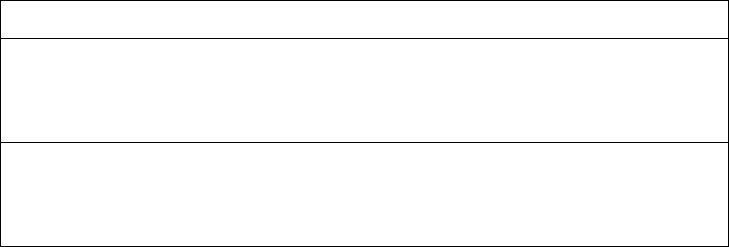EN4093R Command Reference For Lenovo Networking OS 8.2 392 CR 8 2
User Manual: 392
Open the PDF directly: View PDF ![]() .
.
Page Count: 686 [warning: Documents this large are best viewed by clicking the View PDF Link!]
- Contents
- Preface
- Who Should Use This Book
- How This Book Is Organized
- Typographic Conventions
- ISCLI Command Modes
- Global Commands
- Command Line Interface Shortcuts
- User Access Levels
- Idle Timeout
- System Information
- Stacking Information
- Layer 2 Information
- FDB Information
- Link Aggregation Control Protocol Information
- Layer 2 Failover Information Commands
- Hot Links Information
- Edge Control Protocol Information
- LLDP Information
- Unidirectional Link Detection Information
- OAM Discovery Information
- vLAG Information
- 802.1X Information
- Spanning Tree Information
- Trunk Group Information
- VLAN Information
- Layer 3 Information
- IP Routing Information
- ARP Information
- BGP Information
- OSPF Information
- OSPFv3 Information
- Routing Information Protocol
- IPv6 Routing Information
- IPv6 Neighbor Discovery Cache Information
- IPv6 Neighbor Discovery Prefix Information
- ECMP Static Route Information
- ECMP Hashing Result
- IGMP Information
- MLD information
- VRRP Information
- Interface Information
- IPv6 Interface Information
- IPv6 Path MTU Information
- IP Information
- IKEv2 Information
- IPsec Information
- PIM Information
- Quality of Service Information
- Access Control List Information Commands
- OpenFlow Information
- RMON Information Commands
- Port Information
- Port Transceiver Status
- VM Ready Information
- EVB Information
- vNIC Information
- SLP Information
- UFP Information
- DCBX Information Commands
- Converged Enhanced Ethernet Information
- FCoE Information
- Information Dump
- Forwarding Database Statistics
- Port Statistics
- Trunk Group Statistics
- Layer 2 Statistics
- Layer 3 Statistics
- OpenFlow Statistics
- Management Processor Statistics
- Access Control List Statistics
- Fibre Channel over Ethernet Statistics
- SNMP Statistics
- NTP Statistics
- PTP Statistics
- SLP Statistics
- Statistics Dump
- Viewing and Saving Changes
- System Configuration
- System Error Disable and Recovery Configuration
- System Host Log Configuration
- SSH Server Configuration
- RADIUS Server Configuration
- TACACS+ Server Configuration
- LDAP Server Configuration
- NTP Server Configuration
- System SNMP Configuration
- SNMPv3 Configuration
- System Access Configuration
- Custom Daylight Saving Time Configuration
- sFlow Configuration
- Port Configuration
- Stacking Configuration
- Quality of Service Configuration
- Access Control Configuration
- Access Control List Configuration
- Ethernet Filtering Configuration
- IPv4 Filtering Configuration
- TCP/UDP Filtering Configuration
- Packet Format Filtering Configuration
- ACL IPv6 Configuration
- Management ACL Filtering Configuration
- TCP/UDP Filtering Configuration
- VMAP Configuration
- ACL Group Configuration
- ACL Metering Configuration
- ACL Re-Mark Configuration
- IPv6 Re-Marking Configuration
- Port Mirroring
- Layer 2 Configuration
- 802.1X Configuration
- Spanning Tree Configuration
- Forwarding Database Configuration
- ECP Configuration
- LLDP Configuration
- Trunk Configuration
- IP Trunk Hash Configuration
- Virtual Link Aggregation Control Protocol Configuration
- Link Aggregation Control Protocol Configuration
- Layer 2 Failover Configuration
- Hot Links Configuration
- VLAN Configuration
- Layer 3 Configuration
- IP Interface Configuration
- IPv6 Neighbor Discovery Configuration
- Default Gateway Configuration
- IPv4 Static Route Configuration
- IP Multicast Route Configuration
- ARP Configuration
- IP Forwarding Configuration
- Network Filter Configuration
- Routing Map Configuration
- Routing Information Protocol Configuration
- Open Shortest Path First Configuration
- Open Shortest Path First Version 3 Configuration
- OSPFv3 Area Index Configuration
- OSPFv3 Summary Range Configuration
- OSPFv3 AS-External Range Configuration
- OSPFv3 Interface Configuration
- OSPFv3 over IPSec Configuration
- OSPFv3 Virtual Link Configuration
- OSPFv3 Host Entry Configuration
- OSPFv3 Redistribute Entry Configuration
- OSPFv3 Redistribute Configuration
- Border Gateway Protocol Configuration
- Multicast Listener Discovery Protocol Configuration
- IGMP Configuration
- IKEv2 Configuration
- IPsec Configuration
- Domain Name System Configuration
- Bootstrap Protocol Relay Configuration
- VRRP Configuration
- Protocol Independent Multicast Configuration
- IPv6 Default Gateway Configuration
- IPv6 Static Route Configuration
- IPv6 Neighbor Discovery Cache Configuration
- IPv6 Neighbor Discovery Prefix Configuration
- IPv6 Prefix Policy Table Configuration
- IPv6 Path MTU Configuration
- IP Loopback Interface Configuration
- Converged Enhanced Ethernet Configuration
- Fibre Channel over Ethernet Configuration
- Remote Monitoring Configuration
- Virtualization Configuration
- UFP Configuration
- Edge Virtual Bridge Configuration
- OpenFlow Configuration
- Switch Partition (SPAR) Configuration
- Precision Time Protocol Configuration
- Service Location Protocol Configuration
- Configuration Dump
- Saving the Active Switch Configuration
- Restoring the Active Switch Configuration
- Operations-Level Port Commands
- Operations-Level Port 802.1X Commands
- Operations-Level VRRP Commands
- Operations-Level BGP Commands
- Protected Mode Options
- VMware Operations
- Edge Virtual Bridge Operations
- Feature on Demand Key Options
- Stacking Boot Options
- Scheduled Reboot
- Netboot Configuration
- Flexible Port Mapping
- QSFP Port Configuration
- Updating the Switch Software Image
- Selecting a Configuration Block
- Rebooting the Switch
- Changing the Switch Profile
- Using the Boot Management Menu
- Forwarding Database Maintenance
- Debugging Commands
- ARP Cache Maintenance
- IP Route Manipulation
- LLDP Cache Manipulation
- IGMP Group Maintenance
- IGMP Multicast Routers Maintenance
- IPv6 Neighbor Discovery Cache Manipulation
- IPv6 Route Maintenance
- Uuencode Flash Dump
- TFTP, SFTP or FTP System Dump Copy
- Clearing Dump Information
- Unscheduled System Dumps
- LOG_ALERT
- LOG_CRIT
- LOG_ERR
- LOG_INFO
- LOG_NOTICE
- LOG_WARNING
- Trademarks
- Important Notes
- Recycling Information
- Particulate Contamination
- Telecommunication Regulatory Statement
- Electronic Emission Notices
- Federal Communications Commission (FCC) Statement
- Industry Canada Class A Emission Compliance Statement
- Avis de Conformité à la Réglementation d'Industrie Canada
- Australia and New Zealand Class A Statement
- European Union EMC Directive Conformance Statement
- Germany Class A Statement
- Japan VCCI Class A Statement
- Japan Electronics and Information Technology Industries Association (JEITA) Statement
- Korea Communications Commission (KCC) Statement
- Russia Electromagnetic Interference (EMI) Class A Statement
- People’s Republic of China Class A electronic emission Statement
- Taiwan Class A compliance Statement
- Index
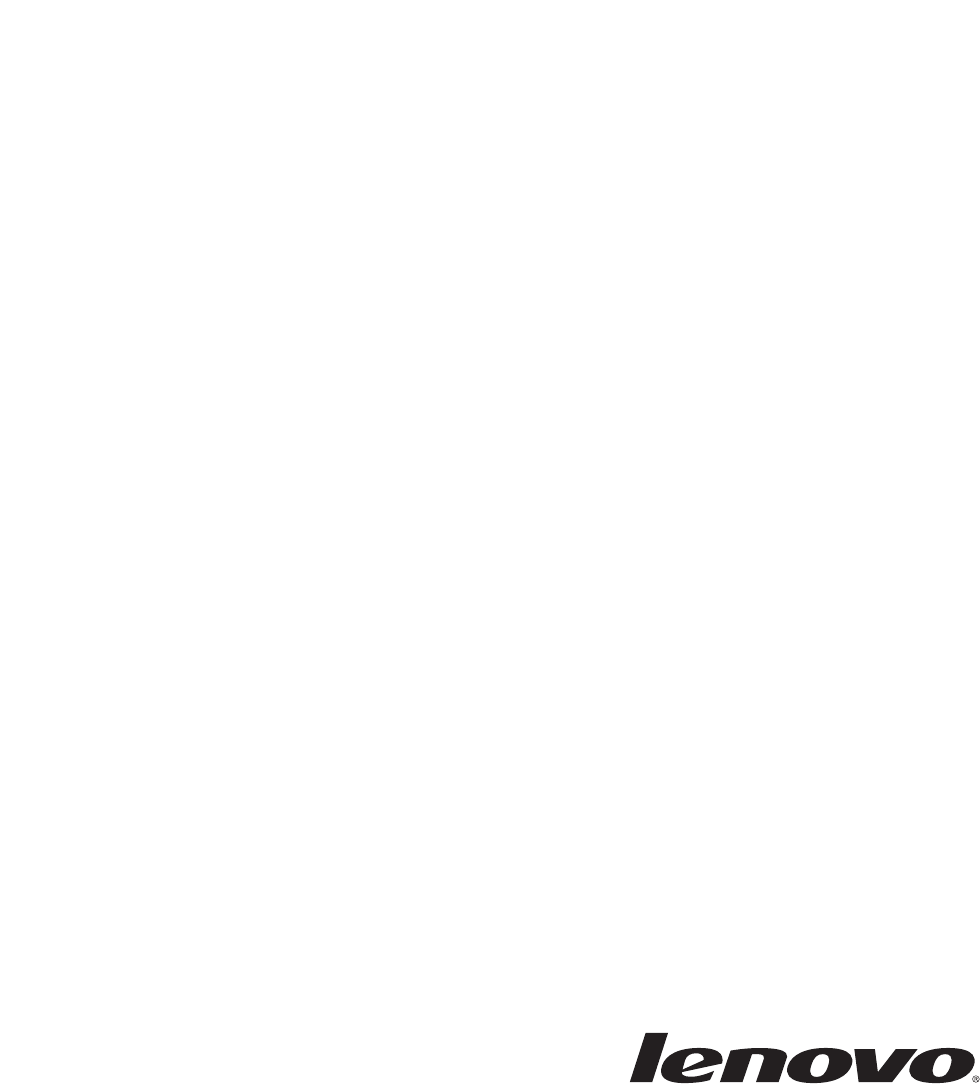
LenovoFlexSystemFabricEN4093R10GbScalableSwitch
ISCLI—IndustryStandardCLI
CommandReference
ForNetworkingOS8.2
Note:Beforeusingthisinformationandtheproductitsupports,readthegeneralinformationintheSafetyinformationand
EnvironmentalNoticesandUserGuidedocumentsontheLenovoDocumentationCDandtheWarrantyInformationdocumentthatcomes
withtheproduct.
FirstEdition(April2015)
©CopyrightLenovo2015
Portions©CopyrightIBMCorporation2014.
LIMITEDANDRESTRICTEDRIGHTSNOTICE:IfdataorsoftwareisdeliveredpursuantaGeneralServices
Administration“GSA”contract,use,reproduction,ordisclosureissubjecttorestrictionssetforthinContractNo.
GS‐35F‐05925.
LenovoandtheLenovologoaretrademarksofLenovointheUnitedStates,othercountries,orboth.

© Copyright Lenovo 2015 Contents 3
Contents
Preface . . . . . . . . . . . . . . . . . . . . . . . . . . . . 15
WhoShouldUseThisBook.......................16
HowThisBookIsOrganized .......................17
TypographicConventions ........................18
Chapter 1. ISCLI Basics . . . . . . . . . . . . . . . . . . . . . 21
ISCLICommandModes.........................22
GlobalCommands ...........................26
CommandLineInterfaceShortcuts....................28
CLIListandRangeInputs......................28
CommandAbbreviation.......................28
TabCompletion..........................28
UserAccessLevels...........................29
IdleTimeout..............................30
Chapter 2. Information Commands . . . . . . . . . . . . . . . . 31
SystemInformation...........................33
CLIDisplayInformation.......................34
ErrorDisableandRecoveryInformation ................35
SNMPv3SystemInformation .....................36
SNMPv3USMUserTableInformation...............37
SNMPv3ViewTableInformation.................38
SNMPv3AccessTableInformation ................39
SNMPv3GroupTableInformation.................40
SNMPv3CommunityTableInformation..............40
SNMPv3TargetAddressTableInformation.............41
SNMPv3TargetParametersTableInformation...........42
SNMPv3NotifyTableInformation.................43
SNMPv3DumpInformation...................44
GeneralSystemInformation .....................45
ShowSoftwareVersionBrief ...................46
ShowRecentSyslogMessages....................47
ShowSecurityAuditLogMessages..................48
UserStatus .............................49
StackingInformation ..........................50
StackingSwitchInformation.....................52
AttachedSwitchesInformation ....................53
StackNameInformation.......................53
StackBackupSwitchInformation ...................53
StackVersionInformation......................54
StackPacketPathInformation....................54
StackPushStatusInformation....................55
Layer2Information ...........................56
FDBInformation ..........................59
ShowAllFDBInformation....................60
ShowFDBMulticastAddressInformation.............61
ClearingEntriesfromtheForwardingDatabase...........61
4 EN4093R Command Reference for N/OS 8.2
LinkAggregationControlProtocolInformation.............62
LinkAggregationControlProtocol................62
Layer2FailoverInformationCommands ...............63
Layer2FailoverInformation...................63
HotLinksInformation........................65
EdgeControlProtocolInformation ..................66
LLDPInformation .........................67
LLDPRemoteDeviceInformation .................68
UnidirectionalLinkDetectionInformation...............69
UDLDPortInformation.....................69
OAMDiscoveryInformation.....................70
OAMPortInformation......................70
vLAGInformation.........................71
vLAGTrunkInformation ....................71
802.1XInformation.........................72
SpanningTreeInformation......................74
RSTP/PVRSTInformation....................79
SpanningTreeBridgeInformation.................81
SpanningTreeRootInformation .................82
MultipleSpanningTreeInformation ................83
TrunkGroupInformation......................85
VLANInformation.........................86
Layer3Information...........................88
IPRoutingInformation .......................91
ShowAllIPRouteInformation..................92
ARPInformation ..........................94
ShowAllARPEntryInformation.................95
ARPAddressListInformation..................95
BGPInformation..........................96
BGPPeerinformation......................96
BGPSummaryInformation....................97
BGPAggregationInformation ..................97
DumpBGPInformation.....................97
OSPFInformation..........................98
OSPFGeneralInformation....................99
OSPFInterfaceLoopbackInformation.............. 100
OSPFInterfaceInformation................... 100
OSPFInformationRouteCodes................. 100
OSPFDatabaseInformation .................. 101
OSPFv3Information ....................... 103
OSPFv3InformationDump................... 104
OSPFv3InterfaceInformation.................. 105
OSPFv3RoutesInformation.................. 105
OSPFv3DatabaseInformation................. 106
RoutingInformationProtocol ................... 107
RIPRoutesInformation.................... 107
RIPInterfaceInformation ................... 107
IPv6RoutingInformation ..................... 108
IPv6RoutingTable...................... 109
© Copyright Lenovo 2015 Contents 5
IPv6NeighborDiscoveryCacheInformation ............. 110
IPv6NeighborDiscoveryCacheInformation ........... 110
IPv6NeighborDiscoveryPrefixInformation............. 111
ECMPStaticRouteInformation................... 112
ECMPHashingResult....................... 112
IGMPInformation......................... 113
IGMPQuerierInformation................... 115
IGMPGroupInformation.................... 116
IGMPMulticastRouterInformation............... 117
IPMCGroupInformation.................... 117
MLDinformation......................... 118
MLDMrouterInformation................... 119
VRRPInformation ........................ 120
InterfaceInformation....................... 121
IPv6InterfaceInformation..................... 122
IPv6PathMTUInformation.................... 123
IPInformation .......................... 124
IKEv2Information ........................ 125
IKEv2InformationDump.................... 126
IPsecInformation......................... 127
IPsecManualPolicyInformation ................ 128
PIMInformation......................... 129
PIMComponentInformation ..................130
PIMInterfaceInformation................... 130
PIMNeighborInformation ................... 131
PIMMulticastRouteInformationCommands........... 132
PIMMulticastRouteInformation ................ 133
QualityofServiceInformation..................... 134
802.1pInformation........................ 135
WREDandECNInformation.................... 136
AccessControlListInformationCommands............... 137
AccessControlListInformation................... 138
OpenFlowInformation........................ 139
OpenFlowGlobalConfigurationInformation............. 140
OpenFlowFlowAllocationInformation ............... 142
OpenFlowGroupInformation................... 144
OpenFlowConfigurationInformation ................ 145
OpenFlowTableInformation.................... 147
RMONInformationCommands.................... 149
RMONHistoryInformation.................... 150
RMONAlarmInformation..................... 151
RMONEventInformation..................... 152
LinkStatusInformation ......................153
PortInformation........................... 154
PortTransceiverStatus........................ 156
VMReadyInformation ........................ 158
VMInformation ......................... 159
VMCheckInformation ...................... 159
6 EN4093R Command Reference for N/OS 8.2
VMwareInformation....................... 160
VMwareHostInformation ................... 160
EVBInformation........................... 161
vNICInformation.......................... 162
VirtualNIC(vNIC)Information .................. 163
vNICGroupInformation ..................... 164
SLPInformation........................... 165
UFPInformation........................... 166
PortInformation......................... 167
CDCPInformation ........................ 168
QoSInformation ......................... 168
TLVStatusInformation...................... 169
VirtualPortInformation...................... 170
VLANInformation........................ 171
TLVInformation......................... 172
DCBXInformationCommands ..................... 173
ConvergedEnhancedEthernetInformation ............... 174
DCBXInformation........................ 175
DCBXControlInformation..................... 176
DCBXFeatureInformation ..................... 177
DCBXETSInformation...................... 178
DCBXPFCInformation...................... 179
DCBXApplicationProtocolInformation............... 180
ETSInformation......................... 182
PFCInformation......................... 183
FCoEInformation.......................... 184
FIPSnoopingInformation..................... 184
InformationDump .......................... 186
Chapter 3. Statistics Commands . . . . . . . . . . . . . . . . . 187
ForwardingDatabaseStatistics ..................... 188
PortStatistics............................ 189
802.1XAuthenticatorStatistics................... 191
802.1XAuthenticatorDiagnostics.................. 192
BridgingStatistics......................... 195
EthernetStatistics ......................... 196
InterfaceStatistics......................... 199
InterfaceProtocolStatistics..................... 202
LinkStatistics .......................... 202
RMONStatistics ......................... 203
QoSQueueStatistics....................... 206
TrunkGroupStatistics........................ 210
TrunkGroupInterfaceStatistics .................. 210
Layer2Statistics ........................... 211
LACPStatistics.......................... 212
HotlinksStatistics......................... 213
LLDPPortStatistics ........................ 214
OAMStatistics .......................... 215
© Copyright Lenovo 2015 Contents 7
vLAGStatistics.......................... 216
vLAGISLStatistics...................... 216
vLAGStatistics........................ 216
Layer3Statistics........................... 218
IPv4Statistics........................... 222
IPv6Statistics........................... 225
IPv4RouteStatistics ........................ 230
IPv6RouteStatistics ........................ 231
ARPstatistics ........................... 232
DNSStatistics .......................... 233
ICMPStatistics.......................... 234
TCPStatistics ........................... 236
UDPStatistics .......................... 238
IGMPStatistics .......................... 239
MLDStatistics.......................... 241
MLDGlobalStatistics..................... 242
OSPFStatistics.......................... 244
OSPFGlobalStatistics..................... 245
OSPFv3Statistics......................... 249
OSPFv3GlobalStatistics.................... 250
VRRPStatistics .......................... 253
PIMStatistics ........................... 254
RoutingInformationProtocolStatistics................ 255
OpenFlowStatistics ..........................256
ManagementProcessorStatistics.................... 272
PacketStatistics ..........................273
MPPacketStatistics ........................ 273
PacketStatisticsLog ........................ 278
PacketLogexample......................278
PacketStatisticsLastPacket .................... 279
PacketStatisticsDump....................... 279
LoggedPacketStatistics......................280
TCPStatistics ........................... 284
UDPStatistics .......................... 285
CPUStatistics........................... 285
CPUStatisticsHistory..................... 287
AccessControlListStatistics...................... 288
ACLStatistics........................... 289
ACLMeterStatistics........................ 289
VMAPStatistics..........................289
FibreChanneloverEthernetStatistics ..................290
SNMPStatistics ........................... 291
NTPStatistics............................ 295
PTPStatistics............................. 297
SLPStatistics ............................. 298
StatisticsDump............................ 299
8 EN4093R Command Reference for N/OS 8.2
Chapter 4. Configuration Commands . . . . . . . . . . . . . . . 301
ViewingandSavingChanges..................... 303
SavingtheConfiguration ..................... 303
SystemConfiguration ......................... 304
SystemErrorDisableandRecoveryConfiguration .......... 307
LinkFlapDampeningConfiguration............... 308
SystemHostLogConfiguration................... 309
SSHServerConfiguration..................... 312
RADIUSServerConfiguration................... 314
TACACS+ServerConfiguration.................. 316
LDAPServerConfiguration .................... 320
NTPServerConfiguration ..................... 322
NTPMD5KeyCommands................... 324
SystemSNMPConfiguration .................... 325
SNMPv3Configuration...................... 327
UserSecurityModelConfiguration ............... 329
SNMPv3ViewConfiguration .................. 330
View‐basedAccessControlModelConfiguration......... 331
SNMPv3GroupConfiguration................. 332
SNMPv3CommunityTableConfiguration ............ 333
SNMPv3TargetAddressTableConfiguration........... 334
SNMPv3TargetParametersTableConfiguration......... 335
SNMPv3NotifyTableConfiguration .............. 336
SystemAccessConfiguration.................... 337
ManagementNetworkConfiguration .............. 339
NETCONFConfiguration................... 340
UserAccessControlConfiguration............... 341
SystemUserIDConfiguration................. 342
StrongPasswordConfiguration................. 343
HTTPSAccessConfiguration.................. 344
CustomDaylightSavingTimeConfiguration ............. 346
sFlowConfiguration ......................... 347
sFlowPortConfiguration..................... 347
PortConfiguration.......................... 348
PortErrorDisableandRecoveryConfiguration ............ 353
PortLinkConfiguration ...................... 354
TemporarilyDisablingaPort.................... 354
UnidirectionalLinkDetectionConfiguration............. 355
PortOAMConfiguration ..................... 356
PortACLConfiguration...................... 357
PortWREDConfiguration..................... 358
PortWREDTransmitQueueConfiguration............ 359
ManagementPortConfiguration.................. 360
StackingConfiguration........................ 361
StackingSwitchConfiguration................... 362
ManagementInterfaceConfiguration................ 363
QualityofServiceConfiguration .................... 364
802.1pConfiguration ....................... 364
DSCPConfiguration ....................... 365
ControlPlaneProtection ...................... 366
© Copyright Lenovo 2015 Contents 9
WeightedRandomEarlyDetectionConfiguration........... 368
WREDTransmitQueueConfiguration .............. 369
AccessControlConfiguration..................... 370
AccessControlListConfiguration .................. 371
EthernetFilteringConfiguration .................. 372
IPv4FilteringConfiguration .................... 373
TCP/UDPFilteringConfiguration..................374
PacketFormatFilteringConfiguration................ 375
ACLIPv6Configuration...................... 376
IPv6FilteringConfiguration.................. 377
IPv6TCP/UDPFilteringConfiguration .............. 378
IPv6MeteringConfiguration.................. 379
ManagementACLFilteringConfiguration.............. 380
TCP/UDPFilteringConfiguration..................381
VMAPConfiguration ....................... 382
ACLGroupConfiguration ..................... 387
ACLMeteringConfiguration.................... 388
ACLRe‐MarkConfiguration .................... 389
Re‐MarkingIn‐ProfileConfiguration ............... 390
Re‐MarkingOut‐ProfileConfiguration.............. 390
IPv6Re‐MarkingConfiguration ................... 391
IPv6Re‐MarkingIn‐ProfileConfiguration ............ 392
IPv6Re‐MarkingOut‐ProfileConfiguration............ 392
PortMirroring............................ 393
PortMirroringConfiguration .................... 394
Layer2 Configuration ......................... 395
802.1XConfiguration....................... 396
802.1XGlobalConfiguration.................. 396
802.1XGuestVLANConfiguration ............... 398
802.1XPortConfiguration................... 399
SpanningTreeConfiguration.................... 401
MSTPConfiguration ...................... 404
RSTP/PVRSTConfiguration................... 407
ForwardingDatabaseConfiguration................. 411
StaticMulticastMACConfiguration ............... 412
StaticFDBConfiguration.................... 413
ECPConfiguration........................ 414
LLDPConfiguration........................ 415
LLDPPortConfiguration .................... 416
LLDPOptionalTLVconfiguration ................ 417
TrunkConfiguration ....................... 419
IPTrunkHashConfiguration .................... 420
FCoETrunkHashConfiguration ................ 421
Layer2TrunkHash......................422
Layer3TrunkHash......................423
VirtualLinkAggregationControlProtocolConfiguration ....... 424
vLAGHealthCheckConfiguration ............... 426
vLAGISLConfiguration .................... 426
LinkAggregationControlProtocolConfiguration........... 427
LACPPortConfiguration.................... 428
10 EN4093R Command Reference for N/OS 8.2
Layer2FailoverConfiguration ................... 430
FailoverTriggerConfiguration................. 431
AutoMonitorConfiguration.................. 431
FailoverManualMonitorPortConfiguration ........... 432
FailoverManualMonitorControlConfiguration ......... 433
HotLinksConfiguration...................... 434
HotLinksTriggerConfiguration................ 435
HotLinksMasterConfiguration................. 436
HotLinksBackupConfiguration................ 437
VLANConfiguration....................... 438
Protocol‐BasedVLANConfiguration .............. 440
PrivateVLANConfiguration .................. 442
Layer3 Configuration......................... 443
IPInterfaceConfiguration..................... 445
IPv6NeighborDiscoveryConfiguration............... 447
DefaultGatewayConfiguration................... 449
IPv4StaticRouteConfiguration................... 450
IPMulticastRouteConfiguration.................. 451
ARPConfiguration........................ 452
ARPStaticConfiguration.................... 453
IPForwardingConfiguration.................... 454
NetworkFilterConfiguration.................... 455
RoutingMapConfiguration .................... 456
IPAccessListConfiguration .................. 458
AutonomousSystemFilterPathConfiguration.......... 459
RoutingInformationProtocolConfiguration ............. 460
RIPInterfaceConfiguration................... 460
RIPRouteRedistributionConfiguration ............. 462
OpenShortestPathFirstConfiguration............... 463
AreaIndexConfiguration................... 464
OSPFSummaryRangeConfiguration .............. 466
OSPFInterfaceConfiguration .................. 467
OSPFVirtualLinkConfiguration................ 469
OSPFHostEntryConfiguration ................. 470
OSPFRouteRedistributionConfiguration............ 471
OSPFMD5KeyConfiguration................. 471
OpenShortestPathFirstVersion3Configuration........... 472
OSPFv3AreaIndexConfiguration................ 474
OSPFv3SummaryRangeConfiguration............. 476
OSPFv3AS‐ExternalRangeConfiguration............ 477
OSPFv3InterfaceConfiguration................. 478
OSPFv3overIPSecConfiguration................ 480
OSPFv3VirtualLinkConfiguration............... 482
OSPFv3HostEntryConfiguration................ 484
OSPFv3RedistributeEntryConfiguration............ 484
OSPFv3RedistributeConfiguration............... 485
BorderGatewayProtocolConfiguration............... 486
BGPPeerConfiguration.................... 487
BGPAggregationConfiguration ................ 490
BGPNeighborRedistributionConfiguration ........... 491
© Copyright Lenovo 2015 Contents 11
MulticastListenerDiscoveryProtocolConfiguration.......... 492
MLDInterfaceConfiguration ..................492
IGMPConfiguration........................ 494
IGMPSnoopingConfiguration................. 495
IGMPv3Configuration ..................... 496
IGMPRelayConfiguration................... 497
IGMPFilteringConfiguration..................497
IGMPRelayMulticastRouterConfiguration........... 499
IGMPStaticMulticastRouterConfiguration ........... 500
IGMPAdvancedConfiguration ................. 501
IGMPQuerierConfiguration.................. 502
IKEv2Configuration ....................... 504
IKEv2ProposalConfiguration.................. 504
IKEv2PreshareKeyConfiguration................ 505
IKEv2IdentificationConfiguration ............... 505
IPsecConfiguration ........................ 506
IPsecTransformSetConfiguration................ 506
IPsecTrafficSelectorConfiguration ............... 507
IPsecDynamicPolicyConfiguration............... 507
IPsecManualPolicyConfiguration ............... 508
DomainNameSystemConfiguration................ 511
BootstrapProtocolRelayConfiguration............... 512
BOOTPRelayBroadcastDomainConfiguration.......... 512
VRRPConfiguration........................ 513
VirtualRouterConfiguration.................. 515
VirtualRouterPriorityTrackingConfiguration ..........517
VirtualRouterGroupConfiguration............... 518
VirtualRouterGroupPriorityTrackingConfiguration....... 520
VRRPInterfaceConfiguration.................. 521
VRRPTrackingConfiguration.................. 522
ProtocolIndependentMulticastConfiguration ............ 523
PIMComponentConfiguration................. 524
RPCandidateConfiguration.................. 524
RPStaticConfiguration .................... 524
PIMInterfaceConfiguration .................. 525
IPv6DefaultGatewayConfiguration ................ 527
IPv6StaticRouteConfiguration ................... 528
IPv6NeighborDiscoveryCacheConfiguration............ 529
IPv6NeighborDiscoveryPrefixConfiguration............ 529
IPv6PrefixPolicyTableConfiguration ................ 531
IPv6PathMTUConfiguration................... 532
IPLoopbackInterfaceConfiguration................. 533
ConvergedEnhancedEthernetConfiguration .............. 534
ETSGlobalConfiguration..................... 535
ETSGlobalPriorityGroupConfiguration ............. 535
PriorityFlowControlConfiguration ................. 537
GlobalPriorityFlowControlConfiguration ............ 537
Port‐level802.1pPFCConfiguration............... 538
DCBXPortConfiguration..................... 539
FibreChanneloverEthernetConfiguration................ 540
12 EN4093R Command Reference for N/OS 8.2
FIPSPortConfiguration ...................... 541
RemoteMonitoringConfiguration ................... 542
RMONHistoryConfiguration ................... 542
RMONEventConfiguration.................... 543
RMONAlarmConfiguration .................... 544
VirtualizationConfiguration..................... 546
VMPolicyBandwidthManagement................. 548
VirtualNICConfiguration..................... 549
vNICPortConfiguration .................... 549
VirtualNICGroupConfiguration................ 550
VMGroupConfiguration ..................... 552
VMCheckConfiguration..................... 555
VMProfileConfiguration ..................... 556
VMWareConfiguration...................... 557
MiscellaneousVMreadyConfiguration............... 558
UFPConfiguration .......................... 559
EdgeVirtualBridgeConfiguration................... 562
EdgeVirtualBridgeProfileConfiguration.............. 564
OpenFlowConfiguration ....................... 565
StaticFlowsConfiguration..................... 575
SwitchPartition(SPAR)Configuration................. 578
PrecisionTimeProtocolConfiguration................. 580
ServiceLocationProtocolConfiguration................. 582
ConfigurationDump......................... 583
SavingtheActiveSwitchConfiguration................. 584
RestoringtheActiveSwitchConfiguration................ 585
© Copyright Lenovo 2015 Contents 13
Chapter 5. Operations Commands . . . . . . . . . . . . . . . . . 587
Operations‐LevelPortCommands................... 588
Operations‐LevelPort802.1XCommands ................ 589
Operations‐LevelVRRPCommands................... 590
Operations‐LevelBGPCommands ................... 591
ProtectedModeOptions ........................ 592
VMwareOperations ......................... 594
VMwareDistributedVirtualSwitchOperations ............ 596
VMwareDistributedPortGroupOperations............. 597
EdgeVirtualBridgeOperations..................... 598
FeatureonDemandKeyOptions .................... 599
Chapter 6. Boot Options . . . . . . . . . . . . . . . . . . . . . 601
StackingBootOptions ......................... 602
ScheduledReboot........................... 604
NetbootConfiguration ........................ 605
FlexiblePortMapping......................... 606
QSFPPortConfiguration ....................... 607
UpdatingtheSwitchSoftwareImage .................. 608
LoadingNewSoftwaretoYourSwitch................ 608
SelectingaSoftwareImagetoRun.................. 609
UploadingaSoftwareImagefromYourSwitch ............ 609
SelectingaConfigurationBlock..................... 611
RebootingtheSwitch......................... 612
ChangingtheSwitchProfile......................613
UsingtheBootManagementMenu................... 614
BootRecoveryMode ....................... 615
RecoverfromaFailedImageUpgradeusingTFTP........... 616
RecoveringfromaFailedImageUpgradeusingXModemDownload..618
PhysicalPresence ......................... 620
Chapter 7. Maintenance Commands . . . . . . . . . . . . . . . . 621
ForwardingDatabaseMaintenance ................... 623
DebuggingCommands ........................ 625
IPSecurityDebugging ....................... 627
ARPCacheMaintenance........................ 628
IPRouteManipulation ........................ 629
LLDPCacheManipulation ....................... 630
IGMPGroupMaintenance....................... 631
IGMPMulticastRoutersMaintenance..................632
IPv6NeighborDiscoveryCacheManipulation.............. 634
IPv6RouteMaintenance ........................ 635
UuencodeFlashDump........................ 636
TFTP,SFTPorFTPSystemDumpCopy ................. 637
ClearingDumpInformation......................638
UnscheduledSystemDumps ...................... 639
14 EN4093R Command Reference for N/OS 8.2
Appendix A. Lenovo N/OS System Log Messages . . . . . . . . . . 641
LOG_ALERT ............................ 642
LOG_CRIT............................. 645
LOG_ERR.............................. 646
LOG_INFO............................. 648
LOG_NOTICE............................ 652
LOG_WARNING.......................... 656
Appendix B. Getting help and technical assistance. . . . . . . . . . 659
Appendix C. Notices . . . . . . . . . . . . . . . . . . . . . . 661
Trademarks............................. 663
ImportantNotes........................... 664
RecyclingInformation......................... 665
ParticulateContamination ....................... 666
TelecommunicationRegulatoryStatement................ 667
ElectronicEmissionNotices...................... 668
FederalCommunicationsCommission(FCC)Statement........ 668
IndustryCanadaClassAEmissionComplianceStatement ....... 668
AvisdeConformitéàlaRéglementationdʹIndustrieCanada...... 668
AustraliaandNewZealandClassAStatement ............ 668
EuropeanUnionEMCDirectiveConformanceStatement........ 668
GermanyClassAStatement.................... 669
JapanVCCIClassAStatement.................. 670
JapanElectronicsandInformationTechnologyIndustriesAssociation
(JEITA) Statement........................ 671
KoreaCommunicationsCommission(KCC)Statement........ 671
RussiaElectromagneticInterference(EMI)ClassAStatement ....... 672
People’sRepublicofChinaClassAelectronicemissionStatement ..... 673
TaiwanClassAcomplianceStatement ................. 674
Index . . . . . . . . . . . . . . . . . . . . . . . . . . . . . 675

© Copyright Lenovo 2015 Preface 15
Preface
TheLenovoFlexSystemFabricEN4093R10GbScalableSwitchISCLICommand
ReferencedescribeshowtoconfigureandusetheLenovoN/OS8.2softwarewith
yourLenovoFlexSystemFabricEN4093R10GbScalableSwitch(referredtoas
EN4093Rthroughoutthisdocument).Thisguidelistseachcommand,together
withthecompletesyntaxandafunctionaldescription,fromtheISCommandLine
Interface(ISCLI).
Fordocumentationoninstallingtheswitchesphysically,seetheInstallationGuide
foryourEN4093R.Fordetailsabouttheconfigurationandoperationofthe
EN4093R,seetheLenovoN/OS8.2ApplicationGuide.

16 EN4093R Command Reference for N/OS 8.2
Who Should Use This Book
Thisbookisintendedfornetworkinstallersandsystemadministratorsengagedin
configuringandmaintaininganetwork.Theadministratorshouldbefamiliarwith
Ethernetconcepts,IPaddressing,theSpanningTreeProtocolandSNMP
configurationparameters.

© Copyright Lenovo 2015 Preface 17
How This Book Is Organized
Chapter 1,“ISCLIBasics,”describeshowtoconnecttotheswitchandaccessthe
informationandconfigurationcommands.Thischapterprovidesanoverviewof
thecommandsyntax,includingcommandmodes,globalcommands,and
shortcuts.
Chapter 2,“InformationCommands,”showshowtoviewswitchconfiguration
parameters.
Chapter 3,“StatisticsCommands,”showshowtoviewswitchperformance
statistics.
Chapter 4,“ConfigurationCommands,”showshowtoconfigureswitchsystem
parameters,ports,VLANs,SpanningTreeProtocol,SNMP,PortMirroring,IP
Routing,PortTrunking,andmore.
Chapter 5,“OperationsCommands,”showshowtousecommandswhichaffect
switchperformanceimmediately,butdonotalterpermanentswitch
configurations(suchastemporarilydisablingports).Thecommandsdescribehow
toactivateordeactivateoptionalsoftwarefeatures.
Chapter 6,“BootOptions,”describestheuseoftheprimaryandalternateswitch
images,howtoloadanewsoftwareimage,andhowtoresetthesoftwaretofactory
defaults.
Chapter 7,“MaintenanceCommands,”showshowtogenerateandaccessadump
ofcriticalswitchstateinformation,howtoclearit,andhowtoclearpartorallofthe
forwardingdatabase.
AppendixA,“LenovoN/OSSystemLogMessages,”listsLenovoN/OSSystem
LogMessages.
AppendixB,“Gettinghelpandtechnicalassistance,”containsinformationonhow
togethelp,service,technicalassistance,omoreinformationaboutLenovo
products.
AppendixC,“Notices,”displaysLenovolegalinformation.
“Index”includespointerstothedescriptionofthekeywordsusedthroughoutthe
book.
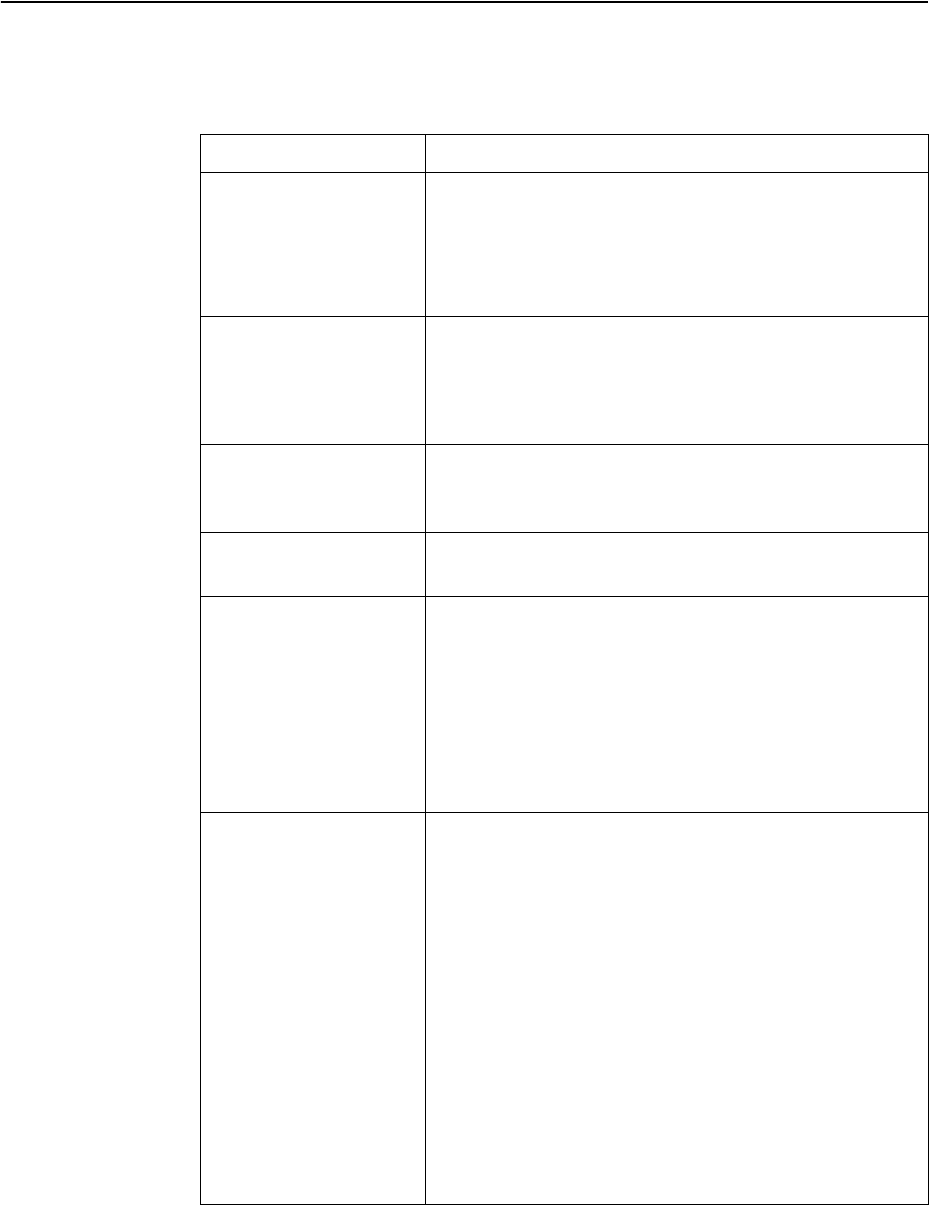
18 EN4093R Command Reference for N/OS 8.2
Typographic Conventions
Thefollowingtabledescribesthetypographicstylesusedinthisbook.
Table 1. TypographicConventions
Typeface or Symbol Meaning
plainfixedwidth
text
Thistypeisusedfornamesofcommands,files,and
directoriesusedwithinthetext.Forexample:
Viewthereadme.txtfile.
Italsodepictson‐screencomputeroutputandprompts.
boldfixedwidth
text
Thisboldtypeappearsincommandexamples.Itshows
textthatmustbetypedinexactlyasshown.For
example:
showsysinfo
boldbodytext Thisboldtypeindicatesobjectssuchaswindownames,
dialogboxnames,andicons,aswellasuserinterface
objectssuchasbuttons,andtabs.
italicizedbodytext Thisitalicizedtypeindicatesbooktitles,specialterms,
orwordstobeemphasized.
anglebrackets<>Indicateavariabletoenterbasedonthedescription
insidethebrackets.Donottypethebracketswhen
enteringthecommand.
Example:Ifthecommandsyntaxis
ping<IPaddress>
youenter
ping192.32.10.12
braces{} Indicaterequiredelementsinsyntaxdescriptions
wherethereismorethanoneoption.Youmustchoose
onlyoneoftheoptions.Donottypethebraceswhen
enteringthecommand.
Example:Ifthecommandsyntaxis
showportchannel
{<1‐128>|hash|information}
youenter:
show portchannel <1‐128>
or
showportchannelhash
or
showportchannelinformation
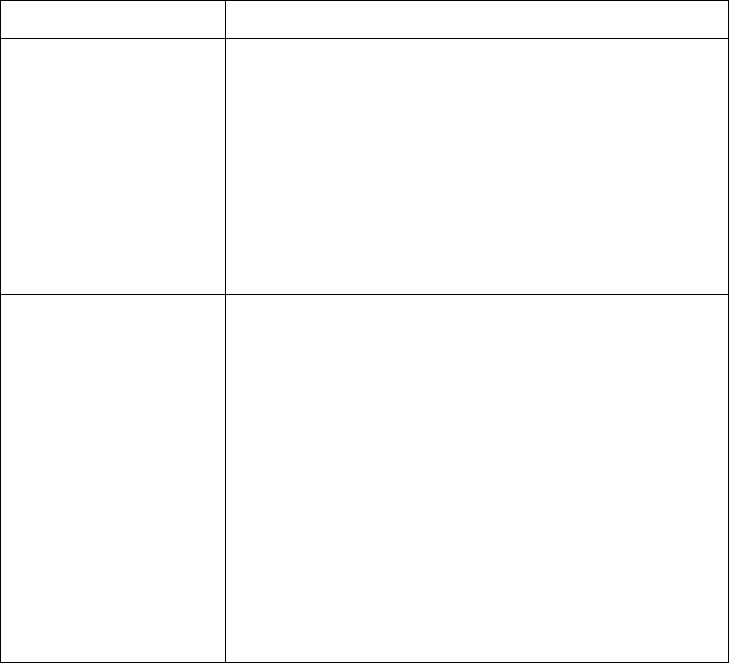
© Copyright Lenovo 2015 Preface 19
brackets[] Indicateoptionalelementsinsyntaxdescriptions.Do
nottypethebracketswhenenteringthecommand.
Example:Ifthecommandsyntaxis
showinterfaceip[<1‐128>]
youenter
showinterfaceip
or
showinterfaceip<1‐128>
verticalline|Separateschoicesforcommandkeywordsand
arguments.Enteronlyoneofthechoices.Donottype
theverticallinewhenenteringthecommand.
Example:Ifthecommandsyntaxis
showportchannel
{<1‐128>|hash|information}
youmustenter:
showportchannel<1‐128>
or
showportchannelhash
or
showportchannelinformation
Table 1. TypographicConventions
Typeface or Symbol Meaning
20 EN4093R Command Reference for N/OS 8.2

© Copyright Lenovo 2015 Chapter 1: ISCLI Basics 21
Chapter 1. ISCLI Basics
YourEN4093R10GbScalableSwitch(EN4093R)isreadytoperformbasic
switchingfunctionsrightoutofthebox.Someofthemoreadvancedfeatures,
however,requiresomeadministrativeconfigurationbeforetheycanbeused
effectively.
ThisguidedescribestheindividualISCLIcommandsavailablefortheEN4093R.
TheISCLIprovidesadirectmethodforcollectingswitchinformationand
performingswitchconfiguration.Usingabasicterminal,theISCLIallowsyouto
viewinformationandstatisticsabouttheswitch,andtoperformanynecessary
configuration.
ThischapterexplainshowtoaccesstheISCommandLineInterface(ISCLI)forthe
switch.

22 EN4093R Command Reference for N/OS 8.2
ISCLI Command Modes
TheISCLIhasthreemajorcommandmodeslistedinorderofincreasingprivileges,
asfollows:
-UserEXECmode
Thisistheinitialmodeofaccess.Bydefault,passwordcheckingisdisabledfor
thismode,onconsole.
-PrivilegedEXECmode
ThismodeisaccessedfromUserEXECmode.Thismodecanbeaccessedusing
thefollowingcommand:enable
-GlobalConfigurationmode
Thismodeallowsyoutomakechangestotherunningconfiguration.Ifyousave
theconfiguration,thesettingssurviveareloadoftheEN4093R.Several
sub‐modescanbeaccessedfromtheGlobalConfigurationmode.Formore
details,seeTable 1.Thismodecanbeaccessedusingthefollowingcommand:
configureterminal
Eachmodeprovidesaspecificsetofcommands.Thecommandsetofa
higher‐privilegemodeisasupersetofalower‐privilegemode—alllower‐privilege
modecommandsareaccessiblewhenusingahigher‐privilegemode.
Table 1liststheISCLIcommandmodes.
Table 1. ISCLICommandModes
Command Mode/Prompt Command used to enter or exit
UserEXEC
EN 4093R>
Defaultmode,enteredautomaticallyonconsole
Exit:exitorlogout
PrivilegedEXEC
EN 4093R#
EnterPrivilegedEXECmode,fromUserEXECmode:enable
ExittoUserEXECmode:disable
QuitISCLI:exitorlogout
GlobalConfiguration
EN 4093R(config)#
EnterGlobalConfigurationmode,fromPrivilegedEXEC
mode:
configureterminal
ExittoPrivilegedEXEC:endorexit
InterfaceIP
EN 4093R(configipif)#
EnterInterfaceIPConfigurationmode,fromGlobal
Configurationmode:interfaceip<interfacenumber>
InternalManagementIPinterfaceisreachableonlyby
ManagementModule.
ExittoGlobalConfigurationmode:exit
ExittoPrivilegedEXECmode:end
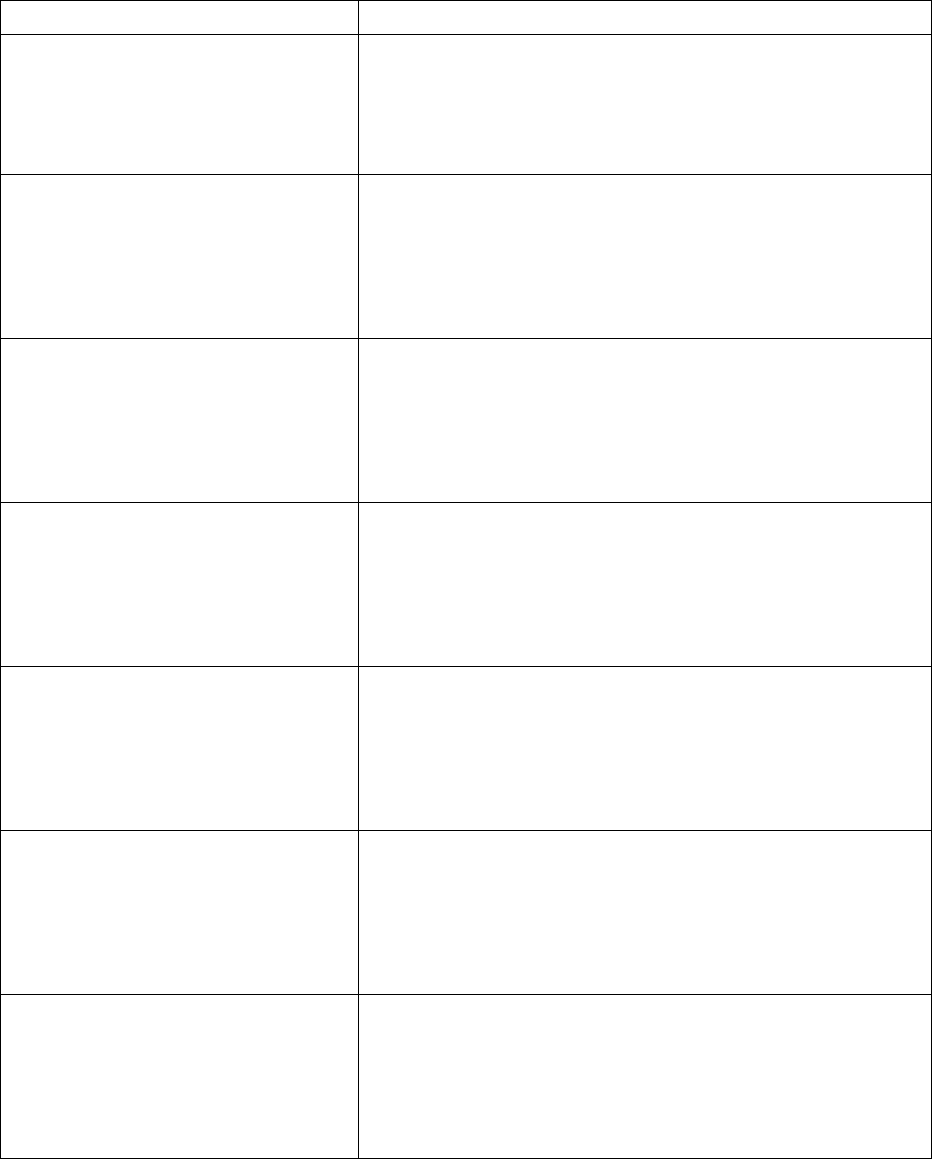
© Copyright Lenovo 2015 Chapter 1: ISCLI Basics 23
InterfaceLoopback
EN 4093R(configiploopback)#
EnterInterfaceLoopbackConfigurationmode,fromGlobal
Configurationmode:interfaceloopback<1‐5>
ExittoGlobalConfigurationmode:exit
ExittoPrivilegedEXECmode:end
InterfacePort
EN 4093R(configif)#
EnterPortConfigurationmode,fromGlobalConfiguration
mode:
interfaceport<portnumberoralias>
ExittoPrivilegedEXECmode:exit
ExittoGlobalConfigurationmode:end
InterfacePortChannel
EN 4093R(configPortChannel)#
EnterPortChannel(trunkgroup)Configurationmode,from
GlobalConfigurationmode:
interfaceportchannel{<trunknumber>|lacp<key>}
ExittoPrivilegedEXECmode:exit
ExittoGlobalConfigurationmode:end
VLAN
EN 4093R(configvlan)#
EnterVLANConfigurationmode,fromGlobalConfiguration
mode:
vlan<VLANnumber>
ExittoGlobalConfigurationmode:exit
ExittoPrivilegedEXECmode:end
RouterOSPF
EN 4093R(configrouterospf)#
EnterOSPFConfigurationmode,fromGlobalConfiguration
mode:
routerospf
ExittoGlobalConfigurationmode:exit
ExittoPrivilegedEXECmode:end
RouterOSPFv3
EN 4093R(configrouterospf3)#
EnterOSPFv3Configurationmode,fromGlobalConfiguration
mode:
ipv6routerospf
ExittoGlobalConfigurationmode:exit
ExittoPrivilegedEXECmode:end
RouterBGP
EN 4093R(configrouterbgp)#
EnterBGPConfigurationmode,fromGlobalConfiguration
mode:
routerbgp
ExittoGlobalConfigurationmode:exit
ExittoPrivilegedEXECmode:end
Table 1. ISCLICommandModes(continued)
Command Mode/Prompt Command used to enter or exit
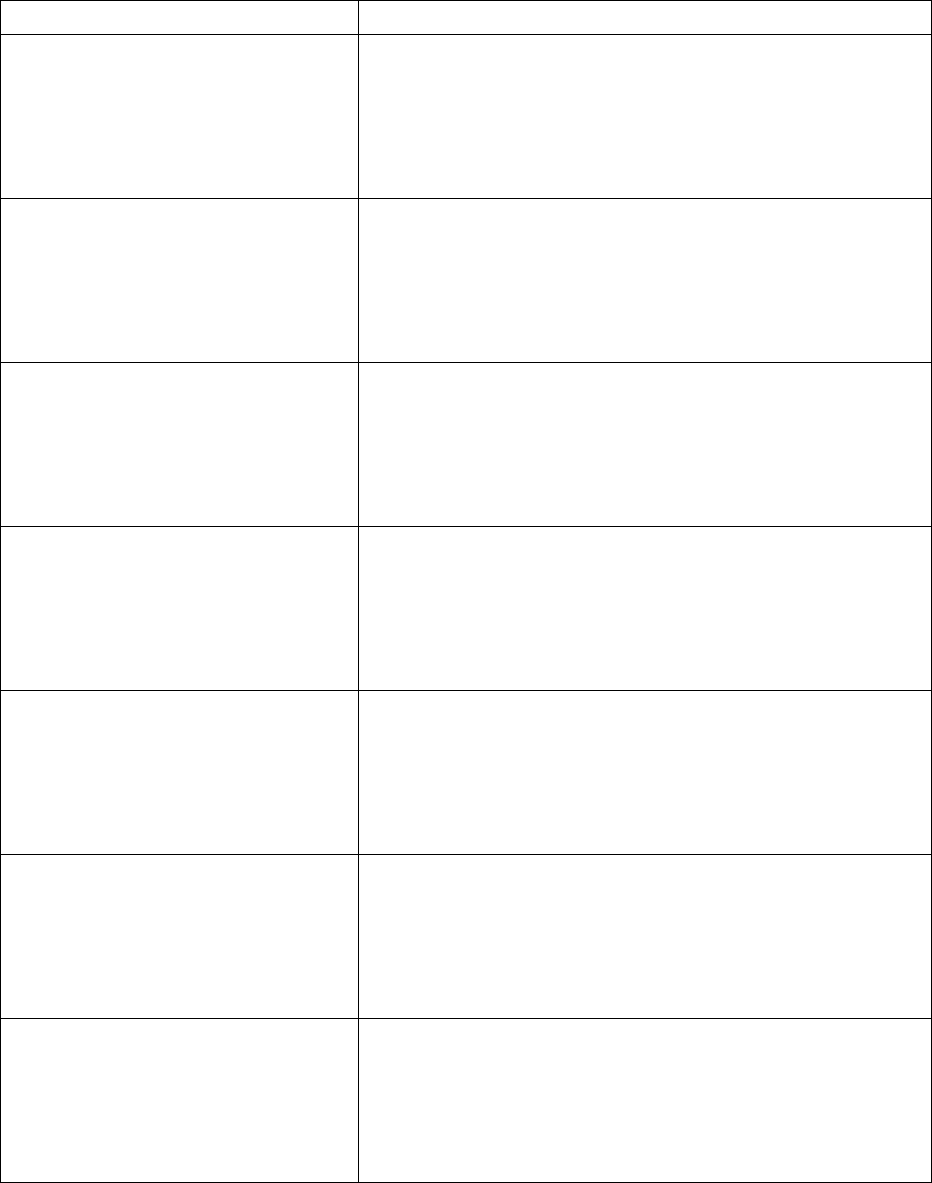
24 EN4093R Command Reference for N/OS 8.2
RouterRIP
EN 4093R(configrouterrip)#
EnterRIPConfigurationmode,fromGlobalConfiguration
mode:
routerrip
ExittoGlobalConfigurationmode:exit
ExittoPrivilegedEXECmode:end
RouteMap
EN 4093R(configroutemap)#
EnterRouteMapConfigurationmode,fromGlobal
Configurationmode:
routemap<1‐32>
ExittoGlobalConfigurationmode:exit
ExittoPrivilegedEXECmode:end
RouterVRRP
EN 4093R(configvrrp)#
EnterVRRPConfigurationmode,fromGlobalConfiguration
mode:
routervrrp
ExittoGlobalConfigurationmode:exit
ExittoPrivilegedEXECmode:end
IKEv2Proposal
EN 4093R(configikev2prop)#
EnterIKEv2ProposalConfigurationmode,fromGlobal
Configurationmode:
ikev2proposal
ExittoGlobalConfigurationmode:exit
ExittoPrivilegedEXECmode:end
MLDConfiguration
EN 4093R(configroutermld)#
EnterMulticastListenerDiscoveryProtocolConfiguration
mode,fromGlobalConfigurationmode:
ipv6mld
ExittoGlobalConfigurationmode:exit
ExittoPrivilegedEXECmode:end
MSTConfiguration
EN 4093R(configmst)#
EnterMultipleSpanningTreeProtocolConfigurationmode,
fromGlobalConfigurationmode:
spanningtreemstconfiguration
ExittoGlobalConfigurationmode:exit
ExittoPrivilegedEXECmode:end
OpenFlowInstance
EN 4093R(configopenflowinst
ance)#
EnterOpenfFlowInstanceConfigurationmode,fromGlobal
Configurationmode:
openflowinstance<1‐2>
ExittoGlobalConfigurationmode:exit
ExittoPrivilegedEXECmode:end
Table 1. ISCLICommandModes(continued)
Command Mode/Prompt Command used to enter or exit
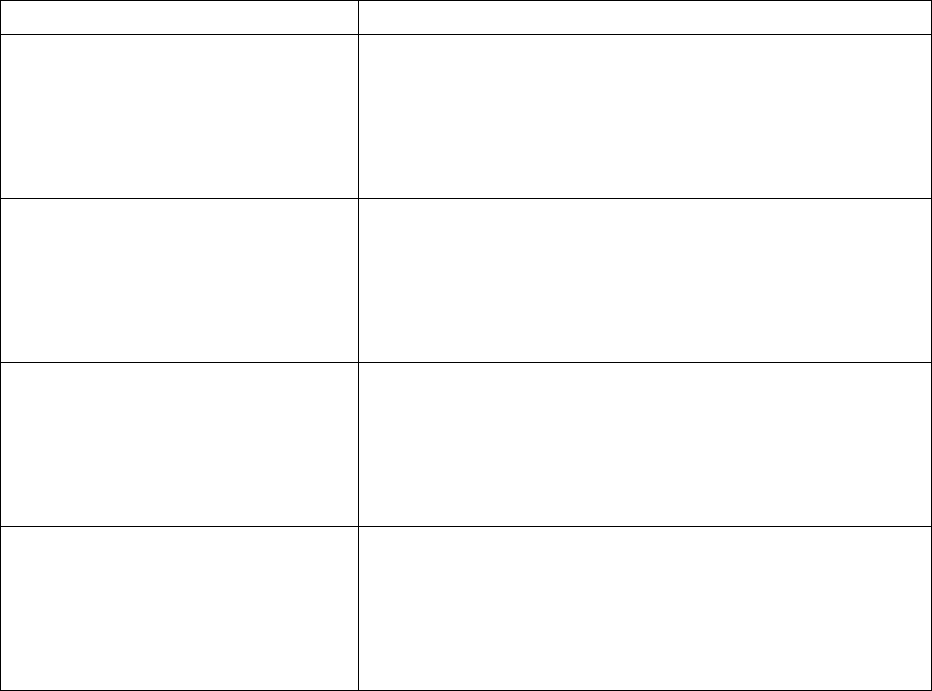
© Copyright Lenovo 2015 Chapter 1: ISCLI Basics 25
VSIDatabase
EN 4093R(confvsidb)#
EnterVirtualStationInterfaceDatabaseConfigurationmode,
fromGlobalConfigurationmode:
virtevbvsidb<VSIDB_number>
ExittoGlobalConfigurationmode:exit
ExittoPrivilegedEXECmode:end
EVBProfile
EN 4093R(confevbprof)#
EnterEdgeVirtualBridgingProfileConfigurationmode,from
GlobalConfigurationmode:
virtevbprofile<1‐16>
ExittoGlobalConfigurationmode:exit
ExittoPrivilegedEXECmode:end
UFPVirtualPortConfiguration
EN 4093R(config_ufp_vport)#
EnterUnifiedFabricPortVirtualPortConfigurationmode,
fromGlobalConfigurationmode:
ufpport<portno.>vport<1‐4>
ExittoGlobalConfigurationmode:exit
ExittoPrivilegedEXECmode:end
SPARConfiguration
EN 4093R(configspar)#
EnterSwitchPartitionConfigurationmode,fromGlobal
Configurationmode:
spar<1‐8>
ExittoGlobalConfigurationmode:exit
ExittoPrivilegedEXECmode:end
Table 1. ISCLICommandModes(continued)
Command Mode/Prompt Command used to enter or exit
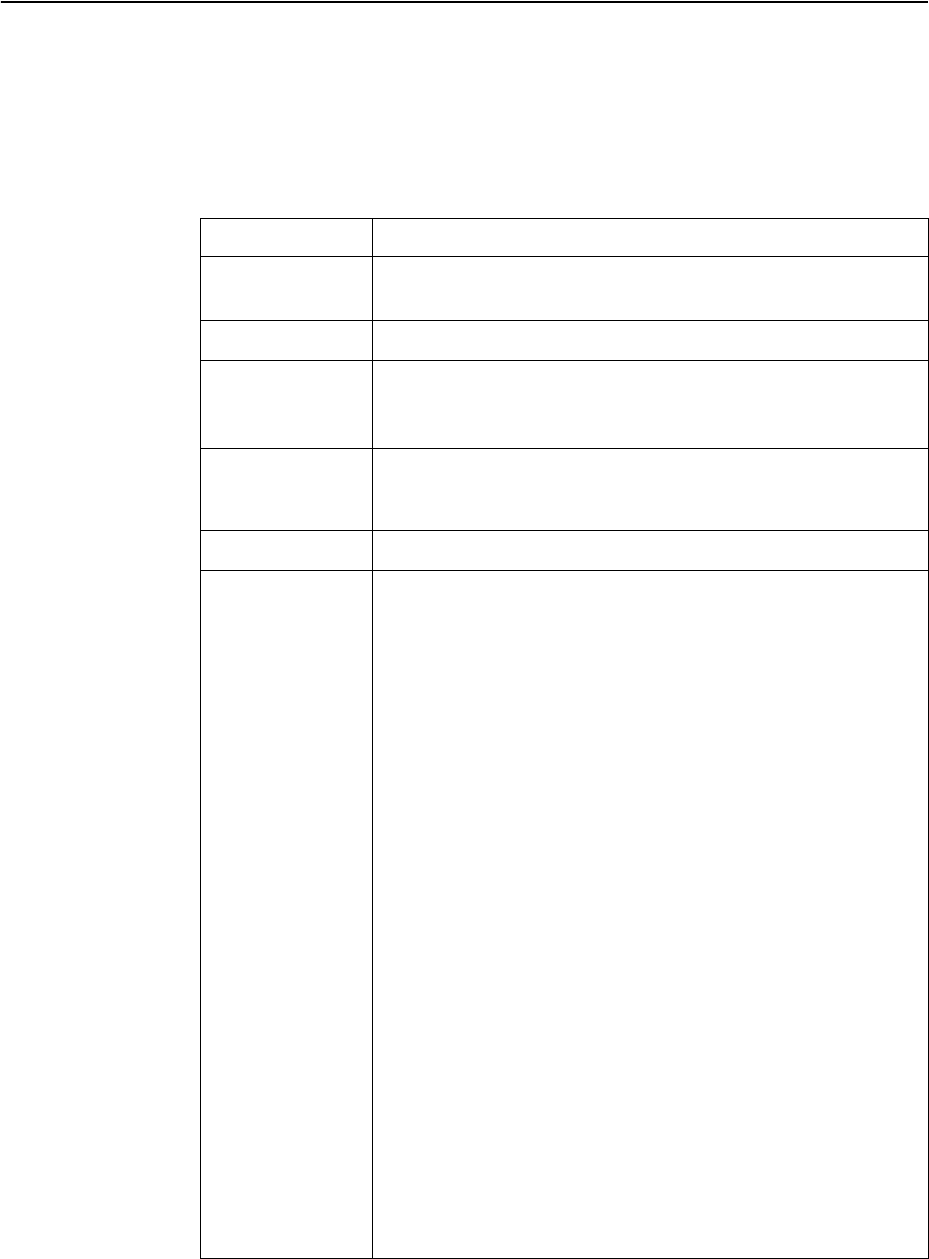
26 EN4093R Command Reference for N/OS 8.2
Global Commands
SomebasiccommandsarerecognizedthroughouttheISCLIcommandmodes.
Thesecommandsareusefulforobtainingonlinehelp,navigatingthroughthe
interface,andforsavingconfigurationchanges.
Forhelponaspecificcommand,typethecommand,followedbyhelp.
Table 2. DescriptionofGlobalCommands
Command Action
?Providesmoreinformationaboutaspecificcommandorlists
commandsavailableatthecurrentlevel.
list Liststhecommandsavailableatthecurrentlevel.
exit Gouponelevelinthecommandmodestructure.Ifalreadyat
thetoplevel,exitfromthecommandlineinterfaceandlog
out.
copy
runningconfig
startupconfig
Writeconfigurationchangestonon‐volatileflashmemory.
logout Exitfromthecommandlineinterfaceandlogout.
ping Usethiscommandtoverifystation‐to‐stationconnectivity
acrossthenetwork.Theformatisasfollows:
ping<hostname>|<IPaddress>[n<tries(0‐4294967295)>]
[w<msecdelay(0‐4294967295)>][l<length
(0/32‐65500/2080)>][s<IPsource>][v<tos(0‐255)>]
[f][t]
Where:
n:Setsthenumberofattempts(optional).
w:Setsthenumberofmillisecondsbetweenattempts
(optional).
l:Setsthepingrequestpayloadsize(optional).
s:SetstheIPsourceaddressfortheIPpacket
(optional).
v:SetstheTypeOfServicebitsintheIPheader.
f:Setsthedon’tfragmentbitintheIPheader(onlyfor
IPv4addresses).
t:Pingscontinuously(sameasn0).
WheretheIPaddressorhostnamespecifythetargetdevice.
UseofahostnamerequiresDNSparameterstobeconfigured
ontheswitch.
Tries(optional)isthenumberofattempts(1‐32),andmsec
delay(optional)isthenumberofmillisecondsbetween
attempts.
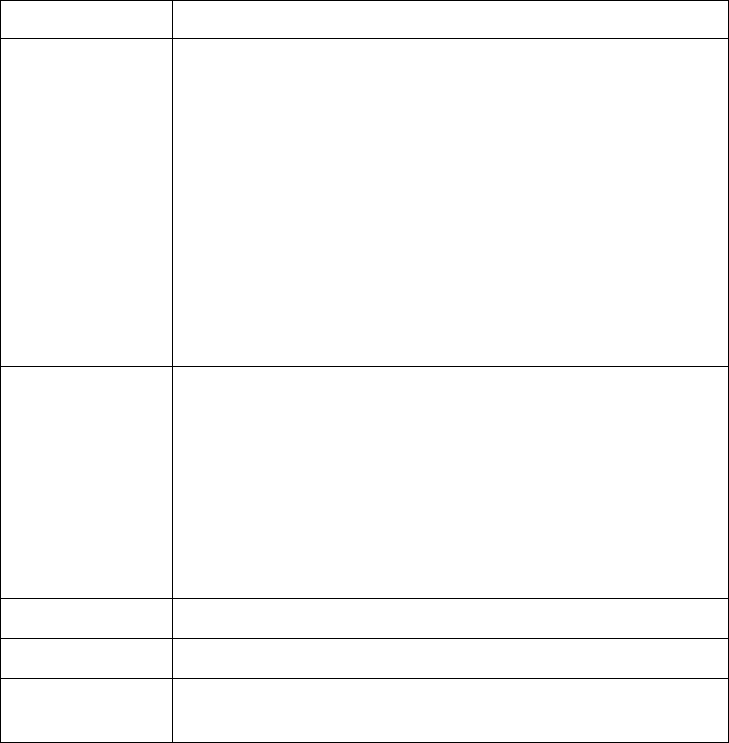
© Copyright Lenovo 2015 Chapter 1: ISCLI Basics 27
traceroute Usethiscommandtoidentifytherouteusedfor
station‐to‐stationconnectivityacrossthenetwork.Theformat
isasfollows:
traceroute{<hostname>|<IPaddress>}[<max‐hops(1‐32)>
[<msec‐delay(1‐4294967295)>]]
Wherehostname/IPaddressisthehostnameorIPaddressof
thetargetstation,max‐hops(optional)isthemaximum
distancetotrace(1‐32devices),andmsec‐delay(optional)is
thenumberofmillisecondstowaitfortheresponse.
Aswithping,theDNSparametersmustbeconfiguredif
specifyinghostnames.
telnet ThiscommandisusedtoformaTelnetsessionbetweenthe
switchandanothernetworkdevice.Theformatisasfollows:
telnet{<hostname>|<IPaddress>}[<port>]
WhereIPaddressorhostnamespecifiesthetargetstation.Use
ofahostnamerequiresDNSparameterstobeconfiguredon
theswitch.
PortisthelogicalTelnetportorservicenumber.
showhistory Thiscommanddisplaysthelasttenissuedcommands.
showwho Displaysalistofuserswhoarecurrentlyloggedin.
showline Displaysalistofuserswhoarecurrentlyloggedin,intable
format.
Table 2. DescriptionofGlobalCommands(continued)
Command Action
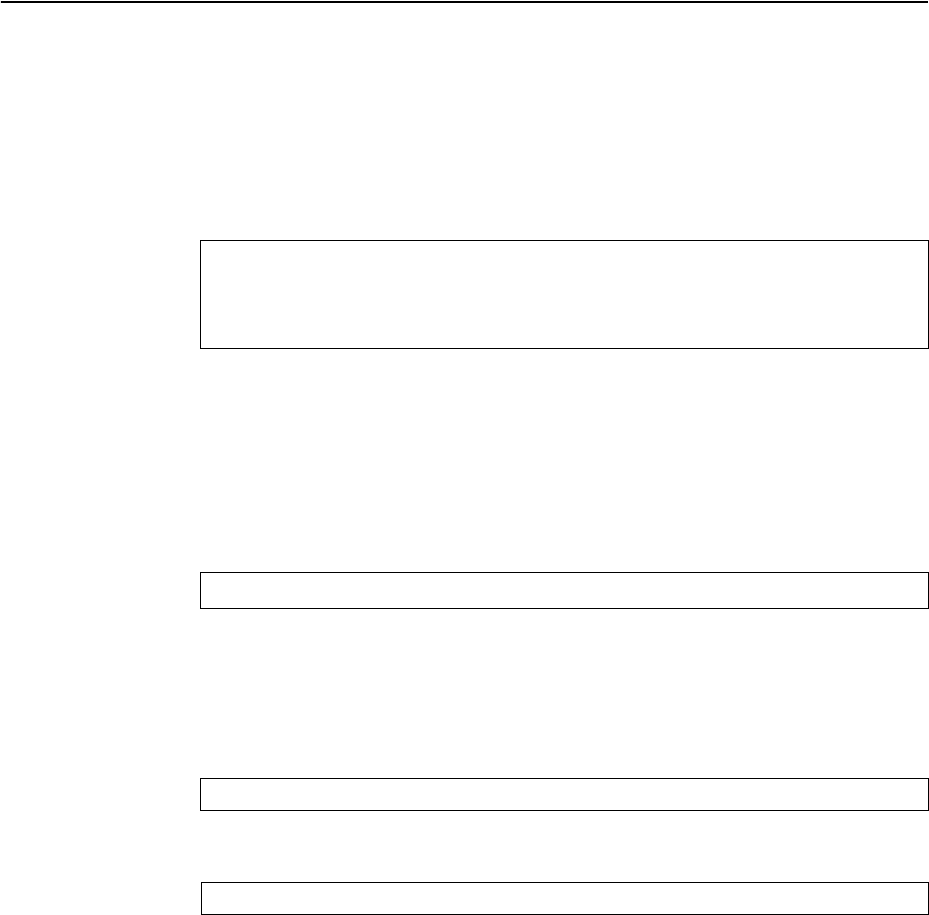
28 EN4093R Command Reference for N/OS 8.2
Command Line Interface Shortcuts
Thefollowingshortcutsallowyoutoentercommandsquicklyandeasily.
CLI List and Range Inputs
ForVLANandportcommandsthatallowanindividualitemtobeselectedfrom
withinanumericrange,listsandrangesofitemscannowbespecified.For
example,thevlancommandpermitsthefollowingoptions:
Thenumbersinarangemustbeseparatedbyadash:<startofrange><endofrange>
Multiplerangesorlistitemsarepermittedusingacomma:<rangeoritem1>,<range
oritem2>
Donotusespaceswithinlistandrangespecifications.
Rangescanalsobeusedtoapplythesamecommandoptiontomultipleitems.For
example,toaccessmultipleportswithonecommand:
Command Abbreviation
Mostcommandscanbeabbreviatedbyenteringthefirstcharacterswhich
distinguishthecommandfromtheothersinthesamemode.Forexample,consider
thefollowingfullcommandandavalidabbreviation:
or:
Tab Completion
Byenteringthefirstletterofacommandatanypromptandpressing<Tab>,the
ISCLIdisplaysallavailablecommandsoroptionsthatbeginwiththatletter.
Enteringadditionallettersfurtherrefinesthelistofcommandsoroptions
displayed.Ifonlyonecommandfitstheinputtextwhen<Tab>ispressed,that
commandissuppliedonthecommandline,waitingtobeentered.
#vlan1,3,4095 (accessVLANs1,3,and4095)
#vlan120 (accessVLANs1through20)
#vlan15,9099,40904095 (accessmultipleranges)
#vlan15,19,20,40904095 (accessamixoflistsandranges)
#interfaceport14(Accessports1though4)
EN 4093R(config)#showmacaddresstableinterfaceport12
EN 4093R(config)#shmaip12

© Copyright Lenovo 2015 Chapter 1: ISCLI Basics 29
User Access Levels
Toenablebetterswitchmanagementanduseraccountability,threelevelsorclasses
ofuseraccesshavebeenimplementedontheEN4093R.LevelsofaccesstoCLI,Web
managementfunctions,andscreensincreaseasneededtoperformvariousswitch
managementtasks.Conceptually,accessclassesaredefinedasfollows:
-user
Interactionwiththeswitchiscompletelypassive—nothingcanbechangedon
theEN4093R.Usersmaydisplayinformationthathasnosecurityorprivacy
implications,suchasswitchstatisticsandcurrentoperationalstateinformation.
-oper
OperatorscanmaketemporarychangesontheEN4093R.Thesechangesarelost
whentheswitchisrebooted/reset.Operatorshaveaccesstotheswitch
managementfeaturesusedfordailyswitchoperations.Becauseanychangesan
operatormakesareundonebyaresetoftheswitch,operatorscannotseverely
impactswitchoperation.
-admin
Administratorsaretheonlyonesthatmaymakepermanentchangestothe
switchconfiguration—changesthatarepersistentacrossarebootorresetofthe
switch.Administratorscanaccessswitchfunctionstoconfigureand
troubleshootproblemsontheEN4093R.Becauseadministratorscanalsomake
temporary(operator‐level)changesaswell,theymustbeawareofthe
interactionsbetweentemporaryandpermanentchanges.
Accesstoswitchfunctionsiscontrolledthroughtheuseofuniquesurnamesand
passwords.OnceyouareconnectedtotheswitchvialocalTelnet,remoteTelnet,or
SSH,youarepromptedtoenterapassword.Thedefaultusernames/passwordfor
eachaccesslevelarelistedinthefollowingtable.
Note: Itisrecommendedthatyouchangedefaultswitchpasswordsafterinitial
configurationandasregularlyasrequiredunderyournetworksecuritypolicies.
Note: Withtheexceptionofthe“admin”user,accesstoeachuserlevelcanbe
disabledbysettingthepasswordtoanemptyvalue.
Table 3. UserAccessLevels
User Account Description and Tasks Performed Password
User TheUserhasnodirectresponsibilityforswitch
management.Heorshecanviewallswitchstatus
informationandstatistics,butcannotmakeany
configurationchangestotheswitch.
Operator TheOperatorcanmaketemporarychangesthatare
lostwhentheswitchisrebooted/reset.Operators
haveaccesstotheswitchmanagementfeatures
usedfordailyswitchoperations.
Administrator
ThesuperuserAdministratorhascompleteaccessto
allcommandmodes,information,and
configurationcommandsontheEN4093R,
includingtheabilitytochangeboththeuserand
administratorpasswords.
admin

30 EN4093R Command Reference for N/OS 8.2
Idle Timeout
Bydefault,theswitchwilldisconnectyourTelnetsessionaftertenminutesof
inactivity.Thisfunctioniscontrolledbythefollowingcommand,whichcanbeset
from1to60minutes,ordisabledwhensetto0:
systemidle<0‐60>
Commandmode:GlobalConfiguration

© Copyright Lenovo 2015 Chapter 2: Information Commands 31
Chapter 2. Information Commands
Youcanviewconfigurationinformationfortheswitchinboththeuserand
administratorcommandmodes.Thischapterdiscusseshowtousethecommand
lineinterfacetodisplayswitchinformation.
Table 4. InformationCommands
Command Syntax and Usage
showinterfacestatus<portaliasornumber>
Displaysconfigurationinformationabouttheselectedport(s),including:
Portaliasandnumber
Portspeed
Duplexmode(half,full,orauto)
Flowcontrolfortransmitandreceive(no,yes,orboth)
Linkstatus(up,down,ordisabled)
Fordetails,seepage 153.
Commandmode:All
showinterfacetrunk<portaliasornumber>
Displaysportstatusinformation,including:
Portaliasandnumber
WhethertheportusesVLANTaggingornot
PortVLANID(PVID)
Portname
VLANmembership
FDBLearningstatus
Floodingstatus
Fordetails,seepage 154.
Commandmode:All
showinterfacetransceiver
Displaysthestatusoftheporttransceivermoduleoneachexternalport.For
details,seepage 156.
Commandmode:All
showsoftwarekey
Displaystheenabledsoftwarefeatures.
Commandmode:All
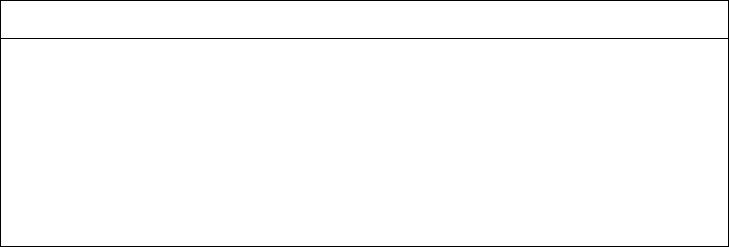
32 EN4093R Command Reference for N/OS 8.2
showinformationdump
Dumpsallswitchinformationavailable(10Kormore,dependingonyour
configuration).
Ifyouwanttocapturedumpdatatoafile,setyourcommunicationsoftware
onyourworkstationtocapturesessiondatapriortoissuingthedump
commands.
Commandmode:All
Table 4. InformationCommands(continued)
Command Syntax and Usage
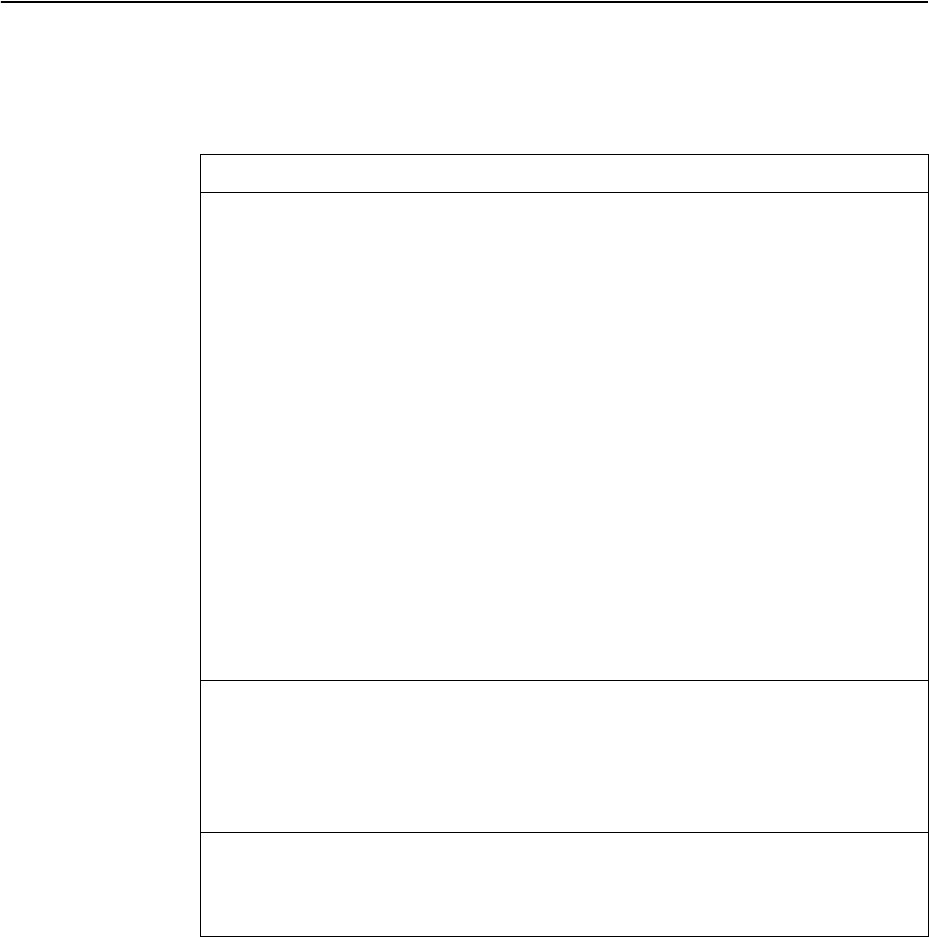
© Copyright Lenovo 2015 Chapter 2: Information Commands 33
System Information
TheinformationprovidedbyeachcommandoptionisbrieflydescribedinTable 5
onpage 33,withpointerstowheredetailedinformationcanbefound.
Table 5. SystemInformationCommands
Command Syntax and Usage
showsysinfo
Displayssysteminformation,including:
Systemdateandtime
Switchmodelnameandnumber
Switchnameandlocation
Timeoflastboot
MACaddressoftheswitchmanagementprocessor
IPaddressofmanagementinterface
Hardwareversionandpartnumber
Softwareimagefileandversionnumber
Configurationname
Log‐inbanner,ifoneisconfigured
Internaltemperatures
Fordetails,seepage 45.
Commandmode:All
showlogging[severity<0‐7>][reverse]
Displaysthecurrentsyslogconfiguration,followedbythemostrecent2000
syslogmessages,asdisplayedbytheshowloggingmessagescommand.
Fordetails,seepage 47.
Commandmode:All
showaccessuser
Displaysconfiguredusernamesandtheirstatus.
Commandmode:PrivilegedEXEC
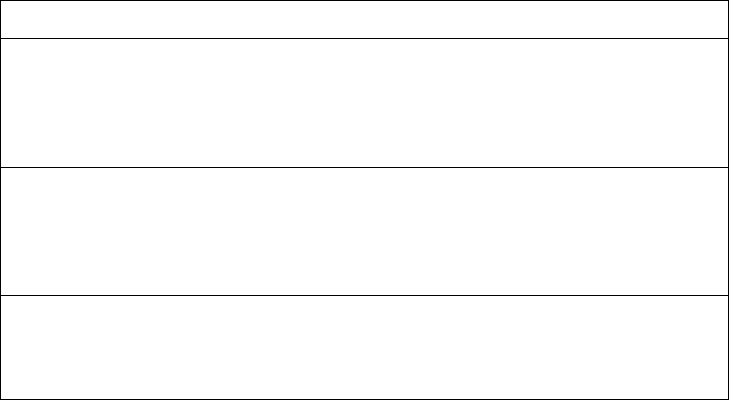
34 EN4093R Command Reference for N/OS 8.2
CLI Display Information
Thesecommandsallowyoutodisplayinformationaboutthenumberoflinesper
screendisplayedintheCLI.
Table 6. CLIDisplayInformationOptions
Command Syntax and Usage
showterminallength
DisplaysthenumberoflinesperscreendisplayedintheCLIforthecurrent
session.Avalueof0meanspagingisdisabled.
Commandmode:All
showlineconsolelength
Displaysthecurrentlineconsolelengthsetting.Fordetails,see
page 304.
Commandmode:All
showlinevtylength
Displaysthecurrentlinevtylengthsetting.Fordetails,seepage 304.
Commandmode:All
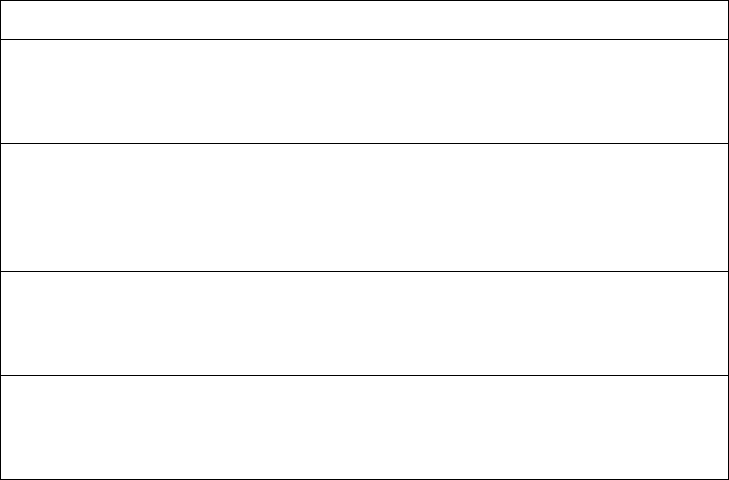
© Copyright Lenovo 2015 Chapter 2: Information Commands 35
Error Disable and Recovery Information
ThesecommandsallowyoutodisplayinformationabouttheErrorDisableand
Recoveryfeatureforinterfaceports.
Table 7. ErrorDisableInformationCommands
Command Syntax and Usage
showerrdisable[information]
DisplaysallErrorDisableandRecoveryinformation.
Commandmode:All
showerrdisablelinkflap[information]
DisplaysthecurrentLinkFlapDampeningparameters.Theinformation
optiondisplaysportsthathavebeendisabledduetoexcessivelinkflaps.
Commandmode:All
showerrdisablerecovery
DisplaysalistofportswiththeirErrorRecoverystatus.
Commandmode:All
showerrdisabletimers
Displaysalistofactiverecoverytimers,ifapplicable.
Commandmode:All
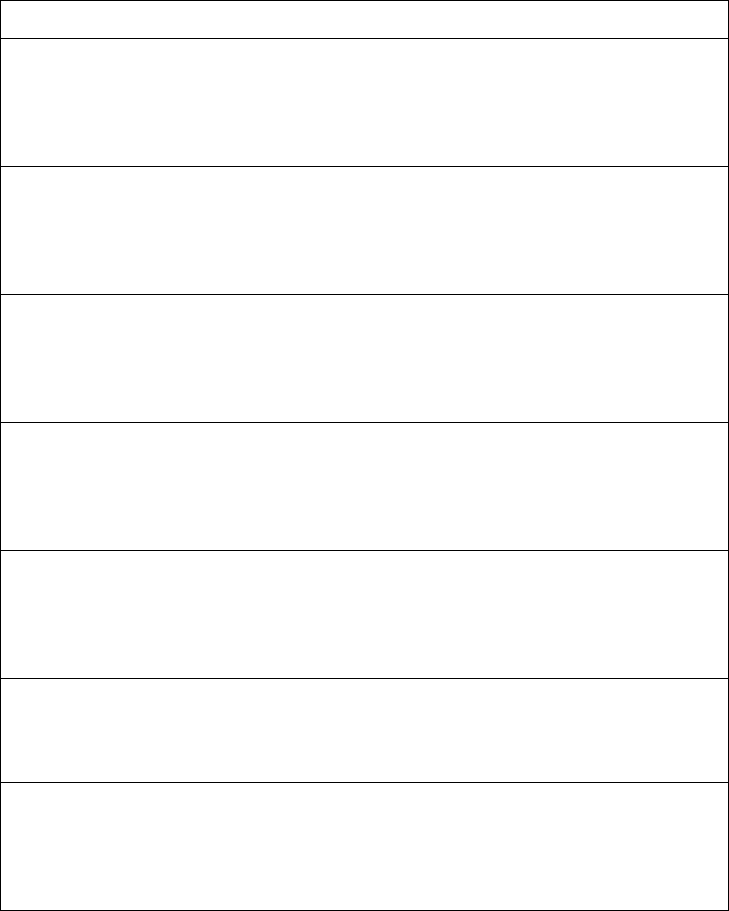
36 EN4093R Command Reference for N/OS 8.2
SNMPv3 System Information
SNMPversion3(SNMPv3)isanextensibleSNMPFrameworkthatsupplements
theSNMPv2frameworkbysupportingthefollowing:
-anewSNMPmessageformat
-securityformessages
-accesscontrol
-remoteconfigurationofSNMPparameters
FormoredetailsontheSNMPv3architecturepleaserefertoRFC2271toRFC2276.
Table 8. SNMPv3Commands
Command Syntax and Usage
showsnmpserverv3user
DisplaysUserSecurityModel(USM)tableinformation.Toviewthetable,see
page 37.
Commandmode:All
showsnmpserverv3view
Displaysinformationaboutview,subtrees,maskandtypeofview.Toviewa
sample,seepage 38.
Commandmode:All
showsnmpserverv3access
DisplaysView‐basedAccessControlinformation.Toviewasample,see
page 39.
Commandmode:All
showsnmpserverv3group
Displaysinformationaboutthegroup,includingthesecuritymodel,user
name,andgroupname.Toviewasample,seepage 40.
Commandmode:All
showsnmpserverv3community
Displaysinformationaboutthecommunitytableinformation.Toviewa
sample,seepage 40.
Commandmode:All
showsnmpserverv3targetaddress
DisplaystheTargetAddresstableinformation.Toviewasample,seepage 41.
Commandmode:All
showsnmpserverv3targetparameters
DisplaystheTargetparameterstableinformation.Toviewasample,see
page 42.
Commandmode:All
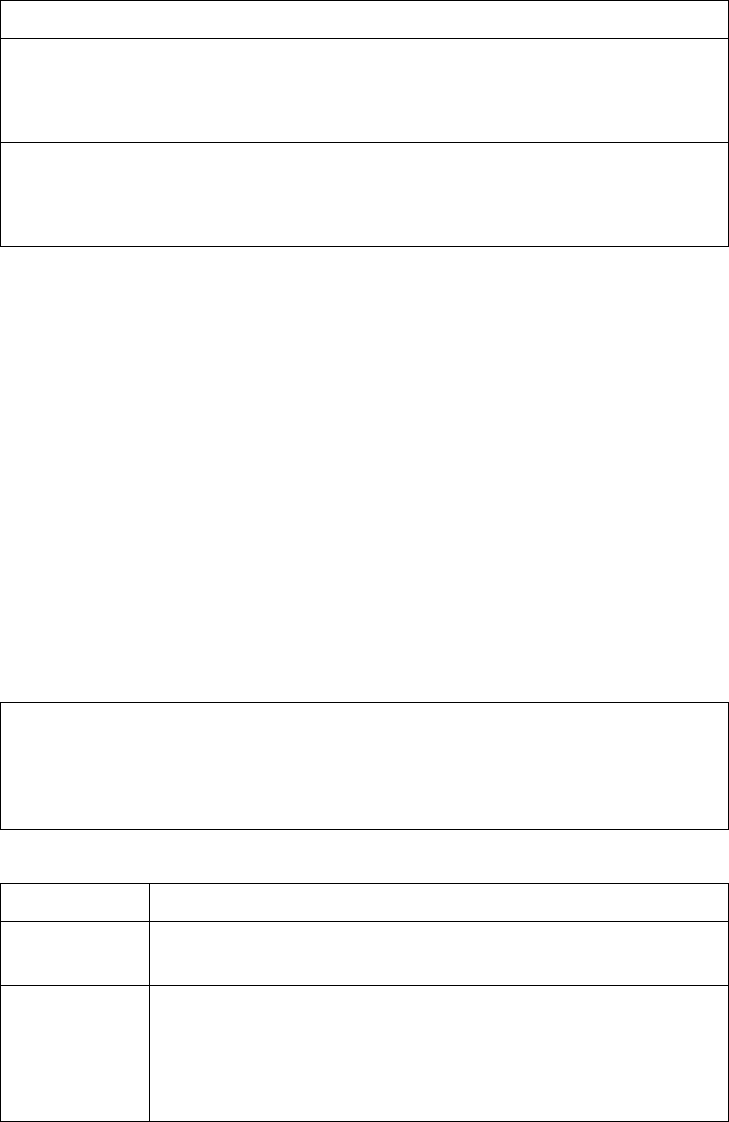
© Copyright Lenovo 2015 Chapter 2: Information Commands 37
SNMPv3 USM User Table Information
TheUser‐basedSecurityModel(USM)inSNMPv3providessecurityservicessuch
asauthenticationandprivacyofmessages.Thissecuritymodelmakesuseofa
definedsetofuseridentitiesdisplayedintheUSMusertable.Thefollowing
commanddisplaysSNMPv3userinformation:
showsnmpserverv3user
Commandmode:All
TheUSMusertablecontainsthefollowinginformation:
-theusername
-asecuritynameintheformofastringwhoseformatisindependentoftheSecu‐
rityModel
-anauthenticationprotocol,whichisanindicationthatthemessagessenton
behalfoftheusercanbeauthenticated
-theprivacyprotocol
showsnmpserverv3notify
DisplaystheNotifytableinformation.Toviewasample,seepage 43.
Commandmode:All
showsnmpserverv3
DisplaysalltheSNMPv3information.Toviewasample,seepage 44.
Commandmode:All
Table 8. SNMPv3Commands(continued)
Command Syntax and Usage
usmUserTable:
UserNameProtocol
adminmd5HMAC_MD5,DESPRIVACY
adminshaHMAC_SHA,DESPRIVACY
v1v2onlyNOAUTH,NOPRIVACY
Table 9. USMUserTable InformationParameters
Field Description
UserName Thisisastringthatrepresentsthenameoftheuserthatyoucan
usetoaccesstheswitch.
Protocol Thisindicateswhethermessagessentonbehalfofthisuserare
protectedfromdisclosureusingaprivacyprotocol.Lenovo
N/OSsupportsDESalgorithmforprivacy.Thesoftwarealso
supportstwoauthenticationalgorithms:MD5and
HMAC‐SHA.
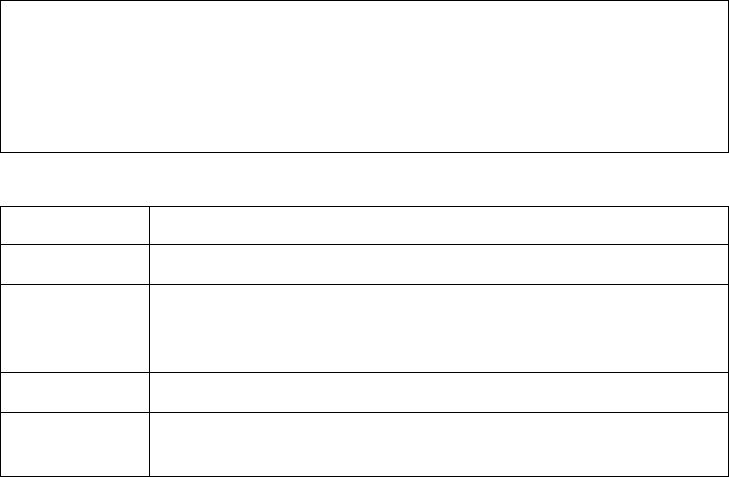
38 EN4093R Command Reference for N/OS 8.2
SNMPv3 View Table Information
Theusercancontrolandrestricttheaccessallowedtoagrouptoonlyasubsetof
themanagementinformationinthemanagementdomainthatthegroupcanaccess
withineachcontextbyspecifyingthegroup’srightsintermsofaparticularMIB
viewforsecurityreasons.
ThefollowingcommanddisplaystheSNMPv3ViewTable:
showsnmpserverv3view
Commandmode:All
ViewNameSubtreeMaskType
iso1included
v1v2only1included
v1v2only1.3.6.1.6.3.15excluded
v1v2only1.3.6.1.6.3.16excluded
v1v2only1.3.6.1.6.3.18excluded
Table 10. SNMPv3ViewTableInformationParameters
Field Description
ViewName Displaysthenameoftheview.
Subtree DisplaystheMIBsubtreeasanOIDstring.Aviewsubtreeisthe
setofallMIBobjectinstanceswhichhaveacommonObject
Identifierprefixtotheirnames.
Mask Displaysthebitmask.
Type Displayswhetherafamilyof
view
subtrees
isincludedor
excludedfromtheMIBview.
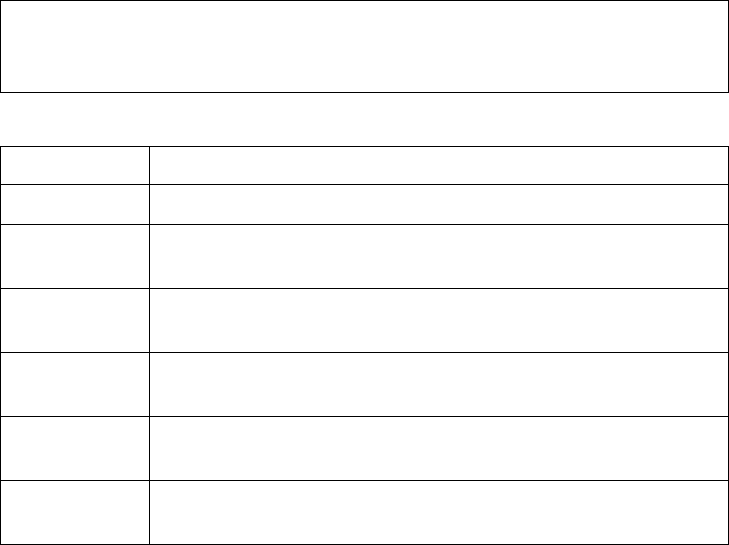
© Copyright Lenovo 2015 Chapter 2: Information Commands 39
SNMPv3 Access Table Information
Theaccesscontrolsubsystemprovidesauthorizationservices.
ThevacmAccessTablemapsagroupname,securityinformation,acontext,anda
messagetype,whichcouldbethereadorwritetypeofoperationornotification
intoaMIBview.
TheView‐basedAccessControlModeldefinesasetofservicesthatanapplication
canuseforcheckingaccessrightsofagroup.Thisgroupʹsaccessrightsare
determinedbyaread‐view,awrite‐viewandanotify‐view.Theread‐view
representsthesetofobjectinstancesauthorizedforthegroupwhilereadingthe
objects.Thewrite‐viewrepresentsthesetofobjectinstancesauthorizedforthe
groupwhenwritingobjects.Thenotify‐viewrepresentsthesetofobjectinstances
authorizedforthegroupwhensendinganotification.
ThefollowingcommanddisplaysSNMPv3accessinformation:
showsnmpserverv3access
Commandmode:All
GroupNameModelLevelReadVWriteVNotifyV
v1v2grpsnmpv1noAuthNoPrivisoisov1v2only
admingrpusmauthPrivisoisoiso
Table 11. SNMPv3AccessTableInformation
Field Description
GroupName Displaysthenameofgroup.
Model Displaysthesecuritymodelused,forexample,SNMPv1,or
SNMPv2orUSM.
Level Displaystheminimumlevelofsecurityrequiredtogainrights
ofaccess.Forexample,
noAuthNoPriv
,
authNoPriv
,or
authPriv
.
ReadV DisplaystheMIBviewtowhichthisentryauthorizestheread
access.
WriteV DisplaystheMIBviewtowhichthisentryauthorizesthewrite
access.
NotifyV DisplaystheNotifyviewtowhichthisentryauthorizesthe
notifyaccess.
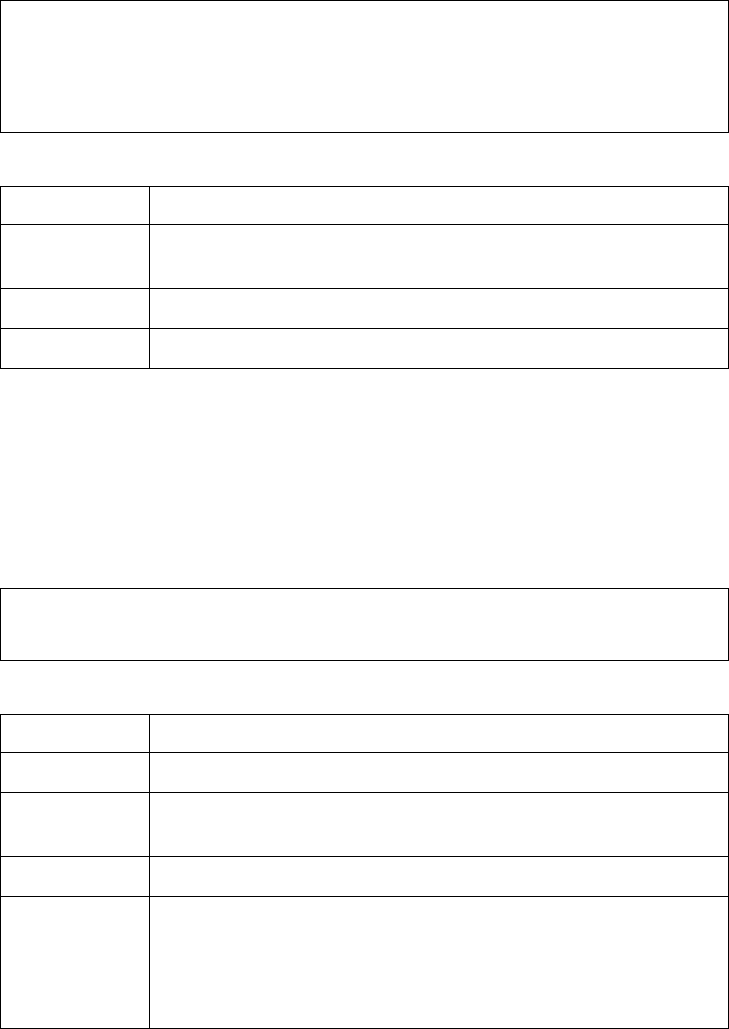
40 EN4093R Command Reference for N/OS 8.2
SNMPv3 Group Table Information
Agroupisacombinationofsecuritymodelandsecuritynamethatdefinesthe
accessrightsassignedtoallthesecuritynamesbelongingtothatgroup.Thegroup
isidentifiedbyagroupname.
ThefollowingcommanddisplaysSNMPv3groupinformation:
showsnmpserverv3group
Commandmode:All
SNMPv3 Community Table Information
ThiscommanddisplaysthecommunitytableinformationstoredintheSNMP
engine.ThefollowingcommanddisplaysSNMPv3communityinformation:
showsnmpserverv3community
Commandmode:All
SecModelUserNameGroupName
snmpv1v1v2onlyv1v2grp
usmadminmd5admingrp
usmadminshaadmingrp
usmadminshaaesadmingrp
Table 12. SNMPv3GroupTableInformationParameters
Field Description
SecModel Displaysthesecuritymodelused,whichisanyoneof:USM,
SNMPv1,SNMPv2,andSNMPv3.
UserName Displaysthenameforthegroup.
GroupName Displaystheaccessnameofthegroup.
IndexNameUserNameTag
trap1publicv1v2onlyv1v2trap
Table 13. SNMPv3CommunityTabl eInformationParameters
Field Description
Index Displaystheuniqueindexvalueofarowinthistable.
Name Displaysthecommunitystring,whichrepresentsthe
configuration.
UserName DisplaystheUserSecurityModel(USM)username.
Tag Displaysthecommunitytag.Thistagspecifiesasetoftransport
endpointsfromwhichacommandresponderapplication
acceptsmanagementrequestsandtowhichacommand
responderapplicationsendsanSNMPtrap.
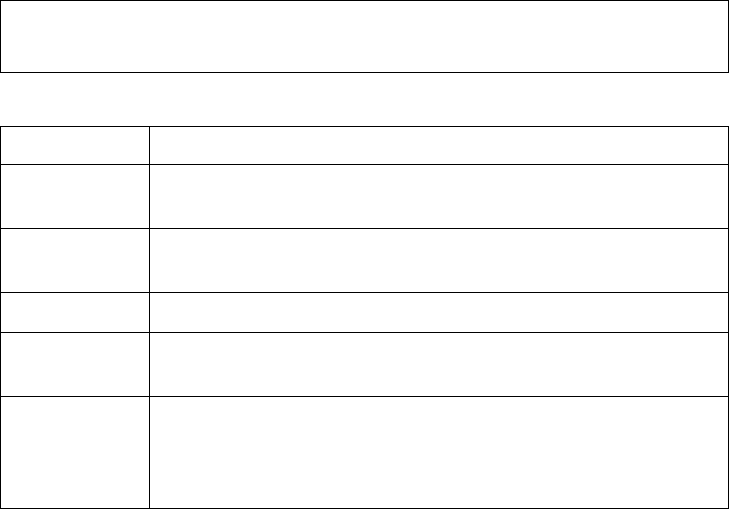
© Copyright Lenovo 2015 Chapter 2: Information Commands 41
SNMPv3 Target Address Table Information
ThefollowingcommanddisplaysSNMPv3targetaddressinformation:
showsnmpserverv3targetaddress
Commandmode:All
ThiscommanddisplaystheSNMPv3targetaddresstableinformation,whichis
storedintheSNMPengine.
NameTransportAddrPortTaglistParams
trap147.81.25.66162v1v2trapv1v2param
Table 14. SNMPv3TargetAddressTableInformationParameters
Field Description
Name Displaysthelocallyarbitrary,butuniqueidentifierassociated
withthis
snmpTargetAddrEntry
.
Transport
Addr Displaysthetransportaddresses.
Port DisplaystheSNMPUDPportnumber.
Taglist Thiscolumncontainsalistoftagvalueswhichareusedtoselect
targetaddressesforaparticularSNMPmessage.
Params Thevalueofthisobjectidentifiesanentryinthe
snmpTargetParamsTable
.TheidentifiedentrycontainsSNMP
parameterstobeusedwhengeneratingmessagestobesentto
thistransportaddress.
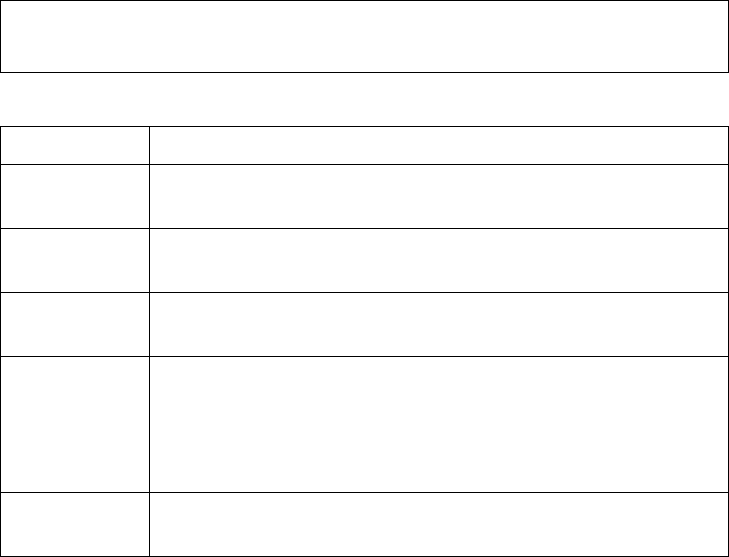
42 EN4093R Command Reference for N/OS 8.2
SNMPv3 Target Parameters Table Information
ThefollowingcommanddisplaysSNMPv3targetparametersinformation:
showsnmpserverv3targetparameters
Commandmode:All
NameMPModelUserNameSecModelSecLevel
v1v2paramsnmpv2cv1v2onlysnmpv1noAuthNoPriv
Table 15. SNMPv3TargetParametersTa bl eInformation
Field Description
Name Displaysthelocallyarbitrary,butuniqueidentifierassociated
withthis
snmpTargeParamsEntry
.
MPModel DisplaystheMessageProcessingModelusedwhengenerating
SNMPmessagesusingthisentry.
UserName Displaysthe
securityName
,whichidentifiestheentryonwhose
behalfSNMPmessageswillbegeneratedusingthisentry.
SecModel DisplaysthesecuritymodelusedwhengeneratingSNMP
messagesusingthisentry.Thesystemmaychoosetoreturnan
inconsistentValue
errorifanattemptismadetosetthis
variabletoavalueforasecuritymodelwhichthesystemdoes
notsupport.
SecLevel DisplaysthelevelofsecurityusedwhengeneratingSNMP
messagesusingthisentry.
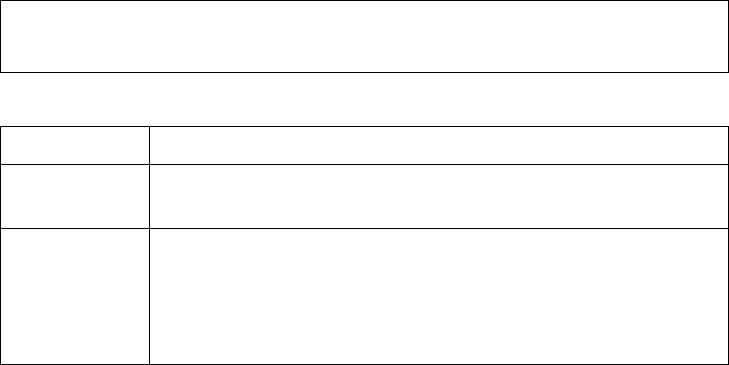
© Copyright Lenovo 2015 Chapter 2: Information Commands 43
SNMPv3 Notify Table Information
ThefollowingcommanddisplaystheSNMPv3Notifytable:
showsnmpserverv3notify
Commandmode:All
NameTag
v1v2trapv1v2trap
Table 16. SNMPv3NotifyTableInformation
Field Description
Name Thelocallyarbitrary,butuniqueidentifierassociatedwiththis
snmpNotifyEntry
.
Tag Thisrepresentsasingletagvaluewhichisusedtoselectentries
inthe
snmpTargetAddrTable
.Anyentryinthe
snmpTargetAddrTable
thatcontainsatagvalueequaltothe
valueofthisentry,isselected.Ifthisentrycontainsavalueof
zerolength,noentriesareselected.

44 EN4093R Command Reference for N/OS 8.2
SNMPv3 Dump Information
ThefollowingcommanddisplaysSNMPv3information:
showsnmpserverv3
Commandmode:All
usmUserTable:
UserNameProtocol
adminmd5HMAC_MD5,DESPRIVACY
adminshaHMAC_SHA,DESPRIVACY
v1v2onlyNOAUTH,NOPRIVACY
vacmAccessTable:
GroupNamePrefixModelLevelMatchReadVWriteVNotifyV
v1v2grpsnmpv1noAuthNoPrivexactisoisov1v2only
admingrpusmauthPrivexactisoisoiso
vacmViewTreeFamilyTable:
ViewNameSubtreeMaskType
iso1included
v1v2only1included
v1v2only1.3.6.1.6.3.15excluded
v1v2only1.3.6.1.6.3.16excluded
v1v2only1.3.6.1.6.3.18excluded
vacmSecurityToGroupTable:
AllactiveSNMPv3groupsarelistedbelow:
SecModelUserNameGroupName
snmpv1v1v2onlyv1v2grp
usmadminmd5admingrp
usmadminshaadmingrp
snmpCommunityTable:
IndexNameUserNameTag
snmpNotifyTable:
NameTag
snmpTargetAddrTable:
NameTransportAddrPortTaglistParams
snmpTargetParamsTable:
NameMPModelUserNameSecModelSecLevel

© Copyright Lenovo 2015 Chapter 2: Information Commands 45
General System Information
Thefollowingcommanddisplayssysteminformation:
showsysinfo
Commandmode:All
Note: Thedisplayoftemperaturewillcomeuponlyifthetemperatureofanyof
thesensorsexceedsthetemperaturethreshold.Therewillbeawarningfromthe
softwareifanyofthesensorsexceedsthistemperaturethreshold.Theswitchwill
shutdownifthepowersupplyoverheats.
SystemInformationat14:26:16TueMar31,2015
Timezone:Notimezoneconfigured
DaylightSavingsTimeStatus:Disabled
LenovoFlexSystemFabricEN4093R10GbScalableSwitch
Switchhasbeenupfor12days,1hour,48minutesand22seconds.
Lastboot:11:40:13ThuMar19,2015(resetbySNMP)
MACaddress:08:17:f4:0a:20:00IP(If2)address:2000:0:0:0:0:0:0:7
InternalManagementPortMACAddress:08:17:f4:0a:20:ef
InternalManagementPortIPAddress(if128):10.241.37.7
ExternalManagementPortMACAddress:08:17:f4:0a:20:fe
ExternalManagementPortIPAddress(if127):10.241.38.34
SoftwareVersion8.2.1(FLASHimage1),activeconfiguration.
Bootkernelversion8.2.1
ChassisMTM:8721A1G
ChassisSerialNum:06MBGH0
HardwarePartNumber:00FM516
HardwareRevision:05
SerialNumber:Y010CM28E863
ManufacturingDate(WWYY):3712
PCBAPartNumber:00D6166
PCBARevision:0
PCBANumber:00
BoardRevision:05
PLDFirmwareVersion:1.7
TemperatureWarning:34C(Warningat66C/Recoverat61C)
TemperatureShutdown:35C(Shutdownat72C/Recoverat67C)
TemperatureInlet:31C
TemperatureExhaust:36C
TemperatureAsicMax:38C(Warningat100C/Shutdownat108C)
PowerConsumption:47.400W(12.236V3.861A)
SwitchisinI/OModuleBay4
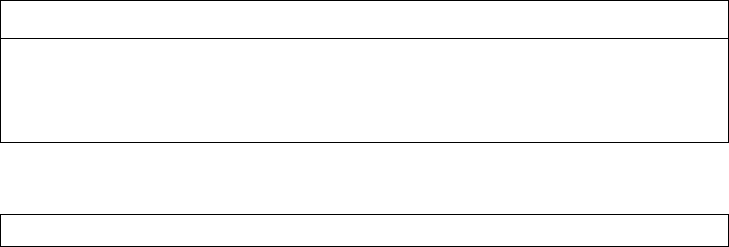
46 EN4093R Command Reference for N/OS 8.2
Systeminformationincludes:
-Systemdateandtime
-Switchmodel
-Switchnameandlocation
-Timeoflastboot
-MACaddressoftheswitchmanagementprocessor
-Softwareimagefileandversionnumber,andconfigurationname.
-IPaddressofthemanagementinterface
-Hardwareversionandpartnumber
-Log‐inbanner,ifoneisconfigured
-Internaltemperatures
Show Software Version Brief
Table 17listscommandsusedfordisplayingspecificentriesfromthegeneral
systeminformationscreen.
Sampleoutputforcommandshowversionbrief:
Displaysthesoftwareversionnumber,imagefile,andconfigurationname.
Table 17. SpecificSystemInformationOptions
Command Syntax and Usage
showversionbrief
Displaysthesoftwareversionnumber,imagefile,andconfigurationname.
Commandmode:All
SoftwareVersion8.2.1(FLASHimage2),activeconfiguration.

© Copyright Lenovo 2015 Chapter 2: Information Commands 47
Show Recent Syslog Messages
Thefollowingcommanddisplayssystemlogmessages:
showlogging[messages][severity<0‐7>][reverse]
Commandmode:All
Eachsyslogmessagehasaseveritylevelassociatedwithit,includedintextformas
aprefixtothelogmessage.Oneofeightdifferentprefixesisused,dependingon
theconditionforwhichtheadministratorisbeingnotified.
-
EMERG
Indicatesthesystemisunusable
-
ALERT
Indicatesactionshouldbetakenimmediately
-
CRIT
Indicatescriticalconditions
-
ERR
Indicateserrorconditionsorerroredoperations
-
WARNING
Indicateswarningconditions
-
NOTICE
Indicatesanormalbutsignificantcondition
-
INFO
Indicatesaninformationmessage
-
DEBUG
Indicatesadebug‐levelmessage
Theseverityoptionfiltersonlysyslogmessageswithaspecificseveritylevel
between0and7,fromEMERGtoDEBUGcorrespondingly.
Thereverseoptiondisplaystheoutputinreverseorder,fromthenewestentryto
theoldest.
Currentsyslogconfiguration:
host0.0.0.0viaMGTport,severity7,facility0
host20.0.0.0viaMGTport,severity27,facility20
consoleenabled
severitylevelofconsoleoutput6
severitylevelofwritetoflash7
sysloggingallfeatures
Syslogsourceloopbackinterfacenotset
DateTimeCriticalitylevelMessage
Jul817:25:41NOTICEsystem:linkuponportINT1
Jul817:25:41NOTICEsystem:linkuponportINT8
Jul817:25:41NOTICEsystem:linkuponportINT7
Jul817:25:41NOTICEsystem:linkuponportINT2
Jul817:25:41NOTICEsystem:linkuponportINT1
Jul817:25:41NOTICEsystem:linkuponportINT4
Jul817:25:41NOTICEsystem:linkuponportINT3
Jul817:25:41NOTICEsystem:linkuponportINT6
Jul817:25:41NOTICEsystem:linkuponportINT5
Jul817:25:41NOTICEsystem:linkuponportEXT4
Jul817:25:41NOTICEsystem:linkuponportEXT1
Jul817:25:41NOTICEsystem:linkuponportEXT3
Jul817:25:41NOTICEsystem:linkuponportEXT2
Jul817:25:41NOTICEsystem:linkuponportINT3
Jul817:25:42NOTICEsystem:linkuponportINT2
Jul817:25:42NOTICEsystem:linkuponportINT4
Jul817:25:42NOTICEsystem:linkuponportINT3
Jul817:25:42NOTICEsystem:linkuponportINT6
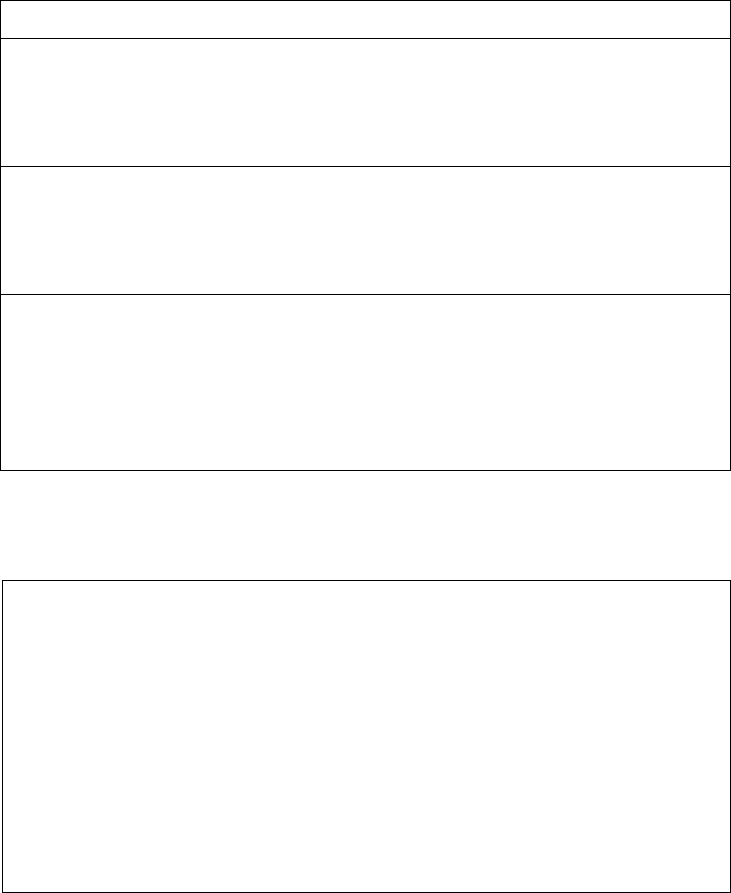
48 EN4093R Command Reference for N/OS 8.2
Show Security Audit Log Messages
Thefollowingcommandsdisplaysecurityauditlogmessages:
Note: SecurityAuditLogcommandsarenotavailableinStackingmode.
Commandsampleoutputforshowsal:
Eachsecurityauditlogmessagehasaseveritylevelassociatedwithit,includedin
textformasaprefixtothelogmessage.Oneofsixdifferentprefixesisused,
dependingontheconditionforwhichtheadministratorisbeingnotified.
-
FATAL
Indicatesthesystemisunusable
-
CRITICAL
Indicatescriticalconditions
-
MAJOR
Indicatesactionshouldbetakenimmediately
-
MINOR
Indicateserrorconditionsorerroredoperations
-
WARNING
Indicateswarningconditions
-
INFORMATION
Indicatesaninformationmessage
Table 18. SecurityAuditLogInformationCommands
Command Syntax and Usage
showsal[reverse]
Displaysthemostrecentsecurityauditlogmessages.Thereverseoption
displaystheoutputinreverseorder,fromthenewestentrytotheoldest.
Commandmode:AllexceptUserEXEC
showsalsequence<sequencenumberorrange>
Displaysthesecurityauditlogmessagesassociatedwiththespecified
sequencenumberorrange.
Commandmode:AllexceptUserEXEC
showsalseverity<1‐6>[reverse]
Displaysonlythesecurityauditlogmessageswithaspecificseveritylevel
between1and6,fromFATALtoINFORMATIONcorrespondingly.The
reverseoptiondisplaystheoutputinreverseorder,fromthenewestentryto
theoldest.
Commandmode:AllexceptUserEXEC
2014Jul1612:40:392000:30:0:0:0:0:2:95000004DC0x00000004Warning
1B33D6C833832DA17E020817F40A20002EBBCC63AF754E04A21449CE49BFF70A4:IP:
NewManagementIPAddress10.30.2.95configured
2014Jul1612:40:392000:30:0:0:0:0:2:95000004DD0x00000004Warning
1B33D6C833832DA17E020817F40A20002EBBCC63AF754E04A21449CE49BFF70A4:IP:
NewManagementGateway10.30.1.1configured
2014Jul1612:42:402000:30:0:0:0:0:2:95000004DE0x00000004Warning
1B33D6C833832DA17E020817F40A20002EBBCC63AF754E04A21449CE49BFF70A4:IP:
NewManagementIPAddress10.30.2.95configured
2014Jul1612:42:402000:30:0:0:0:0:2:95000004DF0x00000004Warning
1B33D6C833832DA17E020817F40A20002EBBCC63AF754E04A21449CE49BFF70A4:IP:
NewManagementGateway10.30.1.1configured
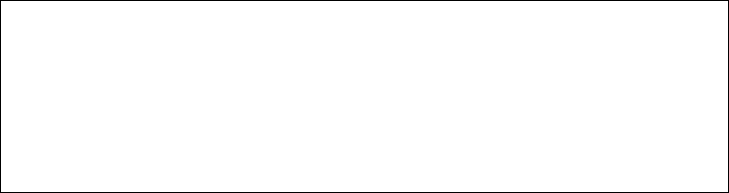
© Copyright Lenovo 2015 Chapter 2: Information Commands 49
User Status
Thefollowingcommanddisplaysuserstatusinformation:
showaccessuser
Commandmode:AllexceptUserEXEC
Thiscommanddisplaysthestatusoftheconfiguredusernames.
Usernames:
userdisabledoffline
operdisabledoffline
adminenabledonline1session.
CurrentUserIDtable:
1:nameUSERID,ena,cosadmin,passwordvalid,offline
Currentstrongpasswordsettings:
strongpasswordstatus:disabled
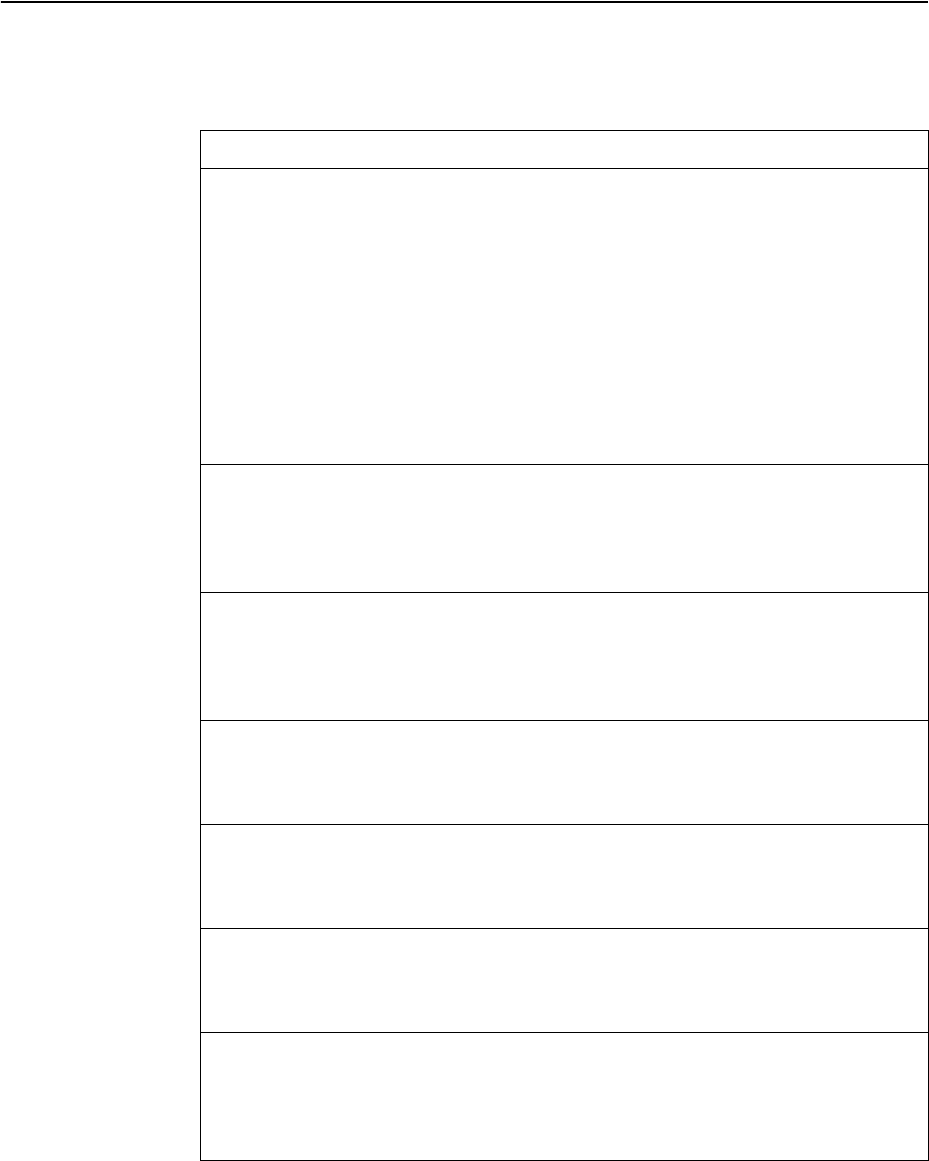
50 EN4093R Command Reference for N/OS 8.2
Stacking Information
Table 19liststheStackinginformationoptions.
Table 19. StackingInformationCommands
Command Syntax and Usage
showstackswitch
Displaysinformationabouteachswitchinthestack,including:
ConfiguredSwitchNumber(csnum)
AttachedSwitchNumber(asnum)whenrunonmasterswitch
MACaddress
Stackingstate
UUID
Baynumber
Commandmode:All
showstackattachedswitches
Displaysinformationabouteachattachedswitchinthestack.Availableonly
onthemasterswitch.
Commandmode:All
showstacklink
Displayslinkinformationforeachswitchinthestack,listedbyattached
switchnumber.
Commandmode:All
showstackname
Displaysthenameofthestack.
Commandmode:All
showstackbackup
Displaystheunitnumberofthebackupswitch.
Commandmode:All
showstackversion
Displaysthefirmwareversionnumberforallattachedswitches.
Commandmode:All
showstackpathmap[csnum<1‐8>]
Displaysthepathusedtosendknownunicastpacketsfromoneswitchofthe
stacktoanother.
Commandmode:All
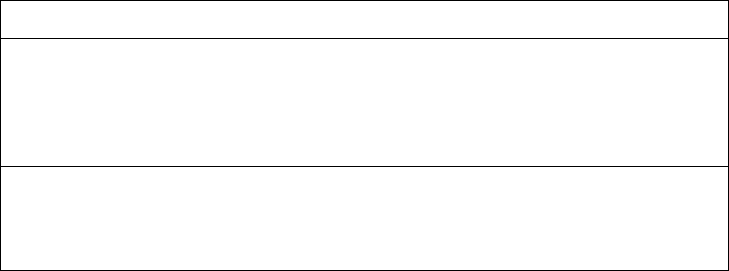
© Copyright Lenovo 2015 Chapter 2: Information Commands 51
showstackpushstatus
Displaysthestatusofthemostrecentfirmwareandconfigurationfilepush
fromthemastertomemberswitches.
Commandmode:All
showstackdynamic
Displaysallstackinginformation.
Commandmode:All
Table 19. StackingInformationCommands
Command Syntax and Usage

52 EN4093R Command Reference for N/OS 8.2
Stacking Switch Information
ThefollowingcommanddisplaysStackingswitchinformation:
showstackswitch
Commandmode:All
Stackswitchinformationincludesthefollowing:
-Stackname
-Detailsaboutthelocalswitchfromwhichthecommandwasissued
-ConfiguredswitchnumberandMACoftheStackMasterandStackBackup
-Configuredswitchnumbersandtheirassociatedassignedswitchnumbers
-Attachedswitchnumbersandtheirassociatedconfiguredswitchnumbers
Stackname:STK
Localswitchisthemaster.
Localswitch:
csnum1
MAC74:99:75:21:8d:00
UUID534c8ca1605846299148305adc9a1f6d
BayNumber1
SwitchType14
ChassisType6(FlexEnterprise)
SwitchMode(cfg)Master
Priority250
StackMAC74:99:75:21:8d:1f
Masterswitch:
csnum1
MAC74:99:75:21:8d:00
UUID534c8ca1605846299148305adc9a1f6d
BayNumber1
Backupswitch:
csnum5
MAC74:99:75:21:8c:00
UUID98c587636548429aba5010f8c62d4e27
BayNumber1
ConfiguredSwitches:
csnumUUIDBayMACasnum
C1534c8ca1605846299148305adc9a1f6d174:99:75:21:8d:00A1
C2534c8ca1605846299148305adc9a1f6d208:17:f4:84:34:00A3
C3534c8ca1605846299148305adc9a1f6d308:17:f4:0a:2d:00A2
C4534c8ca1605846299148305adc9a1f6d474:99:75:1c:77:00A4
C598c587636548429aba5010f8c62d4e27174:99:75:21:8c:00A5
AttachedSwitchesinStack:
asnumUUIDBayMACcsnumState
A1534c8ca1605846299148305adc9a1f6d174:99:75:21:8d:00C1IN_STACK
A2534c8ca1605846299148305adc9a1f6d308:17:f4:0a:2d:00C3IN_STACK
A3534c8ca1605846299148305adc9a1f6d208:17:f4:84:34:00C2IN_STACK
A4534c8ca1605846299148305adc9a1f6d474:99:75:1c:77:00C4IN_STACK
A598c587636548429aba5010f8c62d4e27174:99:75:21:8c:00C5IN_STACK
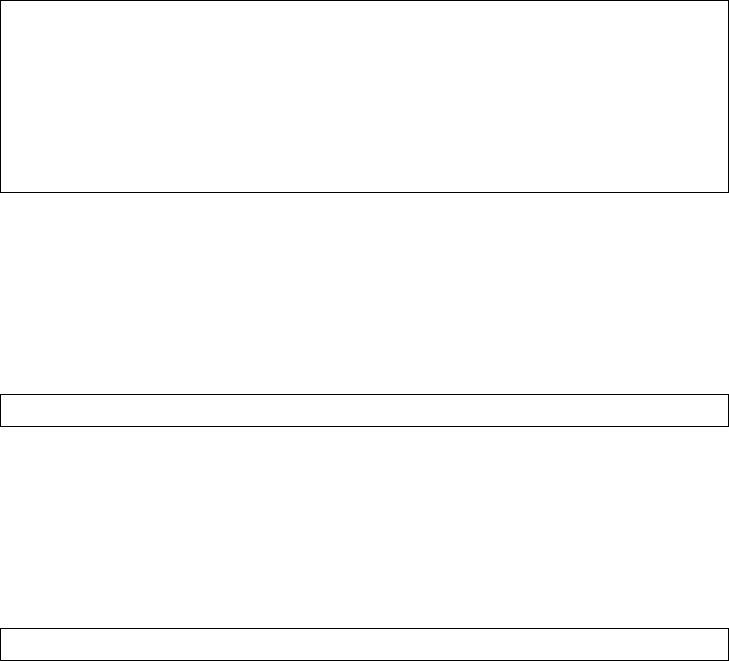
© Copyright Lenovo 2015 Chapter 2: Information Commands 53
Attached Switches Information
Thefollowingcommanddisplaysinformationaboutattachedswitches,whenrun
onmasterswitch:
showstackattachedswitches
Commandmode:All
Stack Name Information
Thefollowingcommanddisplaysthenameofthestack:
showstackname
Commandmode:All
Stack Backup Switch Information
Thefollowingcommanddisplaystheunitnumberforthebackupswitch:
showstackbackup
Commandmode:All
AttachedSwitchesinStack
asnumUUIDBayMACcsnumState
A1534c8ca1605846299148305adc9a1f6d174:99:75:21:8d:00C1IN_STACK
A2534c8ca1605846299148305adc9a1f6d308:17:f4:0a:2d:00C3IN_STACK
A3534c8ca1605846299148305adc9a1f6d208:17:f4:84:34:00C2IN_STACK
A4534c8ca1605846299148305adc9a1f6d474:99:75:1c:77:00C4IN_STACK
A598c587636548429aba5010f8c62d4e27174:99:75:21:8c:00C5IN_STACK
Stackname:STK
CurrentconfigBackupunitnumber=5
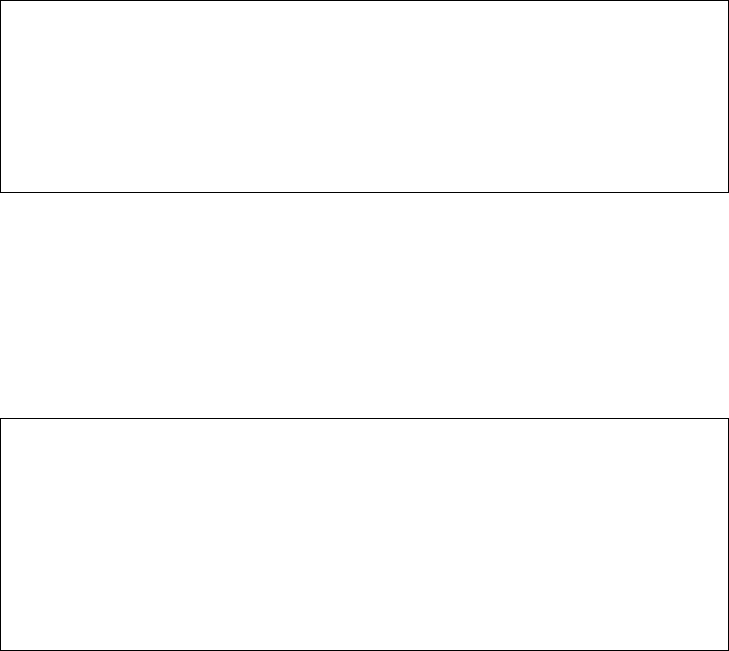
54 EN4093R Command Reference for N/OS 8.2
Stack Version Information
Thefollowingcommanddisplaysfirmwareversioninformationforeachswitchin
thestack:
showstackversion
Commandmode:All
Stack Packet Path Information
Thefollowingcommanddisplaysinformationaboutthepathusedtosendknown
unicastpacketsbetweentheswitchesofastack.
showstackpathmap
Commandmode:All
SwitchFirmwareVersions:
asnumcsnumMACS/WVersionSerial#
A1C174:99:75:21:8d:00image17.7.1.10Y250CM28Y653
A2C308:17:f4:0a:2d:00image17.7.1.10US7049000Y
A3C208:17:f4:84:34:00image17.7.1.10Y010CM161680
A4C474:99:75:1c:77:00image17.7.1.10Y010CM28E857
A5C574:99:75:21:8c:00image17.7.1.10Y250CM28Y639
PacketpathInformation:
To>Swu1|Swu2|Swu3|Swu4|Swu5|Swu6|Swu7|Swu8|
Swu1|0|1:45|1:45|1:49|1:49|0|0|0|
Swu2|2:61|0|2:61|2:57|2:57|0|0|0|
Swu3|3:57|3:61|0|3:57|3:61|0|0|0|
Swu4|4:57|4:61|4:57|0|4:61|0|0|0|
Swu5|5:45|5:49|5:49|5:45|0|0|0|0|
Swu6|0|0|0|0|0|0|0|0|
Swu7|0|0|0|0|0|0|0|0|
Swu8|0|0|0|0|0|0|0|0|

© Copyright Lenovo 2015 Chapter 2: Information Commands 55
Stack Push Status Information
Thefollowingcommanddisplaysthestatusofthemostrecentfirmwareand
configurationfilepushfromthemastertomemberswitches:
showstackpushstatus
Commandmode:All
Image1transferstatusinfo:
Switch08:17:f4:0a:2d:00:
notreceivedfilenotsentortransferinprogress
Switch08:17:f4:84:34:00:
notreceivedfilenotsentortransferinprogress
Switch74:99:75:1c:77:00:
notreceivedfilenotsentortransferinprogress
Switch74:99:75:21:8c:00:
notreceivedfilenotsentortransferinprogress
Image2transferstatusinfo:
Switch08:17:f4:0a:2d:00:
notreceivedfilenotsentortransferinprogress
Switch08:17:f4:84:34:00:
notreceivedfilenotsentortransferinprogress
Switch74:99:75:1c:77:00:
notreceivedfilenotsentortransferinprogress
Switch74:99:75:21:8c:00:
notreceivedfilenotsentortransferinprogress
Bootimagetransferstatusinfo:
Switch08:17:f4:0a:2d:00:
notreceivedfilenotsentortransferinprogress
Switch08:17:f4:84:34:00:
notreceivedfilenotsentortransferinprogress
Switch74:99:75:1c:77:00:
notreceivedfilenotsentortransferinprogress
Switch74:99:75:21:8c:00:
notreceivedfilenotsentortransferinprogress
Configfiletransferstatusinfo:
Switch08:17:f4:0a:2d:00:
lastreceivesuccessful
Switch08:17:f4:84:34:00:
lastreceivesuccessful
Switch74:99:75:1c:77:00:
lastreceivesuccessful
Switch74:99:75:21:8c:00:
lastreceivesuccessful
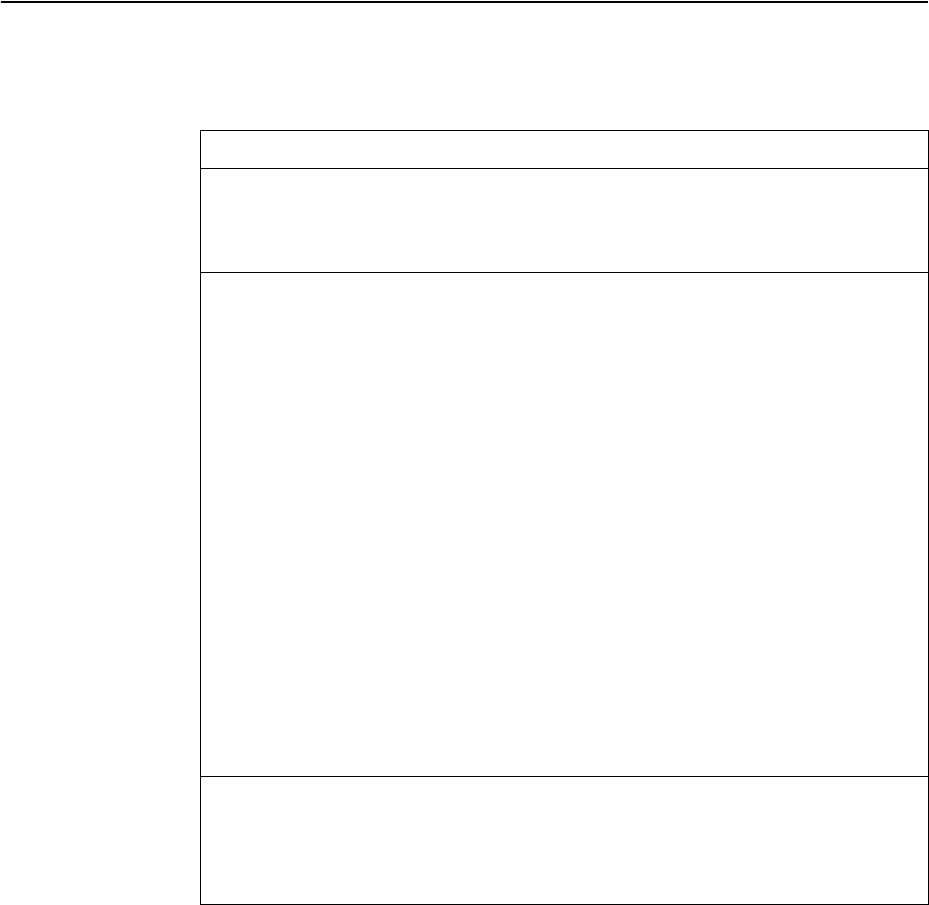
56 EN4093R Command Reference for N/OS 8.2
Layer 2 Information
ThefollowingcommandsdisplayLayer2information.
Table 20. Layer2InformationCommands
Command Syntax and Usage
showdot1xinformation
Displays802.1XInformation.Fordetails,seepage 72.
Commandmode:All
showspanningtree
DisplaysSpanningTreeinformation,includingthestatus(onoroff),Spanning
Treemode(RSTP,PVRST,orMSTP),andVLANmembership.
Inadditiontoseeingifspanningtreegroups(STGs)areenabledordisabled,
youcanviewthefollowingSTGbridgeinformation:
Priority
Hellointerval
Maximumagevalue
Forwardingdelay
Agingtime
Youcanalsoseethefollowingport‐specificSTGinformation:
Portaliasandpriority
Cost
State
Fordetails,seepage 74.
Commandmode:All
showspanningtreestp<1‐128>information
DisplaysinformationaboutaspecificSpanningTreeGroup.Fordetails,see
page 79.
Commandmode:All
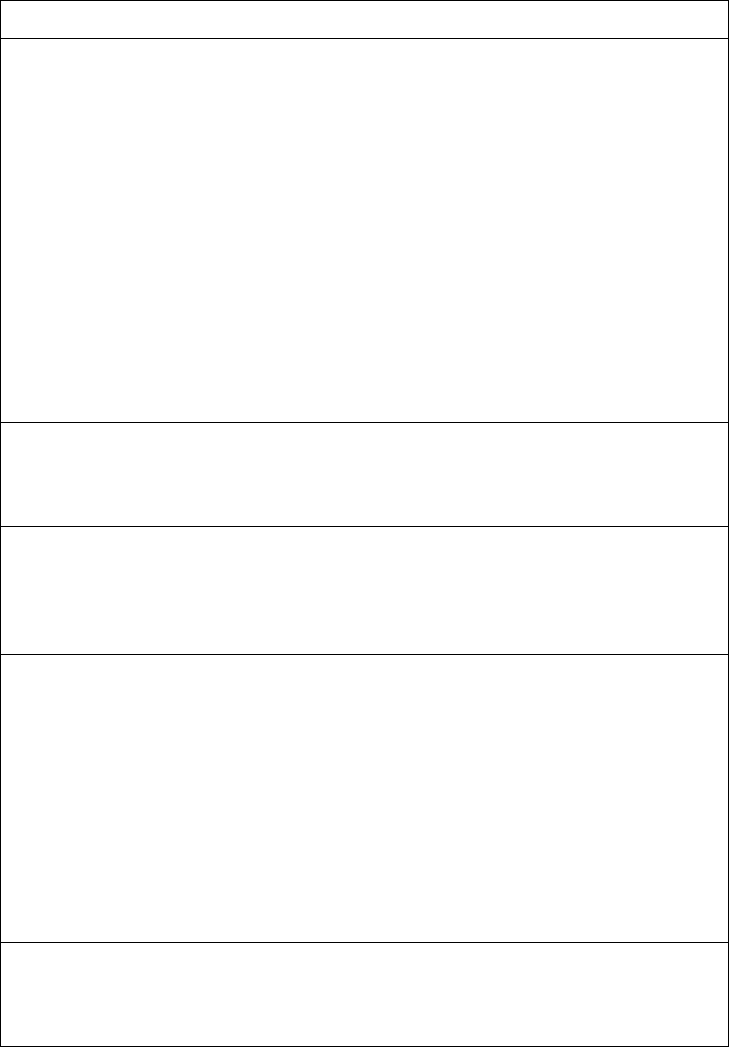
© Copyright Lenovo 2015 Chapter 2: Information Commands 57
showspanningtreemst<0‐32>[information]
DisplaysMultipleSpanningTreeProtocol(MSTP)informationforthe
specifiedinstance,includingtheMSTPdigestandVLANmembership.
MSTPportinformationincludes:
Portnumberandpriority
Cost
State
Role
Designatedbridgeandport
Type
Fordetails,seepage 83.
Commandmode:All
showspanningtreemstconfiguration
DisplaysthecurrentMSTPsettings.
Commandmode:All
showportchannelinformation
DisplaysthestateofeachportinthevariousstaticorLACPtrunkgroups.For
details,seepage 85.
Commandmode:All
showvlan
DisplaysVLANconfigurationinformationforallconfiguredVLANs,
including:
VLANNumber
VLANName
Status
PortmembershipoftheVLAN
Fordetails,seepage 86.
Commandmode:All
showfailovertrigger[<triggernumber>|information]
DisplaysLayer2Failoverinformation.Fordetails,seepage 63.
Commandmode:All
Table 20. Layer2InformationCommands(continued)
Command Syntax and Usage
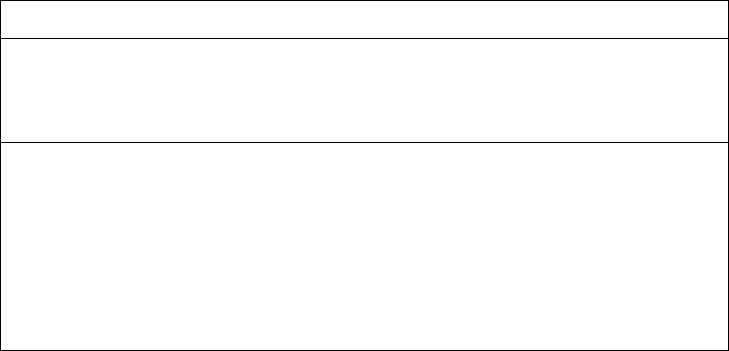
58 EN4093R Command Reference for N/OS 8.2
showhotlinksinformation
DisplaysHotLinksinformation.Fordetails,seepage 65.
Commandmode:All
showlayer2information
DumpsallLayer2switchinformationavailable(10Kormore,dependingon
yourconfiguration).
Ifyouwanttocapturedumpdatatoafile,setyourcommunicationsoftware
onyourworkstationtocapturesessiondatapriortoissuingthedump
commands.
Commandmode:All
Table 20. Layer2InformationCommands(continued)
Command Syntax and Usage
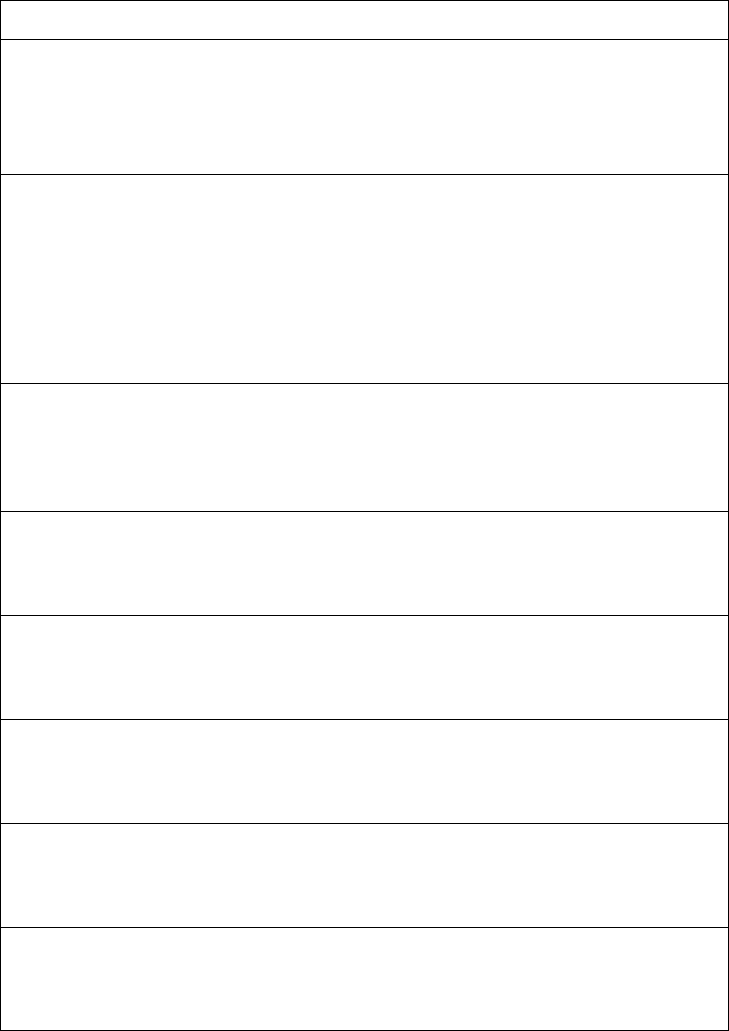
© Copyright Lenovo 2015 Chapter 2: Information Commands 59
FDB Information
Theforwardingdatabase(FDB)containsinformationthatmapsthemediaaccess
control(MAC)addressofeachknowndevicetotheswitchportwherethedevice
addresswaslearned.TheFDBalsoshowswhichotherportshaveseenframes
destinedforaparticularMACaddress.
Note: Themasterforwardingdatabasesupportsupto128KMACaddressentries
ontheMPperswitch.
Table 21. FDBInformationCommands
Command Syntax and Usage
showmacaddresstable
DisplaysallentriesintheForwardingDatabase.
Commandmode:All
Formoreinformation,seepage 60.
showmacaddresstableaddress<MACaddress>
DisplaysasingledatabaseentrybyitsMACaddress.Youarepromptedto
entertheMACaddressofthedevice.EntertheMACaddressusingtheformat,
xx:xx:xx:xx:xx:xx
.Forexample,
08:00:20:12:34:56
.
YoucanalsoentertheMACaddressusingtheformat,
xxxxxxxxxxxx
.
Forexample,
080020123456
.
Commandmode:All
showmacaddresstableall
Displaysbothunicast(staticanddynamic)andmulticast(static)entriesinthe
ForwardingDatabase.
Commandmode:All
showmacaddresstableconfiguredstatic
DisplaysallconfiguredstaticMACentriesintheFDB.
Commandmode:All
showmacaddresstableinterfaceport<portaliasornumber>
DisplaysallFDBentriesforaparticularport.
Commandmode:All
showmacaddresstablemulticast
DisplaysallMulticastMACentriesintheFDB.
Commandmode:All
showmacaddresstableportchannel<trunkgroupnumber>
DisplaysallFDBentriesforaparticulartrunkgroup(portchannel).
Commandmode:All
showmacaddresstableprivatevlan<VLANnumber>
DisplaysallFDBentriesonasingleprivateVLAN.
Commandmode:All

60 EN4093R Command Reference for N/OS 8.2
Show All FDB Information
ThefollowingcommanddisplaysForwardingDatabaseinformation:
showmacaddresstable
Commandmode:All
Anaddressthatisintheforwarding(
FWD
)state,meansthatithasbeenlearnedby
theswitch.Wheninthetrunking(
TRK
)state,theportfieldrepresentsthetrunk
groupnumber.Ifthestatefortheportislistedasunknown(
UNK
),theMACaddress
hasnotyetbeenlearnedbytheswitch,buthasonlybeenseenasadestination
address.
Whenanaddressisintheunknownstate,nooutboundportisindicated,although
portsthatreferencetheaddressasadestinationwillbelistedunder“Reference
ports”.
showmacaddresstablestate{unknown|forward|trunk}
DisplaysallFDBentriesforaparticularstate.
Commandmode:All
showmacaddresstablestatic
DisplaysallstaticMACentriesintheFDB.
Commandmode:All
showmacaddresstablevlan<VLANnumber>
DisplaysallFDBentriesonasingleVLAN.
Commandmode:All
Table 21. FDBInformationCommands(continued)
Command Syntax and Usage
MACaddressVLANPortTrnkStatePermanent
00:04:38:90:54:181EXT4FWD
00:09:6b:9b:01:5f1INT13FWD
00:09:6b:ca:26:ef4095MGT1FWD
00:0f:06:ec:3b:004095MGT1FWD
00:11:43:c4:79:831EXT4FWDP
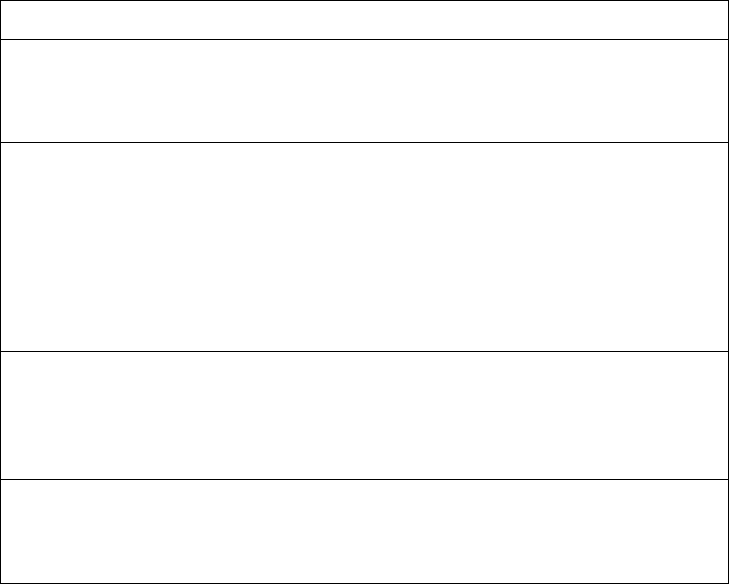
© Copyright Lenovo 2015 Chapter 2: Information Commands 61
Show FDB Multicast Address Information
ThefollowingcommandsdisplayMulticastForwardingDatabaseinformation:
Clearing Entries from the Forwarding Database
TocleartheentireFDB,referto“ForwardingDatabaseMaintenance”onpage 623.
Table 22. MulticastFDBInformationCommands
Command Syntax and Usage
showmacaddresstablemulticast
DisplaysallMulticastMACentriesintheFDB.
Commandmode:All
showmacaddresstablemulticastaddress<MACaddress>
DisplaysasingleFDBmulticastentrybyitsMACaddress.Youareprompted
toentertheMACaddressofthedevice.EntertheMACaddressusingthe
format,xx:xx:xx:xx:xx:xx.Forexample,03:00:20:12:34:56.
YoucanalsoentertheMACaddressusingtheformat,
xxxxxxxxxxxx
.
Forexample,
030020123456.
Commandmode:All
showmacaddresstablemulticastinterface
port
<portaliasornumber>
DisplaysallFDBmulticastentriesforaparticularport.
Commandmode:All
showmacaddresstablemulticastvlan<VLANnumber>
DisplaysallFDBmulticastentriesonasingleVLAN.
Commandmode:All
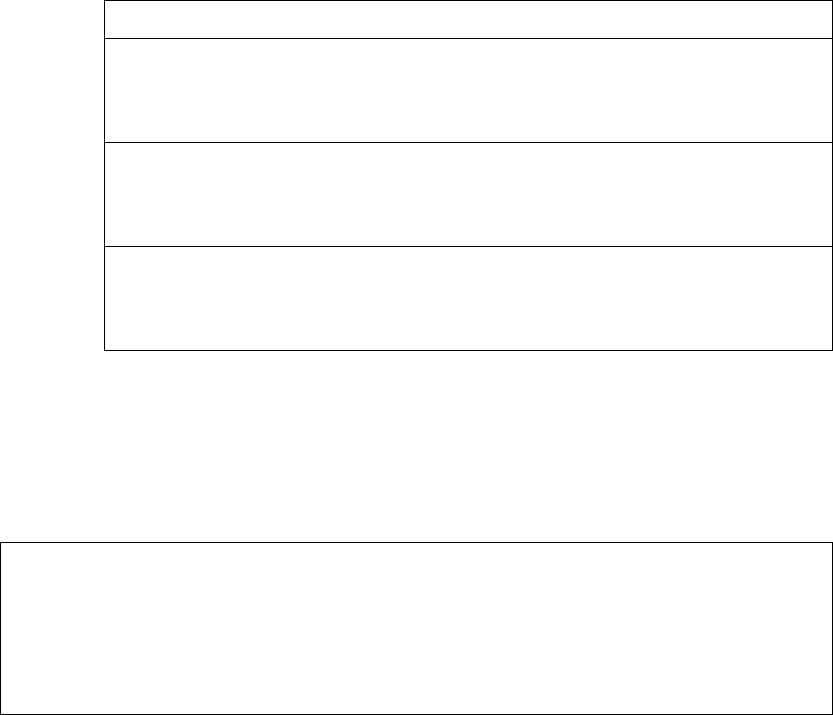
62 EN4093R Command Reference for N/OS 8.2
Link Aggregation Control Protocol Information
UsethesecommandstodisplayLACPstatusinformationabouteachportonthe
EN4093R.
Link Aggregation Control Protocol
ThefollowingcommanddisplaysLACPinformation:
showlacpinformation
Commandmode:All
LACPdumpincludesthefollowinginformationforeachexternalportinthe
EN4093R:
-
mode
Displaystheport’sLACPmode(active,passive,oroff).
-
adminkey
Displaysthevalueoftheport’sadminkey.
-
operkey
Showsthevalueoftheport’soperationalkey.
-
selected
IndicateswhethertheporthasbeenselectedtobepartofaLink
AggregationGroup.
-
prio
Showsthevalueoftheportpriority.
-
aggr
Displaystheaggregatorassociatedwitheachport.
-
trunk
ThisvaluerepresentstheLACPtrunkgroupnumber.
-
status
DisplaysthestatusofLACPontheport(up,downorstandby).
-
minlinks
DisplaystheminimumnumberofactivelinksintheLACPtrunk.
Table 23. LACPInformationCommands
Command Syntax and Usage
showlacpaggregator<aggregatorID>
DisplaysdetailedinformationabouttheLACPaggregator.
Commandmode:All
showlacpinformation
DisplaysasummaryofLACPinformation.Fordetails,seepage 62.
Commandmode:All
showinterfaceport<portaliasornumber>lacpinformation
DisplaysLACPinformationabouttheselectedport.
Commandmode:All
portmodeadminkeyoperkeyselectedprioaggrtrunkstatusminlinks
1active10001000individual32768down1
2active20002000suspended32768down1
3active30002000yes32768165*up1
4active30002000suspended3276865*down1
...
(*)LACPPortChannelisstaticallyboundtotheadminkey
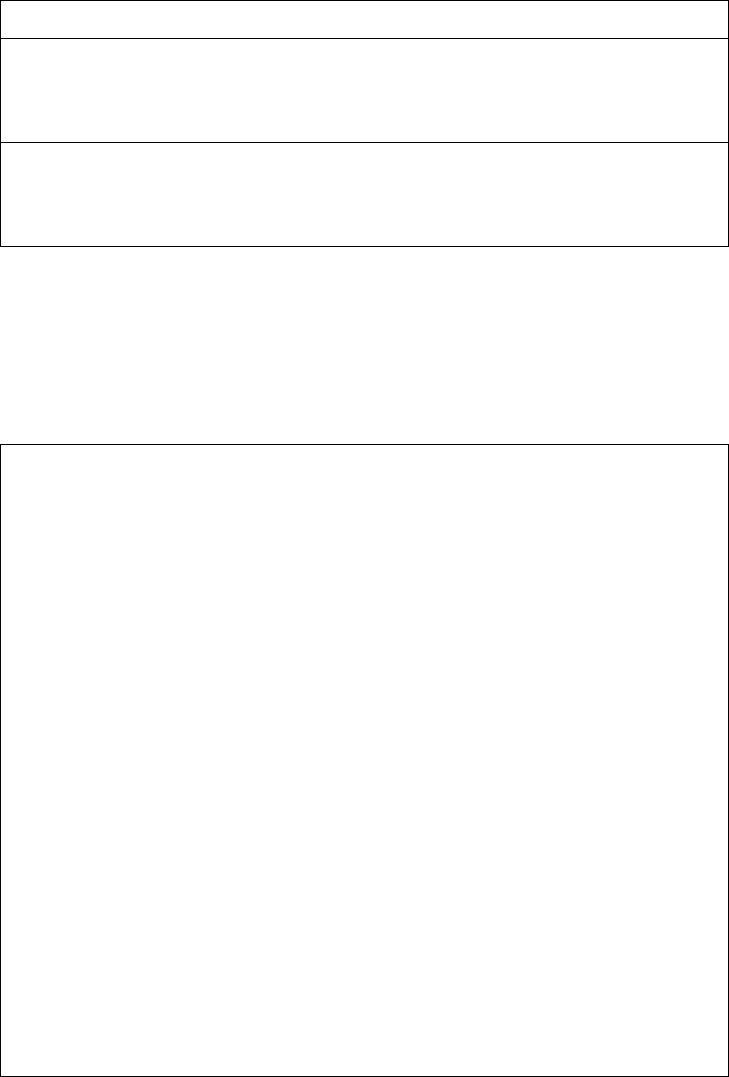
© Copyright Lenovo 2015 Chapter 2: Information Commands 63
Layer 2 Failover Information Commands
ThefollowingcommanddisplaysLayer2Failoverinformation:
Layer 2 Failover Information
ThefollowingcommanddisplaysLayer2Failoverinformation:
showfailovertrigger
Commandmode:All
Table 24. Layer2FailoverInformationCommands
Command Syntax and Usage
showfailovertrigger<triggernumber>[information]
DisplaysdetailedinformationabouttheselectedLayer2Failovertrigger.
Commandmode:All
showfailovertrigger[information]
DisplaysasummaryofLayer2Failoverinformation.Fordetails,seepage 63.
Commandmode:All
trunk1
EXT2Operational
EXT3Operational
ControlState:AutoDisabled
MemberStatus
INT1Operational
INT2Operational
INT3Operational
INT4Operational
Trigger2ManualMonitor:Enabled
Trigger2limit:0
MonitorState:Down
MemberStatus
adminkey62
EXT20Failed
ControlState:AutoDisabled
MemberStatus
Physicalports
INTC1Failed
Virtualports
INTB1.2Failed
INTB2.2Failed
INTB3.2Failed
INTB4.2Failed
INTB5.2Failed
...
64 EN4093R Command Reference for N/OS 8.2
Amonitorport’sFailoverstatusis
Operational
onlyifallthefollowingconditions
holdtrue:
-Portlinkisup.
-IfSpanning‐Treeisenabled,theportisinthe
Forwarding
state.
-IftheportisamemberofanLACPtrunkgroup,theportisaggregated.
Ifanyoftheseconditionsarenottrue,themonitorportisconsideredtobefailed.
Acontrolportisconsideredtobeoperationalifthemonitortriggerstateis
Up
.Even
ifaport’slinkstatusis
Down
,Spanning‐Treestatusis
Blocking
,andtheLACP
statusis
NotAggregated
,fromateamingperspectivetheportstatusis
Operational
,sincethetriggeris
Up
.
AcontrolportʹsstatusisdisplayedasFailedwhenthemonitortriggerstateis
DownorwhenthecontrolledportisavPortwhichisnotproperlyconfigured(UFP
featureisnotenabledinswitch,portisnotconfiguredasUFPport,vportisnot
enabledorphysicalportisnotenabled).
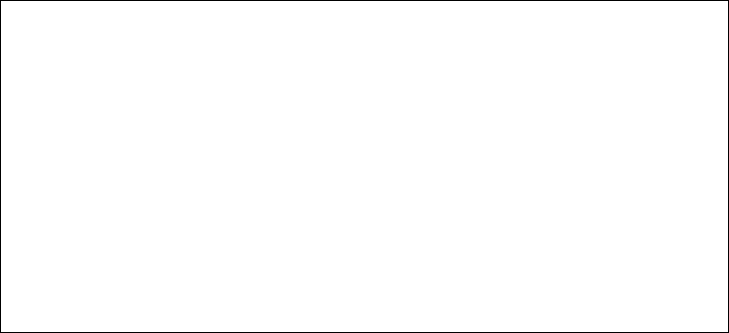
© Copyright Lenovo 2015 Chapter 2: Information Commands 65
Hot Links Information
ThefollowingcommanddisplaysHotLinksinformation:
showhotlinksinformation
Commandmode:All
HotLinksinformationincludesthefollowing:
-HotLinksstatus(onoroff)
-StatusofBPDUfloodoption
-StatusofFDBsendoption
-StatusandconfigurationofeachHotLinkstrigger
HotLinksInfo:Trigger
CurrentglobalHotLinkssetting:ON
HotLinksBPDUflood:disabled
HotLinksFDBupdate:disabled
FDBupdaterate(pps):500
CurrentTrigger12setting:enabled
name"TG12",preemptenabled,fdelay30sec
Activestate:None
Mastersettings:
portEXT2
Backupsettings:
portEXT3
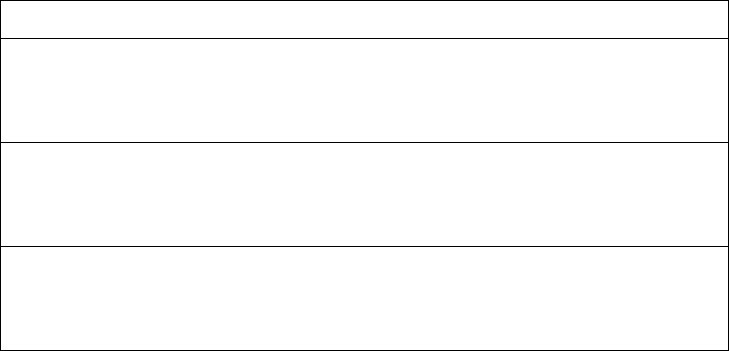
66 EN4093R Command Reference for N/OS 8.2
Edge Control Protocol Information
ThefollowingcommandsdisplayEdgeControlProtocol(ECP)information.
Table 25. ECPInformationOptions
Command Syntax and Usage
showecpchannels
DisplaysallEdgeControlProtocol(ECP)channels.
Commandmode:All
showecpretransmitinterval
DisplaysEdgeControlProtocol(ECP)retransmitinterval.
Commandmode:All
showecpupperlayerprotocols
DisplaysallregisteredUpper‐LevelProtocols(ULPs).
Commandmode:All
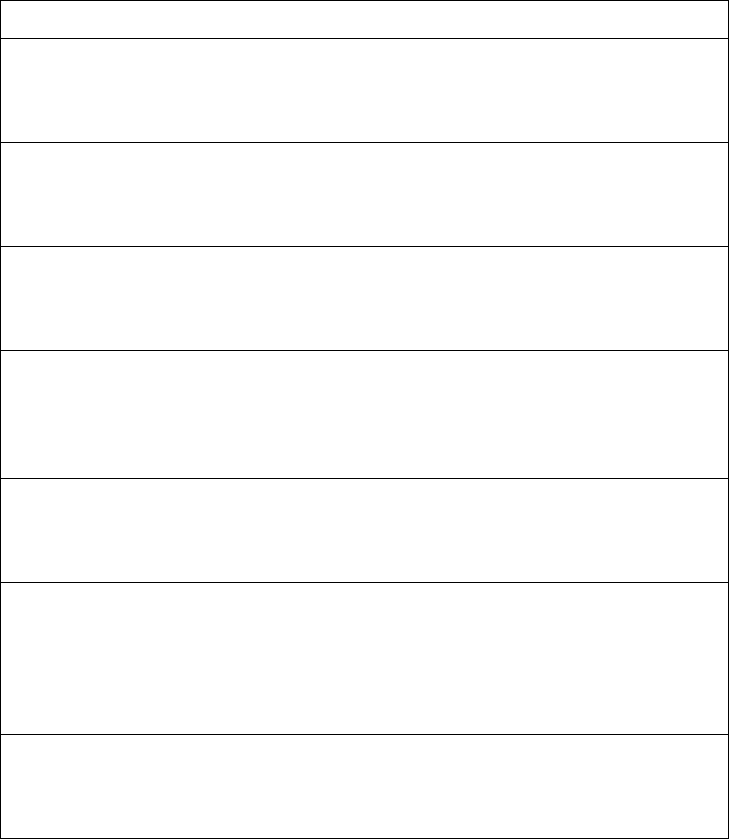
© Copyright Lenovo 2015 Chapter 2: Information Commands 67
LLDP Information
ThefollowingcommandsdisplayLLDPinformation.
Table 26. LLDPInformationCommands
Command Syntax and Usage
showlldp[information]
DisplaysLLDPinformation.
Commandmode:All
showlldpport[<portnumberorrange>]
DisplaysLinkLayerDiscoveryProtocol(LLDP)portinformation.
Commandmode:All
showlldpport<1‐16>tlvevb
DisplaysEdgeVirtualBridge(EVB)type‐length‐value(TLV)information.
Commandmode:All
showlldpport<1‐16>vport<1‐4>tlvevb
DisplaysEdgeVirtualBridge(EVB)type‐length‐value(TLV)informationfor
thespecifiecvirtualport.
Commandmode:All
showlldpreceive
DisplaysinformationabouttheLLDPreceivestatemachine.
Commandmode:All
showlldpremotedevice[<1‐256>|detail|
|port[<portnumberorrange>]]
DisplaysinformationreceivedfromLLDP‐capabledevices.Toviewasample
display,seepage 68.
Commandmode:All
showlldptransmit
DisplaysinformationabouttheLLDPtransmitstatemachine.
Commandmode:All
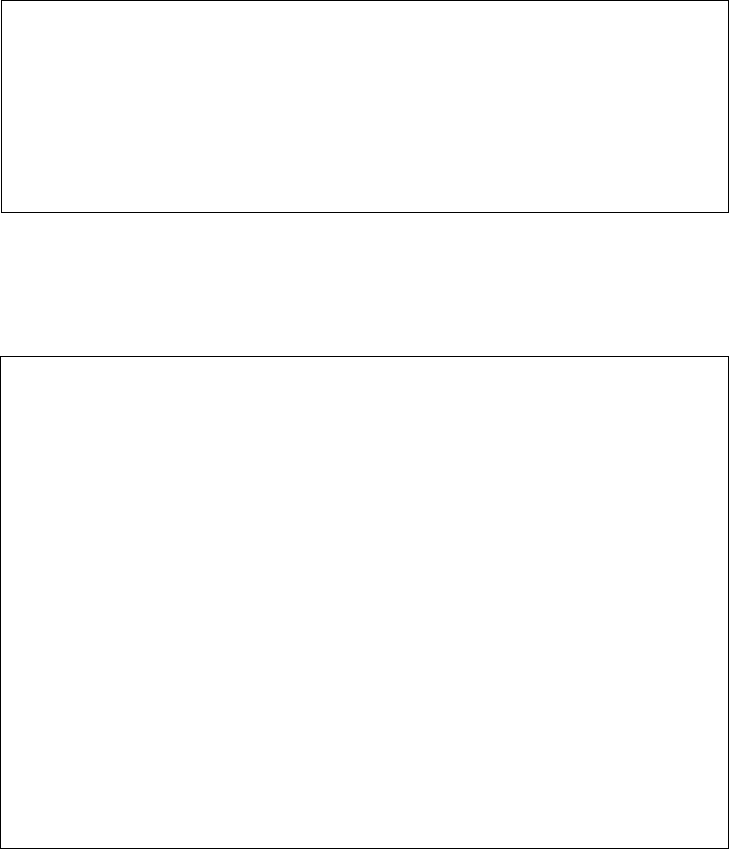
68 EN4093R Command Reference for N/OS 8.2
LLDP Remote Device Information
ThefollowingcommanddisplaysLLDPremotedeviceinformation:
showlldpremotedevice[<1‐256>|detail|port[<portnumber>]]
Commandmode:All
LLDPremotedeviceinformationprovidesasummaryofinformationabout
remotedevicesconnectedtotheswitch.Toviewdetailedinformationabouta
device,asshownbelow,followthecommandwiththeindexnumberoftheremote
device.Toviewdetailedinformationaboutalldevices,usethedetailoption.
LLDPRemoteDevicesInformation
Legend(possiblevaluesinDMACcolumn):
NBNearestBridge0180C200000E
NnTBNearestnonTPMRBridge0180C2000003
NCBNearestCustomerBridge0180C2000000
Totalnumberofcurrententries:1
LocalPort|Index|RemoteChassisID|RemotePort|RemoteSystemName|DMAC
|||||
EXTM|1|749975df8800|2|G805211|NB
LocalPortAlias:EXT1
RemoteDeviceIndex:15
RemoteDeviceTTL:99
RemoteDeviceRxChanges:false
ChassisType:MacAddress
ChassisId:0018b1331d00
PortType:LocallyAssigned
PortId:23
PortDescription:EXT1
SystemName:
SystemDescription:LenovoNetworkingOperatingSystem
RackSwitchG8264,LenovoNetworkingOS:version7.8.0.24,
Bootimage:version7.8.0.24
SystemCapabilitiesSupported:bridge,router
SystemCapabilitiesEnabled:bridge,router
RemoteManagementAddress:
Subtype:IPv4
Address:10.100.120.181
InterfaceSubtype:ifIndex
InterfaceNumber:128
ObjectIdentifier:
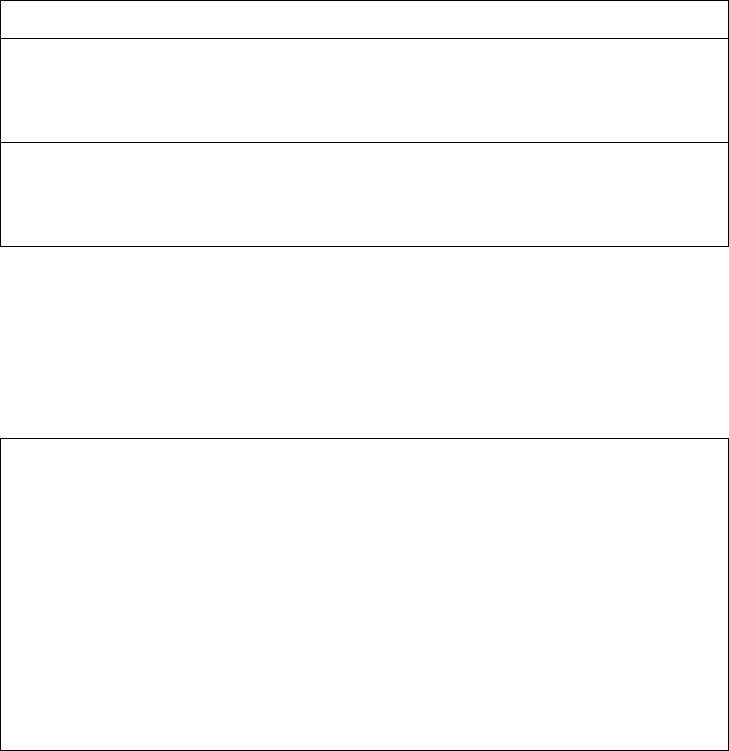
© Copyright Lenovo 2015 Chapter 2: Information Commands 69
Unidirectional Link Detection Information
Thefollowingcommandsshowunidirectionallinkdetectioninformation.
UDLD Port Information
ThefollowingcommanddisplaysUDLDinformationfortheselectedport:
showinterfaceport<portaliasornumber>udld
Commandmode:All
UDLDinformationincludesthefollowing:
-Status(enabledordisabled)
-Mode(normaloraggressive)
-Portstate(linkuporlinkdown)
-Bi‐directionalstatus(unknown,unidirectional,bidirectional,TX‐RXloop,
neighbormismatch)
Table 27. UDLDInformationCommands
Command Syntax and Usage
showinterfaceport<portaliasornumber>udld
DisplaysUDLDinformationabouttheselectedport.
Commandmode:All
showudld
DisplaysallUDLDinformation.
Commandmode:All
UDLDinformationonportEXT1
Portenableadministrativeconfigurationsetting:Enabled
Portadministrativemode:normal
Portenableoperationalstate:linkup
Portoperationalstate:advertisement
Portbidirectionalstatus:bidirectional
Messageinterval:15
Timeoutinterval:5
Neighborcache:1neighbordetected
Entry#1
Expirationtime:31seconds
DeviceName:
DeviceID:00:da:c0:00:04:00
PortID:EXT1

70 EN4093R Command Reference for N/OS 8.2
OAM Discovery Information
ThefollowingcommandsdisplayOAMDiscoveryinformation.
OAM Port Information
ThefollowingcommanddisplaysOAMinformationfortheselectedport:
showinterfaceport<portaliasornumber>oam
Commandmode:All
OAMportdisplayshowsinformationabouttheselectedportandthepeerto
whichthelinkisconnected.
Table 28. OAMDiscoveryInformationCommands
Command Syntax and Usage
showinterfaceport<portaliasornumber>oam
DisplaysOAMinformationabouttheselectedport.
Commandmode:All
showoam
DisplaysallOAMinformation.
Commandmode:All
OAMinformationonportEXT1
Stateenabled
Modeactive
Linkup
SatisfiedYes
EvaluatingNo
Remoteportinformation:
Modeactive
MACaddress00:da:c0:00:04:00
StableYes
StatevalidYes
EvaluatingNo
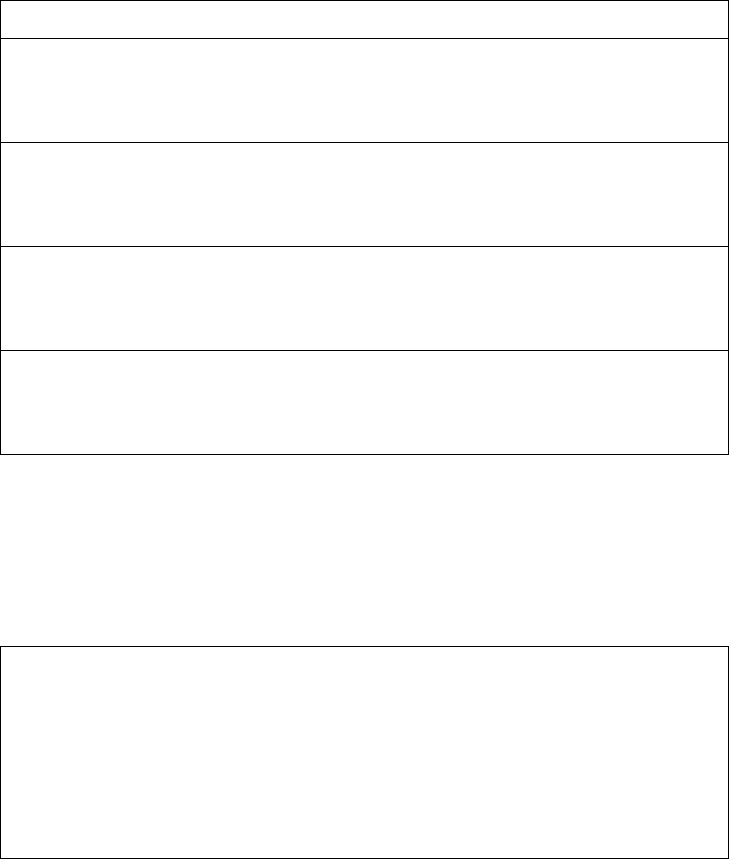
© Copyright Lenovo 2015 Chapter 2: Information Commands 71
vLAG Information
ThefollowingtableliststheinformationcommandsforVirtualLinkAggregation
Group(vLAG)protocol.
vLAG Trunk Information
ThefollowingcommanddisplaysvLAGinformationforthetrunkgroup:
showvlagportchannel<trunkgroupnumber>
Commandmode:All
Table 29. vLAGInformationOptions
Command Syntax and Usage
showvlagadminkey<1‐65535>
DisplaysvLAGLACPinformation.
Commandmode:All
showvlagportchannel<trunkgroupnumber>
DisplaysvLAGstatictrunkgroupinformation.
Commandmode:All
showvlagisl
DisplaysvLAGInter‐SwitchLink(ISL)information.
Commandmode:All
showvlaginformation
DisplaysallvLAGinformation.
Commandmode:All
vLAGisenabledontrunk3
ProtocolStatic
Currentsettings:enabled
ports:60
CurrentL2trunkhashsettings:
smac
CurrentL3trunkhashsettings:
sipdip
Currentingressporthash:disabled
CurrentL4porthash:disabled
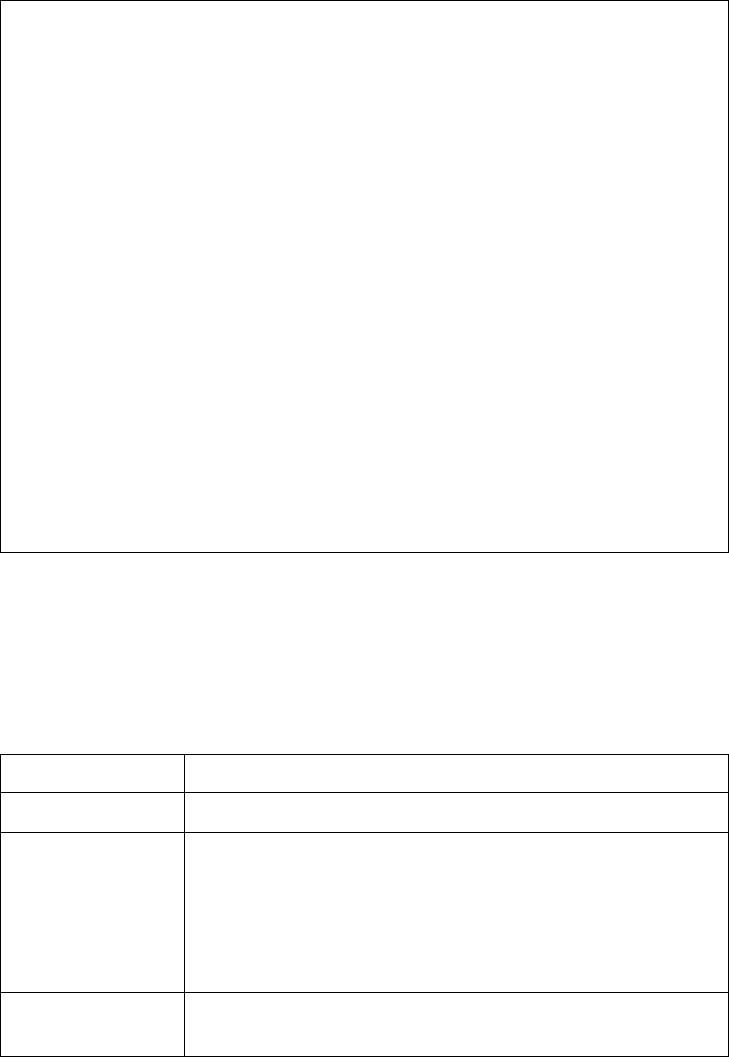
72 EN4093R Command Reference for N/OS 8.2
802.1X Information
Thefollowingcommanddisplays802.1Xinformation:
showdot1xinformation
Commandmode:All
Note: Thesamplescreensthatappearinthisdocumentmightdifferslightlyfrom
thescreensdisplayedbyyoursystem.Screencontentvariesbasedonthetypeof
LenovoSwitchthatyouareusingandthefirmwareversionsandoptionsthatare
installed.
ThefollowingtabledescribestheIEEE802.1Xparameters.
Systemcapability:Authenticator
Systemstatus:disabled
Protocolversion:1
GuestVLANstatus:disabled
GuestVLAN:none
AuthenticatorBackendAssigned
PortAuthModeAuthStatusPAEStateAuthStateVLAN
*INT1forceauthunauthorizedinitializeinitializenone
*INT2forceauthunauthorizedinitializeinitializenone
INT3forceauthunauthorizedinitializeinitializenone
*INT4forceauthunauthorizedinitializeinitializenone
*INT5forceauthunauthorizedinitializeinitializenone
*INT6forceauthunauthorizedinitializeinitializenone
*INT7forceauthunauthorizedinitializeinitializenone
INT8forceauthunauthorizedinitializeinitializenone
INT9forceauthunauthorizedinitializeinitializenone
*INT10forceauthunauthorizedinitializeinitializenone
*INT11forceauthunauthorizedinitializeinitializenone
*INT12forceauthunauthorizedinitializeinitializenone
EXT1forceauthunauthorizedinitializeinitializenone
EXT2forceauthunauthorizedinitializeinitializenone
*EXT3forceauthunauthorizedinitializeinitializenone
*EXT4forceauthunauthorizedinitializeinitializenone
*EXT11forceauthunauthorizedinitializeinitializenone
*Portdownordisabled
Table 30. 802.1XParameterDescriptions
Parameter Description
Port Displayseachport’salias.
AuthMode DisplaystheAccessControlauthorizationmodeforthe
port.TheAuthorizationmodecanbeoneofthefollowing:
force‐unauth
auto
force‐auth
AuthStatus Displaysthecurrentauthorizationstatusoftheport,either
authorizedorunauthorized.
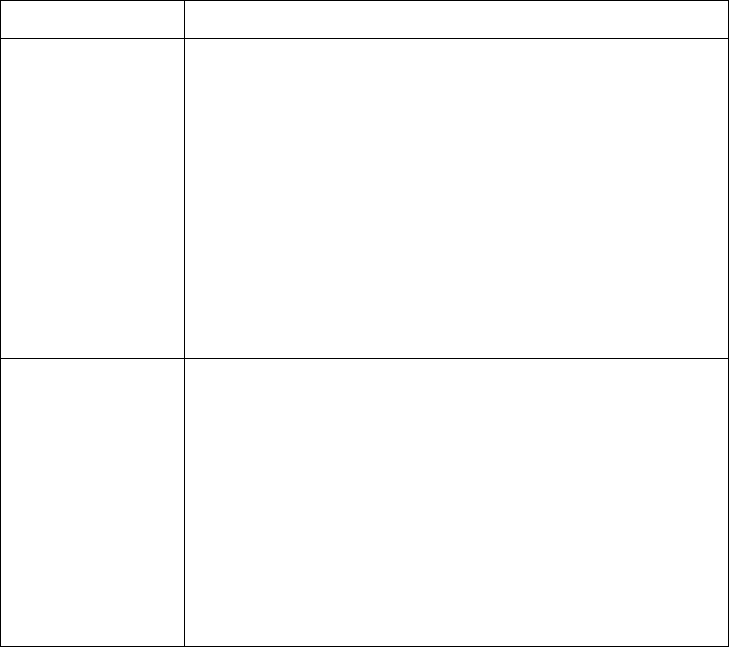
© Copyright Lenovo 2015 Chapter 2: Information Commands 73
Authenticator
PAEState DisplaystheAuthenticatorPortAccessEntityState.The
PAEstatecanbeoneofthefollowing:
initialize
disconnected
connecting
authenticating
authenticated
aborting
held
forceAuth
BackendAuth
State DisplaystheBackendAuthorizationState.TheBackend
Authorizationstatecanbeoneofthefollowing:
initialize
request
response
success
fail
timeout
idle
Table 30. 802.1XParameterDescriptions(continued)
Parameter Description

74 EN4093R Command Reference for N/OS 8.2
Spanning Tree Information
ThefollowingcommanddisplaysSpanningTreeinformation:
showspanningtree
Commandmode:All
Note: BasedontheSpanningTreemodeenabled,thecommandoutputdiffers:
-VLANRapidSpanningTreemode(pvrst):
Pvst+compatibilitymodeenabled
SpanningTreeGroup2:On(PVRST)
VLANs:4000
CurrentRoot:PathCostPortHelloMaxAgeFwdDel
800274:99:75:bd:b6:000022015
Parameters:PriorityHelloMaxAgeFwdDelAgingTopologyChangeCounts
32770220153000
PortPrioCostStateRoleDesignatedBridgeDesPortType
EXT131284990!+DISCDESG800274:99:75:bd:b6:008036P2P
EXT141284990!+DISCDESG800274:99:75:bd:b6:008036P2P
EXT151284990!+DISCDESG800274:99:75:bd:b6:008036P2P
EXT161284990!+DISCDESG800274:99:75:bd:b6:008036P2P
EXT171284990!+DISCDESG800274:99:75:bd:b6:008047P2P
EXT201284990!+DISCDESG800274:99:75:bd:b6:008047P2P
EXT211284990!+DISCDESG800274:99:75:bd:b6:008047P2P
EXT221284990!+DISCDESG800274:99:75:bd:b6:008047P2P
!=Automaticpathcost.
+=Portchannelcost,nottheindividualportcost.
SpanningTreeGroup32:On(PVRST)
VLANs:1
CurrentRoot:PathCostPortHelloMaxAgeFwdDel
802074:99:75:bd:b6:000022015
Parameters:PriorityHelloMaxAgeFwdDelAgingTopologyChangeCounts
32800220153000
PortPrioCostStateRoleDesignatedBridgeDesPortType
Note:ThereisnoactiveSTPportinSpanningTreeGroup32.
SpanningTreeGroup128:Off(PVRST),FDBagingtimer300
VLANs:4095
PortPrioCostStateRoleDesignatedBridgeDesPortType
MGT100FWD*
*=STPturnedoffforthisport.

© Copyright Lenovo 2015 Chapter 2: Information Commands 75
-RapidSpanningTreemode(rstp)
Pvst+compatibilitymodeenabled
SpanningTreeGroup1:On(RSTP)
VLANs:140004095
CurrentRoot:PathCostPortHelloMaxAgeFwdDel
000074:99:75:bd:c4:00990EXT1522015
Parameters:PriorityHelloMaxAgeFwdDelAgingTopologyChangeCounts
32768220153001
PortPrioCostStateRoleDesignatedBridgeDesPortType
EXT131284990!+DISCDESG800274:99:75:bd:b6:008036P2P
EXT141284990!+DISCDESG800274:99:75:bd:b6:008036P2P
EXT15128990!+FWDROOT000074:99:75:bd:c4:008046P2P
EXT161284990!+DISCDESG800274:99:75:bd:b6:008036P2P
EXT171284990!+DISCDESG800274:99:75:bd:b6:008047P2P
EXT201284990!+DISCDESG800274:99:75:bd:b6:008047P2P
EXT211284990!+DISCDESG800274:99:75:bd:b6:008047P2P
EXT221284990!+DISCDESG800274:99:75:bd:b6:008047P2P
MGT100FWD*
*=STPturnedoffforthisport.
!=Automaticpathcost.
+=Portchannelcost,nottheindividualportcost.

76 EN4093R Command Reference for N/OS 8.2
-MultipleSpanningTreemode(mstp)
Pvst+compatibilitymodeenabled
MstpDigest:0x5e5b21c3e2cb4f144cabc50e88b9bdea
CommonInternalSpanningTree:
VLANsMAPPED:2399940014094
VLANs:4095
CurrentRoot:PathCostPortMaxAgeFwdDel
000074:99:75:bd:c4:000EXT152015
CistRegionalRoot:PathCost
000074:99:75:bd:c4:00990
Parameters:PriorityMaxAgeFwdDelHops
4096201520
PortPrioCostStateRoleDesignatedBridgeDesPortHelloType
EXT13128200!+FWDDESG100074:99:75:bd:b6:0080562P2P
EXT14128200!+FWDDESG100074:99:75:bd:b6:0080562P2P
EXT15128990!+FWDROOT000074:99:75:bd:c4:0080462P2P
EXT16128200!+FWDDESG100074:99:75:bd:b6:0080562P2P
EXT17128200!+FWDDESG100074:99:75:bd:b6:0080662P2P
EXT20128200!+FWDDESG100074:99:75:bd:b6:0080662P2P
EXT21128200!+FWDDESG100074:99:75:bd:b6:0080662P2P
EXT22128200!+FWDDESG100074:99:75:bd:b6:0080662P2P
MGT100FWD*
*=STPturnedoffforthisport.
!=Automaticpathcost.
+=Portchannelcost,nottheindividualportcost.
SpanningTreeGroup2:On(MSTP)
VLANsMAPPED:4000
VLANs:4000
CurrentRoot:PathCostPort
800074:99:75:bd:b6:0000
Parameters:PriorityAgingTopologyChangeCounts
327683003
PortPrioCostStateRoleDesignatedBridgeDesPortType
EXT13128200!+FWDDESG100074:99:75:bd:b6:008056P2P
EXT14128200!+FWDDESG100074:99:75:bd:b6:008056P2P
EXT15128990!+FWDROOT000074:99:75:bd:c4:008046P2P
EXT16128200!+FWDDESG100074:99:75:bd:b6:008056P2P
EXT17128200!+FWDDESG100074:99:75:bd:b6:008066P2P
EXT20128200!+FWDDESG100074:99:75:bd:b6:008066P2P
EXT21128200!+FWDDESG100074:99:75:bd:b6:008066P2P
EXT22128200!+FWDDESG100074:99:75:bd:b6:008066P2P
!=Automaticpathcost.
+=Portchannelcost,nottheindividualportcost.
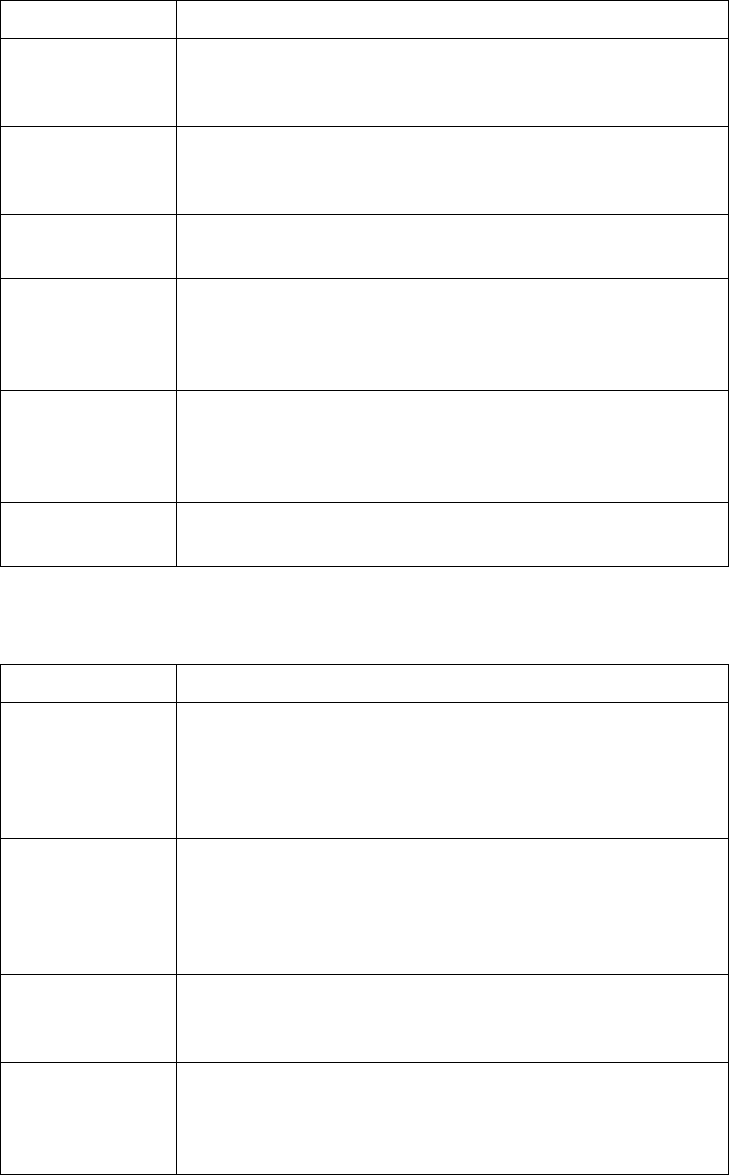
© Copyright Lenovo 2015 Chapter 2: Information Commands 77
InadditiontoseeingifCommonInternalSpanningTree(CIST)isenabledor
disabled,youcanviewthefollowingCISTbridgeinformation:
Thefollowingport‐specificCISTinformationisalsodisplayed:
Table 31. CISTParameterDescriptions
Parameter Description
CISTRoot TheCISTRootshowsinformationabouttherootbridgefor
theCommonInternalSpanningTree(CIST).Valuesonthis
rowofinformationrefertotheCISTroot.
CISTRegional
Root TheCISTRegionalRootshowsinformationabouttheroot
bridgeforthisMSTPregion.Valuesonthisrowof
informationrefertotheregionalroot.
Priority(bridge) Thebridgepriorityparametercontrolswhichbridgeonthe
networkwillbecometheSTProotbridge.
MaxAge Themaximumageparameterspecifies,inseconds,the
maximumtimethebridgewaitswithoutreceivinga
configurationbridgeprotocoldataunitbeforeitreconfigure
theSTPnetwork.
FwdDel Theforwarddelayparameterspecifies,inseconds,the
amountoftimethatabridgeporthastowaitbeforeit
changesfromdiscardingtolearningandfromlearningstate
toforwardingstate.
Hops Themaximumnumberofbridgehopsapacketcantraverse
beforeitisdropped.Thedefaultvalueis20.
Table 32. CISTParameterDescriptions
Parameter Description
Prio(port) Theportpriorityparameterhelpsdeterminewhichbridge
portbecomesthedesignatedport.Inanetworktopologythat
hasmultiplebridgeportsconnectedtoasinglesegment,the
portwiththelowestportprioritybecomesthedesignated
portforthesegment.
Cost Theportpathcostparameterisusedtohelpdeterminethe
designatedportforasegment.Generallyspeaking,thefaster
theport,thelowerthepathcost.Asettingof0indicatesthat
thecostwillbesettotheappropriatedefaultafterthelink
speedhasbeenautonegotiated.
State Thestatefieldshowsthecurrentstateoftheport.Thestate
fieldcanbeeitherDiscarding(DISC),Learning(LRN),or
Forwarding(FWD).
Role TheRolefieldshowsthecurrentroleofthisportinthe
SpanningTree.Theportrolecanbeoneofthefollowing:
Designated(DESG),Root(ROOT),Alternate(ALTN),Backup
(BKUP),Disabled(DSB),Master(MAST),orUnknown(UNK).
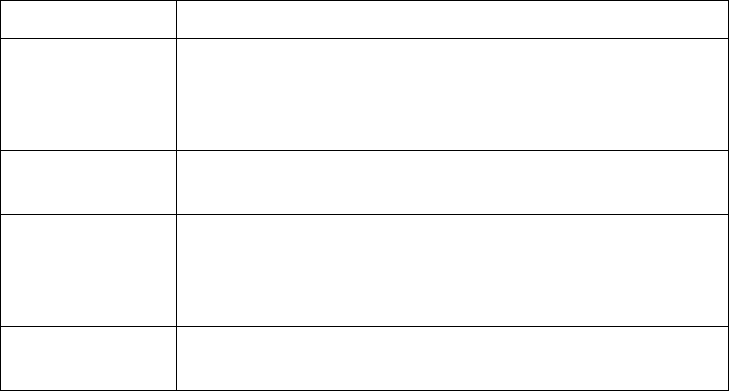
78 EN4093R Command Reference for N/OS 8.2
Designated
Bridge TheDesignatedBridgeshowsinformationaboutthebridge
connectedtoeachport,ifapplicable.Informationincludes
thepriority(inhexadecimalnotation)andMACaddressof
theDesignatedBridge.
DesignatedPort TheportIDoftheportontheDesignatedBridgetowhich
thisportisconnected.
Hello Thehellotimeparameterspecifies,inseconds,howoftenthe
rootbridgetransmitsaconfigurationbridgeprotocoldata
unit(BPDU).Anybridgethatisnottherootbridgeusesthe
rootbridgehellovalue.
Type Typeoflinkconnectedtotheport,andwhethertheportisan
edgeport.LinktypevaluesareAUTO,P2P,orSHARED.
Table 32. CISTParameterDescriptions(continued)
Parameter Description

© Copyright Lenovo 2015 Chapter 2: Information Commands 79
RSTP/PVRST Information
ThefollowingcommanddisplaysRSTP/PVRSTinformation:
showspanningtreestp<1‐128>information
Commandmode:All
Note: Thesamplescreensthatappearinthisdocumentmightdifferslightlyfrom
thescreensdisplayedbyyoursystem.Screencontentvariesbasedonthetypeof
FlexSystemunitthatyouareusingandthefirmwareversionsandoptionsthatare
installed.
YoucanconfiguretheswitchsoftwaretousetheIEEE802.1D(2004)Rapid
SpanningTreeProtocol(RSTP),PerVLANRapidSpanningTreeProtocol(PVRST)
orIEEE802.1Q(2003)MultipleSpanningTreeProtocol(MSTP).
SpanningTreeGroup1:On(RSTP)
VLANs:1
CurrentRoot:PathCostPortHelloMaxAgeFwdDel
ffff00:13:0a:4f:7d:d00EXT422015
Parameters:PriorityHelloMaxAgeFwdDelAging
6144022015300
PortPrioCostStateRoleDesignatedBridgeDesPortType
INT100DSB*
INT200DSB*
INT300FWD*
INT400DSB*
INT500DSB*
INT600DSB*
INT700DSB*
INT800DSB*
INT900DSB*
INT1000DSB*
INT1100DSB*
INT1200DSB*
INT1300DSB*
INT1400DSB*
EXT11282000FWDDESG800000:11:58:ae:39:008011P2P
EXT21282000DISCBKUP800000:11:58:ae:39:008011P2P
EXT31282000FWDDESG800000:11:58:ae:39:008013P2P
EXT412820000DISCBKUP800000:11:58:ae:39:008013Shared
...
*=STPturnedoffforthisport.
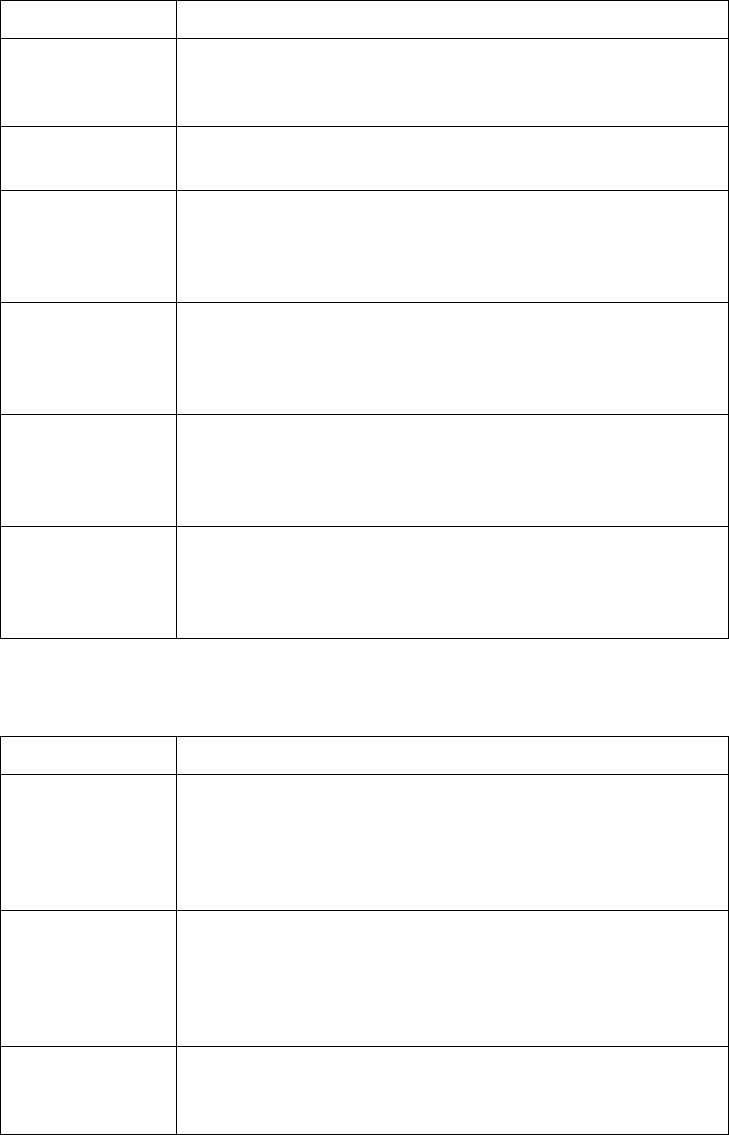
80 EN4093R Command Reference for N/OS 8.2
IfRSTP/PVRSTisturnedon,youcanviewthefollowingbridgeinformationforthe
SpanningTreeGroup:
Thefollowingport‐specificinformationisalsodisplayed:
Table 33. RSTP/PVRSTBridgeParameterDescriptions
Parameter Description
CurrentRoot TheCurrentRootshowsinformationabouttherootbridge
fortheSpanningTree.Informationincludesthepriority(in
hexadecimalnotation)andtheMACaddressoftheroot.
Priority(bridge) TheBridgePriorityparametercontrolswhichbridgeonthe
networkwillbecometheSTProotbridge.
Hello TheHelloTimeparameterspecifies,inseconds,howoften
therootbridgetransmitsaconfigurationbridgeprotocol
dataunit(BPDU).Anybridgethatisnottherootbridgeuses
therootbridgehellovalue.
MaxAge TheMaximumAgeparameterspecifies,inseconds,the
maximumtimethebridgewaitswithoutreceivinga
configurationbridgeprotocoldataunitbeforeitreconfigures
theSTPnetwork.
FwdDel TheForwardDelayparameterspecifies,inseconds,the
amountoftimethatabridgeporthastowaitbeforeit
changesfromdiscardingtolearningandfromlearningstate
toforwardingstate.
Aging TheAgingTimeparameterspecifies,inseconds,theamount
oftimethebridgewaitswithoutreceivingapacketfroma
stationbeforeremovingthestationfromtheForwarding
Database.
Table 34. RSTP/PVRSTPortParameterDescriptions
Parameter Description
Prio(port) ThePortPriorityparameterhelpsdeterminewhichbridge
portbecomesthedesignatedport.Inanetworktopologythat
hasmultiplebridgeportsconnectedtoasinglesegment,the
portwiththelowestportprioritybecomesthedesignated
portforthesegment.
Cost TheportPathCostparameterisusedtohelpdeterminethe
designatedportforasegment.Generallyspeaking,thefaster
theport,thelowerthepathcost.Asettingof0indicatesthat
thecostwillbesettotheappropriatedefaultafterthelink
speedhasbeenautonegotiated.
State TheStatefieldshowsthecurrentstateoftheport.TheState
fieldinRSTPmodecanbeoneofthefollowing:Discarding
(
DISC
),Learning(
LRN
),Forwarding(
FWD
),orDisabled(
DSB
).
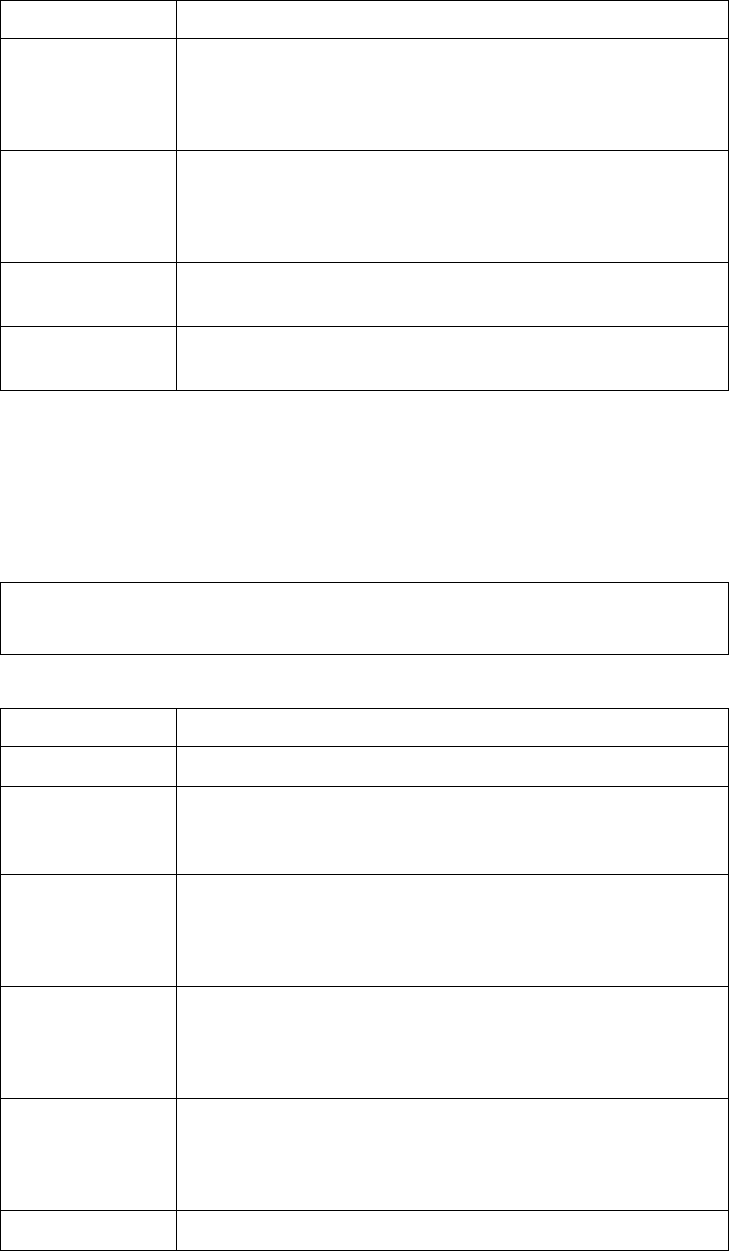
© Copyright Lenovo 2015 Chapter 2: Information Commands 81
Spanning Tree Bridge Information
ThefollowingcommanddisplaysSpanningTreebridgeinformation:
showspanningtree[vlan<VLANID>]bridge
Commandmode:All
Role TheRolefieldshowsthecurrentroleofthisportinthe
SpanningTree.Theportrolecanbeoneofthefollowing:
Designated(
DESG
),Root(
ROOT
),Alternate(
ALTN
),Backup
(
BKUP
),Disabled(
DSB
),Master(
MAST
).
Designated
Bridge TheDesignatedBridgeshowsinformationaboutthebridge
connectedtoeachport,ifapplicable.Informationincludes
thepriority(inhexadecimalnotation)andMACaddressof
theDesignatedBridge.
DesignatedPort TheportIDoftheportontheDesignatedBridgetowhich
thisportisconnected.
Type Typeoflinkconnectedtotheport,andwhethertheportisan
edgeport.LinktypevaluesareAUTO,P2P,orSHARED.
Table 34. RSTP/PVRSTPortParameterDescriptions(continued)
Parameter Description
VlanPriorityHelloMaxAgeFwdDelProtocol
16144022015PVRST
Table 35. BridgeParameterDescriptions
Parameter Description
VLANs VLANsthatarepartoftheSpanningTreeGroup.
Priority Thebridgepriorityparametercontrolswhichbridgeonthe
networkwillbecometheSTProotbridge.Thelowerthe
value,thehigherthepriority.
Hello Thehellotimeparameterspecifies,inseconds,howoftenthe
rootbridgetransmitsaconfigurationbridgeprotocoldata
unit(BPDU).Anybridgethatisnottherootbridgeusesthe
rootbridgehellovalue.
MaxAge Themaximumageparameterspecifies,inseconds,the
maximumtimethebridgewaitswithoutreceivinga
configurationbridgeprotocoldataunitbeforeitreconfigure
theSTPnetwork.
FwdDel Theforwarddelayparameterspecifies,inseconds,the
amountoftimethatabridgeporthastowaitbeforeit
changesfromdiscaringtolearningandfromlearningstateto
forwardingstate.
Protocol TheSTPprotocolrunbytheSpanningTreeGroup.
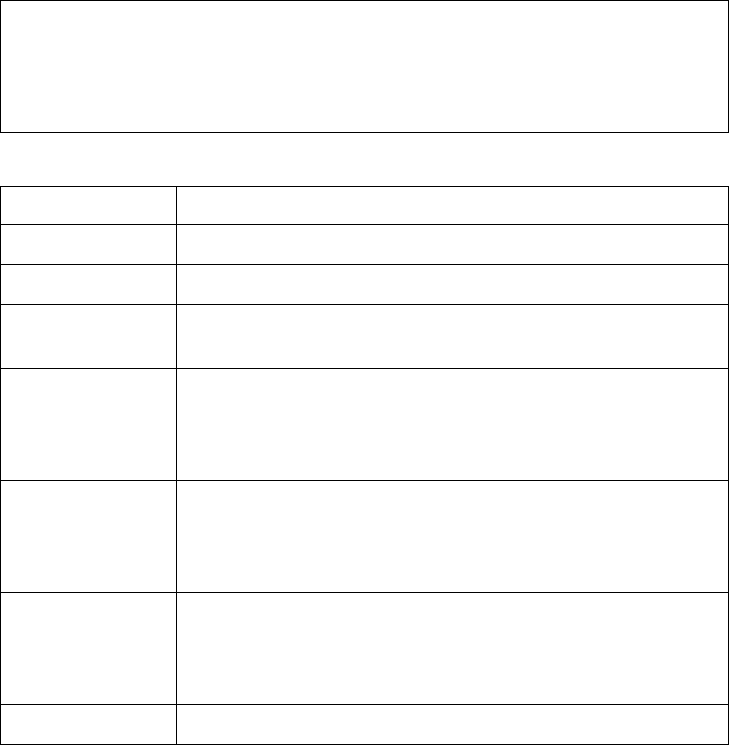
82 EN4093R Command Reference for N/OS 8.2
Spanning Tree Root Information
ThefollowingcommanddisplaysinformationabouttherootswitchesineverySTP
group:
showspanningtreeroot
Commandmode:All
InstanceRootIDPathCostHelloMaxAgeFwdDelRootPort
1800108:17:f4:32:95:000220150
3800308:17:f4:32:95:000220150
6800108:17:f4:fb:d8:00200002201527
17801108:17:f4:32:95:000220150
Table 36. BridgeParameterDescriptions
Parameter Description
Instance SpanningTreeinstance
RootID IndicatestherootswitchMACaddressandportnumber.
Path‐Cost Theportpathcostisusedtohelpdeterminethedesignated
portforasegment.Portpathcostisbasedontheportspeed.
Hello Thehellotimeparameterspecifies,inseconds,howoftenthe
rootbridgetransmitsaconfigurationbridgeprotocoldata
unit(BPDU).Anybridgethatisnottherootbridgeusesthe
rootbridgehellovalue.
MaxAge Themaximumageparameterspecifies,inseconds,the
maximumtimethebridgewaitswithoutreceivinga
configurationbridgeprotocoldataunitbeforeitreconfigure
theSTPnetwork.
FwdDel Theforwarddelayparameterspecifies,inseconds,the
amountoftimethatabridgeporthastowaitbeforeit
changesfromdiscardingtolearningandfromlearningstate
toforwardingstate.
RootPort PortnumberallocatedtotheSTPinstanceontherootswitch.

© Copyright Lenovo 2015 Chapter 2: Information Commands 83
Multiple Spanning Tree Information
ThefollowingcommanddisplaysMultipleSpanningTree(MSTP)information:
showspanningtreemst<0‐32>information
Commandmode:All
Thefollowingport‐specificMSTPinformationisalsodisplayed:
MstpDigest:0x5e5b21c3e2cb4f144cabc50e88b9bdea
SpanningTreeGroup2:On(MSTP)
VLANsMAPPED:4000
VLANs:4000
CurrentRoot:PathCostPort
800074:99:75:bd:b6:0000
Parameters:PriorityAgingTopologyChangeCounts
327683003
PortPrioCostStateRoleDesignatedBridgeDesPortType
EXT13128200!+FWDDESG100074:99:75:bd:b6:008056P2P
EXT14128200!+FWDDESG100074:99:75:bd:b6:008056P2P
EXT15128990!+FWDROOT000074:99:75:bd:c4:008046P2P
EXT16128200!+FWDDESG100074:99:75:bd:b6:008056P2P
EXT17128200!+FWDDESG100074:99:75:bd:b6:008066P2P
EXT20128200!+FWDDESG100074:99:75:bd:b6:008066P2P
EXT21128200!+FWDDESG100074:99:75:bd:b6:008066P2P
EXT22128200!+FWDDESG100074:99:75:bd:b6:008066P2P
!=Automaticpathcost.
+=Portchannelcost,nottheindividualportcost.
Table 37. MSTPParameterDescriptions
Parameter Description
Prio(port) Theportpriorityparameterhelpsdeterminewhichbridge
portbecomesthedesignatedport.Inanetworktopologythat
hasmultiplebridgeportsconnectedtoasinglesegment,the
portwiththelowestportprioritybecomesthedesignated
portforthesegment.
Cost Theportpathcostparameterisusedtohelpdeterminethe
designatedportforasegment.Generallyspeaking,thefaster
theport,thelowerthepathcost.Asettingof0indicatesthat
thecostwillbesettotheappropriatedefaultafterthelink
speedhasbeenautonegotiated.
State Thestatefieldshowsthecurrentstateoftheport.Thestate
fieldcanbeeitherDiscarding(DISC),Learning(LRN),or
Forwarding(FWD).
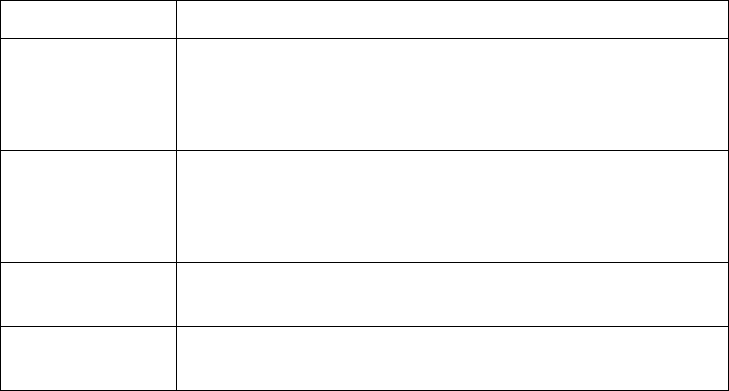
84 EN4093R Command Reference for N/OS 8.2
Role TheRolefieldshowsthecurrentroleofthisportinthe
SpanningTree.Theportrolecanbeoneofthefollowing:
Designated(DESG),Root(ROOT),Alternate(ALTN),Backup
(BKUP),Disabled(DSB),Master(MAST),orUnknown(UNK).
Designated
Bridge TheDesignatedBridgeshowsinformationaboutthebridge
connectedtoeachport,ifapplicable.Informationincludes
thepriority(inhexadecimalnotation)andMACaddressof
theDesignatedBridge.
DesignatedPort TheportIDoftheportontheDesignatedBridgetowhich
thisportisconnected.
Type Typeoflinkconnectedtotheport,andwhethertheportisan
edgeport.LinktypevaluesareAUTO,P2P,orSHARED.
Table 37. MSTPParameterDescriptions(continued)
Parameter Description
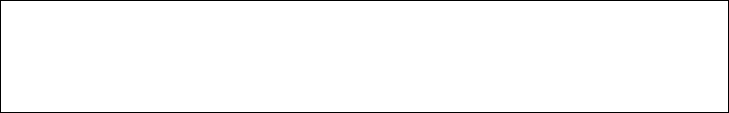
© Copyright Lenovo 2015 Chapter 2: Information Commands 85
Trunk Group Information
ThefollowingcommanddisplaysTrunkGroupinformation:
show
portchannelinformation
Commandmode:All
Whentrunkgroupsareconfigured,youcanviewthestateofeachportinthe
varioustrunkgroups.
Note: IfSpanningTreeProtocolonanyportinthetrunkgroupissetto
forwarding
,theremainingportsinthetrunkgroupwillalsobesetto
forwarding
.
Trunkgroup1:Enabled
ProtocolStatic
Portstate:
EXT1:STG1forwarding
EXT2:STG1forwarding
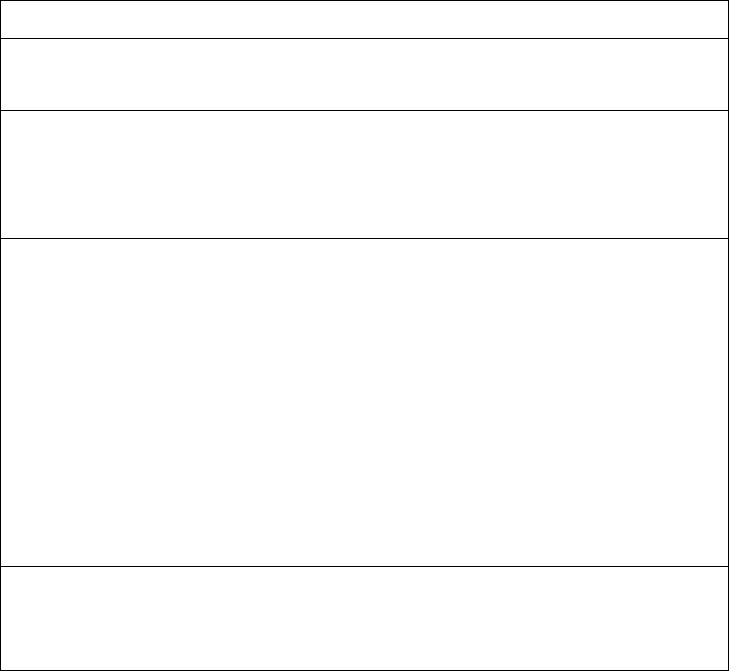
86 EN4093R Command Reference for N/OS 8.2
VLAN Information
ThefollowingcommandsdisplayVLANinformation.
Table 38. VLANInformationCommands
Command Syntax and Usage
showvlan<VLANnumber>[information]
DisplaysgeneralVLANinformation.
showvlanprivatevlan[type]
DisplaysprivateVLANinformation.ThetypeoptionlistsonlytheVLAN
typeforeachprivateVLAN:community,isolatedorprimary.
Commandmode:All
showvlaninformation
DisplaysinformationaboutallVLANs,including:
VLANnumberandname
Portmembership
VLANstatus(enabledordisabled)
ProtocolVLANstatus
PrivateVLANstatus
SpanningTreemembership
VMAPconfiguration
Commandmode:All
showprotocolvlan<protocolnumber>
DisplaysprotocolVLANinformation.
Commandmode:All
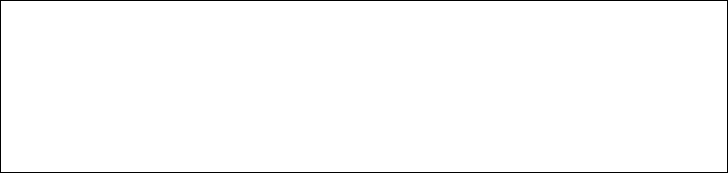
© Copyright Lenovo 2015 Chapter 2: Information Commands 87
ThefollowingcommanddisplaysVLANinformation:
showvlan[<VLANnumber>]
Commandmode:All
Note: Thesamplescreensthatappearinthisdocumentmightdifferslightlyfrom
thescreensdisplayedbyyoursystem.Screencontentvariesbasedonthetypeof
LenovoSwitchthatyouareusingandthefirmwareversionsandoptionsthatare
installed.
ThisinformationdisplayincludesallconfiguredVLANsandallmemberportsthat
haveanactivelinkstate.Portmembershipisrepresentedinslot/portformat.
VLANinformationincludes:
-VLANNumber
-VLANType
-VLANName
-Status
-ManagementstatusoftheVLAN
-PortmembershipoftheVLAN
-Protocol‐basedVLANinformation
-PrivateVLANconfiguration
VLANNameStatusMGTPorts
1DefaultVLANenadisINTA1EXT22
10VLAN10enadisempty
4095MgmtVLANenaenaEXTMMGT1
PrimarySecondaryTypePorts
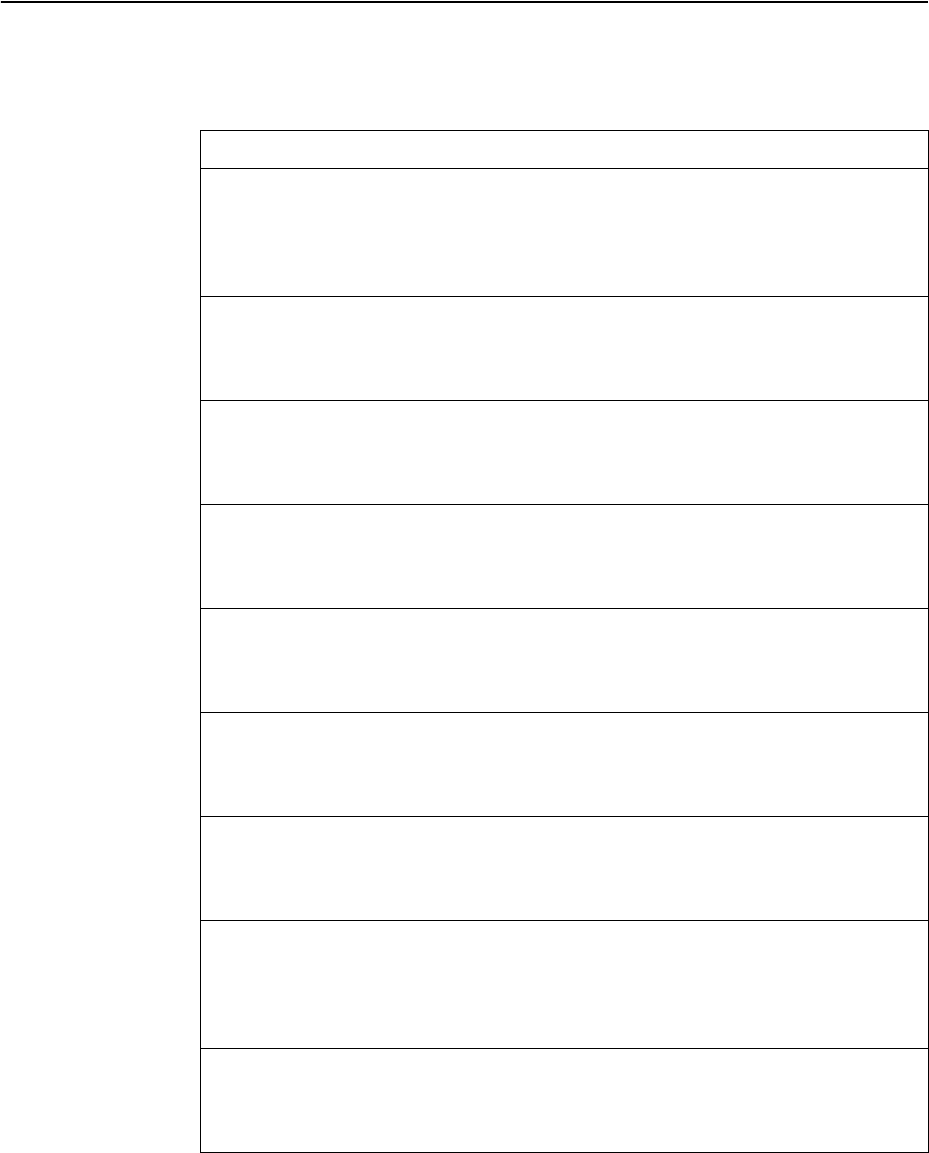
88 EN4093R Command Reference for N/OS 8.2
Layer 3 Information
ThefollowingcommandsdisplayLayer3information.
Table 39. Layer3InformationCommands
Command Syntax and Usage
showarp
DisplaysAddressResolutionProtocol(ARP)information.Fordetails,see
page 94.
Commandmode:All
showinterfaceip[<interfacenumber>]
DisplaysIPv4interfaceinformation.Fordetails,seepage 121.
Commandmode:All
showikev2
DisplaysIKEv2information.Formoreinformationoptions,seepage 125.
Commandmode:All
showipbgpinformation[<IPv4address>][<IPv4mask>]
DisplaysBorderGatewayProtocol(BGP)information.Fordetails,seepage 97.
Commandmode:All
showipdns
DisplaysthecurrentDomainNameSystemsettings.
Commandmode:All
showipecmp
DisplaysECMPstaticrouteinformation.Fordetails,seepage 112.
Commandmode:All
showipgateway<1‐4>
Displaysthecurrentgatewaysettings.
Commandmode:All
showipigmp
DisplaysIGMPInformation.FormoreIGMPinformationoptions,see
page 113.
Commandmode:All
showipinformation
DisplaysallIPinformation.
Commandmode:All
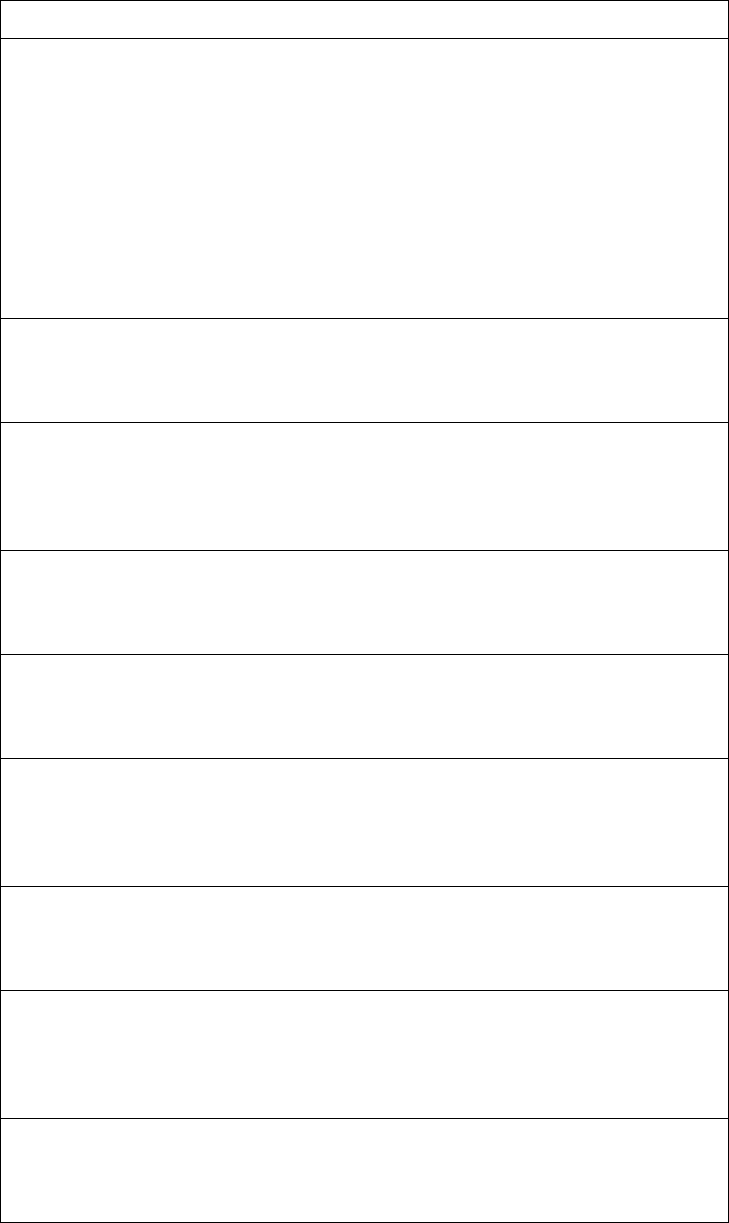
© Copyright Lenovo 2015 Chapter 2: Information Commands 89
showipinterfacebrief
DisplaysIPInformation.Fordetails,seepage 124.
IPinformation,includes:
IPinterfaceinformation:Interfacenumber,IPaddress,subnetmask,VLAN
number,andoperationalstatus.
Defaultgatewayinformation:Metricforselectingwhichconfigured
gatewaytouse,gatewaynumber,IPaddress,andhealthstatus.
IPforwardingsettings,networkfiltersettings,routemapsettings.
Commandmode:All
showipospfinformation
DisplaysOSPFinformation.FormoreOSPFinformationoptions,seepage 98.
Commandmode:All
showippimcomponent[<1‐2>]
DisplaysProtocolIndependentMulticast(PIM)componentinformation.For
morePIMinformationoptions,seepage 129.
Commandmode:All
showipripinterface
DisplaysRIPuser’sconfiguration.Fordetails,seepage 107.
Commandmode:All
showiproute
Displaysallroutesconfiguredontheswitch.Fordetails,seepage 92.
Commandmode:All
showipslp
DisplaysinformationabouttheServiceLocationProtocol(SLP)configuration.
Forcommandoptions,seepage 165.
Commandmode:All
showipvrrpinformation
DisplaysVRRPinformation.Fordetails,seepage 120.
Commandmode:All
showipsecmanualpolicy
DisplaysinformationaboutmanualkeymanagementpolicyforIPsecurity.
Formoreinformationoptions,seepage 127.
Commandmode:All
showipv6gateway6<1,3‐4>
DisplaysthecurrentIPv6defaultgatewayconfiguration.
Commandmode:All
Table 39. Layer3InformationCommands(continued)
Command Syntax and Usage
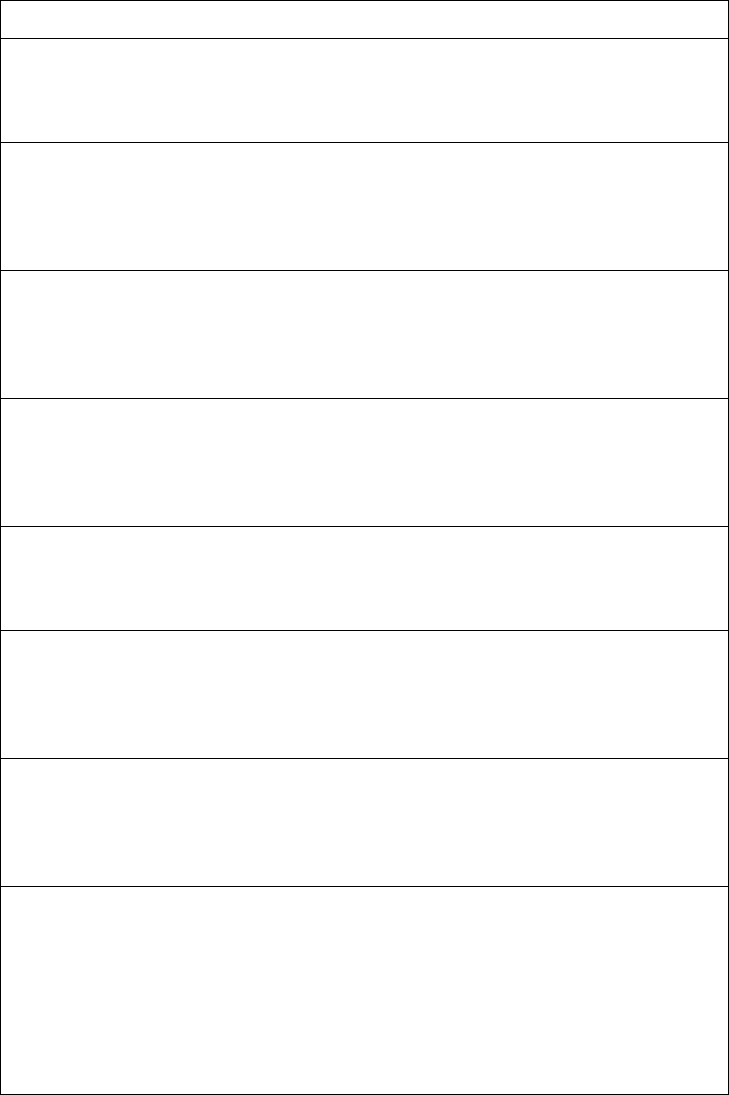
90 EN4093R Command Reference for N/OS 8.2
showipv6interface[<interfacenumber>]
DisplaysIPv6interfaceinformation.Fordetails,seepage 122.
Commandmode:All
showipv6mldgroups
DisplaysMulticastListenerDiscovery(MLD)information.FormoreMLD
informationoptions,seepage 118.
Commandmode:All
showipv6neighbors
DisplaysIPv6NeighborDiscoverycacheinformation.Formoreinformation
options,seepage 110.
Commandmode:All
showipv6ospfinformation
DisplaysOSPFv3information.FormoreOSPFv3informationoptions,see
page 103.
Commandmode:All
showipv6pmtu[<destinationIPv6address>]
DisplaysIPv6PathMTUinformation.Fordetails,seepage 123.
Commandmode:All
showipv6prefix
DisplaysIPv6NeighborDiscoveryprefixinformation.Fordetails,see
page 111.
Commandmode:All
showipv6route
DisplaysIPv6routinginformation.Formoreinformationoptions,see
page 108.
Commandmode:All
showlayer3
DumpsallLayer3switchinformationavailable(10Kormore,dependingon
yourconfiguration).
Ifyouwanttocapturedumpdatatoafile,setyourcommunicationsoftware
onyourworkstationtocapturesessiondatapriortoissuingthedump
commands.
Commandmode:All
Table 39. Layer3InformationCommands(continued)
Command Syntax and Usage
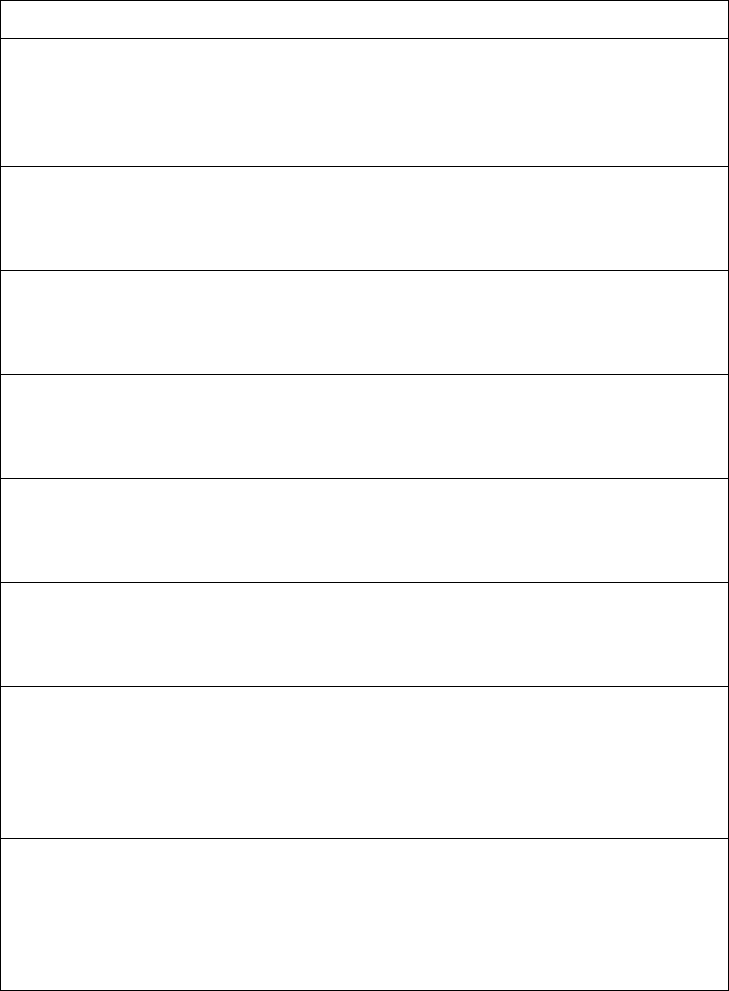
© Copyright Lenovo 2015 Chapter 2: Information Commands 91
IP Routing Information
Usingthecommandslistedbelow,youcandisplayalloraportionoftheIProutes
currentlyheldintheswitch.
Table 40. RouteInformationCommands
Command Syntax and Usage
showiproute[all]
Displaysallroutesconfiguredintheswitch.Formoreinformation,see
page 92.
Commandmode:All
showiprouteaddress<IPaddress>
DisplaysasingleroutebydestinationIPaddress.
Commandmode:All
showiprouteecmphash
DisplaysthecurrentECMPhashingmechanism.
Commandmode:All
showiproutegateway<IPaddress>
Displaysroutestoasinglegateway.
Commandmode:All
showiprouteinterface<interfacenumber>
Displaysroutesonasingleinterface.
Commandmode:All
showiproutestatic
Displaysstaticroutesconfiguredontheswitch.
Commandmode:All
showiproutetag{address|bgp|broadcast|fixed|martian|
|multicast|ospf|rip|static}
Displaysroutesofasingletag.ForadescriptionofIProutingtags,seeTable 42
onpage 92.
Commandmode:All
showiproutetype{broadcast|direct|indirect|local|
|martian|multicast}
Displaysroutesofasingletype.ForadescriptionofIProutingtypes,see
Table 41onpage 92.
Commandmode:All
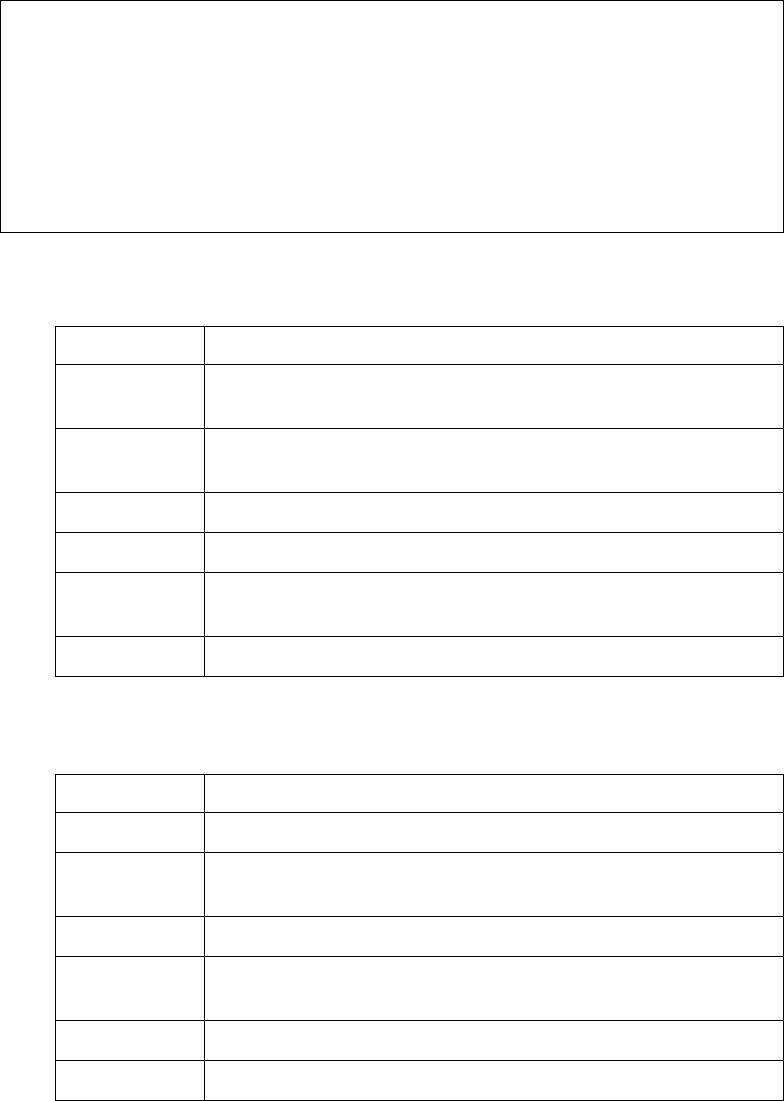
92 EN4093R Command Reference for N/OS 8.2
Show All IP Route Information
ThefollowingcommanddisplaysIProuteinformation:
showiproute
Commandmode:All
Thefollowingtabledescribesthe
Type
parameters.
Thefollowingtabledescribesthe
Tag
parameters.
Statuscode:*best
DestinationMaskGatewayTypeTagMetricIf
*12.0.0.0255.0.0.011.0.0.1directfixed128
*12.0.0.1255.255.255.25511.0.0.1localaddr128
*12.255.255.255255.255.255.25511.255.255.255broadcastbroadcast128
*12.0.0.0255.0.0.012.0.0.1directfixed12
*12.0.0.1255.255.255.25512.0.0.1localaddr12
*255.255.255.255255.255.255.25512.255.255.255broadcastbroadcast2
*224.0.0.0224.0.0.00.0.0.0martianmartian
*224.0.0.5255.255.255.2550.0.0.0multicastaddr
Table 41. IPRoutingTypeParameters
Parameter Description
indirect Thenexthoptothehostorsubnetdestinationwillbeforwarded
througharouteratthe
Gateway
address.
direct Packetswillbedeliveredtoadestinationhostorsubnet
attachedtotheswitch.
local Indicatesaroutetooneoftheswitch’sIPinterfaces.
broadcast Indicatesabroadcastroute.
martian Thedestinationbelongstoahostorsubnetwhichisfilteredout.
Packetstothisdestinationarediscarded.
multicast Indicatesamulticastroute.
Table 42. IPRoutingTagParameters
Parameter Description
fixed Theaddressbelongstoahostorsubnetattachedtotheswitch.
static Theaddressisastaticroutewhichhasbeenconfiguredonthe
EN4093R10GbScalableSwitch.
address Theaddressbelongstooneoftheswitch’sIPinterfaces.
rip TheaddresswaslearnedbytheRoutingInformationProtocol
(RIP).
ospf TheaddresswaslearnedbyOpenShortestPathFirst(OSPF).
bgp TheaddresswaslearnedviaBorderGatewayProtocol(BGP).
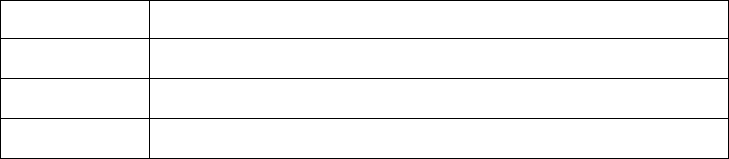
© Copyright Lenovo 2015 Chapter 2: Information Commands 93
broadcast Indicatesabroadcastaddress.
martian Theaddressbelongstoafilteredgroup.
multicast Indicatesamulticastaddress.
Table 42. IPRoutingTagParameters(continued)
Parameter Description

94 EN4093R Command Reference for N/OS 8.2
ARP Information
TheARPinformationincludesIPaddressandMACaddressofeachentry,address
statusflags(seeTable 44onpage 95),VLANandportfortheaddress,andport
referencinginformation.
Table 43. ARPInformationCommands
Command Syntax and Usage
show[ip]arp[all]
DisplaysallARPentries.including:
IPaddressandMACaddressofeachentry
Addressstatusflag(seebelow)
TheVLANandporttowhichtheaddressbelongs
Theelapsedtime(inseconds)sincetheARPentrywaslearned
Formoreinformation,seepage 95.
Commandmode:All
show[ip]arpfind<IPaddress>
DisplaysasingleARPentrybyIPaddress.
Commandmode:All
show[ip]arpinterfaceport<portaliasornumber>
DisplaystheARPentriesonasingleport.
Commandmode:All
show[ip]arpreply
DisplaystheARPaddresslist:IPaddress,IPmask,MACaddress,andVLAN
flags.
Commandmode:All
show[ip]arpstatic
DisplaysallstaticARPentries.
Commandmode:All
show[ip]arpvlan<VLANnumber>
DisplaystheARPentriesonasingleVLAN.
Commandmode:All
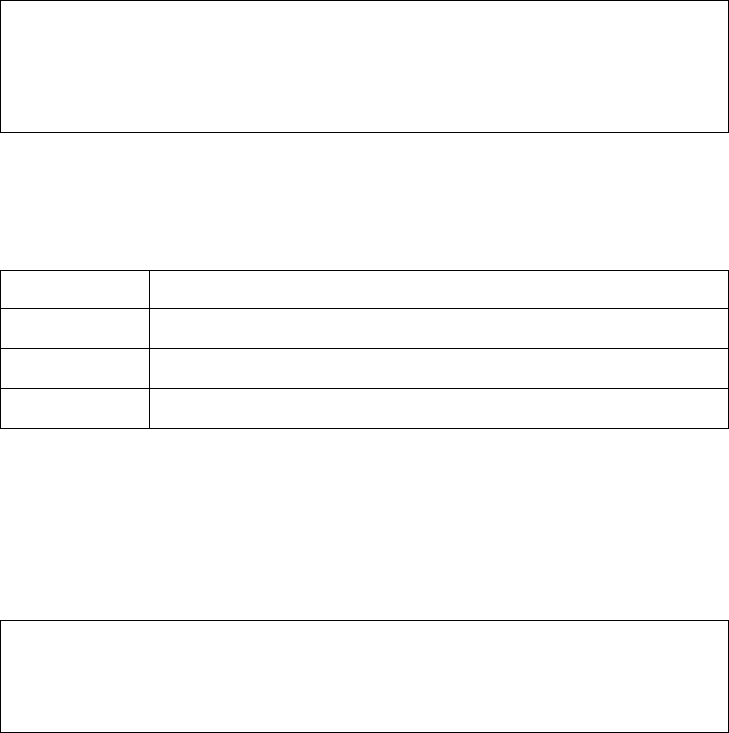
© Copyright Lenovo 2015 Chapter 2: Information Commands 95
Show All ARP Entry Information
ThefollowingcommanddisplaysARPinformation:
showarp
Commandmode:All
The
Port
fieldshowsthetargetportoftheARPentry.
The
Flags
fieldisinterpretedasfollows:
ARP Address List Information
ThefollowingcommanddisplaysownedARPaddresslistinformation:
showarpreply
Commandmode:All
IPaddressFlagsMACaddressVLANAgePort
12.20.1.100:15:40:07:20:4240950INT8
12.20.20.1600:30:13:e3:44:1440952INT8
12.20.20.1800:30:13:e3:44:1440952INT6
12.20.23.11100:1f:29:95:f7:e540956INT6
Table 44. ARPDumpFlagParameters
Flag Description
P
PermanententrycreatedforswitchIPinterface.
R
Indirectrouteentry.
U
UnresolvedARPentry.TheMACaddresshasnotbeenlearned.
IPaddressIPmaskMACaddressVLANPassUp
205.178.18.66255.255.255.25500:70:cf:03:20:04P
205.178.50.1255.255.255.25500:70:cf:03:20:061
205.178.18.64255.255.255.25500:70:cf:03:20:051
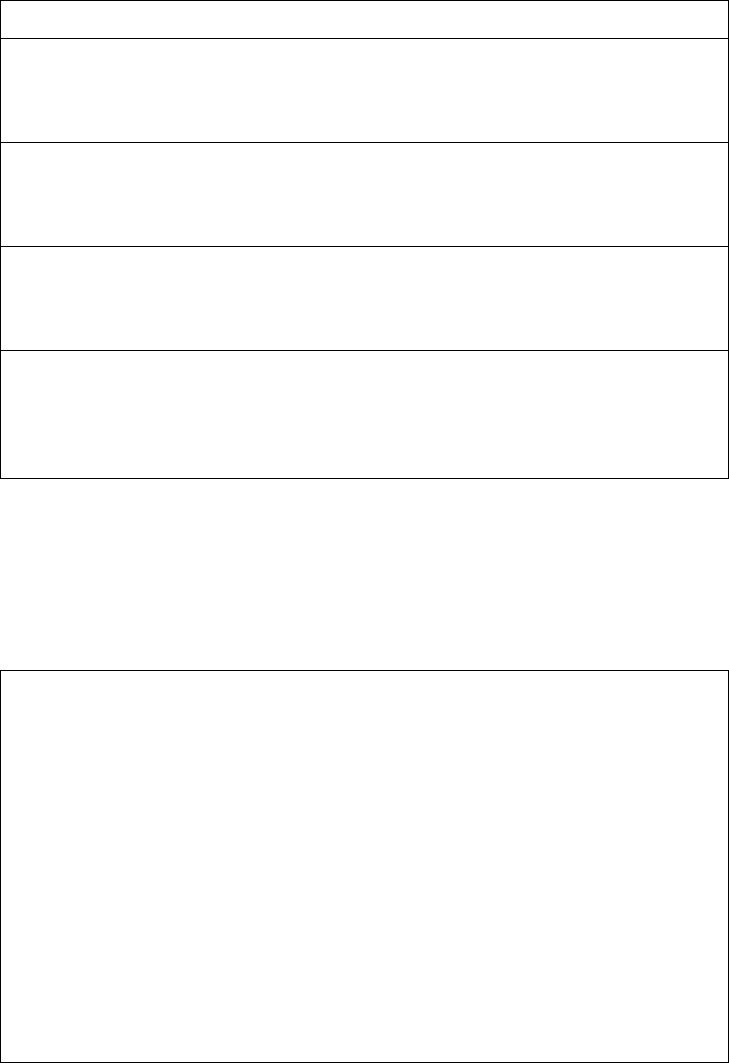
96 EN4093R Command Reference for N/OS 8.2
BGP Information
ThefollowingcommandsdisplayBGPinformation.
BGP Peer information
Followingisanexampleoftheinformationprovidedbythefollowingcommand:
showipbgpneighborinformation
Commandmode:All
Table 45. BGPPeerInformationCommands
Command Syntax and Usage
showipbgpaggregateaddress
DisplaysBGPpeerroutes.Seepage 97forasampleoutput.
Commandmode:All
showipbgpinformation
DisplaystheBGProutingtable.Seepage 97forasampleoutput.
Commandmode:All
showipbgpneighborinformation
DisplaysBGPpeerinformation.Seepage 96forasampleoutput.
Commandmode:All
showipbgpneighborsummary
DisplayspeersummaryinformationsuchasAS,messagereceived,message
sent,up/down,state.Seepage 97forasampleoutput.
Commandmode:All
BGPPeerInformation:
3:2.1.1.1,version4,TTL225
RemoteAS:100,LocalAS:100,Linktype:IBGP
RemoterouterID:3.3.3.3,LocalrouterID:1.1.201.5
BGPstatus:idle,Oldstatus:idle
Totalreceivedpackets:0,Totalsentpackets:0
Receivedupdates:0,Sentupdates:0
Keepalive:60,Holdtime:180,MinAdvTime:60
LastErrorCode:unknown(0),LastErrorSubcode:unspecified(0)
Establishedstatetransitions:1
4:2.1.1.4,version4,TTL225
RemoteAS:100,LocalAS:100,Linktype:IBGP
RemoterouterID:4.4.4.4,LocalrouterID:1.1.201.5
BGPstatus:idle,Oldstatus:idle
Totalreceivedpackets:0,Totalsentpackets:0
Receivedupdates:0,Sentupdates:0
Keepalive:60,Holdtime:180,MinAdvTime:60
LastErrorCode:unknown(0),LastErrorSubcode:unspecified(0)
Establishedstatetransitions:1
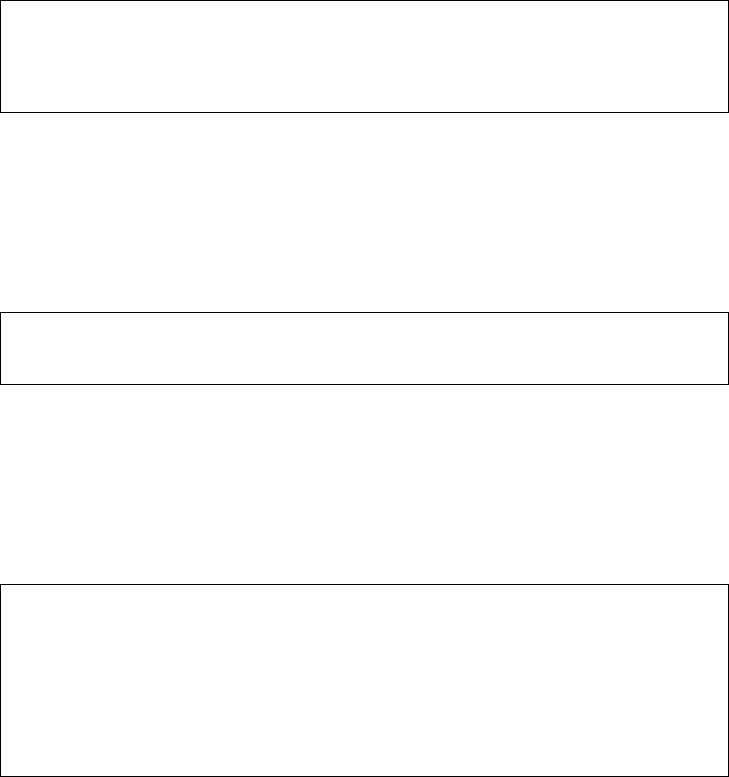
© Copyright Lenovo 2015 Chapter 2: Information Commands 97
BGP Summary Information
Followingisanexampleoftheinformationprovidedbythefollowingcommand:
showipbgpneighborsummary
Commandmode:All
BGP Aggregation Information
Followingisanexampleoftheinformationprovidedbythefollowingcommand:
showipbgpaggregateaddress
Commandmode:All
Dump BGP Information
Followingisanexampleoftheinformationprovidedbythefollowingcommand:
showipbgpinformation[
<
IPv4network
>
<
IPv4mask
>
]
Commandmode:All
TheIPv4networkandmaskoptionsrestricttheoutputtoaspecificnetworkinthe
BGProutingtable.
BGPPeerSummaryInformation:
PeerVASMsgRcvdMsgSentUp/DownState
1:205.178.23.142414211312100:00:28established
2:205.178.15.148014800neverconnect
CurrentBGPaggregationsettings:
1:addr4.2.0.0,mask255.0.0.0,enabled
2:addr5.5.0.0,mask255.255.0.0,enabled
Statuscodes:*valid,>best,iinternal
Origincodes:iIGP,eEGP,?incomplete
NetworkMaskNextHopMetrLcPrfWghtPath
*>1.1.1.0255.255.255.00.0.0.00?
*>10.100.100.0255.255.255.00.0.0.00?
*>10.100.120.0255.255.255.00.0.0.00?
The13.0.0.0isfilteredoutbyrrmap;or,aloopdetected.
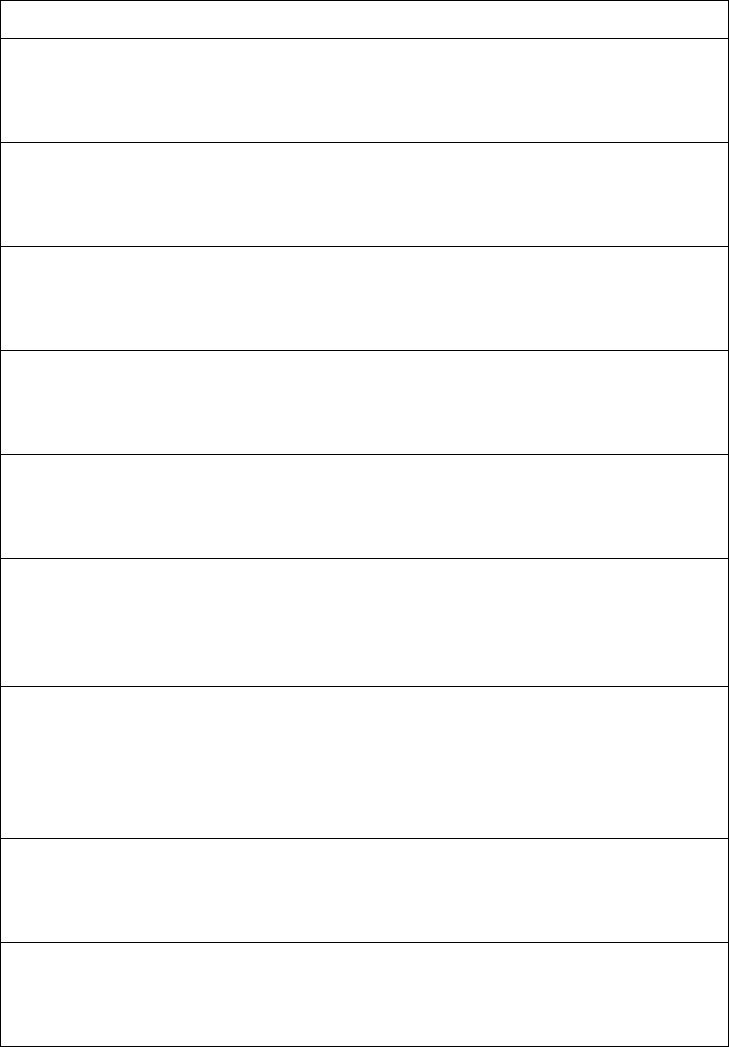
98 EN4093R Command Reference for N/OS 8.2
OSPF Information
ThefollowingcommandsdisplayOSPFinformation.
Table 46. OSPFInformationCommands
Command Syntax and Usage
showipospfarea<0‐2>
Displaysareainformationforaparticularareaindex.
Commandmode:All
showipospfareainformation
Displaysareainformationforallareas.
Commandmode:All
showipospfareavirtuallinkinformation
Displaysinformationaboutalltheconfiguredvirtuallinks.
Commandmode:All
showipospfgeneralinformation
DisplaysgeneralOSPFinformation.Seepage 99forasampleoutput.
Commandmode:All
showipospfinformation
DisplaysOSPFinformation.
Commandmode:All
showipospfinterface<interfacenumber>
DisplaysOSPFinformationforaparticularIPinterface.Seepage 100fora
sampleoutput.
Commandmode:All
showipospfinterfaceloopback<1‐5>
Displaysloopbackinformationforaparticularinterface.Ifnoparameteris
supplied,itdisplaysloopbackinformationforalltheinterfaces.Seepage 100
forasampleoutput.
Commandmode:All
showipospfneighbor
Displaysthestatusofallthecurrentneighbors.
Commandmode:All
showipospfroutes
DisplaysOSPFroutingtable.Seepage 105forasampleoutput.
Commandmode:All
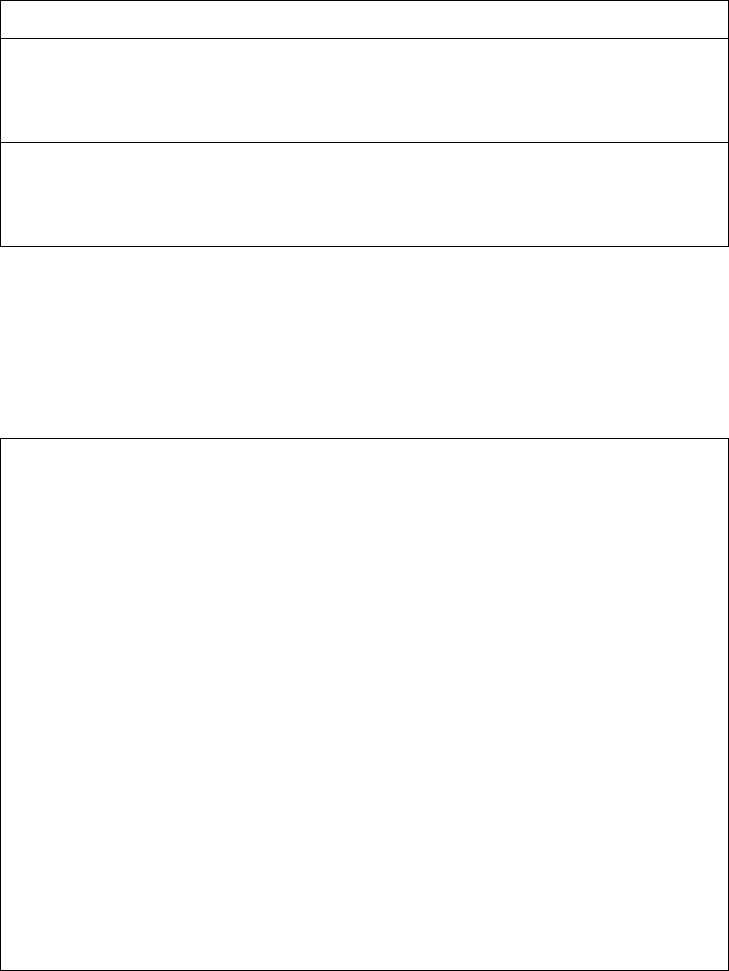
© Copyright Lenovo 2015 Chapter 2: Information Commands 99
OSPF General Information
ThefollowingcommanddisplaysgeneralOSPFinformation:
showipospfgeneralinformation
Commandmode:All
showipospfsummaryrange<0‐2>
Displaysthelistofsummaryrangesbelongingtonon‐NSSAareas.
Commandmode:All
showipospfsummaryrangenssa<0‐2>
DisplaysthelistofsummaryrangesbelongingtoNSSAareas.
Commandmode:All
Table 46. OSPFInformationCommands(continued)
Command Syntax and Usage
OSPFVersion2
RouterID:10.10.10.1
Startedat1663andtheprocessuptimeis4626
AreaBorderRouter:yes,ASBoundaryRouter:no
LStypessupportedare6
ExternalLSAcount0
ExternalLSAchecksumsum0x0
Numberofinterfacesinthisrouteris2
Numberofvirtuallinksinthisrouteris1
16newlsareceivedand34lsaoriginatedfromthisrouter
TotalnumberofentriesintheLSDB10
Databasechecksumsum0x0
Totalneighborsare1,ofwhich
2are>=INITstate,
2are>=EXCHstate,
2are=FULLstate
Numberofareasis2,ofwhich3transit0nssa
AreaId:0.0.0.0
Authentication:none
ImportASExtern:yes
NumberoftimesSPFran:8
AreaBorderRoutercount:2
ASBoundaryRoutercount:0
LSAcount:5
LSAChecksumsum:0x2237B
Summary:noSummary

100 EN4093R Command Reference for N/OS 8.2
OSPF Interface Loopback Information
ThefollowingcommanddisplaysOSPFinterfaceloopbackinformation:
showipospfinterfaceloopback<interfacenumber>
Commandmode:All
OSPF Interface Information
ThefollowingcommanddisplaysOSPFinterfaceinformation:
showipospfinterface<interfacenumber>
Commandmode:All
OSPF Information Route Codes
ThefollowingcommanddisplaysOSPFrouteinformation:
showipospfroutes
Commandmode:All
IpAddress5.5.5.5,Area0.0.0.1,Passiveinterface,AdminStatusUP
RouterID1.1.1.2,StateLoopback,Priority1
DesignatedRouter(ID)0.0.0.0,IpAddress0.0.0.0
BackupDesignatedRouter(ID)0.0.0.0,IpAddress0.0.0.0
Timerintervals,Hello10,Dead40,Wait40,Retransmit5,Transitdelay1
Neighborcountis0IfEvents1,Authenticationtypenone
IpAddress10.10.12.1,Area0.0.0.1,AdminStatusUP
RouterID10.10.10.1,StateDR,Priority1
DesignatedRouter(ID)10.10.10.1,IpAddress10.10.12.1
BackupDesignatedRouter(ID)10.10.14.1,IpAddress10.10.12.2
Timerintervals,Hello10,Dead40,Wait1663,Retransmit5,
Neighborcountis1IfEvents4,Authenticationtypenone
Codes:IAOSPFinterarea,
N1OSPFNSSAexternaltype1,N2OSPFNSSAexternaltype2
E1OSPFexternaltype1,E2OSPFexternaltype2
IA10.10.0.0/16via200.1.1.2
IA40.1.1.0/28via20.1.1.2
IA80.1.1.0/24via200.1.1.2
IA100.1.1.0/24via20.1.1.2
IA140.1.1.0/27via20.1.1.2
IA150.1.1.0/28via200.1.1.2
E2172.18.1.1/32via30.1.1.2
E2172.18.1.2/32via30.1.1.2
E2172.18.1.3/32via30.1.1.2
E2172.18.1.4/32via30.1.1.2
E2172.18.1.5/32via30.1.1.2
E2172.18.1.6/32via30.1.1.2
E2172.18.1.7/32via30.1.1.2
E2172.18.1.8/32via30.1.1.2
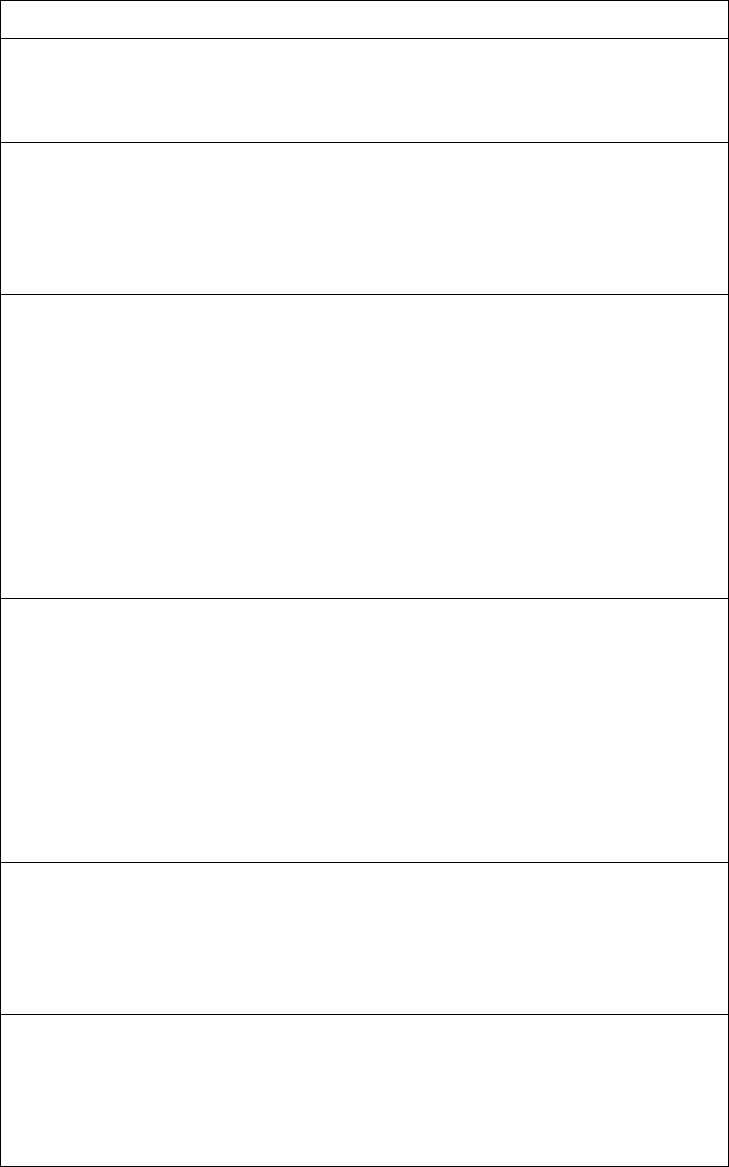
© Copyright Lenovo 2015 Chapter 2: Information Commands 101
OSPF Database Information
ThefollowingcommandsdisplayOSPFDatabaseinformation.
Table 47. OSPFDatabaseInformationCommands
Command Syntax and Usage
showipospfdatabase
DisplaysalltheLSAs.
Commandmode:All
showipospfdatabaseadvertisingrouter<routerID>
Takesadvertisingrouterasaparameter.DisplaysalltheLinkState
Advertisements(LSAs)intheLSdatabasethathavetheadvertisingrouter
withthespecifiedrouterID,forexample:20.1.1.1.
Commandmode:All
showipospfdatabaseasbrsummary
[advertisingrouter<routerID>|linkstateid<A.B.C.D>|self]
DisplaysASBRsummaryLSAs.Theuseofthiscommandisasfollows:
asbrsummaryadvertisingrouter20.1.1.1
displaysASBRsummary
LSAshavingtheadvertisingrouter20.1.1.1.
asbrsummarylinkstateid10.1.1.1
displaysASBRsummaryLSAs
havingthelinkstateID10.1.1.1.
asbrsummaryself
displaystheselfadvertisedASBRsummaryLSAs.
asbrsummary
withnoparametersdisplaysalltheASBRsummaryLSAs.
Commandmode:All
showipospfdatabasedatabasesummary
DisplaysthefollowinginformationabouttheLSdatabaseinatableformat:
NumberofLSAsofeachtypeineacharea.
TotalnumberofLSAsforeacharea.
TotalnumberofLSAsforeachLSAtypeforallareascombined.
TotalnumberofLSAsforallLSAtypesforallareascombined.
Noparametersarerequired.
Commandmode:All
showipospfdatabaseexternal[advertisingrouter<routerID>|
|linkstateid<A.B.C.D>|self]
DisplaystheAS‐external(type5)LSAswithdetailedinformationofeachfield
oftheLSAs.
Commandmode:All
showipospfdatabasenetwork[advertisingrouter<routerID>|
|linkstateid<A.B.C.D>|self]
Displaysthenetwork(type2)LSAswithdetailedinformationofeachfieldof
theLSA.networkLSdatabase.
Commandmode:All
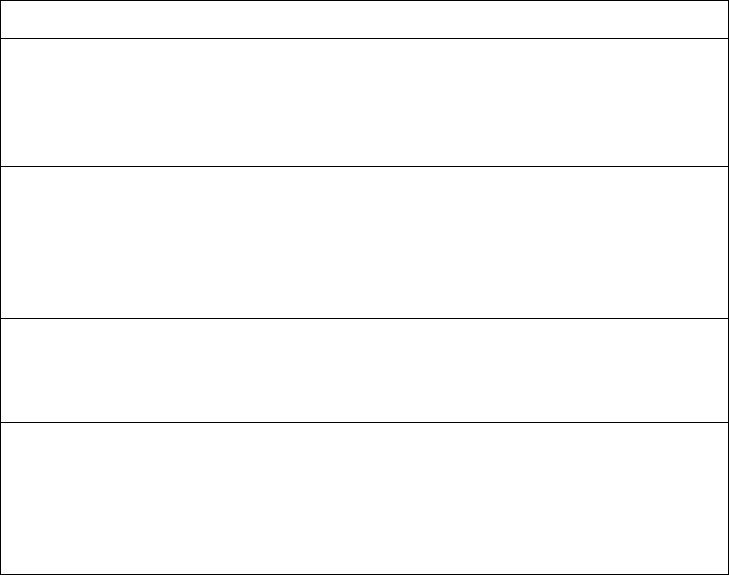
102 EN4093R Command Reference for N/OS 8.2
showipospfdatabasenssa
DisplaystheNSSA(type7)LSAswithdetailedinformationofeachfieldofthe
LSAs.
Commandmode:All
showipospfdatabaserouter[advertisingrouter<routerID>|
|linkstateid<A.B.C.D>|self]
Displaystherouter(type1)LSAswithdetailedinformationofeachfieldofthe
LSAs.
Commandmode:All
showipospfdatabaseself
Displaysalltheself‐advertisedLSAs.Noparametersarerequired.
Commandmode:All
showipospfdatabasesummary[advertisingrouter<routerID>|
|linkstateid<A.B.C.D>|self]
Displaysthenetworksummary(type3)LSAswithdetailedinformationof
eachfieldoftheLSAs.
Commandmode:All
Table 47. OSPFDatabaseInformationCommands(continued)
Command Syntax and Usage
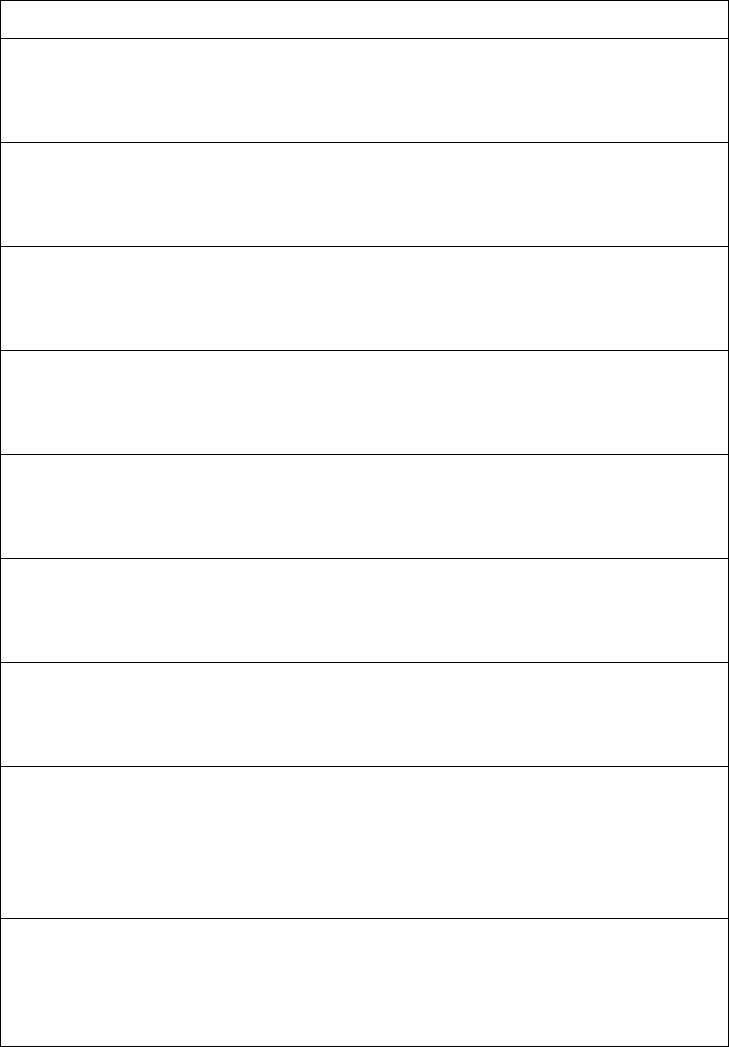
© Copyright Lenovo 2015 Chapter 2: Information Commands 103
OSPFv3 Information
ThefollowingcommandsdisplayOSPFv3information.
Table 48. OSPFv3InformationOptions
Command Syntax and Usage
showipv6ospfarea<areaindex(0‐2)>
Displaystheareainformation.
Commandmode:All
showipv6ospfareas
DisplaystheOSPFv3AreaTable.
Commandmode:All
showipv6ospfarearangeinformation
DisplaysOSPFv3summaryranges.
Commandmode:All
showipv6ospfareavirtuallink
Displaysinformationaboutalltheconfiguredvirtuallinks.
Commandmode:All
showipv6ospfborderrouters
DisplaysOSPFv3routestoanABRorASBR.
Commandmode:All
showipv6ospfhost
DisplaysOSPFv3hostconfigurationinformation.
Commandmode:All
showipv6ospfinformation
DisplaysallOSPFv3information.Toviewasampledisplay,seepage 104.
Commandmode:All
showipv6ospfinterface<interfacenumber>
Displaysinterfaceinformationforaparticularinterface.Ifnoparameteris
supplied,itdisplaysinformationforalltheinterfaces.Toviewasample
display,seepage 105.
Commandmode:All
showipv6ospfneighbor<nbrrouter‐id(A.B.C.D)>
DisplaysthestatusofaneighborwithaparticularrouterID.IfnorouterIDis
supplied,itdisplaystheinformationaboutallthecurrentneighbors.
Commandmode:All
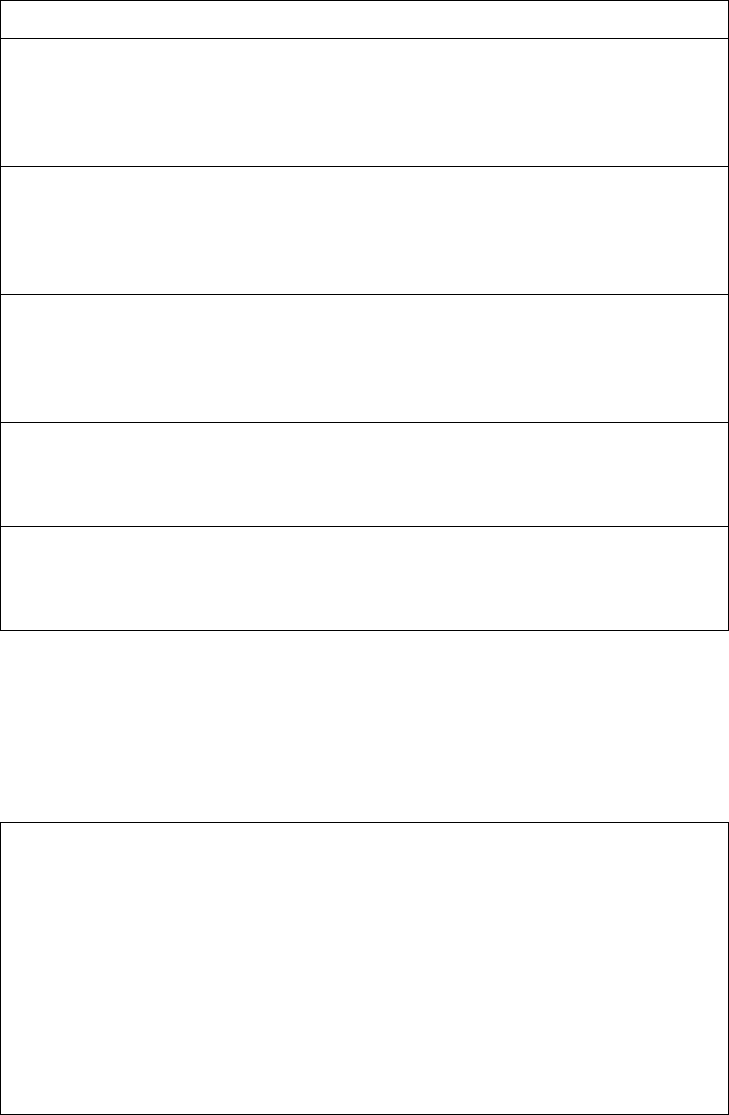
104 EN4093R Command Reference for N/OS 8.2
OSPFv3 Information Dump
ThefollowingcommanddisplaysOSPFv3information:
showipv6ospfinformation
Commandmode:All
showipv6ospfredistconfig
DisplaysOSPFv3redistributioninformationtobeappliedtorouteslearned
fromtheroutetable.
Commandmode:All
showipv6ospfrequestlist<nbrrouter‐id(A.B.C.D)>
DisplaystheOSPFv3requestlist.IfnorouterIDissupplied,itdisplaysthe
informationaboutallthecurrentneighbors.
Commandmode:All
showipv6ospfretranslist<nbrrouter‐id(A.B.C.D)>
DisplaystheOSPFv3retransmissionlist.IfnorouterIDissupplied,itdisplays
theinformationaboutallthecurrentneighbors.
Commandmode:All
showipv6ospfroutes
DisplaysOSPFv3routingtable.Toviewasampledisplay,seepage 105.
Commandmode:All
showipv6ospfsummaryprefix<areaindex(0‐2)>
DisplaystheOSPFv3externalsummary‐addressconfigurationinformation.
Commandmode:All
Table 48. OSPFv3InformationOptions
Command Syntax and Usage
RouterId:1.0.0.1ABRType:StandardABR
SPFscheduledelay:5secsHoldtimebetweentwoSPFs:10secs
ExitOverflowInterval:0RefBW:100000ExtLsdbLimit:none
TraceValue:0x00008000AsScopeLsa:2ChecksumSum:0xfe16
PassiveInterface:Disable
NssaAsbrDefaultRouteTranslation:Disable
AutonomousSystemBoundaryRouter
RedistributingExternalRoutesfromconnected,metric10,metrictype
asExtType1,notagset
NumberofAreasinthisrouter1
Area0.0.0.0
Numberofinterfacesinthisareais1
NumberofAreaScopeLsa:7ChecksumSum:0x28512
NumberofIndicationLsa:0SPFalgorithmexecuted:2times

© Copyright Lenovo 2015 Chapter 2: Information Commands 105
OSPFv3 Interface Information
ThefollowingcommanddisplaysOSPFv3interfaceinformation:
showipv6ospfinterface
Commandmode:All
OSPFv3 Routes Information
ThefollowingcommanddisplaysOSPFv3routeinformation:
showipv6ospfroutes
Commandmode:All
Ospfv3InterfaceInformation
InterfaceId:1InstanceId:0AreaId:0.0.0.0
LocalAddress:fe80::222:ff:fe7d:5d00RouterId:1.0.0.1
NetworkType:BROADCASTCost:1State:BACKUP
DesignatedRouterId:2.0.0.2localaddress:
fe80::218:b1ff:fea1:6c01
BackupDesignatedRouterId:1.0.0.1localaddress:
fe80::222:ff:fe7d:5d00
TransmitDelay:1secPriority:1IfOptions:0x0
Timerintervalsconfigured:
Hello:10,Dead:40,Retransmit:5
Helloduein6sec
NeighborCountis:1,Adjacentneighborcountis:1
Adjacentwithneighbor2.0.0.2
Dest/NextHp/CostRt.TypeArea
PrefixLengthIfIndex
3ffe::10:0:0:0fe80::290:69ff30interArea0.0.0.0
/80fe90:b4bf/vlan1
3ffe::20:0:0:0fe80::290:69ff20interArea0.0.0.0
/80fe90:b4bf/vlan1
3ffe::30:0:0:0::/vlan210intraArea0.0.0.0
/80
3ffe::60:0:0:6fe80::211:22ff10interArea0.0.0.0
/128fe33:4426/vlan2
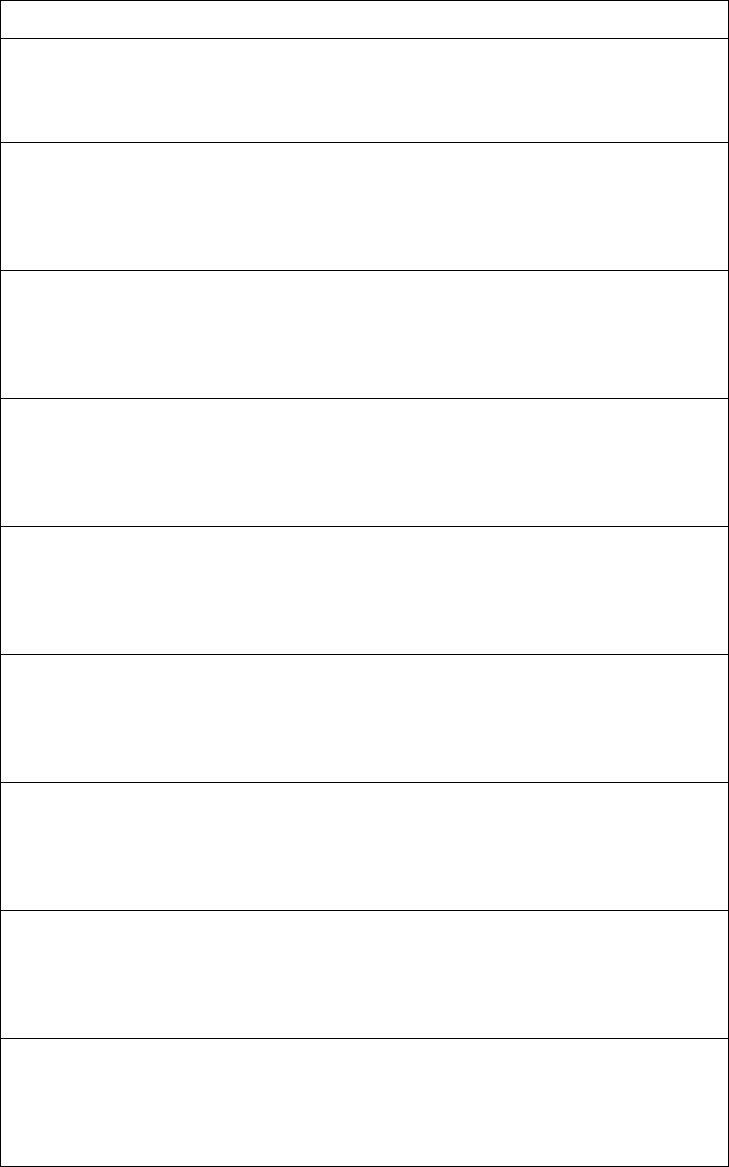
106 EN4093R Command Reference for N/OS 8.2
OSPFv3 Database Information
ThefollowingcommandsdisplayOSPFv3Databaseinformation.
Table 49. OSPFv3DatabaseInformationOptions
Command Syntax and Usage
showipv6ospfdatabase[detail|hex]
DisplaysalltheLSAs.
Commandmode:All
showipv6ospfdatabaseasexternal[detail|hex]
DisplaysAS‐ExternalLSAsdatabaseinformation.Ifnoparameterissupplied,
itdisplayscondensedinformation.
Commandmode:All
showipv6ospfdatabaseinterprefix[detail|hex]
DisplaysInter‐AreaPrefixLSAsdatabaseinformation.Ifnoparameteris
supplied,itdisplayscondensedinformation.
Commandmode:All
showipv6ospfdatabaseinterrouter[detail|hex]
DisplaysInter‐ArearouterLSAsdatabaseinformation.Ifnoparameteris
supplied,itdisplayscondensedinformation.
Commandmode:All
showipv6ospfdatabaseintraprefix[detail|hex]
DisplaysIntra‐AreaPrefixLSAsdatabaseinformation.Ifnoparameteris
supplied,itdisplayscondensedinformation.
Commandmode:All
showipv6ospfdatabaselink[detail|hex]
DisplaysLinkLSAsdatabaseinformation.Ifnoparameterissupplied,it
displayscondensedinformation.
Commandmode:All
showipv6ospfdatabasenetwork[detail|hex]
DisplaysNetworkLSAsdatabaseinformation.Ifnoparameterissupplied,it
displayscondensedinformation.
Commandmode:All
showipv6ospfdatabaserouter[detail|hex]
DisplaystheRouterLSAswithdetailedinformationofeachfieldoftheLSAs.
Ifnoparameterissupplied,itdisplayscondensedinformation.
Commandmode:All
showipv6ospfdatabasenssa[detail|hex]
DisplaysType‐7(NSSA)LSAdatabaseinformation.Ifnoparameteris
supplied,itdisplayscondensedinformation.
Commandmode:All
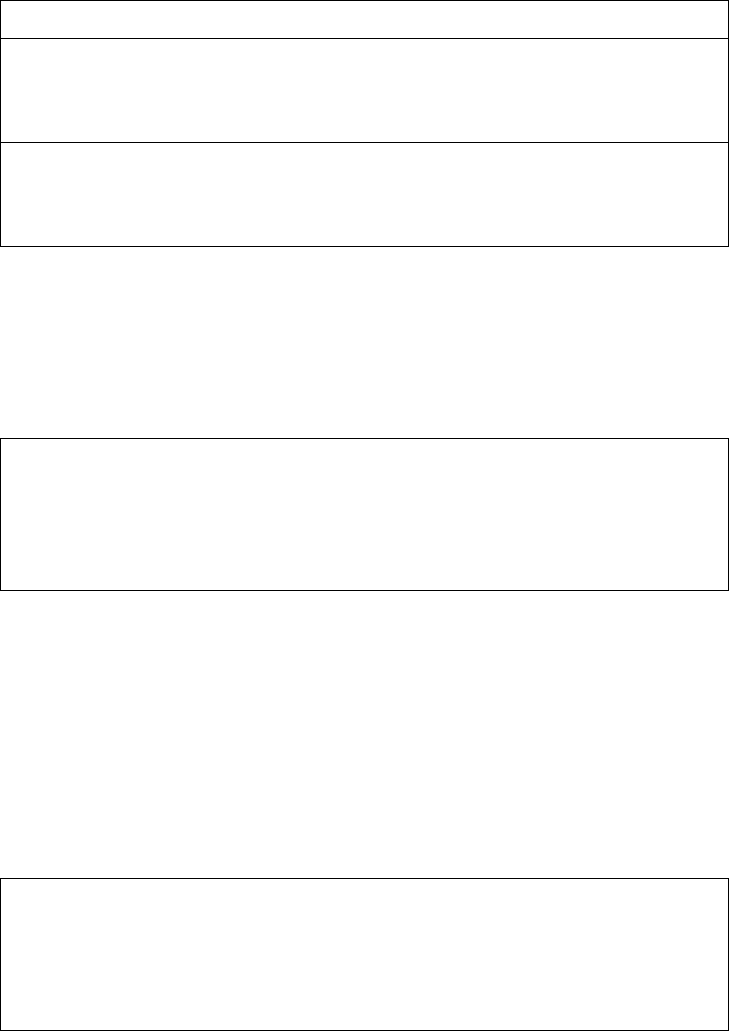
© Copyright Lenovo 2015 Chapter 2: Information Commands 107
Routing Information Protocol
ThefollowingcommandsdisplayRoutingInformationProtocol(RIP)information.
RIP Routes Information
ThefollowingcommanddisplaysRIProuteinformation:
showipriproutes
Commandmode:All
ThistablecontainsalldynamicrouteslearnedthroughRIP,includingtheroutes
thatareundergoinggarbagecollectionwithmetric=16.Thistabledoesnotcontain
locallyconfiguredstaticroutes.
RIP Interface Information
ThefollowingcommanddisplaysRIPuserinformation:
showipripinterface<interfacenumber>
Commandmode:All
Table 50. RoutingInformationProtocolCommands
Command Syntax and Usage
showipriproutes
DisplaysRIProutes.Formoreinformation,seepage 107.
Commandmode:All
showinterfaceip<interfacenumber>rip
DisplaysRIPuser’sconfiguration.Formoreinformation,seepage 107.
Commandmode:All
>>IPRouting#
30.1.1.0/24directlyconnected
3.0.0.0/8via30.1.1.11metric4
4.0.0.0/16via30.1.1.11metric16
10.0.0.0/8via30.1.1.2metric3
20.0.0.0/8via30.1.1.2metric2
RIPUSERCONFIGURATION:
RIP:ON,update30
RIPonInterface49:101.1.1.10,enabled
version2,listenenabled,supplyenabled,defaultnone
poisondisabled,splithorizonenabled,triggenabled,mcast
enabled,metric1
authnone,keynone
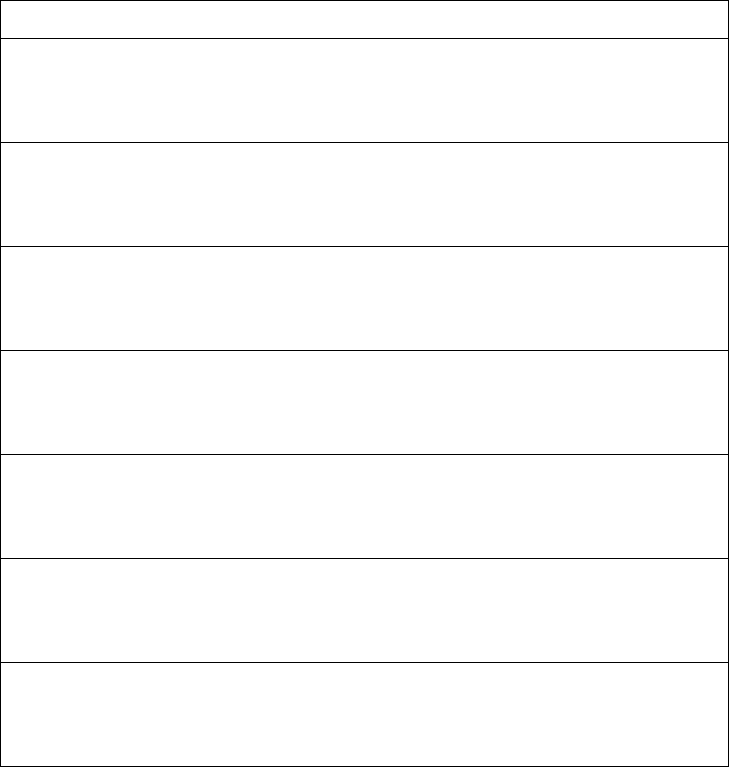
108 EN4093R Command Reference for N/OS 8.2
IPv6 Routing Information
Table 51describestheIPv6Routinginformationoptions.
Table 51. IPv6RoutingInformationCommands
Command Syntax and Usage
showipv6route
DisplaysallIPv6routinginformation.Formoreinformation,seepage 109.
Commandmode:All
showipv6routeaddress<IPv6address>
DisplaysasingleroutebydestinationIPaddress.
Commandmode:All
showipv6routegateway<defaultgatewayaddress>
Displaysroutestoasinglegateway.
Commandmode:All
showipv6routeinterface<interfacenumber>
Displaysroutesonasingleinterface.
Commandmode:All
showipv6routestatic
DisplaysallstaticIPv6routes.
Commandmode:All
showipv6routetype{connected|static|ospf}
Displaysroutesofasingletype.
Commandmode:All
showipv6routesummary
DisplaysasummaryofIPv6routinginformation,includinginactiveroutes.
Commandmode:All
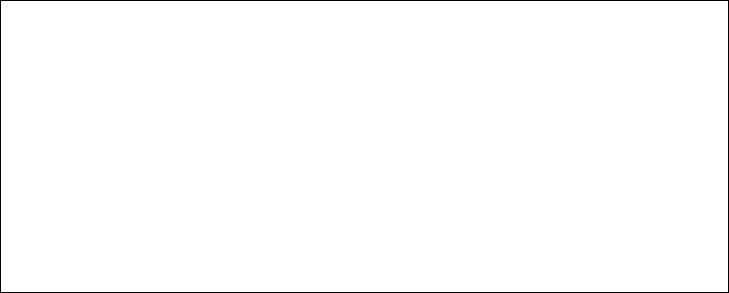
© Copyright Lenovo 2015 Chapter 2: Information Commands 109
IPv6 Routing Table
ThefollowingcommanddisplaysIPv6routinginformation:
showipv6route
Commandmode:All
Note: Thefirstnumberinsidethebracketsrepresentsthemetricandthesecond
numberrepresentsthepreferencefortheroute.
IPv6RoutingTable3entries
Codes:CConnected,SStatic
OOSPF
DDataGatewayfromRA
MManagementGateway,EExtManagementGateway
NManagementGatewayfromRA
FExtManagementGatewayfromRA
S::/0[1/20]
via2001:2:3:4::1,Interface2
C2001:2:3:4::/64[1/1]
via::,Interface2
Cfe80::20f:6aff:feec:f701/128[1/1]
via::,Interface2
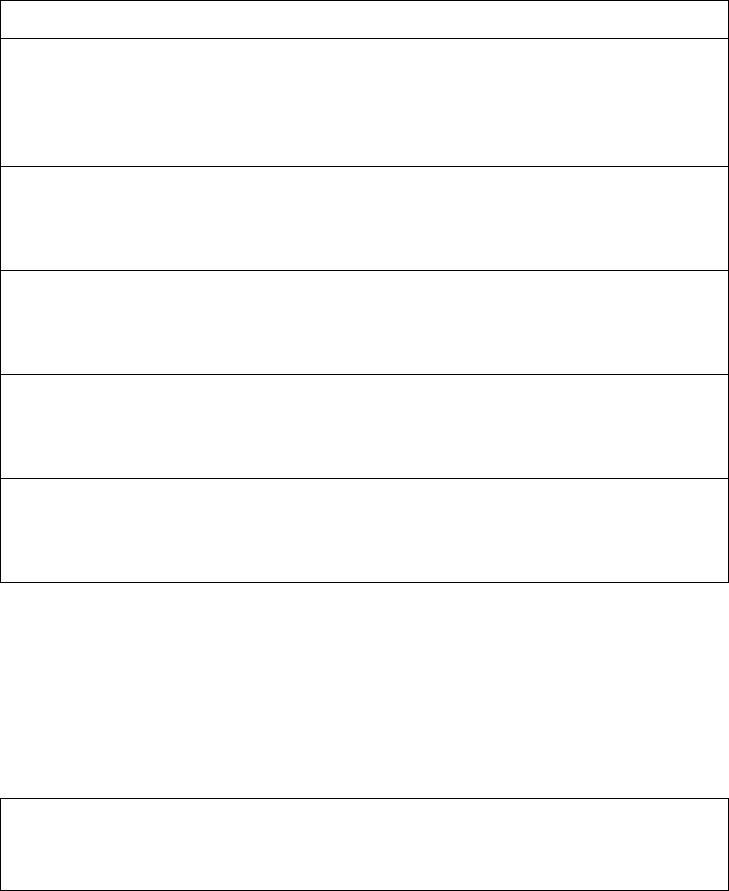
110 EN4093R Command Reference for N/OS 8.2
IPv6 Neighbor Discovery Cache Information
ThefollowingcommandsdisplayIPv6NeighborDiscoveryCacheinformation.
IPv6 Neighbor Discovery Cache Information
ThefollowingcommanddisplaysasummaryofIPv6NeighborDiscoverycache
information:
showipv6neighbors
Commandmode:All
Table 52. IPv6NeighborDiscoveryCacheInformationCommands
Command Syntax and Usage
showipv6neighbors
ShowsallIPv6NeighborDiscoverycacheentries.Formoreinformation,see
page 110.
Commandmode:All
showipv6neighborsfind<IPv6address>
ShowsasingleIPv6NeighborDiscoverycacheentrybyIPaddress.
Commandmode:All
showipv6neighborsinterfaceport<portaliasornumber>
ShowsIPv6NeighborDiscoverycacheentriesonasingleport.
Commandmode:All
showipv6neighborsstatic
DisplaysstaticIPv6NeighborDiscoverycacheentries.
Commandmode:All
showipv6neighborsvlan<VLANnumber>
ShowsIPv6NeighborDiscoverycacheentriesonasingleVLAN.
Commandmode:All
IPv6AddressAgeLinklayerAddrStateIFVLANPort
2001:2:3:4::11000:50:bf:b7:76:b0Reachable21EXT1
fe80::250:bfff:feb7:76b0000:50:bf:b7:76:b0Stale21EXT2
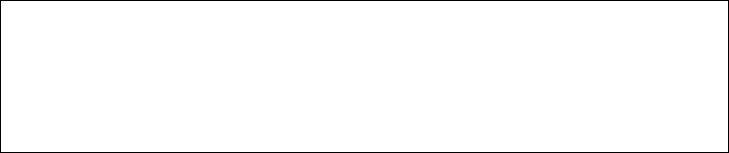
© Copyright Lenovo 2015 Chapter 2: Information Commands 111
IPv6 Neighbor Discovery Prefix Information
ThefollowingcommanddisplaysasummaryofIPv6NeighborDiscoveryprefix
information:
showipv6prefix
Commandmode:All
NeighborDiscoveryprefixinformationincludesinformationaboutallconfigured
prefixes.
ThefollowingcommanddisplaysIPv6NeighborDiscoveryprefixinformationfor
aninterface:
showipv6prefixinterface<interfacenumber>
Commandmode:All
Codes:AAddress,PPrefixAdvertisement
DDefault,NNotAdvertised
[L]OnlinkFlagisset
[A]AutonomousFlagisset
AD10::64[LA]Validlifetime2592000,Preferredlifetime604800
P20::64[LA]Validlifetime200,Preferredlifetime100

112 EN4093R Command Reference for N/OS 8.2
ECMP Static Route Information
ThefollowingcommanddisplaysEqualCostMulti‐Path(ECMP)route
information:
showipecmp
Commandmode:All
ECMProuteinformationshowsthestatusofeachECMProuteconfiguredonthe
switch.
ECMP Hashing Result
ThefollowingcommanddisplaysthestatusofECMPhashingoneachswitch:
showiprouteecmphash
Commandmode:All
Currentecmpstaticroutes:
DestinationMaskGatewayIfGWStatus
10.10.1.1255.255.255.255100.10.1.11up
200.20.2.21down
10.20.2.2255.255.255.25510.233.3.31up
10.20.2.2255.255.255.25510.234.4.41up
10.20.2.2255.255.255.25510.235.5.51up
ECMPHashMechanism:dipsip

© Copyright Lenovo 2015 Chapter 2: Information Commands 113
IGMP Information
ThefollowingcommandsdisplayIGMPinformation:
Table 53. IGMPInformationCommands
Command Syntax and Usage
showipigmp
DisplaysthecurrentIGMPconfigurationparameters.
Commandmode:All
showipigmpfiltering
DisplayscurrentIGMPFilteringparameters.
Commandmode:All
showipigmpgroups
Displaysinformationforallmulticastgroups.Foracommandsampleoutput,
seepage 116.
Commandmode:All
showipigmpgroupsaddress<IPaddress>
DisplaysasingleIGMPmulticastgroupbyitsIPaddress.
Commandmode:All
showipigmpgroupsdetail<IPaddress>
DisplaysdetailsaboutanIGMPmulticastgroup,includingsourceandtimer
information.
Commandmode:All
showipigmpgroupsinterfaceport<portaliasornumber>
DisplaysallIGMPmulticastgroupsonasingleport.
Commandmode:All
showipigmpgroupsportchannel<trunknumber>
DisplaysallIGMPmulticastgroupsonasingletrunkgroup.
Commandmode:All
showipigmpgroupsvlan<VLANnumber>
DisplaysallIGMPmulticastgroupsonasingleVLAN.
Commandmode:All
showipigmpipmcgrp
DisplaysinformationforallIPMCgroups.Fordetails,seepage 117.
Commandmode:All
showipigmpmrouter[information]
DisplaysIGMPMulticastRouterinformation.Fordetails,seepage 117.
Commandmode:All
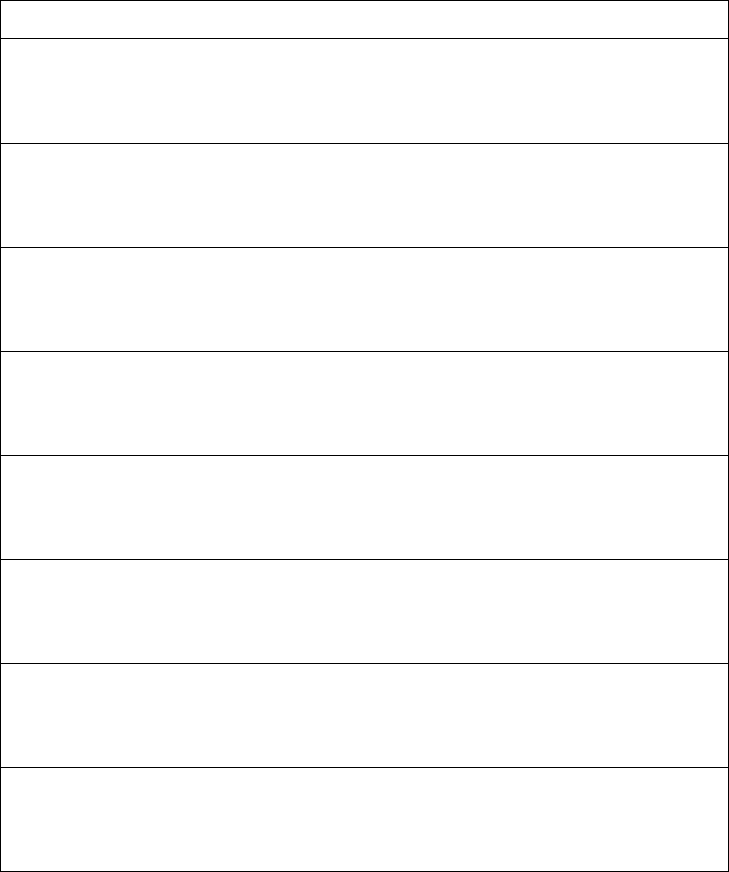
114 EN4093R Command Reference for N/OS 8.2
showipigmpmrouterdynamic
DisplaysIGMPMulticastRouterdynamicinformation.
Commandmode:All
showipigmpmrouterinterfaceport<portaliasornumber>
DisplaysIGMPMulticastRouterinformationthespecifiedinterface.
Commandmode:All
showipigmpmrouterportchannel<trunknumber>
DisplaysIGMPMulticastRouterinformationthespecifiedportchannel.
Commandmode:All
showipigmpmrouterstatic
DisplaysIGMPMulticastRouterstaticinformation.
Commandmode:All
showipigmpmroutervlan<VLANnumber>
DisplaysIGMPMulticastRouterinformationforthespecifiedVLAN.
Commandmode:All
showipigmpprofile<1‐16>
DisplaysinformationaboutthecurrentIGMPfilter.
Commandmode:All
showipigmpqueriervlan<VLANnumber>
DisplaysIGMPQuerierinformation.Fordetails,seepage 115.
Commandmode:All
showipigmpsnoop
DisplaysIGMPSnoopinginformation.
Commandmode:All
Table 53. IGMPInformationCommands(continued)
Command Syntax and Usage
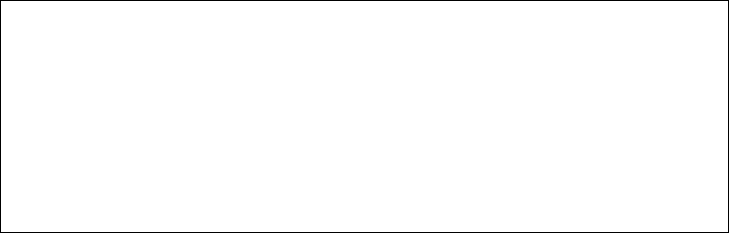
© Copyright Lenovo 2015 Chapter 2: Information Commands 115
IGMP Querier Information
ThefollowingcommanddisplaysIGMPQuerierinformation:
showipigmpqueriervlan<VLANnumber>
Commandmode:All
IGMPQuerierinformationincludes:
-VLANnumber
-Querierstatus
OtherIGMPquerier—none
IGMPquerierpresent,address:(IPorMACaddress)
-Querierelectiontype(IPv4orMAC)andaddress
-Queryinterval
-Querierstartupinterval
-Maximumqueryresponseinterval
-Querierrobustnessvalue
-OtherIGMPquerierpresent,interval(minutes:seconds)
-IGMPQueriercurrentstate:Querier/Non‐Querier
-IGMPversionnumber
CurrentIGMPQuerierinformation:
IGMPQuerierinformationforvlan1:
OtherIGMPqueriernone
Switchquerierenabled,currentstate:Querier
Switchqueriertype:Ipv4,address1.1.1.1,
Switchqueriergeneralqueryinterval:125secs,
Switchqueriermaxresponseinterval:100'tenthsofsecs',
Switchquerierstartupinterval:31secs,count:2
Switchquerierrobustness:2
IGMPconfiguredversionisv3
IGMPOperatingversionisv3
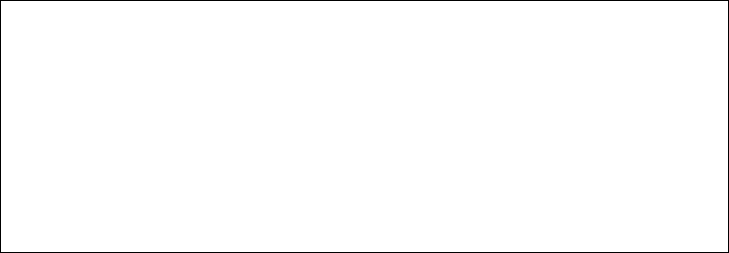
116 EN4093R Command Reference for N/OS 8.2
IGMP Group Information
ThefollowingcommanddisplaysIGMPGroupinformation:
showipigmpgroups
Commandmode:All
IGMPGroupinformationincludes:
-IGMPsourceaddress
-IGMPGroupaddress
-VLANandport
-IGMPversion
-IGMPv3filtermode
-Expirationtimervalue
-IGMPmulticastforwardingstate
Totalentries:5TotalIGMPgroups:2
Note:The<TotalIGMPgroups>numberiscomputedas
thenumberofunique(Group,Vlan)entries!
Note:Localgroups(224.0.0.x)arenotsnooped/relayedandwillnot
appear.
SourceGroupVLANPortVersionModeExpiresFwd
10.1.1.1232.1.1.124V3INC4:16Yes
10.1.1.5232.1.1.124V3INC4:16Yes
*232.1.1.124V3INCNo
10.10.10.43235.0.0.191V3EXC2:26No
*235.0.0.191V3EXCYes
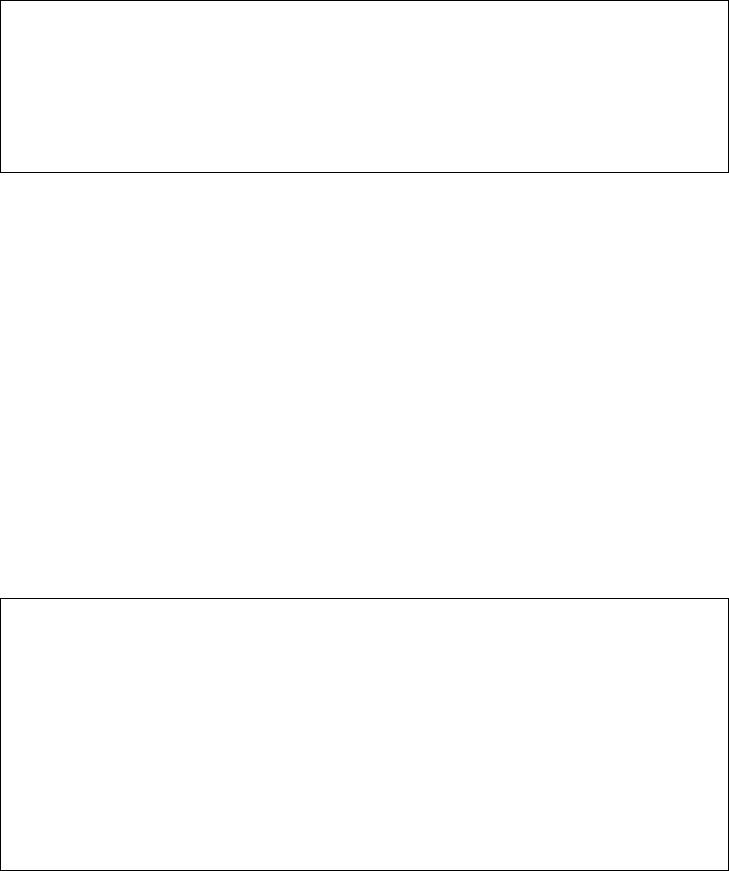
© Copyright Lenovo 2015 Chapter 2: Information Commands 117
IGMP Multicast Router Information
ThefollowingcommanddisplaysMrouterinformation:
showipigmpmrouterinformation
Commandmode:All
IGMPMrouterinformationincludes:
-SourceIPaddress
-VLANandportwheretheMrouterisconnected
-IGMPversion
-Mrouterexpiration
-Maximumqueryresponsetime
-Querier’sRobustnessVariable(QRV)
-Querier’sQueryIntervalCode(QQIC)
IPMC Group Information
ThefollowingcommanddisplaysIGMPIPMCgroupinformation:
showipigmpipmcgrp
Commandmode:All
IGMPIPMCGroupinformationincludes:
-IGMPv3sourceaddress
-Multicastgroupaddress
-VLANandport
-TypeofIPMCgroup
-Expirationtimervalue
Totalentries:3
Totalnumberofdynamicmrouters:2
Totalnumberofinstalledstaticmrouters:1
SrcIPVLANPortVersionExpiresMRTQRVQQIC
10.1.1.13EXT4V34:091282125
10.1.1.52EXT6V24:09125
*9EXT7V2static
Totalnumberofdisplayedipmcgroups:4
Legend(possiblevaluesinTypecolumn):
SHstatichostDRdynamicregistered
SPstaticprimaryDUdynamicunregistered
SBstaticbackupMmrouter
Oother
SourceGroupVlanPortTypeTimeleft
==========================================================
*232.0.0.11DU6sec
*232.0.0.21DU6sec
*232.0.0.31DU6sec
*232.0.0.41DU6sec
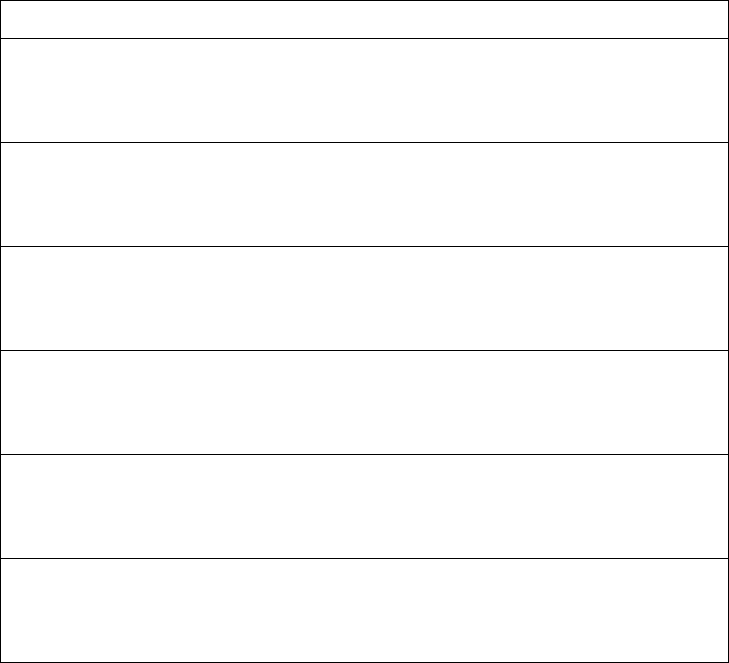
118 EN4093R Command Reference for N/OS 8.2
MLD information
Table 54describesthecommandsusedtoviewMulticastListenerDiscovery
(MLD)information.
Table 54. MLDInformationCommands
Command Syntax and Usage
showipv6mldgroups
DisplaysMLDmulticastgroupinformation.
Commandmode:All
showipv6mldgroupsaddress<IPv6address>
DisplaysgroupinformationforthespecifiedIPv6address.
Commandmode:All
showipv6mldgroupsinterfaceport<portaliasornumber>
DisplaysMLDgroupsonasingleinterfaceport.
Commandmode:All
showipv6mldgroupsportchannel<trunkgroupnumber>
Displaysgroupsonasingleportchannel.
Commandmode:All
showipv6mldgroupsvlan<VLANnumber>
DisplaysgroupsonasingleVLAN.
Commandmode:All
showipv6mldmrouter
DisplaysallMLDMrouterports.Seepage 119forsampleoutput.
Commandmode:All
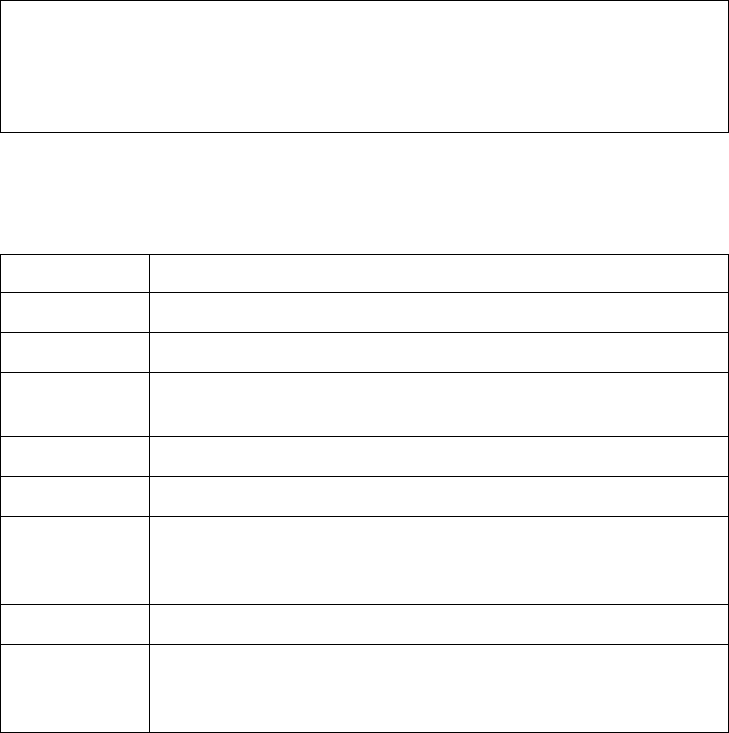
© Copyright Lenovo 2015 Chapter 2: Information Commands 119
MLD Mrouter Information
ThefollowingcommanddisplaysMLDMrouterinformation:
showipv6mldmrouter
Commandmode:All
ThefollowingtabledescribestheMLDMrouterinformationdisplayedinthe
output.
Source:fe80:0:0:0:200:14ff:fea8:40c9
Port/Vlan:26/4
Interface:3
QRV:2QQIC:125
MaximumResponseDelay:1000
Version:MLDv2Expires:1:02
Table 55. MLDMrouter
Statistic Description
Source Displaysthelink‐localaddressofthereporter.
Port/Vlan Displaystheport/vlanonwhichthegeneralqueryisreceived.
Interface Displaystheinterfacenumberonwhichthegeneralqueryis
received.
QRV DisplaystheQuerier’srobustnessvariablevalue.
QQIC DisplaystheQuerier’squeryintervalcode.
Maximum
Response
Delay
Displaystheconfiguredmaximumqueryresponsetime.
Version DisplaystheMLDversionconfiguredontheinterface.
Expires Displaystheamountoftimethatmustpassbeforethemulticast
routerdecidesthattherearenomorelistenersforamulticast
addressoraparticularsourceonalink.
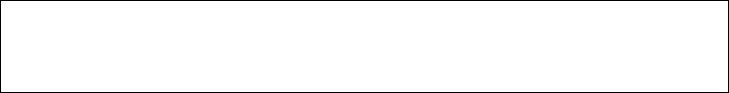
120 EN4093R Command Reference for N/OS 8.2
VRRP Information
VirtualRouterRedundancyProtocol(VRRP)supportonEN4093R10GbScalable
SwitchprovidesredundancybetweenroutersinaLAN.Thisisaccomplishedby
configuringthesamevirtualrouterIPaddressandIDnumberoneachparticipating
VRRP‐capableroutingdevice.Oneofthevirtualroutersisthenelectedasthe
master,basedonanumberofprioritycriteria,andassumescontroloftheshared
virtualrouterIPaddress.Ifthemasterfails,oneofthebackupvirtualrouterswill
assumeroutingauthorityandtakecontrolofthevirtualrouterIPaddress.
ThefollowingcommanddisplaysVRRPinformation:
showipvrrpinformation
Commandmode:All
Whenvirtualroutersareconfigured,youcanviewthestatusofeachvirtualrouter
usingthiscommand.VRRPinformationincludes:
-Virtualrouternumber
-VirtualrouterIDandIPaddress
-Interfacenumber
-Ownershipstatus
owner
identifiesthepreferredmastervirtualrouter.Avirtualrouteristhe
ownerwhentheIPaddressofthevirtualrouteranditsIPinterfacearethe
same.
renter
identifiesvirtualrouterswhicharenotownedbythisdevice.
-Priorityvalue.Duringtheelectionprocess,thevirtualrouterwiththehighest
prioritybecomesmaster.
-Activitystatus
master
identifiestheelectedmastervirtualrouter.
backup
identifiesthatthevirtualrouterisinbackupmode.
holdoffidentifiesthatthevirtualrouterisinholdoffstate.
init
identifiesthatthevirtualrouteriswaitingforastartupevent.
Forexample,onceitreceivesastartupevent,ittransitionstomasterifits
priorityis255,(theIPaddressowner),ortransitionstobackupifitisnotthe
IPaddressowner.
VRRPinformation:
1: vrid2,205.178.18.210, if1,renter,prio100,master
2: vrid1,205.178.18.202, if1,renter,prio100,backup
3: vrid3,205.178.18.204, if1,renter,prio100,master
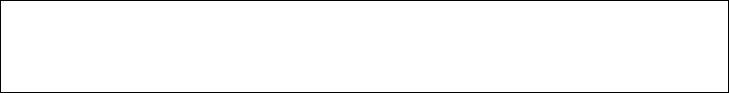
© Copyright Lenovo 2015 Chapter 2: Information Commands 121
Interface Information
Thefollowingcommanddisplaysinterfaceinformation:
showinterfaceip
Commandmode:All
Foreachinterface,thefollowinginformationisdisplayed:
-IPv4interfaceaddressandsubnetmask
-IPv6addressandprefix
-VLANassignment
-Status(up,down,disabled)
Interfaceinformation:
126:IP6fd55:faaf:e1ab:1022:7699:75ff:fe91:a6ef/64,vlan4095,up
fe80::7699:75ff:fe91:a6ef
128:IP49.37.78.51255.255.252.09.37.79.255,vlan4095,up
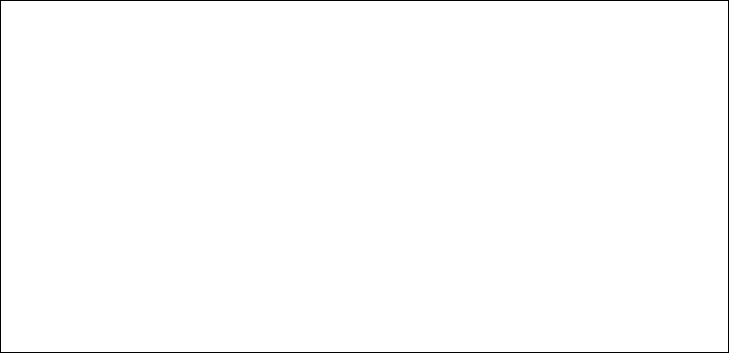
122 EN4093R Command Reference for N/OS 8.2
IPv6 Interface Information
ThefollowingcommanddisplaysIPv6interfaceinformation:
showipv6interface[<interfacenumber>]
Commandmode:All
Foreachinterface,thefollowinginformationisdisplayed:
-IPv6interfaceaddressandprefix
-VLANassignment
-Status(up,down,disabled)
-PathMTUsize
-StatusofICMPredirects
-StatusofNeighborDiscovery(ND)DuplicateAddressDetection(DAD)
-StatusofNeighborDiscoveryrouteradvertisements
Interfaceinformation:
2:IP62001:0:0:0:225:3ff:febb:bb15/64,vlan1,up
fe80::225:3ff:febb:bb15
Linklocaladdress:
fe80::225:3ff:febb:bb15
Globalunicastaddress(es):
2001::225:3ff:febb:bb15/64
Anycastaddress(es):
NotConfigured.
Joinedgroupaddress(es):
ff02::1
ff02::2
ff02::1:ffbb:bb15
MTUis1500
ICMPredirectsareenabled
NDDADisenabled,NumberofDADattempts:1
NDrouteradvertisementisdisabled
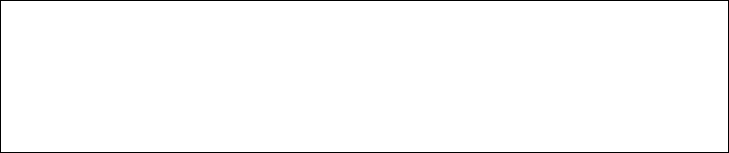
© Copyright Lenovo 2015 Chapter 2: Information Commands 123
IPv6 Path MTU Information
ThefollowingcommanddisplaysIPv6PathMTUinformation:
showipv6pmtu[<destinationIPv6address>]
Commandmode:All
PathMTUDiscoveryinformationprovidesinformationaboutentriesinthePath
MTUcache.ThePMTUfieldindicatesthemaximumpacketsizeinoctetsthatcan
successfullytraversethepathfromtheswitchtothedestinationnode.Itisequalto
theminimumlinkMTUofallthelinksinthepathtothedestinationnode.
PathMTUDiscoveryinfo:
MaxCacheEntryNumber:10
CurrentCacheEntryNumber:2
CacheTimeoutInterval:10minutes
DestinationAddressSincePMTU
5000:1::300:02:261400
FE80::203:A0FF:FED6:141D00:06:551280

124 EN4093R Command Reference for N/OS 8.2
IP Information
ThefollowingcommanddisplaysLayer3information:
showipinterfacebrief
Commandmode:All
IPinformationincludes:
-IPinterfaceinformation:Interfacenumber,IPaddress,subnetmask,broadcast
address,VLANnumber,andoperationalstatus.
-Defaultgatewayinformation:Metricforselectingwhichconfiguredgatewayto
use,gatewaynumber,IPaddress,andhealthstatus.
-BootPrelaysettings.
-IPforwardingsettings,includingtheforwardingstatusofdirectedbroadcasts,
andthestatusofICMPre‐directs.
-Networkfiltersettings,ifapplicable.
-Routemapsettings,ifapplicable.
IPinformation:
ASnumber0
Interfaceinformation:
126:IP60:0:0:0:0:0:0:0/0,vlan4095,up
fe80::200:ff:fe00:ef
128:IP49.43.95.121255.255.255.09.43.95.255,vlan4095,up
Loopbackinterfaceinformation:
Defaultgatewayinformation:metricstrict
4:9.43.95.254,FAILED
DefaultIP6gatewayinformation:
CurrentBOOTPrelaysettings:OFF
Globalservers:
Server1address0.0.0.0
Server2address0.0.0.0
Server3address0.0.0.0
Server4address0.0.0.0
Server5address0.0.0.0
CurrentIPforwardingsettings:ON,dirbrdisabled,icmprddisabled
Currentnetworkfiltersettings:
none
Currentroutemapsettings:
RIPisdisabled.
OSPFisdisabled.
OSPFv3isdisabled.
BGPisdisabled.
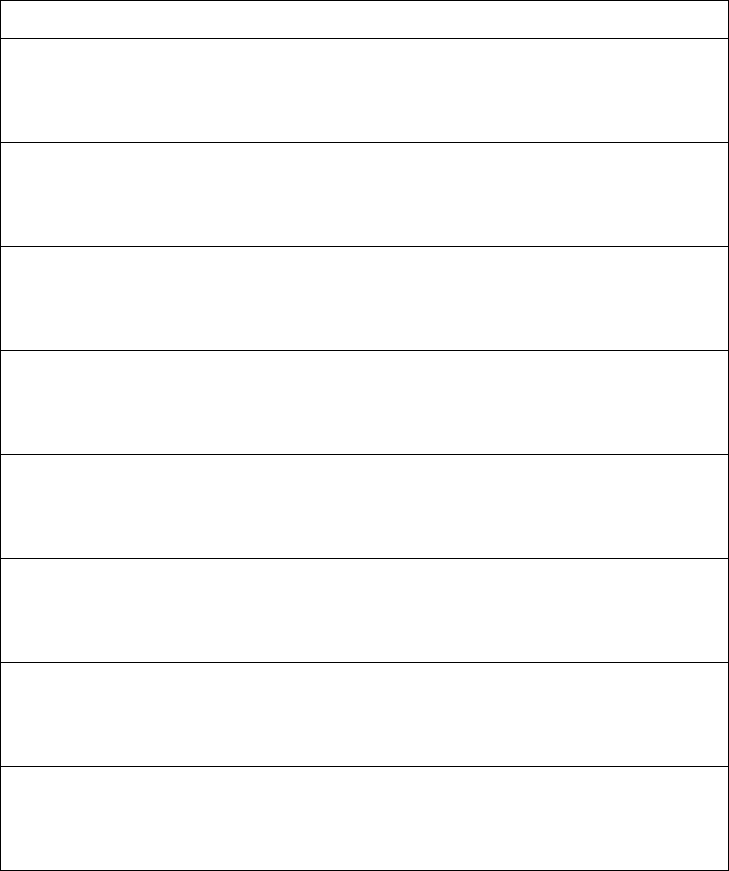
© Copyright Lenovo 2015 Chapter 2: Information Commands 125
IKEv2 Information
ThefollowingtablelistscommandsthatdisplayinformationaboutIKEv2.
Table 56. IKEv2InformationCommands
Command Syntax and Usage
showikev2
DisplaysallIKEv2information.Seepage 126forsampleoutput.
Commandmode:All
showikev2cacert
DisplaystheCAcertificate.
Commandmode:All
showikev2hostcert
Displaysthehostcertificate.
Commandmode:All
showikev2identity
DisplaysIKEv2identityinformation.
Commandmode:All
showikev2presharekey
DisplaystheIKEv2presharekey.
Commandmode:All
showikev2proposal
DisplaystheIKEv2proposal.
Commandmode:All
showikev2retransmitinterval
DisplaystheIKEv2retransmitinterval.
Commandmode:All
showikev2sa
DisplaystheIKEv2SA.
Commandmode:All
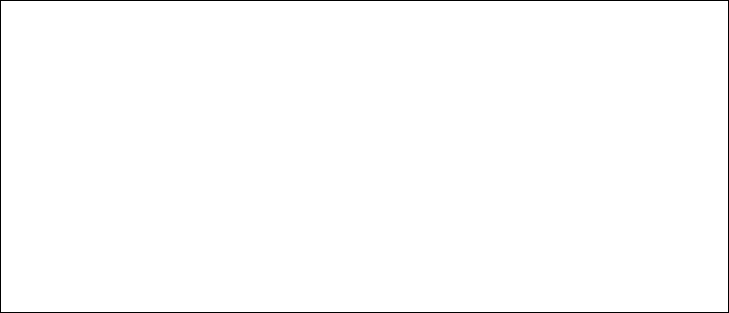
126 EN4093R Command Reference for N/OS 8.2
IKEv2 Information Dump
ThefollowingcommanddisplaysIKEv2information:
showikev2
Commandmode:All
IKEv2informationincludes:
-IKEv2retransmittime,inseconds.
-WhetherIKEv2cookienotificationisenabled.
-TheIKEv2proposalinforce.Thisincludestheencryptionalgorithm(cipher),
theauthenticationalgorithmtype
,andtheDiffie‐Hellman(DH)group,which
determinesthestrengthofthekeyusedinthekeyexchangeprocess.HigherDH
groupnumbersaremoresecurebutrequireadditionaltimetocomputethekey.
-Thelocalpresharekey.
-WhetherIKEv2isusingIPv4orIPv6addressesastheIDtype.
-SecurityAssociationDatabase(SAD)entries,ifapplicable.
IKEv2retransmittime:20
IKEv2cookienotification:disable
IKEv2authenticationmethod:Presharedkey
IKEv2proposal:
Cipher:3des
Authentication:sha1
DHGroup:dh2
Localpresharekey:lenovo123
IKEv2chooseIPv6addressasIDtype
NoSADentries.
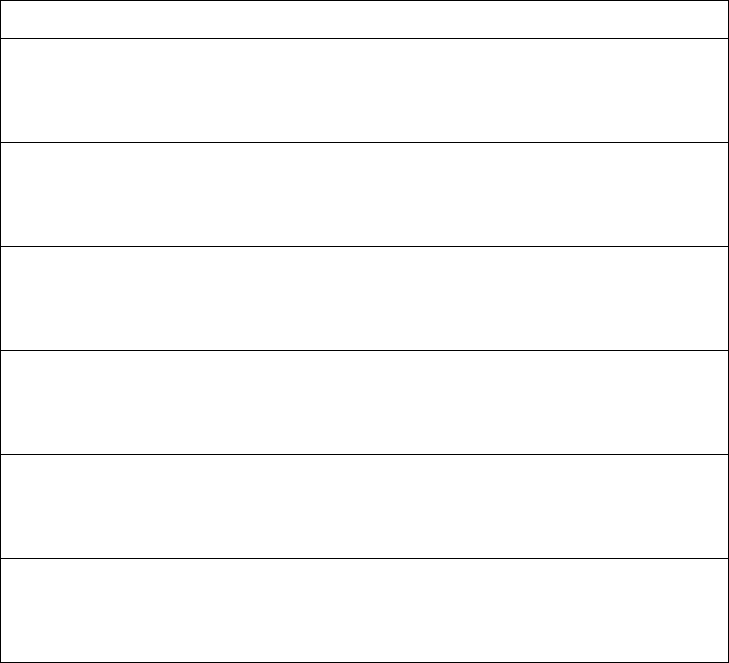
© Copyright Lenovo 2015 Chapter 2: Information Commands 127
IPsec Information
Thefollowingtabledescribesthecommandsusedtodisplayinformationabout
IPsec.
Table 57. IPsecInformationCommands
Command Syntax and Usage
showipsecdynamicpolicy<1‐10>
Displaysdynamicpolicyinformation.
Commandmode:All
showipsecmanualpolicy<1‐10>
Displaysmanualpolicyinformation.Seepage 128forsampleoutput.
Commandmode:All
showipsecsa
Displaysallsecurityassociationinformation.
Commandmode:All
showipsecspd
Displaysallsecuritypolicyinformation.
Commandmode:All
showipsectrafficselector<1‐10>
DisplaysIPsectrafficselectorinformation.
Commandmode:All
showipsectransformset<1‐10>
DisplaysIPsectransformsetinformation.
Commandmode:All
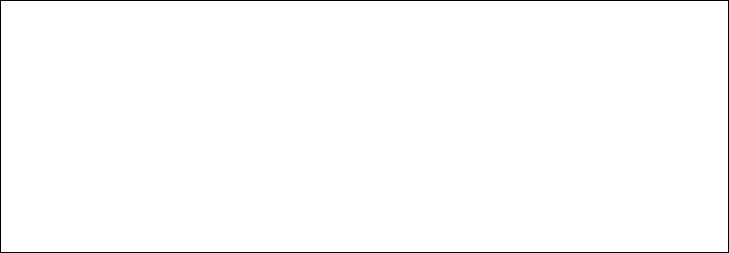
128 EN4093R Command Reference for N/OS 8.2
IPsec Manual Policy Information
ThefollowingcommanddisplaysIPsecmanualkeymanagementpolicy
information:
showipsecmanualpolicy
Commandmode:All
IPsecmanualpolicyinformationincludes:
-TheIPaddressoftheremotepeer
-ThetransformsetIDassociatedwiththispolicy
-TrafficselectorIDassociatedwiththispolicy
-ESPinboundSPI
-ESPinboundencryptionkey
-ESPinboundauthenticationkey
-ESPoutboundSPI
-ESPoutboundencryptionkey
-ESPoutboundauthenticationkey
-Theinterfacetowhichthismanualpolicyhasbeenapplied
IPsecmanualpolicy1
IPAddress:2002:0:0:0:0:0:0:151
AssociatedtransformID:1
AssociatedtrafficselectorID:1
INESPSPI:9900
INESPencryptionKEY:3456789abcdef012
INESPauthenticationKEY:23456789abcdef0123456789abcdef0123456789
OUTESPSPI:7700
OUTESPencryptionKEY:6789abcdef012345
OUTESPauthenticationKEY:56789abcdef0123456789abcdef0123456789abc
Appliedoninterface:
interface1
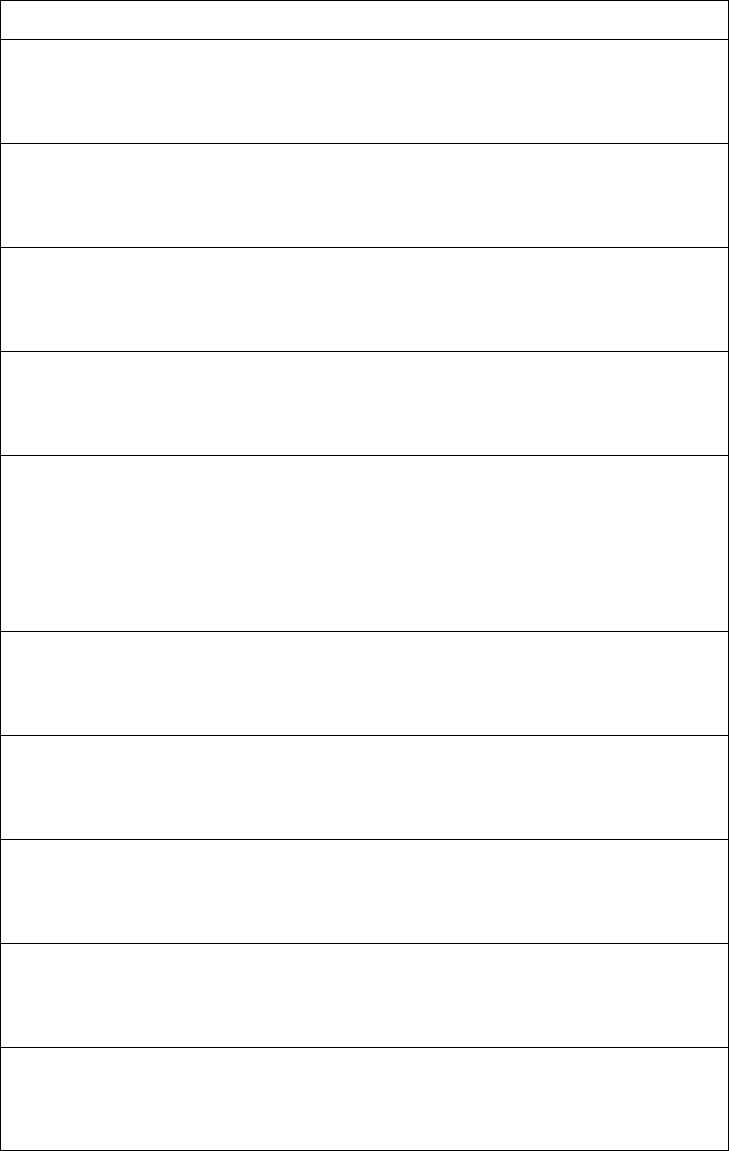
© Copyright Lenovo 2015 Chapter 2: Information Commands 129
PIM Information
ThefollowingcommandsdisplayPIMinformation.
Table 58. PIMInformationOptions
Command Syntax and Usage
showippimbsr[<componentID>]
DisplaysinformationaboutthePIMbootstraprouter(BSR).
Commandmode:All
showippimcomponent[<componentID(1‐2)>]
DisplaysPIMcomponentinformation.Fordetails,seepage 130.
Commandmode:All
showippimelectedrp[group<multicastgroupaddress>]
DisplaysalistoftheelectedRendezvousPoints.
Commandmode:All
showippiminterface[<interfacenumber>|detail|port<portnumber>]
DisplaysPIMinterfaceinformation.Toviewsampleoutput,seepage 130.
Commandmode:All
showippimmroute[<componentID>|count|flags|
|group<multicastgroupaddress>|interface{<interfacenumber>|
|port<portnumber>}|source<multicastsourceaddress>]
DisplaysinformationaboutPIMmulticastroutes.Formoreinformationabout
displayingPIMmulticastrouteinformation,seepage 132.
Commandmode:All
showippimneighbor[<interfacenumber>|port<portnumber>]
DisplaysPIMneighborinformation.Toviewsampleoutput,seepage 131.
Commandmode:All
showippimneighborfilters
DisplaysinformationaboutPIMneighborfilters.
Commandmode:All
showippimrpcandidate[<componentID>]
DisplaysalistofthecandidateRendezvousPointsconfigured.
Commandmode:All
showippimrpset[<RPIPaddress>]
DisplaysalistoftheRendezvousPointslearned.
Commandmode:All
showippimrpstatic[<componentID>]
DisplaysalistofthestaticRendezvousPointsconfigured.
Commandmode:All
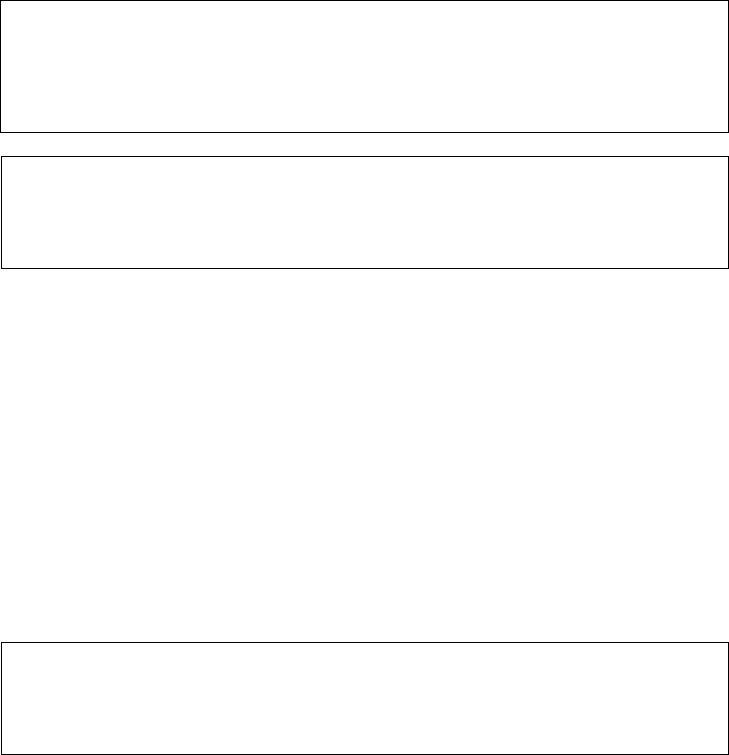
130 EN4093R Command Reference for N/OS 8.2
PIM Component Information
ThefollowingcommanddisplaysProtocolIndependentMulticast(PIM)
componentinformation:
showippimcomponent[<componentID>]
Commandmode:All
PIMcomponentinformationincludesthefollowing:
-ComponentID
-Mode(sparse,dense)
-PIMVersion
-ElectedBootstrapRouter(BSR)address
-CandidateRendezvousPoint(RP)holdtime,inseconds
PIM Interface Information
ThefollowingcommanddisplaysinformationaboutPIMinterfaces:
showippiminterface
Commandmode:All
PIMinterfaceinformationincludesthefollowingforeachPIMinterface:
-IPaddress
-NameandID
-Versionandmode
-Neighborcount
-Queryinterval
-DesignatedRouteraddress
-DesignatedRouterpriorityvalue
PIMComponentInformation
ComponentId:1
PIMMode:sparse,PIMVersion:2
ElectedBSR:1.1.1.1
CandidateRPHoldtime:100
PIMComponentInformation
ComponentId:1
PIMMode:dense,PIMVersion:2
GraftRetryCount:1
AddressIfName/IfIdVer/ModeNbrQryDRAddressDRPrio
CountInterval
40.0.0.3net4/42/Sparse13040.0.0.31
50.0.0.3net5/52/Sparse03050.0.0.31
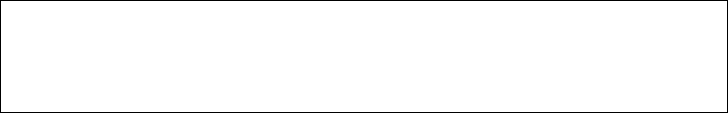
© Copyright Lenovo 2015 Chapter 2: Information Commands 131
PIM Neighbor Information
ThefollowingcommanddisplaysPIMneighborinformation:
showippimneighbor
Commandmode:All
PIMneighborinformationincludesthefollowing:
-NeighborIPaddress,interfacename,andinterfaceID
-NameandIDofinterfaceusedtoreachthePIMneighbor
-Uptime(thetimesincethisneighborbecametheneighborofthelocalrouter)
-ExpiryTime(theminimumtimeremainingbeforethisPIMneighborexpires)
-Versionnumber
-DesignatedRouterpriorityandmode
-ComponentID
-Overrideinterval
-LANdelayinterval
NeighbourIfName/IdxUptime/ExpiryVerDRPri/ModeCompIdOverrideLan
AddressIntervalDelay
40.0.0.2net4/400:00:37/79v21/S100
40.0.0.4net1/16000:03:41/92v232/S200
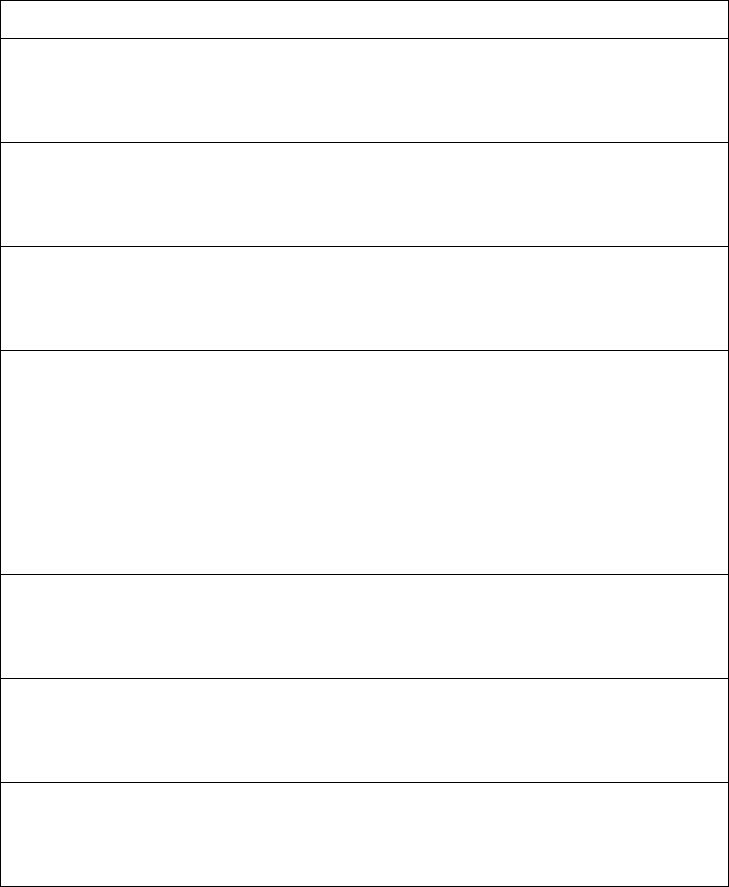
132 EN4093R Command Reference for N/OS 8.2
PIM Multicast Route Information Commands
ThefollowingcommandsdisplayPIMMulticastRouteinformation.
Table 59. PIMMulticastRouteInformationOptions
Command Syntax and Usage
showippimmroute
DisplaysinformationaboutallPIMmulticastroutes.
Commandmode:All
showippimmroute[<componentID>]
DisplaysPIMmulticastroutesfortheselectedcomponent.
Commandmode:All
showippimmroutecount
DisplaysacountofPIMmulticastroutesofeachtype.
Commandmode:All
showippimmrouteflags[s][r][w]
DisplaysPIMmulticastroutesbasedontheselectedentryflags.Enterflagsin
anycombination:
S:ShortestPathTree(SPT)bit
R:RendezvousPointTree(RPT)bit
W:Wildcardbit
Commandmode:All
showippimmroutegroup<multicastgroupIPaddress>
DisplaysPIMmulticastroutesfortheselectedmulticastgroup.
Commandmode:All
showippimmrouteinterface<interfacenumber>
DisplaysPIMmulticastroutesfortheselectedincomingIPinterface.
Commandmode:All
showippimmroutesource<multicastsourceIPaddress>
DisplaysPIMmulticastroutesfortheselectedsourceIPaddress.
Commandmode:All
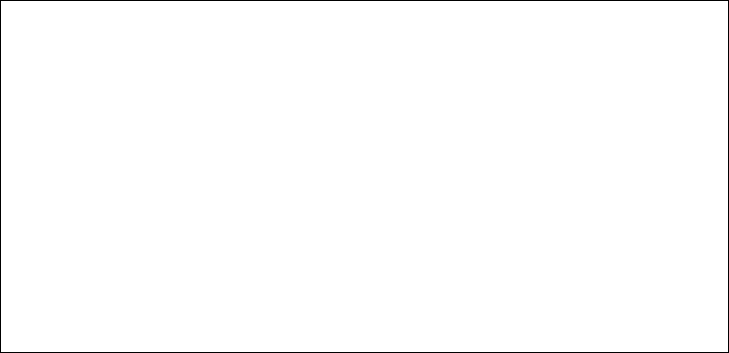
© Copyright Lenovo 2015 Chapter 2: Information Commands 133
PIM Multicast Route Information
ThefollowingcommanddisplaysPIMmulticastrouteinformation:
showippimmroute
Commandmode:All
IPMulticastRoutingTable
RouteFlagsS:SPTBitW:WildCardBitR:RPTBit
Timers:Uptime/Expires
(8.8.8.111,224.2.2.100),00:42:03/00:01:11
IncomingInterface:net44,RPFnbr:44.44.44.1,RouteFlags:S
OutgoingInterfaceList:
net17,Forwarding/Sparse,00:42:03/
(*,224.2.2.100),00:45:15/,RP:88.88.88.2
IncomingInterface:net5,RPFnbr:5.5.5.2,RouteFlags:WR
OutgoingInterfaceList:
net17,Forwarding/Sparse,00:45:15/
Totalnumberof(*,G)entries:1
Totalnumberof(S,G)entries:1
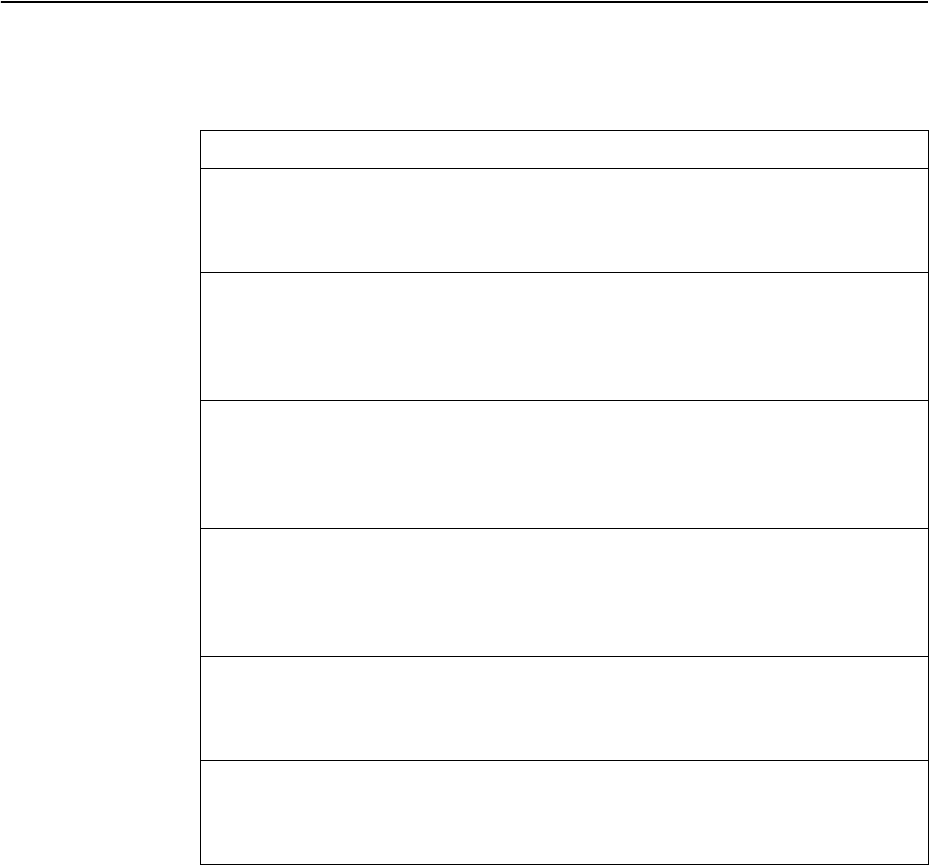
134 EN4093R Command Reference for N/OS 8.2
Quality of Service Information
ThefollowingcommandsdisplayQualityofServiceinformation.
Table 60. QoSInformationOptions
Command Syntax and Usage
showqosdscp
DisplaysthecurrentDSCPparameters.
Commandmode:All
showqosprotocolpacketcontrolinformationprotocol
Displaysofmappingofprotocolpackettypestoeachpacketqueuenumber.
Thestatusindicateswhethertheprotocolisrunningornotrunning.
Commandmode:All
showqosprotocolpacketcontrolinformationqueue[all]
Displaysofmappingofprotocolpackettypestoeachpacketqueuenumber.
Thestatusindicateswhethertheprotocolisrunningornotrunning.
Commandmode:All
showqostransmitqueue
Displaysmappingof802.1pvaluetoClassofServicequeuenumber,andCOS
queueweightvalue.
Commandmode:All
showqostransmitqueueinformation
Displaysall802.1pinformation.Fordetails,seepage 135.
Commandmode:All
showqosrandomdetect
DisplaysWREDECNinformation.
Commandmode:All
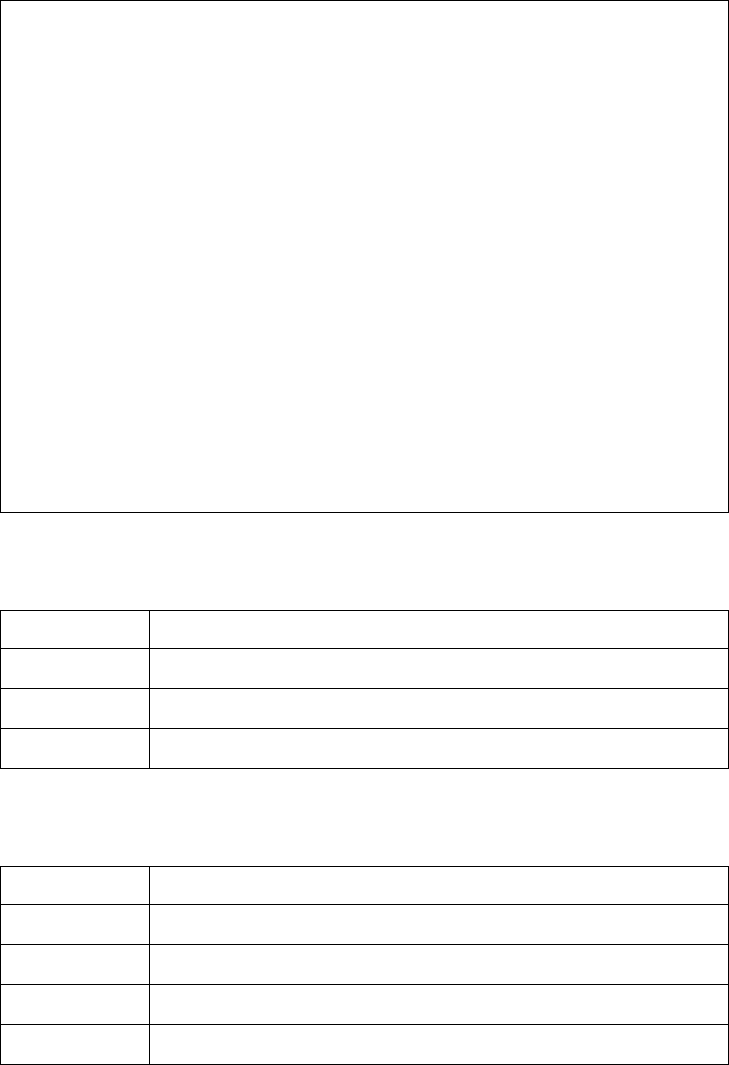
© Copyright Lenovo 2015 Chapter 2: Information Commands 135
802.1p Information
Thefollowingcommanddisplays802.1pinformation:
showqostransmitqueueinformation
Commandmode:All
ThefollowingtabledescribestheIEEE802.1ppriority‐to‐COSqueueinformation.
ThefollowingtabledescribestheIEEE802.1pportpriorityinformation.
CurrentprioritytoCOSqueueinformation:
PriorityCOSqWeight
001
112
223
334
445
557
6615
770
Currentportpriorityinformation:
PortPriorityCOSqWeight
INT1001
INT2001
...
MGT1001
MGT2001
EXT1001
EXT2001
EXT3001
EXT4001
...
Table 61. 802.1pPriority‐to‐COSQueueParameterDescriptions
Parameter Description
Priority Displaysthe802.1pPrioritylevel.
COSq DisplaystheClassofServicequeue.
Weight DisplaystheschedulingweightoftheCOSqueue.
Table 62. 802.1pPortPriorityParameterDescriptions
Parameter Description
Port Displaystheportalias.
Priority Displaysthe802.1pPrioritylevel.
COSq DisplaystheClassofServicequeue.
Weight Displaystheschedulingweight.
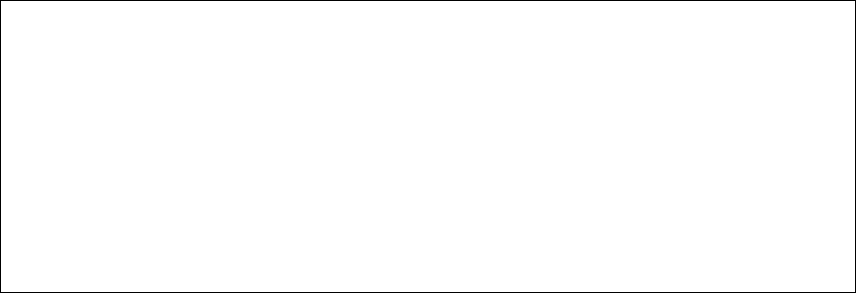
136 EN4093R Command Reference for N/OS 8.2
WRED and ECN Information
ThefollowingcommanddisplaysWREDandECNinformation:
showqosrandomdetect
Commandmode:All
Currentwredandecnconfiguration:
GlobalECN:Disable
GlobalWRED:Disable
WREDTcpMinThrTcpMaxThrTcpDrateNonTcpMinThrNonTcpMaxThrNonTcpDrate
TQ0:Dis000000
TQ1:Dis000000
TQ2:Dis000000
TQ3:Dis000000
TQ4:Dis000000
TQ5:Dis000000
TQ6:Dis000000
TQ7:Dis000000
...
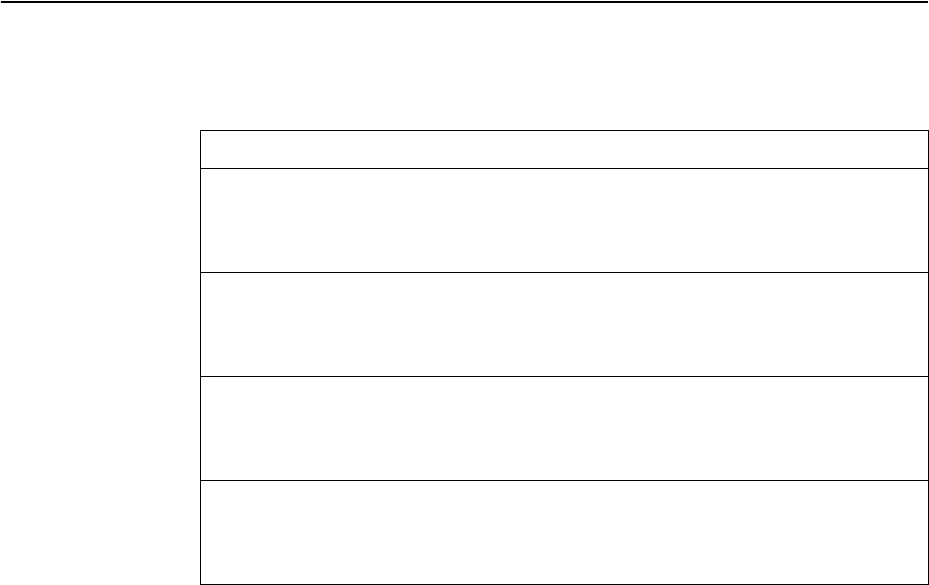
© Copyright Lenovo 2015 Chapter 2: Information Commands 137
Access Control List Information Commands
ThefollowingcommandsdisplayAccessControlListinformation.
Table 63. ACLInformationOptions
Command Syntax and Usage
showaccesscontrolgroup[<1‐256>]
DisplaysACLgroupinformation.
Commandmode:All
showaccesscontrollist[<1‐256>]
DisplaysACLlistinformation.Fordetails,seepage 138.
Commandmode:All
showaccesscontrollist6[<1‐128>]
DisplaysIPv6ACLlistinformation.
Commandmode:All
showaccesscontrolvmap[<1‐128>]
DisplaysVMAPinformation.
Commandmode:All
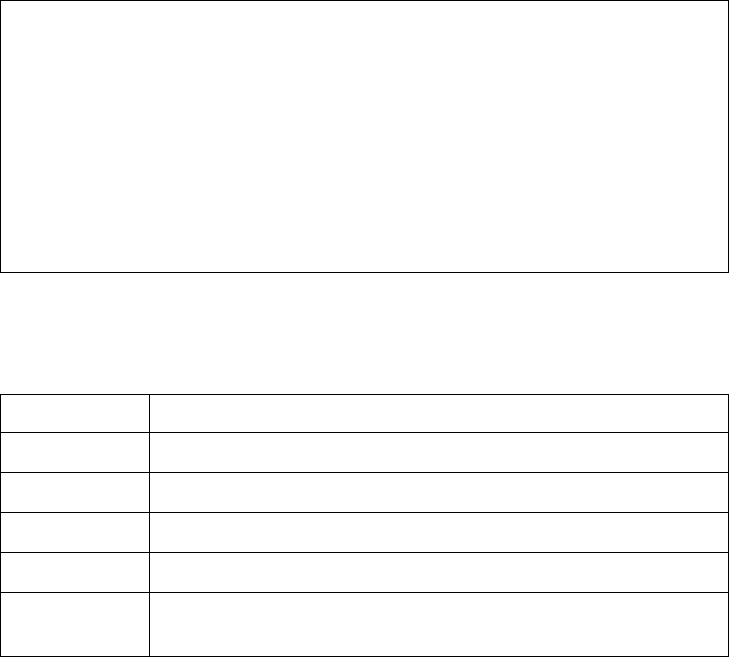
138 EN4093R Command Reference for N/OS 8.2
Access Control List Information
ThefollowingcommanddisplaysAccessControlList(ACL)information:
showaccesscontrollist<1‐256>
Commandmode:All
AccessControlList(ACL)informationincludesconfigurationsettingsforeach
ACLandACLGroup.
CurrentACLinformation:
Filter2profile:
Ethernet
VID:2/0xfff
Meter
Settodisabled
Setcommittedrate:64
Setmaxburstsize:32
ReMark
SetuseofTOSprecedencetodisabled
Actions:Permit
Statistics:enabled
Table 64. ACLParameterDescriptions
Parameter Description
Filterxprofile IndicatestheACLnumber.
Meter DisplaystheACLmeterparameters.
Re‐Mark DisplaystheACLre‐markparameters.
Actions DisplaystheconfiguredactionfortheACL.
Statistics DisplaysthestatusofACLstatisticsconfiguration(enabledor
disabled).

© Copyright Lenovo 2015 Chapter 2: Information Commands 139
OpenFlow Information
ThefollowingcommandsdisplayOpenFlowinformation.
Table 65. OpenFlowInformationOptions
Command Syntax and Usage
showopenflow[flowallocation|group|information|table]
DisplaysthecurrentOpenFlowconfiguration.Formoreinformation,see
page 140.
flowallocationdisplaystheconfigured,currentandmaximum
numberofflowsforeachOpenFlowinstance.Formoreinformation,see
page 142.
groupdisplaysgroupinformationforallOpenFlow1.3instances.Formore
information,seepage 144.
informationdisplaystheconfigurationforeachOpenFlowinstance.For
moreinformation,seepage 145.
tabledisplaysthebasicandemergencyflowtablesforeachOpenFlow
instance.Formoreinformation,seepage 147
Commandmode:All
showopenflowinstance<1‐2>[group|information|table]
DisplaysOpenFlowinformationforthespecifiedinstanceID:
groupdisplaysgroupinformationperinstance
informationdisplaystheinstanceconfiguration
tabledisplaysthebasicandemergencyflowtables
Commandmode:All

140 EN4093R Command Reference for N/OS 8.2
OpenFlow Global Configuration Information
ThefollowingcommanddisplaystheglobalOpenFlowconfigurationparameters
forallinstancesinOpenFlow1.0andOpenFlow1.3:
showopenflow
Commandmode:All
InOpenFlow1.0:
ProtocolVersion:1.0
OpenflowState:Enabled
FDBTablePriority:1000
FDBTableFDBtimeout:Disabled
OpenflowInstanceID:1
state:enabled,buffering:enabled
retry3,emergencytimeout30
echoreqinterval120,echoreplytimeout60
minflowtimeout:usecontrollerprovidedvalues.
maxflowsacl:MaximumAvailable
maxflowsunicastfdb:MaximumAvailable
maxflowsmulticastfdb:MaximumAvailable
emergencyfeature:disabled
dpid:0x00010817f40a0400
ports:EXT1EXT3
ControllerId:1
ActiveController
IPAddress:9.70.31.71,port:6633,Extmport
Openflowinstance2iscurrentlydisabled
OpenflowEdgeports:None

© Copyright Lenovo 2015 Chapter 2: Information Commands 141
InOpenFlow1.3:
ProtocolVersion:1.3.1
OpenflowState:Enabled
FDBTablePriority:1000
MPLSTablePriority:65535
FDBTableFDBtimeout:Disabled
Openflowinstance1iscurrentlydisabled
OpenflowInstanceID:2
state:enabled,buffering:disabled,tablemiss:drop
echoreqinterval30,echoreplytimeout15,retry4
minflowtimeout:usecontrollerprovidedvalues.
maxflowsacl:MaximumAvailable
maxflowsunicastfdb:MaximumAvailable
maxflowsmulticastfdb:MaximumAvailable
maxflowsmplspush:MaximumAvailable
maxflowsmplspop:MaximumAvailable
dpid:0x0002749975ab5c00
tablemisscookie:0xffffffffffffffff
mirrortocontrollercookie:0xffffffffffffffff
sendtocontrollercookie:0xffffffffffffffff
ports:EXT1EXT3
portchannel:10
ControllerId:1
ActiveController
IPAddress:9.70.31.71,port:6633,MgtPort
OpenflowEdgeports:None

142 EN4093R Command Reference for N/OS 8.2
OpenFlow Flow Allocation Information
ThefollowingcommanddisplaystheOpenFlowflowallocationforallinstancesin
OpenFlow1.0andOpenFlow1.3:
showopenflowflowallocation
Comandmode:All
InOpenFlow1.0:
FlowAllocationInformation
Instance1
MaximumACLCountConfigured:MaximumAvailable
MaximumUnicastFDBCountConfigured:MaximumAvailable
MaximumMulticastFDBCountConfigured:MaximumAvailable
BasicEntries
CurrentACLCount:3
CurrentUnicastFDBCount:0
CurrentMulticastFDBCount:0
EmergencyEntries
CurrentACLCount:0
CurrentUnicastFDBCount:0
CurrentMulticastFDBCount:0
MaximumCurrentAvailability
MaximumAvailableACLCount:750
MaximumAvailableUnicastFDBCount:123904
MaximumAvailableMulticastFDBCount:4096
Instance2
...

© Copyright Lenovo 2015 Chapter 2: Information Commands 143
InOpenFlow1.3:
FlowAllocationInformation
Instance1
MaximumACLCountConfigured:MaximumAvailable
MaximumUnicastFDBCountConfigured:MaximumAvailable
MaximumMulticastFDBCountConfigured:MaximumAvailable
MaximumMPLSPUSHCountConfigured:MaximumAvailable
MaximumMPLSPOPCountConfigured:MaximumAvailable
BasicEntries
CurrentACLCount:3
CurrentUnicastFDBCount:0
CurrentMulticastFDBCount:0
CurrentMPLSPUSHCount:0
CurrentMPLSPOPCount:0
StaticEntries
CurrentstaticACLCount:0
CurrentstaticMPLSPUSHCount:0
CurrentstaticMPLSPOPCount:0
MaximumCurrentAvailability
MaximumAvailableACLCount:750
MaximumAvailableUnicastFDBCount:123904
MaximumAvailableMulticastFDBCount:4096
MaximumAvailableMPLSPUSHCount:1000
MaximumAvailableMPLSPOPCount:1000
...
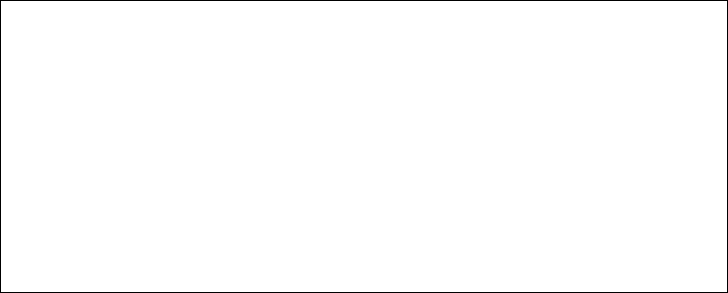
144 EN4093R Command Reference for N/OS 8.2
OpenFlow Group Information
ThefollowingcommanddisplaystheOpenFlow1.3groupinformationforall
instances:
showopenflowgroup
Commandmode:All
OpenflowInstanceId:1
Groupcount:3
Group1,Type:ALL,Bucketcount:2
Bucket#0:output:INGRESS
Bucket#1:output:ext1
Group2,Type:ALL,Bucketcount:2
Bucket#0:output:INGRESS
Bucket#1:output:PCH104
Group3,Type:ALL,Bucketcount:2
Bucket#0:output:PCH52
Bucket#1:output:PCH104
Openflowinstance2iscurrentlydisabled

© Copyright Lenovo 2015 Chapter 2: Information Commands 145
OpenFlow Configuration Information
ThefollowingcommanddisplaystheOpenFlowconfigurationforallinstancesin
OpenFlow1.0andOpenFlow1.3:
showopenflowinformation
Commandmode:All
InOpenFlow1.0:
OpenflowfeatureisEnabled
OpenflowInstanceID:1
State:Enabled
DataPathID:0x00010817f40a0400
MaxRetriespercontroller:3
EchoRequestInterval:120
EchoReplyTimeout:60
EmergencyTimeout:30
Minflowtimeout:0,usecontrollerprovidedvalues.
MaxACLFlows:MaximumAvailable
MaxUnicastFDBFlows:MaximumAvailable
MaxMulticastFDBFlows:MaximumAvailable
Buffering:Enabled
OperationalMode:Normal
MissSendLen:65535
PortAliasStatusStateConfigCurrentAdvertisedSupportedPeer
43EXT1d0x2010x20x1400x00x00x0
44EXT2d0x2010x20x1400x00x00x0
45EXT3e0x2000x20x2a00x00x00x0
NumberofPorts:3
ConfiguredControllers:
OpenflowController1:
IPAddress:9.70.31.71
Port:6633
State:Active
RetryCount:0
Openflowinstance2iscurrentlydisabled

146 EN4093R Command Reference for N/OS 8.2
InOpenFlow1.3:
OpenflowfeatureisEnabled
OpenflowInstanceID:1
State:Enabled
DataPathID:0x00010817f40a0400
Tablemisscookie:0xffffffffffffffff
Mirrortocontrollercookie:0xffffffffffffffff
Sendtocontrollercookie:0xffffffffffffffff
MaxRetriespercontroller:3
EchoRequestInterval:120
EchoReplyTimeout:60
Minflowtimeout:0,usecontrollerprovidedvalues.
MaxACLFlows:MaximumAvailable
MaxUnicastFDBFlows:MaximumAvailable
MaxMulticastFDBFlows:MaximumAvailable
MaxMPLSPushFlows:MaximumAvailable
MaxMPLSPopFlows:MaximumAvailable
Buffering:Enabled
TableMiss:Drop
OperationalMode:Normal
MissSendLen:65535
PortAliasStatusStateConfigCurrentAdvertisedSupportedPeer
43EXT1d0x10x00x10400x00x00x0
44EXT2d0x10x00x10400x00x00x0
45EXT3e0x00x00x28200x00x00x0
NumberofPorts:3
NumberofPortchannels:0
ConfiguredControllers:
OpenflowController1:
IPAddress:9.70.31.71
Port:6633
State:Active
Openflowinstance2iscurrentlydisabled

© Copyright Lenovo 2015 Chapter 2: Information Commands 147
OpenFlow Table Information
Thefollowingcommanddisplaysthebasicandemergencyflowtablesforall
instancesinOpenFlow1.0andOpenFlow1.3:
showopenflowtable
Commandmode:All
InOpenFlow1.0:
OpenflowInstanceId:1
BASICFLOWTABLE
CONTROLLERADDEDFLOWS
Flow:1
FilterBased,priority:0,hardtimeout:0,idletimeout:0
cookie:0x0
QUALIFIERS:
ACTION:drop
STATS:packets=0,bytes=0
Flow:2
FilterBased,priority:65535,hardtimeout:0,idletimeout:0
cookie:0x0
QUALIFIERS:ethertype:0x88cc
protocol:0,tos:0
srcip:0.0.0.0/32,dstip:0.0.0.0/32
srcport:0,dstport:0
ACTION:output:CONTROLLER[MaxLen:65535/65535bytes(C/S)]
STATS:packets=0,bytes=0
Flow:3
FilterBased,priority:2,hardtimeout:0,idletimeout:0
cookie:0x0
QUALIFIERS:
ACTION:output:CONTROLLER[MaxLen:65535/65535bytes(C/S)]
STATS:packets=2,bytes=190
Openflowinstance2iscurrentlydisabled

148 EN4093R Command Reference for N/OS 8.2
InOpenFlow1.3:
OpenFlowtableinformationincludesdetailedconfigurationinformationforeach
entryintheflowtable.
Note: Flowqualifiersusedformatchingpacketsarenotlistedinthedisplayifthe
qualifierissettoany.
OpenflowInstanceId:1
CONTROLLERaddedFLOWs
Flow1,FilterBased,priority:2,hardtimeout:0,idletimeout:0
cookie:0x0
QUALIFIERS:
Instruction:apply_action
ACTION:output:CONTROLLER[MaxLen:65535/65535bytes(C/S)]
STATS:packets=0,bytes=0
Flow2,FilterBased,priority:65535,hardtimeout:0,idletimeout:0
cookie:0x0
QUALIFIERS:ethtype:0x88cc
Instruction:apply_action
ACTION:output:CONTROLLER[MaxLen:65535/65535bytes(C/S)]
STATS:packets=0,bytes=0
Flow3,FilterBased,priority:0,hardtimeout:0,idletimeout:0
cookie:0x0
QUALIFIERS:
Instruction:empty
ACTION:drop
STATS:packets=0,bytes=0
Openflowinstance2iscurrentlydisabled
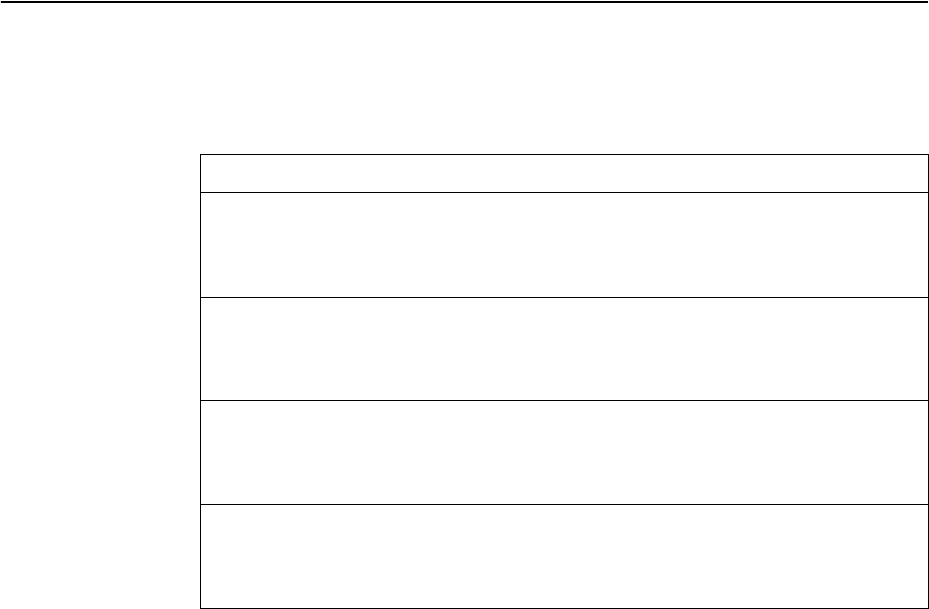
© Copyright Lenovo 2015 Chapter 2: Information Commands 149
RMON Information Commands
ThefollowingtabledescribestheRemoteMonitoring(RMON)Information
commands.
Table 66. RMONInformationcommands
Command Syntax and Usage
showrmon
DisplaysallRMONinformation.
Commandmode:All
showrmonalarm[<alarmgroupnumber>]
DisplaysRMONAlarminformation.Fordetails,seepage 151.
Commandmode:All
showrmonevent[<eventgroupnumber>]
DisplaysRMONEventinformation.Fordetails,seepage 152.
Commandmode:All
showrmonhistory[<historygroupnumber>]
DisplaysRMONHistoryinformation.Fordetails,seepage 150.
Commandmode:All
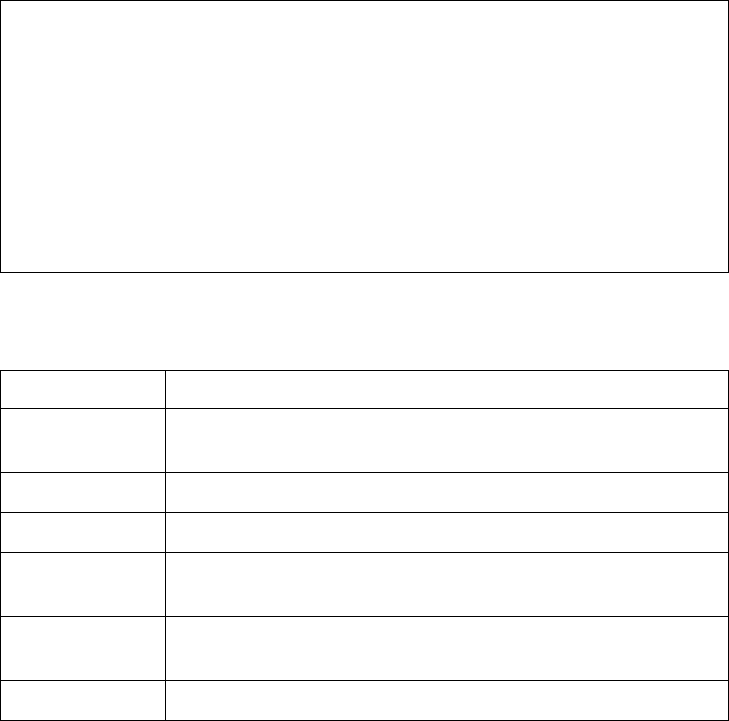
150 EN4093R Command Reference for N/OS 8.2
RMON History Information
ThefollowingcommanddisplaysRMONHistoryinformation:
showrmonhistory
Commandmode:All
ThefollowingtabledescribestheRMONHistoryInformationparameters.
RMONHistorygroupconfiguration:
IndexIFOIDIntervalRbnumGbnum
11.3.6.1.2.1.2.2.1.1.243055
21.3.6.1.2.1.2.2.1.1.223055
31.3.6.1.2.1.2.2.1.1.203055
41.3.6.1.2.1.2.2.1.1.193055
51.3.6.1.2.1.2.2.1.1.24180055
IndexOwner
1dan
Table 67. RMONHistoryParameterDescriptions
Parameter Description
Index Displaystheindexnumberthatidentifieseachhistory
instance.
IFOID DisplaystheMIBObjectIdentifier.
Interval Displaysthetimeintervalforeachsamplingbucket.
Rbnum Displaysthenumberofrequestedbuckets,whichisthe
numberofdataslotsintowhichdataistobesaved.
Gbnum Displaysthenumberofgrantedbucketsthatmayhold
sampleddata.
Owner Displaystheownerofthehistoryinstance.
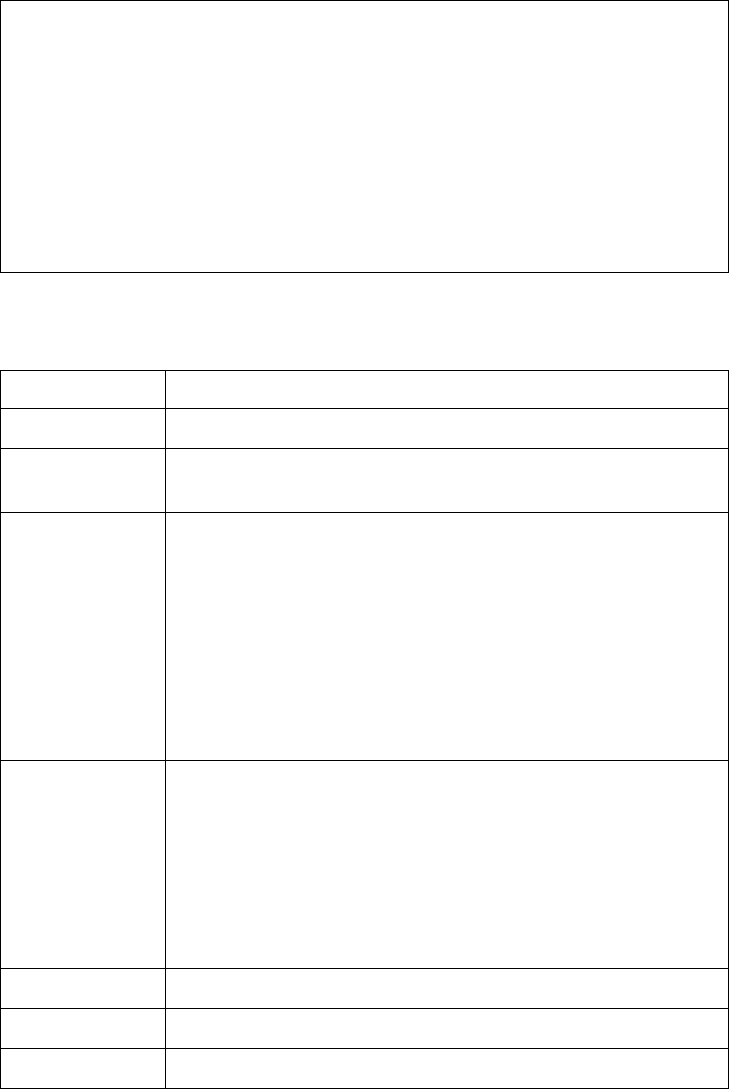
© Copyright Lenovo 2015 Chapter 2: Information Commands 151
RMON Alarm Information
ThefollowingcommanddisplaysRMONAlarminformation:
showrmonalarm
Commandmode:All
ThefollowingtabledescribestheRMONAlarmInformationparameters.
RMONAlarmgroupconfiguration:
IndexIntervalSampleTyperLimitfLimitlastvalue
11800abseither007822
IndexrEvtIdxfEvtIdxOID
1001.3.6.1.2.1.2.2.1.10.1
IndexOwner
1dan
Table 68. RMONAlarmParameterDescriptions
Parameter Description
Index Displaystheindexnumberthatidentifieseachalarminstance.
Interval Displaysthetimeintervaloverwhichdataissampledand
comparedwiththerisingandfallingthresholds.
Sample Displaysthemethodofsamplingtheselectedvariableand
calculatingthevaluetobecomparedagainstthethresholds,as
follows:
abs—absolutevalue,thevalueoftheselectedvariableis
compareddirectlywiththethresholdsattheendofthe
samplinginterval.
delta—deltavalue,thevalueoftheselectedvariableat
thelastsampleissubtractedfromthecurrentvalue,and
thedifferencecomparedwiththethresholds.
Type Displaysthetypeofalarm,asfollows:
falling
—alarmistriggeredwhenafallingthresholdis
crossed.
rising
—alarmistriggeredwhenarisingthresholdis
crossed.
either
—alarmistriggeredwheneitherarisingorfalling
thresholdiscrossed.
rLimit Displaystherisingthresholdforthesampledstatistic.
fLimit Displaysthefallingthresholdforthesampledstatistic.
Lastvalue Displaysthelastsampledvalue.
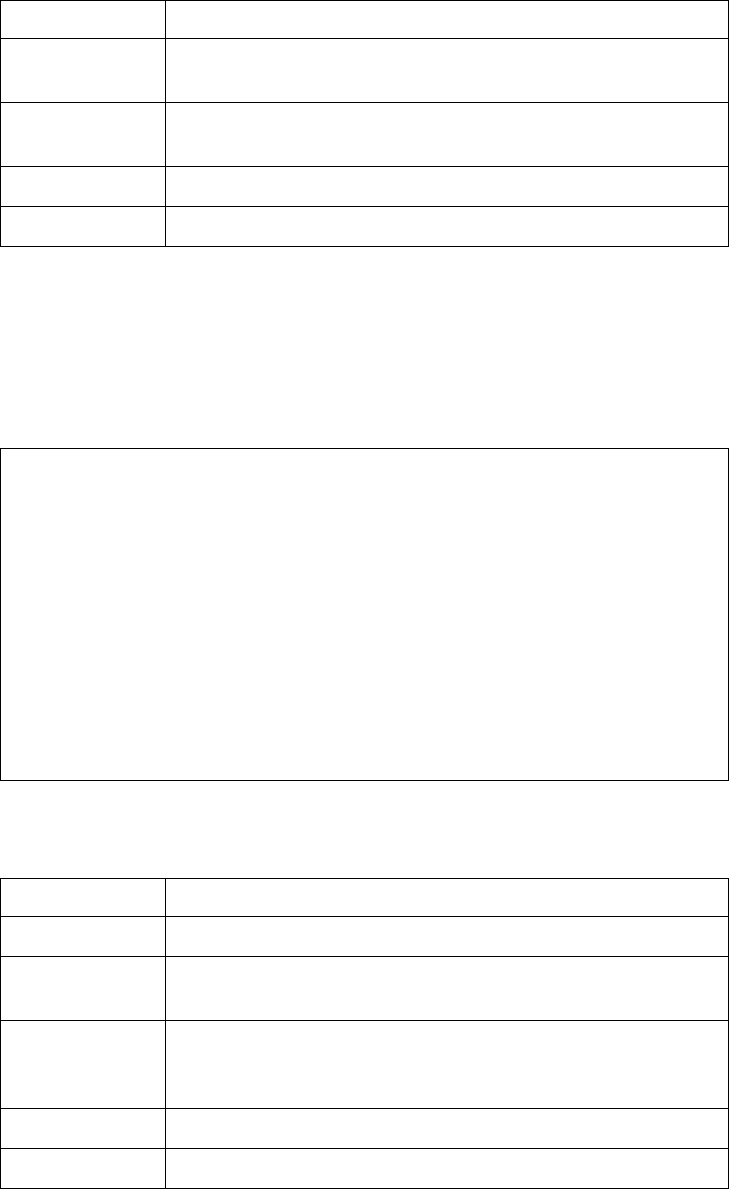
152 EN4093R Command Reference for N/OS 8.2
RMON Event Information
ThefollowingcommanddisplaysRMONAlarminformation:
showrmonevent
Commandmode:All
ThefollowingtabledescribestheRMONEventInformationparameters.
rEvtIdx Displaystherisingalarmeventindexthatistriggeredwhena
risingthresholdiscrossed.
fEvtIdx Displaysthefallingalarmeventindexthatistriggeredwhena
fallingthresholdiscrossed.
OID DisplaystheMIBObjectIdentifierforeachalarmindex.
Owner Displaystheownerofthealarminstance.
Table 68. RMONAlarmParameterDescriptions(continued)
Parameter Description
RMONEventgroupconfiguration:
IndexTypeLastSentDescription
1both0D:0H:1M:20SEvent_1
2none0D:0H:0M:0SEvent_2
3log0D:0H:0M:0SEvent_3
4trap0D:0H:0M:0SEvent_4
5both0D:0H:0M:0SLogandtrapeventforLinkDown
10both0D:0H:0M:0SLogandtrapeventforLinkUp
11both0D:0H:0M:0SSendlogandtrapforicmpInMsg
15both0D:0H:0M:0SSendlogandtrapforicmpInEchos
IndexOwner
1dan
Table 69. RMONEventParameterDescriptions
Parameter Description
Index Displaystheindexnumberthatidentifieseacheventinstance.
Type Displaysthetypeofnotificationprovidedforthisevent,as
follows:none, log, trap, both.
LastsentDisplaysthetimethatpassedsincethelastswitchreboot,
whenthemostrecenteventwastriggered.Thisvalueis
clearedwhentheswitchreboots.
Description Displaysatextdescriptionoftheevent.
Owner Displaystheownerofthealarminstance.

© Copyright Lenovo 2015 Chapter 2: Information Commands 153
Link Status Information
Thefollowingcommanddisplayslinkinformation:
showinterfacestatus[<portaliasornumber>]
Commandmode:All
Note: Thesamplescreensthatappearinthisdocumentmightdifferslightlyfrom
thescreensdisplayedbyyoursystem.Screencontentvariesbasedonthetypeof
LenovoSwitchthatyouareusingandthefirmwareversionsandoptionsthatare
installed.
Usethiscommandtodisplaylinkstatusinformationabouteachportonthe
EN4093R,including:
-Portaliasandportnumber
-PortspeedandDuplexmode(half,full,any)
-Flowcontrolfortransmitandreceive(no,yes,orboth)
-Linkstatus(up,down,ordisabled)
AliasPortSpeedDuplexFlowCtrlLinkName
TXRX
INTA111G/10GfullyesyesdownINTA1
INTA221G/10GfullyesyesdownINTA2
INTA331G/10GfullyesyesdownINTA3
INTA441G/10GfullyesyesdownINTA4
...
INTA14141G/10GfullyesyesdownINTA14
INTB1151G/10GfullyesyesdownINTB1
INTB2161G/10GfullyesyesdownINTB2
INTB3171G/10GfullyesyesdownINTB3
INTB4181G/10GfullyesyesdownINTB4
...
INTC14421G/10GfullyesyesdownINTC14
EXT1431G/10GfullnonodownEXT1
EXT2441G/10GfullnonodownEXT2
EXT34510000fullnonoupEXT3
EXT4461G/10GfullnonodownEXT4
...
EXT206210000fullnonodisabledEXT20
EXT216310000fullnonodisabledEXT21
EXT226410000fullnonodisabledEXT22
EXTM651000fullyesyesupEXTM
MGT1661000fullnonoupMGT1
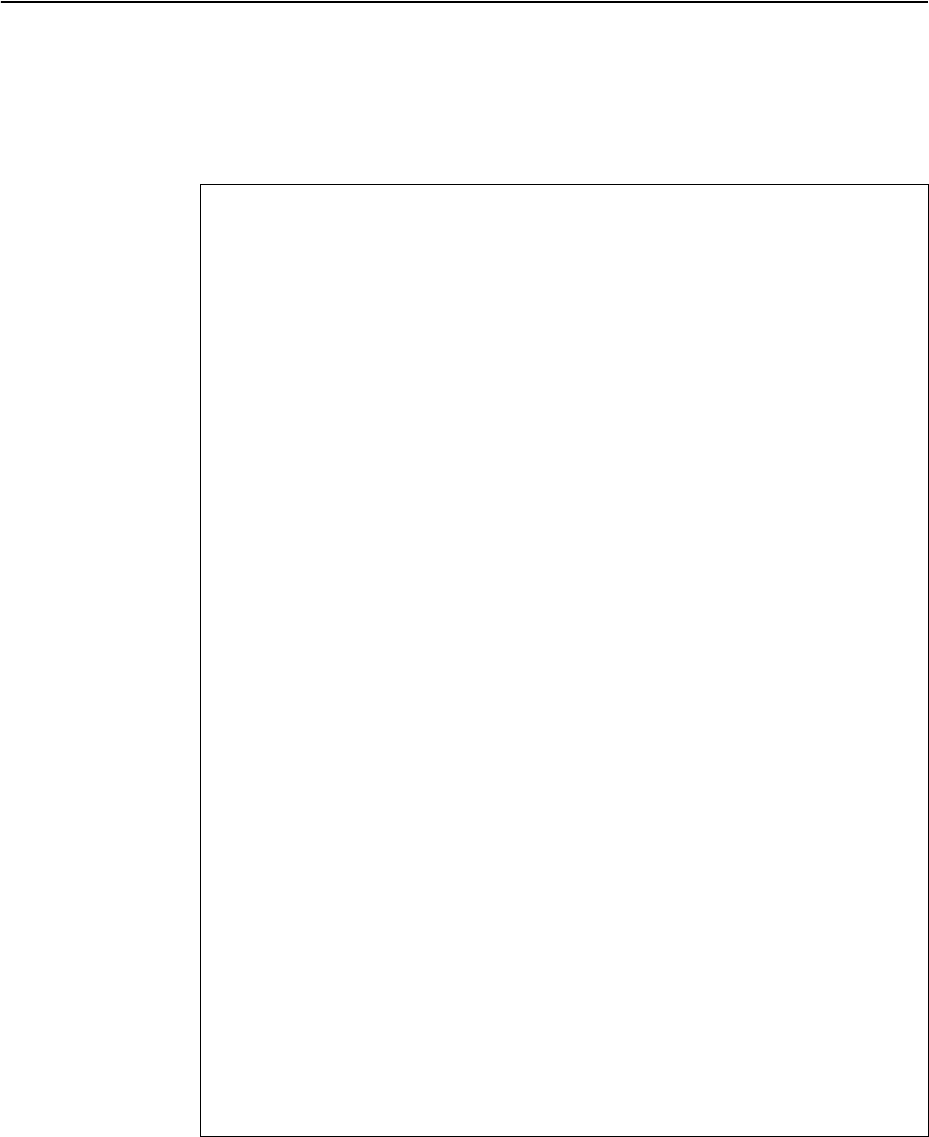
154 EN4093R Command Reference for N/OS 8.2
Port Information
Thefollowingcommanddisplaysportinformation:
showinterfacetrunk<portaliasornumber>
Commandmode:All
Note: Thesamplescreensthatappearinthisdocumentmightdifferslightlyfrom
thescreensdisplayedbyyoursystem.Screencontentvariesbasedonthetypeof
LenovoSwitchthatyouareusingandthefirmwareversionsandoptionsthatare
installed.
AliasPortTagTypeRMONLrnFldPVIDDESCRIPTIONVLAN(s)
TrkNVLAN
INTA11nInternaldee4081#INTA14081
INTA22nInternaldee4081#INTA24081
INTA33nInternaldee4081#INTA34081
INTA44nInternaldee4081#INTA44081
INTA55nInternaldee4081#INTA54081
INTA66nInternaldee4081#INTA64081
INTA77nInternaldee4081#INTA74081
INTA88nInternaldee4081#INTA84081
INTA99nInternaldee4081#INTA94081
INTA1010nInternaldee4081#INTA104081
INTA1111nInternaldee4081#INTA114081
INTA1212nInternaldee4081#INTA124081
INTA1313nInternaldee4081#INTA134081
INTA1414nInternaldee4081#INTA144081
INTB115nInternaldee4082#INTB14082
INTB216nInternaldee4082#INTB24082
INTB317nInternaldee4082#INTB34082
INTB418nInternaldee4082#INTB44082
INTB519nInternaldee4082#INTB54082
INTB620nInternaldee4082#INTB64082
INTB721nInternaldee4082#INTB74082
INTB822nInternaldee4082#INTB84082
INTB923nInternaldee4082#INTB94082
INTB1024nInternaldee4082#INTB104082
INTB1125nInternaldee4082#INTB114082
INTB1226nInternaldee4082#INTB124082
INTB1327nInternaldee4082#INTB134082
INTB1428nInternaldee4082#INTB144082
INTC129nInternaldee4083#INTC14083
INTC230nInternaldee4083#INTC24083
INTC331nInternaldee4083#INTC34083
INTC432nInternaldee4083#INTC44083
INTC533nInternaldee4083#INTC54083
INTC634nInternaldee4083#INTC64083
...
EXT2163nExternaldee1EXT211
EXT2264nExternaldee1EXT221
EXTM65nMgmtdee4095EXTM4095
MGT166yMgmtdee4095MGT14095
*=PVID/NativeVLANistagged.
#=PVIDisingresstagged.
Trk=Trunkmode
NVLAN=NativeVLAN
© Copyright Lenovo 2015 Chapter 2: Information Commands 155
Portinformationincludes:
-Portaliasandnumber
-WhethertheportusesVLANtaggingornot(
y
or
n
)
-WhethertheportusesPVID/Native‐VLANtaggingornot(
y
or
n
)
-WhethertheportusesPVIDingresstaggingornot(
y
or
n
)
-Whethertheportisinternal,externalorusedformanagement
-WhethertheporthasRemoteMonitoring(RMON)enabled
-WhethertheporthasFDBLearningenabled(Lrn)
-WhethertheporthasPortFloodingenabled(Fld)
-PortVLANID(PVID/Native‐VLAN)
-Portdescription
-VLANmembership
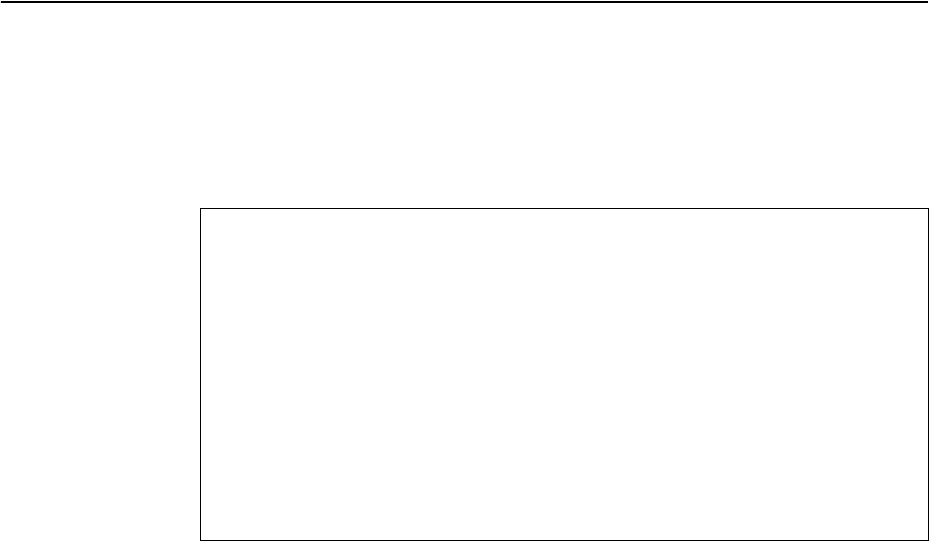
156 EN4093R Command Reference for N/OS 8.2
Port Transceiver Status
Thefollowingcommanddisplaysthestatusofthetransceivermoduleoneach
externalport:
showinterfacetransceiver
Commandmode:All
Thiscommanddisplaysinformationaboutthetransceivermoduleoneachport,as
follows:
-Portnumberandmediatype
-Linkstatus
-Transceiverdetail
-Vendorinformation
-Partnumber
-Approvalstate
PortLinkTransceiverVendorPartApprove
43SFP+1<NODeviceInstalled>
44SFP+2DownCUSFPIBMFinisar78P3177N81713Approved
53FLEX1<NODeviceInstalled>
54FLEX2<NODeviceInstalled>
55FLEX3Down3mACTXIBMAmphenol46K6183L36836BAccepted
56FLEX4<NODeviceInstalled>
57FLEX5<NODeviceInstalled>
58FLEX6<NODeviceInstalled>
59FLEX7<NODeviceInstalled>
60FLEX8LINK3mDACBLADENETWORKSBNSPCBL3MAccepted
61FLEX9<NODeviceInstalled>
62FLEX10LINK1mDACBLADENETWORKSBNSPCBL1MAccepted
63FLEX11<NODeviceInstalled>
64FLEX12<NODeviceInstalled>
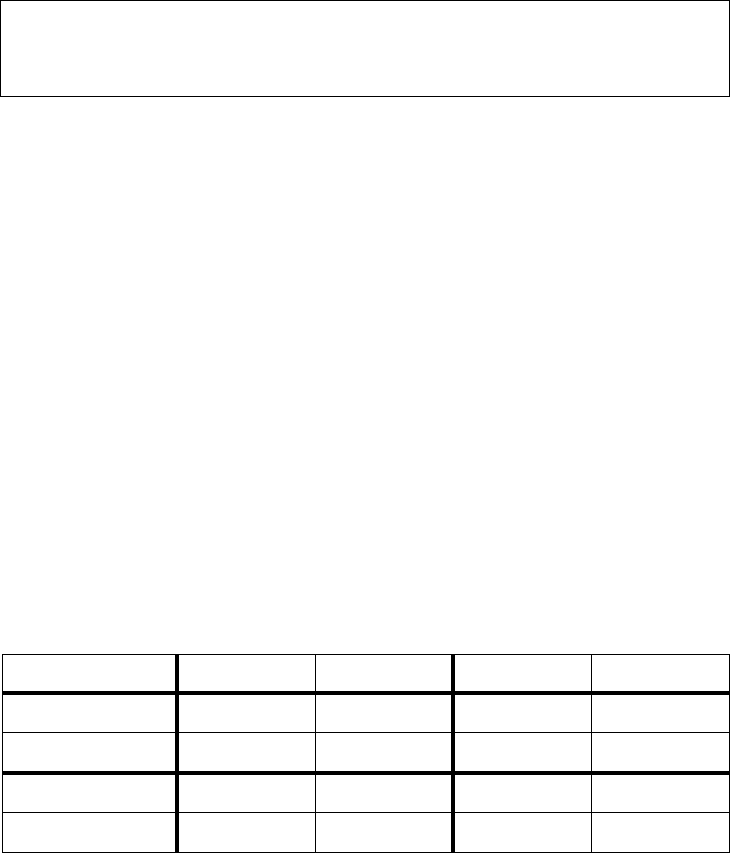
© Copyright Lenovo 2015 Chapter 2: Information Commands 157
Usethefollowingcommandtodisplayextendedtransceiverinformation:
showinterfaceport<portnumber>transceiverdetails
Commandmode:All
Thiscommanddisplaysdetailedinformationaboutthetransceivermodule,as
follows:
-Portnumberandmediatype
-TX:Transmissionstatus
-TXflt:Transmissionfaultindicator
-Volts:Powerusage,involts
-DegsC:Temperature,indegreescentigrade
-TXuW:Transmitpower,inmicro‐watts
-RXuW:Receivepower,inmicro‐watts
-Mediatype(LX,LR,SX,SR)
-Approvalstatus
Theopticalpowerlevelsshownfortransmitandreceivefunctionsforthe
transceivershouldfallwithintheexpectedrangedefinedintheIEEE802‐3‐2008
specificationforeachtransceivertype.Forconvenience,theexpectedrangevalues
aresummarizedinthefollowingtable.
Note: PowerlevelvaluesintheIEEEspecificationareshownindBm,buthave
beenconvertedtomWinthistabletomatchtheunitofmeasureshowninthe
displayoutput.
PortTXLinkTXFltVoltsDegsCTXuWRXuWTransceiverApprove
55FLEX3EnaDownN/AN/AN/AN/AN/A3mACTXAccepted
IBMAmphenolPart:46K6183L36836BDate:111231S/N:YL11FY1CY40G
Table 70. ExpectedTransceiverOpticalPowerLevels
Transceiver Type Tx Minimum Tx Maximum Rx Minimum Rx Maximum
SFPSX 112W 1000W20W1000W
SFPLX 70.8W501W 12.6W 501W
SFP+SR 186W794W102W 794W
SFP+LR 151W891W 27.5W 891W
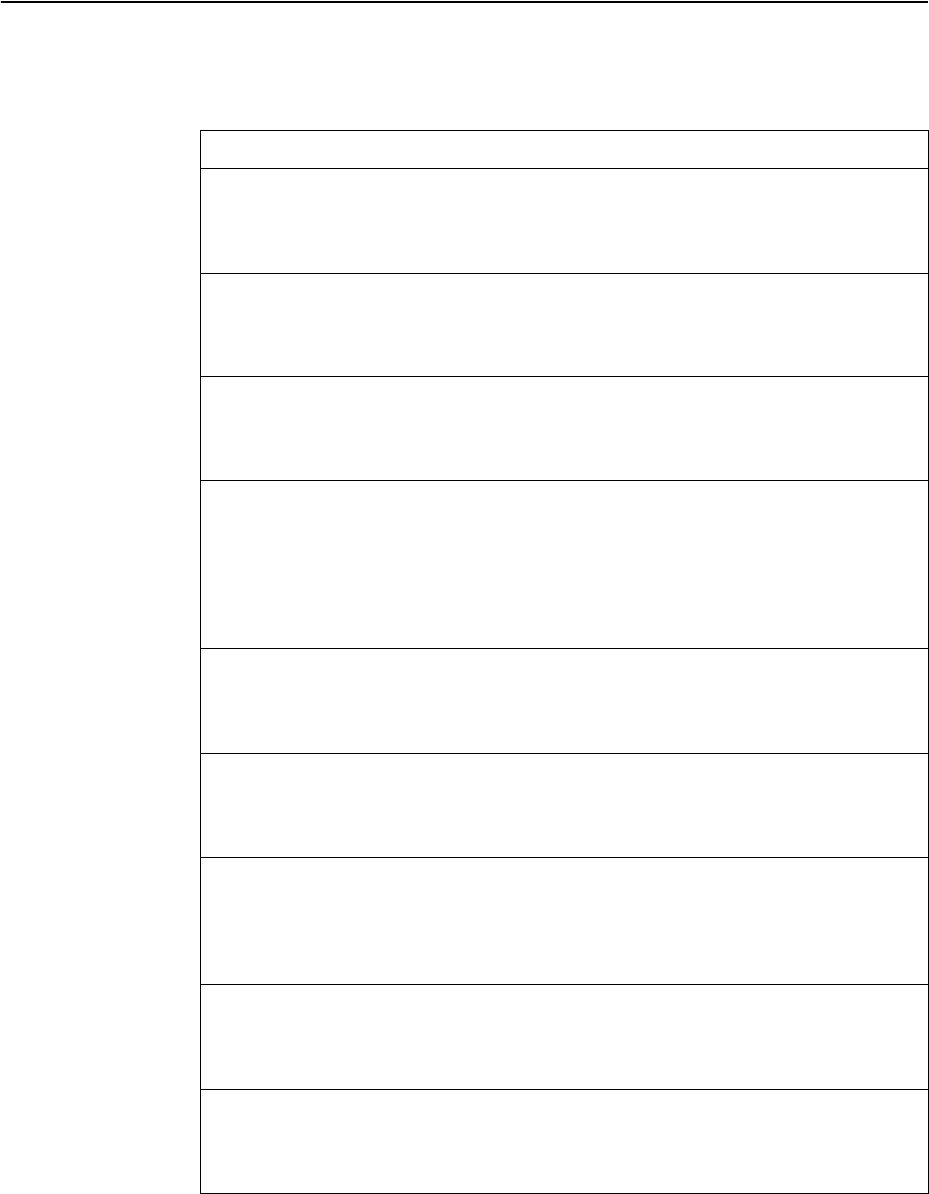
158 EN4093R Command Reference for N/OS 8.2
VM Ready Information
ThefollowingcommanddisplayinformationaboutVirtualMachines(VMs).
Table 71. VirtualMachinesInformationOptions
Command Syntax and Usage
showvirtoui
DisplaysalltheconfiguredMACOUIs.
Commandmode:All
showvirtport<portaliasornumber>
DisplaysVMReadyinformationfortheselectedport.
Commandmode:All
showvirtportchannel<portchannelgroupmember>
DisplaysVirtualMachineinformationfortheselectedportchannel.
Commandmode:All
showvirtvm[v|r]
DisplaysallVMReadyinformation.
vdisplaysverboseinformation
rrescansthedatacenter
Commandmode:All
showvirtvmcheck
DisplaysthecurrentVMChecksettings.
Commandmode:All
showvirtvmgroup[<1‐4096>]
DisplaysthecurrentVMGroupparameters.
Commandmode:All
showvirtvmpolicyvmbandwidth
[<MACaddress>|<UUID>|<name>|<IPaddress>|<indexnumber>]
DisplaysthecurrentVMbandwidthmanagementparameters.
Commandmode:All
showvirtvmprofile[<profilename>]
DisplaysthecurrentVMProfileparameters.
Commandmode:All
showvirtvmware
DisplaysthecurrentVMwareparameters.
Commandmode:All
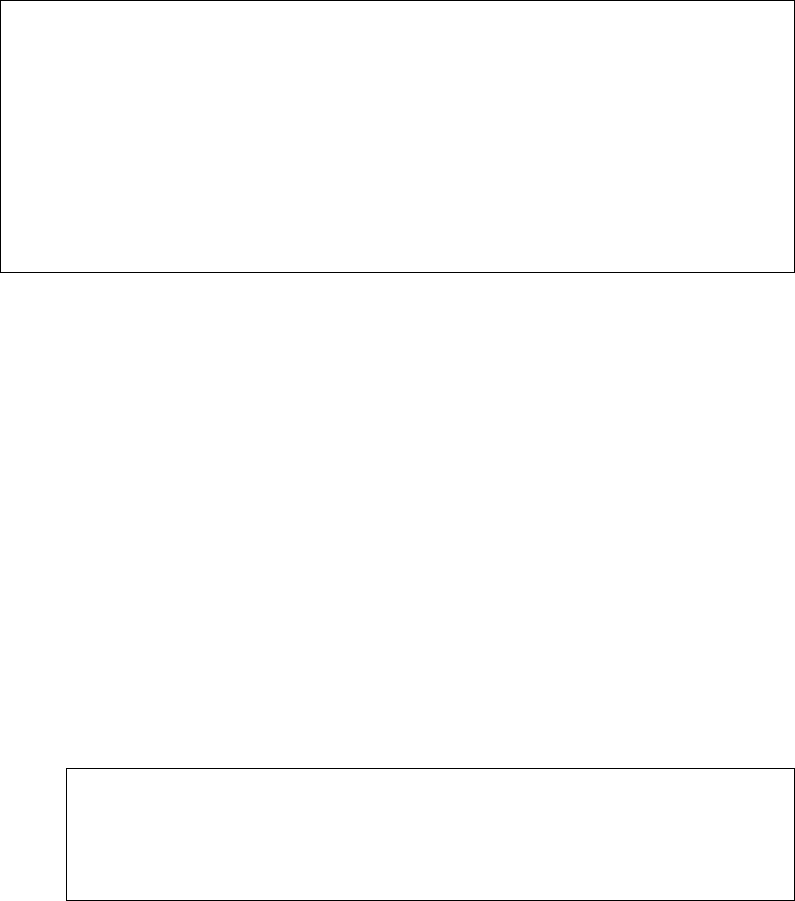
© Copyright Lenovo 2015 Chapter 2: Information Commands 159
VM Information
ThefollowingcommanddisplaysVMReadyinformation:
showvirtvm
Commandmode:All
VMinformationincludesthefollowingforeachVirtualMachine(VM):
-StateoftheVirtualMachine(~indicatestheVMisinactive/idle)
-IPaddress
-MACaddress
-IndexnumberassignedtotheVM
-InternalportonwhichtheVMwasdetected
-VMgroupthatcontainstheVM,ifapplicable
-VMCheckstatusforthecorrespondingVM
VM Check Information
ThefollowingcommanddisplaysVMCheckinformation:
showvirtvmcheck
Commandmode:All
IPAddressVMACAddressIndexPortVMGroup(Profile)CheckStatus
*127.31.46.5000:50:56:4e:62:f54INT3
*127.31.46.1000:50:56:4f:f2:852INT4
+127.31.46.5100:50:56:72:ec:861INT3
+127.31.46.1100:50:56:7c:1c:ca3INT4
127.31.46.2500:50:56:9c:00:c85INT4
127.31.46.1500:50:56:9c:21:2f0INT4
127.31.46.3500:50:56:9c:29:296INT3
Numberofentries:7
*indicatesVMwareESXServiceConsoleInterface
+indicatesVMwareESX/ESXiVMKernelorManagementInterface
ActiontotakeforspoofedVMs:
Basic:Operdisablethelink
Advanced:InstallACLtodroptraffic
Maximumnumberofaclsthatcanbeusedformacspoofing:50
Trustedportsbyconfiguration:empty
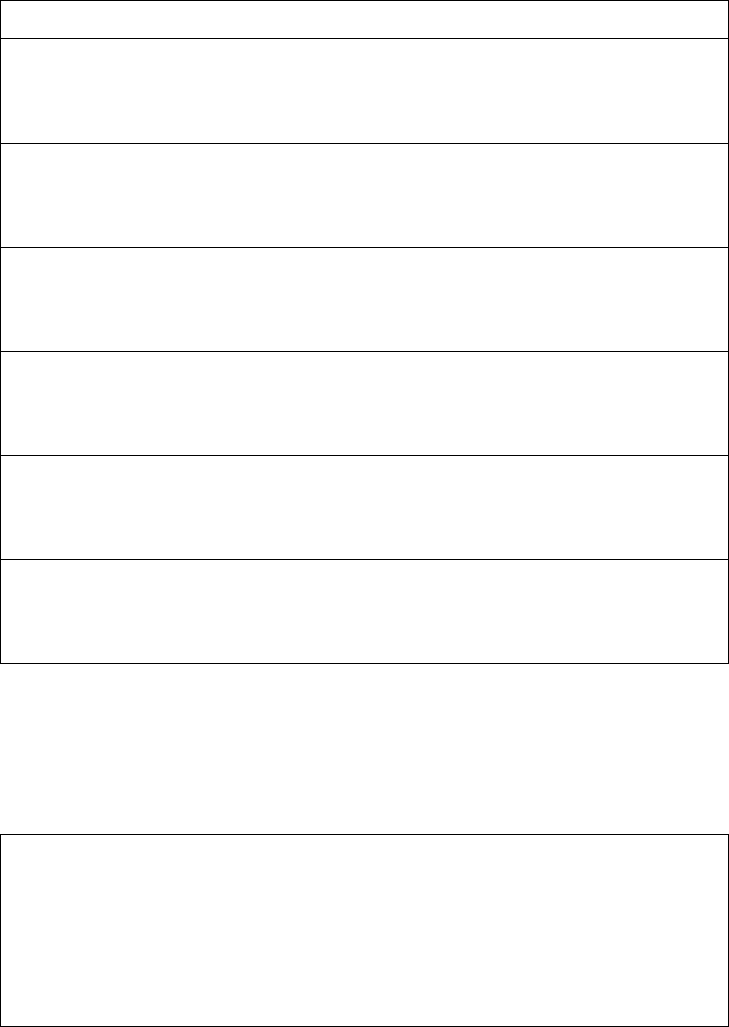
160 EN4093R Command Reference for N/OS 8.2
VMware Information
UsethesecommandstodisplayinformationaboutVirtualMachines(VMs)and
VMwarehostsinthedatacenter.Thesecommandsrequirethepresenceofa
configuredVirtualCenter.
VMware Host Information
ThefollowingcommanddisplaysVMhostinformation:
showvirtvmwarehosts
Commandmode:All
VMhostinformationincludesthefollowing:
-UUIDassociatedwiththeVMwarehost.
-NameorIPaddressoftheVMwarehost.
Table 72. VMwareInformationOptions
Command Syntax and Usage
showvirtvmwarehosts
DisplaysalistofVMwarehosts.
Commandmode:All
showvirtvmwarehello
DisplaysVMwarehellosettings.
Commandmode:All
showvirtvmwareshowhost{<hostUUID>|<hostIPaddress>|<hostname>}
DisplaysdetailedinformationaboutaspecificVMwarehost.
Commandmode:All
showvirtvmwareshowvm{<VMUUID>|<VMIPaddress>|<VMname>}
DisplaysdetailedinformationaboutaspecificVirtualMachine(VM).
Commandmode:All
showvirtvmwareswitchportmapping
DisplaysESXServer‐switchportmapping.
Commandmode:All
showvirtvmwarevms
DisplaysalistofVMs.
Commandmode:All
UUIDName(s),IPAddress
80a42681d0e55910a0bfbd23bd3f7803127.12.41.30
3c2e063c153cdd118b32a78dd1909a69127.12.46.10
64f1fe30143cdd1184f2a8ba2cd7ae40127.12.44.50
c818938e143cdd119f7ad8defa4b83bf127.12.46.20
fc719af0093cdd1195beb0adac1bcf86127.12.46.30
009a581a143cdd11be4cc9fb65ff04ec127.12.46.40
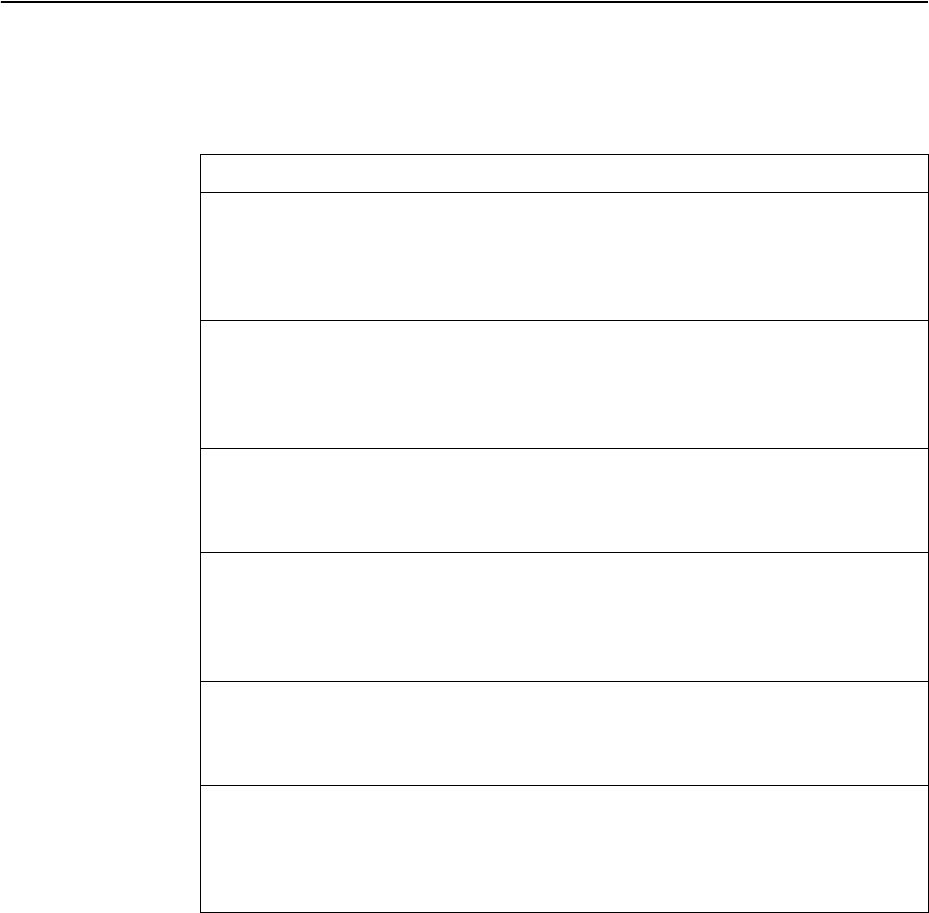
© Copyright Lenovo 2015 Chapter 2: Information Commands 161
EVB Information
ThefollowingcommandsdisplayEdgeVirtualBridge(EVB)VirtualStation
Interface(VDP)discoveryandconfigurationinformation.
Table 73. EVBInformationOptions
Command Syntax and Usage
showvirtevbprofile[ports]
DisplaysallEVBprofileparameters.Theportsoptionalsodisplayport
parameters.
Commandmode:All
showvirtevbprofile<1‐16>[ports]
DisplaystheselectedEVBprofileparameters.Theportsoptionalsodisplay
portparameters.
Commandmode:All
showvirtevbvdpvm
DisplaysallactiveVirtualMachines(VMs).
Commandmode:All
showvirtevbvdptlv
DisplaysallactiveVirtualStationInterface(VSI)DiscoveryandConfiguration
Protocol(VDP)type‐length‐values(TLVs).
Commandmode:All
showvirtevbvsidb<VSI_database_number>
DisplaysVirtualStationInterfacedatabaseinformation.
Commandmode:All
showvirtevbvsitypes[mgrid<0‐255>|typeid<1‐16777215>|
|version<0‐255>]
DisplaysthecurrentVirtualStationInterfaceTypedatabaseparameters.
Commandmode:All
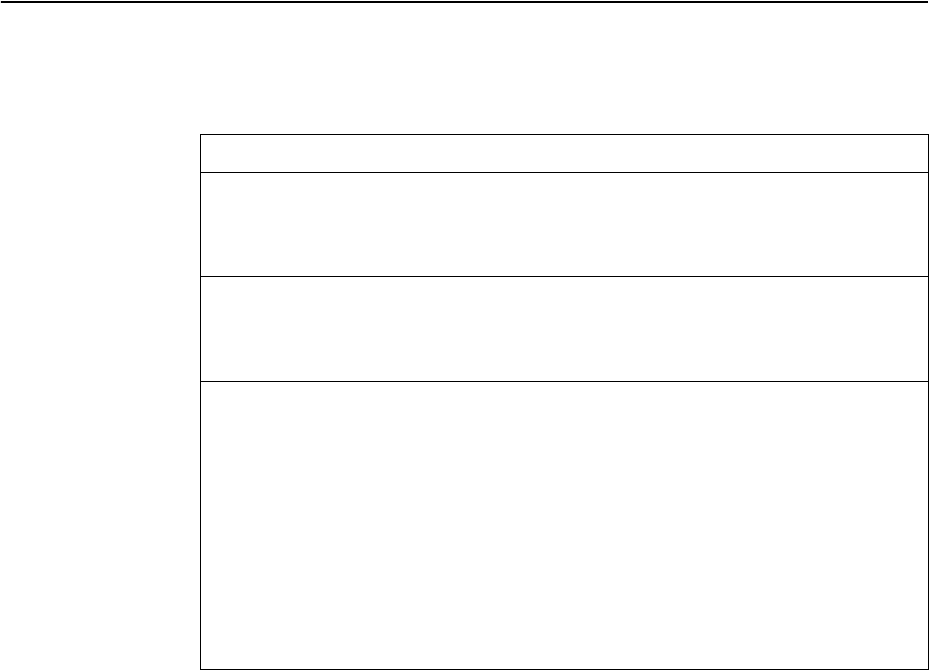
162 EN4093R Command Reference for N/OS 8.2
vNIC Information
ThefollowingcommandsdisplayinformationaboutVirtualNICs(vNICs).
Table 74. vNICInformationOptions
Command Syntax and Usage
showvnicinformationdump
DisplaysallvNICinformation.
Commandmode:All
showvnicvnic
DisplaysinformationabouteachvNIC.
Commandmode:All
showvnicvnicgroup
DisplaysinformationabouteachvNICGroup,including:
Status(enabledordisabled)
VLANassignedtothevNICGroup
UplinkFailoverstatus(enabledordisabled)
LinkstatusforeachvNIC(up,down,ordisabled)
PortlinkstatusforeachportassociatedwiththevNICGroup(up,down,or
disabled)
Commandmode:All
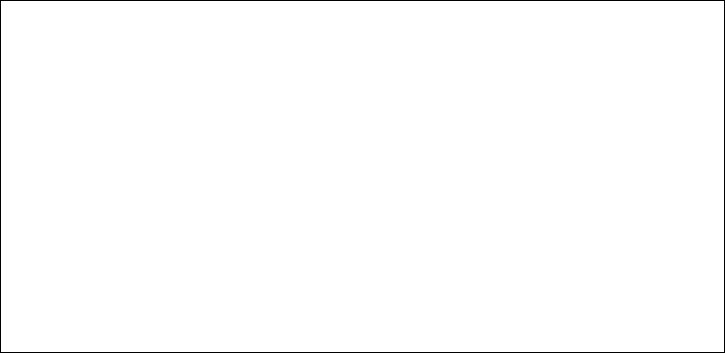
© Copyright Lenovo 2015 Chapter 2: Information Commands 163
Virtual NIC (vNIC) Information
ThefollowingcommanddisplaysVirtualNIC(vNIC)information:
showvnicvnic
Commandmode:All
vNICinformationincludesthefollowingforeachvNIC:
-vNICID
-vNICGroupthatcontainsthevNIC
-VLANassignedtothevNICGroup
-MaximumbandwidthallocatedtothevNIC
-MACaddressofthevNIC,ifapplicable
-Linkstatus(up,down,ordisabled)
vNICvNICGroupVlanMaxBandwidthTypeMACAddressLink
INT1.1110025Default00:00:c9:c6:d0:2aup
INT1.2#*0FCoE00:00:c9:c6:d0:2bup
INT1.3330025Default00:00:c9:c6:d0:2cup
INT1.4440025Default00:00:c9:c6:d0:2dup
INT2.1110025Default00:00:c9:c6:cf:72up
INT2.2#*0FCoE00:00:c9:c6:cf:73up
INT2.3330025Default00:00:c9:c6:cf:74up
INT2.4440025Default00:00:c9:c6:cf:75up
INT3.1110025Default00:00:c9:e3:09:5cup
INT3.3330025Default00:00:c9:e3:09:5eup
INT3.4440025Default00:00:c9:e3:09:5fup
INT4.2#*0FCoE00:00:c9:b2:55:6fup
INT9.2#*0FCoE00:00:c9:c6:cf:33up
#=NotaddedtoanyvNICgroup
*=NotaddedtoanyvNICgroupornovlansetforitsvNICgroup
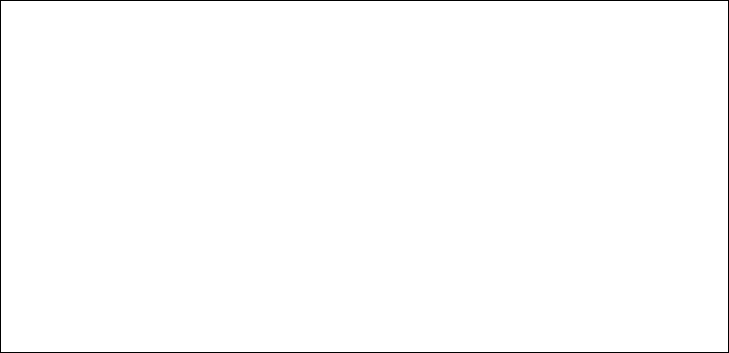
164 EN4093R Command Reference for N/OS 8.2
vNIC Group Information
ThefollowingcommanddisplaysvNICGroupinformation:
showvnicvnicgroup
Commandmode:All
vNICGroupinformationincludesthefollowingforeachvNICGroup:
-Status(enabledordisabled)
-VLANassignedtothevNICGroup
-UplinkFailoverstatus(enabledordisabled)
-LinkstatusforeachvNIC(up,down,ordisabled)
-PortlinkstatusforeachportassociatedwiththevNICGroup(up,down,or
disabled)
vNICGroup1:enabled
VLAN:100
Failover:disabled
vNICLink
INT1.1up
INT2.1up
INT3.1up
PortLink
UplinkPortLink
EXT6up
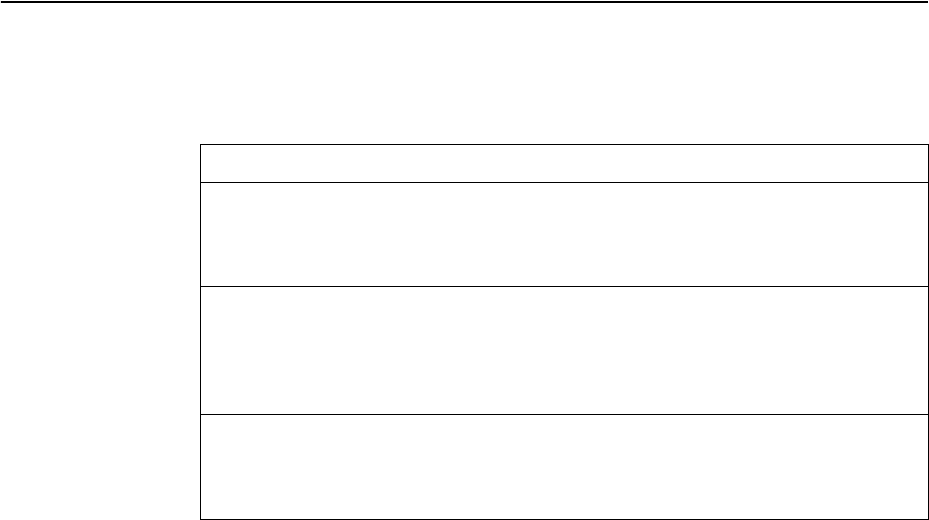
© Copyright Lenovo 2015 Chapter 2: Information Commands 165
SLP Information
ThefollowingcommandsdisplayinformationaboutServiceLocationProtocol
settings:
Table 75. SLPInformationOptions
Command Syntax and Usage
showipslpdirectoryagents
ListsalldetectedDirectoryAgents(DAs).
Commandmode:All
showipslpinformation
DisplaystheSLPversion,whetherSLPisenabledordisabledandwhetherDA
auto‐discoveryisenabledordisabled.
Commandmode:All
showipslpuseragents
ListsalldetectedUserAgents(UAs).
Commandmode:All

166 EN4093R Command Reference for N/OS 8.2
UFP Information
ThefollowingcommandsdisplayinformationaboutUnifiedFabricPort(UFP)
settings.
Table 76. UFPInformationOptions
Command Syntax and Usage
showufp[port<port_no.>][vport<1‐4>][network|qos|evb]
DisplaystheUFPnetworkandQoSsettingsappliedonallportsoron
specifiedphysicalandvirtualports.
network
filtersonlyUFPnetworksettings
qos
filtersonlyQoSnetworksettings
evb
filtersonlyEVBprofilesettings
Commandmode:All
showufpinformation{cdcp|qos|tlvstat}[port<port_no.>]
Displaysglobalorport‐specificUFPinformationon:
cdcp
displaysS‐ChannelDiscoveryandConfigurationProtocol(CDCP)
information.CDCPallowshypervisorhoststocreateon‐demand
S‐channelswiththeswitch.Fordetails,seepage 168
.
qos
displaysbandwidthallocationbetweenvirtualports.Fordetails,see
page 168
.
tlvstat
displaysstatusforType‐Length‐Valuestransmittedon
UFP‐enabledphysicalports.Fordetails,seepage 169.
Commandmode:All
showufpinformationgetvlan<2‐4094>
Displaysstate,operatingmodeandVLANrelatedinformationforphysical
andvirtualportsassociatedtoaspecifiedVLANID.
Commandmode:All
showufpinformationport[<port_no.>]
DisplaysUFPstatusforallphysicalportsoronlyforaspecifiedphysicalport.
InformationincludeswethertheUFPisenabledonthephysicalport,how
manyvirtualportsareenabledandthelinkstatsforeachvirtualport.For
details,seepage 167.
Commandmode:All
showufpinformationqos[port<port_no.>][vport<1‐4>]
Displaysbandwidthallocationbetweenvirtualportsforallphysicalportsor
specifiedphysicalandvirtualports.Fordetails,seepage 168
.
Commandmode:All
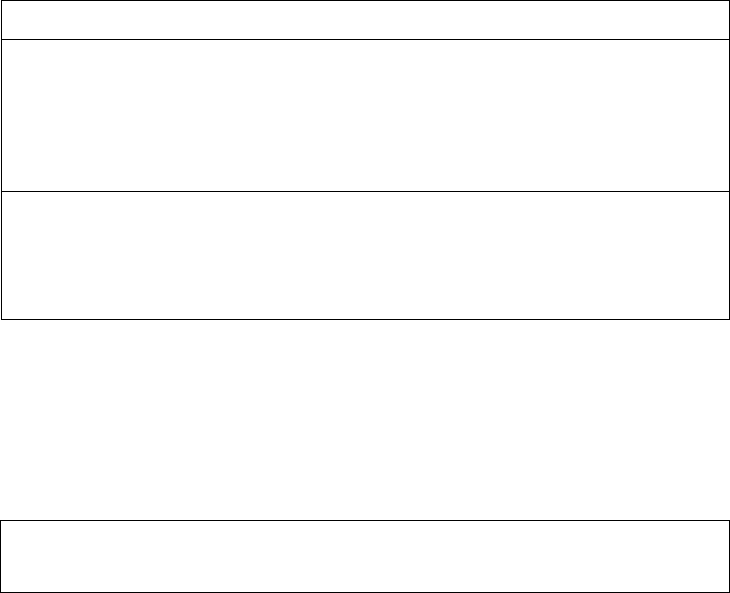
© Copyright Lenovo 2015 Chapter 2: Information Commands 167
Port Information
ThefollowingcommanddisplaysUFPportinformation:
showufpinformationport
Commandmode:All
Portinformationincludesthefollowingforeachphysicalport:
-Portalias
-Portnumber
-UFPstate
-Numberofvirtualportsenabled
-Linkstatusoneachchannel(up,downordisabled)
showufpinformationvport[port<port_no.>][vport<1‐4>]
Displaysstate,operatingmodeandVLANrelatedinformationforallvirtual
ports,forvirtualportsbelongingtoaspecifiedphysicalportorforasingle
virtualport.Fordetails,seepage 170.
Commandmode:All
showufpinformationvlan[<1‐4094>]
DisplaysportsandvportsassociatedtoallconfiguredVLANsortoaspecified
VLANID.Fordetails,seepage 171.
Commandmode:All
Table 76. UFPInformationOptions
Command Syntax and Usage
AliasPortstatevPortslinkuplinkdownmismatchdisabled
INTA44ena41342

168 EN4093R Command Reference for N/OS 8.2
CDCP Information
ThefollowingcommanddisplaysS‐ChannelDiscoveryandConfiguration
Protocolinformation:
showufpinformationcdcp
Commandmode:All
CDCPinformationincludesthefollowingforeachphysicalport:
-Whetherthereisachannelsetup
-CDCPcommunicationstatusforactivechannels
QoS Information
ThefollowingcommanddisplaysQualityofServiceinformation:
showufpinformationqos
Commandmode:All
INT1:ChannelRequest
INT2:ChannelRequest
INT3:TxSVIDs
INT4:TxSVIDs
INT5:Disable
INT6:Disable
INT7:Disable
INT8:Disable
INT9:Disable
INT10:Disable
INT11:Disable
INT12:Disable
INT13:Disable
INT14:Disable
GlobalUFPQOSmode:UFPQOSBW
Port|Vport|Minbw%|Maxbw%
1|1|15|100
|2|25|50
|3|25|100
|4|25|100
2|1|25|100
|2|25|100
|3|25|100
|4|25|100
3|1|25|100
|2|25|100
|3|25|100
|4|25|100
...
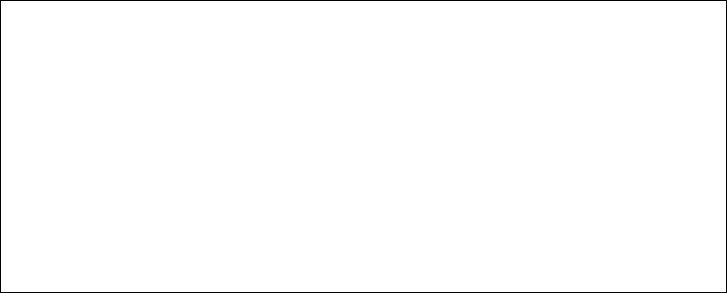
© Copyright Lenovo 2015 Chapter 2: Information Commands 169
QoSinformationincludesthefollowing:
-Physicalportnumber
-Virtualportnumber
-Minimumguaranteedbandwidthallocated
-Maximumbandwidthachievable
TLV Status Information
ThefollowingcommanddisplaysType‐Length‐Valuesinformation:
showufpinformationtlvstat
Commandmode:All
TLVstatusinformationincludesthefollowing:
-Physicalportalias
-Type‐Length‐Valuesstatus
INT1:Success
INT2:Success
INT3:Disabled
INT4:Disabled
INT5:Disabled
INT6:Disabled
INT7:Disabled
INT8:Disabled
INT9:Disabled
INT10:Disabled
INT11:Disabled
INT12:Disabled
INT13:Disabled
INT14:Disabled
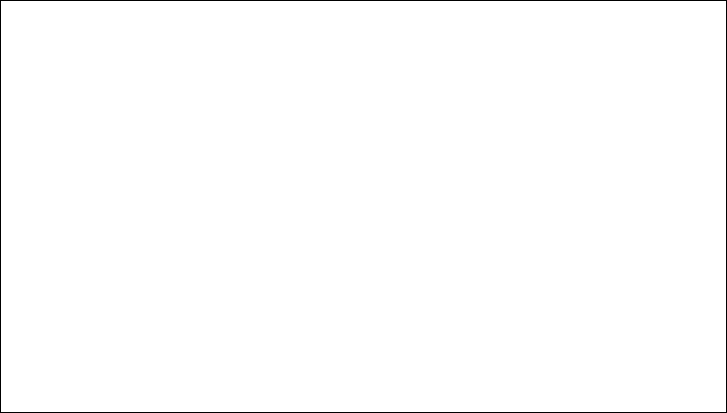
170 EN4093R Command Reference for N/OS 8.2
Virtual Port Information
Thefollowingcommanddisplaysvirtualportinformation:
showufpinformationvport
Commandmode:All
Virtualportinformationincludesthefollowingforeachvirtualport:
-Virtualportnumber
-Channelstatus
-Operatingmode(trunk,access,tunnel,autoorFCoE)
-S‐channelVLANID
-DefaultVLANID
-DefaultVLANIDtaggingenforcement
-EVBprofile
-VLANsthevirtualportisassociatedwith
vPortstatemodesviddefvlandeftagevbprofVLANs
INTA1.1distunnel00disdis
INTA1.2distunnel00disdis
INTA1.3distunnel00disdis
INTA1.4distunnel00disdis
…
INTA14.4distunnel00disdis
INTB1.1dis*access4002100disdis100
INTB1.2upfcoe25002500disdis2500
INTB1.3dis*trunk4004300disdis300500
INTB1.4distunnel00disdis
INTB2.1dis*access4002100disdis100
INTB2.2upfcoe25002500disdis2500
INTB2.3dis*trunk4004300disdis300500
INTB2.4distunnel00disdis
INTB3.1dis*access4002100disdis100
INTB3.2upfcoe25002500disdis2500
INTB3.3dis*trunk4004300disdis300500
INTB3.4distunnel00disdis

© Copyright Lenovo 2015 Chapter 2: Information Commands 171
VLAN Information
ThefollowingcommanddisplaysVLANinformation:
showufpinformationvlan
Commandmode:All
VLANinformationincludesthefollowingforeachVLAN:
-VLANID
-Associatedvirtualports
-Associatedexternalports
-Associatedinternalports
-AssociatedUFPports
VLAN
100
vPortlist:
INTB1.1INTB2.1INTB3.1INTB4.1INTB5.1INTB6.1
INTB7.1INTB8.1INTB9.1INTB10.1INTB11.1INTB12.1
EXTPortlist:
EXT3EXT4EXT8EXT9
INTPortlist:
INTB13
UFPPortlist:
INTB1INTB2INTB3INTB4INTB5INTB6INTB7INTB8
INTB9INTB10INTB11INTB12
VMRPortlist:
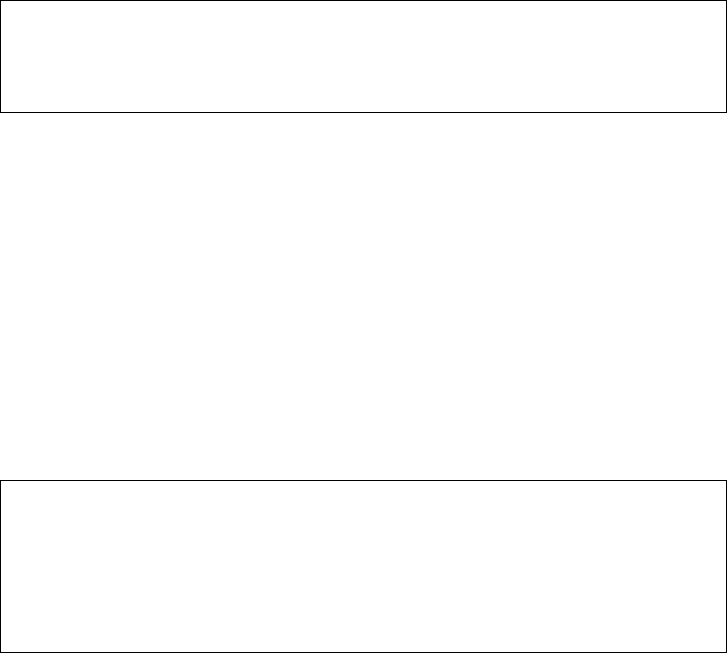
172 EN4093R Command Reference for N/OS 8.2
TLV Information
ThefollowingcommandsdisplayTLVinformation:
showufp{receive|transmit}capport
<port_no.>
Commandmode:All
UFPCapabilityDiscoveryTLVinformationincludesthefollowing:
-TLVtypeandlength
-LenovoOrganizationallyUniqueIdentifier
-TLVSubtype
-MaxVersionandOperationVersion
-UFPCNAStatuswhichincludeUFPRequestandUFPOperation
-UFPSwitchStatuswhichincludesUFPCapableandUFPOperation
showufp{receive|transmit}cdcpport
<port_no.>
Commandmode:All
UFPChannelDiscoveryandConfigurationProtocolTLVincludesthefollowing:
-TLVtypeandlength
-LenovoOrganizationallyUniqueIdentifier
-TLVSubtype
-Rolebit
-S‐Componentbit
-ChannelCap
-Correspondingindex/SVIDpairs
UFPCapabilityDiscoveryTLVReceivedonportINT2:
tlv:Type127Length7OUI0018b1Subtype1
version:Max1Oper1
cna:Req1Oper1Res0x00
switch:Cap1Oper1Res0x00
CDCPTLVTransmittedonportINT2:
tlv:Type127Length23OUI0080c2Subtype14
local:Role0SComp1ChannelCap5
SCID1:SVID1
SCID2:SVID4002
SCID3:SVID4003
SCID4:SVID0
SCID5:SVID0
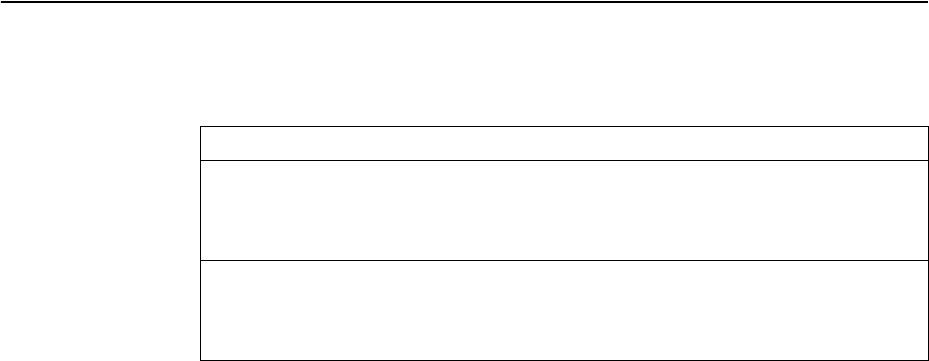
© Copyright Lenovo 2015 Chapter 2: Information Commands 173
DCBX Information Commands
ThefollowingcommandsdisplayDCBXinformation.
Table 77. DCBXInformationCommands
Command Syntax and Usage
showdcbxreceive<portaliasornumber>
DisplaystheType‐Length‐Value(TLV)listreceivedintheDCBXTLV.
Commandmode:All
showdcbxtransmit<portaliasornumber>
DisplaystheType‐Length‐Value(TLV)listtransmittedintheDCBXTLV.
Commandmode:All
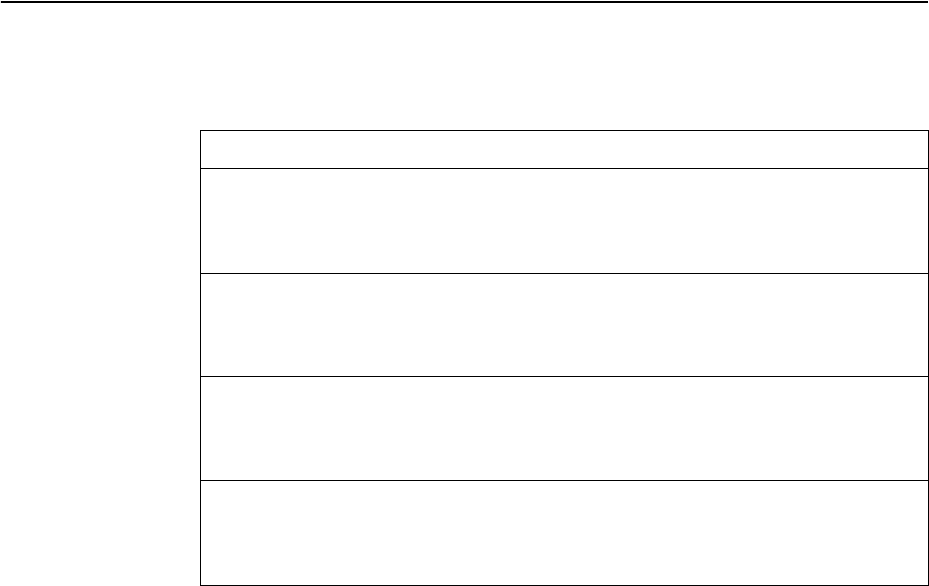
174 EN4093R Command Reference for N/OS 8.2
Converged Enhanced Ethernet Information
Table 78describestheConvergedEnhancedEthernet(CEE)informationoptions.
Table 78. CEEInformationOptions
Command Syntax and Usage
showceeglobal{ets|pfc}[information]
DisplaysglobalETSorPFCinformation.
Commandmode:All
showcee[information]
DisplaysallCEEinformation.
Commandmode:All
showceeiscsi
DisplaysthecurrentISCSITLVparameters.
Commandmode:All
showceeport<portaliasornumber>
DisplaysCEEinformationforthespecifiedport.
Commandmode:All
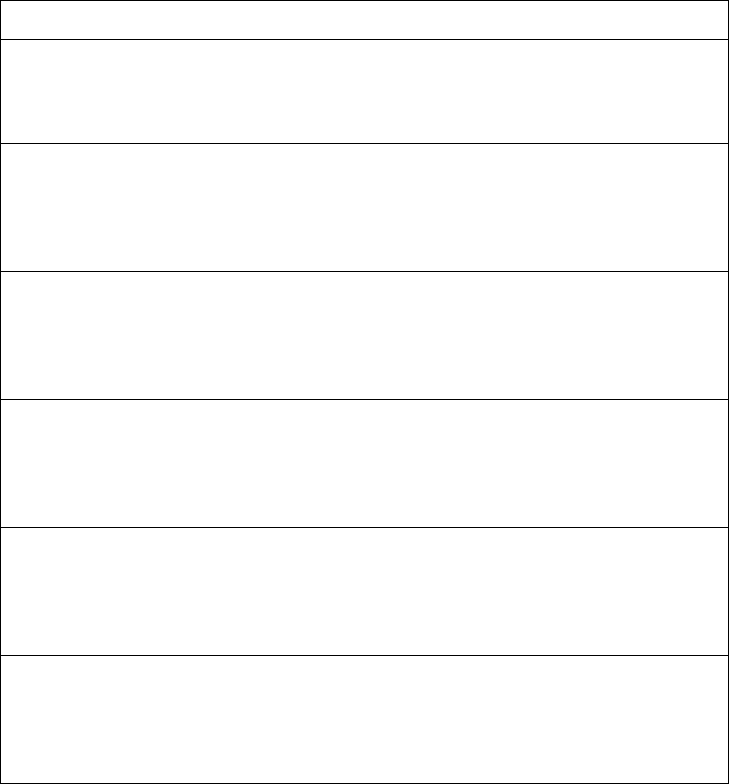
© Copyright Lenovo 2015 Chapter 2: Information Commands 175
DCBX Information
Table 79describestheDataCenterBridgingCapabilityExchange(DCBX)protocol
informationoptions.
Table 79. DCBXInformationOptions
Command Syntax and Usage
showceeinformationdcbxport<portaliasornumber>
DisplaysallDCBXinformation.
Commandmode:All
showceeinformationdcbxport<portaliasornumber>app_proto
DisplaysinformationabouttheDCBXApplicationProtocolstatemachineon
theselectedport.Fordetails,seepage 180.
Commandmode:All
showceeinformationdcbxport<portaliasornumber>control
DisplaysinformationabouttheDCBXControlstatemachinefortheselected
port.Fordetails,seepage 176.
Commandmode:All
showceeinformationdcbxport<portaliasornumber>ets
DisplaysinformationabouttheDCBXETSstatemachine.Fordetails,see
page 178.
Commandmode:All
showceeinformationdcbxport<portaliasornumber>feature
DisplaysinformationabouttheDCBXFeaturestatemachinefortheselected
port.Fordetails,seepage 177.
Commandmode:All
showceeinformationdcbxport<portaliasornumber>pfc
DisplaysinformationabouttheDCBXPFCstatemachine.Fordetails,see
page 179.
Commandmode:All
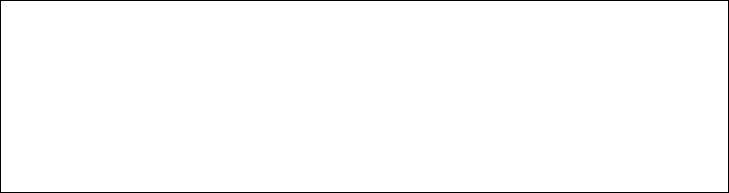
176 EN4093R Command Reference for N/OS 8.2
DCBX Control Information
ThefollowingcommanddisplaysDCBXcontrolinformation:
showceeinformationdcbxport<portaliasornumber>control
Commandmode:All
DCBXcontrolinformationincludesthefollowing:
-Portaliasandnumber
-DCBXstatus(enabledordisabled)
-Operatingversionnegotiatedwiththepeerdevice
-Maximumoperatingversionsupportedbythesystem
-SequencenumberthatchangeseachtimeaDCBXparameterinoneormoreDCB
featureTLVschanges
-SequencenumberofthemostrecentDCBfeatureTLVthathasbeen
acknowledged
DCBXPortControlStatemachineInfo
================================================
AliasPortOperStatusOperVerMaxVerSeqNoAckNo
INTA11enabled0000
INTA22enabled0042
INTA33enabled0000
INTA44enabled0011
...
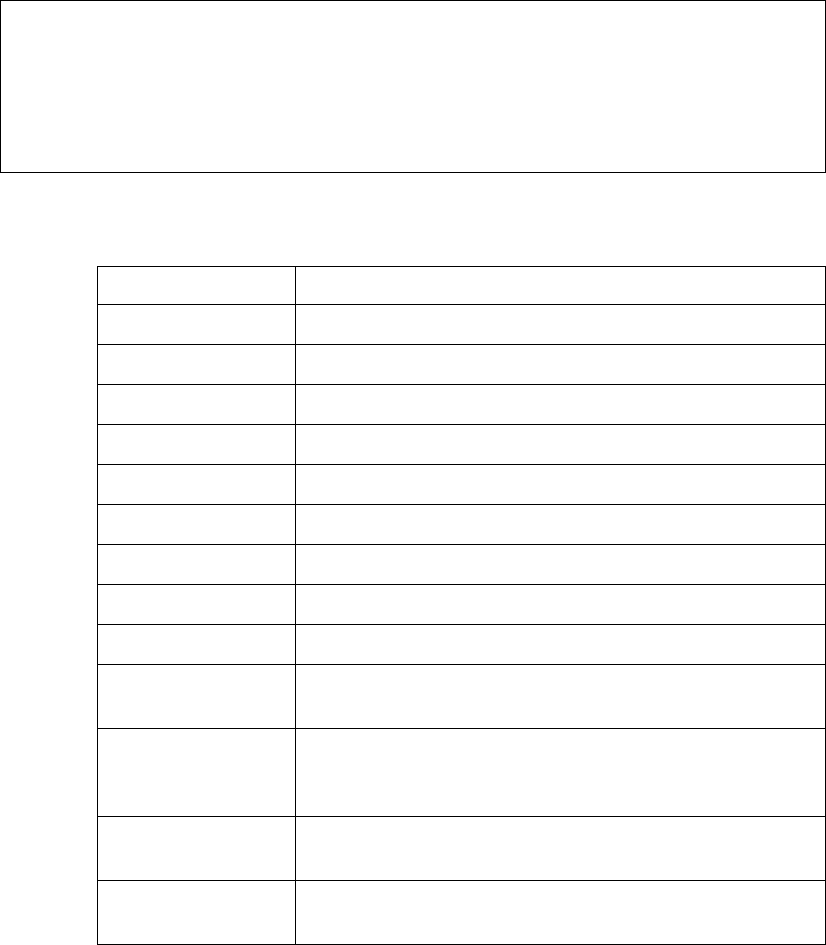
© Copyright Lenovo 2015 Chapter 2: Information Commands 177
DCBX Feature Information
ThefollowingcommanddisplaysDCBXfeatureinformation:
showceeinformationdcbxport<portaliasornumber>feature
Commandmode:All
ThefollowingtabledescribestheDCBXfeatureinformation.
DCBXPortFeatureStatemachineInfo
===================================================================================
AliasPortTypeAdmStateWillAdvrtOpVerMxVerPrWillSeqNoErrOperModeSyncd
INTA22ETSenabledNoYes00Yes1NoenabledYes
INTA22PFCenabledNoYes00Yes1NoenabledYes
INTA22AppProtdisabledNoYes00Yes1NodisabledYes
...
Table 80. DCBXFeatureInformationFields
Parameter Description
Alias Displayseachport’salias.
Port Displayseachport’snumber.
Type Featuretype.
AdmState Featurestatus(EnabledorDisabled).
Will Willingflagstatus(Yes/TrueorNo/Untrue).
Advrt Advertisementflagstatus(Yes/TrueorNo/Untrue).
OpVer Operatingversionnegotiatedwiththepeerdevice.
MxVer Maximumoperatingversionsupportedbythesystem.
PrWill Peer’sWillingflagstatus(Yes/TrueorNo/Untrue).
SeqNo SequencenumberthatchangeseachtimeaDCBX
parameterinoneormoreDCBfeatureTLVschanges.
Err Errorconditionflag(YesorNo).Yesindicatesthatanerror
occurredduringtheexchangeodconfigurationdatawith
thepeer.
OperMode Operatingstatusnegotiatedwiththepeerdevice(enabled
ordisabled).
Syncd Synchronizationstatusbetweenthisportandthepeer(Yes
orNo).
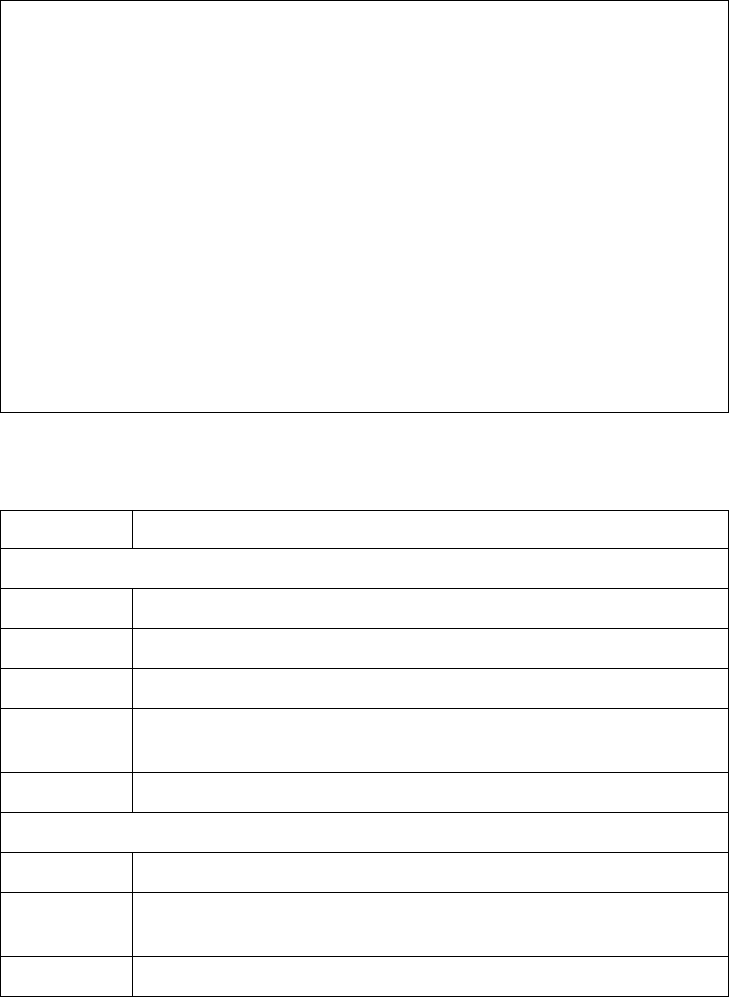
178 EN4093R Command Reference for N/OS 8.2
DCBX ETS Information
ThefollowingcommanddisplaysDCBXETSinformation:
showceeinformationdcbxport<portaliasornumber>ets
Commandmode:All
ThefollowingtabledescribestheDCBXETSinformation.
DCBXPortPriorityGroupPriorityAllocationTable
====================================================
AliasPortPriorityPgIdDesPgIdOperPgIdPeer
INTA220PGID0PGID0PGID0
INTA221PGID0PGID0PGID0
INTA222PGID0PGID0PGID0
INTA223PGID1PGID1PGID1
INTA224PGID2PGID2PGID0
INTA225PGID2PGID2PGID0
INTA226PGID2PGID2PGID0
INTA227PGID2PGID2PGID0
DCBXPortPriorityGroupBandwidthAllocationTable
=====================================================
AliasPortPrioGrpBwDesBwOperBwPeer
INTA220101050
INTA221505050
INTA22240400
Table 81. DCBXFeatureInformationFields
Parameter Description
DCBXPortPriorityGroup‐PriorityAllocationTable
Alias Displayseachport’salias.
Port Displayseachport’snumber.
PgIdDes PriorityGroupIDconfiguredonthisswitch.
PgIdOper PriorityGroupnegotiatedwiththepeer(operatingPriority
Group).
PgIdPeer PriorityGroupIDconfiguredonthepeer.
DCBXPortPriorityGroup‐BandwidthAllocationTable
BwDes Bandwidthallocationconfiguredonthisswitch.
BwOper Bandwidthallocationnegotiatedwiththepeer(operating
bandwidth).
BwPeer Bandwidthallocationconfiguredonthepeer.
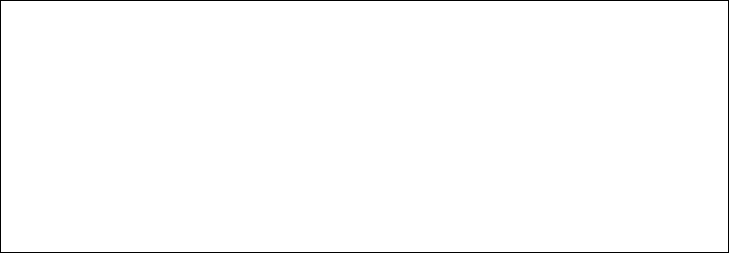
© Copyright Lenovo 2015 Chapter 2: Information Commands 179
DCBX PFC Information
ThefollowingcommanddisplaysDCBXPriorityFlowControl(PFC)information:
showceeinformationdcbxport<portaliasornumber>pfc
Commandmode:All
DCBXPFCinformationincludesthefollowing:
-Portaliasandnumber
-802.1pvalue
-EnableDesr:Statusconfiguredonthisswitch
-EnableOper:Statusnegotiatedwiththepeer(operatingstatus)
-EnablePeer:Statusconfiguredonthepeer
DCBXPortPriorityFlowControlTable
=====================================
AliasPortPriorityEnableDesrEnableOperEnablePeer
INTA220disableddisableddisabled
INTA221disableddisableddisabled
INTA222disableddisableddisabled
INTA223enabledenabledenabled
INTA224disableddisableddisabled
INTA225disableddisableddisabled
INTA226disableddisableddisabled
INTA227disableddisableddisabled
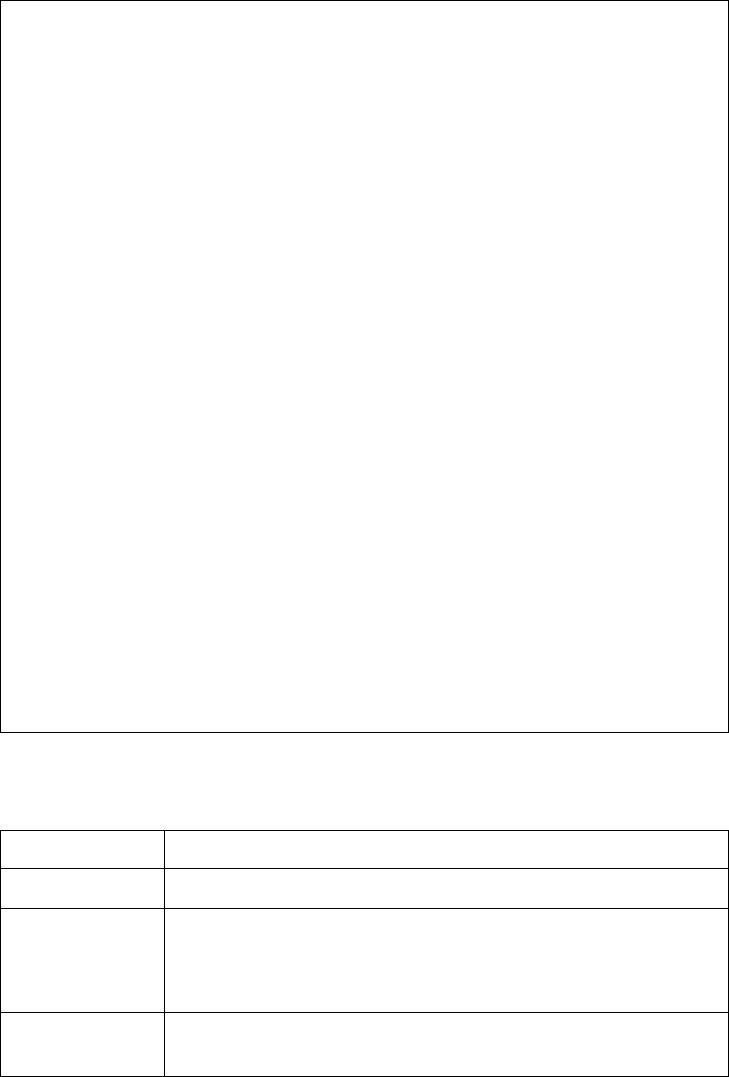
180 EN4093R Command Reference for N/OS 8.2
DCBX Application Protocol Information
ThefollowingcommanddisplaysDCBXApplicationProtocolinformation:
showceeinformationdcbxport<portaliasornumber>appproto
Commandmode:All
ThefollowingtabledescribestheDCBXApplicationProtocolinformation.
DCBXApplicationProtocolTable
===============================
FCoEPriorityInformation
=========================
ProtocolID:0x8906
SelectorField:0
OrganizationallyUniqueID:0x1b21
AliasPortPriorityEnableDesrEnableOperEnablePeer
INTA220disableddisableddisabled
INTA221disableddisableddisabled
INTA222disableddisableddisabled
INTA223enableddisabledenabled
INTA224disableddisableddisabled
INTA225disableddisableddisabled
INTA226disableddisableddisabled
INTA227disableddisableddisabled
FIPSnoopingPriorityInformation
=================================
ProtocolID:0x8914
SelectorField:0
OrganizationallyUniqueID:0x1b21
AliasPortPriorityEnableDesrEnableOperEnablePeer
INTA220disableddisableddisabled
INTA221disableddisableddisabled
INTA222disableddisableddisabled
INTA223enableddisableddisabled
INTA224disableddisableddisabled
INTA225disableddisableddisabled
INTA226disableddisableddisabled
INTA227disableddisableddisabled
Table 82. DCBXApplicationProtocolInformationFields
Parameter Description
ProtocolID IdentifiesthesupportedApplicationProtocol.
SelectorField SpecifiestheApplicationProtocoltype,asfollows:
0=EthernetType
1=TCPsocketID
Organizationall
yUniqueID DCBXTLVidentifier
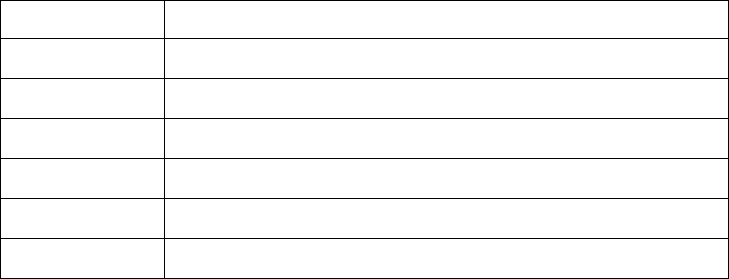
© Copyright Lenovo 2015 Chapter 2: Information Commands 181
Alias Portalias
Port Portnumber
Priority 802.1pvalue
EnableDesr Statusconfiguredonthisswitch
EnableOper Statusnegotiatedwiththepeer(operatingstatus)
EnablePeer Statusconfiguredonthepeer
Table 82. DCBXApplicationProtocolInformationFields(continued)
Parameter Description

182 EN4093R Command Reference for N/OS 8.2
ETS Information
Table 83describestheEnhancedTransmissionSelection(ETS)informationoptions.
ThefollowingcommanddisplaysETSinformation:
showceeglobaletsinformation
Commandmode:All
EnhancedTransmissionSelection(ETS)informationincludesthefollowing:
-NumberofClassofServicequeues(COSq)configured
-802.1pmappingtoPriorityGroupsandClassofServicequeues
-BandwidthallocatedtoeachPriorityGroup
Table 83. ETSInformationOptions
Command Syntax and Usage
showceeglobalets[information]
DisplaysglobalETSinformation.
Commandmode:All
showceeglobaletsprioritygroup<0‐7,15>
DisplaysthecurrentglobalETSPriorityGroupparameters.
Commandmode:All
GlobalETSinformation:
NumberofCOSq:8
Mappingof802.1pPrioritytoPriorityGroups:
PriorityPGIDCOSq
000
100
200
311
422
522
622
722
BandwidthAllocationtoPriorityGroups:
PGIDPG%Description
010
150
240
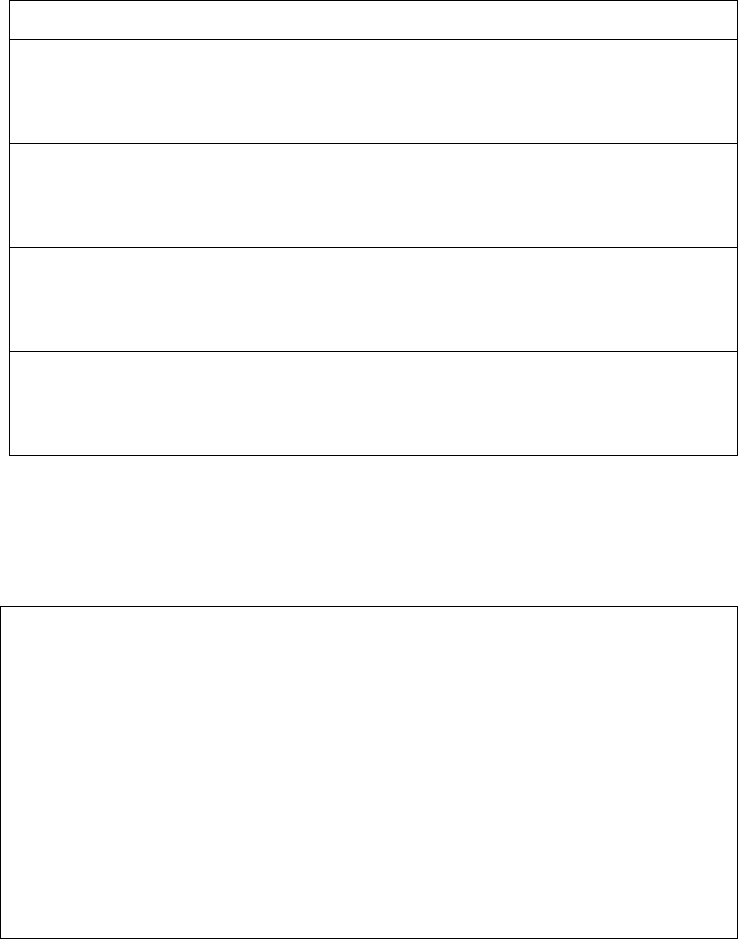
© Copyright Lenovo 2015 Chapter 2: Information Commands 183
PFC Information
Table 84describesthePriorityFlowControl(PFC)informationoptions.
ThefollowingcommanddisplaysPFCinformationforaport:
showceeport<portaliasornumber>pfcinformation
Commandmode:All
Table 84. PFCInformationOptions
Command Syntax and Usage
showceeglobalpfc[information]
DisplaysglobalPFCinformation.
Commandmode:All
showceeglobalpfcpriority<priorityvalue>
DisplaysthecurrentglobalPFC802.1ppriorityparameters.
Commandmode:All
showceeport<portaliasornumber>pfc[information]
DisplaysPFCinformationonthespecifiedport.
Commandmode:All
showceeport<portaliasornumber>pfcpriority<priorityvalue>
DisplaysthecurrentPFC802.1ppriorityparametersforthespecifiedport.
Commandmode:All
GlobalPFCInformation:
PFCON
PriorityStateDescription
0Dis
1Dis
2Dis
3Ena
4Dis
5Dis
6Dis
7Dis
StateindicateswhetherPFCisEnabled/Disabledonaparticularpriority
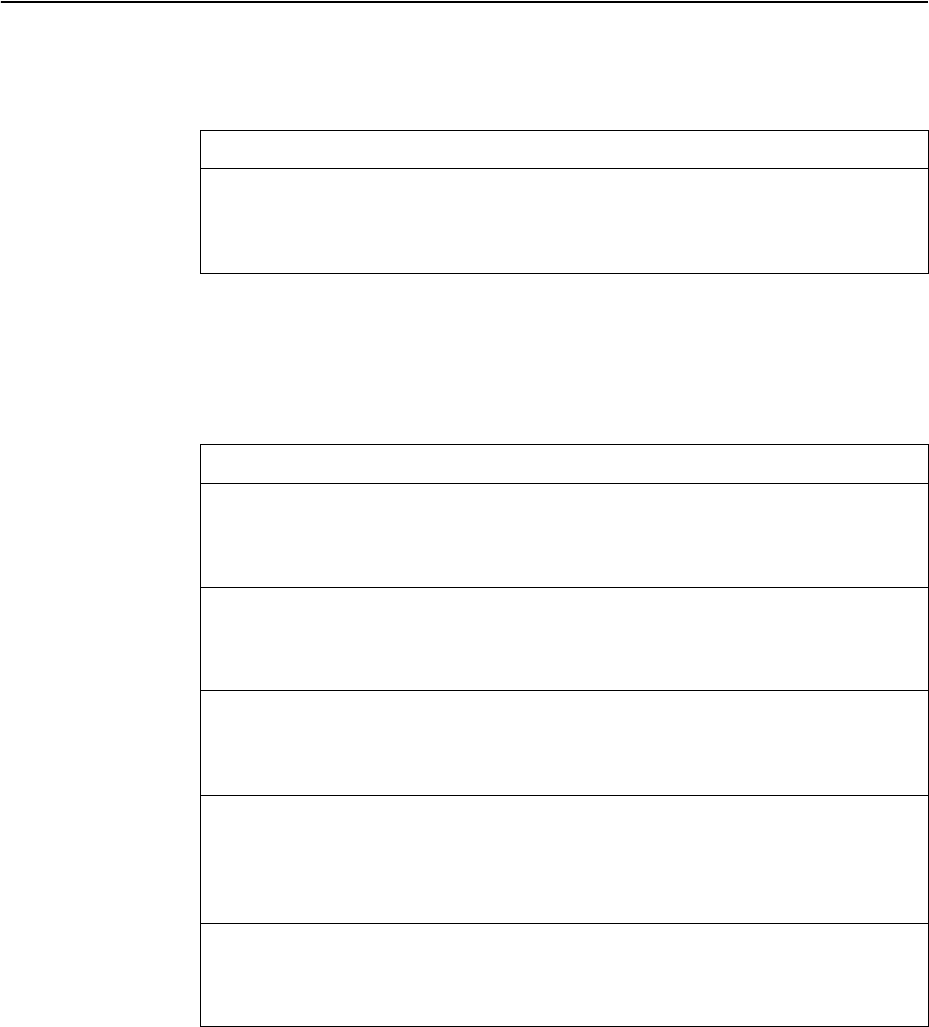
184 EN4093R Command Reference for N/OS 8.2
FCoE Information
Table 85describestheFibreChanneloverEthernet(FCoE)informationoptions.
FIP Snooping Information
Table 86describestheFibreChannelInitializationProtocol(FIP)Snooping
informationoptions.
Table 85. FCoEInformationOptions
Command Syntax and Usage
showfcoeinformation
DisplaysallcurrentFCoEinformation.
Commandmode:All
Table 86. FIPSnoopingInformationOptions
Command Syntax and Usage
showfcoefips[information]
DisplaysFIPSnoopinginformationforallports.
Commandmode:All
showfcoefipsfcf
DisplaysFCFinformationforallFCFslearned.
Commandmode:All
showfcoefipsfcoe
DisplaysFCoEconnectionsestablishedontheswitch.
Commandmode:All
showfcoefipsport<portaliasornumber>[information]
DisplaysFIPSnooping(FIPS)informationfortheselectedport,includingalist
ofcurrentFIPSACLs.
Commandmode:All
showfcoefipsvlans
DisplaysVLANinformation.
Commandmode:All
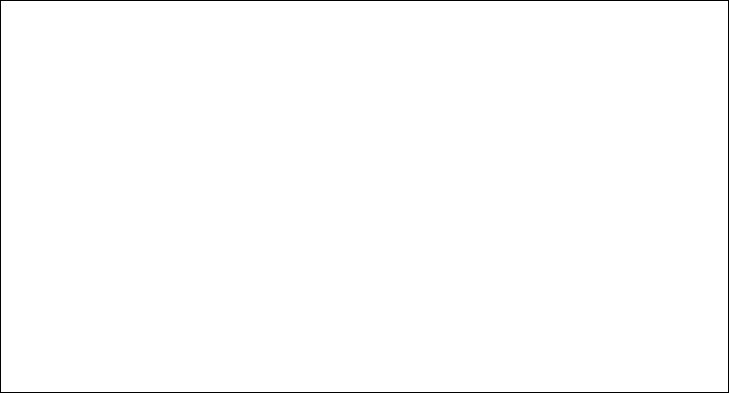
© Copyright Lenovo 2015 Chapter 2: Information Commands 185
ThefollowingcommanddisplaysFIPSnoopinginformationfortheselectedport:
showfcoefipsport<portaliasornumber>information
Commandmode:All
FIPSnoopingportinformationincludesthefollowing:
-FibreChannelForwarding(FCF)mode
-NumberofFCFlinksconnectedtotheport
-ListofFIPSnoopingACLsassignedtotheport
FIPSnoopingonportINTA2:
ThisporthasbeenconfiguredtoautomaticallydetectFCF.
Ithascurrentlydetectedtohave0FCFconnectingtoit.
FIPSACLsconfiguredonthisport:
SMAC00:c0:dd:13:9b:6f,actiondeny.
SMAC00:c0:dd:13:9b:70,actiondeny.
SMAC00:c0:dd:13:9b:6d,actiondeny.
SMAC00:c0:dd:13:9b:6e,actiondeny.
DMAC00:c0:dd:13:9b:6f,ethertype0x8914,actionpermit.
DMAC00:c0:dd:13:9b:70,ethertype0x8914,actionpermit.
DMAC00:c0:dd:13:9b:6d,ethertype0x8914,actionpermit.
DMAC00:c0:dd:13:9b:6e,ethertype0x8914,actionpermit.
SMAC0e:fc:00:01:0a:00,DMAC00:c0:dd:13:9b:6d,ethertype0x8906,vlan
1002,actionpermit.
DMAC01:10:18:01:00:01,Ethertype0x8914,actionpermit.
DMAC01:10:18:01:00:02,Ethertype0x8914,actionpermit.
Ethertype0x8914,actiondeny.
Ethertype0x8906,actiondeny.
SMAC0e:fc:00:00:00:00,SMACmaskff:ff:ff:00:00:00,actiondeny.

186 EN4093R Command Reference for N/OS 8.2
Information Dump
Thefollowingcommanddumpsswitchinformation:
showinformationdump
Commandmode:All
Usethedumpcommandtodumpallswitchinformationavailable(10Kormore,
dependingonyourconfiguration).Thisdataisusefulfortuninganddebugging
switchperformance.
Ifyouwanttocapturedumpdatatoafile,setyourcommunicationsoftwareon
yourworkstationtocapturesessiondatapriortoissuingthedumpcommands.
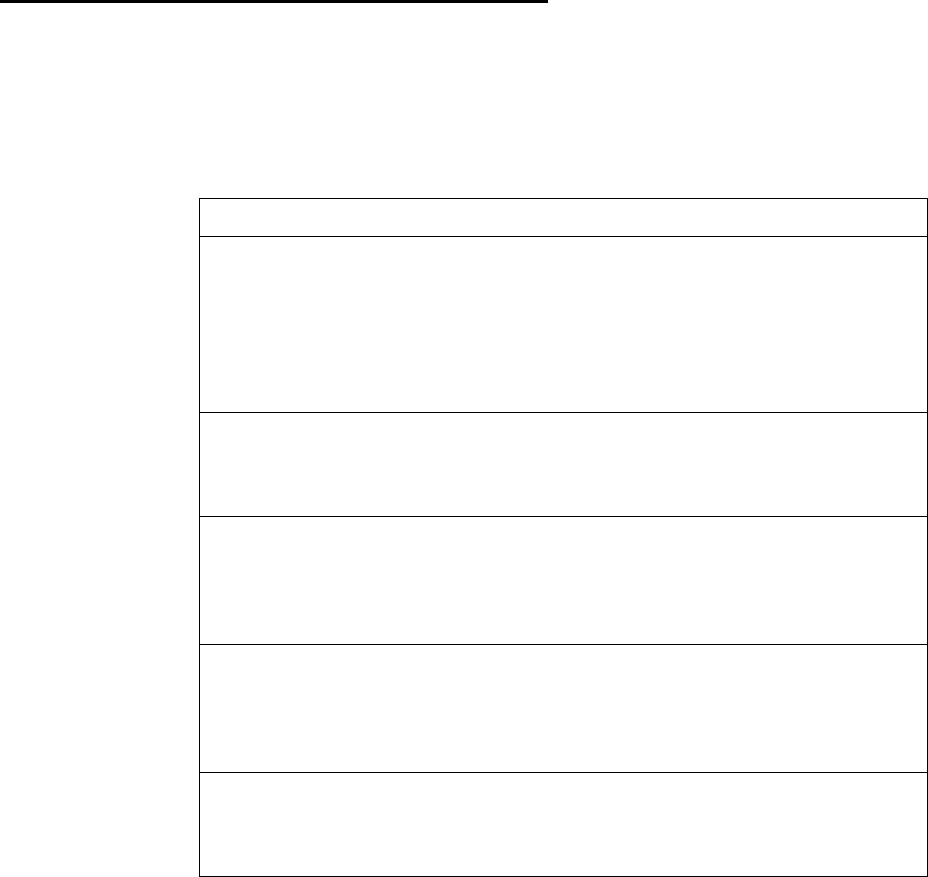
© Copyright Lenovo 2015 Chapter 3: Statistics Commands 187
Chapter 3. Statistics Commands
YoucanusetheStatisticsCommandstoviewswitchperformancestatisticsinboth
theuserandadministratorcommandmodes.Thischapterdiscusseshowtousethe
commandlineinterfacetodisplayswitchstatistics.
Table 87. StatisticsCommands
Command Syntax and Usage
showcounters
Dumpsallswitchstatistics.Usethiscommandtogatherdatafortuningand
debuggingswitchperformance.Ifyouwanttocapturedumpdatatoafile,set
yourcommunicationsoftwareonyourworkstationtocapturesessiondata
priortoissuingthedumpcommand.Fordetails,seepage 299.
Commandmode:All
showlayer3counters
DisplaysLayer3statistics.
Commandmode:All
showntpcounters
DisplaysNetworkTimeProtocol(NTP)Statistics.Seepage 295forasample
outputandadescriptionofNTPStatistics.
Commandmode:All
showptpcounters
DisplaysPrecisionTimeProtocol(PTP)Statistics.Seepage 297forasample
outputandadescriptionofPTPStatistics.
Commandmode:All
showsnmpservercounters
DisplaysSNMPstatistics.Seepage 291forsampleoutput.
Commandmode:All
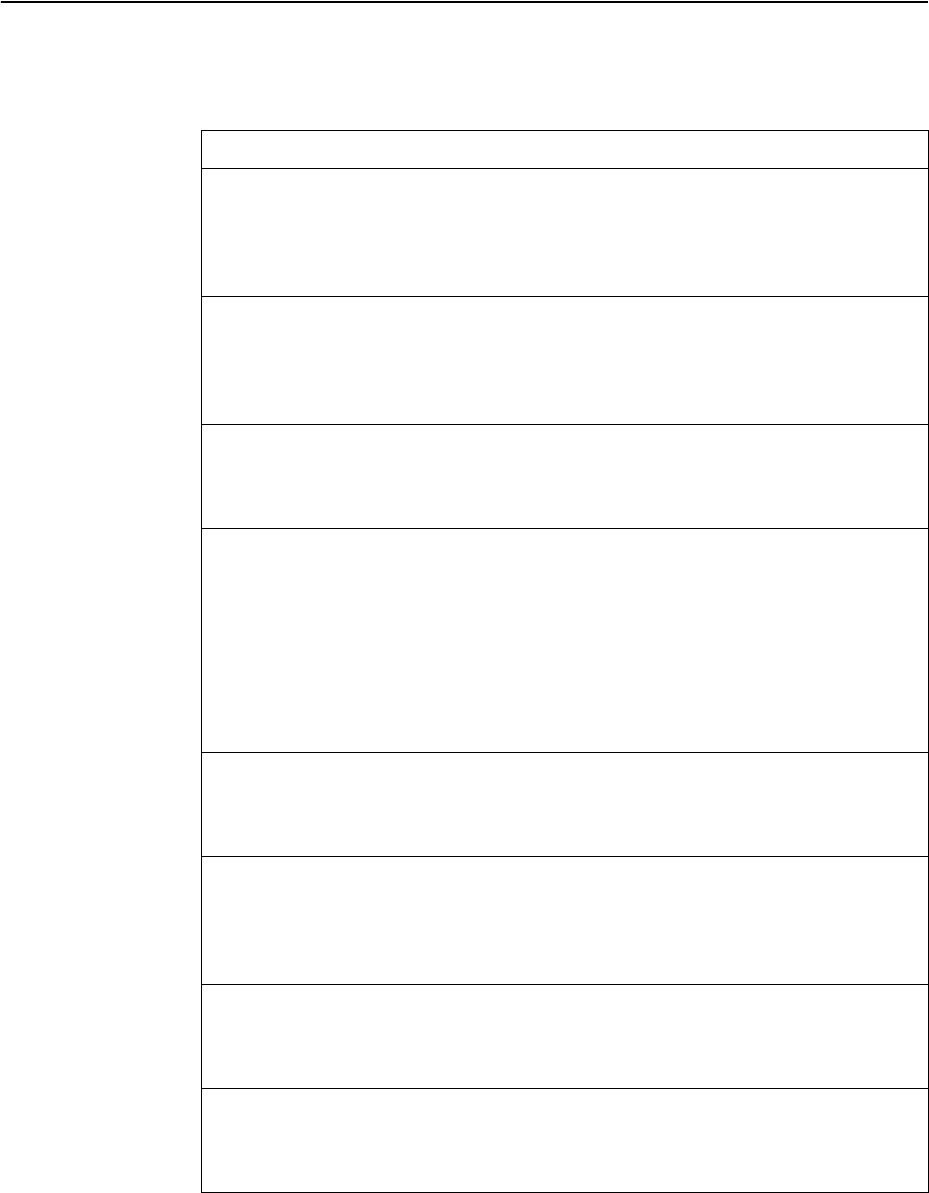
188 EN4093R Command Reference for N/OS 8.2
Forwarding Database Statistics
ThefollowingcommandsdisplayForwardingDatabasestatistics.
Table 88. ForwardingDatabasestatisticscommands
Command Syntax and Usage
showmacaddresstablecounters[all]
DisplaysForwardingDatabase(FDB)statistics.Thealloptionsdisplaysall
FDBstatistics(unicastandmulticast).
Commandmode:All
showmacaddresstablecountersinterface
port<portaliasornumber>
DisplaysForwardingDatabase(FDB)statisticsforthespecifiedport.
Commandmode:All
showmacaddresstablecountersportchannel<trunkgroupnumber>
DisplaysForwardingDatabase(FDB)statisticsforthespecifiedtrunkgroup.
Commandmode:All
showmacaddresstablecountersstate
{forward|trunk|unknown}
DisplaysForwardingDatabase(FDB)statisticsbystate:
forwarddisplaysFDBstatisticsforforwardingstateMACaddressentries
trunkdisplaysFDBstatisticsfortrunkstateMACaddressentries
unknowndisplaysFDBstatisticsforunknownstateMACaddressentries
Commandmode:All
showmacaddresstablecountersstatic
DisplaysForwardingDatabase(FDB)statisticsforstaticMACaddressentries.
Commandmode:All
showmacaddresstablecountersunicast
DisplaysForwardingDatabase(FDB)statisticsforunicastMACaddress
entries.
Commandmode:All
showmacaddresstablecountersvlan<VLANnumber>
DisplaysForwardingDatabase(FDB)statisticsforthespecifiedVLAN.
Commandmode:All
clearmacaddresstablecounters
ClearsForwardingDatabase(FDB)statistics.
Commandmode:AllexceptUserEXEC
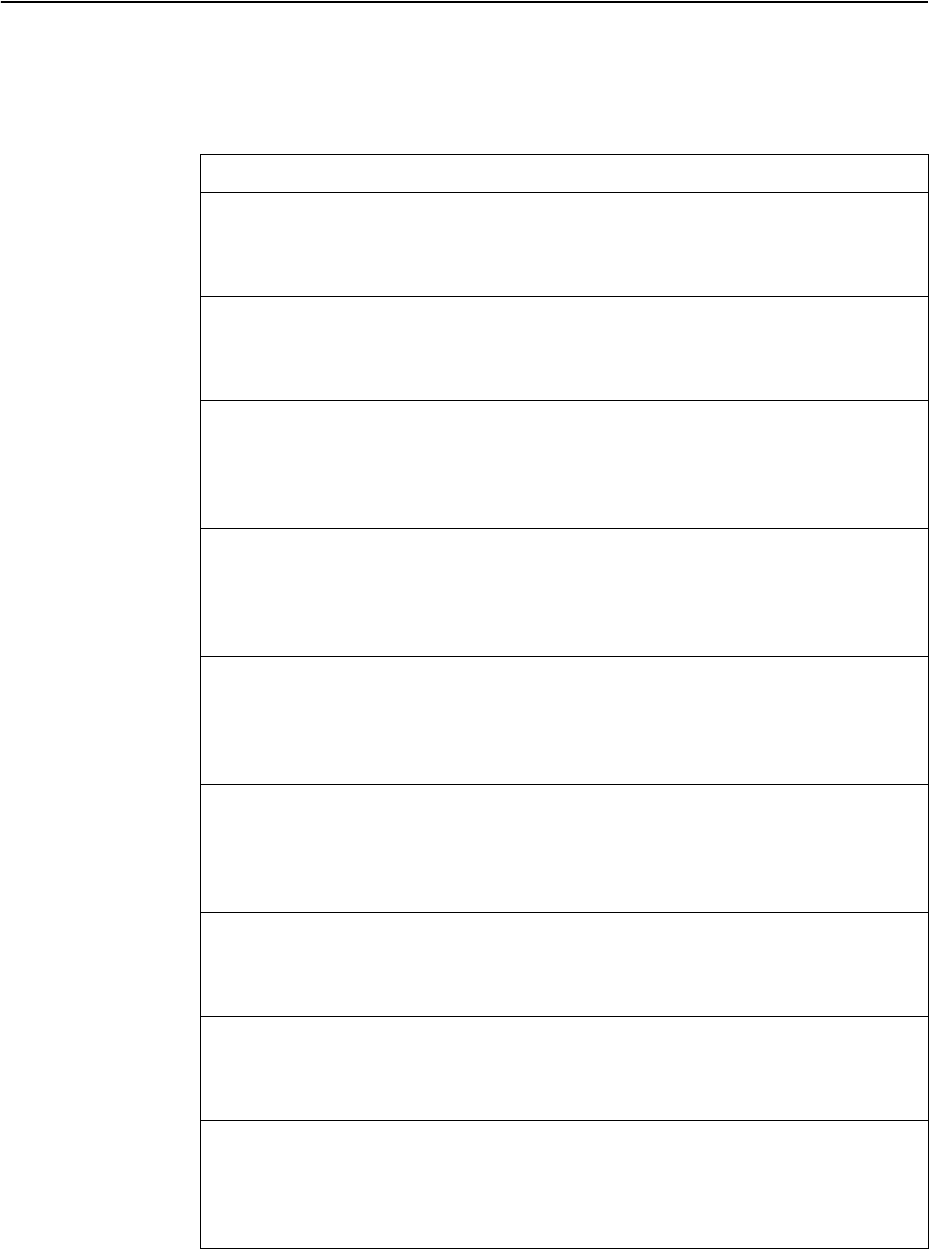
© Copyright Lenovo 2015 Chapter 3: Statistics Commands 189
Port Statistics
Thesecommandsdisplaytrafficstatisticsonaport‐by‐portbasis.Trafficstatistics
includeSNMPManagementInformationBase(MIB)objects.
Table 89. PortStatisticsCommands
Command Syntax and Usage
showinterfacecounters
Displaysinterfacestatistics.
Commandmode:All
showinterfaceport<portaliasornumber>allcounters
Displaysallstatisticsforthespecifiedport.
Commandmode:All
showinterfaceport<portaliasornumber>bridgingcounters
Displaysbridging(“dot1”)statisticsforthespecifiedport.Seepage 195for
sampleoutput.
Commandmode:All
showinterfaceport<portaliasornumber>dot1xcounters
DisplaysIEEE802.1Xstatisticsforthespecifiedport.Seepage 191forsample
output.
Commandmode:All
showinterfaceport<portaliasornumber>ethernetcounters
DisplaysEthernet(“dot3”)statisticsforthespecifiedport.Seepage 196for
sampleoutput.
Commandmode:All
showinterfaceport<portaliasornumber>interfacecounters
Displaysinterfacestatisticsforthespecifiedport.Seepage 199forsample
output.
Commandmode:All
showinterfaceport<portaliasornumber>ipcounters
DisplaysIPstatisticsforthespecifiedport.Seepage 202forsampleoutput.
Commandmode:All
showinterfaceport<portaliasornumber>linkcounters
Displayslinkstatisticsforthespecifiedport.Seepage 202forsampleoutput.
Commandmode:All
showinterfaceport<portaliasornumber>linkcounters
oamcounters
DisplaysOAMlinkstatisticsforthespecifiedport.
Commandmode:All
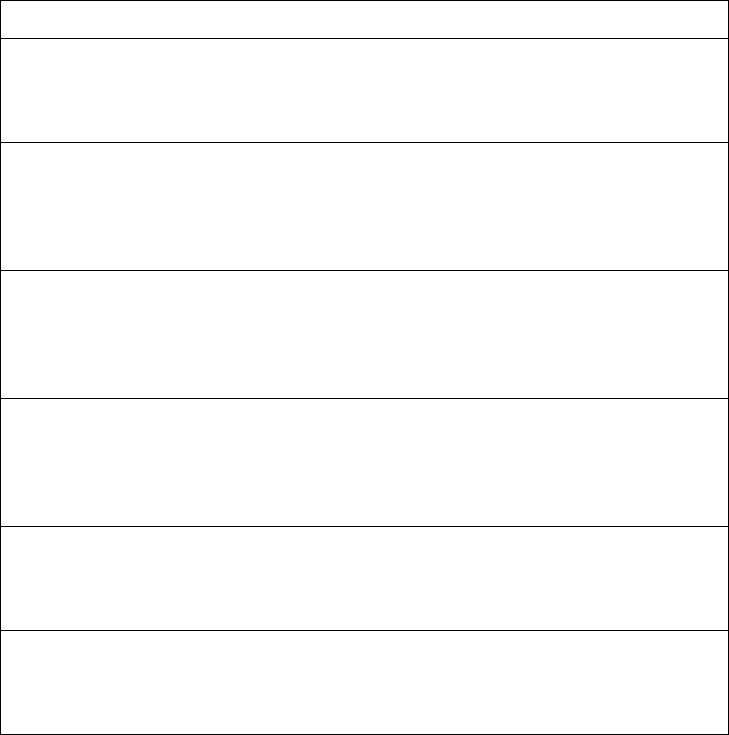
190 EN4093R Command Reference for N/OS 8.2
showinterfaceport<portaliasornumber>maintenancecounters
Displaysmaintenancestatisticsforthespecifiedport.
Commandmode:All
showinterfaceport<portaliasornumber>oamcounters
DisplaysOperation,Administrative,andMaintenance(OAM)protocol
statisticsfortheport.
Commandmode:All
showinterfaceport<portaliasornumber>ptpcounters
DisplaysPrecisionTimeProtocolstatisticsfortheport.Seepage 297fora
sampleoutputandadescriptionofPTPStatistics.
Commandmode:All
showinterfaceport<portaliasornumber>rmoncounters
DisplaysRemoteMonitoring(RMON)statisticsfortheport.Seepage 203for
sampleoutput.
Commandmode:All
clearcounters
Clearsstatisticsforallports.
Commandmode:AllexceptUserEXEC
clearinterfaceport<portaliasornumber>counters
Clearsallstatisticsfortheport.
Commandmode:AllexceptUserEXEC
Table 89. PortStatisticsCommands
Command Syntax and Usage
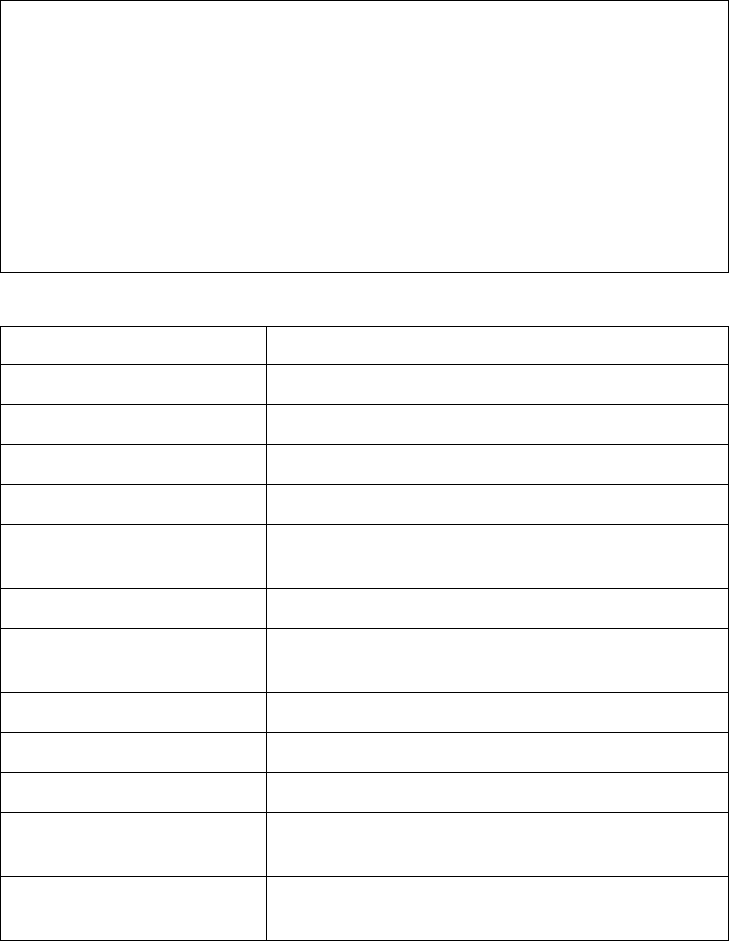
© Copyright Lenovo 2015 Chapter 3: Statistics Commands 191
802.1X Authenticator Statistics
Usethefollowingcommandtodisplaythe802.1Xauthenticatorstatisticsofthe
selectedport:
showinterfaceport<portaliasornumber>dot1xcounters
Commandmode:All
AuthenticatorStatistics:
eapolFramesRx=925
eapolFramesTx=3201
eapolStartFramesRx=2
eapolLogoffFramesRx=0
eapolRespIdFramesRx=463
eapolRespFramesRx=460
eapolReqIdFramesTx=1820
eapolReqFramesTx=1381
invalidEapolFramesRx=0
eapLengthErrorFramesRx=0
lastEapolFrameVersion=1
lastEapolFrameSource=00:01:02:45:ac:51
Table 90. 802.1XAuthenticatorStatisticsofaPort
Statistics Description
eapolFramesRx TotalnumberofEAPOLframesreceived.
eapolFramesTx TotalnumberofEAPOLframestransmitted.
eapolStartFramesRx TotalnumberofEAPOLStartframesreceived.
eapolLogoffFramesRx TotalnumberofEAPOLLogoffframesreceived.
eapolRespIdFramesRx TotalnumberofEAPOLResponseIdentityframes
received.
eapolRespFramesRx TotalnumberofResponseframesreceived.
eapolReqIdFramesTx TotalnumberofRequestIdentityframes
transmitted.
eapolReqFramesTx TotalnumberofRequestframestransmitted.
invalidEapolFramesRx TotalnumberofinvalidEAPOLframesreceived.
eapLengthErrorFramesRx TotalnumberofEAPlengtherrorframesreceived.
lastEapolFrameVersion Theprotocolversionnumbercarriedinthemost
recentlyreceivedEAPOLframe.
lastEapolFrameSource ThesourceMACaddresscarriedinthemost
recentlyreceivedEAPOLframe.
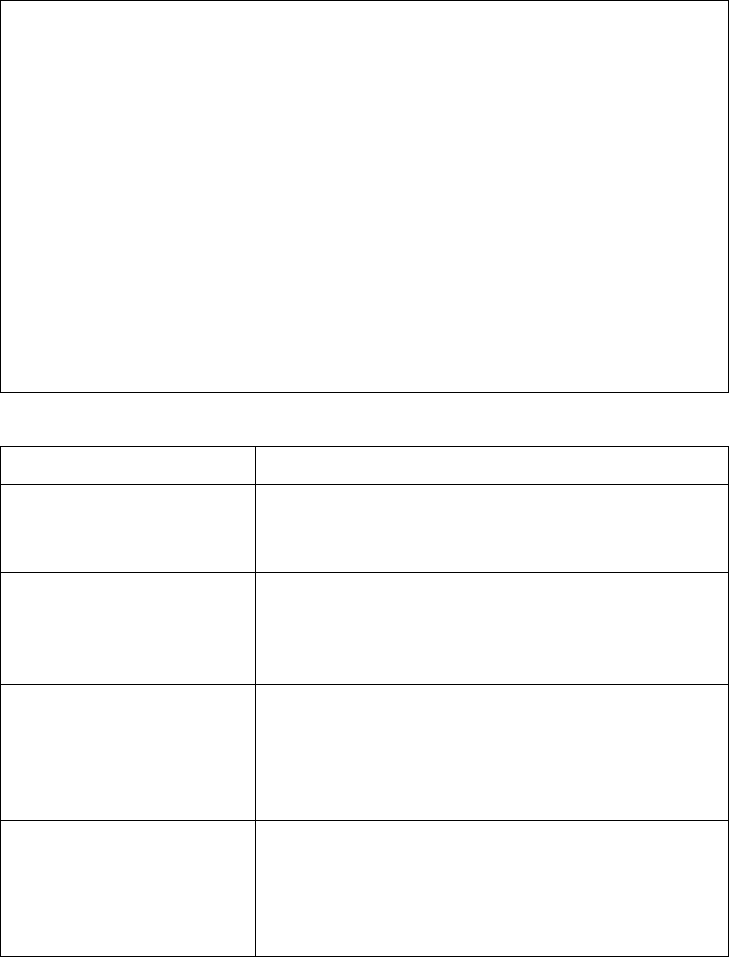
192 EN4093R Command Reference for N/OS 8.2
802.1X Authenticator Diagnostics
Usethefollowingcommandtodisplaythe802.1Xauthenticatordiagnosticsofthe
selectedport:
showinterfaceport<portaliasornumber>dot1xcounters
Commandmode:All
AuthenticatorDiagnostics:
authEntersConnecting=1820
authEapLogoffsWhileConnecting=0
authEntersAuthenticating=463
authSuccessesWhileAuthenticating=5
authTimeoutsWhileAuthenticating=0
authFailWhileAuthenticating=458
authReauthsWhileAuthenticating=0
authEapStartsWhileAuthenticating=0
authEapLogoffWhileAuthenticating=0
authReauthsWhileAuthenticated=3
authEapStartsWhileAuthenticated=0
authEapLogoffWhileAuthenticated=0
backendResponses=923
backendAccessChallenges=460
backendOtherRequestsToSupplicant=460
backendNonNakResponsesFromSupplicant=460
backendAuthSuccesses=5
backendAuthFails=458
Table 91. 802.1XAuthenticatorDiagnosticsofaPort
Statistics Description
authEntersConnecting Totalnumberoftimesthatthestatemachine
transitionstotheCONNECTINGstatefromany
otherstate.
authEapLogoffsWhile
Connecting Totalnumberoftimesthatthestatemachine
transitionsfromCONNECTINGto
DISCONNECTEDasaresultofreceivingan
EAPOL‐Logoffmessage.
authEntersAuthenticating Totalnumberoftimesthatthestatemachine
transitionsfromCONNECTINGto
AUTHENTICATING,asaresultofan
EAP‐Response/Identitymessagebeingreceived
fromtheSupplicant.
authSuccessesWhile
Authenticating Totalnumberoftimesthatthestatemachine
transitionsfromAUTHENTICATINGto
AUTHENTICATED,asaresultoftheBackend
Authenticationstatemachineindicatingsuccessful
authenticationoftheSupplicant.
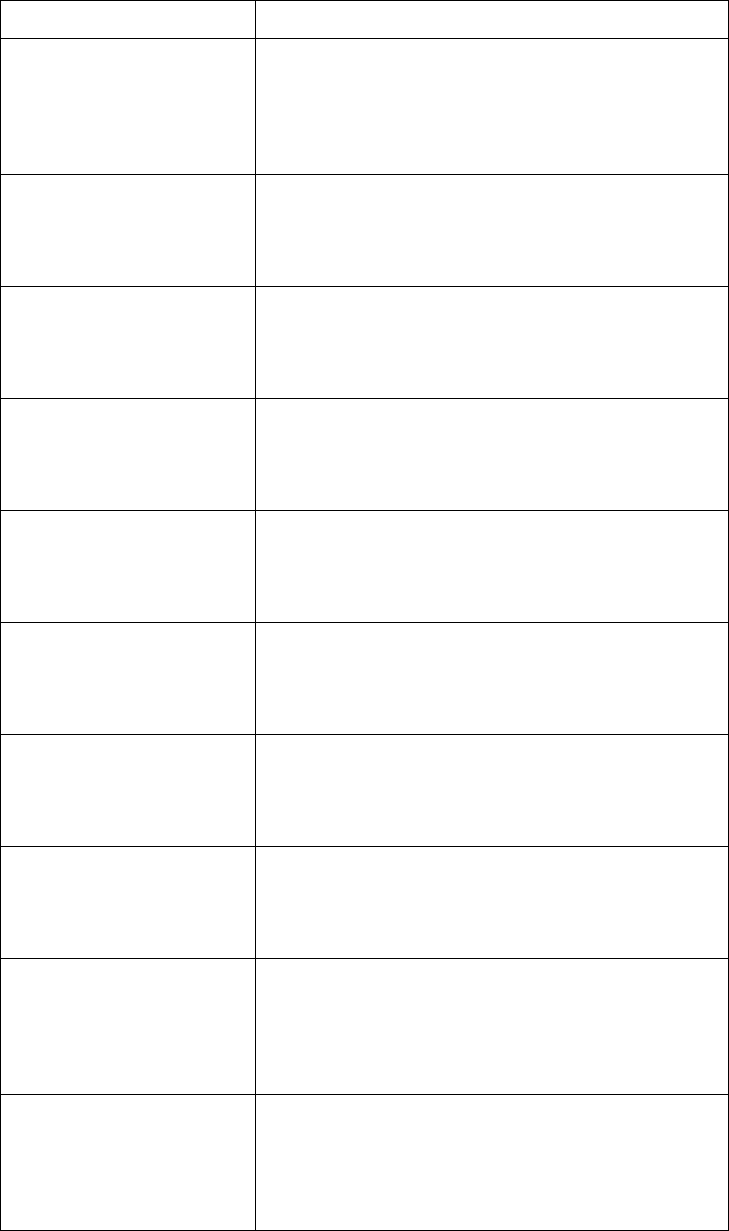
© Copyright Lenovo 2015 Chapter 3: Statistics Commands 193
authTimeoutsWhile
Authenticating Totalnumberoftimesthatthestatemachine
transitionsfromAUTHENTICATINGto
ABORTING,asaresultoftheBackend
Authenticationstatemachineindicating
authenticationtimeout.
authFailWhile
Authenticating Totalnumberoftimesthatthestatemachine
transitionsfromAUTHENTICATINGtoHELD,asa
resultoftheBackendAuthenticationstatemachine
indicatingauthenticationfailure.
authReauthsWhile
Authenticating Totalnumberoftimesthatthestatemachine
transitionsfromAUTHENTICATINGto
ABORTING,asaresultofare‐authentication
request.
authEapStartsWhile
Authenticating Totalnumberoftimesthatthestatemachine
transitionsfromAUTHENTICATINGto
ABORTING,asaresultofanEAPOL‐Startmessage
beingreceivedfromtheSupplicant.
authEapLogoffWhile
Authenticating Totalnumberoftimesthatthestatemachine
transitionsfromAUTHENTICATINGto
ABORTING,asaresultofanEAPOL‐Logoff
messagebeingreceivedfromtheSupplicant.
authReauthsWhile
Authenticated Totalnumberoftimesthatthestatemachine
transitionsfromAUTHENTICATEDto
CONNECTING,asaresultofare‐authentication
request.
authEapStartsWhile
Authenticated Totalnumberoftimesthatthestatemachine
transitionsfromAUTHENTICATEDto
CONNECTING,asaresultofanEAPOL‐Start
messagebeingreceivedfromtheSupplicant.
authEapLogoffWhile
Authenticated Totalnumberoftimesthatthestatemachine
transitionsfromAUTHENTICATEDto
DISCONNECTED,asaresultofanEAPOL‐Logoff
messagebeingreceivedfromtheSupplicant.
backendResponsesTotalnumberoftimesthatthestatemachinesends
aninitialAccess‐Requestpackettothe
Authenticationserver.Indicatesthatthe
Authenticatorattemptedcommunicationwiththe
AuthenticationServer.
backendAccessChallengesTotalnumberoftimesthatthestatemachine
receivesaninitialAccess‐Challengepacketfromthe
Authenticationserver.Indicatesthatthe
AuthenticationServerhascommunicationwiththe
Authenticator.
Table 91. 802.1XAuthenticatorDiagnosticsofaPort(continued)
Statistics Description
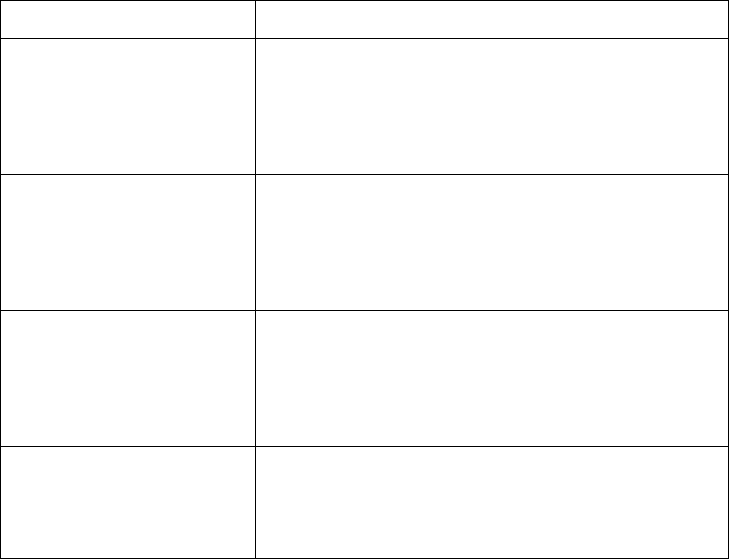
194 EN4093R Command Reference for N/OS 8.2
backendOtherRequests
ToSupplicant Totalnumberoftimesthatthestatemachinesends
anEAP‐Requestpacket(otherthananIdentity,
Notification,Failure,orSuccessmessage)tothe
Supplicant.IndicatesthattheAuthenticatorchose
anEAP‐method.
backendNonNak
ResponsesFromSupplicant Totalnumberoftimesthatthestatemachine
receivesaresponsefromtheSupplicanttoaninitial
EAP‐Request,andtheresponseissomethingother
thanEAP‐NAK.IndicatesthattheSupplicantcan
respondtotheAuthenticator.schosenEAP‐method.
backendAuthSuccesses Totalnumberoftimesthatthestatemachine
receivesanAcceptmessagefromthe
AuthenticationServer.IndicatesthattheSupplicant
hassuccessfullyauthenticatedtothe
AuthenticationServer.
backendAuthFails Totalnumberoftimesthatthestatemachine
receivesaRejectmessagefromtheAuthentication
Server.IndicatesthattheSupplicanthasnot
authenticatedtotheAuthenticationServer.
Table 91. 802.1XAuthenticatorDiagnosticsofaPort(continued)
Statistics Description
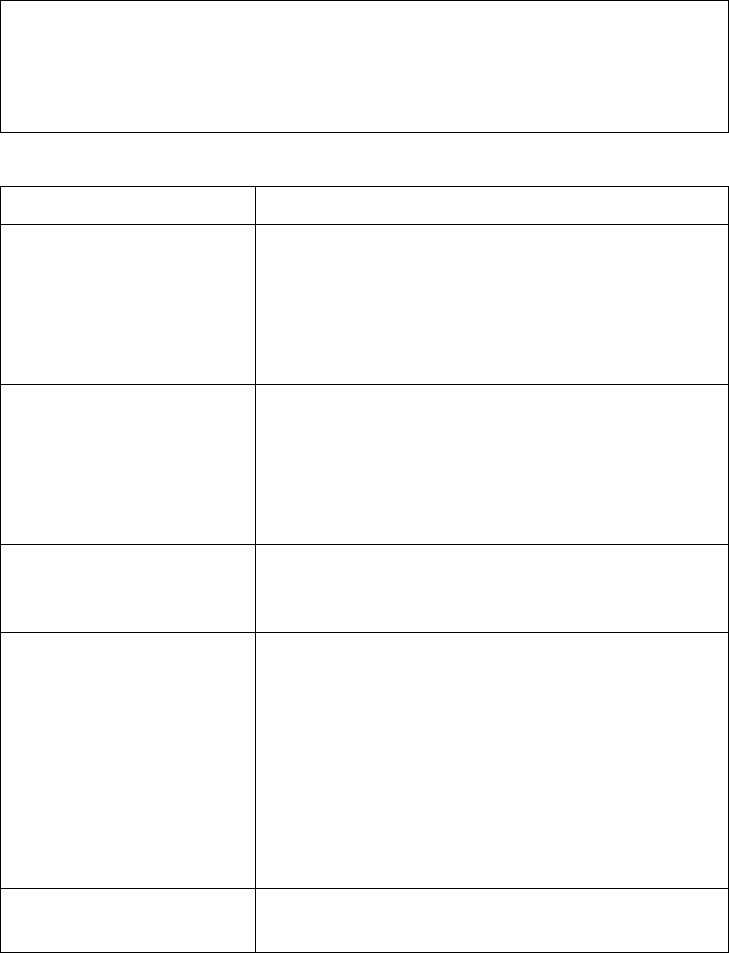
© Copyright Lenovo 2015 Chapter 3: Statistics Commands 195
Bridging Statistics
Usethefollowingcommandtodisplaythebridgingstatisticsoftheselectedport:
showinterfaceport<portaliasornumber>bridgingcounters
Commandmode:All
BridgingstatisticsforportINT1:
dot1PortInFrames:63242584
dot1PortOutFrames:63277826
dot1PortInDiscards:0
dot1TpLearnedEntryDiscards:0
dot1StpPortForwardTransitions:0
Table 92. BridgingStatisticsofaPort
Statistics Description
dot1PortInFrames Thenumberofframesthathavebeenreceivedby
thisportfromitssegment.Aframereceivedonthe
interfacecorrespondingtothisportisonlycounted
bythisobjectifandonlyifitisforaprotocolbeing
processedbythelocalbridgingfunction,including
bridgemanagementframes.
dot1PortOutFrames Thenumberofframesthathavebeentransmitted
bythisporttoitssegment.Notethataframe
transmittedontheinterfacecorrespondingtothis
portisonlycountedbythisobjectifandonlyifitis
foraprotocolbeingprocessedbythelocalbridging
function,includingbridgemanagementframes.
dot1PortInDiscards Countofvalidframesreceivedwhichwere
discarded(thatis,filtered)bytheForwarding
Process.
dot1TpLearnedEntry
Discards ThetotalnumberofForwardingDatabaseentries,
whichhavebeenorwouldhavebeenlearnt,but
havebeendiscardedduetoalackofspacetostore
themintheForwardingDatabase.Ifthiscounteris
increasing,itindicatesthattheForwarding
Databaseisregularlybecomingfull(acondition
whichhasunpleasantperformanceeffectsonthe
subnetwork).Ifthiscounterhasasignificantvalue
butisnotpresentlyincreasing,itindicatesthatthe
problemhasbeenoccurringbutisnotpersistent.
dot1StpPortForward
Transitions Thenumberoftimesthisporthastransitionedfrom
theLearningstatetotheForwardingstate.
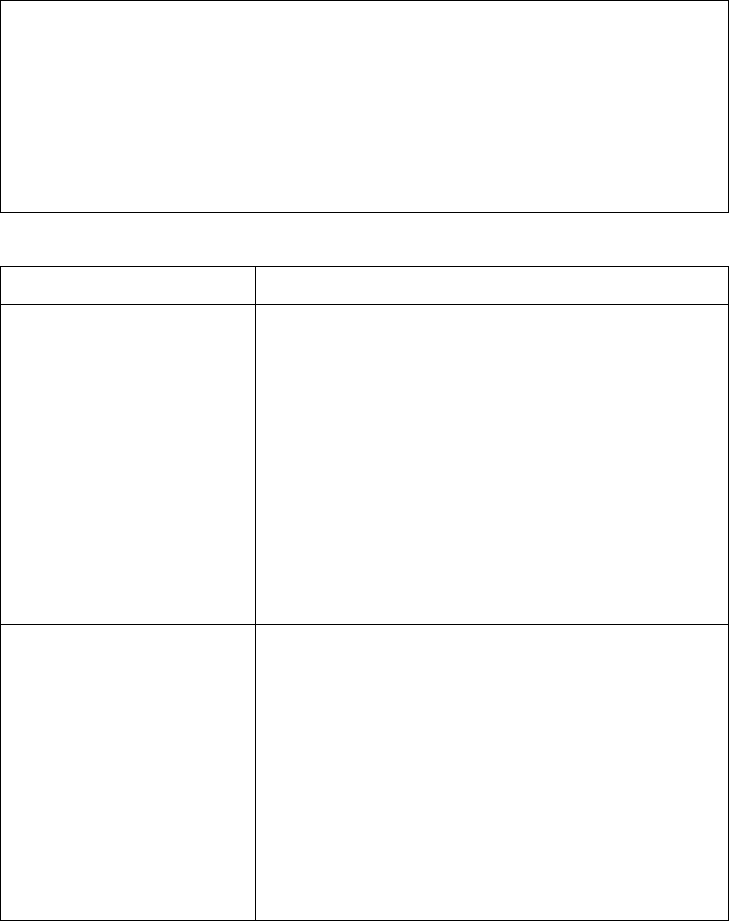
196 EN4093R Command Reference for N/OS 8.2
Ethernet Statistics
Usethefollowingcommandtodisplaytheethernetstatisticsoftheselectedport:
showinterfaceport<portaliasornumber>ethernetcounters
Commandmode:All
EthernetstatisticsforportINT1:
dot3StatsAlignmentErrors:0
dot3StatsFCSErrors:0
dot3StatsSingleCollisionFrames:0
dot3StatsMultipleCollisionFrames:0
dot3StatsLateCollisions:0
dot3StatsExcessiveCollisions:0
dot3StatsInternalMacTransmitErrors:NA
dot3StatsFrameTooLongs:0
dot3StatsInternalMacReceiveErrors:0
Table 93. EthernetStatisticsforPort
Statistics Description
dot3StatsAlignmentErrors Acountofframesreceivedonaparticularinterface
thatarenotanintegralnumberofoctetsinlength
anddonotpasstheFrameCheckSequence(FCS)
check.
Thecountrepresentedbyaninstanceofthisobject
isincrementedwhenthealignmentErrorstatus
isreturnedbytheMACservicetotheLogicalLink
Control(LLC)(orotherMACuser).Received
framesforwhichmultipleerrorconditionsobtained
are,accordingtotheconventionsofIEEE802.3
LayerManagement,countedexclusivelyaccording
totheerrorstatuspresentedtotheLLC.
dot3StatsFCSErrors Acountofframesreceivedonaparticularinterface
thatareanintegralnumberofoctetsinlengthbut
donotpasstheFrameCheckSequence(FCS)check.
Thecountrepresentedbyaninstanceofthisobject
isincrementedwhentheframeCheckErrorstatus
isreturnedbytheMACservicetotheLLC(orother
MACuser).Receivedframesforwhichmultiple
errorconditionsobtainedare,accordingtothe
conventionsofIEEE802.3LayerManagement,
countedexclusivelyaccordingtotheerrorstatus
presentedtotheLLC.
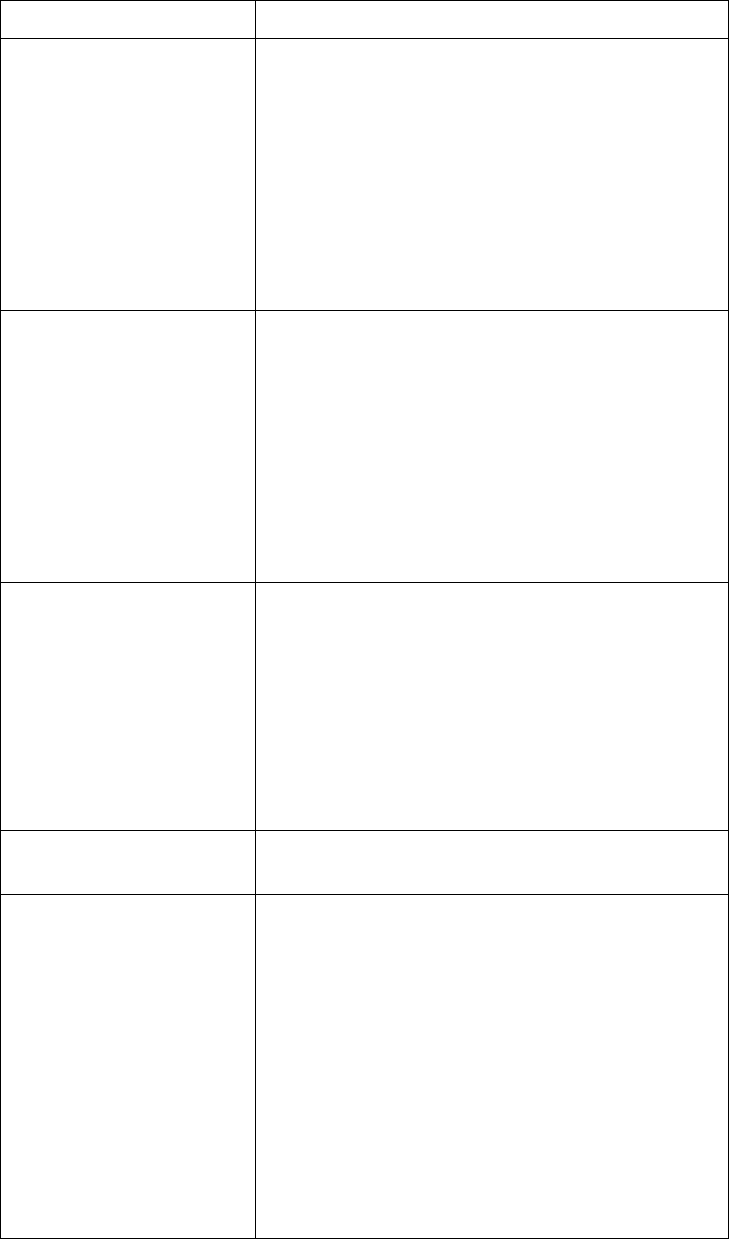
© Copyright Lenovo 2015 Chapter 3: Statistics Commands 197
dot3StatsSingleCollision
Frames Acountofsuccessfullytransmittedframesona
particularinterfaceforwhichtransmissionis
inhibitedbyexactlyonecollision.
Aframethatiscountedbyaninstanceofthisobject
isalsocountedbythecorrespondinginstanceof
eithertheifOutUcastPkts,
ifOutMulticastPkts,or
ifOutBroadcastPkts,andisnotcountedbythe
correspondinginstanceofthe
dot3StatsMultipleCollisionFrameobject.
dot3StatsMultipleCollision
Frames Acountofsuccessfullytransmittedframesona
particularinterfaceforwhichtransmissionis
inhibitedbymorethanonecollision.
Aframethatiscountedbyaninstanceofthisobject
isalsocountedbythecorrespondinginstanceof
eithertheifOutUcastPkts,
ifOutMulticastPkts,or
ifOutBroadcastPkts,andisnotcountedbythe
correspondinginstanceofthe
dot3StatsSingleCollisionFramesobject.
dot3StatsLateCollisions Thenumberoftimesthatacollisionisdetectedona
particularinterfacelaterthan512bit‐timesintothe
transmissionofapacket.
Fivehundredandtwelvebit‐timescorrespondsto
51.2microsecondsona10Mbit/ssystem.A(late)
collisionincludedinacountrepresentedbyan
instanceofthisobjectisalsoconsideredasa
(generic)collisionforpurposesofother
collision‐relatedstatistics.
dot3StatsExcessive
Collisions Acountofframesforwhichtransmissionona
particularinterfacefailsduetoexcessivecollisions.
dot3StatsInternalMac
TransmitErrors Acountofframesforwhichtransmissionona
particularinterfacefailsduetoaninternalMACsub
layertransmiterror.Aframeisonlycountedbyan
instanceofthisobjectifitisnotcountedbythe
correspondinginstanceofeitherthe
dot3StatsLateCollisionsobject,the
dot3StatsExcessiveCollisionsobject,orthe
dot3StatsCarrierSenseErrorsobject.
Theprecisemeaningofthecountrepresentedbyan
instanceofthisobjectisimplementation‐specific.In
particular,aninstanceofthisobjectmayrepresenta
countoftransmissionerrorsonaparticular
interfacethatarenototherwisecounted.
Table 93. EthernetStatisticsforPort(continued)
Statistics Description

198 EN4093R Command Reference for N/OS 8.2
dot3StatsFrameTooLongs Acountofframesreceivedonaparticularinterface
thatexceedthemaximumpermittedframesize.
Thecountrepresentedbyaninstanceofthisobject
isincrementedwhentheframeTooLongstatusis
returnedbytheMACservicetotheLLC(orother
MACuser).Receivedframesforwhichmultiple
errorconditionsobtainedare,accordingtothe
conventionsofIEEE802.3LayerManagement,
countedexclusivelyaccordingtotheerrorstatus
presentedtotheLLC.
dot3StatsInternalMac
ReceiveErrors Acountofframesforwhichreceptionona
particularinterfacefailsduetoaninternalMACsub
layerreceiveerror.Aframeisonlycountedbyan
instanceofthisobjectifitisnotcountedbythe
correspondinginstanceofeitherthe
dot3StatsFrameTooLongsobject,the
dot3StatsAlignmentErrorsobject,orthe
dot3StatsFCSErrorsobject.
Theprecisemeaningofthecountrepresentedbyan
instanceofthisobjectisimplementation‐specific.In
particular,aninstanceofthisobjectmayrepresenta
countofreceivederrorsonaparticularinterface
thatarenototherwisecounted.
Table 93. EthernetStatisticsforPort(continued)
Statistics Description
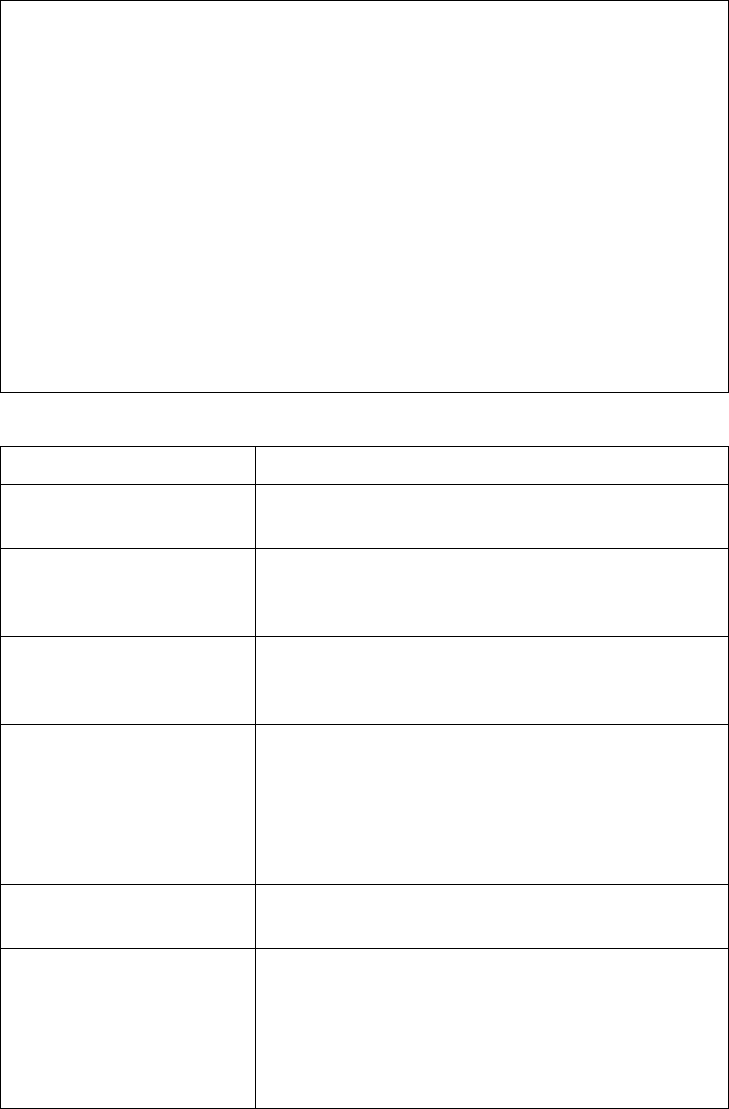
© Copyright Lenovo 2015 Chapter 3: Statistics Commands 199
Interface Statistics
Usethefollowingcommandtodisplaytheinterfacestatisticsoftheselectedport:
showinterfaceport<portaliasornumber>interfacecounters
Commandmode:All
InterfacestatisticsforportEXT1:
ifHCInCountersifHCOutCounters
Octets:0648329
UcastPkts:00
BroadcastPkts:0271
MulticastPkts:07654
FlowCtrlPkts:00
PriFlowCtrlPkts:00
Discards:011
Errors:00
IngressDiscardreasons:EgressDiscardreasons:
VLANDiscards:0HOLblockingDiscards:0
FilterDiscards:0MMUDiscards:0
PolicyDiscards:0CellErrorDiscards:0
NonForwardingState:0MMUAgingDiscards:0
IBP/CBPDiscards:0OtherDiscards:11
Table 94. InterfaceStatisticsforPort
Statistics Description
ifInOctets Thetotalnumberofoctetsreceivedontheinterface,
includingframingcharacters.
ifInUcastPkts Thenumberofpackets,deliveredbythissub‐layer
toahighersub‐layer,whichwerenotaddressedto
amulticastorbroadcastaddressatthissub‐layer.
ifInBroadcastPkts Thenumberofpackets,deliveredbythissub‐layer
toahighersub‐layer,whichwereaddressedtoa
broadcastaddressatthissub‐layer.
ifInMulticastPkts Thetotalnumberofpacketsthathigher‐level
protocolsrequestedtobetransmitted,andwhich
wereaddressedtoamulticastaddressatthis
sub‐layer,includingthosethatwerediscardedor
notsent.ForaMAClayerprotocol,thisincludes
bothGroupandFunctionaladdresses.
ifInFlowControlPkts Thetotalnumberofflowcontrolpausepackets
receivedontheinterface.
ifInDiscards Thenumberofinboundpacketswhichwerechosen
tobediscardedeventhoughnoerrorshadbeen
detectedtopreventtheirbeingdeliveredtoa
higher‐layerprotocol.Onepossiblereasonfor
discardingsuchapacketcouldbetofreeupbuffer
space.
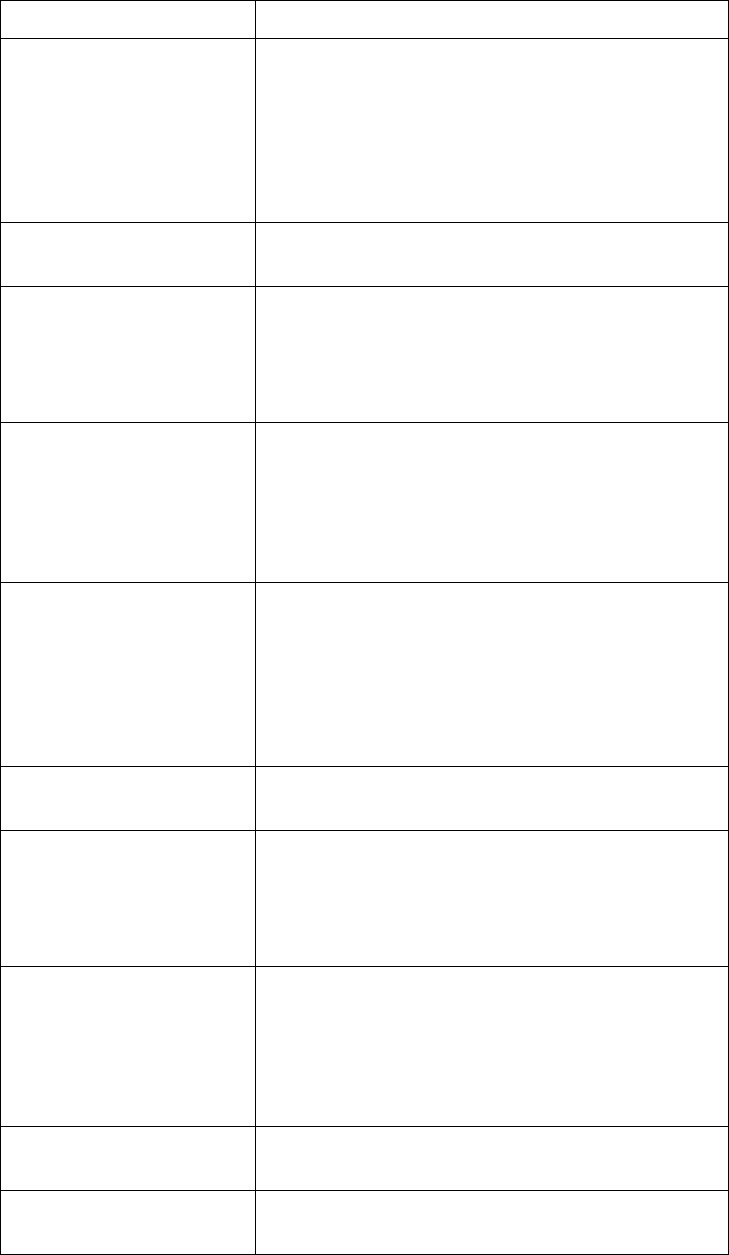
200 EN4093R Command Reference for N/OS 8.2
ifInErrors Forpacket‐orientedinterfaces,thenumberof
inboundpacketsthatcontainederrorspreventing
themfrombeingdeliveredtoahigher‐layer
protocol.Forcharacter‐orientedorfixed‐length
interfaces,thenumberofinboundtransmission
unitsthatcontainederrorspreventingthemfrom
beingdeliverabletoahigher‐layerprotocol.
ifOutOctets Thetotalnumberofoctetstransmittedoutofthe
interface,includingframingcharacters.
ifOutUcastPkts Thetotalnumberofpacketsthathigher‐level
protocolsrequestedtobetransmitted,andwhich
werenotaddressedtoamulticastorbroadcast
addressatthissub‐layer,includingthosethatwere
discardedornotsent.
ifOutBroadcastPkts Thetotalnumberofpacketsthathigher‐level
protocolsrequestedtobetransmitted,andwhich
wereaddressedtoabroadcastaddressatthis
sub‐layer,includingthosethatwerediscardedor
notsent.Thisobjectisa64‐bitversionof
ifOutBroadcastPkts.
ifOutMulticastPkts Thetotalnumberofpacketsthathigher‐level
protocolsrequestedtobetransmitted,andwhich
wereaddressedtoamulticastaddressatthis
sub‐layer,includingthosethatwerediscardedor
notsent.ForaMAClayerprotocol,thisincludes
bothGroupandFunctionaladdresses.Thisobjectis
a64‐bitversionofifOutMulticastPkts.
ifOutFlowControlPkts Thetotalnumberofflowcontrolpausepackets
transmittedoutoftheinterface.
ifOutDiscards Thenumberofoutboundpacketswhichwere
chosentobediscardedeventhoughnoerrorshad
beendetectedtopreventtheirbeingtransmitted.
Onepossiblereasonfordiscardingsuchapacket
couldbetofreeupbufferspace.
ifOutErrors Forpacket‐orientedinterfaces,thenumberof
outboundpacketsthatcouldnotbetransmitted
becauseoferrors.Forcharacter‐orientedor
fixed‐lengthinterfaces,thenumberofoutbound
transmissionunitsthatcouldnotbetransmitted
becauseoferrors.
VLANDiscards Discardedbecausethepacketwastaggedwitha
VLANtowhichthisportisnotamember.
FilterDiscards DroppedbytheContentAwareEngine
(user‐configuredfilter).
Table 94. InterfaceStatisticsforPort(continued)
Statistics Description
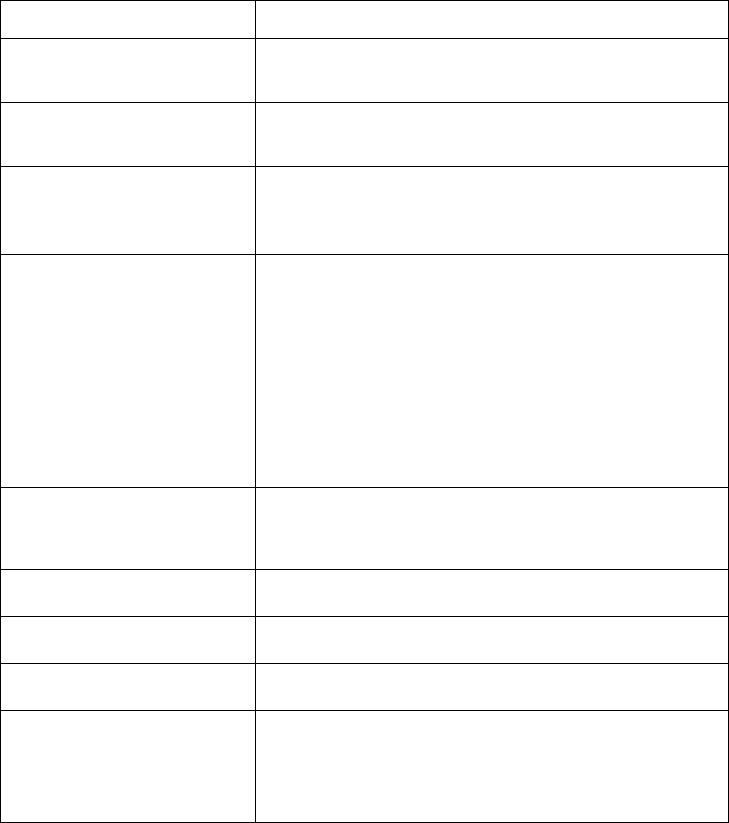
© Copyright Lenovo 2015 Chapter 3: Statistics Commands 201
PolicyDiscards Droppedduetopolicysetting.Forexample,dueto
auser‐configuredstaticentry.
Non‐ForwardingState Discardedbecausetheingressportisnotinthe
forwardingstate.
IBP/CBPDiscards DiscardedbecauseofIngressBackPressure(flow
control),orbecausetheCommonBufferPoolisfull
(forexample,insufficientpacketbuffering).
HOL‐blockingDiscards DiscardedbecauseoftheHeadOfLine(HOL)
blockingmechanism.Low‐prioritypacketsare
placedinaseparatequeueandcanbediscarded
whileapplicationsortheTCPprotocoldetermine
whetheraretransmissionisnecessary.HOLblock‐
ingforcestransmissiontostopuntiltheoverloaded
egressportbuffercanreceivedataagain.
MMUDiscards DiscardedbecauseoftheMemoryManagement
Unit.
CellErrorDiscards
MMUAgingDiscards
OtherDiscards Discardedpacketsnotincludedinanycategory.
EmptyEgressPortmap Droppedduetoanegressportbitmapofzero
condition(noportsintheegressmask).This
counterincrementswhenevertheswitching
decisionfoundthattherewasnoporttosendout.
Table 94. InterfaceStatisticsforPort(continued)
Statistics Description
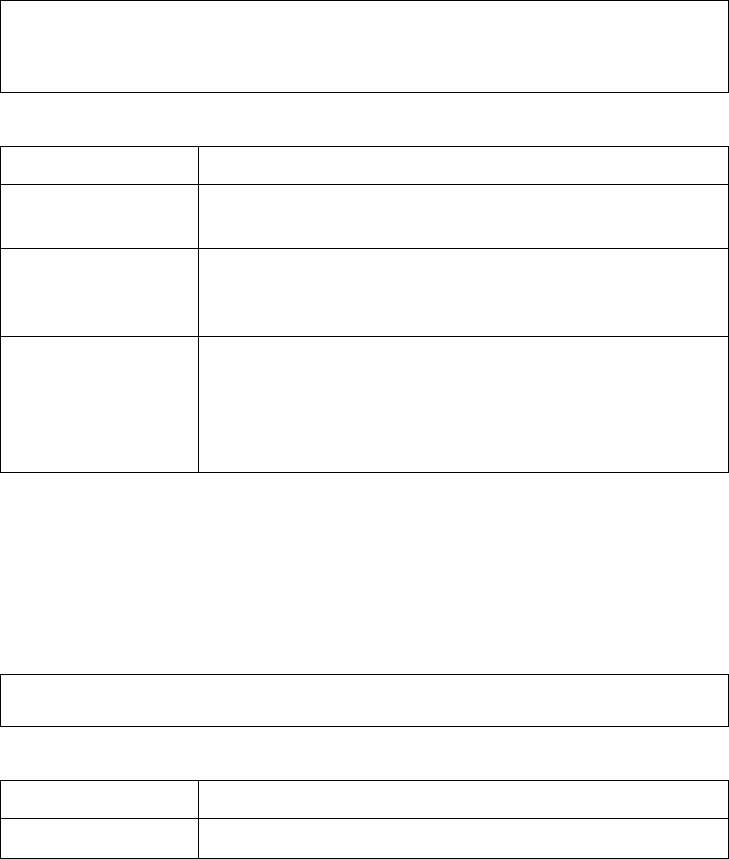
202 EN4093R Command Reference for N/OS 8.2
Interface Protocol Statistics
Usethefollowingcommandtodisplaytheinterfaceprotocolstatisticsofthe
selectedport:
showinterfaceport<portaliasornumber>ipcounters
Commandmode:All
Link Statistics
Usethefollowingcommandtodisplaythelinkstatisticsoftheselectedport:
showinterfaceport<portaliasornumber>linkcounters
Commandmode:All
GEAIPstatisticsforportINT1:
ipInReceives:0
ipInHeaderError:0
ipInDiscards:0
Table 95. InterfaceProtocolStatistics
Statistics Description
ipInReceives Thetotalnumberofinputdatagramsreceivedfrom
interfaces,includingthosereceivedinerror.
ipInHeaderErrors ThenumberofinputdatagramsdiscardedbecausetheIP
addressintheirIPheaderʹsdestinationfieldwasnota
validaddresstobereceivedatthisentity(theswitch).
ipInDiscards ThenumberofinputIPdatagramsforwhichnoproblems
wereencounteredtopreventtheircontinuedprocessing,
butwhichwerediscarded(forexample,forlackofbuffer
space).Notethatthiscounterdoesnotincludeany
datagramsdiscardedwhileawaitingre‐assembly.
LinkstatisticsforportINT1:
linkStateChange:1
Table 96. LinkStatistics
Statistics Description
linkStateChange Thetotalnumberoflinkstatechanges.
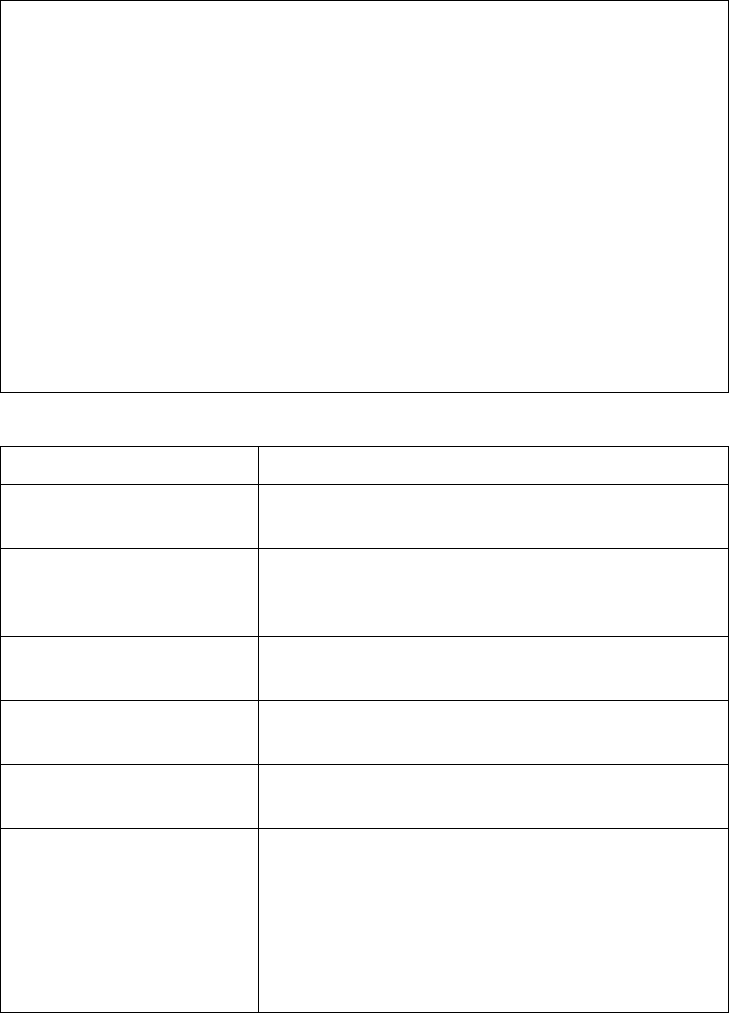
© Copyright Lenovo 2015 Chapter 3: Statistics Commands 203
RMON Statistics
UsethefollowingcommandtodisplaytheRemoteMonitoring(RMON)statistics
oftheselectedport:
showinterfaceport<portaliasornumber>rmoncounters
Commandmode:All
RMONstatisticsforportEXT2:
etherStatsDropEvents:NA
etherStatsOctets:0
etherStatsPkts:0
etherStatsBroadcastPkts:0
etherStatsMulticastPkts:0
etherStatsCRCAlignErrors:0
etherStatsUndersizePkts:0
etherStatsOversizePkts:0
etherStatsFragments:NA
etherStatsJabbers:0
etherStatsCollisions:0
etherStatsPkts64Octets:0
etherStatsPkts65to127Octets:0
etherStatsPkts128to255Octets:0
etherStatsPkts256to511Octets:0
etherStatsPkts512to1023Octets:0
etherStatsPkts1024to1518Octets:0
Table 97. RMONStatisticsofaPort
Statistics Description
etherStatsDropEvents Thetotalnumberofpacketsreceivedthatwere
droppedbecauseofsystemresourceconstraints.
etherStatsOctets Thetotalnumberofoctetsofdata(includingthose
inbadpackets)receivedonthenetwork(excluding
framingbitsbutincludingFCSoctets).
etherStatsPkts Thetotalnumberofpackets(includingbadpackets,
broadcastpackets,andmulticastpackets)received.
etherStatsBroadcastPkts Thetotalnumberofgoodpacketsreceivedthat
weredirectedtothebroadcastaddress.
etherStatsMulticastPkts Thetotalnumberofgoodpacketsreceivedthat
weredirectedtoamulticastaddress.
etherStatsCRCAlignErrors Thetotalnumberofpacketsreceivedthathada
length(excludingframingbits,butincludingFCS
octets)ofbetween64and1518octets,inclusive,but
hadeitherabadFrameCheckSequence(FCS)with
anintegralnumberofoctets(FCSError)orabad
FCSwithanon‐integralnumberofoctets
(AlignmentError).
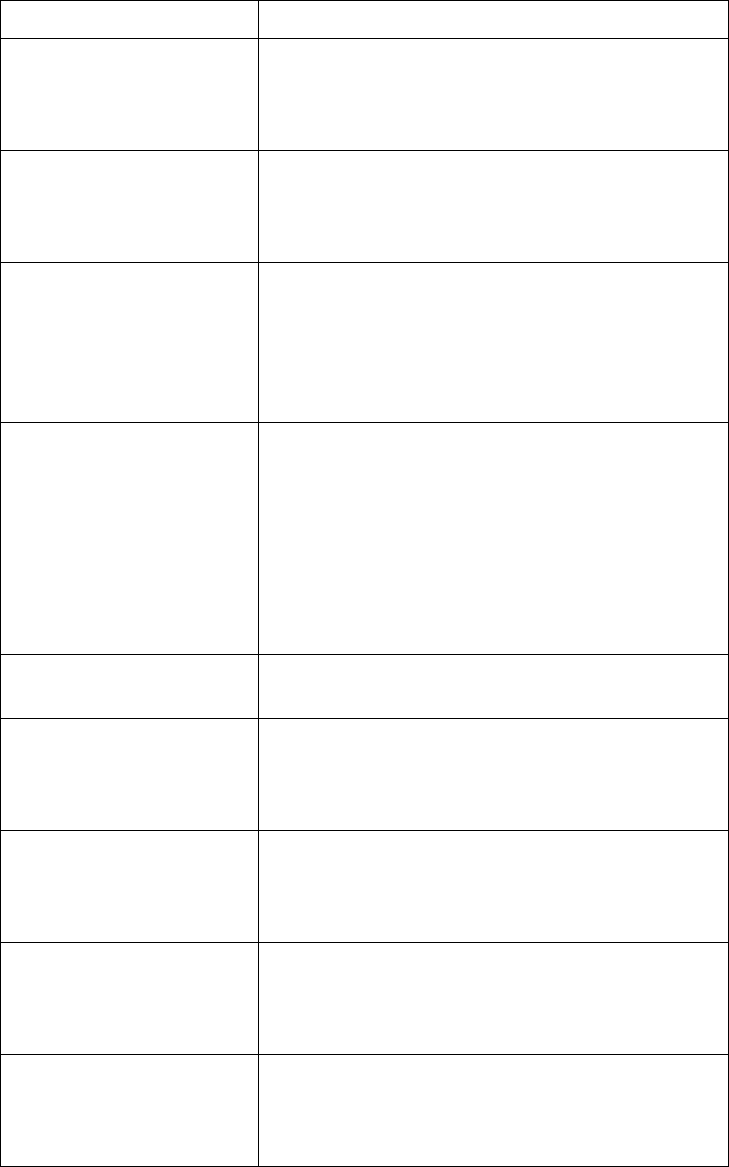
204 EN4093R Command Reference for N/OS 8.2
etherStatsUndersizePkts Thetotalnumberofpacketsreceivedthatwereless
than64octetslong(excludingframingbitsbut
includingFCSoctets)andwereotherwisewell
formed.
etherStatsOversizePkts Thetotalnumberofpacketsreceivedthatwere
longerthan1518octets(excludingframingbitsbut
includingFCSoctets)andwereotherwisewell
formed.
etherStatsFragments Thetotalnumberofpacketsreceivedthatwereless
than64octetsinlength(excludingframingbitsbut
includingFCSoctets)andhadeitherabadFrame
CheckSequence(FCS)withanintegralnumberof
octets(FCSError)orabadFCSwithanon‐integral
numberofoctets(AlignmentError).
etherStatsJabbers Thetotalnumberofpacketsreceivedthatwere
longerthan1518octets(excludingframingbits,but
includingFCSoctets),andhadeitherabadFrame
CheckSequence(FCS)withanintegralnumberof
octets(FCSError)orabadFCSwithanon‐integral
numberofoctets(AlignmentError).Jabberis
definedastheconditionwhereanypacketexceeds
20ms.Theallowedrangetodetectjabberis
between20msand150ms.
etherStatsCollisions Thebestestimateofthetotalnumberofcollisions
onthisEthernetsegment.
etherStatsPkts64Octets Thetotalnumberofpackets(includingbad
packets)receivedthatwerelessthanorequalto64
octetsinlength(excludingframingbitsbut
includingFCSoctets).
etherStatsPkts65to127
Octets Thetotalnumberofpackets(includingbad
packets)receivedthatweregreaterthan64octetsin
length(excludingframingbitsbutincludingFCS
octets).
etherStatsPkts128to255
Octets Thetotalnumberofpackets(includingbad
packets)receivedthatweregreaterthan127octets
inlength(excludingframingbitsbutincludingFCS
octets).
etherStatsPkts256to511
Octets Thetotalnumberofpackets(includingbad
packets)receivedthatweregreaterthan255octets
inlength(excludingframingbitsbutincludingFCS
octets).
Table 97. RMONStatisticsofaPort(continued)
Statistics Description
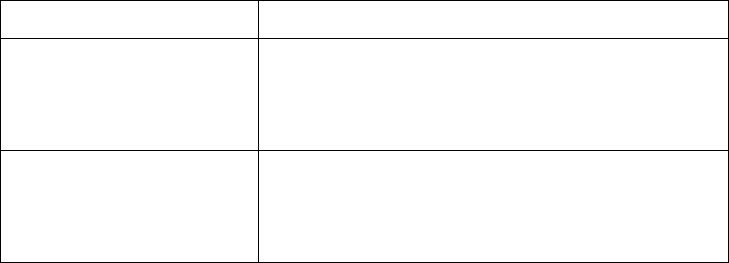
© Copyright Lenovo 2015 Chapter 3: Statistics Commands 205
etherStatsPkts512to1023
Octets Thetotalnumberofpackets(includingbad
packets)receivedthatweregreaterthan511octets
inlength(excludingframingbitsbutincludingFCS
octets).
etherStatsPkts1024to1518
Octets Thetotalnumberofpackets(includingbad
packets)receivedthatweregreaterthan1023octets
inlength(excludingframingbitsbutincludingFCS
octets).
Table 97. RMONStatisticsofaPort(continued)
Statistics Description
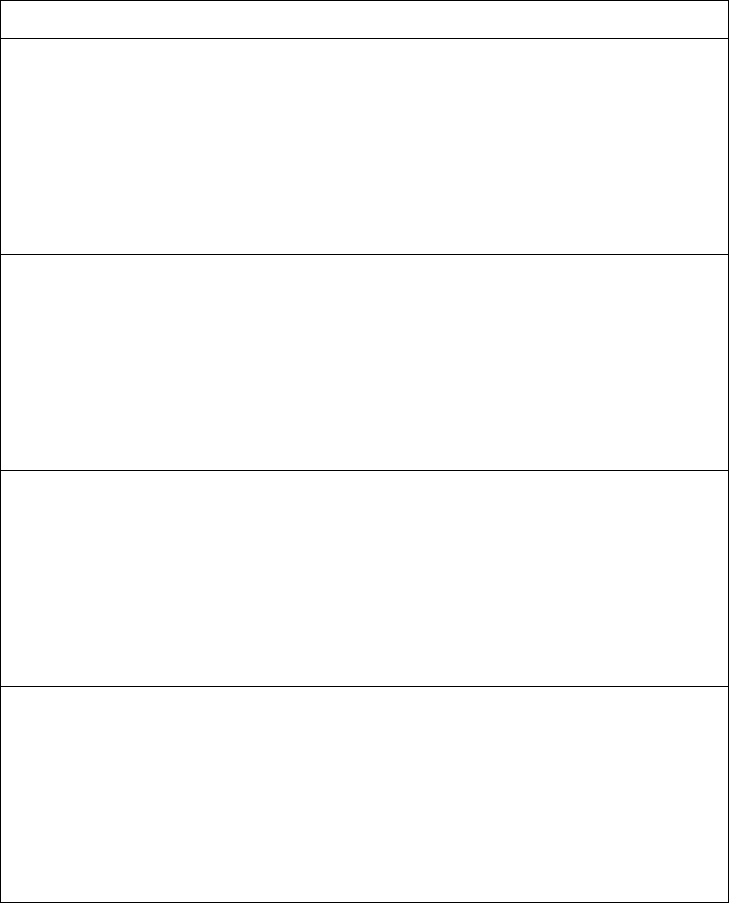
206 EN4093R Command Reference for N/OS 8.2
QoS Queue Statistics
ThefollowingcommandsdisplayQualityofService(QoS)Queuestatistics.
Table 98. QoSQueueStatistics
Command Syntax and Usage
showinterfaceport<portaliasornumber>egressqueuecounters
[<0‐7>|drop]
Displaysthetotalnumberofsuccessfullytransmittedordroppedpacketsand
bytesforeachQoSqueuefortheselectedport.
<07>displaysstatisticsonlyforthespecifiedqueue
dropdisplaysstatisticsonlyforthedroppedpacketsandbytes
Commandmode:All
showinterfaceport<portaliasornumber>
egressmcastqueuecounters[<8‐11>|drop]
Displaysthetotalnumberofsuccessfullytransmittedordroppedpacketsand
bytesforeachmulticastQoSqueuefortheselectedport.
<811>displaysstatisticsonlyforthespecifiedqueue
dropdisplaysstatisticsonlyforthedroppedpacketsandbytes
Commandmode:All
showinterfaceport<portaliasornumber>egressqueuerate
[<0‐7>|drop]
Displaysthenumberofsuccessfullytransmittedordroppedpacketsandbytes
persecondforeachQoSqueuefortheselectedport.
<07>displaysstatisticsonlyforthespecifiedqueue
dropdisplaysstatisticsonlyforthedroppedpacketsandbytes
Commandmode:All
showinterfaceport<portaliasornumber>
egressmcastqueuerate[<8‐11>|drop]
Displaysthenumberofsuccessfullytransmittedordroppedpacketsandbytes
persecondforeachmulticastQoSqueuefortheselectedport.
<811>displaysstatisticsonlyforthespecifiedqueue
dropdisplaysstatisticsonlyforthedroppedpacketsandbytes
Commandmode:All
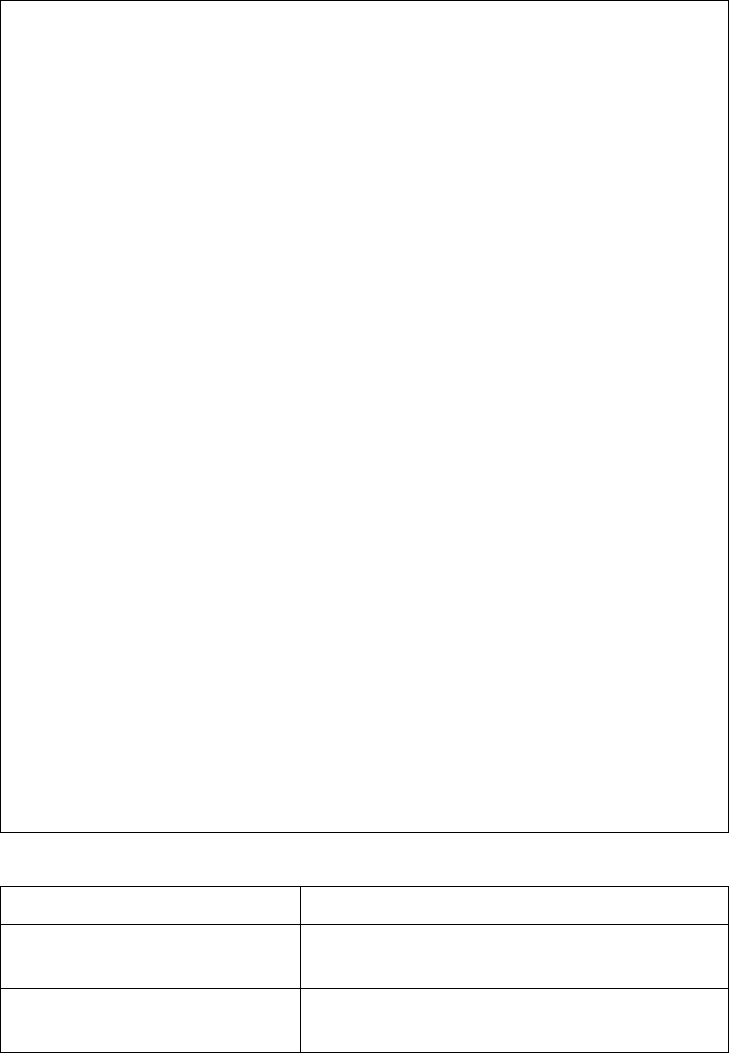
© Copyright Lenovo 2015 Chapter 3: Statistics Commands 207
Usethefollowingcommandtodisplaytherate‐basedQoSqueuestatisticsofthe
selectedport:
showinterfaceport<portaliasornumber>egressqueuerate
Commandmode:All
QoSRateforportINTA14:
QoSQueue0:
TxPackets:5
DroppedPackets:0
TxBytes:363
DroppedBytes:0
QoSQueue1:
TxPackets:0
DroppedPackets:0
TxBytes:0
DroppedBytes:0
QoSQueue2:
TxPackets:0
DroppedPackets:0
TxBytes:0
DroppedBytes:0
QoSQueue3:
TxPackets:0
DroppedPackets:0
TxBytes:0
DroppedBytes:0
QoSQueue4:
TxPackets:0
DroppedPackets:0
TxBytes:0
DroppedBytes:0
QoSQueue5:
TxPackets:0
DroppedPackets:0
TxBytes:0
DroppedBytes:0
QoSQueue6:
TxPackets:0
DroppedPackets:0
TxBytes:0
DroppedBytes:0
QoSQueue7:
TxPackets:0
DroppedPackets:0
TxBytes:0
DroppedBytes:0
Table 99. QoSQueueRate‐BasedStatisticsofaPort
Statistics Description
TxPackets Numberofsuccessfullytransmittedpackets
persecondfortheQoSqueue.
DroppedPackets Numberofdroppedpacketspersecondforthe
QoSqueue.

208 EN4093R Command Reference for N/OS 8.2
Usethefollowingcommandtodisplaythe‐basedQoSqueuestatisticsofthe
selectedport:
showinterfaceport<portaliasornumber>egressqueuecounters
Commandmode:All
TxBytes Numberofsuccessfullytransmittedbytesper
secondfortheQoSqueue.
DroppedBytes Numberofdroppedbytespersecondforthe
QoSqueue.
QoSRateforport1:1:
QoSQueue0:
TxPackets:0
DroppedPackets:0
TxBytes:0
DroppedBytes:0
QoSQueue1:
TxPackets:0
DroppedPackets:0
TxBytes:0
DroppedBytes:0
QoSQueue2:
TxPackets:0
DroppedPackets:0
TxBytes:0
DroppedBytes:0
QoSQueue3:
TxPackets:0
DroppedPackets:0
TxBytes:0
DroppedBytes:0
QoSQueue4:
TxPackets:0
DroppedPackets:0
TxBytes:0
DroppedBytes:0
QoSQueue5:
TxPackets:0
DroppedPackets:0
TxBytes:0
DroppedBytes:0
QoSQueue6:
TxPackets:0
DroppedPackets:0
TxBytes:0
DroppedBytes:0
QoSQueue7:
TxPackets:0
DroppedPackets:0
TxBytes:0
DroppedBytes:0
Table 99. QoSQueueRate‐BasedStatisticsofaPort(continued)
Statistics Description
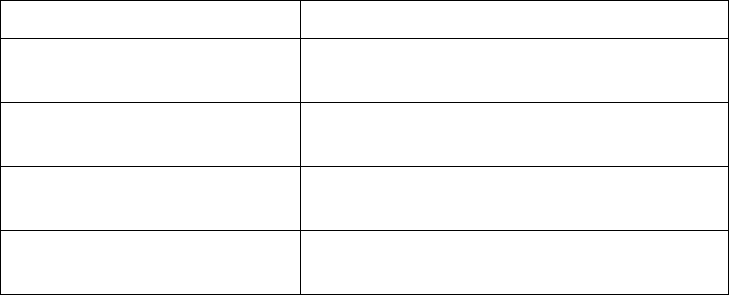
© Copyright Lenovo 2015 Chapter 3: Statistics Commands 209
Table 100. QoSQueueRate‐BasedStatisticsofaPort
Statistics Description
TxPackets Totalnumberofsuccessfullytransmitted
packetsfortheQoSqueue.
DroppedPackets TotalnumberofdroppedpacketsfortheQoS
queue.
TxBytes Totalnumberofsuccessfullytransmittedbytes
fortheQoSqueue.
DroppedBytes TotalnumberofdroppedbytesfortheQoS
queue.
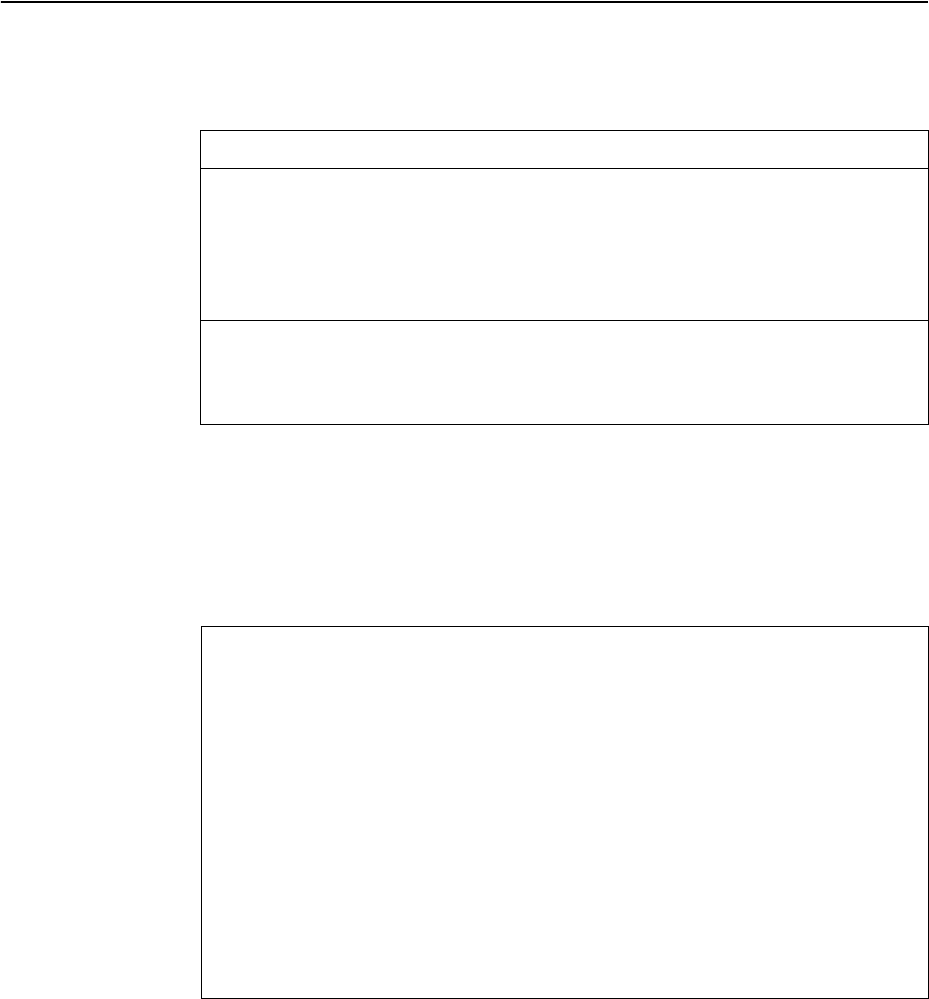
210 EN4093R Command Reference for N/OS 8.2
Trunk Group Statistics
ThefollowingcommandsdisplayTrunkGroupstatistics.
Trunk Group Interface Statistics
Thefollowingcommanddisplaysinterfacestatisticsforthespecifiedtrunkgroup.
showinterfaceportchannel<trunkgroupnumber>interfacecounters
Commandmode:All
Table 101. TrunkGroupStatisticsCommands
Command Syntax and Usage
showinterfaceportchannel<trunkgroupnumber>
interfacecounters
Displaysinterfacestatisticsforthetrunkgroup.Forasampleoutputsee
page 210.
Commandmode:All
clearinterfaceportchannel<trunkgroupnumber>counters
Clearsallthestatisticsonthespecifiedtrunkgroup.
Commandmode:AllexceptUserEXEC
Interfacestatisticsfortrunkgroup12:
ifHCInCountersifHCOutCounters
Octets:600362027746863
UcastPkts:00
BroadcastPkts:033358
MulticastPkts:42883135420
FlowCtrlPkts:00
PriFlowCtrlPkts:00
Discards:00
Errors:00
IngressDiscardreasonsfortrunkgroup12:
VLANDiscards:0
EmptyEgressPortmap:0
FilterDiscards:0
PolicyDiscards:0
NonForwardingState:0
IBP/CBPDiscards:0
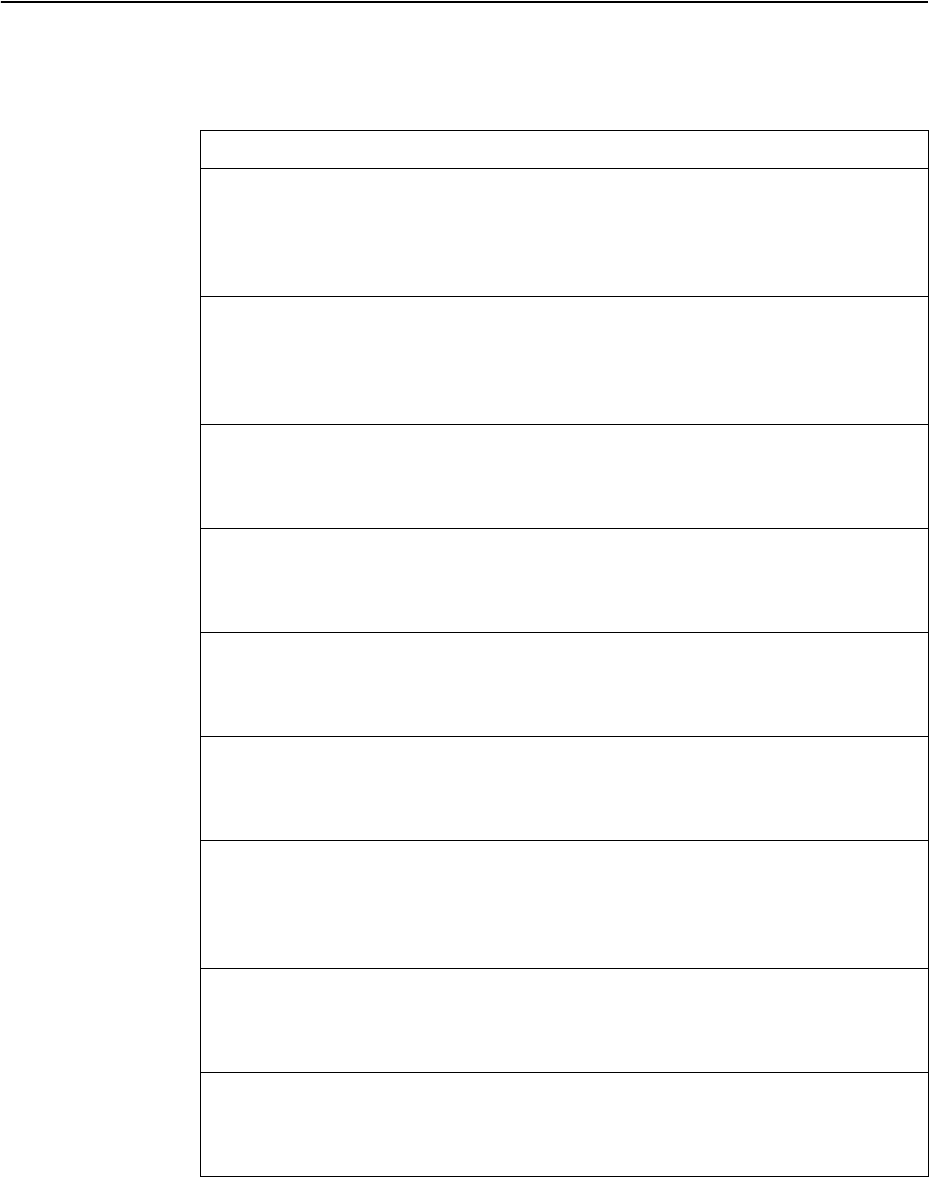
© Copyright Lenovo 2015 Chapter 3: Statistics Commands 211
Layer 2 Statistics
ThefollowingcommandsdisplayLayer2statistics.
Table 102. Layer2StatisticsCommands
Command Syntax and Usage
showfcoecounters
DisplaysFibreChanneloverEthernet(FCoE)statistics.Seepage 290for
sampleoutput.
Commandmode:All
showinterfaceport<portaliasornumber>lacpcounters
DisplaysLinkAggregationControlProtocol(LACP)statisticsforthespecified
port.Seepage 212forsampleoutput.
Commandmode:All
showinterfaceport<portaliasornumber>lldpcounters
DisplaysLLDPstatisticsforthespecifiedport.Seepage 214forsampleoutput.
Commandmode:AllexceptUserEXEC
showhotlinkscounters
DisplaysHotLinksstatistics.Seepage 213forsampleoutput.
Commandmode:AllexceptUserEXEC
showoamcounters
DisplaysOAMstatistics.Seepage 215forsampleoutput.
Commandmode:AllexceptUserEXEC
clearfcoecounters
ClearsallFibreChanneloverEthernet(FCoE)statistics.
Commandmode:All
clearinterfaceport<portaliasornumber>lacpcounters
ClearsallLinkAggregationControlProtocol(LACP)statisticsforthespecified
port.
Commandmode:AllexceptUserEXEC
clearinterfaceport<portaliasornumber>lldpcounters
ClearsallLLDPstatisticsfortheport.
Commandmode:AllexceptUserEXEC
clearhotlinks
ClearsallHotLinksstatistics.
Commandmode:AllexceptUserEXEC
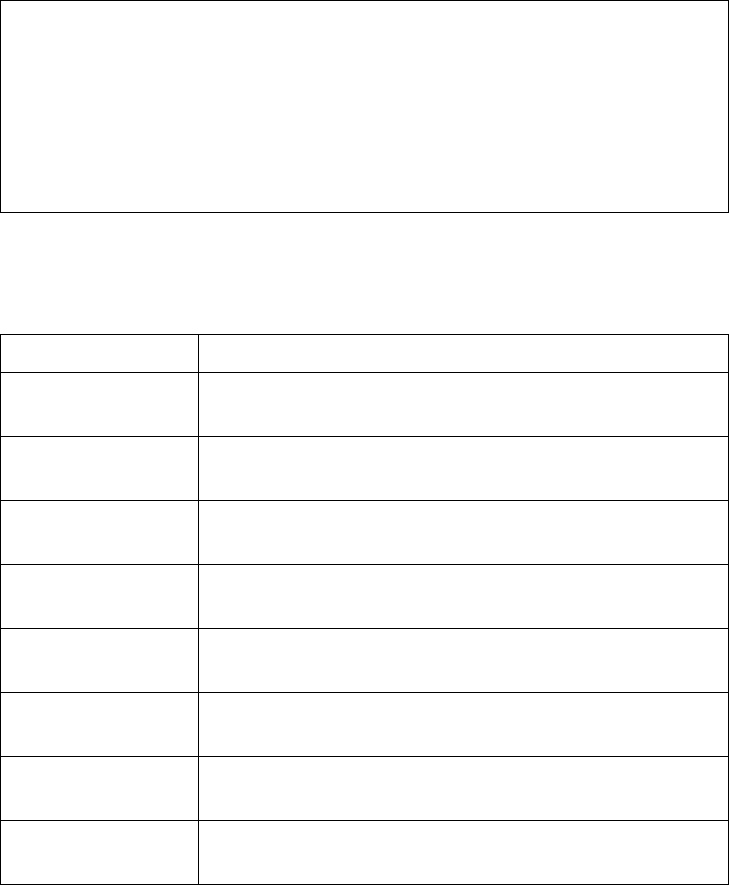
212 EN4093R Command Reference for N/OS 8.2
LACP Statistics
UsethefollowingcommandtodisplayLinkAggregationControlProtocol(LACP)
statistics:
showinterfaceport<portaliasornumber>lacpcounters
Commandmode:All
LinkAggregationControlProtocol(LACP)statisticsaredescribedinthefollowing
table:
PortEXT1:
ValidLACPDUsreceived:870
ValidMarkerPDUsreceived:0
ValidMarkerRspPDUsreceived:0
Unknownversion/TLVtype:0
Illegalsubtypereceived:0
LACPDUstransmitted:6031
MarkerPDUstransmitted:0
MarkerRspPDUstransmitted:0
Table 103. LACPStatistics
Statistic Description
ValidLACPDUs
received TotalnumberofvalidLACPdataunitsreceived.
ValidMarkerPDUs
received TotalnumberofvalidLACPmarkerdataunitsreceived.
ValidMarkerRsp
PDUsreceived TotalnumberofvalidLACPmarkerresponsedataunits
received.
Unknown
version/TLVtype TotalnumberofLACPdataunitswithanunknown
versionortype,length,andvalue(TLV)received.
Illegalsubtype
received TotalnumberofLACPdataunitswithanillegalsubtype
received.
LACPDUs
transmitted TotalnumberofLACPdataunitstransmitted.
MarkerPDUs
transmitted TotalnumberofLACPmarkerdataunitstransmitted.
MarkerRspPDUs
transmitted TotalnumberofLACPmarkerresponsedataunits
transmitted.
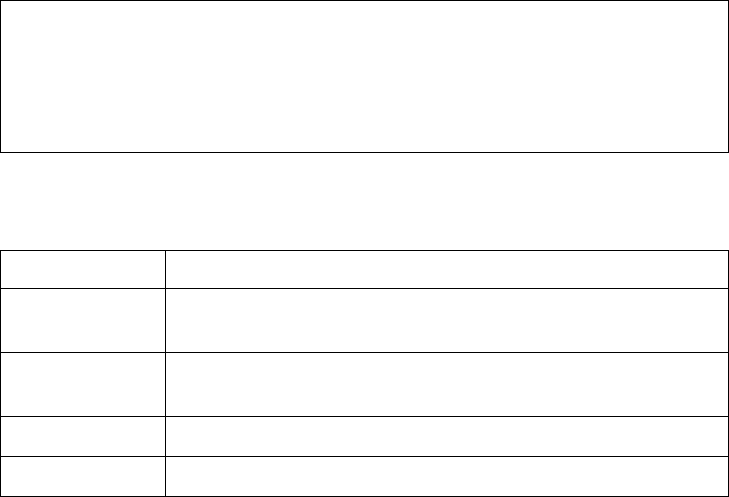
© Copyright Lenovo 2015 Chapter 3: Statistics Commands 213
Hotlinks Statistics
UsethefollowingcommandtodisplayHotLinksstatistics:
showhotlinkscounters
Commandmode:All
ThefollowingtabledescribestheHotlinksstatistics:
HotLinksTriggerStats:
Trigger1statistics:
TriggerName:Trigger1
Masteractive:0
Backupactive:0
FDBupdate:0failed:0
Table 104. HotlinksStatistics
Statistic Description
Masteractive TotalnumberoftimestheMasterinterfacetransitionedtothe
Activestate.
Backupactive TotalnumberoftimestheBackupinterfacetransitionedtothe
Activestate.
FDBupdate TotalnumberofFDBupdaterequestssent.
failed TotalnumberofFDBupdaterequeststhatfailed.
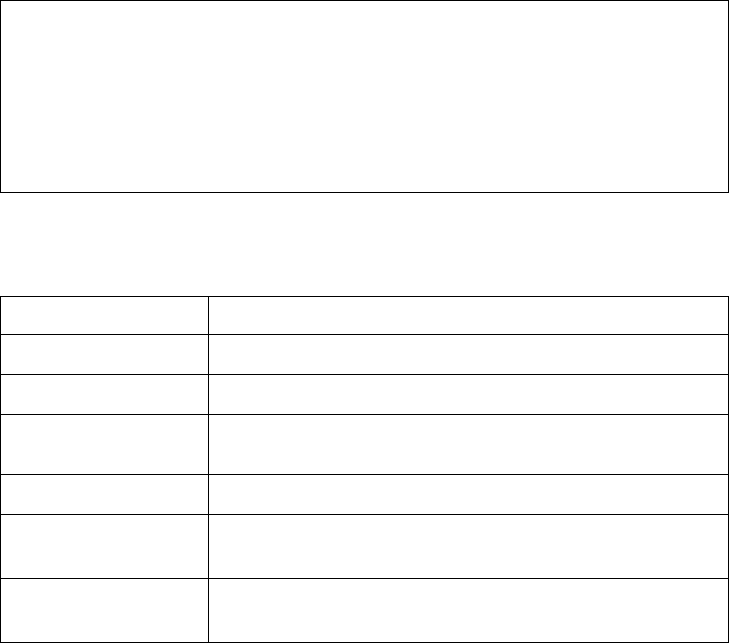
214 EN4093R Command Reference for N/OS 8.2
LLDP Port Statistics
UsethefollowingcommandtodisplayLLDPstatistics:
showinterfaceport<portaliasornumber>lldpcounters
Commandmode:All
ThefollowingtabledescribestheLLDPportstatistics:
LLDPPortINT1Statistics
FramesTransmitted:0
FramesReceived:0
FramesReceivedinErrors:0
FramesDiscarded:0
TLVsUnrecognized:0
NeighborsAgedOut:0
...
Table 105. LLDPPortStatistics
Statistic Description
FramesTransmitted TotalnumberofLLDPframestransmitted.
FramesReceived TotalnumberofLLDPframesreceived.
FramesReceivedin
Errors
TotalnumberofLLDPframesthathaderrors.
FramesDiscarded TotalnumberofLLDPframesdiscarded.
TLVsUnrecognized TotalnumberofunrecognizedTLV(Type,Length,and
Value)fieldsreceived.
NeighborsAgedOut Totalnumberofneighbordevicesthathavehadtheir
LLDPinformationagedout.
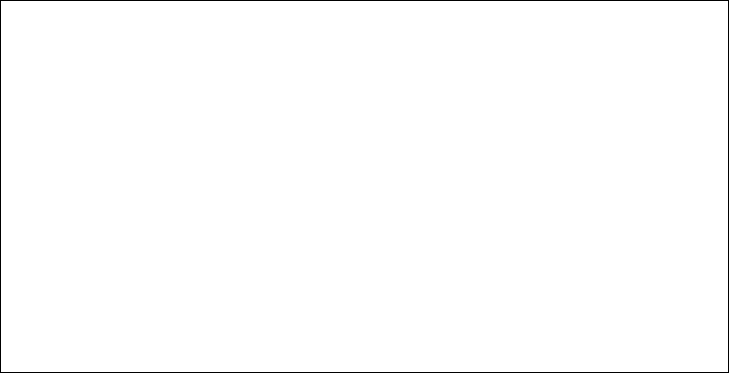
© Copyright Lenovo 2015 Chapter 3: Statistics Commands 215
OAM Statistics
UsethefollowingcommandtodisplayOAMstatistics:
showoamcounters
Commandmode:All
OAMstatisticsincludethefollowing:
-TotalnumberofOAMProtocolDataUnits(OAMPDU)transmittedand
received.
-TotalnumberofunsupportedOAMProtocolDataUnits(OAMPDU)
transmittedandreceived.
-Localfaultsdetected.
-Remotefaultsdetected.
OAMstatisticsonportINT1
InformationOAMPDUTx:0
InformationOAMPDURx:0
UnsupportedOAMPDUTx:0
UnsupportedOAMPDUTx:0
Localfaults
0Linkfaultrecords
0Criticalevents
0Dyinggasps
Remotefaults
0Linkfaultrecords
0Criticalevents
0Dyinggasps
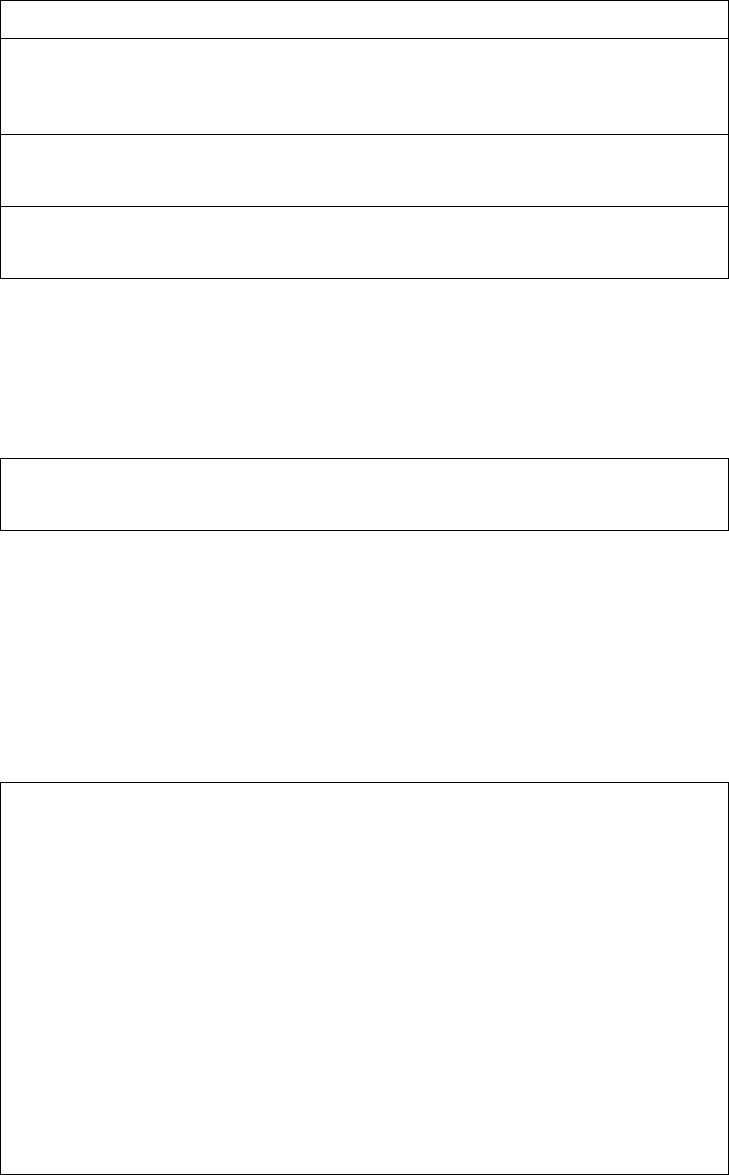
216 EN4093R Command Reference for N/OS 8.2
vLAG Statistics
ThefollowingtabledescribesthevLAGstatisticscommands:
vLAG ISL Statistics
UsethefollowingcommandtodisplayvLAGstatistics:
showvlagislstatistics
Commandmode:All
ISLstatisticsincludethetotalnumberofoctetsreceived/transmitted,andthetotal
numberofpacketsreceived/transmittedovertheInter‐SwitchLink(ISL).
vLAG Statistics
UsethefollowingcommandtodisplayvLAGstatistics:
showvlagstatistics
Commandmode:All
Table 106. vLAGStatisticsOptions
Command Syntax and Usage
showvlagislstatistics
DisplaysvLAGISLstatisticsfortheselectedport.Seepage 216forsample
output.
showvlagstatistics
DisplaysallvLAGstatistics.Seepage 216forsampleoutput.
clearvlagstatistics
ClearsallvLAGstatistics.
InCounterOutCounter
Octets:27558202288
Packets:2104426
vLAGPDUsent:
RoleElection:0SystemInfo:0
PeerInstanceEnable:0PeerInstanceDisable:0
FDBDynamicAdd:0FDBDynamicDel:0
FDBInactiveAdd:0FDBInactiveDel:0
HealthCheck:0ISLHello:0
Other:0Unknown:0
vLAGPDUreceived:
RoleElection:0SystemInfo:0
PeerInstanceEnable:0PeerInstanceDisable:0
FDBDynamicAdd:0FDBDynamicDel:0
FDBInactiveAdd:0FDBInactiveDel:0
HealthCheck:0ISLHello:0
Other:0Unknown:0
vLAGIGMPpacketsforwarded:
IGMPReports:0
IGMPLeaves:0
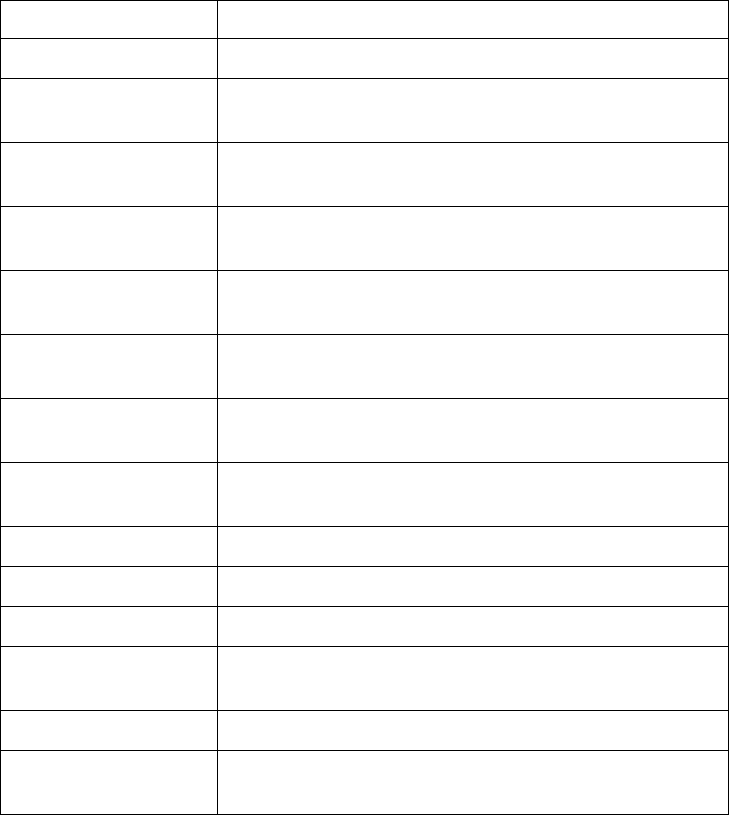
© Copyright Lenovo 2015 Chapter 3: Statistics Commands 217
ThefollowingtabledescribesthevLAGstatistics:
Table 107. vLAGStatistics
Statistic Description
RoleElection TotalnumberofvLAGPDUssentforroleelections.
SystemInfo TotalnumberofvLAGPDUssentforgettingsystem
information.
PeerInstance
Enable
TotalnumberofvLAGPDUssentforenablingpeer
instance.
PeerInstance
Disable
TotalnumberofvLAGPDUssentfordisablingpeer
instance.
FDBDynamicAdd TotalnumberofvLAGPDUssentforadditionofFDB
dynamicentry.
FDBDynamicDel TotalnumberofvLAGPDUssentfordeletionofFDB
dynamicentry.
FDBInactiveAdd TotalnumberofvLAGPDUssentforadditionofFDB
inactiveentry.
FDBInactiveDel TotalnumberofvLAGPDUssentfordeletionofFDB
inactiveentry.
HealthCheck TotalnumberofvLAGPDUssentforhealthchecks.
ISLHello TotalnumberofvLAGPDUssentforISLhello.
Other TotalnumberofvLAGPDUssentforotherreasons.
Unknown TotalnumberofvLAGPDUssentforunknown
operations.
IGMPReports TotalnumberofIGMPReportsforwardedovervLAG.
IGMPLeaves TotalnumberofIGMPLeavemessagesforwardedover
vLAG.
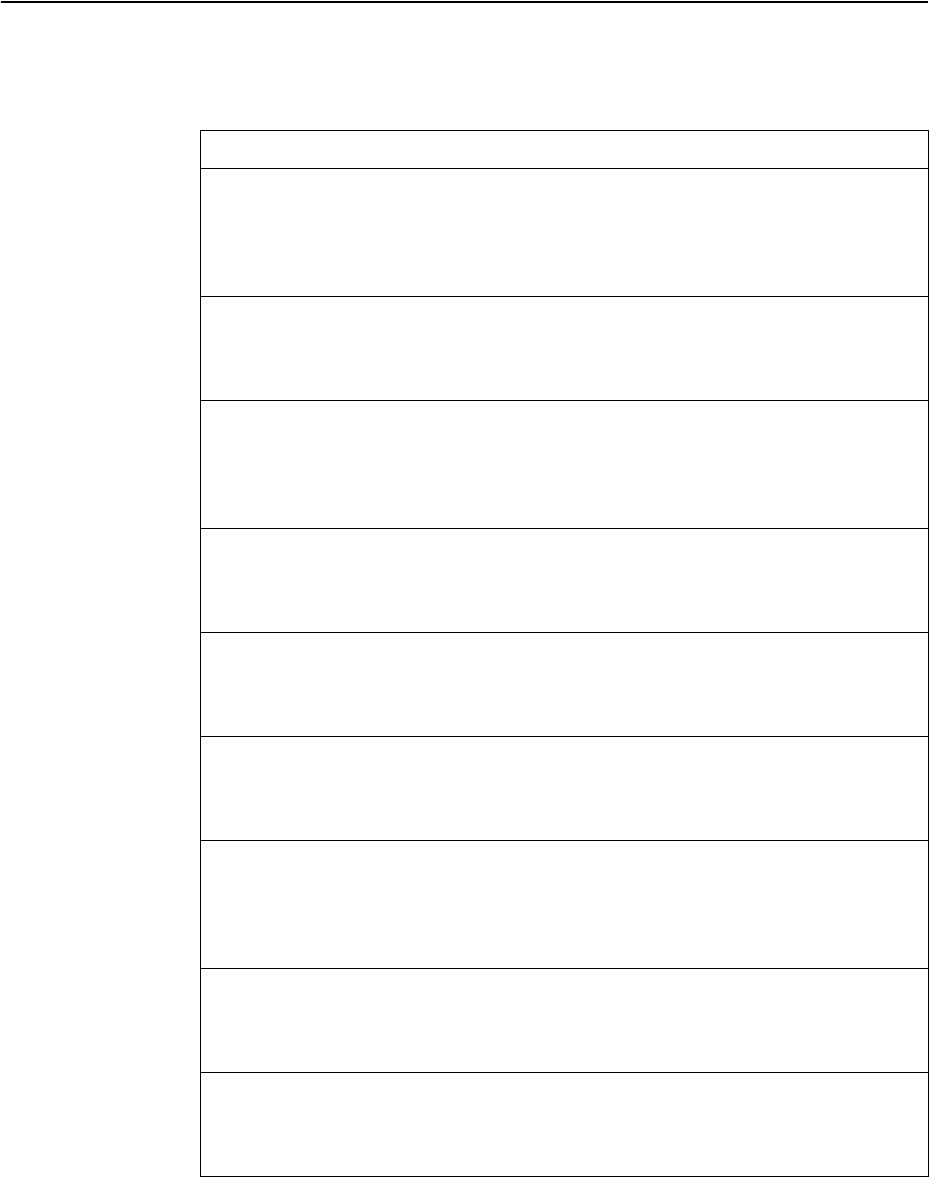
218 EN4093R Command Reference for N/OS 8.2
Layer 3 Statistics
ThefollowingcommandsdisplayLayer3statistics.
Table 108. Layer3StatisticsCommands
Command Syntax and Usage
showiparpcounters
DisplaysAddressResolutionProtocol(ARP)statistics.Seepage 232for
sampleoutput.
Commandmode:All
showipcounters
DisplaysIPstatistics.Seepage 222forsampleoutput.
Commandmode:All
showipdnscounters
DisplaysDomainNameSystem(DNS)statistics.Seepage 233forsample
output.
Commandmode:All
showipicmpcounters
DisplaysICMPstatistics.Seepage 234forsampleoutput.
Commandmode:All
showipigmpcounters
DisplaysIGMPstatistics.Seepage 239forsampleoutput.
Commandmode:All
showipigmpvlan<VLANnumber>counter
DisplaysIGMPstatisticsforaspecificVLAN.Seepage 239forsampleoutput.
Commandmode:All
showippimcounters
DisplaysPIMstatisticsforallconfiguredPIMinterfaces.Seepage 254for
sampleoutput.
Commandmode:All
showippiminterface<interfacenumber>counters
DisplaysPIMstatisticsfortheselectedinterface.
Commandmode:All
showippimmroutecount
Displaysstatisticsofvariousmulticastentrytypes.
Commandmode:All

© Copyright Lenovo 2015 Chapter 3: Statistics Commands 219
showipospfcounters
DisplaysOSPFstatistics.Seepage 245forsampleoutput.
Commandmode:All
showipripcounters
DisplaysRoutingInformationProtocol(RIP)statistics.Seepage 255for
sampleoutput.
Commandmode:All
showiproutecounters
Displaysroutestatistics.Seepage 230forsampleoutput.
Commandmode:All
showipslpcounter
DisplaysServiceLocationProtocol(SLP)packetstatistics.Seepage 298fora
sampleoutput.
Commandmode:All
showiptcpcounters
DisplaysTCPstatistics.Seepage 236forsampleoutput.
Commandmode:All
showipudpcounters
DisplaysUDPstatistics.Seepage 238forsampleoutput.
Commandmode:All
showipvrrpcounters
Whenvirtualroutersareconfigured,youcandisplaytheprotocolstatisticsfor
VRRP.Seepage 253forsampleoutput.
Commandmode:All
showipv6counters
DisplaysIPv6statistics.Seepage 225forsampleoutput.
Commandmode:All
showipv6mldcounters
DisplaysMulticastListenerDiscovery(MLD)statistics.
Commandmode:All
showipv6ospfcounters
DisplaysOSPFv3statistics.Seepage 250forsampleoutput.
Commandmode:All
Table 108. Layer3StatisticsCommands(continued)
Command Syntax and Usage
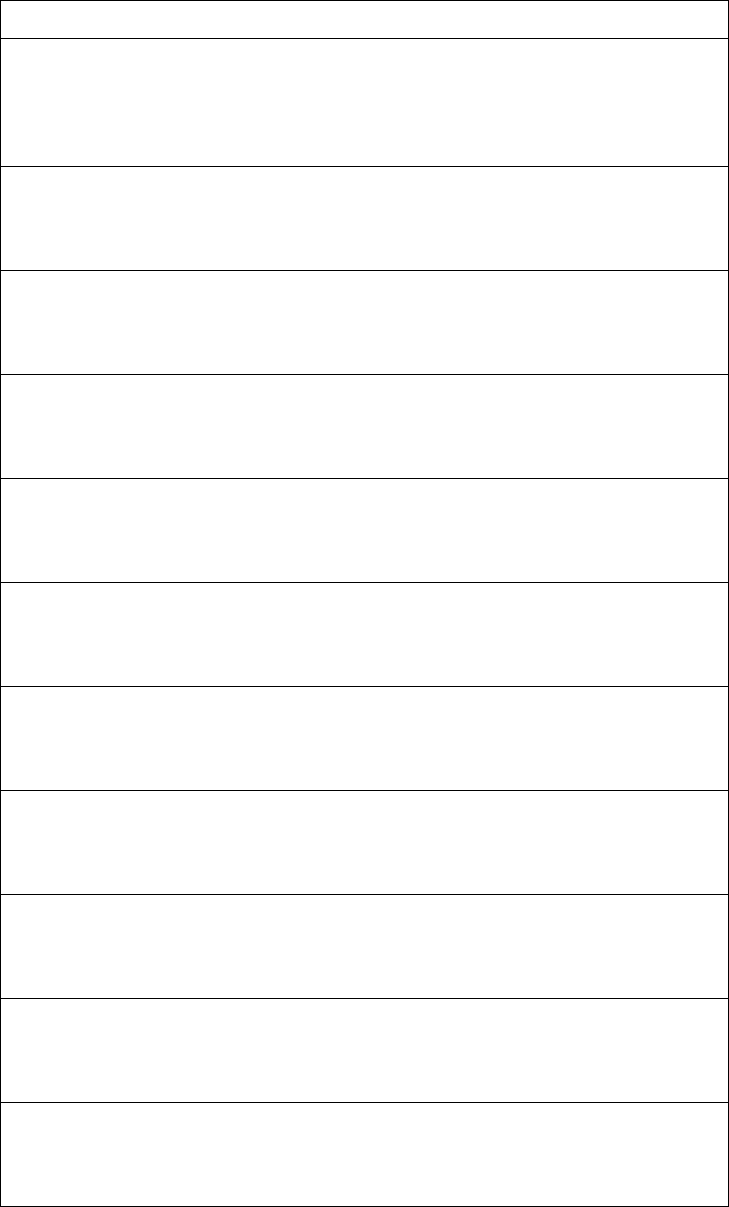
220 EN4093R Command Reference for N/OS 8.2
clearipcounters
ClearsIPv4statistics.UsethiscommandwithcautionasitdeletesalltheIPv4
statistics.
Commandmode:AllexceptUserEXEC
cleariparpcounters
ClearsAddressResolutionProtocol(ARP)statistics.
Commandmode:AllexceptUserEXEC
clearipdnscounters
ClearsDomainNameSystem(DNS)statistics.
Commandmode:AllexceptUserEXEC
clearipicmpcounters
ClearsInternetControlMessageProtocol(ICMP)statistics.
Commandmode:AllexceptUserEXEC
clearipigmp[<VLANnumber>]counters
ClearsIGMPstatisticsforallVLANsorforaspecificVLAN.
Commandmode:All
clearipospfcounters
ClearsOpenShortestPathFirst(OSPF)statistics.
Commandmode:AllexceptUserEXEC
clearipripcounters
ClearsRoutingInformationProtocol(RIP)statistics.
Commandmode:AllexceptUserEXEC
clearipslpcounters
ClearsServiceLocationProtocol(SLP)packetstatistics.
Commandmode:AllexceptuserEXEC
cleariptcpcounters
ClearsTransmissionControlProtocol(TCP)statistics.
Commandmode:AllexceptUserEXEC
clearipudpcounters
ClearsUserDatagramProtocol(UDP)statistics.
Commandmode:AllexceptUserEXEC
clearipvrrpcounters
ClearsVRRPstatistics.
Commandmode:All
Table 108. Layer3StatisticsCommands(continued)
Command Syntax and Usage
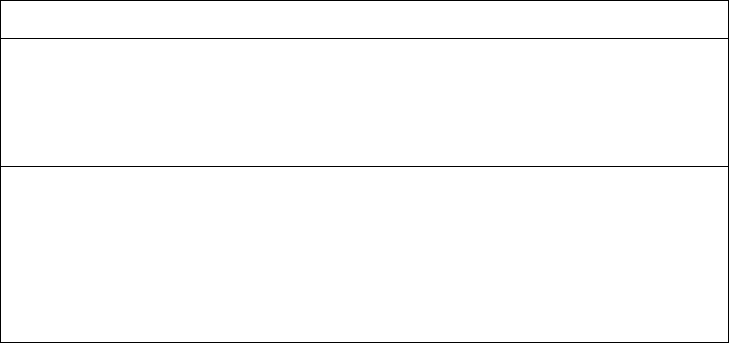
© Copyright Lenovo 2015 Chapter 3: Statistics Commands 221
clearipv6counters
ClearsIPv6statistics.UsethiscommandwithcautionasitdeletesalltheIPv6
statistics.
Commandmode:AllexceptUserEXEC
showlayer3counters
DumpsallLayer3statistics.Usethiscommandtogatherdatafortuningand
debuggingswitchperformance.Ifyouwanttocapturedumpdatatoafile,set
yourcommunicationsoftwareonyourworkstationtocapturesessiondata
priortoissuingthedumpcommand.
Commandmode:All
Table 108. Layer3StatisticsCommands(continued)
Command Syntax and Usage
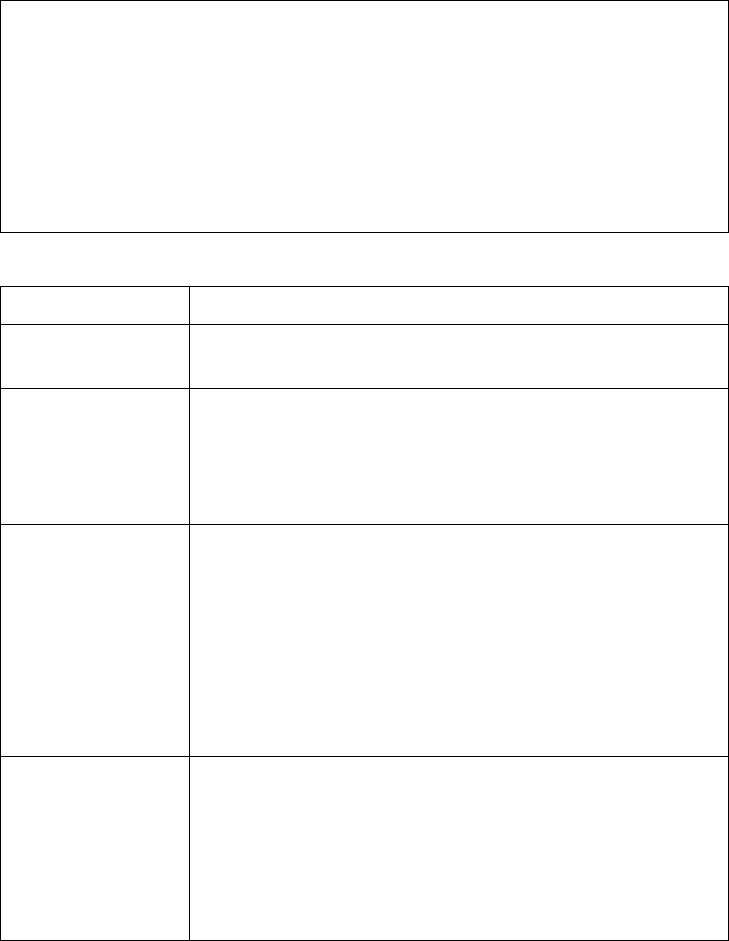
222 EN4093R Command Reference for N/OS 8.2
IPv4 Statistics
ThefollowingcommanddisplaysIPv4statistics:
showipcounters
Commandmode:All
IPstatistics:
ipInReceives:3115873ipInHdrErrors:1
ipInAddrErrors:35447ipForwDatagrams:0
ipInUnknownProtos:500504ipInDiscards:0
ipInDelivers:2334166ipOutRequests:1010542
ipOutDiscards:4ipOutNoRoutes:4
ipReasmReqds:0ipReasmOKs:0
ipReasmFails:0ipFragOKs:0
ipFragFails:0ipFragCreates:0
ipRoutingDiscards:0ipDefaultTTL:255
ipReasmTimeout:5
Table 109. IPStatistics
Statistic Description
ipInReceives Thetotalnumberofinputdatagramsreceivedfrom
interfaces,includingthosereceivedinerror.
ipInHdrErrors Thenumberofinputdatagramsdiscardedduetoerrorsin
theirIPheaders,includingbadchecksums,version
numbermismatch,otherformaterrors,time‐to‐live
exceeded,errorsdiscoveredinprocessingtheirIPoptions,
andsoforth.
ipInAddrErrors ThenumberofinputdatagramsdiscardedbecausetheIP
addressintheirIPheaderʹsdestinationfieldwasnotavalid
addresstobereceivedatthisentity(theswitch).Thiscount
includesinvalidaddresses(forexample,0.0.0.0)and
addressesofunsupportedClasses(forexample,ClassE).
ForentitieswhicharenotIPGatewaysandthereforedonot
forwarddatagrams,thiscounterincludesdatagrams
discardedbecausethedestinationaddresswasnotalocal
address.
ipForwDatagrams Thenumberofinputdatagramsforwhichthisentity(the
switch)wasnottheirfinalIPdestination,asaresultof
whichanattemptwasmadetofindaroutetoforwardthem
tothatfinaldestination.InentitieswhichdonotactasIP
Gateways,thiscounterwillincludeonlythosepackets,
whichwereSource‐Routedviathisentity(theswitch),and
theSource‐Routeoptionprocessingwassuccessful.
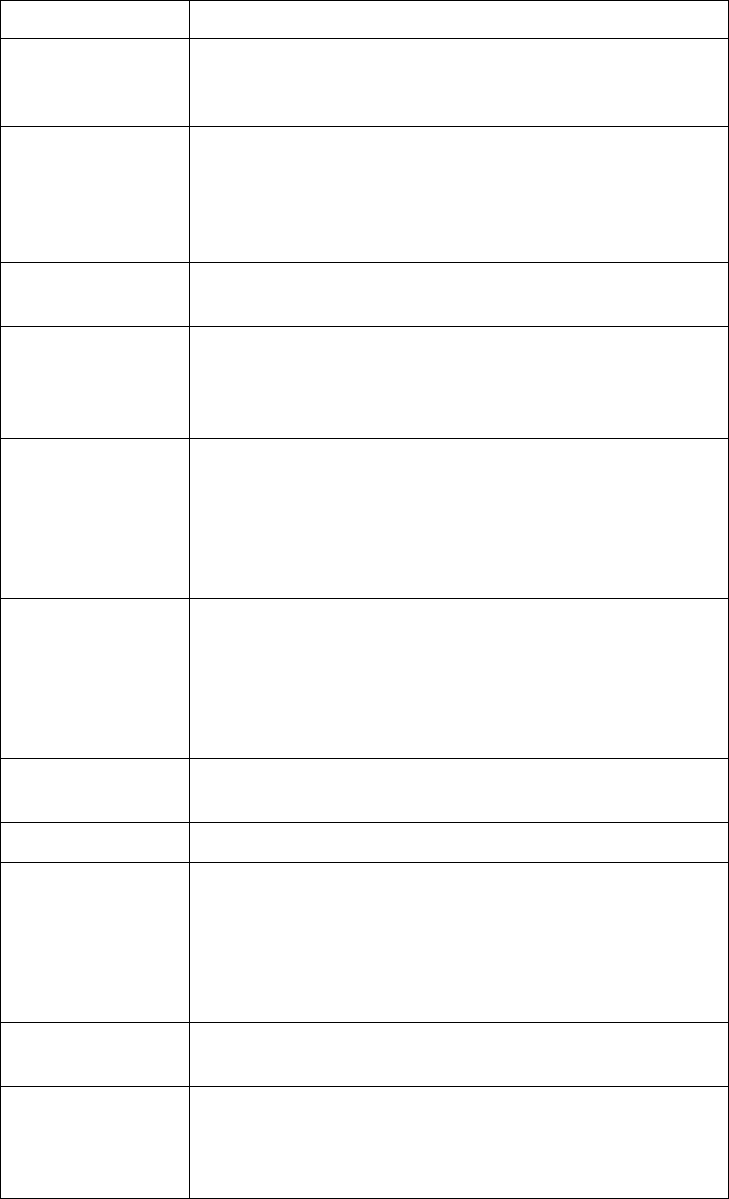
© Copyright Lenovo 2015 Chapter 3: Statistics Commands 223
ipInUnknownProt
os Thenumberoflocallyaddresseddatagramsreceived
successfullybutdiscardedbecauseofanunknownor
unsupportedprotocol.
ipInDiscards ThenumberofinputIPdatagramsforwhichnoproblems
wereencounteredtopreventtheircontinuedprocessing,
butwhichwerediscarded(forexample,forlackofbuffer
space).Notethatthiscounterdoesnotincludeany
datagramsdiscardedwhileawaitingre‐assembly.
ipInDelivers Thetotalnumberofinputdatagramssuccessfullydelivered
toIPuser‐protocols(includingICMP).
ipOutRequests ThetotalnumberofIPdatagramswhichlocalIP
user‐protocols(includingICMP)suppliedtoIPinrequests
fortransmission.Notethatthiscounterdoesnotinclude
anydatagramscountedinipForwDatagrams.
ipOutDiscards ThenumberofoutputIPdatagramsforwhichnoproblem
wasencounteredtopreventtheirtransmissiontotheir
destination,butwhichwerediscarded(forexample,for
lackofbufferspace).Notethatthiscounterwouldinclude
datagramscountedinipForwDatagramsifanysuch
packetsmetthis(discretionary)discardcriterion.
ipOutNoRoutes ThenumberofIPdatagramsdiscardedbecausenoroute
couldbefoundtotransmitthemtotheirdestination.Note
thatthiscounterincludesanypacketscountedin
ipForwDatagrams,whichmeetthisno‐routecriterion.
Notethatthisincludesanydatagramswhichahostcannot
routebecauseallofitsdefaultgatewaysaredown.
ipReasmReqds ThenumberofIPfragmentsreceivedwhichneededtobe
reassembledatthisentity(theswitch).
ipReasmOKs ThenumberofIPdatagramssuccessfullyre‐assembled.
ipReasmFails ThenumberoffailuresdetectedbytheIPre‐assembly
algorithm(forwhateverreason:timedout,errors,andso
forth).Notethatthisisnotnecessarilyacountofdiscarded
IPfragmentssincesomealgorithms(notablythealgorithm
inRFC815)canlosetrackofthenumberoffragmentsby
combiningthemastheyarereceived.
ipFragOKs ThenumberofIPdatagramsthathavebeensuccessfully
fragmentedatthisentity(theswitch).
ipFragFails ThenumberofIPdatagramsthathavebeendiscarded
becausetheyneededtobefragmentedatthisentity(the
switch)butcouldnotbe,forexample,becausetheirDon't
Fragmentflagwasset.
Table 109. IPStatistics(continued)
Statistic Description
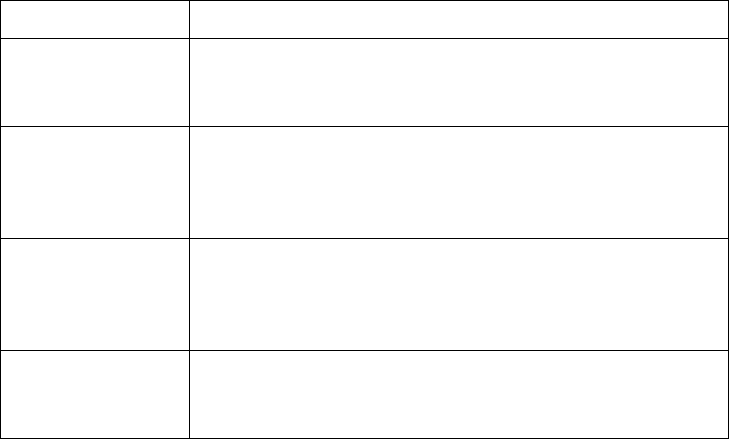
224 EN4093R Command Reference for N/OS 8.2
UsethefollowingcommandtoclearIPv4statistics:
clearipcounters
Commandmode:AllexceptUserEXEC
ipFragCreates ThenumberofIPdatagramfragmentsthathavebeen
generatedasaresultoffragmentationatthisentity(the
switch).
ipRoutingDiscards Thenumberofroutingentries,whichwerechosentobe
discardedeventhoughtheyarevalid.Onepossiblereason
fordiscardingsuchanentrycouldbetofree‐upbuffer
spaceforotherroutingentries.
ipDefaultTTL ThedefaultvalueinsertedintotheTimeToLive(TTL)
fieldoftheIPheaderofdatagramsoriginatedatthisentity
(theswitch),wheneveraTTLvalueisnotsuppliedbythe
transportlayerprotocol.
ipReasmTimeout Themaximumnumberofseconds,whichreceived
fragmentsareheldwhiletheyareawaitingreassemblyat
thisentity(theswitch).
Table 109. IPStatistics(continued)
Statistic Description

© Copyright Lenovo 2015 Chapter 3: Statistics Commands 225
IPv6 Statistics
ThefollowingcommanddisplaysIPv6statistics:
showipv6counters
Commandmode:All
IPv6Statistics
***************
48016Rcvd0HdrErrors0TooBigErrors
0AddrErrors0FwdDgrams0UnknownProtos
0Discards48016Delivers48155OutRequests
0OutDiscards0OutNoRoutes0ReasmReqds
0ReasmOKs0ReasmFails
0FragOKs0FragFails0FragCreates
0RcvdMCastPkt146SentMCastPkts0TruncatedPkts
0RcvdRedirects0SentRedirects
ICMPStatistics
***************
Received:
43353ICMPPkts1ICMPErrPkt91DestUnreach0TimeExcds
0ParmProbs0PktTooBigMsg39512ICMPEchoReq0ICMPEchoReps
0RouterSols0RouterAdv1828NeighSols1922NeighAdv
0Redirects91AdminProhib0ICMPBadCode
Sent:
43269ICMPMsgs0ICMPErrMsgs0DstUnReach0TimeExcds
0ParmProbs0PktTooBigs0EchoReq39512EchoReply
6RouterSols0RouterAdv1924NeighSols1827NeighborAdv
0RedirectMsgs0AdminProhibMsgs
UDPstatistics
**************
Received:
4679UDPDgrams0UDPNoPorts0UDPErrPkts
Sent:
91UDPDgrams
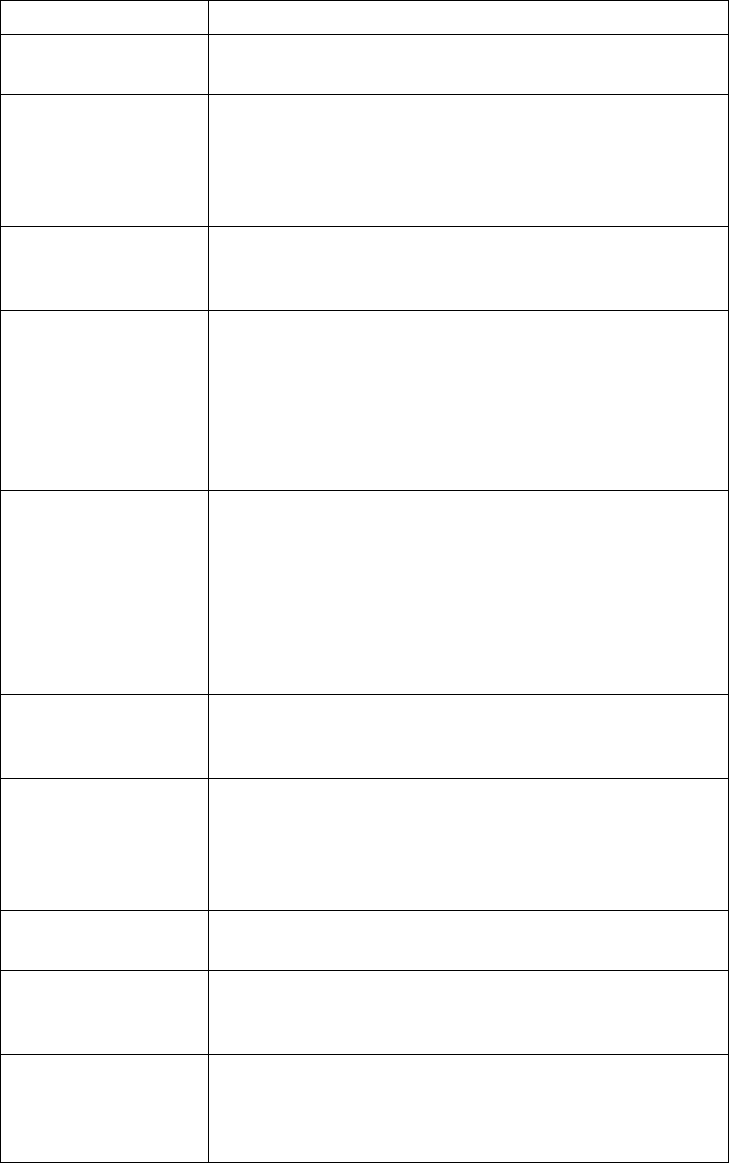
226 EN4093R Command Reference for N/OS 8.2
Table 110describestheIPv6statistics.
Table 110. IPv6Statistics
Statistic Description
Rcvd Numberofdatagramsreceivedfrominterfaces,
includingthosereceivedinerror.
HdrErrors NumberofdatagramsdiscardedduetoerrorsintheirIP
headers,includingbadchecksums,versionnumber
mismatch,otherformaterrors,time‐to‐liveexceeded,
errorsdiscoveredinprocessingtheirIPoptions,andso
forth.
TooBigErrors Thenumberofinputdatagramsthatcouldnotbe
forwardedbecausetheirsizeexceededthelinkMTUof
outgoinginterface.
AddrErrors NumberofdatagramsdiscardedbecausetheIPaddress
intheirIPheaderʹsdestinationfieldwasnotavalid
addresstobereceivedatthisentity(theswitch).This
countincludesinvalidaddresses.Forentitieswhichare
notIPGatewaysandthereforedonotforward
datagrams,thiscounterincludesdatagramsdiscarded
becausethedestinationaddresswasnotalocaladdress.
FwdDgrams Numberofinputdatagramsforwhichthisentity(the
switch)wasnottheirfinalIPdestination,asaresultof
whichanattemptwasmadetofindaroutetoforward
themtothatfinaldestination.Inentitieswhichdonotact
asIPGateways,thiscounterwillincludeonlythose
packets,whichwereSource‐Routedviathisentity(the
switch),andtheSource‐Routeoptionprocessingwas
successful.
UnknownProtos Numberoflocallyaddresseddatagramsreceived
successfullybutdiscardedbecauseofanunknownor
unsupportedprotocol.
Discards NumberofIPdatagramsforwhichnoproblemswere
encounteredtopreventtheircontinuedprocessing,but
whichwerediscarded(forexample,forlackofbuffer
space).Notethatthiscounterdoesnotincludeany
datagramsdiscardedwhileawaitingre‐assembly.
Delivers NumberofdatagramssuccessfullydeliveredtoIP
user‐protocols(includingICMP).
OutRequests NumberofIPdatagramswhichlocalIPuser‐protocols
(includingICMP)suppliedtoIPinrequestsfor
transmission.
OutDiscards NumberofoutputIPdatagramsforwhichnoproblem
wasencounteredtopreventtheirtransmissiontotheir
destination,butwhichwerediscarded(forexample,for
lackofbufferspace).
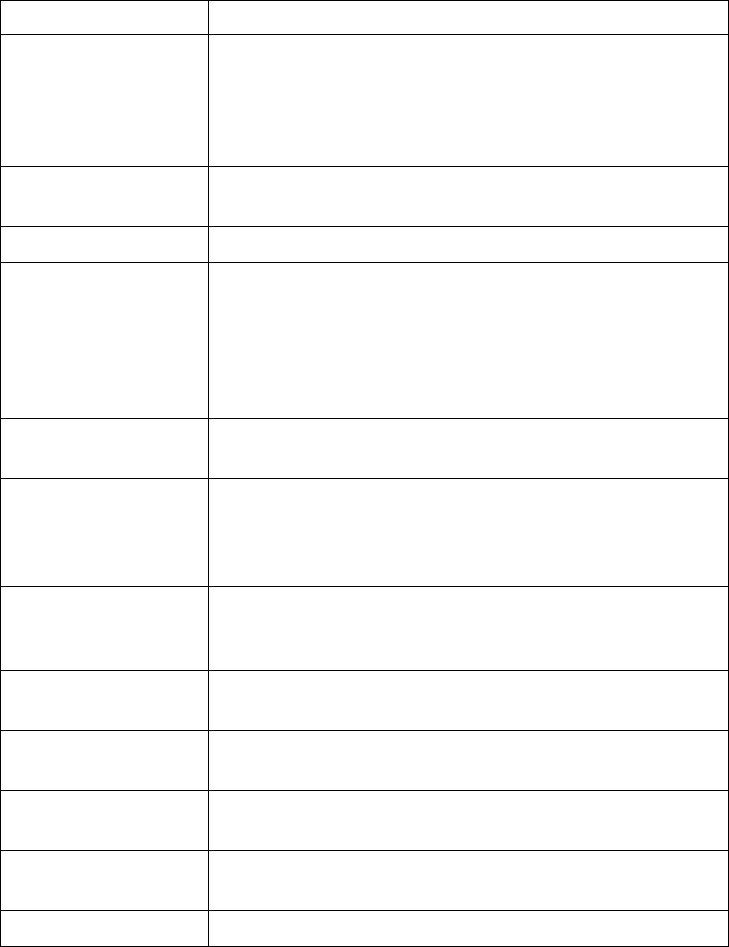
© Copyright Lenovo 2015 Chapter 3: Statistics Commands 227
OutNoRoutes NumberofIPdatagramsdiscardedbecausenoroute
couldbefoundtotransmitthemtotheirdestination.
Notethatthisincludesanydatagramswhichahost
cannotroutebecauseallofitsdefaultgatewaysare
down.
ReasmReqds NumberofIPfragmentsreceivedwhichneededtobe
reassembledatthisentity(theswitch).
ReasmOKs NumberofIPdatagramssuccessfullyre‐assembled.
ReasmFails NumberoffailuresdetectedbytheIPre‐assembly
algorithm(forwhateverreason:timedout,errors,andso
forth).Notethatthisisnotnecessarilyacountof
discardedIPfragmentssincesomealgorithms(notably
thealgorithminRFC815)canlosetrackofthenumberof
fragmentsbycombiningthemastheyarereceived.
FragOKs NumberofIPdatagramsthathavebeensuccessfully
fragmentedatthisentity(theswitch).
FragFails NumberofIPdatagramsthathavebeendiscarded
becausetheyneededtobefragmentedatthisentity(the
switch)butcouldnotbe,forexample,becausetheir
Don'tFragmentflagwasset.
FragCreates NumberofIPdatagramfragmentsthathavebeen
generatedasaresultoffragmentationatthisentity(the
switch).
RcvdMCastPkt Thenumberofmulticastpacketsreceivedbythe
interface.
SentMcastPkts Thenumberofmulticastpacketstransmittedbythe
interface.
TruncatedPkts Thenumberofinputdatagramsdiscardedbecause
datagramframedidnʹtcarryenoughdata.
RcvdRedirects ThenumberofRedirectmessagesreceivedbythe
interface.
SentRedirects ThenumberofRedirectmessagessent.
Table 110. IPv6Statistics(continued)
Statistic Description
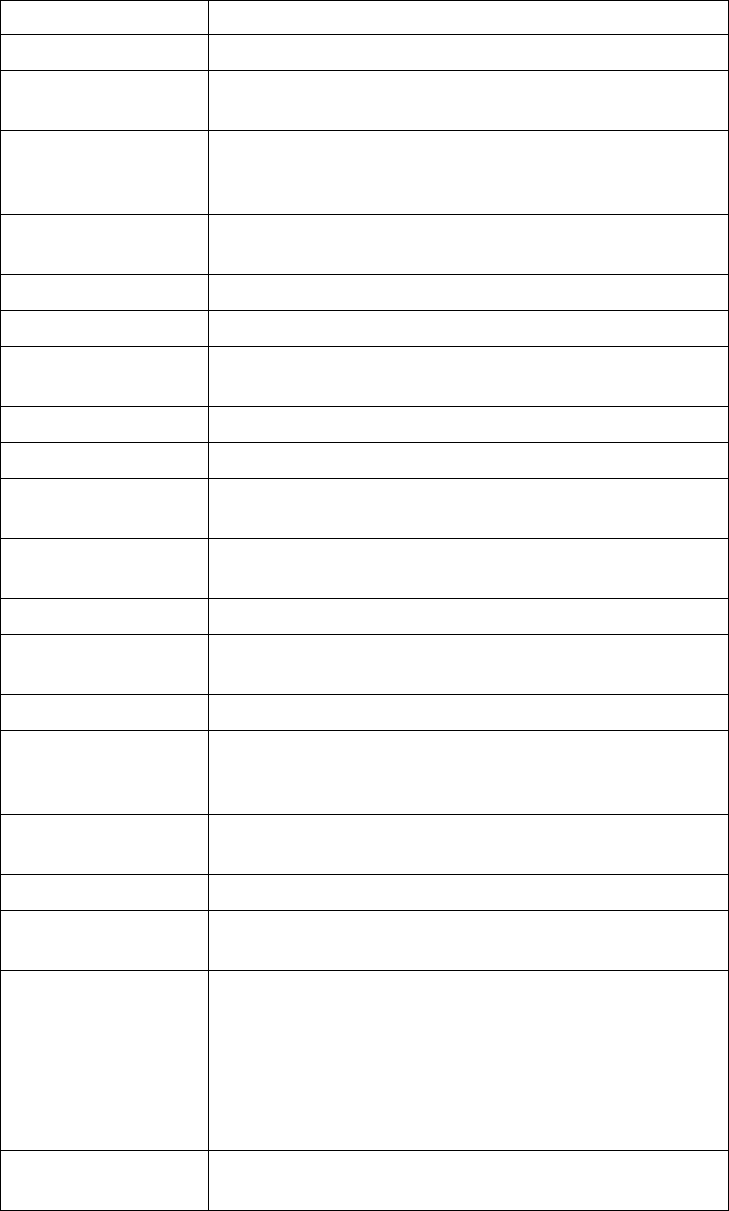
228 EN4093R Command Reference for N/OS 8.2
ThefollowingtabledescribestheIPv6ICMPstatistics.
Table 111. ICMPStatistics
Statistic Description
Received
ICMPPkts NumberofICMPmessageswhichtheentity(theswitch)
received.
ICMPErrPkt NumberofICMPmessageswhichtheentity(theswitch)
receivedbutdeterminedashavingICMP‐specificerrors
(badICMPchecksums,badlength,andsoforth).
DestUnreach NumberofICMPDestinationUnreachablemessages
received.
TimeExcds NumberofICMPTimeExceededmessagesreceived.
ParmProbs NumberofICMPParameterProblemmessagesreceived.
PktTooBigMsg ThenumberofICMPPacketTooBigmessagesreceived
bytheinterface.
ICMPEchoReq NumberofICMPEcho(request)messagesreceived.
ICMPEchoReps NumberofICMPEchoReplymessagesreceived.
RouterSols NumberofRouterSolicitationmessagesreceivedbythe
switch.
RouterAdv NumberofRouterAdvertisementsreceivedbythe
switch.
NeighSols NumberofNeighborSolicitationsreceivedbytheswitch.
NeighAdv NumberofNeighborAdvertisementsreceivedbythe
switch.
Redirects NumberofICMPRedirectmessagesreceived.
AdminProhib ThenumberofICMPdestination
unreachable/communicationadministrativelyprohibited
messagesreceivedbytheinterface.
ICMPBadCode ThenumberofICMPParameterProblemmessages
receivedbytheinterface.
Sent
ICMPMsgs NumberofICMPmessageswhichthisentity(theswitch)
attemptedtosend.
ICMPErrMsgs NumberofICMPmessageswhichthisentity(theswitch)
didnotsendduetoproblemsdiscoveredwithinICMP
suchasalackofbuffer.Thisvalueshouldnotinclude
errorsdiscoveredoutsidetheICMPlayersuchasthe
inabilityofIPtoroutetheresultantdatagram.Insome
implementationstheremaybenotypesoferrorsthat
contributetothiscounterʹsvalue.
DstUnReach NumberofICMPDestinationUnreachablemessages
sent.
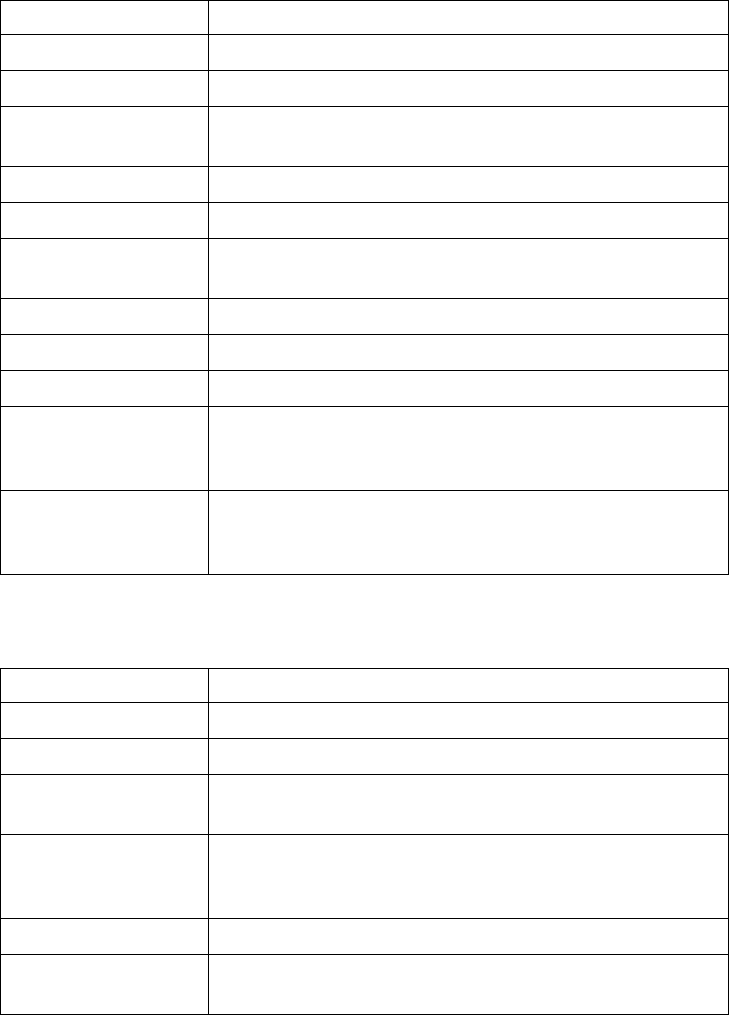
© Copyright Lenovo 2015 Chapter 3: Statistics Commands 229
Table 112describestheUDPstatistics.
UsethefollowingcommandtoclearIPv6statistics:
clearipv6counters
Commandmode:AllexceptUserEXEC
TimeExcds NumberofICMPTimeExceededmessagessent.
ParmProbs NumberofICMPParameterProblemmessagessent.
PktTooBigs ThenumberofICMPPacketTooBigmessagessentby
theinterface.
EchoReq NumberofICMPEcho(request)messagessent.
EchoReply NumberofICMPEchoReplymessagessent.
RouterSols NumberofRouterSolicitationmessagessentbythe
switch.
RouterAdv NumberofRouterAdvertisementssentbytheswitch.
NeighSols NumberofNeighborSolicitationssentbytheswitch.
NeighAdv NumberofNeighborAdvertisementssentbytheswitch.
RedirectMsgs NumberofICMPRedirectmessagessent.Forahost,this
objectwillalwaysbezero,sincehostsdonotsend
redirects.
AdminProhibMsgs NumberofICMPdestination
unreachable/communicationadministrativelyprohibited
messagessent.
Table 112. UDPStatistics
Statistic Description
Received
UDPDgrams NumberofUDPdatagramsreceivedbytheswitch.
UDPNoPorts NumberofreceivedUDPdatagramsforwhichtherewas
noapplicationatthedestinationport.
UDPErrPkts NumberofreceivedUDPdatagramsthatcouldnotbe
deliveredforreasonsotherthanthelackofanapplication
atthedestinationport.
Sent
UDPDgrams NumberofUDPdatagramssentfromthisentity(the
switch).
Table 111. ICMPStatistics(continued)
Statistic Description
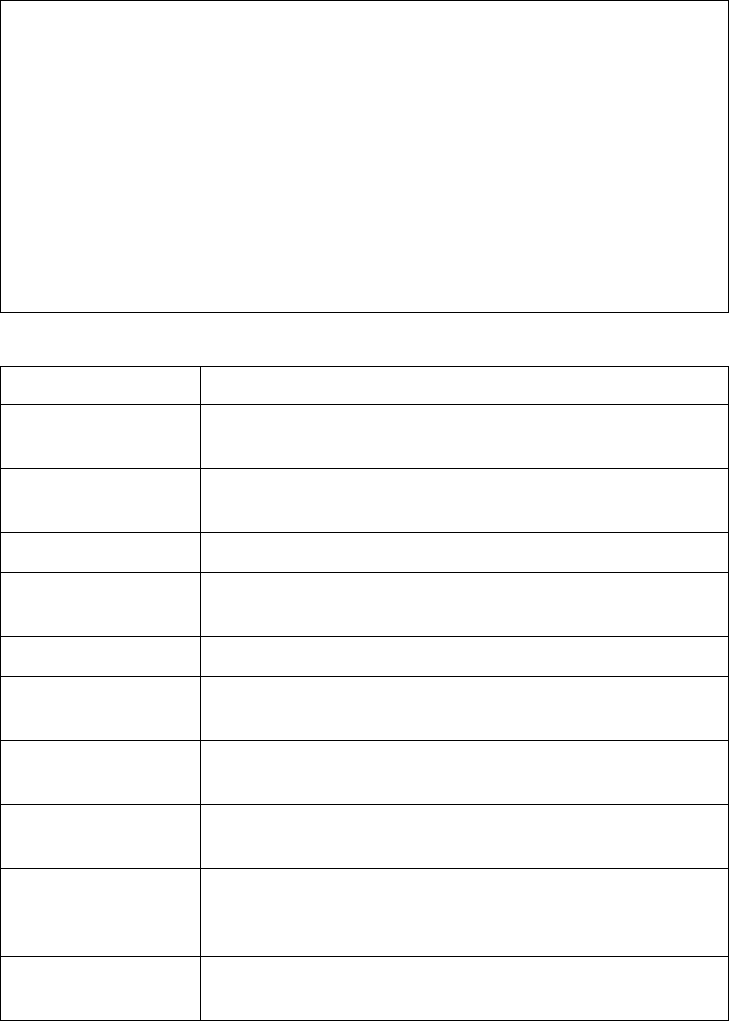
230 EN4093R Command Reference for N/OS 8.2
IPv4 Route Statistics
ThefollowingcommanddisplaysIPv4routestatistics:
showiproutecounters
Commandmode:All
Routestatistics:
Currenttotaloutstandingroutes:1
Highestnumbereverrecorded:1
Currentstaticroutes:0
CurrentRIProutes:0
CurrentOSPFroutes:0
CurrentBGProutes:0
Maximumsupportedroutes:2048
ECMPstatistics(activeinASIC):
MaximumnumberofECMProutes:2048
MaximumnumberofstaticECMProutes:128
NumberofrouteswithECMPpaths:0
Table 113. RouteStatistics
Statistics Description
Currenttotal
outstandingroutes Totalnumberofoutstandingroutesintheroutetable.
Highestnumber
everrecorded Highestnumberofrouteseverrecordedintheroutetable.
Currentstaticroutes Totalnumberofstaticroutesintheroutetable.
CurrentRIProutes TotalnumberofRoutingInformationProtocol(RIP)
routesintheroutetable.
CurrentOSPFroutes TotalnumberofOSPFroutesintheroutetable.
CurrentBGProutes TotalnumberofBorderGatewayProtocolroutesinthe
routetable.
Maximum
supportedroutes Maximumnumberofroutesthataresupported.
Maximumnumber
ofECMProutes MaximumnumberofECMProutesthataresupported.
Maximumnumber
ofstaticECMP
routes
MaximumnumberofstaticECMProutesthatare
supported.
Numberofroutes
withECMPpaths CurrentnumberofroutesthatcontainECMPpaths.
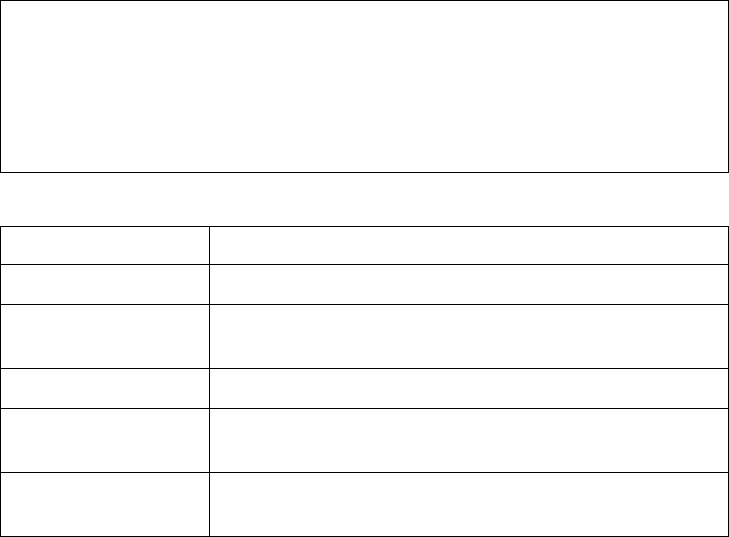
© Copyright Lenovo 2015 Chapter 3: Statistics Commands 231
IPv6 Route Statistics
ThefollowingcommanddisplaysIPv6routestatistics:
showipv6routecounters
Commandmode:All
UsetheclearoptiontodeleteallIPv6routestatistics.
IPV6Routestatistics:
ipv6RoutesCur:4ipv6RoutesHighWater:6
ipv6RoutesMax:1156
ECMPstatistics:
MaximumnumberofECMProutes:600
MaxECMPpathsallowedforoneroute:5
Table 114. IPv6RouteStatistics
Statistics Description
ipv6RoutesCur Totalnumberofoutstandingroutesintheroutetable.
ipv6RoutesHighWate
rHighestnumberofrouteseverrecordedintheroute
table.
ipv6RoutesMax Maximumnumberofroutesthataresupported.
Maximumnumberof
ECMProutes MaximumnumberofECMProutessupported.
MaxECMPpaths
allowedforoneroute MaximumnumberofECMPpathssupportedforeach
route.
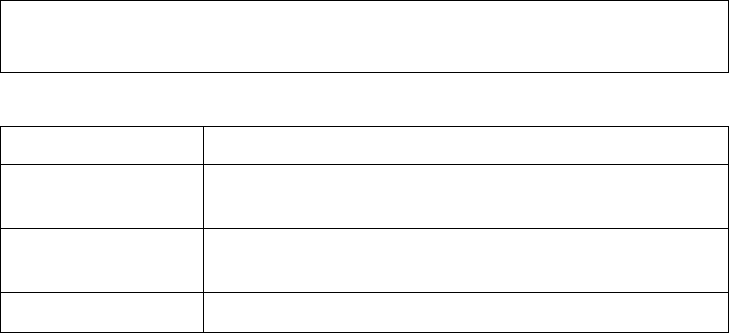
232 EN4093R Command Reference for N/OS 8.2
ARP statistics
ThefollowingcommanddisplaysAddressResolutionProtocolstatistics.
show[ip]arpcounters
Commandmode:All
ARPstatistics:
arpEntriesCur:3arpEntriesHighWater:4
arpEntriesMax:4095
Table 115. ARPStatistics
Statistic Description
arpEntriesCur ThetotalnumberofoutstandingARPentriesintheARP
table.
arpEntriesHighWate
rThehighestnumberofARPentrieseverrecordedinthe
ARPtable.
arpEntriesMax ThemaximumnumberofARPentriesthataresupported.
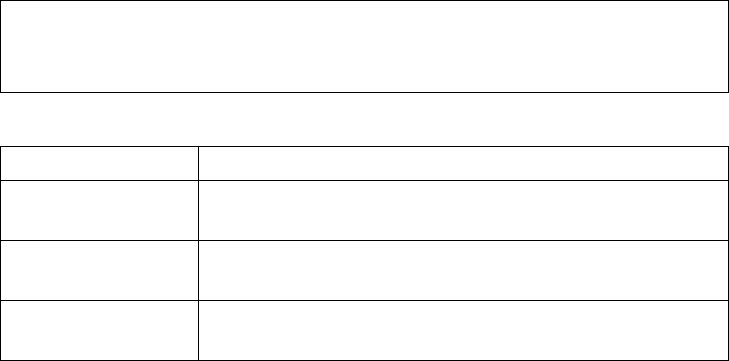
© Copyright Lenovo 2015 Chapter 3: Statistics Commands 233
DNS Statistics
ThefollowingcommanddisplaysDomainNameSystemstatistics.
showipdnscounters
Commandmode:All
DNSstatistics:
dnsInRequests:0
dnsOutRequests:0
dnsBadRequests:0
Table 116. DNSStatistics
Statistics Description
dnsInRequests ThetotalnumberofDNSresponsepacketsthathavebeen
received.
dnsOutRequests ThetotalnumberofDNSresponsepacketsthathavebeen
transmitted.
dnsBadRequests ThetotalnumberofDNSrequestpacketsreceivedthat
weredropped.
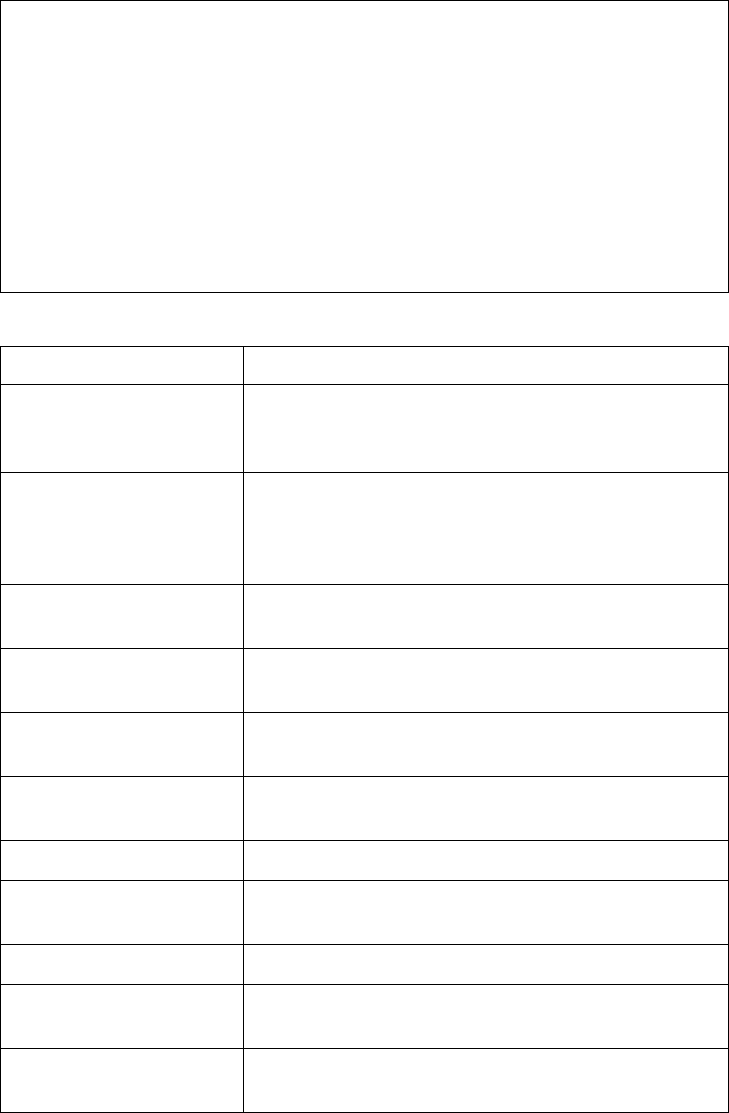
234 EN4093R Command Reference for N/OS 8.2
ICMP Statistics
ThefollowingcommanddisplaysICMPstatistics:
showipicmpcounters
Commandmode:All
ICMPstatistics:
icmpInMsgs:245802icmpInErrors:1393
icmpInDestUnreachs:41icmpInTimeExcds:0
icmpInParmProbs:0icmpInSrcQuenchs:0
icmpInRedirects:0icmpInEchos:18
icmpInEchoReps:244350icmpInTimestamps:0
icmpInTimestampReps:0icmpInAddrMasks:0
icmpInAddrMaskReps:0icmpOutMsgs:253810
icmpOutErrors:0icmpOutDestUnreachs:15
icmpOutTimeExcds:0icmpOutParmProbs:0
icmpOutSrcQuenchs:0icmpOutRedirects:0
icmpOutEchos:253777icmpOutEchoReps:18
icmpOutTimestamps:0icmpOutTimestampReps:0
icmpOutAddrMasks:0icmpOutAddrMaskReps:0
Table 117. ICMPStatistics
Statistic Description
icmpInMsgs ThetotalnumberofICMPmessageswhichtheentity
(theswitch)received.Notethatthiscounterincludes
allthosecountedbyicmpInErrors.
icmpInErrors ThenumberofICMPmessageswhichtheentity(the
switch)receivedbutdeterminedashaving
ICMP‐specificerrors(badICMPchecksums,bad
length,andsoforth).
icmpInDestUnreachs ThenumberofICMPDestinationUnreachable
messagesreceived.
icmpInTimeExcds ThenumberofICMPTimeExceededmessages
received.
icmpInParmProbs ThenumberofICMPParameterProblemmessages
received.
icmpInSrcQuenchs ThenumberofICMPSourceQuench(bufferalmost
full,stopsendingdata)messagesreceived.
icmpInRedirects ThenumberofICMPRedirectmessagesreceived.
icmpInEchos ThenumberofICMPEcho(request)messages
received.
icmpInEchoReps ThenumberofICMPEchoReplymessagesreceived.
icmpInTimestamps ThenumberofICMPTimestamp(request)messages
received.
icmpInTimestampReps ThenumberofICMPTimestampReplymessages
received.
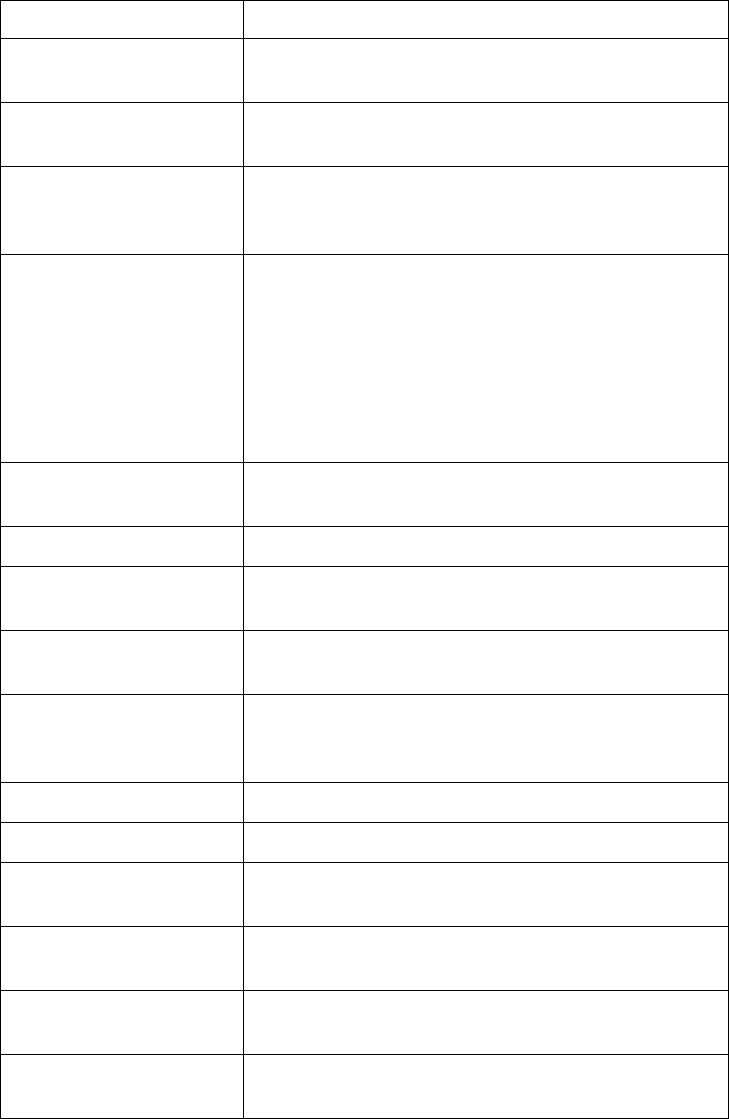
© Copyright Lenovo 2015 Chapter 3: Statistics Commands 235
icmpInAddrMasks ThenumberofICMPAddressMaskRequest
messagesreceived.
icmpInAddrMaskReps ThenumberofICMPAddressMaskReplymessages
received.
icmpOutMsgs ThetotalnumberofICMPmessageswhichthisentity
(theswitch)attemptedtosend.Notethatthiscounter
includesallthosecountedbyicmpOutErrors.
icmpOutErrors ThenumberofICMPmessageswhichthisentity(the
switch)didnotsendduetoproblemsdiscovered
withinICMPsuchasalackofbuffer.Thisvalue
shouldnotincludeerrorsdiscoveredoutsidethe
ICMPlayersuchastheinabilityofIPtoroutethe
resultantdatagram.Insomeimplementationsthere
maybenotypesoferrorsthatcontributetothis
counterʹsvalue.
icmpOutDestUnreachs ThenumberofICMPDestinationUnreachable
messagessent.
icmpOutTimeExcds ThenumberofICMPTimeExceededmessagessent.
icmpOutParmProbs ThenumberofICMPParameterProblemmessages
sent.
icmpOutSrcQuenchs ThenumberofICMPSourceQuench(bufferalmost
full,stopsendingdata)messagessent.
icmpOutRedirects ThenumberofICMPRedirectmessagessent.Fora
host,thisobjectwillalwaysbezero,sincehostsdo
notsendredirects.
icmpOutEchos ThenumberofICMPEcho(request)messagessent.
icmpOutEchoReps ThenumberofICMPEchoReplymessagessent.
icmpOutTimestamps ThenumberofICMPTimestamp(request)messages
sent.
icmpOutTimestampReps ThenumberofICMPTimestampReplymessages
sent.
icmpOutAddrMasks ThenumberofICMPAddressMaskRequest
messagessent.
icmpOutAddrMaskReps ThenumberofICMPAddressMaskReplymessages
sent.
Table 117. ICMPStatistics
Statistic Description
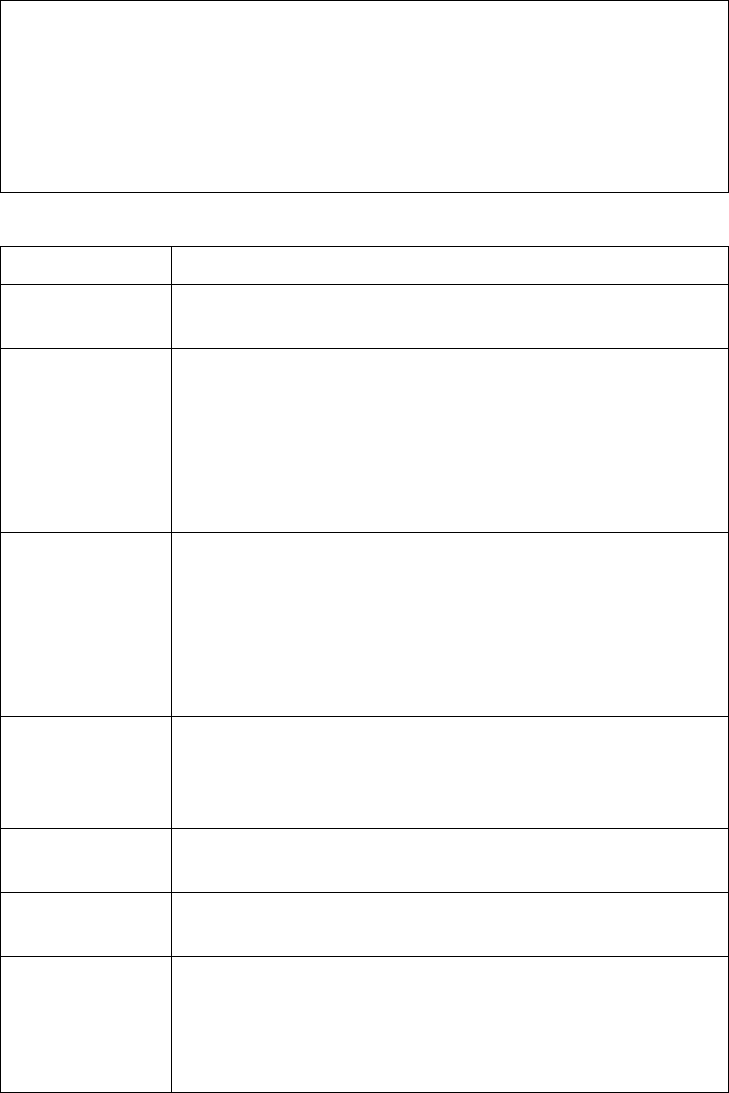
236 EN4093R Command Reference for N/OS 8.2
TCP Statistics
ThefollowingcommanddisplaysTCPstatistics:
showiptcpcounters
Commandmode:All
TCPstatistics:
tcpRtoAlgorithm:4tcpRtoMin:0
tcpRtoMax:240000tcpMaxConn:2048
tcpActiveOpens:0tcpPassiveOpens:16
tcpAttemptFails:0tcpEstabResets:0
tcpInSegs:2035tcpOutSegs:1748
tcpRetransSegs:21tcpInErrs:0
tcpCurrEstab:1tcpCurrConn:5
tcpOutRsts:0
Table 118. TCPStatistics
Statistic Description
tcpRtoAlgorithm Thealgorithmusedtodeterminethetimeoutvalueusedfor
retransmittingunacknowledgedoctets.
tcpRtoMin TheminimumvaluepermittedbyaTCPimplementationfor
theretransmissiontimeout,measuredinmilliseconds.
Morerefinedsemanticsforobjectsofthistypedependupon
thealgorithmusedtodeterminetheretransmission
timeout.Inparticular,whenthetimeoutalgorithmis
rsre(3),anobjectofthistypehasthesemanticsofthe
LBOUNDquantitydescribedinRFC793.
tcpRtoMax ThemaximumvaluepermittedbyaTCPimplementationfor
theretransmissiontimeout,measuredinmilliseconds.
Morerefinedsemanticsforobjectsofthistypedependupon
thealgorithmusedtodeterminetheretransmission
timeout.Inparticular,whenthetimeoutalgorithmis
rsre(3),anobjectofthistypehasthesemanticsofthe
UBOUNDquantitydescribedinRFC793.
tcpMaxConn ThelimitonthetotalnumberofTCPconnectionstheentity
(theswitch)cansupport.Inentitieswherethemaximum
numberofconnectionsisdynamic,thisobjectshouldcontain
thevalue‐1.
tcpActiveOpens ThenumberoftimesTCPconnectionshavemadeadirect
transitiontotheSYN‐SENTstatefromtheCLOSEDstate.
tcpPassiveOpens ThenumberoftimesTCPconnectionshavemadeadirect
transitiontotheSYN‐RCVDstatefromtheLISTENstate.
tcpAttemptFails ThenumberoftimesTCPconnectionshavemadeadirect
transitiontotheCLOSEDstatefromeithertheSYN‐SENT
stateortheSYN‐RCVDstate,plusthenumberoftimesTCP
connectionshavemadeadirecttransitiontotheLISTENstate
fromtheSYN‐RCVDstate.
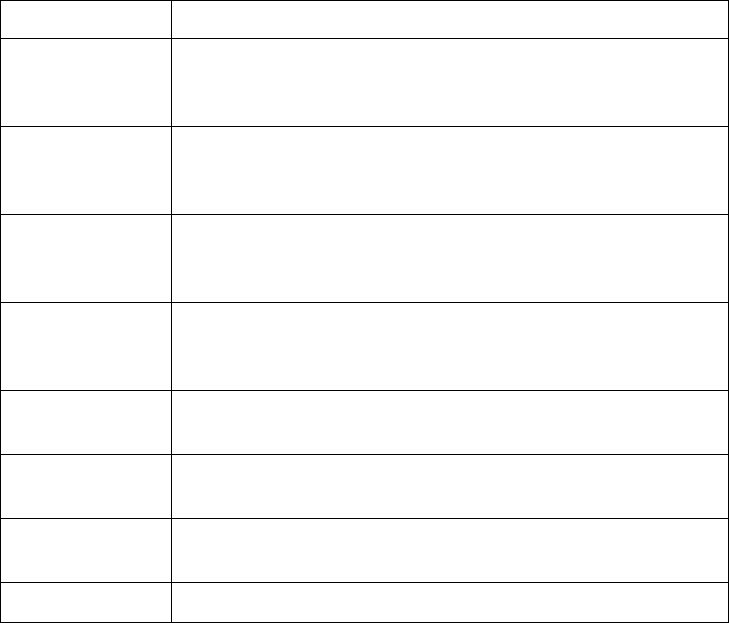
© Copyright Lenovo 2015 Chapter 3: Statistics Commands 237
tcpEstabResets ThenumberoftimesTCPconnectionshavemadeadirect
transitiontotheCLOSEDstatefromeitherthe
ESTABLISHEDstateortheCLOSE‐WAITstate.
tcpInSegs Thetotalnumberofsegmentsreceived,includingthose
receivedinerror.Thiscountincludessegmentsreceivedon
currentlyestablishedconnections.
tcpOutSegs Thetotalnumberofsegmentssent,includingthoseon
currentconnectionsbutexcludingthosecontainingonly
retransmittedoctets.
tcpRetransSegs Thetotalnumberofsegmentsretransmitted‐thatis,the
numberofTCPsegmentstransmittedcontainingoneormore
previouslytransmittedoctets.
tcpInErrs Thetotalnumberofsegmentsreceivedinerror(forexample,
badTCPchecksums).
tcpCurEstab ThetotalnumberofoutstandingTCPsessionsinthe
ESTABLISHEDstate.
tcpCurConn ThetotalnumberofoutstandingTCPsessionsthatare
currentlyopened.
tcpOutRsts ThenumberofTCPsegmentssentcontainingtheRSTflag.
Table 118. TCPStatistics(continued)
Statistic Description
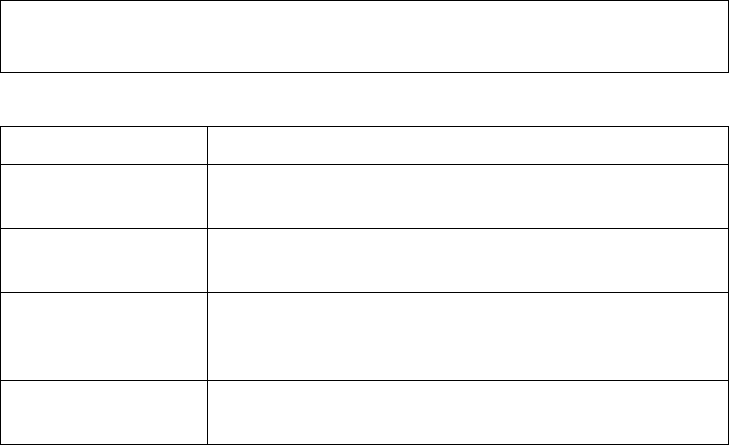
238 EN4093R Command Reference for N/OS 8.2
UDP Statistics
ThefollowingcommanddisplaysUDPstatistics:
showipudpcounters
Commandmode:All
UDPstatistics:
udpInDatagrams:54udpOutDatagrams:43
udpInErrors:0udpNoPorts:1578077
Table 119. UDPStatistics
Statistic Description
udpInDatagrams ThetotalnumberofUDPdatagramsdeliveredtothe
switch.
udpOutDatagrams ThetotalnumberofUDPdatagramssentfromthisentity
(theswitch).
udpInErrors ThenumberofreceivedUDPdatagramsthatcouldnotbe
deliveredforreasonsotherthanthelackofanapplication
atthedestinationport.
udpNoPorts ThetotalnumberofreceivedUDPdatagramsforwhich
therewasnoapplicationatthedestinationport.
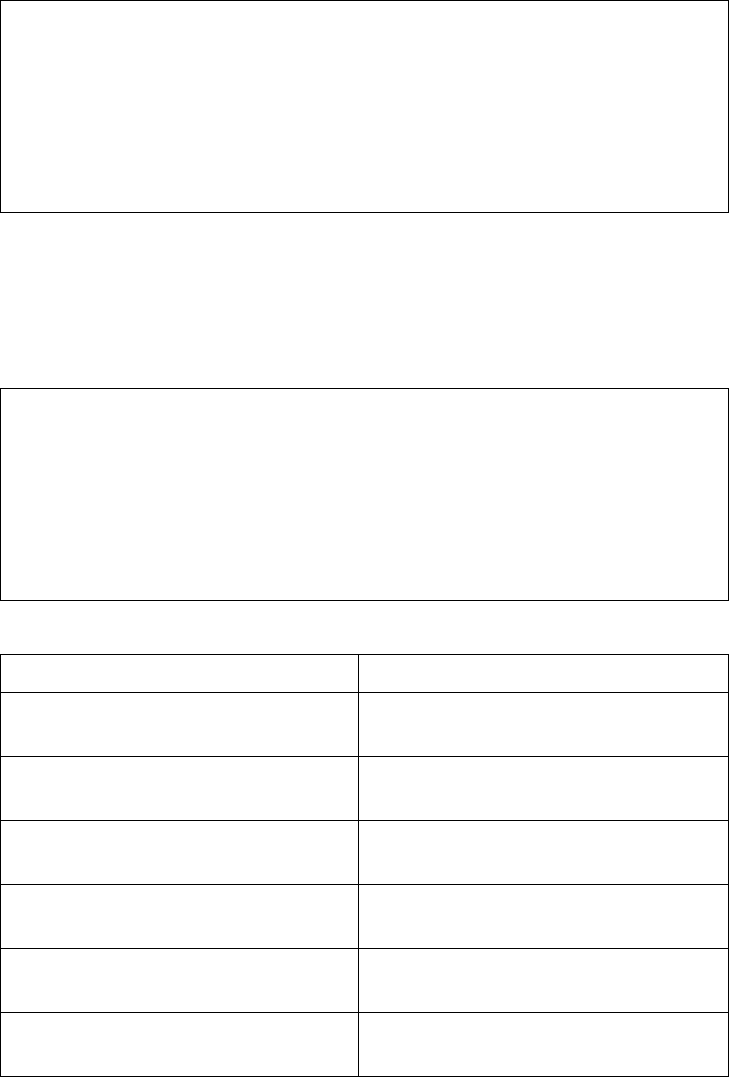
© Copyright Lenovo 2015 Chapter 3: Statistics Commands 239
IGMP Statistics
ThefollowingcommanddisplaysstatisticsaboutIGMPprotocolpacketsforall
VLANs:
showipigmpcounters
Commandmode:All
ThefollowingcommanddisplaysstatisticsaboutIGMPprotocolpacketsfora
specificVLAN:
showipigmpvlan<VLANnumber>counter
Commandmode:All
IGMPvlan2statistics:
rxIgmpValidPkts:0rxIgmpInvalidPkts:0
rxIgmpGenQueries:0rxIgmpGrpSpecificQueries:0
rxIgmpGroupSrcSpecificQueries:0rxIgmpDiscardPkts:0
rxIgmpLeaves:0rxIgmpReports:0
txIgmpReports:0txIgmpGrpSpecificQueries:0
txIgmpLeaves:0rxIgmpV3CurrentStateRecords:0
rxIgmpV3SourceListChangeRecords:0rxIgmpV3FilterChangeRecords:0
txIgmpGenQueries:18rxPimHellos:0
IGMPvlan147statistics:
rxIgmpValidPkts:0rxIgmpInvalidPkts:0
rxIgmpGenQueries:0rxIgmpGrpSpecificQueries:0
rxIgmpGroupSrcSpecificQueries:0rxIgmpDiscardPkts:0
rxIgmpLeaves:0rxIgmpReports:0
txIgmpReports:0txIgmpGrpSpecificQueries:0
txIgmpLeaves:0rxIgmpV3CurrentStateRecords:0
rxIgmpV3SourceListChangeRecords:0rxIgmpV3FilterChangeRecords:0
txIgmpGenQueries:0rxPimHellos:0
Table 120. IGMPStatistics
Statistic Description
rxIgmpValidPkts TotalnumberofvalidIGMPpackets
received.
rxIgmpInvalidPkts Totalnumberofinvalidpackets
received.
rxIgmpGenQueries TotalnumberofGeneralMembership
Querypacketsreceived.
rxIgmpGrpSpecificQueries TotalnumberofMembershipQuery
packetsreceivedforspecificgroups.
rxIgmpGroupSrcSpecificQueries TotalnumberofGroupSource‐Specific
Queries(GSSQ)received.
rxIgmpDiscardPkts TotalnumberofIGMPpackets
discarded.
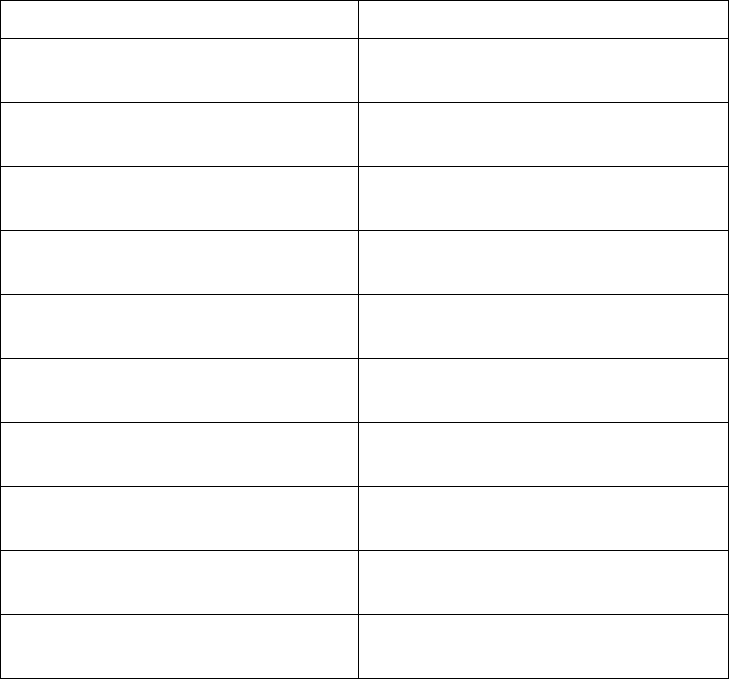
240 EN4093R Command Reference for N/OS 8.2
rxIgmpLeaves TotalnumberofLeaverequests
received.
rxIgmpReports TotalnumberofMembershipReports
received.
txIgmpReports TotalnumberofMembershipreports
transmitted.
txIgmpGrpSpecificQueries TotalnumberofMembershipQuery
packetstransmittedtospecificgroups.
txIgmpLeaves TotalnumberofLeavemessages
transmitted.
rxIgmpV3CurrentStateRecords TotalnumberofCurrentStaterecords
received.
rxIgmpV3SourceListChangeRecords TotalnumberofSourceListChange
recordsreceived.
rxIgmpV3FilterChangeRecords TotalnumberofFilterChangerecords
received.
txIgmpGenQueries TotalnumberoftransmittedGeneral
Queries.
rxPimHellos TotalnumberofPIMhellopackets
received.
Table 120. IGMPStatistics
Statistic Description
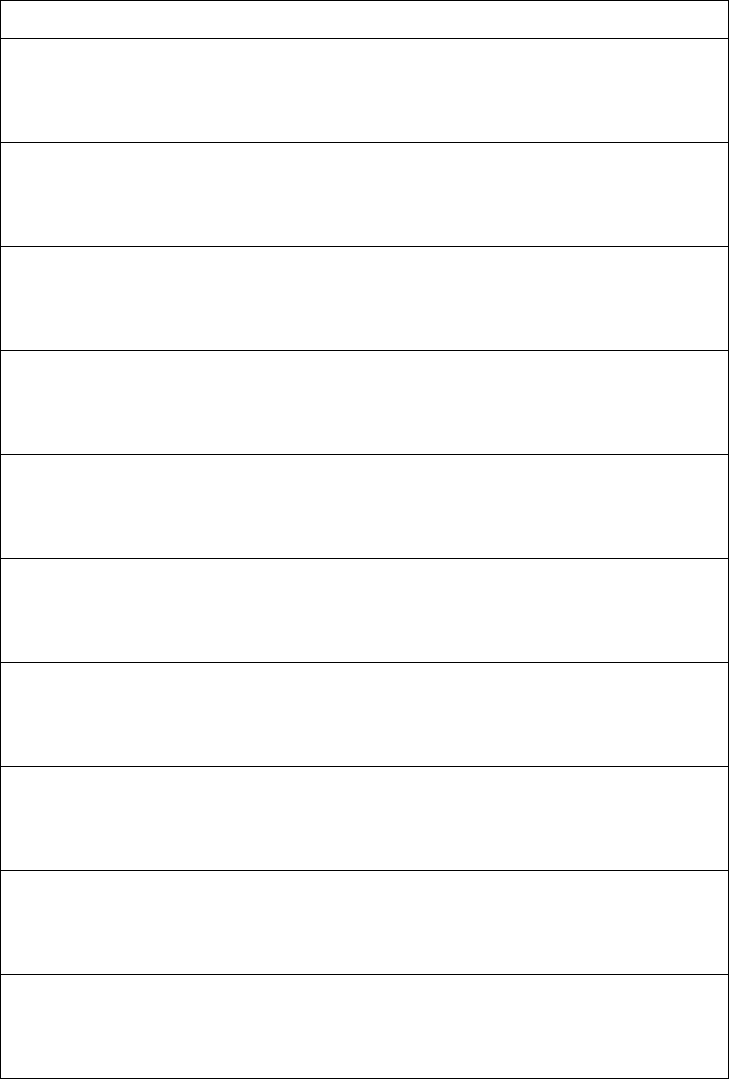
© Copyright Lenovo 2015 Chapter 3: Statistics Commands 241
MLD Statistics
ThefollowingcommandsdisplayMLDstatistics.
Table 121. MLDStatisticsCommands
Command Syntax and Usage
showipv6mld
DisplaysMLDglobalstatistics.Seepage 242forsampleoutput.
Commandmode:All
showipv6mldcounters
DisplaysMLDareastatistics.
Commandmode:All
showipv6mldinterface
DisplaysinformationforallMLDinterfaces.
Commandmode:All
showipv6mldinterfacecounters
DisplaystotalnumberofMLDentries.
Commandmode:All
showipv6mldinterface<interfacenumber>
DisplaysMLDinterfacestatisticsforthespecifiedinterface.
Commandmode:All
showipv6mldinterface[<interfacenumber>]counters
DisplaysMLDinterfacestatistics.
Commandmode:All
clearipv6mldcounters
ClearsMLDcounters.
Commandmode:PrivilegedEXEC
clearipv6mlddynamic
ClearsalldynamicMLDtables.
Commandmode:PrivilegedEXEC
clearipv6mldgroups
ClearsdynamicMLDregisteredgrouptables.
Commandmode:PrivilegedEXEC
clearipv6mldmrouter
ClearsdynamicMLDmroutergrouptables.
Commandmode:PrivilegedEXEC

242 EN4093R Command Reference for N/OS 8.2
MLD Global Statistics
TheMLDglobalstatisticsdisplaysinformationforallMLDpacketsreceivedonall
interfaces
showipv6mldcounters
Commandmode:All
MLDglobalstatistics:
TotalL3IPv6(S,G,V)entries:2
TotalMLDgroups:2
BadLength:0
BadChecksum:0
BadReceiveIf:0
Receivenonlocal:0
InvalidPackets:4
MLDpacketstatisticsforinterfaces:
MLDinterfacepacketstatisticsforinterface1:
MLDmsgtypeReceivedSentRxErrors
GeneralQuery010670
MASQuery000
MASSQQuery000
MLDv1Report000
MLDv1Done000
MLDv2Report106910840
INCCSRs(v2)100
EXCCSRs(v2)213410930
TO_INCFMCRs(v2)100
TO_EXCFMCRs(v2)0150
ALLOWSLCRs(v2)000
BLOCKSLCRs(v2)000
MLDinterfacepacketstatisticsforinterface2:
MLDmsgtypeReceivedSentRxErrors
MLDinterfacepacketstatisticsforinterface3:
MLDmsgtypeReceivedSentRxErrors
GeneralQuery024670
MASQuery000
MASSQQuery000
MLDv1Report000
MLDv1Done000
MLDv2Report224720
INCCSRs(v2)100
EXCCSRs(v2)024760
TO_INCFMCRs(v2)000
TO_EXCFMCRs(v2)080
ALLOWSLCRs(v2)000
BLOCKSLCRs(v2)100
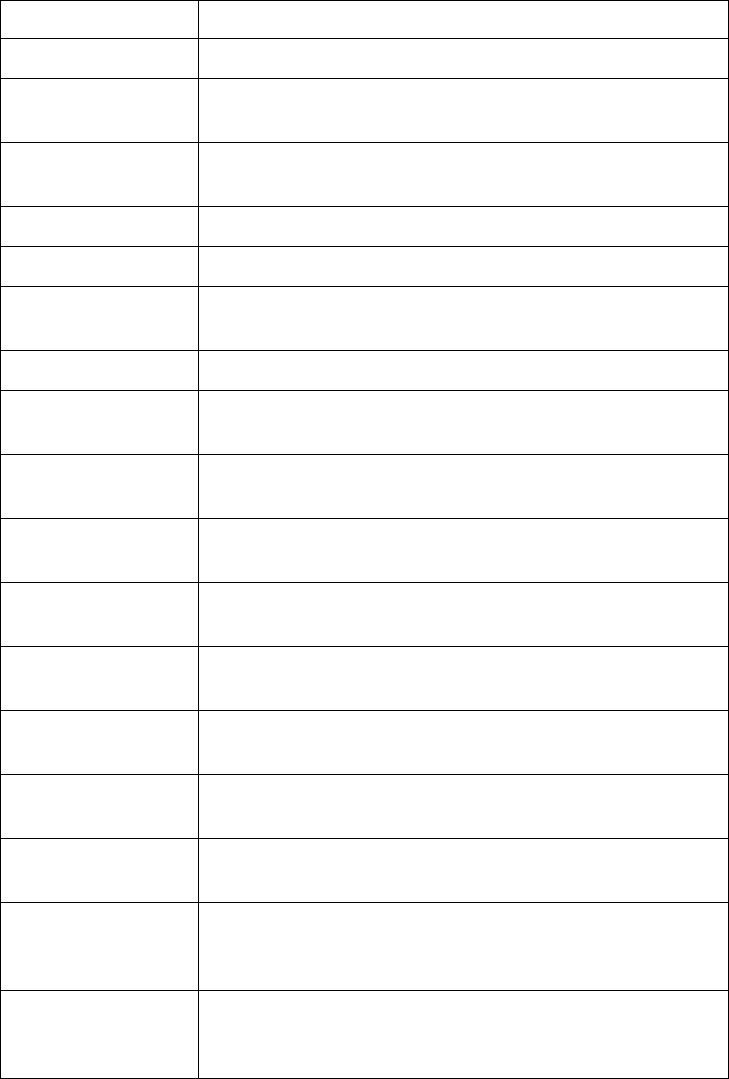
© Copyright Lenovo 2015 Chapter 3: Statistics Commands 243
ThefollowingtabledescribesthefieldsintheMLDglobalstatisticsoutput.
Table 122. MLDGlobalStatistics
Statistic Description
BadLength Numberofmessagesreceivedwithlengtherrors.
BadChecksum NumberofmessagesreceivedwithaninvalidIP
checksum.
BadReceiveIf Numberofmessagesreceivedonaninterfacenotenabled
forMLD.
Receivenon‐local Numberofmessagesreceivedfromnon‐localsenders.
Invalidpackets Numberofrejectedpackets.
GeneralQuery
(v1/v2) Numberofgeneralquerypackets.
MASQuery(v1/v2) Numberofmulticastaddressspecificquerypackets.
MASSQQuery(v2) Numberofmulticastaddressandsourcespecificquery
packets.
ListenerReport(v1) Numberofpacketssentbyamulticastlistenerinresponse
toMLDv1query.
Listener
Done(v1/v2) Numberofpacketssentbyahostwhenitwantstostop
receivingmulticasttraffic.
ListenerReport(v2) Numberofpacketssentbyamulticastlistenerinresponse
toMLDv2query.
MLDv2INCmode
CSRs Numberofcurrentstaterecordswithincludefiltermode.
MLDv2EXCmode
CSRs Numberofcurrentstaterecordswithexcludefiltermode.
MLDv2TO_INC
FMCRs Numberoffiltermodechangerecordsforwhichthefilter
modehaschangedtoincludemode.
MLDv2TO_EXC
FMCRs Numberoffiltermodechangerecordsforwhichthefilter
modehaschangedtoexcludemode.
MLDv2ALLOW
SLCRs Numberofsourcelistchangerecordsforwhichthe
specifiedsourcesfromwherethedataistobereceivedhas
changed.
MLDv2BLOCK
SLCRs Numberofsourcelistchangerecordsforwhichthe
specifiedsourcesfromwherethedataistobereceivedis
tobeblocked.
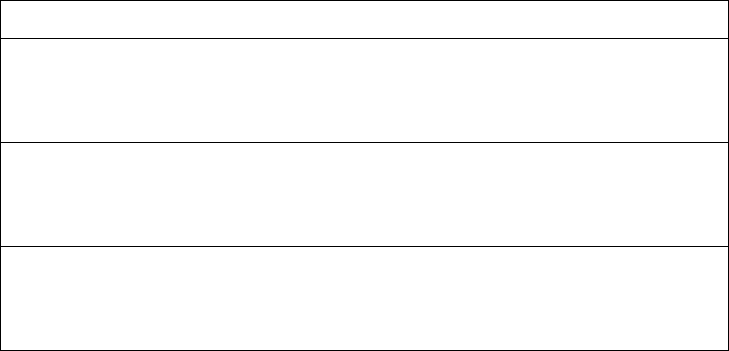
244 EN4093R Command Reference for N/OS 8.2
OSPF Statistics
ThefollowingcommandsdisplayOSPFstatistics.
Table 123. OSPFStatisticsCommands
Command Syntax and Usage
showipospfcounters
DisplaysOSPFstatistics.Seepage 245forsampleoutput.
Commandmode:All
showipospfareacounters
DisplaysOSPFareastatistics.
Commandmode:All
showipospfinterface[<interfacenumber>]counters
DisplaysOSPFinterfacestatistics.
Commandmode:All
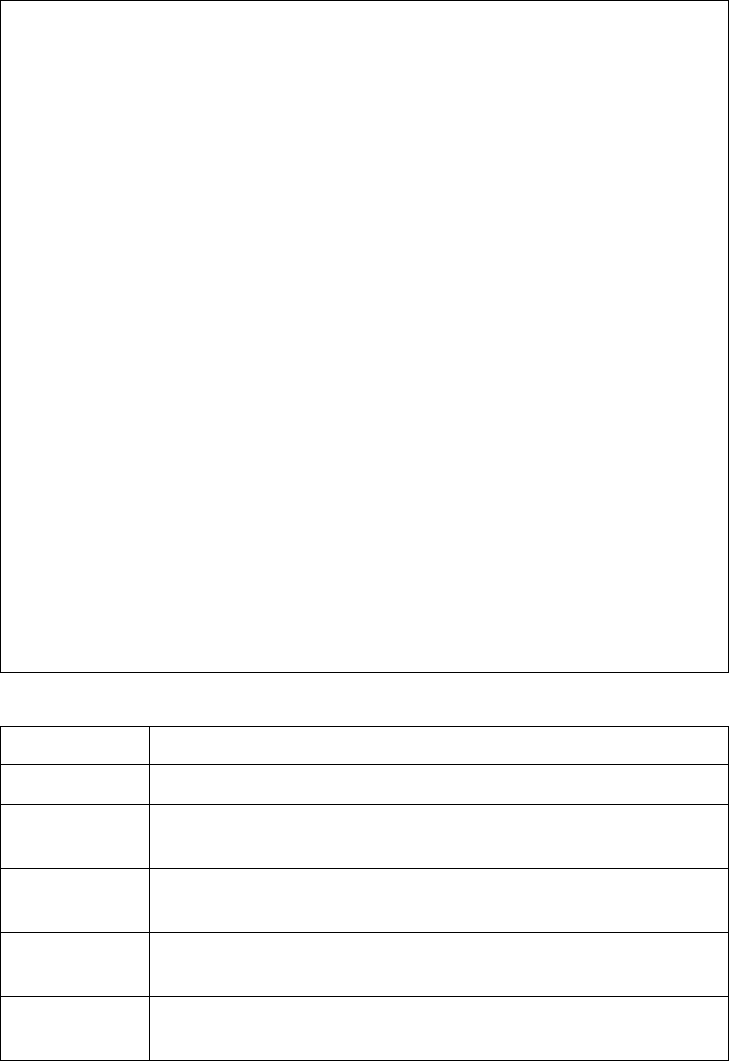
© Copyright Lenovo 2015 Chapter 3: Statistics Commands 245
OSPF Global Statistics
ThefollowingcommanddisplaysstatisticsaboutOSPFpacketsreceivedonall
OSPFareasandinterfaces:
showipospfcounters
Commandmode:All
OSPFstats
Rx/TxStats:RxTx
Pkts00
hello23518
database412
lsrequests31
lsacks77
lsupdates97
Nbrchangestats:IntfchangeStats:
hello2up4
start0down2
n2way2loop0
adjointok2unloop0
negotiationdone2waittimer2
exchangedone2backup0
badrequests0nbrchange5
badsequence0
loadingdone2
n1way0
rst_ad0
down1
Timerskickoff
hello514
retransmit1028
lsalock0
lsaack0
dbage0
summary0
aseexport0
Table 124. OSPFGeneralStatistics
Statistic Description
Rx/TxStats:
RxPkts ThesumtotalofallOSPFpacketsreceivedonallOSPFareas
andinterfaces.
TxPkts ThesumtotalofallOSPFpacketstransmittedonallOSPFareas
andinterfaces.
RxHello ThesumtotalofallHellopacketsreceivedonallOSPFareas
andinterfaces.
TxHello ThesumtotalofallHellopacketstransmittedonallOSPFareas
andinterfaces.
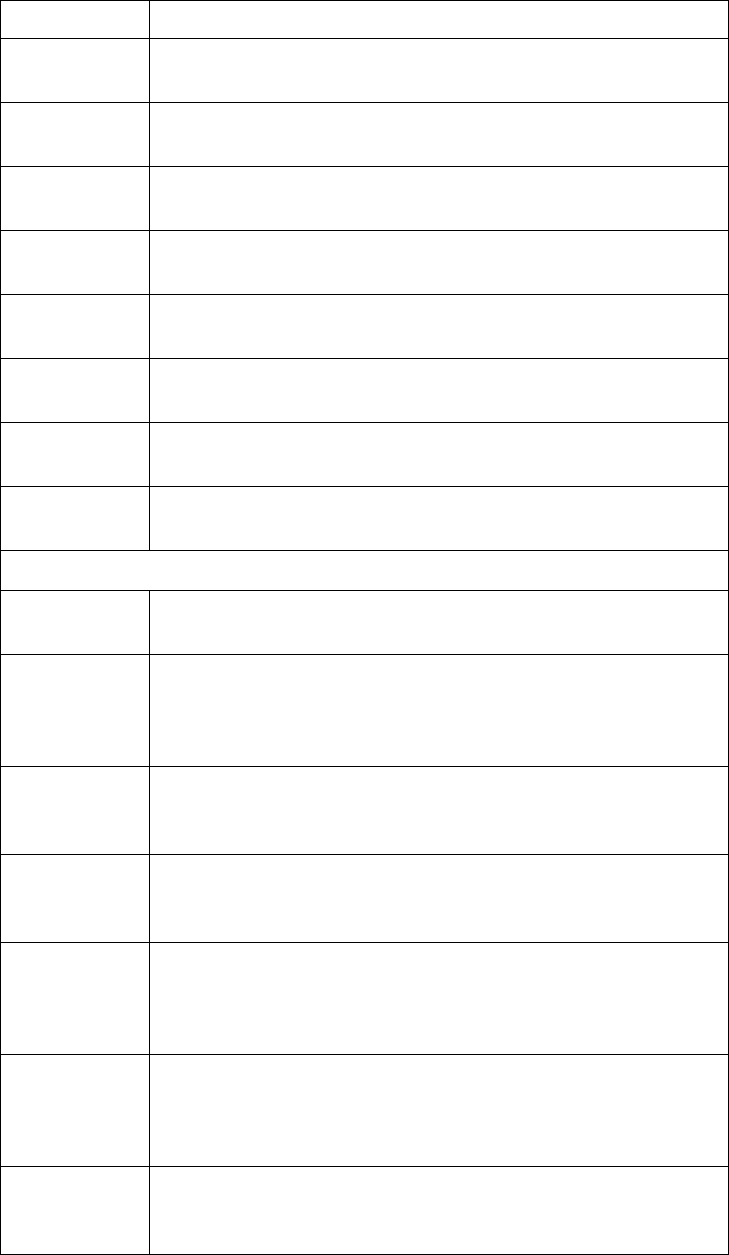
246 EN4093R Command Reference for N/OS 8.2
RxDatabase ThesumtotalofallDatabaseDescriptionpacketsreceivedonall
OSPFareasandinterfaces.
TxDatabase ThesumtotalofallDatabaseDescriptionpacketstransmitted
onallOSPFareasandinterfaces.
RxlsRequests ThesumtotalofallLinkStateRequestpacketsreceivedonall
OSPFareasandinterfaces.
TxlsRequests ThesumtotalofallLinkStateRequestpacketstransmittedon
allOSPFareasandinterfaces.
RxlsAcks ThesumtotalofallLinkStateAcknowledgementpackets
receivedonallOSPFareasandinterfaces.
TxlsAcks ThesumtotalofallLinkStateAcknowledgementpackets
transmittedonallOSPFareasandinterfaces.
RxlsUpdates ThesumtotalofallLinkStateUpdatepacketsreceivedonall
OSPFareasandinterfaces.
TxlsUpdates ThesumtotalofallLinkStateUpdatepacketstransmittedonall
OSPFareasandinterfaces.
NbrChangeStats:
hello ThesumtotalofallHellopacketsreceivedfromneighborsonall
OSPFareasandinterfaces.
Start Thesumtotalnumberofneighborsinthisstate(thatis,an
indicationthatHellopacketsmustnowbesenttotheneighbor
atintervalsofHelloIntervalseconds.)acrossallOSPFareas
andinterfaces.
n2way Thesumtotalnumberofbidirectionalcommunication
establishmentbetweenthisrouterandotherneighboring
routers.
adjointok Thesumtotalnumberofdecisionstobemade(again)asto
whetheranadjacencyshouldbeestablished/maintainedwith
theneighboracrossallOSPFareasandinterfaces.
negotiation
done Thesumtotalnumberofneighborsinthisstatewhereinthe
Master/slaverelationshiphasbeennegotiated,andsequence
numbershavebeenexchanged,acrossallOSPFareasand
interfaces.
exchangedone Thesumtotalnumberofneighborsinthisstate(thatis,inan
adjacencyʹsfinalstate)havingtransmittedafullsequenceof
DatabaseDescriptionpacketsacrossallOSPFareasand
interfaces.
badrequests ThesumtotalnumberofLinkStateRequestswhichhavebeen
receivedforalinkstateadvertisementnotcontainedinthe
databaseacrossallinterfacesandOSPFareas.
Table 124. OSPFGeneralStatistics(continued)
Statistic Description
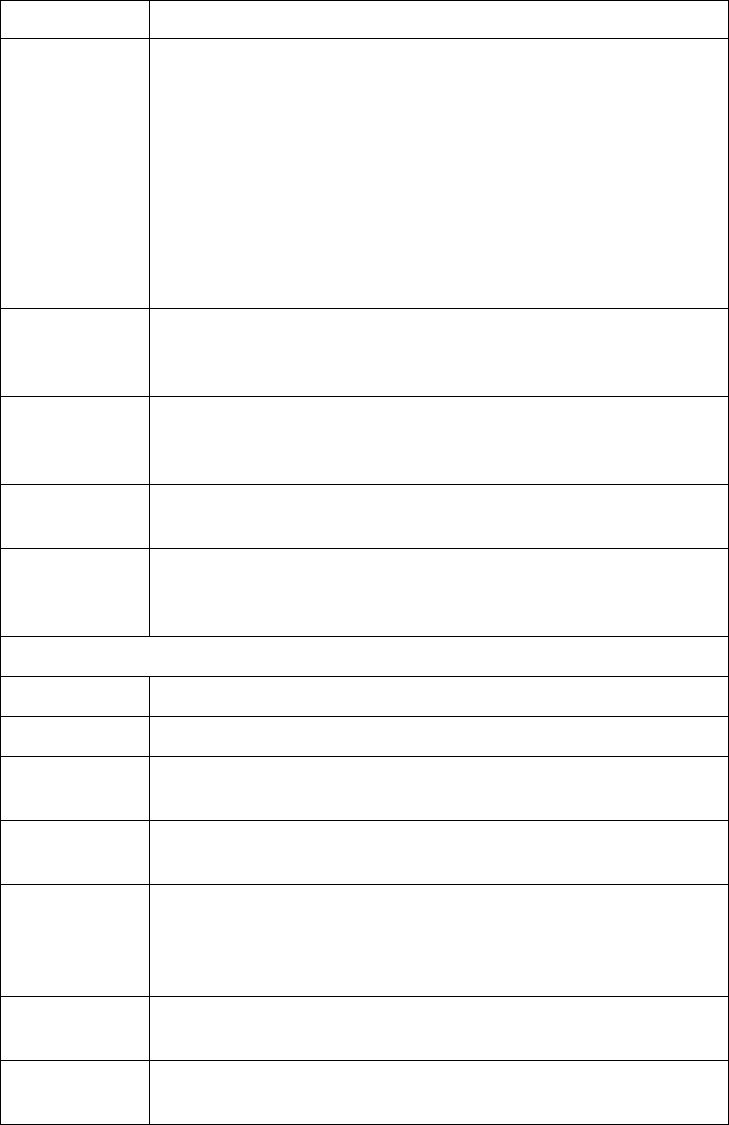
© Copyright Lenovo 2015 Chapter 3: Statistics Commands 247
badsequenceThesumtotalnumberofDatabaseDescriptionpacketswhich
havebeenreceivedthateither:
a. HasanunexpectedDDsequencenumber.
b. Unexpectedlyhastheinitbitset.
c. HasanoptionsfielddifferingfromthelastOptionsfield
receivedinaDatabaseDescriptionpacket.
Anyoftheseconditionsindicatethatsomeerrorhasoccurred
duringadjacencyestablishmentforallOSPFareasand
interfaces.
loadingdone Thesumtotalnumberoflinkstateupdatesreceivedforall
out‐of‐dateportionsofthedatabaseacrossallOSPFareasand
interfaces.
n1way ThesumtotalnumberofHellopacketsreceivedfrom
neighbors,inwhichthisrouterisnotmentionedacrossallOSPF
interfacesandareas.
rst_ad ThesumtotalnumberoftimestheNeighboradjacencyhasbeen
resetacrossallOPSFareasandinterfaces.
down ThetotalnumberofNeighboringroutersdown(thatis,inthe
initialstateofaneighborconversation)acrossallOSPFareas
andinterfaces.
IntfChangeStats:
up ThesumtotalnumberofinterfacesupinallOSPFareas.
down ThesumtotalnumberofinterfacesdowninallOSPFareas.
loop Thesumtotalofinterfacesnolongerconnectedtotheattached
networkacrossallOSPFareasandinterfaces.
unloop Thesumtotalnumberofinterfaces,connectedtotheattached
networkinallOSPFareas.
waittimer ThesumtotalnumberoftimestheWaitTimerhasbeenfired,
indicatingtheendofthewaitingperiodthatisrequiredbefore
electinga(Backup)DesignatedRouteracrossallOSPFareasand
interfaces.
backup ThesumtotalnumberofBackupDesignatedRoutersonthe
attachednetworkforallOSPFareasandinterfaces.
nbrchange Thesumtotalnumberofchangesinthesetofbidirectional
neighborsassociatedwithanyinterfaceacrossallOSPFareas.
Table 124. OSPFGeneralStatistics(continued)
Statistic Description
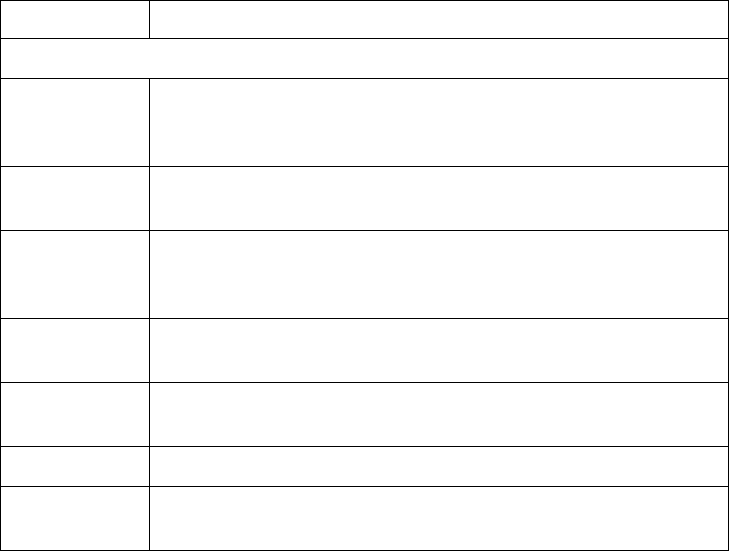
248 EN4093R Command Reference for N/OS 8.2
TimersKickoff:
hello ThesumtotalnumberoftimestheHellotimerhasbeenfired
(whichtriggersthesendofaHellopacket)acrossallOPSF
areasandinterfaces.
retransmit ThesumtotalnumberoftimestheRetransmittimerhasbeen
firedacrossallOPSFareasandinterfaces.
lsalock ThesumtotalnumberoftimestheLinkStateAdvertisement
(LSA)locktimerhasbeenfiredacrossallOSPFareasand
interfaces.
lsaack ThesumtotalnumberoftimestheLSAAcktimerhasbeen
firedacrossallOSPFareasandinterfaces.
dbage Thetotalnumberoftimesthedatabaseage(Dbage)hasbeen
fired.
summary ThetotalnumberoftimestheSummarytimerhasbeenfired.
aseexport ThetotalnumberoftimestheAutonomousSystemExport
(ASE)timerhasbeenfired.
Table 124. OSPFGeneralStatistics(continued)
Statistic Description
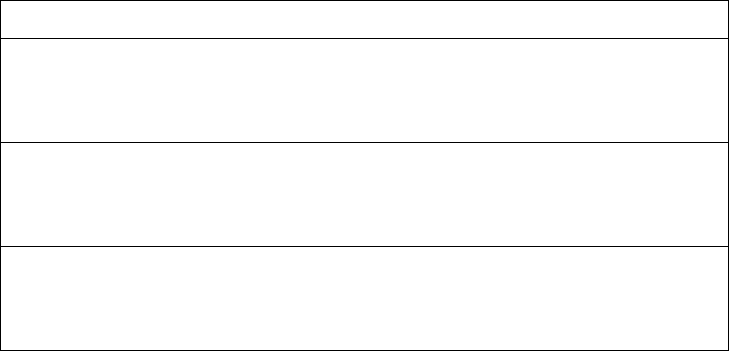
© Copyright Lenovo 2015 Chapter 3: Statistics Commands 249
OSPFv3 Statistics
ThefollowingcommandsdisplayOSPFv3statistics.
Table 125. OSPFv3StatisticsCommands
Command Syntax and Usage
showipv6ospfcounters
DisplaysOSPFv3statistics.Seepage 245forsampleoutput.
Commandmode:All
showipv6ospfareacounters
DisplaysOSPFv3areastatistics.
Commandmode:All
showipv6ospfinterface[<interfacenumber>]counters
DisplaysOSPFv3interfacestatistics.
Commandmode:All

250 EN4093R Command Reference for N/OS 8.2
OSPFv3 Global Statistics
ThefollowingcommanddisplaysstatisticsaboutOSPFv3packetsreceivedonall
OSPFv3areasandinterfaces:
showipv6ospfcounters
Commandmode:All
TheOSPFv3GeneralStatisticscontainthesumtotalofallOSPFpacketsreceived
onallOSPFv3areasandinterfaces.
OSPFv3stats
Rx/Tx/DisdStats:RxTxDiscarded
Pkts9695959330
hello909789940
database39516
lsrequests1680
lsacks1723600
lsupdates3711800
Nbrchangestats:IntfchangeStats:
down0down5
attempt0loop0
init1waiting6
n2way1ptop0
exstart1dr4
exchangedone1backup6
loadingdone1drother0
full1allevents33
allevents6
Timerskickoff
hello8988
wait6
poll0
nbrprobe0
NumberofLSAs
originated180
rcvdneweroriginations355
Table 126. OSPFv3GeneralStatistics
Statistics Description
Rx/TxStats:
RxPkts ThesumtotalofallOSPFv3packetsreceivedonallOSPFv3
interfaces.
TxPkts ThesumtotalofallOSPFv3packetstransmittedonall
OSPFv3interfaces.
DiscardedPkts ThesumtotalofallOSPFv3packetsdiscarded.
Rxhello ThesumtotalofallHellopacketsreceivedonallOSPFv3
interfaces.
Txhello ThesumtotalofallHellopacketstransmittedonall
OSPFv3interfaces.
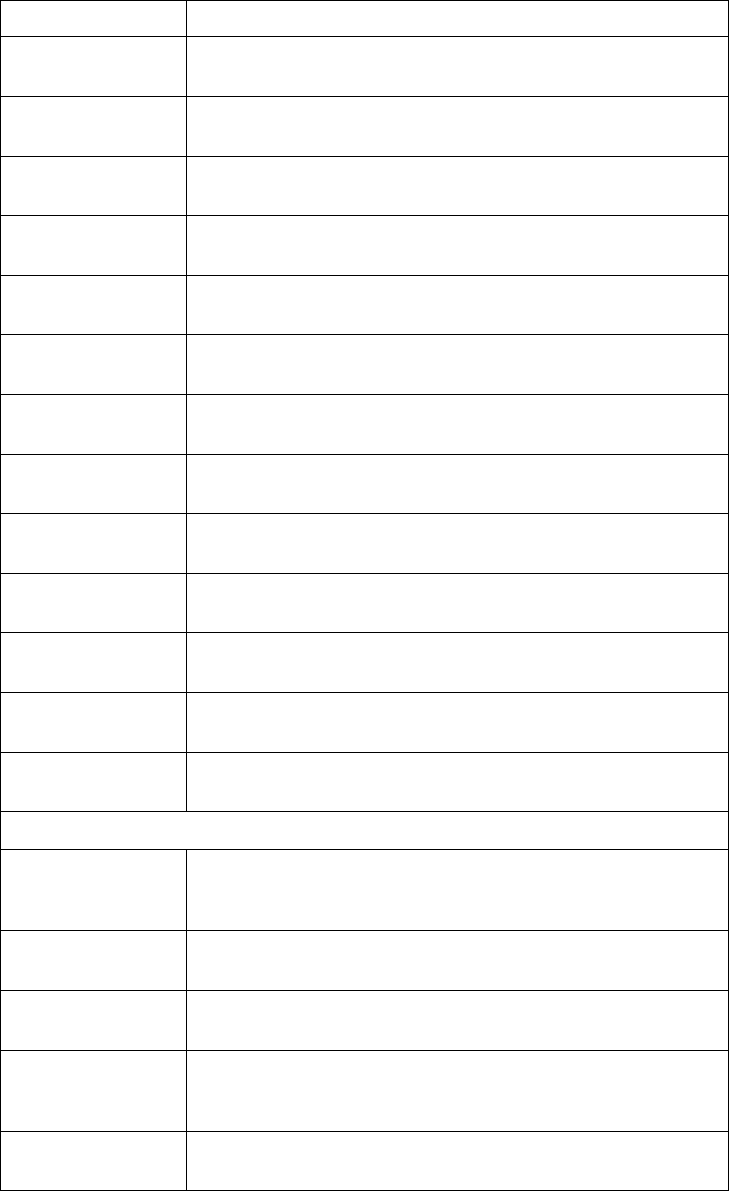
© Copyright Lenovo 2015 Chapter 3: Statistics Commands 251
Discardedhello ThesumtotalofallHellopacketsdiscarded,including
packetsforwhichnoassociatedinterfacehasbeenfound.
Rxdatabase ThesumtotalofallDatabaseDescriptionpacketsreceived
onallOSPFv3interfaces.
Txdatabase ThesumtotalofallDatabaseDescriptionpackets
transmittedonallOSPFv3interfaces.
Discarded
database ThesumtotalofallDatabaseDescriptionpackets
discarded.
Rxlsrequests ThesumtotalofallLinkStateRequestpacketsreceivedon
allOSPFv3interfaces.
Txlsrequests ThesumtotalofallLinkStateRequestpacketstransmitted
onallOSPFv3interfaces.
Discardedls
requests ThesumtotalofallLinkStateRequestpacketsdiscarded.
Rxlsacks ThesumtotalofallLinkStateAcknowledgementpackets
receivedonallOSPFv3interfaces.
Txlsacks ThesumtotalofallLinkStateAcknowledgementpackets
transmittedonallOSPFv3interfaces.
Discardedls
acks ThesumtotalofallLinkStateAcknowledgementpackets
discarded.
Rxlsupdates ThesumtotalofallLinkStateUpdatepacketsreceivedon
allOSPFv3interfaces.
Txlsupdates ThesumtotalofallLinkStateUpdatepacketstransmitted
onallOSPFv3interfaces.
Discardedls
updates ThesumtotalofallLinkStateUpdatepacketsdiscarded.
NbrChangeStats:
down ThetotalnumberofNeighboringroutersdown(inthe
initialstateofaneighborconversation)acrossallOSPFv3
interfaces.
attempt Thetotalnumberoftransitionsintoattemptstateof
neighboringroutersacrossallOSPFv3interfaces.
init Thetotalnumberoftransitionsintoinitstateofneighboring
routersacrossallOSPFv3interfaces.
n2way Thetotalnumberofbidirectionalcommunication
establishmentbetweenthisrouterandotherneighboring
routers.
exstart Thetotalnumberoftransitionsintoexstartstateof
neighboringroutersacrossallOSPFv3interfaces.
Table 126. OSPFv3GeneralStatistics(continued)
Statistics Description
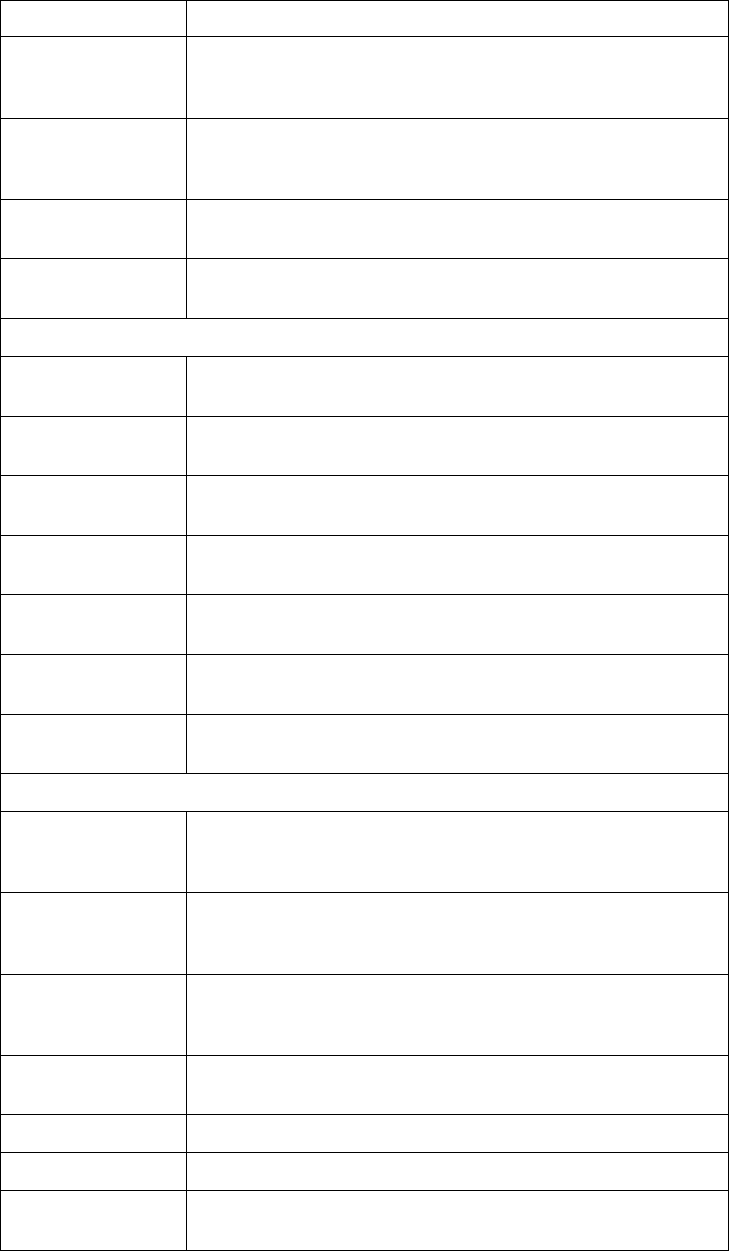
252 EN4093R Command Reference for N/OS 8.2
exchangedone Thetotalnumberofneighborsinthisstate(thatis,inan
adjacencyʹsfinalstate)havingtransmittedafullsequenceof
DatabaseDescriptionpackets,acrossallOSPFv3interfaces.
loadingdone Thetotalnumberoflinkstateupdatesreceivedforall
out‐of‐dateportionsofthedatabaseacrossallOSPFv3
interfaces.
full Thetotalnumberoftransitionsintofullstateofneighboring
routersacrossallOSPFv3interfaces.
allevents Thetotalnumberofstatetransitionsofneighboringrouters
acrossallOSPFv3interfaces.
IntfChangeStats:
down Thetotalnumberoftransitionsintodownstateofall
OSPFv3interfaces.
loop Thetotalnumberoftransitionsintoloopbackstateofall
OSPFv3interfaces.
waiting Thetotalnumberoftransitionsintowaitingstateofall
OSPFv3interfaces.
ptop Thetotalnumberoftransitionsintopoint‐to‐pointstateof
allOSPFv3interfaces.
dr ThetotalnumberoftransitionsintoDesignatedRouter
otherstateofallOSPFv3interfaces.
backup Thetotalnumberoftransitionsintobackupstateofall
OSPFv3interfaces.
allevents ThetotalnumberofchangesassociatedwithanyOSPFv3
interface,includingchangesintointernalstates.
TimersKickoff:
hello ThetotalnumberoftimestheHellotimerhasbeenfired
(whichtriggersthesendofaHellopacket)acrossall
OSPFv3interfaces.
wait Thetotalnumberoftimesthewaittimerhasbeenfired
(whichcausesaninterfacetoexitwaitingstate),acrossall
OPSFv3interfaces.
poll Thetotalnumberoftimesthetimerwhosefiringcauses
hellostobesenttoinactiveNBMAandDemandCircuit
neighborshasbeenfired,acrossallOPSFv3interfaces.
nbrprobe Thetotalnumberoftimestheneighborprobetimerhas
beenfired,acrossallOPSFv3interfaces.
NumberofLSAs:
originated ThenumberofLSAsoriginatedbythisrouter.
rcvdnewer
originations ThenumberofLSAsreceivedthathavebeendeterminedto
beneweroriginations.
Table 126. OSPFv3GeneralStatistics(continued)
Statistics Description
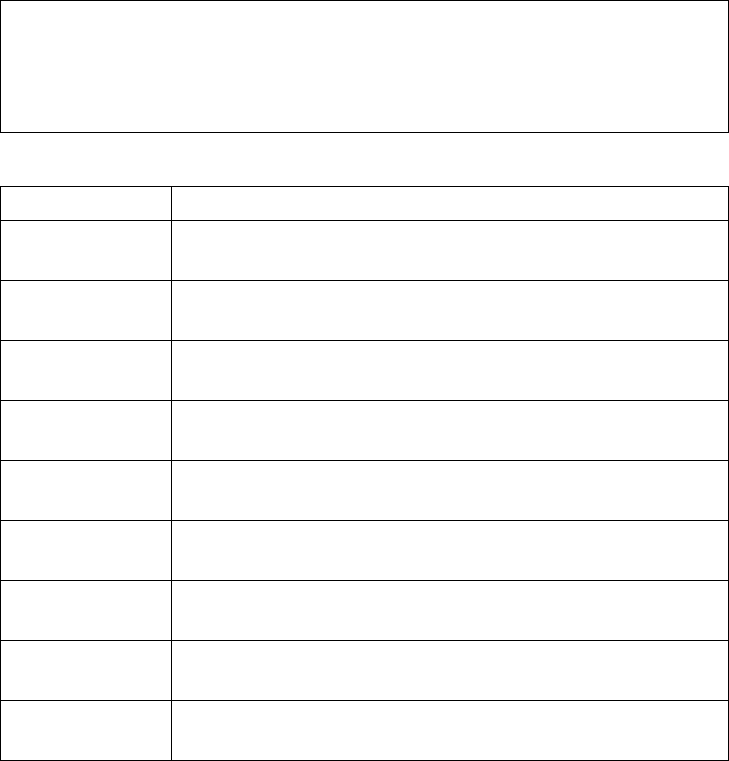
© Copyright Lenovo 2015 Chapter 3: Statistics Commands 253
VRRP Statistics
VirtualRouterRedundancyProtocol(VRRP)supportontheEN4093Rprovides
redundancybetweenroutersinaLAN.Thisisaccomplishedbyconfiguringthe
samevirtualrouterIPaddressandIDnumberoneachparticipatingVRRP‐capable
routingdevice.Oneofthevirtualroutersisthenelectedasthemaster,basedona
numberofprioritycriteria,andassumescontrolofthesharedvirtualrouterIP
address.Ifthemasterfails,oneofthebackupvirtualrouterswillassumerouting
authorityandtakecontrolofthevirtualrouterIPaddress.
Whenvirtualroutersareconfigured,youcandisplaytheprotocolstatisticsfor
VRRP.ThefollowingcommanddisplaysVRRPstatistics:
showipvrrpcounters
Commandmode:All
VRRPstatistics:
vrrpInAdvers:0vrrpBadAdvers:0
vrrpOutAdvers:0
vrrpBadVersion:0vrrpBadVrid:0
vrrpBadAddress:0vrrpBadData:0
vrrpBadPassword:0vrrpBadInterval:0
Table 127. VRRPStatistics
Statistics Description
vrrpInAdvers ThetotalnumberofvalidVRRPadvertisementsthathave
beenreceived.
vrrpBadAdvers ThetotalnumberofVRRPadvertisementsreceivedthatwere
dropped.
vrrpOutAdvers ThetotalnumberofVRRPadvertisementsthathavebeen
sent.
vrrpBadVersion ThetotalnumberofVRRPadvertisementsreceivedthathada
badversionnumber.
vrrpBadVrid ThetotalnumberofVRRPadvertisementsreceivedthathada
badvirtualrouterID.
vrrpBadAddress ThetotalnumberofVRRPadvertisementsreceivedthathada
badaddress.
vrrpBadData ThetotalnumberofVRRPadvertisementsreceivedthathad
baddata.
vrrpBadPasswor
dThetotalnumberofVRRPadvertisementsreceivedthathada
badpassword.
vrrpBadInterval ThetotalnumberofVRRPadvertisementsreceivedthathada
badinterval.
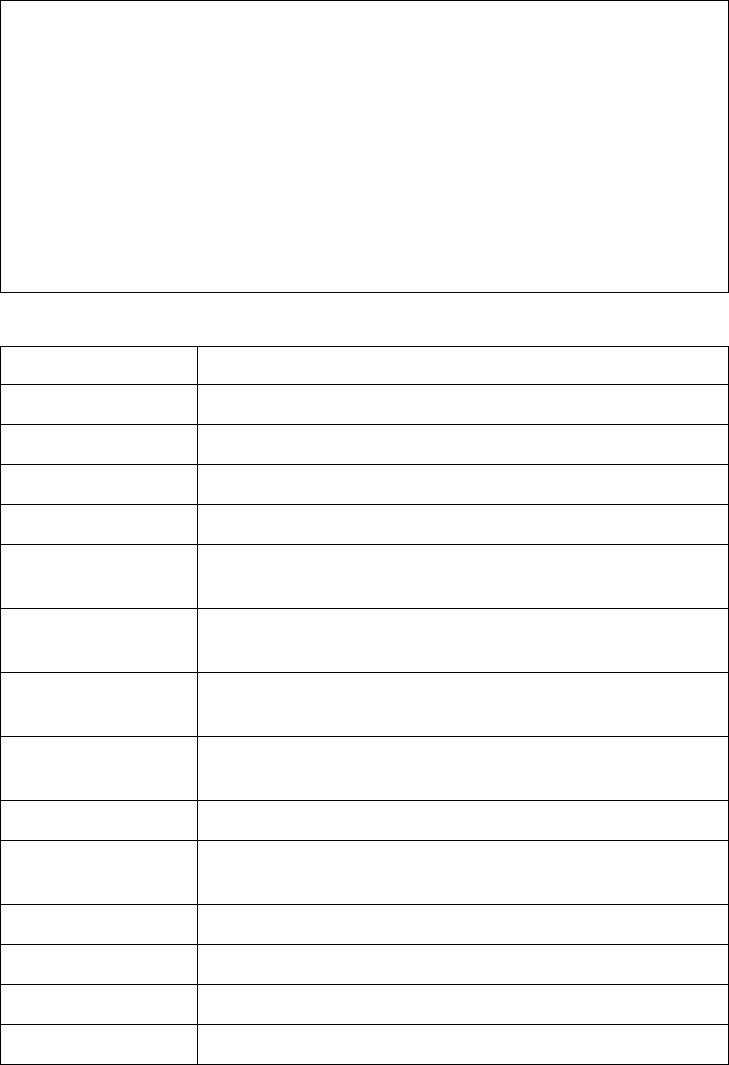
254 EN4093R Command Reference for N/OS 8.2
PIM Statistics
ThefollowingcommanddisplaysProtocolIndependentMulticast(PIM)statistics:
showippimcounters
Commandmode:All
HelloTx/Rx:2595/2596
Join/PruneTx/Rx:0/0
AssertTx/Rx:0/0
RegisterTx/Rx:0/0
NullRegTx/Rx:0/0
RegStopTx/Rx:0/0
CandRPAdvTx/Rx:973/0
BSRTx/Rx:0/1298
GraftTx/Rx:0/0
GraftAckTx/Rx:0/0
McastdataTx/Rx:0/0
MDPdropTx/Rx:0/0
CTLdropTx/Rx:0/0
Badpkts:0
Table 128. PIMStatistics
Statistics Description
HelloTx/Rx NumberofHellomessagestransmittedorreceived.
Join/PruneTx/Rx NumberofJoin/Prunemessagestransmittedorreceived.
AssertTx/Rx NumberofAssertmessagestransmittedorreceived.
RegisterTx/Rx NumberofRegistermessagestransmittedorreceived.
Null‐RegTx/Rx NumberofNULL‐registermessagestransmittedor
received.
RegStopTx/RxNumberofRegisterStopmessagestransmittedor
received.
CandRPAdvTx/Rx NumberofCandidateRPAdvertisementstransmittedor
received.
BSRTx/RxNumberofBootstrapRouter(BSR)messagestransmitted
orreceived.
GraftTx/Rx NumberofGraftmessagestransmittedorreceived.
GraftAckTx/Rx NumberofGraftAcknowledgementstransmittedor
received.
McastdataTx/Rx Numberofmulticastdatagramstransmittedorreceived.
MDPdropTx/Rx NumberofMulticastdatapacketTx/Rxdropped.
CTLdropTx/Rx NumberofPIMcontrolpacketTx/Rxdropped.
Badpkts NumberofbadPIMpacketsreceived.
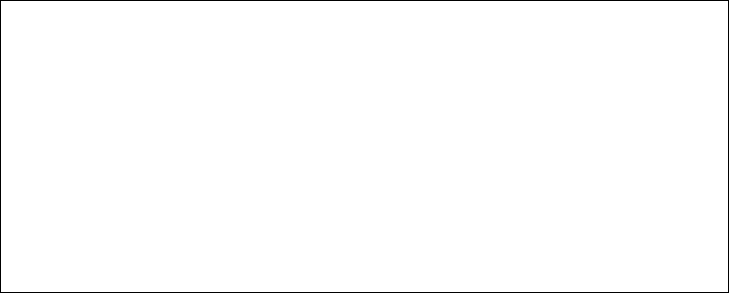
© Copyright Lenovo 2015 Chapter 3: Statistics Commands 255
Routing Information Protocol Statistics
ThefollowingcommanddisplaysRIPstatistics:
showipripcounters
Commandmode:All
RIPALLSTATSINFORMATION:
RIPpacketsreceived=12
RIPpacketssent=75
RIPrequestreceived=0
RIPresponserecevied=12
RIPrequestsent=3
RIPreponsesent=72
RIProutetimeout=0
RIPbadsizepacketreceived=0
RIPbadversionreceived=0
RIPbadzerosreceived=0
RIPbadsrcportreceived=0
RIPbadsrcIPreceived=0
RIPpacketsfromselfreceived=0
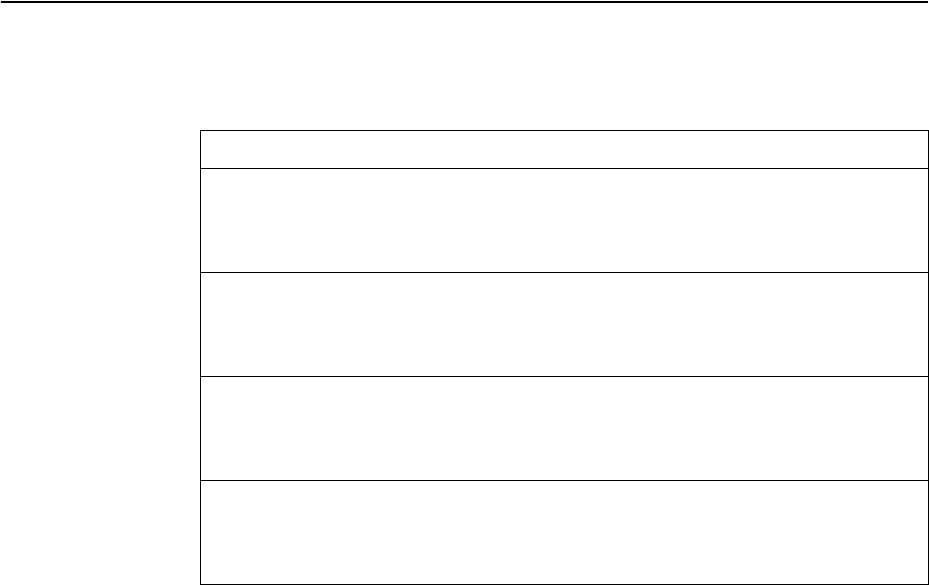
256 EN4093R Command Reference for N/OS 8.2
OpenFlow Statistics
ThefollowingcommandsdisplayOpenFlowstatistics.
Table 129. OpenFlowStatisticsCommands
Command Syntax and Usage
showopenflowstatistics
DisplaysOpenFlowtrafficstatisticsforeachOpenFlowinstance.
Commandmode:All
showopenflowinstance<1‐2>statistics
DisplaysOpenFlowtrafficstatisticsforthespecifiedinstanceID.
Commandmode:All
clearopenflow statistics
ClearsOpenFlowdataforallinstances.
Commandmode:PrivilegedEXEC
clearopenflowinstance<1‐2> statistics
ClearsOpenFlowdataforthespecifiedinstanceID.
Commandmode:PrivilegedEXEC

© Copyright Lenovo 2015 Chapter 3: Statistics Commands 257
UsethefollowingcommandtodisplayOpenFlowtrafficstatisticsforeach
OpenFlowinstance:
showopenflowstatistics
Commandmode:All
InOpenflow1.0:
Openflowstatisticsforinstance1
FlowCount
BasicFlows:3
(ACLBased:3,UnicastFDBBased:0,MulticastFDBBased:0)
EmergencyFlows:0
(ACLBased:0,UnicastFDBBased:0,MulticastFDBBased:0)
BufferingCount:
OpenflowPacketsBuffered:2
OpenflowPacketsTimedout:0
OpenflowPacketsRetrieved:0
OpenflowPacketsRetrieveattempts:0
MessageCount
HelloSent:1HelloReceived:1
EchoRequestSent:8EchoRequestReceived:78
EchoReplySent:78EchoReplyReceived:8
Vendor:0
VendorFlowMod:
Add:0
Modify:0
ModifyStrict:0
Delete:0
DeleteStrict:0
FeatureRequest:1FeatureReply:1
GetConfigRequest:0GetConfigReply:0
SetConfig:1
PacketIn
NoMatch:0
Action:2
ActionMirror:0
FlowRemoved:
IdleTimeout:0
HardTimeout:0
Delete:0
VendorFlowRemoved:
IdleTimeout:0
HardTimeout:0
Delete:0
PortStatus:
Add:0
Delete:0
Modify:0
PacketOut:572
FlowMod:
Add:3
Modify:0
ModifyStrict:0
Delete:0
DeleteStrict:1
PortMod:0
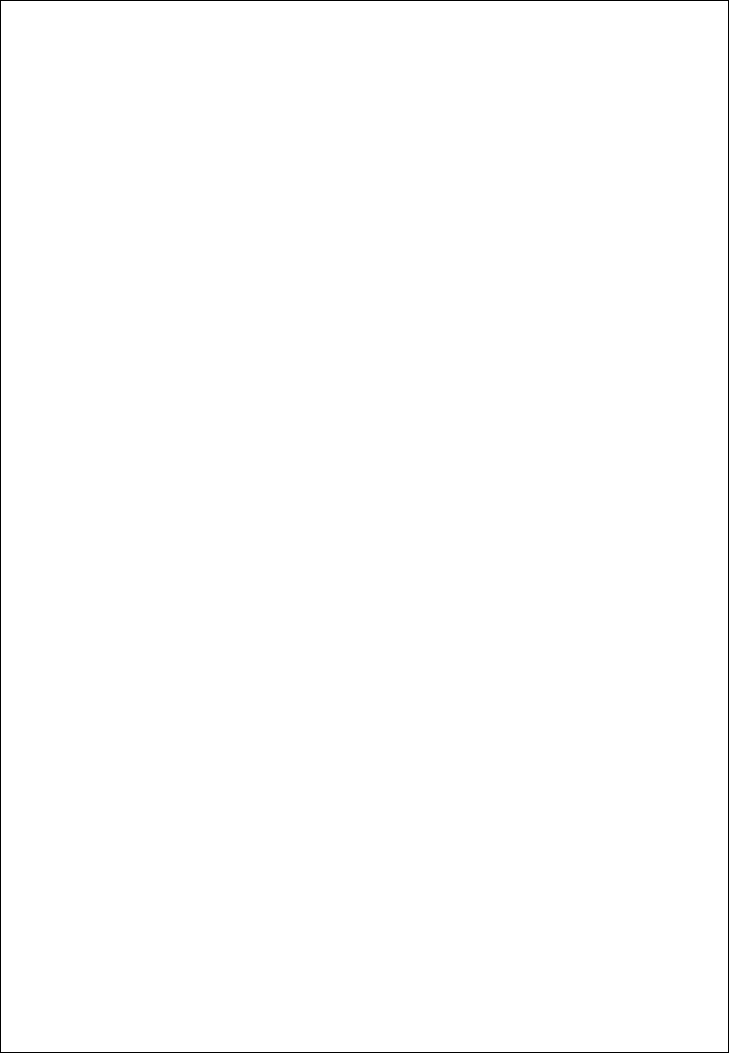
258 EN4093R Command Reference for N/OS 8.2
StatisticsRequest:
Desc:1
Flow:16
Aggregate:0
Table:0
Port:16
Vendor:0
stats:0
statsstrict:0
StatisticsReply:
Desc:1
Flow:16
Aggregate:0
Table:0
Port:16
Vendor:0
stats:0
statsstrict:0
BarrierRequest:2
BarrierReply:2
ErrorMessages
HelloFailedSent:
Incompatible:0
HelloFailedRecv:
Incompatible:0
BadRequest:
BadVersion:0
BadType:0
BadStat:0
BadVendor:0
BadSubtype:0
BadLen:0
BufferEmpty:0
BufferUnknown:0
BadAction:
BadType:0
BadLen:0
BadOutPort:0
BadArgument:0
Toomany:0
FlowModFailed:
AllTableFull:0
Overlap:0
PermissionError:0
EmergencyTimeout:0
BadCommand:0
Unsupported:0
PortModFailed:
BadPort:0
Badhwaddr:0
Openflowinstance2iscurrentlydisabled

© Copyright Lenovo 2015 Chapter 3: Statistics Commands 259
InOpenflow1.3:
Openflowstatisticsforinstance1
FlowCount
StaticFlows:0
ACLBased:0
MplsPUSHbased:0
MplsPOPbased:0
DynamicFlows:3
ACLBased:3
UnicastFDBBased:0
MulticastFDBBased:0
MplsPUSHbased:0
MplsPOPbased:0
GroupCount:0
BufferingCount:
OpenflowPacketsBuffered:0
OpenflowPacketsTimedout:0
OpenflowPacketsRetrieved:0
OpenflowPacketsRetrieveattempts:0
MessageCount
HelloSent:1HelloReceived:1
EchoRequestSent:5EchoRequestReceived:0
EchoReplySent:0EchoReplyReceived:5
FeatureRequest:1FeatureReply:1
GetConfigRequest:0GetConfigReply:0
SetConfig:1
PacketIn
NoMatch:17
Action:499
FlowRemoved:
IdleTimeout:0
HardTimeout:0
Delete:0
GroupDelete:0
PortStatus:
Add:0
Delete:0
Modify:2
PacketOut:589
FlowMod:
Add:3
Modify:0
ModifyStrict:0
Delete:1
DeleteStrict:1
GroupMod:
Add:0
Modify:0
Delete:0
PortMod:0
MultipartRequest:
Switchdescription:2
Individualflowstatistics:3
Aggregateflowstatistics:0
Flowtablestatistics:0
Portstatistics:3
Groupcounterstatistics:0
Groupdescription:0
Groupfeatures:0
Portdescription:1
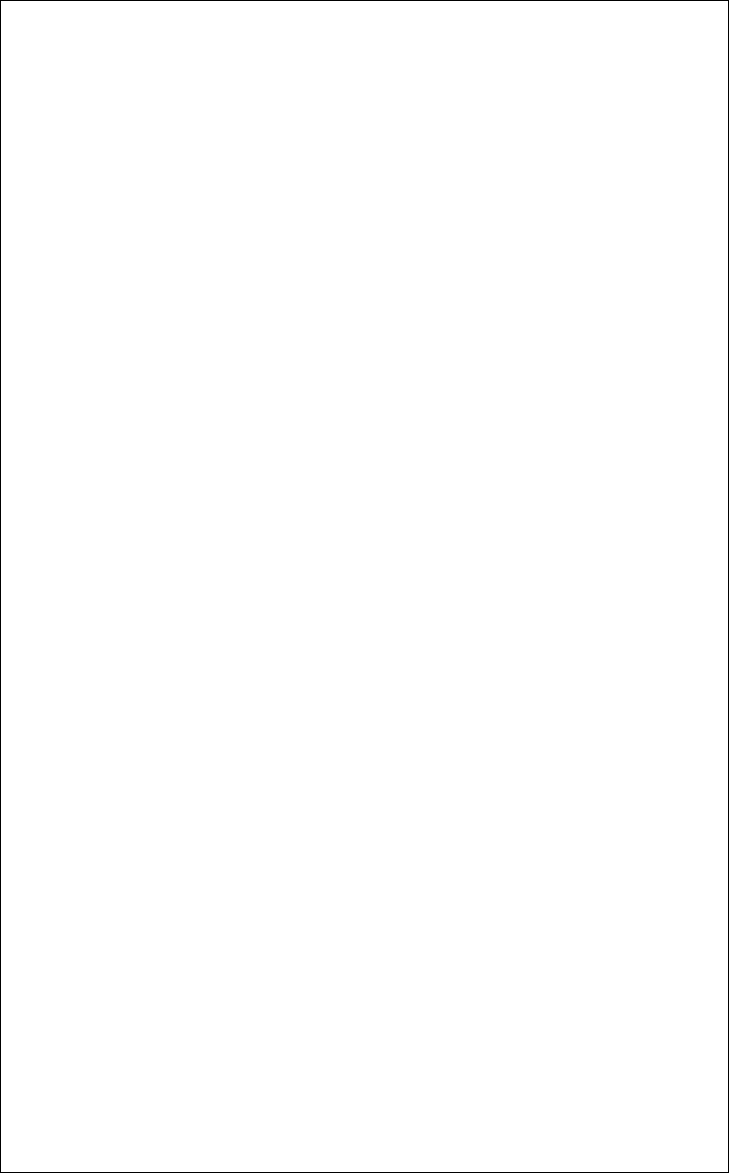
260 EN4093R Command Reference for N/OS 8.2
MultipartReply:
Switchdescription:2
Individualflowstatistics:3
Aggregateflowstatistics:0
Flowtablestatistics:0
Portstatistics:3
Groupcounterstatistics:0
Groupdescription:0
Groupfeatures:0
Portdescription:1
BarrierRequest:3
BarrierReply:3
ErrorMessages
HelloFailedSent:
Incompatible:0
HelloFailedRecv:
Incompatible:0
BadRequest:
BadVersion:0
BadType:0
BadMultipart:0
Permissionerror:0
BadLen:0
BufferEmpty:0
BufferUnknown:0
BadTableID:0
BadPort:0
BadPacket:0
MultipartBufferOverflow:0
BadAction:
BadType:0
BadLen:0
BadOutPort:0
BadArgument:0
PermissionError:0
Toomany:0
BadOutGroup:0
MatchInconsistent:0
UnsupportedOrder:0
BadSetType:0
BadSetLen:0
BadSetArgument:0
BadInstruction:
UnknownInstruction:0
UnsupportInstruction:0
BadLen:0
PermissionError:0
BadMatch:
BadType:0
BadLen:0
BadMACAddrMask:0
BadIPAddrMask:0
BadWildcards:0
BadField:0
BadValue:0
BadMask:0
BadPrerequisites:0
DuplicatedField:0
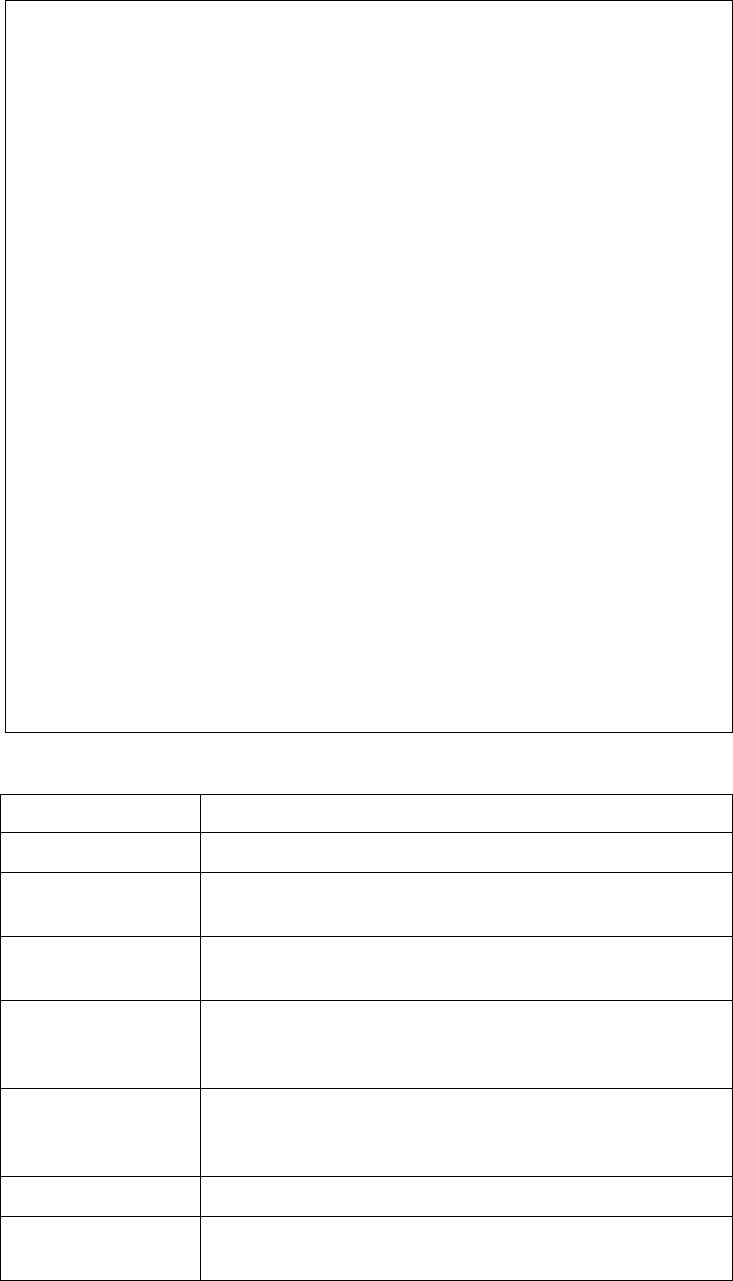
© Copyright Lenovo 2015 Chapter 3: Statistics Commands 261
Table 130. OpenFlowTableStatistics
FlowModFailed:
Unknown:0
TableFull:0
BadTableID:0
Overlap:0
PermissionError:0
BadTimeout:0
BadCommand:0
BadFlags:0
GroupModFailed:
GroupExists:0
InvalidGroup:0
WeightUnsupported:0
OutofGroups:0
OutofBuckets:0
ChainingUnsupported:0
WatchUnsupported:0
Loop:0
UnknownGroup:0
ChainedGroup:0
BadType:0
BadCommand:0
BadBucket:0
BadWatch:0
PermissionError:0
PortModFailed:
BadPort:0
Badhwaddr:0
BadConfig:0
BadAdvertise:0
PermissionError:0
SwitchConfigFailed:
BadFlags:0
PermissionError:0
Openflowinstance2iscurrentlydisabled
Parameter Description
FlowCount
BasicFlows Countofflowsstoredinthebasicflowtable,sortedby
type:ACL,unicastFDBandmulticastFDB.
EmergencyFlows Countofflowsstoredintheemergencyflowtable,sorted
bytype:ACL,unicastFDBandmulticastFDB.
StaticFlows Countofflowsstoredinthestaticflowtable,sortedby
type:ACL,MPLSpushandMPLSpop.Availableonlyin
OpenFlow1.3.
DynamicFlows Countofflowsstoredinthedynamicflowtable,sortedby
type:ACL,unicastFDB,multicastFDB,MPLSpushand
MPLSpop.AvailableonlyinOpenFlow1.3.
BufferingCount
OpenflowPackets
Buffered Countofpacketsbuffered.
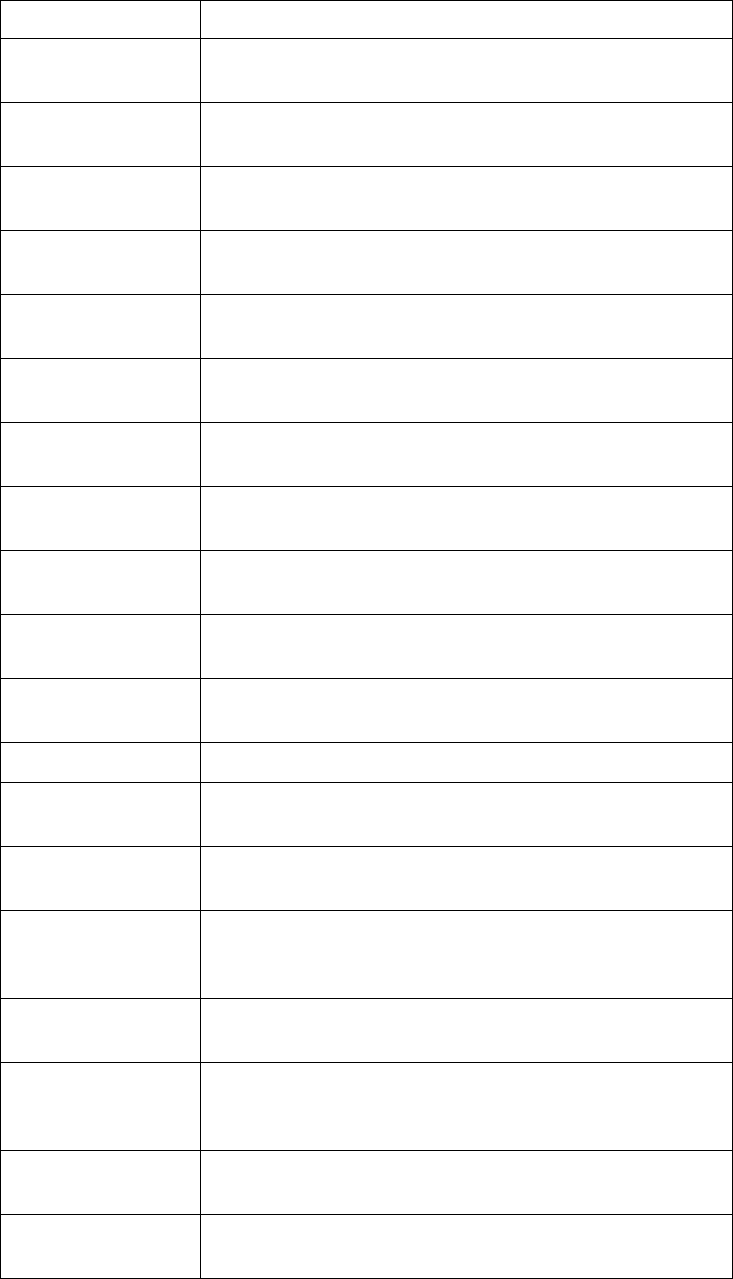
262 EN4093R Command Reference for N/OS 8.2
OpenflowPackets
Timedout Countofbufferedpacketsdroppedduetotimeout.
OpenflowPackets
Retrieved Countofpacketsretrieved.
OpenflowPackets
Retrieveattempts Countofattemptsmadetoretrievethebuffer.
MessageCount CountofmessagesexchangedbetweenControllerand
switch.
Hello‐Sent CountofHellomessagessentfromtheswitchto
Controller.
Hello‐Received CountofHellomessagesreceivedbytheControllerfrom
theswitch.
Echo‐Request‐
Sent CountofEchoRequestmessagessentfromtheswitchto
Controller.
Echo‐Request‐
Received CountofEchoRequestmessagesreceivedbytheswitch
fromtheController.
Echo‐Reply‐Sent CountofEchoReplymessagesreceivedbytheswitch
fromtheController.
Echo‐Reply‐
Received CountofEchoReplymessagesreceivedbytheswitch
fromtheController.
Vendor CountofVendormessagesreceivedbytheswitchfrom
theController.AvailableonlyinOpenFlow1.0.
VendorFlow‐Mod AvailableonlyinOpenFlow1.0
Add Countofvendor‐definedaddflow_modmessages
receivedbytheswitch.AvailableonlyinOpenFlow1.0.
Modify Countofvendor‐definedmodifyflow_modmessages
receivedbytheswitch.AvailableonlyinOpenFlow1.0.
Modify‐Strict Countofvendor‐definedmodify_strictflow_mod
messagesreceivedbytheswitch.Availableonlyin
OpenFlow1.0.
Delete Countofvendor‐defineddeleteflow_modmessages
receivedbytheswitch.AvailableonlyinOpenFlow1.0.
Delete‐Strict Countofvendor‐defineddeletestrictflow_mod
messagesreceivedbytheswitch.Availableonlyin
OpenFlow1.0.
Feature‐Request CountofFeatureRequestmessagesreceivedbythe
switchfromtheController.
Feature‐Reply CountofFeatureReplymessagessentfromtheswitch
totheController.
Parameter Description
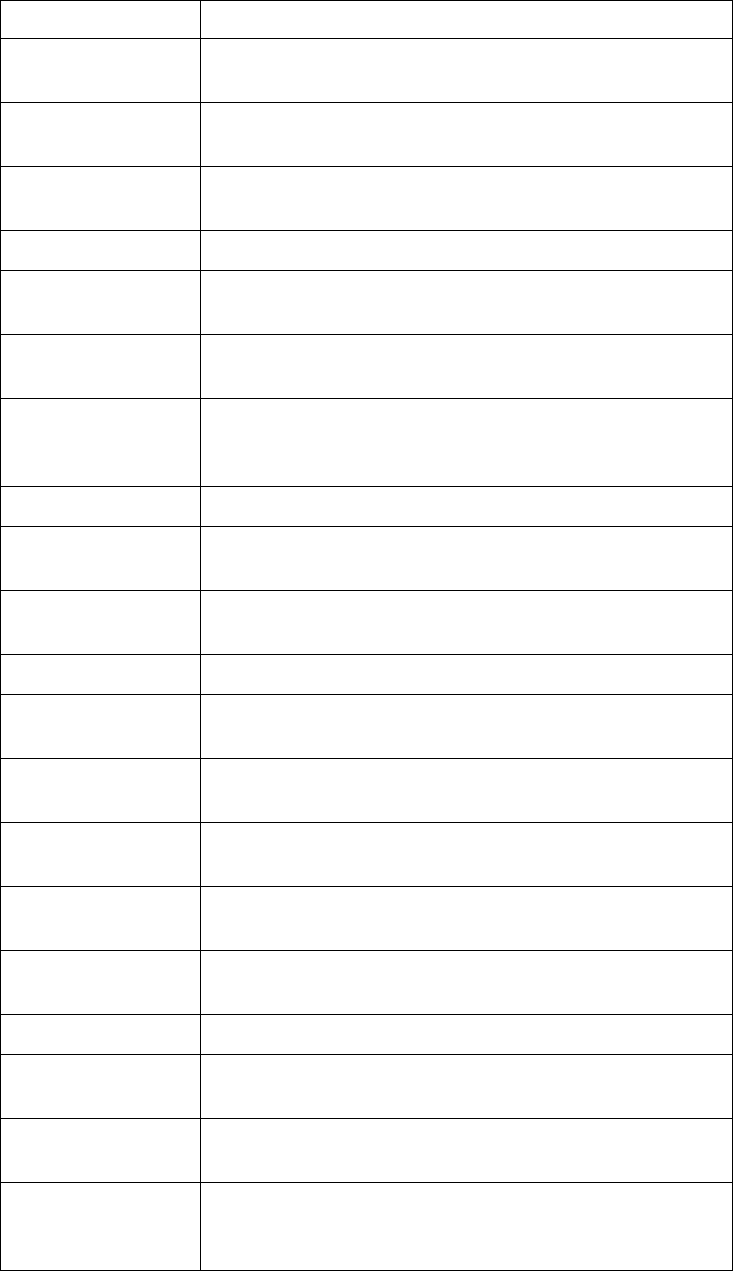
© Copyright Lenovo 2015 Chapter 3: Statistics Commands 263
Get‐Config‐Request CountofGetConfigRequestmessagesreceivedby
theswitchfromtheController.
Get‐Config‐Reply CountofGetConfigReplymessagessentfromthe
switchtotheController.
Set‐Config CountofSetConfigmessagesreceivedfromthe
Controller.
Packet‐In
No‐Match CountofPacketInmessagessenttoControllerdueto
nomatchingflows.
Action CountofPacketInmessagessenttoControllerdueto
actionexplicitlyaskingtoforwardtoController.
ActionMirror CountofNECspecificPacketInmessagessentto
Controllerduetoactionexplicitlyaskingtoforwardto
Controller.AvailableonlyinOpenFlow1.0.
Flow‐Removed
Idle‐Timeout Countofflowentriesremovedduetoidle‐timeout
expiration.
Hard‐Timeout Countofflowentriesremovedduetohard‐timeout
expiration.
Delete Countofflowentriesremovedduetoexplicitdeletion.
Group‐Delete Countofflowentriesremovedduetodeletionof
associatedgroup.AvailableonlyinOpenFlow1.3.
Vendor‐Flow‐
Removed
AvailableonlyinOpenFlow1.0
Idle‐Timeout Countofvendor‐definedflowentriesremoveddueto
idle‐timeoutexpiration.AvailableonlyinOpenFlow1.0.
Hard‐Timeout Countofvendor‐definedflowentriesremoveddueto
hard‐timeoutexpiration.AvailableonlyinOpenFlow1.0.
Delete Countofvendor‐definedflowentriesremoveddueto
explicitdeletion.AvailableonlyinOpenFlow1.0.
Port‐Status
Add Countofportstatusmessagessenttriggeredby
addingaporttoOpenFlow.
Delete Countofportstatusmessagessenttriggeredby
removingaportfromOpenFlow.
Modify Countofportstatusmessagessenttriggeredbya
modificationofaportbelongingtoOpenFlow(for
example,up/downstatus).
Parameter Description
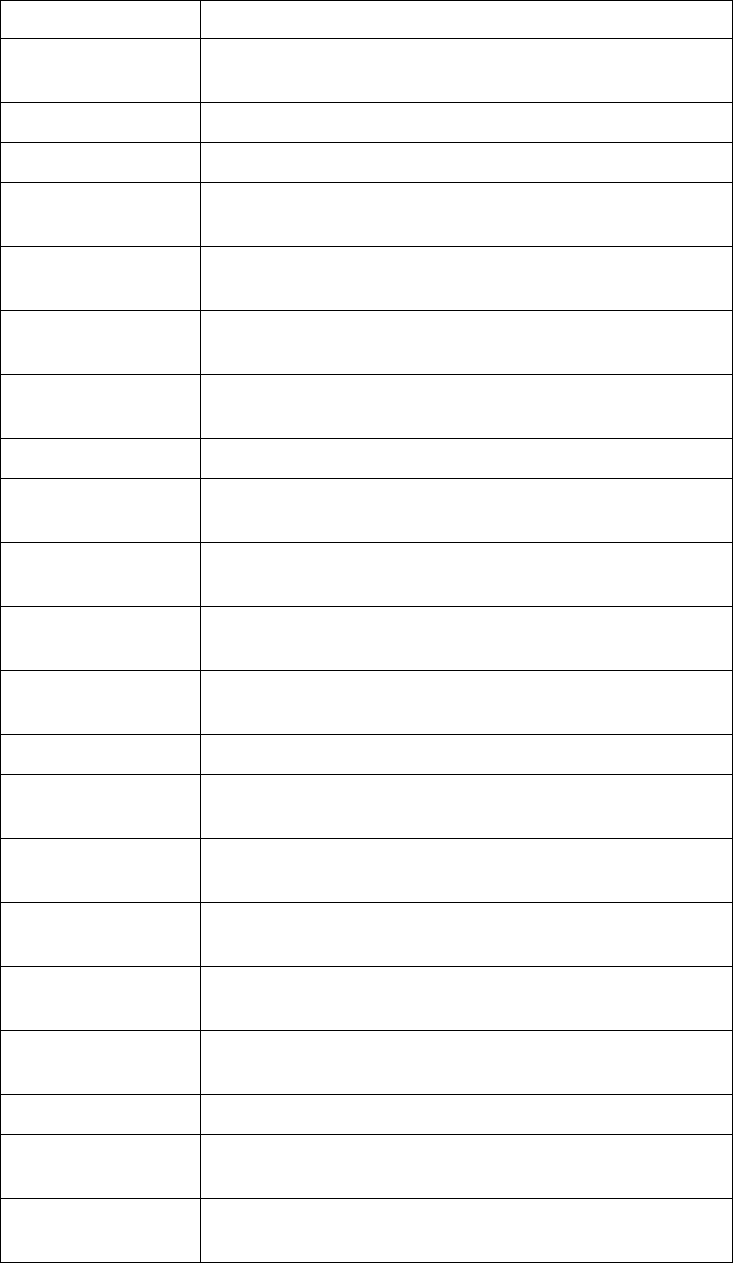
264 EN4093R Command Reference for N/OS 8.2
Packet‐Out Countofpacketoutmessagesreceivedfromthe
Controller.
Flow‐Mod
Add Countofaddflow_modmessagesreceivedbytheswitch.
Modify Countofmodifyflow_modmessagesreceivedbythe
switch.
Modify‐Strict Countofmodify_strictflow_modmessagesreceived
bytheswitch.
Delete Countofdeleteflow_modmessagesreceivedbythe
switch.
Delete‐Strict Countofdeletestrictflow_modmessagesreceived
bytheswitch.
Group‐Mod AvailableonlyinOpenFlow1.3
Add CountofGroupAddmessagesreceivedfromController.
AvailableonlyinOpenFlow1.3.
Modify CountofGroupModifymessagesreceivedfrom
Controller.AvailableonlyinOpenFlow1.3.
Delete CountofGroupDeletemessagesreceivedfromController.
AvailableonlyinOpenFlow1.3.
Port‐Mod Countofport_modmessagesreceivedbytheswitchfrom
theController.
Statistics‐Request AvailableonlyinOpenFlow1.0
Desc CountofDescriptionstatisticsrequestsreceivedfromthe
Controller.AvailableonlyinOpenFlow1.0.
Flow CountofFlowstatisticsrequestsreceivedfromthe
Controller.AvailableonlyinOpenFlow1.0.
Aggregate CountofAggregatestatisticsrequestsreceivedfromthe
Controller.AvailableonlyinOpenFlow1.0.
Table CountofTablestatisticsrequestsreceivedfromthe
Controller.AvailableonlyinOpenFlow1.0.
Port CountofPortstatisticsrequestsreceivedfromthe
Controller.AvailableonlyinOpenFlow1.0.
Vendor AvailableonlyinOpenFlow1.0
stats CountofVendorstatisticsrequestsreceivedfromthe
Controller.AvailableonlyinOpenFlow1.0.
stats‐strict CountofVendorstrictstatisticsrequestsreceivedfromthe
Controller.AvailableonlyinOpenFlow1.0.
Parameter Description
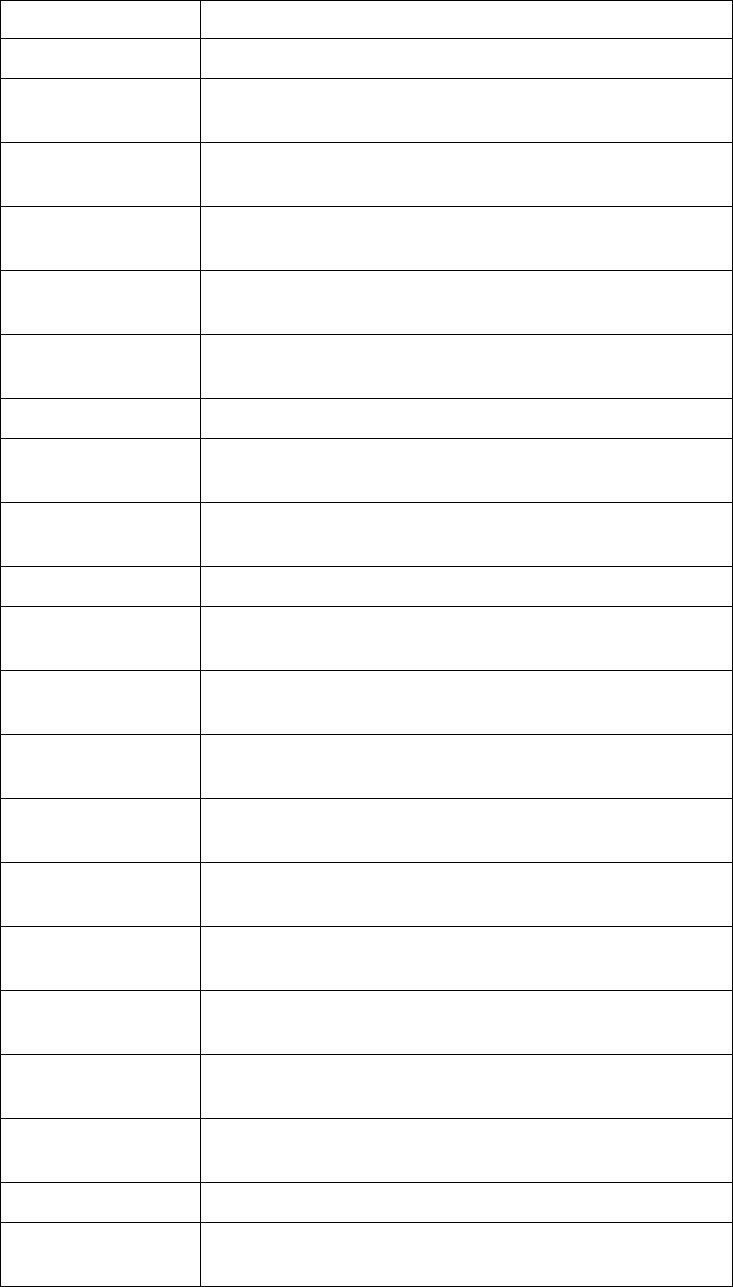
© Copyright Lenovo 2015 Chapter 3: Statistics Commands 265
Statistics‐Reply AvailableonlyinOpenFlow1.0.
Desc CountofDescriptionstatisticsrequestssenttothe
Controller.AvailableonlyinOpenFlow1.0.
Flow CountofFlowstatisticsrequestssenttotheController.
AvailableonlyinOpenFlow1.0.
Aggregate CountofAggregatestatisticsrequestssenttothe
Controller.AvailableonlyinOpenFlow1.0.
Table CountofTablestatisticsrequestssenttotheController.
AvailableonlyinOpenFlow1.0.
Port CountofPortstatisticsrequestssenttotheController.
AvailableonlyinOpenFlow1.0.
Vendor AvailableonlyinOpenFlow1.0.
stats CountofVendorstatisticsrequestssenttotheController.
AvailableonlyinOpenFlow1.0.
stats‐strict CountofVendorstrictstatisticsrequestssenttothe
Controller.AvailableonlyinOpenFlow1.0.
Multipart‐Request AvailableonlyinOpenFlow1.3
Switchdescription CountofSwitchDescriptionrequestsreceivedfromthe
Controller.AvailableonlyinOpenFlow1.3.
Individualflow
statistics CountofIndividualFlowstatisticsrequestsreceivedfrom
theController.AvailableonlyinOpenFlow1.3.
Aggregateflow
statistics CountofAggregatestatisticsrequestsreceivedfromthe
Controller.AvailableonlyinOpenFlow1.3.
Flowtablestatistics CountofTablestatisticsrequestsreceivedfromthe
Controller.AvailableonlyinOpenFlow1.3.
Portstatistics CountofPortstatisticsrequestsreceivedfromthe
Controller.AvailableonlyinOpenFlow1.3.
Groupcounter
statistics CountofGroupstatisticsrequestsreceivedfromthe
Controller.AvailableonlyinOpenFlow1.3.
Groupdescription CountofGroupdescriptionrequestsreceivedfromthe
Controller.AvailableonlyinOpenFlow1.3.
Groupfeatures CountofGroupfeaturesrequestsreceivedfromthe
Controller.AvailableonlyinOpenFlow1.3.
Portdescription CountofPortdescriptionrequestsreceivedfromthe
Controller.AvailableonlyinOpenFlow1.3.
Multipart‐Reply AvailableonlyinOpenFlow1.3
Switchdescription CountofSwitchDescriptionrepliessenttotheController.
AvailableonlyinOpenFlow1.3.
Parameter Description
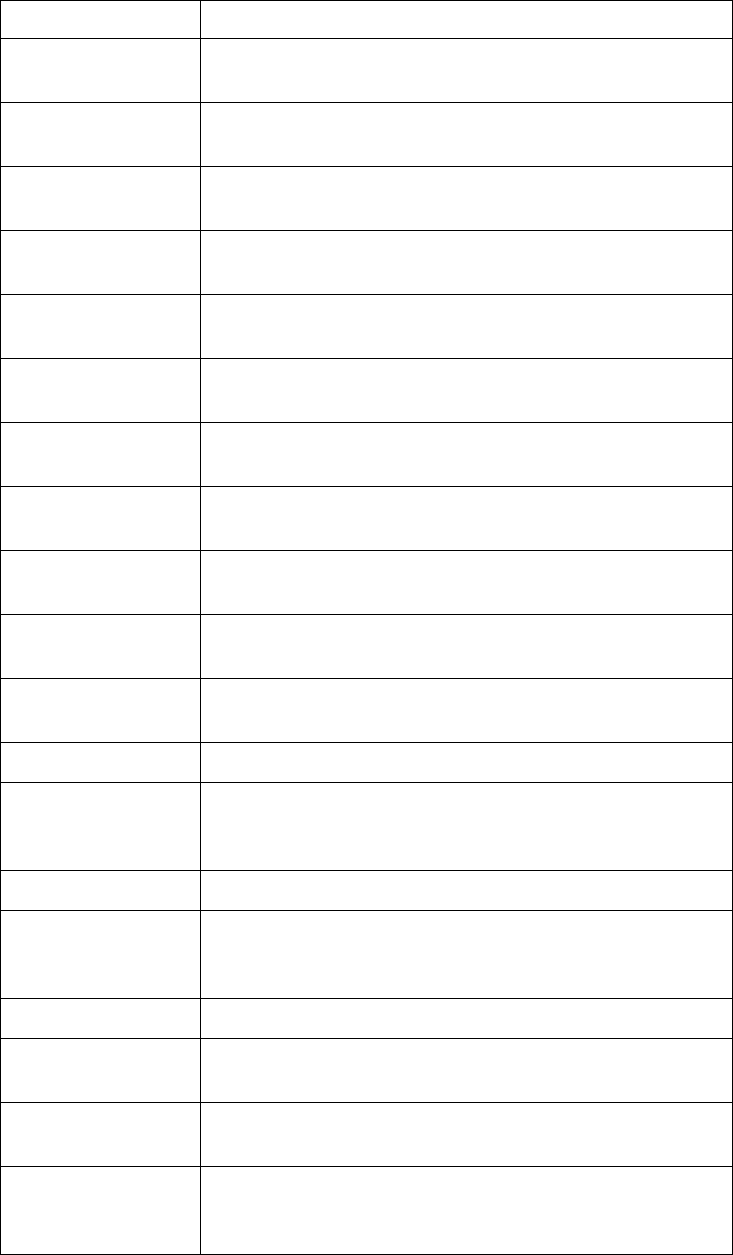
266 EN4093R Command Reference for N/OS 8.2
Individualflow
statistics CountofIndividualFlowstatisticsrepliessenttothe
Controller.AvailableonlyinOpenFlow1.3.
Aggregateflow
statistics CountofAggregatestatisticsrepliessenttotheController.
AvailableonlyinOpenFlow1.3.
Flowtablestatistics CountofTablestatisticsrepliessenttotheController.
AvailableonlyinOpenFlow1.3.
Portstatistics CountofPortstatisticsrepliessenttotheController.
AvailableonlyinOpenFlow1.3.
Groupcounter
statistics CountofGroupstatisticsrepliessenttotheController.
AvailableonlyinOpenFlow1.3.
Groupdescription CountofGroupdescriptionrepliessenttotheController.
AvailableonlyinOpenFlow1.3.
Groupfeatures CountofGroupfeaturesrepliessenttotheController.
AvailableonlyinOpenFlow1.3.
Portdescription CountofPortdescriptionrepliessenttotheController.
AvailableonlyinOpenFlow1.3.
Barrier‐Request Countofbarrierrequestmessagesreceivedfromthe
Controller.
Barrier‐Reply Countofbarrierreplymessagessenttothe
Controller.
ErrorMessages Countoferrormessageshandled‐sending/receivingerror
messages.
HelloFailedSent
Incompatible Countoferrormessagessentbytheswitchiftheversionin
theHellomessageisincompatiblewiththeversioninthe
Controller.
HelloFailedRecv
Incompatible Countoferrormessagesreceivedintheswitchifthe
versionintheHellomessageisincompatiblewiththe
versionintheController.
BadRequest
Bad‐Version Countoferrormessagessentduetobadversioninthe
requestheader.
Bad‐Type Countoferrormessagessentduetobadtypeinthe
requestheader.
Bad‐Stat Countoferrormessagessentduetoaspecificstatistics
requestthatisnotsupported.AvailableonlyinOpenFlow
1.0.
Parameter Description
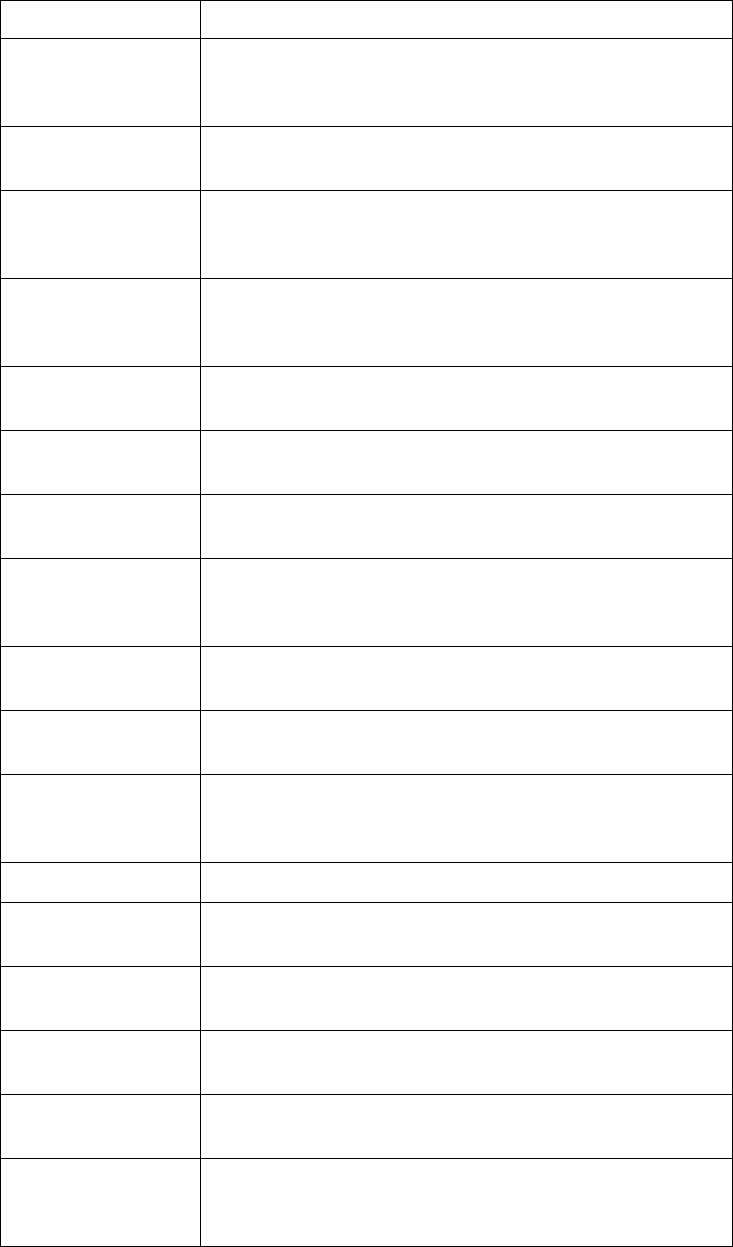
© Copyright Lenovo 2015 Chapter 3: Statistics Commands 267
Bad‐Vendor Countoferrormessagessentduetovendor‐specific
messagethatisnotsupported.Availableonlyin
OpenFlow1.0.
Bad‐Subtype Countoferrormessagessentduetomessagesubtypethat
isnotsupported.AvailableonlyinOpenFlow1.0.
Bad‐Multipart Countoferrormessagessentduetounknownmultipart
requesttypespecifiedinthemultipartrequest
message.AvailableonlyinOpenFlow1.3.
Permission‐error Countoferrormessagessentbecausetheactionreceived
intheflowmodmessagePortModFailedisnot
permitted.AvailableonlyinOpenFlow1.3.
Bad‐Len Countoferrormessagessentduetowrongrequestlength
fortypeofmessagereceivedintherequestheader.
Buffer‐Empty Countoferrormessagessentwhenthespecifiedbufferin
therequestdoesnotexist.
Buffer‐Unknown Countoferrormessagessentwhenthespecifiedbufferin
therequestdoesnotexist.
Bad‐Table‐ID Countoferrormessagessentwhenthespecified
tableidintherequestisinvalidorthetableid
doesnʹtexist.AvailableonlyinOpenFlow1.3.
Bad‐Port Countoferrormessagessentduetoinvalidportinthe
portmodmessage.AvailableonlyinOpenFlow1.3.
Bad‐Packet Countoferrormessagessentwhenthespecifiedpacketis
invalidinpacketout.AvailableonlyinOpenFlow1.3.
Multipart‐Buffer‐
Overflow Countoferrormessagessentwhenthespecifiedbufferin
themultipartrequestisoverflowed.Availableonlyin
OpenFlow1.3.
BadAction
Bad‐Type Countoferrormessagessentduetoduetounknown
actiontypespecifiedinflow_modmessage.
Bad‐Len Countoferrormessagessentduetowrongactionlength
fortypeofmessagereceivedintheflow_modmessage.
Bad‐Out‐Port Countoferrormessagesentduetoinvalidportinthe
actionfieldspecifiedflow_modmessage.
Bad‐Argument Countoferrormessagesentduetobadactionargumentin
flow_modmessagethatisnotsupported.
Permission‐Error Countoferrormessagesentduetopermissionerrorwhile
processingtheflow_modmessagereceived.Availableonly
inOpenFlow1.3.
Parameter Description
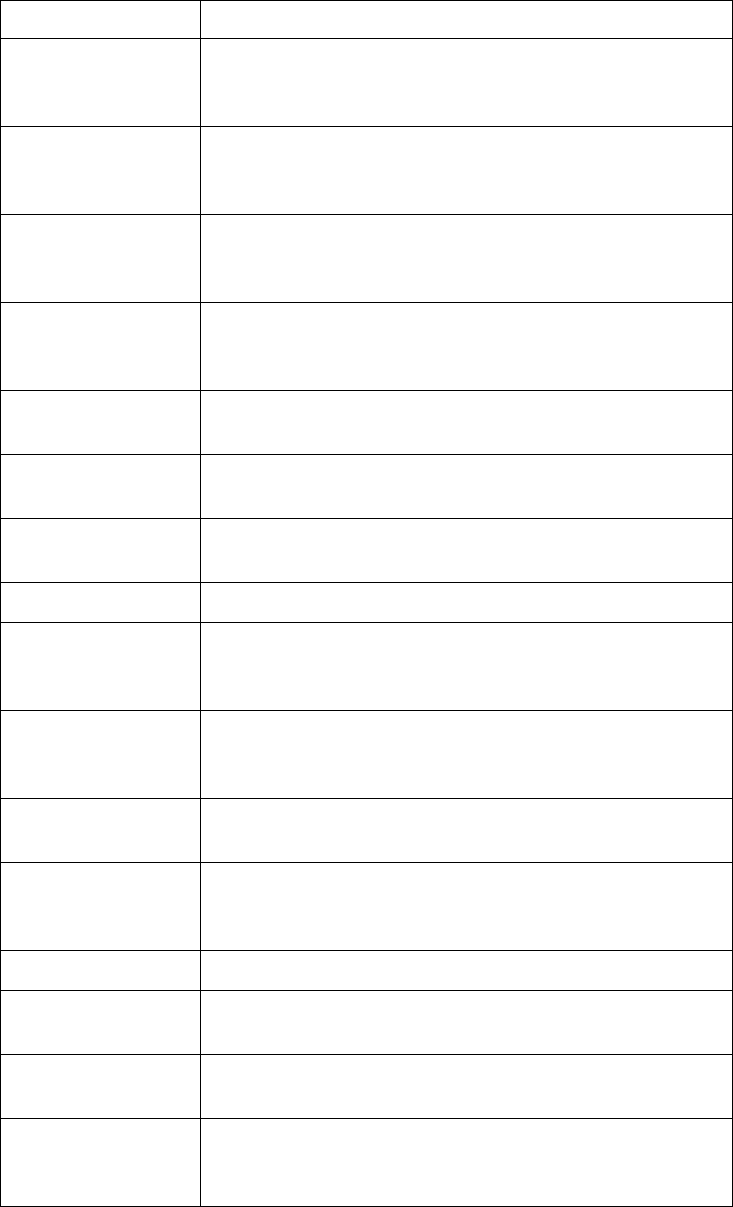
268 EN4093R Command Reference for N/OS 8.2
Too‐Many Countoferrormessagesentduetotoomanyactions
receivedintheflow_modmessagethatcannotbe
handled.
Bad‐Out‐Group Countoferrormessagesentduetoinexistentgroupinthe
flow_modmessagereceived.AvailableonlyinOpenFlow
1.3.
Match‐Inconsistent Countoferrormessagessentbecausetheactioncannot
applyforthismatchorbecausethereisasetfield
missingprerequisite.AvailableonlyinOpenFlow1.3.
Unsupported‐Order Countoferrormessagessentbecausetheactionorderin
anapplyactionsinstructionisunsupportedforthe
actionlist.AvailableonlyinOpenFlow1.3.
Bad‐Set‐Type Countoferrormessagessentduetounsupportedtypein
thesetfieldaction.AvailableonlyinOpenFlow1.3.
Bad‐Set‐Len Countoferrormessagessentduetolengthprobleminthe
setfieldaction.AvailableonlyinOpenFlow1.3.
Bad‐Set‐Argument Countoferrormessagessentduetobadargumentinthe
setfieldaction.AvailableonlyinOpenFlow1.3.
BadInstruction AvailableonlyinOpenFlow1.3
Unknown‐Instructio
nCountoferrormessagessentduetounknowninstruction
inthereceivedflowmodmessage.Availableonlyin
OpenFlow1.3.
Unsupport‐
Instruction Countoferrormessagessentduetounsupported
instructioninthereceivedflowmodmessage.Available
onlyinOpenFlow1.3.
Bad‐Len Countoferrormessagessentduetowronginstruction
length.AvailableonlyinOpenFlow1.3.
Permission‐Error Countoferrormessagessentduetopermissionerror
whileprocessingtheinstruction.Availableonlyin
OpenFlow1.3.
BadMatch AvailableonlyinOpenFlow1.3
Bad‐Type Countoferrormessagessentduetounsupportedmatch
typeinthematch.AvailableonlyinOpenFlow1.3.
Bad‐Len Countoferrormessagessentduetowrongmatchlength.
AvailableonlyinOpenFlow1.3.
Bad‐MAC‐Addr‐
Mask CountoferrormessagessentduetounsupportedMAC
addressmaskinthematch.AvailableonlyinOpenFlow
1.3.
Parameter Description
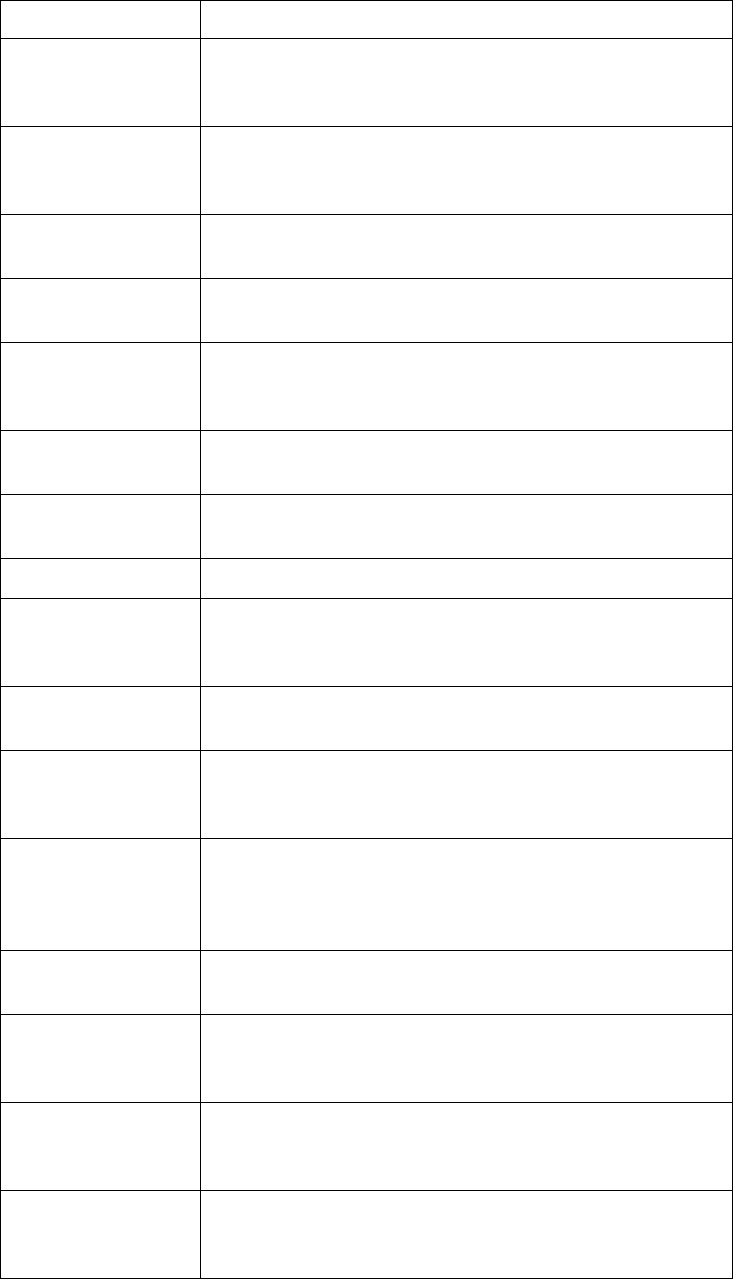
© Copyright Lenovo 2015 Chapter 3: Statistics Commands 269
Bad‐IP‐Addr‐Mask CountoferrormessagessentduetounsupportedIP
addressmaskinthematch.AvailableonlyinOpenFlow
1.3.
Bad‐Wildcards Countoferrormessagessentduetounsupported
combinationoffieldsmaskedoromittedinthematch.
AvailableonlyinOpenFlow1.3.
Bad‐Field Countoferrormessagessentduetounsupportedfield
typeinthematch.AvailableonlyinOpenFlow1.3.
Bad‐Value Countoferrormessagessentduetounsupportedvaluein
amatchfield.AvailableonlyinOpenFlow1.3.
Bad‐Mask Countoferrormessagessentduetounsupportedmask
(neitheraMACaddressnoranIPaddressmask)inthe
match.AvailableonlyinOpenFlow1.3.
Bad‐Prerequisites Countoferrormessagessentduetounfulfilled
prerequisiteinthematch.AvailableonlyinOpenFlow1.3.
Duplicated‐Field Countoferrormessagessentduetoduplicatedfieldsin
thematch.AvailableonlyinOpenFlow1.3.
Flow‐Mod‐Failed
All‐Table‐Full Countoferrormessagesduetotablefullwhenaddingor
updatingflow_modmessage.AvailableonlyinOpenFlow
1.0.
Unknown Countoferrormessagessentwhentheerroris
unspecified.AvailableonlyinOpenFlow1.3.
Table‐Full Countoferrormessagessentbecauseoffulltablewhen
addingorupdatingtheflowmodmessage.Available
onlyinOpenFlow1.3.
Bad‐Table‐ID Countoferrormessagessentbecausethespecified
tableidintheflowmodmessageisinvalidorbecause
thetableiddoesnʹtexist.AvailableonlyinOpenFlow
1.3.
Overlap Countoferrormessagessentduetoanattempttoadd
overlappingflow_modmessages.
Permission‐Error Countoferrormessagesduetopermissionsnotavailable
toperformactionreceivedintheflow_modmessage
Port_Mod_Failed.
Emergency‐Timeout Countoferrormessagessentduetoinvalid
emergency‐timeoutintheflowmodmessage.Available
onlyinOpenFlow1.0.
Bad‐Timeout Countoferrormessagessentwhenthespecifiedidle/hard
timeoutintheflow_modmessageisunsupported.
AvailableonlyinOpenFlow1.3.
Parameter Description
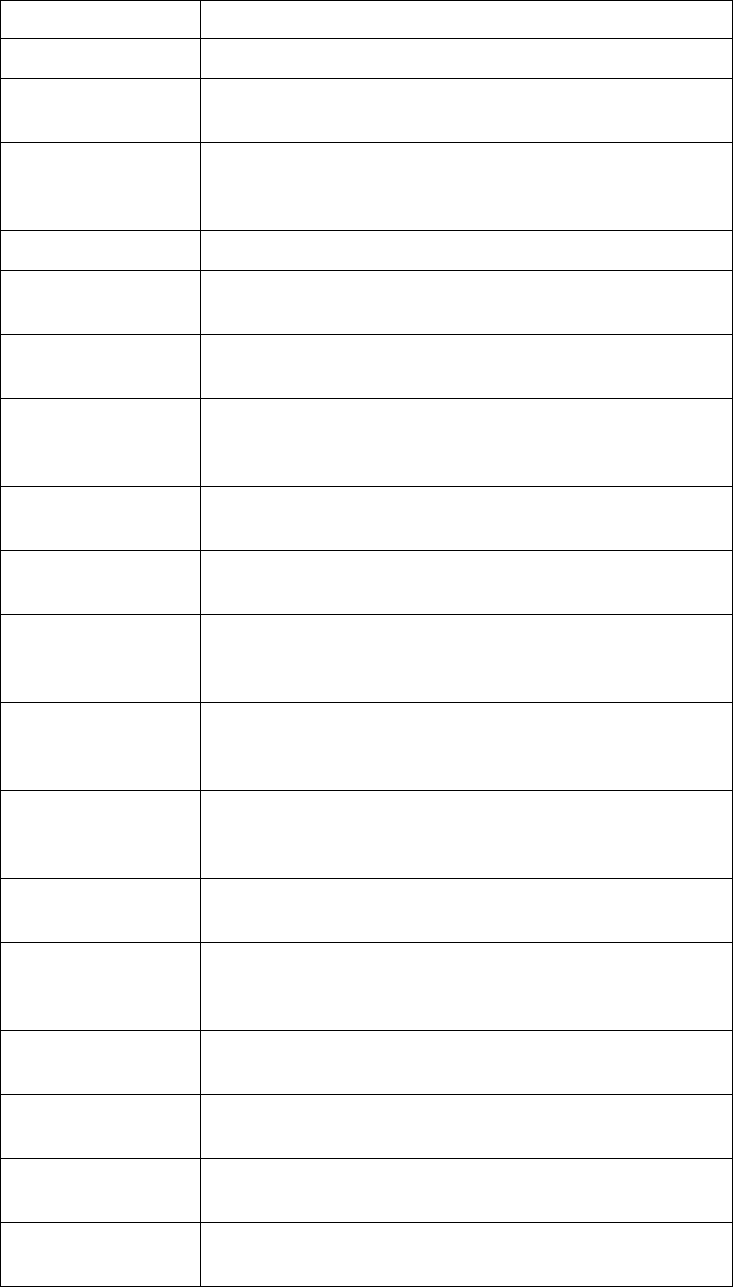
270 EN4093R Command Reference for N/OS 8.2
Bad‐Command Countoferrormessagessentduetounknowncommand.
Unsupported Countoferrormessagessentduetounsupportedaction
list.AvailableonlyinOpenFlow1.0.
Bad‐Flags Countoferrormessagessentwhenthespecifiedflagsin
theflow_modmessageareunsupported.Availableonlyin
OpenFlow1.3.
Group‐Mod‐Failed AvailableonlyinOpenFlow1.3
Group‐Exists CountoferrormessagesenttoControllerduetoalready
existinggroup.AvailableonlyinOpenFlow1.3.
Invalid‐Group CountoferrormessagesenttoControllerduetoinvalid
group.AvailableonlyinOpenFlow1.3.
Weight‐
Unsupported CountoferrormessagesenttoControllerdueto
unsupported“weight”parameter.Availableonlyin
OpenFlow1.3.
Out‐of‐Groups CountoferrormessagesenttoControllerduetofullgroup
table.AvailableonlyinOpenFlow1.3.
Out‐of‐Buckets CountoferrormessagesenttoControllerduetofull
bucketcountpergroup.AvailableonlyinOpenFlow1.3.
Chaining‐
Unsupported CountoferrormessagesenttoControllerdueto
unsupportedgroupsthatforwardtogroups.Available
onlyinOpenFlow1.3.
Watch‐Unsupported CountoferrormessagesenttoControllerdueto
unsupported“watch”parameter.Availableonlyin
OpenFlow1.3.
Loop CountoferrormessagesenttoControllerdueto
unsupportedcheckingthatnoloopiscreatedwhile
chaininggroups.AvailableonlyinOpenFlow1.3.
Unknown‐Group CountoferrormessagesenttoControllerdueto
unsupportedgrouptype.AvailableonlyinOpenFlow1.3.
Chained‐Group CountoferrormessagesenttoControllerdueto
unsupportedgroupsthatforwardtogroups.Available
onlyinOpenFlow1.3.
Bad‐Type CountoferrormessagesenttoControllerduetowrong
grouptype.AvailableonlyinOpenFlow1.3.
Bad‐Command CountoferrormessagesenttoControllerdueto
unsupportedcommand.AvailableonlyinOpenFlow1.3.
Bad‐Bucket CountoferrormessagesenttoControllerduetoerrorin
bucket.AvailableonlyinOpenFlow1.3.
Bad‐Watch CountoferrormessagesenttoControllerduetoerrorin
watchgroup.AvailableonlyinOpenFlow1.3.
Parameter Description
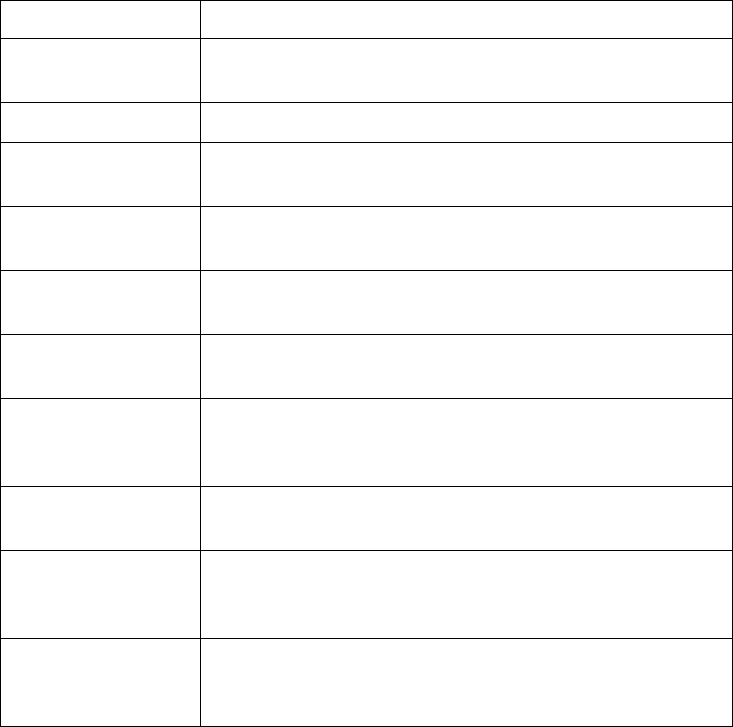
© Copyright Lenovo 2015 Chapter 3: Statistics Commands 271
Permission‐Error CountoferrormessagesenttoControllerduepermission
error.AvailableonlyinOpenFlow1.3.
Port‐Mod‐Failed
Bad‐Port Countoferrormessagessentduetoinvalidportin
port_modmessage.
Bad‐hw‐addr Countoferrormessagessentduetowronghardware
addressspecifiedinport_modmessage.
Bad‐Config Countoferrormessagessentduetoinvalidconfiginthe
port_modmessage.AvailableonlyinOpenFlow1.3.
Bad‐Advertise Countoferrormessagessentduetoinvalidadvertisein
theport_modmessage.AvailableonlyinOpenFlow1.3.
Permission‐Error Countoferrormessagessentduetopermissionerror
whileprocessingtheport_modmessage.Availableonly
inOpenFlow1.3.
Switch‐Config‐
Failed
AvailableonlyinOpenFlow1.3
Bad‐Flags Countoferrormessagessentduetoinvalidflagsinthe
switchconfigmessage.AvailableonlyinOpenFlow
1.3.
Permission‐Error Countoferrormessagessentduetopermissionerror
whileprocessingtheswitchconfigmessage.Available
onlyinOpenFlow1.3.
Parameter Description
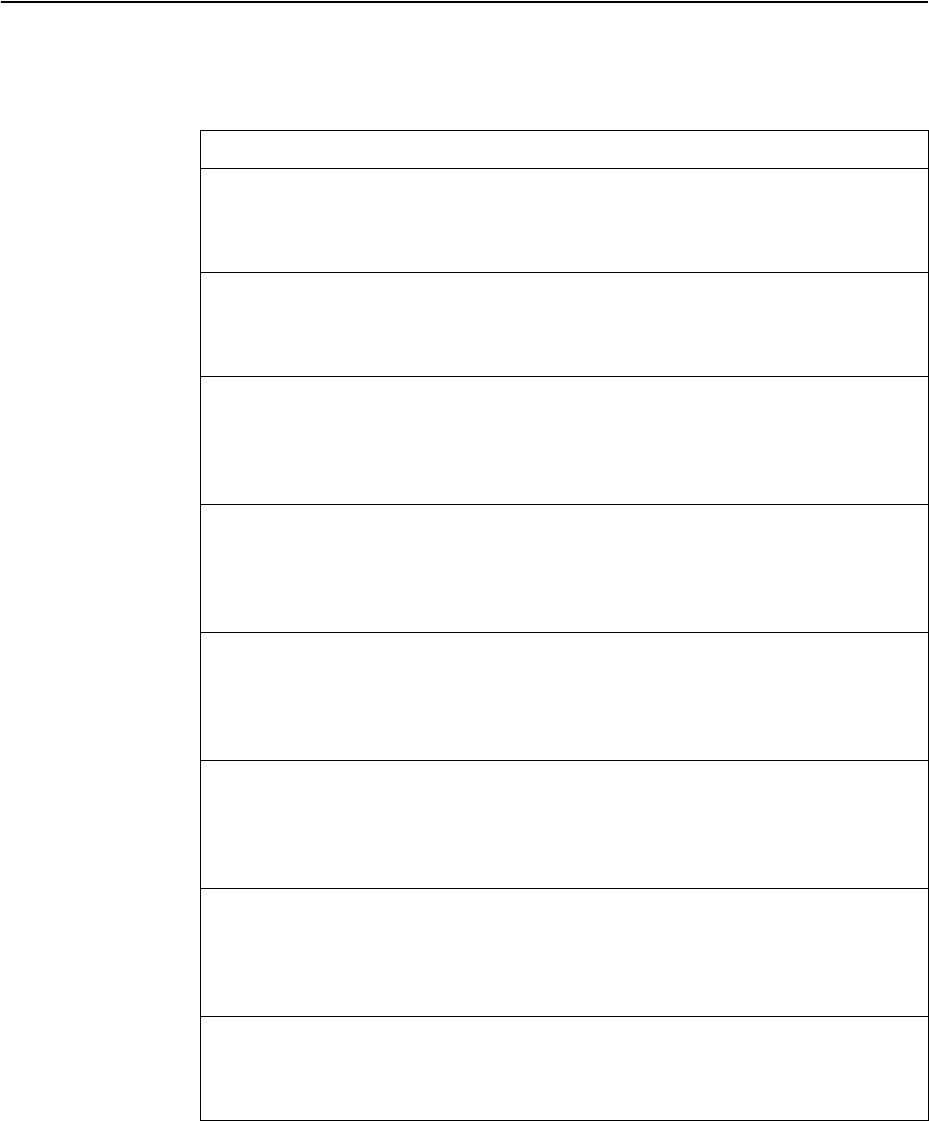
272 EN4093R Command Reference for N/OS 8.2
Management Processor Statistics
ThefollowingcommandsdisplayManagementProcessorstatistics.
Table 131. ManagementProcessorStatisticsCommands
Command Syntax and Usage
showmpi2c
Displaysi2cstatistics.
Commandmode:All
showmpmemory
Displaysmemoryutilizationstatistics.
Commandmode:All
showmppacketcounters
Displayspacketstatistics,tocheckforleadsandload.Toviewasampleoutput
andadescriptionofthestatistics,seepage 273.
Commandmode:All
showmptcpblock
DisplaysallTCPcontrolblocksthatareinuse.Toviewasampleoutputanda
descriptionofthestatistics,seepage 284.
Commandmode:All
showmpthread
DisplaysSTEMthreadstatistics.ThiscommandisusedbyTechnicalSupport
personnel.
Commandmode:All
showmpudpblock
DisplaysallUDPcontrolblocksthatareinuse.Toviewasampleoutput,see
page 285.
Commandmode:All
showprocessescpu
DisplaysCPUutilizationforperiodsofupto1,4,and64seconds.Toviewa
sampleoutputandadescriptionofthestats,seepage 285.
Commandmode:All
showprocessescpuhistory
DisplayshistoryofCPUutilization.Toviewasampleoutput,seepage 287.
Commandmode:All

© Copyright Lenovo 2015 Chapter 3: Statistics Commands 273
Packet Statistics
ThefollowingcommandsdisplayPacketstatistics.
MP Packet Statistics
ThefollowingcommanddisplaysMPpacketstatistics:
showmppacketcounters
Commandmode:All
Table 132. PacketStatisticsCommands
Command Syntax and Usage
showmppacketcounters
Displayspacketstatistics,tocheckforleadsandload.Toviewasampleoutput
andadescriptionofthestats,seepage 273.
Commandmode:All
clearmppacketlogs
ClearsallCPUpacketstatisticsandlogs.
Commandmode:PrivilegedEXEC
CPUpacketstatisticsat8:21:54TueJan8,2013
Packetrate:IncomingOutgoing
1second:87
4seconds:75
64seconds:43
Packetcounters:ReceivedSent
Totalpackets:109056148761
Sincebootup:109056148768
BPDUs:641519214
Ciscopackets:00
ARPRequests:1510061
ARPReplies:854514
LACPpackets:34143420
IPv4packets:60130116101
ICMPRequests:021
ICMPReplies:210
IGMPpackets:00
PIMpackets:00
VRRPpackets:00
TCPpackets:60088116113
FTP00
HTTP00
SSH33
TACACS00
TELNET60095116145
TCPother00
UDPpackets:249
DHCP00
NTP00
PTP00

274 EN4093R Command Reference for N/OS 8.2
RADIUS00
SNMP00
TFTP00
UDPother248
RIPpackets:01
OSPFpackets:00
BGPpackets:00
IPv6packets:00
LLDPPDUs:39876876
FCoEFIPPDUs:00
ECPPDUs:00
MgmtSockPackets:919932
Other:265490
PacketBufferStatistics:
allocs:265803
frees:265806
failures:0
dropped:0
smallpacketbuffers:
current:1
max:1024
threshold:128
hiwatermark:3
hiwatertime:3:39:12TueJan8,2013
mediumpacketbuffers:
current:0
max:2048
threshold:50
hiwatermark:1
hiwatertime:3:37:12TueJan8,2013
jumbopacketbuffers:
current:0
max:16
hiwatermark:0
pkt_hdrstatistics:
current:0
max:3072
hiwatermark:180
dropped:0
priodropped:0
Table 133. PacketStatistics
Statistics Description
PacketRate
1‐second Therateofincomingandoutgoingpacketsover1second.
4‐seconds Therateofincomingandoutgoingpacketsover4seconds.
64‐seconds Therateofincomingandoutgoingpacketsover64seconds.
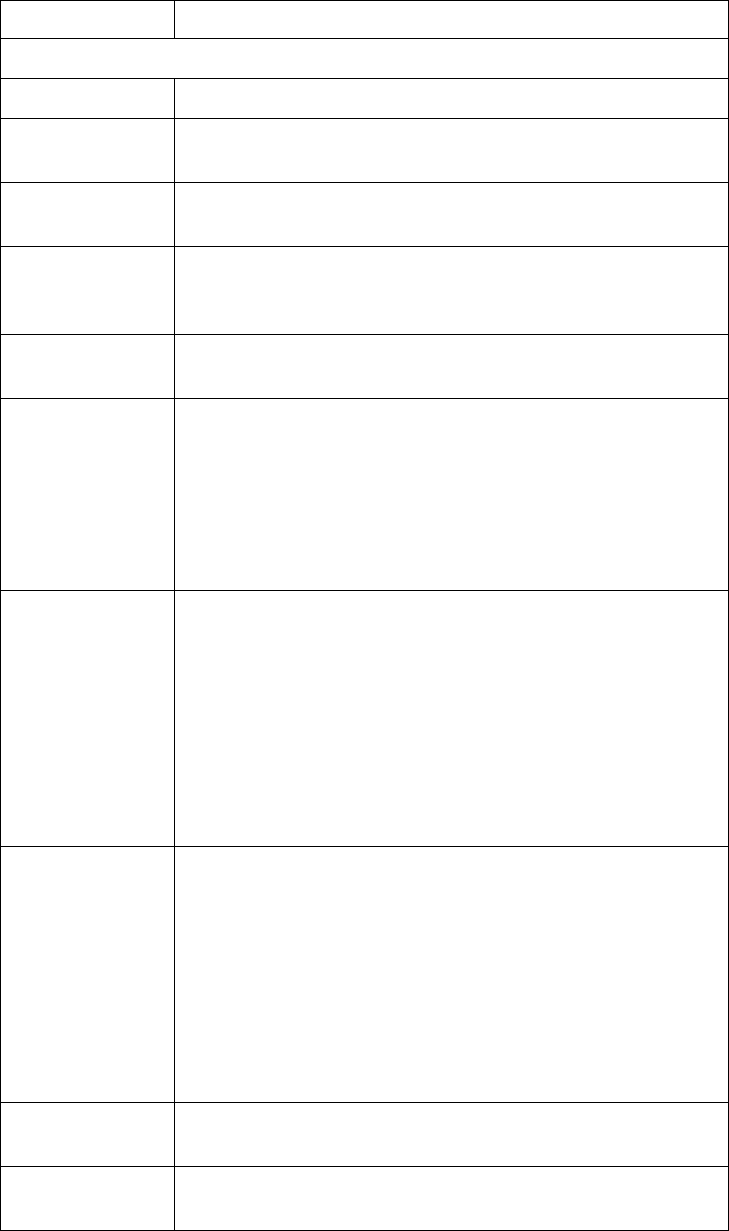
© Copyright Lenovo 2015 Chapter 3: Statistics Commands 275
PacketsCounters
Totalpackets Totalnumberofpacketsreceived.
Sincebootup Totalnumberofpacketsreceivedandsentsincethelast
switchreboot.
BPDUs Totalnumberofspanning‐treeBridgeProtocolDataUnits
received.
Ciscopackets TotalnumberofUniDirectionalLinkDetection(UDLD)
packetsandCiscoDiscoveryProtocol(CDP)packets
received.
ARPpackets TotalnumberofAddressResolutionProtocolpackets
received.
IPv4packets TotalnumberofIPv4packetsreceivedandsent.Includesthe
followingpackettypes:
IGMP
PIM
ICMPrequests
ICMPreplies
TCPpackets TotalnumberofTCPpacketsreceivedandsent.Includesthe
followingpackettypes:
FTP
HTTP
SSH
TACACS+
Telnet
Other
UDPpackets TotalnumberofUDPpacketsreceivedandsent.Includesthe
followingpackettypes:
DHCP
NTP
RADIUS
SNMP
TFTP
Other
RIPpackets TotalnumberofRoutingInformationProtocolpackets
receivedandsent.
OSPFpackets TotalnumberofOpenShortestPathFirstpacketsreceived
andsent.
Table 133. PacketStatistics(continued)
Statistics Description
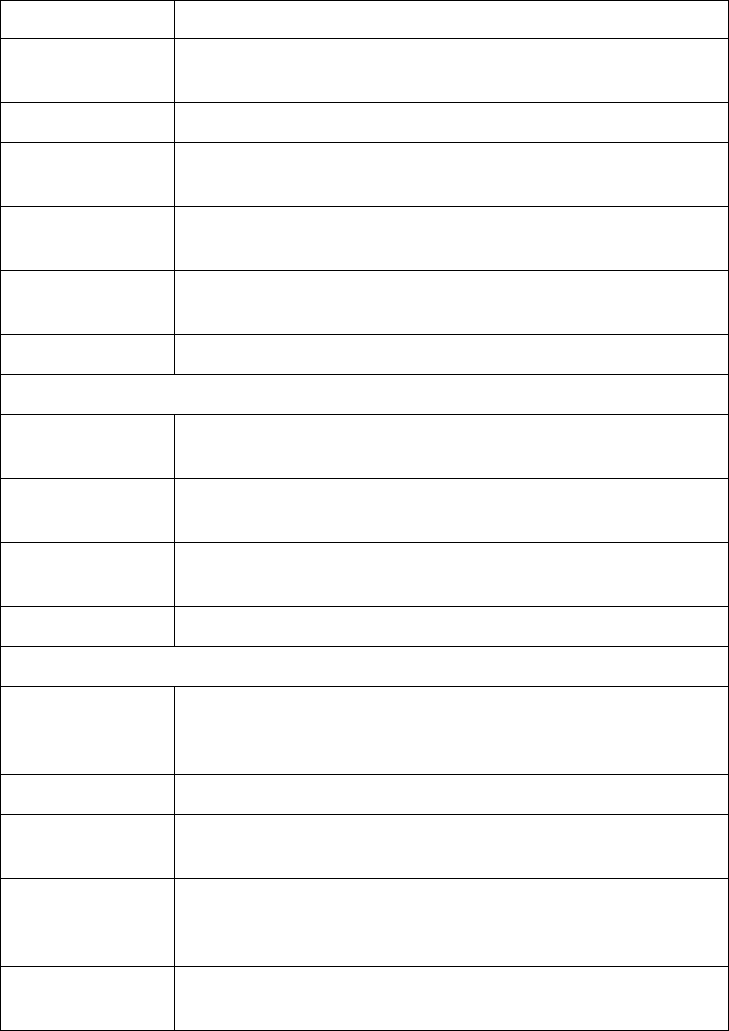
276 EN4093R Command Reference for N/OS 8.2
BGPpackets TotalnumberofBorderGatewayProtocolpacketsreceived
andsent.
IPv6packets TotalnumberofIPv6packetsreceived.
LLDPPDUs TotalnumberofLinkLayerDiscoveryProtocoldataunits
received.
ECPPDUs TotalnumberofEdgeControlProtocoldataunitsreceived
andsent.
MgmtSock
Packets Totalnumberofpacketsreceivedandtransmittedthrough
themanagementport.
Other Totalnumberofotherpacketsreceived.
PacketBufferStatistics
allocs Totalnumberofpacketallocationsfromthepacketbuffer
poolbytheTCP/IPprotocolstack.
frees Totalnumberoftimesthepacketbuffersarefreed(released)
tothepacketbufferpoolbytheTCP/IPprotocolstack.
failures Totalnumberofpacketallocationfailuresfromthepacket
bufferpoolbytheTCP/IPprotocolstack.
dropped Totalnumberofpacketsdroppedbythepacketbufferpool.
smallpacketbuffers
current Totalnumberofpacketallocationswithsizelessthan128
bytesfromthepacketbufferpoolbytheTCP/IPprotocol
stack.
max Maximumnumberofsmallpacketallocationssupported.
threshold Thresholdvalueforsmallpacketallocations,beyondwhich
onlyhigh‐prioritysmallpacketsareallowed.
hi‐watermark Thehighestnumberofpacketallocationwithsizelessthan
128bytesfromthepacketbufferpoolbytheTCP/IPprotocol
stack.
hi‐watertime Timestampthatindicateswhenthehi‐watermarkwas
reached.
Table 133. PacketStatistics(continued)
Statistics Description
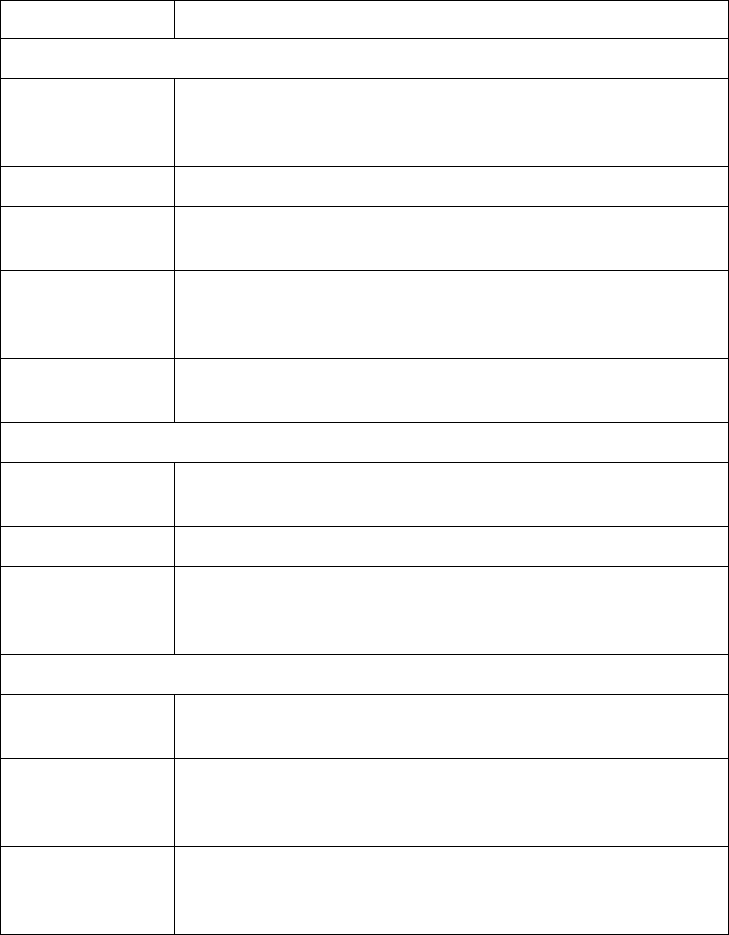
© Copyright Lenovo 2015 Chapter 3: Statistics Commands 277
mediumpacketbuffers
current Totalnumberofpacketallocationswithsizebetween128to
1536bytesfromthepacketbufferpoolbytheTCP/IP
protocolstack.
max Maximumnumberofmediumpacketallocationssupported.
threshold Thresholdvalueformediumpacketallocations,beyond
whichonlyhigh‐prioritymediumpacketsareallowed.
hi‐watermark Thehighestnumberofpacketallocationwithsizebetween
128to1536bytesfromthepacketbufferpoolbytheTCP/IP
protocolstack.
hi‐watertime Timestampthatindicateswhenthehi‐watermarkwas
reached.
jumbopacketbuffers
current Totalnumberofpacketallocationswithmorethan1536bytes
fromthepacketbufferpoolbytheTCP/IPprotocolstack.
max Maximumnumberofjumbopacketallocationssupported.
hi‐watermark Thehighestnumberofpacketallocationwithmorethan1536
bytesfromthepacketbufferpoolbytheTCP/IPprotocol
stack.
pkt_hdrstatistics
current Totalnumberofpacketallocationswithmorethan1536bytes
fromthepacketbufferpoolbytheTCP/IPprotocolstack.
max Maximumnumberofpacketallocationswithmorethan1536
bytesfromthepacketbufferpoolbytheTCP/IPprotocol
stack.
hi‐watermark Thehighestnumberofpacketallocationwithmorethan1536
bytesfromthepacketbufferpoolbytheTCP/IPprotocol
stack.
Table 133. PacketStatistics(continued)
Statistics Description
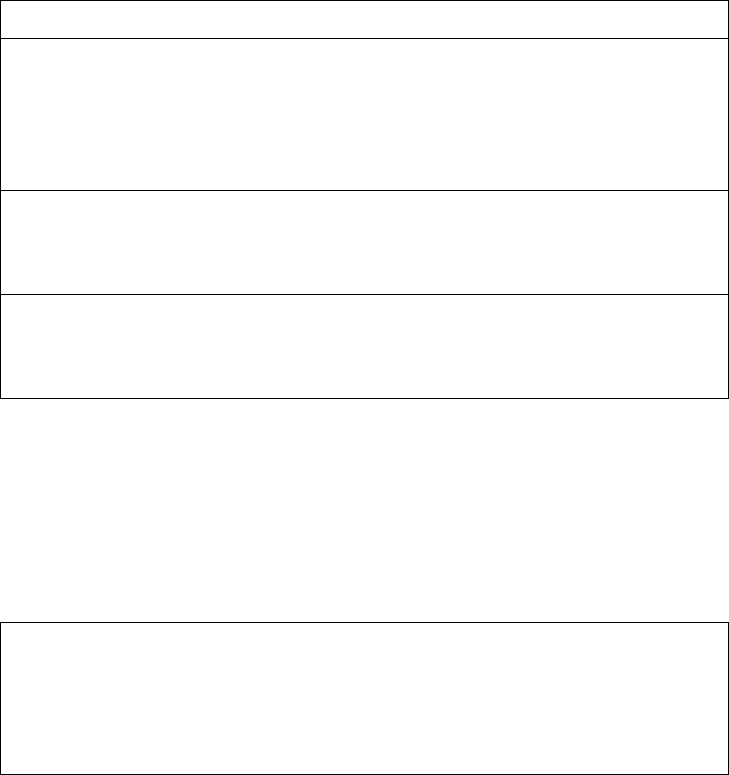
278 EN4093R Command Reference for N/OS 8.2
Packet Statistics Log
ThesecommandsallowyoutodisplayalogofallpacketsreceivedbyCPU.The
followingtabledescribesthePacketStatisticsLogoptions.
Packet Log example
Thefollowingcommanddisplaysallpacketlogsreceivedbyandsentfromthe
CPU.
showmppacketlogsall
Commandmode:All
Eachpacketlogentryincludesthefollowinginformation:
-EntryID
-Packettype
-Dateandtime
-Portnumber
-VLANnumber
-Packetlength
-Reasoncode
-Flags
-Sourceanddestinationaddress
Table 134. PacketStatisticsLogOptions
Command Syntax and Usage
showmppacketlogsall
DisplaysallpacketlogsreceivedbyandsentfromtheCPU.Toviewasample
outputandadescriptionofthelogentries,see“PacketLogexample”on
page 278.
Commandmode:All
showmppacketlogsrx
DisplaysallpacketslogsreceivedbytheCPU.
Commandmode:All
showmppacketlogstx
DisplaysallpacketlogssentfromtheCPU.
Commandmode:All
358.Type:BPDU,sent1:01:11TueMar20,2012
PortEXT2,VLAN201,Length57,Reason0x0,Flags0x0
DstMAC:01:80:c2:00:00:00,SrcMAC:08:17:f4:a7:57:2c
357.Type:ICMPECHOReq,sent1:01:09TueMar20,2012
PortMGT1,VLAN4095,Length16,Reason0x0,Flags0x0FromMgmtSock
SrcIP:9.43.98.125,DstIP:9.43.98.254
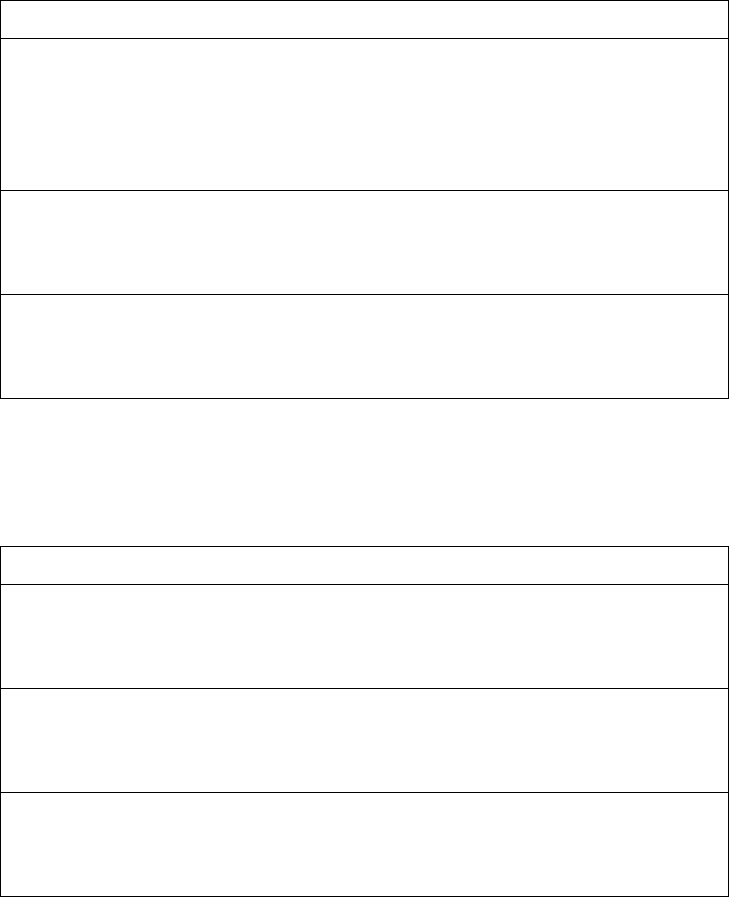
© Copyright Lenovo 2015 Chapter 3: Statistics Commands 279
Packet Statistics Last Packet
Thesecommandsallowyoutodisplayaspecifiednumber(N)ofthemostrecent
packetlogsreceivedbyorsentfromtheCPU.Thefollowingtabledescribesthe
PacketStatisticsLastPacketoptions.
Packet Statistics Dump
ThefollowingtabledescribesthePacketStatisticsDumpoptions.
Table 135. LastPacketOptions
Command Syntax and Usage
showmppacketlastboth<1‐1000>
Displaysaspecifiednumberofrecentpacketlogsreceivedbyandsentfrom
theCPU.Toviewasampleoutputandadescription,see“PacketLog
example”onpage 278.
Commandmode:All
showmppacketlastrx
<1‐1000>
DisplaysaspecifiednumberofrecentpacketlogsreceivedbytheCPU.
Commandmode:All
showmppacketlasttx
<1‐1000>
DisplaysaspecifiednumberofrecentpacketlogssentfromtheCPU.
Commandmode:All
Table 136. PacketStatisticsDumpOptions
Command Syntax and Usage
showmppacketdumpall
DisplaysallpacketstatisticsandlogsreceivedbyandsentfromtheCPU.
Commandmode:All
showmppacketdumprx
DisplaysallpacketstatisticsandlogsreceivedbytheCPU.
Commandmode:All
showmppacketdumptx
DisplaysallpacketstatisticsandlogssentfromtheCPU.
Commandmode:All
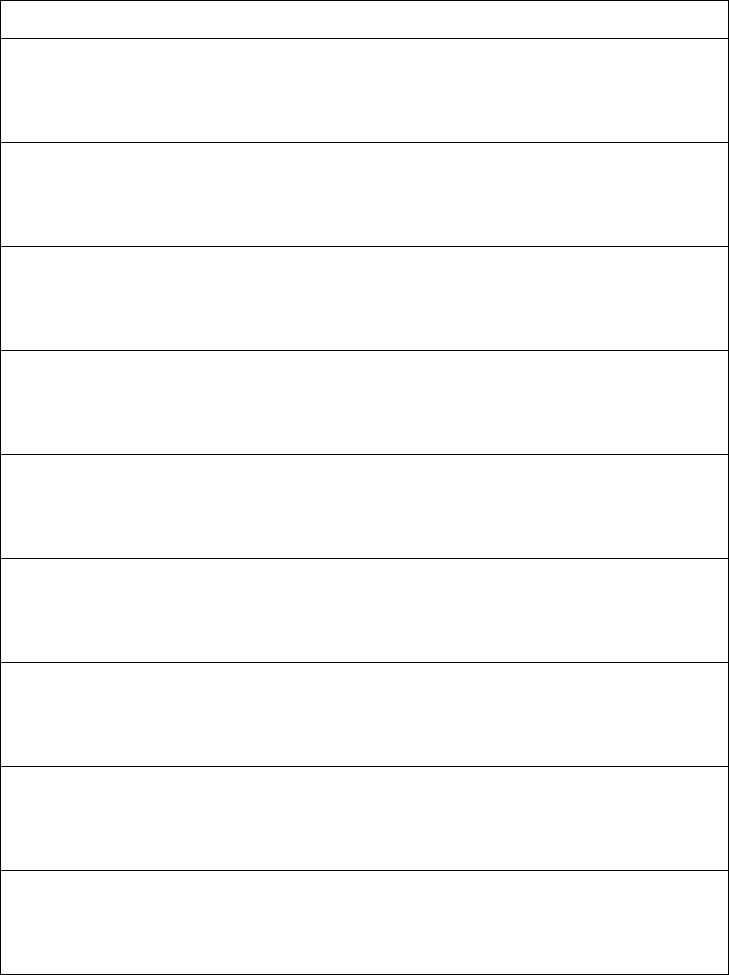
280 EN4093R Command Reference for N/OS 8.2
Logged Packet Statistics
Thefollowingcommanddisplaysloggedpacketsthathavebeenreceivedorsent,
basedonthespecifiedfilter:
showmppacketparse{rx|tx}<parsing_option>
ThefilteroptionsaredescribedinTable 137.
Table 137. PacketLogParsingOptions
Command Syntax and Usage
showmppacketparse{rx|tx}arp
DisplaysonlyARPpacketslogged.
Commandmode:All
showmppacketparse{rx|tx}bgp
DisplaysonlyBGPpacketslogged.
Commandmode:All
showmppacketparse{rx|tx}bpdu
DisplaysonlyBPDUslogged.
Commandmode:All
showmppacketparse{rx|tx}cisco
DisplaysonlyCiscopackets(BPDU/CDP/UDLD)logged.
Commandmode:All
showmppacketparse{rx|tx}dhcp
DisplaysonlyDHCPpacketslogged.
Commandmode:All
showmppacketparse{rx|tx}ecp
DisplaysonlyECPpacketslogged.
Commandmode:All
showmppacketparse{rx|tx}fcoe
DisplaysonlyFCoEFIPPDUslogged.
Commandmode:All
showmppacketparse{rx|tx}ftp
DisplaysonlyFTPpacketslogged.
Commandmode:All
showmppacketparse{rx|tx}http
DisplaysonlyHTTPpacketslogged.
Commandmode:All
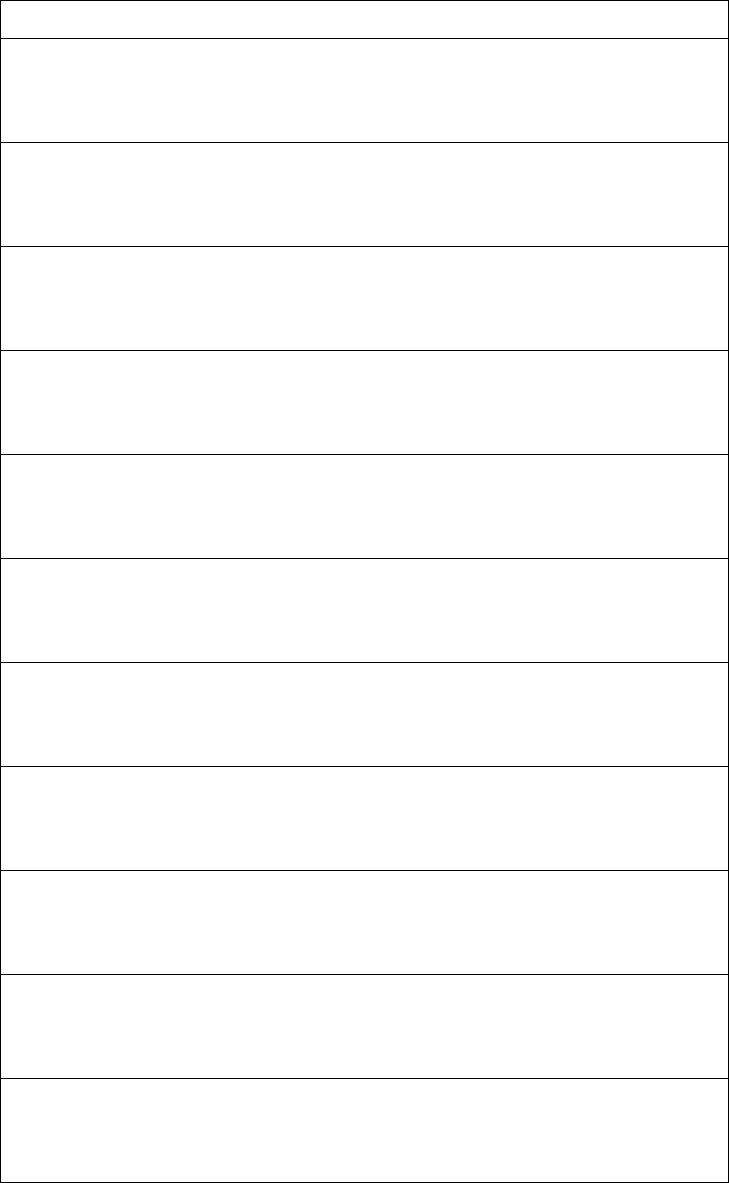
© Copyright Lenovo 2015 Chapter 3: Statistics Commands 281
showmppacketparse{rx|tx}https
DisplaysonlyHTTPSpacketslogged.
Commandmode:All
showmppacketparse{rx|tx}icmp
DisplaysonlyICMPpacketslogged.
Commandmode:All
showmppacketparse{rx|tx}igmp
DisplaysonlyIGMPpacketslogged.
Commandmode:All
showmppacketparse{rx|tx}ipaddr<IPv4_address>
DisplaysonlyloggedpacketswiththespecifiedIPv4address.
Commandmode:All
showmppacketparse{rx|tx}ipv4
DisplaysonlyIPv4packetslogged.
Commandmode:All
showmppacketparse{rx|tx}ipv6
DisplaysonlyIPv6packetslogged.
Commandmode:All
showmppacketparse{rx|tx}lacp
DisplaysonlyLACPPDUslogged.
Commandmode:All
showmppacketparse{rx|tx}lldp
DisplaysonlyLLDPPDUslogged.
Commandmode:All
showmppacketparse{rx|tx}mac<MAC_address>
DisplaysonlyloggedpacketswiththespecifiedMACaddress.
Commandmode:All
showmppacketparse{rx|tx}mgmtsock
Displaysonlypacketsloggedonmanagementports.
Commandmode:All
showmppacketparse{rx|tx}
ntp
DisplaysonlyNTPpacketslogged.
Commandmode:All
Table 137. PacketLogParsingOptions(continued)
Command Syntax and Usage
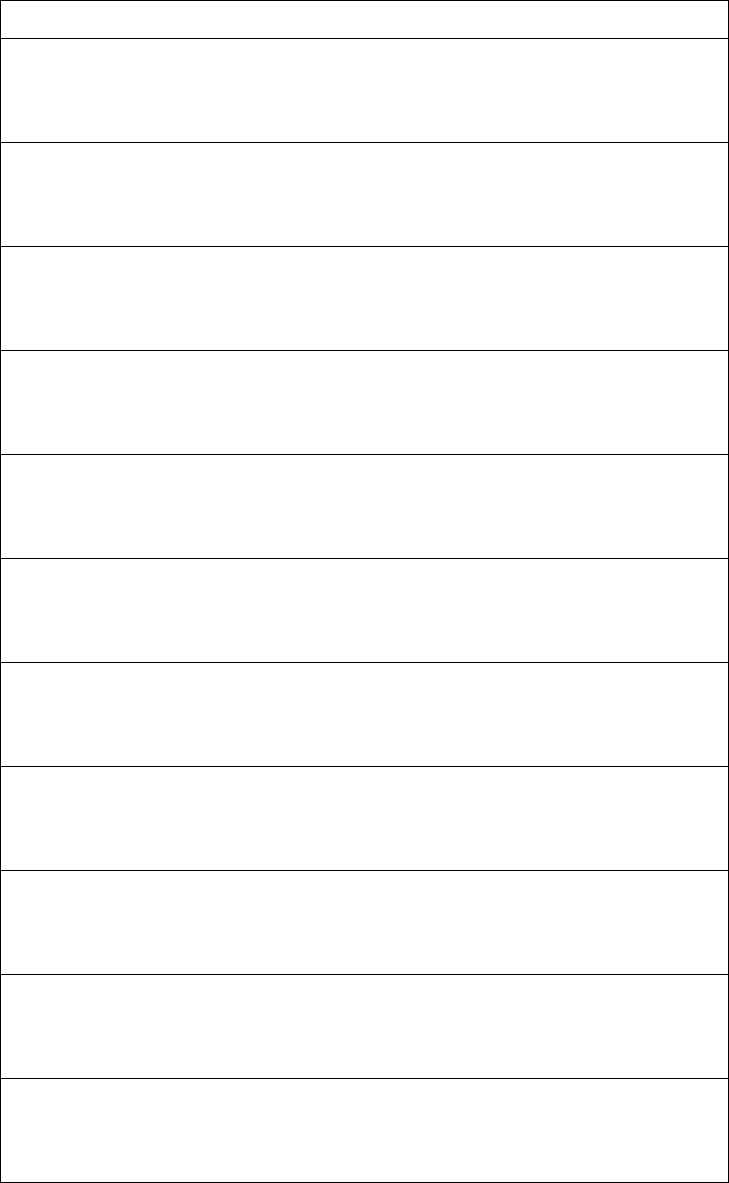
282 EN4093R Command Reference for N/OS 8.2
show
mp
packetparse{rx|tx}
ospf
DisplaysonlyOSPFpacketslogged.
Commandmode:All
showmppacketparse{rx|tx}
other
Displayslogsofallpacketsnotexplicitlyselectable.
Commandmode:All
showmppacketparse{rx|tx}
pim
DisplaysonlyPIMpacketslogged.
Commandmode:All
showmppacketparse{rx|tx}
port
<port_number>
Displaysonlyloggedpacketswiththespecifiedport.
Commandmode:All
show
mp
packetparse{rx|tx}
radius
DisplaysonlyRADIUSpacketslogged.
Commandmode:All
showmppacketparse{rx|tx}
rarp
DisplaysonlyReverse‐ARPpackets.
Commandmode:All
showmppacketparse{rx|tx]
raw
Displaysrawpacketbufferinadditiontoheaders.
Commandmode:All
showmppacketparse{rx|tx}
rip
DisplaysonlyRIPpacketslogged.
Commandmode:All
showmppacketparse{rx|tx}
snmp
DisplaysonlySNMPpacketslogged.
Commandmode:All
showmppacketparse{rx|tx}
ssh
DisplaysonlySSHpacketslogged.
Commandmode:All
showmppacketparse{rx|tx}
tacacs
DisplaysonlyTACACSpacketslogged.
Commandmode:All
Table 137. PacketLogParsingOptions(continued)
Command Syntax and Usage
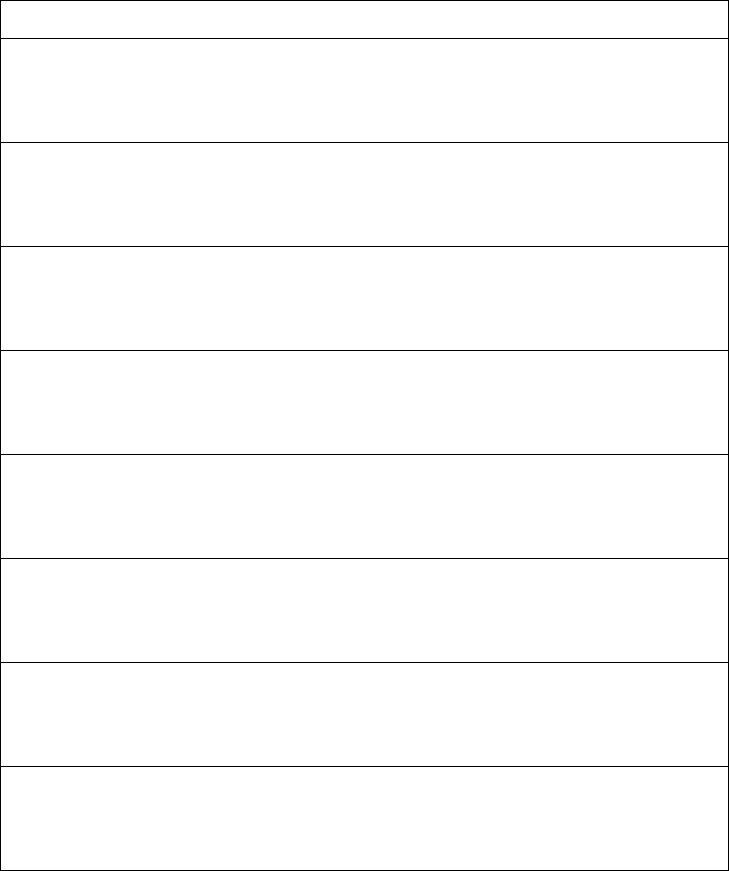
© Copyright Lenovo 2015 Chapter 3: Statistics Commands 283
showmppacketparse{rx|tx}
tcp
DisplaysonlyTCPpacketslogged.
Commandmode:All
showmppacketparse{rx|tx}
tcpother
DisplaysonlyTCPother‐portpacketslogged.
Commandmode:All
showmppacketparse{rx|tx}
telnet
DisplaysonlyTELNETpacketslogged.
Commandmode:All
showmppacketparse{rx|tx}
tftp
DisplaysonlyTFTPpacketslogged.
Commandmode:All
showmppacketparse{rx|tx}
udp
DisplaysonlyUDPpacketslogged.
Commandmode:All
showmppacketparse{rx|tx}
udpother
DisplaysonlyUDPother‐portpacketslogged.
Commandmode:All
showmppacketparse{rx|tx}vlan<VLAN_number>
DisplaysonlyloggedpacketswiththespecifiedVLAN.
Commandmode:All
showmppacketparse{rx|tx}vrrp
DisplaysonlyVRRPloggedpackets.
Commandmode:All
Table 137. PacketLogParsingOptions(continued)
Command Syntax and Usage
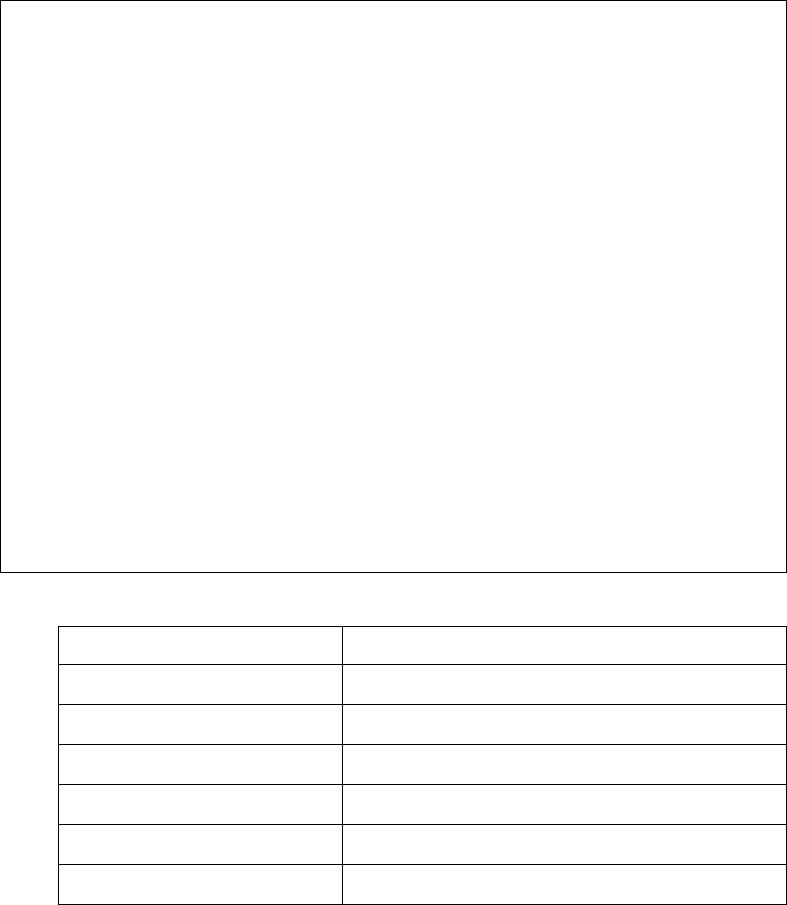
284 EN4093R Command Reference for N/OS 8.2
TCP Statistics
ThefollowingcommanddisplaysTCPstatistics:
showmptcpblock
Commandmode:All
DataPorts:
AllTCPallocatedcontrolblocks:
14835bd8:0.0.0.00<=>
172.31.38.10780listenMGTup
147c6eb8:0:0:0:0:0:0:0:00<=>
0:0:0:0:0:0:0:080listen
147c6d68:0.0.0.00<=>
0.0.0.080listen
14823918:172.31.37.4255866<=>
172.31.38.10723established0??
11af2394:0.0.0.00<=>
172.31.38.10723listenMGTup
147e6808:0.0.0.00<=>
0.0.0.023listen
147e66b8:0:0:0:0:0:0:0:00<=>
0:0:0:0:0:0:0:023listen
147e6568:0.0.0.00<=>
0.0.0.023listen
MgmtPorts:
ActiveInternetconnections(serversandestablished)
ProtoRecvQSendQLocalAddressForeignAddressState
tcp00172.31.38.107:http*:*LISTEN
tcp00172.31.38.107:telnet*:*LISTEN
tcp00*:11000*:*LISTEN
tcp01274172.31.38.107:telnet172.31.37.42:55866ESTABLISHED
Table 138. MPSpecifiedTCPStatistics
Statistics Description
14835bd8 Memory
0.0.0.0 DestinationIPaddress
0Destinationport
172.31.38.107 SourceIP
80 Sourceport
listenMGT1up State
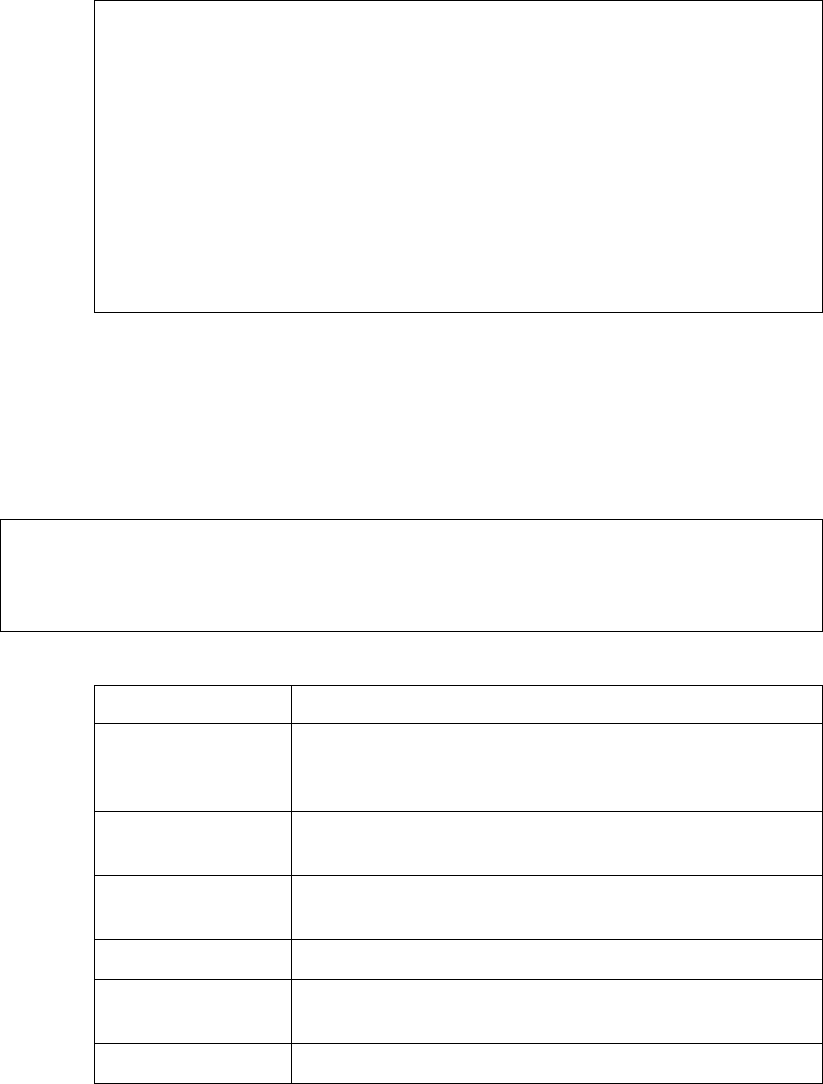
© Copyright Lenovo 2015 Chapter 3: Statistics Commands 285
UDP Statistics
ThefollowingcommanddisplaysUDPstatistics:
showmpudpblock
Commandmode:All
CPU Statistics
ThefollowingcommandsdisplayCPUutilizationstatistics:
showmpcpu
Commandmode:All
DataPorts:
AllUDPallocatedcontrolblocks:
68:listen
161:listen
500:listen
546:listen
MgmtPorts:
ActiveInternetconnections(serversandestablished)
ProtoRecvQSendQLocalAddressForeignAddressState
udp009.43.95.121:snmp*:*
0.0.0.00<=>9.43.95.121161acceptMGT1up
CPUutilizationHighestThreadTime
cpuUtil1Second:3%83%58(I2C)12:02:14FriOct14,2011
cpuUtil4Seconds:5%
cpuUtil64Seconds:5%
Table 139. CPUStatistics
Statistics Description
cpuUtil1Second TheuseofMPCPUover1second.Itshowsthe
percentage,highestrate,thread,andtimethehighest
utilizationoccurred.
cpuUtil4Seconds TheuseofMPCPUover4seconds.Itshowsthe
percentage.
cpuUtil64Seconds TheuseofMPCPUover64seconds.Itshowsthe
percentage.
Highest ThehighestpercentofCPUuse.
Thread ThethreadIDandnameofthethreadthatcausedthe
highestCPUuse.
Time ThetimewhenthehighestCPUusewasreached.

286 EN4093R Command Reference for N/OS 8.2
showprocessescpu
Commandmode:All
CPUUtilizationat8:25:55TueJan8,2013
TotalCPUUtilization:For1second:2.92%
For5second:3.38%
For1minute:7.88%
For5minute:8.93%
HighestCPUUtilization:thread2(STP)at6:44:56TueJan8,2013
ThreadThreadUtilizationStatus
IDName1sec5sec1Min5Min
1STEM0.00%0.00%0.00%0.00%idle
2STP0.00%0.05%0.10%0.10%idle
3MFDB0.00%0.00%5.06%5.22%idle
4TND0.00%0.00%0.00%0.00%idle
5CONS0.00%0.00%0.00%0.15%suspended
6TNET0.11%0.58%0.17%0.27%running
7TNET0.00%0.00%0.00%0.00%idle
8TNET0.00%0.00%0.00%0.00%idle
9TNET0.00%0.00%0.00%0.00%idle
10LOG0.00%0.00%0.00%0.00%idle
11TRAP0.00%0.00%0.00%0.00%idle
13NTP0.00%0.00%0.00%0.00%idle
14IP0.04%0.04%0.06%0.06%idle
17IP0.01%0.08%0.04%0.04%idle
18RIP0.00%0.00%0.00%0.00%idle
19AGR0.00%0.00%0.00%0.00%idle
20EPI0.16%0.27%0.12%0.10%runnable
22PORT0.00%0.00%0.00%0.00%idle
24BGP0.18%0.04%0.00%0.00%idle
32SCAN0.00%0.00%0.00%0.00%idle
34OSPF0.20%0.04%0.02%0.01%idle
36SNMP0.00%0.00%0.00%0.00%idle
37SNMP0.00%0.00%0.00%0.00%idle
38SNMP0.00%0.00%0.00%0.00%idle
40SSHD0.00%0.00%0.00%0.00%idle
...
120VDPT0.00%0.00%0.00%0.00%idle
124HIST0.00%0.00%0.00%0.00%runnable
128NORM0.00%0.00%0.00%0.00%idle
129NORM0.00%0.00%0.00%0.00%idle
130DONE0.00%0.00%0.00%0.00%idle
Table 140. CPUStatistics
Statistics Description
ThreadID ThethreadIDnumber.
ThreadName Thenameofthethread.
1sec ThepercentofCPUuseover1second.
5sec ThepercentofCPUuseover5seconds.
1Min ThepercentofCPUuseover1minute.

© Copyright Lenovo 2015 Chapter 3: Statistics Commands 287
CPU Statistics History
ThefollowingcommanddisplayahistoryofCPUusestatistics:
showprocessescpuhistory
Commandmode:All
5Min ThepercentofCPUuseover5minutes.
Status Thestatusoftheprocess.
Table 140. CPUStatistics
Statistics Description
CPUUtilizationHistory
17(IP)98%at22:17:24MonFeb20,2012
59(LACP)9%at22:17:33MonFeb20,2012
110(ETMR)12%at22:17:34MonFeb20,2012
110(ETMR)12%at22:17:36MonFeb20,2012
110(ETMR)12%at22:17:40MonFeb20,2012
110(ETMR)12%at22:17:45MonFeb20,2012
110(ETMR)17%at22:17:47MonFeb20,2012
110(ETMR)18%at22:17:49MonFeb20,2012
110(ETMR)25%at22:20:28MonFeb20,2012
110(ETMR)26%at22:39:08MonFeb20,2012
37(SNMP)28%at22:46:20MonFeb20,2012
94(PROX)57%at23:29:36MonFeb20,2012
94(PROX)63%at23:29:37MonFeb20,2012
94(PROX)63%at23:29:39MonFeb20,2012
58(I2C)64%at16:21:54TueFeb21,2012
5(CONS)86%at18:41:54TueFeb21,2012
58(I2C)88%at18:41:55TueFeb21,2012
58(I2C)88%at21:29:41SatFeb25,2012
58(I2C)98%at12:04:59TueFeb28,2012
58(I2C)100%at11:31:32SatMar10,2012
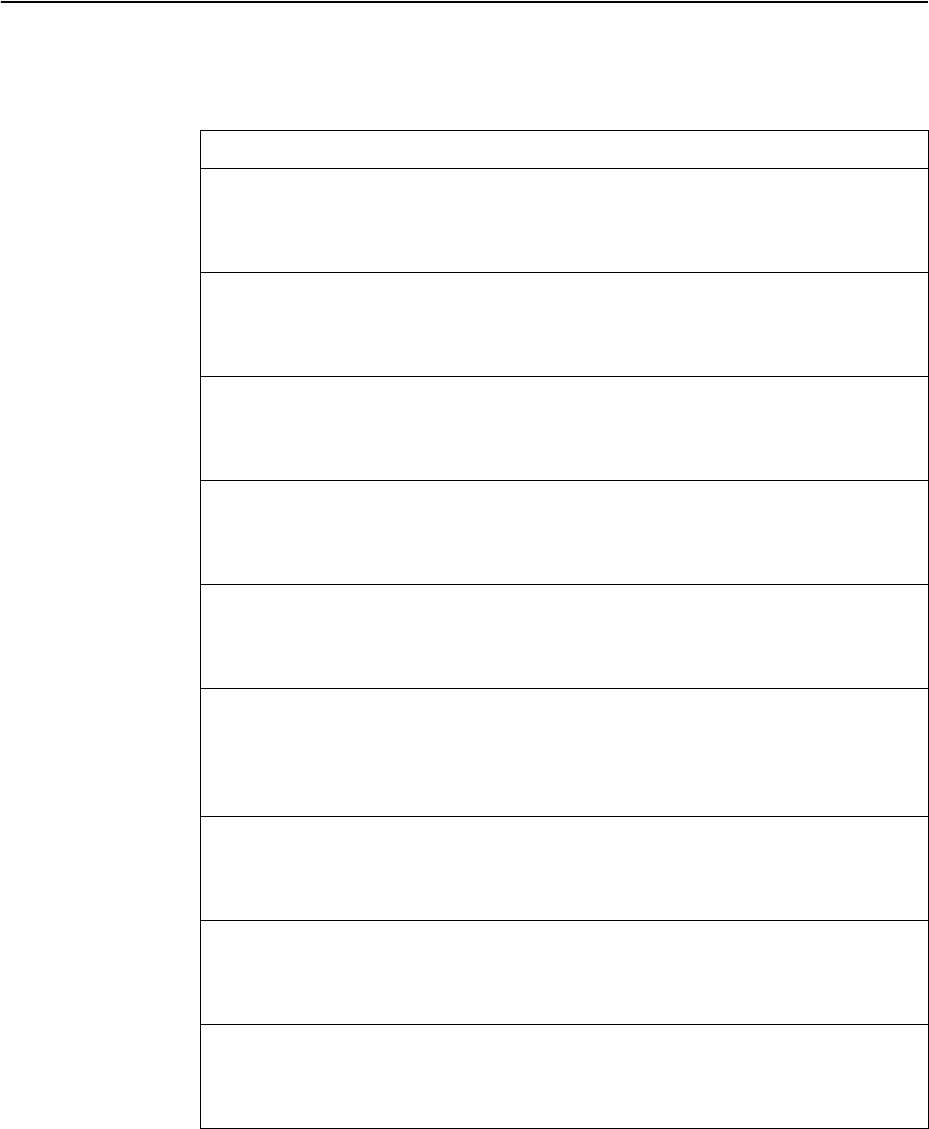
288 EN4093R Command Reference for N/OS 8.2
Access Control List Statistics
ThefollowingcommandsdisplayandchangeACLstatistics.
Table 141. ACLStatisticsCommands
Command Syntax and Usage
showaccesscontrolcounters
DisplaysallACLstatistics.Foroutputsample,seepage 289.
Commandmode:All
showaccesscontrollist<1‐256>counters
DisplaystheAccessControlListStatisticsforaspecificACL.
Commandmode:All
showaccesscontrollist6<1‐128>counters
DisplaystheIPv6ACLstatisticsforaspecificACL.
Commandmode:All
showaccesscontrolmacl<1‐128>counters
DisplaystheACLstatisticsforaspecificmanagementACL(MACL).
Commandmode:All
showaccesscontrolmeter<1‐127>counters
DisplaysACLmeterstatistics.Foroutputsample,seepage 289.
Commandmode:All
showaccesscontrolvmap<1‐128>counters
DisplaysVLANMapstatisticsfortheselectedVMAP.Fordetails,see
page 289.
Commandmode:All
clearaccesscontrollist{<1‐256>|all}counters
ClearsACLstatistics.
Commandmode:PrivilegedEXEC
clearaccesscontrollist6{<1‐128>|all}
ClearsIPv6ACLstatistics.
Commandmode:PrivilegedEXEC
clearaccesscontrolmeter<1‐127>counters
ClearsACLmeterstatistics.
Commandmode:PrivilegedEXEC
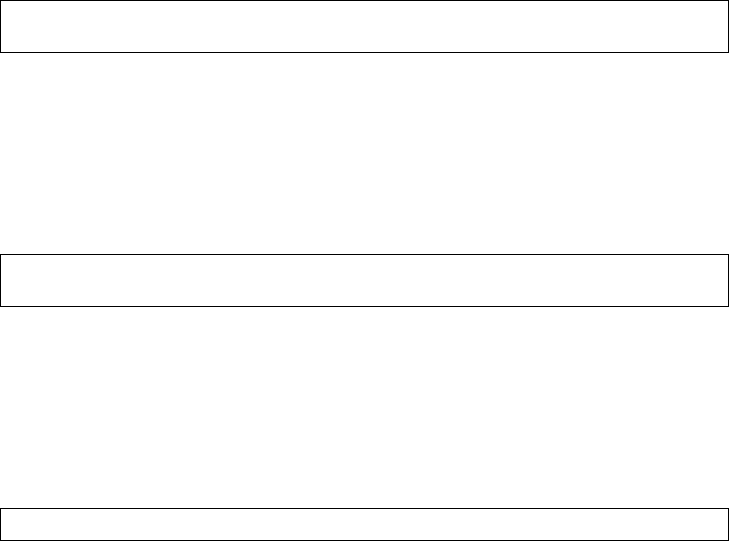
© Copyright Lenovo 2015 Chapter 3: Statistics Commands 289
ACL Statistics
ThefollowingcommanddisplaysACLstatistics.
showaccesscontrolcounters
Commandmode:All
ACL Meter Statistics
ThisoptiondisplaysACLmeterstatistics.
showaccesscontrolmeter<meternumber>counters
Commandmode:All
VMAP Statistics
ThefollowingcommanddisplaysVLANMapstatistics.
showaccesscontrolvmap<vmapnumber>counters
Commandmode:All
HitsforACL1:26057515
HitsforACL2:26057497
OutofprofilehitsforMeter1,PortEXT1:0
OutofprofilehitsforMeter2,PortEXT1:0
HitsforVMAP1:57515
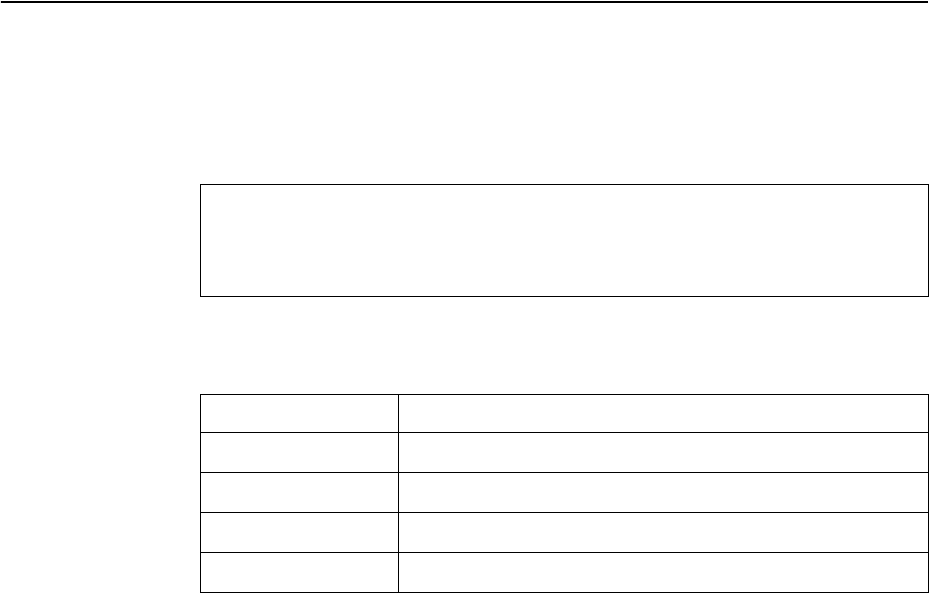
290 EN4093R Command Reference for N/OS 8.2
Fibre Channel over Ethernet Statistics
ThefollowingcommanddisplaysFibreChanneloverEthernet(FCoE)statistics:
showfcoecounters
Commandmode:All
FibreChanneloverEthernet(FCoE)statisticsaredescribedinthefollowingtable:
ThetotalcanaccumulateoverseveralFCoEsessions,untilthestatisticsarecleared.
ThefollowingcommandclearsFibreChanneloverEthernet(FCoE)statistics:
clearfcoecounters
Commandmode:All
FCFkeepalivesstatistics:
FCF54:7f:ee:8f:d4:2akeepalivesreceived:62
FCOEstatistics:
FCFAdded:5FCFRemoved:1
FCOEAdded:81FCOERemoved:24
Table 142. FCoEStatistics
Statistic Description
FCFAdded TotalnumberofFCoEForwarders(FCF)added.
FCFRemoved TotalnumberofFCoEForwarders(FCF)removed.
FCOEAdded TotalnumberofFCoEconnectionsadded.
FCOERemoved TotalnumberofFCoEconnectionsremoved.
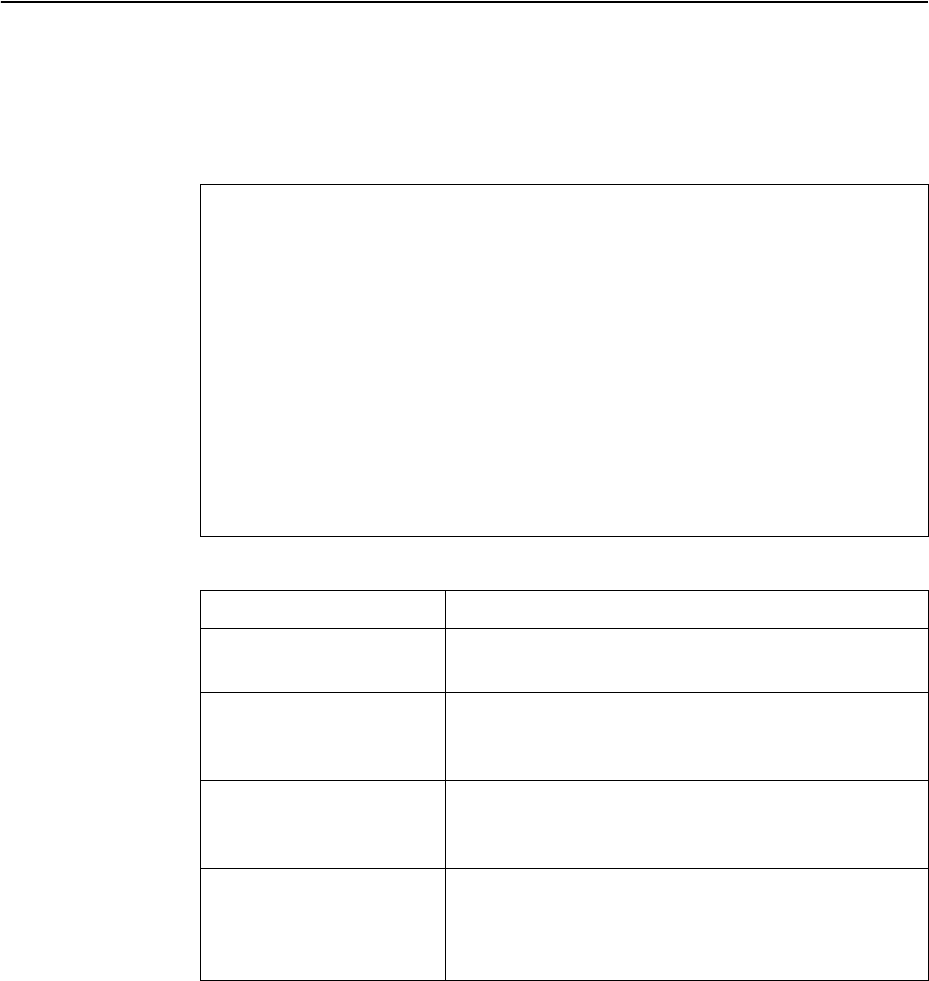
© Copyright Lenovo 2015 Chapter 3: Statistics Commands 291
SNMP Statistics
ThefollowingcommanddisplaysSNMPstatistics:
showsnmpservercounters
Commandmode:AllexceptUserEXEC
SNMPstatistics:
snmpInPkts:150097snmpInBadVersions:0
snmpInBadC'tyNames:0snmpInBadC'tyUses:0
snmpInASNParseErrs:0snmpEnableAuthTraps:0
snmpOutPkts:150097snmpInBadTypes:0
snmpInTooBigs:0snmpInNoSuchNames:0
snmpInBadValues:0snmpInReadOnlys:0
snmpInGenErrs:0snmpInTotalReqVars:798464
snmpInTotalSetVars:2731snmpInGetRequests:17593
snmpInGetNexts:131389snmpInSetRequests:615
snmpInGetResponses:0snmpInTraps:0
snmpOutTooBigs:0snmpOutNoSuchNames:1
snmpOutBadValues:0snmpOutReadOnlys:0
snmpOutGenErrs:1snmpOutGetRequests:0
snmpOutGetNexts:0snmpOutSetRequests:0
snmpOutGetResponses:150093snmpOutTraps:4
snmpSilentDrops:0snmpProxyDrops:0
Table 143. SNMPStatistics
Statistic Description
snmpInPkts ThetotalnumberofMessagesdeliveredtotheSNMP
entityfromthetransportservice.
snmpInBadVersions ThetotalnumberofSNMPMessages,whichwere
deliveredtotheSNMPprotocolentityandwerefor
anunsupportedSNMPversion.
snmpInBadCʹtyNames ThetotalnumberofSNMPMessagesdeliveredtothe
SNMPentitywhichusedanSNMPcommunity
namenotknowntothesaidentity(theswitch).
snmpInBadCʹtyUses ThetotalnumberofSNMPMessagesdeliveredtothe
SNMPprotocolentitywhichrepresentedanSNMP
operationwhichwasnotallowedbytheSNMP
communitynamedintheMessage.
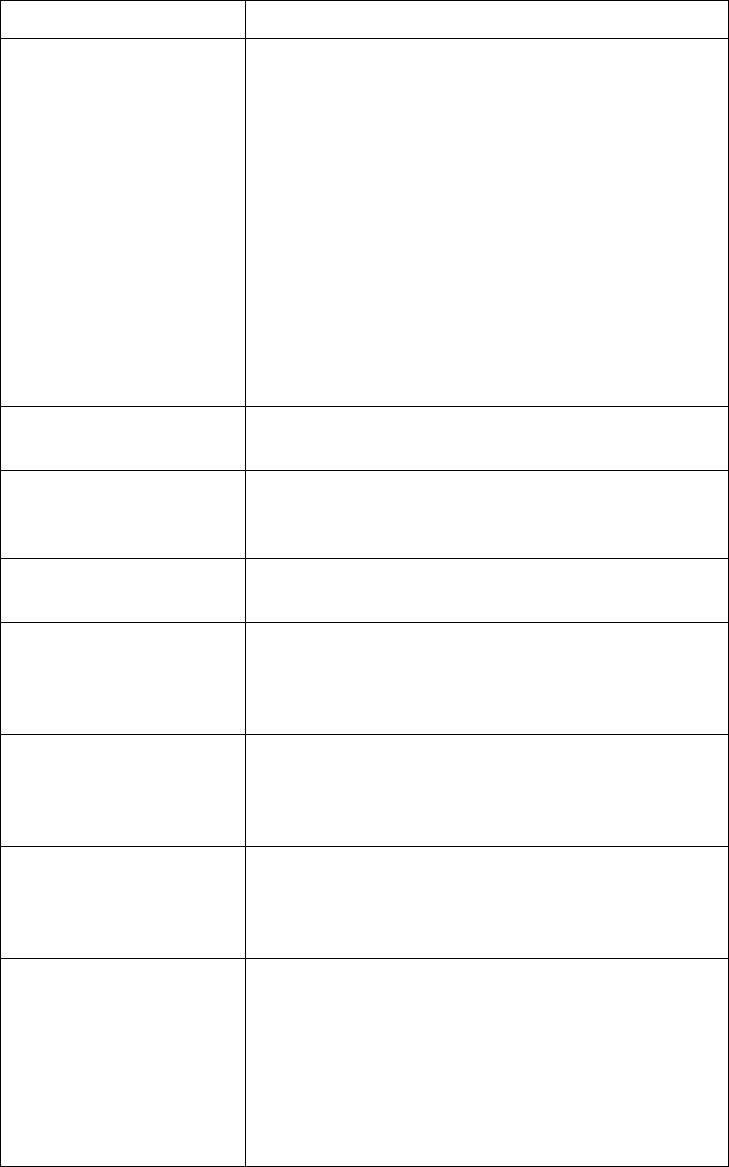
292 EN4093R Command Reference for N/OS 8.2
snmpInASNParseErrs ThetotalnumberofASN.1orBERerrors
encounteredbytheSNMPprotocolentitywhen
decodingSNMPMessagesreceived.
Note: OSIʹsmethodofspecifyingabstractobjectsis
calledASN.1(AbstractSyntaxNotationOne,defined
inX.208),andonesetofrulesforrepresentingsuch
objectsasstringsofonesandzerosiscalledtheBER
(BasicEncodingRules,definedinX.209).ASN.1isa
flexiblenotationthatallowsonetodefineavarietyof
datatypes,fromsimpletypessuchasintegersand
bitstringstostructuredtypessuchassetsand
sequences.BERdescribeshowtorepresentorencode
valuesofeachASN.1typeasastringofeight‐bit
octets.
snmpEnableAuthTraps Anobjecttoenableordisabletheauthentication
trapsgeneratedbythisentity(theswitch).
snmpOutPkts ThetotalnumberofSNMPMessageswhichwere
passedfromtheSNMPprotocolentitytothe
transportservice.
snmpInBadTypes ThetotalnumberofSNMPMessageswhichfailed
ASNparsing.
snmpInTooBigs ThetotalnumberofSNMPProtocolDataUnits
(PDUs)whichweredeliveredtotheSNMPprotocol
entityandforwhichthevalueoftheerror‐status
fieldistoobig.
snmpInNoSuchNames ThetotalnumberofSNMPProtocolDataUnits
(PDUs)whichweredeliveredtotheSNMPprotocol
entityandforwhichthevalueoftheerror‐status
fieldisnoSuchName.
snmpInBadValues ThetotalnumberofSNMPProtocolDataUnits
(PDUs)whichweredeliveredtotheSNMPprotocol
entityandforwhichthevalueoftheerror‐status
fieldisbadValue.
snmpInReadOnlys ThetotalnumberofvalidSNMPProtocolDataUnits
(PDUs),whichweredeliveredtotheSNMPprotocol
entityandforwhichthevalueoftheerror‐status
fieldis`read‐Onlyʹ.Itshouldbenotedthatitisa
protocolerrortogenerateanSNMPPDU,which
containsthevalue`read‐Onlyʹintheerror‐status
field.Assuch,thisobjectisprovidedasameansof
detectingincorrectimplementationsoftheSNMP.
Table 143. SNMPStatistics(continued)
Statistic Description
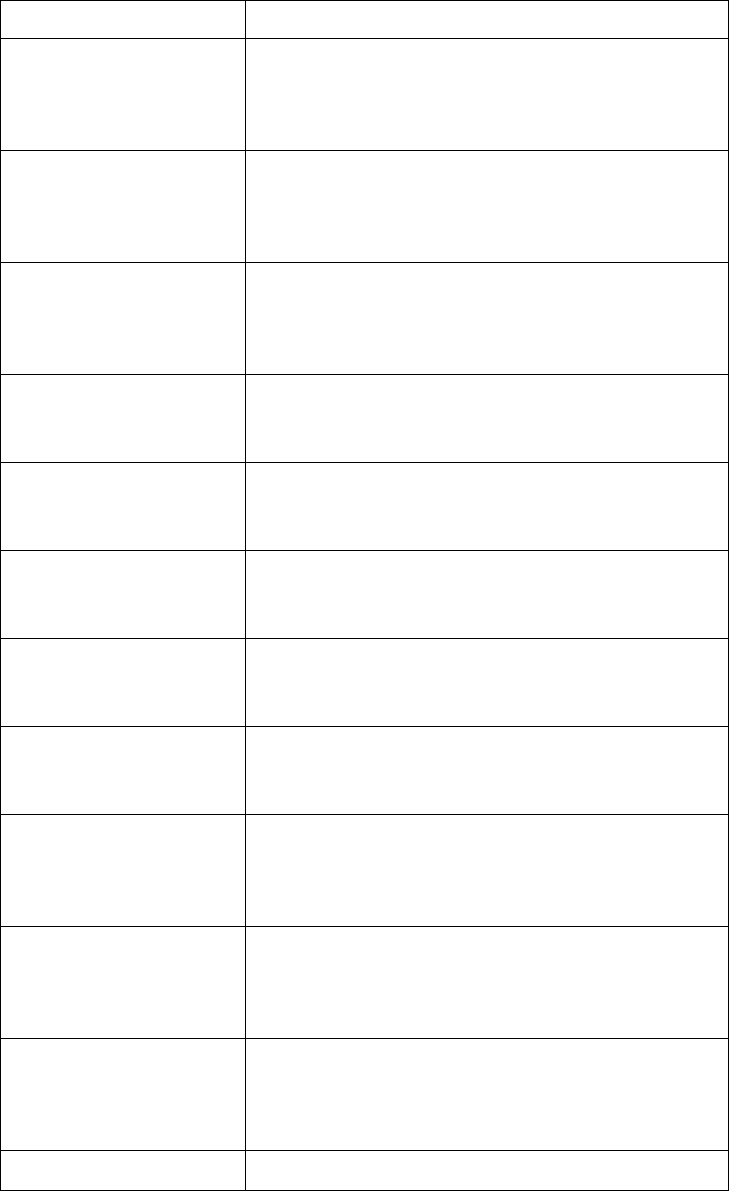
© Copyright Lenovo 2015 Chapter 3: Statistics Commands 293
snmpInGenErrs ThetotalnumberofSNMPProtocolDataUnits
(PDUs),whichweredeliveredtotheSNMPprotocol
entityandforwhichthevalueoftheerror‐status
fieldisgenErr.
snmpInTotalReqVars ThetotalnumberofMIBobjectswhichhavebeen
retrievedsuccessfullybytheSNMPprotocolentity
asaresultofreceivingvalidSNMPGet‐Requestand
Get‐NextProtocolDataUnits(PDUs).
snmpInTotalSetVars ThetotalnumberofMIBobjects,whichhavebeen
alteredsuccessfullybytheSNMPprotocolentityasa
resultofreceivingvalidSNMPSet‐RequestProtocol
DataUnits(PDUs).
snmpInGetRequests ThetotalnumberofSNMPGet‐RequestProtocol
DataUnits(PDUs),whichhavebeenacceptedand
processedbytheSNMPprotocolentity.
snmpInGetNexts ThetotalnumberofSNMPGet‐NextProtocolData
Units(PDUs),whichhavebeenacceptedand
processedbytheSNMPprotocolentity.
snmpInSetRequests ThetotalnumberofSNMPSet‐RequestProtocol
DataUnits(PDUs),whichhavebeenacceptedand
processedbytheSNMPprotocolentity.
snmpInGetResponses ThetotalnumberofSNMPGet‐ResponseProtocol
DataUnits(PDUs),whichhavebeenacceptedand
processedbytheSNMPprotocolentity.
snmpInTraps ThetotalnumberofSNMPTrapProtocolDataUnits
(PDUs),whichhavebeenacceptedandprocessedby
theSNMPprotocolentity.
snmpOutTooBigs ThetotalnumberofSNMPProtocolDataUnits
(PDUs),whichweregeneratedbytheSNMP
protocolentityandforwhichthevalueofthe
error‐statusfieldistoobig.
snmpOutNoSuchNames ThetotalnumberofSNMPProtocolDataUnits
(PDUs),whichweregeneratedbytheSNMP
protocolentityandforwhichthevalueofthe
error‐statusisnoSuchName.
snmpOutBadValues ThetotalnumberofSNMPProtocolDataUnits
(PDUs),whichweregeneratedbytheSNMP
protocolentityandforwhichthevalueofthe
error‐statusfieldisbadValue.
snmpOutReadOnlys Notinuse.
Table 143. SNMPStatistics(continued)
Statistic Description
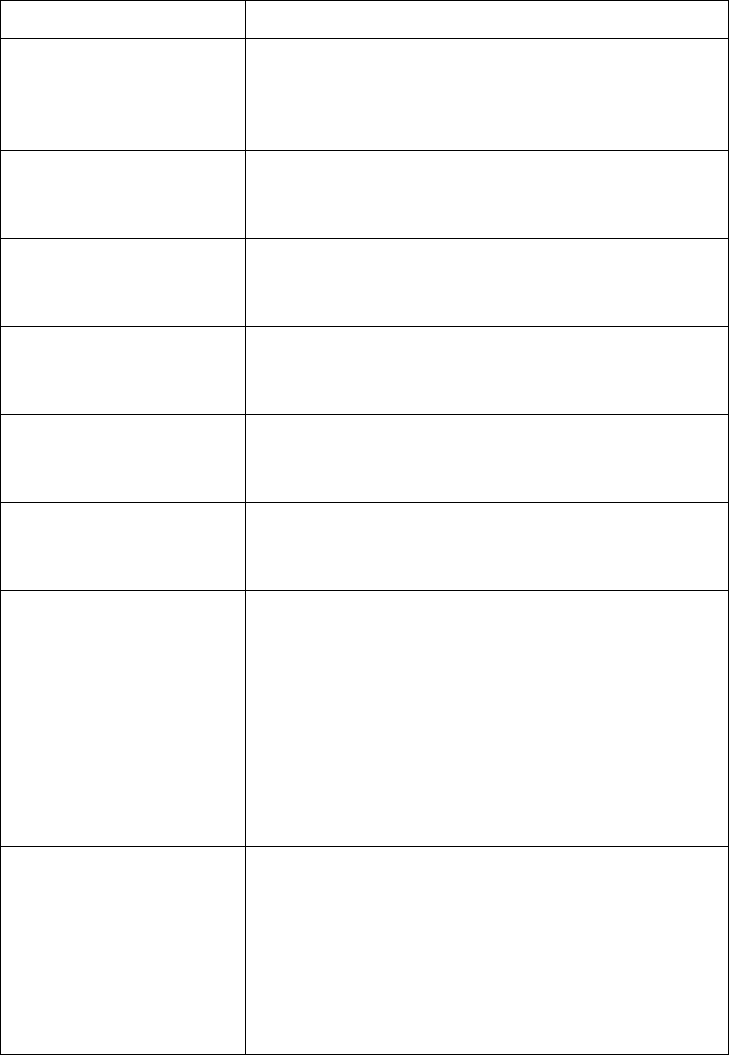
294 EN4093R Command Reference for N/OS 8.2
snmpOutGenErrs ThetotalnumberofSNMPProtocolDataUnits
(PDUs),whichweregeneratedbytheSNMP
protocolentityandforwhichthevalueofthe
error‐statusfieldisgenErr.
snmpOutGetRequests ThetotalnumberofSNMPGet‐RequestProtocol
DataUnits(PDUs),whichhavebeengeneratedby
theSNMPprotocolentity.
snmpOutGetNexts ThetotalnumberofSNMPGet‐NextProtocolData
Units(PDUs),whichhavebeengeneratedbythe
SNMPprotocolentity.
snmpOutSetRequests ThetotalnumberofSNMPSet‐RequestProtocol
DataUnits(PDUs),whichhavebeengeneratedby
theSNMPprotocolentity.
snmpOutGetResponses ThetotalnumberofSNMPGet‐ResponseProtocol
DataUnits(PDUs),whichhavebeengeneratedby
theSNMPprotocolentity.
snmpOutTraps ThetotalnumberofSNMPTrapProtocolDataUnits
(PDUs),whichhavebeengeneratedbytheSNMP
protocolentity.
snmpSilentDrops ThetotalnumberofGetRequest‐PDUs,
GetNextRequest‐PDUs,
GetBulkRequest‐PDUs,SetRequest‐PDUs,and
InformRequest‐PDUsdeliveredtotheSNMPv2
entitywhichweresilentlydroppedbecausethesize
ofareplycontaininganalternateResponse‐PDU
withanemptyvariablebindingsfieldwasgreater
thaneitheralocalconstraintorthemaximum
messagesizeassociatedwiththeoriginatorofthe
request.
snmpProxyDrops ThetotalnumberofGetRequest‐PDUs,
GetNextRequest‐PDUs,
GetBulkRequest‐PDUs,SetRequest‐PDUs,and
InformRequest‐PDUsdeliveredtotheSNMP
entitywhichweresilentlydroppedbecausethe
transmissionofthemessagetoaproxytargetfailed
inamannersuchthatnoResponse‐PDUcouldbe
returned.
Table 143. SNMPStatistics(continued)
Statistic Description

© Copyright Lenovo 2015 Chapter 3: Statistics Commands 295
NTP Statistics
LenovoN/OSusesNTP(NetworkTimingProtocol)version3tosynchronizethe
switch’sinternalclockwithanatomictimecalibratedNTPserver.WithNTP
enabled,theswitchcanaccuratelyupdateitsinternalclocktobeconsistentwith
otherdevicesonthenetworkandgeneratesaccuratesyslogs.
ThefollowingcommanddisplaysNTPstatistics:
showntpcounters
Commandmode:All
NTPstatistics:
PrimaryServer:
RequestsSent:17
ResponsesReceived:17
Updates:1
SecondaryServer:
RequestsSent:0
ResponsesReceived:0
Updates:0
Lastupdatebasedonresponsefromprimary/secondaryserver.
Lastupdatetime:18:04:16TueJul13,2010
Currentsystemtime:18:55:49TueJul13,2010
Table 144. NTPStatistics
Field Description
PrimaryServer -RequestsSent:ThetotalnumberofNTPrequeststheswitch
senttotheprimaryNTPservertosynchronizetime.
-ResponsesReceived:ThetotalnumberofNTPresponses
receivedfromtheprimaryNTPserver.
-Updates:Thetotalnumberoftimestheswitchupdatedits
timebasedontheNTPresponsesreceivedfromtheprimary
NTPserver.
Secondary
Server
-RequestsSent:ThetotalnumberofNTPrequeststheswitch
senttothesecondaryNTPservertosynchronizetime.
-ResponsesReceived:ThetotalnumberofNTPresponses
receivedfromthesecondaryNTPserver.
-Updates:Thetotalnumberoftimestheswitchupdatedits
timebasedontheNTPresponsesreceivedfromthe
secondaryNTPserver.
Lastupdate
basedon
responsefrom
primaryserver
Lastupdateoftimeontheswitchbasedoneitherprimaryor
secondaryNTPresponsereceived.
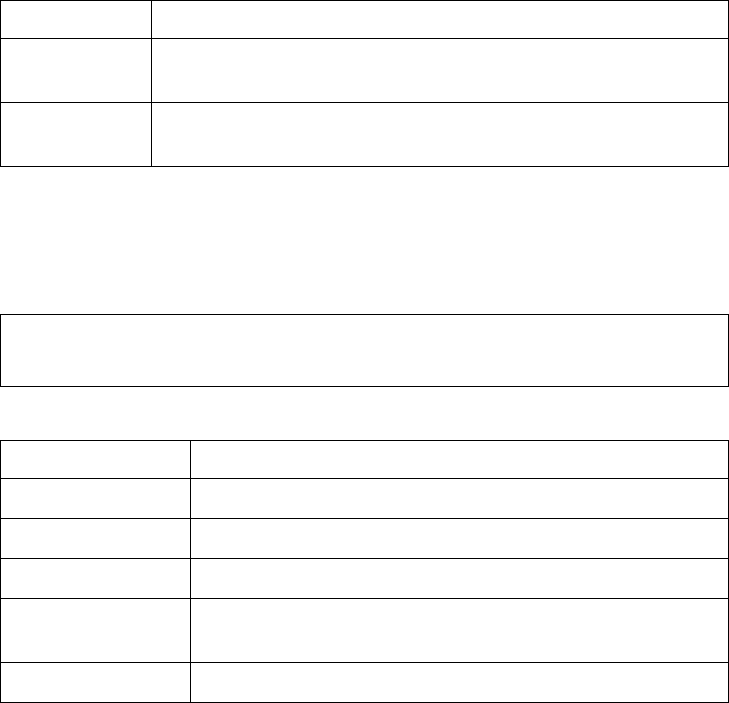
296 EN4093R Command Reference for N/OS 8.2
ThefollowingcommanddisplaysinformationaboutNTPassociatedpeers:
showntpassociations
Commandmode:All
Lastupdate
time Thetimestampshowingthetimewhentheswitchwaslast
updated.
Current
systemtime Theswitchsystemtimewhenthecommandwasissued.
addressrefclockstwhen(s)offset(s)
*12.200.151.18198.72.72.103353162
*synced,#unsynced
Table 145. NTPAssociations
Field Description
address Peeraddress
refclock Peerreferenceclockaddress
st Peerstratum
when(s) TimeinsecondssincethelatestNTPpacketwasreceived
fromthepeer
offset(s) Offsetinsecondsbetweenthepeerclockandlocalclock
Table 144. NTPStatistics(continued)
Field Description
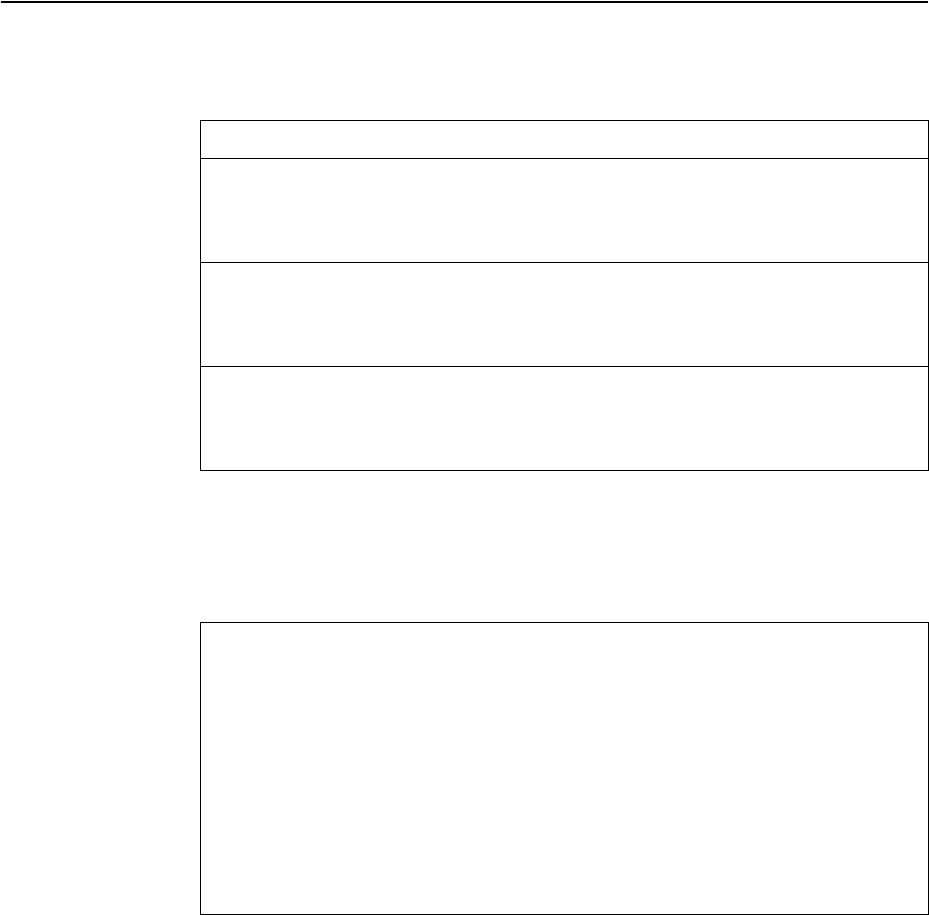
© Copyright Lenovo 2015 Chapter 3: Statistics Commands 297
PTP Statistics
ThefollowingtabledisplaysPrecisionTimeProtocolstatisticscommands:
UsethefollowingcommandtodisplayPrecisionTimeProtocoltrafficstatistics:
showptpcounters
Commandmode:All
PTPstatisticsincludethefollowing:
-totalnumberofAnnouncemessagestransmittedandreceived.
-totalnumberofSynctransmittedandreceived.
-totalnumberofFollow_Upmessagestransmittedandreceived
-totalnumberofDelay_Reqmessagestransmittedandreceived
-totalnumberofDelay_Respmessagestransmittedandreceived
Table 146. PrecisionTimeProtocolStatisticsCommands
Command Syntax and Usage
showptpcounters
DisplaysPrecisionTimeProtocolstatistics.
Commandmode:All
showinterfaceport<portaliasornumber>ptpcounters
DisplaysPrecisionTimeProtocolstatisticsfortheport.
Commandmode:All
clearptpcounters
ResetsPTPpacketcounters.
Commandmode:PrivilegedEXEC
Precisiontimeprotocolcounters:
++
|ReceivedAnnouncemessages:0|
|ReceivedSyncmessages:0|
|ReceivedFollowUpmessages:0|
|ReceivedDelayRequestmessages:0|
|ReceivedDelayResponsemessages:0|
++
|SentAnnouncemessages:0|
|SentSyncmessages:0|
|SentFollowUpmessages:0|
|SentDelayRequestmessages:0|
|SentDelayResponsemessages:0|
++
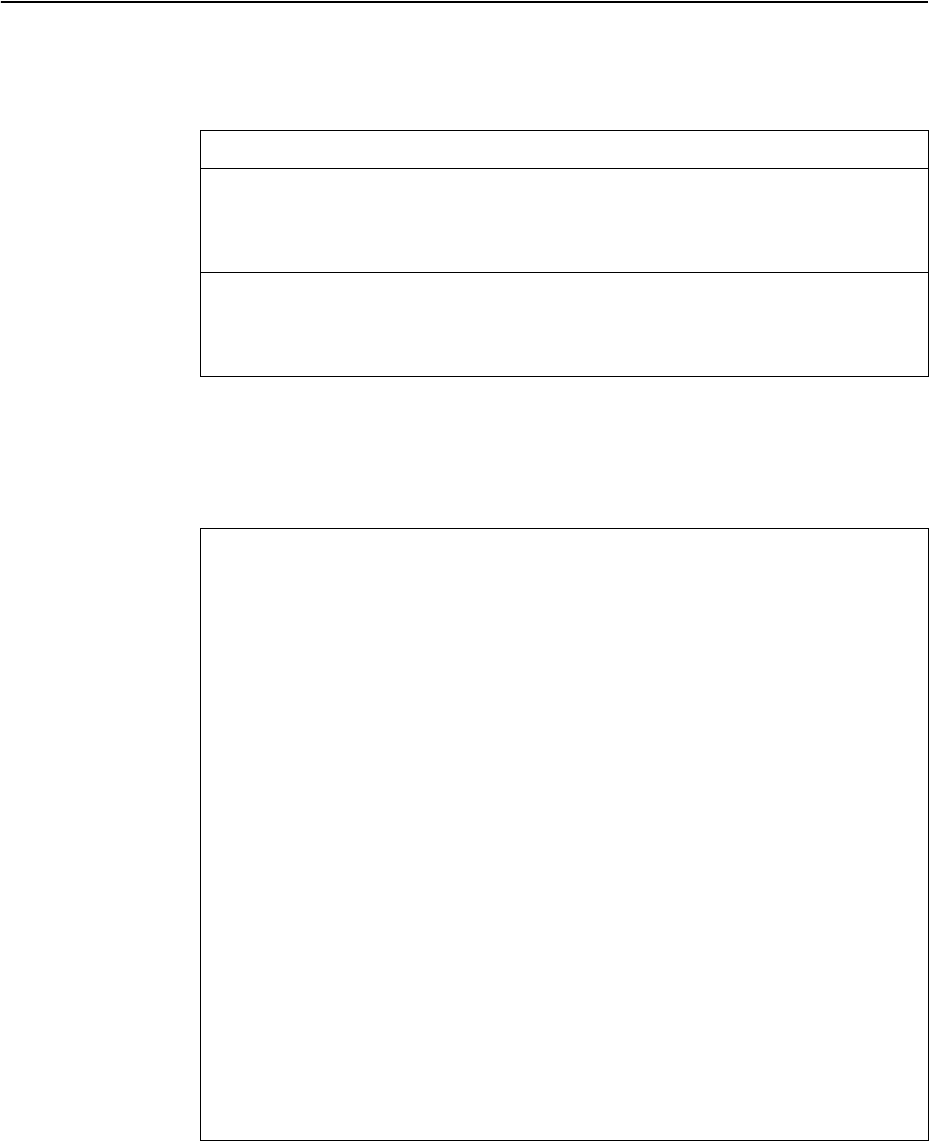
298 EN4093R Command Reference for N/OS 8.2
SLP Statistics
ThefollowingtabledisplaysSLPstatisticscommands:
UsethefollowingcommandtodisplaySLPpacketcounters:
showipslpcounter
Commandmode:All
Table 147. SLPStatisticsCommands
Command Syntax and Usage
showipslpcounter
DisplaysSLPpacketcounters.
Commandmode:All
clearipslpcounters
ClearsSLPpacketcounters.
Commandmode:PrivilegedEXEC
SLPSendCounters:
SLPDAAdvert:0
SLPSrvRqst:0
SLPSrvRply:0
SLPSrvAck:0
SLPAttrRqst:0
SLPAttrRply:0
SLPSrvTypeRqst:0
SLPSrvReg:0
SLPSrvDeReg:0
SLPSrvTypeRply:0
SLPSAAdvert:0
SLPUnknown:0
SLPReceiveCounters:
SLPDAAdvert:0
SLPSrvRqst:0
SLPSrvRply:0
SLPSrvAck:0
SLPAttrRqst:0
SLPAttrRply:0
SLPSrvTypeRqst:0
SLPSrvReg:0
SLPSrvDeReg:0
SLPSrvTypeRply:0
SLPSAAdvert:0
SLPDropped:0
Incorectpkt/dest:0
Scopesmismatch:0
Others:0
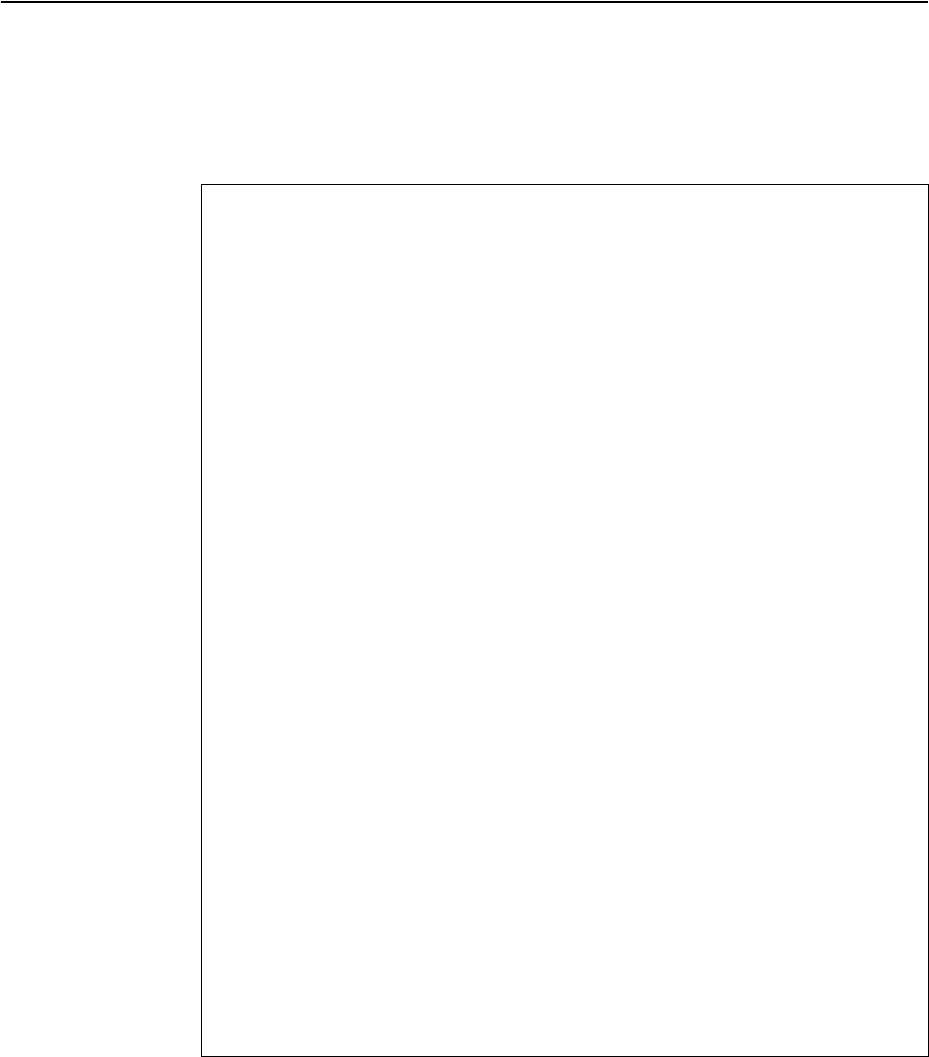
© Copyright Lenovo 2015 Chapter 3: Statistics Commands 299
Statistics Dump
Thefollowingcommanddumpsswitchstatistics:
showcounters
Commandmode:All
Usethedumpcommandtodumpallswitchstatistics(40Kormore,dependingon
yourconfiguration).Thisdatacanbeusedtotuneordebugswitchperformance.
Ifyouwanttocapturedumpdatatoafile,setyourcommunicationsoftwareon
yourworkstationtocapturesessiondatapriortoissuingthedumpcommand.
CPUUtilizationat12:13:08ThuMar12,2015
TotalCPUUtilization:For1second:0.06%
For5second:0.33%
For1minute:0.12%
For5minute:0.11%
HighestCPUUtilization:thread16(IP)at14:12:23WedFeb25,2015
ThreadThreadUtilizationStatus
IDName1sec5sec1Min5Min
1STEM0.00%0.00%0.00%0.00%idle
2STP0.00%0.00%0.00%0.00%idle
3MFDB0.00%0.00%0.00%0.00%idle
4TND0.00%0.00%0.00%0.00%idle
5CONS0.01%0.02%0.00%0.01%running
6TNET0.00%0.00%0.00%0.00%idle
7TNET0.00%0.00%0.00%0.00%idle
8TNET0.00%0.00%0.00%0.00%idle
9TNET0.00%0.00%0.00%0.00%idle
10LOG0.00%0.00%0.00%0.00%idle
11TRAP0.00%0.00%0.00%0.00%idle
12NTP0.00%0.00%0.00%0.00%idle
13RMON0.00%0.00%0.00%0.00%idle
16IP0.00%0.01%0.01%0.01%idle
18AGR0.00%0.00%0.00%0.00%idle
19EPI0.00%0.00%0.00%0.00%idle
20PORT0.00%0.00%0.00%0.00%idle
25MGMT0.01%0.01%0.01%0.02%idle
28SNMP0.00%0.00%0.01%0.00%idle
29SNMP0.00%0.00%0.00%0.00%idle
31SSHD0.00%0.00%0.00%0.00%idle
33TEAM0.00%0.00%0.00%0.00%idle
34I2C0.00%0.00%0.00%0.00%idle
35LACP0.01%0.25%0.04%0.02%idle
36SFP0.00%0.00%0.00%0.00%idle
37L3HS0.00%0.00%0.00%0.00%idle
38HLNK0.00%0.00%0.00%0.00%idle
39LLDP0.00%0.00%0.01%0.02%idle
40IPV60.00%0.01%0.00%0.00%idle
...
300 EN4093R Command Reference for N/OS 8.2
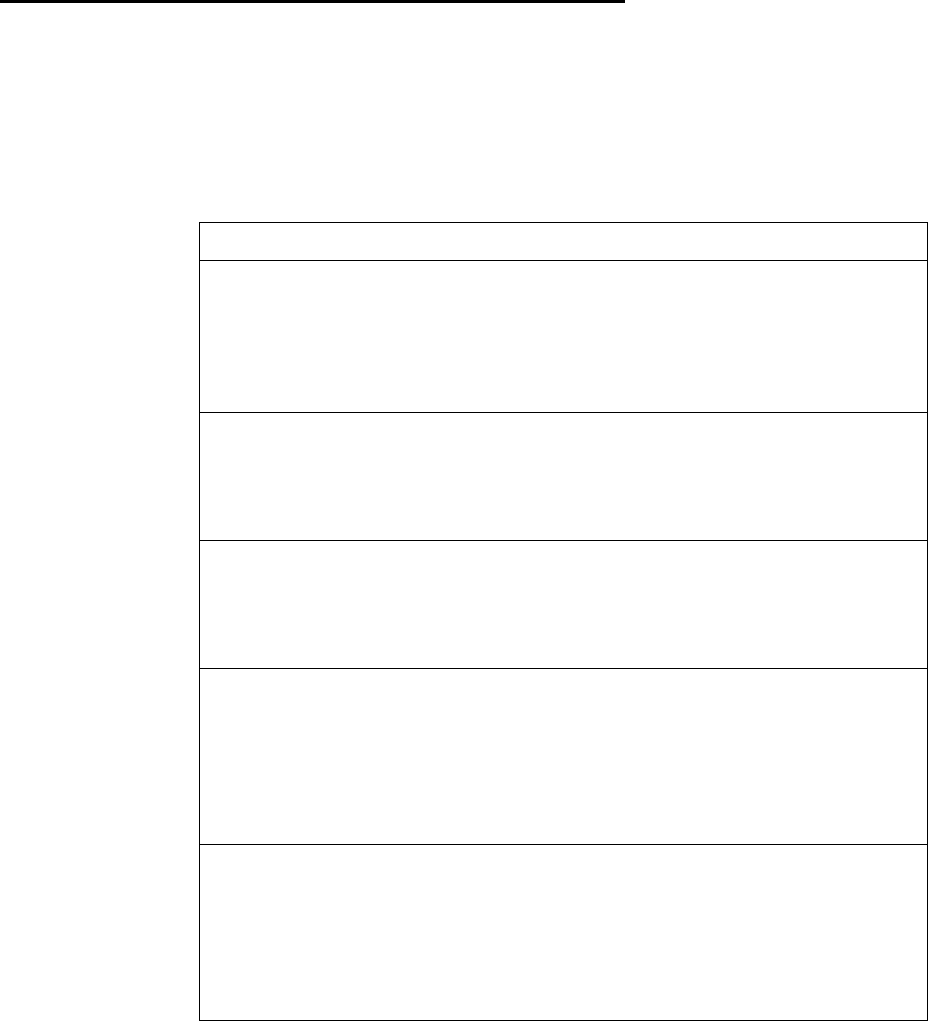
© Copyright Lenovo 2015 Chapter 4: Configuration Commands 301
Chapter 4. Configuration Commands
ThischapterdiscusseshowtousetheCommandLineInterface(CLI)formaking,
viewing,andsavingswitchconfigurationchanges.Manyofthecommands,
althoughnotnew,displaymoreordifferentinformationthanintheprevious
version.Importantdifferencesarecalledoutinthetext.
Table 148. GeneralConfigurationCommands
Command Syntax and Usage
showrunningconfig[diff]
Dumpscurrentconfigurationtoascriptfile.Thediffoptiondisplaysonly
therunningconfigurationchangesthathavebeenappliedbutnotsavedto
flashmemory.Fordetails,seepage 583.
Commandmode:AllexceptUserEXEC
copyrunningconfigbackupconfig
Copythecurrent(running)configurationfromswitchmemorytothe
backupconfigpartition.Fordetails,seepage 584.
Commandmode:AllexceptUserEXEC
copyrunningconfigstartupconfig
Copythecurrent(running)configurationfromswitchmemorytothe
startupconfigpartition.
Commandmode:AllexceptUserEXEC
copyrunningconfig{ftp|sftp|tftp}
[dataport|extmport|mgtport]
BacksupcurrentconfigurationtoafileontheselectedFTP/TFTP/SFTPserver.
Selectamanagementport,orpressEntertousethedefault(management)
port.
Commandmode:AllexceptUserEXEC
copy{ftp|sftp|tftp}runningconfig
[dataport|extmport|mgtport]
RestorescurrentconfigurationfromaFTP/TFTP/SFTPserver.Selecta
managementport,orpressEntertousethedefault(management)port.For
details,seepage 585.
Commandmode:AllexceptUserEXEC
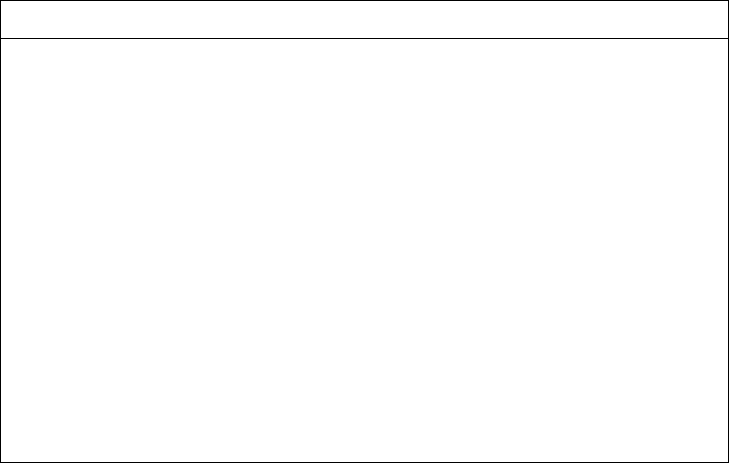
302 EN4093R Command Reference for N/OS 8.2
copy{sftp|tftp}{cacert|hostkey|hostcert|publickey}
[dataport|extmport|mgtport]
ImportsinterfaceusedbyNISTcertifiedtestlaboratoriesforUSGv6(NISTSP
500‐267)certificationpurposes.RequiredforRSAdigitalsignature
authenticationverificationduringIKEv2interoperabilitytesting.UsesTFTPor
SFTPtoimport:
cacert
:CertificateAuthorityrootcertificate
hostkey
:hostprivatekey
hostcert
:hostpublickey
publickey:clientpublickey
dataport:dataport
extmport:externalmanagementport
mgtport:managementport
Commandmode:AllexceptUserEXEC
Table 148. GeneralConfigurationCommands
Command Syntax and Usage
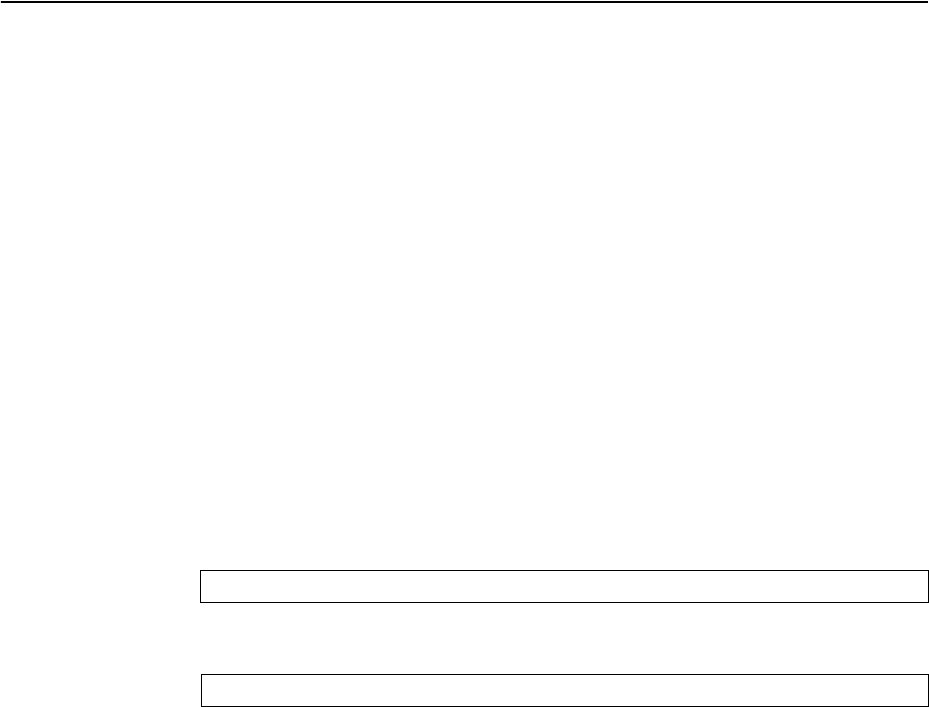
© Copyright Lenovo 2015 Chapter 4: Configuration Commands 303
Viewing and Saving Changes
Asyouusetheconfigurationcommandstosetswitchparameters,thechangesyou
maketakeeffectimmediately.Youdonotneedtoapplythem.Configuration
changesarelostthenexttimetheswitchboots,unlessyousavethechanges.
Youcanviewallrunningconfigurationchangesthathavebeenappliedbutnot
savedtoflashmemoryusingtheshowrunningconfigdiffcommandin
PrivilegedEXECmode.
Note: SomeoperationscanoverridethesettingsoftheConfigurationcommands.
Therefore,settingsyouviewusingtheConfigurationcommands(forexample,
portstatus)mightdifferfromrun‐timeinformationthatyouviewusingthe
Informationcommands.TheInformationcommandsdisplaycurrentrun‐time
informationofswitchparameters.
Saving the Configuration
Youmustsaveconfigurationsettingstoflashmemory,sotheEN4093Rreloadsthe
settingsafterareset.
Note: Ifyoudonotsavethechanges,theywillbelostthenexttimethesystemis
rebooted.
Tosavethenewconfiguration,enteroneofthefollowingcommands:
or
Note: Thewritecommanddoesn’tprompttheuserforconfirmation.
Whenyousaveconfigurationchanges,thechangesaresavedtotheactive
configurationblock.Forinstructionsonselectingtheconfigurationtorunatthe
nextsystemreset,see“SelectingaConfigurationBlock”onpage 611.
EN 4093R#copyrunningconfigstartupconfig
EN 4093R#write

304 EN4093R Command Reference for N/OS 8.2
System Configuration
Thesecommandsprovideconfigurationofswitchmanagementparameterssuchas
userandadministratorprivilegemodepasswords,Web‐basedmanagement
settings,andmanagementaccesslists.
Table 149. SystemConfigurationCommands
Command Syntax and Usage
[no]banner<1‐80characters>
Configuresaloginbannerofupto80characters.Whenauseroradministrator
logsintotheswitch,theloginbannerisdisplayed.Itisalsodisplayedaspartof
theoutputfromtheshowsysinfocommand.
Commandmode:Globalconfiguration
[no]bootstrictenable
Enablesordisablesswitchoperationinsecuritystrictmode.Whenenabled,
theauthenticationandprivacyprotocolsandalgorithmsofthedeviceare
compliantwithNISTSP‐800‐131A,withnon‐compliantprotocolsand
algorithmsdisabled.
Settingwillbeappliedanddevicewillberesettodefaultfactoryconfiguration
afterreboot.
Thedefaultsettingisdisabled.
Note:EnsureNISTStrictcomplianceisenabledontheChassisManagement
ModulebeforeenablingStrictmodeoperationonthedevice.
Commandmode:Globalconfiguration
[no]hostname<characterstring>
Enablesordisablesdisplayingofthehostname(systemadministrator’sname)
intheCommandLineInterface(CLI).
Commandmode:Globalconfiguration
lineconsolelength<0‐300>
ConfiguresthenumberoflinesperscreendisplayedintheCLIbydefaultfor
consolesessions.Settingitto0disablespaging.
Thedefaultvalueis28.
Commandmode:Globalconfiguration
nolineconsole
Setslineconsolelengthtothedefaultvalueof28.
Commandmode:Globalconfiguration
linevtylength<0‐300>
SetsthedefaultnumberoflinesperscreendisplayedforTelnetandSSH
sessions.Avalueof0disablespaging.
Thedefaultvalueis28.
Commandmode:Globalconfiguration

© Copyright Lenovo 2015 Chapter 4: Configuration Commands 305
nolinevty
Setslinevtylengthtothedefaultvalueof28.
Commandmode:Globalconfiguration
systemdate<yyyy><mm><dd>
Promptstheuserforthesystemdate.Thedateretainsitsvaluewhenthe
switchisreset.
Commandmode:Globalconfiguration
[no]systemdaylight
Enablesordisablesdaylightsavingtimeinthesystemclock.Whenenabled,
theswitchwilladdanextrahourtothesystemclocksothatitisconsistent
withthelocalclock.
Bydefault,thisoptionisdisabled.
Commandmode:Globalconfiguration
[no]systemdhcp[extm|mgt]
EnablesordisablesDynamicHostControlProtocolforsettingtheIPaddress
ontheselectedinterface.Whenenabled,theIPaddressobtainedfromthe
DHCPserveroverridesthestaticIPaddress.
Thedefaultsettingisenabled.
Commandmode:Globalconfiguration
[no]systemdhcp{hostname|syslog}
EnablesordisableshostnameorlogserveroptionssupportforDHCP/BOOTP
client.
Commandmode:Globalconfiguration
systemidle<0‐60>
SetstheidletimeoutforCLIsessionsinminutes.Avalueof0disablessystem
idle.
Thedefaultvalueis10minutes.
Commandmode:Globalconfiguration
systemlinkscan{fast|normal|slow}
Configuresthelinkscanintervalusedtopollthestatusofports.
Commandmode:Globalconfiguration
[no]systemnotice<maximum1024charactermulti‐lineloginnotice>
<'.'toend>
Enablesordisablesthedisplayofaloginnoticeimmediatelybeforethe“Enter
password:”prompt.Thisnoticecancontainupto1024charactersandnew
lines.
Commandmode:Globalconfiguration
Table 149. SystemConfigurationCommands(continued)
Command Syntax and Usage
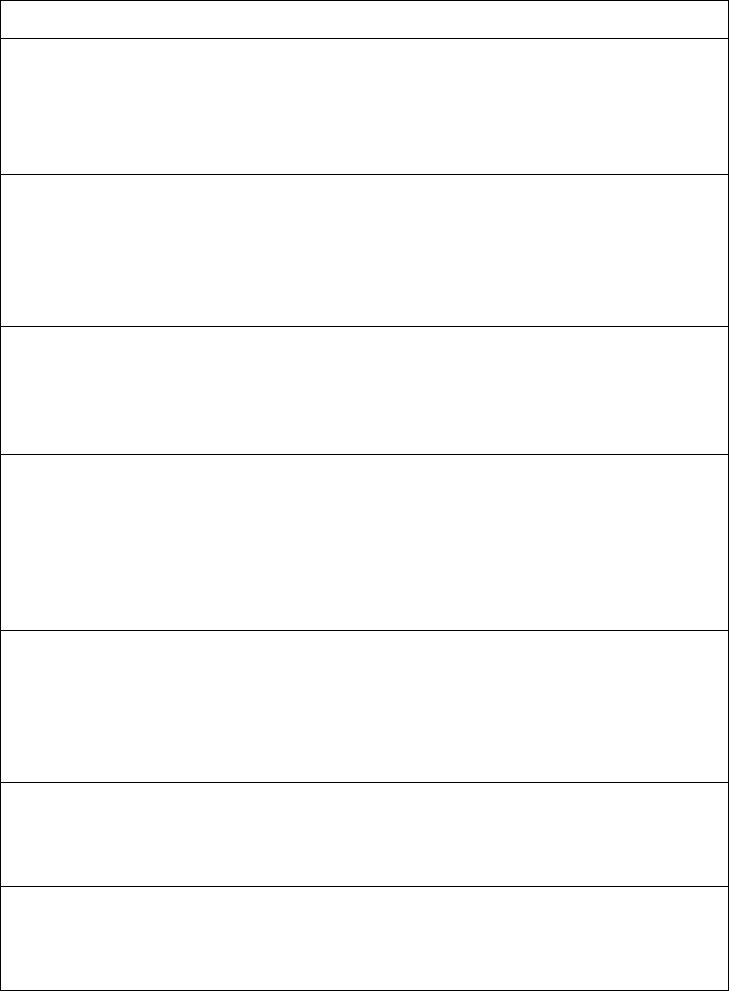
306 EN4093R Command Reference for N/OS 8.2
[no]systempacketlogging
EnablesordisablesloggingofpacketsthatcometotheCPU.
Thedefaultsettingisenabled.
Commandmode:Globalconfiguration
[no]systemresetcontrol
Enablesordisablestheresetcontrolflag.Whenenabled,theswitch
continuestofunctionafteracrashofthemainprocessor,usingthelastknown
Layer2/3information.
Commandmode:Globalconfiguration
systemtime<hh>:<mm>:<ss>
Configuresthesystemtimeusinga24‐hourclockformat.Thetimeretainsits
valuewhentheswitchisreset.
Commandmode:Globalconfiguration
systemtimezone
Configuresthetimezonewheretheswitchresides.Youarepromptedtoselect
yourlocation(continent,country,region)bythetimezonewizard.Oncea
regionisselected,theswitchupdatesthetimetoreflectlocalchangesto
DaylightSavingTime,etc.
Commandmode:Globalconfiguration
terminallength<0‐300>
ConfiguresthenumberoflinesperscreendisplayedintheCLIforthecurrent
session.Avalueof0disablespaging.Bydefault,itissettothecorresponding
linevtylengthorlineconsolelengthvalueineffectatlogin.
Commandmode:All
showbootstrict
Displaysthecurrentsecuritystrictmodestatus.
Commandmode:Globalconfiguration
showsystem
Displaysthecurrentsystemparameters.
Commandmode:All
Table 149. SystemConfigurationCommands(continued)
Command Syntax and Usage
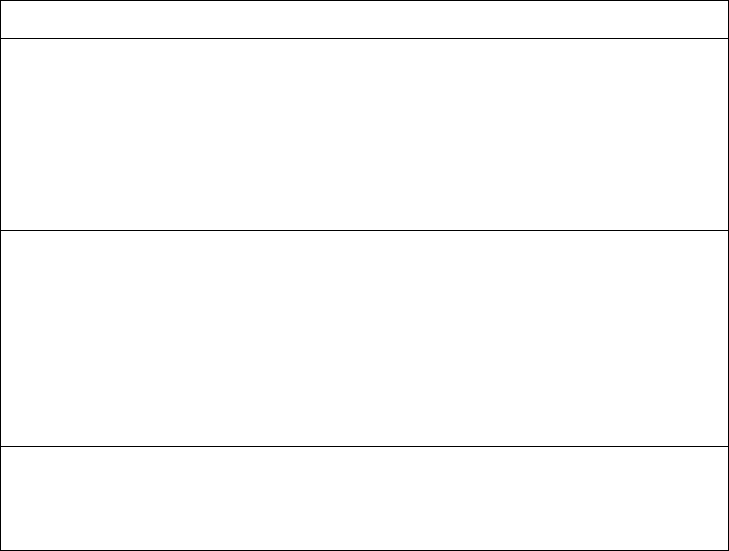
© Copyright Lenovo 2015 Chapter 4: Configuration Commands 307
System Error Disable and Recovery Configuration
TheErrorDisableandRecoveryfeatureallowstheswitchtoautomaticallydisable
aportifanerrorconditionisdetectedontheport.Theportremainsinthe
error‐disabledstateuntilitisre‐enabledmanually,orre‐enabledautomaticallyby
theswitchafteratimeoutperiodhaselapsed.Theerror‐disabledstateofaport
doesnotpersistacrossasystemreboot.
Table 150. ErrorDisableConfigurationCommands
Command Syntax and Usage
[no]errdisablerecovery
Globallyenablesordisablesautomaticerror‐recoveryforerror‐disabledports.
Thedefaultsettingisdisabled.
Note:Eachportmusthaveerror‐recoveryenabledtoparticipateinautomatic
errorrecovery.
Commandmode:Globalconfiguration
errdisabletimeout<30‐86400>
Configurestheerror‐recoverytimeout,inseconds.Afterthetimerexpires,the
switchattemptstore‐enabletheport.
Thedefaultvalueis300seconds.
Note:Whenyouchangethetimeoutvalue,allcurrenterror‐recoverytimers
arereset.
Commandmode:Globalconfiguration
showerrdisable
DisplaysthecurrentsystemErrorDisableconfiguration.
Commandmode:All

308 EN4093R Command Reference for N/OS 8.2
Link Flap Dampening Configuration
TheLinkFlapDampeningfeatureallowstheswitchtoautomaticallydisableaport
iftoomanylinkflaps(linkup/linkdown)aredetectedontheportduringa
specifiedtimeinterval.Theportremainsintheerror‐disabledstateuntilitis
re‐enabledmanually,orre‐enabledautomaticallybytheswitchafteratimeout
periodhaselapsed.
Table 151. LinkFlapDampeningConfigurationOptions
Command Syntax and Usage
[no]errdisablelinkflapenable
EnablesordisablesLinkFlapDampening.
Commandmode:Globalconfiguration
errdisablelinkflapmaxflaps<1‐100>
Configuresthemaximumnumberoflinkflapsallowedintheconfiguredtime
period.
Thedefaultvalueis5.
Commandmode:Globalconfiguration
errdisablelinkflaptime<5‐500>
Configuresthetimeperiod,inseconds.
Thedefaultvalueis30seconds.
Commandmode:Globalconfiguration
showerrdisablelinkflap
DisplaysthecurrentLinkFlapDampeningparameters.
Commandmode:All
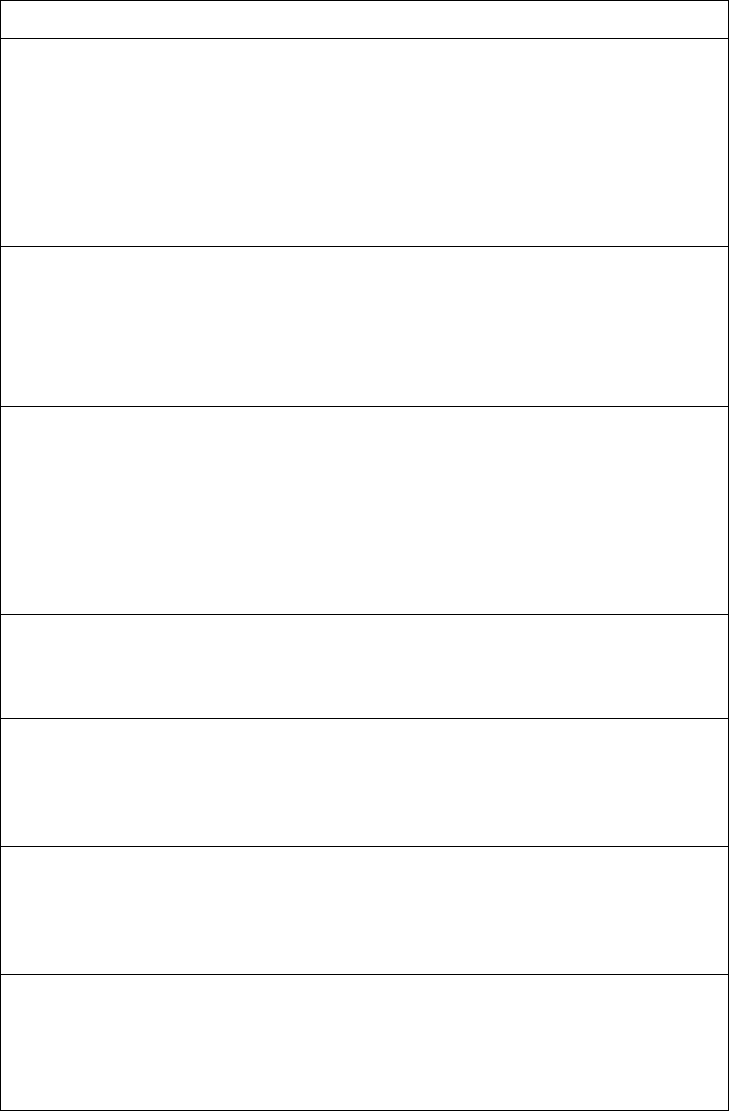
© Copyright Lenovo 2015 Chapter 4: Configuration Commands 309
System Host Log Configuration
ThefollowingtabledisplaysSystemHostLogconfigurationcommands.
Table 152. HostLogConfigurationCommands
Command Syntax and Usage
[no]loggingbufferseverity<0‐7>
Setstheseveritylevelofsystemlogmessagesthatarewrittentoflashbuffer.
Thesystemsavesonlymessageswiththeselectedseveritylevelandabove.For
example,ifyousetthebufferseverityto2,onlymessageswithseveritylevelof
1and2aresaved.
Thedefaultis7,whichmeanslogallseveritylevels.
Commandmode:Globalconfiguration
[no]loggingconsole
Enablesordisablesdeliveringsyslogmessagestotheconsole.Whennecessary,
disablingconsoleensurestheswitchisnotaffectedbysyslogmessages.
Thedefaultsettingisenabled.
Commandmode:Globalconfiguration
loggingconsoleseverity
<0‐7>
Setstheseveritylevelofsystemlogmessagestodisplayviatheconsole,Telnet,
andSSH.Thesystemdisplaysonlymessageswiththeselectedseveritylevel
andabove.Forexample,ifyousettheconsoleseverityto2,onlymessages
withseveritylevelof1and2aredisplayed.
Thedefaultis7,whichmeanslogallseveritylevels.
Commandmode:Globalconfiguration
nologgingconsoleseverity
Disablesdeliveringsyslogmessagestotheconsolebasedonseverity.
Commandmode:Globalconfiguration
logginghost<1‐2>address<IPaddress>
[dataport|extmport|mgtport]
SetstheIPv4addressofthefirstorsecondsysloghost.
Commandmode:Globalconfiguration
logginghost<1‐2>address6<IPv6address>
[dataport|extmport|mgtport]
SetstheIPv6addressofthefirstorsecondsysloghost.
Commandmode:Globalconfiguration
logginghost<1‐2>facility<0‐7>
Thisoptionsetsthefacilitylevelofthefirstorsecondsysloghostdisplayed.
Thedefaultis0.
Commandmode:Globalconfiguration
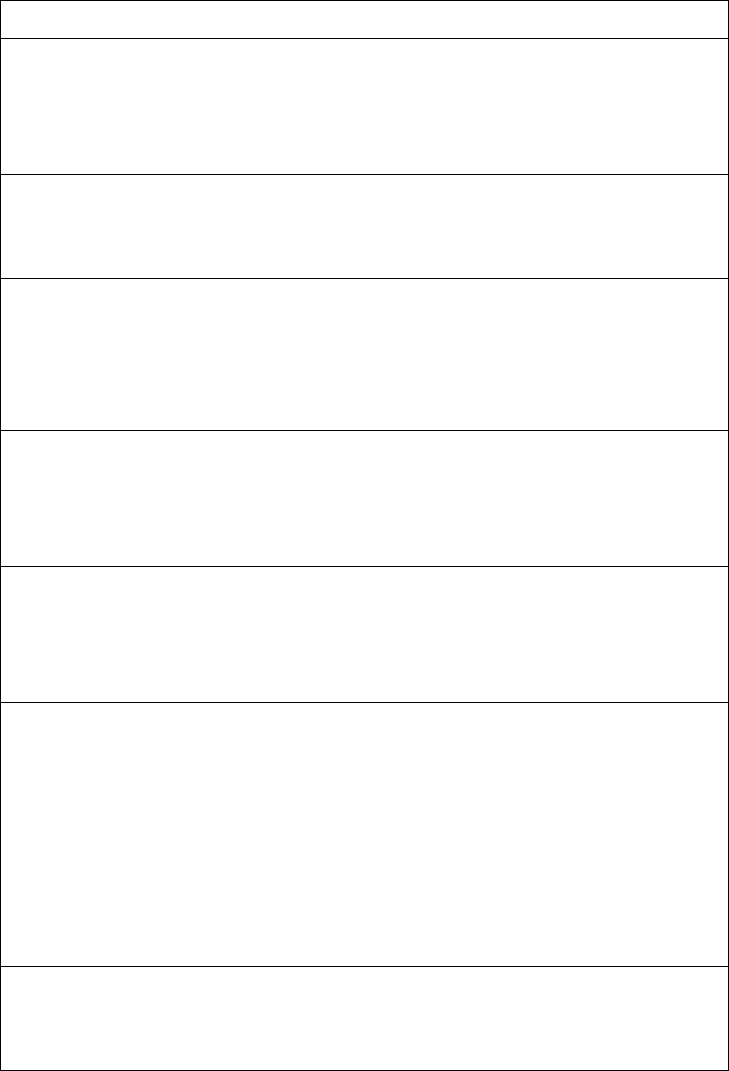
310 EN4093R Command Reference for N/OS 8.2
logginghost<1‐2>severity<0‐7>
Thisoptionsetstheseveritylevelofthefirstorsecondsysloghostdisplayed.
Thedefaultis7,whichmeanslogallseveritylevels.
Commandmode:Globalconfiguration
nologginghost<1‐2>
Removesthespecifiedsysloghost.
Commandmode:Globalconfiguration
[no]logginglog{all|<feature>}
Displaysalistoffeaturesforwhichsyslogmessagescanbegenerated.Youcan
choosetoenable/disablespecificfeatures(suchasvlans,stg,orssh),or
enable/disablesyslogonallavailablefeatures.
Commandmode:Globalconfiguration
[no]loggingpdropenable
Enablesordisablespacketdroplogging.
Bydefault,theswitchgeneratesthesemessagesonceevery30minutes.
Commandmode:Globalconfiguration
loggingpdropinterval<0‐30>
Setsthepacketdroplogginginterval,inminutes.
Thedefaultvalueis30.
Commandmode:Globalconfiguration
[no]loggingsynchronous[level<0‐7>|all]
Enablesordisablessynchronousloggingmessages.Whenenabled,logging
messagesaredisplayedasynchronously.
Thelevelparametersetsthemessageseveritylevel.Messageswithaseverity
levelequaltoorhigherthanthisvaluearedisplayedasynchronously.Low
numbersindicategreaterseverity.Alldisplaysallmessagesasynchronously,
regardlesstheseveritylevel.
Thedefaultsettingis2.
Commandmode:Globalconfiguration
loggingsourceinterfaceloopback<1‐5>
Setstheloopbackinterfacenumberforsyslogs.
Commandmode:Globalconfiguration
Table 152. HostLogConfigurationCommands
Command Syntax and Usage
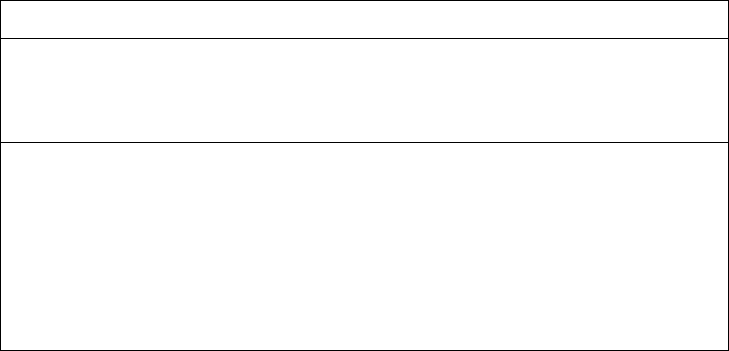
© Copyright Lenovo 2015 Chapter 4: Configuration Commands 311
nologgingsourceinterfaceloopback
Removestheloopbackinterfaceforsyslogs.
Commandmode:Globalconfiguration
showlogging[severity<severitylevel>][reverse]
Displaysthecurrentsyslogsettings,followedbythemostrecent2000syslog
messages,asdisplayedbytheshowloggingmessagescommand.For
details,seepage 47.
The
reverse
optiondisplaystheoutputinreverseorder,fromthenewest
entrytotheoldest.
Commandmode:All
Table 152. HostLogConfigurationCommands
Command Syntax and Usage
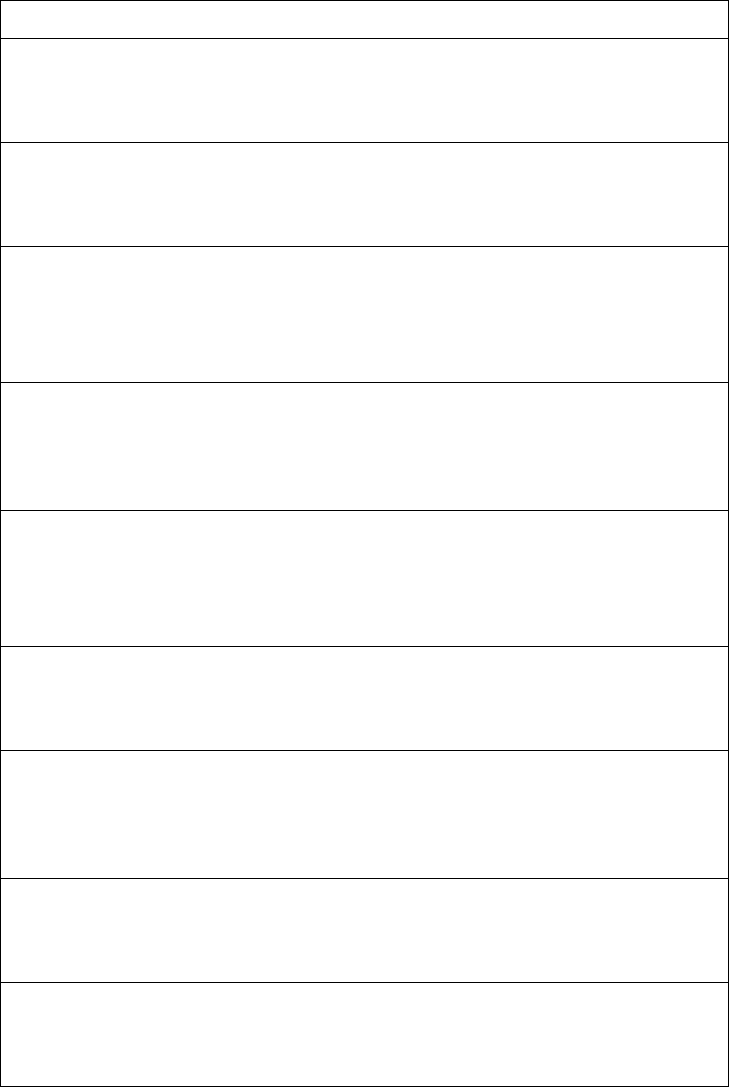
312 EN4093R Command Reference for N/OS 8.2
SSH Server Configuration
FortheEN4093R10GbScalableSwitch,thesecommandsenableSecureShellaccess
fromanySSHclient.
Table 153. SSHServerConfigurationCommands
Command Syntax and Usage
[no]sshenable
EnablesordisablestheSSHserver.
Commandmode:Globalconfiguration
sshgeneratehostkey
GeneratetheRSAhostkey.
Commandmode:Globalconfiguration
sshmaxauthattempts<1‐20>
SetsthemaximumnumberofSSHauthenticationattempts.
Thedefaultvalueis2.
Commandmode:Globalconfiguration
nosshmaxauthattempts
ResetsthemaximumnumberofSSHauthenticationattemptstoitsdefault
valueof2.
Commandmode:Globalconfiguration
sshport<TCPportnumber>
SetstheSSHserverportnumber.
Thedefaultportnumberis22.
Commandmode:Globalconfiguration
nosshport
ResetstheSSHserverporttothedefaultportnumber22.
Commandmode:Globalconfiguration
sshpublickeyindex
<1‐100>
{adduser|deluser}
username
<username>
Assignsanotherusernameforexistingpublickeysorremovesausername.
Commandmode:Globalconfiguration
[no]sshscpenable
EnablesordisablestheSCPapplyandsave.
Commandmode:Globalconfiguration
sshscppassword
SettheadministrationpasswordforSCPaccess.
Commandmode:Globalconfiguration
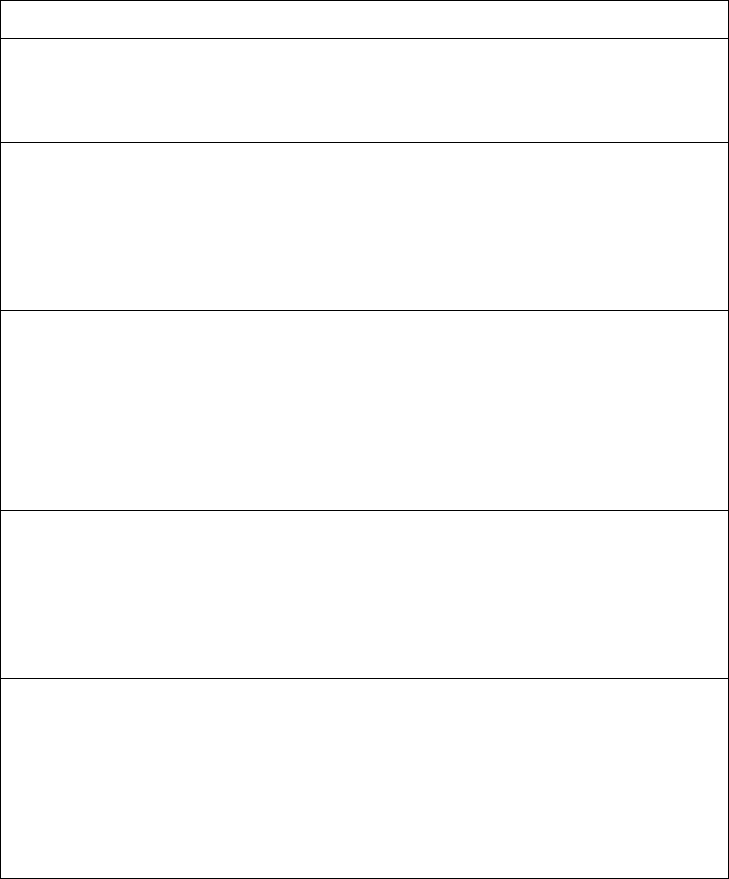
© Copyright Lenovo 2015 Chapter 4: Configuration Commands 313
showssh
DisplaysthecurrentSSHserverconfiguration.
Commandmode:All
showsshclienthostkey{address<SFTPserverIPaddress>|all}
DisplaysthecurrentSFTP/SSHhostkeyconfiguration.
address:DisplaysaspecificSFTP/SSHhostkey
all:DisplaysallSFTP/SSHhostkeys
Commandsmode:All
showsshclientpubkey{all|index<1‐100>|username<username>}
DisplaysthecurrentSSHpublickeyconfiguration.
all:DisplaysallSSHpublickeys
index:DisplaysaspecificSSHpublickey
username:DisplaysalltheSSHpublickeysofaparticularuser
Commandmode:All
clearsshclienthostkey{address<SFTPserverIPaddress>|all}
ClearsstoredSFTP/SSHhostkeyconfiguration.
address:ClearsaspecificSFTP/SSHhostkey
all:ClearsallSFTP/SSHhostkeys
Commandmode:AllexceptUserEXEC
clearsshclientpubkey{all|index<1‐100>|username<username>}
ClearsstoredSSHpublickeyconfiguration.
all:ClearsallSSHpublickeys
index:ClearsaspecificSSHpublickey
username:ClearsaparticularusernamefromalltheSSHpublickeys
Commandmode:AllexceptUserEXEC
Table 153. SSHServerConfigurationCommands
Command Syntax and Usage
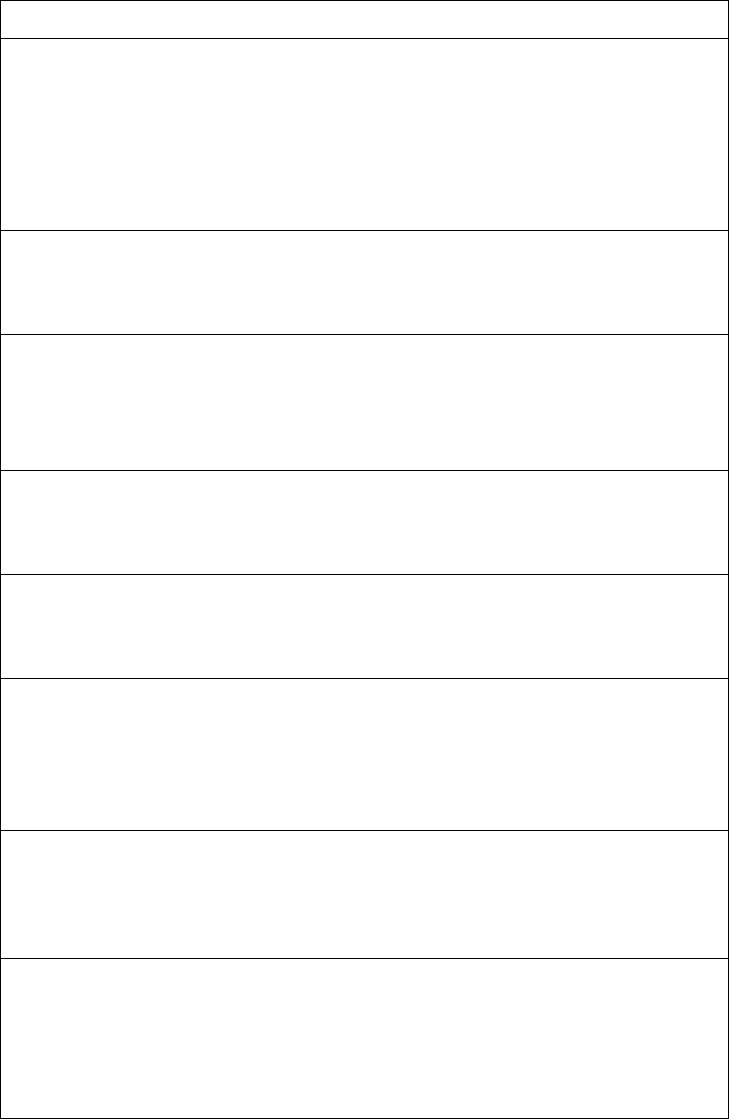
314 EN4093R Command Reference for N/OS 8.2
RADIUS Server Configuration
ThefollowingtabledisplaysRADIUSServerconfigurationcommands.
Table 154. RADIUSServerConfigurationCommands
Command Syntax and Usage
[no]radiusserverbackdoor
EnablesordisablestheRADIUSbackdoorforTelnet/SSH/HTTP/HTTPS.
Thedefaultvalueisdisabled.
ToobtaintheRADIUSbackdoorpasswordforyourswitch,contactyour
ServiceandSupportline.
Commandmode:Globalconfiguration
[no]radiusserverenable
EnablesordisablestheRADIUSserver.
Commandmode:Globalconfiguration
[default]radiusserverport<UDPportnumber>
EnterthenumberoftheUDPporttobeconfigured,between1500‐3000.
Thedefaultis1645.
Commandmode:Globalconfiguration
[no]radiusserverprimaryhost<IPaddress>
SetstheprimaryRADIUSserveraddress.
Commandmode:Globalconfiguration
[no]radiusserversecondaryhost<IPaddress>
SetsthesecondaryRADIUSserveraddress.
Commandmode:Globalconfiguration
radiusserverprimaryhost<hostnameorIPaddress>
[key<1‐32characters>]
ThisistheprimarysharedsecretbetweentheswitchandtheRADIUS
server(s).ThekeyoptionsetstheRADIUSserversecretkey.
Commandmode:Globalconfiguration
noradiusserverprimaryhost[key]
RemovestheprimaryRADIUSserver.Thekeyoptionremovesonlythe
RADIUSserversecretkey.
Commandmode:Globalconfiguration
radiusserverretransmit<1‐3>
Setsthenumberoffailedauthenticationrequestsbeforeswitchingtoa
differentRADIUSserver.
Thedefaultis3requests.
Commandmode:Globalconfiguration
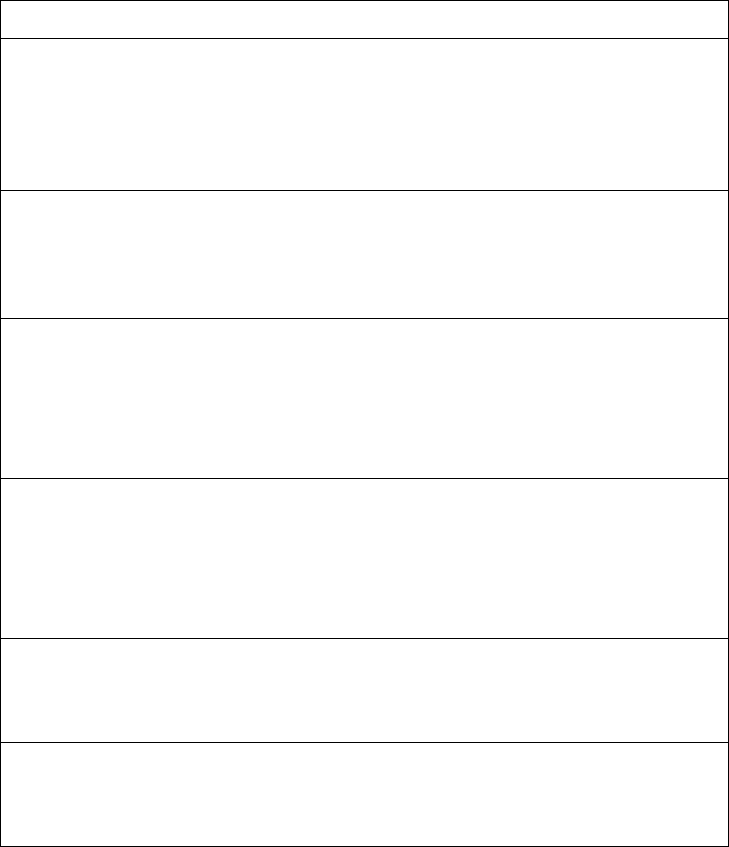
© Copyright Lenovo 2015 Chapter 4: Configuration Commands 315
radiusserversecondaryhost<hostnameorIPaddress>
[key<1‐32characters>]
ThisisthesecondarysharedsecretbetweentheswitchandtheRADIUS
server(s).ThekeyoptionsetstheRADIUSserversecretkey.
Commandmode:Globalconfiguration
noradiusserversecondaryhost[key]
RemovesthesecondaryRADIUSserver.Thekeyoptionremovesonlythe
RADIUSserversecretkey.
Commandmode:Globalconfiguration
[no]radiusserversecurebackdoor
EnablesordisablestheRADIUSbackdoorusingsecurepasswordfor
Telnet/SSH/HTTP/HTTPS.
Note:ThiscommanddoesnotapplywhenRADIUSbackdoorisenabled.
Commandmode:Globalconfiguration
radiusservertimeout<1‐10>
Setstheamountoftime,inseconds,beforeaRADIUSserverauthentication
attemptisconsideredtohavefailed.
Thedefaultis3seconds.
Commandmode:Globalconfiguration
ipradiussourceinterfaceloopback<1‐5>
SetstheRADIUSsourceloopbackinterface.
Commandmode:Globalconfiguration
showradiusserver
DisplaysthecurrentRADIUSserverparameters.
Commandmode:All
Table 154. RADIUSServerConfigurationCommands
Command Syntax and Usage
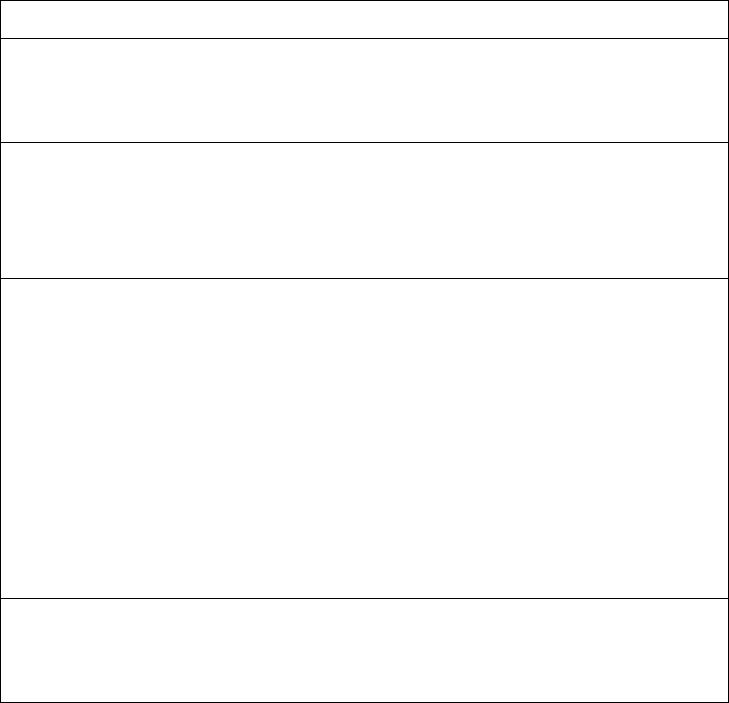
316 EN4093R Command Reference for N/OS 8.2
TACACS+ Server Configuration
TACACS(TerminalAccessControllerAccessControlsystem)isanauthentication
protocolthatallowsaremoteaccessservertoforwardauserʹslogonpasswordto
anauthenticationservertodeterminewhetheraccesscanbeallowedtoagiven
system.TACACSisnotanencryptionprotocol,andthereforelesssecurethan
TACACS+andRemoteAuthenticationDial‐InUserService(RADIUS)protocols.
BothTACACSandTACACS+aredescribedinRFC1492.
TACACS+protocolismorereliablethanRADIUS,asTACACS+usesthe
TransmissionControlProtocol(TCP)whereasRADIUSusestheUserDatagram
Protocol(UDP).Also,RADIUScombinesauthenticationandauthorizationina
userprofile,whereasTACACS+separatesthetwooperations.
TACACS+offersthefollowingadvantagesoverRADIUSastheauthentication
device:
-TACACS+isTCP‐based,soitfacilitatesconnection‐orientedtraffic.
-Itsupportsfull‐packetencryption,asopposedtopassword‐onlyin
authenticationrequests.
-Itsupportsde‐coupledauthentication,authorization,andaccounting.
Table 155. TACACS+ServerConfigurationCommands
Command Syntax and Usage
[no]tacacsserveraccountingenable
EnablesordisablesTACACS+accounting.
Commandmode:Globalconfiguration
[no]tacacsserverattempts<1‐10>
Setsthenumberoffailedloginattemptsbeforedisconnectingtheuser.
Thedefaultis2attempts.
Commandmode:Globalconfiguration
[no]tacacsserverbackdoor
EnablesordisablestheTACACS+backdoorforTelnet,SSH/SCPor
HTTP/HTTPS.
EnablingthisfeatureallowsyoutobypasstheTACACS+servers.Itis
recommendedthatyouuseSecureBackdoortoensuretheswitchissecured,
becauseSecureBackdoordisallowsaccessthroughthebackdoorwhenthe
TACACS+serversareresponding.
Thedefaultsettingisdisabled.
ToobtaintheTACACS+backdoorpasswordforyourEN4093R,contactyour
ServiceandSupportline.
Commandmode:Globalconfiguration
tacacsserverchpassp<1‐32characters>
DefinesthepasswordfortheprimaryTACACS+server.
Commandmode:Globalconfiguration
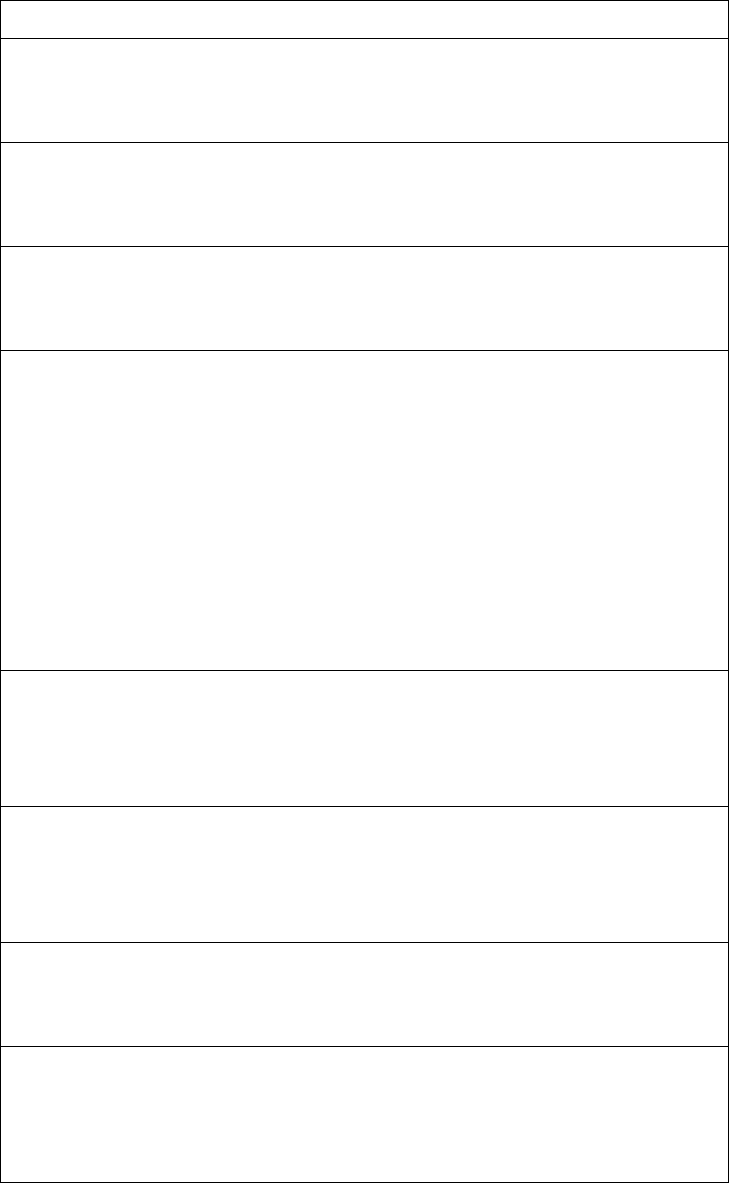
© Copyright Lenovo 2015 Chapter 4: Configuration Commands 317
tacacsserverchpasss<1‐32characters>
DefinesthepasswordforthesecondaryTACACS+server.
Commandmode:Globalconfiguration
[no]tacacsservercommandauthorization
EnablesordisablesTACACS+commandauthorization.
Commandmode:Globalconfiguration
[no]tacacsservercommandlogging
EnablesordisablesTACACS+commandlogging.
Commandmode:Globalconfiguration
[no]tacacsserverdirectedrequest
[restricted|notruncate]
EnablesordisablesTACACS+directedrequest,whichusesaspecified
TACACS+serverforauthentication,authorization,accounting.Whenenabled,
Whendirected‐requestisenabled,eachusermustaddaconfiguredTACACS+
serverhostnametotheusername(forexample,username@hostname)
duringlogin.
Thiscommandallowsthefollowingoptions:
Restricted:OnlytheusernameissenttothespecifiedTACACS+server.
Notruncate:TheentireloginstringissenttotheTACACS+server.
Commandmode:Globalconfiguration
[no]tacacsserverenable
EnablesordisablestheTACACS+server.
Bydefault,theserverisdisabled.
Commandmode:Globalconfiguration
[no]tacacsserverenablebypass
Enablesordisablestheenable‐bypassforadministratorprivilege.
Bydefault,enable‐bypassisenabled.
Commandmode:Globalconfiguration
[no]tacacssercerencryptionenable
EnablesordisablesencryptionforTACACS+trafficpackets.
Commandmode:Globalconfiguration
[no]tacacsserverpasswordchange
EnablesordisablesTACACS+passwordchange.
Thedefaultvalueisdisabled.
Commandmode:Globalconfiguration
Table 155. TACA CS+ServerConfigurationCommands(continued)
Command Syntax and Usage

318 EN4093R Command Reference for N/OS 8.2
primarypassword
ConfiguresthepasswordfortheprimaryTACACS+server.TheCLIwill
promptyouforinput.
Commandmode:Globalconfiguration
secondarypassword
ConfiguresthepasswordforthesecondaryTACACS+server.TheCLIwill
promptyouforinput.
Commandmode:Globalconfiguration
[default]tacacsserverport<TCPportnumber>
EnterthenumberoftheTCPporttobeconfigured,between1and65000.
Thedefaultis49.
Commandmode:Globalconfiguration
[no]tacacsserverprimaryhost<IPaddress>
DefinestheprimaryTACACS+serveraddress.
Commandmode:Globalconfiguration
[no]tacacsserverprimaryhost<IPaddress>key<1‐32characters>
ThisistheprimarysharedsecretkeybetweentheswitchandtheTACACS+
server(s).
Commandmode:Globalconfiguration
[no]tacacsserverprivilegemapping
EnablesordisablesTACACS+privilege‐levelmapping.
Thedefaultvalueisdisabled.
Commandmode:Globalconfiguration
tacacsserverretransmit<1‐3>
Setsthenumberoffailedauthenticationrequestsbeforeswitchingtoa
differentTACACS+server.
Thedefaultis3requests.
Commandmode:Globalconfiguration
[no]tacacsserversecondaryhost<IPaddress>
DefinesthesecondaryTACACS+serveraddress.
Commandmode:Globalconfiguration
[no]tacacsserversecondaryhost<IPaddress>key<1‐32characters>
ThisisthesecondarysharedsecretkeybetweentheswitchandtheTACACS+
server(s).
Commandmode:Globalconfiguration
Table 155. TACACS+ServerConfigurationCommands(continued)
Command Syntax and Usage

© Copyright Lenovo 2015 Chapter 4: Configuration Commands 319
[no]tacacsserversecurebackdoor
EnablesordisablesTACACS+securebackdooraccessthroughTelnet,
SSH/SCP,orHTTP/HTTPSonlywhentheTACACS+serversarenot
responding.
Thisfeatureisrecommendedtopermitaccesstotheswitchwhenthe
TACACS+serversbecomeunresponsive.Ifnobackdoorisenabled,theonly
waytogainaccesswhenTACACS+serversareunresponsiveistousetheback
doorviatheconsoleport.
Thedefaultisdisabled.
Commandmode:Globalconfiguration
tacacsservertimeout<4‐15>
Setstheamountoftime,inseconds,beforeaTACACS+serverauthentication
attemptisconsideredtohavefailed.
Thedefaultis5seconds.
Commandmode:Globalconfiguration
[no]tacacsserverusermapping{<0‐15>user|oper|admin}
MapsaTACACS+authorizationleveltoaswitchuserlevel.EnteraTACACS+
authorizationlevel(0‐15),followedbythecorrespondingswitchuserlevel.
Commandmode:Globalconfiguration
iptacacsserversourceinterfaceloopback<1‐5>
SetstheTACACS+sourceloopbackinterface.
Commandmode:Globalconfiguration
showtacacsserver
DisplayscurrentTACACS+configurationparameters.
Commandmode:All
Table 155. TACA CS+ServerConfigurationCommands(continued)
Command Syntax and Usage

320 EN4093R Command Reference for N/OS 8.2
LDAP Server Configuration
LDAP(LightweightDirectoryAccessProtocol)isanauthenticationprotocolthat
allowsaremoteaccessservertoforwardauserʹslogonpasswordtoan
authenticationservertodeterminewhetheraccesscanbeallowedtoagiven
system.
Table 156. LDAPServerConfigurationCommands
Command Syntax and Usage
ldapserverattributeusername<1‐128characters>
SetsacustomizedLDAPuserattribute.
Thedefaulvalueisuid.
Note:TheuserattributeneedstobesettocnifLDAPserverisMSactive
directory.
Commandmode:Globalconfiguration
noldapserverattribute[username]
SetsLDAPattributesbacktotheirdefaultvalues.Theusernameoptionsets
theLDAPuserattributebacktoitsdefaultvalueofuid.
Commandmode:Globalconfiguration
[no]ldapserverbackdoor
EnablesordisablestheLDAPbackdoorforTelnet,SSH/SCP,orHTTP/HTTPS.
Thedefaultsettingisdisabled.
Note:ToobtaintheLDAPbackdoorpasswordforyourEN4093R,contact
yourServiceandSupportline.
Commandmode:Globalconfiguration
ldapserverdomain[<1‐128characters>|none]
SetsthedomainnamefortheLDAPserver.Enterthefullpathforyour
organization.Forexample:
ou=people,dc=mydomain,dc=com
Commandmode:Globalconfiguration
[no]ldapserverenable
EnablesordisablestheLDAPserver.
Commandmode:Globalconfiguration
[default]ldapserverport<UDPportnumber>
EnterthenumberoftheUDPporttobeconfigured,between1‐65000.
Thedefaultis389.
Commandmode:Globalconfiguration
[no]ldapserverprimaryhost<IPaddress>
SetstheprimaryLDAPserveraddress.
Commandmode:Globalconfiguration
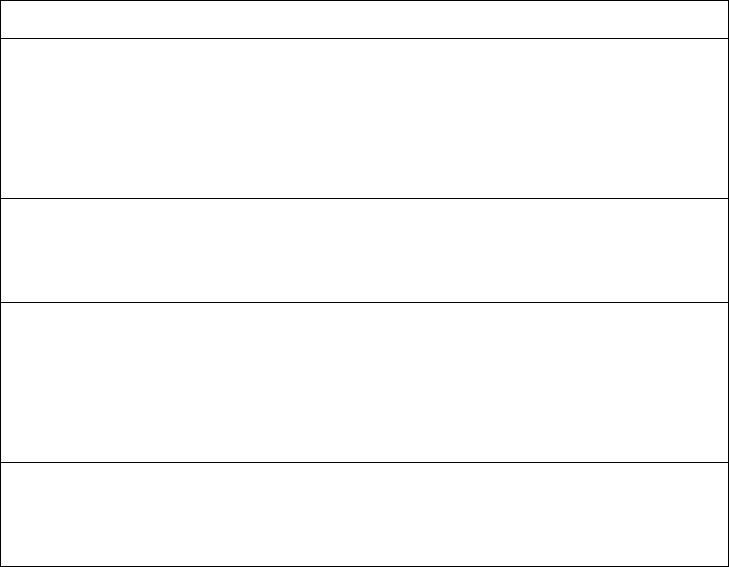
© Copyright Lenovo 2015 Chapter 4: Configuration Commands 321
ldapserverretransmit<1‐3>
Setsthenumberoffailedauthenticationrequestsbeforeswitchingtoa
differentLDAPserver.
Thedefaultis3requests.
Commandmode:Globalconfiguration
[no]ldapserversecondaryhost<IPaddress>
SetsthesecondaryLDAPserveraddress.
Commandmode:Globalconfiguration
ldapservertimeout<4‐15>
Setstheamountoftime,inseconds,beforeaLDAPserverauthentication
attemptisconsideredtohavefailed.
Thedefaultis5seconds.
Commandmode:Globalconfiguration
showldapserver
DisplaysthecurrentLDAPserverparameters.
Commandmode:All
Table 156. LDAPServerConfigurationCommands(continued)
Command Syntax and Usage
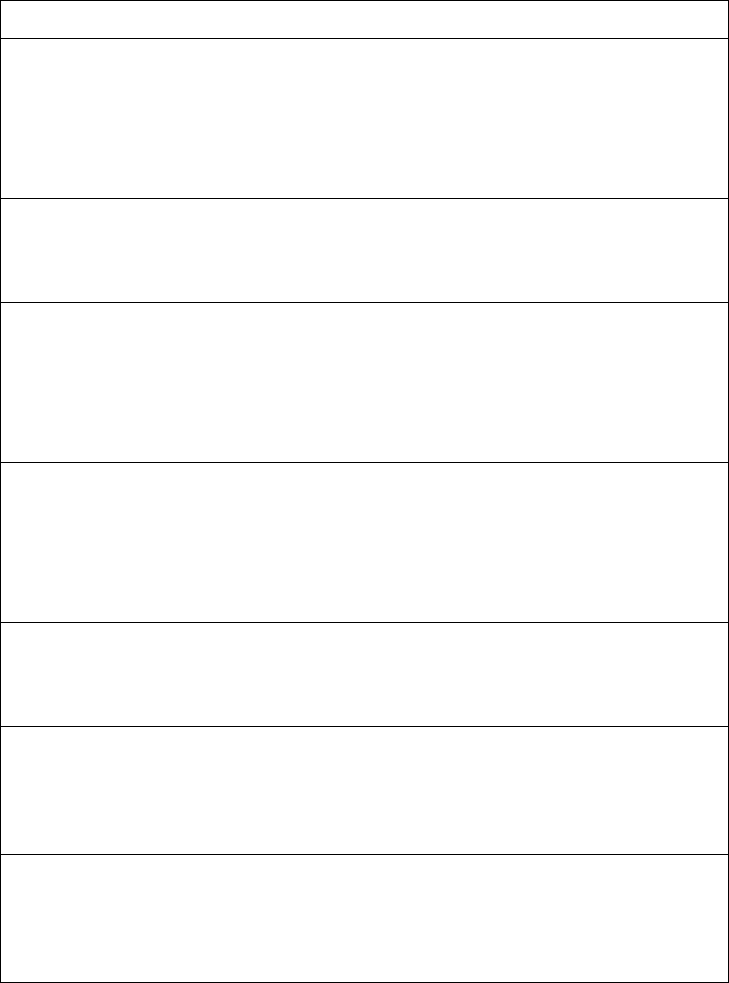
322 EN4093R Command Reference for N/OS 8.2
NTP Server Configuration
ThesecommandsallowyoutosynchronizetheswitchclocktoaNetworkTime
Protocol(NTP)server.Bydefault,thisoptionisdisabled.
Table 157. NTPServerConfigurationCommands
Command Syntax and Usage
[no]ntpauthenticate
EnablesordisablesNTPauthentication.Whenauthenticationisenabled,the
switchtransmitsNTPpacketswiththeMACaddressappended.
Thedefaultsettingisdisabled.
Commandmode:Globalconfiguration
[no]ntpenable
EnablesordisablestheNTPsynchronizationservice.
Commandmode:Globalconfiguration
ntpinterval<5‐44640>
Specifiestheinterval,thatis,howoften,inminutes,tore‐synchronizethe
switchclockwiththeNTPserver.
Thedefaultvalueis1440.
Commandmode:Globalconfiguration
ntpoffset
<0‐86400>
Configurestheminimumoffsetinsecondsbetweentheswitchclockandthe
NTPserverthattriggersasystemlogmessage.
Thedefaultvalueis300.
Commandmode:Globalconfiguration
nontpoffset
ResetstheNTPoffsettothedefault300secondsvalue.
Commandmode:Globalconfiguration
ntpprimarykey<1‐65534>
AddstheNTPprimaryserverkey,whichspecifieswhichMD5keyisusedby
theprimaryserver.
Commandmode:Globalconfiguration
ntpsecondarykey<1‐65534>
AddstheNTPsecondaryserverkey,whichspecifieswhichMD5keyisused
bythesecondaryserver.
Commandmode:Globalconfiguration
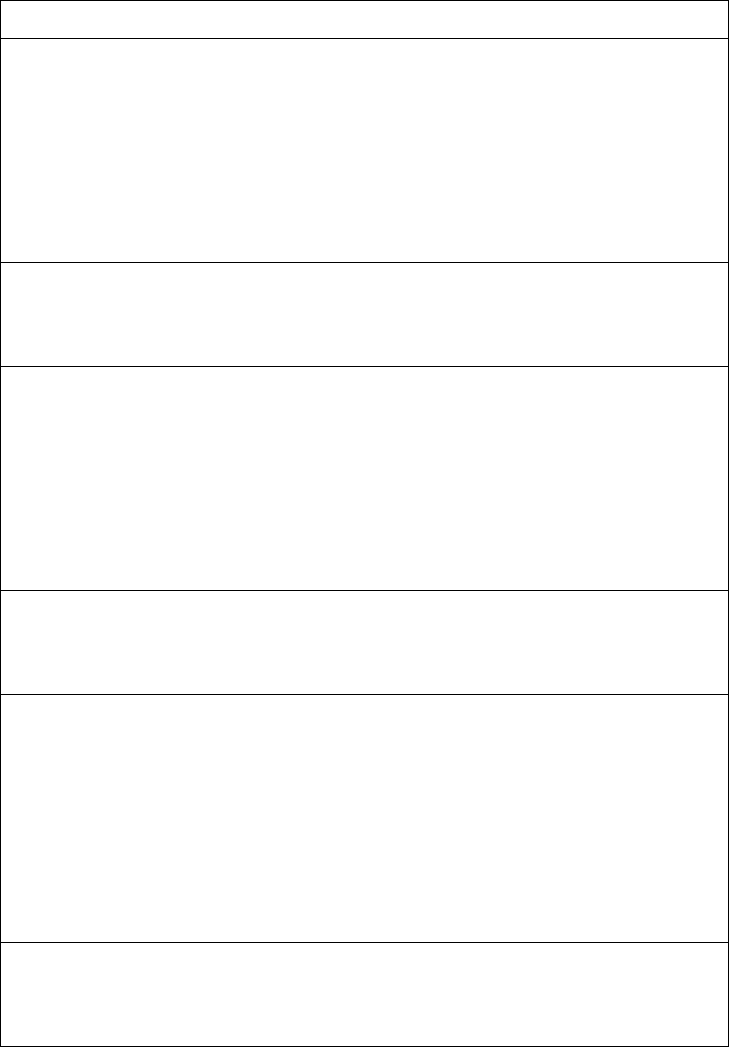
© Copyright Lenovo 2015 Chapter 4: Configuration Commands 323
ntpprimaryserver<IPaddress>[dataport|extmport|mgtport]
PromptsfortheIPaddressesoftheprimaryNTPservertowhichyouwantto
synchronizetheswitchclock.Selecttheporttousefordatatransfer:
dataport(data)
externalmanagementport(extm)
internalmanagementport(mgt)
Commandmode:Globalconfiguration
nontpprimaryserver
RemovestheprimaryNTPserveraddress.
Commandmode:Globalconfiguration
ntpsecondaryserver<IPaddress>[dataport|extmport|mgtport]
PromptsfortheIPaddressesofthesecondaryNTPservertowhichyouwant
tosynchronizetheswitchclock.Selecttheporttousefordatatransfer:
dataport(data)
externalmanagementport(extm)
internalmanagementport(mgt)
Commandmode:Globalconfiguration
nontpsecondaryserver
RemovesthesecondaryNTPserveraddress.
Commandmode:Globalconfiguration
ntpipv6primaryserver<IPv6address>
[dataport|extmport|mgtport]
PromptsfortheIPv6addressesoftheprimaryNTPservertowhichyouwant
tosynchronizetheswitchclock.Selecttheporttousefordatatransfer:
dataport(data)
externalmanagementport(extm)
internalmanagementport(mgt)
Commandmode:Globalconfiguration
nontpipv6primaryserver
RemovestheIPv6primaryNTPserveraddress.
Commandmode:Globalconfiguration
Table 157. NTPServerConfigurationCommands
Command Syntax and Usage
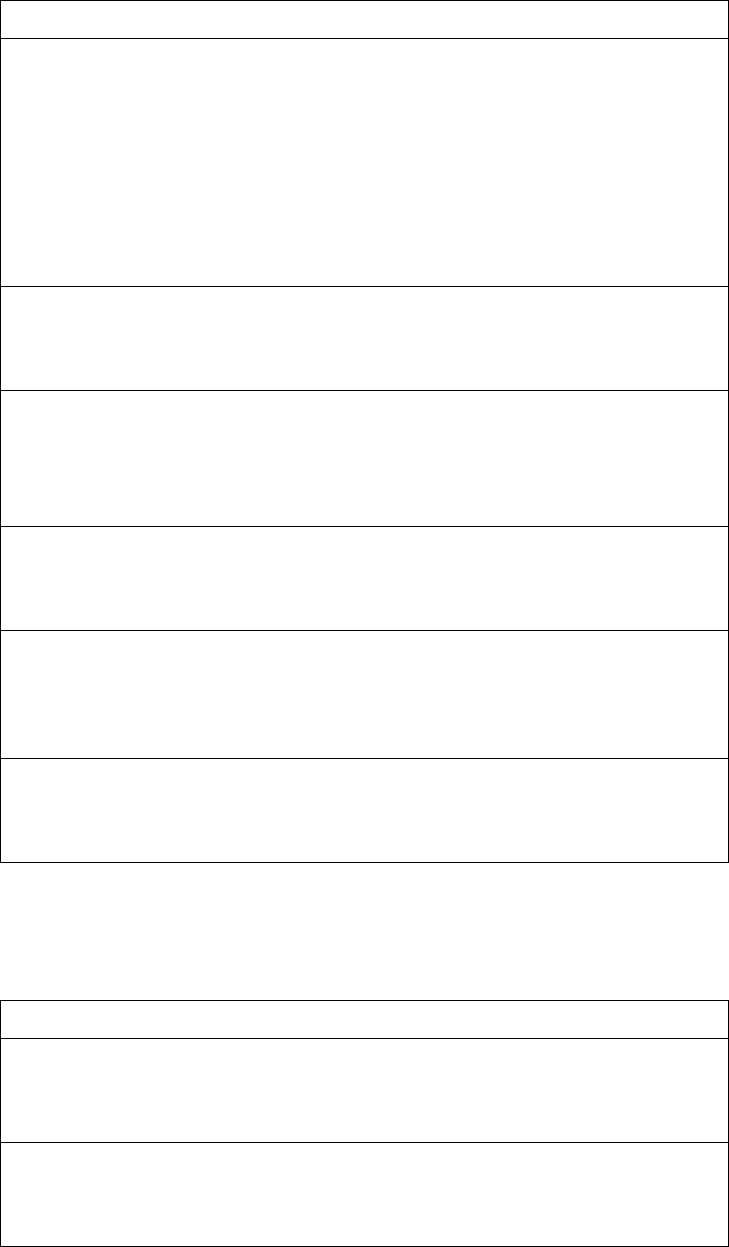
324 EN4093R Command Reference for N/OS 8.2
NTP MD5 Key Commands
ThefollowingtabledisplaysNTPMD5Keyconfigurationcommands.
ntpipv6secondaryserver<IPv6address>
[dataport|extmport|mgtport]
PromptsfortheIPv6addressesofthesecondaryNTPservertowhichyou
wanttosynchronizetheswitchclock.Selecttheporttousefordatatransfer:
dataport(data)
externalmanagementport(extm)
internalmanagementport(mgt)
Commandmode:Globalconfiguration
nontpipv6secondaryserver
RemovestheIPv6secondaryNTPserveraddress.
Commandmode:Globalconfiguration
[no]ntpsynclogs
EnablesordisablesinformationallogsforNTPsynchronizationfailures.
Thedefaultsettingisenabled.
Commandmode:Globalconfiguration
[no]ntpsourceloopback<1‐5>
SetstheNTPsourceloopbackinterface.
Commandmode:Globalconfiguration
[no]ntptrustedkey<1‐65534>
AddsorremovesanMD5keycodetothelistoftrustedkeys.Enter0(zero)to
removetheselectedkeycode.
Commandmode:Globalconfiguration
showntp
DisplaysthecurrentNTPservicesettings.
Commandmode:All
Table 157. NTPServerConfigurationCommands
Command Syntax and Usage
Table 158. NTPMD5KEyConfigurationOptions
Command Syntax and Usage
ntpmessagedigestkey<1‐65534>md5key<1‐16characters>
ConfigurestheselectedMD5keycode.
Commandmode:Globalconfiguration
nontpmessagedigestkey<1‐65534>
DeletestheselectedMD5keycode.
Commandmode:Globalconfiguration
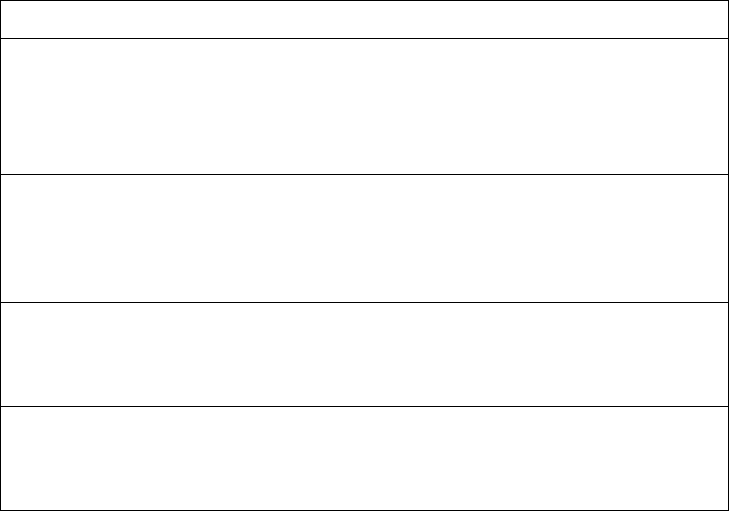
© Copyright Lenovo 2015 Chapter 4: Configuration Commands 325
System SNMP Configuration
LenovoN/OSsupportsSNMP‐basednetworkmanagement.InSNMPmodelof
networkmanagement,amanagementstation(client/manager)accessesasetof
variablesknownasMIBs(ManagementInformationBase)providedbythe
manageddevice(agent).IfyouarerunninganSNMPnetworkmanagement
stationonyournetwork,youcanmanagetheswitchusingthefollowingstandard
SNMPMIBs:
-MIBII(RFC1213)
-EthernetMIB(RFC1643)
-BridgeMIB(RFC1493)
AnSNMPagentisasoftwareprocessonthemanageddevicethatlistensonUDP
port161forSNMPmessages.EachSNMPmessagesenttotheagentcontainsalist
ofmanagementobjectstoretrieveortomodify.
SNMPparametersthatcanbemodifiedinclude:
-Systemname
-Systemlocation
-Systemcontact
-UseoftheSNMPsystemauthenticationtrapfunction
-Readcommunitystring
-Writecommunitystring
-Trapcommunitystrings
Table 159. SystemSNMPCommands
Command Syntax and Usage
[no]snmpserverauthenticationtrap
Enablesordisablestheuseofthesystemauthenticationtrapfacility.
Thedefaultsettingisdisabled.
Commandmode:Globalconfiguration
[no]snmpservercontact<1‐64characters>
Configuresthenameofthesystemcontact.Thecontactcanhaveamaximum
of64characters.
Commandmode:Globalconfiguration
snmpserverhost<traphostIPaddress><traphostcommunitystring>
Addsatraphostserver.
Commandmode:Globalconfiguration
nosnmpserverhost<traphostIPaddress>
Removesthetraphostserver.
Commandmode:Globalconfiguration
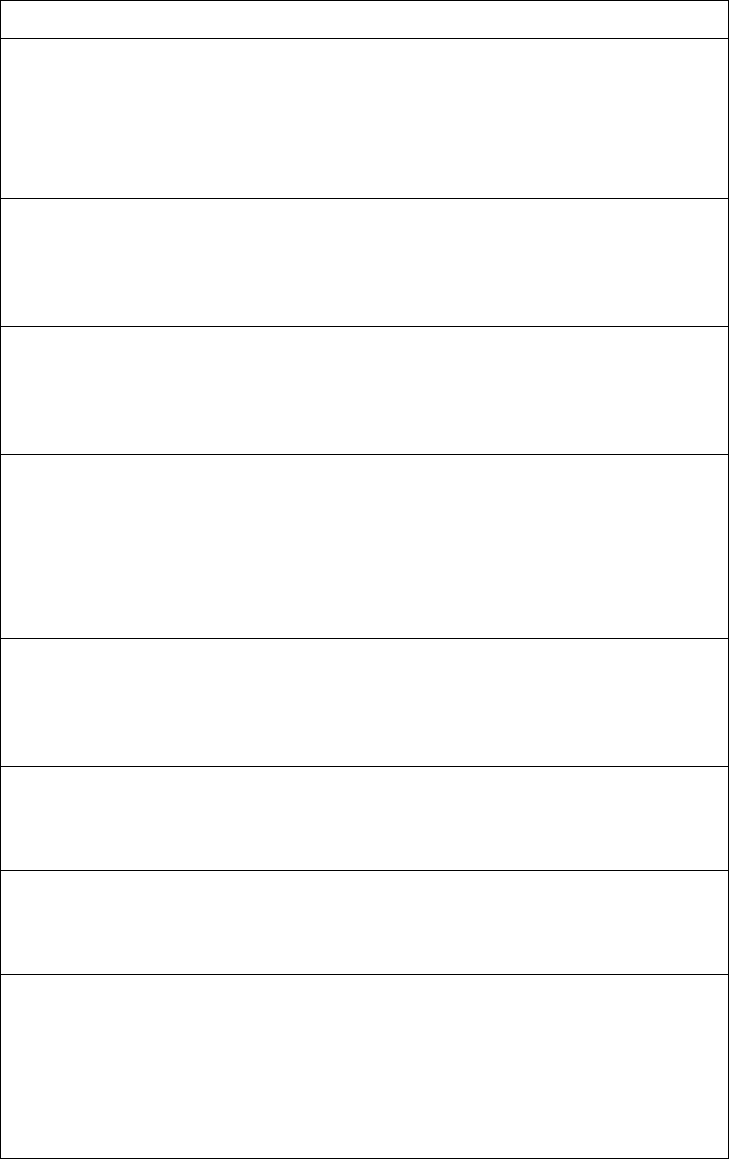
326 EN4093R Command Reference for N/OS 8.2
[no]snmpserverlinktrap<portaliasornumber>enable
EnablesordisablesthesendingofSNMPlinkupandlinkdowntrapsforthe
specifiedport.
Thedefaultsettingisenabled.
Commandmode:Globalconfiguration
[no]snmpserverlocation<1‐64characters>
Configuresthenameofthesystemlocation.Thelocationcanhaveamaximum
of64characters.
Commandmode:Globalconfiguration
[no]snmpservername<1‐64characters>
Configuresthenameforthesystem.Thenamecanhaveamaximumof64
characters.
Commandmode:Globalconfiguration
snmpserverreadcommunity<1‐32characters>
ConfigurestheSNMPreadcommunitystring.Thereadcommunitystring
controlsSNMP“get”accesstotheswitch.Itcanhaveamaximumof32
characters.
Thedefaultreadcommunitystringispublic.
Commandmode:Globalconfiguration
[no]snmpserverreadcommunityadditional<1‐32characters>
AddsorremovesanadditionalSNMPreadcommunitystring.Upto7
additionalreadcommunitystringsaresupported.
Commandmode:Globalconfiguration
snmpservertimeout<1‐30>
SetsthetimeoutvaluefortheSNMPstatemachine,inminutes.
Commandmode:Globalconfiguration
[no]snmpservertrapsource{<interfacenumber>|loopback<1‐5>}
ConfiguresthesourceinterfaceforSNMPtraps.
Commandmode:Globalconfiguration
snmpserverwritecommunity<1‐32characters>
ConfigurestheSNMPwritecommunitystring.Thewritecommunitystring
controlsSNMP“set”and“get”accesstotheswitch.Itcanhaveamaximumof
32characters.
Thedefaultwritecommunitystringisprivate.
Commandmode:Globalconfiguration
Table 159. SystemSNMPCommands
Command Syntax and Usage

© Copyright Lenovo 2015 Chapter 4: Configuration Commands 327
SNMPv3 Configuration
SNMPversion3(SNMPv3)isanextensibleSNMPFrameworkthatsupplements
theSNMPv2Frameworkbysupportingthefollowing:
-anewSNMPmessageformat
-securityformessages
-accesscontrol
-remoteconfigurationofSNMPparameters
FormoredetailsontheSNMPv3architecturepleaserefertoRFC3411toRFC3418.
[no]snmpserverwritecommunityadditional<1‐32characters>
AddsorremovesanadditionalSNMPwritecommunitystring.Upto7
additionalwritecommunitystringsaresupported.
Commandmode:Globalconfiguration
showsnmpserver
DisplaysthecurrentSNMPconfiguration.
Commandmode:All
Table 159. SystemSNMPCommands
Command Syntax and Usage
Table 160. SNMPv3ConfigurationCommands
Command Syntax and Usage
snmpserveraccess<1‐32>
Thiscommandallowsyoutospecifyaccessrights.TheView‐basedAccess
ControlModeldefinesasetofservicesthatanapplicationcanuseforchecking
accessrightsoftheuser.Youneedaccesscontrolwhenyouhavetoprocess
retrievalormodificationrequestfromanSNMPentity.Toviewcommand
options,seepage 331.
Commandmode:Globalconfiguration
snmpservercommunity<1‐16>
Thecommunitytablecontainsobjectsformappingcommunitystringsand
version‐independentSNMPmessageparameters.Toviewcommandoptions,
seepage 333.
Commandmode:Globalconfiguration
snmpservergroup<1‐17>
Agroupmapstheusernametotheaccessgroupnamesandtheiraccessrights
neededtoaccessSNMPmanagementobjects.Agroupdefinestheaccessrights
assignedtoallnamesthatbelongtoaparticulargroup.Toviewcommand
options,seepage 332.
Commandmode:Globalconfiguration
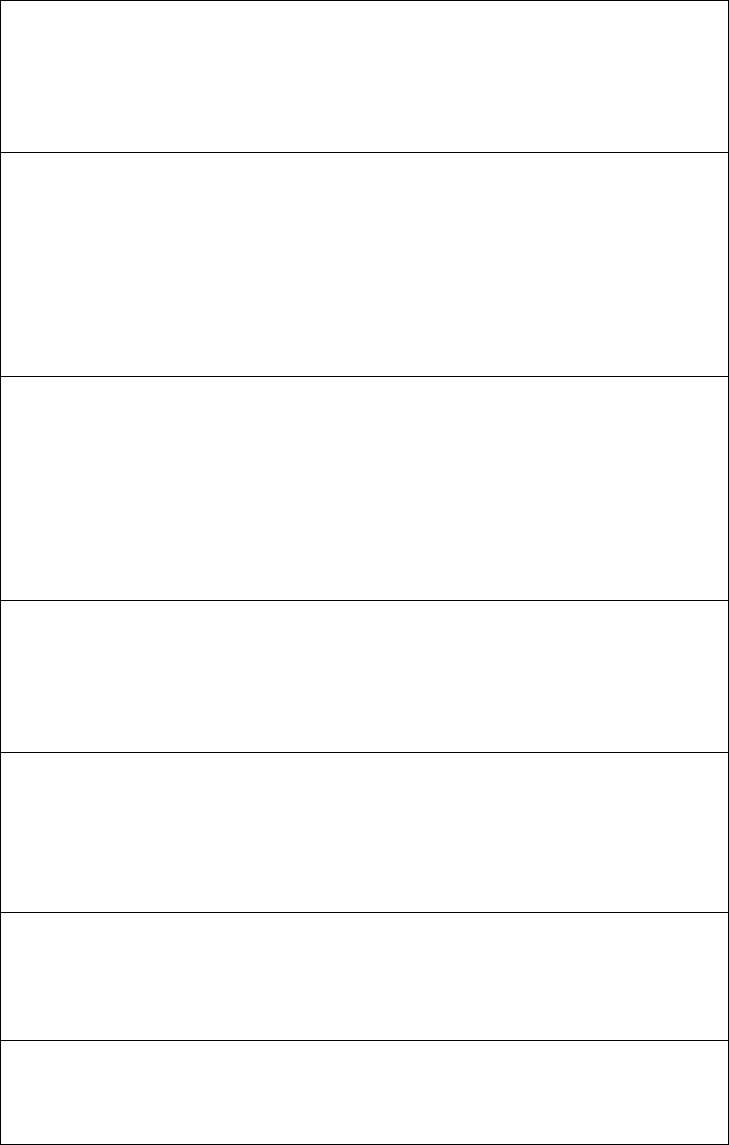
328 EN4093R Command Reference for N/OS 8.2
snmpservernotify<1‐16>
Anotificationapplicationtypicallymonitorsasystemforparticulareventsor
conditions,andgeneratesNotification‐Classmessagesbasedontheseevents
orconditions.Toviewcommandoptions,seepage 336.
Commandmode:Globalconfiguration
snmpservertargetaddress<1‐16>
Thiscommandallowsyoutoconfiguredestinationinformation,consistingof
atransportdomainandatransportaddress.Thisisalsotermedastransport
endpoint.TheSNMPMIBprovidesamechanismforperformingsource
addressvalidationonincomingrequests,andforselectingcommunitystrings
basedontargetaddressesforoutgoingnotifications.Toviewcommand
options,seepage 334.
Commandmode:Globalconfiguration
snmpservertargetparameters<1‐16>
ThiscommandallowsyoutoconfigureSNMPparameters,consistingof
messageprocessingmodel,securitymodel,securitylevel,andsecurityname
information.Theremaybemultipletransportendpointsassociatedwitha
particularsetofSNMPparameters,oraparticulartransportendpointmaybe
associatedwithseveralsetsofSNMPparameters.Toviewcommandoptions,
seepage 335.
Commandmode:Globalconfiguration
snmpserveruser<1‐17>
Thiscommandallowsyoutocreateausersecuritymodel(USM)entryforan
authorizeduser.YoucanalsoconfigurethisentrythroughSNMP.Toview
commandoptions,seepage 329.
Commandmode:Globalconfiguration
snmpserverversion{v1v2v3|v3only}
ThiscommandallowsyoutoenableordisabletheaccesstoSNMPversions1,
2or3.
Thedefaultvalueisv1v2v3.
Commandmode:Globalconfiguration
snmpserverview<1‐128>
ThiscommandallowsyoutocreatedifferentMIBviews.Toviewcommand
options,seepage 330.
Commandmode:Globalconfiguration
showsnmpserverv3
DisplaysthecurrentSNMPv3configuration.
Commandmode:All
Table 160. SNMPv3ConfigurationCommands(continued)
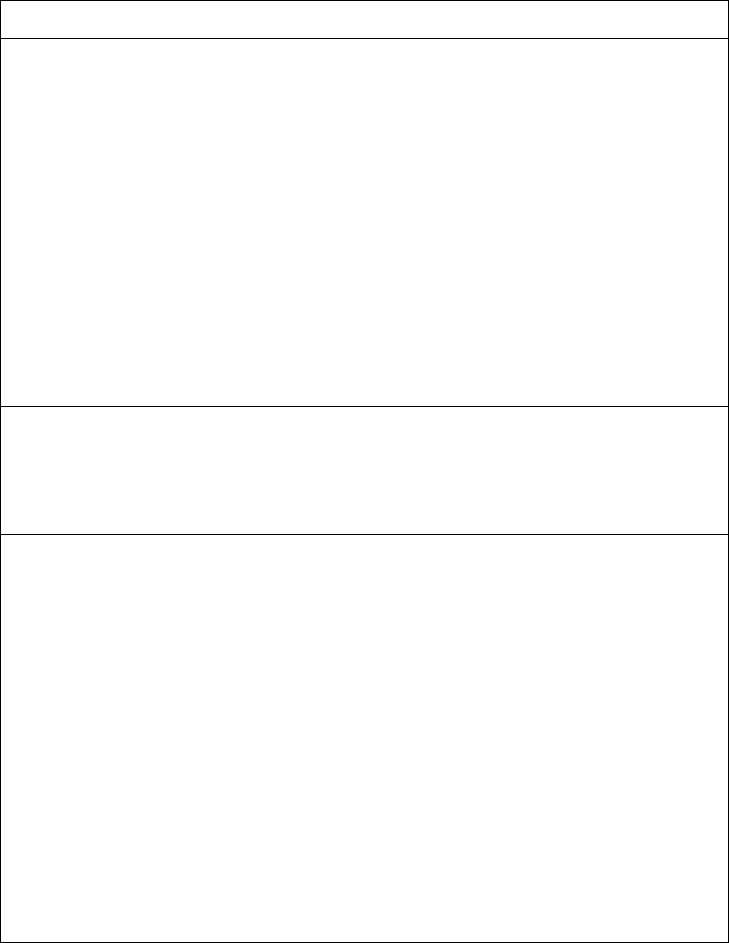
© Copyright Lenovo 2015 Chapter 4: Configuration Commands 329
User Security Model Configuration
YoucanmakeuseofadefinedsetofuseridentitiesusingthisSecurityModel.An
SNMPenginemusthavetheknowledgeofapplicableattributesofauser.
Thesecommandshelpyoucreateausersecuritymodelentryforanauthorized
user.YouneedtoprovideasecuritynametocreatetheUSMentry.
Table 161. UserSecurityModelConfigurationCommands
Command Syntax and Usage
snmpserveruser<1‐17>authenticationprotocol
{md5|sha|none}authenticationpassword<passwordvalue>
Thiscommandallowsyoutoconfiguretheauthenticationprotocoland
password.
TheauthenticationprotocolcanbeHMAC‐MD5‐96orHMAC‐SHA‐96for
compatibilitymode,HMAC‐SHA‐96forsecuritystrictmode,ornone.The
defaultalgorithmisnone.
MD5authenticationprotocolisnotavailableinsecuritystrictmodeifyoudo
notselectSNMPv3accountbackwardcompatibility.
Whenyouconfigureanauthenticationalgorithm,youmustprovidea
password,otherwiseyouwillgetanerrormessageduringvalidation.This
commandallowsyoutocreateorchangeyourpasswordforauthentication.
Commandmode:Globalconfiguration
snmpserveruser<1‐17>name<1‐32characters>
Thiscommandallowsyoutoconfigureastringthatrepresentsthenameofthe
user.Thisistheloginnamethatyouneedinordertoaccesstheswitch.
Commandmode:Globalconfiguration
snmpserveruser<1‐17>privacyprotocol{aes|des|none}
privacypassword<passwordvalue>
Thiscommandallowsyoutoconfigurethetypeofprivacyprotocolandthe
privacypassword.
Theprivacyprotocolprotectsmessagesfromdisclosure.Theoptionsaredes
(CBC‐DESSymmetricEncryptionProtocol),aes(AES‐128Advanced
EncryptionStandardProtocol)ornone.Ifyouspecifydesastheprivacy
protocol,thenmakesurethatyouhaveselectedoneoftheauthentication
protocols(MD5orHMAC‐SHA‐96).Insecuritystrictmode,ifyoudonot
selectSNMPv3accountbackwardcompatibility,makesuretodisabledes
privacyprotocol.Ifyouspecifyaesastheprivacyprotocol,makesurethat
youhaveselectedHMAC‐SHA‐256authenticationprotocol.Ifyouselectnone
astheauthenticationprotocol,youwillgetanerrormessage.
Youcancreateorchangetheprivacypassword.
Commandmode:Globalconfiguration
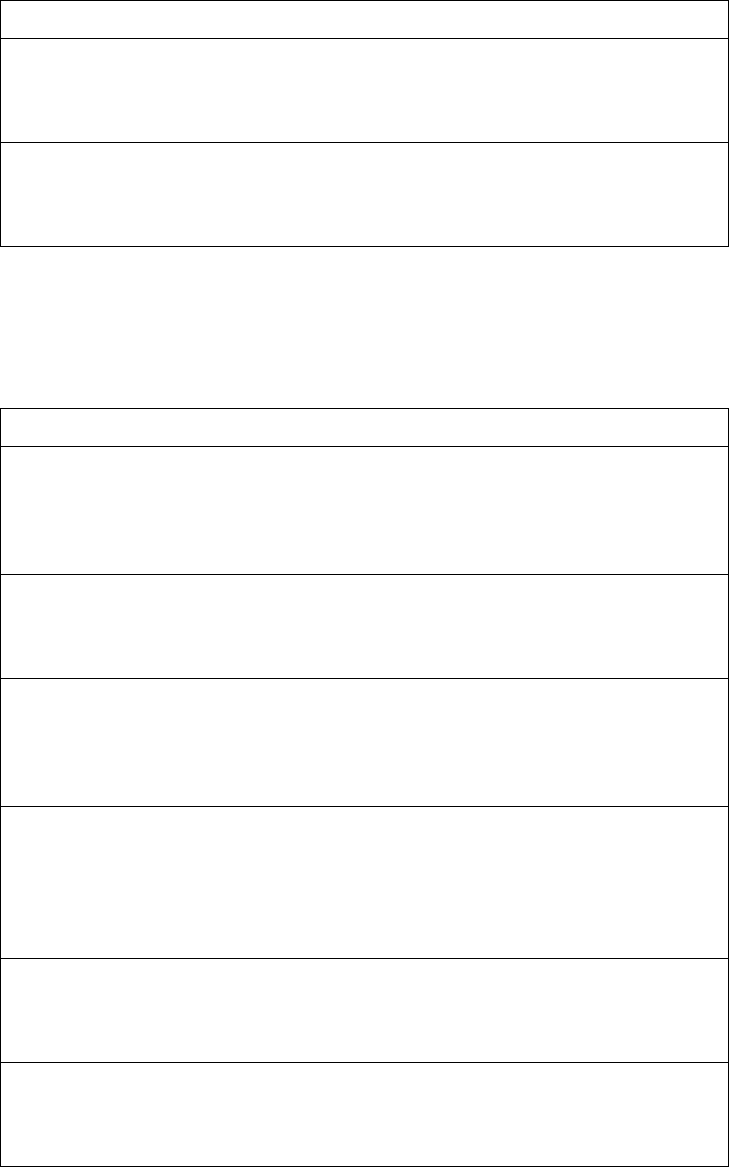
330 EN4093R Command Reference for N/OS 8.2
SNMPv3 View Configuration
NotethatthefirstfivedefaultvacmViewTreeFamilyentriescannotberemoved,
andtheirnamescannotbechanged.
nosnmpserveruser<1‐17>
DeletestheUSMuserentries.
Commandmode:Globalconfiguration
showsnmpserverv3user<1‐17>
DisplaystheUSMuserentries.
Commandmode:All
Table 161. UserSecurityModelConfigurationCommands
Command Syntax and Usage
Table 162. SNMPv3ViewConfigurationCommands
Command Syntax and Usage
[no]snmpserverview<1‐128>mask<1‐32characters>
Thiscommanddefinesthebitmask,whichincombinationwiththe
correspondingtreedefinesafamilyofviewsubtrees.
Commandmode:Globalconfiguration
snmpserverview<1‐128>name<1‐32characters>
Thiscommanddefinesthenameforafamilyofviewsubtrees.
Commandmode:Globalconfiguration
snmpserverview<1‐128>tree<1‐64characters>
ThiscommanddefinesMIBtree,whichwhencombinedwiththe
correspondingmaskdefinesafamilyofviewsubtrees.
Commandmode:Globalconfiguration
snmpserverview<1‐128>type{included|excluded}
Thiscommandindicateswhetherthecorrespondinginstancesof
vacmViewTreeFamilySubtreeandvacmViewTreeFamilyMaskdefine
afamilyofviewsubtrees,whichisincludedinorexcludedfromtheMIBview.
Commandmode:Globalconfiguration
nosnmpserverview<1‐128>
DeletesthevacmViewTreeFamilygroupentry.
Commandmode:Globalconfiguration
showsnmpserverv3view<1‐128>
DisplaysthecurrentvacmViewTreeFamilyconfiguration.
Commandmode:All
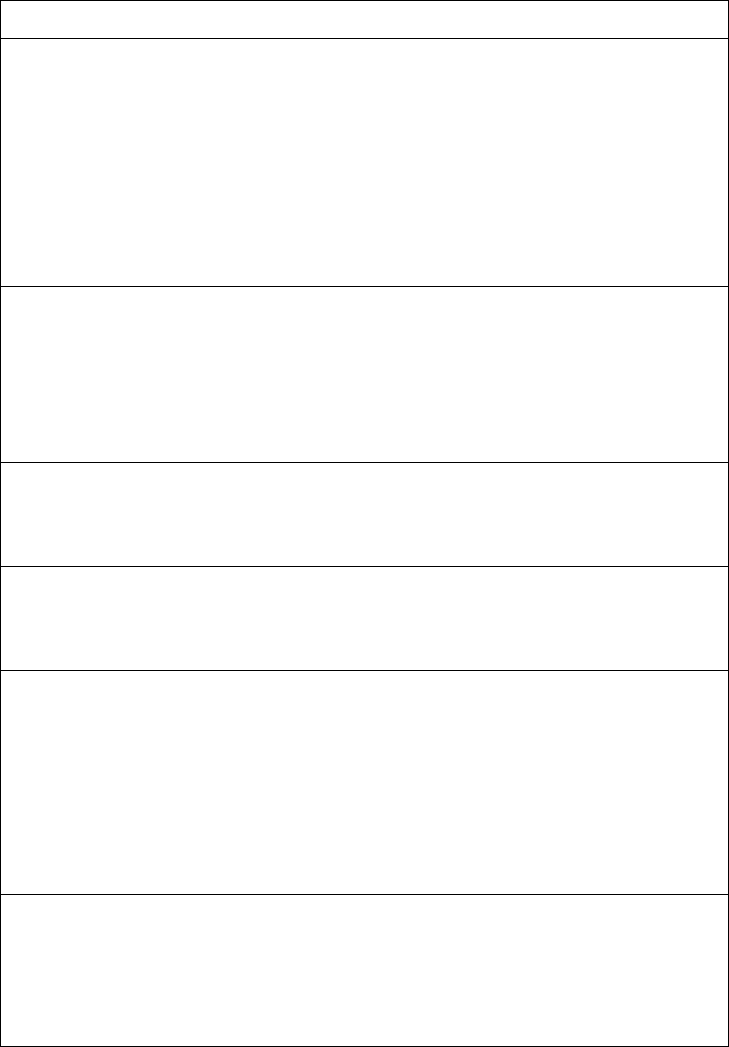
© Copyright Lenovo 2015 Chapter 4: Configuration Commands 331
View-based Access Control Model Configuration
Theview‐basedAccessControlModeldefinesasetofservicesthatanapplication
canuseforcheckingaccessrightsoftheuser.Accesscontrolisneededwhenthe
userhastoprocessSNMPretrievalormodificationrequestfromanSNMPentity.
Table 163. View‐basedAccessControlModelCommands
Command Syntax and Usage
snmpserveraccess<1‐32>level{noAuthNoPriv|authNoPriv|
|authPriv}
Definestheminimumlevelofsecurityrequiredtogainaccessrights.Thelevel
noAuthNoPrivmeansthattheSNMPmessagewillbesentwithout
authenticationandwithoutusingaprivacyprotocol.ThelevelauthNoPriv
meansthattheSNMPmessagewillbesentwithauthenticationbutwithout
usingaprivacyprotocol.TheauthPrivmeansthattheSNMPmessagewill
besentbothwithauthenticationandusingaprivacyprotocol.
Commandmode:Globalconfiguration
snmpserveraccess<1‐32>match{exact|prefix}
Ifthevalueissettoexact,thenalltherowswhosecontextNameexactly
matchestheprefixareselected.Ifthevalueissettoprefixthentheallthe
rowswherethestartingoctetsofthecontextNameexactlymatchtheprefixare
selected.
Commandmode:Globalconfiguration
snmpserveraccess<1‐32>name<1‐32characters>
Definesthenameofthegroup.
Commandmode:Globalconfiguration
snmpserveraccess<1‐32>notifyview<1‐32characters>
DefinesanotifyviewnamethatallowsyounotifyaccesstotheMIBview.
Commandmode:Globalconfiguration
snmpserveraccess<1‐32>prefix<1‐32characters>
Definesthenameofthecontext.AnSNMPcontextisacollectionof
managementinformationthatanSNMPentitycanaccess.AnSNMPentity
hasaccesstomanycontexts.Formoreinformationonnamingthe
managementinformation,seeRFC2571,theSNMPArchitecturedocument.
Theview‐basedAccessControlModeldefinesatablethatliststhelocally
availablecontextsbycontextName.
Commandmode:Globalconfiguration
snmpserveraccess<1‐32>readview<1‐32characters>
DefinesareadviewnamethatallowsyoureadaccesstoaparticularMIBview.
IfthevalueisemptyorifthereisnoactiveMIBviewhavingthisvaluethenno
accessisgranted.
Commandmode:Globalconfiguration
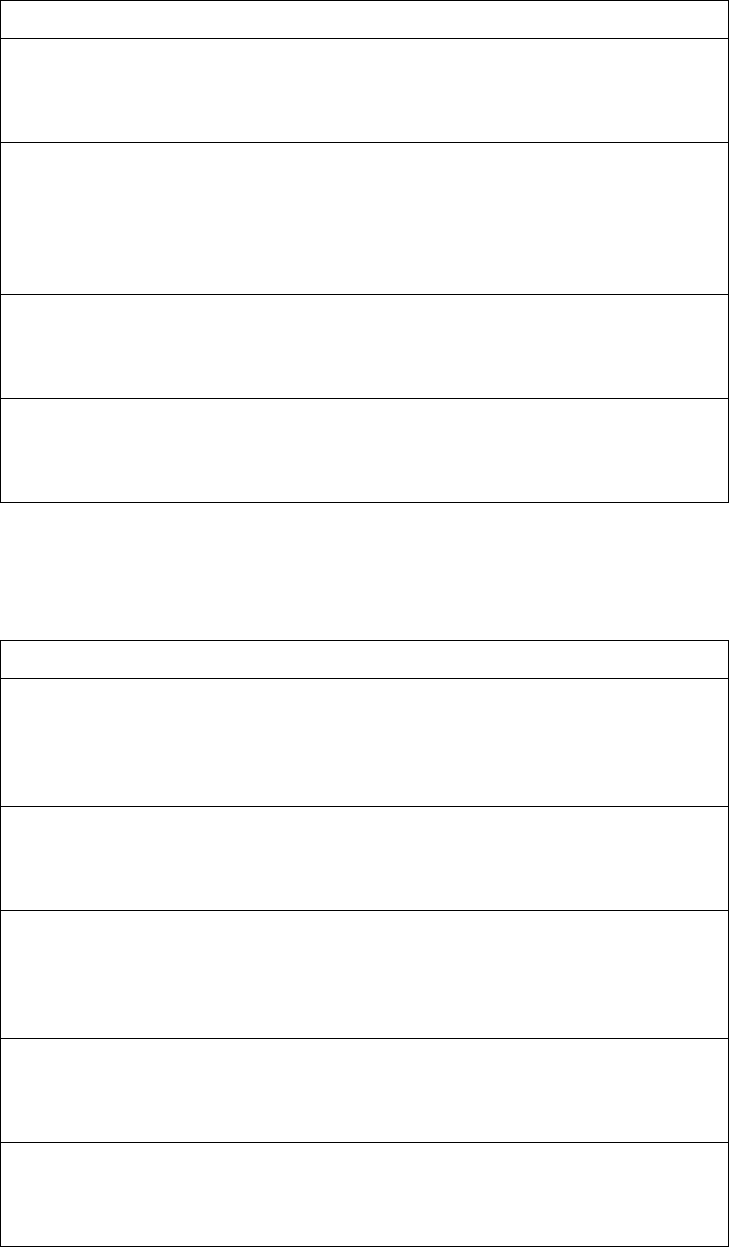
332 EN4093R Command Reference for N/OS 8.2
SNMPv3 Group Configuration
ThefollowingtabledisplaysSNMPv3Groupconfigurationcommands.
snmpserveraccess<1‐32>security{usm|snmpv1|snmpv2}
Allowsyoutoselectthesecuritymodeltobeused.
Commandmode:Globalconfiguration
snmpserveraccess<1‐32>writeview<1‐32characters>
DefinesawriteviewnamethatallowsyouwriteaccesstotheMIBview.Ifthe
valueisemptyorifthereisnoactiveMIBviewhavingthisvaluethenno
accessisgranted.
Commandmode:Globalconfiguration
nosnmpserveraccess<1‐32>
DeletestheView‐basedAccessControlentry.
Commandmode:Globalconfiguration
showsnmpserverv3access<1‐32>
DisplaystheView‐basedAccessControlconfiguration.
Commandmode:All
Table 163. View‐basedAccessControlModelCommands(continued)
Command Syntax and Usage
Table 164. SNMPv3GroupConfigurationCommands
Command Syntax and Usage
snmpservergroup<1‐17>groupname<1‐32characters>
Thenamefortheaccessgroupasdefinedinthefollowingcommand:
snmpserveraccess<1‐32>name<1‐32characters>onpage 329.
Commandmode:Globalconfiguration
snmpservergroup<1‐17>security{usm|snmpv1|snmpv2}
Definesthesecuritymodel.
Commandmode:Globalconfiguration
snmpservergroup<1‐17>username<1‐32characters>
Setstheusernameasdefinedinthefollowingcommandonpage 329:
snmpserveruser<1‐17>name<1‐32characters>
Commandmode:Globalconfiguration
nosnmpservergroup<1‐17>
DeletesthevacmSecurityToGroupentry.
Commandmode:Globalconfiguration
showsnmpserverv3group<1‐17>
DisplaysthecurrentvacmSecurityToGroupconfiguration.
Commandmode:All
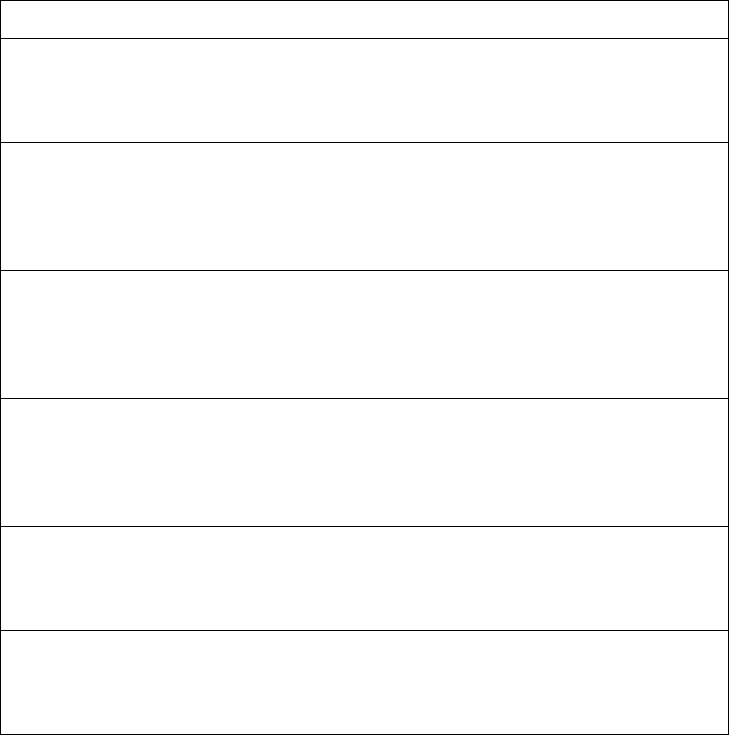
© Copyright Lenovo 2015 Chapter 4: Configuration Commands 333
SNMPv3 Community Table Configuration
Thesecommandsareusedforconfiguringthecommunitytableentry.The
configuredentryisstoredinthecommunitytablelistintheSNMPengine.This
tableisusedtoconfigurecommunitystringsintheLocalConfigurationDatastore
(LCD)ofSNMPengine.
Table 165. SNMPv3CommunityTableConfigurationCommands
Command Syntax and Usage
snmpservercommunity<1‐16>index<1‐32characters>
Allowsyoutoconfiguretheuniqueindexvalueofarowinthistable.
Commandstring:Globalconfiguration
snmpservercommunity<1‐16>name<1‐32characters>
Definestheusernameasdefinedinthefollowingcommandonpage 329:
snmpserveruser<1‐17>name<1‐32characters>
Commandstring:Globalconfiguration
snmpservercommunity<1‐16>tag<1‐255characters>
Allowsyoutoconfigureatag.Thistagspecifiesasetoftransportendpointsto
whichacommandresponderapplicationsendsanSNMPtrap.
Commandmode:Globalconfiguration
snmpservercommunity<1‐16>username<1‐32characters>
DefinesareadablestringthatrepresentsthecorrespondingvalueofanSNMP
communitynameinasecuritymodel.
Commandmode:Globalconfiguration
nosnmpservercommunity<1‐16>
Deletesthecommunitytableentry.
Commandmode:Globalconfiguration
showsnmpserverv3community<1‐16>
Displaysthecommunitytableconfiguration.
Commandmode:All
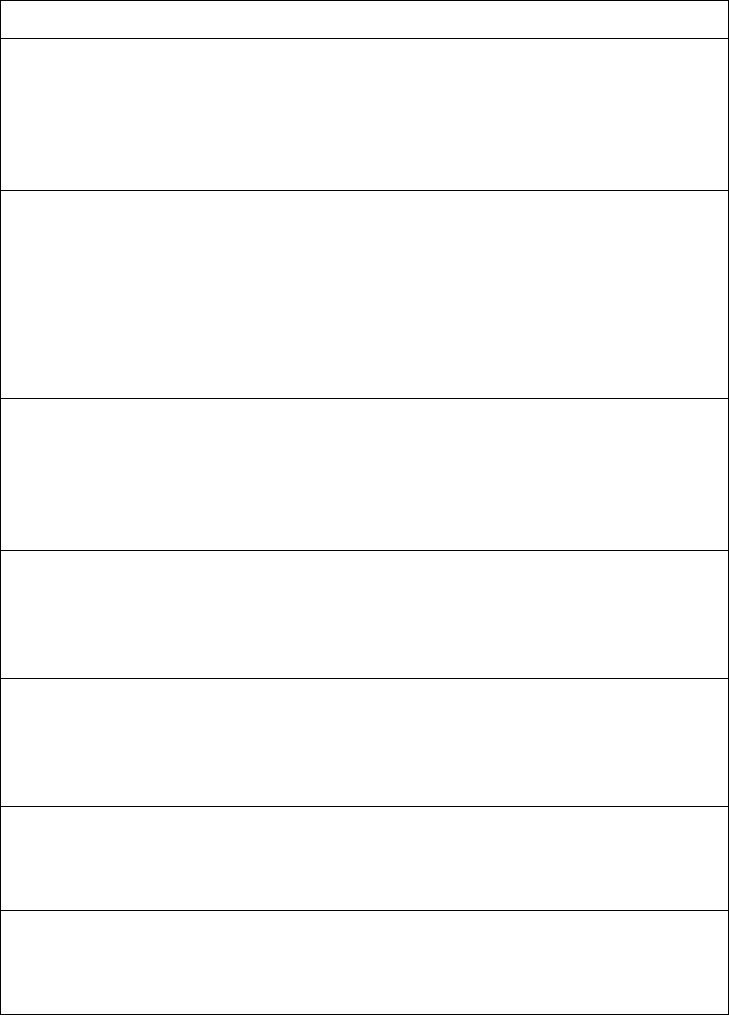
334 EN4093R Command Reference for N/OS 8.2
SNMPv3 Target Address Table Configuration
Thesecommandsareusedtoconfigurethetargettransportentry.Theconfigured
entryisstoredinthetargetaddresstablelistintheSNMPengine.Thistableof
transportaddressesisusedinthegenerationofSNMPmessages.
Table 166. TargetAddressTable ConfigurationCommands
Command Syntax and Usage
snmpservertargetaddress<1‐16>{address|address6}
<IPaddress>name <1‐32 characters>
Allowsyoutoconfigurethelocallyarbitrary,butuniqueidentifier,target
addressnameassociatedwiththisentry.
Commandmode:Globalconfiguration
snmpservertargetaddress<1‐16>name<1‐32characters>
{address|address6}<transportIPaddress>
ConfiguresatransportIPv4/IPv6addressthatcanbeusedinthegenerationof
SNMPtraps.
Note:IPv6addressesarenotdisplayedintheconfiguration,buttheydo
receivetraps.
Commandmode:Globalconfiguration
snmpservertargetaddress<1‐16>parametersname
<1‐32characters>
Definesthenameasdefinedinthefollowingcommandonpage 335:
snmpservertargetparameters<1‐16>name<1‐32characters>
Commandmode:Globalconfiguration
snmpservertargetaddress<1‐16>port<portnumber>
Allowsyoutoconfigureatransportaddressportthatcanbeusedinthe
generationofSNMPtraps.
Commandmode:Globalconfiguration
snmpservertargetaddress<1‐16>taglist<1‐255characters>
Allowsyoutoconfigurealistoftagsthatareusedtoselecttargetaddressesfor
aparticularoperation.
Commandmode:Globalconfiguration
nosnmpservertargetaddress<1‐16>
DeletestheTargetAddressTableentry.
Commandmode:Globalconfiguration
showsnmpserverv3targetaddress<1‐16>
DisplaysthecurrentTargetAddressTableconfiguration.
Commandmode:All
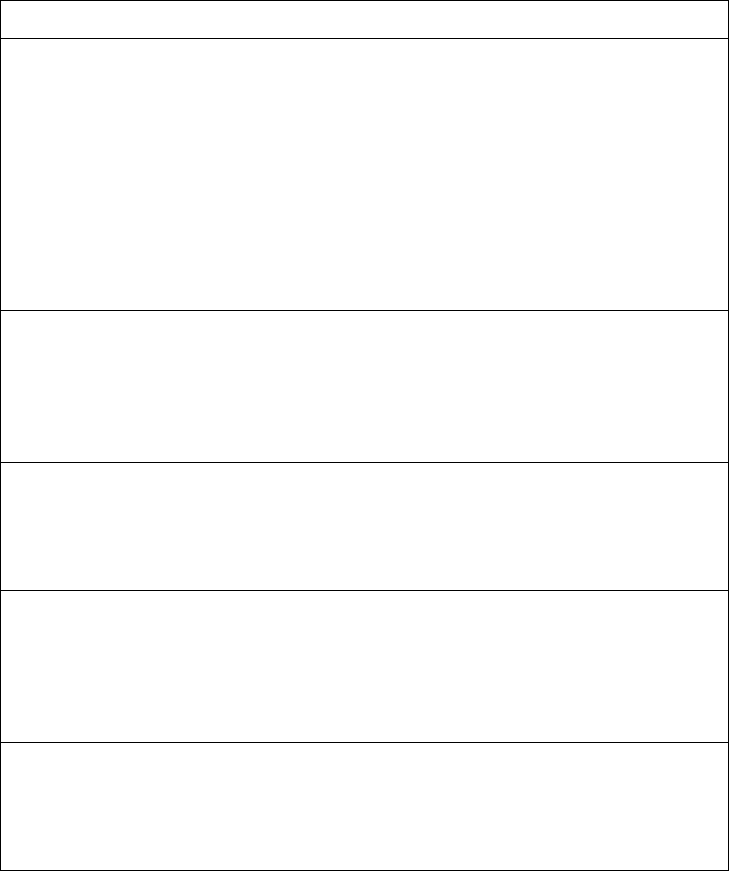
© Copyright Lenovo 2015 Chapter 4: Configuration Commands 335
SNMPv3 Target Parameters Table Configuration
Youcanconfigurethetargetparametersentryandstoreitinthetargetparameters
tableintheSNMPengine.Thistablecontainsparametersthatareusedtogenerate
amessage.Theparametersincludethemessageprocessingmodel(forexample:
SNMPv3,SNMPv2c,SNMPv1),thesecuritymodel(forexample:USM),the
securityname,andthesecuritylevel(noAuthnoPriv,authNoPriv,or
authPriv).
Table 167. TargetParametersTableConfigurationCommands
Command Syntax and Usage
snmpservertargetparameters<1‐16>level
{noAuthNoPriv|authNoPriv|authPriv}
Allowsyoutoselectthelevelofsecuritytobeusedwhengeneratingthe
SNMPmessagesusingthisentry.ThelevelnoAuthNoPrivmeansthatthe
SNMPmessagewillbesentwithoutauthenticationandwithoutusinga
privacyprotocol.ThelevelauthNoPrivmeansthattheSNMPmessagewill
besentwithauthenticationbutwithoutusingaprivacyprotocol.The
authPrivmeansthattheSNMPmessagewillbesentbothwith
authenticationandusingaprivacyprotocol.
Commandmode:Globalconfiguration
snmpservertargetparameters<1‐16>message
{snmpv1|snmpv2c|snmpv3}
Allowsyoutoconfigurethemessageprocessingmodelthatisusedtogenerate
SNMPmessages.
Commandmode:Globalconfiguration
snmpservertargetparameters<1‐16>name<1‐32characters>
Allowsyoutoconfigurethelocallyarbitrary,butunique,identifierthatis
associatedwiththisentry.
Commandmode:Globalconfiguration
snmpservertargetparameters<1‐16>security
{usm|snmpv1|snmpv2}
AllowsyoutoselectthesecuritymodeltobeusedwhengeneratingtheSNMP
messages.
Commandmode:Globalconfiguration
snmpservertargetparameters<1‐16>username<1‐32characters>
DefinesthenamethatidentifiestheuserintheUSMtable(page 329)onwhose
behalftheSNMPmessagesaregeneratedusingthisentry.
Commandmode:Globalconfiguration
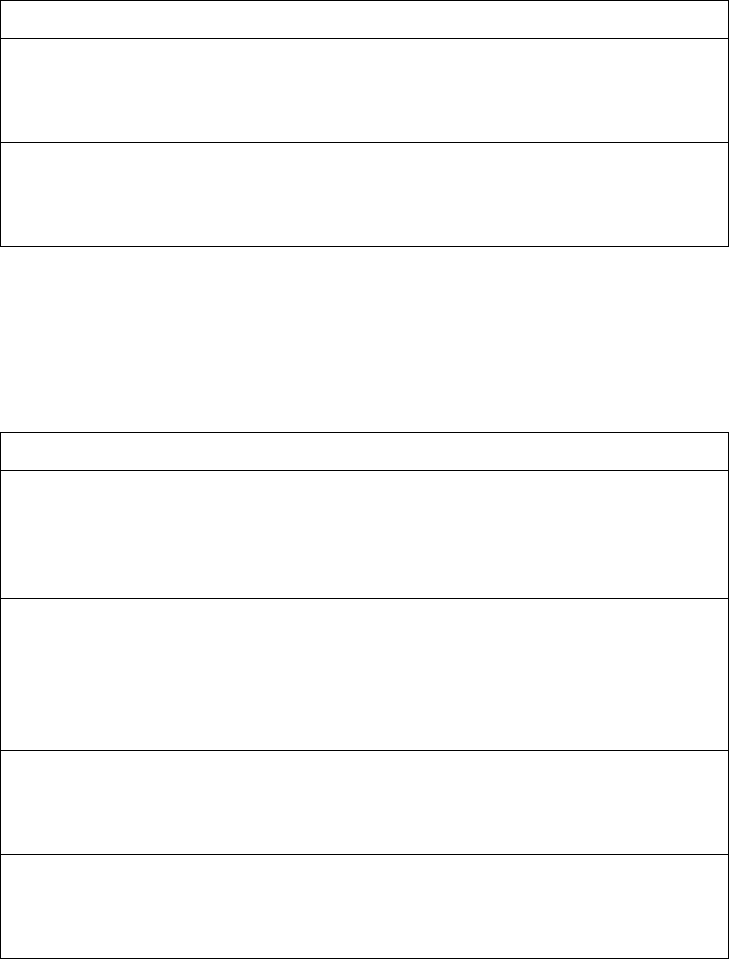
336 EN4093R Command Reference for N/OS 8.2
SNMPv3 Notify Table Configuration
SNMPv3usesNotificationOriginatortosendouttraps.Anotificationtypically
monitorsasystemforparticulareventsorconditions,andgenerates
Notification‐Classmessagesbasedontheseeventsorconditions.
nosnmpservertargetparameters<1‐16>
DeletesthetargetParamsTableentry.
Commandmode:Globalconfiguration
showsnmpserverv3targetparameters<1‐16>
DisplaysthecurrenttargetParamsTableconfiguration.
Commandmode:All
Table 167. TargetParametersTab leConfigurationCommands(continued)
Command Syntax and Usage
Table 168. NotifyTableCommands
Command Syntax and Usage
snmpservernotify<1‐16>name<1‐32characters>
Definesalocallyarbitrary,butunique,identifierassociatedwiththisSNMP
notifyentry.
Commandmode:Globalconfiguration
snmpservernotify<1‐16>tag<1‐255characters>
Allowsyoutoconfigureatagthatcontainsatagvaluewhichisusedtoselect
entriesintheTargetAddressTable.AnyentryinthesnmpTargetAddrTable
thatmatchesthevalueofthistagisselected.
Commandmode:Globalconfiguration
nosnmpservernotify<1‐16>
Deletesthenotifytableentry.
Commandmode:Globalconfiguration
showsnmpserverv3notify<1‐16>
Displaysthecurrentnotifytableconfiguration.
Commandmode:All
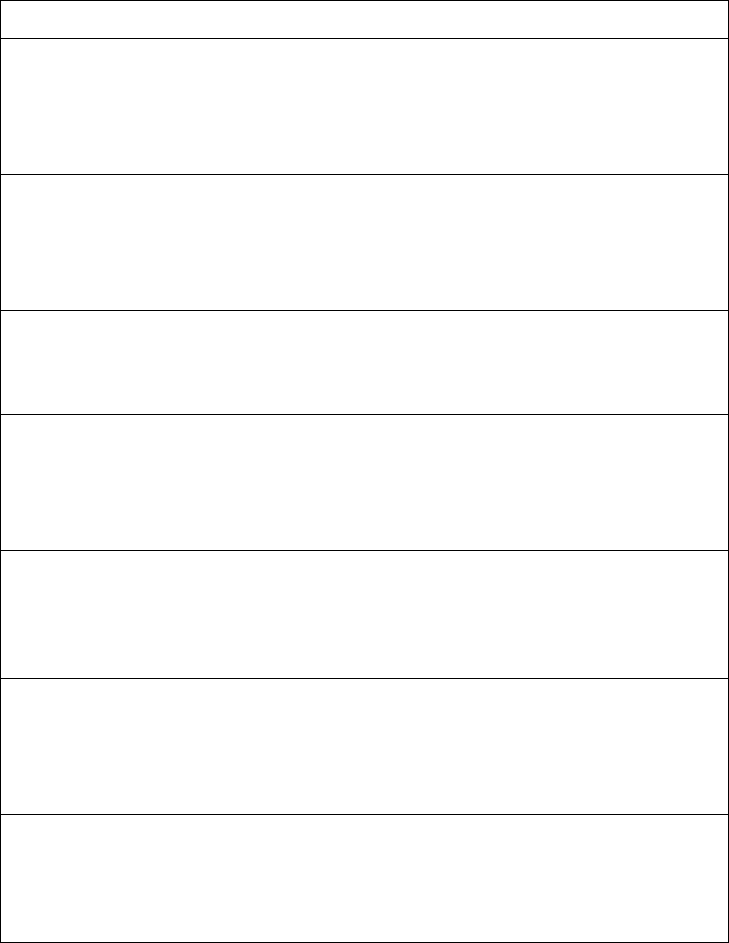
© Copyright Lenovo 2015 Chapter 4: Configuration Commands 337
System Access Configuration
Thefollowingtabledescribessystemaccessconfigurationcommands.
Table 169. SystemAccessConfigurationCommands
Command Syntax and Usage
[no]accesshttpenable
EnablesordisablesHTTP(Web)accesstotheBrowser‐BasedInterface.
Thedefaultsettingsisdisabled.
Commandmode:Globalconfiguration
[default]accesshttpport[<portnumber>]
SetstheswitchportusedforservingswitchWebcontent.
ThedefaultsettingisHTTPport80.
Commandmode:Globalconfiguration
[no]accesssnmp{readonly|readwrite}
Enablesordisablesread‐only/write‐readSNMPaccess.
Commandmode:Globalconfiguration
[no]accesstelnetenable
EnablesordisablesTelnetaccess.
Thedefaultsettingsisdisabled.
Commandmode:Globalconfiguration
[default]accesstelnetport[<1‐65535>]
SetsanoptionalTelnetserverportnumberforcaseswheretheserverlistens
forTelnetsessionsonanon‐standardport.
Commandmode:Globalconfiguration
[default]accesstftpport[<1‐65535>]
SetstheTFTPportfortheswitch.
Thedefaultisport69.
Commandmode:Globalconfiguration
[no]accesstsbbienable
EnablesordisablesTelnet/SSHconfigurationthroughtheBrowser‐Based
Interface(BBI).
Commandmode:Globalconfiguration
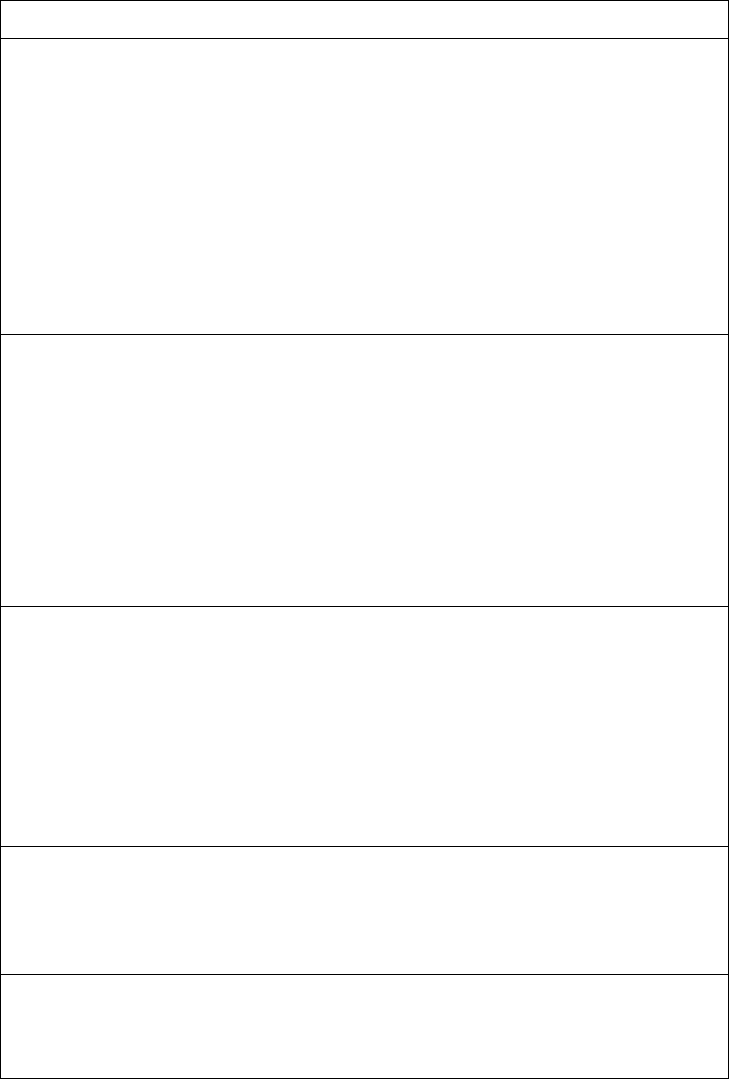
338 EN4093R Command Reference for N/OS 8.2
accessuseradministratorpassword
Setstheadministrator(admin)password.Theadministratorhascomplete
accesstoallmenus,information,andconfigurationcommandsonthe
EN4093R,includingtheabilitytochangeboththeuserandadministrator
passwords.
Thiscommandwillpromptforrequiredinformation:currentadminpassword,
newpassword(upto128characters)andconfirmationofthenewpassword.
Accessincludes“oper”functions.
Note:Youcannotdisabletheadministratorpassword.
CommandMode:Globalconfiguration
accessuseroperatorpassword
Setstheoperator(oper)password.Theoperatormanagesallfunctionsofthe
switch.Theoperatorcanviewallswitchinformationandstatisticsandcan
resetports.
Thiscommandwillpromptforrequiredinformation:currentadminpassword,
newpassword(upto128characters)andconfirmationofthenewpassword.
Note:Todisabletheoperatoraccount,setthepasswordtonull(nopassword).
Thedefaultsettingisdisabled(nopassword).
CommandMode:Globalconfiguration
accessuseruserpassword
Setstheuser(user)password.Theuserhasnodirectresponsibilityforswitch
management.Theuserviewswitchstatusinformationandstatistics,butcannot
makeanyconfigurationchanges.
Thiscommandwillpromptforrequiredinformation:currentadminpassword,
newpassword(upto128characters)andconfirmationofthenewpassword.
Note:Todisabletheuseraccount,setthepasswordtonull(nopassword).
CommandMode:Globalconfiguration
[no]accessuserbbienable
EnablesordisablesuserconfigurationaccessthroughtheBrowser‐Based
Interface(BBI).
Commandmode:Globalconfiguration
showaccess
Displaysthecurrentsystemaccessparameters.
Commandmode:All
Table 169. SystemAccessConfigurationCommands(continued)
Command Syntax and Usage
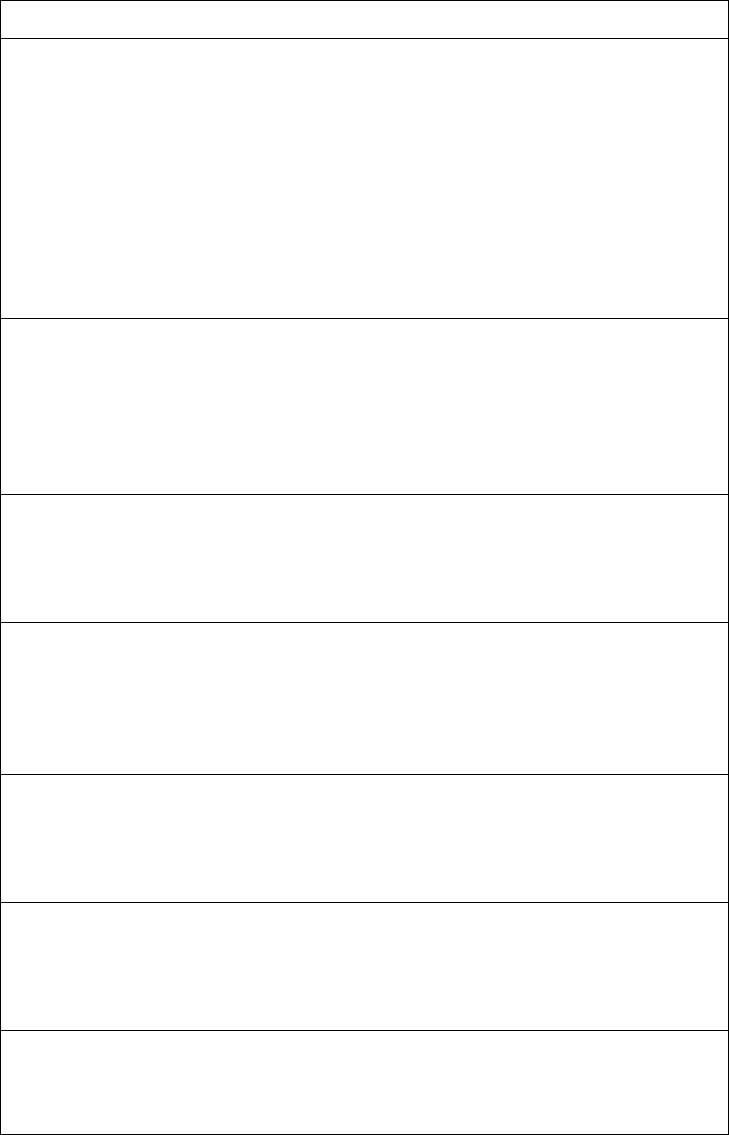
© Copyright Lenovo 2015 Chapter 4: Configuration Commands 339
Management Network Configuration
ThesecommandsareusedtodefineIPaddressrangeswhichareallowedtoaccess
theswitchformanagementpurposes.
Table 170. ManagementNetworkConfigurationCommands
Command Syntax and Usage
[no]accessmanagementnetwork<mgmtnetworkIPv4orIPv6address>
<mgmtnetworkmaskorprefixlength>
Addsorremovesadefinednetworkthroughwhichswitchaccessisallowed
throughTelnet,SNMP,RIP,ortheLenovoN/OSbrowser‐basedinterface.A
rangeofIPaddressesisproducedwhenusedwithanetworkmaskaddress.
SpecifyanIPaddressandmaskaddressindotted‐decimalnotation.
Note:Ifyouconfigurethemanagementnetworkwithoutincludingtheswitch
interfaces,theconfigurationcausestheFirewallLoadBalancinghealthchecks
tofailandcreatesa“NetworkDown”stateonthenetwork.
Commandmode:Globalconfiguration
accessmanagementnetwork<mgmtnetworkIPv4address>
<mgmtnetworkmask>{snmpro|snmprw}
AddsadefinedIPv4networkthroughwhichSNMPread‐onlyorSNMP
read/writeswitchaccessisallowed.SpecifyanIPaddressandmaskaddressin
dotted‐decimalnotation.
Commandmode:Globalconfiguration
noaccessmanagementnetwork{snmpro|snmprw}
ClearstheIPv4SNMPread‐onlyorSNMPread/writeaccesscontrollistfor
managementpurposes.
Commandmode:Globalconfiguration
accessmanagementnetwork6<mgmtnetworkIPv6address>
<IPv6prefixlength>{snmpro|snmprw}
AddsadefinedIPv6networkthroughwhichSNMPread‐onlyorSNMP
read/writeswitchaccessisallowed.
Commandmode:Globalconfiguration
noaccessmanagementnetwork6{snmpro|snmprw}
ClearstheIPv6SNMPread‐onlyorSNMPread/writeaccesscontrollistfor
managementpurposes.
Commandmode:Globalconfiguration
showaccessmanagementnetwork
DisplaysthecurrentmanagementnetworkconfigurationandSNMPaccess
managementIPlist.
Commandmode:All
clearaccessmanagementnetwork
Removesalldefinedmanagementnetworks.
Commandmode:AllexceptUserEXEC
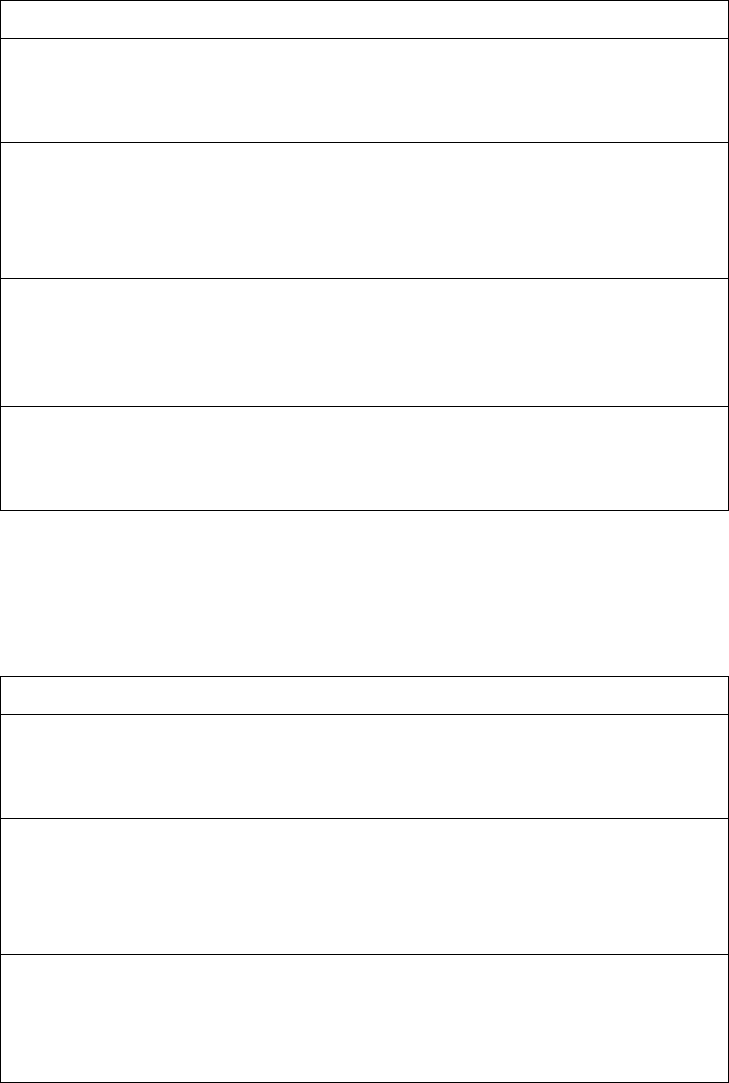
340 EN4093R Command Reference for N/OS 8.2
NETCONF Configuration
ThismenuallowsyoutoconfiguresupportforNetworkConfigurationProtocol
(NETCONF),whichprovidesmechanismstoinstall,manipulate,anddeletethe
configurationofnetworkdevices.NETCONFisdescribedinRFC4741.
NETCONF over SSH Configuration
ThismenuallowsyoutoenableNETCONFaccessoverSecureShell(SSH).
NETCONFoverSSHisdescribedinRFC4742.
Table 171. NETCONFConfigurationOptions
Command Syntax and Usage
[no]accessnetconfenable
EnablesordisablesNETCONFaccesstotheswitch.
Commandmode:Globalconfiguration
accessnetconftimeout<30‐3600>
ConfiguresthetimeoutvalueforNETCONFsessions,inseconds.
Thedefaultvalueis300seconds.
Commandmode:Globalconfiguration
defaultaccessnetconftimeout
ConfiguresthetimeoutvalueforNETCONFsessionstothedefaultvalueof
300seconds.
Commandsmode:Globalconfiguration
showaccess
Displaysthecurrentconfiguration.
Commandmode:All
Table 172. NETCONFoverSSHConfigurationOptions
Command Syntax and Usage
[no]accessnetconfsshenable
EnablesordisablesNETCONFaccessoverSSH.
Commandmode:Globalconfiguration
accessnetconfsshport<TCPportnumber>
ConfigurestheTCPportusedforNETCONF.
Thedefaultportnumberis830.
Commandmode:Globalconfiguration
defaultaccessnetconfsshport
ConfigurestheTCPportusedforNETCONFtothedefaultportnumberof
830.
Commandmode:Globalconfiguration
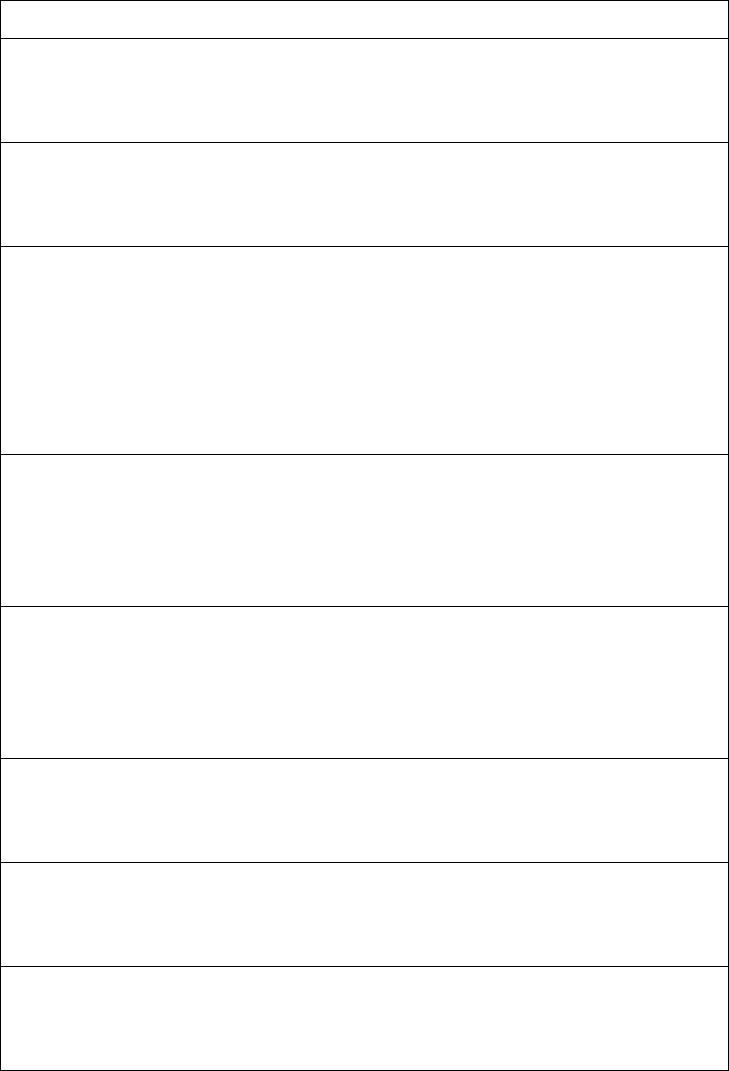
© Copyright Lenovo 2015 Chapter 4: Configuration Commands 341
User Access Control Configuration
Thefollowingtabledescribesuser‐accesscontrolcommands.
Passwordscanbeamaximumof128characters.
Table 173. UserAccessControlConfigurationCommands
Command Syntax and Usage
accessuser<1‐20>
ConfigurestheUserID.
Commandmode:Globalconfiguration
[no]accessuseradministratorenable
Enablesordisablesthedefaultadministratoraccount.
Commandmode:Globalconfiguration
accessuseradministratorpassword<1‐128characters>
Setstheadministrator(admin)password.Thesuperuseradministratorhas
completeaccesstoallinformationandconfigurationcommandsonthe
EN4093R,includingtheabilitytochangeboththeuserandadministrator
passwords.
Note:Accessincludes“oper”functions.
Commandmode:Globalconfiguration
accessuseroperatorpassword<1‐128characters>
Setstheoperator(oper)password.Theoperatormanagesallfunctionsofthe
switch.Heorshecanviewallswitchinformationandstatisticsandcanreset
ports.
Commandmode:Globalconfiguration
accessuseruserpassword<1‐128characters>
Setstheuser(user)password.Theuserhasnodirectresponsibilityforswitch
management.Heorshecanviewswitchstatusinformationandstatistics,but
cannotmakeanyconfigurationchanges.
Commandmode:Globalconfiguration
accessusereject{<username>|<sessionID>}
EjectsthespecifieduserfromtheEN4093R.
Commandmode:Globalconfiguration
clearline<1‐12>
EjectstheuserwiththecorrespondingsessionIDfromtheEN4093R.
Commandmode:AllexceptUserEXEC
showaccessuser
Displaysthecurrentuserstatus.
Commandmode:All
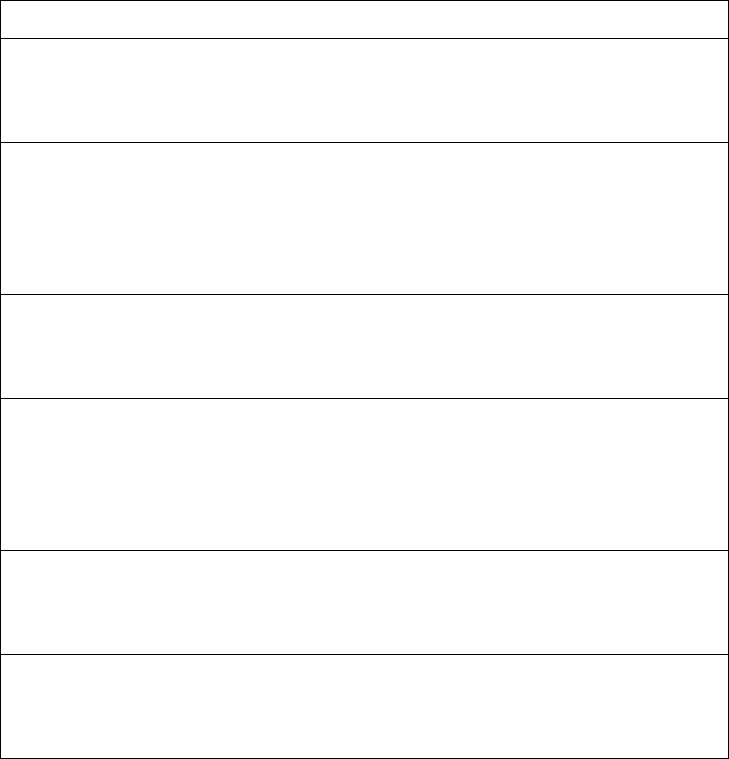
342 EN4093R Command Reference for N/OS 8.2
System User ID Configuration
ThefollowingtabledescribesuserIDconfigurationcommands.
Table 174. UserIDConfigurationCommands
Command Syntax and Usage
[no]accessuser<1‐20>enable
EnablesordisablestheuserID.
Commandmode:Globalconfiguration
accessuser<1‐20>level{user|operator|administrator}
SetstheClass‐of‐Servicetodefinetheuser’sauthoritylevel.LenovoN/OS
definestheselevelsas:User,Operator,andAdministrator,withUserbeingthe
mostrestrictedlevel.
Commandmode:Globalconfiguration
accessuser<1‐20>name<1‐8characters>
Definestheusernameofmaximumeightcharacters.
Commandmode:Globalconfiguration
accessuser<1‐20>password
Setstheuser(user)password.Thiscommandwillpromptforrequired
information:currentadminpassword,newpassword(upto128characters)and
confirmationofthenewpassword.
Commandmode:Globalconfiguration
noaccessuser<1‐20>
DeletestheuserID.
Commandmode:Globalconfiguration
showaccessuser
DisplaysthecurrentuserIDconfiguration.
Commandmode:All
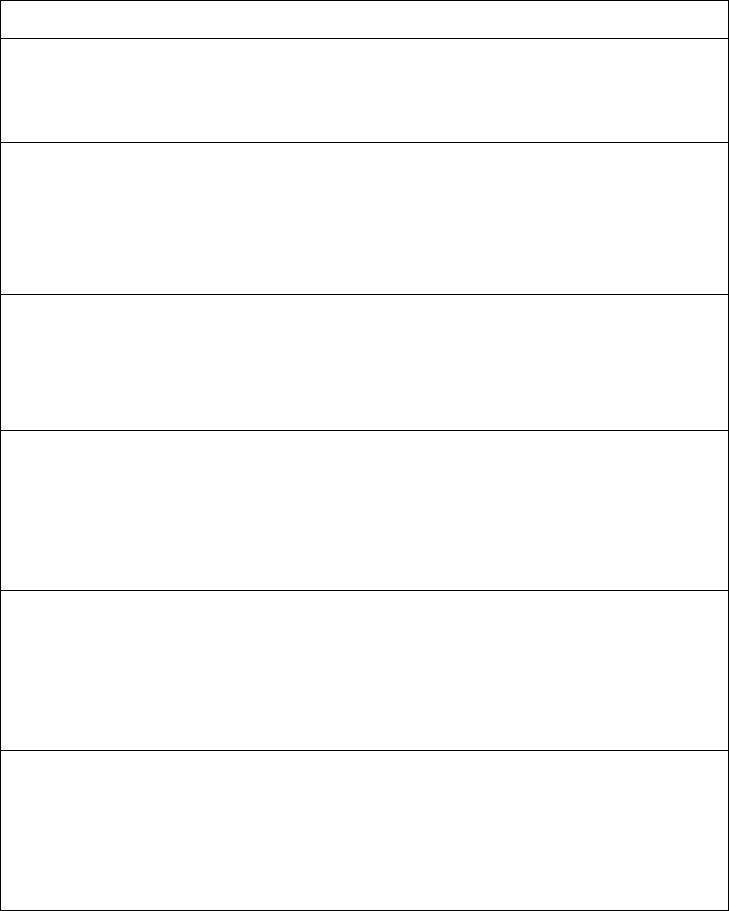
© Copyright Lenovo 2015 Chapter 4: Configuration Commands 343
Strong Password Configuration
Thefollowingtabledescribesstrongpasswordconfigurationcommands.
Table 175. StrongPasswordConfigurationCommands
Command Syntax and Usage
[no]accessuserstrongpasswordenable
EnablesordisablesStrongPasswordrequirement.
Commandmode:Globalconfiguration
accessuserstrongpasswordclearlocaluser
{lockout|failattempts}{<username>|all}
Enableslockedoutaccountsorresetsfailedlogincountersforallusersorfora
specificuser.
Commandmode:Globalconfiguration
accessuserstrongpasswordexpiry<1‐365>
Configuresthenumberofdaysallowedbeforethepasswordmustbechanged.
Thedefaultvalueis60.
Commandmode:Globalconfiguration
accessuserstrongpasswordfaillock<1‐10>
Configuresthenumberoffailedloginattemptsthattriggertheaccount
lockout.
Thedefaultvalueis6.
Commandmode:Globalconfiguration
accessuserstrongpasswordfaillog<1‐255>
Configuresthenumberoffailedloginattemptsallowedbeforeasecurity
notificationislogged.
Thedefaultvalueis3.
Commandmode:Globalconfiguration
[no]accessuserstrongpasswordlockout
Enablesordisablesaccountlockoutafteraspecifiednumberoffailedlogin
attempts.
Thedefaultsettingisdisabled.
Commandmode:Globalconfiguration
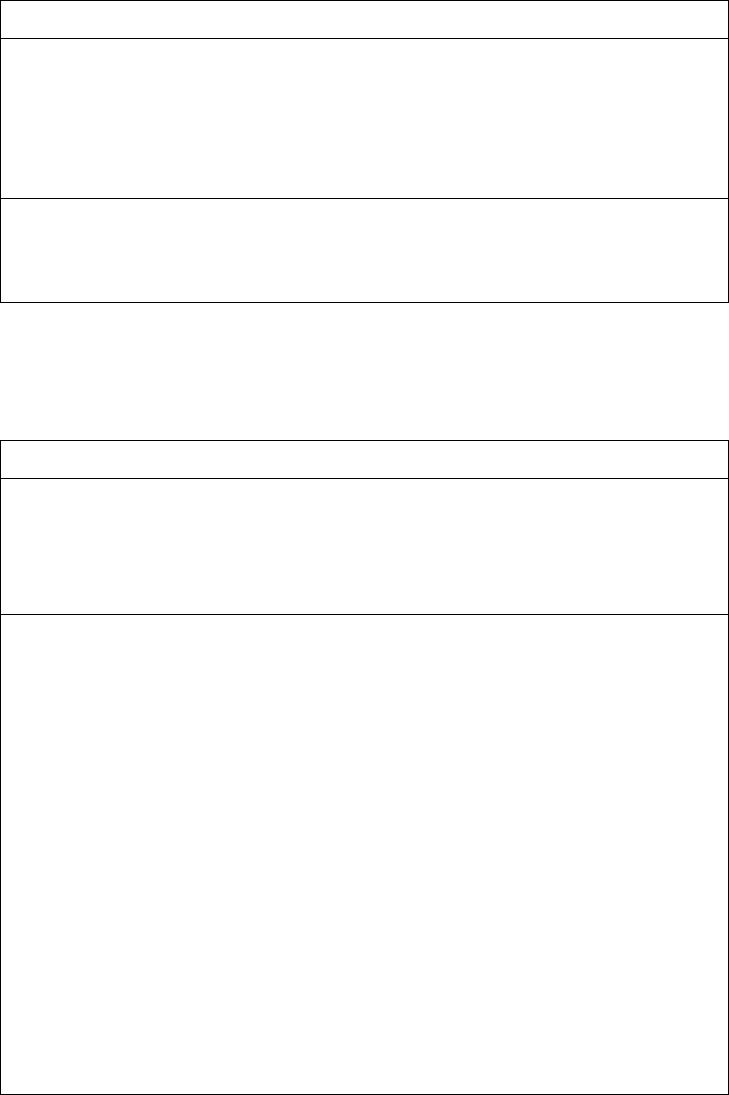
344 EN4093R Command Reference for N/OS 8.2
HTTPS Access Configuration
ThefollowingtabledescribesHTTPSaccessconfigurationcommands.
accessuserstrongpasswordwarning<1‐365>
Configuresthenumberofdaysbeforepasswordexpiration,thatawarningis
issuedtousers.
Thedefaultvalueis15.
Commandmode:Globalconfiguration
showaccessuserstrongpassword
DisplaysthecurrentStrongPasswordconfiguration.
Commandmode:All
Table 175. StrongPasswordConfigurationCommands
Command Syntax and Usage
Table 176. HTTPSAccessConfigurationCommands
Command Syntax and Usage
[no]accesshttpsenable
EnablesordisablesBBIaccess(Webaccess)usingHTTPS.
Thedefaultsettingisenabled.
Commandmode:Globalconfiguration
accesshttpsgeneratecertificate
AllowsyoutogenerateacertificatetoconnecttotheSSLtobeusedduringthe
keyexchange.AdefaultcertificateiscreatedwhenHTTPSisenabledforthe
firsttime.Theusercancreateanewcertificatedefiningtheinformationthat
theywanttobeusedinthevariousfields.Forexample:
CountryName(2lettercode):CA
StateorProvinceName(fullname):Ontario
LocalityName(forexample,city):Ottawa
OrganizationName(forexample,company):Lenovo
OrganizationalUnitName(forexample,section):Operations
CommonName(forexample,user’sname):MrSmith
Email(forexample,emailaddress):info@lenovo.com
Youwillbeaskedtoconfirmifyouwanttogeneratethecertificate.Itwilltake
approximately30secondstogeneratethecertificate.Thentheswitchwill
restartSSLagent.
Commandmode:Globalconfiguration
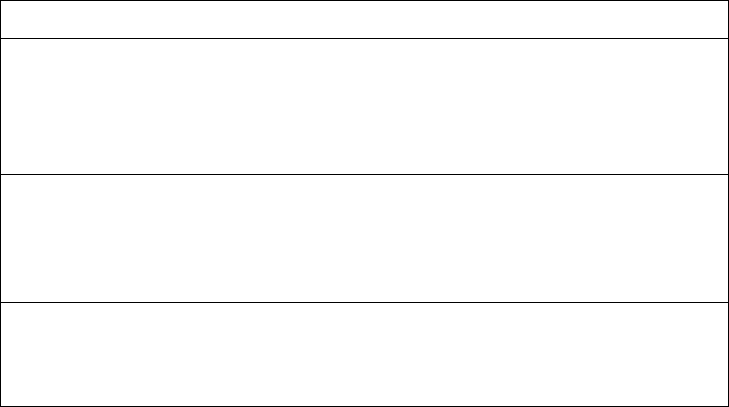
© Copyright Lenovo 2015 Chapter 4: Configuration Commands 345
[default]accesshttpsport[<TCPportnumber>]
DefinestheHTTPSWebserverportnumber.
Thedefaultportis443.
Commandmode:Globalconfiguration
accesshttpssavecertificate
Allowstheclient,ortheWebbrowser,toacceptthecertificateandsavethe
certificatetoFlashtobeusedwhentheswitchisrebooted.
Commandmode:Globalconfiguration
showaccess
DisplaysthecurrentSSLWebAccessconfiguration.
Commandmode:All
Table 176. HTTPSAccessConfigurationCommands
Command Syntax and Usage

346 EN4093R Command Reference for N/OS 8.2
Custom Daylight Saving Time Configuration
UsethesecommandstoconfigurecustomDaylightSavingTime.TheDSTis
definedbytworules,thestartruleandendrule.Therulesspecifythedateswhen
theDSTstartsandfinishes.Thesedatesarerepresentedasspecificcalendardates
orasrelativeoffsetsinamonth(forexample,ʹthe second Sunday of Septemberʹ).
Relativeoffsetexample:
2070901=SecondSundayofSeptember,at1:00a.m.
Calendardateexample:
0070901=September7,at1:00a.m.
Table 177. CustomDSTConfigurationCommands
Command Syntax and Usage
[no]systemcustomdstenable
EnablesordisablestheCustomDaylightSavingTimesettings.
Commandmode:Globalconfiguration
systemcustomdststartrule<WDDMMhh>
ConfiguresthestartdateforcustomDST,asfollows:
WDMMhh
W=week(0‐5,where0meansusethecalenderdate)
D=dayoftheweek(01‐07,where01isMonday)
MM=month(1‐12)
hh=hour(0‐23)
Note:Week5isalwaysconsideredtobethelastweekofthemonth.
Commandmode:Globalconfiguration
systemcustomdstendrule<WDDMMhh>
ConfigurestheenddateforcustomDST,asfollows:
WDMMhh
W=week(0‐5,where0meansusethecalenderdate)
D=dayoftheweek(01‐07,where01isMonday)
MM=month(1‐12)
hh=hour(0‐23)
Note:Week5isalwaysconsideredtobethelastweekofthemonth.
Commandmode:Globalconfiguration
showcustomdst
DisplaysthecurrentCustomDSTconfiguration.
Commandmode:All
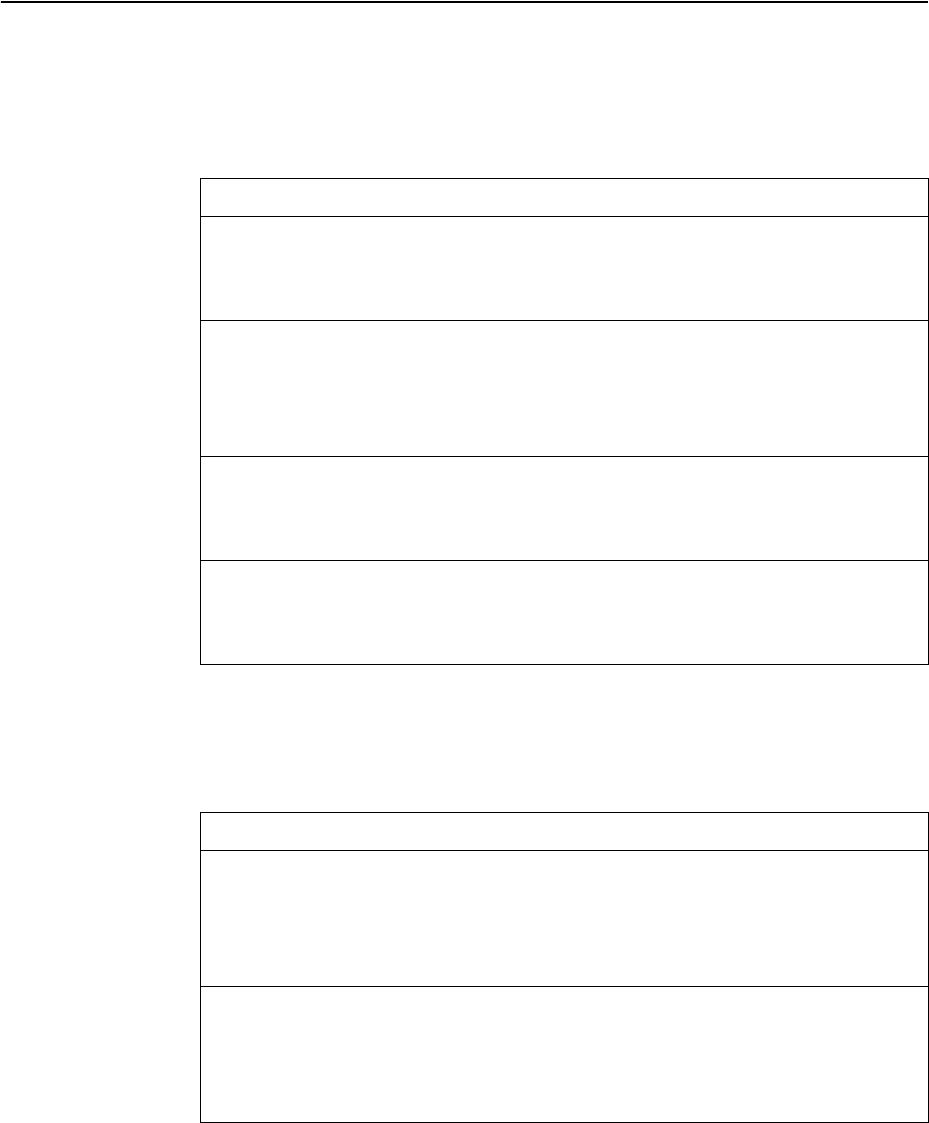
© Copyright Lenovo 2015 Chapter 4: Configuration Commands 347
sFlow Configuration
LenovoN/OSsupportssFlowversion5.sFlowisasamplingmethodusedfor
monitoringhighspeedswitchednetworks.Usethesecommandstoconfigurethe
sFlowagentontheswitch.
sFlow Port Configuration
UsethefollowingcommandstoconfigurethesFlowportontheswitch.
Table 178. sFlowConfigurationCommands
Command Syntax and Usage
[no]sflowenable
EnablesordisablesthesFlowagent.
Commandmode:Globalconfiguration
sflowport<1‐65535>
ConfigurestheUDPportforthesFlowserver.
Thedefaultvalueis6343.
Commandmode:Globalconfiguration
sflowserver<IPaddress>
DefinesthesFlowserveraddress.
Commandmode:Globalconfiguration
showsflow
DisplayssFlowconfigurationparameters.
Commandmode:All
Table 179. sFlowPortConfigurationCommands
Command Syntax and Usage
[no]sflowpolling<5‐60>
ConfiguresthesFlowpollinginterval,inseconds.
Thedefaultsettingisdisabled.
Commandmode:Interfaceport
[no]sflowsampling<256‐65536>
ConfiguresthesFlowsamplingrate,inpacketspersample.
Thedefaultsettingisdisabled.
Commandmode:Interfaceport

348 EN4093R Command Reference for N/OS 8.2
Port Configuration
UsethePortConfigurationcommandstoconfiguresettingsforswitchports(INTx)
and(EXTx).Ifyouareconfiguringmanagementports(MGT1),see“Management
PortConfiguration”onpage 360.
Table 180. PortConfigurationCommands
Command Syntax and Usage
interfaceport<portaliasornumber>
EnterInterfaceportmode.
Commandmode:Globalconfiguration
[no]bpduguard
EnablesordisablesBPDUguard,toavoidspanning‐treeloopsonportswith
PortFastForwardingenabled.
Commandmode:Interfaceport
description<1‐64characters>
Setsadescriptionfortheport.Theassignedportnameappearsnexttotheport
descriptiononsomeinformationandstatisticsscreens.
Thedefaultissettotheportnumber.
Commandmode:Interfaceport
dot1p<0‐7>
Configurestheport’s802.1pprioritylevel.
Commandmode:Interfaceport
[no]dscpmarking
EnablesordisablesDSCPre‐markingonaport.
Commandmode:Interfaceport
[no]edgeport<portnumbers>
EnablesordisablesOpenFlowedgestatefortheports.
Commandmode:GlobalConfiguration,OpenFlowinstance
[no]floodblocking
EnablesordisablesportFloodBlocking.Whenenabled,unicastand
multicastpacketswithunknowndestinationMACaddressesareblockedfrom
theport.
Commandmode:Interfaceport
[no]learning
EnablesordisablesFDBlearningontheport.
Commandmode:Interfaceport
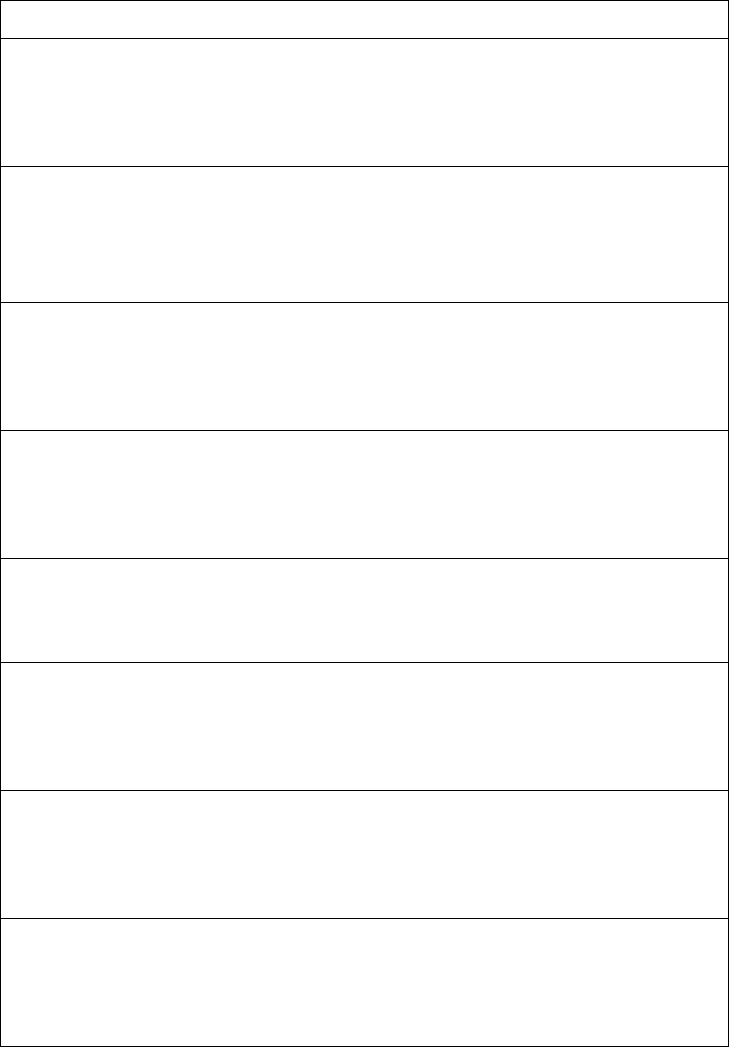
© Copyright Lenovo 2015 Chapter 4: Configuration Commands 349
portchannelminlinks<1‐32>
Settheminimumnumberoflinksforthisport.Ifthespecifiedminimum
numberofportsarenotavailable,thetrunkisplacedinthedownstate.
Commandmode:Interfaceport
[no]reflectiverelayforce
Enablesordisablesconstrainttoalwayskeepreflectiverelayactive.
Thedefaultsettingisdisabled.
Commandmode:Interfaceport
[no]rmon
EnablesordisablesRemoteMonitoringfortheport.RMONmustbeenabled
foranyRMONconfigurationstofunction.
Commandmode:Interfaceport
shutdown
Disablestheport.(Totemporarilydisableaportwithoutchangingits
configurationattributes,referto“TemporarilyDisablingaPort”onpage 354.)
Commandmode:Interfaceport
noshutdown
Enablestheport.
Commandmode:Interfaceport
[no]stormcontrolbroadcastlevelrate<0‐2097151>
Limitsthenumberofbroadcastpacketspersecondtothespecifiedvalue.If
disabled,theportforwardsallbroadcastpackets.
Commandmode:Interfaceport
[no]stormcontrolmulticastlevelrate<0‐2097151>
Limitsthenumberofmulticastpacketspersecondtothespecifiedvalue.If
disabled,theportforwardsallmulticastpackets.
Commandmode:Interfaceport
[no]stormcontrolunicastlevelrate<0‐2097151>
Limitsthenumberofunknownunicastpacketspersecondtothespecified
value.Ifdisabled,theportforwardsallunknownunicastpackets.
Commandmode:Interfaceport
Table 180. PortConfigurationCommands(continued)
Command Syntax and Usage
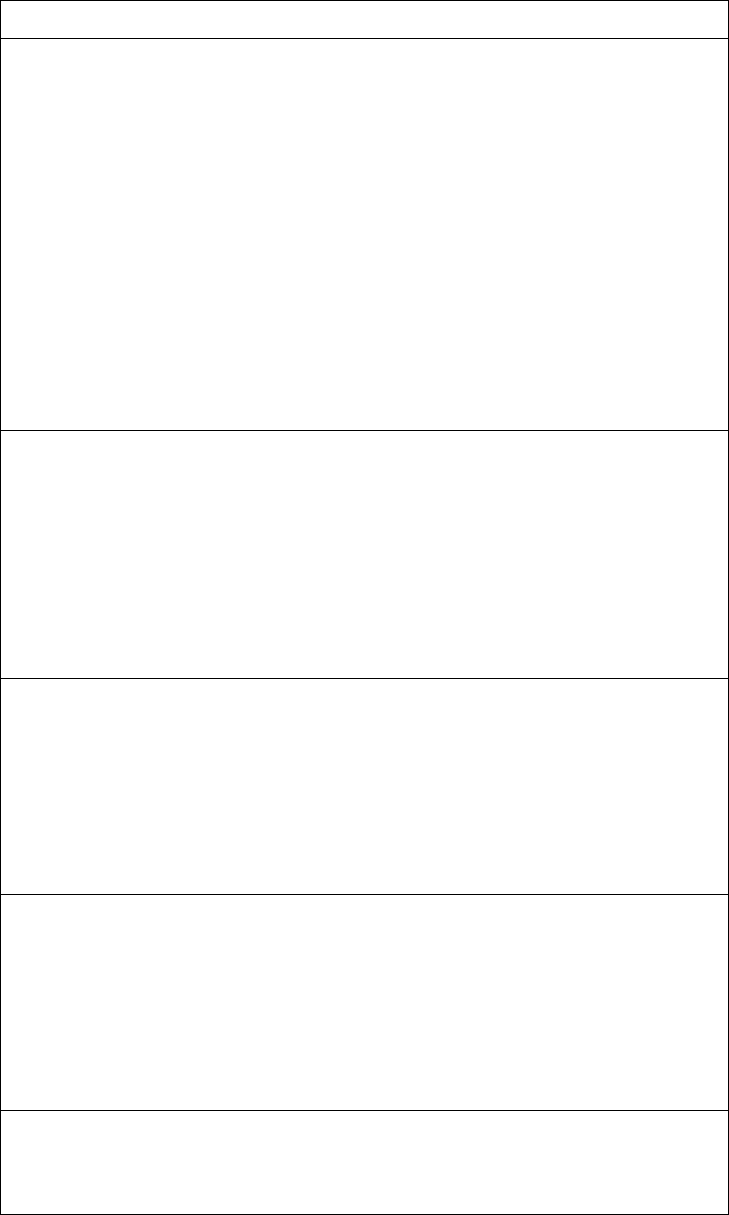
350 EN4093R Command Reference for N/OS 8.2
switchportmode{access|trunk|privatevlan}
Configurestheport’strunkingmode:
accessallowsassociationtoasingleVLAN
trunkautomaticallyaddstheporttoallcreatedVLANs.Toconfigurea
specificallowedVLANrangefortheportusethecommand:
switchporttrunkallowedvlan
privatevlanallowsassociationtoaprivateVLAN
Thedefaultmodeisaccess.
Note:Whenswitchingfromaccesstotrunkmode,theportinheritstheaccess
VLANasthetrunkNative‐VLAN.
Note:Whenswitchingfromtrunktoaccessmode,theportinheritsthetrunk
Native‐VLANastheaccessVLAN.
Commandmode:Interfaceport/Interfaceportchannel
switchporttrunkallowedvlan
<VLANIDrange>
ConfigurestheallowedVLANsintrunkmodeforthecurrentportor
portchannel.IftheallowedrangedoesnothaveanyexistingVLANs,the
lowest‐numberedVLANiscreatedandbecomestheNative‐VLAN.Ifthe
allowedrangecontainsanexistingVLAN(s),buttheNative‐VLANisnotin
theallowedrange,theNative‐VLANischangedtothelowest‐numbered
existingVLAN.IfanewVLANiscreatedanditispartoftheallowedVLAN
range,theportwillalsobeaddedtothatVLAN.
Commandmode:Interfaceport/Interfaceportchannel
switchporttrunkallowedvlan{add|remove}
<VLANIDrange>
UpdatestheassociatedVLANsintrunkmode.
addenablestheVLANrangeinadditiontothecurrentconfiguration.Ifany
VLANintherangedoesnotexist,itwillnotbecreatedandenabled
automatically.
removeeliminatestheVLANrangefromthecurrentconfiguration.
Commandmode:Interfaceport/Interfaceportchannel
switchporttrunkallowedvlan{all|none}
UpdatestheassociatedVLANsintrunkmode.
allassociatestheporttoallexistingregularVLANsandtoanyother
VLANthatgetscreatedafterwards.
noneremovestheportfromallcurrentlyassociatedVLANsandassignsthe
porttothedefaultNative‐VLAN(VLAN1fordataports).
Commandmode:Interfaceport/Interfaceportchannel
noswitchporttrunkallowedvlan
AssignstheporttoallavailabledataVLANs.
Commandmode:Interfaceport/Interfaceportchannel
Table 180. PortConfigurationCommands(continued)
Command Syntax and Usage
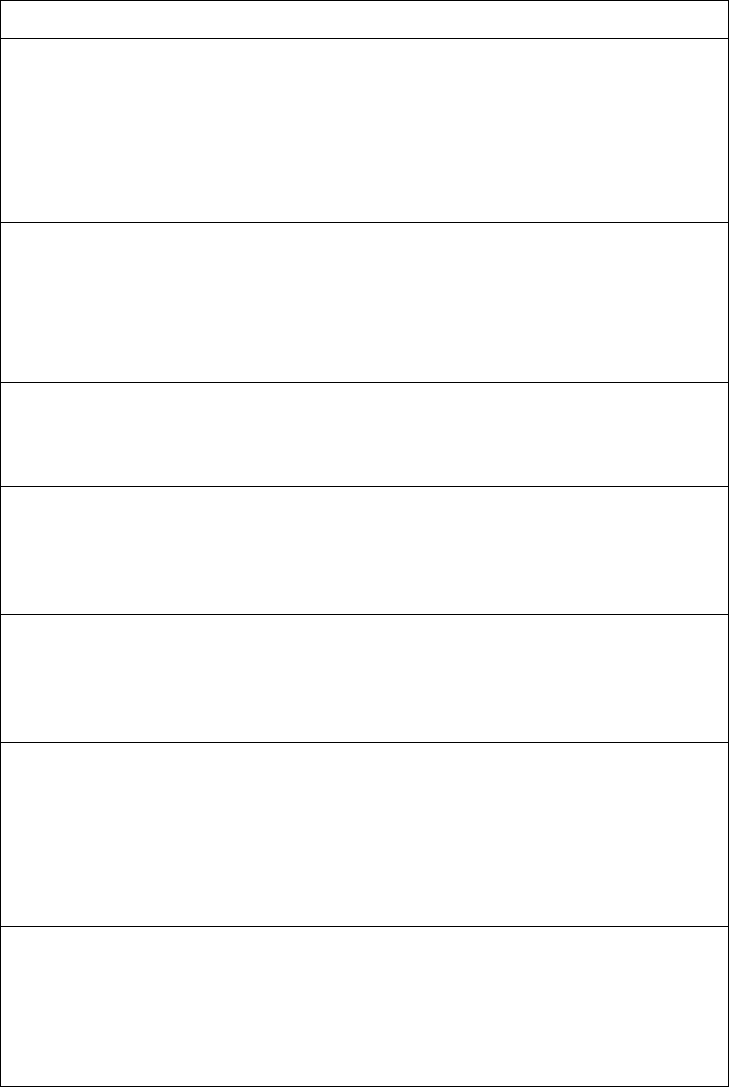
© Copyright Lenovo 2015 Chapter 4: Configuration Commands 351
switchporttrunknativevlan
<1‐4094>
ConfiguresthePortVLANID(PVID)orNative‐VLANusedtocarryuntagged
trafficintrunkmode.IftheVLANdoesnotexist,itwillbecreatedand
enabledautomatically.
Defaultvalueis1fordataportsand4095forthemanagementport.
Commandmode:Interfaceport/Interfaceportchannel
switchportaccessvlan
<1‐4094>
ConfigurestheassociatedVLANusedinaccessmode.IftheVLANdoesnot
exist,itwillbecreatedandenabledautomatically.
Defaultvalueis1fordataportsand4095forthemanagementport.
Commandmode:Interfaceport/Interfaceportchannel
noswitchportaccessvlan
ResetstheaccessVLANtoitsdefaultvalue.
Commandmode:Interfaceport/Interfaceportchannel
[no]switchportprivatevlanmapping
<primaryVLAN>
EnablesordisablesaprivateVLANpromiscuousportto/fromaprimary
VLAN.
Commandmode:Interfaceport/Interfaceportchannel
[no]switchportprivatevlanhostassociation
<primaryVLAN>
<secondaryVLAN>
AddsorremovesaprivateVLANhostportto/fromasecondaryVLAN.
Commandmode:Interfaceport/Interfaceportchannel
[no]tagpvidingress
Enablesordisablestaggingtheingressframeswiththeport’sVLANID.When
enabled,thePVIDtagisinsertedintountaggedand802.1Qsingle‐tagged
ingressframesasouterVLANID.
Thedefaultsettingisdisabled.
Commandmode:Interfaceport/Interfaceportchannel
unicastbandwidth<10‐100>
Configurestheallocatedbandwidthpercentageforunicasttrafficontheport.
Theremainingbandwidthisautomaticallyallocatedtomulticasttraffic.
Thedefaultvalueis50.
Commandmode:Interfaceport
Table 180. PortConfigurationCommands(continued)
Command Syntax and Usage

352 EN4093R Command Reference for N/OS 8.2
unicastbandwidthglobal<10‐100>
Configurestheallocatedbandwidthpercentageforunicasttrafficonthe
egressports.Theremainingbandwidthisautomaticallyallocatedtomulticast
traffic.
Thedefaultvalueis50.
Note:Thisappliestoallports.
Commandmode:Interfaceport
[no]vlandot1qtagnative
EnablesordisablesVLANtagpersistence.Whendisabled,theVLANtagis
removedategressfrompacketswhoseVLANtagmatchestheport
PVID/Native‐vlan.
Thedefaultsettingisdisabled.
Note:Inglobalconfigurationmode,thisisanoperationalcommandusedto
settheVLANtagpersistenceonallportscurrentlytaggedatthemomentof
execution.VLANtagpersistencewillnotbesetautomaticallyforportstagged
afterward.Also,asanoperationalcommand,itwillnotbedumpedintothe
configurationfile.
Commandmode:Globalconfiguration/Interfaceport/Interfaceportchannel
showinterfaceport<portaliasornumber>
Displayscurrentportparameters.
Commandmode:All
Table 180. PortConfigurationCommands(continued)
Command Syntax and Usage
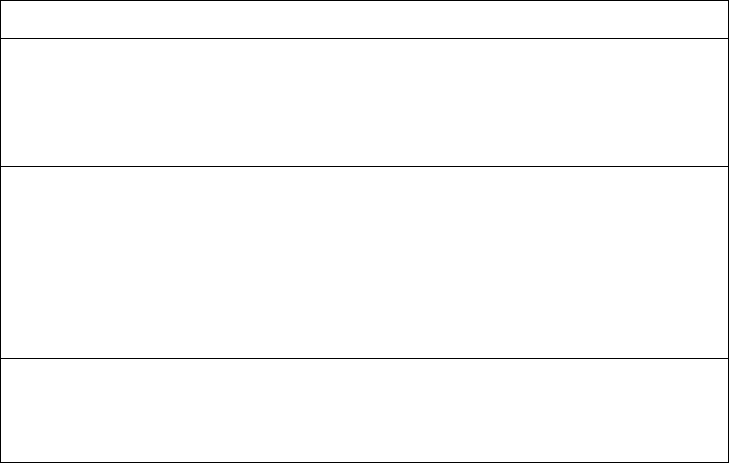
© Copyright Lenovo 2015 Chapter 4: Configuration Commands 353
Port Error Disable and Recovery Configuration
TheErrorDisableandRecoveryfeatureallowstheswitchtoautomaticallydisable
aportifanerrorconditionisdetectedontheport.Theportremainsinthe
error‐disabledstateuntilitisre‐enabledmanually,orre‐enabledautomaticallyby
theswitchafteratimeoutperiodhaselapsed.Theerror‐disabledstateofaport
doesnotpersistacrossasystemreboot.
Table 181. PortErrorDisableCommands
Command Syntax and Usage
[no]errdisablelinkflapenable
EnablesordisablesLinkFlapDampeningontheport.Formoreinformation,
see“LinkFlapDampeningConfiguration”onpage 308.
Commandmode:Interfaceport
[no]errdisablerecovery
Enablesordisablesautomaticerror‐recoveryfortheport.
Thedefaultsettingisenabled.
Note:Error‐recoverymustbeenabledgloballybeforeport‐levelcommands
becomeactive.
Commandmode:Interfaceport
showinterfaceport<portaliasornumber>errdisable
DisplayscurrentportErrorDisableparameters.
Commandmode:All
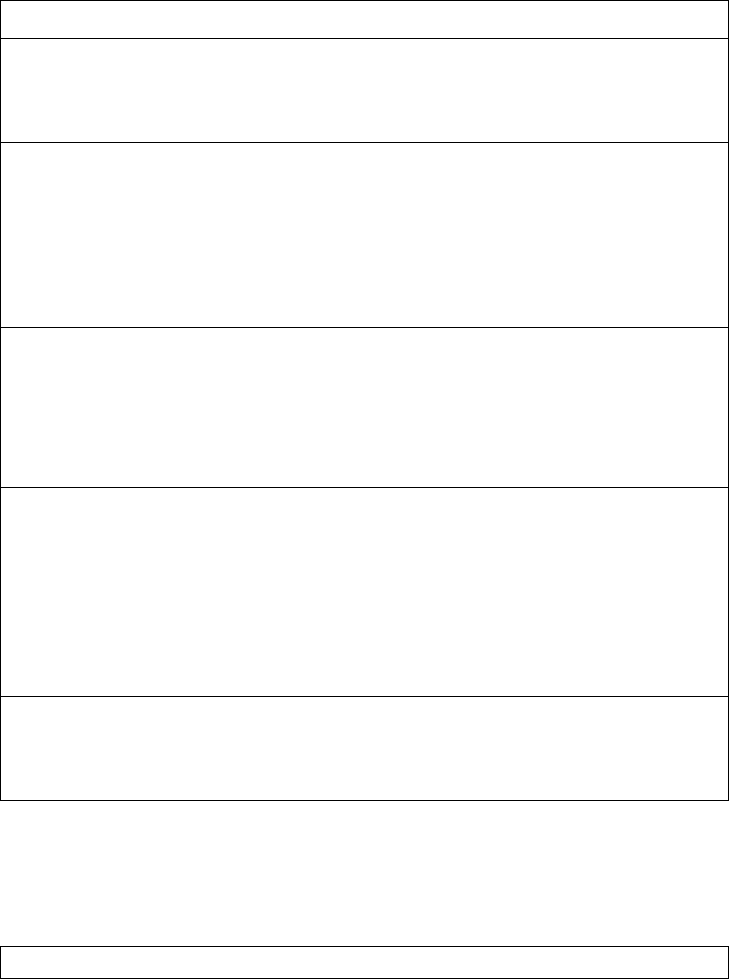
354 EN4093R Command Reference for N/OS 8.2
Port Link Configuration
Usethesecommandstosetflowcontrolfortheportlink.
Temporarily Disabling a Port
Totemporarilydisableaportwithoutchangingitsstoredconfigurationattributes,
enterthefollowingcommandatanyprompt:
Becausethisconfigurationsetsatemporarystatefortheport,youdonotneedto
useasaveoperation.Theportstatewillreverttoitsoriginalconfigurationwhen
theEN4093R10GbScalableSwitchisreset.Seethe“OperationsCommands”on
page 587forotheroperations‐levelcommands.
Table 182. PortLinkConfigurationCommands
Command Syntax and Usage
[no]auto
Enablesordisablesauto‐negotiationontheport.
Commandmode:Interfaceport
duplex{full|half|auto}
Setstheoperatingmode.Thechoicesinclude:
–Autonegotiation(default)
–Half‐duplex
–Full‐duplex
Commandmode:Interfaceport
flowcontrol{receive|send}{on|off}
Enablesordisablesflowcontrolreceiveortransmit.
Note:Forexternalports(EXTx)thedefaultsettingisnoflowcontrol,and
forinternalports(INTx)thedefaultsettingisbothreceiveandtransmit.
Commandmode:Interfaceport
speed{1000|10000|auto}
Setsthelinkspeed.Someoptionsarenotvalidonallports.Thechoices
include:
–1000Mbps
–10000Mbps
–any(autonegotiateportspeed)
Commandmode:Interfaceport
showinterfaceport<portaliasornumber>
Displayscurrentportparameters.
Commandmode:All
EN 4093R#interfaceport<portaliasornumber>shutdown
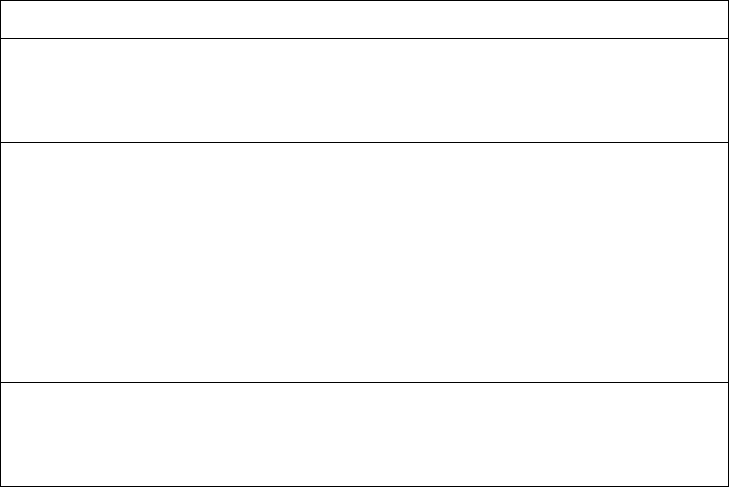
© Copyright Lenovo 2015 Chapter 4: Configuration Commands 355
Unidirectional Link Detection Configuration
UDLDcommandsaredescribedinthefollowingtable.
Table 183. PortUDLDConfigurationCommands
Command Syntax and Usage
[no]udld
EnablesordisablesUDLDontheport.
Commandmode:Interfaceport
[no]udldaggressive
ConfigurestheUDLDmodefortheselectedport,asfollows:
Normal:Detectunidirectionallinksthathavemis‐connectedinterfaces.The
portisdisabledifUDLDdeterminesthattheportismis‐connected.Usethe
“no”formtoselectnormaloperation.
Aggressive:Inadditiontothenormalmode,theaggressivemodedisables
theportiftheneighborstopssendingUDLDprobesfor7seconds.
Commandmode:Interfaceport
showinterfaceport<portnumber>udld
DisplayscurrentportUDLDparameters.
Commandmode:All
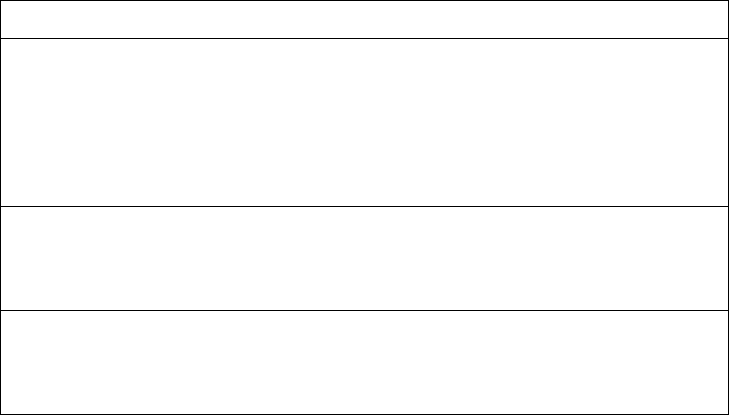
356 EN4093R Command Reference for N/OS 8.2
Port OAM Configuration
Operation,Administration,andMaintenance(OAM)protocolallowstheswitchto
detectfaultsonthephysicalportlinks.OAMisdescribedintheIEEE802.3ah
standard.OAMDiscoverycommandsaredescribedinthefollowingtable.
Table 184. PortOAMConfigurationCommands
Command Syntax and Usage
oam[passive]
ConfigurestheOAMdiscoverymode,asfollows:
Passive:ThisportallowsitspeerlinktoinitiateOAMdiscovery.
IfOAMdeterminesthattheportisinananomalouscondition,theportisdisabled.
Commandmode:Interfaceport
nooam[passive]
DisablesOAMdiscoveryontheport.
Commandmode:Interfaceport
showinterfaceport<portnumber>oam
DisplayscurrentportOAMparameters.
Commandmode:All
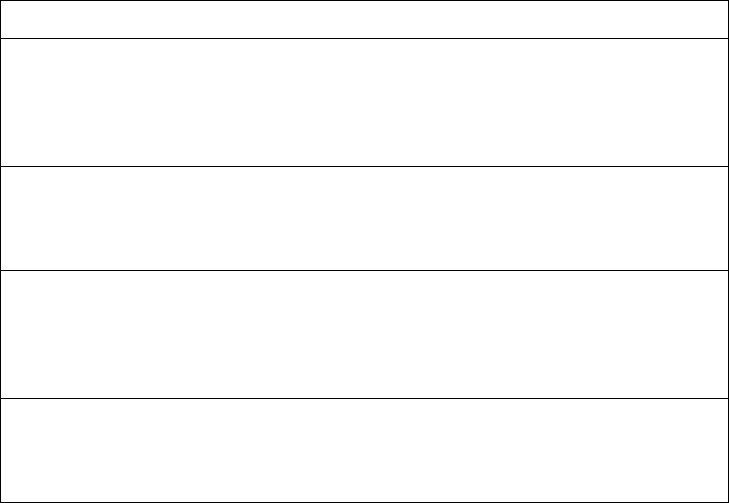
© Copyright Lenovo 2015 Chapter 4: Configuration Commands 357
Port ACL Configuration
ThefollowingtabledescribesportACLconfigurationcommands.
Table 185. PortACL/QoSConfigurationCommands
Command Syntax and Usage
[no]accesscontrolgroup<1‐256>
AddsorremovesthespecifiedACLgroup.YoucanaddmultipleACLgroups
toaport.
Commandmode:Interfaceport
[no]accesscontrollist<1‐256>
AddsorremovesthespecifiedACL.YoucanaddmultipleACLstoaport.
Commandmode:Interfaceport
[no]accesscontrollist6<1‐128>
AddsorremovesthespecifiedIPv6ACL.YoucanaddmultipleACLstoa
port.
Commandmode:Interfaceport
showinterfaceport<portaliasornumber>accesscontrol
DisplayscurrentACLQoSparameters.
Commandmode:All
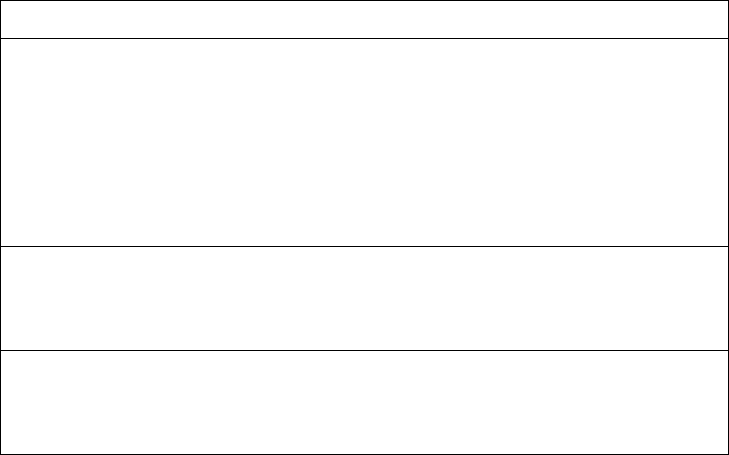
358 EN4093R Command Reference for N/OS 8.2
Port WRED Configuration
ThesecommandsallowyoutoconfigureWeightedRandomEarlyDetection
(WRED)parametersforaselectedport.ForglobalWREDconfiguration,see
“WeightedRandomEarlyDetectionConfiguration”onpage 368.
Table 186. PortWREDOptions
Command Syntax and Usage
[no]randomdetectecnenable
EnablesordisablesExplicitCongestionNotification(ECN).WhenECNis
enabled,theswitchmarkstheECNbitofthepacket(ifapplicable)insteadof
droppingthepacket.ECN‐awaredevicesarenotifiedofthecongestionand
thosedevicescantakecorrectiveactions.
Note:ECNfunctionsonlyonTCPtraffic.
Commandmode:Interfaceport
[no]randomdetectenable
EnablesordisablesRandomDetectionandavoidance.
Commandmode:Interfaceport
showinterfaceport<portaliasornumber>randomdetect
DisplayscurrentRandomDetectionandavoidanceparameters.
Commandmode:All
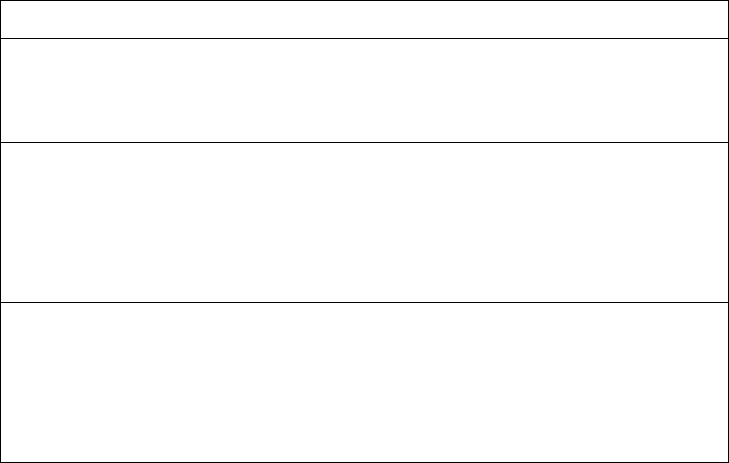
© Copyright Lenovo 2015 Chapter 4: Configuration Commands 359
Port WRED Transmit Queue Configuration
UsethismenutodefineWREDthresholdsfortheport’stransmitqueues.Seteach
thresholdbetween1%and100%.Whentheaveragequeuesizegrowsbeyondthe
minimumthreshold,packetsbegintobedropped.Whentheaveragequeuesize
reachesthemaximumthreshold,allpacketsaredropped.Theprobabilityof
packet‐dropbetweenthethresholdsisdefinedbythedroprate.
Table 187. PortWREDTransmitQueueOptions
Command Syntax and Usage
[no]randomdetecttransmitqueue<0‐7>enable
SetstheWREDtransmitqueueconfigurationtoonoroff.
Commandmode:Interfaceport
[no]randomdetecttransmitqueue<0‐7>
tcp<min.threshold(1‐100)><max.threshold(1‐100)><droprate(1‐100)>
ConfigurestheWREDthresholdsforTCPtraffic.
Note:UsethenoformtocleartheWREDthresholdvalue.
Commandmode:Interfaceport
[no]randomdetecttransmitqueue<0‐7>
nontcp<min.threshold(1‐100)><max.threshold(1‐100)><droprate(1‐100)>
ConfigurestheWREDthresholdsfornon‐TCPtraffic.
Note:UsethenoformtocleartheWREDthresholdvalue.
Commandmode:Interfaceport
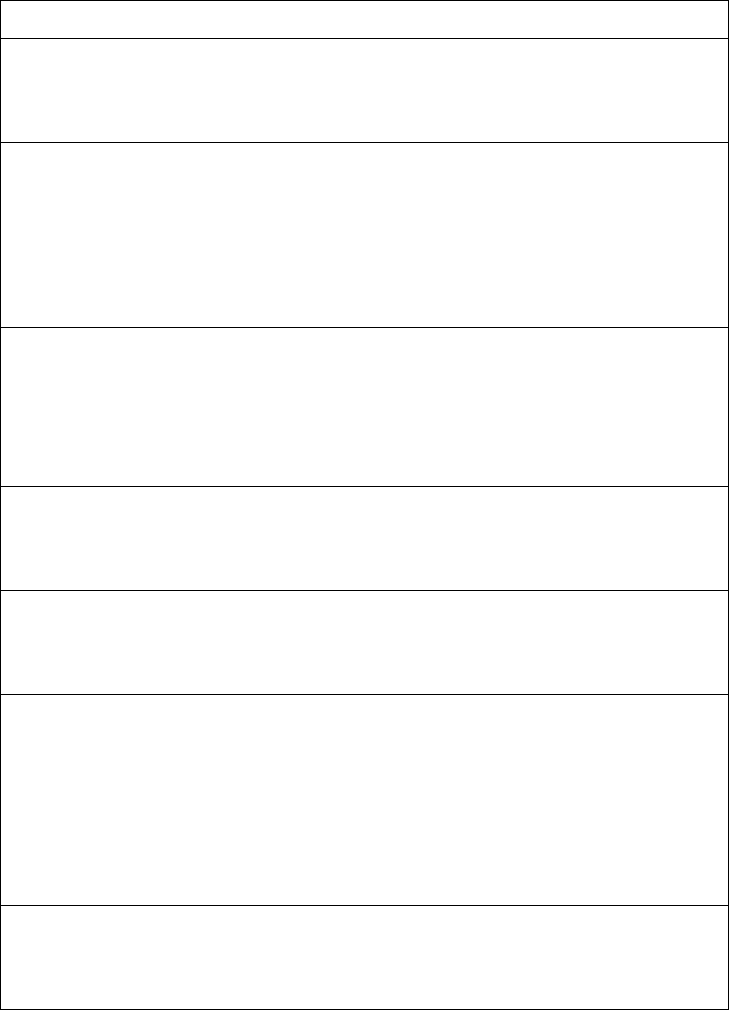
360 EN4093R Command Reference for N/OS 8.2
Management Port Configuration
Youcanusethesecommandstosetportparametersformanagementports(MGT1
andEXTM).Usethesecommandstosetportparametersfortheportlink.For
MGT1,thevaluesforspeed,duplex,andflowcontrolarefixed,andcannotbe
configured.
Table 188. ManagementPortConfigurationCommands
Command Syntax and Usage
[no]auto
Enablesordisablesauto‐negotiationontheport.
Commandmode:Interfaceport
duplex{full|half|auto}
Setstheoperatingmode.Thechoicesinclude:
–Full‐duplex
–Half‐duplex
–Auto—forautonegotiation(default)
Commandmode:Interfaceport
flowcontrol{receive|send}{on|off}
Activatesordeactivatesonetypeofflowcontrol.Thechoicesinclude:
–Receiveflowcontrol
–Transmitflowcontrol
Commandmode:Interfaceport
shutdown
Disablestheport.
Commandmode:Interfaceport
noshutdown
Enablestheport.
Commandmode:Interfaceport
speed{10|100|1000|auto}
Setsthelinkspeed.Thechoicesinclude:
–10Mbps
–100Mbps
–1000Mbps
–Auto—forautonegotiation
Commandmode:Interfaceport
showinterfaceport<portaliasornumber>
Displayscurrentportparameters.
Commandmode:All
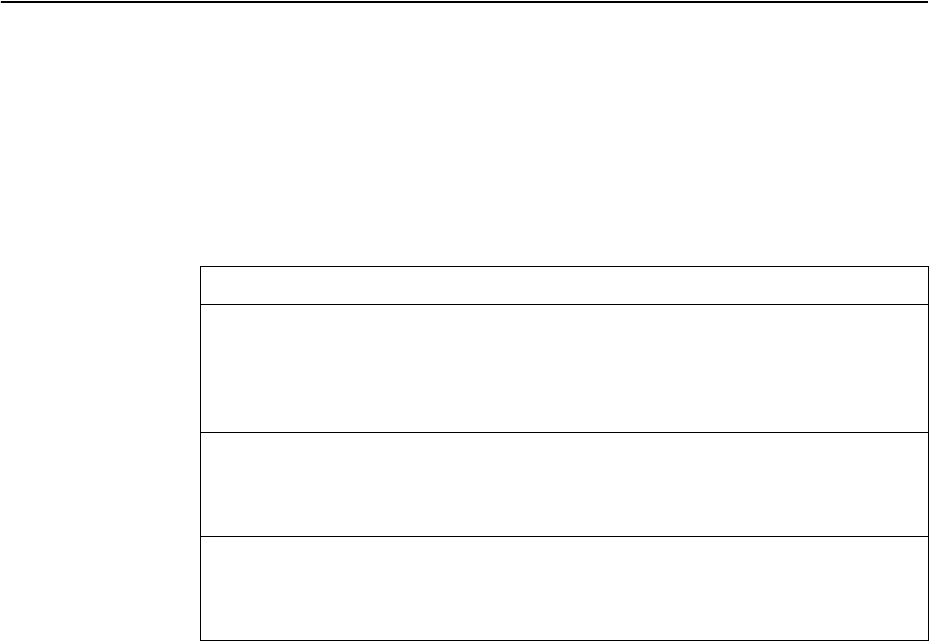
© Copyright Lenovo 2015 Chapter 4: Configuration Commands 361
Stacking Configuration
Astackisagroupofswitchesthatworktogetherasaunifiedsystem.Thenetwork
viewsastackofswitchesasasingleentity,identifiedbyasinglenetworkIP
address.TheStackingConfigurationmenuisusedtoconfigureastack,andto
definetheBackupswitch.
TheStackingConfigurationmenuisavailableonlyafterStackingisenabledand
theswitchisreset.Formoreinformation,see“StackingBootOptions”onpage 602.
Table 189. StackingCommands
Command Syntax and Usage
[no]stackbackup<csnum(1‐8)>
Definesthebackupswitchinthestack,basedonitsconfiguredswitchnumber
(csnum).
Commandmode:Globalconfiguration
[no]stackname<1‐63characters>
Definesanameforthestack.
Commandmode:Globalconfiguration
showstackswitchnumber<csnum(1‐8)>
DisplaysUUIDandslotIDforalltheconfiguredswitchesfromthestack.
Commandmode:All
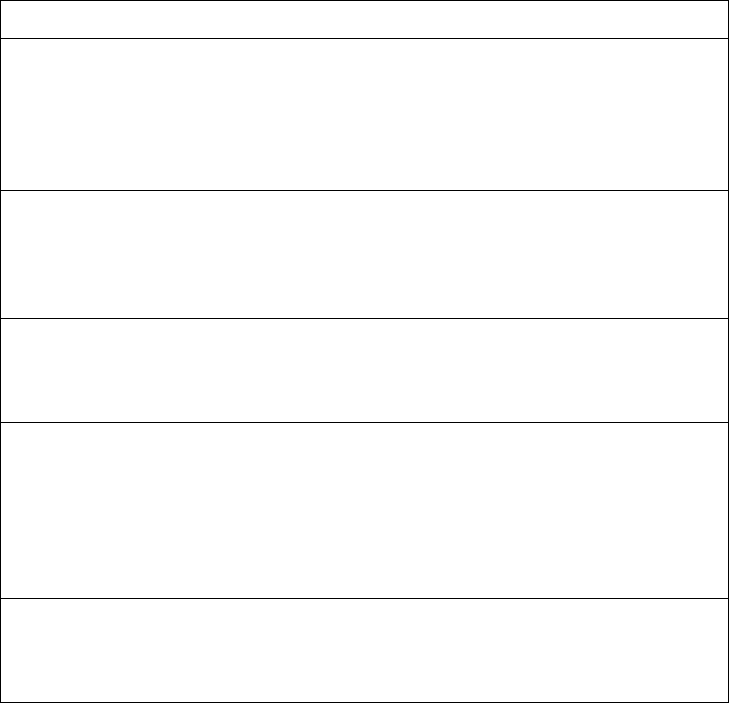
362 EN4093R Command Reference for N/OS 8.2
Stacking Switch Configuration
Thefollowingtabledescribesstackingswitchconfigurationcommands.
Table 190. StackingSwitchCommands
Command Syntax and Usage
stackswitchnumber<csnum(1‐8)>bay<1‐4>
Bindstheselectedswitchtothestack,basedonitsbaynumberinthechassis.
YoualsomustentertheUUIDtospecifythechassisinwhichtheswitch
resides.
Commandmode:Globalconfiguration
stackswitchnumber<csnum(1‐8)>bind<asnum(1‐16)>
Bindstheselectedswitchtothestack,basedonitsattachedswitchnumber
(asnum).
Commandmode:Globalconfiguration
stackswitchnumber
<csnum(1‐8)>
description
<1‐63characters>
Definesadescriptionforeachconfiguredswitchnumberofthestack.
Commandmode:Globalconfiguration
stackswitchnumber<csnum(1‐8)>universalunicid<UUID>
Bindstheselectedswitchtothestack,basedontheUUIDofthechassisin
whichtheswitchresides.Youalsomustenterthebaynumbertospecifya
switchwithinthechassis.FollowingisanexampleUUID:
uuid49407441b1a511d7b95df58f4b6f99fe
Commandmode:Globalconfiguration
nostackswitchnumber<csnum(1‐8)>
Deletestheselectedswitchfromthestack.
Commandmode:Globalconfiguration
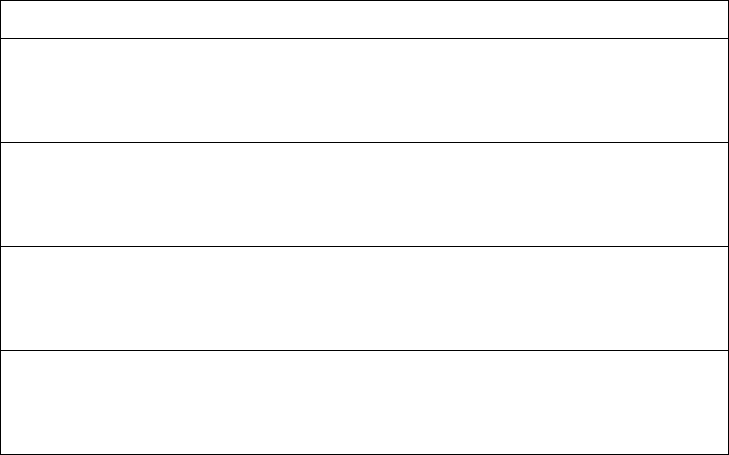
© Copyright Lenovo 2015 Chapter 4: Configuration Commands 363
Management Interface Configuration
ToprovidecontinuousManagementIPreachabilityintheeventofaMasternode
failover,anadditionalfloatingManagementIPaddresscanbesetuponthe
managementIPinterface.ThefloatingManagementIPaddresswillbeusedbythe
backupswitchwhentakingovermanagementfromthefailedmasternode.
Note: FloatingIPisnotsupportedonEN4093models.
ToconfigurethefloatingManagementIPaddress,usethefollowingcommands:
Table 191. ManagementInterfaceOptions
Command Syntax and Usage
floatingipaddress<IPaddress>[<IPnetmask>]
ConfiguresthespecifiedIPv4addressasafloatingManagementIPaddress.
Commandmode:InterfaceIP
floatingipnetmask<IPnetmask>
ConfiguresthefloatingIPsubnetmaskaddress.
Commandmode:Globalconfiguration
nofloating
RemovesallfloatingIPaddresses.
Commandmode:InterfaceIP
showinterfaceip
DisplayscurrentIPaddressfloatinginformation.
Commandmode:Globalconfiguration
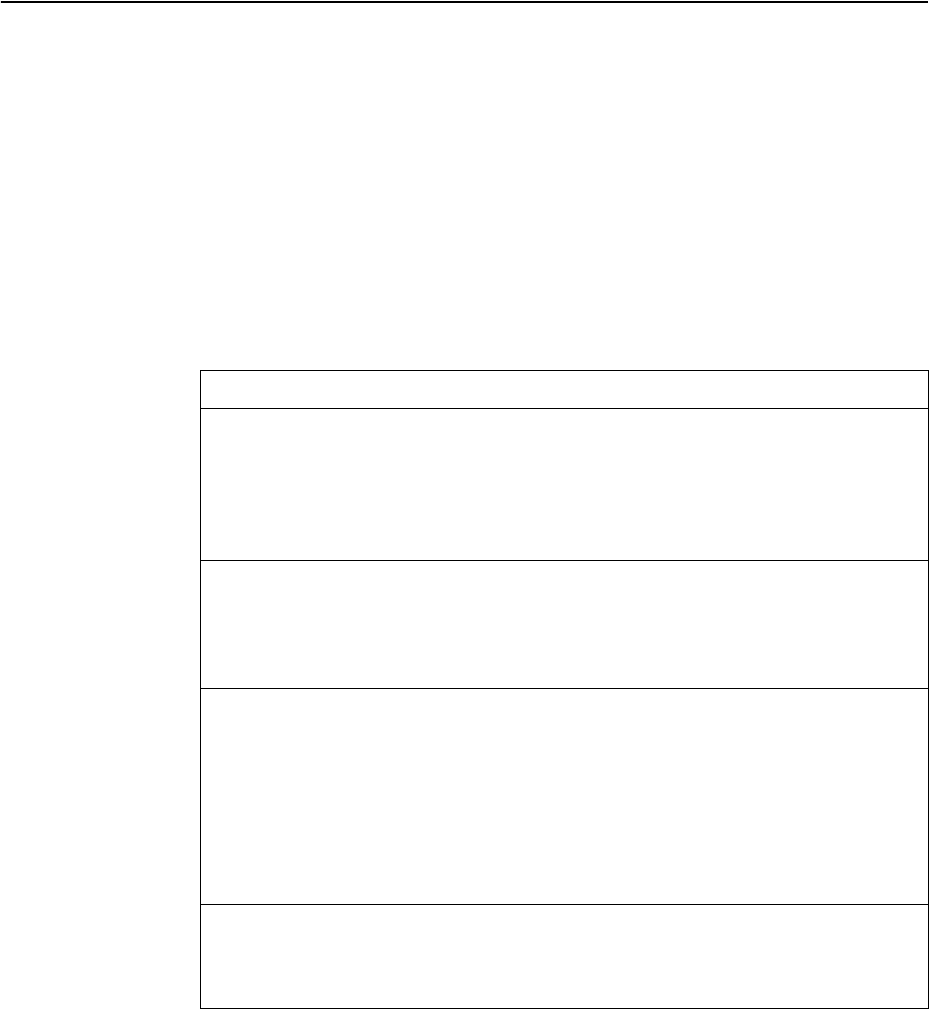
364 EN4093R Command Reference for N/OS 8.2
Quality of Service Configuration
QualityofService(QoS)commandsconfigurethe802.1ppriorityvalueand
DiffServCodePointvalueofincomingpackets.Thisallowsyoutodifferentiate
betweenvarioustypesoftraffic,andprovidedifferentprioritylevels.
802.1p Configuration
ThisfeatureprovidestheEN4093RthecapabilitytofilterIPpacketsbasedonthe
802.1pbitsinthepacketʹsVLANheader.The802.1pbitsspecifytheprioritythat
youshouldgivetothepacketswhileforwardingthem.Thepacketswithahigher
(non‐zero)prioritybitsaregivenforwardingpreferenceoverpacketswith
numericallylowerprioritybitsvalue.
Table 192. 802.1pConfigurationCommands
Command Syntax and Usage
qostransmitqueuemapping<priority(0‐7)><COSqnumber>
Mapsthe802.1ppriorityoftotheClassofServicequeue(COSq)priority.Enter
the802.1ppriorityvalue(0‐7),followedbytheClassofServicequeuethat
handlesthematchingtraffic.
Commandmode:Globalconfiguration
qostransmitqueueweightcos<COSqnumber><weight(0‐15)>
ConfigurestheweightoftheselectedClassofServicequeue(COSq).Enterthe
queuenumber (0‐1),followedbytheschedulingweight(0‐15).
Commandmode:Globalconfiguration
qosunicastbandwith<10‐100>
Configurestheallocatedbandwidthpercentageforunicasttrafficonthe
egressports.Theremainingbandwidthisautomaticallyallocatedtomulticast
traffic.
Thedefaultvalueis50.
Note:Thisappliestoallports.
Commandmode:All
showqostransmitqueue
Displaysthecurrent802.1pparameters.
Commandmode:All
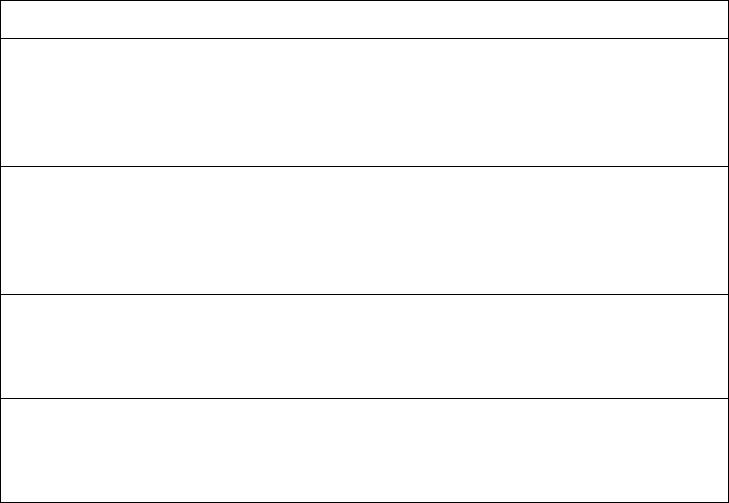
© Copyright Lenovo 2015 Chapter 4: Configuration Commands 365
DSCP Configuration
ThesecommandsmaptheDiffServCodePoint(DSCP)valueofincomingpackets
toanewvalueortoan802.1ppriorityvalue.
Table 193. DSCPConfigurationCommands
Command Syntax and Usage
qosdscpdot1pmapping<DSCP(0‐63)><priority(0‐7)>
MapstheDiffServCodepointvaluetoan802.1ppriorityvalue.Enterthe
DSCPvalue,followedbythecorresponding802.1pvalue.
Commandmode:Globalconfiguration
qosdscpdscpmapping<DSCP(0‐63)><newDSCP(0‐63)>
MapstheinitialDiffServCodePoint(DSCP)valuetoanewvalue.Enterthe
DSCPvalue(0‐63)ofincomingpackets,followedbythenewvalue.
Commandmode:Globalconfiguration
[no]qosdscpremarking
EnablesordisablesDSCPre‐markingglobally.
Commandmode:Globalconfiguration
showqosdscp
DisplaysthecurrentDSCPparameters.
Commandmode:All

366 EN4093R Command Reference for N/OS 8.2
Control Plane Protection
Topreventswitchinstabilityiftheswitchisunabletoprocessahighrateof
control‐planetraffic,theswitchnowsupportsCoPP.CoPP,allowsyoutoassign
control‐planetrafficprotocolstooneof48queues,andcansetbandwidthlimitsfor
eachqueue.
Table 194. CoPPCommands
Command Syntax and Usage
qosprotocolpacketcontrolpacketqueuemap
<packetqueuenumber(0‐47)><packettype>
Configuresapackettypetoassociatewitheachpacketqueuenumber.Entera
queuenumber,followedbythepackettype.Youmaymapmultiplepacket
typestoasinglequeue.Thefollowingpackettypesareallowed:
–802.1x(IEEE802.1xpackets)
–application‐cri‐packets(criticalpacketsofvariousapplications,suchas
Telnet,SSH)
–arp‐bcast(ARPbroadcastpackets)
–arp‐ucast(ARPunicastreplypackets)
–bgp(BGPpackets)
–bpdu(SpanningTreeProtocolpackets)
–cisco‐bpdu(CiscoSTPpackets)
–dest‐unknown(packetswithdestinationnotyetlearned)
–dhcp(DHCPpackets)
–ecp(ECPpackets)
–fips(FIPSpackets)
–icmp(ICMPpackets)
–icmp6(ICMPv6packets)
–igmp(IGMPpackets)
–ipv4‐miscellaneous(IPv4packetswithIPoptionsandTTLexception)
–ipv6‐nd(IPv6NeighborDiscoverypackets)
–lacp(LACP/LinkAggregationprotocolpackets)
–lldp(LLDPpackets)
–oflow‐cntrler(packetshitopenflowsend‐to‐controllerfilter)
–oflow‐default(packetshitopenflowdefaultfilter)
–oflow‐mgmt(packetshitopenflowmanagementfilter)
–ospf(OSPFpackets)
–ospf3(OSPF3Packets)
–pim(PIMpackets)
–ptp(PTPpackets)
–rip(RIPpackets)
–system(systemprotocols,suchastftp,ftp,telnet,ssh)
–udld(UDLDpackets)
–vlag(vLAGpackets)
–vrrp(VRRPpackets)
Commandmode:Globalconfiguration

© Copyright Lenovo 2015 Chapter 4: Configuration Commands 367
noqosprotocolpacketcontrolpacketqueuemap<packettype>
Clearstheselectedpackettypefromitsassociatedpacketqueue.
Commandmode:Globalconfiguration
qosprotocolpacketcontrolratelimitpacketqueue
<packetqueuenumber(0‐47)><1‐10000>
Configuresthenumberofpacketspersecondallowedforeachpacketqueue.
Commandmode:Globalconfiguration
noqosprotocolpacketcontrolratelimitpacketqueue
<packetqueuenumber(0‐47)>
Clearsthepacketrateconfiguredfortheselectedpacketqueue.
Commandmode:Globalconfiguration
showqosprotocolpacketcontrolinformationprotocol
Displaysofmappingofprotocolpackettypestoeachpacketqueuenumber.
Thestatusindicateswhethertheprotocolisrunningornotrunning.
Commandmode:All
showqosprotocolpacketcontrolinformationqueue
Displaysthepacketrateconfiguredforeachpacketqueue.
Commandmode:All
Table 194. CoPPCommands
Command Syntax and Usage
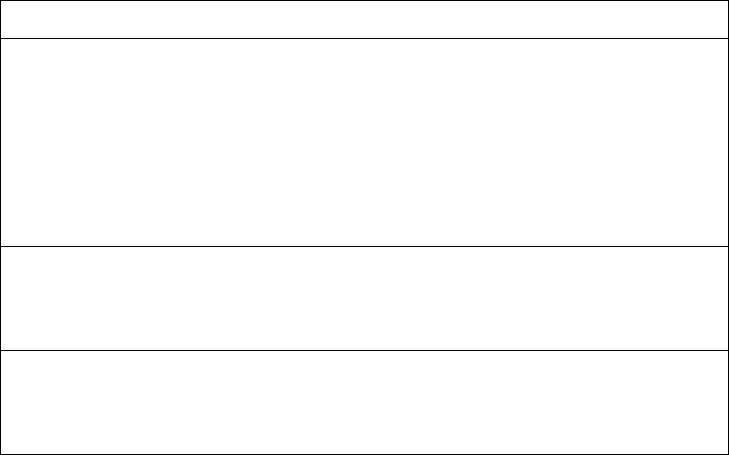
368 EN4093R Command Reference for N/OS 8.2
Weighted Random Early Detection Configuration
WeightedRandomEarlyDetection(WRED)providescongestionavoidanceby
pre‐emptivelydroppingpacketsbeforeaqueuebecomesfull.EN4093R
implementationofWREDdefinesTCPandnon‐TCPtrafficprofilesonaper‐port,
perCOSqueuebasis.Foreachport,youcandefineatransmit‐queueprofilewith
thresholdsthatdefinepacket‐dropprobability.
ThesecommandsallowyoutoconfigureglobalWREDparameters.Forport
WREDcommands,see“PortWREDConfiguration”onpage 358.
Table 195. WREDConfigurationOptions
Command Syntax and Usage
[no]qosrandomdetectecn
EnablesordisablesExplicitCongestionNotification(ECN).WhenECNis
enabled,theswitchmarkstheECNbitofthepacket(ifapplicable)insteadof
droppingthepacket.ECN‐awaredevicesarenotifiedofthecongestionand
thosedevicescantakecorrectiveactions.
Note:ECNfunctionsonlyonTCPtraffic.
Commandmode:Globalconfiguration
[no]qosrandomdetectenable
EnablesordisablesRandomDetectionandavoidance.
Commandmode:Globalconfiguration
showqosrandomdetect
DisplayscurrentRandomDetectionandavoidanceparameters.
Commandmode:All
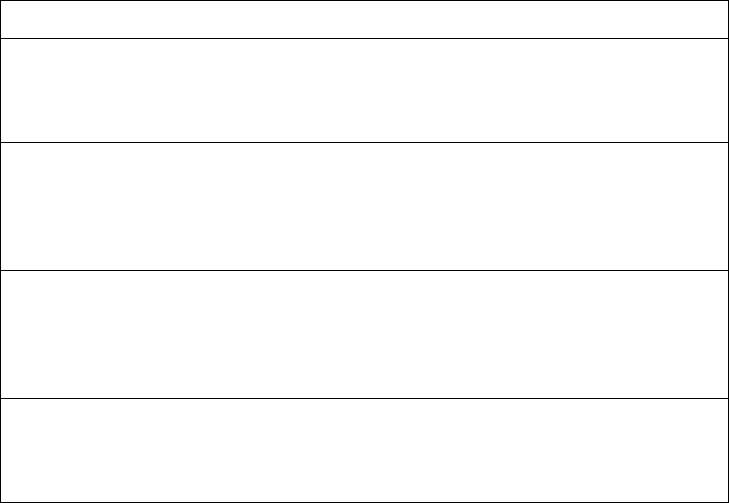
© Copyright Lenovo 2015 Chapter 4: Configuration Commands 369
WRED Transmit Queue Configuration
ThefollowingtabledisplaysWREDTransmitQueueconfigurationcommands.
Table 196. WREDTransmitQueueOptions
Command Syntax and Usage
[no]qosrandomdetecttransmitqueue<0‐7>enable
SetstheWREDtransmitqueueconfigurationtoonoroff.
Commandmode:Globalconfiguration
qosrandomdetecttransmitqueue<0‐7>tcp
<min.threshold(1‐100)><max.threshold(1‐100)><droprate(1‐100)>
ConfigurestheWREDthresholdsforTCPtraffic.
Commandmode:Globalconfiguration
qosrandomdetecttransmitqueue<0‐7>nontcp
<min.threshold(1‐100)><max.threshold(1‐100)><droprate(1‐100)>
ConfigurestheWREDthresholdsfornon‐TCPtraffic.
Commandmode:Globalconfiguration
noqosrandomdetecttransmitqueue<0‐7>{tcp|nontcp}
ClearsthespecifiedWREDthresholdvalue.
Commandmode:Globalconfiguration
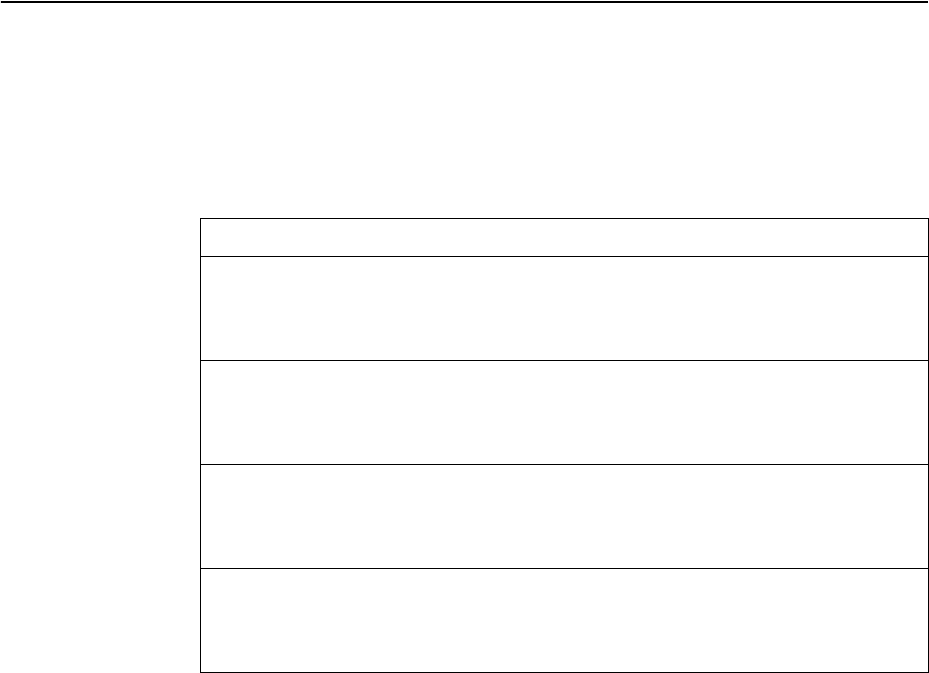
370 EN4093R Command Reference for N/OS 8.2
Access Control Configuration
UsethesecommandstocreateAccessControlListsandACLGroups.ACLsdefine
matchingcriteriausedforIPfilteringandQualityofServicefunctions.
ForinformationaboutassigningACLstoports,see“PortACLConfiguration”on
page 357.
Table 197. GeneralACLConfigurationCommands
Command Syntax and Usage
[no]accesscontrolgroup<1‐256>
ConfiguresanACLGroup.Toviewcommandoptions,seepage 387.
Commandmode:Globalconfiguration
[no]accesscontrollist<1‐256>
ConfiguresanAccessControlList.Toviewcommandoptions,seepage 371.
Commandmode:Globalconfiguration
[no]accesscontrollist6<1‐128>
ConfiguresanAccessControlList.Toviewcommandoptions,seepage 376.
Commandmode:Globalconfiguration
showaccesscontrol
DisplaysthecurrentACLparameters.
Commandmode:All
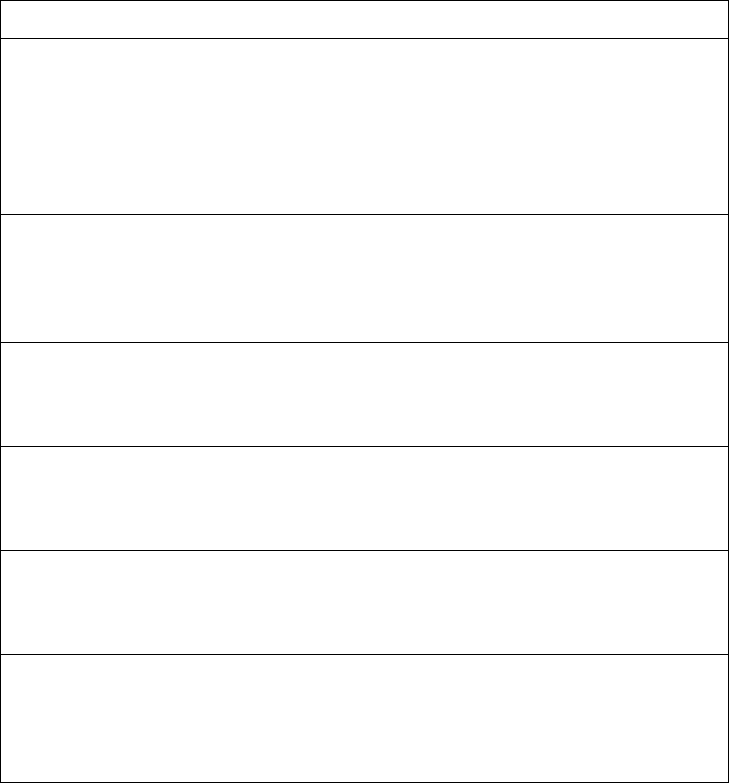
© Copyright Lenovo 2015 Chapter 4: Configuration Commands 371
Access Control List Configuration
ThesecommandsallowyoutodefinefilteringcriteriaforeachAccessControlList
(ACL).
Table 198. ACLConfigurationCommands
Command Syntax and Usage
accesscontrollist<1‐256>action{permit|deny|
|setpriority<0‐7>}
ConfiguresafilteractionforpacketsthatmatchtheACLdefinitions.Youcan
choosetopermit(pass)ordeny(drop)packets,orsetthe802.1ppriority
level(0‐7).
Commandmode:Globalconfiguration
[no]accesscontrollist<1‐256>egressport
port<portaliasornumber>
ConfigurestheACLtofunctiononegresspackets.
Commandmode:Globalconfiguration
[no]accesscontrollist<1‐256>statistics
EnablesordisablesthestatisticscollectionfortheAccessControlList.
Commandmode:Globalconfiguration
defaultaccesscontrollist<1‐256>
ResetstheACLparameterstotheirdefaultvalues.
Commandmode:Globalconfiguration
showaccesscontrollist<1‐256>
DisplaysthecurrentACLparameters.
Commandmode:All
[no]accesscontrollist6<1‐128>
ConfiguresanIPv6AccessControlList.Toviewcommandoptions,see
page 376.
Commandmode:Globalconfiguration
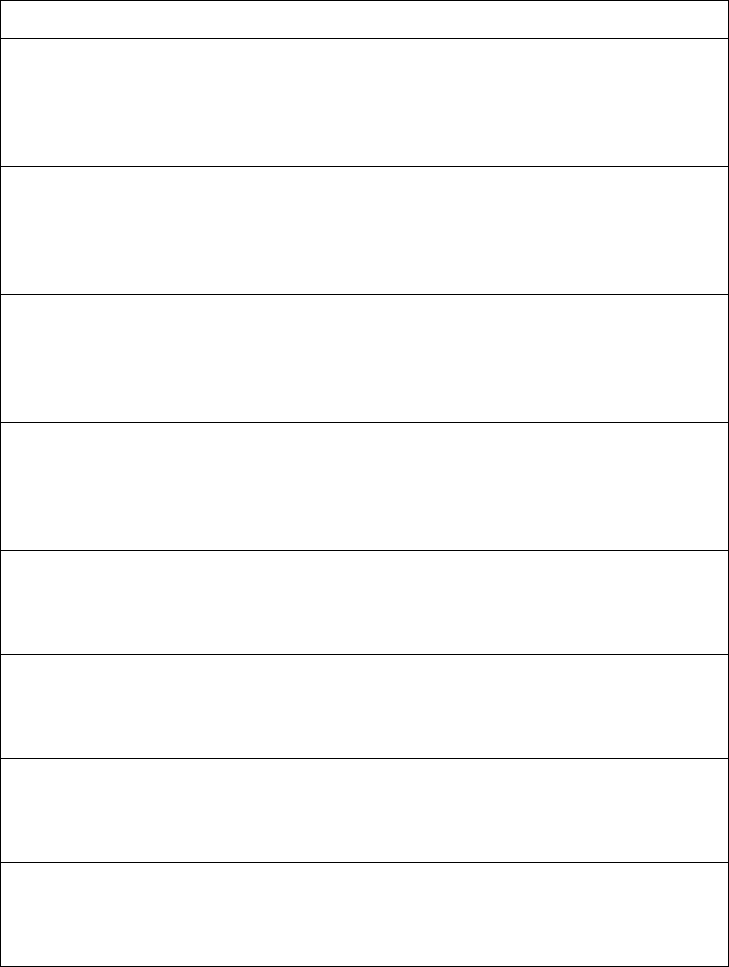
372 EN4093R Command Reference for N/OS 8.2
Ethernet Filtering Configuration
ThesecommandsallowyoutodefineEthernetmatchingcriteriaforanACL.
Table 199. EthernetFilteringConfigurationCommands
Command Syntax and Usage
[no]accesscontrollist<1‐256>ethernet
destinationmacaddress<MAC address>[<MACmask>]
DefinesthedestinationMACaddressforthisACL.
Commandmode:Globalconfiguration
[no]accesscontrollist<1‐256>ethernet
sourcemacaddress<MAC address>[<MACmask>]
DefinesthesourceMACaddressforthisACL.
Commandmode:Globalconfiguration
[no]accesscontrollist<1‐256>ethernetethernettype
{any|arp|ip|ipv6|mpls|rarp|<other(0x600‐0xFFFF)>}
DefinestheEthernettypeforthisACL.
Commandmode:Globalconfiguration
[no]accesscontrollist<1‐256>ethernetvlan<VLANID>
[<VLAN mask>]
DefinesaVLANnumberandmaskforthisACL.
Commandmode:Globalconfiguration
[no]accesscontrollist<1‐256>ethernetpriority<0‐7>
DefinestheEthernetpriorityvaluefortheACL.
Commandmode:Globalconfiguration
defaultaccesscontrollist<1‐256>ethernet
ResetsEthernetparametersfortheACLtotheirdefaultvalues.
Commandmode:Globalconfiguration
noaccesscontrollist<1‐256>ethernet
RemovesEthernetparametersfortheACL.
Commandmode:Globalconfiguration
showaccesscontrollist<1‐256>ethernet
DisplaysthecurrentEthernetparametersfortheACL.
Commandmode:All
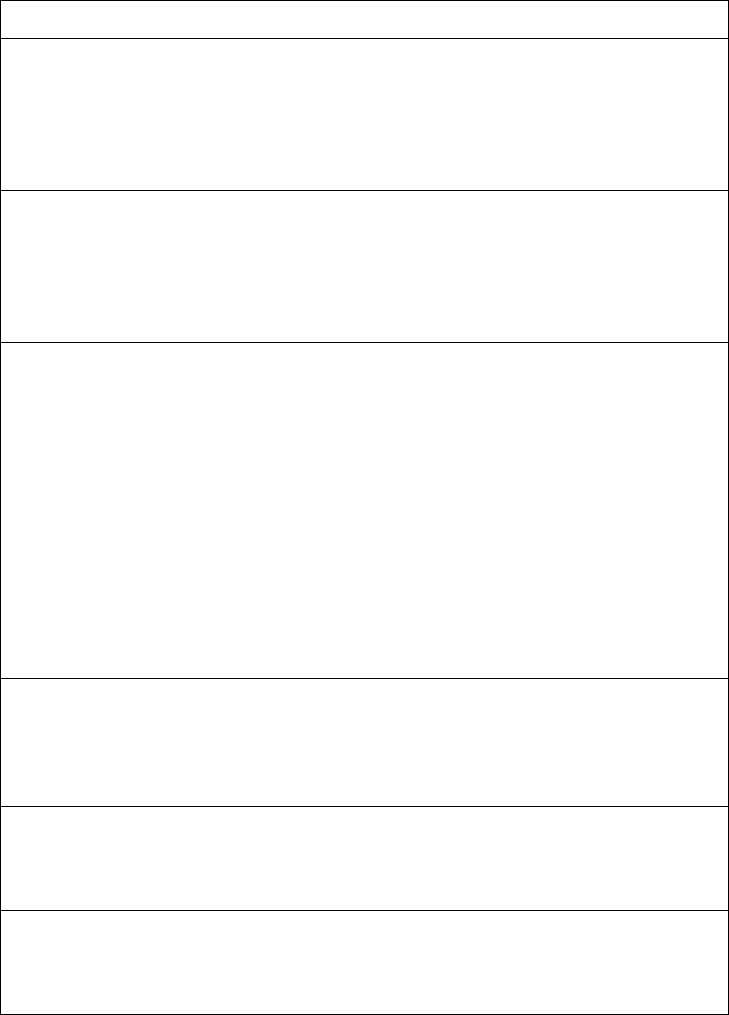
© Copyright Lenovo 2015 Chapter 4: Configuration Commands 373
IPv4 Filtering Configuration
ThesecommandsallowyoutodefineIPv4matchingcriteriaforanACL.
Table 200. IPversion4FilteringConfigurationCommands
Command Syntax and Usage
[no]accesscontrollist<1‐256>ipv4destinationipaddress
<IPaddress>[<IPmask>]
DefinesadestinationIPaddressfortheACL.Ifdefined,trafficwiththis
destinationIPaddresswillmatchthisACL.
Commandmode:Globalconfiguration
[no]accesscontrollist<1‐256>ipv4sourceipaddress
<IPaddress>[<IPmask>]
DefinesasourceIPaddressfortheACL.Ifdefined,trafficwiththissourceIP
addresswillmatchthisACL.SpecifyanIPaddressindotteddecimalnotation.
Commandmode:Globalconfiguration
[no]accesscontrollist<1‐256>ipv4protocol<0‐255>
DefinesanIPprotocolfortheACL.Ifdefined,trafficfromthespecified
protocolmatchesthisfilter.Specifytheprotocolnumber.Listedbeloware
someofthewell‐knownprotocols.
Number Name
1 icmp
2 igmp
6 tcp
17 udp
89 ospf
112 vrrp
Commandmode:Globalconfiguration
[no]accesscontrollist<1‐256>ipv4typeofservice<0‐255>
DefinesaTypeofService(ToS)valuefortheACL.Formoreinformationon
ToS,refertoRFC1340and1349.
Commandmode:Globalconfiguration
defaultaccesscontrollist<1‐256>ipv4
ResetstheIPv4parametersfortheACLtotheirdefaultvalues.
Commandmode:Globalconfiguration
showaccesscontrollist<1‐256>ipv4
DisplaysthecurrentIPv4parameters.
Commandmode:All

374 EN4093R Command Reference for N/OS 8.2
TCP/UDP Filtering Configuration
ThesecommandsallowyoutodefineTCP/UDPmatchingcriteriaforanACL.
Table 201. TCP/UDPFilteringConfigurationCommands
Command Syntax and Usage
[no]accesscontrollist<1‐256>tcpudpsourceport
<1‐65535>[<mask(0xFFFF)>]
DefinesasourceportfortheACL.Ifdefined,trafficwiththespecifiedTCPor
UDPsourceportwillmatchthisACL.Specifytheportnumber.Listedbelow
aresomeofthewell‐knownports:
Number Name
20 ftpdata
21 ftp
22 ssh
23 telnet
25 smtp
37 time
42 name
43 whois
53 domain
69 tftp
70 gopher
79 finger
80 http
Commandmode:Globalconfiguration
[no]accesscontrollist<1‐256>tcpudpdestinationport
<1‐65535>[<mask(0xFFFF)>]
DefinesadestinationportfortheACL.Ifdefined,trafficwiththespecified
TCPorUDPdestinationportwillmatchthisACL.Specifytheportnumber,
justaswithsourceportabove.
Commandmode:Globalconfiguration
[no]accesscontrollist<1‐256>tcpudpflags<value(0x0‐0x3f)>
[<mask(0x0‐0x3f)>]
DefinesaTCP/UDPflagfortheACL.
Commandmode:Globalconfiguration
defaultaccesscontrollist<1‐256>tcpudp
ResetstheTCP/UDPparametersfortheACLtotheirdefaultvalues.
Commandmode:Globalconfiguration
showaccesscontrollist<1‐256>tcpudp
DisplaysthecurrentTCP/UDPFilteringparameters.
Commandmode:All
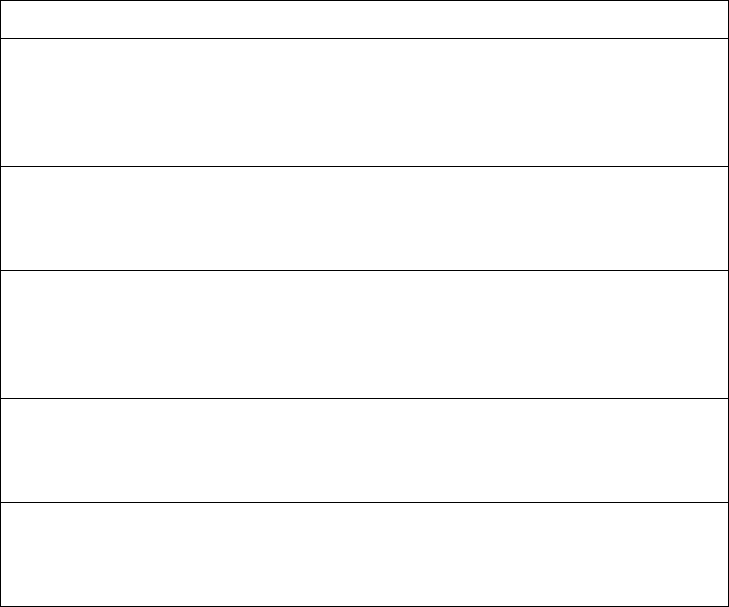
© Copyright Lenovo 2015 Chapter 4: Configuration Commands 375
Packet Format Filtering Configuration
ThesecommandsallowyoutodefinePacketFormatmatchingcriteriaforanACL.
Table 202. PacketFormatFilteringConfigurationCommands
Command Syntax and Usage
[no]accesscontrollist<1‐256>packetformatethernet
{ethertype2|llc|snap}
DefinestheEthernetformatfortheACL.
Commandmode:Globalconfiguration
[no]accesscontrollist<1‐256>packetformatip{ipv4|ipv6}
DefinestheIPformatfortheACL.
Commandmode:Globalconfiguration
[no]accesscontrollist<1‐256>packetformattagging
{any|none|tagged}
DefinesthetaggingformatfortheACL.
Commandmode:Globalconfiguration
defaultaccesscontrollist<1‐256>packetformat
ResetsPacketFormatparametersfortheACLtotheirdefaultvalues.
Commandmode:Globalconfiguration
showaccesscontrollist<1‐256>packetformat
DisplaysthecurrentPacketFormatparametersfortheACL.
Commandmode:All
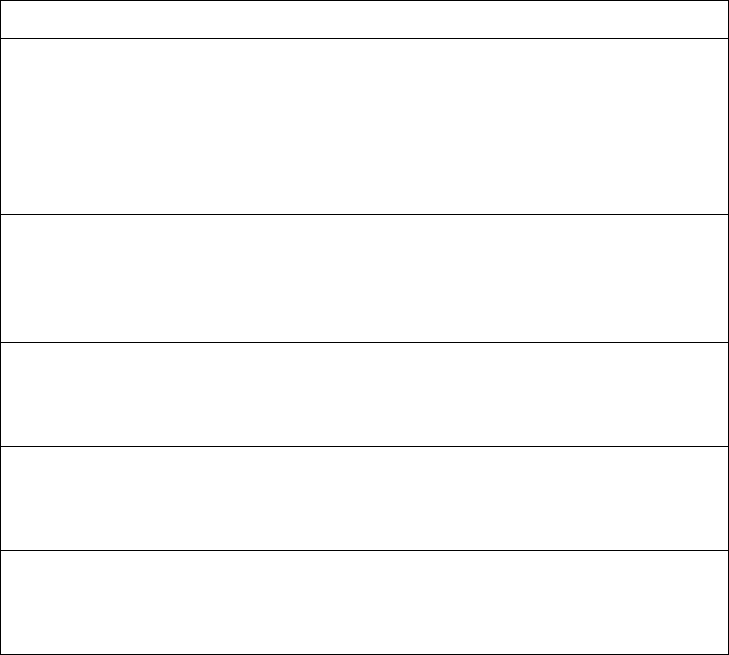
376 EN4093R Command Reference for N/OS 8.2
ACL IPv6 Configuration
ThesecommandsallowyoutodefinefilteringcriteriaforeachIPv6AccessControl
List(ACL).
Table 203. IPv6ACLOptions
Command Syntax and Usage
accesscontrollist6<1‐128>action{permit|deny|
|setpriority<0‐7>}
ConfiguresafilteractionforpacketsthatmatchtheACLdefinitions.Youcan
choosetopermit(pass)ordeny(drop)packets,orsetthe802.1ppriority
level(0‐7).
Commandmode:Globalconfiguration
[no]accesscontrollist6<1‐128>egressportport
<portaliasornumber>
ConfigurestheACLtofunctiononegresspackets.
Commandmode:Globalconfiguration
[no]accesscontrollist6<1‐128>statistics
EnablesordisablesthestatisticscollectionfortheAccessControlList.
Commandmode:Globalconfiguration
defaultaccesscontrollist6<1‐128>
ResetstheACLparameterstotheirdefaultvalues.
Commandmode:Globalconfiguration
showaccesscontrollist6<1‐128>
DisplaysthecurrentACLparameters.
Commandmode:All
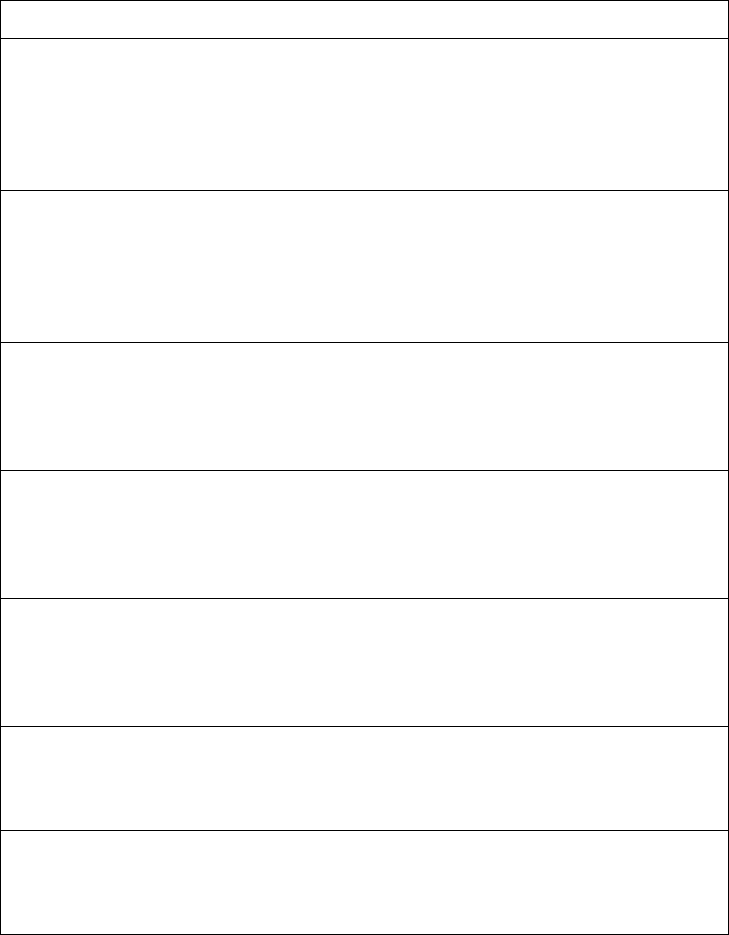
© Copyright Lenovo 2015 Chapter 4: Configuration Commands 377
IPv6 Filtering Configuration
ThesecommandsallowyoutodefineIPv6matchingcriteriaforanACL.
Table 204. IPversion6FilteringOptions
Command Syntax and Usage
[no]accesscontrollist6<1‐128>ipv6destinationaddress
<IPv6address>[<prefixlength(1‐128)>]
DefinesadestinationIPv6addressfortheACL.Ifdefined,trafficwiththis
destinationaddresswillmatchthisACL.
Commandmode:Globalconfiguration
[no]accesscontrollist6<1‐128>ipv6sourceaddress
<IPv6address>[<prefixlength(1‐128)>]
DefinesasourceIPv6addressfortheACL.Ifdefined,trafficwiththissource
addresswillmatchthisACL.
Commandmode:Globalconfiguration
[no]accesscontrollist6<1‐128>ipv6flowlabel
<0‐
1048575
>
DefinestheflowlabelfortheACL.Ifdefined,trafficwiththisflowlabelwill
matchthisACL.
Commandmode:Globalconfiguration
[no]accesscontrollist6<1‐128>ipv6nextheader
<0‐255>
DefinesthenextheadervaluefortheACL.Ifdefined,trafficwiththisnext
headervaluewillmatchthisACL.
Commandmode:Globalconfiguration
[no]accesscontrollist6<1‐128>ipv6trafficclass
<0‐255>
DefinesthetrafficclassfortheACL.Ifdefined,trafficwiththistrafficclasswill
matchthisACL.
Commandmode:Globalconfiguration
defaultaccesscontrollist6<1‐128>ipv6
ResetstheIPv6parametersfortheACLtotheirdefaultvalues.
Commandmode:Globalconfiguration
showaccesscontrollist6<1‐128>ipv6
DisplaysthecurrentIPv6parameters.
Commandmode:All

378 EN4093R Command Reference for N/OS 8.2
IPv6 TCP/UDP Filtering Configuration
ThesecommandsallowsyoutodefineTCP/UDPmatchingcriteriaforanACL.
Table 205. IPv6ACLTCP/UDPFilteringOptions
Command Syntax and Usage
[no]accesscontrollist6<1‐128>tcpudpsourceport<1‐65535>
[<mask(0xFFFF)>]
DefinesasourceportfortheACL.Ifdefined,trafficwiththespecifiedTCPor
UDPsourceportwillmatchthisACL.Specifytheportnumber.Listedhereare
someofthewell‐knownports:
Number Name
20 ftpdata
21 ftp
22 ssh
23 telnet
25 smtp
37 time
42 name
43 whois
53 domain
69 tftp
70 gopher
79 finger
80 http
Commandmode:Globalconfiguration
[no]accesscontrollist6<1‐128>tcpudpdestinationport
<1‐65535>
[
<mask(0xFFFF)>
]
DefinesadestinationportfortheACL.Ifdefined,trafficwiththespecified
TCPorUDPdestinationportwillmatchthisACL.Specifytheportnumber,
justaswithsourceportabove.
Commandmode:Globalconfiguration
[no]accesscontrollist6<1‐128>tcpudpflags
<value(
0x0‐0x3f)
>
[
<mask(
0x0‐0x3f)
>
]
DefinesaTCP/UDPflagfortheACL.
Commandmode:Globalconfiguration
defaultaccesscontrollist6<1‐128>tcpudp
ResetstheTCP/UDPparametersfortheACLtotheirdefaultvalues.
Commandmode:Globalconfiguration
showaccesscontrollist6<1‐128>tcpudp
DisplaysthecurrentTCP/UDPFilteringparameters.
Commandmode:All

© Copyright Lenovo 2015 Chapter 4: Configuration Commands 379
IPv6 Metering Configuration
ThesecommandsdefinetheAccessControlprofilefortheselectedACL.
Table 206. IPv6MeteringOptions
Command Syntax and Usage
accesscontrollist6<1‐128>meteraction{drop|pass}
ConfigurestheACLMetertoeitherdroporpassout‐of‐profiletraffic.
Commandmode:Globalconfiguration
accesscontrollist6<1‐128>metercommittedrate<64‐40000000>
Configuresthecommittedrate,inkilobitspersecond.Thecommittedrate
mustbeamultipleof64.
Commandmode:Globalconfiguration
[no]accesscontrollist6<1‐128>meterenable
EnablesordisablesACLMetering.
Commandmode:Globalconfiguration
accesscontrollist6<1‐128>metermaximumburstsize<32‐4096>
Configuresthemaximumburstsize,inkilobits.Enteroneofthefollowing
valuesformbsize: 32, 64,128,256,512,1024,2048,4096.
Commandmode:Globalconfiguration
defaultaccesscontrollist6<1‐128>meter
SetstheACLmeterconfigurationtoitsdefaultvalues.
Commandmode:Globalconfiguration
noaccesscontrollist6<1‐128>meter
DeletestheselectedACLmeter.
Commandmode:Globalconfiguration
showaccesscontrollist6<1‐128>meter
DisplayscurrentACLMeteringparameters.
Commandmode:All

380 EN4093R Command Reference for N/OS 8.2
Management ACL Filtering Configuration
ThesecommandsallowyoutodefinematchingcriteriaforaManagementACL.
Table 207. ManagementACLFilteringConfigurationCommands
Command Syntax and Usage
[no]accesscontrolmacl<1‐128>ipv4
EnablesordisablestheManagementACL.
Commandmode:Globalconfiguration
[no]accesscontrolmacl<1‐128>ipv4<destinationIPaddress>
[<addressmask>]
SetsIPv4filteringtofilteronthedestinationIPaddress.
Commandmode:Globalconfiguration
[no]accesscontrolmacl<1‐128>ipv4<sourceIPaddress>
[<addressmask>]
SetsIPv4filteringtofilteronthesourceIPaddress.
Commandmode:Globalconfiguration
[no]accesscontrolmacl<1‐128>ipv4protocol<0‐255>
DefinesanIPprotocolfortheMACL.Ifdefined,trafficfromthespecified
protocolmatchesthisfilter.Specifytheprotocolnumber.Listedherearesome
ofthewell‐knownprotocols.
Number Name
1icmp
2igmp
6tcp
17 udp
89 ospf
112 vrrp
Commandmode:Globalconfiguration
defaultaccesscontrollist<1‐128>ipv4
ResetstheIPv4parametersfortheACLtotheirdefaultvalues.
Commandmode:Globalconfiguration
showaccesscontrollist<1‐128>packetformat
DisplaysthecurrentPacketFormatparametersfortheACL.
Commandmode:All

© Copyright Lenovo 2015 Chapter 4: Configuration Commands 381
TCP/UDP Filtering Configuration
ThefollowingcommandsallowyoutodefineTCP/UDPmatchingcriteriafora
ManagementACL.
Table 208. ManagementACLTCP/UDPFilteringConfigurationCommands
Command Syntax and Usage
[no]accesscontrolmacl<1‐128>tcpudpsourceport<1‐65535>
[<mask(0x0‐0x3f)>]
DefinesasourceportfortheManagementACL.Ifdefined,trafficwiththe
specifiedTCPorUDPsourceportwillmatchthisManagementACL.Specify
theportnumber.Listedherearesomeofthewell‐knownports:
Number Name
20 ftpdata
21 ftp
22 ssh
23 telnet
25 smtp
37 time
42 name
43 whois
53 domain
69 tftp
70 gopher
79 finger
80 http
Commandmode:Globalconfiguration
[no]accesscontrolmacl<1‐128>tcpudpdestinationport
<1‐65535>[<mask(0xFFFF)>]
DefinesadestinationportfortheManagementACL.Ifdefined,trafficwiththe
specifiedTCPorUDPdestinationportwillmatchthisManagementACL.
Specifytheportnumber,justaswithsourceport.
Commandmode:Globalconfiguration
defaultaccesscontrollist<1‐256>tcpudp
ResetstheTCP/UDPparametersfortheACLtotheirdefaultvalues.
Commandmode:Globalconfiguration
showaccesscontrollist<1‐256>tcpudp
DisplaysthecurrentTCP/UDPFilteringparameters.
Commandmode:All
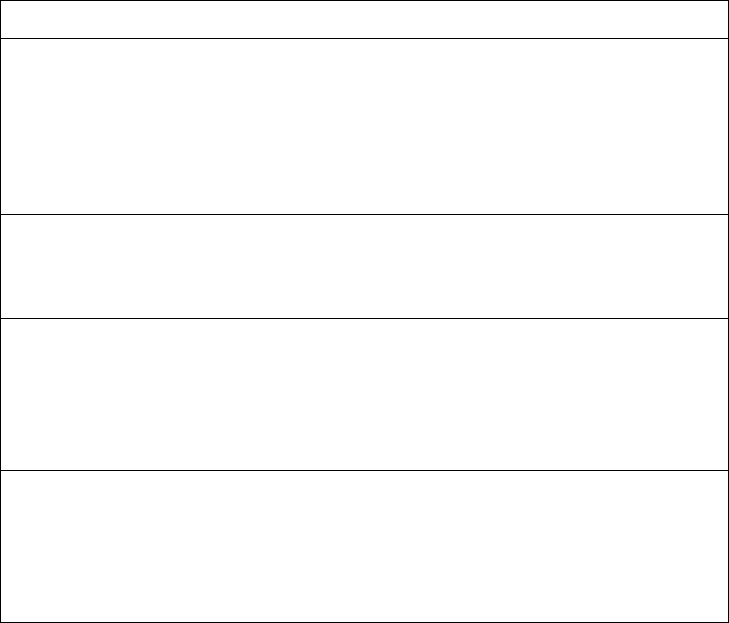
382 EN4093R Command Reference for N/OS 8.2
VMAP Configuration
AVLANMapisanAccessControlList(ACL)thatcanbeassignedtoaVLANora
VMgroupinsteadofaport.InavirtualizedenvironmentwhereVirtualMachines
movebetweenphysicalservers,VLANMapsallowyoutocreatetrafficfiltering
andmeteringpoliciesassociatedwithaVM’sVLAN
FormoreinformationaboutVLANMapconfigurationcommands,see“Access
ControlListConfiguration”onpage 371.
FormoreinformationaboutassigningVLANMapstoaVLAN,see“VLAN
Configuration”onpage 438.
FormoreinformationaboutassigningVLANMapstoaVMgroup,see“VM
GroupConfiguration”onpage 552.
Table 209liststhegeneralVMAPconfigurationcommands.
Table 209. VMAPConfigurationCommands
Command Syntax and Usage
accesscontrolvmap<1‐128>action{permit|deny|
|setpriority<0‐7>}
ConfiguresafilteractionforpacketsthatmatchtheVMAPdefinitions.You
canchoosetopermit(pass)ordeny(drop)packets,orsetthe802.1ppriority
level(0‐7).
Commandmode:Globalconfiguration
[no]accesscontrolvmap<1‐128>egressport<portaliasornumber>
ConfigurestheVMAPtofunctiononegresspackets.
Commandmode:Globalconfiguration
[no]accesscontrolvmap<1‐128>ethernet
destinationmacaddress<MACaddress><MACmask>
EnablesordisablesfilteringofVMAPstatisticscollectionbasedondestination
MAC.
Commandmode:Globalconfiguration
[no]accesscontrolvmap<1‐128>ethernetsourcemacaddress
<MACaddress><MACmask>
EnablesordisablesfilteringofVMAPstatisticscollectionbasedonsource
MAC.
Commandmode:Globalconfiguration
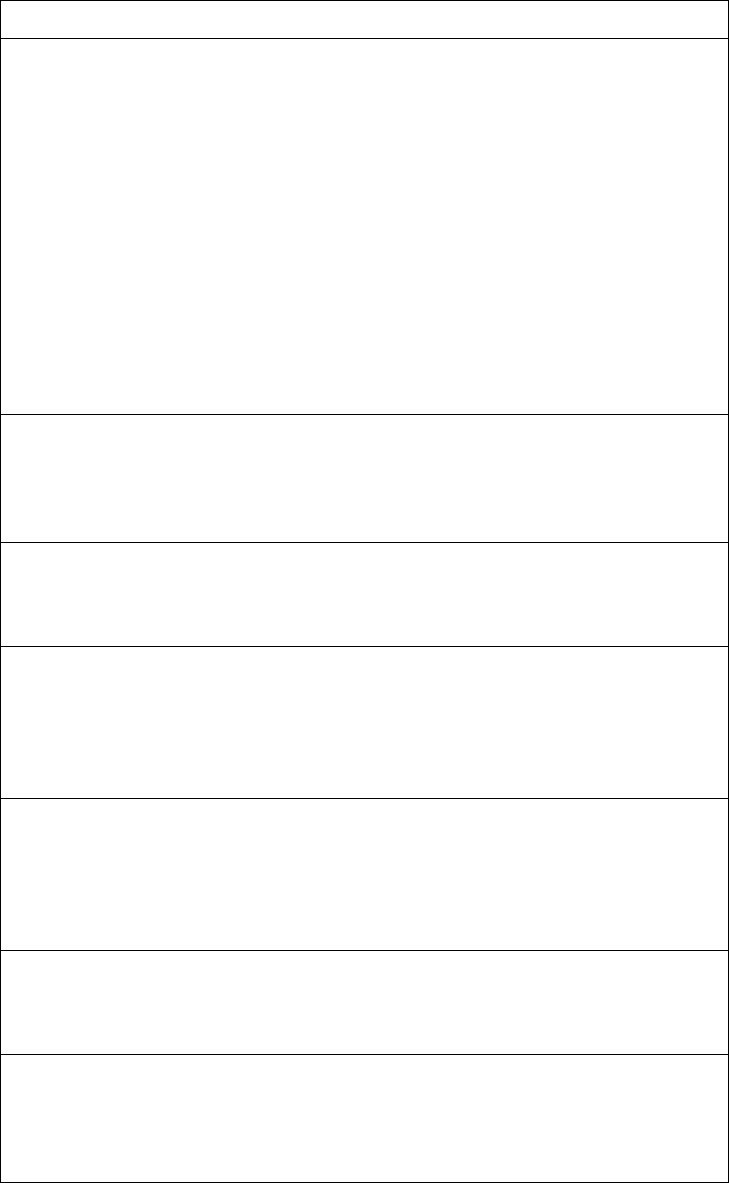
© Copyright Lenovo 2015 Chapter 4: Configuration Commands 383
[no]accesscontrolvmap<1‐128>ethernetethernettype
{<0x600‐0xFFF>|any|arp|rarp|ip|ipv6|mpls}
EnablesordisablesfilteringofVMAPstatisticscollectionbasedonthe
encapsulatedprotocol:
<0x6000xFFF>filtersEthernetframeswiththespecifiedEtherType
anyfiltersallframes
arpfiltersAddressResolutionProtocolframes
rarpfiltersReverseAddressResolutionProtocolframes
ipfiltersInternetProtocolversion4frames
ipv6filtersInternetProtocolversion6frames
mplsfiltersMultiprotocolLabelSwitchingframes
Commandmode:Globalconfiguration
[no]accesscontrolvmap<1‐128>ethernetpriority<0‐7>
EnablesordisablesfilteringofVMAPstatisticscollectionbasedontheIEEE
802.1Qprioritycodepointvalue.
Commandmode:Globalconfiguration
[no]accesscontrolvmap<1‐128>ethernetvlan<1‐4094>
EnablesordisablesfilteringofVMAPstatisticscollectionbasedonVLANID.
Commandmode:Globalconfiguration
[no]accesscontrolvmap<1‐128>ipv4destinationipaddress
<IPv4address><IPv4mask>
EnablesordisablesfilteringofVMAPstatisticscollectionbasedondestination
IPaddress.
Commandmode:Globalconfiguration
[no]accesscontrolvmap<1‐128>ipv4sourceipaddress
<IPv4address><IPv4mask>
EnablesordisablesfilteringofVMAPstatisticscollectionbasedonsourceIP
address.
Commandmode:Globalconfiguration
[no]accesscontrolvmap<1‐128>ipv4protocol<0‐255>
EnablesordisablesfilteringofVMAPstatisticscollectionbasedonprotocol.
Commandmode:Globalconfiguration
[no]accesscontrolvmap<1‐128>ipv4typeofservice<0‐255>
EnablesordisablesfilteringofVMAPstatisticscollectionbasedontypeof
service.
Commandmode:Globalconfiguration
Table 209. VMAPConfigurationCommands(continued)
Command Syntax and Usage
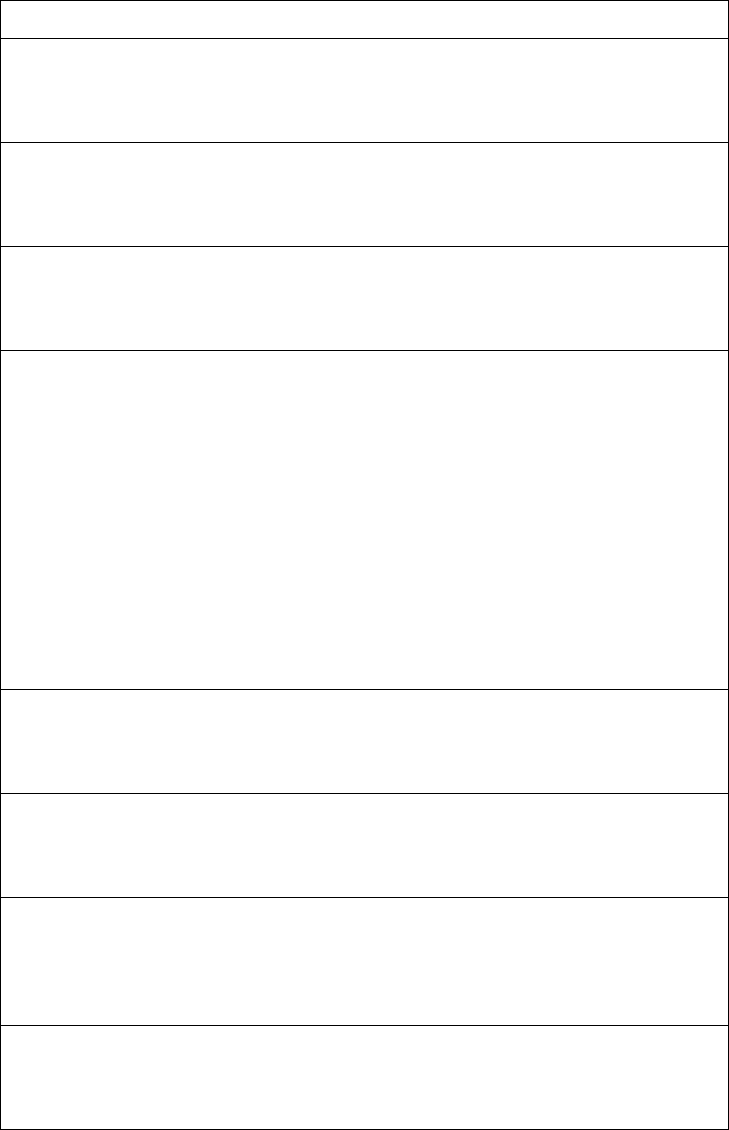
384 EN4093R Command Reference for N/OS 8.2
accesscontrolvmap<1‐128>meteraction{drop|pass}
SetsACLportmeteringtodroporpassout‐of‐profiletraffic.
Commandmode:Globalconfiguration
accesscontrolvmap<1‐128>metercommittedrate<64‐10000000>
SetstheACLportmeteringcontrolrateinkilobitspersecond.
Commandmode:Globalconfiguration
[no]accesscontrolvmap<1‐128>meterenable
EnablesordisablesACLportmetering.
Commandmode:AllexceptUserEXEC
accesscontrolvmap<1‐128>metermaximumburstsize<32‐4096>
SetstheACLportmeteringmaximumburstsizeinkilobytes.Thefollowing
eightvaluesareallowed:
–32
–64
–128
–256
–512
–1024
–2048
–4096
Commandmode:Globalconfiguration
accesscontrolvmap<1‐128>mirrorport<port>
Setsthespecifiedportasthemirrortarget.
Commandmode:Globalconfiguration
noaccesscontrolvmap<1‐128>mirror
TurnsoffACLmirroring.
Commandmode:Globalconfiguration
accesscontrolvmap<1‐128>packetformatethernet
{ethernettype2|llc|snap}
Setstofilterthespecifiedethernetpacketformattype.
Commandmode:Globalconfiguration
accesscontrolvmap<1‐128>packetformatip{ipv4|ipv6}
SetstofilterthespecifiedIPpacketformattype.
Commandmode:Globalconfiguration
Table 209. VMAPConfigurationCommands(continued)
Command Syntax and Usage
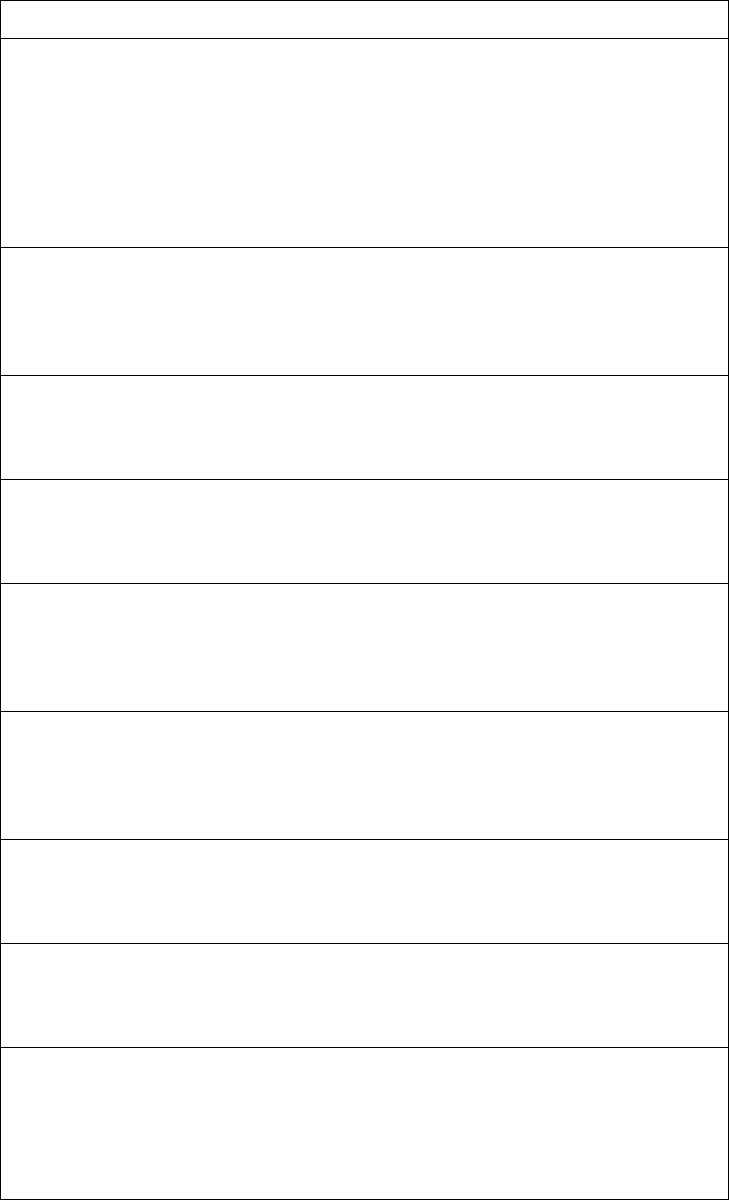
© Copyright Lenovo 2015 Chapter 4: Configuration Commands 385
accesscontrolvmap<1‐128>packetformattagging
{any|none|tagged}
Setsfilteringbasedonpackettagging.Theoptionsare:
–any:Filtertagged&untaggedpackets
–none:Filteronlyuntaggedpackets
–tagged:Filteronlytaggedpackets
Commandmode:Globalconfiguration
noaccesscontrolvmap<1‐128>packetformat
{ethernet|ip|tagging}
Disablesfilteringbasedonthespecifiedpacketformat.
Commandmode:Globalconfiguration
accesscontrolvmap<1‐128>remarkdot1p<0‐7>
SetstheACLre‐markconfigurationuserupdatepriority.
Commandmode:Globalconfiguration
noaccesscontrolvmap<1‐128>remarkdot1p
Disablestheuseofdot1pforin‐profiletrafficACLre‐markconfiguration.
Commandmode:Globalconfiguration
accesscontrolvmap<1‐128>remark{inprofile|outprofile}
dscp<0‐63>
SetstheACLre‐markconfigurationuserupdatepriority.
Commandmode:Globalconfiguration
noaccesscontrolvmap<1‐128>remark{inprofile|
|outprofile}
Removesallre‐markin‐profileorout‐profilesettings.
Commandmode:Globalconfiguration
[no]accesscontrolvmap<1‐128>remarkusetosprecedence
EnablesordisablestheuseoftheTOSprecedenceforin‐profiletraffic.
Commandmode:Globalconfiguration
[no]accesscontrolvmap<1‐128>statistics
EnablesordisablesthestatisticscollectionfortheVMAP.
Commandmode:Globalconfiguration
accesscontrolvmap<1‐128>tcpudp{sourceport|
|destinationport}<1‐65535>[<portmask(0x0001‐0xFFFF)>]
SetstheTCP/UDPfilteringsourceportordestinationportandportmaskfor
thisACL.
Commandmode:Globalconfiguration
Table 209. VMAPConfigurationCommands(continued)
Command Syntax and Usage
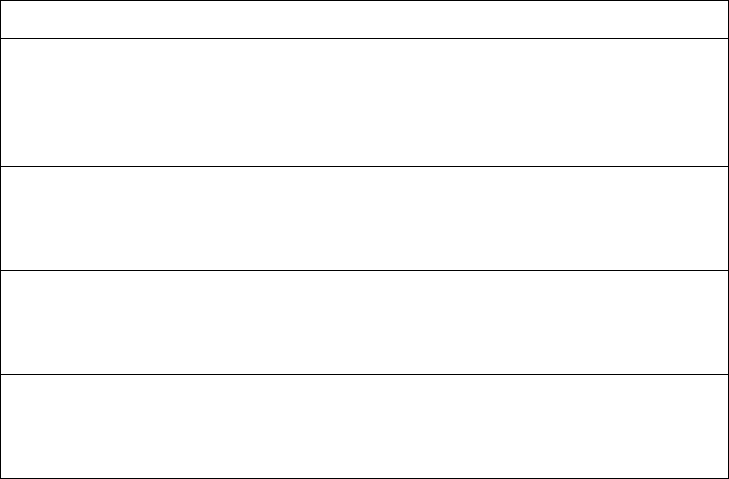
386 EN4093R Command Reference for N/OS 8.2
accesscontrolvmap<1‐128>tcpudpflags
<value(
0x0‐0x3F)
>
[<flagsmask(0x0‐0x3F)>]
SetstheTCPflagsforthisACL.
Commandmode:Globalconfiguration
noaccesscontrolvmap<1‐128>tcpudp
RemovesTCP/UDPfilteringforthisACL.
Commandmode:Globalconfiguration
defaultaccesscontrolvmap<1‐128>
ResetstheVMAPparameterstotheirdefaultvalues.
Commandmode:Globalconfiguration
showaccesscontrolvmap<1‐128>
DisplaysthecurrentVMAPparameters.
Commandmode:All
Table 209. VMAPConfigurationCommands(continued)
Command Syntax and Usage
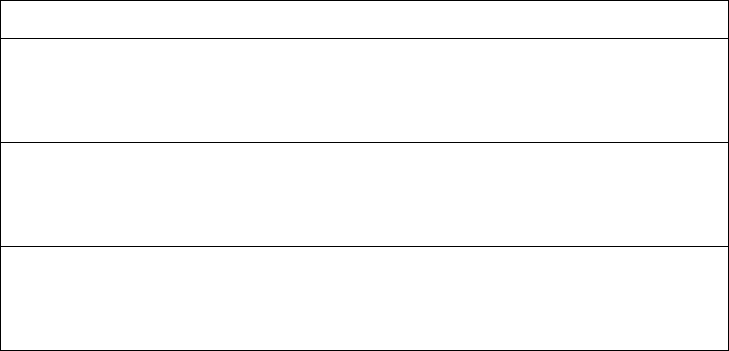
© Copyright Lenovo 2015 Chapter 4: Configuration Commands 387
ACL Group Configuration
ThesecommandsallowyoutocompileoneormoreACLsintoanACLgroup.
OnceyoucreateanACLgroup,youcanassigntheACLgrouptooneormore
ports.
Table 210. ACLGroupConfigurationCommands
Command Syntax and Usage
[no]accesscontrolgroup<1‐256>list<1‐256>
AddsorremovestheselectedACLto/fromtheACLgroup.
Commandmode:Globalconfiguration
[no]accesscontrolgroup<1‐256>list6<1‐128>
AddsorremovestheselectedIPv6ACLto/fromtheACLgroup.
Commandmode:Globalconfiguration
showaccesscontrolgroup<1‐256>
DisplaysthecurrentACLgroupparameters.
Commandmode:All

388 EN4093R Command Reference for N/OS 8.2
ACL Metering Configuration
ThesecommandsdefinetheAccessControlprofilefortheselectedACLorACL
Group.
Table 211. ACLMeteringConfigurationCommands
Command Syntax and Usage
accesscontrollist<1‐256>meteraction{drop|pass}
ConfigurestheACLmetertoeitherdroporpassout‐of‐profiletraffic.
Commandmode:Globalconfiguration
accesscontrollist<1‐256>metercommittedrate<64‐10000000>
Configuresthecommittedrate,inKilobitspersecond.Thecommittedrate
mustbeamultipleof64.
Commandmode:Globalconfiguration
[no]accesscontrollist<1‐256>meterenable
EnablesordisablesACLMetering.
Commandmode:Globalconfiguration
accesscontrollist<1‐256>metermaximumburstsize<32‐4096>
Configuresthemaximumburstsize,inKilobits.Enteroneofthefollowing
valuesformbsize: 32, 64,128,256,512,1024,2048,4096.
Commandmode:Globalconfiguration
defaultaccesscontrollist<1‐256>meter
SetstheACLmeterconfigurationtoitsdefaultvalues.
Commandmode:Globalconfiguration
noaccesscontrollist<1‐256>meter
DeletestheselectedACLmeter.
Commandmode:Globalconfiguration
showaccesscontrollist<1‐256>meter
DisplayscurrentACLMeteringparameters.
Commandmode:All
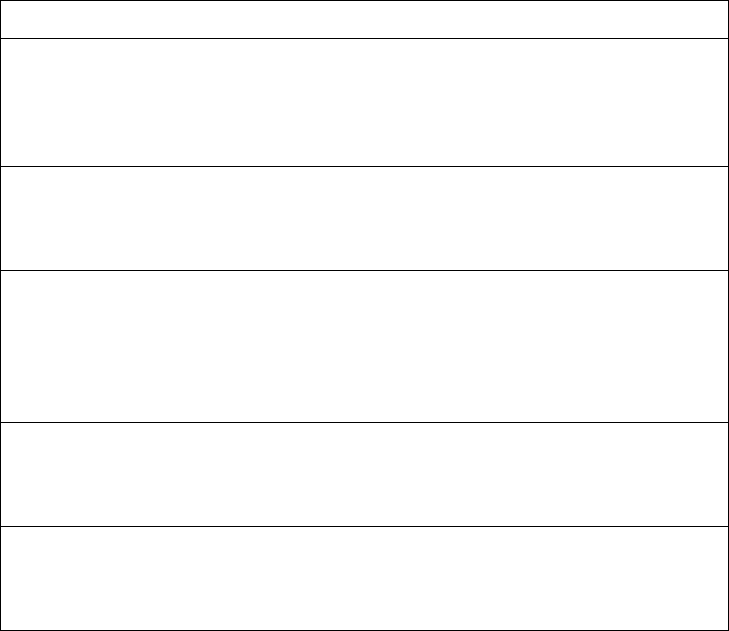
© Copyright Lenovo 2015 Chapter 4: Configuration Commands 389
ACL Re-Mark Configuration
Youcanchoosetore‐markIPheaderdatafortheselectedACL.Youcanconfigure
differentre‐markvalues,basedonwhetherpacketsfallwithintheACLmetering
profile,oroutoftheACLmeteringprofile.
Table 212. ACLRe‐MarkingConfigurationCommands
Command Syntax and Usage
accesscontrollist<1‐256>remarkdot1p<0‐7>
Defines802.1pvalue.Thevalueistheprioritybitsinformationinthepacket
structure.
Commandmode:Globalconfiguration
noaccesscontrollist<1‐256>remarkdot1p
Disablesuseof802.1pvalueforre‐markedpackets.
Commandmode:Globalconfiguration
[no]accesscontrollist<1‐256>remarkusetosprecedence
EnableordisablemappingofTOS(TypeofService)priorityto802.1ppriority
forIn‐Profilepackets.Whenenabled,theTOSvalueisusedtosetthe802.1p
value.
Commandmode:Globalconfiguration
defaultaccesscontrollist<1‐256>remark
SetstheACLRe‐markconfigurationtoitsdefaultvalues.
Commandmode:Globalconfiguration
showaccesscontrollist<1‐256>remark
DisplayscurrentRe‐markparameters.
Commandmode:All
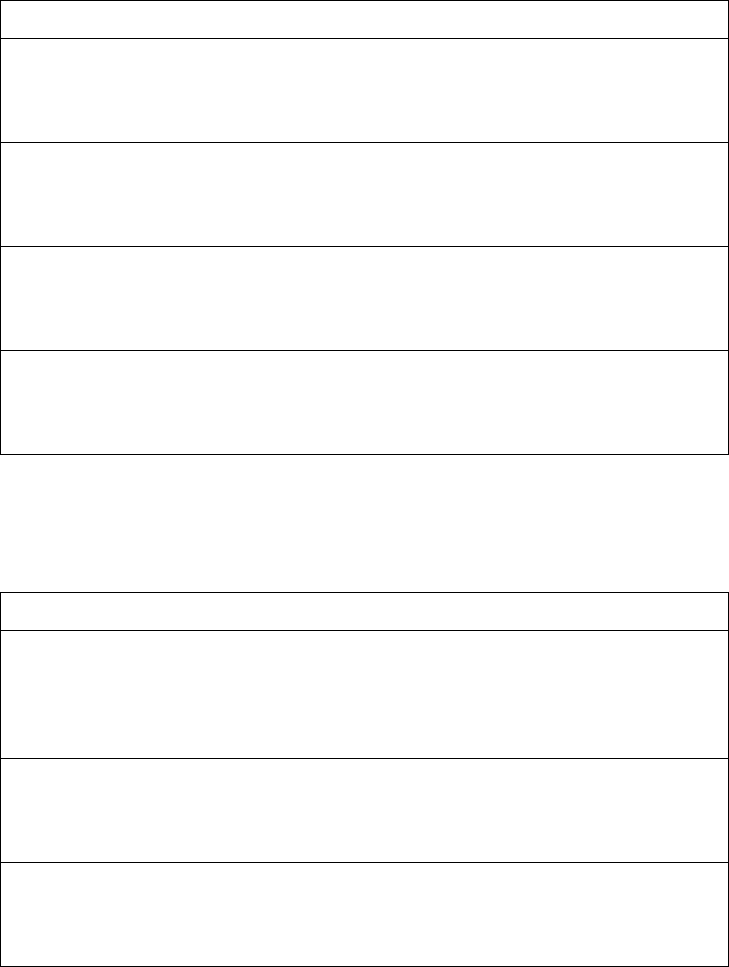
390 EN4093R Command Reference for N/OS 8.2
Re-Marking In-Profile Configuration
ThefollowingtabledisplaysRe‐markingIn‐profileconfigurationcommands.
Re-Marking Out-Profile Configuration
ThefollowingtabledisplaysRe‐markingOut‐profileconfigurationcommands.
Table 213. ACLRe‐MarkIn‐ProfileCommands
Command Syntax and Usage
accesscontrollist<1‐256>remarkinprofiledscp<0‐63>
SetstheDiffServCodePoint(DSCP)ofin‐profilepacketstotheselectedvalue.
Commandmode:Globalconfiguration
noaccesscontrollist<1‐256>remarkinprofiledscp
DisablesuseofDSCPvalueforin‐profiletraffic.
Commandmode:Globalconfiguration
noaccesscontrollist<1‐256>remarkinprofile
Removesallre‐markin‐profilesettings.
Commandmode:Globalconfiguration
showaccesscontrollist<1‐256>remark
Displayscurrentre‐markparameters.
Commandmode:All
Table 214. ACLRe‐MarkOut‐of‐ProfileCommands
Command Syntax and Usage
accesscontrollist<1‐256>remarkoutprofiledscp<0‐63>
SetstheDiffServCodePoint(DSCP)ofout‐of‐profilepacketstotheselected
value.TheswitchsetstheDSCPvalueonOut‐of‐Profilepackets.
Commandmode:Globalconfiguration
noaccesscontrollist<1‐256>remarkoutprofile
Removesallre‐markout‐profilesettings.
Commandmode:Globalconfiguration
showaccesscontrollist<1‐256>remark
Displayscurrentre‐markparameters.
Commandmode:All
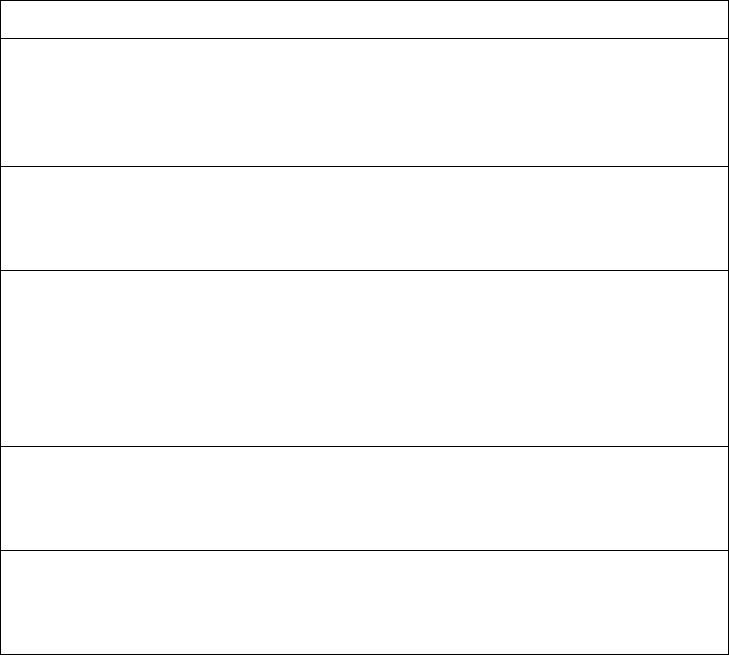
© Copyright Lenovo 2015 Chapter 4: Configuration Commands 391
IPv6 Re-Marking Configuration
Youcanchoosetore‐markIPv6headerdatafortheselectedACL.Youcan
configuredifferentre‐markvalues,basedonwhetherpacketsfallwithinoroutside
theACLmeteringprofile.
Table 215. IPv6GeneralRe‐MarkOptions
Command Syntax and Usage
accesscontrollist6<1‐128>remarkdot1p<0‐7>
Re‐marksthe802.1pvalue.Thevalueistheprioritybitsinformationinthe
packetstructure.
Commandmode:Globalconfiguration
noaccesscontrollist6<1‐128>remarkdot1p
Disablesuseof802.1pvalueforre‐markedpackets.
Commandmode:Globalconfiguration
[no]noaccesscontrollist6<1‐128>remark
usetosprecedence
EnablesordisablesmappingofTOS(TypeofService)priorityto802.1p
priorityforin‐profilepackets.Whenenabled,theTOSvalueisusedtosetthe
802.1pvalue.
Commandmode:Globalconfiguration
defaultaccesscontrollist6<1‐128>remark
SetstheACLre‐markparameterstotheirdefaultvalues.
Commandmode:Globalconfiguration
showaccesscontrollist6<1‐128>remark
Displayscurrentre‐markparameters.
Commandmode:All
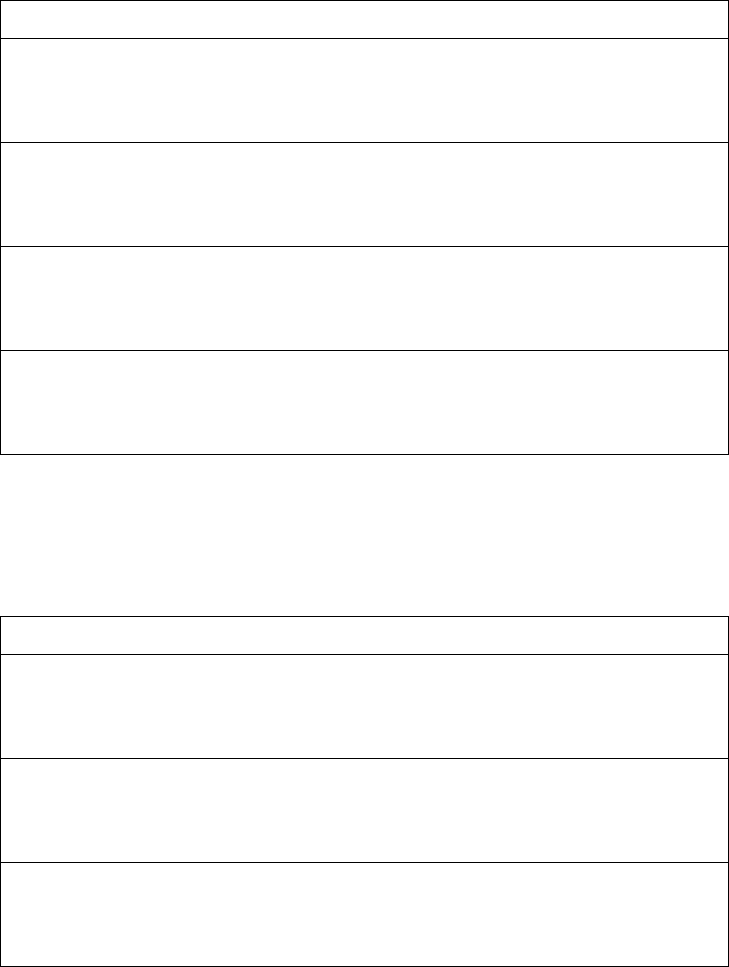
392 EN4093R Command Reference for N/OS 8.2
IPv6 Re-Marking In-Profile Configuration
ThefollowingtabledisplaysIPv6Re‐markingIn‐profileconfigurationcommands.
IPv6 Re-Marking Out-Profile Configuration
ThefollowingtabledisplaysIPv6Re‐markingOut‐profileconfiguration
commands.
Table 216. IPv6Re‐MarkIn‐ProfileOptions
Command Syntax and Usage
accesscontrollist6<1‐128>remarkinprofiledscp<0‐63>
Re‐markstheDSCPvalueforin‐profiletraffic.
Commandmode:Globalconfiguration
noaccesscontrollist6<1‐128>remarkinprofiledscp
DisablestheuseofDSCPforthein‐profiletraffic.
Commandmode:Globalconfiguration
noaccesscontrollist6<1‐128>remarkinprofile
Removesallre‐markin‐profilesettings.
Commandmode:Globalconfiguration
showaccesscontrollist6<1‐128>remark
Displayscurrentre‐markparameters.
Commandmode:All
Table 217. IPv6Re‐MarkOut‐of‐ProfileOptions
Command Syntax and Usage
accesscontrollist6<1‐128>remarkoutprofiledscp<0‐63>
Re‐markstheDSCPvalueonout‐of‐profilepacketsfortheACL.
Commandmode:Globalconfiguration
noaccesscontrollist6<1‐128>remarkoutprofile
Removesallre‐markingout‐of‐profilesettings.
Commandmode:Globalconfiguration
showaccesscontrollist6<1‐128>remark
Displayscurrentre‐markparameters.
Commandmode:All
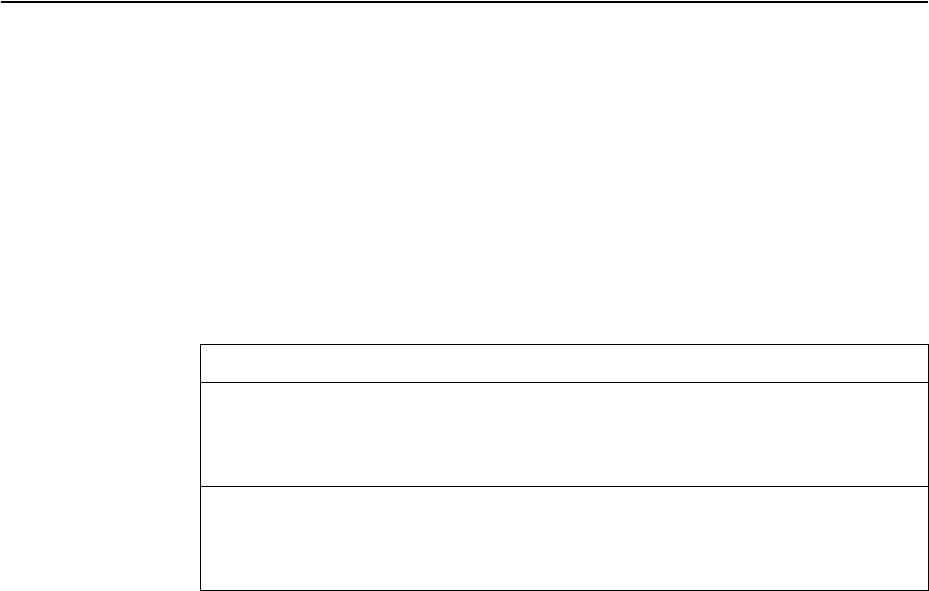
© Copyright Lenovo 2015 Chapter 4: Configuration Commands 393
Port Mirroring
Portmirroringisdisabledbydefault.Formoreinformationaboutportmirroring
ontheEN4093R,see“A p p en d i x A:Troubleshooting”intheLenovoN/OS8.2
ApplicationGuide.
Note: TrafficonVLAN4095isnotmirroredtotheexternalports.
PortMirroringcommandsareusedtoconfigure,enable,anddisablethemonitor
port.Whenenabled,networkpacketsbeingsentand/orreceivedonatargetport
areduplicatedandsenttoamonitorport.Byattachinganetworkanalyzertothe
monitorport,youcancollectdetailedinformationaboutyournetwork
performanceandusage.
Table 218. PortMirroringConfigurationCommands
Command Syntax and Usage
[no]portmirroringenable
Enablesordisablesportmirroring.
Commandmode:Globalconfiguration
showportmirroring
Displayscurrentsettingsofthemirroredandmonitoringports.
Commandmode:All
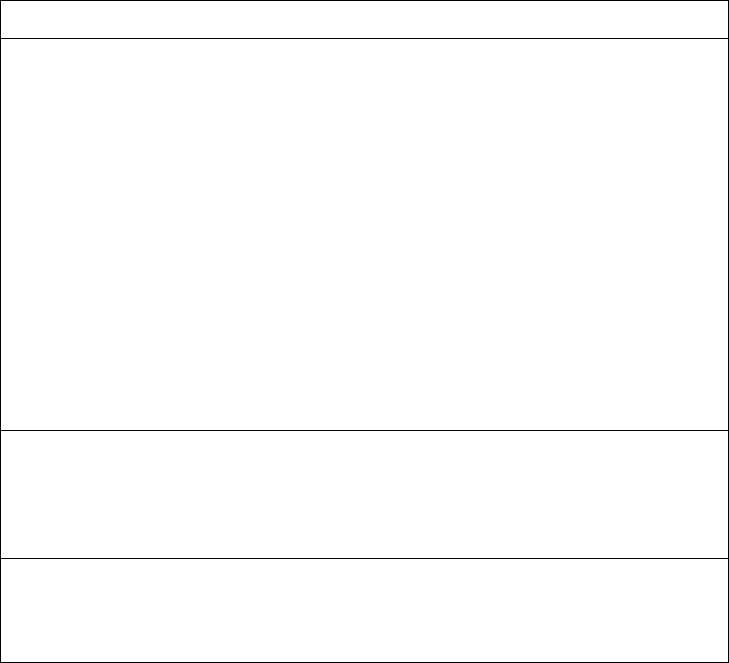
394 EN4093R Command Reference for N/OS 8.2
Port Mirroring Configuration
ThefollowingtabledisplaysPortMirrorconfigurationcommands.
Table 219. Port‐BasedPortMirroringConfigurationCommands
Command Syntax and Usage
portmirroringmonitorport<portaliasornumber>mirroringport
<portaliasornumber>{in|out|both}
Addstheporttobemirrored.Thiscommandalsoallowsyoutoenterthe
directionofthetraffic.Itisnecessarytospecifythedirectionbecause:
Ifthesourceportoftheframematchesthemirroredportandthemirrored
directionisingressorboth(ingressandegress),theframeissenttothe
monitoringport.
Ifthedestinationportoftheframematchesthemirroredportandthemirrored
directionisegressorboth,theframeissenttothemonitoringport.
Note:Uptotwomonitorportswith2‐waymirroringorfourmonitorports
with1‐waymirroringaresupportedinstand‐alonemode.Instackingmode,
theswitchsupportsonemonitorportwith2‐waymirroringortwomonitor
portswith1‐waymirroring.
Commandmode:Globalconfiguration
noportmirroringmonitorport<portaliasornumber>
mirroringport<portaliasornumber>
Removesthemirroredport.
Commandmode:Globalconfiguration
showportmirroring
Displaysthecurrentsettingsofthemonitoringport.
Commandmode:All
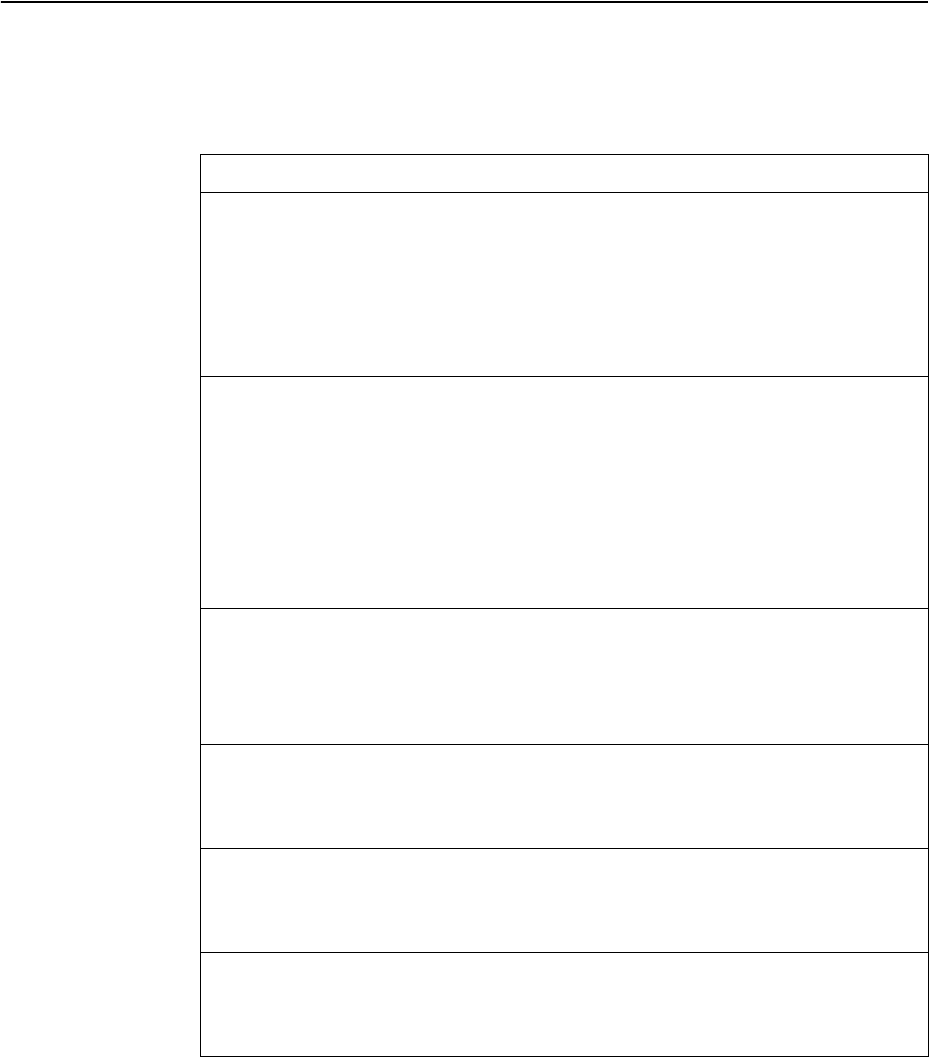
© Copyright Lenovo 2015 Chapter 4: Configuration Commands 395
Layer 2 Configuration
ThefollowingtabledescribesbasicLayer2Configurationcommands.The
followingsectionsprovidemoredetailedinformationandcommands.
Table 220. Layer2ConfigurationCommands
Command Syntax and Usage
spanningtreemodedisable
GloballyturnsSpanningTreeoff(selectsSpanning‐Treemode“disable”).
Allportsareplacedintoforwardingstate.AnyBPDU’sreceivedareflooded.
BPDUGuardisnotaffectedbythiscommand.
ToenableSpanning‐Tree,selectanotherSpanning‐Treemode.
Commandmode:Globalconfiguration
[no]spanningtreestgauto
EnablesordisablesVLANAutomaticSTGAssignment(VASA).When
enabled,eachtimeanewVLANisconfigured,theswitchwillautomatically
assignthenewVLANitsownSTG.Conversely,whenaVLANisdeleted,ifits
STGisnotassociatedwithanyotherVLAN,theSTGisreturnedtothe
availablepool.
Note:VASAappliesonlytoPVRSTmode.
Commandmode:Globalconfiguration
[no]spanningtreepvstcompatibility
EnablesordisablesVLANtaggingofSpanningTreeBPDUs.
Thedefaultsettingisenabled.
Commandmode:Globalconfiguration
[no]spanningtreeloopguard
EnablesordisablesSpanningTreeLoopGuard.
Commandmode:Globalconfiguration
vlan<VLANnumber>
EnterVLANconfigurationmode.Toviewcommandoptions,seepage 438.
Commandmode:Globalconfiguration
showlayer2
DisplayscurrentLayer2parameters.
Commandmode:All
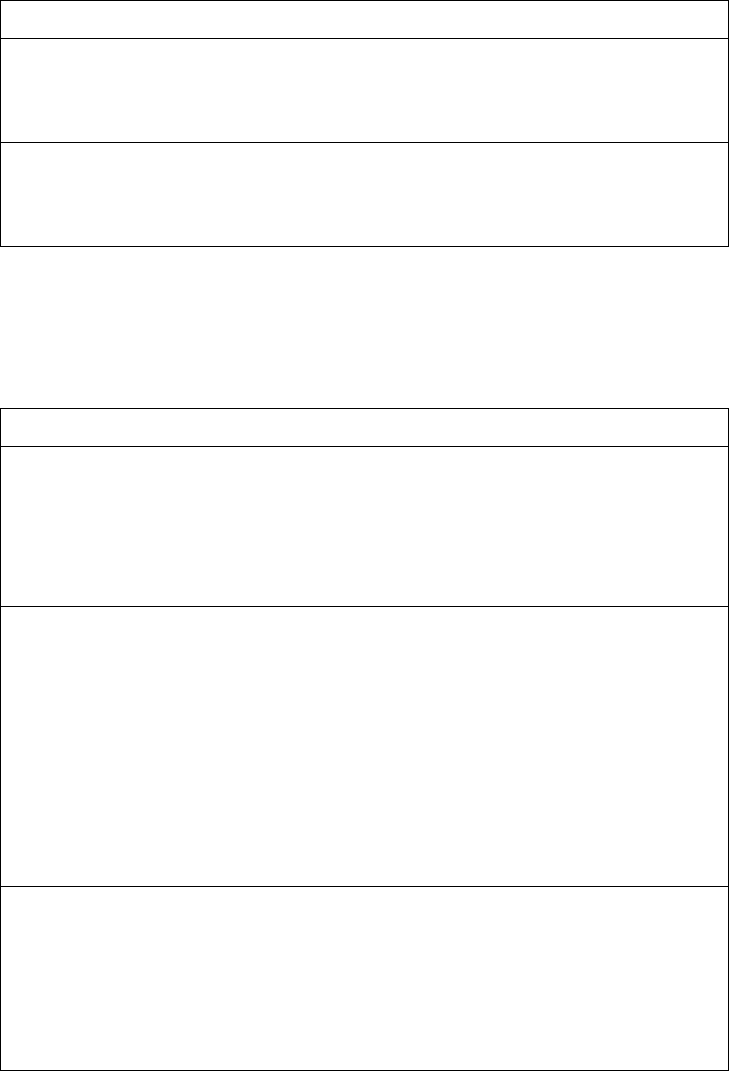
396 EN4093R Command Reference for N/OS 8.2
802.1X Configuration
ThesecommandsallowyoutoconfiguretheEN4093RasanIEEE802.1X
Authenticator,toprovideport‐basednetworkaccesscontrol.
802.1X Global Configuration
Theglobal802.1Xcommandsallowyoutoconfigureparametersthataffectall
portsintheEN4093R.
Table 221. 802.1XConfigurationCommands
Command Syntax and Usage
[no]dot1xenable
Globallyenablesordisables802.1X.
Commandmode:Globalconfiguration
showdot1x
Displayscurrent802.1Xparameters.
Commandmode:All
Table 222. 802.1XGlobalConfigurationCommands
Command Syntax and Usage
dot1xmaxrequest<1‐10>
Setsthemaximumnumberoftimestheauthenticatorretransmitsan
EAP‐Requestpackettothesupplicant(client).
Thedefaultvalueis2.
Commandmode:Globalconfiguration
dot1xmode[forceunauthorized|auto|forceauthorized]
Setsthetypeofaccesscontrolforallports:
forceunauthorized‐theportisunauthorizedunconditionally.
auto‐theportisunauthorizeduntilitissuccessfullyauthorizedbythe
RADIUSserver.
forceauthorized‐theportisauthorizedunconditionally,allowingall
traffic.
Thedefaultvalueisforceauthorized.
Commandmode:Globalconfiguration
dot1xquiettime<0‐65535>
Setsthetime,inseconds,theauthenticatorwaitsbeforetransmittingan
EAP‐Request/Identityframetothesupplicant(client)afteranauthentication
failureinthepreviousroundofauthentication.
Thedefaultvalueis60.
Commandmode:Globalconfiguration
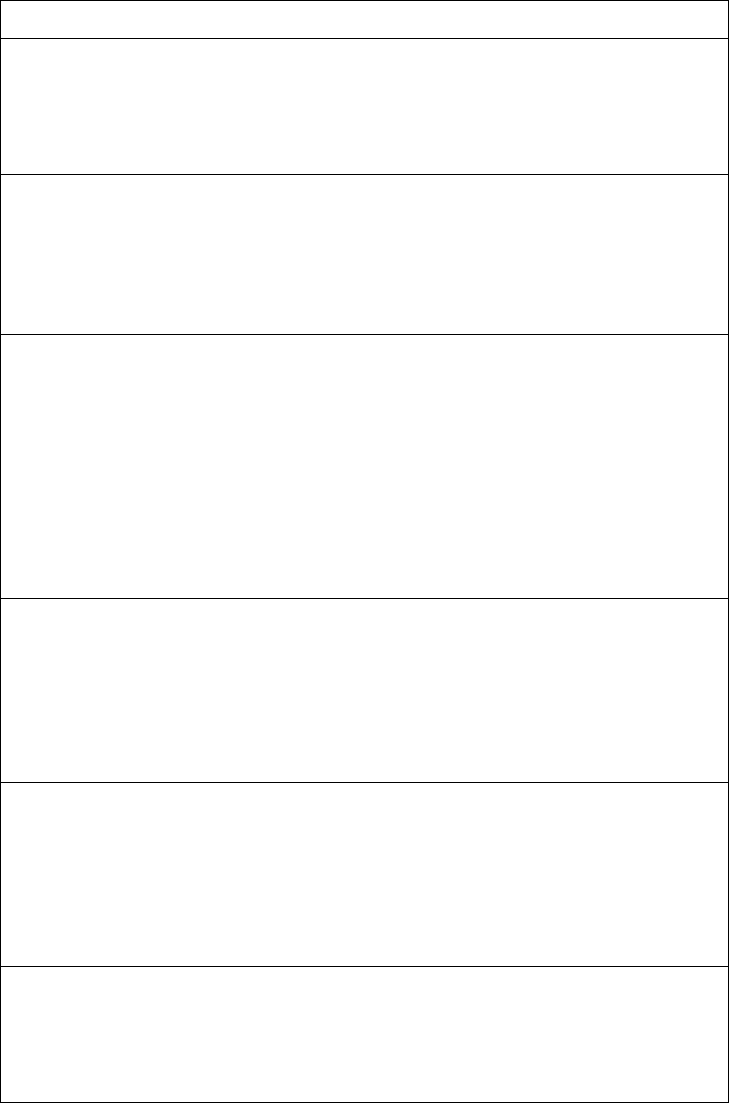
© Copyright Lenovo 2015 Chapter 4: Configuration Commands 397
[no]dot1xreauthenticate
Setsthere‐authenticationstatustoonoroff.
Thedefaultvalueisoff.
Commandmode:Globalconfiguration
dot1xreauthenticationinterval<1‐604800>
Setsthetime,inseconds,theauthenticatorwaitsbeforere‐authenticatinga
supplicant(client)whenperiodicre‐authenticationisenabled.
Thedefaultvalueis3600.
Commandmode:Globalconfiguration
dot1xservertimeout<1‐65535>
Setsthetime,inseconds,theauthenticatorwaitsforaresponsefromthe
RADIUSserverbeforedeclaringanauthenticationtimeout.
Thedefaultvalueis30.
ThetimeintervalbetweentransmissionsoftheRADIUSAccess‐Request
packetcontainingthesupplicant’s(client’s)EAP‐Responsepacketis
determinedbythecurrentsettingof
radiusserver timeout <timeout‐value>(defaultis3).
Commandmode:Globalconfiguration
dot1xsupplicanttimeout<1‐65535>
Setsthetime,inseconds,theauthenticatorwaitsforanEAP‐Responsepacket
fromthesupplicant(client)beforeretransmittingtheEAP‐Requestpacket
fromtheauthenticationserver.
Thedefaultvalueis30.
Commandmode:Globalconfiguration
dot1xtransmitinterval<1‐65535>
Setsthetime,inseconds,theauthenticatorwaitsforanEAP‐Response/Identity
framefromthesupplicant(client)beforeretransmittingan
EAP‐Request/Identityframe.
Thedefaultvalueis30.
Commandmode:Globalconfiguration
[no]dot1xvlanassign
SetsthedynamicVLANassignmentstatustoonoroff.
Thedefaultvalueisoff.
Commandmode:Globalconfiguration
Table 222. 802.1XGlobalConfigurationCommands(continued)
Command Syntax and Usage
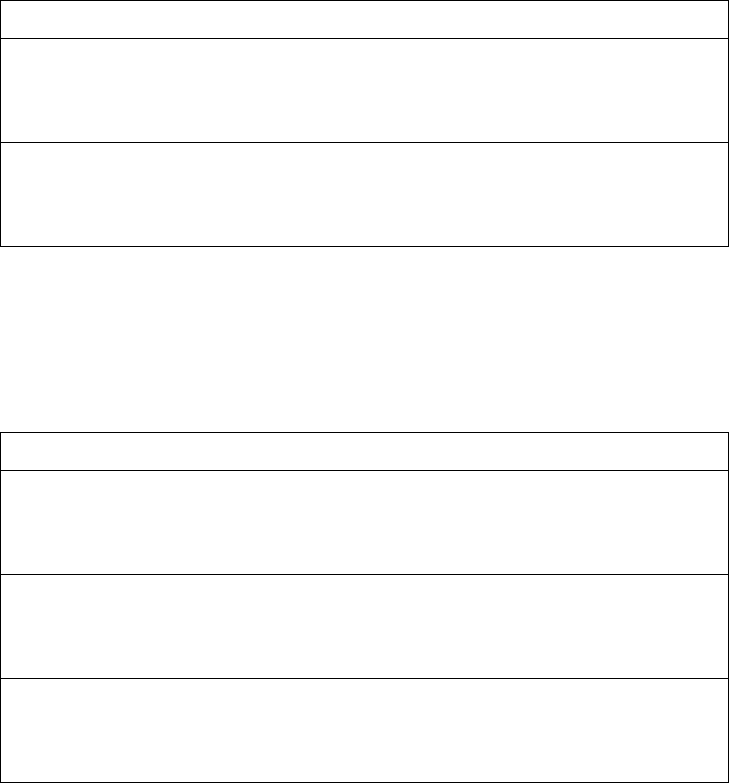
398 EN4093R Command Reference for N/OS 8.2
802.1X Guest VLAN Configuration
The802.1XGuestVLANcommandsallowyoutoconfigureaGuestVLANfor
unauthenticatedports.TheGuestVLANprovideslimitedaccesstoswitch
functions.
defaultdot1x
Resetstheglobal802.1Xparameterstotheirdefaultvalues.
Commandmode:Globalconfiguration
showdot1x
Displayscurrentglobal802.1Xparameters.
Commandmode:All
Table 222. 802.1XGlobalConfigurationCommands(continued)
Command Syntax and Usage
Table 223. 802.1XGuestVLANConfigurationCommands
Command Syntax and Usage
[no]dot1xguestvlanenable
Enablesordisablesthe802.1XGuestVLAN.
Commandmode:Globalconfiguration
[no]dot1xguestvlanvlan<VLANnumber>
ConfigurestheGuestVLANnumber.
Commandmode:Globalconfiguration
showdot1x
Displayscurrent802.1Xparameters.
Commandmode:All
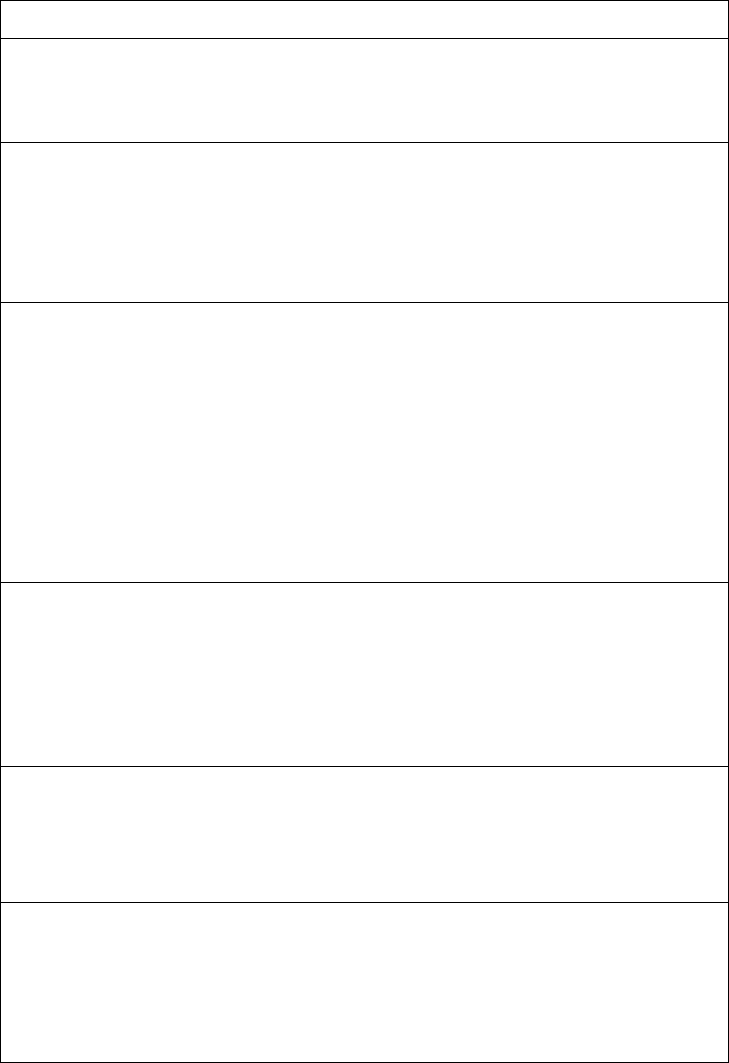
© Copyright Lenovo 2015 Chapter 4: Configuration Commands 399
802.1X Port Configuration
The802.1Xportcommandsallowsyoutoconfigureparametersthataffectthe
selectedportintheEN4093R.Thesesettingsoverridetheglobal802.1Xparameters.
Table 224. 802.1XPortCommands
Command Syntax and Usage
dot1xapplyglobal
Appliescurrentglobal802.1Xconfigurationparameterstotheport.
Commandmode:Interfaceport
dot1xmaxrequest<1‐10>
Setsthemaximumnumberoftimestheauthenticatorretransmitsan
EAP‐Requestpackettothesupplicant(client).
Thedefaultvalueis2.
Commandmode:Interfaceport
dot1xmode{forceunauthorized|auto|forceauthorized}
Setsthetypeofaccesscontrolfortheport:
forceunauthorized‐theportisunauthorizedunconditionally.
auto‐theportisunauthorizeduntilitissuccessfullyauthorizedbythe
RADIUSserver.
forceauthorized‐theportisauthorizedunconditionally,allowingall
traffic.
Thedefaultvalueisforceauthorized.
Commandmode:Interfaceport
dot1xquiettime<0‐65535>
Setsthetime,inseconds,theauthenticatorwaitsbeforetransmittingan
EAP‐Request/Identityframetothesupplicant(client)afteranauthentication
failureinthepreviousroundofauthentication.
Thedefaultvalueis60.
Commandmode:Interfaceport
[no]dot1xreauthenticate
Setsthere‐authenticationstatustoonoroff.
Thedefaultvalueisoff.
Commandmode:Interfaceport
dot1xreauthenticationinterval<1‐604800>
Setsthetime,inseconds,theauthenticatorwaitsbeforere‐authenticatinga
supplicant(client)whenperiodicre‐authenticationisenabled.
Thedefaultvalueis3600.
Commandmode:Interfaceport
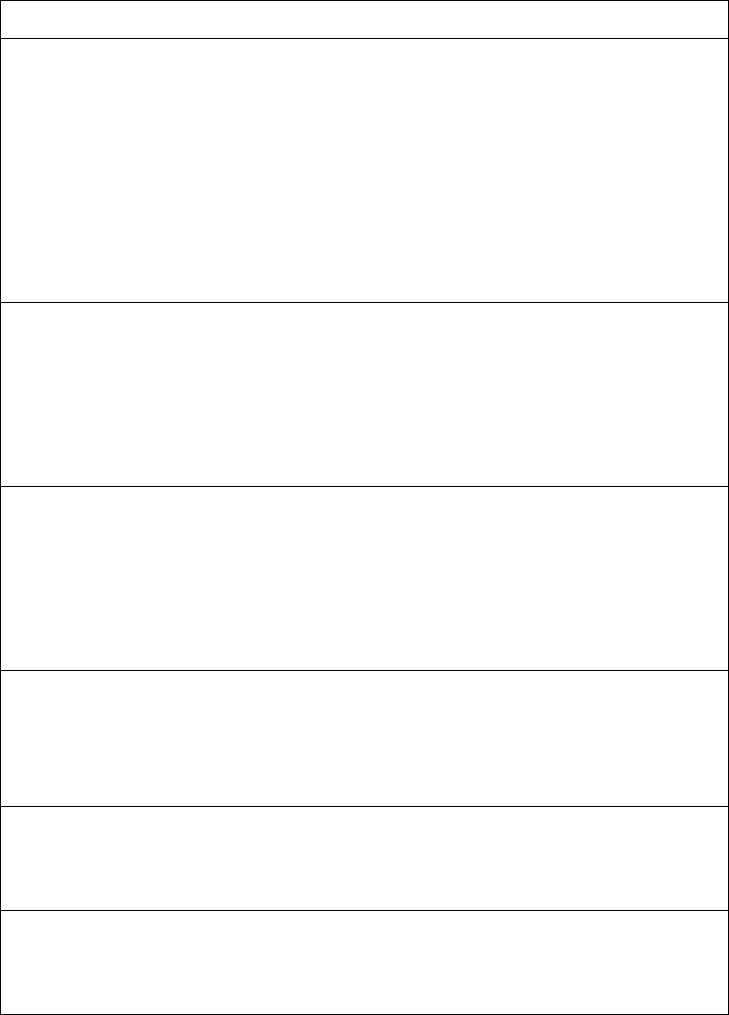
400 EN4093R Command Reference for N/OS 8.2
dot1xservertimeout<1‐65535>
Setsthetime,inseconds,theauthenticatorwaitsforaresponsefromthe
RADIUSserverbeforedeclaringanauthenticationtimeout.
Thedefaultvalueis30.
ThetimeintervalbetweentransmissionsoftheRADIUSAccess‐Request
packetcontainingthesupplicant’s(client’s)EAP‐Responsepacketis
determinedbythecurrentsettingoftheradiusserver timeout
command.
Commandmode:Interfaceport
dot1xsupplicanttimeout<1‐65535>
Setsthetime,inseconds,theauthenticatorwaitsforanEAP‐Responsepacket
fromthesupplicant(client)beforeretransmittingtheEAP‐Requestpacket
fromtheauthenticationserver.
Thedefaultvalueis30.
Commandmode:Interfaceport
dot1xtransmitinterval<1‐65535>
Setsthetime,inseconds,theauthenticatorwaitsforanEAP‐Response/Identity
framefromthesupplicant(client)beforeretransmittingan
EAP‐Request/Identityframe.
Thedefaultvalueis30.
Commandmode:Interfaceport
[no]dot1xvlanassign
SetsthedynamicVLANassignmentstatustoonoroff.
Thedefaultvalueisoff.
Commandmode:Interfaceport
defaultdot1x
Resetsthe802.1Xportparameterstotheirdefaultvalues.
Commandmode:Interfaceport
showinterfaceport<portaliasornumber>dot1x
Displayscurrent802.1Xportparameters.
Commandmode:All
Table 224. 802.1XPortCommands(continued)
Command Syntax and Usage
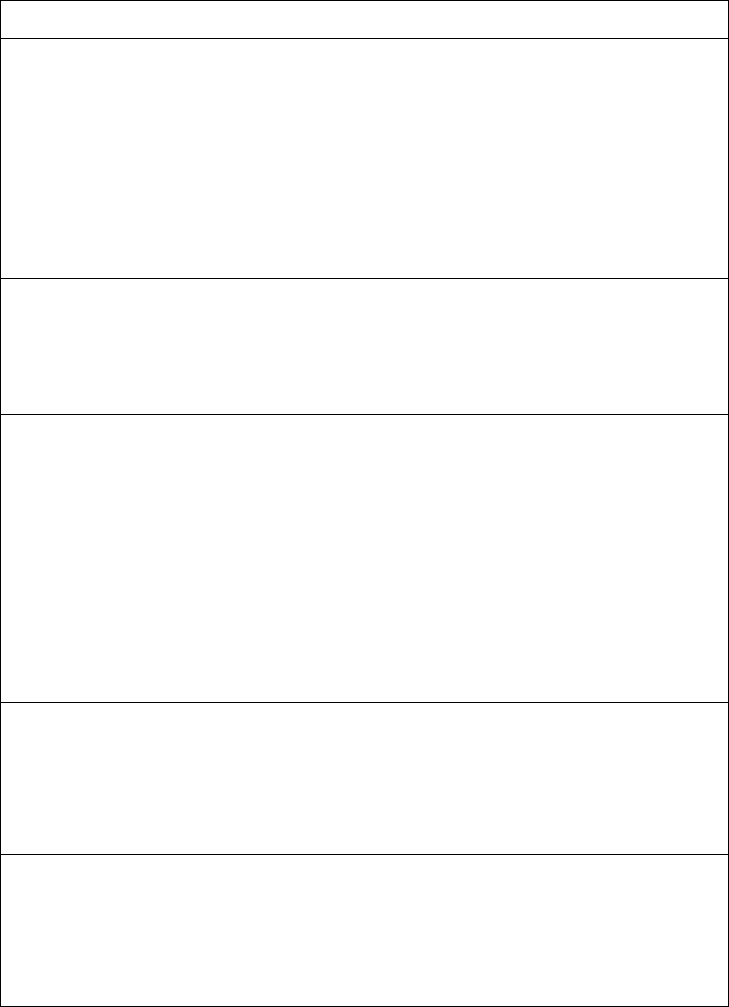
© Copyright Lenovo 2015 Chapter 4: Configuration Commands 401
Spanning Tree Configuration
LenovoNetworking OSsupportstheIEEE802.1D(2004)RapidSpanningTree
Protocol(RSTP),theIEEE802.1Q(2003)MultipleSpanningTreeProtocol(MSTP),
andPerVLANRapidSpanningTreeProtocol(PVRST+).STPisusedtoprevent
loopsinthenetworktopology.Upto128SpanningTreeGroupscanbeconfigured
ontheswitch(STG128isreservedformanagement).
Note: WhenVRRPisusedforactive/activeredundancy,STGmustbeenabled.
Table 225. SpanningTreeConfigurationOptions
Command Syntax and Usage
spanningtreemode[disable|mst|pvrst|rstp]
SelectsandenablesMultipleSpanningTreemode(mst),PerVLANRapid
SpanningTreemode(pvrst),orRapidSpanningTreemode(rstp).
ThedefaultmodeisPVRST+.
Whenyouselectspanningtreemodedisable,theswitchgloballyturns
SpanningTreeoff.Allportsareplacedintoforwardingstate.AnyBPDU’s
receivedareflooded.BPDUGuardisnotaffectedbythiscommand.
Commandmode:Globalconfiguration
[no]spanningtreepvstcompatibility
EnablesordisablesVLANtaggingofSpanningTreeBPDUs.
Thedefaultsettingisenabled.
Commandmode:Globalconfiguration
[no]spanningtreestgauto
EnablesordisablesVLANAutomaticSTGAssignment(VASA).When
enabled,eachtimeanewVLANisconfigured,theswitchwillautomatically
assignthenewVLANitsownSTG.Conversely,whenaVLANisdeleted,ifits
STGisnotassociatedwithanyotherVLAN,theSTGisreturnedtothe
availablepool.
Note:WhenusingVASA,amaximumnumberof128automaticallyassigned
STGsissupported.
Note:VASAappliesonlytoPVRSTmode.
Commandmode:Globalconfiguration
spanningtreeguardloop
EnablesSTPloopguard.STPloopguardpreventstheportfromforwarding
trafficifnoBPDUsarereceived.Theportisplacedintoaloop‐inconsistent
blockingstateuntilaBPDUisreceived.
Commandmode:Interfaceport/Interfaceportchannel
spanningtreeguardroot
EnablesSTProotguard.STProotguardenforcesthepositionoftheroot
bridge.IfthebridgereceivesasuperiorBPDU,theportisplacedintoa
root‐inconsistentstate(listening).
Commandmode:Interfaceport/Interfaceportchannel

402 EN4093R Command Reference for N/OS 8.2
spanningtreeguardnone
DisablesSTPloopguardandrootguard.
Commandmode:Interfaceport/Interfaceportchannel
nospanningtreeguard
SetstheSpanningTreeguardparameterstotheirdefaultvalues.
Commandmode:Interfaceport/Interfaceportchannel
[no]spanningtreelinktype{p2p|shared|auto}
Definesthetypeoflinkconnectedtotheport,asfollows:
–auto:Configurestheporttodetectthelinktype,andautomaticallymatch
itssettings.
–p2p:ConfigurestheportforPoint‐To‐Pointprotocol.
–shared:Configurestheporttoconnecttoasharedmedium(usuallya
hub).
Thedefaultlinktypeisauto.
Commandmode:Interfaceport/Interfaceportchannel
[no]spanningtreeportfast
Enablesordisablesthisportasportfastoredgeport.Anedgeportisnot
connectedtoabridge,andcanbeginforwardingtrafficassoonasthelinkis
up.Configureserverportsasedgeports(enabled).
Note:Afteryouconfiguretheportasanedgeport,youmustdisabletheport
andthenre‐enabletheportforthechangetotakeeffect.
Commandmode:Interfaceport/Interfaceportchannel
[no]spanningtreepvstprotection
EnablesordisablesPVSTProtectionontheselectedport.Iftheportreceives
anyPVST+/PVRST+BPDUs,itiserrordisabled.
Thedefaultsettingforthisfeatureisdisabled(noprotection).
Commandmode:Interfaceport/Interfaceportchannel
Table 225. SpanningTreeConfigurationOptions(continued)
Command Syntax and Usage
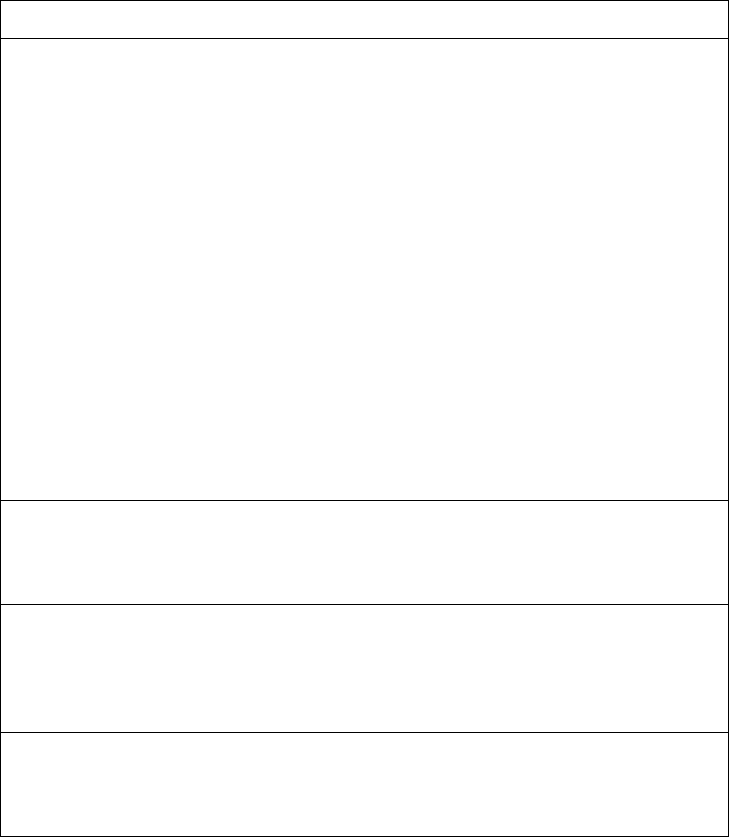
© Copyright Lenovo 2015 Chapter 4: Configuration Commands 403
showspanningtree
DisplaysSpanningTreeinformation,includingthestatus(onoroff),Spanning
Treemode(RSTP,PVRST,orMSTP),andVLANmembership.
InadditiontoseeingifSTGisenabledordisabled,youcanviewthefollowing
STGbridgeinformation:
–Priority
–Hellointerval
–Maximumagevalue
–Forwardingdelay
–Agingtime
Youcanalsoseethefollowingport‐specificSTGinformation:
–Portaliasandpriority
–Cost
–State
Fordetails,seepage 74.
Commandmode:All
showspanningtreeblockedports
ListstheportsblockedbyeachSTPinstance.
Commandmode:All
showspanningtreeroot
DisplaystheSpanningTreeconfigurationontherootbridgeforeachSTP
instance.Fordetails,seepage 82.
Commandmode:All
showspanningtree[vlan<VLANID>]bridge
DisplaysSpanningTreebridgeinformation.Fordetails,seepage 81.
Commandmode:All
Table 225. SpanningTreeConfigurationOptions(continued)
Command Syntax and Usage
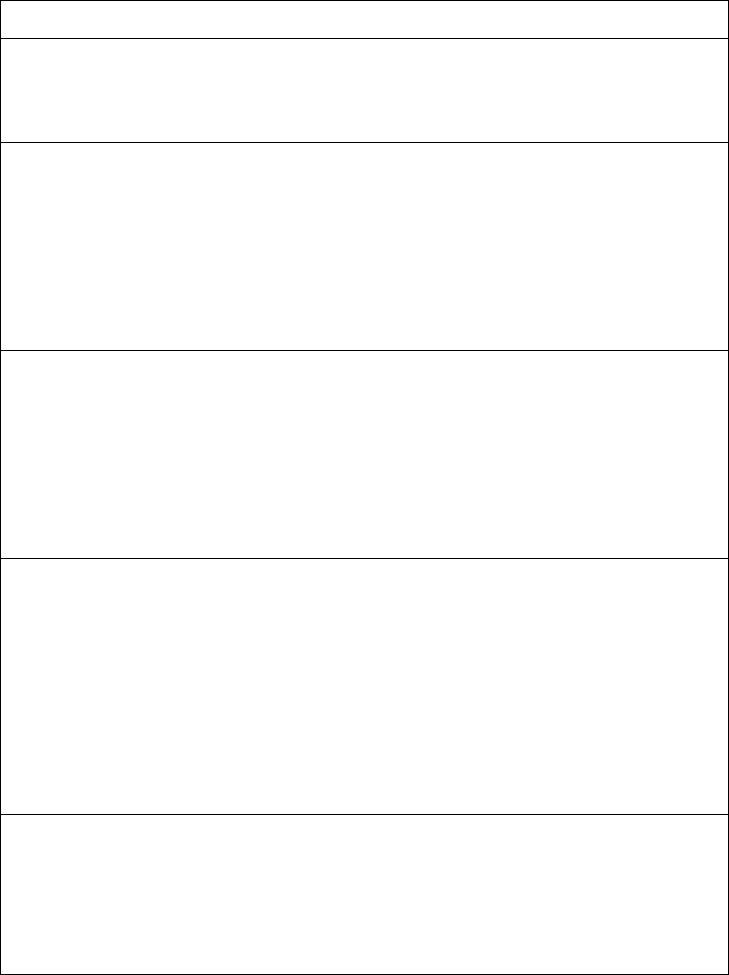
404 EN4093R Command Reference for N/OS 8.2
MSTP Configuration
Upto32SpanningTreeGroupscanbeconfiguredinMSTPmode.MSTPisturned
offbydefaultandthedefaultSTPmodeisPVRST+.
Note: WhenMultipleSpanningTreeisturnedon,VLAN4095ismovedfrom
SpanningTreeGroup128totheCommonInternalSpanningTree(CIST).When
MultipleSpanningTreeisturnedoff,VLAN4095ismovedbacktoSpanningTree
Group128.
Table 226. MultipleSpanningTreeConfigurationOptions
Command Syntax and Usage
[no]spanningtreemst<0‐32>enable
EnablesordisablesthespecifiedMSTPinstance.
Commandmode:Globalconfiguration
spanningtreemstforwardtime<4‐30>
Configurestheforwarddelaytimeinseconds.
Theforwarddelayparameter
specifiestheamountoftimethatabridgeporthastowaitbeforeitchangesfrom
thelisteningstatetothelearningstateandfromthelearningstatetotheforwarding
state
.
Thedefaultvalueis15.
Commandmode:Globalconfiguration
spanningtreemstmaxage<6‐40>
Configuresthemaximumageintervalinseconds.Themaximumage
parameterspecifiesthemaximumtimethebridgewaitswithoutreceivinga
configurationbridgeprotocoldataunitbeforeitreconfigurestheMSTP
network.
Thedefaultvalueis20.
Commandmode:Globalconfiguration
spanningtreemst
<0‐32>
priority<0‐65535>
ConfigurestheCISTbridgepriorityforthespecifiedMSTPinstance.Thebridge
priorityparametercontrolswhichbridgeonthenetworkistheMSTProot
bridge.Tomakethisswitchtherootbridge,configurethebridgeprioritylower
thanallotherswitchesandbridgesonyournetwork.Thelowerthevalue,the
higherthebridgepriority.Therangeis0to65535,instepsof4096(0,4096,
8192...).
Thedefaultvalueis61440.
Commandmode:Globalconfiguration
spanningtreemstmaxhops<4‐60>
Configuresthemaximumnumberofbridgehopsapacketmaytraversebefore
itisdropped.
Thedefaultvalueis20.
Commandmode:Globalconfiguration
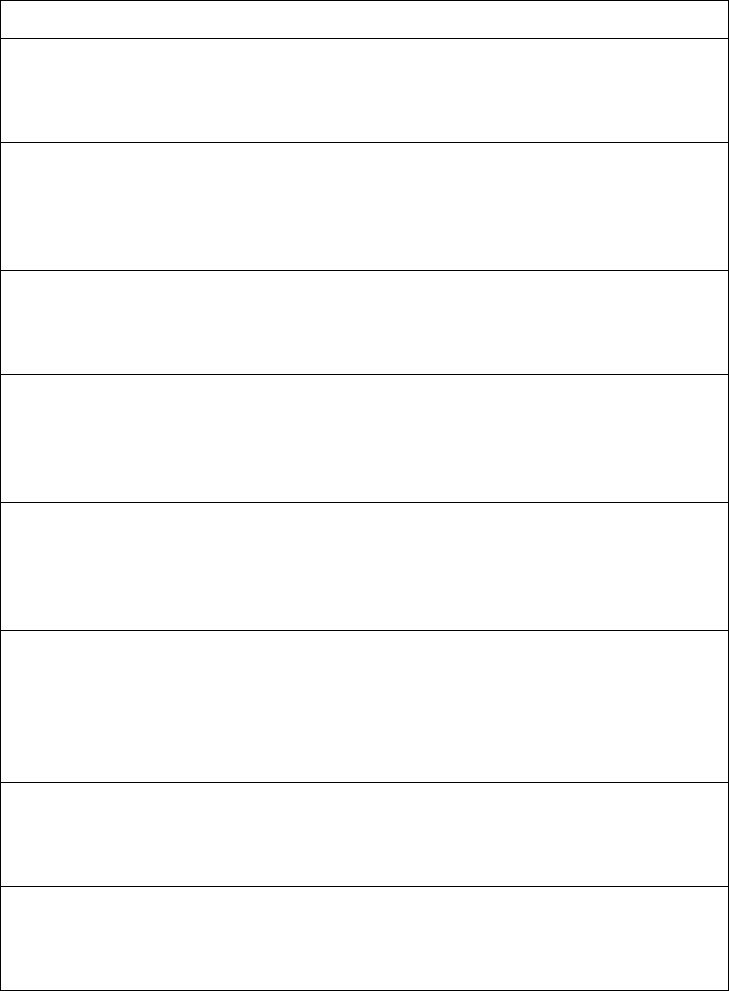
© Copyright Lenovo 2015 Chapter 4: Configuration Commands 405
defaultspanningtreemst
<0‐32>
RestorestheSpanningTreeinstancetoitsdefaultconfiguration.
Commandmode:Globalconfiguration
nospanningtreemstconfiguration
ReturnstheMSTregiontoitsdefaultvalues:noVLANismappedtoanyMST
instance.Revisionnumberisresetto0.
Commandmode:Globalconfiguration
spanningtreemstconfiguration
EnablesMSTPconfigurationmode.
Commandmode:Globalconfiguration
[no]instance
<0‐32>
vlan<VLANnumbers>
MapsorremovesthespecifiedVLANstotheSpanningTreeinstance.IfaVLAN
doesnotexist,itwillnotbecreatedautomatically.
Commandmode:MSTconfiguration
[no]name<1‐32characters>
ConfiguresanamefortheMSTPregion.AlldeviceswithinanMSTPregion
musthavethesameregionname.
Commandmode:MSTconfiguration
[no]revision<0‐65535>
ConfiguresarevisionnumberfortheMSTPregion.Therevisionisusedasa
numericalidentifierfortheregion.AlldeviceswithinanMSTPregionmust
havethesamerevisionnumber.
Commandmode:MSTconfiguration
showspanningtreemst
<0‐32>
[information]
DisplaysthecurrentMSTPconfigurationforthespecifiedinstance.
Commandmode:All
showspanningtreemstconfiguration
DisplaysthecurrentMSTPsettings.
Commandmode:All
Table 226. MultipleSpanningTreeConfigurationOptions(continued)
Command Syntax and Usage

406 EN4093R Command Reference for N/OS 8.2
MSTP Port Configuration
MSTPportparametersareusedtomodifyMSTPoperationonanindividualport
basis.MSTPparametersdonotaffectoperationofRSTP/PVRST.
Table 227. MSTPPortConfigurationOptions
Command Syntax and Usage
spanningtreemst
<0‐32>
cost<0‐200000000>
ConfigurestheportpathcostforthespecifiedMSTPinstance.Theportpath
costisusedtohelpdeterminethedesignatedportforasegment.Portpathcost
isbasedontheportspeed,andiscalculatedasfollows:
1Gbps=20000
10Gbps=2000
Thedefaultvalueof0indicatesthatthedefaultpathcostwillbecomputedfor
anautonegotiatedlinkspeed.
Commandmode:Interfaceport/Interfaceportchannel
[no]spanningtreemst
<0‐32>
enable
EnablesordisablesthespecifiedMSTPinstanceontheport.
Commandmode:Interfaceport/Interfaceportchannel
spanningtreemsthellotime<1‐10>
ConfigurestheportHellotime.TheHellotimespecifieshowoftentheroot
bridgetransmitsaconfigurationbridgeprotocoldataunit(BPDU).Anybridge
thatisnottherootbridgeusestherootbridgeHellovalue.Therangeis1to10
seconds.
Thedefaultvalueis2.
Commandmode:Interfaceport/Interfaceportchannel
spanningtreemst
<0‐32>
portpriority<0‐240>
ConfigurestheportpriorityforthespecifiedMSTPinstance.Theportpriority
helpsdeterminewhichbridgeportbecomesthedesignatedport.Inanetwork
topologythathasmultiplebridgeportsconnectedtoasinglesegment,theport
withthelowestportprioritybecomesthedesignatedportforthesegment.
Therangeis0to240,instepsof16(0,16,32...).
Thedefaultvalueis128.
Commandmode:Interfaceport/Interfaceportchannel

© Copyright Lenovo 2015 Chapter 4: Configuration Commands 407
RSTP/PVRST Configuration
Table 228describesthecommandsusedtoconfiguretheRapidSpanningTree
(RSTP)andPerVLANRapidSpanningTreeProtocol(PVRST+)protocols.
[no]spanningtreepvstprotection
ConfiguresPVSTProtectionontheselectedport.Iftheportreceivesany
PVST+/PVRST+BPDUs,iterrordisabled.PVSTProtectionworksonlyin
MSTPmode.
Thedefaultsettingisdisabled.
Note:Notavailableinstacking.
Commandmode:Interfaceport
showinterfaceport<portaliasornumber>spanningtreemstpcist
DisplaysthecurrentCISTportconfiguration.
Commandmode:All
Table 227. MSTPPortConfigurationOptions(continued)
Command Syntax and Usage
Table 228. RSTP/PVRSTConfigurationOptions
Command Syntax and Usage
[no]spanningtreestp<STGnumber>enable
EnablesordisablesSpanningTreeinstance.
Thedefaultsettingsisenabled.
Commandmode:Globalconfiguration
spanningtreestp<STGnumber>vlan<VLANnumber>
AssociatesaVLANwithaSpanningTreeGroupandrequiresaVLANIDasa
parameter.IftheVLANdoesnotexist,itwillbecreatedautomatically,butit
willbedisabledbydefault.
Commandmode:Globalconfiguration
nospanningtreestp<STGnumber>vlan<VLANnumber>
BreakstheassociationbetweenaVLANandaSpanningTreeGroupand
requiresaVLANIDasaparameter.
Commandmode:Globalconfiguration
nospanningtreestp<STGnumber>vlanall
RemovesallVLANsfromaSpanningTreeGroup.
Commandmode:Globalconfiguration
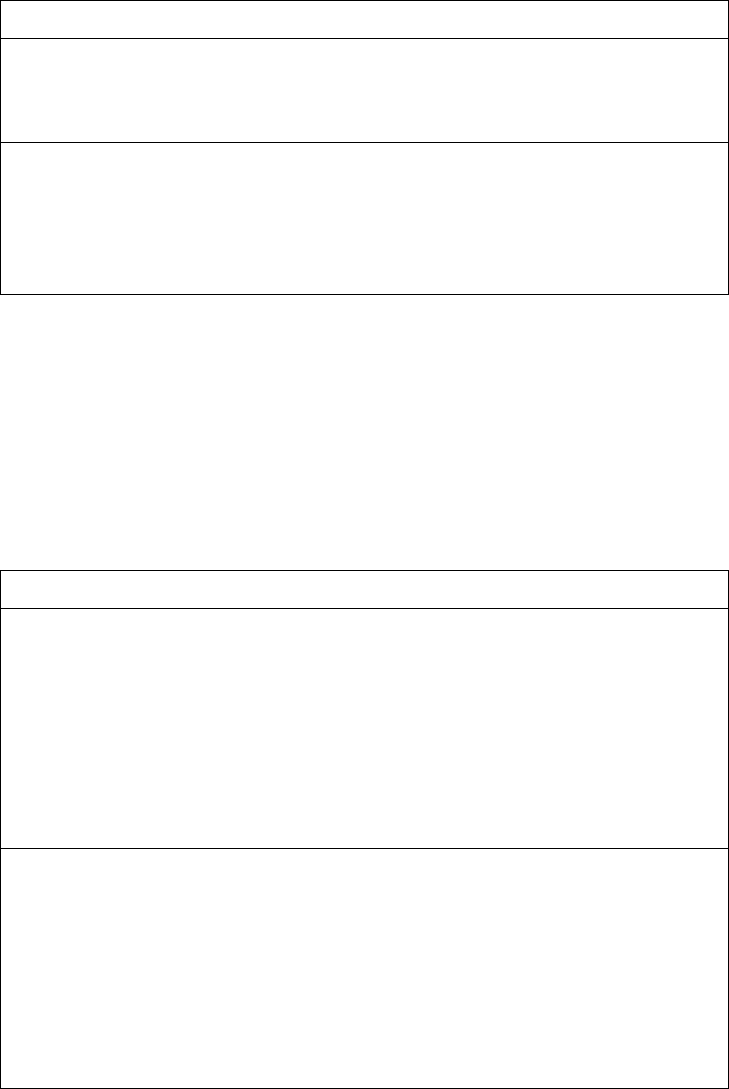
408 EN4093R Command Reference for N/OS 8.2
Bridge RSTP/PVRST Configuration
SpanningTreebridgeparametersaffecttheglobalSTGoperationoftheswitch.
STGbridgeparametersinclude:
-Bridgepriority
-Bridgehellotime
-Bridgemaximumage
-Forwardingdelay
defaultspanningtreestp<STGnumber>
RestoresaSpanningTreeinstancetoitsdefaultconfiguration.
Commandmode:Globalconfiguration
showspanningtreestp<STGnumber>[information]
DisplayscurrentSpanningTreeProtocolparametersforthespecified
SpanningTreeGroup.Seepage 79fordetailsabouttheinformation
parameter.
Commandmode:All
Table 228. RSTP/PVRSTConfigurationOptions(continued)
Command Syntax and Usage
Table 229. BridgeSpanningTreeConfigurationOptions
Command Syntax and Usage
spanningtreestp<STGnumber>bridgeforwarddelay<4‐30>
Configuresthebridgeforwarddelayparameter.Theforwarddelayparameter
specifiestheamountoftimethatabridgeporthastowaitbeforeitchanges
fromthelisteningstatetothelearningstateandfromthelearningstatetothe
forwardingstate.Therangeis4to30seconds.
Thedefaultvalueis15.
Note:ThiscommanddoesnotapplytoMSTP.
Commandmode:Globalconfiguration
spanningtreestp<STGnumber>bridgehellotime<1‐10>
ConfiguresthebridgeHellotime.TheHellotimespecifieshowoftentheroot
bridgetransmitsaconfigurationbridgeprotocoldataunit(BPDU).Anybridge
thatisnottherootbridgeusestherootbridgeHellovalue.Therangeis1to10
seconds.
Thedefaultvalueis2.
Note:ThiscommanddoesnotapplytoMSTP.
Commandmode:Globalconfiguration
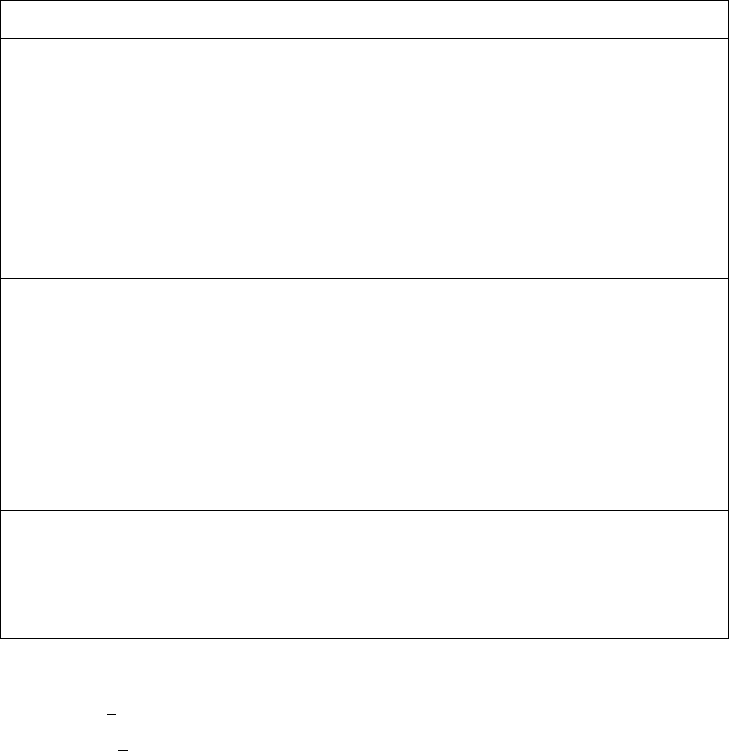
© Copyright Lenovo 2015 Chapter 4: Configuration Commands 409
WhenconfiguringSTGbridgeparameters,thefollowingformulasmustbeused:
-2*(fwd‐1)>mxage
-2*(hello+1)<mxage
spanningtreestp<STGnumber>bridgemaximumage<6‐40>
Configuresthebridgemaximumage.Themaximumageparameterspecifies
themaximumtimethebridgewaitswithoutreceivingaconfigurationbridge
protocoldataunitbeforeitreconfigurestheSTGnetwork.Therangeis6to40
seconds.
Thedefaultvalueis20.
Note:ThiscommanddoesnotapplytoMSTP.
Commandmode:Globalconfiguration
spanningtreestp<STGnumber>bridgepriority<0‐65535>
Configuresthebridgepriority.Thebridgepriorityparametercontrolswhich
bridgeonthenetworkistheSTGrootbridge.Tomakethisswitchtheroot
bridge,configurethebridgeprioritylowerthanallotherswitchesandbridges
onyournetwork.Thelowerthevalue,thehigherthebridgepriority.Therange
is0to65535,instepsof4096(0,4096,8192...).
Thedefaultvalueis61440.
Commandmode:Globalconfiguration
showspanningtree[vlan<VLANID>]bridge
DisplaysthecurrentSpanningTreeparameterseithergloballyorforaspecific
VLAN.Seepage 81forsampleoutput.
Commandmode:All
Table 229. BridgeSpanningTreeConfigurationOptions
Command Syntax and Usage
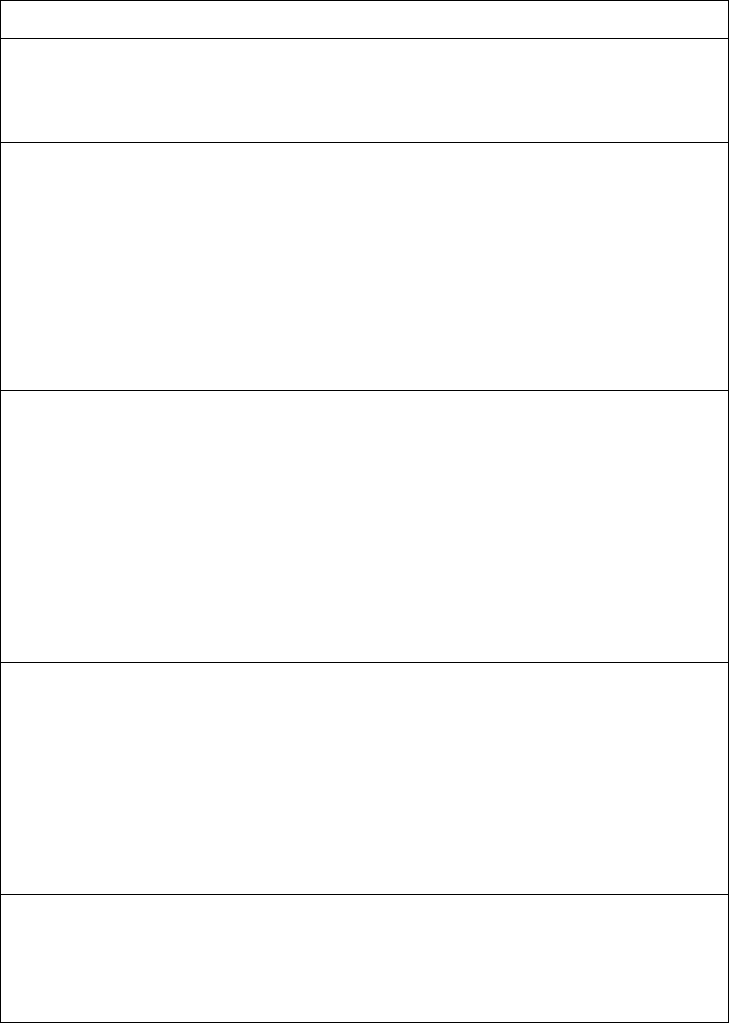
410 EN4093R Command Reference for N/OS 8.2
RSTP/PVRST Port Configuration
Bydefault,SpanningTreeisturnedoffformanagementports,andturnedonfor
dataports.STGportparametersinclude:
-Portpriority
-Portpathcost
Table 230. SpanningTreePortOptions
Command Syntax and Usage
[no]spanningtreestp<STGnumber>enable
EnablesordisablesSTGontheport.
Commandmode:Interfaceport
spanningtreestplinktype{auto|p2p|shared}
Definesthetypeoflinkconnectedtotheport,asfollows:
auto:Configurestheporttodetectthelinktype,andautomaticallymatch
itssettings.
p2p:ConfigurestheportforPoint‐To‐Pointprotocol.
shared:Configurestheporttoconnecttoasharedmedium(usuallya
hub).
Commandmode:Interfaceport
spanningtreestp<STGnumber>pathcost<1‐200000000,0fordefault)>
Configurestheportpathcost.Theportpathcostisusedtohelpdeterminethe
designatedportforasegment.Portpathcostisbasedontheportspeed,andis
calculatedasfollows:
1Gbps=20000
10Gbps=2000
Thedefaultvalueof0indicatesthatthedefaultpathcostwillbecomputedfor
anautonegotiatedlinkspeed.
Commandmode:Interfaceport
spanningtreestp<STGnumber>priority<0‐240>
Configurestheportpriority.Theportpriorityhelpsdeterminewhichbridge
portbecomesthedesignatedport.Inanetworktopologythathasmultiple
bridgeportsconnectedtoasinglesegment,theportwiththelowestport
prioritybecomesthedesignatedportforthesegment.Therangeis0to240,in
stepsof16(0,16,32...).
Thedefaultvalueis128.
Commandmode:Interfaceport
showinterfaceport<portaliasornumber>spanningtree
stp<STGnumber>
DisplaysthecurrentSTGportparameters.
Commandmode:All
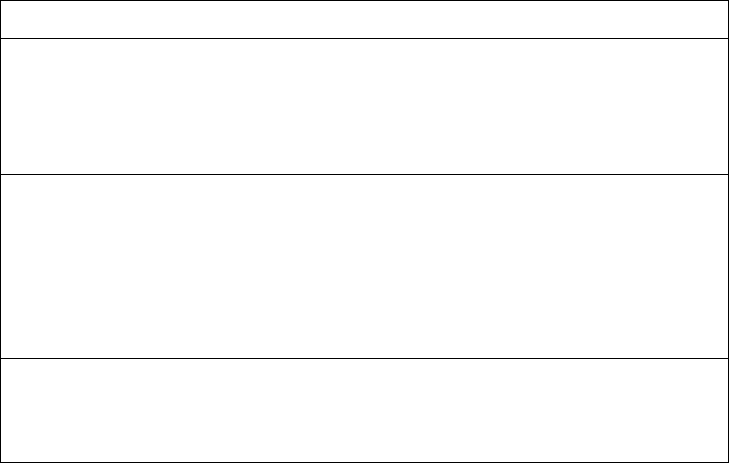
© Copyright Lenovo 2015 Chapter 4: Configuration Commands 411
Forwarding Database Configuration
UsethefollowingcommandstoconfiguretheForwardingDatabase(FDB).
Table 231. FDBConfigurationCommands
Command Syntax and Usage
macaddresstableaging<0‐65535>
ConfigurestheagingvalueforFDBentries,inseconds.
Thedefaultvalueis300.
Commandmode:Globalconfiguration
[no]macaddresstablemacnotification
EnablesordisablesMACAddressNotification.WithMACAddress
Notificationenabled,theswitchgeneratesasyslogmessagewhenaMAC
addressisaddedorremovedfromtheMACaddresstable.
Note:Thisisapplicableforinternalportsonly.
Commandmode:Globalconfiguration
showmacaddresstable
DisplaycurrentFDBconfiguration.
Commandmode:All
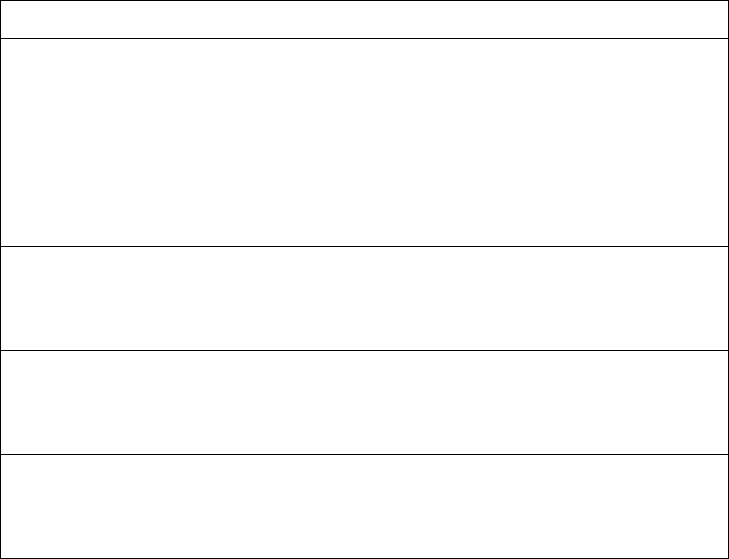
412 EN4093R Command Reference for N/OS 8.2
Static Multicast MAC Configuration
Thefollowingoptionsareavailabletocontroltheforwardingofknownand
unknownmulticastpackets:
-AllmulticastpacketsarefloodedtotheentireVLAN.Thisisthedefaultswitch
behavior.
-Knownmulticastpacketsareforwardedonlytothoseportsspecified.Unknown
multicastpacketsarefloodedtotheentireVLAN.Toconfigurethisoption,
definetheMulticastMACaddressfortheVLANandspecifyportsthatareto
receivemulticastpackets(macaddresstablemulticast).
-Knownmulticastpacketsareforwardedonlytothoseportsspecified.Unknown
multicastpacketsaredropped.Toconfigurethisoption:
DefinetheMulticastMACaddressfortheVLANandspecifyportsthatareto
receivemulticastpackets(macaddresstablemulticast).
EnableFloodBlockingonportsthatarenottoreceivemulticastpackets
(interfaceportx)(floodblocking).
UsethefollowingcommandstoconfigurestaticMulticastMACentriesinthe
ForwardingDatabase(FDB).
Table 232. StaticMulticastMACConfigurationCommands
Command Syntax and Usage
[no]macaddresstablemulticast<MACaddress><VLANnumber>
<portaliasornumber>
AddsordeletesapermenantmulticastFDBentry.Youcanlistportsseparated
byaspace,orenterarangeofportsseparatedbyahyphen(‐).Forexample:
macaddresstablemulticast01:00:00:23:3f:01200
int1int4
Commandmode:Globalconfiguration
nomacaddresstablemulticastall
DeletesallpermenantmulticastFDBentries.
Commandmode:Globalconfiguration
macaddresstablemulticastreload
ReloadsallpermenantmulticastFDBentries.
Commandmode:Globalconfiguration
showmacaddresstablemulticast
DisplaythecurrentpermenantmulticastFDBentries.
Commandmode:All
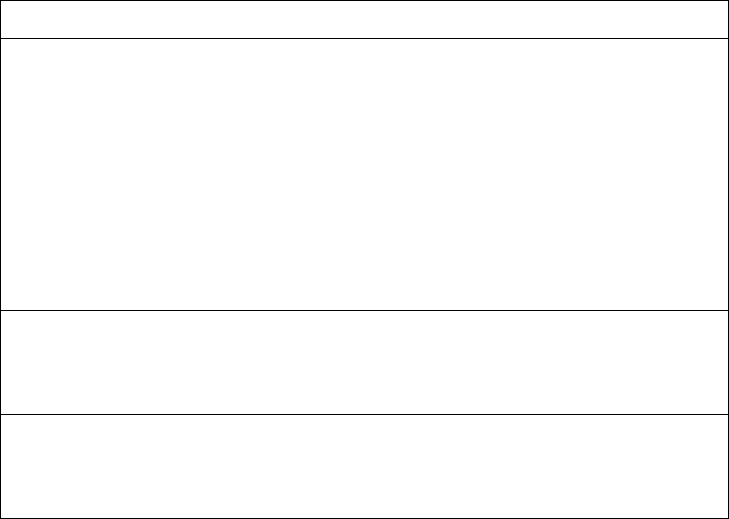
© Copyright Lenovo 2015 Chapter 4: Configuration Commands 413
Static FDB Configuration
UsethefollowingcommandstoconfigurestaticentriesintheForwarding
Database(FDB).
Table 233. FDBConfigurationCommands
Command Syntax and Usage
macaddresstablestatic<MACaddress>vlan<VLANnumber>
{port<portaliasornumber>|portchannel<trunknumber>|
adminkey<1‐65535>}
AddsapermanentFDBentry.EntertheMACaddressusingthefollowing
format,xx:xx:xx:xx:xx:xx.
Forexample,08:00:20:12:34:56.
YoucanalsoentertheMACaddressasfollows:xxxxxxxxxxxx.
Forexample,080020123456.
Commandmode:Globalconfiguration
nomacaddresstablestatic<MACaddress><VLANnumber>
DeletesapermanentFDBentry.
Commandmode:Globalconfiguration
showmacaddresstable
DisplaycurrentFDBconfiguration.
Commandmode:All
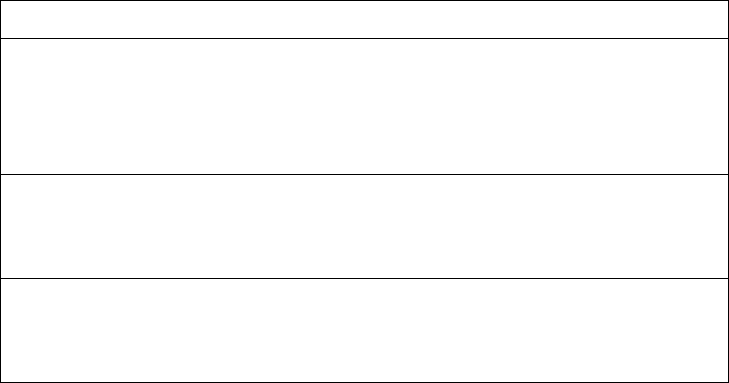
414 EN4093R Command Reference for N/OS 8.2
ECP Configuration
UsethefollowingcommandstoconfigureEdgeControlProtocol(ECP).
Table 234. ECPConfigurationOptions
Command Syntax and Usage
ecpretransmitinterval<100‐9000>
ConfiguresECPretransmitintervalinmilliseconds.
Defaultvalueis1000.
Commandmode:Globalconfiguration
defaultecpretransmitinterval
ResetstheECPretransmitintervaltothedefault1000milliseconds.
Commandmode:Globalconfiguration
showecp[channels|upperlayerprotocols]
DisplayssettingsforallECPchannelsorregisteredULPs.
Commandmode:All
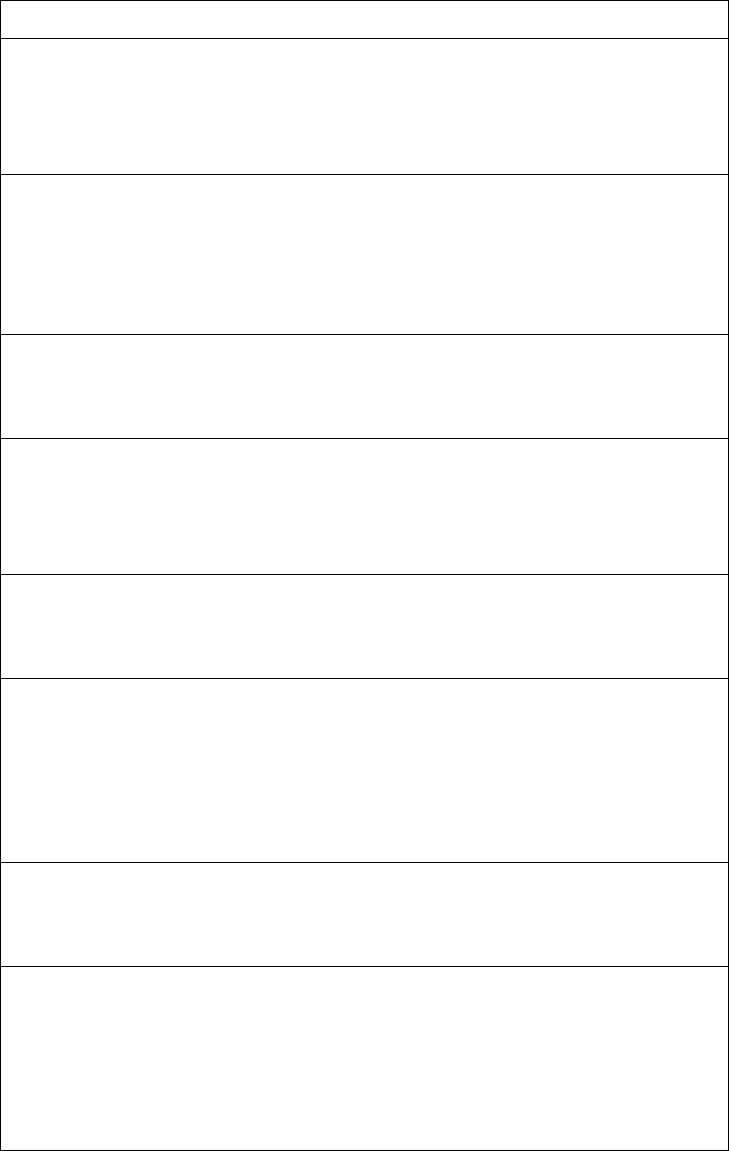
© Copyright Lenovo 2015 Chapter 4: Configuration Commands 415
LLDP Configuration
UsethefollowingcommandstoconfigureLinkLayerDetectionProtocol(LLDP).
Table 235. LLDPConfigurationCommands
Command Syntax and Usage
[no]lldpenable
GloballyenablesordisablesLLDP.
Thedefaultsettingisenabled.
Commandmode:Globalconfiguration
lldpholdtimemultiplier<2‐10>
Configuresthemessageholdtimemultiplier.Theholdtimeisconfiguredasa
multipleofthemessagetransmissioninterval.
Thedefaultvalueis4.
Commandmode:Globalconfiguration
nolldpholdtimemultiplier
Setsthemessageholdtimemultipliertoitsdefaultvalueof4.
Commandmode:Globalconfiguration
lldprefreshinterval<5‐32768>
Configuresthemessagetransmissioninterval,inseconds.
Thedefaultvalueis30.
Commandmode:Globalconfiguration
nolldprefreshinterval
Setsthemessagetransmissionintervaltoitsdefaultvalueof30seconds.
Commandmode:Globalconfiguration
lldpreinitdelay<1‐10>
Configuresthere‐initializationdelayinterval,inseconds.There‐initialization
delayallowstheportLLDPinformationtostabilizebeforetransmittingLLDP
messages.
Thedefaultvalueis2.
Commandmode:Globalconfiguration
nolldpreinitdelay
Setsthere‐initializationdelayintervaltoitsdefaultvalueof2seconds.
Commandmode:Globalconfiguration
lldptransmissiondelay<1‐8192>
Configuresthetransmissiondelayinterval,inseconds.Thetransmitdelay
timerrepresentstheminimumtimepermittedbetweensuccessiveLLDP
transmissionsonaport.
Thedefaultvalueis2.
Commandmode:Globalconfiguration
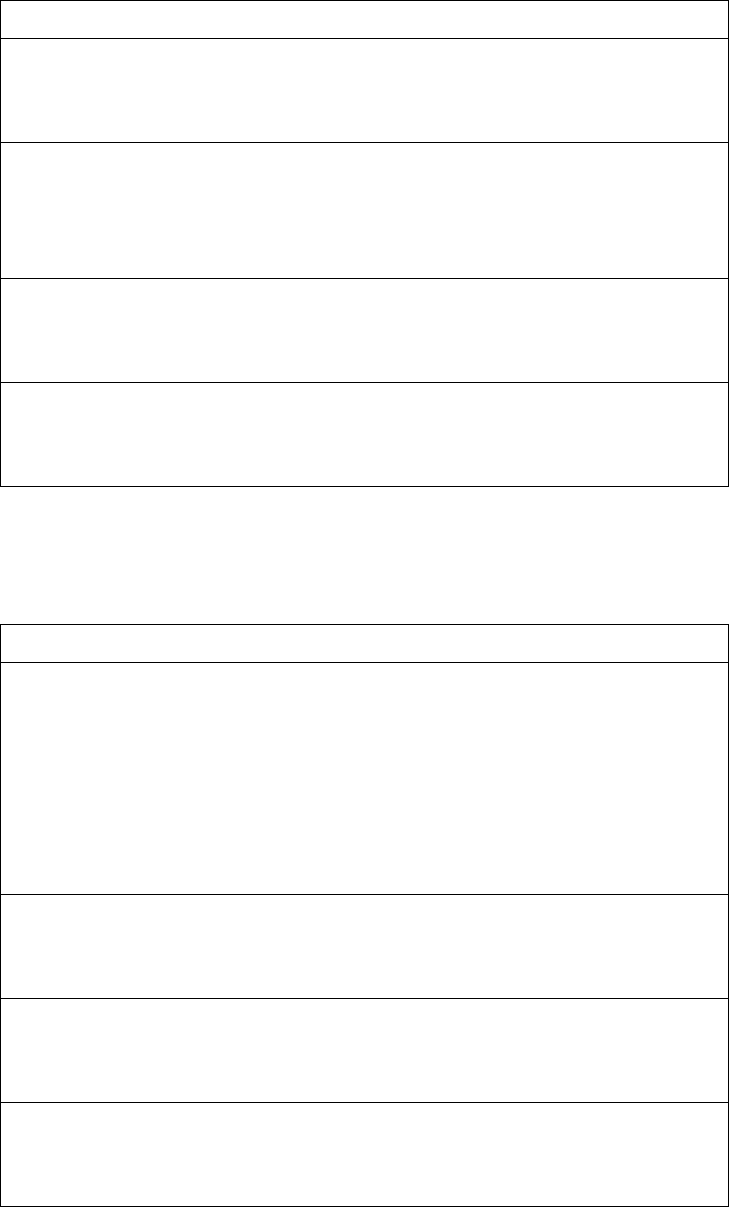
416 EN4093R Command Reference for N/OS 8.2
LLDP Port Configuration
UsethefollowingcommandstoconfigureLLDPportoptions.
nolldptransmissiondelay
Setsthetransmissiondelayintervaltoitsdefaultvalueof2seconds.
Commandmode:Globalconfiguration
lldptrapnotificationinterval<1‐3600>
Configuresthetrapnotificationinterval,inseconds.
Thedefaultvalueis5.
Commandmode:Globalconfiguration
nolldptrapnotificationinterval
Setsthetrapnotificationintervaltoitsdefaultvalueof5seconds.
Commandmode:Globalconfiguration
showlldp
DisplaycurrentLLDPconfiguration.
Commandmode:All
Table 235. LLDPConfigurationCommands
Command Syntax and Usage
Table 236. LLDPPortCommands
Command Syntax and Usage
lldpadminstatus{tx_only|rx_only|tx_rx}
ConfigurestheLLDPtransmissiontypefortheport,asfollows:
Transmitonly
Receiveonly
Transmitandreceive
Thedefaultsettingistx_rx.
Commandmode:Interfaceport
nolldpadminstatus
DisablesLLDPtransmissionfortheport.
Commandmode:Interfaceport
[no]lldptrapnotification
EnablesordisablesSNMPtrapnotificationforLLDPmessages.
Commandmode:Interfaceport
showinterfaceport<portaliasornumber>lldp
DisplaycurrentLLDPportconfiguration.
Commandmode:All
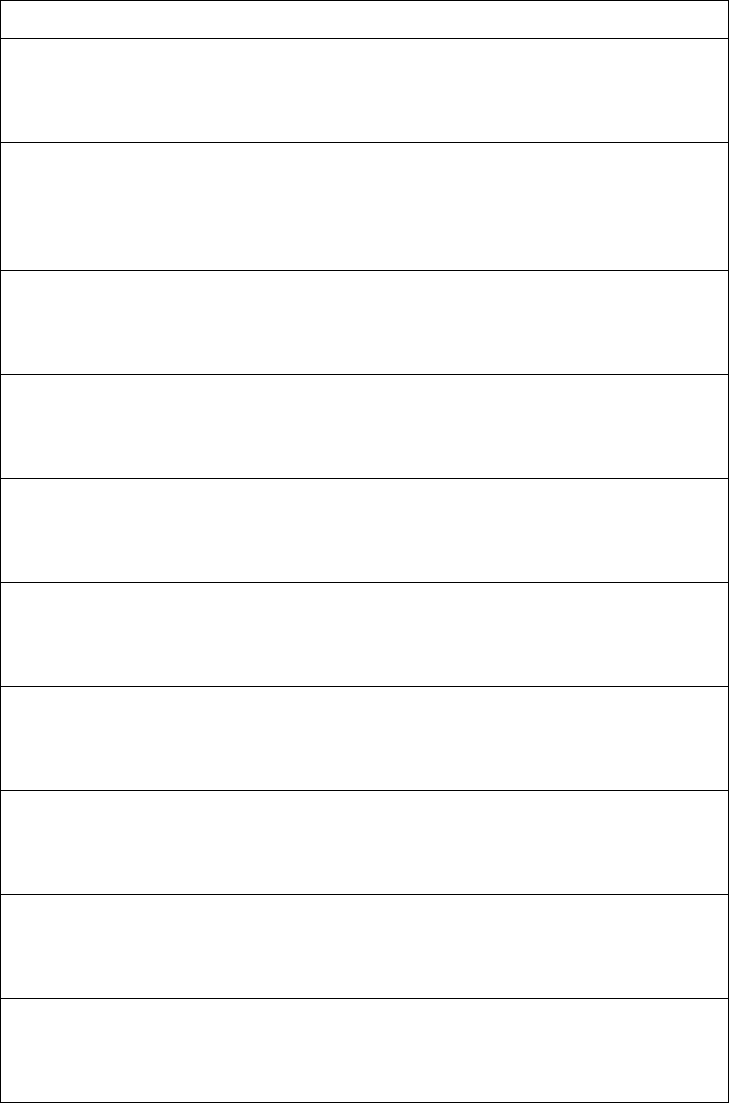
© Copyright Lenovo 2015 Chapter 4: Configuration Commands 417
LLDP Optional TLV configuration
UsethefollowingcommandstoconfigureLLDPportTLV(Type,Length,Value)
optionsfortheselectedport.
Table 237. OptionalTLVCommands
Command Syntax and Usage
[no]lldptlvall
EnablesordisablesalloptionalTLVinformationtypes.
Commandmode:Interfaceport
[no]lldptlvdcbx
EnablesordisablestheDataCenterBridgingCapabilityExchange(DCBX)
informationtype.
Commandmode:Interfaceport
[no]lldptlvframesz
EnablesordisablestheMaximumFrameSizeinformationtype.
Commandmode:Interfaceport
[no]lldptlvlinkaggr
EnablesordisablestheLinkAggregationinformationtype.
Commandmode:Interfaceport
[no]lldptlvmacphy
EnablesordisablestheMAC/PhyConfigurationinformationtype.
Commandmode:Interfaceport
[no]lldptlvmgmtaddr
EnablesordisablestheManagementAddressinformationtype.
Commandmode:Interfaceport
[no]lldptlvportdesc
EnablesordisablesthePortDescriptioninformationtype.
Commandmode:Interfaceport
[no]lldptlvportprot
EnablesordisablesthePortandVLANProtocolIDinformationtype.
Commandmode:Interfaceport
[no]lldptlvportvid
EnablesordisablesthePortVLANIDinformationtype.
Commandmode:Interfaceport
[no]lldptlvpowermdi
EnablesordisablesthePowerviaMDIinformationtype.
Commandmode:Interfaceport
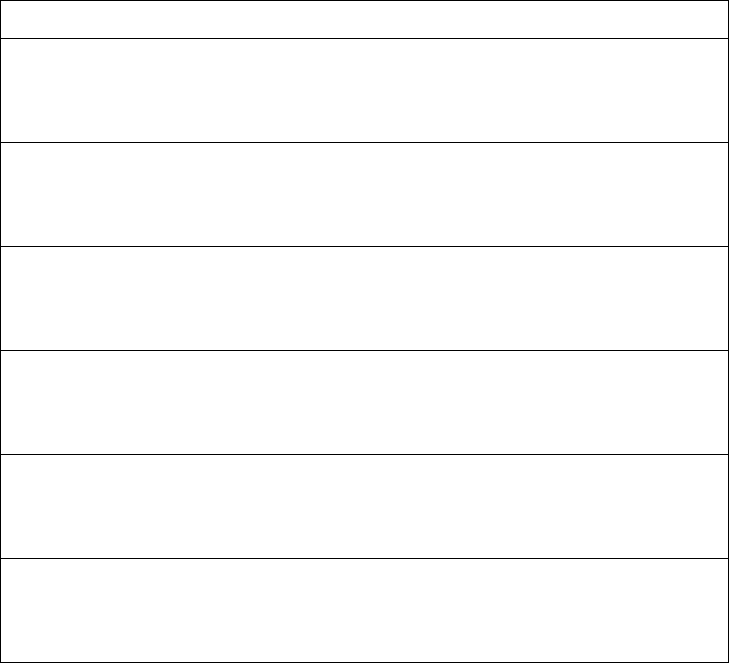
418 EN4093R Command Reference for N/OS 8.2
[no]lldptlvprotid
EnablesordisablestheProtocolIDinformationtype.
Commandmode:Interfaceport
[no]lldptlvsyscap
EnablesordisablestheSystemCapabilitiesinformationtype.
Commandmode:Interfaceport
[no]lldptlvsysdescr
EnablesordisablestheSystemDescriptioninformationtype.
Commandmode:Interfaceport
[no]lldptlvsysname
EnablesordisablestheSystemNameinformationtype.
Commandmode:Interfaceport
[no]lldptlvvlanname
EnablesordisablestheVLANNameinformationtype.
Commandmode:Interfaceport
showinterfaceport<portaliasornumber>lldp
DisplaycurrentLLDPportconfiguration.
Commandmode:All
Table 237. OptionalTLVCommands(continued)
Command Syntax and Usage
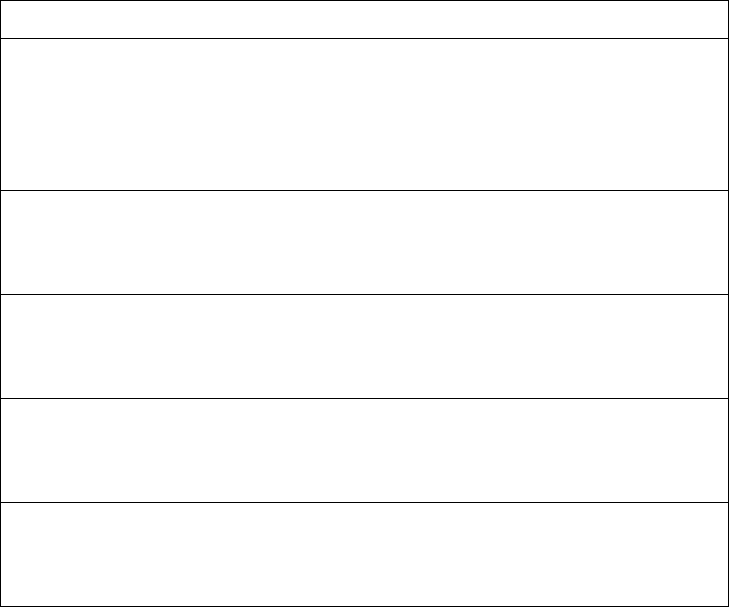
© Copyright Lenovo 2015 Chapter 4: Configuration Commands 419
Trunk Configuration
Trunkgroupscanprovidesuper‐bandwidthconnectionsbetweenEN4093Ror
othertrunkcapabledevices.Atrunkisagroupofportsthatacttogether,
combiningtheirbandwidthtocreateasingle,largerport.Twotrunktypesare
available:statictrunkgroups(portchannels)anddynamicLACPtrunkgroups
(portchannels).
Thetwotrunktypescanbeconfiguredusingthefollowingportchannelranges:
-staticportchannels:1‐64
-LACPportchannels:65‐128
Upto64statictrunkgroupscanbeconfiguredontheEN4093R,withthefollowing
restrictions:
-Anyphysicalswitchportcanbelongtonomorethanonetrunkgroup.
-Upto22portscanbelongtothesametrunkgroup.
-Configureallportsinatrunkgroupwiththesameproperties(speed,duplex,
flowcontrol,STG,VLANandsoon).
-Trunkingfromnon‐LenovodevicesmustcomplywithCisco®EtherChannel®
technologyandexcludethePAgPnetworkingprotocol.
Bydefault,eachtrunkgroupisemptyanddisabled.
Table 238. TrunkConfigurationCommands
Command Syntax and Usage
portchannel<1‐64>port<portaliasornumber>[enable]
Addsaphysicalportorportstothecurrenttrunkgroup.Youcanaddseveral
ports,witheachportseparatedbyacomma(,)orarangeofports,separated
byadash(‐).Theenableoptionalsoenablesthetrunkgroup.
Commandmode:Globalconfiguration
noportchannel<1‐64>port<portaliasornumber>
Removesaphysicalportorportsfromthecurrenttrunkgroup.
Commandmode:Globalconfiguration
[no]portchannel<1‐64>enable
Enablesordisablesthecurrenttrunkgroup.
Commandmode:Globalconfiguration
noportchannel<1‐64>
Removesthecurrenttrunkgroupconfiguration.
Commandmode:Globalconfiguration
showportchannel<1‐64>
Displayscurrenttrunkgroupparameters.
Commandmode:All
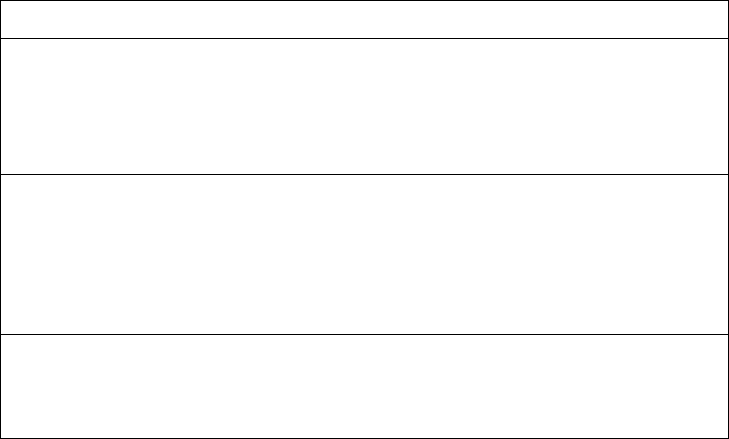
420 EN4093R Command Reference for N/OS 8.2
IP Trunk Hash Configuration
UsethefollowingcommandstoconfigureIPtrunkhashsettingsfortheEN4093R.
TrunkhashparametersaresetgloballyfortheEN4093R.Thetrunkhashsettings
affectbothstatictrunksandLACPtrunks.
Toachievethemosteventrafficdistribution,selectoptionsthatexhibitawide
rangeofvaluesforyourparticularnetwork.Youmayusetheconfiguration
settingslistedinTable 239combinedwiththehashparameterslistedinTable 241.
Table 239. TrunkHashSettings
Command Syntax and Usage
[no]portchannelthashingress
Enablesordisablesuseoftheingressporttocomputethetrunkhashvalue.
Thedefaultsettingisdisabled.
Commandmode:Globalconfiguration
[no]portchannelthashL4port
EnablesordisablesuseofLayer4serviceports(TCP,UDP,etc.)tocomputethe
hashvalue.
Thedefaultsettingisdisabled.
Commandmode:Globalconfiguration
showportchannelhash
Displaycurrenttrunkhashconfiguration.
Commandmode:All

© Copyright Lenovo 2015 Chapter 4: Configuration Commands 421
FCoE Trunk Hash Configuration
UsethefollowingcommandstoconfigureFCoETrunkHashparametersforthe
EN4093R.
Table 240. FCoETrunkHashConfigurationCommands
Command Syntax and Usage
[no]portchannelthashfcoecntagid
EnablesordisablesFCoEtrunkhashingonthecntagid.
Commandmode:Globalconfiguration
[no]portchannelthashfcoedestinationid
EnablesordisablesFCoEtrunkhashingonthedestinationid.
Commandmode:Globalconfiguration
[no]portchannelthashfcoefabricid
EnablesordisablesFCoEtrunkhashingonthefabricid.
Commandmode:Globalconfiguration
[no]portchannelthashfcoeoriginatorid
EnablesordisablesFCoEtrunkhashingontheoriginatorid.
Commandmode:Globalconfiguration
[no]portchannelthashfcoeresponderid
EnablesordisablesFCoEtrunkhashingontheresponderid.
Commandmode:Globalconfiguration
[no]portchannelthashfcoesourceid
EnablesordisablesFCoEtrunkhashingonthesourceid.
Commandmode:Globalconfiguration
showportchannelhash
Displaycurrenttrunkhashconfiguration.
Commandmode:All
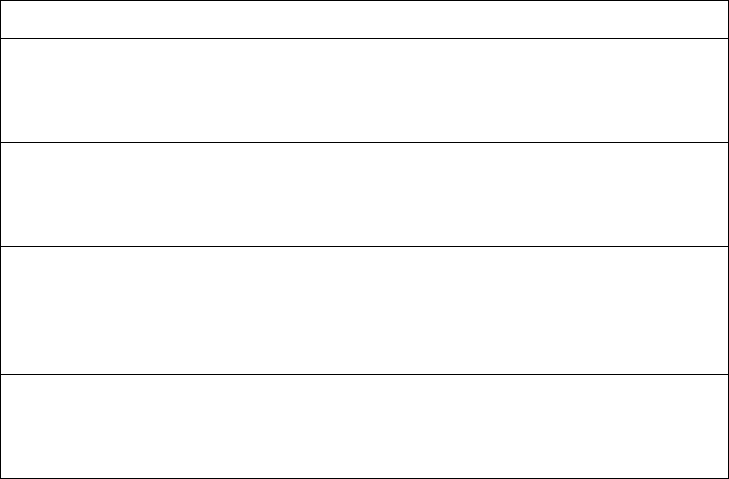
422 EN4093R Command Reference for N/OS 8.2
Layer 2 Trunk Hash
Layer2trunkhashparametersaresetglobally.Youcanenableoneorboth
parameters,toconfigureanyofthefollowingvalidcombinations:
-SMAC(sourceMAConly)
-DMAC(destinationMAConly)
-SMACandDMAC
UsethefollowingcommandstoconfigureLayer2trunkhashparametersforthe
switch.
Table 241. Layer2TrunkHashOptions
Command Syntax and Usage
[no]portchannelthashl2hashl2destinationmacaddress
EnablesordisablesLayer2trunkhashingonthedestinationMAC.
Commandmode:Globalconfiguration
[no]portchannelthashl2hashl2sourcemacaddress
EnablesordisablesLayer2trunkhashingonthesourceMAC.
Commandmode:Globalconfiguration
[no]portchannelthashl2hashl2sourcedestinationmac
EnablesordisablesLayer2trunkhashingonboththesourceanddestination
MAC.
Commandmode:Globalconfiguration
showportchannelhash
Displaysthecurrenttrunkhashsettings.
Commandmode:All
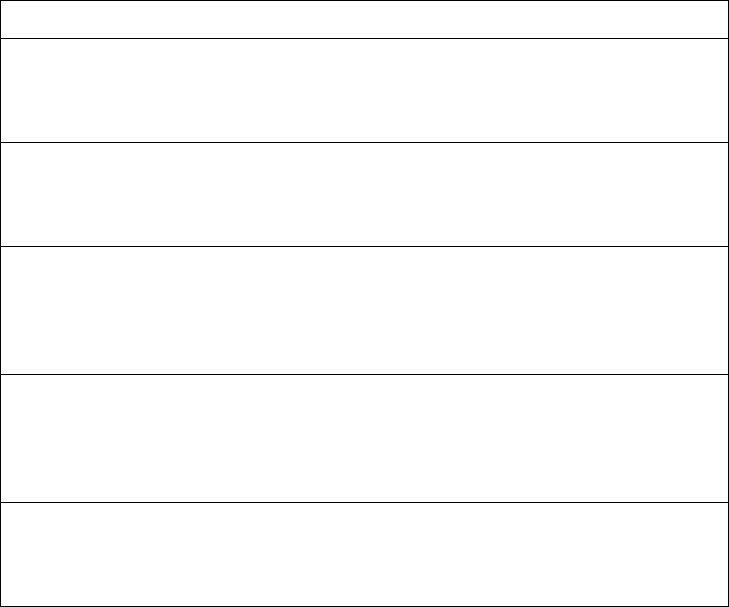
© Copyright Lenovo 2015 Chapter 4: Configuration Commands 423
Layer 3 Trunk Hash
Layer3trunkhashparametersaresetglobally.Youcanenableoneorboth
parameters,toconfigureanyofthefollowingvalidcombinations:
-SIP(sourceIPonly)
-DIP(destinationIPonly)
-SIPandDIP
UsethefollowingcommandstoconfigureLayer3trunkhashparametersforthe
switch.
Table 242. Layer3TrunkHashOptions
Command Syntax and Usage
[no]portchannelthashl3thashl3destinationipaddress
EnablesordisablesLayer3trunkhashingonthedestinationIPaddress.
Commandmode:Globalconfiguration
[no]portchannelthashl3thashl3sourceipaddress
EnablesordisablesLayer3trunkhashingonthesourceIPaddress.
Commandmode:Globalconfiguration
[no]portchannelthashl3thashl3sourcedestinationip
EnablesordisablesLayer3trunkhashingonboththesourceandthe
destinationIPaddress.
Commandmode:Globalconfiguration
[no]portchannelthashl3thashl3usel2hash
EnablesordisablesuseofLayer2hashparametersonly.Whenenabled,
Layer3hashingparametersarecleared.
Commandmode:Globalconfiguration
showportchannelhash
Displaysthecurrenttrunkhashsettings.
Commandmode:All
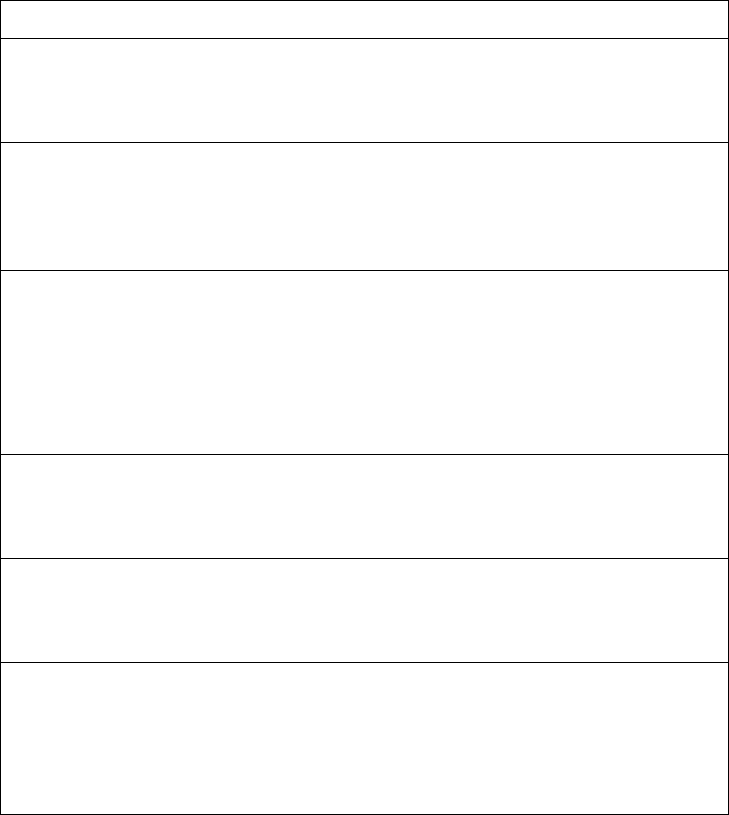
424 EN4093R Command Reference for N/OS 8.2
Virtual Link Aggregation Control Protocol Configuration
UsethefollowingcommandstoconfigureVirtualLinkAggregationControl
Protocol(vLAG)fortheEN4093R.
Table 243. VirtualLinkAggregationControlProtocolCommands
Command Syntax and Usage
[no]vlagenable
EnablesordisablesvLAGglobally.
Commandmode:Globalconfiguration
[no]vlagadminkey<1‐65535>enable
EnablesordisablesvLAGontheselectedLACPadminkey.LACPtrunks
formedwiththisadminkeywillbeincludedinthevLAGconfiguration.
Commandmode:Globalconfiguration
vlagautorecovery<240‐3600>
Setsthedurationinsecondsoftheauto‐recoverytimer.Thistimerconfigures
howlogafterboot‐upconfigurationload,theswitchcanassumethePrimary
rolefromanunresponsiveISLpeerandbringupthevLAGports.
Thedefaultvalueis300.
Commandmode:Globalconfiguration
novlagautorecovery
Setstheauto‐recoverytimertothedefault300secondsduration.
Commandmode:Globalconfiguration
[no]vlagportchannel<1‐64>enable
EnablesordisablesthevLAGunderlyingtrunk.
Commandmode:Globalconfiguration
vlagpriority<0‐65535>
ConfiguresthevLAGpriorityfortheswitch,usedforelectionofPrimaryand
SecondaryvLAGswitches.Theswitchwithlowerpriorityiselectedtotherole
ofPrimaryvLAGswitch.
Commandmode:Globalconfiguration
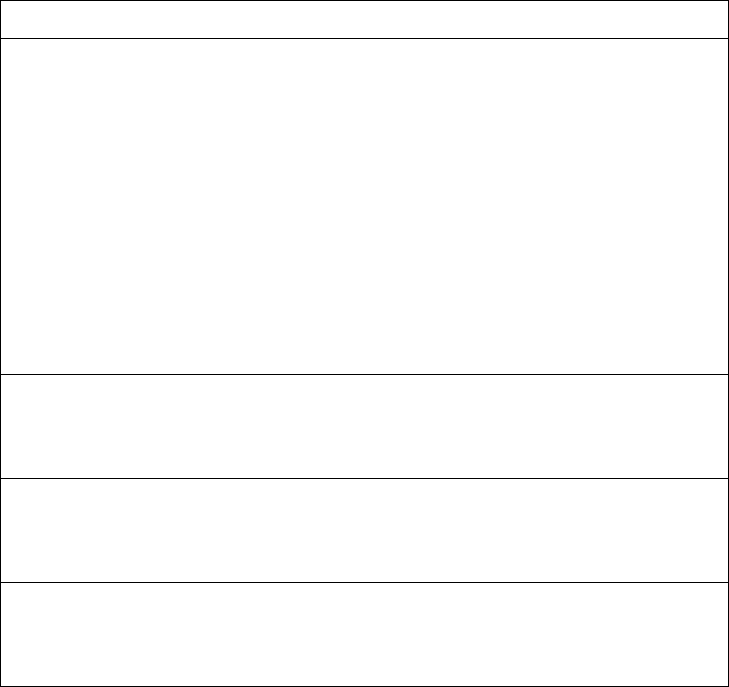
© Copyright Lenovo 2015 Chapter 4: Configuration Commands 425
vlagstartupdelay<0‐3600>
SetsthevLAGstartup‐delayvalueinsecondstothespecifiedvalue.
Thedefaultto120seconds.
Note:StartupdelaygivesvLAGtheabilitytopreventtrafficlossafterareboot.
WhenavLAGswitchreboots,thevLAGportsareinanerrdisabledstate.After
ISLisup,thevLAGportsarestartedonebyoneafterthespecifiedstartup
delaytime.ThisspecifiedtimeallowstheswitchtogetBGP/OSFPready
throughtheuplinkssowhenthevLAGportstartsup,allthetrafficthrough
thoselinksflowssmoothly.Adminstatusoftheportsishonoredbythevlag
startupdelay.Forexample,iftheadminstatusofthevLAGportisdown,those
portswillbekeptdownevenafterthevLAGstart‐updelay.
Commandmode:Globalconfiguration
novlagstartupdelay
SetsthevLAGstartup‐delaytothedefault300secondsduration.
Commandmode:Globalconfiguration
[no]vlagtierid<1‐512>
SetsthevLAGpeerID.
Commandmode:Globalconfiguration
showvlag
DisplaycurrentvLAGconfiguration.
Commandmode:All
Table 243. VirtualLinkAggregationControlProtocolCommands(continued)
Command Syntax and Usage

426 EN4093R Command Reference for N/OS 8.2
vLAG Health Check Configuration
Thesecommandsallowyoutoconfigureahealthcheckofsynchronization
betweenvLAGpeers.
vLAG ISL Configuration
Thesecommandsallowyoutoconfigureadedicatedinter‐switchlink(ISL)for
synchronizationbetweenvLAGpeers.
Table 244. vLAGHealthCheckConfigurationOptions
Command Syntax and Usage
[no]vlaghlthchkconnectretryinterval<1‐300>
SetsinsecondsthevLAGhealthcheckconnectretryinterval,inseconds.
Thedefaultvalueis30.
Commandmode:Globalconfiguration
[no]vlaghlthchkkeepaliveattempts<1‐24>
SetsthenumberofvLAGkeepaliveattempts.
Thedefaultvalueis3.
Commandmode:Globalconfiguration
[no]vlaghlthchkkeepaliveinterval<2‐300>
SetsthetimebetweenvLAGkeepaliveattempts,inseconds.
Thedefaultvalueis5.
Commandmode:Globalconfiguration
vlaghlthchkpeerip{
<IPaddress>
|
<IPv6address>
}
ConfigurestheIPaddressofthevLAGpeer.
Commandmode:Globalconfiguration
Table 245. vLAGISLConfigurationOptions
Command Syntax and Usage
[no]vlagisladminkey<1‐65535>
EnablesordisablesvLAGInter‐SwitchLink(ISL)ontheselectedLACPadmin
key.LACPtrunksformedwiththisadminkeywillbeincludedintheISL.
Commandmode:Globalconfiguration
[no]vlagislportchannel<1‐64>
EnablesordisablesvLAGInter‐SwitchLink(ISL)ontheselectedtrunkgroup.
Commandmode:Globalconfiguration
showvlaginformation
DisplayscurrentvLAGparameters.
Commandmode:All
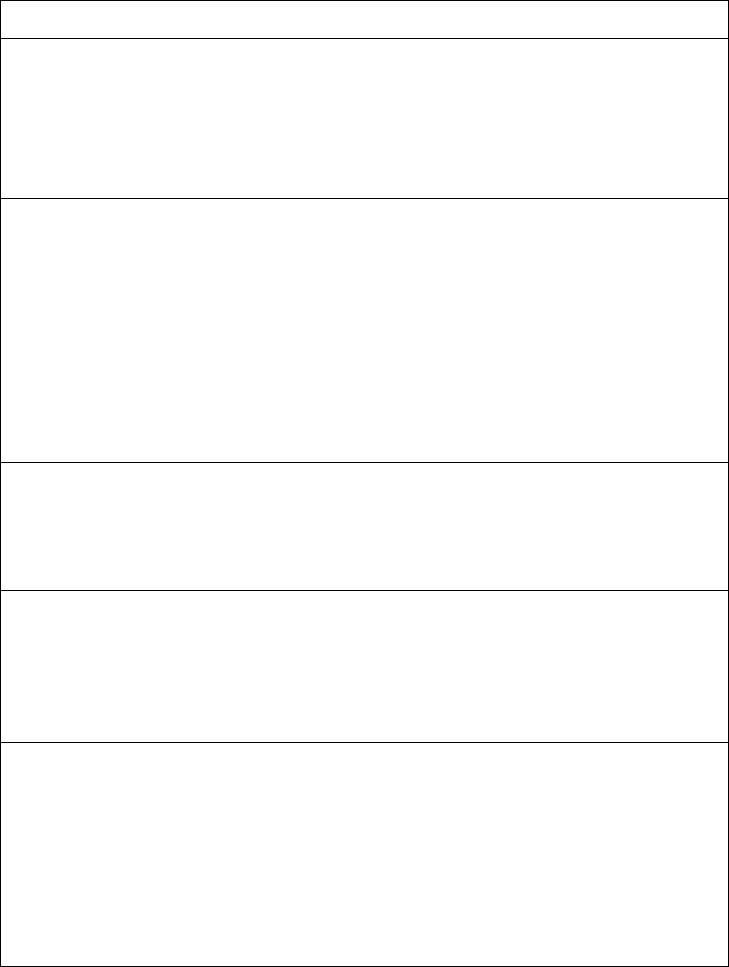
© Copyright Lenovo 2015 Chapter 4: Configuration Commands 427
Link Aggregation Control Protocol Configuration
UsethefollowingcommandstoconfigureLinkAggregationControlProtocol
(LACP)fortheEN4093R.
Table 246. LinkAggregationControlProtocolCommands
Command Syntax and Usage
lacpsystempriority<1‐65535>
DefinesthepriorityvaluefortheEN4093R.Lowernumbersprovidehigher
priority.
Thedefaultvalueis32768.
Commandmode:Globalconfiguration
lacptimeout{short|long}
DefinesthetimeoutperiodbeforeinvalidatingLACPdatafromaremote
partner.Chooseshort(3seconds)orlong(90seconds).
Thedefaultvalueislong.
Note:Itisrecommendedthatyouuseatimeoutvalueoflong,toreduce
LACPDUprocessing.IfyourEN4093R’sCPUutilizationrateremainsat100%
forperiodsof90secondsormore,considerusingstatictrunksinsteadof
LACP.
Commandmode:Globalconfiguration
defaultlacp[systempriority|timeout]
RestoreseithertheVFSMpriorityvalue,timeoutperiodorbothtotheirdefault
values.
Commandmode:Globalconfiguration
nolacp<1‐65535>
DeletesaselectedLACPtrunk,basedonitsadminkey.Thiscommandis
equivalenttodisablingLACPoneachoftheportsconfiguredwiththesame
adminkey.
Commandmode:Globalconfiguration
portchannel<trunkID(65‐128)>lacpkey<1‐65535>
EnablesastaticLACPtrunk.Inthismode,portssharingthesameLACP
adminkeycanformasingletrunk,withthespecifiedtrunkID.Theactive
trunkispickedbasedontheportswhichoccupyfirstthetrunkID.Member
portsthatcannotjointhistrunkareprohibitedfromformingsecondaryLACP
groups.Instead,theyaresetinasuspendstatewheretheydiscardall
non‐LACPtraffic.
Commandmode:Globalconfiguration
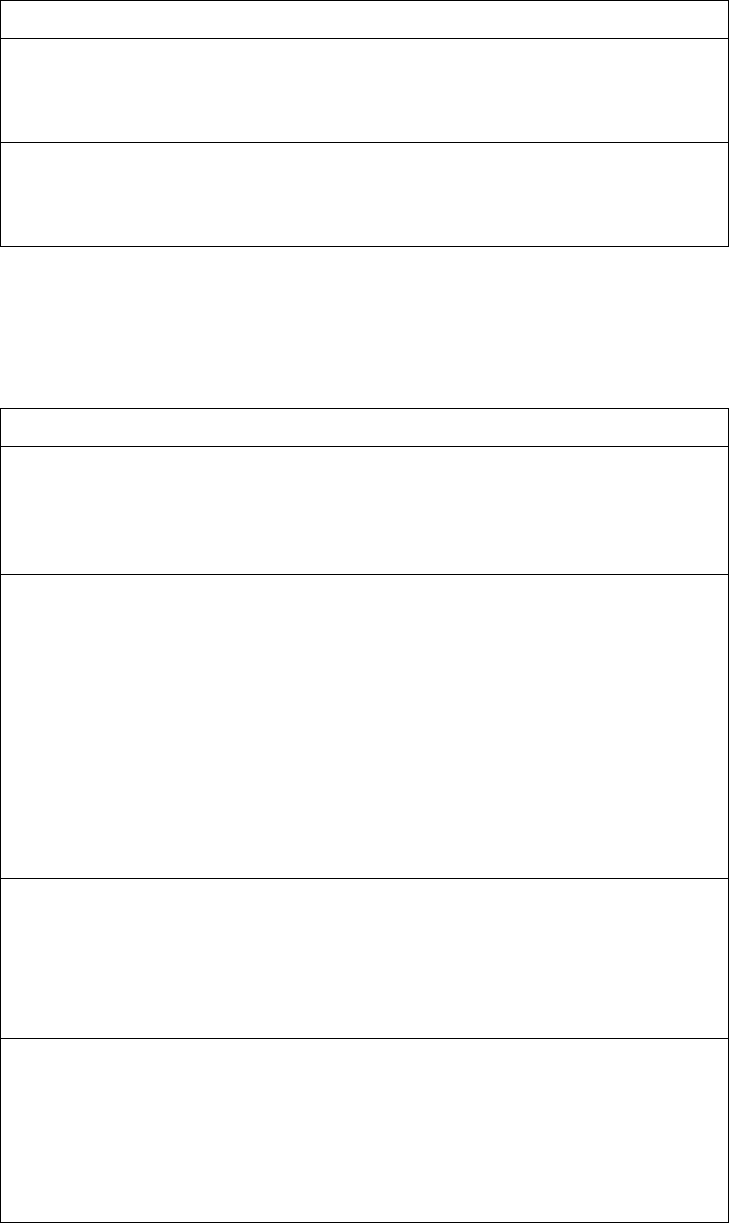
428 EN4093R Command Reference for N/OS 8.2
LACP Port Configuration
UsethefollowingcommandstoconfigureLinkAggregationControlProtocol
(LACP)fortheselectedport.
noportchannel<trunkID(65‐128)>
DeletesthespecifiedstaticLACPtrunk.
Commandmode:Globalconfiguration
showlacp
DisplaycurrentLACPconfiguration.
Commandmode:All
Table 246. LinkAggregationControlProtocolCommands
Command Syntax and Usage
Table 247. LinkAggregationControlProtocolCommands
Command Syntax and Usage
lacpkey<1‐65535>
Settheadminkeyforthisport.Onlyportswiththesameadminkeyandoperkey
(operationalstategeneratedinternally)canformaLACPtrunkgroup.
Commandmode:Interfaceport
lacpmode{off|active|passive}
SettheLACPmodeforthisport,asfollows:
offturnsLACPoffforthisport.Youcanusethisporttomanually
configureastatictrunk.
activeturnsLACPonandsetthisporttoactive.Activeportsinitiate
LACPDUs.
passiveturnsLACPonandsetthisporttopassive.Passiveportsdonot
initiateLACPDUs,butrespondtoLACPDUsfromactiveports.
Thedefaultvalueisoff.
Commandmode:Interfaceport
lacppriority<1‐65535>
Setsthepriorityvaluefortheselectedport.Lowernumbersprovidehigher
priority.
Thedefaultvalueis32768.
Commandmode:Interfaceport
lacpsuspendindividual
SetstheportinLACPsuspendedstateifitdoesnotreceiveLACPDUs
anymore.
Note:Thedefaultvalueisindividualforinternalswitchportsand
suspendindividualforexternalswitchports.
Commandmode:Interfaceport

© Copyright Lenovo 2015 Chapter 4: Configuration Commands 429
nolacpsuspendindividual
SetstheportinLACPindividualstateifitdoesnotreceiveLACPDUs
anymore.
Commandmode:Interfaceport
portchannelminlinks<1‐32>
Settheminimumnumberoflinksforthisport.Ifthespecifiedminimum
numberofportsarenotavailable,thetrunkisplacedinthedownstate.
Commandmode:Interfaceport
defaultlacp[key|mode|priority|suspendindividual]
Restorestheselectedparameterstotheirdefaultvalues.
Commandmode:Interfaceport
showinterfaceport<portaliasornumber>lacp
DisplaysthecurrentLACPconfigurationforthisport.
Commandmode:All
Table 247. LinkAggregationControlProtocolCommands
Command Syntax and Usage
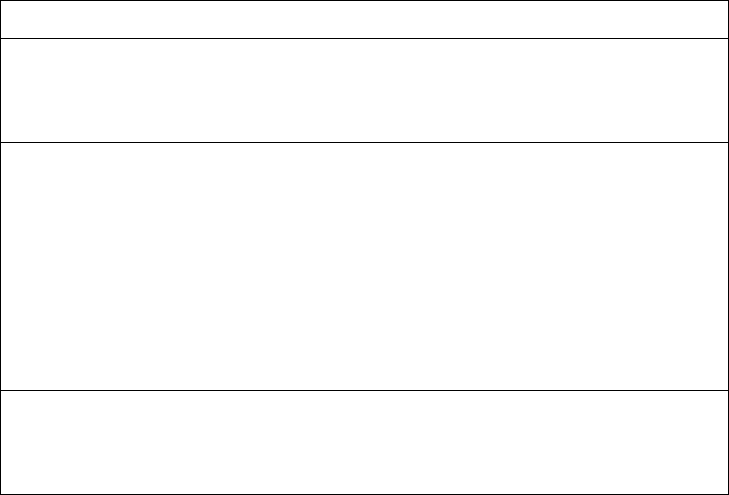
430 EN4093R Command Reference for N/OS 8.2
Layer 2 Failover Configuration
UsethesecommandstoconfigureLayer2Failover.Formoreinformationabout
Layer2Failover,see“HighAvailability”intheLenovoN/OSApplicationGuide.
Table 248. Layer2FailoverConfigurationCommands
Command Syntax and Usage
[no]failoverenable
GloballyenablesordisablesLayer2Failover.
Commandmode:Globalconfiguration
[no]failovervlan
GloballyturnsVLANmonitoronoroff.
WhentheVLANMonitorison,theswitchautomaticallydisablesonlyinternal
portsthatbelongtothesameVLANasportsinthefailovertrigger.
WhentheVLANMonitorisoff,theswitchautomaticallydisablesallofthe
internalports.
Thedefaultvalueisoff.
Commandmode:Globalconfiguration
showfailovertrigger[information]
DisplayscurrentLayer2Failoverparameters.
Commandmode:All
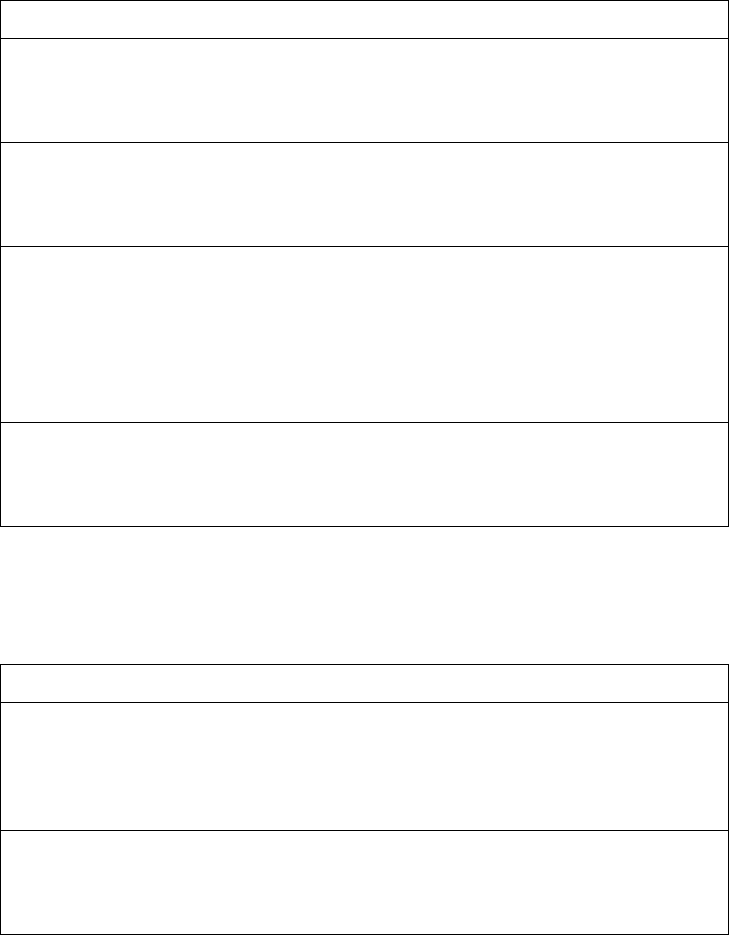
© Copyright Lenovo 2015 Chapter 4: Configuration Commands 431
Failover Trigger Configuration
ThefollowingtabledisplaysFailoverTriggerconfigurationcommands.
Auto Monitor Configuration
ThefollowingtabledisplaysAutoMonitorconfigurationcommands.
Table 249. FailoverTriggerConfigurationCommands
Command Syntax and Usage
[no]failovertrigger<1‐8>enable
EnablesordisablestheFailovertrigger.
Commandmode:Globalconfiguration
nofailovertrigger<1‐8>
DeletestheFailovertrigger.
Commandmode:Globalconfiguration
failovertrigger<1‐8>limit<0‐1024>
Configurestheminimumnumberofoperationallinksallowedwithineach
triggerbeforethetriggerinitiatesafailoverevent.Ifyouenteravalueofzero
(0),theswitchtriggersafailovereventonlywhennolinksinthetriggerare
operational.
Commandmode:Globalconfiguration
showfailovertrigger<1‐8>
Displaysthecurrentfailovertriggersettings.
Commandmode:All
Table 250. AutoMonitorConfigurationCommands
Command Syntax and Usage
[no]failovertrigger<1‐8>amonadminkey<1‐65535>
AddsorremovesanLACPadminkeytotheAutoMonitor.LACPtrunks
formedwiththisadminkeywillbeincludedintheAutoMonitor.
Commandmode:Globalconfiguration
[no]failovertrigger<1‐8>amonportchannel<trunkgroupnumber>
AddsorremovesatrunkgrouptotheAutoMonitor.
Commandmode:Globalconfiguration

432 EN4093R Command Reference for N/OS 8.2
Failover Manual Monitor Port Configuration
Usethesecommandstodefinetheportlink(s)tomonitor.TheManualMonitor
Portconfigurationacceptsonlyexternaluplinkports.
Note: AMONandMMONconfigurationsaremutuallyexclusive.
Table 251. FailoverManualMonitorPortCommands
Command Syntax and Usage
[no]failovertrigger<1‐8>mmonmonitoradminkey<1‐65535>
AddsorremovesanLACPadminkeytotheManualMonitorPort
configuration.LACPtrunksformedwiththisadminkeywillbeincludedinthe
ManualMonitorPortconfiguration.
Commandmode:Globalconfiguration
[no]failovertrigger<1‐8>mmonmonitormember
<portaliasornumber>
AddsorremovestheselectedporttotheManualMonitorPortconfiguration.
Commandmode:Globalconfiguration
[no]failovertrigger<1‐8>mmonmonitorportchannel
<trunknumber>
AddsorremovestheselectedtrunkgrouptotheManualMonitorPort
configuration.
Commandmode:Globalconfiguration
showfailovertrigger<1‐8>
DisplaysthecurrentFailoversettings.
Commandmode:All
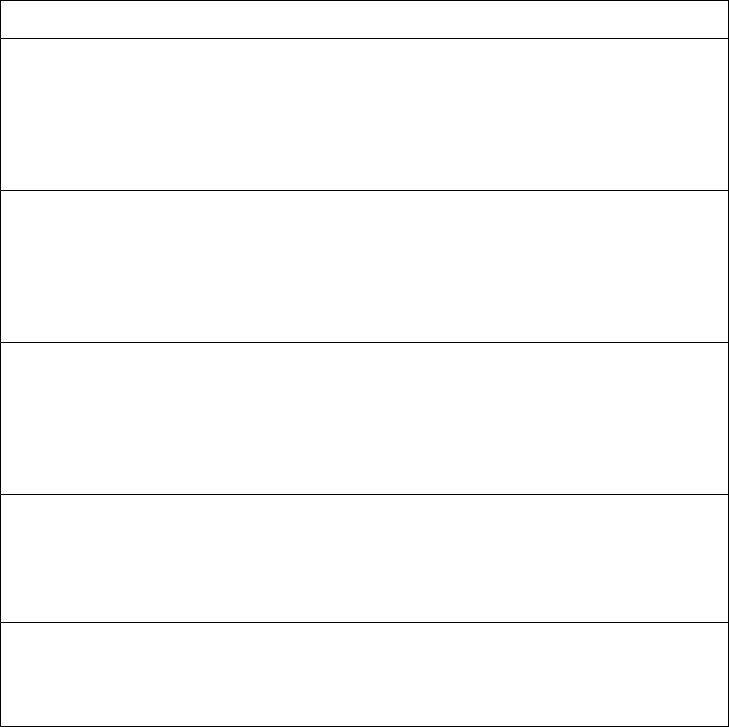
© Copyright Lenovo 2015 Chapter 4: Configuration Commands 433
Failover Manual Monitor Control Configuration
Usethesecommandstodefinetheportlink(s)tocontrol.TheManualMonitor
Controlconfigurationacceptsinternalandexternalports,butnotmanagement
ports.
Table 252. FailoverManualMonitorControlCommands
Command Syntax and Usage
[no]failovertrigger<1‐8>mmoncontroladminkey<1‐65535>
AddsorremovesanLACPadminkeytotheManualMonitorControl
configuration.LACPtrunksformedwiththisadminkeywillbeincludedinthe
ManualMonitorControlconfiguration.
Commandmode:Globalconfiguration
[no]failovertrigger<1‐8>mmoncontrolmember
<portaliasornumber>
AddsorremovestheselectedporttotheManualMonitorControl
configuration.
Commandmode:Globalconfiguration
[no]failovertrigger<1‐8>mmoncontrolportchannel
<trunknumber>
AddsorremovestheselectedtrunkgrouptotheManualMonitorControl
configuration.
Commandmode:Globalconfiguration
[no]failovertrigger<1‐8>mmoncontrolvmember<UFPvport(s)>
AddsorremovestheselectedUnifiedFabricPortvirtualport(s)totheManual
MonitorControlconfiguration.
Commandmode:Globalconfiguration
showfailovertrigger<1‐8>
DisplaysthecurrentFailoversettings.
Commandmode:All
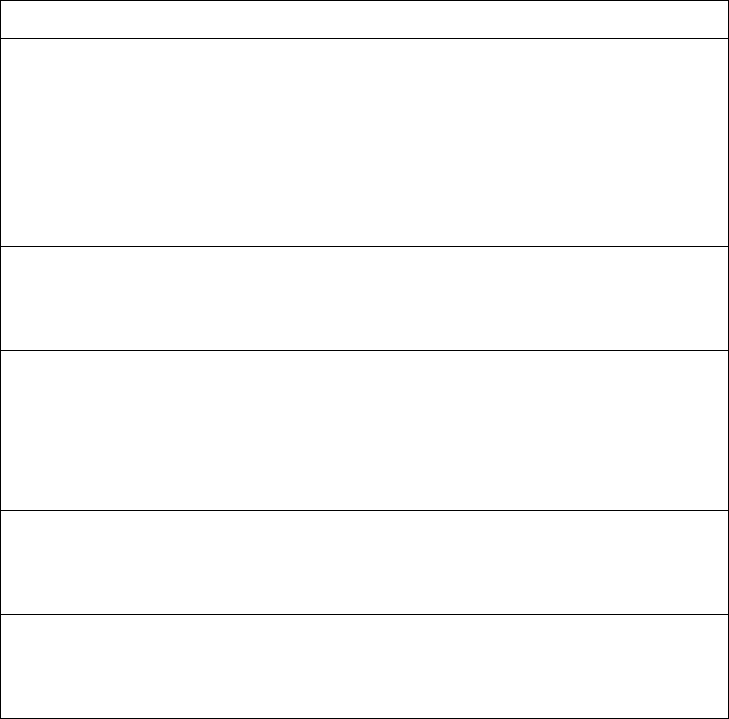
434 EN4093R Command Reference for N/OS 8.2
Hot Links Configuration
UsethesecommandstoconfigureHotLinks.FormoreinformationaboutHot
Links,see“HotLinks”intheLenovoN/OS8.2ApplicationGuide.
Table 253. HotLinksConfigurationCommands
Command Syntax and Usage
[no]hotlinksbpdu
EnablesordisablesfloodingofSpanning‐TreeBPDUsontheactiveHotLinks
interfacewhentheinterfacebelongstoaSpanningTreegroupthatisglobally
turnedoff.Thisfeaturecanpreventunintentionalloopscenarios(for
example,iftwouplinkscomeupatthesametime).
Thedefaultsettingisdisabled.
Commandmode:Globalconfiguration
[no]hotlinksenable
GloballyenablesordisablesHotLinks.
Commandmode:Globalconfiguration
[no]hotlinksfdbupdate
EnablesordisablesFDBUpdate,whichallowstheswitchtosendFDBand
MACupdatepacketsovertheactiveinterface.
Thedefaultvalueisdisabled.
Commandmode:Globalconfiguration
hotlinksfdbupdaterate<10‐1000>
ConfigurestheFDBUpdaterate,inpacketspersecond.
Commandmode:Globalconfiguration
showhotlinks
DisplayscurrentHotLinksparameters.
Commandmode:All
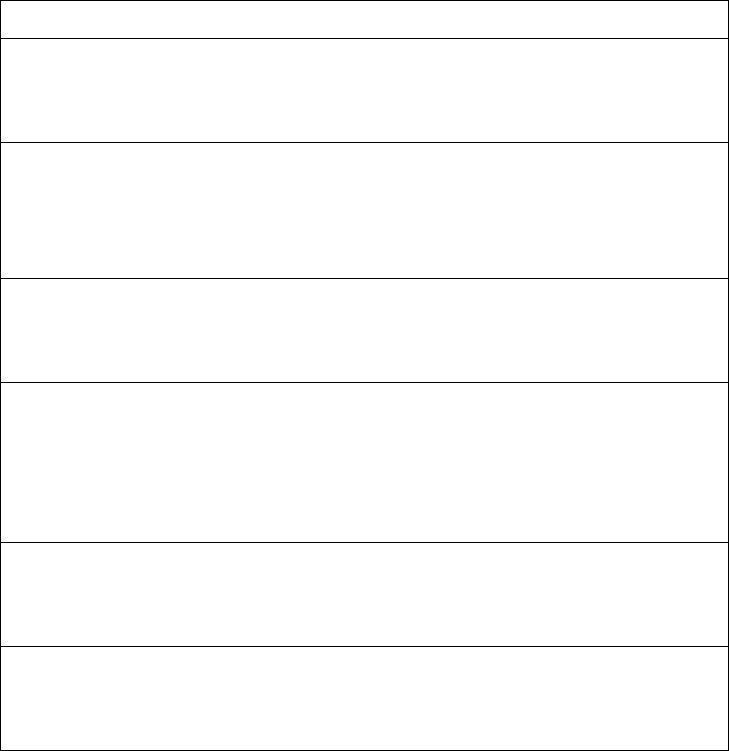
© Copyright Lenovo 2015 Chapter 4: Configuration Commands 435
Hot Links Trigger Configuration
ThefollowingtabledisplaysHotLinksTriggerconfigurationcommands.
Table 254. HotLinksTriggerConfigurationCommands
Command Syntax and Usage
[no]hotlinkstrigger<1‐200>enable
EnablesordisablestheHotLinkstrigger.
Commandmode:Globalconfiguration
hotlinkstrigger<1‐200>forwarddelay<0‐3600>
ConfigurestheForwardDelayinterval,inseconds.
Thedefaultvalueis1.
Commandmode:Globalconfiguration
[no]hotlinkstrigger<1‐200>name<1‐32characters>
DefinesanamefortheHotLinkstrigger.
Commandmode:Globalconfiguration
[no]hotlinkstrigger<1‐200>preemption
Enablesordisablespre‐emption,whichallowstheMasterinterfaceto
transitiontotheActivestatewheneveritbecomesavailable.
Thedefaultsettingisenabled.
Commandmode:Globalconfiguration
nohotlinkstrigger<1‐200>
DeletestheHotLinkstrigger.
Commandmode:Globalconfiguration
showhotlinkstrigger<1‐200>
DisplaysthecurrentHotLinkstriggersettings.
Commandmode:All
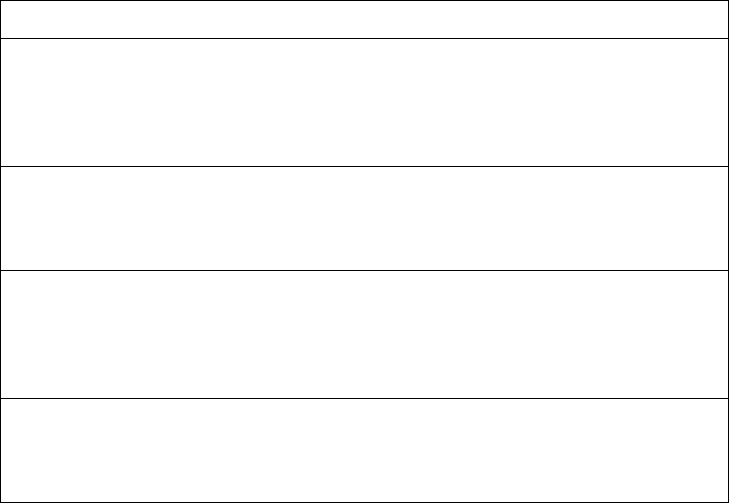
436 EN4093R Command Reference for N/OS 8.2
Hot Links Master Configuration
UsethefollowingcommandstoconfiguretheHotLinksMasterinterface.
Table 255. HotLinksMasterConfigurationCommands
Command Syntax and Usage
[no]hotlinkstrigger<1‐200>masteradminkey<0‐65535>
AddsorremovesanLACPadminkeytotheMasterinterface.LACPtrunks
formedwiththisadminkeywillbeincludedintheMasterinterface.
Commandmode:Globalconfiguration
[no]hotlinkstrigger<1‐200>masterport<portaliasornumber>
AddsorremovestheselectedporttotheHotLinksMasterinterface.
Commandmode:Globalconfiguration
[no]hotlinkstrigger<1‐200>masterportchannel
<trunkgroupnumber>
AddsorremovestheselectedtrunkgrouptotheMasterinterface.
Commandmode:Globalconfiguration
showhotlinkstrigger<1‐200>
DisplaysthecurrentHotLinkstriggersettings.
Commandmode:All
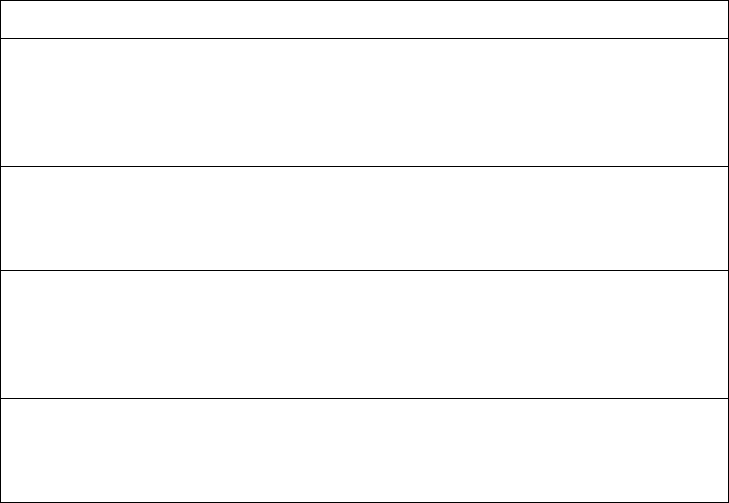
© Copyright Lenovo 2015 Chapter 4: Configuration Commands 437
Hot Links Backup Configuration
UsethefollowingcommandstoconfiguretheHotLinksBackupinterface.
Table 256. HotLinksBackupConfigurationCommands
Command Syntax and Usage
[no]hotlinkstrigger<1‐200>backupadminkey<0‐65535>
AddsorremovesanLACPadminkeytotheBackupinterface.LACPtrunks
formedwiththisadminkeywillbeincludedintheBackupinterface.
Commandmode:Globalconfiguration
[no]hotlinkstrigger<1‐200>backupport<portaliasornumber>
AddsorremovestheselectedporttotheHotLinksBackupinterface.
Commandmode:Globalconfiguration
[no]hotlinkstrigger<1‐200>backupportchannel
<trunkgroupnumber>
AddsorremovestheselectedtrunkgrouptotheBackupinterface.
Commandmode:Globalconfiguration
showhotlinkstrigger<1‐200>
DisplaysthecurrentHotLinkstriggersettings.
Commandmode:All

438 EN4093R Command Reference for N/OS 8.2
VLAN Configuration
ThesecommandsconfigureVLANattributes,changethestatusofeachVLAN,
changetheportmembershipofeachVLAN,anddeleteVLANs.
Upto4094VLANscanbeconfiguredontheEN4093R.VLANscanbeassignedany
numberbetween1and4094,exceptthereservedVLANs.
Table 257. VLANConfigurationCommands
Command Syntax and Usage
vlan<VLANnumber>
EnterVLANconfigurationmode.
Commandmode:Globalconfiguration
[no]cpu
ConfigurestheswitchtoforwardunregisteredIPmulticasttraffictotheMP,
whichaddsanentryintheIPMCtable,asfollows:
IfnoMrouterispresent,dropsubsequentpacketswithsameIPMC.
IfanMrouterispresent,forwardsubsequentpacketstotheMrouter(s)on
theingressVLAN.
Thedefaultsettingisenabled.
Note:Ifbothfloodandcpuaredisabled,thentheswitchdropsall
unregisteredIPMCtraffic.
Commandmode:VLAN
[no]flood
ConfigurestheswitchtofloodunregisteredIPmulticasttraffictoallports.
Thedefaultsettingisenabled.
Note:IfnoneoftheIGMPhostsresideontheVLANofthestreamingserver
foraIPMCgroup,youmustenableIGMPfloodingtoensurethatmulticast
dataisforwardedacrosstheVLANsforthatIPMCgroup.
Note:Ifbothfloodandcpuaredisabled,thentheswitchdropsall
unregisteredIPMCtraffic.
Commandmode:VLAN
[no]management
ConfiguresthisVLANasamanagementVLAN.Youmusthaveatleastone
internalportineachnewmanagementVLAN.Managementport(MGT1)is
automaticallyaddedtomanagementVLAN.
Commandmode:VLAN
name<1‐32characters>
AssignsanametotheVLANorchangestheexistingname.
ThedefaultVLANnameisthefirstone.
Commandmode:VLAN
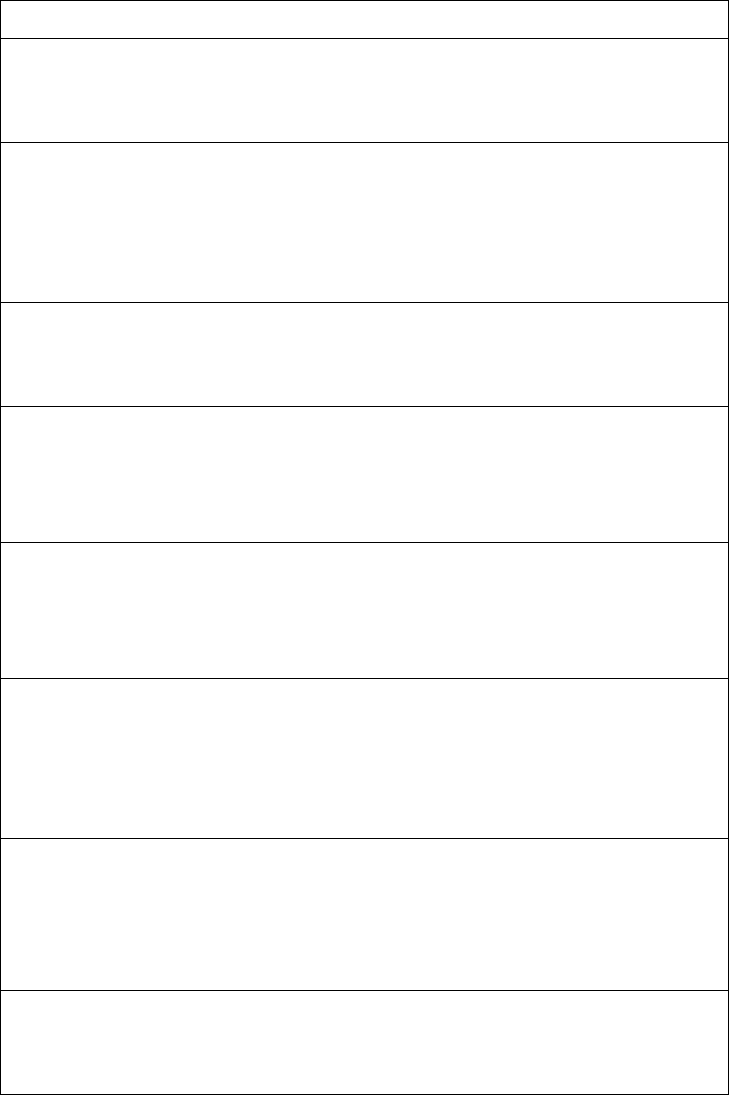
© Copyright Lenovo 2015 Chapter 4: Configuration Commands 439
Note: AllportsmustbelongtoatleastoneVLAN.Anyportwhichisremoved
fromaVLANandwhichisnotamemberofanyotherVLANisautomatically
addedtodefaultVLAN1.YoucannotaddaporttomorethanoneVLANunless
theporthasVLANtaggingturnedon.
noname
ResetstheVLANnametoitsdefaultvalue.
Commandmode:VLAN
[no]optflood
Enablesordisablesoptimizedflooding.Whenenabled,optimizedflooding
avoidspacketlossduringthelearningperiod.
Thedefaultsettingisdisabled.
Commandmode:VLAN
protocolvlan<1‐8>
ConfigurestheProtocol‐basedVLAN(PVLAN).
Commandmode:VLAN
shutdown
DisableslocaltrafficonthespecifiedVLAN.
Defaultsettingisenabled(noshutdown).
Commandmode:VLAN
noshutdown
EnableslocaltrafficonthespecifiedVLAN.
Defaultsettingisenabled(noshutdown).
Commandmode:VLAN
stg<STGnumber>
AssignsaVLANtoaSpanningTreeGroup.
Note:ForMST,noVLANassignationisrequired.VLANsaremappedfrom
CIST.
Commandmode:VLAN
[no]vmap<1‐128>[extports|intports]
AddsorremovesaVLANMaptotheVLANmembership.Youcanchooseto
limitoperationoftheVLANMaptointernalportsonlyorexternalportsonly.
Ifyoudonotselectaporttype,theVMAPisappliedtotheentireVLAN.
Commandmode:VLAN
showvlaninformation
DisplaysthecurrentVLANconfiguration.
Commandmode:All
Table 257. VLANConfigurationCommands(continued)
Command Syntax and Usage
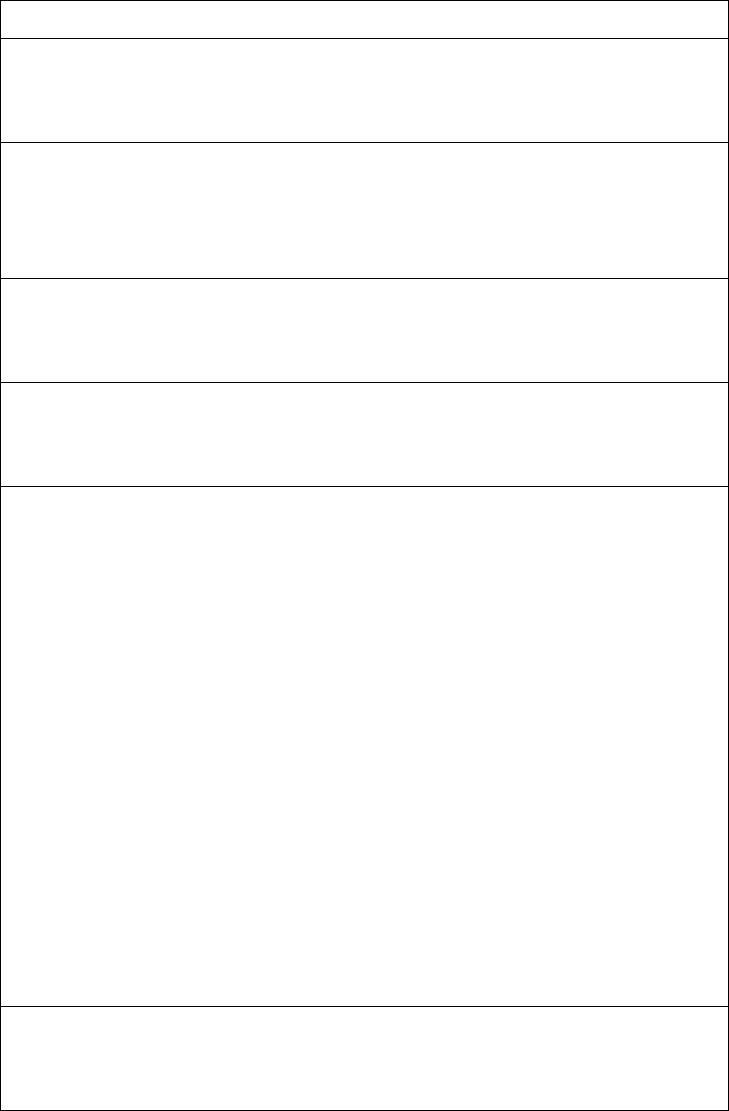
440 EN4093R Command Reference for N/OS 8.2
Protocol-Based VLAN Configuration
UsethefollowingcommandstoconfigureProtocol‐basedVLANfortheselected
VLAN.
Table 258. ProtocolVLANConfigurationCommands
Command Syntax and Usage
[no]protocolvlan<1‐8>enable
EnablesordisablestheselectedprotocolontheVLAN.
Commandmode:VLAN
protocolvlan<1‐8>frametype{ether2|llc|snap}<Ethernettype>
ConfigurestheframetypeandtheEthernettypefortheselectedprotocol.
Ethernettypeconsistsofa4‐digit(16bit)hexcode,suchas0080(IPv4).
Commandmode:VLAN
[no]protocolvlan<1‐8>member<portaliasornumber>
AddsorremovesaporttotheselectedPVLAN.
Commandmode:VLAN
protocolvlan<1‐8>priority<0‐7>
ConfiguresthepriorityvalueforthisPVLAN.
Commandmode:VLAN
protocolvlan<1‐8>protocol<protocoltype>
Selectsapre‐definedprotocol,asfollows:
decEther2
:DECLocalAreaTransport
ipv4Ether2
:InternetIP(IPv4)
ipv6Ether2
:IPv6
ipx802.2
:NovellIPX802.2
ipx802.3
:NovellIPX802.3
ipxEther2
:NovellIPX
ipxSnap
:NovellIPXSNAP
netbios
:NetBIOS802.2
rarpEther2
:ReverseARP
sna802.2
:SNA802.2
snaEther2
:LenovoSNAServiceonEthernet
vinesEther2
:BanyanVINES
xnsEther2
:XNSCompatibility
Commandmode:VLAN
[no]protocolvlan<1‐8>tagpvlan<portaliasornumber>
DefinesaportthatwillbetaggedbytheselectedprotocolonthisVLAN.
Commandmode:VLAN
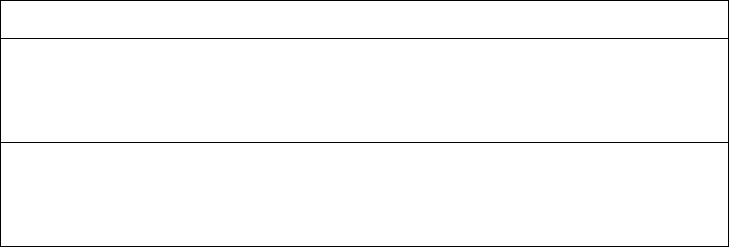
© Copyright Lenovo 2015 Chapter 4: Configuration Commands 441
noprotocolvlan<1‐8>
DeletestheselectedprotocolconfigurationfromtheVLAN.
Commandmode:VLAN
showprotocolvlan<1‐8>
DisplayscurrentparametersfortheselectedPVLAN.
Commandmode:All
Table 258. ProtocolVLANConfigurationCommands(continued)
Command Syntax and Usage
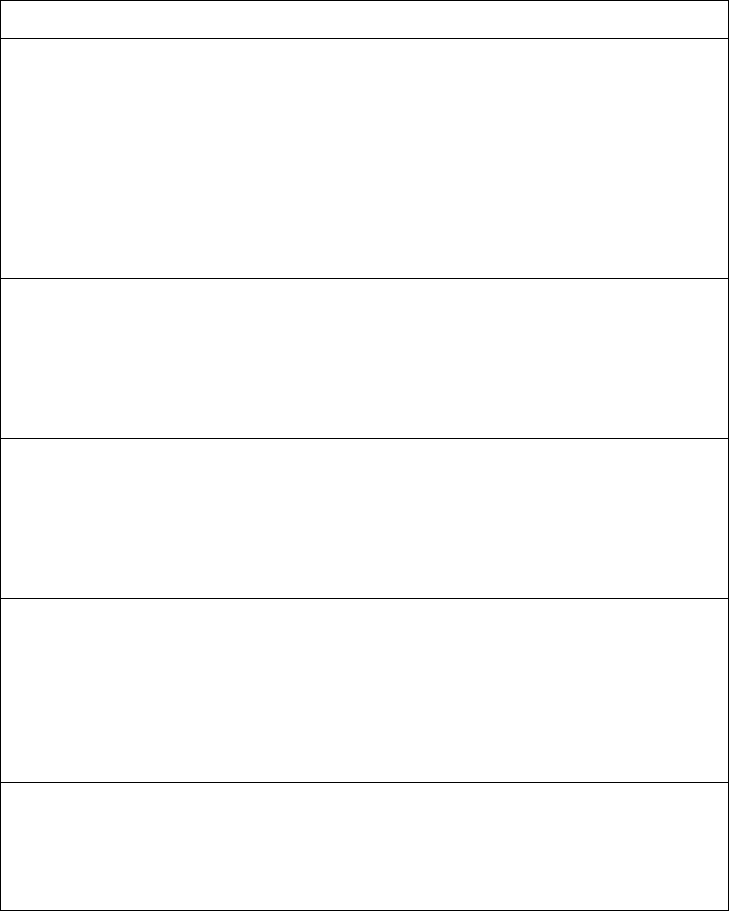
442 EN4093R Command Reference for N/OS 8.2
Private VLAN Configuration
UsethefollowingcommandstoconfigurePrivateVLAN.
Table 259. PrivateVLANConfigurationCommands
Command Syntax and Usage
privatevlanassociation[add|remove]<secondaryVLANlist>
ConfiguresPrivateVLANmappingbetweenaprimaryVLANandsecondary
VLANs.EntertheprimaryVLANID.Ifnooptionalparameterisspecified,the
listofsecondaryVLANs,replacesthecurrentlyassociatedsecondaryVLANs.
Otherwise:
addappendsthesecondaryVLANstotheonescurrentlyassociated
removeexcludesthesecondaryVLANsfromtheonescurrentlyassociated
Commandmode:VLAN
[no]privatevlancommunity
EnablesordisablestheVLANtypeasacommunityVLAN.
CommunityVLANscarryupstreamtrafficfromhostports.APrivateVLAN
mayhavemultiplecommunityVLANs.
Commandmode:VLAN
[no]privatevlanisolated
EnablesordisablestheVLANtypeasanisolatedVLAN.
TheisolatedVLANcarriesunidirectionaltrafficfromhostports.APrivate
VLANmayhaveonlyoneisolatedVLAN.
Commandmode:VLAN
[no]privatevlanprimary
EnablesordisablestheVLANtypeasaPrimaryVLAN.
APrivateVLANmusthaveonlyoneprimaryVLAN.TheprimaryVLAN
carriesunidirectionaltraffictoportsontheisolatedVLANortocommunity
VLAN.
Commandmode:VLAN
showvlanprivatevlan[type]
DisplaysprivateVLANinformation.ThetypeoptionlistsonlytheVLAN
typeforeachprivateVLAN:community,isolatedorprimary.
Commandmode:All
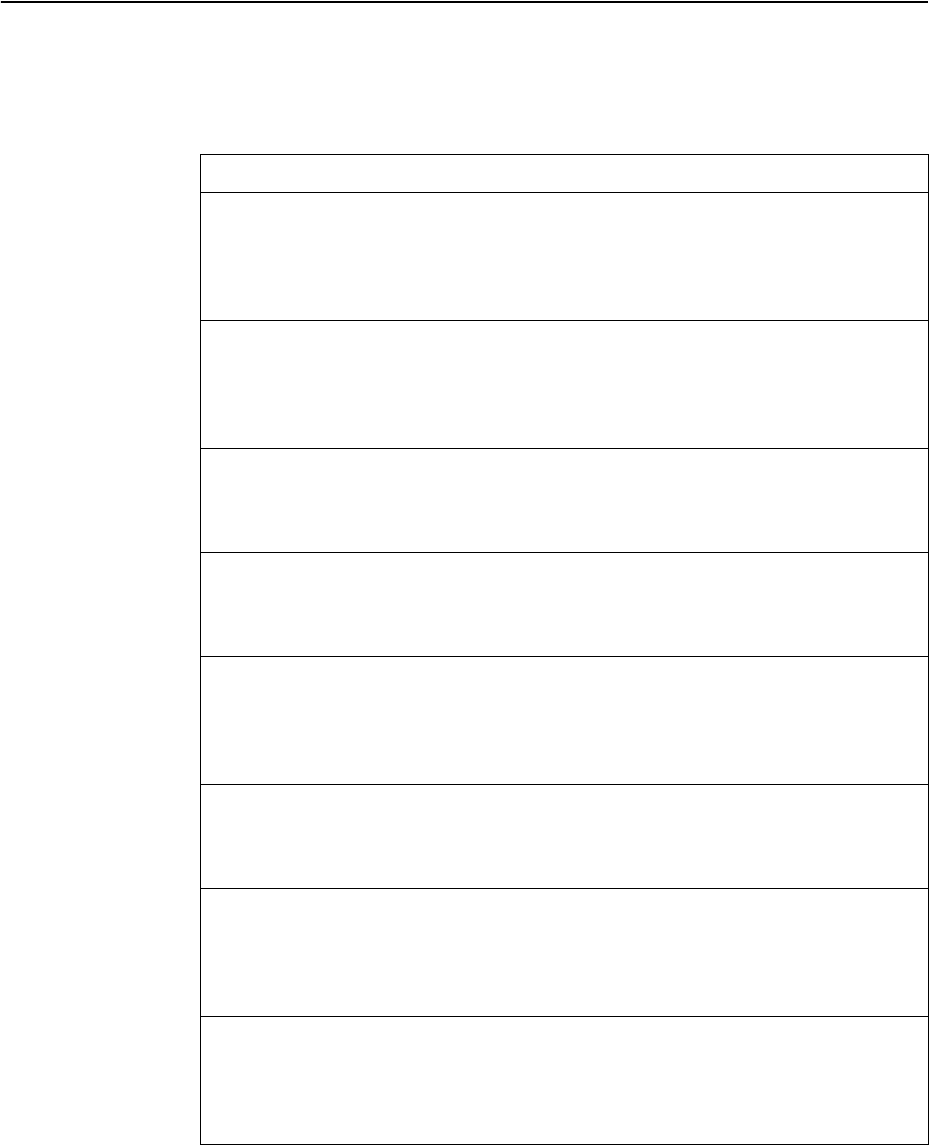
© Copyright Lenovo 2015 Chapter 4: Configuration Commands 443
Layer 3 Configuration
ThefollowingtabledescribesbasicLayer3Configurationcommands.The
followingsectionsprovidemoredetailedinformationandcommands.
Table 260. Layer3ConfigurationCommands
Command Syntax and Usage
interfaceip<interfacenumber>
ConfigurestheIPInterface.TheEN4093Rsupportsupto128IPinterfaces.To
viewcommandoptions,seepage 445.
Commandmode:Globalconfiguration
ippimcomponent<1‐2>
EntersProtocolIndependentMulticast(PIM)componentconfigurationmode.
Toviewcommandoptions,seepage 527.
Commandmode:Globalconfiguration
iprouterid<IPaddress>
SetstherouterID.
Commandmode:Globalconfiguration
routemap<1‐32>
EnterIPRouteMapmode.Toviewcommandoptions,seepage 456.
Commandmode:Globalconfiguration
routerbgp
ConfiguresBorderGatewayProtocol.Toviewcommandoptions,see
page 486.
Commandmode:Globalconfiguration
routerospf
ConfiguresOSPF.Toviewcommandoptions,seepage 463.
Commandmode:Globalconfiguration
routerrip
ConfigurestheRoutingInterfaceProtocol.Toviewcommandoptions,see
page 460.
Commandmode:Globalconfiguration
routervrrp
ConfiguresVirtualRouterRedundancy.Toviewcommandoptions,see
page 513.
Commandmode:Globalconfiguration
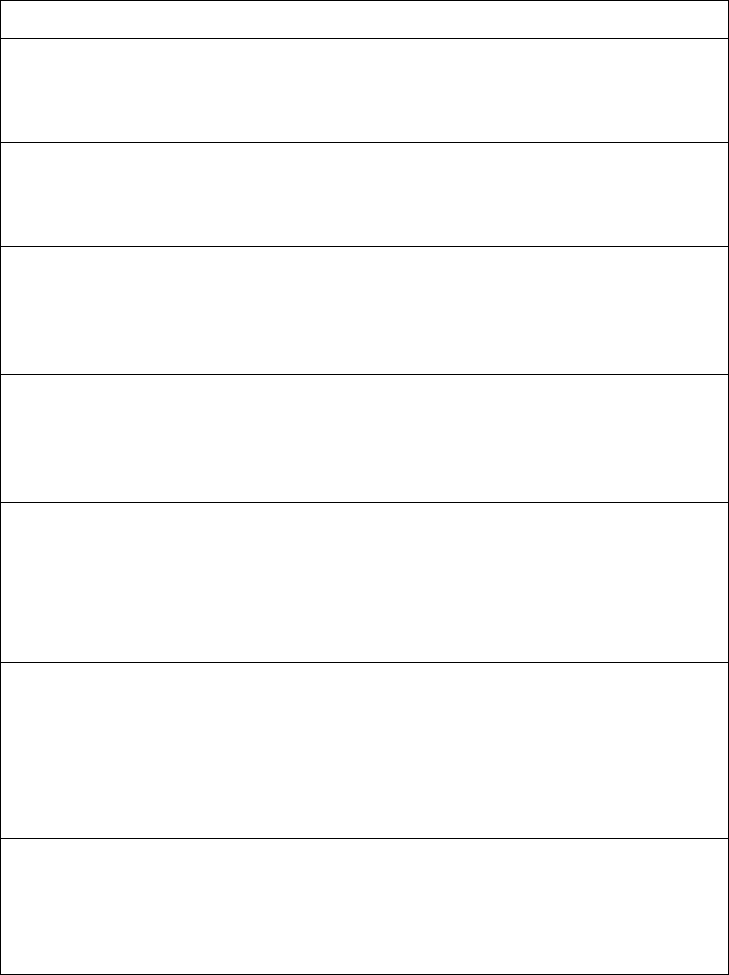
© Copyright Lenovo 2015 Chapter 4: Configuration Commands 445
IP Interface Configuration
TheEN4093Rsupportsupto128IPinterfaces.EachIPinterfacerepresentsthe
EN4093RonanIPonyournetwork.TheInterfaceoptionisdisabledbydefault.
IPInterfaces127and128arereservedforswitchmanagement.IftheIPv6featureis
enabledontheswitch,IPInterface125and126arealsoreserved.
Note: Tomaintainconnectivitybetweenthemanagementmoduleandthe
EN4093R,usethemanagementmoduleinterfacetochangetheIPaddressofthe
switch.
Table 261. IPInterfaceConfigurationCommands
Command Syntax and Usage
interfaceip<interfacenumber>
EnterIPinterfacemode.
Commandmode:Globalconfiguration
[no]enable
EnablesordisablesthisIPinterface.
Commandmode:InterfaceIP
ipaddress<IPaddress>[<IPnetmask>]
ConfigurestheIPaddressoftheswitchinterface,usingdotteddecimal
notation.
Commandmode:InterfaceIP
ipnetmask<IPnetmask>
ConfigurestheIPsubnetaddressmaskfortheinterface,usingdotteddecimal
notation.
Commandmode:InterfaceIP
[no]ip6host
EnablesordisablestheIPv6HostModeonthisinterface.
Thedefaultsettingisdisabledfordatainterfaces,andenabledforthe
managementinterface.
Commandmode:InterfaceIP
ipv6address<IPv6address>[enable]
ipv6address<IPv6address><IPv6prefixlength(1‐128)>[enable]
ipv6address<IPv6address><IPv6prefixlength(1‐128)>anycast[enable]
ConfigurestheIPv6addressoftheswitchinterface,usinghexadecimalformat
withcolons.
Commandmode:InterfaceIP
ipv6prefixlen<IPv6prefixlength(1‐128)>
ConfiguresthesubnetIPv6prefixlength.
Thedefaultvalueis0.
Commandmode:InterfaceIP
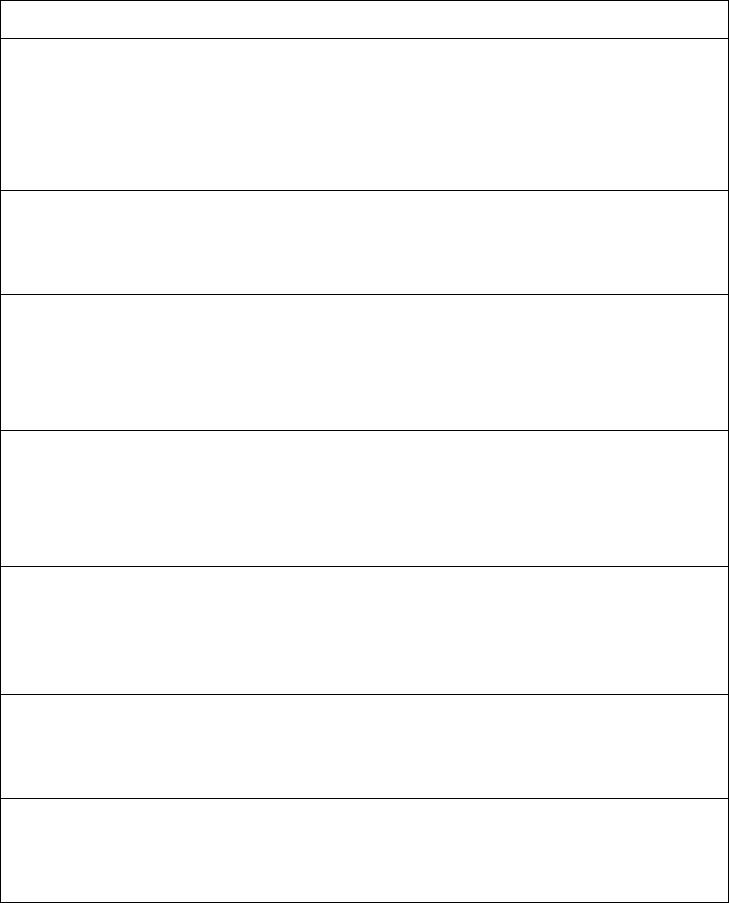
446 EN4093R Command Reference for N/OS 8.2
ipv6secaddr6address<IPv6address><IPv6prefixlength(1‐128)>
[anycast]
ConfiguresthesecondaryIPv6addressoftheswitchinterface,using
hexadecimalformatwithcolons.
Commandmode:InterfaceIP
noipv6secaddr6
RemovesthesecondaryIPv6addressoftheswitchinterface.
Commandmode:InterfaceIP
[no]ipv6unreachables
EnablesordisablessendingofICMPUnreachablemessages.
Thedefaultsettingisenabled.
Commandmode:InterfaceIP
[no]relay
EnablesordisablestheBOOTPrelayonthisinterface.
Thedefaultsettingisenabled.
Commandmode:InterfaceIP
vlan<VLANnumber>
ConfigurestheVLANnumberforthisinterface.Eachinterfacecanbelongto
oneVLAN.
Commandmode:InterfaceIP
nointerfaceip<interfacenumber>
RemovesthisIPinterface.
Commandmode:InterfaceIP
showinterfaceip<interfacenumber>
Displaysthecurrentinterfacesettings.
Commandmode:All
Table 261. IPInterfaceConfigurationCommands(continued)
Command Syntax and Usage
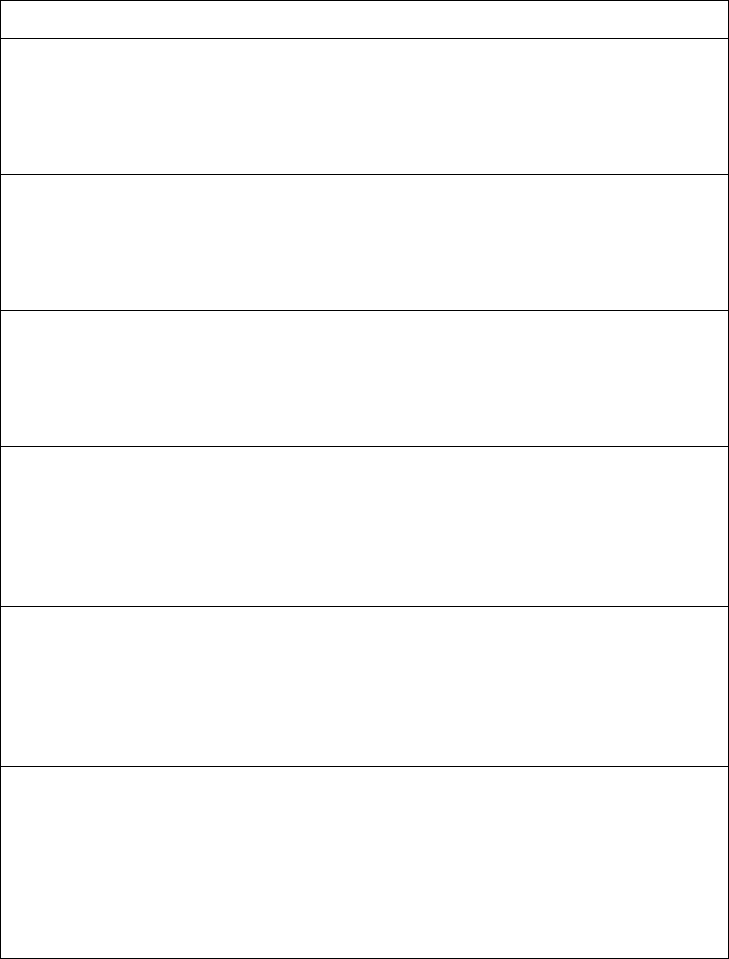
© Copyright Lenovo 2015 Chapter 4: Configuration Commands 447
IPv6 Neighbor Discovery Configuration
ThefollowingtabledescribestheIPv6NeighborDiscoveryConfiguration
commands.
Table 262. IPv6NeighborDiscoveryConfigurationOptions
Command Syntax and Usage
[no]ipv6ndadvmtu
EnablesordisablestheMTUoptioninRouterAdvertisements.
Thedefaultsettingisenabled.
Commandmode:InterfaceIP
[no]ipv6nddadattempts<1‐10>
Configuresthemaximumnumberofduplicateaddressdetectionattempts.
Thedefaultvalueis1.
Commandmode:InterfaceIP
[no]ipv6ndhopslimit<0‐255>
ConfigurestheRouterAdvertisementhoplimit.
Thedefaultvalueis64.
Commandmode:InterfaceIP
[no]ipv6ndmanagedconfig
Enablesordisablesthemanagedaddressconfigurationflagoftheinterface.
Whenenabled,thehostIPaddresscanbesetautomaticallythroughDHCP.
Thedefaultsettingisdisabled.
Commandmode:InterfaceIP
[no]ipv6ndotherconfig
Enablesordisablestheotherstatefulconfigurationflag,whichallowsthe
interfacetouseDHCPforotherstatefulconfiguration.
Thedefaultsettingisdisabled.
Commandmode:InterfaceIP
[no]ipv6ndrainterval<4‐1800>
ConfigurestheRouterAdvertisementmaximuminterval.
Thedefaultvalueis600.
Note:SetthemaximumRAintervaltoavaluegreaterthanorequalto4/3of
theminimumRAinterval.
Commandmode:InterfaceIP
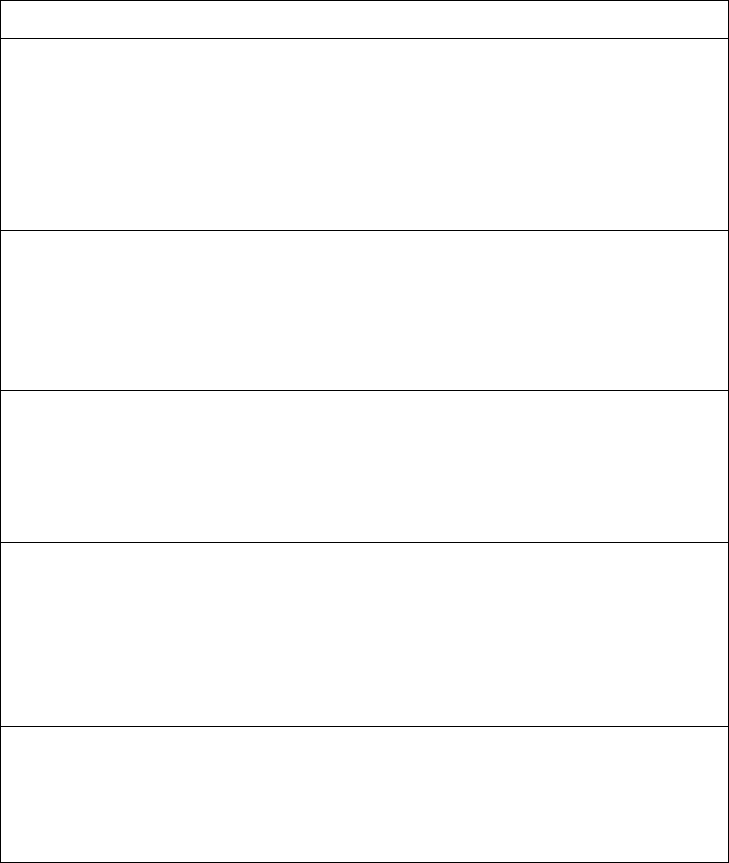
448 EN4093R Command Reference for N/OS 8.2
[no]ipv6ndraintervalmin<3‐1800>
ConfigurestheRouterAdvertisementminimuminterval.
Thedefaultvalueis198.
Note:SettheminimumRAintervaltoavaluelessthanorequalto0.75ofthe
maximumRAinterval.
Commandmode:InterfaceIP
ipv6ndralifetime<0‐9000>
ConfigurestheIPv6RouterAdvertisementlifetimeinterval.TheRAlifetime
intervalmustbegreaterthanorequaltotheRAmaximuminterval(advint).
Thedefaultvalueis1800.
Commandmode:InterfaceIP
[no]ipv6ndreachabletime<1‐3600>
[no]ipv6ndreachabletime<1‐3600000>ms
Configurestheadvertisedreachabilitytime,insecondsormilliseconds(ms).
Thedefaultvalueis30.
Commandmode:InterfaceIP
[no]ipv6ndretransmittime<0‐4294967>
[no]ipv6ndretransmittime<0‐4294967295>ms
ConfigurestheRouterAdvertisementre‐transmittimer,insecondsor
milliseconds(ms).
Thedefaultvalueis 1.
Commandmode:InterfaceIP
[no]ipv6ndsuppressra
EnablesordisablesIPv6RouterAdvertisementsontheinterface.
Thedefaultsettingisdisabled(suppressRouterAdvertisements).
Commandmode:InterfaceIP
Table 262. IPv6NeighborDiscoveryConfigurationOptions(continued)
Command Syntax and Usage

© Copyright Lenovo 2015 Chapter 4: Configuration Commands 449
Default Gateway Configuration
Theswitchcanbeconfiguredwithupto4IPv4gateways.Gateways1–4are
reservedfordefaultgateways.Gateway4isreservedforswitchmanagement.
Defaultgatewayindicesare:
-1‐2:Datagateways
-3:Externalmanagementgateway
-4:Internalmanagementgateway
Thisoptionisdisabledbydefault.
Table 263. DefaultGatewayConfigurationCommands
Command Syntax and Usage
ipgateway<1‐4>address<IPaddress>[enable]
ConfigurestheIPaddressofthedefaultIPgatewayusingdotteddecimal
notation.TheenableoptionalsoenablestheIPgatewayforuse.
Commandmode:Globalconfiguration
[no]ipgateway<1‐4>arphealthcheck
EnablesordisablesAddressResolutionProtocol(ARP)healthchecks.
Thedefaultsettingisdisabled.
Note:Thearpoptiondoesnotapplytomanagementgateways.
Commandmode:Globalconfiguration
[no]ipgateway<1‐4>enable
Enablesordisablesthegatewayforuse.
Commandmode:Globalconfiguration
ipgateway<1‐4>interval<0‐60>
Theswitchpingsthedefaultgatewaytoverifythatit’sup.Thiscommandsets
thetimebetweenhealthchecks.Therangeisfrom0to60seconds.
Thedefaultis2.
Commandmode:Globalconfiguration
ipgateway<1‐4>retry<1‐120>
Setsthenumberoffailedhealthcheckattemptsrequiredbeforedeclaringthis
defaultgatewayinoperative.Therangeisfrom1to120attempts.
Thedefaultis8attempts.
Commandmode:Globalconfiguration
noipgateway<1‐4>
Deletesthegatewayfromtheconfiguration.
Commandmode:Globalconfiguration
showipgateway<1‐4>
Displaysthecurrentgatewaysettings.
Commandmode:All
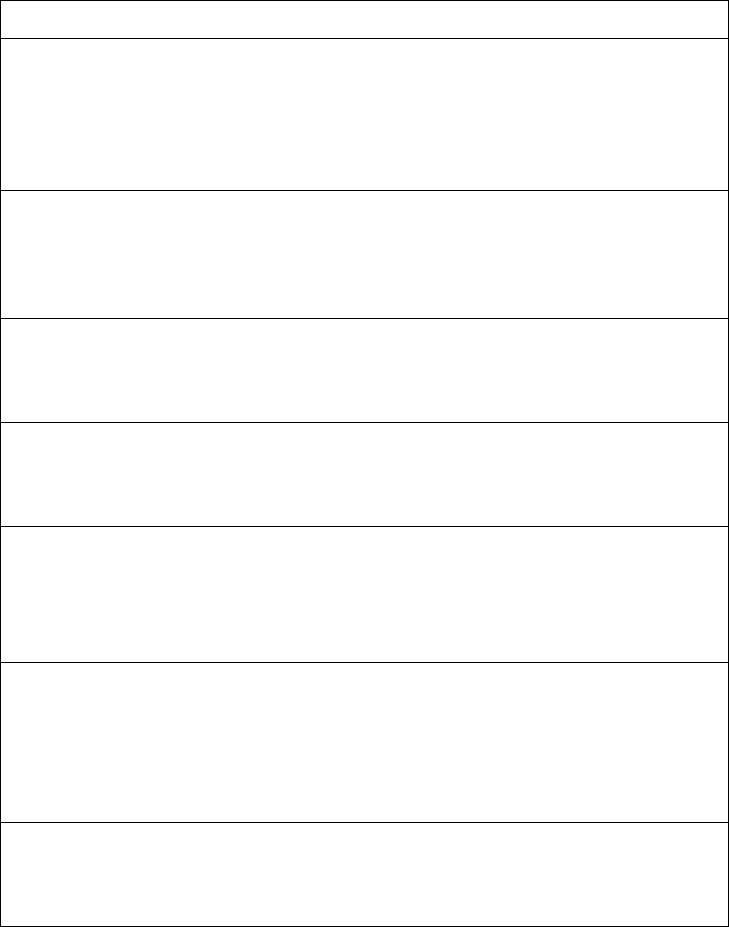
450 EN4093R Command Reference for N/OS 8.2
IPv4 Static Route Configuration
Upto128IPv4staticroutescanbeconfigured.
Table 264. IPv4StaticRouteConfigurationCommands
Command Syntax and Usage
iproute<IPsubnet><IPnetmask><IPnexthop>[<interfacenumber>]
Addsastaticroute.YouwillbepromptedtoenteradestinationIPaddress,
destinationsubnetmask,andgatewayaddress.Enteralladdressesusing
dotteddecimalnotation.
Commandmode:Globalconfiguration
noiproute<IPsubnet><IPnetmask>[<interfacenumber>]
Removesastaticroute.Thedestinationaddressoftheroutetoremovemustbe
specifiedusingdotteddecimalnotation.
Commandmode:Globalconfiguration
noiproutedestinationaddress<IPaddress>
ClearsallIPstaticrouteswiththisdestination.
Commandmode:Globalconfiguration
noiproutegateway<IPaddress>
ClearsallIPstaticroutesthatusethisgateway.
Commandmode:Globalconfiguration
iprouteinterval<1‐60>
ConfiguresthepingintervalforECMPhealthchecks,inseconds.
Thedefaultvalueis1.
Commandmode:Globalconfiguration
iprouteretries<1‐60>
Configuresthenumberofhealthcheckretriesallowedbeforetheswitch
declaresthatthegatewayisdown.
Thedefaultvalueis3.
Commandmode:Globalconfiguration
showiproutestatic
DisplaysthecurrentIPstaticroutes.
Commandmode:All

© Copyright Lenovo 2015 Chapter 4: Configuration Commands 451
IP Multicast Route Configuration
ThefollowingtabledescribestheIPMulticast(IPMC)routecommands.
Note: BeforeyoucanaddanIPMCroute,IGMPmustbeturnedon,IGMP
Snooping/Relaymustbeenabled,andtherequiredVLANsmustbeaddedto
IGMPSnooping/Relay.
Table 265. IPMulticastRouteConfigurationCommands
Command Syntax and Usage
[no]ipmroute<IPMCdestination><VLANnumber><portaliasornumber>
{primary|backup|host}[<virtualrouterID>|none]
Addsorremovesastaticmulticastroute.Thedestinationaddress,VLAN,
memberportoftherouteandroutetype(primary,backuporhost)mustbe
specified.
Commandmode:Globalconfiguration
[no]ipmroute<IPaddress><VLANnumber>adminkey<1‐65535>
{primary|backup|host}[<virtualrouterID>|none]
Addsorremovesastaticmulticastroute.Thedestinationaddress,VLAN,
memberportoftherouteandroutetype(primary,backuporhost)mustbe
specified.
Commandmode:Globalconfiguration
[no]ipmroute<IPaddress><VLANnumber>portchannel
<trunkgroupnumber>{primary|backup|host}[<virtualrouterID>|none]
Addsorremovesastaticmulticastroute.Thedestinationaddress,VLAN,and
membertrunkgroupoftheroutemustbespecified.Indicatewhethertheroute
isusedforaprimary,backup,orhostmulticastrouter.
Commandmode:Globalconfiguration
noipmrouteall
Removesallthestaticmulticastroutesconfigured.
Commandmode:Globalconfiguration
showipmroute
DisplaysthecurrentIPmulticastroutes.
Commandmode:All
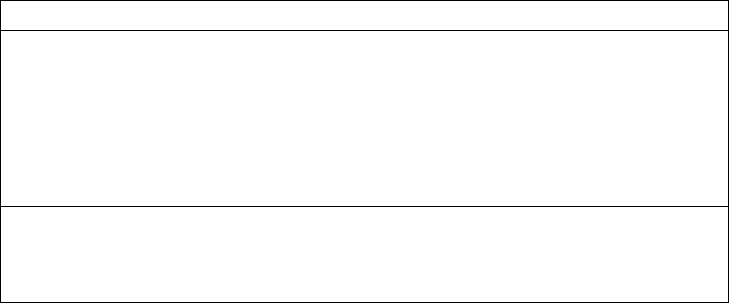
452 EN4093R Command Reference for N/OS 8.2
ARP Configuration
AddressResolutionProtocol(ARP)istheTCP/IPprotocolthatresideswithinthe
Internetlayer.ARPresolvesaphysicaladdressfromanIPaddress.ARPqueries
machinesonthelocalnetworkfortheirphysicaladdresses.ARPalsomaintainsIP
tophysicaladdresspairsinitscachememory.InanyIPcommunication,theARP
cacheisconsultedtoseeiftheIPaddressofthecomputerortherouterispresentin
theARPcache.Thenthecorrespondingphysicaladdressisusedtosendapacket.
Table 266. ARPConfigurationCommands
Command Syntax and Usage
iparprearp<2‐120>
Definesre‐ARPperiod,inminutes,forentriesintheswitcharptable.When
ARPentriesreachthisvaluetheswitchwillre‐ARPfortheaddresstoattempt
torefreshtheARPcache.
Thedefaultvalueis5.
Commandmode:Globalconfiguration
showiparp
DisplaysthecurrentARPconfigurations.
Commandmode:All
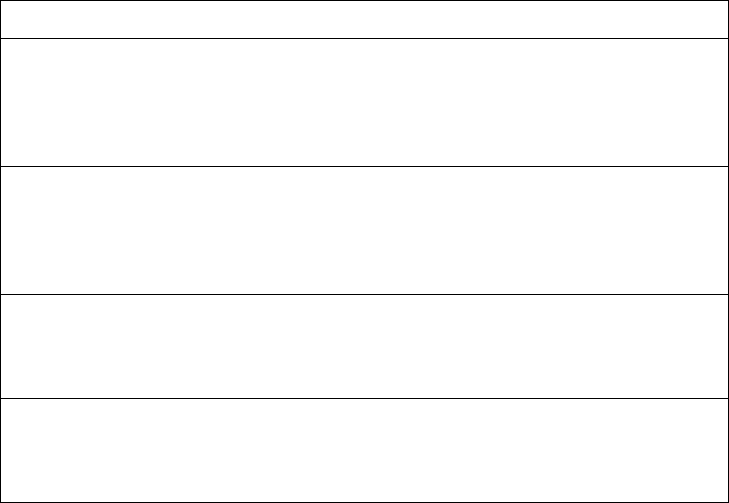
© Copyright Lenovo 2015 Chapter 4: Configuration Commands 453
ARP Static Configuration
StaticARPentriesarepermanentintheARPcacheanddonotageoutliketheARP
entriesthatarelearneddynamically.StaticARPentriesenabletheswitchtoreach
thehostswithoutsendinganARPbroadcastrequesttothenetwork.StaticARPs
arealsousefultocommunicatewithdevicesthatdonotrespondtoARPrequests.
StaticARPscanalsobeconfiguredonsomegatewaysasaprotectionagainst
maliciousARPCachecorruptionandpossibleDOSattacks.
Table 267. ARPStaticConfigurationCommands
Command Syntax and Usage
iparp<IPaddress><MACaddress>vlan<vlannumber>
port<portaliasornumber>
AddsapermanentARPentry.
Commandmode:Globalconfiguration
iparp<destinationunicastIPaddress><destinationmulticastMACaddress>
vlan<clustervlannumber>
AddsastaticmulticastARPentryforNetworkLoadBalancing(NLB).
Commandmode:Globalconfiguration
noiparp[<IPaddress>|all]
DeletesaspecificpermanentARPentryorallARPentries.
Commandmode:Globalconfiguration
showiparpstatic
DisplayscurrentstaticARPconfiguration.
Commandmode:All

454 EN4093R Command Reference for N/OS 8.2
IP Forwarding Configuration
ThefollowingtabledisplaysIPForwardingconfigurationcommands.
Table 268. IPForwardingConfigurationCommands
Command Syntax and Usage
[no]iprouting
EnablesordisablesIPforwarding(routing)ontheEN4093R.
Thedefaultsettingisenabled.
Commandmode:Globalconfiguration
[no]iproutingdirectedbroadcasts
Enablesordisablesforwardingdirectedbroadcasts.
Thedefaultsettingisdisabled.
Commandmode:Globalconfiguration
[no]iproutingicmp6redirect
EnablesordisablesIPv6ICMPre‐directs.
Thedefaultsettingisdisabled.
Commandmode:Globalconfiguration
[no]iproutingnoicmpredirect
EnablesordisablesICMPre‐directs.
Thedefaultsettingisdisabled.
Commandmode:Globalconfiguration
showiprouting
DisplaysthecurrentIPforwardingsettings.
Commandmode:All
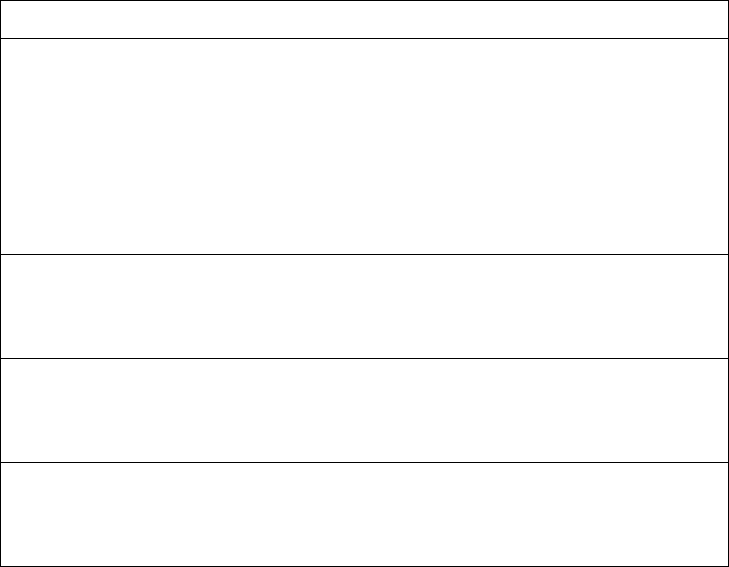
© Copyright Lenovo 2015 Chapter 4: Configuration Commands 455
Network Filter Configuration
ThefollowingtabledisplaysNetworkFilterconfigurationcommands.
Table 269. IPNetworkFilterConfigurationCommands
Command Syntax and Usage
ipmatchaddress<1‐256><IPaddress><IPnetmask>
SetsthestartingIPaddressandIPNetmaskforthisfiltertodefinetherangeof
IPaddressesthatwillbeacceptedbythepeerwhenthefilterisenabled.
Thedefaultaddressis0.0.0.00.0.0.0.
Note:ForBorderGatewayProtocol(BGP),assignthenetworkfiltertoan
access‐listinaroutemap,thenassigntheroutemaptothepeer.
Commandmode:Globalconfiguration.
[no]ipmatchaddress<1‐256>enable
EnablesordisablestheNetworkFilterconfiguration.
Commandmode:Globalconfiguration
noipmatchaddress<1‐256>
DeletestheNetworkFilterconfiguration.
Commandmode:Globalconfiguration
showipmatchaddress[<1‐256>]
DisplaysthecurrenttheNetworkFilterconfiguration.
Commandmode:All
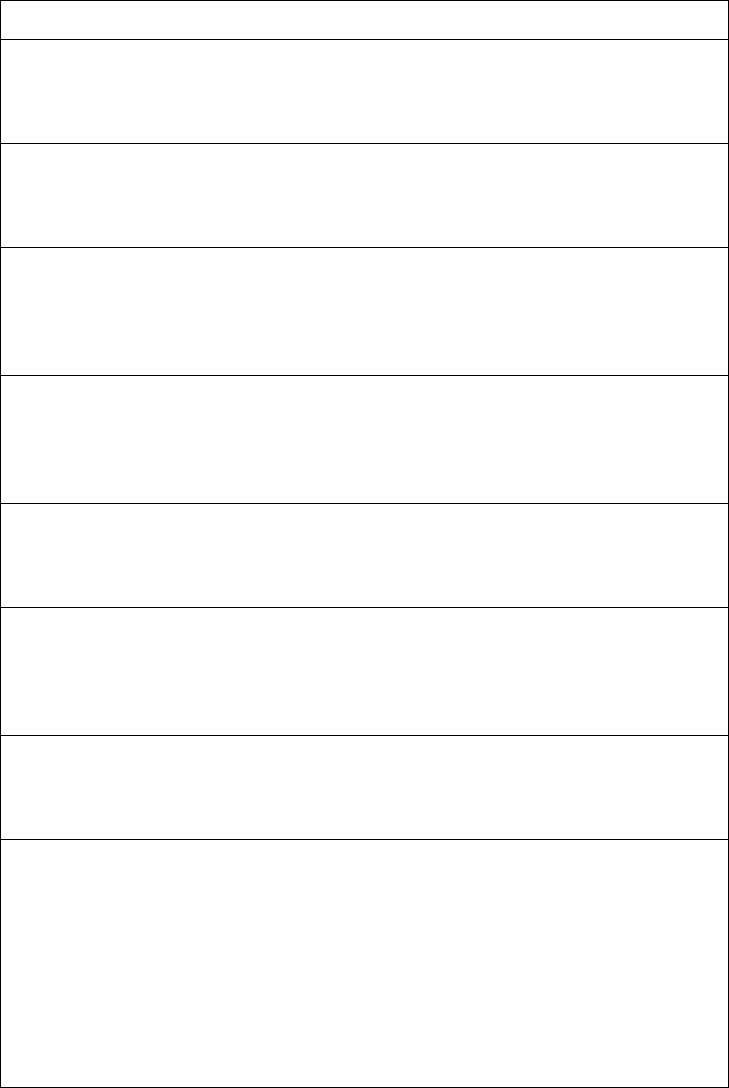
456 EN4093R Command Reference for N/OS 8.2
Routing Map Configuration
Note: Themapnumber(1‐32)representstheroutingmapyouwishtoconfigure.
Routingmapscontrolandmodifyroutinginformation.
Table 270. RoutingMapConfigurationCommands
Command Syntax and Usage
routemap<1‐32>
Enterroutemapconfigurationmode.
Commandmode:Globalconfiguration
[no]accesslist<1‐8>
ConfigurestheAccessList.Formoreinformation,seepage 458.
Commandmode:Routemap
[no]aspathlist<1‐8>
ConfigurestheAutonomousSystem(AS)Filter.Formoreinformation,see
page 459.
Commandmode:Routemap
[no]aspathpreference<1‐65535>
SetstheASpathpreferenceofthematchedroute.Youcanconfigureupto
threepathpreferences.
Commandmode:Routemap
[no]enable
Enablesordisablestheroutemap.
Commandmode:Routemap
[no]localpreference<0‐4294967294>
Setsthelocalpreferenceofthematchedroute,whichaffectsbothinboundand
outbounddirections.Thepathwiththehigherpreferenceispreferred.
Commandmode:Routemap
[no]metric<1‐4294967294>
Setsthemetricofthematchedroute.
Commandmode:Routemap
[no]metrictype{1|2}
AssignsthetypeofOSPFmetric.Thedefaultistype1.
Type1—Externalroutesarecalculatedusingbothinternalandexternal
metrics.
Type2—Externalroutesarecalculatedusingonlytheexternalmetrics.
Type1routeshavemorecostthanType2.
none—RemovestheOSPFmetric.
Commandmode:Routemap
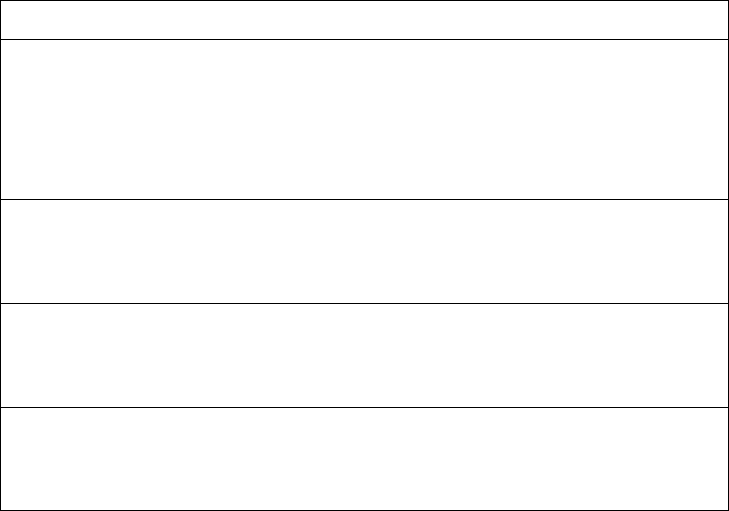
© Copyright Lenovo 2015 Chapter 4: Configuration Commands 457
precedence<1‐255>
Setstheprecedenceoftheroutemap.Thesmallerthevalue,thehigherthe
precedence.
Thedefaultvalueis10.
Commandmode:Routemap
[no]weight<0‐65534>
Setstheweightoftheroutemap.
Commandmode:Routemap
noroutemap<1‐32>
Deletestheroutemap.
Commandmode:Routemap
showroutemap[<1‐32>]
Displaysthecurrentrouteconfiguration.
Commandmode:All
Table 270. RoutingMapConfigurationCommands(continued)
Command Syntax and Usage
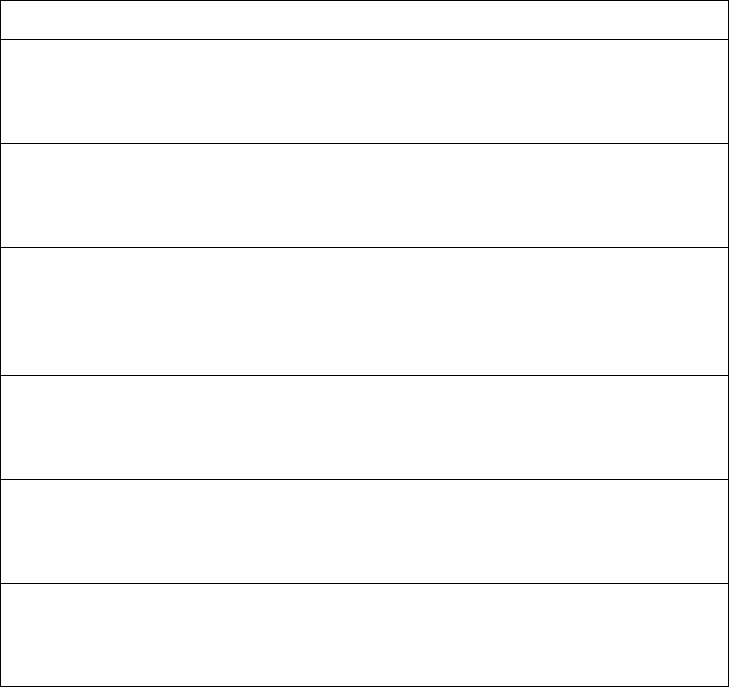
458 EN4093R Command Reference for N/OS 8.2
IP Access List Configuration
Note: Theroutemapnumber(1‐32)andtheaccesslistnumber(1‐8)representtheIP
accesslistyouwishtoconfigure.
Table 271. IPAccessListConfigurationCommands
Command Syntax and Usage
accesslist<1‐8>action{permit|deny}
Permitsordeniesactionfortheaccesslist.
Commandmode:Routemap
[no]accesslist<1‐8>enable
Enablesordisablestheaccesslist.
Commandmode:Routemap
[no]accesslist<1‐8>matchaddress<1‐256>
Setsthenetworkfilternumber.See“NetworkFilterConfiguration”on
page 455fordetails.
Commandmode:Routemap
[no]accesslist<1‐8>metric<1‐4294967294>
SetsthemetricvalueintheAS‐External(ASE)LSA.
Commandmode:Routemap
noaccesslist<1‐8>
Deletestheaccesslist.
Commandmode:Routemap
showroutemap<1‐32>accesslist<1‐8>
DisplaysthecurrentAccessListconfiguration.
Commandmode:All
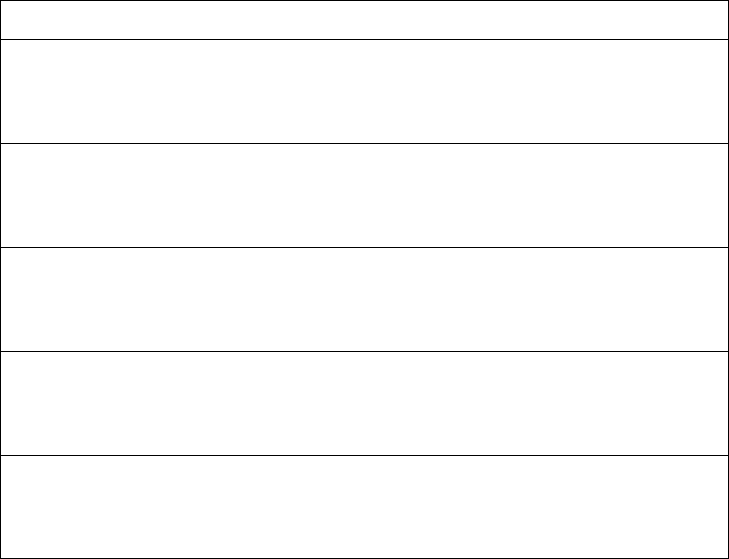
© Copyright Lenovo 2015 Chapter 4: Configuration Commands 459
Autonomous System Filter Path Configuration
Note: ThermapnumberandthepathnumberrepresenttheASpathyouwishto
configure.
Table 272. ASFilterConfigurationCommands
Command Syntax and Usage
aspathlist<1‐8>action{permit|deny}
PermitsordeniesAutonomousSystemfilteraction.
Commandmode:Routemap
aspathlist<1‐8>aspath<1‐65535>
SetstheAutonomousSystemfilter’spathnumber.
Commandmode:Routemap
[no]aspathlist<1‐8>enable
EnablesordisablestheAutonomousSystemfilter.
Commandmode:Routemap
noaspathlist<1‐8>
DeletestheAutonomousSystemfilter.
Commandmode:Routemap
showroutemap<1‐32>aspathlist<1‐8>
DisplaysthecurrentAutonomousSystemfilterconfiguration.
Commandmode:All
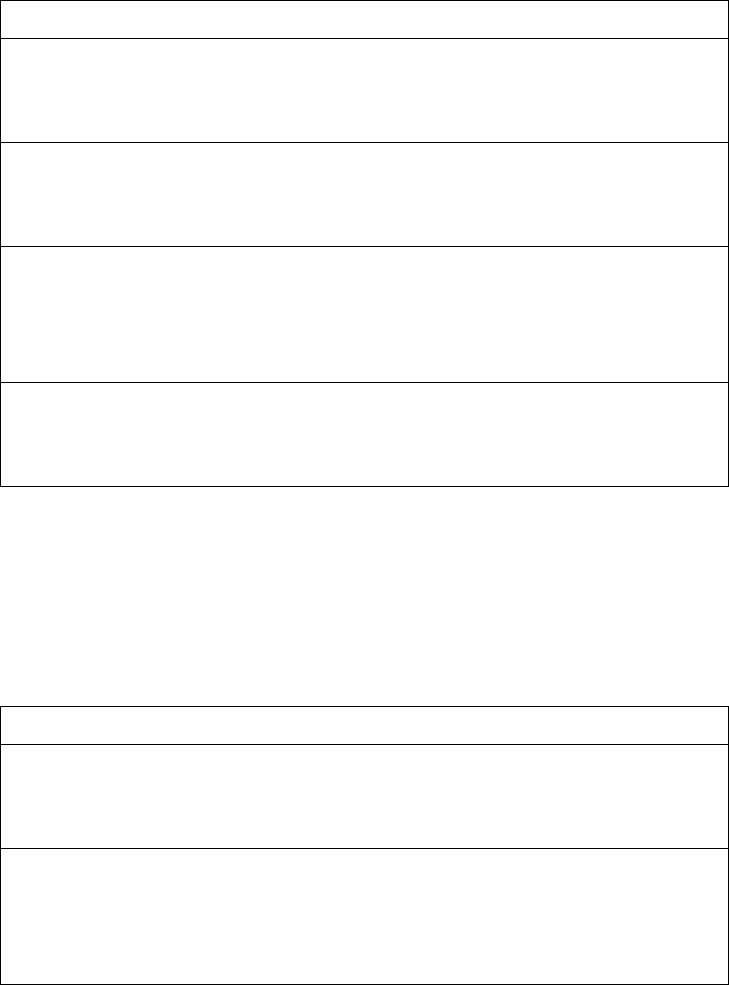
460 EN4093R Command Reference for N/OS 8.2
Routing Information Protocol Configuration
RIPcommandsareusedforconfiguringRoutingInformationProtocolparameters.
Thisoptionisturnedoffbydefault.
RIP Interface Configuration
TheRIPInterfacecommandsareusedforconfiguringRoutingInformation
Protocolparametersfortheselectedinterface.
Note: DonotconfigureRIPversion1parametersifyourroutingequipmentuses
RIPversion2.
Table 273. RoutingInformationProtocolCommands
Command Syntax and Usage
routerrip
EnterRouterRIPconfigurationmode.
Commandmode:GlobalConfiguration
[no]enable
GloballyenablesordisablesRIP.
Commandmode:RouterRIP
timersupdate<1‐120>
ConfiguresthetimeintervalforsendingforRIPtableupdates,inseconds.
Thedefaultvalueis30.
Commandmode:RouterRIP
showiprip
DisplaysthecurrentRIPconfiguration.
Commandmode:All
Table 274. RIPInterfaceCommands
Command Syntax and Usage
[no]ipripauthenticationkey<password>
Configurestheauthenticationkeypassword.
Commandmode:InterfaceIP
[no]ipripauthenticationtype[<password>]
Configurestheauthenticationtype.
Thedefaultisnone.
Commandmode:InterfaceIP

© Copyright Lenovo 2015 Chapter 4: Configuration Commands 461
[no]ipripdefaultaction{listen|supply|both}
Whenenabled,theswitchacceptsRIPdefaultroutesfromotherrouters,but
givesthemlowerprioritythanconfigureddefaultgateways.Whendisabled,
theswitchrejectsRIPdefaultroutes.
Thedefaultvalueisnone.
Commandmode:InterfaceIP
[no]ipripenable
EnablesordisablesthisRIPinterface.
Commandmode:InterfaceIP
[no]ipriplisten
Whenenabled,theswitchlearnsroutesfromotherrouters.
Thedefaultvalueisenabled.
Commandmode:InterfaceIP
[no]ipripmetric[<1‐15>]
Configurestheroutemetric,whichindicatestherelativedistancetothe
destination.
Thedefaultvalueis1.
Commandmode:InterfaceIP
[no]ipripmulticastupdates
Enablesordisablesmulticastupdatesoftheroutingtable(usingaddress
224.0.0.9).
Thedefaultvalueisenabled.
Commandmode:InterfaceIP
[no]iprippoison
Whenenabled,theswitchusessplithorizonwithpoisonedreverse.When
disabled,theswitchusesonlysplithorizon.
Thedefaultvalueisdisabled.
Commandmode:InterfaceIP
[no]ipripsplithorizon
Enablesordisablessplithorizon.
Thedefaultvalueisenabled.
Commandmode:InterfaceIP
[no]ipripsupply
Whenenabled,theswitchsuppliesroutestootherrouters.
Thedefaultvalueisenabled.
Commandmode:InterfaceIP
Table 274. RIPInterfaceCommands(continued)
Command Syntax and Usage
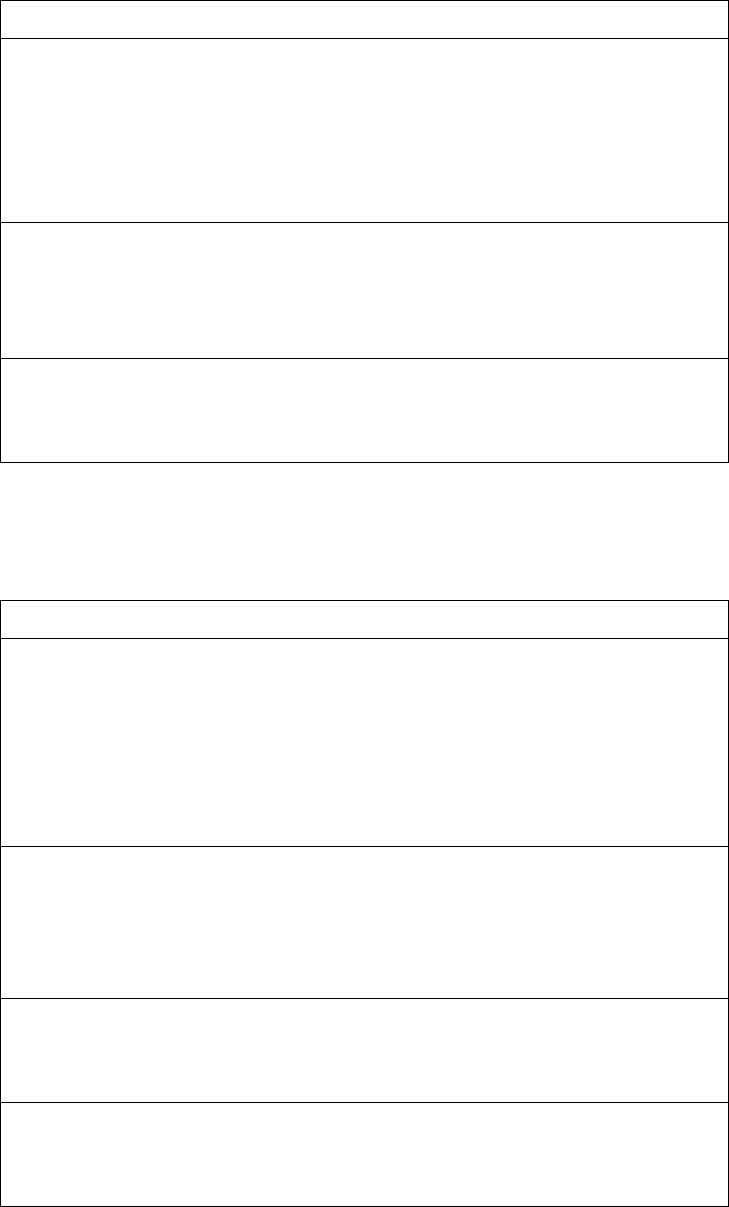
462 EN4093R Command Reference for N/OS 8.2
RIP Route Redistribution Configuration
ThefollowingtabledescribestheRIPRouteRedistributioncommands.
[no]ipriptriggered
EnablesordisablesTriggeredUpdates.TriggeredUpdatesareusedtospeed
convergence.Whenenabled,TriggeredUpdatesforcearoutertosendupdate
messagesimmediately,evenifitisnotyettimefortheupdatemessage.
Thedefaultvalueisenabled.
Commandmode:InterfaceIP
ipripversion{1|2|both}
ConfigurestheRIPversionusedbythisinterface.
Thedefaultvalueisversion2.
Commandmode:InterfaceIP
showinterfaceip<interfacenumber>rip
DisplaysthecurrentRIPconfiguration.
Commandmode:All
Table 274. RIPInterfaceCommands(continued)
Command Syntax and Usage
Table 275. RIPRedistributionCommands
Command Syntax and Usage
[no]redistribute{fixed|static|ospf|eospf|ebgp|ibgp}<1‐32>
AddsorremovestheselectedroutingmapstotheRIProuteredistributionlist.
Toaddspecificroutemaps,enterroutingmapnumbers,separatedbya
comma(,).Toaddorremovesall32routemaps,typeall.
Theroutesoftheredistributionprotocolmatchedbytheroutemapsinthe
routeredistributionlistwillberedistributed.
Commandmode:RouterRIP
redistribute{fixed|static|ospf|eospf|ebgp|ibgp}
export<1‐15>
Exportstheroutesofthisprotocolinwhichthemetricandmetrictypeare
specified.
Commandmode:RouterRIP
noredistribute{fixed|static|ospf|eospf|ebgp|ibgp}export
Stopsexportingtheroutesoftheprotocol.
Commandmode:RIP
showipripredistribute
DisplaysthecurrentRIProuteredistributeconfiguration.
Commandmode:All
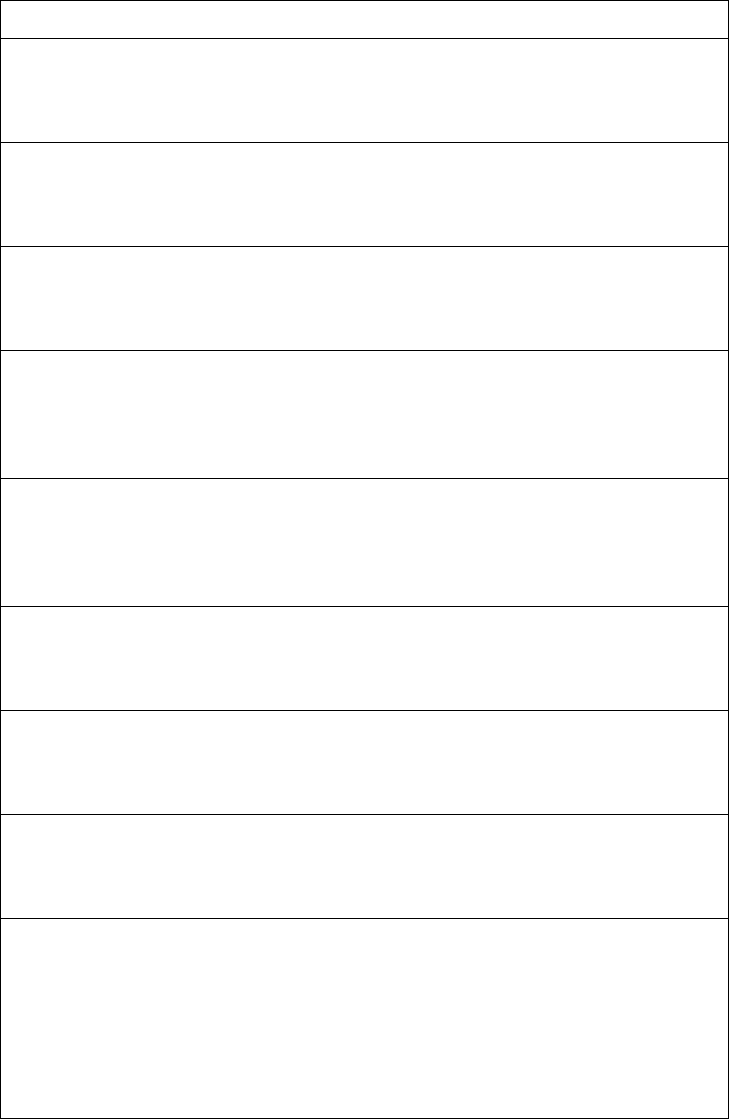
© Copyright Lenovo 2015 Chapter 4: Configuration Commands 463
Open Shortest Path First Configuration
ThefollowingtabledescribestheOSPFcommands.
Table 276. OSPFConfigurationCommands
Command Syntax and Usage
routerospf
EnterRouterOSPFconfigurationmode.
Commandmode:Globalconfiguration
ipospf<interfacenumber>
ConfigurestheOSPFinterface.Seepage 467toviewcommandoptions.
Commandmode:InterfaceIP
area<0‐2>
ConfigurestheOSPFareaindex.Seepage 464toviewcommandoptions.
Commandmode:RouterOSPF
areavirtuallink<1‐3>
ConfigurestheVirtualLinksusedtoconfigureOSPFforaVirtualLink.See
page 469toviewcommandoptions.
Commandmode:RouterOSPF
arearange<1‐16>
Configuressummaryroutesforupto16IPaddresses.Seepage 466toview
commandoptions.
Commandmode:RouterOSPF
defaultinformation<1‐16777214><ASexternalmetrictype(1‐2)>
Setsonedefaultrouteamongmultiplechoicesinanarea.
Commandmode:RouterOSPF
nodefaultinformation
Removesthedefaultrouteinformation.
Commandmode:RouterOSPF
[no]enable
EnablesordisablesOSPFontheEN4093R.
Commandmode:RouterOSPF
host<1‐128>
ConfiguresOSPFforthehostroutes.Upto128hostroutescanbeconfigured.
HostroutesareusedforadvertisingnetworkdeviceIPaddressestoexternal
networkstoperformserverloadbalancingwithinOSPF.ItalsomakesArea
BorderRoute(ABR)loadsharingandABRfailoverpossible.Seepage 470to
viewcommandoptions.
Commandmode:RouterOSPF
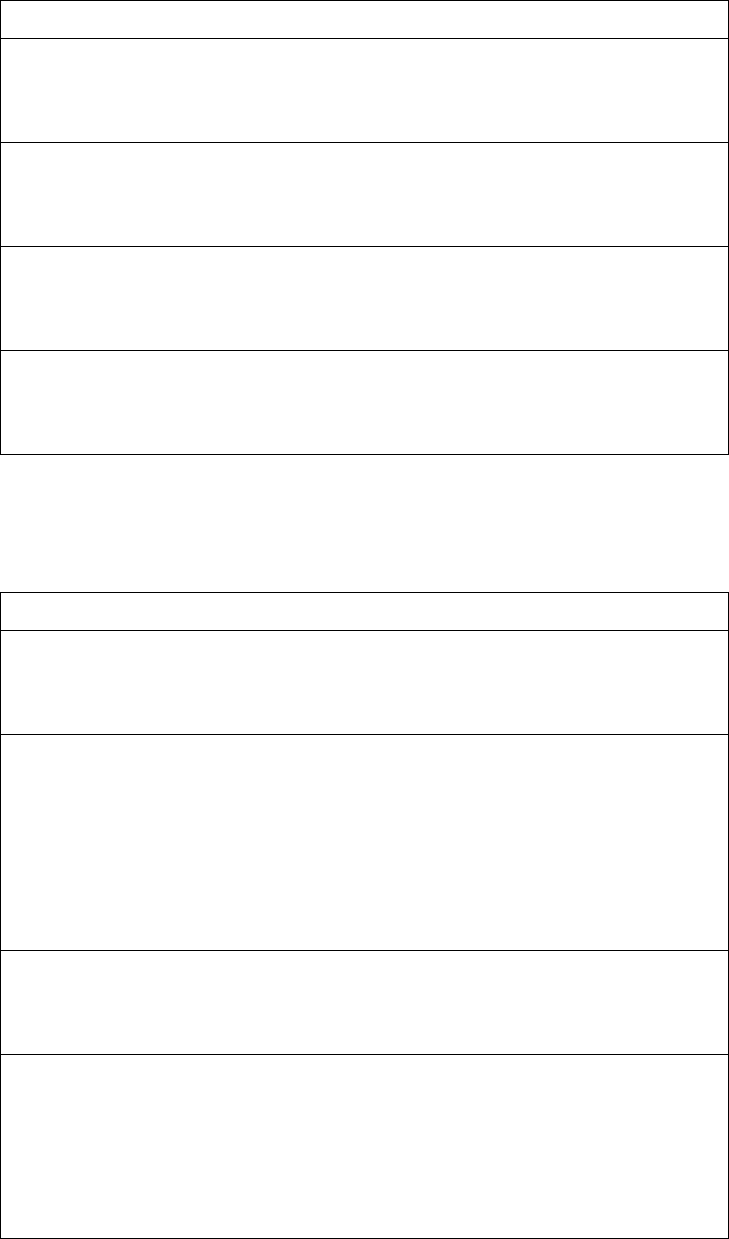
464 EN4093R Command Reference for N/OS 8.2
Area Index Configuration
ThefollowingtabledescribestheAreaIndexcommands.
lsdblimit<LSDBlimit(0‐2048,0fornolimit)>
Setsthelinkstatedatabaselimit.
Commandmode:RouterOSPF
messagedigestkey<1‐255>md5key<textstring>
AssignsastringtoMD5authenticationkey.
Commandmode:RouterOSPF
redistribute
ConfiguresOSPFrouteredistribution.Seepage 471toviewcommandoptions.
Commandmode:RouterOSPF
showipospf
DisplaysthecurrentOSPFconfigurationsettings.
Commandmode:All
Table 276. OSPFConfigurationCommands(continued)
Command Syntax and Usage
Table 277. AreaIndexConfigurationCommands
Command Syntax and Usage
area<0‐2>areaid<IPaddress>
DefinestheIPaddressoftheOSPFareanumber.
Commandmode:RouterOSPF
[no]area<0‐2>authenticationtype{password|md5}
None:Noauthenticationrequired.
Password:Authenticatessimplepasswordssothatonlytrustedrouting
devicescanparticipate.
md5:ThisparameterisusedwhenMD5cryptographicauthenticationis
required.
Commandmode:RouterOSPF
[no]area<0‐2>enable
EnablesordisablestheOSPFarea.
Commandmode:RouterOSPF
area<0‐2>spfinterval<1‐255>
Configurestheminimumtimeinterval,inseconds,betweentwosuccessive
SPF(shortestpathfirst)calculationsoftheshortestpathtreeusingthe
Dijkstra’salgorithm.
Thedefaultvalueis10.
Commandmode:RouterOSPF

© Copyright Lenovo 2015 Chapter 4: Configuration Commands 465
area<0‐2>stubmetric<1‐65535>
Configuresastubareatosendanumericmetricvalue.Allroutesreceivedvia
thatstubareacarrytheconfiguredmetrictopotentiallyinfluencingrouting
decisions.
Metricvalueassignsthepriorityforchoosingtheswitchfordefaultroute.
Metrictypedeterminesthemethodforinfluencingroutingdecisionsfor
externalroutes.
Commandmode:RouterOSPF
area<0‐2>type{transit|stub|nssa}
Definesthetypeofarea.Forexample,whenavirtuallinkhastobeestablished
withthebackbone,theareatypemustbedefinedastransit.
Transitarea:allowsareasummaryinformationtobeexchangedbetween
routingdevices.AnyareathatisnotastubareaorNSSAisconsideredtobe
transitarea.
Stubarea:isanareawhereexternalroutinginformationisnotdistributed.
Typically,astubareaisconnectedtoonlyoneotherarea.
NSSA:Not‐So‐StubbyArea(NSSA)issimilartostubareawithadditional
capabilities.Forexample,routesoriginatingfromwithintheNSSAcanbe
propagatedtoadjacenttransitandbackboneareas.
Commandmode:RouterOSPF
noarea<0‐2>
DeletestheOSPFarea.
Commandmode:RouterOSPF
showipospfarea<0‐2>
DisplaysthecurrentOSPFconfiguration.
Commandmode:All
Table 277. AreaIndexConfigurationCommands
Command Syntax and Usage
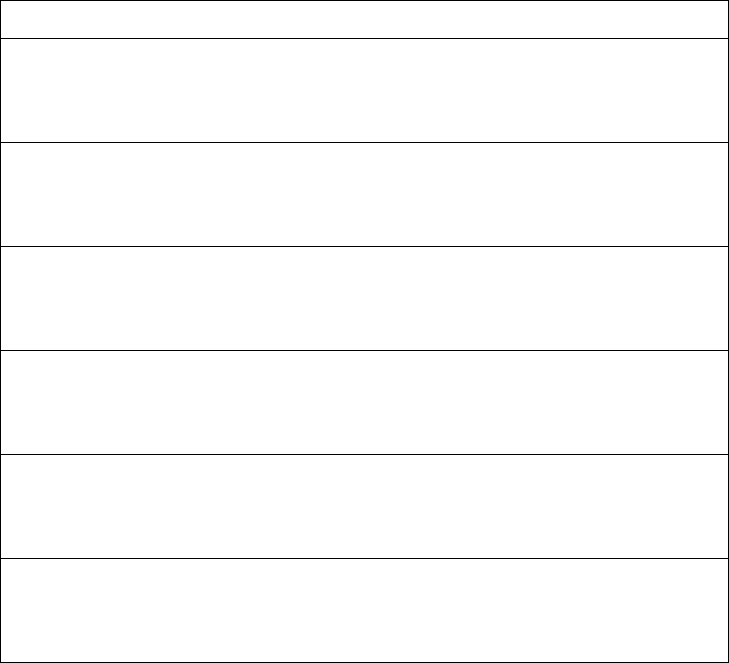
466 EN4093R Command Reference for N/OS 8.2
OSPF Summary Range Configuration
ThefollowingtabledescribestheOSPFSummaryRangecommands.
Table 278. OSPFSummaryRangeConfigurationCommands
Command Syntax and Usage
arearange<1‐16>address<IPaddress><IPnetmask>
DisplaysthebaseIPaddressortheIPaddressmaskfortherange.
Commandmode:RouterOSPF
arearange<1‐16>area<0‐2>
DisplaystheareaindexusedbytheEN4093R.
Commandmode:RouterOSPF
[no]arearange<1‐16>enable
EnablesordisablestheOSPFsummaryrange.
Commandmode:RouterOSPF
[no]arearange<1‐16>hide
HidesorshowstheOSPFsummaryrange.
Commandmode:RouterOSPF
noarearange<1‐16>
DeletestheOSPFsummaryrange.
Commandmode:RouterOSPF
showipospfarearange<1‐16>
DisplaysthecurrentOSPFsummaryrange.
Commandmode:RouterOSPF
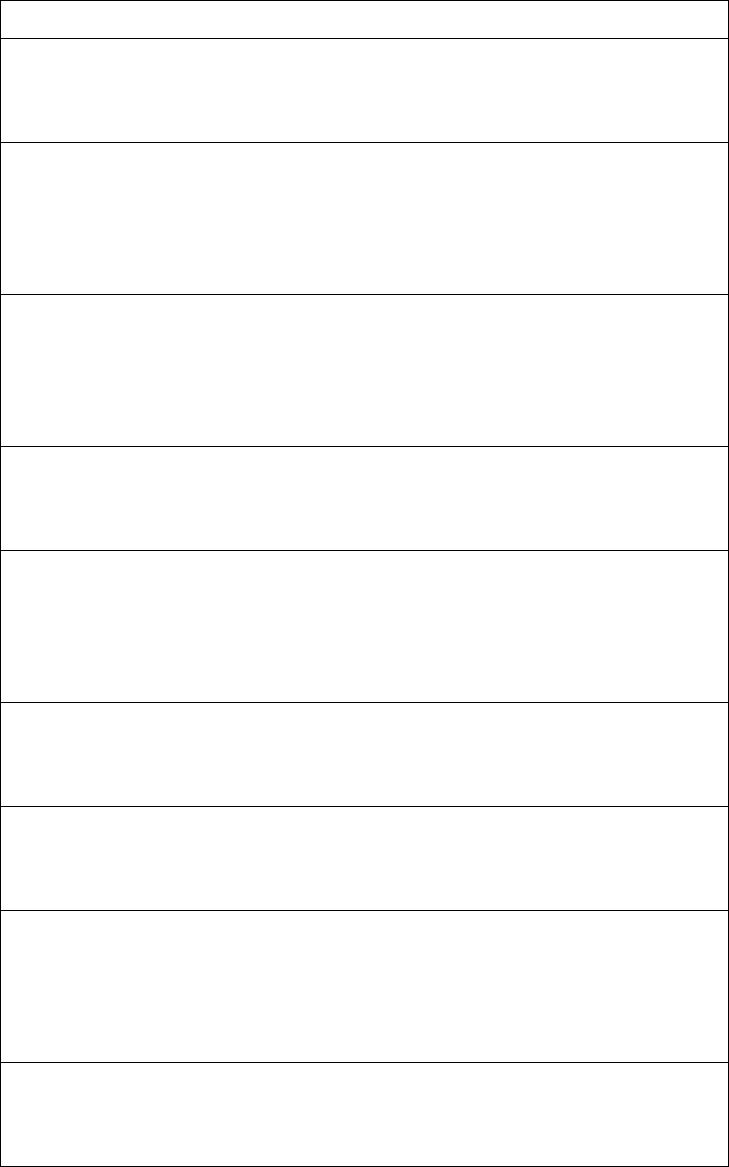
© Copyright Lenovo 2015 Chapter 4: Configuration Commands 467
OSPF Interface Configuration
ThefollowingtabledescribestheOSPFInterfacecommands.
Table 279. OSPFInterfaceConfigurationCommands
Command Syntax and Usage
ipospfarea<0‐2>
ConfigurestheOSPFareaindex.
Commandmode:InterfaceIP
ipospfcost<1‐65535>
Configurescostsetfortheselectedpath—preferredorbackup.Usuallythe
costisinverselyproportionaltothebandwidthoftheinterface.Lowcost
indicateshighbandwidth.
Commandmode:InterfaceIP
ipospfdeadinterval<1‐65535>
ipospfdeadinterval<1000‐65535ms>
Configuresthehealthparametersofahellopacket,insecondsor
milliseconds,beforedeclaringasilentroutertobedown.
Commandmode:InterfaceIP
[no]ipospfenable
EnablesordisablesOSPFinterface.
Commandmode:InterfaceIP
ipospfhellointerval<1‐65535>
ipospfhellointerval<50‐65535ms>
Configurestheinterval,insecondsormilliseconds,betweenthehello
packetsfortheinterfaces.
Commandmode:InterfaceIP
[no]ipospfmessagedigestkey<1‐255>
AssignsanMD5keytotheinterface.
Commandmode:InterfaceIP
[no]ipospfkey<keystring>
Setstheauthenticationkeytoclearthepassword.
Commandmode:InterfaceIP
[no]ipospfpassiveinterface
Setstheinterfaceaspassive.Onapassiveinterface,youcandisableOSPF
protocolexchanges,buttherouteradvertisestheinterfaceinitsLSAssothatIP
connectivitytotheattachednetworksegmentwillbeestablished.
Commandmode:InterfaceIP
[no]ipospfpointtopoint
Setstheinterfaceaspoint‐to‐point.
Commandmode:InterfaceIP
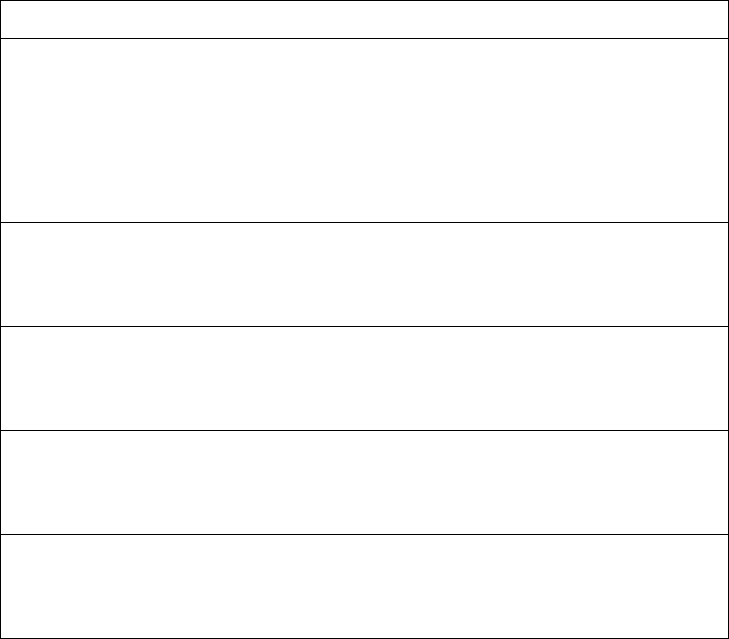
468 EN4093R Command Reference for N/OS 8.2
ipospfpriority<0‐255>
ConfiguresthepriorityvaluefortheEN4093R’sOSPFinterfaces.
Apriorityvalueof255isthehighestand1isthelowest.Apriorityvalueof0
specifiesthattheinterfacecannotbeusedasDesignatedRouter(DR)or
BackupDesignatedRouter(BDR).
Commandmode:InterfaceIP
ipospfretransmitinterval<1‐3600>
Configurestheretransmitintervalinseconds.
Commandmode:InterfaceIP
ipospftransitdelay<1‐3600>
Configuresthetransitdelayinseconds.
Commandmode:InterfaceIP
noipospf
DeletestheOSPFinterface.
Commandmode:InterfaceIP
showinterfaceip<interfacenumber>ospf
DisplaysthecurrentsettingsforOSPFinterface.
Commandmode:All
Table 279. OSPFInterfaceConfigurationCommands(continued)
Command Syntax and Usage
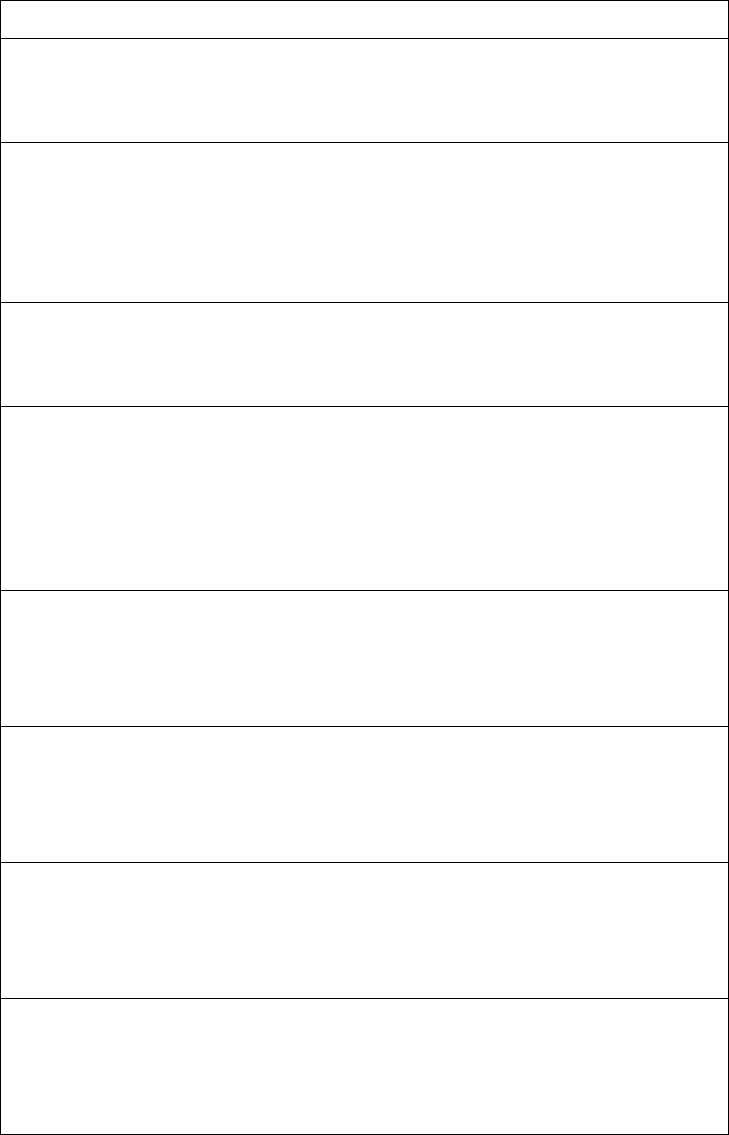
© Copyright Lenovo 2015 Chapter 4: Configuration Commands 469
OSPF Virtual Link Configuration
ThefollowingtabledescribestheOSPFVirtualLinkcommands.
Table 280. OSPFVirtualLinkConfigurationCommands
Command Syntax and Usage
areavirtuallink<1‐3>area<0‐2>
ConfigurestheOSPFareaindexforthevirtuallink.
Commandmode:RouterOSPF
areavirtuallink<1‐3>deadinterval<1‐65535>
areavirtuallink<1‐3>deadinterval<1000‐65535ms>
Configuresthehealthparametersofahellopacket,insecondsormilliseconds.
Thedefaultvalueis40.
Commandmode:RouterOSPF
[no]areavirtuallink<1‐3>enable
EnablesordisablesOSPFvirtuallink.
Commandmode:RouterOSPF
areavirtuallink<1‐3>hellointerval<1‐65535>
areavirtuallink<1‐3>hellointerval<50‐65535ms>
Configurestheauthenticationparametersofahellopacket,insecondsor
milliseconds.
Thedefaultvalueis10.
Commandmode:RouterOSPF
[no]areavirtuallink<1‐3>key<password>
Configuresthepassword(uptoeightcharacters)foreachvirtuallink.
Thedefaultsettingisnone.
Commandmode:RouterOSPF
areavirtuallink<1‐3>messagedigestkey<1‐255>
SetsMD5keyIDforeachvirtuallink.
Thedefaultsettingisnone.
Commandmode:RouterOSPF
areavirtuallink<1‐3>neighborrouter<IPaddress>
ConfigurestherouterIDofthevirtualneighbor.
Thedefaultvalueis0.0.0.0.
Commandmode:RouterOSPF
areavirtuallink<1‐3>retransmitinterval<1‐3600>
Configurestheretransmitinterval,inseconds.
Thedefaultvalueis5.
Commandmode:RouterOSPF
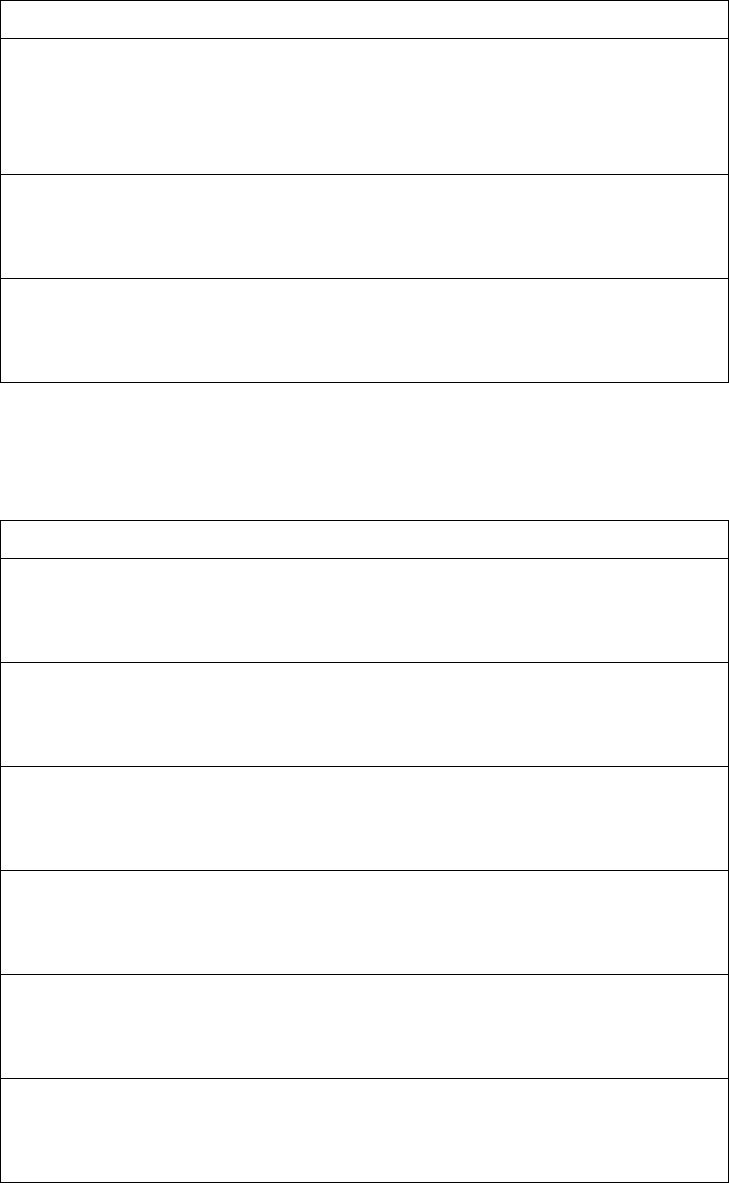
470 EN4093R Command Reference for N/OS 8.2
OSPF Host Entry Configuration
ThefollowingtabledescribestheOSPFHostEntrycommands.
areavirtuallink<1‐3>transitdelay<1‐3600>
Configuresthedelayintransit,inseconds.
Thedefaultvalueis1.
Commandmode:RouterOSPF
noareavirtuallink<1‐3>
DeletesOSPFvirtuallink.
Commandmode:RouterOSPF
showipospfareavirtuallink<1‐3>
DisplaysthecurrentOSPFvirtuallinksettings.
Commandmode:All
Table 280. OSPFVirtualLinkConfigurationCommands(continued)
Command Syntax and Usage
Table 281. OSPFHostEntryConfigurationCommands
Command Syntax and Usage
host<1‐128>address<IPaddress>
ConfiguresthebaseIPaddressforthehostentry.
Commandmode:RouterOSPF
host<1‐128>area<0‐2>
Configurestheareaindexofthehost.
Commandmode:RouterOSPF
host<1‐128>cost<1‐65535>
Configuresthecostvalueofthehost.
Commandmode:RouterOSPF
[no]host<1‐128>enable
EnablesordisablesOSPFhostentry.
Commandmode:RouterOSPF
nohost<1‐128>
DeletesOSPFhostentry.
Commandmode:RouterOSPF
showipospfhost<1‐128>
DisplaysthecurrentOSPFhostentries.
Commandmode:All
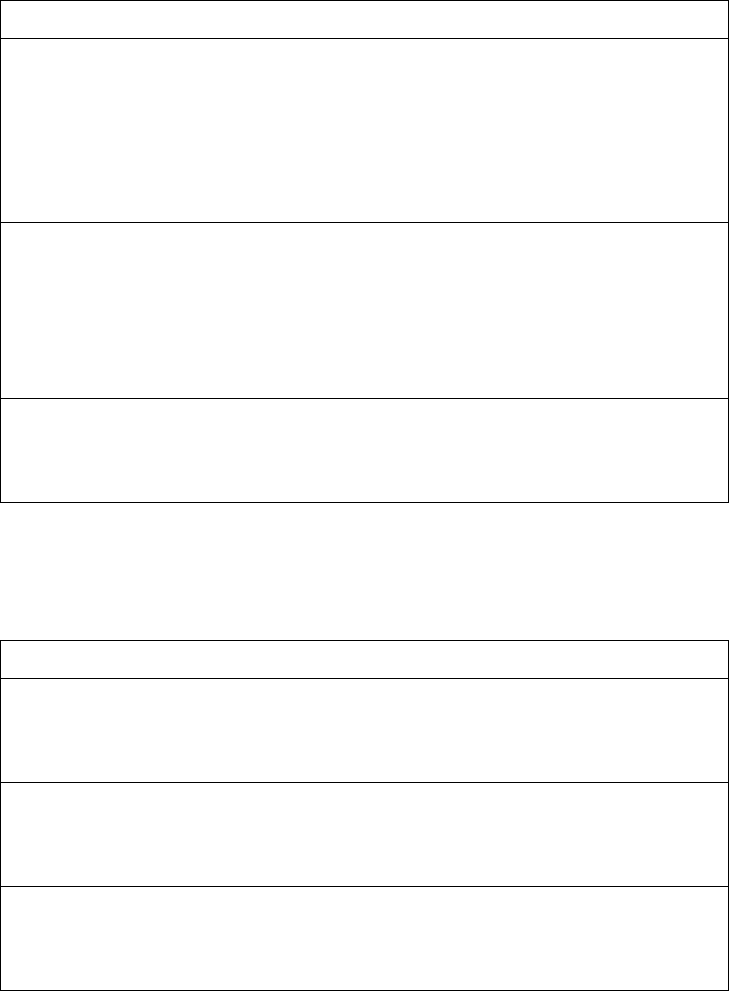
© Copyright Lenovo 2015 Chapter 4: Configuration Commands 471
OSPF Route Redistribution Configuration
ThefollowingtabledescribestheOSPFRouteRedistributioncommands.
OSPF MD5 Key Configuration
ThefollowingtabledescribestheOSPFMD5Keycommands.
Table 282. OSPFRouteRedistributionConfigurationCommands
Command Syntax and Usage
[no]redistribute{fixed|static|rip|ebgp|ibgp}<rmapID(1‐32)>
Addsorremovesselectedroutingmaptothermaplist.
Thisoptionaddsorremovesaroutemaptotherouteredistributionlist.The
routesoftheredistributionprotocolmatchedbytheroutemapsintheroute
redistributionlistwillberedistributed.
Commandmode:RouterOSPF
[no]redistribute{fixed|static|rip|ebgp|ibgp}export
metric<1‐16777214>metrictype{type1|type2}
ExportstheroutesofthisprotocolasexternalOSPFAS‐externalLSAsinwhich
themetricandmetrictypearespecified.Toremoveapreviousconfiguration
andstopexportingtheroutesoftheprotocol,enternone.
Commandmode:RouterOSPF
showipospfredistribute
Displaysthecurrentroutemapsettings.
Commandmode:All
Table 283. OSPFMD5KeyCommands
Command Syntax and Usage
messagedigestkey<1‐255>md5key<1‐16characters>
SetstheauthenticationkeyforthisOSPFpacket.
Commandmode:RouterOSPF
nomessagedigestkey<1‐255>
DeletestheauthenticationkeyforthisOSPFpacket.
Commandmode:RouterOSPF
showipospfmessagedigestkey<1‐255>
DisplaysthecurrentMD5keyconfiguration.
Commandmode:All
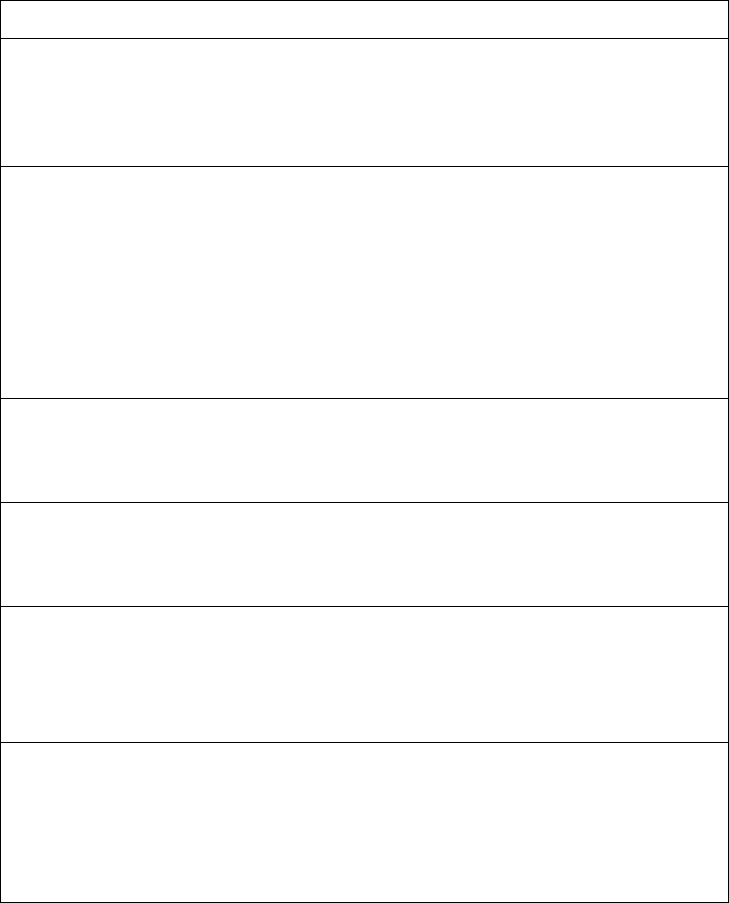
472 EN4093R Command Reference for N/OS 8.2
Open Shortest Path First Version 3 Configuration
ThefollowingtabledescribestheOSPFv3commands.
Table 284. OSPFv3ConfigurationCommands
Command Syntax and Usage
[no]ipv6routerospf
EnterOSPFv3configurationmode.EnablesordisablesOSPFv3routing
protocol.
Commandmode:Globalconfiguration
abrtype[standard|cisco|ibm]
ConfigurestheAreaBorderRouter(ABR)type,asfollows:
Standard
Cisco
IBM
Thedefaultsettingisstandard.
Commandmode:RouterOSPF3
asexternallsdblimit<LSDBlimit(0‐2147483647,‐1fornolimit)>
Setsthelinkstatedatabaselimit.
Commandmode:RouterOSPF3
[no]enable
EnablesordisablesOSPFv3ontheswitch.
Commandmode:RouterOSPF3
exitoverflowinterval<0‐4294967295>
ConfiguresthenumberofsecondsthataroutertakestoexitOverflowState.
Thedefaultvalueis0.
Commandmode:RouterOSPF3
[no]nssaAsbrDfRtTrans
EnablesordisablessettingoftheP‐bitinthedefaultType7LSAgeneratedby
anNSSAinternalASBR.
Thedefaultsettingisdisabled.
Commandmode:RouterOSPF3

© Copyright Lenovo 2015 Chapter 4: Configuration Commands 473
neighbor
<1‐256>
{address
<IPv6address>
|enable|interface
<1‐126>
|
|priority
<0‐255>
}
Configuresdirectlyreachableroutersovernon‐broadcastnetworks.Thisis
requiredfornon‐broadcastmultipleaccess(NBMA)networksandoptionalfor
Point‐to‐Multipointnetworks.
addressconfigurestheneighbor’sIPv6address.
enableactivatesapreviouslydisabledneighbor.
interfaceconfigurestheOSPFv3interfaceusedfortheneighborentry.
priorityconfiguresthepriorityvalueusedfortheneighborentry.A
priorityvalueof255isthehighestand1isthelowest.Apriorityvalueof0
specifiesthattheneighborcannotbeusedasDesignatedRouter.
Thedefaultvalueis1.
Commandmode:RouterOSPF3
noneighbor
<1‐256>
[enable]
Deletestheneighborentry.
Usingtheenableoptiononlydisablestheneighbor,whilepreservingit’s
settings.
Commandmode:RouterOSPF3
referencebandwidth<0‐4294967295>
Configuresthereferencebandwidth,inkilobitspersecond,usedtocalculate
thedefaultinterfacemetric.
Thedefaultvalueis100,000.
Commandmode:RouterOSPF3
routerid<IPv4address>
DefinestherouterID.
Commandmode:RouterOSPF3
timersspf{<SPFdelay(0‐65535)>}{<SPFholdtime(0‐65535)>}
ConfiguresthenumberofsecondsthatSPFcalculationisdelayedaftera
topologychangemessageisreceived.
Thedefaultvalueis5.
ConfiguresthenumberofsecondsbetweenSPFcalculations.
Thedefaultvalueis10.
Commandmode:RouterOSPF3
showipv6ospf
DisplaysthecurrentOSPFconfigurationsettings.
Commandmode:All
Table 284. OSPFv3ConfigurationCommands(continued)
Command Syntax and Usage
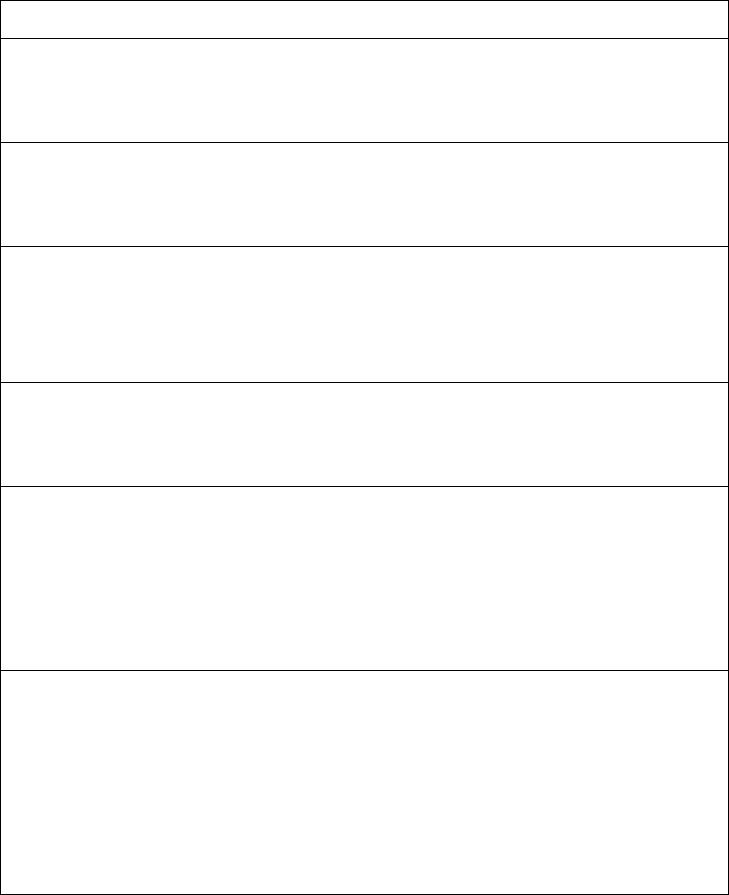
474 EN4093R Command Reference for N/OS 8.2
OSPFv3 Area Index Configuration
ThefollowingtabledescribestheOSPFv3AreaIndexcommands.
Table 285. OSPFv3AreaIndexConfigurationOptions
Command Syntax and Usage
area<areaindex>areaid<IPaddress>
DefinestheIPaddressoftheOSPFv3areanumber.
Commandmode:RouterOSPF3
area<areaindex>defaultmetric<metricvalue(1‐16777215)>
ConfiguresthecostforthedefaultsummaryrouteinastubareaorNSSA.
Commandmode:RouterOSPF3
area<areaindex>defaultmetrictype<1‐3>
Configuresthedefaultmetrictypeappliedtotheroute.
Note:ThiscommandappliesonlytoareatypeofStub/NSSA.
Commandmode:RouterOSPF3
[no]area<areaindex>enable
EnablesordisablestheOSPFarea.
Commandmode:RouterOSPF3
area<areaindex>stabilityinterval<1‐255>
ConfiguresthestabilityintervalforanNSSA,inseconds.Whentheinterval
expires,anelectedtranslatordeterminesthatitsservicesarenolonger
required.
Thedefaultvalueis40.
Commandmode:RouterOSPF3
area<areaindex>translationrole{always|candidate}
ConfiguresthetranslationroleforanNSSAarea,asfollows:
always:Type7LSAsarealwaystranslatedintoType5LSAs.
candidate:AnNSSAborderrouterparticipatesinthetranslatorelection
process.
Thedefaultsettingiscandidate.
Commandmode:RouterOSPF3

© Copyright Lenovo 2015 Chapter 4: Configuration Commands 475
area<areaindex>type{transit|stub|nssa}{nosummary}
Definesthetypeofarea.Forexample,whenavirtuallinkhastobeestablished
withthebackbone,theareatypemustbedefinedastransit.
Transitarea:allowsareasummaryinformationtobeexchangedbetween
routingdevices.AnyareathatisnotastubareaorNSSAisconsideredtobe
transitarea.
Stubarea:isanareawhereexternalroutinginformationisnotdistributed.
Typically,astubareaisconnectedtoonlyoneotherarea.
NSSA:Not‐So‐StubbyArea(NSSA)issimilartostubareawithadditional
capabilities.Forexample,routesoriginatingfromwithintheNSSAcanbe
propagatedtoadjacenttransitandbackboneareas.Externalroutesfrom
outsidetheAutonomousSystem(AS)canbeadvertisedwithintheNSSAbut
arenotdistributedintootherareas.
Enablesordisablestheno‐summaryoption.Whenenabled,thearea‐border
routerneitheroriginatesnorpropagatesInter‐Area‐PrefixLSAsinto
stub/NSSAareas.InsteaditgeneratesadefaultInter‐Area‐PrefixLSA.
Thedefaultsettingisdisabled.
Commandmode:RouterOSPF3
noarea<areaindex>
DeletestheOSPFarea.
Commandmode:RouterOSPF3
showipv6ospfareas
DisplaysthecurrentOSPFv3areaconfiguration.
Commandmode:All
Table 285. OSPFv3AreaIndexConfigurationOptions(continued)
Command Syntax and Usage
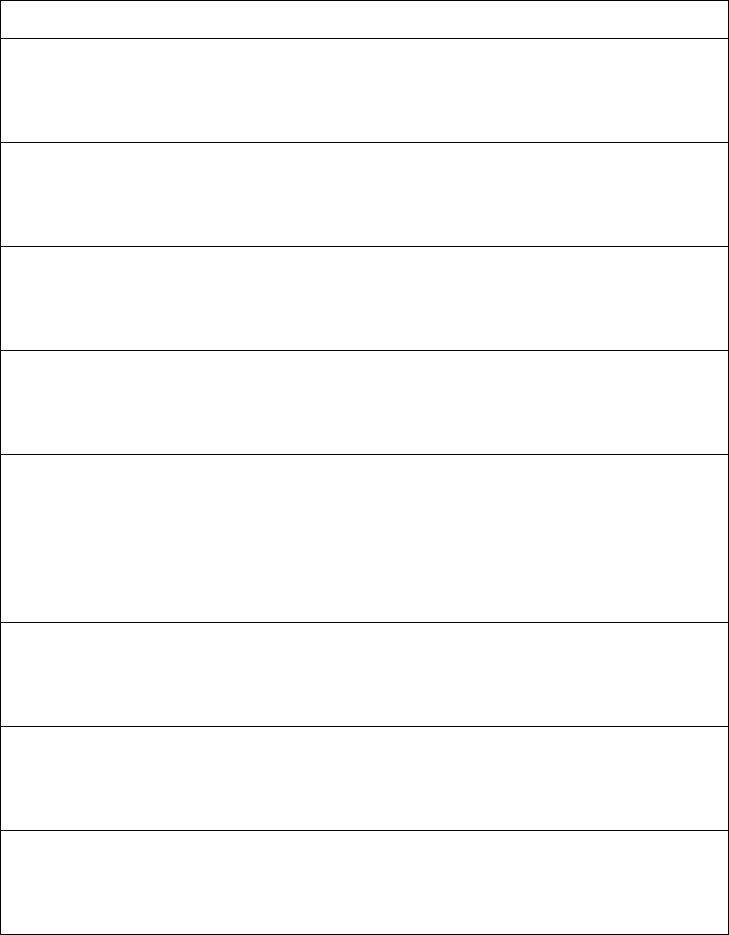
476 EN4093R Command Reference for N/OS 8.2
OSPFv3 Summary Range Configuration
ThefollowingtabledescribestheOSPFv3SummaryRangecommands.
Table 286. OSPFv3SummaryRangeConfigurationOptions
Command Syntax and Usage
arearange<1‐16>address <IPv6address> <prefixlength(1‐128)>
ConfiguresthebaseIPv6addressandsubnetprefixlengthfortherange.
Commandmode:RouterOSPF3
arearange<1‐16>area<areaindex(0‐2)>
Configurestheareaindexusedbytheswitch.
Commandmode:RouterOSPF3
[no]arearange<1‐16>enable
EnablesordisablestheOSPFv3summaryrange.
Commandmode:RouterOSPF3
[no]arearange<1‐16>hide
HidesorshowstheOSPFv3summaryrange.
Commandmode:RouterOSPF3
arearange<1‐16>lsatype{summary|Type7}
ConfigurestheLSAtype,asfollows:
SummaryLSA
Type7LSA
Commandmode:RouterOSPF3
arearange<1‐16>tag<0‐4294967295>
Configurestheroutetag.
Commandmode:RouterOSPF3
noarearange<1‐16>
DeletestheOSPFv3summaryrange.
Commandmode:RouterOSPF3
showipv6ospfarearange
DisplaysthecurrentOSPFv3summaryrange.
Commandmode:All

© Copyright Lenovo 2015 Chapter 4: Configuration Commands 477
OSPFv3 AS-External Range Configuration
ThefollowingtabledescribestheOSPFv3AS‐ExternalRangecommands.
Table 287. OSPFv3AS‐ExternalRangeConfigurationOptions
Command Syntax and Usage
summaryprefix<1‐16>address<IPv6address><IPv6prefixlength(1‐128)>
ConfiguresthebaseIPv6addressandthesubnetprefixlengthfortherange.
Commandmode:RouterOSPF3
summaryprefix<1‐16>aggregationeffect{allowAll|denyAll|
|advertise|notadvertise}
Configurestheaggregationeffect,asfollows:
–allowAll:IftheareaIDis0.0.0.0,aggregatedType‐5LSAsaregenerated.
AggregatedType‐7LSAsaregeneratedinalltheattachedNSSAsforthe
range.
–denyAll:Type‐5andType‐7LSAsarenotgenerated.
–advertise:IftheareaIDis0.0.0.0,aggregatedType‐5LSAsaregener‐
ated.ForotherareaIDs,aggregatedType‐7LSAsaregeneratedinthe
NSSAarea.
–notadvertise:IftheareaIDis0.0.0.0,Type‐5LSAsarenotgenerated,
whileallNSSALSAswithintherangeareclearedandaggregatedType‐7
LSAsaregeneratedforallNSSAs.ForotherareaIDs,aggregatedType‐7
LSAsarenotgeneratedintheNSSAarea.
Commandmode:RouterOSPF3
summaryprefix<1‐16>area<areaindex(0‐2)>
Configurestheareaindexusedbytheswitch.
Commandmode:RouterOSPF3
[no]summaryprefix<1‐16>enable
EnablesordisablestheOSPFv3AS‐externalrange.
Commandmode:RouterOSPF3
[no]summaryprefix<1‐16>translation
Whenenabled,theP‐bitissetinthegeneratedType‐7LSA.When
disabled,theP‐bitiscleared.
Thedefaultsettingisdisabled.
Commandmode:RouterOSPF3
nosummaryprefix<1‐16>
DeletestheOSPFv3AS‐externalrange.
Commandmode:RouterOSPF3
showipv6ospfsummaryprefix<1‐16>
DisplaysthecurrentOSPFv3AS‐externalrange.
Commandmode:All
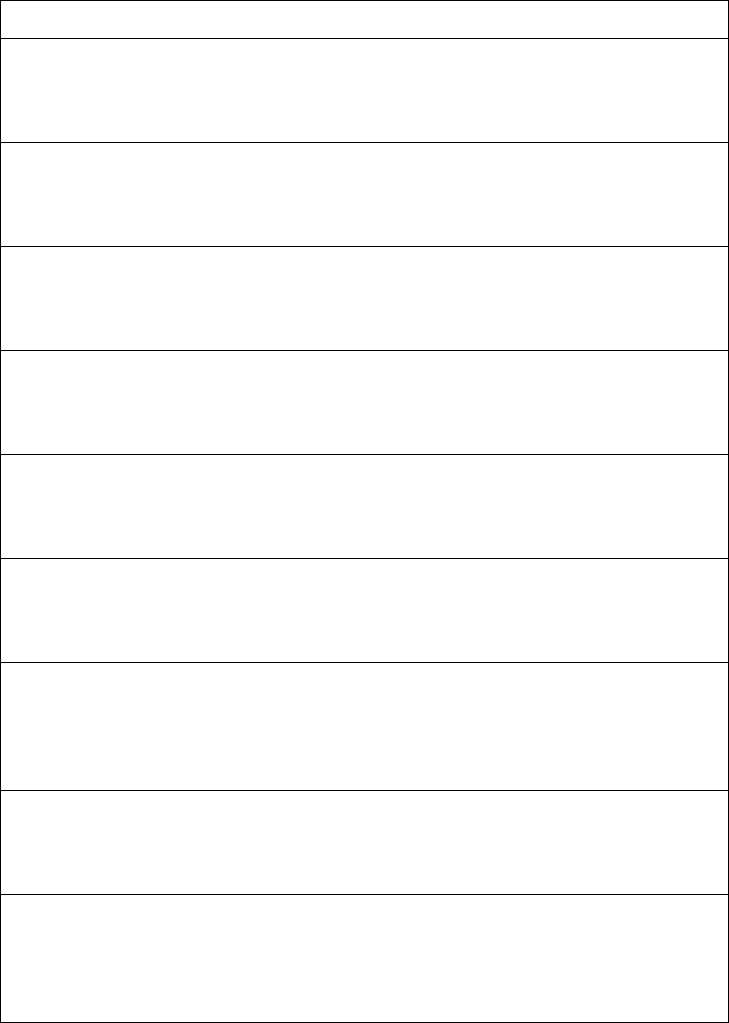
478 EN4093R Command Reference for N/OS 8.2
OSPFv3 Interface Configuration
ThefollowingtabledescribestheOSPFv3Interfacecommands.
Table 288. OSPFv3InterfaceConfigurationOptions
Command Syntax and Usage
interfaceip<interfacenumber>
EnterInterfaceIPmode,fromGlobalConfigurationmode.
Commandmode:Globalconfiguration
[no]ipsecdynamicpolicy<1‐10>
AddsorremovesanIPsecuritydynamicpolicytotheOSPFv3interface.
Commandmode:InterfaceIP
[no]ipsecmanualpolicy<1‐10>
AddsorremovesanIPsecuritymanualpolicytotheOSPFv3interface.
Commandmode:InterfaceIP
ipv6ospfarea<areaindex(0‐2)>
ConfigurestheOSPFv3areaindex.
Commandmode:InterfaceIP
ipv6ospfarea<areaindex(0‐2)>instance<0‐255>
ConfigurestheinstanceIDfortheinterface.
Commandmode:InterfaceIP
[no]ipv6ospfcost<1‐65535>
Configuresthemetricvalueforsendingapacketontheinterface.
Commandmode:InterfaceIP
[no]ipv6ospfdeadinterval<1‐65535>
Configuresthehealthparametersofahellopacket,inseconds,before
declaringasilentroutertobedown.
Commandmode:InterfaceIP
[no]ipv6ospfenable
EnablesordisablesOSPFv3ontheinterface.
Commandmode:InterfaceIP
[no]ipv6ospfhellointerval<1‐65535>
Configurestheindicatedinterval,inseconds,betweenthehellopackets,that
theroutersendsontheinterface.
Commandmode:InterfaceIP
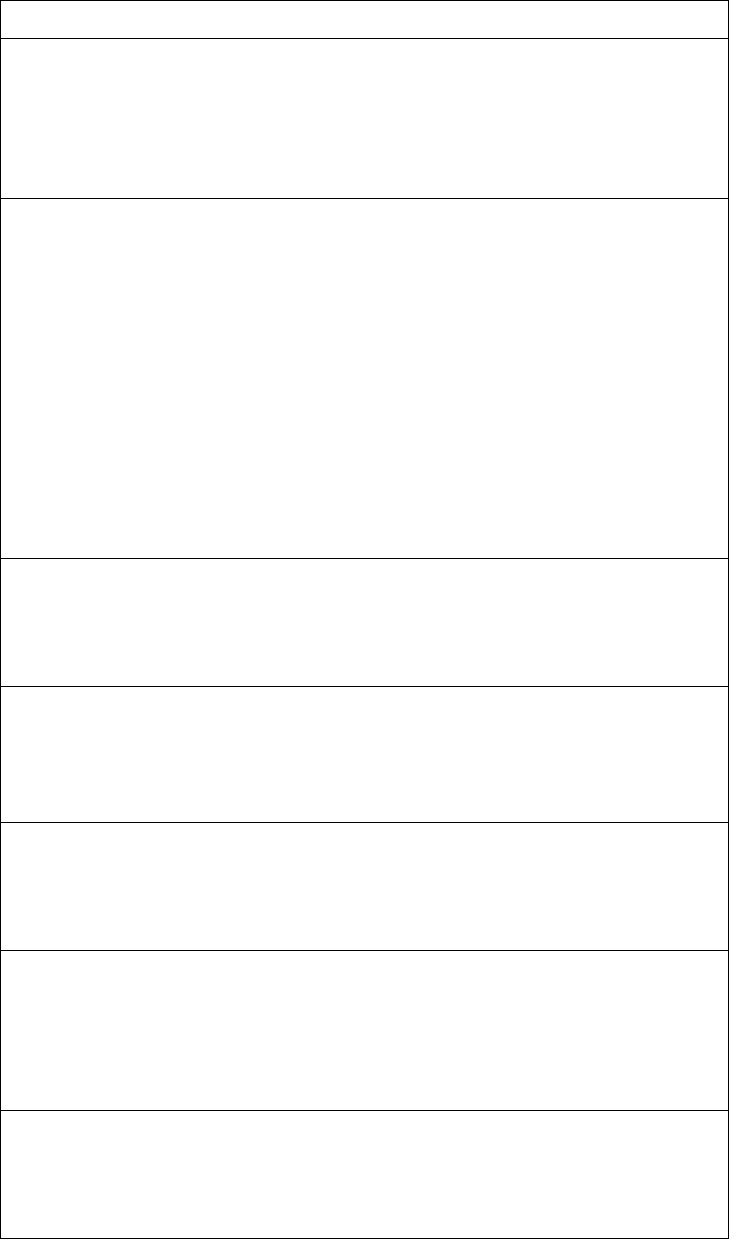
© Copyright Lenovo 2015 Chapter 4: Configuration Commands 479
[no]ipv6ospflinklsasuppress
EnablesordisablesLinkLSAsuppression.Whensuppressed,noLinkLSAs
areoriginated.
Thedefaultsettingisdisabled.
Commandmode:InterfaceIP
ipv6ospfnetwork{broadcast|nonbroadcast|
|pinttomultipoint|pointtopoint}
ConfiguresthenetworktypefortheOSPFv3interface:
broadcast:networkwhereallroutersusethebroadcastcapability
nonbroadcast:non‐broadcastmultipleaccess(NBMA)network
supportingpseudo‐broadcast(multicastandbroadcasttrafficisconfigured
manually)
pointtomultipoint:networkwheremultiplepoint‐to‐pointlinksare
setuponthesameinterface
pointtopoint:networkthatjoinsasinglepairofrouters
Thedefaultvalueisbroadcast.
Commandmode:InterfaceIP
[no]ipv6ospfpassiveinterface
Enablesordisablesthepassivesettingontheinterface.Onapassive
interface,OSPFv3protocolpacketsaresuppressed.
Commandmode:InterfaceIP
ipv6ospfpollinterval<0‐4294967295>
ConfiguresthepollintervalinsecondsforneighborsinNBMAnetworks.
Thedefaultvalueis120.
Commandmode:InterfaceIP
noipv6ospfpollinterval
ConfiguresthepollintervalinsecondsforneighborsinNBMAand
point‐to‐multipointnetworkstoitsdefault120secondsvalue.
Commandmode:InterfaceIP
[no]ipv6ospfpriority<priorityvalue(0‐255)>
Configuresthepriorityvaluefortheswitch’sOSPFv3interface.
Apriorityvalueof255isthehighestand1isthelowest.Apriorityvalueof0
specifiesthattheinterfacecannotbeusedasDesignatedRouter(DR).
Commandmode:InterfaceIP
[no]ipv6ospfretransmitinterval<1‐1800>
Configurestheintervalinseconds,betweenLSAretransmissionsfor
adjacenciesbelongingtointerface.
Commandmode:InterfaceIP
Table 288. OSPFv3InterfaceConfigurationOptions(continued)
Command Syntax and Usage

480 EN4093R Command Reference for N/OS 8.2
OSPFv3 over IPSec Configuration
ThefollowingtabledescribestheOSPFv3overIPsecConfigurationcommands.
[no]ipv6ospftransmitdelay<1‐1800>
Configurestheestimatedtime,inseconds,takentotransmitLSupdatepacket
overthisinterface.
Commandmode:InterfaceIP
noipv6ospf
DeletesOSPFv3frominterface.
Commandmode:InterfaceIP
showipv6ospfinterface
DisplaysthecurrentsettingsforOSPFv3interface.
Commandmode:InterfaceIP
Table 288. OSPFv3InterfaceConfigurationOptions(continued)
Command Syntax and Usage
Table 289. Layer3IPsecConfigurationOptions
Command Syntax and Usage
ipv6ospfauthenticationipsecenable
EnablesIPsecauthentication.
Commandmode:InterfaceIP
ipv6ospfauthenticationipsecspi<256‐4294967295>{md5|sha1}
<authenticationkey(hexadecimal)>
ConfigurestheSecurityParametersIndex(SPI),algorithm,andauthentication
keyfortheAuthenticationHeader(AH).Thealgorithmssupportedare:
MD5(hexadecimalkeylengthis32)
SHA1(hexadecimalkeylengthis40)
Commandmode:InterfaceIP
ipv6ospfauthenticationipsecdefault
ResetstheAuthenticationHeader(AH)configurationtodefaultvalues.
Commandmode:InterfaceIP
noipv6ospfauthenticationipsecspi<256‐4294967295>
DisablesthespecifiedAuthenticationHeader(AH)SPI.
Commandmode:InterfaceIP

© Copyright Lenovo 2015 Chapter 4: Configuration Commands 481
ipv6ospfencryptionipsecenable
EnablesOSPFv3encryptionforthisinterface.
Commandmode:InterfaceIP
ipv6ospfencryptionipsecspi<256‐4294967295>
esp{3des|aescbc|des|null}<encryptionkey(hexadecimal)>|null}
{md5|sha1|none}<authenticationkey(hexadecimal)>
ConfigurestheSecurityParametersIndex(SPI),encryptionalgorithm,
authenticationalgorithm,andauthenticationkeyfortheEncapsulating
SecurityPayload(ESP).TheESPalgorithmssupportedare:
3DES(hexadecimalkeylengthis48)
AESCBC(hexadecimalkeylengthis32)
DES(hexadecimalkeylengthis16)
Theauthenticationalgorithmssupportedare:
MD5(hexadecimalkeylengthis32)
SHA1(hexadecimalkeylengthis40)
none
Note:Iftheencryptionalgorithmisnull,theauthenticationalgorithmmustbe
eitherMD5orSHA1.(hexadecimalkeylengthis40).Ifanencryption
algorithmisspecified(3DES,AES‐CBC,orDES),theauthenticationalgorithm
canbenone.
Commandmode:InterfaceIP
ipv6ospfencryptionipsecdefault
ResetstheEncapsulatingSecurityPayload(ESP)configurationtodefault
values.
Commandmode:InterfaceIP
noipv6ospfencryptionipsecspi<256‐4294967295>
DisablesthespecifiedEncapsulatingSecurityPayload(ESP)SPI.
Commandmode:InterfaceIP
Table 289. Layer3IPsecConfigurationOptions(continued)
Command Syntax and Usage

482 EN4093R Command Reference for N/OS 8.2
OSPFv3 Virtual Link Configuration
ThefollowingtabledescribestheOSPFv3VirtualLinkcommands.
Table 290. OSPFv3VirtualLinkConfigurationOptions
Command Syntax and Usage
areavirtuallink<1‐3>area<areaindex(0‐2)>
ConfigurestheOSPFareaindex.
Commandmode:RouterOSPF3
areavirtuallink<1‐3>deadinterval<1‐65535>
Configuresthetimeperiod,inseconds,forwhichtherouterwaitsforhello
packetfromtheneighborbeforedeclaringthisneighbordown.
Commandmode:RouterOSPF3
[no]areavirtuallink<1‐3>enable
EnablesordisablesOSPFvirtuallink.
Commandmode:RouterOSPF3
areavirtuallink<1‐3>hellointerval<1‐65535)>
Configurestheindicatedinterval,inseconds,betweenthehellopackets,that
theroutersendsontheinterface.
Commandmode:RouterOSPF3
areavirtuallink<1‐3>neighborrouter<NBRrouterID(IPaddress)>
ConfigurestherouterIDofthevirtualneighbor.Thedefaultsettingis0.0.0.0.
Commandmode:RouterOSPF3
areavirtuallink<1‐3>retransmitinterval<1‐1800>
Configurestheinterval,inseconds,betweenlink‐stateadvertisement(LSA)
retransmissionsforadjacenciesbelongingtotheOSPFv3virtuallinkinterface.
Thedefaultvalueisfiveseconds.
Commandmode:RouterOSPF3
areavirtuallink<1‐3>transmitdelay<1‐1800>
Configurestheestimatedtime,inseconds,takentotransmitLSupdatepacket
overthisinterface.
Commandmode:RouterOSPF3
noareavirtuallink<1‐3>
DeletesOSPFvirtuallink.
Commandmode:RouterOSPF3
showipv6ospfareavirtuallink
DisplaysthecurrentOSPFv3virtuallinksettings.
Commandmode:All
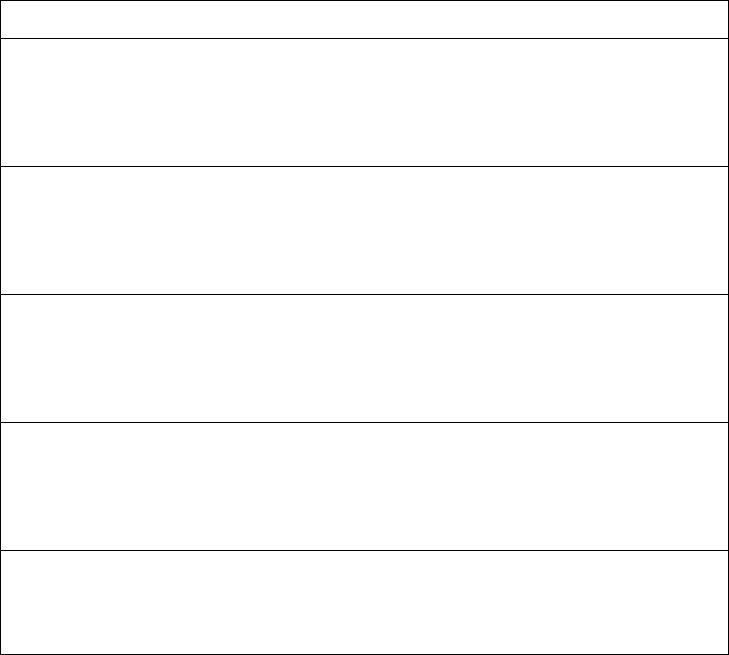
© Copyright Lenovo 2015 Chapter 4: Configuration Commands 483
OSPFv3 over IPSec for Virtual Link Configuration
ThefollowingtabledescribestheOSPFv3overIPsecforVirtualLink
Configurationcommands.
Table 291. Layer3IPsecConfigurationOptions
Command Syntax and Usage
areavirtuallink<1‐3>authenticationipsec
{default|enable|spi<256‐4294967295>}
SetsOSPFv3authenticationmode.
Commandmode:RouterOSPF3
areavirtuallink<1‐3>authenticationipsec
spi<256‐4294967295>{md5<md5key>|sha1<sha1key>}
ConfigurestheOSPFv3securityparameterindexauthentication.
Commandmode:RouterOSPF3
areavirtuallink<1‐3>encryptionipsec{default|enable|
|spi<256‐4294967295>}
SetsOSPFv3encryption.
Commandmode:RouterOSPF3
areavirtuallink<1‐3>encryptionipsecspi<256‐4294967295>
esp{3des<3deskey>|aescbc<aes‐cbckey>|null}{md5|none|sha1}
ConfigurestheOSPFv3securityparameterindexencryption.
Commandmode:RouterOSPF3
showipv6ospfareavirtuallink
DisplaysthecurrentOSPFv3virtuallinksettings.
Commandmode:All
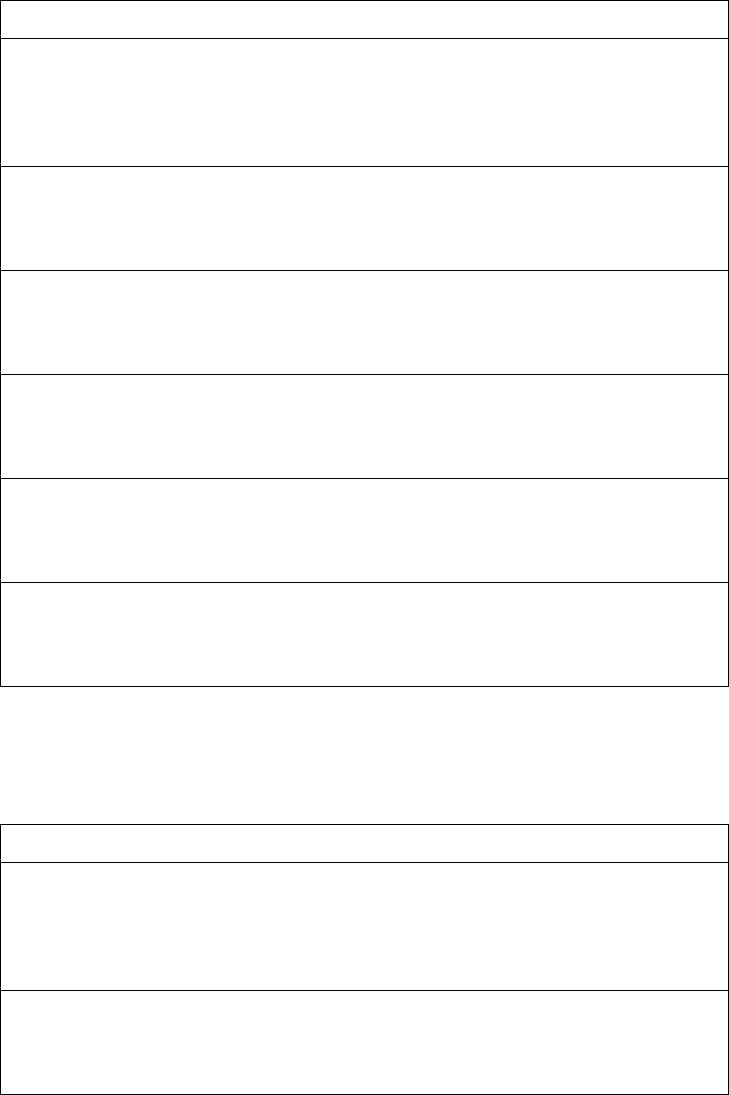
484 EN4093R Command Reference for N/OS 8.2
OSPFv3 Host Entry Configuration
ThefollowingtabledescribestheOSPFv3HostEntrycommands.
OSPFv3 Redistribute Entry Configuration
ThefollowingtabledescribestheOSPFv3RedistributeEntrycommands.
Table 292. OSPFv3HostEntryConfigurationOptions
Command Syntax and Usage
host<1‐128>address <IPv6address> <prefixlength(1‐128)>
ConfiguresthebaseIPv6addressandthesubnetprefixlengthforthehost
entry.
Commandmode:RouterOSPF3
host<1‐128>area<areaindex(0‐2)>
Configurestheareaindexofthehost.
Commandmode:RouterOSPF3
host<1‐128>cost<1‐65535>
Configuresthecostvalueofthehost.
Commandmode:RouterOSPF3
[no]host<1‐128>enable
Enablesordisablesthehostentry.
Commandmode:RouterOSPF3
nohost<1‐128>
Deletesthehostentry.
Commandmode:RouterOSPF3
showipv6ospfhost[<1‐128>]
DisplaysthecurrentOSPFv3hostentries.
Commandmode:All
Table 293. OSPFv3RedistEntryConfigurationOptions
Command Syntax and Usage
redistconfig<1‐128>address<IPv6address><IPv6prefixlength(1‐128)>
ConfiguresthebaseIPv6addressandthesubnetprefixlengthforthe
redistributionentry.
Commandmode:RouterOSPF3
[no]redistconfig<1‐128>enable
EnablesordisablestheOSPFv3redistributionentry.
Commandmode:RouterOSPF3
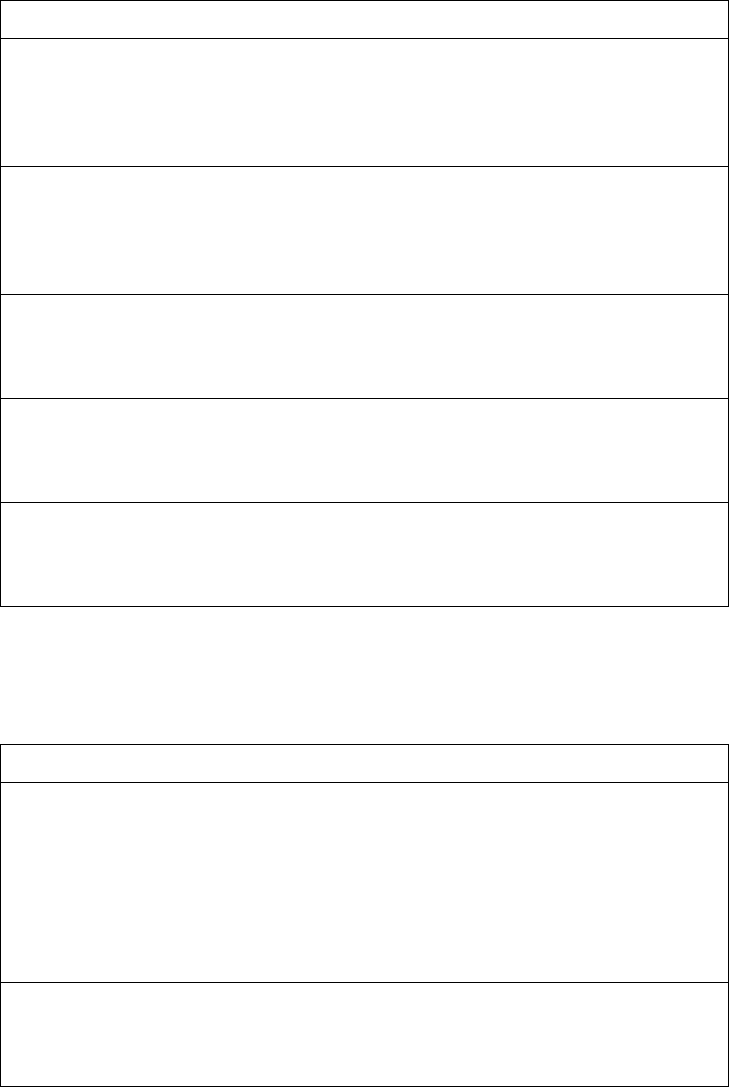
© Copyright Lenovo 2015 Chapter 4: Configuration Commands 485
OSPFv3 Redistribute Configuration
ThefollowingtabledescribestheOSPFv3Redistributecommands.
redistconfig<1‐128>metrictypeasExttype1|asExttype2
Configuresthemetrictypeappliedtotheroutebeforeitisadvertisedintothe
OSPFv3domain.
Commandmode:RouterOSPF3
redistconfig<1‐128>metricvalue<1‐16777215>
Configurestheroutemetricvalueappliedtotheroutebeforeitisadvertised
intotheOSPFv3domain.
Commandmode:RouterOSPF3
[no]redistconfig<1‐128>tag<0‐4294967295>
Configurestheroutetag.
Commandmode:RouterOSPF3
noredistconfig<1‐128>
DeletestheOSPFv3redistributionentry.
Commandmode:RouterOSPF3
showipv6ospfredistconfig
DisplaysthecurrentOSPFv3redistributionconfigurationentries.
Commandmode:RouterOSPF3
Table 293. OSPFv3RedistEntryConfigurationOptions
Command Syntax and Usage
Table 294. OSPFv3RedistributeConfigurationOptions
Command Syntax and Usage
[no]redistribute{connected|static}export
<metricvalue(1‐16777215)><metrictype(1‐2)><tag(0‐4294967295)>
ExportstheroutesofthisprotocolasexternalOSPFv3AS‐externalLSAsin
whichthemetric,metrictype,androutetagarespecified.Toremovea
previousconfigurationandstopexportingtheroutesoftheprotocol,usethe
noformofthecommand.
Commandmode:RouterOSPF3
showipv6ospf
DisplaysthecurrentOSPFv3routeredistributionsettings.
Commandmode:All
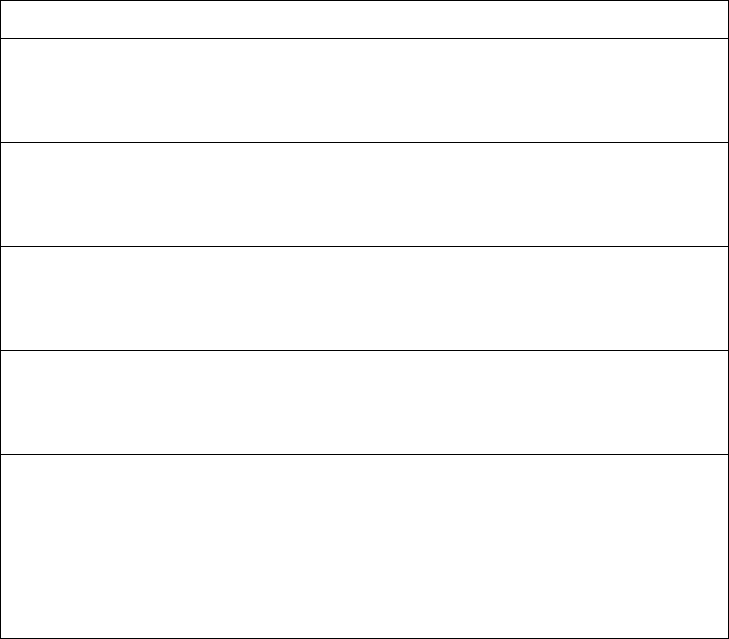
486 EN4093R Command Reference for N/OS 8.2
Border Gateway Protocol Configuration
BorderGatewayProtocol(BGP)isanInternetprotocolthatenablesroutersona
networktoshareroutinginformationwitheachotherandadvertiseinformation
aboutthesegmentsoftheIPaddressspacetheycanaccesswithintheirnetwork
withroutersonexternalnetworks.BGPallowsyoutodecidewhatisthe“best”
routeforapackettotakefromyournetworktoadestinationonanothernetwork,
ratherthansimplysettingadefaultroutefromyourborderrouter(s)toyour
upstreamprovider(s).YoucanconfigureBGPeitherwithinanautonomoussystem
orbetweendifferentautonomoussystems.Whenrunwithinanautonomous
system,itʹscalledinternalBGP(iBGP).Whenrunbetweendifferentautonomous
systems,itʹscalledexternalBGP(eBGP).BGPisdefinedinRFC1771.
BGPcommandsenableyoutoconfiguretheswitchtoreceiveroutesandto
advertisestaticroutes,fixedroutesandvirtualserverIPaddresseswithother
internalandexternalrouters.InthecurrentLenovoN/OSimplementation,the
EN4093R10GbScalableSwitchdoesnotadvertiseBGProutesthatarelearned
fromoneiBGPspeakertoanotheriBGPspeaker.
BGPisturnedoffbydefault.
Note: Fixedroutesaresubnetroutes.ThereisonefixedrouteperIPinterface.
Table 295. BorderGatewayProtocolCommands
Command Syntax and Usage
routerbgp
EnterRouterBGPconfigurationmode.
Commandmode:Globalconfiguration
as<0‐65535>
SetAutonomousSystemnumber.
Commandmode:RouterBGP
[no]asn4comp
EnablesordisablesASN4toASN2compatibility.
Commandmode:RouterBGP
[no]enable
GloballyenablesordisablesBGP.
Commandmode:RouterBGP
localpreference<0‐4294967294>
Setsthelocalpreference.Thepathwiththehighervalueispreferred.
Whenmultiplepeersadvertisethesameroute,usetheroutewiththeshortest
ASpathasthepreferredrouteifyouareusingeBGP,orusethelocal
preferenceifyouareusingiBGP.
Commandmode:RouterBGP
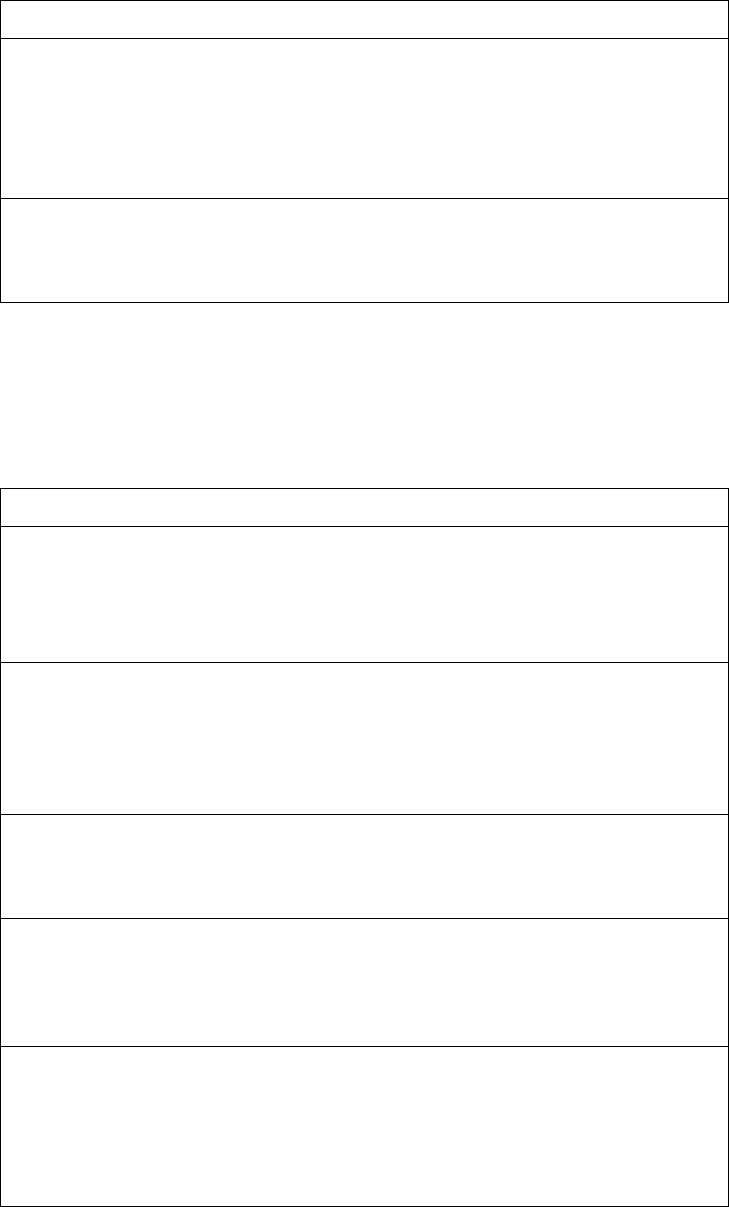
© Copyright Lenovo 2015 Chapter 4: Configuration Commands 487
BGP Peer Configuration
ThesecommandsareusedtoconfigureBGPpeers,whichareborderroutersthat
exchangeroutinginformationwithroutersoninternalandexternalnetworks.The
peeroptionisdisabledbydefault.
neighbor<1‐12>
ConfigureseachBGPpeer.Eachborderrouter,withinanautonomoussystem,
exchangesroutinginformationwithroutersonotherexternalnetworks.
Toviewcommandoptions,seepage 487.
Commandmode:RouterBGP
showipbgp
DisplaysthecurrentBGPconfiguration.
Commandmode:All
Table 295. BorderGatewayProtocolCommands(continued)
Command Syntax and Usage
Table 296. BGPPeerConfigurationCommands
Command Syntax and Usage
neighbor<1‐12>advertisementinterval<1‐65535>
Setstime,inseconds,betweenadvertisements.
Thedefaultvalueis60.
Commandmode:RouterBGP
[no]neighbor<1‐12>passive
EnablesordisablesBGPpassivemode,whichpreventstheswitchfrom
initiatingBGPconnectionswithpeers.Instead,theswitchwaitsforthepeerto
sendanopenmessagefirst.
Commandmode:RouterBGP
[no]neighbor<1‐12>password<1‐16characters>
ConfigurestheBGPpeerpassword.
Commandmode:RouterBGP
neighbor<peernumer(1‐12)>redistribute
ConfiguresBGPneighborredistribution.Toviewcommandoptions,see
page 491.
Commandmode:RouterBGP
neighbor<1‐12>remoteaddress<IPaddress>
DefinestheIPaddressforthespecifiedpeer(borderrouter),usingdotted
decimalnotation.
Thedefaultaddressis0.0.0.0.
Commandmode:RouterBGP
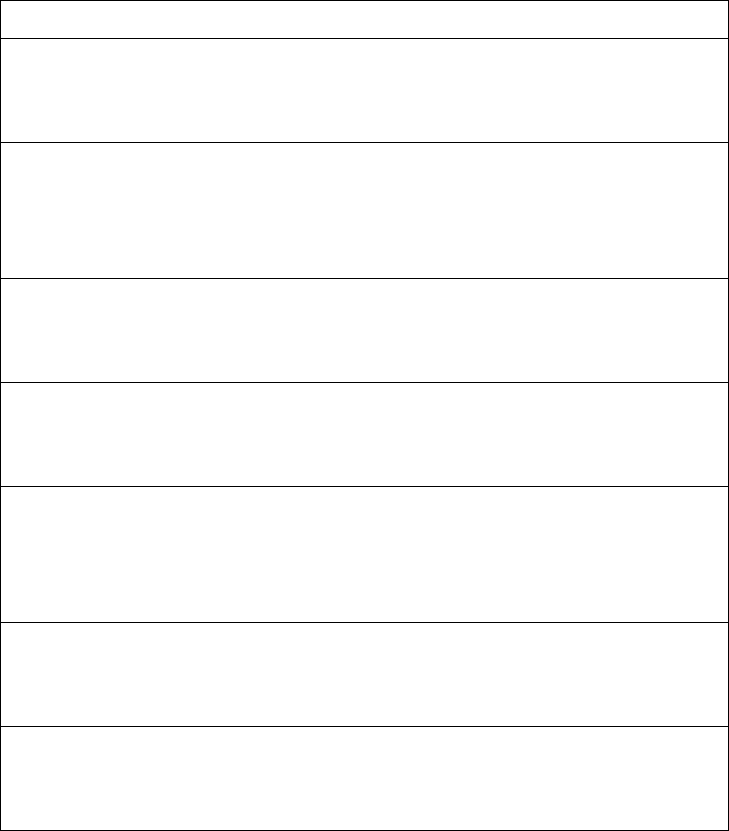
488 EN4093R Command Reference for N/OS 8.2
neighbor<1‐12>remoteas<1‐65535>
Setstheremoteautonomoussystemnumberforthespecifiedpeer.
Commandmode:RouterBGP
neighbor<1‐12>retryinterval<1‐65535>
Setsconnectionretryinterval,inseconds.
Thedefaultvalueis120.
Commandmode:RouterBGP
[no]neighbor<1‐12>routemapin<1‐32>
Addsorremovesroutemapintoin‐routemaplist.
Commandmode:RouterBGP
[no]neighbor<1‐12>routemapout<1‐32>
Addsorremovesroutemapintoout‐routemaplist.
Commandmode:RouterBGP
neighbor<1‐12>routeoriginationinterval<1‐65535>
Setstheminimumtimebetweenrouteoriginations,inseconds.
Thedefaultvalueis15.
Commandmode:RouterBGP
neighbor<1‐12>shutdown
Disablesthispeerconfiguration.
Commandmode:RouterBGP
noneighbor<1‐12>shutdown
Enablesthispeerconfiguration.
Commandmode:RouterBGP
Table 296. BGPPeerConfigurationCommands(continued)
Command Syntax and Usage
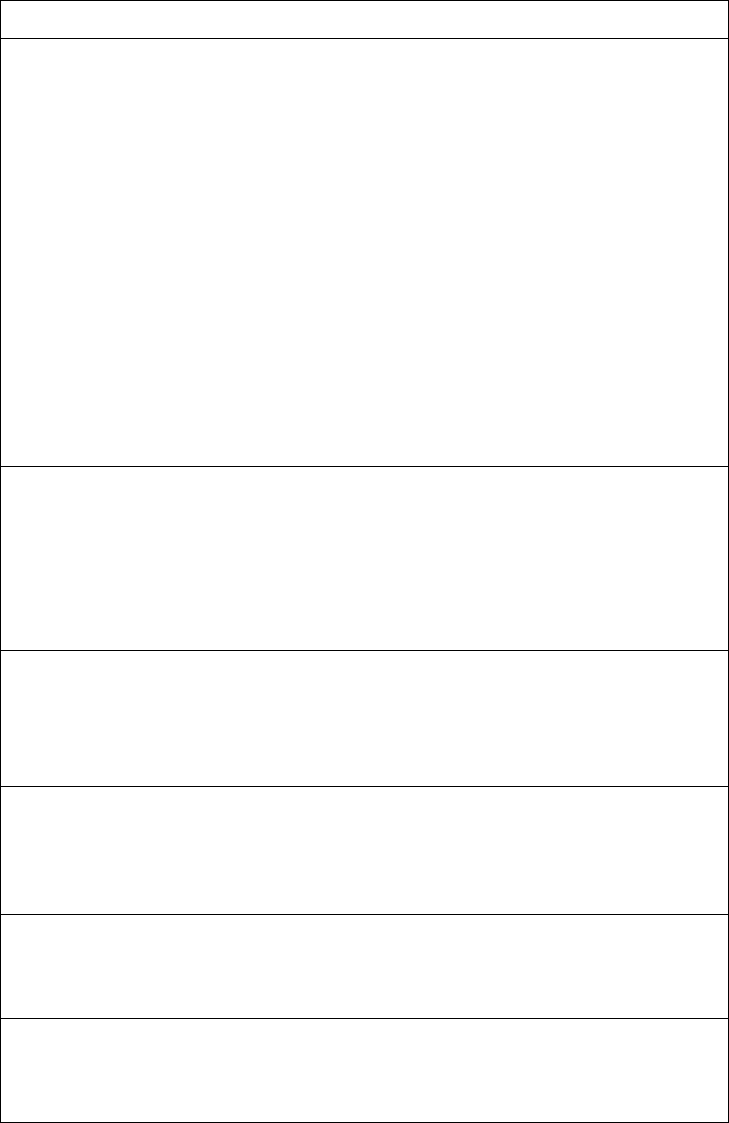
© Copyright Lenovo 2015 Chapter 4: Configuration Commands 489
neighbor<1‐12>timetolive<1‐255>
Time‐to‐live(TTL)isavalueinanIPpacketthattellsanetworkrouter
whetherornotthepackethasbeeninthenetworktoolongandshouldbe
discarded.TTLspecifiesacertaintimespaninsecondsthat,whenexhausted,
wouldcausethepackettobediscarded.TheTTLisdeterminedbythenumber
ofrouterhopsthepacketisallowedbeforeitmustbediscarded.
ThiscommandspecifiesthenumberofrouterhopsthattheIPpacketcan
make.Thisvalueisusedtorestrictthenumberof“hops”theadvertisement
makes.Itisalsousedtosupportmulti‐hops,whichallowBGPpeerstotalk
acrossaroutednetwork.
Thedefaultnumberissetat1.
Note: TheTTLvalueissignificantonlytoeBGPpeers,foriBGPpeersthe
TTLvalueintheIPpacketsisalways255(regardlessoftheconfigured
value).
Commandmode:RouterBGP
neighbor<1‐12>timersholdtime<0,3‐65535>
Setstheperiodoftime,inseconds,thatwillelapsebeforethepeersessionis
torndownbecausetheswitchhasn’treceiveda“keepalive”messagefromthe
peer.
Thedefaultvalueis180.
Commandmode:RouterBGP
neighbor<1‐12>timerskeepalive<0,1‐21845>
Setsthekeep‐alivetimeforthespecifiedpeer,inseconds.
Thedefaultvalueis60.
Commandmode:RouterBGP
neighbor<1‐12>updatesource{<interfacenumber>|
|loopback<1‐5>}
Setsthesourceinterfacenumberforthispeer.
Commandmode:RouterBGP
noneighbor<1‐12>
Deletesthispeerconfiguration.
Commandmode:RouterBGP
showipbgpneighbor[<1‐12>]
DisplaysthecurrentBGPpeerconfiguration.
Commandmode:All
Table 296. BGPPeerConfigurationCommands(continued)
Command Syntax and Usage
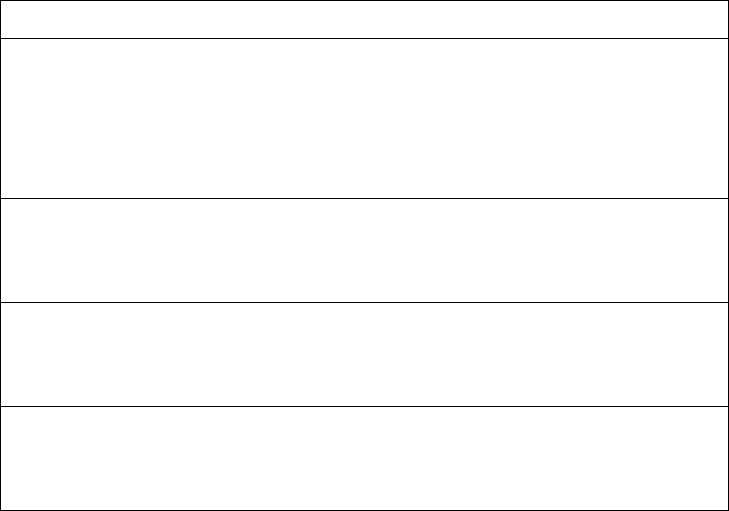
490 EN4093R Command Reference for N/OS 8.2
BGP Aggregation Configuration
ThesecommandsenableyoutoconfigureBGPaggregationtospecifythe
routes/rangeofIPdestinationsapeerrouteracceptsfromotherpeers.Allmatched
routesareaggregatedtooneroute,toreducethesizeoftheroutingtable.By
default,thefirstaggregationnumberisenabledandtherestaredisabled.
Table 297. BGPAggregationConfigurationCommands
Command Syntax and Usage
aggregateaddress<1‐16><IPaddress><IPnetmask>
DefinesthestartingsubnetIPaddressforthisaggregation,usingdotted
decimalnotation.
Thedefaultaddressis0.0.0.0.
Commandmode:RouterBGP
[no]aggregateaddress<1‐16>enable
EnablesordisablesthisBGPaggregation.
Commandmode:RouterBGP
noaggregateaddress<1‐16>
DeletesthisBGPaggregation.
Commandmode:RouterBGP
showipbgpaggregateaddress[<1‐16>]
DisplaysthecurrentBGPaggregationconfiguration.
Commandmode:All

© Copyright Lenovo 2015 Chapter 4: Configuration Commands 491
BGP Neighbor Redistribution Configuration
Thismenuenablesyoutoredistributerouteslearnedfromvariousrouting
informationsourcesintoBGP.
Table 298. BGPRedistributionConfigurationCommands
Command Syntax and Usage
[no]neighbor<1‐12>redistributedefaultaction
{import|originate|redistribute}
Setsdefaultrouteaction.Defaultsroutescanbeconfiguredasimport,
originate,redistribute,ornone.
None:Noroutesareconfigured.
Import:Importtheseroutes.
Originate:Theswitchsendsadefaultroutetopeersifitdoesnothaveany
defaultroutesinitsroutingtable.
Redistribute:Defaultroutesareeitherconfiguredthroughdefaultgateway
orlearnedthroughotherprotocolsandredistributedtopeer.Iftheroutesare
learnedfromdefaultgatewayconfiguration,youhavetoenablestaticroutes
sincetheroutesfromdefaultgatewayarestaticroutes.Similarly,iftheroutes
arelearnedfromacertainroutingprotocol,youhavetoenablethatprotocol.
Commandmode:RouterBGP
[no]neighbor<1‐12>redistributedefaultmetric
<1‐4294967294>
Setsdefaultmetricofadvertisedroutes.
Commandmode:RouterBGP
[no]neighbor<1‐12>redistributefixed
Enablesordisablesadvertisingfixedroutes.
Commandmode:RouterBGP
[no]neighbor<1‐12>redistributeospf
EnablesordisablesadvertisingOSPFroutes.
Commandmode:RouterBGP
[no]neighbor<1‐12>redistributerip
EnablesordisablesadvertisingRIProutes.
Commandmode:RouterBGP
[no]neighbor<1‐12>redistributestatic
Enablesordisablesadvertisingstaticroutes.
Commandmode:RouterBGP
showipbgpneighbor<1‐12>redistribute
Displayscurrentredistributionconfiguration.
Commandmode:All
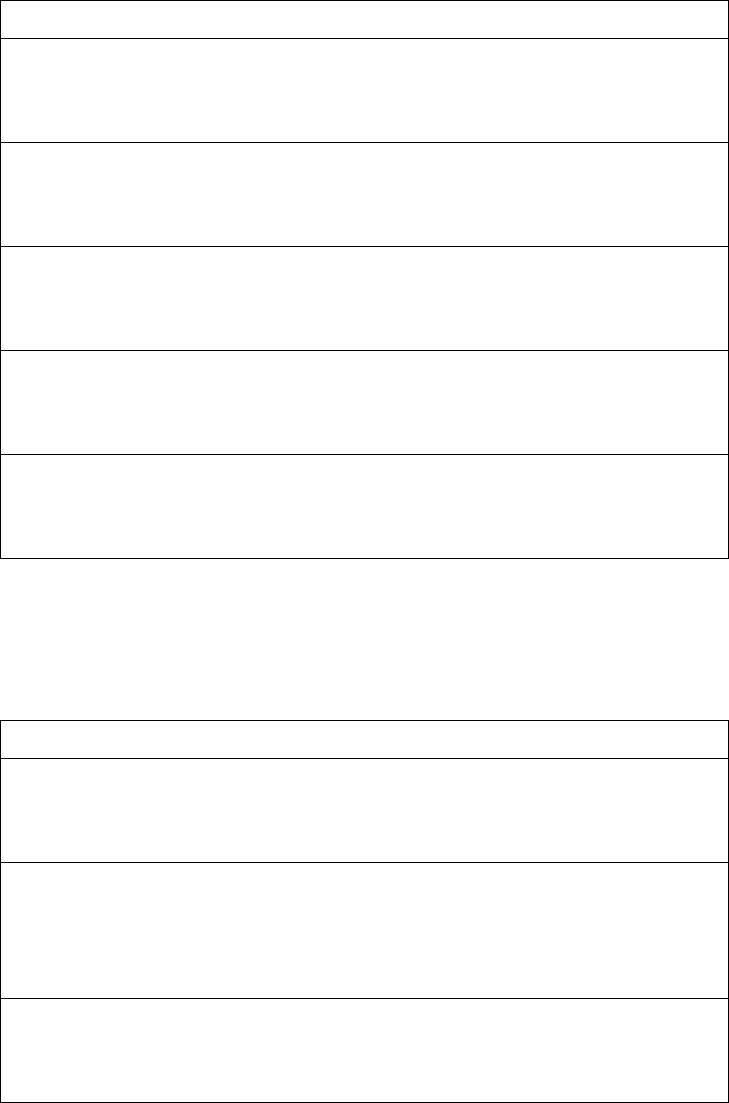
492 EN4093R Command Reference for N/OS 8.2
Multicast Listener Discovery Protocol Configuration
Table 299describesthecommandsusedtoconfigureMLDparameters.
MLD Interface Configuration
Table 300describesthecommandsusedtoconfigureMLDparametersforan
interface.
Table 299. MLDProtocolConfigurationCommands
Command Syntax and Usage
ipv6mld
EnterMLDglobalconfigurationmode.
Commandmode:Globalconfiguration
default
ResetsMLDparameterstotheirdefaultvalues.
Commandmode:MLDConfiguration
[no]enable
GloballyenablesordisablesMLD.
Commandmode:MLDConfiguration
exit
ExitfromMLDconfigurationmode.
Commandmode:MLDConfiguration
showipv6mld
DisplaysthecurrentMLDconfigurationparameters.
Commandmode:All
Table 300. MLDInterfaceConfigurationCommands
Command Syntax and Usage
ipv6mlddefault
ResetsMLDparametersfortheselectedinterfacetotheirdefaultvalues.
Commandmode:InterfaceIP
ipv6mlddmrtr{enable|disable}
EnablesordisablesdynamicMrouterlearningontheinterface.
Thedefaultsettingisdisabled.
Commandmode:InterfaceIP
[no]ipv6mldenable
EnablesordisablesthisMLDinterface.
Commandmode:InterfaceIP
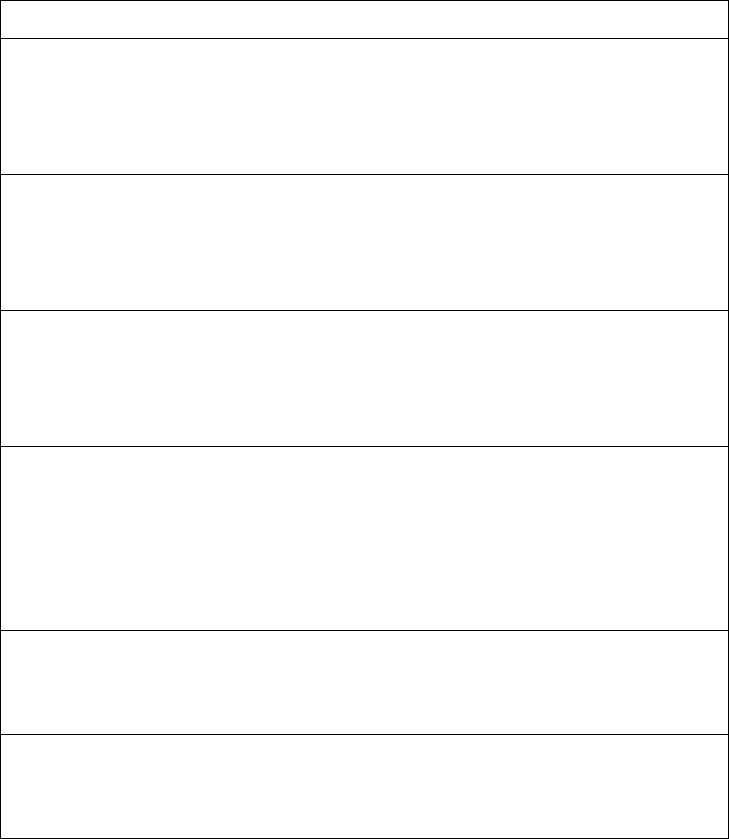
© Copyright Lenovo 2015 Chapter 4: Configuration Commands 493
ipv6mldllistnr<1‐32>
ConfigurestheLastListenerqueryinterval,inseconds.
Thedefaultvalueis1.
Commandmode:InterfaceIP
ipv6mldqintrval<2‐65535>
ConfigurestheintervalforMLDQueryReports,inseconds.
Thedefaultvalueis125.
Commandmode:InterfaceIP
ipv6mldqri<1000‐65535>
ConfigurestheintervalforMLDQueryResponseReports,inmiliseconds.
Thedefaultvalueis10,000.
Commandmode:InterfaceIP
ipv6mldrobust<2‐10>
ConfigurestheMLDRobustnessvariable,whichallowsyoutotunetheswitch
forexpectedpacketlossonthesubnet.Ifthesubnetisexpectedtobelossy
(highrateofpacketloss),increasethevalue.
Thedefaultvalueis2.
Commandmode:InterfaceIP
ipv6mldversion<1‐2>
DefinestheMLDprotocolversionnumber.
Commandmode:InterfaceIP
showipv6mldinterface<interfacenumber>
DisplaysthecurrentMLDinterfaceconfiguration.
Commandmode:All
Table 300. MLDInterfaceConfigurationCommands(continued)
Command Syntax and Usage

494 EN4093R Command Reference for N/OS 8.2
IGMP Configuration
Table 301describesthecommandsusedtoconfigurebasicIGMPparameters.
ThefollowingsectionsdescribetheIGMPconfigurationoptions.
-“IGMPSnoopingConfiguration”onpage 495
-“IGMPv3Configuration”onpage 496
-“IGMPRelayConfiguration”onpage 497
-“IGMPRelayMulticastRouterConfiguration”onpage 499
-“IGMPStaticMulticastRouterConfiguration”onpage 500
-“IGMPFilteringConfiguration”onpage 497
-“IGMPAdvancedConfiguration”onpage 501
-“IGMPQuerierConfiguration”onpage 502
Table 301. IGMPConfigurationCommands
Command Syntax and Usage
[no]ipigmpaggregate
EnablesordisablesIGMPMembershipReportaggregation.
Commandmode:Globalconfiguration
[no]ipigmpenable
GloballyenablesordisablesIGMP.
Commandmode:Globalconfiguration
showipigmp
DisplaysthecurrentIGMPconfigurationparameters.
Commandmode:All

© Copyright Lenovo 2015 Chapter 4: Configuration Commands 495
IGMP Snooping Configuration
IGMPSnoopingallowstheswitchtoforwardmulticasttrafficonlytothoseports
thatrequestit.IGMPSnoopingpreventsmulticasttrafficfrombeingfloodedtoall
ports.Theswitchlearnswhichserverhostsareinterestedinreceivingmulticast
traffic,andforwardsitonlytoportsconnectedtothoseservers.
Table 302describesthecommandsusedtoconfigureIGMPSnooping.
Table 302. IGMPSnoopingConfigurationCommands
Command Syntax and Usage
[no]ipigmpsnoopenable
EnablesordisablesIGMPSnooping.
Commandmode:Globalconfiguration
ipigmpsnoopsourceip<IPaddress>
ConfiguresthesourceIPaddressusedasaproxyforIGMPGroupSpecific
Queries.
Commandmode:Globalconfiguration
[no]ipigmpsnoopvlan<VLANnumber>
AddsorremovestheselectedVLAN(s)toIGMPSnooping.
Commandmode:Globalconfiguration
noipigmpsnoopvlanall
RemovesallVLANsfromIGMPSnooping.
Commandmode:Globalconfiguration
ipigmpsnoopmroutertimeout<1‐600>
ConfiguresthetimeoutvalueforIGMPMembershipQueries(mrouter).Once
thetimeoutvalueisreached,theswitchremovesthemulticastrouterfromits
IGMPtable,iftheproperconditionsaremet.Therangeisfrom1to600
seconds.
Thedefaultis255.
Commandmode:Globalconfiguration
showipigmpsnoop
DisplaysthecurrentIGMPSnoopingparameters.
Commandmode:All
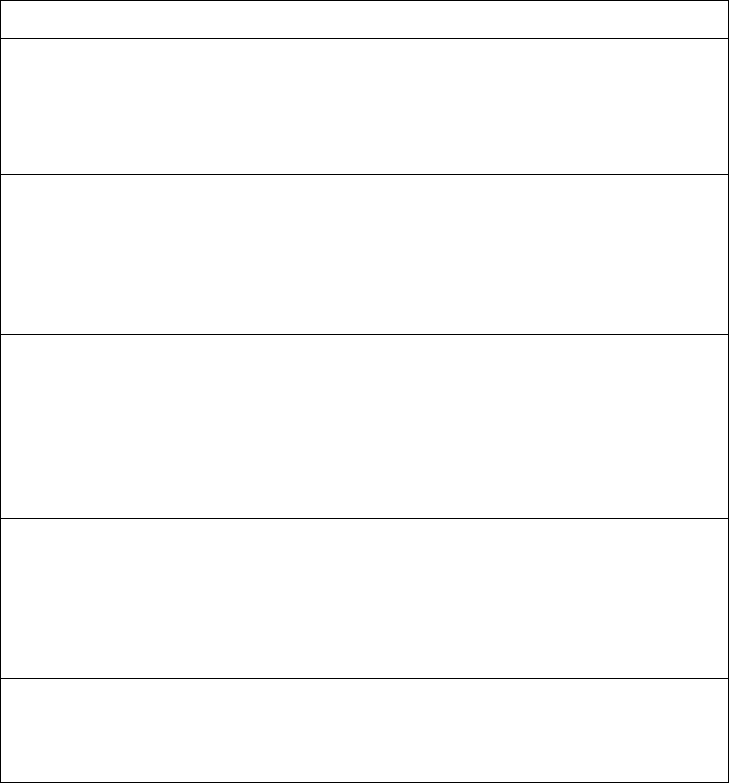
496 EN4093R Command Reference for N/OS 8.2
IGMPv3 Configuration
Table 303describesthecommandsusedtoconfigureIGMPversion3.
Table 303. IGMPversion3ConfigurationCommands
Command Syntax and Usage
[no]ipigmpsnoopigmpv3enable
EnablesordisablesIGMPversion3.
Thedefaultsettingisdisabled.
Commandmode:Globalconfiguration
[no]ipigmpsnoopigmpv3exclude
EnablesordisablessnoopingonIGMPv3ExcludeReports.Whendisabled,the
switchignoresExcludeReports.
Thedefaultsettingisenabled.
Commandmode:Globalconfiguration
ipigmpsnoopigmpv3sources<1‐64>
ConfiguresthemaximumnumberofIGMPmulticastsourcestosnoopfrom
withinthegrouprecord.UsethiscommandtolimitthenumberofIGMP
sourcestoprovidemorerefinedcontrol.
Thedefaultvalueis8.
Commandmode:Globalconfiguration
[no]ipigmpsnoopigmpv3v1v2
EnablesordisablessnoopingonIGMPversion1andversion2reports.When
disabled,theswitchdropsIGMPv1andIGMPv2reports.
Thedefaultsettingisenabled.
Commandmode:Globalconfiguration
showipigmpsnoopigmpv3
DisplaysthecurrentIGMPv3Snoopingconfiguration.
Commandmode:All
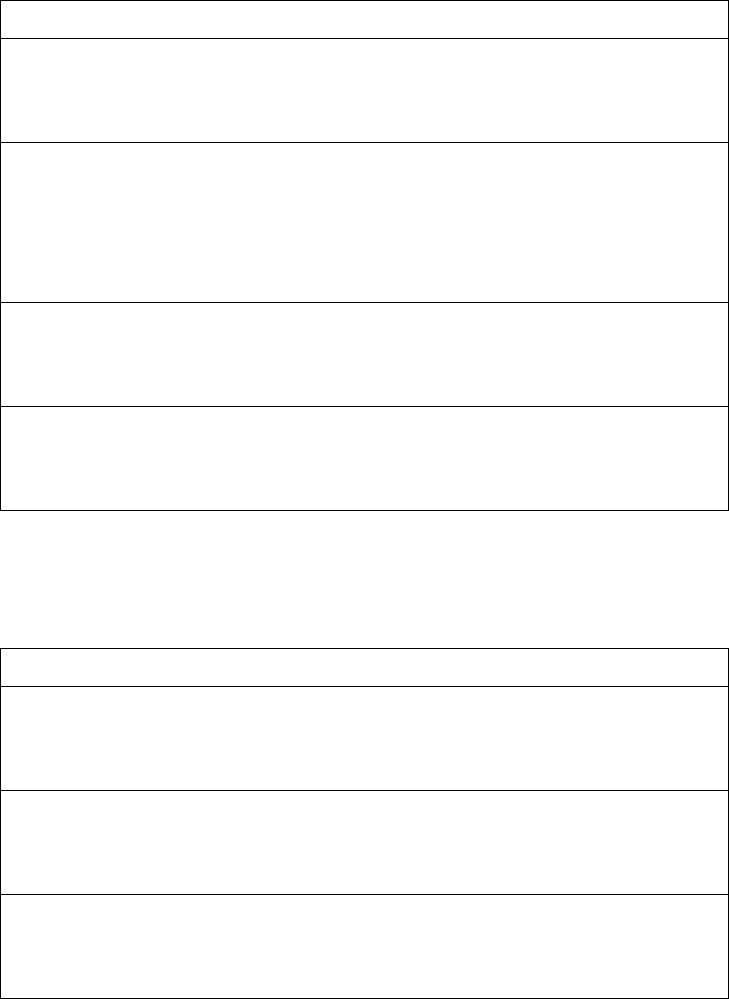
© Copyright Lenovo 2015 Chapter 4: Configuration Commands 497
IGMP Relay Configuration
WhenyouconfigureIGMPRelay,alsoconfiguretheIGMPRelaymulticastrouters.
Table 304describesthecommandsusedtoconfigureIGMPRelay.
IGMP Filtering Configuration
Table 305describesthecommandsusedtoconfigureanIGMPfilter.
Table 304. IGMPRelayConfigurationCommands
Command Syntax and Usage
[no]ipigmprelayenable
EnablesordisablesIGMPRelay.
Commandmode:Globalconfiguration
ipigmprelayreport<0‐150>
ConfigurestheintervalbetweenunsolicitedJoinreportssentbytheswitch,in
seconds.
Thedefaultvalueis10.
Commandmode:Globalconfiguration
[no]ipigmprelayvlan<VLANnumber>
AddsorremovestheVLANtothelistofIGMPRelayVLANs.
Commandmode:Globalconfiguration
showipigmprelay
DisplaysthecurrentIGMPRelayconfiguration.
Commandmode:All
Table 305. IGMPFilteringConfigurationCommands
Command Syntax and Usage
ipigmpprofile<1‐16>
ConfigurestheIGMPfilter.Toviewcommandoptions,seepage 498.
Commandmode:Globalconfiguration
[no]ipigmpfiltering
EnablesordisablesIGMPfilteringglobally.
Commandmode:Globalconfiguration
showipigmpfiltering
DisplaysthecurrentIGMPFilteringparameters.
Commandmode:All

498 EN4093R Command Reference for N/OS 8.2
IGMP Filter Definition
Table 306describesthecommandsusedtodefineanIGMPfilter.
IGMP Filtering Port Configuration
Table 307describesthecommandsusedtoconfigureaportforIGMPfiltering.
Table 306. IGMPFilterDefinitionCommands
Command Syntax and Usage
ipigmpprofile<1‐16>action{allow|deny}
AllowsordeniesmulticasttrafficfortheIPmulticastaddressesspecified.
Thedefaultactionisdeny.
Commandmode:Globalconfiguration
[no]ipigmpprofile<1‐16>enable
EnablesordisablesthisIGMPfilter.
Commandmode:Globalconfiguration
ipigmpprofile<1‐16>range<IPaddress1><IPaddress2>
ConfigurestherangeofIPmulticastaddressesforthisfilter.
Commandmode:Globalconfiguration
noipigmpprofile<1‐16>
Deletesthisfilter’sparameterdefinitions.
Commandmode:Globalconfiguration
showipigmpprofile<1‐16>
DisplaysthecurrentIGMPfilter.
Commandmode:All
Table 307. IGMPFilterPortConfigurationCommands
Command Syntax and Usage
[no]ipigmpfiltering
EnablesordisablesIGMPfilteringonthisport.
Commandmode:Interfaceport
[no]ipigmpprofile<1‐16>
AddsorremovesanIGMPfiltertothisport.
Commandmode:Interfaceport
showinterfaceport<portaliasornumber>igmpfiltering
DisplaysthecurrentIGMPfilterparametersforthisport.
Commandmode:All

© Copyright Lenovo 2015 Chapter 4: Configuration Commands 499
IGMP Relay Multicast Router Configuration
Table 308describesthecommandsusedtoconfiguremulticastroutersforIGMP
Relay.
Table 308. IGMPRelayMrouterConfigurationCommands
Command Syntax and Usage
ipigmprelaymrouter<1‐2>address<IPaddress>
ConfigurestheIPaddressoftheIGMPmulticastrouterusedforIGMPRelay.
Commandmode:Globalconfiguration
ipigmprelaymrouter<1‐2>attempt<1‐128>
Configuresthenumberofsuccessfulpingattemptsrequiredbeforetheswitch
declaresthisMrouterisup.
Thedefaultvalueis5.
Commandmode:Globalconfiguration
[no]ipigmprelaymrouter<1‐2>enable
Enablesordisablesthemulticastrouter.
Commandmode:Globalconfiguration
ipigmprelaymrouter<1‐2>interval<1‐60>
ConfiguresthetimeintervalbetweenpingattemptstotheupstreamMrouters,
inseconds.
Thedefaultvalueis2.
Commandmode:Globalconfiguration
ipigmprelaymrouter<1‐2>retry<1‐120>
Configuresthenumberoffailedpingattemptsrequiredbeforetheswitch
declaresthisMrouterisdown.
Thedefaultvalueis4.
Commandmode:Globalconfiguration
ipigmprelaymrouter<1‐2>version<1‐2>
ConfigurestheIGMPversion(1or2)ofthemulticastrouter.
Commandmode:Globalconfiguration
noipigmprelaymrouter<1‐2>
DeletesthemulticastrouterfromIGMPRelay.
Commandmode:Globalconfiguration
showipigmprelay
DisplaysthecurrentIGMPRelayconfiguration.
Commandmode:All
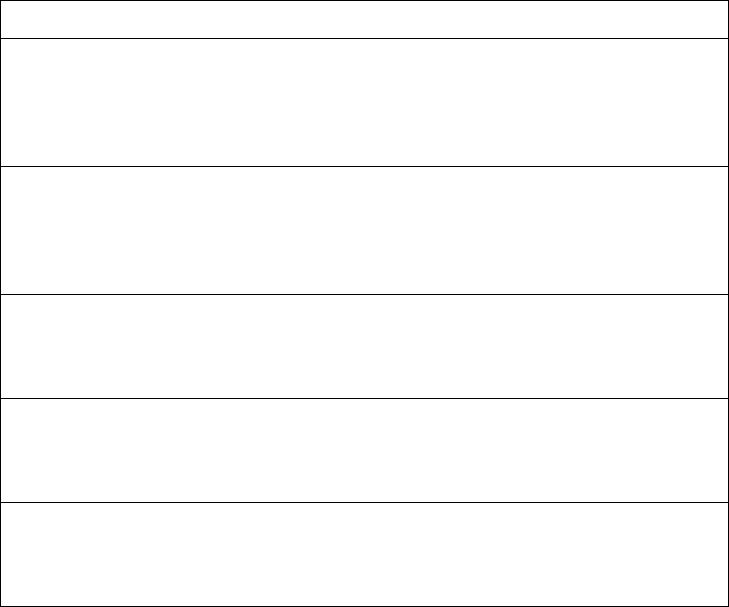
500 EN4093R Command Reference for N/OS 8.2
IGMP Static Multicast Router Configuration
Table 309describesthecommandsusedtoconfigureastaticmulticastrouter.
Note: WhenstaticMroutersareused,theswitchcontinueslearningdynamic
MroutersviaIGMPsnooping.However,dynamicMroutersmaynotreplacestatic
Mrouters.IfadynamicMrouterhasthesameportandVLANcombinationasa
staticMrouter,thedynamicMrouterisnotlearned.
Table 309. IGMPStaticMulticastRouterConfigurationCommands
Command Syntax and Usage
ipigmpmrouterport<portaliasornumber><VLANnumber><version(1‐3)>
Selectsaport/VLANcombinationonwhichthestaticmulticastrouteris
connected,andconfigurestheIGMPversion(1,2or3)ofthemulticastrouter.
Commandmode:Globalconfiguration
noipigmpmrouterport<portaliasornumber><VLANnumber>
<version(1‐3)>
Removesastaticmulticastrouterfromtheselectedport/VLANcombination.
Commandmode:Globalconfiguration
noipigmpmrouterall
Removesallstaticmulticastrouters.
Commandmode:Globalconfiguration
clearipigmpmrouter
ClearstheDynamicrouterporttable.
Commandmode:Globalconfiguration
showipigmpmrouter
DisplaysthecurrentIGMPStaticMulticastRouterparameters.
Commandmode:All
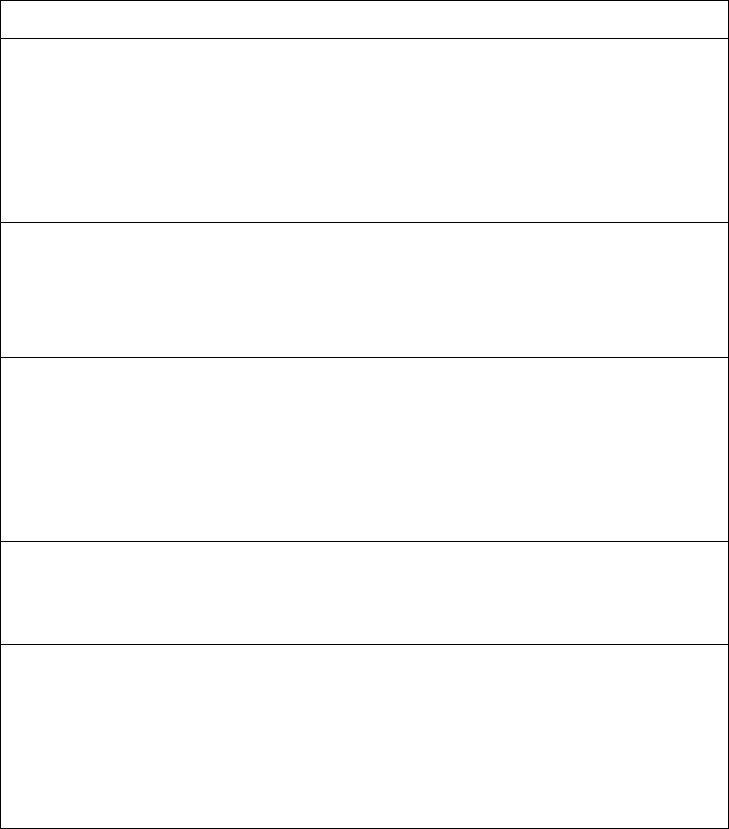
© Copyright Lenovo 2015 Chapter 4: Configuration Commands 501
IGMP Advanced Configuration
Table 310describesthecommandsusedtoconfigureadvancedIGMPparameters.
Table 310. IGMPAdvancedConfigurationCommands
Command Syntax and Usage
[no]ipigmpfastleave<VLANnumber>
EnablesordisablesFastleaveprocessing.Fastleaveletstheswitchimmediately
removeaportfromtheIGMPportlistifthehostsendsaLeavemessageandthe
properconditionsaremet.
Thedefaultsettingisdisabled.
Commandmode:Globalconfiguration
ipigmpqueryinterval<1‐600>
SetstheIGMProuterqueryinterval,inseconds.
Thedefaultvalueis125.
Commandmode:Globalconfiguration
ipigmprobust<1‐10>
ConfigurestheIGMPRobustnessvariable,whichallowsyoutotunethe
switchforexpectedpacketlossonthesubnet.Ifyouexpectthesubnettohave
ahighrateofpacketloss,increasethevalue.
Thedefaultvalueis2.
Commandmode:Globalconfiguration
[no]ipigmprtralert
EnablesordisablestheRouterAlertoptioninIGMPmessages.
Commandmode:Globalconfiguration
ipigmptimeout<1‐255>
ConfigurestheQueryResponseInterval.Thisisavalueusedtodeterminethe
GroupMembershipInterval,togetherwiththeRobustnessVariableandtheQuery
Interval.Therangeisfrom1to255seconds.
Thedefaultvalueis10.
Commandmode:Globalconfiguration

502 EN4093R Command Reference for N/OS 8.2
IGMP Querier Configuration
Table 311. describesthecommandsusedtoconfigureIGMPQuerier.
Table 311. IGMPQuerierConfigurationOptions
Command Syntax and Usage
[no]ipigmpquerierenable
GloballyenablesordisablesIGMPQuerier.
Commandmode:Globalconfiguration
[no]ipigmpqueriervlan<VLANnumber>enable
EnablesordisablestheIGMPQuerierforthespecifiedVLAN.
Commandmode:Globalconfiguration
ipigmpqueriervlan<VLANnumber>electiontype[ipv4|mac]
SetstheIGMPQuerierelectioncriteriaasIPaddressorMacaddress.
ThedefaultsettingisIPv4.
Commandmode:Globalconfiguration
ipigmpqueriervlan<VLANnumber>maxresponse<1‐256>
Configuresthemaximumtime,intenthsofasecond,allowedbefore
respondingtoaMembershipQuerymessage.ByvaryingtheQueryResponse
Interval,anadministratormaytunetheburstinessofIGMPmessagesonthe
subnet;largervaluesmakethetrafficlessbursty,ashostresponsesarespread
outoveralargerinterval.
Thedefaultvalueis100.
Commandmode:Globalconfiguration
ipigmpqueriervlan<VLANnumber>queryinterval<1‐608>
ConfigurestheintervalbetweenIGMPQuerybroadcasts,inseconds.
Thedefaultvalueis125.
Commandmode:Globalconfiguration
ipigmpqueriervlan<VLANnumber>robustness<1‐10>
ConfigurestheIGMPRobustnessvariable,whichisthenumberoftimesthat
theswitchsendseachIGMPmessage.
Thedefaultvalueis2.
Commandmode:Globalconfiguration
ipigmpqueriervlan<VLANnumber>sourceip<IPaddress>
ConfigurestheIGMPsourceIPaddressfortheselectedVLAN.
Commandmode:Globalconfiguration
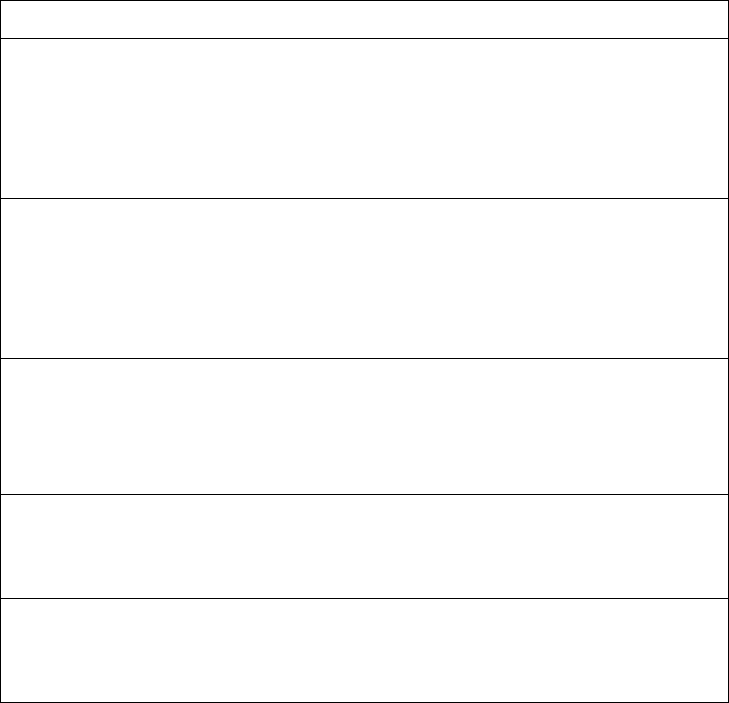
© Copyright Lenovo 2015 Chapter 4: Configuration Commands 503
ipigmpqueriervlan<VLANnumber>startupcount<1‐10>
ConfigurestheStartupQueryCount,whichisthenumberofIGMPQueries
sentoutatstartup.EachQueryisseparatedbytheStartupQueryInterval.
Thedefaultvalueis2.
Commandmode:Globalconfiguration
ipigmpqueriervlan<VLANnumber>startupinterval<1‐608>
ConfigurestheStartupQueryInterval,whichistheintervalbetweenGeneral
Queriessentoutatstartup.
Thedefaultvalueis31seconds.
Commandmode:Globalconfiguration
ipigmpqueriervlan<VLANnumber>version[v1|v2|v3]
ConfigurestheIGMPversion.
Thedefaultversionisv3.
Commandmode:Globalconfiguration
showipigmpquerier
DisplaysthecurrentIGMPQuerierparameters.
Commandmode:All
showipigmpqueriervlan<VLANnumber>
DisplaysIGMPQuerierinformationfortheselectedVLAN.
Commandmode:Globalconfiguration
Table 311. IGMPQuerierConfigurationOptions(continued)
Command Syntax and Usage
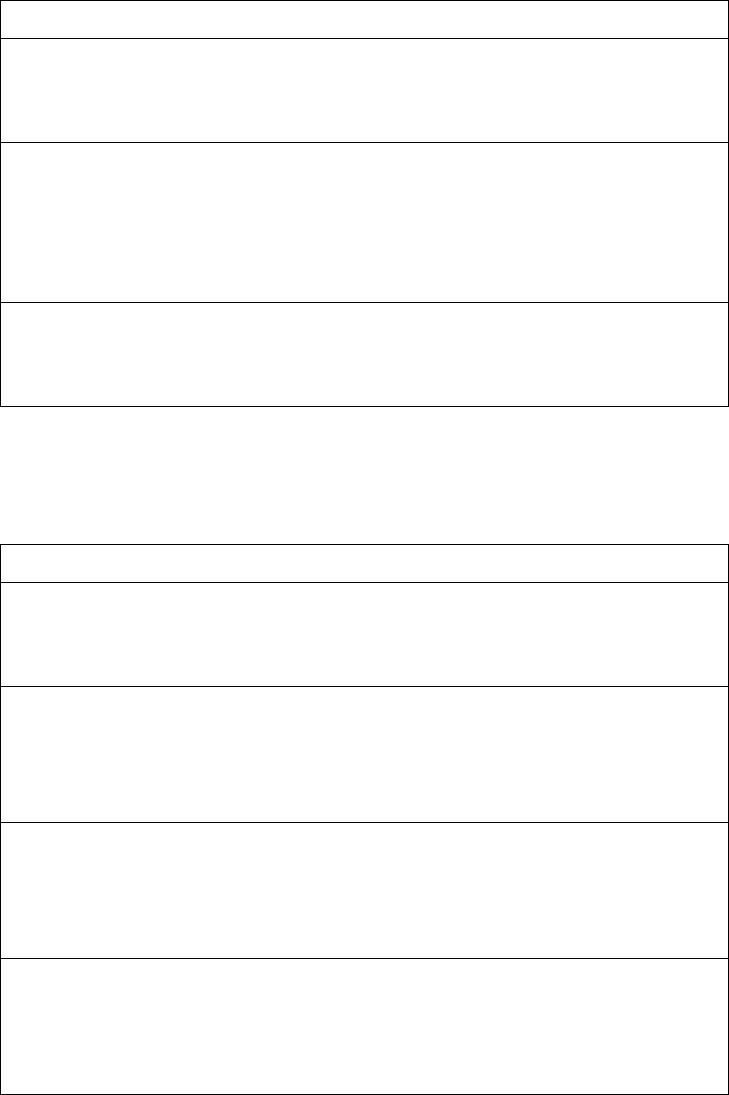
504 EN4093R Command Reference for N/OS 8.2
IKEv2 Configuration
Table 312describesthecommandsusedtoconfigureIKEv2.
IKEv2 Proposal Configuration
Table 313describesthecommandsusedtoconfigureanIKEv2proposal.
Table 312. IKEv2Options
Command Syntax and Usage
[no]ikev2cookie
Enablesordisablescookienotification.
Commandmode:Globalconfiguration
ikev2retransmitinterval<1‐20>
Setstheinterval,inseconds,thetimeoutvalueincaseapacketisnotreceived
bythepeerandneedstoberetransmitted.
Thedefaultvalueis20.
Commandmode:Globalconfiguration
showikev2
DisplaysthecurrentIKEv2settings.
Commandmode:All
Table 313. IKEv2ProposalOptions
Command Syntax and Usage
ikev2proposal
EnterIKEv2proposalmode.
Commandmode:Globalconfiguration
encryption{3des|aescbc}
ConfiguresIKEv2encryptionmode.
Thedefaultvalueis3des.
Commandmode:IKEv2proposal
group{1|2|5|14|24}
ConfiguresthetheDHgroup.
Thedefaultgroupis24.
Commandmode:IKEv2proposal
integrity{md5|sha1}
ConfigurestheIKEv2authenticationalgorithmtype.
Thedefaultvalueissha1.
Commandmode:IKEv2proposal
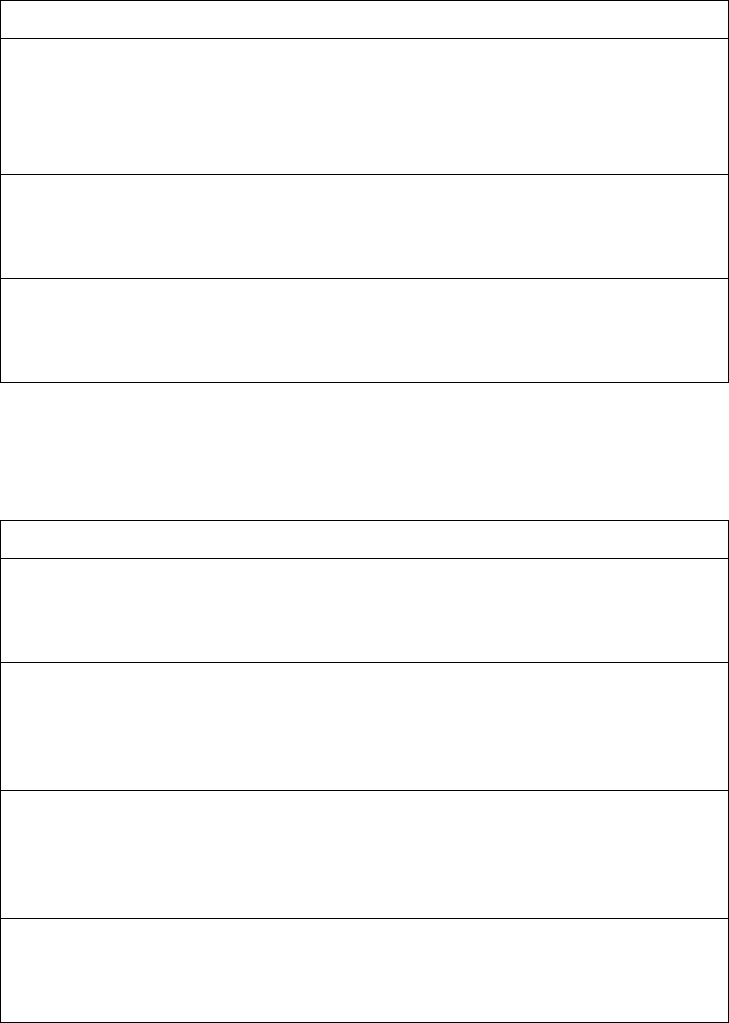
© Copyright Lenovo 2015 Chapter 4: Configuration Commands 505
IKEv2 Preshare Key Configuration
Table 314describesthecommandsusedtoconfigureIKEv2presharekeys.
IKEv2 Identification Configuration
Table 315describesthecommandsusedtoconfigureIKEv2identification.
Table 314. IKEv2PreshareKeyOptions
Command Syntax and Usage
ikev2presharekeylocal<1‐32characters>
Configuresthelocalpresharekey.
Thedefaultvalueisibm123.
Commandmode:Globalconfiguration
ikev2presharekeyremote<1‐32characters><IPv6address>
ConfigurestheremotepresharekeyfortheIPv6address.
Commandmode:Globalconfiguration
showikev2presharekey
DisplaysthecurrentIKEv2Presharekeysettings.
Commandmode:Globalconfiguration
Table 315. IKEv2IdentificationOptions
Command Syntax and Usage
ikev2identitylocaladdress
ConfigurestheswitchtousethesuppliedIPv6addressasidentification.
Commandmode:Globalconfiguration
ikev2identitylocalemail<1‐32characters>
Configurestheswitchtousethesuppliedemailaddress(suchas
“xyz@example.com”)asidentification.
Commandmode:Globalconfiguration
ikev2identitylocalfqdn<1‐32characters>
Configurestheswitchtousethefully‐qualifieddomainname(suchas
“example.com”)asidentification.
Commandmode:Globalconfiguration
showikev2identity
DisplaysthecurrentIKEv2identificationsettings.
Commandmode:All
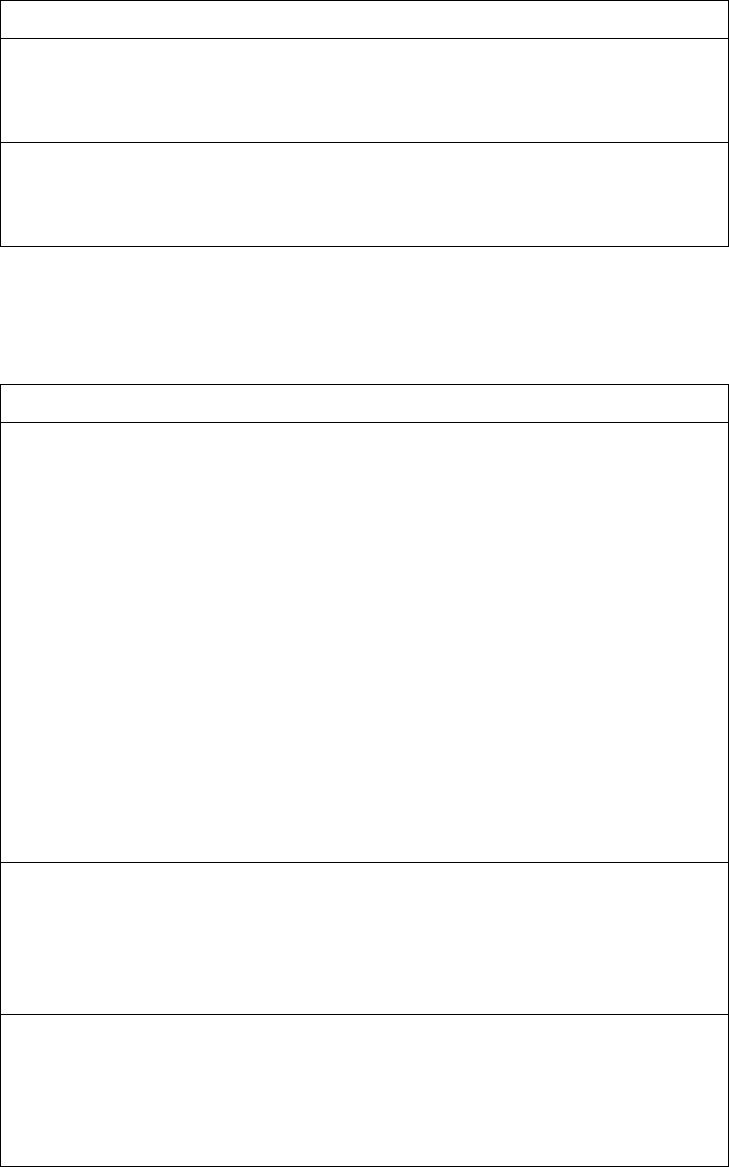
506 EN4093R Command Reference for N/OS 8.2
IPsec Configuration
Table 316describesthecommandsusedtoconfigureIPsec.
IPsec Transform Set Configuration
Table 317describesthecommandsusedtoconfigureIPsectransforms.
Table 316. IPsecOptions
Command Syntax and Usage
[no]ipsecenable
EnablesordisablesIPsec.
Commandmode:Globalconfiguration
showipsec
DisplaysthecurrentIPsecsettings.
Commandmode:All
Table 317. IPsecTransformSetOptions
Command Syntax and Usage
ipsectransformset<1‐10>{ahmd5|ahsha1|esp3des|
|espaescbc|espmd5|espnull}
SetstheAHorESPauthentication,encryption,orintegrityalgorithm.The
availablealgorithmsareasfollows:
ahmd5
ahsha1
esp3des
espaescbc
espdes
espmd5
espnull
esp
sha1
Commandmode:Globalconfiguration
ipsectransformset<1‐10>transport{ahmd5|ahsha1|
|esp3des|espaescbc|espmd5|espnull}
SetstransportmodeandtheAHorESPauthentication,encryption,or
integrityalgorithm.
Commandmode:Globalconfiguration
ipsectransformset<1‐10>tunnel{ahmd5|ahsha1|esp3des|
|espaescbc|espmd5|espnull}
SetstunnelmodeandtheAHorESPauthentication,encryption,orintegrity
algorithm.
Commandmode:Globalconfiguration
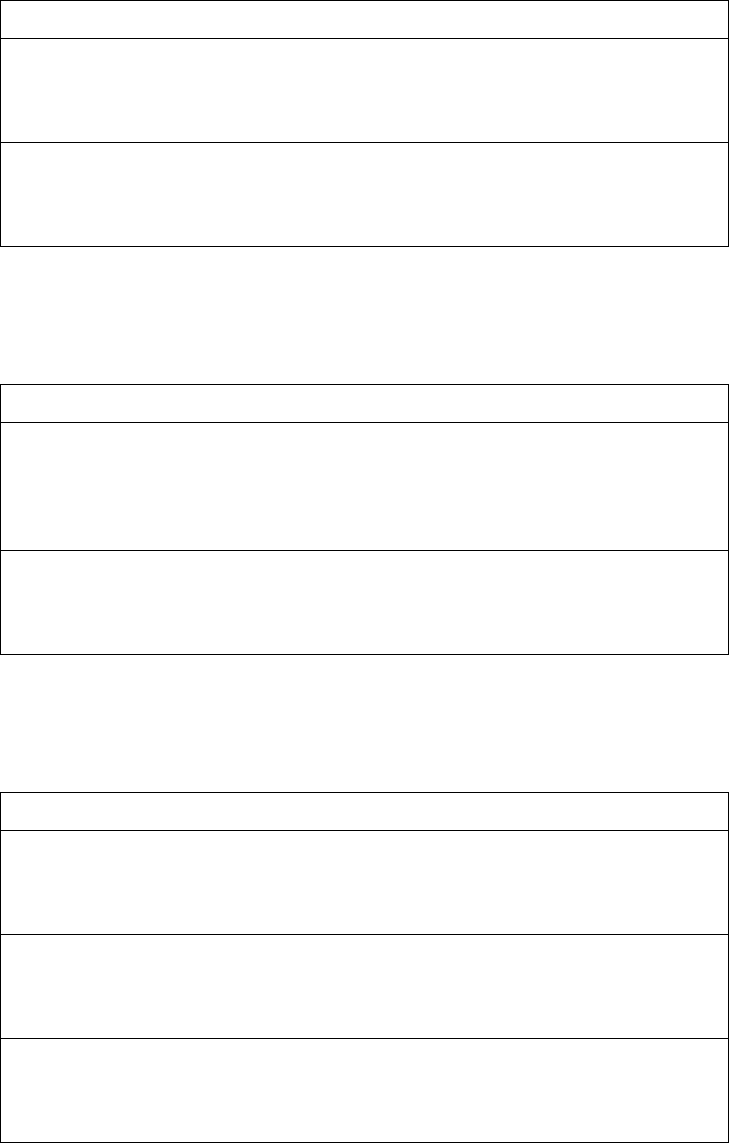
© Copyright Lenovo 2015 Chapter 4: Configuration Commands 507
IPsec Traffic Selector Configuration
Table 318describesthecommandsusedtoconfigureanIPsectrafficselector.
IPsec Dynamic Policy Configuration
Table 319describesthecommandsusedtoconfigureanIPsecdynamicpolicy.
noipsectransform<1‐10>
Deletesthetransformset.
Commandmode:Globalconfiguration
showipsectransformset<1‐10>
DisplaysthecurrentIPsecTransformSetsettings.
Commandmode:All
Table 317. IPsecTransfor mSetOptions(continued)
Command Syntax and Usage
Table 318. IPsecTrafficSelectorOptions
Command Syntax and Usage
ipsectrafficselector<1‐10>{permit|deny}
{any|icmp|tcp}{<IPv6address>|any}
Setsthetrafficselectortopermitordenythespecifiedtypeoftraffic.
Commandmode:Globalconfiguration
noipsectrafficselector<1‐10>
Resetsthespecifiedtrafficselectortoitsdefaultsettings.
Commandmode:Globalconfiguration
Table 319. IPsecDynamicPolicyOptions
Command Syntax and Usage
ipsecdynamicpolicy<1‐10>
EnterIPsecdynamicpolicymode.
Commandmode:Globalconfiguration
peer<IPv6address>
SetstheremotepeerIPaddress.
Commandmode:IPsecdynamicpolicy
pfs{enable|disable}
Enables/disablesperfectforwardsecurity.
Commandmode:IPsecdynamicpolicy
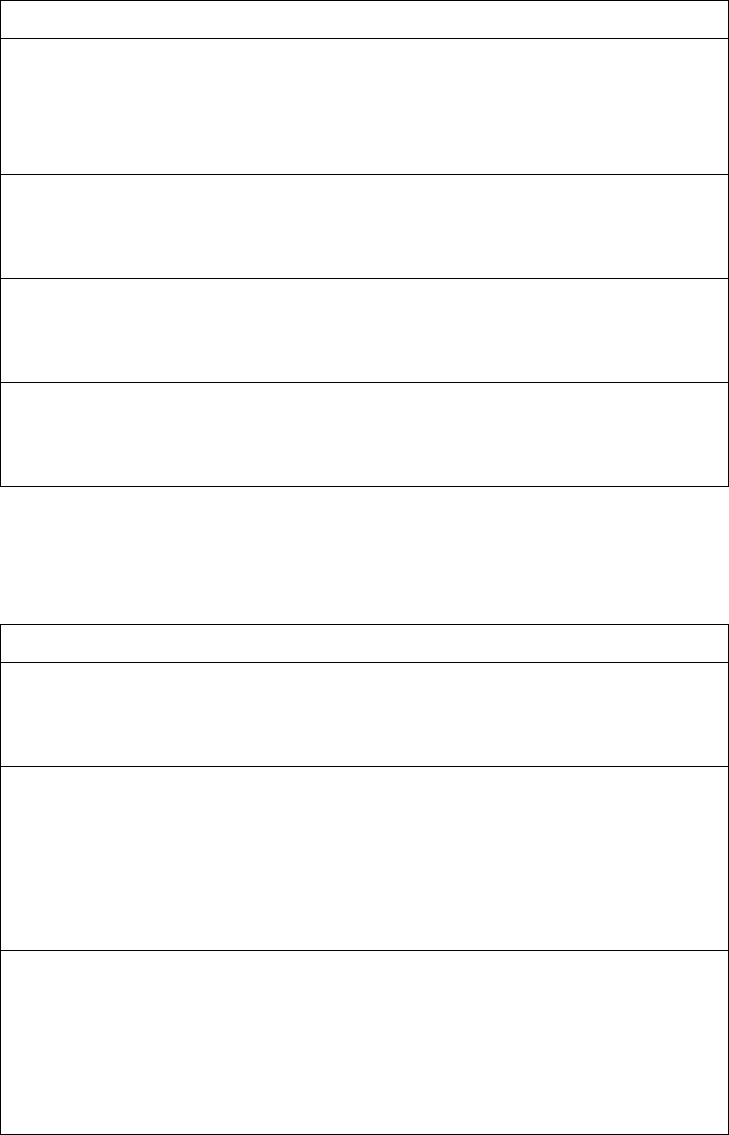
508 EN4093R Command Reference for N/OS 8.2
IPsec Manual Policy Configuration
Table 320describesthecommandsusedtoconfigureanIPsecmanualpolicy.
salifetime<120‐86400>
SetstheIPsecSAlifetimeinseconds.
Thedefaultvalueis86400.
Commandmode:IPsecdynamicpolicy
trafficselector<1‐10>
SetsthetrafficselectorfortheIPsecpolicy.
Commandmode:IPsecdynamicpolicy
transformset<1‐10>
SetsthetransformsetfortheIPsecpolicy.
Commandmode:IPsecdynamicpolicy
showipsecdynamicpolicy<1‐10>
DisplaysthecurrentIPsecdynamicpolicysettings.
Commandmode:All
Table 319. IPsecDynamicPolicyOptions(continued)
Command Syntax and Usage
Table 320. IPsecManualPolicyOptions
Command Syntax and Usage
ipsecmanualpolicy<1‐10>
EnterIPsecmanualpolicymode.
Commandmode:Globalconfiguration
inahauthkey<keycode(hexadecimal)>
SetsinboundAuthenticationHeader(AH)authenticatorkey.
Note:Formanualpolicies,whenpeeringwithathird‐partydevice,key
lengthsarefixedto20charactersforSHA1and16charactersforMD5
encryption.
Commandmode:IPsecmanualpolicy
inahspi<256‐4294967295>
SetstheinboundAuthenticationHeader(AH)SecurityParameterIndex(SPI).
Note:Formanualpolicies,whenpeeringwithathird‐partydevice,key
lengthsarefixedto20charactersforSHA1and16charactersforMD5
encryption.
Commandmode:IPsecmanualpolicy
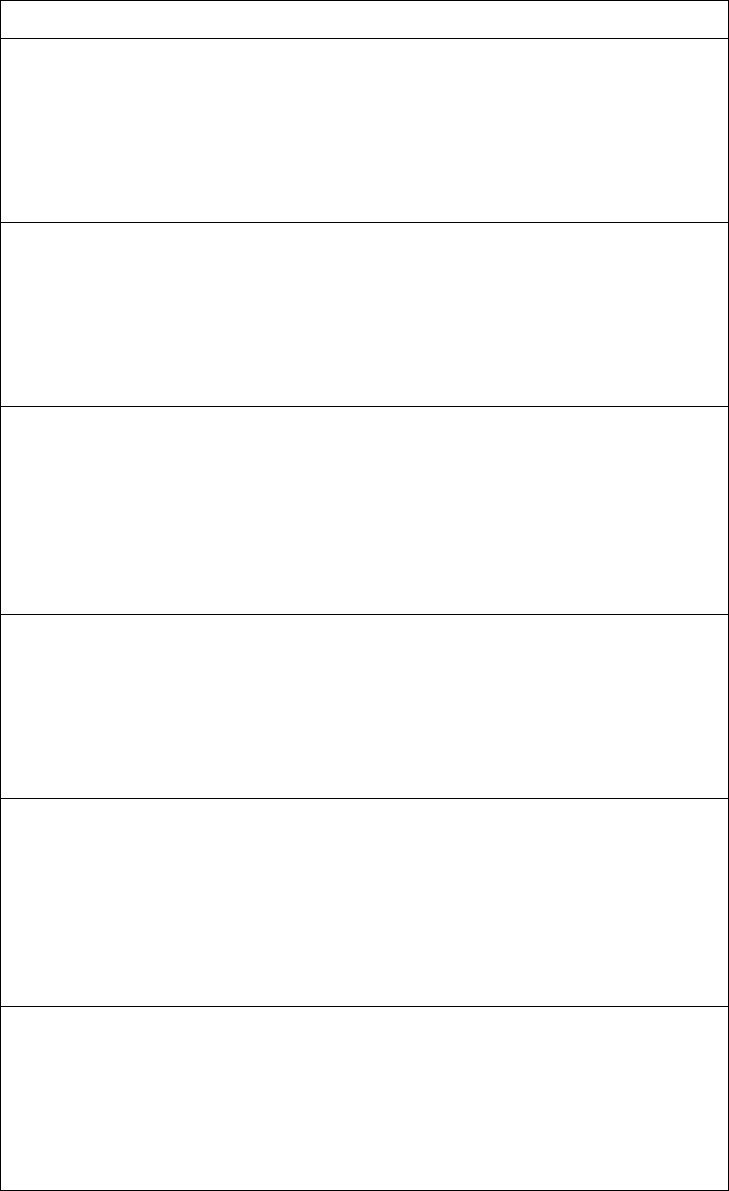
© Copyright Lenovo 2015 Chapter 4: Configuration Commands 509
inespauthkey<keycode(hexadecimal)>
SetstheinboundEncapsulatingSecurityPayload(ESP)authenticatorkey.
Note:Formanualpolicies,whenpeeringwithathird‐partydevice,key
lengthsarefixedto8charactersforDESandto24charactersfor3DESand
AES‐CBCencryption.
Commandmode:IPsecmanualpolicy
inespcipherkey<keycode(hexadecimal)>
SetstheinboundEncapsulatingSecurityPayload(ESP)cipherkey.
Note:Formanualpolicies,whenpeeringwithathird‐partydevice,key
lengthsarefixedto8charactersforDESandto24charactersfor3DESand
AES‐CBCencryption.
Commandmode:IPsecmanualpolicy
inespspi<256‐4294967295>
SetstheinboundEncapsulatingSecurityPayload(ESP)SecurityParameter
Index(SPI).
Note:Formanualpolicies,whenpeeringwithathird‐partydevice,key
lengthsarefixedto20charactersforSHA1and16charactersforMD5
encryption.
Commandmode:IPsecmanualpolicy
outahauthkey<keycode(hexadecimal)>
SetstheoutboundAuthenticationHeader(AH)authenticatorkey.
Note:Formanualpolicies,whenpeeringwithathird‐partydevice,key
lengthsarefixedto20charactersforSHA1and16charactersforMD5
encryption.
Commandmode:IPsecmanualpolicy
outahspi<256‐4294967295>
SetstheoutboundAuthenticationHeader(AH)SecurityParameterIndex
(SPI).
Note:Formanualpolicies,whenpeeringwithathird‐partydevice,key
lengthsarefixedto20charactersforSHA1and16charactersforMD5
encryption.
Commandmode:IPsecmanualpolicy
outespauthkey<keycode(hexadecimal)>
SetstheoutboundEncapsulatingSecurityPayload(ESP)authenticatorkey.
Note:Formanualpolicies,whenpeeringwithathird‐partydevice,key
lengthsarefixedto8charactersforDESandto24charactersfor3DESand
AES‐CBCencryption.
Commandmode:IPsecmanualpolicy
Table 320. IPsecManualPolicyOptions(continued)
Command Syntax and Usage

510 EN4093R Command Reference for N/OS 8.2
outespcipherkey<keycode(hexadecimal)>
SetstheoutboundEncapsulatingSecurityPayload(ESP)cipherkey.
Note:Formanualpolicies,whenpeeringwithathird‐partydevice,key
lengthsarefixedto8charactersforDESandto24charactersfor3DESand
AES‐CBCencryption.
Commandmode:IPsecmanualpolicy
outespspi<256‐4294967295>
SetstheoutboundEncapsulatingSecurityPayload(ESP)SecurityParameter
Index(SPI).
Note:Formanualpolicies,whenpeeringwithathird‐partydevice,key
lengthsarefixedto20charactersforSHA1and16charactersforMD5
encryption.
Commandmode:IPsecmanualpolicy
peer<IPv6address>
SetstheremotepeerIPaddress.
Commandmode:IPsecmanualpolicy
trafficselector<1‐10>
SetsthetrafficselectorfortheIPsecpolicy.
Commandmode:IPsecmanualpolicy
transformset<1‐10>
SetsthetransformsetfortheIPsecpolicy.
Commandmode:IPsecmanualpolicy
showipsecmanualpolicy<1‐10>
DisplaysthecurrentIPsecmanualpolicysettings.
Commandmode:All
Table 320. IPsecManualPolicyOptions(continued)
Command Syntax and Usage
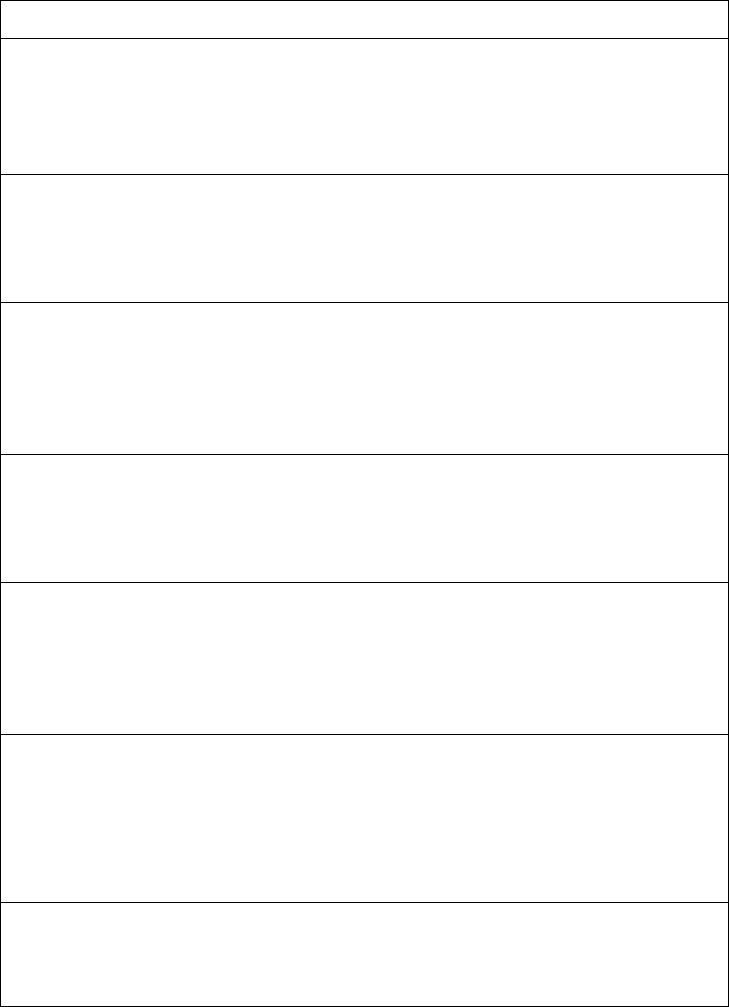
© Copyright Lenovo 2015 Chapter 4: Configuration Commands 511
Domain Name System Configuration
TheDomainNameSystem(DNS)commandsareusedfordefiningtheprimary
andsecondaryDNSserversonyourlocalnetwork,andforsettingthedefault
domainnameservedbytheswitchservices.DNSparametersmustbeconfigured
priortousinghostnameparameterswiththeping,traceroute,andtftp
commands.
Table 321. DomainNameServiceCommands
Command Syntax and Usage
[no]ipdnsdomainname<string>
Setsthedefaultdomainnameusedbytheswitch.
Forexample:mycompany.com
Commandmode:Globalconfiguration
[no]ipdnsprimaryserver<IPaddress>
YouarepromptedtosettheIPv4addressforyourprimaryDNSserver,using
dotteddecimalnotation.
Commandmode:Globalconfiguration
[no]ipdnssecondaryserver<IPaddress>
YouarepromptedtosettheIPv4addressforyoursecondaryDNSserver,
usingdotteddecimalnotation.IftheprimaryDNSserverfails,theconfigured
secondarywillbeusedinstead.
Commandmode:Globalconfiguration
[no]ipdnsipv6primaryserver<IPaddress>
YouarepromptedtosettheIPv6addressforyourprimaryDNSserver,using
hexadecimalformatwithcolons.
Commandmode:Globalconfiguration
[no]ipdnsipv6secondaryserver<IPaddress>
YouarepromptedtosettheIPv6addressforyoursecondaryDNSserver,
usinghexadecimalformatwithcolons.IftheprimaryDNSserverfails,the
configuredsecondarywillbeusedinstead.
Commandmode:Globalconfiguration
ipdnsipv6requestversion{ipv4|ipv6}
SetstheprotocolusedforthefirstrequesttotheDNSserver,asfollows:
IPv4
IPv6
Commandmode:Globalconfiguration
showipdns
DisplaysthecurrentDomainNameSystemsettings.
Commandmode:All
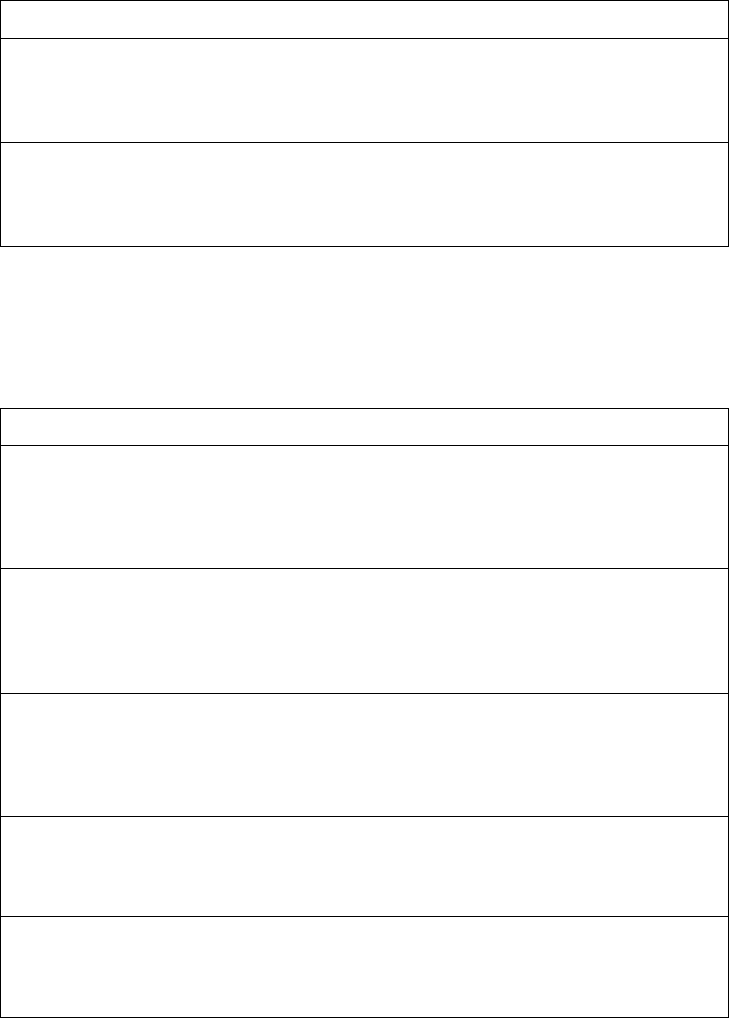
512 EN4093R Command Reference for N/OS 8.2
Bootstrap Protocol Relay Configuration
TheBootstrapProtocol(BOOTP)Relaycommandsareusedtolethostsgettheir
configurationsfromaDynamicHostConfigurationProtocol(DHCP)server.The
BOOTPconfigurationenablestheswitchtoforwardaclientrequestforanIP
addresstotwoDHCP/BOOTPserverswithIPaddressesthathavebeenconfigured
ontheEN4093R.
BOOTPrelayisturnedoffbydefault.
BOOTP Relay Broadcast Domain Configuration
ThesecommandsallowyoutoconfigureaBOOTPserverforaspecificbroadcast
domain,basedonitsassociatedVLAN.
Table 322. GlobalBOOTPRelayConfigurationOptions
Command Syntax and Usage
[no]ipbootprelayserver<1‐4>address<IPaddress>
SetstheIPaddressoftheselectedglobalBOOTPserver.
Commandmode:Globalconfiguration
[no]ipbootprelayenable
GloballyenablesordisablesBOOTPrelay.
Commandmode:Globalconfiguration
Table 323. BOOTPRelayBroadcastDomainConfigurationOptions
Command Syntax and Usage
[no]ipbootprelaybcastdomain<1‐10>enable
EnablesordisablesBOOTPRelayforthebroadcastdomain.Whendisabled,
BOOTPRelayisperformedbyoneoftheglobalBOOTPservers.
Commandmode:Globalconfiguration
ipbootprelaybcastdomain<1‐10>server<1‐4>
address<IPv4address>
SetstheIPaddressoftheBOOTPserver.
Commandmode:Globalconfiguration
ipbootprelaybcastdomain<1‐10>vlan<VLANnumber>
ConfigurestheVLANofthebroadcastdomain.Eachbroadcastdomainmust
haveauniqueVLAN.
Commandmode:Globalconfiguration
noipbootprelaybcastdomain<1‐10>
Deletestheselectedbroadcastdomainconfiguration.
Commandmode:Globalconfiguration
showipbootprelay
DisplaysthecurrentparametersfortheBOOTPRelaybroadcastdomain.
Commandmode:All
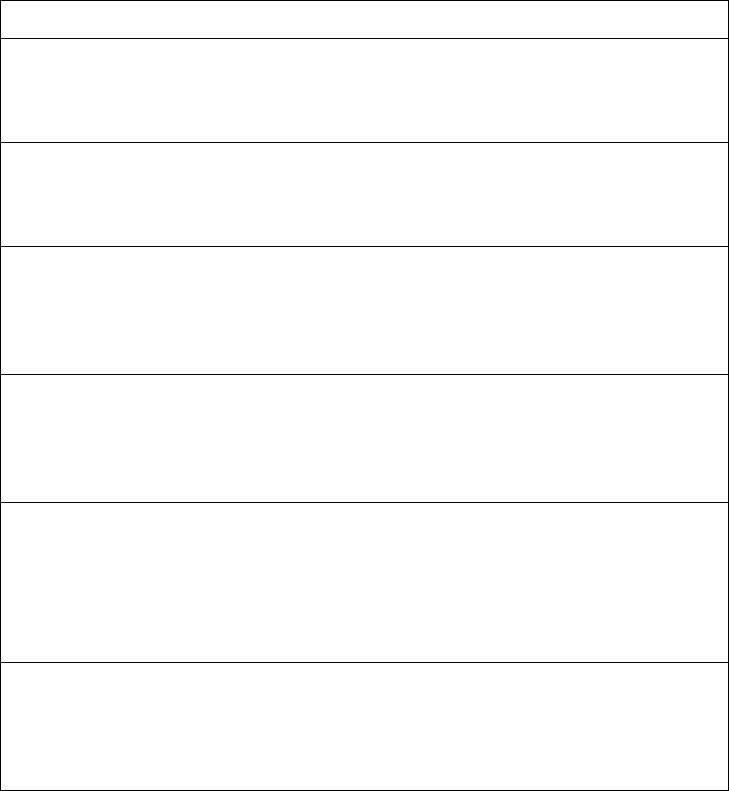
© Copyright Lenovo 2015 Chapter 4: Configuration Commands 513
VRRP Configuration
VirtualRouterRedundancyProtocol(VRRP)supportontheEN4093Rprovides
redundancybetweenroutersinaLAN.Thisisaccomplishedbyconfiguringthe
samevirtualrouterIPaddressandIDnumberoneachparticipatingVRRP‐capable
routingdevice.Oneofthevirtualroutersisthenelectedasthemaster,basedona
numberofprioritycriteria,andassumescontrolofthesharedvirtualrouterIP
address.Ifthemasterfails,oneofthebackupvirtualrouterswillassumerouting
authorityandtakecontrolofthevirtualrouterIPaddress.
Bydefault,VRRPisdisabled.LenovoN/OShasextendedVRRPtoincludevirtual
serversaswell,allowingforfullactive/activeredundancybetweenswitches.For
moreinformationonVRRP,seethe“HighAvailability”chapterintheLenovoN/OS
8.2ApplicationGuide.
Table 324. VirtualRouterRedundancyProtocolCommands
Command Syntax and Usage
routervrrp
EnterRouterVRRPconfigurationmode.
Commandmode:Globalconfiguration
[no]enable
GloballyenablesordisablesVRRPonthisswitch.
Commandmode:RouterVRRP
group
ConfiguresVRRPvirtualroutersgroups.Toviewcommandoptions,see
page 518.
Commandmode:RouterVRRP
holdoff<0‐255>
Globallysetsthetime,inseconds,VRRPwaitsfromwhenthemasterswitch
goesdownuntilelevatinganewswitchtobethemasterswitch.
Commandmode:RouterVRRP
[no]hotstandby
Enablesordisableshotstandbyprocessing,inwhichtwoormoreswitches
provideredundancyforeachother.
Bydefault,thisoptionisdisabled.
Commandmode:RouterVRRP
interface<interfacenumber>
ConfiguresVRRPauthenticationparametersfortheIPinterfacesusedwiththe
virtualrouters.Toviewcommandoptions,seepage 521.
Commandmode:RouterVRRP
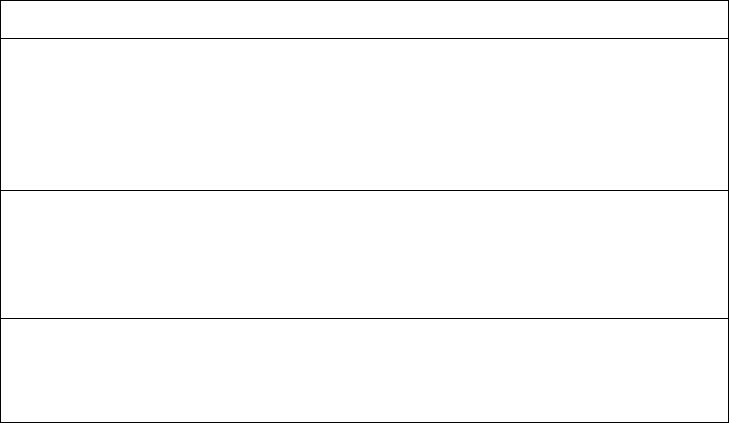
514 EN4093R Command Reference for N/OS 8.2
trackingpriorityincrement
Configuresweightsforthevariouscriteriausedtomodifyprioritylevels
duringthemasterrouterelectionprocess.Toviewcommandoptions,see
page 522.
Commandmode:RouterVRRP
virtualrouter<1‐128>
Configuresvirtualroutersfortheswitch.Toviewcommandoptions,see
page 515.
Commandmode:RouterVRRP
showipvrrp
DisplaysthecurrentVRRPparameters.
Commandmode:All
Table 324. VirtualRouterRedundancyProtocolCommands
Command Syntax and Usage
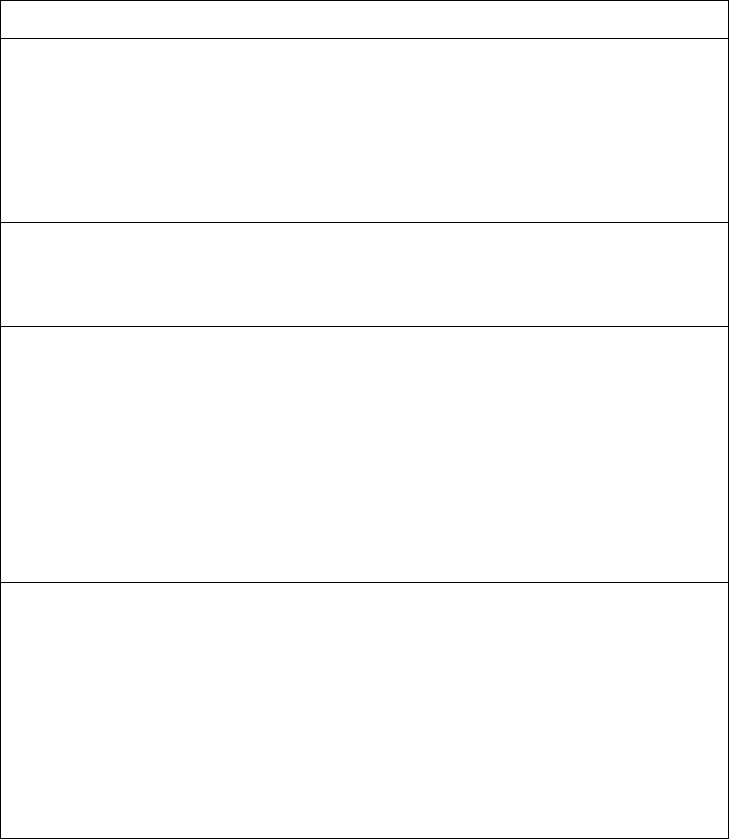
© Copyright Lenovo 2015 Chapter 4: Configuration Commands 515
Virtual Router Configuration
Thesecommandsareusedforconfiguringvirtualroutersforthisswitch.Avirtual
routerisdefinedbyitsvirtualrouterIDandanIPaddress.OneachVRRP‐capable
routingdeviceparticipatinginredundancyforthisvirtualrouter,avirtualrouter
willbeconfiguredtosharethesamevirtualrouterIDandIPaddress.
Virtualroutersaredisabledbydefault.
Table 325. VRRPVirtualRouterConfigurationCommands
Command Syntax and Usage
[no]virtualrouter<1‐128>address<IPaddress>
DefinestheIPaddressforthisvirtualrouterusingdotteddecimalnotation.
ThisisusedinconjunctionwiththeVRID(above)toconfigurethesame
virtualrouteroneachparticipatingVRRPdevice.
Thedefaultaddressis0.0.0.0.
Commandmode:RouterVRRP
[no]virtualrouter<1‐128>enable
Enablesordisablesthisvirtualrouter.
Commandmode:RouterVRRP
virtualrouter<1‐128>interface<interfacenumber>
SelectsaswitchIPinterface.IftheIPinterfacehasthesameIPaddressasthe
addroptionabove,thisswitchisconsideredthe“owner”ofthedefined
virtualrouter.Anownerhasaspecialpriorityof255(highest)andwillalways
assumetheroleofmasterrouter,evenifitmustpre‐emptanothervirtual
routerwhichhasassumedmasterroutingauthority.Thispre‐emptionoccurs
evenifthepreemoptionbelowisdisabled.
Thedefaultvalueis1.
Commandmode:RouterVRRP
[no]virtualrouter<1‐128>preemption
Enablesordisablesmasterpreemption.Whenenabled,ifthisvirtualrouter
isinbackupmodebuthasahigherprioritythanthecurrentmaster,this
virtualrouterwillpreemptthelowerprioritymasterandassumecontrol.Note
thatevenwhenpreemptionisdisabled,thisvirtualrouterwillalways
pre‐emptanyothermasterifthisswitchistheowner(theIPinterfaceaddress
andvirtualrouteraddrarethesame).
Thedefaultsettingisenabled.
Commandmode:RouterVRRP
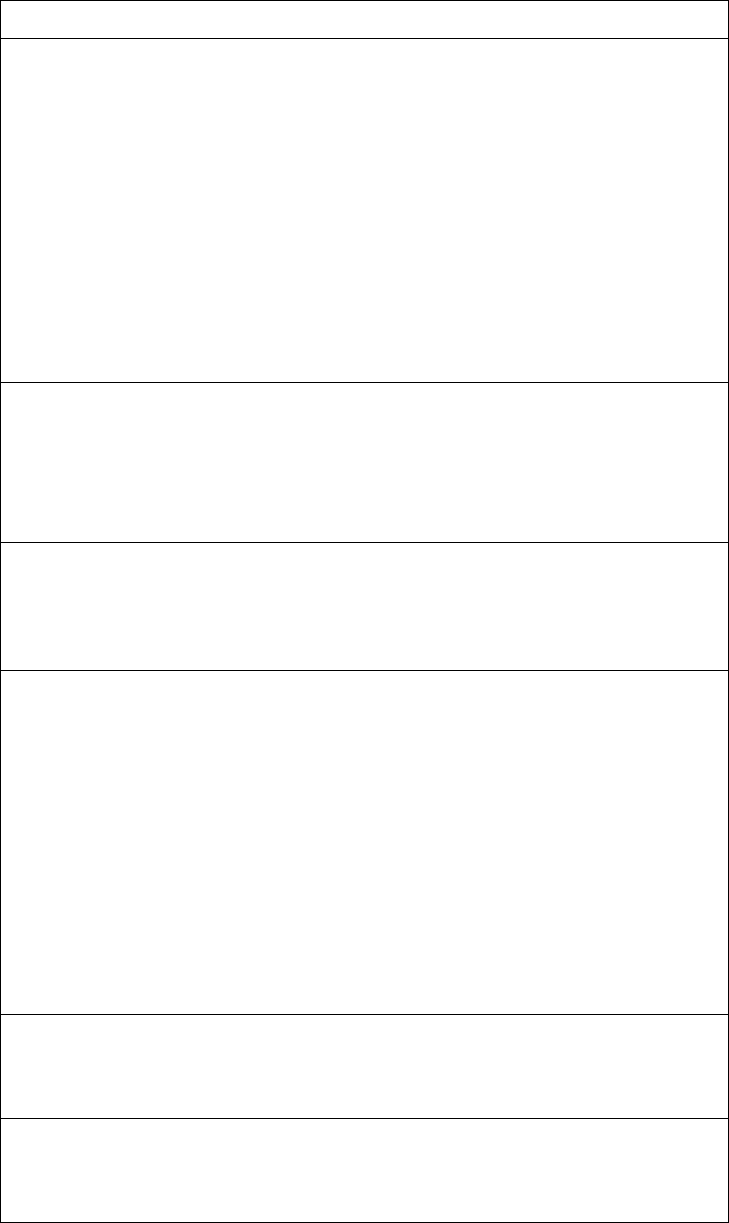
516 EN4093R Command Reference for N/OS 8.2
virtualrouter<1‐128>priority<1‐254>
Definestheelectionprioritybiasforthisvirtualserver.Thepriorityvaluecan
beanyintegerbetween1and254.
Duringthemasterrouterelectionprocess,theroutingdevicewiththehighest
virtualrouterprioritynumberwins.Ifthereisatie,thedevicewiththehighest
IPinterfaceaddresswins.Ifthisvirtualrouter’sIPaddressisthesameasthe
oneusedbytheIPinterface,thepriorityforthisvirtualrouterwill
automaticallybesetto255(highest).
Whenprioritytrackingisused,thisbasepriorityvaluecanbemodified
accordingtoanumberofperformanceandoperationalcriteria.
Thedefaultvalueis100.
Commandmode:RouterVRRP
virtualrouter<1‐128>timersadvertise<1‐255>
DefinesthetimeintervalbetweenVRRPmasteradvertisements.Thiscanbe
anyintegerbetween1and255seconds.
Thedefaultvalueis1.
Commandmode:RouterVRRP
virtualrouter<1‐128>track
Enablestheprioritysystemusedwhenelectingthemasterrouterfromapool
ofvirtualrouters.Toviewcommandoptions,seepage 517.
Commandmode:RouterVRRP
virtualrouter<1‐128>virtualrouterid<1‐255>
DefinesthevirtualrouterID(VRID).Thisisusedinconjunctionwiththe
[no] virtualrouter<128>address<IPaddress>commandbelowto
defineavirtualrouteronthisswitch.TocreateapoolofVRRP‐enabled
routingdeviceswhichcanprovideredundancytoeachother,each
participatingVRRPdevicemustbeconfiguredwiththesamevirtualrouter.
TheVRIDforstandardvirtualrouters(wherethevirtualrouterIPaddressis
notthesameasanyvirtualserver)canbeanyintegerbetween1and255.
Thedefaultvalueis1.
Note:AllVRIDvaluesmustbeuniquewithintheVLANtowhichthevirtual
router’sIPinterfacebelongs.
Commandmode:RouterVRRP
novirtualrouter<1‐128>
Deletesthisvirtualrouterfromtheswitchconfiguration.
Commandmode:RouterVRRP
showipvrrpvirtualrouter<1‐128>
Displaysthecurrentconfigurationinformationforthisvirtualrouter.
Commandmode:All
Table 325. VRRPVirtualRouterConfigurationCommands(continued)
Command Syntax and Usage
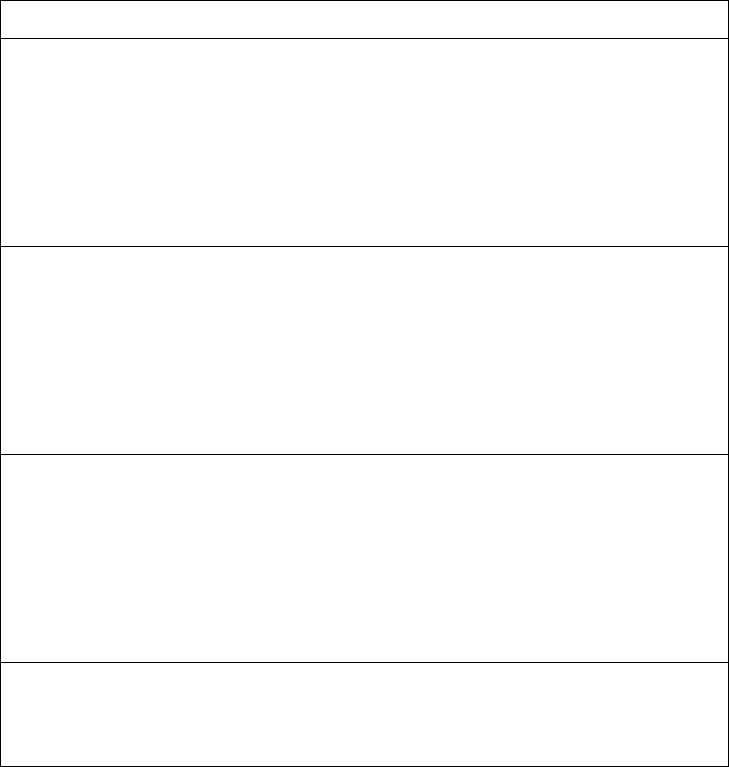
© Copyright Lenovo 2015 Chapter 4: Configuration Commands 517
Virtual Router Priority Tracking Configuration
Thesecommandsareusedformodifyingtheprioritysystemusedwhenelecting
themasterrouterfromapoolofvirtualrouters.Varioustrackingcriteriacanbe
usedtobiastheelectionresults.Eachtimeoneofthetrackingcriteriaismet,the
prioritylevelforthevirtualrouterisincreasedbyanamountdefinedthroughthe
VRRPTrackingcommands.
Criteriaaretrackeddynamically,continuouslyupdatingvirtualrouterpriority
levelswhenenabled.Ifthevirtualrouterpreemptionoptionisenabled,thisvirtual
routercanassumemasterroutingauthoritywhenitsprioritylevelrisesabovethat
ofthecurrentmaster.
Sometrackingcriteriaapplytostandardvirtualrouters,otherwisecalled“virtual
interfacerouters.”AvirtualserverrouterisdefinedasanyvirtualrouterwhoseIP
addressisthesameasanyconfiguredvirtualserverIPaddress.
Table 326. VRRPPriorityTrackingConfigurationCommands
Command Syntax and Usage
[no]virtualrouter<1‐128>trackinterfaces
Whenenabled,thepriorityforthisvirtualrouterwillbeincreasedforeach
otherIPinterfaceactiveonthisswitch.AnIPinterfaceisconsideredactive
whenthereisatleastoneactiveportonthesameVLAN.Thishelpselectthe
virtualrouterswiththemostavailableroutesasthemaster.
Thiscommandisdisabledbydefault.
Commandmode:RouterVRRP
[no]virtualrouter<1‐128>trackports
Whenenabled,thepriorityforthisvirtualrouterwillbeincreasedforeach
activeportonthesameVLAN.Aportisconsidered“active”ifithasalinkand
isforwardingtraffic.Thishelpselectthevirtualrouterswiththemost
availableportsasthemaster.
Thiscommandisdisabledbydefault.
Commandmode:RouterVRRP
[no]virtualrouter<1‐128>trackvirtualrouters
Whenenabled,thepriorityforthisvirtualrouterwillbeincreasedforeach
virtualrouterinmastermodeonthisswitch.Thisisusefulformakingsure
thattrafficforanyparticularclient/serverpairingarehandledbythesame
switch,increasingroutingandloadbalancingefficiency.
Thiscommandisdisabledbydefault.
Commandmode:RouterVRRP
showipvrrpvirtualrouter<1‐128>track
Displaysthecurrentconfigurationforprioritytrackingforthisvirtualrouter.
Commandmode:All
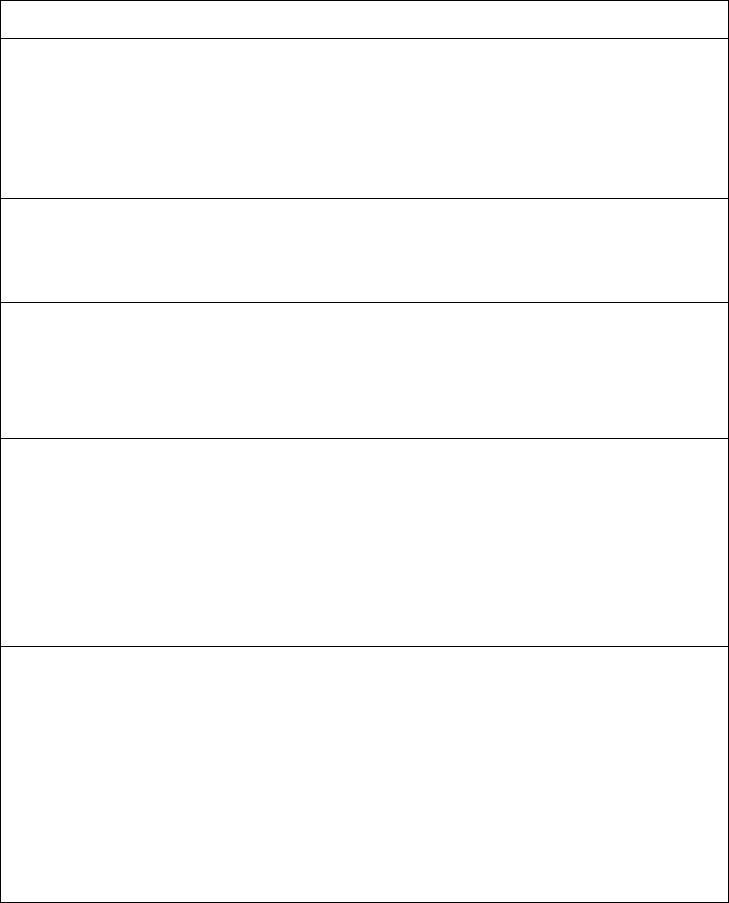
518 EN4093R Command Reference for N/OS 8.2
Virtual Router Group Configuration
VirtualRouterGroupcommandsareusedforassociatingallvirtualroutersintoa
singlelogicalvirtualrouter,whichforcesallvirtualroutersontheEN4093Rto
eitherbemasterorbackupasagroup.Avirtualrouterisdefinedbyitsvirtual
routerIDandanIPaddress.OneachVRRP‐capableroutingdeviceparticipatingin
redundancyforthisvirtualrouter,avirtualrouterwillbeconfiguredtosharethe
samevirtualrouterIDandIPaddress.
Note: Thisoptionisrequiredtobeconfiguredonlywhenusingatleasttwo
EN4093Rsinahot‐standbyfailoverconfiguration,whereonlyoneswitchisactive
atanytime.
Table 327. VRRPVirtualRouterGroupConfigurationCommands
Command Syntax and Usage
groupadvertisement<1‐255>
DefinesthetimeintervalbetweenVRRPmasteradvertisements.Thiscanbe
anyintegerbetween1and255seconds.
Thedefaultvalueis1.
Commandmode:RouterVRRP
[no]groupenable
Enablesordisablesthevirtualroutergroup.
Commandmode:RouterVRRP
groupinterface<interfacenumber>
SelectsaswitchIPinterface.
ThedefaultswitchIPinterfacenumberis1.
Commandmode:RouterVRRP
grouppreemptdelaytime<0‐255>
Configuresthepreemptdelayinterval(inseconds).Thistimerisconfigured
onthevirtualroutergroupandpreventstheswitchfromtransitioningbackto
Masterstateuntilthepreemptdelayintervalhasexpired.Ensurethatthe
intervalislongenoughforOSPForotherroutingprotocolstoconverge.
Thedefaultis0seconds.
Commandmode:RouterVRRP
[no]grouppreemption
Enablesordisablesmasterpre‐emption.Whenenabled,ifthevirtualrouter
groupisinbackupmodebuthasahigherprioritythanthecurrentmaster,this
virtualrouterwillpre‐emptthelowerprioritymasterandassumecontrol.
Notethatevenwhenpreemptionisdisabled,thisvirtualrouterwillalways
pre‐emptanyothermasterifthisswitchistheowner(theIPinterfaceaddress
andvirtualrouteraddressarethesame).
Thedefaultsettingisenabled.
Commandmode:RouterVRRP
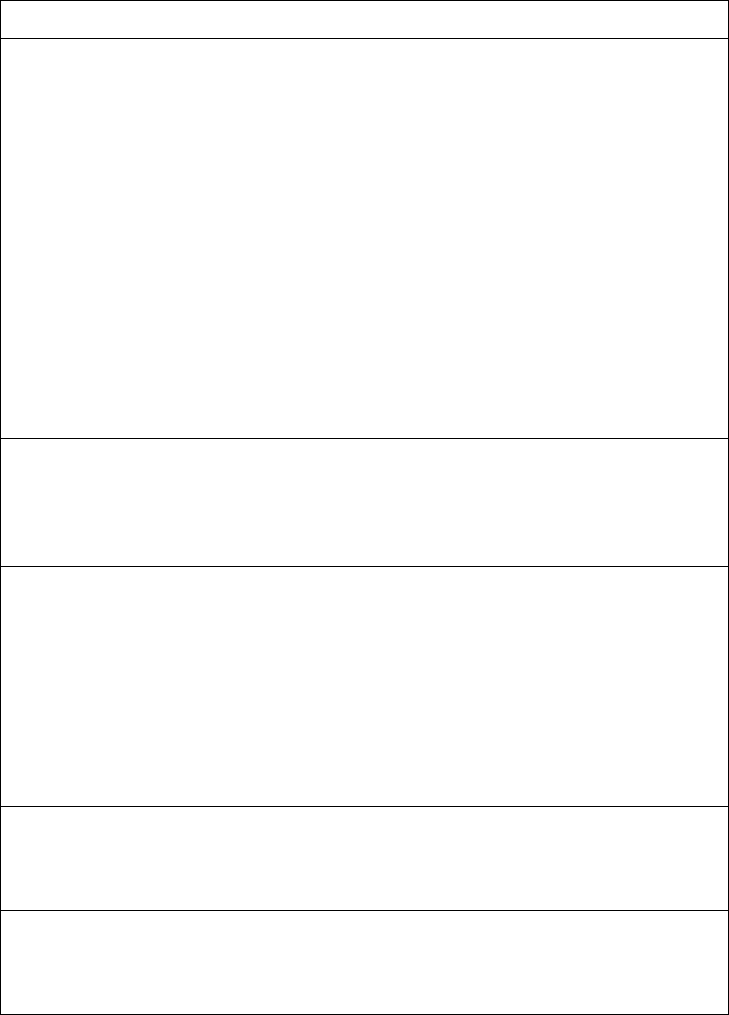
© Copyright Lenovo 2015 Chapter 4: Configuration Commands 519
grouppriority<1‐254>
Definestheelectionprioritybiasforthisvirtualroutergroup.Thiscanbeany
integerbetween1and254.
Duringthemasterrouterelectionprocess,theroutingdevicewiththehighest
virtualrouterprioritynumberwins.
Eachvirtualroutergroupistreatedasoneentityregardlessofhowmany
virtualroutersareinthegroup.Whentheswitchtracksthevirtualrouter
group,itmeasurestheresourcescontainedinthegroup(suchasinterfaces,
VLANports,realservers).Thepriorityisupdatedasagroup.Everyvirtual
routerinthegrouphasthesamepriority.
Theownerparameterdoesnotapplytothevirtualroutergroup.Thegroup
itselfcannotbeanownerandthereforethepriorityis1‐254.
Thedefaultvalueis100.
Commandmode:RouterVRRP
grouptrack
Enablestheprioritysystemusedwhenelectingthemasterrouterfromapool
ofvirtualroutergroups.Toviewcommandoptions,seepage 520.
Commandmode:RouterVRRP
groupvirtualrouterid<1‐255>
DefinesthevirtualrouterID(VRID).
TheVRIDforstandardvirtualrouters(wherethevirtualrouterIPaddressis
notthesameasanyvirtualserver)canbeanyintegerbetween1and255.All
VRIDvaluesmustbeuniquewithintheVLANtowhichthevirtualrouter’sIP
interface(seeinterfacebelow)belongs.
ThedefaultvirtualrouterIDis1.
Commandmode:RouterVRRP
nogroup
Deletesthevirtualroutergroupfromtheswitchconfiguration.
Commandmode:RouterVRRP
showipvrrpgroup
Displaysthecurrentconfigurationinformationforthevirtualroutergroup.
Commandmode:All
Table 327. VRRPVirtualRouterGroupConfigurationCommands(continued)
Command Syntax and Usage
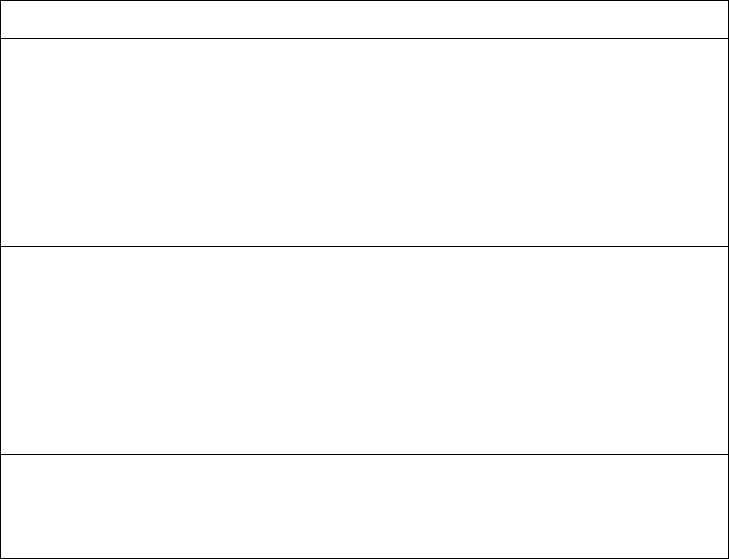
520 EN4093R Command Reference for N/OS 8.2
Virtual Router Group Priority Tracking Configuration
Note: IfVirtualRouterGroupTrackingisenabled,thetrackingoptionwillbe
availableonlyundergroupoption.Thetrackingsettingfortheotherindividual
virtualrouterswillbeignored.
Table 328. VirtualRouterGroupPriorityTrackin gConfigurationCommands
Command Syntax and Usage
[no]grouptrackinterfaces
Whenenabled,thepriorityforthisvirtualrouterwillbeincreasedforeach
otherIPinterfaceactiveonthisswitch.AnIPinterfaceisconsideredactive
whenthereisatleastoneactiveportonthesameVLAN.Thishelpselectthe
virtualrouterswiththemostavailableroutesasthemaster.
Thedefaultsettingisdisabled.
Commandmode:RouterVRRP
[no]grouptrackports
Whenenabled,thepriorityforthisvirtualrouterwillbeincreasedforeach
activeportonthesameVLAN.Aportisconsidered“active”ifithasalinkand
isforwardingtraffic.Thishelpselectthevirtualrouterswiththemost
availableportsasthemaster.
Thedefaultsettingisdisabled.
Commandmode:RouterVRRP
showipvrrpgrouptrack
Displaysthecurrentconfigurationforprioritytrackingforthisvirtualrouter.
Commandmode:All

© Copyright Lenovo 2015 Chapter 4: Configuration Commands 521
VRRP Interface Configuration
Note: TheinterfacerepresentstheIPinterfaceonwhichauthenticationparameters
mustbeconfigured.
ThesecommandsareusedforconfiguringVRRPauthenticationparametersforthe
IPinterfacesusedwiththevirtualrouters.
Table 329. VRRPInterfaceCommands
Command Syntax and Usage
interface<interfacenumber>authentication{password|none}
Definesthetypeofauthenticationthatwillbeused:none(noauthentication)
orpassword(passwordauthentication).
Commandmode:RouterVRRP
[no]interface<interfacenumber>password<password>
Definesaplaintextpassworduptoeightcharacterslong.Thispasswordwill
beaddedtoeachVRRPpackettransmittedbythisinterfacewhenpassword
authenticationischosen(seeinterfaceauthenticationabove).
Commandmode:RouterVRRP
nointerface<interfacenumber>
ClearstheauthenticationconfigurationparametersforthisIPinterface.TheIP
interfaceitselfisnotdeleted.
Commandmode:RouterVRRP
showipvrrpinterface<interfacenumber>
DisplaysthecurrentconfigurationforthisIPinterface’sauthentication
parameters.
Commandmode:All
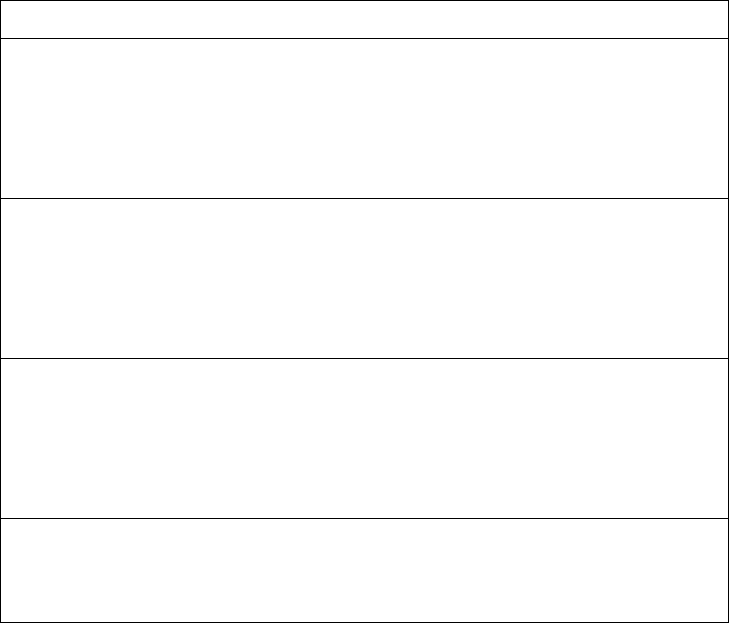
522 EN4093R Command Reference for N/OS 8.2
VRRP Tracking Configuration
Thesecommandsareusedforsettingweightsforthevariouscriteriausedto
modifyprioritylevelsduringthemasterrouterelectionprocess.Eachtimeoneof
thetrackingcriteriaismet(see“VRRPVirtualRouterPriorityTracking
Commands”onpage 517),theprioritylevelforthevirtualrouterisincreasedbya
definedamount.
Note: Theseprioritytrackingoptionsonlydefineincrementvalues.Theseoptions
donotaffecttheVRRPmasterrouterelectionprocessuntiloptionsunderthe
VRRPVirtualRouterPriorityTrackingCommands(seepage 517)areenabled.
Table 330. VRRPTra ckingConfigurationCommands
Command Syntax and Usage
trackingpriorityincrementinterfaces<0‐254>
DefinesthepriorityincrementvalueforactiveIPinterfacesdetectedonthis
switch.
Thedefaultvalueis2.
Commandmode:RouterVRRP
trackingpriorityincrementports<0‐254>
Definesthepriorityincrementvalueforactiveportsonthevirtualrouter’s
VLAN.
Thedefaultvalueis2.
Commandmode:RouterVRRP
trackingpriorityincrementvirtualrouters<0‐254>
Definesthepriorityincrementvalue(0through254)forvirtualroutersin
mastermodedetectedonthisswitch.
Thedefaultvalueis2.
Commandmode:RouterVRRP
showipvrrptrackingpriorityincrement
Displaysthecurrentconfigurationofprioritytrackingincrementvalues.
Commandmode:All
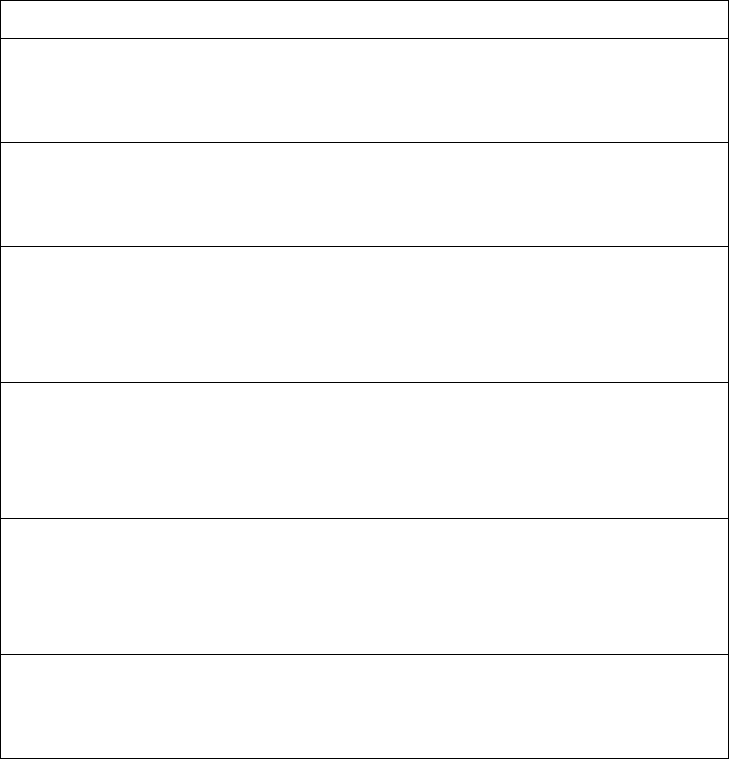
© Copyright Lenovo 2015 Chapter 4: Configuration Commands 523
Protocol Independent Multicast Configuration
ThefollowingtabledisplaysProtocolIndependentMulticastconfiguration
commands:
Table 331. PIMConfigurationOptions
Command Syntax and Usage
ippimcomponent<1‐2>
EnterPIMcomponentmode.Seepage 524toviewoptions.
Commandmode:Globalconfiguration
[no]ippimenable
GloballyenablesordisablesPIM.
Commandmode:Globalconfiguration
[no]ippimpmbrenable
EnablesordisablesPIMborderrouter.
Thedefaultsettingisdisabled.
Commandmode:Globalconfiguration
ippimregstopratelimitperiod<0‐2147483647>
Configurestheregisterstopratelimit,inseconds.
Thedefaultvalueis5.
Commandmode:Globalconfiguration
[no]ippimstaticrpenable
EnablesordisablesstaticRPconfiguration.
Thedefaultsettingisdisabled.
Commandmode:Globalconfiguration
clearippimmroute
ClearsPIMmulticastrouterentries.
Commandmode:Globalconfiguration
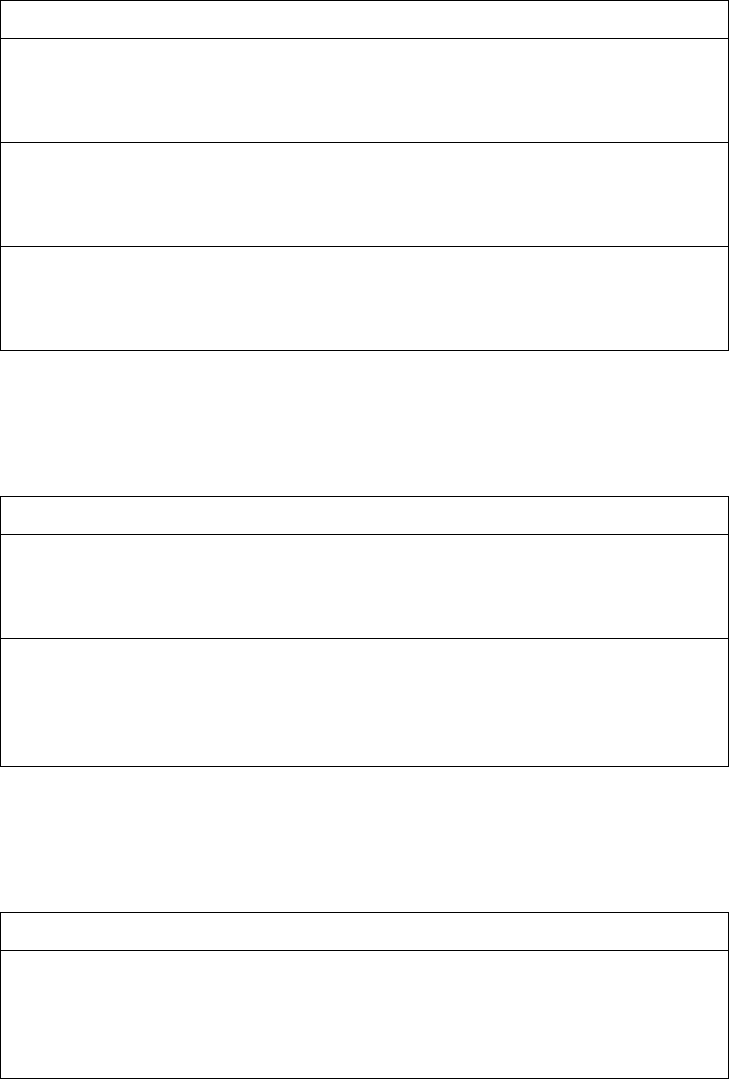
524 EN4093R Command Reference for N/OS 8.2
PIM Component Configuration
UsethesecommandstoconfigureaPIMComponent:
RP Candidate Configuration
UsethesecommandstoconfigureaPIMrouterRendezvousPoint(RP)candidate.
RP Static Configuration
UsethesecommandstoconfigureastaticPIMrouterRendezvousPoint(RP).
Table 332. PIMComponentConfigurationOptions
Command Syntax and Usage
ippimcomponent<1‐2>
EnterPIMcomponentmode.
Commandmode:Globalconfiguration
mode{dense|sparse}
ConfigurestheoperationalmodeofthePIMrouter(denseorsparse).
Commandmode:PIMComponent
showippimcomponent[<1‐2>]
DisplaysthecurrentPIMcomponentconfigurationsettings.
Commandmode:All
Table 333. RPCandidateConfigurationOptions
Command Syntax and Usage
rpcandidateholdtime<0‐255>
ConfigurestheholdtimeoftheRPcandidate,inseconds.
Commandmode:PIMComponent
[no]rpcandidaterpaddress<groupmulticastaddress>
<groupsubnetmask><IPaddress>
AddsorremovesanRPcandidate.
Commandmode:PIMComponent
Table 334. RPStaticConfigurationOptions
Command Syntax and Usage
[no]rpstaticrpaddress<groupmulticastaddress><groupsubnetmask>
<IPaddress>
AddsorremovesastaticRP.
Commandmode:PIMComponent
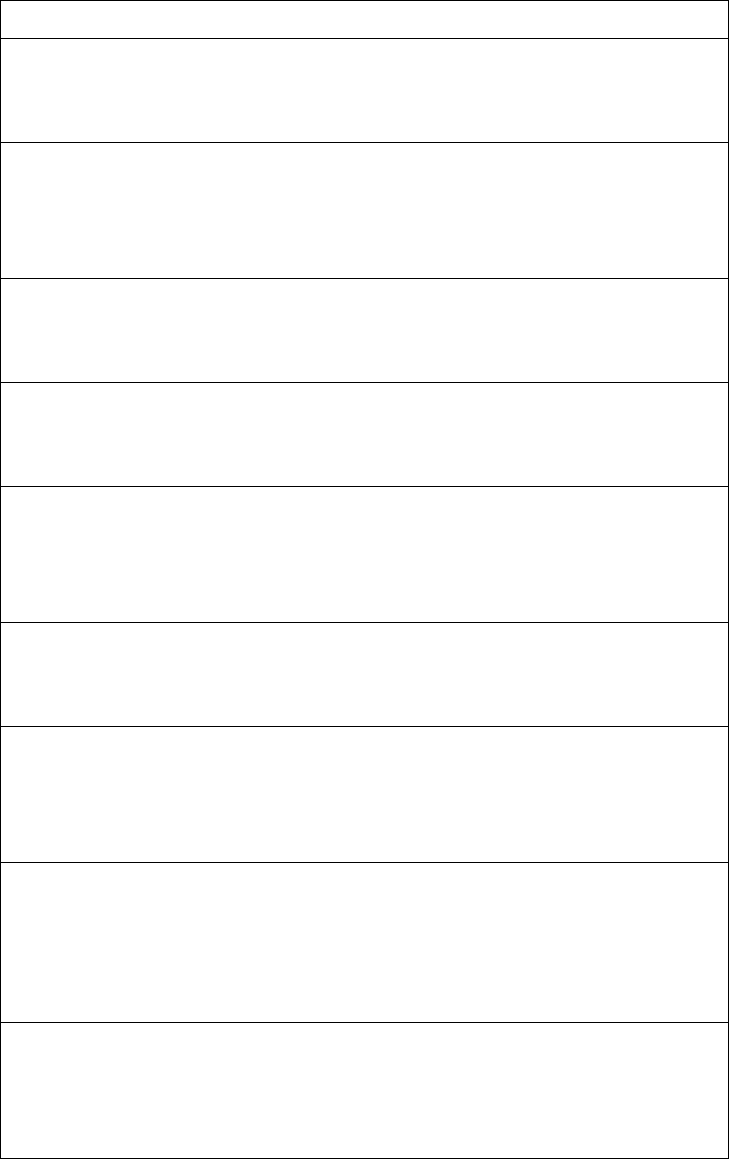
© Copyright Lenovo 2015 Chapter 4: Configuration Commands 525
PIM Interface Configuration
ThefollowingtabledisplaysPIMInterfaceconfigurationcommands:
Table 335. PIMInterfaceConfigurationOptions
Command Syntax and Usage
interfaceip<interfacenumber>
EnterInterfaceIPmode.
Commandmode:GlobalConfiguration
[no]ippimborderbit
Enablesordisablestheinterfaceasaborderrouter.
Thedefaultsettingisdisabled.
Commandmode:InterfaceIP
[no]ippimcbsrpreference<0‐255>
Configuresthecandidatebootstraprouterpreference.
Commandmode:InterfaceIP
ippimcomponentid<1‐2>
DefinesthecomponentIDfortheinterface.
Commandmode:InterfaceIP
ippimdrpriority<0‐4294967294>
Configuresthedesignatedrouterpriority.
Thedefaultvalueis1.
Commandmode:InterfaceIP
[no]ippimenable
EnablesordisablesPIMontheinterface.
Commandmode:InterfaceIP
ippimhellointerval<0‐65535>
Configuresthetimeinterval,inseconds,betweenPIMHellopackets.
Thedefaultvalueis30.
Commandmode:InterfaceIP
ippimhelloholdtime<1‐65535>
Configuresthetimeperiodforwhichaneighboristoconsiderthisswitchtobe
operative(up).
Thedefaultvalueis105.
Commandmode:InterfaceIP
ippimjoinpruneinterval<0‐65535>
ConfigurestheintervalbetweenJoinPrunemessages,inseconds.
Thedefaultvalueis60.
Commandmode:InterfaceIP
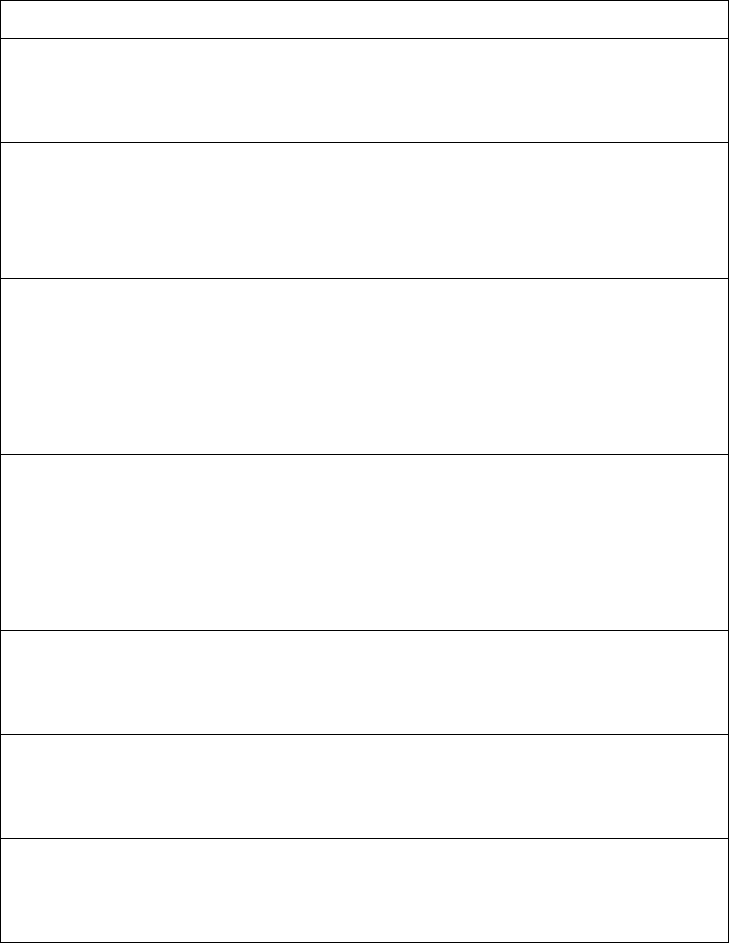
526 EN4093R Command Reference for N/OS 8.2
ippimlandelay<0‐32767>
ConfigurestheLANdelayvaluefortherouterinterface,inseconds.
Commandmode:InterfaceIP
[no]ippimlanprunedelay
EnablesordisablesLANdelayadvertisementsontheinterface.
Thedefaultsettingisdisabled.
Commandmode:InterfaceIP
ippimneighboraddr<IPaddress>{allow|deny}
AllowsordeniesPIMaccesstothespecifiedneighbor.Youcanconfigurealist
ofupto72neighborsthatbypasstheneighborfilter.Onceyouconfigurethe
interfacetoallowaneighbor,youcanconfiguretheinterfacetodenythe
neighbor.
Commandmode:InterfaceIP
[no]ippimneighborfilter
EnablesordisablesthePIMneighborfilterontheinterface.Whenenabled,
thisinterfacedoesnotacceptanyPIMneighbors,unlessspecificallypermitted
usingthefollowingcommand:
ippimneighboraddr<IPaddress>
Commandmode:InterfaceIP
ippimoverrideinterval<0‐65535>
Configurestheoverrideintervalfortherouterinterface,inseconds.
Commandmode:InterfaceIP
showippiminterface[<interfacenumber>|detail]
DisplaysthecurrentPIMinterfaceparameters.
Commandmode:All
showippimneighborfilters
DisplaystheconfiguredPIMneighborfilters.
Commandmode:All
Table 335. PIMInterfaceConfigurationOptions(continued)
Command Syntax and Usage
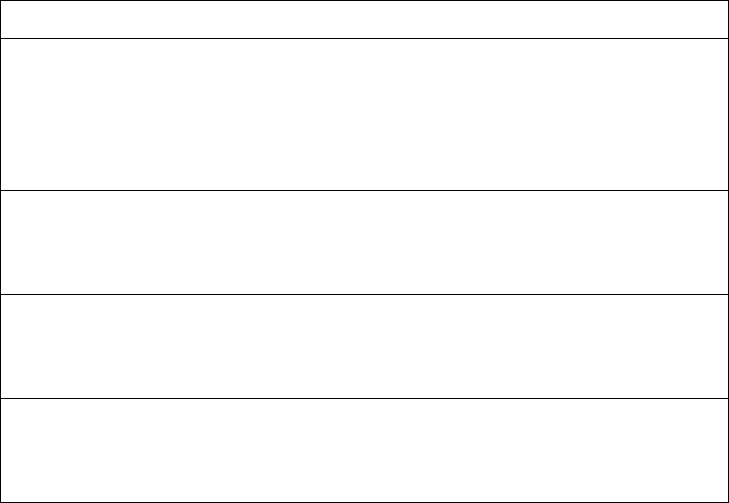
© Copyright Lenovo 2015 Chapter 4: Configuration Commands 527
IPv6 Default Gateway Configuration
TheswitchsupportsIPv6defaultgateways.
-Gateway1isusedfordatatraffic.
-Gateways3and4areusedformanagementtraffic.
Table 336describestheIPv6DefaultGatewayConfigurationcommands.
Table 336. IPv6DefaultGatewayConfigurationCommands
Command Syntax and Usage
ipgateway6<1,3‐4>address<IPv6address>[enable]
ConfigurestheIPv6addressofthedefaultgateway,inhexadecimalformat
withcolons(suchas3001:0:0:0:0:0:abcd:12).Theenableoptionalso
enablethedefaultgateway.
Commandmode:Globalconfiguration
[no]ipgateway6<1,3‐4>enable
Enablesordisablesthedefaultgateway.
Commandmode:Globalconfiguration
noipgateway6<1,3‐4>
Deletesthedefaultgateway.
Commandmode:Globalconfiguration
showipv6gateway6<1,3‐4>
DisplaysthecurrentIPv6defaultgatewayconfiguration.
Commandmode:All
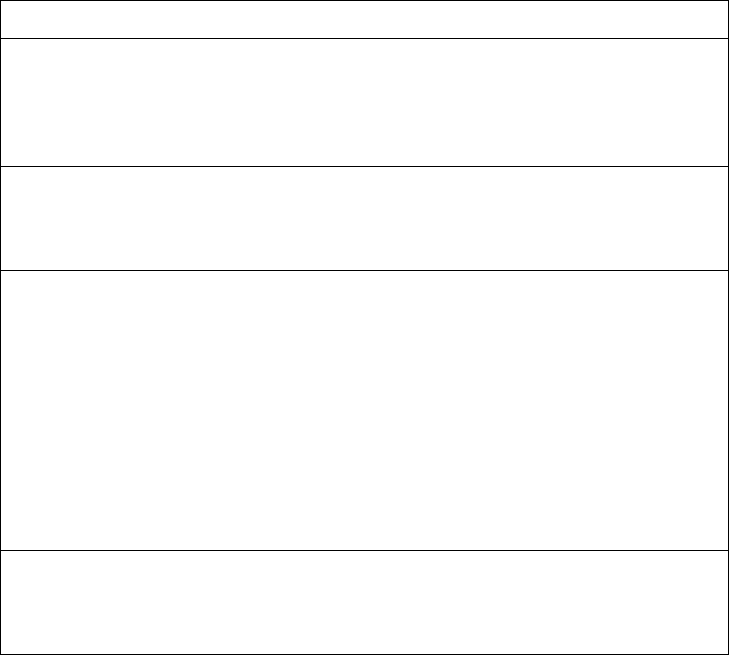
528 EN4093R Command Reference for N/OS 8.2
IPv6 Static Route Configuration
Table 337describestheIPv6staticrouteconfigurationcommands.
Table 337. IPv6StaticRouteConfigurationCommands
Command Syntax and Usage
iproute6<IPv6address><prefixlength><IPv6gatewayaddress>
[<interface number>]
AddsanIPv6staticroute.
Commandmode:Globalconfiguration
noiproute6<IPv6address><prefixlength>
Removestheselectedroute.
Commandmode:Globalconfiguration
noiproute6[destinationaddress<IPv6address>|
|gateway<default gateway address>|interface<1‐128>|all]
ClearsIPv6staticroutes.Youarepromptedtoselecttheroutestoclear,based
onthefollowingcriteria:
destinationaddress:DestinationIPv6addressoftheroute
gateway:Defaultgatewayaddressusedbytheroute
interface:Interfaceusedbytheroute
all:AllIPv6staticroutes
Commandmode:Globalconfiguration
showipv6routestatic
Displaysthecurrentstaticrouteconfiguration.
Commandmode:All
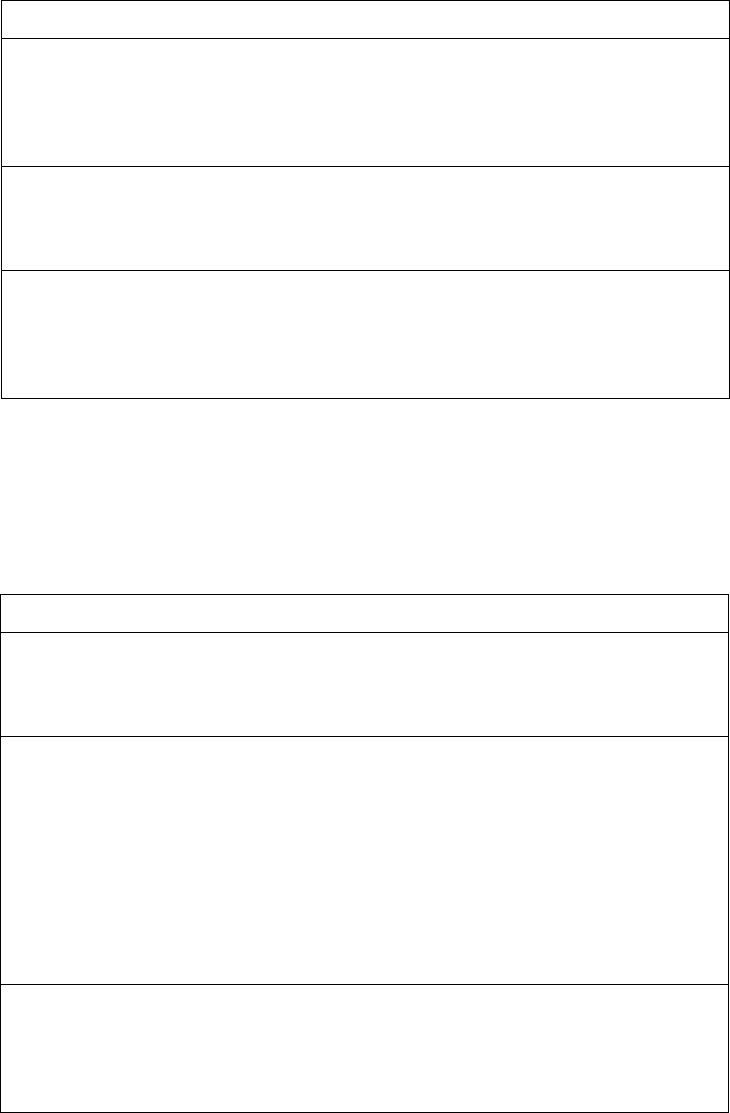
© Copyright Lenovo 2015 Chapter 4: Configuration Commands 529
IPv6 Neighbor Discovery Cache Configuration
Table 338describestheIPv6NeighborDiscoverycacheconfigurationcommands.
IPv6 Neighbor Discovery Prefix Configuration
ThefollowingtabledescribestheNeighborDiscoveryprefixconfigurationoptions.
ThesecommandsallowyoutodefinealistofprefixestobeplacedinPrefix
InformationoptionsinRouterAdvertisementmessagessentfromaninterface.
Table 338. IPv6NeighborDiscoveryCacheConfigurationCommands
Command Syntax and Usage
ipneighbors<IPv6address><MACaddress>vlan<VLANnumber>
port <port numberoralias>
AddsastaticentrytotheNeighborDiscoverycachetable.
Commandmode:Globalconfiguration
noipneighbors{<IPv6address>|all}
DeletestheselectedentryfromthestaticNeighborDiscoverycachetable.
Commandmode:Globalconfiguration
noipneighborsall[if<1‐128>|interfaceport
<portaliasornumber>|vlan<VLANnumber>]
ClearstheselectedstaticentriesintheNeighborDiscoverycachetable.
Commandmode:Globalconfiguration
Table 339. IPv6NeighborDiscoveryPrefixCommands
Command Syntax and Usage
interfaceip<1‐127>
EntersInterfaceIPmode.
Commandmode:Globalconfiguration
ipv6ndprefix{<IPv6prefix><prefixlength>}[noadvertise]
AddsaNeighborDiscoveryprefixtotheinterface.
Thedefaultsettingisenabled.
TodisabletheprefixandnotadvertiseitinthePrefixInformationoptionsin
RouterAdvertisementmessagessentfromtheinterfaceusethe
noadvertiseoption.
Additionalprefixoptionsarelistedinthistable.
Commandmode:InterfaceIP
noipv6ndprefix{<IPv6prefix><prefixlength>}[interface|all]
RemovestheselectedNeighborDiscoveryprefix(es).Ifyouspecifyan
interfacenumber,allprefixesfortheinterfaceareremoved.
Commandmode:InterfaceIP

530 EN4093R Command Reference for N/OS 8.2
ipv6ndprefix{<IPv6prefix><prefixlength>}noautoconfig
Disablestheautonomousflag.Whenenabled,theautonomousflagindicates
thattheprefixcanbeusedforstatelessaddressconfiguration.
Thedefaultsettingisenabled.
Commandmode:InterfaceIP
ipv6ndprefix{<IPv6prefix><prefixlength>}offlink
[noautoconfig]
Disablestheon‐linkflag.Whenenabled,theon‐linkflagindicatesthatthis
prefixcanbeusedforon‐linkdetermination.Whendisabled,the
advertisementmakesnostatementabouton‐linkoroff‐linkpropertiesofthe
prefix.
Thedefaultsettingisenabled.
Tocleartheoff‐linkflag,omittheoff‐linkparameterwhenyouissuethis
command.
Commandmode:InterfaceIP
ipv6ndprefix{<IPv6prefix><prefixlength>}
validlifetime<0‐4294967295>[infinite|variable}
preferedlifetime<0‐4294967295>[infinite|variable}
ConfigurestheValidLifetimeand(optionally)thePreferredLifetimeofthe
prefix,inseconds.
TheValidLifetimeisthelengthoftime(relativetothetimethepacketissent)
thattheprefixisvalidforthepurposeofon‐linkdetermination.
Thedefaultvalueis2592000.
ThePreferredLifetimeisthelengthoftime(relativetothetimethepacketis
sent)thataddressesgeneratedfromtheprefixviastatelessaddress
autoconfigurationremainpreferred.
Thedefaultvalueis604800.
Note:ThePreferredLifetimevaluemustnotexceedtheValidLifetimevalue.
Commandmode:InterfaceIP
showipv6prefix{<interfacenumber>}
DisplayscurrentNeighborDiscoveryprefixparameters.
Commandmode:All
Table 339. IPv6NeighborDiscoveryPrefixCommands(continued)
Command Syntax and Usage
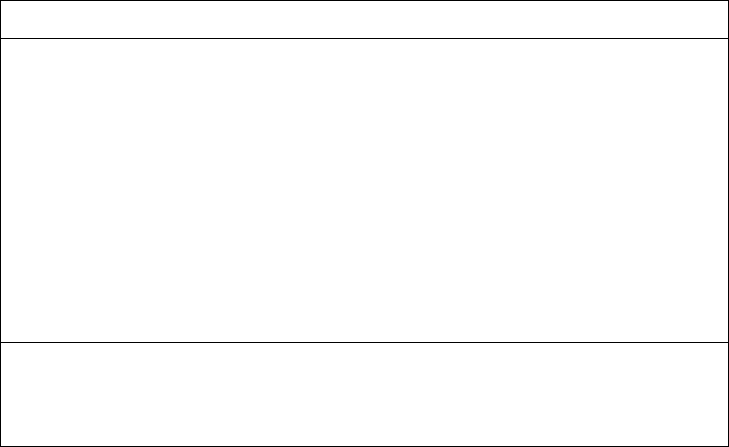
© Copyright Lenovo 2015 Chapter 4: Configuration Commands 531
IPv6 Prefix Policy Table Configuration
ThefollowingtabledescribestheconfigurationoptionsfortheIPv6PrefixPolicy
Table.ThePrefixPolicyTableallowsyoutooverridethedefaultaddressselection
criteria.
Table 340. IPv6PrefixPolicyTableOptions
Command Syntax and Usage
[no]ipprefixpolicy<IPv6prefix><prefixlength><precedence(0‐100)>
<label(0‐100)>
AddsorremovesaPrefixPolicyTableentry.Enterthefollowingparameters:
IPv6addressprefix
Prefixlength
Precedence:Theprecedenceisusedtosortdestinationaddresses.Prefixes
withahigherprecedencearesortedbeforethosewithalowerprecedence.
Label:Thelabelallowsyoutoselectprefixesbasedonmatchinglabels.
Sourceprefixesarecoupledwithdestinationprefixesiftheirlabelsmatch.
Commandmode:Globalconfiguration
showipprefixpolicy
DisplaysthecurrentPrefixPolicyTableconfiguration.
Commandmode:All
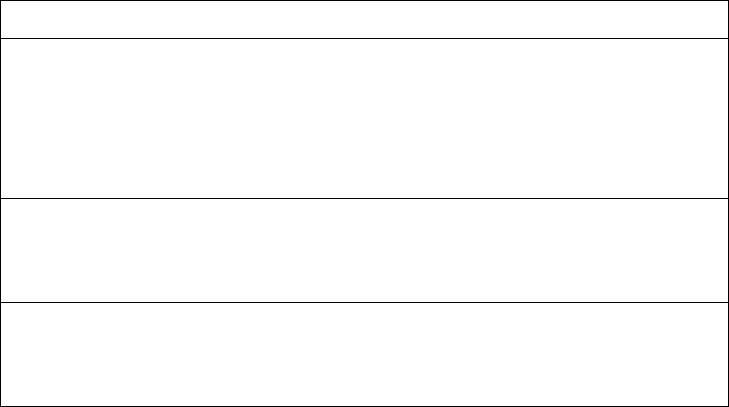
532 EN4093R Command Reference for N/OS 8.2
IPv6 Path MTU Configuration
ThefollowingtabledescribestheconfigurationoptionsforPathMTU(Maximum
TransmissionUnit).ThePathMTUcachecanconsumesystemmemoryandaffect
performance.ThesecommandsallowyoutomanagethePathMTUcache.
Table 341. IPv6PathMTUCommands
Command Syntax and Usage
ippmtu6timeout{0|<10‐100>}
SetsthetimeoutvalueforPathMTUcacheentries,inminutes.Enter0(zero)to
setthetimeouttoinfinity(notimeout).
Thedefaultvalueis10.
Commandmode:Globalconfiguration
clearipv6pmtu
ClearsallentriesinthePathMTUcache.
Commandmode:AllExceptUserEXEC
showipv6pmtu
DisplaysthecurrentPathMTUconfiguration.
Commandmode:All
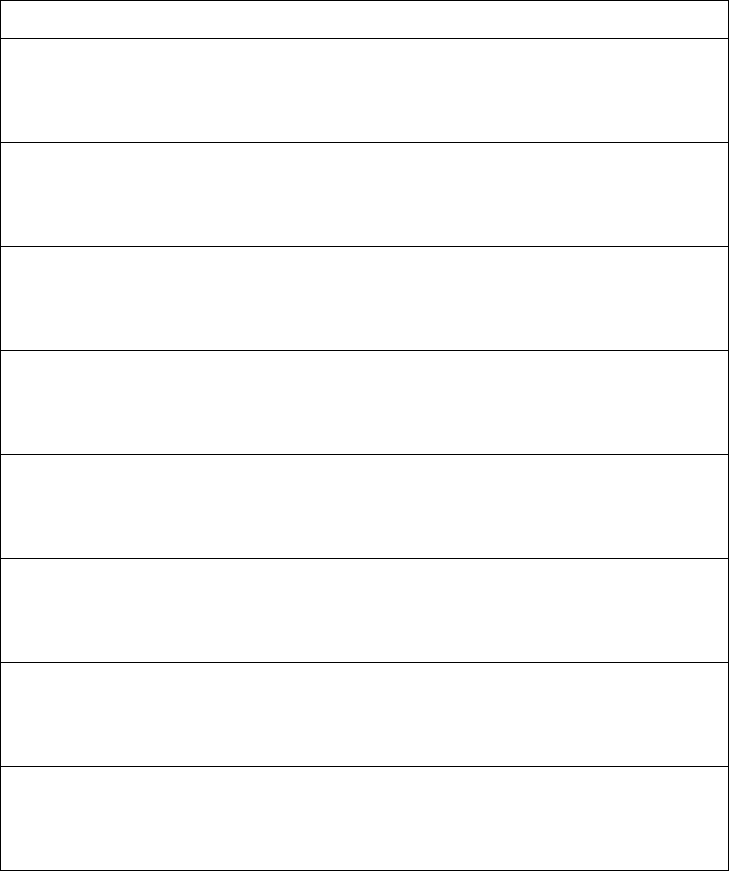
© Copyright Lenovo 2015 Chapter 4: Configuration Commands 533
IP Loopback Interface Configuration
AnIPloopbackinterfaceisnotconnectedtoanyphysicalport.Aloopback
interfaceisalwaysaccessibleoverthenetwork.
Table 342. IPLoopbackInterfaceCommands
Command Syntax and Usage
interfaceloopback<1‐5>
EnterInterfaceLoopbackmode.
Commandmode:Globalconfiguration
[no]enable
Enablesordisablestheloopbackinterface.
Commandmode:Interfaceloopback
ipaddress<IPaddress>
DefinestheloopbackinterfaceIPaddress.
Commandmode:Interfaceloopback
ipnetmask<subnetmask>
Definestheloopbackinterfacesubnetmask.
Commandmode:Interfaceloopback
ipospfarea<areanumber>
ConfigurestheOSPFareaindexusedbytheloopbackinterface.
Commandmode:Interfaceloopback
[no]ipospfenable
EnablesordisablesOSPFfortheloopbackinterface.
Commandmode:Interfaceloopback
nointerfaceloopback<1‐5>
Deletestheselectedloopbackinterface.
Commandmode:Globalconfiguration
showinterfaceloopback<1‐5>
DisplaysthecurrentIPloopbackinterfaceparameters.
Commandmode:All
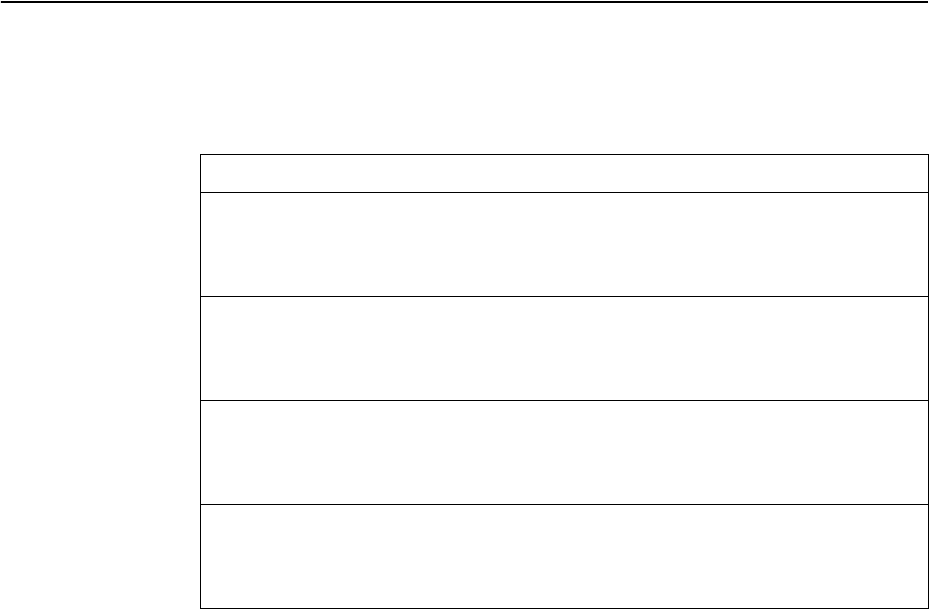
534 EN4093R Command Reference for N/OS 8.2
Converged Enhanced Ethernet Configuration
Table 343describestheConvergedEnhancedEthernet(CEE)configuration
commands.
Table 343. CEECommands
Command Syntax and Usage
[no]ceeenable
GloballyenablesordisablesCEE.
Commandmode:Globalconfiguration
[no]ceeiscsienable
EnablesordisablesISCSITLVadvertisements.
Commandmode:Globalconfiguration
showcee
DisplaysthecurrentCEEparameters.
Commandmode:All
showceeiscsi
DisplaysthecurrentISCSITLVparameters.
Commandmode:All
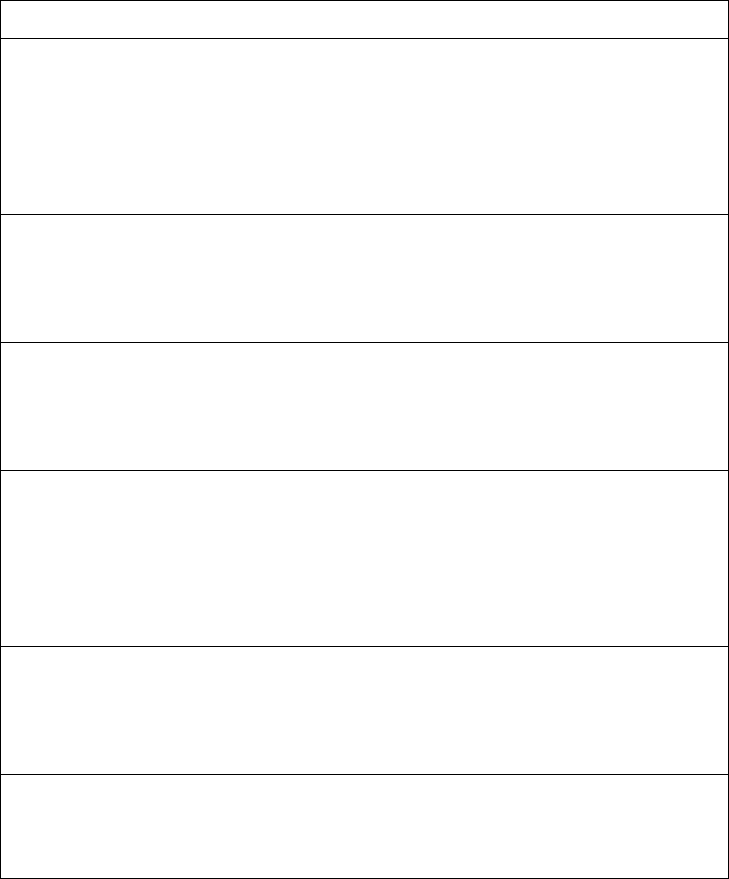
© Copyright Lenovo 2015 Chapter 4: Configuration Commands 535
ETS Global Configuration
EnhancedTransmissionSelection(ETS)allowsyoutoallocatebandwidthto
differenttraffictypes,basedon802.1ppriority.
Note: ETSconfigurationsupersedestheQoS802.1pmenu.WhenETSisenabled,
youcannotconfigurethe802.1pmenuoptions.
ETS Global Priority Group Configuration
Table 344describestheglobalETSPriorityGroupconfigurationoptions.
Table 344. GlobalETSPriorityGroupCommands
Command Syntax and Usage
[no]ceeglobaletsmcastprioritygroupmcpgid<0‐3>
[bandwidthpercentage<0,10‐100>][priority<0‐7>]
ConfiguresMulticastPriorityGroupparameters.Youcanenterthelink
bandwidthpercentageallocatedtotheMulticastPriorityGroup,andassign
oneormore802.1pvaluestotheMulticastPriorityGroup.
Commandmode:Globalconfiguration
ceeglobaletsmcastprioritygroupmcpgid<0‐3>
description<1‐31characters>
Entertextthatdescribesthemulticastprioritygroup.
Commandmode:Globalconfiguration
noceeglobaletsmcastprioritygroupmcpgid<0‐3>
description
Removesthedescriptionforthespecifiedmulticastprioritygroup.
Commandmode:Globalconfiguration
ceeglobaletsprioritygrouppgid<0‐7,15>
bandwidth<802.1ppriority(0‐7)><bandwidthpercentage(0,10‐100)>
AllowsyoutoconfigurePriorityGroupparameters.Youcanenterthelink
bandwidthpercentageallocatedtothePriorityGroup,andalsoassignoneor
more802.1pvaluestothePriorityGroup.
Commandmode:Globalconfiguration
ceeglobaletsprioritygrouppgid<0‐7,15>
description<1‐31characters>
EntertextthatdescribesthisPriorityGroup.
Commandmode:Globalconfiguration
noceeglobaletsprioritygroup<0‐7,15>description
RemovesthedescriptionforthespecifiedPriorityGroup.
Commandmode:Globalconfiguration
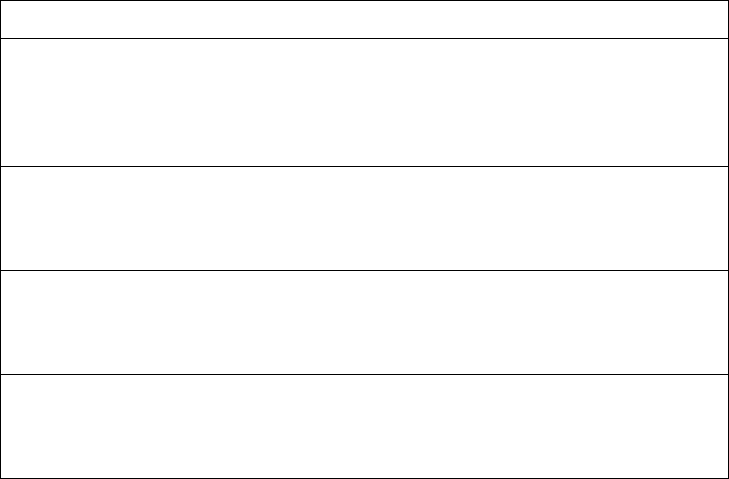
536 EN4093R Command Reference for N/OS 8.2
ceeglobaletsprioritygrouppgid<0‐7,15>priority<0‐7>
Addsoneormore802.1ppriorityvaluestothePriorityGroup.Enteronevalue
perline,nulltoend.
Commandmode:Globalconfiguration
showceeglobalets
DisplaysthecurrentglobalETSPriorityGroupparameters.
Commandmode:All
showceeglobaletsmcastprioritygroup<0‐3>
DisplaysthecurrentglobalETSMulticastPriorityGroupparameters.
Commandmode:All
showceeglobaletsprioritygroup<0‐7,15>
DisplaysthecurrentglobalETSPriorityGroupparameters.
Commandmode:All
Table 344. GlobalETSPriorityGroupCommands
Command Syntax and Usage
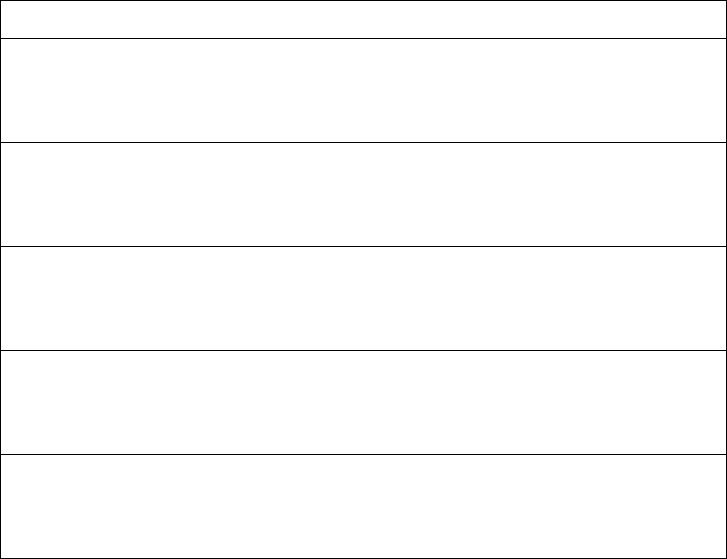
© Copyright Lenovo 2015 Chapter 4: Configuration Commands 537
Priority Flow Control Configuration
Priority‐basedFlowControl(PFC)enhancesflowcontrolbyallowingtheswitchto
pausetrafficbasedonits802.1ppriorityvalue,whileallowingtrafficatother
prioritylevelstocontinue.
Global Priority Flow Control Configuration
Table 345describestheglobalPFCPriorityGroupconfigurationoptions.
Table 345. GlobalPFCProrityGroupCommands
Command Syntax and Usage
[no]ceeglobalpfcenable
GloballyenablesordisablesPriorityFlowControlonallports.
Commandmode:Globalconfiguration
ceeglobalpfcpriority<0‐7>description<1‐31characters>
EntertextthatdescribesthisPriorityGroup.
Commandmode:Globalconfiguration
noceeglobalpfcpriority<0‐7>description
RemovesthedescriptionforthespecifiedPriorityGroup.
Commandmode:Globalconfiguration
[no]ceeglobalpfcpriority<0‐7>enable
EnablesordisablesPriorityFlowControlforthespecifiedprioritylevel.
Commandmode:Globalconfiguration
showceeglobalpfc
DisplaysthecurrentPriorityFlowControlglobalconfiguration.
Commandmode:All
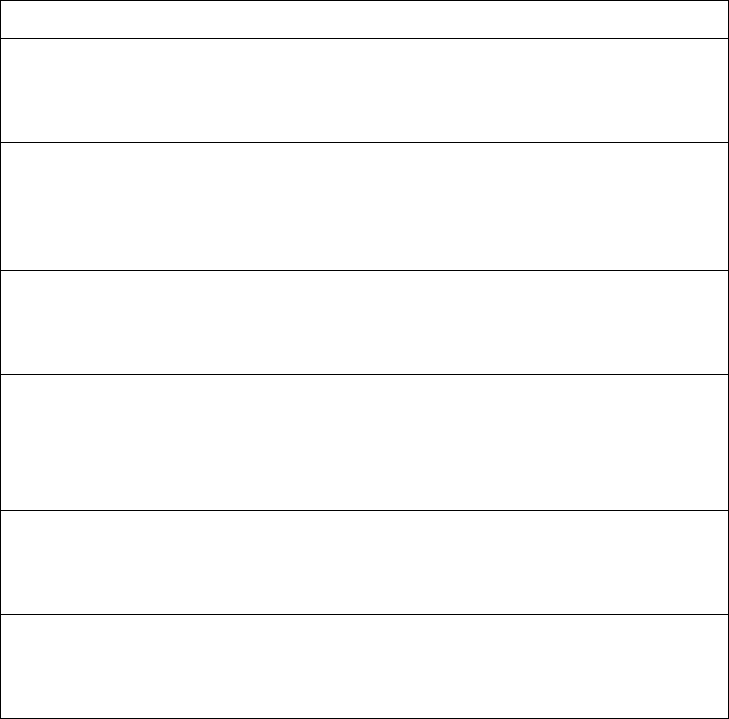
538 EN4093R Command Reference for N/OS 8.2
Port-level 802.1p PFC Configuration
Table 346describesthe802.1pPriorityFlowControl(PFC)configurationoptions
fortheselectedport.
Table 346. Port802.1pPFCOptions
Command Syntax and Usage
[no]ceeport<portaliasornumber>pfcenable
EnablesordisablesPriorityFlowControlontheselectedport.
Commandmode:Globalconfiguration
ceeport<portaliasornumber>pfcpriority<0‐7>description
<1‐31characters>
Entertexttodescribethepriorityvalue.
Commandmode:Globalconfiguration
noceeport<portaliasornumber>pfcpriority<0‐7>description
Deletesthedescriptionfromthespecifiedpriorityvalue.
Commandmode:Globalconfiguration
[no]ceeport<portaliasornumber>pfcpriority<0‐7>enable
EnablesordisablesPriorityFlowControlontheselected802.1ppriority.
Note:PFCcanbeenabledon802.1ppriority3andoneotherpriorityonly.
Commandmode:Globalconfiguration
showceeport<portaliasornumber>pfcpriority<0‐7>
Displaysthecurrent802.1pPFCparametersfortheselectedport.
Commandmode:All
showceeport<portaliasornumber>pfc
DisplaysthecurrentPFCparametersfortheselectedport.
Commandmode:All
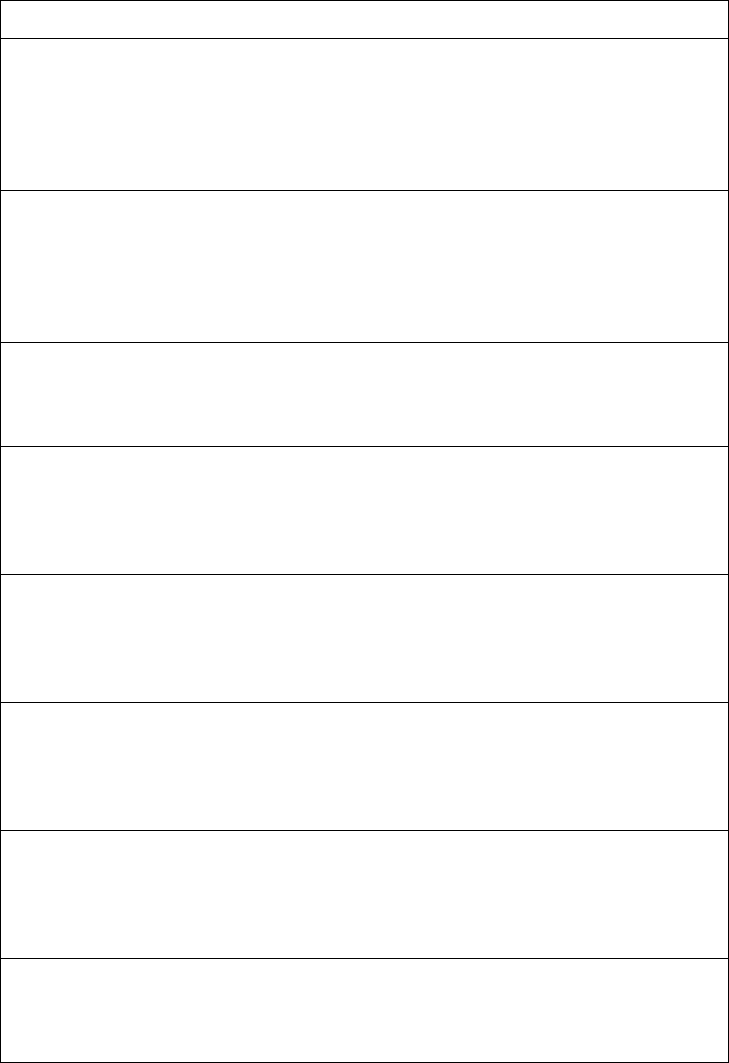
© Copyright Lenovo 2015 Chapter 4: Configuration Commands 539
DCBX Port Configuration
Table 347describestheportDCBCapabilityExchangeProtocol(DCBX)
configurationoptions.
Table 347. PortDCBXCommands
Command Syntax and Usage
[no]ceeport<portaliasornumber>dcbxapp_protoadvertise
EnablesordisablesDCBXApplicationProtocoladvertisementsof
configurationdata.Whenenabled,theAdvertisementflagissetto1(advertise
datatothepeerdevice).
Commandmode:Globalconfiguration
[no]ceeport<portaliasornumber>dcbxapp_protowilling
EnablesordisablesApplicationProtocolwillingnesstoacceptconfiguration
datafromthepeerdevice.Whenenabled,theWillingflagissetto1(willingto
acceptdata).
Commandmode:Globalconfiguration
[no]ceeport<portaliasornumber>dcbxenable
EnablesordisablesDCBXontheport.
Commandmode:Globalconfiguration
[no]ceeport<portaliasornumber>dcbxetsadvertise
EnablesordisablesDCBXETSadvertisementsofconfigurationdata.When
enabled,theAdvertisementflagissetto1(advertisedatatothepeerdevice).
Commandmode:Globalconfiguration
[no]ceeport<portaliasornumber>dcbxetswilling
EnablesordisablesETSwillingnesstoacceptconfigurationdatafromthepeer
device.Whenenabled,theWillingflagissetto1(willingtoacceptdata).
Commandmode:Globalconfiguration
[no]ceeport<portaliasornumber>dcbxpfcadvertise
EnablesordisablesDCBXPFCadvertisementsofconfigurationdata.When
enabled,theAdvertisementflagissetto1(advertisedatatothepeerdevice).
Commandmode:Globalconfiguration
[no]ceeport<portaliasornumber>dcbxpfcwilling
EnablesordisablesPFCwillingnesstoacceptconfigurationdatafromthepeer
device.Whenenabled,theWillingflagissetto1(willingtoacceptdata).
Commandmode:Globalconfiguration
showceeport<portaliasornumber>dcbx
DisplaysthecurrentportDCBXparameters.
Commandmode:All
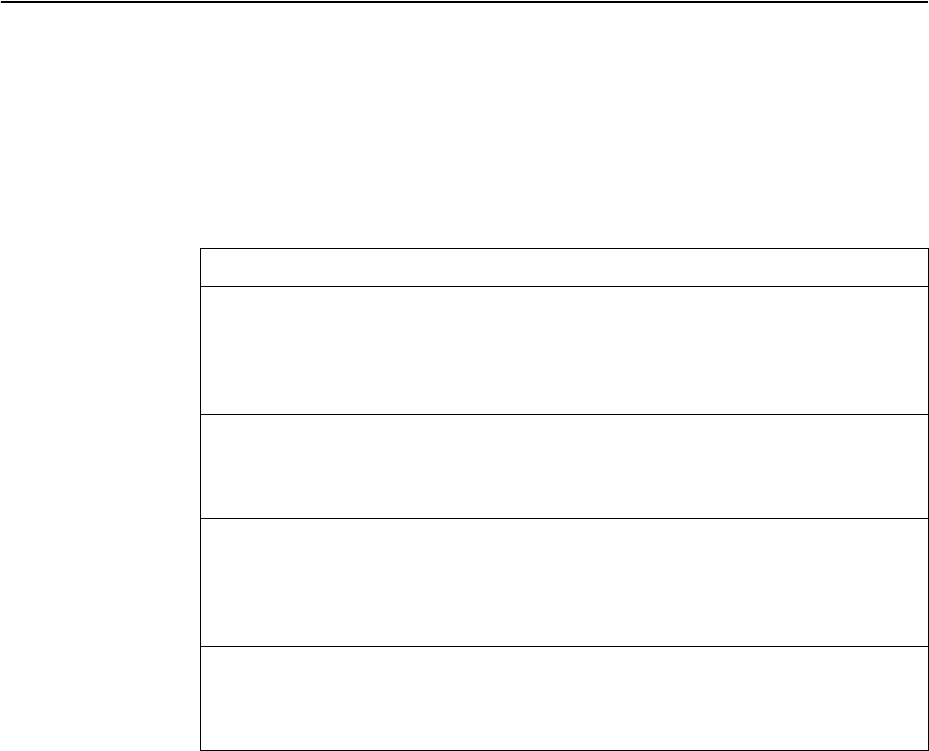
540 EN4093R Command Reference for N/OS 8.2
Fibre Channel over Ethernet Configuration
FibreChanneloverEthernet(FCoE)transportsFibreChannelframesoveran
Ethernetfabric.TheCEEfeaturesandFCoEfeaturesallowyoutocreatealossless
Ethernettransportmechanism.
Note: OnEN4093models,FCoEisnotsupportedinstackingmode.
Table 348describestheFCoEconfigurationoptions.
Table 348. FCoEConfigurationCommands
Command Syntax and Usage
[no]fcoefipsautomaticvlan
EnablesordisablesautomaticVLANcreation,basedonresponsereceived
fromtheconnecteddevice.
Commandmode:Globalconfiguration
[no]fcoefipsenable
GloballyenablesordisablesFIPSnoopingon.
Commandmode:Globalconfiguration
[no]fcoefipstimeoutacl
EnablesordisablesACLtime‐outremoval.Whenenabled,ACLsassociated
withexpiredFCFsandFCoEconnectionsareremovedfromthesystem.
Commandmode:Globalconfiguration
showfcoeinformation
DisplaysthecurrentFCoEparameters.
Commandmode:All
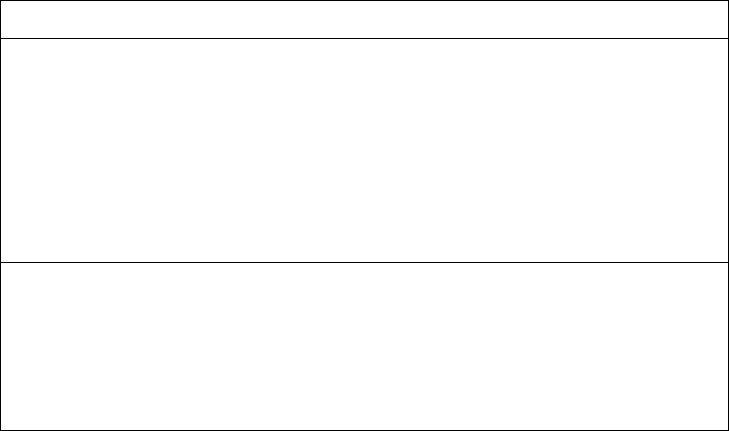
© Copyright Lenovo 2015 Chapter 4: Configuration Commands 541
FIPS Port Configuration
FIPSnoopingallowstheswitchtomonitorFCoEInitializationProtocol(FIP)
framestogatherdiscovery,initialization,andmaintenancedata.Thisdataisused
toautomaticallyconfigureACLsthatprovideFCoEconnectionsanddatasecurity.
Table 349describestheportFibreChanneloverEthernetInitializationProtocol
(FIP)Snoopingconfigurationoptions.
Table 349. PortFIPSnoopingCommands
Command Syntax and Usage
fcoefipsport<portaliasornumber>fcfmode[auto|on|off]
ConfiguresFCoEForwarding(FCF)ontheport,asfollows:
on:ConfigurestheportasaFibreChannelForwarding(FCF)port.
off:ConfigurestheportasanFCoEnode(ENode).
auto:Automaticallydetecttheconfigurationoftheconnecteddevice,and
configurethisporttomatch.
Commandmode:Globalconfiguration
[no]fcoefipsport<portaliasornumber>enable
EnablesordisablesFIPSnoopingontheport.
Thedefaultsettingisenabled.
Note:IfIPv6ACLsareassignedtotheport,youcannotenableFCoE.
Commandmode:Globalconfiguration
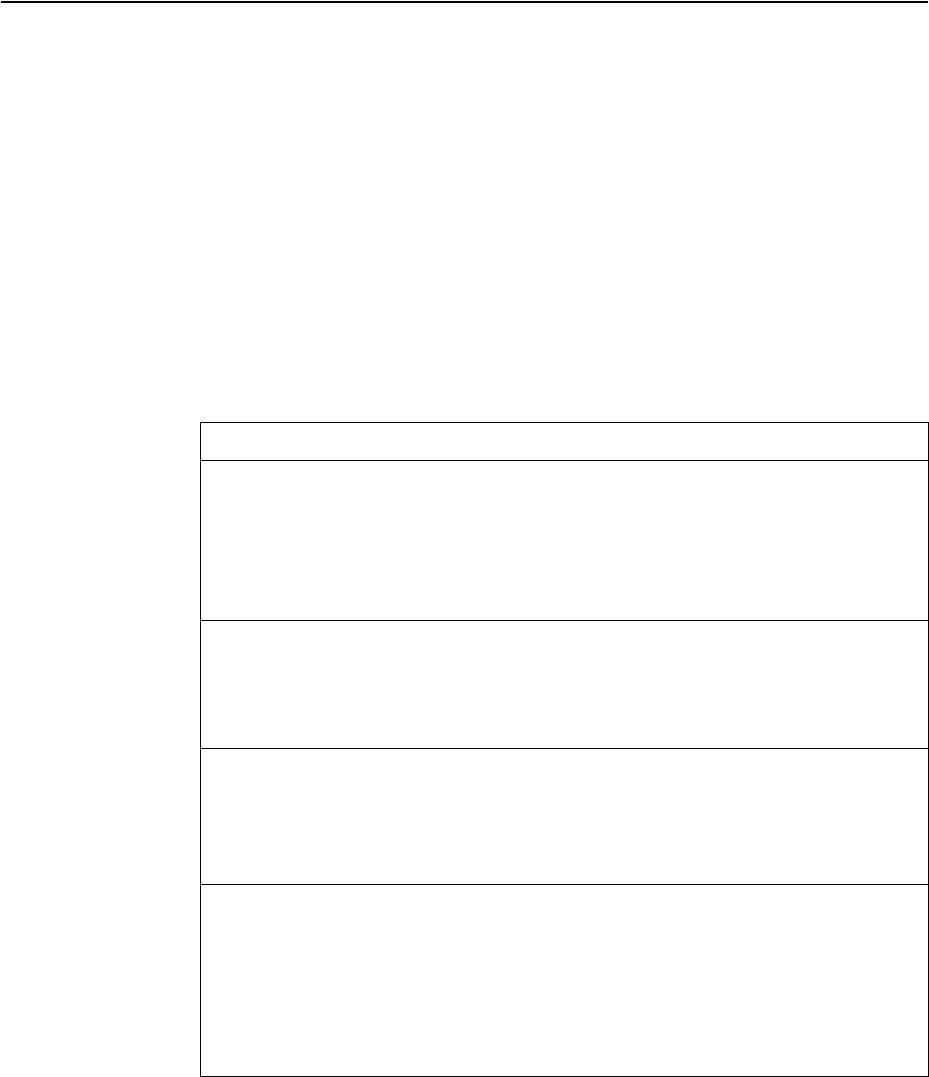
542 EN4093R Command Reference for N/OS 8.2
Remote Monitoring Configuration
RemoteMonitoring(RMON)allowsyoutomonitortrafficflowingthroughthe
switch.TheRMONMIBisdescribedinRFC1757.
ThefollowingsectionsdescribetheRemoteMonitoring(RMON)configuration
options.
-“RMONHistoryConfiguration”onpage 542
-“RMONEventConfiguration”onpage 543
-“RMONAlarmConfiguration”onpage 544
RMON History Configuration
Table 350describestheRMONHistorycommands.
Table 350. RMONHistoryCommands
Command Syntax and Usage
rmonhistory<1‐65535>interfaceoid<1‐127characters>
ConfigurestheinterfaceMIBObjectIdentifier.TheIFOIDmustcorrespondto
thestandardinterfaceOID,asfollows:
1.3.6.1.2.1.2.2.1.1.x,wherexistheifIndex.
Commandmode:Globalconfiguration
rmonhistory<1‐65535>owner<1‐127characters>
EnteratextstringthatidentifiesthepersonorentitythatusesthisHistory
index.
Commandmode:Globalconfiguration
rmonhistory<1‐65535>pollinginterval<1‐3600>
Configuresthetimeintervaloverwhichthedataissampledforeachbucket.
Thedefaultvalueis1800.
Commandmode:Globalconfiguration
rmonhistory<1‐65535>requestedbuckets<1‐65535>
Configurestherequestednumberofbuckets,whichisthenumberofdiscrete
timeintervalsoverwhichdataistobesaved.
Thedefaultvalueis30.
Note:Themaximumnumberofbucketsthatcanbegrantedis50.
Commandmode:Globalconfiguration
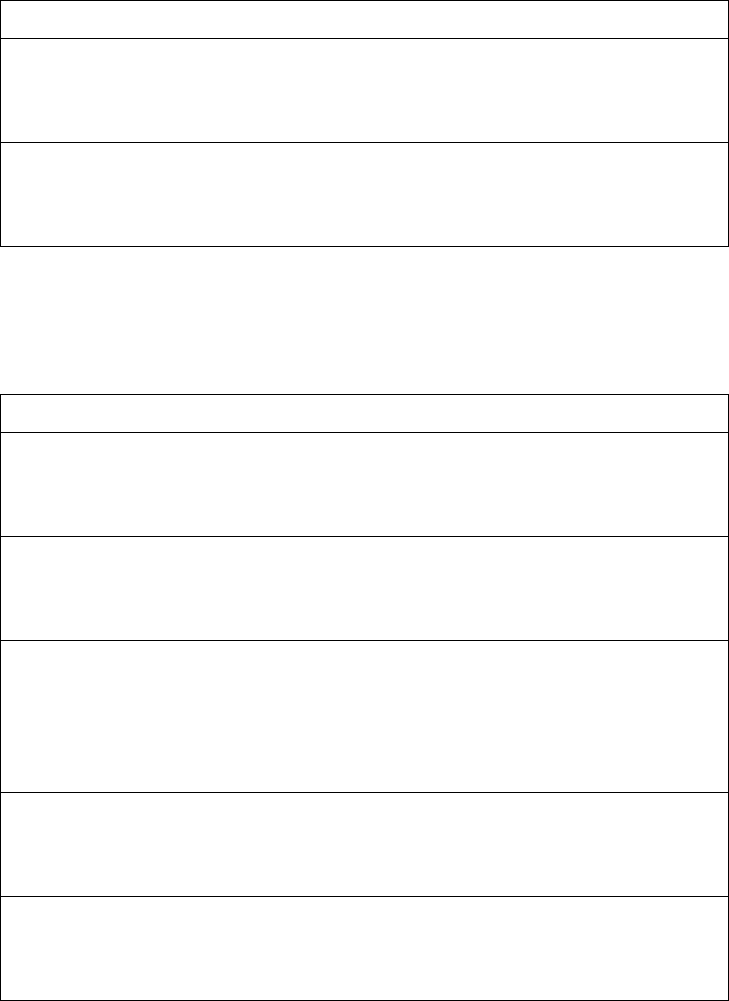
© Copyright Lenovo 2015 Chapter 4: Configuration Commands 543
RMON Event Configuration
Table 351describestheRMONEventcommands.
normonhistory<1‐65535>
DeletestheselectedHistoryindex.
Commandmode:Globalconfiguration
showrmonhistory
DisplaysthecurrentRMONHistoryparameters.
Commandmode:All
Table 350. RMONHistoryCommands(continued)
Command Syntax and Usage
Table 351. RMONEventCommands
Command Syntax and Usage
rmonevent<1‐65535>description<1‐127characters>
Enteratextstringtodescribetheevent.
Commandmode:Globalconfiguration
rmonevent<1‐65535>owner<1‐127characters>
Enteratextstringthatidentifiesthepersonorentitythatusesthiseventindex.
Commandmode:Globalconfiguration
[no]rmonevent<1‐65535>type{log|trap|both}
Selectsthetypeofnotificationprovidedforthisevent.Forlogevents,anentry
ismadeinthelogtableandsenttotheconfiguredsysloghost.Fortrapevents,
anSNMPtrapissenttothemanagementstation.
Commandmode:Globalconfiguration
normonevent<1‐65535>
DeletestheselectedRMONEventindex.
Commandmode:Globalconfiguration
showrmonevent
DisplaysthecurrentRMONEventparameters.
Commandmode:All
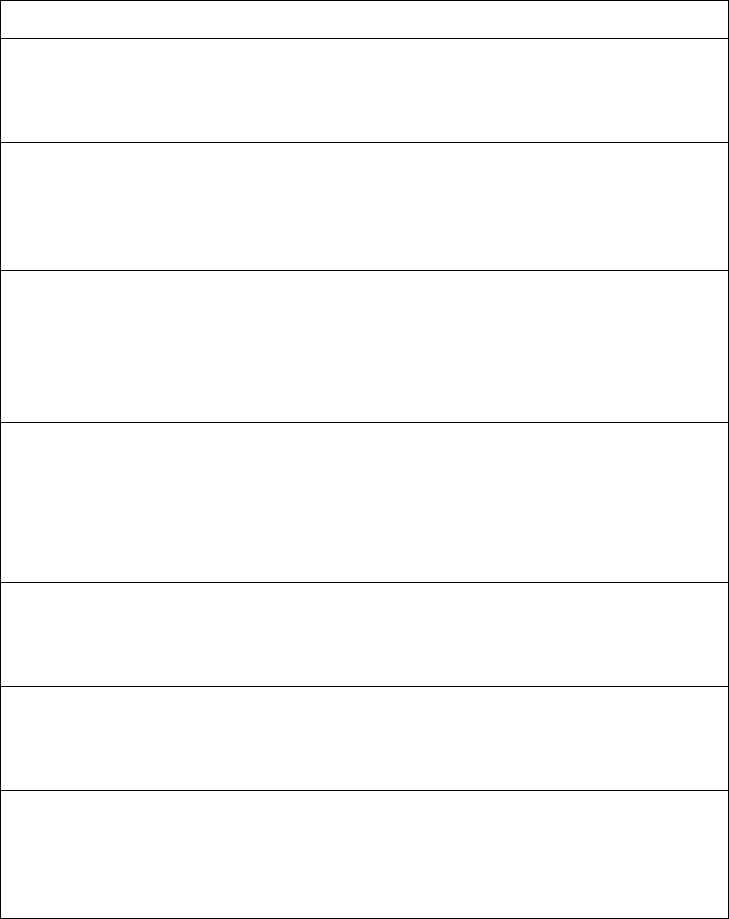
544 EN4093R Command Reference for N/OS 8.2
RMON Alarm Configuration
TheAlarmRMONgroupcantrackrisingorfallingvaluesforaMIBobject.The
MIBobjectmustbeacounter,gauge,integer,ortimeinterval.Eachalarmindex
mustcorrespondtoaneventindexthattriggersoncethealarmthresholdis
crossed.
Table 352describestheRMONAlarmcommands.
Table 352. RMONAlarmCommands
Command Syntax and Usage
rmonalarm<1‐65535>alarmtype{rising|falling|either}
Configuresthealarmtypeasrising,falling,oreither(risingorfalling).
Commandmode:Globalconfiguration
rmonalarm<1‐65535>fallingcrossingindex<1‐65535>
Configuresthefallingalarmeventindexthatistriggeredwhenafalling
thresholdiscrossed.
Commandmode:Globalconfiguration
rmonalarm<1‐65535>fallinglimit<‐2147483647‐214748364)
Configuresthefallingthresholdforthesampledstatistic.Whenthecurrent
sampledvalueislessthanorequaltothisthreshold,andthevalueatthelast
samplingintervalwasgreaterthanthisthreshold,asingleeventisgenerated.
Commandmode:Globalconfiguration
rmonalarm<1‐65535>interval<1‐65535>
Configuresthetimeintervaloverwhichdataissampledandcomparedwith
therisingandfallingthresholds.
Thedefaultvalueis1800.
Commandmode:Globalconfiguration
rmonalarm<1‐65535>oid<1‐127characters>
ConfiguresanalarmMIBObjectIdentifier.
Commandmode:Globalconfiguration
rmonalarm<1‐65535>owner<1‐127characters>
Enteratextstringthatidentifiesthepersonorentitythatusesthisalarmindex.
Commandmode:Globalconfiguration
rmonalarm<1‐65535>risingcrossingindex<1‐65535>
Configurestherisingalarmeventindexthatistriggeredwhenarising
thresholdiscrossed.
Commandmode:Globalconfiguration
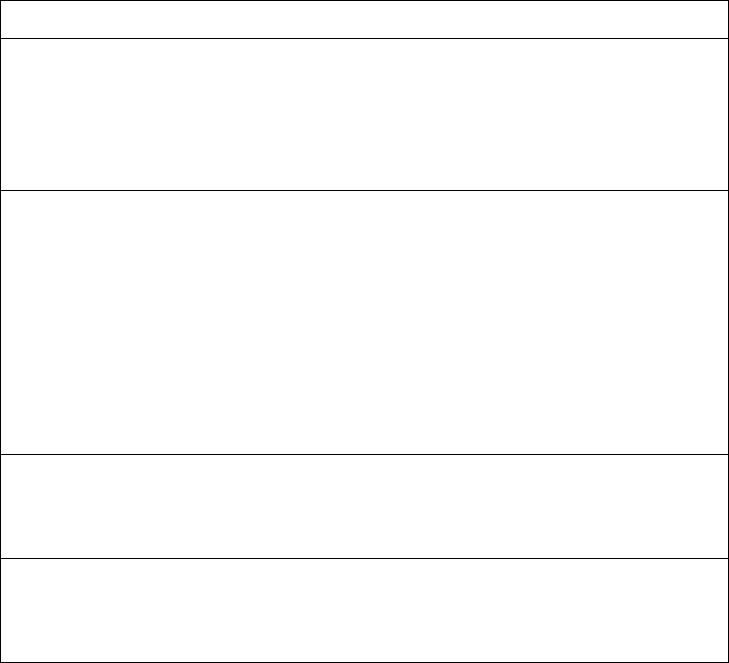
© Copyright Lenovo 2015 Chapter 4: Configuration Commands 545
rmonalarm<1‐65535>risinglimit<‐2147483647‐2147483647>
Configurestherisingthresholdforthesampledstatistic.Whenthecurrent
sampledvalueisgreaterthanorequaltothisthreshold,andthevalueatthe
lastsamplingintervalwaslessthanthisthreshold,asingleeventisgenerated.
Commandmode:Globalconfiguration
rmonalarm<1‐65535>sample{abs|delta}
Configuresthemethodofsamplingtheselectedvariableandcalculatingthe
valuetobecomparedagainstthethresholds,asfollows:
abs—absolutevalue,thevalueoftheselectedvariableiscompareddirectly
withthethresholdsattheendofthesamplinginterval.
delta—deltavalue,thevalueoftheselectedvariableatthelastsampleis
subtractedfromthecurrentvalue,andthedifferencecomparedwiththe
thresholds.
Commandmode:Globalconfiguration
normonalarm<1‐65535>
DeletestheselectedRMONAlarmindex.
Commandmode:Globalconfiguration
showrmonalarm
DisplaysthecurrentRMONAlarmparameters.
Commandmode:All
Table 352. RMONAlarmCommands(continued)
Command Syntax and Usage
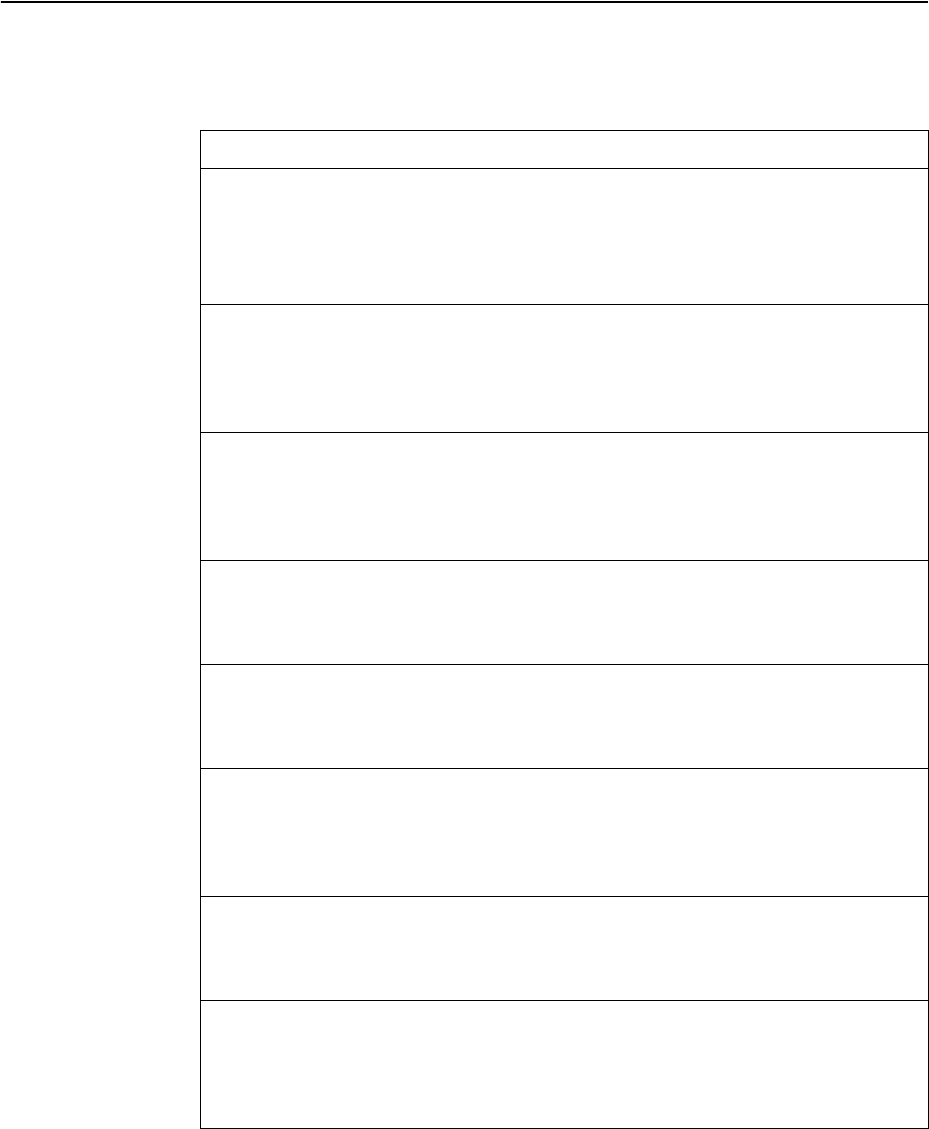
546 EN4093R Command Reference for N/OS 8.2
Virtualization Configuration
Table 353describestheVMReadyconfigurationoptions.
Table 353. VMReadyConfigurationOptions
Command Syntax and Usage
[no]virtenable
EnablesordisablesVMReady.
Note:ThenoformofthiscommanddeletesallconfiguredVMgroups.
Commandmode:Globalconfiguration
virtevbprofile
ConfiguresEdgeVirtualBridging(EVB)VirtualStationInterfaceTypeprofile
settings.Forcommandoptions,seepage 564.
Commandmode:Globalconfiguration
virtevbvsidb
ConfiguresEdgeVirtualBridging(EVB)VSITypeDatabasesettings.For
commandoptions,seepage 562.
Commandmode:Globalconfiguration
virtvmcheck
ConfiguresVMCheckvalidationsettings.Forcommandoptions,seepage 555.
Commandmode:Globalconfiguration
virtvmgroup
ConfiguresVMGroupsettings.Forcommandoptions,seepage 552.
Commandmode:Globalconfiguration
virtvmpolicyvmbwidth
ConfiguresVMBandwidthmanagementsettings.Forcommandoptions,see
page 548.
Commandmode:Globalconfiguration
virtvmprofile
ConfiguresVMProfilesettings.Forcommandoptions,seepage 556.
Commandmode:Globalconfiguration
virtvmrmisc
ConfiguresMiscellaneousVMreadysettings.Forcommandoptions,see
page 558.
Commandmode:Globalconfiguration
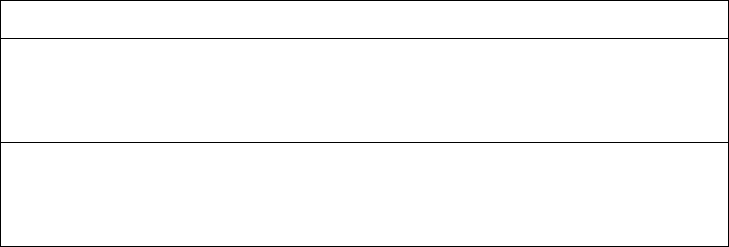
© Copyright Lenovo 2015 Chapter 4: Configuration Commands 547
virtvmware
ConfiguresVMwaresettings.Forcommandoptions,seepage 557.
Commandmode:Globalconfiguration
showvirt
Displaysthecurrentvirtualizationparameters.
Commandmode:All
Table 353. VMReadyConfigurationOptions
Command Syntax and Usage
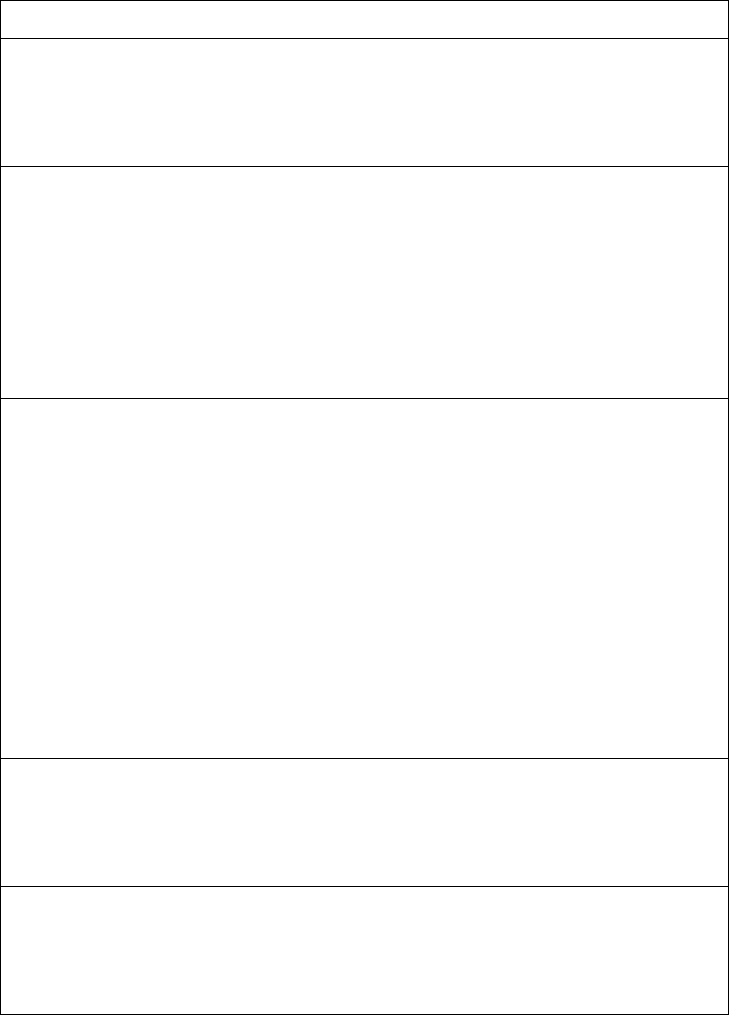
548 EN4093R Command Reference for N/OS 8.2
VM Policy Bandwidth Management
Table 354describesthebandwidthmanagementoptionsfortheselectedVM.Use
thesecommandstolimitthebandwidthusedbyeachVM.
Table 354. VMBandwidthManagementOptions
Command Syntax and Usage
[no]virtvmpolicyvmbwidth[<MACaddress>|<UUID>|<name>|
|<IPaddress>|<indexnumber>]bwctrl
EnablesordisablesbandwidthcontrolontheVMpolicy.
Commandmode:Globalconfiguration
virtvmpolicyvmbwidth[<MACaddress>|<UUID>|<name>|
|<IPaddress>|<indexnumber>]rxrate<0‐40000000><max.burst(0‐4096)>
ThefirstvalueconfiguresCommittedRate—theamountofbandwidth
availabletotraffictransmittedfromtheswitchtotheVM,inkilobitsper
second.Enterthevalueinmultiplesof64.
Thesecondvaluesconfiguresthemaximumburstsize,inkilobits.Enteroneof
thefollowingvalues:0,32,64,128,256,512,1024,2048,4096.
Commandmode:Globalconfiguration
virtvmpolicyvmbwidth[<MACaddress>|<UUID>|<name>|
|<IPaddress>|<indexnumber>]txrate<0‐40000000>
<max.burst(0‐4096)>[<ACLnumber(1‐256)>]
ThefirstvalueconfiguresCommittedRate—theamountofbandwidth
availabletotraffictransmittedfromtheVMtotheswitch,inkilobitsper
second.Enterthevalueinmultiplesof64.
Thesecondvaluesconfiguresthemaximumburstsize,inkilobits.Enteroneof
thefollowingvalues:32,64,128,256,512,1024,2048,4096.
ThethirdvaluerepresentstheACLassignedtothetransmissionrate.TheACL
isautomatically,insequentialorder,ifnotspecifiedbytheuser.Ifthereareno
availableACLs,theTXratecannotbeconfigured.EachTXrateconfiguration
reducesthenumberofavailableACLsbyone.
Commandmode:Globalconfiguration
novirtvmpolicyvmbwidth[<MACaddress>|<UUID>|<name>|
|<IPaddress>|<indexnumber>]
DeletesthebandwidthmanagementsettingsfromthisVMpolicy.
Commandmode:Globalconfiguration
showvirtvmpolicyvmbwidth[<MACaddress>|<UUID>|<name>|
|<IPaddress>|<indexnumber>]
DisplaysthecurrentVMbandwidthmanagementparameters.
Commandmode:All
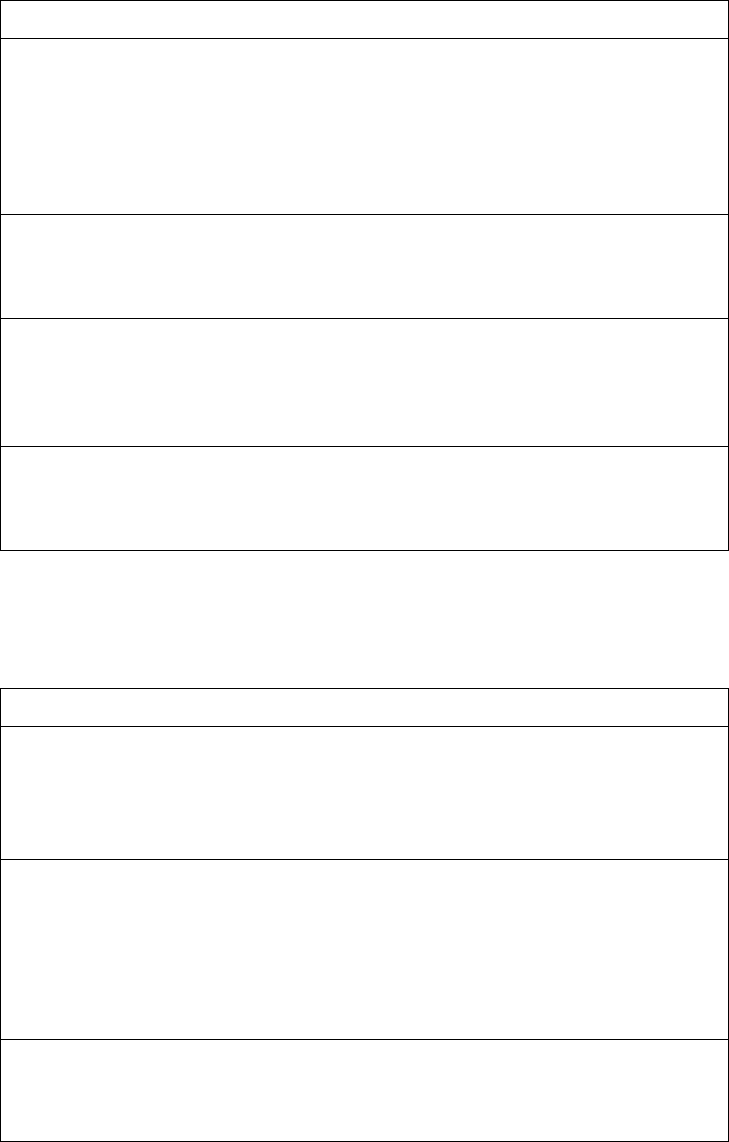
© Copyright Lenovo 2015 Chapter 4: Configuration Commands 549
Virtual NIC Configuration
Table 355describestheVirtualNIC(vNIC)configurationoptions.
vNIC Port Configuration
Table 356describestheVirtualNIC(vNIC)portconfigurationoptions.
Table 355. VirtualNICoptions
Command Syntax and Usage
[no]vnicegressbwmeter
EnablesordisablesvNICbandwidthmetering.Whenenabled,anybandwidth
whichisnotusedbythevNICtowhichitisallocatedissharedwithother
vNICs.Inallcases,theconfiguredvaluesforminimumbandwidthare
honored.Onlytheexcessbandwidthisshared.
Commandmode:Globalconfiguration
[no]vnicenable
GloballyenablesordisablesvNIC.
Commandmode:Globalconfiguration
[no]vnicuplinkshare
EnableordisablevNICsharedmode.Whenenabled,multiplevNICgroups
canbeassignedtothesameuplinkport.
Commandmode:Globalconfiguration
showvnic
DisplaysthecurrentvNICparameters.
Commandmode:All
Table 356. vNICPortCommands
Command Syntax and Usage
vnicport<portaliasornumber>index<1‐4>
EntersvNICConfigurationmode.
Note:Thiscommandisvalidforinternalserverportsonly.
Commandmode:Globalconfiguration
bandwidth<1‐100>
ConfiguresthemaximumbandwidthallocatedtothisvNIC,inincrementsof
100Mbps.Forexample:
–1=100Mbps
–10=1000Mbps
Commandmode:vNICconfiguration
[no]enable
EnablesordisablesthevNIC.
Commandmode:vNICconfiguration
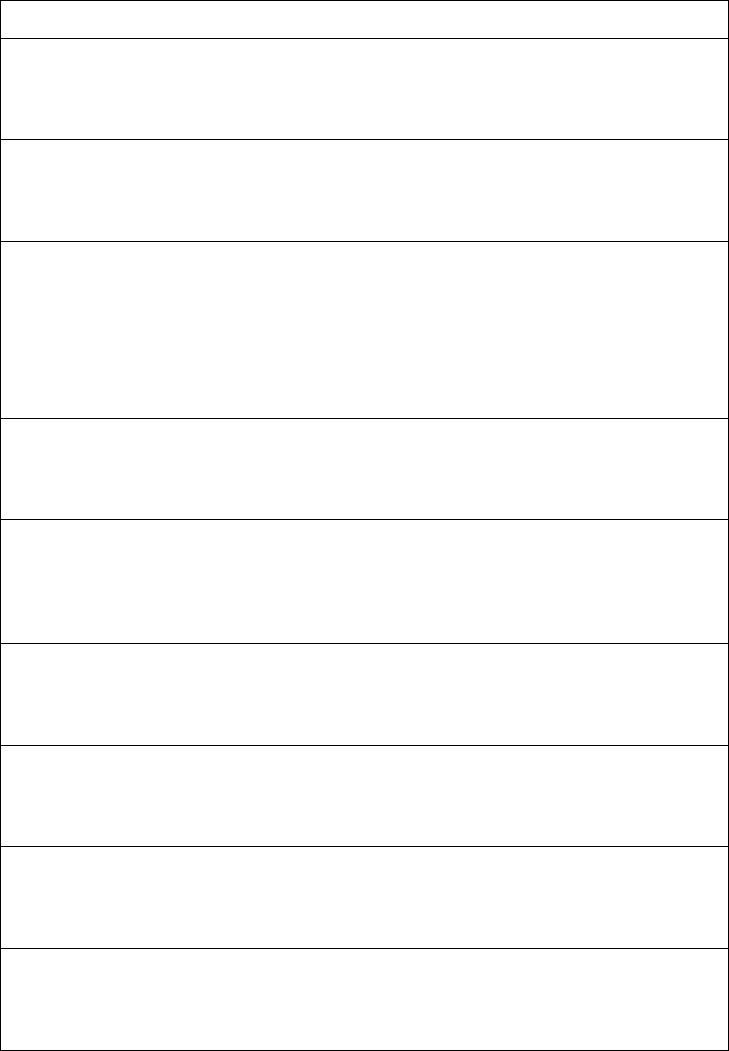
550 EN4093R Command Reference for N/OS 8.2
Virtual NIC Group Configuration
Table 357describestheVirtualNIC(vNIC)Groupconfigurationoptions.
Table 357. vNICGroupCommands
Command Syntax and Usage
vnicvnicgroup<1‐32>
EntersvNICGroupConfigurationmode.
Commandmode:GlobalConfiguration
[no]enable
EnablesordisablesthevNICGroup.
Commandmode:vNICGroupconfiguration
[no]failover
EnablesordisablesuplinkfailoverforthevNICGroup.UplinkFailoverforthe
vNICGroupwilldisableallvNICandnon‐vNICportsinthegroup.Other
portfunctionscontinuetooperatenormally.
Thedefaultsettingisdisabled.
Commandmode:vNICGroupconfiguration
[no]key<trunknumber>
AddsorremovestheuplinkLACPtrunktothevNICGroup.
Commandmode:vNICGroupconfiguration
[no]member<vNICnumber>
AddsorremovesavNICtothevNICGroup.ThevNICIDiscomprisedofthe
portnumberandthevNICnumber.Forexample:1.1.
Commandmode:vNICGroupconfiguration
[no]port<portnumberoralias>
Addsorremovesthenon‐vNICportoruplinkporttothevNICGroup.
Commandmode:vNICGroupconfiguration
[no]trunk<trunknumber>
AddsorremovestheuplinktrunkgrouptothevNICGroup.
Commandmode:vNICGroupconfiguration
notrunk<trunknumber>
RemovestheuplinktrunkgroupfromthevNICGroup.
Commandmode:vNICGroupconfiguration
vlan<VLANnumber>
AssignsaVLANtothevNICGroup.
Commandmode:vNICGroupconfiguration
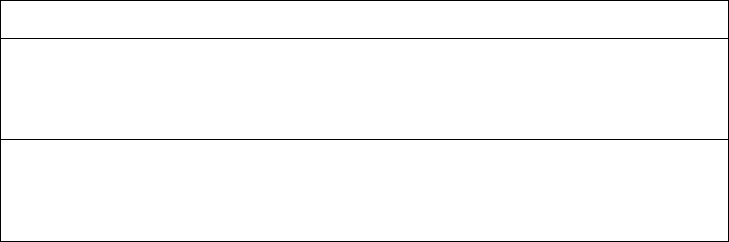
© Copyright Lenovo 2015 Chapter 4: Configuration Commands 551
novnicvnicgroup<1‐32>
DeletestheselectedvNICGroup.
Commandmode:Globalconfiguration
showvnicgroup
DisplaysthecurrentvNICGroupparameters.
Commandmode:All
Table 357. vNICGroupCommands(continued)
Command Syntax and Usage
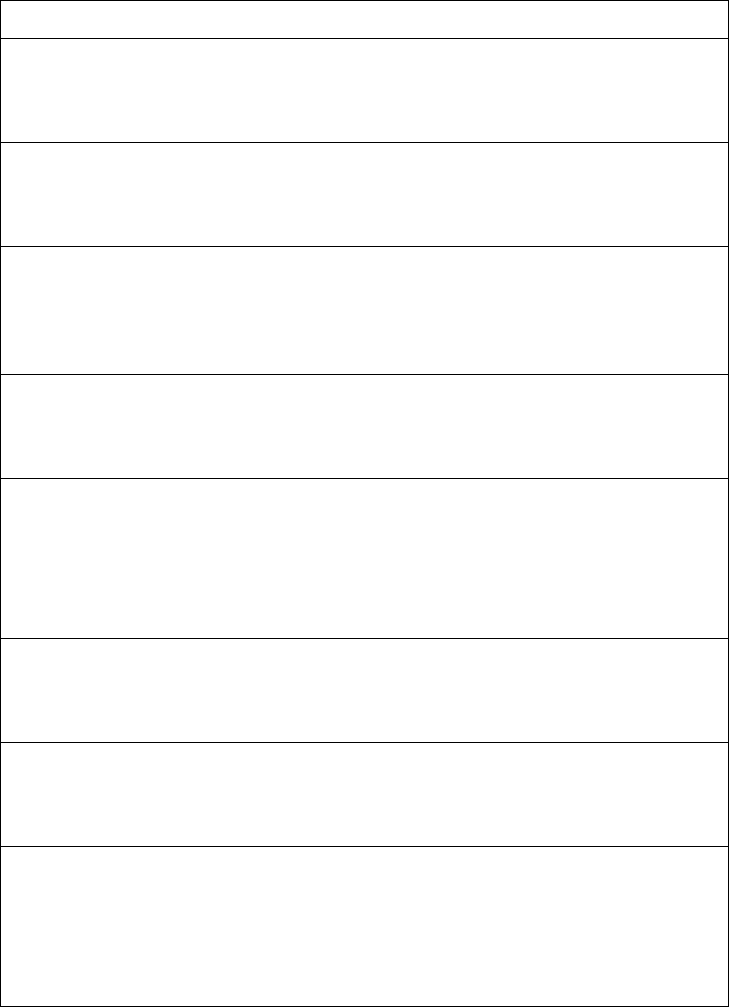
552 EN4093R Command Reference for N/OS 8.2
VM Group Configuration
Table 358describestheVMgroupconfigurationoptions.AVMgroupisa
collectionofmembers,suchasVMs,ports,ortrunkgroups.MembersofaVM
groupsharecertainproperties,includingVLANmembership,ACLs(VMAP),and
VMprofiles.
Table 358. VMGroupCommands
Command Syntax and Usage
virtvmgroup<1‐4096>cpu
EnablesordisablessendingunregisteredIPMCtraffictoCPU.
Commandmode:Globalconfiguration
virtvmgroup<1‐4096>flood
EnablesordisablesfloodingunregisteredIPMCtraffic.
Commandmode:Globalconfiguration
[no]virtvmgroup<1‐4096>key<1‐65535>
AddsorremovesanLACPadminkeytotheVMgroup.LACPtrunksformed
withthisadminkeywillbeincludedintheVMgroup.
Commandmode:Globalconfiguration
virtvmgroup<1‐4096>optflood
Enablesordisablesoptimizedflooding.
Commandmode:Globalconfiguration
[no]virtvmgroup<1‐4096>port<portnumberoralias>
AddsorremovestheselectedporttotheVMgroup.
Note:AportcanbeaddedtoaVMgrouponlyifnoVMsonthatportare
membersoftheVMgroup.
Commandmode:Globalconfiguration
[no]virtvmgroup<1‐4096>portchannel<trunknumber>
AddsorremovestheselectedtrunkgrouptotheVMgroup.
Commandmode:Globalconfiguration
virtvmgroup<1‐4096>profile<profilename(1‐39characters)>
AddstheselectedVMprofiletotheVMgroup.
Commandmode:Globalconfiguration
novirtvmgroup<1‐4096>profile
RemovestheVMprofileassignedtotheVMgroup.
Note:ThiscommandcanonlybeusediftheVMgroupisempty(onlyhasthe
profileassigned).
Commandmode:Globalconfiguration

© Copyright Lenovo 2015 Chapter 4: Configuration Commands 553
virtvmgroup<1‐4096>stg<STGnumber>
AssignstheVMgroupVLANtoaSpanningTreeGroup(STG).
Commandmode:Globalconfiguration
[no]virtvmgroup<1‐4096>tag
EnablesordisablesVLANtaggingonportsinthisVMgroup.
Commandmode:Globalconfiguration
virtvmgroup<1‐4096>validate[basic|advanced]
EnablesMACaddressspoofpreventionforthespecifiedVMgroup.Default
settingisdisabled.
basicvalidationensureslightweightport‐basedprotectionby
cross‐checkingtheVMMACaddress,switchportandswitchIDbetween
theswitchandthehypervisor.Applicablefor“trusted”hypervisors,which
arenotsusceptibletoduplicatingorreusingMACaddressesonvirtual
machines.
advancedvalidationensuresheavyweightVM‐basedprotectionby
cross‐checkingtheVMMACaddress,VMUUID,switchportandswitchID
betweentheswitchandthehypervisor.Applicablefor“untrusted”
hypervisors,whicharesusceptibletoduplicatingorreusingMAC
addressesonvirtualmachines.
Commandmode:Globalconfiguration
novirtvmgroup<1‐4096>validate
DisablesMACaddressspoofpreventionforthespecifiedVMgroup.
Commandmode:Globalconfiguration
[no]virtvmgroup<1‐4096>vm[<MACaddress>|<UUID>|<name>|
<IPaddress>|<indexnumber>]
AddsorremovesaVMtotheVMgroup.Enterauniqueidentifiertoselecta
VM.TheUUIDandnameparametersapplyonlyifVirtualCenterinformation
isconfigured(virtvmwarevcspec).TheVMindexnumberisfoundinthe
VMinformationdump(showvirtvm).
Note:IftheVMisconnectedtoaportthatiscontainedwithintheVMgroup,
donotaddtheVMtotheVMgroup.
Commandmode:Globalconfiguration
[no]virtvmgroup<1‐4096>vmap<VMAPnumber>
intports|extports
AssignstheselectedVLANMaptothisgroup.Youcanchoosetolimit
operationoftheVLANMaptointernalportsonlyorexternalportsonly.Ifyou
donotselectaporttype,theVMAPisappliedtotheentireVMGroup.
FormoreinformationaboutconfiguringVLANMaps,see“VMAP
Configuration”onpage 382.
Commandmode:Globalconfiguration
Table 358. VMGroupCommands(continued)
Command Syntax and Usage
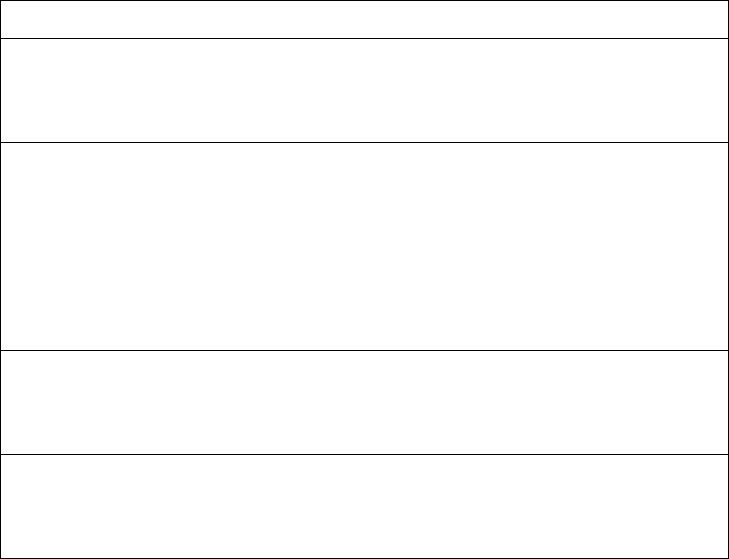
554 EN4093R Command Reference for N/OS 8.2
[no]virtvmgroup<1‐4096>vport<virtualportaliasornumber>
AddsorremovestheselectedvirtualporttotheVMgroup.
Commandmode:Globalconfiguration
virtvmgroup<1‐4096>vlan<VLANnumber>
AssignsaVLANtothisVMgroup.IfyoudonotassignaVLANtotheVM
group,theswitchautomaticallyassignsanunusedVLANwhenaddingaport
oraVMtotheVMGroup.
Note:IfyouaddaVMprofiletothisgroup,thegroupwillusetheVLAN
assignedtotheprofile.
Commandmode:Globalconfiguration
novirtvmgroup<1‐4096>
DeletestheVMgroup.
Commandmode:Globalconfiguration
showvirtvmgroup<1‐4096>
DisplaysthecurrentVMgroupparameters.
Commandmode:All
Table 358. VMGroupCommands(continued)
Command Syntax and Usage

© Copyright Lenovo 2015 Chapter 4: Configuration Commands 555
VM Check Configuration
Table 359describestheVMCheckvalidationoptionsusedforMACaddressspoof
prevention.
Table 359. VMCheckConfigurationOptions
Command Syntax and Usage
virtvmcheckaclsmax
<1‐256>
ConfiguresthemaximumnumberofACLsthatcanbesetupforMACaddress
spoofingpreventioninadvancedvalidationmode.
Thedefaultvalueis50.
Commandmode:Globalconfiguration
novirtvmcheckacls
DisablesACL‐basedMACaddressspoofingpreventioninadvanced
validationmode.
Commandmode:Globalconfiguration
virtvmcheckactionadvanced{acl|link|log}
SetsupactiontakenwhendetectingMACaddressspoofinginadvanced
validationmode:
aclregistersasyslogentryandinstallsanACLtodroptrafficincomingon
thecorrespondingswitchportoriginatingfromthespoofedMACaddress
linkregistersasyslogentryanddisablesthecorrespondingswitchport
logregistersasyslogentry
Thedefaultsettingisacl.
Commandmode:Globalconfiguration
virtvmcheckactionbasic{link|log}
SetsupactiontakenwhendetectingMACaddressspoofinginbasicvalidation
mode:
linkregistersasyslogentryanddisablesthecorrespondingswitchport
logregistersasyslogentry
Thedefaultsettingislink.
Commandmode:Globalconfiguration
[no]virtvmchecktrust
<ports>
EnablesordisablestrustedportsforVMcommunication.
Bydefault,allportsaredisabled.
Commandmode:Globalconfiguration
showvirtvmcheck
DisplaysthecurrentVMChecksettings.Seepage 159forsampleoutput.
Commandmode:Globalconfiguration
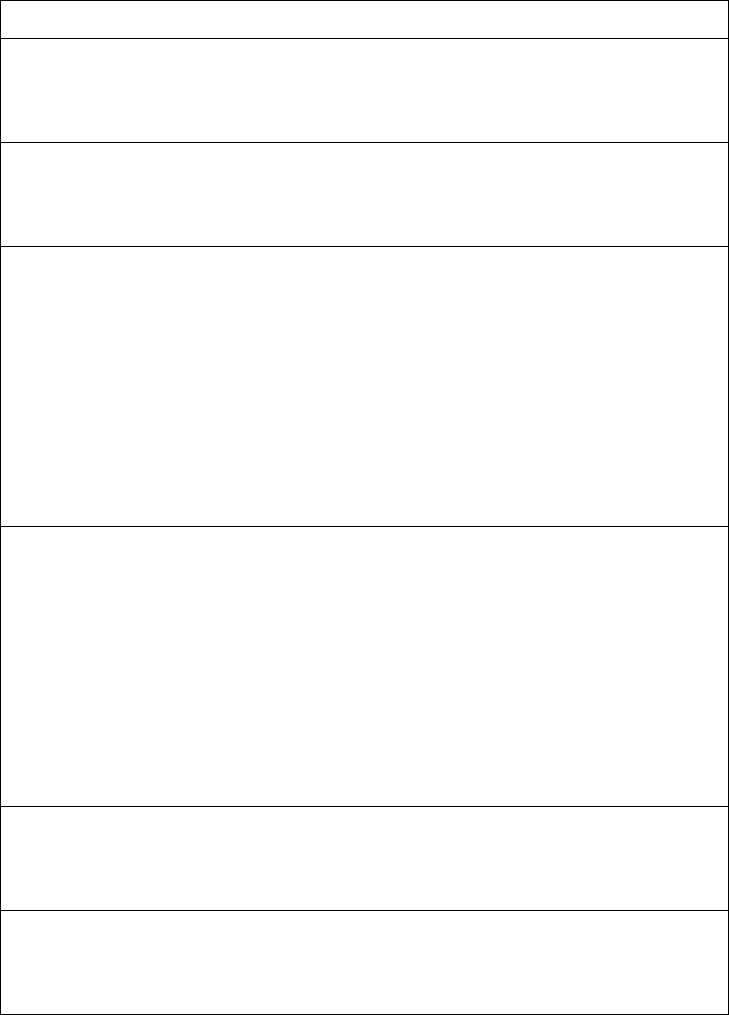
556 EN4093R Command Reference for N/OS 8.2
VM Profile Configuration
Table 360describestheVMProfilesconfigurationoptions.
Table 360. VMProfilesCommands
Command Syntax and Usage
virtvmprofile<profilename(1‐39characters)>
DefinesanamefortheVMprofile.
Commandmode:Globalconfiguration
novirtvmprofile<profilename(1‐39characters)>
DeletestheselectedVMprofile.
Commandmode:Globalconfiguration
[no]virtvmprofileedit<profilename(1‐39characters)>eshaping
[<average(1‐1000000000)><burst(1‐1000000000)><peak(1‐1000000000)>]
Configurestrafficegressshapingparametersimplementedinthehypervisor,
asfollows:
Averagetraffic,inKilobitspersecond
Maximumburstsize,inKilobytes
Peaktraffic,inKilobitspersecond
Deletetrafficshapingparameters.
Commandmode:Globalconfiguration
[no]virtvmprofileedit<profilename(1‐39characters)>shaping
[<average(1‐1000000000)><burst(1‐1000000000)><peak(1‐1000000000)>]
Configurestrafficshapingparametersimplementedinthehypervisor,as
follows:
Averagetraffic,inKilobitspersecond
Maximumburstsize,inKilobytes
Peaktraffic,inKilobitspersecond
Deletetrafficshapingparameters.
Commandmode:Globalconfiguration
virtvmprofileedit<profilename(1‐39characters)>vlan<VLANnumber>
AssignsaVLANtotheVMprofile.
Commandmode:Globalconfiguration
showvirtvmprofile[<profilename>]
DisplaysthecurrentVMProfileparameters.
Commandmode:All
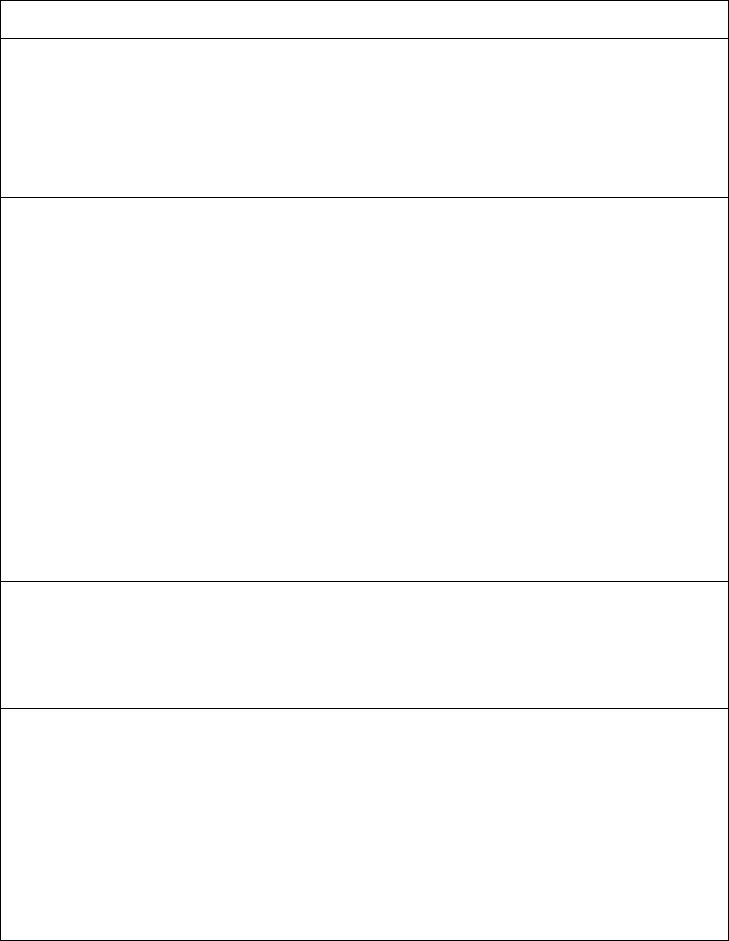
© Copyright Lenovo 2015 Chapter 4: Configuration Commands 557
VMWare Configuration
Table 361describestheVMwareconfigurationoptions.Whentheuserconfigures
theVMwareVirtualCenter,theVMAgentmoduleintheswitchcanperform
advancedfunctionalitybycommunicatingwiththeVMwaremanagementconsole.
TheVirtualCenterprovidesVMandHostnames,IPaddresses,VirtualSwitchand
portgroupinformation.TheVMAgentontheswitchcommunicateswiththe
VirtualCentertosynchronizeVMprofilesbetweentheswitchandtheVMware
virtualswitch.
Note:VMProfilesandHellocannotbeconfiguredorenabledunlesstheVirtual
Centerisconfigured.
Table 361. VMWareCommands
Command Syntax and Usage
virtvmwarehbport<1‐65535>
ConfigurestheUDPportnumberusedforheartbeatcommunicationfromthe
VMhosttotheVirtualCenter.
Thedefaultvalueisport902.
Commandmode:Globalconfiguration
virtvmwarehello[enable|haddr
<IP_address>
|
|hport
<port_no>
|htimer
<1‐60>
]
ConfiguresCDP(CiscoDiscoveryProtocol)advertisementssentperiodically
toVMwareESXhypervisors.ExchangingCDPmessagewithESXhypervisors
facilitatesMACaddressspoofprevention.
Defaultsettingisdisabled.
enableenablesCDPadvertisementstransmission.
haddradvertisesaspecificIPaddressinsteadofthedefaultmanagement
IP.
hportenablesportsonwhichCDPadvertisementsaresent.
htimersetsthenumberofsecondsbetweensuccessiveCDP
advertisements.Defaultvalueis30.
Commandmode:Globalconfiguration
novirtvmwarehello[enable|hport
<port_no>
]
DisablesCDPadvertisementtransmissionscompletelyoronlyonspecific
ports.
Commandmode:Globalconfiguration
[no]virtvmwarevcspec<IPaddress><username>[noauth]
DefinestheVirtualCentercredentialsontheswitch.Onceyouconfigurethe
VirtualCenter,VMAgentfunctionalityisenabledacrossthesystem.Youare
promptedforthefollowinginformation:
–IPaddressoftheVirtualCenter
–UsernameandpasswordfortheVirtualCenter
–WhethertoauthenticatetheSSLsecuritycertificate(yesorno)
Commandmode:Globalconfiguration
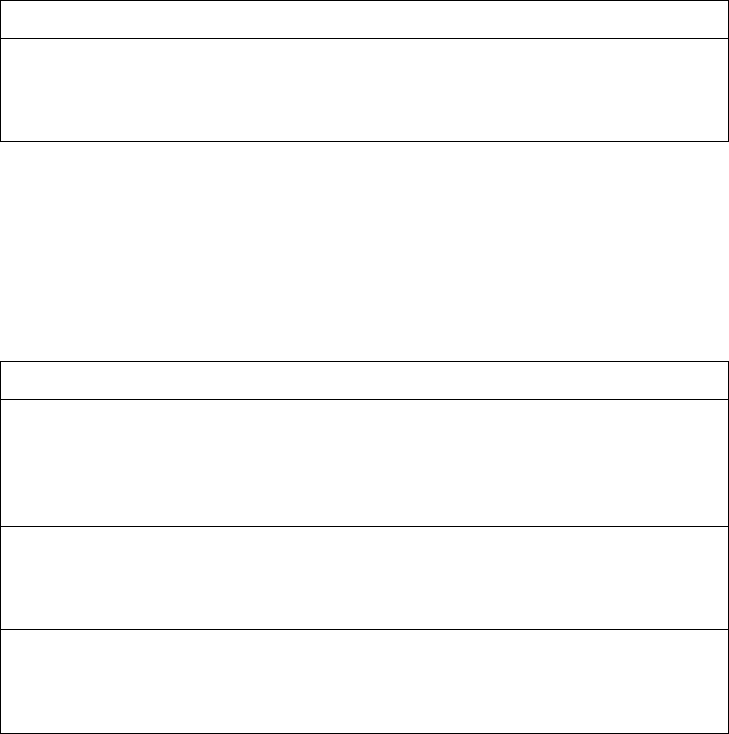
558 EN4093R Command Reference for N/OS 8.2
Miscellaneous VMready Configuration
Youcanpre‐configureMACaddressesasVMOrganizationUniqueIdentifiers
(OUIs).TheseconfigurationcommandsareonlyavailableusingtheLenovoN/OS
CLI,ISCLIandtheMiscellaneousVMreadyConfigurationMenu.Table 361
describestheVMreadyconfigurationoptions.
showvirtvmware
DisplaysthecurrentVMwareparameters.
Commandmode:All
Table 361. VMWareCommands
Command Syntax and Usage
Table 362. VMwareMiscellaneousOptions
Command Syntax and Usage
[no]virtvmrmisclmac
EnablesordisablestheswitchtotreatlocallyadministeredMACaddressesas
VMs.
Commandmode:Globalconfiguration
[no]virtvmrmiscoui<3byteVMMACOUI><VendorName>
AddsorremovesaMACOUI.
Commandmode:Globalconfiguration
showvirtoui
DisplaysalltheconfiguredMACOUIs.
Commandmode:All

© Copyright Lenovo 2015 Chapter 4: Configuration Commands 559
UFP Configuration
Table 363describestheUnifiedFabricPort(UFP)configurationoptions.UFP
allowsdefiningupto4virtualportsperphysicalport.Eachvirtualportcanbeset
uptooperateinaspecificmode(access,trunk,tunnel,FCoE,auto)andwithin
predefinedbandwidthlimits.
Note: vNICandUFParemutuallyexclusive.Onlyoneofthemcanbeglobally
enabledatanypointintime.
Table 363. UFPCommands
Command Syntax and Usage
[no]ufpenable
GloballyenablesordisablesUFP.
Commandmode:Globalconfiguration
[no]ufpport<port_no.>enable
EnablesordisablesUFPonthespecifiedphysicalports.
Commandmode:Globalconfiguration
ufpport<port_no.>vport<1‐4>
EntersUFPVirtualPortConfigurationmode.
Commandmode:Globalconfiguration
noufpport<port_no.>[vport<1‐4>]
DisablesUFPsettingsonthespecifiedphysicalorvirtualport.
Commandmode:Globalconfiguration
[no]enable
Enablesordisablesthevirtualport.
Commandmode:UFPVirtualPortConfiguration
evbprofile<1‐16>
AppliesthespecifiedEVBprofileforthevirtualport.
Commandmode:UFPVirtualPortConfiguration
noevbprofile
DisablesthespecifiedEVBprofileforthevirtualport.
Commandmode:UFPVirtualPortConfiguration

560 EN4093R Command Reference for N/OS 8.2
network{defaulttag|defaultvlan<2‐4094>}
Configuresthevirtualportnetworkconfigurationsettings:
defaulttagenablestaggingegressframeswiththedefaultVLANID
whenthevirtualportisinaccessortrunkmodeanddefaultvlanis
defined.Defaultsettingisdisabled.
defaultvlanconfiguresthedefaultVLANIDforthevirtualport.
Note:VLANs4002‐4005cannotbeusedascustomerVLANs.
Note:AcustomerVLANcannotbeconfiguredonmultiplevirtualportsofthe
samephysicalport.
Commandmode:UFPVirtualPortConfiguration
nonetworkdefaulttag
DisablesdefaultVLANIDtaggingonthevirtualport.
Commandmode:UFPVirtualPortConfiguration
networkmode{access|auto|fcoe|trunk|tunnel}
Configuresthevirtualport’soperatingmode:
accessallowsthevirtualporttoassociateonlywiththedefaultcustomer
VLAN,asdefinedbythenetworkdefaultvlancommand.
autointegratesUFPwithVMReady/802.1qbg.Thismodeallowsdynamic
vlancreationforthevport.
fcoeconfiguresthevirtualporttocarryFibreChanneloverEthernettraffic
whenlinkedtoaFibreChannelvirtualHostBusAdapter.Settingavirtual
portin
fcoe
modeenablesPriorityFlowControlonthephysicalport.
trunkallowsthevirtualporttoassociatewithupto1024customerVLANs.
tunnelmakesthevirtualportVLANagnostic.Thisisthedefaultsetting.
Commandmode:UFPVirtualPortConfiguration
networkprivatevlan{host|trunk}
Configuresthevirtualport’sprivateVLANmode:
hostallowsonlyONEsecondaryVLAN.Incaseofnetworktrunkmode,
theotherVLANswillbeindifferentPrivateVLANdomain.
trunkallowsbothprimaryandsecondaryVLANaswellasnon‐Private
VLANdomains.TheIsolate‐VLANisalsoallowedtopassthroughthisport
type.
Commandmode:UFPVirtualPortConfiguration
Table 363. UFPCommands(continued)
Command Syntax and Usage
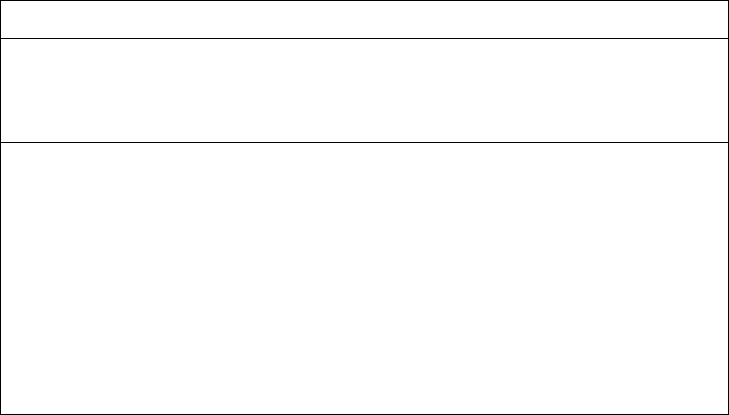
© Copyright Lenovo 2015 Chapter 4: Configuration Commands 561
nonetworkprivatevlan
Disablesprivate‐VLANmodeonthevirtualport.
Commandmode:UFPVirtualPortConfiguration
qosbandwidth{max<10‐100>|min<10‐100>}
Configuresbandwidthallocationforthevirtualport:
Configurestheminimumbandwidthguaranteedforthevirtualportasa
percentageofthephysicalport’sbandwidth.Thedefaultvalueis25.
Configuresthemaximumbandwidthallowedforthisvirtualportasa
percentageofthephysicalport’sbandwidth.Thedefaultvalueis100.
Note:Theaggregatedminimumbandwidthguaranteedforallthevirtual
portswithinaphysicalportcannotexceed100.
Commandmode:UFPVirtualPortConfiguration
Table 363. UFPCommands(continued)
Command Syntax and Usage
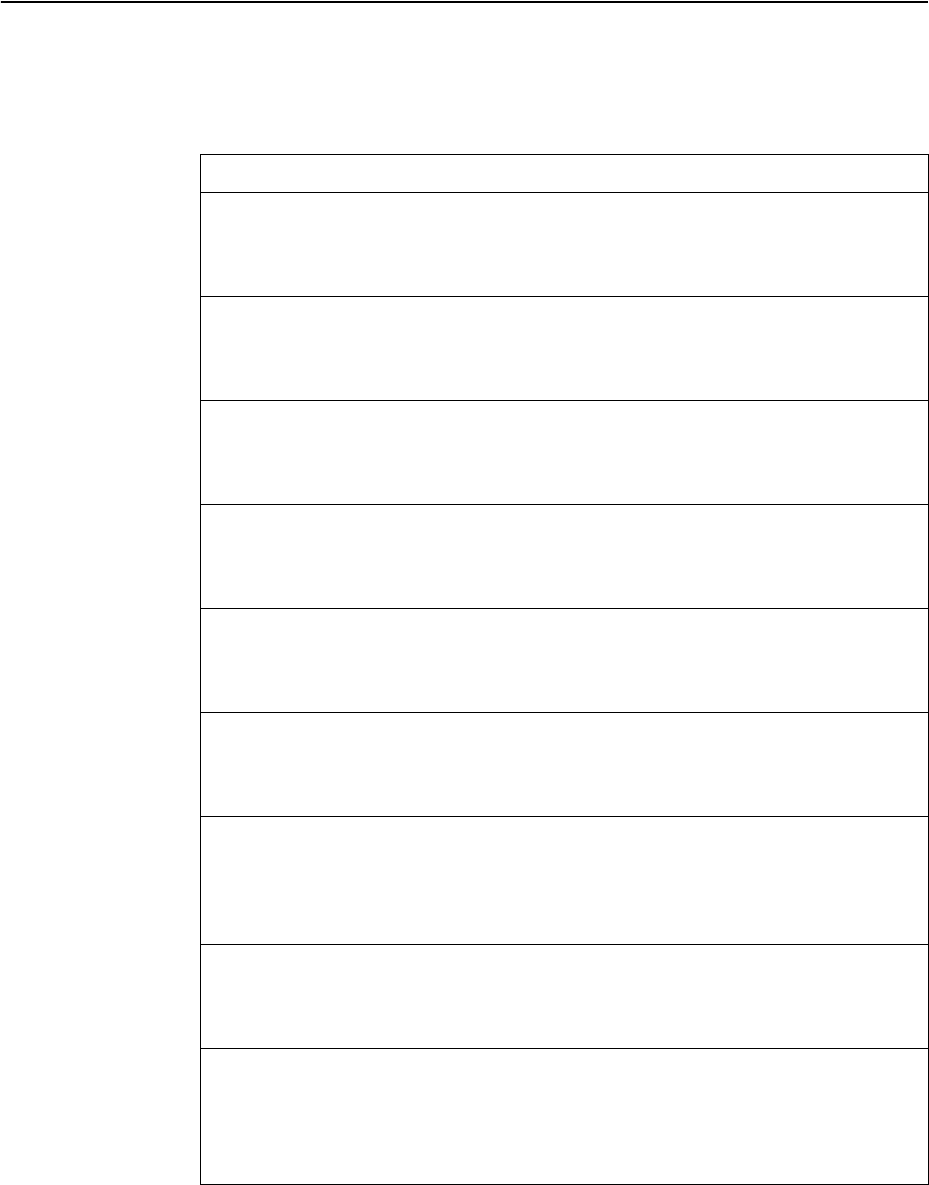
562 EN4093R Command Reference for N/OS 8.2
Edge Virtual Bridge Configuration
YoucanconfigureyourswitchtouseEdgeVirtualBridging(EVB).Table 364
describestheEVBconfigurationoptions.
Table 364. EdgeVirtualBridgeConfigurationOptions
Command Syntax and Usage
virtevbvsidb<VSIDB_number>
EnterVirtualStationInterfaceDatabaseconfigurationmode.
Commandmode:Globalconfiguration
virtevbupdatevsidb<VSIDB_number>
UpdateVSItypesfromtheVSIdatabase.
Commandmode:All
filename<filename>
SetstheVirtualStationInterfaceTypedatabasedocumentname.
Commandmode:VSIDatabase
nofilename
RemovestheVirtualStationInterfaceTypedatabasedocumentname.
Commandmode:VSIDatabase
filepath<filepath>
SetstheVirtualStationInterfaceTypedatabasedocumentpath.
Commandmode:VSIDatabase
nofilepath
RemovestheVirtualStationInterfaceTypedatabasedocumentpath.
Commandmode:VSIDatabase
host<IPaddress>[mgtport|extmport|dataport]
SetstheVirtualStationInterfaceTypedatabasemanagerIPv4/IPv6address
andtheportusedfortheconnection.Bydefault,themanagementportisused.
Commandmode:VSIDatabase
port<1‐65534>
SetstheVirtualStationInterfaceTypedatabasemanagerport.
Commandmode:VSIDatabase
protocol{http|https}
SetstheVirtualStationInterfaceTypedatabasetransportprotocol.
ThedefaultsettingisHTTP.
Commandmode:VSIDatabase
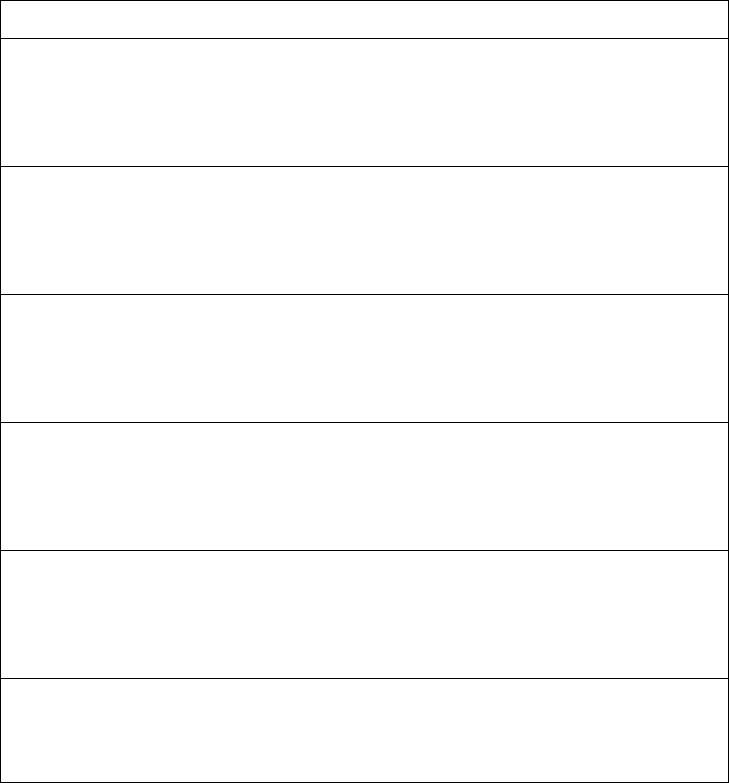
© Copyright Lenovo 2015 Chapter 4: Configuration Commands 563
updateinterval<5‐300>
SetstheVirtualStationInterfaceTypedatabaseupdateintervalinseconds.A
valueof“0”disablesperiodicupdates.
Commandmode:VSIDatabase
novirtevbvsidb<VSIDB_number>
ResetstheVirtualStationInterfaceTypedatabaseinformationtothedefault
values.
Commandmode:Globalconfiguration
clearvirtevbvsi[macaddress|port<portaliasornumber>|
|typeid<1‐16777215>|vlan<1‐4094>]
ClearsVSIdatabaseassociations.
Commandmode:All
clearvirtevbvsidb[managerid<0‐255>|typeid<1‐16777215>|
|version<0‐255>]
ClearslocalVSItypescache.
Commandmode:All
showvirtevbvsitypes[mgrid<0‐255>|typeid<1‐16777215>|
|version<0‐255>]
DisplaysthecurrentVirtualStationInterfaceTypedatabaseparameters.
Commandmode:All
showvirtevbvsidb<VSIDB_number>
DisplaysthecurrentVirtualStationInterfacedatabaseinformation.
Commandmode:All
Table 364. EdgeVirtualBridgeConfigurationOptions
Command Syntax and Usage
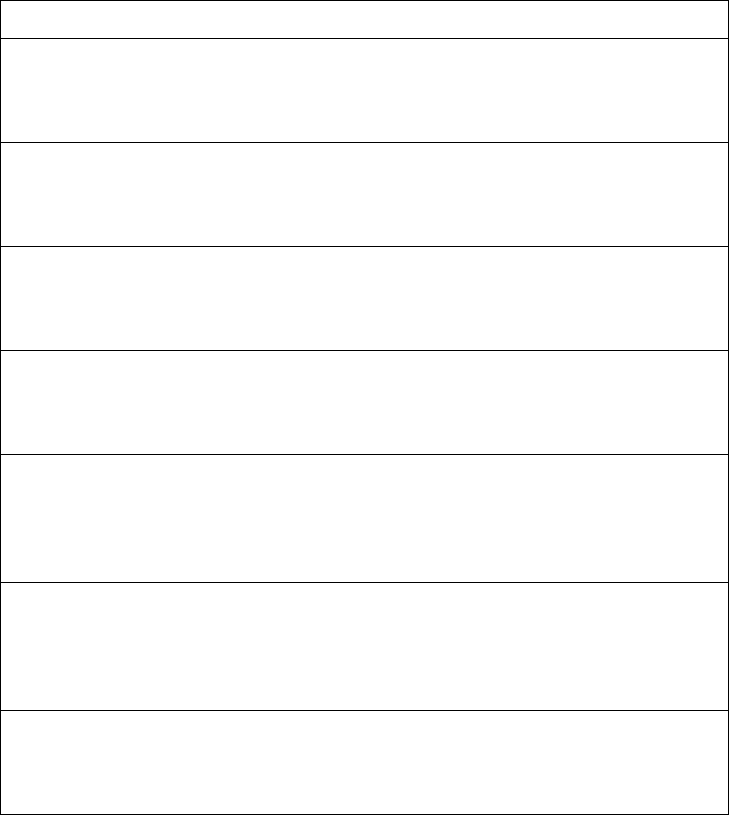
564 EN4093R Command Reference for N/OS 8.2
Edge Virtual Bridge Profile Configuration
Table 365describestheEdgeVirtualBridgeprofileconfigurationoptions.
Table 365. EdgeVirtualBridgeVSITypeProfileConfigurationOptions
Command Syntax and Usage
virtevbprofile<profile_number>
EnterVirtualStationInterfacetypeprofileconfigurationmode.
Commandmode:Globalconfiguration
[no]reflectiverelay
EnablesordisablesVEPAmode(ReflectiveRelaycapability).
Commandmode:EVBProfile
[no]vsidiscovery
EnablesordisablesVSIDiscovery(ECPandVDP).
Commandmode:EVBProfile
novirtevbprofile<profile_number>
DeletesthespecifiedEVBprofile.
Commandmode:Globalconfiguration
evbprofile<1‐16>
AppliesthespecifiedEVBprofilefortheport.AutomaticallyenablesLLDP
EVBTLVonthecorrespondingport.
Commandmode:Interfaceport/UFPVirtualport
noevbprofile
ResetsEVBprofilefortheport.AutomaticallydisablesLLDP,EVB,andTLV
onthecorrespondingport.
Commandmode:Interfaceport/UFPVirtualport
showvirtevbprofile[<1‐16>]
DisplaysthecurrentEVBprofileparameters.
Commandmode:All
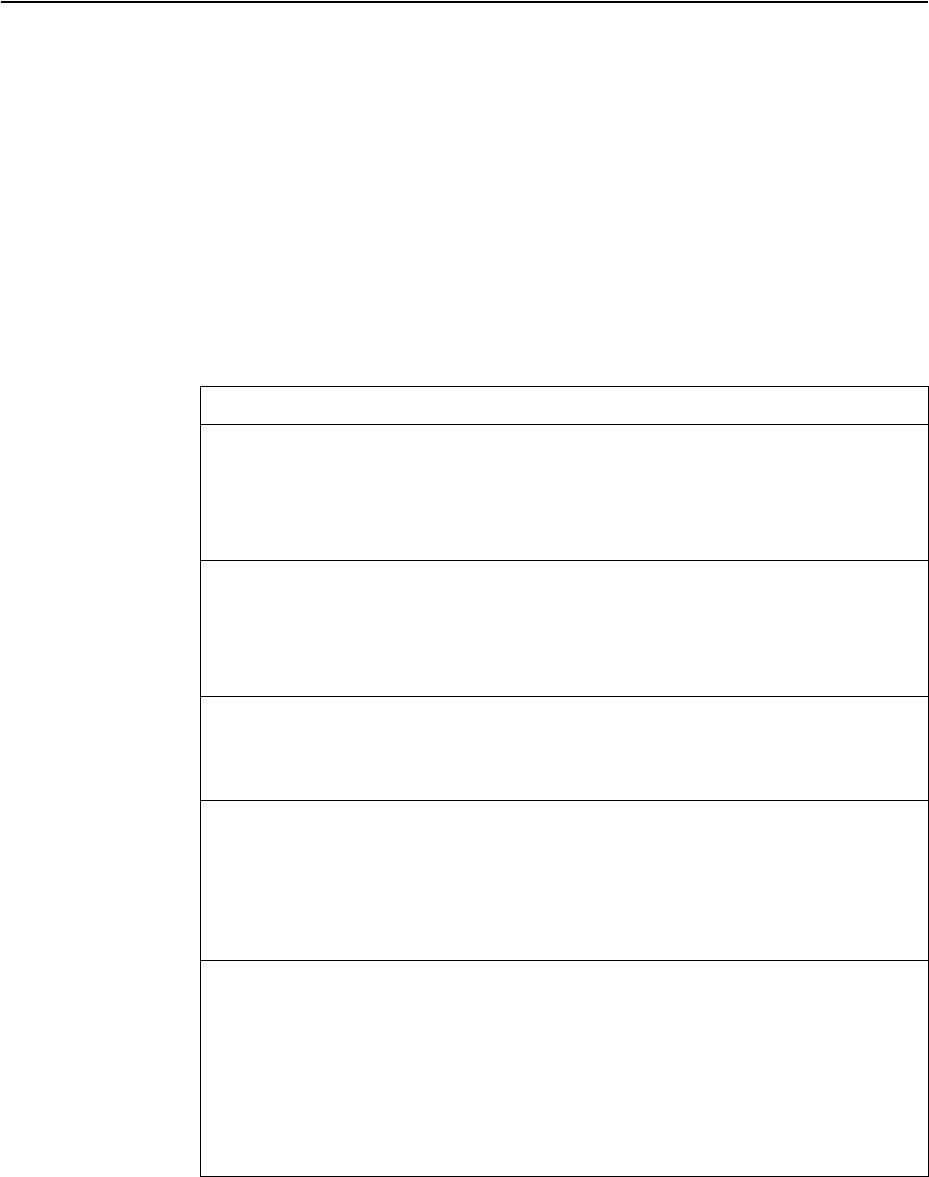
© Copyright Lenovo 2015 Chapter 4: Configuration Commands 565
OpenFlow Configuration
OpenFlowisanopeninterfaceusedtocontroltheforwardingplaneincompatible
switchesandroutersremotely,fromanexternalcontroller.TheEN4093R10Gb
ScalableSwitchcanfunctionaseitheraHybridorOpenFlow‐onlyswitch:
-InHybridmode(default),anOpenFlowpipelinecanbesetuptoruninparallel
tothenormalEthernetswitchingpipeline.Thetwopipelinesarecompletely
separate,eachwithitsowndedicatedportsandconfinedpacketflows.
-InOpenFlow‐onlymode,thenormalEthernetswitchingcapabilitiesare
disabled,andtheEN4093R10GbScalableSwitchbehavesasapureOpenFlow
switch.
Table 366describestheOpenFlowconfigurationoptions.
Table 366. OpenFlowConfigurationOptions
Command Syntax and Usage
bootopenflow{v1|v13}
SwitchesbetweenOpenFlowversion1.0andOpenFlowversion1.3onreboot.
Thedefaultsettingisv1.
Commandmode:Globalconfiguration
bootprofiledefault
StartstheswitchinHybridmodeonreboot.
Thisisthedefaultsetting.
Commandmode:Globalconfiguration
bootprofileopenflow
StartstheswitchinOpenFlow‐onlymodeonreboot.
Commandmode:Globalconfiguration
[no]openflowenable
EnablesordisablesOpenFlow.
Note:ThefollowingfeaturesarenotsupportedwhenOpenFlowisenabled:
ACL,VNICegress,VMreadyVMAP,FCOE,IPv6,IPMC,ECNandMACL.
Commandmode:Globalconfiguration
openflowfdbpriority<1‐65535>
ConfiguresapriorityvaluetomapflowswithmatchingprioritytoFDB
entries,iftheflowusesdestinationMACaddressandVLANasthematching
qualifierandsingleportastheaction.
Thedefaultvalueis1000.
Note:Whenyouissuethiscommand,allregisteredflowentriesarecleared.
Commandmode:Globalconfiguration
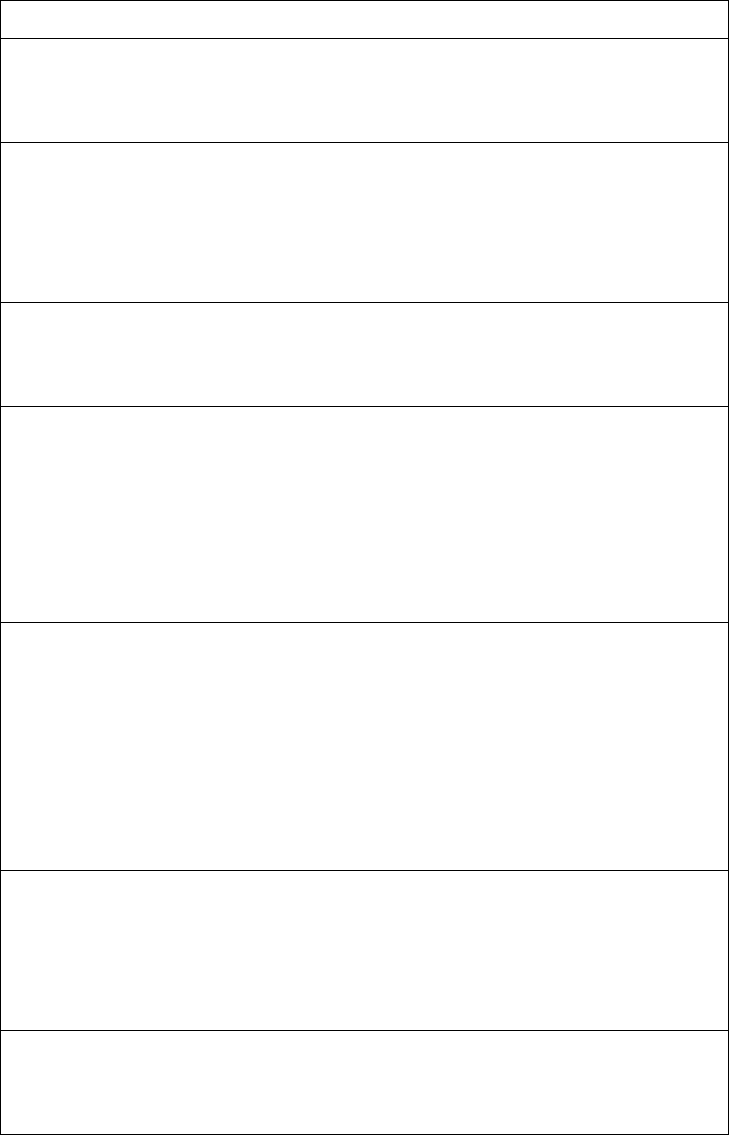
566 EN4093R Command Reference for N/OS 8.2
noopenflowfdbpriority
ResetspriorityvaluerequiredforFDBflowstothedefaultvalueof1000.
Commandmode:Globalconfiguration
openflowfdbtimeout<1‐300>
Configuresatimeintervalinsecondsforperiodicallyclearingdynamically
learnedFDBentriesonedgeports.
Thedefaultvalueisdisabled.
Commandmode:Globalconfiguration
noopenflowfdbtimeout
DisablesperiodicalclearingofdynamicallylearnedFDBentriesonedgeports.
Commandmode:Globalconfiguration
[no]openflowmgmtport<portaliasornumber>
EnablesordisablesOpenFlowmanagementfortheselectedport.Use
OpenFlowmanagementportstocommunicatewithanOpenFlowController.
InHybridmode,controllerscanalsoconnecttotheswitchusinglegacyports.
Thedefaultsettingisdisabled.
Note:AvailableonlyinOpenFlow‐onlymode.
Commandmode:Globalconfiguration
openflowmplspriority<1‐65535>
ConfiguresapriorityvaluetomapflowswithmatchingprioritytoMPLS
entries.
Thedefaultvalueis65535.
Note:SupportedonlyinOpenFlow1.3.
Note:Whenyouissuethiscommand,alltheexistingMPLSflowsarecleared
automatically.
Commandmode:Globalconfiguration
noopenflowmplspriority
ResetsthepriorityvaluerequiredforMPLSflowstothedefaultvalueof
65535.
Note:SupportedonlyinOpenFlow1.3.
Commandmode:Globalconfiguration
openflowinstance<1‐2>
EntersOpenFlowInstancecommandmodeforthespecifiedinstanceID.
Commandmode:Globalconfiguration,OpenFlowInstance
Table 366. OpenFlowConfigurationOptions(continued)
Command Syntax and Usage
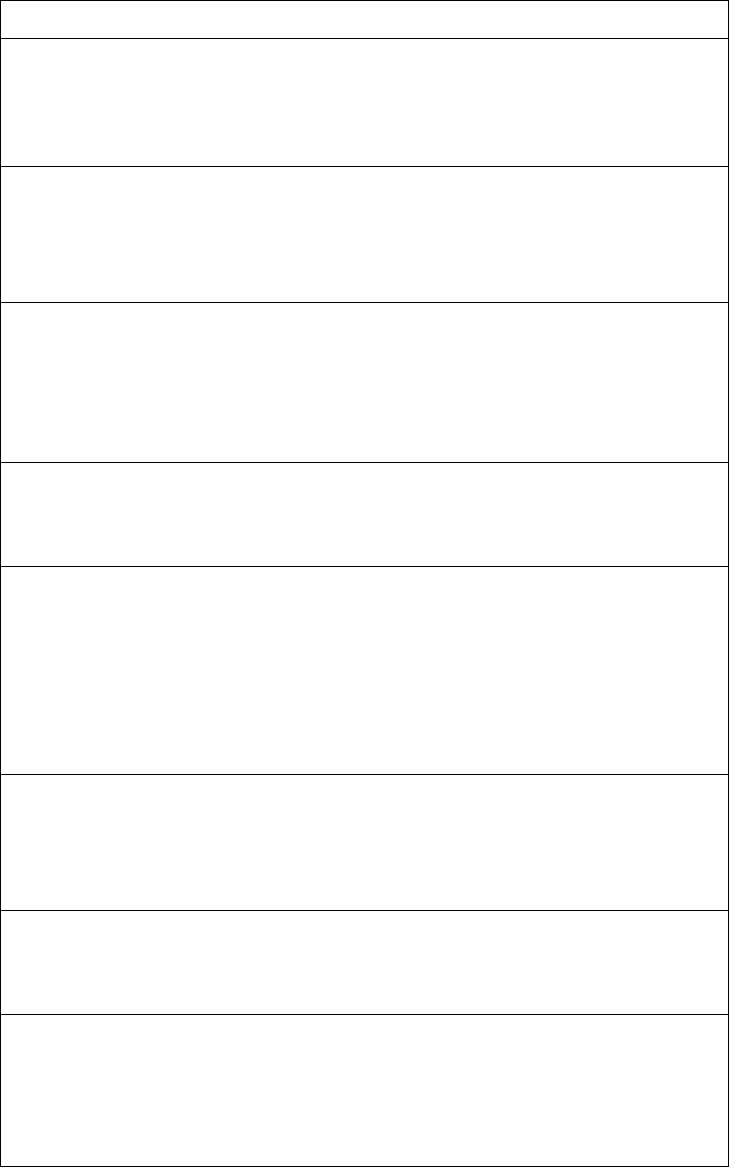
© Copyright Lenovo 2015 Chapter 4: Configuration Commands 567
noopenflowinstance<1‐2>
Deletestheinstanceandclearsflowtableandstatisticsforthespecified
instanceID.
Commandmode:Globalconfiguration,OpenFlowInstance
[no]buffer
EnablesordisablesbufferingsupportforOpenFlowpackets.
Thedefaultsettingisdisabled.
Commandmode:OpenFlowInstance
connectretry<1‐8>
Configuresthemaximumnumberofattemptstoestablishconnectiontoa
controller,beforeassumingthecontrollerisdown.
Thedefaultvalueis4.
Commandmode:OpenFlowInstance
noconnectretry
Resetstheconnect‐retryvalueto4.
Commandmode:OpenFlowInstance
controller<1‐4>address<ip_address>[dataport|mgtport|
|extmport]
ConfigurestheIPaddressoftheOpenFlowController.Youmayspecifythe
porttousefordatatransfer:dataport(dataport),managementport
(mgtport)orexternalmanagementport(extmport).
Bydefault,thesystemusesthemanagementport.
Commandmode:OpenFlowInstance
controller<1‐4>port<TCPportnumber(1‐65535)>
ConfigurestheTCPportusedforcommunicationwiththeController.
Thedefaultportis6633.
Commandmode:OpenFlowInstance
nocontroller<1‐4>
DeletestheselectedcontrollerfromthespecifiedinstanceID.
Commandmode:OpenFlowInstance
dpid<hexstring>
Appliesan8byteDatapathIDtotheinstance,whichenablesequalcost
multi‐pathroutinginanOpenFlowenvironment.Thedefaultvalueisthe
instanceIDfollowedbytheswitchMAC.
Commandmode:OpenFlowInstance
Table 366. OpenFlowConfigurationOptions(continued)
Command Syntax and Usage
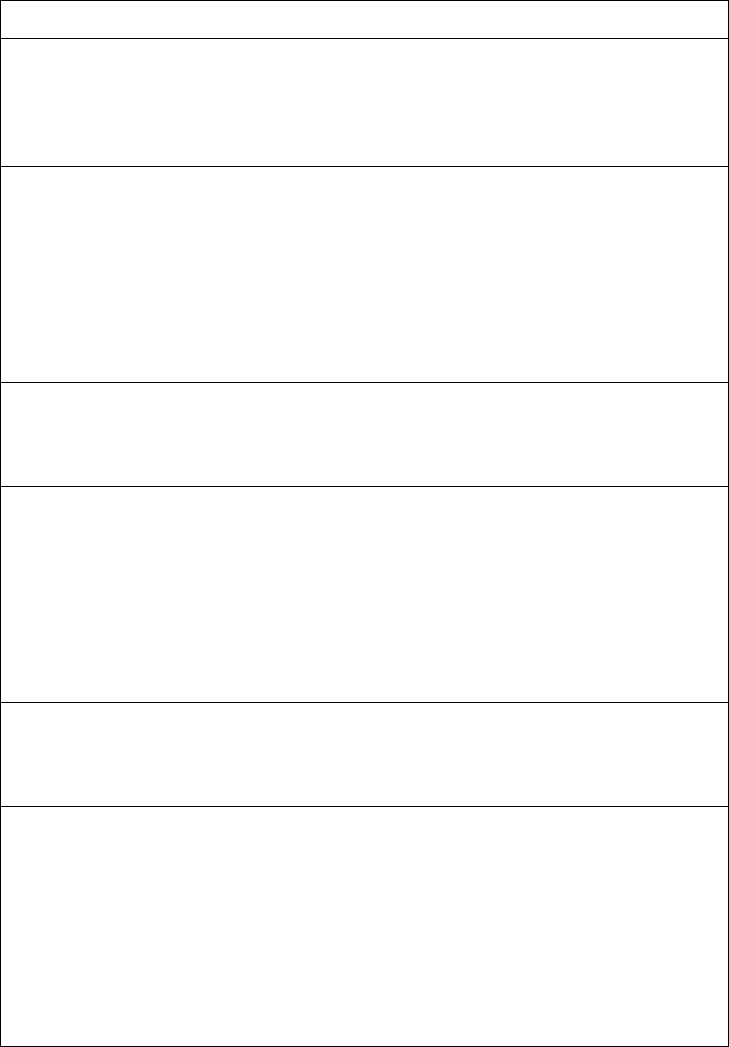
568 EN4093R Command Reference for N/OS 8.2
nodpid
Resetstheinstance’sDatapathIDtothedefaultvalue(instanceIDfollowedby
theswitchMAC).
Commandmode:OpenFlowInstance
echoreplytimeout<2‐65535>
Configuresthedurationinsecondstheswitchwillwaittoreceiveanecho
replyfromthecontroller,beforeassumingfailure.
Thedefaultvalueis15.
Note:Theechoreplytimeoutvaluemustbelowerthanthe
echorequestintervalvalue.
Commandmode:OpenFlowInstance
noechoreplytimeout
Resetstheechoreplytimeouttothedefaultvalueof15.
Commandmode:OpenFlowInstance
echorequestinterval<5‐65535>
Configuresthemaximumdurationinsecondstheswitchwillkeepsending
echorequeststoanon‐responsivecontroller.
Thedefaultvalueis30.
Note:Theechorequestintervalvaluemustbehigherthanthe
echoreplytimeoutvalue.
Commandmode:OpenFlowInstance
noechorequestinterval
Resetstheechorequestintervalvaluetothedefaultvalueof30.
Commandmode:OpenFlowInstance
[no]edgeport{<portnumbers>|portchannel<trunkidentifier>}
Enablesordisablestheselectedport/portchannelasanOpenFlowedge
port/portchannel(outsideport/portchannel).Edgeports/portchannelsare
usuallyconnectedtoservers.
Thedefaultsettingsisdisabled.
Note:LearningisturnedonandfloodblockingisturnedoninOpenFlowedge
ports.
Commandmode:OpenFlowinstance
Table 366. OpenFlowConfigurationOptions(continued)
Command Syntax and Usage
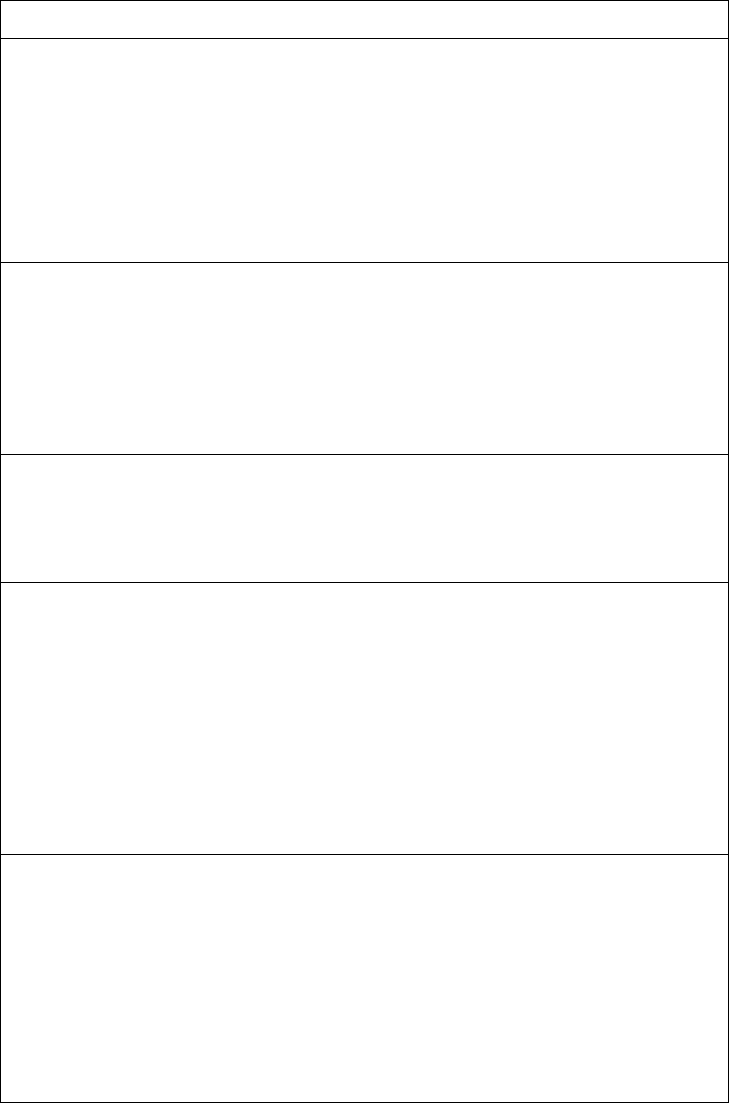
© Copyright Lenovo 2015 Chapter 4: Configuration Commands 569
emergency[timeout<0‐3600>]
Forcestheinstanceinemergencymode.
Thetimeoutparameterconfiguresthedurationinsecondsafterwhichthe
emergencymodeexpires.
Thedefaultvalueis30.
Note:SupportedonlyinOpenFlow1.0.
Commandmode:OpenFlowInstance
noemergency[timeout]
Bringstheinstanceoutofemergencymode.
Thetimeoutparameterresetstheemergencymodedurationtothedefault
valueof30.
Note:SupportedonlyinOpenFlow1.0.
Commandmode:OpenFlowInstance
[no]enable
Enablesordisablestheinstance.Whendisablinganinstance,itsflowtables
andstatisticsarecleared.
Commandmode:OpenFlowInstance
maxflowacl<0‐750/1000>
EnablesordisablesthemaximumflowACLoption,whichensuresadedicated
maximumnumberofACLflowsareavailablefortheinstance.Themaximum
numberofentriesis750inHybridmodeand1000inOpenFlowOnlymode.
Thetotalnumberof750/1000entriesissharedbetweeninstances.Bydefault,
maxflowaclissetto0,allowinginstancestodynamicallyaccessthe
availableACLflowslotsuntildepletion.Settingmaxflowaclmanually
limitsthenumberofACLflowslotsavailableforotherinstancesbythe
correspondingvalue.
Commandmode:OpenFlowInstance
maxflowmcastfdb<0‐4096>
EnablesordisablesthemaximumflowmulticastFDBoption,whichensuresa
dedicatedmaximumnumberofFDBmulticastflowsareavailableforthe
instance.Thetotalnumberof4096entriesissharedbetweeninstances.By
default,maxflowmcastfdbissetto0,allowinginstancestodynamically
accesstheavailableFDBmulticastflowslotsuntildepletion.Setting
maxflowmcastfdbmanuallylimitsthenumberofFDBmulticastflow
slotsavailableforotherinstancesbythecorrespondingvalue.
Commandmode:OpenFlowInstance
Table 366. OpenFlowConfigurationOptions(continued)
Command Syntax and Usage

570 EN4093R Command Reference for N/OS 8.2
maxflowmplspop<0‐1000>
EnablesordisablesthemaximumflowMPLSpopoption,whichensuresa
dedicatedmaximumnumberofMPLSlabelpopflowsareavailableforthe
instance.Thetotalnumberof1000entriesissharedbetweeninstances.By
default,maxflowmplspopissetto0,allowinginstancestodynamically
accesstheavailableMPLSlabelpopflowslotsuntildepletion.Setting
maxflowmplspopmanuallylimitsthenumberofMPLSlabelpopflow
slotsavailableforotherinstancesbythecorrespondingvalue.
Note:SupportedonlyinOpenFlow1.3.
Commandmode:OpenFlowInstance
maxflowmplspush<0‐1000>
EnablesordisablesthemaximumflowMPLSpushoption,whichensuresa
dedicatedmaximumnumberofMPLSlabelpushflowsareavailableforthe
instance.Thetotalnumberof1000entriesissharedbetweeninstances.By
default,maxflowmplspushissetto0,allowinginstancestodynamically
accesstheavailableMPLSlabelpushflowslotsuntildepletion.Setting
maxflowmplspushmanuallylimitsthenumberofMPLSlabelpushflow
slotsavailableforotherinstancesbythecorrespondingvalue.
Note:SupportedonlyinOpenFlow1.3.
Commandmode:OpenFlowInstance
maxflowucastfdb<0‐123904>
EnablesordisablesthemaximumflowunicastFDBoption,whichensuresa
dedicatedmaximumnumberofFDBunicastflowsavailablefortheinstance.
Thetotalnumberof123904entriesissharedbetweeninstances.Bydefault,
maxflowucastfdbissetto0,allowinginstancestodynamicallyaccess
theavailableFDBunicastflowslotsuntildepletion.Setting
maxflowucastfdbmanuallylimitsthenumberofFDBunicastflowslots
availableforotherinstancesbythecorrespondingvalue.
Commandmode:OpenFlowInstance
nomaxflowacl
Setstheinstance’smaximumnumberofACLbasedflowstothedefaultvalue
of0(dynamicallocation).
Commandmode:OpenFlowInstance
nomaxflowmcastfdb
Setstheinstance’smaximumnumberofFDBbasedmulticastflowstothe
defaultvalueof0(dynamicallocation).
Commandmode:OpenFlowInstance
nomaxflowucastfdb
Setstheinstance’smaximumnumberofFDBbasedunicastflowstothedefault
valueof0(dynamicallocation).
Commandmode:OpenFlowInstance
Table 366. OpenFlowConfigurationOptions(continued)
Command Syntax and Usage
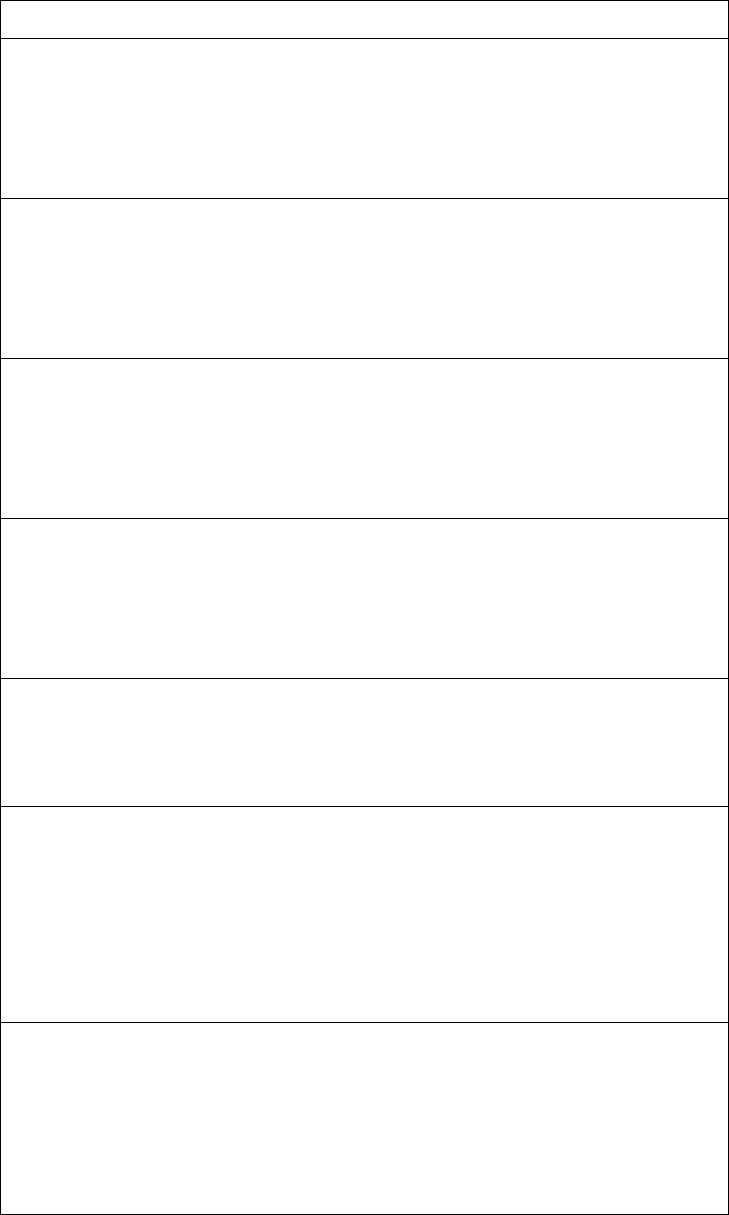
© Copyright Lenovo 2015 Chapter 4: Configuration Commands 571
nomaxflowmplspop
Setstheinstance’smaximumnumberofMPLSlabelpopflowstothedefault
valueof0(dynamicallocation).
Note:SupportedonlyinOpenFlow1.3.
Commandmode:OpenFlowInstance
nomaxflowmplspush
Setstheinstance’smaximumnumberofMPLSlabelpushflowstothedefault
valueof0(dynamicallocation).
Note:SupportedonlyinOpenFlow1.3.
Commandmode:OpenFlowInstance
[no]member{<ports>|portchannel<1‐64>}
EnablesordisablesportorstaticportchannelusagebytheOpenFlowinstance
fordatatraffic.
Note:StaticportchannelsaresupportedonlyinOpenFlow1.3.
Commandmode:OpenFlowInstance
minflowtimeout<0‐300>
Setstheminimumnumberofsecondsafterwhichaflowcanbeclearedfrom
theinstance’stables.
Thedefaultvalueis0,meaningcontrollerprovidedvaluesareusedinstead.
Commandmode:OpenFlowInstance
nominflowtimeout
Setsthenumberofsecondsafterwhichaflowcanbeclearedfromthe
instance’stablestothedefaultvalueof0(controllerprovidedvalues).
Commandmode:OpenFlowInstance
[no]tablemisscontroller
Setsordisablesthetablemissflowentrytosendpacketsunmatchedby
anyflowentriestothecontroller.
Thedefaultvalueisdisabled,meaningpacketsunmatchedbyflowentries
aredropped.
Note:SupportedonlyinOpenFlow1.3.
Commandmode:OpenFlowInstance
tablemisscookie<0x0‐0xffffffffffffffff>
Setstheflowcookieforpacketssenttocontrollerasaresultofatable‐miss
setting(sendinputpacketsthatdon’tmatchanyflowentriestocontroller).
Thedefaultvalueis0xffffffffffffffff.
Note:SupportedonlyinOpenFlow1.3.
Commandmode:OpenFlowInstance
Table 366. OpenFlowConfigurationOptions(continued)
Command Syntax and Usage
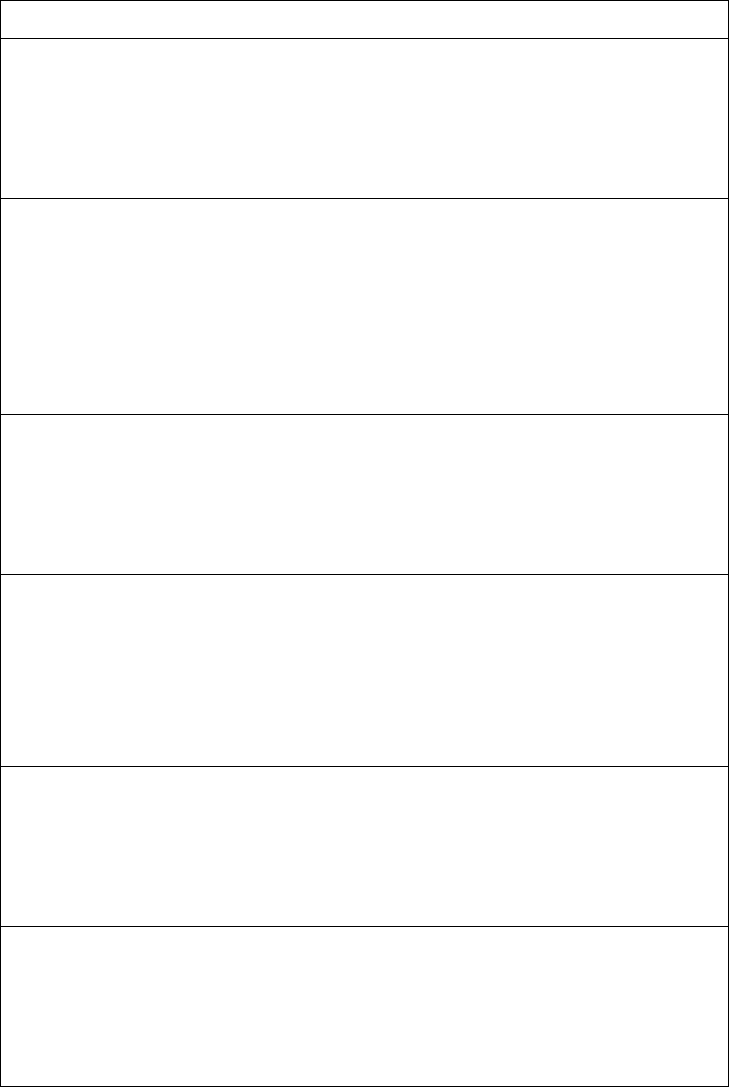
572 EN4093R Command Reference for N/OS 8.2
notablemisscookie
Resetsthetable‐missflowcookietothedefaultvalueof
0xffffffffffffffff.
Note:SupportedonlyinOpenFlow1.3.
Commandmode:OpenFlowInstance
mirrortocontrollercookie<0x0‐0xffffffffffffffff>
Setstheflowcookieforpacketssenttocontrollerasaresultofa
mirror‐to‐controllersetting(flowissettooutputthepackettoacontrollerin
additiontoanotherdestination).
Thedefaultvalueis0xffffffffffffffff.
Note:SupportedonlyinOpenFlow1.3.
Commandmode:OpenFlowInstance
nomirrortocontrollercookie
Resetsthemirror‐to‐controllerflowcookietothedefaultvalueof
0xffffffffffffffff.
Note:SupportedonlyinOpenFlow1.3.
Commandmode:OpenFlowInstance
sendtocontrollercookie<0x0‐0xffffffffffffffff>
Setstheflowcookieforpacketssenttocontrollerasaresultofa
send‐to‐controllersetting(flowissettooutputthepacketonlytoacontroller).
Thedefaultvalueis0xffffffffffffffff.
Note:SupportedonlyinOpenFlow1.3.
Commandmode:OpenFlowInstance
nosendtocontrollercookie
Resetsthesend‐to‐controllerflowcookietothedefaultvalueof
0xffffffffffffffff.
Note:SupportedonlyinOpenFlow1.3.
Commandmode:OpenFlowInstance
[no]openflowfdbaging
EnablesordisablesperiodicalclearingofdynamicallylearnedFDBentrieson
aspecificport.
OnOpenFlowedgeports,thedefaultvalueisdisabled.
Commandmode:Interfaceport
Table 366. OpenFlowConfigurationOptions(continued)
Command Syntax and Usage

© Copyright Lenovo 2015 Chapter 4: Configuration Commands 573
[no]openflowstaticstationmove
EnablesordisablesforwardingframesthathavesourceMACaddresses
conflictingwithentriesinthestaticFDBtable.Thisenablesequalcost
multi‐pathroutingandusecaseswhereIPSandFirewalldevicesforward
packetswithoutchangingthesourceMACaddress.
Thedefaultvalueisdisabled.
Commandmode:Interfaceport
showopenflow[flowallocation|group|information|table]
DisplaysthecurrentOpenFlowconfiguration.Formoreinformation,see
page 140.
flowallocationdisplaysthecurrentandmaximumnumberofflows
foreachOpenFlowinstance.Formoreinformation,seepage 142.
groupdisplaysgroupinformationforallOpenFlow1.3instances.Formore
information,seepage 144.
informationdisplaystheconfigurationforeachOpenFlowinstance.For
moreinformation,seepage 140.
tabledisplaysthebasic,emergencyandstaticflowtablesforeach
OpenFlowinstanceinOpenFlow1.0.InOpenFlow1.3,displaysthe
dynamicandstaticflowtables.Formoreinformation,seepage 147.
Commandmode:All
showopenflowinstance<1‐2>[group|information|table]
DisplaysOpenFlowinformationforthespecifiedinstanceID:
groupdisplaysgroupinformationperinstance.
informationdisplaystheinstanceconfiguration
tabledisplaysthebasic,emergencyandstaticflowtablesinOpenFlow
1.0.InOpenFlow1.3,displaysthedynamicandstaticflowtables.
Commandmode:All
Table 366. OpenFlowConfigurationOptions(continued)
Command Syntax and Usage
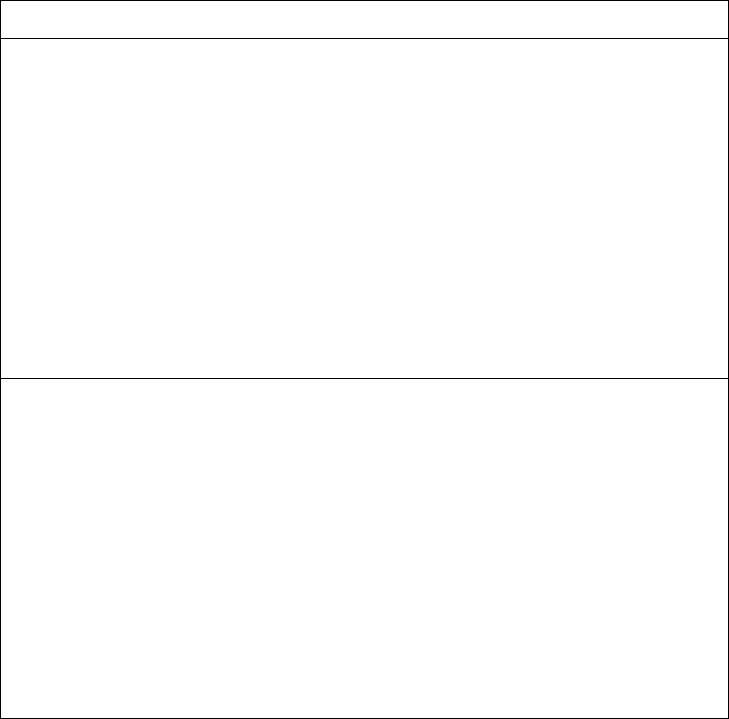
574 EN4093R Command Reference for N/OS 8.2
clearopenflow{group|table[basic|dynamic|emergency|
|static]}
ClearsOpenFlowdataforallinstances:
ThegroupoptionclearstheOpenFlow1.3grouptable.
Thetableoptionclearsallbasic,emergencyandstaticflowtablesin
OpenFlow1.0.InOpenFlow1.3,clearsthedynamicandstaticflowtables.
•ThebasicoptionclearsonlythebasicOpenFlowtables.
•TheemergencyoptionclearsonlytheemergencyOpenFlowtables.
•ThestaticoptionclearsonlythestaticOpenFlowtables.
•ThedynamicoptionclearsonlythedynamicOpenFlowtables.
Commandmode:PrivilegedEXEC
clearopenflowinstance<1‐2>{group|table[basic|dynamic|
|emergency|static]}
ClearsOpenFlowdataforthespecifiedinstanceID:
ThegroupoptionclearstheOpenFlow1.3grouptable.
Thetableoptionclearsallbasic,emergencyandstaticflowtablesin
OpenFlow1.0.InOpenFlow1.3,clearsthedynamicandstaticflowtables.
•ThebasicoptionclearsonlythebasicOpenFlowtable.
•TheemergencyoptionclearsonlytheemergencyOpenFlowtable.
•ThestaticoptionclearsonlythestaticOpenFlowtable.
•ThedynamicoptionclearsonlythedynamicOpenFlowtable.
Commandmode:PrivilegedEXEC
Table 366. OpenFlowConfigurationOptions(continued)
Command Syntax and Usage
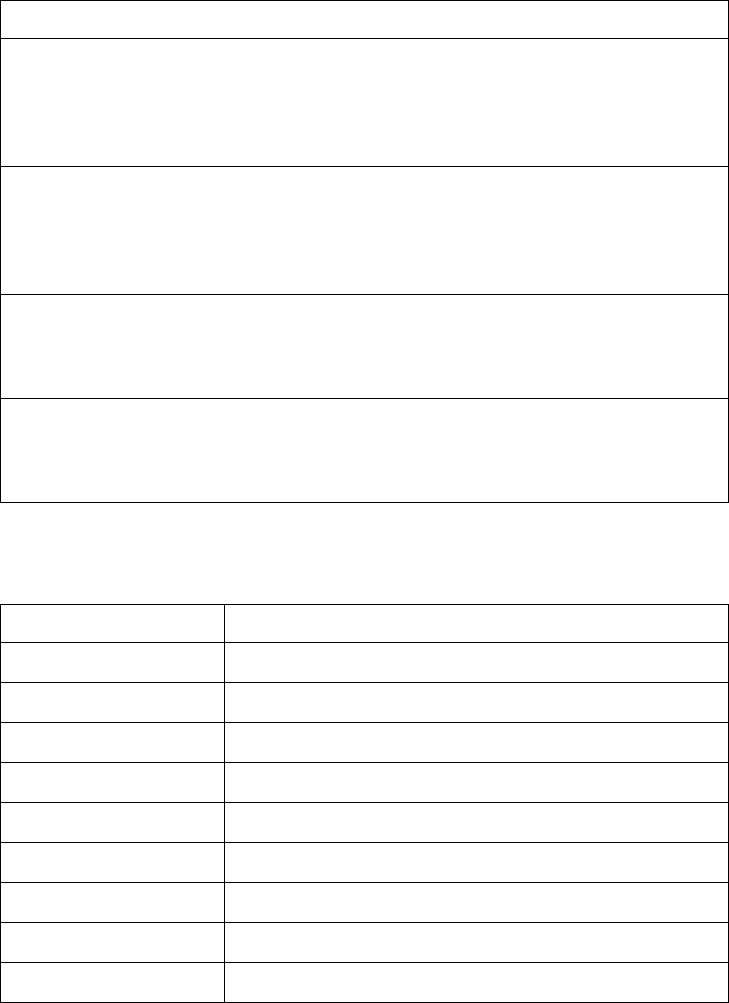
© Copyright Lenovo 2015 Chapter 4: Configuration Commands 575
Static Flows Configuration
StaticflowsareOpenFlowentriessetupmanuallyfromtheCLIbythe
administrator.Staticflowscannotbedeleted/modifiedbyOpenFlowcontrollers
andwillcontinuetofunctionwhentheswitchgoesintoemergencymode.Evenif
theyqualifyasFDBentriesbasedontheirsettings,inversion1.0oftheOpenFlow
standard,staticflowsarealwaysstoredasACLentries.Atotalofmaximum750
staticflowspoolissharedbetweenallOpenFlowinstances.
Table 367describesthestaticflowconfigurationoptions.
Thefollowingtabledescribestheavailablematchingqualifiers.
Table 367. StaticFlowsConfigurationOptions
Command Syntax and Usage
statictableaddindex<1‐750>match<matchingqualifier>actions
<matchingqualifier>[options<matchingqualifier>]priority<0‐65535>
Addsastaticflowentrytotheinstance.
Commandmode:OpenFlowInstance
statictablemodifyindex<1‐750>match<matchingqualifier>actions
<matchingqualifier>[options<matchingqualifier>]priority<0‐65535>
Overwritesastaticflowentry.
Commandmode:OpenFlowInstance
statictableremoveindex<1‐750>
Deletesastaticflowentry.
Commandmode:OpenFlowInstance
clearopenflowtablestatic
Deletesallstaticflowentries.
Commandmode:Globalconfiguration
Table 368. StaticFlowMatchingQualifiersinOpenFlow1.0
Qualifier Value
ingress‐port Portofinstance
src‐mac SourceMACaddress
dst‐mac DestinationMACaddress
vlan‐id VLANidentifier(0‐4095+65535(untagged))
vlan‐priority 802.1pPriorityCodePoint(0‐7)
src‐ip SourceIPaddress
dst‐ip DestinationIPaddress
src‐port L4sourceport(0‐65536)
dst‐port L4destinationport(0‐65535)
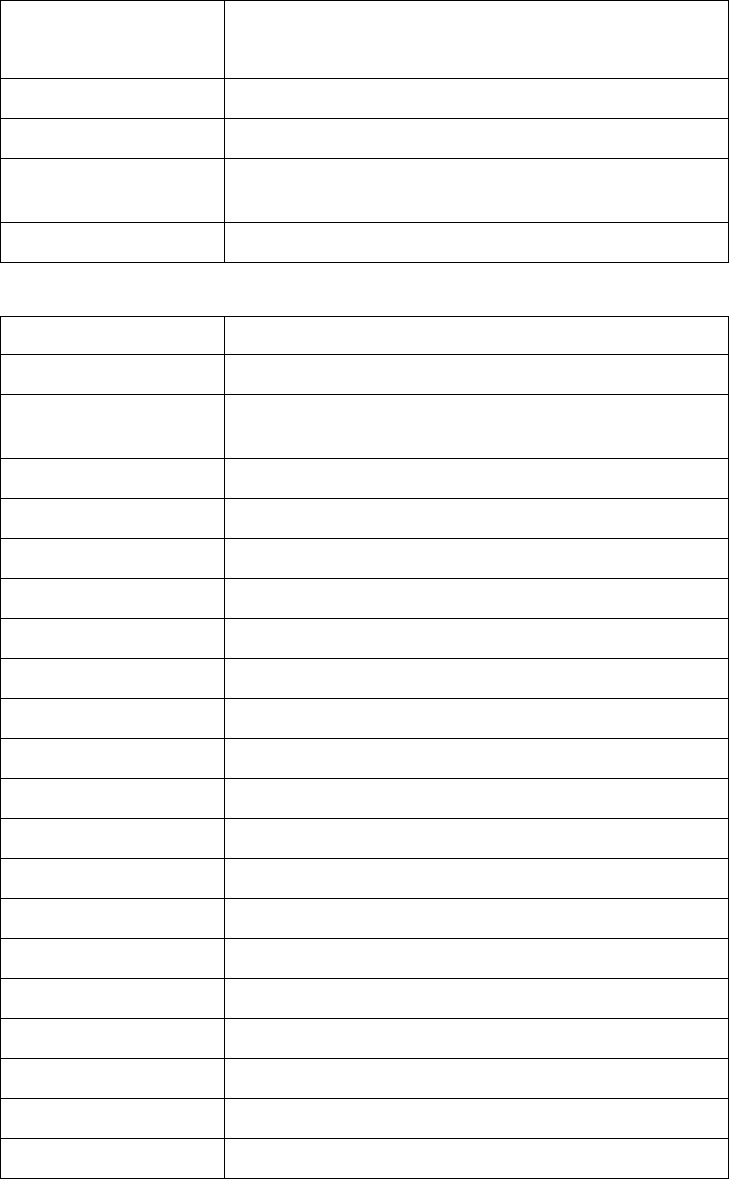
576 EN4093R Command Reference for N/OS 8.2
Thefollowingtabledescribestheavailableactions,
ether‐type ʺarpʺ/ʺ0806ʺorʺipʺ/ʺ0800ʺor(hex‐value<=65535)
protocol ʺtcpʺorʺudpʺor0‐255
tos IPTypeofService(0‐255)
type ʺrequestʺorʺreplyʺ(canbesetonlyifethertypeis
ARP)
all Applicabletoalltraffic
Table 369. StaticFlowMatchingQualifiersinOpenFlow1.3
Qualifier Value
in‐port switchinputport
in‐phy‐port switchphysicalinputport,validonlywhenin‐portis
pecified
eth‐src sourceMACaddressandmask
eth‐dst destinationMACaddressandmask
vlan‐vid VLANidentifier(ʺuntaggedʺ,ʺtaggedʺ,or<0‐4094>)
vlan‐pcp 802.1p(0‐7)
ipv4‐src sourceIPv4addressandmask
ipv4‐dst destinationIPv4addressandmask
tcp‐src TCPsourceport(0‐65535)
tcp‐dst TCPdestinationport(0‐65535)
udp‐src UDPsourceport(0‐65535)
udp‐dst UDPdestinationport(0‐65535)
icmpv4‐type ICMPv4type
icmpv4‐code ICMPv4code
eth‐type ʺarpʺ/ʺ0806ʺorʺipʺ/ʺ0800ʺor(hex‐value<=65535)
ip‐proto ʺtcpʺorʺudpʺor0‐255
ip‐dscp IPDSCP(6bitsinToSfield)
arp‐op ʺrequestʺorʺreplyʺ(canbesetonlyifeth‐typeisARP)
mpls‐label MPLSlabel
all allqualifiersoranyqualifier
Table 368. StaticFlowMatchingQualifiersinOpenFlow1.0(continued)
Qualifier Value
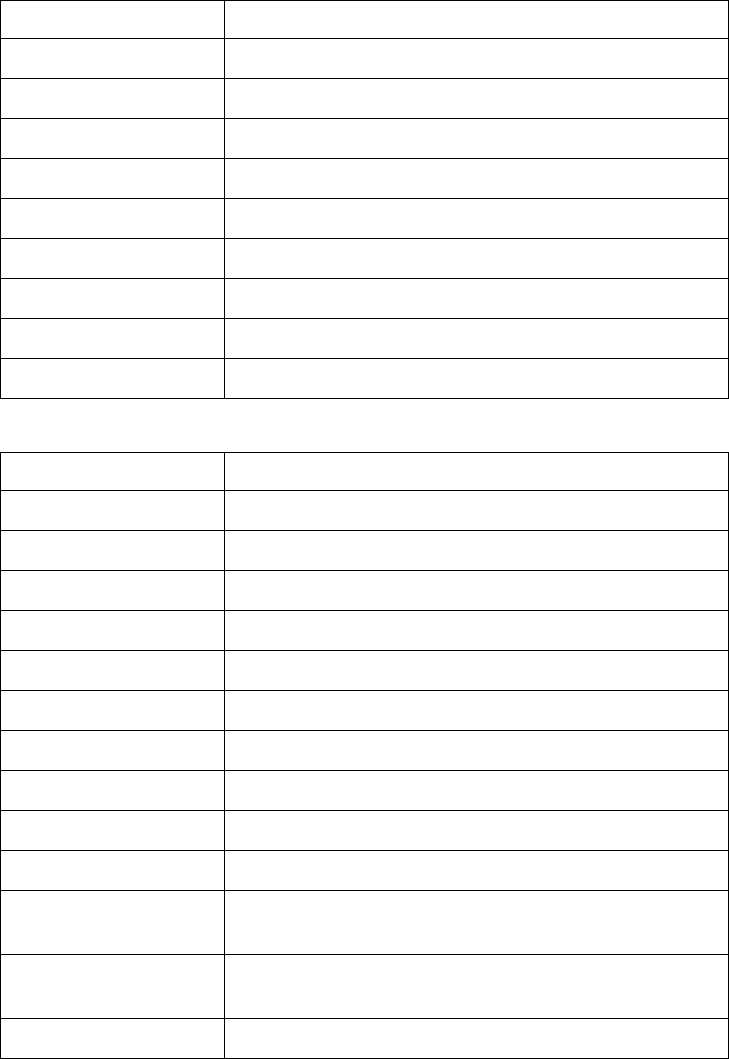
© Copyright Lenovo 2015 Chapter 4: Configuration Commands 577
Table 370. StaticFlowActionsinOpenFlow1.0
Action Value
out‐put ʺallʺ,ʺin‐portʺ,ʺfloodʺ,ʺcontrollerʺoravalidport
set‐src‐mac ChangesourceMACaddress
set‐dst‐mac ChangedestinationMACaddress
strip‐vlan‐id RemoveVLANidentifier
set‐vlan‐priority Set802.1pprioritycodepointvalue(0‐7)
set‐nw‐tos SetIPTypeofService(0‐255)
drop Droppacket
max‐len Maximumlengthtosendtocontroller
set‐vlan‐id SetVLANID
Table 371. StaticFlowActionsinOpenFlow1.3
Action Value
out‐put ʺallʺ,ʺin‐portʺ,ʺfloodʺ,ʺcontrollerʺoravalidport
set‐src‐mac changesourceMACaddress
set‐dst‐mac changedestinationMACaddress
push‐vlan pushanewVLANtag
pop‐vlan poptheouterVLANtag
push‐mpls‐label pushanewMPLStag
set‐vlan‐id setVLANID
set‐vlan‐priority set802.1ppriority(0‐7)
set‐nw‐tos setIPTOS(0‐255)
ttl‐set setMPLSTTL
copy‐ttl‐out copyTTLoutward‐fromnext‐to‐outermostto
outermost
copy‐ttl‐in copyTTLinward‐fromoutermostto
next‐to‐outermost
drop dropthepacket

578 EN4093R Command Reference for N/OS 8.2
Switch Partition (SPAR) Configuration
Switchpartitions(SPARs)dividethedataplaneinsideaphysicalswitchinto
independentswitchingdomains.Switchpartitionsdonotcommunicatewitheach
other,forcinghostsondifferentSPARstobridgetrafficoveranupstreamlink,even
iftheybelongtothesameVLAN.
Upto8SPARscanbedefinedonaswitch.EachSPARsupportsupto32local
VLANs,forfurtherpartitioningflexibility.
Table 372. SPARConfigurationOptions
Command Syntax and Usage
spar
<1‐8>
EntersSPARConfigurationmode.
Commandmode:Globalconfiguration
nospar
<1‐8>
DeletesthespecifiedSPAR.
Commandmode:Globalconfiguration
[no]enable
EnablesordisablestheSPAR.
Commandmode:SPARConfiguration
name
ConfigurestheSPARname.
Commandmode:SPARConfiguration
domaindefault{vlan
<2‐4094>
|member
<portno.>
}
ConfigurestheSPAR’sdefaultdomainsettings:
vlan
configuresthedefaultSPARVLANID.Auniquefactorydefault
VLANIDisassignedtoeachSPARas“408x”,wherexistheSPARID<1‐8>.
ThisoptionprovidesanoverrideifconflictsarisewithacustomerVLANID
ontheupstreamnetwork.
member
addsserverportstotheSPAR.
Commandmode:SPARConfiguration
nodomaindefaultmember
<portno.>
RemovesserverportsfromtheSPAR.
Commandmode:SPARConfiguration
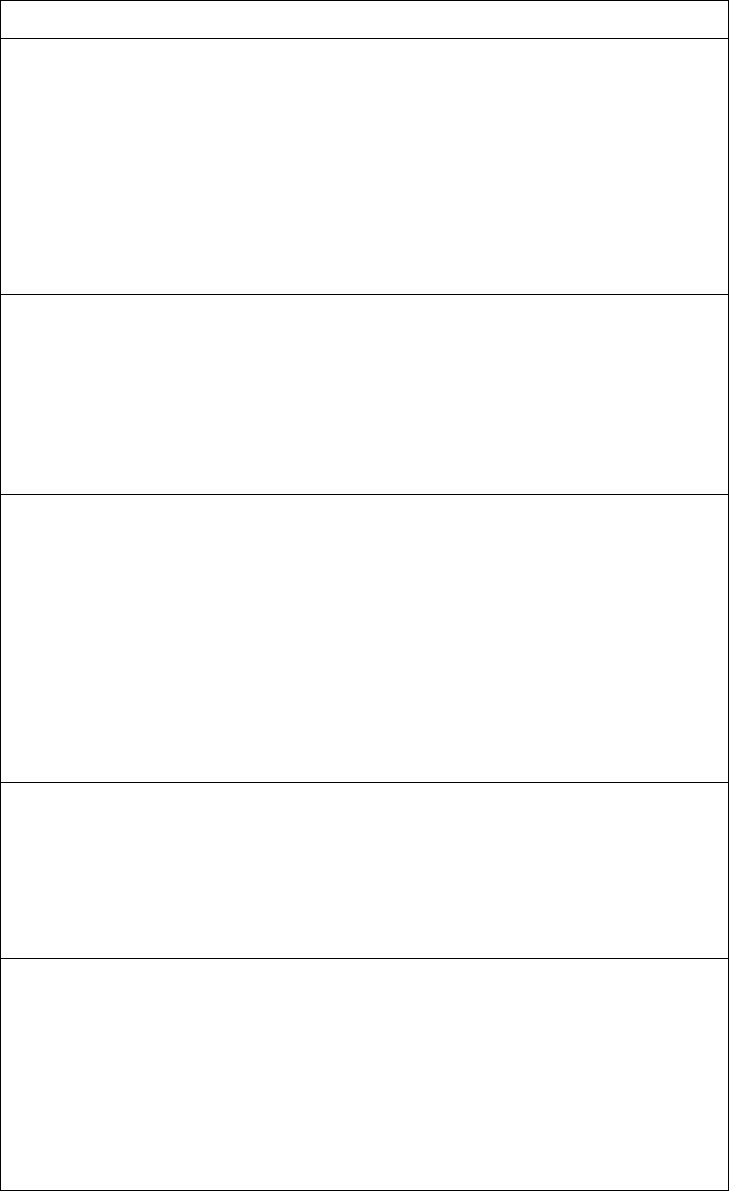
© Copyright Lenovo 2015 Chapter 4: Configuration Commands 579
domainlocal
<1‐32>
{enable|member
<portno.>
|name
<text>
|
|vlan
<2‐4094>
}
ConfigurestheSPAR’slocaldomains:
enable
enablestheSPARlocaldomains
member
addsserverportstotheSPARlocaldomains
name
configurestheSPARlocaldomainsnames
vlan
appliesaVLANIDtotheSPARlocaldomains.Thedefaultvalueis0.
Commandmode:SPARConfiguration
nodomainlocal
<1‐32>
[enable|member
<portno.>
|vlan]
DeletestheSPARlocalVLANdomains:
enable
disablestheSPARlocaldomains
member
deletesSPARlocaldomainsserverports
vlan
deletesSPARlocaldomainsvlan.
Commandmode:SPARConfiguration
domainmode{passthrough|local}
ConfigurestheSPARdomainmode:
passthrough
referencesmemberportsonlybytheSPARdefaultVLAN.
ThisprovidesVLAN‐unawareuplinkconnectivityviapass‐throughtunnel
domainswitchingforSPARmemberports.Thedefaultvalueis
passthrough
.
local
referencesmemberportsbybothSPARdefaultVLANandSPAR
localdomainVLANs.ThisprovidesVLAN‐awareuplinkconnectivityvia
localdomainswitchingforSPARmemberports
Commandmode:SPARConfiguration
[no]uplink{port
<portno.>
|portchannel
<1‐64>
|adminkey
<1‐65535>
}
EnablesordisablesuplinkconnectivityfortheSPAR.Asingleexternalport,
portchannel,orLACPchannelcanbeusedforuplink.Alluplinkswithina
SPARareautomaticallyassignedtotheSPARdomain’sdefaultVLANandto
anySPARlocalVLANs.
Commandmode:SPARConfiguration
showspar
<1‐8>
[domain[default|local
<1‐32>
]|uplink]
DisplaystheSPARsettings:
domain
filtersonlytheSPARdomainrelatedsettings
•
default
filtersonlySPARdefaultdomainsettings
•
local
<1‐32>
filtersonlySPARlocaldomainssettings
uplink
filtersonlySPARuplinksettings
Commandmode:All
Table 372. SPARConfigurationOptions(continued)
Command Syntax and Usage

580 EN4093R Command Reference for N/OS 8.2
Precision Time Protocol Configuration
PrecisionTimeProtocol(PTP)allowshighaccuracyclocksynchronizationbetween
anetworkedmasterclockandcompliantnetworkhosts.TheLenovoFlexSystem
FabricEN4093R10GbScalableSwitchsupportstwoPTPmodes:
-Ordinaryslaveclock‐SynchronizestheRealTimeClock(RTC)withPTPmaster
clocksdetectedonthenetwork.
-End‐to‐Endtransparentclock‐AllowsPTPtraffictopassthroughwithout
affectingtheRTC,whileupdatingthecorrectionfieldsforeventpackets.
Table 373. PrecisionTimeProtocolConfigurationOptions
Command Syntax and Usage
[no]ptpordinaryenable
EnablesordisablesPTPordinaryslaveclockmode.Inthismode,ifaPTP
masterclockisdetectedonthenetwork,theRTCissynchronizedwithit.Ifno
masterclockisdetected,theRTCisnotaffected.Defaultsettingisdisabled.
Note:EnablingPTPordinaryslaveclockmodedisablesNTPsettingsand
systemtimeclockmanualsettings.
Commandmode:Globalconfiguration
[no]ptptransparentenable
EnablesordisablesPTPEnd‐to‐Endtransparentclockmode.Inthismode,
incomingPTPpacketsareforwardedbasedonroutingrulescurrentlyinplace
forthePTPdomain’smulticastaddress(withinthe224.0.1.129‐224.0.1.132
range).Onegress,PTPpackettimestampsareupdatedbasedonthetimespent
betweeningressandegress.
Thedefaultsettingisdisabled.
Commandmode:Globalconfiguration
noptp
DisablesbothPTPordinaryslaveclockmodeandPTPEnd‐to‐Endtransparent
clockmode.
Commandmode:Globalconfiguration
ipptpsourceinterfaceloopback<1‐5>
LoopbackinterfaceusedassourceIPaddressfordelay‐requestpacketssent
duringsynchronizationwiththemasterclockinordinaryslavemode.By
default,theinterfacewiththelowestindexfromthemasterclock’sVLANis
used.
Commandmode:Globalconfiguration
noipptpsourceinterfaceloopback
SetsthesourceIPaddressfordelay‐requestpacketssentduring
synchronizationwiththemasterclockinordinaryslavemodetotheinterface
withthelowestindexfromthemasterclock’sVLAN.
Commandmode:Globalconfiguration
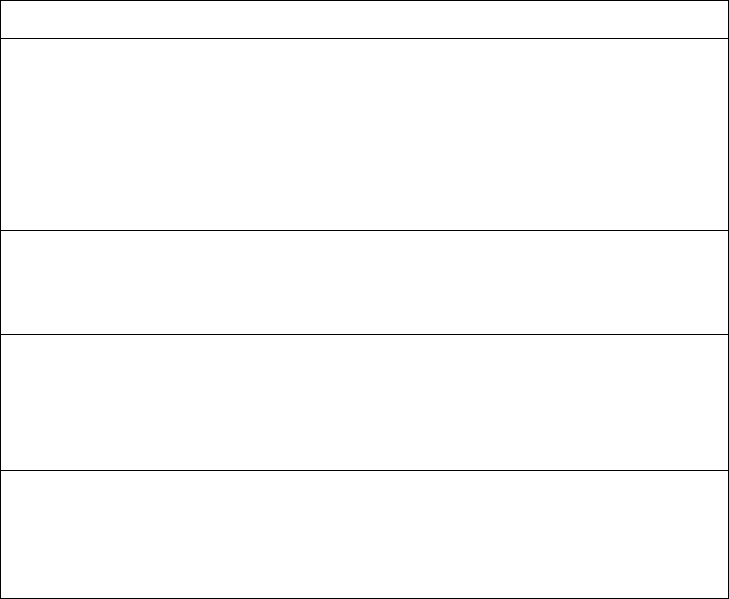
© Copyright Lenovo 2015 Chapter 4: Configuration Commands 581
[no]ptp
EnablesordisablesPTPonthecurrentport.Disabledportswillnotsupport
PTPevenifPTPisgloballyenabled.
Thedefaultsettingisenabled.
Note:PTPisnotsupportedonmanagementports.
Commandmode:Interfaceport
clearptpcounters
ResetsPTPpacketcounters.
Commandmode:PrivilegedEXEC
showptp[counters]
DisplayscurrentPTPsettings.
ThecountersoptiondisplaysPTPpacketcounters.Seepage 297fordetails.
Commandmode:All
showinterfaceport<portaliasornumber>ptpcounters
DisplaysPrecisionTimeProtocolstatisticsfortheport.Seepage 297for
details.
Commandmode:All
Table 373. PrecisionTimeProtocolConfigurationOptions(continued)
Command Syntax and Usage
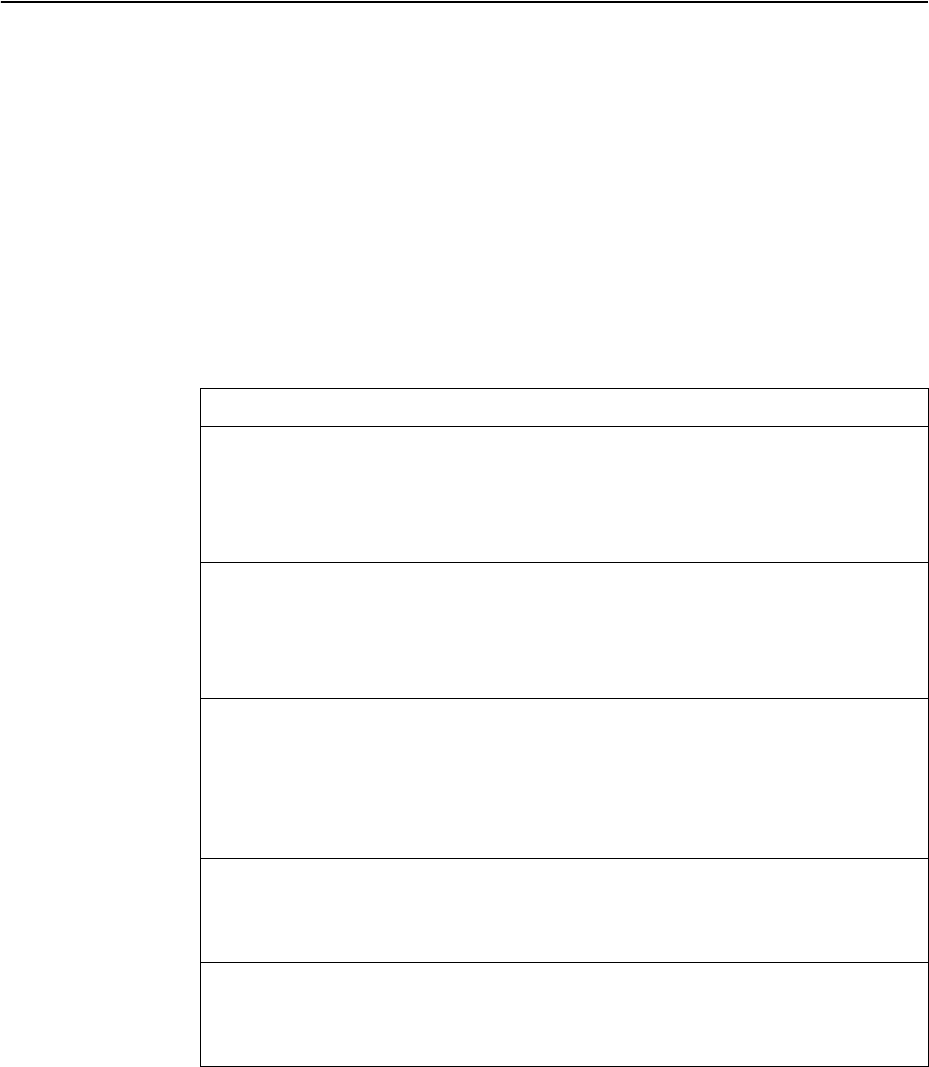
582 EN4093R Command Reference for N/OS 8.2
Service Location Protocol Configuration
ServiceLocationProtocol(SLP)enablesnetworkeddevicestorequest/announce
servicesoveralocalareanetworkwithoutpriorconfiguration.InanSLP
environment,devicesmayhavethefollowingroles:
-UserAgents(UA)aredevicesrequestingservices.
-ServiceAgents(SA)aredevicesprovidingservices.
-DirectoryAgents(DA)aredevicescachingservicesprovidedbySAs.When
presentinanSLAsetup,DAsmediateallcommunicationbetweenUAsand
SAs.
WhenSLPisenabled,theEN4093R10GbScalableSwitchbehavesasaService
Agentprovidingsystemsmanagementservices.
Table 374. ServiceLocationProtocolOptions
Command Syntax and Usage
[no]ipslpenable
EnablesordisablesSLP.
Thedefaultvalueisdisabled.
Commandmode:Globalconfiguration
[no]ipslpactivedadiscoveryenable
Enablesordisablesactivedirectoryagentdiscovery.
Thedefaultvalueisdisabled.
Commandmode:Globalconfiguration
ipslpactivedadiscoverystartwaittime
<1‐10>
NumberofsecondstowaitafterenablingSLPbeforeattemptingactiveDA
discovery,ifactiveDAdiscoveryisenabled.
Thedefaultvalueis3.
Commandmode:Globalconfiguration
clearipslpdirectoryagents
Clearsdirectoryagentsdiscovered.
Commandmode:PrivilegedEXEC
clearipslpcounters
ClearsServiceLocationProtocolcounters.
Commandmode:PrivilegedEXEC
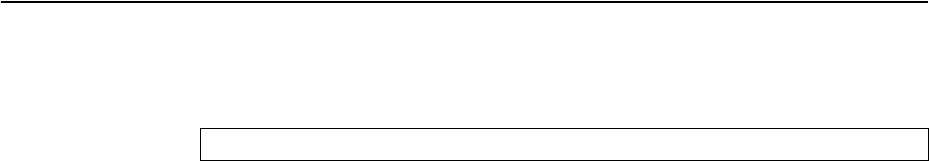
© Copyright Lenovo 2015 Chapter 4: Configuration Commands 583
Configuration Dump
Thedumpprogramwritesthecurrentswitchconfigurationtotheterminalscreen.
Tostartthedumpprogram,attheprompt,enter:
Theconfigurationisdisplayedwithparametersthathavebeenchangedfromthe
defaultvalues.Thescreendisplaycanbecaptured,edited,andplacedinascript
file,whichcanbeusedtoconfigureotherswitchesthroughaTelnetconnection.
WhenusingTelnettoconfigureanewswitch,pastetheconfigurationcommands
fromthescriptfileatthecommandlinepromptoftheswitch.Theactive
configurationcanalsobesavedorloadedviaFTP/TFTP,asdescribedonpage 585.
EN 4093R(config)# showrunningconfig
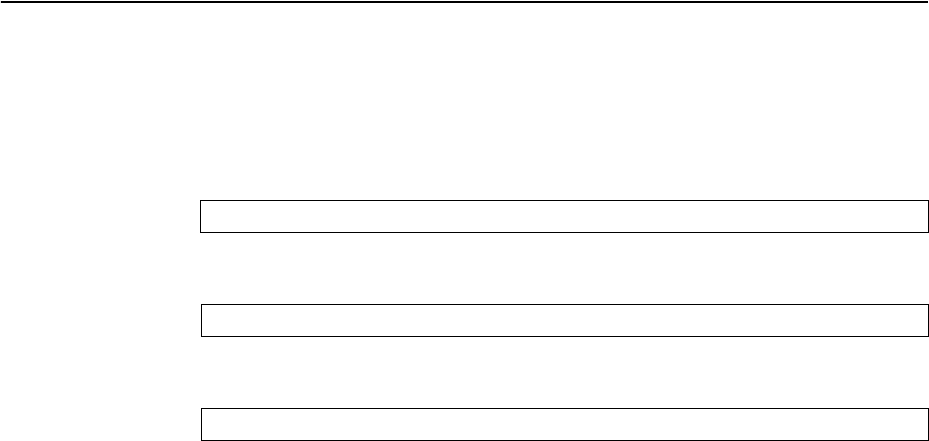
584 EN4093R Command Reference for N/OS 8.2
Saving the Active Switch Configuration
Whenthecopyrunningconfig{ftp|tftp|sftp}commandisused,the
switch’sactiveconfigurationcommands(asdisplayedusingshow
runningconfig)willbeuploadedtothespecifiedscriptconfigurationfileon
theFTP/TFTP/SFTPserver.Tostarttheswitchconfigurationupload,attheprompt,
enter:
or:
or:
Selectaport,orpressEntertousethedefault(managementport).Theswitch
promptsyoufortheserveraddressandfilename.
Notes:
-Theoutputfileisformattedwithline‐breaksbutnocarriagereturns—thefile
cannotbeviewedwitheditorsthatrequirecarriagereturns(suchasMicrosoft
Notepad).
-IftheFTP/TFTPserverisrunningSunOSortheSolarisoperatingsystem,the
specifiedconfigurationfilemustexistpriortoexecutingthe
copy
runningconfig
commandandmustbewritable(setwithproperpermission,
andnotlockedbyanyapplication).Thecontentsofthespecifiedfilewillbe
replacedwiththecurrentconfigurationdata.
EN 4093R(config)# copyrunningconfigftp[dataport|extmport|mgtport]
EN 4093R(config)# copyrunningconfigtftp[dataport|extmport|mgtport]
EN 4093R(config)# copyrunningconfigsftp[dataport|extmport|mgtport]
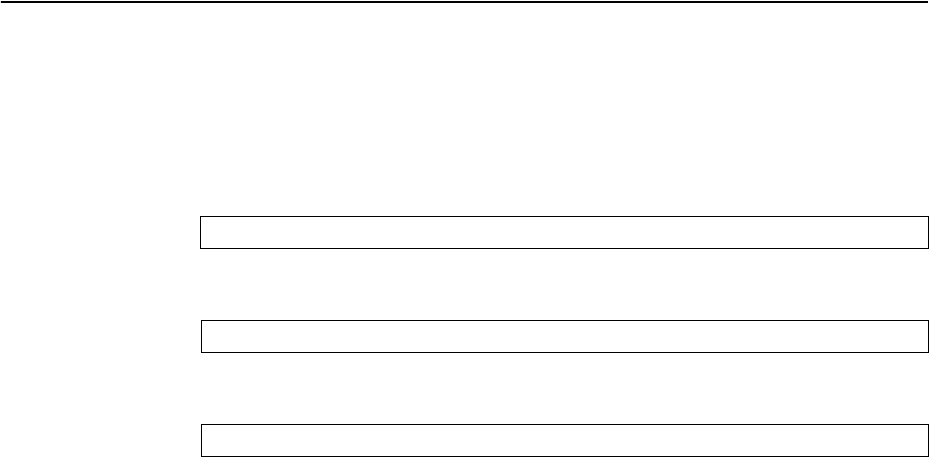
© Copyright Lenovo 2015 Chapter 4: Configuration Commands 585
Restoring the Active Switch Configuration
Whenthecopy{ftp|tftp|sftp}runningconfigcommandisused,the
activeconfigurationwillbereplacedwiththecommandsfoundinthespecified
configurationfile.Thefilecancontainafullswitchconfigurationorapartial
switchconfiguration.
Tostarttheswitchconfigurationdownload,attheprompt,enter:
or:
or:
Selectaport,orpressEntertousethedefault(managementport).Theswitch
promptsyoufortheserveraddressandfilename.
EN 4093R(config)# copyftprunningconfig[dataport|extmport|mgtport]
EN 4093R(config)# copytftprunningconfig[dataport|extmport|mgtport]
EN 4093R(config)# copysftprunningconfig[dataport|extmport|mgtport]
586 EN4093R Command Reference for N/OS 8.2
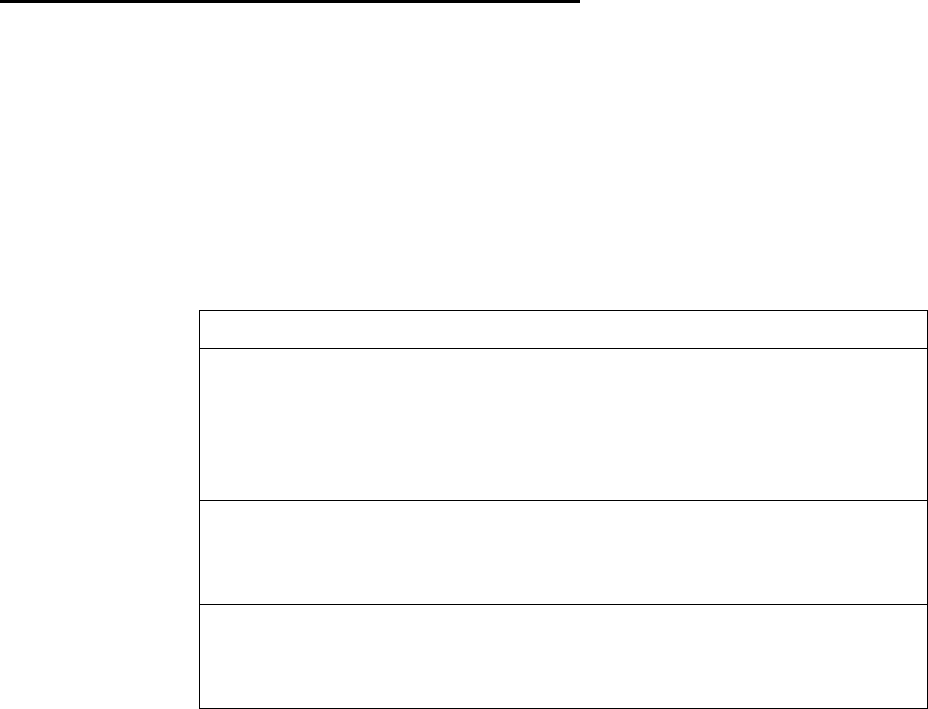
© Copyright Lenovo 2015 Chapter 5: Operations Commands 587
Chapter 5. Operations Commands
Operationscommandsgenerallyaffectswitchperformanceimmediately,butdo
notalterpermanentswitchconfigurations.Forexample,youcanuseOperations
commandstoimmediatelydisableaport(withouttheneedtoapplyorsavethe
change),withtheunderstandingthatwhentheswitchisreset,theportreturnsto
itsnormallyconfiguredoperation.
Thesecommandsenableyoutoalterswitchoperationalcharacteristicswithout
affectingswitchconfiguration.
Table 375. GeneralOperationsCommands
Command Syntax and Usage
password<1‐128characters>
Allowstheusertochangethepassword.Youmustenterthecurrentpassword
inuseforvalidation.Theswitchpromptsforanewpasswordbetween1‐128
characters.
CommandMode:PrivilegedEXEC
clearlogging
ClearsallSyslogmessages.
CommandMode:PrivilegedEXEC
ntpsend
AllowstheusertosendrequeststotheNTPserver.
CommandMode:PrivilegedEXEC
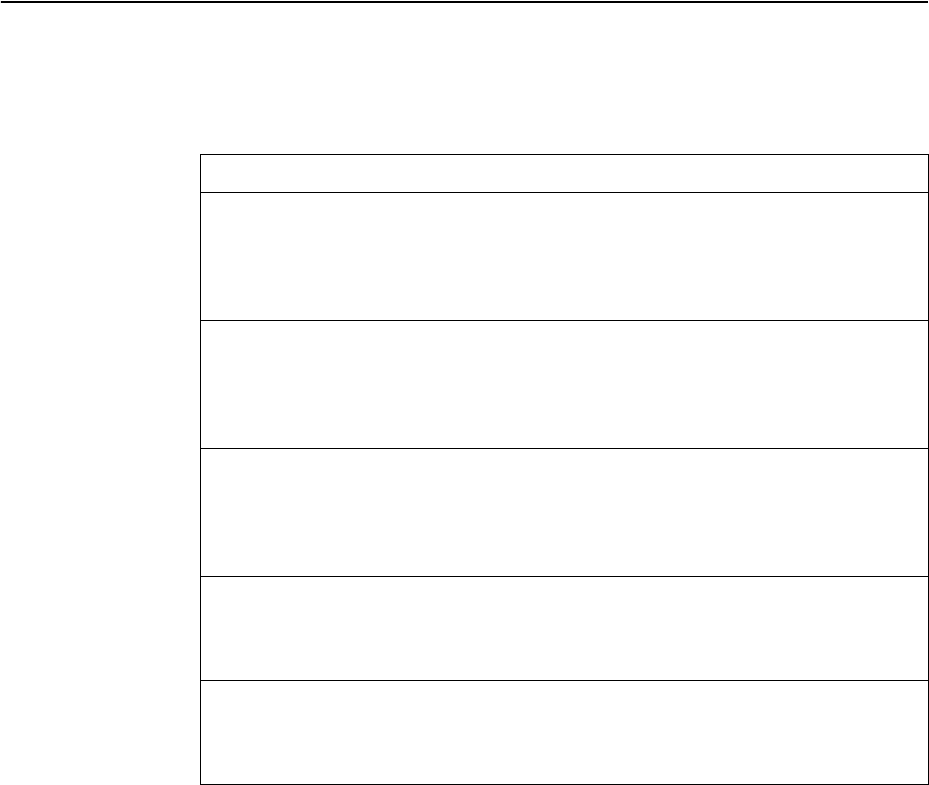
588 EN4093R Command Reference for N/OS 8.2
Operations-Level Port Commands
Operations‐levelportoptionsareusedfortemporarilydisablingorenablinga
port,andforre‐settingtheport.
Table 376. PortOperationsCommands
Command Syntax and Usage
nointerfaceport<portnumberoralias>shutdown
Temporarilyenablestheport.Theportwillbereturnedtoitsconfigured
operationmodewhentheswitchisreset.
CommandMode:PrivilegedEXEC
interfaceport<portnumberoralias>shutdown
Temporarilydisablestheport.Theportwillbereturnedtoitsconfigured
operationmodewhentheswitchisreset.
CommandMode:PrivilegedEXEC
[no]interfaceportchannel<1‐128>shutdown
Temporarilyenablesordisablesthespecifiedportchannel.Theportchannel
willbereturnedtoitsconfiguredoperationmodewhentheswitchisreset.
CommandMode:PrivilegedEXEC
[no]interfaceportchannellacp<1‐65535>shutdown
TemporarilyenablesordisablesspecifiedLACPtrunkgroups.
CommandMode:PrivilegedEXEC
showinterfaceport<portnumberoralias>operation
Displaystheportinterfaceoperationalstate.
CommandMode:PrivilegedEXEC
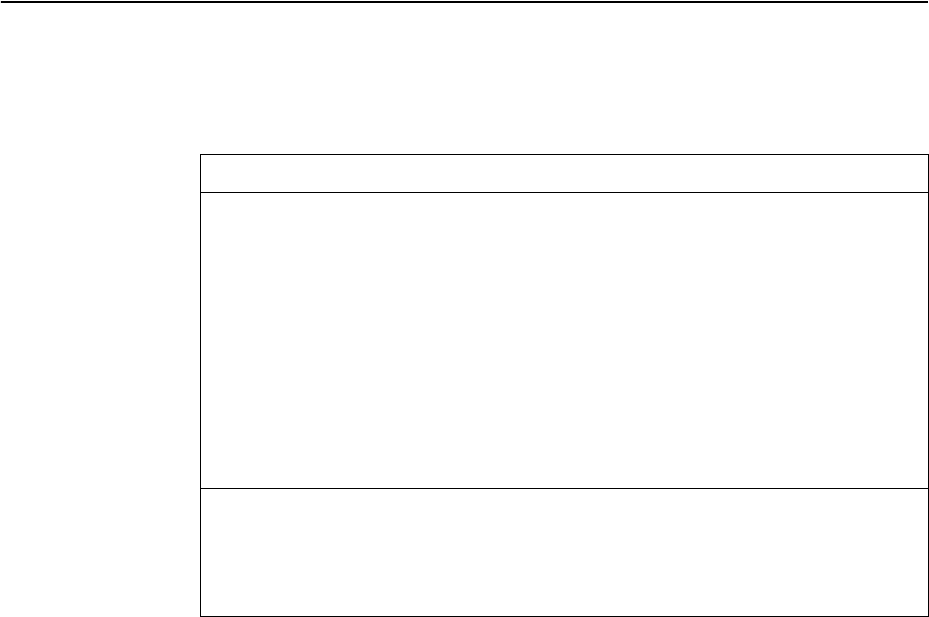
© Copyright Lenovo 2015 Chapter 5: Operations Commands 589
Operations-Level Port 802.1X Commands
Operations‐levelport802.1Xoptionsareusedtotemporarilyset802.1Xparameters
foraport.
Table 377. 802.1XOperationsCommands
Command Syntax and Usage
interfaceport<portnumberoralias>dot1xinit
Re‐initializesthe802.1Xaccess‐controlparametersfortheport.Thefollowing
actionstakeplace,dependingonthe802.1Xportconfiguration:
forceunauth:theportisplacedinunauthorizedstate,andtrafficis
blocked.
auto:theportisplacedinunauthorizedstate,thenauthenticationis
initiated.
forceauth:theportisplacedinauthorizedstate,andauthenticationisnot
required.
CommandMode:PrivilegedEXEC
interfaceport<portnumberoralias>dot1xreauthenticate
Re‐authenticatesthesupplicant(client)attachedtotheport.Thiscommand
onlyappliesiftheport’s802.1Xmodeisconfiguredasauto.
CommandMode:PrivilegedEXEC
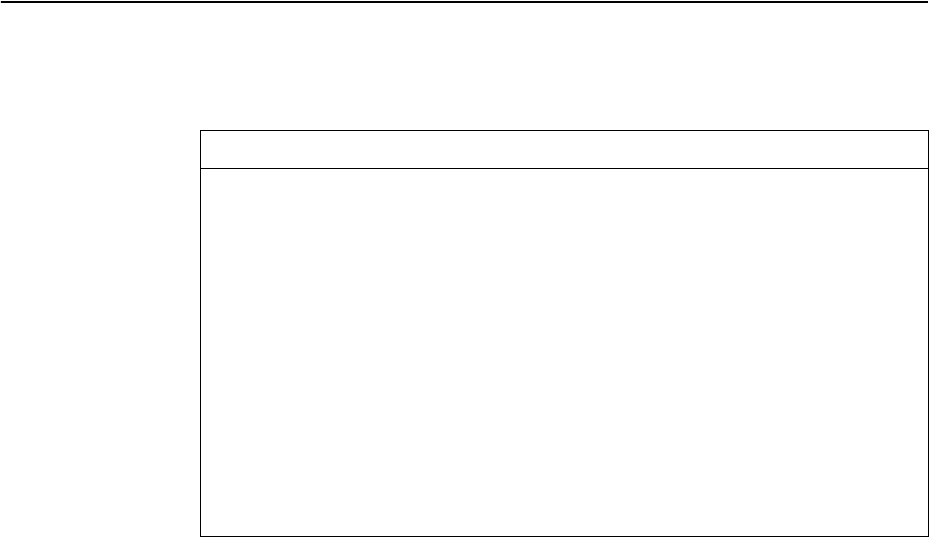
590 EN4093R Command Reference for N/OS 8.2
Operations-Level VRRP Commands
ThefollowingtabledisplaysVirtualRouterRedundancyoperationscommands.
Table 378. VirtualRouterRedundancyOperationsCommands
Command Syntax and Usage
routervrrpbackup<virtualrouternumber(1‐255)>
Forcesthespecifiedmastervirtualrouteronthisswitchintobackupmode.
Thisisgenerallyusedforpassingmastercontrolbacktoapreferredswitch
oncethepreferredswitchhasbeenreturnedtoserviceafterafailure.When
thiscommandisexecuted,thecurrentmastergivesupcontrolandinitiatesa
newelectionbytemporarilyadvertisingitsownprioritylevelas0(lowest).
Afterthenewelection,thevirtualrouterforcedintobackupmodebythis
commandwillresumemastercontrolinthefollowingcases:
Thisswitchownsthevirtualrouter(theIPaddressesofthevirtualrouter
anditsIPinterfacearethesame)
Thisswitch’svirtualrouterhasahigherpriorityandpreemptionisenabled.
Therearenoothervirtualroutersavailabletotakemastercontrol.
CommandMode:PrivilegedEXEC
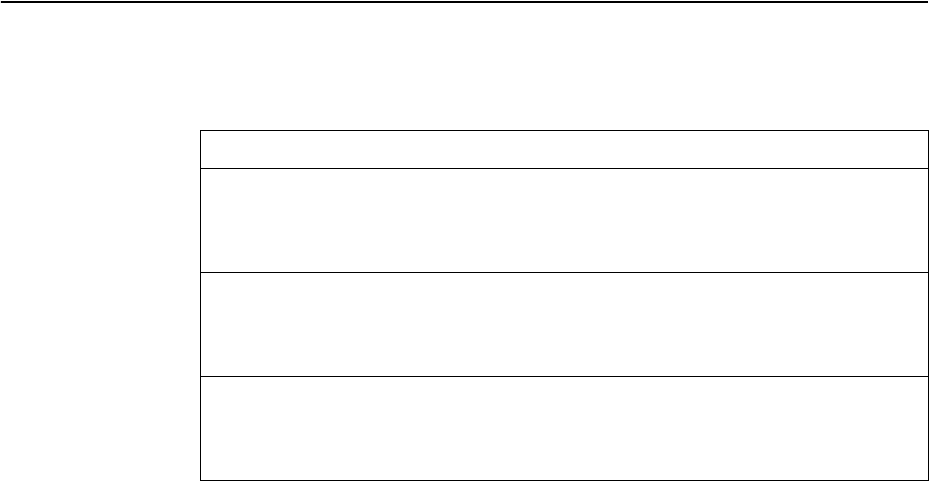
© Copyright Lenovo 2015 Chapter 5: Operations Commands 591
Operations-Level BGP Commands
ThefollowingtabledisplaysIPBGPoperationscommands.
Table 379. IPBGPOperationsCommands
Command Syntax and Usage
routerbgpstart<1‐12>
Startsthepeersession.
CommandMode:PrivilegedEXEC
routerbgpstop<1‐12>
Stopsthepeersession.
CommandMode:PrivilegedEXEC
showipbgpstate
DisplaysthecurrentBGPoperationalstate.
CommandMode:PrivilegedEXEC

592 EN4093R Command Reference for N/OS 8.2
Protected Mode Options
ProtectedModeisusedtosecurecertainswitchmanagementoptions,sothey
cannotbechangedbythemanagementmodule.
Table 380. ProtectedModeOptions
Command Syntax and Usage
[no]protectedmodeenable
EnablesordisablesProtectedMode.WhenProtectedModeisenabled,the
switchtakesexclusivelocalcontrolofallenabledoptions.WhenProtected
Modeisdisabled,theswitchrelinquishesexclusivelocalcontrolofall
enabledoptions.
CommandMode:GlobalConfiguration
[no]protectedmodeexternalmanagement
Enablesexclusivelocalcontrolofswitchmanagement.WhenProtectedMode
issettoon,themanagementmodulecannotbeusedtodisableexternal
managementontheswitch.
Thedefaultvalueisenabled.
Note:Duetocurrentmanagementmoduleimplementation,thissettingcannot
bedisabled.
CommandMode:GlobalConfiguration
[no]protectedmodeexternalports
Enablesexclusivelocalcontrolofexternalports.WhenProtectedModeisset
toon,themanagementmodulecannotbeusedtodisableexternalportsonthe
switch.
Thedefaultvalueisenabled.
Note:Duetocurrentmanagementmoduleimplementation,thissettingcannot
bedisabled.
CommandMode:GlobalConfiguration
[no]protectedmodefactorydefault
Enablesexclusivelocalcontroloffactorydefaultresets.WhenProtectedMode
issettoon,themanagementmodulecannotbeusedtoresettheswitch
softwaretofactorydefaultvalues.
Thedefaultvalueisenabled.
Note:Duetocurrentmanagementmoduleimplementation,thissettingcannot
bedisabled.
CommandMode:GlobalConfiguration
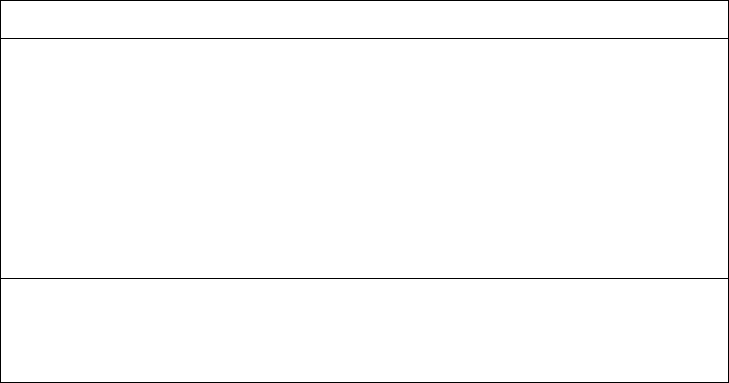
© Copyright Lenovo 2015 Chapter 5: Operations Commands 593
[no]protectedmodemanagementvlaninterface
Enablesexclusivelocalcontrolofthemanagementinterface.WhenProtected
Modeissettoon,themanagementmodulecannotbeusedtoconfigure
parametersforthemanagementinterface.
Thedefaultvalueisenabled.
Note:Duetocurrentmanagementmoduleimplementation,thissettingcannot
bedisabled.
CommandMode:GlobalConfiguration
showprotectedmode
DisplaysthecurrentProtectedModeconfiguration.
CommandMode:GlobalConfiguration
Table 380. ProtectedModeOptions(continued)
Command Syntax and Usage

594 EN4093R Command Reference for N/OS 8.2
VMware Operations
UsethesecommandstoperformminoradjustmentstotheVMwareoperation.Use
thesecommandstoperformVirtualSwitchoperationsdirectlyfromtheswitch.
NotethatthesecommandsrequiretheconfigurationofVirtualCenteraccess
information(virtvmwarevcspec).
Table 381. VMwareOperationsCommands
Command Syntax and Usage
virtvmwarepg[<PortGroupname><hostID><VSwitchname>
<VLANnumber><shaping‐enabled><average‐Kbps><burst‐KB><peak‐Kbps>]
AddsaPortGrouptoaVMwarehost.Youarepromptedforthefollowing
information:
PortGroupname
VMwarehostID(UsehostUUID,hostIPaddress,orhostname.)
VirtualSwitchname
VLANIDofthePortGroup
Whethertoenablethetraffic‐shapingprofile(1or0).Ifyouchoose1(yes),
youarepromptedtoenterthetrafficshapingparameters.
CommandMode:All
novirtvmwarepg<PortGroupname><hostID>
RemovesaPortGroupfromaVMwarehost.Useoneofthefollowing
identifierstospecifythehost:
UUID
IPaddress
Hostname
CommandMode:All
[no]virtvmwarevsw<hostID><VirtualSwitchname>
AddsorremovesaVirtualSwitchtoaVMwarehost.Useoneofthefollowing
identifierstospecifythehost:
UUID
IPaddress
Hostname
CommandMode:All
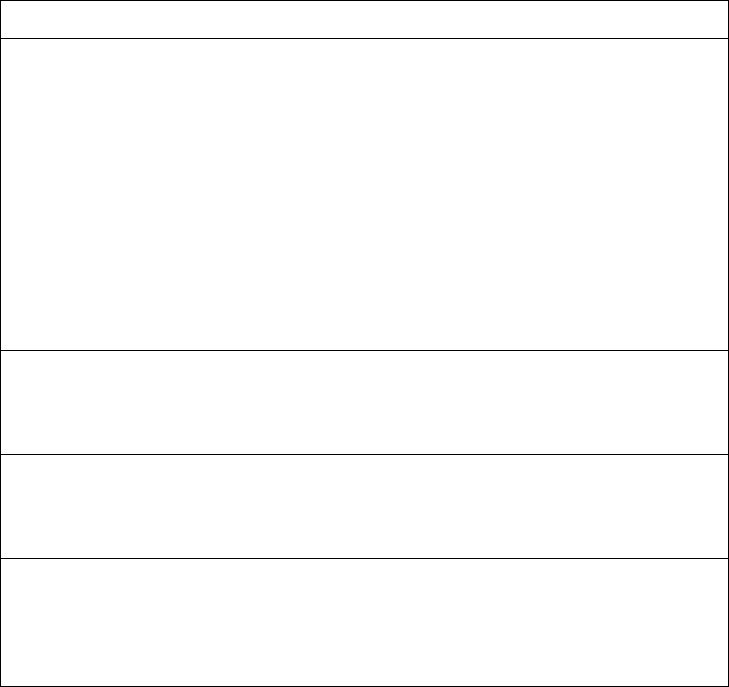
© Copyright Lenovo 2015 Chapter 5: Operations Commands 595
virtvmwareexport<VMprofilename><VMwarehostID>
<VirtualSwitchname>
ExportsaVMProfiletoaVMwarehost.
Useoneofthefollowingidentifierstospecifyeachhost:
UUID
IPaddress
Hostname
YoumayenteraVirtualSwitchname,orenteranewnametocreateanew
VirtualSwitch.
CommandMode:All
virtvmwarescan
PerformsascanoftheVMAgent,andupdatesVMinformation.
CommandMode:All
virtvmwarevmacpg<MACaddress><PortGroupname>
ChangesaVMNIC’sconfiguredPortGroup.
CommandMode:All
virtvmwareupdpg<PortGroupname><hostID><VLANnumber>
[<shapingenabled><averageKbps><burstKB><peakKbps>]
UpdatesaVMwarehost’sPortGroupparameters.
CommandMode:All
Table 381. VMwareOperationsCommands(continued)
Command Syntax and Usage

596 EN4093R Command Reference for N/OS 8.2
VMware Distributed Virtual Switch Operations
UsethesecommandstoadministeraVMwareDistributedVirtualSwitch
(dvSwitch).
Table 382. VMwaredvSwitchOperations(/oper/virt/vmware/dvswitch)
Command Syntax and Usage
virtvmwaredvswitchadd<datacentername><dvSwitchname>
<dvSwitchversion>
AddsthespecifieddvSwitchtothespecifiedDataCenter.
CommandMode:All
virtvmwaredvswitchdel<datacentername><dvSwitchname>
RemovesthespecifieddvSwitchfromthespecifiedDataCenter.
CommandMode:All
virtvmwaredvswitchaddhost<dvSwitchname>{<hostUUID|
|IPaddress|hostname>}
AddsthespecifiedhosttothespecifieddvSwitch.Useoneofthefollowing
identifierstospecifythehost:
UUID
IPaddress
Hostname
CommandMode:All
virtvmwaredvswitchremhost<dvSwitchname>{<hostUUID|
|IPaddress|hostname>}
RemovesthespecifiedhostfromthespecifieddvSwitch.Useoneofthe
followingidentifierstospecifythehost:
UUID
IPaddress
Hostname
CommandMode:All
virtvmwaredvswitchaddUplink<dvSwitchname><hostID>
<uplinkname>
AddsthespecifiedphysicalNICtothespecifieddvSwitchuplinkports.
CommandMode:All
virtvmwaredvswitchremUplink<dvSwitchname><hostID>
<uplinkname>
RemovesthespecifiedphysicalNICfromthespecifieddvSwitchuplinkports.
CommandMode:All

© Copyright Lenovo 2015 Chapter 5: Operations Commands 597
VMware Distributed Port Group Operations
UsethesecommandstoadministeraVMwaredistributedportgroup.
Table 383. VMwareDistributedPortGroupOperations(/oper/virt/vmware/dpg)
Command Syntax and Usage
virtvmwaredpgadd<portgroupname><dvSwitchname><VLANID>
[ishaping<bandwidth><burstsize><peakbandwidth>]
[eshaping<bandwidth><burstsize><peakbandwidth>]
AddsthespecifiedportgrouptothespecifieddvSwitch.Youmayenterthe
followingparameters:
ishaping:Enablesingressshaping.Supplythefollowinginformation:
•averagebandwidthinKBpersecond
•burstsizeinKB
•peakbandwidthinKBpersecond
eshaping:Enablesengressshaping.Supplythefollowinginformation:
•averagebandwidthinKBpersecond
•burstsizeinKB
•peakbandwidthinKBpersecond
CommandMode:All
virtvmwaredpgvmac<VNICMAC><portgroupname>
AddsthespecifiedVMNICtothespecifiedportgroup.
CommandMode:All
virtvmwaredpgupdate
<portgroupname>
<dvSwitchname>
<VLANID>
[ishaping<bandwidth><burstsize><peakbandwidth>]
[eshaping<bandwidth><burstsize><peakbandwidth>]
UpdatesthespecifiedportgrouponthespecifieddvSwitch.Youmayenterthe
followingparameters:
ishaping:Enablesingressshaping.Supplythefollowinginformation:
•averagebandwidthinKBpersecond
•burstsizeinKB
•peakbandwidthinKBpersecond
eshaping:Enablesengressshaping.Supplythefollowinginformation:
•averagebandwidthinKBpersecond
•burstsizeinKB
•peakbandwidthinKBpersecond
CommandMode:All
virtvmwaredpgdel<portgroupname><dvSwitchname>
RemovesthespecifiedportgroupfromthespecifieddvSwitch.
CommandMode:All
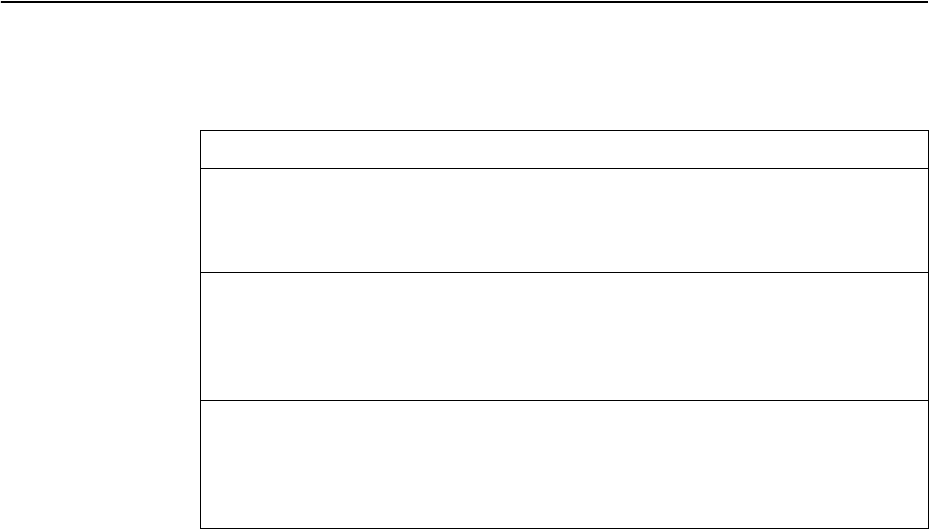
598 EN4093R Command Reference for N/OS 8.2
Edge Virtual Bridge Operations
EdgeVirtualBridgeoperationscommandsarelistedinthefollowingtable:
Table 384. EdgeVirtualBridgeOperationsCommands
Command Syntax and Usage
virtevbupdatevsidb<VSIDB_number>
UpdateVSItypesfromtheVSIdatabase.
Commandmode:All
clearvirtevbvsidb[mgrid<0‐255>|typeid<1‐16777215>|
|version<0‐255>]
ClearslocalVSItypescache.
Commandmode:PrivilegedEXEC
clearvirtevbvsi[macaddress|port<portaliasornumber>|
|typeid<1‐16777215>|vlan<1‐4094>]
ClearsVSIdatabaseassociations.
Commandmode:PrivilegedEXEC

© Copyright Lenovo 2015 Chapter 5: Operations Commands 599
Feature on Demand Key Options
Usethelicensekeytoupgradetheportmode.Baseportmodeisthedefault.To
upgradetheportmode,youmustobtainasoftwarelicensekey.
Afterselectingaportmode,youmustresettheswitchforthechangetotakeaffect.
Usethefollowingcommandtoverifytheportconfiguration:
showinterfaceinformation
Table 385. FeatureonDemandKeyOptions
Command Syntax and Usage
softwarekey
EnterFODKeymode.
Commandmode:PrivilegedEXEC
enakeyaddress<hostnameorIPaddress>keyfile<filename>protocol
{tftp|sftp}mgt
Unlocksthesoftwareportexpansionfeature.Youarepromptedtoenterthe
hostnameorIPaddressoftheserverwherethelicensekeyisstored,andthe
licensekeyfilename,asfollows:
46Port
64Port
Note:Youmustupgradeto
46Port
portmodebeforeyoucanupgradeto
64Port
portmode.
Commandmode:FODKeymode
Usethefollowingcommandtoperformthesameaction,regardlessthe
commandmode:
copytftpsoftwarekeyaddress<hostnameorIPaddress>
keyfile<filename>mgt
ptkeyaddress<hostnameorIPaddress>key<featurename>protocol
{tftp|sftp}file<filename>mgt
Loadsthespecifiedkeyfiletoaserver.
Commandmode:FODKeymode
Usethefollowingcommandtoperformthesameaction,regardlessthe
commandmode:
copysoftwarekeyaddress<hostnameorIPaddress>key<filename>
protocol{tftp|sftp}file<filename>mgt
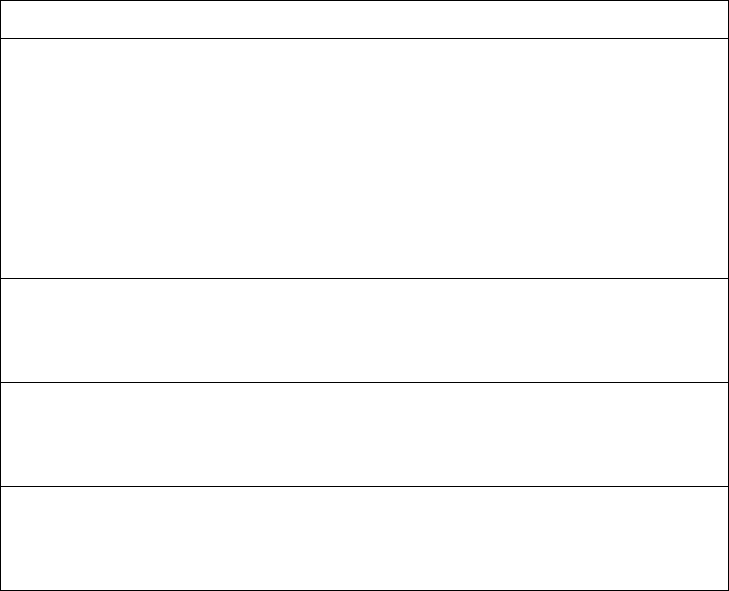
600 EN4093R Command Reference for N/OS 8.2
invkeysaddress<hostnameorIPaddress>invfile<filename>
protocol{tftp|sftp}mgt
Loadskeycodeinventoryinformationtoaserver.
Commandmode:FODKeymode
Usethefollowingcommandtoperformthesameaction,regardlessthe
commandmode:
copyinvkeysaddress<hostnameorIPaddress>invfile<filename>
protocol{tftp|sftp}mgt
rmkeykey<featurename>
Removesthespecifiedsoftwarefeature.
Commandmode:FODKeymode
exit
ExitfromFeatureonDemandKeymode.
Commandmode:FODKeymode
showsoftwarekey
Showssoftwarelicensingkeys.
Commandmode:All
Table 385. FeatureonDemandKeyOptions
Command Syntax and Usage

© Copyright Lenovo 2015 Chapter 6: Boot Options 601
Chapter 6. Boot Options
TousetheBootOptionscommands,youmustbeloggedintotheswitchasthe
administrator.TheBootOptionscommandsprovideoptionsfor:
-Selectingaswitchsoftwareimagetobeusedwhentheswitchisnextreset
-Selectingaconfigurationblocktobeusedwhentheswitchisnextreset
-DownloadingoruploadinganewsoftwareimagetotheswitchviaFTP/TFTP
InadditiontotheBootcommands,youcanuseaWebbrowserorSNMPtowork
withswitchimageandconfigurationfiles.TouseSNMP,referto“Workingwith
SwitchImagesandConfigurationFiles”intheCommandReference.
Thebootoptionsarediscussedinthefollowingsections.
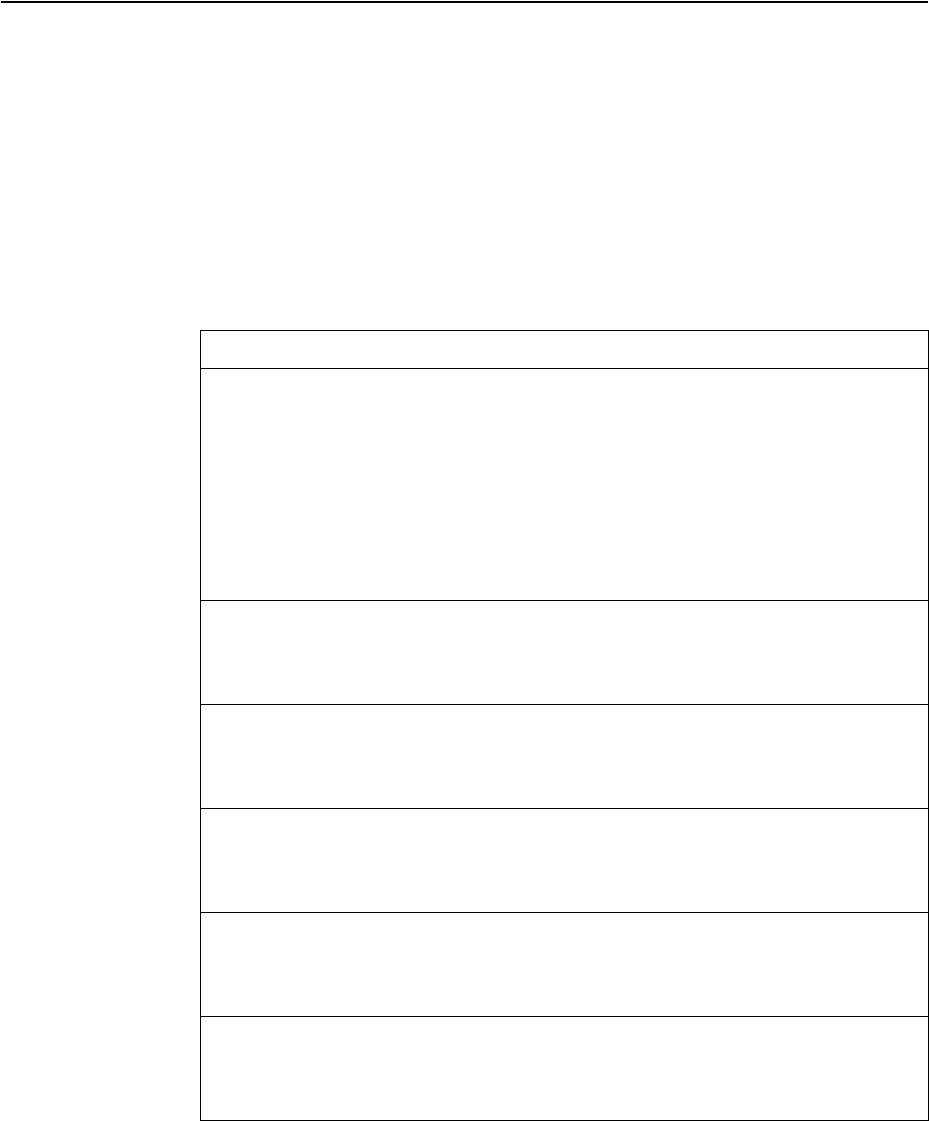
602 EN4093R Command Reference for N/OS 8.2
Stacking Boot Options
TheStackingBootoptionsareusedtodefinetheroleoftheswitchinastack:either
astheMasterthatcontrolsthestack,orasaparticipatingMemberswitch.Options
areavailableforloadingstacksoftwaretoindividualMemberswitches,andto
configuretheVLANthatisreservedforinter‐switchstackingcommunications.
YoumustenableStackingandresettheswitchtoenterStackingmode.Whenthe
switchentersStackingmode,theStackingconfigurationmenuappears.Formore
information,see“StackingConfiguration”onpage 361.
Table 386liststheBootStackingcommandoptions.
Table 386. BootStackingOptions
Command Syntax and Usage
bootstackmode[master|member][<1‐16>|all|backup|master]
ConfigurestheStackingmodefortheselectedswitch.Thiscanbeappliedfor:
aspecificunit<116>
allunits
backupunit
masterunit
Commandmode:Globalconfiguration
bootstackhigigtrunk<listofports>
Configurestheportsusedtoconnecttheswitchtothestack.
Commandmode:Globalconfiguration
bootstackvlan<VLANnumber>
ConfigurestheVLANusedforStackingcontrolcommunication.
Commandmode:Globalconfiguration
defaultbootstack[master|backup|<asnum(1‐16)>|all]
ResetstheStackingbootparameterstotheirdefaultvalues.
Commandmode:Globalconfiguration
bootstackpushimage{image1|image2|boot}<asnum(1‐16)>
Pushestheselectedsoftwarefilefromthemastertotheselectedswitch.
Commandmode:Globalconfiguration
bootstackenable
Enablestheswitchstack.
Commandmode:Globalconfiguration
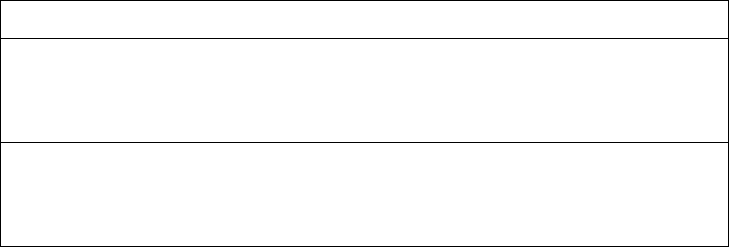
© Copyright Lenovo 2015 Chapter 6: Boot Options 603
Wheninstackingmode,thefollowingstand‐alonefeaturesarenotsupported:
-ActiveMulti‐PathProtocol(AMP)
-SFD
-sFlowportmonitoring
-Uni‐DirectionalLinkDetection(UDLD)
-Portfloodblocking
-BCMratecontrol
-PrivateVLANs
-RIP
-OSPFandOSPFv3
-IPv6
-VirtualRouterRedundancyProtocol(VRRP)
-LoopbackInterfaces
-RouterIDs
-Routemaps
-BorderGatewayProtocol(BGP)
-MACaddressnotification
-StaticMACaddressadding
-Staticmulticast
-MSTPandRSTPsettingsforCIST,Name,Rev,andMaxhop
-IGMPRelayandIGMPv3
-Staticmulticastroutes
-IGMPQuerier
-Microburstdetection
Switchmenusandcommandsforunsupportedfeaturesmaybeunavailable,or
mayhavenoeffectonswitchoperation.
nobootstackenable
Disablestheswitchstack.
Commandmode:Globalconfiguration
showbootstack[master|backup|<asnum(1‐16)>|all]
DisplayscurrentStackingbootparameters.
Commandmode:All
Table 386. BootStackingOptions(continued)
Command Syntax and Usage
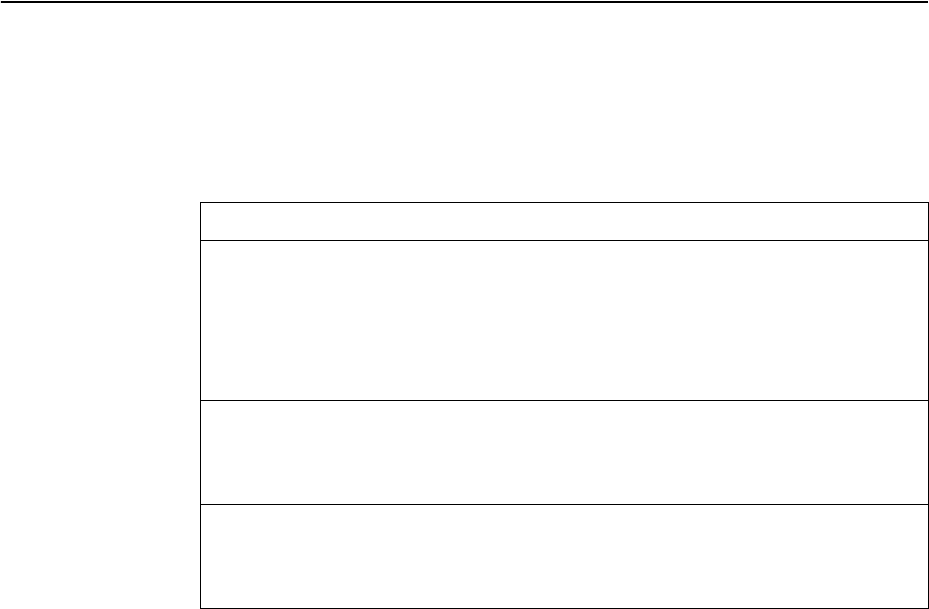
604 EN4093R Command Reference for N/OS 8.2
Scheduled Reboot
Thisfeatureallowsyoutoscheduleareboottooccurataparticulartimeinthe
future.Thisfeatureisparticularlyhelpfuliftheuserneedstoperformswitch
upgradesduringoff‐peakhours.Youcansetthereboottime,cancelapreviously
scheduledreboot,andcheckthetimeofthecurrentlysetrebootschedule.
Table 387. BootSchedulingOptions
Command Syntax and Usage
bootschedule<dayofweek><timeofday>
Definestherebootschedule.Enterthedayoftheweek,followedbythetimeof
day(inhh:mmformat).Forexample:
bootschedulemonday11:30
Commandmode:Globalconfiguration
nobootschedule
Cancelsthenextpendingscheduledreboot.
Commandmode:Globalconfiguration
showboot
Displaysthecurrentrebootschedulingparameters.
Commandmode:All
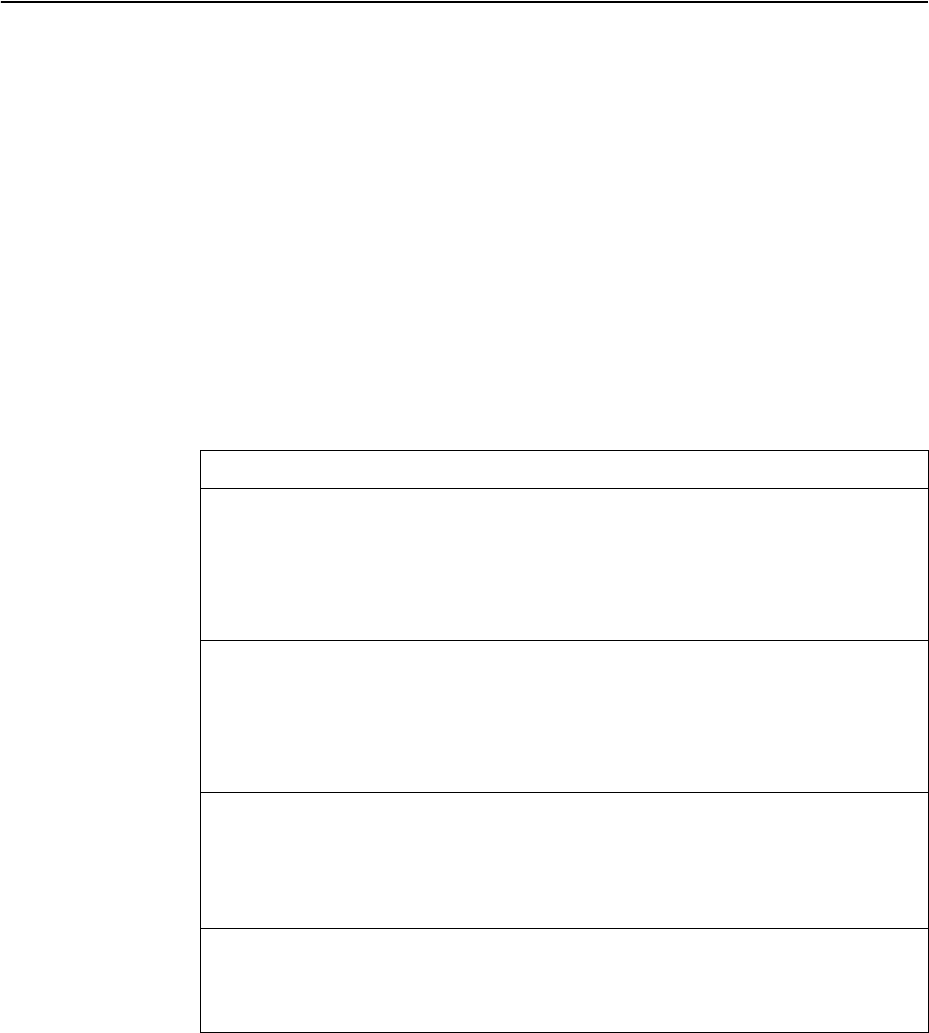
© Copyright Lenovo 2015 Chapter 6: Boot Options 605
Netboot Configuration
Netbootallowstheswitchtoautomaticallydownloaditsconfigurationfileoverthe
networkduringswitchreboot,andapplythenewconfiguration.Uponreboot,the
switchincludesthefollowingoptionsinitsDHCPrequests:
-Option66(TFTPserveraddress)
-Option67(filepath)
IftheDHCPserverreturnstheinformation,theswitchinitiatesaTFTPfiletransfer,
andloadstheconfigurationfileintotheactiveconfigurationblock.Astheswitch
bootsup,itappliesthenewconfigurationfile.Notethattheoption66TFTPserver
addressmustbespecifiedinIP‐addressformat(hostnameisnotsupported).
IfDHCPisnotenabled,ortheDHCPserverdoesnotreturntherequired
information,theswitchusesthemanually‐configuredTFTPserveraddressandfile
path.
Table 388. NetbootOptions(/boot/netboot)
Command Syntax and Usage
[no]bootnetbootenable
EnablesordisablesNetboot.Whenenabled,theswitchbootsinto
factory‐defaultconfiguration,andattemptstodownloadanewconfiguration
file.
Commandmode:Globalconfiguration
[no]bootnetboottftp<IPaddress>
ConfigurestheIPaddressoftheTFTPserverusedformanualconfiguration.
ThisserverisusedifDHCPisdisabled,oriftheDHCPserverdoesnotreturn
therequiredinformation.
Commandmode:Globalconfiguration
[no]bootnetbootcfgfile<1‐31characters>
DefinesthefilepathfortheconfigurationfileontheTFTPserver.Forexample:
/directory/sub/config.cfg
Commandmode:Globalconfiguration
showboot
DisplaysthecurrentNetbootparameters.
Commandmode:All
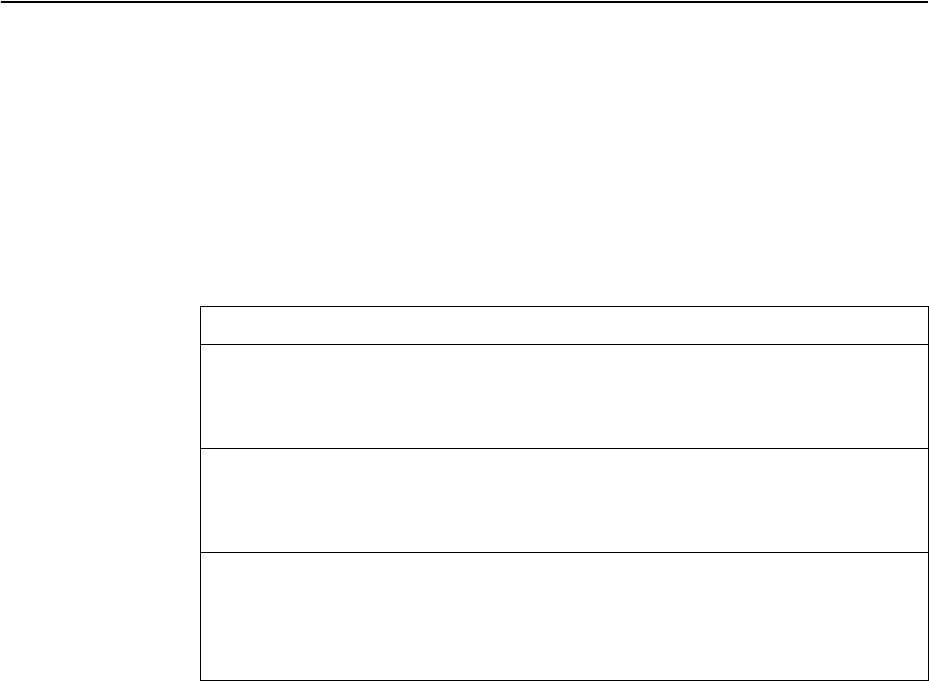
606 EN4093R Command Reference for N/OS 8.2
Flexible Port Mapping
Dependingonthelicensekeysinstalledontheswitch,onlyalimitednumberof
physicalportsmightbeactive.FlexiblePortMappingallowsyoutoalterthe
defaultconfigurationsetupbythelicense,bymanuallysettingupwhichportsare
activeorinactive.
Activeportsmaynotcollectivelyexceedthebandwidthlimitimposedbythe
currentlicenselevel.
Table 389liststheFlexiblePortMappingcommandoptions.
Theswitchmustberesetforportmappingchangestotakeeffect.
Table 389. FlexiblePortMappingOptions
Command Syntax and Usage
[no]bootportmap<portno.>
Enablesordisablesthespecifiedports.
Commandmode:Globalconfiguration
defaultbootportmap
Revertstheportmappingtothedefaultlicensedconfiguration.
Commandmode:Globalconfiguration
showbootportmap
Displaysthetotalbandwidthavailable,currentportmappingandconfigured
portmapping.
Commandmode:All
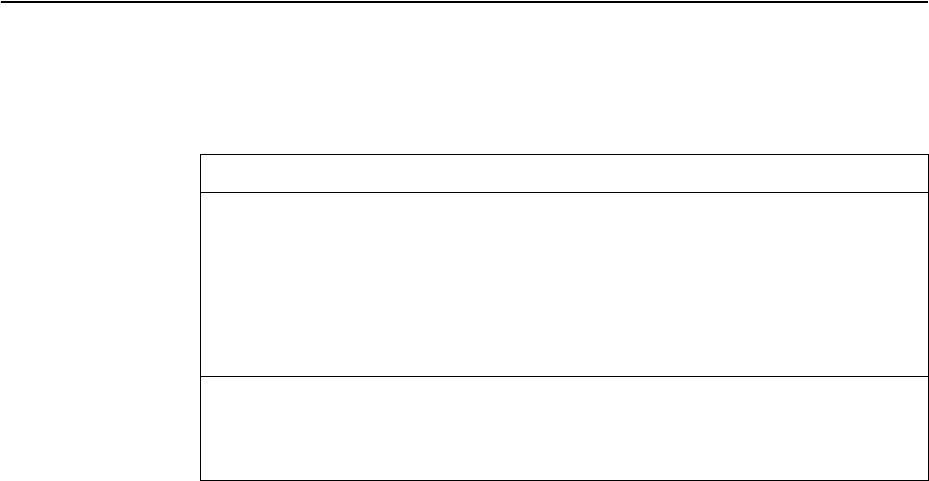
© Copyright Lenovo 2015 Chapter 6: Boot Options 607
QSFP Port Configuration
QuadSmallForm‐factorPluggablePlus(QSFP+)portsaredesignedtohandle
high‐intensitytraffic.UsethefollowingcommandstoconfigureQSFP+ports.
Table 390. NetbootOptions(/boot/qsfp‐40Gports)
Command Syntax and Usage
[no]bootqsfp40Gports<ports>
Enablesordisables40GbEmodeontheselectedQSFP+ports.Whenenabled,
eachQSFP+portissetasasingle40GbEport.Whendisabled,eachQSFP+port
isconfiguredtobreakoutintofour10GbEports.
Youmustreboottheswitchforthischangetotakeeffect.
Commandmode:Globalconfiguration
showbootqsfpportmodes
DisplaysthecurrentQSFPportsettings.
Commandmode:All
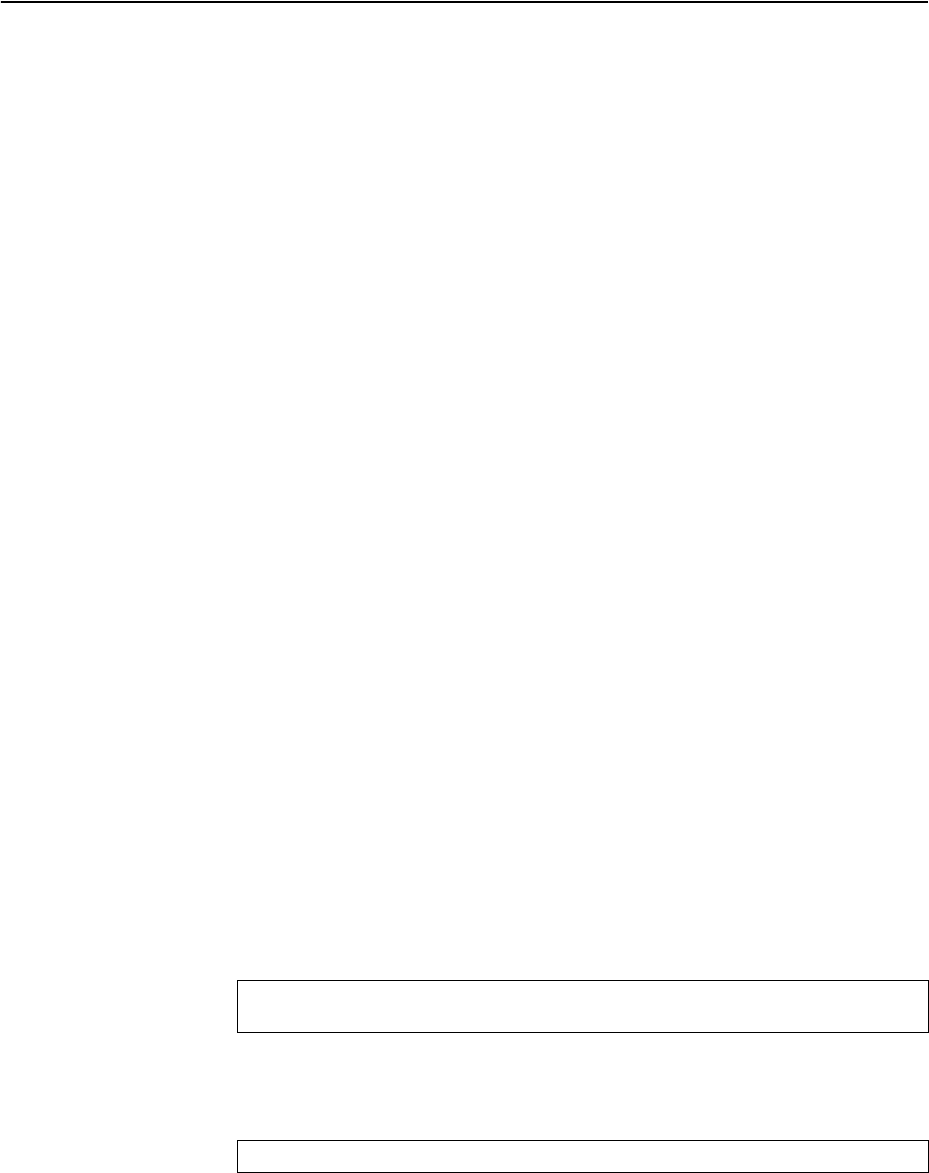
608 EN4093R Command Reference for N/OS 8.2
Updating the Switch Software Image
TheswitchsoftwareimageistheexecutablecoderunningontheEN4093R10Gb
ScalableSwitch.Aversionoftheimageshipswiththeswitch,andcomes
pre‐installedonthedevice.Asnewversionsoftheimagearereleased,youcan
upgradethesoftwarerunningonyourswitch.
Usethefollowingcommandtodeterminethecurrentsoftwareversion:show
boot
Upgradingthesoftwareimageonyourswitchrequiresthefollowing:
-LoadingthenewimageontoaFTP,SFTPorTFTPserveronyournetwork
-TransferringthenewimagefromtheFTP,SFTPorTFTPservertoyourswitch
-Selectingthenewsoftwareimagetobeloadedintoswitchmemorythenexttime
theswitchisreset
Loading New Software to Your Switch
Theswitchcanstoreuptotwodifferentsoftwareimages,calledimage1and
image2,aswellasbootsoftware,calledboot.Whenyouloadnewsoftware,you
mustspecifywhereitshouldbeplaced:eitherintoimage1,image2,orboot.
Forexample,ifyouractiveimageiscurrentlyloadedintoimage1,youwould
probablyloadthenewimagesoftwareintoimage2.Thisletsyoutestthenew
softwareandreloadtheoriginalactiveimage(storedinimage1),ifneeded.
Note: EN4093Rmodelsdonotsupportimagereleasespriorto7.5.
Toloadanewsoftwareimagetoyourswitch,youneedthefollowing:
-TheimageorbootsoftwareloadedonanFTP/SFTP/TFTPserveronyour
network
-ThehostnameorIPaddressoftheFTP/SFTP/TFTPserver
-Thenameofthenewsoftwareimageorbootfile
Note: TheDNSparametersmustbeconfiguredifspecifyinghostnames.
Whentheaboverequirementsaremet,usethefollowingproceduretodownload
thenewsoftwaretoyourswitch.
1. InPrivilegedEXECmode,enterthefollowingcommand:
Selectaport,orpress<Enter>tousethedefault(managementport).
2. EnterthehostnameorIPaddressoftheFTP,SFTPorTFTPserver.
EN 4093R#copy{ftp|tftp|sftp}{image1|image2|bootimage}[extmport|
mgtport|dataport]
Addressornameofremotehost:<IPaddressorhostname>
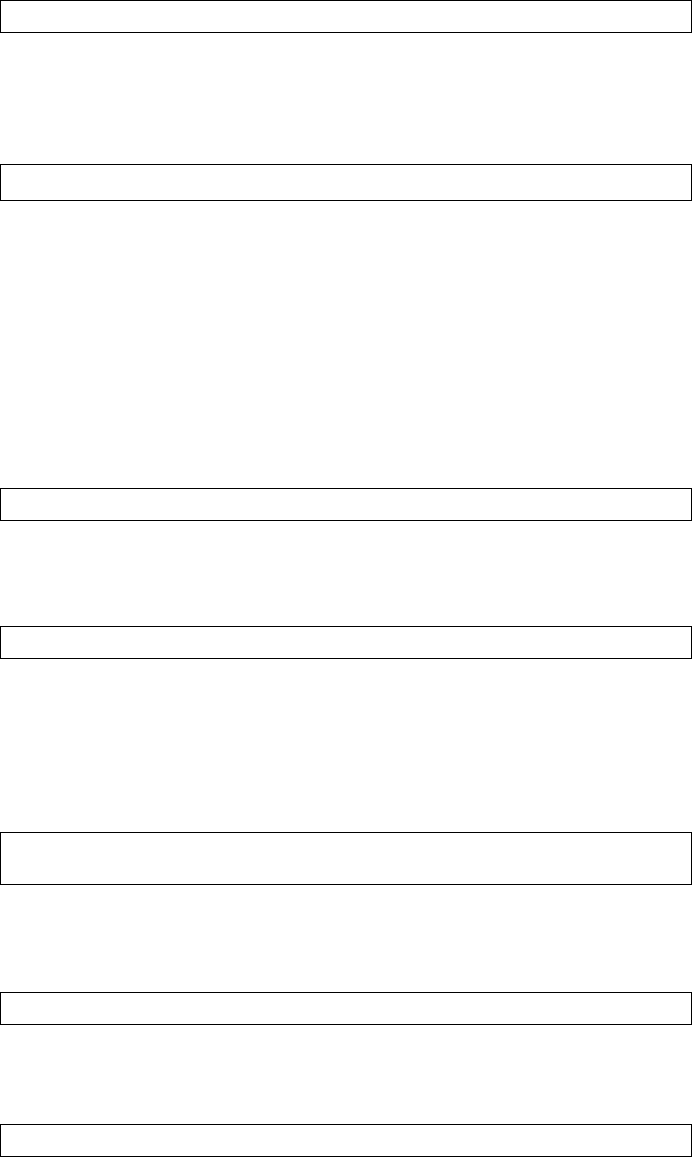
© Copyright Lenovo 2015 Chapter 6: Boot Options 609
3. Enterthenameofthenewsoftwarefileontheserver.
Theexactformofthenamewillvarybyserver.However,thefilelocationis
normallyrelativetotheFTP,SFTPorTFTPdirectory(usuallytftpboot).
4. Enteryourusernameandpasswordfortheserver,ifapplicable.
5. Thesystempromptsyoutoconfirmyourrequest.
Next.selectasoftwareimagetorun,asdescribedinthefollowingsection.
Selecting a Software Image to Run
Youcanselectwhichsoftwareimage(image1orimage2)youwanttorunin
switchmemoryforthenextreboot.
1. InGlobalConfigurationmode,enter:
2. Enterthenameoftheimageyouwanttheswitchtouseuponthenextboot.
Thesysteminformsyouofwhichimagesettobeloadedatthenextreset:
Uploading a Software Image from Your Switch
YoucanuploadasoftwareimagefromtheswitchtoaFTP,SFTPorTFTPserver.
1. InPrivilegedEXECmode,enter:
Selectaport,orpress<Enter>tousethedefault(managementport).
2. EnterthenameortheIPaddressoftheFTP,SFTPorTFTPserver:
3. EnterthenameofthefileintowhichtheimagewillbeuploadedontheFTP,SFTP
orTFTPserver:
Sourcefilename:<filename>
Username:{<username>|<Enter>}
EN 4093R(config)# bootimage{image1|image2}
Nextbootwilluseswitchsoftwareimage1insteadofimage2.
EN 4093R# copy{image1|image2|bootimage}{ftp|tftp|sftp}
[extmport|mgtport|dataport]
Addressornameofremotehost:<IPaddressorhostname>
Destinationfilename:<filename>
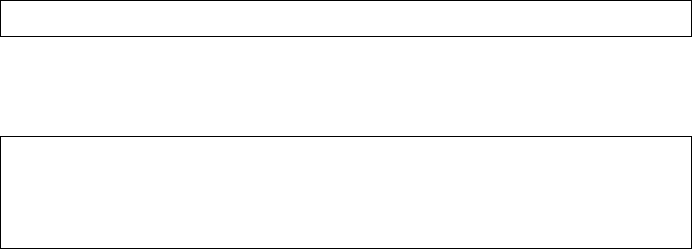
610 EN4093R Command Reference for N/OS 8.2
4. Enteryourusernameandpasswordfortheserver,ifapplicable.
5. Thesystemthenrequestsconfirmationofwhatyouhaveentered.Tohavethefile
uploaded,enterY.
Username:{<username>|<Enter>}
image2currentlycontainsSoftwareVersion6.5.0
thatwasdownloadedat0:23:39ThuJan1,2010
Uploadwilltransferimage2(2788535bytes)tofile"image1"
onFTP/TFTPserver1.90.90.95.
Confirmuploadoperation(y/n)?y

© Copyright Lenovo 2015 Chapter 6: Boot Options 611
Selecting a Configuration Block
WhenyoumakeconfigurationchangestotheEN4093R10GbScalableSwitch,you
mustsavethechangessothattheyareretainedbeyondthenexttimetheswitchis
reset.Whenyouperformasaveoperation(copyrunningconfig
startupconfig),yournewconfigurationchangesareplacedintheactive
configurationblock.Thepreviousconfigurationiscopiedintothebackup
configurationblock.
Thereisalsoafactoryconfigurationblock.Thisholdsthedefaultconfigurationset
bythefactorywhenyourEN4093R10GbScalableSwitchwasmanufactured.
Undercertaincircumstances,itmaybedesirabletoresettheswitchconfiguration
tothedefault.Thiscanbeusefulwhenacustom‐configuredEN4093R10Gb
ScalableSwitchismovedtoanetworkenvironmentwhereitwillbere‐configured
foradifferentpurpose.
InGlobalConfigurationmode,usethefollowingcommandtosetwhich
configurationblockyouwanttheswitchtoloadthenexttimeitisreset:
EN 4093R(config)# bootconfigurationblock{active|backup|factory}
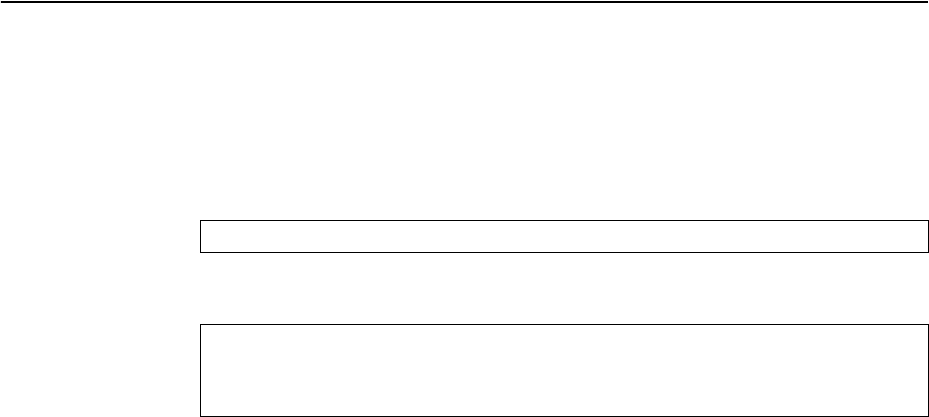
612 EN4093R Command Reference for N/OS 8.2
Rebooting the Switch
Youcanresettheswitchtomakeyoursoftwareimagefileandconfigurationblock
changesoccur.
Note: ResettingtheswitchcausestheSpanningTreeGrouptorestart.Thisprocess
canbelengthy,dependingonthetopologyofyournetwork.
Enterthefollowingcommandtoreset(reload)theswitch:
Youarepromptedtoconfirmyourrequest.
EN 4093R#reload
Resetwillusesoftware"image2"andtheactiveconfigblock.
>>NotethatthiswillRESTARTtheSpanningTree,
>>whichwilllikelycauseaninterruptioninnetworkservice.
Confirmreload(y/n)?
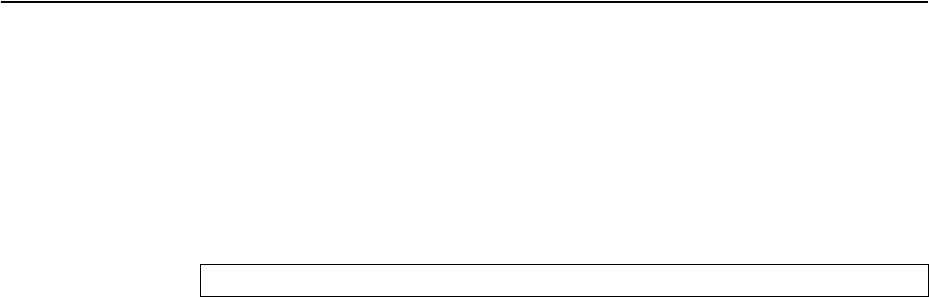
© Copyright Lenovo 2015 Chapter 6: Boot Options 613
Changing the Switch Profile
TheLenovoN/OSsoftwarefortheEN4093Rcanbeconfiguredtooperatein
differentmodesfordifferentdeploymentscenarios.Thedeploymentprofile
changessomeofthebasicswitchbehavior,shiftingswitchresourcestooptimize
capacitylevelstomeettheneedsofdifferenttypesofnetworks.Formore
informationaboutdeploymentprofiles,seetheLenovoN/OS8.2ApplicationGuide.
Tochangethedeploymentprofile,selectthenewprofileandresettheEN4093R.
Usethefollowingcommandtoselectanewprofile:
Thefollowinglistdescribesthebootprofileoptions:
-default‐deploymentprofilewithbalancedresources
-openflow‐OpenFlowOnlydeploymentprofile
EN 4093R(config)#bootprofile{default|openflow}

614 EN4093R Command Reference for N/OS 8.2
Using the Boot Management Menu
TheBootManagementmenuallowsyoutoswitchthesoftwareimage,resetthe
switchtofactorydefaults,ortorecoverfromafailedsoftwareupgrade.
YoucaninterruptthebootprocessandentertheBootManagementmenufromthe
serialconsoleport.WhenthesystemdisplaysMemoryTest,press<Shift + B>.The
BootManagementmenuappears.
TheBootManagementmenuallowsyoutoperformthefollowingactions:
-Tochangethebootingimage,pressIandfollowthescreenprompts.
-Tochangetheconfigurationblock,pressCandfollowthescreenprompts.
-Tobootinrecoverymode,pressR.Formoredetails,see“BootRecoveryMode”
onpage 615.
-Torestartthebootprocessfromthebeginning,pressQ.
-ToexittheBootManagementmenu,pressE.Thebootingprocesscontinues.
ResettingtheSystem...
MemoryTest................................
BootManagementMenu
IChangebootingimage
CChangeconfigurationblock
RBootinrecoverymode(tftpandxmodemdownloadofimagesto
recoverswitch)
QReboot
EExit
Pleasechooseyourmenuoption:
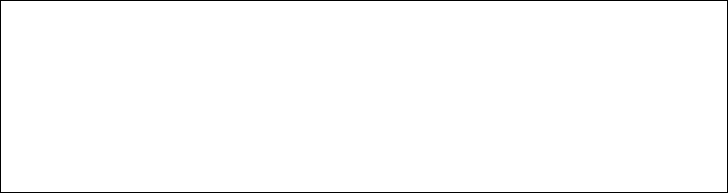
© Copyright Lenovo 2015 Chapter 6: Boot Options 615
Boot Recovery Mode
TheBootRecoveryModeallowsyoutorecoverfromafailedsoftwareorboot
imageupgradeusingTFTPorXModemdownload.
ToenterBootRecoveryModeyoumustselect“Bootinrecoverymode”option
fromtheBootManagementMenu.
TheBootRecoveryModemenuallowsyoutoperformthefollowingactions:
-TorecoverfromafailedsoftwareorbootimageupgradeusingTFTP,pressT
andfollowthescreenprompts.Formoredetails,see“RecoverfromaFailed
ImageUpgradeusingTFTP”onpage 616.
-TorecoverfromafailedsoftwareorbootimageupgradeusingXModem
download,pressXandfollowthescreenprompts.Formoredetails,see
“RecoveringfromaFailedImageUpgradeusingXModemDownload”on
page 618.
-Toenabletheloadingofanunofficialimage,pressPandfollowthescreen
prompts.Formoredetails,see“PhysicalPresence”onpage 620.
-Torestartthebootprocessfromthebeginning,pressR.
-ToexitBootRecoveryModemenu,pressE.Thebootprocesscontinues.
EnteringRescueMode.
Pleaseselectoneofthefollowingoptions:
T)Configurenetworkingandtftpdownloadanimage
X)Usexmodem1Ktoserialdownloadanimage
P)Physicalpresence(lowsecuritymode)
R)Reboot
E)Exit
Option?:
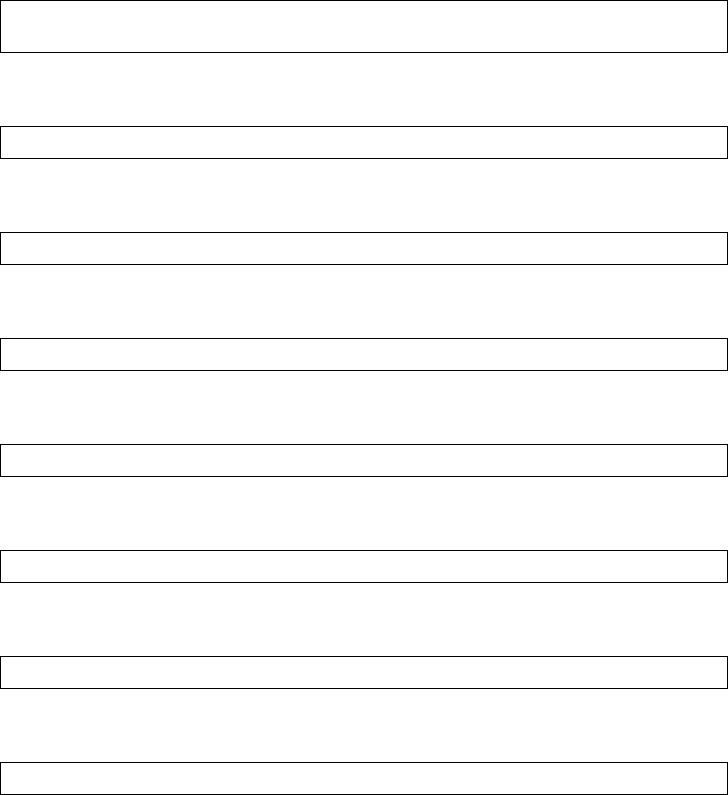
616 EN4093R Command Reference for N/OS 8.2
Recover from a Failed Image Upgrade using TFTP
UsethefollowingproceduretorecoverfromafailedimageupgradeusingTFTP:
1. ConnectaPCtotheconsoleportoftheswitch.
2. OpenaterminalemulatorprogramthatsupportsTelnetprotocol(forexample,
HyperTerminal,CRT,PuTTY)andinputtheproperhostname(IPaddress)andport
toconnecttotheconsoleportoftheswitch.
3. BoottheswitchandaccesstheBootManagementmenubypressing<Shift + B>
whiletheMemoryTestisinprogressandthedotsarebeingdisplayed.
4. EnterBootRecoveryModebyselectingR.TheRecoveryModemenuwillappear.
5. TostarttherecoveryprocessusingTFTP,selectT.Thefollowingmessagewill
appear:
6. Enterthetypeofmanagementporttobeused:
7. EntertheIPaddressofthemanagementport:
8. Enterthenetworkmaskofthemanagementport:
9. Enterthegatewayofthemanagementport:
10.EntertheIPaddressoftheTFTPserver:
11. Enterthefilenameoftheimage:
12.Ifthefileisasoftwareimage,enteranimagenumber:
Aftertheprocedureiscomplete,theRecoveryModemenuwillbere‐displayed.
PerformingTFTPrescue.Pleaseanswerthefollowingquestions(enter'q'
toquit):
Whichmgmtporttobeused?Internal/External:
IPaddr:
Netmask:
Gateway:
Serveraddr:
ImageFilename:
Installimageasimage1or2(hitreturntojustbootimage):

© Copyright Lenovo 2015 Chapter 6: Boot Options 617
BelowisanexampleofasuccessfulrecoveryprocedureusingTFTP:
EnteringRescueMode.
Pleaseselectoneofthefollowingoptions:
T)Configurenetworkingandtftpdownloadanimage
X)Usexmodem1Ktoserialdownloadanimage
P)Physicalpresence(lowsecuritymode)
R)Reboot
E)Exit
Option?:t
PerformingTFTPrescue.Pleaseanswerthefollowingquestions(enter'q'
toquit):
Whichmgmtporttobeused?Internal/External:internal
IPaddr:10.241.6.4
Netmask:255.255.255.128
Gateway:10.241.6.66
Serveraddr:10.72.97.135
ImageFilename:EN4093R8.2.1.0_OS.img
Netmask:255.255.255.128
Gateway:10.241.6.66
Configuringmanagementport.......................
InstallingimageEN4093R8.2.1.0_OS.imgfromTFTPserver10.72.97.135
Extractingimages...Do*NOT*powercycletheswitch.
InstallingApplication:Imagesignatureverified.Installimageasimage
1or2(hitreturntojustbootimage):2
Installingimageasimage2:100%
Image2updatedsucceeded
Updatinginstalllog.FileEN4093R8.2.1.0_OS.imginstalledfrom
10.72.97.135at15:29:30on1232015
Pleaseselectoneofthefollowingoptions:
T)Configurenetworkingandtftpdownloadanimage
X)Usexmodem1Ktoserialdownloadanimage
P)Physicalpresence(lowsecuritymode)
R)Reboot
E)Exit
Option?:
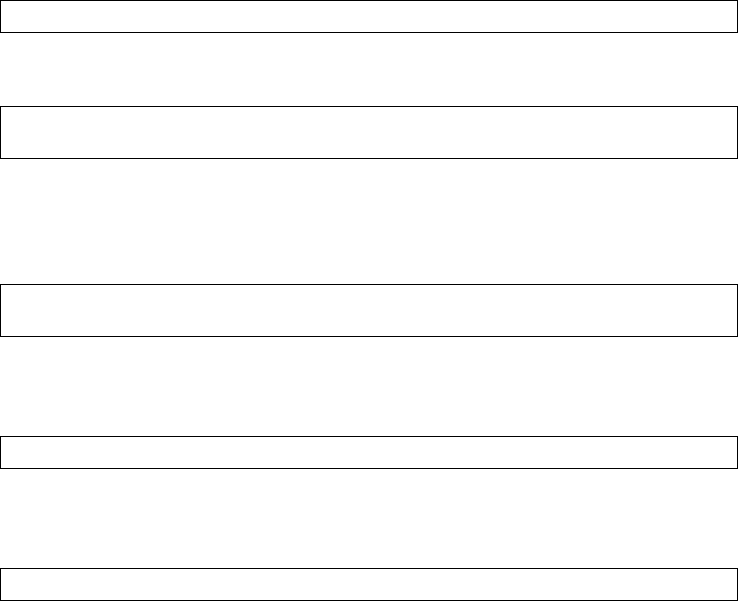
618 EN4093R Command Reference for N/OS 8.2
Recovering from a Failed Image Upgrade using XModem Download
Usethefollowingproceduretorecoverfromafailedimageupgrade.
1.ConnectaPCtotheserialportoftheswitch.
2.OpenaterminalemulatorprogramthatsupportsXmodemdownload(forexample,
HyperTerminal,CRT,PuTTY)andselectthefollowingserialportcharacteristics:
Speed:9600bps
DataBits:8
StopBits:1
Parity:None
FlowControl:None
3.BoottheswitchandaccesstheBootManagementmenubypressing<Shift + B>
whiletheMemoryTestisinprogressandthedotsarebeingdisplayed.
4. EnterBootRecoveryModebyselectingR.TheRecoveryModemenuwillappear.
5. SelectXforXmodemdownload.Youwillseethefollowingdisplay:
6. Whenyouseethefollowingmessage,changetheSerialPortspeedto115200bps:
7. Press<Enter>tosetthesystemintodownloadacceptmode.Whenthereadiness
meterdisplays(aseriesof“C”characters),startXmodemonyourterminal
emulator.Youwillseeadisplaysimilartothefollowing:
8. Selecttheimagetodownload.Xmodeminitiatesthefiletransfer.Whendownload
iscomplete,youareaskedtochangetheSerialPortspeedbackto9600bps:
9. Press<Enter>tostartinstallingtheimage.Ifthefileisasoftwareimage,enterthe
imagenumber:
Runningxmodemrescue.....
Changethebaudrateto115200bpsandhitthe<ENTER>keybefore
initiatingthedownload.
...Waitingforthe<Enter>keytobehitbeforethedownloadcanstart...
CC
Changethebaudratebackto9600bps,hitthe<ENTER>key
Installimageasimage1or2(hitreturntojustbootimage):
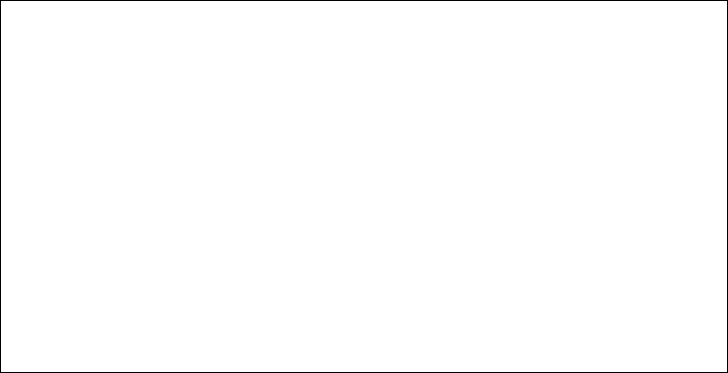
© Copyright Lenovo 2015 Chapter 6: Boot Options 619
Theimageinstallwillbegin.Aftertheprocedureiscomplete,theRecoveryMode
menuwillbere‐displayed.
Bootimagerecoveryiscomplete.
Extractingimages...Do*NOT*powercycletheswitch.
InstallingRootFilesystem:
Imagesignatureverified.100%
InstallingKernel:
Imagesignatureverified.100%
InstallingDeviceTree:
Imagesignatureverified.100%
InstallingBootLoader:100%
Updatinginstalllog.Fileimageinstalledfromxmodemat18:06:02on
1332015
Pleaseselectoneofthefollowingoptions:
T)Configurenetworkingandtftpdownloadanimage
X)Usexmodem1Ktoserialdownloadanimage
P)Physicalpresence(lowsecuritymode)
R)Reboot
E)Exit
Option?:
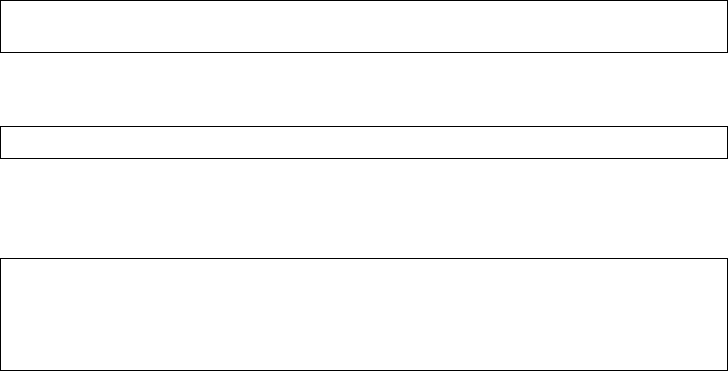
620 EN4093R Command Reference for N/OS 8.2
Physical Presence
Usethefollowingproceduretoenabletheinstallationofunofficialimagesonthe
switch:
1. ConnectaPCtotheconsoleportoftheswitch.
2. OpenaterminalemulatorprogramthatsupportsTelnetprotocol(forexample,
HyperTerminal,CRT,PuTTY)andinputtheproperhostname(IPaddress)andport
toconnecttotheconsoleportoftheswitch.
3. BoottheswitchandaccesstheBootManagementmenubypressing<Shift + B>
whiletheMemoryTestisinprogressandthedotsarebeingdisplayed.
4. EnterBootRecoveryModebyselectingR.TheRecoveryModemenuwillappear.
5. TobeginthePhysicalPresenceprocedure,selectP.Thefollowingwarningmessage
willappear:
6. Youwillbepromptedforconfirmation:
7. Asecuritytestwillbeperformed.Thesystemlocation(blue)LEDwillblinka
numberoftimesbetween1and12.Enterthatnumber:
8. Afterenteringthecorrectnumber,theRecoveryModemenuwillre‐appear.To
installanunofficialimageuseoneofthefollowingprocedures:
-TFTP(fordetails,seepage 616)
-XModemDownload(fordetails,seepage 618)
Note: Youhavethreeattemptstosuccessfullycompletethesecuritytest.After
threeincorrectattempts,theswitchwillreboot.
Note: Afterthetestiscompleted,theswitchwillbeputinlowsecuritymode.This
modewillallowyoutoinstallunofficialimagesontheswitch.Toreverttonormal
securitymode,youmustreboottheswitchorpressPagainintheRecoveryMode
menu.
WARNING:thefollowingtestisusedtodeterminephysicalpresenceandif
completedwillputtheswitchinlowsecuritymode.
Doyouwishtocontinuey/n?
Hitakeytostartthetest.ThebluelocationLEDwillblinkanumberof
times.
...........
HowmanytimesdidtheLEDblink?
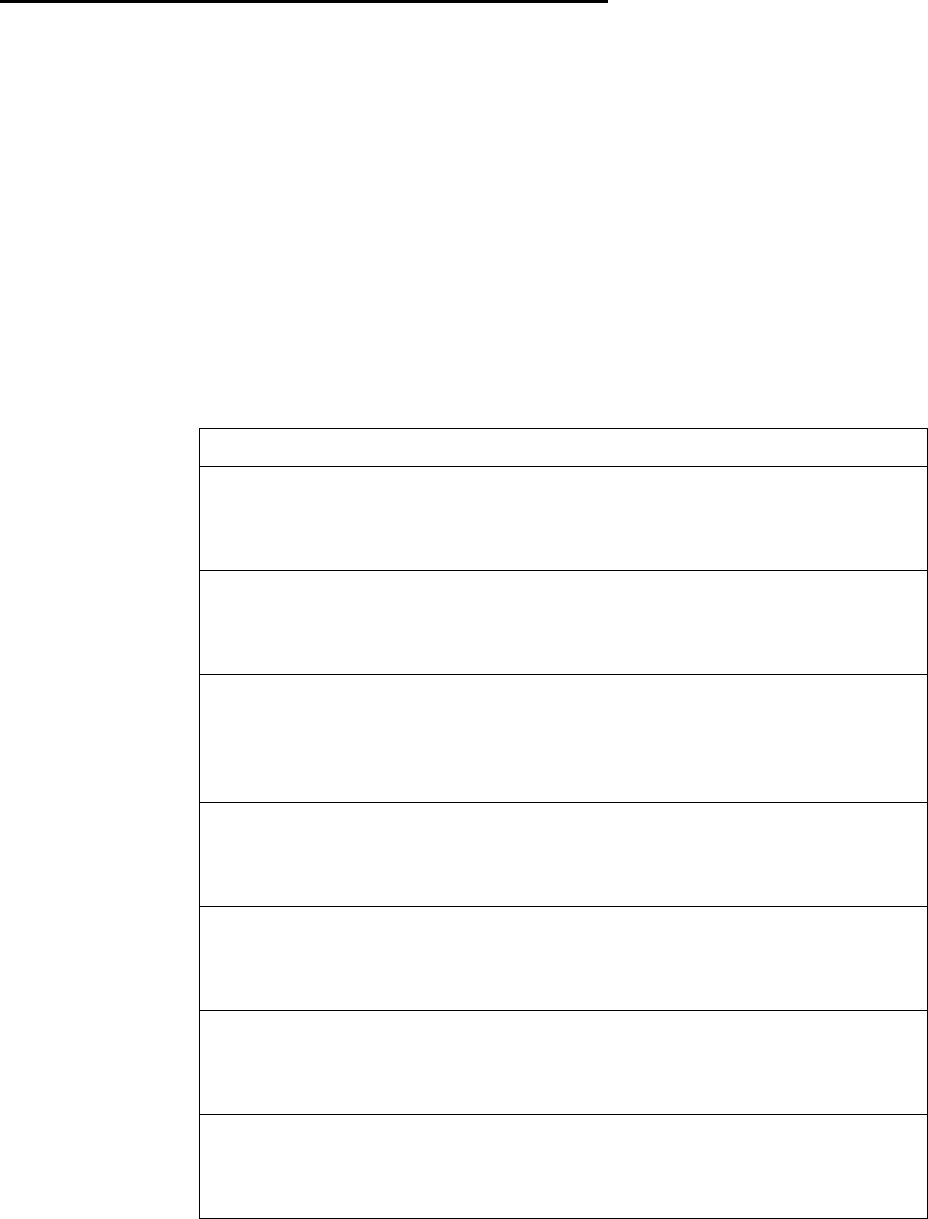
© Copyright Lenovo 2015 Chapter 7: Maintenance Commands 621
Chapter 7. Maintenance Commands
Themaintenancecommandsareusedtomanagedumpinformationandforward
databaseinformation.Theyalsoincludedebuggingcommandstohelpwith
troubleshooting.
Dumpinformationcontainsinternalswitchstatedatathatiswrittentoflash
memoryontheEN4093R10GbScalableSwitchafteranyoneofthefollowing
occurs:
-Thewatchdogtimerforcesaswitchreset.Thepurposeofthewatchdogtimeris
toreboottheswitchiftheswitchsoftwarefreezes.
-Theswitchdetectsahardwareorsoftwareproblemthatrequiresareboot.
Tousethemaintenancecommands,youmustbeloggedintotheswitchasthe
administrator.
Table 391. GeneralMaintenanceCommands
Command Syntax and Usage
copyflashdumpftp[dataport|extmport|mgtport]
SavesthesystemdumpinformationviaFTP.Fordetails,seepage 637.
Commandmode:AllexceptUserEXEC
copyflashdumpsftp[dataport|extmport|mgtport]
SavesthesystemdumpinformationviaSFTP.Fordetails,seepage 637.
Commandmode:AllexceptUserEXEC
copyflashdumptftp[address|dataport|extmport|
|filename|mgtport]
SavesthesystemdumpinformationviaTFTP.Fordetails,seepage 637.
Commandmode:AllexceptUserEXEC
showflashdumpuuencode
Displaysdumpinformationinuuencodedformat.Fordetails,seepage 636.
Commandmode:All
clearflashdump
Clearsdumpinformationfromflashmemory.
Commandmode:AllexceptUserEXEC
copylogsftp[dataport|extmport|mgtport]
Savesthesystemlogfile(SYSLOG)viaSFTP.
Commandmode:AllexceptUserEXEC
copylogtftp[address|dataport|filename|mgtport]
Savesthesystemlogfile(SYSLOG)viaTFTP.
Commandmode:AllexceptUserEXEC
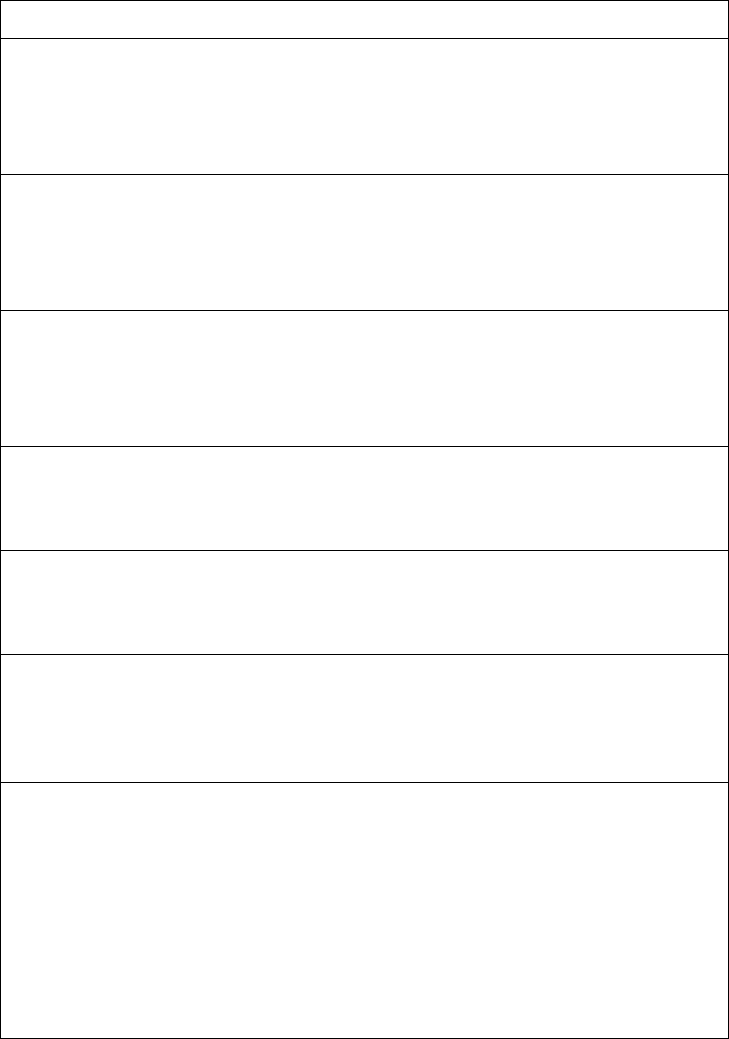
622 EN4093R Command Reference for N/OS 8.2
copysalsftp[dataport|extmport|mgtport]
SavesthesecurityauditlogfileviaSFTP.
Note:NotavailableinStackingmode.
Commandmode:AllexceptUserEXEC
copysaltftp[address|dataport|filename|mgtport]
SavesthesecurityauditlogfileviaTFTP.
Note:NotavailableinStackingmode.
Commandmode:AllexceptUserEXEC
clearsal
Clearsthesecurityauditlogfile.
Note:NotavailableinStackingmode.
Commandmode:AllexceptUserEXEC
copytechsupportftp[dataport|extmport|mgtport]
Redirectsthetechnicalsupportdump(tsdmp)toanexternalFTPserver.
Commandmode:AllexceptUserEXEC
copytechsupportsftp[dataport|extmport|mgtport]
Redirectsthetechnicalsupportdump(tsdump)toanexternalSFTPserver.
Commandsmode:AllexceptUserEXEC
copytechsupporttftp[address|dataport|extmport|
|filename|mgtport]
Redirectsthetechnicalsupportdump(tsdmp)toanexternalTFTPserver.
Commandmode:AllexceptUserEXEC
showtechsupport[l2|l3|link|port]
DumpsallEN4093Rinformation,statistics,andconfiguration.Youcanlogthe
output(tsdmp)intoafile.Tofiltertheinformation,usethefollowingoptions:
l2displaysonlyLayer2‐relatedinformation
l3displaysonlyLayer3‐relatedinformation
linkdisplaysonlylinkstatus‐relatedinformation
portdisplaysonlyport‐relatedinformation
Commandmode:AllexceptUserEXEC
Table 391. GeneralMaintenanceCommands
Command Syntax and Usage
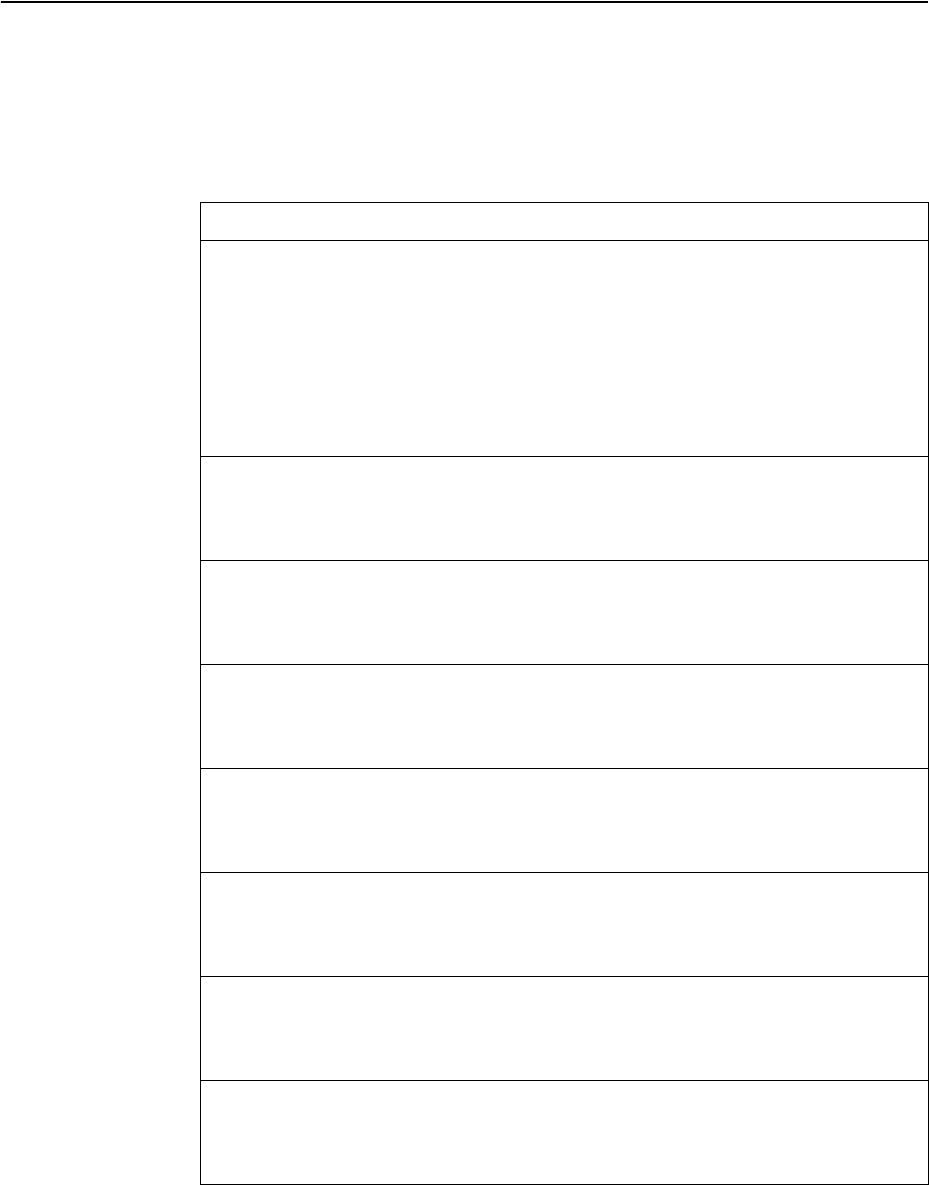
© Copyright Lenovo 2015 Chapter 7: Maintenance Commands 623
Forwarding Database Maintenance
TheForwardingDatabasecommandscanbeusedtoviewinformationandto
deleteaMACaddressfromtheforwardingdatabaseortocleartheentire
forwardingdatabase.ThisishelpfulinidentifyingproblemsassociatedwithMAC
addresslearningandpacketforwardingdecisions.
Table 392. FDBManipulationCommands
Command Syntax and Usage
showmacaddresstableaddress<MACaddress>
DisplaysasingledatabaseentrybyitsMACaddress.Ifnotspecified,youare
promptedfortheMACaddressofthedevice.EntertheMACaddressusing
oneofthefollowingformats:
xx:xx:xx:xx:xx:xx(suchas08:00:20:12:34:56)
xxxxxxxxxxxx(suchas080020123456)
Commandmode:All
showmacaddresstableconfiguredstatic
DisplaysconfiguredstaticentriesintheFDB.
Commandmode:All
showmacaddresstableinterfaceport<portnumberoralias>
DisplaysallFDBentriesforaparticularport.
Commandmode:All
showmacaddresstablemulticast
DisplaysallMulticastMACentriesintheFDB.
Commandmode:All
showmacaddresstableportchannel<trunkgroupnumber>
DisplaysallFDBentriesforaparticulartrunkgroup.
Commandmode:All
showmacaddresstableprivatevlan<VLANnumber>
DisplaysallFDBentriesonasingleprivateVLAN.
Commandmode:All
showmacaddresstablestate{forward|trunk|unknown}
DisplaysallFDBentriesofaparticularstate.
Commandmode:All
showmacaddresstablestatic
DisplaysstaticentriesintheFDB.
Commandmode:All
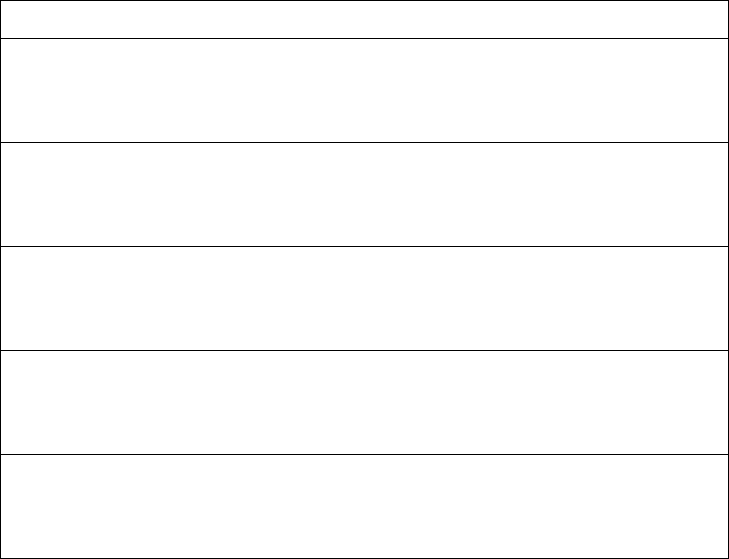
624 EN4093R Command Reference for N/OS 8.2
showmacaddresstablevlan<VLANnumber>
DisplaysallFDBentriesonasingleVLAN.
Commandmode:All
nomacaddresstable<MACaddress><VLANnumber>
RemovesthespecifiedFDBentryfromtheselectedVLAN.
Commandmode:Globalconfiguration
nomacaddresstablemulticast{<MACaddress>|all}
RemovesstaticmulticastFDBentries.
Commandmode:Globalconfiguration
nomacaddresstablestatic{<MACaddress>|all}
RemovesstaticFDBentries.
Commandmode:Globalconfiguration
clearmacaddresstable
ClearstheentireForwardingDatabasefromswitchmemory.
Commandmode:AllexceptUserEXEC
Table 392. FDBManipulationCommands(continued)
Command Syntax and Usage

© Copyright Lenovo 2015 Chapter 7: Maintenance Commands 625
Debugging Commands
TheMiscellaneousDebugCommandsdisplaytracebufferinformationabout
eventsthatcanbehelpfulinunderstandingswitchoperation.Youcanviewthe
followinginformationusingthedebugcommands:
-EventstracedbytheManagementProcessor(MP)
-Eventstracedtoabufferareawhenaresetoccurs
Note: LenovoNetworking OSdebugcommandsareintendedforadvancedusers.
Usedebugcommandswithcautionastheycandisrupttheoperationoftheswitch
underhighloadconditions.Whendebugisrunningunderhighloadconditions,
theCLIpromptmayappearunresponsive.Beforedebugging,checktheMP
utilizationtoverifythereissufficientprocessingcapacityavailabletoperformthe
debugoperation.
Iftheswitchresetsforanyreason,theMPtracebufferissavedintothesnaptrace
bufferarea.TheoutputfromthesecommandscanbeinterpretedbyTechnical
Supportpersonnel.
Table 393. MiscellaneousDebugCommands
Command Syntax and Usage
debugdebugflags
Thiscommandsetstheflagsthatareusedfordebuggingpurposes.
Commandmode:AllexceptUserEXEC
debugdumpbt
Displaysthebacktracelog.
Commandmode:AllexceptUserEXEC
debugmpsnap
DisplaystheManagementProcessorsnap(orpost‐mortem)tracebuffer.This
buffercontainsinformationtracedatthetimethataresetoccurred.
Commandmode:AllexceptUserEXEC
debugmptrace
DisplaystheManagementProcessortracebuffer.Headerinformationsimilar
tothefollowingisshown:
MPtracebufferat13:28:15FriMay25,2001;mask:
0x2ffdf748
Thebufferinformationisdisplayedaftertheheader.
Commandmode:AllexceptUserEXEC
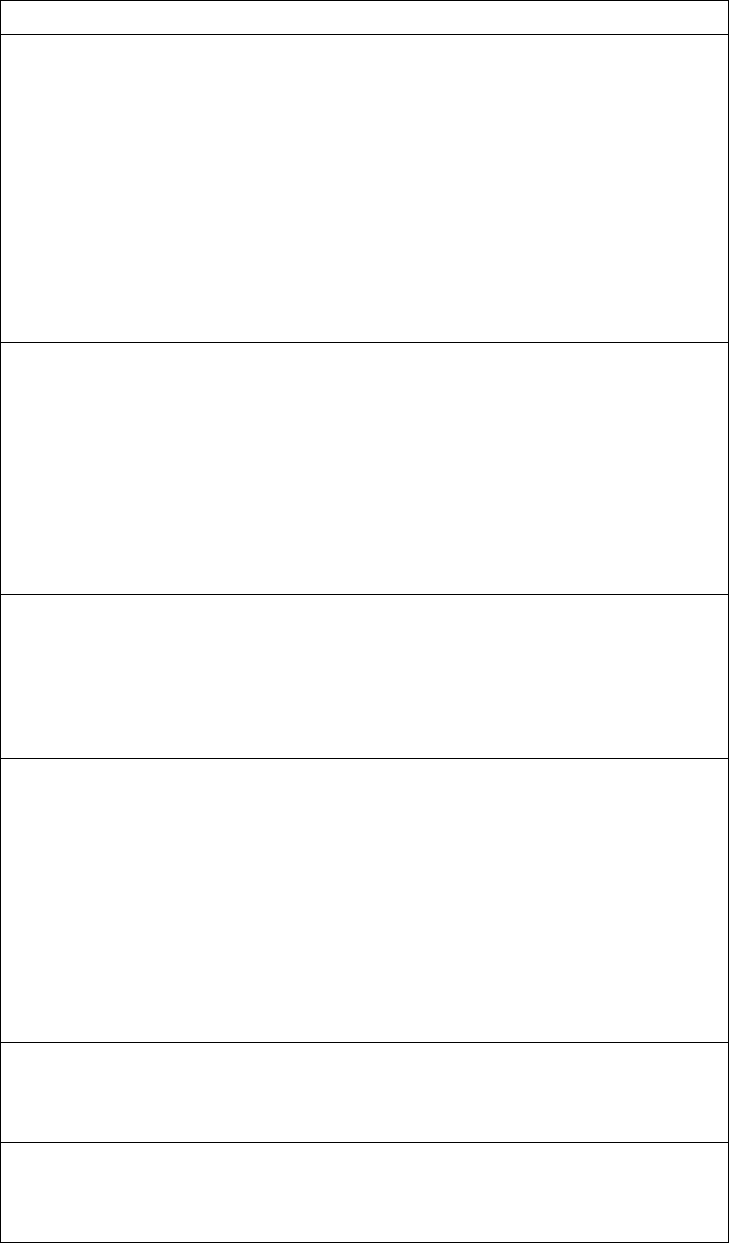
626 EN4093R Command Reference for N/OS 8.2
[no]debuglacppacket{receive|transmit|both}
port
<portaliasornumbers>
Enables/disablesdebuggingforLinkAggregationControlProtocol(LACP)
packetsonspecificportsrunningLACP.
Thefollowingparametersareavailable:
receive
filtersonlyLACPpacketsreceived
transmit
filtersonlyLACPpacketssent
both
filtersLACPpacketseithersentorreceived
Bydefault,LACPdebuggingisdisabled.
Commandmode:AllexceptUserEXEC
[no]debugspanningtreebpdu[receive|transmit]
Enables/disablesdebuggingforSpanningTreeProtocol(STP)BridgeProtocol
DataUnit(BPDU)framessentorreceived.
Thefollowingparametersareavailable:
receivefiltersonlyBPDUframesreceived
transmitfiltersonlyBPDUframessent
Bydefault,STPBPDUdebuggingisdisabled.
Commandmode:AllexceptUserEXEC
[no]debugsshclient{all|state}
EnablesordisablesSSHclientbaseddebugmessages.
all:EnablesordisablesallSSHclientdebugmessages
state:EnablesordisablesSSHclientstatedebugmessages
Commandmode:AllexceptUserEXEC
[no]debugsshserver{all|disconnect|msg|packet|state}
EnablesordisablesSSHserverbaseddebugmessages.
all:EnablesordisablesallSSHserverdebugmessages.
disconnect:EnablesordisablesSSHserverdisconnectdebugmessages
msg:EnablesordisablesSSHservertypeandprotocoldebugmessages
packet:EnablesordisablesSSHservertype,protocolandpacketdebug
messages
state:EnablesordisablesSSHserverstatedebugmessages
Commandmode:AllexceptUserEXEC
[no]debugtacacsclient
EnablesordisablesTACACS+clientbaseddebugmessages.
Commandmode:AllexceptUserEXEC
clearflashconfig
Deletesallflashconfigurationblocks.
Commandmode:AllexceptUserEXEC
Table 393. MiscellaneousDebugCommands
Command Syntax and Usage
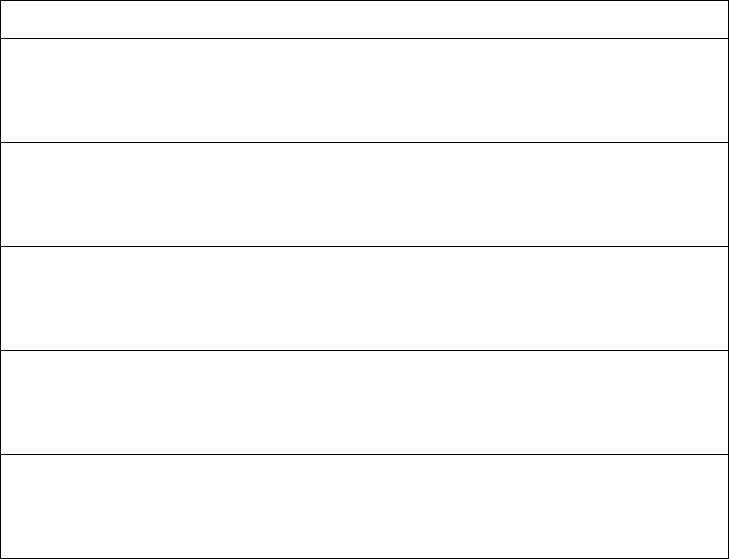
© Copyright Lenovo 2015 Chapter 7: Maintenance Commands 627
IP Security Debugging
Thefollowingtabledescribestheoptionsavailable.
Table 394. IPSecurityDebugOptions
Command Syntax and Usage
[no]debugsecall
EnablesordisablesallIPsecuritydebugmessages.
Commandmode:AllexceptUserEXEC
[no]debugseccrypto
EnablesordisablesallIPsecuritycryptographicdebugmessages.
Commandmode:AllexceptUserEXEC
[no]debugsecike
EnablesordisablesallIPsecurityIKEv2debugmessages.
Commandmode:AllexceptUserEXEC
[no]debugsecinfo
Displaysthecurrentsecuritydebugsettings.
Commandmode:AllexceptUserEXEC
[no]debugsecipsec
EnablesordisablesallIPsecdebugmessages.
Commandmode:AllexceptUserEXEC
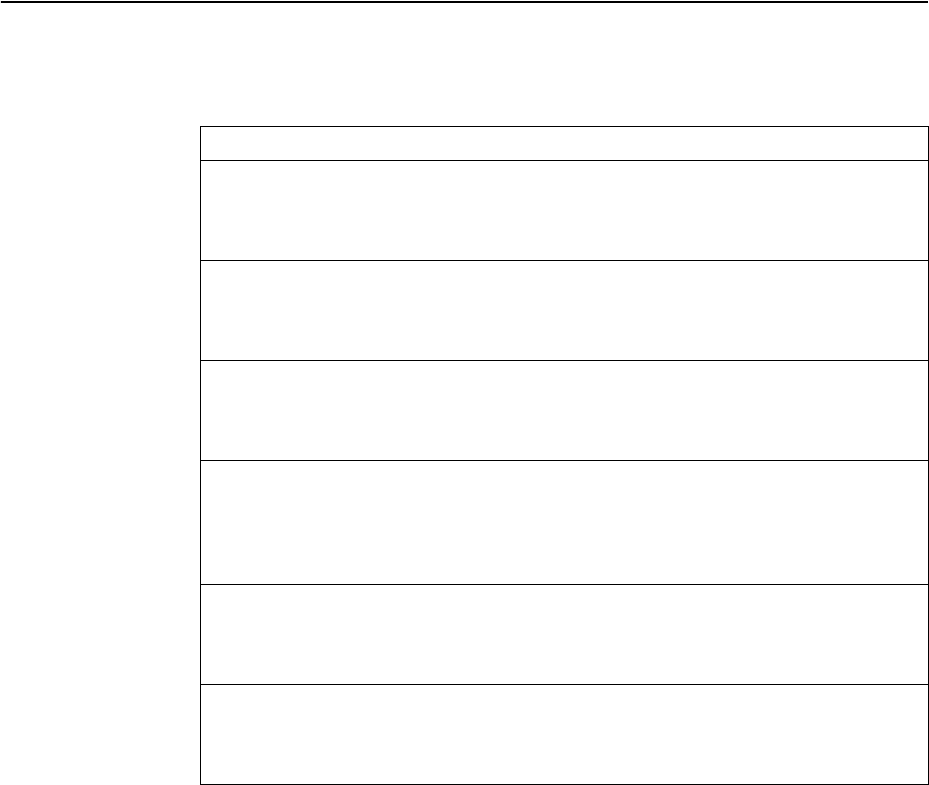
628 EN4093R Command Reference for N/OS 8.2
ARP Cache Maintenance
ThefollowingtabledisplaysARPCachemaintenancecommands.
Note: TodisplayalloraportionofARPentriescurrentlyheldintheswitch,you
canalsoreferto“ARP Information”onpage 94.
Table 395. AddressResolutionProtocolMaintenanceCommands
Command Syntax and Usage
showiparp
ShowsallARPentries.
Commandmode:AllexceptUserEXEC
showiparpfind<IPaddress>
ShowsasingleARPentrybyIPaddress.
Commandmode:AllexceptUserEXEC
showiparpinterfaceport<portnumberoralias>
ShowsARPentriesonselectedports.
Commandmode:AllexceptUserEXEC
showiparpreply
ShowsthelistofIPaddresseswhichtheswitchwillrespondtoforARP
requests.
Commandmode:AllexceptUserEXEC
showiparpvlan<VLANnumber>
ShowsARPentriesonasingleVLAN.
Commandmode:AllexceptUserEXEC
cleararp
ClearstheentireARPlistfromswitchmemory.
Commandmode:AllexceptUserEXEC
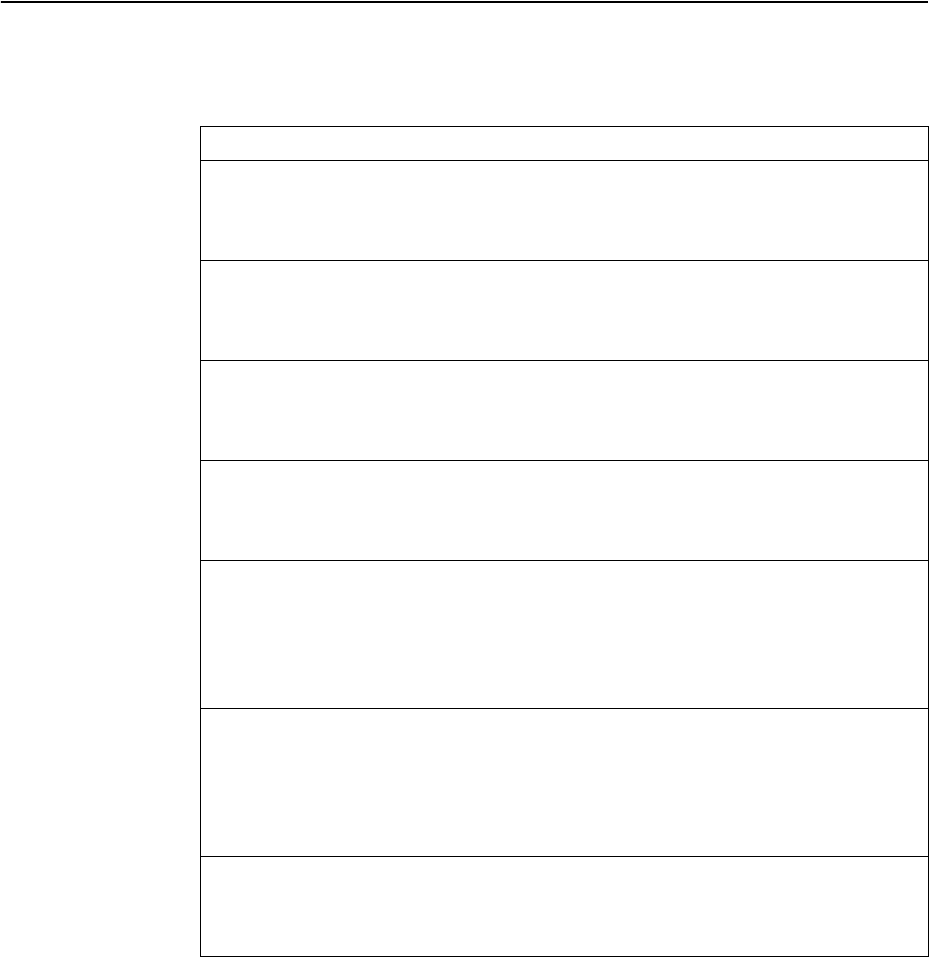
© Copyright Lenovo 2015 Chapter 7: Maintenance Commands 629
IP Route Manipulation
ThefollowingtabledisplaysIPRoutemaintenancecommands.
Note: Todisplayallroutes,youcanalsoreferto“IPRoutingInformation”on
page 91.
Table 396. IPRouteManipulationCommands
Command Syntax and Usage
showiproute[all]
Showsallroutes.
Commandmode:All
showiprouteaddress<IPaddress>
ShowsasingleroutebydestinationIPaddress.
Commandmode:All
showiproutegateway<IPaddress>
Showsroutestoadefaultgateway.
Commandmode:All
showiprouteinterface<IPinterface>
Showsroutesonasingleinterface.
Commandmode:All
showiproutetag{address|bgp|broadcast|fixed|martian|
|multicast|ospf|rip|static}
Showsroutesofasingletag.ForadescriptionofIProutingtags,seeTable 42
onpage 92.
Commandmode:All
showiproutetype{broadcast|direct|indirect|local|
|martian|multicast}
Showsroutesofasingletype.ForadescriptionofIProutingtypes,see
Table 41onpage 92.
Commandmode:All
cleariproute
Clearstheroutetablefromswitchmemory.
Commandmode:AllexceptUserEXEC
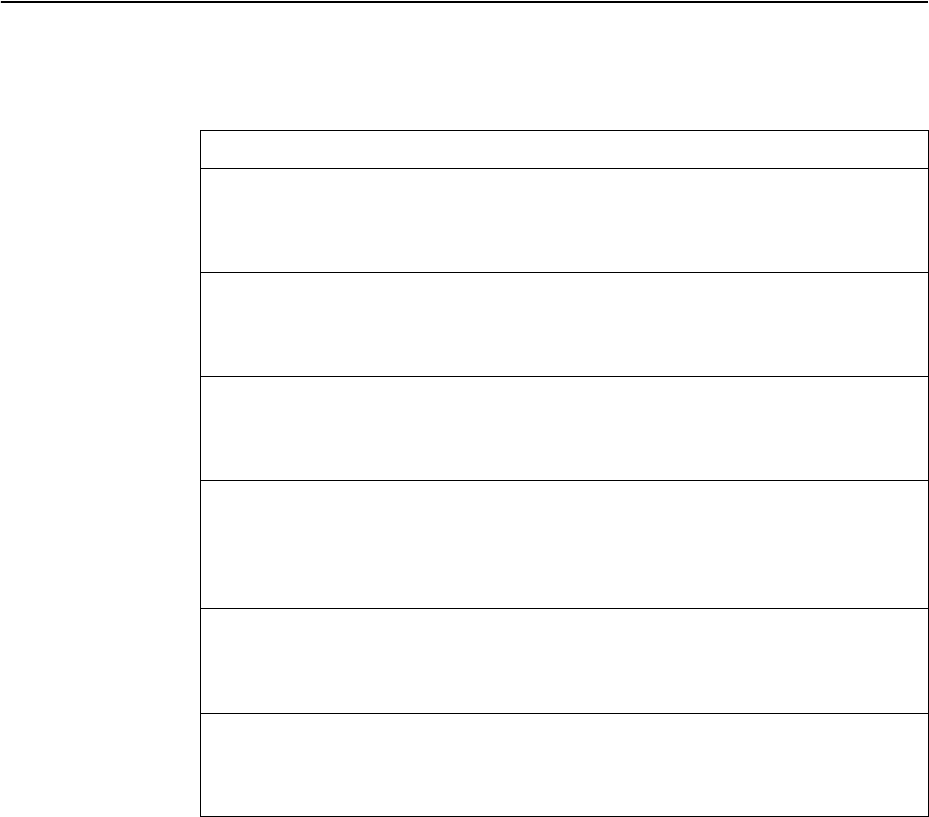
630 EN4093R Command Reference for N/OS 8.2
LLDP Cache Manipulation
Table 397describestheLLDPcachemanipulationcommands.
Table 397. LLDPCacheManipulationcommands
Command Syntax and Usage
showlldp[information]
DisplaysallLLDPinformation.
Commandmode:All
showlldpport<portaliasornumber>
DisplaysLinkLayerDiscoveryProtocol(LLDP)portinformation.
Commandmode:All
showlldpreceive
DisplaysinformationabouttheLLDPreceivestatemachine.
Commandmode:All
showlldpremotedevice[<1‐256>|detail]
DisplaysinformationreceivedfromLLDP‐capabledevices.Formore
information,seepage 68.
Commandmode:All
showlldptransmit
DisplaysinformationabouttheLLDPtransmitstatemachine.
Commandmode:All
clearlldp
ClearstheLLDPcache.
Commandmode:AllexceptUserEXEC
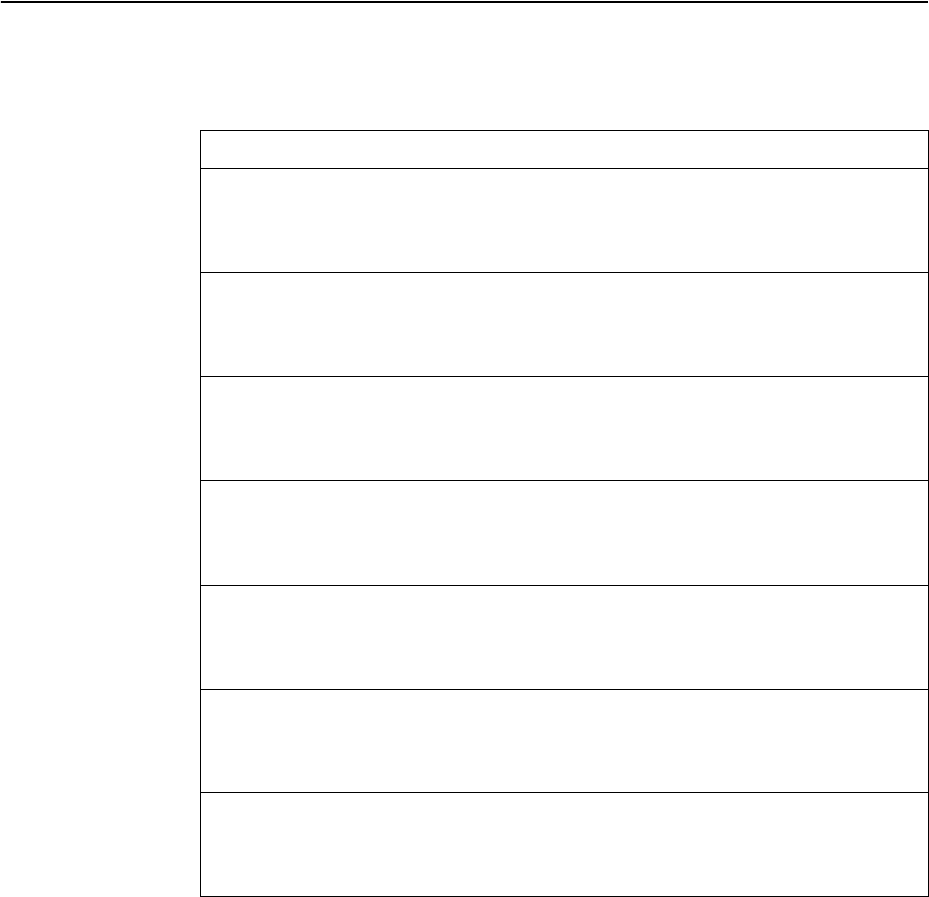
© Copyright Lenovo 2015 Chapter 7: Maintenance Commands 631
IGMP Group Maintenance
Table 398describestheIGMPgroupmaintenancecommands.
Table 398. IGMPMulticastGroupMaintenanceCommands
Command Syntax and Usage
showipigmpgroups
Displaysinformationforallmulticastgroups.
Commandmode:All
showipigmpgroupsaddress<IPaddress>
DisplaysasingleIGMPmulticastgroupbyitsIPaddress.
Commandmode:All
showipigmpgroupsdetail<IPaddress>
DisplaysdetailedinformationaboutasingleIGMPmulticastgroup.
Commandmode:All
showipigmpgroupsinterfaceport<portnumberoralias>
DisplaysallIGMPmulticastgroupsonselectedports.
Commandmode:All
showipigmpgroupsportchannel<trunknumber>
DisplaysallIGMPmulticastgroupsonasingletrunkgroup.
Commandmode:All
showipigmpgroupsvlan<VLANnumber>
DisplaysallIGMPmulticastgroupsonasingleVLAN.
Commandmode:All
clearipigmpgroups
ClearstheIGMPgrouptable.
Commandmode:AllexceptUserEXEC
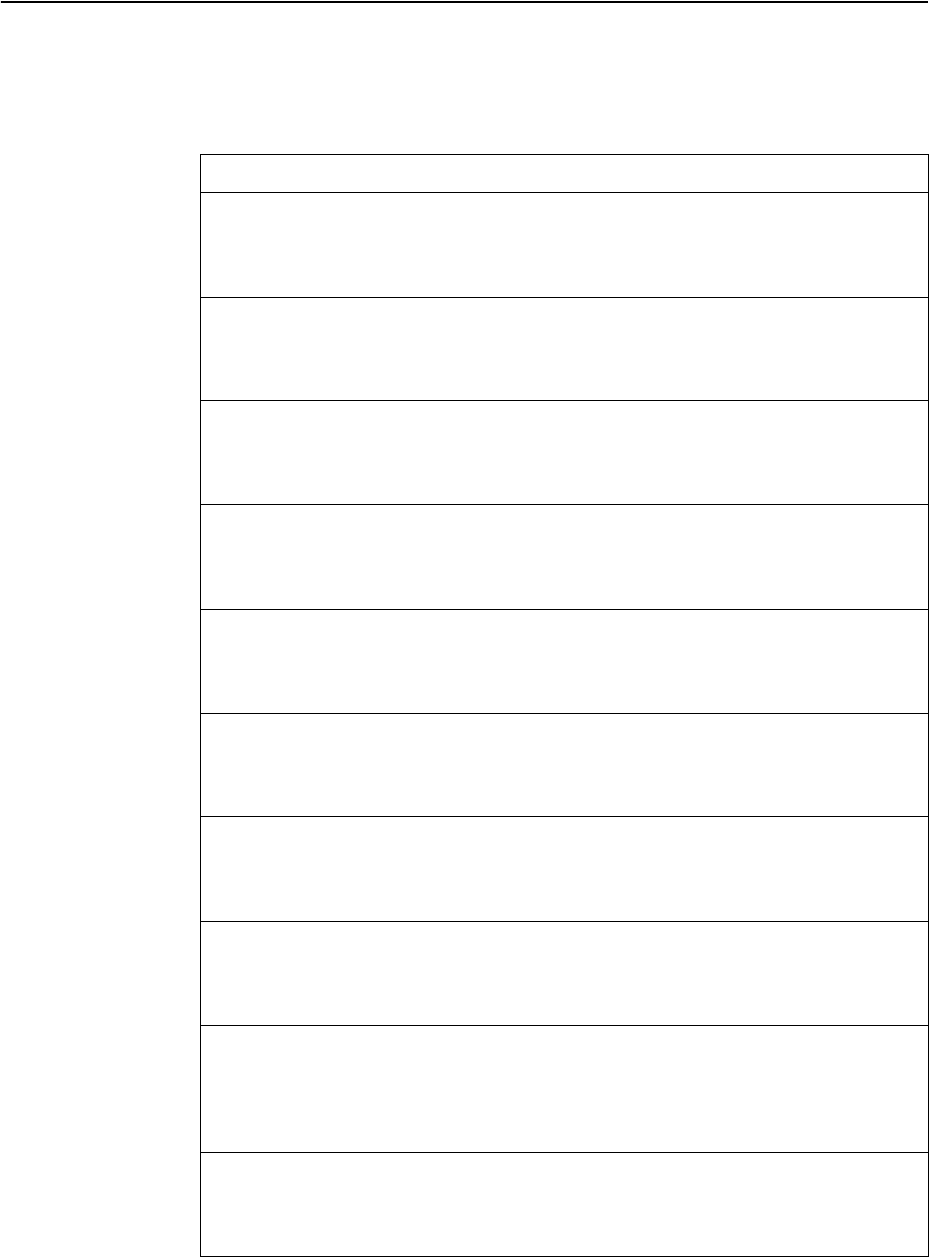
632 EN4093R Command Reference for N/OS 8.2
IGMP Multicast Routers Maintenance
ThefollowingtabledescribesthemaintenancecommandsforIGMPmulticast
routers(Mrouters).
Table 399. IGMPMulticastRouterMaintenanceCommands
Command Syntax and Usage
showipigmpmrouter
DisplaysinformationforallMrouters.
Commandmode:All
showipigmpmrouterdynamic
Displaysalldynamicmulticastrouterportsinstalled.
Commandmode:All
showipigmpmrouterinformation
DisplaysIGMPsnoopinginformationforallMrouters.
Commandmode:All
showipigmpmrouterinterfaceport<portaliasornumber>
Displaysallmulticastrouterportsinstalledonaspecificport.
Commandmode:All
showipigmpmrouterportchannel<trunknumber>
Displaysallmulticastrouterportsinstalledonaspecificportchannelgroup.
Commandmode:All
showipigmpmrouterstatic
Displaysallstaticmulticastrouterportsinstalled.
Commandmode:All
showipigmpmroutervlan<VLANnumber>
DisplaysIGMPMrouterinformationforasingleVLAN.
Commandmode:All
showipigmprelay
DisplaysIGMPrelayinformation.
Commandmode:All
showipigmpsnoop[igmpv3]
DisplaysIGMPsnoopinginformation.Theigmpv3optiondisplaysIGMPv3
snoopinginformation.
Commandmode:All
clearipigmpmrouter
ClearstheIGMPMrouterporttable.
Commandmode:AllexceptUserEXEC
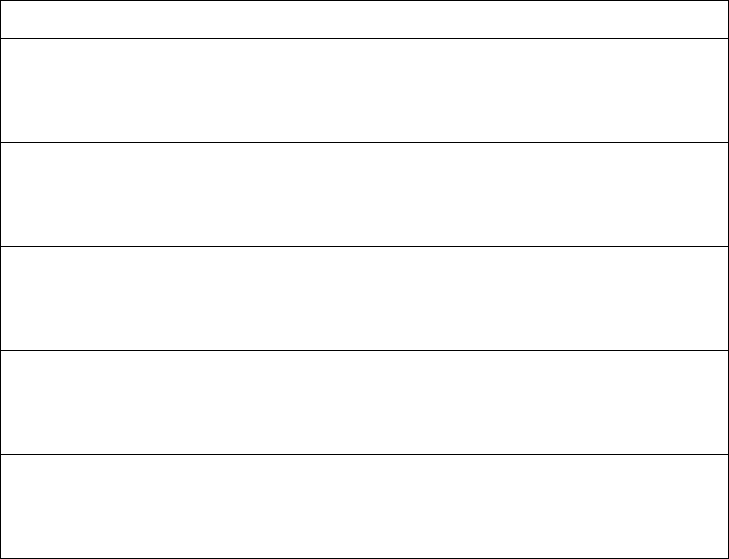
© Copyright Lenovo 2015 Chapter 7: Maintenance Commands 633
MLD Multicast Group Manipulation
Table 400describestheMulticastListenerDiscovery(MLD)manipulationoptions.
Table 400. MLDMaintenance
Command Syntax and Usage
showipv6mldgroups
ShowsallMLDgroups.
Commandmode:All
showipv6mldinterface<interfacenumber>
ShowsMLDgroupsonthespecifiedinterface.
Commandmode:All
clearipv6mlddynamic
ClearsalldynamicMLDgrouptables.
Commandmode:AllexceptUserEXEC
clearipv6mldgroups
ClearsalldynamicMLDregisteredgrouptables.
Commandmode:AllexceptUserEXEC
clearipv6mldmrouter
ClearsalldynamicMLDmulticastroutergrouptables.
Commandmode:AllexceptUserEXEC
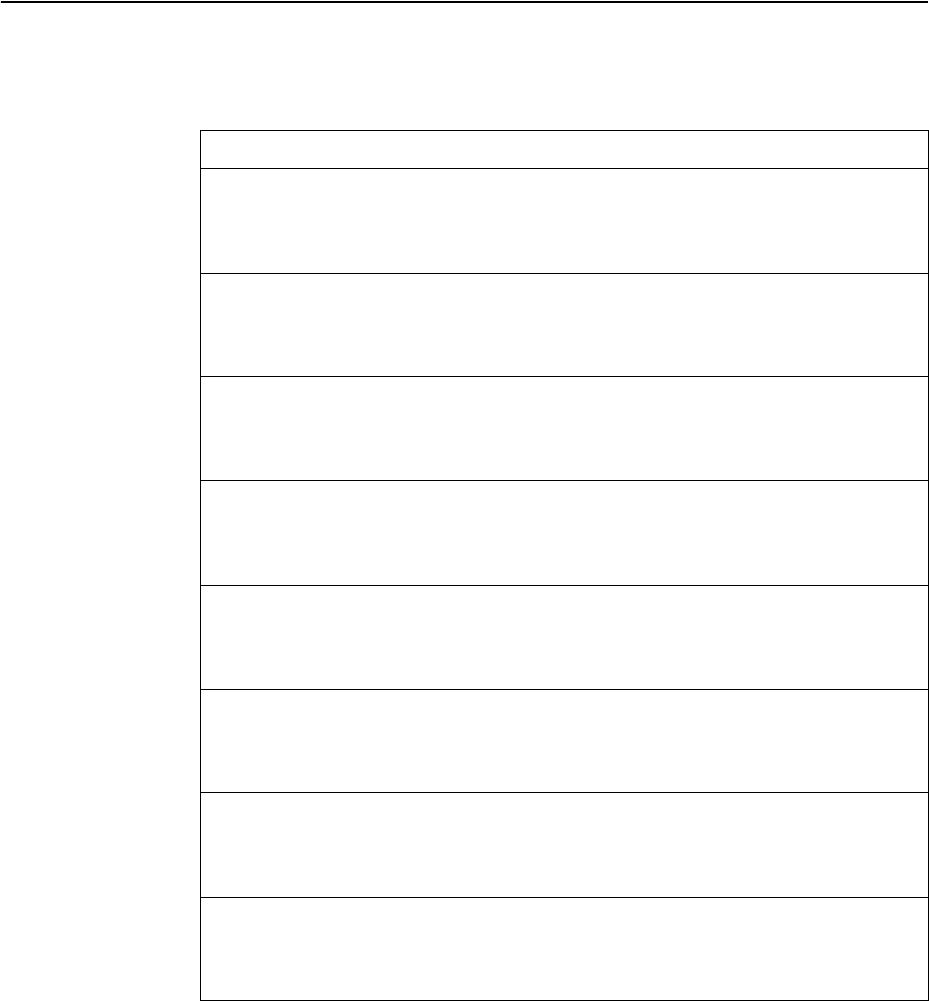
634 EN4093R Command Reference for N/OS 8.2
IPv6 Neighbor Discovery Cache Manipulation
Table 401describestheIPv6NeighborDiscoverycachemanipulationcommands.
Table 401. IPv6NeighborDiscoverycachemanipulationcommands
Command Syntax and Usage
showipv6neighbors
ShowsallIPv6NeighborDiscoverycacheentries.
Commandmode:All
showipv6neighborscounters
DisplaysIPv6NeighborCachestatistics.
Commandmode:All
showipv6neighborsfind<IPv6address>
ShowsasingleIPv6NeighborDiscoverycacheentrybyIPaddress.
Commandmode:All
showipv6neighborsinterfaceport<portnumberoralias>
ShowsIPv6NeighborDiscoverycacheentriesonasingleport.
Commandmode:All
showipv6neighborsstatic
ShowsstaticIPv6NeighborDiscoverycacheentries.
Commandmode:All
showipv6neighborsvlan<VLANnumber>
ShowsIPv6NeighborDiscoverycacheentriesonasingleVLAN.
Commandmode:All
clearipv6neighbors
ClearsallIPv6NeighborDiscoverycacheentriesfromswitchmemory.
Commandmode:AllexceptUserEXEC
clearipv6neighborscounters
ClearsallIPv6NeighborCachestatisticsfromswitchmemory.
Commandmode:AllexceptUserEXEC
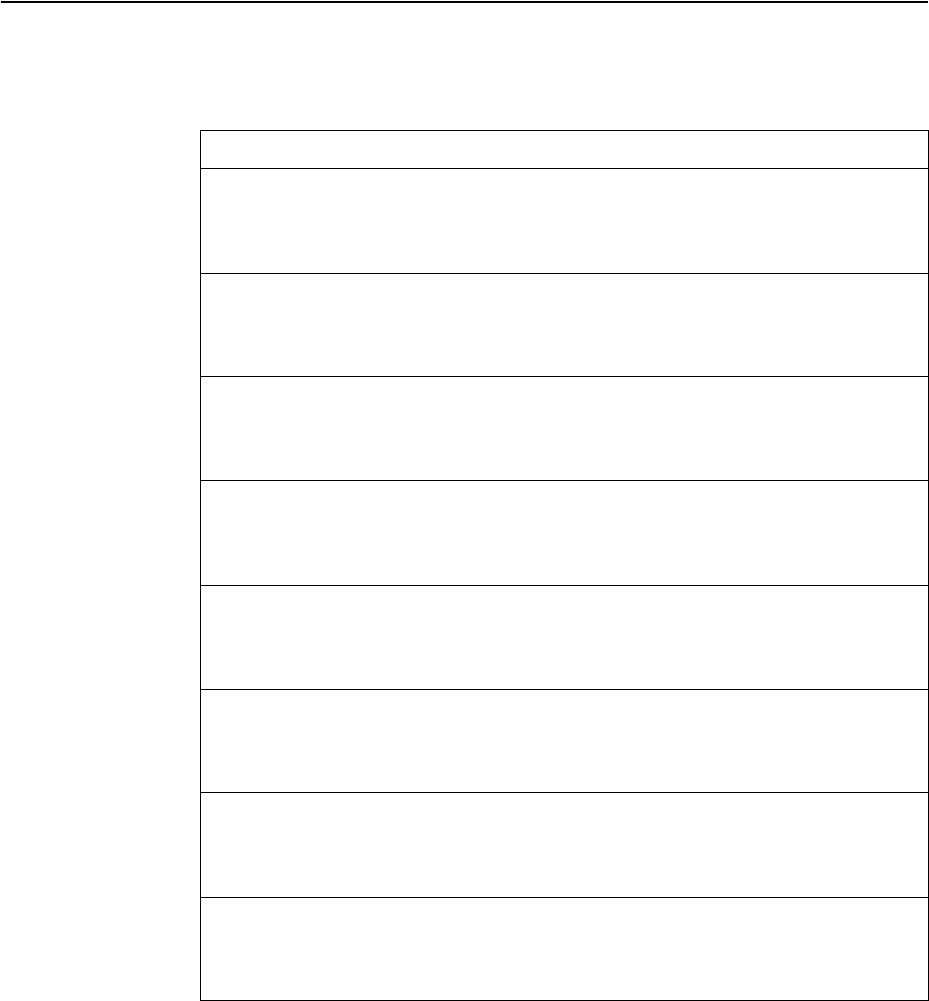
© Copyright Lenovo 2015 Chapter 7: Maintenance Commands 635
IPv6 Route Maintenance
Table 402describestheIPv6routemaintenancecommands.
Table 402. IPv6RouteMaintenanceOptions
Command Syntax and Usage
showipv6route
ShowsallIPv6routes.
Commandmode:All
showipv6routeaddress<IPv6address>
ShowasingleroutebydestinationIPaddress.
Commandmode:All
showipv6routegateway<IPv6gatewaynumber>
Showroutestoasinglegateway.
Commandmode:All
showipv6routeinterface<interfacenumber>
ShowroutesonasingleIPinterface.
Commandmode:All
showipv6routestatic
ShowstaticIPv6routes.
Commandmode:All
showipv6routesummary
ShowsasummaryofIPv6routeinformation.
Commandmode:All
showipv6routetype{connected|static|ospf}
Showroutesofasingletype.
Commandmode:All
clearipv6route
ClearsallIPv6routes.
Commandmode:AllexceptUserEXEC
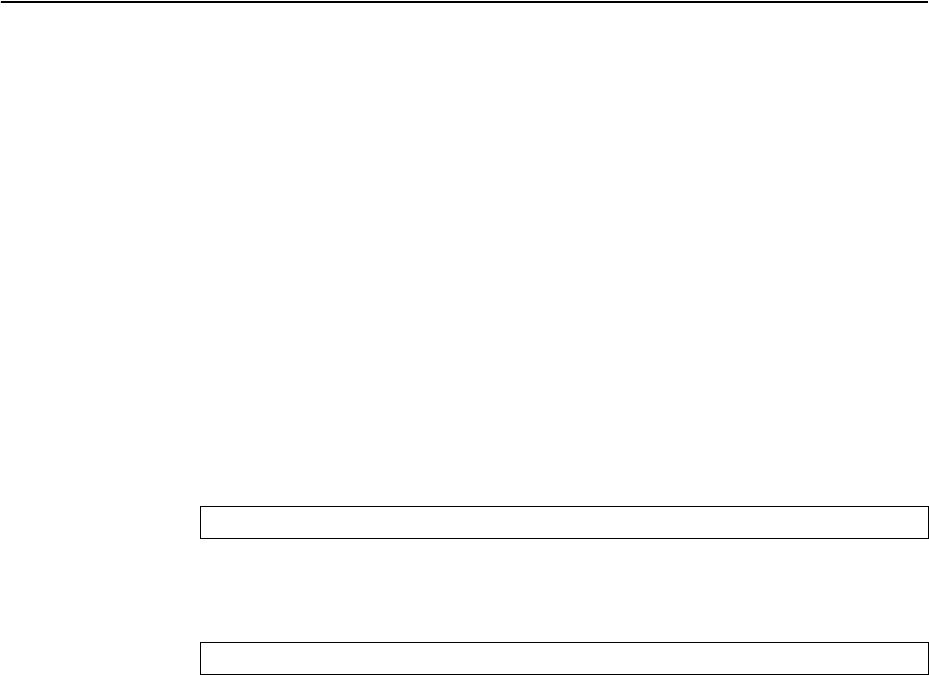
636 EN4093R Command Reference for N/OS 8.2
Uuencode Flash Dump
Usingthiscommand,dumpinformationispresentedinuuencodedformat.This
formatmakesiteasytocapturethedumpinformationasafileorastringof
characters.
Ifyouwanttocapturedumpinformationtoafile,setyourcommunication
softwareonyourworkstationtocapturesessiondatapriortoissuingthe
show flashdumpuuencodecommand.Thiswillensurethatyoudonotlose
anyinformation.Onceentered,theshow flashdumpuuencodecommandwill
causeapproximately23,300linesofdatatobedisplayedonyourscreenandcopied
intothefile.
Usingtheshow flashdumpuuencodecommand,dumpinformationcanbe
readmultipletimes.Thecommanddoesnotcausetheinformationtobeupdated
orclearedfromflashmemory.
Note: Dumpinformationisnotclearedautomatically.Inorderforanysubsequent
dumpinformationtobewrittentoflashmemory,youmustmanuallyclearthe
dumpregion.Formoreinformationonclearingthedumpregion,seepage 638.
Toaccessdumpinformation,enter:
Thedumpinformationisdisplayedonyourscreenand,ifyouhaveconfigured
yourcommunicationsoftwaretodoso,capturedtoafile.Ifthedumpregionis
empty,thefollowingappears:
EN 4093R# showflashdumpuuencode
NoFLASHdumpavailable.
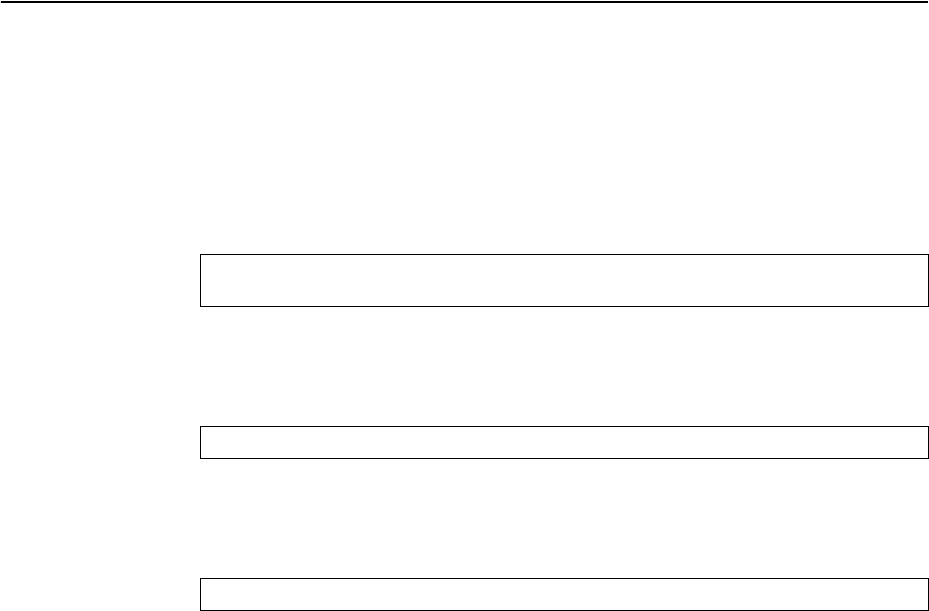
© Copyright Lenovo 2015 Chapter 7: Maintenance Commands 637
TFTP, SFTP or FTP System Dump Copy
Usethesecommandstoput(save)thesystemdumptoaTFTPorFTPserver.
Note: IftheTFTP/FTPserverisrunningSunOSortheSolarisoperatingsystem,the
specifiedcopy flashdump tftp(orftp)filemustexistpriortoexecutingthe
copy flashdump tftpcommand(orcopy flashdump tftp),andmustbe
writable(setwithproperpermission,andnotlockedbyanyapplication).The
contentsofthespecifiedfilewillbereplacedwiththecurrentdumpdata.
TosavedumpinformationviaTFTP,enter:
YouarepromptedfortheTFTPserverIPaddressorhostname,andthefilenameof
thetargetdumpfile.
TosavedumpinformationviaSFTP,enter:
YouarepromptedfortheSFTPserverIPaddressorhostname,yourusernameand
password,andthefilenameofthetargetdumpfile.
TosavedumpinformationviaFTP,enter:
YouarepromptedfortheFTPserverIPaddressorhostname,yourusernameand
password,andthefilenameofthetargetdumpfile.
EN 4093R# copyflashdumptftp[address|dataport|extmport|filename|
|mgtport]<serverfilename>
EN 4093R# copyflashdumpsftp[dataport|extmport|mgtport] <serverfilename>
EN 4093R# copyflashdumpftp[dataport|extmport|mgtport] <serverfilename>
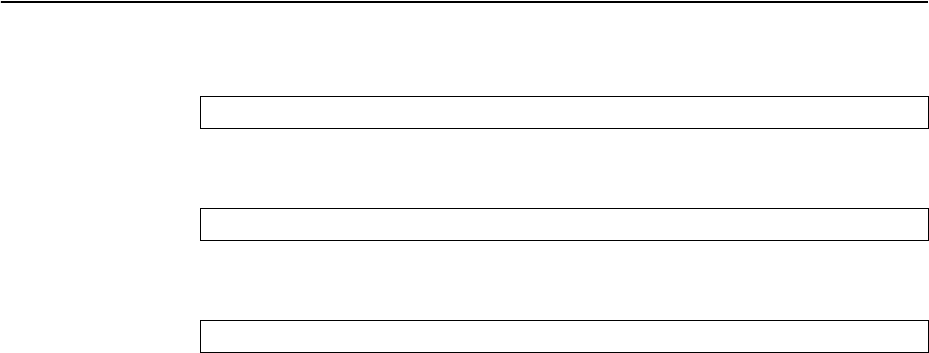
638 EN4093R Command Reference for N/OS 8.2
Clearing Dump Information
Tocleardumpinformationfromflashmemory,enter:
Theswitchclearsthedumpregionofflashmemoryanddisplaysthefollowing
message:
Iftheflashdumpregionisalreadyclear,theswitchdisplaysthefollowing
message:
EN 4093R# clearflashdump
FLASHdumpregioncleared.
FLASHdumpregionisalreadyclear.
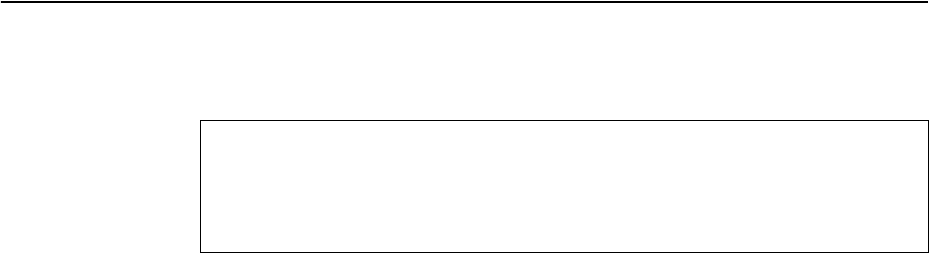
© Copyright Lenovo 2015 Chapter 7: Maintenance Commands 639
Unscheduled System Dumps
Ifthereisanunscheduledsystemdumptoflashmemory,thefollowingmessageis
displayedwhenyoulogontotheswitch:
Note: AsystemdumpexistsinFLASH.Thedumpwassaved
at13:43:22WednesdayJanuary30,2010.Useshowflashdump
uuencodeto
extractthedumpforanalysisandclearflashdumpto
cleartheFLASHregion.Theregionmustbecleared
beforeanotherdumpcanbesaved.
640 EN4093R Command Reference for N/OS 8.2

© Copyright Lenovo 2015 Appendix A: Lenovo N/OS System Log Messages 641
Appendix A. Lenovo N/OS System Log Messages
TheEN4093R10GbScalableSwitch(EN4093R)usesthefollowingsyntaxwhen
outputtingsystemlog(syslog)messages:
<Timestamp><IP/Hostname><LogLabel><ThreadID>:<Message>
Thefollowingparametersareused:
-<Timestamp>
Thetimeofthemessageeventisdisplayedinthefollowingformat:
<month(3characters)><day><hour(1‐24)>:<minute>:<second>
Forexample:Aug1914:20:30
-<IP/Hostname>
Thehostnameisdisplayedwhenconfigured.
Forexample:1.1.1.1
-<LogLabel>
Thefollowingtypesoflogmessagesarerecorded:LOG_CRIT,LOG_WARNING,
LOG_ALERT,LOG_ERR,LOG_NOTICEandLOG_INFO.
-<ThreadID>
Thisisthesoftwarethreadthatreportsthelogmessage.
Forexample:stg,ip,console,telnet,vrrp,system,webserver,ssh,
bgp
-<Message>:Thelogmessage
Followingisalistofpotentialsyslogmessages.Tokeepthislistasshortas
possible,onlythe<Thread ID>and<Message>areshown.Themessagesaresorted
by<LogLabel>.
Wherethe<ThreadID>islistedasmgmt,oneofthefollowingmaybeshown:
console,telnet,webserver,orssh.
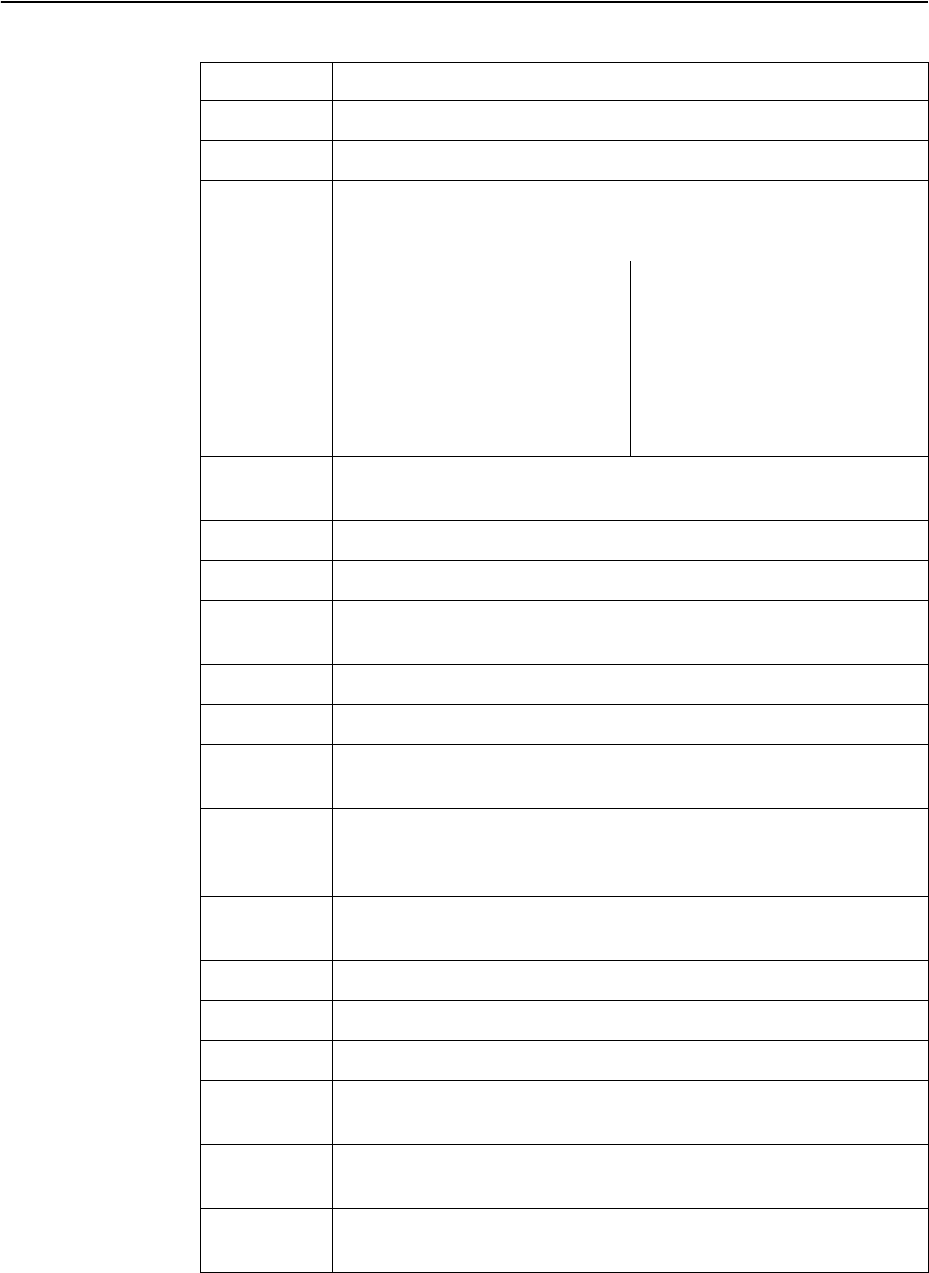
642 EN4093R Command Reference for N/OS 8.2
LOG_ALERT
Thread LOG_ALERT Message
Possiblebufferoverrunattackdetected!
BGP sessionwith<IP address>failed(badevent:<event>)
BGP sessionwith<IP address>failed<reason>
Reasons:
-ConnectRetryExpire
-HoldtimeExpire
-Invalid
-KeepaliveExpire
-ReceiveKEEPALIVE
-ReceiveNOTIFICATION
-ReceiveOPEN
-ReceiveUPDATE
-Start
-Stop
-TransportConnClosed
-TransportConnFailed
-TransportConnOpen
-TransportFatalError
HOTLINKS LACPtrunk<trunk ID>and<trunk ID>formedwithadminkey
<key>
IP cannotcontactdefaultgateway<IP address>
IP Routetablefull
MGMT Maximumnumberofloginfailures(<threshold>)hasbeen
exceeded.
oflow SwitchisconfiguredtofunctioninOpenflowMode
oflow SwitchisconfiguredtofunctioninNormalMode
oflow WARNING!WithOpenflowenabled,Switchlegacyfeaturesare
restrictedonOpenflowports
oflow WARNING!UnderHybridMode,functionalityofthefollowing
featuresarenotsupported‐ACL,VNIC,VMREADY,FCOE,IPv6,
IPMC‐OPT,ECN
oflow WARNING!withOpenflowenabled,Switchlegacyfeaturesare
notsupported
oflow OpenflowInstance<x>disabled
oflow OpenflowInstance<x>deleted
oflow OpenflowInstance<x>:NoControllerAvailableforConnection
oflow OpenflowInstance<x>:FailedtoreceiveHelloMessagefrom
Controller<y>A.B.C.D
oflow OpenflowInstance<x>:ConnectionstoppedwithController<y>
A.B.C.D
oflow OpenflowInstance<x>:VersionNegotiationFailedwith
Controller<y>A.B.C.D
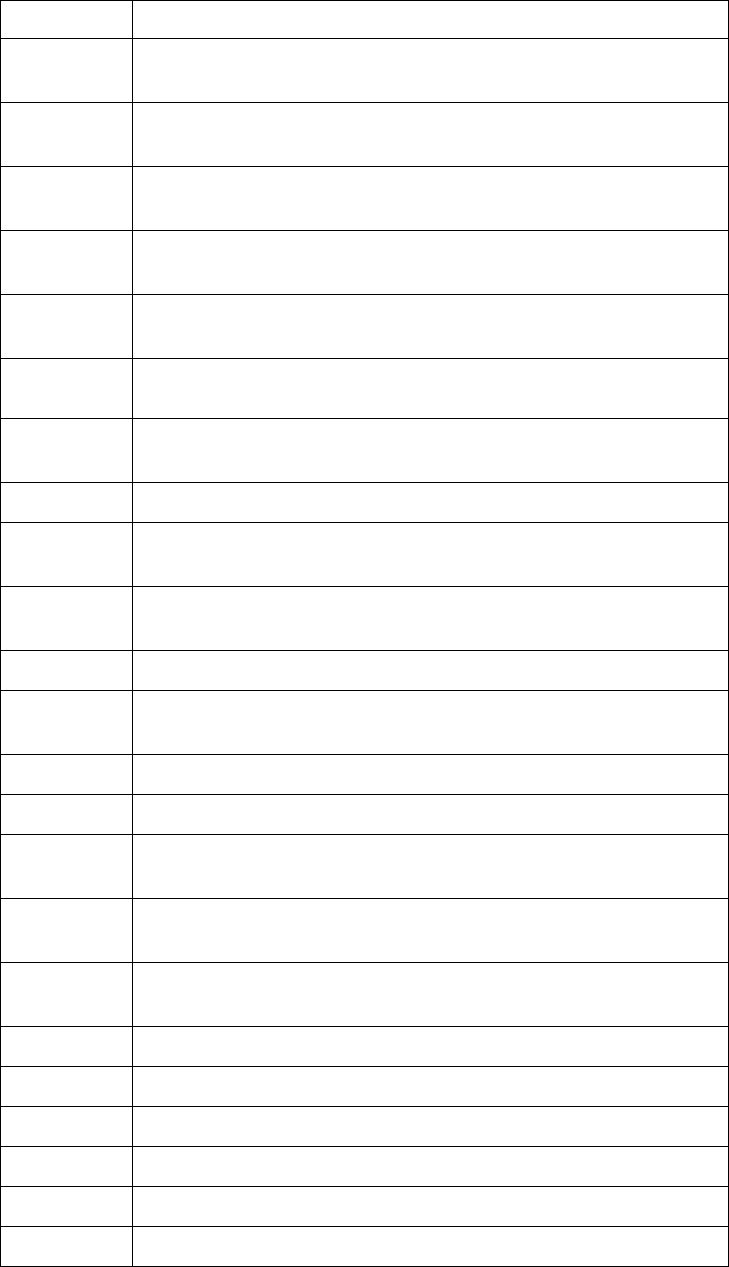
© Copyright Lenovo 2015 Appendix A: Lenovo N/OS System Log Messages 643
oflow OpenflowInstance<x>:ConnectionestablishedwithController
<y>A.B.C.D
oflow OpenflowInstance<x>:port<z>administrativelydisabledby
controller
oflow OpenflowInstance<x>:port<z>administrativelyenabledby
controller
oflow ACLtablefull.CouldnotaddMPLSpopACLentryforOpenflow
FlowTable
oflow ACLtablefull.CouldnotaddMPLSpushACLentryfor
OpenflowFlowTable
oflow OpenflowInstance<x>MaximumpermittedmulticastFDBflows
reached
oflow OpenflowInstance<x>MaximumpermittedunicastFDBflows
reached
oflow OpenflowInstance<x>MaximumpermittedACLflowsreached
oflow OpenflowInstance<x>MaximumpermittedMPLSPUSHflows
reached
oflow OpenflowInstance<x>MaximumpermittedMPLSPOPflows
reached
oflow FDBtablefull.CouldnotaddFDBentrytoOpenflowFlowTable
oflow ACLtablefull.CouldnotaddACLentryforOpenflowFlow
Table
oflow Openflowstatisticsclearedforallinstances
oflow Openflowinstance<x>Openflowstatisticscleared
oflow Openflowinstance<x>Memorynotavailable.Couldnotmodify
flowentryinOpenflowFlowTable
oflow Openflowinstance<x>FlowLimitreached.Couldnotperform
Flowmodrequest
oflow OpenflowInstance<x>,changeDPIDfrom<0xAAAAA>to
<0xBBBBB>
oflow Memorynotavailable.Couldnotaddflowentry
oflow FlowLimitreached.CouldnotaddFlowentrytoFlowTable
oflow Openflowdynamictableclearedforallinstances
oflow Openflowdynamictableclearedforinstance<x>
oflow Openflowstatictableclearedforallinstances
oflow Openflowstatictableclearedforinstance<x>
Thread LOG_ALERT Message (continued)
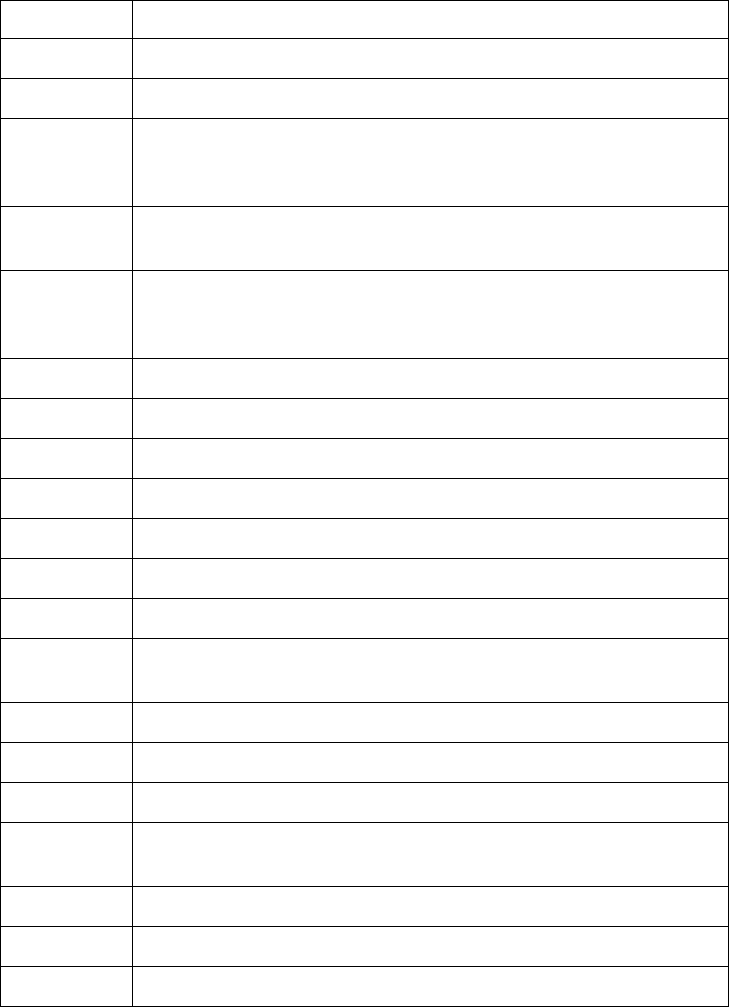
644 EN4093R Command Reference for N/OS 8.2
oflow Openflowalltablesclearedforallinstances
oflow Openflowalltablesclearedforinstance<x>
OSPF InterfaceIP<IP address>,InterfaceState
{Down|Loopback|Waiting|PToP|DR|BackupDR|DR Other}:
Interfacedowndetached
OSPF LSDatabasefull:likelyincorrect/missingroutesorfailed
neighbors
OSPF NeighborRouterID<router ID>,NeighborState
{Down|Attempt|Init|2Way|ExStart|Exchange|Loading|Full|
Loopback|Waiting|PToP|DR|BackupDR|DROther}
OSPF OSPFRoutetablefull:likelyincorrect/missingroutes
STP CISTnewrootbridge
STP CISTtopologychangedetected
STP ownBPDUreceivedfromport<port>
STP Port<port>,puttingportintoblockingstate
STP STG<STG>,newrootbridge
STP STG<STG>,topologychangedetected
SYSTEM LACPtrunk<trunk ID>and<trunk ID>formedwithadminkey
<key>
VRRP Received<x>virtualroutersinsteadof<y>
VRRP receivederroredadvertisementfrom<IP address>
VRRP receivedincorrectaddressesfrom<IP address>
VRRP receivedincorrectadvertisementinterval<interval>from
<IP address>
VRRP receivedincorrectVRRPauthenticationtypefrom<IP address>
VRRP receivedincorrectVRRPpasswordfrom<IP address>
VRRP VRRP:receivedincorrectIPaddresseslistfrom<IP address>
Thread LOG_ALERT Message (continued)
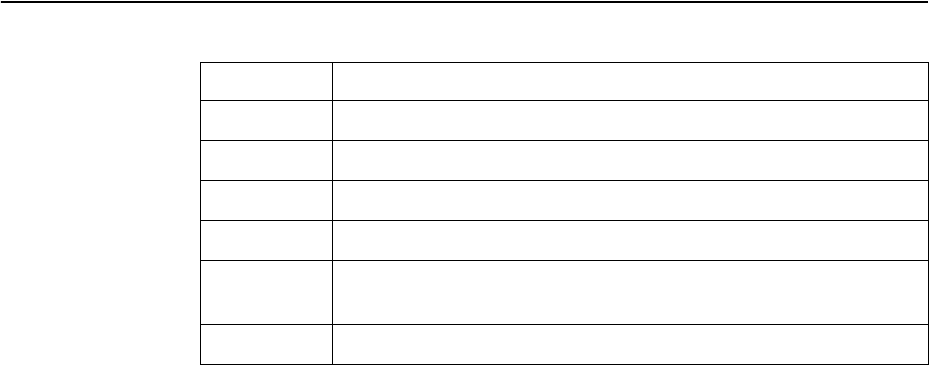
© Copyright Lenovo 2015 Appendix A: Lenovo N/OS System Log Messages 645
LOG_CRIT
Thread LOG_CRIT Message
AUDIT NTP:cannotcontactNTPserver%s
AUDIT NTP:Systemclocknotupdated.Authenticationfailed
AUDIT VRRP:receivedincorrectVRRPauthenticationfrom%s
SSH canʹtallocatememoryinload_MP_INT()
SSH currentlynotenoughresourceforloadingRSA{private|public
key}
SYSTEM Systemmemoryisat<n>percent
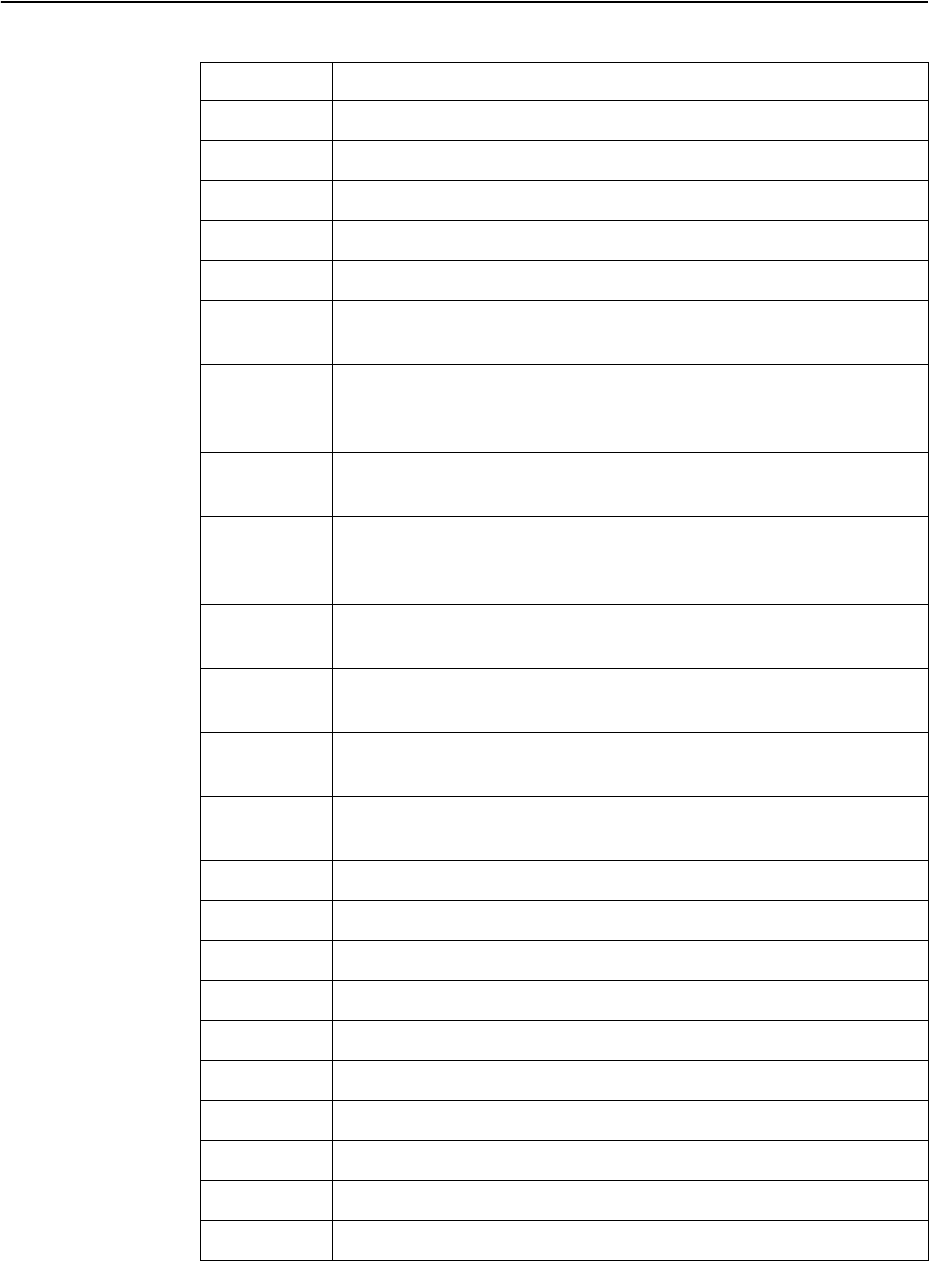
646 EN4093R Command Reference for N/OS 8.2
LOG_ERR
Thread LOG_ERR Message
CFG ConfigurationfileisEMPTY
CFG Configurationistoolarge
CFG DefaultVLANcannotbeaprivate‐VLAN.
CFG ErrorwritingactiveconfigtoFLASH!Configurationistoolarge
CFG ErrorwritingactiveconfigtoFLASH!Unknownerror
CFG TFTP{Copy|cfgRcv}attemptingtoredirectapreviously
redirectedoutput
DCBX Ports<portaliasornumber>and<portaliasornumber>intrunk
group<trunknumber>havedifferentDCBXAPPadvertise
settings.
DCBX Ports<portaliasornumber>and<portaliasornumber>intrunk
group<trunknumber>havedifferentDCBXAPPwillingsettings.
DCBX Ports<portaliasornumber>and<portaliasornumber>intrunk
group<trunknumber>havedifferentDCBXPFCadvertise
settings.
DCBX Ports<portaliasornumber>and<portaliasornumber>intrunk
group<trunknumber>havedifferentDCBXPFCwillingsettings.
DCBX Ports<portaliasornumber>and<portaliasornumber>intrunk
group<trunknumber>havedifferentDCBXPGadvertisesettings.
DCBX Ports<portaliasornumber>and<portaliasornumber>intrunk
group<trunknumber>havedifferentDCBXPGwillingsettings.
DCBX Ports<portaliasornumber>and<portaliasornumber>intrunk
group<trunknumber>havedifferentDCBXstatesettings.
MGMT Applyisissuedbyanotheruser.Trylater
MGMT CriticalError.FailedtoaddInterface<interface>
MGMT Diffisissuedbyanotheruser.Trylater
MGMT Dumpisissuedbyanotheruser.Trylater
MGMT Error:Applynotdone
MGMT Error:Savenotdone.
MGMT Firmwaredownloadfailed(insufficientmemory
MGMT RevertApplyisissuedbyanotheruser.Trylater
MGMT Revertisissuedbyanotheruser.Trylater.
MGMT Saveisissuedbyanotheruser.Trylater
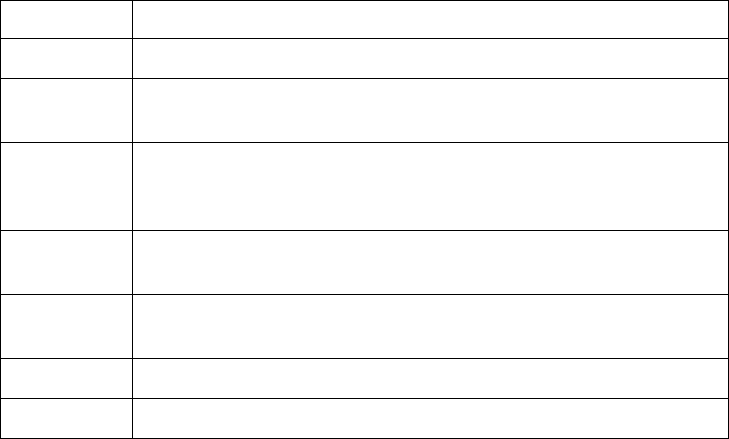
© Copyright Lenovo 2015 Appendix A: Lenovo N/OS System Log Messages 647
NTP unabletolistentoNTPport
PFC Ports<portaliasornumber>and<portaliasornumber>intrunk
group<trunknumber>havedifferentPFCsettings.
PFC Ports<portaliasornumber>and<portaliasornumber>intrunk
group<trunknumber>havedifferentPFCsettingsforpriority
<prioritynumber>.
STP Cannotsetʺ{HelloTime|MaxAge|ForwardDelay|Aging}ʺ
(SwitchisinMSTPmode)
SYSTEM Error:BOOTPOfferwasfoundincompatiblewiththeotherIP
interfaces
SYSTEM I2Cdevice<ID><description>settoaccessstate<state>[fromCLI]
SYSTEM Notenoughmemory!
Thread LOG_ERR Message (continued)
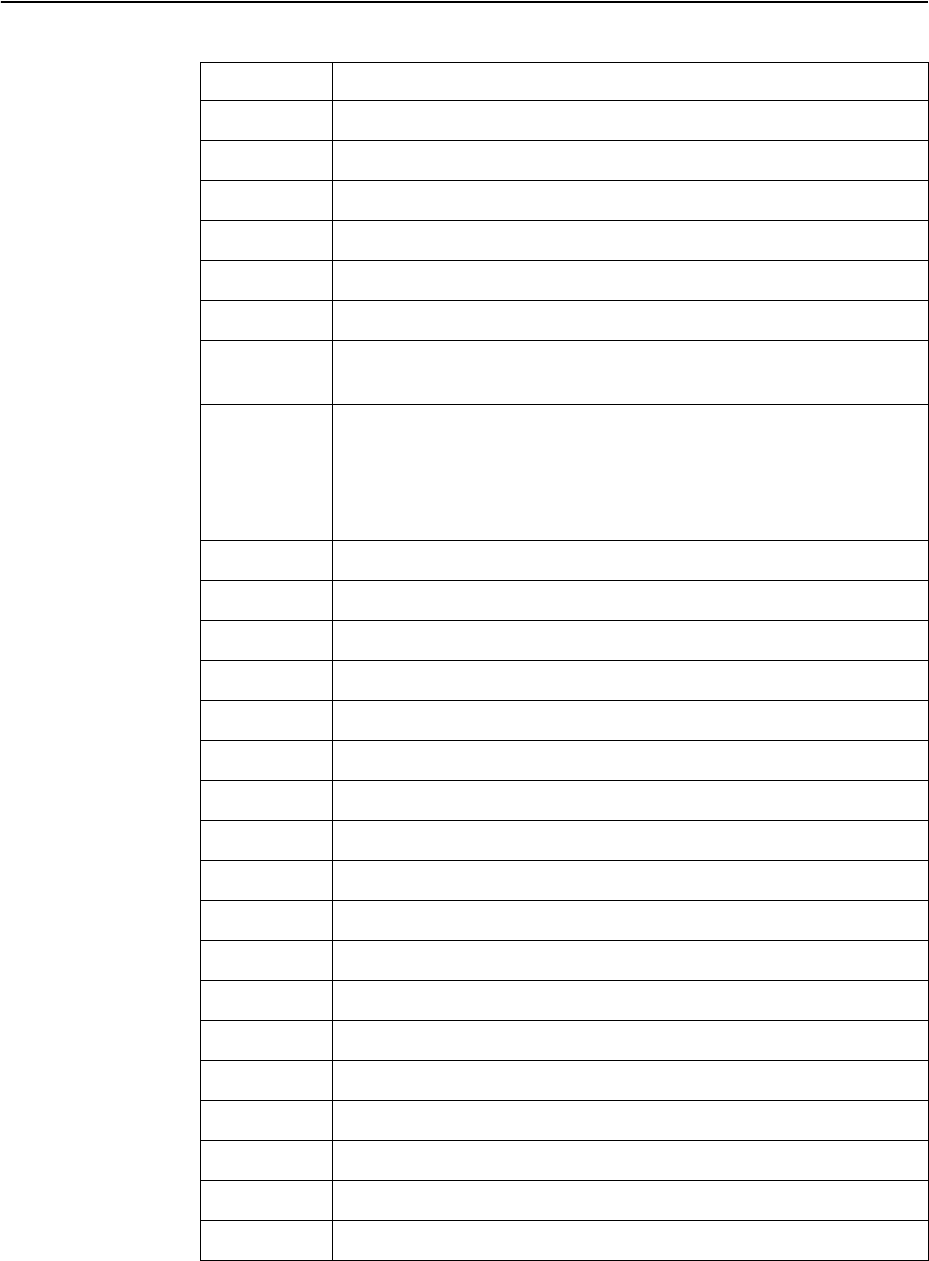
648 EN4093R Command Reference for N/OS 8.2
LOG_INFO
Thread LOG_INFO Message
Systemlogclearedbyuser<username>.
SystemlogclearedviaSNMP.
AUDIT Auditloghasbeenclearedby%s
AUDIT Classofserviceforuser%sischanged
AUDIT HTTPShasbeendisabled
AUDIT HTTPShasbeenenabled
AUDIT IKEv2hasbeenchangedonthisswitch.E.g.DHGroup12change
toDHGroup24
AUDIT IPsecmanualpolicyXhasbeenappliedtointerfaceXX.
Securitymode:[ESP/AH]
Integrityalgorithm:[xx]
Encryptionalgorithm:[xx]
Protocolmode:[tunnel/tranport]
AUDIT IPsecmanualpolicyXhasbeendetachedfrominterfaceXX
AUDIT LDAPhasbeendisabled
AUDIT LDAPhasbeenenabled
AUDIT Passwordfor%schangedby%s,notifyingadmintosave
AUDIT RADIUShasbeendisabled
AUDIT RADIUShasbeenenabled
AUDIT SSHserverhasbeendisabled
AUDIT SSHserverhasbeenenabled
AUDIT Successfuluserlogin(logout)
AUDIT TACACS+hasbeendisabled
AUDIT TACACS+hasbeenenabled
AUDIT Testeventinitiatedforsnmpv3accountandpathverify
AUDIT User%siscreated
HOTLINKS ʺErrorʺissettoʺ{Active|Standby}ʺ
HOTLINKS ʺLearningʺissettoʺ{Active|Standby}ʺ
HOTLINKS ʺNoneʺissettoʺ{Active|Standby}ʺ
HOTLINKS ʺSideMaxʺissettoʺ{Active|Standby}ʺ
HOTLINKS hasnoʺ{SideMax|None|Learning|Error}ʺinterface
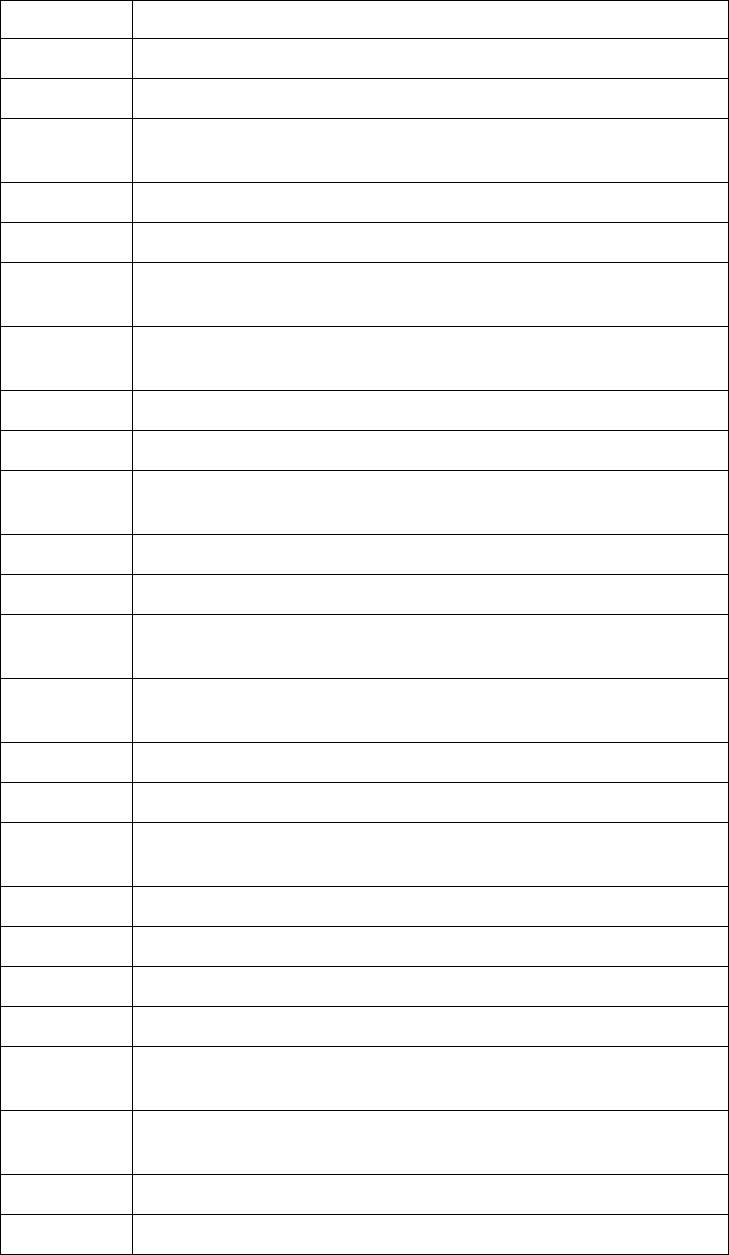
© Copyright Lenovo 2015 Appendix A: Lenovo N/OS System Log Messages 649
MGMT /*Configchangesat<time>by<username>*/<configdiff>/*Done*/
MGMT <username>ejectedfromBBI
MGMT <username>(<usertype>){logout|ejected|idletimeout|connection
closed}from{Console|Telnet/SSH}
MGMT <username>(<usertype>)login{onConsole|fromhost<IP address>}
MGMT bootkerneldownloadcompleted.Nowwritingtoflash.
MGMT bootkerneldownloaded{fromhost<hostname>|viabrowser},
filenametoolongtobedisplayed,softwareversion<version>
MGMT bootkerneldownloadedfromhost<hostname>,fileʹ<filename>ʹ,
softwareversion<version>
MGMT Canʹtdowngradetoimagewithonlysingleflashsupport
MGMT Couldnotrevertunsavedchanges
MGMT Downloadalreadycurrentlyinprogress.Tryagainlatervia
{Browser|BBI}
MGMT Errorinsettingthenewconfig
MGMT Failedtoallocatebufferfordifftrack.
MGMT Firmwaredownloadfailedto{invalidimage|image1|image2|
bootkernel|undefined|SPbootkernel}
MGMT Firmwaredownloadedto{invalidimage|image1|image2|boot
kernel|undefined|SPbootkernel}.
MGMT Flashdumpsuccessfullytftpʹdto<hostname>:<filename>
MGMT FLASHERROR‐invalidaddressused
MGMT FlashReadError.Failedtoreadflashintoholdingstructure.
Quitting
MGMT FlashWriteError
MGMT FlashWriteError.Failedtoallocatebuffer.Quitting
MGMT FlashWriteError.Tryingagain
MGMT image1|2downloadcompleted.Nowwritingtoflash.
MGMT image1|2downloaded{fromhost<hostname>|viabrowser},
filenametoolongtobedisplayed,softwareversion<version>
MGMT image1|2downloadedfromhost<hostname>,fileʹ<filename>ʹ,
softwareversion<version>
MGMT Incorrectimagebeingloaded
MGMT Invaliddifftrackaddress.Continuingwithapply()
Thread LOG_INFO Message (continued)
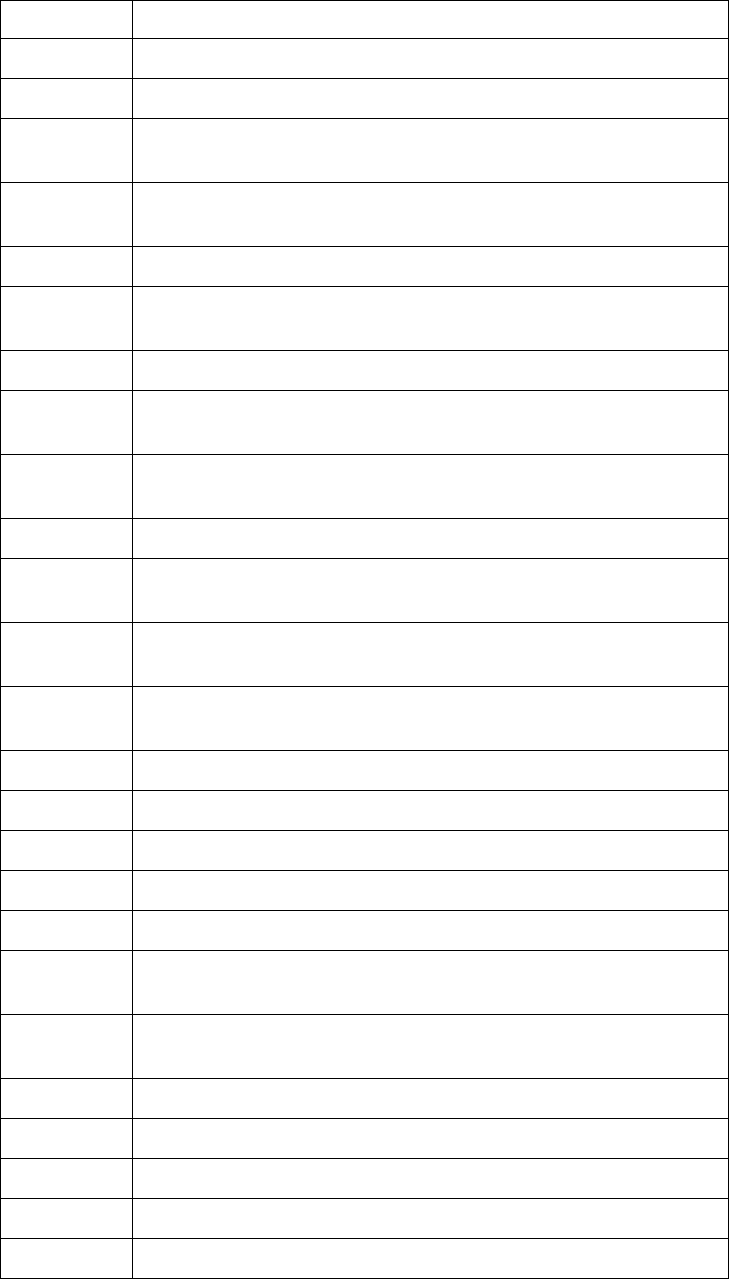
650 EN4093R Command Reference for N/OS 8.2
MGMT Invalidimagebeingloadedforthisswitchtype
MGMT invalidimagedownloadcompleted.Nowwritingtoflash.
MGMT invalidimagedownloaded{fromhost<hostname>|viabrowser},
filenametoolongtobedisplayed,softwareversion<version>
MGMT invalidimagedownloadedfromhost<hostname>,fileʹ<filename>ʹ,
softwareversion<version>
MGMT Newconfigset
MGMT newconfigurationapplied[fromBBI|EM|SCP|SNMP|Stacking
Master]
MGMT newconfigurationsavedfrom{BBI|ISCLI|SNMP}
MGMT scp<username>(<usertype>){logout|ejected|idle
timeout|connectionclosed}from{Console|Telnet/SSH}
MGMT scp<username>(<usertype>)login{onConsole|fromhost
<IP address>}
MGMT SPbootkerneldownloadcompleted.Nowwritingtoflash.
MGMT SPbootkerneldownloaded{fromhost<hostname>|viabrowser},
filenametoolongtobedisplayed,softwareversion<version>
MGMT SPbootkerneldownloadedfromhost<hostname>,fileʹ<filename>ʹ,
softwareversion<version>
MGMT StartingFirmwaredownloadfor{invalidimage|image1|image2
|bootkernel|undefined|SPbootkernel}.
MGMT StaticFDBentryondisabledVLAN
MGMT Techsupportdumpfailed
MGMT Techsupportdumpsuccessfullytftpʹdto<hostname>:<filename>
MGMT TwoPhaseApplyFailedinCreatingBackupConfigBlock.
MGMT undefineddownloadcompleted.Nowwritingtoflash.
MGMT undefineddownloaded{fromhost<hostname>|viabrowser},
filenametoolongtobedisplayed,softwareversion<version>
MGMT undefineddownloadedfromhost<hostname>,fileʹ<filename>ʹ,
softwareversion<version>
MGMT unsavedchangesreverted[fromBBI|fromSNMP]
MGMT UnsupportedGBIC{accepted|refused}
MGMT user{SNMPuser|<username>}ejectedfromBBI
MGMT Watchdoghasbeen{enabled|disabled}
MGMT Watchdogtimeoutintervalisnow<seconds>seconds)
Thread LOG_INFO Message (continued)
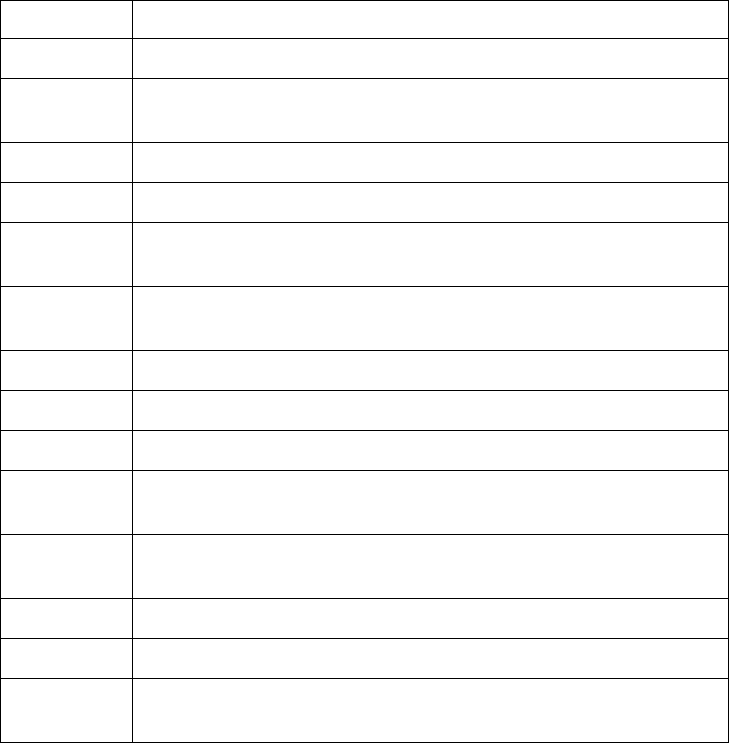
© Copyright Lenovo 2015 Appendix A: Lenovo N/OS System Log Messages 651
MGMT Wrongconfigfiletype
oflow OpenFlow<OpenFlowID>:Connectionestablishedwithcontroller
<1‐4><IPaddress>
oflow OpenflowStatisticsCleared
oflow OpenflowFlowtableCleared
oflow OpenFlow<OpenFlowID>:Connectionlostwithcontroller<1‐4>
<IPaddress>
SSH <username>(<usertype>){logout|ejected|idletimeout|connection
closed}from{Console|Telnet/SSH}
SSH <username>(<usertype>)login{onConsole|fromhost<IP address>}
SSH Errorinsettingthenewconfig
SSH Newconfigset
SSH scp<username>(<usertype>){logout|ejected|idle
timeout|connectionclosed}from{Console|Telnet/SSH}
SSH scp<username>(<usertype>)login{onConsole|fromhost
<IP address>}
SSH serverkeyautogen{starts|completes}
SSH Wrongconfigfiletype
SYSTEM bootedversion<version>fromFlashimage<image>,
{active|backup|factory}configblock
Thread LOG_INFO Message (continued)
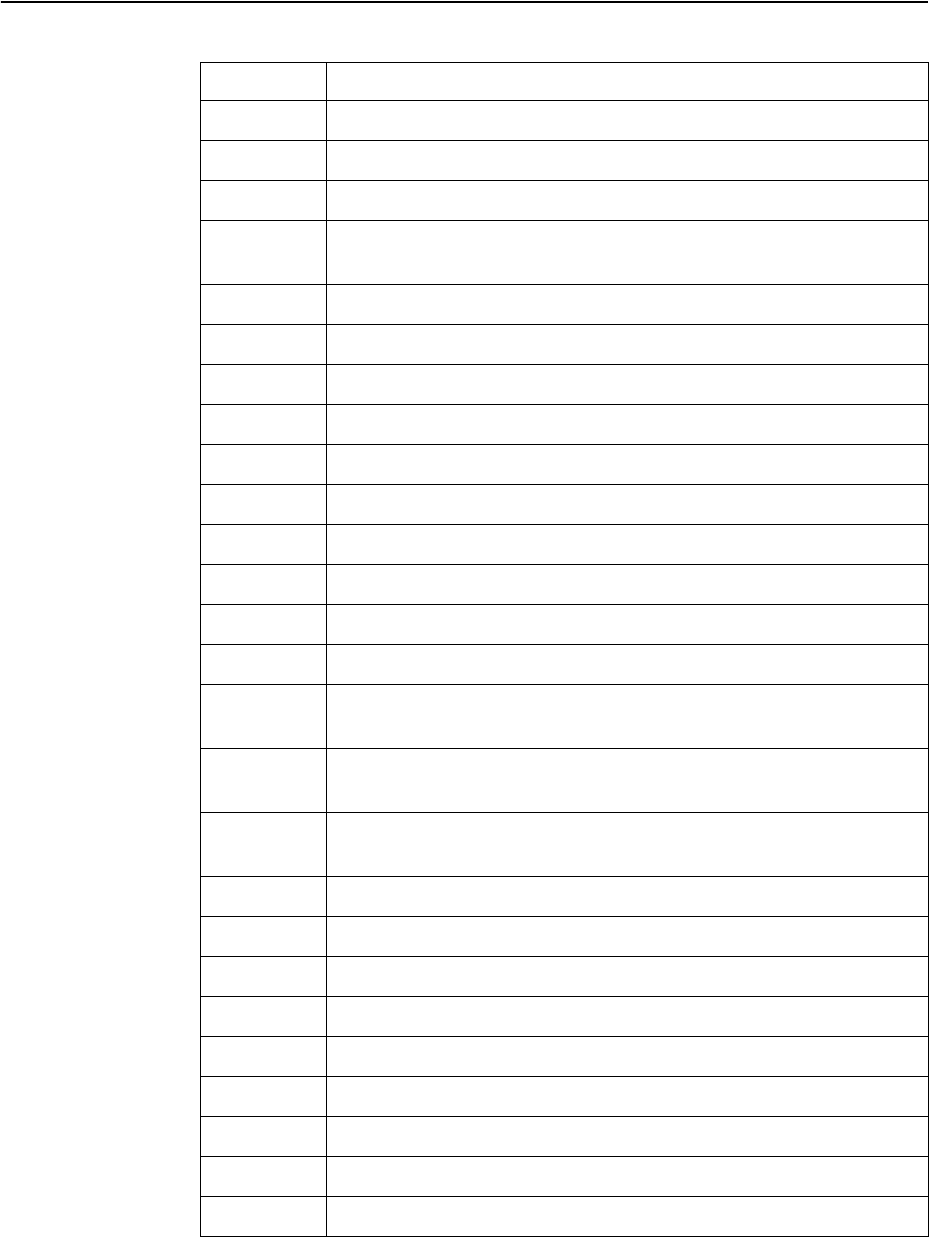
652 EN4093R Command Reference for N/OS 8.2
LOG_NOTICE
Thread LOG_NOTICE Message
ARPtableisfull.
Currentconfigsuccessfullytftpʹd<filename>from<hostname>
Currentconfigsuccessfullytftpʹdto<hostname>:<filename>
Port<port>modeischangedtofullduplexfor1000Mbps
operation.
AUDIT DHCP:Offerwasfoundinvalidbyipconfiguration
CONSOLE RADIUS:authenticationtimeout.Retrying...
CONSOLE RADIUS:failedtocontactprimary|secondaryserver
CONSOLE RADIUS:NoconfiguredRADIUSserver
CONSOLE RADIUS:tryingalternateserver...
HOTLINKS ʺErrorʺissettoʺStandby|Activeʺ
HOTLINKS ʺLearningʺissettoʺStandby|Activeʺ
HOTLINKS ʺNoneʺissettoʺStandby|Activeʺ
HOTLINKS ʺSideMaxʺissettoʺStandby|Activeʺ
HOTLINKS hasnoʺ{SideMax|None|Learning|Error}ʺinterface
MGMT <username>automaticallyloggedoutfromBBIbecausechanging
ofauthenticationtype
MGMT <username>(<usertype>){logout|ejected|idletimeout|connection
closed}from{BBI|Console|Telnet/SSH}
MGMT <username>(<usertype>)login{onConsole|fromhost
<IP address>|fromBBI}
MGMT Authenticationfailedforbackdoor.
MGMT Authenticationfailedforbackdoor.Passwordincorrect!
MGMT Authenticationfailedforbackdoor.Telnetdisabled!
MGMT bootconfigblockchanged
MGMT bootimagechanged
MGMT bootmodechanged
MGMT enablepasswordchanged
MGMT Errorinsettingthenewconfig
MGMT Failedloginattemptvia{BBI|TELNET}fromhost<IP address>.
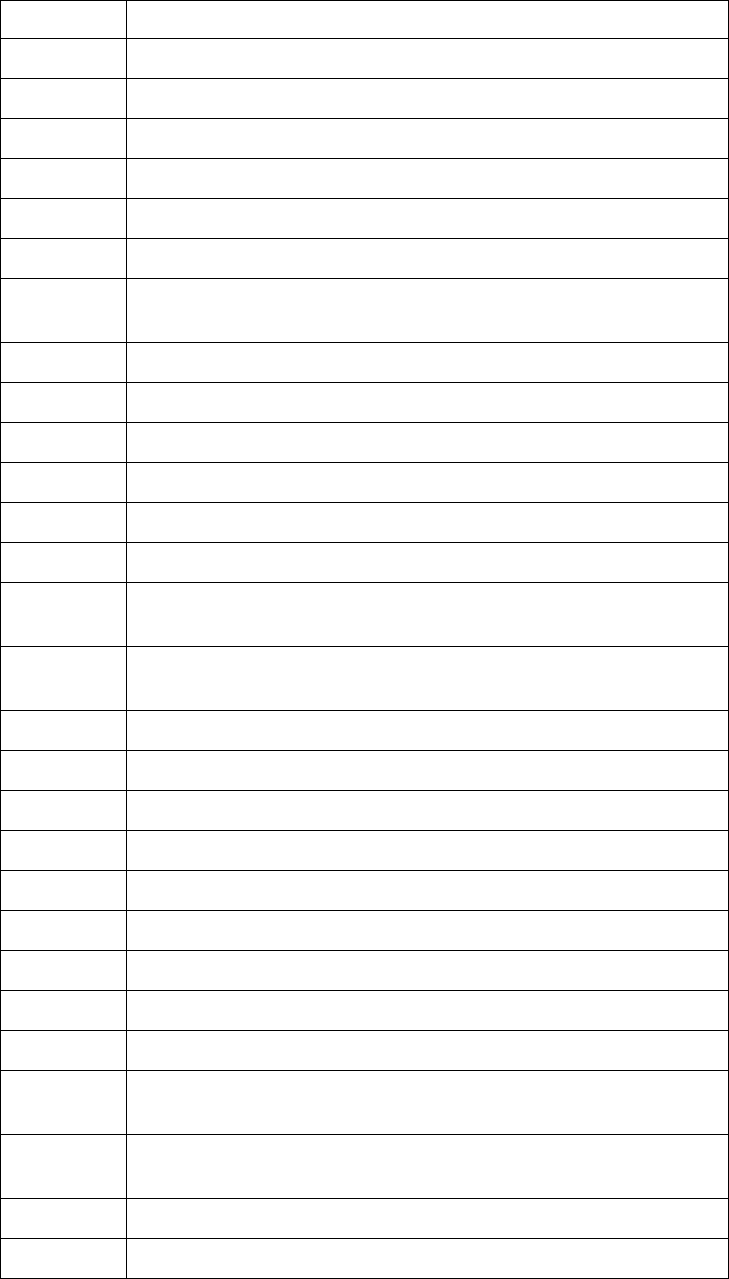
© Copyright Lenovo 2015 Appendix A: Lenovo N/OS System Log Messages 653
MGMT FailedloginattemptviatheCONSOLE
MGMT FLASHDumpclearedfromBBI
MGMT Newconfigset
MGMT packet‐bufferstatisticscleared
MGMT PANICcommandfromCLI
MGMT PASSWORDFIX‐UPMODEINUSE
MGMT Passwordfor{oper|operator}changedby{SNMP
user|<username>},notifyingadmintosave.
MGMT QSFP:Port<port>changedto{10G|40G},from{BBI|SNMP|CLI}.
MGMT RADIUSservertimeouts
MGMT RADIUS:authenticationtimeout.Retrying...
MGMT RADIUS:failedtocontact{primary|secondary}server
MGMT RADIUS:NoconfiguredRADIUSserver
MGMT RADIUS:tryingalternateserver...
MGMT scp<username>(<usertype>){logout|ejected|idle
timeout|connectionclosed}from{Console|Telnet/SSH}
MGMT scp<username>(<usertype>)login{onConsole|fromhost
<IP address>}
MGMT secondsysloghostchangedto{thishost|<IP address>}
MGMT selectable[boot]modechanged
MGMT STPBPDUstatisticscleared
MGMT switchresetfromCLI
MGMT sysloghostchangedto{thishost|<IP address>}
MGMT Systemclocksetto<time>.
MGMT Systemdatesetto<date>.
MGMT TerminatingBBIconnectionfromhost<IP address>
MGMT User<username>deletedby{SNMPuser|<username>}.
MGMT User<username>is{deleted|disabled}andwillbeejectedby
{SNMPuser|<username>}
MGMT User{oper|operator}isdisabledandwillbeejectedby{SNMP
user|<username>}.
MGMT Wrongconfigfiletype
NTP Systemclockupdated
Thread LOG_NOTICE Message (continued)
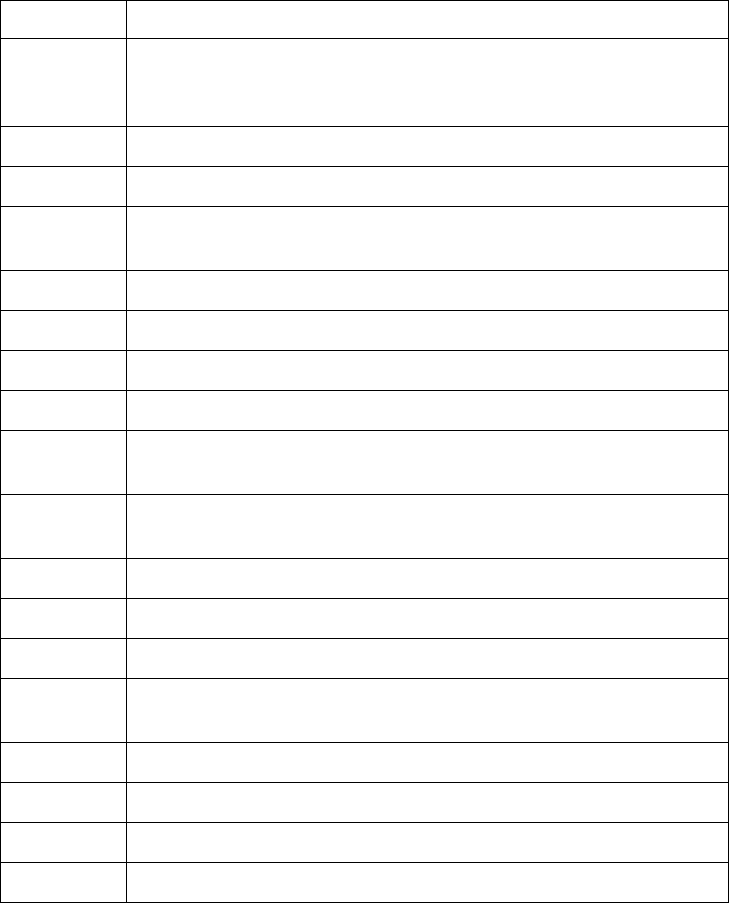
654 EN4093R Command Reference for N/OS 8.2
OSPF NeighborRouterID<router ID>,NeighborState
{Down|Loopback|Waiting|PToP|DR|BackupDR|DR
Other|Attempt|Init|2Way|ExStart|Exchange|Loading|Full}
SERVER link{down|up}onport<port>
SSH (remotedisconnectmsg)
SSH <username>(<usertype>){logout|ejected|idletimeout|connection
closed}from{Console|Telnet/SSH}
SSH <username>(<usertype>)login{onConsole|fromhost<IP address>}
SSH Errorinsettingthenewconfig
SSH FailedloginattemptviaSSH
SSH Newconfigset
SSH scp<username>(<usertype>){logout|ejected|idle
timeout|connectionclosed}from{Console|Telnet/SSH}
SSH scp<username>(<usertype>)login{onConsole|fromhost
<IP address>}
SSH Wrongconfigfiletype
SYSTEM ChangefiberGIGport<port>modetofullduplex
SYSTEM ChangefiberGIGport<port>speedto1000
SYSTEM ChangedARPentryforIP<IP address>to:MAC<MACaddress>,
Port<port>,VLAN<VLAN>
SYSTEM EnableautonegotiationforcopperGIGport:<port>
SYSTEM I2Cdevice<ID><description>settoaccessstate<state>[fromCLI]
SYSTEM Port<port>disabled
SYSTEM Port<port>disabledduetoreasoncode<reasoncode>
Thread LOG_NOTICE Message (continued)
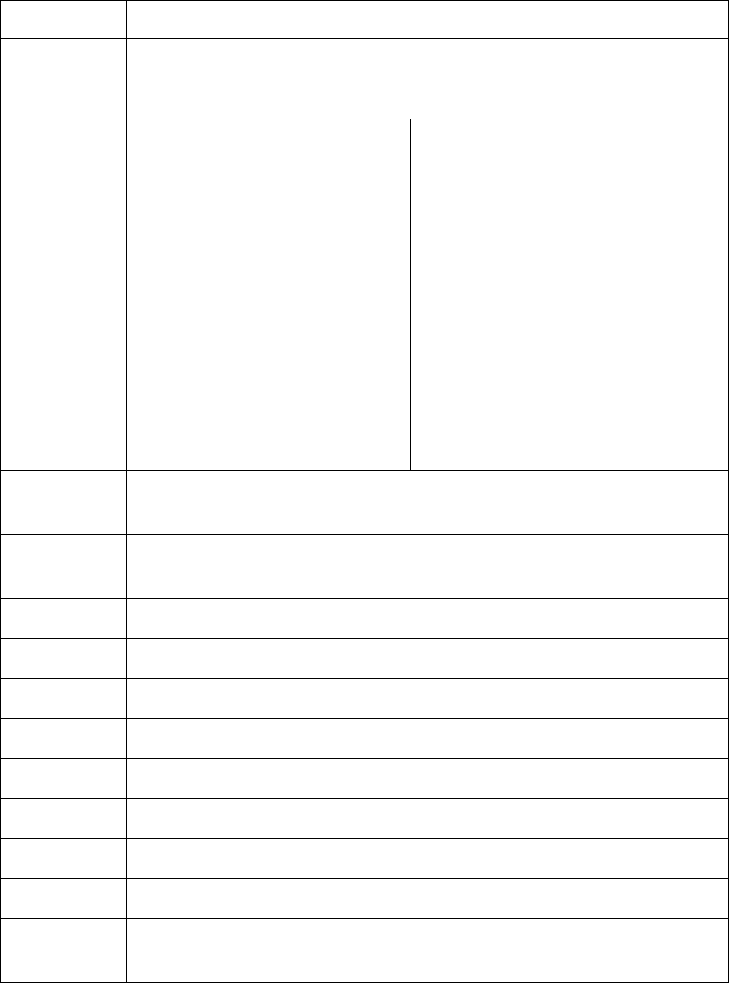
© Copyright Lenovo 2015 Appendix A: Lenovo N/OS System Log Messages 655
SYSTEM rebooted(<reason>)[,administratorloggedin]
Reason:
-Bootwatchdogreset
-consolePANICcommand
-consoleRESETKEY
-hardresetbySNMP
-hardresetbyWEB‐UI
-hardresetfromconsole
-hardresetfromTelnet
-lowmemory
-MMCycledPowerDomain
-powercycle
-ResetButtonwaspushed
-resetbySNMP
-resetbyWEB‐UI
-resetfromconsole
-resetfromEM
-resetfromTelnet/SSH
-scheduledreboot
-SMS‐64foundanover‐voltage
-SMS‐64foundanunder‐voltage
-softwareASSERT
-softwarePANIC
-softwareVERIFY
-TelnetPANICcommand
-unknownreason
-watchdogtimer
SYSTEM ReceivedBOOTPOffer:IP:<IP address>,Mask:<netmask>,
Broadcast<IP address>,GW:<IP address>
SYSTEM Watchdogthresholdchangedfrom<oldvalue>to<newvalue>
seconds
SYSTEM Watchdogtimerhasbeenenabled
TEAMING error,actionisundefined
TEAMING isdown,butteardownisblocked
TEAMING isdown,controlportsareautodisabled
TEAMING isup,controlportsareautocontrolled
VLAN DefaultVLANcannotbedeleted
VRRP virtualrouter<IP address>isnow{BACKUP|MASTER}
WEB <username>ejectedfromBBI
WEB RSAhostkeyisbeingsavedtoFlashROM,pleasedonʹtrebootthe
boximmediately.
Thread LOG_NOTICE Message (continued)
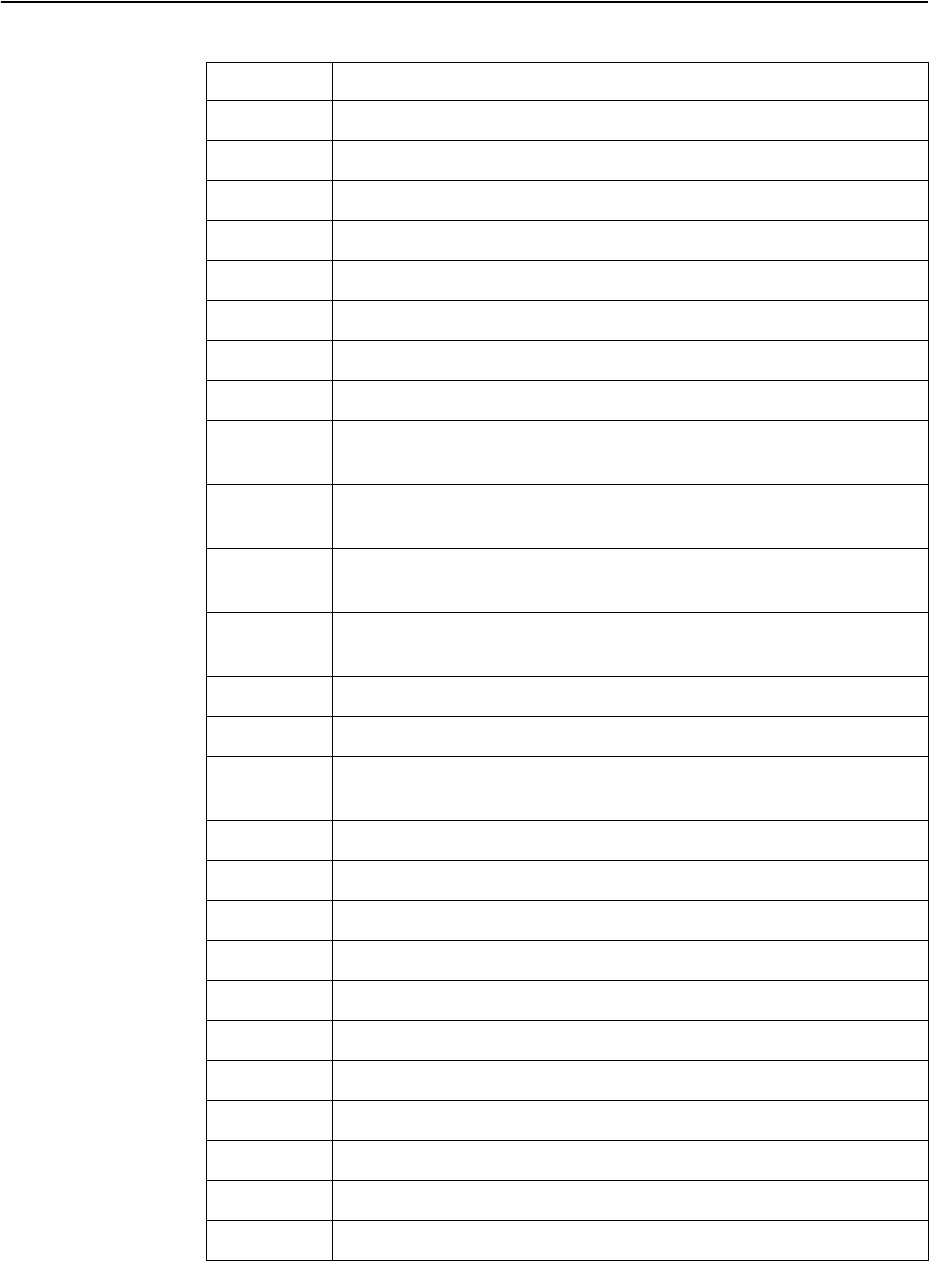
656 EN4093R Command Reference for N/OS 8.2
LOG_WARNING
Thread LOG_WARNING Message
AUDIT BGP:authenticationreceiveerrorfrom%s
AUDIT BGP:changeneighbor%dpassword
AUDIT BGP:deleteBGPneighbor%dpassword
AUDIT BGP:Passwordauthenticationfail
AUDIT BGP:peerttlsetto%s
AUDIT BGP:ttl‐securityonpeer%signoredpacket
AUDIT DHCP:disable
AUDIT DHCP:enable
AUDIT DHCP:EnablingDHCPwilloverwriteIPinterface%dandIP
gateway%dʹsconfigurations.
AUDIT DHCP:onExternalManagementInterfacedisabledwithI2C
ControlRegister
AUDIT DHCP:onExternalManagementInterfaceenabledwithI2C
ControlRegister
AUDIT DHCP:UsefactorydefaultwhilerequestingforanewDHCP
offer.
AUDIT Failedloginattemptviathe%s
AUDIT IP:ARPtableisfull.
AUDIT IP:ChangedARPentryforIP%sto:\tMAC
%02x:%02x:%02x:%02x:%02x:%02x
AUDIT IP:gateway%sisdown
AUDIT IP:gateway%sisup
AUDIT IP:NewManagementGateway%sconfigured
AUDIT IP:NewManagementIPAddress%sconfigured
AUDIT IP:Routetablefull
AUDIT LDAPsecuritydoesnotmeetsecuritystrictmoderequirements
AUDIT OSPF:area%sauthenticationtypeis%s
AUDIT OSPF:deleteOSPFauthenticationkey
AUDIT OSPF:receivedincorrectauthentication
AUDIT OSPF:Routetablefull
AUDIT OSPF:setOSPFauthenticationkey%d
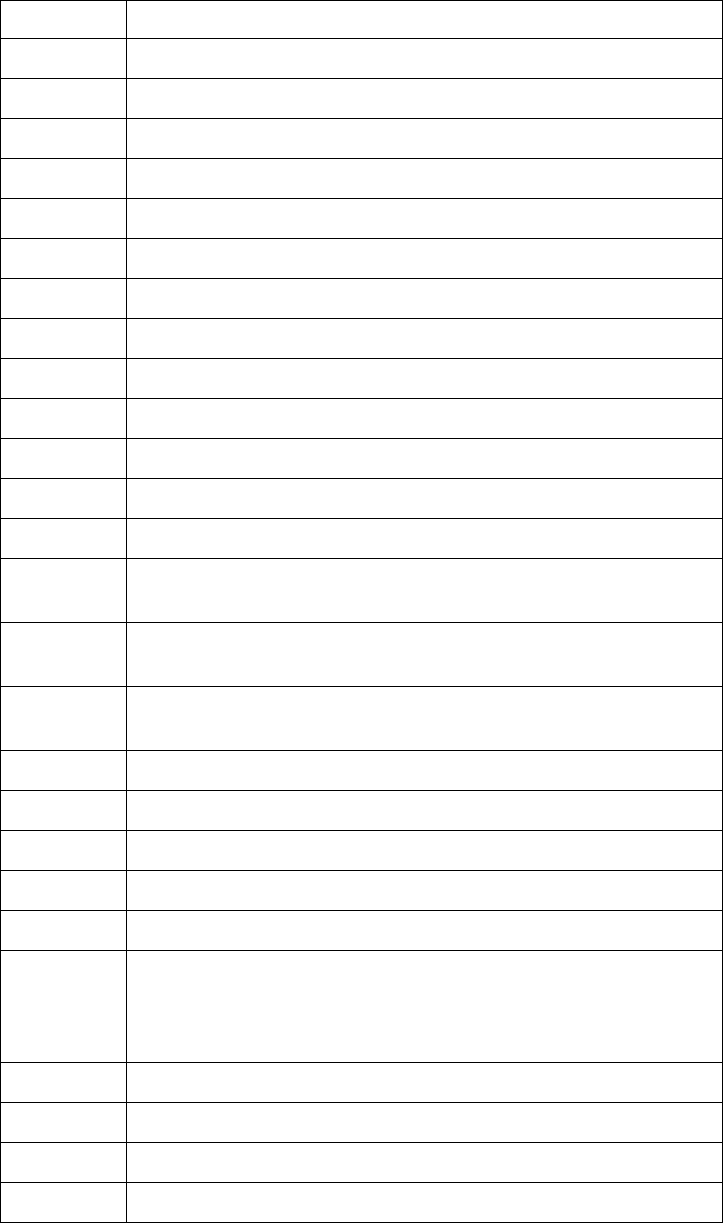
© Copyright Lenovo 2015 Appendix A: Lenovo N/OS System Log Messages 657
AUDIT OSPF:useOSPFauthenticationkey
AUDIT OSPFv3:authenticationenable
AUDIT OSPFv3:authenticationresettodefault
AUDIT OSPFv3:authenticationspi%dauth%s
AUDIT OSPFv3:disableOSPFv3authenticationspi%d
AUDIT OSPFv3:disableOSPFv3encryptionspi%d
AUDIT OSPFv3:encryptionenable
AUDIT OSPFv3:encryptionresettodefault
AUDIT OSPFv3:encryptionspi%despauth%sencrypt%s
AUDIT RADIUSsecuritydoesnotmeetsecuritystrictmoderequirements
AUDIT RIP:changeauthenticationkey
AUDIT RIP:deleteRIPauthentication
AUDIT RIP:receivedincorrectauthentication
AUDIT TACACS+securitydoesnotmeetsecuritystrictmode
requirements
CFG AuthenticationshouldbedisabledtorunRIPv2inRIPv1
compatibilitymodeoninterface<interface>.
CFG MulticastshouldbedisabledtorunRIPv2inRIPv1compatibility
modeoninterface<interface>.
HOTLINKS ʺErrorʺissettoʺStandby|Activeʺ
HOTLINKS ʺLearningʺissettoʺStandby|Activeʺ
HOTLINKS ʺNoneʺissettoʺStandby|Activeʺ
HOTLINKS ʺSideMaxʺissettoʺStandby|Activeʺ
HOTLINKS hasnoʺ{SideMax|None|Learning|Error}ʺinterface
MGMT ThesoftwaredemolicenseforUpgrade2willexpirein10days.
Theswitchwillautomaticallyresettothefactoryconfiguration
afterthelicenseexpires.Pleasebackupyourconfigurationor
enteravalidlicensekeysotheconfigurationwillnotbelost.
NTP cannotcontact[primary|secondary]NTPserver<IP address>
SYSTEM I2Cdevice<ID><description>settoaccessstate<state>[fromCLI]
TEAMING error,actionisundefined
TEAMING isdown,butteardownisblocked
Thread LOG_WARNING Message (continued)
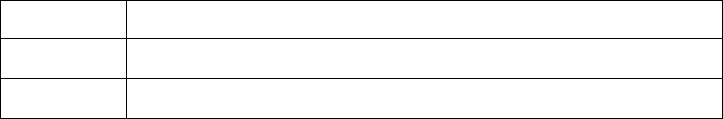
658 EN4093R Command Reference for N/OS 8.2
TEAMING isdown,controlportsareautodisabled
TEAMING isup,controlportsareautocontrolled
Thread LOG_WARNING Message (continued)

© Copyright Lenovo 2015 659
Appendix B. Getting help and technical assistance
Ifyouneedhelp,service,ortechnicalassistanceorjustwantmoreinformation
aboutLenovoproducts,youwillfindawidevarietyofsourcesavailablefrom
Lenovotoassistyou.
UsethisinformationtoobtainadditionalinformationaboutLenovoandLenovo
products,anddeterminewhattodoifyouexperienceaproblemwithyourLenovo
systemoroptionaldevice.
Note: ThissectionincludesreferencestoIBMwebsitesandinformationabout
obtainingservice.IBMisLenovoʹspreferredserviceproviderfortheSystemx,Flex
System,andNeXtScaleSystemproducts.
Beforeyoucall,makesurethatyouhavetakenthesestepstotrytosolvethe
problemyourself.
IfyoubelievethatyourequirewarrantyserviceforyourLenovoproduct,the
servicetechnicianswillbeabletoassistyoumoreefficientlyifyoupreparebefore
youcall.
-Checkallcablestomakesurethattheyareconnected.
-Checkthepowerswitchestomakesurethatthesystemandanyoptional
devicesareturnedon.
-Checkforupdatedsoftware,firmware,andoperating‐systemdevicedriversfor
yourLenovoproduct.TheLenovoWarrantytermsandconditionsstatethat
you,theowneroftheLenovoproduct,areresponsibleformaintainingand
updatingallsoftwareandfirmwarefortheproduct(unlessitiscoveredbyan
additionalmaintenancecontract).Yourservicetechnicianwillrequestthatyou
upgradeyoursoftwareandfirmwareiftheproblemhasadocumentedsolution
withinasoftwareupgrade.
-Ifyouhaveinstallednewhardwareorsoftwareinyourenvironment,checkthe
IBMServerProvenwebsitetomakesurethatthehardwareandsoftwareis
supportedbyyourproduct.
-GototheIBMSupportportaltocheckforinformationtohelpyousolvethe
problem.
-Gatherthefollowinginformationtoprovidetotheservicetechnician.Thisdata
willhelptheservicetechnicianquicklyprovideasolutiontoyourproblemand
ensurethatyoureceivethelevelofserviceforwhichyoumighthavecontracted.
HardwareandSoftwareMaintenanceagreementcontractnumbers,if
applicable
Machinetypenumber(Lenovo4‐digitmachineidentifier)
Modelnumber
Serialnumber
CurrentsystemUEFIandfirmwarelevels
Otherpertinentinformationsuchaserrormessagesandlogs
660 EN4093R Command Reference for N/OS 8.2
-Starttheprocessofdeterminingasolutiontoyourproblembymakingthe
pertinentinformationavailabletotheservicetechnicians.TheIBMservice
technicianscanstartworkingonyoursolutionassoonasyouhavecompleted
andsubmittedanElectronicServiceRequest.
Youcansolvemanyproblemswithoutoutsideassistancebyfollowingthe
troubleshootingproceduresthatLenovoprovidesintheonlinehelporinthe
Lenovoproductdocumentation.TheLenovoproductdocumentationalso
describesthediagnosticteststhatyoucanperform.Thedocumentationformost
systems,operatingsystems,andprogramscontainstroubleshootingprocedures
andexplanationsoferrormessagesanderrorcodes.Ifyoususpectasoftware
problem,seethedocumentationfortheoperatingsystemorprogram.

© Copyright Lenovo 2015 661
Appendix C. Notices
Lenovomaynotoffertheproducts,services,orfeaturesdiscussedinthis
documentinallcountries.ConsultyourlocalLenovorepresentativefor
informationontheproductsandservicescurrentlyavailableinyourarea.
AnyreferencetoaLenovoproduct,program,orserviceisnotintendedtostateor
implythatonlythatLenovoproduct,program,orservicemaybeused.Any
functionallyequivalentproduct,program,orservicethatdoesnotinfringeany
Lenovointellectualpropertyrightmaybeusedinstead.However,itistheuserʹs
responsibilitytoevaluateandverifytheoperationofanyotherproduct,program,
orservice.
Lenovomayhavepatentsorpendingpatentapplicationscoveringsubjectmatter
describedinthisdocument.Thefurnishingofthisdocumentdoesnotgiveyouany
licensetothesepatents.Youcansendlicenseinquiries,inwriting,to:
Lenovo(UnitedStates),Inc.
1009ThinkPlace‐BuildingOne
Morrisville,NC27560
U.S.A.
Attention:LenovoDirectorofLicensing
LENOVOPROVIDESTHISPUBLICATION“A S IS”WITHOUTWARRANTYOF
ANYKIND,EITHEREXPRESSORIMPLIED,INCLUDING,BUTNOTLIMITED
TO,THEIMPLIEDWARRANTIESOFNON‐INFRINGEMENT,
MERCHANTABILITYORFITNESSFORAPARTICULARPURPOSE.Some
jurisdictionsdonotallowdisclaimerofexpressorimpliedwarrantiesincertain
transactions,therefore,thisstatementmaynotapplytoyou.
Thisinformationcouldincludetechnicalinaccuraciesortypographicalerrors.
Changesareperiodicallymadetotheinformationherein;thesechangeswillbe
incorporatedinneweditionsofthepublication.Lenovomaymakeimprovements
and/orchangesintheproduct(s)and/ortheprogram(s)describedinthis
publicationatanytimewithoutnotice.
Theproductsdescribedinthisdocumentarenotintendedforuseinimplantation
orotherlifesupportapplicationswheremalfunctionmayresultininjuryordeath
topersons.Theinformationcontainedinthisdocumentdoesnotaffectorchange
Lenovoproductspecificationsorwarranties.
Nothinginthisdocumentshalloperateasanexpressorimpliedlicenseor
indemnityundertheintellectualpropertyrightsofLenovoorthirdparties.All
informationcontainedinthisdocumentwasobtainedinspecificenvironmentsand
ispresentedasanillustration.Theresultobtainedinotheroperatingenvironments
mayvary.
Lenovomayuseordistributeanyoftheinformationyousupplyinanywayit
believesappropriatewithoutincurringanyobligationtoyou.
Anyreferencesinthispublicationtonon‐LenovoWebsitesareprovidedfor
convenienceonlyanddonotinanymannerserveasanendorsementofthoseWeb
sites.ThematerialsatthoseWebsitesarenotpartofthematerialsforthisLenovo
product,anduseofthoseWebsitesisatyourownrisk.
662 EN4093R Command Reference for N/OS 8.2
Anyperformancedatacontainedhereinwasdeterminedinacontrolled
environment.Therefore,theresultobtainedinotheroperatingenvironmentsmay
varysignificantly.Somemeasurementsmayhavebeenmadeon
development‐levelsystemsandthereisnoguaranteethatthesemeasurementswill
bethesameongenerallyavailablesystems.Furthermore,somemeasurements
mayhavebeenestimatedthroughextrapolation.Actualresultsmayvary.Usersof
thisdocumentshouldverifytheapplicabledatafortheirspecificenvironment.

© Copyright Lenovo 2015 Appendix C: Notices 663
Trademarks
Lenovo,theLenovologo,FlexSystem,Systemx,NeXtScaleSystem,and
X‐ArchitecturearetrademarksofLenovointheUnitedStates,othercountries,or
both.
IntelandIntelXeonaretrademarksofIntelCorporationintheUnitedStates,other
countries,orboth.
InternetExplorer,Microsoft,andWindowsaretrademarksoftheMicrosoftgroup
ofcompanies.
LinuxisaregisteredtrademarkofLinusTorvalds.
Othercompany,product,orservicenamesmaybetrademarksorservicemarksof
others.

664 EN4093R Command Reference for N/OS 8.2
Important Notes
Processorspeedindicatestheinternalclockspeedofthemicroprocessor;other
factorsalsoaffectapplicationperformance.
CDorDVDdrivespeedisthevariablereadrate.Actualspeedsvaryandareoften
lessthanthepossiblemaximum.
Whenreferringtoprocessorstorage,realandvirtualstorage,orchannelvolume,
KBstandsfor1024bytes,MBstandsfor1048576bytes,andGBstandsfor1073
741824bytes.
Whenreferringtoharddiskdrivecapacityorcommunicationsvolume,MBstands
for1000000bytes,andGBstandsfor1000000000bytes.Totaluser‐accessible
capacitycanvarydependingonoperatingenvironments.
Maximuminternalharddiskdrivecapacitiesassumethereplacementofany
standardharddiskdrivesandpopulationofallhard‐disk‐drivebayswiththe
largestcurrentlysupporteddrivesthatareavailablefromLenovo.
Maximummemorymightrequirereplacementofthestandardmemorywithan
optionalmemorymodule.
Eachsolid‐statememorycellhasanintrinsic,finitenumberofwritecyclesthatthe
cellcanincur.Therefore,asolid‐statedevicehasamaximumnumberofwrite
cyclesthatitcanbesubjectedto,expressedastotalbyteswritten(TBW).Adevice
thathasexceededthislimitmightfailtorespondtosystem‐generatedcommands
ormightbeincapableofbeingwrittento.Lenovoisnotresponsiblefor
replacementofadevicethathasexceededitsmaximumguaranteednumberof
program/erasecycles,asdocumentedintheOfficialPublishedSpecificationsfor
thedevice.
Lenovomakesnorepresentationsorwarrantieswithrespecttonon‐Lenovo
products.Support(ifany)forthenon‐Lenovoproductsisprovidedbythethird
party,notLenovo.
Somesoftwaremightdifferfromitsretailversion(ifavailable)andmightnot
includeusermanualsorallprogramfunctionality.

© Copyright Lenovo 2015 Appendix C: Notices 665
Recycling Information
Lenovoencouragesownersofinformationtechnology(IT)equipmentto
responsiblyrecycletheirequipmentwhenitisnolongerneeded.Lenovooffersa
varietyofprogramsandservicestoassistequipmentownersinrecyclingtheirIT
products.ForinformationonrecyclingLenovoproducts,goto:
http://www.lenovo.com/recycling
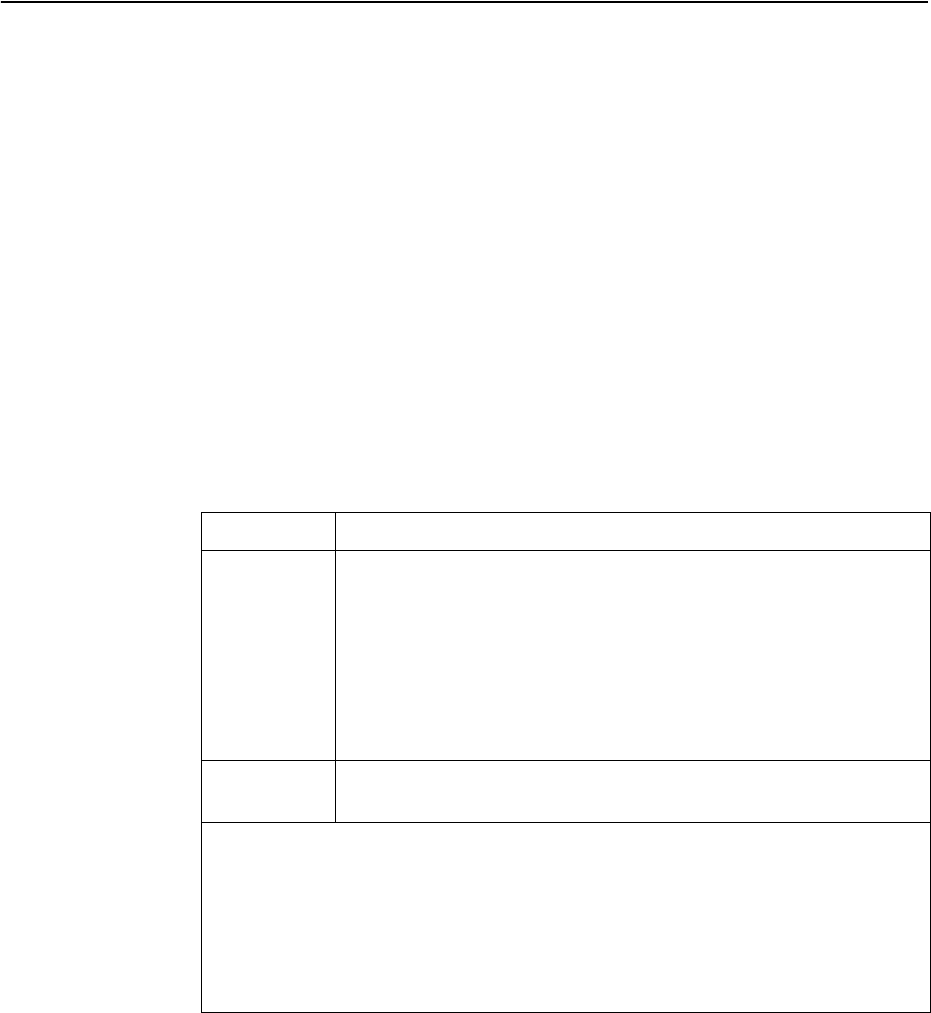
666 EN4093R Command Reference for N/OS 8.2
Particulate Contamination
Attention:Airborneparticulates(includingmetalflakesorparticles)andreactive
gasesactingaloneorincombinationwithotherenvironmentalfactorssuchas
humidityortemperaturemightposearisktothedevicethatisdescribedinthis
document.
Risksthatareposedbythepresenceofexcessiveparticulatelevelsor
concentrationsofharmfulgasesincludedamagethatmightcausethedeviceto
malfunctionorceasefunctioningaltogether.Thisspecificationsetsforthlimitsfor
particulatesandgasesthatareintendedtoavoidsuchdamage.Thelimitsmustnot
beviewedorusedasdefinitivelimits,becausenumerousotherfactors,suchas
temperatureormoisturecontentoftheair,caninfluencetheimpactofparticulates
orenvironmentalcorrosivesandgaseouscontaminanttransfer.Intheabsenceof
specificlimitsthataresetforthinthisdocument,youmustimplementpractices
thatmaintainparticulateandgaslevelsthatareconsistentwiththeprotectionof
humanhealthandsafety.IfLenovodeterminesthatthelevelsofparticulatesor
gasesinyourenvironmenthavecauseddamagetothedevice,Lenovomay
conditionprovisionofrepairorreplacementofdevicesorpartsonimplementation
ofappropriateremedialmeasurestomitigatesuchenvironmentalcontamination.
Implementationofsuchremedialmeasuresisacustomerresponsibility.
Contaminant Limits
Particulate •Theroomairmustbecontinuouslyfilteredwith40%atmospheric
dustspotefficiency(MERV9)accordingtoASHRAEStandard52.21.
•Airthatentersadatacentermustbefilteredto99.97%efficiencyor
greater,usinghigh‐efficiencyparticulateair(HEPA)filtersthatmeet
MIL‐STD‐282.
•Thedeliquescentrelativehumidityoftheparticulatecontamination
mustbemorethan60%2.
•Theroommustbefreeofconductivecontaminationsuchaszincwhis‐
kers.
Gaseous • Copper:ClassG1asperANSI/ISA71.04‐19853
• Silver:Corrosionrateoflessthan300Åin30days
1ASHRAE52.2‐2008‐MethodofTestingGeneralVentilationAir‐CleaningDevicesforRemoval
EfficiencybyParticleSize.Atlanta:AmericanSocietyofHeating,RefrigeratingandAir‐Con‐
ditioningEngineers,Inc.
2Thedeliquescentrelativehumidityofparticulatecontaminationistherelativehumidity
atwhichthedustabsorbsenoughwatertobecomewetandpromoteionicconduction.
3ANSI/ISA‐71.04‐1985.Environmentalconditionsforprocessmeasurementandcontrolsystems:
Airbornecontaminants.InstrumentSocietyofAmerica,ResearchTrianglePark,NorthCar‐
olina,U.S.A.

© Copyright Lenovo 2015 Appendix C: Notices 667
Telecommunication Regulatory Statement
Thisproductmaynotbecertifiedinyourcountryforconnectionbyanymeans
whatsoevertointerfacesofpublictelecommunicationsnetworks.Further
certificationmayberequiredbylawpriortomakinganysuchconnection.Contact
aLenovorepresentativeorresellerforanyquestions.

668 EN4093R Command Reference for N/OS 8.2
Electronic Emission Notices
Whenyouattachamonitortotheequipment,youmustusethedesignated
monitorcableandanyinterferencesuppressiondevicesthataresuppliedwiththe
monitor.
Federal Communications Commission (FCC) Statement
Note:Thisequipmenthasbeentestedandfoundtocomplywiththelimitsfora
ClassAdigitaldevice,pursuanttoPart15oftheFCCRules.Theselimitsare
designedtoprovidereasonableprotectionagainstharmfulinterferencewhenthe
equipmentisoperatedinacommercialenvironment.Thisequipmentgenerates,
uses,andcanradiateradiofrequencyenergyand,ifnotinstalledandusedin
accordancewiththeinstructionmanual,maycauseharmfulinterferencetoradio
communications.Operationofthisequipmentinaresidentialareaislikelyto
causeharmfulinterference,inwhichcasetheuserwillberequiredtocorrectthe
interferenceathisownexpense.
ProperlyshieldedandgroundedcablesandconnectorsmustbeusedtomeetFCC
emissionlimits.Lenovoisnotresponsibleforanyradioortelevisioninterference
causedbyusingotherthanrecommendedcablesandconnectorsorby
unauthorizedchangesormodificationstothisequipment.Unauthorizedchanges
ormodificationscouldvoidtheuser’sauthoritytooperatetheequipment.
ThisdevicecomplieswithPart15oftheFCCRules.Operationissubjecttothe
followingtwoconditions:(1)thisdevicemaynotcauseharmfulinterference,and
(2)thisdevicemustacceptanyinterferencereceived,includinginterferencethat
mightcauseundesiredoperation.
Industry Canada Class A Emission Compliance Statement
ThisClassAdigitalapparatuscomplieswithCanadianICES‐003.
Avis de Conformité à la Réglementation d'Industrie Canada
CetappareilnumériquedelaclasseAestconformeàlanormeNMB‐003du
Canada.
Australia and New Zealand Class A Statement
Attention:ThisisaClassAproduct.Inadomesticenvironmentthisproductmay
causeradiointerferenceinwhichcasetheusermayberequiredtotakeadequate
measures.
European Union EMC Directive Conformance Statement
ThisproductisinconformitywiththeprotectionrequirementsofEUCouncil
Directive2004/108/EContheapproximationofthelawsoftheMemberStates
relatingtoelectromagneticcompatibility.Lenovocannotacceptresponsibilityfor
anyfailuretosatisfytheprotectionrequirementsresultingfroma
non‐recommendedmodificationoftheproduct,includingtheinstallationof
optioncardsfromothermanufacturers.
© Copyright Lenovo 2015 Appendix C: Notices 669
ThisproducthasbeentestedandfoundtocomplywiththelimitsforClassA
InformationTechnologyEquipmentaccordingtoEuropeanStandardEN55022.
ThelimitsforClassAequipmentwerederivedforcommercialandindustrial
environmentstoprovidereasonableprotectionagainstinterferencewithlicensed
communicationequipment.
Lenovo,Einsteinova21,85101Bratislava,Slovakia
Germany Class A Statement
ZulassungsbescheinigunglautdemDeutschenGesetzüberdie
elektromagnetischeVerträglichkeitvonBetriebsmitteln,EMVGvom20.Juli
2007(früherGesetzüberdieelektromagnetischeVerträglichkeitvonGeräten),
bzw.derEMVEGRichtlinie2004/108/EC(früher89/336/EWG),fürGeräteder
KlasseA.
DiesesGerätistberechtigt,inübereinstimmungmitdemDeutschenEMVGdas
EG‐Konformitätszeichen‐CE‐zuführen.Verantwortlichfürdie
KonformitätserklärungnachParagraf5desEMVGistdieLenovo(Deutschland)
GmbH,Gropiusplatz10,D‐70563Stuttgart.
InformationeninHinsichtEMVGParagraf4Abs.(1)4:
DasGeräterfülltdieSchutzanforderungennachEN55024undEN55022Klasse
A.
NachderEN55022:“DiesisteineEinrichtungderKlasseA.DieseEinrichtung
kannimWohnbereichFunkstörungenverursachen;indiesemFallkannvom
Betreiberverlangtwerden,angemesseneMaßnahmendurchzuführenunddafür
aufzukommen.”
NachdemEMVG:DiesesProduktentsprichtdenSchutzanforderungender
EU‐Richtlinie2004/108/EG(früher89/336/EWG)zurAngleichungder
RechtsvorschriftenüberdieelektromagnetischeVerträglichkeitinden
EU‐MitgliedsstaatenundhältdieGrenzwertederEN55022KlasseAein.
Umdiesessicherzustellen,sinddieGerätewieindenHandbüchernbeschrieben
zuinstallierenundzubetreiben.DesWeiterendürfenauchnurvonderLenovo
empfohleneKabelangeschlossenwerden.Lenovoübernimmtkeine
VerantwortungfürdieEinhaltungderSchutzanforderungen,wenndasProdukt
ohneZustimmungderLenovoverändertbzw.wennErweiterungskomponenten
vonFremdherstellernohneEmpfehlungderLenovogesteckt/eingebautwerden.
Deutschland:
EinhaltungdesGesetzesüberdieelektromagnetischeVerträglichkeitvon
Betriebsmittein
DiesesProduktentsprichtdem“Gesetzüberdieelektromagnetische
VerträglichkeitvonBetriebsmitteln”EMVG(früher“Gesetzüberdie
elektromagnetischeVerträglichkeitvonGerätenʺ).DiesistdieUmsetzungder
EU‐Richtlinie2004/108/EG(früher89/336/EWG)inderBundesrepublik
Deutschland.
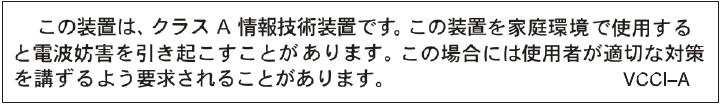
670 EN4093R Command Reference for N/OS 8.2
ZulassungsbescheinigunglautdemDeutschenGesetzüberdie
elektromagnetischeVerträglichkeitvonBetriebsmitteln,EMVGvom20.Juli
2007(früherGesetzüberdieelektromagnetischeVerträglichkeitvonGeräten),
bzw.derEMVEGRichtlinie2004/108/EC(früher89/336/EWG),fürGeräteder
KlasseA.
DiesesGerätistberechtigt,inübereinstimmungmitdemDeutschenEMVGdas
EG‐Konformitätszeichen‐CE‐zuführen.Verantwortlichfürdie
KonformitätserklärungnachParagraf5desEMVGistdieLenovo(Deutschland)
GmbH,Gropiusplatz10,D‐70563Stuttgart.
InformationeninHinsichtEMVGParagraf4Abs.(1)4:
DasGeräterfülltdieSchutzanforderungennachEN55024undEN55022Klasse
A.
NachderEN55022:“DiesisteineEinrichtungderKlasseA.DieseEinrichtung
kannimWohnbereichFunkstörungenverursachen;indiesemFallkannvom
Betreiberverlangtwerden,angemesseneMaßnahmendurchzuführenunddafür
aufzukommen.ʺ
NachdemEMVG:“GerätedürfenanOrten,fürdiesienichtausreichendentstört
sind,nurmitbesondererGenehmigungdesBundesministersfürPostund
TelekommunikationoderdesBundesamtesfürPostundTelekommunikation
betriebenwerden.DieGenehmigungwirderteilt,wennkeineelektromagnetischen
Störungenzuerwartensind.”(AuszugausdemEMVG,Paragraph3,Abs.4).
DiesesGenehmigungsverfahrenistnachParagraph9EMVGinVerbindungmit
derentsprechendenKostenverordnung(Amtsblatt14/93)kostenpflichtig.
Anmerkung:UmdieEinhaltungdesEMVGsicherzustellensinddieGeräte,wiein
denHandbüchernangegeben,zuinstallierenundzubetreiben.
Japan VCCI Class A Statement
ThisisaClassAproductbasedonthestandardoftheVoluntaryControlCouncil
forInterference(VCCI).Ifthisequipmentisusedinadomesticenvironment,radio
interferencemayoccur,inwhichcasetheusermayberequiredtotakecorrective
actions.
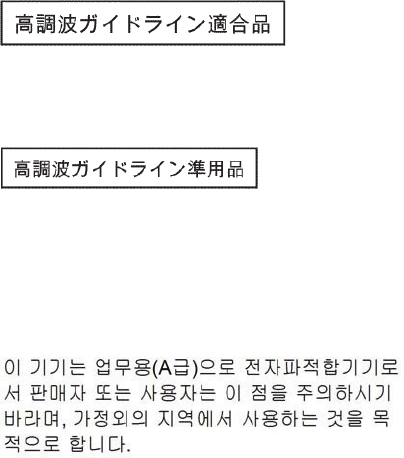
© Copyright Lenovo 2015 Appendix C: Notices 671
Japan Electronics and Information Technology Industries Association
(JEITA) Statement
JapanElectronicsandInformationTechnologyIndustriesAssociation(JEITA)
ConfirmedHarmonicsGuidelines(productslessthanorequalto20Aperphase)
JapanElectronicsandInformationTechnologyIndustriesAssociation(JEITA)
ConfirmedHarmonicsGuidelineswithModifications(productsgreaterthan20A
perphase).
Korea Communications Commission (KCC) Statement
Thisiselectromagneticwavecompatibilityequipmentforbusiness(TypeA).
Sellersandusersneedtopayattentiontoit.Thisisforanyareasotherthanhome.
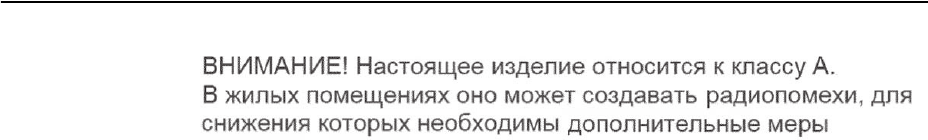
672 EN4093R Command Reference for N/OS 8.2
Russia Electromagnetic Interference (EMI) Class A Statement
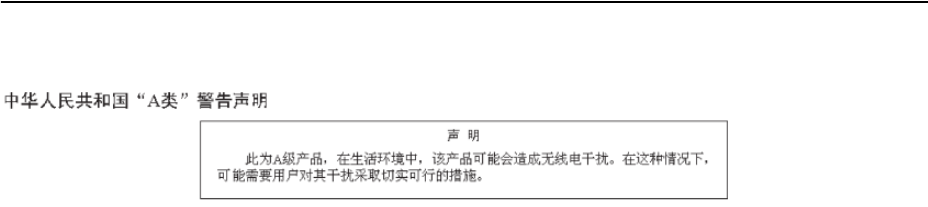
© Copyright Lenovo 2015 Appendix C: Notices 673
People’s Republic of China Class A electronic emission
Statement
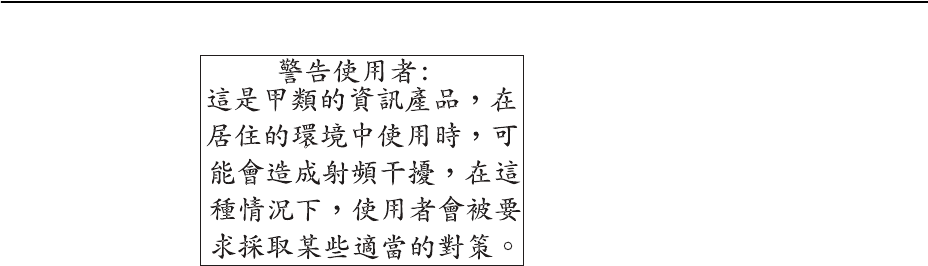
674 EN4093R Command Reference for N/OS 8.2
Taiwan Class A compliance Statement

© Copyright Lenovo 2015 Index 675
Index
Numerics
802.1p
andETS 535
configuration 364, 389
DCBXPFCinformation 179
information 134, 135, 136, 182
PFCconfiguration 537
PriorityGroupmapping 182
prioritylevel 348, 371, 382
IPv6 376
priorityvalue 391
802.1X
configuration 396
guestVLAN 398
information 56, 72
operations‐levelcommands 589
portconfiguration 399
A
abbreviatingcommands(CLI) 28
accesscontrol
switch 339
user 341
AccessControlList(seeACL) 137
ACL
addgroup 357
andVMAP 382
configuration 370
Ethernetmatchingcriteria 372
filteringcriteria 371
groups 370
information 137, 138
IPv4matchingcriteria 373
IPv6 376
listofFIPSACLs 184, 185
managementACLfiltering 380
meteringconfiguration 388
PacketFormatmatchingcriteria 375
portACLconfiguration 357
portconfigurationcommands 357
QoSparameters 357
re‐marking 389
re‐marking(IPv6) 379, 391
removegroup 357
statistics 288, 289
TCPmatchingcriteria 374
UDPmatchingcriteria 374
active
configurationblock 303, 611
IPinterface 520
switchconfiguration
ptcfg 584
restoring 585
savingandloading 585
VLANport 520
addr(IProutetag) 92
administratoraccount 29
aging(STPinformation) 80
asnum(attachedswitchnumber) 363
assistance,getting 659
AustraliaClassAstatement 668
autonomoussystemfilterpath
action 459
as 459
aspath 459
B
backupconfigurationblock 611
bandwidthallocation,PriorityGroups 535
BGP 92
aggregationconfiguration 490
configuration 486
eBGP 486
filters,aggregationconfiguration 490
iBGP 486
inroute 488
IPaddress,borderrouter 487
keep‐alivetime 489
operations‐levelcommands 591
peer 487
peerconfiguration 487
redistributionconfiguration 491
remoteautonomoussystem 488
routerhops 489
bgp(IProutetag) 92
boot
options 601 to ??
BootManagementmenu 614
BOOTP
configuration 512
relaybroadcastdomainconfiguration 512
BootstrapProtocol(seeBOOTP) 512
BorderGatewayProtocol(seeBGP) 23
bridgepriority 77, 81
BridgeProtocolDataUnit(BPDU) 78, 81, 82, 408
BridgeSpanning‐Treeparameters 409
broadcast(IProutetag) 93
broadcast(IProutetype) 92
C
CanadaClassAelectronicemissionstatement 668
capturedumpinformationtoafile 636
CEE
configuration 534
DCBX 628
information 174
676 EN4093R Command Reference for N/OS 8.2
ChinaClassAelectronicemissionstatement 673
CiscoEtherChannel 419
CISTinformation 83
ClassAelectronicemissionnotice 668
clear
ACLstatistics 288
alldefinedmanagementnetworks 339
allIPv4statistics 220, 224
allIPv6statistics 221, 229
ARPstatistics 220
DNSstatistics 220
dumpinformation 638
FCoEstatistics 290
HotLinksstatistics 211
ICMPstatistics 220
IGMPstatistics 220
LACPstatistics 211
MLDstatistics 241
OSPFstatistics 220
RIPstatistics 220
staticroute 450
statisticsforspecificports 190, 211
statisticsonaspecifictrunkgroup 210
TCPstatistics 220
UDPstatistics 220
VRRPstatistics 220
commands
abbreviations 28
conventionsusedinthismanual 18
helpwith 26
shortcuts 28
tabcompletion 28
configuration
802.1X 396
commands 301 to 585
defaultgatewayinterval,forhealthchecks 449
defaultgatewayIPaddress 449
dumpcommand 583
failover 430
flowcontrol 354, 360
IGMP 494
IPstaticroute 450
portlinkspeed 354
portmirroring 393
porttrunking 419
RIP 460
RIPcommands 460
savechanges 303
SNMP 325
switchIPaddress 445
TACACS+ 316
VLANdefault(PVID) 351
VLANIPinterface 446
VLANtagging 350
VMware 557
VRRP 513
configurationblock
active 611
backup 611
factory 611
selection 611
contamination,particulateandgaseous 666
ControlPlaneProtection,configuration 366
ConvergedEnhancedEthernet(seeCEE) 174
COPP,configuration 366
COSqueueinformation 135
cost
STPinformation 80
cost(STPinformation) 77, 83
CPUuse
history 287
statistics 285, 287
D
daylightsavingtime 305
DCBCapabilityExchangeProtocol(seeDCBX) 175
DCBX
ApplicationProtocolinformation 180
configuration 539
controlinformation 176
debugging 628
ETSinformation 178
featureinformation 177
information 175
PFCinformation 179
debugging 621
defaultgateway
information 89
interval,forhealthchecks 449
IPv6 527
defaultpassword 29
delete
ACLstatistics 288
alldefinedmanagementnetworks 339
allIPv4statistics 220, 224
allIPv6statistics 221, 229
ARPstatistics 220
DNSstatistics 220
dumpinformation 638
HotLinksstatistics 211
ICMPstatistics 220
IGMPstatistics 220
LACPstatistics 211
MLDstatistics 241
OSPFstatistics 220
RIPstatistics 220
staticroute 450
statisticsforspecificports 190, 211
statisticsonaspecifictrunkgroup 210
TCPstatistics 220
UDPstatistics 220
VRRPstatistics 220
© Copyright Lenovo 2015 Index 677
DHCP
andBOOTPcommands 512
andmanagedaddressconfigurationflag 447
andNetbootconfiguration 605
andotherstatefulconfigurationflag 447
packetslogged 280
DiffServCodePoint(seeDSCP) 365
direct(IProutetype) 92
directedbroadcasts 454
disconnectidletimeout 30
downloadingsoftware 608
DSCP
configuration 365
disableforin‐profiletraffic 390
re‐markforin‐profiletraffic 392
re‐markforout‐profiletraffic 392
re‐markingconfiguration 348, 365
setvalueofin‐profilepackets 390
setvalueofout‐profilepackets 390
dump
configurationcommand 583
maintenance 621
duplexmode
interfacestatus 31
linkstatus 153
DynamicHostConfigurationProtocol(seeDHCP) 512
dynamicroutes 629
E
ECMProuteinformation 112
ECN(ExplicitCongestionNotification) 368
ECP
configuration 414
EdgeVirtualBridging,configuration 562
electronicemissionClassAnotice 668
EnhancedTransmissionSelection(seeETS) 182
ENode 541
ErrorDisableandRecovery
port 353
system 307
EtherChannel,andporttrunking 419
ETS
configuration 535
information 175, 178, 182
PriorityGroupconfiguration 535
EuropeanUnionEMCDirectiveconformancestatement
668
EVB
configuration 562
configurationmode 25
information 161
ExplicitCongestionNotification(ECN) 368
F
factoryconfigurationblock 611
failover
automonitorconfiguration 431
configuration 430
Layer2configuration 430
Layer2information 57, 63
manualmonitorportconfiguration 432
triggerconfiguration 431
uplink,forvNICgroup 550
FCCClassAnotice 668
FCC,ClassA 668
FCFport 541
FCoE
configuration 540
FIPSportconfiguration 541
forwarding 541
information 184
InitializationProtocol(seeFIP) 541
statistics 290
FDB
configuration 411
configuringstaticentries 413
hotlinksupdate 434
information 59
learning 348
maintenance 621, 623
troubleshooting 621, 623
FiberChannelInitializationProtocol(seeFIP) 184
FibreChanneloverEthernet(seeFCoE) 184
FIP
Snooping(seeFIPS) 541
snoopinginformation 184
FIPS
listofACLs 184
portconfiguration 541
fixed(IProutetag) 92
flagfield 95
flowcontrol
configuring 354, 360
configuringforportlink 354
configuringmanagementport 360
information 31, 153
IngressBackPressure 201
pausepackets 199, 200
priority(seePFC) 179
ForwardingDatabase(seeFDB) 59
forwardingstate
(FWD) 77, 81, 82
forwardingstate(FWD) 60, 85
FWD(portstate) 60
fwd(STPbridgeoption) 408
FwdDel(forwarddelay),bridgeport 77, 80, 81, 82
678 EN4093R Command Reference for N/OS 8.2
G
gaseouscontamination 666
GermanyClassAstatement 669
gettinghelp 659
gtcfg(TFTPloadcommand) 585
H
healthchecks
defaultgatewayinterval,retries 449
retry,numberoffailedhealthchecks 449
hello(STPinformation) 78, 80, 81, 82
help
online 26
sourcesof 659
help,getting 659
HotLinksconfiguration 434
hot‐standbyfailover 518
http
controllingaccess 337
port 337
HTTPS 344
I
ICMPstatistics 234
idletimeout,setting 30
IEEEstandards
802.1p 364
802.1X 72
IGMP
advancedparameters 501
configuration 494
filterdefinitioncommands 498
filteringconfiguration 497
filteringportconfiguration 498
groupinformation 116
groupmaintenance 631
mroutermaintenancecommands 632
multicastgroupinformation 113
multicast
groupinformation 113
multicastrouterinformation 117
relayconfiguration 497
relaymrouterconfiguration 499
snoopingconfiguration 495
staticmrouterconfiguration 500
statistics 239
IGMPv3
andstackingmode 603
configuration 496
information 116
snoopinginformation 632
statistics 239
IKEv2
configuration 504
configurationmode 24
debugging 627
identificationconfiguration 505
information 88, 126
informationcommands 125
presharekeyconfiguration 505
proposalconfiguration 504
image
downloading 608
software,selecting 609
indirect(IProutetype) 92
information
VMware 160
InformationCommands 31 to 186
Interfacechangestats 252
IPaddress
ARPinformation 94
configuringdefaultgateway 449
IPforwarding
configuration 454
directedbroadcasts 454
information 89
IPInformation 89, 124
IPinterfaces 92
active 520
configuringaddress 445
configuringVLANs 446
information 89
IProutetag 92
priorityincrementvalue(ifs)forVRRP 522
IPnetworkfilterconfiguration 455
IProute
manipulation 629
tagparameters 92
IPStaticRoutecommands 450
IPstatistics 222
IPMCgroupinformation 117
IPsec
configuration 506
debugging 627
dynamicpolicyconfiguration 507
information 127
Layer3configuration 480, 483
manualpolicyconfiguration 508
manualpolicyinformation 128
trafficselectorconfiguration 507
transformsetconfiguration 506
IPv6
ACLconfiguration 376
defaultgatewayconfiguration 527
interfaceinformation 122
NeighborDiscovery
cacheconfiguration 529
cacheinformation 110
cacheinformationcommands 110
cachemanipulation 634
© Copyright Lenovo 2015 Index 679
configurationcommands 447
prefixconfiguration 529
prefixinformation 111
PathMTU
configuration 532
information 123
re‐markconfiguration 379
re‐marking
configuration 391
in‐profileconfiguration 392
out‐of‐profileconfiguration 392
routinginformation 108, 109
staticroute 528
statistics 225
IPv6route 231
ISCLIcommandmodes 22
J
JapanClassAelectronicemissionstatement 670
JapanElectronicsandInformationTechnologyIndus‐
triesAssociationstatement 671
JEITAstatement 671
K
KoreaClassAelectronicemissionstatement 671
L
LACP
addtrunktovNICGroup 550
adminkey
addtoAutoMonitor 431
addtoBackupinterface 437
addtoManualMonitorControl 433
addtoManualMonitorPort 432
addtoMasterinterface 436
addtoVMgroup 552
aggregatorinformation 62
andtrunkhashconfiguration 420
configuration 427
information 62
portconfiguration 428
portstatusinformation 62
removetrunkfromvNICgroup 550
showtrunkgroups 57
statistics 211, 212
virtual(seevLAG) 424
Layer2commands 56
Layer3commands 88
LDAPserverconfiguration 320
LightweightDirectoryAccessProtocol(seeLDAP) 320
LinkAggregationControlProtocol(seeLACP) 57
LinkLayerDiscoveryProtocol(seeLLDP) 67
linkspeed,configuring 354
linkstatus 31
command 153
duplexmode 31, 153
information 153
portspeed 31, 153
linkt(SNMPoption) 326
LLDP
cachemanipulationcommands 630
configuration 415
disable 415
enable 415
information 67
packetsreceived 276
PDUslogged 281
remotedeviceinformation 68
statistics 211, 214
TLVconfiguration 417
local(IProutetype) 92
log,syslogmessagingoptions 310
LRN(portstate) 77, 81, 82
M
MACaddress
ARPinformation 94
display 33
FDBinformation 59
FDBmaintenance 623
multicast,configuring 412
switchmanagementprocessor 46
MACaddressspoofprevention 555
Maintenancecommands 621
ManagementProcessor(seeMP) 33
manualstyleconventions 18
martian
IProutetag(filtered) 93
IProutetype(filteredout) 92
MaxAge(STPinformation) 77, 80, 81, 82
MD5
cryptographicauthentication 464
key 467
keyconfiguration,OSPF 471
meter
ACL
configuring 388
currentparameters 388
delete 388
portmetering 384
configuringvNICbandwidth 549
MiscellaneousDebugcommands 625
MLD
configuration 492
configurationmode 24
globalstatistics 242
information 90, 118
mrouterinformation 119
statistics 241
monitorport 393
680 EN4093R Command Reference for N/OS 8.2
MP
displayMACaddress 33, 46
packetstatistics 273
snaptracebuffer 625
statistics 272
tracebuffer 625
Mrouterinformation 117
MST
configurationmode 24
MTU 532
multicast
IProutetype 92
routerinformation 117
staticMACconfiguration 412
MulticastListenerDiscoveryprotocol(seeMLD) 24
multiplemanagementVLANs 438
mxage(STPbridgeoption) 409
N
nbrchangestatistics 251
NeighborDiscovery
cacheconfiguration,IPv6 529
cachemanipulation,IPv6 634
IPv6,configuration 447
prefix 529
NeighborDiscoveryprefix 529
NetworkConfigurationProtocol(NETCONF) 340
NewZealandClassAstatement 668
notes,important 664
notice 305
notices 661
NTPsynchronization 322
O
OAM
information 70
statistics 190, 211, 215
onlinehelp 26
OpenFlow
configuration 565
configurationmode 24
information 139
flowallocation 142
flowconfiguration 145
flowtables 147
globalconfiguration 140
staticflows 575
actions 576
qualifiers 575
statistics 256
Operationscommands 587
operations‐level
802.1Xportcommands 589
BGPcommands 591
portcommands 588
VRRPoptions 590
OSPF
andstackingmode 603
areaindex 464
authenticationkey 467
configuration 463
hostentry 470
interface 467
MD5key 471
routeredistribution 471
summaryrange 466
virtuallink 469
costoftheselectedpath 467
costvalueofthehost 470
dead
declaringasilentroutertobedown 467
healthparameterofahellopacket 469
export 471
fixedroutes 486
generalinformation 99
hello,authenticationparameterofahellopacket 469
hostroutes 463
information
commands 98
database 101
general 99
interface 100
interfaceloopback 100
route 100
interface 463
linkstatedatabase 464, 472
Not‐So‐StubbyArea 465, 475
priorityvalueoftheswitchinterface 468
rangenumber 463
SPF,shortestpathfirst 464
statistics
commands 244
delete 220
global 245
stubarea 465, 475
transitarea 465, 475
transitdelay 468
type 465
virtuallink 463
virtualneighbor,routerID 469
ospf(IProutetag) 92
OSPFv3
andstackingmode 603
configuration 472
areaindex 474
interface 478
virtuallink 482
dead
declaringasilentroutertobedown 478
healthparameterofahellopacket 482
hello,authenticationparameterofahellopacket 482
information
commands 103
database 106
© Copyright Lenovo 2015 Index 681
dumpof 104
interface 105
route 105
statistics
commands 249
global 250
type 475
virtualneighbor,routerID 482
P
parameters
tag 92
type 92
particulatecontamination 666
passwords 29
administratoraccount 29
changing 341
default 29
useraccount 29
PathMTU 532
path‐cost(STPportoption) 410
People’sRepublicofChinaClassAelectronicemission
statement 673
PFCconfiguration 537
PIMmode 524
ping 26
poisonedreverse,asusedwithsplithorizon 461
port
ACLconfiguration 357
configuration 348
disablingtemporarily 354
ErrorDisableandRecovery 353
failovermanualmonitorconfiguration 432
FIPSconfiguration 541
HTTP 337
IGMPfilteringconfiguration 498
information 155
LACP
configuration 428
statusinformation 62
linkconfiguration 354
linkspeed,configuring 354
management,configuring 360
membershipoftheVLAN 57, 87
mirroring,configuring 393
number 153
priority 77, 83
reference 60
speed 31, 153
stateinformation 60
telnet 337
TFTP 337
trunking
configuration 419
description 419
VLANID 31, 155
portECNconfiguration 358
portWREDconfiguration 358
preemption
assumingVRRPmasterroutingauthority 517
hotlinkstrigger,configuring 435
virtualrouter,configuring 515
VRRP,configuring 518
PriorityFlowControl 537
PriorityGroups
802.1pmappingto 182
configuration 535
information 178
PrivateVLAN 442
ProtectedMode 592
Protocol‐basedVLAN(seePVLAN) 440
ptcfg(TFTPsavecommand) 584
PTP
configuration 580
statistics 297
PVID(portVLANID) 31, 155
PVLAN
configuration 439, 440
currentparameters 441
Q
QoS
ACLparameters 357
configuration 357, 364
controlplaneprotection 366
DSCPconfiguration 365
ECNinformation 136
information 134
transmit‐queueinformation 135
WREDinformation 136
R
RADIUSserver
802.1Xresponsetimeout,setting 397
and802.1Xconfiguration 396
configurationcommands 314
currentparameters 315
packetslogged 282
primary 314
sharedsecret 314
receiveflowcontrol 354, 360
referenceports 60
re‐mark
ACL
configuration 385, 389
parameters 138
DSCP
configuration 348
globalconfiguration 365
in‐profile
configuration 390
settings 385
IPv6ACL 379
682 EN4093R Command Reference for N/OS 8.2
configuration 391
in‐profileconfiguration 392
out‐of‐profileconfiguration 392
parameters 392
out‐of‐profile
configuration 390
settings 385
TOSprecedence,configuring 385
userupdatepriority 385
RemoteMonitoring(RMON) 542
RendezvousPoint(RP) 524
retries
healthchecksfordefaultgateway 449
radiusserver 314
RIP
andstackingmode 603
configuration 460
BGPredistribution 491
routeredistribution 462
configurationmode 24, 460
information 107
interface 107
routes 107
userconfiguration 89, 107
IPv4routestatistics 230
packetslogged 282
poisonedreverse 461
splithorizon 461
statistics 219, 220, 255
version 462
rip(IProutetag) 92
RMON
configuration 542
information 149
routestatistics
IPv4 230
IPv6 231
routerhops 489
RoutingInformationProtocol(seeRIP) 24
RSTPinformation 79
RussiaClassAelectronicemissionstatement 672
Rx/Txstatistics 245, 250
S
save(globalcommand) 303
secret,RADIUSserver 314
SecureShell 312
serviceandsupport
beforeyoucall 659
shortcuts(CLI) 28
SLP
configuration 582
information 165
statistics 298
snaptracebuffer 625
SNMP
configuration
commands 325
current 327
linktraps 326
location 326
readcommunitystring 326
sourceinterfacefortraps 326
systemauthenticationtrap 325
systemcontact 325
timeout 326
traphostserver 325
version 328
writecommunitystring 326
options 325
statistics 291
SNMPv3
configuration
accessrights 327
commands 327
communitytable 327, 333
destination 328
display 328
group 327, 332
MIBviews 328
Notifytable 336
parameters 328
targetaddresstable 334
targetparameters 335
useraccess 331
usersecurity 329
USM 328, 329
version 328
view 330
information 44
access 39
commands 36
communitytable 40
group 40
Notifytable 43
targetaddresstable 41
targetparameterstable 42
USMusertable 37
ViewTable 38
software
image 608
imagefileandversion 33, 46
SPAR.SeeSwitchPartition.
splithorizon 461
Stacking
bootoptions 602
configuration 361
state(STPinformation) 77, 80, 83
static(IProutetag) 92
staticmulticastMAC 412
staticroute
add 450
delete 450
IPv6 528
© Copyright Lenovo 2015 Index 683
statistics
231
802.1X 191
ACL 288
ARP 232
bridging 195
commands 187 to 299
CPU 285
DNS 233
ethernet 196
FCoE 290
hotlinks 213
ICMP 234
IGMP 239
interface 199
interfaceprotocol 202
IPv4 222
IPv4route 230
IPv6 225
LACP 212
Layer2 211
Layer3 218
link 202
LLDP 214
loggedpacket 280
managementprocessor 272
MLD 241
NTP 295
OAM 215
OSPF 244
OSPFv3 249
port 189
RIP 255
RMON 203
SNMP 291
TCP 236, 284
trunkgroup 210
UDP 238, 285
VMAP 289
VRRP 253
STG
information 56
STP
andtrunkgroups 85
bridgeparameters 409
bridgepriority 77, 81
configuration 401
information 403
path‐costoption 410
rootbridge 77, 81, 409
RSTP/PVRST 407
switchreseteffect 612
switch
nameandlocation 33, 46
resetting 612
SwitchPaftition(SPAR)
configuration 578
SwitchPartition(SPAR)
configuration 25
system
dateandtime 33, 46
information 33, 46
SystemErrorDisableandRecovery 307
T
tabcompletion(CLI) 28
TACACS+ 316
TaiwanClassAelectronicemissionstatement 674
TCPstatistics 236, 284
technicalassistance 659
telnet
configuringswitchesusing 583
controllingaccess 337
port 337
radiusserver 314, 315, 320
textconventions 18
TFTP 608
port 337
PUTandGETcommands 584
server 584
timeout
idleconnection 30
radiusserver 315
timerskickoff 248, 252
TLV 417
tracebuffer 625
traceroute 27
trademarks 663
transceiverstatus 156, 157
transmitflowcontrol 360
Trunkgroupinformation 85
trunkhashalgorithm 420
typeofarea
OSPF 465
OSPFv3 475
typeparameters 92
typographicconventions,manual 18
U
UCBstatistics 285
UDLD
configuration 355
information 69
statistics 275, 280
UDPstatistics 238
UFP.SeeUnifiedFabricPort.
UFP.SeeUniversalFabricPort.
UnifiedFabricPort(UFP)
configuration 559
UnitedStatesFCCClassAnotice 668
UniversalFabricPort(UFP)
configuration 25
unknown(UNK)portstate 60
684 EN4093R Command Reference for N/OS 8.2
UnscheduledSystemDump 639
upgrade
switchsoftware 608
useraccesscontrolconfiguration 341
useraccount 29
UuencodeFlashDump 636
V
VirtualLinkAggregationControlprotocol(seevLAG)
424
virtualrouter
description 515
increasingprioritylevelof 517
priorityincrementvalues(vrs)forVRRP 522
trackingcriteria 517
virtualroutergroup
configuration 518
prioritytracking 520
VirtualRouterRedundancyProtocol(seeVRRP) 24
virtualization
configuration 546
information 158
VirtualizationConfiguration 546
vLAG
configuration 424
information 425
VLAN
activeport 520
ARPentryinformation 94
configuration 438
information 87
name 57, 87
Number 87
portmembership 57, 87
settingaccessVLAN 351
settingdefaultnumber(PVID) 351
tagging 155
portconfiguration 350
portrestrictions 439
portuseof 31
Type 87
VLANMap(seeVMAP) 382
VM
bandwidthmanagement 548
DistributedVirtualSwitch 596
EdgeVirtualBridgeconfiguration 562
groupconfiguration 552
information 159
policyconfiguration 548
profileconfiguration 556
VMreadyconfiguration 558
VMware
configuration 557
dvSwitchoperations 596, 597
information 160
operations 594
VMCheck
configuration 553, 555, 557
information 159
VMAP
configuration 382
definition 382
information 86, 137
statistics 289
VLANstatistics 288
VMAPstatistics 288
VMware
configuration 557
distributedportgroupoperations 597
dvSwitchadministration 596
information 160
operations 594
VNIC
configuration 549
groupconfiguration 550
information 163
VRRP
authenticationparametersforIPinterfaces 521
configuration 513
configurationmode 24
information 120
interfaceconfiguration 521
masteradvertisements 516
masteradvertisements,timeinterval 518
operations‐leveloptions 590
prioritytrackingoptions 487, 517
statistics 253
trackingconfiguration 522
VSI
configurationmode 25
W
watchdogtimer 621
weight
COSqueue 134, 364
COSscheduling 135
routemap 457
settingvirtualrouterpriorityvalues 522
VRRPpriority 522
WeightedRandomEarlyDetection(WRED) 368
WRED(WeightedRandomEarlyDetection) 368

Part Number: 00MY381
Printed in USA
(IP) P/N: 00MY381