ESDK_C_Migration_Guide ESDK C Migration Guide
User Manual:
Open the PDF directly: View PDF ![]() .
.
Page Count: 10
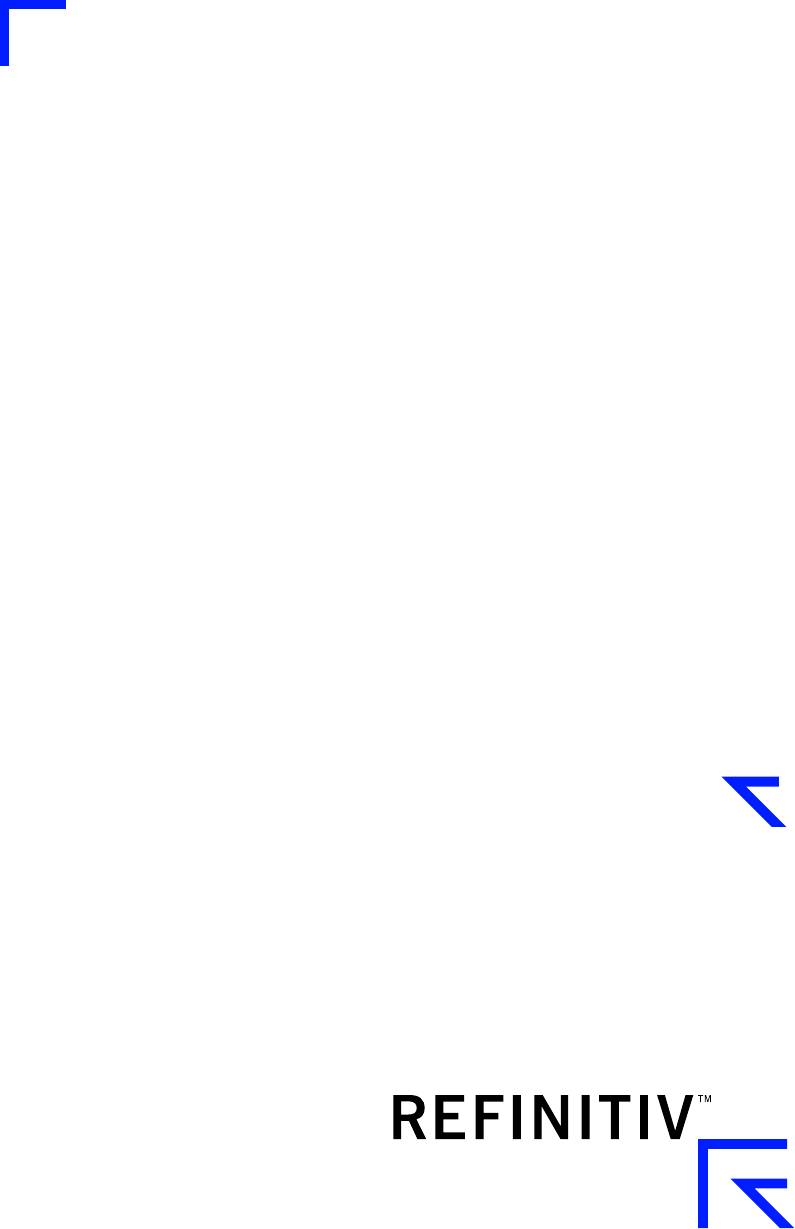
We are now Refinitiv, formerly the
Financial and Risk business of
Thomson Reuters. We’ve set a bold
course for the future – both ours and
yours – and are introducing our new
brand to the world.
As our brand migration will be
gradual, you will see traces of our
past through documentation, videos,
and digital platforms.
Thank you for joining us on our
brand journey.
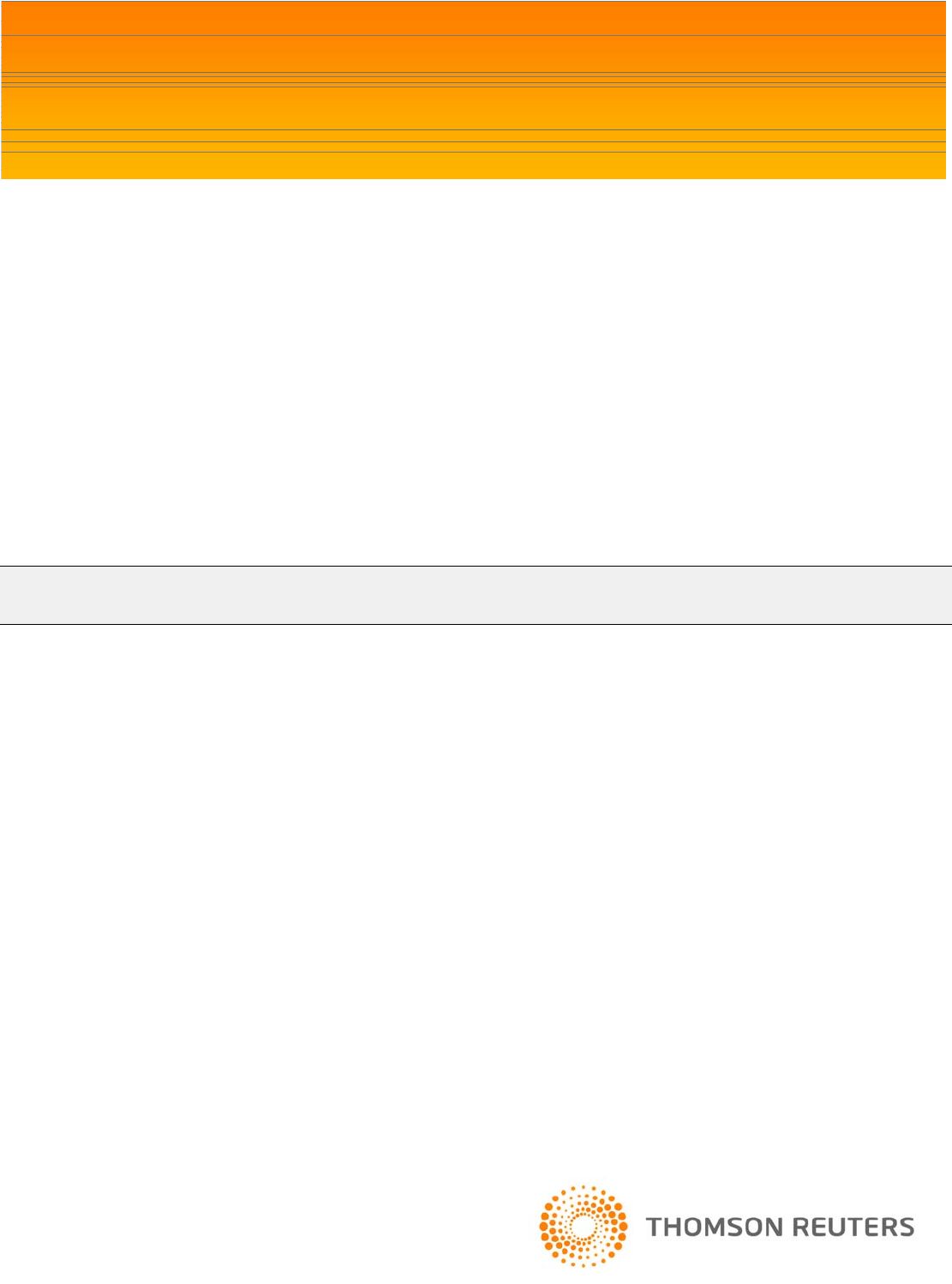
ESDK C/C++ v1.2.x Migration Guide – Feature Guide
ESKC121MG.180
Thomson Reuters Enterprise Platform
ESDK C/C++ 1.2.x
MIGRATION GUIDE
1 Overview
ESDK packages are specific to the product language (C/C++ or Java) and include both the ETA and EMA products. This
Migration Guide describes migrating the ESDK C / C++ API from any prior version to Version 1.2 (or later). Because migration
steps are specific to the ESDK package, migration steps are identical for both ETA and EMA.
With this release, the ESDK supports open sourcing and uses more standards-based, freely-available open source tools to
provide additional flexibility and benefit.
In versions prior to 1.2, the ESDK APIs were built without a CMake harness (i.e., developers used the static build files with
other utilities such as Visual Studio or Linux make to build the APIs). With the open-source version 1.2 ESDK release,
developers use CMake to dynamically generate the build files.
2 Requirements and Limitations
The ESDK C/C++ package uses Google Test in its unit tests, and Google Test requires Python. While the ESDK automatically
downloads Google Test whenever you run its unit tests, Google Test requires Python. If you want to run the ESDK unit tests,
you must ensure your also have Python on your machine.
Thomson Reuters does not support 32-bit builds in EMA.
When you run CMake, CMake automatically attempts to clone the Elektron-SDK binary pack from GitHub. You must have
Internet access for CMake to successfully clone the binaries in this manner. Alternatively, you can manually clone the binaries
(if running CMake on a machine without Internet access). For details on manually cloning the binaries, refer to Section 3.
Note: Version 1.2 (and later) ESDK applications are more memory-use intensive when initializing the ETAC library and when
loading the dictionary.
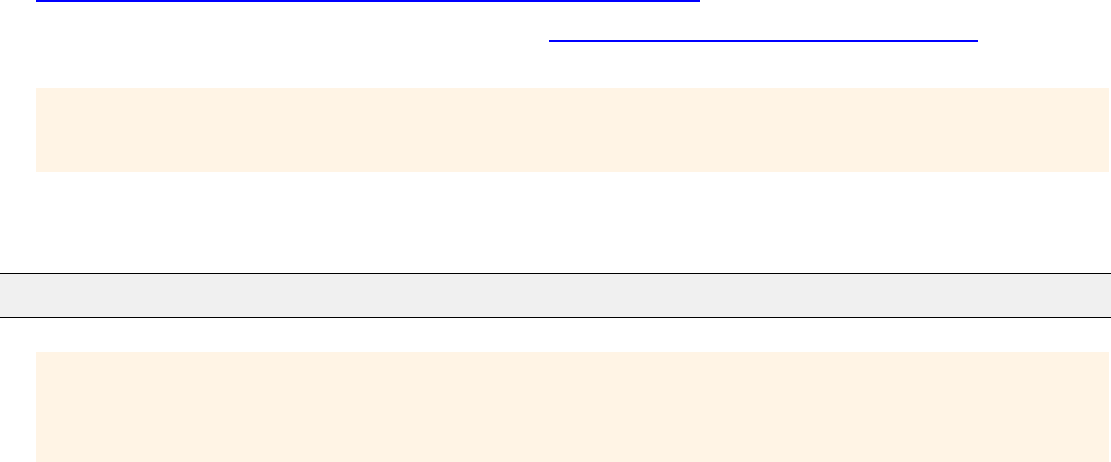
ESDK C/C++ v1.2.x Migration Guide – Feature Guide 2
ESKC121MG.180
3 Obtaining the Package
You have the following options in obtaining the SDK:
•You can download the package from GSG or the Developer Community Portal at the following URL:
https://developers.thomsonreuters.com/elektron/elektron-sdk-cc/downloads
•You can clone the package from the GitHub repository (at https://github.com/thomsonreuters/Elektron-SDK) by using the
following command (where user.name is your GitHub username):
If you need to manually clone the binary pack, do so using the following command (clone the binary pack into the Elektron-
SDK directory).
git clone https://user.name@github.com/thomsonreuters/Elektron-SDK.git --branch master
Note: You need to manually clone the binary pack if you run CMake on a machine without access to GitHub via the Internet.
git clone https://user.name@github.com/thomsonreuters/Elektron-SDK-BinaryPack.git
--branch master
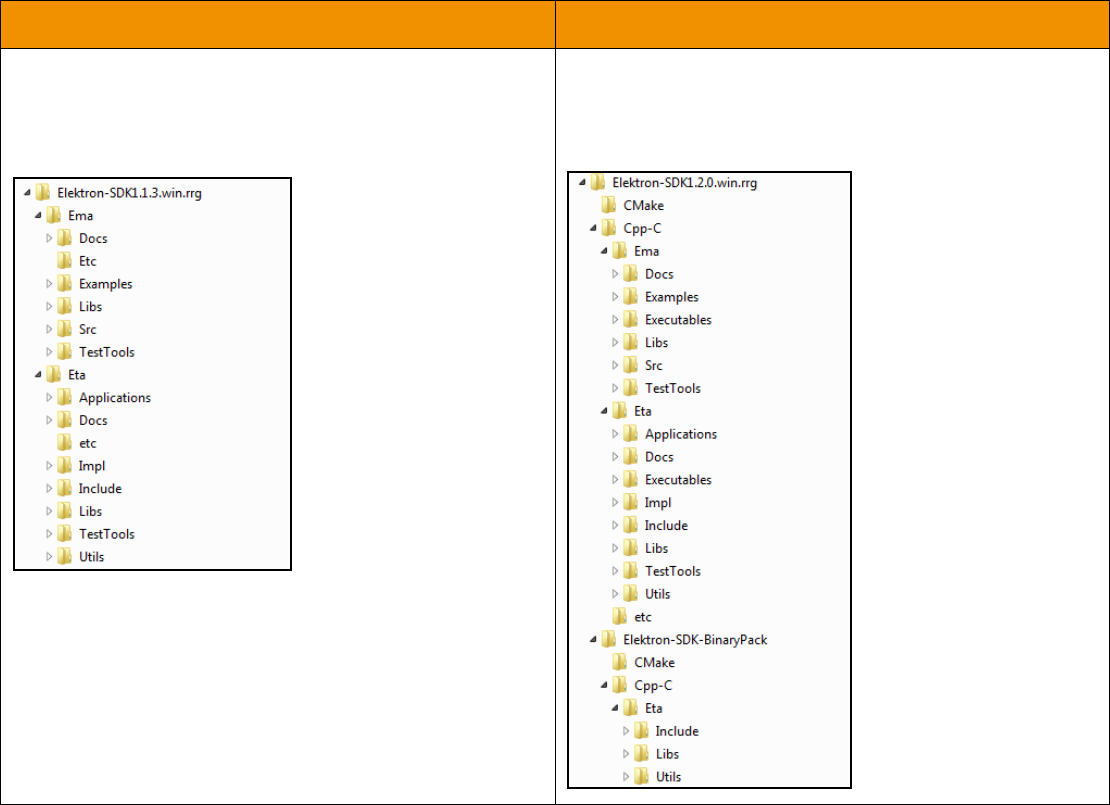
ESDK C/C++ v1.2.x Migration Guide – Feature Guide 3
ESKC121MG.180
4 Package Directory Changes
The following tables illustrates the ESDK package directory structure of Version 1.1.3 as compared against the new directory
structure introduced in Version 1.2.
In Version 1.2:
•The CMake directory contains modules to support the CMake build harness
•The Elektron-SDK-BinaryPack presents libraries (prebuilt from non-open source code) as targets for the rest of the
ESDK to use as linkable target objects. For details on accessing the binary pack, refer to the topic called Obtaining the
Package.
•Previous libraries librsslRDM, librsslReactor, and librsslVAUtil are combined to a single library librsslVA.
•A new library librsslRelMcast is added (in Elektron-SDK-BinaryPack/Cpp-C/Eta/Libs) to account for the shared reliable
multicast library. librsslRelMcast is dynamically loaded by librssl whenever Reliable Multicast transport is selected.
•DACS and ANSI libraries have been moved to directory Elektron-SDK-BinaryPack/Cpp-C/Eta/Utils.
Elektron SDK C/C++ Version 1.1.3 Package Elektron SDK C/C++ Version 1.2 Package
The ESDK C/C++ package prior to the version1.2 release,
used the following high-level structure (included here for the
sake of comparison):
Starting with Version 1.2, the ESDK C/C++ package uses a
new directory structure that differs significantly from
previous versions. The following diagram illustrates the new
top-level directory structure:
Table 1: ESDK C/C++ Package Structures
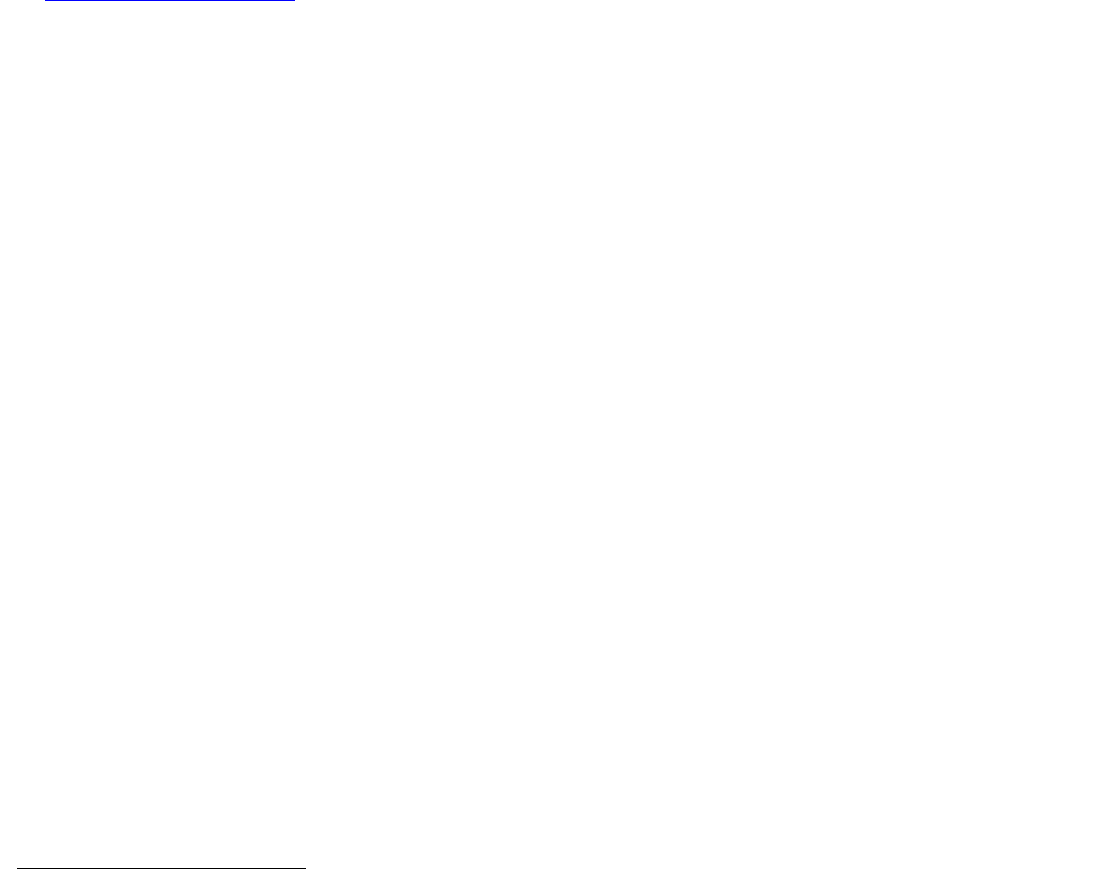
ESDK C/C++ v1.2.x Migration Guide – Feature Guide 4
ESKC121MG.180
5CMake
Prior versions of the ESDK provided the static build files Solution and vcxproj for Windows, and Makefile for Linux. However,
ESDK Version 1.2 has changed to instead include CMake configuration files (CMakeLists.txt) in strategic directories. You
must now use CMake to configure a build tree. CMake generates cleaner, more concise build environment files that
correspond to users’ platform and OS. In addition, it enables the creation of build environments on platforms that users wish to
leverage, even if unsupported by the ESDK product.
The ESDK package includes a top-level, entry point for CMake (CMakeLists.txt), which CMake uses when you run the
program. From this master file, CMake processes all downstream CMakeLists.txt files in the source tree to generate
associated Solution and vcxproj files1 (on Windows), or Makefile files (on Linux) in a build directory that you specify. After
this process, you can then compile your ESDK in the same way as previous ESDK versions (i.e., by running Make on Linux or
by using Visual Studio on Windows) or you can further configure your CMake output by customizing the CMake cache file
named CMakeCache.txt. For details on configuring CMake output, refer to Section 5.4.
For both Windows and Linux, Thomson Reuters supports the use of CMake version 3.10 or greater. You can download CMake
from https://cmake.org/download/.
1. CMake refers to such files as ‘targets’
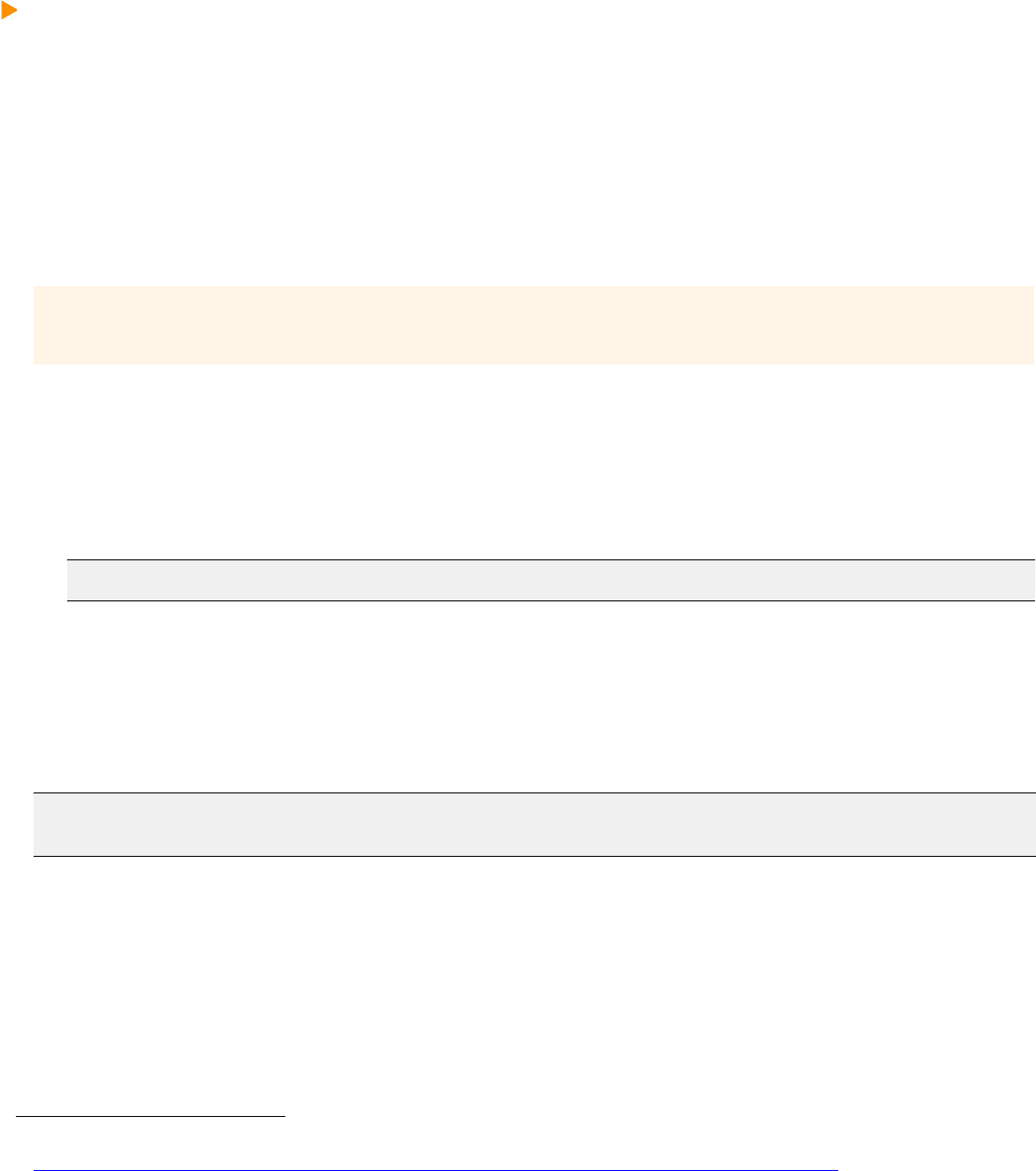
ESDK C/C++ v1.2.x Migration Guide – Feature Guide 5
ESKC121MG.180
5.1 Building with CMake on Windows
To run CMake in a Windows environment:
1. Obtain the ESDK package (for details, refer to Section 3).
2. Extract the contents of the ESDK package.
3. Note the name of the top-level extracted directory (i.e., on Windows, the name might be something like
Elektron-SDK1.2.0.win.rrg).
You will use this name in Step 5 as the sourceDir.
4. Open a command window: on the Windows menu, in Search programs and files, type cmd and press ENTER.
5. Issue the command:
Where:
•sourceDir is the directory in which the top-level CMake entry point (CMakeLists.txt) resides. By default, when you
build using the Solution and vcxproj files, output is sent to directory specified in SourceDir.
•buildDir is the CMake binary directory (for the CMake build tree).
•VisualStudioVersion is the Visual Studio generator (e.g., Visual Studio 11 2012 Win64).2
•option is a command line option and its associated value (e.g., -DBUILD_EMA_UNIT_TESTS=OFF). You can control
aspects of how CMake builds the ESDK by using command line options (for further details on the use of options, refer
to Section 5.3).
The cmake command builds all needed Solution and vcxproj files (and other related files) in the CMake build tree.
Compiled output (after running make or from visual studio make) is located in its associated directories (i.e., example
executables are in the Executables directory and libraries (e.g., libema.lib, librssl.lib) in the Libs directory).
cmake -HsourceDir -BbuildDir -G “VisualStudioVersion” [-Doption ... ]
2. For details on Visual Studio generators and a list of available generators, refer to:
https://cmake.org/cmake/help/v3.10/manual/cmake-generators.7.html?highlight=visual%20studio#visual-studio-generators
Note: If you do not explicitly specify Win64, by default cmake builds the 32-bit version.
Note: Do not load individual project files from Visual Studio. You must first load the top-level solution file (esdk.sln in the
specified buildDir). After loading the full solution from esdk.sln, you can begin building individual projects.
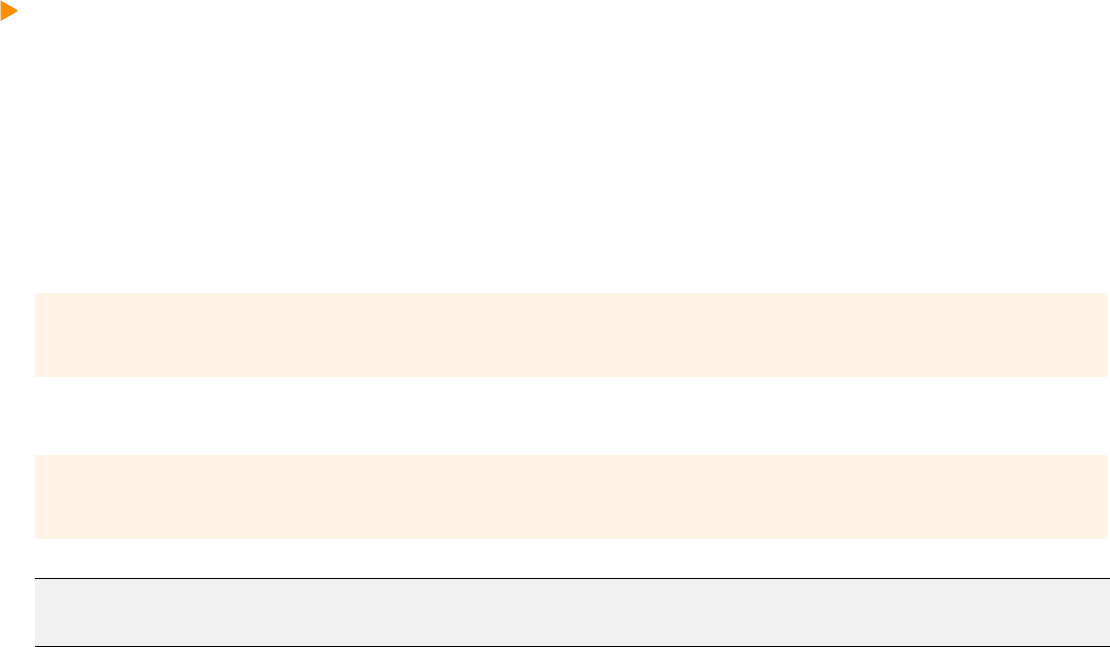
ESDK C/C++ v1.2.x Migration Guide – Feature Guide 6
ESKC121MG.180
5.2 Building with CMake on Linux
Thomson Reuters uses the default gnu compiler provided by CMake and included in the Linux distribution (which builds in 64-
bit; to build in 32-bit, refer to the CMake command options in Section 5.3). For supported OS and compilers, refer to the
Compatability Matrix.
To run CMake in a Linux environment:
1. Obtain the ESDK package (for details, refer to Section 3).
2. Extract the contents of the ESDK package.
3. Note the name of the top-level extracted directory (i.e., on Linux, the name might be something like
Elektron-SDK1.2.0.linux.rrg).
You will use this name in the following steps as the sourceDir.
4. Run the LinuxSoLink script: at a command prompt (e.g., in a terminal window) from the sourceDir directory, issue the
command:
5. At a command prompt (e.g., in a terminal window), issue the command from the directory immediately above sourceDir:
Where:
•sourceDir is the directory in which the top-level CMake entry point (CMakeLists.txt) resides. By default, when you
build using Makefile files, output is sent to directory specified in sourceDir.
•buildDir is the CMake binary directory (for the CMake build tree).
•option is a command line option and its associated value (e.g., -DBUILD_EMA_UNIT_TESTS=OFF). You can control
aspects of how CMake builds the ESDK by using command line options (for further details on the use of options, refer
to Section 5.3).
The cmake command builds all needed Makefile files (and related dependencies) in the CMake build tree in their associated
directories (i.e., example executables are in the Executables directory and libraries (e.g., libema.lib, librssl.lib) in the Libs
directory). You open these files and build all libraries and examples in the same fashion as you did with prior ESDKs.
./LinuxSoLink
cmake -HsourceDir -BbuildDir [-Doption ...]
Note: By default, CMake builds the ESDK using the optimized build option. For the debug version, instead issue the
command: cmake -HsourceDir -BbuildDir –DCMAKE_BUILD_TYPE=Debug
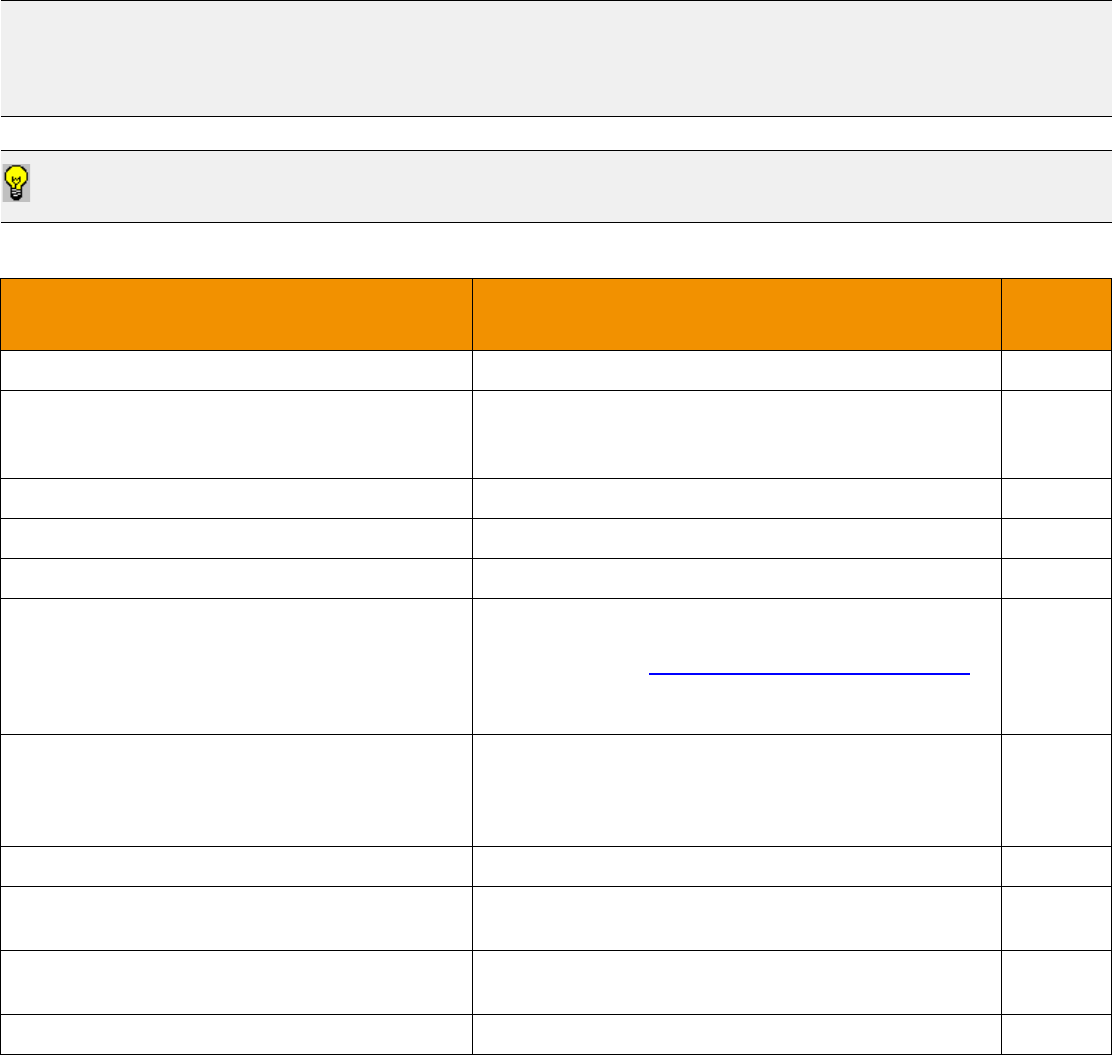
ESDK C/C++ v1.2.x Migration Guide – Feature Guide 7
ESKC121MG.180
5.3 CMake Build Configuration Options
When running the CMake command, you can use any of the following options:
Note: By default, all options are active except for BUILD_WITH_PREBUILT_ETA_EMA_LIBRARIES. Turning off certain options
have a cascading affect on other options (for example, setting DBUILD_UNIT_TESTS=OFF in the command line also
switches off the options BUILD_EMA_UNIT_TESTS and BUILD_ETA_UNIT_TESTS. To see whether a relationship exists
between options, refer to the following option descriptions in Table 2.
Tip: If you want to only build the ETA library, turn off the following options: BUILD_ETA_APPLICATIONS,
BUILD_EMA_LIBRARY, and BUILD_EMA_EXAMPLES
Option Description Default
Setting
BUILD_EMA_DOXYGEN Builds EMA reference documentation using Doxygen. Off
BUILD_EMA_EXAMPLES Builds all programs in Cpp-C/Ema/Examples. Turning
this option off also turns off BUILD_EMA_PERFTOOLS,
BUILD_EMA_TRAINING, and BUILD_UNIT_TESTS.
On
BUILD_EMA_LIBRARY Builds with the Ema library (libema)On
BUILD_EMA_PERFTOOLS Builds all programs in Cpp-C/Ema/Examples/Perftools On
BUILD_EMA_TRAINING Builds all programs in Cpp-C/Ema/Examples/Training On
BUILD_EMA_UNIT_TESTS Builds all unit tests for EMA (located in
Cpp-C/Ema/Examples/Test/UnitTest) and downloads
Google Test from https://github.com/google/googletest.a
If you cannot download Google Test from GitHub, turn
off this option.
On
BUILD_ETA_APPLICATIONS The top-level control option for all ETA Applications.
Turning this option off also turns off
BUILD_ETA_EXAMPLES, BUILD_ETA_PERFTOOLS, and
BUILD_ETA_TRAINING.
On
BUILD_ETA_DOXYGEN Builds ETA reference documentation using Doxygen. Off
BUILD_ETA_EXAMPLES Builds all programs in
Cpp-C/Eta/Applications/Examples On
BUILD_ETA_PERFTOOLS Builds all programs in
Cpp-C/Eta/Applications/Perftools On
BUILD_ETA_TRAINING Builds all programs in Cpp-C/Eta/Applications/Training On
Table 2: CMake Command Options
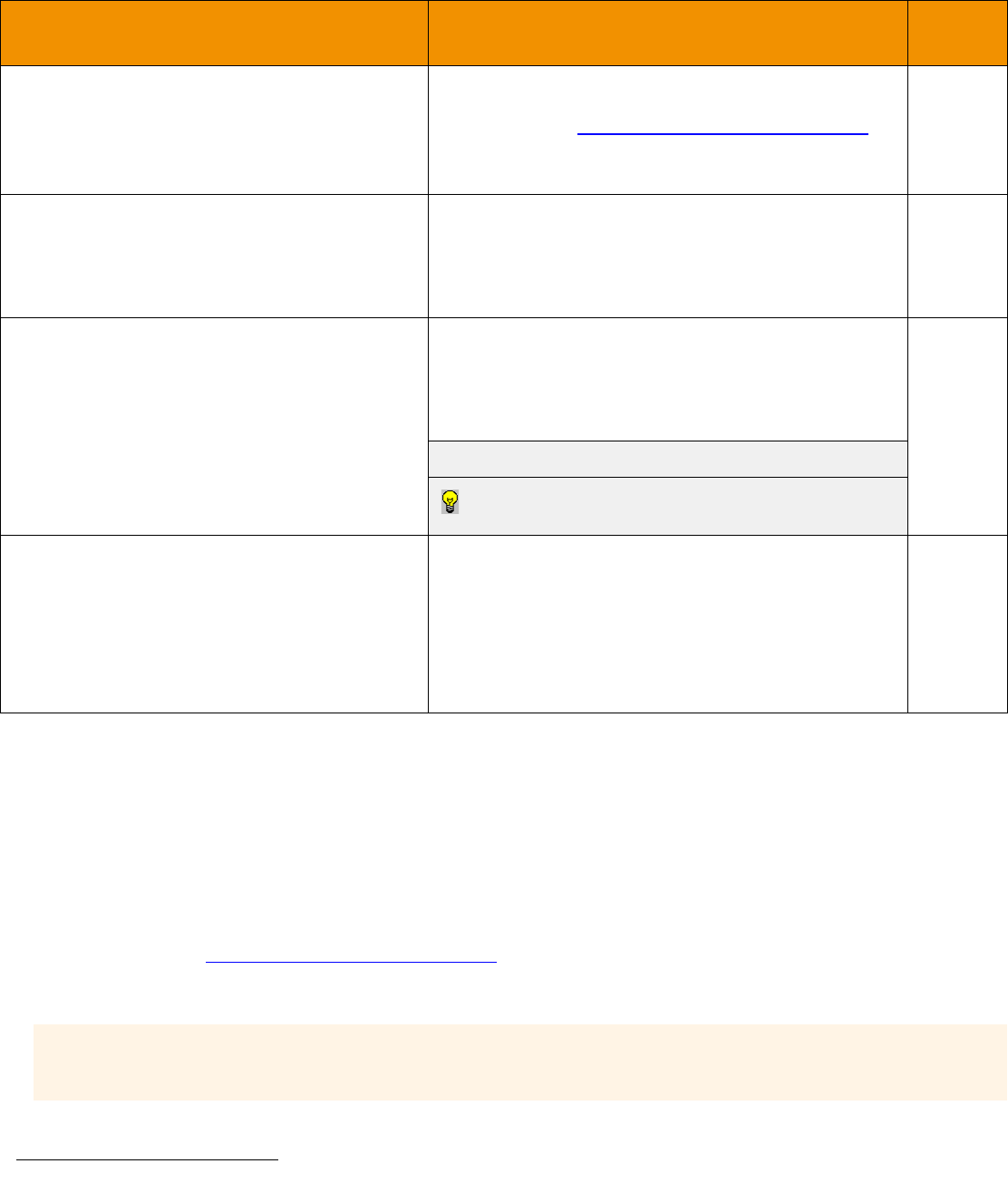
ESDK C/C++ v1.2.x Migration Guide – Feature Guide 8
ESKC121MG.180
5.4 Customizing the CMake Configuration
To customize your CMake build, you must configure the CMakeCache.txt file in the build directory (buildDir). You can edit this
file using either a text editor (i.e., vi) or the appropriate CMake UI3. After configuring the CMakeCache.txt file, for ease of use,
Thomson Reuters recommends you use the UI to reconfigure the CMake build. For details on using the CMake UI, refer to
CMake’s documentation (https://cmake.org/cmake/help/v3.10/).
If you use a text editor to alter the cache. you can update your CMake build tree simply by running the command:
BUILD_ETA_UNIT_TESTS Builds all unit tests for ETA (located in
Cpp-C/Eta/TestTools/UnitTests) and downloads
googletest from https://github.com/google/googletest.b
If you cannot download Google Test from GitHub, turn
off this option.
On
BUILD_UNIT_TESTS Builds all unit test programs for both EMA (located in
Cpp-C/Ema/Examples/Test/UnitTest) and ETA (located
in Cpp-C/Eta/TestTools/UnitTests). Turning this option
off also turns off BUILD_EMA_UNIT_TESTS and
BUILD_ETA_UNIT_TESTS.
On
BUILD_32_BIT_ETA Forces a 32-bit build. This option builds only ETA and
ETA examples that do not require the Binary Pack (thus
VA examples such as VACons, VAProv, VANIProv, and
WatchlistCons are not built). Also turns off EMA and
associated examples.
Off
Note: This is used only for forcing 32-bit Linux builds.
Tip: To force a 32-bit build in Windows, leave out the
Win64 specification in the generator statement.
BUILD_WITH_PREBUILT_ETA_EMA_LIBRARIES Builds applications with the distributed (prebuilt) EMA
and ETA libraries (as packaged with the ESDK obtained
from the Developer Community Portal or GSG).
Do not use this option if you obtained your ESDK via
GitHub.
Turning this option on turns off the BUILD_EMA_LIBRARY
option.
Off
a. GitHub must be accessible from your machine (e.g., your machine must connect to the Internet and any proxies specified)
b. GitHub must be accessible from your machine (e.g., your machine must connect to the Internet and any proxies specified)
3. On Windows, the UI is accessed through the cmake-gui.exe binary, and on Linux you access this UI via the ccmake command.
cmake -HsourceDir -BbuildDir
Option Description Default
Setting
Table 2: CMake Command Options

© 2018 Thomson Reuters. All rights reserved.
Republication or redistribution of Thomson Reuters content, including
by framing or similar means, is prohibited without the prior written consent
of Thomson Reuters. 'Thomson Reuters' and the Thomson Reuters logo
are registered trademarks and trademarks of Thomson Reuters and its
affiliated companies.
ESDK C/C++ v1.2.x Migration Guide – Feature Guide
Document Version: 1.2.1
ESKC121MG.180
5.5 CMake Targets
Running CMake generates targets (conceptually this includes Visual Studio projects when running on Windows) that you can
compile individually. CMake lists ESDK-specific targets in stdout.4 You can use CMake build configuration options to control
the specific set of ESDK targets generated by CMake (for details, refer to Section 5.3).
For example, when setting BUILD_ETA_PERFTOOLS=ON (this is the default), CMake configures the following targets:
•ConsPerf_shared
•ConsPerf
•NIProvPerf_shared
•NIProvPerf
•ProvPerf_shared
•ProvPerf
•TransportPerf_shared
•TransportPerf
4. For non-ESDK targets, refer to CMake’s documentation and broader CMake developer community (both accessed from https://cmake.org/
documentation).