E VOL60 Manual
User Manual:
Open the PDF directly: View PDF ![]() .
.
Page Count: 2
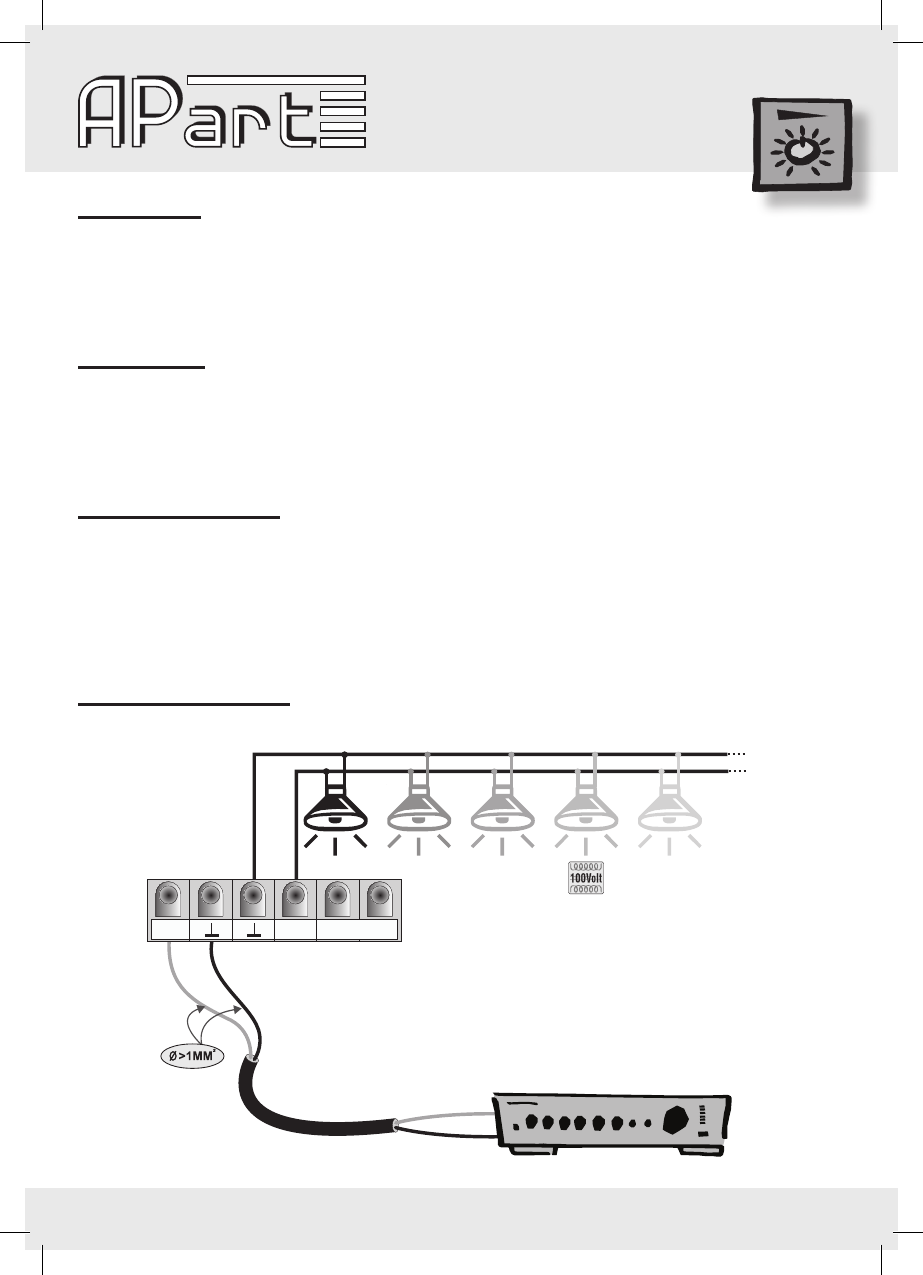
WWW.APART-AUDIO.COM
Volume Control
OUTIN - 24V +
100Volt
100Volt
com
com
TOTAL LOUDSPEAKER POWER : 3 - 60 WATTS MAXIMUM !!!
USE ONLY HIGH IMPEDANCE
100VOLT LOUDSPEAKERS
E-VOL60
• Type : Euro
• Handling power : 60 watt
• Voltage : 100 Volt
• 24V priority : Yes (20mA)
• Attenuation steps : 11 + “0”
• Build-in box : E-MODIN
• Build-on box : E-MODON
• Dimensions (H x W x D) : 80 x 80 x 70 mm
• Weight : 0.3 Kg
• Colour : white
Introduction
Tech. Specifications
The APart E-VOL60 is a 100 Volt volume control that can handle up to 60 watt of power.
It is very durable due to the step by step attenuation in 11 steps + zero position.
The volume control is equipped with a 24V priority relais. This way a microphone call will always come through at
maximum volume, no matter what position the volume control is in.
The E-VOL60 is build on a universal chassis that can easily be integrated with
Gira, Jung and Euro. Different cover plates are available for the UK market.
2-WIRE CONNECTION
Please avoid
- Please avoid any power overload, measure your speakerlines before connecting.
- In reality, a lot of speakers have much higher load than the value listed in their specication.
Our APART speakers are especially engineered within their specication, so no risk for overload when using them !
- Please never apply clipped or overloaded levels from your amplier to this volume control.
It may cause overheating and damage ! Our APART ampliers are automatically limited to avoid such
distorted signals !
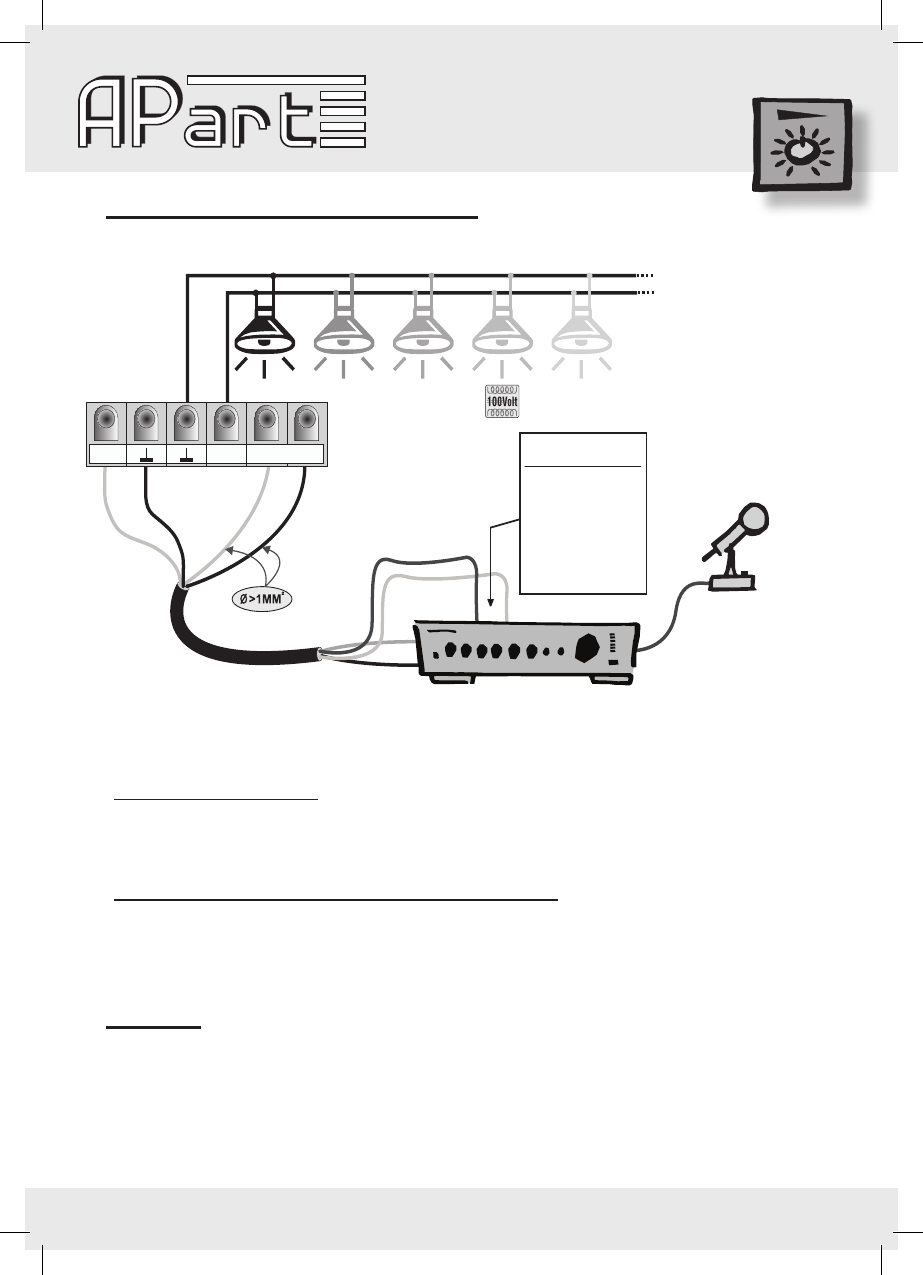
WWW.APART-AUDIO.COM
Volume Control
OUTIN - 24V +
+ -
24V
100V
Microphone
100Volt
com
com
Amplifier
24Volt Priority output
• MA200
• MA200R
• MA200CDR
• MA125
• PA240P (only 30pcs)
e.g. You can use one of
these APart amplifiers
to connect up to 50pcs
volume controllers.
TOTAL LOUDSPEAKER POWER : 3 - 60 WATTS MAXIMUM !!!
USE ONLY HIGH IMPEDANCE
100VOLT LOUDSPEAKERS
4-WIRE CONNECTION WITH PRIORITY
• Keep the inside of the wallbox clear of all wires, this to prevent short circuits between the wires in the wallbox
and the printed circuit of the volume controller.
• Don’t use solid copper conductor wires, the screw connectors on the printed circuit board of the volume con-
troller are designed for flexible wires.
• Don’t connect more then one wire in each onboard screw connectors of the volume controller.
• Don’t use force when mounting the volume controller in the wallbox.
Mounting
What does a priority system do ?
When the volume controller is turned to 0 there is no background-music. (e.g. meeting room, office)
At this moment if there is a microphone call the information is lost.
With the priority system connected, the volume controller is set to maximum volume during the microphone call.
In this way there is no information lost.
To be able to use a priority system you need the following components :
- Volume controller with priority relay (E-VOL60,E-VOL120)
- Amplifier with 24Volts priority output contact (24Volts / 1A : you can connect up to 60pcs of volume controllers)
- 4-wire cable connection
- Microphone (MICPAT-D)
E-VOL60