Email Instructions
User Manual: Email instructions
Open the PDF directly: View PDF ![]() .
.
Page Count: 4

P O Box 159 • Crestwood, KY 40014 • (502) 243-0042 • (502) 243-0039 fax
www.e2di.com • info@2di.com
Using the new 2di Email alert system.
Send an email alert if your ThermaViewer sensors detects an unsafe temperature is easy with
the TView Email Alert software. There are three things you need to insure.
1. Your ThermaViewer must be visible on your network.
2. Your alarm parameters must be set on the ThermaViewer
3. Your TView Email software must be setup.
To receive email or instant message alerts you must be able to see your ThermaViewer on your
Local Area Network (LAN). This can be accomplished by plugging your monitor into a serial
to IP which then plugs into a hub or switch so it is visible on the network. The Serial to IP
converter will assign a virtual COM port which the TView software will address.
(see page 2 for instructions for setting up the email alert)
To setup your email system:
1. Install the TView software onto your desktop.
2. Plug the ThermaViewer monitor into the serial to IP converter.
3. Plug the network cable into the serial to IP converter and the hub or switch.
4. Install the serial to IP drivers that came with the device, on any computer. This will create a
virtual com port for the serial to IP device.
5. Set up email alerts
A. Open TView and click on the 'Setup' tab and then click 'Email Alerts' The email alert
setup box will open. (see below)
B. Check the box at the top of the screen to enable the email alerts.
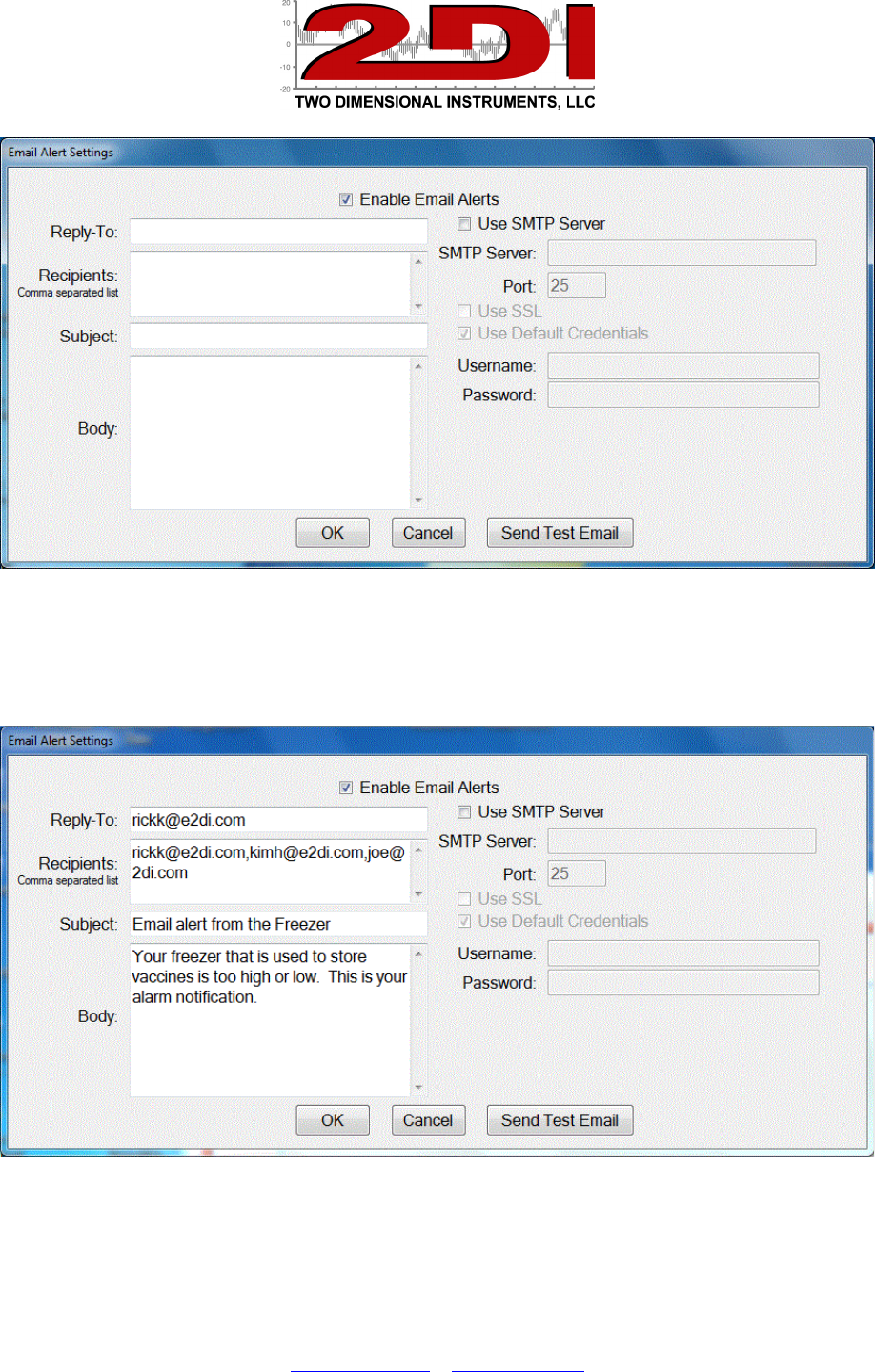
P O Box 159 • Crestwood, KY 40014 • (502) 243-0042 • (502) 243-0039 fax
www.e2di.com • info@2di.com
C. Fill in the four text fields on the left side of this setting box. (See example below).
These are text field. Any information entered into the Subject and Body fields will
print on the email you receive when an alert is sent. The Recipients box is where you
enter the send-to email addresses. Multiple email address should be separated with a
comma (,).
To send instant messages substitute the normal email address with one
specified by your server provider.
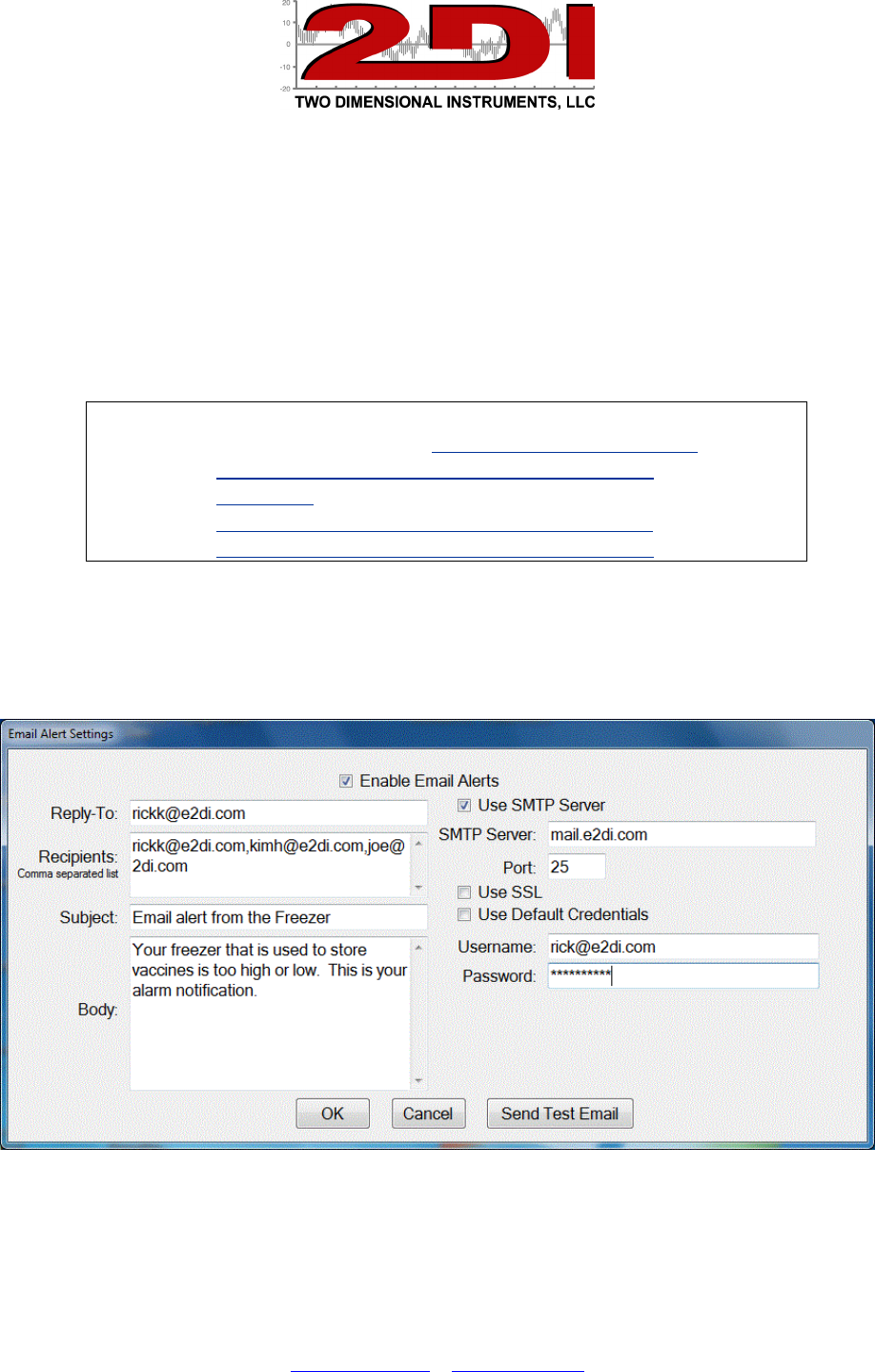
P O Box 159 • Crestwood, KY 40014 • (502) 243-0042 • (502) 243-0039 fax
www.e2di.com • info@2di.com
i.e.
Verizon-- 10digitnumber@vtext.com
Alltel -- 10digitnumber@message.alltel.com
Nextel -- 10digitnumber@messaging.nextel.com
Boost -- 10digitnumber@myboostmobile.com
T-Mobile -- 10digitnumber@tomomail.net
US Cellular -- 10digitnumber@email.uscc.net
Sprint PCS -- 10digitnumber@messaging.sprintpcs.com
Virgin Mobile -- 10digitnumber@email.vmobi.com
For more information on sending text messages
through your carrier: How to Send & Receive Free
Text Messages From the Computer to a Phone |
eHow.com
http://www.ehow.com/how_6769401_send-text-
messages-computer-phone.html#ixzz2E1pI1Bor
D. Check the box 'Use SMTP server' and enter the rest of the information the same way
you would to setup an account in your email system. This is exactly like setting up
your email account in outlook or express or windows live or Thunderbird, etc. (example
below)
Send a test email and verify that you receive it at the email addresses you entered in the
Recipients box.
6. Set your TView software to autodownload the ThermaViewer.
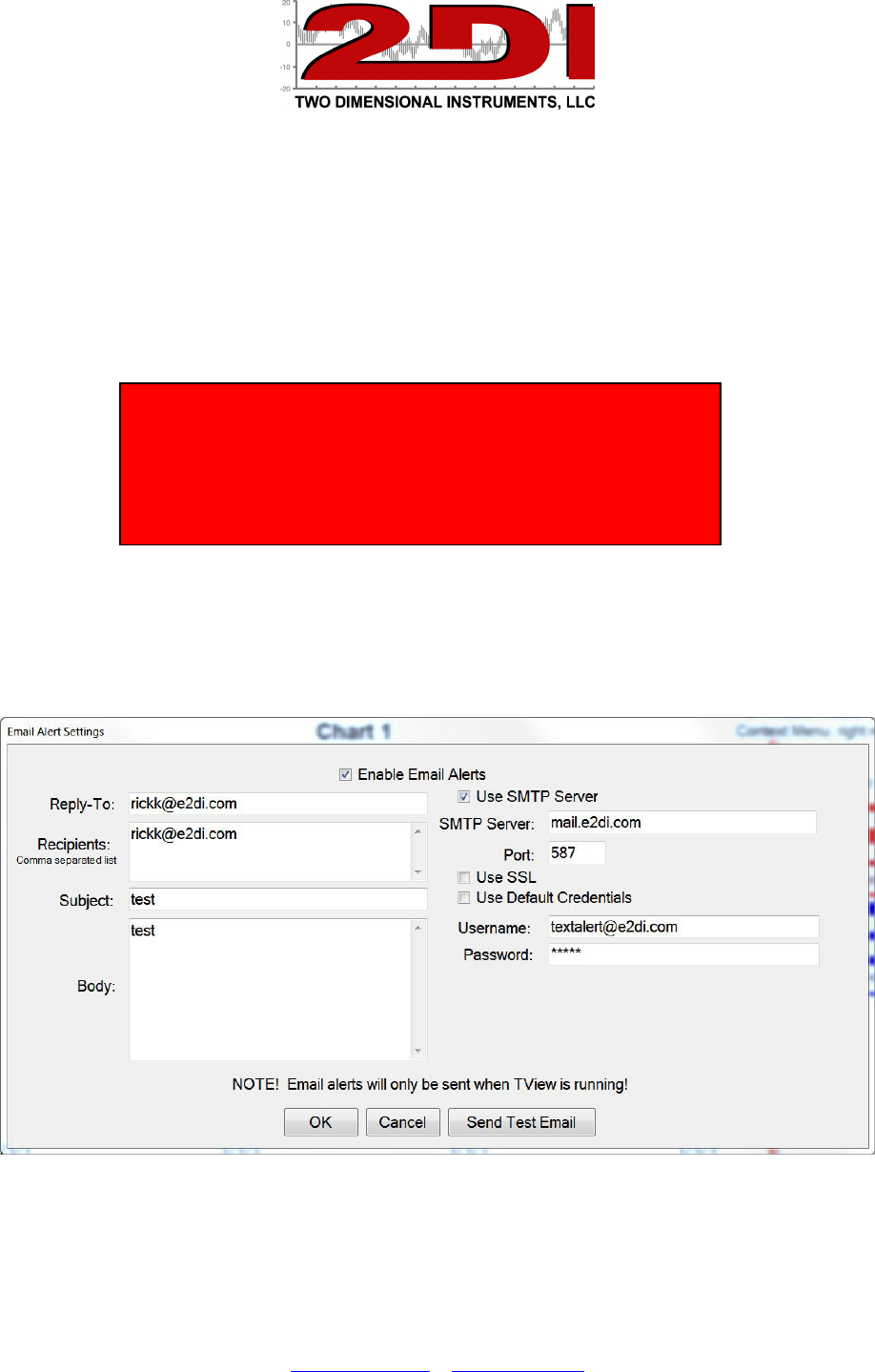
P O Box 159 • Crestwood, KY 40014 • (502) 243-0042 • (502) 243-0039 fax
www.e2di.com • info@2di.com
A. Click on Setup and 'Schedule Download' and choose the ThermaViewer you want to
download
B. Input a file name, click the sensors you want to download and indicate how often you
want a new file created.
7. Set the alarm parameters on the ThermaViewer menu for each of your sensors. Instructions
can be found in the Users Guide which came with the ThermaViewer or downloaded from
our web site. http://www.2di-temp.com/support.html. (see example below).
9. What to do if you can not user your in-house email client or a Gmail account. Two
Dimensional Instruments, LLC maintains an email server that you can use if you nothing
else works. Use the settings below. The password is k6901
Sensor 1
Alarm Enabled
Trigger alarm for 10:00 mm:ss
If temperature is >8,0°C for more than 00:20:00 hh:mm:ss
If tempeature is <2.0°C for more than 00:20:00 hh:mm:ss