Exam Instructions
Exam_instructions
User Manual:
Open the PDF directly: View PDF ![]() .
.
Page Count: 5
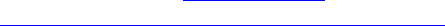
1
MIS 3690 Web Technologies - Babson College
Exam – 2018 Spring
This is an open-book, open-notes, open-web examination. However, you cannot use email or IM, and you cannot
communicate in any way with other people during the course of this exam. The exam is worth 100 points. You
have 100 minutes to complete this examination.
How to start:
Please fork the base repository for this exam. Then add instructor (zli@babson.edu ) as collaborator on GitHub
for that repository. In your forked repository (https://github.com/<yourGithubId>/exam-2018fall), clone the
repository to your computer and open the folder using VSCode.
How to turn in:
1. Commit and sync your completed code to GitHub repository.
2. Create a pull request to the upstream repository.
3. Zip all the files into a zip file, named <yourbabsonID>_exam.zip. Upload it to Blackboard. In the
comment area on Blackboard, specify the URL of your exam GitHub repository.
The exam has four questions. The first question requires you to create a web page using HTML and CSS. The
other three require you to create the specified functionality using JavaScript. The template for each question is
provided to you with the names index.htm, Q2.htm, Q3.htm, and Q4.htm. Please do not change the names.
Once you have tested the files and uploaded it, please write down the time-stamp on the repository below your
signature. Do not do anything that might change/modify the time-stamp of this folder on the GitHub.
Honor Code:
I pledge my honor that I have neither received nor provided unauthorized assistance during the completion
of this work.
Your Name: ____________________________ Signature: _______________________________
Time Stamp: ________________________
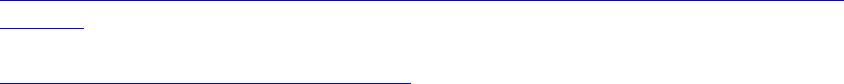
2
Question 1 – index.htm (50 points)
Q1a. (21 points): Please use the file index.htm to build a web page that looks like the one shown in
figure 1 below. The following are the specifications to complete this question:
1. (4 points) Please hyperlink the following:
a. The words “U.S. News & World Report” in the fourth paragraph must be hyperlinked to
https://www.usnews.com/best-graduate-schools/top-business-schools/entrepreneurship-
rankings
b. In Basic Information, the words “www.babson.edu” must be hyperlinked to
http://www.babson.edu/Pages/default.aspx
2. (6 points) Create the following lists using the text as described below:
a. Convert the text under “Basic Information” into an unordered list (refer to figure 1 to
see what it looks like).
b. Convert the text under “Class of 2019 statistics” into an ordered list as shown in figure
1.
3. (4 points) Add the image “logo.png” to the right of h1. You may need to set the height to a
proper value.
4. (2 points) Add the words “Top of Page” at the bottom of the page and hyperlink it to the first
sub-heading “About Babson”.
5. (5 points) Embed a google map for Babson College to the right of Basic Information. Set the
width to “300” and height to “200”.
Q1b. (29 points) the instructions for stylizing index.htm are as follows:
1. (2 point) The page must have zero margin.
2. (2 point) The background color of top part must be light grey.
3. (7 points) All of the elements must be set with the same margins/paddings as shown in figure 1.
4. (4 points) Italicize the acknowledgement paragraph. The font must be 12px in size, navy color.
There must be no space between the heading and the acknowledgement paragraph (see figure).
5. (3 points) Each of the three sub-headings must have a light green background. The text must be
50px from the left edge of background and must not extend the width of the page – they must be
significantly shorter than one-half the width of the page and all three must be the same width (as
seen in figure).
6. (2 points) The unordered list must use square as the bullet; the ordered list must use upper-roman
style.
7. (3 points) Pick any three occurrences of the word “Babson” under “About Babson” and set font
color to red.
8. (2 points) When user mouses over any of the two links, add yellow background color for the link
and remove the underline.
9. (4 points) The first list item must be dark-red color. For this requirement, you cannot use id or
class. (hint: advanced CSS selector)
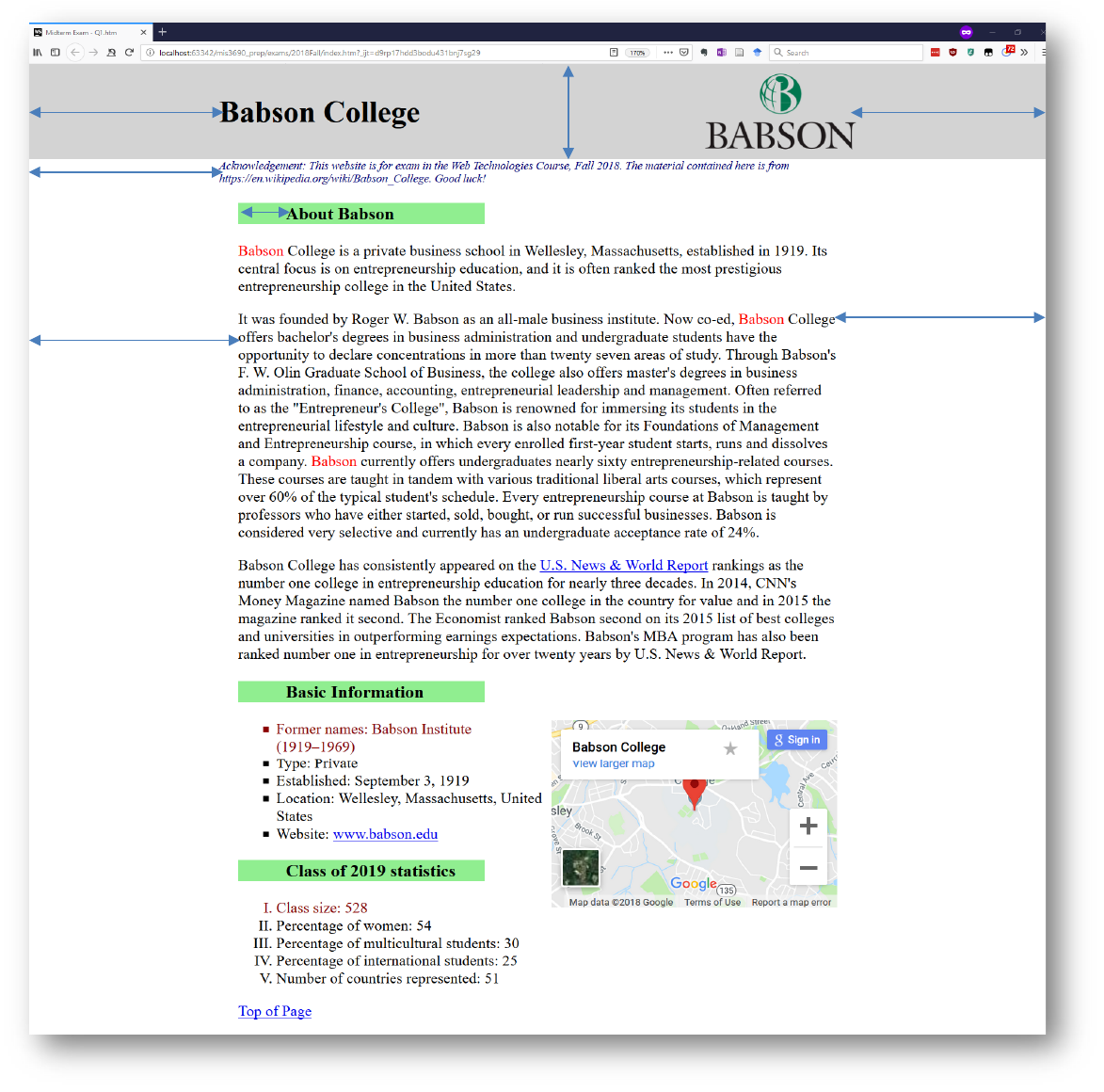
3
Figure 1. Demo page for index.htm
200px
200px
220px
200px
220px
100px
50px
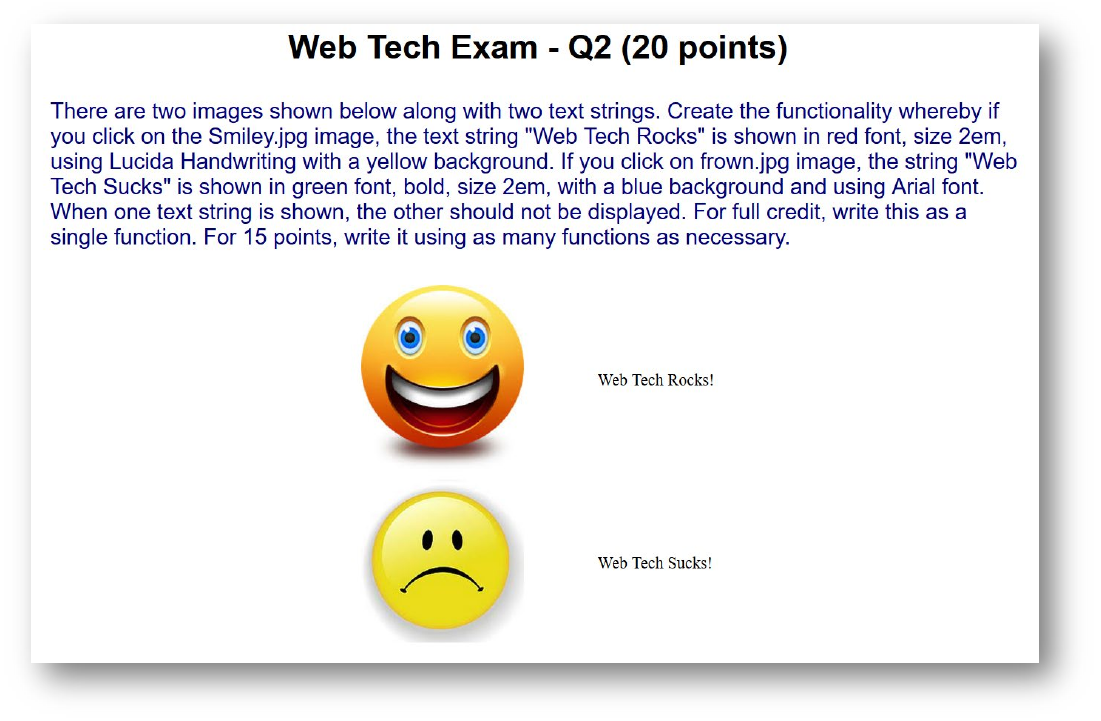
4
Please refer to the instructions in the Q2.htm (20 points), Q3.htm (15 points) and Q5.htm (15 points) for
answering the next three questions.
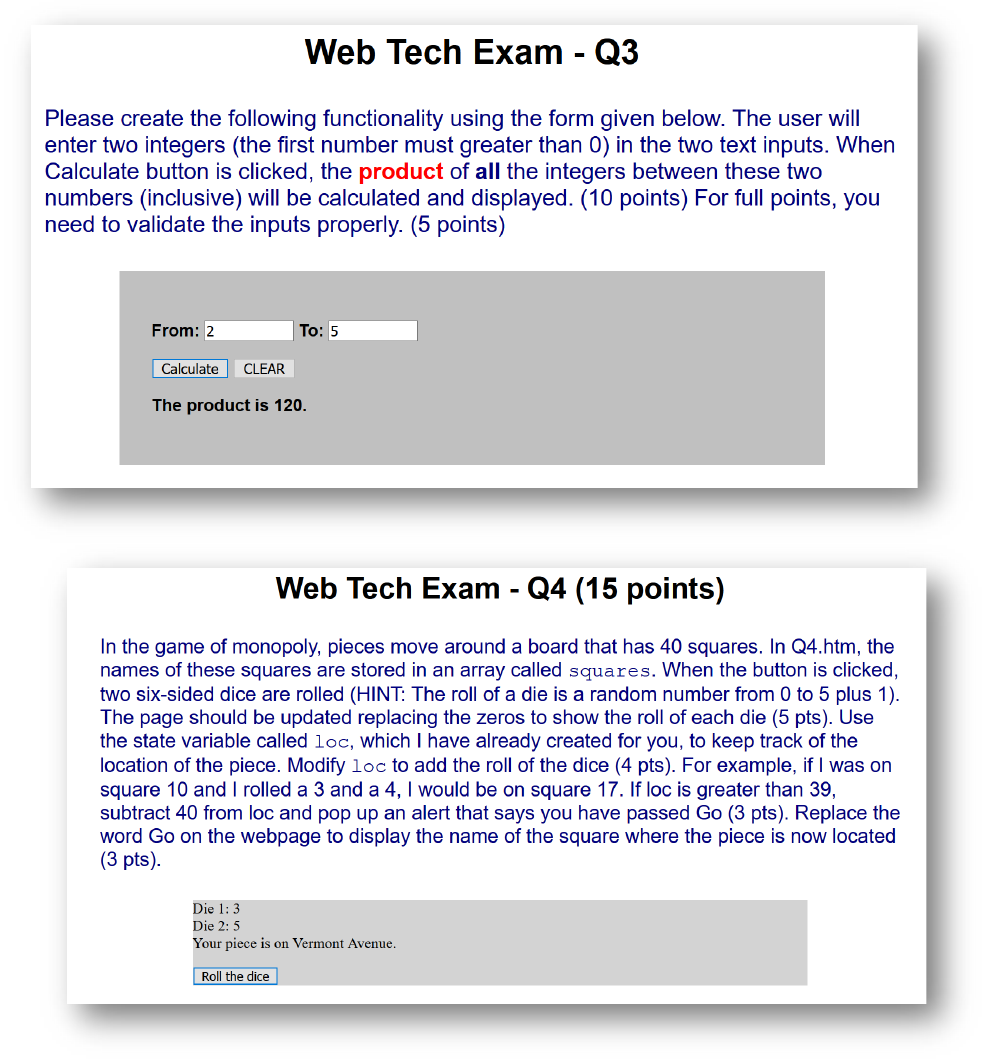
5
Make sure the exam folder has the following files:
1. index.htm
2. Q2.htm
3. Q3.htm
4. Q4.htm
5. logo.png
6. smiley.jpg
7. frown.jpg