Multi Graphic Processor MGP 464 Extro News17 1
User Manual: Multi-Graphic Processor MGP 464
Open the PDF directly: View PDF ![]() .
.
Page Count: 24

MGP 464
Four Window Multi-Graphic Processor
Issue 17.1 Spring 2006
continued on page 2
In This Issue:
MGP 464 ............................................. 1
Andrew Online
Satisfaction Guarantee ........................ 5
Featured Products
Crosspoint 450 Plus and
MAV Plus Series .................................... 6
Unique Techniques
Providence St. Vincent Medical Center
.. 9
Technically Speaking
Large Venue Display Gallery .............. 11
The IP Link
Useful Features That Save
You Real Money ................................ 15
Also in this issue:
New Products .................................... 19
Tweeker Use ...................................... 24
Extron Institute Dates ......................... 24
Tradeshow Information ...................... 24
The MGP 464 is our new, four window multi-graphics processor that lets you
create an almost infi nite number of picture-in-picture arrays. Each window
can display just about any video source you desire, from composite video to
HDTV and computer-video, whether analog or DVI. We have included the same
fl exibility and customization features of the popular MGP 462 dual window
version, so that you can create multi-window presentations just the way you
want. But the MGP 464 is much more than that! We’ve added some truly special
features that enhance the unique capabilities of this powerful graphics processor
for integration and advanced communications.
Winner
2006 Innovations in
Technology Award
Presented by NSCA and
Sound & Video Contractor
Magazine
MGP 464 DI
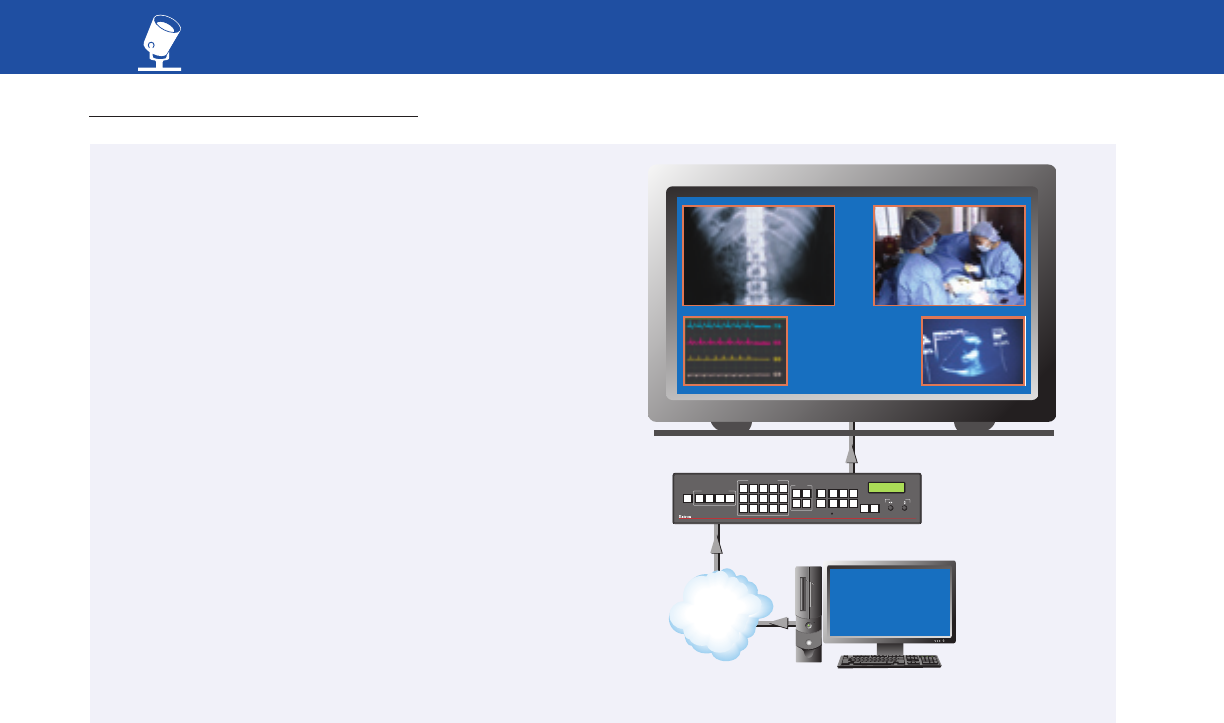
2 ExtroNews 17.1 Spring 2006
TCP/IP
Network
MGP 464
MULTI-GRAPHIC PROCESSOR
1 2
12
3 4
3 4
PRESET
RECALL
/SAVE
ENTER
FREEZE
SIZE
POSITION
CONF
BRIGHT/
CONT
COLOR/
TINT
DETAIL
ZOOM
TINT
MENU NEXT
5 6 7 8 9
10 11 12 13 14
15 16 17 18 19
VIRTUAL VIDEO INPUTS
RGB / HD / VIDEO INPUTS
OUTPUT
WINDOWS
ADJUST
MGP 464
MULTI-GRAPHIC PROCESSOR
1 2
1 2
3 4
3 4
PRESET
RECALL
/SAVE
ENTER
FREEZE
SIZE
POSITION
CONF
BRIGHT/
CONT
COLOR/
TINT
DETAIL
ZOOM
TINT
MENU NEXT
5 6 7 8 9
10 11 12 13 14
15 16 17 18 19
VIRTUAL VIDEO INPUTS
RGB / HD / VIDEO INPUTS
OUTPUT
WINDOWS
ADJUST
MGP 464
MULTI-GRAPHIC PROCESSOR
1 2
1 2
3 4
3 4
PRESET
RECALL
/SAVE
ENTER
FREEZE
SIZE
POSITION
CONF
BRIGHT/
CONT
COLOR/
TINT
DETAIL
ZOOM
TINT
MENU NEXT
56 7 8 9
10 11 12 13 14
15 16 17 18 19
VIRTUAL VIDEO INPUTS
RGB / HD / VIDEO INPUTS
OUTPUT
WINDOWS
ADJUST
Patient: Smith, John
Age: 49
File: 7598
Patient: Smith, John
Age: 49
File: 7598
Extron
MGP 464
A custom background
image is provided by
Graphic Still Store,
feeding the four live
windows for real-time
video sources.
Each MGP 464 supports up to 19 different video sources, any
one of which can be displayed in one of the available on-screen
windows. The all-digital DVI link between the MGP 464s ensures
the best-possible image quality when cascading two or three
MGP 464s together.
Use Graphic Still Store to capture
any current screen output and download
it via IP for archival purposes.
Extron
MGP 464
Extron
MGP 464
THE NEW MGP 464
Create Picture-in-Picture Layouts
the Way You Want
At its core, the MGP 464 is a picture-in-
picture processor for displaying both high
resolution graphics and various video sources
on the same screen. To help ensure that you
and your clients can create presentations the
way they are envisioned, we have included a
range of features that give you full flexibility
and control over how the windows appear
on-screen. At your disposal are fine rotary
controls so that you can precisely determine
how each window is to be sized and
positioned within the screen. With these same
controls, you also have the capability to zoom
and crop the image as necessary to meet a
specific aspect ratio. Furthermore, you can
prioritize the windows to define how they are
overlaid on-screen.
In addition, we’ve provided adjustments to
customize the look of the picture-in-picture
layout. Add a border to any window and
select among any of eight available colors.
Caption a window with text, and specify
where you want the text to appear within the
window. You can also add a border around the
text and incorporate a background, each with
the color of your choosing. For the background
to the picture-in-picture array, select your
preferred color, or better yet, take advantage
of the MGP 464’s special features that let you
significantly enhance your presentations.
Once you have designed your own picture-in-
picture layout, you can then quickly and easily
save it into memory for later recall. In fact,
we’ve included a total of 128 available memory
presets, 30 of which have been factory-
preloaded with configurations you can adapt
to fit your application.
Gather Your Sources
A good picture-in-picture processor accepts
a variety of the most common video and
computer-video signal sources. A great picture-
in-picture processor accepts virtually any signal
you’re likely to encounter, from composite video
to HDTV 1080p, and RGB computer-video up to
1600x1200 resolution.
Our MGP 462 dual window processor set a
new standard for input flexibility, with four
fully configurable analog video inputs. The new
MGP 464 builds on this, by adding 15 virtual
inputs and the option of four DVI - Digital Visual
Interface inputs. Whether you use the MGP 464
stand alone, or in conjunction with a matrix
switcher, rest assured that you have the input
flexibility for any system design and application.
Virtual Video Inputs
T
he hallmark of a solid A/V system design is
to provide capacity for future expansion from
the outset. To address the potential for new
or additional signal sources, the MGP 464 is
equipped with a unique Virtual Video Input
panel, designed to accommodate the full range
of standard definition video signal types.
Comprised of 15 BNC connectors, the Virtual
Video Inputs can be configured to accept up
to 15 composite video sources, five S-video or
component video sources, or a combination
of the three. Using the supplied Windows®
control software, you can easily define the
Graphic Still Store
Graphic Still Store is a powerful feature which captures any currently displayed
output, and then stores the image in memory for use as a background. Additionally,
BMP - bitmap graphics can be uploaded to the MGP 464 via the IP Link
®
Ethernet
port, and recalled as a background.
Graphic Still Store can benefit a wide range of applications such as video-
conferencing, distance learning, and courtrooms. For corporate environments, the
background image may be used to incorporate a professional style or theme to
presentations by displaying the company logo.
In the example shown, the MGP 464 is employed in a teaching hospital, and the
Graphic Still Store image is used to provide details about the patient and the case.
This background frees the four windows for display of the dynamic, real-time
video and computer-video information vital to the hospital’s training mission, such
as a live camera feed of the surgery, X-rays, vital signs measurements, ultrasound,
and more.
Graphic Still Store also offers the capability to download stored images through
IP Link. This feature is particularly useful for applications such as medical facilities
and courtrooms in documenting case studies and archiving important visual records
for future reference.
MGP 464 — continued
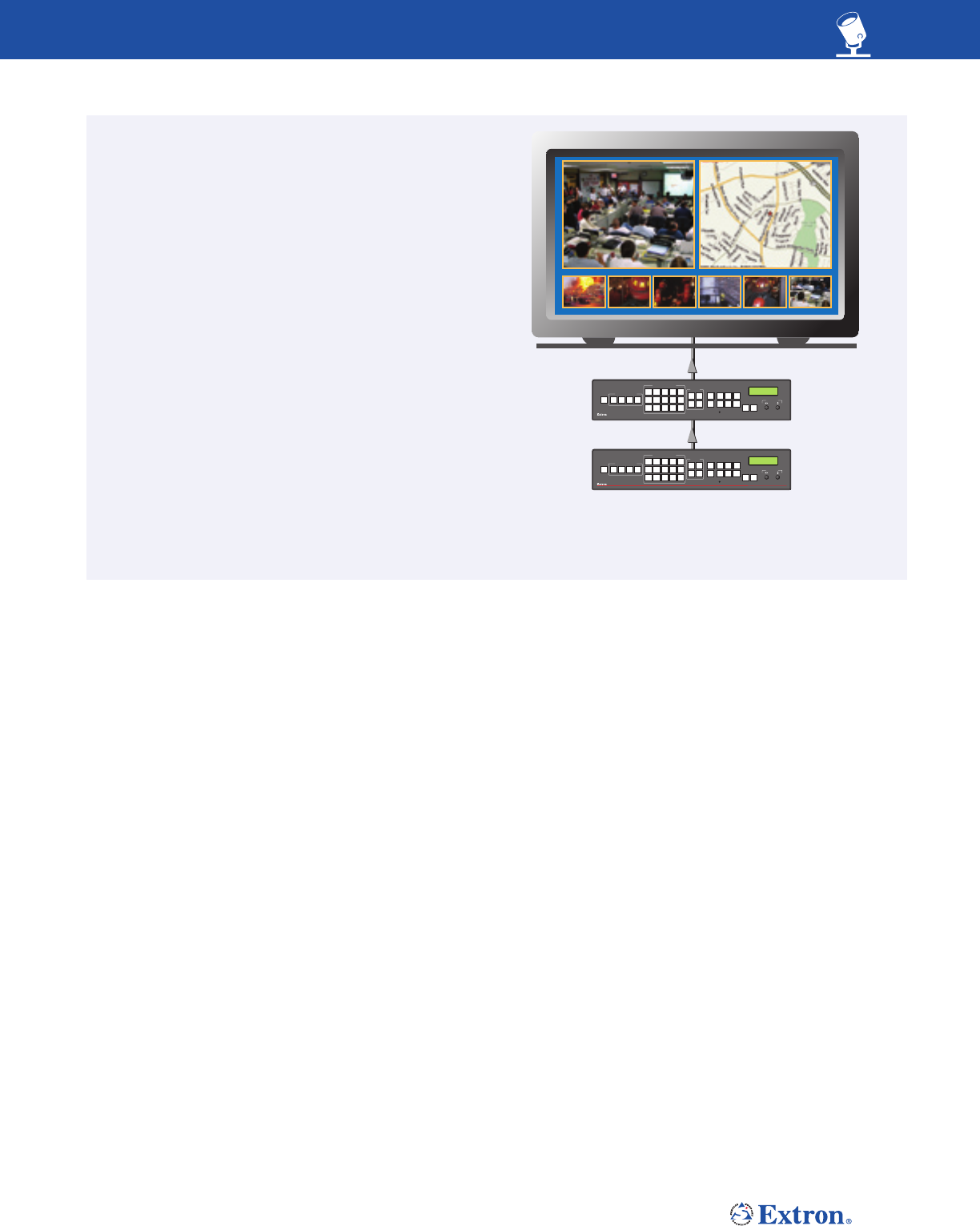
www.extron.com 3
TCP/IP
Network
MGP 464
MULTI-GRAPHIC PROCESSOR
1 2
12
3 4
3 4
PRESET
RECALL
/SAVE
ENTER
FREEZE
SIZE
POSITION
CONF
BRIGHT/
CONT
COLOR/
TINT
DETAIL
ZOOM
TINT
MENU NEXT
5 6 7 8 9
10 11 12 13 14
15 16 17 18 19
VIRTUAL VIDEO INPUTS
RGB / HD / VIDEO INPUTS
OUTPUT
WINDOWS
ADJUST
MGP 464
MULTI-GRAPHIC PROCESSOR
1 2
1 2
3 4
3 4
PRESET
RECALL
/SAVE
ENTER
FREEZE
SIZE
POSITION
CONF
BRIGHT/
CONT
COLOR/
TINT
DETAIL
ZOOM
TINT
MENU NEXT
5 6 7 8 9
10 11 12 13 14
15 16 17 18 19
VIRTUAL VIDEO INPUTS
RGB / HD / VIDEO INPUTS
OUTPUT
WINDOWS
ADJUST
MGP 464
MULTI-GRAPHIC PROCESSOR
1 2
1 2
3 4
3 4
PRESET
RECALL
/SAVE
ENTER
FREEZE
SIZE
POSITION
CONF
BRIGHT/
CONT
COLOR/
TINT
DETAIL
ZOOM
TINT
MENU NEXT
56 7 8 9
10 11 12 13 14
15 16 17 18 19
VIRTUAL VIDEO INPUTS
RGB / HD / VIDEO INPUTS
OUTPUT
WINDOWS
ADJUST
Patient: Smith, John
Age: 49
File: 7598
Patient: Smith, John
Age: 49
File: 7598
Extron
MGP 464
A custom background
image is provided by
Graphic Still Store,
feeding the four live
windows for real-time
video sources.
Each MGP 464 supports up to 19 different video sources, any
one of which can be displayed in one of the available on-screen
windows. The all-digital DVI link between the MGP 464s ensures
the best-possible image quality when cascading two or three
MGP 464s together.
Use Graphic Still Store to capture
any current screen output and download
it via IP for archival purposes.
Extron
MGP 464
Extron
MGP 464
THE NEW MGP 464
input configuration that works best for your
application. Should system needs change,
you can easily reconfigure the Virtual Video
Input panel, while maintaining the four, fully
configurable inputs for your high resolution
signal sources.
True 19x4 Input Matrix Switcher
Built into the MGP 464 is an internal 19x4
matrix switcher, which allows you to direct
any of up to 19 available input signal sources
to any, or all four, on-screen windows. This
powerful feature gives you complete flexibility
in controlling sources in multi-window
presentations. Using the front panel controls or
real-time remote control, you can easily switch
the input signal to any window on the fly.
High Performance, High Resolution
Video Output
The MGP 464 outputs RGB or component
video at 48 selectable output rates, including
computer-video up to 1600x1200 and HDTV at
1080p. Rates common to flat panel LCD and
plasma displays are also supported. The
MGP 464 provides simultaneous analog
video and digital DVI outputs, giving you the
flexibility you need for both analog and digital
system designs.
Enhance Your Presentations
In addition to the wide range of options
provided for creating fully customized
presentations, the MGP 464 offers additional
capabilities to help you or your client
deliver high impact, professional quality
A/V presentations. For example, the MGP 464
features a variety of professional transition
effects including dissolves, wipes, or a simple
cut. If you need to change input sources within
any window, the MGP 464 includes high
performance source switching so that standard
definition video, HDTV, and computer-video
sources can be smoothly interchanged without
glitches or signal interruption.
Graphic Still Store, first introduced on the
MGP 462, enables the incorporation of a
background image behind the picture-in-picture
windows, providing new opportunities for
Live Video Background
In addition to Graphic Still Store, live, high resolution computer-video or
HDTV from a DVI source can be used as a background to any presentation.
This dedicated DVI input connection for full-motion background images is
also useful in cascading two or three MGP 464 units to create large-scale
displays with up to 8 or 12 windows.
Fast-paced environments, such as those found in emergency operations
and command-and-control centers, require the ability to quickly and
accurately display multiple video and graphic images simultaneously. In
this example, the display of eight windows is created by cascading two
MGP 464s by connecting the primary DVI output of one unit to the DVI
Background Input of the other.
For this example, up to 38 video sources, 19 from each MGP 464,
are available to the system operator. Depending on the need and
application, an additional MGP 464 unit may be cascaded to create a
12-window display.
enhanced or themed presentations. Create and
store BMP - bitmap images on the MGP 464, or
capture the video output and store it for use as
a background image. Backgrounds can also be
uploaded from a PC via Ethernet through the
IP Link port. For more information about
Graphic Still Store, see the sidebar article on the
previous page.
A Moving Experience
The background image does not need to be
static. With the MGP 464’s dedicated DVI input,
you can incorporate live background video into
your presentations from any source that outputs
DVI digital video. This special DVI input also
gives you the opportunity to cascade two or
three MGP 464 units for displaying up to 8 or
12 windows. See the sidebar article above for
more information about this exciting feature.
Integration and Integrator Friendly
As with all Extron products, the MGP 464 is
designed with the features, connectivity, and
control you need for fast, efficient integration
and operation. We’ve included full front panel
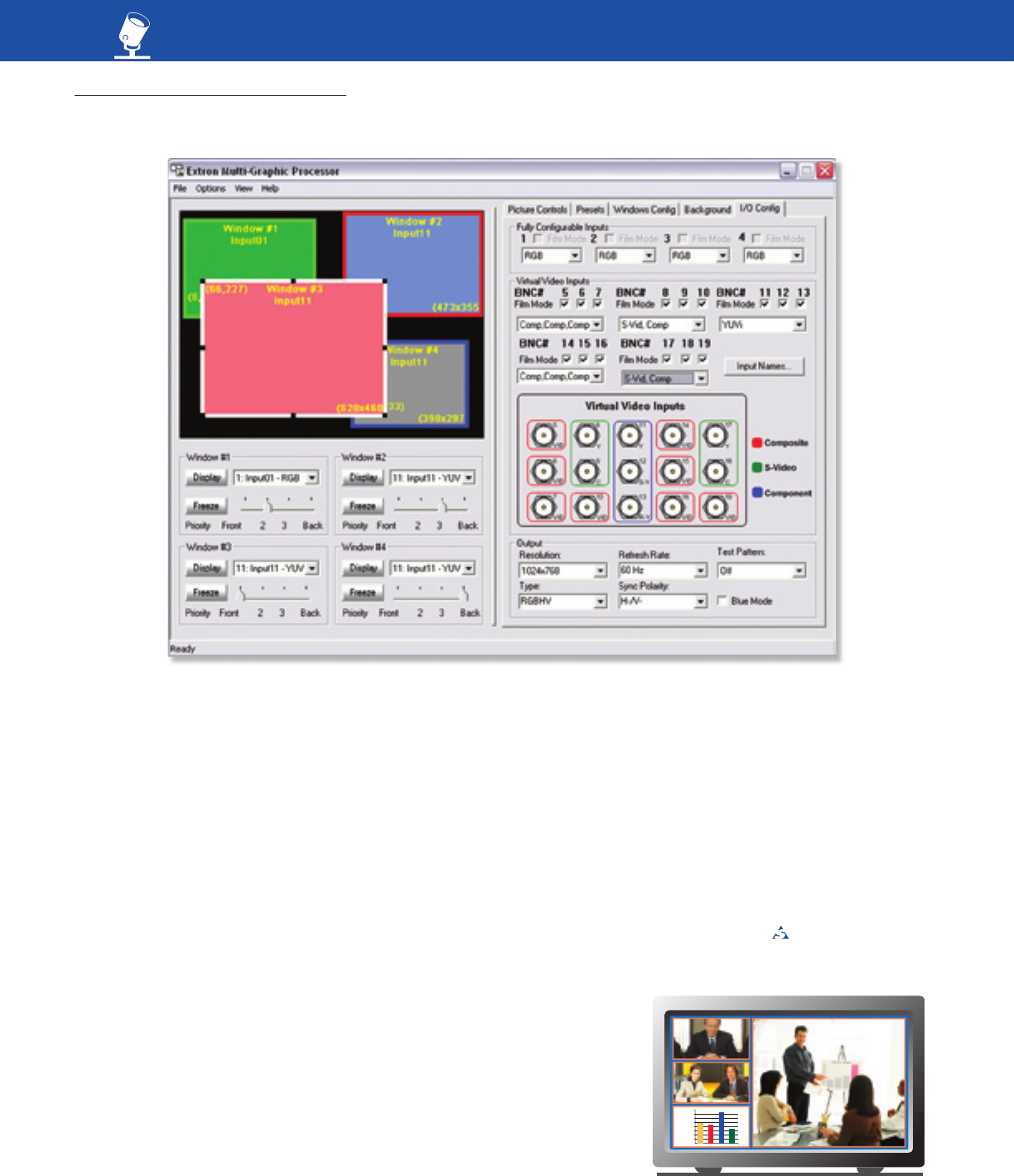
4 ExtroNews 17.1 Spring 2006
$1,600,000
$1,400,000
$1,200,000
$1,000,000
$800,000
$600,000
$400,000
$200,000
$- East West Southeast Central
THE NEW MGP 464
MGP 464 control software for full setup and operation
MGP 464 — continued
control capability, essential for initial setup
and confi guration. Input selection, picture and
window customization, and memory preset and
recall are facilitated through dedicated backlit
buttons and an intuitive, alphanumeric LCD
display. Two rotary knobs allow you to fi ne tune
picture and window adjustments to create the
perfect PIP display.
The MGP 464 can also be remotely controlled
and confi gured through the RS-232 serial port.
Serial control provides access to all front panel
functions, as well as advanced controls for system
monitoring and confi guration, and uploading text
for window captions. The supplied Windows®
control software provides a graphic user interface
to ease set-up and operation of the MGP 464,
as well as a visual layout of the picture-in-picture
windows as they appear on-screen. This software
is also used to confi gure the Virtual Video Inputs.
For IP network integration, the MGP 464 is
equipped with IP Link Ethernet control, enabling
remote management and support from any
authorized Web client. Through IP Link, all
functions are available by accessing the
MGP 464’s internal Web pages. IP Link is
also used to upload BMP graphic fi les from a
computer for Graphic Still Store. Additional
features through IP Link include access to
status parameters such as internal temperature,
monitoring the horizontal and vertical sync
frequencies for any input, and setting up the
Virtual Video Inputs.
Powerful, Flexible, Sophisticated
Designed to enhance your best system designs,
the MGP 464 has the power, fl exibility, and
sophistication demanded in cutting-edge
presentation environments. From the fully
confi gurable inputs, to the built-in 19x4 signal
matrix and live DVI background input, to the dual,
simultaneous analog and DVI digital outputs, the
MGP 464 is the ideal choice for multiple-window
display needs in such diverse applications as
command and control centers, boardrooms
and conference rooms, medical facilities, and
courtrooms, to name just a few. For more
information, call your Extron Customer Support
Representative today.
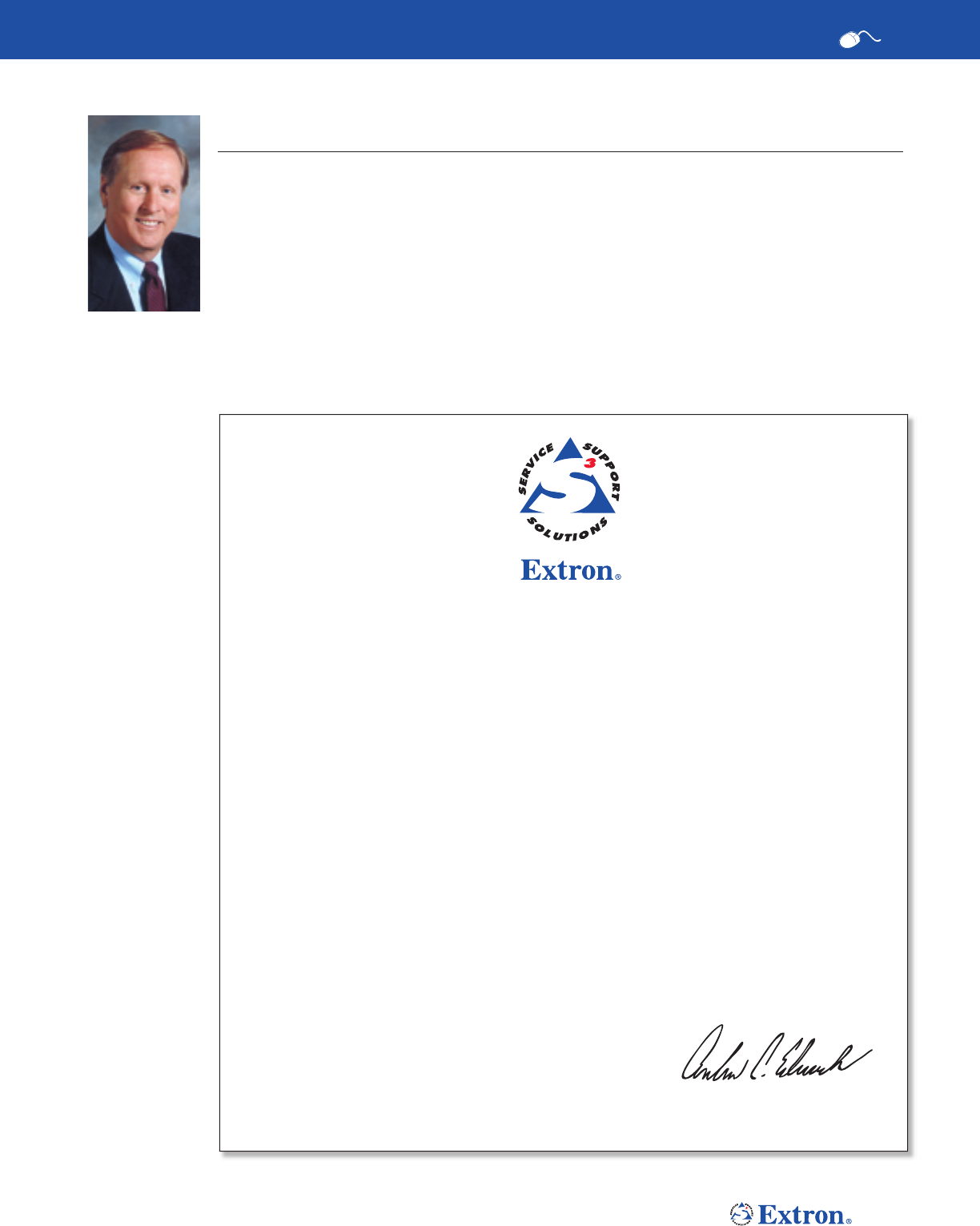
www.extron.com 5
ANDREW ONLINE
Your Satisfaction is Guaranteed
From my early beginnings in the A/V industry, I’ve embraced the importance of quality service.
There were many times when service and support were the deciding factors between two closely
competitive business choices. These early experiences inspired a philosophy that became an essential
part of my business plan. As Extron grew, I took steps to ensure that we never outgrew our ability to
provide an uncompromising level of service and support to our expanding customer base. I am proud
to say that, from the beginning, this philosophy has remained a high priority at every level within
Extron; and has provided the foundation for the Extron Satisfaction Guarantee.
As a leading manufacturer in the A/V industry, we are committed to engineering and
manufacturing our products to the highest standards of quality, performance, and value.
From our advanced product design, manufacturing and quality control procedures to our
friendly and knowledgeable support teams, our commitment to satisfy you is paramount. In
every interaction with Extron, you can be confi dent you will receive our S3 commitment to
Service, Support, and Solutions. For more than 20 years, our objective has been to ensure
that every customer is completely satisfi ed with every purchase.
To underscore this commitment, we offer our Satisfaction Guarantee. This means we will work
diligently to resolve any issue you have with your purchase until you are completely satisfi ed.
Extron employees are prepared to do whatever it takes to make certain that the entire process
of doing business with us is a positive and professionally rewarding experience for you.
I’m so confi dent in our ability to deliver on this pledge that I back it personally. If you are not
satisfi ed with any part of your transaction with Extron, I want to know. Please contact me at
president@extron.com. I will personally address any unresolved customer issue. We greatly
appreciate your business. It is our intent to keep you as a customer for life.
Andrew C. Edwards
President
Satisfaction Guarantee

FEATURED PRODUCT
FEATURED PRODUCT
Crosspoint 450 Plus 6464 HV
6 ExtroNews 17.1 Spring 2006
CrossPoint 450 Plus and MAV Plus Series:
Larger Sizes, Greater Flexibility, and More Choices
A
dhering to the same design and engineering principles established with last year’s introduction of the
CrossPoint 450 Plus and MAV Plus lines, we are now introducing new, larger-sized matrix switchers that offer the same high
performance and cost-effectiveness you’ve come to know and rely on. The new models are available in fi xed I/O confi gurations
ranging from 32x48 up to 64x64, and are suitable for most common video, ultra-wideband, and audio switching applications.
The CrossPoint 450 Plus Series, with 450 MHz
(-3 dB) RGB bandwidth, fully loaded, and the
MAV Plus Series, with 150 MHz (-3 dB) video
bandwidth, fully loaded, offer exceptional
performance for high resolution and standard
video signals. Extensive sweep tests conducted
by Extron engineers confi rm an extremely fl at
response through the critical portion of the
bandwidth curve. With minimal signal loss and
gain, these matrix switchers meet and exceed
the expectations of just about any A/V system
design or application.
With the simplicity of single part number
ordering, CrossPoint 450 Plus and MAV Plus
matrix switchers are ideal for even the
largest and most demanding signal routing
applications, including auditoriums and arenas,
command and control centers, college and
university campuses, and retail environments.
Fixed or Modular: The Choice Is Yours
The new, larger CrossPoint 450 Plus and
MAV Plus lines complement our popular Extron
Matrix 6400 Series of modular RGB and video
matrix switchers. Where the lines primarily
differ, however, is in the granularity of input
• 16 new models in eight I/O sizes - 32x48 to 64x64
• Available with or without stereo audio
• Ultra-wideband 450 MHz (-3 dB) RGB bandwidth,
fully loaded, maintains signal integrity even at the
highest resolutions
• Extremely fl at response
• ADSP™ - Advanced Digital Sync Processing ensures
stable images and improved signal compatibility
with any LCD, DLP, plasma, or other digital display
device
• DSVP™ - Digital Sync Validation Processing verifi es
active sources by polling all inputs for valid sync
signals
• Audio input gain and attenuation allows users to
set the level of gain or attenuation for each audio
input channel
• Audio output volume control can be set for
each channel, eliminating the need for audio
preamplifi ers
• All models can be programmed to group selected
outputs into specifi c “rooms,” each with its own
presets
• I/O grouping divides matrix switcher into smaller
sub-switchers
• Enhanced QS-FPC™ - QuickSwitch Front Panel
Controller with tri-color, easy-to-label, backlit
buttons
• IP Link® Ethernet monitoring and control
• Redundant power assures no loss of functionality
in case primary power failure
CrossPoint 450 Plus Series at a Glance

FEATURED PRODUCT
FEATURED PRODUCT
www.extron.com 7
MAV Plus 6464 AV
and output confi gurations, as well as in how the
different design philosophies – fi xed I/O versus
modular – affect the current and future growth
plans for the installation and, of course, cost.
With large modular and fi xed I/O matrix switchers
now available in the Extron line, integrators have
the fl exibility of selecting the best type of matrix
switcher for a given application.
For projects where the initial switching needs
are modest, but regular growth and expansion
are planned over the life of the A/V system, the
modular design of the Matrix 6400 may be the
most appropriate choice. I/O cards are available
in increments of eight inputs and eight outputs,
and are easily installed in the fi eld. In addition,
the Matrix 6400 provides for the “virtual
mapping” of I/O connectors – each input and
output connector can be individually mapped to
a particular signal. For example, the connectors
on a single 64x64 wideband enclosure can be
mapped to create a 21x21 RGB matrix for the
initial routing needs of a system that is planned
for growth over time. Modular switchers, by
nature, tend to be more expensive in the long
run, but the overall cost of purchase can be
spread over several budget cycles.
On the other hand, for projects where budget is
a priority and limited access to the switcher may
not facilitate future system expansion, the fi xed
I/O confi guration of the CrossPoint 450 Plus
and MAV Plus Series switchers may be the
better choice. Fixed I/O matrix switchers offer
more inputs and outputs for the dollar, and
may save as much as 25% or more, relative
to a modular matrix switcher
of the same I/O
size. If the project
calls for a 32x48
matrix switcher, for
example, it is very
cost-effective to
specify and install
a 48x64 switcher
instead, and have
expansion capability
at the ready.
One Audio Channel
or Two?
I
n addition to larger composite video and
stereo audio matrix switchers, the MAV Plus
line adds eight new mono audio switcher
models, also ranging in sizes from 32x48 to
64x64. These are the fi rst large, fi xed I/O mono
audio matrix switchers from Extron. They
include the same feature set as the MAV Plus
stereo audio matrix switchers, including audio
input gain and attenuation and audio output
volume adjustment and muting.
Mono audio is often preferred over stereo
audio in large presentation environments.
Mono is desirable for speech reinforcement
and background music applications,
particularly where 70v/100v distributed audio
system designs are being utilized.
Stereo audio, of course, is optimized
for high fi delity music. Stereo is not
always effective in larger venues, such as
auditoriums and large retail environments,
because the sweet spot where both signals
are audible might only include one-third the
• 32 new models in eight I/O sizes - 32x48 to 64x64
• Video models can be stacked to create Y/C and YUV/
RGsB capable switchers
• Available with or without audio
• 150 MHz (-3 dB) RGB bandwidth, fully loaded
• Compatible with NTSC, PAL, and SECAM video
• Audio input gain and attenuation allows users to set
the level of gain or attenuation for each audio input
channel
• Audio output volume control can be set for each
channel, eliminating the need for audio preamplifi ers
• All models can be programmed to group selected
outputs into specifi c “rooms,” each with its own
presets
• I/O grouping divides matrix switcher into smaller
sub-switchers
• Enhanced QS-FPC - QuickSwitch Front Panel Controller
with tri-color, easy-to-label, backlit buttons
• IP Link Ethernet monitoring and control
• Redundant power assures no loss of functionality
in case primary power failure
audience, leaving the remaining two-thirds
hearing only half the program.
For standard video and high resolution RGBHV
and audio routing applications, the larger
MAV Plus AV and CrossPoint 450 Plus HVA
models include a MAV Plus stereo audio matrix
switcher of the same I/O size. If the project calls
for mono audio routing, designers can simply
select the appropriate video-only or RGBHV-only
model, along with a MAV Plus AM series mono
audio switcher. With these new audio matrix
switchers, you can now choose the audio matrix,
mono or stereo, that best fi ts your A/V system
design and application.
Control
A full complement of control methods are
provided as standard equipment with the
CrossPoint 450 Plus and MAV Plus matrix
switchers. Extron’s popular Enhanced
QS-FPC – QuickSwitch Front Panel Controller
allows for simple and straightforward touch-of-a-
button input and output selection, with tri-color,
backlit buttons that can be custom labeled
MAV Plus Series at a Glance
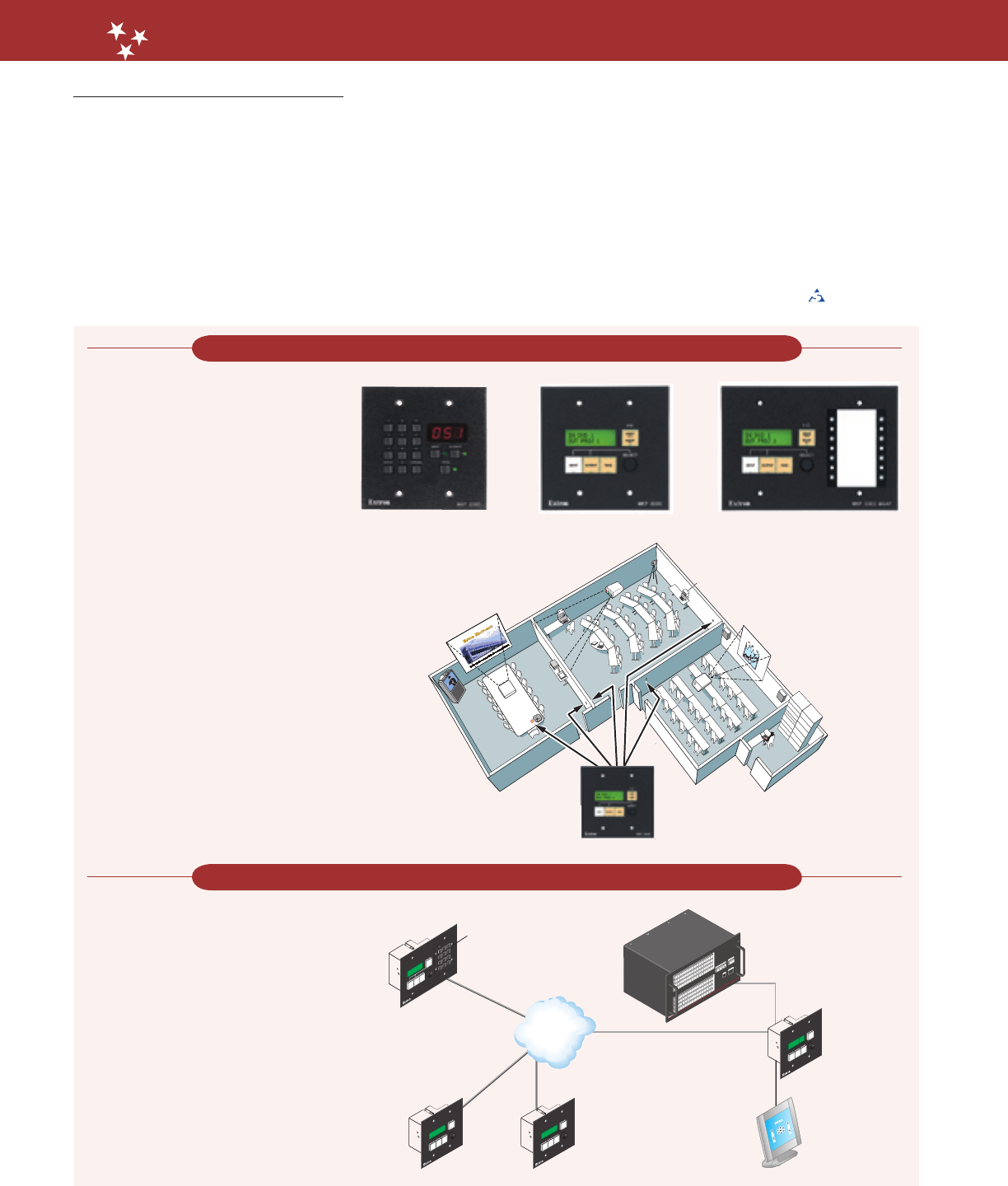
FEATURED PRODUCT
MKP 2000 MKP 3000 MAAP
8 ExtroNews 17.1 Spring 2006
Presentation Room
Video Conference Room
Training Room
Media Room
Extron
Electronics
Welcome to
COMPAQ PC
COMPAQ PC
COMPAQ PC
Player 2
DVD
Player 3
VCR
Player 1
VCR
Laser
Device Controller
DSS
HORIZONT
AL Sync
VERTICAL Sync
AUDIO
GREEN
BLUE
RED
0
500
1000
1500
2000
0
10
20
30
40
Europe %
EuropeU.S.
Q4
Q3
Q2
Q1
Q4
Q3
Q2
Q1
Q4
Q3
Q2
Q1
Q4
Q3
Q2
Q1
($000's)
Sales in the U.S. and Europe (left axis) and Europe as a % of total sales (right axis)
Line and area combination graph
using two axis scales
Extron
MKP-3000
X-Y Remote
Control Panel
MKP 3000
MKP 3000
I/O
SELECT
POWER
RESET
MKP 3000
I/O
SELECT
POWER
RESET
POWER
RESET
I/O
SELECT
BACKCANCEL
1 2 3
4 5 6
7 8 9
0
MKP 10
MKP 3000 MAAP
MKP 3000
I/O
SELECT
POWER
RESET
MKP 3000
MKP 3000
X-Y Remote Control
Panel w/ LCD Display
MKP 3000
Host
RS-232 Port
Switcher
RS-232 Port
Ethernet
Control
System
Extron
MKP 3000 MAAP
X-Y Remote Control
Panel w/ LCD Display
and MAAP Openings
Extron
MKP 10 MAAP
Accessory 10-Key
Keypad
LAN/WAN
Network
Extron
MAV Plus 6464
Ultra-Wideband
Matrix Switcher
MAV PLUS SERIES
I
N
P
U
T
S
O
U
T
P
U
T
S
I
N
P
U
T
S
O
U
T
P
U
T
S
ULTRA-WIDEBAND MATRIX SWITCHER
I
N
P
U
T
S
O
U
T
P
U
T
S
I/O
I/O
POWER SUPPLY
PRIMARY
REDUNDANT
CONFIG
VIDEO
VIDEO
VIDEO
AUDIO
VIDEO
I/O
ENTER PRESETVIEW
ENTER ESC
CONTROL
ENTER PRESETVIEWESC
12345678910 11 12 14 15
13 16
17 18 19 2 0 2122 23242526 27 28 3031 32
29
33 34 35 3 6 3738 3940 41 42 43 44 46 47 48
45
49 50 51 5 2 5354 5556 57 58 59 60 62 63 64
61
1
17
33
49
2
18
34
50
4
20
36
52
3
19
35
51
56789101112141516
13
21 22 2 3 24 25 262728303132
29
37 38 3 9 40 41 42 4344464748
45
53 54 5 5 565 7 58 59 60626364
61
12345678910 11 12 14 15 16
13
1718 192021 2223 2 4 25 26 27 28 30 3132
29
3334 353637 3839 404142 43 44 46 4748
45
4950 515253 5455 565758 59 60 62 6364
61
2326
1
17
33
49
2
18
34
50
4
20
36
52
3
19
35
51
5678910 1112141516
13
21 222324 2 5 2627 283031 32
29
37 383940 4 1 42 4344 4647 48
45
5354 55 5 6 57585960626364
61
MKP 2000 & 3000 Remote Control Panels: X-Y Control from Anywhere
Virtual I/O Grouping
for easy identifi cation. Because the buttons
illuminate, they are simple to detect and operate
in low-light environments. Note that the QS-FPC
control panel is not included with the larger
MAV Plus Series stereo and mono audio matrix
models.
Also included is RS-232 serial control that utilizes
Windows-based and Extron’s SIS™ - Simple
The Extron MKP 2000 and MKP 3000 matrix
switcher remote control panels provide simple
access to I/O switching, global presets, and
audio control. With the ability to control any
Extron matrix switcher, both control panels offer
fl exible communications via IP Link Ethernet or
RS-232 serial control. An RS-232 pass-through is
also provided to support applications whenever
the control panel is used in conjunction with
third-party control systems. The MKP 2000 and
MKP 3000 are ideal for a variety of applications,
including museums, themed entertainment,
hotel ballrooms, and other environments where
convenient remote control points are needed. The
MKP 3000 can be mounted wherever control is
needed.A simple IP network can be created with
multiple MKP 3000s. With virtual I/O grouping,
each MKP 3000 can be confi gured to switch its
own unique set of inputs and outputs.
A key feature of the MKP 3000 is virtual I/O
grouping, which allows specifi c inputs and
outputs to be assigned or blocked for each
controller utilized in a system design. For example,
each room in a multi-room application can have
its own set of inputs and outputs programmed
into a local MKP 3000. Any number of MKP
3000s can be integrated into the system, and
each can be restricted to a certain set of I/Os with
relatively little effort.
Featured Product — continued
Instruction Set command protocol for quick
and easy programming. IP Link Ethernet control
enables a CrossPoint 450 Plus or MAV Plus
matrix switcher to be proactively monitored
and managed over a LAN, WAN, or the Internet
using standard TCP/IP protocols. For convenient
remote control from just about anywhere, the
optional Extron MKP 2000 and MKP 3000 X-Y
remote control panels offer control fl exibility via
RS-232 or IP Link from any remote location. See
sidebar for additional information.
Input fl exibility, versatile control, stereo or mono
audio, and loss-free signal distribution make
these new and bigger CrossPoint 450 Plus and
MAV Plus Series of matrix switchers robust and
powerful additions in a variety of high-level,
mission-critical applications.

www.extron.com 9
FEATURED PRODUCT
UNIQUE TECHNIQUES
Providence St. Vincent Medical Center: High-Tech Hospital Upgrades OR Suite
P
rovidence St. Vincent Medical Center is a leading Oregon healthcare provider and one of the top 100 hospitals in the United
States. In 2004, this leading-edge facility opened its high-tech digital operating suite for minimally invasive surgery, also known
as MIS. A key component of this dynamic new surgical environment was the $1.3 million daVinci surgical robot, which makes
diffi cult MIS procedures routine and new MIS procedures possible. Within months, Providence recognized a need for a second
digital operating suite to support the robotic surgical device and the increasing demand for minimally invasive robotic surgeries.
Design Goal
Providence decided to upgrade OR3, the
operating room adjacent to OR5, the existing
digital operating suite. Built approximately
11 years ago, OR3 had limited fl oor space
and was not confi gured to accommodate
the surgical robot, the robotic console, three
endoscopic cameras, two Pan/Tilt/Zoom or
PTZ cameras, a videoconferencing system,
and supporting A/V equipment needed for a
digital operating suite. Providence envisioned
the new digital OR to include advanced
digital and communication capabilities, such
as digital video capture, digital print, and
videoconferencing. Yet, it had to be simple
enough for the surgical staff to easily set up
and control. Providence decided to turn to
CompView, a full-service A/V consultancy and
integration fi rm based in Beaverton, Oregon,
to upgrade and retrofi t OR3.
Video Routing and Processing
A signifi cant aspect of the upgrade was the role
and placement of video displays. To effectively
address this issue, CompView mounted four
18-inch LCD monitors and one 40-inch LCD
monitor at key points in OR3. Two additional
17-inch LCD monitors reside in the control
room. Distributing video to each monitor was
a challenge in itself. Two Extron 8x8 matrix
switchers – the CrossPoint 88 HVA, now the
CrossPoint 300 88 HVA, for RGBHV and stereo
audio; and a Matrix 50 88 SVA, now the
MAV Plus 88 SVA, for S-video and stereo
audio – were installed for routing signals from
the endoscopic and daVinci robot cameras to
the monitors. All video signals are standardized
using an Extron YCS Transcoder for decoding
composite video to S-video, as well as fi ve Extron
DVS 204 Four Input Video Scalers.
With the daVinci surgical robot in the foreground and two 18-inch LCD fl at panel monitors
overhead, the OR3 A/V equipment rack houses a variety of Extron products, including the
YCS Transcoder, DVS 204, MGP 462, Matrix 50 88 SVA, and CrossPoint 88 HVA
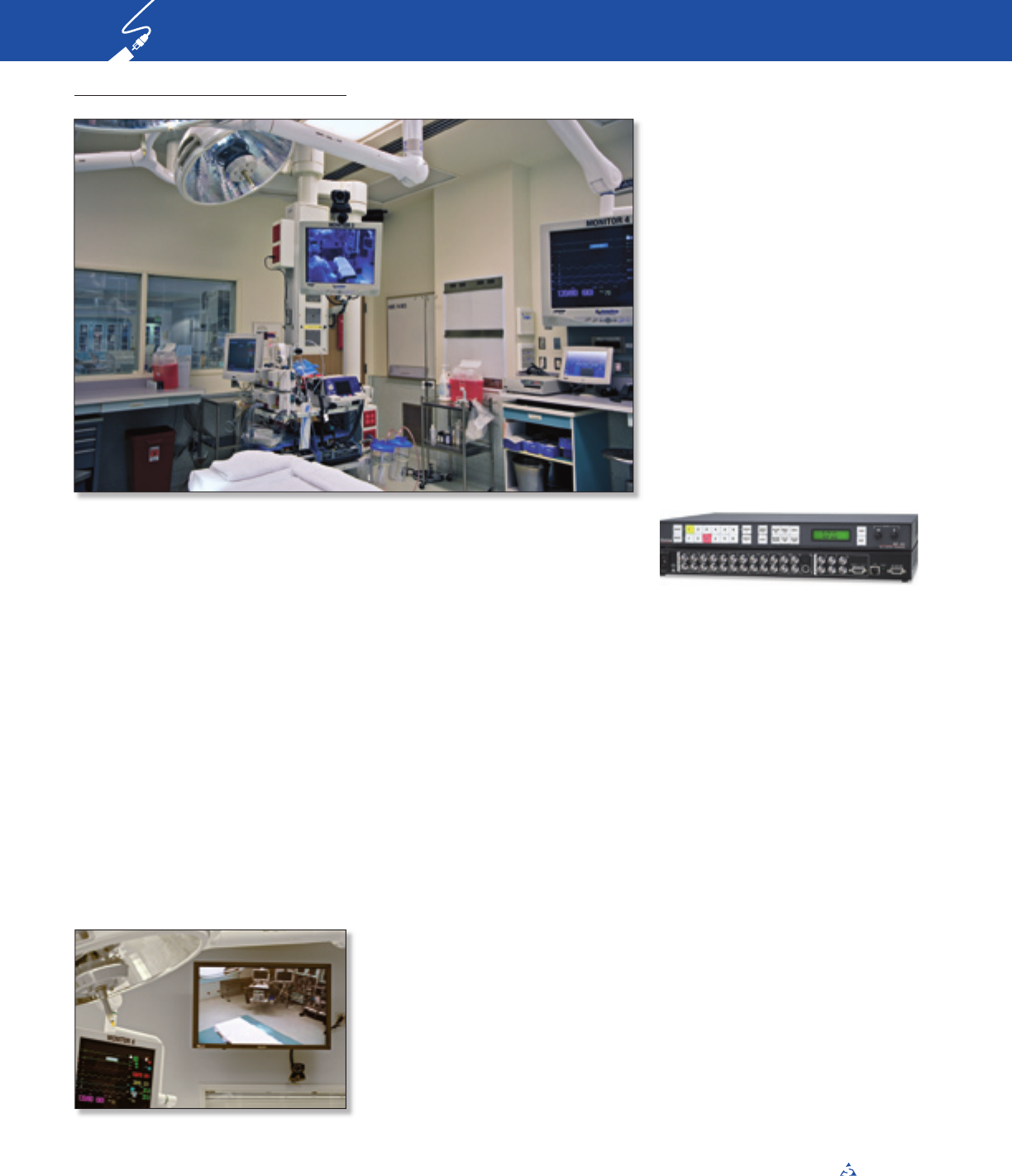
10 ExtroNews 17.1 Spring 2006
UNIQUE TECHNIQUES
TECHNICALLY SPEAKING...
“The DVS 204 allows us to scale the camera
signals up to XGA. By doing this, we only
have to run one cable, which is a large issue
in an operating room like this because you
have very limited cable paths,” Michael
Chriss, system integration manager for
CompView explained. “It also improves the
quality of the signal, especially when scaling
composite video and S-video camera signals
up to XGA. The staff has been very impressed
with the images on the displays.”
Picture-in-Picture
Providence also requested picture-in-picture
or PIP capability on the monitors. According
to Chriss, the surgeons need to be able
to look at the output from an endoscopic
camera and the patient’s vitals on the same
monitor simultaneously. The daVinci camera is
equipped with stereoscopic vision, allowing a
physician to see images on both the left and
the right with a better depth of fi eld. Dual
images, from either the endoscopic or daVinci
cameras, can be displayed side by side on the
monitor using the Extron MGP 462 Dual
Window Multi-Graphic Processor, which
features PIP graphics processing.
For the Providence project, CompView took
advantage of several key features on the
MGP 462, the most important of which is the
combination of different signal sources on a
single display. The MGP 462’s PIP processor
individually scales the source for each window,
allowing the wide variety of input data rates
found in the OR – data from the vital signs
and other monitoring equipment, video from
the cameras, and so forth, to be converted to
a single output rate that matches the native
rate of the display. Once the input signals
are scaled and placed in the PIP windows,
each window can be independently sized
and positioned anywhere on the screen. This
allows the surgical staff to quickly recall one
of 25 window presets to enlarge one of the
two windows to be the dominant on-screen
image, or to display them in a traditional
picture-or-picture or equal picture-by-picture
orientation. The MGP 462 also provides for
window bordering and text labeling, which
helps in identifying the signals that are active
on-screen.
Additionally, the MGP 462 provides Providence
with some unique image manipulation
capabilities, including the ability to freeze
one or both of the windows for extended
analysis, and the ability to put the same image
source on screen in both windows, one in
color and the other showing just the gray
scale, or luminance portion of the signal,
for comparison. Any window layout can be
captured in the MGP 462’s built-in Graphics
Still Store, and then exported via Ethernet to
be printed or stored
for archival purposes.
Supercharged OR
As if having all this breakthrough technology
for in-house use wasn’t enough, the OR3
suite’s A/V system is also set up to route any
image – video, a digital capture, or stored
digital images – to the far-end of a video
conference. Fully equipped audio and video
conferencing systems have been implemented
for distance learning and surgical consultations
with other, off-site physicians.
With so much equipment on hand, Chriss was
quick to cite the appeal of Extron products and
service. “We have a long-standing relationship
with Extron and are really comfortable with
the quality and capability of their products,”
he said. “We also count on Extron’s customer
service, which is extremely important to us.”
For additional information, see:
CompView - http://www.compview.com/
Providence St. Vincent Medical Center -
http://www.providence.org/Oregon/facilities/
hospitals/providence_st_vincent
Unique Techniques — continued
OR3 has many monitors to visually assist surgeons and supporting medical personnel.
The 18-inch LCD monitor on the left displays vital
statistics while the 40-inch LCD on the right is used
for a number of functions including displaying dual
images via the Extron MGP 462.
The Extron MGP 462 Dual Window
Multi-Graphic Processor.
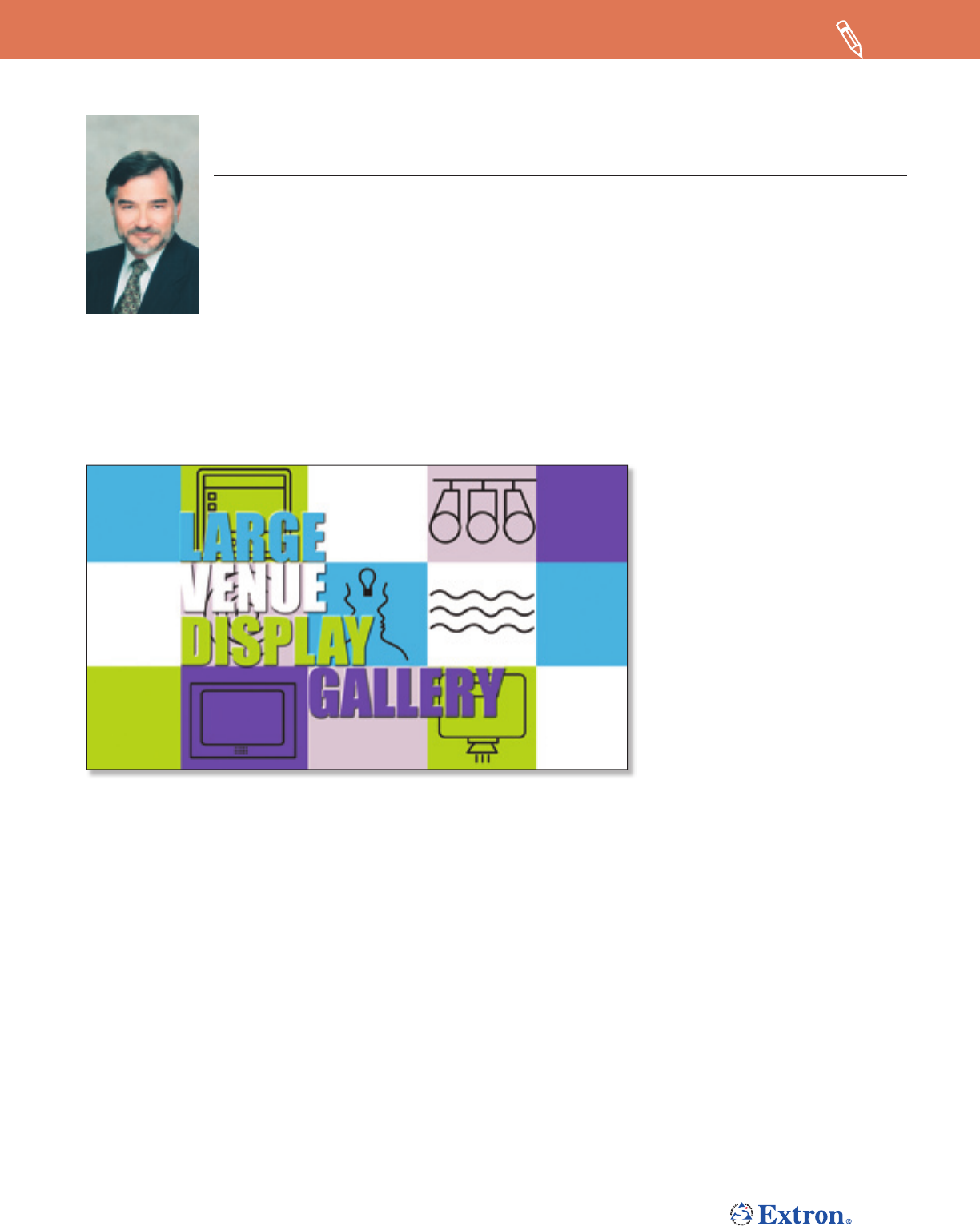
www.extron.com 11
TECHNICALLY SPEAKING...
Distributing High Defi nition, High Performance Imagery for
InfoComm’s Large Venue Display Gallery – How We Do It
If you attended the 2005 InfoComm, I hope you had an opportunity to visit the third annual Large Venue
Display Gallery event that Extron supported and managed, and will continue to do so for InfoComm
2006. This ubiquitous display of some of the industry’s pre-eminent high defi nition large venue projectors
resided within the north hall, next to the registration area. The larger-than-life high resolution image
delivered by each projector enticed viewers into each of the dedicated cinema-like theaters. Now for
the third year since the demise of the Shoot-Out, the Large Venue Display Gallery fi lls a void. Or more
accurately, it appeases our hunger for huge, high defi nition imaging technology prowess. This issue of
Technically Speaking recaps how we ensured the “high” in high performance video distribution for the
2005 LVDG event.
No, it was not a “shoot-out.” I discouraged
the use of the “S-word” on several
occasions. Admittedly, its roots are from
the Shoot-Out days. I’ve been to more
than 20 InfoComms when you include its
international reach of more recent years.
What I love most about this trade show is
big, big electronic images. Isn’t that what all
of us expect to see at InfoComm? Producing
large-scale presentation images is a hallmark
of our industry; besides, it’s really cool. Since
the demise of the Shoot-Out, an essential
show display element such as the LVDG has
been wanting.
Setting up and operating the LVDG is much
more simplistic than a projection shoot-
out. There are considerably fewer rules.
Software display and operation within the
event is more freeform. The focus is on
big, beautiful, high quality, high defi nition
imagery. The goals of the LVDG are:
• To produce a high quality InfoComm event
for attendees centered on its core business:
large-scale presentation, high defi nition
imaging and imaging technology
• To simulate a cinema theater environment
for attendees
• To distribute both static and moving image
sources at the highest HD resolution in
common use – 1920x1080
• Display only progressive scan, not interlaced,
materials
History Lesson
The 2003 and 2004 LVDG events utilized
four video (with audio) sources. Each of
the sources along with its audio track
could be selected by viewers from a
dedicated touch screen control panel
in each theater. For one moving video
source, we employed the high defi nition
video material, 1080/24p, used to master
the Shoot-Out Software DVD release. A
10-bit disk server delivered this HD-SDI
- high defi nition serial digital - feed from
our control room via Extron’s HDSDI-ACR
100, HD-SDI to Analog Component and
RGB Converter - and RG6 Super High
Resolution cable. The HD-SDI feed was not
converted to RGB by the HDSDI-ACR100.
We used its active HD-SDI loop-through to
buffer and drive the long RG6 cable runs.
We calculated that runs to about 300 feet
would be attainable. After installation, we
did not exceed 200 feet; so, there was a
comfortable safety margin. See the sidebar
on calculating HD-SDI signal loss for cable
runs. Balanced-line stereo audio feeds were
managed through a portion of a 16x16
Crosspoint Matrix router.
By Steve Somers, Vice President of Engineering
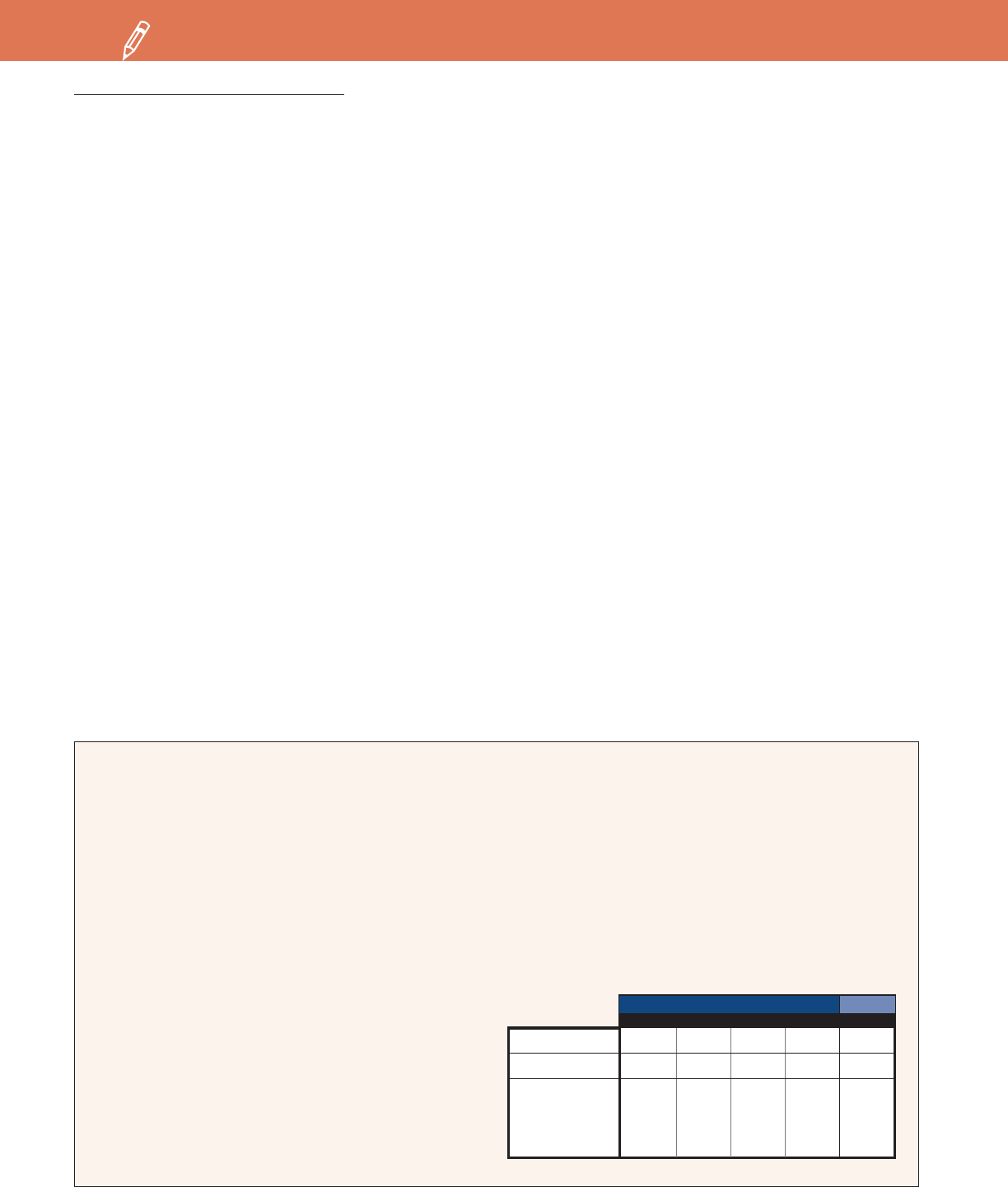
12 ExtroNews 17.1 Spring 2006
TECHNICALLY SPEAKING...
TECHNICALLY SPEAKING...
143
72
Feet Meters
583 178
813 248
1034 315
1406 429
177
89
Feet Meters
531 162
736 224
944 288
1274 388
270
135
Feet Meters
428 130
600 183
801 244
1067 325
360
180
Feet Meters
365 111
519 158
687 209
915 279
1485
743
Feet Meters
94 29
150 46
188 57
285 87
SMPTE 259 SMPTE 292
Application
Data Rate in Mbps (clock)
1/2 Clock Rate in MHz
Extron Cable Product
MHR 26 AWG (22-020-xx)
M59, 24 AWG (22-127-xx)
RG59, 20 AWG (22-124-xx)
RG6 18 AWG (22-098-xx)
NTSC 4fsc
Composite
Level A
PAL 4fsc
Composite
Level B
525/625
Component
Level C
525/625
Component
Level D
HDTV
Table 1
Technically Speaking — continued
my mind. Need I say: “If it ain’t broke, don’t
fix it.” But, Sony’s Gary Mandle asked me
a provoking question: “Could you supply
ALL the source feeds in HD-SDI format?”
Hmmmm. Sony had interest in using our
graphics imagery, but needed all feeds in
HD-SDI format for compatibility with their
planned video delivery system. Additionally,
Gary expressed strong interest in utilizing
the HD video material in progressive scan
format. Further discussion with other LVDG
participants yielded an overwhelming interest
in 1080/24p HD delivery of all material. For
the HD video, this would certainly make for
cleaner transfer to the video server along with
potentially higher quality.
The request for progressive scan doesn’t sound
particularly significant on the surface; but, in
previous years the HD video format supplied
from the digital server was 1080i. Ironically,
the master tape is recorded in 1080/24p,
or 24 frame progressive. For the first two
LVDG events, we had to scan convert it from
1080/24p to 1080/60i. Things have since
progressed. Most projectors having HD-SDI
inputs today are operational at all rates
covered within the serial digital specification,
Due to variation in native resolution employed by
the various projectors in the event, distribution
from the control room of multiple resolution
RGB sources would be unduly complicated.
To simplify the distribution system, individual
computer systems were co-located at each
projector position to support high definition
static image material as well as Windows Media
HD movie trailers running in 1080p. Therefore,
each theater required one to three local
computers for still imagery and WMV-HD.
In each theater, we used an Extron MLS 506
switcher to manage the RGB imagery and
audio delivery from the graphics sources. The
HD-SDI feed from the control room disk server
connected directly to the projector; however,
its separate balanced-line audio feed routed
through the MLS 506 for management with
the other audio sources before hand-off to the
theater’s audio power amplifier. This topology
worked well, but required a considerable
number of computer systems to support the
variety of image resolutions needed.
If It Ain’t Broke…
Signal distribution planning for the 2005 LVDG
certainly began with the same approach in
Calculating SDI/HD-SDI Cable Loss
Cable loss specifications for standard SDI, SDTI, and uncompressed SDTV
are addressed in SMPTE 259M and ITU-R BT.601. In these standards, the
maximum recommended cable length equals 30 dB loss at one-half the
clock frequency. Note that this high loss value does not correlate with
normally acceptable loss for analog video and graphics signals. SDI signals
are nominally 800 millivolts… not much different in level from analog video
signals. However, the 30 dB loss level is acceptable due to the serial digital
receiver having a signal amplifier and an equalization recovery system.
For HD-SDI running at 1.485 Gbps, SMPTE 292M governs cable loss
calculations. In that standard, maximum cable length equals 20 dB loss at
one-half the clock frequency (743 MHz). Due to the data coding scheme,
the bit rate is effectively the same as the clock frequency in MHz. Similarly,
high definition serial digital receivers have equalization and gain recovery. See
Table 1 for some examples of cable length calculations. The “one-half clock
frequency” calculation point accounts for those odd frequencies listed in
many cable attenuation specification tables.
This provides leeway for cable variations, connector loss, patching
equipment, etc. Table 1 includes this 10% allowance. In all cases, your
system must operate solidly before the “cliff region” where sudden signal
dropout occurs. Final performance rests with the cable and the type receiver
used. The bottom line in these systems is maintaining low BER - bit error rate.
Bit errors may manifest as random horizontal line noise bursts within the
image. When these random noise events are seen, the system is at the edge
of transmission failure.
SMPTE 274M. Therefore, supporting the 24p
request is straightforward.
A New Distribution Paradigm
But, delivering ALL sources in HD-SDI format
creates a real kink in our distribution pipe, so
to speak. How would that be accomplished?
In the course of a talk with my good friend
Rod Sterling at JVC, I found that JVC has been
utilizing a particular model NVIDIA graphics
card to deliver all their demo material to their
flagship projector in HD-SDI as well as dual-link
DVI format. As it turns out, the broadcast and
production communities already utilize graphics
cards equipped with serial digital support for
direct transfer of high definition graphics to
online HD television production in real time. This
is particularly attractive for local news graphics
and editing where the production cycle is only
hours or minutes. In that environment, whatever
may be displayed on your computer desktop
is auto-magically outputted in HD-SDI format;
assuming, of course that your native desktop is
1920x1080, or higher, resolution. Thank you,
Rod, for your suggestions and connecting me
with NVIDIA. NVIDIA supplied us with a Quadro
FX-4000SDI graphics card test sample that
supports both DVI and SDI/HD-SDI output.

www.extron.com 13
TECHNICALLY SPEAKING...
HDXP 3216
That graphics card solves a significant
problem. With one of those cards in each
of three PCs, both high definition graphics
sources and the WMV-HD video source could
be located in the LVDG control room and
operate at the same 24p rate; but, we needed
a way to manage selection between four
sources for the single HD-SDI input on each
projector with the idea that only one RG6 coax
cable need be distributed to each projector.
With this scheme no local computers would
be necessary; thus, greatly simplifying the
distribution design and installation. The
MLS 506 switcher does not support HD-SDI
sources, which operate at 1.5 Gbps. While
the HD-SDI graphics card is a revolutionary
breakthrough for high definition graphics
generation and delivery, there was another
essential ingredient missing for this project: an
HD-SDI matrix router.
The Skunk Works
Here’s a little-known fact: many new Extron
products, and some unreleased products,
were designed and field-tested in the
InfoComm Projection Shoot-Out® event to
gain experience and/or provide a needed
solution to an anticipated technical problem.
This is not unusual. Many companies
have some projects developed outside the
regular product development plan because
of a rogue engineer with a unique vision.
Some companies designate special secret
project groups. They coined Skunk Works
at Lockheed Martin for the motivated,
free-thinking group that developed secret
aircraft projects during World War II. There
are several theories as to the origin of this
moniker. In any case, rogue products and the
Shoot-Out venue became a kind of “skunk
works” for us at Extron.
For example, my anxiety level peaked in early
1992 with our first experience supporting
the Shoot-Out. Prior to that time, I was an
attendee of the first three Shoot-Outs and,
while they were cutting-edge then, I recall
seeing instances of faint AC hum bars on
some of the screens. In large venue signal
distributions, we all fear the inevitable
ground loop experience.
As we planned for the 1992 show, discussions
with Shoot-Out participants inevitably led to
questions pointed at our stance on addressing
and solving ground loop issues. You know
as well as I that it’s not a matter of ‘if’,
it’s a matter of ‘when’ and ‘where’. I was
determined to beat the odds. Within only
two weeks time before our departure for the
show, one of our engineers designed and built
the first prototype of the GLI - active ground
loop isolator. We hurriedly built twelve units in
unpainted aluminum boxes, packed up, and
left for the show. We used three of them. The
show was flawless where ground loops were
concerned. Good insurance. The GLI became
a hit product.
Fast-forward to the spring prior to InfoComm
2005. Development of an HD-SDI matrix
router was on the near-term backburner.
One of our engineers was actively pursuing
it partly as an undefined project and partly
because he thought we should have one.
He had investigated available components,
technology, pitfalls, and performance
requirements. Only a prototype board existed
upon which he had been running his own
tests. He had some questions about features
and implementation which he brought to me.
In a few minutes it became obvious that we
could really use his design for the LVDG but
it wouldn’t be ready as a released product in
time. Enter the skunk works. While product
management had some festering notions
and concerns about the final configuration
and scheduling of this product, all I needed
was a basic working prototype that
delivered a pristine 1.5 Gbps signal up to
300 feet on RG6 cable. The design was
a 16 input by 16 output implementation,
which seemed like overkill since we had
only six customers. But more is better; and,
the prototype had two dead outputs for
some yet to be determined reason. What
if more outputs failed? What if the whole
unit failed? Since our whole distribution
would be built on HD-SDI delivery, failure of
this prototype router would bring down the
entire event. We never operated any Shoot-
Out event with that level of risk. Back then,
source materials were duplicated and every
installation had a backup plan. Sometimes
our backups had backups. We had only one
HD-SDI router prototype.
Most products fail because of power supply
issues. So, we took two backup power
supplies and planned to duplicate our
traditional system design in case this non-
sanctioned matrix router didn’t work out.
No one at Extron besides me and the LVDG
engineering team knew about the router’s
role at InfoComm. The design engineer
packaged the prototype router in a, you
guessed it, plain aluminum cabinet. There was
a possibility of obtaining a reasonably good
approximation of an enclosure later, maybe
during show setup. Less probable was the
availability of a second router main board
assembly. We’d see.
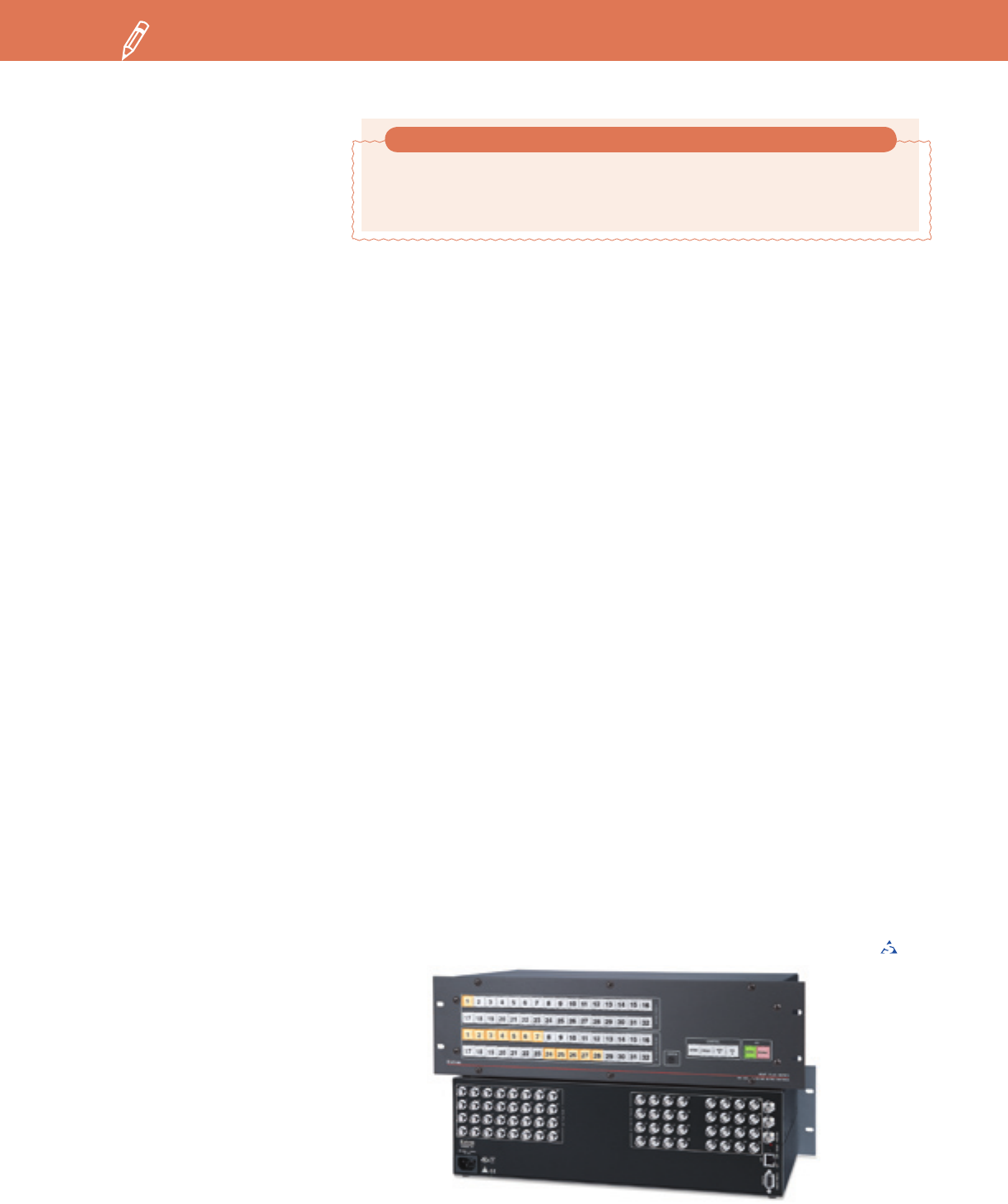
14 ExtroNews 17.1 Spring 2006
TECHNICALLY SPEAKING...
HDXP 3232
See the Large Venue Display Gallery at INFOCOMM 2006
The Show Always Goes On
By the time setup day arrived at InfoComm,
we focused on making the HD-SDI
distribution work. We had six of the seven
theater customers requesting our signal feed
and the necessity for only one video cable
along with the balanced stereo audio cable
for this installation became a really attractive
goal. We set up all four sources in the control
room along with the prototype Extron HD-
SDI matrix router. The HD video server main
output feed is HD-SDI. Each of the HD-SDI
graphics cards were installed into a dual-
processor PC. Each graphics card output was
connected to a separate router input. Never
had an installation been so simple.
The prototype router worked perfectly.
By the time all equipment was placed
and operational, we noted that the main
equipment rack in the control room was
noticeably warm due to the high equipment
density. We employed two small muffin
fans that we found among our crates of
miscellaneous hardware and equipment
items. Both were suspended and wired just
inside the rear rack opening and trained
onto the router. Minutes later, we noted a
reasonable temperature drop within the rack.
But, this left us a bit nervous.
We knew that we could repair the power
supply in the new matrix router in about 15
minutes should it fail. But, if the router circuits
failed, we would be in dire straits. It would
take too long to reinstall the older system
approach. With that realization, we called
back the Extron engineering department. As
it turned out, there existed one additional
blank prototype circuit board. If enough
components could be found to populate it,
we could possibly have a backup router board
assembly.
Thanks to some dedicated people in our
engineering department, the task of building
another router board began and we were
going to have a backup board. The only catch:
it would not arrive until the morning of the
first day of the show. This, we could live with.
Sony entered the event with their new
SRXR110 SXRD 4K cinema-grade projector.
At 4096x2160 resolution, it is capable of
displaying all four of our 1920x1080 HD
sources simultaneously. Sony masked the
output to 3840x2160, which exactly matches
a 4:1 tiling of four HD images. As details of
their equipment install unfolded, we found
that it would be interesting to provide them
with not one, but four HD feed lines so that
they could show all four of our sources on
their screen simultaneously. By the time we
installed all feeds which now numbered ten,
then added one output feed to our local
monitor, we used 11 of the 14 good feeds.
That 16x16 router suddenly seemed not so
large after all.
Installation was straightforward. With all HD
sources located in the control room, short
lengths of RG6 coax interconnected the
server and each HD card-equipped computer
to the Extron prototype HD-SDI matrix
router. Router outputs were fed via Extron’s
RG6 coax to the projector platform in each
theater. These cable runs were 100 to 200
feet.
A Really Really Good Show…
For those of you who may also be in
“show business,” here’s another bit of
good insurance: once the video distribution
system is operational, keep it operating
continuously until the final close of the
show. We do not shut down our video/audio
sources each evening. In this way, the
mechanical stress of temperature variation is
avoided. Continuous operation has always
been my approach for sourcing signals at
large-scale events such as this one.
The performance of the HD-SDI router and
all components of the show were flawless.
Via a local touch screen, attendees selected
at their option any of the four sources while
viewing them in the theater of their choice.
Switching and presentation performed
perfectly. Distributing in HD-SDI format
was simple and reliable. By the way, the
format is not limited to supporting only
high definition video. HD-SDI can be used
as a high speed transport for a variety of
data. Today’s digital data delivery tools
are unconcerned with the content being
transmitted.
Since InfoComm 2005, the new HD-SDI
matrix router has taken form as a real
product. The new HDXP Plus Series routers
support both SDI and HD-SDI in 32x16 and
32x32 configurations, and offer some really
interesting features yet to be seen on this
type of router technology - see the new
product announcement on page 19. I expect
to be routing much more HD-SDI supported
data into the future. How about you?
Once again, Extron will be providing high definition signal distribution cabling and equipment for the LVDG.
Steve Somers will produce image content and manage all technical operations of the LVDG.
Don’t miss this unique opportunity to see Extron’s HD-SDI products in action and view the latest
projection technology for D-Cinema and large venue applications.
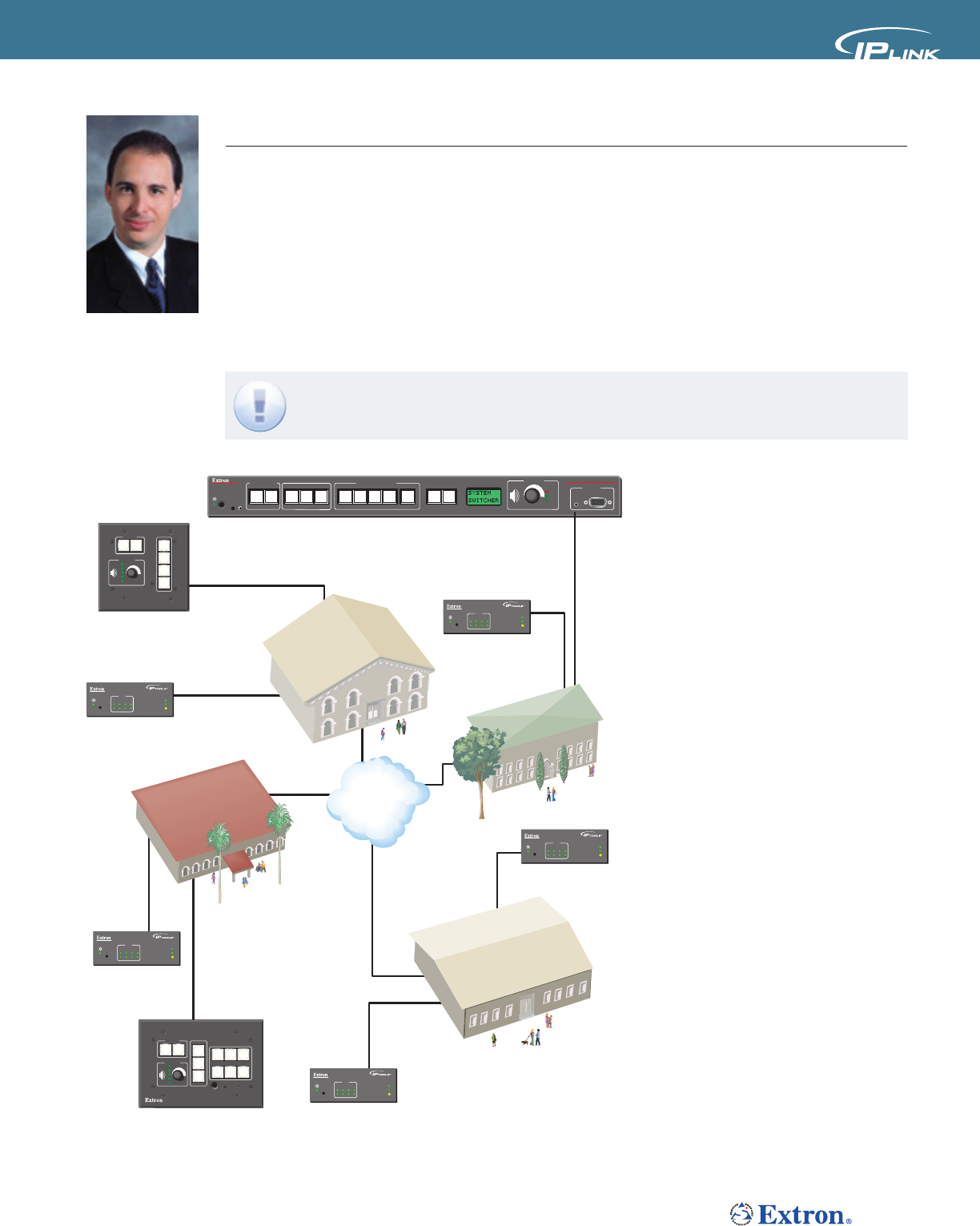
www.extron.com 15
TECHNICALLY SPEAKING...
Extron
MLC 104 IP
Extron
System 5 IP
Extron
IPL T S2
Extron
IPL T S2
Extron
IPL T S2
Extron
IPL T S2
Extron
IPL T S2
Extron
MLC 226 IP
SYSTEM 5 IP
PC 1
DESKTOP
VCR
ROOM
RELAY
1
ROOM
RELAY
2
DISPLAY
POWER
DISPLAY
MUTE MENU NEXT
ROOM
RELAY
3DVD LAPTOP
PC VIDEO
INPUT 5
MAX
MID
VOLUME
AUDIO
ADJUST
MIN
2 3 4 5/ PC
PROJECTOR
1
INPUT SELECTION
CONFIG
IR
DISPLAY
123
456
VOLUME
CONFIG
IR
ON OFF AUTO
IMAGE
MUTE
LAPTOP
VCR DVD AUX
VIDEO
PC
MLC 226 IP
CONFIG
DISPLAY
VOLUME
1
2
3
4
ON OFF
IPL T S2
1
R
100
COM
TX
LINK
ACT
2
RX
RTS
CTS
IPL T S2
1
R
100
COM
TX
LINK
ACT
2
RX
RTS
CTS
IPL T S2
1
R
100
COM
TX
LINK
ACT
2
RX
RTS
CTS
IPL T S2
1
R
100
COM
TX
LINK
ACT
2
RX
RTS
CTS
IPL T S2
1
R
100
COM
TX
LINK
ACT
2
RX
RTS
CTS
WAN
LAN
LAN
LAN
LAN
LAN
LAN
LAN
LAN
LAN
THE IP LINK
By David Libman, Director of Software Product Development
Useful Features That Save You Real Money
I’ve found that many software applications have several useful features which, if more people knew
about them, could save hours of development, implementation, and maintenance time. We all know
that time is money. And saving time on a per-project basis will make your company more profitable
and competitive in the market. Extron has released many new software applications over the past year,
including Global Configurator 2.1, IP Link® Device Manager, and DataViewer, just to name a few. Each of
these applications has been designed to increase your productivity with our IP Link-based products. This
column will focus on some of the more powerful capabilities of Global Configurator and how you can use
them to streamline your configuration, installation, troubleshooting, and upgrading process.
Global View Tree Designer
There are a number of options and features
in Global Configurator that, when set up
properly through the configuration interface,
will simplify the use of GlobalViewer™ for your
customer. One of the most important features,
and most often overlooked when configuring
a system from scratch, is the ability to define
the hierarchical layout of the IP Link products
based on the physical topology of the
environment. Global Configurator provides
a GlobalView designer that allows you to
easily represent the location of each product
through the use of a familiar Windows®-style
tree view.
In many installations, the customer has a
facility outfitted with an assortment of IP Link
products, such as the MLC 226 IP, and
MLC 104 IP MediaLink™ controllers, and
various IP Link Ethernet control interface
models. These IP Link products are often
spread out over several buildings, floors and
rooms. Larger scale systems may extend this to
include department, city, state, country, etc.
In order to help you avoid creating a “flat”
GlobalViewer system, Global Configurator
provides an easy and intuitive GlobalView
designer for creating a location tree that
represents the physical layout from the top
down. As you are starting to configure your
system, you typically select a product that will
Diagram 1 - Typical physical device topography
Late Breaking News: Extron is now offering MediaLink and IP Link training and certification classes. Learn how to
use the Configurator tools to master MediaLink and IP Link products and systems. Visit www.extron.com and click on the
training and certification icon to learn more.
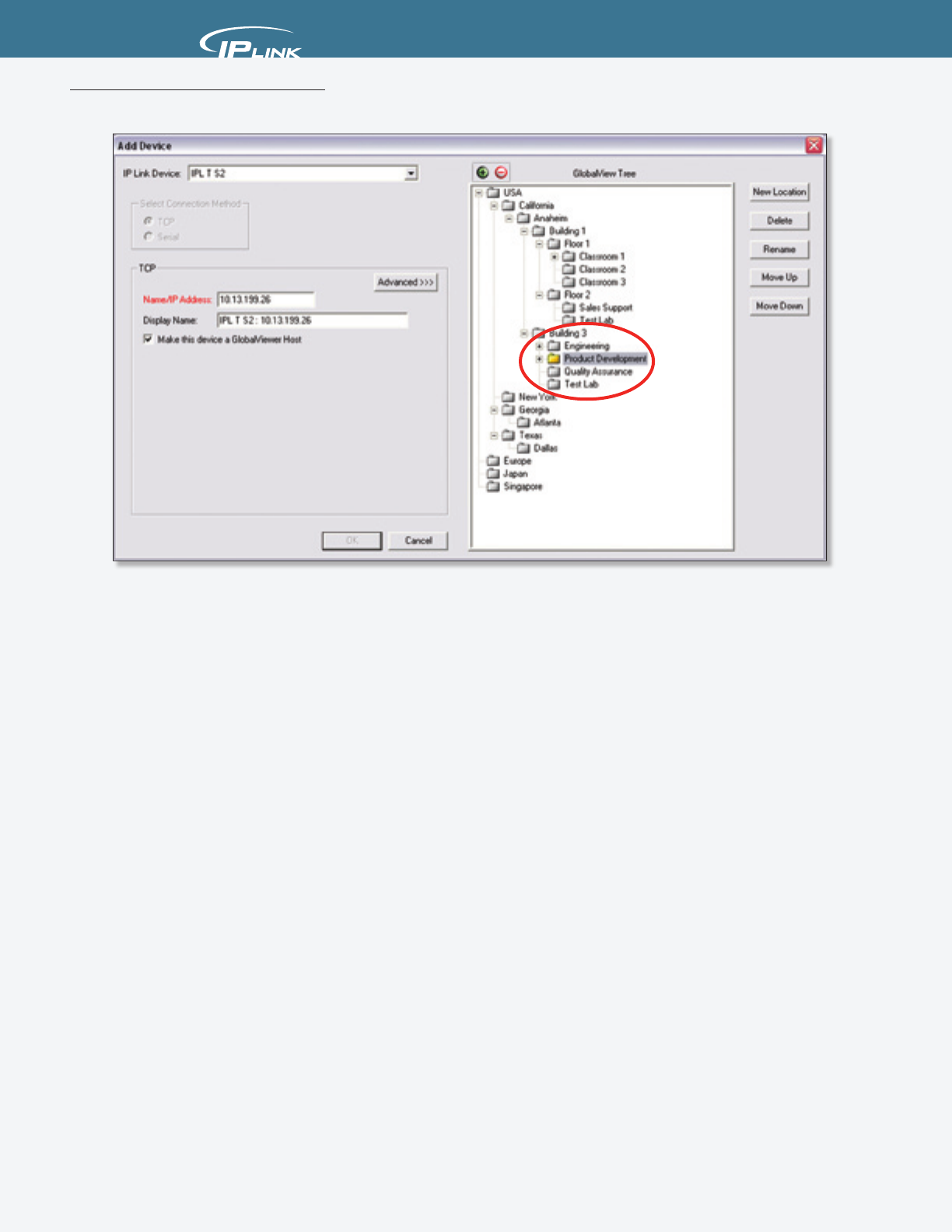
THE IP LINK
THE IP LINK
16 ExtroNews 17.1 Spring 2006
IP Link — continued
control devices and possibly act as the primary
user interface in the room. On the ADD DEVICE
screen depicted in Figure 1, you will notice
that, along with all of the setting options that
are available, the right hand side presents a
GlobalView tree that can be built specifi c to
each installation.
The GlobalView tree gives you the ability to
easily add new locations up to eight levels
deep. Once the location tree is defi ned, each
IP Link product, and subsequently the attached
controlled devices, will reside within the
selected folder in the location view. This makes
it easy for a help desk operator to quickly locate
and resolve problems that are identifi ed in their
system or deploy the necessary resources to fi x
the problem.
The organization of the layout can also be
edited at any time by selecting the GlobalView
tab on the main application screen. See
Figure 2. Once you have added and
confi gured all of your devices and uploaded
the confi guration, your Global Viewer Web
application will contain the exact hierarchy that
you defi ned. It’s really that simple!
In more sophisticated systems the AV/IT
support team would have many more
rooms to manage. By following the same
setup procedure, the users of GlobalViewer
can easily fi nd a room location within their
defi ned infrastructure.
The GlobalViewer Host Option
Now you may have noticed a check box
in Figure 1 labeled “Make this device a
GlobalViewer host”. You are also able to
modify your Global Viewer host option for
any product by simply right clicking on the
product and changing the setting to your
preference. Starting in version 2.03 of the
Global Confi gurator we added this new
feature. So what does it do, you ask? To
answer that properly, take a look at Diagram
1 that depicts a typical installation confi gured
in the traditional manner. This system consists
of several buildings spread across a campus,
each with a variety of IP Link products attached
to the LAN. If you want to design a fully
distributed system you need to give it the
ability to support full redundancy of the Global
Viewer Web application by loading it in each
product that you confi gured. The benefi t is if
the product that you are serving GlobalViewer
Web pages from goes off line for any reason,
you can just point your browser to any other
product confi gured in the system and have
access to control all of the remaining products.
Remember, the control is distributed out to the
IP Link-enabled end points and GlobalViewer
ties all of them together into a common Web
interface. So in a sense, all of the products are
“Global Viewer hosts” of the Web application.
In reality, the product failure rate is very low
and as a user of GlobalViewer, you typically
point your browser to the same product to
serve the application every time you use it.
So, what is the benefi t in loading the Web
application to every product in the system?
Why not just load the device-specifi c portion
into each product and pick one or two products
to host the Web application?
Figure 1 - Add Device screen showing the GlobalView tree for designating up to eight levels of organization
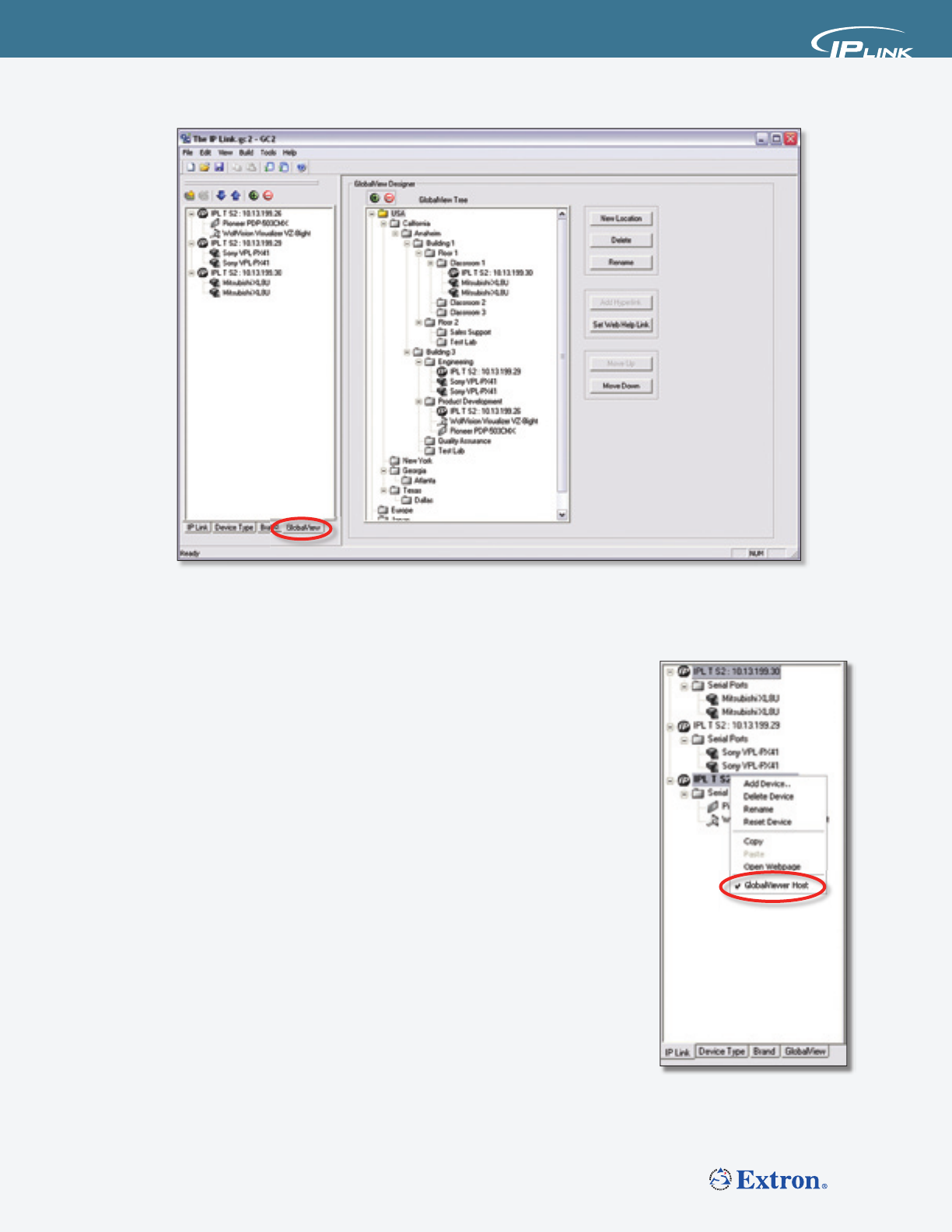
THE IP LINK
THE IP LINK
www.extron.com 17
Let’s say your installation has 50 IP Link enabled
products confi gured using Global Confi gurator.
The burden of loading the fi les that make up
the GlobalViewer Web application is about
13 seconds per product or roughly a total of
11 minutes. You can save 10 minutes on the
initial load by just selecting 1-4 boxes to be the
Global Viewer host for your system. See Figure
3. Now, let’s say you add a few new products
to the system. If all of the products were
selected as GlobalViewer hosts when you try to
upload the confi guration changes to add these
new products, each and every product would
need to be online to get updated so they refl ect
the changes in the hierarchical layout of the
system. In order to maintain system integrity
the software will not allow the system to be
updated if any of the products are not online
at the time of upload. This can happen due
to a number of reasons for example, the LAN
connections between one or more buildings
are not working properly, someone removed
power from the product, or LAN connectivity to
an individual product is non-functional. All of
these can and do happen
in the environments
that these products are installed. If you use
the GlobalViewer host on a limited number
of products in the system, let’s say 2, and you
try to add and upload 4 new room controllers,
rather than needing to have all 54 products
online, only 6 need be online in order for the
upload to proceed and be successful. This
greatly improves the chance that when you are
trying to update the system you are able to do
so without having to hunt down products that
are not responding on the network, which could
take hours or even delay installation upgrades
to a later date.
Some customers have started to take full
advantage of this feature by placing a
dedicated IP Link box in a secure location,
such as the AV/IT manager’s offi ce or server
room. This ensures that the GlobalViewer
host product will be secure and accessible if
something goes wrong. Some managers of
larger installations that come to mind with 200-
500 IP Link enabled products are strategically
placing IP Link boxes at several locations
throughout their enterprise in order to enable
Figure 3 - Designating a device as a
GlobalViewer host
Figure 2 - Main Application screen with an example GlobalView organization of IP Link devices in Extron facilities worldwide
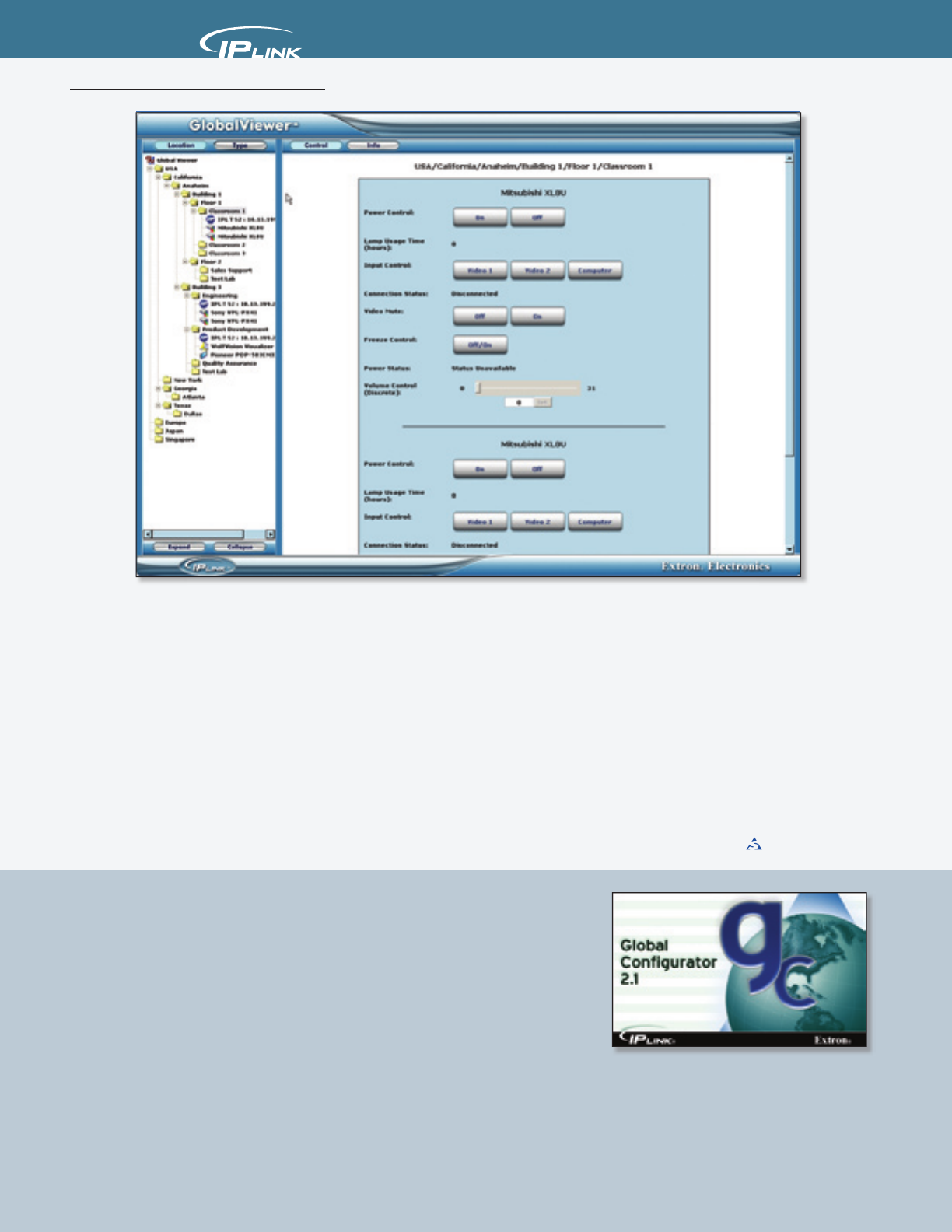
N E W PRODUCTS
IP Link — continued
18 ExtroNews 17.1 Spring 2006
THE IP LINK
Here are just a few of the many new features in the latest version of our free
Global Confi gurator software:
Supports System 5 IP confi guration – In addition to IP Link Ethernet Control interfaces and
MediaLink controllers with IP Link, Global Confi gurator can also be used to confi gure the
System 5 IP System Switcher.
GlobalViewer Host Capability – Recommended for use with systems incorporating the
8 megabyte memory feature such as MLC 104, MLC 226, System 5 IP, IPL T S2, IPL T S4, and
IPL T S6.
Device driver subscription service – Ensures that the latest driver available is included when
the confi guration fi le is uploaded.
Serial driver replacement – Maintains confi guration settings when a serial driver is replaced,
eliminating the need to re-enter device confi guration settings.
For more information and to download your own copy of Global Confi gurator 2.1, visit
http://www.extron.com/globalconfi gurator
a level of redundancy and fault tolerance that
they deem acceptable. However you choose to
use this feature is your choice, but in the long
run it will save you time installing, updating
and expanding your installation.
The User Password
One fi nal note, did you know that once
confi gured using Global Confi gurator, the
Global Viewer Web application can identify the
difference between an administrator and a user
logging into the system? In GlobalViewer, an
administrator is given full capability to monitor
and control any of the devices confi gured in
the enterprise - See Figure 4 - but for a typical
in-room user that may be too overwhelming or
possibly even dangerous. Instead, when a user
logs in they are given just the controls for the
devices in the room to which they have access.
This gives basic control and status to the user
in the room from a PC. Typically, a shortcut to
the IP link product is placed on the desktop of
the user’s PC making it easy for them to access
the control capabilities of the room, while
preventing them from accidentally affecting
another system that might be in use.
The IP Link technology and Global
Confi gurator were designed to create simple
yet fl exible solutions to your audio visual
management and control problems. Proper
training and use of any tool typically benefi ts
you on multiple levels. Understanding and
using the highlighted features here will
increase your installation productivity and save
you time in the process.
Figure 4 - Administrator Access in GlobalViewer

www.extron.com 19
MGP 464 DI
HDXP Plus 3232
N E W PRODUCTS
The MGP 464 is a Four Window Multi-Graphic
Processor for picture-in-picture display of high
resolution computer-video graphics and HDTV or
NTSC/PAL video sources. The MGP 464 accepts
up to 19 input sources and features a true 19x4
input matrix switcher that allows any source to
be displayed in any or all of the four available
on-screen windows. Presentations can be fully
customized, and also enhanced by incorporating an
image or live video as a background.
Model Part Number MSRP
MGP 464 Standard Version 60-771-01 $13,190
MGP 464 DI Four DVI inputs 60-771-02 $14,990
MGP 464
Four Window Multi-Graphic Processor
Model Part Number MSRP
MVX Plus 128 VGA A 60-788-01 $6,990
MVX Plus 128 VGA A
12x8 VGA and Stereo Audio Matrix Switcher with ADSP™ and IP Link®
T
he MVX Plus 128 VGA A 12x8 VGA and Stereo
Audio Matrix Switcher with ADSP™ and IP Link is
designed to route high re solution computer-video
and stereo audio signals. It combines the
performance of a wideband switcher with the
convenience of 15-pin HD connectors for all
computer-video input and output connections.
Balanced or unbalanced stereo audio is input and
output on captive screw connectors.
The Extron HDXP Plus Series of multi-rate, serial
digital matrix switchers are capable of routing
dual-link SDI/HD-SDI digital video signals and high
resolution signals from computer-video graphics
cards equipped with HD-SDI outputs. They comply
with SMPTE and ITU standards for serial digital
video signals from 143 Mbps to 2.97 Gbps, and are
ideal for routing HDTV and other high resolution
digital video sources for digital cinema projection,
bio-medical imaging, satellite mapping and
visualization, rental and staging environments, and
other applications.
Model Part Number MSRP
HDXP Plus 3216 - 32x16 60-790-01 $21,390
HDXP Plus 3232 - 32x32 60-797-01 $27,390
HDXP Plus Series
Multi-Rate Serial Digital Matrix Switchers
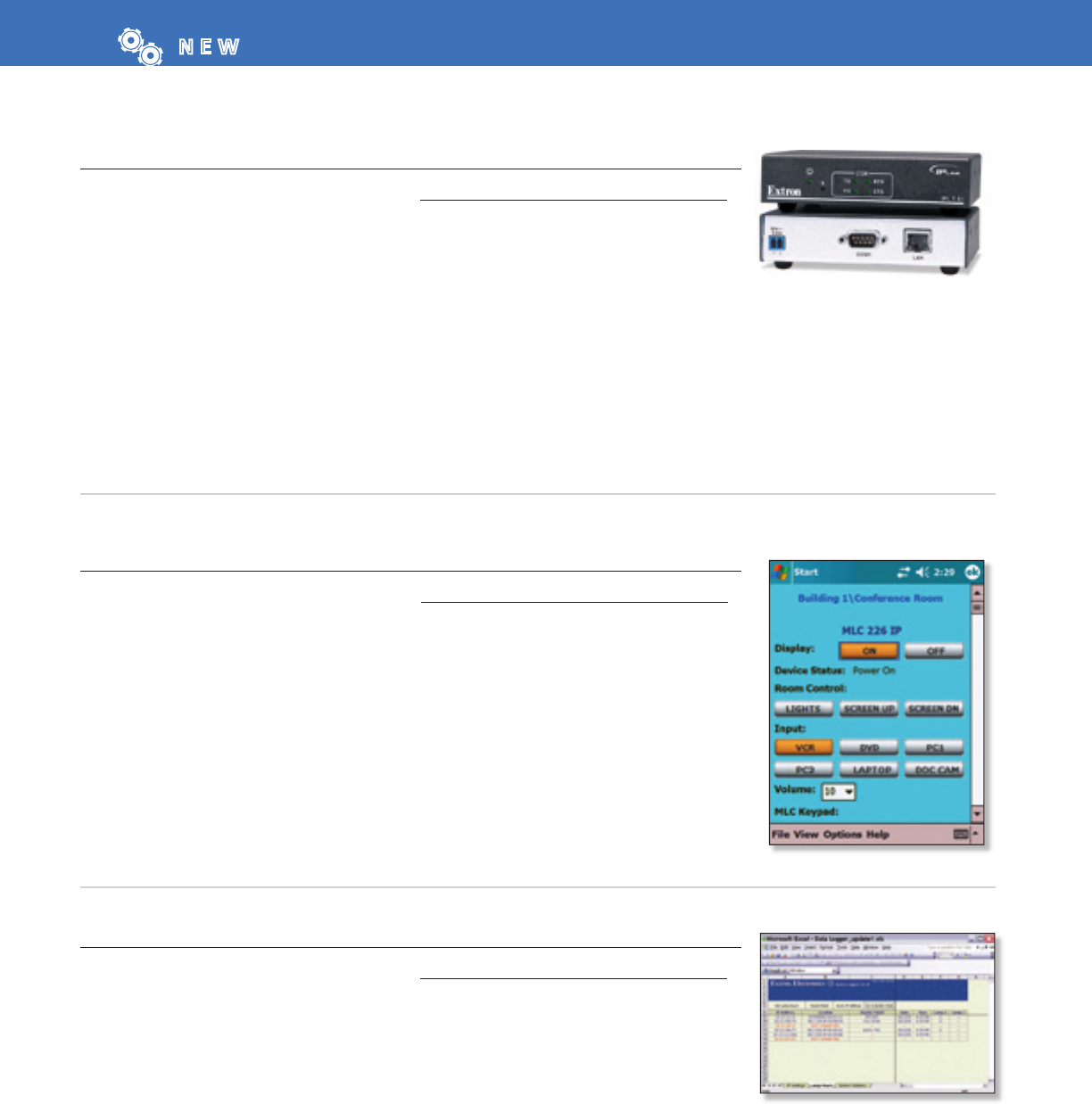
20 ExtroNews 17.1 Spring 2006
N E W PRODUCTS
N E WN E W PRODUCTS
The IPL T S1 is a compact Ethernet control
interface with a high performance integral Web
server, designed to integrate IP Internet Protocol
connectivity into A/V systems. The IPL T S1 features
one 9-pin D-sub serial port that can control one
RS-232 serial device directly. IP Link interfaces give
users the ability to remotely and proactively monitor
and troubleshoot projectors, plasma displays,
switchers, and other RS-232 serially controlled
products.
Model Part Number MSRP
IPL T S1 60-801-01 $390
IPL T S1
One Serial Port IP Link® Ethernet Control Interface
Model Part Number MSRP
GlobalViewer for Pocket PC
79-513-01 No charge
Now you can manage your IP Link
®
-enabled
A/V systems from the palm of your hand.
GlobalViewer for Pocket PC allows remote
control, diagnostic assessment, and troubleshooting
of any IP Link-enabled system confi gured using
Global Confi gurator 2.1 or later. GlobalViewer for
Pocket PC enhances the benefi ts of GlobalViewer
by allowing AV/IT support personnel to quickly
respond to A/V issues even when away from their
desktop.
GlobalViewer™ for Pocket PC™
Free Web-Based Asset Management and Remote Control Application for Windows®
Mobile-based Pocket PC
Data Logger works in conjunction with the
MLC 104 IP and MLC 226 IP MediaLink™
controllers, and the System 5 IP switcher to collect
critical system information such as frequency of
usage for each front panel button and current
lamp hours of connected projectors. Administrators
can use Data Logger to determine exactly how
often each A/V resource has been used in a given
range of time. This information can be invaluable
for scheduling classroom usage and for planning
future equipment purchases.
Model Part Number MSRP
Data Logger 79-514-01 No charge
Data Logger
Free Spreadsheet Application for Collecting and Displaying Room System Data
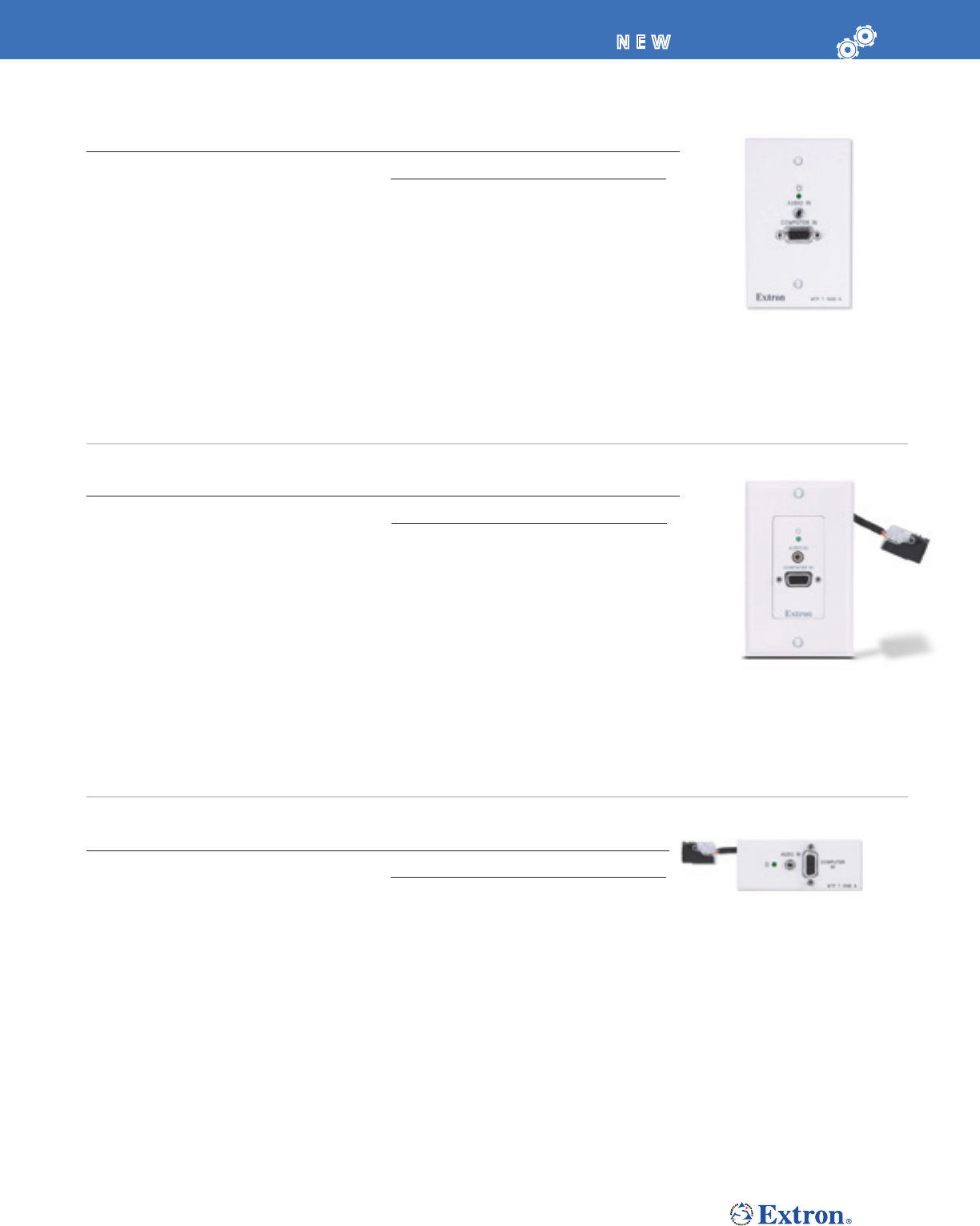
www.extron.com 21
N E W PRODUCTS
The Extron MTP T 15HD A D is a Decora-style,
wall-mountable transmitter designed for use with
an MTP R 15HD A or MTP RL 15HD A receiver
for sending high resolution computer-video and
summed mono audio signals long distances to
presentation displays over a single unshielded
twisted pair cable. It is designed to be mounted in
any Decora-style wall plate and is available in white.
Model Part Number MSRP
MTP T 15HD A D white 60-798-03 $450
MTP T 15HD A D
MTP - Mini Twisted Pair Transmitter for RGBHV and Audio - Decora® Version
The Extron MTP T 15HD A WM is a wall-
mountable transmitter designed for use with
an MTP R 15HD A
or MTP RL 15HD A receiver
for sending high resolution computer-video and
summed mono audio signals long distances to
presentation displays over a single unshielded
twisted pair cable. It is designed to be mounted in a
standard one-gang electrical box and is available in
either black or white.
Model Part Number MSRP
MTP T 15 HD A WM black 60-691-02 $480
MTP T 15 HD A WM white 60-691-03 $480
MTP T 15HD A WM
MTP - Mini Twisted Pair Transmitter for RGBHV and Audio for One-Gang Wall Box
The Extron MTP 15HD A AAP is an Architectural
Adapter Plate transmitter designed for use with
an MTP R 15HD A or MTP RL 15HD A receiver
for sending high resolution computer-video and
summed mono audio signals long distances to
presentation displays over a single unshielded
twisted pair cable. It is designed to be mounted
in any Extron product that accepts a double space
AAP - Architectural Adapter Plate, and is available
in black, white or RAL9010 white.
Model Part Number MSRP
MTP T 15HD A AAP black 70-558-02 $520
MTP T 15HD A AAP white 70-558-03 $520
MTP T 15HD A AAP
RAL9010 white 70-558-05 $520
MTP 15HD A AAP
MTP - Mini Twisted Pair Transmitter for RGBHV and Audio - AAP Version
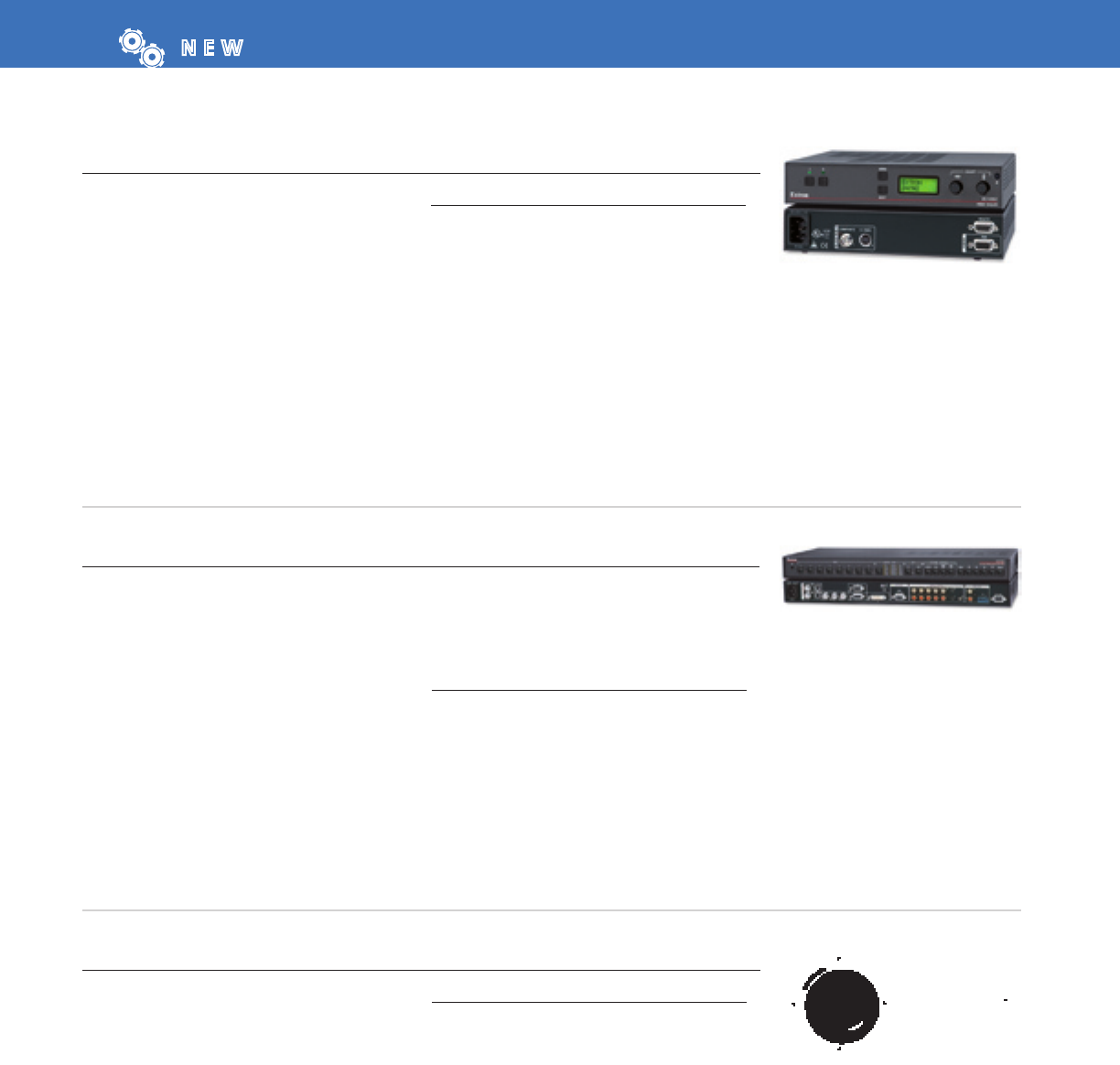
22 ExtroNews 17.1 Spring 2006
N E WN E W PRODUCTS
IN1502
Two Input Video Scaler
Model Part Number MSRP
IN1502 60-726-01 $1,390
in-picture, on-screen display, and multiple control
options including front panel, IR remote control,
and RS-232.
Model Part Number MSRP
IN1508 60-569-01 $1,790
IN1508
Eight Input Scaling Presentation Switcher with PIP
The Extron SI 3CT LP is a full-range ceiling speaker
and the latest in our System Integrator
™
Series. It
features a 4” LP - Low Profile metal back can for
use in plenum ceilings. The LP - Low Profile speaker
is an excellent choice for ceiling installations with
unknown above-the-ceiling tile issues such as air
handling units installed close to the ceiling. The
3” full-range driver features an incredibly wide
frequency response of 75 Hz to 17 kHz, 16 watts
continuous pink noise or 32 watts continuous
program capacity, and an exclusive conical baffle
that provides a wider room coverage pattern, which
is important for rooms with low ceilings.
Model Part Number MSRP
SI 3CT LP 42-103-03 $280/pair
SI 3CT LP
Full-Range Ceiling Speaker with 4" Low Profile Back Can and Transformer
The IN1502 is a new video scaler specifically for
integrating composite video and S-video sources,
and offers a high quality, scaled RGB output at 14
selectable rates from 640x480 to 1366x768, as
well as frame rate conversion. It is equipped with
many integrator-friendly features such as input
autoswitching, rack-mount capability, and multiple
control options — front panel, optional IR handheld
remote, and RS-232. The IN1502 provides simple,
convenient video scaling for smaller-scale A/V
environments such as classrooms and boardrooms.
The Extron IN1508 is our new A/V presentation
switcher that provides a single box solution for
integrating up to eight A/V sources, including
composite video, S-video, standard or high
definition component video, DVI-D, and RGB
computer-video. It also features high performance
video and RGB scaling for converting these
sources to a common, high resolution output
rate. Additionally, the IN1508 includes a host of
convenient and useful features including stereo
audio switching, seamless switching, PIP - picture-
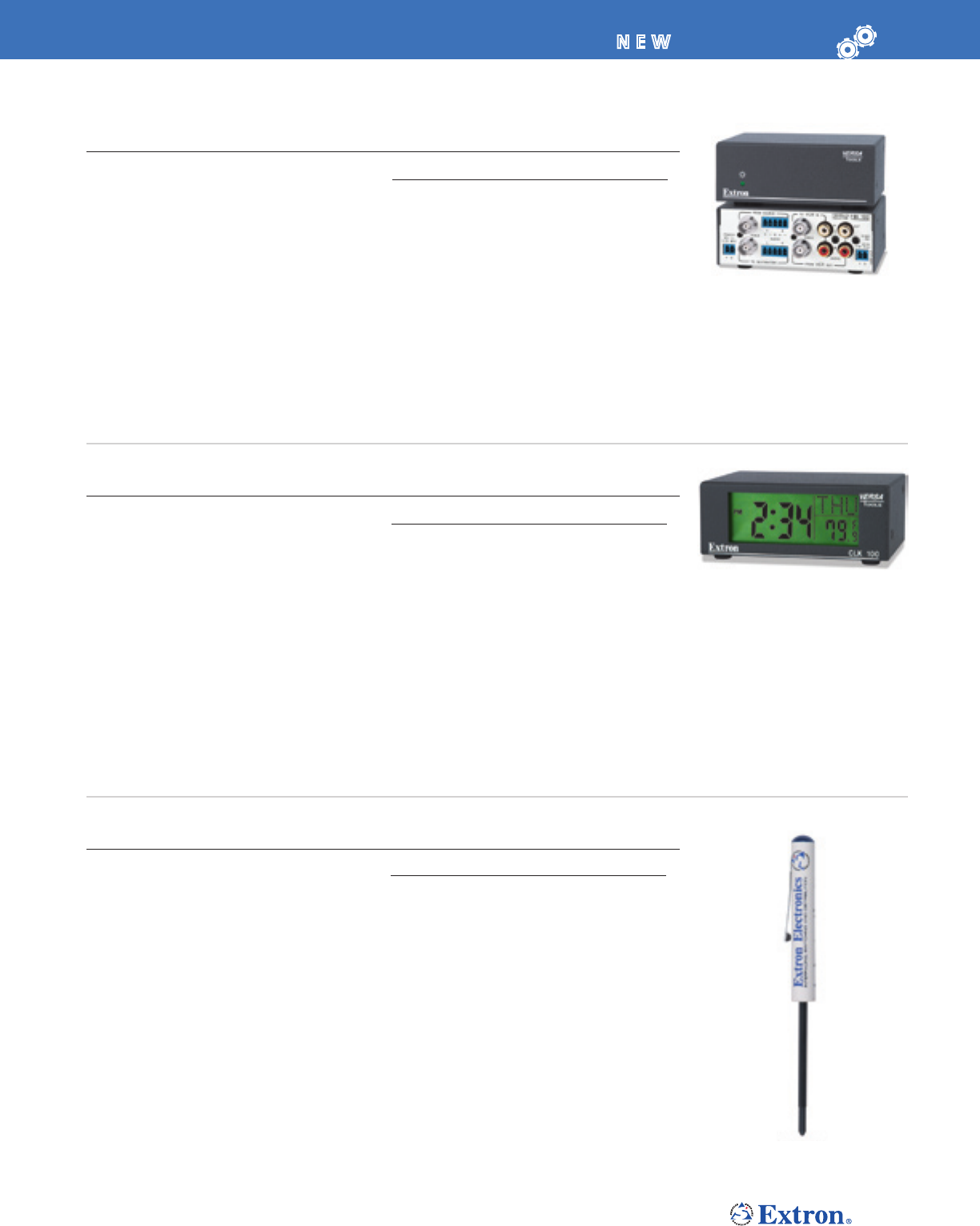
www.extron.com 23
N E W PRODUCTS
Our FBI 100 is designed to overcome feedback
loops that may occur when a VCR is used for both
recording and playback in an A/V system. As the
VCR records signals through its A/V input, such as
from a video camera and microphone, it outputs
the same signals back into the system which can
result in audio and video feedback. The FBI 100 is
easily installed between the recording and playback
paths of the VCR, and is controlled via contact
closure, so that while the VCR is recording, A/V
signals are impeded from being fed back into the
system.
Model Part Number MSRP
FBI 100 60-743-01 $240
FBI 100
Feedback Loop Isolator for Audio and Video
Our CLK 100 is a versatile, battery-operated LCD
clock that includes an integrated thermometer for
monitoring the ambient temperature within an
equipment rack or room. The CLK 100 displays the
date and time of day in either 12 hour or 24 hour
format, and temperature in degrees Fahrenheit or
Centigrade. It is housed in a 1U, quarter rack width
metal enclosure, and also includes rubber feet for
convenient placement on a desktop or shelftop. The
CLK 100 runs on a single AAA battery, included.
Model Part Number MSRP
CLK 100 60-791-01 $50
CLK 100
12/24 Hour LCD Clock with Thermometer
We listened to your comments, went back to
the drawing board, and redesigned our Extron
Tweeker to make it better than ever. We changed
the double-ended bit design to a reversible bit
which is fitted with a true Philips #1 tip on one end,
and a slotted tip on the other. This new slotted tip
is just the right size for most potentiometers and
captive screw connectors. We created a robust,
hexagonal shaft that won’t twist or flex under
normal use. Finally, to make the new Tweeker
even more pocket-friendly, we reduced the overall
length by two centimeters without sacrificing the
performance you’ve come to know and trust.
Model Part Number MSRP
Tweeker 100-014-01 Priceless
Tweeker
Extron’s Most Popular ‘Multi-Tool’

©
2006 Extron Electronics. All rights reserved. All trademarks
mentioned are the property of their respective owners.
ExtroNews is published by Extron Electronics/RGB
Systems Inc. No portion of this newsletter may
be reproduced in any form without written
permission from Extron Electronics. Every effort
has been made to ensure accuracy in content;
however, Extron assumes no responsibility for
errors and omissions in the information provided
herein. ExtroNews is sent free of charge to A/V
industry professionals and end-users. Printed in
the United States of America.
We welcome your comments and contributions!
Please submit ideas to ExtroNews editor.
E-mail: extronews@extron.com
Extron Electronics, USA
1230 South Lewis Street
Anaheim, CA 92805
Phone: 714.491.1500 or 800.633.9876
Fax: 714.491.1517
Extron Electronics, Europe
Beeldschermweg, 6C
3821 AH Amersfoort
The Netherlands
Phone: +31.33.453.4040 or +800.3987.6673
Fax: +31.33.453.4050
Extron Electronics, Asia
135 Joo Seng Road #04-01
PM Industrial Building
Singapore 368363
Phone: +800.7339.8766 or +65.6383.4400
Fax: +65.6383.4664
Extron Electronics, Japan
Kyodo Building 16 Ichibancho
Chiyoda-ku, Tokyo 102-0082
Japan
Phone: +81.3.3511.7655
Fax: +81.3.3511.7656
Extron Institute
Tradeshows
Trebuchet
Jason Marturano of CCSU Media in Berlin, CT gave us a
real blast from the past in his working model of a medieval
trebuchet. Unlike a catapult which relies on elastic energy,
traditional trebuchets used a counterweight and lever
action to propel large stones for several hundred
yards. Jason used several Extron Tweekers for
the eight-inch-tall trebuchet structure and a
bundle of AAA batteries for the counterweight.
Heads up! Jason claims it works well enough to
sling small items several feet!
Tweeker Use #73
Send us a photograph and brief explanation
of how you use the “new” Tweeker. If we
publish it in a future issue of ExtroNews,
we’ll give you a free VTG 300.
Please send entries along with contact
information to:
Extron Tweeker Contest,
1230 South Lewis St.,
Anaheim, CA 92805.
Or e-mail a high-resolution
photo and explanation to
tweeker@extron.com
Apr 6-7 Anaheim, CA
Apr 10-11 Shanghai, China
Apr 10-11 The Netherlands
Apr 24-25 The Netherlands -
conducted in German
Apr 24-25 Boston, MA
Apr 27-28 Singapore
May 4-5 Anaheim, CA
May 8-9 The Netherlands
May 8-9 Toronto, Canada
May 10-11 Mumbai, India
May 11-12 Toronto, Canada
May 22-23 The Netherlands
May 24-25 Singapore
Jun 4-5 Orlando, FL -
International/Spanish
Jun 12-13 The Netherlands
Jun 19-20 The Netherlands
Jun 7-9 InfoComm Orlando, FL
Are you ready for InfoComm?
InfoComm is the largest, most comprehensive
information communication systems technology
marketplace in the world. This year will mark the
twenty-first year in a row that Extron has exhibited
at InfoComm. The InfoComm Exhibition will be
held June 7th – June 9th at the Orange County
Convention Center in Orlando, Florida.
We are working hard preparing for this annual
event. Please look for us at booth 2537 where we
will be showcasing our newest and most popular
products. Also, please stop by the EduComm
Conference within InfoComm where we will be
highlighting our simplified, centralized control
solutions for classrooms.
Be sure to visit our Web site - www.extron.com
for important conference and exhibition news and
updates.