F5 PUA Configuration Guide V1
User Manual:
Open the PDF directly: View PDF ![]() .
.
Page Count: 15

Configuration Guide
Deploying the F5 BIG-IP with Privileged User Access
Welcome to the F5 configuration guide for Privileged User Access (PUA). This document
contains guidance on configuring the BIG-IP system version 13.1 and later for F5 PUA
implementations, resulting in a secure, fast, and available deployment.
Why F5 PUA?
The F5 Privileged User Access solution now provides an approved way to add CAC/PKI
authentication or other strong authentication methods to network infrastructure and systems
that do not natively support this functionality. It does this without requiring the addition of
client software or agents anywhere in the environment and allows you to fully leverage your
legacy or non-compliant systems in a safe and secure manner. It integrates directly into DoD
PKI or MFA systems and may be configured to work cooperatively with existing TACACS, Active
Directory, AAA servers, or a variety of third-party authentication databases. F5 PUA is DoD CIO
approved as an Identify Federation Service (IFS) for facilitating both privileged and unprivileged
user authentication to unclassified and secret fabric DoD Information Systems.
IFS are third-party intermediary services facilitating user-authentication to resources or relying
parties. IFS may be used when a system or application does not support direct authentication
with PKI or MFA credentials, or the system owner desires a single management framework for a
group of heterogeneous systems.
F5 Certifications
• DoD UC APL
• FIPS 140-2 Validated - Leve 1, 2, or 3 depending on platform selection. F5 offers
software (VE), F5 Full-Box FIPS platforms, integrated (HSM PCI Card), and external
(Network HSM) FIPS solutions
• Common Criteria Certification
• NSA Commercial Solutions for Classified (CSfC) Components List
• DISA/JITC PKE (public key enabled)
• United States Government IPv6 Conformance Certification (USGv6)

Configuration Guide
Deploying the F5 BIG-IP with Privileged User Access ..................................................................... 1
Why F5 PUA? .............................................................................................................................. 1
F5 Certifications ...................................................................................................................... 1
Prerequisites and Configuration Notes .......................................................................................... 3
Platform Requirements .............................................................................................................. 3
BIG-IP Components .................................................................................................................... 3
Prerequisites ............................................................................................................................... 3
Additional Configuration Details and Examples ......................................................................... 3
F5 Professional Services engagement ............................................................................................ 4
Sample F5 PUA Professional Services Engagement Summary .................................................... 4
Configuration Tasks ........................................................................................................................ 6
Configuration per F5 Military Unique Deployment Guide and DISA STIGs ................................ 6
Configuration per DISA F5 PKE Reference Guide or per F5 MFA integration documentation ... 6
Updating the Ephemeral Auth plugin and Adding Webtop Resources ...................................... 6
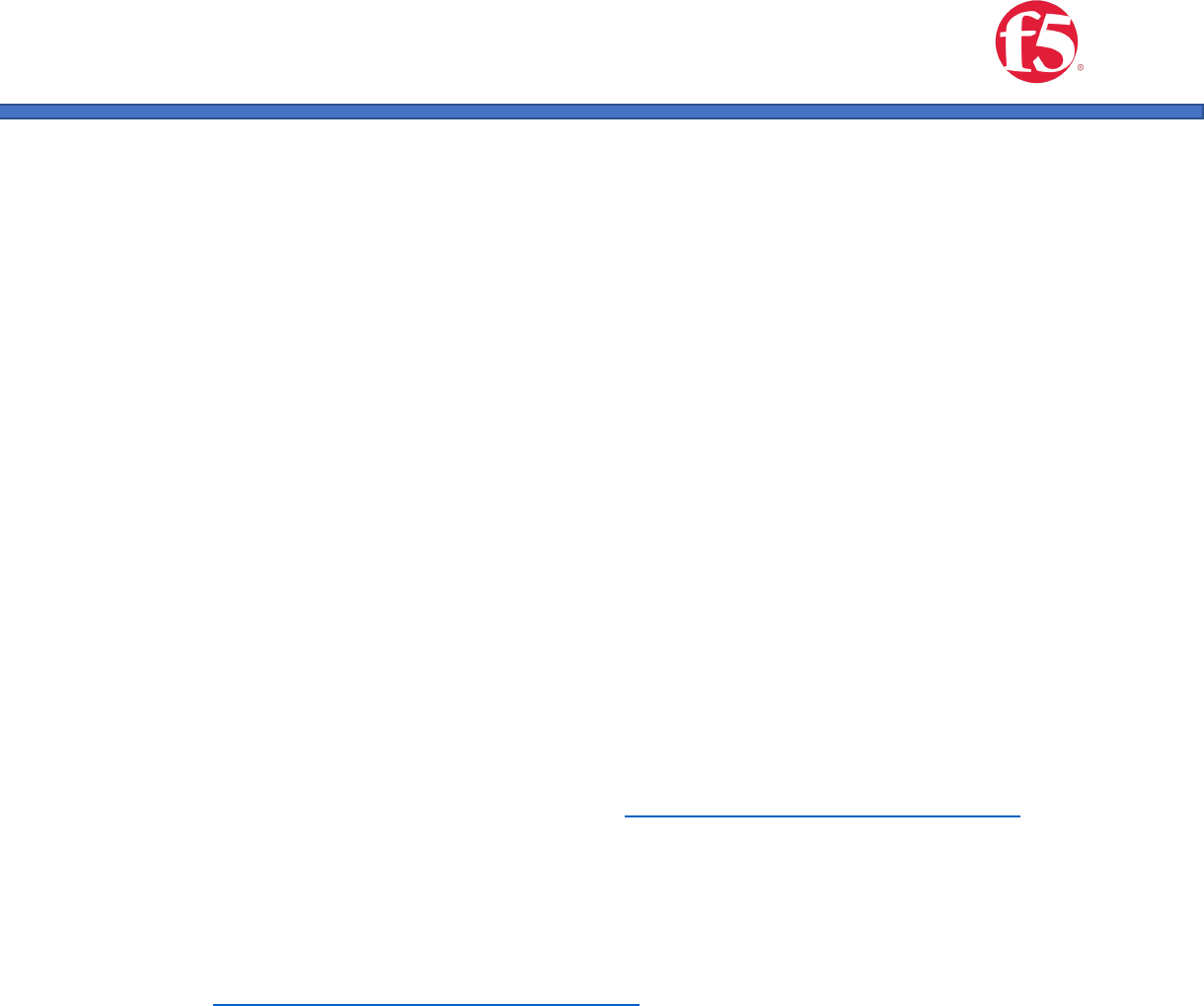
Configuration Guide
Prerequisites and Configuration Notes
Platform Requirements
• F5 BIG-IP with TMOS v13.1.0.2 or greater
• LTM, APM, and iRules LX licensed and provisioned
• F5 PUA platform and device licenses
BIG-IP Components
The Privileged User Authentication (PUA) solution is made up of three parts on the BIG-IP.
These are included in the PUA platform licensing:
1. WebSSH2 Client Plugin
2. Ephemeral Authentication Plugin
3. Access Policy Manager (APM) policy configuration
Prerequisites
• F5 PUA deployed using steps outlined in F5 Privileged User Access Deployment Guide
• Baseline configuring of BIG-IP using F5 Military Deployment Guide and DISA STIGS.
o (F5 Military Unique Deployment Guide available upon request)
o (DISA F5 BIP-IP STIGS located here: https://iase.disa.mil/stigs/Pages/a-z.aspx)
• Existing PKI infrastructure or MFA infrastructure (ex: RSA, Yubikey, Okta)
• Optional: Existing LDAP or AD directory
Additional Configuration Details and Examples
https://github.com/billchurch/f5-pua/issues

Configuration Guide
F5 Professional Services engagement
It is highly recommended that F5 Professional Services support your PUA deployment. F5
Professional Services provides a full range of consulting services to support you throughout the
entire lifecycle of your F5 solution deployment. Our experts can help you architect, implement,
maintain, and optimize your solution to support current and future needs. You’ll benefit from
our broad set of expertise including: application delivery; public, private, and multi-cloud;
security; programmability (including iRules and iApps); and automation and orchestration.
F5 Professional Services can help you to review your inventory of applications and systems and
to devise a strategy for PUA SSO enablement. While PUA is already integrated with many
common applications and systems, each environment is unique and often requires a level of
customization and integration.
Sample F5 PUA Professional Services Engagement Summary
This example outline of an F5 Professional Services PUA customer engagement provides an of
the typical role of F5 Professional Services during a PUA deployment please review.
1. Review Customer requirements for F5 Privileged User Access and configure the in-scope
BIG-IP platforms for PUA functionality.
a. Review server-side requirements and pre-requisites to implement PUA. Please note
the following:
b. Review Customer requirements for PUA functionality. The known high-level
requirements are specified below:
i. BIG-IP APM based access control to specified resources using CAC/PIV.
ii. BIG-IP APM Webtop providing access to multiple non-F5 server
administrative console, including:
1. Multiple HTTP/HTTPS and/or SSH web-based management consoles,
known to include the following systems and administrative console
access protocol/s:
a. Storage Systems
b. Network and Related Systems:
c. Other Infrastructure:
i. Red Hat 6.0 Linux: SSH and SCP
ii. CentOS 6.0 Linux: SSH and SCP
iii. Dell R-Series iDRAC: HTTP/HTTPS
iv. Fidelis Command Post: HTTP/HTTPS
v. Fidelis Sensor: HTTP/HTTPS
vi. Fidelis XPS Mail Sensor: HTTP/HTTPS
vii. Palo Alto NGFW: HTTPS/SSH

Configuration Guide
iii. BIG-IP APM and iRules/iRulesLX based PUA & Ephemeral authentication
server authentication functionality (for Server authentication)
1. RADIUS and AD/LDAP
iv. Configure APM Access policy and associated objects on each of the BIG-IP
platforms.
1. AAA Authentication Servers to support AD/LDAP based authorization.
a. Authorization requirements are known to include OCSP
revocation lookup and AD based authorization based on group
membership,
v. Includes configuration of required Single Sign On (SSO) profiles
c. Advise Customer on changes required to non-F5 server systems.
d. Assist with the implementation of F5 PUA in Customer environment.
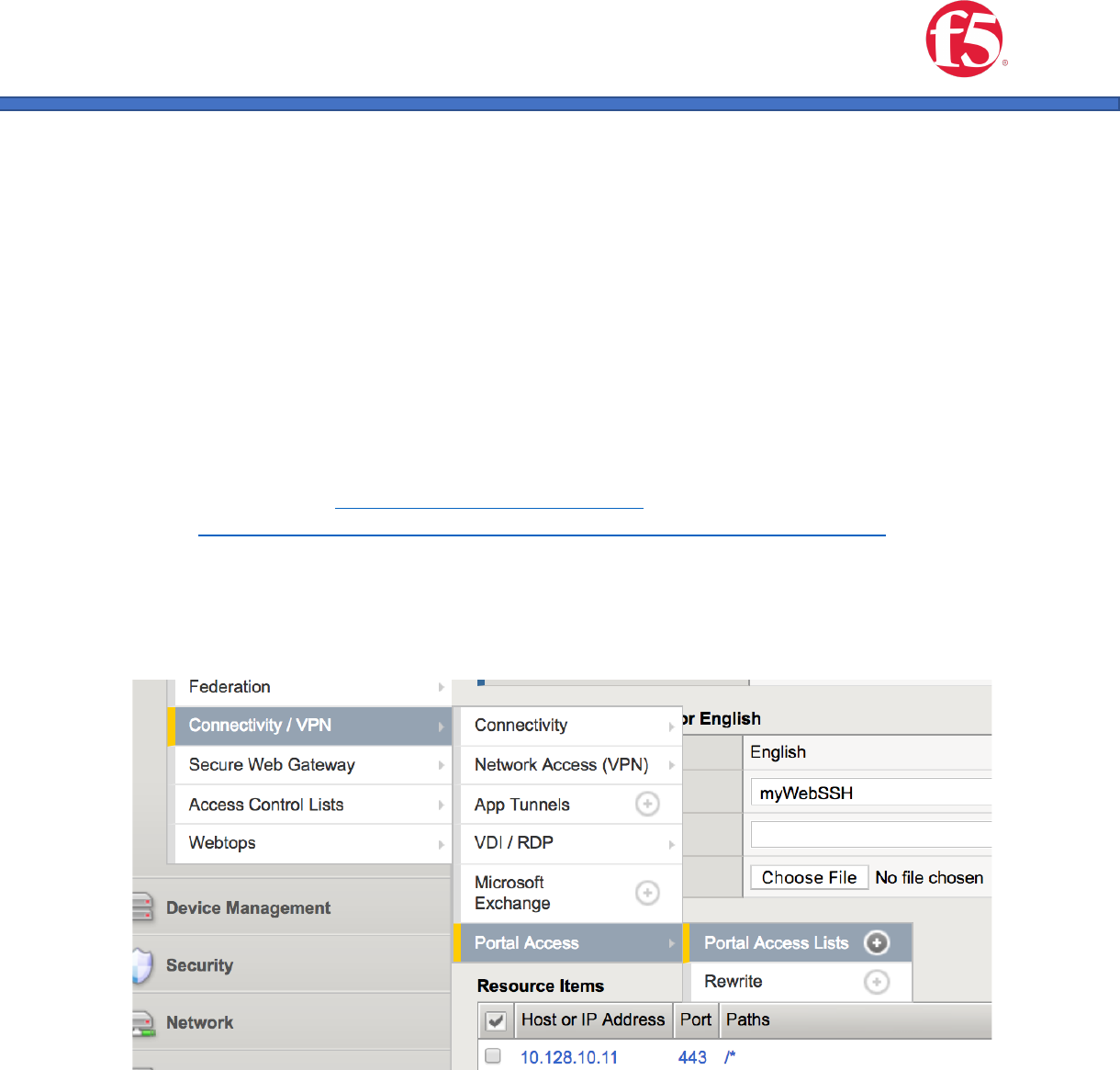
Configuration Guide
Configuration Tasks
Configuration per F5 Military Unique Deployment Guide and DISA STIGs
Note: F5 Military Unique Deployment Guide available upon request.
Configuration per DISA F5 PKE Reference Guide or per F5 MFA integration
documentation
Note: F5 Networks BIG-IP Authentication Proxy: Public Key Enabling Reference Guide
available here: https://powhatan.iiie.disa.mil/pki-
pke/landing_pages/downloads/unclass-rg_f5_bigip_authent_proxy_v1-0.pdf
Updating the Ephemeral Auth plugin and Adding Webtop Resources
1. Create a portal access list item. Navigate to Access/Connectivity VPN/Portal
Access/Portal Access Lists
2. Click the Create button
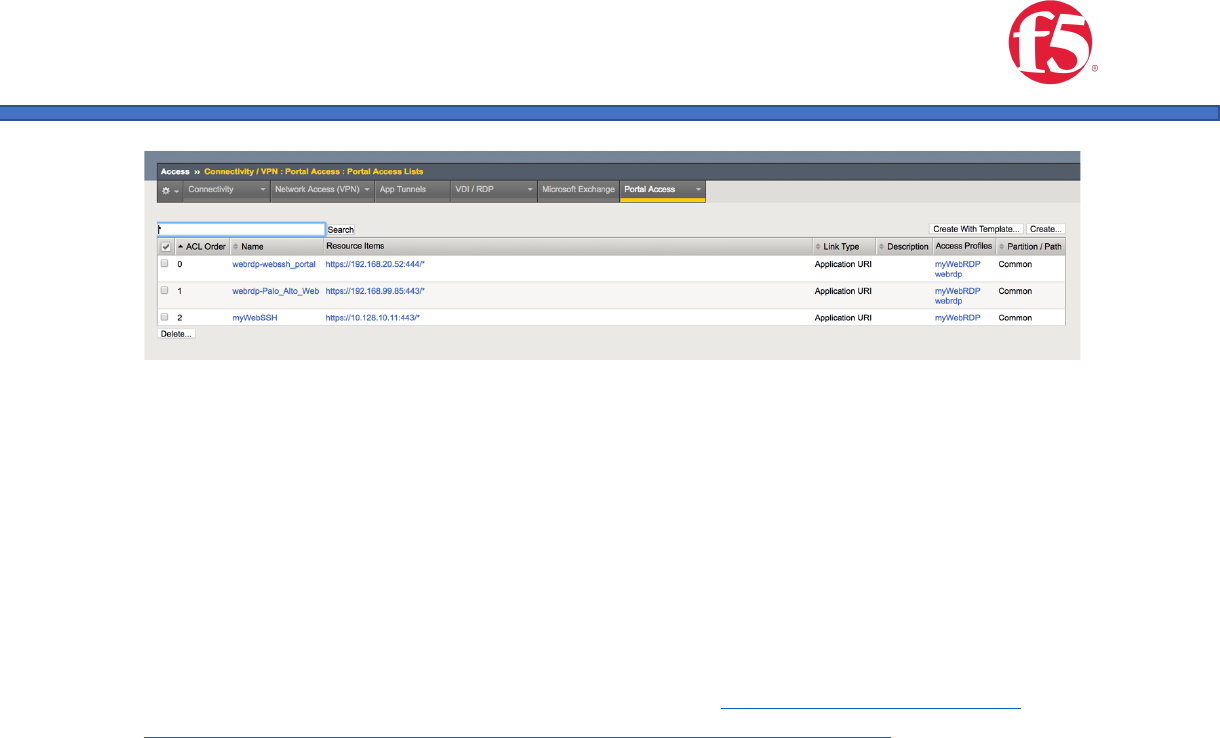
Configuration Guide
3. Create a Portal Resource Item for your SSH/Switch/Router/Device etc.
a. Name: Your choice
b. Type: Full Patching
c. Link Type: Application
d. Application URI: https://10.128.10.11/ssh/host/<yoursshserveripaddress>
e. Caption: Your Choice
f. Resource Items: <yourvip>
g. Image: Nothing will produce a default image. but this can be customized to
include an image icon of your choice.
For more information on portal resource configuration see https://support.f5.com/kb/en-
us/products/big-ip_apm/manuals/product/apm-portal-access-13-1-0/4.html
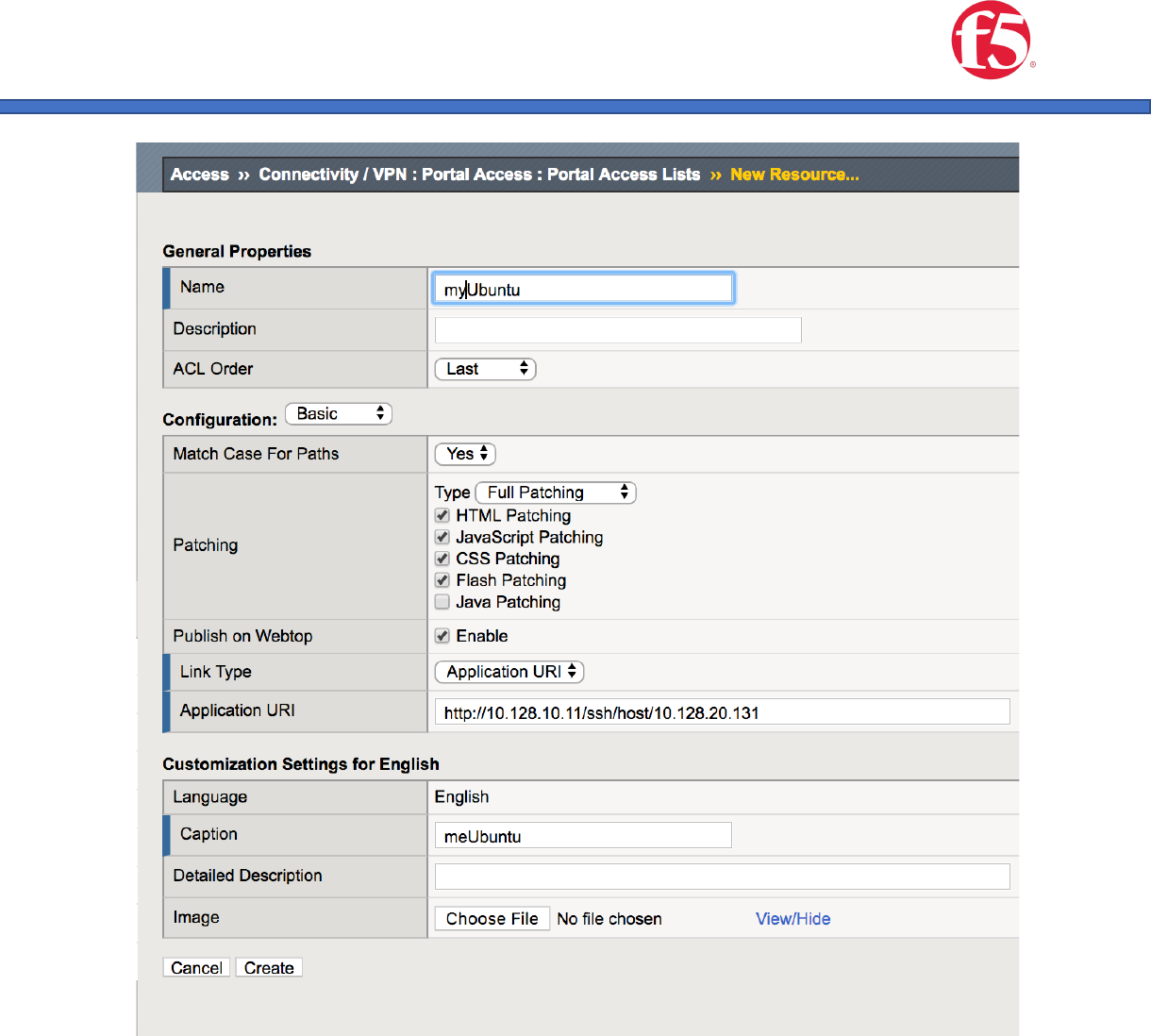
Configuration Guide
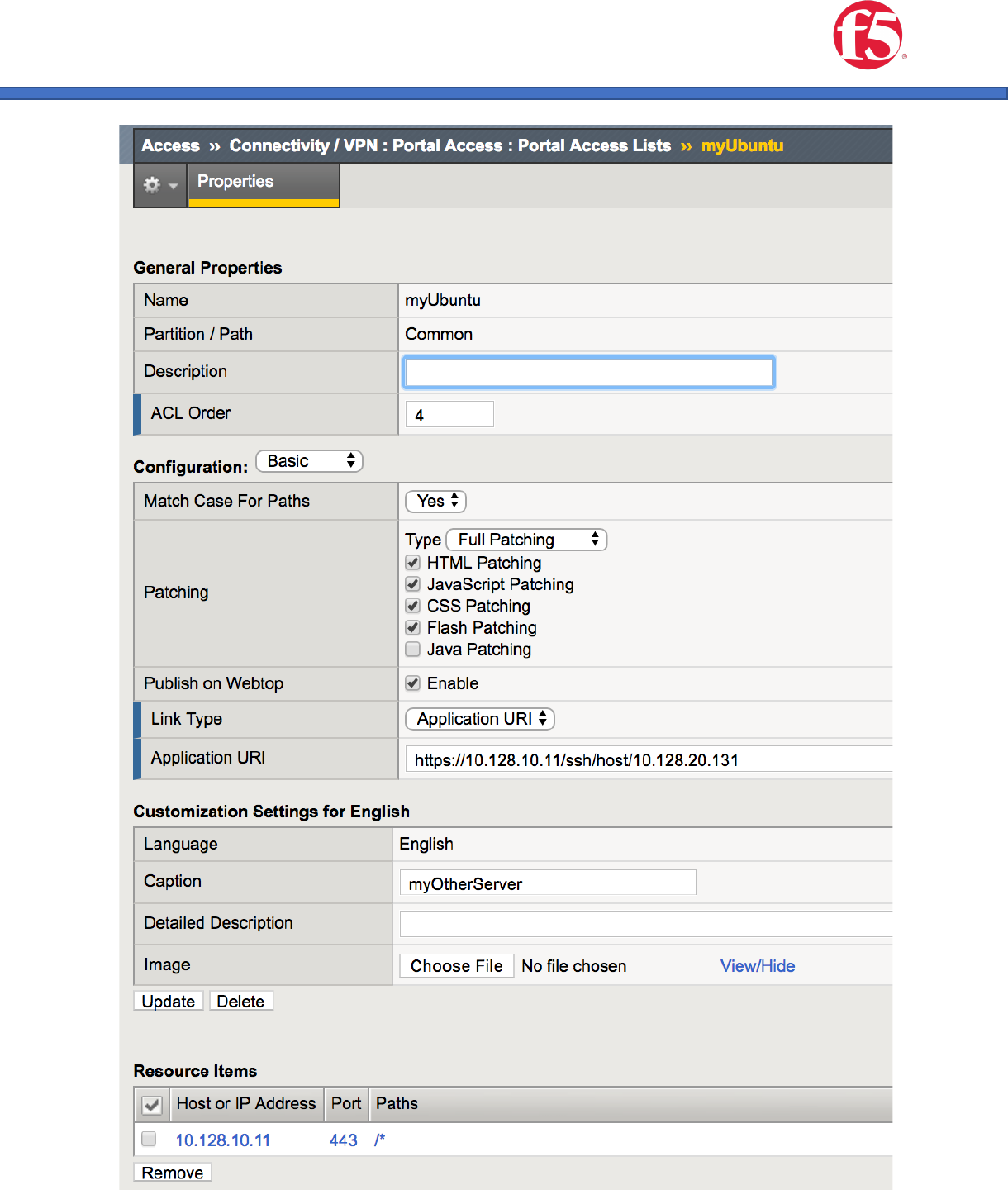
Configuration Guide
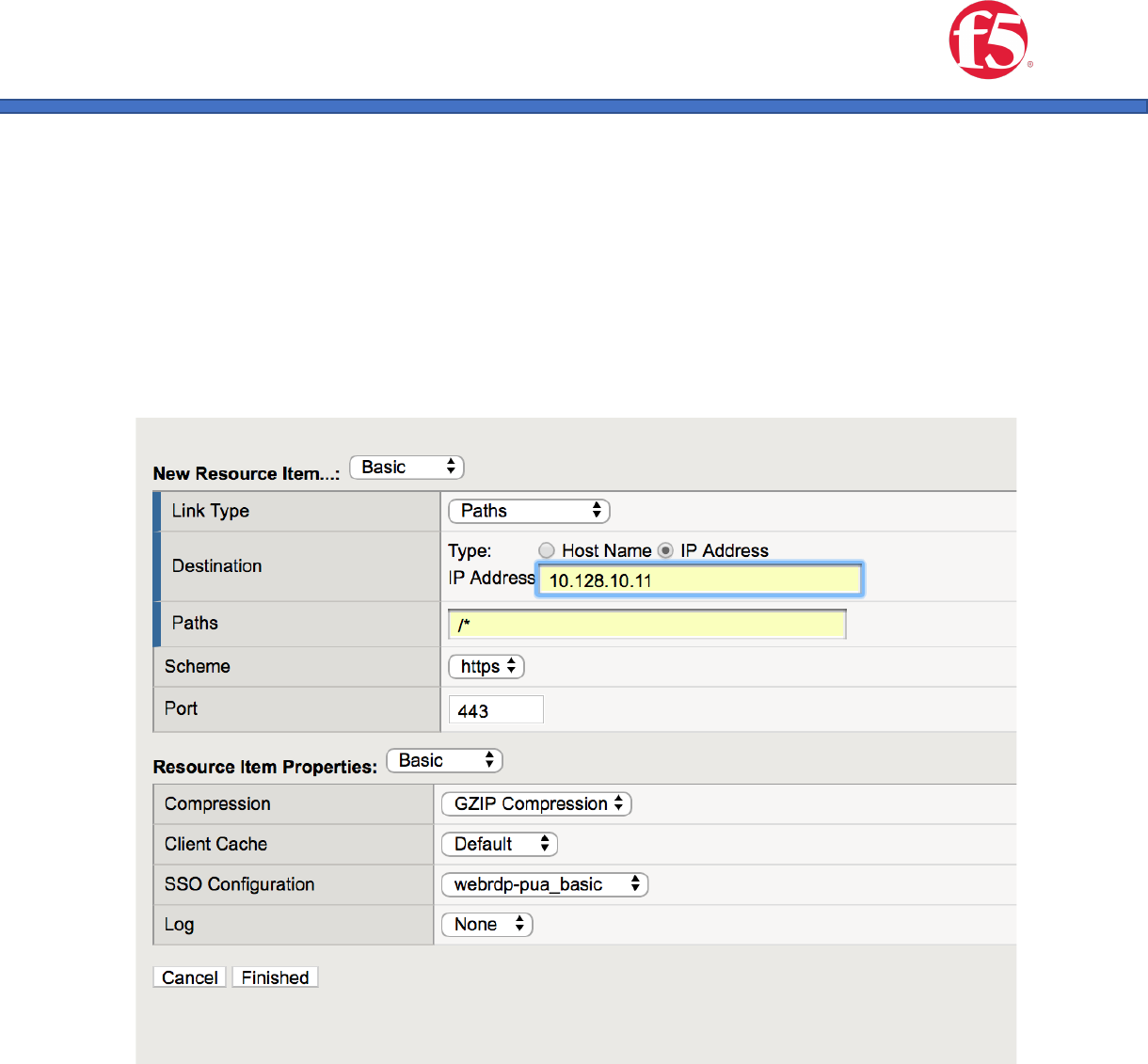
Configuration Guide
4. Create a portal Resource Item
a. Link Type: Paths
b. Destination: Host Name or IP – for host name to function correctly the BIG-IP
must be able to correctly resolve the back-end device host name.
c. Paths: /*
d. Scheme:https
e. SSO Configuration: The relevant SSO configuration for your PUA deployment.
f. Click “Finished”
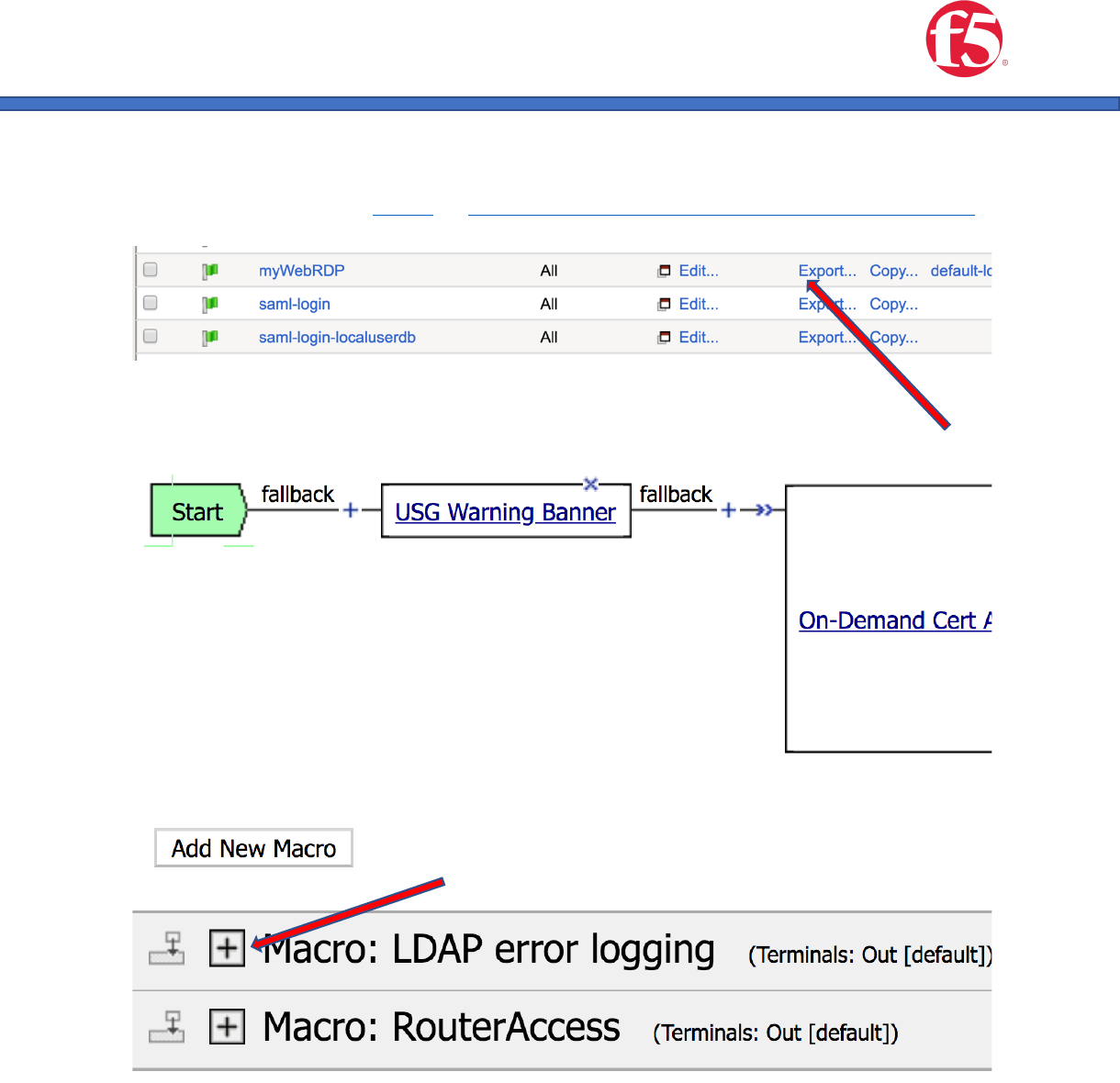
Configuration Guide
5. Add your new resource item to the webtop.
a. Navigate to Access ›› Profiles / Policies : Access Profiles (Per-Session Policies)
b. Click the “Edit button” under “Per Session Policy” next to your access policy
c. Your access policy will be displayed.
d. Click the “+” button next to the Router Access macro
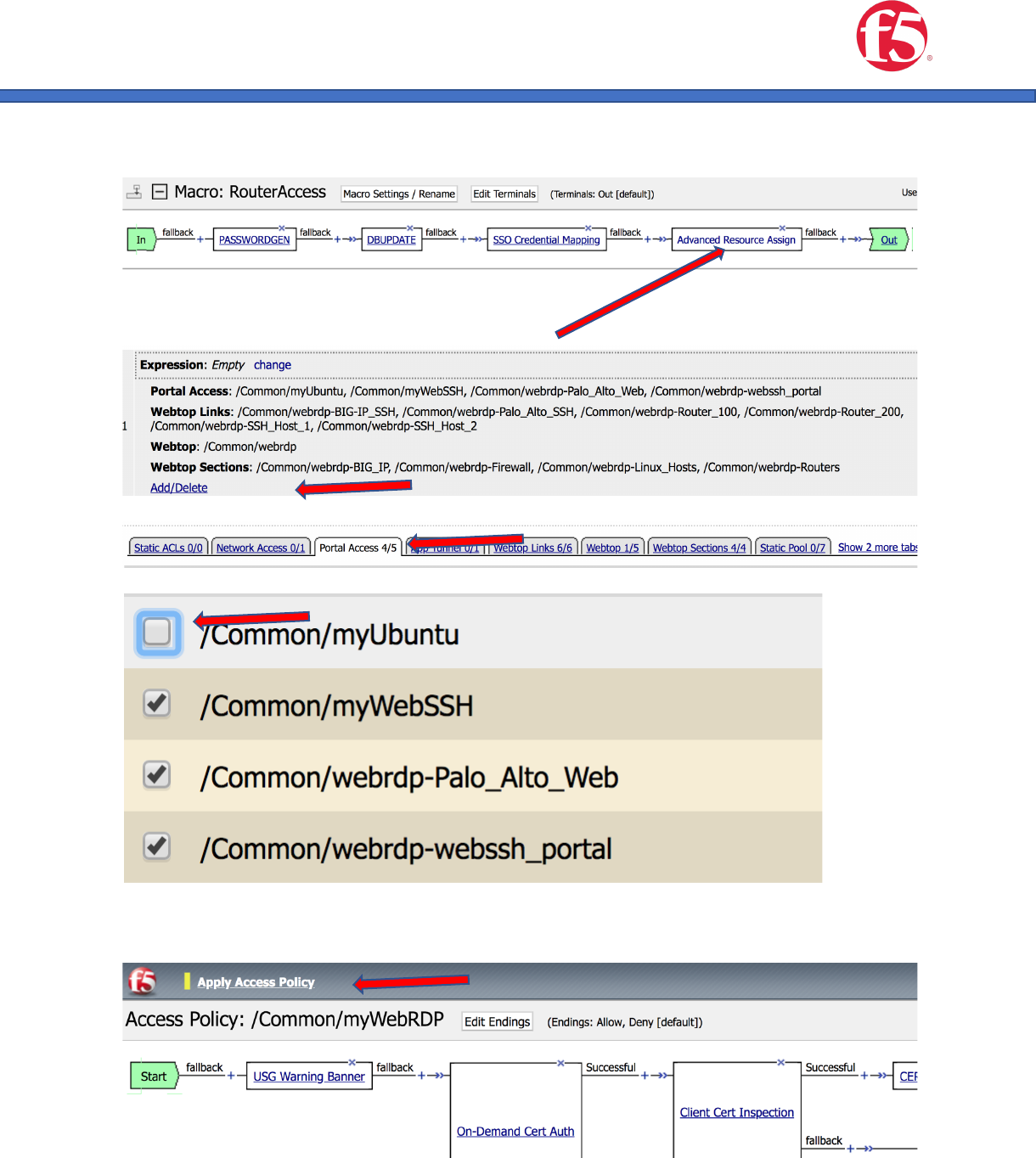
Configuration Guide
e. Click the “Advanced resource Assign item.
f. Click the “Add/Delete” button
g. Click the Portal Access Tab
h. Check the radio button for you new item
6. Apply the access Policy

Configuration Guide
7. Make the requisite changes on your device to point your device at the BIG-IP radius VIP
for PUA. Note that each device will be different.
In this example I used an ubuntu server. the instructions for setting up PAM radius can easily be
found on the internet. The following set of instructions were used and worked for Ubuntu in my
case
Enabling Linux PAM RADIUS Auth
sudo apt-get install libpam-radius-auth
sudo vim /etc/pam_radius_auth.conf
Comment out other Radius server pointing to localhost
Add our own Radius server (tab separated) and give us 30 seconds to return a response
10.1.1.1:1812 this_password_should_be_30_plus_chars_long 30
sudo vim /etc/pam.d/sshd
add the following line:
auth sufficient pam_radius_auth.so
above already existing line
@include common-auth
sudo vim /etc/ssh/sshd_config
uncomment or add:
ChallengeResponseAuthentication yes
restart ssh
sudo service ssh restart or pkill -HUP ssh
Note: The Radius password in radius_auth.conf must match the shared secret that has been
configured in PUA.
The following creates a user
Create user for linux (No Password) that matches a valid user
useradd -m <youruser>
You can see if authentication is working on the server by tailing the auth log.
tail -f /var/log/auth.log
Also, when you are running a test and you want to see that radius packets are being sent from
the server to the Radius VIP on the BIG-IP you can
>tail -f /var/log/apm (to see what is happening on the BIG-IP)

Configuration Guide
Or a simple tcpdump … note you can leave off the port number. radius auth sometimes
happens from different port numbers depending upon the device that you are configuring to
use PUA>
Ø Tcpdump -nni 0.0 host <ipofradiusviponBIG-IP> port 1812
8. Test.
a. Navigate to your PUA URL
b. Authenticate
c. You should see your new portal access resource
d. Click on it… and you should be signed in.
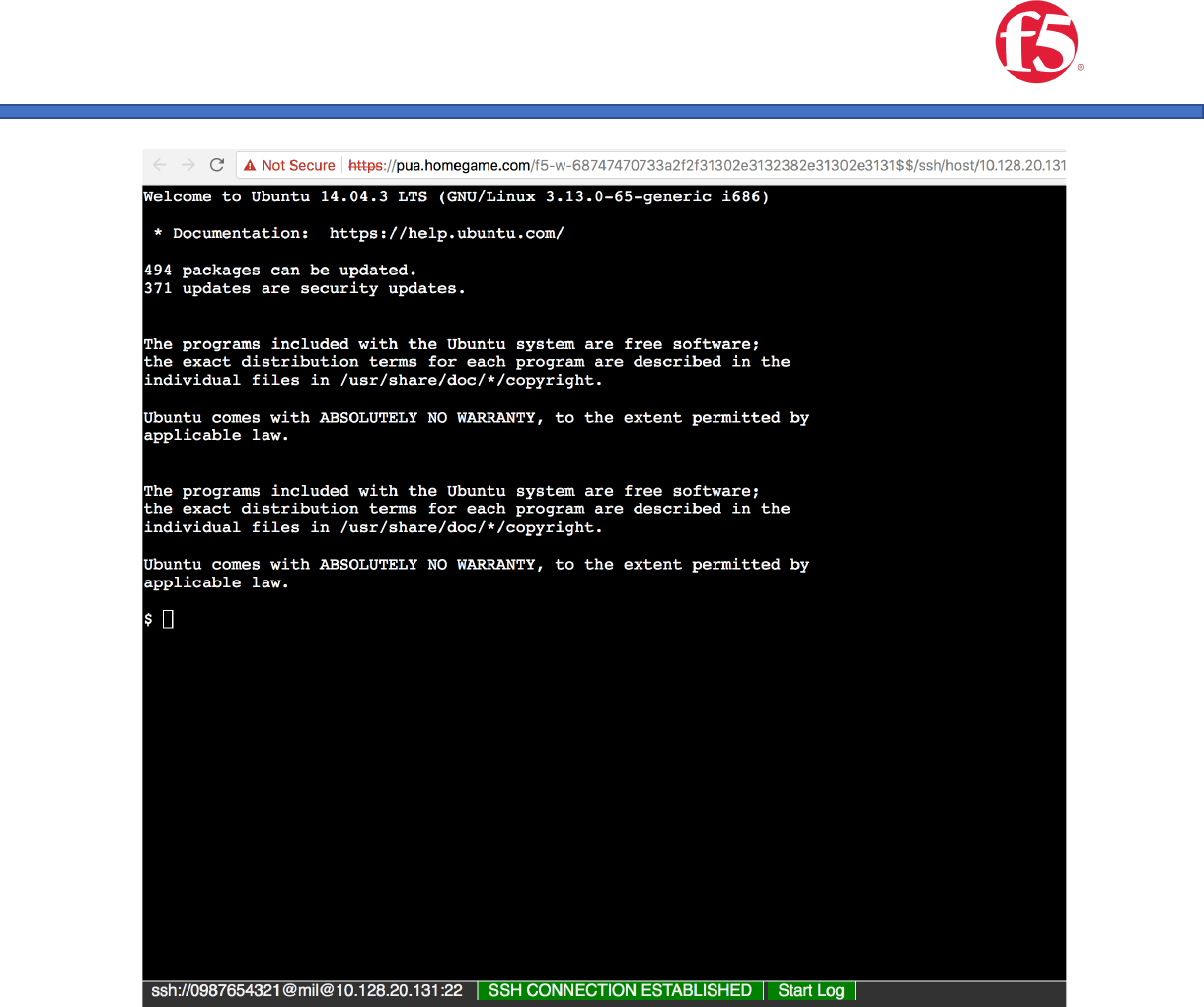
Configuration Guide
Note: If you are adding hundreds of items this can be scripted.