FX04 Quick Guide FX04quickguide
User Manual: Quick Guide FX04 User Manuals
Open the PDF directly: View PDF ![]() .
.
Page Count: 2
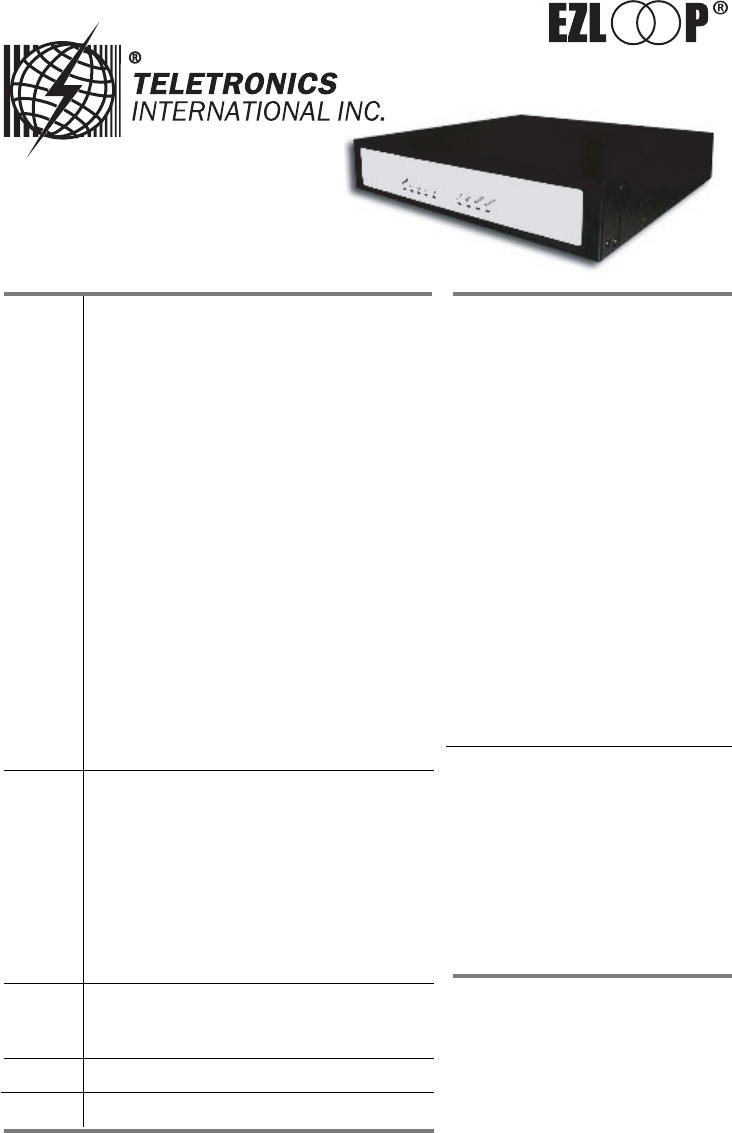
Warranty Policy
Limited Warranty
All Teletronics’ products warranted to the original purchaser to be free from defects in materials and
workmanship under normal installation, use, and service for a period of one (1) year from the date of
purchase. Under this warranty, Teletronics International, Inc. shall repair or replace (at its option), during the
warranty period, any part that proves to be defective in material of workmanship under normal installation,
use and service, provided the product is returned to Teletronics International, Inc., or to one of its distributors
with transportation charges prepaid. Returned products must include a copy of the purchase receipt. In the
absence of a purchase receipt, the warranty period shall be one (1) year from the date of manufacture.
This warranty shall be voided if the product is damaged as a result of defacement, misuse, abuse, neglect,
accident, destruction or alteration of the serial number, improper electrical voltages or currents, repair,
alteration or maintenance by any person or party other than a Teletronics International, Inc. employee or
authorized service facility, or any use in violation of instructions furnished by Teletronics International, Inc.
This warranty is also rendered invalid if this product is removed from the country in which it was purchased,
if it is used in a country in which it is not registered for use, or if it is used in a country for which it was not
designed. Due to variations in communications laws, this product may be illegal for use in some countries.
Teletronics International, Inc. assumes no responsibility for damages or penalties incurred resulting from the
use of this product in a manner or location other than that for which it is intended.
IN NO EVENT SHALL TELETRONICS INTERNATIONAL, INC. BE LIABLE FOR ANY SPECIAL, INCIDENTAL OR
CONSEQUENTIAL DAMAGES FOR BREACH OF THIS OR ANY OTHER WARRANTY, EXPRESSED OR IMPLIED,
WHATSOEVER.
Some states do not allow the exclusion or limitation of special, incidental or consequential damages, so
the above exclusion or limitation may not apply to you. This warranty gives you specific legal rights, and
you may also have other rights that vary from state to state.
RMA Policy
Product Return Policy
It is important to us that all Teletronics’ products are bought with full confidence. If you are not 100%
satisfied with any product purchased from Teletronics you may receive a prompt replacement or refund,
subject to the terms and conditions outlined below.
IMPORTANT: Before returning any item for credit or under warranty repair, you must obtain a Return
Merchandise Authorization (RMA) number by filling out the RMA form. Products will not be accepted
without an RMA number. All products being shipped to Teletronics for repair/refund/exchange must be
freight prepaid (customer pays for shipping). For all under warranty repair/replacement, Teletronics
standard warranty applies.
30-Day full refund or credit policy:
I. Product was purchased from Teletronics no more than 30 day prior to the return request.
II. All shipping charges associated with returned items are non-refundable.
III. Products are returned in their original condition along with any associated packaging, accessories,
mounting hardware and manuals. Any discrepancy could result in a delay or partial forfeiture of your credit.
Unfortunately Teletronics cannot issue credits for:
I. Products not purchased from Teletronics directly. If you purchased from a reseller or distributor
you must contact them directly for return instructions.
II. Damaged items as a result of misuse, neglect, or improper environmental conditions.
III. Products purchased direct from Teletronics more than 30 days prior to a product return request.
To return any product under 1 year warranty for repair/replacement, follow the RMA procedure.
VoIP FX04 GATEWAY
Item# 21-104
Package List
1. EZLoop® VoIP FX04 Unit
2. Power Cord
3. Ethernet Cable
4. Serial Cable
5. Quick Product Guide
Quick Product Guide
Technical Specs
Features
Interface
Manage
ment
Features
Audio Feature
LED Indicator for System Status
All Rights Reserved. Copyright 2006 Teletronics International, Inc.
2 Choke Cherry Road, Rockville, MD 20850 Tel: 301.309.8500 Fax: 301.309.8851
ITU-T H.323 v4 / SIP RFC3261compliance
Behind NAT router or IP sharing device
Behind NAT router or IP sharing device
Automatically Gatekeeper Discovery
Provide peer-to-peer mode
(Non Gatekeeper needed) selection
Support auto-attendant (Tone or voice greeting)
Line hunting
PSTN Polarity Reversal Detection
4 RJ-11 FXO ports
Provide 2nd dial tone to PSTN
E.164 Common Dial Plan
DTMF Dialing
DTMF detection / generation
TFTP/FTP software upgrade
Remote configuration / reset
LED indication for system status
LAN interface : One RJ-45 connector for 10Base-T
MS-NetMeeting v3.0 compatible
Support Fix IP and DHCP
Provide QOS function with TOS
(Type of Services) setting
Provide T.38/FAX and voice Auto-Switching
A 10BaseT Ethernet RJ45 port
Asynchronous Console RS-232C DB-9 connector
Two Analog PSTN RJ-11 port for EZLoop® PSTN
Gateway FXO2 version only
Four Analog PSTN RJ-11 port for EZLoop® PSTN
Gateway FXO4 version only
Six Analog PSTN RJ-11 port for EZLoop® PSTN
Gateway FXO6 version only
AC power input outlet
AC power switch
Console port: RS-232C port
TELNET
Web GUI Interface
L1 to L4: LED indicator for PSTN port 1-4
status for EZLoop® PSTN Gateway FX04
version only
POWER: Power ON indication
LINK/ACT: 10 Base-T status
STATUS: EZLoop® PSTN Gateway
register to Gatekeeper status
READY: EZLoop® PSTN Gateway
work status
Codec -- G.711 A/u-Law, G.723.1, G.729A,
G.729
VAD (Voice Activity Detection), CNG
(Comfort Noise Generate)
G.168/165-compliant adaptive echo
cancellation
Dynamic Jitter Buffer
Bad Frame Interpolation
Up to six FXO analog port
Completed voice band signaling support
Receive Caller ID (DTMF or FSK) from
PSTN
Provide Inbound or Outbound DTMF
generation/detection between LAN and
PSTN interface
Call Transfer (H.450.2)
Call Hold (H.450.4)
Gain/Attenuation Settings
Provide Progress Tone: Dial tone, busy
tone, call-holding tone and ring-back tone
Size: 8.7" x 1.6" x 8.5"
Weight 3.08 lbs (1.4kg)
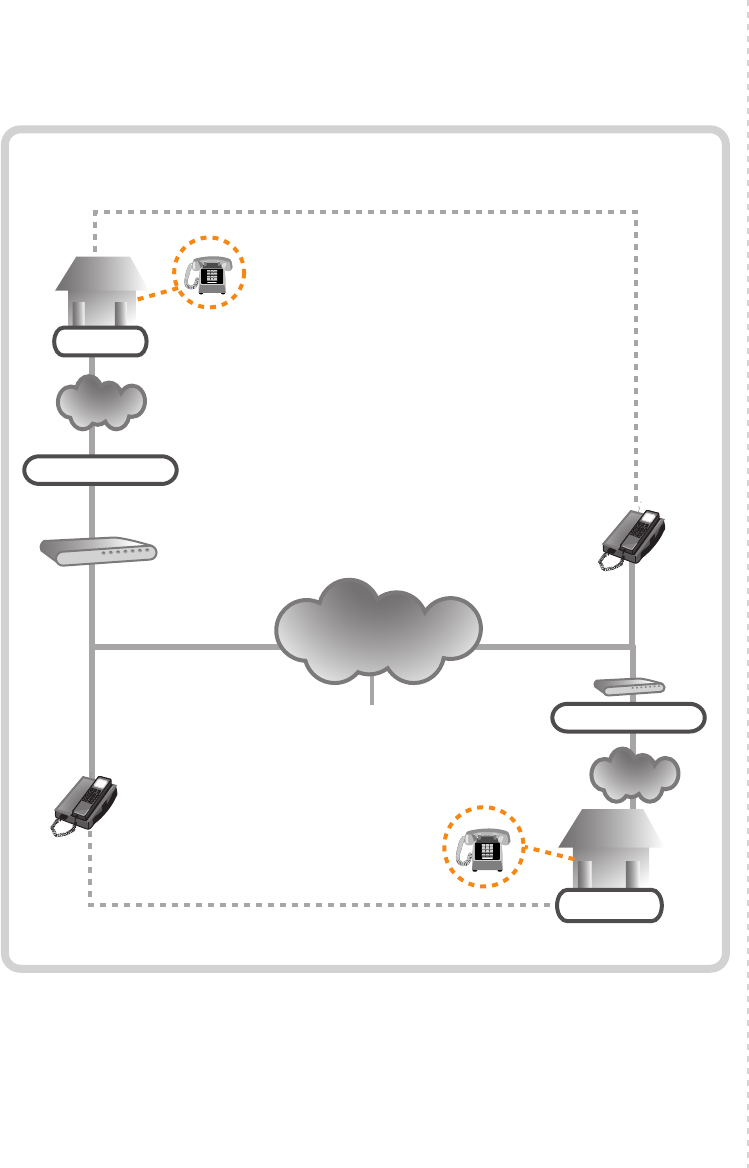
Sample Application Diagram
PLEASE VISIT OUR WEBSITE AT WWW.TELETRONICS.COM FOR MORE INFORMATION
Initial Set-Up Guide
1. Using the Ethernet
Using the Ethernet cable provided, connect the LAN, DSL or Cable modem to the
Ethernet port on the back of the FX04.
2. Power on the FX04
Power on the FX04 by using the power cord provided.
3. Connect your PSTN Lines
Connect your PSTN Lines (L1-L6) to the PSTN Ports on the back of the FX04.
4. Optional Set-up:
Connect the FX04 Ethernet port to your Router instead of DSL or Cable modem.
Teletronics recommend places the FX04 in front of Router to maximize the
voice quality.
5. Configuring from Web Browser:
FX04 LAN IP: 10.1.1.3
Web IP Address: http://10.1.1.3
User ID: root
Password: (No Password/Leave it blank)
Please Note:
Please download FX04 User Manual at www.teletronics.com/User Manuals.html
FX04
VoIP PROXY
ANALOG
PHONE
ANALOG
PHONE
VoIP PHONE
VoIP PHONE
INTERNET
LOCAL PHONE CALL INSTEAD OF LONG DISTANCE OR
INTERNATIONAL CALLS
LOCAL PHONE CALL INSTEAD OF LONG DISTANCE OR
INTERNATIONAL CALLS
FX04
PSTN
PSTN
4 ANALOG LINES
4 ANALOG LINES
HOUSE
HOUSE